Text Block
You can add a “text block” in the homepage of your storefront, where you can add at least three “text blocks” accompanied by heading label and paragraph content in each text block.
To add a text block:
- Click on the “dropdown” left of the phrase “Text block”
- Click on “add text block”
- Customize each “text block” by clicking on each “text block”
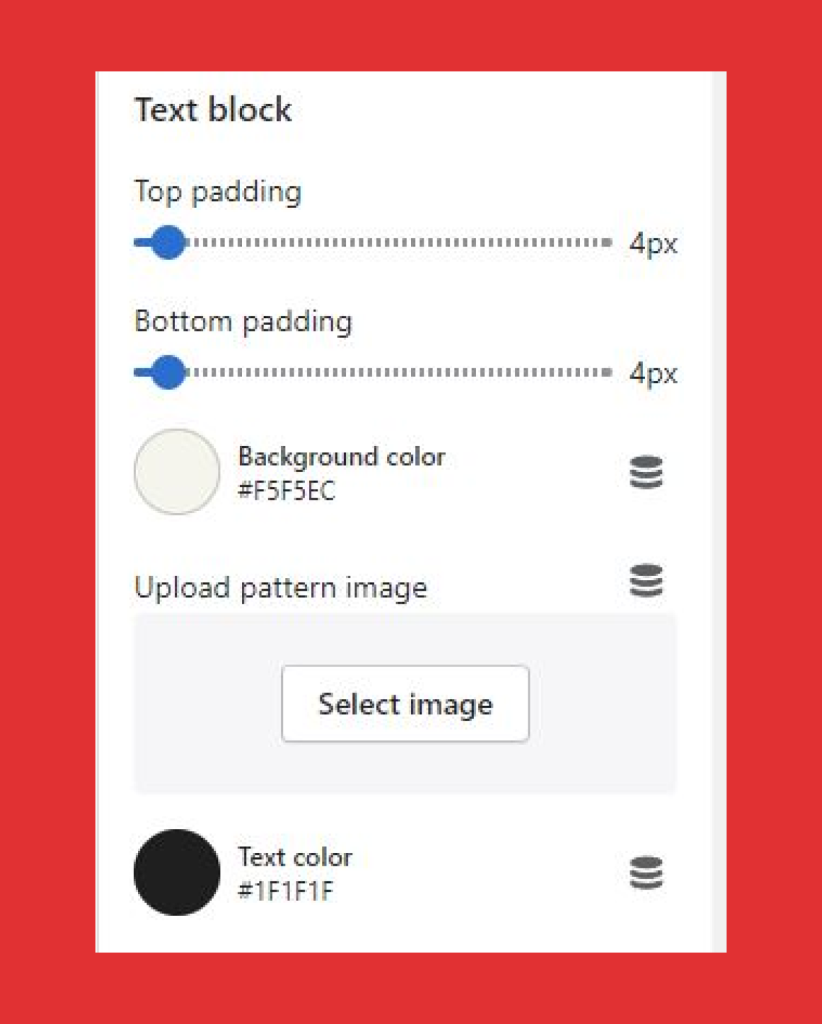
You can customize the padding space and background color of the hero “text block”
- Space from the top
- Space from the bottom
- Background color, which you can select from the color picker
- Text color that you can choose from the color picker
- Caption that introduces the block
- Heading label is the headline of the block
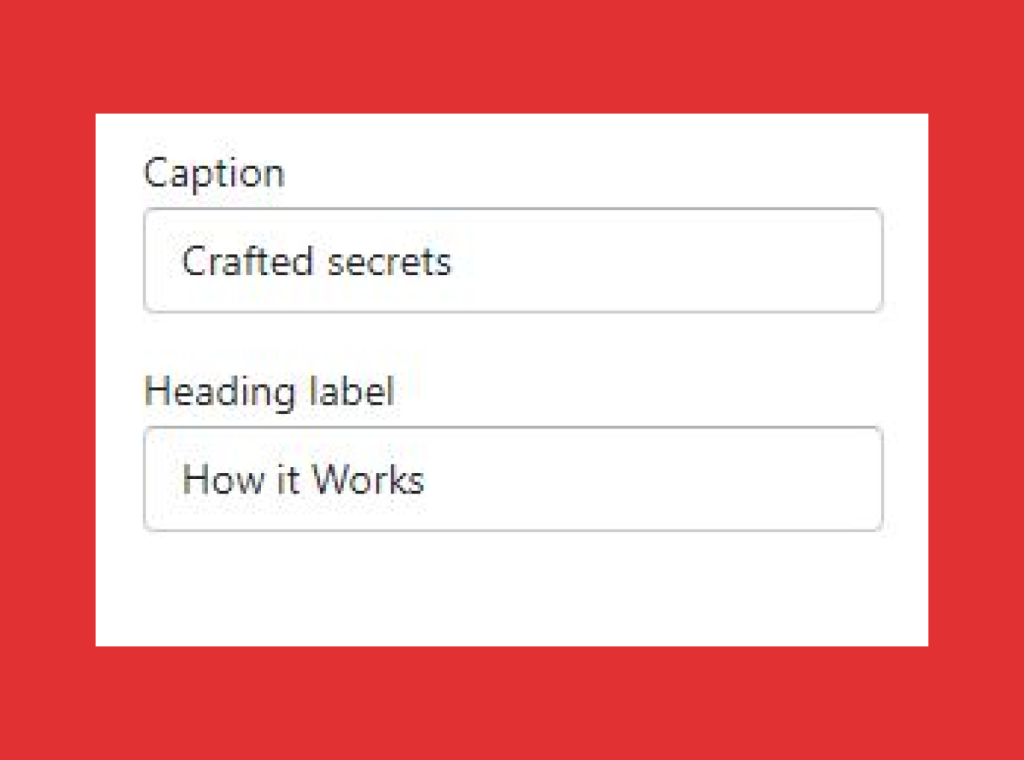
Customize each “text block” by clicking on the same and adding:
- Heading label
- Paragraph content

Was this post helpful?
Let us know if you liked the post. That’s the only way we can improve.