Checkout – Crafts-Theme
For the Checkout page options, you can edit the Banner, logo, main content area, order summary, typography, and colors.
You can change the banner background image and upload selected images. The recommendation for image update is 1000 x 400 px.

You can customize the logo by adding a new image, edit positions, and change logo sizes.

The main content area image can also be edited with the appropriate background color. The form fields can be edited to be white or transparent.

For the order summary, you can select the background image with the right background color.

In the typography section, you can edit the font of the headings or the body of the theme.
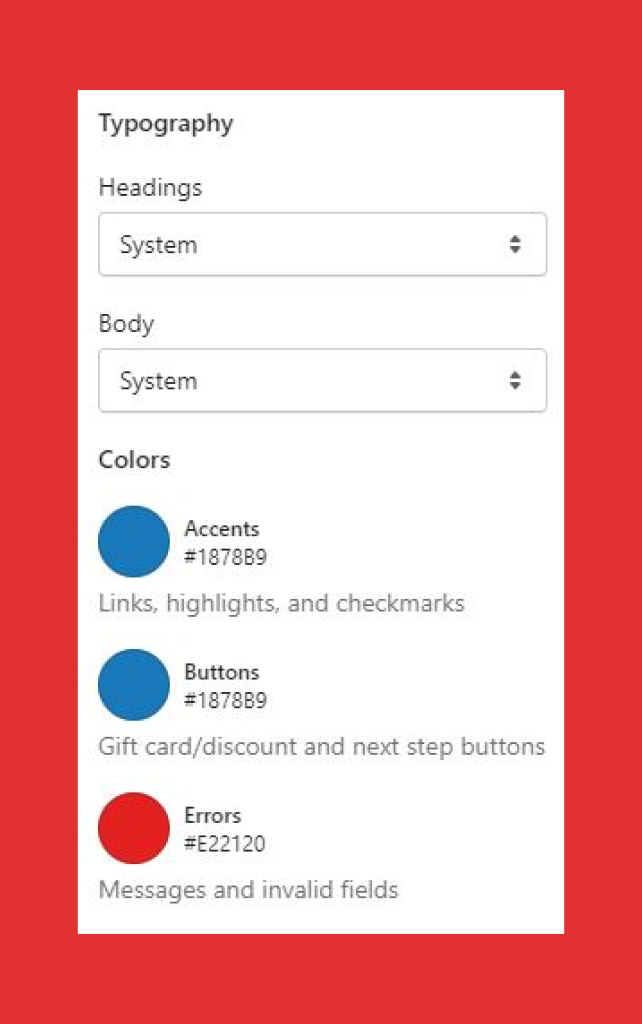
For the colors, you can change the links, highlights, and checkmarks in the accent section. For the gift cards, discount, or next step button colors you can change it in the buttons option. In the error section, you can change the colors for messages and invalid fields.