Home feature product-Crafts
The “featured products” section displays two rows and four products per row. You can customize and adjust the sliders to expand the section for accommodating a maximum of four products in each row.
Each row for “featured products” comes with customization options:
- Spacing from top: You can increase the space of padding of each row from the top by clicking on the pixel dropdown and selecting from 0px to 100px
- Spacing from bottom: You can increase the space of padding of each row from the bottom by clicking on the pixel dropdown and selecting from 0px to 100px
- Caption: Smaller text that you can add above each row
- Heading label: Bigger text piece that you can add to highlight below your “caption”
- Link label: This is a piece of clickable text that will appear on the right hand of each row, corresponding to the caption and heading label. You can add “text” that will describe the link directing your customers to a particular page in your storefront
- Link: Add link of the page that you want your users to redirect to when they click on the link label above
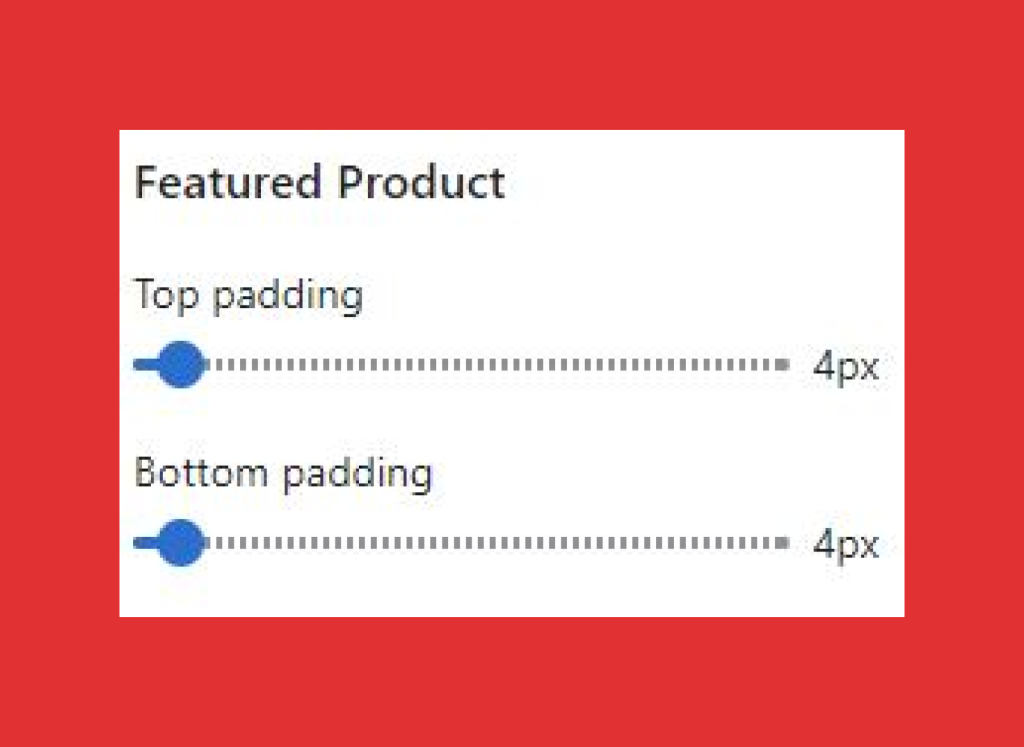
Type: Type is the style you want your products to appear on each row. You can choose from three options:
- Product block: Product will appear in blocks, fitting other featured products in a single row
- Product with image left: One single featured product will appear on the left as a single block with remaining products appearing in multiple blocks on the right
- Product with image right: One single featured product will appear on the right as a single block with remaining products appearing in multiple blocks on the left
You can select “image” when selecting “Product with image left” or Product with image right”
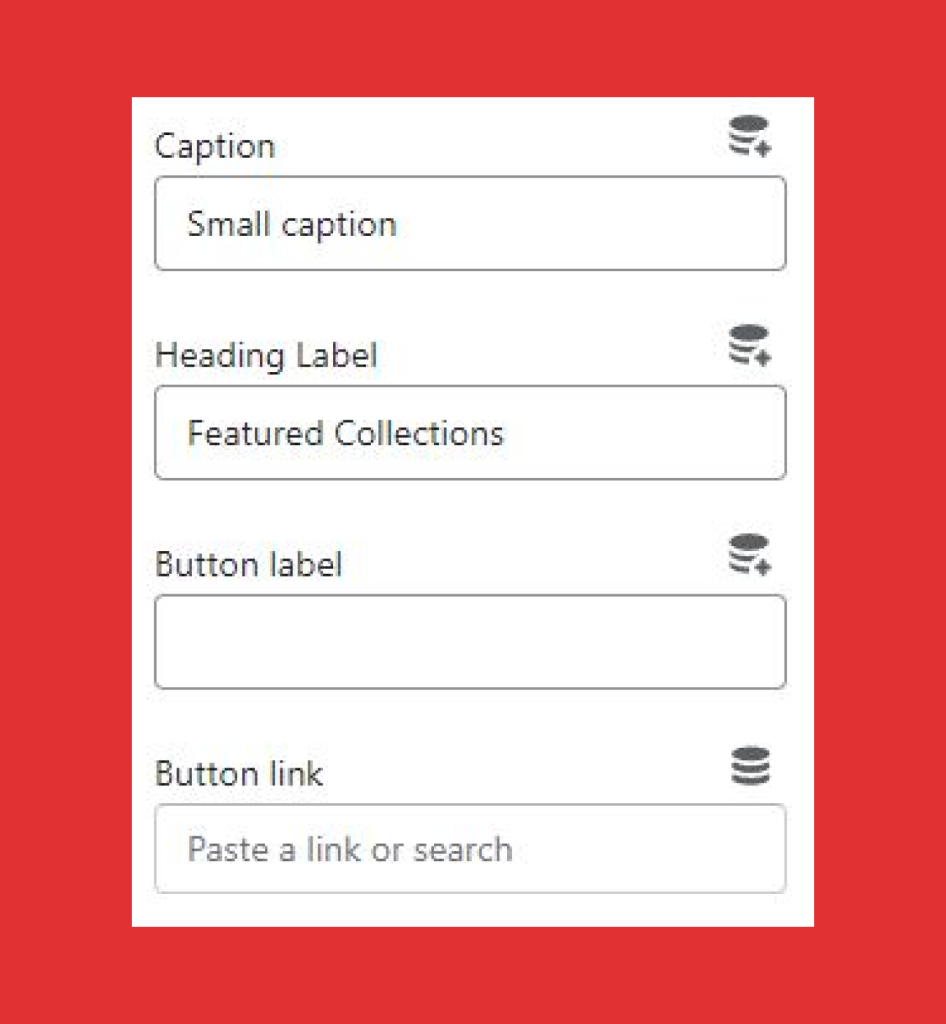
Product count
With “product count” you can choose the number of products within a limit of four, you want to add in the featured product row. Use the scrollbar to select the number.
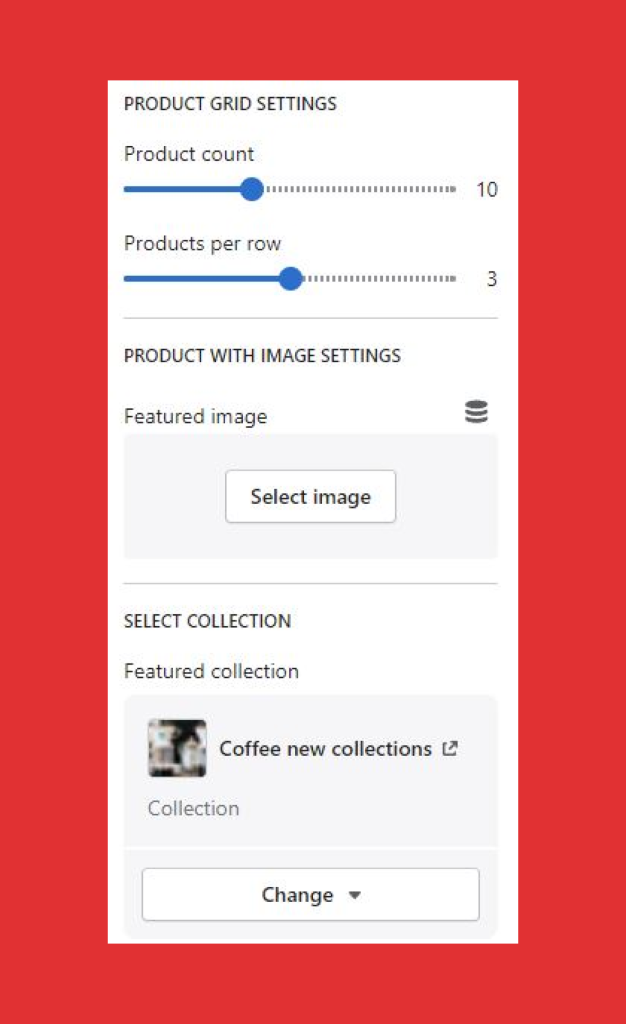
Featured collection
Click “featured collection” to select the collection of products you want to display as featured products. For example, if you have three collections — bags, bean bags, outdoor bags — and want to choose products from the bean bags collection to display as featured products, you click on “bean bags” collection.