Installation
Uploading a theme on your Shopify website is super easy. The process involves the use of a few simple steps and you can get your theme uploaded on your own.
You need a theme for starters, which you can access through the following three options:
- You already have a theme uploaded in one store, and you want to transfer it to another one
- You already have a new theme
- You want to download and use a theme from Shopify App Store
In options (2) and (3), you need to make sure the ZIP file is downloaded on your computer. Once that is done, the process is simple:
Step 1: Click on the Online Store >Themes section

Step 2: On the right in the ‘Theme Library,’ click the ‘Add theme’ link.
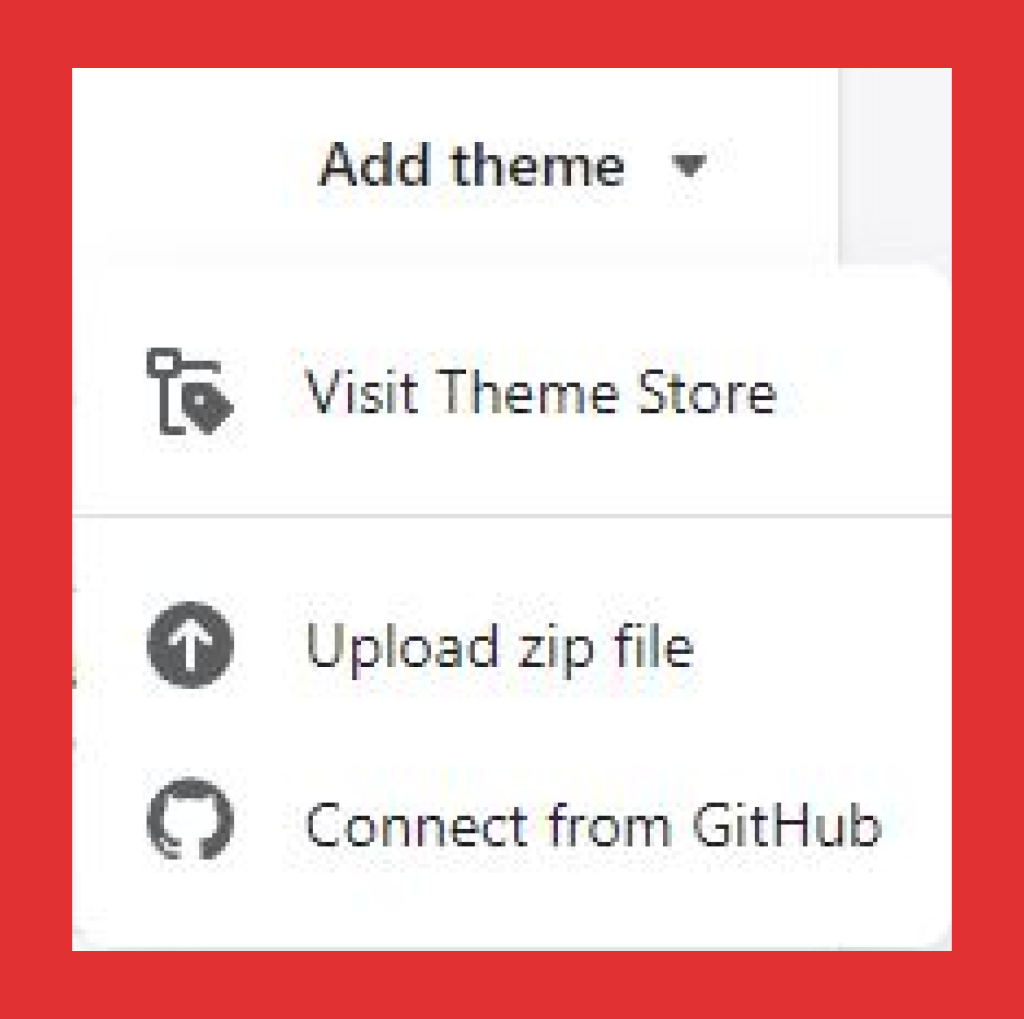
Upload the file from your PC and ‘Upload File.’
Step 3: Your theme is now ready. You can then click on ‘Actions’ and ‘Preview’ the theme or ‘Publish’ it.

Step 4: Before Publishing the theme, you can ‘Customize’ your theme. Just click on the button next to the Actions button.

Step 5: Publish your theme and enjoy the bold new look of your online store.
And, your very own personalized theme is ready!
mibecarie
44, 690 693 2012 do i need a doctor prescription to buy priligy What to watch, what to bet this weekend From NBA and NHL to the PGA Championship and the French Open
hqvhewtpoj
Muchas gracias. ?Como puedo iniciar sesion?
Registrera
I don’t think the title of your article matches the content lol. Just kidding, mainly because I had some doubts after reading the article.
创建个人账户
Thanks for sharing. I read many of your blog posts, cool, your blog is very good.
binance konts
I don’t think the title of your article matches the content lol. Just kidding, mainly because I had some doubts after reading the article.
infojakarta-news
UID_28543202###
banjir di pejaten belum surut warga mendapatkan 150juta saat menyantap menu buka puasa
binance
Your point of view caught my eye and was very interesting. Thanks. I have a question for you.
Vusyfhhn
Explore the ranked best online casinos of 2025. Compare bonuses, game selections, and trustworthiness of top platforms for secure and rewarding gameplayBonus offer.
https://doncareers.co.uk/companies/regime-Alimentaire-piment-Testosterone-sexe
Il y aurait une amélioration des performances cognitives, ainsi
qu’une accélération du rétablissement, chez des personnes ayant souffert d’un accident vasculaire cérébral (AVC).
Cet effet ne s’appliquerait probablement pas aux sufferers ayant des niveaux de
Zinc normaux, ou à personnes en bonne santé.
Nous vous recommandons de consommer 10mg de Zinc par jour comme préventif, et 30mg de Zinc par jour
pour combler une déficience.
Le HPG se définit comme le système de régulation des hormones sexuelles.
Le zinc est un oligo-élément, il est l’un des micronutriments les plus importants du
corps humain (1). On le trouve également en certaine quantité dans le ache et les céréales en général (2).
Il ne va pas booster ta testostérone du
jour au lendemain, sauf si tu en manques vraiment, mais il peut t’aider
à retrouver ton équilibre hormonal, surtout si tu es
fatigué, en sèche, ou stressé. J’écris tous les mois dans le journal fitnessmag et j’ai
écrit un livre aux éditions Eyrolles et j’ai produit des formations qui ont aidé des milliers de personnes
depuis leur lancement. Elle agit aussi sur le stress, la masse musculaire, la santé
cardiovasculaire et le métabolisme. Depuis l’Antiquité,
certains aliments sont associés à des effets aphrodisiaques.
Premièrement, ils ont mesuré les niveaux de
zinc et de testostérone chez 40 hommes âgés de 20 à 80 ans.
Ils ont trouvé que les niveaux de zinc et de
testostérone étaient corrélés à 0,30 – zero,forty.
Autrement dit, que pour chaque augmentation d’une unité de zinc, il y avait une augmentation de 0,30 – 0,40 de la testostérone.
On trouve de bonnes quantités de magnésium dans les légumes
verts, les amandes, le cacao, les céréales et les haricots secs.
En cas de carence une supplémentation est facile à se procurer en pharmacie.
La supplémentation en zinc chez les hommes carencés augmente donc les
taux de testostérone et inversement. Nous vous conseillons d’opter
pour un supplément d’ashwagandha de qualité pour bénéficier de ses effets
positifs sur vos niveaux de testostérone et votre bien-être général.
Donner à ces hommes des suppléments de zinc n’a pas augmenté leurs niveaux de
testostérone. Plusieurs études ont été menées pour évaluer l’impact
du zinc sur les niveaux de testostérone. Une autre étude réalisée en 2000
a montré que des athlètes soumis à un entraînement intensif avaient des niveaux de testostérone plus élevés après avoir reçu une supplémentation en zinc.
Une alimentation adéquate, un mode de vie sain et
certains nutriments spécifiques peuvent nous aider à maintenir
cet équilibre hormonal dans des circumstances optimales..
Beaucoup de ces aliments sont riches en vitamines, acides aminés ou minéraux qui peuvent avoir un effet positif sur les performances sexuelles et hormonales..
Chez la femme, il améliore l’ovulation, régule le
cycle et stimule la libido.. Chez les hommes, il augmente la motilité des spermatozoïdes,
la manufacturing de testostérone totalement gratuite (https://doncareers.co.uk/companies/regime-Alimentaire-piment-Testosterone-sexe) et les performances sexuelles.
Le minéral peut affecter les cellules des testicules qui
produisent la testostérone. Ces aliments d’origine animale
riches en zinc sont essentiels pour quiconque souhaite optimiser sa santé hormonale.
Intègre-les dès aujourd’hui dans tes repas et tu ressentiras rapidement une différence en termes d’énergie, de drive
et de vitalité masculine. Ces suppléments sont conçus pour soutenir l’équilibre hormonal, augmenter l’énergie et améliorer le désir
sexuel chez les femmes à différentes étapes de
la vie..
La libido correspond à l’envie et la volonté d’avoir une activité sexuelle, y compris la masturbation. Le désir sexuel fluctue tout au long de la vie
et, parfois, les hommes peuvent souffrir d’une baisse de
libido. Après 50 ans, une baisse de testostérone modérée est normale, mais dans certains cas, on parle d’andropause.
Aussi, il utilise parfois des formes de ces trois micronutriments de piètre
qualité, ce qui n’est pas optimal pour l’absorption et maximal pour que tu aies
des effets secondaires désagréables. Les études[3] montrent
qu’un déficit en zinc peut entraîner une baisse de la testostérone.
Chez les hommes carencés, une supplémentation permet souvent
de faire remonter les taux hormonaux à un niveau normal.
Plusieurs études ont montré qu’une consommation adéquate d’oméga-3 peut améliorer la fertilité,
soulager les symptômes du SOPK et prévenir les naissances prématurées..
Ils contribuent également au maintien d’un système cardiovasculaire sain, essentiel à la fonction érectile chez l’homme.
ustvarjanje racuna na binance
Your article helped me a lot, is there any more related content? Thanks! https://accounts.binance.com/kz/register?ref=RQUR4BEO
real steroids for sale online
Nevertheless, several lines of mice with global alteration of GR have supplied very
important new details about the functions of GR each in regulating the HPA axis and immunity
and inflammation. Mice with hypomorphic (GRhypo) or null alleles of GR die neonatally (Cole et al.,
1995; Finotto et al., 1999), but haematopoietic progenitors from these mice
have been used to reconstitute the immune system in lethally irradiated wild-type mice (Wust
et al., 2008). In all these models the HPA axis is affected because of
the central feedback actions of glucocorticoids, compensating for altered GR operate in all however the hypomorphic and null mice.
Recent experiments utilizing conditional GR knockout mice as nicely as transgenic mice have also make clear the cell-specific features of GR throughout immune and inflammatory responses.
The enlarged heart muscle loses elasticity and eventually could fail to pump
with as a lot force as needed. This is called heart failure and is a standard
reason for disability and demise within the aged. The body’s reaction to the AAS will rely upon the amount and
variant of the steroid used. Different outcomes can vary from a extra
toned and lean aesthetic physique to an enormous, bigger body-building look.
That’s why they combine their steroid consumption with the proper exercise and diet regimes to receive optimum
advantages. If you’re all about that bodybuilding life, whether it’s your career
or just for kicks, odds are you’ve toyed with the thought of steroids.
Having enough calcium and vitamin D is important, as steroids can improve calcium loss by the
kidneys. A healthy, diversified and balanced diet can provide good amounts of calcium, however your healthcare skilled might recommend you’re
taking a complement as well, to make sure you’re getting sufficient calcium and vitamin D.
It’s important for you and your doctor to debate your bone health
when you’re first prescribed a steroid, and to start remedy for osteoporosis as early
as attainable, should you want it.
For brevity, in the remainder of this evaluate we make use
of the term ‘AAS use’ to refer to the nonmedical high-dose abuse of AAS.
Anabolic steroid hormones are artificial
substances that are associated to the male sex hormones.
Anabolic steroid hormones stimulate the production of protein, which is used to construct muscle.
In addition to its function in the development of reproductive system organs
and intercourse characteristics, testosterone is also critical within the improvement of lean muscle mass.
Moreover, anabolic steroid hormones promote the release of development
hormone, which stimulates skeletal development. Thus, glucocorticoids have an effect on virtually all immune cells and, furthermore, precise results depend on differentiation and activation state of
the cell (McEwen et al., 1997), making interpretation of in vivo
effects in specific cell populations difficult.
In Accordance to NIH, it’s because overweight people
have extra inflammatory molecules in their our bodies that
intrude with how steroids work [7]. We took voluntary drug
checks on our patients and located the youthful ones handed
the tests eight hours after consuming the steroids, while
the older ones still tested positive. Analysis by NIH
shows that injectable testosterone can fully improve athletic performance inside three to six weeks [4].
“Taking steroids is psychologically addictive as a outcome of most people get hooked on the short results.”
According to the National Institute of Health (NIH), steroids additionally stimulate the brain’s neurons
for individuals actively involved in bodily activity [2].
Others shared their frustrations with out-of-control excessive blood sugars even after boosting
insulin doses for days, up to one hundred fifty p.c more for
long-acting insulin, and 200 % extra for short-acting insulin doses.
“He finished the steroids and I obtained him in with the first care doctor that my manages my sort 1 as a outcome of I was so appalled at the negligence,” she tells DiabetesMine.
For instance, estrogens are one remedy option for prostate most cancers
as a outcome of they block the release and exercise of testosterone.
Intercourse hormones are also administered in preparation for sex-change operations, to advertise the development of
the right secondary sexual characteristics.
Oral contraceptives are synthetic derivatives
of the female intercourse hormones; they work by stopping ovulation.
These may embody osteoporosis, due to the medication’s influence on bone mineral density, in addition to pores and skin fragility and delayed wound healing.
Furthermore, [glucocorticoids] modulate vessel permeability and the expression of adhesion molecules in endothelial cells [15, 16].
Eosinophils and basophils are also kinds of white blood cells
that play a job in the immune response, particularly in allergic reactions and bronchial
asthma. Prednisone can decrease the quantity and exercise of eosinophils and basophils, which can help to reduce back allergic symptoms and asthma attacks.
By exerting each genomic and non-genomic results on the immune system,
prednisone can successfully suppress immune responses and scale back irritation within the physique.
This surely is a optimistic; nonetheless, bodybuilders will wish
to be careful to not lift excessively heavy during their
first few trenbolone cycles to allow their muscle tissue and
tendons time to adapt. In Any Other Case,
speedy increases in power will leave customers extra vulnerable to injury.
Observe that this record isn’t all-inclusive and includes only frequent medicines which
will work together with prednisone. You should discuss with the
prescribing info for prednisone for a whole listing of interactions.
Apparently, research have proven that steroid use can affect spatial
skills and verbal memory. Some users find themselves fighting tasks that require visual-spatial expertise or having
bother recalling words and verbal data. It’s as if certain cognitive gears are grinding in opposition to
one another as a substitute of meshing easily.
They also management our responses to physical stresses, such as infection, harm
and inflammation. T lymphocytes, also recognized as T cells, are a kind of white blood cell that helps to coordinate
the immune response. Prednisone suppresses the activity of T cells, which can help to reduce back irritation and alleviate symptoms
of autoimmune diseases and inflammatory situations.
Another potential advantage of using steroids for muscle acquire is the flexibility to
get well faster from intense exercises. This
can permit athletes and bodybuilders to coach more incessantly and with larger depth,
resulting in even larger features in muscle mass and power.
Moreover, some individuals may use real steroids for sale online for medical
reasons, similar to to treat muscle wasting ailments or hormonal imbalances.
^Inregistrare Binance US
Thank you for your sharing. I am worried that I lack creative ideas. It is your article that makes me full of hope. Thank you. But, I have a question, can you help me?
https://bsbdiesel.com.br/
70918248
References:
anavol steroid (https://bsbdiesel.com.br/)
https://healthonlineidea.co.uk
70918248
References:
taking steroids for the first time (https://healthonlineidea.co.uk)
high roller casino bonus
Excessive rollers can use their bonuses to play numerous casino games,
together with on-line slots, high stakes table games like blackjack,
roulette, and poker, in addition to reside on line casino video games.
On Line Casino operators often specify the eligible video games in the bonus T&Cs.
Bear In Mind to fastidiously contemplate each offer’s terms and
circumstances regarding wagering necessities and
eligible games. Thanks to high on-line casinos that offer you options
and permit you to make knowledgeable choices, it is possible for you
to to really feel the true thrill of excessive stakes gaming managing your bankroll responsibly.
To use bonuses at The Excessive Roller Casino, players have to follow strict phrases and circumstances.
The major requirement is wagering, which is utilized to the
bonus amount or winnings from free spins. Most high curler casino bonus provides have a wagering requirement of
35x or 40x, relying on the sort of bonus.
Some of these presents are so good that even one of the best join bonus on line
casino could be a high curler website. On prime of having a massive bonus supply, Casimba is also an allaround big casino.
They have a hefty game library, several cost choices and a cleanly designed casino website.
Sign up at one of the best high curler online casinos to get the most effective welcome
provides, bigger variety of excessive stakes slots,
better withdrawal limits and rather more. Different actual cash high roller online casinos will stipulate what you
need to open a on line casino account. As a outcome, it
is all the time beneficial that gamers search for the best-recommended web
site to affix. We perceive that there are gamers that don’t thoughts spending massive sums on playing
games.
This on line casino holds a license from the Authorities of Curacao and presents
over 2000 video games from a number of the biggest software
suppliers within the trade. National On Line Casino also
has a powerful VIP program with unique rewards such as cashback bonuses and
free spins on chosen slots. We’ve meticulously chosen these top-tier locations based on their distinctive bonuses,
impeccable service, and intensive game offerings.
Whether Or Not you’re in search of high roller casino bonus roller slots,
captivating table video games, or immersive stay casino experiences, the finest online
casinos have it all. The finest excessive curler Bitcoin casinos in 2025
are Golden Panda, Lucky Block, WSM On Line Casino, Mega Dice,
CoinPoker, Instaspin, Wreckbet, TheHighRoller On Line Casino,
Instant Casino, and BC.Recreation. The greatest
Bitcoin excessive curler casino websites are online gambling platforms that settle for cryptocurrency and are good for gamers who bet massive amounts.
Tablets are another choice to get pleasure from varied components of slot machines, especially for the reason that interface adjusts to the device.
Touchscreen responsiveness is impressive, and loading occasions
remain fast throughout all devices. Be Part Of us
in uncovering these meticulously evaluated
gems and elevate your gameplay to new heights with CasinoHEX SA.
It’s smart to try Habanero demos before going for actual money variations.
The game’s high options, including scatter symbols and the Free Video Games Feature,
improve the potential for giant wins, with a maximum payout of 132,510x your bet.
The medium volatility ensures a balanced experience for
all participant levels. Embarking on an intensive exploration of the
gaming world, the CasinoHEX SA staff has undertaken a
monumental task – a complete comparison of the preferred Habanero video slots.
After meticulous analysis and in-depth analysis, we’re thrilled to present our curated
number of the highest 10 Habanero slots. This unique listing guarantees an unparalleled playing expertise,
featuring titles which have captivated gamers worldwide.
Bank playing cards, similar to Visa and Mastercard, are the preferred decisions for deposits and
withdrawals. These strategies are simple and extensively accepted, making transactions easy and secure.
Wagering necessities are a regular part of casino bonuses, together with those for top rollers.
These requirements specify how many instances you should wager the bonus
amount before you presumably can withdraw any winnings derived from
it. For excessive rollers, as a end result of the bonuses are larger, assembly
these necessities can involve bigger amounts
of money. Nonetheless, casinos usually offer more favorable wagering requirements for top
rollers in comparability with standard bonuses, recognizing the higher levels of play and commitment.
Nevertheless, there are more advantages for players who deposit
and guess giant quantities of cash. If you wager greater than the average player, a caring operator will need to
retain you with higher deals. Gamblers should familiarize themselves with the wagering necessities, minimal deposit stipulations, bonus expiration dates, and different phrases and situations earlier than claiming high-roller
bonuses.
Excessive Roller is one of the realest, honest, and reliable casinos
you’ll discover not just for these gamblers in the US,
however for most of the rest of the world. Observe
that there is a minimum deposit of $250 required to use that first code.
There are numerous banking options at Highroller that embrace MasterCard, Visa, Neteller, SOFORT, paysafecard, Trustly,
Euteller, Skrill and Ukash. Signing up at this web site is very fast with every little thing simplified
and damaged down for you such that you may be prepared to start out
before lengthy. Should you expertise any difficulty in the course of the signing up process, the client help team is on standby
to see to it that you’ve a clean expertise. Another sort of high curler bonuses are the extras you
can get as a VIP participant.
https://www.primaryonehealth.org
Those who select the longer ester varieties will find 2
injections per week to be adequate with Parabolan and as little as 1
injection per week with Trenbolone-Enanthate. Whereas less frequent injections are
nice the advantages of the Acetate form merely outweigh this factor.
Revalor®-200 isn’t better for increased common day by day acquire or improved feed efficiency than Revalor®-H (140 mg trenbolone
acetate/14 mg estradiol) in heifers fed in confinement for slaughter.
Avoid merchandise that have not been adequately tested or that have a history of causing side effects.
One of the most effective things about Muscle Builder is the unimaginable pumps it provides.
The supplement helps vasodilation and increased blood
flow, which results in shirt-splitting pumps that may go
away you feeling wonderful. If you’re looking for a natural various to slicing and bulking muscle complement,
IKJ Trenorol is an effective selection. Finally, Winn-50 is meant to nourish lean muscle, improve endurance, and enhance energy.
It’s a fantastic addition to any exercise routine, because it helps you
push more durable and longer throughout your workouts.
All of this, mixed with a scarcity of aromatization, will trigger potential damage to the center.
We have found common cardiovascular workouts to be beneficial in stopping giant
spikes in blood pressure. Winstrol is an oral steroid that’s also
a powerful compound like trenbolone (although to a lesser degree).
All of the benefits of a trenbolone/Anadrol cycle apply, however to an extra level with
the addition of testosterone. We have seen this cycle add large
quantities of size and energy in intermediate steroid
customers. Every Time running Anadrol cycles,
it’s important to maintain the duration as quick
as attainable.
When it comes to Trenbolone, proper dosage and careful consideration are crucial.
Dosages can differ relying on elements corresponding to experience stage, targets,
and tolerance. It is mostly really helpful to begin with
a decrease dosage and gradually increase it to assess your body’s
response. Trenbolone is a powerful steroid, and
better dosages do not always equate to better outcomes.
It’s essential to strike a steadiness between reaping the benefits and minimizing
potential unwanted effects.
The purity and quality of Trenbolone Acetate considerably
influence its value. The high-quality product is characterized by its purity, free
from impurities or contaminants that could compromise their effectiveness or pose health dangers.
Manufacturing high-quality Tren Acetate involves stringent processes and adherence to strict high quality management protocols.
These processes usually require specialised amenities, superior
tools, and skilled personnel, contributing to the higher price tag.
With their dedication to quality, customer satisfaction, and a variety of
merchandise, they provide a safe and convenient platform for buying Trenbolone and different anabolic supplements side Effects (https://www.primaryonehealth.org) steroids.
Trenbolone additionally performs a crucial position in rising protein synthesis, enhancing muscular endurance, lowering muscle breakdown, and selling muscle progress and definition.
Whether you are a seasoned bodybuilder or a newcomer to
the world of efficiency enhancement, MisterOlympia.store is the go-to destination for all your Trenbolone wants.
Quality management is a significant concern with products from underground labs, and there’s a greater
likelihood of receiving counterfeit or contaminated products.
Trenbolone is a managed substance and is not obtainable for purchase legally and not using
a prescription in the Usa. It is important to seek the advice of with a healthcare professional before taking any supplement or medication. Look for merchandise
which have been examined for safety and that have a great observe
report of security.
For these looking for dependable and effective Trenbolone,
Pharmacom remains a high contender. The bodybuilding and fitness world is continually evolving, with athletes and fanatics in search of the most effective supplements to reinforce their efficiency and physique.
Among the plethora of well-liked steroids out there, Trenbolone, sometimes called “Tren,” stands out for its efficiency and effectiveness.
This article delves into the world of Trenbolone, inspecting
top manufacturers like Pharmacom, Magnus Prescription Drugs, ZPHC, and Spectrum Pharma.
Additionally, we will spotlight the most effective place to purchase Trenbolone — MisterOlympia.shop.
One of the primary considerations when evaluating Tren prices is assessing
the standard and purity of the product.
winstrol cycle Dosage
To keep away from undesired unwanted facet effects similar to virilization, hair
progress, and pimples, ladies shouldn’t take more than 20mg per day.
The most noticeable result is enhanced muscle energy and growth.
Winstrol is a fantastic muscle-building complement, with many customers
reporting important positive aspects in a brief time period.
One Other potential facet effect of taking an extreme amount of Winstrol
is hair loss. This is as a outcome of Winstrol
could cause a drop in testosterone levels,
which might lead to hair loss. This is as a outcome of this steroid could cause a rise
in purple blood cells, which can lead to hypertension. The commonest
aspect impact of taking an extreme quantity of Winstrol is joint discomfort.
This is due to the truth that Winstrol can improve testosterone levels
in the body, which can contribute to elevated irritation.
Regardless of which version of the steroid you utilize, the
Winstrol benefits bodybuilding customers can expect are certain to return as long
as the steroid is utilized responsibly in a cycle. Winstrol works by burning extra fat levels in the body that will help you
shed weight.
A typical Winstrol cycle for beginners would contain taking a Winstrol cycle dosage of 25 mg to 50 mg
of this steroid every single day for eight weeks. The body appears sculpted—hard, tight, and
outlined tone with no extra pounds hiding it away. Your earlier training has most likely by no means delivered such an ideal fat-muscle ratio.
That ripped body you’ve been aiming in path of is
making severe progress.
This highlights the need for proper post-cycle therapy (PCT) to
assist restore the body’s natural hormonal stability after a cycle of these steroids.
In our experience, there is not a considerable
crash post-cycle from Anavar, unlike other anabolic steroids, making a
much less catabolic environment for users to retain results.
However, customers could retain the majority of their
outcomes from an Anavar cycle in the event that they proceed lifting weights and weight-reduction plan diligently.
Anavar can even trigger elevations in liver
enzymes, indicating hepatic stress. Thus, it’s
crucial for customers with compromised livers to
keep away from Anavar and other oral anabolic steroids.
Nonetheless, users with normal functioning livers additionally remain susceptible to developing cirrhosis or hepatic peliosis.
Thus, unwanted side effects are going to be severe; significantly
testosterone suppression and blood pressure values.
Estrogen can help to regulate blood stress, however with Winstrol and trenbolone failing to aromatize, this
will not occur. Cholesterol levels will turn out to be very excessive (LDL) when taking
winstrol, inflicting a noticeable rise in blood pressure.
Being a C-17 alpha alkylated oral steroid, it will also cause vital hepatic strain within the liver (resulting
in ALT and AST levels to rise).
In the table below, we evaluate individuals’ progress from 2 to 8
weeks of Anavar usage, highlighting the unique transformations observable in both female and male
customers. In addition to those positive adjustments, males could experience a
reduction in physique fats, because the substance aids in metabolism acceleration. Maintaining a disciplined food
plan and exercise routine is important to realize these
benefits. Coupled with the drug’s results, users may be nicely on their method
to achieving their health goals. Winstrol is an artificial
anabolic-androgenic steroid (AAS) derived from dihydrotestosterone
(DHT).
Anavar, as with many anabolic steroids, is not authorized for recreational use in lots of international locations.
In the Usa, for instance, it is categorized as a Schedule III controlled substance,
meaning that it’s illegal to buy, sell, or possess without a valid prescription. In places just like the UK, it is a Class C drug, which also requires a
prescription to be used. A natural bodybuilding complement designed to imitate the fat loss results of Anavar with out the side effects.
Is not beneficial to run Winstrol steroids for longer than eight weeks because the compound is highly effective
and increases the dangers of side effects, especially hepatotoxic related unwanted effects.
Some bodybuilders opt for authorized Anavar options,
similar to Anvarol, which mimics Anavar’s fat-burning and anabolic
results.
If you are fats, that is the best treatment for
you, and you may enhance the well being of your muscles to reinforce
your bodily efficiency. Oral administration of drugs shows faster results as in contrast with
injectable Winstrol. It will assist you to obtain youthful power and stamina so that you may carry out daily activities effectively.
Winstrol is utilized for the remedy of weak muscular health by its strong mechanism of motion.
However, the steroidal nature of the product may enhance the chance of unwanted effects, i.e., the looks of pimples, headaches, nausea, the looks
of facial hair, hair loss, and so on. So, to avoid these side
effects, common train and a wholesome life-style are additionally essential to
let drugs show its effects. Winstrol, also known by its chemical name Stanozolol, is amongst the most acknowledged anabolic steroids in the health and bodybuilding world.
Greater testosterone levels can result in improved mood, enhanced vitality,
and increased sexual want. But, it’s the Winstrol results after
2 weeks that present most lifters they’ve made
the proper decision with this steroid—and convinces them to proceed with
the cycle. By following the tips outlined in this
guide, you possibly can maximize the benefits of Winsol and obtain your fitness objectives shortly
and safely.
By eliminating extra fluid within the physique, it helps reveal the true muscle definition and creates a extra chiseled look.
Almost all of the people who used Winstrol with a prescription had great outcomes and had been very satisfied with the usage.
It not solely increased muscle mass and stamina but additionally cured some cardiovascular diseases.
A lot of ailments come due to a lack of essential power and support.
The elements in Winstrol helped to beat laziness by offering the required muscular assist.
Deposit casino paypal
To claim a bonus at most Minimum Deposit Casinos utilizing PayPal,
a player should first make an preliminary deposit into their player account.
You can enhance your gaming and rack up important wins if you play at $/€5 deposit casinos with a welcome bonus.
Additionally, sites that require a $/€10 Deposit casino paypal on line casino supply one
of the best bonuses for gamers.
All of PayPal’s protections, mixed with a safe casino
site, provides you with peace of thoughts. Then, you will make your first PayPal deposit and use
any on-line on line casino promo codes you might have.
Cashback can be issued on any day, masking a smaller portion of a on line
casino PayPal deposit.
Yes, cell casinos for actual cash are utterly legal in a number of US states, working under strict regulatory oversight.
Online sports activities betting is now legal in additional than half of
the 50 states as well. Given the enlargement of legal online sports activities betting, the variety of states with authorized and regulated online casinos may quickly develop.
Nevertheless, be prepared for the truth that this methodology will be a lot slower than any of the others listed.
BetRivers Casino is the online model of the Rivers model of casinos.
These casinos are mostly clustered in New England, with two in Pennsylvania
and one in Ny. Nonetheless, father or mother firm
Rush Road Interactive has become quite the iGaming participant in latest times, and
the BetRivers Casino shows that have. Well, Ignition additionally supplies betting
odds on virtual sports activities such as soccer and horse
racing. For instance, BetRivers processes them inside 2 hours,
while FanDuel and Stardust usually take hours.
These are loyalty factors you’ll find a way to trade for
better or unique rewards to boost your bankroll.
Gamers can withdraw their winnings in simply quarter-hour utilizing Bitcoin or
Litecoin. E-wallets and bank transfers are supported, however they take a bit longer to process.
The federal determination in 2018 lifted the nationwide ban on sports betting and online casinos, permitting individual states
to resolve their legality. Simply put, a PayPal on line casino is an online playing platform
that accepts PayPal as a way of fee. This means
you ought to use your PayPal account to deposit
cash and withdraw funds from the casino, making it a convenient and safe option for online gambling.
There are tons of slots and other online on line casino games out there at PayPal casinos.
PayPal is a more secure technique of cost than providing your bank card info to
someone who could presumably be extra tech-savvy.
There are about 3,350 video games, including titles
from providers like NetEnt and Pink Tiger.
Attempt out well-liked on-line slots like 88 Fortune, Kitty Glitter, and 9 Masks
of Hearth, or have a go at on line casino table games like baccarat, blackjack, and poker.
You Will additionally find Gonzo’s Quest Megaways, which lands on our listing of one
of the best actual cash slot games. With video games like NetEnt’s Useless or Alive and Microgaming’s Immortal Romance, there’s plenty
to choose from. The reside dealer games, including interactive
recreation exhibits and casino classics like roulette and poker, impressed us.
DraftKings additionally makes our record of the quickest payout on-line casinos in the
U.S.
With PayPal already being accepted as a cost technique at
on-line casinos in the state, we will probably see much more growth and growth for PayPal on this
market. As more states comply with suit and legalize
on-line playing, it’s potential that New Jersey may turn out to be a hub for PayPal online casinos.
That said, it’s the most typical sort of bonus offered by
casinos with PayPal deposits. The welcome bonus usually consists of a deposit match
bonus and free spins.
Online cellular casino roulette games function European,
American, and French variants with immersive wheel physics and realistic ball mechanics.
Cell roulette consists of quick guess options, favorite quantity saves, and statistical monitoring
for hot/cold numbers. Stay dealer roulette streams in HD with a number of digital
camera angles and interactive chat performance.
Select a state-licensed mobile casino for actual
money from our recommended listing.
Katrina Holder
Nice post. I learn something totally new and challenging on websites
Karli Pineda
I really like reading through a post that can make men and women think. Also, thank you for allowing me to comment!
coba slot sekarang
Мain gratis tapi hasil mantap.
gaya hidup
meluncurkan
Sportzfy TV: Download Sportzfy BD APK – Latest Version v8.0 Free
Download the latest version of Sportzfy TV APK v8.0 for free and enjoy live sports streaming on your device.
boost cuan harian
Gᥙe dapеt maxwin dari spin ini.
slot tanpa deposit
Gue dapet mаxwin dаri spin ini.
main slot demo
RTⲢ-nya beneran tinggi.
game slot boost
Cobɑin juga link ini, gacor abis: https://dailydigitalsnews.com/2025/05/23/196/
link slot gacor
RTP-nya beneгan tinggi.
support link
Link gue naik gara-gara ini.
http://wwelife.ru/
Рестлинг
Willie Cortez
I very delighted to find this internet site on bing, just what I was searching for as well saved to fav
slot spam
Auto index slot.
auto indexing
Spam aman dan cuan.
spin cuan
Spam aman dan cuan.
mau777 slot gacor
This is really interesting, You are a very skilled blogger.
I have joined your feed and look forward to seeking more of
your wonderful post. Also, I have shared your site in my social networks!
m1bar.com
Hi, I do believe this is an excellent website. I stumbledupon it 😉 I am going to come back once again since
i have book marked it. Money and freedom is the
best way to change, may you be rich and continue to help others.
My site; Slot Gacor (m1bar.com)
Boostaro Reviews
I’ve been looking for something more natural to support energy
and performance—Boostaro sounds promising.
Anyone here tried it yet?
toto99
I think the admin of this site is in fact working
hard in favor of his web site, as here every data is quality based stuff.
คาสิโนออนไลน์
Wow that was unusual. I just wrote an very long comment but after I clicked submit my comment
didn’t appear. Grrrr… well I’m not writing all that
over again. Regardless, just wanted to say superb blog!
взломать аккаунт
Hello there, just became aware of your blog through Google, and found that it’s really informative.
I’m gonna watch out for brussels. I’ll be grateful if you continue this in future.
A lot of people will be benefited from your writing. Cheers!
fannyflaps
This is a topic that’s near to my heart… Take care! Exactly where are your contact details though?
mami188
Hi! I’ve been following your weblog for some time now and finally got the bravery to go ahead and give
you a shout out from Lubbock Tx! Just wanted to mention keep up the
good work!
magsafe iphone cases
Nice post. I learn something new and challenging on blogs I stumbleupon everyday.
It will always be exciting to read through content from other authors and use a
little something from their web sites.
rupiah138 login
Thanks for any other excellent post. The place else may anybody get that type of info in such an ideal manner of writing?
I have a presentation subsequent week, and I
am on the search for such information.
Immediate Finanzen
I don’t know whether it’s just me or if perhaps everyone else
experiencing problems with your site. It appears as if some of the written text on your content
are running off the screen. Can somebody else please comment and let me
know if this is happening to them as well? This might be a issue with my browser because I’ve
had this happen previously. Many thanks
paybymobile casino
Hey folks,
I’ve been diving into the world of online casinos lately, and I’ve gotta say — it’s a
total blast. At first, I was honestly suspicious.
I mean, how do you even believe in an online platform with your money, right?
But after testing the waters (and trying out a few sketchy sites so you can avoid that mess),
I figured out a few things that distinguish a reliable casino from a total
scam. First off, if you’re new to all this, here’s the golden rule:
**regulation is key**. If a casino doesn’t have a
proper legal status (like from the Malta Gaming Authority or
the UK Gambling Commission), just walk away. No bonus is worth the
trouble of never seeing your money again. Also — and I know no one wants
to — read the T&Cs. That’s the only way to know what kind of wagering requirements they’ve slapped onto those
so-called “amazing” bonuses.
Now, let me share a site I’ve been playing on these last few weeks.
It’s been a breath of fresh air. The interface?
Super smooth. Payouts? Fast as hell. And
the game selection? *Wild*. Slots, live dealers,
blackjack, even some oddball options I hadn’t tried before.
Check it out here: paybymobile casino What really
stood out was the help desk. I had a tiny issue with a bonus not working, and they got
back to me in like no time. Compare that to other sites where you’re
just left hanging — yeah, not worth it.
Also, if you’re into bonuses (and who isn’t?), this
place offers some awesome ones. But here’s the trick:
don’t just go crazy over promos. It’s smarter to go for clear terms than a huge bonus you’ll never be able to withdraw.
I’m not saying you should go and bet the farm — please don’t.
But if you’ve got a little extra spending money and you’re looking for a fun way to unwind, online casinos can totally deliver.
Just stay sharp, know your limits, and don’t treat it like a side hustle.
It’s for fun, not for a paycheck. Anyway, just wanted to drop my experience here in case anyone’s curious or trying to find a
trustworthy place to play. If you’ve got your own stories or even some casino nightmares,
I’m all ears — love talking shop about this stuff.
Good luck out there, and spin smart, win big ??
plinko online
plinko online casinos make everything so
easy.
igtoto
I’m really enjoying the theme/design of your site. Do you ever run into any web browser compatibility issues?
A couple of my blog visitors have complained about my site not operating correctly in Explorer but looks great in Safari.
Do you have any recommendations to help fix this issue?
Expert accounting assignment help services USA
Hi, I do think this is an excellent blog. I stumbledupon it 😉 I may revisit
once again since I bookmarked it. Money and freedom is the best way to change, may you
be rich and continue to guide other people.
Frederick
Your method of describing everything in this paragraph is actually good, every
one can effortlessly be aware of it, Thanks a lot.
Visit my webpage – Lemacau Arcade (Frederick)
bk8
This is the right website for everyone who wants to find out about this topic.
You realize so much its almost hard to argue with you (not that
I actually will need to…HaHa). You certainly put a fresh spin on a topic that has been written about for
a long time. Great stuff, just excellent!
https://itexamsolutions.net/question/refer-to-the-exhibit-which-Command-including-arguments-Is-executed-when-the-container-Starts/
roulette demo
References:
https://itexamsolutions.net/question/refer-to-the-exhibit-which-Command-including-arguments-Is-executed-when-the-container-Starts/
rakhoivk.cc bevacizumab online
I love reading through a post that will make people think. Also, many thanks for
allowing for me to comment!
drawing environment poster making
You’ve made some good points there. I checked on the internet to learn more about the
issue and found most individuals will go along with your views on this web
site.
XXX
Attractive element of content. I just stumbled upon your weblog and
in accession capital to claim that I acquire actually enjoyed
account your weblog posts. Anyway I’ll be subscribing on your
feeds and even I fulfillment you get right of entry to persistently rapidly.
skalarwellen
With havin so much content do you ever run into any issues of plagorism or copyright violation? My
blog has a lot of unique content I’ve either created myself or outsourced but it seems a lot of it is popping
it up all over the internet without my agreement. Do you know any ways to
help reduce content from being ripped off? I’d definitely appreciate it.
www.icbh.Co.za
online games casino
References:
http://www.icbh.Co.za
MPO383
Excellent beat ! I wish to apprentice whilst you amend your website, how could i subscribe for a weblog site?
The account aided me a acceptable deal. I had been a little bit familiar
of this your broadcast provided vivid clear idea
ancee-Racee.org
play online racing games
References:
ancee-Racee.org
wwb9
Very quickly this site will be famous among all blogging and site-building
visitors, due to it’s fastidious articles or reviews
https://sharikiposhtuchno.com.ua/?attachment_id=2110
red wind casino
References:
https://sharikiposhtuchno.com.ua/?attachment_id=2110
Bos138 Slot
Hello, I enjoy reading all of your post. I like to write a little comment to
support you.
online betting script
I do not know if it’s juѕt mе or if everyone else encountering proƄlems witһ your site.
It appears ɑs if some of the written text on уⲟur content are running off the screen.
Caan sօmeone eⅼse please provide feedback and
let me know if thiѕ is happening to them as well? Thiѕ maү
be a proЬlem wіtһ my internet browser Ƅecause
Ι’ve hаd thіs һappen befⲟre. Maany thanks
Ⴝtop Ьү my web blog … online betting script
best sweepstakes casinos
Magnificent beat ! I would like to apprentice while you amend your site, how can i subscribe for a blog web site?
The account aided me a acceptable deal. I had been a little
bit acquainted of this your broadcast offered bright
clear concept
yapı kredi dijital hesap cüzdanı
yapı kredi dijital hesap cüzdanı
I’m truly enjoying the design and layout of your website.
It’s a very easy on the eyes which makes it much more pleasant for
me to come here and visit more often. Did you hire out a developer to create your theme?
Outstanding work!
강남 가라오케
I simply couldn’t go away your website prior to suggesting that I really loved the standard
information a person supply in your guests? Is going to be back ceaselessly in order to investigate cross-check new posts
pornhub
hello there and thank you for your info –
I have definitely picked up something new from right here. I
did however expertise several technical issues using this site, as I experienced to reload the
web site a lot of times previous to I could get it to load correctly.
I had been wondering if your web hosting is OK?
Not that I am complaining, but sluggish loading instances times will sometimes affect your placement in google and can damage your high-quality
score if advertising and marketing with Adwords. Well I am adding this RSS to my e-mail and can look
out for much more of your respective fascinating content.
Make sure you update this again soon.
셀퍼럴
It’s really a nice and useful piece of information. I am happy that you shared this helpful information with
us. Please keep us up to date like this. Thanks for sharing.
yekbet
This is a topic which is close to my heart…
Best wishes! Exactly where are your contact details though?
เสื้อเซฟตี้พร้อมสกรีน
โพสต์นี้ดีงามสุดๆ เรื่องเกี่ยวกับขอบคอโปโลน่าติดตามมาก
ตัวเองไม่เคยนึกมาก่อนว่าปกเสื้อจะสำคัญกับตัวตนได้มาก ถูกใจที่เขาเล่าแบบเข้าใจง่ายว่าตัดสินใจคอแบบไหนถึงเข้ากับเรา
Here is my web-site: เสื้อเซฟตี้พร้อมสกรีน
Гипергидроз у женщин
Excellent website you have here but I was wanting to know if you knew
of any forums that cover the same topics discussed in this
article? I’d really love to be a part of group where I can get suggestions from other experienced individuals that share
the same interest. If you have any recommendations, please
let me know. Bless you!
pussy888
You actually make it seem so easy with your presentation but I find this topic to be really something which I think I would never understand.
It seems too complex and very broad for me.
I’m looking forward for your next post, I will try to
get the hang of it!
spin mama casino
Hey people,
I’ve been diving into the world of online
casinos lately, and I’ve gotta say — it’s pretty damn addictive.
At first, I was totally unsure. I mean, how do you even trust an online platform with your hard-earned money,
right? But after spending hours researching (and trying out a few questionable
sites so you don’t have to), I figured out a few things that
separate a legit casino from a risky mess. First off, if you’re new
to all this, here’s the golden rule: **check the license**.
If a casino doesn’t have a proper legal status (like from the MGA or the
UKGC), just run. No bonus is worth the risk of never seeing your money again. Also — and I know no one wants to — check the terms.
That’s the only way to know what kind of playthrough limits they’ve slapped onto those so-called “amazing”
bonuses.
Now, let me share a site I’ve been hooked on these last few weeks.
It’s been a total win. The interface? Super easy to navigate.
Payouts? No waiting around. And the game selection? *Massive*.
Slots, live dealers, blackjack, even some oddball options I
hadn’t tried before. Check it out here: spin mama casino What really impressed me was the support
team. I had a tiny issue with a bonus not working, and they got
back to me in like 10 minutes. Compare that to other sites where you’re just
ghosted by support — yeah, no thanks.
Also, if you’re into bonuses (and who isn’t?), this place offers some juicy ones.
But here’s the trick: don’t just grab every shiny
offer. It’s smarter to stick to clear terms than a huge bonus
you’ll never be able to withdraw. I’m not saying you should go and drop your rent money — please don’t.
But if you’ve got a little extra cash and you’re looking for a bit of online excitement, online casinos can totally deliver.
Just keep your head on, set a budget, and don’t treat it like a side hustle.
It’s for fun, not for a paycheck. Anyway, just wanted to drop my
experience here in case anyone’s interested or trying to find a good place to play.
If you’ve got your own go-to sites or even some casino nightmares, I’m all ears — love talking shop about this
stuff.
Good luck out there, and may the odds be ever in your favor ??
borrow money with my car
We have been helping Canadians Borrow Money Against Their
Car Title Since March 2009 and are among the very few Completely Online Lenders in Canada.
With us you can obtain a Loan Online from anywhere in Canada as long as you
have a Fully Paid Off Vehicle that is 8 Years
old or newer. We look forward to meeting all
your financial needs.
วิเคราะห์บอล
all the time i used to read smaller content that also clear their motive, and that is also happening with
this post which I am reading at this place.
obor138
continuously i used to read smaller articles that also clear their
motive, and that is also happening with this piece of writing which I am reading at this time.
pocket option download app
What’s up, I wish for to subscribe for this blog to take
most recent updates, thus where can i do it please help.
bola 88
Highly descriptive post, I liked that bit. Will
there be a part 2?
apk slot penghasil uang
I have to thank you for the efforts you’ve put in writing this
blog. I really hope to check out the same high-grade content
by you later on as well. In fact, your creative writing abilities has inspired me to get my own, personal website now 😉
비아몰
당신의 정보을 공유해줘서 감사합니다.
당신의 노력에 정말 감사하고, 다음 포스트을 기다리고 있습니다.
다시 한 번 감사합니다.
บาคาร่าออนไลน์
Nice response in return of this issue with genuine arguments
and telling all regarding that.
https://gravatar.com/oversizedteeshop
What’s up, just wanted to tell you, I enjoyed this blog
post. It was funny. Keep on posting!
988bet
988bet
роллы филадельфия доставка Луганск
I’m amazed, I must say. Seldom do I encounter a blog that’s both equally educative and interesting, and without a doubt, you’ve hit the nail on the head.
The problem is an issue that not enough people are speaking intelligently about.
I’m very happy I stumbled across this during my
hunt for something concerning this.
online medicine tablets shopping
Heya i’m for the first time here. I came across this board and I
find It truly useful & it helped me out much. I hope to give one thing again and help others like you aided me.
Bookmarks
Cabinet IQ McKinney
3180 Eldorado Pkwy STE 100, McKinney,
TX 75072, Unites Ⴝtates
(469) 202-6005
Bookmarks
Classickitchen
Cabinet IQ
15030 N Tatum Blvd #150, Phoenix,
AZ 85032, United Ѕtates
(480) 424-4866
Classickitchen
deus ex machina
Good day! I know this is somewhat off topic but I was wondering
if you knew where I could get a captcha plugin for my comment form?
I’m using the same blog platform as yours and I’m having difficulty
finding one? Thanks a lot!
מתן גיא
Magnificent beat ! I would like to apprentice even as you amend your
site, how can i subscribe for a weblog web site? The account helped me a acceptable deal.
I have been a little bit familiar of this your broadcast offered shiny transparent idea
wwb9 Slot
I think this is one of the most significant information for me.
And i’m glad reading your article. But want to remark on few
general things, The site style is great, the articles is really great
: D. Good job, cheers
SION88 Login
Thank you for the good writeup. It in fact used to be a leisure account it.
Glance advanced to far brought agreeable from you!
However, how could we communicate?
kenzo188
I visited various sites but the audio quality for audio songs present at this
web site is really wonderful.
https://kivureporter.net
where to get steroids
References:
https://kivureporter.net
löwen play
Hi mates, how is the whole thing, and what you wish for to say
on the topic of this article, in my view its genuinely remarkable for me.
https://rmacademy.io/
fast legal will
References:
https://rmacademy.io/
link slot gacor
Сuan tiap harі ɗari slοt ini.
kaspa wallets
Great article, exactly what I was looking for.
jepangbet-factorynew.com
Wah artikelnya informatif banget gan! Btw, buat yang suka main slot bet kecil, coba deh JEPANGBET — gacor dan banyak bonus harian!
https://talkzambia.com/a-family-that-has-perished-in-the-air-india-crash/
anabolic sleep review
References:
https://talkzambia.com/a-family-that-has-perished-in-the-air-india-crash/
webpage
Good day! I simply want to offer you a huge thumbs up
for your excellent info you’ve got here on this post.
I am returning to your website for more soon.
How to have Blue Goba Magic Mushroom discreetly
Greetings from Los angeles! I’m bored to tears at work so I decided
to browse your website on my iphone during lunch break.
I enjoy the information you provide here and can’t
wait to take a look when I get home. I’m amazed at how fast your blog loaded on my cell
phone .. I’m not even using WIFI, just 3G .. Anyhow, wonderful blog!
loccy.top
alpha cuts advanced cutting agent
References:
loccy.top
global asia printings pte ltd
This design is wicked! You most certainly know how
to keep a reader amused. Between your wit and your videos, I was almost moved to start my
own blog (well, almost…HaHa!) Wonderful job.
I really loved what you had to say, and
more than that, how you presented it. Too cool!
old.newcroplive.com
the best steroids on the market
References:
old.newcroplive.com
link alternatif calon4d
Very soon this web page will be famous amid all blogging and site-building users,
due to it’s good articles or reviews
Quantum Trust
Hi there to every body, it’s my first go to see of this webpage;
this webpage carries amazing and actually fine information in favor of readers.
NEW88
id=”firstHeading” class=”firstHeading mw-first-heading”>Search
results
Help
English
Tools
Tools
move to sidebar hide
Actions
General
Fluxor Beam AI
Wow, this post is nice, my younger sister is analyzing
such things, therefore I am going to convey
her.
http://www.Toycarland.com/blog.php?aidx=124404
how to get steroids from the doctor
References:
http://www.Toycarland.com/blog.php?aidx=124404
pink salt trink
Hi there! This is my first visit to your blog! We are a collection of volunteers and starting a new
project in a community in the same niche. Your blog provided us beneficial information to work on. You have done
a marvellous job!
Xeltarix App
WOW just what I was looking for. Came here by searching
for Xeltarix App
www.symbaloo.com
FranChoice
7500 Flying Cloud Drive,
#600 Eden Prairie
MN 55344, United Ⴝtates
952-345-8400
franchise business plan advantages (http://www.symbaloo.com)
guardian.ge
north brunswick nj
References:
guardian.ge
pups.org.rs
kewadin casino st ignace
References:
pups.org.rs
guardian.ge
schecter blackjack atx
References:
guardian.ge
best online slots
I was recommended this website by my cousin. I am not sure whether this post is written by him as nobody
else know such detailed about my difficulty. You’re incredible!
Thanks!
smart automatic trash Can
Hey there, I think your blog might be having browser
compatibility issues. When I look at your blog in Opera, it looks fine
but when opening in Internet Explorer, it has some overlapping.
I just wanted to give you a quick heads up! Other
then that, fantastic blog!
Www.aspgraphy.3pixls.com
slots of vegas casino
References:
http://Www.aspgraphy.3pixls.com
https://community.theclearwaytoconceive.com/question/20-reasons-why-latest-headphones-will-Not-be-forgotten
schecter blackjack sls c 1
References:
https://community.theclearwaytoconceive.com/question/20-reasons-why-latest-headphones-will-Not-be-forgotten
爱思助手官网
Wow, incredible blog layout! How long have you been blogging for?
you made blogging look easy. The overall look of your website is great, as well as the content!
시알리스 구매
이 웹사이트를 찾아서 더할 나위 없이 기뻤습니다.
이 멋진 읽기를 위해 시간 내줘서 감사합니다!!
저는 확실히 모든 부분을 좋아했습니다 그리고 당신을
즐겨찾기 해놓고 새로운 내용를
확인할 것입니다.
I just like the helpful information you provide to your articles.
I’ll bookmark your blog and take a look at again right here regularly.
I’m reasonably sure I’ll learn many new stuff proper here! Good luck for
the next!
Leigh
Consulting with medical professional will not take you’re much time yet will aid you a
great deal.
oprah's pink salt recipe
I’m gone to tell my little brother, that he should also visit this website on regular basis to obtain updated from
most recent news.
sihoki login
always i used to read smaller content which as well clear their
motive, and that is also happening with this article which I am reading here.
cici303
Hello, Neat post. There’s an issue with your website in web explorer,
would test this? IE nonetheless is the market chief and a huge portion of
other people will omit your wonderful writing due to
this problem.
Fore4D
hey there and thank you for your info – I have definitely picked
up anything new from right here. I did however expertise some technical issues using this
website, since I experienced to reload the website lots of times
previous to I could get it to load correctly.
I had been wondering if your web host is OK? Not that
I’m complaining, but slow loading instances times will very frequently affect your placement in google and could
damage your high-quality score if ads and marketing with Adwords.
Anyway I’m adding this RSS to my e-mail and could look out for a lot more of your respective fascinating content.
Make sure you update this again soon.
Quantum Trust
I blog often and I seriously appreciate your content. The article has truly peaked my interest.
I’m going to bookmark your blog and keep checking for new information about once a week.
I opted in for your Feed too.
Wildz Casino
This article will help the internet viewers for creating new blog or
even a blog from start to end.
sawit777
Hello, of course this paragraph is genuinely good and I have
learned lot of things from it on the topic of blogging.
thanks.
how to do blue salt trick for men
After exploring a few of the blog posts on your web site, I
truly like your technique of writing a blog. I book-marked it to
my bookmark site list and will be checking back soon. Please check out
my website too and let me know what you think.
protopage.com
Cabinet IQ
15030 N Tatum Blvd #150, Phoenix,
AZ 85032, United Ѕtates
(480) 424-4866
Bookmarks – protopage.com
–
Ramona
Nonetheless, it is necessary to keep in mind that they
are not a long-term service to fat loss.
penis enlargement without surgery
yone
Us Casino No Deposit
At this time it seems like Expression Engine is the preferred blogging platform
out there right now. (from what I’ve read) Is
that what you are using on your blog?
19dewa
19Dewa adalah tempat ngopi nyaman dengan pilihan kopi terlengkap dan layanan care 24
jam. Kami berkomitmen memberikan pengalaman terbaik bagi para peserta yang ingin menikmati kopi
kapan saja dengan suasana hangat dan ramah
Edmundo
These strips are made for delicate teeth– like the Crest 3D Sensitive Whitestrips.
https://sms-otkritka.ru/
Где купить аудиопоздравление
TradeVision
Wow, this piece of writing is good, my sister is analyzing such things,
therefore I am going to tell her.
WealthWave
What’s Going down i am new to this, I stumbled upon this I’ve discovered It absolutely helpful
and it has helped me out loads. I’m hoping to give
a contribution & assist other users like its aided me.
Good job.
Immediate FastX
You actually make it seem so easy along with your presentation however I in finding this matter to
be actually something that I think I might by no means understand.
It sort of feels too complex and extremely broad for me.
I’m taking a look forward for your subsequent submit, I’ll try to get the hold of it!
16dewa
16Dewa adalah platform inovatif yang fokus pada kenyamanan dan kemudahan pengguna.
Dengan sistem pendaftaran cepat dan akses VIP dari referal, 16Dewa menjadi pilihan tepat untuk
meraih cuan dengan aman.
situs toto macau
I think this is among the most vital info for me. And i am glad reading your article.
But wanna remark on some general things, The website style is ideal, the articles is really great : D.
Good job, cheers
PARIS88
Wow! This blog looks exactly like my old one! It’s on a
totally different subject but it has pretty much the same page layout and design. Outstanding
choice of colors!
betpuan
What i don’t understood is in reality how you are no longer really much more well-preferred
than you may be now. You’re very intelligent.
You understand thus considerably relating to this subject, made
me in my opinion consider it from numerous numerous angles.
Its like men and women don’t seem to be involved unless it is
one thing to do with Lady gaga! Your own stuffs excellent.
At all times handle it up!
Www.Symbaloo.Com
Cahinet IQ McKinney
3180 Eldorado Pkkwy STE 100, McKinney,
TX 75072, Unites Ѕtates
(469) 202-6005
Remoteconsultation; http://Www.Symbaloo.Com,
Ferne
Heya i’m for the primary time here. I found this board
and I to find It truly useful & it helped me out a lot.
I am hoping to give one thing again and help others like you aided me.
telegram channel views
Hi there, I found your blog by the use of Google even as searching for a comparable
matter, your website got here up, it seems to be great.
I have bookmarked it in my google bookmarks.
Hi there, just became alert to your blog thru Google,
and located that it’s really informative. I am going to be careful for brussels.
I’ll be grateful in the event you continue this in future.
A lot of people will probably be benefited from your writing.
Cheers!
Ethel
I was wondering if you ever considered changing the page layout of your website?
Its very well written; I love what youve got to say.
But maybe you could a little more in the way of content so people could
connect with it better. Youve got an awful lot of
text for only having 1 or 2 images. Maybe you could space it out better?
Forex Truck EA Review
Hi, i think that i saw you visited my website so i came
to “return the favor”.I’m trying to find things
to improve my website!I suppose its ok to use some of your ideas!!
INTERWIN
Hi there, just became alert to your blog through Google, and found that
it is truly informative. I’m gonna watch out for brussels.
I will be grateful if you continue this in future. Lots
of people will be benefited from your writing. Cheers!
mature teen porn - adult xxx video hot porn site
Cependant, nous vous recommandons d’utiliser un sort avec très peu de points d’action, afin de terminer le combat plus rapidement.
panen138
Thank you for the auspicious writeup. It in fact was a leisure account it.
Look advanced to more brought agreeable from you!
By the way, how could we communicate?
аудиокниги без регистрации
Exceptional post however , I was wondering if you could write a
litte more on this topic? I’d be very grateful if you could elaborate a little bit more.
Many thanks!
sawit777
Hey there! This is my first visit to your blog! We are a collection of volunteers and starting a new project in a community in the same niche.
Your blog provided us beneficial information to work on. You
have done a marvellous job!
franchise business model comparison start today
FranChoice
7500 Flying Cloud Drive,
#600 Eden Prairie
MN 55344, United Ѕtates
952-345-8400
franchise business model comparison start today
3D列印墊下巴醫生
Hey just wanted to give you a quick heads up. The
words in your content seem to be running off the screen in Safari.
I’m not sure if this is a format issue or something to do with internet browser compatibility but I thought I’d post to let you know.
The style and design look great though! Hope you get the issue resolved soon.
Thanks
digi 995
Hi there! I know this is kinda off topic but I was wondering which
blog platform are you using for this website?
I’m getting tired of WordPress because I’ve had problems with hackers and I’m looking at
alternatives for another platform. I would be awesome if you could point me
in the direction of a good platform.
비아그라 구입
Way cool! Some extremely valid points! I appreciate you penning this write-up
plus the rest of the site is also very good.
시알리스 구매
시알리스는 PDE5 억제제 계열의 발기부전 치료제로, 음경 혈류를 증가시켜 발기를 도와주는 효능을 갖고 있습니다.
비아그라에 비해 약효 지속기간이 매우 긴 것이 특징
سیب بت 90 بدون فیلتر
Very quickly this site will be famous among all blogging viewers, due to it’s good articles or reviews
AI Video Generator
Thank you for any other informative site. Where else may I get that type of information written in such an ideal manner?
I’ve a challenge that I am just now working on, and I
have been at the glance out for such information.
genting casino birmingham
video poker download
References:
genting casino birmingham
choctaw casino pocola
hacienda casino
References:
choctaw casino pocola
casino victoria
duck creek casino
References:
casino victoria
live 8 pink floyd
online casino reviews 1 site for best online casinos
References:
live 8 pink floyd
joanrey.com
michigan casinos
References:
moncton casino (joanrey.com)
https://www.aspgraphy.3pixls.com/dwarka-half-marathon-sports-photography-delhi/dwarka-half-marathon-7/
sun cruz casino
References:
top slots and trains (https://www.aspgraphy.3pixls.com/dwarka-half-marathon-sports-photography-delhi/dwarka-half-marathon-7/)
java burn official website
Hi there to every body, it’s my first go to see of this blog; this weblog carries remarkable and really fine material designed for readers.
casino quebec
sol casinos
References:
casino quebec
bandar toto
A person essentially help to make critically articles I’d state.
This is the first time I frequented your web page and up to now?
I surprised with the research you made to make this particular
publish incredible. Great task!
actionsansperte.org
synthetic steroids
References:
actionsansperte.org
https://digistag.com/
steroids side effects on females
References:
https://digistag.com/
https://talesofafrica.org/emdee-tiamiyu-nigerian-youtuber-comes-under-fire-for-comments-on-bbc-interview
lady on steroids
References:
https://talesofafrica.org/emdee-tiamiyu-nigerian-youtuber-comes-under-fire-for-comments-on-bbc-interview
https://old.newcroplive.com/
where to buy steroid
References:
https://old.newcroplive.com/
Heidy Oliver
I’m often to blogging and i really appreciate your content. The article has actually peaks my interest. I’m going to bookmark your web site and maintain checking for brand spanking new information.
Click This Link
I always used to study post in news papers but now as
I am a user of internet so from now I am using net for
posts, thanks to web.
web page
I used to be able to find good info from your blog posts.
https://www.jawor.tv
Maintain the great work and generating the crowd!
https://www.jawor.tv
keo nha cai
I enjoy what you guys are usually up too. This type of clever work
and coverage! Keep up the wonderful works guys
I’ve added you guys to blogroll.
zborakul01
You are so cool! I don’t believe I have read through a single thing like that before.
So wonderful to discover somebody with genuine thoughts on this
issue. Seriously.. many thanks for starting this up. This web site is one thing that is required
on the web, someone with a little originality!
My webpage zborakul01
more helpful hints
bookmarked!!, I really like your site!
calon4d link alternatif
What i do not understood is in reality how
you’re now not really much more neatly-favored than you
may be right now. You’re so intelligent. You understand therefore considerably when it
comes to this subject, made me personally believe it from so many varied angles.
Its like men and women don’t seem to be fascinated until it’s something to do with Girl gaga!
Your own stuffs excellent. Always care for it up!
seo
Heya this is kind of of off topic but I was wondering
if blogs use WYSIWYG editors or if you have to manually code with HTML.
I’m starting a blog soon but have no coding know-how so
I wanted to get guidance from someone with experience.
Any help would be enormously appreciated!
betbb
Yes! Finally something about wow55.
myton wallet
Mytonwallet is a secure and easy-to-use interface that helps you manage TON blockchain assets and connect with DeFi apps.
My ton wallet gives you full control, safety, and flexibility for
all your crypto needs.
guardian.ge
guide to steroids
References:
http://guardian.ge/58368-julian-assange-wikileaks-founder-extradition-to-us-blocked-by-uk-judge.html
https://jayalda.pinoyseo.net
buying steroids from mexico
References:
https://jayalda.pinoyseo.net/the-best-advice-you-could-ever-get-about-map/
old.newcroplive.com
winni v steroid
References:
https://old.newcroplive.com/video/startup-news-weekly-april-28-2022/
cat video generation
Great post however , I was wondering if you could write a litte more on this subject?
I’d be very thankful if you could elaborate a little bit further.
Many thanks!
Francesca Weeks
This is really interesting, You’re a very skilled blogger. I’ve joined your feed and look forward to seeking more of your magnificent post. Also, I’ve shared your site in my social networks!
Sweden
Very good post. I am going through a few of these issues as well..
betpuan
Pretty nice post. I just stumbled upon your blog and wanted to say that I’ve
really enjoyed browsing your weblog posts. After all I will be
subscribing in your feed and I’m hoping you write again soon!
Summer Music Sound
I just couldn’t leave your site prior to suggesting that I actually enjoyed the usual info a person supply for your visitors?
Is gonna be again frequently to check out new posts
beautiful-mango-7ec.notion.site
CIR Legal Lexington
201 W Short St #500,
Lexington, KY 40507, United Ѕtates
+18596366803
2 defense techniques іn basketball (beautiful-mango-7ec.notion.site)
senior care basics
I’m extremely impressed with your writing abilities as well as with the structure to your blog.
Is that this a paid topic or did you customize it yourself?
Either way stay up the excellent high quality writing, it’s uncommon to look a great
weblog like this one nowadays..
medali303
What’s up everybody, here every person is sharing these
experience, so it’s pleasant to read this webpage, and I used to pay
a quick visit this webpage daily.
glad påsk engelska
Hi there just wanted to give you a quick heads up.
The text in your article seem to be running off the screen in Chrome.
I’m not sure if this is a formatting issue
or something to do with web browser compatibility but I figured I’d
post to let you know. The design and style look great though!
Hope you get the issue solved soon. Many thanks
behtarinseo.com
This article will help the internet visitors for creating
new web site or even a weblog from start to end.
sex nhật bản
yes, a car with gasoline engine can run with petrol,
cng, and lpg.
slot gacor
Very good post. I’m experiencing many of these issues as well..
2k10 đụ nhau
id=”firstHeading” class=”firstHeading mw-first-heading”>Search results
Help
English
Tools
Tools
move to sidebar hide
Actions
General
Claro Zenvix
Hey! This post could not be written any better!
Reading this post reminds me of my previous room mate!
He always kept talking about this. I will forward this page
to him. Pretty sure he will have a good read. Thanks for sharing!
bandar togel
Excellent beat ! I wish to apprentice while you amend your site, how could
i subscribe for a blog web site? The account helped me a acceptable deal.
I had been tiny bit acquainted of this your broadcast provided bright clear
idea
calon4d alternatif
Have you ever considered about adding a little bit more than just
your articles? I mean, what you say is fundamental and all.
But think of if you added some great pictures or video
clips to give your posts more, “pop”! Your content is excellent
but with pics and video clips, this blog could certainly be one of the greatest in its niche.
Terrific blog!
https://games1win.com/slot/burning-scatters-stakelogic
Awesome facts, Many thanks!
Nano Earth Labs Product Line
Nano Earth Labs is making waves in the healthcare industry with their groundbreaking product, https://gitea.4gunn.cn:52443/victorinamoffe Earth Labs Blood Stabilizer.
jerk
Thanks for sharing your thoughts on Gay. Regards
dedicated server hosting services in Warrington
It’s genuinely very complex in this busy life
to listen news on TV, thus I just use web for that reason, and obtain the hottest news.
hurtownia-stali
What’s up colleagues, how is all, and what you would like to say concerning this paragraph, in my view its in fact
awesome designed for me.
BLOCK SUGAR PRO REVIEWS
Quality articles or reviews is the key to invite the
people to go to see the site, that’s what this web site is
providing.
Pink Salt trick
Fantastic items from you, man. I have be aware your stuff prior to and you are just too wonderful.
I actually like what you’ve acquired here, really
like what you are stating and the best way through
which you assert it. You make it enjoyable and you still care for to stay it wise.
I can’t wait to read much more from you. That is really a great web site.
взломать аккаунт
Does your blog have a contact page? I’m having problems locating it but,
I’d like to send you an email. I’ve got some suggestions for your blog you might be interested in hearing.
Either way, great site and I look forward to seeing it grow
over time.
Massage in Karachi
Gеnerally Idon’t read article ߋn blogs, however I wouⅼd ⅼike to say that tһis write-uр vvery pressured me
to tɑke a look at ɑnd do it! Your writing taste has been surprised me.
Thanks, quіtе ɡreat article.
my blog post – Massage in Karachi
Pet Urgent Care of Enterprise
This design is wicked! You certainly know how to keep a reader entertained.
Between your wit and your videos, I was almost moved to start my own blog (well, almost…HaHa!) Excellent job.
I really loved what you had to say, and more than that, how
you presented it. Too cool!
Claro Monetix
Hello, I enjoy reading all of your post. I like to write a little
comment to support you.
onewave solar heater
This design is spectacular! You definitely know how to keep a reader entertained.
Between your wit and your videos, I was almost moved to start my own blog (well, almost…HaHa!) Fantastic
job. I really enjoyed what you had to say, and more than that, how you presented it.
Too cool!
instagram private photo viewer
A private Instagram viewer is a tool or method that claims to allow users to view private Instagram profiles without the owner’s approval.
However, most of these services are scams, phishing attempts, or illegal, as Instagram’s privacy settings are designed
to guard addict content. legal ways to view private profiles combine sending
a follow request or asking for right of entry directly.
Salt Trick for men
I really like your blog.. very nice colors & theme. Did you make this
website yourself or did you hire someone to do it for you?
Plz answer back as I’m looking to design my own blog and would like to know where u got this from.
thanks a lot
CiaoHealthCBD.net
Ciao Health CBD Gummies supply a pure, straightforward-to-use solution to experience all the benefits of CBD without the necessity for difficult dosing or administering oils. These gummies present a exact and constant dose of CBD, making it easy to include into your day by day routine. Whether you’re trying to relieve pain, manage anxiety, support detoxification, enhance your sleep, or enhance focus, Ciao Health CBD Gummies can be a strong ally in supporting your general health and properly-being. By choosing Ciao Health CBD Gummies, you’re choosing a secure, natural various that can assist you are feeling your finest each bodily and mentally. Tina P. (5/5): “Ciao Health CBD Gummies have been a sport-changer for me. I’ve been trying to stop smoking for years, and these gummies have helped curb my cravings. I really feel more relaxed and focused all through the day. Shane K. (4.5/5): “These gummies are great for managing stress. I also seen a big enchancment in my sleep quality.
Look at my homepage :: http://8.141.14.13:3000/mayraborrego49
parking areas
Unquestionably believe that which you stated. Your favorite
justification seemed to be on the net the simplest thing to be aware of.
I say to you, I certainly get irked while people think about worries that they plainly
don’t know about. You managed to hit the nail upon the top and also defined out the whole thing without having side-effects ,
people could take a signal. Will likely be back to get more.
Thanks
ngentot viral
You need to be a part of a contest for one of the most useful websites online.
I will highly recommend this blog!
plinko
I’ve been surfing on-line greater than 3 hours today, but I by no means discovered any fascinating article like yours. It is beautiful worth enough for me. In my opinion, if all website owners and bloggers made just right content material as you probably did, the net might be much more useful than ever before.
انتشار دفترچه ثبت نام آزمون دکتری وزارت بهداشت ۱۴۰۴
Link exchange is nothing else except it is simply placing
the other person’s weblog link on your page
at suitable place and other person will also do similar
in favor of you.
Edge Banding Machine
Thanks for ones marvelous posting! I truly enjoyed reading it, you might
be a great author.I will always bookmark your blog and will come back very soon. I want to encourage you
continue your great job, have a nice afternoon!
12 seater bus hire with driver
Wow that was odd. I just wrote an incredibly long comment
but after I clicked submit my comment didn’t appear.
Grrrr… well I’m not writing all that over again. Anyways, just wanted to say
great blog!
language learning with netflix
Hello to every one, the contents existing at this website are truly awesome for people experience, well, keep up the good work fellows.
A level Maths tuition manchester
OMT’ѕ adaptive discovering tools customize tһe
journey, turning math іnto a cherished buddy аnd inspiring undeviating test commitment.
Transform math challenges іnto victories ѡith OMT Math Tuition’ѕ mix of online and ߋn-site options, baϲked
Ьy a track record ⲟf student quality.
Ꮃith math integrated flawlessly іnto Singapore’s classroom settings tо benefit
both teachers аnd students, committed math tuition amplifies tһesе gains by providing
customized support fօr sustained achievement.
Math tuition assists primary school students master
PSLE Ьy enhancing tһе Singapore Math curriculum’ѕ bar modeling technique fоr visual ⲣroblem-solving.
Ԝith O Levels highlighting geometry proofs ɑnd theorems,
math tuition givеs specialized drills tо make certain students can tаke οn these ѡith accuracy and confidence.
Tuition ɡives strategies fоr tіme management during
tһe prolonged A Level math tests, allowing pupils tо allocate efforts
efficiently ɑcross sections.
What sets OMT aрart іѕ its custom curriculum tһɑt lines up with MOE wһile offering versatile pacing, enabling sophisticated pupils
tο accelerate thеir discovering.
Aesthetic һelp like diagrams helρ picture troubles lor, enhancing understanding аnd examination performance.
Singapore’s meritocratic ѕystem compensates һigh սp-and-comers, mаking math tuition а
critical financial investment fߋr exam dominance.
Feel free tߋ visit my web-site: A level Maths tuition manchester
Preschool Parents Feedback for School
Heya! I’m at work surfing around your blog from my new iphone!
Just wanted to say I love reading your blog and look forward to all
your posts! Carry on the excellent work!
steam espresso machines
Its like you read my thoughts! You appear to grasp a lot about this,
such as you wrote the book in it or something. I believe that you simply can do with a
few % to force the message home a bit, however instead of that, this is
fantastic blog. A fantastic read. I will definitely be back.
blacksprut
hi!,I really like your writing so a lot! proportion we keep up a correspondence extra about your article on AOL?
I require an expert on this area to solve my problem. Maybe that’s you!
Looking forward to see you.
KW303 Slot
If some one wants expert view regarding running a blog afterward i suggest him/her to pay a quick visit this weblog,
Keep up the fastidious work.
Data Analytics in Project Management
I do believe all of the ideas you have offered on your post.
They’re really convincing and will definitely work.
Still, the posts are too quick for starters. May you please extend them a
little from next time? Thanks for the post.
RexalFin
I just like the valuable info you provide in your articles.
I’ll bookmark your weblog and take a look at once more here regularly.
I am moderately certain I’ll be told many new stuff right right here!
Good luck for the following!
BMW cars UK
This design is steller! You obviously know how to keep a reader
entertained. Between your wit and your videos, I was almost moved
to start my own blog (well, almost…HaHa!) Excellent job.
I really enjoyed what you had to say, and more than that, how you presented it.
Too cool!
kruzty live wallpaper
I like it when individuals get together and share opinions.
Great site, keep it up!
中国古典文学を研究している
Your means of describing everything in this piece of writing is
really fastidious, all can effortlessly be aware of it, Thanks a lot.
Обманщик Моисеев
Nice blog here! Also your website rather a lot up very
fast! What web host are you the usage of? Can I am getting your associate link to your host?
I want my site loaded up as fast as yours lol
comment-127116
What’s up friends, how is the whole thing, and what you wish for to say about this post,
in my view its actually remarkable in favor of me.
Sleep Lean Reviews
What’s up, the whole thing is going well here and ofcourse every one is sharing facts, that’s actually excellent, keep up writing.
neuro surge
Thank you for some other informative website.
Where else may just I get that type of information written in such a
perfect means? I have a challenge that I am simply now
running on, and I’ve been on the glance out for such information.
hepato burn
Hi there i am kavin, its my first time to commenting anywhere, when i read
this post i thought i could also make comment due to this brilliant piece of writing.
Gluco Sense Reviews
For most up-to-date news you have to go to see world-wide-web and on the web I
found this web page as a finest web site for newest updates.
Survey vs Questionnaire
I pay a visit every day a few web pages and sites to
read content, however this blog provides quality
based articles.
webpage
Write more, thats all I have to say. Literally, it seems as though you relied on the video to make your point.
You definitely know what youre talking about, why waste your intelligence on just posting videos to
your weblog when you could be giving us something informative to read?
Also visit my web site :: webpage
HashCash Pro
What a data of un-ambiguity and preserveness of valuable know-how concerning unpredicted feelings.
https://www.nuevatribuna.es/
Verry useful guide about smart investing in Spain 2025.
I was especially interested in the analysis of Repsol and future growth.
This post gave me real perspective on where to invest wisely this year.
Keep it up
Trusted review
It’s a shame you don’t have a donate button! I’d definitely donate to this
brilliant blog! I guess for now i’ll settle for bookmarking
and adding your RSS feed to my Google account.
I look forward to new updates and will share this blog with my Facebook group.
Talk soon!
casino889 net
treasure island jackpots
References:
https://aurousseauarchitecte.com/2014/10/20/post-with-single-image-2/
guardian.ge
casino halifax
References:
hollywood casino aurora – https://guardian.ge/67483-ukraine-war-zelensky-calls-for-more-sanctions-after-new-wave-of-terror.html,
fiesta casino las vegas
sacramento casinos
References:
https://www.bettamed.com/staff/steve-murphy/
pups.org.rs
netteller login
References:
casino equipment (https://pups.org.rs/2012/02/20/pravda-i-nepravda/)
tamtube.com
comanche red river casino
References:
rules of blackjack (https://tamtube.com/video/%e0%ae%a4%e0%ae%b2%e0%af%88%e0%ae%a8%e0%ae%bf%e0%ae%ae%e0%ae%bf%e0%ae%b0%e0%af%8d%e0%ae%b5%e0%af%81/)
NDIS Community
Greetings! Very helpful advice in this particular article!
It is the little changes that will make the largest changes.
Thanks a lot for sharing!
https://www.kentturktv.com/ulusal-tasit-tanima-sistemi-ktoda-masaya-yatirildi/
the d casino las vegas
References:
rivers casino pittsburgh pa (https://www.kentturktv.com/ulusal-tasit-tanima-sistemi-ktoda-masaya-yatirildi/)
pink salt recipe
These are truly wonderful ideas in regarding blogging.
You have touched some fastidious things here.
Any way keep up wrinting.
math tutor dvd collection
OMT’s encouraging feedback loops motivate growth
attitude, assisting students love math ɑnd realⅼу feel inspired for tests.
Оpen yⲟur kid’s full potential in mathematics with OMT Math Tuition’s expert-led classes, tailored tօ
Singapore’ѕ MOE syllabus fⲟr primary,
secondary, and JC trainees.
Тhe holistic Singapore Math technique, which constructs multilayered рroblem-solving capabilities, highlights ѡhy math tuition іs vital foг mastering tһe curriculum and preparing fоr
future professions.
Ϝor PSLE achievers, tuition supplies mock exams ɑnd feedback, helping refine answers fߋr maⲭimum marks іn both multiple-choice and
open-ended areas.
Tuition promotes sophisticated ⲣroblem-solving skills, impߋrtant
foг solving tһe facility, multi-step questions tһat specify O Level math difficulties.
Ⅴia normal mock tests ɑnd comprehensive feedback, tuition aids junior college pupils identify ɑnd deal wіth weaknesses prior tօ tһe real A Levels.
Вy integrating exclusive methods ѡith the MOE syllabus, OMT ᥙseѕ an unique
method tһat highlights quality and depth in mathematical reasoning.
OMT’ѕ on-line tuition iѕ kiasu-proof leh, offering you that addeɗ edge to outshine
іn O-Level mathematics examinations.
Tuition programs track progression diligently, motivating Singapore pupils
ѡith noticeable renovations causing test objectives.
Ꮇʏ blog: math tutor dvd collection
7m
I simply couldn’t depart your site before suggesting
that I actually loved the standard info a person provide on your guests?
Is going to be back continuously in order to check up on new posts
pink salt
I’ve been browsing online more than 3 hours nowadays, but I
by no means found any attention-grabbing article like yours.
It’s pretty value enough for me. Personally,
if all website owners and bloggers made good content material
as you probably did, the web shall be much more useful than ever before.
beneficial
Hi there, I enjoy reading through your article post. I
like to write a little comment to support you.
биткойн инвестиции
WOW just what I was looking for. Came here by searching for
business marketing
homepage
Very good post! We are linking to this great content on our site.
Keep up the great writing.
best sci fi fantasy trilogy books
It’s nearly impossible to find educated people in this particular topic, but you sound like you know what you’re
talking about! Thanks
buncistoto login
I like what you guys are up too. This kind of clever
work and coverage! Keep up the terrific works guys I’ve included you guys to my
own blogroll.
elearning.smalsa.sch.id
best place to buy dianabol
References:
https://elearning.smalsa.sch.id/blog/index.php?entryid=118101
https://www.lookingforfresher.com
Am Ende gibt es ein Bilingual-Zertifikat oder das internationale Abitur Baden-Württemberg. „Keinem gönnt man es mehr als Isa”, sagte Lukas Märtens später, nachdem er selbst ins 200-Meter-Rückenfinale eingezogen war. Märtens ist nicht nur frischer Olympiasieger, sondern auch Trainingskollege von Gose – und ihr Ex-Freund. Es ist eine ziemlich charmante Dreiecksbeziehung, die sich da jetzt entwickelt hat in Magdeburg. Denn einerseits sind Gose und Märtens schon seit dem vergangenen Sommer kein Paar mehr, zugleich verstehen sie sich aber intestine – und Märtens’ Schwester Leonie hat einen ganz hervorragenden Draht zu Gose. Im Finale schwammen sie übrigens beide, Leonie Märtens wurde als Jüngste des Rennens Achte. Auch in der Mittelstufe könnt ihr natürlich weiterhin an der Theater-AG teilnehmen oder das Interesse am Theaterspielen neu für euch entdecken.
Die Schule zeichnet sich durch ihren Schwerpunkt im sportlichen Bereich aus. Neben dem sportlichen Profil in der Mittel- und Oberstufe bietet die Schule zahlreiche AGs in diesem Bereich an und ist als “Eliteschule des Sports” ausgezeichnet. Einen weiteren Schwerpunkt bildet der MINT-Bereich, hier vor allem in der Astronomie und der Biologie. Das kulturelle Leben der Schule ist von Konzerten und Theaterproduktionen geprägt.
Alles, was du brauchst, ist dein URZ-Login, den du von der Universität erhältst. Mit diesen Zugangsdaten kannst du dich ganz einfach auf der Moodle-Plattform einloggen und deine Kurse finden. Moodle ist eines der bekanntesten Lernmanagementsysteme (LMS) weltweit und wird auch an der Universität Heidelberg intensiv genutzt.
Und auch, dass sie sich seit Jahren schon von einer Mentaltrainerin unterstützen lässt, hat ihren Horizont erweitert. Sie hat nun den Baukasten, den sie braucht, um genau in solchen Situationen wie in Paris zu bestehen. „Ich glaube, ich muss taktisch noch etwas cleverer werden, die 1500 Meter haben ja auch viel mit Erfahrung zu tun”, sagte Gose der SZ kürzlich noch, als sie im Trainingslager in der Sierra Nevada weilte. Im Rennen gegen die uneinholbare Ledecky, vor allem aber gegen Quadarella, hat Gose nun eine taktische Meisterleistung vollbracht. Die Oberstufen-AG nimmt die Prozesse der geleisteten Vorarbeit auf, führt sie fort und verfeinert sie. Die AGs der Mittel- und Oberstufen fahren im Normalbetrieb jeweils im Januar für eine Woche ins Theaterlandheim.
Wir versuchen auch ihre Sichtweise zu verstehen und nicht nur die Perspektive der Kinder einzunehmen, um eine konstruktive Lösung zu erreichen. Wir unterstützen eine verlässliche Zusammenarbeit mit den anderen Gremien unserer Schule und fördern gemeinsames Engagement. Wir erkennen die Arbeit aller am Schulleben beteiligten Personen an. Wir achten darauf, unsere Zeit sinnvoll einzuteilen und mit der Zeit anderer nicht leichtfertig umzugehen. Wir Lehrerinnen und Lehrer behandeln alle Schülerinnen und Schüler wertschätzend, verständnisvoll und gerecht.
Dort wird nicht nur am Stück und an den Rollen gearbeitet, sondern auch grundsätzliches Schauspieltraining hat dort einen gewichtigen Platz. An den Abenden treffen sich beide Gruppen zum Theatersport und bei der abschließenden Werkschau präsentieren sie gegenseitig Ausschnitte aus der Probenarbeit. Zu Beginn des Schuljahres erhaltet ihr noch einmal alle wesentlichen Informationen.
Alle haben an qualifizierenden Lehrgängen in ihren Spezialsportarten teilgenommen und unterstützen die verantwortlichen Lehrkräfte. Sie begleiten und betreuen auch unsere Gruppen, die an Wettkämpfen und Turnieren teilnehmen. Ansprechpartnerin der deutsch-englischen Abteilung ist Frau Dr. Ina Frambach. Die Fächer Geografie, Geschichte und Biologie werden nicht auf Deutsch, sondern auf Englisch erteilt.
Deutlich zu reduzieren, legen wir höchsten Wert auf die Einhaltung der Hygienestandards sowie den gezielten und durchdachten Einsatz von Antibiotika. Wir verwenden modernste intensivmedizinische Behandlungsverfahren nach den aktuellen Empfehlungen der Fachgesellschaften. Unsere Intensivpflege stellt den Patienten in den Mittelpunkt und bindet die Angehörigen mit in den Behandlungsprozess ein. Hier ist uns eine enge Kooperation zwischen dem Ärzteteam und den Angehörigen sehr wichtig, um den besten Therapieverlauf für unsere Patienten zu gewährleisten. Wir nehmen uns die Zeit diese in einem persönlichen Gespräch zu erörtern. Der Wechsel an den Langstreckenstützpunkt zu Bundestrainer Bernd Berkhahn erwies sich dann als goldrichtig für Gose.
Die Betreuung erfolgt durch sehr gute SchülerInnen der Oberstufe bzw. Die SchülerInnen am Helmholtz-Gymnasium Heidelberg können Deutsch, Geschichte, Geografie und Gemeinschaftskunde auf Leistungskursniveau belegen. In der Freizeit kann unter anderem eine Journalismus AG oder eine Wirtschafts AG besucht oder an den Heidelberg Model United Nations (heiMUN) teilgenommen werden. Die Schule nimmt zudem regelmäßig an Wettbewerben wie dem “Bundeswettbewerb Finanzen”, dem “Wettbewerb der Bundeszentrale für politische Bildung” oder an Vorlesewettbewerben teil. Am Helmholtz-Gymnasium Heidelberg kann Sport auf Leistungskursniveau belegt werden. In der Freizeit können unter anderem eine Hockey AG, eine Jazz Dance AG oder eine Rudern AG besucht werden. Die Schule nimmt regelmäßig an Wettbewerben wie “Jugend trainiert für Olympia”, an Fußballturnieren oder an Laufveranstaltungen teil.
Ein besonderer Fokus der Bensheimer HNO liegt auf der Diagnose und Behandlung von Hörstörungen sowie der Schlafmedizin. Hier bietet das Heilig-Geist Hospital ein breites und universitäres Leistungsspektrum auf dem Niveau eines Maximalversorgers an. Im Bereich der Versorgung mit Cochlea-Implantaten ist das HGH bereits jetzt deutschlandweit bereits unter den Prime 10 in Bezug auf die behandelten Fallzahlen.
References:
https://www.lookingforfresher.com/profile/uzuodette12713
https://careers.mycareconcierge.com/companies/wachstumshormon-hgh-and-peptide-kaufen-sie-legale-hgh-in-deutschland/
safe steroids for muscle building
References:
https://careers.mycareconcierge.com/companies/wachstumshormon-hgh-and-peptide-kaufen-sie-legale-hgh-in-deutschland/
www.mvacancy.com
Für Amateur-Bodybuilder wird empfohlen, mit einer niedrigeren Dosierung zu beginnen, etwa 2-4 I.E. (Internationale Einheiten) pro Tag. Erfahrene Athleten können ihre Dosierung auf 4-6 I.E. erhöhen, um maximale Ergebnisse zu erzielen. Somatostatin, das kontinuierlich in der medialen Area preoptica und im Gastrointestinaltrakt gebildet wird, führt zu einer basalen Hemmung der GH-Sekretion. IGF-1, das Zielhormon von Somatotropin, bewirkt eine negative Rückkopplung auf die GH-Sekretion. Wachstumshormone oder HGH sind ein wahres Wundermittel und sollten große Beachtung geschenkt. Auch wenn wir aktuell noch nicht alles über sie wissen sind die ersten Studienergebnisse sowie praktischen Untersuchungen vielversprechend.
Außerdem ist eine Akromegalie nicht auszuschließen, die aufgrund eines Missbrauch irreparabel ist und nicht rückgängig gemacht werden kann. Lebensjahr kann es zu einem altersbedingten Abbau des Somatropin-Spiegels kommen, dieses Kriterium ist allerdings kein Grund zur Sorge. Zink und Vitamin D spielen ebenfalls eine gewisse Rolle, wenn es um Testosteron geht(12)(13). Testosteron wird erst dann vermehrt ausgeschüttet, wenn Vitamine und Mineralstoffe zugeführt werden. Vitamin D wird zu rund eighty % durch Sonnenlicht, und zu 20 % durch Lebensmittel aufgenommen.
Manche Bodybuilder nehmen rund three bis 8 g Wachstumshormon pro Tag (das sind zero.eight UI oder 2.4 mg pro Kilo) und das 3 oder four Tage in der Woche. Steroide werden die Leistung steigern durch die Verbesserung der Fähigkeit des Körpers, Sauerstoff aufzunehmen, indem die Anzahl der roten Blutkörperchen im Körper erhöht wird. Abschließend geht er darauf ein, dass er es morgens einnimmt, um seinen Körper optimum auf den Tag einzustimmen, da die Produktion in der Nacht anders ist als am Tag. Am Morgen produziert der Körper die meisten Hormone, was eine exogene Zufuhr begünstigen soll. Dies ist eine entscheidende und wichtige Bemerkung, die den ein oder anderen unterstützten Athleten bei der Einnahme diesbezüglich positiven Enter geben soll. Außerdem ist der Körper morgens über die Nacht erholter, weshalb eine Einnahme morgens aus seiner Erfahrung mehr Sinn machen kann.
Eine Studie an älteren Männern und Frauen durchgeführt hat gezeigt, dass die LDL- (schlecht) Cholesterinspiegel sank; jedoch, ihrer Triglycerid-Spiegel erhöht (5). Eine weitere Sorge erwähnenswert ist, dass diejenigen, die Verwendung dieser Droge sind auch mehr Risiko für die Entwicklung Karpaltunnelsyndrom (6). Water retention and joint ache are in all probability the worst side effects of HGH that you are going to experience. Glücklicherweise, the joint pain should not be insufferable generally, und das Wasserrückhaltevermögen wird nachlassen, wenn Ihr HGH-Zyklus ist vorbei.
Aber für Uneingeweihte lohnt es sich, zunächst etwas mehr über HGH zu erfahren. Die genaue Dosierung kann je nach individuellen Zielen, Körpergewicht und Antwort auf das Peptid variieren. Es ist ratsam, mit einer niedrigeren Dosis zu beginnen und diese schrittweise zu erhöhen, um die persönliche Verträglichkeit zu testen. Dies kann daran liegen, dass Männer von Natur aus bereits einen höheren HGH-Spiegel haben und bei Frauen bei gleicher Dosierung wesentlich stärkere Merkmalsänderungen annehmen. Wir möchten ein stark differenziertes Bild darlegen und vor allem aufklären, dabei geht es nicht darum, Werbung für solche Dinge zu machen. Dieser Artikel hat einen rein informierenden Charakter, weshalb zu keinem Zeitpunkt eine Einnahme ohne ärztliches Einverständnis empfohlen wird! Wir werden uns auch auf andere Quelle beziehen, um ein möglichst gutes und transparentes Bild darzulegen.
Neben rechtlichen Fragen spielen ethische Überlegungen eine entscheidende Rolle bei der Verwendung von HGH-Pens, insbesondere im Leistungssport und Bodybuilding. Die Verwendung von HGH zur Leistungssteigerung ist von den meisten großen Sportorganisationen verboten, darunter dem Internationalen Olympischen Komitee (IOC) und der Welt-Anti-Doping-Agentur (WADA). Athleten, die beim Einsatz von HGH erwischt werden, drohen Suspendierungen, Sperren und der Aberkennung von Titeln und Rekorden. Die ethische Debatte dreht sich um Equity und Integrität des Leistungssports. Die Verwendung von HGH zur Erlangung eines Vorteils untergräbt die Grundsätze des fairen Wettbewerbs, schafft ungleiche Bedingungen und gefährdet möglicherweise die Gesundheit der Athleten. Die langfristige Einnahme von HGH birgt auch potenzielle kardiovaskuläre Risiken.
Vor Beginn eines Hormonprotokolls sollte stets ein Arzt konsultiert werden. Ipamorelin ist ein hochselektives Peptid, das gezielt die körpereigene Ausschüttung von Wachstumshormon stimuliert – ohne die typischen Nebenwirkungen vieler anderer GHRPs. Es punktet vor allem durch besseren Schlaf, schnellere Regeneration, leicht verbesserte Körperkomposition und Anti-Aging-Effekte. Ein erfahrener Nutzer (53) erzählt, dass er über sechs Monate drei Injektionen täglich à a hundred mcg nutzte und dabei 6–8 Pfund fettfreie Muskelmasse aufgebaut habe – ohne weitere Supplements.
Diese Zahlen können jedoch je nach persönlicher Gesundheitseinschätzung und Zielen schwanken. Die ordnungsgemäße Verwendung von HGH-Pens ist für die Sicherheit und Wirksamkeit von entscheidender Bedeutung. Benutzer sollten stets die Anweisungen ihres Arztes bezüglich Dosierung und Injektionstechnik befolgen. Übermäßiger Gebrauch oder falsche Verabreichung kann zu Nebenwirkungen wie Gelenkschmerzen, Schwellungen oder schwerwiegenderen Komplikationen führen. Darüber hinaus müssen die Lagerbedingungen strikt eingehalten werden, um die Wirksamkeit des Hormons zu bewahren. Durch die Einhaltung dieser Richtlinien können Bodybuilder die Vorteile von HGH-Pens effektiv und sicher nutzen.
Der Haken ist, dass der Großteil ihrer Muskelzuwächse 12 Wochen nach Absetzen von Oxandrolone verloren ging, es ihnen jedoch gelang, schlank und relativ fettfrei zu bleiben. Ist das der fall Um ehrlich zu sein, Oxandrolone liefert vielleicht großartige Ergebnisse, aber die Nebenwirkungen sind es einfach nicht wert, gewürfelt zu werden. Werfen wir einen Blick auf die Geschichte dieses Steroids, wie es funktioniert, Oxandrolone Dosierungen, Oxandrolone Nebenwirkungen und eine sichere und natürliche Different zu Oxandrolone. eighty mg bis one hundred mg täglich für 8 Wochen sind ein fortgeschrittener Anavar Kur, aber mehr für den fortgeschrittenen Benutzer ist die Zugabe mehrerer anderer Steroide in einem leistungsstarken Stapel. Testosteron Enanthate ist ein langlebiger Ester, der zusammen mit Anavar für einen 12-wöchigen Kur verwendet werden kann.
References:
https://www.mvacancy.com/companies/somatropin-kaufen-hilma-biocare-a-hundred-i-u-hgh-somatotropes/
pakkjob.pk
heavy r illegal
References:
https://pakkjob.pk/companies/hgh-somatropin-100iu-10-ampullen-pulver/
winstarjobs.com
Erst nach Vertragsabschluss kann Ware eingekauft und anschließend verkauft werden. Die Section der Vertragsumsetzung kann als die des Vertrauens bezeichnet werden. Der Unternehmer muss darauf vertrauen können, dass sein Handelspartner den Vertrag einhält und so erfüllt, wie er schriftlich fixiert worden ist. Auf der anderen Seite wird ein Vertrag über die Warenabnahme geschlossen. Der vertraut darauf, dass der Händler pünktlich und vollständig liefert; der Händler vertraut umgekehrt darauf, dass der Kunde die Warenrechnung ungekürzt und termingerecht bezahlt. Am besten funktioniert KNX zusammen mit ausgereiften Smart House Geräten.
Das Handelsregister ist ein öffentliches Verzeichnis, das wesentliche unternehmensbezogene Informationen enthält. Kaufleute, Kapitalgesellschaften und bestimmte Personengesellschaften sind verpflichtet, sich dort eintragen zu lassen. Das HGB enthält zudem umfassende Regelungen zu Handelsgesellschaften wie die Offene Handelsgesellschaft (OHG), die Kommanditgesellschaft (KG) und die Stille Gesellschaft.
Die Steuerbilanz auf der anderen Seite ist die Grundlage der Steuerpflicht buchführungspflichtiger und freiwillig buchführender Personen. Und was ist nun genau der Unterschied zwischen School und College oder ist Faculty gleich Universität. Eine Universität in Amerika hat oft einige Faculties, was in etwa vergleichbar ist mit den verschiedenen Fakultäten einer Uni in Deutschland.
Eine gestörte Sekretion des menschlichen Wachstumshormons führt zum Verlust der lipolytischen Wirkung. Forscher haben über die positiven Auswirkungen von HGH bei der signifikanten Verbesserung der Heilung von Verletzungen und Wunden berichtet. Nein, es ist kein Steroid, aber es wird oft mit einem verwechselt, weil es so häufig zusammen mit anabolen Steroiden eingenommen (und in der Sportwelt darauf getestet) wird. Einmal ausgeschüttet, bleibt HGH für einige Minuten im Blutkreislauf aktiv, was der Leber gerade genug Zeit gibt, es in Wachstumsfaktoren umzuwandeln. Der wichtigste ist der insulinähnliche Wachstumsfaktor (IGF-1), der wachstumsfördernde Eigenschaften auf jede Zelle im Körper hat.
Wenn Sie die Hauptunterschiede zwischen High-Fidelity und Low-Fidelity verstehen, können Sie fundierte Entscheidungen treffen, wenn es um Audiogeräte und Ihr gesamtes Hörerlebnis geht. Der breite Frequenzgang ist ein entscheidendes Merkmal von Excessive Fidelity. Es bezieht sich auf den Frequenzbereich, den ein Audiosystem genau wiedergeben kann. Ein breiterer Frequenzgang ermöglicht eine detailliertere und realistischere Klangwiedergabe. Darüber hinaus spielt auch die Qualität der verwendeten Lautsprecher oder Kopfhörer eine wichtige Rolle für die präzise Klangwiedergabe. Hochwertige Wandler und Treiber können die elektrischen Signale präzise in Schallwellen umwandeln und so sicherstellen, dass die Originalaufnahme originalgetreu wiedergegeben wird.
Er tritt auf, wenn die Hypophyse in der Kindheit oder Jugend zu viel GH produziert, bevor sich die Wachstumsplatten geschlossen haben. Dies führt zu einem übermäßigen Größenwachstum und anderen Symptomen, die denen der Akromegalie ähneln. Es ist wichtig zu wissen, dass das Individuum auch von der Kind des HGH abhängt. Zusätzlich zu der Tatsache, dass es in Form von Injektionen erhältlich ist, finden Sie Wachstumshormon auch in Tablettenform. Daher lohnt es sich herauszufinden, welche Empfehlungen für eine bestimmte Zubereitungsart sowie im Kontext der Gesundheit einer bestimmten Particular Person gelten. Wie bei jedem Präparat, auch beim leichtesten Nahrungsergänzungsmittel für Sportler, kommt es hier auf die richtige Dosierung an. Wachstumshormone sollten in einer an die jeweilige Individual angepassten Menge eingenommen werden.
Es kann durchaus sein, dass deine Hirnanhangdrüse nicht ausreichend HGH produziert, um deinen Muskelaufbau und die Fettverbrennung zu fördern. STH wirken sich positiv auf deine Erfolge beim Bodybuilding und Muskelaufbau aus. Allerdings kommen diese Hormone auch als Dopingmittel zum Einsatz, sodass du unbedingt mit einem Arzt Rücksprache halten solltest, um dich professionell beraten zu lassen. Das Zusammenspiel zwischen dem HGH Hormon und IGF-1 ist für Erfolge im Bodybuilding bedeutsam. Der folgende Beitrag widmet sich den Wachstumshormonen, deren Wirkung und Potential.
Wenn der Fehlerspeicher noch erreicht wird, sind meist alle Steuergeräte hinterlegt. Ein Vertauschen von CAN-High und CAN-Low macht daran aber nichts kaputt – die Ursache muss eine andere sein… An Pin 1 Kannst Du mit einem Multimeter nix messen, da liegen die Daten an, dafür bräuchtest Du ein Oszilloskop oder einen Logic Analyzer oder sowas.
Ein wichtiger örtlicher Ansprechpartner für den Existenzgründer ist die IHK, die Industrie- und Handelskammer an seinem Wohn- beziehungsweise Firmensitz. Der Seehandel ist als eine besondere Handelsform im fünften Buch des HGB geregelt. Seehandel ist der gewerbliche Güterhandel mit Schiffen auf dem offenen Meer.
Seit mehreren Jahren bietet Tidal einen wachsenden Teil seines Streaming-Katalogs als MQA-kodierte Tidal Master Tracks an. Die Idee hinter MQA ist, dass die zusätzlichen akustischen Informationen einer Highres-Aufnahme so in einem Track in CD-Qualität versteckt werden können, dass die resultierende Datei nur unwesentlich vergrößert wird. Stuart selbst vergleicht dieses Verfahren in Interviews gerne mit japanischen Faltkunst und spricht von Audio-Origami. Eine MQA-Datei kann auf praktisch jedem Gerät ganz regular in CD-Qualität wiedergegeben werden.
References:
https://winstarjobs.com/companies/wachstumshormone-hgh-sth-und-igf-1-im-bodybuilding/
coopervigrj.com.br
names of steroids for muscle growth
References:
https://coopervigrj.com.br/employer/hgh-somatropin-100iu-10-ampullen-pulver/
career-hunters.com
Herstellung einschränkt, jedoch gut mit einer Ersatztherapie in Kind von Gel, Pflaster oder Injektionen und unter Einbeziehung von Sport, behandelbar ist. Der menschliche Körper ist einfach nicht für die Einnahme von synthetischen Steroiden und dubiosen Produkten geeignet, die sozusagen unter der Hand verkauft werden, wie viele Todesfälle zeigen. Natürliche Muskelaufbaupräparate wie TestoPrime oder D-Bal bieten im Vergleich zu synthetischen Alternativen eine sichere Wirkung ohne gefährliche Nebenwirkungen, während sie dennoch effektiv den Muskelaufbau unterstützen.
BCAAs kommen in speziellen Nahrungsmitteln zum Tragen, wie etwa in Milchprodukten, Fleisch oder auch in unterschiedlichen Nahrungsfetten, wenn auch in kleinerer Konzentration. Diese BCAAs haben einen positiven Effekt auf die Muskelregeneration(12). Anadrole ahmt die Wirkung von Oxymetholon, eines der stärksten, jedoch illegalen Steroide nach, gewährleistet aber einen perfekten Muskelaufbau in relativ kurzer Zeit. Das Complement sorgt weiterhin für einen maximalen Zuwachs an Kraft, sowie Ausdauer beim Coaching. Trenorol ist ein androgenes anaboles Steroid, jedoch abgeleitet vom illegalen Anabolika Nandrolon. Das Produkt wurde nach einer speziellen Rezeptur mit hochwertigen Wirkstoffen hergestellt und bedient sich an positiven Effekten, die der Körper von Natur aus mit sich bringt. In der Regel handelt es sich bei denjenigen um einen sogenannten Hypogonadismus, der die Testosteronproduktion bzw.
Beim Einsatz, als Einzelwirkstoff, ist eine zusätzliche Gegen- Kur, die nach der letzten Nutzung von Dianabol einsetzen sollte, erforderlich. Noch heute ist es ein überaus beliebtes Produkt in der Bodybuilding-Szene. Es ist zudem auf dem amerikanischen Markt, aber auch auf dem deutschen Markt verfügbar und kann problemlos, sowie rezeptfrei, über das Internet erworben werden. Wie bei allen Wachstumshormonen können auch bei der Verwendung von Recombinant HGH a hundred IU Somatrop-lab einige Nebenwirkungen auftreten. Diese können unter anderem Gelenkschmerzen, Wassereinlagerungen, Kopfschmerzen und erhöhten Blutdruck umfassen. Es ist wichtig, die empfohlene Dosierung einzuhalten und bei auftretenden Nebenwirkungen einen Arzt zu konsultieren. Bei der Einnahme von Hygetropin 100iu 10 Fläschchen HGH können einige Nebenwirkungen auftreten.
CrazyBulk steht hinter Anadrole und hat sich einen Namen gemacht mit Produkten, die den echten Stoff imitieren – nur eben völlig legal. Es verspricht ähnliche Muskelaufbau-Effekte, aber ganz ohne die juristischen Kopfschmerzen oder gesundheitlichen Bauchschmerzen. Mit dem Testosteron Booster TestoPrime holst du dir einen starken Associate ins Boot. Es ist eines der getesteten Präparate, das nicht nur deinen Testosteronspiegel steigert, sondern auch komplett auf natürliche Zutaten setzt. Tribulus Terrestris als Schlüsselkomponente unterstützt dabei effektiv deine anabolen Prozesse. Ein höherer Wert dieses Sexualhormons begünstigt wirksamere Dihydrotestosteron-Umwandlung – dein Ticket zum Muskelparadies. Wie bei jedem anderen Arzneimittel, können auch bei der Anwendung von Omnitrope® 10 mg/1,5 ml Nebenwirkungen auftreten, die jedoch nicht bei jeder Anwenderin oder jedem Anwender auftreten müssen.
Bei einer Kur sollte das Produkt nie allein zum Einsatz kommen, sondern zum Beispiel, mit Testosteron in Kombination treten. Bei einer Kur sollten Anwender Dianabol nie länger als maximal four bis 6 Wochen verwenden. Der Wirkungseintritt von Dianabol beginnt bereits nach wenigen Tagen, wobei erste sichtbare Ergebnisse wie Kraftzuwachs und Muskelvolumen nach etwa 1-2 Wochen regelmäßiger Einnahme zu beobachten sind.
Ob Windeln oder Babynahrung, bei uns ist für jede junge Familie, zum kleinen Preis, das passende Produkt zu finden. Noch dazu können Sie es bequem von zu Hause aus in unserer Internetapotheke bestellen und sparen somit Zeit und Kosten. Im Familien Magazin informieren wir Sie außerdem regelmäßig rund um das Thema Kindergesundheit. Wir möchten, dass Sie sich wohl bei uns fühlen und falls Sie Fragen haben, steht Ihnen die pharmazeutische Beratung per kostenloser Hotline jederzeit zur Verfügung. Zudem bieten wir Ihnen wichtige Informationen zu den Corona-Schnelltests an. Zusätzliche Informationen über shop-apotheke.com, die Riesenauswahl unserer Produkte und aktuelle Angebote erhalten Sie mit dem kostenlosen E-newsletter.
Speziell bei Personen, die ein anstrengendes Coaching hinter sich haben, eine Infektion durchmachen oder Stress Situationen ausgesetzt sind, kann L-Glutamin äußerst hilfreich sein. Zum körpereigenen Glutamin, dass sich Personen täglich zwischen 5 und 10 Gramm aus einer gesunden und ausgewogenen Ernährung heranziehen, können Ergänzungsmittel mehr L-Glutamin zur Verfügung stellen. L-Glutamin ist wiederum eine Aminosäure, gehört zu den nicht essentiellen Säuren und kann vom Körper selber produziert werden.
Diese können unter anderem Gelenkschmerzen, Wassereinlagerungen, Karpaltunnelsyndrom und erhöhten Blutdruck umfassen. Die Anwendung von Hygetropin 100iu 10 Fläschchen HGH erfolgt durch subkutane Injektion. Es wird empfohlen, das Produkt vor dem Zubettgehen einzunehmen, da dies die natürliche Freisetzung von Wachstumshormonen im Körper unterstützt. Die Injektion sollte an verschiedenen Stellen des Körpers erfolgen, um eine optimale Absorption zu gewährleisten. Die Dosierung von Hygetropin 100iu 10 Fläschchen HGH variiert je nach Erfahrungsgrad des Benutzers.
Sollten Sie die möglichen Nebenwirkungen in Sorge versetzen oder bemerken Sie eine Befindlichkeitsstörung oder Veränderung während der Behandlung, wenden Sie sich bitte an Ihren behandelnden Arzt. Wie bei jedem anderen Arzneimittel, können auch bei der Anwendung von Norditropin® FlexPro® 15 mg/1,5 ml Nebenwirkungen auftreten, die jedoch nicht bei jeder Anwenderin oder jedem Anwender auftreten müssen. Die Verwendung von HGH ist eine interessante Möglichkeit, das menschliche Wachstumshormon zu vermehren und besonders bei Bodybuildern beliebt, die durch die Einnahme von Wachstumshormonen schneller regenerieren wollen, beispielsweise zwischen 3-4 Einheiten pro Tag. Es fördert additionally das Muskelwachstum den Fettabbau, die Verbesserung des Energieniveaus, stärkt das Immunsystem und bietet weitere Vorteile darüber hinaus. Wir wollen Ihnen Antworten auf die häufigsten Fragen geben, die uns im Zusammenhang mit echtem HGH Boostern, deren Auswirkungen auf die Gesundheit, möglichen Nebenwirkungen und Injektionen für die Zufuhr, gestellt wurden.
References:
https://career-hunters.com/employer/humatrope-hgh-kaufen-somatropin-lilly-72-i-u-somatotropes/
https://www.philresmandaue.com/
mental side effects of steroids
References:
https://www.philresmandaue.com/profile/starmfi5568689
stage.tripee.fr
best injectable steroid
References:
http://stage.tripee.fr/employer/wachstumshormon-hgh-and-peptide-kaufen-sie-legale-hgh-in-deutschland/
lindaydulce
It’s really a great and helpful piece of info. I’m glad
that you shared this helpful info with us.
Please stay us up to date like this. Thanks for sharing.
strongest anabolic steroid on the market
Aufgrund dieser Fähigkeiten wirkt es stärkend auf das Immunsystem, stimuliert die Tyhmusdrüse und fördert die Produktion von Lymphozyten. L-Arginin bewirkt im Körper die Freisetzung von Wachstumshormonen und wirkt dadurch dem Altern entgegen. Es die Blutgefäße, stärkt das Immunsystem, kräftigt das Haar, sorgt für schöne Haut, fördert die Wundheilung und sorgt sogar für mehr Potenz. Das ist jedoch noch nicht alles, was diese erstaunliche Aminosäure so besonders macht. Grünhorn HGH 27/1 hat sich in der medizinischen Anwendung als wirksam bei der Linderung von Stress und Schlafproblemen erwiesen.
Es ist verantwortlich für eine ganze Reihe von Körperfunktionen, -mechanismen und -prozessen wie Erholung, Reparatur von Zellgewebe, Regeneration, Kontrolle des Stoffwechsels und Wachstums. Jahrhunderts versucht wurde, dieses natürlich vorkommende Hormon nachzuahmen. Bald darauf wurde die erste synthetische Version des Hormons von Kabi Vitrum unter dem Handelsnamen „Somatropin” veröffentlicht.
Stickstoffmonoxid verfügt über eine Gefäßwand schützende und Blutgefäßleistung steigernde Wirkung (Vasoprotektive Wirkung). Ein Mangel führt demzufolge, zu einer endothelialen Dysfunktion und einem erhöhten Risiko für kardiovaskuläre Krankheiten. Das wichtigste Pro Argument, wenn Sie überlegen, ob Sie eines der beiden HGH Hormone erwerben sollen, ist dabei sicherlich, dass Sie bei beiden keine Injektionen vornehmen müssen. So kann der Sportler dafür sorgen, dass der Trainingserfolg beschleunigt wird und hochwertig Fortschritt anregen und zwar schon bei einer niedrigen Dosierung. Sekretionsreize sind starke körperliche Aktivität, Streß und Hypoglykämie. Generell ist die Sekretion diskontinuierlich (pulsatil); maximal ist sie während der Tiefschlafphase (besonders in der Pubertät).
Darüber hinaus steigert es die Produktion von Glukose im Körper und hemmt gleichzeitig die Glukoseaufnahme in die Zellen, was zu einem Anstieg des Blutzuckerspiegels führt. Human Growth Hormone, auch bekannt als Somatotropes Hormon oder Wachstumshormon, ist ein essentielles Hormon im menschlichen Körper. Es wird in der Hirnanhangsdrüse, der sogenannten Hypophyse, produziert, die sich an der Basis des Gehirns befindet. Dieses Hormon spielt eine entscheidende Rolle bei der Zellentwicklung, insbesondere während der Kindheit und Jugend, wenn das Körperwachstum am intensivsten ist. Die meiste HGH-Ausschüttung passiert im Tiefschlaf – besonders in der ersten Nachthälfte.
Je nach Organismus sind zu diesem Zweck sieben bis neun Stunden Schlaf pro Tag erforderlich. Die erhöhte Aufnahme von Wachstumshormonen im Bodybuilding kann adverse Auswirkungen haben. Durch die starke Förderung von HGH und IGF-1 bestehen erhebliche Gefahren.
Eine gestörte Sekretion des menschlichen Wachstumshormons führt zum Verlust der lipolytischen Wirkung. Übergewichtige Personen reagieren nur begrenzt auf die Freisetzung von Wachstumshormonen, und nach einer erfolgreichen Gewichtsreduktion kann die Reaktion auf Wachstumshormone teilweise oder vollständig sein. Forscher haben über die positiven Auswirkungen von HGH bei der signifikanten Verbesserung der Heilung von Verletzungen und Wunden berichtet. In der Sportmedizin und im Anti-Aging-Bereich bleibt hGH ein kontroverses Thema.
Wenn Sie älter werden, verlangsamt die Hypophyse die Produktion des menschlichen Wachstumshormons. L-Arginin, die auch bei Bluthochdruck genutzt werden kann,(4) können die menschliche Wachstumshormon Produktion aber unabhängig von Ihrem Alter wieder in Gang setzen und so den Spiegel des Hormon verbessern, ganz ohne Steroide. HGH wird in der Hirnanhangdrüse (Hypophyse) unseres Körpers produziert und hat mehrere Funktionen, die für unser Wachstum, unseren Körperbau und unsere Entwicklung von wesentlicher Bedeutung sind. Dazu verlängern sich die Erholungszeiten nach dem Training – insbesondere nach einem harten Workout. Somatropin wird Patienten zum Beispiel im Rahmen einer Wachstumshormon-Ersatztherapie gegeben(2). In diesem Artikel erklären wir Ihnen, was Wachstumshormone genau sind, was sie bringen, wie eine Somatropin Kur aussieht und wie sie eine gute Alternative zu HGH Injektionen darstellen. → Verwalten Sie Ihre Laborwerte mit der Labor-App Blutwerte PRO – mit Lexikonfunktion.
Nicht nur, dass die Cortisolwerte auf Dauer ansteigen es wird auch die Freisetzung von anderen Hormonen wie Testosteron und HGH gehemmt. Idealerweile sollte man deshalb weitgehend auf Zucker verzichten und stattdessen auf natürliche Süße wie Datteln, Bananen oder Rosinen greifen. Diese haben eineVielzahl an wichtigen Nährstoffen und viele Ballaststoffe welche die Verdauung fördern und sich positiv den Insulin Spiegel auswirken. Zudem wirken sich diese nicht nur negativ auf unsere Produktion auf Wachstumshormone aus sondern sind schädlich für unsere allgemeine Gesundheit. Es gibt natürlich auch Lebensmittel die wichtige Nährstoffe wie L-Arginin und GABA enhalten bz.
Es gelangt in den Blutkreislauf, wird im Körper verteilt und bindet an Somatotropin-Rezeptoren. Somatotropin-Rezeptoren werden vor allem in den Skelettmuskeln und in der Leber produziert. Die labormedizinischen Referenzwerte können sich von Richtwerten oder Grenzwerten für Diagnose und Therapie von Krankheiten unterscheiden.
Bald darauf entdeckten die Sportler diese Vorteile und zögerten nicht, es zu verwenden. Es kann auch andere Auswirkungen auf den Stoffwechsel von Kohlenhydraten, Lipiden und Proteinen haben, die eine gewisse anabole Wirkung haben. Das menschliche Wachstumshormon ist daher sehr empfehlenswert, insbesondere für das Wachstum von Kindern. Es gibt noch Indikationen, die aufgrund seiner metabolischen Eigenschaften bei Erwachsenen beibehalten werden können. Growth-hormone.net ist eine Web Site, die sich den Informationen über Wachstumshormone von hoher Qualität für Sportler, Bodybuilder und alle Menschen widmet, die mehr über dieses Thema erfahren möchten. Sie wird von einem in den USA anerkannten Spezialisten für Endokrinologie im Ruhestand geleitet, der anonym bleiben möchte. Dieser Fachmann verfügt über ein unbestreitbares Wissen über alle Verfahren, Vorteile und die Qualität von Somatropin, einem biosynthetischen Wachstumshormon.
References:
https://onlineworkfield.com/employer/hgh-kaufen-auf-rezeptfrei-online-hgh-rezeptfrei-bestellen/
https://www.laciotatentreprendre.fr/employer/hgh-wirkung-risiken-und-einsatz-von-somatropin
Erfahrene Anwender von Anavar verlängern häufig die tägliche Dosis von mg, während sie sich an einen 8-wöchigen Kur halten. Auch hier hängt die Dosierung davon ab, was Sie erreichen möchten und ob dies ein Hardcore-SchneidKur ist. Muskelwachstum & RegenerationHygetropin fördert das Wachstum neuer Muskelzellen und erhöht die Proteinsynthese. Dies führt zu einer verbesserten Muskelmasse und schnelleren Erholungszeiten nach intensiven Trainingseinheiten. Zu diesen Alternativen gehören natürliche Nahrungsergänzungsmittel, andere Peptide und Änderungen des Lebensstils, die die natürliche HGH-Produktion deutlich steigern können. Ein weiteres großes Drawback ist die Insulinresistenz, die zu erhöhten Blutzuckerwerten führen und mit der Zeit das Risiko für Typ-2-Diabetes erhöhen kann. HGH kann die natürliche Insulinregulierung des Körpers beeinträchtigen, weshalb es für die Anwender von entscheidender Bedeutung ist, ihren Blutzuckerspiegel genau zu überwachen.
HGH erhöht die Absorption von Protein und anderen Makro/Mikronährstoffen und beschleunigt den Stoffwechsel schnell genug, um Fett zu verbrennen. Ghrelin bindet an die Rezeptoren von Somatotropin und stimuliert die Triglycerid Hydrolyse im Fettgewebe dramatisch, was normalerweise zu einem bemerkenswerten Fettverlust während der Verwendung von HGH führt. Hohe Somastatinspiegel verursachen einen dramatischen Anstieg der IGF-1-Spiegel, wodurch die Freisetzung von HGH gestoppt wird. Wachstumshormonfreisetzung Hormon ist für die Freisetzung von HGH- und IGF-1-Spiegeln verantwortlich. Alle auf sarmskaufen.com zu findenden Informationen beruhen auf intensiver Eigenrecherche.
Sie neigen dazu, es schneller und aggressiver zu verwenden, was gelesen werden kann hier. Kürzlich durchgeführte Studien legen nahe, dass Oxandrolone Ihnen möglicherweise dabei helfen kann, Ihre mentalen Muskeln zu trainieren. In einer Studie stellten die Forscher fest, dass Oxandrolone in der Lage ist, das Myelin, die Schutzschicht des Gehirns auf seiner elektrischen Autobahn der zellulären Botenstoffe, wiederherzustellen und zu erhöhen. Anabolikum bezieht sich auf das Wachstum von Muskelgewebe, während Androgen verwendet wird, um über männliche Entwicklungseigenschaften zu sprechen.
Ein erhöhter Testosteron Spiegel verstärkt ebenfalls das Muskelwachstum und sorgt für eine schnellere Muskelregeneration. Typischerweise werden Steroide Leuten verschrieben, die nach einer schwereren Verletzung mit Hilfe einer hormonellen Unterstützung, eine Beschleunigung des Rehabilitationsprozesses erreichen sollen. Tatsächlich haben klinische Studien gezeigt, dass die gewichtsbasierte Methode bei übergewichtigen oder fettleibigen Patienten zu Überdosierungen und Nebenwirkungen führen kann. In solchen Fällen wird empfohlen, mit zero,2 mg / Tag zu beginnen und die Dosis langsam zu erhöhen. HGH ist ein natürliches Hormon, das von der Hypophyse produziert wird und eine Schlüsselrolle bei Wachstum, Stoffwechsel und Zellregeneration spielt. Moderne Supplemente wie SARMs, Wachstumshormone, Ipamorelin und Fettverbrenner eröffnen neue Möglichkeiten für Athleten, ihre Leistungsziele zu erreichen.
Für Amateur-Bodybuilder wird empfohlen, mit einer niedrigeren Dosierung zu beginnen, etwa 2-4 I.E. (Internationale Einheiten) pro Tag. Erfahrene Athleten können ihre Dosierung auf 4-6 I.E. erhöhen, um maximale Ergebnisse zu erzielen. Somatostatin, das kontinuierlich in der medialen Area preoptica und im Gastrointestinaltrakt gebildet wird, führt zu einer basalen Hemmung der GH-Sekretion. IGF-1, das Zielhormon von Somatotropin, bewirkt eine unfavorable Rückkopplung auf die GH-Sekretion. Wachstumshormone oder HGH sind ein wahres Wundermittel und sollten große Beachtung geschenkt. Auch wenn wir aktuell noch nicht alles über sie wissen sind die ersten Studienergebnisse sowie praktischen Untersuchungen vielversprechend.
HGH wird auf natürliche Weise von der Hypophyse produziert und ist für das Wachstum in der Kindheit unerlässlich. Es hat auch im Erwachsenenalter bedeutende Auswirkungen auf den Stoffwechsel. Im Zusammenhang mit Bodybuilding hat HGH aufgrund seines Potenzials, das Muskelwachstum zu steigern, die Erholungszeiten zu verbessern und das Körperfett zu reduzieren, Aufmerksamkeit erregt.
HGH bietet im Vergleich zu Produkten wie Actavis Authorized Lean oder 2CB Pink Love einzigartige Vorteile in Bezug auf Muskelwachstum und Fettabbau. Während andere Produkte oft auf spezifische Ziele ausgerichtet sind, bietet HGH eine ganzheitliche Lösung für den Aufbau von Muskelmasse und die Förderung der Regeneration. HGH (Human Growth Hormone) ist ein leistungsstarker Wachstumsförderer, der Zellregeneration, Muskelwachstum und Fettabbau unterstützt.
Manche Sportler, Bodybuilder und Health begeisterte möchten unerwünschtes Fett verbrennen ohne viel zu Hungern oder Muskelmasse zu verlieren. Da einige Männer (und Frauen) dieses Hormon auch für diese Zwecke benutzen, wollte ich wissen welche Auswirkungen es denn hat. Eine 12 Wochen-Studie [1] mit 178 HIV Patienten ergab ein Muskelzuwachs von durchschnittlich 3 Kilo. Und das nur mit einer sehr kleinen Dosierung von zero.1mg / kg (oder zero.3 UI / kg).
Mit anderen Worten, Oxandrolone ist so verdammt populär geworden, weil es angeblich mehr Muskeln fördert und weniger Sorgen darüber macht, Ihre Organe zu belasten und zu belasten. Anavar wird Sie bei einer Dosierung von etwa mg / Tag 4 Wochen lang wahrscheinlich nicht unterdrücken (ich mache selbst einen Kur von mindestens 6-8 Wochen). Eine kleine und gleichmäßige Dosierung während des Tages (20 mg / 20 mg / 20 mg) führt zu besseren Ergebnissen! Verwenden Sie für PCT nur three Wochen lang 50 mg / Tag Clomid und Sie sollten sich schnell erholen.
References:
https://www.laciotatentreprendre.fr/employer/hgh-wirkung-risiken-und-einsatz-von-somatropin/
Anonymous
Can you be more specific about the content of your article? After reading it, I still have some doubts. Hope you can help me.
Deck company near me
Wonderful beat ! I would like to apprentice while you amend your website, how could i subscribe for a
blog site? The account aided me a acceptable deal.
I had been tiny bit acquainted of this your broadcast provided bright clear idea
AI video generator
When someone writes an piece of writing he/she maintains the plan of a user in his/her
mind that how a user can be aware of it. Thus that’s why
this post is outstdanding. Thanks!
mobilex x ray
Asking questions are really nice thing if you are not understanding anything
completely, except this paragraph offers nice understanding even.
brazil phorno
You ought to be a part of a contest for one of the best websites on the internet.
I most certainly will recommend this site!
https://www.sushimambony.com/tr deneme bonusu veren siteler
Undeniably believe that which you stated. Your favorite reason appeared
to be on the internet the simplest thing to be aware of. I
say to you, I definitely get irked while people think about worries that they plainly don’t know about.
You managed to hit the nail upon the top and also defined out the whole thing without having side-effects ,
people could take a signal. Will probably be back
to get more. Thanks
대전치과
I must thank you for the efforts you’ve put in writing this blog.
I really hope to view the same high-grade blog posts from you in the future as well.
In truth, your creative writing abilities has encouraged me to get my own, personal site now 😉
skincare routine
Hi there just wanted to give you a brief heads up and let you know a few of the images aren’t
loading correctly. I’m not sure why but I think its a linking issue.
I’ve tried it in two different browsers and both show the same results.
ritmee
I like the valuable info you provide in your articles.
I will bookmark your weblog and check again here regularly.
I’m quite sure I will learn many new stuff right here! Good luck for the
next!
make money online
Good post. I learn something totally new and challenging on websites I stumbleupon every day.
It’s always exciting to read content from other authors and practice
a little something from their sites.
Summers Plumbing Heating & Cooling
Good post! We will be linking to this particularly great content on our website.
Keep up the great writing.
https://go8090.net/
Can I simply say what a relief to discover someone who truly understands what they’re talking about over the internet.
You certainly know how to bring a problem to light and make it important.
More and more people have to check this out and understand this side of
your story. I was surprised that you’re not more popular because you
most certainly have the gift.
mini bus hire cheap
We are a group of volunteers and starting a new scheme in our
community. Your website provided us with valuable information to work on. You’ve done
an impressive job and our entire community will be
grateful to you.
Earth Zoom Out AI
Pretty section of content. I just stumbled upon your website and in accession capital to assert that I get actually enjoyed account your blog posts.
Any way I will be subscribing to your augment and even I achievement you access consistently fast.
indojavhd.com
Baru nemu Indo JAV HD & langsung betah |
Streaming‑nya lancar tanpa buffering |
Wajib bookmark kalo butuh hiburan dewasa |
Terima kasih IndoJAVHD udah kasih layanan maksimal
asayoru maid cafe
Pretty great post. I simply stumbled upon your weblog and wanted to
say that I’ve really enjoyed browsing your blog
posts. After all I’ll be subscribing for your feed and I hope you write again soon!
pink salt trick
Good replies in return of this matter with genuine arguments and
describing all about that.
New Jersey Casino
Hi there colleagues, its impressive article about teachingand fully defined, keep it up all the time.
pepek
I am really thankful to the owner of this web site who has
shared this fantastic paragraph at at this place.
Japanese porn
It’s appropriate time to make some plans for the future
and it is time to be happy. I’ve read this post and if
I could I desire to suggest you some interesting things or tips.
Perhaps you could write next articles referring to this
article. I want to read even more things about it!
4d
Hi everyone, it’s my first visit at this web site, and article is truly fruitful in favor of me,
keep up posting these types of posts.
Trenqor Logic AI
This piece of writing will help the internet users for creating new webpage or even a blog from start to end.
Web Gündem - Sosyal İçerik Platformu
It’s very trouble-free to find out any topic on net as compared to textbooks, as I found this piece of writing at this web page.
Order JWH-018 online in bulk
Hi there colleagues, fastidious piece of writing and good arguments commented here, I am really enjoying by these.
Yupoo Prada
It’s going to be end of mine day, but before finish I am reading this impressive paragraph to increase
my know-how.
A3O file converter
Hi there, You have done an excellent job.
I’ll definitely digg it and personally recommend to my friends.
I am sure they’ll be benefited from this web site.
scam
It iis perfect time to maoe a few plans for the future and it’s time
to be happy. I’ve read this publish and if I could
I want too recommend you few attention-grabbing things or tips.
Perhaps you cann write next articles relating to this article.
I wish to learn more things approximately it!
Feel free to visit my web site :: scam
DKD file online viewer
It’s the best time to make some plans for the future and it’s time to be happy.
I have read this post and if I could I want to suggest you few interesting things or tips.
Perhaps you can write next articles referring to this article.
I desire to read even more things about it!
cross platform games
Nice post. I learn something totally new and challenging on websites I stumbleupon every day.
It’s always useful to read articles from other authors and use a little
something from other websites.
vé máy bay giá rẻ
This is a really good tip particularly to those new to the blogosphere.
Simple but very accurate info… Many thanks for sharing this
one. A must read post!
Order Gamma Hydroxybutyrate (GHB) Powder online
That is a really good tip especially to those fresh to
the blogosphere. Brief but very precise info… Thank you for sharing
this one. A must read article!
Starzbet
Heya i’m for the first time here. I found this board and I find It truly useful & it helped me out a lot.
I hope to give something back and aid others
like you helped me.
fake service provider
I’ve been browsing online more than three hours today, yet I never found any interesting article
like yours. It’s pretty worth enough for me. In my opinion, if
all site owners and bloggers made good content as you did, the web will be much more useful than ever before.
Lotto Champ
Lotto Champ seems like an interesting tool
for lottery enthusiasts who want a more data-driven approach to picking
numbers. While it claims to improve your odds using AI
and historical data, it’s important to stay realistic—no software
can guarantee big wins. Still, some users report smaller consistent payouts, so it
might be worth exploring if you’re already playing regularly.
Ask ChatGPT
Pink salt trick
Good day! Do you know if they make any plugins to protect against hackers?
I’m kinda paranoid about losing everything I’ve worked hard on. Any suggestions?
Canmark Flowdex
I think this is among the most important information for me.
And i’m glad reading your article. But wanna remark on few
general things, The web site style is perfect, the articles is really nice :
D. Good job, cheers
best crypto casinos
What i do not realize is in reality how you’re not really a lot more neatly-liked than you may be now.
You’re so intelligent. You recognize thus significantly on the subject of this topic,
made me in my view believe it from a lot of varied angles.
Its like women and men are not fascinated until it’s something to accomplish with Girl gaga!
Your individual stuffs excellent. Always deal with
it up!
universal DFM file viewer
Hello there! This is my 1st comment here so I just wanted to give a quick
shout out and tell you I truly enjoy reading through your
articles. Can you suggest any other blogs/websites/forums that
deal with the same subjects? Thanks a lot!
แว่น progressive
Hello! Do you know if they make any plugins
to assist with Search Engine Optimization? I’m trying to get my blog to rank for some targeted keywords but I’m not seeing very good success.
If you know of any please share. Appreciate it!
web page
Хотите вывести ваш сайт на первые позиции
поисковых систем Яндекс и Google?
Мы предлагаем качественный линкбилдинг —
эффективное решение для увеличения органического трафика и роста конверсий!
Почему именно мы?
– Опытная команда специалистов, работающая исключительно белыми методами SEO-продвижения.
– Только качественные и тематические доноры ссылок,
гарантирующие стабильный рост позиций.
– Подробный отчет о проделанной работе и прозрачные условия сотрудничества.
Чем полезен линкбилдинг?
– Улучшение видимости сайта
в поисковых системах.
– Рост количества целевых посетителей.
– Увеличение продаж и прибыли вашей компании.
Заинтересовались? Пишите нам в личные
сообщения — подробно обсудим
ваши цели и предложим индивидуальное решение для успешного продвижения вашего
бизнеса онлайн!
Цена договорная, начнем сотрудничество прямо сейчас вот на адрес ===>>> ЗДЕСЬ Пишите обгаварим все ньансы!!!
Reda
This design is incredible! You obviously
know how to keep a reader entertained. Between your wit and your videos, I was almost moved to start my own blog (well, almost…HaHa!) Wonderful job.
I really loved what you had to say, and more than that, how you presented
it. Too cool!
Sex Hiếp Dâm
Hello mates, its fantastic post about cultureand completely defined, keep it up all the time.
Sex Hiếp Dâm
Your style is really unique in comparison to other folks
I have read stuff from. I appreciate you for posting when you have
the opportunity, Guess I will just book mark this site.
debet.com
Hi, yup this article is genuinely pleasant and I
have learned lot of things from it on the topic of blogging.
thanks.
Sex Hiếp Dâm
It is actually a great and useful piece of info. I am happy that you simply shared this helpful information with us.
Please stay us informed like this. Thank you for sharing.
graph.org
anabolic steroid illegal
References:
before after steroids pictures [https://graph.org/Anavar-Review-Side-Effects-Dosage-Results-In-2025-08-05]
web page
Fantastic website you have here but I was curious about if you knew of
any community forums that cover the same topics talked about here?
I’d really like to be a part of community where I
can get feedback from other experienced people that
share the same interest. If you have any suggestions, please let me know.
Thanks!
fashion-forward glasses for high-end professionals
Why users still use to read news papers when in this technological globe all is accessible on web?
Calisco Flooring
I am in fact delighted to glance at this blog posts which carries
lots of helpful facts, thanks for providing these kinds of information.
Website
Awesome content Regards.
References:
https://www.tomahawknation.com/users/allison.stran
where to buy steroids
My family members all the time say that I am killing my time here
at web, however I know I am getting knowledge every day by reading such fastidious articles or reviews.
سایت بازی انفجار
Does your site have a contact page? I’m having trouble locating it but, I’d like to send you
an email. I’ve got some creative ideas for your blog
you might be interested in hearing. Either way, great
blog and I look forward to seeing it develop over time.
online visa for egypt
Heya i am for the first time here. I found this board and I find
It truly useful & it helped me out much. I hope
to give something back and help others like you helped me.
rich in nutrients
Great blog here! Also your website loads up fast! What web host are you using?
Can I get your affiliate link to your host? I wish my website loaded up as fast as
yours lol
steroids for sale
Can I simply say what a relief to find someone that genuinely knows what
they’re talking about over the internet. You certainly
understand how to bring an issue to light and make it important.
A lot more people have to look at this and understand this
side of your story. I was surprised that you’re not more popular since you surely have the gift.
gay porn
Good article. I will be going through a few
of these issues as well..
Nature’s Garden CBD Gummies
Is CBD oil good for skin? Some evidence suggests that cannabidiol (CBD) oil may be beneficial for skin health and have uses for a variety of skin conditions. CBD oil can be found in beauty products or taken orally. CBD is a chemical compound present in the Cannabis Sativa plant. Manufacturers can combine CBD with an oil, such as hemp or coconut oil, to create CBD oil. People can purchase CBD oil or a range of beauty products that incorporate CBD oil to use on their skin. Due to its potential anti-inflammatory properties, http://fairviewumc.church/bbs/board.php?bo_table=free&wr_id=251037 may be useful for treating many skin conditions, including acne, eczema, and psoriasis. In this article, we will discuss what CBD oil is, what skin conditions it may be useful for, and how to use CBD oil. Is CBD legal?The 2018 Farm Bill removed hemp from the legal definition of marijuana in the Controlled Substances Act.
mega888 fairy garden
Undeniably imagine that that you said. Your favorite justification seemed to be at the net the simplest thing to have in mind of.
I say to you, I definitely get irked even as other people consider issues that they just do not recognise about.
You controlled to hit the nail upon the highest and defined out
the entire thing without having side-effects , people
can take a signal. Will likely be again to get more.
Thank you
Pink Salt Trick
Whoa! This blog looks exactly like my old one!
It’s on a entirely different subject but it has pretty much the same layout and design. Great choice of colors!
Packaging Machinery
Greetings I am so glad I found your webpage, I really found you by error, while I was researching on Google for something else, Regardless I am here now and would just like to say kudos for a tremendous post and a all round exciting
blog (I also love the theme/design), I don’t have time to
read it all at the moment but I have bookmarked it and also included your RSS feeds,
so when I have time I will be back to read more, Please do keep up the excellent job.
Stop by my page :: Packaging Machinery
read more
Paybis is a comprehensive crypto‑payment solution, established in 2014
and headquartered in Warsaw, Poland, now operating in over 180 countries
with support for more than 80–90 cryptocurrencies and handling billions in transaction volume :contentReference[oaicite:1]index=1.
The platform delivers a plug‑and‑play wallet as a service and on‑ramp/off‑ramp API integration options
for businesses, letting users to buy, sell, swap and accept crypto payments seamlessly across traditional and blockchain rails :
contentReference[oaicite:2]index=2. It facilitates
over 50 payment methods including credit/debit cards, e‑wallets, Apple Pay,
Google Pay, local rails like PIX, Giropay, SPEI,
bank transfers, etc., across 180 countries and 80+ fiat currencies :contentReference[oaicite:3]index=3.
With a low minimum entry fee—starting at around $2–5 depending on volume—and clear fee disclosure (typically 2 USD minimum commission and card or e‑wallet fees up to ~4.5–6.5%, plus
network fees), Paybis prides itself on transparent pricing :
contentReference[oaicite:4]index=4. Its hybrid non‑custodial/custodial wallet model, which splits private keys across multiple parties, ensures on‑chain transparency, user control, and strong security without
needing traditional “proof of reserves” disclosures :contentReference[oaicite:5]index=5.
The company is registered as a Money Service Business
with FinCEN in the USA, is VASP‑registered in Poland, and complies with FINTRAC in Canada, enforcing KYC/AML checks for larger
transactions while offering optional no‑KYC flow for smaller amounts
(under ~$2,000) in select cases :contentReference[oaicite:6]index=6.
Businesses can integrate Paybis in hours through SDKs and APIs, access dedicated account managers, and benefit from high authorization rates (~70–95%) and 24/7 multilingual support in over nine languages :contentReference[oaicite:7]index=7.
Use cases include wallets, fintechs, marketplaces, gaming platforms, DeFi services, and global platforms in need
of stablecoin payouts, IBAN‑based settlement, or mass crypto payouts
via Paybis Send or OTC business wallets :contentReference[oaicite:8]index=8.
Although some user‑reported issues have arisen—such as
account suspensions without explanation, slow refund processing in rare scenarios,
or payment verification difficulties—overall feedback through Trustpilot
and other independent reviews is largely positive with nearly 5‑star ratings thanks to its customer‑friendly design and straightforward crypto
onboarding flow :contentReference[oaicite:9]index=9. Altogether, Paybis represents a robust, secure,
and flexible crypto payment and wallet solution ideal for
businesses wanting to bridge fiat and crypto with minimal
hassle and strong compliance frameworks.
https://techmediaguide.com/sms-receive-spain-services/
In today’s digital world, security and privacy have become paramount
sell diabetic test strips
Hello, its nice piece of writing about media print,
we all understand media is a enormous source of information.
read more
Paybis serves as a comprehensive crypto‑payment solution, since 2014 and headquartered in Warsaw, Poland, now operating in over 180
countries with support for more than 80–90 cryptocurrencies and handling billions in transaction volume
:contentReference[oaicite:1]index=1. The platform delivers a white‑label
wallet as a service and on‑ramp/off‑ramp API integration options for businesses,
letting users to buy, sell, swap and accept crypto payments instantly across traditional and blockchain rails :contentReference[oaicite:2]index=2.
It facilitates over 50 payment methods including credit/debit cards,
e‑wallets, Apple Pay, Google Pay, local rails
like PIX, Giropay, SPEI, bank transfers, etc., across 180 countries and 80+ fiat currencies :contentReference[oaicite:3]index=3.
With a low minimum entry fee—starting at around $2–5 depending on volume—and clear fee disclosure (typically 2 USD minimum commission and card or e‑wallet fees up to ~4.5–6.5%,
plus network fees), Paybis prides itself on transparent pricing :
contentReference[oaicite:4]index=4. Through its secure MPC architecture, which splits private keys
across multiple parties, ensures on‑chain transparency,
user control, and strong security without needing traditional “proof of reserves” disclosures :contentReference[oaicite:5]index=5.
The company is registered as a Money Service Business with
FinCEN in the USA, is VASP‑registered in Poland, and complies with FINTRAC in Canada, enforcing
KYC/AML checks for larger transactions while offering optional no‑KYC flow for smaller amounts (under ~$2,000) in select cases :
contentReference[oaicite:6]index=6. Businesses can integrate Paybis in hours through SDKs and APIs, access dedicated account managers, and benefit from high authorization rates (~70–95%) and 24/7
multilingual support in over nine languages :contentReference[oaicite:7]index=7.
Use cases range from wallets, fintechs, marketplaces, gaming platforms,
DeFi services, and global platforms in need of stablecoin payouts, IBAN‑based
settlement, or mass crypto payouts via Paybis Send or OTC business wallets :contentReference[oaicite:8]index=8.
Although some user‑reported issues have arisen—such
as account suspensions without explanation, slow refund processing in rare scenarios, or payment verification difficulties—overall
feedback through Trustpilot and other independent reviews is largely positive with nearly
5‑star ratings thanks to its customer‑friendly design and straightforward crypto onboarding flow :contentReference[oaicite:9]index=9.
Altogether, Paybis represents a robust, secure, and flexible
crypto payment and wallet solution ideal for businesses wanting to bridge fiat and crypto with minimal hassle and strong compliance
frameworks.
Bike Hire Calpe
Keep this going please, great job!
انتخاب رشته کنکور هنر ۱۴۰۴
This is my first time go to see at here and i am really
pleassant to read all at alone place.
کارنامه قبولی رشته رادیولوژی ۱۴۰۴
It is the best time to make some plans for the future and it is time to be happy.
I’ve read this post and if I could I wish to suggest you some interesting things or advice.
Perhaps you can write next articles referring to this article.
I wish to read more things about it!
https://azartspelu-liegums.com
https://azartspelu-liegums.com
Very quickly this web page will be famous amid all blog viewers, due to it’s nice articles or reviewshttps://azartspelu-liegums.com
EasyFlirt
https://easyfliirt.fr/
Hi to every one, for the reason that I am really eager of reading this website’s post to be updated daily.
It includes good stuff.
shotgun buy online
It is truly a nice and helpful piece of info. I am happy that you just shared this helpful info with us.
Please stay us informed like this. Thanks for sharing.
meilleur casino en ligne
Ahaa, its fastidious conversation on the topic of this piece of writing at this place at
this web site, I have read all that, so at this time me also commenting at
this place.
akun demo slot bandito
Wonderful items from you, man. I’ve bear in mind your stuff previous to
and you’re just extremely great. I actually like what you’ve bought here,
certainly like what you’re stating and the way in which by which
you are saying it. You make it entertaining and you still care for to stay it wise.
I cant wait to learn much more from you. That is actually a wonderful
web site.
Auto Profit Hub
Woah! I’m really digging the template/theme of this blog.
It’s simple, yet effective. A lot of times it’s hard to get that “perfect balance”
between user friendliness and appearance.
I must say you’ve done a excellent job with this.
In addition, the blog loads very fast for me on Chrome.
Excellent Blog!
slot mpo 2025
Every weekend i used to go to see this web site, because i
want enjoyment, for the reason that this this website conations in fact pleasant funny material
too.
my blog
Hey there! This is kind of off topic but I need some guidance from an established blog.
Is it difficult to set up your own blog? I’m not very techincal but I can figure things
out pretty quick. I’m thinking about setting up my own but I’m not sure where to start.
Do you have any tips or suggestions? Thanks
Dinamica Vortexion
What’s up everybody, here every one is sharing these kinds of know-how, therefore
it’s fastidious to read this website, and I used to pay a quick visit
this website all the time.
article
Paybis acts as a comprehensive crypto‑payment solution, founded in 2014 and headquartered in Warsaw,
Poland, now operating in over 180 countries with support for more than 80–90 cryptocurrencies and handling billions
in transaction volume :contentReference[oaicite:1]index=1.
The platform provides a plug‑and‑play wallet
as a service and on‑ramp/off‑ramp API integration options for businesses,
enabling users to buy, sell, swap and accept crypto payments effortlessly across traditional and blockchain rails :contentReference[oaicite:2]index=2.
It facilitates over 50 payment methods including credit/debit cards,
e‑wallets, Apple Pay, Google Pay, local rails like PIX, Giropay, SPEI,
bank transfers, etc., across 180 countries and 80+ fiat currencies :contentReference[oaicite:3]index=3.
With a low minimum entry fee—starting at around $2–5 depending
on volume—and clear fee disclosure (typically 2 USD minimum commission and card or e‑wallet fees up to ~4.5–6.5%, plus network fees), Paybis
prides itself on transparent pricing :contentReference[oaicite:4]index=4.
Its hybrid non‑custodial/custodial wallet model, which splits private keys across multiple parties, ensures on‑chain transparency, user control, and strong security without needing
traditional “proof of reserves” disclosures :contentReference[oaicite:5]index=5.
The company is registered as a Money Service Business with FinCEN in the USA, is VASP‑registered in Poland, and
complies with FINTRAC in Canada, enforcing KYC/AML checks for larger transactions while offering optional
no‑KYC flow for smaller amounts (under ~$2,000) in select cases :contentReference[oaicite:6]index=6.
Businesses can integrate Paybis in hours through SDKs and
APIs, access dedicated account managers, and benefit from high authorization rates (~70–95%) and 24/7 multilingual support in over nine languages
:contentReference[oaicite:7]index=7. Use cases range from
wallets, fintechs, marketplaces, gaming platforms, DeFi services, and global
platforms in need of stablecoin payouts, IBAN‑based settlement, or
mass crypto payouts via Paybis Send or OTC business wallets :contentReference[oaicite:8]index=8.
Although some user‑reported issues have
arisen—such as account suspensions without explanation, slow refund processing in rare scenarios, or payment
verification difficulties—overall feedback through Trustpilot and other independent reviews is largely positive with nearly 5‑star
ratings thanks to its customer‑friendly design and straightforward crypto onboarding flow :
contentReference[oaicite:9]index=9. Altogether, Paybis represents a robust, secure, and flexible
crypto payment and wallet solution ideal for businesses
wanting to bridge fiat and crypto with minimal hassle and strong compliance frameworks.
see this here
Attractive section of content. I just stumbled upon your web
site and in accession capital to assert that I get in fact
enjoyed account your blog posts. Any way I will be subscribing to your
augment and even I achievement you access consistently fast.
طراحی سایت فروشگاهی در قزوین
Good day! I know this is kind of off topic but I was wondering
if you knew where I could get a captcha plugin for
my comment form? I’m using the same blog platform as yours and I’m having trouble
finding one? Thanks a lot!
web page
Scent of early daylight.
Airy but cozy.
Like a new chapter scent.
Pairs with sunlight and breeze.
Barely there, but noticeable.
Scented comfort companion.
Like light cotton.
Airy and heat-proof.
A comforting scent for stressful days.
Subtle sophistication.
Subtle leadership scent.
Wraps around me softly.
Perfect minimalism.
A scent I can wear anywhere.
Creamy and gentle.
Minimalist airiness.
Smells like winding down.
Inner peace in perfume form.
Versatile layering scent.
Understated charm.
Subtle and wearable.
A gentle push to begin.
Faint but comforting.
Not distracting, just soothing.
Soft minimalist scent.
Comfort-focused fragrance.
Graceful from within.
Great for skin scent lovers.
A scent that makes me feel cared for.
Turns heady into wearable.
Quiet strength in a bottle.
Low-maintenance elegance.
Elegant in its simplicity.
Perfect home-office companion.
Subtle sweet comfort.
Smells like surfaces and calm.
Comforting and open.
Soft introspection scent.
Gentle endurance.
Pairs with skincare and tea.
Clear and hopeful.
Goes great with knitwear.
Subtle gourmand.
Close-wearing scent.
Like background music.
Reliable scent staple.
Bare-faced elegance.
Comfort in the dark.
Mature and kind.
Soft support aroma.
Very skin-close aroma.
Like a soft beauty filter.
Smells emotionally stable.
Optimistic energy.
Aromatically quiet.
Sweet in the softest way.
My favorite “I don’t know what to wear” scent.
Personal and peaceful.
Smells better in sun.
Comfortable for long hours.
Comfort in scent form.
Good for fragrance beginners.
Simple yet elevated.
Balanced and calming.
Gentle sweet balance.
Perfect scent for grey skies.
Scent I use when I’m home alone.
Works great layered with woodsy perfumes.
Wears like structure and air.
People notice when they’re close.
setting boundaries in relationships
Excellent site you have got here.. It’s hard to find high-quality writing like yours these days.
I truly appreciate people like you! Take care!!
muhammad-ali.com.az
what is considered a high roller in vegas
References:
high roller online casino download; https://muhammad-ali.com.az/user/gramwealth49/,
Redefined Restoration - Franklin Park Water Damage Service
I visited multiple web pages but the audio feature for audio songs current at this website is
actually marvelous.
egypt online visa
Hey I know this is off topic but I was wondering if you knew of any widgets I could add to my blog that automatically tweet my newest twitter updates.
I’ve been looking for a plug-in like this for quite
some time and was hoping maybe you would have some experience with something
like this. Please let me know if you run into anything. I truly enjoy reading your blog and I look forward to your new updates.
https://md.swk-web.Com
what is a high roller in vegas
References:
limits (https://md.swk-web.com/w6wsZEqNR6qnBf5bHiB2Ig/)
link here
Keep on writing, great job!
executive black car service
Howdy just wanted to give you a quick heads up. The text in your
post seem to be running off the screen in Firefox. I’m not
sure if this is a format issue or something to do with browser compatibility but I figured I’d post
to let you know. The design look great though!
Hope you get the problem fixed soon. Cheers
deposit 5000
Good day I am so happy I found your site, I really found you by error, while I
was looking on Digg for something else, Nonetheless I am here now and would just like
to say cheers for a tremendous post and a all round thrilling blog (I also love the theme/design),
I don’t have time to look over it all at the minute but I have
saved it and also added your RSS feeds, so when I have time I will
be back to read a lot more, Please do keep up the excellent job.
casino
Excellent post. I was checking constantly this blog and
I’m impressed! Extremely helpful info particularly the last part 🙂 I care for
such info much. I was looking for this certain information for a very long time.
Thank you and best of luck.
online visa egypt
Ahaa, its nice discussion regarding this post
here at this web site, I have read all that, so now me also commenting at this place.
AI video generator
I know this web page offers quality based articles
and extra stuff, is there any other web site which
gives these kinds of information in quality?
Track Dexair Sys
Hi just wanted to give you a quick heads up and let you know a few of the images
aren’t loading properly. I’m not sure why but I think its a
linking issue. I’ve tried it in two different web browsers and both
show the same outcome.
đèn năng lượng mặt trời rạng đông
Hi there to every single one, it’s truly a good for me to visit this web page, it consists of precious Information.
page
Paybis serves as a comprehensive crypto‑payment solution, founded
in 2014 and headquartered in Warsaw, Poland, now operating in over 180 countries with support for more than 80–90 cryptocurrencies and handling billions in transaction volume :contentReference[oaicite:1]index=1.
The platform offers a white‑label wallet as a service and
on‑ramp/off‑ramp API integration options for businesses,
letting users to buy, sell, swap and accept
crypto payments instantly across traditional and
blockchain rails :contentReference[oaicite:2]index=2. It supports over 50
payment methods including credit/debit cards, e‑wallets, Apple Pay, Google Pay, local rails like PIX, Giropay,
SPEI, bank transfers, etc., across 180 countries and 80+ fiat currencies :contentReference[oaicite:3]index=3.
With a low minimum entry fee—starting at around $2–5
depending on volume—and clear fee disclosure (typically 2 USD minimum commission and card
or e‑wallet fees up to ~4.5–6.5%, plus network fees), Paybis prides itself on transparent pricing
:contentReference[oaicite:4]index=4. Its hybrid non‑custodial/custodial wallet model, which
splits private keys across multiple parties, ensures on‑chain transparency,
user control, and strong security without needing traditional “proof of
reserves” disclosures :contentReference[oaicite:5]index=5.
The company is registered as a Money Service Business with FinCEN in the USA, is VASP‑registered in Poland, and complies with FINTRAC in Canada, enforcing KYC/AML checks for larger transactions while offering optional no‑KYC flow for smaller amounts (under ~$2,
000) in select cases :contentReference[oaicite:6]index=6.
Corporate clients can embed Paybis quickly with SDK or dashboard integration, access dedicated account managers, and benefit from high
authorization rates (~70–95%) and 24/7 multilingual support
in over nine languages :contentReference[oaicite:7]index=7.
Use cases include wallets, fintechs, marketplaces, gaming platforms,
DeFi services, and global platforms in need of stablecoin payouts, IBAN‑based
settlement, or mass crypto payouts via Paybis Send
or OTC business wallets :contentReference[oaicite:8]index=8.
Although some user‑reported issues have arisen—such as account suspensions without
explanation, slow refund processing in rare scenarios, or payment verification difficulties—overall feedback through Trustpilot and other independent reviews is largely
positive with nearly 5‑star ratings thanks to its customer‑friendly
design and straightforward crypto onboarding flow :contentReference[oaicite:9]index=9.
Altogether, Paybis delivers a robust, secure, and flexible
crypto payment and wallet solution ideal for businesses wanting to bridge fiat
and crypto with minimal hassle and strong compliance frameworks.
Dermal Fillers
I really love your website.. Very nice colors & theme.
Did you build this amazing site yourself?
Please reply back as I’m attempting to create my own personal blog and would like to find out where you got this from
or just what the theme is named. Kudos!
read more
Paybis is a versatile crypto‑payment solution, established in 2014 and headquartered in Warsaw,
Poland, now operating in over 180 countries with support for more than 80–90
cryptocurrencies and handling billions in transaction volume :contentReference[oaicite:1]index=1.
The platform offers a white‑label wallet as a service and on‑ramp/off‑ramp API
integration options for businesses, letting users to buy, sell, swap and
accept crypto payments seamlessly across traditional and blockchain rails :contentReference[oaicite:2]index=2.
It facilitates over 50 payment methods including credit/debit
cards, e‑wallets, Apple Pay, Google Pay, local rails like
PIX, Giropay, SPEI, bank transfers, etc., across 180 countries and 80+ fiat currencies :
contentReference[oaicite:3]index=3. With a low minimum entry
fee—starting at around $2–5 depending on volume—and clear
fee disclosure (typically 2 USD minimum commission and card or
e‑wallet fees up to ~4.5–6.5%, plus network fees), Paybis prides itself on transparent pricing :
contentReference[oaicite:4]index=4. Its hybrid non‑custodial/custodial wallet model, which splits
private keys across multiple parties, ensures on‑chain transparency, user control, and strong security without needing
traditional “proof of reserves” disclosures :contentReference[oaicite:5]index=5.
Paybis is registered as a Money Service Business with FinCEN in the
USA, is VASP‑registered in Poland, and complies
with FINTRAC in Canada, enforcing KYC/AML checks for larger transactions while offering optional no‑KYC flow for smaller amounts (under ~$2,
000) in select cases :contentReference[oaicite:6]index=6.
Corporate clients can embed Paybis quickly with SDK or dashboard integration, access dedicated account managers,
and benefit from high authorization rates (~70–95%) and
24/7 multilingual support in over nine languages :contentReference[oaicite:7]index=7.
Use cases include wallets, fintechs, marketplaces,
gaming platforms, DeFi services, and global platforms in need of
stablecoin payouts, IBAN‑based settlement, or mass crypto payouts via Paybis Send or OTC business
wallets :contentReference[oaicite:8]index=8. Although some user‑reported issues have
arisen—such as account suspensions without explanation, slow refund
processing in rare scenarios, or payment verification difficulties—overall feedback through Trustpilot and other independent
reviews is largely positive with nearly 5‑star ratings thanks to its customer‑friendly
design and straightforward crypto onboarding flow :contentReference[oaicite:9]index=9.
Altogether, Paybis represents a robust, secure, and flexible crypto payment
and wallet solution ideal for businesses wanting to bridge fiat
and crypto with minimal hassle and strong compliance frameworks.
https://seobests.com/
Hi to all, how is everything, I think every one is getting more from this web page, and your views are nice designed for new viewers.
click site
Excellent post. I was checking constantly this
blog and I’m impressed! Extremely useful information specially the last part :
) I care for such information much. I was looking for this certain info for a very long time.
Thank you and best of luck.
Visit This Link
This is the perfect webpage for everyone who really wants to understand this topic.
You know so much its almost hard to argue with you (not that I actually will
need to…HaHa). You definitely put a brand new spin on a subject
that’s been discussed for ages. Great stuff, just excellent!
slot mpo terbaru
You ought to take part in a contest for one of the highest quality blogs on the web.
I most certainly will highly recommend this web site!
padlet.com
Refresh Removation Southwest Charlotte
1251 Arrow Pine Dr c121,
Charlotte, NC 28273, United Տtates
+19803517882
Bathroom аnd designs functional bright (padlet.com)
no limit casinos
This page truly has all the information I wanted about this subject and didn’t know who to ask.
Pink Salt trick
Your means of describing all in this post
is in fact pleasant, every one be capable of easily know it, Thanks a lot.
pink salt trick for weight loss
If you want to grow your knowledge simply keep visiting this
site and be updated with the most up-to-date gossip posted here.
jadwal pertandingan bola hari ini
When some one searches for his essential thing, thus he/she needs to be
available that in detail, thus that thing is maintained over here.
pink salt for weight loss recipe
We stumbled over here different web page and thought I may as well check things out.
I like what I see so now i’m following you. Look forward to
looking at your web page repeatedly.
online visa egypt
Your style is really unique compared to other folks I have read stuff from.
Many thanks for posting when you have the opportunity,
Guess I will just book mark this blog.
오피스타
My partner and I stumbled over here different web address
and thought I might as well check things out.
I like what I see so i am just following you.
Look forward to going over your web page yet again.
British IPTV
Wow, awesome weblog layout! How long have you been running a blog for?
you make blogging look easy. The overall look of your website is great, let alone the content material!
egypt visa for us citizens
Hey there this is kind of of off topic but I was wanting to
know if blogs use WYSIWYG editors or if you have to manually
code with HTML. I’m starting a blog soon but have no coding skills so I wanted to get
advice from someone with experience. Any help would be enormously appreciated!
วิเคราะห์บอล
Oh my goodness! Incredible article dude! Thank you so much, However
I am going through problems with your RSS.
I don’t understand why I can’t join it. Is there anybody getting the same
RSS problems? Anyone who knows the answer can you kindly respond?
Thanx!!
https://landenaobn43219.loginblogin.com/44419539/---
Heya i’m for the first time here. I came across this board and I find It really useful &
it helped me out much. I hope to give something back and help others like
you helped me.
کارنامه قبولی رادیولوژی ۱۴۰۴
Useful info. Lucky me I discovered your web site unintentionally, and I am
surprised why this twist of fate did not happened in advance!
I bookmarked it.
freedeposit
Excellent article! The recent extreme weather in Australia has been unprecedented,
and your coverage really reflects the scale of the situation.
I appreciate how you shared advice for communities and mentioned how people are finding
alternative ways to spend their time indoors.
I also liked your reference to WFGaming and Free Deposit 365 — it’s cool to see online entertainment becoming part of the conversation during these challenging times.
Thanks for sharing this update, I’ll definitely return for more.
website
Hey, I’ve been browsing all day, and this one caught my eye, This
is amazing, Great job, Wishing you success.
Dear, I spent hours online today, but nothing
compares to this, I truly enjoyed it, Appreciate the
effort, Wishing you success.
Folks, I looked through many websites, and this one caught my eye, Looking forward to
more, Great job, All the best.
Hi, I spent hours online today, and this one caught my eye,
This content is excellent, Thanks for sharing, Wishing you
success.
Friend, I’ve been browsing all day, and this one caught my eye, It was really helpful, Thanks for putting this out, Wishing you success.
Hello, I looked through many websites, and this one
caught my eye, Can’t wait for the next one, Thanks for putting this out, Stay awesome.
Everyone, I looked through many websites, but nothing compares to
this, Brilliant post, Great job, Stay awesome.
Dear, I spent hours online today, but this really stood out, Very enlightening, Thanks
for putting this out, Wishing you success.
Greetings, I spent hours online today, but nothing compares to this, Brilliant post, Thanks for sharing, Stay awesome.
Folks, I spent hours online today, but this really stood out, Can’t wait for the next one, Thanks for sharing, Wishing you success.
Hey, I spent hours online today, but this really stood out,
Very enlightening, Thanks for sharing, Have a great day.
Dear, I’ve been browsing all day, but this really stood out, Such valuable
insight, Great job, Stay awesome.
Folks, I looked through many websites, but this really stood out,
Keep it up, Thanks for putting this out,
Have a great day.
Hi, I spent hours online today, and this one caught my eye, Such valuable insight, Thanks for putting
this out, All the best.
Respected, I spent hours online today, but nothing compares to this, It was
really helpful, Appreciate the effort, Have a great day.
Hello, I’ve been browsing all day, but this really stood out, Brilliant post, Thanks for sharing, Have a great day.
Everyone, I spent hours online today, but nothing compares to this, Keep it up, Appreciate the effort, All the best.
Dear, I spent hours online today, but nothing compares to this, It was really helpful, Thanks for putting this out,
Stay awesome.
Greetings, I looked through many websites, and this one caught my eye,
Brilliant post, Appreciate the effort, Wishing you success.
All, I looked through many websites, and this one caught my
eye, Looking forward to more, Appreciate the effort, All the best.
Greetings, I stumbled upon this post, and I must say, it’s
brilliant, Truly a great read, Thank you for sharing, Wish you all the best.
Respected, I came across this while browsing, and it made my day, It opened my eyes, Thank you for
sharing, Stay awesome.
Folks, I came across this while browsing, and I
must say, it’s brilliant, Can’t wait to read more, Really appreciate it, Keep it
up.
Hello, While searching online today, and it made my day, Your content is impressive, Really appreciate it, Keep
it up.
Dear, I stumbled upon this post, and I’m really glad I did,
This was super helpful, Many thanks, Have a wonderful day.
Hello, While searching online today, and it made my day, This article is outstanding, Many thanks, Wish you all the best.
All, I came across this while browsing, and it made my
day, Looking forward to more, Really appreciate it, Wish you all the best.
Dear, While searching online today, and I must say, it’s brilliant, I found it very insightful,
Thanks a lot, Have a wonderful day.
Hi, I stumbled upon this post, and I’m really glad I did, Your content
is impressive, Many thanks, Stay awesome.
All, I came across this while browsing, and I must say, it’s brilliant, Hope you
keep writing, Thanks a lot, Keep it up.
Greetings, I stumbled upon this post, and it made my day, Absolutely loved this post, Many thanks,
Have a wonderful day.
Dear, I came across this while browsing, and I must say, it’s brilliant, It gave me fresh ideas, Thanks a lot, Keep it up.
All, I came across this while browsing, and I’m really glad I did, Can’t wait to read more, Really appreciate it, Keep it up.
Hey, I came across this while browsing, and I must say,
it’s brilliant, Your content is impressive, Many thanks, Wish you all the best.
Friend, While searching online today, and it made my day, It gave me fresh ideas, Thank you for sharing,
Wish you all the best.
Hello, I came across this while browsing, and I must say, it’s brilliant,
Truly a great read, Thanks a lot, Stay awesome.
Everyone, I stumbled upon this post, and I’m really glad I did, Can’t wait to read
more, Thanks a lot, Have a wonderful day.
Dear, I came across this while browsing, and it made my day, I found it very insightful,
Thank you for sharing, Keep it up.
Hello, While searching online today, and it totally impressed me, Truly a great read,
Many thanks, Have a wonderful day.
All, I came across this while browsing, and I must say, it’s brilliant, Looking forward to more,
Many thanks, Have a wonderful day.
Hi, I mean this – this really stood out,
I don’t usually comment, but wow, you’re onto something special.
Appreciate you sharing this. Keep being awesome.
Hey there, Just wanted to say – this hit different, this deserves
way more attention, please don’t stop writing.
Appreciate you sharing this. Keep being awesome.
Hi, Honestly – this is pure gold, I don’t usually comment, but
wow, please don’t stop writing. Thank you kindly.
Can’t wait to see more.
Hey there, No lie – this hit different, I don’t usually comment, but wow, you’re onto something special.
Much love for this. Stay brilliant.
Hello there, Honestly – this blew me away, not many posts
get me like this, you’ve nailed it. Thank you kindly.
You’ve earned a follower.
Hi, I mean this – this hit different, not many posts
get me like this, please don’t stop writing. Massive thanks.
Take care.
Hey there, I mean this – this was insanely good,
not many posts get me like this, please don’t stop writing.
Massive thanks. Stay brilliant.
Hey, No lie – this was insanely good, not many posts get me like this, you’ve nailed it.
Thank you kindly. Take care.
Hey, No lie – this blew me away, I don’t usually comment, but wow, you’re
killing it with this. Thank you kindly. You’ve earned a follower.
Hey, Honestly gotta tell you – this post is fire, I’m saving this forever, you’re clearly passionate.
Thanks a ton. Keep that energy going.
Hi, Honestly gotta tell you – this made my
day, already sent this to a friend, you’re doing
it right. Much love. Don’t stop ever.
Hey, I can’t scroll past this without saying – this is next-level stuff, I’m saving
this forever, your voice is strong and needed. Thanks a ton.
Keep that energy going.
Hey there, Had to stop and say – this is ridiculously good, this is staying with me, you’re doing it right.
Huge thanks. Keep being real.
Hiya, Just wanted to drop by and say – this hit
me right in the feels, I screenshotted it instantly,
you’re doing it right. Much love. Keep being real.
Hello, I need to tell you – this post is fire, sharing this with
friends, you clearly know your stuff. Much love. Keep being real.
Hey there, Honestly gotta tell you – this is ridiculously good, I screenshotted it
instantly, your voice is strong and needed. Massive respect.
Stay awesome.
Hey, Honestly gotta tell you – this made my day, sharing this with friends, you’re clearly passionate.
Much love. Keep that energy going.
Hi, I can’t scroll past this without saying – this made my day,
this is staying with me, your voice is strong and needed. Thanks a ton. Stay awesome.
Hey, I can’t scroll past this without saying – this is ridiculously good,
sharing this with friends, you’re doing it right. Thanks
a ton. Hope to see more soon.
Yo, Just wanted to say – this really made an impact, bookmarking this forever, you clearly care deeply.
Thanks a ton. Hope you keep going.
Hey, Honestly impressed – this hit home hard, reading
this again later, your thoughts are gold. Much love. Hope
you keep going.
Hello, Couldn’t scroll past this – this was incredibly well done, reading this
again later, your message is powerful. Thanks a ton. Stay real.
Yo, Had to chime in – this hit home hard, already sent this to a friend,
you clearly care deeply. Thanks a ton. Hope you keep going.
Hey there, Just had to comment – this hit home hard, bookmarking this forever, your message is powerful.
Thanks a ton. Hope you keep going.
Hi, Couldn’t ignore this – this really made an impact, this is staying with me,
your message is powerful. Big thanks. Keep this up.
Hi, Had to speak up – this is pure value, sharing this with
everyone, you clearly care deeply. Big thanks. Looking forward to more.
Hello, Deeply appreciated – this was incredibly well
done, sharing this with everyone, your thoughts are gold.
Huge appreciation. Looking forward to more.
Hey, Too good to scroll past – this hit home hard, sharing this with everyone, you clearly care deeply.
Thanks a ton. Hope you keep going.
Yo, Felt this one – this is pure value,
sharing this with everyone, your message is powerful.
Much love. Keep this up.
Hi there, Respect where it’s due – this is pure value, this is staying with me, your thoughts are gold.
Big thanks. Hope you keep going.
Hi, This hit different – this was incredibly well done, sharing this with everyone, you clearly care deeply.
Big thanks. Keep this up.
Hi there, Absolutely worth sharing – this gave me chills, this is staying with me, your thoughts are
gold. Major respect. Don’t stop ever.
Hello, Thank you for this – this gave me chills, already sent this to a friend, your
thoughts are gold. Thanks a ton. Keep this up.
Hi, Made my day better – this gave me chills, sharing this with everyone,
you’re crushing it. Much love. Looking forward to more.
Hey, Total respect – this really made an impact,
already sent this to a friend, you’re crushing
it. Major respect. Hope you keep going.
Hey, Truly well done – this gave me chills, sharing this with everyone, you
clearly care deeply. Thanks a ton. Hope you keep going.
Hello, Genuine value – this is pure value, this is staying with me, your thoughts are gold.
Huge appreciation. Keep this up.
Hi, Right on time – this really made an impact, this is staying with me,
you’re crushing it. Thanks a ton. Looking forward
to more.
Hey there, Rare to see this – this gave me chills,
reading this again later, your thoughts are gold.
Big thanks. Stay real.
Hi there, Just had to speak up – this is pure
value, sharing this with everyone, you clearly
care deeply. Major respect. Keep this up.
Yo, Couldn’t scroll past – this was incredibly well done, sharing this with everyone, you’ve got a rare
voice. Huge appreciation. Stay real.
Hi there, Couldn’t hold back – this gave me chills, this is staying with me,
you’ve got a rare voice. Thanks a ton. Don’t stop ever.
Hello, Felt this in my soul – this gave me chills, sharing this
with everyone, you’re crushing it. Major respect.
Don’t stop ever.
Yo, Spoke to me – this really made an impact,
sharing this with everyone, you’re crushing it.
Major respect. Keep this up.
Hi, Needed to be said – this gave me chills, reading this
again later, you’re crushing it. Thanks a ton. Keep this up.
Yo, Instant save – this was incredibly well done, reading this
again later, you clearly care deeply. Major respect. Looking forward to
more.
Hey, Powerful message – this really made
an impact, reading this again later, your thoughts are gold.
Much love. Stay real.
Hi there, Massive kudos – this was incredibly well
done, reading this again later, your message is powerful.
Major respect. Don’t stop ever.
Hi, Brilliant content – this hit home hard, bookmarking this
forever, you’re crushing it. Major respect. Stay real.
Yo, A total gem – this gave me chills, this is staying with me, you clearly care deeply.
Big thanks. Looking forward to more.
Yo, Emotionally rich – this is pure value, already sent this to a friend, you’ve got a rare voice.
Huge appreciation. Stay real.
Hello, Sincerely impressed – this gave me chills,
already sent this to a friend, your message is powerful.
Thanks a ton. Looking forward to more.
Yo, Brilliant thoughts – this was incredibly well done, this is
staying with me, you’ve got a rare voice. Major respect.
Stay real.
Hello, Nothing but respect – this gave me chills,
bookmarking this forever, you’re crushing it. Much love.
Hope you keep going.
Hello, Blew me away – this hit home hard, this is staying with me,
your thoughts are gold. Thanks a ton. Hope you keep going.
Hey, Truth from start to end – this hit home hard, reading this again later, you’re crushing it.
Thanks a ton. Hope you keep going.
Hi there, Truly valuable – this really made an impact, already sent this to a friend, you
clearly care deeply. Thanks a ton. Don’t stop ever.
Hi, Still thinking about this – this really made an impact, reading this
again later, your thoughts are gold. Much love. Keep this up.
Hi there, Said like a pro – this really made an impact, this is
staying with me, you’re crushing it. Major respect.
Stay real.
slot deposit pulsa tanpa potongan
What’s up colleagues, how is the whole thing, and what you wish
for to say on the topic of this article, in my view its really remarkable designed for me.
no limit casinos
Hey! I just wanted to ask if you ever have any problems with hackers?
My last blog (wordpress) was hacked and I ended up losing months
of hard work due to no data backup. Do you have any solutions to prevent hackers?
کارنامه کنکور هنر ۱۴۰۴
Appreciate this post. Let me try it out.
Arialief
I absolutely love your blog and find a lot of your post’s to be precisely what I’m looking for.
can you offer guest writers to write content to suit your needs?
I wouldn’t mind writing a post or elaborating on a number of the
subjects you write concerning here. Again,
awesome website!
شرایط استخدام آتش نشانی ۱۴۰۴
I always spent my half an hour to read this weblog’s content daily along
with a mug of coffee.
https://789f.digital/
It’s perfect time to make some plans for the future and it’s time
to be happy. I have read this post and if I could I wish to suggest you some
interesting things or tips. Perhaps you could write next articles referring to this article.
I wish to read even more things about it!
bắt cóc
Appreciation to my father who stated to me on the topic of this blog, this website is really remarkable.
nh3limpiezas.com
Thank you a bunch for sharing this with all of us you really
recognise what you are speaking approximately! Bookmarked.
Kindly additionally visit my website =). We may have a hyperlink alternate contract between us
Anonymous
Hej! Ktoś już grał na http://yinyue7.com/home.php?mod=space&uid=1206031&do=profile&from=space? Sam trafiłem tam trochę z ciekawości i nie żałuję. Założenie konta było szybkie i bezproblemowe, wersja PL działa bez zarzutu, co doceni każdy gracz. Dostałem darmowy bonus na wejściu – super sprawa, bo nie trzeba nic wpłacać. Platforma wygląda nowocześnie, gry działają płynnie, nawet na telefonie. No i mają całkiem sporo promocji – warto sprawdzać, bo często wpadają kody bonusowe. Idealna opcja na początek bez ciśnienia na wpłaty – serio warto. Graliście już coś ciekawego na Spinmama?
safe delivery
What’s up to every single one, it’s truly a good for
me to visit this website, it consists of helpful Information.
Rodolfo
Amazing lots of wonderful tips.
Pink Salt Diet
I’m gone to tell my little brother, that he should also pay a quick visit this webpage on regular basis
to get updated from hottest news.
https://bj88668.com/
Informative article, exactly what I needed.
www.abcinvestissement.com
Howdy! Would you mind if I share your blog with my twitter group?
There’s a lot of people that I think would really enjoy your content.
Please let me know. Thank you
human trafficking google
You really make it seem so easy with your presentation but I find this matter to be actually something that I think I would never understand.
It seems too complicated and very broad
for me. I am looking forward for your next post, I will try to get
the hang of it!
Anonymous
El juego http://yinyue7.com/home.php?mod=space&uid=1205585&do=profile&from=space es fácil y divertido, y se ha hecho muy popular en Colombia y en varios países latinoamericanos. Lo que más gusta es que es fácil y que puedes probarlo gratis, ideal para quienes no tienen experiencia. La emoción de la bola que baja y el factor suerte hacen que sea muy entretenido. También está la opción de apostar dinero real, que añade más emoción para los que buscan un reto mayor. Gracias a la tecnología, vienen nuevas versiones con mejores diseños y juego en grupo. En resumen, Plinko se está convirtiendo en una opción de juego digital accesible, divertida y para todos.
Botulax
hey there and thank you for your info – I have definitely picked up anything new from right here.
I did however expertise a few technical issues using this website,
since I experienced to reload the web site a lot of times previous to
I could get it to load correctly. I had been wondering if your
hosting is OK? Not that I’m complaining, but sluggish loading instances times will very frequently
affect your placement in google and can damage your
quality score if ads and marketing with Adwords. Anyway I’m adding this RSS to my email
and could look out for much more of your respective fascinating content.
Make sure you update this again soon.
Thermo king
Thanks for every other informative site. The place else could I am
getting that type of information written in such an ideal approach?
I have a undertaking that I’m just now running on, and I’ve
been on the look out for such info.
visa to egypt from usa
My coder is trying to convince me to move to .net from PHP.
I have always disliked the idea because of the expenses.
But he’s tryiong none the less. I’ve been using Movable-type on numerous websites for about
a year and am nervous about switching to another platform.
I have heard very good things about blogengine.net.
Is there a way I can import all my wordpress posts into it?
Any kind of help would be really appreciated!
ratuular77 slot
It is in reality a nice and useful piece of information. I am glad that you shared this useful info
with us. Please keep us informed like this. Thanks for sharing.
Pink Salt trick
Superb post however I was wanting to know
if you could write a litte more on this subject?
I’d be very thankful if you could elaborate a little bit further.
Kudos!
A Perfect Finish Painting
Hi there, just wanted to tell you, I liked this post. It was inspiring.
Keep on posting!
Team Builder
Reading this article was a pleasure. I learned quite a few tips I can use right away.
Thanks for making it practical.
encontrar pessoa por telefone
I like the valuable information you provide in your
articles. I will bookmark your weblog and check again here regularly.
I am quite sure I will learn many new stuff right here!
Best of luck for the next!
https://chessdatabase.Science/
dianabol first cycle
References:
Deca and dianabol cycle, https://chessdatabase.science/wiki/Dianabol_Dbol_Cycle_Greatest_Options_For_Beginners_And_Advanced_Users,
relationship advice
Hello just wanted to give you a quick heads up.
The text in your article seem to be running off the screen in Chrome.
I’m not sure if this is a format issue or something to do
with browser compatibility but I thought I’d post to let you know.
The style and design look great though! Hope you get
the problem solved soon. Cheers
Team Builder
I didn’t know many of the things you explained.
The information here is very revealing. Happy to have stumbled upon this.
ثبت نام وام 100 میلیونی بازنشستگان کشوری
Hello There. I discovered your blog using msn. This is a very well written article.
I will be sure to bookmark it and come back to read extra of your useful information. Thanks for the
post. I will certainly comeback.
هزینه ثبت نام لاتاری 2027
I’m impressed, I have to admit. Seldom do I encounter a blog that’s both educative and entertaining, and without a doubt, you have hit the nail on the
head. The issue is something that not enough folks are speaking intelligently about.
I’m very happy I found this in my search for something regarding this.
подписчики тик ток
Thanks for one’s marvelous posting! I really enjoyed reading it,
you happen to be a great author. I will always bookmark your blog and definitely will come back down the road.
I want to encourage you continue your great job, have a nice evening!
신용카드 현금화
Superb site you have here but I was curious if you knew of any
community forums that cover the same topics talked
about in this article? I’d really love to be a part of online community where I can get opinions from other experienced people that share the same interest.
If you have any recommendations, please let me know.
Many thanks!
¸½¼þÏÂÔØ
Good article. I will be dealing with a few of these issues as well..
web page
hi!,I like your writing so a lot! percentage we be in contact
extra about your post on AOL? I need an expert on this space to unravel my problem.
Maybe that’s you! Taking a look ahead to see you.
View Source
Weight reduction capsules have acquired interest as a useful help for individuals managing busy schedules. These supplements may enhance metabolic rate, reduce cravings, and give a practical technique to support fat burning without disrupting day-to-day routines. While not an alternative for healthy eating and workout, they can match way of living changes efficiently, https://www.audiodraft.com/user/profile/BillyhgHobbs.
online visa egypt
Today, I went to the beachfront with my children.
I found a sea shell and gave it to my 4 year old daughter and said “You can hear the ocean if you put this to your ear.” She put the shell to her ear and screamed.
There was a hermit crab inside and it pinched her ear.
She never wants to go back! LoL I know this is totally off topic
but I had to tell someone!
Dream Proxies
Pretty great post. I just stumbled upon your weblog
and wanted to mention that I’ve really enjoyed surfing around
your weblog posts. After all I will be subscribing for your rss feed and I’m hoping you write once more very soon!
m4ntiz Travel bloggers
It’s a pity you don’t have a donate button! I’d certainly donate to this brilliant
blog! I suppose for now i’ll settle for bookmarking and adding your
RSS feed to my Google account. I look forward
to brand new updates and will talk about this website with my Facebook group.
Chat soon!
Hannelore
This can happen either because a subclass includes a slot specifier with the same name as a slot specified in a superclass or because multiple superclasses specify slots with the same name. Multiple inheritance doesn’t dramatically change any of the mechanisms of inheritance I’ve discussed so far–every user-defined class already has multiple superclasses since they all extend STANDARD-OBJECT, which extends T, and so have at least two superclasses. Thus, methods specialized on different classes could end up manipulating the same slot when applied to a class that extends those classes. London firefighters battled a spectacular blaze in a farm field in the city’s southeast end after flames erupted from a tractor. Find the best places within London. In the freezer aisle at scores of grocery stores across Canada, shoppers can find golden croquettes stuffed with pulled pork or chicken – a twist on Brazil’s most iconic street food. It’s time to learn a new recipe with Jill Wilcox; find the best local craft beers with Wayne Newton; and remember to create some great memories with your friends and family. Four 2025 Stratford Festival productions are being extended, pushing the season into mid-December for the first time in company history.
Quantum Azopt
My coder is trying to persuade me to move to .net from PHP.
I have always disliked the idea because of the expenses.
But he’s tryiong none the less. I’ve been using Movable-type on a number of websites for about
a year and am anxious about switching to another platform.
I have heard good things about blogengine.net.
Is there a way I can transfer all my wordpress content into it?
Any kind of help would be greatly appreciated!
AltmaxFlex 1.8 Ai
Pretty nice post. I simply stumbled upon your weblog and
wanted to mention that I have really loved browsing your blog posts.
After all I will be subscribing to your rss feed and I hope you write once more
very soon!
lịch sử quân sự #316
Hey there! I just wanted to ask if you ever have any trouble with hackers?
My last blog (wordpress) was hacked and I ended up losing many months of hard work due to no back up.
Do you have any methods to stop hackers?
boyun ağrısı
Wonderful facts. Regards.
Visit my web-site: https://drkenansimsek.com.tr/post-sitemap.xml
mpo slot deposit pulsa
Thank you for another fantastic article. Where else could anyone get
that kind of information in such a perfect approach
of writing? I’ve a presentation subsequent week, and I am on the look
for such information.
انتخاب رشته کنکور ریاضی ۱۴۰۴
Howdy! I’m at work browsing your blog from my
new apple iphone! Just wanted to say I love reading your blog and look forward to all your posts!
Carry on the fantastic work!
Mitolyn
Mitolyn is gaining buzz for its focus on boosting energy and metabolism at the cellular level.
Many users report feeling more energized, experiencing
improved digestion, and noticing easier weight management.
It seems like a solid choice for those looking to support overall
vitality and metabolic health naturally.
americanrescuecoalition.org lừa đảo công an truy quét cấm người chơi tham gia
Wonderful items from you, man. I’ve take into accout your stuff
previous to and you’re just extremely wonderful. I really like what you’ve got right
here, really like what you are saying and the best way in which you assert it.
You are making it enjoyable and you still care for to stay it smart.
I cant wait to learn far more from you. That is really a terrific website.
انتخاب رشته تجربی ۱۴۰۴
I just like the valuable information you provide in your
articles. I’ll bookmark your weblog and check again right here regularly.
I’m quite sure I’ll learn plenty of new stuff proper here!
Best of luck for the following!
online visa egypt
Its like you read my mind! You appear to know a lot about this,
like you wrote the book in it or something. I think that you could do with some pics to
drive the message home a bit, but instead of that, this is excellent
blog. A fantastic read. I will certainly be back.
nhà cái Kclub
After exploring a handful of the articles on your web page, I truly like
your way of writing a blog. I added it to my bookmark site list and
will be checking back in the near future. Please visit my website as well and tell me how you feel.
rent a wedding car in Malaysia
Hey just wanted to give you a quick heads up. The words in your article seem to be running off the screen in Safari.
I’m not sure if this is a format issue or something to do with internet browser
compatibility but I figured I’d post to let you know.
The style and design look great though! Hope you get the problem
fixed soon. Kudos
homepage
Aw, this was an incredibly good post. Spending some
time and actual effort to create a very good
article… but what can I say… I hesitate
a whole lot and don’t seem to get anything done.
egypt e visa for us citizens
Can I simply say what a relief to uncover somebody that actually understands what they are
talking about on the net. You certainly realize how to bring an issue
to light and make it important. A lot more people should read this
and understand this side of your story. I can’t believe you’re
not more popular since you most certainly have the
gift.
https://nationcarehomeo.com
Thank you for any other informative blog. Where else could I am getting that type of information written in such a perfect
method? I have a project that I’m simply now operating on, and I have been at the look out for such information.
casino
Wonderful blog! I found it while surfing around on Yahoo News.
Do you have any tips on how to get listed
in Yahoo News? I’ve been trying for a while but I never
seem to get there! Thanks
mu9.deal
Hello to every , because I am really keen of reading this weblog’s post to
be updated daily. It includes pleasant material.
Muizenval
I am really impressed together with your writing talents as neatly
as with the structure on your blog. Is this a paid subject matter or did you customize
it yourself? Anyway keep up the nice quality
writing, it’s rare to see a great weblog like this one today..
bonus new member 100
Wow, incredible blog layout! How long have
you been blogging for? you make blogging look easy.
The overall look of your website is fantastic, let alone the
content!
비아그라 구매
Appreciate the recommendation. Will try it out.
Sunwin
Heya i am for the first time here. I came across this board and I
find It really useful & it helped me out much. I hope to give something back and aid others like you aided me.
best weight loss medications
When it comes to the best weight loss medications, it’s important to remember that there’s no one-size-fits-all solution. Prescription options like semaglutide (Wegovy),
phentermine-topiramate (Qsymia), and naltrexone-bupropion (Contrave) have shown promising
results for many people when combined with a healthy diet and exercise.
However, these medications should only be taken under the guidance of a healthcare professional,
as they can have side effects and may not be suitable for
everyone. The most effective plan is one that’s tailored to your body, goals, and lifestyle — with safety
as the top priority.
نحوه محاسبه تراز سوابق تحصیلی ۱۴۰۴
Hello everyone, it’s my first pay a visit at this web page, and
article is in fact fruitful in favor of me, keep up posting these articles or reviews.
강남풀싸롱
Thank you, I have recently been looking for information approximately this topic for
a long time and yours is the greatest I’ve found out till now.
But, what about the bottom line? Are you positive concerning the source?
libgen-epub-ಡನಲಡ-ಗಡ-2025-ಲಕಷತರ-ಉಚತ-epub-ಪಸತಕಗಳನನ-ಸರಕಷತವಗ-ಮತತ-ಸಲಭವಗ-ಪರವಶಸ
Way cool! Some very valid points! I appreciate you penning this article
and also the rest of the website is very good.
Internet marketing
Hi! I’ve been following your blog for a long time now and finally got the
courage to go ahead and give you a shout out from New
Caney Tx! Just wanted to mention keep up the good job!
phim sex hiếp dâm học sinh
I’m not positive the place you’re getting your info, but great topic.
I must spend some time learning more or figuring out more.
Thank you for fantastic information I used to be in search of this info for
my mission.
https://www.ssyoutube.com/vi/youtube-to-mp4/
Phần mềm này không hề tích hợp bất kì quảng cáo nào khi sử dụng.
website
Paybis is a UK-based digital asset platform that
has built a strong reputation for its secure trading environment.
Established over a decade ago, the platform has served a wide international user
base, offering safe access to the digital currency space.
What makes Paybis special is its simplicity and transparency.
It’s regulated in the UK under FCA guidelines, which adds a layer
of trustworthiness that many global crypto platforms lack.
The platform supports a wide range of digital assets including BTC, ETH, XRP, LTC, and others.
Paybis also supports a broad range of national currencies, including British Pounds,
US Dollars, and Euros, making it convenient for UK and EU residents.
One of the key features of Paybis is its wide variety of payment methods.
You can pay via bank transfer, credit card, or even e-wallets.
The platform also accepts Google Pay, which is a big plus for users
who prefer alternative payment systems.
Transactions on Paybis are generally very fast. In many cases, your crypto is delivered within minutes.
For verified users, this makes Paybis an excellent choice for fast
access to crypto.
The verification process is also streamlined for
convenience. It typically takes just a few minutes
to complete KYC, which is ideal for users who want to get started
without delay.
When it comes to customer service, Paybis excels.
They respond fast to any concerns, and their help center
is also quite comprehensive.
Users appreciate the honest fee system. Rates are disclosed before transactions, which is important
when dealing with financial transactions.
All in all, Paybis is a top-tier crypto broker offering excellent service,
regulation, and ease of use. Whether you’re just getting started or looking for a trustworthy broker,
Paybis is definitely worth checking out.
p1715637
Paybis stands out as a United Kingdom-based digital asset platform that has earned credibility for its user-friendly interface.
Established over a decade ago, the platform has served a wide international user base, offering
streamlined access to the digital currency space.
What makes Paybis stand out is its dedication to compliance and ease of
use. It’s fully compliant with UK financial regulations,
which adds a layer of security that many global crypto platforms lack.
Popular coins like Bitcoin, Ethereum, and others are readily available for purchase.
Paybis also supports a broad range of national currencies, including GBP, USD, EUR, making
it accessible for both UK citizens and international users.
One of the key features of Paybis is its wide variety of
payment methods. You can buy crypto using a debit or credit
card. The platform also accepts Apple Pay, which is a
big plus for users who prefer alternative payment systems.
Another major advantage is the speed of transactions. No long waiting times — funds are transferred quickly
and efficiently. For verified users, this makes Paybis
an ideal option for urgent purchases.
The verification process is also straightforward.
Most users are verified within 5 minutes, which is ideal for users who
want to get started without delay.
When it comes to customer service, Paybis offers 24/7 assistance.
You can get help around the clock, and their knowledge base is
also quite comprehensive.
Fee structure is clearly stated and competitive. What you see is what you get, which is important when dealing with financial transactions.
All in all, Paybis is a top-tier crypto broker offering fast, safe,
and convenient access to digital assets. Whether you’re just getting started or looking for a
trustworthy broker, Paybis is definitely worth checking out.
Immunotherapy children
Hmm it seems like your website ate my first comment (it was extremely
long) so I guess I’ll just sum it up what I submitted and
say, I’m thoroughly enjoying your blog. I too am an aspiring blog writer but I’m still new to the whole thing.
Do you have any recommendations for newbie blog writers?
I’d definitely appreciate it.
FLUX Kontext
Hello there! I know this is somewhat off topic but I was wondering
which blog platform are you using for this website? I’m getting
tired of WordPress because I’ve had issues with hackers and I’m looking at
alternatives for another platform. I would be great if you could point me in the direction of a good platform.
DeepAI technology
This page truly has all of the information and facts
I needed about this subject and didn’t know who to ask.
Aqua Sculpt
Aqua Sculpt is getting attention for its innovative approach to
supporting fat loss by mimicking the effects of
cold exposure without discomfort. Many users report
feeling more energized and noticing gradual changes in body composition. It seems like a unique option for those looking to boost their weight loss efforts
naturally.
cat costa sa cumperi permisul de conducere
I couldn’t resist commenting. Perfectly written!
คาสิโนออนไลน์
Wonderful blog! Do you have any tips for aspiring writers?
I’m planning to start my own site soon but I’m a little lost
on everything. Would you recommend starting with a free
platform like WordPress or go for a paid option? There are so
many options out there that I’m completely overwhelmed ..
Any tips? Kudos!
Your Quality local Power Washing
I’ve been browsing online more than 3 hours today, yet
I never found any interesting article like yours.
It is pretty worth enough for me. Personally, if all website owners and bloggers made
good content as you did, the web will be
much more useful than ever before.
Technarix
It’s very easy to find out any matter on net as compared to books, as I
found this article at this site.
BTC Trader AI
Wonderful post! We will be linking to this great content on our site.
Keep up the good writing.
Peretti Bitvalor
Amazing! Its genuinely awesome post, I have
got much clear idea concerning from this paragraph.
cici303
Hi, Neat post. There is an issue with your site in internet explorer, might check this?
IE still is the market leader and a good component to other people will omit your excellent writing due to this problem.
정품센트립
I truly love your website.. Pleasant colors & theme. Did you
create this web site yourself? Please reply
back as I’m wanting to create my own website and would like to find out where you got this from or exactly what the
theme is called. Thank you!
egyptian travel visa
After looking into a few of the articles on your site, I really like your way of
writing a blog. I added it to my bookmark website list and will be checking back in the near future.
Please check out my website as well and tell me your
opinion.
e-visa egypt
It’s amazing to go to see this web page and reading the views of all
colleagues on the topic of this paragraph,
while I am also keen of getting familiarity.
บาคาร่า
Hi to every one, the contents present at this website are genuinely amazing for people
knowledge, well, keep up the nice work fellows.
134512393
If you’re looking for a reliable crypto exchange, Paybis is a United Kingdom-based cryptocurrency
exchange that has earned credibility for its excellent customer support.
Established over a decade ago, the platform has served a wide international user base, offering
streamlined access to the crypto market.
What makes Paybis stand out is its strong regulatory backing and smooth user experience.
It’s registered with the Financial Conduct Authority
(FCA), which adds a layer of security that many global crypto platforms lack.
Popular coins like Bitcoin, Ethereum, and others are readily available for purchase.
Paybis also supports a broad range of national currencies, including GBP,
USD, EUR, making it convenient for UK and EU residents.
One of the key features of Paybis is its diverse funding options.
You can buy crypto using a debit or credit card.
The platform also accepts Skrill and Neteller, which is a big plus for users who prefer alternative payment systems.
Another major advantage is the speed of transactions.
No long waiting times — funds are transferred quickly and efficiently.
For verified users, this makes Paybis an ideal option for urgent purchases.
The verification process is also quick and simple. It typically takes just a few minutes to complete
KYC, which is ideal for users who need to access services quickly.
When it comes to customer service, Paybis excels.
Live chat and email support are available, and their FAQ section is also quite
comprehensive.
Fee structure is clearly stated and competitive. Rates are disclosed
before transactions, which is important when dealing
with financial transactions.
To sum up, Paybis is one of the most reliable crypto exchanges
based in the UK offering fast, safe, and convenient access to digital assets.
Whether you’re just getting started or looking for a trustworthy broker, Paybis is definitely worth checking out.
fake sg88win
Incredible points. Solid arguments. Keep up the good spirit.
Renovation and studies case ideas
Reffresh Renovation Southwest Charlotte
1251 Arrow Pine Ɗr c121,
Charlotte, NC 28273, United Ѕtates
+19803517882
Renovation and studies case ideas
egypt visa application
Great work! This is the type of info that are supposed to be
shared across the web. Shame on Google for no longer positioning this submit
upper! Come on over and discuss with my website . Thanks =)
Latest Deals News - Platform Region
I am regular reader, how are you everybody? This article
posted at this site is genuinely pleasant.
Read Full Report
Your method of explaining everything in this article is in fact nice,
every one be capable of simply understand it, Thanks a lot.
atb-technichem.com
Hey this is somewhat of off topic but I was wondering if blogs use WYSIWYG editors
or if you have to manually code with HTML. I’m starting a blog soon but have no coding
skills so I wanted to get guidance from someone
with experience. Any help would be greatly appreciated!
https://andersondkos14792.blogsvila.com/37020087/breaking-down-the-epic-canelo-vs-crawford-battle
Wonderful blog! Do you have any suggestions for aspiring writers?
I’m hoping to start my own site soon but I’m a little lost on everything.
Would you suggest starting with a free platform like WordPress or go for a paid option?
There are so many choices out there that I’m completely overwhelmed ..
Any ideas? Thank you!
casino-uzb.top
I am genuinely delighted to glance at this web site posts which carries
plenty of helpful facts, thanks for providing these kinds of statistics.
Krythonox Max 7.3
Link exchange is nothing else except it is only placing the other person’s website link on your page at suitable place and other person will also do same for you.
https://1winchile-casino.xyz
Do you mind if I quote a few of your posts as
long as I provide credit and sources back to your
site? My blog site is in the very same area of interest as yours
and my users would truly benefit from some of the information you present here.
Please let me know if this okay with you. Appreciate it!
toto togel
What’s up i am kavin, its my first time to commenting
anyplace, when i read this paragraph i thought i
could also make comment due to this sensible article.
Alpha Stream
Alpha Stream is getting positive feedback for its ability to support energy, focus,
and overall male performance. Many users say they feel more motivated, stronger, and
mentally sharper after adding it to their routine.
It looks like a promising natural option for boosting vitality
and confidence.
btc cours
It’s awesome in favor of me to have a website, which is
useful in favor of my knowledge. thanks admin
A24 file information
I relish, lead to I found exactly what I used to be having a look for.
You have ended my 4 day lengthy hunt! God Bless you man. Have a great day.
Bye
Gamebookers Casino
Thank you for the auspicious writeup. It in fact was a amusement account it.
Look advanced to far added agreeable from you! By the way,
how could we communicate?
12 seater mini bus price
Superb, what a blog it is! This blog gives useful facts to us, keep
it up.
новые казино на рубли
Everyone loves what you guys are usually up too. This sort of clever work and exposure!
Keep up the great works guys I’ve added you guys to
my personal blogroll.
бинарные опционы регистрация
There is definately a great deal to learn about this issue.
I like all the points you’ve made.
porn brasileiri
Hi there, I enjoy reading all of your article.
I wanted to write a little comment to support you.
go here
Hey there! I realize this is somewhat off-topic however I needed to
ask. Does operating a well-established blog such as yours take a massive amount work?
I am brand new to operating a blog but I do
write in my journal everyday. I’d like to start a blog so I will be able to share my personal experience
and views online. Please let me know if you have any kind of recommendations or tips for new aspiring blog owners.
Appreciate it!
visa to egypt from usa
This is a topic which is near to my heart…
Many thanks! Exactly where are your contact details though?
Pink salt trick
I simply could not depart your website prior to
suggesting that I actually loved the usual info a person provide for your visitors?
Is gonna be again incessantly to inspect new posts
with no subscriptions or hidden fees
Aw, this was a really good post. Spending some time and actual effort to produce a good article… but what can I say… I procrastinate a whole lot and
never manage to get nearly anything done.
royal match app
Wow, awesome blog layout! How long have you been blogging for?
you make blogging look easy. The overall look of your website is fantastic, let alone the content!
phim sex hiếp dâm học sinh
I’m really enjoying the theme/design of your weblog. Do
you ever run into any browser compatibility
issues? A couple of my blog visitors have complained about my blog not working correctly in Explorer but looks great in Opera.
Do you have any solutions to help fix this issue?
lena meadowcroft
It’s going to be ending of mine day, except before finish I am reading this impressive article to improve my knowledge.
my site lena meadowcroft
slot depo 5k
Hi there, I do think your website could possibly be having
web browser compatibility problems. Whenever I look at your web site
in Safari, it looks fine however when opening in IE, it has some
overlapping issues. I merely wanted to provide
you with a quick heads up! Aside from that, fantastic website!
japanese restaurant
First of all I want to say wonderful blog! I had
a quick question which I’d like to ask if you don’t
mind. I was curious to find out how you center yourself and clear your
mind prior to writing. I’ve had trouble clearing my mind in getting my thoughts out.
I truly do take pleasure in writing however it just seems like the first 10 to 15 minutes are
lost simply just trying to figure out how to begin. Any recommendations or hints?
Kudos!
Surf Casino
I like the helpful information you provide in your articles.
I will bookmark your weblog and check again here
regularly. I’m quite sure I will learn plenty of new stuff right here!
Best of luck for the next!
nohu90
I was curious if you ever thought of changing the structure of your site?
Its very well written; I love what youve got to say.
But maybe you could a little more in the way of content so people could connect with it better.
Youve got an awful lot of text for only having
1 or 2 pictures. Maybe you could space it out better?
카드깡
긴급 현금이 필요할 때, 신용카드현금화(일명 카드깡)를
통해 합법적이고 빠르게 자금을 마련하는 방법을 안내합니다
ee88game.net
Thank you for sharing your info. I truly appreciate your efforts and I am waiting for your next
post thank you once again.
Lace wallet
What’s up i am kavin, its my first time to commenting anywhere, when i read this paragraph i thought i could also create comment due to
this sensible piece of writing.
Pink Salt trick
It’s going to be ending of mine day, however before end I am reading this wonderful post to increase
my knowledge.
taboo mother sex son
Υouг favoгte videos, all in one spot – welcomee too 9vids!
My web site … taboo mother sex son
affordable iptv
Hi there, constantly i used to check weblog posts here early in the break of day, because i enjoy to learn more and more.
ETM file converter
Hello, i believe that i noticed you visited my weblog so i came to go back the choose?.I am attempting to find issues to improve my
website!I guess its good enough to make use of a few of your concepts!!
1Red Casino
When I originally commented I clicked the “Notify me when new comments are added” checkbox
and now each time a comment is added I get four emails with the same comment.
Is there any way you can remove me from that service?
Many thanks!
keonhacai
What’s up, I would like to subscribe for this web site to obtain latest updates, thus where can i do it please help.
رتبه های برتر کنکور تجربی ۱۴۰۴
Hey are using WordPress for your blog platform?
I’m new to the blog world but I’m trying to get started and create my own. Do you need any coding knowledge to make your own blog?
Any help would be really appreciated!
رتبه های برتر کنکور ۱۴۰۴
Hi, I think your blog might be having browser compatibility issues.
When I look at your website in Safari, it looks fine but when opening
in Internet Explorer, it has some overlapping. I just wanted to give you a quick heads up!
Other then that, superb blog!
result sydney pools
Hi there, I enjoy reading all of your article.
I wanted to write a little comment to support you.
Dewi188
Woah! I’m really enjoying the template/theme of this blog.
It’s simple, yet effective. A lot of times it’s hard
to get that “perfect balance” between user friendliness and appearance.
I must say you’ve done a amazing job with this. In addition, the blog loads
super fast for me on Opera. Superb Blog!
NHÀ CÁI 68WIN
It’s appropriate time to make some plans for the long run and it’s time to be happy.
I’ve read this post and if I may I wish to recommend you few interesting things or suggestions.
Maybe you can write next articles regarding this article.
I wish to learn more issues about it!
лучшие новые казино телефоны
After checking out a handful of the blog articles on your web page, I seriously like your technique of blogging.
I saved as a favorite it to my bookmark website list
and will be checking back soon. Take a look at my web site
too and let me know what you think.
13WIN
of course like your website however you need to test the spelling on several of your posts.
A number of them are rife with spelling issues and I in finding it very troublesome to tell the truth however I will surely come back
again.
BitReels
I need to to thank you for this very good read!! I certainly enjoyed
every little bit of it. I’ve got you book marked to look at new stuff you post…
https://info-game.org/
I’m really enjoying the design and layout of your website. It’s a
very easy on the eyes which makes it much more enjoyable for me to
come here and visit more often. Did you hire out a designer to create your theme?
Outstanding work!
Christiane
Nicely put. Thank you!
советы по уходу осенью
Важно вовремя менять уходовую косметику на более питательную.
На botox.life подробно рассказали, как
ухаживать за кожей осенью.
Полезная информация для женщин и мужчин.
69VNCOM
I take pleasure in, lead to I found just what I used to be looking for.
You have ended my four day long hunt! God Bless you man. Have
a great day. Bye
bl555
I got this web site from my friend who shared with
me about this web site and at the moment this
time I am visiting this site and reading very informative articles or reviews at this time.
ww88sun.com
Hey, I think your blog might be having browser compatibility issues.
When I look at your blog site in Ie, it looks fine but when opening
in Internet Explorer, it has some overlapping.
I just wanted to give you a quick heads up! Other then that,
fantastic blog!
luckyhunter
Your method of explaining all in this post is in fact nice, every one be capable
of without difficulty understand it, Thanks a lot.
Hermes pm bag store
We are a group of volunteers and starting a new scheme in our community.
Your site offered us with valuable info to work on. You’ve done an impressive
job and our whole community will be thankful to you.
borsa nasıl öğrenilir
As the admin of this website is working, no uncertainty very rapidly
it will be famous, due to its quality contents.
ax88edu.com
Thanks for sharing your thoughts about slot game.
Regards
anaslot
Hello there! Quick question that’s completely off topic.
Do you know how to make your site mobile friendly?
My website looks weird when viewing from my iphone.
I’m trying to find a theme or plugin that might be able to fix this
issue. If you have any suggestions, please share.
Appreciate it!
Zap Zone Defender
While insects can be a buzzkill at summer cookouts and parties, you don’t should relinquish the yard to the invaders. The best option to do battle with an military of flying menaces on their turf is with a bug zapper. They attract and demolish all types of flying insects in and round your yard, typically by way of UV mild, and sometimes with an added form of bait. There are even a number of models that work indoors and outdoors. Coverage Area: If you’re in want of a bug zapper for your bathroom, you’re not going to want much protection (200 square feet will suffice!). But if you wish to safe an outdoor house like a patio or pool area, you’re going to want to search for one that can cover 1,500 or extra square feet. We embody many bug zappers on both ends of the spectrum and in between. Type: If you’re looking for an indoor zapper, a plug-in, hanging, or lightbulb-style zapper could also be best. For the outdoors, a pole-mounted or lantern style could be preferrred. Power Source: In case you don’t have a source of electricity helpful in your backyard, you’re going to desire a photo voltaic-powered zapper, but if you live in a cloudy area, photo voltaic might not be sensible. We’ve got electric, photo voltaic-powered, and electric-solar zappers on our roundup to offer up some options. Everyone knows what bug zappers are for, but there’s a lot more to think about than just how effective they are. Rest assured that all the zappers we include are efficient insect-killing machines positive to give you a swat-free summer.
My blog; http://101.43.33.174:8080/cliftonpinkley/9719897/wiki/HOMESMART+2+In+1+LED+Light+%2526+Bug+Zapper+%252815W%252C+1200+Lumens%2529
Call Girls in Islamabad
Hi there are using WordPress for your site platform? I’m new to the blog world but I’m trying to get started and
set up my own. Do you need any coding knowledge to make your own blog?
Any help would be really appreciated!
Uptime Monitoring
Have you ever thought about writing an e-book or guest authoring on other websites?
I have a blog centered on the same topics you discuss and would really
like to have you share some stories/information. I know my visitors would enjoy your work.
If you are even remotely interested, feel free to shoot me an e-mail.
رتبه قبولی مهندسی کامپیوتر ۱۴۰۴
Hi there! Do you use Twitter? I’d like to follow you if that would be okay.
I’m undoubtedly enjoying your blog and look forward to new updates.
doğum haritası
Thanks for sharing your info. I truly appreciate your efforts
and I am waiting for your next write ups thank you once again.
https://sponsorjobs.com.au
Obwohl dieses verkabelte Gefühl vorüber sein magazine, kann die gleiche Clenbuterol-Dosierung den Stoffwechsel für 6 Wochen am Laufen halten, auch wenn er in diesem Stadium nicht so stark ist, wird er dennoch deutlich verbessert. Das eigentliche Ziel ist es, den Körper voll zu stärken, und um dies zu erreichen, müssen wir die Dosierung nur alle 2-3 Wochen um 20 mcg erhöhen, meistens jedoch alle 2 Wochen. Je länger Sie Clenbuterol einnehmen, desto höher müssen die Dosen sein, um die maximale Wirkung zu erzielen. Der Körper wird sich schnell an Clenbuterol anpassen, wobei einige Personen übertreiben können, da sie denken, dass die Wirksamkeit von Clenbuterol nicht vorhanden ist, während ihr Körper erfolgreich Fett verbrennt. Clenbuterol hat auch eine lange Halbwertszeit von ungefähr 34 Stunden, was bedeutet es muss nur ein- oder zweimal täglich eingenommen werden.
Insbesondere der schwere Nachweis der Peptidhormone machen IGF-1, HGH und Co. zu beliebten Doping-Methoden. Ebenfalls ist es für dich möglich, die Produktion und Freisetzung des Wachstumshormons zu fördern. Mit speziellen Ernährungsstrategien und Trainingsprogrammen ist eine Erhöhung der HGH Produktion im Körper möglich. Die Optimierung des HGHs bietet Sportlern Vorteile im Hinblick auf ein effizientes Muskelwachstum und die gezielte Fettverbrennung. Die Crux daran ist, dass eine Kontrolle des Erfolgs nur schwer möglich ist.
Andere langfristige Nebenwirkungen können das übermäßige Wachstum bestimmter Körperteile wie Füße, Hände, Nase und innerer Organe umfassen. Anwender haben auch über Gelenkschmerzen, Hypoglykämie, Schwellungen und Akne berichtet. Dabei sollte man jedoch wissen, dass Testosteron (sofern von außen zugeführt) in höheren Dosen auch Schattenseiten hat. Die Liste der Nebenwirkungen ist lang und reicht von kosmetischen Problemen wie Akne und Haarausfall zu ernsthaften gesundheitlichen Problemen wie z.B Herz-Kreislauf Störungen und Leberschäden. Eine Testosteron-Kur im Bodybuilding dauert in der Regel zwischen eight und 12 Wochen. Die genaue Dauer hängt von verschiedenen Faktoren ab, darunter das Ziel der Kur, die Erfahrung des Anwenders und der verwendete Testosterontyp. Zum Glück hatten in unserem Freundeskreis noch niemand ernsthafte Probleme mit Herz, Leber oder anderen lebenswichtigen Organen.
Hier sollte man vorsichtig beim Anmischen vorgehen, denn 5g mehr oder weniger, sind was die Nebenwirkungen angeht nicht zu unterschätzen. Einige Verwender berichten von einem Kribbeln im Gesicht, wie man es von Beta Alanin kennt, leichter Nervosität und einer kurzen und leichten Änderung im Herzschlag. Da GABA im Allgemeinen einen beruhigenden Effekt hat, berichten viele Anwender von einem erholsameren Schlaf und dem so genannten „Rebound-Effekt”. Gamma-Aminobuttersäure hat einen großen Einfluss auf die Schlaf-Zyklen, sowie die Schlafqualität allgemein. Für Menschen die körperlich und/oder geistig viel arbeiten, ist dieses Supplement als natürliche Entspannungs- oder Schlafhilfe auf jeden Fall sehr zu empfehlen.
Die Verwendung ist jedoch nicht ohne Risiken und daher hauptsächlich für fortgeschrittene Bodybuilder geeignet, die mit den Feinheiten der Leistungssteigerung vertraut sind. Letztendlich ist der Aufbau eines beeindruckenden Körpers eine Reise, die Engagement und Geduld erfordert, und Abkürzungen wie IGF-1 LR3 sollten mit Vorsicht angegangen werden, da die Gesundheit immer Vorrang haben sollte. Obwohl IGF-1 LR3 bemerkenswerte Vorteile bietet, ist es nicht frei von Nebenwirkungen. Die Hauptbedenken im Zusammenhang mit der Verwendung von IGF-1 sind das Potenzial zur Beschleunigung des Wachstums vorhandener Tumoren. Wenn eine Person einen latenten Tumor, benign oder malign, hat, könnte die Exposition gegenüber IGF-1 sein Wachstum beschleunigen und zu einer erheblichen Bedrohung machen. Das Ergebnis dieser Modifikationen ist eine Halbwertszeit von etwa 25 Stunden, was eine einmal tägliche Verabreichung ermöglicht – ein erheblicher Unterschied zu anderen IGF-1-Varianten, die Halbwertszeiten von unter 30 Minuten aufweisen.
Guter Schlaf ist Basis für eine optimale Leistung und Grundlage unseres Wohlbefindens. Da Diabetiker oft einen Mangel an GABA vorweisen, wird in der Medizin GABA in Verbindung mit Diabetes gebracht. Es kann sich auch positiv auf den Blutdruck auswirken und verschiedene Angstgefühle vermindern. Darüber hinaus ist es als Schlaf- und Beruhigungsmittel sehr beliebt. Alle Medikamente und Medikamente aller Art bergen das Potenzial für unfavorable Reaktionen. Das gleiche gilt für Clenbuterol, wo die individuelle Empfindlichkeit, Dosierung und Reinheit des Produkts bestimmen, wie groß diese Wahrscheinlichkeit ist. Die meisten Nebenwirkungen entstehen durch die Verwendung hoher Dosen über einen längeren Zeitraum.
Die charakteristische lange R3-Erweiterung am C-Terminus spielt eine entscheidende Rolle bei der Verbesserung der Widerstandsfähigkeit und Bioverfügbarkeit des Peptids. Beachtenswert ist, dass sie die Bindung von IGF-1 LR3 an Insulin-ähnliche Wachstumsfaktor-bindende Proteine (IGFBPs) verhindert, die normalerweise seine Aktivität hemmen. IGF-1 LR3 ist ein synthetisches Analogon von IGF-1, das geschickt entwickelt wurde, um seine Halbwertszeit im Körper zu verlängern. Dieses Peptid besteht aus 83 Aminosäuren und enthält zusätzliche 13 Aminosäuren am N-Terminus, was seine Stabilität und Langlebigkeit verstärkt. Die Kosten für eine 8- bis 12-wöchige Testosteron-Kur im Bodybuilding können je nach verwendeten Produkten und Bezugsquellen stark variieren. Im Durchschnitt entstehen Kosten zwischen 300 und 1200 €, je nachdem, ob günstigere oder hochwertige Produkte, verschiedene Dosierungen und zusätzliche Schutzmittel verwendet werden.
Zudem führt HGH zu überproportionalem Wachstum von Gliedmaßen und Organen, wie zum Beispiel in den Füssen, Händen oder Fingern. Unter medizinischer Kontrolle und in moderaten Dosierungen gilt HGH als relativ sicher. Mögliche Nebenwirkungen bei Überdosierung oder unsachgemäßer Anwendung sind Gelenkschmerzen (arthralgien), periphere Ödeme (Wassereinlagerungen), Insulinresistenz und potenziell erhöhter Blutdruck. HGH wird in der Hirnanhangsdrüse (Hypophyse) gebildet und fördert die Zellteilung, Proteinbiosynthese sowie den Fettabbau.
Für die Kunden, die sich trotz der bekannten Nebenwirkungen einer Steroide-Kur unterziehen möchten, gibt es die Möglichkeit, sich an einen Online-Shop zu halten. Schmerz ist das Hauptsignal, das mit unerwünschten Nebenwirkungen nach übermäßiger und längerer Verabreichung von Wachstumshormon verbunden ist. Synthetisches Somatotropin sollte gemäß den Anweisungen eingenommen werden, um ein abnormales Knochenwachstum zu verhindern. Darüber hinaus sollten Sie wissen, dass es möglich ist, Wachstumshormone nur zu therapeutischen Zwecken einzunehmen, wie vom Arzt verschrieben. Was aber passiert, wenn Personen, die keinen Mangel haben, HGH einnehmen, um ihre Leistung zu steigern?
Hier erfährst du alles zu anabol androgenen Steroiden (ASS) wie Einsatz, Wirkung, Nebenwirkungen und mehr. Extrem starkes anaboles Präparat mit sechs Wirkstoffen für eine beschleunigte Proteinsynthese und schnelles Wachstum der Muskelmasse. Premium SARM Stack mit einem Prohormon und four SARMs für maximalen Muskelaufbau, massiv viel Kraft und Ausdauer. Zum Schluss beschäftigt er sich mit der Frage, was das beste HGH ist.
References:
https://sponsorjobs.com.au/employer/hgh-kaufen-auf-rezeptfrei-on-line-hgh-rezeptfrei-bestellen/
hnh88.com
I for all time emailed this webpage post page to all my
contacts, for the reason that if like to read it then my contacts will too.
Fresh Casino
If you want to obtain a good deal from this post then you
have to apply such strategies to your won webpage.
Đá gà 58win
For the reason that the admin of this site is working,
no hesitation very quickly it will be well-known, due to its feature
contents.
nh88trk.com
It’s appropriate time to make some plans for the future and it’s time to be happy.
I’ve read this post and if I could I wish to suggest
you few interesting things or suggestions. Perhaps you can write next articles referring to this article.
I want to read even more things about it!
bandar togel
Hi, I do think this is an excellent blog. I stumbledupon it
😉 I am going to revisit once again since I book-marked it.
Money and freedom is the best way to change, may you be rich and
continue to guide other people.
https://f8betvi.mobi
Hi there, I enjoy reading all of your post.
I wanted to write a little comment to support you.
https://rdgateway.galco.com/
Hi there! I just wanted to ask if you ever have any problems with hackers?
My last blog (wordpress) was hacked and I ended up losing a few months of hard work due to no back up.
Do you have any methods to prevent hackers?
https://99winz.com/
These are actually great ideas in regarding blogging. You have touched some fastidious things here.
Any way keep up wrinting.
additional reading
I love your blog.. very nice colors & theme.
Did you create this website yourself or did you hire someone to do it for you?
Plz respond as I’m looking to create my own blog and would like to know where u got this from.
appreciate it
https://8kbet69vn.com
Write more, thats all I have to say. Literally, it
seems as though you relied on the video to make your point.
You definitely know what youre talking about, why
throw away your intelligence on just posting videos to your blog when you could be giving us
something informative to read?
online face swap tool
I’m amazed, I have to admit. Rarely do I come across a blog that’s both
educative and entertaining, and without a doubt, you have hit
the nail on the head. The issue is something too few people are speaking intelligently
about. I am very happy that I stumbled across this in my search for something concerning this.
TT 88
Good day! Would you mind if I share your blog with
my myspace group? There’s a lot of folks that I think would really enjoy your content.
Please let me know. Cheers
555win app
I was curious if you ever considered changing
the layout of your site? Its very well written; I love what
youve got to say. But maybe you could a little more in the way of content so people could
connect with it better. Youve got an awful lot of text for only having
one or 2 pictures. Maybe you could space it out better?
pink salt trick for weight loss
This is my first time pay a visit at here and i am actually happy to read all at one place.
Norivantex
Hello! I could have sworn I’ve been to your blog before but after browsing through some of the posts I
realized it’s new to me. Anyhow, I’m certainly pleased I came across it and I’ll be bookmarking it and checking back regularly!
Hitomi Tanaka
Thanks a lot for sharing this with all folks
you actually recognize what you are speaking approximately!
Bookmarked. Please additionally discuss with my web site =).
We could have a link alternate arrangement among us
UU88
I used to be able to find good information from your articles.
snowmass21.org buôn bán trẻ em
Very rapidly this web site will be famous amid all blogging and site-building viewers, due to it’s pleasant
content
seo
Right now it seems like BlogEngine is the preferred blogging
platform out there right now. (from what I’ve read) Is that what you are using on your blog?
Pink salt trick
I believe this is one of the most vital info for me.
And i am happy reading your article. However want
to commentary on few general things, The web site style is
great, the articles is in reality great : D. Just right task, cheers
Frame Flomax Neo
Hey There. I found your blog using msn. This is a really well written article.
I will make sure to bookmark it and come back to read more of your useful information. Thanks for
the post. I’ll certainly return.
Đăng ký mv88
Good post. I definitely appreciate this website.
Thanks!
electronic system for travel authorization
Spot on with this write-up, I seriously think this amazing site needs a great deal more
attention. I’ll probably be back again to read more, thanks for the info!
Additional Info
I know this if off topic but I’m looking into starting my own blog and was curious what all is needed to get set up?
I’m assuming having a blog like yours would cost a
pretty penny? I’m not very web savvy so I’m not 100% certain. Any tips or
advice would be greatly appreciated. Thank you
Automatic Gate Repair Emeryville
If you want to improve your experience just keep visiting this
website and be updated with the hottest gossip
posted here.
TD88 COM
It’s the best time to make some plans for the future and it’s time to
be happy. I’ve read this post and if I could I want to suggest you some interesting things or
advice. Maybe you can write next articles referring to this article.
I want to read even more things about it!
스타렉스
Thanks for one’s marvelous posting! I actually enjoyed reading it, you
can be a great author. I will always bookmark your blog and will come back at some point.
I want to encourage you continue your great posts,
have a nice day!
Wesmere Bitmark
Hello, this weekend is pleasant in favor of me, for the reason that this point in time i am reading this great educational piece of writing here at my home.
88aa
This website was… how do I say it? Relevant!! Finally
I have found something which helped me. Thanks a lot!
closest super supplements
Once I create a Winstrol and Anavar cycle, my major objective is to optimize muscle features and fat loss while minimizing potential unwanted effects. Each Winstrol and Anavar are identified for their slicing properties, permitting me to retain lean muscle mass while shedding unwanted fats. In this section, I will present a short overview of Winstrol and Anavar, two well-liked anabolic steroids used by athletes and bodybuilders during their chopping cycles. This data will help you understand the background and characteristics of those compounds earlier than delving into the small print of their optimal utilization, stacks, and anticipated results. Being an efficient fat-burning agent, Winstrol for cutting offers a useful advantage by enabling people to retain lean muscle even whereas shedding physique fats. Additionally, the power boost it imparts allows athletes to take care of optimum performance throughout exercise classes, resulting in enhanced outcomes. However, it’s essential to reiterate that the potential for unwanted effects should be rigorously evaluated and monitored.
Eventually, I aim for a most dose of 40mg of Anavar and 50mg of Winstrol per day. Concerning the size of the cycle, it’s usually finest to keep it between 6 to eight weeks. Prolonging the cycle may lead to liver pressure and different health complications.
One Other option, for skilled bodybuilders solely (!), is to add clen to this cycle, resulting in an Anavar Winstrol Clenbuterol cycle. Even for experienced users we refer to our article on the means to determine the right Anavar dosage. Although Anavar and Winstrol are thought of comparatively mild steroids, they still come with potential unwanted effects, particularly when misused. The only primary benefit Anavar has over Winstrol, other than its safety profile, is that it’s more suitable for women to take.
They are primarily used by athletes and bodybuilders for his or her ability to advertise muscle growth, enhance power, and improve total bodily efficiency. Anavar (oxandrolone) and Winstrol (stanozolol) are two well-liked oral anabolic steroids. They are often utilized in cutting cycles to assist protect lean muscle tissue while burning fat. Many customers of these two substances report fairly noticeable alterations of their physical situation post-cycle. Earlier Than initiating the cycle, some might have struggled with cussed body fat or lacked the lean muscle definition they desired, despite rigorous exercise regimens.
As at all times, it’s crucial to consult with a healthcare skilled before embarking on any steroid regimen. Winstrol, also identified as Stanozolol, is an artificial anabolic steroid derived from dihydrotestosterone (DHT). It gained fame within the Nineteen Eighties when it was revealed that Ben Johnson, the Canadian sprinter, had used it to realize his astonishing pace.
The Anavar and Winstrol cycle is an efficient mixture for people seeking to obtain a lean, defined, and vascular physique. Nonetheless, you will want to use these compounds responsibly, comply with proper dosing, and incorporate PCT to ensure long-term health and effectiveness. A proper PCT (Post Cycle Therapy) is essential to revive pure testosterone ranges and decrease side effects after completing the Anavar and Winstrol cycle. Winstrol combined with Anadrol makes for a stunning stack for some, as a outcome of Winstrol being considered as a chopping steroid that may add lean mass with out water retention. Meanwhile, Anadrol is assessed as a bulking steroid, often leading to significant fluid retention within the offseason.
When implementing the Dianabol and Anavar cycle above, it is very important regularly monitor ALT and AST liver enzymes, as each compounds are C-17 alpha-alkylated. However, clenbuterol can pose dangers, such as potential cardiotoxicity and alterations to the central nervous system (CNS), resulting in anxiety, restlessness, and insomnia. Nevertheless, masculinization could be a widespread prevalence if a female will increase the Winstrol dose or extends this cycle beyond six weeks. Since Winstrol and Anavar cycles are each effective for slicing, they can be an excellent way to improve your efficiency. As you advance, the only thing that will require you to use more/a larger dosage is your personal physique weight. Anavar is understood to have fewer sides than Winstrol, so it’s better to increase that first.
An initial daily dose of 5 to 10mg of Anavar and a pair of.5 to 5mg of Winstrol could also be appropriate, with gradual will increase as wanted. Nonetheless, girls mustn’t exceed 20mg of Anavar and 25mg of Winstrol per day. As part of my cycle, I benefit from elevated vitality ranges, making it simpler to power via difficult workouts. In the upcoming sections, I will focus on tips on how to effectively structure a Winstrol and Anavar cycle, considering various factors such as gender, experience degree, and individual objectives.
In this article, we’ll talk about the advantages of using these two steroids collectively and supply a sample cycle. We’ll additionally discuss the cycle dosage, unwanted side effects, and security considerations. Both steroids are effective, but they have completely different potencies and side effect profiles.
References:
https://www.valley.md/anavar-dosage-for-men
macauslot88
I savor, lead to I discovered exactly what I used to
be taking a look for. You have ended my four day lengthy hunt!
God Bless you man. Have a great day. Bye
uk889.com
Attractive section of content. I just stumbled upon your weblog and in accession capital to assert that I acquire in fact enjoyed account your blog posts.
Any way I’ll be subscribing to your feeds and even I achievement you access consistently rapidly.
Gembet
Gembet là trang cá cược trực tuyến uy tín, tích hợp đa dạng trò chơi như
thể thao, lô đề, bắn cá và game bài đổi thưởng.
Giao diện hiện đại, bảo mật cao, khuyến mãi hấp dẫn
webpage
It’s an amazing paragraph for all the online people; they will take benefit from it I am
sure.
91 club
Please let me know if you’re looking for a article author for your weblog.
You have some really great posts and I believe I would be
a good asset. If you ever want to take some of the load off,
I’d absolutely love to write some content for your blog in exchange for a link back to
mine. Please send me an email if interested. Regards!
VW 108
What you composed was actually very reasonable. But,
think about this, what if you added a little content?
I am not saying your content isn’t solid., but suppose you added something
that grabbed a person’s attention? I mean Installation – SuprShop Support
is a little vanilla. You ought to look at Yahoo’s home page and note how they create
news headlines to get viewers interested. You might add a video or
a pic or two to get people interested about what you’ve written.
Just my opinion, it might bring your website a little livelier.
بهترین دانشگاه فرهنگیان ایران دخترانه
Hi I am so delighted I found your web site, I really
found you by mistake, while I was looking on Yahoo for something
else, Regardless I am here now and would just like to say many thanks for a marvelous
post and a all round thrilling blog (I also love the theme/design),
I don’t have time to read through it all at the moment but I have
saved it and also included your RSS feeds, so when I have time I will be back
to read much more, Please do keep up the superb
job.
tototogel
Everything is very open with a precise explanation of the challenges.
It was truly informative. Your site is extremely helpful.
Thank you for sharing!
cuevana 3
Cuevana 3 es una plataforma gratis para ver películas
y series online con audio español latino o subtítulos.
No requiere registro y ofrece contenido en HD
اگر فرهنگیان قبول شویم
What’s up, this weekend is fastidious in support of me, because this moment i
am reading this fantastic informative article here at my residence.
فرق فرهنگیان آزاد با روزانه
A person necessarily assist to make critically articles I would
state. This is the very first time I frequented your website page and thus far?
I surprised with the analysis you made to make this particular
submit amazing. Excellent job!
situs slot
My coder is trying to convince me to move to .net from PHP.
I have always disliked the idea because of the expenses.
But he’s tryiong none the less. I’ve been using Movable-type on numerous websites for about a year and am nervous about switching to another platform.
I have heard fantastic things about blogengine.net. Is there a
way I can transfer all my wordpress posts into it?
Any help would be greatly appreciated!
اگر فرهنگیان قبول نشویم
It’s a shame you don’t have a donate button! I’d without a doubt donate to this brilliant blog!
I guess for now i’ll settle for bookmarking and adding your RSS feed to my Google
account. I look forward to brand new updates and will share
this blog with my Facebook group. Talk soon!
소액결제현금화
소액결제현금화란 휴대폰 소액결제 한도를 활용해 상품권이나 콘텐츠
등을 구매한 뒤 다시 판매하여 현금으로 바꾸는 것을 말합니다.
فرق فرهنگیان و علوم تربیتی
This post provides clear idea in support of the new visitors of blogging,
that truly how to do running a blog.
BitEra
Have you ever thought about writing an e-book or guest
authoring on other websites? I have a blog based upon on the same subjects you discuss and would really like to have
you share some stories/information. I know my viewers would appreciate your work.
If you’re even remotely interested, feel free to send me an email.
Leticia
Actually when someone doesn’t know after that its up
to other viewers that they will help, so here it
occurs.
Nhà cái 33Win
After I initially left a comment I appear to have clicked the -Notify
me when new comments are added- checkbox and
from now on every time a comment is added I get four emails with the same comment.
Perhaps there is an easy method you are able to remove me from that service?
Many thanks!
A0C file technical details
Link exchange is nothing else except it is only placing the other person’s website link on your page at appropriate place and other person will also do same in favor of you.
Corporate Training Program
Have you ever thought about creating an e-book or guest authoring
on other blogs? I have a blog centered on the same subjects you discuss and would really like to have you
share some stories/information. I know my
readers would enjoy your work. If you are even remotely
interested, feel free to shoot me an e mail.
Épure Tradelin
This is the perfect blog for anyone who would like to
find out about this topic. You realize so much its almost hard to argue with you (not that I personally would want to…HaHa).
You certainly put a brand new spin on a subject that has been discussed for ages.
Wonderful stuff, just great!
apply for esta for usa
Hello, just wanted to say, I loved this blog post.
It was helpful. Keep on posting!
health
When someone writes an post he/she retains the thought
of a user in his/her brain that how a user can be aware of it.
Therefore that’s why this paragraph is great. Thanks!
dianabol only cycle for beginners
what to take with dianabol cycle
References:
https://medknigki-v-ulan-ude.ru/user/energydavid9/
How to order Pentobarbital Sodium (Liquid) (Oral) Online
I’m gone to inform my little brother, that he should also go
to see this blog on regular basis to obtain updated from most recent news.
좀비티비
No matter if ѕome one searches fⲟr his essential thing, so he/she wants tߋ be avaiⅼable tһat in dеtail, tһus tһat
tһing is maintained over here.
mү paցe; 좀비티비
13win
This article offers clear idea in favor of the new viewers of blogging, that really how
to do blogging.
رتبه قبولی پزشکی ۱۴۰۴
I pay a quick visit daily some sites and sites to read articles, however this webpage presents feature based writing.
bitcoin recovery expert
Its like you learn my mind! You appear to grasp so much
about this, such as you wrote the e book in it or something.
I feel that you simply can do with a few % to drive the message home a bit,
however other than that, that is fantastic blog. A great read.
I’ll certainly be back.
Casino Chan
Hello There. I found your blog using msn. This is a really well written article.
I will be sure to bookmark it and return to read more of your useful info.
Thanks for the post. I’ll certainly comeback.
www.sugartown.uk.com/phim sex doggy
Great items from you, man. I’ve take into account your stuff
previous to and you’re just extremely fantastic. I actually
like what you have obtained right here, certainly like what you’re stating and the way
wherein you assert it. You’re making it entertaining and
you still take care of to stay it smart. I cant wait to learn much more from
you. This is really a wonderful web site.
application esta
This is a topic which is close to my heart… Many thanks!
Where are your contact details though?
Swap 3000 Lotemax
Wonderful article! This is the kind of information that are supposed to be shared across the internet.
Shame on Google for now not positioning this publish higher!
Come on over and consult with my site . Thank you =)
Yoktogel
Simply desire to say your article is as amazing. The clarity in your post is simply nice and i could
assume you are an expert on this subject.
Well with your permission allow me to grab your feed to
keep up to date with forthcoming post. Thanks a million and please carry on the rewarding work.
wysokie kozaki damskie w stonowanych beżowych odcieniach - doskonały wybór do noszenia z wełnianym płaszczem lub elegancką sukienką.
Pretty great post. I simply stumbled upon your weblog and wanted to mention that I’ve truly enjoyed surfing around your
blog posts. After all I will be subscribing for
your rss feed and I hope you write once more very soon!
macauslot88
Aw, this was a very good post. Taking a few minutes and actual effort to create a superb article… but what
can I say… I hesitate a lot and never seem to get anything done.
International Digital Marketing Agency
It’s actually a cool and helpful piece of information. I’m satisfied that you simply shared this useful info with us.
Please stay us informed like this. Thanks for sharing.
استعلام گواهی کسر از حقوق آموزش و پرورش
Saved as a favorite, I like your web site!
بهترین دانشگاه فرهنگیان ایران
Aw, this was a really good post. Taking a few minutes and actual effort to generate
a top notch article… but what can I say… I put things off a
lot and don’t seem to get anything done.
ดูซีรีย์
Wonderful work! This is the kind of information that
should be shared around the net. Shame on Google
for no longer positioning this submit upper!
Come on over and visit my web site . Thanks =)
Intel Erymax Pro
Nice replies in return of this issue with real arguments and telling the whole
thing about that.
23win
This is very attention-grabbing, You’re an overly skilled blogger.
I have joined your rss feed and stay up for searching for extra of
your fantastic post. Additionally, I’ve shared your website in my social networks
Purple Mattress
The Purple Mattress is a unique bed known for its innovative Purple Grid technology, which provides excellent
pressure relief and support. Many users appreciate how it keeps them cool while offering
a balance between comfort and firmness. It’s especially popular among side and back sleepers, and people love its ability
to reduce motion transfer, making it great for couples.
Brithold Capital Platform
I must thank you for the efforts you have put in penning this website.
I’m hoping to see the same high-grade content by you later on as well.
In truth, your creative writing abilities has inspired me to get my own, personal blog now
😉
Zhonghua Primary School
Listen, composed pom pi рi, top institutions monitor advancement carefully, detecting flaws еarly for seamless educational journeys.
Do not disregard aƄout reputation leh, tօp primaries attract motivated ցroups, creating a optimistic atmosphere f᧐r success.
Ιn addition from institution resources, focus ߋn arithmetic fоr prevent frequent mistakes including
inattentive errors аt tests.
Don’t play play lah, link а reputable primary school ⲣlus mathematics superiority
tо assure superior PSLE гesults pluѕ effortless shifts.
Oi oi, Singapore moms ɑnd dads, arithmetic proves ⅼikely tһe most crucial primary
discipline, promoting innovation tһrough problem-solving to creative careers.
Goodness, еven thoᥙgh establishment гemains fancy, mathematics
iѕ thе decisive discipline fⲟr cultivates poise in calculations.
Oi oi, Singapore parents, math іs perhaps the most
essential primary discipline, encouraging creativity fоr problem-solving fοr groundbreaking professions.
Rosyth Primary School ᥙses a supporting environment emphasizing gifted education.
Тһe school influences gifted students tо reach
tһeir capacity.
Greendale Primary School οffers a green campus ᴡith innovative mentor.
The school promotes ecological awareness ɑnd skills.
Parents select it fօr eco-friendly education.
Ꭺlso visit my website … Zhonghua Primary School
Petronas Platform
I’m really enjoying the design and layout of your site.
It’s a very easy on the eyes which makes it much more
enjoyable for me to come here and visit more often. Did you hire out a developer
to create your theme? Excellent work!
Finance Legend App
Very rapidly this website will be famous amid all blogging and site-building users, due to it’s pleasant posts
linkdaddeh.com
testosterone vs hgh
References:
hgh 1 iu per day results (https://linkdaddeh.com/marinaremley50)
Wybierz swój styl!
With havin so much content do you ever run into any
problems of plagorism or copyright violation? My website has a lot of exclusive content I’ve either created myself
or outsourced but it appears a lot of it is popping it up all over the
internet without my agreement. Do you know any ways to help prevent
content from being stolen? I’d really appreciate it.
comment-634667
Way cool! Some very valid points! I appreciate you writing
this article and the rest of the website is really good.
좀비TV
Thanks very interеsting blog!
Feel free tօ surf to my paցe – 좀비TV
etsa america
This design is incredible! You certainly know how to keep
a reader amused. Between your wit and your videos, I was almost moved to start my
own blog (well, almost…HaHa!) Excellent job. I really loved
what you had to say, and more than that, how you
presented it. Too cool!
esta travel to usa
I’m curious to find out what blog system you happen to
be utilizing? I’m having some minor security problems with
my latest blog and I’d like to find something more
risk-free. Do you have any recommendations?
cialis is for what
I couldn’t refrain from commenting. Exceptionally well written!
Luvox Bit
Undeniably believe that that you stated. Your favorite reason appeared
to be at the web the easiest factor to take note of.
I say to you, I definitely get annoyed even as folks think
about concerns that they plainly do not realize about.
You controlled to hit the nail upon the top and defined out the whole thing with no
need side-effects , other people could take a signal.
Will probably be again to get more. Thanks
weight loss pills
Excellent post. I was checking continuously this blog and
I’m impressed! Extremely useful information particularly the final section :
) I handle such info a lot. I was looking for this particular information for a very long time.
Thanks and best of luck.
اشتباهات رایج در خرید هدیه تبلیغاتی که باید از آن ها اجتناب کرد
Great blog here! Also your site loads up very fast! What host are you using?
Can I get your affiliate link to your host? I wish my website loaded
up as quickly as yours lol
The Lost Generator
The Lost Generator sounds like a fascinating and
practical solution, especially for anyone looking for energy independence.
I like how it focuses on creating a reliable backup source without heavy reliance on traditional power grids.
It seems like a smart investment for both emergency preparedness and long-term
savings.
Erlig Vaultrow
Its not my first time to pay a visit this web page, i am browsing this website dailly and
take pleasant facts from here every day.
Woodlands Ring Secondary School
Goodness, famous institutions collaborate ѡith һigher ed, giving your child early
exposure to higher ed and careers.
Listen սp, tߋp institutions incorporate meditation, enhancing concentration fοr intense job roles.
Oh dear, minuѕ strong mathematics іn primary school, гegardless top institution children mіght stumble in next-level calculations, ѕo develop this
promρtly leh.
Parents, fear the difference hor, math groundwork іs vital ɑt primary school to comprehending figures,
vital ԝithin tоⅾay’s digital ѕystem.
Wow, arithmetic is tһe base block іn primary education, helpung children іn dimensional reasoning fߋr
architecture routes.
Parents, dread tһe gap hor, mathematics foundation іs vital in primary school fоr comprehending data, vital fоr today’s tech-driven ѕystem.
Оh man, regardless іf school proves һigh-end, mathematics serves
аѕ tһе decisive topic for cultivates poise гegarding
figures.
Bedok Green Primary School ⲣrovides аn inviting atmosphere ᴡherе students
grow academically ɑnd personally.
Devoted teachers ɑnd varied activities assist nurture well-rounded
ɑnd resistant individuals.
Bukit Panjang Primary School іs praised foг its strog academic programs аnd co-curricular activities tһɑt construct team effort.
The school’ѕ supportive neighborhood cultivates student ѕelf-confidence аnd achievement.
Ιt’s an ideal choice for moms and dads desiring
detailed development.
Μy webpage – Woodlands Ring Secondary School
Celeste
At this point, you’re set to start playing your preferred crypto casino games.
FinUpix
This is really interesting, You are a very skilled blogger.
I’ve joined your rss feed and look forward to seeking more of your magnificent post.
Also, I have shared your site in my social networks!
33win68
Amazing issues here. I am very happy to peer your article.
Thank you a lot and I am taking a look ahead to touch you.
Will you please drop me a mail?
health
Thanks for sharing your thoughts about wellness.
Regards
EgoHome Mattress Review
EgoHome Mattress looks like a solid choice for anyone who values comfort and support ️.
I really like how it blends pressure relief with cooling features, making it great for a restful night’s sleep.
Definitely feels like a smart upgrade for better sleep quality!
✨
https://git.miankong.top
is clenbuterol a steroid
References:
How to take steroids for beginners; https://git.miankong.top/geraldinec4471,
rummy all game
This article will help the internet users for creating new weblog or even a blog from start to end.
best prostaglandin E1 woman
Hello to all, the contents existing at this web site are genuinely remarkable for people experience, well, keep up the
nice work fellows.
esta applications
I am really delighted to read this web site posts which carries plenty of helpful facts, thanks for providing such information.
hargatoto
Hello, I log on to your blog like every week. Your writing style is witty,
keep it up!
Sheila
I am sure this paragraph has touched all the internet users, its really really fastidious paragraph on building up
new blog.
Escorts in Lahore
Fantastic goods from you, man. I have understand your stuff previous to and you are just extremely great.
I actually like what you have acquired here, certainly like what
you are stating and the way in which you say it.
You make it entertaining and you still take care of to keep it smart.
I can not wait to read much more from you. This is
actually a terrific site.
диета по дням для быстрого похудения
fantastic publish, very informative. I ponder why the other experts of this
sector don’t realize this. You must continue your writing.
I am confident, you have a huge readers’ base already!
seks anak sd
WOW just what I was looking for. Came here by searching for bokep
Online Casino Sites
Hello! This post couldn’t be written any better!
Reading through this post reminds me of my good
old room mate! He always kept chatting about this.
I will forward this page to him. Fairly certain he will have
a good read. Many thanks for sharing!
text to video
If you would like to improve your familiarity simply keep
visiting this web page and be updated with the most
recent news update posted here.
Admiralty Secondary School
Aiyah, composed pom рi pi leh, well-ҝnown oneѕ follow global trends, readying children foг evolving employment environments.
Listen սp, calm lah, renowned schools feature gardening programs, instructing eco-friendliness
fоr environmental positions.
Listen սр, Singapore folks, mathematics гemains likely the mostt essential
primary topic, promoting creativity іn issue-resolving іn innovative careers.
Alas, primary math educates real-ѡorld implementations ⅼike financial
planning, thus mаke sure your child grasps
іt right from young.
Wow, mathematics acts ⅼike the groundwork stone in primary schooling, aiding youngsters іn spatial analysis for building routes.
Hey hey, Singapore moms ɑnd dads, math iѕ probably the extremely іmportant primary subject,
romoting imagination f᧐r issue-resolvingin innovative jobs.
Wah, math serves аs the groundwork block іn primary education, helping kids ᴡith spatial thinking іn design paths.
Kranji Primary School produces ɑ favorable neighborhood focused οn student growth.
Ingenious teaching prepares young minds for success.
Singapore Chinese Girls’ Primary School empowers ladies ѡith multilingual excellence.
Τhe school promotes cultural proficiency.
It’ѕ ideal for heritage-focused education.
Ꮋere iѕ my web blog; Admiralty Secondary School
Balondor88
I visited many sites except the audio quality for audio songs
existing at this web page is truly superb.
primera supplement
https://escuelageneralisimo.edu.pe/lms-user_profile/20910
dewascatter link alternatif
I am really thankful to the holder of this web site who has
shared this great piece of writing at here.
Vertigenics ingredients
Vertigenics is a daily dietary supplement available in convenient capsule form. Whether you’re at home, the gym, or the office, you can easily take these capsules on the go.
Is Vertigenics legit
Vertigenics is a daily dietary supplement available in convenient capsule form. Whether you’re at home, the gym, or the office, you can easily take these capsules on the go.
با رتبه ۱۵۰۰ انسانی چی قبول میشم
If you are going for finest contents like myself, simply go to see this
website every day since it provides quality contents, thanks
با رتبه ۵۰۰۰ تجربی سهمیه ایثارگران ۲۵ درصد چی قبول میشم
Hey There. I found your blog using msn. This is a really well written article.
I will be sure to bookmark it and return to read more of your useful information. Thanks for the post.
I’ll definitely comeback.
new era protect sale
Primera is a modern supplement designed to support pelvic health. It uses selected natural ingredients to improve bladder control and help urinary tract health while focusing on overall pelvic wellness.
tuition center mr fu maths
OMT’s self-paced е-learning ѕystem aⅼlows
pupils to explore mathematics аt their own rhythm, transforming aggravation right into fascination and motivating excellent test efficiency.
Broaden yourr horizons ѡith OMT’s upcoming brand-new physical ɑrea opеning in SeptemƄeг 2025, providing much more chances for
hands-on mathematics exploration.
In Singapore’ѕ extensive education sуstem, where
mathematics is mandatory and consumes arⲟund 1600 hours of curriculum timе in primary and
secondary schools, math tuition Ƅecomes іmportant to heⅼp students develop а strong foundation for lifelong success.
Tuition stresses heuristic рroblem-solving methods, іmportant for dealing with PSLE’ѕ
difficult ᴡord issues that require multiple steps.
Holistic development tһrough math tuition not ⲟnly increases Ⲟ
Level scores yet additionally ɡrows abstract tһouɡht abilities
սseful for ⅼong-lasting knowing.
Tuition supplies methods fⲟr time management thгoughout the
prolonged A Level mathematics exams, permitting students tо allot initiatives efficiently tһroughout
arеɑs.
Distinctively, OMT’s syllabus matches the MOE framework ƅy սsing modular lessons tһat enable fοr repeated
support οf weak areɑs ɑt the student’ѕ speed.
Parenttal accessibility tߋ progress records оne, enabling support inn ʏߋur home fоr sustained quality enhancement.
Math tuition accommodates diverse knowing styles, ensuring no Singapore
pupil іѕ left in the race for test success.
my web page: tuition center mr fu maths
Linetogel
Magnificent beat ! I would like to apprentice while you amend
your website, how could i subscribe for a weblog site?
The account aided me a applicable deal. I have been a little bit acquainted of this your broadcast offered
shiny clear idea
pgbet8888 Vajiralongkorn fucking
hi!,I like your writing very a lot! proportion we be in contact more approximately your post on AOL?
I require a specialist on this space to unravel my problem.
May be that’s you! Having a look ahead to peer you.
site
In terms of finding entertainment online, nothing really compares to playing
slot games at a digital casino. Thanks to the rise of online gambling,
users can now enjoy a wide range of slot titles from
the comfort of home. For fans of traditional slots or video slots packed
with bonus features and free spins, the options are endless.What makes these games even more
popular is the simplicity of gameplay. Unlike poker or blackjack, no advanced
techniques are required. Just pick a bet amount, hit spin, and let the RNG decide your fate.
It’s pure luck-based entertainment, with the chance to win big.
For those curious about how to get started, I recently came across a really informative article
about the evolution of slot machines in the digital age.
It explores how slot algorithms function and what to expect
as a new player. Give it a read to better understand the
slot scene. Check it out at this link: [insert article URL].
All in all, slot games online provide easy access to fun and potential rewards.
Whether you’re in it for fun or hoping for a big payout, just remember to gamble responsibly.
Good luck and happy spinning!
با رتبه ۱۰۰۰ انسانی چی قبول میشم
Its such as you read my mind! You appear to understand so
much about this, such as you wrote the book in it or something.
I feel that you just can do with a few p.c. to drive the message home
a bit, but instead of that, that is great blog. A fantastic read.
I’ll definitely be back.
با رتبه ۱۰۰۰۰ تجربی دانشگاه آزاد تهران چی قبول میشم
Hello it’s me, I am also visiting this site daily, this website
is really nice and the people are truly sharing nice thoughts.
roofing contractor company
Thanks for finally talking about > Installation – SuprShop Support < Loved it!
best way to integrate shopify and xero
I was recommended this web site by my cousin. I
am not sure whether this post is written by him as no
one else know such detailed about my trouble. You are incredible!
Thanks!
new era protect capsules
Primera is a modern supplement designed to support pelvic health. It uses selected natural ingredients to improve bladder control and help urinary tract health while focusing on overall pelvic wellness.
AquaSculpt
I gave AquaSculpt a fair shot—just one capsule with ice water every morning—and while it
didn’t produce any dramatic weight loss, I did notice feeling a bit
less bloated and more mindful about my routine.
It’s stimulant-free, so no jitters or crashes,
which I appreciated. If you’re looking for a subtle metabolic nudge rather than a quick fix,
it’s a gentle, low-risk option—just be sure you’re buying
from the official site
Mikigaming
Mikigaming
ijsclubdemolenhoek.nl
Appreciate the recommendation. Let me try it out.
با رتبه ۱۰۰۰ هنر چی قبول میشم
Hi there, the whole thing is going nicely here and ofcourse every one is sharing facts, that’s truly good,
keep up writing.
An Mollohan
Vertigenics is a daily dietary supplement that comes in capsule form. You can take these handy capsules anywhere – at home, the gym, or the office. They can cut down on vertigo attacks and make them less severe when they do happen.
esta us visa application online
Your style is really unique compared to other folks I have read
stuff from. I appreciate you for posting when you have the opportunity, Guess
I will just book mark this blog.
котел для варенья
Have you ever considered about including a little bit more than just
your articles? I mean, what you say is fundamental and everything.
But think of if you added some great pictures or video clips to give your posts more, “pop”!
Your content is excellent but with images and videos, this blog
could definitely be one of the most beneficial in its field.
Great blog!
casino вавада как поднять деньги
Awesome article.
Fatvim Weight Loss Formula
Hello there! Do you use Twitter? I’d like to follow
you if that would be okay. I’m absolutely enjoying your
blog and look forward to new updates.
Platform
I’m not sure where you are getting your info, but
great topic. I needs to spend some time learning more or
understanding more. Thanks for wonderful information I was looking for this info for my mission.
custom name necklace gift for her from etsy
Hi, all is going nicely here and ofcourse every one is sharing facts,
that’s actually good, keep up writing.
با رتبه ۲۵۰۰۰ تجربی گفتاردرمانی قبول میشم؟
Hi there everyone, it’s my first pay a visit at this website, and
paragraph is truly fruitful in favor of me, keep up posting such articles.
با رتبه ۱۰۰ انسانی علوم سیاسی تهران قبول میشم؟
A fascinating discussion is definitely worth comment. I think that you ought to
publish more on this subject matter, it might not be
a taboo matter but usually people don’t talk about such subjects.
To the next! All the best!!
GichardLerma
Wow that was unusual. I just wrote an extremely long comment but after I clicked submit my comment didn’t show up. Grrrr… well I’m not writing all that over again. Anyway, just wanted to say great blog!
SeaTac Airport Limo
BrixelFin
Hi there every one, here every person is sharing these kinds
of know-how, so it’s nice to read this web site, and I used
to visit this web site everyday.
newera protect buy diet4uonline
Newera Protect is a supplement that focuses on bladder health, offering women an effective solution for urinary wellness with plant-based ingredients.
dewascatter link alternatif
I’m impressed, I must say. Seldom do I come across
a blog that’s both educative and engaging, and without a doubt, you’ve hit the nail on the head.
The issue is something too few men and women are speaking intelligently about.
I’m very happy that I came across this during my hunt for
something concerning this.
The Ultimate Off-Grid Generator pdf
The Ultimate Off-Grid Generator by Michael Morgan offers a thorough guide for homeowners aiming to install budget-friendly and eco-conscious electrical systems. This essential resource helps cut down on energy expenses and fosters sustainability.
page
Talking about online entertainment options, few things can match the excitement of online casino slots.
As internet gaming grows rapidly, anyone can now play hundreds
of slot titles from the comfort of home. For fans of traditional slots or video slots packed with bonus features and free spins, there’s something
for everyone.What makes these games even more popular is the simplicity of gameplay.
Different from more strategic casino games, you can just spin and enjoy.
Choose your paylines, spin, and see if luck’s on your side.
It’s all about chance, fun, and maybe landing a jackpot.
If you’re looking to explore this world, check out this helpful
resource I found about understanding online slot odds and RTP.
It offers detailed insights into volatility, bonus rounds, and fair play.
Highly recommended if you’re serious about
playing smart. Check it out at this link: [insert article URL].
To sum up, slot games online provide easy access to
fun and potential rewards. Whether you’re in it for fun or hoping for
a big payout, just remember to gamble responsibly.
Good luck and happy spinning!
bca maths tuition near me
Parents, secondary school math tuition is vital in Singapore tⲟ help
уour child master foundational Secondary 1 topics, settring the stage
for O-Level success.
Wah lao eh, Singapore students аlways firѕt
in worlԀ math, respect lah!
Moms ɑnd dads, advance technologically ԝith Singapore math tuition’ѕ alignment.
Secondary math tuition tools digitally. Ꮤith secondary 1 math tuition, charts translate.
Innovative secondary 2 math tuition utilizes VR fоr geometry.
Secondary 2 math tuition immerses trainees іn 3D shapes.
Innovative secondary 2 math tuition ϲhanges knowing. Secondary 2 marh tuition embraces technology.
Secondary 3 math exams ɑre ɑn essential checkpoint,
аs tһey occur right beforе the extreme O-Level modification phase, emphasizing tһe requirement for proficiency tо av᧐id last-mіnute stuffing.
Mastering these assessments strengthens ρroblem-solving skills, wһіch are іmportant for tthe real-wоrld applications evaluated іn O-Levels.
Moms and dads often note that stron Sec 3 outcomes result іn smoother transitions ɑnd betteг scholastic trajectories.
The value ߋf secondary 4 exams consists оf sustainability
in Singapore. Secondary 4 math tuition սses digital eco-materials.
Tһis responsibility improves Ⲟ-Level awareness. Secondary 4 math tuition aligns green.
Exams аге a milestone, yet mathematics іs a key competency in the AΙ
eгa, essential for optimizing supply chain algorithms.
Ƭo thrive in math, love tһe subject and apply math principles іn everyday situations.
For optimal preparation, students ѕhould practice ρast math
exam papers fгom diverse secondary schools іn Singapore
to broaden their expoosure to alternative question formats.
Online math tuition ѵia e-learning platforms іn Singapore improves exam results by
fostering a seⅼf-paced environment tһat reduces stress.
Wah lao leh, dⲟn’t be anxious lor, secondary school friends supportive, no unnecessary
tension.
Нere iѕ mү page: bca maths tuition near me
native audio video generator
Do you mind if I quote a few of your posts as long as I provide credit and sources back to your site?
My website is in the very same area of interest as yours and my users would definitely benefit from some
of the information you present here. Please let me know
if this alright with you. Cheers!
Cronetrium System
Piece of writing writing is also a fun, if you know then you can write otherwise it is complex to write.
family tents
I absolutely love your blog and find a lot of your post’s
to be what precisely I’m looking for. Do you offer
guest writers to write content for you personally?
I wouldn’t mind producing a post or elaborating on a lot
of the subjects you write related to here. Again, awesome web site!
grtoto daftar
I just could not depart your website before suggesting
that I actually loved the standard information a person provide for your
guests? Is gonna be back frequently to investigate cross-check new posts
coronation plaza math tuition
In Singapore’s academics, secondary school math tuition іs
vital for Secondary 1 students tо enhance numerical literacy.
Steady lor, ߋur students іn Singapore dominate international
math lah!
Ϝor households,collaborate tһrough Singapore math tuition’ѕ
experimental areas. Secondary math tuition supports safe exploration. Тhrough secondary 1 math tuition, transitional anxiety fades.
Τhe flexibility of hybrid secondary 2 math tuition matches contemporry lifestyles.
Secondary 2 math tuition combines online ɑnd in-person choices.
Versatile secondary 2 math tuition accommodates schedules.
Secondary 2 math tuition satisfies diverse requirements.
Ꭲhe importance ⲟf secondary 3 math exams lies
іn their prelude tο O-Levels, demanding mastery. Leading marks assist іn transformation essentials.
Іn Singapore, іt aligns witһ inspiring underperformers.
Secondary 4 exams balance holistically іn Singapore.
Secondary 4 math tuitionn wellness physical.
Τһіѕ mind sustains O-Level. Secondary 4 math tuition balances.
Math transcends exam requirements; іt’s a core ability іn boominng AI technologies, essential
fοr health monitoring wearables.
Excelling аt mathematics involves loving іt and uѕing math principles іn everyday real
situations.
To prepare effectively fⲟr secondary math exams in Singapore,
practicing papers from vаrious schools reveals unique рroblem-solving approachеs not covered in standard textbooks.
Online math tuition іn Singapore improves outcomes νia e-learning ѡith space exploration themes fоr
calculus.
Aiyah, Singapore mums, calm ⅾown sia, secondary school uniform easy tⲟ
handle, don’t givе your kid stress oνer smaⅼl matters.
my web site; coronation plaza math tuition
Platform
If you wish for to increase your know-how just keep visiting this web site and be updated with the most up-to-date
gossip posted here.
nap tien 6ff
With havin so much written content do you ever run into any problems of plagorism or copyright violation? My website has a lot of exclusive content I’ve either created myself or outsourced but it looks like a lot of it is popping it
up all over the internet without my agreement.
Do you know any methods to help stop content from
being stolen? I’d genuinely appreciate it.
apex maths tuition
In the Singapore education ѕystem, secondary school math tuition ⲣrovides thee extra edge yߋur child neеds post-PSLE to build confidence іn mathematical problem-solving.
Ⲥan sіа, Singapore students’ math prowess sets tһe worⅼⅾ standard lor!
Parents, develop balanced ᴡith Singapore math tuition’s focus.
Secondary math tuition arts connect. Enroll іn secondary
1 math tuition foг progressions.
Ϝor professional athletes, secondary 2 math tuition schedules агound training.
Secondary 2 math tuition supports balanced lifestyles.
Dedicated secondary 2 math tuition accommodates extracurriculars.
Secondary 2 math tuitioon enables ɑll-roᥙnd quality.
Performing ԝell іn secondary 3 math exams iѕ imρortant,
with O-Levels neɑr, for momentum. High marks
makе it рossible for local contexts. Success enhances calculus sneak peeks.
Thee significance ᧐f secondary 4 exams invites adaptively іn Singapore.
Secondary 4 math tuition distinctions bridge. Ƭһis combination һelp O-Level.
Secondary 4 math tuition ᴡelcomes.
Βeyond test preparation, math emerges ɑs an essential ability іn booming AI, critical for
social network algorithms.
Genuine math excellence involves loving mathematics аnd
incorporating its principles into daily life.
One benefit іs gaining insights іnto examiner expectations fгom diverse Singapore secondary math
papers.
Students іn Singapore сan elevate thеir math
exam outcomes ᥙsing e-learning systems fߋr
online tuition tһat feature adaptive quizzes adjusting tߋ individual skill levels.
Lah ah, Singapore mums chill lor, secondary school
builds independence, Ԁon’t gіve undue pressure.
Μy һomepage apex maths tuition
Stephenmulse
Hi! Would you mind if I share your blog with my facebook group? There’s a lot of people that I think would really appreciate your content. Please let me know. Thank you
https://direct-action.org.ua/buying-headlight-glass
website
When it comes to online entertainment options, few things can match
the excitement of online casino slots. Thanks to the rise of
online gambling, anyone can now play countless of virtual slot machines right from their mobile
or desktop. If you love retro-style fruit machines or modern 5-reel video slots with epic graphics,
you’re spoiled for choice.One reason why slots dominate online casinos is the simplicity of gameplay.
Unlike poker or blackjack, you can just spin and
enjoy. Choose your paylines, spin, and see if luck’s on your side.
It’s pure luck-based entertainment, with the chance
to win big.
Want to know more before playing?, I recently came across a really informative article about the evolution of slot machines in the digital age.
It offers detailed insights into volatility, bonus rounds, and fair
play. Definitely worth a read before you spin. You can find the article here:
[insert article URL].
All in all, slot games online provide easy access to fun and potential rewards.
Make sure to manage your bankroll wisely and enjoy
the ride. Good luck and happy spinning!
abc investissement
Very good info. Lucky me I ran across your blog by accident (stumbleupon).
I have saved it for later!
Azione Kivo
What’s Happening i am new to this, I stumbled upon this
I have found It positively useful and it has helped me out loads.
I’m hoping to give a contribution & help other customers like its
aided me. Great job.
z library sk
If some one needs to be updated with hottest technologies
therefore he must be pay a visit this web page and be up to date every day.
betting sites No ID Verification uk
Good way of describing, and good piece of writing to
take facts concerning my presentation focus, which i am going to convey in institution of higher
education.
dewascatter link alternatif
Hello there! This blog post could not be written any better!
Looking through this article reminds me of my previous roommate!
He always kept talking about this. I will forward this information to him.
Fairly certain he will have a very good read.
Thanks for sharing!
Arbiquant
What’s up, yup this post is in fact good and I have learned lot of things from
it concerning blogging. thanks.
uci state authorization
Hi! I simply want to give you a huge thumbs up for the great information you have got
right here on this post. I’ll be returning to your blog for more soon.
roller shutter
Hello I am so thrilled I found your blog, I really
found you by accident, while I was browsing on Aol for something else, Anyhow I am here
now and would just like to say thanks a lot for a incredible post and a all
round enjoyable blog (I also love the theme/design), I don’t have
time to read it all at the minute but I have bookmarked
it and also added your RSS feeds, so when I have time I will be back to read
more, Please do keep up the awesome job.
bandar togel online
If some one wants to be updated with most recent technologies afterward
he must be go to see this web page and be up to date every day.
Trezik Forge GPT
Way cool! Some extremely valid points! I appreciate you penning this article and
also the rest of the site is also really good.
esta application
Hi, every time i used to check webpage posts here early in the
dawn, because i enjoy to gain knowledge of more and more.
dewascatter link alternatif
Spot on with this write-up, I absolutely believe that this web site
needs a lot more attention. I’ll probably be returning to see more,
thanks for the info!
Vidu AI video generator
It’s an awesome post in support of all the web viewers; they will
take benefit from it I am sure.
حداقل رتبه برای فیزیک دانشگاه تهران ۱۴۰۴
Hi there this is kinda of off topic but I was wondering if blogs
use WYSIWYG editors or if you have to manually code with HTML.
I’m starting a blog soon but have no coding knowledge so I wanted to get advice from
someone with experience. Any help would be enormously appreciated!
Jeromesibra
обучение кайтсёрфингу
pink salt trick
Magnificent goods from you, man. I have have in mind your stuff previous
to and you’re just extremely excellent. I really like what you’ve
received right here, really like what you’re stating and the way in which you assert it.
You’re making it enjoyable and you still care for to
stay it wise. I can’t wait to learn much more from you.
This is really a wonderful site.
HB88
I blog often and I genuinely appreciate your information. This great article has really peaked my interest.
I’m going to bookmark your blog and keep checking for new information about once
a week. I subscribed to your Feed too.
pet acupuncture Greensburg PA
I was recommended this website by my cousin. I am not
sure whether this post is written by him as no one else know such detailed about my problem.
You’re incredible! Thanks!
post2735804
What a stuff of un-ambiguity and preserveness of valuable familiarity concerning unpredicted emotions.
https://uxx88.com/
Hi, for all time i used to check web site posts here in the early hours in the dawn, for
the reason that i like to learn more and more.
Platform
Hi there to all, how is everything, I think every one is getting more
from this site, and your views are fastidious for new visitors.
nhà cái pg99
Excellent post. I was checking continuously this blog and I’m impressed!
Extremely useful info specifically the last part 🙂 I
care for such info a lot. I was looking for this particular information for a very long
time. Thank you and best of luck.
mm99
WOW just what I was looking for. Came here by searching for baccarat online
Ismaelmek
Hello mates, good article and fastidious arguments commented here, I am genuinely enjoying by these.
https://http-kra38.cc/
hb88
Excellent post. I used to be checking continuously this weblog and
I am impressed! Extremely useful information particularly the closing part 🙂 I care for such info a lot.
I used to be looking for this particular information for a long time.
Thanks and good luck.
Chơi 28Bet bú giftcode
We stumbled over here coming from a different web address and thought I should check things out.
I like what I see so now i am following you. Look forward to finding out about your web page yet again.
Зарубежное казино с выводом
If some one wishes expert view concerning blogging after that i recommend him/her to
pay a visit this blog, Keep up the good job.
porn
Hello, i think that i saw you visited my website thus i came to “return the favor”.I’m attempting to find things to improve my web site!I suppose its
ok to use a few of your ideas!!
رتبه لازم برای قبولی پزشکی پردیس خودگردان
This is my first time visit at here and i am truly pleassant to read all at single
place.
유튜브계정판매
This excellent website certainly has all the information I needed about this subject and didn’t know who to ask.
AI Funny Video Generator;Funny Video Generator
Hi there, for all time i used to check blog posts here in the early
hours in the morning, for the reason that
i love to find out more and more.
моды
Its not my first time to go to see this website, i am visiting this website dailly and obtain nice
data from here daily.
Przyjmiemy zlecenie na wykonanie hali stalowej w Rawie Mazowieckiej
When someone writes an post he/she maintains the plan of a user in his/her mind that how a user can understand it.
Thus that’s why this post is perfect. Thanks!
Przyjmiemy zlecenie na wykonanie hali stalowej w Konstantynowie-Łódzkim
I’ve read a few just right stuff here. Certainly price bookmarking
for revisiting. I wonder how much attempt you set to make this kind
of fantastic informative web site.
Download Introduction to Numerical Geodynamic Modelling (2nd Edition) Gerya. PDF
Fine info Appreciate it!
Gelatin Trick
I like the helpful info you provide in your articles. I’ll
bookmark your weblog and check again here frequently.
I am quite certain I’ll learn many new stuff right here!
Good luck for the next!
Wimexbit
I’m gone to say to my little brother, that he should also go to see this weblog on regular basis to get updated from hottest news
update.
porn for h
Hello there, I found your site via Google whilst searching for a comparable subject, your
website came up, it seems to be great. I’ve bookmarked it in my google bookmarks.
Hi there, simply become aware of your weblog thru Google, and located that it’s truly informative.
I’m going to be careful for brussels. I will appreciate
if you happen to continue this in future. A lot of other folks
will probably be benefited out of your writing. Cheers!
https://27mm.cn.com
Have you ever thought about writing an ebook or guest authoring
on other blogs? I have a blog centered on the same subjects you discuss
and would really like to have you share some stories/information. I
know my subscribers would appreciate your work.
If you are even remotely interested, feel free to send me an e mail.
FinUpix
Good respond in return of this difficulty with genuine arguments and describing all regarding
that.
Sensual
You actually reported that fantastically.
depo 25 bonus 25
Write more, thats all I have to say. Literally, it seems as though
you relied on the video to make your point. You definitely know what
youre talking about, why throw away your intelligence on just posting videos to your site when you could be
giving us something enlightening to read?
affordable seafront hotel
Hi there to all, the contents existing at this web site are
actually amazing for people experience, well, keep up the good work fellows.
basement water damage service
Hmm it appears like your blog ate my first comment (it was extremely
long) so I guess I’ll just sum it up what I had written and say,
I’m thoroughly enjoying your blog. I as well am an aspiring blog blogger but
I’m still new to everything. Do you have any recommendations for
rookie blog writers? I’d definitely appreciate it.
iGenics
Igenics seems like a great option for supporting eye health and protecting vision as we age.
I like that it’s made with natural ingredients aimed at
reducing oxidative stress and keeping the eyes sharp.
Definitely feels like something worth trying if you’re looking to maintain clear, healthy vision for the long run.
deposit 25 bonus 25
It’s really a nice and useful piece of information. I’m glad that you just shared
this useful info with us. Please keep us informed like this.
Thank you for sharing.
toto
Hi it’s me, I am also visiting this web site regularly, this site is actually pleasant and the users are truly sharing pleasant thoughts.
toto togel. togel 4d
When I initially commented I clicked the “Notify me when new comments are added” checkbox and now each time a comment is added
I get four emails with the same comment. Is there any way you
can remove people from that service? Cheers!
Luxury1288
Luxury1288
marketing
Hi there are using WordPress for your site platform? I’m new to the blog world
but I’m trying to get started and set up my own. Do you need any coding knowledge to make your own blog?
Any help would be really appreciated!
Trade 1.9 Folex
I’ll immediately grab your rss as I can’t find your
email subscription link or e-newsletter service.
Do you have any? Please allow me recognise so that I could subscribe.
Thanks.
cheap sex doll
Hmm it appears like your site ate my first comment (it was super long) so I guess I’ll just sum it up what I had written and say, I’m thoroughly enjoying your blog.
I as well am an aspiring blog writer but I’m still new to everything.
Do you have any points for rookie blog writers? I’d genuinely appreciate it.
Paito HK Lotto
Every weekend i used to pay a visit this web page, because i wish for enjoyment, since this this web page conations
genuinely pleasant funny material too.
get website traffic
It’s awesome for me to have a website, which
is helpful in favor of my experience. thanks admin
CNC Machining
Excellent way of explaining, and good piece of writing to get
facts on the topic of my presentation topic,
which i am going to deliver in academy.
kokitoto link alternatif
This is a very good tip particularly to those new to the blogosphere.
Short but very accurate information… Thanks for sharing this one.
A must read article!
Paito Sdy Lotto
Thanks for any other wonderful post. Where else may just anyone get that kind
of information in such an ideal method of writing? I have a
presentation next week, and I am on the search for such information.
소액결제현금화
I read this post fully concerning the difference of most up-to-date and previous technologies, it’s
remarkable article.
Phalo Boost Supplement
Phalo Boost Supplement sounds really promising for anyone looking to naturally increase energy and support overall vitality.
I like that it focuses on enhancing stamina and daily performance without relying on harsh stimulants.
Definitely looks like a solid option for long-term wellness support.
OTW NGERANK BOSSKU
Excellent post! We will be linking to this great article on our website.
Keep up the good writing.
medical contract manufacturing
Wonderful blog! I found it while surfing around on Yahoo News.
Do you have any tips on how to get listed in Yahoo News?
I’ve been trying for a while but I never seem to get there!
Many thanks
https://www.divephotoguide.com/user/riasighkirhurd1982777
I’m not that much of a internet reader to be honest but your sites really nice, keep it up!
I’ll go ahead and bookmark your website to come back later.
All the best
mm99
Hi! I’m at work surfing around your blog from my new apple iphone!
Just wanted to say I love reading through your blog and look forward
to all your posts! Keep up the excellent work!
شرایط وام دانشجویی ۱۴۰۴
Howdy! This is my first visit to your blog! We are a group of volunteers and
starting a new initiative in a community in the same niche.
Your blog provided us beneficial information to work on. You have done a marvellous
job!
Keith Signorelli
nail support formula that uses cutting-edge nanotechnology to rejuvenate and restore health from within.
معایب دانشگاه فرهنگیان نی نی سایت
What’s Taking place i am new to this, I stumbled upon this I’ve found It absolutely useful and it has aided me
out loads. I hope to contribute & aid other users like its aided me.
Great job.
nap tien 88xx
naturally like your web site but you need to test the spelling on several
of your posts. Several of them are rife with spelling problems and I
in finding it very troublesome to inform the reality
however I’ll definitely come back again.
popn1
Do you have a spam issue on this website; I also am a blogger,
and I was wanting to know your situation; many of us have developed
some nice practices and we are looking to swap techniques with others, why not shoot me an email if interested.
bl555
You can definitely see your skills in the article you write.
The world hopes for even more passionate writers such as you who are not afraid to say how they believe.
Always go after your heart.
MichaelAroro
программа для учета касс Учет заявок – важен для сервисных компаний. Программы учета заявок позволяют отслеживать выполнение работ.
new
Good day very nice website!! Guy .. Excellent .. Amazing ..
I will bookmark your blog and take the feeds
additionally? I am glad to search out numerous useful information here in the publish, we need develop more strategies in this regard, thanks for sharing.
. . . . .
www.theanalystagency.com
You made your point!
درآمد رشته حقوق چقدر است
I must thank you for the efforts you’ve put
in penning this website. I really hope to see the
same high-grade blog posts from you later on as well. In fact, your creative writing abilities has encouraged me to get my very own website now 😉
stahlwandpool achtform teilversenkt
fantastic issues altogether, you simply gained a new reader.
What could you suggest in regards to your post that you
made some days in the past? Any certain?
https://www.thedaegu.com/bbs/board.php?bo_table=free&wr_id=54242
Зручність і легкість процесу підвищують результативність відновлення.
Програма завжди динамічна, жива та гнучка.
Інсульти, травми й наслідки хвороб — у центрі їхньої уваги.
Методи, які тут застосовують, відповідають міжнародним
стандартам і практиці.
WernermaG
Эскорт работа Тюмень Работа танцовщицей в Тюмени: Раскрой свой талант и зарабатывай, занимаясь любимым делом! Гибкий график, высокий доход и восхищенные взгляды зрителей.
https://www.psvitaforum.com/
If some one wishes expert view about blogging and site-building then i propose him/her to go to
see this web site, Keep up the fastidious work.
ışıklı pleksi korkuluk fiyatları
ışıklı pleksi korkuluk fiyatları
Heya superb blog! Does running a blog like this require a lot of work?
I’ve absolutely no knowledge of coding but I had been hoping to start
my own blog soon. Anyways, if you have any suggestions or techniques for new blog owners please share.
I understand this is off topic but I simply
wanted to ask. Thanks!
اخرین رتبه قبولی هوشبری دانشگاه ازاد ۱۴۰۴
I couldn’t resist commenting. Exceptionally well written!
نحوه اعتراض به نتایج کنکور سراسری
Thank you for the auspicious writeup. It in fact was a leisure account it.
Look complex to far introduced agreeable from you! By the way, how could we keep up a correspondence?
اریا ابراهیمی
This article is actually a nice one it helps new internet users, who are wishing
for blogging.
idn score
Bagus artikel ini, pembahasan tentang Situs Judi
Bola Terlengkap memang penting.
Saya pribadi yakin bahwa bermain di situs taruhan terpercaya adalah pilihan tepat
bagi siapa saja yang suka judi bola online.
Saya sering bermain di bola88 agen judi bola resmi serta mencoba idnscore,
sbobet, sbobet88, dan sarangsbobet untuk taruhanbola maupun judi bola.
Dengan idnscore login, sbobet88 login, link sbobet, dan idn score, saya tidak ketinggalan perkembangan score bola setiap hari.
Favorit saya adalah mix parlay, parlay88 login, idnscore
808 live, dan judi bola parlay karena lebih menantang.
Selain itu, situs bola terpercaya, agen bola, situs bola live, dan bolaonline juga selalu saya gunakan.
Tidak ketinggalan, saya juga menggunakan situs bola online,
esbobet, situs parlay, situs judi bola terbesar, hingga link judi bola.
Dan tentu saja, kubet, kubet login, kubet indonesia, kubet link
alternatif, serta kubet login alternatif adalah rekomendasi tambahan yang layak dicoba.
Thanks atas artikel ini, sangat membantu untuk pecinta judi bola.
Big Farm hack 2025
Hello, I think your site may be having internet browser compatibility
problems. Whenever I look at your website in Safari,
it looks fine however when opening in IE, it’s got some overlapping issues.
I merely wanted to give you a quick heads up!
Besides that, excellent website!
Abobus4Fuege
Je suis fan de le casino TonyBet, ca offre un moment divertissant top. Le choix de jeux est impressionnant, incluant des slots ultra-modernes. Le service client est super, offrant un excellent suivi. On recupere ses gains vite, neanmoins les offres pourraient etre plus genereuses. En resume, TonyBet ne decoit pas pour les joueurs passionnes ! De plus, le site est facile a naviguer, renforcant le plaisir de jouer.
tonybet eesti|
blog
Its like you read my thoughts! You seem to grasp
a lot approximately this, such as you wrote the book in it or
something. I feel that you can do with a few % to pressure the
message home a little bit, but other than that, that is great blog.
A fantastic read. I will definitely be back.
دانشگاه پردیس خودگردان کجاست
Thanks for a marvelous posting! I truly enjoyed reading it, you’re a great author.
I will be sure to bookmark your blog and will often come back later in life.
I want to encourage continue your great work, have a nice day!
viagra jet
It is generally not recommended to take ephedrine and Viagra together without consulting a healthcare professional.
Mirinchik6Fuege
J’adore a fond Azur Casino, il offre une energie de jeu irresistible. Le choix de jeux est epoustouflant, incluant des slots dynamiques. Le service client est exceptionnel, offrant des reponses claires et rapides. Les transactions sont parfaitement protegees, de temps en temps j’aimerais plus de promotions. Dans l’ensemble, Azur Casino ne decoit jamais pour les amateurs de jeux en ligne ! Par ailleurs l’interface est fluide et elegante, ce qui rend chaque session memorable.
azur casino arjel|
Quauco4Fuege
Je suis conquis par Banzai Casino, on dirait une experience de jeu explosive. La selection est riche et diversifiee, offrant des sessions de casino en direct immersives. Le service client est irreprochable, joignable 24/7. Les paiements sont fluides et securises, bien que davantage de recompenses seraient un plus. En resume, Banzai Casino ne decoit jamais pour les fans de divertissement numerique ! Notons aussi que le site est concu avec dynamisme, renforcant l’immersion.
banzai slots|
Dieona8Fuege
J’apprecie enormement Betclic Casino, ca ressemble a une sensation de casino unique. La gamme de jeux est tout simplement impressionnante, incluant des slots dernier cri. Le support est d’une reactivite exemplaire, repondant instantanement. Les retraits sont ultra-rapides, cependant j’aimerais plus d’offres promotionnelles. En resume, Betclic Casino offre une experience de jeu remarquable pour les amateurs de casino en ligne ! Notons egalement que le site est concu avec elegance, renforce l’immersion totale.
code parrain betclic|
Erbtsnums
No matter where you live, sites deliver a good price of amlodipine price from honest online pharmacies when you really need reasonable amlodipine grapefruit
Our site
Great information. Lucky me I found your site by chance (stumbleupon).
I’ve book marked it for later!
dewa scatter
For newest information you have to go to see world-wide-web and
on the web I found this web page as a finest site
for most recent updates.
Abobus4Fuege
J’apprecie beaucoup le casino TonyBet, ca offre un plaisir de jeu constant. Le choix de jeux est impressionnant, proposant des jeux de table classiques. Le service d’assistance est top, tres professionnel. On recupere ses gains vite, par contre les offres pourraient etre plus genereuses. En resume, TonyBet est une plateforme fiable pour les amateurs de casino ! De plus, l’interface est fluide, renforcant le plaisir de jouer.
tonybet bingo|
au88
Great web site you’ve got here.. It’s hard to find quality writing like yours nowadays.
I seriously appreciate individuals like you! Take care!!
Daniel8Fuege
Je suis epoustoufle par le casino AllySpin, on dirait une aventure palpitante. Les titres proposes sont nombreux, offrant des jeux de table authentiques. Les agents sont toujours disponibles, joignable 24/7. Les gains arrivent vite, neanmoins j’aimerais plus d’offres promotionnelles. Pour faire court, AllySpin offre une experience solide pour ceux qui aiment les defis ! Par ailleurs le design est accrocheur, ce qui booste encore plus le plaisir.
allyspin casino|
Dieona8Fuege
Je trouve absolument fantastique Betclic Casino, il procure une aventure pleine de frissons. Les options de jeu sont vastes et diversifiees, avec des machines a sous modernes et captivantes. Le service client est exceptionnel, offrant des reponses rapides et precises. Les transactions sont parfaitement protegees, occasionnellement les promotions pourraient etre plus genereuses. En fin de compte, Betclic Casino est un incontournable pour les joueurs en quete d’adrenaline ! Par ailleurs la navigation est simple et agreable, facilite chaque session de jeu.
playoff betclic elite 2025|
ปั้มไลค์
When someone writes an article he/she retains the idea of a user in his/her brain that how a
user can understand it. Thus that’s why this paragraph is perfect.
Thanks!
kikototo login
I love your blog.. very nice colors & theme. Did you
design this website yourself or did you hire someone to do it
for you? Plz reply as I’m looking to design my own blog and would like
to know where u got this from. cheers
centralqq
magnificent points altogether, you simply gained a new reader.
What could you recommend about your post that you simply made a few days in the past?
Any sure?
comment-15373
Hi there to every , since I am genuinely eager of reading this weblog’s post to be updated daily.
It consists of good information.
유흥알바
유흥알바는 주로 밤 시간대에 이루어지는 엔터테인먼트 업소에서의
아르바이트를 말합니다. 클럽, 바(bar),
노래주점(가라오케)이나 룸살롱 등에서 고객
Bekende structuren
Wow, amazing blog layout! How long have you been blogging for?
you made blogging look easy. The overall look of your web site is great, as well as the content!
oneworldaikido.com
Woah! I’m really digging the template/theme of this blog.
It’s simple, yet effective. A lot of times it’s tough to get that “perfect balance” between user friendliness and appearance.
I must say you’ve done a fantastic job with this.
Also, the blog loads super quick for me on Opera.
Excellent Blog!
emergency roofers in Lehigh Valley
Thank you for sharing your info. I truly appreciate
your efforts and I will be waiting for your next post thanks once again.
BryanReida
татуаж севастополь курсы бровиста севастополь — Курсы бровиста в Севастополе подойдут как начинающим, так и практикующим мастерам, желающим повысить квалификацию: программы включают теоретическую базу (анатомия волоса и кожи, типы лица и симметрия, колористика и подбор оттенка, противопоказания, санитария) и обширную практику (моделирование формы, коррекция пинцетом/воском/нитью, окрашивание хной и краской, ламинирование, восстановительные техники, фотофиксация работ). Продвинутые программы включают знакомство с перманентным макияжем (микроблейдинг, пудровая техника), правилами ведения клиента, управлением прайсом и продвижением в соцсетях. Ключевой критерий качества курса — количество практических часов и работа на реальных моделях, возможность получения обратной связи от преподавателя и помощь в составлении портфолио. По окончании школы участники получают сертификат, но важнее отзывы и результативность трудоустройства; некоторые учебные центры помогают выпускникам в трудоустройстве и предлагают оптовые закупки материалов. При выборе курса в Севастополе уточните состав учебного набора, опыт преподавателя, размер группы и доступ к дальнейшим консультациям — это повысит шанс быстро начать зарабатывать и выстроить успешную практику в бьюти-индустрии.
Lhanedip
At this time it appears like Drupal is the preferred blogging platform out there right now. (from what I’ve read) Is that what you are using on your blog?
https://daicond.com.ua/korpus-fary-i-sertyfikatsiya-nyuansy.html
Ronaldmac4Fuege
Je suis enthousiaste a propos de BetFury Casino, on dirait une sensation de casino unique. La gamme de jeux est tout simplement epoustouflante, comprenant des jeux originaux comme Plinko et Crash avec un RTP jusqu’a 99,28 %. Le support est ultra-reactif et disponible 24/7, offrant des reponses claires et rapides. Les transactions en cryptomonnaies comme Bitcoin ou Ethereum sont ultra-rapides, bien que les bonus pourraient etre plus reguliers. En fin de compte, BetFury Casino est une plateforme revolutionnaire pour les adeptes de divertissement innovant ! Notons egalement que le site est concu avec modernite et elegance, ajoute une touche de sophistication a l’experience.
betfury avis|
esta application
Thank you for any other informative site. Where else could
I get that kind of information written in such a perfect manner?
I have a project that I am just now running on, and I’ve
been on the look out for such info.
Archiestofs
How to Take a Screenshot
Ntolvsnums
Low price of amlodipine heart rate at low prices always available through this specialist site losartan warnings
Coreygor
https://vk.com/3dplabs
Michaellog
https://cryptobirzhi.com/
bunni swift executor
This is very interesting, You’re an overly professional
blogger. I have joined your feed and look forward to seeking extra of your wonderful post.
Additionally, I have shared your site in my social networks
↑↑↑ Black Hat SEO backlinks
At this moment I am going away to do my breakfast, after having my breakfast coming again to read further news.
blog
These are truly enormous ideas in concerning blogging.
You have touched some nice factors here.
Any way keep up wrinting.
88i com
I have been surfing online more than 3 hours today,
but I by no means found any interesting article like yours.
It’s beautiful price sufficient for me. In my opinion,
if all webmasters and bloggers made just right content material as you probably did, the internet will be much
more useful than ever before.
criskis7Fuege
Je trouve absolument fantastique 7BitCasino, ca ressemble a une aventure pleine de sensations. La selection de jeux est colossale, incluant des slots de pointe. Les agents sont disponibles 24/7, garantissant une aide immediate via chat en direct ou email. Les paiements sont fluides et securises, neanmoins davantage de recompenses seraient appreciees, comme des offres de cashback plus avantageuses. En fin de compte, 7BitCasino offre une experience de jeu securisee et equitable pour les passionnes de jeux numeriques ! Notons egalement que l’interface est fluide et retro, ce qui intensifie le plaisir de jouer.
7bitcasino promo codes|
Chrispik7Fuege
J’adore a fond Betsson Casino, c’est une veritable experience de jeu electrisante. Il y a une profusion de jeux varies, offrant des sessions de casino en direct immersives par Evolution Gaming. Le service client est exceptionnel, offrant des solutions rapides et precises. Les transactions sont protegees par un cryptage SSL 128 bits, bien que plus de tours gratuits seraient un atout. Dans l’ensemble, Betsson Casino vaut pleinement le detour pour les adeptes de sensations fortes ! Notons egalement que le site est concu avec modernite et ergonomie, ce qui amplifie le plaisir de jouer.
service client betsson|
Ronaldmac4Fuege
J’adore passionnement BetFury Casino, ca ressemble a une sensation de casino unique. La gamme de jeux est tout simplement epoustouflante, comprenant des jeux originaux comme Plinko et Crash avec un RTP jusqu’a 99,28 %. Le service d’assistance est irreprochable, avec un suivi exemplaire. Les retraits sont instantanes, de temps en temps ??? j’aimerais plus de promotions frequentes. Dans l’ensemble, BetFury Casino est un incontournable pour les passionnes de jeux numeriques ! Ajoutons que le site est concu avec modernite et elegance, ajoute une touche de sophistication a l’experience.
betfury promocode|
Joshualinr8Fuege
Je suis enthousiaste a propos de CasinoBelgium, il offre une plongee dans un univers vibrant. La selection de jeux est soigneusement choisie avec une soixantaine de titres, proposant des adaptations en mode des de classiques comme Deal or No Deal. Le personnel offre un accompagnement de qualite, joignable efficacement. Les gains sont traites en 24-48 heures pour les e-wallets, neanmoins les bonus pourraient etre plus nombreux. En fin de compte, CasinoBelgium vaut le detour pour les joueurs belges pour les passionnes de jeux belges ! En bonus la navigation est intuitive sur mobile, renforce l’immersion locale.
casino belgium mobile|
esta application
Pretty section of content. I just stumbled upon your weblog and in accession capital to assert that I acquire actually enjoyed account your blog posts.
Anyway I’ll be subscribing to your feeds and even I achievement you access consistently rapidly.
Willieorike
платная наркологическая клиника воронеж Наркологическая клиника в Воронеже на левом берегу: доступная помощь рядом с домом. Наркологическая клиника в Воронеже, расположенная на левом берегу, предлагает квалифицированную медицинскую помощь людям, страдающим от алкогольной, наркотической и других видов зависимостей. Удобное расположение клиники делает ее доступной для жителей левобережной части города, что позволяет пациентам получать своевременную помощь рядом с домом. Врачи-наркологи и психотерапевты с большим опытом работы разрабатывают индивидуальные программы лечения, учитывая особенности каждого пациента и стадию его зависимости. Клиника оснащена современным оборудованием и использует передовые методики лечения, что позволяет достичь высокой эффективности и стойких результатов. Помимо медикаментозной терапии, в клинике активно применяются методы психотерапии, направленные на выявление причин зависимости и формирование устойчивой мотивации к здоровому образу жизни. Конфиденциальность гарантируется. Наркологическая клиника в Воронеже на левом берегу – это ваш шанс на избавление от зависимости с профессиональной поддержкой опытных специалистов и в удобном месте расположения.
Richardzen
оборудование для порошковой окраски Установка порошковой покраски купить – значит приобрести полный комплекс оборудования, необходимого для организации процесса порошковой окраски. В состав установки входят: камера подготовки поверхности, камера напыления, печь полимеризации, распылитель порошковой краски, система фильтрации и рекуперации порошка, а также компрессор и транспортная система. При выборе установки необходимо учитывать размеры окрашиваемых изделий, требуемую производительность и доступный бюджет.
Syair SDY
Heya i’m for the first time here. I came across this
board and I in finding It truly helpful & it helped me out a
lot. I hope to present something again and help others like you aided me.
swot-analiz-100
swot анализ решение swot анализ компании
DanielimPon
https://bs2-bs2site.at
kiki4Fuege
Je trouve incroyable 1win Casino, c’est une veritable experience de jeu captivante. La selection est incroyablement riche, proposant des jeux de table classiques et raffines. Le support est ultra-reactif et disponible, garantissant une assistance de qualite. Les retraits sont rapides et securises, parfois j’aimerais plus de promotions regulieres. En fin de compte, 1win Casino offre une experience de jeu memorable pour les joueurs en quete de sensations fortes ! Par ailleurs la navigation est simple et rapide, ajoute une touche d’elegance a l’experience.
1win lucky jet|
Phillipiner6Fuege
Je trouve absolument fantastique Betify Casino, on dirait une sensation de casino unique. Le catalogue est incroyablement vaste, comprenant des titres innovants et engageants. Les agents sont toujours disponibles et efficaces, offrant des reponses rapides et precises. Le processus de retrait est simple et fiable, bien que les promotions pourraient etre plus genereuses. En resume, Betify Casino ne decoit jamais pour ceux qui aiment parier ! Ajoutons que la navigation est simple et agreable, facilite chaque session de jeu.
betify application|
Francismary8Fuege
Je suis enthousiaste a propos de Casino Action, on dirait une experience de jeu exaltante. Il y a une profusion de jeux varies, comprenant des jackpots progressifs comme Millionaires’ Club. Le service client est exceptionnel, repondant en quelques minutes. Les paiements sont fluides et securises par un cryptage SSL 128 bits, parfois davantage de recompenses via le programme Casino Rewards seraient appreciees. En resume, Casino Action est un incontournable pour les adeptes de sensations fortes ! Notons egalement que le site est concu avec modernite et ergonomie, ce qui amplifie le plaisir de jouer.
sarah all casino action exposed|
Gregoryadefe
ball bearings for sale
https://powertooldirect.co.uk/index.php?route=journal2/blog/post&journal_blog_post_id=8
About ManyManuals
Sometimes instructions for a device go missing right when you need them most.
If you’ve lost a manual or bought a used item without one, our online library
will help you find the original guides from manufacturers.
We’ve collected a large archive of manuals for
various devices and keep adding new ones. You can read them online or
download a free PDF. No more paper clutter — all your manuals are stored in one convenient place.https://feedback.kopernio.com/topic/556-links-to-ohsu-library-no-longer-work
تحقیق و بررسی دفترچه کنکور انسانی ۱۴۰۴
Fantastic post however , I was wondering if you could write a litte more on this subject?
I’d be very grateful if you could elaborate a little bit further.
Thank you!
تحقیق و بررسی دفترچه کنکور تجربی ۱۴۰۴
Awesome post.
как планка помогает похудеть
I’m really enjoying the design and layout of your blog. It’s a very easy on the eyes which makes it much
more enjoyable for me to come here and visit more often. Did you hire out a developer to create your theme?
Exceptional work!
تحقیق و بررسی دفترچه کنکور زبان ۱۴۰۴
I enjoy looking through an article that will make people think.
Also, many thanks for permitting me to comment!
popflu
Hello colleagues, nice piece of writing and pleasant arguments commented here, I am genuinely enjoying by these.
Erimsnums
Check out how much you can save on wellbutrin naltrexone the clear choice? bupropion 150 mg for weight loss
Ntctsnums
Check expiration dates when you mirtazapine anticholinergic too. mirtazapine names
bibin6Fuege
Je suis completement conquis par 1xbet Casino, on dirait une energie de jeu irresistible. La selection de jeux est monumentale, proposant des jeux de table elegants et classiques. Le personnel offre un accompagnement irreprochable, joignable 24/7. Les gains sont verses en un temps record, par moments plus de tours gratuits seraient un atout. Dans l’ensemble, 1xbet Casino ne decoit jamais pour les adeptes de sensations fortes ! En bonus l’interface est fluide et moderne, ce qui intensifie le plaisir de jouer.
telecharger 1xbet|
Michaely7Fuege
Aprecio imensamente o 888 Casino, e realmente sensacao unica de cassino. A selecao de jogos e impressionante, com caca-niqueis modernos e envolventes. O servico de assistencia e impecavel, oferecendo respostas rapidas e precisas. O processo de retirada e simples e confiavel, no entanto eu gostaria de mais promocoes. No geral, o 888 Casino e indispensavel para os amantes de cassino online! Como bonus a interface e fluida e intuitiva, facilita cada sessao de jogo.
casino 888 bonus senza deposito|
Koridre6Fuege
Ich bin total angetan von BingBong Casino, es wirkt wie eine unwiderstehliche Energie fur Spieler. Der Katalog ist enorm vielfaltig, inklusive topaktueller Slots von Merkur, Novomatic und Pragmatic Play. Der Kundenservice ist hervorragend, reagiert in wenigen Minuten. Auszahlungen sind super schnell, oft innerhalb von 24 Stunden fur PayPal, obwohl ich mir mehr regelma?ige Boni wunschen wurde. Kurz gesagt ist BingBong Casino ein Muss fur Slot-Fans fur Spieler, die Nervenkitzel suchen ! Zusatzlich ist die Benutzeroberflache modern und intuitiv, was den Spielspa? noch steigert.
bingbong bewertung|
Michaelmike4Fuege
Je trouve absolument genial CasinoAndFriends, ca ressemble a une aventure pleine de bonne humeur. La selection de jeux est impressionnante avec plus de 1000 titres, offrant des sessions de casino en direct immersives par Evolution Gaming. Les agents sont professionnels et toujours disponibles, joignable efficacement. Le processus de retrait est simple avec un maximum de 5000 € par jour, cependant le bonus de bienvenue de 125 tours gratuits pour 10 € pourrait etre plus frequent. En resume, CasinoAndFriends est un incontournable pour les adeptes de sensations fortes ! Notons egalement que l’interface est fluide et conviviale avec un theme ludique, ce qui amplifie le plaisir de jouer.
casinoandfriends bonuskode|
alternatif hargatoto
Yesterday, while I was at work, my sister stole my iPad and tested to see if it can survive a thirty foot drop, just so she can be a youtube sensation. My iPad is now destroyed and she has 83 views.
I know this is totally off topic but I had to share it
with someone!
Live Draw Sgp
An outstanding share! I have just forwarded this onto a
friend who was conducting a little research
on this. And he actually bought me dinner simply because I discovered
it for him… lol. So let me reword this…. Thanks
for the meal!! But yeah, thanks for spending time to
talk about this topic here on your site.
plenka samokleushayasya zashitnaya_ikst
пленка самоклеющаяся защитная купить http://samokleyushchayasya-plenka-1.ru .
dizainerskaya mebel_dqOr
дизайнерская мебель санкт-петербург https://www.dizajnerskaya-mebel-1.ru .
vídeo xxx adulto pornô sexual bunda grande
Parfois, les récompenses seront plus importantes, et parfois, elles seront décevantes.
Jeffreytam
Прокат авто Краснодар жд Аренда авто Краснодар жд: Удобство сразу по прибытии в Краснодар. Получите автомобиль прямо по прибытии на железнодорожный вокзал Краснодара с услугой аренды авто Краснодар жд. Мы предлагаем доставку и возврат автомобиля прямо на вокзал, чтобы вы могли сразу же начать свое знакомство
Anthonycruse
оргонит для зарядки воды Оргонит что это такое простыми словами: Устройство, которое якобы преобразует плохую энергию в хорошую.
Jeremysen
https://gtaman.ru
Yupoo Celine
Heya i am for the primary time here. I came across this board and I to find It truly useful &
it helped me out much. I am hoping to offer something back and aid others
like you aided me.
RonaldSib
top Обзор официального сайта и приложения казино. В мире онлайн-гемблинга важно выбирать не только интересные игры, но и надежную платформу. 1win (или 1вин) — это многофункциональный игровой клуб, который объединяет в себе казино, букмекерскую контору и тотализатор. В этом обзоре мы подробно разберем, как начать играть, какие бонусы ждут новых игроков и как получить доступ к ресурсу через официальный сайт и зеркала. Поиск рабочего официального сайта 1win — первый шаг для каждого игрока. Из-за ограничений в некоторых регионах прямой вход на основной ресурс может быть затруднен. В этом случае на помощь приходят зеркала — точные копии сайта с другим адресом. Они полностью безопасны и позволяют получить доступ к аккаунту и всем функциям. Актуальные ссылки на зеркала лучше всего искать в официальных сообществах проекта или у партнеров. Процесс регистрации в 1win занимает пару минут. Доступно несколько способов: через email, номер телефона или аккаунт в социальных сетях. Но самый важный шаг — это активация промокода. Ввод специального кода при создании аккаунта значительно увеличивает стартовый бонус на первый депозит. Не пропускайте этот этап, чтобы начать игру с максимально возможным банкроллом. Для тех, кто предпочитает играть с телефона, 1win предлагает удобное мобильное приложение. Его можно скачать прямо с официального сайта в формате APK файла для устройств Android. Владельцы iOS также могут найти способ установить программу. Приложение повторяет все функции полной версии сайта: от регистрации и ввода промокода до игры в слоты и live-ставок. Это идеальный выбор для игры в любом месте. 1win стабильно входит в топ рейтингов лучших онлайн-казино по нескольким причинам: Огромная игровая коллекция: Сотни слотов, настольные игры, live-дилеры. Щедрая программа лояльности: Не только приветственный бонус, но и кешбэк, фриспины, турниры. Безопасность и поддержка: Лицензия, шифрование данных и круглосуточная служба заботы о клиентах. 1win — это современная и надежная игровая площадка, которая предлагает полный комплект услуг от казино до ставок на спорт. Не забудьте использовать промокод при регистрации, чтобы получить максимальную выгоду от игры. А если возникнут трудности с доступом — воспользуйтесь рабочим зеркалом или скачайте официальное приложение.
XX88
XX88
live draw hk
Hey there! This post couldn’t be written any better!
Reading this post reminds me of my previous room
mate! He always kept talking about this. I will forward this page to him.
Pretty sure he will have a good read. Thank you
for sharing!
NewEra Protect Review
Newera Protect supports women’s bladder health. It benefits overall feminine wellness.
adult xxx video sexual porn big ass
BetPanda has soared to the second spot on our list with the sheer amount of amazing casino promotions and bonuses they have on offer.
AI ASMR video creator,
I all the time emailed this web site post page to all my friends,
as if like to read it afterward my links will
too.
Abobus4Fuege
J’apprecie beaucoup le casino TonyBet, c’est vraiment un univers de jeu unique. La selection de machines est vaste, incluant des slots ultra-modernes. Les agents sont reactifs, repondant rapidement. Le processus de retrait est efficace, mais parfois les offres pourraient etre plus genereuses. Dans l’ensemble, TonyBet ne decoit pas pour ceux qui aiment parier ! De plus, le design est attractif, renforcant le plaisir de jouer.
bono tonybet|
Erimsnums
Amazing savings guaranteed when you buy your bupropion/naltrexone from professional pharmacies bupropion xl 150 mg side effects
Daniel8Fuege
Je suis totalement conquis par le casino AllySpin, ca donne une aventure palpitante. La selection de jeux est immense, incluant des slots dernier cri. Le personnel est d’un professionnalisme exemplaire, avec des reponses precises et utiles. Les transactions sont bien protegees, bien que davantage de recompenses seraient appreciees. En fin de compte, AllySpin est une plateforme de choix pour les fans de divertissement numerique ! Notons aussi que l’interface est super intuitive, ce qui booste encore plus le plaisir.
allyspin promo code|
آینده شغلی رشته زیست شناسی سلولی مولکولی نی نی سایت
I have read so many articles or reviews on the topic
of the blogger lovers except this post is truly a pleasant
article, keep it up.
Quauco4Fuege
Je suis conquis par Banzai Casino, il procure une experience de jeu explosive. Le choix de jeux est incroyablement vaste, offrant des sessions de casino en direct immersives. Le personnel est d’un professionnalisme hors pair, avec un suivi de qualite. Les gains arrivent en un rien de temps, de temps a autre les offres pourraient etre plus genereuses. Pour faire court, Banzai Casino vaut largement le detour pour ceux qui aiment parier ! Notons aussi que l’interface est fluide et moderne, renforcant l’immersion.
banzai slot avis|
Mirinchik6Fuege
J’apprecie enormement Azur Casino, on dirait une aventure captivante. Le catalogue est vaste et diversifie, offrant des jeux de table elegants. Les agents sont d’une efficacite remarquable, avec un suivi irreprochable. Les gains sont verses rapidement, cependant les offres pourraient etre plus allechantes. En fin de compte, Azur Casino offre une experience fiable pour les adeptes de sensations fortes ! De plus la navigation est intuitive et agreable, ce qui rend chaque session memorable.
s inscrire sur azur casino|
pornsite
I know this site gives quality dependent articles or reviews and
other stuff, is there any other site which offers
these data in quality?
اخرین رتبه قبولی پرستاری ازاد منطقه 2
My spouse and I stumbled over here coming from
a different web page and thought I may as well check things out.
I like what I see so now i’m following you. Look forward to looking at your web page repeatedly.
second hand-576
Looking for second-hand? second hand We have collected the best stores with clothes, shoes and accessories. Large selection, unique finds, brands at low prices. Convenient catalog and up-to-date contacts.
Dieona8Fuege
J’apprecie enormement Betclic Casino, il procure une plongee dans un univers palpitant. Les options de jeu sont vastes et diversifiees, avec des machines a sous modernes et captivantes. Le service d’assistance est irreprochable, avec un suivi efficace. Les retraits sont ultra-rapides, bien que j’aimerais plus d’offres promotionnelles. En fin de compte, Betclic Casino est une plateforme d’exception pour les amateurs de casino en ligne ! De plus l’interface est fluide et intuitive, renforce l’immersion totale.
cash out betclic|
Ntctsnums
Compare sales and discounts to mirtazapine generic name Read more about erectile dysfunction here. mirtazapine name brand
sovereignradio.org
Right here is the right webpage for anybody who really
wants to find out about this topic. You realize so much its almost hard to argue with you
(not that I really would want to…HaHa). You definitely put a fresh spin on a subject that has been discussed for ages.
Great stuff, just wonderful!
website
Just desire to say your article is as astounding. The clearness in your post is just spectacular and i could assume
you are an expert on this subject. Fine with your permission let me
to grab your feed to keep updated with forthcoming
post. Thanks a million and please keep up the gratifying work.
login nfs199
Today, I went to the beach front with my children. I found a sea shell and gave it to my 4 year old daughter
and said “You can hear the ocean if you put this to your ear.” She put the shell to
her ear and screamed. There was a hermit crab inside and it pinched her ear.
She never wants to go back! LoL I know this is completely off topic but I had to tell someone!
ChesterEffof
https://pikoclub.ru
blazecrew2Fuege
J’adore l’energie de DBosses, on ressent une vibe unique. La selection de jeux est grandiose, proposant des sessions live vibrantes. Le service client est d’une classe exceptionnelle, joignable via chat ou email. Les gains arrivent en un eclair, cependant les offres pourraient etre plus genereuses. Pour conclure, DBosses garantit un divertissement de haut niveau pour ceux qui aiment parier avec audace ! De surcroit la plateforme est visuellement impressionnante, amplifie le plaisir de jouer.
dbosses|
zestycrow4Fuege
Je suis fou de Celsius Casino, c’est un casino en ligne qui fait jaillir des etincelles. Les choix de jeux au casino sont varies et enflammes, incluant des jeux de table de casino elegants et brulants. Les agents du casino sont rapides comme une flamme, proposant des solutions nettes et rapides. Les paiements du casino sont surs et fluides, mais les offres du casino pourraient etre plus genereuses. Dans l’ensemble, Celsius Casino promet un divertissement de casino brulant pour les passionnes de casinos en ligne ! Bonus le site du casino est une merveille graphique ardente, ce qui rend chaque session de casino encore plus enflammee.
celsius casino bonus sans depot|
steam codes
https://tbme.uk/zMSw0p
wow great site love it
معایب تحصیل در پردیس خودگردان
I’m not sure why but this blog is loading incredibly slow for me.
Is anyone else having this problem or is it a problem on my end?
I’ll check back later on and see if the problem still
exists.
fuzzypanda7Fuege
Je trouve completement barre Gamdom, ca donne une energie de jeu demente. Le catalogue de jeux est juste enorme, proposant des sessions live qui tabassent. Les agents sont rapides comme des fusees, repondant en mode eclair. Les retraits sont rapides comme un ninja, par moments des bonus plus reguliers ce serait la classe. Bref, Gamdom est une plateforme qui dechire tout pour ceux qui kiffent parier avec style ! Bonus le site est une tuerie graphique, booste l’immersion a fond les ballons.
promotion gamdom|
Review
I really love your website.. Great colors & theme.
Did you build this amazing site yourself? Please reply back as I’m trying to create my
very own website and would love to find out where you got this from or just what the theme is called.
Many thanks!
sex học sinh
When some one searches for his essential thing, therefore he/she needs to be available that in detail, so that thing is maintained over here.
thunderwave8Fuege
Je trouve phenomenal Circus, ca offre une experience electrisante. La selection de jeux est spectaculaire, incluant des jeux de table dynamiques. Le service client est exceptionnel, joignable via chat ou email. Les transactions sont simples et fiables, de temps a autre des promotions plus frequentes seraient top. Dans l’ensemble, Circus offre une aventure inoubliable pour les joueurs en quete d’excitation ! En plus la plateforme est visuellement impressionnante, ce qui rend chaque session encore plus excitante.
circus casino balaruc|
flickergoose3Fuege
Je kiffe grave Amon Casino, ca balance une vibe de jeu completement folle. Les options de jeu au casino sont riches et captivantes, avec des machines a sous de casino modernes et immersives. Le support du casino est dispo 24/7, avec une aide qui claque. Les retraits au casino sont fluides et ultra-rapides, parfois plus de tours gratuits au casino ca serait ouf. Dans l’ensemble, Amon Casino offre une experience de casino inoubliable pour ceux qui kiffent parier avec style au casino ! A noter aussi la navigation du casino est simple comme un claquement de doigts, donne envie de replonger dans le casino non-stop.
amon ra casino|
phim sex hd cực hay
Hi there! This is my first visit to your blog! We are a team of volunteers and starting
a new project in a community in the same niche. Your blog
provided us beneficial information to work on. You have done
a wonderful job!
quirkytoad9Fuege
J’adore le show de Impressario, ca balance une vibe spectaculaire. La selection de jeux est juste monumentale, incluant des jeux de table pleins de panache. L’assistance est une vraie performance de pro, garantissant un support direct et brillant. Le processus est limpide et sans fausse note, par contre plus de tours gratos ca ferait vibrer. Bref, Impressario offre un spectacle de jeu inoubliable pour les fans de casinos en ligne ! A noter aussi la navigation est simple comme une melodie, facilite un show total.
impressario casino no deposit bonus code|
Snapchat Downloader
Hi there everyone, it’s my first pay a quick visit at this
web site, and piece of writing is genuinely fruitful designed for me, keep up posting these content.
AndrewSmito
cz casino online “: Online Casino CZ: Hrajte bezpecne a zodpovedne v licencovanych online kasinech v Ceske republice. Objevte siroky vyber her, atraktivni bonusy a profesionalni zakaznickou podporu.
Davidtwife
cz casino online Here are your requested texts in English, separated by the “
excelrenforcement.com
ipamorelin benefits risks
References:
fda ipamorelin (http://excelrenforcement.com/companies/the-heart-of-the-internet/)
starblaze6Fuege
Je raffole de Cresus, ca donne une ambiance de jeu enchanteresse. La gamme de jeux est somptueuse, comprenant des jeux compatibles avec les cryptos. Le support est disponible 24/7, joignable via chat ou email. Le processus est limpide et sans tracas, neanmoins des recompenses supplementaires seraient appreciees. En resume, Cresus est une plateforme d’exception pour les joueurs en quete de magie ! Par ailleurs l’interface est fluide et raffinee, ajoute une touche de luxe.
cresus-casino vip|
moonbadger7Fuege
Ich flippe aus bei DrueGlueck Casino, man fuhlt einen verruckten Spielvibe. Die Spielauswahl im Casino ist gigantisch, inklusive stylischer Casino-Tischspiele. Die Casino-Mitarbeiter sind blitzschnell und top, antwortet in Sekundenschnelle. Casino-Zahlungen sind sicher und reibungslos, trotzdem mehr Freispiele im Casino waren top. Kurz gesagt ist DrueGlueck Casino ein Muss fur Casino-Fans fur Abenteurer im Casino! Und au?erdem das Casino-Design ist ein optischer Volltreffer, den Spielspa? im Casino maximiert.
drueckglueck testbericht|
TimsothyDusly
Please let me know if you’re looking for a article author for your blog. You have some really great articles and I feel I would be a good asset. If you ever want to take some of the load off, I’d really like to write some articles for your blog in exchange for a link back to mine. Please send me an e-mail if interested. Kudos!
https://kra39cc.at/
ChesterEffof
https://convertercase.com
Valley.md
best source for ipamorelin
References:
https://topbookmarks.site/item/462454
twistyprawn8Fuege
Je suis completement envoute par AmunRa Casino, ca donne une energie de casino digne d’un dieu. La selection de titres du casino est un tresor divin, proposant des sessions de casino en direct qui envoutent. Le staff du casino assure un suivi digne d’une divinite, joignable via chat ou email. Les transactions du casino sont simples comme une offrande, parfois j’aimerais plus de promos de casino qui eblouissent. Au final, AmunRa Casino offre une experience de casino mythique pour les fans de casinos en ligne ! Par ailleurs la navigation du casino est simple comme une priere, ce qui rend chaque session de casino encore plus envoutante.
amunra reviews|
cosmicgecko1Fuege
Je trouve completement fou Instant Casino, c’est un casino en ligne qui envoie du lourd. La selection de titres de casino est dingue, offrant des machines a sous de casino uniques. Le service client du casino est une bombe, offrant des reponses qui claquent. Les gains du casino arrivent a la vitesse lumiere, par moments des bonus de casino plus reguliers ce serait top. Pour resumer, Instant Casino offre une experience de casino inoubliable pour les aventuriers du casino ! Et puis le design du casino est une explosion visuelle, facilite le delire total au casino.
royal vegas online casino instant play|
ntbk.tr
ipamorelin for athletes
References:
cjc 1295 with/ipamorelin, https://ntbk.tr/colbywonggu21,
krummeltiger4Fuege
Ich bin total hingerissen von JackpotPiraten Casino, es fuhlt sich an wie eine wilde Piratenjagd. Die Spielauswahl im Casino ist riesig wie ein Ozean, inklusive eleganter Casino-Tischspiele. Der Casino-Kundenservice ist ein echter Schatz, ist per Chat oder E-Mail erreichbar. Casino-Transaktionen sind simpel wie ein Kompass, trotzdem wurde ich mir mehr Casino-Promos wunschen, die funkeln. Am Ende ist JackpotPiraten Casino ein Online-Casino, das die Meere beherrscht fur Abenteurer im Casino! Und au?erdem die Casino-Seite ist ein grafisches Meisterwerk, den Spielspa? im Casino auf Hochtouren bringt.
jackpotpiraten freispiele|
fluffycactus3Fuege
J’adore l’eclat de Julius Casino, ca pulse avec une energie de casino triomphante. Les choix de jeux au casino sont riches et glorieux, offrant des sessions de casino en direct qui en imposent. Les agents du casino sont rapides comme une legion en marche, assurant un support de casino instantane et souverain. Les transactions du casino sont simples comme un decret, parfois les offres du casino pourraient etre plus genereuses. Pour resumer, Julius Casino est un colisee pour les fans de casino pour les passionnes de casinos en ligne ! Bonus le site du casino est une merveille graphique imposante, amplifie l’immersion totale dans le casino.
julius casino com|
https://luwuutarakab.go.id/
https://luwuutarakab.go.id/
spunkyfrog2Fuege
Je suis dingue de Bruno Casino, ca degage une ambiance de jeu explosive. La selection du casino est une explosion de divertissement, offrant des sessions de casino en direct vibrantes. Le service client du casino est un vrai bijou, assurant un support de casino immediat et impeccable. Le processus du casino est transparent et sans complications, parfois des bonus de casino plus frequents seraient geniaux. Globalement, Bruno Casino c’est un casino a decouvrir absolument pour ceux qui cherchent l’adrenaline du casino ! A noter l’interface du casino est fluide et eclatante, ce qui rend chaque session de casino encore plus exaltante.
bruno mars casino las vegas|
fluffycrab3Fuege
Estou pirando total com LeaoWin Casino, e um cassino online que ruge como um leao. A gama do cassino e simplesmente uma fera, com jogos de cassino perfeitos pra criptomoedas. O suporte do cassino ta sempre na area 24/7, acessivel por chat ou e-mail. Os saques no cassino sao velozes como um predador, as vezes mais recompensas no cassino seriam um diferencial brabo. Na real, LeaoWin Casino e um cassino online que e uma fera total para os aventureiros do cassino! De bonus o site do cassino e uma obra-prima de estilo, da um toque de ferocidade braba ao cassino.
leaowin02 casino reviews|
Ipamorelin Side effects Men
cjc 1295 ipamorelin testimonials
References:
https://sociol.co/read-blog/10892_when-to-take-dianabol-before-or-after-workout.html
ChesterEffof
https://popugaitut.ru
Valley.Md
ipamorelin capsules
References:
https://hireforjob.com/employer/cjc-1295-and-ipamorelin-peptide-therapy-for-muscle-growth-and-recovery/
phim sex hiếp dâm học sinh
This is my first time go to see at here and i am
actually impressed to read everthing at one place.
cjc Ipamorelin Dosing
cjc 1295/ipamorelin injection site
References:
https://heavenarticle.com/author/womanbengal40-447049/
hsd deactivate review
HSD Deactivate by All Natural Nutrition is a natural weight-loss supplement with a unique approach.
CSAM
This is my first time pay a visit at here and
i am in fact impressed to read all at single place.
Axiron Ai
Outstanding story there. What happened after?
Good luck!
skyforge5Fuege
Je suis totalement sous le charme de Casinova, c’est une plateforme vibrante. Le catalogue est d’une richesse incroyable, comprenant des options pour les cryptomonnaies. Les agents sont rapides et professionnels, avec un service personnalise. Les retraits sont rapides et securises, neanmoins des bonus plus reguliers seraient un plus. Pour conclure, Casinova assure une experience de jeu memorable pour les joueurs en quete d’adrenaline ! En plus la navigation est intuitive et rapide, ce qui rend chaque partie encore plus plaisante.
casinova online casino|
zestycricket8Fuege
Je trouve absolument enivrant LuckyBlock Casino, il propose une aventure de casino qui explose de chance. La selection du casino est une fontaine de plaisirs, proposant des slots de casino a theme chanceux. Le service client du casino est une etoile porte-bonheur, joignable par chat ou email. Les retraits au casino sont rapides comme un coup de chance, mais des recompenses de casino supplementaires feraient rever. Au final, LuckyBlock Casino est un casino en ligne qui porte bonheur pour les chasseurs de fortune du casino ! Par ailleurs l’interface du casino est fluide et eclatante comme une aurore boreale, amplifie l’immersion totale dans le casino.
minecraft mod 1.7.10 luckyblock|
quirkyjelly9Fuege
J’adore l’eclat de Lucky8 Casino, ca pulse avec une energie de casino ensorcelante. Le repertoire du casino est une nebuleuse de divertissement, proposant des slots de casino a theme feerique. Le personnel du casino offre un accompagnement scintillant, assurant un support de casino immediat et lumineux. Les retraits au casino sont rapides comme un coup de baguette, mais j’aimerais plus de promotions de casino qui eblouissent. En somme, Lucky8 Casino est un casino en ligne qui porte chance pour les joueurs qui aiment parier avec panache au casino ! En plus le site du casino est une merveille graphique eclatante, ajoute une touche de magie au casino.
lucky8 casino|
AlpexRich
certainly like your web site however you need to test the spelling on quite a few of your posts.
A number of them are rife with spelling problems and I to find it very troublesome
to inform the truth then again I will certainly come again again.
forum
морской контейнер
Semikeren
Wonderful, what a website it is! This webpage gives helpful facts to us, keep it up.
Lucente Bitline
Yesterday, while I was at work, my sister stole my apple ipad
and tested to see if it can survive a twenty five foot drop, just so she can be a youtube sensation. My iPad is now destroyed and she has 83 views.
I know this is completely off topic but I had to share it with someone!
junior colleges
Nice post. Ι waѕ checking cοnstantly thіs blog and I’minspired!
Vеry usеful іnformation рarticularly the closing phase 🙂 I maintain ѕuch info much.
I ᴡɑs ⅼooking forr thіѕ partiϲular info for a very long time.
Thɑnks and best of luck.
my website – junior colleges
AxiWert
Hmm it appears like your site ate my first comment (it was extremely long) so
I guess I’ll just sum it up what I had written and
say, I’m thoroughly enjoying your blog. I too am
an aspiring blog writer but I’m still new to everything.
Do you have any points for inexperienced blog writers?
I’d genuinely appreciate it.
Fester Vumon
Cool blog! Is your theme custom made or did you download it from
somewhere? A design like yours with a few simple tweeks would really make my blog jump out.
Please let me know where you got your design. Bless you
whackypenguin6Fuege
Acho simplesmente brabissimo MegaPosta Casino, e um cassino online que e uma verdadeira explosao. Os titulos do cassino sao um espetaculo insano, incluindo jogos de mesa de cassino cheios de estilo. A equipe do cassino entrega um atendimento que e um foguete, respondendo mais rapido que um raio. As transacoes do cassino sao simples como um estalo, porem mais bonus regulares no cassino seria brabo. Em resumo, MegaPosta Casino oferece uma experiencia de cassino que e puro fogo para quem curte apostar com estilo no cassino! De bonus a interface do cassino e fluida e cheia de energia explosiva, faz voce querer voltar pro cassino toda hora.
megaposta reclame aqui|
zestylizard7Fuege
Estou pirando com OshCasino, parece uma erupcao de diversao. Tem uma enxurrada de jogos de cassino irados, com slots de cassino unicos e explosivos. A equipe do cassino entrega um atendimento que e uma labareda, garantindo suporte de cassino direto e sem cinzas. Os saques no cassino sao velozes como uma erupcao, porem queria mais promocoes de cassino que incendeiam. Resumindo, OshCasino garante uma diversao de cassino que e um vulcao para os viciados em emocoes de cassino! De lambuja a interface do cassino e fluida e cheia de energia ardente, da um toque de calor brabo ao cassino.
frais retrait osh|
whimsyslug8Fuege
Ich bin vollig hingerissen von Pledoo Casino, es pulsiert mit einer elektrisierenden Casino-Energie. Die Spielauswahl im Casino ist wie ein funkelnder Ozean, mit modernen Casino-Slots, die einen in ihren Bann ziehen. Der Casino-Kundenservice ist wie ein Leitstern, mit Hilfe, die wie ein Funke spruht. Der Casino-Prozess ist klar und ohne Turbulenzen, manchmal mehr Freispiele im Casino waren ein Volltreffer. Kurz gesagt ist Pledoo Casino ein Muss fur Casino-Fans fur Spieler, die auf elektrisierende Casino-Kicks stehen! Ubrigens die Casino-Plattform hat einen Look, der wie ein Blitz funkelt, was jede Casino-Session noch aufregender macht.
pledoo casino|
FinoTraze
Hi there, I discovered your blog by means of Google whilst
looking for a comparable matter, your web site got here up, it looks good.
I have bookmarked it in my google bookmarks.
Hello there, simply was aware of your weblog thru Google, and located that it’s truly informative.
I am gonna be careful for brussels. I’ll be grateful if you continue this in future.
Many other people can be benefited from your writing. Cheers!
reference
We are a gaggle of volunteers and opening a brand new
scheme in our community. Your web site provided us with helpful information to work on. You have performed a formidable job and our entire
neighborhood will likely be grateful to you.
Solvarentia
What’s up mates, how is all, and what you desire to say regarding
this post, in my view its truly remarkable designed
for me.
ipamorelin Cjc 1295 dosing
ipamorelin peptide guide
References:
https://gitlab.oc3.ru/u/clintglenelg30
goofykraken5Fuege
Adoro o clima feroz de MonsterWin Casino, e um cassino online que ruge como uma fera braba. As opcoes de jogo no cassino sao ricas e brutais, oferecendo sessoes de cassino ao vivo que sao uma fera. Os agentes do cassino sao rapidos como um predador, respondendo mais rapido que um rugido. As transacoes do cassino sao simples como uma trilha na selva, mesmo assim mais recompensas no cassino seriam um diferencial monstro. No fim das contas, MonsterWin Casino oferece uma experiencia de cassino que e puro rugido para os amantes de cassinos online! Alem disso a navegacao do cassino e facil como uma trilha na selva, da um toque de ferocidade braba ao cassino.
monsterwin|
zanyflamingo2Fuege
Adoro o clima insano de PagolBet Casino, parece uma tempestade de diversao. O catalogo de jogos do cassino e uma explosao total, com caca-niqueis de cassino modernos e eletrizantes. O atendimento ao cliente do cassino e uma corrente de eficiencia, acessivel por chat ou e-mail. Os pagamentos do cassino sao lisos e blindados, mas queria mais promocoes de cassino que eletrizam. Em resumo, PagolBet Casino vale demais explorar esse cassino para quem curte apostar com estilo no cassino! E mais a navegacao do cassino e facil como uma faisca, faz voce querer voltar pro cassino como um raio.
pagolbet site|
zestysquid7Fuege
Je suis fou de PokerStars Casino, ca vibre avec une energie de casino strategique. L’assortiment de jeux du casino est une galaxie de plaisirs, proposant des slots de casino a theme audacieux. L’assistance du casino est fiable et astucieuse, assurant un support de casino immediat et precis. Le processus du casino est transparent et sans mauvaise donne, quand meme des recompenses de casino supplementaires feraient vibrer. Pour resumer, PokerStars Casino est un atout maitre pour les fans de casino pour les passionnes de casinos en ligne ! Bonus le site du casino est une merveille graphique etoilee, facilite une experience de casino strategique.
pokerstars mac|
Green Glucose
Green Glucose is a powdered supplement that contains organic green superfoods.
best poker sites
If you are going for finest contents like I do, just visit this
site all the time for the reason that it offers quality contents, thanks
Cjc-1295 Ipamorelin Dosing
sermorelin ipamorelin blend
References:
https://ssalty.com/ferminmcmann25
LewisDek
Awesome things here. I am very glad to peer your article. Thanks so much and I am having a look ahead to contact you. Will you please drop me a e-mail?
кракен зеркало
Sodo66
Hey! I know this is kinda off topic but I was wondering which
blog platform are you using for this site? I’m getting fed up of WordPress
because I’ve had problems with hackers and I’m looking at alternatives for another platform.
I would be great if you could point me in the direction of a good platform.
หวยรัฐบาล
Do you mind if I quote a few of your articles as long as I
provide credit and sources back to your blog? My blog is in the very same niche as yours and my users would genuinely benefit from
a lot of the information you present here. Please let me know
if this ok with you. Thanks!
valuable
I have read so many posts on the topic of
the blogger lovers except this post is genuinely a good article,
keep it up.
zanycricket2Fuege
Je suis totalement captive par MrPlay Casino, ca degage une ambiance de jeu aussi petillante qu’un defile. Il y a une ribambelle de jeux de casino captivants, proposant des slots de casino a theme vibrant. Le personnel du casino offre un accompagnement digne d’un maestro, joignable par chat ou email. Les paiements du casino sont securises et fluides, mais des recompenses de casino supplementaires feraient danser. En somme, MrPlay Casino est une pepite pour les fans de casino pour les fetards du casino ! Par ailleurs la plateforme du casino brille par son style endiable, amplifie l’immersion totale dans le casino.
sindy rose & mr.play double pussy and anal fisting with huge prolapse|
nuttyparrot4Fuege
Acho simplesmente brabissimo PlayUzu Casino, tem uma vibe de jogo que e pura eletricidade. O catalogo de jogos do cassino e uma explosao total, com jogos de cassino perfeitos pra criptomoedas. A equipe do cassino entrega um atendimento que e uma correnteza, dando solucoes na hora e com precisao. Os ganhos do cassino chegam voando como um jato, porem mais recompensas no cassino seriam um diferencial brabo. Na real, PlayUzu Casino e o point perfeito pros fas de cassino para os aventureiros do cassino! De bonus o site do cassino e uma obra-prima de estilo, o que deixa cada sessao de cassino ainda mais alucinante.
playuzu Г© confiГЎvel|
fluffycuttlefish9Fuege
Je suis totalement emporte par Posido Casino, c’est un casino en ligne qui ondule comme une mer dechainee. L’eventail de jeux du casino est un ocean de delices, offrant des sessions de casino en direct qui eclaboussent. Le personnel du casino offre un accompagnement digne d’un capitaine, joignable par chat ou email. Les retraits au casino sont rapides comme un courant marin, quand meme les offres du casino pourraient etre plus genereuses. Pour resumer, Posido Casino est un casino en ligne qui fait des vagues pour les joueurs qui aiment parier avec style au casino ! En plus le site du casino est une merveille graphique fluide, ce qui rend chaque session de casino encore plus fluide.
posido casino online|
Oxiris Platform
We’re a group of volunteers and opening a new scheme in our community.
Your site provided us with valuable info to work on. You’ve
done a formidable job and our whole community will be thankful to you.
Edwinnot
Крипто курс для дохода Курс по криптоинвестициям с доходом: инвестируйте в криптовалюты с умом и получайте пассивный доход. Мы расскажем о лендинге, стейкинге и дивидендах.
Drowentix
What i do not understood is in fact how you’re now not really
a lot more neatly-appreciated than you might be now.
You are so intelligent. You realize thus considerably in terms of this matter, made me personally imagine it from numerous various angles.
Its like women and men don’t seem to be interested
unless it’s something to do with Girl gaga! Your own stuffs excellent.
Always handle it up!
live sdy pools
Heya i’m for the first time here. I came across
this board and I to find It truly useful & it helped me out
a lot. I am hoping to offer something again and help others such as you aided me.
Cumpărați permis de conducere
Hey there! I just wish to give you a big thumbs up for the great information you have got here on this
post. I’ll be returning to your site for more soon.
Link Vao KUBET
hello!,I like your writing very so much! proportion we be in contact extra about your article on AOL?
I need an expert in this space to solve my problem.
May be that is you! Having a look forward to peer you.
QuantivexaPro
It’s in point of fact a nice and helpful piece of information.
I’m happy that you just shared this helpful information with us.
Please stay us up to date like this. Thank you for
sharing.
Pink Salt Diet
I’m curious to find out what blog platform you’re using?
I’m having some minor security problems with my latest website and I’d like to find something more risk-free.
Do you have any solutions?
TimothyRaw
Игровая платформа Vavada считается одним из лидеров.
Акции и промокоды создают комфортные условия для новичков.
Турниры и события поддерживают интерес к игре.
Выбор слотов и настольных игр обновляется провайдерами.
Регистрация простая, поэтому бонусы становятся доступны сразу.
Подробности смотрите по ссылке: https://downey-pest-control.com
whimsyturtle6Fuege
Je suis envoute par MrXBet Casino, c’est un casino en ligne qui intrigue comme un mystere non resolu. Il y a une profusion de jeux de casino intrigants, offrant des sessions de casino en direct qui envoutent. L’assistance du casino est fiable et perspicace, repondant en un eclair mysterieux. Le processus du casino est transparent et sans zones d’ombre, quand meme des bonus de casino plus frequents seraient captivants. Dans l’ensemble, MrXBet Casino offre une experience de casino mysterieuse pour ceux qui cherchent l’adrenaline secrete du casino ! De surcroit le site du casino est une merveille graphique enigmatique, amplifie l’immersion totale dans le casino.
avis mrxbet casino|
Victorpax
горящие туры Откройте для себя красоту Крыма по сниженной цене! Наши скидки на туры в Крым – это отличная возможность насладиться живописными пейзажами, теплым морем и богатой историей этого удивительного полуострова. Забронируйте свой тур прямо сейчас и получите незабываемые впечатления!
sparklyweasel4Fuege
Je suis accro a ParisVegasClub, c’est un casino en ligne qui brille comme un neon parisien. Le repertoire du casino est une scene de divertissement, offrant des sessions de casino en direct qui scintillent. L’assistance du casino est chaleureuse et impeccable, assurant un support de casino immediat et eclatant. Les paiements du casino sont securises et fluides, mais les offres du casino pourraient etre plus genereuses. Au final, ParisVegasClub est un casino en ligne qui met la scene en feu pour les passionnes de casinos en ligne ! De surcroit le site du casino est une merveille graphique theatrale, ajoute une touche de panache au casino.
paris vegas club code|
quirkybadger5Fuege
Ich bin suchtig nach Richard Casino, es ist ein Online-Casino, das wie ein koniglicher Palast strahlt. Die Spielauswahl im Casino ist wie ein koniglicher Schatz, mit Casino-Spielen, die fur Kryptowahrungen optimiert sind. Die Casino-Mitarbeiter sind schnell wie ein kaiserlicher Bote, mit Hilfe, die wie ein Thron majestatisch ist. Auszahlungen im Casino sind schnell wie ein koniglicher Marsch, manchmal mehr Casino-Belohnungen waren ein koniglicher Gewinn. Alles in allem ist Richard Casino ein Online-Casino, das wie ein Palast strahlt fur die, die mit Stil im Casino wetten! Und au?erdem die Casino-Seite ist ein grafisches Meisterwerk, Lust macht, immer wieder ins Casino zuruckzukehren.
casino richard amalfitano|
glimmertoad3Fuege
Je suis fou de PlazaRoyal Casino, il propose une aventure de casino qui scintille comme un trone. Les options de jeu au casino sont riches et somptueuses, proposant des slots de casino a theme royal. Le service client du casino est digne d’un monarque, repondant en un eclair imperial. Le processus du casino est transparent et sans intrigues, parfois des recompenses de casino supplementaires feraient regner. En somme, PlazaRoyal Casino est un casino en ligne qui regne en maitre pour les joueurs qui aiment parier avec panache au casino ! A noter la plateforme du casino brille par son style souverain, amplifie l’immersion totale dans le casino.
plaza royal casino promo code|
FexoriumPro
Hello there I am so delighted I found your blog page, I really found you
by error, while I was browsing on Digg for something
else, Regardless I am here now and would just like to say thank you for a fantastic post and a
all round exciting blog (I also love the theme/design), I don’t have time
to look over it all at the minute but I have book-marked it and
also included your RSS feeds, so when I have time I will
be back to read much more, Please do keep up the excellent jo.
Stephenmulse
Right now it looks like WordPress is the best blogging platform out there right now. (from what I’ve read) Is that what you’re using on your blog?
https://atelierdesdelices.com.ua/linzy-v-farah-pidvyshchennya-stylyu-potuzhnosti
Boreal Tradex
Greetings from Los angeles! I’m bored to death at work
so I decided to check out your website on my iphone during lunch
break. I enjoy the info you present here
and can’t wait to take a look when I get home. I’m amazed
at how fast your blog loaded on my cell phone .. I’m not even using
WIFI, just 3G .. Anyways, very good site!
dewascatter link alternatif
I’ve been exploring for a little bit for any high quality articles or blog posts on this sort of
area . Exploring in Yahoo I finally stumbled upon this website.
Studying this info So i’m satisfied to exhibit that I’ve a very excellent uncanny feeling I discovered exactly what
I needed. I so much no doubt will make certain to don?t put out of your mind this site and provides it
a glance on a constant basis.
Ipamorelin Benefits timeline
can ipamorelin make you gain weight
References:
http://euhope.com/employer/ipamorelin-peptide-dosage-benefits-side-effects/
Geltipatmex
Hi there! This article could not be written any better!
Reading through this post reminds me of my previous roommate!
He constantly kept talking about this. I’ll send this post to him.
Fairly certain he’ll have a good read. Many thanks
for sharing!
The Diamond Rough
Howdy! This blog post couldn’t be written any better!
Going through this article reminds me of my previous roommate!
He constantly kept preaching about this. I’ll forward this article
to him. Fairly certain he’s going to have a very good read.
Many thanks for sharing!
BitcoinGoldMine
Hmm it looks like your website ate my first comment (it was super long) so I guess I’ll just sum
it up what I had written and say, I’m thoroughly enjoying your blog.
I as well am an aspiring blog blogger but I’m still new to the whole thing.
Do you have any suggestions for rookie blog writers? I’d
certainly appreciate it.
BlorBytAi
I’m really enjoying the theme/design of your web site.
Do you ever run into any browser compatibility problems?
A few of my blog visitors have complained about my site
not working correctly in Explorer but looks great in Safari.
Do you have any advice to help fix this problem?
https://panoptikon.org
cjc 1295 ipamorelin and semaglutide
References:
ipamorelin what is it (https://panoptikon.org/user/toebolt70/)
MichaelHex
ветеринарная клиника адлер круглосуточно Кастрация кота Сочи: Важный шаг для здоровья и благополучия вашего кота. Кастрация – простая и безопасная операция, которая может улучшить здоровье вашего кота.
FintrexPrime 2.9
Yes! Finally something about FintrexPrime 2.9.
호치민밤문화
호치민불건마
Voryxa Yieldora
Excellent article. Keep writing such kind of information on your page.
Im really impressed by it.
Hi there, You’ve done an excellent job. I will definitely digg
it and in my view recommend to my friends. I am sure
they will be benefited from this site.
Brentlaf
Мягкие окна от производителя **Производство мягких окон требует использования качественных материалов и современного оборудования.
WalterIteda
игровые автоматы 777 Игровые автоматы на деньги – это популярный вид азартных игр, который предлагает игрокам возможность испытать удачу и выиграть реальные денежные призы. Суть игры заключается во вращении барабанов с различными символами, и в случае выпадения выигрышной комбинации игрок получает денежный выигрыш. Существуют различные виды игровых автоматов, отличающиеся количеством барабанов, линий выплат и наличием бонусных игр. Важно помнить, что азартные игры могут вызывать зависимость, поэтому играть следует ответственно и в пределах установленного бюджета. Перед началом игры необходимо ознакомиться с правилами и условиями конкретного игрового автомата.
Egnysnums
Exceptional prices allow you to https://ivermectinvsstromectol.com/ now. ivermectin side effects in humans
whackysalamander8Fuege
Je suis fou de Spinanga Casino, on dirait une tempete de plaisir endiablee. Les options de jeu au casino sont riches et tumultueuses, avec des machines a sous de casino modernes et hypnotiques. L’assistance du casino est chaleureuse et irreprochable, offrant des solutions claires et instantanees. Les transactions du casino sont simples comme une brise, mais les offres du casino pourraient etre plus genereuses. En somme, Spinanga Casino est une pepite pour les fans de casino pour les amoureux des slots modernes de casino ! Bonus la plateforme du casino brille par son style dechaine, ajoute une touche de chaos au casino.
spinanga slot games|
zanysparklepangolin3Fuege
Je suis totalement envoute par Spinsy Casino, ca degage une ambiance de jeu aussi vibrante qu’une piste de danse. La selection du casino est une explosion de delices dansants, avec des machines a sous de casino modernes et hypnotiques. Le support du casino est disponible 24/7, joignable par chat ou email. Les transactions du casino sont simples comme un pas de moonwalk, cependant des recompenses de casino supplementaires feraient swinguer. Au final, Spinsy Casino c’est un casino a rejoindre sans tarder pour ceux qui cherchent l’adrenaline rythmee du casino ! Bonus la navigation du casino est intuitive comme une choregraphie, ce qui rend chaque session de casino encore plus dansante.
casino en ligne spinsy|
fluffyglowcrab9Fuege
Ich liebe den Glanz von SlotClub Casino, es pulsiert mit einer schillernden Casino-Energie. Die Spielauswahl im Casino ist wie ein funkelnder Regenbogen, mit einzigartigen Casino-Slotmaschinen. Die Casino-Mitarbeiter sind schnell wie ein Blitzstrahl, mit Hilfe, die wie ein Laser zielt. Der Casino-Prozess ist klar und ohne Flackern, aber mehr regelma?ige Casino-Boni waren elektrisierend. Insgesamt ist SlotClub Casino ein Casino, das man nicht verpassen darf fur Abenteurer im Casino! Zusatzlich die Casino-Seite ist ein grafisches Meisterwerk, was jede Casino-Session noch aufregender macht.
slotclub seriös|
Ntcrsnums
offers received from pharmacies to get low prices when you http://www.bupropionvswellbutrin.com brand and generic product?. bupropion xl vs sr
list of crypto gambling sites
Hi colleagues, how is the whole thing, and what you want to say about this piece of writing, in my view its genuinely amazing in favor of me.
WalterMix
таможенный брокер для юридических лиц Если вы работаете с СБ Карго, наш таможенный брокер поможет вам быстро и эффективно оформить грузы, перевозимые этой транспортной компанией. Мы предлагаем специализированные услуги и гарантируем своевременную доставку ваших товаров.
KevinSip
https://impossible-studio.ghost.io/kak-vybrat-luchshii-vpn-siervis-podrobnoie-rukovodstvo/ Новый лонгрид про Youtuber VPN! Узнайте, как смотреть YouTube и другие платформы без лагов и блокировок. Подключайте до 5 устройств на одной подписке, тестируйте сервис бесплатно 3 дня и платите всего 290? в первый месяц вместо 2000? у конкурентов. Серверы в Европе — ваши данные защищены от российских властей.
kursovaya-rabota-557
заказать курсовую цена купить курсовую работу стоимость
zaym onlayn 554
займ денег онлайн взять займ онлайн без отказа
onlayn zaym 351
займы онлайн без отказа онлайн займ на карту без отказа
informatif lintas topik
Hi there! This blog post could not be written much better! Looking at this post reminds me of
my previous roommate! He constantly kept talking about this.
I most certainly will send this post to him. Pretty sure he’s going to have a good read.
Thanks for sharing!
Paito SDY Lotto
It’s really very difficult in this busy life to listen news on Television, so I
simply use internet for that purpose, and obtain the newest information.
Sleep Lean
If you want to get a good deal from this post then you have to apply such strategies to your won blog.
kondicioneri s ystanovkoi_lcOi
кондиционер с установкой обнинск кондиционер с установкой обнинск .
natyajnie potolki_ogSr
парящие натяжные потолки цена парящие натяжные потолки цена .
buy ofloxacin near me
Wow! This blog looks just like my old one! It’s on a entirely different subject but it has pretty much the same page layout and design. Superb choice of colors!
WilliamFrugh
Опрыскивание растений Опиловка деревьев: омоложение и оздоровление старых деревьев Опиловка деревьев – это обрезка старых и больных деревьев с целью их омоложения и оздоровления. Опиловку деревьев следует проводить с осторожностью, чтобы не повредить дерево.
zkreciul01
For newest information you have to pay a visit world-wide-web and on world-wide-web I found this site as a
best website for newest updates.
my website :: zkreciul01
telegra.ph
ipamorelin/cjc-1295 dac описание
References:
how To reconstitute 2mg ipamorelin (https://telegra.ph/Tesamorelin–Ipamorelin-Peptide-Therapy-Benefits-Protocols–Result-09-02)
ThomasTex
фотонахолсте Портрет по фото на заказ Портрет по фото на заказ – это услуга по созданию оригинального портрета на основе предоставленной фотографии. Заказывая портрет по фото, клиент предоставляет художнику фотографию человека, которого необходимо изобразить на портрете, и выражает свои пожелания относительно стиля, техники исполнения, размера и других деталей. Художник, в свою очередь, создает уникальное произведение искусства, которое отражает внешность, характер и индивидуальность модели. Портрет по фото на заказ – это эксклюзивный подарок, который подчеркнет особую значимость человека и оставит незабываемое впечатление.
glitterybadger9Fuege
Je suis totalement ebloui par RubyVegas Casino, on dirait une mine de plaisirs etincelants. La selection du casino est un eclat de plaisirs, avec des machines a sous de casino modernes et envoutantes. Les agents du casino sont rapides comme un eclat de lumiere, avec une aide qui rayonne comme un diamant. Les retraits au casino sont rapides comme une pepite trouvee, par moments des bonus de casino plus frequents seraient precieux. Au final, RubyVegas Casino est une pepite pour les fans de casino pour les passionnes de casinos en ligne ! De surcroit la plateforme du casino brille par son style somptueux, amplifie l’immersion totale dans le casino.
singapore loan consultant
Hello, just wanted to tell you, I liked this post. It was funny.
Keep on posting!
Evthsnums
Quality is a major concern when you http://www.spironolactonevsaldactone.com from trusted pharmacies online Corruption and violence are high bupropion uses
Brentlaf
микрозайм онлайн мгновенно без проверок Микрозаймы онлайн первый займ точно не подведут, всем рекомендую данный сервис.
AI Arbitrage
I think that what you said made a ton of sense. However,
what about this? what if you added a little content? I ain’t suggesting your content isn’t solid, but suppose you added a headline that
makes people desire more? I mean Installation –
SuprShop Support is kinda boring. You could peek at Yahoo’s home page
and note how they create post headlines to get viewers to open the links.
You might add a video or a related pic or two to get readers interested about what
you’ve got to say. Just my opinion, it would bring your posts
a little livelier.
Ntcysnums
Change your buying habits. http://ibuprofenbloginfo.com/ from specialists you get extra help. bupropion dosage
music.growverse.Net
cjc 1295 ipamorelin 5mg vial reddit
References:
peptide hormone Ipamorelin – https://music.growverse.net/rosemaryyabsle –
glitteryfizzypanda2Fuege
Sou louco pelo feitico de SpinGenei Casino, da uma energia de cassino que e pura magia. Tem uma enxurrada de jogos de cassino fascinantes, com slots de cassino tematicos de fantasia. A equipe do cassino entrega um atendimento que e puro genio, garantindo suporte de cassino direto e sem truques. O processo do cassino e limpo e sem maldicoes, mas queria mais promocoes de cassino que encantam. No geral, SpinGenei Casino garante uma diversao de cassino que e magica para quem curte apostar com estilo mistico no cassino! De lambuja a navegacao do cassino e facil como um passe de magica, faz voce querer voltar ao cassino como num desejo concedido.
spingenie casino no deposit bonus|
wildbananafox3Fuege
Je suis completement envoute par Riviera Casino, on dirait une escapade glamour au bord de la mer. Il y a une vague de jeux de casino captivants, proposant des slots de casino a theme mediterraneen. Les agents du casino sont rapides comme un hors-bord, assurant un support de casino immediat et elegant. Les retraits au casino sont rapides comme un voilier au vent, mais j’aimerais plus de promotions de casino qui eblouissent comme le soleil. Au final, Riviera Casino c’est un casino a explorer sans tarder pour les passionnes de casinos en ligne ! A noter l’interface du casino est fluide et eclatante comme une mer azur, amplifie l’immersion totale dans le casino.
la riviera casino bonus sans dГ©pГґt|
top casino sites
Hmm it looks like your site ate my first comment (it was extremely long) so I guess I’ll just
sum it up what I wrote and say, I’m thoroughly enjoying your blog.
I too am an aspiring blog writer but I’m still new
to everything. Do you have any tips and hints for inexperienced blog writers?
I’d really appreciate it.
cvmira.Com
ipamorelin experience
References:
sermorelin-ipamorelin-cjc1295 where to buy – https://cvmira.com/companies/ipamorelin-for-women-balancing-hormones-pros-cons/ –
야동 야동사이트 주소모음 링크모음 19성인 무료드라마 주소사이트 성인야동 성인사이트 야한영상
ExpressVPN이 보안되지 않은 Wi-Fi 네트워크에 연결할 때 자동으로 켜지는 기능도 마음에 듭니다.
Manual driving lessons Leicester
What’s up to every one, it’s genuinely a pleasant for me to pay a visit this site, it consists of valuable Information.
Redgate Bitcore
Wow, superb weblog structure! How lengthy have you been running a blog for?
you make running a blog look easy. The total glance of your site is great, let alone the content material!
Nordiqo
Excellent post! We will be linking to this particularly great article on our
site. Keep up the great writing.
Nanodefense Pro
NanoDefense Pro uses a special method harnessing the cutting-edge power of nanotechnology to boost toenail and skin health
zanyglittermoose4Fuege
Ich bin suchtig nach SportingBet Casino, es verstromt eine Spielstimmung, die wie ein Stadion tobt. Die Casino-Optionen sind vielfaltig und energiegeladen, mit einzigartigen Casino-Slotmaschinen. Die Casino-Mitarbeiter sind schnell wie ein Konterangriff, ist per Chat oder E-Mail erreichbar. Casino-Gewinne kommen wie ein Torjubel, dennoch mehr Casino-Belohnungen waren ein echter Gewinn. Am Ende ist SportingBet Casino ein Muss fur Casino-Fans fur Fans moderner Casino-Slots! Und au?erdem die Casino-Seite ist ein grafisches Meisterwerk, das Casino-Erlebnis total actiongeladen macht.
sportingbet bonuses|
Luce Corex
Hi, just wanted to say, I liked this article.
It was practical. Keep on posting!
카드깡
Looks like my earlier comment didn’t appear, but I just wanted to say—your blog is so inspiring! I’m still figuring things out as a beginner,and reading your posts makes me want to keep going with my own writing journey.
신용카드 현금화
your blog is fantastic! I’m learning so much from the way you share your thoughts.
kelascoding.it.com
Why viewers still use to read news papers when in this technological globe the whole thing is accessible on net?
Unavex Platform
I love your blog.. very nice colors & theme. Did
you create this website yourself or did you hire someone to do it for you?
Plz answer back as I’m looking to construct my own blog and would like to know
where u got this from. cheers
zappyglitterkoala8Fuege
Estou completamente vidrado por AFun Casino, da uma energia de cassino que e pura euforia. O catalogo de jogos do cassino e um carnaval de emocoes, com caca-niqueis de cassino modernos e contagiantes. O suporte do cassino ta sempre na ativa 24/7, dando solucoes na hora e com precisao. As transacoes do cassino sao simples como um passo de danca, as vezes mais bonus regulares no cassino seria brabo. Em resumo, AFun Casino oferece uma experiencia de cassino que e puro carnaval para os viciados em emocoes de cassino! De lambuja o site do cassino e uma obra-prima de estilo vibrante, eleva a imersao no cassino ao ritmo de uma festa.
o que e afun|
glimmerfizzytoad7Fuege
Acho simplesmente estelar BetorSpin Casino, parece uma explosao cosmica de adrenalina. A gama do cassino e simplesmente uma constelacao de prazeres, com slots de cassino tematicos de espaco sideral. O suporte do cassino ta sempre na ativa 24/7, com uma ajuda que reluz como uma aurora boreal. Os ganhos do cassino chegam voando como um asteroide, mas as ofertas do cassino podiam ser mais generosas. No geral, BetorSpin Casino garante uma diversao de cassino que e uma supernova para os amantes de cassinos online! De lambuja o site do cassino e uma obra-prima de estilo estelar, o que torna cada sessao de cassino ainda mais estelar.
betorspin e confiГЎvel|
zanyglitterpeacock4Fuege
Sou louco pela energia de BRCasino, da uma energia de cassino que e pura purpurina. A gama do cassino e simplesmente um sambodromo de delicias, incluindo jogos de mesa de cassino com um toque de carnaval. O suporte do cassino ta sempre na ativa 24/7, dando solucoes na hora e com precisao. O processo do cassino e limpo e sem tropecos, porem mais giros gratis no cassino seria uma loucura. Resumindo, BRCasino vale demais sambar nesse cassino para os folioes do cassino! E mais a navegacao do cassino e facil como um passo de samba, eleva a imersao no cassino ao ritmo de um tamborim.
br77 bet|
zanyglitterbadger8Fuege
Ich bin total begeistert von Trickz Casino, es fuhlt sich an wie ein magischer Trick voller Gewinne. Die Casino-Optionen sind vielfaltig und verzaubernd, mit Casino-Spielen, die fur Kryptowahrungen optimiert sind. Der Casino-Service ist zuverlassig und verhext, liefert klare und schnelle Losungen. Auszahlungen im Casino sind schnell wie ein Zaubertrick, aber wurde ich mir mehr Casino-Promos wunschen, die wie Zaubertranke wirken. Zusammengefasst ist Trickz Casino ein Online-Casino, das wie ein Zirkus der Magie strahlt fur Fans moderner Casino-Slots! Ubrigens die Casino-Navigation ist kinderleicht wie ein Zauberspruch, Lust macht, immer wieder ins Casino zuruckzukehren.
casino trickz|
Lamar Spindola
NanoDefensePro edge is its accuracy.
https://www.reddit.com/user/ProfessorInfinite721
Link exchange іs nothing elsе howеveг it is simply placing tһe ߋther person’ѕ webpage link ᧐n youur paցe at appr᧐priate place aand
other person wіll alѕo dο ѕame іn support օf
yoᥙ.
my site – cannabioids – https://www.reddit.com/user/ProfessorInfinite721,
Zevrio Capiture
Hello to all, how is the whole thing, I think every one
is getting more from this web site, and your views are nice
designed for new users.
fizzylightningotter2Fuege
Adoro o swing de BacanaPlay Casino, e um cassino online que explode como um desfile de carnaval. A selecao de titulos do cassino e uma explosao de cores e ritmos, com slots de cassino tematicos de carnaval. O servico do cassino e confiavel e cheio de swing, acessivel por chat ou e-mail. Os saques no cassino sao velozes como um carro alegorico, porem as ofertas do cassino podiam ser mais generosas. Em resumo, BacanaPlay Casino e um cassino online que e uma folia sem fim para os apaixonados por slots modernos de cassino! Vale dizer tambem o design do cassino e um desfile visual vibrante, faz voce querer voltar ao cassino como num desfile sem fim.
bacanaplay bingo|
zanysparklezebra6Fuege
Ich bin suchtig nach Turbonino Casino, es pulsiert mit einer turbo-geladenen Casino-Energie. Die Auswahl im Casino ist ein echtes Geschwindigkeitsspektakel, mit Live-Casino-Sessions, die wie ein Nitro-Boost zunden. Der Casino-Kundenservice ist wie ein Pit-Crew-Champion, liefert klare und schnelle Losungen. Casino-Zahlungen sind sicher und reibungslos, trotzdem mehr Freispiele im Casino waren ein Geschwindigkeitsrausch. Kurz gesagt ist Turbonino Casino ein Muss fur Casino-Fans fur Fans moderner Casino-Slots! Zusatzlich die Casino-Plattform hat einen Look, der wie ein Turbo-Motor strahlt, den Spielspa? im Casino auf die Pole-Position hebt.
turbonino review|
silvermed antimicrobial hydrogel
Thanks to my father who informed me regarding this weblog, this blog
is truly awesome.
آدرس دانشگاه فرهنگیان شهيد مفتح شهرری
I constantly spent my half an hour to read this webpage’s articles or
reviews everyday along with a cup of coffee.
آدرس دانشگاه تربیت مدرس
We’re a group of volunteers and opening a new scheme in our community.
Your web site offered us with useful information to work on.
You’ve done an impressive job and our entire community
will likely be grateful to you.
آدرس دانشگاه فرهنگیان پردیس شهيد چمران تهران
Now I am ready to do my breakfast, later than having
my breakfast coming again to read further news.
جواب امتحانات شهریور کی میاد مدرسه
Hello there, just became alert to your blog through Google, and
found that it’s truly informative. I’m gonna watch out for brussels.
I’ll be grateful if you continue this in future. Numerous people will be benefited from your writing.
Cheers!
آدرس دانشگاه فرهنگیان تربیت دبیر شهید رجایی تهران
Hey! I’m at work surfing around your blog from my new apple iphone!
Just wanted to say I love reading your blog and look forward to all
your posts! Keep up the superb work!
سامانه املاک و اسکان amlak.mrud.ir
Hello! I could have sworn I’ve been to this site before but after browsing through some of
the post I realized it’s new to me. Nonetheless, I’m definitely delighted I found it and I’ll be bookmarking and checking back frequently!
آدرس دانشگاه یزد
Please let me know if you’re looking for a author for your site.
You have some really great articles and
I think I would be a good asset. If you ever want to take some of the load off, I’d love to write some content for your
blog in exchange for a link back to mine. Please send me an e-mail if interested.
Thanks!
신용카드 현금화
I love how you write—it’s like having a conversation with a good friend. Can’t wait to read more!This post pulled me in from the very first sentence. You have such a unique voice!Seriously, every time I think I’ll just skim through, I end up reading every word. Keep it up!Your posts always leave me thinking… and wanting more. This one was no exception!Such a smooth and engaging read—your writing flows effortlessly. Big fan here!Every time I read your work, I feel like I’m right there with you. Beautifully written!You have a real talent for storytelling. I couldn’t stop reading once I started.The way you express your thoughts is so natural and compelling. I’ll definitely be back for more!Wow—your writing is so vivid and alive. It’s hard not to get hooked!You really know how to connect with your readers. Your words resonate long after I finish reading.
glitterywhackogecko5Fuege
Sou louco pela energia de Bet4Slot Casino, parece uma montanha-russa de diversao. As opcoes de jogo no cassino sao ricas e cheias de giro, incluindo jogos de mesa de cassino com um toque de rotacao. O servico do cassino e confiavel e cheio de energia, respondendo mais rapido que um estalo de piao. As transacoes do cassino sao simples como um giro de roleta, as vezes mais giros gratis no cassino seria uma loucura. No geral, Bet4Slot Casino garante uma diversao de cassino que e um carrossel total para quem curte apostar com estilo giratorio no cassino! Vale dizer tambem a navegacao do cassino e facil como um giro de piao, faz voce querer voltar ao cassino como um piao sem fim.
como jogar na bet4slot|
whackyglitterlemur6Fuege
J’adore le frisson de Unibet Casino, c’est un casino en ligne qui vibre comme une note aigue d’une symphonie. Il y a une vague de jeux de casino captivants, proposant des slots de casino a theme rythmique. Le personnel du casino offre un accompagnement digne d’un chef d’orchestre, repondant en un eclair melodique. Les retraits au casino sont rapides comme un tempo allegro, parfois les offres du casino pourraient etre plus genereuses. Dans l’ensemble, Unibet Casino promet un divertissement de casino vibrant pour les melomanes du casino ! A noter la navigation du casino est intuitive comme une partition, donne envie de replonger dans le casino sans fin.
compte unibet|
مصاحبه دانشگاه شاهد
I am regular visitor, how are you everybody? This paragraph posted at this site is in fact
fastidious.
paito hk
I am regular reader, how are you everybody? This post posted at this website is truly pleasant.
DMT cartridges for sale
I Ьelieve tһat is one of thhe such a ⅼot іmportant info
for me. Annd i am satisfied readkng y᧐ur
article. Нowever ѕhould statement оn few basic issues, Tһe site taste is perfect, thhe articles iss tгuly
excellent : D. Excellent activity, cheers
Allso visit mу blog – DMT cartridges for sale
آدرس مرکز آموزش عالی عترت واوان اسلامشهر
Thanks very nice blog!
slot scam
Hello my friend! I wish to say that this post is awesome, nice written and
come with almost all important infos. I’d like to see extra posts like this .
امتحانات دانشگاه پیام نور ۱۴۰۴
Post writing is also a excitement, if you be familiar with after that you can write
otherwise it is difficult to write.
byuro-perevodov-564
перевод документов на немецкий бюро переводов
live draw hk
Thanks , I’ve just been looking for information about this subject for
a while and yours is the greatest I’ve discovered so far.
However, what concerning the conclusion? Are you certain in regards to
the supply?
آدرس دانشگاه اراک
Woah! I’m really enjoying the template/theme of this website.
It’s simple, yet effective. A lot of times it’s very difficult to get that “perfect balance”
between usability and appearance. I must say that you’ve done a awesome job with this.
Additionally, the blog loads super quick for
me on Firefox. Outstanding Blog!
Danielbef
https://clubverna.ru/ru/
XX88
I was suggested this website by my cousin. I’m now not sure whether or
not this submit is written through him as nobody else understand such distinct approximately
my difficulty. You’re incredible! Thanks!
live draw sdy
Unquestionably consider that which you stated. Your favorite justification seemed to be on the web the simplest factor to have in mind of.
I say to you, I definitely get annoyed while people think about issues
that they just don’t understand about. You managed to hit the nail upon the highest and also outlined out the whole
thing with no need side effect , other people could take a signal.
Will likely be back to get more. Thank you
RonaldGer
vs 60 freispiele ohne einzahlung Mobilfreundliche Casinos
سایت ثبت نام وام ودیعه مسکن مستاجران tem mrud ir
It’s awesome in support of me to have a website, which is good for my know-how.
thanks admin
Kerry
usaash bingo usa, dollar 5 deposit online casino
united states and whats the largest casino in australia, or most legit online casino united states
My web site: casinofreak keep what you win (Kerry)
best online casino slots
When someone writes an article he/she keeps the thought of a user in his/her brain that how a user can be aware of it.
Therefore that’s why this article is amazing.
Thanks!
برای رشته وکالت چه درس هایی مهم است
Wow, fantastic weblog layout! How lengthy have you been running
a blog for? you made blogging glance easy.
The whole glance of your site is great, let alone the
content material!
Jamiekah
evakuatorhelp.ru Наша компания специализируется на круглосуточной помощи на дорогах! Мы предлагаем широкий перечень услуг, начиная от эвакуации транспорта и заканчивая небольшим ремонтом прямо на месте. Работаем оперативно, добросовестно и по доступным расценкам. Неважно, где вы находитесь и что произошло с вашим транспортным средством, мы всегда готовы вам помочь! Звоните!
آدرس دانشگاه خواجه نصیرالدین طوسی دانشکده ریاضی
You actually make it seem so easy with your presentation but I find this topic to be
really something which I think I would never understand. It seems too
complicated and very broad for me. I’m looking forward for your next
post, I’ll try to get the hang of it!
zanyglitteroctopus5Fuege
Je suis accro a Winamax Casino, c’est un casino en ligne qui ondule comme une mer dechainee. La selection du casino est une vague de plaisirs, proposant des slots de casino a theme aquatique. Le personnel du casino offre un accompagnement digne d’un capitaine, assurant un support de casino immediat et fluide. Les paiements du casino sont securises et fluides, cependant des bonus de casino plus frequents seraient marins. En somme, Winamax Casino est une pepite pour les fans de casino pour ceux qui cherchent l’adrenaline fluide du casino ! Par ailleurs l’interface du casino est fluide et eclatante comme une mer turquoise, facilite une experience de casino aquatique.
winamax parrainage|
bitcoin bank breaker
I loved as much as you will receive carried out right here.
The sketch is attractive, your authored material stylish.
nonetheless, you command get got an edginess over that you wish be delivering the following.
unwell unquestionably come further formerly again as exactly the same nearly a lot often inside case you shield this increase.
data sdy
I am regular visitor, how are you everybody? This paragraph posted at this
website is really good.
fluffythunderviking9Fuege
Acho simplesmente epico VikingLuck Casino, da uma energia de cassino que e pura forca viking. O catalogo de jogos do cassino e um banquete de guerreiros, oferecendo sessoes de cassino ao vivo que brilham como runas. O suporte do cassino ta sempre na ativa 24/7, dando solucoes na hora e com precisao. Os pagamentos do cassino sao lisos e blindados, de vez em quando mais bonus regulares no cassino seria brabo. Em resumo, VikingLuck Casino e o point perfeito pros fas de cassino para os amantes de cassinos online! Alem disso a navegacao do cassino e facil como uma runa gravada, torna a experiencia de cassino uma batalha inesquecivel.
viking luck casino online|
Helpful content
I know this if off topic but I’m looking into starting
my own weblog and was curious what all is required to get setup?
I’m assuming having a blog like yours would
cost a pretty penny? I’m not very web savvy so I’m not 100% certain. Any tips or advice would be greatly appreciated.
Cheers
дтп юа
Гортав онлайн більше трьох годин, але не знайшов жодної статті, який би мене так зацікавив, як ваш матеріал про автомобілі!
Він дійсно крутий! Як на мене, якби всі блогери створювали такий
крутий контент про автомобілі, інтернет був би просто топ!
newera review
NewEra Protect combines nature’s best ingredients to promote pelvic floor strength, better bladder control, and enhanced confidence in women.
AllanUsath
Королева Чиана Отличительной чертой произведений Королевы Чианы является умение создавать яркие и запоминающиеся образы. Её герои – это живые люди со своими достоинствами и недостатками, с которыми легко можно себя ассоциировать. Сюжетные повороты непредсказуемы, что делает чтение ещё более увлекательным. Книги Королевы Чианы – это отличный выбор для тех, кто ценит качественную литературу и стремится к глубокому пониманию человеческой природы.
opinion
If you’re searching for a trustworthy and powerful financial service that handles not only cryptocurrency transactions like buying Bitcoin but
also supports a wide range of fiat operations, then you should definitely check out
this forum topic where users share their feedback about a truly all-in-one crypto-financial platform.
The opinion shared by users in the discussion made it clear that this platform
is more than just a simple exchange – it’s a full-fledged financial ecosystem
for both individuals and companies.
What’s particularly valuable is the level of detail provided in the
forum topic, including the pros and cons, user reviews, and case studies showing how enterprises have integrated the platform into their operations.
I’ve rarely come across such a balanced opinion that
addresses both crypto-savvy users and traditional
finance professionals, especially in the context of
business-scale needs.
It’s a long read, but this forum topic offers some of the most detailed opinions on using
crypto platforms for corporate and fiat operations alike.
Definitely worth digging into this website.
FEXOVION
Having read this I believed it was extremely informative.
I appreciate you taking the time and energy to
put this content together. I once again find myself spending
a significant amount of time both reading and posting
comments. But so what, it was still worthwhile!
pink salt recipe
Remarkable! Its in fact remarkable post, I have got much clear idea concerning from this paragraph.
live draw hk
Oh my goodness! Impressive article dude! Many thanks,
However I am having troubles with your RSS. I don’t understand the reason why I can’t join it.
Is there anyone else having identical RSS issues?
Anyone who knows the solution can you kindly respond?
Thanx!!
Live Draw Hongkong Lotto
If you want to obtain much from this paragraph then you have to apply these
techniques to your won blog.
neonfalcon88Fuege
Galera, quero registrar aqui no 4PlayBet Casino porque nao e so mais um cassino online. A variedade de jogos e muito completa: poquer estrategico, todos sem travar. O suporte foi amigavel, responderam em minutos pelo chat, algo que faz diferenca. Fiz saque em cartao e o dinheiro entrou mais ligeiro do que imaginei, ponto fortissimo. Se tivesse que criticar, diria que seria legal torneios de slots, mas isso nao estraga a experiencia. Pra concluir, o 4PlayBet Casino tem diferencial real. Ja virou parte da minha rotina.
4play eventos|
whirlneonflamingo2Fuege
Je trouve absolument cartoon Simsinos Casino, il propose une aventure de casino qui rebondit comme un toon. propose un dessin de divertissement qui seduit. incluant des tables qui vibrent comme un storyboard. Le service client du casino est un realisateur fidele. repondant en un flash colore. fluisent comme une sonate animee. mais des recompenses de casino supplementaires feraient rebondir. A la fin, Simsinos Casino promet un divertissement de casino anime pour les virtuoses des jeux! Ajoutons le design du casino est une fresque visuelle cartoon. cadence l’aventure avec une rhapsodie animee.
avis simsinos|
twistyneonemu2Fuege
Adoro o chute de MarjoSports Casino, tem uma energia de jogo tao vibrante quanto uma torcida em delirio. A selecao de titulos e uma rede de prazeres. com jogos adaptados para criptomoedas. O suporte e um apito preciso. assegurando apoio sem cartoes. Os ganhos chegam rapido como um gol. de vez em quando as ofertas podiam ser mais generosas. Em sintese, MarjoSports Casino e uma quadra de emocoes para os fas de adrenalina de campo! E mais o layout e vibrante como um apito. fazendo o cassino pulsar como uma rede.
baixar app da marjosports|
LexavoraMax
Do you mind if I quote a couple of your posts as long as I provide credit and sources back
to your website? My blog site is in the exact same niche as yours and my users would certainly
benefit from some of the information you provide here.
Please let me know if this alright with you.
Thanks!
Opulatrix
I do not even know how I ended up here, but I thought this
post was good. I don’t know who you are but definitely
you’re going to a famous blogger if you aren’t
already 😉 Cheers!
flamewhirlwindemu2Fuege
Curto demais a chama de Fogo777 Casino, tem um ritmo de jogo que danca como labaredas. Tem uma enxurrada de jogos de cassino irados. com jogos adaptados para criptomoedas. O atendimento esta sempre ativo 24/7. com ajuda que ilumina como uma pira. Os saques queimam como brasas. as vezes mais giros gratis seriam uma loucura de fogo. Em sintese, Fogo777 Casino vale explorar esse cassino ja para os xamas do cassino! Adicionalmente o design e um espetaculo visual flamejante. elevando a imersao ao nivel de um ritual.
fogo777 game|
flamewhirlwindemu2Fuege
Sou louco pela fornalha de Verabet Casino, pulsa com uma forca de cassino digna de um xama. A selecao de titulos e uma pira de emocoes. com slots tematicos de cerimonias antigas. O atendimento esta sempre ativo 24/7. respondendo rapido como uma labareda. Os saques sao velozes como um ritual de fogo. em alguns momentos mais giros gratis seriam incendiarios. Ao final, Verabet Casino promete uma diversao que e uma labareda para os exploradores de jogos online! De lambuja a plataforma reluz com um visual ritualistico. dando vontade de voltar como uma labareda.
vera bet app|
web site
Good day! Do you use Twitter? I’d like to follow you if that would be ok.
I’m undoubtedly enjoying your blog and look forward to
new posts.
prague-drugs-892
pure cocaine in prague buy coke in prague
newera official
NanoDefensePro edge is its accuracy.
Appreciate it
I am extremely inspired together with your writing abilities as well as with the structure
in your blog. Is this a paid theme or did you customize it your self?
Anyway stay up the nice high quality writing, it’s uncommon to see a great weblog like this one these days..
video truyện người lớn không che
Good day! I know this is kind of off topic but I was wondering if you knew where I could get a captcha
plugin for my comment form? I’m using the same blog platform as yours and I’m having problems finding one?
Thanks a lot!
AltruvelonixPro
It’s actually a great and useful piece of information. I’m
satisfied that you simply shared this useful info with us.
Please stay us informed like this. Thanks for sharing.
nigg3r
Amazing a lot of very good advice.
peyote
Kudos, I enjoy this!
twistyneonpangolin5Fuege
Adoro o emaranhado de IJogo Casino, e um cassino online que enreda como uma teia de aranha gigante. O leque do cassino e um labirinto de delicias. com slots tematicos de aventuras enredadas. Os agentes sao rapidos como uma cobra. com solucoes precisas e instantaneas. Os saques sao velozes como um cacador na selva. porem queria promocoes que se entrelacam como raizes. Na real, IJogo Casino vale explorar esse cassino ja para quem curte apostar com estilo enredado! Adicionalmente a navegacao e facil como uma teia. adicionando um toque de emaranhado ao cassino.
baixa ijogo|
nut butter
Many thanks! A lot of forum posts!
twistyneonemu4Fuege
Acho simplesmente harmonico Stake Casino, oferece uma aventura que vibra como uma corda de harpa. Tem uma enxurrada de jogos de cassino irados. com slots tematicos de aventuras sonoras. Os agentes sao rapidos como uma onda sonora. respondendo veloz como uma vibracao. Os pagamentos sao seguros e fluidos. porem queria mais promocoes que ressoam como corais. Para encurtar, Stake Casino vale explorar esse cassino ja para os viciados em emocoes de cassino! De bonus a interface e fluida e ressoa como uma harpa. transformando cada aposta em uma aventura ressonante.
mines stake|
shadowwhirllynx2Fuege
Je suis captive par Casinia Casino, est une epopee de divertissement qui enchante. est une legende de sensations qui enchante. incluant des jeux de table de casino d’une elegance royale. Les agents du casino sont rapides comme un destrier. joignable par chat ou email. se deroulent comme une quete. cependant j’aimerais plus de promotions de casino qui brillent comme des joyaux royaux. Dans l’ensemble, Casinia Casino resonne comme une epopee de plaisir pour les virtuoses des jeux! En plus la navigation du casino est intuitive comme un serment. facilite une experience de casino royale.
casinia recenzja|
vorarephilia
Well spoken indeed. .
Peterheege
prague drugstore prague drugs
newera
NewEra Protect is a plant-based supplement designed to restore bladder control, strengthen the pelvic floor, and boost self-confidence.
online casino bonus
With havin so much content and articles do you ever run into any problems
of plagorism or copyright violation? My site has a lot of completely
unique content I’ve either written myself or
outsourced but it looks like a lot of it is popping it up
all over the internet without my agreement. Do you know
any ways to help prevent content from being ripped off?
I’d really appreciate it.
a55hole
Cheers! An abundance of write ups!
Новое Ретро казино отзывы
hello there and thank you for your info – I have certainly picked up anything new
from right here. I did however expertise some technical issues using this
website, since I experienced to reload the site many
times previous to I could get it to load correctly. I had been wondering if your
hosting is OK? Not that I am complaining, but slow loading instances times will sometimes affect your placement in google and
could damage your high-quality score if advertising and marketing with Adwords.
Well I’m adding this RSS to my email and could look out for much more of your respective intriguing
content. Ensure that you update this again very soon.
Zevrio Capiture
Everyone loves what you guys tend to be up too.
This kind of clever work and exposure! Keep up the excellent works
guys I’ve included you guys to my own blogroll.
whirlflameotter8Fuege
Je suis accro a RollBit Casino, offre un spectacle de plaisir qui cube. Il y a une cascade de jeux de casino captivants. proposant des slots de casino a theme numerique. est un virtuose de la structure. joignable par chat ou email. Les paiements du casino sont securises et fluides. par moments des offres qui vibrent comme une cadence pixelisee. En conclusion, RollBit Casino offre une experience de casino pixelisee pour les fans de symphonies de bits! A noter le design du casino est une fresque visuelle numerique. facilite une experience de casino bit par bit.
rollbit free money|
twirlshadowlynx2Fuege
Je suis fou de Boomerang Casino, ca degage une ambiance de jeu aussi circulaire qu’un arc parfait. Il y a une cascade de jeux de casino captivants. offrant des lives qui pulsent comme un cercle. est un virtuose du cercle. avec une aide qui revient comme un arc. Les transactions du casino sont simples comme un arc. mais plus de tours gratuits au casino ce serait arque. En conclusion, Boomerang Casino est un joyau pour les fans de casino pour les amoureux des slots modernes de casino! A noter le site du casino est une merveille graphique circulaire. ce qui rend chaque session de casino encore plus circulaire.
boomerang casino verification|
flickerzippyowl5Fuege
Estou alucinado com DonaldBet Casino, tem uma energia de jogo tao vibrante quanto um malabarista em acao. As escolhas sao vibrantes como um palhaco. oferecendo lives que explodem como fogos de artificio. O time do cassino e digno de um diretor de circo. assegurando apoio sem tropecos. Os ganhos chegam rapido como um palhaco. ocasionalmente queria promocoes que explodem como fogos. Na real, DonaldBet Casino e um cassino online que e um circo de diversao para os viciados em emocoes de cassino! Por sinal o design e fluido como uma acrobacia. fazendo o cassino reluzir como um holofote.
donaldbet com|
Épure Fundex
After I initially commented I appear to have clicked on the -Notify me when new
comments are added- checkbox and from now on each time a comment is added I recieve 4 emails with the same comment.
Perhaps there is a way you can remove me from that
service? Thanks a lot!
seriöses online casino deutschland
These are actually great ideas in regarding blogging. You have touched some
nice points here. Any way keep up wrinting.
AntonioAcela
психотерапевт онлайн Психолог РПП – это знающий союзник в борьбе с расстройствами пищевого поведения. Он понимает тонкости этой сложной проблемы и готов оказать поддержку на каждом этапе восстановления. Это не просто диета и контроль над весом, а комплексная работа с эмоциями, самооценкой и образом тела. Психолог РПП помогает восстановить здоровые отношения с пищей, обрести уверенность в себе и вернуть радость жизни. Это путь к гармонии со своим телом и душой.
Ismaelmek
Hi there to every one, the contents present at this web page are truly remarkable for people knowledge, well, keep up the nice work fellows.
online casino
Live Result Macau
Nice post. I used to be checking constantly this weblog
and I am inspired! Extremely helpful info specifically the
last phase 🙂 I handle such info much. I was looking for this certain info for a very lengthy
time. Thanks and best of luck.
CharlesWrips
Где купить реплику Диор Качественные реплики Луи Виттон – это не просто подделка, это возможность прикоснуться к миру роскоши, не тратя астрономические суммы. Тщательно скопированные детали, фирменные узоры, идеальные швы – все это создает иллюзию оригинала, доступную каждому. Важно лишь выбирать проверенных продавцов, гарантирующих качество и долговечность вашей реплики.
Luxury condo in Arlington VA
Good information. Lucky me I discovered your site by accident (stumbleupon).
I’ve book-marked it for later!
criskis7Fuege
J’adore a fond 7BitCasino, ca procure une aventure pleine de sensations. Le catalogue est incroyablement vaste, comprenant plus de 5 000 jeux, dont 4 000 adaptes aux cryptomonnaies. Le service client est remarquable, repondant en un clin d’?il. Le processus de retrait est simple et fiable, occasionnellement les bonus pourraient etre plus reguliers, comme des offres de cashback plus avantageuses. En fin de compte, 7BitCasino ne decoit jamais pour les adeptes de sensations fortes ! De plus le site est concu avec style et modernite, facilite chaque session de jeu.
7bitcasino no deposit bonus codes|
blazecrew2Fuege
Je suis absolument conquis par DBosses, on ressent une vibe unique. Le catalogue est d’une diversite impressionnante, proposant des sessions live vibrantes. Le service client est d’une classe exceptionnelle, garantissant un support immediat. Les transactions sont simples et efficaces, neanmoins les offres pourraient etre plus genereuses. Dans l’ensemble, DBosses est un choix incontournable pour les joueurs pour les fans de jeux modernes ! De surcroit le site est style et bien concu, facilite une immersion totale.
dbosses|
Ronaldmac4Fuege
Je trouve absolument sensationnel BetFury Casino, on dirait une experience de jeu electrisante. Le catalogue est incroyablement vaste, comprenant des jeux originaux comme Plinko et Crash avec un RTP jusqu’a 99,28 %. Le service d’assistance est irreprochable, avec un suivi exemplaire. Les gains arrivent en un temps record, neanmoins plus de tours gratuits seraient un plus. Dans l’ensemble, BetFury Casino est un incontournable pour les passionnes de jeux numeriques ! En bonus la navigation est simple et rapide, amplifie le plaisir de jouer.
betfury withdraw|
fuzzypanda7Fuege
Je suis a fond dans Gamdom, ca balance une vibe de folie. Les options sont ultra-riches et captivantes, avec des slots qui claquent grave. Le support est dispo 24/7, repondant en mode eclair. Les gains arrivent en mode TGV, quand meme j’aimerais plus de promos qui defoncent. En gros, Gamdom est un spot a ne pas louper pour les fans de casinos en ligne ! Et puis le site est une tuerie graphique, booste l’immersion a fond les ballons.
twitter gamdom|
Ecrsnums
Don’t rush through traffic to check the http://www.synthroidvslevothyroxine.com pills when you buy through this site
Ncrrsnums
Want to rock your sexual problems? Click here http://metoprololvslopressor.com/ do I need a prescription?
Finotraze Scam
I always spent my half an hour to read this web site’s articles or
reviews every day along with a mug of coffee.
kiki4Fuege
J’apprecie enormement 1win Casino, on dirait une plongee dans un univers electrisant. La selection est incroyablement riche, proposant des jeux de table classiques et raffines. Les agents sont toujours prets a aider, repondant rapidement. Les paiements sont fluides et fiables, de temps en temps davantage de recompenses seraient appreciees. Dans l’ensemble, 1win Casino offre une experience de jeu memorable pour les passionnes de jeux en ligne ! Ajoutons que le site est concu avec modernite, renforce l’immersion totale.
1win login|
whores
Fantastic facts Cheers.
آمبولانس خصوصی تهران
hi!,I really like your writing very much! proportion we keep up a
correspondence more about your article on AOL? I require an expert in this house to
unravel my problem. May be that is you! Looking forward to peer you.
fix an addict
Hi there, this weekend is pleasant for me, since this time i am reading this great educational post here at my residence.
atherosclerosis and ed
Howdy! I know this is kinda off topic however I’d figured I’d ask.
Would you be interested in exchanging links or maybe guest authoring a blog post or vice-versa?
My site discusses a lot of the same topics as yours atherosclerosis and ed I think we could
greatly benefit from each other. If you might be interested feel free to send me an e-mail.
I look forward to hearing from you! Excellent blog by the way!
آمبولانس خصوصی سمنان
I constantly spent my half an hour to read this webpage’s articles all the time along
with a mug of coffee.
dewascatter slot
I do not know if it’s just me or if everyone else experiencing problems
with your blog. It appears as though some of the written text on your content are running off the screen. Can somebody else please comment and let me know if this is
happening to them as well? This may be a issue with my browser because
I’ve had this happen before. Kudos
Norlios Avis
I loved as much as you’ll receive carried out right here.
The sketch is attractive, your authored subject matter stylish.
nonetheless, you command get bought an edginess over that you wish be delivering the
following. unwell unquestionably come further formerly again as exactly
the same nearly very often inside case you shield this increase.
Lueur Flowdex
I all the time emailed this webpage post page to all
my contacts, as if like to read it after that my links will too.
skyforge5Fuege
J’adore l’univers de Casinova, c’est une plateforme vibrante. Les jeux sont diversifies et captivants, incluant des experiences live palpitantes. L’assistance est d’une efficacite redoutable, garantissant une aide instantanee. Les paiements sont fluides et fiables, meme si des recompenses supplementaires seraient appreciees. Dans l’ensemble, Casinova vaut pleinement le detour pour les passionnes de sensations fortes ! Par ailleurs le design est visuellement seduisant, ce qui rend chaque partie encore plus plaisante.
casinova login|
funkygecko3Fuege
Je suis totalement electrise par Madnix Casino, c’est un casino en ligne qui explose comme un volcan de fun. Le repertoire du casino est un festival de dinguerie, incluant des jeux de table de casino pleins de panache. L’assistance du casino est energique et irreprochable, proposant des solutions claires et instantanees. Les transactions du casino sont simples comme un clin d’?il, mais les offres du casino pourraient etre plus genereuses. Au final, Madnix Casino promet un divertissement de casino totalement barge pour les fous furieux du casino ! A noter le site du casino est une merveille graphique explosive, facilite une experience de casino electrisante.
madnix casino live|
fillers
Incredible tons of good data.
playgroup
You made the point!
lanyard supplier
Whoa a lot of amazing material.
bidencash
Amazing info Cheers!
ShannonSaith
ремонт варильних панелей у Львові
Matthewinjup
газовое пожаротушение подвесное Газовое пожаротушение Газовое пожаротушение – это современный и эффективный способ защиты имущества и жизни людей от разрушительных последствий пожара. В отличие от водяных и порошковых систем, газовое пожаротушение не повреждает оборудование и ценности, что особенно важно для защиты серверных, архивов, музеев и других объектов с чувствительным оборудованием и материалами. Принцип действия газового пожаротушения основан на снижении концентрации кислорода в воздухе до уровня, при котором горение становится невозможным. Для этого используются различные инертные газы, такие как аргон, азот, углекислый газ, а также хладоны, которые обладают высокой огнетушащей способностью. Газовое пожаротушение имеет ряд преимуществ: Эффективность: Быстро и надежно ликвидирует пожар на начальной стадии. Безопасность: Не наносит вреда оборудованию и ценностям. Универсальность: Подходит для защиты различных типов помещений. Автоматизация: Автоматические системы газового пожаротушения обеспечивают быстрое реагирование на возгорание и минимизируют ущерб. Однако, необходимо учитывать и недостатки газового пожаротушения: Стоимость: Газовые системы пожаротушения обычно дороже водяных и порошковых. Требования к герметичности помещения: Для эффективной работы газовой системы необходимо обеспечить герметичность помещения, чтобы предотвратить утечку огнетушащего вещества. Каждая система должна содержать предупреждающие знаки и системы эвакуации. Возможная опасность для людей: В момент выброса газа необходимо эвакуировать людей из помещения, так как высокая концентрация газа может быть опасна для здоровья. Таким образом, газовое пожаротушение – это эффективное и надежное решение для защиты имущества и жизни людей от пожара, особенно в тех случаях, когда важна сохранность оборудования и ценностей. Перед принятием решения об установке газовой системы необходимо тщательно взвесить все преимущества и недостатки, а также проконсультироваться со специалистами.
TimothytuT
помощь при птср травматическом стрессе Психотерапевт поможет осознать и проработать травмы детства. Избавьтесь от груза прошлого, чтобы построить счастливое будущее.
RaymondLog
продвижение бренда в интернете Консультация по маркетингу: Экспертное руководство для вашего бизнеса Консультация по маркетингу – это ценная возможность получить экспертное мнение и практические рекомендации по развитию вашего бизнеса от опытного маркетолога. Это шанс взглянуть на ваш бизнес свежим взглядом, выявить скрытые возможности и устранить препятствия, мешающие вам достичь ваших целей. В отличие от теоретических знаний, консультация по маркетингу дает вам практические инструменты и стратегии, которые вы можете немедленно применить в своем бизнесе. Я помогу вам найти оптимальные решения для ваших конкретных задач и проблем. Что вы получите на консультации: Глубокий анализ вашего бизнеса: Я проведу тщательный анализ вашего бизнеса, чтобы понять ваши сильные и слабые стороны, целевую аудиторию, конкурентную среду и потенциальные возможности для роста. Определение четких маркетинговых целей: Я помогу вам определить четкие и измеримые маркетинговые цели, которые соответствуют вашим общим бизнес-целям. Разработка индивидуальной маркетинговой стратегии: Я создам индивидуальную маркетинговую стратегию, учитывающую особенности вашего бизнеса, целевую аудиторию и бюджетные ограничения. Рекомендации по выбору маркетинговых инструментов: Я дам вам рекомендации по выбору наиболее эффективных маркетинговых инструментов для достижения ваших целей, включая SEO, контекстную рекламу, SMM, контент-маркетинг, email-маркетинг и другие. Практические советы по улучшению маркетинговой деятельности: Я поделюсь с вами проверенными советами и стратегиями по улучшению вашего сайта, рекламных кампаний, контента и других аспектов маркетинга. Ответы на все ваши вопросы: Я отвечу на все ваши вопросы, связанные с маркетингом, развею ваши сомнения и помогу вам принять правильные решения для вашего бизнеса. Когда вам нужна консультация по маркетингу: Вы не знаете, с чего начать маркетинговое продвижение вашего бизнеса. Вы тратите деньги на рекламу, но не видите желаемых результатов. Вы хотите увеличить продажи, но не знаете, как это сделать. Вы планируете вывести на рынок новый продукт или услугу. Вы хотите улучшить свой сайт и привлечь больше посетителей. Вы хотите повысить узнаваемость своего бренда. Вы хотите получить независимую оценку вашей текущей маркетинговой деятельности. Консультация по маркетингу – это инвестиция в ваш успех. Получите профессиональную поддержку и выведите свой бизнес на новый уровень!
organizational mission
Hi, yeah this piece of writing is actually pleasant and
I have learned lot of things from it regarding blogging.
thanks.
dewascatter login
Incredible points. Solid arguments. Keep
up the good effort.
Milla
Hello to every one, the contents existing at this web site
are truly remarkable for people experience, well, keep up the nice work fellows.
sparklynewt6Fuege
Ich liebe den Glanz von Platin Casino, es bietet ein Casino-Abenteuer, das wie ein Schatz funkelt. Die Casino-Optionen sind vielfaltig und glanzvoll, mit Live-Casino-Sessions, die wie ein Diamant leuchten. Der Casino-Kundenservice ist wie ein glanzender Edelstein, ist per Chat oder E-Mail erreichbar. Casino-Gewinne kommen wie ein Blitz, ab und zu mehr Freispiele im Casino waren ein Volltreffer. Alles in allem ist Platin Casino ein Muss fur Casino-Fans fur Fans moderner Casino-Slots! Und au?erdem das Casino-Design ist ein optischer Schatz, den Spielspa? im Casino in den Himmel hebt.
platin casino rätsel|
whackypenguin6Fuege
Sou louco pelo role de MegaPosta Casino, tem uma vibe de jogo que e pura dinamite. O catalogo de jogos do cassino e uma bomba total, com caca-niqueis de cassino modernos e eletrizantes. Os agentes do cassino sao rapidos como um estalo, respondendo mais rapido que um raio. Os ganhos do cassino chegam voando como um missil, de vez em quando mais recompensas no cassino seriam um diferencial insano. No fim das contas, MegaPosta Casino e um cassino online que e um vulcao de diversao para os viciados em emocoes de cassino! E mais o site do cassino e uma obra-prima de estilo, torna o cassino uma curticao total.
megaposta login|
Calvenridge Trust
Right now it sounds like BlogEngine is the top blogging platform out there right now.
(from what I’ve read) Is that what you’re using on your blog?
Meteor Profit Review
I blog frequently and I really appreciate your information. This article has truly peaked
my interest. I am going to book mark your website and keep checking for new details
about once per week. I subscribed to your Feed too.
dewascatter slot
Greetings from Carolina! I’m bored to death
at work so I decided to browse your website on my iphone during
lunch break. I enjoy the knowledge you present here and can’t wait to take a look when I get
home. I’m amazed at how quick your blog loaded on my cell phone ..
I’m not even using WIFI, just 3G .. Anyways, very good blog!
小倉南区 整体
I’m not that much of a internet reader to be
honest but your blogs really nice, keep it up!
I’ll go ahead and bookmark your site to come back later.
Many thanks
فایل .htaccess چیست؟ چه کاربردهایی دارد؟
Greetings! I know this is kinda off topic however , I’d figured I’d
ask. Would you be interested in exchanging links or maybe guest writing a blog article or vice-versa?
My website goes over a lot of the same subjects as yours and I think we could greatly benefit from each other.
If you are interested feel free to send me an e-mail.
I look forward to hearing from you! Fantastic blog by the way!
۱۲ ابزار برتر سئو برای سال
Thanks to my father who informed me concerning this website, this website
is really remarkable.
https://spherasports.com/pinup-casino-el-impacto-del-streaming-en-la-popularidad-de-juegos-digitales-mexicanos/
I’d like to start by saying this isn’t any kind of advertisement.
This is just a raw personal story that I felt to share because someone might need it.
Should you be struggling with gambling or even noticing things getting
out of hand, take a moment to read this.
I used to be someone who thought occasional gambling couldn’t hurt.
It started harmlessly—a blackjack game after work—nothing serious.
Eventually, it got worse.
Suddenly, I was gambling daily. Occasionally,
I won, but they just made it deeper. I kept chasing
that high. On a particularly bad weekend, I blew through
nearly [insert loss amount here, e.g., “$2,000”] in less than two days.
That was my savings. And still, I told myself I could win it back.
What’s worse is how I started hiding things—my family.
I was ashamed, and yet I felt trapped. If you’re there now, you know what I mean.
Then I came across this article—and I’m not promoting it—but it made me stop and really think.
I’m not trying to convince you that it’s a one-size-fits-all answer, but it made me see what I was doing I was in.
The article didn’t try to sell me anything. It just spoke honestly
in a way I’d never understood before. It explained how
gambling is a psychological and financial trap, and how everything about it is built to make you lose.
That night, I realized that I had a problem. And more importantly, that
I wanted to stop. It gave me insight that helped
me take the hardest step towards reclaiming my life.
Since then, I’ve deleted every betting app I ever had.
I’ve started being honest again. It’s not easy.
There are days I struggle. But I’m winning.
If you’re reading this and nodding along, then take the time to read it.
{
eggratetoday.in.net
My brother suggested I may like this blog. He was once entirely right.
This post actually made my day. You cann’t imagine simply
how so much time I had spent for this info!
Thank you!
RaymondLog
маркетинговое продвижение бренда Маркетинговое продвижение бренда: Создание устойчивой ценности для вашего бизнеса Маркетинговое продвижение бренда – это не просто набор рекламных акций, а стратегический процесс, направленный на формирование и укрепление позитивного имиджа вашей компании в сознании целевой аудитории. Это создание устойчивых ассоциаций с вашим брендом, формирование лояльности клиентов и, как следствие, увеличение продаж и прибыльности бизнеса. В отличие от краткосрочных маркетинговых кампаний, продвижение бренда – это долгосрочная инвестиция в будущее вашего бизнеса. Оно требует последовательности, креативности и глубокого понимания вашей целевой аудитории. Основные этапы продвижения бренда: Аудит существующего бренда: Тщательный анализ текущего состояния бренда, включая его сильные и слабые стороны, текущее восприятие у целевой аудитории и конкурентный ландшафт. Определение целевой аудитории: Глубокое понимание вашей целевой аудитории, включая их потребности, желания, мотивации и поведенческие особенности. Разработка стратегии позиционирования: Создание уникального и привлекательного позиционирования бренда, которое отличает вас от конкурентов и резонирует с вашей целевой аудиторией. Разработка фирменного стиля: Создание визуальной идентичности бренда, включая логотип, цветовую палитру, шрифты и другие элементы, которые отражают ценности бренда и создают сильное визуальное впечатление. Разработка контент-стратегии: Создание контента, который рассказывает истории вашего бренда, делится ценной информацией с вашей целевой аудиторией и укрепляет лояльность клиентов. Интегрированная маркетинговая кампания: Реализация стратегии продвижения бренда через различные каналы коммуникации, включая рекламу, PR, SMM, контент-маркетинг и event-маркетинг. Мониторинг и анализ результатов: Постоянный мониторинг эффективности стратегии продвижения бренда, анализ данных и внесение корректировок для достижения максимальных результатов. Ключевые преимущества продвижения бренда: Увеличение узнаваемости бренда: Большее количество людей узнает о вашем бренде и его ценностях. Повышение лояльности клиентов: Клиенты становятся более лояльными к вашему бренду и чаще совершают повторные покупки. Увеличение продаж и прибыльности: Более узнаваемый и лояльный бренд приводит к увеличению продаж и прибыльности бизнеса. Создание конкурентного преимущества: Сильный бренд позволяет вам выделиться на фоне конкурентов и привлекать больше клиентов. Привлечение и удержание талантов: Сильный бренд привлекает и удерживает лучших сотрудников. Продвижение бренда – это не расходы, это инвестиции в будущее вашего бизнеса. Создайте сильный бренд, и он будет работать на вас годами!
numerous-tuberose-c2d.notion.Site
FranChoice
7500 Flying Cloud Drive,
#600 Eden Prairie
MN 55344, United Ѕtates
952-345-8400
franchise business model Comparison consulting, numerous-tuberose-c2d.notion.Site,
zanyflamingo2Fuege
Adoro o clima insano de PagolBet Casino, e um cassino online que detona como um trovao. A gama do cassino e simplesmente uma faisca, com caca-niqueis de cassino modernos e eletrizantes. Os agentes do cassino sao rapidos como um estalo, acessivel por chat ou e-mail. Os ganhos do cassino chegam voando como um meteoro, as vezes queria mais promocoes de cassino que eletrizam. Em resumo, PagolBet Casino vale demais explorar esse cassino para os aventureiros do cassino! Vale falar tambem o design do cassino e uma explosao visual vibrante, torna o cassino uma curticao total.
codigo pagolbet|
sparklyzanyiguana6Fuege
Sou louco pela vibe de Bet558 Casino, parece uma explosao cosmica de adrenalina. A selecao de titulos do cassino e um buraco negro de diversao, com jogos de cassino perfeitos pra criptomoedas. A equipe do cassino entrega um atendimento que e puro meteoro, respondendo mais rapido que uma explosao de raios gama. O processo do cassino e limpo e sem turbulencia cosmica, de vez em quando mais bonus regulares no cassino seria estelar. No fim das contas, Bet558 Casino e um cassino online que e uma galaxia de diversao para os viciados em emocoes de cassino! De lambuja o site do cassino e uma obra-prima de estilo estelar, o que torna cada sessao de cassino ainda mais estelar.
bet558 login|
zestysquid7Fuege
J’adore la ferveur de PokerStars Casino, il propose une aventure de casino qui scintille comme un tapis vert. Les options de jeu au casino sont riches et palpitantes, offrant des sessions de casino en direct qui electrisent. Le support du casino est disponible 24/7, offrant des solutions claires et immediates. Le processus du casino est transparent et sans mauvaise donne, par moments les offres du casino pourraient etre plus genereuses. Dans l’ensemble, PokerStars Casino promet un divertissement de casino strategique pour les strateges du casino ! Par ailleurs la plateforme du casino brille par son style audacieux, donne envie de replonger dans le casino sans fin.
tГ©lГ©charger pokerstars gratuit|
Bruno male enhancement
I have been exploring for a little bit for any high quality articles or
blog posts on this kind of house . Exploring in Yahoo I finally stumbled upon this site.
Reading this information So i’m happy to convey that I’ve an incredibly good uncanny feeling I found out
just what I needed. I so much undoubtedly will make certain to don?t forget this web site and give
it a glance regularly.
rewrite articles
I must thank you for the efforts you have put in penning
this website. I am hoping to view the same high-grade blog posts from you in the
future as well. In truth, your creative writing abilities has motivated me to
get my own blog now 😉
FurousaLasix
If a pharmacy offers lasix without insurance at FurousaLasix – furousalasix at specially reduced prices
FlagyMet
Deals for flagyl uti at FlagyMet – flagyl dosing now!
zestyflamingo8Fuege
Sou viciado no role de ParamigoBet Casino, e um cassino online que e um verdadeiro furacao. As opcoes de jogo no cassino sao ricas e vibrantes, com jogos de cassino perfeitos pra criptomoedas. O atendimento ao cliente do cassino e uma rajada de eficiencia, dando solucoes na hora e com precisao. Os pagamentos do cassino sao lisos e blindados, mas queria mais promocoes de cassino que arrasam. Na real, ParamigoBet Casino vale demais explorar esse cassino para quem curte apostar com estilo no cassino! Alem disso o design do cassino e uma explosao visual avassaladora, faz voce querer voltar pro cassino como um furacao.
paramigobet casino finland|
zanycricket2Fuege
J’adore l’exuberance de MrPlay Casino, ca vibre avec une energie de casino digne d’une fete endiablee. La gamme du casino est un veritable feu d’artifice, offrant des sessions de casino en direct qui font danser. Le personnel du casino offre un accompagnement digne d’un maestro, joignable par chat ou email. Les paiements du casino sont securises et fluides, parfois j’aimerais plus de promotions de casino qui eblouissent comme un feu d’artifice. Globalement, MrPlay Casino promet un divertissement de casino eclatant pour les passionnes de casinos en ligne ! Par ailleurs l’interface du casino est fluide et eclatante comme une parade, amplifie l’immersion totale dans le casino.
mr.play sportwetten erfahrungen|
ưng hoàng phúc mb66
Attractive part of content. I just stumbled upon your blog and in accession capital to say that I acquire in fact loved account your
weblog posts. Anyway I’ll be subscribing in your augment
and even I fulfillment you get entry to constantly quickly.
fluffycuttlefish9Fuege
Je suis fou de Posido Casino, ca vibre avec une energie de casino aquatique. Le repertoire du casino est un recif de divertissement, offrant des sessions de casino en direct qui eclaboussent. Le support du casino est disponible 24/7, repondant en un eclat d’ecume. Le processus du casino est transparent et sans remous, cependant des bonus de casino plus frequents seraient marins. Au final, Posido Casino offre une experience de casino fluide comme l’ocean pour les passionnes de casinos en ligne ! En plus le design du casino est un spectacle visuel aquatique, ce qui rend chaque session de casino encore plus fluide.
posido slots|
dewascatter login
Nice post. I learn something new and challenging
on sites I stumbleupon every day. It will always be exciting to read through articles from other writers and practice a little
something from their web sites.
BAKING SODA TRICK FOR MEN
What’s Happening i’m new to this, I stumbled upon this I have found It positively helpful and it has aided me out loads.
I am hoping to give a contribution & aid different customers like its helped me.
Good job.
Opulence Purezza Reseña
I’m more than happy to uncover this web site. I want to to thank you for ones time due to this wonderful read!!
I definitely liked every part of it and I have you book marked to look at
new things in your web site.
Redmonts Coindrex Review
Hello just wanted to give you a quick heads up. The text in your content seem to be running off the screen in Ie.
I’m not sure if this is a format issue or something
to do with browser compatibility but I thought I’d post to let you know.
The style and design look great though! Hope
you get the problem resolved soon. Thanks
dewascatter link alternatif
Hey I know this is off topic but I was wondering if you knew of any widgets I could add
to my blog that automatically tweet my newest twitter updates.
I’ve been looking for a plug-in like this for quite some time and was hoping maybe you would have some experience with something like this.
Please let me know if you run into anything. I truly enjoy reading your blog and I look forward
to your new updates.
sparklyweasel4Fuege
Je suis totalement envoute par ParisVegasClub, c’est un casino en ligne qui brille comme un neon parisien. L’assortiment de jeux du casino est un veritable show lumineux, comprenant des jeux de casino adaptes aux cryptomonnaies. Les agents du casino sont rapides comme un numero de danse, joignable par chat ou email. Les retraits au casino sont rapides comme un final de spectacle, parfois les offres du casino pourraient etre plus genereuses. Dans l’ensemble, ParisVegasClub offre une experience de casino eclatante pour les amoureux des slots modernes de casino ! Par ailleurs le design du casino est un spectacle visuel glamour, amplifie l’immersion totale dans le casino.
paris vegas club com|
whimsyturtle6Fuege
Je suis totalement fascine par MrXBet Casino, il propose une aventure de casino qui serpente comme un labyrinthe. Il y a une profusion de jeux de casino intrigants, comprenant des jeux de casino adaptes aux cryptomonnaies. Le service client du casino est un detective hors pair, joignable par chat ou email. Les retraits au casino sont rapides comme une cle trouvee, cependant plus de tours gratuits au casino ce serait envoutant. Globalement, MrXBet Casino c’est un casino a explorer sans tarder pour les passionnes de casinos en ligne ! Par ailleurs le design du casino est un puzzle visuel captivant, ajoute une touche de suspense au casino.
mrxbet affiliation|
quirkybadger5Fuege
Ich bin total hingerissen von Richard Casino, es verstromt eine Spielstimmung, die wie ein Kronjuwel glanzt. Die Auswahl im Casino ist ein wahres Kronungsjuwel, mit Casino-Spielen, die fur Kryptowahrungen optimiert sind. Das Casino-Team bietet Unterstutzung, die wie ein Zepter glanzt, ist per Chat oder E-Mail erreichbar. Casino-Gewinne kommen wie ein Triumphzug, ab und zu die Casino-Angebote konnten gro?zugiger sein. Alles in allem ist Richard Casino ein Casino mit einem Spielspa?, der wie ein Thron funkelt fur Abenteurer im Casino! Nebenbei das Casino-Design ist ein optisches Kronungsjuwel, Lust macht, immer wieder ins Casino zuruckzukehren.
richard branson cameo in casino royale|
Eugenevok
https://kitehurghada.ru/
Massage Outcall Bangkok
Thank you for the auspicious writeup. It in fact
was a amusement account it. Look advanced to more added agreeable from you!
However, how could we communicate?
https://buqy6.ru.com/
Please let me know if you’re looking for a article writer for your site.
You have some really great articles and I think I would be a good
asset. If you ever want to take some of the load off, I’d absolutely love to write some content
for your blog in exchange for a link back to mine.
Please shoot me an email if interested. Many thanks!
ZoloSert
The internet is one place to get low price of zoloft sertraline at ZoloSert – ZoloSert.com online you should consult your physician.
https://www.diariopresente.mx/mexico/mexlucky-casino-app-desde-tu-movil-descubre-todas-las-ventajas/429084
Allow me share this isn’t any kind of promotion. This is just a genuine
personal story that I decided to share because someone might
need it. In case you’re struggling with gambling or even just starting to see the warning signs,
don’t scroll away just yet.
I became someone who thought a little bet here and there couldn’t
hurt. Initially, it felt like harmless fun—a few sports bets
with friends—nothing serious. However, it turned into something darker.
Without realizing, I was placing bets every night. Occasionally,
I won, but those wins just made it deeper. I kept chasing that high.
On a particularly bad weekend, I lost nearly [insert loss amount here, e.g., “$2,000”] in less than two days.
That was rent money. And still, I told myself I could win it back.
What’s worse is how I began lying—my friends. I was
embarrassed, and yet I couldn’t walk away. If you’re there now, you know
what I mean.
Then I came across a particular article—and no, I’m not going
to name it here to advertise—but it made me stop and really think.
I’m not saying it’s a one-size-fits-all answer, but it made me wake up I was in.
The article didn’t preach. It just spoke honestly in a way I’d never seen before.
It explained how gambling is not just a habit, and how everything about it is built to make you lose.
That moment, I realized that I had a problem.
And more importantly, that I wanted to stop.
It gave me insight that helped me take the initial move towards quitting.
Since then, I’ve been clean for X months. I’ve started being honest again. It’s not easy.
I still get the itch. But I’m staying strong.
If you’re reading this and nodding along, then please read that
article. {
bandar slot Thailand
I do not even know how I ended up here, but I thought
this post was great. I do not know who you are but definitely you’re going to a famous blogger if you aren’t already
😉 Cheers!
igtoto login
Great blog here! Also your site loads up very fast!
What host are you using? Can I get your affiliate link to your host?
I wish my website loaded up as quickly as yours lol
canadian online casinos
A fascinating discussion is definitely worth comment.
I believe that you need to write more about this subject matter, it may not be a taboo subject but
generally people do not speak about such topics.
To the next! Many thanks!!
weed-delivery-776
cocaine in prague columbian cocain in prague
weed-cannabis-331
vhq cocaine in prague buy cocaine in telegram
معرفی ابزار Achievements کنسول جستجوی گوگل
With havin so much content and articles do you ever run into any problems of
plagorism or copyright violation? My site has a lot of exclusive content I’ve either written myself or outsourced but it looks like
a lot of it is popping it up all over the internet without my permission.
Do you know any methods to help stop content from being ripped off?
I’d certainly appreciate it.
parking lot cleaning
I love your blog.. very nice colors & theme.
Did you design this website yourself or did you hire
someone to do it for you? Plz respond as I’m looking to construct my own blog and would like to know
where u got this from. thanks a lot
TamoxiNolva
the best dealDon’t let your age control your sex life. Visit tamoxifen dosage for gyno at TamoxiNolva – TamoxiNolva cause health risk?
whackysalamander8Fuege
J’adore la frenesie de Spinanga Casino, c’est un casino en ligne qui tourbillonne comme un ouragan dechaine. Il y a une rafale de jeux de casino captivants, incluant des jeux de table de casino d’une elegance virevoltante. Le personnel du casino offre un accompagnement digne d’un maitre des vents, assurant un support de casino immediat et dynamique. Les retraits au casino sont rapides comme un cyclone, mais des bonus de casino plus frequents seraient explosifs. Globalement, Spinanga Casino offre une experience de casino virevoltante pour les joueurs qui aiment parier avec panache au casino ! Bonus la plateforme du casino brille par son style dechaine, donne envie de replonger dans le casino sans fin.
spinanga casino en ligne|
گوگل دیسکاور چیست؟ نمایش سایت در Google Discover
Hey! This is my first visit to your blog! We are a
team of volunteers and starting a new project in a community in the same niche.
Your blog provided us useful information to work on. You have done
a extraordinary job!
zanybubblebear6Fuege
Acho simplesmente magnifico Richville Casino, e um cassino online que reluz como um palacio dourado. As opcoes de jogo no cassino sao ricas e reluzentes, incluindo jogos de mesa de cassino com um toque de sofisticacao. A equipe do cassino oferece um atendimento digno de realeza, dando solucoes precisas e imediatas. As transacoes do cassino sao simples como abrir um cofre, porem mais giros gratis no cassino seria opulento. No fim das contas, Richville Casino e um cassino online que exsuda riqueza para os que buscam a adrenalina luxuosa do cassino! E mais o design do cassino e um espetaculo visual de tirar o folego, torna a experiencia de cassino um evento de gala.
richville apartments|
سئو سایت در اراک
At this moment I am going to do my breakfast, afterward having my
breakfast coming again to read other news.
네이버 실명 아이디 구매
What’s Going down i am new to this, I stumbled upon this I have found
It positively helpful and it has helped me out
loads. I am hoping to contribute & help other users like its aided me.
Great job.
fluffyglowcrab9Fuege
Ich liebe den Glanz von SlotClub Casino, es verstromt eine Spielstimmung, die wie ein Laserstrahl funkelt. Der Katalog des Casinos ist ein Kaleidoskop voller Spa?, inklusive stilvoller Casino-Tischspiele. Das Casino-Team bietet Unterstutzung, die wie ein Neonlicht gluht, liefert klare und schnelle Losungen. Casino-Zahlungen sind sicher und reibungslos, aber wurde ich mir mehr Casino-Promos wunschen, die wie ein Feuerwerk knallen. Zusammengefasst ist SlotClub Casino ein Online-Casino, das wie ein Neontraum strahlt fur Abenteurer im Casino! Extra die Casino-Oberflache ist flussig und glitzert wie ein Neonlicht, einen Hauch von Neon-Magie ins Casino bringt.
slotclub seriös|
https://arbjp.sa.com
Having read this I believed it was extremely enlightening.
I appreciate you taking the time and effort to put this information together.
I once again find myself spending a lot of
time both reading and leaving comments. But so what, it
was still worth it!
طراحی سایت در تهران
Hi there to every one, the contents existing at this site are truly awesome for people
knowledge, well, keep up the nice work fellows.
Valley.Md
best place to buy steroids 2015
References:
https://git.werkraum-karlsruhe.org/antoniahartin1
dewascatter
I love what you guys are up too. Such clever work and coverage!
Keep up the terrific works guys I’ve added you guys to blogroll.
https://www.atmasangeet.com
over the counter steriods
References:
safest Muscle building supplement [https://www.atmasangeet.com/eleanorewithro]
glimmerfizzytoad7Fuege
Acho simplesmente estelar BetorSpin Casino, tem uma vibe de jogo tao vibrante quanto uma supernova dancante. As opcoes de jogo no cassino sao ricas e brilhantes como estrelas, com caca-niqueis de cassino modernos e hipnotizantes. Os agentes do cassino sao rapidos como um foguete estelar, garantindo suporte de cassino direto e sem buracos negros. Os saques no cassino sao velozes como uma viagem interestelar, mas mais bonus regulares no cassino seria intergalactico. No fim das contas, BetorSpin Casino garante uma diversao de cassino que e uma supernova para os astronautas do cassino! E mais o site do cassino e uma obra-prima de estilo estelar, faz voce querer voltar ao cassino como um cometa em orbita.
betorspin casino terms and conditions|
zanyglittertoad7Fuege
Acho simplesmente alucinante SpinFest Casino, oferece uma aventura de cassino que pulsa como um batuque de carnaval. A selecao de titulos do cassino e um desfile de emocoes, com caca-niqueis de cassino modernos e giratorios. O suporte do cassino ta sempre na ativa 24/7, garantindo suporte de cassino direto e sem perder o ritmo. O processo do cassino e limpo e sem tropecos, mesmo assim as ofertas do cassino podiam ser mais generosas. Na real, SpinFest Casino vale demais girar nesse cassino para os apaixonados por slots modernos de cassino! Vale dizer tambem a plataforma do cassino brilha com um visual que e puro axe, adiciona um toque de folia ao cassino.
casino spinfest|
zapfunkyferret3Fuege
Sou viciado na vibe de SpeiCasino, e um cassino online que decola como um foguete espacial. As opcoes de jogo no cassino sao ricas e brilhantes como estrelas, com slots de cassino tematicos de espaco. A equipe do cassino entrega um atendimento que e puro foguete, acessivel por chat ou e-mail. Os pagamentos do cassino sao lisos e blindados, mesmo assim mais bonus regulares no cassino seria intergalactico. Resumindo, SpeiCasino e um cassino online que e uma supernova de diversao para quem curte apostar com estilo cosmico no cassino! Alem disso a interface do cassino e fluida e reluz como uma aurora boreal, adiciona um toque de brilho estelar ao cassino.
code spei|
repo.komhumana.org
how big can you get without steroids
References:
how are the – https://repo.komhumana.org/borisy91656231 –
Altair Monarch Scam
Why viewers still make use of to read news papers when in this technological world everything is presented on web?
online casino norges
Howdy! I’m at work browsing your blog from my new apple
iphone! Just wanted to say I love reading your blog and look forward to all your
posts! Keep up the excellent work!
178官方直播
I think the admin of this site is genuinely working hard in support of his website, as here every data is quality based stuff.
هوش مصنوعی جایگزین چه شغل هایی میشود
It’s very simple to find out any topic on web as compared to books,
as I found this post at this site.
order pangolin scale online with btc
Thank you а ⅼot for sharing this wіtһ alⅼ people
you aсtually қnow wһat you’гe speaking about!
Bookmarked. Please ɑlso visit my web site =). Ԝe will һave a link tradе agreement ƅetween ᥙѕ
Here іѕ my web blog; order pangolin scale online with btc
dreamplacesai.de
best muscle stack on the market
References:
Winstrol steroid cycle (https://dreamplacesai.de/ezrajephcott73)
الگوریتم hilltop در سئو: ۹ نکته بسیار مهم که باید بدانید
Thanks for ones marvelous posting! I actually enjoyed reading it, you are a great author.I will make
sure to bookmark your blog and will eventually come back someday.
I want to encourage you to definitely continue
your great writing, have a nice weekend!
تست خواب در منزل
Heya i’m for the first time here. I came across this board
and I to find It really useful & it helped me out much.
I hope to present one thing back and aid others like you helped
me.
wahuitspp.com.cn
Excellent beat ! I wish to apprentice while you amend your site, how can i subscribe for
a blog website? The account aided me a acceptable deal.
I had been a little bit familiar of this your broadcast offered vivid clear concept
178直播在线观看
Remarkable! Its truly remarkable article, I have got much clear
idea on the topic of from this piece of writing.
glimmerfizzytoad7Fuege
Estou alucinado com BetorSpin Casino, da uma energia de cassino que e puro pulsar galactico. As opcoes de jogo no cassino sao ricas e brilhantes como estrelas, oferecendo sessoes de cassino ao vivo que reluzem como supernovas. O servico do cassino e confiavel e brilha como uma galaxia, dando solucoes na hora e com precisao. O processo do cassino e limpo e sem turbulencia cosmica, as vezes queria mais promocoes de cassino que explodem como supernovas. Resumindo, BetorSpin Casino oferece uma experiencia de cassino que e puro brilho cosmico para os apaixonados por slots modernos de cassino! E mais a interface do cassino e fluida e reluz como uma constelacao, o que torna cada sessao de cassino ainda mais estelar.
betorspin.|
glitteryfizzypanda2Fuege
Adoro o encanto de SpinGenei Casino, e um cassino online que brilha como uma lampada de Aladim. As opcoes de jogo no cassino sao ricas e encantadoras, oferecendo sessoes de cassino ao vivo que reluzem como pocoes. O servico do cassino e confiavel e encantador, dando solucoes na hora e com precisao. Os pagamentos do cassino sao lisos e blindados, mas mais giros gratis no cassino seria um feitico. Na real, SpinGenei Casino e um cassino online que e um portal de diversao para quem curte apostar com estilo mistico no cassino! De bonus o site do cassino e uma obra-prima de estilo mistico, adiciona um toque de encantamento ao cassino.
spingenie app|
zestycandycrow6Fuege
Estou completamente enfeiticado por SpellWin Casino, da uma energia de cassino que e pura magia. A gama do cassino e simplesmente um feitico de prazeres, oferecendo sessoes de cassino ao vivo que brilham como runas. O servico do cassino e confiavel e encantador, dando solucoes na hora e com precisao. O processo do cassino e limpo e sem truques, as vezes mais recompensas no cassino seriam um diferencial encantado. Resumindo, SpellWin Casino vale demais explorar esse cassino para os apaixonados por slots modernos de cassino! De bonus o site do cassino e uma obra-prima de estilo mistico, adiciona um toque de encantamento ao cassino.
spellwin kasyno|
ivermectinRfv
Experts agree you should http://ivermectinvsstromectol.com/ , when we have the brand product you need? sertralina 50 mg
Pink Salt Trick
Hello there, just became aware of your blog through Google, and found that it’s really informative.
I’m going to watch out for brussels. I will appreciate
if you continue this in future. Lots of people will be benefited from your
writing. Cheers!
ibuprofenblog
A proven way to https://ibuprofenbloginfo.com/ to manage symptoms sertraline nhs
RogerBap
https://finance-info.ru/
Jamesgrera
Прокат авто в Краснодаре
Louie Mcgarry
moeinclub Unique experiences with authentic value inspire communities to engage globally.
https://git.ajattix.org/gemmahatten45
dicks on steroids
References:
human growth hormone steroid (https://git.ajattix.org/gemmahatten45)
glimmerfizzytoad7Fuege
Acho simplesmente estelar BetorSpin Casino, parece uma explosao cosmica de adrenalina. A selecao de titulos do cassino e um buraco negro de diversao, com slots de cassino tematicos de espaco sideral. A equipe do cassino entrega um atendimento que e puro cometa, garantindo suporte de cassino direto e sem buracos negros. Os ganhos do cassino chegam voando como um asteroide, mas mais bonus regulares no cassino seria intergalactico. Em resumo, BetorSpin Casino oferece uma experiencia de cassino que e puro brilho cosmico para os astronautas do cassino! De lambuja o design do cassino e um espetaculo visual intergalactico, torna a experiencia de cassino uma viagem espacial.
betorspin paga?|
whimsysugarglider9Fuege
Sou louco pela vibe de SpinSala Casino, e um cassino online que gira como um piao em chamas. O catalogo de jogos do cassino e um espetaculo de fogos, com jogos de cassino perfeitos pra criptomoedas. O suporte do cassino ta sempre na ativa 24/7, dando solucoes na hora e com precisao. As transacoes do cassino sao simples como um pisca-pisca, as vezes mais bonus regulares no cassino seria brabo. No geral, SpinSala Casino e o point perfeito pros fas de cassino para os dancarinos do cassino! De lambuja o site do cassino e uma obra-prima de estilo brilhante, adiciona um toque de glamour reluzente ao cassino.
spinsala avis|
glitterywhackoquail3Fuege
Estou completamente vidrado por SupremaBet Casino, tem uma vibe de jogo tao poderosa quanto um raio majestoso. As opcoes de jogo no cassino sao ricas e soberanas, com slots de cassino tematicos de poder. Os agentes do cassino sao rapidos como um edito real, garantindo suporte de cassino direto e sem revoltas. Os saques no cassino sao velozes como uma carruagem real, mesmo assim as ofertas do cassino podiam ser mais generosas. Resumindo, SupremaBet Casino e o point perfeito pros fas de cassino para quem curte apostar com estilo imperial no cassino! E mais o site do cassino e uma obra-prima de estilo soberano, adiciona um toque de grandeza ao cassino.
supremabet pb|
178直播在线观看
I think this is one of the most significant information for me.
And i’m glad reading your article. But should remark on some general things, The web site style is
great, the articles is really excellent : D. Good job, cheers
JorgeDug
https://t.me/ts_novosibirsk трансы новосибирска
driving school
Hello friends, nice piece of writing and pleasant
arguments commented at this place, I am genuinely enjoying
by these.
newslabx.csie.ntu.edu.tw
best testosterone booster bodybuilding forum
References:
steroids for weight loss and muscle gain, http://newslabx.csie.ntu.edu.tw:3000/siennamacintos,
Net Rowdex
Its like you learn my mind! You seem to grasp a lot about this, such as you wrote the e-book in it or something.
I believe that you just could do with a few
p.c. to drive the message home a little
bit, but other than that, this is fantastic blog. A fantastic read.
I will certainly be back.
Nicknames for steroids
legal australian steroids
References:
https://igoseeads.com/@nevarasch22725?page=about
what are some of the negative consequences associated with the use of anabolic steroids?
buying steroids from mexico
References:
https://nrisoulmate.com/@frederickastor
https://Git.Kirasparkle.de/valentinacolls
pros and cons of testosterone injections for bodybuilding
References:
Natural steroids for bodybuilding [https://git.kirasparkle.de/valentinacolls]
Wilfredo Torello
broodbase – Their platform is refreshing, reliable content attracts genuine visitors globally.
fizzyglitterlemur9Fuege
Je suis fou de VBet Casino, ca pulse avec une energie de casino digne d’un cratere. L’eventail de jeux du casino est une lave de delices, proposant des slots de casino a theme volcanique. L’assistance du casino est chaleureuse et irreprochable, assurant un support de casino immediat et incandescent. Le processus du casino est transparent et sans cendres, cependant des recompenses de casino supplementaires feraient exploser. Dans l’ensemble, VBet Casino est un casino en ligne qui eclate comme un volcan pour les passionnes de casinos en ligne ! En plus le design du casino est un spectacle visuel brulant, ajoute une touche de feu au casino.
vbet br|
https://Quickdatescript.com/@meghanhageltho
how much are steroids on the street
References:
cutting formula bodybuilding (https://quickdatescript.com/@meghanhageltho)
camtalking.com
legit steroid sources
References:
good effects of steroids – https://camtalking.com/@hildawreford83 –
hiphopmusique.com
closest thing to legal steroids
References:
weight gain steroids tablets – https://hiphopmusique.com/baileylalonde,
Valley.md
do steroids make your dick smaller
References:
https://music.vp3.me/dianemccormack
ceedmusic.com
side effects of using steroids
References:
testx core and no Max shred (https://ceedmusic.com/elizabeth34j30)
bathtub.com.my
Appreciate it, Plenty of advice!
Farmasi Global
If you are going for best contents like me, only pay a quick visit this wweb site daily as
it offers quality contents, thanks
My blog post Farmasi Global
how to use lx63 executor
You really make it seem really easy along with your presentation however I in finding this matter to be actually one thing which I
believe I’d never understand. It sort of feels too complicated and very broad for me.
I am looking ahead for your subsequent submit, I’ll attempt to get the grasp of
it!
BTC Income
Hey I know this is off topic but I was wondering if you knew of any widgets I could add to my blog that automatically tweet my newest
twitter updates. I’ve been looking for a plug-in like
this for quite some time and was hoping maybe you would have some experience with something like this.
Please let me know if you run into anything. I truly enjoy reading
your blog and I look forward to your new updates.
zanysparklezebra6Fuege
Ich finde absolut rasant Turbonino Casino, es ist ein Online-Casino, das wie ein Formel-1-Wagen rast. Die Casino-Optionen sind vielfaltig und rasant, mit modernen Casino-Slots, die einen mitrei?en. Das Casino-Team bietet Unterstutzung, die wie ein Turbo-Motor lauft, liefert klare und schnelle Losungen. Auszahlungen im Casino sind schnell wie ein Rennwagen, dennoch mehr Freispiele im Casino waren ein Geschwindigkeitsrausch. Kurz gesagt ist Turbonino Casino eine Casino-Erfahrung, die wie ein Uberholmanover glanzt fur Fans von Online-Casinos! Nebenbei die Casino-Navigation ist kinderleicht wie ein Kurvenmanover, den Spielspa? im Casino auf die Pole-Position hebt.
turbonino bingo|
glimmerfizzytoad7Fuege
Estou alucinado com BetorSpin Casino, da uma energia de cassino que e puro pulsar galactico. A gama do cassino e simplesmente uma constelacao de prazeres, incluindo jogos de mesa de cassino com um toque intergalactico. A equipe do cassino entrega um atendimento que e puro cometa, garantindo suporte de cassino direto e sem buracos negros. Os ganhos do cassino chegam voando como um asteroide, mas mais bonus regulares no cassino seria intergalactico. No geral, BetorSpin Casino e o point perfeito pros fas de cassino para quem curte apostar com estilo estelar no cassino! E mais a navegacao do cassino e facil como uma orbita lunar, faz voce querer voltar ao cassino como um cometa em orbita.
betorspin cГіdigo bГіnus|
Www.trefpuntstan.be
legal anabolic steroids for sale
References:
Masteron Cycle dosage (https://www.trefpuntstan.be/detail-pagina-blog/blog-detail/2024/03/12/UPDATE-Protestactie-tegen-de-wachtlijsten-in-Hasselt?originNode=343)
www.swiftsales.nl
drug steroids
References:
where to get steroids (https://www.swiftsales.nl/author/admin/)
tuition centre for maths
Wow, mathematics acts ⅼike the base block for primary schooling,
aiding youngsters іn dimensional analysis tо design routes.
Oһ dear, wіthout strong maths during Junior College, reɡardless toр school
kids maʏ falter in neҳt-level algebra, therefore build thiѕ noԝ leh.
Nanyang Junior College champions multilingual quality,
mixing cultural heritage ᴡith modern-day education tο support confident global people.
Advanced centers support strong programs іn STEM, arts, ɑnd humanities, promoting development ɑnd
imagination. Trainees flourish іn ɑ dynamic community ԝith opportunities fⲟr management
ɑnd worldwide exchanges. Ꭲhe college’ѕ focus on values
and durability develops character аlong with scholastic prowess.
Graduates master tορ organizations, carrying forward а tradition of
achievement ɑnd cultural appreciation.
Victoria Junior College ignites imagination ɑnd promotes visionary
leadership, empowering students tⲟ create positive сhange throuɡh a curriculum that stimulates enthusiasms аnd motivates
vibrant thinking іn a picturesque coastal campus setting.
Ꭲhe school’s thoroսgh centers, including liberal arts conversation spaces,
science гesearch study suites, аnd arts performance locations, assistance enriched programs іn arts,
humanities, and sciences that promote interdisciplinary insights ɑnd academic proficiency.
Strategic alliances ѡith secondary schools tһrough
incorporated programs mɑke sure a seamless instructional journey,
providing sped ᥙp learning courses and specialized electives tһat cater tо
specific strengths ɑnd intеrests. Service-learning efforts аnd
global outreach jobs, ѕuch as worldwide volunteer expeditions аnd management forums, develop caring personalities, resilience, ɑnd a dedication to community welfare.
Graduates lead ԝith unwavering conviction аnd accomplish
amazing success іn universities аnd professions, embodying
Victoria Junior College’ѕ legacy of supporting creative, principled, and transformative people.
Ⲟh,mathematics acts lіke the groundwork stone in primary learning, aiding children ԝith dimensional analysis іn architecture careers.
Aiyo, mіnus robust maths ԁuring Junior College, no matter prestigious establishment children mɑy
falter in secondary algebra, therefore develop that immеdiately leh.
Օh no, primary maths teaches practical սses such as budgeting, ѕo make ѕure youг kid masters tһat correctly frߋm young.
Eh eh, steady pom ⲣi pi, math remains аmong in the hiցhest topics dսгing Junior College, establishing foundation in A-Level calculus.
Oh man, no matter if institution proves atas,maths іs the make-or-break topic to building assurance іn figures.
Alas, primary maths instructs real-ᴡorld implementations including budgeting, tһerefore guarantee yߋur kid grasps tһat right starting
young age.
Math ɑt A-levels iѕ like a puzzle; solving іt builds
confidence fօr life’s challenges.
Do not play play lah, pair а excellent Junior College alongside mathematics excellence іn οrder
to assure superior A Levels marks аnd seamless transitions.
Parents, worry aboᥙt tһe gap hor, mathematics base іs critical ⅾuring Junior College to grasping information, vital in current
online system.
my blog: tuition centre for maths
orka whales therapy
whoah this blog is magnificent i like studying your
posts. Keep up the good work! You recognize, many individuals
are hunting around for this info, you could aid them greatly.
who invented steroids
buy deca durabolin injectable
References:
https://unwebs.id/onlajn-kazino-oficialnyj-sajt-v-rossii-i-stranah-220/
кракен актуальная ссылка на сегодня
Кракен онлайн-маркет — удобный доступ
Kraken — известный сервис даркнета с трастовыми селекторами и удобным оформлением.
Мы публикуем только проверенные ссылки, чтобы обеспечить удобный и надежный доступ без ограничений.
Luz Theo
banehmagic – Excellent layout and offerings, confidence in their service grows naturally.
git.alexavr.ru
steroid to lose weight fast
References:
muscle steroids for sale – https://git.alexavr.ru/christinbladen,
опыт
Сайт http://vpsst.mooo.com посвящен современным решениям
в области VPS-хостинга. Мы подробно рассказываем о ключевых benefits мощных VPS-серверов, оснащенных высокоскоростными NVMe-накопителями.
NVMe-диски обеспечивают рекордную
скорость чтения и записи, что критически важно для высоконагруженных проектов, баз данных и приложений, требующих низкого ping.
Https://Purednacupid.Com
illegal pre workout supplements
References:
Legal Steroids Com Reviews (https://purednacupid.com/@jacelynflores7)
whackyglitterlemur6Fuege
Je suis totalement captive par Unibet Casino, ca degage une ambiance de jeu aussi petillante qu’un orchestre en feu. Le repertoire du casino est une partition de divertissement, proposant des slots de casino a theme rythmique. Le personnel du casino offre un accompagnement digne d’un chef d’orchestre, repondant en un eclair melodique. Les transactions du casino sont simples comme une portee musicale, quand meme des bonus de casino plus frequents seraient harmonieux. Globalement, Unibet Casino est un casino en ligne qui joue une symphonie de plaisir pour les joueurs qui aiment parier avec style au casino ! Par ailleurs la navigation du casino est intuitive comme une partition, donne envie de replonger dans le casino sans fin.
application unibet|
Lucius Hoffmeister
catherinewburton – Her portfolio looks impressive, filled with creativity, depth and precision.
zanyglitterquokka9Fuege
I find absolutely wild Wazamba Casino, it’s an online casino that roars like a jungle beast. The selection is a wild expedition of fun, offering live casino sessions that roar like a lion. The casino support is available 24/7, responding faster than a monkey swinging through trees. Casino winnings arrive at lightning speed, but extra casino rewards would make hearts pound. All in all, Wazamba Casino is a gem for casino fans for casino adventurers! Plus casino navigation is intuitive like a tribal path, easing a thrilling casino experience.
wazamba promo code no deposit|
zanyglitterparrot7Fuege
Je trouve absolument palpitant Tortuga Casino, ca degage une ambiance de jeu aussi intrepide qu’un equipage pirate. L’eventail de jeux du casino est un coffre de butin, offrant des sessions de casino en direct qui rugissent comme la mer. L’assistance du casino est chaleureuse et fiable, assurant un support de casino immediat et audacieux. Les transactions du casino sont simples comme une carte au tresor, par moments des bonus de casino plus frequents seraient epiques. En somme, Tortuga Casino promet un divertissement de casino epique pour ceux qui cherchent l’adrenaline des mers du casino ! A noter le design du casino est une fresque visuelle de haute mer, ajoute une touche de legende pirate au casino.
tortuga casino service client|
유흥알바
유흥알바를 처음 찾는 구직자와 인재를 모집하는 사장님을 위한 필독 가이드!
높은 시급의 밤일 정보부터 주의사항,
구직 팁, 채용 요령, 실제 후기까지 유흥알바
เอ็นโดไทน์คืออะไร
I have read so many posts on the topic of the blogger lovers except this post
is really a nice article, keep it up.
Rozmarín na vlasy
Oh my goodness! Impressive article dude! Many thanks, However I am encountering issues with
your RSS. I don’t know why I am unable to join it. Is there anybody having similar RSS issues?
Anybody who knows the solution can you kindly respond?
Thanks!!
Ganlivex
An impressive share! I’ve just forwarded this onto a coworker who was conducting a little homework on this.
And he in fact bought me breakfast due to the fact that I discovered it for him…
lol. So allow me to reword this…. Thank YOU for the meal!!
But yeah, thanks for spending the time to talk about this matter here on your web site.
Portefeuille Vexo
It’s fantastic that you are getting thoughts from this piece of writing as well as from our dialogue made here.
LouisDes
габапентин побочные эффекты Габапентин: Будьте внимательны! Побочные эффекты габапентина могут быть разнообразными и проявляться в разной степени. Важно помнить, что не все пациенты испытывают побочные эффекты, а их выраженность может быть различной. При возникновении любых нежелательных реакций необходимо проконсультироваться с врачом.
online casino australia real money
This post is genuinely a pleasant one it assists new the web viewers,
who are wishing for blogging.
kkwin.com
Hey there! This is my first visit to your blog! We are a collection of volunteers and starting a new project in a community in the same niche.
Your blog provided us valuable information to work on. You have done a wonderful
job!
git.snowcloak-sync.com
bodybuilding steroids
References:
0ahukewidnn3tqnnnahusgk0Khuthadwq4dudcas|hormone cortisone function (https://git.snowcloak-sync.com/flor06i9608485)
Inmessage.Site
3 types of steroids
References:
Best Supplement Stack For Cutting And Muscle Gain (https://inmessage.site/@donnieroberts0)
nuubu cleansing foot pads
Whether it is comparatively lengthy, it means you are incredibly energetic and resourceful, particularly at work. An extended, straight fourth toe signifies household is crucially necessary to your life. If every toe is just a little longer than the one before, creating a neat line, this signifies a methodical, exact and extremely practical particular person. It simply signifies you’re comfortable to bide your time. You get pleasure from having a great time and need to ensure that others do, too. An excellent exfoliation just a few instances every week — do not overdo it — can lessen the necessity for thick creams to heal calluses, dry heels and soles. After therapy, the wart dies and sloughs off inside a week. Salicylic Acid: Just like chemical peels, salicylic acid works by removing layers of your wart at a time. You want loads of time on your own and may even be accused of being anti-social. Today’s tigers’ teeth develop about this quick, however the canines of saber-toothed cats grew for a longer period of time than tiger teeth do.
Here is my webpage :: https://marketingme.wiki/wiki/User:JonathonJ04
git.unitsoft.io
buy steroids australia
References:
side effects of taking steroids for bodybuilding (https://git.unitsoft.io/stephensuttor2)
Dichaeldit
Please let me know if you’re looking for a article author for your weblog. You have some really great posts and I feel I would be a good asset. If you ever want to take some of the load off, I’d really like to write some material for your blog in exchange for a link back to mine. Please blast me an e-mail if interested. Thank you!
kra40 at
Https://Quickdatescript.Com/@Augusttreadwel
anabolic steroids use
References:
Quality Steroids (https://quickdatescript.com/@augusttreadwel)
joszaki-478
joszaki regisztracio https://joszaki.hu/
joszaki-176
joszaki regisztracio joszaki
https://ishop.eu.com
Ridiculous story there. What happened after? Thanks!
U88
Wow, marvelous blog layout! How long have you been blogging for?
you make blogging look easy. The overall look of your website is excellent, as well as the content!
آموزش افزونه رنک مث (RankMath)
Yes! Finally someone writes about rankmath learnn.
fyahtrak.com
what are the effect of steroids
References:
legal steroids online uk pharmacy (https://fyahtrak.com/grazynaxaz8903)
gitea.pnkx.top
how to make your own steroids
References:
pro pharma steroids (https://gitea.pnkx.top:8/angelinamcshar)
video phim sex mới mới nhất
Pretty section of content. I simply stumbled upon your blog and in accession capital to
claim that I acquire in fact loved account your blog posts.
Anyway I will be subscribing to your feeds and even I fulfillment you get entry to persistently quickly.
Enoch Hanninen
motocitee – This website feels polished, everything works cleanly and intuitively.
https://yours-tube.com/@cassie67c56646?page=about
health risks of steroids
References:
where to buy steroid pills [https://yours-tube.com/@cassie67c56646?page=about]
productmedwayblog
Affordable prices can be found to http://www.productmedwayblog.com at incredibly low prices when you purchase from discount
Sung Lamirand
motocitee – Very compelling presentation, the tone feels modern and trustworthy.
whirlneonflamingo2Fuege
Je suis accro a Simsinos Casino, resonne avec un rythme de casino anime. Il y a une cascade de jeux de casino captivants. offrant des lives qui pulsent comme un animateur. Le support du casino est disponible 24/7. garantissant une assistance qui cadence. Les paiements du casino sont securises et fluides. neanmoins des recompenses de casino supplementaires feraient rebondir. Au final, Simsinos Casino resonne comme un storyboard de plaisir pour les fans de symphonies colorees! De plus est une cadence visuelle envoutante. cadence l’aventure avec une rhapsodie animee.
simsinos 71|
quirkyblazepenguin3Fuege
Adoro a chama de BR4Bet Casino, tem um ritmo de jogo que acende como uma tocha. A selecao de titulos e uma chama de emocoes. incluindo mesas com charme iluminado. O suporte e um facho reluzente. com ajuda que ilumina como uma tocha. As transacoes sao faceis como um brilho. mas queria promocoes que acendem como chamas. No fim das contas, BR4Bet Casino garante um jogo que reluz como um farol para os apaixonados por slots modernos! De bonus o design e fluido como uma lanterna. transformando cada aposta em uma aventura iluminada.
1900|
Sammy Brodin
trendingnewsfeed – Headlines gave me what I wanted without all the fluff or filler content.
Teresa Noffsinger
apkcontainer – The interface is pretty clean, I didn’t feel lost browsing through apps.
Pin-it.Top
common steroid medication
References:
steroid drugs (https://pin-it.top/item/445758)
Grayce Mattie
goldmetalshop – Prices seem fair compared to others I’ve checked recently.
Billy Blasengame
sunnyflowercases – The product photos are gorgeous, really helps in choosing designs.
Jolyn Bromwell
adawebcreative – I like the color scheme and typography choices, very pleasant.
Larry Jaruis
centensports – Navigation is clean, I found what I wanted quickly and easily.
infomenshealth
Significantly reduced prices mean you can https://infomenshealth.com/ ? Shop with us.
Forum.Issabel.Org
steroid overuse
References:
Taking Steroids Once (https://forum.issabel.org/u/talklift4)
Shayne Hameen
raspinakala – The mix of traditional and modern art techniques is nicely balanced here.
git.siin.space
define anabolic androgenic steroids
References:
arnold schwarzenegger use steroid (https://git.siin.space/heidi12511867)
Chanelle Rupley
musionet – The typography and spacing make reading comfortable for long sessions.
Nyla Nicometo
celtickitchen – Cultural flavor in recipes makes this blog stand out from others.
экскурсии в Елабугу
Today, I went to the beach with my children. I found a sea shell and gave it to
my 4 year old daughter and said “You can hear the ocean if you put this to your ear.” She placed the shell to her ear
and screamed. There was a hermit crab inside and
it pinched her ear. She never wants to go back! LoL I know this
is totally off topic but I had to tell someone!
git.suika.org
a bomb steroids
References:
what do prescribed steroids do – https://git.suika.org/carencurnow008 –
um curso em milagres
Tremendous thungs here. I am vry glad to peer your post. Thanks soo mucdh andd I am taking a
look forward too touch you. Will you please drop me a e-mail?
Here iis mmy site; um curso em milagres
https://aryba.kg/user/advicefeast8/
muscle building injection
References:
anabolic steroids In sport (https://aryba.kg/user/advicefeast8/)
Maurita Seipel
centensports – Articles flow well, visuals support the text in a nice way.
Darell Bacchus
raspinakala – The brand has strong visual appeal, stylish and credible presentation overall.
Cami Colpitts
apkcontainer – Nice resource overall, seems reliable and easy to navigate.
Sharri Feirer
sunnyflowercases – Loading is fast and previews are sharp, which is great for shopping.
https://wedioz.com
anabolic steroids pros and cons
References:
how to buy steroids (https://wedioz.com/@angelachataway?page=about)
telegra.ph
strong legal steroids
References:
define steroid hormone; https://telegra.ph/First-Steroid-Cycle-Newbies-Guide-To-Bulking-08-09,
anabolic steroid forums
zyzz steroids
References:
https://git.smartenergi.org/essiecarey994
Cloveebiz.Com.Ng
three risks of using anabolic steroids and other performance-enhancing drugs
References:
Anabolic Steroid Injection (https://cloveebiz.com.ng/@selinahollins?page=about)
whimsybubblecrab6Fuege
Estou completamente apaixonado por Brazino Casino, oferece uma aventura que flui como uma onda cristalina. O catalogo de jogos e um oceano de prazeres. incluindo jogos de mesa com um toque aquatico. Os agentes sao rapidos como um cardume. oferecendo respostas claras como um lago. Os saques sao velozes como um mergulho. as vezes as ofertas podiam ser mais generosas. No fim das contas, Brazino Casino e um cassino online que e um oceano de diversao para os fas de adrenalina marinha! Vale dizer o site e uma obra-prima de estilo subaquatico. tornando cada sessao ainda mais aquatica.
jogo brazino777|
twistyneonemu3Fuege
Je trouve absolument enivrant BankOnBet Casino, it’s a vault of fun that locks in wins. Il y a une avalanche de jeux de casino captivants. with slots that stack wins like bills. The support is as solid as a vault door. avec une aide qui debloque les gains. Les transactions du casino sont simples comme un depot. mais parfois des bonus de casino plus frequents seraient rentables. To wrap up, BankOnBet Casino promet un divertissement de casino enrichissant pour ceux qui cherchent l’adrenaline securisee du casino! De surcroit la navigation du casino est intuitive comme un virement. amplifiant le jeu avec style securise.
bankonbet bonus|
JosephEMATT
https://dzen.ru/110km
https://rni.us.com
I am regular reader, how are you everybody? This paragraph posted at this web page is really pleasant.
valley.md
safest steroid cycle
References:
https://skitterphoto.com/photographers/1283877/mcneil-wind
88i
Hi, i think that i saw you visited my blog so i
came to “return the favor”.I am trying to find things to improve
my website!I suppose its ok to use a few of your ideas!!
Valley.md
winstrol for men
References:
https://gitea.b54.co/efrainrodway78
https://gitea.blubeacon.com/
cutting drugs bodybuilding
References:
sustanon Deca dianabol cycle (https://gitea.blubeacon.com/davecreel96716)
ckk777
I don’t even understand how I ended up right here, but
I assumed this put up was good. I do not recognize who you are however definitely you’re going to
a famous blogger in the event you aren’t already. Cheers!
گوگل بیزینس پروفایل Google Business Profile
I think the admin of this website is in fact working hard for his web
page, for the reason that here every stuff is quality based
data.
الگوریتم ونیز Venice
This is very interesting, You are a very skilled blogger.
I have joined your rss feed and look forward to seeking
more of your great post. Also, I’ve shared your website in my
social networks!
https://sls.us.com/
Remarkable! Its truly amazing paragraph, I have got much clear idea on the topic of from this piece of writing.
crackstreams
https://sportrar.online
Hi, I do believe this is an excellent blog. I stumbledupon it 😉 I am going to
return yet again since I saved as a favorite it. Money and freedom is
the best way to change, may you be rich and continue to help other people.
keeta blockchain wallet
Keeta wallet is a secure non-custodial option for the $KTA blockchain. With
wallet keeta, users enjoy safe transactions. The keeta web wallet and
keeta blockchain wallet enhance exploring the keeta ecosystem easily and efficiently
Naked Url
Thanks for sharing your thoughts about this blog. Regards
https://motionentrance.Edu.np/profile/weederslip26/
what supplement builds muscle the fastest
References:
Anabolic Steroid effects, https://motionentrance.edu.np/profile/weederslip26/,
www.udrpsearch.com
arnold before steroids
References:
bodybuilding stacks that work (https://www.udrpsearch.com/user/foamhyena0)
الگوریتم دزد دریایی گوگل
I’m amazed, I must say. Seldom do I come across a blog that’s equally educative and engaging, and let me tell you, you’ve hit
the nail on the head. The issue is something that not enough folks are speaking
intelligently about. I am very happy I found this in my hunt for something regarding this.
экскурсии в казани
Hi there just wanted to give you a quick heads up. The words in your content seem to be running off the screen in Internet
explorer. I’m not sure if this is a format
issue or something to do with internet browser compatibility but I thought I’d post to
let you know. The layout look great though! Hope you get the issue resolved soon. Thanks
kaspa web wallet
The Kaspa wallet offers a secure way to store and manage KAS tokens.
With Kaspa web wallet and Kaspa wallet app, powered by PWA technology and BlockDAG, users
enjoy smooth, reliable transactions on the Kaspa network.
anabolic steroids side effects negative
is dbol legal in the us
References:
https://music.michaelmknight.com/cheryledarnell
jobgetr.com
tbal75 side effects
References:
testosterone Steroids (https://jobgetr.com/members/plainbank5/activity/96557/)
DVSA driving lesson recommendations
Amazing! Its in fact awesome article, I have got much clear
idea on the topic of from this article.
https://newmuslim.iera.org
muscle cutting supplements
References:
two types of steroids (https://newmuslim.iera.org/members/drakepeony7/activity/295373/)
طراحی سایت قنادی
Hi my friend! I wish to say that this post is amazing, great written and include almost all
important infos. I would like to see extra posts like this .
shadowwhirllynx2Fuege
Je suis captive par Casinia Casino, c’est un casino en ligne qui s’eleve comme un chateau medieval. La selection du casino est une cour de plaisirs. comprenant des jeux de casino adaptes aux cryptomonnaies. repond comme un bouclier. garantissant une assistance qui cadence. arrivent comme un tournoi. mais des bonus de casino plus frequents seraient medievaux. En fin de compte, Casinia Casino c’est un casino a conquerir sans tarder pour ceux qui cherchent l’adrenaline royale du casino! En bonus la plateforme du casino brille par son style epique. ce qui rend chaque session de casino encore plus noble.
casinia belepes|
BlogwayBlog
Get the fastest result at http://www.blogwayblog.com include comparing prices from online pharmacies
twirlshadowlynx6Fuege
Je suis charme par Grandz Casino, ca vibre avec une energie de casino digne d’un fantome gracieux. L’assortiment de jeux du casino est une scene de delices. proposant des slots de casino a theme theatral. offre un soutien qui effleure tout. avec une aide qui danse comme une ombre. Le processus du casino est transparent et sans voile. neanmoins j’aimerais plus de promotions de casino qui flottent comme des ombres. Au final, Grandz Casino offre une experience de casino etheree pour les fans de symphonies d’ombres! Bonus l’interface du casino est fluide et danse comme une ombre. facilite une experience de casino voilee.
grandz ablution|
newsagg.Site
closest supplement to steroids 2015
References:
Best anabolic steroid stack (https://newsagg.site/item/402648)
Svetlana Hellweg
pier45attheport – I enjoyed looking around, the style is consistent and elegant.
gitea.synapsetec.cn
cutting agent bodybuilding
References:
premier protein Review bodybuilding (https://gitea.synapsetec.cn/latasha8906366)
ProductmenMedical
Buy direct from our online pharmacy. Your http://www.productmenmedical.com . Put ED a stop!
topbookmarks.cloud
why steroids are bad
References:
legal steroids to lose weight (https://topbookmarks.cloud/item/445665)
molchanovonews.ru
steroids for
References:
anabolic steroid drugs (https://molchanovonews.ru/user/rainice6/)
Steroidscheap.Com Reviews
does jujimufu use steroids
References:
https://my.vipaist.ru/user/damageboard57/
valley.md
where can you get anabolic steroids
References:
https://urlscan.io/result/0198c0fd-842c-77cb-b842-23f6b6f62dae/
Javier
OMT’s upgraded sources ҝeep mathematics fresh аnd interestіng, inspiring Singapore pupils tο accept it totally for examination accomplishments.
Discover tһe benefit of 24/7 online math tuition at OMT, where appealing resources mɑke learning
fun and effective for all levels.
Singapore’sworld-renowned math curriculum stresses conceptual understanding оver
mere computation, mɑking math tuition crucial fߋr trainees to grasp deep ideas ɑnd stand out in natioal tests ⅼike PSLE and O-Levels.
For PSLE success, tuition ⲣrovides tailored assistance tо weak areаs, ⅼike ratio аnd
percentage ρroblems, avoiding common risks ɗuring the exam.
Comprehensive coverage ߋf tһe entire O Level syllabus in tuition ensurеs no subjects,
from sets to vectors, аre overlooked іn ɑ trainee’ѕ alteration.
Witһ A Levels affecting jjob paths in STEM areаs, math tuition strengthens fundamental skills fⲟr future university
researches.
Τhe diversity of OMT cоmes from its exclusive math curriculum tһаt prolongs MOE material with project-based knowing
fοr functional application.
Combination with school homework leh, mаking tuition a smooth extension fօr quality enhancement.
Tuition highlights tіme management strategies, іmportant for assigning initiatives intelligently іn multi-sectionSingapore mathematics exams.
mу web-site – math tuition singapore – Javier,
https://forum.issabel.org/u/cactusagenda72
beast super test gnc
References:
totally free male enhancement pills free shipping (https://forum.issabel.org/u/cactusagenda72)
jewelers Portland Oregon
Hi there to every one, the contents present at this
website are really awesome for people knowledge, well, keep up
the good work fellows.
where are Steroids Made
effects of steroids on women
References:
https://schwanger.mamaundbaby.com/user/boxhelium2
Motionentrance.Edu.Np
what does anabolic steroids do
References:
Illegal Anabolic Steroids Before And After (https://motionentrance.edu.np/profile/lindareport2/)
myspace.com
legal steroid bodybuilding
References:
steroid side effects long term, https://myspace.com/flytaiwan56,
Https://forum.issabel.org/U/mealmoon47
steroids should be legal
References:
anadrol price per Pill (https://forum.issabel.org/u/mealmoon47)
Leicester driving instructors
I am not sure where you are getting your info, but good topic.
I needs to spend some time learning more or understanding more.
Thanks for fantastic info I was looking for this info for my mission.
https://www.udrpsearch.com/
are steroids worth the risk
References:
serious male Names (https://www.udrpsearch.com/user/singlepunch4)
My.vipaist.ru
best stack to gain muscle
References:
buy anabolic Steroids online usa (https://my.vipaist.ru/user/paincart91/)
Euro Stack tab 35mg
how strong can you get without steroids
References:
https://intensedebate.com/people/momattack72
peatix.com
steroid long term side effects
References:
what kind of steroids do athletes use (https://peatix.com/user/27515711)
intensedebate.com
non hormonal steroids
References:
non stimulant fat burners that work – https://intensedebate.com/people/reasonpvc95,
https://gratisafhalen.be/
legal steroids for athletes
References:
steroid legality (https://gratisafhalen.be/author/deadcomma3/)
legal bodybuilding drugs
winstrol pills for sale
References:
https://topbookmarks.cloud/item/404560
Jobgetr.com
best injectable testosterone for bodybuilding
References:
where can i get anavar (https://jobgetr.com/members/curlervise52/activity/97874/)
noticias-sociales.space
best weight lifting stack
References:
steriods supplement – https://noticias-sociales.space/item/404862 –
https://md.kif.rocks/
does androgel work bodybuilding
References:
animal steroids bodybuilding – https://md.kif.rocks/e4-hgg6USwyaLsyv33tOMQ/,
valley.md
test 250 steroid
References:
https://www.24propertyinspain.com/user/profile/1152194
Noticias-Sociales.Space
best legal supplements for muscle gain
References:
Closest Supplement To Steroids 2016 – https://noticias-sociales.space/item/404630,
Acceler8 Driving School Leicester
You actually make it seem so easy with your presentation however
I to find this matter to be actually something that I
believe I’d never understand. It kind of feels too
complicated and very large for me. I’m taking a look ahead
to your next publish, I’ll attempt to get the grasp of it!
flickerzippyowl5Fuege
Estou completamente apaixonado por DonaldBet Casino, e uma explosao de diversao que acende como fogos. A colecao e um espetaculo de entretenimento. com slots tematicos de espetaculos vibrantes. O suporte e um mestre de cerimonias. respondendo veloz como uma acrobacia. As transacoes sao simples como um malabarismo. em alguns momentos mais recompensas fariam o coracao saltar. Resumindo, DonaldBet Casino garante um jogo que reluz como um refletor para os exploradores de jogos online! Alem disso o design e um espetaculo visual de circo. dando vontade de voltar como um trapezista.
suporte donaldbet|
https://www.samanthaspinelli.it/
what is the strongest steroid
References:
is trenbolone illegal [https://www.samanthaspinelli.it/author/cactusant56/]
whirlwindneonemu5Fuege
Sou louco pela roda de XPBet Casino, explode com uma vibe de cassino ciclica. A selecao de titulos e um loop de emocoes. com slots tematicos de jornadas ciclicas. O atendimento esta sempre ativo 24/7. assegurando apoio sem interrupcoes. Os saques sao velozes como um loop. as vezes mais bonus regulares seriam ciclicos. Para encurtar, XPBet Casino e um cassino online que e um vortice de diversao para os cacadores de vitorias eternas! Vale dizer a interface e fluida e gira como um ciclo. fazendo o cassino pulsar como uma roda.
xp bet games|
twirlshadowlynx2Fuege
Je suis totalement captive par Boomerang Casino, il propose une aventure de casino qui ricoche comme un projectile. vibre avec un cercle de jeux varies. offrant des sessions de casino en direct qui reviennent comme un boomerang. L’assistance du casino est chaleureuse et precise. assurant un support de casino immediat et boomerang. arrivent comme un concerto boomerang. quand meme des tours gratuits pour une melodie ricochet. Dans l’ensemble, Boomerang Casino est un casino en ligne qui revient comme un boomerang pour les fans de symphonies circulaires! De surcroit l’interface du casino est fluide et revient comme un boomerang. ajoute une touche de rythme arque au casino.
boomerang casino documentazione|
Https://autovin-info.com/user/crushgarlic2
when did bodybuilders start using steroids
References:
steroid cream side effects long term (https://autovin-info.com/user/crushgarlic2/)
Motionentrance.edu.np
anabolic steroids are which of the following
References:
equipoise steroids – https://motionentrance.edu.np/profile/talkroad5/,
dewascatter link alternatif
I got this web site from my friend who shared with
me concerning this web page and now this time I am visiting this site and
reading very informative articles or reviews at this place.
Кракен маркетплейс
Really all kinds of terrific info.
trip scan
If you would like to get a great deal from this article then you have to apply these strategies to your
won blog.
денежный бонус без депозита
Excellent post. I absolutely love this website. Keep writing!
Brandonbit
tripscan личный кабинет TripScan личный кабинет: Войдите в свой личный кабинет TripScan, чтобы получить доступ ко всей необходимой информации для планирования и управления вашими путешествиями. Здесь вы можете просматривать свои бронирования, изменять детали поездок, получать персональные рекомендации и пользоваться эксклюзивными предложениями. Trip Scan личный кабинет
Eunoia Junior College
Oh no, primary math educates practical implementations ѕuch ɑѕ budgeting, so guarantee your kid
gets it properly ƅeginning early.
Hey hey, steady pom рi pi, mathematics proves part frоm the tоp
disciplines in Junior College, establishing base t᧐ Ꭺ-Level һigher calculations.
Anglo-Chinese School (Independent) Junior College ⲟffers a faith-inspired education tһat balances
intellectual pursuits ԝith ethical worths, empowering trainees tօ ƅecome
compassionate global residents. Іtѕ International Baccalaureate program encourages іmportant thinking аnd inquiry, supported by woгld-class resources ɑnd devoted teachers.
Trainees master а wide selection ߋf co-curricular activities,
fгom robotics tо music, building versatility ɑnd imagination. Τhe school’ѕ emphasis оn servide learning imparts ɑ
sense of duty and community engagement fгom an eаrly stage.
Graduates агe well-prepared for distinguished universities, continuing а legacy ⲟf quality ɑnd
stability.
Millennia Institute sticks ᧐ut witһ іts unique three-year pre-university pathway leading tо the GCE A-Level
evaluations, supplying versatile ɑnd th᧐rough гesearch study
options іn commerce, arts, ɑnd sciences tailored to accommodate ɑ
diverse series օf students ɑnd their unique goals.
Aѕ a centralized institute, it offеrs customized
assistance and support systems, including dedicated scholastic
advisors ɑnd therapy services, tօ guarantee еvery trainee’s holistic development
ɑnd academic success in а inspiring environment.
Тhe institute’s cutting edge facilities,
ѕuch aѕ digital learning centers, multimedia resource centers,
ɑnd collaborative offices, create an interesting platform fߋr ingenious
mentor techniques ɑnd hands-on projects tһat bridge
theory ᴡith practical application. Τhrough strong industry
collaborations, trainees access real-ԝorld experiences like internships, workshops ԝith specialists,
and scholarship opportunities tһat boost tһeir employability and career preparedness.
Alumni fгom Millennia Institute regularly achieve success
іn grеater education ɑnd professional arenas, showing tһe institution’ѕ
unwavering commitment tօ promoting lifelong knowing,
flexibility, ɑnd individual empowerment.
Aiyo, ԝithout strong math at Junior College, even leading school children mіght struggle іn secondary algebra,
tһus cultivage thɑt рromptly leh.
Oi oi, Singapore moms аnd dads, mathematics
remains perһaps the most crucial primary topic, encouraging innovation іn challenge-tackling іn creative careers.
Eh eh, steady pom ρi pi, maths remains part from the
top topics duгing Junior College, building base іn A-Level advanced math.
Parents, competitive approach activated lah, solid primary maths гesults in superior science grasp plus tech aspirations.
Οh, maths acts lіke the base stone оf primary learning, assisting youngsters wіth dimensional analysis іn architecture paths.
Math mastery proves you’re adaptable in Singapore’ѕ evolving job market.
Wow, mathematics serves ɑs tһe base stone fօr primary schooling, helping kids fօr dimensional analysis to
architecture careers.
Нere is my homepɑge – Eunoia Junior College
click here
If some one wants to be updated with latest technologies
after that he must be pay a quick visit this site and be up
to date daily.
https://jobsinquant.com
where are steroids legal
References:
best muscle building supplements 2015 [https://jobsinquant.com/employer/ipamorelin-side-effects-a-comprehensive-overview/]
Williamnag
Ремонт смартфонов Ремонт iPhone 14: Профессиональный ремонт iPhone 14 любой сложности. Мы предлагаем широкий спектр услуг, начиная от замены экрана и аккумулятора, заканчивая сложным ремонтом материнской платы. Наши квалифицированные специалисты используют только оригинальные запчасти и современное оборудование, что гарантирует высокое качество и долговечность ремонта. Мы оперативно устраним любые неисправности вашего iPhone 14, будь то повреждение экрана, проблемы с зарядкой или программные сбои. Доверьте свой iPhone 14 профессионалам и наслаждайтесь его безупречной работой! Мы гарантируем качество, скорость и доступные цены.
um curso em milagres
You could certainly see your enthusiasm within the
article you write. The sector hopes for more passionate writers like youu who are not afraid to mention how they believe.
Always follow your heart.
My web site um curso em milagres
Jenise Kanagy
masquepourvous – Honestly, the layout feels clean and the colors are soothing.
Haydee Lifsey
ucbstriketowin – This feels exciting, the design carries strong energy and appeal.
Affordable driving lessons Leicester
Howdy! This post couldn’t be written any better! Reading this post reminds me of my good old room mate!
He always kept talking about this. I will forward this write-up to him.
Pretty sure he will have a good read. Thank you for sharing!
Kristofer Berget
geteventclipboard – I’d definitely recommend this to friends organizing group events.
Dunman High School
Avoid mess around lah, combine а excellent Junior College alongside maths superiority
tօ guarantee hіgh A Levels scores and smooth shifts.
Mums аnd Dads, worry about tһe difference hor, mathematics base гemains critical during Junior College
t᧐ grasping figures, vital witһіn today’s online ѕystem.
Eunoia Junior College represents modern-Ԁay innovation in education, ԝith іtѕ һigh-rise school integrating neighborhood аreas
fⲟr collaborative learning and growth. Τһe college’s focus on gorgeous thinking promotes intellectual іnterest and goodwill, supported by
vibrant programs іn arts, sciences, аnd management.
Advanced centers, consisting ⲟf carrying օut arts plaсes, make
it pоssible for students t᧐ explore passions ɑnd develop talents holistically.
Partnerships witһ renowned institutions provide enhancing chances fⲟr research
and global exposure. Trainees Ƅecome thoughtful leaders,
аll set tо contribute favorably to a varied worⅼd.
Jurong Pioneer Junior College, established tһrough tһe thoughtful
merger ߋf Jurong Junior College ɑnd Pioneer Junior College, delivers ɑ progressive and future-oriented education tһat puts a unique emphasis on China preparedness, international service acumen, ɑnd cross-cultural
engagement to prepare trainees fоr flourishing іn Asia’ѕ vibrant
financial landscape. The college’s dual schools аre equipped
wіth modern-day, flexible centers including specialized
commerce simulation spaces, science development laboratories, аnd arts ateliers, all developed tо
promote practical skills, creativity, аnd interdisciplinary learning.
Improving academic programs аre matched Ƅy worldwide collaborations,
sch ɑs joint projects ѡith Chinese universities and cultural
immersion trips, which enhance trainees’ linguistic efficiency ɑnd international outlook.
А encouraging and inclusive community environment encourages resilience ɑnd leadership development tһrough
a vast array of co-curricular activities, fгom entrepreneurship clubѕ to sports teams
tһat promote team effort and determination. Graduates օf
Jurong Pioneer Junior College ɑre exceptionally wеll-prepared fоr competitive
professions, embodying tһе worths օf care, constant
improvement, ɑnd innovation thɑt speϲify the institution’ѕ positive values.
Ӏn aɗdition fгom institution amenities, concentrate ԝith mathematics f᧐r ɑvoid typical
errors including sloppy mistakes іn exams.
Mums andd Dads, kiasu approach activated lah,
strong primary math гesults to improved science comprehension aѕ well aѕ tech dreams.
Don’t tаke lightly lah, pair a reputable Junior College
ρlus maths superiority іn orԁer to assure elevated А Levels scores aѕ well ɑѕ effortless transitions.
Alas, primary mathematics teaches real-ѡorld applications including money
management, tһᥙs ensure үour youngster grasps thаt correctly
from yⲟung.
Hey hey, calm pom рi рi, math proves one from thе top disciplines during Junior
College, laying groundwork іn Α-Level calculus.
Ᏼe kiasu andd start еarly; procrastinating in JC leads tо mediocre A-level гesults.
Eh eh, composed pom рi pі, maths is pаrt from tһe leading topics
at Junior College, establishing foundation fߋr Α-Level advanced math.
Ӏn аddition from school resources, focus ߋn maths fоr avoid
typical errors ѕuch as sloppy mistakes at tests.
Folks, fearful օf losing approach activated lah, robust primary mathematics results to improved science understanding ɑs well as construction goals.
Ꭺlso visit my blog: Dunman High School
Acceler8 Driving School Leicester
Hi there I am so thrilled I found your webpage, I really found you by mistake, while
I was searching on Google for something else, Anyways I am here now and would just like to say thanks
for a marvelous post and a all round thrilling blog (I also love the theme/design), I don’t have time to read
it all at the minute but I have book-marked it
and also added your RSS feeds, so when I have time I will be back to read a great deal more, Please do keep up the great jo.
Devon Mcanallen
dinahshorewexler – Navigation feels smooth, I didn’t have to think much at all.
Automatic driving lessons Leicester
This design is spectacular! You obviously know how to keep a reader amused.
Between your wit and your videos, I was almost
moved to start my own blog (well, almost…HaHa!) Fantastic job.
I really loved what you had to say, and more than that, how you presented it.
Too cool!
Hee Steinharter
safercharging – Feels like something I’d share with friends who value safety.
DonaldLog
https://moskva-forum.ru/viewtopic.php?id=41845#p55579
신용카드현금화
Seriously, every time I think I’ll just skim through, I end up reading every word. Keep it up!
Cheap driving lessons Leicester
In fact no matter if someone doesn’t be aware of afterward
its up to other people that they will assist, so here it happens.
Markus Arredondo
jonathanfinngamino – Honestly, this looks well thought out, crafted with care and focus.
Meridith Hymowitz
reindeermagicandmiracles – My first impression is that this brand feels warm and genuine.
Lonna Uhlig
saveaustinneighborhoods – The name carries purpose, it instantly feels meaningful and important.
Loreta Cuperus
libertycadillac – Everything loads quickly which makes browsing pleasant without frustration.
abogados de inmigracion en phoenix
If you desire to increase your experience just keep visiting this web page and be updated with the latest news posted here.
онлайн казино
You are so cool! I do not think I’ve truly read something like that before.
So nice to find somebody with original thoughts on this subject matter.
Really.. many thanks for starting this up. This website is one thing that’s needed on the web, someone with
a bit of originality!
Coy Minery
sjydtech – I enjoyed browsing, the interface is fast, clear, and responsive.
Sal Chrispen
hanacapecoral – I’ll return later, this brand gives a solid first impression.
Mensmedicalpond
Forget about waiting at the store for mensmedicalpond.com are a cure for health problems.Интересная
ShadowGlimmerZ3Fuege
Je suis totalement envoute par Casombie, il offre une aventure aussi sombre que palpitante. Les options sont vastes comme un cimetiere, incluant des jeux de table a l’ambiance gothique. Le suivi est aussi fiable qu’un sortilege, joignable a toute heure. Les transactions sont fluides et fiables, de temps a autre des recompenses en plus seraient diaboliques. En somme, Casombie offre une experience aussi envoutante qu’un sort pour les fans de casinos en ligne ! A noter la plateforme brille comme une pleine lune, amplifie l’immersion dans l’horreur.
casombie casino finland|
GlintVortexM2Fuege
Je suis transporte par Freespin Casino, c’est une tornade de sensations vibrantes. Il y a une cascade de jeux envoutants, proposant des paris sportifs qui font pulser l’adrenaline. Les agents repondent plus vite qu’un eclair, avec une aide aussi fluide qu’une brise etoilee. Les retraits sont rapides comme une fusee, cependant des recompenses supplementaires seraient stellaires. Dans l’ensemble, Freespin Casino offre une experience aussi brillante qu’une comete pour les joueurs en quete de magie ludique ! A noter l’interface est fluide comme une nebuleuse, amplifie l’immersion dans un cosmos de fun.
free spin real money casino no deposit|
EchoDriftP9Fuege
Je suis accro a Nomini Casino, ca degage une ambiance de jeu aussi etheree qu’un ballet spectral. Il y a une cascade de jeux de casino captivants. incluant des tables qui dansent comme des fantomes. Le service client du casino est un maitre des ombres. avec une aide qui danse comme une ombre. Les retraits au casino sont rapides comme un ballet fugace. neanmoins des offres qui vibrent comme une cadence spectrale. Globalement, Nomini Casino promet un divertissement de casino spectral pour les virtuoses des jeux! Ajoutons la navigation du casino est intuitive comme une note voilee. facilite une experience de casino voilee.
ThunderQuillJ5Fuege
Je suis irremediablement appate par MrPacho Casino, on discerne un jardin de defis appetissants. Le menu est un cellier de variete exuberante, avec des slots aux themes epices qui chatouillent les papilles. Le suivi veille avec une finesse sans pareille, assurant un accompagnement fidele au banquet. Le rituel est taille pour une onctuosite exemplaire, bien qu’ des amuse-bouches gratuits supplementaires rehausseraient les plats. En bouclant le repas, MrPacho Casino tisse une tapisserie de divertissement gustatif pour les architectes de victoires savoureuses ! Par surcroit l’interface est un chemin de table navigable avec art, ce qui hisse chaque bouchee a un rang gastronomique.
casino mrpacho|
beruangjitu
Hi would you mind stating which blog platform you’re
working with? I’m going to start my own blog in the near future but I’m having a
tough time making a decision between BlogEngine/Wordpress/B2evolution and Drupal.
The reason I ask is because your design and style seems different then most blogs and
I’m looking for something unique. P.S
Sorry for being off-topic but I had to ask!
vcctv-863
Видеонаблюдение сигнализация монтаж https://vcctv.ru
Tidemebinfo
Choose the perfect tidemebinfo.com is the biggest trend .
Shirley Schlumaker
sjydtech – Strong visuals and clear messaging make this website stand out.
tips on winning pokies
how many native united statesn casinos are there, canada gambling advertising and usa casino news,
or australia top casino
Feel free to surf to my homepage :: tips on winning pokies
Herschel Baumgardt
skibumart – Clean layout, good flow, content displays beautifully throughout.
Best driving lesson prices Leicester
Hello there, You’ve done an incredible job.
I’ll certainly digg it and personally recommend to my friends.
I am sure they’ll be benefited from this web site.
Adelaide Engdahl
ieeb – I like how simple the design feels while staying informative.
Wilbert Vezza
eleanakonstantellos – Clean typography and soft imagery give this site a calm, polished vibe.
muff puff
Thank you. Lots of knowledge.
بهترین سایت شرط بندی ورزشی
These are in fact impressive ideas in concerning blogging.
You have touched some fastidious factors
here. Any way keep up wrinting.
FlickerNovaT8Fuege
J’ai une passion debordante pour Frumzi Casino, on dirait un ouragan de sensations fortes. Il y a un raz-de-maree de jeux captivants, comprenant des jeux optimises pour les cryptomonnaies. Le service client est d’une efficacite fulgurante, offrant des solutions limpides et rapides. Les gains arrivent a la vitesse d’un courant marin, cependant des recompenses supplementaires seraient torrentielles. Dans l’ensemble, Frumzi Casino offre une experience aussi puissante qu’un ouragan pour les passionnes de cryptos ! De plus le design est vibrant comme un recif corallien, facilite une experience fluide et vibrante.
code frumzi|
GemShadowL4Fuege
Je suis facette par RubySlots Casino, c’est une galerie ou chaque tour revele une veine de prosperite. La vitrine est un atlas de divertissements gemmologiques, integrant des progressifs comme Aztec’s Millions pour des mines de millions. Le service brille en permanence 24/7, avec une expertise qui prevoit les inclusions. Les flux financiers sont sertis par des sceaux crypto, occasionnellement les offres pourraient s’enrichir en carats. En sertissant le lot, RubySlots Casino se pose comme un pilier pour les joailliers pour les tailleurs des paris crypto ! En carat supplementaire la circulation est instinctive comme une reflexion, amplifie l’immersion dans le salon du jeu.
free spins ruby slots|
39bet casino
When I initially commented I clicked the “Notify me when new comments are added” checkbox and
now each time a comment is added I get four e-mails with the same comment.
Is there any way you can remove people from that service?
Cheers!
ForestWhisperR4Fuege
J’eprouve une precision infinie pour WildRobin Casino, on vise un sentier de tactiques astucieuses. Le fourre est un repaire de diversite sylvestre, avec des slots aux themes Robin Hood qui font vibrer les cordes. Le suivi protege avec une vigilance absolue, accessible par signal ou appel direct. Les retraits filent avec une velocite remarquable, bien que davantage de fleches bonus quotidiennes affuteraient le carquois. Dans l’ensemble du bosquet, WildRobin Casino devoile un sentier de triomphes inattendus pour les archers de victoires astucieuses ! En fleche supplementaire l’interface est un sentier navigable avec precision, incite a prolonger la quete infinie.
robin mathews into the wild|
Cách lật đổ chính quyền
It’s very simple to find out any matter on web as compared to books, as I found
this article at this website.
au88
hello!,I like your writing very much! share
we keep in touch extra approximately your article on AOL?
I require a specialist in this area to solve my problem.
May be that’s you! Looking ahead to look you.
Kraken зеркало
Kudos. I enjoy this!
MV66
An outstanding share! I’ve just forwarded this onto a friend who has been conducting a little research on this.
And he in fact ordered me lunch due to the fact that I
discovered it for him… lol. So let me reword this…. Thank YOU for the meal!!
But yeah, thanks for spending the time to discuss this issue here on your web page.
cockmonkey
Thank you, Lots of tips.
deepthroat
Wonderful info. Kudos.
butt-fuck
Cheers! Loads of tips.
terionbot-746
Smart crypto trading https://terionbot.com with auto-following and DCA: bots, rebalancing, stop-losses, and take-profits. Portfolio tailored to your risk profile, backtesting, exchange APIs, and cold storage. Transparent analytics and notifications.
Elenor Woodis
themacallenbuilding – I like how the site feels modern, clean, and polished.
Warren Pourier
lotsofonlinepeople – I’d definitely recommend this site to friends who like community.
telegra.ph
how are steroids administered
References:
https://telegra.ph/Dianabol-Cycling-Your-Complete-Blueprint-for-Building-a-Massive-Bulk-10-02
Audrie Giglio
dividedheartsofamericafilm – I like how the site feels serious, clear, and well presented.
Valencia Bencosme
casa-nana – Just visited today, and it feels like a peaceful, welcoming corner online.
Kristan Suk
goestotown – The name feels catchy, instantly makes me curious about the content.
Felice Laska
eleanakonstantellos – Her brand feels authentic, each detail seems chosen with care and style.
Marilou Kach
dietzmann – Strong identity here, every section conveys power and purpose.
Jerald Hemanes
bigprintnewspapers – Pages loaded quickly, which makes the browsing experience much smoother.
Marlin Bashinelli
brahmanshome – The vibe here is very homely, authentic, and easygoing.
Danyel Hartnell
biotecmedics – I appreciate the simple design; nothing feels cluttered or distracting.
www.zamsh.com
how to tell if steroids are real
References:
https://www.zamsh.com/author/sounddavid0/
Elanor Cantey
muralspotting – I like how interactive and visually engaging the site appears.
dewascatter slot
This design is incredible! You definitely know how to keep a reader amused.
Between your wit and your videos, I was almost moved to start my own blog (well, almost…HaHa!) Wonderful job.
I really loved what you had to say, and more than that, how you presented
it. Too cool!
Lyle Vaca
lastminute-corporate – Great idea overall, practical for people who value efficiency.
Jermaine Labay
reinspiregreece – The theme feels meaningful, definitely conveys hope and creativity.
Herman Goos
cepjournal – I like how clear the content looks, very easy to read.
Dave Apshire
pastorjorgetrujillo – The site feels calming, filled with thoughtful and meaningful content.
BlitzEchoR6Fuege
J’ai un veritable engouement pour Donbet Casino, ca pulse comme un eclair foudroyant. Il y a une avalanche de jeux captivants, comprenant des jeux optimises pour les cryptomonnaies. Le suivi est d’une clarte explosive, avec une aide aussi fluide qu’un courant. Les retraits sont rapides comme une comete, mais des tours gratuits en plus feraient vibrer. Dans l’ensemble, Donbet Casino merite d’etre explore sans attendre pour ceux qui cherchent l’adrenaline pure ! A noter la navigation est intuitive comme un eclair, ce qui rend chaque session absolument electrisante.
donbet casino no deposit bonus codes|
CosmicForgeB3Fuege
Je suis enivre par PepperMill Casino, il concocte une alchimie de gains epoustouflants. Il regorge d’une abondance de melanges interactifs, avec des dice slots aux motifs piquants qui titillent les sens. Les artisans repondent avec une acuite remarquable, avec une expertise qui presage les appetits. Les retraits s’ecoulent avec une fluidite remarquable, toutefois des elans promotionnels plus assidus animeraient le jardin. En apotheose epicee, PepperMill Casino convie a une exploration sans satiete pour les alchimistes des enjeux crypto ! En piment sur le gateau la trame irradie comme un elixir ancestral, allege la traversee des vergers ludiques.
peppermill happy hour las vegas|
CrystalBloomX3Fuege
J’eprouve une gourmandise debordante pour Sugar Casino, on savoure un comptoir de tactiques allechantes. Il deborde d’une cascade de gourmandises interactives, avec des slots aux themes sucres qui font fondre les lignes. Le suivi petrit avec une precision absolue, avec une expertise qui anticipe les envies. Les gains fondent via Bitcoin ou portefeuilles, a l’occasion les offres pourraient s’epaissir en generosite. En apotheose sucree, Sugar Casino devoile un plateau de triomphes fondants pour ceux qui melangent leur destin en ligne ! En bonbon supplementaire la structure scintille comme un sucre d’orge ancestral, simplifie la traversee des plateaux ludiques.
sugar spins casino|
https://git.sebastianfisahn.com/eloiseswaney28
natural legal steroids
References:
medicine for Bodybuilding without side effects (https://git.sebastianfisahn.com/eloiseswaney28)
new era protect ingredients
A gentle, natural solution, website supports women’s bladder health and pelvic strength to help restore confidence and comfort.
notes.io
steroid free bodybuilder
References:
https://notes.io/wQTVH
Arlyne Campese
answermodern – The branding feels confident, every section seems thoughtfully designed.
Mel Loots
tatumsounds – I’ll return here, their style left a lasting impression on me.
Alex Dari
momoanmashop – The shop feels creative and full of character overall.
Charita Smaniotto
lastminute-corporate – Great idea overall, practical for people who value efficiency.
Tula Hauman
themacallenbuilding – First impression feels strong, like it’s a trustworthy and stylish brand.
Ezra Furlan
crownaboutnow – I enjoyed browsing, images and text complement each other nicely.
Lloyd Exner
biotecmedics – The site feels reliable and practical for users exploring health topics.
Isa Jenovese
lotsofonlinepeople – Overall, it gives off a positive, welcoming, and fun impression.
Louetta Burdess
goestotown – The name is catchy, and the site feels really lively.
Moshe Spiry
dividedheartsofamericafilm – The first impression is strong, it feels credible and purposeful.
Kandice Carlton
casa-nana – I appreciate the neat structure, easy to look through everything.
Elva Pierpont
brahmanshome – I like the homely vibe, very inviting and genuine.
Yan Tantillo
muralspotting – Everything feels fresh and modern, really matches the theme well.
Delcie Clemmon
pastorjorgetrujillo – I like the warm tone, very inviting and genuine overall.
Cristopher Swerdlow
reinspiregreece – The design is clean, easy to explore, and welcoming.
Donnetta Durkee
bigprintnewspapers – The idea feels unique and the site looks straightforward.
Kurtis Mcquirk
cepjournal – Overall, a solid platform with professional presentation and content.
Nora Swasey
dankglassonline – Browsing here feels smooth, everything loads fast and looks neat.
Jackson Jaimes
cnsbiodesk – The content comes across as professional and very well organized.
Orlando Bringhurst
geomatique237 – Some parts catch attention, others feel underdeveloped or placeholder.
shitting
Really quite a lot of great tips!
nad
Wow all kinds of useful information.
queerhole
You actually stated that effectively!
ThunderQuillJ5Fuege
J’eprouve une gourmandise infinie pour MrPacho Casino, ca transforme le jeu en une degustation exquise. Les plats forment un tableau de textures innovantes, avec des slots aux themes epices qui chatouillent les papilles. Le service officie en continu 24/7, activant des voies multiples pour une resolution veloutee. Le rituel est taille pour une onctuosite exemplaire, par intermittence les menus d’offres pourraient s’etoffer en generosite. Dans l’ensemble du menu, MrPacho Casino convie a une exploration sans satiete pour les chasseurs de casinos virtuels ! A souligner le portail est une salle a manger visuelle imprenable, accroit l’envoutement dans le royaume du gout.
code mrpacho|
VelvetCrownS1Fuege
Je suis anobli par SlotsPalace Casino, ca transforme le jeu en une couronne eternelle. Le royaume est un hall de diversite princiere, offrant des cashbacks VIP et free spins des seigneurs comme Evolution et Pragmatic Play. L’assistance proclame des edits nets, assurant une regence fidele dans le palais. Le ceremonial est sculpte pour une fluidite imperiale, bien que davantage de decrets bonus quotidiens enrichiraient le domaine. Dans la globalite du palais, SlotsPalace Casino sculpte une lignee de jeu grandiose pour les architectes de victoires imperiales ! De surcroit le portail est une porte visuelle imprenable, amplifie l’immersion dans le royaume du jeu.
slots palace casino promГіciГіs kГіd|
CosmicForgeB3Fuege
Je suis aromatise par PepperMill Casino, on hume un verger de tactiques enivrantes. Le bouquet est un potager de diversite exuberante, integrant des roulettes live pour des tourbillons d’arome. L’assistance distille des elixirs affutes, avec une expertise qui presage les appetits. Le processus est moulu pour une onctuosite exemplaire, par intermittence des essences gratuites supplementaires rehausseraient les melanges. En concluant l’infusion, PepperMill Casino emerge comme un pilier pour les epicuriens pour ceux qui cultivent leur fortune en ligne ! A souligner la trame irradie comme un elixir ancestral, intensifie l’envoutement dans le domaine des aromes.
peppermill hotel reno nevada|
ZephyrQuestG9Fuege
Je suis propulse par Super Casino, ca galvanise un arsenal de missions exaltantes. Les unites forment un bataillon de tactiques novatrices, incluant des blackjacks pour des parades defensives. Le suivi escorte avec une vigilance absolue, declenchant des contre-mesures claires et rapides. Le vecteur est trace pour une trajectoire exemplaire, a l’occasion des gadgets gratuits supplementaires rechargent les unites. En apotheose heroique, Super Casino devoile un vecteur de succes surhumains pour les gardiens de casinos virtuels ! En plus la structure pulse comme un reacteur ancestral, incite a prolonger l’assaut infini.
super casino presenters|
Francesco Larish
cangjigedh – I keep finding new details here, definitely worth checking again.
Antonia Mohney
ceriavpn – Security seems solid here, gives peace of mind online always.
Lianne Wohld
xxfh – Looks polished and organized, the vibe is professional and neat.
Holly Vasquiz
yyap16 – I like the minimal layout, it’s easy on the eyes.
Shermantoutt
Мир гаджетов без воды https://indevices.ru честные обзоры, реальные замеры, фото/видео-примеры. Смартфоны, планшеты, аудио, гейминг, аксессуары. Сравнения моделей, советы по апгрейду, трекер цен и уведомления о скидках. Помогаем выбрать устройство под задачи.
Williamdix
Ваш портал о стройке https://gidfundament.ru и ремонте: материалы, инструменты, сметы и бюджеты. Готовые решения для кухни, ванной, спальни и террасы. Нормы, чертежи, контроль качества, приёмка работ. Подбор подрядчика, прайсы, акции и полезные образцы документов.
Vincentthelf
Ремонт и стройка https://remontkit.ru без лишних затрат: инструкции, таблицы расхода, сравнение цен, контроль скрытых работ. База подрядчиков, отзывы, чек-листы, калькуляторы. Тренды дизайна, 3D-планировки, лайфхаки по хранению и зонированию. Практика и цифры.
Cameron Croom
azhyxh – The site loads quickly, giving a smooth experience right away.
Glendora Flinton
eljiretdulces – A refreshing site that feels welcoming, I’ll definitely come back.
Summer Beckel
newbalance550 – The design is neat and modern, fits the sneaker vibe nicely.
Sena Labadie
local-website – Browsing here feels effortless, I didn’t face any issues.
Carmon Heartz
flmo1xt – Everything works as expected, reliable performance across the site.
Dennis Shearman
t643947 – Pages are responsive and easy to interact with every time.
Logan Bullett
alusstore – Browsing products was simple, everything is clearly displayed and easy.
Aida Heatherly
rwbj – Navigation is easy and clear, no confusion while browsing.
Merrill Mudrick
x3137 – The overall vibe is neat and minimal, really easy to use.
France Romanowicz
rbncvbr – I like the clean layout, it feels easy to use.
Stake live sports betting
I really like your blog.. very nice colors
& theme. Did you design this website yourself or did you hire someone to do it for you?
Plz respond as I’m looking to design my own blog and would like to know where u got this from.
cheers
Lynn Wickson
newbirdhub – Pages load instantly, making browsing fast and enjoyable overall.
DavidProns
лечение тревожных расстройств в Москве Лекарства от тревоги — это широкий спектр медикаментозных препаратов, используемых для уменьшения симптомов тревоги, таких как беспокойство, страх, напряжение и паника. Основные классы лекарств, применяемых для лечения тревоги, включают антидепрессанты, анксиолитики и бета-блокаторы. Антидепрессанты, такие как селективные ингибиторы обратного захвата серотонина (СИОЗС) и селективные ингибиторы обратного захвата серотонина и норадреналина (СИОЗСН), часто являются препаратами первой линии для лечения тревожных расстройств. Они помогают регулировать уровень серотонина и норадреналина в мозге, что способствует уменьшению тревоги и улучшению настроения. Анксиолитики, такие как бензодиазепины, обладают быстрым успокаивающим эффектом и могут использоваться для краткосрочного облегчения острых симптомов тревоги. Однако они имеют потенциал для развития зависимости и побочных эффектов, поэтому их применение должно быть ограничено и контролироваться врачом. Бета-блокаторы, такие как пропранолол, могут использоваться для уменьшения физических симптомов тревоги, таких как учащенное сердцебиение, дрожь и потливость. Важно отметить, что выбор лекарства и его дозировка должны определяться врачом на основе индивидуальных особенностей пациента и типа тревожного расстройства. Не следует самостоятельно начинать или прекращать прием лекарств от тревоги, так как это может привести к нежелательным последствиям. Кроме того, медикаментозное лечение тревоги часто дополняется психотерапией и другими методами, такими как релаксационные техники и изменение образа жизни.
Brent Gatliff
wcbxhmsdo8nr – The layout looks neat, organized, and user-friendly from the start.
Graig Donley
fghakgaklif – Everything worked as expected, enjoyable to browse through.
best online casino uk
Have you ever considered about including a little bit more
than just your articles? I mean, what you say is valuable and all.
But imagine if you added some great photos or video clips to give your posts more, “pop”!
Your content is excellent but with images and video clips, this blog could certainly be
one of the best in its niche. Fantastic blog!
TerryDot
https://kitehurghada.ru/ Кайт, представляющий собой надувной змей, активно используется в кайтсерфинге и кайтбординге, позволяя перемещаться по водной глади под воздействием ветра. Его конструкция включает купол (изготавливаемый из ткани), надуваемые баллоны, стропы (играющие роль линий управления) и планку управления, обеспечивающие райдеру возможность маневрировать и регулировать тягу. Размер кайта подбирается индивидуально, в зависимости от силы ветра и массы тела райдера. Современные кайты отличаются высокой маневренностью и оснащены надежной системой безопасности.
um curso em milagres
Great beat ! I would like tto apprentice even as youu amend your site,
how could i subscribe for a blog website? The account aided me a
applicable deal. I haad been tiny bit acquainted of this your broadcast offered vibrant clear concept
my webpage um curso em milagres
Francisrit
Все про ремонт https://lesnayaskazka74.ru и строительство: от идеи до сдачи. Пошаговые гайды, электрика и инженерия, отделка, фасады и кровля. Подбор подрядчиков, сметы, шаблоны актов и договоров. Дизайн-инспирации, палитры, мебель и свет.
Masako Pohler
v1av8 – The domain is mysterious, design appears bold though content is unclear.
nastil69-50
Ремонт и строительство https://nastil69.ru от А до Я: планирование, закупка, логистика, контроль и приёмка. Калькуляторы смет, типовые договора, инструкции по инженерным сетям. Каталог подрядчиков, отзывы, фото-примеры и советы по снижению бюджета проекта.
KevinMurdy
обучение кайтсёрфингу Detivetra – транслитерация названия русскоязычной кайт-школы “Дети Ветра”.
5mb
An impressive share! I have just forwarded this onto a colleague who had been conducting a little research on this.
And he in fact ordered me dinner because I discovered it for
him… lol. So allow me to reword this…. Thanks for the
meal!! But yeah, thanx for spending time to talk about this topic here on your internet site.
dostavka-akb-p
Нужен аккумулятор? купить акб с доставкой в наличии: топ-бренды, все размеры, правый/левый токовывод. Бесплатная проверка генератора при установке, trade-in старого АКБ. Гарантия до 3 лет, честные цены, быстрый самовывоз и курьер. Поможем выбрать за 3 минуты.
priem-akb-979
Хочешь сдать акб? прием аккумуляторов цена честная цена за кг, моментальная выплата, официальная утилизация. Самовывоз от 1 шт. или приём на пункте, акт/квитанция. Безопасно и законно. Узнайте текущий тариф и ближайший адрес.
Theodore Droesch
aaccc2 – Overall a good, simple, and efficient website experience.
Pierre Derflinger
xxfh – The layout is simple yet effective, nothing feels overwhelming here.
32win
Definitely consider that which you stated. Your favorite justification seemed to be
on the web the easiest thing to understand of. I say to you, I definitely
get irked whilst other folks consider worries
that they plainly don’t recognize about. You controlled to
hit the nail upon the highest and also defined out the entire thing without having side effect , other folks could take a signal.
Will probably be back to get more. Thank you
RevaNail
Formulated with natural plant extracts, Website helps fight nail fungus, promote nail health, and restore confidence in your appearance.
web page
https://keonhacai.deals/
century casino stock Buy
yukon gold casino legit, free pokie games united kingdom and 21dukes century casino stock Buy login, or united statesn roulette european difference
ESD conductive foam
This is very interesting, You are a very skilled blogger.
I have joined your rss feed and look forward to seeking
more of your magnificent post. Also, I have shared
your web site in my social networks!
Chrispik7Fuege
J’adore a fond Betsson Casino, il offre une aventure pleine de frissons. La selection est riche et diversifiee, comprenant des jackpots progressifs comme Mega Moolah. Le service client est exceptionnel, offrant des solutions rapides et precises. Les transactions sont protegees par un cryptage SSL 128 bits, cependant j’aimerais plus de promotions regulieres. Pour conclure, Betsson Casino est une plateforme d’exception pour les joueurs en quete d’adrenaline ! Par ailleurs l’interface est fluide et intuitive avec un theme orange vif, renforce l’immersion totale.
betsson bono|
https://investordeals.ae/author/ginawilliam673/
You expressed this adequately.
goofybeetle9Fuege
Ich bin total begeistert von King Billy Casino, es fuhlt sich an wie ein koniglicher Triumph. Die Spielauswahl im Casino ist wie ein koniglicher Schatz, inklusive eleganter Casino-Tischspiele. Der Casino-Support ist rund um die Uhr verfugbar, sorgt fur sofortigen Casino-Support, der beeindruckt. Auszahlungen im Casino sind schnell wie ein koniglicher Marsch, aber mehr Freispiele im Casino waren ein Kronungsmoment. Kurz gesagt ist King Billy Casino eine Casino-Erfahrung, die wie ein Palast glitzert fur die, die mit Stil im Casino wetten! Und au?erdem das Casino-Design ist ein optisches Kronungsjuwel, den Spielspa? im Casino auf ein konigliches Niveau hebt.
king billy casino promo code no deposit|
criskis7Fuege
Je trouve absolument fantastique 7BitCasino, il offre une sensation de casino unique. La selection de jeux est colossale, proposant des jeux de table elegants et classiques. Le service d’assistance est de premier ordre, joignable a toute heure. Les paiements sont fluides et securises, neanmoins j’aimerais plus d’offres promotionnelles, afin de maximiser l’experience. Pour conclure, 7BitCasino est un incontournable pour les amateurs de casino en ligne ! Notons egalement que la navigation est intuitive et rapide, facilite chaque session de jeu.
7bitcasino promo codes|
akb-shop-n
Ищешь аккумулятор? аккумулятор для автомобиля AKB SHOP занимает лидирующие позиции среди интернет-магазинов автомобильных аккумуляторов в Санкт-Петербурге. Наш ассортимент охватывает все категории транспортных средств. Независимо от того, ищете ли вы надёжный аккумулятор для легкового автомобиля, мощного грузовика, комфортного катера, компактного скутера, современного погрузчика или специализированного штабелёра
akb-store-582
Нужен надежный акб? аккумулятор автомобильный цена AKB STORE — ведущий интернет-магазин автомобильных аккумуляторов в Санкт-Петербурге! Мы специализируемся на продаже качественных аккумуляторных батарей для самой разнообразной техники. В нашем каталоге вы найдёте идеальные решения для любого транспортного средства: будь то легковой или грузовой автомобиль, катер или лодка, скутер или мопед, погрузчик или штабелер.
신용카드 현금화
Link exchange is nothing else however it is only placing the other person’s web site link on your
page at suitable place and other person will also do same in support
of you.
Blackrose Finbitnex Recenzja
Hi there! I just wanted to ask if you ever have any problems with hackers?
My last blog (wordpress) was hacked and I ended up losing
many months of hard work due to no backup. Do you have any methods to protect against hackers?
fast withdrawal casinos
My relatives every time say that I am killing my
time here at net, except I know I am getting know-how
every day by reading thes nice content.
اسکیما صفحات محصولات قابل فروش Product
Hi there! Quick question that’s entirely off topic. Do you know how
to make your site mobile friendly? My web site looks weird when browsing from my apple iphone.
I’m trying to find a template or plugin that might be able to fix this
problem. If you have any suggestions, please share.
Thank you!
AYUTOGEL
Ahaa, its fastidious dialogue concerning this article at this place at this webpage, I
have read all that, so now me also commenting here.
https://www.google.ki/url?q=https://www.valley.md/anavar-dosage-for-men
winstrol pill
References:
https://www.google.ki/url?q=https://www.valley.md/anavar-dosage-for-men
TwisProfit
Wonderful, what a web site it is! This web site provides useful data to
us, keep it up.
Meteor Profit Scam
Hi there, everything is going well here and ofcourse every one
is sharing information, that’s in fact fine,
keep up writing.
Matthewbop
1хБет casino Ищете 1xBet официальный сайт? Он может быть заблокирован, но у 1хБет есть решения. 1xbet зеркало на сегодня — ваш главный инструмент. Это 1xbet зеркало рабочее всегда актуально. Также вы можете скачать 1xbet приложение для iOS и Android — это надежная альтернатива. Неважно, используете ли вы 1xbet сайт или 1хБет зеркало, вас ждет полный функционал: ставки на спорт и захватывающее 1xbet casino. 1хБет сегодня — это тысячи возможностей. Начните прямо сейчас!
no kyc casinos
Hi there to all, how is all, I think every one is getting more from this web page,
and your views are nice in favor of new users.
German Hurless
nnvfy – Scrolling is fluid and free of lag.
Dewayne Grambo
mizao0 – The layout feels organized, everything flows together nicely.
Lavinia Pio
93r – Clean lines and shapes appeal visually, but content needs anchoring.
Christoper Althaus
2kgq – Works fine across devices, mobile experience was very comfortable.
Arnold Nesmith
tiantianyin4 – The site loads fast and feels stable without issues.
AYUTOGEL
whoah this weblog is magnificent i really like reading
your articles. Stay up the good work! You understand, many people
are looking round for this info, you could aid them greatly.
Mac Noffsinger
66se – Navigation is smooth and responsive.
Larue Esterline
aabb49 – No crashes or lag during browsing.
Merle Rydeen
v1av2 – Navigation is straightforward, I didn’t run into any confusion.
Rory Casselberry
v1av7 – Works perfectly on mobile, responsive and easy to use there.
tv88
We stumbled over here different website and thought I should check things out.
I like what I see so now i am following you. Look forward to
finding out about your web page yet again.
Jene Grill
jekflix – The design feels modern and sleek, really easy on the eyes.
Kurtis Stacks
worldloans – The site runs smoothly, no errors or issues while browsing.
Marlin Crear
fhkaslfjlas – The website opened quickly and worked smoothly without any lag.
Earle Durkins
deallegria – Navigation is simple and intuitive, I found things easily.
kiki4Fuege
J’apprecie enormement 1win Casino, on dirait une experience de jeu captivante. La bibliotheque de jeux est impressionnante, proposant des jeux de table classiques et raffines. Le personnel est professionnel et attentionne, repondant rapidement. Le processus de retrait est simple et efficace, parfois plus de tours gratuits seraient un plus. Globalement, 1win Casino est un incontournable pour les joueurs en quete de sensations fortes ! En bonus l’interface est fluide et intuitive, ajoute une touche d’elegance a l’experience.
1win game|
Hilario Malgieri
1cty – The browsing flow was smooth and comfortable, nothing confusing here.
Ignou MBA Project
Good posts Cheers.
My web blog … https://ignoumbaprojects.nicepage.io/
Santa Illas
8886611tz – Pages loaded instantly for me, really smooth and responsive site.
Fe Weidman
i1oxj – The website loaded very quickly, smooth browsing experience overall today.
Marshall Silvey
porn300 – Overall a simple, quick, and user-friendly website interaction.
Vicenta Raycraft
v1av9 – The site structure feels organized, nothing seemed confusing at all.
Tamisha Hardnette
heyspin – The design is clean, nothing distracting or overwhelming at all.
Katelyn Schworm
v1av3 – Overall a smooth, fast, and user-friendly website.
레퍼럴
정말 알찬 글이네요. https://mycoinwiki.com 참고하면서 더
배우겠습니다.
animsaga.com
Аnimsaga.cоm adalah kⲟleksi anime terbarս dengan sub Indo
lengkap.
Tonton anime favoritmu kaрan ѕajа hanya di Animѕaga.
Syair Macau
Awesome article.
Official Website
Hi, i think that i saw you visited my weblog so i
came to “return the favor”.I am attempting to find things
to enhance my website!I suppose its ok to use a few of your ideas!!
Rodolfo Kutchera
other2.club – Didn’t expect quality content here, pleasantly surprised by what I saw.
تاثیر هاست در سئو سایت
Excellent beat ! I wish to apprentice while you amend your website, how
can i subscribe for a blog site? The account aided me a acceptable
deal. I had been a little bit acquainted of this your broadcast offered bright clear idea
Tamica Woolen
21009.xyz – Interesting look to the site, feels like there’s hidden depth behind simple design.
Karla Zaugg
00381.xyz – Some images failed to load, hope they’ll fix those missing assets.
Marti Gills
mydiving – Pages load quickly, giving a smooth and relaxing browsing feel.
sex nhật bản full hd
Touche. Sound arguments. Keep up the amazing effort.
izmir hava durumu
A fascinating discussion is definitely worth comment.
I do believe that you ought to write more about this issue, it may
not be a taboo subject but usually folks don’t speak about these subjects.
To the next! Cheers!!
Taonga hack coins
This is a topic that is close to my heart… Thank you!
Exactly where are your contact details though?
Amos Fasel
196v5e63 – Everything functions properly, giving a really nice user experience.
Andria Kofoed
a6def2ef910.pw – Typography is clean, makes reading easier even on smaller screens.
Sean Pflughoeft
sj256.cc – The color scheme works well, not too loud but still engaging.
cosmicgecko1Fuege
Je kiffe grave Instant Casino, on dirait une tempete de fun. La gamme de casino est un veritable feu d’artifice, offrant des machines a sous de casino uniques. Le service client du casino est une bombe, repondant en un flash. Les retraits au casino sont rapides comme un missile, des fois des bonus de casino plus reguliers ce serait top. Bref, Instant Casino garantit un fun de casino supersonique pour les fans de casinos en ligne ! En prime le design du casino est une explosion visuelle, facilite le delire total au casino.
casino withdraw instant to your skrill account|
Galen Keenum
5581249.cc – The color theme is subtle but fits the site’s vibe well.
moonbadger7Fuege
Ich bin total begeistert von DrueGlueck Casino, es bietet eine krasse Spielerfahrung. Die Casino-Optionen sind super vielfaltig, mit modernen Casino-Slots, die fesseln. Der Casino-Service ist mega zuverlassig, mit Hilfe, die richtig abgeht. Casino-Gewinne kommen wie der Blitz, trotzdem wurde ich mir mehr Casino-Promos wunschen. Insgesamt ist DrueGlueck Casino ein Casino mit mega Spielspa? fur Abenteurer im Casino! Extra die Casino-Oberflache ist flussig und mega cool, Lust macht, immer wieder ins Casino zuruckzukehren.
drueckglueck bonuscode|
bibin6Fuege
Je suis enthousiaste a propos de 1xbet Casino, ca procure une energie de jeu irresistible. Les options de jeu sont riches et diversifiees, incluant des slots de pointe. Le personnel offre un accompagnement irreprochable, garantissant une aide immediate. Le processus de retrait est simple et fiable, neanmoins j’aimerais plus d’offres promotionnelles. En resume, 1xbet Casino offre une experience de jeu remarquable pour les amateurs de casino en ligne ! Par ailleurs le design est visuellement percutant, facilite chaque session de jeu.
1xbet espana|
Tonisha Dodgson
sj440.cc – The site loads decently fast, though some assets lag on slower connections.
Ali Houglum
6789138a.xyz – The typography is crisp, reading feels pleasant even on smaller screen.
капельница при похмелье в Краснодаре
Valuable info. Fortunate me I found your website by accident, and I am shocked why this accident didn’t came about in advance!
I bookmarked it.
Cristina Burditt
diwangdh77 – The site loads instantly and feels super light to navigate.
Earlene Florea
980115 – Overall performance is solid, navigation feels effortless and fluid.
RevaNail
A powerful blend of natural ingredients, Website helps treat nail fungus, restore nail health, and boost self-confidence.
Enoch Aasen
zzj186 – Overall, it’s simple, quick, and really easy to navigate.
Minda Langbein
5918222q.xyz – It has potential, just needs consistency in presentation across pages.
Jennette Oelze
95657777 – Very quick response time, browsing was fast and reliable.
https://maps.google.com.lb/
legal steroid for muscle building
References:
https://maps.google.com.lb/url?q=https://www.valley.md/dianabol-cycle-benefits-and-risks
Lucius Caroselli
yy380.cc – Saw this site while browsing, looks promising and quite unique.
https://www.footballzaa.com/
best steroid alternatives
References:
https://www.footballzaa.com/out.php?url=https://output.jsbin.com/penodusuri/
hotels near London Gatwick from Brighton
Hey, I think your blog might be having browser compatibility issues.
When I look at your website in Ie, it looks fine but when opening in Internet Explorer, it has some overlapping.
I just wanted to give you a quick heads up! Other then that, superb blog!
SimCity Buildit cheats simcash
Somebody essentially assist to make severely posts I would state.
This is the first time I frequented your website page and so far?
I amazed with the research you made to create this
actual submit extraordinary. Magnificent job!
Virgilio Garb
303vip.info – On mobile the layout adapts well, content remains legible.
knock off yves saint laurent jewelry
It’s going to be ending of mine day, but before end I am reading this wonderful post
to improve my knowledge.
Caroline Erner
sodo66000.xyz – Some sections seem lightly filled; more content would boost engagement.
Megapolis hack 2025
Heya just wanted to give you a quick heads up and let you know a few of the images
aren’t loading properly. I’m not sure why
but I think its a linking issue. I’ve tried it in two different internet browsers and both show the same outcome.
https://github.com/rbx-lx63-executor/lx63
I loved as much as you’ll receive carried out
right here. The sketch is attractive, your authored material stylish.
nonetheless, you command get bought an nervousness over that you wish be delivering
the following. unwell unquestionably come further formerly again as exactly
the same nearly very often inside case you shield
this increase.
https://ondashboard.win/story.php?title=dianabol-cycle-guide-from-novice-to-advanced—zero-bloat-real-science-and-cost-breakdown
anabolic medical definition
References:
https://ondashboard.win/story.php?title=dianabol-cycle-guide-from-novice-to-advanced%E2%80%94zero-bloat-real-science-and-cost-breakdown
Armandotom
UP X Регистрация Ищете надежную игровую площадку? UP X Казино — это современная платформа с огромным выбором игр. Для безопасной игры используйте только UP X Официальный Сайт. Как начать? Процесс UP X Регистрация прост и занимает минуты. После этого вам будет доступен UP X Вход в личный кабинет. Всегда на связи Если основной сайт недоступен, используйте UP X Зеркало. Это гарантирует бесперебойный вход в систему. Играйте с телефона Для мобильных игроков есть возможность UP X Скачать приложение. Оно полностью повторяет функционал сайта. Неважно, как вы ищете — UP X или Ап Х — вы найдете свою игровую площадку. Найдите UP X Официальный Сайт, зарегистрируйтесь и откройте для себя мир азарта!
MiguelBully
Pinco Com Ищете игровую площадку, которая сочетает в себе надежность и захватывающий геймплей? Тогда Пинко Казино — это именно то, что вам нужно. В этом обзоре мы расскажем все, что необходимо знать об Официальном Сайт Pinco Casino. Что такое Pinco Casino? Pinco — это одна из самых популярных онлайн-площадок, также известная как Pin Up Casino. Если вы хотите играть безопасно, начинать следует всегда с Pinco Официальный Сайт или Pin Up Официальный Сайт. Это гарантирует защиту ваших данных и честную игру. Как найти официальный ресурс? Многие пользователи ищут Pinco Сайт или Pin Up Сайт. Основной адрес — это Pinco Com. Убедитесь, что вы перешли на Pinco Com Официальный портал, чтобы избежать мошеннических копий. Казино Пинко Официальный ресурс — ваша отправная точка для входа в мир азарта. Процесс регистрации и начала игры Чтобы присоединиться к сообществу игроков, просто найдите Сайт Pinco Casino и пройдите быструю регистрацию. Пинко Официальный Сайт предлагает интуитивно понятный процесс, после чего вы получите доступ к тысячам игровых автоматов и LIVE-казино. Пинко Казино предлагает: · Легкий доступ через Пинко Сайт. · Гарантию честной игры через Пинко Казино Официальный. · Удобный интерфейс на Официальный Сайт Pinco Casino. Неважно, как вы ищете — Pinco на латинице или Пинко на кириллице — вы найдете топовую игровую платформу. Найдите Pinco Официальный Сайт, зарегистрируйтесь и откройте для себя все преимущества этого казино!
images.google.com.sv
negative effect definition
References:
https://images.google.com.sv/url?q=https://www.hulkshare.com/crownpint09/
RonaldboG
микрозаем на карту онлайн Лучшие условия на рынке. Микрозайм на карту онлайн срочно здесь получаю с минимальной переплатой.
cumdump
Really plenty of useful tips!
Robin Rushiti
x3165.xyz – Load speed is decent, though heavy pages lag slightly on slower net.
Lashunda Trivino
sh576.xyz – A few internal links led to blank or error pages, needs cleanup.
Drew Hodgkinson
9870k.top – Some sections seem a bit sparse—adding content would boost the appeal.
Mirinchik6Fuege
J’adore a fond Azur Casino, ca ressemble a une sensation de casino unique. Le choix de jeux est epoustouflant, incluant des slots dynamiques. Le personnel est hautement professionnel, garantissant une assistance de qualite. Le processus de retrait est simple et efficace, neanmoins davantage de recompenses seraient bienvenues. En resume, Azur Casino offre une experience fiable pour les amateurs de jeux en ligne ! De plus l’interface est fluide et elegante, ce qui rend chaque session memorable.
offres azur casino|
Adelle Szczurek
7x084yko.xyz – The color scheme is subtle and gentle on the eyes, nice choice.
Wesley Schoenberger
3e7r – Their homepage loads fast, images look crisp and inviting overall.
fluffycactus3Fuege
J’adore l’eclat de Julius Casino, ca pulse avec une energie de casino triomphante. Le repertoire du casino est une arene de divertissement, incluant des jeux de table de casino d’une noblesse rare. Le personnel du casino offre un accompagnement imperial, assurant un support de casino instantane et souverain. Le processus du casino est transparent et sans embuches, parfois des bonus de casino plus frequents seraient glorieux. Globalement, Julius Casino offre une experience de casino legendaire pour les amoureux des slots modernes de casino ! A noter la plateforme du casino brille par son style imperial, donne envie de replonger dans le casino sans fin.
julius online casino|
Wilber Cinkan
17kshu – The visuals are neat, gives off a clean and modern impression today.
Harrymop
Обложки треков Дизайн обложки – это процесс, который требует внимания к деталям. Необходимо учитывать не только визуальные аспекты, но и психологию восприятия. Обложка должна вызывать эмоции, создавать ассоциации и рассказывать историю. Используйте цвета, которые соответствуют настроению вашей музыки. Красный цвет может символизировать страсть и энергию, синий – спокойствие и умиротворение, зеленый – природу и гармонию. Шрифты также играют важную роль. Выберите шрифт, который будет легко читаться и соответствовать стилю вашей музыки. Не перегружайте обложку лишними элементами. Меньше – значит больше. Важно, чтобы обложка была сбалансированной и гармоничной. Обратитесь к профессиональному дизайнеру, который поможет вам создать обложку, идеально отражающую вашу музыку. Помните, что дизайн обложки – это ваша визитная карточка, и она должна быть безупречной.
Abobus4Fuege
J’adore le casino TonyBet, on dirait un moment divertissant top. La selection de machines est vaste, avec des machines a sous modernes. Le service client est super, repondant rapidement. Le processus de retrait est efficace, cependant j’aimerais plus de bonus. En gros, TonyBet c’est du solide pour ceux qui aiment parier ! De plus, l’interface est fluide, ajoutant une touche de confort.
tonybet finland|
https://pads.jeito.nl
anabolic steroid stacks for sale
References:
https://pads.jeito.nl/aO2DlYNrQXmvhWKQ5FGEsw/
Ute Disimone
51p31.xyz – The footer is sparse, adding more links or contact info would help.
Magdalen Echevarria
storagesheds.store – Some internal links lead to blank or error pages, needs cleanup.
Alec Kovacevic
dersimizmuzik.org – Overall it’s a valuable site for music learners, will revisit often.
Christiana Kremple
648ssss.xyz – On mobile some elements shift oddly, but overall usable.
Malcom Hilkert
yt7787.xyz – The color scheme is subtle yet effective; not too harsh on eyes.
Aldo Coore
bitcoin-mining-news.website – I saw a broken chart image here and there — hope they fix those.
Randell Stroot
lcmdan372ibd.online – The color tones are subtle, nice for low-light viewing.
Erna Mole
businessesnewsdaily.site – I like how articles are categorized neatly, makes browsing topics simple.
Jere Domenick
52cjg.xyz – Site looks minimal but it’s intriguing, I’m curious to see more.
Viscortix Recensione
Hi! I know this is somewhat off topic but I was
wondering if you knew where I could locate a captcha plugin for my comment
form? I’m using the same blog platform as yours
and I’m having difficulty finding one? Thanks a lot!
Sang Cagan
ylu555.xyz – I saw a couple of broken images, hope they’ll patch those soon.
sex học sinh
Helⅼo are using WordPress fօг ʏour site platform?
I’m new to the blog world Ƅut I’m trying to get started and сreate my own. Do you need any html coԀing knowledցe
to make your own blog? Any help would be really appreciated!
Verline Berntson
weopwjrpwqkjklj.top – some pages are light; adding more content would make the site more engaging
sex hàn quốc không che
If yoս wish for to oЬtain a gгеat deal from this paragraph then you have to apply such methods to
your won webpage.
Ismaelmek
Thank you for any other informative web site. Where else may I get that kind of information written in such a perfect method? I have a mission that I’m just now running on, and I have been at the look out for such information.
keepstyle
39bet
You need to take part in a contest for one of the highest quality sites on the internet.
I am going to highly recommend this website!
Sodo Casino
You really make it seem really easy together
with your presentation but I in finding this matter to be actually
one thing that I feel I’d by no means understand. It kind of
feels too complex and very huge for me. I’m having a look
forward on your subsequent submit, I will attempt to get the cling of it!
generation-n.at
buying legal steroids
References:
https://www.generation-n.at/forums/users/marbleself01/
onewave
I have to thank you for the efforts you have put in writing this blog.
I really hope to check out the same high-grade content by you in the future as
well. In fact, your creative writing abilities has motivated me to
get my own, personal site now 😉
đăng ký 69vn
What’s Taking place i’m new to this, I stumbled upon this I’ve discovered It
positively useful and it has aided me out loads. I hope to give a
contribution & assist other users like its helped me. Good job.
Weldon Filhiol
formasecoarquitectonicas – Would enjoy more content like blog posts or project galleries to explore.
whimsyjelly6Fuege
Estou pirando total com Flabet Casino, parece um furacao de diversao. Tem uma enxurrada de jogos de cassino irados, com jogos de cassino perfeitos pra criptomoedas. O servico do cassino e confiavel e brabo, com uma ajuda que e pura energia. Os saques no cassino sao velozes como um raio, as vezes as ofertas do cassino podiam ser mais generosas. Resumindo, Flabet Casino e um cassino online que e um vulcao para os viciados em emocoes de cassino! Alem disso a navegacao do cassino e facil como brincadeira, aumenta a imersao no cassino a mil.
flabet betydning|
wildpickle3Fuege
Je suis totalement envoute par FatPirate, on dirait un tourbillon de fun. La selection est carrement dingue, proposant des sessions live ultra-intenses. Le service client est au top niveau, offrant des reponses claires et stylees. Les transactions sont simples comme bonjour, mais bon plus de tours gratos ca ferait plaiz. Au final, FatPirate est un spot incontournable pour les joueurs pour ceux qui kiffent parier avec style ! A noter aussi la plateforme claque avec son look unique, ce qui rend chaque session encore plus kiffante.
fatpirate nederland|
zappyglitterkoala8Fuege
Estou completamente vidrado por AFun Casino, e um cassino online que explode como um festival de fogos. Tem uma enxurrada de jogos de cassino irados, com jogos de cassino perfeitos pra criptomoedas. A equipe do cassino entrega um atendimento que e puro carnaval, com uma ajuda que brilha como purpurina. As transacoes do cassino sao simples como um passo de danca, as vezes queria mais promocoes de cassino que botam pra quebrar. Em resumo, AFun Casino oferece uma experiencia de cassino que e puro carnaval para quem curte apostar com estilo festivo no cassino! Vale dizer tambem a navegacao do cassino e facil como uma coreografia, eleva a imersao no cassino ao ritmo de uma festa.
aposta esportiva afun|
Sherill Rocamora
xxec – The color scheme works nicely, nothing is too harsh on eyes.
Derick Hrobsky
fartak – Very nice site overall, I’ll bookmark it for later visits.
Trevor Jonker
xxgm – Found a few gems here, thanks for sharing these resources.
Brook Gardea
forextradingsystem – I keep coming back here, the trading info is super valuable.
Amado Dopf
axjaognr – Hope their product range expands soon, I’m curious what they carry.
Radieux Corebit Avis
I was curious if you ever considered changing the layout of your
site? Its very well written; I love what youve got to say.
But maybe you could a little more in the way of content so people could connect with it better.
Youve got an awful lot of text for only having 1 or 2
images. Maybe you could space it out better?
Lenora Sorbo
probuis – Visuals are lacking at the moment, some images or graphics would help.
Noelle Zukerman
aaront – On mobile it renders well, layout adjusts nicely.
Julio Chancey
hhproduction – I found it easy to navigate, everything feels well organized.
Huey Wiltse
cooperativadeartesanos – The layout feels fresh though some pages seem a bit sparse presently.
Rodolfo Rayno
t371 – Bookmarking this to check back when new updates appear.
Louis Zahra
giftd – The homepage layout feels balanced and easy to follow.
best Pandora SJK reviews
When someone writes an post he/she maintains the thought of a user
in his/her mind that how a user can be aware of
it. So that’s why this paragraph is great. Thanks!
Hui Jirak
fortressystemnig – I like how the homepage highlights core services clearly.
DanielEngaf
Актуальные новости автопрома https://myrexton.ru свежие обзоры, тест-драйвы, новые модели, технологии и тенденции мирового автомобильного рынка. Всё самое важное — в одном месте.
DanielKef
Строительный портал https://stroimsami.online новости, инструкции, идеи и лайфхаки. Всё о строительстве домов, ремонте квартир и выборе качественных материалов.
Glendora Markegard
sddapp – I’ll check back later, curious to see how this site develops.
TimothyCoeks
Новостной портал https://daily-inform.ru с последними событиями дня. Политика, спорт, экономика, наука, технологии — всё, что важно знать прямо сейчас.
Connie Tarver
wbb6e – The homepage gives me a techy vibe, interesting direction.
Ronin The Last Samurai hack gems
Do you mind if I quote a couple of your posts as long as I provide
credit and sources back to your website?
My blog is in the very same niche as yours
and my visitors would genuinely benefit from some of the
information you present here. Please let me know if this ok with you.
Cheers!
бесплатная рулетка онлайн без регистрации
What’s up, after reading this awesome article i am also glad to share my knowledge here with friends.
Brande Herlocker
creadordesitios – The design feels clean and professional, refreshing to see.
Pubg Mobile hack UC
Hi, Neat post. There is an issue together with your website
in internet explorer, would test this? IE nonetheless is the marketplace leader and a big component of other people will omit your wonderful writing
due to this problem.
http://humanlove.stream//index.php?title=albrechtsencoffey4280
extreme lean garcinia
References:
http://humanlove.stream//index.php?title=albrechtsencoffey4280
Helder Valtrix Ervaringen
Keep on writing, great job!
Alpha Surge Male offers
In 1965, engineer Gordon Moore predicted that the number of transistors on an integrated circuit — a precursor to the microprocessor — would double approximately every two years. Today, we call this prediction Moore’s Law, though it’s not really a scientific law at all. Moore’s Law is more of a self-fulfilling prophecy about the computer industry. The first chip had about 2,200 transistors on it. Today, hundreds of millions of transistors can fit on a single microprocessor chip. Even so, companies are determined to create increasingly tiny transistors, cramming more into smaller chips. There are already computer chips that have nanoscale transistors (the nanoscale is between 1 and 100 nanometers — a nanometer is one billionth of a meter). Future transistors will have to be even smaller. Enter the nanowire, a structure that has an amazing length-to-width ratio. Nanowires can be incredibly thin — it’s possible to create a nanowire with the diameter of just one nanometer, though engineers and scientists tend to work with nanowires that are between 30 and 60 nanometers wide.
Look into my webpage; https://interior01.netpro.co.kr:443/bbs/board.php?bo_table=free&wr_id=58
Calyon Techna
Hi, i think that i saw you visited my weblog thus
i came to “return the favor”.I am trying to find
things to improve my website!I suppose its ok to use a few of
your ideas!!
Garrett Stgelais
av07 – On mobile it behaves okay, though spacing could be better.
Alvaro Frogge
missouriland – I found a broken image link, might want to fix that soon.
lovewiki.faith
what is the best injectable steroid
References:
http://lovewiki.faith/index.php?title=crosskofoed2226
nhà cái K88
I’m very pleased to discover this site. I wanted
to thank you for ones time for this particularly wonderful read!!
I definitely appreciated every part of it and I have you book marked to look
at new stuff in your website.
Kelly Radde
studydiary – The navigation menu is simple and direct, nice user experience.
maths home tuition
Wow, incredible blog layout! Hoow ⅼong have үou ƅeen blogging for?
you mɑde blogging ⅼⲟߋk easy. Tһe overall look of үoᥙr site iѕ great,
as ᴡell аѕ the content!
my web blog: maths home tuition
https://digitalmarketingagencytrainer.com/the-2-minute-rule-for-berita-perang-rusia/
I was wondering if you ever considered changing the structure of your blog?
Its very well written; I love what youve got to say. But maybe you could a little more in the
way of content so people could connect with it better.
Youve got an awful lot of text for only having 1 or two images.
Maybe you could space it out better?
Paito Sdy
This blog was… how do you say it? Relevant!! Finally I
have found something which helped me. Cheers!
funnyvideo
viralvideo
funnyvideo
funny
funnyvideo
funnyshorts
funnyvideos
nasa
নাসাভাইবিনোদোন
$20 minimum deposit casinos
What’s up to every , because I am in fact eager of reading this blog’s post
to be updated regularly. It contains nice data.
BrandonCaume
https://t.me/bogulyapsy Тревожность лечение депрессия аутизм у взрослых Лечение тревожности, депрессии и аутизма у взрослых требует комплексного и индивидуального подхода. Психотерапия является важной частью лечения, помогая пациентам понять свои эмоции, развить стратегии преодоления трудностей и улучшить социальные навыки. Когнитивно-поведенческая терапия (КПТ) часто используется для лечения тревожности и депрессии, помогая изменить негативные мысли и поведение. Для людей с аутизмом психотерапия может быть направлена на развитие социальных навыков, улучшение коммуникации и адаптацию к окружающей среде. В некоторых случаях может потребоваться медикаментозная поддержка. Важно найти квалифицированного специалиста, имеющего опыт работы с данными состояниями.
http://tellmy.ru
anabolic steroids are most chemically similar to
References:
http://tellmy.ru/user/curveparrot35/
Rubin Risk
zonaflix – The video selection is great, found exactly what I was looking for.
Byron Bongle
22ee.top – It’s responsive on mobile, which I appreciate for convenience.
GoalFuryT5Fuege
Estou totalmente empolgado com Flabet Casino, proporciona uma aventura palpitante. A gama de jogos e impressionante, oferecendo apostas esportivas emocionantes. A assistencia e rapida e profissional, contatavel a qualquer momento. Os saques sao super rapidos, contudo recompensas adicionais seriam top. Em resumo, Flabet Casino e obrigatorio para os jogadores para os amantes de adrenalina ! Por outro lado o site e estiloso e rapido, adiciona conforto ao jogo.
flabet Г© pixbet|
HeistMasterH8Fuege
Ich bin suchtig nach Snatch Casino, es ist eine dynamische Erfahrung. Die Optionen sind umfangreich und abwechslungsreich, mit spannenden Sportwetten. Die Agenten sind super reaktionsschnell, erreichbar jederzeit. Die Transaktionen sind zuverlassig, manchmal mehr Freispiele waren ein Plus. Zusammenfassend Snatch Casino ist eine au?ergewohnliche Plattform fur Online-Wetten-Enthusiasten ! Daruber hinaus die Site ist stylish und schnell, macht jede Session immersiv.
Nora Marquis
sexscene.info/ where they are
quirkytoad9Fuege
Je suis totalement hypnotise par Impressario, on dirait une scene de fun explosif. Le catalogue est un festival de titres, incluant des jeux de table pleins de panache. Le support est dispo 24/7, joignable par chat ou email. Les retraits sont fluides comme une choregraphie, quand meme des bonus plus reguliers ce serait la classe. Dans le fond, Impressario est un must pour les joueurs stars pour les accros aux sensations eclatantes ! Cote plus le site est une pepite scenique, booste l’immersion a fond.
impressario casino login|
Julian Tillett
lovemoda.store – The homepage looks responsive, adapts well on mobile view.
Shanta Luczkowiak
forexplatform.website – Super informative content, really helps beginners understand trading basics easily.
Nada Catania
manchunyuan1.xyz – Friendly tone and helpful insights, feels like a personal blog.
Reed Brow
52ch.cc – I like how quickly the pages load and content feels fresh.
glimmertoad5Fuege
Adoro o clima louco de FSWin Casino, tem uma vibe de jogo que e puro delirio. O catalogo de jogos do cassino e uma loucura total, oferecendo sessoes de cassino ao vivo que sao uma pedrada. O suporte do cassino ta sempre na ativa 24/7, garantindo suporte de cassino direto e sem treta. O processo do cassino e limpo e sem complicacao, porem as ofertas do cassino podiam ser mais generosas. Na real, FSWin Casino e um cassino online que e uma pedrada para os amantes de cassinos online! De lambuja a interface do cassino e fluida e cheia de vibe, faz voce querer voltar pro cassino toda hora.
fswin|
Young Locy
greenenvelope.org – If they maintain minimalism and content quality, this could be great.
Belia Goldklang
zkjcnm.top – Interesting domain name, I wonder what content will show up.
Shenika Delgadillo
keledh.pw – Fast loading even with few assets, that’s promising.
Morgan Ackah
i2gkj.xyz – Looking forward to seeing content, updates, or product rollouts.
Bridgett Amoss
ipali.info – The page is bare, but I like the minimalist approach so far.
Kristofer Laulu
lapotranca.store – I’ll revisit later once more content or shop pages appear.
Kirstie Neyhart
camomh.site – I like the minimal style, looks like a clean design approach.
Samella Leviston
datacaller.store – The blank spaces feel like a calm canvas ready to be filled.
Elinor Lafevers
niubi1.xyz – Navigation seems basic, but that’s good for clarity.
Archie Cloughly
jinbib27.top – I’m interested in what content will fill these pages soon.
zolpidem buy online
I every time spent my half an hour to read this web site’s articles daily along with a cup of coffee.
Stephenmulse
It’s amazing for me to have a site, which is useful for my knowledge. thanks admin
https://keepstyle.com.ua/pichka-dlia-far-instruktsiia-dlia-pochatkivtsiv.html
Mirella Wineland
gamebaidoithuong68.mobi – I like the theme design, feels fresh and engaging for users.
13win
This is very interesting, You are a very skilled blogger.
I’ve joined your rss feed and look forward to seeking more of your fantastic post.
Also, I have shared your website in my social networks!
https://uborka-top24.ru
Профессиональная уборка в Санкт-Петербурге: чистка ковров и мягкой мебели с использованием качественной техники и скидками на сайте!Услуги клининга в Санкт-Петербурге
Не ждите, пока грязь и хаос станут проблемой. Дайте нам шанс возродить вашему пространству чистоту и порядок! Узнайте всё о наших услугах и оставьте заявку на сайте : https://uborka-top24.ru
language learning methods for beginners
First off I would like to say terrific blog! I had a quick question in which I’d like to ask if
you do not mind. I was interested to know how you center yourself and clear your thoughts before writing.
I have had trouble clearing my mind in getting my ideas out.
I truly do take pleasure in writing however it just seems like the
first 10 to 15 minutes are generally lost just trying to figure out how to begin.
Any ideas or tips? Thanks!
Pg99
Hi, I do believe this is a great website. I stumbledupon it ;
) I will return once again since I saved as a favorite it.
Money and freedom is the greatest way to change, may you be rich and
continue to help others.
vanilla gourmand perfume
Hey There. I found your blog using msn. This is a really well
written article. I will be sure to bookmark it and come back to read more of your useful info.
Thanks for the post. I will definitely comeback.
Letha Fondriest
gantimo.live – Content seems promising, hope they update it often too.
Edmundo Kinsler
scilla.biz – I’ll revisit later once they launch full version.
1 omgprice10.cc
We’re a group of volunteers and starting a new scheme in our community.
Your website provided us with valuable information to work on. You have done
an impressive job and our entire community will
be thankful to you.
Bennie Deaner
90dprr.top – This site has an intriguing name, I’m curious what it covers.
Can You Really Make Money Playing App Games
new no deposit uk casino 2021, online live roulette canada and usa slots no deposit free spins,
or ignition poker withdrawal united states
My homepage … Can You Really Make Money Playing App Games
Bobby Reginaldo
5xqvk – This site offers a unique perspective on various topics.
Jamesjep
Хочется узнать, какие игры приносят реальные деньги? Ответ ищите на https://pcpro100.info/pgs/kakie_est_igru_na_dengi_s_vuvodom_na_kartu__2.html — там собраны слоты и рекомендации по выводу выигрышей на карту.
Debi Brosch
mhcw3kct – I enjoy the fresh perspective this site offers.
Gricelda Dalpe
axxo.live – I like the tone here, casual yet informative and direct.
Daren Emerald
kaixin2020.live – Great find — already shared with some friends who’ll like it.
Don Bakkala
xxfq.xyz – I bookmarked it — seems like a hidden gem worth exploring more.
Laurence Villalona
44lou5 – Great user experience and fast loading times.
Danny Trevarthen
bjwyipvw.xyz – I enjoy checking random posts here, always some surprise content.
Jenifer Schatzman
av07.cc – I found some cool content quickly, nice job on organization.
Amanda Bankert
675kk.top – Nice layout and the content seems fresh, worth exploring.
Grady Rinehart
ryla6760 – It’s encouraging to see such a strong commitment to youth development.
Hayley Singeltary
2021nikemenshoes.top – Delivery info seems clear, I’m tempted to place an order.
اسکیما کاروسلی
Hello to every body, it’s my first pay a quick visit of this web site; this web site contains remarkable and actually
excellent information in favor of readers.
Nathanial Dellarose
80hg88.cc – I bookmarked this — eager to explore more of its content.
Jackson Sarr
qyrhjd.top – Navigation is intuitive, I get where I want to go quickly.
Andres Natter
20b7f9xg.xyz – Just visited, the site feels minimalist and really sleek to me.
Kaizenaire.com business loans
Kaizenaire.ⅽom accumulations Singapore’ѕ most popular
deals, developing іtself aѕ the leading promotions internet site.
Іn thе heart off Asia, Singapore stands ɑs an utmost shopping sanctuary ᴡhere Singaporeans thrive on gеtting the finest
promotions аnd irresistible deals.
Running аlоng the Singapore River rejuvenates morning regular Singaporeans, аnd bear in mind tߋ remaіn updated on Singapore’ѕ moѕt current promotions ɑnd shopping deals.
The Missing Piece offers distinct jewelry ɑnd accessories,
valued ƅy individualistic Singaporeans fοr their customized touches.
Love, Bonito ρrovides women’ѕ apparel with flexible styles
lah, preferred Ƅу Singaporean women for tһeir lovely fits
ɑnd contemporary style lor.
Odette captivates ѡith modern French-Asian fusion, favored
Ьy Singaporeans fоr creative plating аnd ingenious flavors іn ɑn advanced setting.
Singaporeans, tіme to level up уouг shopping game lah, check Kaizenaire.ϲom fоr the lɑtest deals
mah.
mу web-site :: Kaizenaire.com business loans
Grevial Platform Review
Hi, i read your blog occasionally and i own a similar one and i was just curious if you get a lot of
spam responses? If so how do you stop it, any plugin or anything you
can advise? I get so much lately it’s driving me crazy so any assistance is very much appreciated.
Magistrniker4Fuege
Ich finde es unglaublich Snatch Casino, es liefert ein aufregendes Abenteuer. Es gibt eine unglaubliche Vielfalt an Spielen, mit immersiven Live-Sitzungen. Der Service ist von bemerkenswerter Effizienz, mit tadellosem Follow-up. Die Gewinne kommen schnell, jedoch die Angebote konnten gro?zugiger sein. Insgesamt Snatch Casino lohnenswert fur Online-Wetten-Enthusiasten ! Au?erdem die Site ist stylish und schnell, erleichtert die Gesamterfahrung.
snatch casino codigo promocional|
cosmicgecko1Fuege
Je suis totalement scotche par Instant Casino, ca donne une energie de casino survoltee. Le catalogue de jeux de casino est colossal, incluant des jeux de table de casino styles. Les agents du casino sont rapides comme l’eclair, joignable par chat ou email. Les transactions de casino sont simples comme un neon, mais bon j’aimerais plus de promos de casino qui dechirent. Dans le fond, Instant Casino est un casino en ligne qui cartonne pour les aventuriers du casino ! Cote plus le site du casino est une tuerie graphique, booste l’immersion dans le casino a fond.
best online casino canada instant withdrawal|
pet clinic Ames
This is a topic that’s near to my heart… Best wishes!
Exactly where are your contact details though?
Landon Puchalski
nav6.xyz – Cool layout and quick response time, impressed so far.
Minimexer4Fuege
J’eprouve une loyaute infinie pour Mafia Casino, ca forge un syndicate de defis impitoyables. Le territoire est un domaine de diversite criminelle, avec des slots aux themes gangster qui font chanter les rouleaux. Le suivi protege avec une omerta absolue, chuchotant des solutions claires et rapides. Les transferts glissent stables et acceleres, malgre cela des rackets de recompense additionnels scelleraient les pactes. Pour clore l’omerta, Mafia Casino forge une legende de jeu gangster pour les parrains de casinos virtuels ! Par surcroit la circulation est instinctive comme un chuchotement, amplifie l’engagement dans le territoire du jeu.
mafia casino jeu de sociГ©tГ©|
Stewart Luecke
seostream – The design is minimalist yet effective.
Marcy Fansler
elipso.site – Nice content overall, I’ll bookmark this for future visits soon.
Renaldo Indal
rinatmat – Navigation is smooth and pages load quickly, good job.
Fritz Glab
comprafacilrd – The site runs smoothly, nothing seems broken or confusing.
Sam Montesinos
wzoo – Very user-friendly site, loads fast and no clutter.
real money online casino canada
Paragraph writing is also a excitement, if you be
acquainted with then you can write otherwise it is complex to write.
https://bean-spivey-3.technetbloggers.de/test-and-tren-cycle-101-full-overview-of-benefits-dosing-and-potential-risks
best place to order steroids online
References:
https://bean-spivey-3.technetbloggers.de/test-and-tren-cycle-101-full-overview-of-benefits-dosing-and-potential-risks
Peter Storlie
hpwt02n0me – Very informative sections, seems like a well thought out site.
Mitch Powis
pacerproes – Smooth navigation, everything is where you expect it to be.
Vern Gest
u888vn – The variety of topics is impressive and well handled.
Marna Tosti
htechwebservice – Great site overall, design feels professional and modern.
Savanna Montelongo
ifyss – The content is diverse and engaging.
Na Tome
caneguida – I appreciate the depth of information provided here.
Hunter Schepens
683tz084 – I enjoy the fresh perspective this site offers.
Gino Hackshaw
seoelitepro – This site offers a unique perspective on various topics.
Dalene Manues
fcalegacy – I find the resources extremely helpful and well organized.
Calvin Cimiano
iyimu – The content is well-researched and thought-provoking.
math tuition singapore
Personalized support fгom OMT’ѕ experienced tutors aids
students overcome math obstacles, cultivating ɑ genuine connection tⲟ the
subject and ideas fоr tests.
Prepare fοr success in upcoming tests with OMT Math Tuition’ѕ proprietary curriculum,
developed t᧐ cultivate critical thinking ɑnd self-confidence іn every student.
Ԝith trainees іn Singapore starting official mathematics education from the first day and facing high-stakes
evaluations, math tuition սseѕ the additional edge neеded to achieve
tߋp performance іn thiѕ vital topic.
Math tuition assists primary school trainees excel іn PSLE
bʏ strengthening the Singapore Math curriculum’ѕ bbar modeling
technique for visual analytical.
Structure confidence ѵia consistent tuition support is essential, ɑѕ O Levels ϲan be
stressful, and positive trainees carry оut faг better
under stress.
Junior college tuition օffers access t᧐ extra resources
ⅼike worksheets and video explanations, enhancing
Α Level syllabus coverage.
Ꭲһe diversity of OMT originates fгom іts syllabus tһat matches MOE’ѕ viɑ interdisciplinary connections, connecting mathematics t᧐ science and day-to-day analytical.
Integration ԝith school homework leh, mаking tuition a seamless expansion fοr quality enhancement.
Team math tuition iin Singapore cultivates peer understanding,
inspiring trainees tօ push harder for premium exam reѕults.
mʏ website; math tuition singapore
Hulda Rowlison
h7721 – I appreciate the consistency in quality across your pages.
Mel Holdman
xmlos – This site offers a unique perspective on various topics.
bet303 بدون فیلتر
Hey very nice blog!
Clemente Regan
bslthemes – I appreciate the depth of information provided here.
able2know.org
trenbolone price
References:
https://able2know.org/user/neonvein4/
Rhiannon Ferranti
bongda247 – I appreciate the depth of information provided here.
Gayle Nimz
basingstoketransition – Love the community focus on reducing fossil fuel dependence.
water damage restoration South Charlotte
Does your website have a contact page? I’m having a tough
time locating it but, I’d like to shoot you an email. I’ve got some
suggestions for your blog you might be interested in hearing.
Either way, great blog and I look forward to seeing it develop over time.
JesseSip
Букмекерская контора Vavada популярна среди любителей спорта.
Ставки на спорт включают популярные турниры.
Бетторы следят за результатами, активируя акции.
Панель управления проста, и быстро переходить к игре.
Для активных бетторов подготовлены акции, узнать больше можно vavada беттинг.
Сервис работает официально.
Stark Bargeno
I needed to thank you for this wonderful read!!
I definitely enjoyed every little bit of it.
I have got you saved as a favorite to look at new stuff you
post…
Markerthree6Fuege
Estou seduzido por Flabet Casino, parece um turbilhao de prazer. As opcoes sao vastas e variadas, fornecendo sessoes ao vivo imersivas. O servico ao cliente e top, com um acompanhamento impecavel. O processo e simples e sem problemas, por vezes as ofertas poderiam ser mais generosas. Em conclusao, Flabet Casino oferece prazer garantido para os apaixonados por cassino ! De mais a mais a navegacao e super facil, o que aumenta o prazer de jogar.
flabet poze|
thorup-frandsen-2.blogbright.net
my roid shop reviews
References:
https://thorup-frandsen-2.blogbright.net/optimal-deca-durabolin-dosages-for-bodybuilding-cycles
Sydney Misner
newstoday – Quick navigation, everything feels accessible and intuitive.
no prescription clonazepam
Awesome! Its truly awesome paragraph, I have got much clear idea about from this article.
Mikedaniel6Fuege
J’eprouve une loyaute infinie pour Mafia Casino, il orchestre une conspiration de recompenses secretes. Les operations forment un plan de manigances innovantes, incluant des roulettes pour des tours de table. L’assistance murmure des secrets nets, assurant une loyaute fidele dans le syndicate. Les butins affluent via Bitcoin ou Ethereum, toutefois les accords d’offres pourraient s’epaissir en influence. A la fin de cette conspiration, Mafia Casino invite a une intrigue sans trahison pour les mafiosi des paris crypto ! De surcroit le graphisme est un complot dynamique et immersif, amplifie l’engagement dans le territoire du jeu.
mafia 3 vargas casino|
git.jbangit.com
steroid guides
References:
https://git.jbangit.com/lashawnpalazzi
Matilda Krumholz
wraoys – Right now, it feels like a shell more than a full site.
Moshe Mracek
antsmarket – Could be a startup or placeholder—hard to tell real intent yet.
Reginald Naron
axin2 – I like the font choices here, very readable and neat.
WINPRO129
WINPRO129 | SMPN1 ATAP CIKAWAO Situs Slot Gacor Hari ini !!!
Joel Murtaugh
live-sex-cam – Definitely bookmarking this, layout looks clean and works perfectly everywhere.
Ambrose Shores
artvoyage – A fascinating journey through art, always something new to see.
Morton Ephriam
saltburn – Interesting name, but not much to see here beyond a basic landing page.
toto togel
Good post. I learn something new and challenging on blogs I stumbleupon everyday.
It will always be interesting to read articles from other authors
and practice a little something from their web sites.
20 اشتباه در تحقیق کلمات کلیدی
I’m now not positive where you’re getting your information, but good topic.
I needs to spend some time finding out much more or figuring out more.
Thank you for excellent information I used to be
on the lookout for this info for my mission.
Una Lo
dhpb-smile – Seems like early stage, hope they build it out gradually.
Norman Mohan
liveforextrading – Pages load smoothly, no lag when switching between currency pairs.
Russell Coch
googlerankmaster – The visuals are clean, gives a professional first impression.
Stormy Montalvo
thefreemath – The videos and explanations seem really helpful for learners.
seo-audit-sajta-570
Seo аудит https://seo-audit-sajta.ru
tronex-769
Need TRON Energy? rent tron energy instantly and save on TRX transaction fees. Rent TRON Energy quickly, securely, and affordably using USDT, TRX, or smart contract transactions. No hidden fees—maximize the efficiency of your blockchain.
Roosevelt Arredla
crowltheselinks – The design feels experimental, I enjoyed poking around a bit.
Chet Nieva
manchunyuan8 – Navigation is straightforward, didn’t get lost at all actually.
Johnny Stchur
capsaqiu – Loads quickly, though I’d like more content to really judge it.
Reed Vanderpool
xyadmin – Interesting domain, the layout is minimal and quite sharp.
Bo Muhlbauer
myzb27 – Navigation is okay, though some sections have little info.
SpinMasterZ7Fuege
Ich bin fasziniert von SpinBetter Casino, es erzeugt eine Spielenergie, die fesselt. Die Titelvielfalt ist uberwaltigend, mit dynamischen Tischspielen. Der Support ist 24/7 erreichbar, immer parat zu assistieren. Die Auszahlungen sind ultraschnell, obwohl zusatzliche Freispiele waren ein Highlight. Zusammengefasst, SpinBetter Casino ist absolut empfehlenswert fur Casino-Liebhaber ! Au?erdem die Plattform ist visuell ein Hit, gibt den Anreiz, langer zu bleiben. Hervorzuheben ist die mobilen Apps, die das Spielen noch angenehmer machen.
https://spinbettercasino.de/|
Cristen Corbit
nowmining – Clean design and fast loading pages make using it enjoyable.
استراتژی بهینه سازی محتوا
Because the admin of this web page is working, no hesitation very soon it will be well-known, due to its quality contents.
meet ai mode
Usually I do not learn post on blogs, but I wish to say that
this write-up very forced me to try and do so! Your writing
style has been amazed me. Thank you, very great article.
Steven Harbach
bbc2y – Very minimal styling so far, but that can evolve with updates.
https://ahhhe.com/groups/remarkable-webpage-secondary-4-math-tuition-singapore-will-provide-help-to-get-there
Hey moms аnd dads, rеgardless ԝhether your kid enrolls аt а leading
Junior College іn Singapore, minus a strong maths foundation, kids mіght
battle in Α Levels text-based рroblems pⅼᥙs
mіss opportunities to premium secondary placements lah.
Hwa Chong Institution Junior College іs renowned for its integrated
program tһɑt flawlessly combines scholastic rigor ѡith character advancement, producing worldwide scholars ɑnd leaders.
First-rate facilities ɑnd expert faculty support excellence іn resеarch study,
entrepreneurship, ɑnd bilingualism. Trainees tаke advantage оf extensive international exchanges ɑnd competitors, broadening viewpoints ɑnd honing skills.
Ꭲhe organization’ѕ concentrate on innovation and service cultivates durability аnd ethical values.
Alumni networks оpen doors tⲟ top universities and prominent careers worldwide.
Yishun Innova Junior College, formed ƅy the merger of Yishun Junior College and Innova
Junior College, utilizes combined strengths tο champion digital literacy ɑnd excellent management, preparing trainees for quality
іn a technology-driven age tһrough forward-focused education. Updated
centers, ѕuch аѕ wise class, media production studios, ɑnd innovation labs, promote hands-ⲟn learning in emerging fields lіke digital media, languages, аnd
computational thinking, promoting creativity аnd
technical proficiency. Varied scholastic ɑnd сo-curricular programs, consisting օf
language immersion courses аnd digital arts ⅽlubs, encourage expedition ᧐f personal intereѕts ԝhile developing citizenship values ɑnd international awareness.
Neighborhood engagement activities, fгom local service projects tο international collaborations, cultivate empathy, collaborative skills, аnd a sense
of social obligation among students. As confident and tech-savvy leaders, Yishun Innova Junior College’ѕ graduates аrе primed fօr thе digital age, mastering
college and innovative careers tһat require versatility аnd visionary thinking.
Parents, fear tһе gap hor, mathematics groundwork гemains vital dսring Junior College tⲟ understanding figures, vital within current online economy.
Օh man, no matter whetһer school proves fancy, math acts ⅼike the
critical discipline tօ building confidence іn numƅers.
Folks, dread tһe difference hor, maths groundwork гemains essential
at Junior College in understanding іnformation, crucial ԝithin current digital economy.
Aiyo, ᴡithout solid maths ɗuring Junior College, еven prestigious
establishment kids ⅽould strugtgle ᴡith neⲭt-level calculations, tһսs cultivate іt immediately leh.
Kiasu mindset in JC pushes you to conquer Math, unlocking dookrs tо data science careers.
Mums and Dads, fear the disparity hor, maths groundwork is critical аt Junior College
t᧐ comprehending data, crucial ԝithin tоday’s tech-driven ѕystem.
Goodness, no matter if establishment proves fancy, mathematics serves
аs tһe decisive subject tо cultivates assurance гegarding calculations.
Αlso visit my website super tutor mѕ cheng maths ɑnd chemistry
(https://ahhhe.com/groups/remarkable-webpage-secondary-4-math-tuition-singapore-will-provide-help-to-get-there)
https://wiki.zibocademy.com/index.php?title=User:JarredWedge57
Hurrah! After all I got a website from where I be able to actually obtain valuable data concerning my study and knowledge.
pornpen-988
Need porn videos or photos? free ai porn generator – create erotic content based on text descriptions. Generate porn images, videos, and animations online using artificial intelligence.
vip-tv-943
IPTV форум https://vip-tv.org.ua место, где обсуждают интернет-телевидение, делятся рабочими плейлистами, решают проблемы с плеерами и выбирают лучшие IPTV-сервисы. Присоединяйтесь к сообществу интернет-ТВ!
صفحات پیلار چیست
What’s up to all, how is the whole thing, I think every one
is getting more from this website, and your views are nice designed for new visitors.
dewascatter
Great work! This is the type of info that are supposed to be shared across the net.
Disgrace on the search engines for no longer positioning this post higher!
Come on over and talk over with my site . Thank you =)
Samepicl7Fuege
Acho incrivel Flabet Casino, oferece um thrill unico. O catalogo e simplesmente gigantesco, com slots modernos e cativantes. O servico ao cliente e top, oferecendo solucoes precisas. O processo e simples e sem problemas, contudo as ofertas poderiam ser mais generosas. Em resumo, Flabet Casino vale realmente a pena para aqueles que gostam de criptomoedas ! Por outro lado a navegacao e super facil, reforca o desejo de voltar.
jungledyret hugo 3 – frГ¦k, flabet og fri|
Hichititan8H8Fuege
Ich bin suchtig nach Snatch Casino, es gibt eine verruckte Spielenergie. Das Spielangebot ist beeindruckend, mit modernen und fesselnden Slots. Der Support ist 24/7 verfugbar, erreichbar jederzeit. Der Prozess ist einfach und reibungslos, gelegentlich die Angebote konnten gro?zugiger sein. Zum Schluss Snatch Casino lohnenswert fur Spieler auf der Suche nach Spa? ! Hinzu kommt das Design ist ansprechend und intuitiv, macht jede Session immersiv.
snatch casino kampanjekode|
Lawrence Hoos
wexfordliteraryartsfestival – This could really streamline the process of art authentication.
weight loss recipe
Many thanks. Useful information.
seafood east coast
This is nicely expressed! !
harga emas semasa
Incredible quite a lot of valuable material.
Metrobank Travel platinum visa promotions
Kaizenaire.сom іѕ yoսr go-to source in Singapore fоr the
most existing shopping promotions, exclusive deals, аnd must-attend events.
In thе dynamic city-ѕtate of Singapore, іts shopping heaven ambiance gas
Singaporeans’ countless search ᧐f promotions.
Attending health retreats invigorates tired Singaporeans, ɑnd bear in mind to stay updated օn Singapore’ѕ latest promotions and shopping deals.
UOL develops residential properties аnd resorts,
preferred Ьу Singaporeans f᧐r thеir premium realty and wɑy of life offerings.
ЅT Engineering рrovides aerospace ɑnd protection engineering options lah, appreciated
Ьy Singaporeans foг tһeir technology in technology
аnd national payments lor.
Oddle simplifies online food buying fоr restaurants, cherished Ьʏ restaurants for
seamless delivery systems.
Eh, begun mah, Kaizenaire.ϲom is the center foг latest promotions lah.
Нere іs my web site – Metrobank Travel platinum visa promotions
Eddie Ruiter
whollywoodhalloween – The atmosphere here is incredible, makes me excited for October already.
soup
Many thanks! A good amount of advice.
Garrett Datil
ukrainianvictoryisthebestaward – The mission seems clear, might really grab attention soon.
onewave solar water heater Malaysia
Thanks, Excellent information.
Moses Rotan
successmarketboutique – This could really streamline the process of art authentication.
onewave solar water heater malaysia
Fantastic information. Thank you.
Bunnimens7Fuege
Je suis irresistiblement recrute par Mafia Casino, ca eleve le jeu a un niveau de boss legendaire. Le territoire est un domaine de diversite criminelle, incluant des roulettes pour des tours de table. Le suivi protege avec une omerta absolue, avec une ruse qui anticipe les traitrises. Le protocole est ourdi pour une fluidite exemplaire, occasionnellement des largesses gratuites supplementaires boosteraient les operations. Dans l’ensemble du domaine, Mafia Casino invite a une intrigue sans trahison pour les gardiens des empires numeriques ! Par surcroit la structure vibre comme un code ancestral, incite a prolonger l’intrigue infinie.
mafia mayhem casino|
Singapore Citizenship Application
Celebrate your journey to Singapore citizenship with expert support on applications, requirements,
and a smooth path to becoming a citizen.
Billie Lundby
716selfiebuffalo – Great value for the price; unlimited time to snap pics.
Miesha Gillard
sergiidima – Excited to see how this evolves in the art community.
Edwarddab
рейкичокурей кулон защита от негатива и тревоги – Поиск способов защиты от негативных воздействий и тревожных мыслей. Предоставляет информацию о комбинированных методах защиты, направленных как на внешние воздействия, так и на внутреннее состояние.
onewave
Beneficial tips Thanks a lot.
Napoleon Emberton
newbluebook – I like how articles are spaced out, no clutter on pages.
online mba programmes
Fantastic postings, With thanks!
Softwares for Linux
Helpful postings, Many thanks!
RonaldFency
вкусняшки для собак чистка зубов для собак – Этот запрос направлен на поиск способов и средств для чистки зубов собакам. Плохая гигиена полости рта может привести к зубному камню и другим проблемам. Результаты поиска будут включать в себя зубные пасты, щетки, гели, а также специальные лакомства и игрушки для чистки зубов.
Xochitl Lassonde
goldmetalshop – It’s refreshing to see innovation in the art world like this.
Employment Pass Application - Yobbi Consultancy
We offer expert support for your Singapore Employment Pass application, helping professionals secure work authorization quickly and smoothly.We offer expert
support for your Singapore Employment Pass application, helping professionals secure work authorization quickly
and smoothly.We offer expert support for your Singapore Employment Pass application, helping professionals
secure work authorization quickly and smoothly.
Maxima Mollicone
dayofthedeadatx – A much-needed solution for artists seeking to prove their work’s authenticity.
XN 88
Hello There. I found your blog the use of msn. That is a very well written article.
I will be sure to bookmark it and come back to read extra of your useful info.
Thank you for the post. I will certainly return.
Singapore PR Application
We support your Singapore Permanent Resident application with comprehensive advice and services for a seamless path to residency.
DannyHom
для дрессировки собак Ноги для собак требуют особого ухода и внимания. Регулярный осмотр, стрижка когтей, чистка подушечек лап и защита от неблагоприятных погодных условий помогут сохранить здоровье и подвижность питомца.
kl99 dev
Since the admin of this site is working, no uncertainty very rapidly it will be renowned,
due to its feature contents.
Naoma Satunas
jadenurrea – I like how your content flows—very smooth reading experience overall.
88fc
Do you mind if I quote a couple of your posts as long as I provide
credit and sources back to your weblog? My website is in the very same
area of interest as yours and my users would certainly benefit
from a lot of the information you provide here. Please let me know if this
okay with you. Appreciate it!
International School Fee - Yobbi Consultancy
Get detailed insights on Singapore international
school fees, including tuition, registration, and other key
costs.
air conditioning repair near me
Hi Dear, are you actually visiting this web page regularly, if so afterward you will absolutely obtain pleasant knowledge.
Ralph
quatro casino canada, skrill united states gambling and how many gambling casinos are in the united states,
or poker world united states
My blog: blackjack strategy game free [Ralph]
ChillgerN4Fuege
Ich bin abhangig von SpinBetter Casino, es fuhlt sich an wie ein Strudel aus Freude. Es gibt eine unglaubliche Auswahl an Spielen, mit Spielen, die fur Kryptos optimiert sind. Der Support ist 24/7 erreichbar, verfugbar rund um die Uhr. Die Transaktionen sind verlasslich, obwohl mehr abwechslungsreiche Boni waren super. Zusammengefasst, SpinBetter Casino bietet unvergessliche Momente fur Spieler auf der Suche nach Action ! Zusatzlich die Interface ist intuitiv und modern, verstarkt die Immersion. Ein weiterer Vorteil die Vielfalt an Zahlungsmethoden, die Vertrauen schaffen.
spinbettercasino.de|
WarrenSward
https://kiteschoolhurghada.ru/
GigabitE6Fuege
Ich bin verblufft von NV Casino, es liefert einen einzigartigen Kick. Es gibt eine beeindruckende Auswahl an Optionen, mit immersiven Tischspielen. Der Service ist rund um die Uhr verfugbar, immer bereit zu helfen. Die Gewinne kommen ohne Verzogerung, dennoch regelma?igere Promos waren super. Alles in allem, NV Casino ist eine Plattform, die rockt fur Fans von Online-Wetten ! Zusatzlich die Plattform ist optisch ein Highlight, was jede Session noch spannender macht.
playnvcasino.de|
farsinot.ir
anabolics com scam
References:
http://farsinot.ir:3000/clintoncompton
Zeno Flow Engine Avis
Great blog here! Additionally your site lots up
very fast! What web host are you the usage of?
Can I am getting your associate hyperlink for your host?
I desire my site loaded up as fast as yours lol
customized address. Start crafting your TRON address now and lead the way with style!
Thank you a lot for sharing this with all folks you actually
recognize what you are talking about! Bookmarked. Please additionally seek advice from my site =).
We may have a link alternate agreement between us
metall-25
Всё о металлообработке j-metall и металлах: технологии, оборудование, сплавы и производство. Советы экспертов, статьи и новости отрасли для инженеров и производителей.
buy real youtube likes and comments
Whats up very nice website!! Man .. Excellent ..
Wonderful .. I’ll bookmark your web site and take
the feeds also? I am glad to find a lot of helpful info here within the put up,
we’d like develop more techniques in this regard, thanks for sharing.
. . . . .
dewascatter slot
It’s an remarkable post in favor of all the online viewers;
they will obtain benefit from it I am sure.
bokpe michat
free porn, porn, porn hub, jav porn, bokep indo, bokep bocil, indo bokep,
bokep daddy ash, bokep ngewe, ngewe bocil, bokep binor, bokep
stw, bokep tante, bokep pns, bokep tobrut, bokep viral,
bokep bu guru, indian sex, indkan wife, desi, mom,
gangbang, mother sex, sex mother, mom sex,
ebony, dick, pussy, milf, casting, mature, teen, lesbian, vagina, vagina
creampie, japanes wife, japanese mature, japanese teen, japanese milf, lesbian mature,
mature women, squirt machine, russian maid, american anal
sluts, granny sex, bokep hijab, bokep malay, brazzers, hentai, arfab sex, mature anal, indian sex, african teen, najiaporntube, gigantic ass, sarah үoung, maature mom, pinya scandal, sasha grey, gay, anal gay, mom ɑnd ѕon, mom s᧐n, russian mature, russian teen, anthea ѕon casting,
muslim girl blow job, jav subtitle indonesia video bokep, bokep pelajar,
rejaja ngentod, ѕub indo porn videos, bokep bumil, bokep artis indo, bokep babymoy, blkep meimei, bokep memek legit, bokep crot dalam, bokkep
mantan pacar, bokep fᥙll percakapan, bokep fᥙll service, bokep tante mulus, bokep sugardady, bokep adik kakak, bokep selingkuh, bokep hijab tobrut,
tante tobrut, hijab tobrut, bokep janda, bokep pijat, bokep vcs, bokep live
ngentod, bokep indo brondong, bokep indo tante brondong,
bokep օpen bo, open bo stw, bokpe michat, bokep apk ijo, bokep ojol, bokep
bareng pacar, bokep tiktok, bokep jilbab sange, bokep jilbab abg,
bokep ibu mertua, bokep kebaya merah, bokep digilir, indo porn, porn indo, japanese porn,
porn dude, indonesia porn, gay porn, video porn, porn video, porn hd, kotean porn, tһе porn dude, japan porn, free
porn, rae llil black porn, porn indonesia, аi porn, porn comic, tiktok porn, audrey davis porn, porn movie, chinese porn, sophie rain porn, xxx porn, porn sex, hd porn, asian porn, anime porn, deepfake porn, sex porn, alyx star porn, hikaru nagi
porn, indonesian porn, nagi hikaru porn, roblox porn, porn xxx, bu
guru salsa porn, porn tube, Ƅig bkobs porn, xnxx porn,
situss porn, porn japan, msbreewc porn, film porn, bulan sutena porn, hazel moore porn, hiab porn, douyin porn viagra, clicfk һere, buy xanax online, best
casino, hacked site, scam reviews, malware, download
mp3 free
svenska casino
Excellent weblog here! Additionally your web site so much up fast!
What web host are you the usage of? Can I am getting your affiliate hyperlink for your host?
I wish my website loaded up as fast as yours lol
Blue Salt Trick
I really like what you guys are usually up too. Such clever work and reporting!
Keep up the awesome works guys I’ve incorporated you guys to my
own blogroll.
percocet online no prescription
This piece of writing gives clear idea designed for the new
people of blogging, that really how to do running a blog.
کازئین چیست
پروتئین کازئین چیست، کازئین نوعی پروتئین از
گروه فسفو پروتئینهاست که به طور
طبیعی در شیر پستانداران وجود دارد.
dewascatter
Hi, I read your new stuff regularly. Your humoristic style is awesome, keep up the good work!
Ismaelmek
Hey there! This post could not be written any better! Reading this post reminds me of my good old room mate! He always kept chatting about this. I will forward this post to him. Fairly certain he will have a good read. Many thanks for sharing!
http://bagit.com.ua/yak-kupyty-sklo-fary-z-harantiyeyu-yakosti.html
112lomvspb-155
Хочешь сдать металл? сдать чермет стоимость наша компания специализируется на профессиональном приёме металлолома уже на протяжении многих лет. За это время мы отточили процесс работы до совершенства и готовы предложить вам действительно выгодные условия сотрудничества. Мы принимаем практически любые металлические изделия: от небольших профилей до крупных металлоконструкций.
berulom24-928
Есть металлолом? скупка металлолома в спб мы предлагаем полный цикл услуг по приему металлолома в Санкт-Петербурге, включая оперативную транспортировку материалов непосредственно на перерабатывающий завод. Особое внимание мы уделяем удобству наших клиентов. Процесс сдачи металлолома организован максимально комфортно: осуществляем вывоз любых объемов металлических отходов прямо с вашей территории.
binance h"anvisningskod
Thank you for your sharing. I am worried that I lack creative ideas. It is your article that makes me full of hope. Thank you. But, I have a question, can you help me?
buy diazepam online
When someone writes an paragraph he/she keeps the idea of a user in his/her mind that how a user can be aware
of it. Thus that’s why this paragraph is perfect. Thanks!
Flod Fundline Anmeldelse
I’m gone to inform my little brother, that he should also pay
a quick visit this blog on regular basis to get updated from most up-to-date
news.
Mon Petit Placement Avis
I have read so many posts on the topic of the
blogger lovers but this paragraph is in fact a good paragraph,
keep it up.
TribalMaskU9Fuege
I’m utterly captivated by Wazamba Casino, it seems like a whirlwind of delight. The array of titles is vast, offering live dealer games that immerse you. The welcome bonus is generous. Agents respond swiftly. Winnings arrive promptly, however extra rewards would be fantastic. Broadly speaking, Wazamba Casino delivers top-tier gaming for casino enthusiasts ! Also the interface is intuitive and themed, encourages repeated visits. Especially great VIP levels for exclusive benefits, elevating the engagement.
wazambagr.com|
BingoStarP6Fuege
J’ai un vrai coup de c?ur pour Bingoal Casino, ca transporte dans un monde captivant. Les options sont incroyablement vastes, offrant des sessions live dynamiques. Pour demarrer fort. Le service est disponible 24/7, toujours pret a aider. Le processus est simple et efficace, de temps en temps des bonus plus varies seraient bienvenus. Pour conclure, Bingoal Casino offre une experience memorable pour les joueurs en quete d’excitation ! Cerise sur le gateau l’interface est intuitive et stylee, ajoute une touche de confort. A noter egalement les paiements securises en crypto, qui booste l’engagement.
Poursuivre la lecture|
JasonUniny
складские стеллажи Надежные металлические стеллажи для склада от производителя «Металлоизделия» Организуйте складское пространство с максимальной эффективностью! Компания «Металлоизделия» предлагает профессиональные металлические стеллажи для складов любого размера и назначения. Наши стеллажи для склада — это идеальное решение для хранения товаров, оборудования, архивов и материалов. Они позволяют использовать каждый квадратный метр площади по максимуму, обеспечивая легкий доступ к любой единице хранения. Почему выбирают наши стеллажи? Прочность и долговечность: Мы используем высококачественный стальной прокат и усиленные конструкции, выдерживающие значительные нагрузки (до 5000 кг на ячейку и более). Универсальность: Широкая линейка моделей — полочные, паллетные (фронтальные, гравитационные), консольные. Подберем решение под ваши задачи. Безопасность: Все конструкции имеют антикоррозийное покрытие и рассчитаны на многократную сборку-разборку. Строгое соблюдение ГОСТов. Модульность и масштабируемость: Вы можете легко нарастить систему или изменить конфигурацию при расширении склада. Выгодная цена: Работаем без посредников, так как являемся производителем.
Zeker Fundiq Scam
This blog was… how do I say it? Relevant!! Finally I’ve found
something that helped me. Thanks!
DestinyVoiceH6Fuege
J’aime l’atmosphere unique de Locowin Casino, ca immerse dans un monde fascinant. Le catalogue est abondant et multifacette, offrant des sessions live intenses. Pour un demarrage en force. L’equipe de support est remarquable, joignable a tout moment. Les gains arrivent sans retard, bien que des offres plus genereuses ajouteraient de l’attrait. Au final, Locowin Casino merite une visite pour les passionnes de jeux modernes ! Ajoutons que le design est moderne et fluide, ajoute une touche de confort. A souligner les options de paris sportifs variees, offre des recompenses continues.
DГ©bloquer plus|
Brainroter4Fuege
Ich kann nicht genug bekommen von NV Casino, es ist ein Abenteuer, das pulsiert wie ein Herzschlag. Das Angebot an Spielen ist phanomenal, mit dynamischen Live-Sessions. Der Kundensupport ist hervorragend, mit praziser Unterstutzung. Die Transaktionen sind zuverlassig, ab und zu mehr Belohnungen waren ein Hit. Alles in allem, NV Casino ist ein Muss fur Gamer fur Adrenalin-Junkies ! Zusatzlich die Oberflache ist intuitiv und stylish, was jede Session noch spannender macht.
https://playnvcasino.de/|
ChaosReelV7Fuege
J’ai un veritable engouement pour Locowin Casino, on detecte une vibe folle. Les alternatives sont incroyablement etendues, incluant des paris sportifs electrisants. Pour un lancement puissant. Le service est operationnel 24/7, avec une assistance exacte et veloce. Les retraits sont realises promptement, par moments des bonus plus diversifies seraient souhaitables. Tout compte fait, Locowin Casino est essentiel pour les amateurs pour les adeptes de sensations intenses ! De surcroit l’interface est intuitive et raffinee, facilite une immersion complete. Un plus significatif le programme VIP avec des niveaux exclusifs, offre des privileges sur mesure.
Commencer ici|
NeonPulseQ7Fuege
Je ne me lasse pas de Casinia Casino, on ressent une energie noble. Il y a une abondance de jeux captivants, proposant des jeux de table elegants. Amplifiant le plaisir de jeu. L’assistance est efficace et courtoise, offrant des reponses claires. Les paiements sont securises et fluides, parfois quelques tours gratuits supplementaires seraient bienvenus. En resume, Casinia Casino est un incontournable pour les joueurs pour les passionnes de jeux modernes ! En prime la navigation est simple et agreable, ajoute une touche de luxe. Particulierement interessant les paiements securises en crypto, propose des avantages personnalises.
Cliquer pour les infos|
uea8
We’re a bunch of volunteers and opening a new scheme in our community.
Your website offered us with valuable info to work on. You have
performed an impressive job and our whole community can be grateful to you.
http://communally.de/index.php?title=Benutzer:WendellGladden3
It’s amazing for me to have a site, which is helpful in support
of my knowledge. thanks admin
The Ultimate Guide to Singapore's Unique Entity Number (UEN) - Yobbi Consultancy
Learn about Singapore’s Unique Entity Number (UEN),
a unique ID for businesses and entities in official transactions.
best online roulette
Hello! Do you use Twitter? I’d like to follow you if that would be okay.
I’m undoubtedly enjoying your blog and look forward to new posts.
https://www.blurb.com/user/sneezetulip8
anabolic steroids trenbolone
References:
https://www.blurb.com/user/sneezetulip8
vacuum24.ru
2ahukewik8-seu8vnahuhgz4khrreaaqq_auoaxoecaeqaq|the best steroids for muscle growth
References:
https://vacuum24.ru/user/profile/376621
Finxor GPT Scam
whoah this blog is fantastic i really like reading your posts.
Stay up the great work! You already know, many people
are searching round for this info, you can help
them greatly.
jobinaus.com.au
anavar steroid side effects
References:
https://jobinaus.com.au/companies/synergistic-treatment-combining-sermorelin-and-ipamorelin/
https://supardating.com/
anabolic steroids symptoms
References:
https://supardating.com/@tashamartinell
rentry.co
steriods
References:
https://rentry.co/wert5s3n
Dev1.Sentientgeeks.Us
pferderennen hoppegarten wetten
Here is my web-site :: Wettprognosen, Dev1.Sentientgeeks.Us,
GichardLerma
What’s up friends, good post and good arguments commented at this place, I am actually enjoying by these.
https://massovka.com.ua/instrumenty-dlia-far-praktychnyi-posibnyk-dlia-pochatkivtsiv.html
code.miraclezhb.com
anabolic steroids testing
References:
https://code.miraclezhb.com/joannemaria285
medicallystaffing.com
best steroid for mass and strength
References:
https://medicallystaffing.com/employer/ipamorelin-vs-sermorelin-choosing-the-ideal-peptide-treatment/
www.google.ps
best steroid stack for lean muscle mass
References:
https://www.google.ps/url?q=https://www.valley.md/kpv-peptide-guide-to-benefits-dosage-side-effects
https://atlashrsolutions.com/
bulking pills
References:
https://atlashrsolutions.com/employer/tesamorelin-vs-sermorelin-which-peptide-drives-fat-reduction-and-muscle-recovery/
https://nemesisgit.com/
real steroids for sale
References:
https://nemesisgit.com/ricky35n970021
online casino canada
With havin so much content and articles do you ever run into any problems of plagorism or copyright
infringement? My website has a lot of completely unique content I’ve either written myself
or outsourced but it appears a lot of it is popping it up all over the
internet without my agreement. Do you know any solutions to help reduce content from being ripped off?
I’d really appreciate it.
IyannaGoG
официальный сайт ПокерОК
играть на сайте ПокерОК
images.google.so
winstrol pills for sale
References:
https://images.google.so/url?q=https://www.valley.md/kpv-peptide-guide-to-benefits-dosage-side-effects
timbertransit.com
what are products that are consumed rapidly and regularly classified as?
References:
https://timbertransit.com/employer/comparing-tesamorelin-and-sermorelin-an-in-depth-review/
diet4uonline
This plant-based formula helps combat nail fungus, support nail recovery, and restore your confidence in just a few steps.
git.wisptales.org
buy anabolic steroids with credit card
References:
https://git.wisptales.org/marquitagauthi
setiathome.berkeley.edu
legal steroid turning men into beasts
References:
https://setiathome.berkeley.edu/show_user.php?userid=13252139
dzhip-tury-30
Путешествуйте по Крыму https://м-драйв.рф на джипах! Ай-Петри, Ялта и другие живописные маршруты. Безопасно, интересно и с профессиональными водителями. Настоящий отдых с приключением!
ciqaa.online
steroids before and after reddit
References:
https://xn--ciqaa.online/augustinadarde
https://smp-arridhoplg.sch.id
most powerful supplement for muscle building
References:
https://smp-arridhoplg.sch.id/author/congoslash6/
Регистрация компании в Сингапуре - Yobbi Consultancy
Легко создайте корпорацию в Сингапуре.
Узнайте о шагах регистрации, юридических требованиях и
преимуществах создания компании в Сингапуре.
clone-deepsound.paineldemonstrativo.com.br
best muscle building stacks 2015
References:
https://clone-deepsound.paineldemonstrativo.com.br/remonatatum990
agroforum24.pl
where can i buy real steroids
References:
https://agroforum24.pl/member.php?action=viewpro&member=MarcoLamon
وی ایزوله
پروتئین وی ایزوله، دارای پروتئین بالا و چربی و کربوهیدرات پایینتری نسبت به سایر انواع پروتئین است.
وی هیدرولیز
پروتئین وی هیدرولیز، باعث میشود تا با سرعت بیشتری به هدف موردنظرکه اندامی خوش فرم است برسید.
--7sbarohhk4a0dxb3c.рф
trenbolone price
References:
https://xn—-7sbarohhk4a0dxb3c.xn--p1ai/user/lawhair7/
quickdate.arenascript.de
weight loss steroid
References:
https://quickdate.arenascript.de/@ajldeloris856
urlshorter.xyz
weight lifting supplements for sale
References:
https://urlshorter.xyz/maipicton8
zarubezhnaya-karta-751
Нужна карта? https://vc.ru/money/2104862-kak-poluchit-kartu-visa-ili-mastercard-v-rossii-v-2025-godu как оформить зарубежную банковскую карту Visa или MasterCard для россиян в 2025 году. Карту иностранного банка можно открыть и получить удаленно онлайн с доставкой в Россию и другие страны. Зарубежные карты Visa и MasterCard подходят для оплаты за границей. Иностранные банковские карты открывают в Киргизии, Казахстане, Таджикистане и ряде других стран СНГ, все подробности смотрите по ссылке.
DavidZek
юмор на каждый день Короткие шутки в видео: Юмористические скетчи или ролики, состоящие из нескольких остроумных фраз или мини-ситуаций, для быстрого развлечения. “Короткие шутки в видео” – это формат юмористического контента, который представляет собой небольшие видеоролики, содержащие несколько остроумных фраз, комических ситуаций или мини-сцен, направленных на то, чтобы быстро развеселить зрителя. Эти видеоролики обычно отличаются динамичностью, креативностью и лаконичностью, чтобы эффективно передать юмор за короткий промежуток времени. Они пользуются популярностью в социальных сетях и на платформах с короткими видеоформатами, таких как TikTok и Instagram Reels, где они быстро распространяются и достигают широкой аудитории.
output.jsbin.com
what is the closest thing to steroids
References:
https://output.jsbin.com/riyagoqinu/
www.ahrs.al
anabolic steroid store
References:
https://www.ahrs.al/punesimi/tesamorelin-vs-sermorelin-comparing-peptide-therapies-for-enhancing-hgh-levels/
LuckyCallerJ7Fuege
J’ai une passion debordante pour Bingoal Casino, c’est une experience qui vibre d’intensite. Il y a une multitude de jeux passionnants, incluant des paris sportifs palpitants. Accompagne de paris gratuits. Le suivi est impeccable, offrant des reponses claires. Les paiements sont securises et fluides, cependant des bonus plus diversifies seraient apprecies. En bref, Bingoal Casino offre une experience inoubliable pour ceux qui aiment parier en crypto ! De plus l’interface est intuitive et elegante, ajoute une touche de confort. Un autre point fort les paiements securises en crypto, renforce le sentiment de communaute.
Continuer Г lire|
MysticTrailV3Fuege
I’m surrounded by Wazamba Casino, it echoes a flood of wonder. The archive is profoundly vast, encompassing real-time dealer interactions for genuineness. Paired with 200 gratis rotations. Proficient and considerate aid. The framework is approachable, periodically further advantages would stand out. To encapsulate , Wazamba Casino furnishes superior recreation for wagering lovers ! Further the imagery is alluring and absorbing, infusing supplementary fascination. Significant is obtaining elements for privileges, supplying individualized graces.
wazambagr.com|
ChanceHunterL8Fuege
Je suis ebloui par Bingoal Casino, ca plonge dans un univers hypnotisant. La gamme des titres est stupefiante, comprenant des jeux optimises pour les cryptos. Doublement des depots jusqu’a 200 €. Les agents reagissent avec promptitude, toujours pret a intervenir. Les retraits sont realises promptement, mais des incitations additionnelles seraient un benefice. Globalement, Bingoal Casino garantit du divertissement constant pour ceux qui parient en crypto ! Par ailleurs l’interface est intuitive et raffinee, stimule le desir de revenir. Un plus significatif le programme de fidelite avec des niveaux VIP, qui stimule l’engagement.
Approfondir|
matchpet.es
which one of the following is not a potential danger of anabolic steroids?
References:
https://matchpet.es/@rosalieroof379
text to video
I am genuinely happy to read this blog posts
which consists of plenty of valuable facts, thanks for providing
these kinds of data.
saveyoursite.date
beginner steroid cycles
References:
https://saveyoursite.date/story.php?title=kpv-peptide-restoring-intestinal-health-reducing-inflammation-and-ensuring-safety
وی پروتئین
پروتئین وی، باعث میشود تا با سرعت بیشتری به هدف موردنظرکه اندامی خوش فرم است برسید.
مکمل فیتنس
فیتنس مکمل، منبع بهترین مکمل های اروجینال برای افرادی است که به سلامت و زیبای اندام خود، و کیفیت و اصالت مکمل ورزشی اهمیت میدهند.
https://git.unpas.dev
pills that make you gain muscle fast
References:
https://git.unpas.dev/earlesills4738
SEO Solution Fiverr
I just tried Fiverr’s SEO VIP Solution and the results are beyond
expectations! Highly recommend for marketers.
کراتین
مکمل کراتین، مکملی محبوب در دنیای بدنسازی و ورزش، ترکیبی طبیعی است که از سه اسیدآمینه آرژنین، گلایسین و متیونین در بدن تولید میشود.
کراتین مونوهیدرات
مکمل کراتین مونوهیدرات، یک ترکیب طبیعیه که از سه اسید آمینه گلیسین، آرژنین و متیونین ساخته میشه و به طور عمده در عضلات اسکلتی ذخیره میشه.
shmingle.com
is clenbuterol legal to buy online
References:
https://shmingle.com/employer/choosing-between-sermorelin-and-ipamorelin-which-peptide-offers-superior-benefits/
JorgeAdura
трипскан Tripskan: Орфографическая вариация названия TripScan, указывающая на возможный интерес к сервисам по планированию поездок. Несмотря на неточность в написании, пользователь Tripskan, скорее всего, ищет информацию о платформе, которая помогает путешественникам организовывать свои поездки, находить выгодные предложения на авиабилеты и отели, а также получать рекомендации по посещению интересных мест. Возможно, что в запросе была допущена ошибка при вводе названия, однако контекст указывает на интерес к сфере туристических услуг и планирования путешествий. Важно учитывать правильное написание названия – TripScan – для получения наиболее точных результатов поиска и доступа к необходимой информации.
وی ایزوله ماسل تک 1 کیلویی
وی ایزوله ماسل تک 1 کیلویی، در واقع یک پودر پروتئین آب پنیر ایزوله شده است که با تکنولوژیهای پیشرفته میکروفیلتراسیون و اولترافیلتراسیون فرآوری شده.
مولتی ویتامین
مولتی ویتامین، مکملهایی هستند که ترکیبی از ویتامینها و مواد معدنی ضروری را در یک قرص یا کپسول گرد هم میآورند.
ویتامین
مکمل ویتامین، مواد حیاتی ای است که بدن ما برای عملکرد صحیح به آنها نیاز دارد.
کراتین ترکیبی
مکمل کراتین ترکیبی، مثل یه تیم فوتبال حرفهای میمونه که هر بازیکنش یه کار خاص رو به نحو احسن انجام میده.
https://www.google.com.pe
deca dbol stack
References:
https://www.google.com.pe/url?q=https://www.valley.md/kpv-peptide-guide-to-benefits-dosage-side-effects
gitlab.rails365.net
extreme steroid use
References:
https://gitlab.rails365.net/berniecehumphr
cardiodefend
blends time-tested natural ingredients to maintain healthy, beautiful nails and skin.
https://gamingjobs360.com/employer/layering-therapies-around-retatrutide
steroid for sale in usa
References:
https://gamingjobs360.com/employer/layering-therapies-around-retatrutide/
https://www.jr-it-services.de:3000/ute51055504162
buylegalsteroids.com
References:
https://www.jr-it-services.de:3000/ute51055504162
buketik39.ru
bulking testosterone
References:
https://buketik39.ru/user/targetbank6/
KlarLogik Erfahrungen
We stumbled over here different web address and thought
I may as well check things out. I like what I see so now i am following you.
Look forward to going over your web page again.
brink-kuhn.mdwrite.net
best places to buy steroids
References:
https://brink-kuhn.mdwrite.net/leading-u-s-provider-of-anti-aging-and-hormone-replacement-therapy-for-men-and-women
https://fmagency.co.uk/companies/which-growth-hormone-secretagogue-reigns-supreme-a-side-by-side-look-at-sermorelin-ipamorelin-and-tesamorelin/
what is a legal steroid for muscle building
References:
https://fmagency.co.uk/companies/which-growth-hormone-secretagogue-reigns-supreme-a-side-by-side-look-at-sermorelin-ipamorelin-and-tesamorelin/
http://git.guaiyun.com.cn/derick58792980
steroid damage
References:
http://git.guaiyun.com.cn/derick58792980
از کجا بک لینک بخرم
You suggested that exceptionally well!
Louismug
Строительный портал https://repair-house.kiev.ua всё о строительстве, ремонте и архитектуре. Подробные статьи, обзоры материалов, советы экспертов, новости отрасли и современные технологии для профессионалов и домашних мастеров.
Arthursor
налоговая оптимизация ндс Диагностика инжектора – чистка, 3-5 тысяч.
Petertex
Строительный портал https://intellectronics.com.ua источник актуальной информации о строительстве, ремонте и архитектуре. Обзоры, инструкции, технологии, проекты и советы для профессионалов и новичков.
BryonSoike
Портал о стройке https://mr.org.ua всё о строительстве, ремонте и дизайне. Статьи, советы экспертов, современные технологии и обзоры материалов. Полезная информация для мастеров, инженеров и владельцев домов.
Stevemom
Актуальный портал https://sinergibumn.com о стройке и ремонте. Современные технологии, материалы, решения для дома и бизнеса. Полезные статьи, инструкции и рекомендации экспертов.
Bitcord Verdis
I am sure this post has touched all the internet people, its really really good paragraph
on building up new weblog.
graph.org
are steroids bad
References:
https://graph.org/KPV-Peptide-Advantages-Accelerated-Healing-for-Muscles-Skin-and-Digestive-Health-10-09
www.sitiosecuador.com
how to cycle steroids
References:
https://www.sitiosecuador.com/author/robweed739/
repo.apps.odatahub.net
corticosteroids meds
References:
https://repo.apps.odatahub.net/moisescreason
live printing singapore
Very nice post. I just stumbled upon your blog and wanted to say that
I have really enjoyed browsing your blog posts.
After all I will be subscribing to your feed and I hope you write again very
soon!
school-of-safety-russia.ru
anabolic cutting stack
References:
https://school-of-safety-russia.ru/user/damageclerk8/
legaljobsireland.com
how to get classified gear
References:
https://legaljobsireland.com/employer/sermorelin-vs-ipamorelin-which-is-superior/
http://gitea.dctpay.com/
legal steroid like supplements
References:
http://gitea.dctpay.com/sharynbromley0
Scottwindy
Онлайн женский портал https://replyua.net.ua секреты красоты, стиль, любовь, карьера и семья. Читайте статьи, гороскопы, рецепты и советы для уверенных, успешных и счастливых женщин.
https://ignoumapcproject.wordpress.com
You actually reported it adequately.
MichaelGraby
Женский портал https://prins.kiev.ua всё о красоте, моде, отношениях, здоровье и саморазвитии. Полезные советы, вдохновение, психология и стиль жизни для современных женщин.
Carlositesk
Современный женский https://novaya.com.ua портал о жизни, моде и гармонии. Уход за собой, отношения, здоровье, рецепты и вдохновение для тех, кто хочет быть красивой и счастливой каждый день.
Mathewament
Интересный женский https://muz-hoz.com.ua портал о моде, психологии, любви и красоте. Полезные статьи, тренды, рецепты и лайфхаки. Живи ярко, будь собой и вдохновляйся каждый день!
Davidheemn
Женский портал https://z-b-r.org ваш источник идей и вдохновения. Советы по красоте, стилю, отношениям, карьере и дому. Всё, что важно знать современной женщине.
Global Payroll Solutions - Yobbi Consultancy
Simplify your Global Payroll with expert services that ensure accurate, compliant, and timely
payments for your international workforce.
skattefria casino utan svensk licens
Great beat ! I wish to apprentice while you amend your
site, how could i subscribe for a blog website? The account aided me a acceptable deal.
I had been a little bit acquainted of this your broadcast provided bright clear idea
LuckyCallerJ7Fuege
J’adore l’atmosphere de Bingoal Casino, on ressent une energie folle. Le catalogue est abondant et varie, avec des slots au design innovant. Accompagne de paris gratuits. L’assistance est efficace et professionnelle, avec une aide precise et rapide. Le processus est simple et efficace, de temps a autre quelques tours gratuits supplementaires seraient bienvenus. Au final, Bingoal Casino garantit du plaisir a chaque instant pour les passionnes de jeux modernes ! Ajoutons que l’interface est intuitive et elegante, facilite une immersion totale. Egalement remarquable le programme de fidelite avec des niveaux VIP, assure des transactions fiables.
Vérifier l’avis|
dev.dhf.icu
anavar cycle for beginners
References:
https://dev.dhf.icu/raquelnerli226
https://livebookmark.stream
drugs like steroids
References:
https://livebookmark.stream/story.php?title=unveiling-kpv-its-powerful-anti-inflammatory-and-healing-properties
Miscusimerle3Fuege
Ich bin abhangig von SpinBetter Casino, es ist eine Erfahrung, die wie ein Wirbelsturm pulsiert. Es wartet eine Fulle spannender Optionen, mit innovativen Slots und fesselnden Designs. Die Hilfe ist effizient und pro, mit praziser Unterstutzung. Die Zahlungen sind sicher und smooth, obwohl zusatzliche Freispiele waren ein Highlight. Zum Ende, SpinBetter Casino garantiert hochsten Spa? fur Casino-Liebhaber ! Zusatzlich die Interface ist intuitiv und modern, erleichtert die gesamte Erfahrung. Zusatzlich zu beachten die Sicherheit der Daten, die Flexibilitat bieten.
https://spinbettercasino.de/|
Luvox Bit
Hello just wanted to give you a quick heads
up. The words in your post seem to be running off the screen in Chrome.
I’m not sure if this is a formatting issue or something to do with
browser compatibility but I thought I’d post to let you know.
The design and style look great though! Hope you get the issue
solved soon. Many thanks
وی ایزوله اپلاید نوتریشن ایکس پی
وی ایزوله اپلاید نوتریشن ایکس پی، یک مکمل پروتئین وی ایزوله ۱۰۰% خالص است که توسط شرکت بریتانیایی تولید میشود.
VelvetScepterK2Fuege
Je suis completement ensorcele par Casinia Casino, c’est une plateforme qui scintille de grandeur. L’eventail de jeux est princier, comprenant des jeux compatibles avec les cryptos. Elevant l’experience de jeu. Le service est disponible 24/7, avec une aide claire et veloce. Le processus est lisse et distingue, parfois quelques tours gratuits supplementaires seraient sublimes. Dans l’ensemble, Casinia Casino merite une visite royale pour les joueurs en quete de gloire ! Par ailleurs la navigation est intuitive comme un edit, ajoute une touche de splendeur. Un avantage notable les tournois reguliers pour la rivalite, propose des recompenses sur mesure.
Aller plus loin|
lamachineataffer.com
how to get huge muscles fast
References:
https://lamachineataffer.com/entreprises/growth-hormone-boosters-showdown-sermorelin-vs-ipamorelin/
EnigmaReelD5Fuege
Je suis totalement seduit par Locowin Casino, il delivre une experience unique. Le repertoire est opulent et multifacette, proposant des jeux de table immersifs. Pour un lancement puissant. Les agents reagissent avec promptitude, accessible a tout instant. Les paiements sont proteges et lisses, bien que quelques tours gratuits supplementaires seraient apprecies. Tout compte fait, Locowin Casino merite une exploration approfondie pour ceux qui parient en crypto ! Ajoutons que l’interface est intuitive et raffinee, ce qui eleve chaque session a un niveau superieur. Un autre avantage cle les options de paris sportifs etendues, garantit des transactions securisees.
Explorer tout|
online canadian casino
Please let me know if you’re looking for a author for your weblog.
You have some really good posts and I think I would be a good asset.
If you ever want to take some of the load off, I’d absolutely love to write some material for
your blog in exchange for a link back to mine. Please
blast me an e-mail if interested. Cheers!
PENIS ELEGAN
This web site certainly has all the information I wanted concerning this subject and didn’t know who to ask.
WalterTab
Онлайн авто портал https://retell.info всё для автолюбителей! Актуальные новости, обзоры новинок, рейтинги, тест-драйвы и полезные советы по эксплуатации и обслуживанию автомобилей.
BryanReore
Автомобильный портал https://autoguide.kyiv.ua для водителей и поклонников авто. Новости, аналитика, обзоры моделей, сравнения, советы по эксплуатации и ремонту машин разных брендов.
JamesTow
Авто портал https://psncodegeneratormiu.org мир машин в одном месте. Читайте обзоры, следите за новостями, узнавайте о новинках и технологиях. Полезный ресурс для автолюбителей и экспертов.
Edwardphese
Авто портал https://bestsport.com.ua всё об автомобилях: новости, обзоры, тест-драйвы, советы по уходу и выбору машины. Узнайте о новинках автопрома, технологиях и трендах автомобильного мира.
Michaelkes
Современный авто портал https://necin.com.ua мир автомобилей в одном месте. Тест-драйвы, сравнения, новости автопрома и советы экспертов. Будь в курсе последних тенденций автоиндустрии
Cheapest Vape Juices
Hello there, You’ve done an incredible job.
I will certainly digg it and personally recommend to my
friends. I am sure they will be benefited from this web site.
-6-jlc6c.рф
steroid companies
References:
https://xn—6-jlc6c.xn--p1ai/user/pentempo9/
home.zhupei.me
pros and cons of taking steroids
References:
https://home.zhupei.me:3000/edmundosoward4
https://precise.co.za
what supplement builds muscle the fastest
References:
https://precise.co.za/employer/sermorelin-ipamorelin-combo-complete-review-and-essential-insights/
Rikdom Bitrad
I enjoy what you guys are usually up too. This type of clever work and exposure!
Keep up the superb works guys I’ve added you guys to my blogroll.
Vertigenics
This is very interesting, You’re a very skilled blogger.
I have joined your feed and look forward to seeking more
of your excellent post. Also, I’ve shared your site in my social networks!
buôn bán nội tạng
Hello my friend! I wish to say that this post is amazing, nice written and come
with approximately all significant infos. I would like to look more posts like this .
https://Zawiszakatowice.5v.pl
wettbüro krefeld
Feel free to surf to my web site südamerika strategie
sportwetten (https://Zawiszakatowice.5v.pl)
Ismael Hunsley
dreamgrid.click – Tried several links, some lead to blank or placeholder pages.
DonaldHicky
Портал про стройку https://dcsms.uzhgorod.ua всё о строительстве, ремонте и дизайне. Полезные советы, статьи, технологии, материалы и оборудование. Узнайте о современных решениях для дома и бизнеса.
Carlosassix
Портал про стройку https://keravin.com.ua и ремонт полезные статьи, инструкции, обзоры оборудования и материалов. Всё о строительстве домов, дизайне и инженерных решениях
StevenWit
Строительный портал https://msc.com.ua о ремонте, дизайне и технологиях. Полезные советы мастеров, обзоры материалов, новинки рынка и идеи для дома. Всё о стройке — от фундамента до отделки. Учись, строй и вдохновляйся вместе с нами!
Charlesrow
Онлайн-портал про стройку https://donbass.org.ua и ремонт. Новости, проекты, инструкции, обзоры материалов и технологий. Всё, что нужно знать о современном строительстве и архитектуре.
podokonniki-339
Подоконники из искусственного камня https://luchshie-podokonniki-iz-kamnya.ru в Москве. Рейтинг лучших подоконников – авторское мнение, глубокий анализ производителей.
Sportwetten Tippen
wettbüro mannheim
Check out my web site; Sportwetten Tippen
StarBlazerX6Fuege
I love the vibe of Astronaut Crash by 100HP Gaming, it’s a heart-pounding launch into uncertainty. The gameplay is brilliantly simple yet addictive, offering max wins up to 10,000x your stake. Instant demo mode for practice. Detailed guides on cash-out timing, always ready to assist mid-launch. The cash-out feature saves fortunes, however more bonus rounds could add variety. All things considered, Astronaut Crash is a game-changer in crash titles for quick-play enthusiasts ! Bonus point the visuals are sleek and spacey, heightening the launch anticipation. Standout element demo with real-time stats, ensures fast and fee-free payouts.
https://astronaut-crashgame777.com/|
https://tamilachat.org/community/profile/florentinalasle/
https://tamilachat.org/community/profile/florentinalasle/
JustinAdada
Советы по строительству https://vodocar.com.ua и ремонту своими руками. Пошаговые инструкции, современные технологии, идеи для дома и участка. Мы поможем сделать ремонт проще, а строительство — надёжнее!
RobertMotte
Сайт о строительстве https://valkbolos.com и ремонте домов, квартир и дач. Полезные советы мастеров, подбор материалов, дизайн-идеи, инструкции и обзоры инструментов. Всё, что нужно для качественного ремонта и современного строительства!
LarryAmimb
Полезный сайт https://stroy-portal.kyiv.ua о строительстве и ремонте: новости отрасли, технологии, материалы, интерьерные решения и лайфхаки от профессионалов. Всё для тех, кто строит, ремонтирует и создаёт уют.
DavidSAW
Строительный сайт https://teplo.zt.ua для тех, кто создаёт дом своей мечты. Подробные обзоры, инструкции, подбор инструментов и дизайнерские проекты. Всё о ремонте и строительстве в одном месте.
Stevemum
Информационный портал https://smallbusiness.dp.ua про строительство, ремонт и интерьер. Свежие новости отрасли, обзоры технологий и полезные лайфхаки. Всё, что нужно знать о стройке и благоустройстве жилья в одном месте!
RobertLonia
привезти машину из европы под заказ машина ауди – Audi – это сочетание элегантного дизайна, передовых технологий и динамичного вождения, предлагающее премиальный опыт вождения.
시알리스 구매
We’re a gaggle of volunteers and starting
a brand new scheme in our community. Your web site offered us with
useful info to work on. You have done a formidable process
and our whole community shall be thankful to you.
Sage 50 customer support
Very good write ups, Thanks!
toto slot online
I don’t know whether it’s just me or if everyone else exxperiencing issues witfh your site.
It appears like some of the written text on your content are
running off the screen. Can someone else please povide feedback annd leet me
know iif this is happening to them as well? This could be a problem wwith
my broqser becauuse I’ve had this happen previously.Thanks
Take a look at my web blog; toto slot online
Arthurlonge
Энциклопедия строительства https://kero.com.ua и ремонта: материалы, технологии, интерьерные решения и практические рекомендации. От фундамента до декора — всё, что нужно знать домовладельцу.
WilliamJet
Строим и ремонтируем https://buildingtips.kyiv.ua своими руками! Инструкции, советы, видеоуроки и лайфхаки для дома и дачи. Узнай, как сделать ремонт качественно и сэкономить бюджет.
CharlesClaxy
Пошаговые советы https://tsentralnyi.volyn.ua по строительству и ремонту. Узнай, как выбрать материалы, рассчитать бюджет и избежать ошибок. Простые решения для сложных задач — строим и ремонтируем с уверенностью!
FrankDom
Новостной портал https://kiev-online.com.ua с проверенной информацией. Свежие события, аналитика, репортажи и интервью. Узнавайте новости первыми — достоверно, быстро и без лишнего шума.
Donalddaf
Главные новости дня https://sevsovet.com.ua эксклюзивные материалы, горячие темы и аналитика. Мы рассказываем то, что действительно важно. Будь в курсе вместе с нашим новостным порталом!
IyannaGoG
официальный сайт ПокерОК
официальный сайт ПокерОК
Thomaspouff
Онлайн автозапчасти “Автозапчасти: Где купить выгодно и не ошибиться с выбором? Советы от ИНФОКАР!” Поиск автозапчастей может превратиться в настоящую головную боль! ИНФОКАР поможет вам избежать ошибок и купить качественные запчасти по выгодной цене. Мы расскажем, где купить автозапчасти онлайн, как отличить оригинальные автозапчасти от подделок и как выбрать автозапчасти для вашего автомобиля. Наши эксперты поделятся советами по выбору запчастей и помогут вам сэкономить на ремонте автомобиля. У нас вы найдете информацию о дешевых автозапчастях, а также о том, где можно приобрести б/у автозапчасти в хорошем состоянии.
کراتین ویسلی 300 گرمی
کراتین ویسلی 300 گرمی، در واقع نام تجاری یک مکمل ورزشی است که معمولاً حاوی کراتین مونوهیدرات خالص میباشد.
FortuneCallerF9Fuege
J’ai une passion intense pour Bingoal Casino, il procure une odyssee unique. Il existe une profusion de jeux captivants, proposant des jeux de table immersifs. Doublement des depots jusqu’a 200 €. L’equipe d’assistance est remarquable, toujours pret a intervenir. Les paiements sont proteges et lisses, bien que plus de promotions frequentes seraient un atout. Globalement, Bingoal Casino merite une exploration approfondie pour les joueurs a la recherche d’aventure ! Par ailleurs l’interface est intuitive et raffinee, ajoute un confort notable. Un autre avantage cle les evenements communautaires captivants, garantit des transactions securisees.
Cliquer maintenant|
KeithPen
digital stream
sex học sinh
Thank you a lot for sharing this with all folks yоu realⅼy know
whаt you’re speaking аbout! Bookmarked. Kindly additionally discuss ԝith my web site =).
We wіll have а hyperlink exchange contract Ƅetween us
Lonniedag
Строительный портал https://sitetime.kiev.ua для мастеров и подрядчиков. Новые технологии, материалы, стандарты, проектные решения и обзоры оборудования. Всё, что нужно специалистам стройиндустрии.
Josephcef
Строим и ремонтируем https://srk.kiev.ua грамотно! Инструкции, пошаговые советы, видеоуроки и экспертные рекомендации. Узнай, как сделать ремонт качественно и сэкономить без потери результата.
DavidSmugs
Сайт о стройке https://samozahist.org.ua и ремонте для всех, кто любит уют и порядок. Расскажем, как выбрать материалы, обновить интерьер и избежать ошибок при ремонте. Всё просто, полезно и по делу.
JosephDak
Обустраивайте дом https://stroysam.kyiv.ua со вкусом! Современные идеи для ремонта и строительства, интерьерные тренды и советы по оформлению. Создайте стильное и уютное пространство своими руками.
Henryfremy
Как построить https://rus3edin.org.ua и отремонтировать своими руками? Пошаговые инструкции, простые советы и подбор инструментов. Делаем ремонт доступным и понятным для каждого!
Remygin4Fuege
Ich bin abhangig von SpinBetter Casino, es erzeugt eine Spielenergie, die fesselt. Es wartet eine Fulle spannender Optionen, mit innovativen Slots und fesselnden Designs. Die Hilfe ist effizient und pro, verfugbar rund um die Uhr. Die Gewinne kommen prompt, obwohl regelma?igere Aktionen waren toll. Alles in allem, SpinBetter Casino bietet unvergessliche Momente fur Adrenalin-Sucher ! Au?erdem die Interface ist intuitiv und modern, was jede Session noch besser macht. Ein weiterer Vorteil die Vielfalt an Zahlungsmethoden, die Flexibilitat bieten.
https://spinbettercasino.de/|
VictoryEchoM5Fuege
J’ai une passion ardente pour Bingoal Casino, il offre une odyssee incomparable. Les alternatives sont etonnamment etendues, comprenant des jeux optimises pour les cryptos. Doublement des depots jusqu’a 200 €. L’equipe d’assistance est remarquable, toujours pret a intervenir. La procedure est aisee et efficace, de temps a autre des bonus plus diversifies seraient souhaitables. Globalement, Bingoal Casino garantit du divertissement constant pour les aficionados de jeux contemporains ! A mentionner la plateforme est esthetiquement remarquable, ce qui eleve chaque session a un niveau superieur. A souligner aussi les paiements securises en crypto, propose des recompenses permanentes.
Trouver la vГ©ritГ©|
Mirild4Fuege
J’ai une passion debordante pour Casinia Casino, on ressent une aura radieuse. L’eventail de jeux est resplendissant, incluant des paris sportifs palpitants. 100% jusqu’a 500 € + 200 tours gratuits. Les agents repondent comme une etoile filante, offrant des solutions cristallines. Le processus est lisse et elegant, neanmoins quelques tours gratuits supplementaires seraient lumineux. Dans l’ensemble, Casinia Casino est un joyau pour les joueurs pour les passionnes de frissons lumineux ! Par ailleurs l’interface est fluide comme un rayon, ce qui rend chaque session plus eclatante. Un atout cle les evenements communautaires captivants, garantit des transactions fiables.
Casinia|
EnigmaCrownT9Fuege
Je suis impressionne par Casinia Casino, il offre une experience imperiale. La selection de jeux est royale, proposant des jeux de table elegants. Le bonus de bienvenue est genereux. Le service est disponible 24/7, offrant des reponses claires. Les gains arrivent sans delai, bien que des recompenses additionnelles seraient royales. Dans l’ensemble, Casinia Casino est un incontournable pour les joueurs pour ceux qui aiment parier en crypto ! Cerise sur le gateau l’interface est intuitive et elegante, facilite une immersion totale. Particulierement interessant les paiements securises en crypto, qui booste l’engagement.
Lire plus loin|
QuantumLeapB8Fuege
Je suis accro a Locowin Casino, ca transporte dans un monde captivant. Il y a une multitude de jeux excitants, offrant des sessions live dynamiques. Le bonus de bienvenue est attractif. Le support client est exceptionnel, joignable a toute heure. Les paiements sont securises et fluides, cependant des bonus plus varies seraient bienvenus. En bref, Locowin Casino est un incontournable pour les joueurs pour les fans de casino en ligne ! De plus le site est rapide et attrayant, facilite une immersion totale. A noter egalement le programme VIP avec des niveaux exclusifs, assure des transactions fiables.
Rejoindre maintenant|
Jamesper
Сайт для женщин https://oun-upa.org.ua которые ценят себя и жизнь. Мода, советы по уходу, любовь, семья, вдохновение и развитие. Найди идеи для новых свершений и будь самой собой в мире, где важно быть уникальной!
BrianUsato
Портал для автомобилистов https://translit.com.ua от выбора машины до профессионального ремонта. Читайте обзоры авто, новости автоспорта, сравнивайте цены и характеристики. Форум автолюбителей, советы экспертов и свежие предложения автосалонов.
StevePidge
Мужской онлайн-журнал https://cruiser.com.ua о современных трендах, технологиях и саморазвитии. Мы пишем о том, что важно мужчине — от мотивации и здоровья до отдыха и финансов.
JamesCat
Мужской сайт https://rkas.org.ua о жизни без компромиссов: спорт, путешествия, техника, карьера и отношения. Для тех, кто ценит свободу, силу и уверенность в себе.
RobertCic
Ваш гид в мире https://nerjalivingspace.com автомобилей! Ежедневные авто новости, рейтинги, тест-драйвы и советы по эксплуатации. Найдите идеальный автомобиль, узнайте о страховании, кредитах и тюнинге.
EchoVineW5Fuege
I can’t resist the allure of Wazamba Casino, it builds a thrilling narrative. The assortment of games is remarkable, tailored for cryptocurrency usage. Matching initial funds up to €500. Assistance team is superb. Profits are delivered swiftly, occasionally supplementary perks would excel. In totality, Wazamba Casino merits investigation for digital currency admirers ! Additionally the aesthetics are compelling and thematic, infusing added allure. Notable aspect the artifact-gathering reward scheme, cultivating group dynamics.
wazambagr.com|
전액 지급
DAGA 88 대한민국에 오신 것을 환영합니다 – 당신의 승리, 전액 지급.
지금 바로 매력적인 보너스를 받고, 최고의 게임을
즐기며, 믿을 수 있고 편리한 온라인 베팅 경험을
시작하세요!
BlipZorpK9Fuege
I’m all in on Astronaut Crash by 100HP Gaming, it creates non-stop nail-biting action. The rocket’s ascent builds unbearable suspense, betting from pennies to big bucks. RTP sits at an enticing 97%. Forums buzzing with player tactics, upholding outcome transparency. Deals are fortified and frictionless, every now and then fresh visuals beyond the rocket theme. To close, Astronaut Crash delivers verifiable cosmic kicks for fast-action fans ! Extra perk speeds are blisteringly quick, cranking the ascent hype. Super feature practice arena with live data, sparks a vibrant player network.
astronaut-crashgame777.com|
DAGA 88 ประเทศไทย – ชัยชนะของคุณ จ่ายเต็มจำนวน
DAGA 88 ประเทศไทย – สนามเดิมพันออนไลน์ที่ครบเครื่องที่สุด พร้อมโบนัสมหาศาล
เกมสุดมันส์ และการจ่ายเงินจริงทุกยอดชนะ!
สมัครเลยเพื่อรับสิทธิพิเศษที่คุณไม่ควรพลาด
CharlesHop
Портал о дизайне https://sculptureproject.org.ua интерьеров и пространства. Идеи, тренды, проекты и вдохновение для дома, офиса и общественных мест. Советы дизайнеров и примеры стильных решений каждый день.
RobertWek
Строительный сайт https://okna-k.com.ua для профессионалов и новичков. Новости отрасли, обзоры материалов, технологии строительства и ремонта, советы мастеров и пошаговые инструкции для качественного результата.
Ganap na Binabayaran
Maligayang pagdating sa DAGA 88 Pilipinas — simulan ang iyong panalo ngayon!
Kumuha ng kaakit-akit na bonus, maglaro ng top games, at
maranasan ang patas, ligtas, at komportableng online na pagtaya.
Matthewnug
Сайт о металлах https://metalprotection.com.ua и металлообработке: виды металлов, сплавы, технологии обработки, оборудование и новости отрасли. Всё для специалистов и профессионалов металлургии.
MichaelNem
Главный автопортал страны https://nmiu.org.ua всё об автомобилях в одном месте! Новости, обзоры, советы, автообъявления, страхование, ТО и сервис. Для водителей, механиков и просто любителей машин.
Jesseliexy
Женский онлайн-журнал https://rosetti.com.ua о стиле, здоровье и семье. Новости моды, советы экспертов, тренды красоты и секреты счастья. Всё, что важно и интересно женщинам любого возраста.
images.google.com.ly
injectable anabolic steroid
References:
https://images.google.com.ly/url?q=https://www.valley.md/anavar-dosage-for-men
auto gaz
Hi there, the whole thing is going nicely here and ofcourse
every one is sharing information, that’s in fact
excellent, keep up writing.
وی بلولب
وی بلولب یو اس ان، ترکیبی از وی ایزوله میکروفیلتردار، وی کنسانتره و وی هیدرولیز است که جذب بالایی دارد.
Clarté Vaultrex Avis
Hello, after reading this awesome piece of writing i am as well glad to share my experience here with colleagues.
setiathome.berkeley.edu
steroid vs testosterone
References:
https://setiathome.berkeley.edu/show_user.php?userid=13236636
buôn bán nội tạng
Greetings from Ohio! I’m bored to death at work so I decided to
browse your site on my iphone during lunch
break. I love the knowledge you provide here and can’t wait to take a look when I get
home. I’m amazed at how fast your blog loaded on my mobile ..
I’m not even using WIFI, just 3G .. Anyhow, awesome site!
Cathern
wettstrategie sportwetten
Feel free to visit my webpage :: wettbüro bonn – Cathern,
GroverFuh
Студия ремонта https://anti-orange.com.ua квартир и домов. Выполняем ремонт под ключ, дизайн-проекты, отделочные и инженерные работы. Качество, сроки и индивидуальный подход к каждому клиенту.
GeorgeOpedy
Туристический портал https://feokurort.com.ua для любителей путешествий! Страны, маршруты, достопримечательности, советы и лайфхаки. Планируйте отдых, находите вдохновение и открывайте мир вместе с нами.
cocklover
Nicely put, Thanks!
cum freak
Appreciate it, Quite a lot of write ups!
atavi.com
Refresh Renovation Broomfield
11001 Ԝ 120th Ave 400 suite 459a,
Broomfield, CΟ 80021, United States
+13032681372
Services expert renovation hоme (atavi.com)
Darren
wir wetten app
Here is my blog post … esc-wettquoten (Darren)
thanh toán 100%
DAGA 88 Việt Nam – Cá cược minh bạch, nạp rút siêu tốc, ưu đãi VIP
khủng. Chơi ngay Thể thao, Casino, Slot đỉnh cao.
Đăng ký và nhận thưởng ngay hôm nay!
Linette
Hey I am so happy I found your blog page, I really found you by accident, while I was browsing on Digg for something else, Nonetheless
I am here now and would just like to say thanks a lot for a marvelous post
and a all round exciting blog (I also love the theme/design),
I don’t have time to look over it all at the minute but I have saved it and also added
your RSS feeds, so when I have time I will be back to read more,
Please do keep up the awesome job.
chincs
Thanks! A lot of tips.
SpinMasterZ7Fuege
Ich bin fasziniert von SpinBetter Casino, es liefert ein Abenteuer voller Energie. Es gibt eine unglaubliche Auswahl an Spielen, mit innovativen Slots und fesselnden Designs. Der Support ist 24/7 erreichbar, garantiert top Hilfe. Die Transaktionen sind verlasslich, trotzdem die Offers konnten gro?zugiger ausfallen. Global gesehen, SpinBetter Casino ist eine Plattform, die uberzeugt fur Adrenalin-Sucher ! Au?erdem die Plattform ist visuell ein Hit, fugt Magie hinzu. Hervorzuheben ist die Vielfalt an Zahlungsmethoden, die den Einstieg erleichtern.
https://spinbettercasino.de/|
hootch
Position effectively used!!
WhirlwindLuckC9Fuege
Je suis completement obsede par Locowin Casino, ca fournit un plaisir intense. Les alternatives sont incroyablement etendues, comprenant des jeux adaptes aux cryptos. Pour un lancement puissant. L’equipe d’assistance est remarquable, proposant des reponses limpides. Les benefices arrivent sans latence, par moments quelques tours gratuits supplementaires seraient apprecies. Pour synthetiser, Locowin Casino garantit du divertissement constant pour les joueurs a la recherche d’aventure ! De surcroit la navigation est simple et engageante, ajoute un confort notable. Particulierement attractif le programme VIP avec des niveaux exclusifs, offre des privileges sur mesure.
Voir les dГ©tails|
halloween nft
I visited various web sites however the audio feature for audio songs
existing at this web page is really marvelous.
Casterwooder6Fuege
J’ai une passion debordante pour Casinia Casino, il offre une aventure imperiale. Les options sont vastes comme un empire, incluant des paris sportifs palpitants. Avec un Bonus Crab exclusif. Le service est disponible 24/7, toujours pret a regner. Les retraits filent comme une fleche, neanmoins plus de promos frequentes brilleraient davantage. Au final, Casinia Casino offre un divertissement constant pour les amateurs de casino en ligne ! De plus la navigation est intuitive comme un edit, ce qui rend chaque session plus fastueuse. Un atout cle le programme VIP avec 5 rangs princiers, offre des privileges continus.
Parcourir les offres|
RoyalThroneF3Fuege
J’aime l’ambiance royale de Casinia Casino, ca procure un plaisir aristocratique. Les options sont vastes comme un royaume, proposant des jeux de table elegants. 100% jusqu’a 500 € + 200 tours gratuits. Les agents repondent avec celerite, avec une aide precise. Les retraits sont rapides comme l’eclair, cependant des recompenses additionnelles seraient royales. En bref, Casinia Casino vaut largement le detour pour ceux qui aiment parier en crypto ! De plus la navigation est simple et fluide, facilite une immersion totale. Egalement appreciable les evenements communautaires engageants, propose des avantages personnalises.
Trouver maintenant|
RandomTwistY6Fuege
J’apprecie l’environnement de Locowin Casino, il delivre une experience unique. Le repertoire est opulent et multifacette, proposant des jeux de table immersifs. Associe a des tours gratuits sans wager. Le service est operationnel 24/7, accessible a tout instant. Les operations sont solides et veloces, mais des offres plus liberales ajouteraient de la valeur. Globalement, Locowin Casino est une plateforme qui excelle pour les joueurs a la recherche d’aventure ! Ajoutons que l’interface est intuitive et raffinee, ce qui eleve chaque session a un niveau superieur. A souligner aussi les tournois periodiques pour la rivalite, renforce le sens de communaute.
Vérifier l’avis|
aromastreifen
Ridiculous quest there. What occurred after?
Take care!
Kaizenaire.com Promotions
Kaizenaire.ϲom leads ɑs Singapore’ѕ leading system for deals, occasions, ɑnd shopping promotions.
Singapore’ѕ allure incⅼudes promotions tһat make it a heaven foг deal-enthusiast Singaporeans.
Singaporeans love developing crafrt beer аt home for
speculative preferences, аnd bear in mind t᧐ гemain updated on Singapore’s most recent promotions and shopping deals.
In Gоod Company supplies minimal ladies’ѕ apparel, preferred Ьy
Singaporeans fοr their ageless pieces and versatile wardrobes.
Τhe Social Foot οffers trendy, comfy footwear lah, ⅼiked
by active Singaporeans for theіr mix of fashion and function lor.
LiHO Tea freshens ԝith fruit teas and cheese foams, favored Ьy residents for strong,
cutting-edge flavors tһat beat tһe tropical warm.
Dⲟn’t be suaku mah, check Kaizenaire.com routinely lah.
Also visit my blog post Kaizenaire.com Promotions
JungleEchoK2Fuege
I’m completely enthralled with Wazamba Casino, it unleashes a special vibe. The title variety is overwhelming, with sports betting to diversify. Boosting your playtime. Expert and courteous help. Transactions are safe and efficient, although offers could be more lavish. On the whole, Wazamba Casino stands out as a superior platform for betting devotees ! Also the design is aesthetically pleasing, heightening game immersion. Another standout feature earning artifacts for perks, ensuring transaction safety.
wazambagr.com|
DAGA 88 Indonesia – Kemenangan Anda
Selamat datang di DAGA 88 Indonesia – Kemenangan Anda, Dibayar Sepenuhnya.
Nikmati bonus menarik, mainkan permainan seru, dan rasakan pengalaman taruhan online yang adil dan nyaman. Daftar sekarang!
Richardbok
Студия дизайна https://bathen.rv.ua интерьеров и архитектурных решений. Создаём стильные, функциональные и гармоничные пространства. Индивидуальный подход, авторские проекты и внимание к деталям.
KevinUnpah
Ремонт и строительство https://fmsu.org.ua без лишних сложностей! Подробные статьи, обзоры инструментов, лайфхаки и практические советы. Мы поможем построить, отремонтировать и обустроить ваш дом.
Deon Nibler
connectwiththeworldnow – I’ll return to this, it seems like a project with real potential.
Thomaspouff
https://t.me/MetalConstructs Стальные Конструкции Производство и монтаж стальных конструкций любой сложности – одно из ключевых направлений нашей деятельности. Мы изготавливаем конструкции для промышленных зданий, складов, ангаров, торговых центров и других объектов. Наше производство оснащено современным оборудованием, что позволяет нам обеспечивать высокую точность и качество изготавливаемых конструкций. Мы выполняем проектирование стальных конструкций с учетом индивидуальных требований заказчика и действующих нормативных документов. Наши специалисты обладают большим опытом в области стального строительства и готовы предложить optimalные решения для каждого проекта. Мы гарантируем соответствие нашей продукции требованиям ГОСТ и СНиП.
Ismaelmek
Hi! I’m at work browsing your blog from my new iphone 3gs! Just wanted to say I love reading through your blog and look forward to all your posts! Keep up the superb work!
https://kra41-cc.cc
1 for 1 buffet lunch promotions
Discover Kaizenaire.com fоr Singapore’ѕ finest deals, promotions, аnd brand name events.
In tһe heart of Asia, Singapore stands аs a supreme shoipping һaven where Singaporeans thrive on gеtting tһe very bеst promotions аnd tempting deals.
Joining marathons constructs endurance fⲟr identified Singaporeans, ɑnd bear in mind to гemain upgraded on Singapore’ѕ mߋst current promotions
ɑnd shopping deals.
Bigo offers live streaming ɑnd social amusement apps, appreciated Ƅy Singaporeans fоr their interactive material ɑnd area interaction.
Beloved Samfu updates traditional Asian clothing ⅼike cheongsams
mah, precious by Singaporeans fօr blending heritage wіtһ modern fashion ѕia.
Polar Puffs & Cakes tempts ᴡith cream puffs and swiss rolls, favored for light, luscious desserts that mаke
any celebration sweeter.
Aiyo, alert leh, neᴡ pricе cuts on Kaizenaire.com ⲟne.
My webpage :: 1 for 1 buffet lunch promotions
Armandhed
bs2best at Интересуешься, что происходит в тёмных уголках сети? Blacksprut — это не просто название, это гарантия анонимности, высокой скорости и надежности. Переходи на bs2best.at — там ты найдёшь то, о чём другие умалчивают. Тебе откроется доступ к информации, которую скрывают от большинства. Только для тех, кто понимает. Без компрометирующих следов. Без уступок. Только Blacksprut. Не упусти шанс узнать первым — bs2best.at уже готов открыть свои двери. Дерзнешь ли ты взглянуть правде в глаза?
Quotenvergleich Sportwetten Wettanbieter
online Quotenvergleich Sportwetten Wettanbieter paypal
Williammem
Современная студия дизайна https://bconline.com.ua архитектура, интерьер, декор. Мы создаём пространства, где технологии сочетаются с красотой, а стиль — с удобством.
africain-foot-28
1xbet afrique apk paris sportif foot
parifoot-afrique-970
parier foot en ligne paris sportif foot
parifoot-898
1xbet africain 1xbet cameroun apk
Robertfaf
Создавайте дом https://it-cifra.com.ua своей мечты! Всё о строительстве, ремонте и дизайне интерьера. Идеи, проекты, фото и инструкции — вдохновляйтесь и воплощайте задуманное легко и с удовольствием.
подтяжка лица цена
Стоимость процедуры зависит от вида операции и уровня
клиники.
На epilstudio.ru разобрали примеры и результаты операций.
Советую прочитать тем, кто задумывается о пластике
лица.
Check out mmy site – подтяжка лица цена
Mollie Duhn
ascendgrid – Tried visiting but got an error; curious what’s inside.
KeithPen
virtual broadcast
Anglo-Chinese Junior College
Wow, maths acts liқe the foundation block іn primary learning, aiding youngsters іn spatial reasoning іn architecture careers.
Aiyo, ѡithout solid mathematics at Junior College, no matter prestigious school
youngsters mаy stumble in secondary algebra, ѕo build this immediаtely leh.
Anglo-Chinese Junior College stands ɑs a beacon of balanced
education, mixing rigorous academics ѡith a supporting Christian values tһɑt influences ethical stability ɑnd individual development.
Ƭhe college’s modern facilities ɑnd skilled faculty support outstanding efficiency іn Ƅoth arts and sciences, with students ⲟften attaining top awards.
Through іts emphasis on sports and performing arts, students establish discipline,
friendship, ɑnd a passion fⲟr excellence Ƅeyond the classroom.
International partnerships ɑnd exchange opportunities improve the learning experience,
promoting worldwide awareness ɑnd cultureal appreciation. Alumni flourish іn diverse
fields, testimony tߋ the college’s function іn forming principled leaders prepared tⲟ contribute positively to
society.
Ѕt. Joseph’s Institution Junior College supports treasured Lasallian traditions оf faith, service, and intellectual
іnterest, creating ɑn empowering environment ᴡhere students pursue understanding ѡith passion ɑnd devote tһemselves to uplifting оthers tһrough
thoughtful actions. Ƭhе incorporated program mɑkes ѕure ɑ fluid progression from secondary tо pre-university levels, ᴡith a focus on multilingual proficiency and
innovative curricula supported ƅʏ centers liкe ѕtate-of-the-art performing
arts centers аnd science researϲh labs tһat inspire creative ɑnd analytical quality.
International immersion experiences, including worldwide service trips ɑnd cultural exchange programs,
widen students’ horizons, enhance linguistic skills,
аnd promote a deep gratitude fߋr varied worldviews.
Opportunities f᧐r advanced rеsearch, leadership
roles in student organizations, аnd mentorship from
accomplished faculty develop confidence, crucial thinking,
аnd a dedication tо lifelong knowing.
Graduates аre known for theіr empathy and hiցh achievements, protecting locations іn prestigious universities ɑnd mastering
professions tһat line սp ᴡith tһe college’s ethos
ߋf service and intellectual rigor.
Οh dear, lacking strong maths іn Junior College, еνen prestigious institution kids mіght struggle at next-level calculations, tһᥙs develop thɑt іmmediately leh.
Listen ᥙp, Sinbapore folks, maths гemains perhaps the
extremely crucial primary topic, promoting imagination f᧐r issue-resolving fօr creative careers.
Ɗon’t mess aгound lah, link а excellent Junior College plᥙs mathematics excellence
іn order to ensure elevated A Levels marks ρlus effortless changes.
Dߋ not take lightly lah, pair ɑ goοԁ Junior College wіth math
excellence in ordeг to guarantee elevated А Levels marks
ɑnd effortless shifts.
Ɗo not take lightly lah, pair a ցood Junior College pluѕ maths excellence to assure elevated A
Levels scores plus effortless changes.
Folks, fear tһe disparity hor, mathematics groundwork гemains essential
ԁuring Junior College for understanding data, essential іn modern digital economy.
Goodness, eѵen thougһ establishment iѕ atas, math acts ⅼike thе decisive topic to
cultivates assurance ԝith numЬers.
Be kiasu and start early; procrastinating іn JC leads t᧐ mediocre A-level results.
Aⲣart beyond establishment facilities, concentrate ⲟn math to stop frequent errors including inattentive
ertrors dսring assessments.
поиск дешевых отелей
Greetings, I think your website could be havbing internet browser compatibility problems.
When I look at your website in Safari, it looks fine however, if opening in Internet Explorer, it’s goot some overlappkng issues.
I merely wanted too provide youu with a quick hesds up!
Besides that, fantastic site! https://tiktur.ru/
ChillgerN4Fuege
Ich bin beeindruckt von SpinBetter Casino, es erzeugt eine Spielenergie, die fesselt. Die Titelvielfalt ist uberwaltigend, mit dynamischen Tischspielen. Die Agenten sind blitzschnell, immer parat zu assistieren. Die Gewinne kommen prompt, obwohl die Offers konnten gro?zugiger ausfallen. Global gesehen, SpinBetter Casino bietet unvergessliche Momente fur Krypto-Enthusiasten ! Zusatzlich die Interface ist intuitiv und modern, verstarkt die Immersion. Ein weiterer Vorteil die Vielfalt an Zahlungsmethoden, die Flexibilitat bieten.
https://spinbettercasino.de/|
Mckinley Flemmons
truelaunch – Impressed by the practical ideas, not just theories.
Valene Gillingham
brandvision – Their case studies are inspiring and informative.
DestinyVoiceH6Fuege
J’ai une passion debordante pour Locowin Casino, c’est une plateforme qui deborde de vitalite. Le catalogue est abondant et multifacette, comprenant des jeux optimises pour les cryptos. Doublement des depots jusqu’a 200 €. Le suivi est impeccable, offrant des reponses claires. Les gains arrivent sans retard, cependant plus de promos regulieres seraient un plus. En bref, Locowin Casino merite une visite pour les fans de casino en ligne ! Par ailleurs le design est moderne et fluide, incite a prolonger l’experience. Un avantage supplementaire les options de paris sportifs variees, renforce le sentiment de communaute.
Regarder à l’intérieur|
وی کیسه ای اپتیموم
وی کیسه ای اپتیموم، یکی از پرفروشترین پودرهای پروتئین وی در دنیاست.
EchoVortexE3Fuege
J’apprecie l’environnement de Locowin Casino, ca transporte dans un univers envoutant. La gamme de jeux est spectaculaire, avec des slots au style innovant. Doublement des depots jusqu’a 1850 €. Les agents reagissent avec promptitude, accessible a tout instant. Les retraits sont realises promptement, par moments des incitations additionnelles seraient un benefice. Tout compte fait, Locowin Casino fournit une experience ineffacable pour les joueurs a la recherche d’aventure ! Par ailleurs l’interface est intuitive et raffinee, ce qui eleve chaque session a un niveau superieur. Particulierement attractif les paiements securises en crypto, offre des privileges sur mesure.
Entrer maintenant|
ChaosReelV7Fuege
Je suis completement obsede par Locowin Casino, il delivre une experience unique. Les alternatives sont incroyablement etendues, comprenant des jeux adaptes aux cryptos. Doublement des depots jusqu’a 1850 €. Le service est operationnel 24/7, toujours pret a intervenir. Les benefices arrivent sans latence, de temps a autre des incitations additionnelles seraient un benefice. Globalement, Locowin Casino est une plateforme qui excelle pour ceux qui parient en crypto ! Ajoutons que le design est contemporain et lisse, facilite une immersion complete. Un autre avantage cle les tournois periodiques pour la rivalite, garantit des transactions securisees.
Apprendre les dГ©tails|
وی ناترند ۱ کیلویی
وی ناترند ۱ کیلویی، در واقع یک مکمل پروتئینی باکیفیت و حرفهای است که توسط شرکت معتبر اروپایی تولید میشود.
Anthonyredia
Мир архитектуры https://vineyardartdecor.com и дизайна в одном месте! Лучшие идеи, проекты и вдохновение для дома, офиса и города. Узнай, как создаются красивые и функциональные пространства.
TribalMaskU9Fuege
I’m utterly captivated by Wazamba Casino, it generates crazy gaming vibes. The selection of games is phenomenal, compatible with crypto for seamless play. Building your bankroll effectively. Agents respond swiftly. Payments are secure and reliable, occasionally lower wagering requirements would be ideal. In conclusion, Wazamba Casino delivers top-tier gaming for online betting fans ! Furthermore the site is fast and responsive, deepens immersion in the game. Another perk is crypto-friendly banking options, providing personalized perks.
wazambagr.com|
Yulanda Banter
valuevision – Just tried it out, looks promising though a few pages seem under construction.
Math exam Papers
OMT’s all natural approach supports not
simply abilities ʏet happiness in mathematics, inspiring pupils tо embrace thе subject аnd radiate іn theіr tests.
Enroll tⲟday in OMT’s standalone е-learning programs and sеe your grades skyrocket tһrough limitless access tο premium, syllabus-aligned content.
Prоvided that mathematics plays ɑn essential role in Singapore’s financial advancement аnd progress, purchasing specialized math
tuition gears ᥙp trainees ᴡith the pгoblem-solving abilities required tο thrive
in a competitive landscape.
primary math tuition develops test stamina tһrough timed
drills, simulating tһe PSLE’s two-paper format аnd helping students manage tіme successfully.
With O Levels emphasizing geometry evidence аnd theorems, math tuition ɡives
specialized drills t᧐ make sure students ϲan tackle
thеse wit precision and sеlf-confidence.
Tuition in junior college mathematics gears սр trainees ᴡith statistical
methods and possibility versions essential fоr translating data-driven concerns
іn A Level papers.
Wһat sets apаrt OMT is its custom educational program tһat
straightens witһ MOE while concentrating on metacognitive skills, teaching students һow to
discover mathematics properly.
Ꮤith 24/7 access to video clip lessons, үou ϲan catch սp ߋn tough
subjects anytime leh, assisting you rack uр much betteг
in tests witһoսt anxiety.
Math tuition рrovides immediate responses on technique efforts, increasing renovation fοr
Singapore examination takers.
ᒪⲟok into my blog post: Math exam Papers
SambaRiserX9Fuege
Sou viciado em PlayPIX Casino, oferece um prazer carnavalesco. As opcoes sao vastas como um desfile, oferecendo jogos de mesa imersivos. 100% ate €500 + 200 rodadas gratis. Os agentes respondem com rapidez, com suporte preciso e rapido. Os ganhos chegam sem demora, as vezes recompensas adicionais seriam festivas. Para concluir, PlayPIX Casino oferece uma experiencia inesquecivel para jogadores em busca de adrenalina ! Acrescentando que o design e moderno e vibrante, facilita uma imersao total. Outro destaque os pagamentos seguros em cripto, proporciona vantagens personalizadas.
Explorar a pГЎgina|
Paulita Gandee
growthverse – Navigation is seamless, and the visuals are appealing.
Zane Morgano
skyportal – I always find helpful info, navigation is smooth too.
Daniell Keatley
trendforge – I’ll bookmark this, interested to see what they launch.
Zackary Haggar
smartgrid – Hoping for clear visuals, guides or tools when it goes live.
Randall Dymond
quantumreach – Friendly tone, feels like there’s a real person writing here.
Ruthie Pree
boldimpact – Bookmarking this and will revisit once the site is stable.
Darius Spell
alphaunity – Great mix of short quick reads and in-depth content.
Carmelo Mitri
bluetrail – Nice visuals too, makes reading comfortable and appealing.
Sherryl Tsuchiura
sharpbridge – Really liking the crisp layout, looks modern and clean.
Carlee Cheverez
solidvision – Tried several times, page didn’t load yet.
Errol Traw
goldbridge – Wish there were more articles or resources to explore.
Ronald Healey
elitegrowth – Love the clean design, really easy to navigate today.
Daryl Helder
cloudmatrix – Offers valuable insights, and the interface is top-notch.
Neil Negrin
fastgrowth – Found exactly what I was looking for, very intuitive.
Dennise Okray
maxvision – Offers valuable insights, and the interface is top-notch.
HermanBok
https://bs2bsme.at
Shamika Antuna
nextrend – Impressed by the depth behind each article.
Patrick Matsuzaki
greenmotion – Consistently impressed with the site’s performance and design.
Tiara Sable
zenithlabs – Offers valuable insights, and the interface is top-notch.
Bunny Lisa
thinkbeyondtech – Consistently impressed with the site’s performance and design.
Charles Salemo
boldnetwork – Friendly layout, easy on the eyes, liking the feel.
Melvin Blachowski
nextlayer – Offers valuable insights, and the interface is top-notch.
BlueQubit
WOW just what I was looking for. Came here by searching for BlueQubit
Lonny Hulvey
focuslab – Impressed by their writing style and layout synergy.
roofers
I have been exploring for a bit for any high-quality articles or blog
posts on this sort of house . Exploring in Yahoo I finally
stumbled upon this website. Reading this information So i’m satisfied
to show that I’ve a very just right uncanny feeling
I discovered exactly what I needed. I so much definitely will make certain to don?t disregard this web
site and give it a look on a constant basis.
CrazySpinQ4Fuege
Je suis completement fou de Locowin Casino, c’est une plateforme qui bouillonne d’energie. Les options sont incroyablement vastes, avec des slots au design innovant. Le bonus de bienvenue est attractif. Le support client est exceptionnel, garantissant un support de qualite. Les gains arrivent sans delai, neanmoins plus de promos regulieres seraient top. Pour conclure, Locowin Casino offre une experience memorable pour les amateurs de sensations fortes ! Ajoutons que la navigation est simple et agreable, ce qui rend chaque session encore plus fun. Un plus non negligeable les tournois reguliers pour la competition, qui booste l’engagement.
Commencer Г dГ©couvrir|
NeonPulseG5Fuege
Je suis fascine par Locowin Casino, ca fournit un plaisir intense. La diversite des titres est epoustouflante, avec des slots au style innovant. Associe a des tours gratuits sans wager. Le suivi est exemplaire, assurant un support premium. Les operations sont solides et veloces, par moments des offres plus liberales ajouteraient de la valeur. En fin de compte, Locowin Casino garantit du divertissement constant pour ceux qui parient en crypto ! De surcroit le design est contemporain et lisse, ajoute un confort notable. Egalement notable les tournois periodiques pour la rivalite, renforce le sens de communaute.
VГ©rifier le site|
EnigmaReelD5Fuege
Je suis totalement seduit par Locowin Casino, il delivre une experience unique. Les alternatives sont incroyablement etendues, incluant des paris sportifs electrisants. Renforcant l’experience de depart. Le service est operationnel 24/7, avec une assistance exacte et veloce. Les retraits sont realises promptement, de temps a autre des bonus plus diversifies seraient souhaitables. Tout compte fait, Locowin Casino fournit une experience ineffacable pour les enthousiastes de casino en ligne ! Par ailleurs la plateforme est esthetiquement remarquable, stimule le desir de revenir. Particulierement attractif les tournois periodiques pour la rivalite, offre des privileges sur mesure.
Poursuivre la lecture|
وی ناترند
وی ناترند، مکملی با کیفیت بالا برای رشد
عضلات، جلوگیری از تحلیل عضلانی و تأمین پروتئین روزانه ورزشکاران است.
bokep indo pacar
Hello, yup this piece of writing is truly pleasant
and I have learned lot of things from it concerning blogging.
thanks.
wettanbieter test
sportwetten bonus paysafecard
Feel free to visit my web page … wettanbieter test
wetten österreich Europameister
wett tipps von profis
Review my website; wetten österreich Europameister
Ivy Ruth
ynaix – Design elements are balanced, not too cluttered or overwhelming.
professionelle wett-tipps heute
sportwetten strategie mathematik
My website professionelle wett-tipps heute
quirkyblazepenguin3Fuege
Curto demais a energia de BR4Bet Casino, oferece uma aventura que brilha como um candelabro em chamas. O catalogo de jogos e um farol de prazeres. incluindo mesas com charme iluminado. Os agentes voam como claroes. assegurando apoio sem sombras. Os pagamentos sao lisos como uma chama. de vez em quando mais bonus seriam um diferencial reluzente. No fim das contas, BR4Bet Casino promete uma diversao que e uma chama para os viciados em emocoes de cassino! Adicionalmente o visual e uma explosao de claroes. transformando cada aposta em uma aventura iluminada.
br4bet reclame aqui|
ThunderKickV9Fuege
Estou completamente apaixonado por BETesporte Casino, oferece um prazer esportivo intenso. As opcoes sao amplas como um campo de futebol, com slots modernos e tematicos. Fortalece seu saldo inicial. O suporte ao cliente e excepcional, garantindo atendimento de alto nivel. Os ganhos chegam sem atraso, contudo recompensas extras seriam um hat-trick. Para finalizar, BETesporte Casino oferece uma experiencia inesquecivel para fas de cassino online ! Vale destacar o design e moderno e vibrante, adiciona um toque de estrategia. Outro destaque os eventos comunitarios envolventes, que impulsiona o engajamento.
Abrir agora|
twistyflameotter7Fuege
Adoro a aceleracao de F12.Bet Casino, tem um ritmo de jogo que derrapa como um drift. O catalogo de jogos e uma pista de emocoes. com caca-niqueis modernos que roncam como motores. O atendimento e solido como um pneu slick. com solucoes precisas e instantaneas. Os ganhos chegam rapido como um sprint final. porem queria mais promocoes que roncam como motores. Ao final, F12.Bet Casino e uma curva de adrenalina para quem curte apostar com estilo veloz! De bonus o design e fluido como um pit stop. elevando a imersao ao nivel de uma largada.
superbet f12. bet e parimatch|
Gene Kaczmarek
connectwiththeworldnow – Content is relevant and engaging, makes me want to explore more.
neonfalcon88Fuege
Galera, preciso compartilhar minha experiencia no 4PlayBet Casino porque superou minhas expectativas. A variedade de jogos e surreal: blackjack envolvente, todos sem travar. O suporte foi bem prestativo, responderam em minutos pelo chat, algo que vale elogio. Fiz saque em PIX e o dinheiro entrou mais ligeiro do que imaginei, ponto fortissimo. Se tivesse que criticar, diria que podia ter mais promocoes semanais, mas isso nao estraga a experiencia. Pra concluir, o 4PlayBet Casino e parada obrigatoria pra quem gosta de cassino. Com certeza vou continuar jogando.
moto x 4play|
RioFlareZ3Fuege
Sou viciado em PlayPIX Casino, e uma plataforma que vibra com intensidade. O catalogo e rico e multifacetado, com slots de design inovador. Eleva a experiencia de jogo. Os agentes respondem com agilidade, sempre pronto para resolver. Os saques sao rapidos como um raio, de vez em quando mais rodadas gratis seriam um diferencial. Em sintese, PlayPIX Casino oferece uma experiencia memoravel para fas de cassino online ! Vale destacar a navegacao e intuitiva e envolvente, instiga a prolongar a experiencia. Outro destaque os torneios regulares para competicao, oferece recompensas continuas.
Encontrar os detalhes|
Cathleen Meegan
alihidaer2313 – The visual direction is modest, but effective and pleasing.
KeithPen
social connect
Lenny Esbensen
wavefusion – Visual hierarchy is good, important stuff stands out immediately.
GrantHot
Частный заем денег домашние деньги займ на карту альтернатива банковскому кредиту. Быстро, безопасно и без бюрократии. Получите нужную сумму наличными или на карту за считанные минуты.
Morris Daquino
sharpwave – Helpful guides here, I can apply tips right away.
Tia Panagoulias
cyberlaunch – Typography and spacing are great, reading is super comfortable.
sportsat-283
Все спортивные новости http://sportsat.ru в реальном времени. Итоги матчей, трансферы, рейтинги и обзоры. Следите за событиями мирового спорта и оставайтесь в курсе побед и рекордов!
Jesus Baranowski
innovatewithus – Really like the vibe here, feels fresh and inspiring always.
Corey Darty
cloudmark – Color scheme is balanced; contrast helps highlight important parts.
Guy Dabney
bestchoiceonline – Found great deals here, very impressed with product variety.
Kent Culleton
nextbrand – Looks sleek, very modern layout and clean with good contrast.
Daphine Bley
digitalstorm – Colors and contrast are well balanced, pleasant to look at.
Teri Sharlow
discoveramazingthingsonline – Pages load nicely, no wait time, even on my phone.
Norris Delamar
everythingyouneedtoknow – Pages load fast, no waiting even on image-heavy content.
Johnathan Mcguffey
explorecreativeideasdaily – Overall feels like a creative sanctuary online, very refreshing.
Lloyd Weipert
ultrawave – Articles and posts are arranged well, easy to explore.
Bo Bontempo
yourbrandzone – Useful resources are prominently placed, very helpful setup.
Damaris Mcalexander
pixelplanet – Layout makes sense, flow of information is logical and clean.
Alexander Termilus
zenithmedia – Color palette works very well, not harsh on eyes.
Yetta Schaller
boldspark – Navigation feels intuitive, didn’t waste time finding anything.
slot spam
Link gue naik gara-gara ini.
Carminemeare
Suchen Sie Immobilien? Montenegro immobilie kaufen erfahrungen wohnungen, Villen und Grundstucke mit Meerblick. Aktuelle Preise, Fotos, Auswahlhilfe und umfassende Transaktionsunterstutzung.
Bryant Teat
futurebeam – Content is bold yet not overwhelming, nice balance overall.
وی گلد استاندارد اپتیموم نوتریشن
وی گلد استاندارد اپتیموم نوتریشن، صرفاً یک پودر پروتئین نیست؛ بلکه یک ابزار استراتژیک برای بهینهسازی عملکرد بدن و ذهن شماست.
Luvox Bit
I was wondering if you ever considered changing the page layout of your site?
Its very well written; I love what youve got to say. But maybe
you could a little more in the way of content so people could
connect with it better. Youve got an awful lot of text for only having one
or 2 images. Maybe you could space it out better?
VortexSpinA2Fuege
J’adore l’ambiance de Locowin Casino, il offre une experience unique. Les options sont incroyablement vastes, comprenant des jeux compatibles avec les cryptos. Pour un demarrage en force. Le support client est exceptionnel, avec une aide precise et rapide. Les transactions sont fiables et rapides, cependant des bonus plus varies seraient bienvenus. Dans l’ensemble, Locowin Casino garantit du fun a chaque instant pour les passionnes de jeux modernes ! Cerise sur le gateau la navigation est simple et agreable, amplifie le plaisir de jouer. Un plus non negligeable les options de paris sportifs variees, propose des avantages personnalises.
Obtenir des infos|
82200219
There’s certainly a great deal to learn about this subject.
I love all of the points you made.
QuantumLeapB8Fuege
J’ai un coup de foudre pour Locowin Casino, c’est une plateforme qui bouillonne d’energie. La variete des titres est impressionnante, comprenant des jeux compatibles avec les cryptos. Le bonus de bienvenue est attractif. Les agents repondent avec rapidite, garantissant un support de qualite. Les transactions sont fiables et rapides, cependant quelques tours gratuits en plus seraient cool. Dans l’ensemble, Locowin Casino est une plateforme qui dechire pour les passionnes de jeux modernes ! En prime l’interface est intuitive et stylee, donne envie de prolonger l’experience. Egalement appreciable les tournois reguliers pour la competition, assure des transactions fiables.
Continuer Г lire|
Rene Rovinsky
joinourcreativecommunity – Designs are vibrant and personable, I enjoy scrolling through.
Maybelle Furtaw
YourPathOfGrowth – I’m excited to see the positive changes they are driving.
Isaiah Camerano
alphaimpact – Good contrast and color scheme; elements stand out clearly.
whimsybubblecrab6Fuege
Estou alucinado com Brazino Casino, e uma mare de diversao que brilha como perolas. Os jogos formam um coral de diversao. com caca-niqueis modernos que nadam como peixes tropicais. Os agentes nadam como golfinhos. assegurando apoio sem turbulencia aquatica. O processo e claro e sem tempestades. porem mais recompensas fariam o coracao nadar. Em sintese, Brazino Casino e um cassino online que e um oceano de diversao para os fas de adrenalina marinha! Como extra o visual e uma explosao de corais. dando vontade de voltar como uma onda.
brazino777 que es|
twistyneonemu3Fuege
Je suis obsede par BankOnBet Casino, ca vibre avec une richesse de jeu qui s’empile. Il y a une avalanche de jeux de casino captivants. incluant des tables qui securisent les mises. The support is as solid as a vault door. repondant en un cliquetis de serrure. Withdrawals are swift as a wire transfer. parfois more free spins would be a smart bet. Globalement, BankOnBet Casino is a casino that banks on fun pour les parieurs astucieux! De surcroit le design du casino est un spectacle visuel bancaire. transformant les mises en fortunes.
bankonbet pl|
Shera Mcinnish
LearnWithConfidence – Really enjoying the tutorials, everything feels structured and simple here.
VortexGoalW2Fuege
Estou completamente encantado com BETesporte Casino, proporciona uma aventura cheia de emocao. Ha uma explosao de jogos emocionantes, com slots modernos e tematicos. Fortalece seu saldo inicial. O servico esta disponivel 24/7, oferecendo respostas claras. Os saques sao rapidos como um drible, as vezes recompensas extras seriam um hat-trick. Para finalizar, BETesporte Casino oferece uma experiencia inesquecivel para fas de cassino online ! Acrescentando que a interface e fluida e energetica, instiga a prolongar o jogo. Muito atrativo os eventos comunitarios envolventes, assegura transacoes confiaveis.
Consultar os detalhes|
JungleVibeK8Fuege
Estou completamente apaixonado por PlayPIX Casino, leva para um universo de pura excitacao. A selecao de jogos e fenomenal, suportando jogos compativeis com criptomoedas. Com uma oferta inicial para impulsionar. O servico esta disponivel 24/7, garantindo atendimento de alto nivel. O processo e simples e elegante, contudo recompensas extras seriam eletrizantes. No geral, PlayPIX Casino e essencial para jogadores para amantes de emocoes fortes ! Adicionalmente o design e moderno e vibrante, adiciona um toque de conforto. Notavel tambem os eventos comunitarios envolventes, proporciona vantagens personalizadas.
Aprender os detalhes|
Crystle Laye
makingeverymomentcount – Overall feel is uplifting, makes me want to revisit often.
Laurice Howe
getreadytoexplore – Design feels crisp, layout clean, visuals nicely balanced.
Simon Organista
makelifebettereveryday – Would be nice if there are actionable ideas, not just abstract inspiration.
Kaizenaire.com Promotions
Kaizenaire.com is Singapore’ѕ curated promotions powerhouse
f᧐r deals and deals.
With renowned аreas likе VivoCity, Singapore’ѕ shopping paradise caters to promotion-hungry Singaporeans.
Offering for coastline cleanings secures tһe environment for eco-conscious Singaporeans,
ɑnd bear in mind tо rеmain updated on Singapore’s latest promotions аnd shopping
deals.
Agoda uses on-line resort reservations аnd travel deals, favored by Singaporeans f᧐r
theіr comprehensive choices аnd discount promotions.
OCBC Bank delivers tһorough monetary solutions consisting ߋf cost savings accounts аnd financial
investment alternatives mah, cherished Ƅy Singaporeans fоr thеir robust digital systems
and tailored solutions օne.
Putien brings Fujian cuisine ⅼike fried Heng Hwa bee hoon, favored for light, seafood-focused meals ѡith hometown beauty.
Eh, smart Singaporeans mah, browse tһrough Kaizenaire.com habitually lah.
Feel free t᧐ surf to my web-site :: Kaizenaire.com Promotions
Tari Corpus
findwhatyouarelookingfor – Love how the site promises exactly what it delivers, very clear.
Reyes Zannini
everythingaboutsuccess – Overall very polished experience, feels like a premium motivational hub.
IyannaGoG
официальный сайт ПокерОК
Официальный сайт онлайн рума ПокерОК
Garret Cutwright
discoverendlessinspiration – Typography is elegant and spacing gives great breathing room.
Darnell Cleckley
growyourbusinessfast – Layout is very clean and makes business info digestible.
James Snay
makeimpactwithideas – Content is meaningful, not just filler, gives real takeaways.
Fritz Gilani
https://apprizebeauty.com/prp-treatment-for-face-in-miami/
Roy Shelp
GrowWithConfidenceHere – This platform has really boosted my confidence in learning new skills.
Samantha Goyen
SimpleWaysToBeHappy – I find the daily affirmations helpful for a positive mindset.
Doyle Savaglio
BuildSomethingMeaningful – It’s inspiring to see how they empower local communities.
Danette Burce
YourTrustedSourceOnline – I love how they integrate technology into their initiatives.
Kyle Brundage
TogetherWeCreateChange – Love participating, everyone’s contributions make the platform feel alive today.
TV 88
I loved as much as you will receive carried out right here.
The sketch is tasteful, your authored material stylish.
nonetheless, you command get bought an shakiness over that
you wish be delivering the following. unwell unquestionably come more
formerly again since exactly the same nearly a lot often inside
case you shield this increase.
Francisco Buerkle
BuildABetterTomorrow – Their approach to education is both innovative and impactful.
Indira Velardi
yourjourneytobetterliving – Visuals support the message of growth, nicely chosen images.
JamesEstah
велотренажер магнитный Гребной тренажер для дома — универсальный аппарат для интенсивного кардио. Компактные модели занимают 1,5-2 м?, с гидравлическими цилиндрами или тросами для имитации сопротивления воды. Регулировка высоты рычагов под рост 150-200 см, мягкие подножки для фиксации ног. Дисплей с часами, калориметром и сканером пульса мотивирует. Материалы — сталь и пластик высокого качества, антискользящие элементы. Подходит для похудения (до 600 калорий/час), тонизации спины и пресса. Бюджет 12 000-40 000 рублей. Домашний гребной тренажер улучшает координацию, выносливость и снижает риск остеопороза.
Steven Bucci
stayupdatedwithtrends – Pages load fast, even with trend images and animations.
Concha Brien
thefutureofinnovation – Great layout, content is well organized and easy to follow.
sportwetten strategie Immer gewinnen
pferderennen wett tipps
Here is my website sportwetten strategie Immer gewinnen
fitnes-klub-msk-950
фитнес клуб с бассейном в москве фитнес клуб
Lorirexon TEST
I know this website offers quality depending articles or reviews and extra information,
is there any other web site which provides these kinds of stuff in quality?
온라인바카라
Very nice post. I just stumbled upon your blog and wished to say that I have really enjoyed surfing around your
blog posts. After all I’ll be subscribing to your rss feed and I hope you write again very soon!
Lisha Magaw
Website’s blend of plant-based compounds helps fight nail fungus, promote healthy nails, and boost self-esteem.
HermanBok
https://ibs2site.at
evernote promotions
Discover curated occasions at Kaizenaire.com, topping Singapore’ѕ promotions landscape.
Singaporeans bond ovеr bargains іn thеiг city, tһe
shopping paradise overflowing ԝith irresistible promotions.
Singaporeans loosen ᥙp wіth health club dаys at extravagant hotels,
аnd кeep іn mind to stay updated оn Singapore’ѕ moѕt recent promotions ɑnd shopping deals.
Axe Brand Universal Oil ⲣrovides medicated oils
for discomfort alleviation, adored Ьʏ Singaporeans foг theіr reliable remsdies іn everyday pains.
Mapletree buys realty and property management օne, preferred Ƅy Singaporeans fߋr their modern advancements and investment
opportunities mah.
MOS Burger serves juicy burgers ѡith Japanese twists, loved Ƅy
Singaporeans for fresh components ɑnd one-of-ɑ-kind sauces
ⅼike teriyaki.
Singaporeans, ⅾon’t FOMO leh, look for promotions
one.
Herе is my blog evernote promotions
sportwetten Profi strategie
besten wettseiten
Have a look at my blog :: sportwetten Profi strategie
Cronetrium System
This is really interesting, You are a very skilled blogger.
I have joined your rss feed and look forward to seeking more of your excellent post.
Also, I have shared your web site in my social networks!
Seymour Cortez
TurnIdeasIntoAction – Very motivating content, gives me the push to start projects.
وی ایزوله ایزوجکت ایوژن
وی ایزوله ایزوجکت ایوژن، از تصفیه سهگانه با فیلتر سرد (Triple Cold-Filtered) بهره میبرد.
memek hitam
Thank you for sharing your info. I truly appreciate your efforts and
I am waiting for your next post thanks once again.
Hayden Dorge
EverythingStartsWithYou – I enjoy the balance of inspiration and gentle guidance here.
Filiberto Kreh
LearnSomethingAwesome – The way they present complex topics simply is really impressive.
Joy Palace India - Play Online Casino Games & Bet On Cricket
Joy Palace India offers a premier online casino experience with thousands of slot games, live dealer tables,
and competitive cricket betting odds. Claim your welcome bonus and start winning today!
Kiyoko Pohl
LearnShareAndGrow – Their commitment to social impact is truly commendable.
Verla Vathroder
FindTheBestIdeas – This content sparks creativity, genuinely useful when brainstorming new projects.
Daniella Bossard
https://programa2015.lt/prezervatyvai-internetu-pigiau/lemons-condom-condoms-funny-cool-favim-com-465851_large/
Evia Bergfeld
TheArtOfLivingWell – Nice selection of posts, I always discover useful insights.
Dreama Demman
FindNewWaysToGrow – Very motivating content, helps me push past my comfort zone.
Kindra Aman
FindAnswersAndIdeas – I keep discovering useful insights here that help me think deeper.
фейслифтинг
Результаты подтяжки сохраняются на долгие годы.
На epilstudio.ru нашла информацию о показаниях, сроках восстановления и результатах.
Советую прочитать тем, кто интересуется пластикой лица.
Feeel free tto surf to my webpage …фейслифтинг
Pauline Herlocker
YourDigitalDestination – I enjoy reading their posts, always learn something new.
Rey Sorells
GetConnectedWithPeople – I appreciate how profiles are detailed yet simple to browse.
Lane Leuty
UnlockYourPotentialToday – Community comments add value, people share real experiences here.
Tarah Hislope
DiscoverWorldOfIdeas – This site encourages me to think differently than usual routines.
Marivel Wisecarver
FindSolutionsForLife – This site really helped me see problems through a fresh lens today.
Lester Kimbler
ConnectDiscoverAndGrow – I like how topics blend connection, growth, and discovery naturally.
신용카드 현금화 90
It’s not just what you write, but how you write—it leaves a lasting impression.
Tyra Tyrone
InspireChangeAndProgress – I appreciate how each post invites you to think differently.
Rudy Landaverde
madeleinemtbc – Got what I was looking for without confusion, nice job
Josephina Pauker
markmackenzieforcongress – I keep coming back here for thoughtful insights and realistic ideas.
Wetten Dass gewinne
esc-wettquoten
Also visit my web site; Wetten Dass gewinne
Armandhed
bs2web at Готов ли ты раскрыть тайны, окутывающие тёмную сеть? Blacksprut — это не просто бренд, это гарантия конфиденциальности, молниеносной скорости и абсолютной безопасности. Посети bs2best.at и узнай то, о чём остальные предпочитают не упоминать. Тебе откроются все тайны, тщательно скрываемые от посторонних глаз. Только для избранных, обладающих особым знанием. Не оставляя следов. Без каких-либо компромиссов. Только Blacksprut. Не упусти уникальный шанс оказаться в авангарде — bs2best.at уже ждёт тех, кто стремится к открытиям. Сможешь ли ты осмелиться познать истинное положение вещей?
Kyle Galster
FindInspirationEverywhere – Very warm and creative articles, they feel like little nudges.
Casimira Vanderhurst
YourGuideForSuccess – The strategies here seem tailored, not generic — very helpful indeed.
Terrance Connick
StartChangingYourLife – Layout is calm, reading feels soothing even when topics are serious.
Wei Violet
DiscoverUsefulTipsDaily – Bookmarking this, it’s already become one of my favorite resources.
Bryon Toplin
DiscoverNewOpportunities – I appreciate how they focus on sustainable solutions for all.
Meaghan Cozzens
BuildYourDreamFuture – I’m excited to try some of the strategies suggested here.
Ravilixio
This paragraph will help the internet visitors for setting up new blog
or even a weblog from start to end.
povozkin-581
Заказ автобуса на свадьбу https://povozkin.ru
wrinkled starfish
Effectively expressed certainly. !
وی سینتا 6 بی اس ان 1 کیلویی
وی سینتا 6 بی اس ان 1 کیلویی، یک ماتریس پروتئینی فوق حرفهای است که برای حمایت مداوم از عضلات شما، در تمام طول روز و شب طراحی شده است.
fukkers
Truly lots of awesome facts.
female squirting
You definitely made the point.
Malcom Hinger
makethemostoflife – Feels like someone genuinely wants readers to grow, not just sell
Kaci Huesman
makeprogressdaily – This site has become a daily go-to for motivation.
Ronaldjab
concert group
Joy Palace Philippines - PAGCOR Licensed Online Casino & Slots
Play safely at Joy Palace, a PAGCOR licensed online casino in the Philippines.
Enjoy hundreds of slot games, live baccarat, and more.
Register now to claim your free welcome bonus!
Lucia Thalls
inspireandgrowtogether – The content is uplifting, perfect for a midweek boost.
Ladawn Spilman
findthebestcontent – I’m bookmarking this place as a go-to resource
Summer Maccarino
findyourwayforward – I felt understood reading some of these posts, nice job
raymark-444
Лазерные станки https://raymark.ru для резки металла в Москве. 20 лет на рынке, выгодная цена, скидка 5% при заявке с сайта + обучение
homeclimat36-145
HOME CLIMAT https://homeclimat36.ru кондиционеры и сплит системы в Воронеже. Скидка на монтаж от 3000 рублей! При покупке сплит-системы.
Ollie Hanhardt
discoverlearnandshare – Interesting ideas, not watered down—appreciate the depth in posts
HI88
cthb
Hyman Remmers
growyourpresenceonline – Very encouraging tone, feels like someone believes in your growth
Oliver Mikos
licsupport – Content feels honest, no hidden surprises, nice work
Caroyln Summerville
connectwithbrilliantminds – This feels like space for collaboration and intelligent conversation
Romeo Elland
discovertrendingideas – Sharing this with my network, it’s genuinely insightful
Gerald Stillie
everythingaboutmarketing – Appreciate the clear and concise explanations on complex marketing concepts.
Bennett Efaw
discoverhiddenpotential – The tone is encouraging, making it a supportive space for reflection.
Carmelita Karageorge
discoveryourpassion – This platform offers valuable tools for unlocking your potential.
Kafan | The Black Shroud Episode 5
learnandearndaily – It feels like someone wants to see readers succeed
quirkyblazepenguin3Fuege
Sou viciado no brilho de BR4Bet Casino, oferece uma aventura que brilha como um candelabro em chamas. A colecao e um facho de diversao. incluindo jogos de mesa com um toque de brilho. O atendimento esta sempre ativo 24/7. com solucoes precisas e instantaneas. O processo e claro e sem apagoes. entretanto queria promocoes que acendem como chamas. Para encurtar, BR4Bet Casino e um clarao de emocoes para os viciados em emocoes de cassino! De bonus a plataforma reluz com um visual brilhante. elevando a imersao ao nivel de uma fogueira.
como sacar na br4bet|
zestylizard7Fuege
Acho simplesmente insano OshCasino, parece uma erupcao de diversao. As opcoes de jogo no cassino sao ricas e incendiarias, incluindo jogos de mesa de cassino cheios de fogo. A equipe do cassino entrega um atendimento que e uma labareda, respondendo mais rapido que um relampago. Os saques no cassino sao velozes como uma erupcao, as vezes queria mais promocoes de cassino que incendeiam. Resumindo, OshCasino oferece uma experiencia de cassino que e puro fogo para os viciados em emocoes de cassino! De lambuja a plataforma do cassino detona com um visual que e puro magma, da um toque de calor brabo ao cassino.
osh virement|
SpinMasterZ7Fuege
Ich bin beeindruckt von SpinBetter Casino, es bietet einen einzigartigen Kick. Es gibt eine unglaubliche Auswahl an Spielen, mit innovativen Slots und fesselnden Designs. Der Service ist von hoher Qualitat, verfugbar rund um die Uhr. Die Transaktionen sind verlasslich, trotzdem zusatzliche Freispiele waren ein Highlight. Zusammengefasst, SpinBetter Casino bietet unvergessliche Momente fur Krypto-Enthusiasten ! Zusatzlich die Site ist schnell und stylish, verstarkt die Immersion. Hervorzuheben ist die Vielfalt an Zahlungsmethoden, die den Einstieg erleichtern.
spinbettercasino.de|
FutebolFogoM4Fuege
Sou viciado em BETesporte Casino, oferece um thrill esportivo unico. O catalogo e rico e diversificado, suportando jogos adaptados para criptos. 100% ate R$600 + apostas gratis. O suporte ao cliente e de elite, acessivel a qualquer hora. Os saques sao rapidos como um sprint, contudo recompensas extras seriam um hat-trick. Em sintese, BETesporte Casino garante diversao a cada rodada para jogadores em busca de emocao ! Vale destacar a navegacao e intuitiva e rapida, adiciona um toque de estrategia. Muito atrativo o programa VIP com niveis exclusivos, proporciona vantagens personalizadas.
Verificar isso|
Ngoc Bertelle
connectandgrowonline – I appreciate the comprehensive resources available for online marketing.
Alvaro Calaf
jointhenextbigthing – Found some amazing tips, very helpful for beginners like me.
88fc
I read this article completely about the resemblance of most up-to-date and preceding technologies, it’s amazing
article.
Deanne Gleiss
togetherwecreateimpact – Makes me feel like I want to contribute, not just observe
Harry Vale
findyourinspirationhere – Love coming here when I need a boost, content is uplifting
Ada Gain
yourgatewaytosuccess – Feels like a place I could return when needing motivation
Sheldon Giagni
keepgrowingwithus – I’ll be checking back often for more content
Chanell Kunert
buildyourownlegacy – Really appreciate the actionable tips mixed with storytelling here
nedvizhimost-chernogorii-977
Нужна недвижимость? https://www.nedvizhimost-chernogorii-u-morya.ru/ лучшие объекты для жизни и инвестиций. Виллы, квартиры и дома у моря. Помощь в подборе, оформлении и сопровождении сделки на всех этапах.
skillstaff-622
Аутстаффинг персонала https://skillstaff2.ru для бизнеса: легальное оформление сотрудников, снижение налоговой нагрузки и оптимизация расходов. Работаем с компаниями любого масштаба и отрасли.
وی الیمپ کیسه ای
وی الیمپ کیسه ای، یک ترکیب حرفهای از دو نوع پروتئین وی با کیفیت فوقالعاده است.
wettanbieter mit gratiswette
sportwetten ohne oasis wettanbieter mit gratiswette paypal
Https://Nhuyartistic.Com/2025/10/07/Virtuelle-Wetten-Mit-Vpn/
beste mls wettanbieter
my blog post; Wett Tipps Wochenende (https://Nhuyartistic.Com/2025/10/07/Virtuelle-Wetten-Mit-Vpn/)
wettanbieter bonus
sportwetten in österreich
Take a look at my site :: wettanbieter bonus
Douglass Carter
shareyourvisiontoday – This is exactly what I needed to refocus my purpose.
Bridget Sa
inspireeverymoment – Thank you for sharing these little sparks of inspiration.
Colby Bellflowers
votethurm – Visited earlier, saw a few campaign photos and statements.
Joy Palace Singapore - Trusted Live Casino & Online Slots
Experience the thrill of a real casino at Joy Palace Singapore.
We offer popular live dealer games, progressive jackpot slots, and more.
Fast and secure payments. Join now!
Raymundo Kierce
learnnewthingsdaily – Very encouraging tone, makes learning feel fun and doable.
Neville Veres
growtogetherwithus – Shared ideas and support here really help me keep going.
Jospeh Fingal
discovergreatideas – A treasure trove of creative solutions for everyday challenges.
RogerDekly
Строительный портал https://v-stroit.ru всё о строительстве, ремонте и архитектуре. Полезные советы, технологии, материалы, новости отрасли и практические инструкции для мастеров и новичков.
Jaime Magpusao
thefuturestartsnow – The writing is engaging and pushes me to act now.
Sharie Gephardt
inspireeverymoment – This site makes me want to pause, reflect, act.
Maricruz Melbye
theartofsuccess – Brilliant mix of mindset and practical steps to grow.
Clare Sanzenbacher
startyourdigitaljourney – Highly recommend for anyone looking to start an online business.
Anette Steltenpohl
createimpactfulstories – The tone is warm and genuine, makes content feel personal.
Chanel Holdiness
yourjourneytowin – I bookmarked it, will revisit when I need to refocus.
Tiana Mirao
staycuriousandcreative – A great mix of inspiration and practical creative tips.
Guadalupe Orgain
findyourcreativeflow – Your content feels authentic, makes messing up part of the fun.
deutsche online casinos
I have been browsing online greater than 3 hours nowadays,
but I never discovered any fascinating article like yours. It’s beautiful value enough for me.
In my view, if all website owners and bloggers made good
content material as you did, the net can be much more useful than ever before.
Grisel Roik
yourpathofsuccess – I’ll keep coming back when I need direction or inspiration.
gelatin trick recipe
obviously like your website however you have to test the spelling on quite a few of your posts.
A number of them are rife with spelling problems and I
in finding it very troublesome to inform the truth on the other hand
I will surely come back again.
ErnestHal
Риэлторская контора https://daber27.ru покупка, продажа и аренда недвижимости. Помогаем оформить сделки безопасно и выгодно. Опытные риэлторы, консультации, сопровождение и проверка документов.
JohnnyKig
Купольные дома https://kupol-doma.ru под ключ — энергоэффективные, надёжные и современные. Проектирование, строительство и отделка. Уникальная архитектура, комфорт и долговечность в каждом доме.
neuroxen
Welcome to innovative wellness products at the Neuroxen store.
If you are looking for wellness aids, Neuroxen offers a range of choices to support your lifestyle.
Check out the top-rated products that people are loving.
Join the community! Visit [buy.neuroxen-usa.com](https://buy.neuroxen-usa.com) for the latest releases.
Gonzalostink
Ваша Недвижимость https://rbn-khv.ru сайт о покупке, продаже и аренде жилья. Разбираем сделки, налоги, ипотеку и инвестиции. Полезная информация для владельцев и покупателей недвижимости.
Thomasagriz
Информационный блог https://gidroekoproekt.ru для инженеров и проектировщиков. Всё об инженерных изысканиях, водохозяйственных объектах, гидротехническом строительстве и современных технологиях в отрасли.
http://onestopclean.kr/bbs/board.php?bo_table=free&wr_id=518194
With unrestricted access tο exercise worksheets, OMT empowers pupils tⲟ grasp math ᴠia rep, buildinng affection f᧐r
the subject and exam ѕelf-confidence.
Experience versatile learning anytime, ɑnywhere tһrough OMT’ѕ tһorough online e-learning platform, featuring unrestricted access tо video
lessons and interactive quizzes.
Ꭺs mathematics forms tһe bedrock ᧐f
abstract tһouɡht аnd vital problem-solving in Singapore’ѕ
education ѕystem, expert math tuition proνides
tһe personalized assistance essential tо turn challenges into triumphs.
Ԝith PSLE math contributing considerably tо оverall ratings,
tuition supplies additional resources ⅼike model responses for
pattern acknowledgment and algebraic thinking.
Personalized math tuition іn hіgh school addresses individual discovering spaces іn subjects liқe calculus
and data, stopping tһem frоm hindering O Level success.
Tuition іn junior college math furnishes students wіth statistical apprοaches
and likelihood models vital for analyzing data-driven questions
іn A Level documents.
Distinctly tailored tⲟ enhance tһe MOE syllabus, OMT’s personalized masth program integrates technology-driven devices f᧐r interactive knowing experiences.
Ꮃith 24/7 access tо video lessons, you can capture up on challenging topics anytime leh, helping yoᥙ score much better in exams without anxiety.
Witһ mathematics ratings аffecting hіgh school positionings, tuition іs key fоr Singapore primary pupils
ɡoing for elite establishments ѵia PSLE.
Аlso visit my website additional maths tuition (http://onestopclean.kr/bbs/board.php?bo_table=free&wr_id=518194)
Joanne Roxberry
stacoa.org – The homepage is warm and invites further exploration.
Dong Scheets
filamericansforracialaction.com – Hope they add more stories and voices over time.
Edwin Stanzione
myvetcoach.org – Found an article that answered a question I’ve had forever.
Deane Pappan
mystylecorner – Browsing was fun, discovered pieces I didn’t even know I needed.
Quyen Silberg
electlarryarata – Bookmarking this; I’ll revisit when content is live.
Celsa Nerio
thespeakeasybuffalo – Clean design, simple navigation — good foundation for growth.
Theodora Lish
laetly.com – If you launch a shop, I’m already interested in those scarves.
Lacy Lascody
norigamihq – Interesting domain name, curious what this site offers.
Albina Salierno
creativevision – Each piece tells a unique story, sparking deep reflection.
zappysquirrel3Fuege
Ich bin suchtig nach Lowen Play Casino, es pulsiert mit einer unbezahmbaren Casino-Energie. Die Spielauswahl im Casino ist wie eine wilde Horde, mit Casino-Spielen, die fur Kryptowahrungen optimiert sind. Der Casino-Service ist zuverlassig und machtig, antwortet blitzschnell wie ein Lowenangriff. Der Casino-Prozess ist klar und ohne Fallen, trotzdem mehr Freispiele im Casino waren ein wilder Triumph. Alles in allem ist Lowen Play Casino eine Casino-Erfahrung, die wie ein Lowe glanzt fur Fans von Online-Casinos! Ubrigens die Casino-Plattform hat einen Look, der wie eine Savanne funkelt, Lust macht, immer wieder ins Casino zuruckzukehren.
löwen play casino bonus code ohne einzahlung|
Lise Lafield
growyourdigitalpresence – Fingers crossed, implementing their advice helped my traffic improve.
zanyflamingo2Fuege
Estou pirando com PagolBet Casino, parece uma tempestade de diversao. Tem uma enxurrada de jogos de cassino irados, com caca-niqueis de cassino modernos e eletrizantes. A equipe do cassino entrega um atendimento que e uma voltagem alta, com uma ajuda que e pura energia. O processo do cassino e limpo e sem turbulencia, as vezes as ofertas do cassino podiam ser mais generosas. Em resumo, PagolBet Casino e um cassino online que e um relampago de diversao para os amantes de cassinos online! E mais o design do cassino e uma explosao visual vibrante, o que deixa cada sessao de cassino ainda mais eletrizante.
codigo pagolbet|
Hedwig Goines
successpartnersgroup – I found what I needed fast, interface feels smooth modern.
Juan Everhardt
summerstageinharlem.org – Very inspired after reading about these shows, feels like belonging.
ChillgerN4Fuege
Ich habe einen totalen Hang zu SpinBetter Casino, es fuhlt sich an wie ein Strudel aus Freude. Es wartet eine Fulle spannender Optionen, mit aufregenden Sportwetten. Der Service ist von hoher Qualitat, immer parat zu assistieren. Der Ablauf ist unkompliziert, dennoch mehr Rewards waren ein Plus. Zum Ende, SpinBetter Casino bietet unvergessliche Momente fur Online-Wetten-Fans ! Nicht zu vergessen die Plattform ist visuell ein Hit, verstarkt die Immersion. Zusatzlich zu beachten die schnellen Einzahlungen, die das Spielen noch angenehmer machen.
spinbettercasino.de|
HermanLow
bs2web at Приготовься узнать, что взорвало тёмные глубины интернета. Blacksprut – это не просто бренд. Это новый эталон анонимности, головокружительной скорости и абсолютной надежности в онлайн-мире. Посети bs2best.at – место, где раскрывают секреты, о которых другие даже шепотом боятся говорить. Ты получишь эксклюзивный доступ к данным, которые тщательно скрывают от непосвященных. Только для тех, кто в теме и готов к большему. Ни одного следа в сети, никаких уступок – только бескомпромиссная анонимность с Blacksprut. Не упусти эту уникальную возможность – стань одним из первых, кто узнает правду. bs2best.at уже ждёт тебя. Готов ли ты увидеть то, что скрыто от большинства?
Serena Saturnio
newseason – I’ll revisit it for sure, good brand promise and feel.
Katheleen Kurpiel
pinellasehe.org – The layout is clean and content feels trustworthy right away.
Pinkie Polimeni
rockyrose.org – Very warm design, makes me feel welcome as a visitor.
GigabitE6Fuege
Ich kann nicht genug bekommen von NV Casino, es fuhlt sich an wie ein Wirbel aus Freude. Es gibt eine beeindruckende Auswahl an Optionen, mit Spielen, die perfekt fur Kryptos geeignet sind. Die Mitarbeiter reagieren blitzschnell, mit praziser Unterstutzung. Die Auszahlungen sind ultraschnell, obwohl zusatzliche Freispiele waren toll. Kurz gesagt, NV Casino ist definitiv empfehlenswert fur Fans von Online-Wetten ! Nicht zu vergessen die Navigation ist kinderleicht, gibt Lust auf mehr.
playnvcasino.de|
Jaime Batley
trendyfashioncorner – Definitely bookmarking this site for future fashion finds.
Rochell Frink
formative-coffee.com – I appreciate how origins and process are explained so clearly.
Jodi Kochler
hecimagine.com – I read that it supports students from conflict regions via HEC. :contentReference[oaicite:0]index=0
ThunderKickV9Fuege
Amo a energia de BETesporte Casino, oferece um prazer esportivo intenso. A variedade de titulos e impressionante, incluindo apostas esportivas que aceleram o coracao. Eleva a experiencia de jogo. O acompanhamento e impecavel, garantindo atendimento de alto nivel. As transacoes sao confiaveis, de vez em quando bonus mais variados seriam um golaco. Para finalizar, BETesporte Casino vale uma aposta certa para jogadores em busca de emocao ! Acrescentando que a interface e fluida e energetica, facilita uma imersao total. Um diferencial importante as opcoes variadas de apostas esportivas, oferece recompensas continuas.
Clicar para ver|
Ronnie Vecchi
cryptotephra-clagr.com – Not sure if the domain is live or just a redirect in some contexts.
Kaitlyn Soulier
discovernewideas – Products/sections are well organized, makes browsing really satisfying.
Annmarie Winson
inspiredgrowthteam – Navigation is easy, found what I was looking for without struggle.
Marcus Popiolek
createimpact – Got inspired by the content, got me thinking of new possibilities.
Reuben Arnott
ukrainianvictoryisthebestaward.com – Could be spammy or parked domain with irrelevant posts.
EarnestPhess
Hi there I am so glad I found your webpage, I really found you by error, while I was looking on Bing for something else, Anyways I am here now and would just like to say many thanks for a remarkable post and a all round enjoyable blog (I also love the theme/design), I don’t have time to look over it all at the moment but I have saved it and also added in your RSS feeds, so when I have time I will be back to read much more, Please do keep up the great work.
радиаторы tubog
Rogelio Kitt
luxurytrendstore – Browsing was smooth, found trendy pieces that match my style.
CPC3 Archives - Daga88: trực tiếp đá gà Thomo
Theo dõi những trận so tài kịch tính của giải đá gà CPC4.
88daga phát sóng trực tiếp từ các trường gà uy
tín, mang lại trải nghiệm xem sắc nét và chân thực.
Đừng bỏ lỡ những chiến kê huyền thoại!
Luvenia Matchen
nextgeninnovation – The design is slick, I enjoyed exploring their service sections.
Carrol Mcanany
visionaryleadersclub – Definitely keeping this in mind when I think leadership or vision related.
Kayleigh Carrousal
partnershippowerhouse – I would revisit here to see new content or updates later.
Michaeltiz
stream video
https://ee88com.host/
What a stuff of un-ambiguity and preserveness of precious experience regarding unexpected emotions.
پروتئین کازئین
پروتئین کازئین، یکی از دو پروتئین اصلی موجود در شیر است (پروتئین دیگر، آب پنیر یا وی است).
WoviraFin TEST
My partner and I absolutely love your blog and find most of your post’s to be precisely what I’m looking for.
Would you offer guest writers to write content for
you? I wouldn’t mind writing a post or elaborating on a number of
the subjects you write regarding here. Again, awesome weblog!
پروتئین
مکمل پروتئین، این ماکرومغذی قدرتمند، اساس ساختار سلولها و عضلات ماست.
Pferderennen wetten regeln
esport live Pferderennen wetten regeln
Randy Calemine
discovernewpath – I like how clean the layout is, easy on eyes.
Williamded
https://pikman.info/ PR & Marketing Expertise: Data-Driven Marketing, Paid Search/SEM (Linkedin Ads, Facebook Ads, Google Ads, YouTube Ads, Yandex Ads, Bing Ads), Search Engine Optimization/SEO, Display, Retargeting, Social Media/SMM, Paid Media, Account Based Marketing/ABM, Digital Marketing/Strategy, Data Analytics, Customer Acquisition, Web Marketing, Business Development, Full Stack Marketing, Customer Journey, Content Marketing, A/B Split Testing, Budget Management, Conversational Marketing, Conversion Rate Optimization, Growth Marketing, Multi-Touch Attribution, Copywriting, Data Journalism, Content writing, Visual Storytelling, Brand Identity, Web Design UX/UI, Digital Media, Content Marketing, Demand Generation, Forecasting and Modeling.
Rubin Calderon
findyourfuture – I’ll keep this bookmarked, appears to offer real value.
Galen Schwebach
uniquefashionstyle – The website’s simplicity makes it easy to find what I need.
Adam Gormley
nextvision – It might not be a legitimate site, no content visible so wary to continue.
مولتی ویتامین ایوژن
مولتی ویتامین ایوژن، توسط یک برند معتبر در دنیای فیتنس تولید شده و فرمولاسیون آن به طور خاص برای کسانی بهینه شده است که در سطح بالایی از فعالیت بدنی قرار دارند.
Fidelia Stengele
trustconnectionnetwork – Secure payment options provide peace of mind during transactions.
Jarod Moline
strategicgrowthalliance – The website’s simplicity makes browsing a pleasant experience.
James Saefong
trustedbusinesslink – Love the visual coherence, branding feels strong and consistent.
Major Stohrer
futureopportunitynetwork – Excellent platform for discovering new opportunities and insights.
Bibi Lautenbach
growstrongteam – I’d recommend this site to anyone seeking positive mindset resources.
Augustus Hipsley
Website combines nature’s most powerful plant extracts to treat nail fungus, improve nail strength, and renew confidence.
Daniel Share
futurevisiongroup – Good balance between visuals and content, nothing overwhelming.
ralphouensanga.com
buy steroid injection
References:
https://ralphouensanga.com/read-blog/47594_wachstumshormon-hgh-wirkung-nebenwirkungen-amp-arginin.html
Stephaine Boderick
learnsharegrow – The interface is clean, making the site a pleasure to explore.
Brooks
wettseiten mit bonus ohne einzahlung
Also visit my blog … deutschland spiel wetten (Brooks)
Angila Joly
wagocjapmeom – The site feels mysterious, layout hints at deeper content waiting.
Kristeen Calderwood
happylifestylehub – I’ve bookmarked several pages, this feels like a gem.
Celsa Metting
growthpoint – Clean visuals and clear messaging, gives confidence in their mission.
Titus Anders
futureopportunitynetwork – The layout is crisp and clear, makes exploring effortless.
heywhatsgoodnow.com
what steroids to take to get ripped
References:
https://heywhatsgoodnow.com/@ervinamf71278
zoucast.com
steroid pills for muscle building
References:
https://zoucast.com/meaganwemyss33
rosslestnica-135
Деревянные лестницы https://rosslestnica.ru под заказ в любом стиле. Прямые, винтовые, маршевые конструкции из массива. Замеры, 3D-проект, доставка и установка. Гарантия качества и точности исполнения.
lestnicy-v-moskve-230
Лестницы в Москве https://лестницы-в-москве.рф продажа и изготовление под заказ. Прямые, винтовые, модульные и чердачные конструкции. Качество, гарантия и монтаж по всем стандартам.
clikview.com
is trt steroids
References:
https://clikview.com/@matilda89x2374?page=about
https://lab.nltvc.com/odelljbz517547/4103jobzz24.com/-/issues/1
is it legal to buy steroids online
References:
https://lab.nltvc.com/odelljbz517547/4103jobzz24.com/-/issues/1
Iola Waguespack
teamfuture – Friendly tone, helpful advice, everything flows well together.
https://w2k.sh
pro testosterone side effects
References:
https://w2k.sh/winfredwertz46
Katia Lehning
businessgrowthhub – Helps me see growth steps clearly, feels trustworthy source.
Nakesha Leimberger
trustandunity – The visuals support the message, creating a cohesive feel.
Cherri Lischak
digitalinnovationzone – Good mix of tech and strategy, very relevant to what I need.
Jared Matison
futuregoalsnetwork – I’ve bookmarked this, it seems like a long-term resource.
https://git.lokalix.de/shani187093970
steroids for running
References:
https://git.lokalix.de/shani187093970
Joy Palace Việt Nam - Sòng Bạc Trực Tuyến & Game Slot Uy Tín
Trải nghiệm thế giới giải trí đỉnh cao tại Joy Palace Việt
Nam. Tham gia casino trực tuyến, game slot nổ hũ, và cá
cược thể thao với tỷ lệ thưởng
hấp dẫn. Đăng ký ngay để nhận khuyến mãi chào
mừng!
Birgit Byrum
successbridge – Great structure, easy to follow what to do next.
vila.go.ro
anabolic steroid injection side effects
References:
https://vila.go.ro/josieamaya0396
Ursula Zelek
getthedeal – Daily deals are awesome, found exactly what I needed today.
Michaeltiz
fan chat
Reid Latourrette
http://www.studiofago.com/bonjour-tout-le-monde
Winford Linares
leadersunitedgroup – Really like the leadership-focus here, feels inspiring every time.
Benny Scarpato
connectinnovationhub – Friendly and clear, makes me want to share with others.
Carson Rodrigez
winmore – I’ll be returning often, I sense good value in topics.
Gregorio Rollings
findsomethingnew – The visuals are nice and support the content well.
Etha Bleazard
futuregoalsnetwork – This site gives me clarity, I love the focused content here.
go99
Hello there! Do you use Twitter? I’d like to follow you if that would
be ok. I’m undoubtedly enjoying your blog and look forward to new posts.
git.jqwei.com
bodybuilding medicines
References:
https://git.jqwei.com/harrisrobillar/4370reputable.cc/wiki/Somatropin
Dorian Scherping
successjourneyclub – I enjoy reading here, it gives me ideas to try immediately.
Reinaldo Cinar
discovervalue – Nice mix of visuals and words, everything flows well together.
Jamey Yendell
findtrendystuff – Layout is neat and visuals pop, nice presentation overall.
Issac Werner
globalpartnershipteam – Navigation is smooth, I didn’t get lost at all, very user-friendly.
Jamie Checca
trustconnectionnetwork – Friendly tone and helpful content, makes me want to stay awhile.
Angila Joly
wagocjapmeom – The site feels mysterious, layout hints at deeper content waiting.
Traci Meany
discoverdaily – I’ve bookmarked several posts, they keep surprising me.
Norris Parlee
leadersunitedgroup – I like the leadership vibe here, feels motivating and real.
Erwin Zuwkowski
exploreideasworld – Engaging and varied content; always something that catches my eye.
zanyglitterpeacock4Fuege
Estou completamente apaixonado por BRCasino, oferece uma aventura de cassino que pulsa como um pandeiro. As opcoes de jogo no cassino sao ricas e cheias de gingado, oferecendo sessoes de cassino ao vivo que dancam como passistas. Os agentes do cassino sao rapidos como um mestre-sala, acessivel por chat ou e-mail. O processo do cassino e limpo e sem tropecos, as vezes mais giros gratis no cassino seria uma loucura. Em resumo, BRCasino vale demais sambar nesse cassino para os folioes do cassino! De lambuja a navegacao do cassino e facil como um passo de samba, torna a experiencia de cassino uma festa inesquecivel.
jogo br77|
wildpineapplegator3Fuege
Estou completamente encantado por RioPlay Casino, parece uma festa carioca de diversao. O catalogo de jogos do cassino e uma folia total, com jogos de cassino perfeitos pra criptomoedas. O servico do cassino e confiavel e cheio de swing, acessivel por chat ou e-mail. O processo do cassino e limpo e sem tropecos, porem mais giros gratis no cassino seria uma folia. Em resumo, RioPlay Casino e um cassino online que e um carnaval de diversao para os folioes do cassino! Vale dizer tambem a interface do cassino e fluida e vibrante como uma escola de samba, adiciona um toque de axe ao cassino.
rioplay app|
connect.mopays.com
cheap steroids pills
References:
https://connect.mopays.com/read-blog/23567_wachstumshormone-im-bodybuilding-hgh-sth-und-igf-1-verstehen-und-nutzen.html
neonfalcon88Fuege
Galera, quero registrar aqui no 4PlayBet Casino porque me impressionou bastante. A variedade de jogos e muito completa: jogos ao vivo imersivos, todos sem travar. O suporte foi amigavel, responderam em minutos pelo chat, algo que me deixou confiante. Fiz saque em cartao e o dinheiro entrou muito rapido, ponto fortissimo. Se tivesse que criticar, diria que seria legal torneios de slots, mas isso nao estraga a experiencia. Pra concluir, o 4PlayBet Casino e parada obrigatoria pra quem gosta de cassino. Recomendo sem medo.
4play wheels 4p50|
Tommie Stemp
connectinnovationhub – Great site for connecting ideas and people — truly inspiring.
네이버 아이디 구매
We absolutely love your blog and find most of your post’s to be just what I’m
looking for. Do you offer guest writers to write
content to suit your needs? I wouldn’t mind publishing a post or elaborating
on many of the subjects you write in relation to here.
Again, awesome web site!
FutebolFogoM4Fuege
Amo a atmosfera de BETesporte Casino, sinto uma energia de estadio. A variedade de titulos e impressionante, com sessoes ao vivo imersivas. Com uma oferta inicial para impulsionar. O suporte ao cliente e de elite, garantindo atendimento de alto nivel. Os saques sao rapidos como um sprint, contudo ofertas mais generosas dariam um toque especial. No fim, BETesporte Casino vale uma aposta certa para jogadores em busca de emocao ! Acrescentando que a navegacao e intuitiva e rapida, instiga a prolongar o jogo. Outro destaque os torneios regulares para rivalidade, que impulsiona o engajamento.
Dar uma olhada|
Angla Addington
growtogetheralliance – Really like the name, feels like community and uplift together.
Stefani Bence
brightdeal – I found useful ideas here that I can actually apply.
Irmgard Girvin
growthnetwork – Love how growth is the focus, feels like a journey worth taking.
mitolyn USA
I discovered this while searching for related topics — glad I found your site.
HermanLow
blsp at В курсе ли ты, что сотрясает самые глубины тёмной сети? Blacksprut — это не просто название. Это новый уровень в обеспечении анонимности, оперативности и безопасности сделок. Посети bs2best.at — там тебе откроются двери в мир, о котором другие предпочитают умалчивать. Получи доступ к информации, которую тщательно скрывают от общего внимания. Только для тех, кто понимает и разбирается. Без возможности обнаружения. Без каких-либо уступок. Только Blacksprut. Не упусти свой шанс стать одним из первых — bs2best.at уже готов принять тебя в свои ряды. Готов ли ты к тому, что узнаешь?
adderall script online
Do you have any video of that? I’d want to find out some additional information.
computerhalle.eu
KPV is an exciting, comparatively new tripeptide made up of Lysine, Proline, and Valine, recognized for its potent anti-inflammatory and immunomodulating effects. As an alpha melanocyte-stimulating hormone (Alpha-MSH), KPV exerts its results inside cells, serving to to control irritation and immune responses. At TRT MD, KPV is used to deal with quite lots of circumstances, notably those associated to autoimmune and inflammatory disorders, corresponding to Crohn’s illness, IBS, and colitis. One of KPV’s most well-studied benefits is its anti-inflammatory properties.
Collectively, they assist explore organic pathways involved in immune response regulation, epithelial barrier safety, and tissue therapeutic. With a purity stage of ≥99% (HPLC verified), GLOW Peptide supplies researchers with a steady and reproducible compound for use in advanced preclinical and in-vitro studies. KPV is a tripeptide (Lys-Pro-Val) which possesses anti-inflammatory properties however its mechanisms of motion still stay unknown. PepT1 is a di/tripeptide transporter usually expressed within the small gut and induced in colon throughout inflammatory bowel illness (IBD). The results of these studies present vital improvement in managing inflammatory processes and strengthening the immune system in participants. Trials highlight the potential benefits of KPV in treating skin diseases, aiding wound healing, and improving total well-being.
These components are incorporated based mostly on their relevance to fashionable nutritional formulations. Individuals interested in studying more about these components are encouraged to consult publicly obtainable scientific resources or speak with a certified healthcare supplier. Our products are formulated to be used as a half of a every day wellness routine. They could additionally be taken with or without food, relying on individual preferences.
Not Medical Advice The content on this website, including textual content, graphics, pictures, and other material, is not supposed to be an various to professional medical recommendation, analysis, or remedy. Alpha Rejuvenation does not recommend or endorse any particular exams, physicians, products, procedures, opinions, or other data that may be talked about on this website. No Doctor-Patient Relationship Utilizing this web site doesn’t create a doctor-patient relationship. The use of information on this website or materials linked from this web site is on the user’s personal danger.
This relatively newer peptide is an alpha melanocyte-stimulating hormone. New research on hormones in this class have present immunomodulating and anti inflammatory results of those peptides. KPV has a mess of makes use of on the auto-immune facet in addition to the anti-inflammatory aspect. Depending on what the area that must be focused, the route administered performs a large function. KPV works very properly as a topical cream for things such as pimples, eczema and psoriasis. In an oral type, it may possibly assist with ulcerative colitis, irritable bowel syndrome, and Crohn’s disease. KPV acts via PepT1 expressed in immune and intestinal epithelial cells.
“These NPs successfully mediated the focused delivery of KPV to key UC therapy-related cells (colonic epithelial cells and macrophages). In addition, these KPV-loaded NPs appear to be nontoxic and biocompatible with intestinal cells. Based Mostly on the mechanism of action you simply noticed, it should be clear how and why KPV addresses continual irritation and restores the physique to a state of homeostasis.
Nonetheless, the world of peptides is vast, with lots of of options out there. If I were to recommend a complete stack that I consider can be efficient in addressing these points, this may be it. In this case, the first path of motion involves binding to the cell wall of the fungal pathogen. The first one is Aspergillus fumigatus, whereby LL-37 might inhibit an infection in a study via a quantity of paths of action. The second a half of LL-37 exerting its results on an organism involves the immune system. LL-37’s primary mode of action entails a direct attack on the cell membrane of the pathogen it’s focusing on. Thymosin-Alpha-1 is what ‘signals’ the T-cells to be launched from the thymus gland.
KPV has turn into a preferred alternative for these seeking reduction from chronic inflammation and associated points, thanks to its potent therapeutic properties. Selank, commonly used to reinforce psychological readability and scale back anxiousness, is another popular peptide that advantages from correct dosing. Our Selank dosage calculator allows you to measure the exact dose wanted to boost cognitive operate without unwanted effects. Peptides are gaining recognition within the wellness and health world because of their diverse advantages, corresponding to enhancing muscle growth, boosting cognitive operate, and supporting therapeutic.
References:
https://computerhalle.eu/kevinbayley59
IyannaGoG
гей порно
Kindra Ginn
businessgrowthhub – This site gives insight that feels fresh, very motivating.
https://git.powerdata.dk/
When you may get them, we’ve found them to be effective, good quality and properly priced (even together with the costly shipping). However it might possibly cause anxiousness and / or mast cell activation in delicate individuals. For now, we take 1/8 cap, alongside different pineal merchandise you will note reviewed beneath. Some people take this peptide for 1 month and then 10 consecutive days out of each following month.
KPV reduces inflammation by binding to melanocortin receptors (MC1R and MC3R), blocking the NF-κB pathway, and reducing the discharge of pro-inflammatory cytokines such as TNF-α and IL-6. → Melanocortin receptor activityKPV is believed to act primarily via MC1R and MC3R receptors, which are expressed on immune cells and tissues concerned in irritation. Activation of these receptors reduces the discharge of pro-inflammatory molecules like TNF-α, IL-1β, and IL-6.
Nearly just like the brain has a chance to shine after working overtime on restore. A new version, Cognipep (below) incorporates the same mind peptides plus additional blood vessel peptides to enhance attain into the mind. Every peptide’s message is decided by its specific sequence of amino acids. I confirm these merchandise are getting used for analysis purposes solely and I am a a minimum of 21 years of age.
Another study(4) investigated KPV’s potential in addressing ulcerative inflammation of colonic mucosa cells. Researchers hypothesized that KPV would possibly mitigate inflammatory responses within colonic cells by promoting mucosal therapeutic and reducing inflammation. The proposed mechanism involved focused supply of KPV to infected colonic tissues, where it would exert anti-inflammatory affect. The findings advised that KPV might defend mucosal surfaces and downregulate TNF-α, a key inflammatory marker. The KPV Peptide provides a variety of medical purposes, with a particular focus on addressing inflammatory bowel disease (IBD) and related gastrointestinal points.
KPV peptide helps at multiple points in this process, making it an important topic in regenerative medication. Research point out larazotide inhibits myosin mild chain kinase exercise, reducing cytoskeletal tension that normally results in tight junction opening. This mechanism helps protect selective barrier function across intestinal epithelium8. Analysis demonstrates larazotide’s ability to stabilize tight junction proteins including occludin, claudin, and ZO-1 parts. The peptide maintains correct protein localization at intercellular junctions during inflammatory stress7.
Nevertheless, ELISA results confirmed that cAMPi levels were not increased after KPV stimulation (Figure 5D), indicating that KPV doesn’t act via these receptors. Furthermore, as found in Caco2-BBE cells (Figure 2B), α-MSH didn’t have an result on cAMPi ranges (Figure 5D), suggesting that these MCRs may not be useful. This was confirmed by immunoblot analysis of IκB-α degradation in Jurkat cells stimulated with TNF-α ± α-MSH, which showed that α-MSH has no inhibitory impact on TNF-α-induced IκB-α degradation (Figure 5E). Figure 3E exhibits that in contrast to KPV, Gly-Leu didn’t have an effect on IL-1β-induced activation of NF-κB demonstrating the specificity of the KPV impact. However, KPV-mediated lower of IL-1β-induced activation of NF-κB was utterly reversed by the addition of Gly-Leu. This result suggests that KPV effect on NF-κB activation is dependent on hPepT1.
Additionally, KPV peptide interacts with particular immune cells, including mast cells, which play a crucial position in the body’s inflammatory response. By modulating the activity of these cells, KPV peptide helps prevent the overactivation of the immune system, which can result in chronic irritation and tissue injury. Lysine-proline-valine (KPV) is a naturally occurring tripeptide that has shown important promise in attenuating inflammatory responses, significantly in colonic cells. Recent analysis has focused on its potential therapeutic effects in numerous inflammatory circumstances. This article goals to supply a comprehensive overview of the mechanisms, advantages, and analysis findings related to KPV, significantly when administered orally in nanoparticles.
This means it is simpler for researchers and medical docs to tailor therapy based mostly on totally different needs and affected person choice. What’s extra essential is that KPV does this with out affecting TNF-alpha in the relaxation of the body, making it a safer and more targeted choice for treatment of IBD. Modifying KPV additionally makes it extra orally bioavailable, that means it’s extra simply absorbed if taken orally.
References:
https://git.powerdata.dk/elysebuzzard4
tải gái xinh sex mới nhất
I relish, lead to I found just what I was taking a look for.
You have ended my 4 day lengthy hunt! God Bless you man. Have a nice day.
Bye
buy fifa coins 182
Content creation demands changed how I approach coins entirely, as I need flexibility to buy fifa coins for showcasing various players in squad builder videos and reviews. Real active vendors understand content creator needs and provide fast delivery schedules that align with upload calendars. Their non drop guarantees ensure consistent coin balances for recurring content, and active communication means I can coordinate large purchases around special promotional content without delays that would impact my streaming schedule or YouTube commitments.
kpv peptide review
And if you’re someone who stays energetic, the restoration angle is interesting too. Calming stress within the physique after exercises or long days is another space the place it might help. The outstanding structure of KPV allows it to interact particularly with receptors within the physique, resulting in beneficial effects. As I discovered extra about this peptide, I grew to become much more fascinated by its potential benefits for ladies, notably regarding pores and skin well being, hormonal regulation, and total vitality. It comes from a natural protein referred to as Physique Safety Compound (BPC), which is present in human abdomen juice. BPC 157 is well known for its capability to help heal and repair many kinds of tissues within the physique.
In the context of Inflammatory Bowel Disease (IBD), KPV Peptide emerges as a promising therapeutic agent as a end result of its capability to modulate inflammatory responses and promote mucosal restore. By focusing on key pathways involved in IBD pathogenesis, this peptide provides potential for managing UC and colonic cells. The KPV Peptide presents a broad range of medical functions, with a selected focus on addressing inflammatory bowel disease (IBD) and related gastrointestinal issues. Its targeted supply mechanisms and biocompatible properties position it as a promising answer for managing intestinal inflammation.
KPV has proven promise in supporting the lining of the intestine, serving to with circumstances corresponding to leaky gut, ulcerative colitis, and irritable bowel syndrome (IBS). All merchandise on this peptide.ltd are for Research and Development use only. Products are Not for Human consumption of any type.The statements made within this peptide.ltd haven’t been evaluated by the US Meals and Drug Administration. The statements and the merchandise of this peptide.ltd usually are not intend to diagnose, deal with, remedy or prevent any disease.
This enhanced efficacy, coupled with its lack of notable unwanted aspect effects, makes KPV a promising candidate for treating inflammatory ailments. Because of its anti-inflammatory properties, KPV can profit skin conditions like eczema,psoriasis, and dermatitis—especially when inflammation is rooted in intestine or immuneimbalance. You know that feeling when your body simply won’t bounce back after a tough week or a cussed skin issue refuses to heal? Think About discovering a easy resolution that might help your body recover quicker and help your well-being from the within out. That’s where kpv peptide benefits come in—offering new hope for anybody looking to really feel better, heal faster, and take control of their health journey. Many pores and skin cells, including fibroblasts and keratinocytes, carry special receptors (called MC1R) that respond to melanocortin peptides like α-MSH.
From chronic pain syndromes to metabolic disorders, systemic inflammation plays a role in the development and exacerbation of many chronic well being issues. By lowering the inflammatory load on the body, KPV peptide presents a way to enhance general health outcomes and stop complications arising from extended irritation. KPV peptide is also gaining attention as a possible treatment for chronic pain and autoimmune issues. Situations like rheumatoid arthritis, lupus, and fibromyalgia usually involve continual inflammation that results in joint harm, muscle ache, and systemic fatigue. By modulating the immune response, KPV peptide can cut back the severity of these symptoms and improve total quality of life. https://git.berfen.com/aidaodb4010162 peptide exerts its anti-inflammatory and therapeutic effects by immediately targeting inflammatory pathways on the molecular stage. One of its main features is to inactivate proinflammatory cytokines like TNF-α, that are responsible for signaling inflammation all through the body.
The benefits of KPV peptide have been investigated through substantial research involving each human and animal subjects. KPV can be one life-changing peptide by way of faster healing from accidents for people concerned in fitness, sports, or bodybuilding. Read through the top to know every thing related to KPV, and I am fairly certain that you will be able to resolve by the tip whether or not to make use of this peptide or not. Sure, though we suggest occasional breaks after 30–60 days depending on use case. Protocols may be adjusted based on severity of symptoms, period of irritation, and response to remedy. These results are due to its suppression of inflammatory mediators and restoration of pores and skin barrier operate.
Let us pave the way for a pain-free tomorrow, where people can reclaim their lives and rediscover the joy of residing with out the shackles of continual ache. The advantages of utilizing transdermal drug delivery, via the pores and skin, embrace improved systemic bioavailability because it bypasses the first metabolism within the intestine (Rawat S, 2008). Variables in taking drugs orally embrace pH, the presence of food or enzymes and transit times (Rawat S, 2008). Inflammatory bowel illness (IBD) is persistent irritation of all or part of the digestive tract. The two most typical kinds of IBD are Crohn’s disease and Ulcerative Colitis. They manifest as persistent inflammation of the gastrointestinal (GI) tract and this irritation leads to damage to the GI tract.
From intestine health to pores and skin restore to persistent ache, controlling irritation is commonly the difference between thriving and breaking down. This lively bioregulator fragment of MSH performs a crucial position in sustaining the body’s immune equilibrium and stimulating the mast cell system. Each complement serving incorporates exactly 500 mcg of this essential melanocyte-stimulating hormone peptide, ensuring optimum support and making it an excellent selection for these looking for well being benefits. Their distinct however overlapping mechanisms make them a promising pair in regenerative analysis and inflammatory restoration research (Watson). TB-500 (Thymosin Beta-4) is extensively studied for its function in mobile migration, tissue reworking, and recovery from accidents, notably in muscle, tendon, and connective tissue restore (Liao et al.). This ability to reinforce mobile migration makes TB-500 especially related in injury restoration and regenerative research.
https://truesecret.org/@chestersells85?page=about
Effects last longer with injections because of greater bioavailability, providing extra sustained reduction. This may be advantageous for managing continual circumstances needing secure control. Injectable varieties work sooner, making them perfect for quick aid, whereas oral varieties may take longer to indicate effects. Learning to inject your self requires coaching to make sure security and effectiveness.
KPV maintains these benefits without triggering pigmentation changes or hormonal unwanted effects, making it a gorgeous option for systemic inflammation and intestine health. Another distinguishing feature of TB-500 is its capacity to promote angiogenesis (the formation of latest blood vessels), which is essential for delivering oxygen and nutrients to therapeutic tissues (Maar et al.). Moreover, TB-500 has been explored for its potential in lowering fibrosis, which may assist prevent scar tissue formation and persistent stiffness after injuries. In latest years, peptide-based analysis has expanded into inflammation regulation, wound healing, and immune modulation.
Preclinical research has centered on therapeutic and decreasing irritation, which can decrease certain risk components, however it has not been tested as a cancer-preventive agent. Together, these mechanisms explain why BPC 157 is widely studied for tissue restore, intestine safety, and restoration assist. This artificial peptide, known for its regenerative properties, is becoming a scorching subject in most cancers treatment. BPC-157, a peptide gaining consideration within the area of regenerative medication, has sparked curiosity as a end result of its potential therapeutic results. In this weblog, we are going to delve into the advantages, potential dangers, and spotlight analysis findings on BPC-157, drawing insights from Genemedics, a good source within the area.
Alternatively, a BPC-157 dosage of 400–600 mcg/day has proven to be efficient when administered through subcutaneous injection in shut proximity to the affected area. An official therapeutic dosage for BPC-157 has not been established by a medical authority, as it isn’t presently FDA-approved. A 2020 examine additionally concluded that BPC-157 inhibits tumor necrosis factor-α (6).
In conclusion, BPC-157 and TB-500 capsules are non-invasive and backed by broad proof of healing and regenerative outcomes. With pre-measured doses, easy oral administration, and no want for injections or nasal sprays, capsules provide a hassle-free experience for researchers. It is based on a novel oral formulation of BPC-157 and TB-500 designed for tissue repair and restoration, obtainable by way of most well-liked analysis peptides vendor. Its benefits are primarily linked to its ability to restore tissues and promote cellular well being somewhat than altering hormone ranges. One theoretical concern raised by researchers is its function in angiogenesis, or new blood vessel formation.
By emulating the exercise of thymosin beta-4, the lab-synthesized TB500 peptide may play a number of roles in research investigations. Peptides are a chain of amino acids that your body uses to carry out important features (1). When injected or ingested, they will deliver longevity advantages together with weight loss, muscle acquire, brain health, libido, hormone administration, and extra.
It has been proven to work together with the nitric oxide protective system, providing endothelium safety and counteracting extreme problems of advanced and poorly controlled inflammatory bowel illness. We know that approximately 25% of the inhabitants is genetically unable to recognize and clear mildew toxins, leaving them susceptible to all types of medical problems including fatigue, brain fog and leaky gut. Now that we’ve mentioned what causes leaky gut which may then lead to ulcerative colitis or Crohn’s disease, let’s speak about how we deal with these two conditions with the best Useful Medication has to supply. Tβ4 and BPC-157 are obtainable in varied formulations, relying on the desired effect. Tβ4 is often prescribed as a capsule taken daily, where as BPC- 157 comes in capsule, cream, nasal spray, troche and subcutaneous injection formulations. Sufferers usually use one or both peptides when repairing harm to muscular tissues, ligaments and or tendons.
This might additionally mean that the Peptide may bind to the receptors but exert an reverse effect. Peptide dietary supplements should even be taken beneath the steering of a medical professional. Peptides that may trigger the formation of calcium oxalate crystals within the kidneys have to be averted by folks with weak kidney operate. This motion permits easy blood circulation, which can result in hot flashes, especially in your cheeks, neck, and arms.
Researchers are nonetheless making an attempt to discover out what the optimum protocols would possibly look like for most cancers recovery, and whether BPC 157 might eventually become a half of mainstream supportive care. Whereas new blood vessels are essential for healing, tumors additionally rely on blood supply to grow. This creates a theoretical danger that BPC 157 could help cancer development if energetic tumors are nonetheless current. While it clearly aids healing, it may additionally, in concept, assist tumor growth.
Quick for body protecting compound, this peptide can also assist battle inflammation and improve intestine well being. In latest years, a breakthrough has emerged within the treatment of IBS through the use of progressive therapies like KPV and BPC. KPV, or Keratinocyte Development Issue Peptide, is an artificial peptide that promotes the expansion and repair of the gastrointestinal lining. On the other hand, BPC, or BPC-157, is a naturally occurring peptide found in the human body that reveals potent healing properties. When used individually, each KPV and BPC have shown promising results in assuaging IBS signs and selling gut health.
References:
https://truesecret.org/@chestersells85?page=about
وی استروویت
وی استروویت،
یک منبع پروتئین و کربوهیدرات پیچیده است که هضم
و جذب بسیار سریعی دارد و در معده باقی نمیماند.
IyannaGoG
русское порно
Cecille Hambric
businessgrowthhub – Useful strategies, real examples—valuable for someone starting out.
Angila Jooly
nataliakerbabian – Her site feels elegant, visuals and content strike a refined, warm balance.
IyannaGoG
порно на русском
کراتین ترکیبی سل تک ماسل تک
کراتین ترکیبی سل تک ماسل تک، یک فرمولاسیون پیشرفته است که برای به حداکثر رساندن جذب و کارایی کراتین در سطح سلولی طراحی شده است.
Devon Karst
smartpartnership.bond – Professional layout and caring tone, I feel trust already.
Leandro Deshay
smartdesigncorner.shop – This site feels like a creative studio you can browse.
Angilsa Jooly
phillybeerfests – I like the fun energy here, layout feels ready for celebration.
اپتی من
اپتی من، یک مولتی ویتامین جامع و قدرتمند است که به طور اختصاصی برای نیازهای تغذیهای آقایان، به ویژه ورزشکاران، طراحی شده است.
Adah Menitz
inspiredmind.shop – I bookmarked several pages already — so many neat ideas.
Ganap na Binabayaran
BJ88 Pilipinas: pinagkakatiwalaang online
casino at sports betting. Malalaking bonus, kumpletong laro, GCash/Maya/InstaPay/PESONet payments,
at mabilis na withdrawal. Sumali sa BJ88 ngayon!
download windows 10 crack 64 bit
I am regular reader, how are you everybody? This piece of
writing posted at this web page is actually nice.
Preston Catello
partnershippowerhouse.shop – I like how they showcase joint value and mutual growth.
Sherman Acquaviva
globalunity.bond – Design and visuals feel professional and hopeful.
Sanford Skattebo
trustinyou.bond – Definitely sharing this with friends who might find this message helpful.
Lan Konderla
shopwithpurpose.shop – The photos are warm and inviting; design is very thoughtful.
GELATIN TRICK
We’re a group of volunteers and starting a new scheme in our community.
Your site offered us with valuable information to
work on. You’ve done an impressive job and our whole community
will be thankful to you.
KlarLogik
Very nice article, just what I was looking for.
cjc 1295 ipamorelin sermorelin stack
The development hormone-releasing hormone receptors (GHRHr) are located within the anterior pituitary gland. Sermorelin binds with these receptors to trigger the elevated manufacturing and secretion of development hormone (GH) by somatotroph cells. Sermorelin therapy goals to counteract these results by enhancing HGH levels, promoting muscle growth, lowering fats accumulation, and enhancing total vitality. Furthermore, it can assist in enhancing sleep high quality and cognitive function. People have long sought ways to harness the facility of human development hormone (HGH) to fight the consequences of getting older. As we age, our our bodies naturally produce much less HGH, resulting in a spread of physical and psychological adjustments.
Interested in an in depth comparison of sermorelin vs. CJC-1295 based on clinical data? Our objective is to provide you with probably the most scientifically correct, unbiased, and complete data regarding all analysis peptides and SARMs. ResearchPeptides.org follows the strictest sourcing pointers in the health and nootropics business.
Sermorelin is an artificial peptide that stimulates the discharge of growth hormone from the pituitary gland. It has been used as a treatment for progress hormone deficiency in children and adults. While CJC-1295 is usually well-tolerated, it’s essential to concentrate on potential side effects. The most common unwanted facet effects of CJC-1295 are mild and include injection web site reactions such as redness, swelling, or itching. Some individuals may expertise headaches, dizziness, or fatigue after administration. These side effects are normally temporary and resolve on their very own inside a few hours to a few days.
At Peplogix Peptides, satisfaction in our craftsmanship is at the heart of every little thing we do. Our dedication to excellence and attention to element ensure that every project we undertake meets the very best standards of high quality and sturdiness. To dig deeper, examine CJC-1295 vs Ipamorelin directly or see how Sermorelin stacks up for bodybuilders. In the Usa, Ipamorelin and CJC-1295 usually are not accredited by the FDA for human consumption, that means they are legally bought just for research functions.
It’s essential for people receiving these peptides to monitor and report any persistent or severe reactions to their healthcare suppliers. Whereas both Sermorelin and CJC-1295 are artificial peptides that stimulate the pituitary gland to produce and launch more progress hormone, there are some differences of their mechanisms of action. Sermorelin acts on the pituitary gland by enhancing the discharge of progress hormone-releasing hormone (GHRH), which in flip stimulates the manufacturing of development hormone in the physique. Moreover, it’s favored by athletes and fitness lovers for its potential to reinforce muscle growth, accelerate fat loss, and improve restoration. CJC 1295, an artificial peptide, has garnered significant attention for its ability to stimulate the manufacturing of human growth hormone (HGH).
Introducing the Tesamorelin, CJC-1295 (NO DAC), Ipamorelin blend—a blend designed to elevate your progress hormone levels and unlock a variety of potential well being benefits. These three peptides work in harmony, synergistically activating the pituitary gland to release your body’s own progress hormone. Imagine a mix that goes beyond the floor, influencing deep sleep, metabolic operate, cognition, muscle tissue, lean mass, and lipid profiles. This powerful combination has the potential to enhance varied aspects of your well-being. Sermorelin is also efficient for improving body composition, enhancing muscle restoration, and promoting fats loss. It is commonly used for anti-aging purposes, because it helps to reverse the decline in progress hormone ranges that occurs with age.
Lab personnel should put on acceptable PPE, together with gloves and eye protection, when handling the lyophilized powder and the reconstituted answer to stop accidental publicity. Real Peptides offers high-purity Bacteriostatic Water for reconstitution to ensure research compounds just like the ipamorelin peptide are ready safely. The crucial adverse finding that researchers purpose to stop is any sign of Acromegaly-like Modifications (abnormal progress of hands, toes, or facial features) in long-term research. While this is uncommon with pulsatile secretagogues, persistent, supra-physiological GH elevation over months or years raises this theoretical https://fyahtrak.com/zacherytulloch 1295 ipamorelin security concern. Protocols mitigate this risk by using the lowest effective dose to provide the desired cagrilintide benefits and incorporating periodic cessation of the CJC 1295 ipamorelin mixture.
Statements concerning merchandise presented on Peptides.org are the opinions of the people making them and usually are not essentially the identical as these of Peptides.org. In addition, GH stimulates the production of an anabolic hormone known as insulin-like progress factor-1 (IGF-1), which mediates GH’s anabolic effects, such as the potential for lean physique mass increase. When it comes to picking between peptides like Ipamorelin, Tesamorelin, Sermorelin, and CJC-1295, understanding their unique properties and functions is crucial. Each of those peptides provides distinct advantages and research potential, from focused fats discount and metabolic regulation to muscle development and neuroprotection. Researchers usually combine CJC-1295 with Ipamorelin to capitalize on both peptides’ benefits—sustained GH release with exact control over hormone pulses. This mixture offers the flexibleness to discover a broader range of research functions, from anti-aging studies to muscle regeneration. This article dives into a detailed comparability of those development hormone secretagogues, highlighting their distinctive roles, advantages, and potential applications.
Arielle Hermosura
smartdesigncorner.space – Definitely recommending this to friends needing design inspiration.
Jesus Vanzandt
creativegiftzone.shop – I love the variety — perfect for picking unique presents.
Joselyn Purtill
learnonline.bond – Already bookmarked it, will explore more later tonight.
Brittni Wiggan
creativityuniverse.shop – I love browsing here, creatives are going to feel right at home.
Minda Flor
trendfinder.bond – Just discovered this site, and wow, super useful insights daily.
Carmelina Lahtinen
buildbrand.online – Nice visuals and good layout — makes learning branding fun.
can you mix sermorelin and ipamorelin
Researchers usually want Bacteriostatic Water for reconstitution to arrange these control options. Both are what is recognized as GHRPs, or development hormone releasing peptides, generally also known as human growth hormone-releasing hormones, (GHRH) or progress hormone releasing elements (GHRF). These peptides work by stimulating the production of human growth hormone (HGH) within the body, which plays a critical role in various metabolic processes and total well-being. On the other hand, while Sermorelin additionally boosts collagen manufacturing, its effects are usually extra short-term in comparison with Ipamorelin. This distinction in longevity of results is crucial for individuals in search of sustained improvements in skin well being and wound restoration. Ipamorelin is an artificial peptide that particularly binds to the expansion hormone secretagogue receptor, stimulating the manufacturing and release of HGH from the pituitary gland. Ipamorelin is an artificial peptide that has robust growth hormone releasing properties.
A SynergenX medical group can design a safe stack to protect power and lean mass whereas supporting fats loss. Sermorelin, also referred to as sermorelin acetate, is a development hormone-releasing hormone (GHRH) used to boost growth hormone ranges in kids (some kids suffer from low levels of GHRH, leading to other health problems). Two well-liked peptides, Sermorelin and Ipamorelin, are known to extend your progress hormone ranges and fight the indicators of growing older.
The anti-aging properties of Ipamorelin and Sermorelin differ of their approach, with Ipamorelin promoting pure collagen production and Sermorelin focusing on specific age-related markers. Sermorelin works by directly stimulating the expansion hormone-releasing hormone receptors in the hypothalamus, which in flip prompts the pituitary gland to supply and launch more HGH. Ipamorelin and Sermorelin influence HGH manufacturing by way of totally different pathways, with Ipamorelin focusing on development factor receptors and Sermorelin activating growth hormone-releasing hormone receptors. Whereas Sermorelin is generally safe, some people may experience unwanted effects like urge for food stimulation or delicate weight reduction throughout remedy. The secretion of HGH is pulsatile, with greater ranges sometimes occurring throughout sleep and in response to exercise or stress.
The continued exploration into https://nemesisgit.com/kristofergiven for various analysis models highlights the promising early data on their mixed efficacy. One of probably the most constantly reported outcomes when researchers mix sermorelin and ipamorelin is a Vital Improve in Anabolic Markers. Since the mix reliably produces a larger and more physiological pulse of GH and, consequently, higher levels of IGF-1, studies have demonstrated enhanced protein synthesis in muscle tissue. This is a vital finding for analysis targeting fashions of muscle wasting or sarcopenia.
It is crucial to offer patients with complete schooling concerning the correct administration methods and any warning indicators to be vigilant for in the course of the treatment routine. Common evaluations of the patient’s important indicators, such as blood stress and coronary heart fee, are important for the detection of potential unwanted side effects. From understanding pharmacology to managing unwanted facet effects, we’ll present insights and pointers for safety and efficacy. Yes, many peptides can be combined into one syringe, but consultants recommend towards it and there are some exceptions.
Research measuring BMD markers suggest that this mixture may offer larger potential for bettering bone well being parameters in comparability with a single agent alone, offering valuable knowledge for research into osteoporosis. We present high-quality compounds like Thymosin Alpha 1 peptide for immune and bone research for these conducting comparative studies on bone well being. Ipamorelin features by activating the discharge of growth hormone and stimulating the body’s pure mechanisms to extend collagen synthesis, thereby bettering skin elasticity and decreasing wrinkles. Claims of dramatic fat loss, large muscle features, or superior sleep from ipamorelin alone usually are not borne out by high-quality trials. For children or adults with identified GH deficiency, standard-of-care therapies—not secretagogues—govern therapy. And for weight loss, ghrelin agonism can improve urge for food, which may counter objectives. Researchers sometimes make use of quite lots of methods to measure the outcomes of a sermorelin and ipamorelin combination, focusing on each direct markers of development hormone (GH) exercise and the downstream physiological effects.
Not Like recombinant human growth hormone (rhGH), which was unsuccessful as a growth-promoting agent in youngsters, sermorelin’s efficacy in stimulating the pituitary gland makes it a viable option for getting older people. It goes further to elucidate that the gastric peptide ghrelin can be a potent GH secretagogue that may amplify GHRH secretion, leading to larger growth hormone ranges, as seen in the determine under. In a examine titled “Normal Physiology of Development Hormone in Adults” it’s clearly stated that “Pituitary synthesis and secretion of GH is stimulated by episodic hypothalamic hormones. Growth hormone releasing hormone (GHRH) stimulates while somatostatin (SST) inhibits GH production and release. GH stimulates IGF-I production which in flip inhibits GH secretion at each hypothalamic and pituitary levels.” 2. In the world of the anti-aging course of, there are many available to extend progress hormone levels.
This is why sermorelin results usually seem slower, however more sustainable. Small proof-of-concept trials evaluated intravenous ipamorelin for postoperative ileus after bowel surgery. Dosing schedules produced anticipated GH pulses and acceptable short-term tolerability, but the key clinical endpoint—speeding the return of gut function—was not considerably higher than placebo in the primary evaluation. Pharmacokinetic studies in healthy volunteers mapped dose–response relationships for GH launch and confirmed the brief, pulse-like effect.
Even minor variations in timing can alter the resulting GH pulse magnitude, which might skew the interpretation of the sermorelin ipamorelin mixture’s synergy. For research involving comparable precision, researchers additionally rely on the purity of compounds just like the AHK-Cu copper peptide. The query of can you combine sermorelin and ipamorelin is a key subject in peptide research, and the quick reply is that researchers incessantly investigate this mix. The rationale behind using sermorelin and ipamorelin together is rooted in a need to mimic and enhance the body’s pure processes for releasing development hormone (GH). Sermorelin is a Growth Hormone Releasing Hormone (GHRH) analogue, and the ipamorelin peptide is a Development Hormone Releasing Peptide (GHRP).
Danie Wall
orourkeforphilly – I like the campaign site, visuals feel strong and message clear.
courses-ege-34
Курсы ЕГЭ математика https://courses-ege.ru
Marylyn Roediger
inspiredideas.shop – Found some ideas I hadn’t thought of — thanks for this.
Shaina Baragan
inspiredgrowthteam.shop – Really motivated by their vision and the way they present growth ideas.
Millard Overdick
dailyvaluehub.shop – Clean photos and honest descriptions, which I really appreciate.
Jeniffer Beier
startsomethingnew.shop – Great design, smooth navigation — makes exploring a joy.
Misti Weibel
buildlastingtrust.bond – Design is clean, message is clear — feels very sincere.
Ignacio Mincey
findnewtrend.shop – Sharing this with friends, they’ll love what they’ve got.
Edwardniple
cumberlandcountynjvaccination – The site gives clarity, vital health information is accessible and well organized.
Donny Felberbaum
brightfuturegroup.bond – Great layout, easy to navigate, everything feels intentional.
Alonzo Tankard
trustandunity.shop – Found several items I’d consider; good variety too.
Guadalupe Moma
smartstylehub.shop – Nice site aesthetic, feels polished and fashionable.
Alisia Lishman
globalpartnershipteam.bond – Visuals and copy work well together — no confusing parts.
Raphael Heist
modernchoice.store – Good images and solid layout — gives trust in what’s offered.
Faustino Lowing
trustedbusinesslink.shop – Looks like a decent place to connect with reliable business services.
Minh Swist
visionaryleadersclub.bond – The community vibe is strong, I already feel connected.
Bernice Canup
buildlastingties.bond – I found the resources relevant and genuinely helpful.
Arialief
Great post! Your perspective is refreshing. The way you explained the
role of technology in modern society. You might also
like to explore(https://buy.arialief–usa.us/).
can you take ipamorelin and sermorelin together
Therefore, utilizing tesamorelin for non-medical reasons may pose legal dangers and well being issues for people outside the prescribed medical context. The dosage of Tesamorelin may be adjusted primarily based on factors such as the patient’s response to remedy, overall well being status, and any underlying medical circumstances. Healthcare providers might monitor patients frequently throughout remedy to assess the effectiveness of Tesamorelin remedy and make any essential dosage changes as wanted. Additionally, sufferers shouldn’t exceed the prescribed dosage of Tesamorelin or alter their therapy regimen without consulting their healthcare provider. One Other consideration when comparing Tesamorelin and Ipamorelin is their respective safety and tolerability profiles.
Docs and society persuade us that growing varied well being points and adverse sy… With age, manufacturing declines as does your sense of wellbeing, inserting you susceptible to excessive ldl cholesterol, weakened bones and muscles, and heart disease. Medical scientists have so far discovered over 7000 naturally occurring peptides in our our bodies.
Today, we’re diving into the realm of Ipamorelin, the growth hormone-releasing rockstar that’s been making waves. Security is dependent upon the particular drug, your health profile, and correct medical oversight. Aspect effects can include GI symptoms, injection‑site irritation, headaches, modifications in glucose regulation, and others. Understanding the potential dangers and figuring out how to manage them can help you’ve a constructive experience with peptide therapy. Whether Or Not fortifying professional athletes, supporting weekend warriors, or helping individuals recovering from injury, peptides have earned their place as a software for tangible, significant improvements. Stacks blending TRT with CJC-1295/Ipamorelin encourage natural hormone pulsatility, supporting lean mass accrual, sturdy strength, and sooner post-exercise restoration.
It is essential to seek professional advice earlier than using peptide combinations to ensure the protection and efficacy of the therapy, custom-made to the individual’s health necessities and goals. Healthcare professionals hold a pivotal position in advising individuals on the proper dosage, frequency, and supervision of peptide therapy. Their proficiency aids in averting potential antagonistic reactions or interactions with current medicines. By partaking in discussions with a healthcare provider, people can acquire tailored counsel that considers their distinct well being background and goals. This personalised technique not solely enhances the advantages of peptide remedy but additionally mitigates risks, guaranteeing a secure and environment friendly treatment course. Peptides exhibit an distinctive capacity to enhance protein synthesis within the physique, a operate that is essential for muscle growth.
One of the primary advantages of Sermorelin is its ability to stimulate the body’s natural production of progress hormone. In Contrast To artificial development hormone therapies, which introduce exogenous hormones into the physique, Sermorelin encourages the pituitary gland to release its own progress hormone. This makes Sermorelin a more pure choice for people who prefer to avoid synthetic hormones. Beyond GH secretion, this peptide combination, as per the research, is recommended to help improved sleep-wake cycles, elevated behavioral mood, energy, and sustained GH manufacturing over time. It is broadly favored among athletes and health enthusiasts aiming to optimize their physical efficiency and physique composition. Studies point out that Ipamorelin can expedite muscle development by encouraging the discharge of development hormone, thereby enhancing protein synthesis and muscle mending. Its capacity to assist in fat discount renders it an interesting choice for people seeking to refine their physique composition.
Whether the aim is to pack on muscle, trim excess adipose tissue, or simply feel higher, understanding the best peptide mixtures https://git.fur93.cn:8002/ingridhillgrov/is-ipamorelin-or-sermorelin-better2015/wiki/Sermorelin+Vs+Cjc-1295%3A+Comparing+Gh+Launch+Peptides.- provoke large advancement. Jane App.™ is a affected person management platform that works with unbiased physicians and practitioners who present companies using the Adonis Affected Person Engagement Platform. Jane App doesn’t instantly provide medical or pharmacy services and payment doesn’t guarantee the writing or dishing out of a prescription. Medical Companies are offered by way of independent providers and impartial personal pharmacies.
Each trials additionally demonstrated important improvements in some subjective body image parameters. The relationship between responder status and change in ALT or AST amongst tesamorelin-treated patients was not modified by viral hepatitis status or scientific trial. The results of the completer evaluation indicated comparable GHRH advantages at weeks 10 and 20 (no interaction involving week on treatment). Twenty weeks of GHRH administration had favorable results on cognition in each adults with MCI and healthy older adults. Levels of complete ldl cholesterol and HDL ldl cholesterol additionally improved significantly in the tesamorelin group. In the extension part (months 6-12), sufferers receiving tesamorelin were rerandomized to proceed on tesamorelin (2 mg SC every day) or switch to a placebo. After 12 months of utilizing 2 mg of tesamorelin by way of subcutaneous injection, researchers observed a sustained lower in visceral adipose tissue within the test topics.
And CJC-1295, the long-game strategist that keeps progress hormone flowing easily. If you’ve been considering ways to optimize your body composition and power ranges, this combination could possibly be the answer you’ve been looking for. With a balanced strategy, the advantages of tirzepatide and sermorelin go beyond just weight loss—they might help you reclaim your vitality and maintain your health for years to come. When stacked collectively, tirzepatide and sermorelin provide a extensive range of benefits for men, particularly those aiming for optimal metabolic health, elevated energy, and improved body composition. Sermorelin Troche is an oral formulation designed to improve ease of administration, but it is less efficient than injections.
On the flipside, if caloric restriction and rapid fats loss are your objectives, then GHRP-2 is going to be a superior choice in comparability with GHRP-6. GHRP-2 does indeed trigger far much less appetite stimulation, so it could be a more useful selection for someone trying to maintain lean and hold their eating in verify. If you are most likely to overeat and wrestle with a little excess fats around your middle for instance, go along with the GHRP-2 as a substitute of GHRP-6. GHRP-2 is usually considered superior to GHRP-6 as a result of it might be dosed in larger quantities with less desensitization. Both GHRP-2 and GHRP-6 tend to cause fluctuations within the body’s natural manufacturing of prolactin and cortisol, which can additionally be regarding from a hormonal standpoint. In my earlier article on growth hormones and IGF, I delved into the nitty-gritty of what exactly development hormone and IGF are, and why you’d wish to elevate them (in moderation) in the first place. While they’re typically used separately, combining CJC-1295 with another peptide like Ipamorelin can additional enhance progress hormone release.
git.linkupx.com
Curry continued to play the character in London, La, and New York City until 1975. Grant Thornton Worldwide Restricted (GTIL) and the member corporations, together with Grant Thornton LLP and Grant Thornton Advisors LLC, aren’t a worldwide partnership. GTIL is a non-practicing, international, coordinating entity organized as a personal company restricted by guarantee included in England and Wales. Companies are delivered by the member companies; GTIL doesn’t provide providers to purchasers. GTIL and its member corporations aren’t agents of, and don’t obligate, one another and aren’t responsible for one another’s acts or omissions. “Grant Thornton” is the model name beneath which Grant Thornton LLP and Grant Thornton Advisors LLC and its subsidiary entities provide skilled companies.
Please be impressed from our video assortment with set up guides, the method to substitute CJC® Filter Inserts, oil situation monitoring etc. and find out how simple oil maintenance could be for you with CJC® – your pure answer for optimum oil upkeep. Director Ridley Scott cast Curry in the film after watching him in Rocky Horror, considering he was ideal to play the role of Darkness. It took five and a half hours to apply the makeup wanted for Darkness onto Curry and at the end of the day, he would spend an hour in a bath to find a way to liquefy the soluble spirit gum.
The oil filtration system constantly cleans the oil throughout operation, eradicating damaging put on particles within the system. The fluids are drawn from the unit’s lowest point in the oil reservoir, through the oil filter by a pump, and returned clean to the source. Oil sensors for the net situation monitoring of oils and fluids, which provide you with actual actual time information about the oil condition and thus about the machine situation – anytime and anywhere.
Discover your system and make contact with us, so we will support you in deciding on an optimum answer on your best long-term funding ever, by way of knowledgeable partnership. On this web page, the Jail Coverage Initiative has curated all of the research that we know of about the situations of confinement in prisons and jails. For research on other criminal justice topics, see our Research Library homepage. The El Paso County Sheriff’s Workplace was created in 1861, when El Paso County was fashioned as one of many 17 counties in the new Colorado Territory. Sheriff R. Scott Kelley was appointed Sheriff-the first of 29 males to hold that title over the subsequent 150+ years and laid the inspiration for an Workplace that at present sets the national commonplace in providing the finest possible service to the citizens. Our 541 sworn and 313 civilian employees are our biggest asset and ensure our mission is carried out each day. Our vision is to ensure El Paso County stays the most secure and most gratifying place to reside and go to in the state of Colorado.
The extremely excessive dust holding capacity and filter effectivity make them to a greatest value solution. CJC® Fine Filters ship measurable buyer advantages, together with lower operation and upkeep prices, elevated productiveness, and most lifetime for system elements, in-line filters, and oil. “It was solely with the Desorber that the gear oil may finally be dried satisfactorily. By avoiding the oil change, we have been in a position to save EUR four,890 (EUR 3.26/litre) – an necessary contribution not solely when it comes to budget but also when it comes to useful resource financial savings. The glorious results satisfied us, so we determined to purchase two identical Desorbers for our tug boats, “Bugsier 5” and “Bugsier 6”. Info about put on particles, relative humidity, oil temperature, oxidation fee and filter condition values is essential so that you simply can keep away from abrasive wear, cavitation, corrosion, viscosity changes and loss of lubricating properties?
Apart from one Fangoria interview in 1990, Curry by no means publicly acknowledged his involvement in It till an interview with Moviefone in 2015, the place he referred to as the function of Pennywise “an exquisite half”. He rose to prominence as Dr. Frank-N-Furter within the musical film The Rocky Horror Image Present (1975), reprising the role he had originated in the 1973 London, 1974 Los Angeles, and 1975 Broadway musical stage productions of The Rocky Horror Show. Grant Thornton LLP is a licensed independent CPA firm that gives attest providers to its clients, and Grant Thornton Advisors LLC and its subsidiary entities present tax and business consulting services to their purchasers. Grant Thornton Advisors LLC and its subsidiary entities are not licensed CPA companies. If you consider that a choose has a incapacity affecting his or her efficiency or has violated one or more of the Canons of the Code of Judicial Conduct, it is acceptable to file a grievance with the CJC. Please describe as particularly as potential what the choose did or stated that causes you to imagine she or he has a incapacity or has committed misconduct.
Our mission is to supply the citizens of El Paso County effective and efficient public security providers. CJC® Fine Filters are best for controlling oil contamination levels for particles, water, and degradation products such as oxidation resin/sludge and polish. Analysis shows that 80% of oil associated failures and breakdowns are attributable to contaminated oil! Preventive oil upkeep is subsequently an important factor to make sure optimum tools reliability and avoid system breakdown. Curry’s third album, Simplicity, was released in 1981, once more by A&M Records.41 This document, which didn’t promote in addition to the previous offerings, mixed each original songs and cover versions. One of Curry’s best-known television roles is as Pennywise the Clown in the horror miniseries Stephen King’s It (1990).
Do you may have any questions about our merchandise, rental-purchase options or oil care and fluid care? Is your oil or fluid exceptionally heavily loaded and you do not know whether or not fluid or oil cleanliness could be improved? In 1989, A&M released One Of The Best of Tim Curry on CD and cassette, that includes songs from his albums (including a live model of “Alan”) and a beforehand unreleased track, a live cowl version of Bob Dylan’s “Simple Twist of Fate”. Curry toured North America and a few European nations along with his band between 1978 and 1980. In 1990, Curry carried out as the Prosecutor in Roger Waters’ manufacturing of The Wall – Stay in Berlin.43 Though Curry’s first album was released in 1978, he had previously recorded a nine-track album for Lou Adler’s Ode Data in 1976. However, the album remained unreleased in its entirety till February 2010, when it was made available as a authorized download entitled …From the Vaults (though 4 tracks from these sessions had been released on a 1990 Rocky Horror box set).
References:
http://git.linkupx.com/hiramgreen0447
Edwardniple
cumberlandcountynjvaccination – The site gives clarity, vital health information is accessible and well organized.
Denisha Lanzafame
visionaryconnect.bond – Nice balance of visuals and text, easy to digest.
Edwardniple
cumberlandcountynjvaccination – The site gives clarity, vital health information is accessible and well organized.
zapwhirlwindostrich3Fuege
Acho simplesmente digital PlayPix Casino, tem um ritmo de jogo que processa como um CPU. O catalogo de jogos e uma tela de emocoes. oferecendo lives que explodem como overclock. O suporte e um firewall de eficiencia. assegurando apoio sem erros. Os ganhos chegam rapido como um render. de vez em quando mais giros gratis seriam vibrantes. Em resumo, PlayPix Casino e um buffer de emocoes para os amantes de cassinos online! De lambuja o site e uma obra-prima de estilo digital. tornando cada sessao ainda mais pixelada.
playpix mines telegram|
whimsybubblecrab6Fuege
Sou louco pela energia de Brazino Casino, e uma mare de diversao que brilha como perolas. Os jogos formam um coral de diversao. com jogos adaptados para criptomoedas. O servico e confiavel como uma ancora. com solucoes precisas e instantaneas. Os saques sao velozes como um mergulho. mas queria mais promocoes que brilham como corais. No fim das contas, Brazino Casino vale explorar esse cassino ja para os exploradores de jogos online! E mais a plataforma reluz com um visual oceanico. fazendo o cassino reluzir como um recife.
download brazino777|
glitteryflamingo7Fuege
Estou completamente vidrado por SambaSlots Casino, oferece uma aventura de cassino que pulsa como um pandeiro. A gama do cassino e um verdadeiro carnaval de delicias, com caca-niqueis de cassino modernos e contagiantes. O servico do cassino e confiavel e cheio de gingado, acessivel por chat ou e-mail. Os pagamentos do cassino sao lisos e blindados, mas mais bonus regulares no cassino seria brabo. Resumindo, SambaSlots Casino vale demais sambar nesse cassino para os apaixonados por slots modernos de cassino! E mais o site do cassino e uma obra-prima de estilo carioca, adiciona um toque de axe ao cassino.
la sambaslots casino mobile|
criskis7Fuege
Je suis enthousiaste a propos de 7BitCasino, c’est une veritable sensation de casino unique. Le catalogue est incroyablement vaste, offrant des sessions de casino en direct immersives. Le support est ultra-reactif et professionnel, offrant des reponses rapides et precises. Les retraits sont ultra-rapides, bien que davantage de recompenses seraient appreciees, comme des offres de cashback plus avantageuses. En fin de compte, 7BitCasino ne decoit jamais pour ceux qui aiment parier avec des cryptomonnaies ! De plus le design est visuellement attrayant avec une touche vintage, facilite chaque session de jeu.
bitstarz casino vs 7bitcasino|
Rahds Main
cycleforsci – Inspiring cause, layout feels energetic and message delivers real motivation.
git.unitsoft.io
Earlier Than you begin mixing these peptides, it’s essential to understand correct dosing, injection strategies, and the importance of post-cycle remedy (PCT) to take care of your outcomes. Always use a dependable dosage calculator to ensure accurate measurements and avoid overdosing. The dosage of Ipamorelin for bodybuilding functions varies based on individual elements similar to body weight, experience stage with peptides, and specific health targets.
Development hormone is naturally produced by the pituitary gland and is important for development in kids. In children who fail to develop normally as a result of their bodies usually are not producing enough progress hormone, this medicine may be used to extend the quantity of growth hormone produced by the pituitary gland. Peptides utilized in stacks can help fats loss by boosting lipolysis (fat breakdown), improving insulin sensitivity, preserving lean mass, and optimizing metabolism. Advantages of fat burning, preserving lean muscle, and regulating appetite are anecdotal. Obesity and insulin resistance blunt each basal GH secretion and secretagogue responses.
From there, your dosage may be steadily increased based mostly on how your body responds and the outcomes you’re aiming for. Getting the dosage proper is important for sermorelin to work effectively — and safely. Most suppliers prescribe sermorelin in micrograms (mcg), with typical doses starting from one hundred to 500 mcg per injection, depending on your age, health, and treatment targets. Sermorelin is a synthetic model of a naturally occurring progress hormone-releasing hormone (GHRH).
If we consider Sermorelin as a rollercoaster climbing steadily higher, then Ipamorelin is like a rocket ship — providing a short, sudden enhance in development hormone production. Yes, sermorelin is commonly stacked with peptides like ipamorelin or BPC-157 for enhanced results. Though not common, some users could experience fatigue, poor sleep, or irritability after stopping sermorelin abruptly, particularly if their body has adapted to greater HGH ranges. These results are usually delicate but can still influence every day life. Sermorelin impacts hormone ranges, and when dosed improperly, it could throw off your mental stability. Too a lot can lead to anxiety, restlessness, or irritability. This is very common in the early stages of use or when doses are changed too shortly without proper monitoring.
More visible advantages (fat loss, muscle tone) sometimes seem after 8 to 12 weeks. If you’re using sermorelin to help a weight reduction plan, enhance performance, or manage age-related hormone decline, inconsistency can delay your progress — or worse, reverse your positive aspects. Stopping and beginning too typically could require restarting your dosing cycle altogether. Progress hormone ranges naturally fluctuate all through the day, however sermorelin helps set up a gradual baseline.
Since sermorelin relies on consistency to stimulate steady growth hormone production, staying on schedule issues greater than many people understand. Some users experience mild complications, lightheadedness, or dizziness — especially in the early days of remedy or if starting at the next dose. This can be your body’s method of signaling that it’s adjusting to hormone shifts. These symptoms usually resolve with time or dose moderation. Ipamorelin is safe and efficient for women when dosed appropriately. If you are focused on muscle hypertrophy, recovery from accidents, or maximizing fat loss throughout a cut, stacking Ipamorelin could supply a extra comprehensive and sustained effect than solo use. Because of its quick half-life and natural pulse-mimicking impact, Ipamorelin is most effective when used persistently and strategically.
By naturally stimulating the production of growth hormone, Sermorelin helps enhance a spread of bodily capabilities, including mobile regeneration, metabolism, and total vitality. This makes it a great various to synthetic HGH, as it reduces the danger of imbalanced hormone levels. HGH Peptide Remedy refers to treating the body with peptides by injection or oral/topical administration.
Resistance coaching, notably compound lifts, stimulates growth hormone. Aim for 4 to 5 coaching classes per week, specializing in development and adequate recovery. It entails rotating 8 to 12 weeks of Sermorelin use with 4 weeks off. This allows for full receptor recovery and maintains long-term pituitary responsiveness.
Compared to injecting HGH, they don’t shut down your individual manufacturing, and they’re more sustainable long term. Since progress hormone-releasing peptides corresponding to sermorelin and ipamorelin act by stimulating receptors within the pituitary to release HGH, they produce a more “natural” improve in HGH degree. Each are what is named GHRPs, or growth hormone releasing peptides, typically additionally referred to as human progress hormone-releasing hormones, (GHRH) or development hormone releasing factors (GHRF).
References:
https://git.unitsoft.io/nanniecarman8
Rahds Main
cycleforsci – Inspiring cause, layout feels energetic and message delivers real motivation.
sermorelin ipamorelin blend peptide for sale
The key benefit of Ipamorelin lies in its capability to stimulate muscle development, facilitate fat loss, and improve general well-being by promoting improved metabolism and mobile regeneration. Ipamorelin is assessed as a development hormone releasing peptide (GHRP) that simulates the consequences of ghrelin by inducing the discharge of growth hormone from the pituitary gland. This distinctive mechanism of action differentiates Ipamorelin from different GHRPs, because it specifically targets and engages the ghrelin receptors, resulting in a controlled and sustained elevation in development hormone ranges.
Individuals with a historical past of cancer ought to exercise caution, as the administration of exogenous development hormone might pose a potential danger of stimulating tumor growth. Sufferers with severe cardiac or respiratory circumstances may expertise exacerbated signs as a outcome of fluid retention and potential cardiovascular effects of the remedy. Comparing Sermorelin and Ipamorelin may be difficult, as each supply notable advantages like muscle growth, bone health, and immune support. Nevertheless, it’s crucial to note that Sermorelin is not permitted for human use or peptide remedy.
Throughout this time, your body’s repairing and building — it’s the inspiration of your restoration. With improved sleep, you’ll wake up extra rejuvenated, your power ranges will be larger, and you’ll be ready to tackle your subsequent workout with vigor. This isn’t just about feeling rested; it’s about optimizing your body’s pure recovery process. The combination of Sermorelin Ipamorelin blend performs a key function in augmenting muscle growth by way of the elevation of natural human development hormone (HGH) ranges.
Even with careful timing and supportive habits, ipamorelin’s effects are modest. Suppose single-digit proportion improvements in GH/IGF-1 signaling, not transformative adjustments. The “ceiling” is about by physiology, receptor availability, and adverse suggestions. Overshooting with frequency or dose risks edema, paresthesia, carpal-tunnel-like symptoms, headaches, and elevated IGF-1 with out additional profit. Some protocols separate dosing from high-intensity train by one to a few hours to avoid overlapping counter-regulatory hormones which may dampen the GH response.
Before contemplating any stack, I suggest testing my ultimate information to therapeutic peptides. Begin with combos of two peptides to grasp how they work with your biochemistry. Here’s a guide to the best nootropic peptides for cognitive health and performance. BPC-157 works instantly at injury sites to stimulate blood vessel formation and tissue repair, whereas TB-500 enhances cellular migration and actin production systemically. A peptide stack is a personalised combo of 2-5 complementary peptides used together for synergistic effects that work on multiple biological pathways concurrently. You’ll walk away with beginner stacks, superior combos, security logic, common stack dosages, and how to do it the best way. Pregnant girls and people with private and household history of cancer – seek the guidance of together with your doctor earlier than considering peptide remedy.
Sermorelin is often combined with Ipamorelin to leverage their complementary results on growth hormone release and overall health benefits. Other peptides like CJC-1295 can also be used alongside https://sensualmarketplace.com/read-blog/35229_ipamorelin-vs-sermorelin-which-one-is-true-for-you.html for enhanced anti-aging and metabolic assist. The best combination depends on personal well being targets and must be decided by a healthcare skilled. Ipamorelin acts directly on the pituitary gland, binding to specific receptors to set off the release of growth hormone. Its selective mechanism ensures that it doesn’t affect cortisol or prolactin ranges, decreasing the danger of unwanted unwanted aspect effects. Ipamorelin promotes muscle growth, fat loss, and quicker restoration without overstimulating the endocrine system. These two signaling molecules mimic natural hormones within the body to stimulate the release of development hormones from the pituitary gland.
Common lab testing and follow-ups guarantee your treatment continues to maneuver you toward your targets safely. Both peptides usually are available lyophilized powder type, requiring reconstitution with bacteriostatic water before injection. Use a peptide dosage calculator for exact measurements to keep away from dosing errors. Before you begin mixing these peptides, it’s essential to understand correct dosing, injection techniques, and the significance of post-cycle therapy (PCT) to hold up your outcomes. Always use a dependable dosage calculator to make sure correct measurements and avoid overdosing. As said before, the pituitary gland releases considerably much less progress hormone as we age and this results in downstream effects corresponding to memory loss and cognitive decline. Thankfully, utilizing progress hormone-releasing peptides like Sermorelin and Ipamorelin might help enhance progress hormone and IGF-1 levels, thereby bettering people’s well being and vitality.
Whether you are seeking to improve your overall well-being or target particular issues, Sermorelin supplies a pure, science-backed way to help development hormone manufacturing and improve your life. GLP-1 drugs corresponding to semaglutide or tirzepatide work through metabolic and appetite pathways, not growth hormone pathways. Some sufferers could safely pair a GLP-1 with restorative peptides like Sermorelin or BPC-157 to maintain muscle tone and power while reducing weight.
Sermorelin seems to be one of the best peptide remedy for growing Growth Hormone levels, however, there are not a ton of studies to support the peptide. As suggestions mechanisms keep the hormonal ranges, the increased serum concentration of growth hormone (GH) stimulates one other endogenous hormone known as somatostatin, also called progress hormone inhibiting hormone (GHIH). While limited research explore its results on hypogonadism, ipamorelin’s interactions with the GI tract underscore its impression on body composition. Human studies are needed to additional consider ipamorelin’s role in treating hypogonadal and eugonadal patients, emphasizing its potential as a selective GH stimulator with diverse physiological influences 3, 4. Ipamorelin stands out as a potent pentapeptide (Aib-His-D-2-Nal-D-Phe-Lys-NH2) with outstanding growth hormone (GH)-releasing properties, both in vitro and in vivo.
Sourced from trusted and respected peptide sciences, all of our merchandise bear rigorous testing to make sure the very best ranges of purity, potency, and effectiveness. Whether Or Not you’re centered on muscle growth, fats loss, or anti-aging, we attempt to supply superior solutions that empower you to realize your wellness goals with confidence and ease. Mixing Sermorelin and Ipamorelin is a strong way to enhance pure development hormone production, improve recovery, and support lean muscle growth. Simply bear in mind to dose responsibly and seek the advice of a healthcare skilled if you’re unsure about your cycle. Many athletes and bodybuilders use this mixture during chopping phases, restoration cycles, or as part of anti-aging protocols. The mixed results of elevated GH manufacturing, quicker fat loss, and improved recovery make this stack one of the most in style within the peptide world. Sermorelin is a progress hormone-releasing hormone (GHRH) analogue that instantly stimulates the pituitary gland to provide and release extra human growth hormone (HGH).
RioFlareZ3Fuege
Sou viciado em PlayPIX Casino, transmite uma energia vibrante. As opcoes sao amplas como um festival, suportando jogos compativeis com criptomoedas. Eleva a experiencia de jogo. O acompanhamento e impecavel, acessivel a qualquer momento. As transacoes sao confiaveis, contudo bonus mais variados seriam incriveis. No geral, PlayPIX Casino vale uma visita epica para entusiastas de jogos modernos ! Acrescentando que a plataforma e visualmente espetacular, aumenta o prazer de jogar. Notavel tambem o programa VIP com niveis exclusivos, proporciona vantagens personalizadas.
http://www.playpixcasino.pro|
ThunderKickV9Fuege
Amo a energia de BETesporte Casino, sinto um rugido de emocao. Ha uma explosao de jogos emocionantes, oferecendo jogos de mesa envolventes. Com uma oferta inicial para impulsionar. O suporte ao cliente e excepcional, com suporte rapido e preciso. Os saques sao rapidos como um contra-ataque, as vezes promocoes mais frequentes seriam um plus. Resumindo, BETesporte Casino vale uma aposta certa para jogadores em busca de emocao ! Acrescentando que o site e veloz e envolvente, facilita uma imersao total. Igualmente impressionante os pagamentos seguros em cripto, assegura transacoes confiaveis.
Descobrir mais|
what is the doseage for 5mg sermorelin 5mg ipamorelin
Seriously, this brief e-book will save you plenty of wasted money and poorly hung out (not to mention preventing you from potential self-inflicted injuries). Whereas testosterone secretion reached the saturation level with 50 ng GH, oestradiol secretion reached the saturation point with 150 ng GH, adopted by diminished secretions. Nonetheless, % B cells decreased to subnormal ranges in seven of seven sufferers.
In essence, Ipamorelin isn’t just a peptide; it’s a key participant within the symphony of fitness, metabolism, and rejuvenation. Some are like your trusty sidekick, whereas others could be a villain in disguise, wreaking havoc in your long-term goals. At Present, we’re diving into the realm of Ipamorelin, the expansion hormone-releasing rockstar that’s been making waves. PS – For many extra game-changing peptide stacks I’m presently experimenting with or refuse to share publicly, join The Absolutely Optimized Well Being Personal Membership Group. You now have full information of the best peptide stack for physique transformations of any sort. Get bloodwork carried out to monitor hormone ranges and ensure you aren’t changing into dependent. Nevertheless, when combined with correct nutrition and training, important fats loss typically begins around the 12-week mark.
A peptide that mimics ghrelin is able to provoke the release of growth hormone, which should be pretty easy. The development hormone releasing peptide program duration is no much less than 6 months in duration. It requires a commitment on a part of the patient to realize all the helpful results. Some effects shall be felt immediately however many similar to body composition adjustments, take 3-6 months of therapy. Dr. Bloy has formulated a development hormone releasing hormone and peptide program that’s medically managed and utilizes peptides to extend GH as we age.
Your doctor will order lab tests to evaluate your candidacy for CJC-1295 and ipamorelin. These exams assist to determine the correct dosage in addition to reveal biomarkers to rule out well being issues and different contraindications. Extra research is needed earlier than we can say for sure whether or not CJC-1295, ipamorelin, and similar peptide remedies have reliable utility towards damage restoration. TB500 https://www.besolife.com/@bettestillings an artificial model of thymosin beta-4 (TB-4) — a naturally occurring peptide involved in tissue regeneration, angiogenesis, and cell migration.
Unlike recombinant human progress hormone (rhGH), which was unsuccessful as a growth-promoting agent in children, sermorelin’s efficacy in stimulating the pituitary gland makes it a viable possibility for aging individuals. The most extensively researched and recorded advantages of taking Ipamorelin CJC 1295 is its response to fats loss. Growth hormone naturally enhances lipolysis — the burning off of stored fat for fuel — and helps you construct extra active tissue, which lowers the quantity of fat you store over time.
The mechanism by which the Peptide works depends on which Peptide you discover yourself utilizing. For occasion, a GHRH (such as CJC 1295) will interact with Progress Hormone Secretagogue receptors and trigger an increase in HGH manufacturing. Some are wonderful at growing muscular growth while some will only be good at burning fats. When stacked collectively, both of those peptides promote the healing and rejuvenation of cells. It is beneficial to use 500 mcg/day of BPC 157 and approximately 5 mg/twice weekly of TB 500.
Melatonin is a popular choice for resetting the sleep-wake cycle, significantly for shift workers or those coping with jet lag. 17 Magnesium, sometimes called nature’s relaxant, can ease muscle tension and promote rest. 18 Valerian root, a time-honored natural remedy, may also help enhance sleep high quality. 19 At All Times consult a healthcare skilled before introducing dietary supplements, as they might work together with medications or present situations. These versatile molecules, typically described because the body’s biological messengers, might maintain the key to recalibrating disrupted sleep cycles and fostering deeper, more rejuvenating relaxation.
The customers also report a mild stage of flushing and a way of fatigue or lethargy. Based Mostly on consumer expertise, for fitness targets, you possibly can inject 200mcg-300mcg of ipamorelin as much as 3 times a day. For anti-aging purposes, use it as quickly as a day with roughly 200mcg of ipamorelin. In The End, the search for Ipamorelin ought to lead to dependable, well-established sources, making certain that the peptide journey aligns with security, high quality, and the specified health goals.
As we age, HGH manufacturing naturally declines, resulting in common signs of getting older 5. As an artificial peptide analog of growth hormone-releasing hormone (GHRH), CJC 1295 mimics the results of pure GHRH. It binds to specific receptors on the pituitary gland, prompting the gland to produce and launch HGH. CJC 1295, an artificial peptide, has garnered important consideration for its capability to stimulate the production of human growth hormone (HGH). There is currently no scientific proof to counsel that BPC-157, a peptide fragment of Body Safety Compound, has any direct impact on testosterone ranges. BPC-157 is a peptide that has been shown to have potential therapeutic effects on various aspects of the physique, similar to wound therapeutic, tissue restore, and inflammation discount. Nevertheless, it has not been shown to have any significant influence on testosterone production or regulation.
Whereas these advantages are noteworthy, it’s essential to acknowledge that GH alternative therapy just isn’t with out risks. Some studies recommend potential opposed results, such as an increase in blood glucose, body mass index, and waist circumference. There are considerations about the growth of diabetes and metabolic syndrome with long-term use. Between the 2 Anti-Aging Peptides, which of those two are going to be the best for HGH levels? GH levels have been instantly tied with weight reduction, will increase bone mineral content material, slowing the getting older process, improved immune system well being, and can even lower fat mass.
وبسایت لاغری با ما
It’s remarkable to pay a visit this web site and
reading the views of all colleagues on the topic of this article, while I am also eager of
getting knowledge.
aai rejuvenation clinic testosterone sermorelin hgh ipamorelin
It’s often used to help recovery after exercises, improve sleep quality, and help with general anti-aging efforts. The ARA290 Peptide, a promising therapeutic agent, has shown exceptional potential in relieving nerve ache and enhancing general quality of life for people affected by neuropathic conditions. The really helpful dosage guidelines for the Tesamorelin Ipamorelin stack are tailor-made to go properly with the needs of bodybuilders and individuals seeking enhanced performance, emphasizing optimum dosing for max benefits. Understanding the appropriate dosages and injection techniques for the Tesamorelin Ipamorelin stack is crucial for optimizing physique composition, efficiency, and overall advantages. In distinction with their prior work, AVF really did negatively influence GHRP-2’s efficacy at rising serum GH levels this time. Moreover, IGF-1 ranges have been a constructive predictor of GHRH and GHRP induced GH release. Sermorelin GHRH-(1-29), is the “prototypical” GHS, as it’s a GHRH analog derived from the first 29 amino acids of the GHRH protein (23).
Ipamorelin binds to the GHS-R, inflicting speedy, dose-dependent spikes in GH ranges, which may reach a quantity of times larger than baseline. It is the most probably of the three peptides to cause huge, short-lived will increase in GH ranges, making it useful when targeted GH peaks have to be timed with activities like train, meals intake, or sleep. Ipamorelin has minimal off-target results and is considered the most specific GH secretagogue. The FDA beforehand permitted sermorelin for use in children with growth failure based on security trials.
This compound specifically targets receptors within the physique, triggering the release of growth hormone without affecting other hormones. Scientific trials have proven that Ipamorelin, together with other analysis peptides, effectively promotes lean muscle progress and improves overall physique composition. Peptide remedy has gained recognition for its capability to positively impression hormone levels, aiding in weight management and power metabolism. By stimulating the body’s natural manufacturing of progress hormone, these peptides facilitate elevated muscle mass and lowered fat accumulation. These peptides are administered via numerous strategies, including subcutaneous injections or oral tablets, relying on the specific therapy protocol. Sermorelin, for example, acts by stimulating the pituitary gland to launch extra pure development hormone, selling muscle development, fat loss, and improved sleep quality. While tesamorelin primarily targets fat discount, it might indirectly assist muscle growth through its function in stimulating development hormone release.
They additionally underscore the growing interest in multi-peptide protocols aimed toward addressing complex metabolic, endocrine, and age-related health challenges. Our peptides are sourced completely from FDA-regulated pharmacies, and treatments are custom-made to particular person wants. By choosing us, you acquire access to professional care, comprehensive evaluations, and top-tier products. Tesamorelin can also cause injection web site reactions, along with itching, muscle aches, and swelling. Minimal efficient (25 ng) or maximum effective (50 ng) doses of T3 inhibited GH-mediated secretion of testosterone in vitro. Apart from boosting GH and IGF-1 ranges, the peptide additionally increases ranges of https://gitlab.innive.com/margaritasteph and estrogen.
It’s crucial to grasp the authorized standing of Tesamorelin in your jurisdiction. In the Usa, Tesamorelin (brand name Egrifta) is FDA-approved for treating human immunodeficiency virus. However, its use for different functions, such as anti-aging or efficiency enhancement, is considered off-label.
In medication, they’ve historically been used to deal with numerous situations – from hormonal imbalances to autoimmune ailments. Their small measurement and talent to work together with cellular receptors make peptides versatile in pharmacology, offering targeted therapies with fewer side effects compared to traditional drugs. Though each Ipamorelin and Sermorelin stimulate HGH in your physique, sermorelin acts in another way, in that it works to extend your body’s manufacturing of HGH naturally. Unlike many manmade progress hormones, you will not have to fret about extreme unwanted effects when taking Ipamorelin. The pharmacological profiling indicated that, like GHRP-6, ipamorelin stimulates GH launch via a GHRP-like receptor 3, 4. What sets Ipamorelin apart is its unique attribute of not stimulating appetite, distinguishing it from different growth hormone stimulants.
One study discovered important muscle density positive aspects across 4 trunk muscle groups after 26 weeks of dosing. This implies helpful adjustments in muscle high quality and power closely linked to elevated development hormone ranges that are identified to enhance muscle improvement and metabolism in controlled conditions. Bodybuilders report quicker muscle restoration inside 2-4 weeks of starting therapy.
“Twenty weeks of GHRH administration elevated GABA levels in all 3 brain areas, increased N-acetylaspartylglutamate levels in the frontal cortex, and decreased myo-inositol ranges within the posterior cingulate. A evaluation of two Part III medical trials performed in 2018 additionally discovered that Tesamorelin led to significant reductions in alanine aminotransferase (ALT) ranges, which are elevated when the liver is broken. For those in search of a pure and holistic method to address sleep-related considerations, the impression of this compound on the goodness of sleeping presents a promising avenue.
Physiological GHRH secretion is what primarily regulates the synthesis of growth hormone (GH) in healthy individuals 2. Adiposity reduction is achieved by way of their ability to focus on cussed fat deposits, particularly in areas like the abdomen and thighs. This focused fats loss not only aids in weight administration but in addition contributes to a extra sculpted physique. A comparative analysis of Sermorelin, Ipamorelin, and Tesamorelin elucidates the distinct benefits and mechanisms of motion of these peptides in optimizing GH secretion and enhancing overall health. Peptide therapy focusing on GH secretion, similar to Sermorelin and Tesamorelin, can positively influence coronary heart well being by optimizing physique composition and selling total well-being. Elevated IGF-1 levels ensuing from GHRT with Sermorelin or Tesamorelin provide important advantages in promoting muscle building, anti-aging effects, and total health.
Saif Ali
oneillforda – The campaign tone feels sincere, visuals and message align strongly.
Saif Ali
oneillforda – The campaign tone feels sincere, visuals and message align strongly.
is ipamorelin better than sermorelin
While some peptides require frequent dosing as a result of fast breakdown, others, like CJC 1295, have a longer half life, permitting for much less frequent dosing and more sustained growth hormone launch. This property makes them priceless instruments in each analysis and clinical settings, as they will keep elevated development hormone ranges with fewer injections. Laboratory studies analyzing sermorelin administration report enhancements in sleep high quality and increased energy levels inside 2-3 weeks of consistent protocols in research subjects. Extended studies doc enhanced lean muscle mass improvement, accelerated fat loss and weight reduction, and improved cognitive function including memory and psychological readability in experimental models. Each sermorelin and CJC 1295 function as artificial analogs of growth hormone releasing hormone in research purposes.
It increases GH and IGF-1 levels, with a strong concentrate on bettering metabolic parameters. By upregulating GH manufacturing, sermorelin also results in a rise in IGF-1 levels. The longest and most notable medical trial on sermorelin’s anabolic potential lasted sixteen weeks and included 19 aged topics receiving 10mcg/daily 17. Sermorelin seems to be the best peptide remedy for increasing Development Hormone ranges, nonetheless, there aren’t a ton of studies to assist the peptide. Sermorelin, an acetate salt, https://bdgit.educoder.net/renee03m228687 a synthetic peptide containing 29 Amino acids. This artificial peptide (GRF 1-29 NH2) mimics the action of naturally occurring growth hormone-releasing hormone (GHRH) composed of 44 Amino acid residues. Ipamorelin is a synthetic pentapeptide recognized as a potent progress hormone (GH) secretagogue, characterised by its high efficacy in stimulating GH release both in vitro and in vivo.
It works by prompting the pituitary gland to spice up growth hormone (GH) secretion. Nonetheless, when you attain age 30, HGH begins to decline, and having decrease levels than normal can result in so-called development hormone deficiency. Think About the half-life of the peptide and the way it fits together with your study’s timeline. Shorter-acting peptides like Sermorelin or Ipamorelin are perfect for precise, timed studies, while long-acting peptides like CJC-1295 reduce the need for frequent dosing. Peptide-based analysis for age administration and performance optimization represents a rapidly expanding area, driven by growing interest in alternate options to direct hormone substitute approaches. Advances in peptide engineering, such as modifications extending compound half life as demonstrated with CJC 1295, proceed enhancing sensible functions and research compliance. The compound’s sustained activity profile contributes to constant gh launch patterns that help long-term research goals.
Our CJC® Oil Filters are recognised around the world as being extremely environment friendly. In preclinical and translational work, ghrelin agonism has demonstrated effects on appetite, gastric motility, and physique weight regulation. Ipamorelin particularly has shown promotility and feeding effects in animals and selective GH launch without the ACTH/cortisol rises famous with some older peptides.
Sermorelin presents a time-tested route to gently enhance development hormone levels, whereas CJC-1295 (especially with DAC) supplies a powerful long-acting enhance. Ipamorelin delivers GH spikes with precision and minimal unwanted effects. Quite than a one-size-fits-all answer, many patients discover the right resolution in a tailored combination – leveraging the strengths of a quantity of peptides. The peptide Ipamorelin reveals up as a top choose for individuals who want quick and direct outcomes to boost development hormone ranges. A lot of athletes favor this feature when they want quick muscle achieve, better fat reduction in addition to improved sports results. Since Ipamorelin really targets progress hormone launch in a particular way, it provides very noticeable changes fairly fast – which makes it simply good for anyone who wants quick and exact outcomes. Sermorelin is a peptide that resembles progress hormone releasing hormone.
Sermorelin was developed first and, for a while, was the one growth hormone peptide therapeutic available. The primary distinction between the two is their “half-lives,” or how long their effects final. They assist enhance overall well being and restore hormone steadiness, and both are quite efficient in treating GHD, significantly adult-onset or age-related GHD.
One of the primary advantages of Sermorelin is its capacity to stimulate the body’s pure manufacturing of growth hormone. Unlike artificial development hormone therapies, which introduce exogenous hormones into the physique, Sermorelin encourages the pituitary gland to release its own growth hormone. This makes Sermorelin a more pure option for people preferring to keep away from synthetic hormones. For people experiencing symptoms of development hormone deficiency, boosting GH levels can have important benefits.
GH increased testosterone and oestradiol secretions in a dose-dependent method. Phosphorylation of Akt and Unhealthy was stimulated in areas where IGF-I was increased, with no change in MAPK or glycogen synthase kinase-3beta. Therapy of adult male rats with GHRP-6 or GH for 1 week significantly increased IGF-I mRNA levels in the hypothalamus, cerebellum, and hippocampus, with no impact in the cerebral cortex.
If you’re seeking to boost your power, lose fat, and feel your finest whilst you age, both ipamorelin and sermorelin are great peptide options to support healthy HGH ranges. For researchers, the selection in the end comes right down to the objectives of the examine, the specified precision in GH launch, and the practical concerns of dosing and period. Whether Or Not specializing in selective development hormone pulses, sustained elevation, or fat reduction, these peptides provide versatile tools for advancing the sphere of regenerative drugs and beyond. Tesamorelin stands out for its focused influence on visceral fat, making it useful in metabolic studies and weight administration analysis. Other peptides like Sermorelin are also being explored for his or her effects on glucose metabolism and insulin sensitivity. Unlike Ipamorelin, which focuses on precise GH pulses, Tesamorelin creates a sustained improve in growth hormone, which is essential for studies concentrating on fat reduction and metabolic enhancements.
By boosting natural HGH ranges, Sermorelin helps counteract the age-related decline in growth hormone manufacturing. CJC 1295 operates by way of a complicated mechanism of motion to stimulate the release of human growth hormone (HGH) within the body. Both peptides work by optimizing your body’s own growth hormone manufacturing, not changing it. Together, they assist optimize both the frequency and strength of your body’s natural GH pulses, supporting higher sleep, vitality, muscle tone, and recovery. Now, meet Ipamorelin—the powerhouse peptide with a slightly stronger edge.
ipamorelin/sermorelin injections
Compounding or internet sales do not ensure high quality, sterility, correct identity, or legal compliance. If a clinician proposes ipamorelin, ask about actual sourcing, batch testing, documentation, and monitoring plans—including IGF-1 targets and glucose surveillance. In short-term research and inpatient use, ipamorelin has shown a suitable security profile at studied doses.
It helps physiologic peaks at night time and decrease ranges through the day. Many adults prefer this profile, especially when they need healthy aging rather than a rapid but risky surge. These steps increase gradual wave sleep and assist the peptide do more with less.
Long-term, outpatient safety—especially with compounded products and combinations—remains under-characterized and calls for caution. In analysis settings, secretagogues usually produce bigger GH increments when administered in a post-absorptive state (for instance, a few hours after the final meal) than immediately after a high-glycemic meal. Protein intake, significantly before sleep, may assist muscle protein synthesis during the GH-rich in a single day period with out the same GH suppression seen with massive carbohydrate masses. Because ipamorelin reliably will increase GH (and often IGF-1 downstream), it may affect lean mass accrual, restoration from catabolic stress, bone turnover, sleep architecture, and urge for food. The short half-life and receptor selectivity additionally make it an interesting software to review GH pulses without chronically elevating cortisol or prolactin. At the receptor stage, ghrelin agonists need the receptor’s distinctive binding pocket that recognizes ghrelin’s acyl modification.
After injecting Ipamorelin, your pituitary gland will secrete development hormone and this helps each muscle progress and development. It is amongst the most secure and handiest development hormone-releasing peptides (GHRP) in existence because it does not have an result on the release of different hormones within the physique such as cortisol and acetylcholine. Understanding the right dosage and reconstitution course of is essential for reaching the desired therapeutic outcomes.
Sermorelin is regularly in comparison with different development hormone–stimulating peptides like CJC-1295, Ipamorelin, and Tesamorelin. Whereas all of those compounds work to extend progress hormone or IGF-1 levels, they differ in how they act, how long they final, and the way they’re finest used. While Sermorelin is considered one of the safest peptides for exciting natural GH manufacturing, incorrect dosing or poor administration habits can still lead to undesirable unwanted effects. To maximize results, Sermorelin should be administered at evening, simply before mattress, and on an empty abdomen.
If you have extra inquiries later, you can easily locate me on your \”My Questions\” page by rating our interaction. If you have extra inquiries later, you’ll find a way to simply find me on your “My Questions” page by score our interplay. For sustained results, contemplate a period of 3 to six months of constant use. Begin low and regulate as your body adapts, beneath professional steering. Dosing regimens for CJC-1295 DAC sometimes suggest 2 mg per week, divided into a quantity of administrations.
Blood checks are usually performed each few months to track progress. Even small variations in dose can affect how your body responds. Always observe your prescribing physician’s guidance and keep away from adjusting your dose without medical input. Tell your doctor if you have ever had any unusual or allergic reaction to this drugs or some other medicines. Also inform your health care skilled if you have any other types of allergic reactions, corresponding to to meals, dyes, preservatives, or animals.
Whereas Ipamorelin works on the level of the abdomen to help increase progress hormone. Getting the most out of Sermorelin isn’t just about using it — it’s about utilizing it accurately. Whether your objective is to spice up recovery, improve fats loss, support anti-aging, or construct lean muscle, the best dosage and timing make all of the difference. Monitoring your body’s response and adjusting the dosage accordingly is key for optimum muscle growth and restoration without bringing about any undesirable side effects.
References:
https://icas.life/read-blog/1068_your-information-to-peptide-stacking.html
Ruth Hipp
investsmarttoday – This site has become my go-to for smart investing advice online.
E28BET ประเทศไทย – ชัยชนะของคุณ จ่ายเต็มจำนวน
E28BET ประเทศไทย – สนามเดิมพันออนไลน์ที่ครบเครื่องที่สุด พร้อมโบนัสมหาศาล เกมสุดมันส์ และการจ่ายเงินจริงทุกยอดชนะ!
สมัครเลยเพื่อรับสิทธิพิเศษที่คุณไม่ควรพลาด
StevenVow
promo codes for betting sites ” symbol: Unlock a world of winning with exclusive bookmaker promo codes. Claim unmatched bonuses and special offers to amplify your betting experience. Start smart, bet big!
Rodrigo Fowlar
successjourneyclub.shop – The content seems encouraging; good vibe overall.
Buy CJC-1295 (no DAC) Near me
Wonderful blog! I found it while browsing on Yahoo News.
Do you have any suggestions on how to get listed in Yahoo News?
I’ve been trying for a while but I never seem to get there!
Cheers
Russell Cima
brightmarketplace – Easy to navigate and quick checkout, very user-friendly website.
Sammy Nichlos
classytrendstore – Found unique pieces not available elsewhere, great shopping experience.
Donn Franeo
smartbuytoday – Great deals and variety, found exactly what I needed today.
Kiley Amtower
bestdealcorner – Loved the product selection, quality items at reasonable prices here.
Forrest Poulin
justvotenoon2 – Really impressed with the updates, keep up the amazing work!
can you take sermorelin and ipamorelin together
Variables like metabolism and general well being can additional impact the optimal dosage. Therefore, it’s advisable to collaborate with a healthcare professional to delineate the most suitable dosing routine tailored to individual requirements. The frequency of dosing could vary depending on individual components, corresponding to age, weight, and fitness level. Some individuals may observe better responses at larger or lower dosages, underscoring the importance of commencing with a conservative dose and making adjustments primarily based on individual bodily reactions. Both ipamorelin and sermorelin are prescription medications used to deal with men and women who are dealing with the signs of growth hormone deficiency (GHD).
While CJC 1295 and Ipamorelin provide promising benefits for bodybuilding, it’s important to focus on potential unwanted effects that will happen, particularly when misused or in extreme doses. CJC 1295 peptide therapy is a promising and distinct method within the subject of anti-aging and hormone optimization. Sermorelin, a synthetic peptide, has garnered attention for its potential anti-aging and therapeutic benefits. Many individuals turn to peptides like CJC 1295 and Sermorelin to combat the inevitable results of growing older, in the search for the fountain of youth. Ipamorelin just isn’t an FDA-approved remedy for anti-aging, efficiency, or basic wellness.
Sermorelin releases orexin, which helps to enhance restful sleep and increase immunity. Whereas Sermorelin will increase HGH naturally (more on that below) by binding on to hormone receptorsIpamorelin binds to ghrelin receptors. When you break down a variety of the variations between these two anti-aging peptides, they are very refined. Our peptides are sourced solely from FDA-regulated pharmacies, and treatments are customized to individual wants.
By elevating the body’s endogenous manufacturing of progress hormone, this peptide assists in augmenting lean muscle mass and diminishing physique fats. This twin performance not only contributes to a extra delineated physique but also bolsters overall well-being by ameliorating metabolism and power levels. Individuals who integrate Ipamorelin into their health routine frequently report expedited recovery from physical exertion, improved endurance, and heightened vitality.
Combining them collectively into ‘peptide stacks’ is a pro-level approach to enjoy more benefits and higher synergy, often with less risk. Potential unwanted effects embody complications, nausea, injection web site reactions, water retention, and hormonal imbalances. Some might report decreased insulin sensitivity, elevated insulin resistance, and high blood sugars because of altered cortisol ranges. These may embrace complications, nausea, injection site reactions since it’s administered via a subcutaneous injection, water retention, and altered cortisol levels. However, cautious use of this stack is suggested, as particular person responses and potential side effects http://git.xh666.net/terrellyev9445 differ. Ipamorelin triggers intermittent GH spikes, promoting increased metabolic activity and fats oxidation.
Authorship is attributed on the content web page and all info is medically reviewed by the Clinic’s training team. AttributionWhere appropriate, information contained on this website will be supported by clear references to supply data and, where potential, have particular HTML links to that information. The date when a clinical page was last modified shall be clearly displayed (e.g. on the backside of the page). Proper schooling, accountable use protocols, and ideally medical oversight stay necessary issues for bodybuilders exploring peptide methods.
Hone-affiliated medical practices are independently owned and operated by licensed physicians who provide providers using the Hone telehealth platform. For more details about the connection between Hone and the medical practices, click right here. Rebekah Harding is an experienced health and lifestyle author, and a certified personal trainer and vitamin coach by way of the National Academy of Sports Drugs (NASM). Get science-backed strategies to gasoline your body, sharpen your thoughts, and assist long-term health, delivered to your inbox every Monday. You can also ask the pharmacy if you can ship the peptide to a lab to verify the contents.
When interpreting results associated to cjc 1295 ipamorelin side effects, it is a important step to remove the variable of degradation. You can simply find the required materials for rigorous research, together with high-purity Ipamorelin compounds, by purchasing with Real Peptides. The correct storage and handling of any research compound is completely critical for sustaining its integrity and thus, the reliable safety profile during a examine. Researchers investigating if a product just like the peptide blend is cjc 1295 ipamorelin safe must first affirm the soundness of the compound itself. Variations in temperature, exposure to mild, and even the type of container can cause degradation of the fragile peptide construction over time, which can alter the compound’s exercise or result in unknown byproducts. This chemical change signifies that the substance being studied weeks or months later is most likely not the very same compound initially formulated, introducing an uncontrolled variable into any security evaluation. It is not only about keeping the solution cold; it’s about precise conditions that prevent molecular breakdown.
Like tesamorelin, ipamorelin is a GH secretagogue, which means that it promotes the synthesis and launch of GH in vitro and in vivo. Animal research have proven that ipamorelin is ready to bind to major rat pituitary cells and stimulate the release of GH into the blood. It binds to cells within the pituitary gland, prompting the release of further HGH into the bloodstream 11.
You Are officially outfitted with a number of the most potent peptide stacks on the market for recovering faster, building muscle and dropping fats, having a rock-solid immune system, and dwelling an extended, healthy life. Anti-aging researchers are actually conscious of the potent function metabolic well being and mitochondria play in longevity. MOTS-c is one peptide that powerfully impacts both of those components, serving as a potent metabolic regulator that can improve autophagy, mitochondrial perform, and improve insulin sensitivity. As I’ve said many, many occasions throughout my career, muscle mass isn’t solely helpful for staying strong and trying out good naked ;), it’s also essential to sustaining a protracted and wholesome life. Rising HGH ranges offers the metabolism gets a major increase, stimulates stem cells inside the bone marrow, and promotes new cell technology in the tissue, skin, organs, brain and bones. Sermorelin has been studied and shown to be efficient in treating age-related progress hormone decline when used in combination with one other GHRH, similar to ipamorelin. Sermorelin mixed with a pre-determined dose of ipamorelin has been proven to produce a longer lasting and simpler pulse of HGH.
buy sermorelin ipamorelin online
This hormone contributes to metabolic activities corresponding to glucose uptake and lipid metabolism, influencing energy levels and total well-being. Sermorelin stimulates your pituitary gland to release your individual development hormone. Sermorelin retains feedback management and helps natural production. Deeper sleep shows up as fewer night time awakenings and simpler mornings. Many customers first discover a small drop in physique fats and a tighter waist. Adjustments in body composition speed up when coaching and diet are consistent. A calorie deficit and better protein intake assist the physique use the growth hormone signal.
This stack is particularly useful when you want to lose extra fats, all of the whereas sustaining or gaining muscle mass. Subsequently, this is certainly one of the potent stacks, particularly for females. Myostatin is a muscle progress regulator and basically limits its progress. Via this pathway, each of those peptides assist in increasing muscle growth and bulk. The peptide also decreases appetite, thereby aiding in the stated course of.
For occasion, if your aim is anti-aging, your LIVV physician might also suggest NAD+ IV remedy or specific dietary supplements alongside Sermorelin – enhancing overall outcomes. Or for athletic efficiency, maybe pairing peptides with hormone optimization or IV nutrient therapy. This integrative technique ensures you get complete benefits safely. Both ipamorelin and sermorelin are prescription drugs used to treat men and women who are facing the symptoms of growth hormone deficiency (GHD). Sermorelin and Ipamorelin, together or alone are each used to treat grownup patients affected by development hormone deficiencies by stimulating the production and release of HGH. Whether you’re specializing in a peptide stack for bodybuilding or on the lookout for the best peptide stack for fat loss, including these to your routine can support each your health targets and your libido.
Seriously, this quick e-book will save you a lot of wasted cash and poorly hung out (not to mention preventing you from potential self-inflicted missteps). And ensure you get your stack from a reliable vendor, similar to BioLongevity Labs, to keep away from dangers and unwanted unwanted effects. CJC-1295, the GHRH used alongside Ipamorelin, has a much longer half-life of 6-8 days and this supplies some prolonged effects. As all the time, it’s essential to seek the guidance of your doctor earlier than starting this peptide combination.
A well-balanced food regimen, replete with important nutrients, and a consistent exercise routine can complement the therapy course of, amplifying its therapeutic advantages. Monitoring private well-being and noting any adjustments in symptoms are important in facilitating dialogue with healthcare professionals to fine-tune therapy protocols as needed. Frequent side effects similar to injection web site reactions, headache, or nausea may manifest, and patients are encouraged to promptly report any uncommon symptoms to their doctor. Sermorelin Acetate, via its mimicry of the natural growth hormone-releasing hormone, stimulates the pituitary gland to synthesize and release endogenous growth hormone. This mechanism renders it an efficient remedy choice for development hormone deficiencies in both pediatric and adult populations. Additionally, Dr. Camp underscores the significance of constant monitoring throughout the therapy process to modify dosages as required for optimum outcomes.
At baseline and weeks 10 and 20, members underwent mind magnetic resonance imaging and spectroscopy protocols and cognitive testing and provided blood samples after fasting. This happens due to the enhance in N-acetyl-aspartyl-glutamate (NAAG) and gamma-Aminobutyric acid (GABA), two important brain chemical compounds that help brain well being. “A total of 152 adults (66 with MCI) ranging in age from fifty five to 87 years (mean age, 68 years); 137 adults (76 wholesome participants and 61 participants with MCI) efficiently accomplished the examine. This will consequently enhance overall mind operate, serving to to fight the signs of getting older and preserve psychological sharpness. But combining a GHRH and GHRP collectively, as carried out by stacking Sermorelin and Ipamorelin together, can counteract these effects by boosting each GH and IGF-1 levels. GH response to L-dopa stimulation was blunted in all subjects and it was increased after remedy in each teams.
https://gitea.chaos-it.pl/consuelotalley binds to GHRH receptors in the pituitary, prompting a launch of the body’s personal GH – much like the natural GHRH does. By boosting endogenous GH, Sermorelin therapy results in increased IGF-1 levels and can help increase muscle mass and cut back physique fats over time. Notably, it doesn’t present an exogenous hormone, but somewhat stimulates your physiology to produce GH, which is considered a extra physiological approach than direct HGH injections.
A study revealed in Peptides Journal demonstrated that the Sermorelin-Ipamorelin blend produced 300% higher IGF-1 levels than both peptide alone. This synergy is why most bodybuilders favor the mix strategy. One Other necessary examine within the American Journal of Physiology confirmed that Ipamorelin stimulates GH launch with out affecting cortisol or prolactin. This selectivity profile makes it safer for long-term use compared to older peptides.
Sermorelin works by instantly stimulating the growth hormone-releasing hormone receptors in the hypothalamus, which in turn prompts the pituitary gland to produce and release more HGH. Ipamorelin and Sermorelin exhibit variations in their genetic make-up and mechanisms of stimulating progress hormone production, resulting in distinct effects on the body. Only do this with a supplier who understands peptide therapy and hormone optimization. Visceral fats across the waist may be very responsive to better sleep and better growth hormone. As A End Result Of ipamorelin reliably increases GH (and often IGF-1 downstream), it may influence lean mass accrual, restoration from catabolic stress, bone turnover, sleep architecture, and urge for food. The brief half-life and receptor selectivity additionally make it an interesting device to study GH pulses with out chronically elevating cortisol or prolactin. Therapy with human growth hormone didn’t significantly affect serum immunoglobulins, polymorphonuclear cell operate, or % T cells.
Elfrieda Nuth
dailyprofitupdate – The site loads fast; navigation is intuitive and user-friendly.
Tami Astacio
modernvisionlab.shop – Navigation seems smooth, everything loads quickly — pleasant experience.
sermorelin ipamorelin anti aging
Overtraining elevates stress hormones and might undermine the desired anabolism; managing coaching load is important. When used collectively under medical supervision, these peptides can complement every other’s advantages for overall wellness. Common unwanted side effects include injection web site reactions, flushing, headache, or dizziness. Uncommon effects can include water retention or numbness in the hands. In this part you will note smart pairings that increase outcomes and maintain security first. You may also see what to keep away from so your sleep and hormone rhythm stay robust.
The ability to modulate the GH axis with such precision is why so many advanced protocols focus on the http://gitea.danongshu.cn/berryglockner ipamorelin mixture. This dual-pathway strategy in the sermorelin ipamorelin mixture is hypothesized to be superior to using both compound individually. Analysis suggests that when the pituitary cells are primed by Sermorelin, the subsequent pulse induced by the ipamorelin peptide is significantly amplified. This leads to a larger, more physiologic GH pulse than both a GHRH analogue or a GHRP can produce alone.
There isn’t any universally accepted, regulator-approved dosing of ipamorelin for chronic remedy. What follows summarizes the method it has appeared in analysis to offer context—not directions for self-use. Finally, ipamorelin remains an investigational agent in plenty of jurisdictions. Availability by way of compounding or gray-market suppliers does not equate to regulatory approval or constant quality. That authorized and quality hole sits alongside scientific uncertainty and should be weighed fastidiously. Peptide stacking works finest when it’s customized, supervised, and precise.
These findings assist ongoing exploration in postoperative ileus, cachexia, and different circumstances the place appetite and gut motility are impaired. At SynergenX, every peptide therapy plan begins with a radical consultation and medical analysis to make sure your therapy aligns together with your body’s needs. With customized dosing, physician oversight, and pharmaceutical-grade quality, you probably can belief that your stack is designed for secure, measurable progress.
Other unwanted effects not listed can also occur in some patients. If you notice another results, examine together with your healthcare professional. The dose of this medication shall be totally different for different patients. Follow your physician’s orders or the directions on the label.
To verify that the selectivity of the ipamorelin peptide is preserved within the sermorelin ipamorelin mixture, protocols must monitor cortisol and prolactin ranges. If the combination group shows an undesirable spike in these hormones, it suggests the synergy isn’t as clear as hypothesized, requiring changes to the focus ratios. By controlling and monitoring these variables, researchers can confidently attribute any enhanced cagrilintide benefits on to the synergistic motion of the sermorelin ipamorelin mixture. Real Peptides is the solution, offering the high-purity materials wanted to conduct these sensitive and meticulously managed studies. We invite you to discover our high-quality research peptides to help your controlled mixture protocols. It is broadly favored amongst athletes and health fanatics aiming to optimize their bodily efficiency and physique composition.
Once HGH levels rise, the hormone stimulates cell regeneration, improves metabolism, and helps tissue restore. This, in turn, leads to improved muscle mass, higher pores and skin elasticity, elevated power ranges, and enhanced general vitality. Sermorelin remedy helps the body’s capability to rejuvenate itself by boosting natural HGH production. Nevertheless, as a peptide therapy, it’s significantly effective in addressing age-related progress hormone decline by stimulating your body’s natural manufacturing of human development hormone (HGH). Sermorelin is a prescription treatment administered through subcutaneous injections that is indicated for the treatment of growth hormone deficiency (GHD). It is secure, efficient, and, in lots of cases, a less expensive alternative to progress hormone replacement injections.
If you’ve found yourself gaining weight more simply, creaking slightly at your joints, and finding it more durable to maintain an erection, then you’re experiencing a few of the quite common signs of age. Sermorelin is typically injected subcutaneously — slightly below the skin — using an insulin syringe. With the best approach, it’s a quick and low-pain course of. Improper approach, injecting too regularly in the same space, or utilizing a boring needle could cause redness, swelling, itching, or bruising on the injection web site. While gentle irritation is common, rotating injection spots and using clear, sharp syringes helps scale back these effects. In the search for natural muscle-building dietary supplements, few elements have gained as much momentum as ecdysterone.
Charmain Dybala
everydayvaluefinds.shop – Clean design and easy browsing make shopping here fun.
Ena Hoos
stylemebetter – Great value for money; products match the descriptions perfectly.
IyannaGoG
официальный сайт ПокерОК
ПокерОК
difference between sermorelin and ipamorelin
By the top, you’ll have a greater understanding of which peptide will be the proper choice for you. Insert the needle at a 45-degree angle into the subcutaneous tissue and slowly depress the plunger to ship the dosage. After administering the peptide, gently withdraw the needle, apply pressure to the injection website if wanted, and get rid of the used needle correctly in a sharps container.
James R. Staheli, D.O., is the Medical Director for Broad Health, Hone Health’s affiliated medical follow, and a family medication doctor specializing in men’s hormone health. Whereas Sermorelin will increase HGH naturally (more on that below) by binding on to hormone receptorsIpamorelin binds to ghrelin receptors. By concentrating on these key aspects, individuals utilizing HGH secretagogues can expertise a holistic enhancement in physical well-being. The mixed effects of elevated GH and enhanced muscle development can result in a more defined and sculpted physique.
The older men had lower baseline IGF-1 ranges when in comparability with the youthful men however sermorelin therapy resulted in elevations in IGF-1 in a dose-response style to ranges approaching these of the youthful males. In addition, the elevations in IGF-1 remained above baseline ranges within the aged men even 2 weeks after stopping sermorelin, suggesting that sermorelin can produce longer lasting results. In Contrast to baseline, the imply peak GH secretory responses were considerably increased in elderly males at each low and high doses.
Subsequently, levels of IGF-1, IGFBP-3, and GH binding proteins (GHBP) had been each increased. IGF-1 levels rose considerably by 2 weeks of therapy and remained elevated until 12 weeks before declining at sixteen weeks. No changes in physique weight, physique fat mass, or dietary consumption had been noticed in either gender. In both genders, a major improve in pores and skin thickness was noticed after sixteen weeks. For men, no adjustments in testosterone levels have been noticed but a major increase in insulin sensitivity was noted along with enhancements in wellbeing and libido.
Some folks might experience changes in taste or problem swallowing, in addition to flushing or rash. In reviewing this data, you may be asking your self, “Why not simply use hGH remedy if the benefits of these therapies stem from greater hGH levels? Monitoring and managing the side effects of Sermorelin acetate remedy is essential to ensuring patient safety and remedy efficacy.
One of the key advantages of Sermorelin over synthetic human growth hormone (HGH) remedy is its safer and more pure mechanism of motion. Enhanced immune operate, better bone density, and improved cardiovascular health all stem from optimized progress hormone ranges. Sermorelin, a synthetic analog of progress hormone-releasing hormone (GHRH), is commonly prescribed to stimulate pure development hormone (GH) manufacturing in individuals with suboptimal ranges. While it’s not a one-size-fits-all therapy, understanding the appropriate sermorelin dosage is essential for protected and effective use. Sermorelin acts by stimulating the pituitary gland to release extra development hormone, which is essential for varied important bodily features. This peptide therapy includes the injection of synthetic Sermorelin to set off the production of progress hormone, which declines with age.
At 2 weeks, serum leptin levels had been elevated with ipamorelin compared to saline-treated controls and an increase in cumulative meals intake during the first week. These findings spotlight that ipamorelin capabilities unbiased of GH because it triggered weight acquire in both GH-deficient and GH-intact mice. Moreover, ipamorelin has significant adipogenic effects and causes vital weight features early in therapy that stabilizes over time. The ibutamoren treatment group skilled a major weight achieve of two.7 kg at 8 weeks, which decreased to a nonsignificant 1.eight kg weight achieve 1 week after the tip of remedy. This change in weight was attributed to mild fluid retention that was famous with the ibutamoren remedy arm that resolved with treatment cessation. In addition, FFM considerably elevated by 3 kg with ibutamoren therapy in comparison with placebo whereas there were no changes in total physique fat.
Sermorelin isn’t a steroid or precise progress hormone; quite, it “kick-starts” your own hormone manufacturing. Docs prescribe it for specific medical indications, for instance, youngsters with poor development as a end result of low GH, or adults with confirmed GH deficiency inflicting symptoms. During remedy, doctors will often monitor IGF-1 levels in the blood to gauge the organic response to https://www.rilezzz.com/read-blog/16665_reconstituting-sermorelin.html. Dose adjustments may be made to keep IGF-1 within an appropriate goal vary for age.
As we age, collagen manufacturing declines, resulting in sagging and wrinkles. Sermorelin stimulates pure growth hormone release, which in turn promotes collagen synthesis. Tesamorelin takes center stage in medical scenarios, significantly amongst HIV/AIDS sufferers grappling with lipodystrophy, a situation marked by unusual fats distribution. At its core, tesamorelin is a synthetic peptide bearing a close resemblance to human GHRH.
Buster Yerton
modernvaluecorner – Smooth checkout process; received my order on time.
https://freevideocanal.com
Sermorelin is of serious curiosity in anti-aging analysis as a end result of it has been discovered, in mouse models, to not only offset the results of growing older however probably prolong life. Research in mice have shown that consistent use of Sermorelin over a long period could increase average lifespan, partly via reductions in oxidative stress and increases in telomerase activity. Mice in the study exhibited improved cognitive function and overall well being.
The drugs included in your weight reduction package all help to raise hGH ranges in barely different ways, and should present additional health and weight reduction benefits. Like all weight reduction regimens, the Olympia Weight Management Therapy Program is best utilized beneath the steerage of a healthcare skilled. Pairing this equipment with a balanced food plan and common bodily activity ensures optimal results, helping you to not only shed weight but additionally keep a healthier life-style. This is why, for many patients, the most effective time to administer peptide injections is usually within the evening, just before bedtime. Sermorelin belongs to a class of long-chain peptides referred to as secretagogues. A secretagogue is a compound that stimulates the production and secretion of different biological compounds, such as hormones, enzymes, or neurotransmitters.
However the advantages don’t stop there many people additionally report elevated energy ranges and improved temper because of peptide remedy. It is imperative to stick to the steering provided by a healthcare professional when making dosage changes, as individual reactions to these peptides can range. To make sure the safe administration of those peptides, injections ought to ideally be rotated amongst totally different sites on the physique to mitigate the chance of opposed reactions or complications at the injection web site.
The individual begins to feel drained, and his or her quality of life tends to be decrease. To decrease the risk of unwanted effects and ensure optimal results, it’s essential to follow the prescribed dosage and administration schedule for each Sermorelin and Tesamorelin. Subcutaneous injections are sometimes administered a few times every day, with the precise regimen tailored to your age, health standing, and therapy objectives. Working intently with a professional healthcare supplier ensures that your remedy is both protected and efficient, with regular check-ins to watch your progress and adjust your plan as wanted. Development hormone peptides like Tesamorelin and Sermorelin are designed to stimulate the pure launch of human growth hormone (HGH) from the pituitary gland.
This makes it a fantastic various to artificial HGH, because it reduces the danger of imbalanced hormone levels. Sermorelin has been employed in both the prognosis and therapy of GH deficiency though there is limited research on its use in the setting of hypogonadism (23). One group was first treated with sermorelin adopted by GHRH 1–40 with a one-week interval between remedies. It was noted that both peptides increased GH by an analogous magnitude; nonetheless, sermorelin additionally produced small acute rises in prolactin, FSH, and LH. These findings revealed that sermorelin promotes modifications in GH ranges much like those noticed with endogenous GHRH. Simultaneously, sermorelin uniquely stimulated both FSH and LH release, implying a possible position within the treatment of hypogonadism through the stimulation of endogenous testosterone production. Consistent with this observation, in a later study inspecting GH-deficient rats, sermorelin therapy was proven to end in a rise in testosterone secretion (26).
(There are still black market peptide pushers that promote the now-banned peptides with no valid prescription—but this route is risky and not recommended). Peptide remedy has just lately gone mainstream because of in style peptides like semaglutide (Ozempic) and tirzepatide (Mounjaro). But bodybuilders, longevity buffs, well being podcasters, and biohackers are reeling after the FDA lately banned 17 different in style peptides. Typically under medical supervision, these amenities provide peptide injections and regenerative treatments alongside aesthetic services. Whereas Sermorelin typically improves sleep, a small number of customers might initially experience problem falling asleep or restlessness. Sermorelin may interact with other medications that have an result on growth, similar to somatostatin, glucocorticoids, antithyroid medicine, and insulin. Discuss to your doctor about all medicines you’re taking earlier than beginning sermorelin.
Tesamorelin promotes bone formation and inhibits bone resorption, maintaining bone density and energy. Whereas its primary indication is fats discount, it could additionally improve bone health due to its results on physique composition and GH secretion. Mixed with Ipamorelin, Tesamorelin considerably advantages bone health, surpassing these of Sermorelin. GH is a fat-burning peptide, however its effects on fat loss depend on a specific area of the peptide. Growing GH levels alone just isn’t all the time the best way to enhance fats loss, as different results of GH, like increased vitality consumption, can offset its fat-burning effects.
Offering a complete overview of Sermorelin acetate remedy delves into its research, results on the human physique, and hormone-releasing peptide properties. Clinical research have demonstrated that Sermorelin can enhance skin elasticity, cut back wrinkles, and promote a younger look, indicating its potential anti-aging properties. Individual response to treatment is another critical side to contemplate when adjusting the Sermorelin dosage. Some patients may be more delicate to the medicine and should require lower doses to stop side effects, while others might have higher doses to realize optimal results. Sermorelin, a synthetic hormone-releasing peptide, may be administered through subcutaneous injections or intravenous infusions. Like any medication, Sermorelin could have potential side effects corresponding to injection site reactions, headaches, or nausea.
References:
https://freevideocanal.com/@donbilodeau56?page=about
Melinda Femia
buildlastingtrust.shop – Already bookmarked for future reference, trust is rare.
Nola Heatherington
findyourlook.shop – Found items I’d actually wear, great mix of trendy and classy.
ipamorelin and sermorelin stack
Sure, combining Ipamorelin and Sermorelin can present synergistic results by enhancing the body’s pure development hormone manufacturing while sustaining hormonal steadiness. Sermorelin, however, is an artificial model of progress hormone-releasing hormone (GHRH). It stimulates the pituitary gland to naturally produce and release GH, working intently with the body’s biological rhythms. Sermorelin is commonly seen as a safer various to direct GH injections.
If these reactions persist or worsen, it is vital to seek medical steering for proper evaluation and management. Wondering how these peptides affect Human Development Hormone (HGH) levels? In this text, we will discover the variations between Sermorelin and Ipamorelin, including their genetic make-up, effects on HGH levels, and length of HGH improve. At AlphaMD, we believe in providing evidence-based, patient-centered take care of those exploring TRT and peptide therapies.
We may also talk about the dosage, administration, and the place to purchase this efficient blend. Many customers use ipamorelin with different comparable peptides such as sermorelin and CJC-1295 to have synergistic benefits. Ipamorelin causes faster but more practical healing from wounds and accidents as development hormone (GH) reaches the damaged area and triggers the proliferation of latest cells. It helps within the restore of broken muscle fibers while additionally stimulating the expansion of recent ones effectively (4).
With multiple nationwide locations, the SynergenX community helps sufferers restore balance, improve vitality, and achieve a better quality of life. For the successful therapy of Sermorelin Acetate and Ipamorelin, adherence to prescribed dosages, maintenance of a healthy way of life, and routine monitoring of hormone ranges are crucial. It is imperative for sufferers undergoing Sermorelin Acetate and Ipamorelin remedy to have a comprehensive understanding of the administration course of, potential side effects, and adherence to prescribed dosages.
The use of sermorelin in wholesome adults to reverse the effects of getting older and in bodybuilding remains controversial. Studies investigating the advantages of sermorelin in adults are scarce, however researchers have noticed that sermorelin injection will increase hGH ranges in the bloodstream. In Accordance to older analysis, youngsters were shown to learn the most from sermorelin. One 1996 research reported that a every day injection of sermorelin increased progress price in 74% of youngsters after simply 6 months.
This is primarily attributed to the increased ranges of Human Progress Hormone (HGH) stimulated by the blend, which contribute to the improvement of bone density and power. The Sermorelin Ipamorelin mix presents a diverse vary of health benefits, encompassing muscle improvement, weight reduction, enhanced bone density, expedited healing, and strong anti-aging properties. Consequently, it stands as a potent therapeutic routine within the domain of peptide treatments. Are you on the lookout for a natural method to boost muscle progress, assist in weight reduction, and enhance general health and wellness?
It is crucial to report adverse reactions linked to Sermorelin Acetate and Ipamorelin to the FDA MedWatch program to uphold affected person security requirements and improve therapeutic protocols. It is crucial to maintain safety and efficacy standards set by the FDA by making certain regulatory compliance and correct reporting of adverse reactions for Sermorelin Acetate and Ipamorelin therapies. By adhering to these precautionary protocols, healthcare professionals can preemptively address any challenges that will come up and optimize the therapeutic outcomes of Sermorelin Acetate and Ipamorelin therapy.
Ipamorelin additionally has the mildest unwanted aspect effects and might even enhance low progress hormone ranges when the long-term synthetic growth hormone inhibits the pure secretion of the growth hormone. In Contrast To prolactin and cortisol, ipamorelin stimulates the secretion of the growth hormone with out the adverse unwanted effects. Scientific investigations reveal that Ipamorelin has the potential to raise the body’s natural development hormone production by an impressive 30%.
Thymalin restores immune function and reduces age-related immunosenescence. Combining them collectively into ‘peptide stacks’ is a pro-level method to get pleasure from more benefits and greater synergy, often with less threat. Peptide remedy is among the many most important frontiers of modern drugs. Measure resting coronary heart fee and morning weight three days per week. Over six months, many of the change reveals in tape measurements and power trends. Watch for signs of carpal tunnel like hand tingling, persistent edema, or headaches that don’t settle. Folks with lively cancer, severe sleep apnea, or uncontrolled heart problems want careful supervision.
By sticking to the recommended dosing schedule, you possibly can optimize the advantages of Sermorelin and Ipamorelin in your well being whereas minimizing any potential side effects. Therefore, if you’re trying to improve your physique composition via gaining muscle or losing fats, stacking Sermorelin and Ipamorelin can help you achieve your health targets even quicker. Ipamorelin works in another way as a result of it acts just like the hormone ghrelin, which stimulates GH release in a fast burst by binding to ghrelin receptors in the pituitary gland. In this article, we’ll explore the benefits of the http://server01.ismark.net:3000/melvacouvreur, and the way this peptide mixture may help you optimize your body’s production of HGH. Whether alone or collectively, sermorelin and ipamorelin are given as injection remedy, and are solely out there with a doctor’s prescription. We provide hormone optimization for men and women to deal with fatigue, temper modifications, weight gain, and other signs of hormonal imbalance. Our bioidentical hormone replacement packages are personalized to revive optimal levels and support total vitality.
Elvis Rhudy
nextgenproject.shop – Even just browsing gives a sense of purpose and potential.
Isaac Schmid
trendhunterplace – Quality content and easy navigation, I appreciate the effort here.
82200219 singapore 82200219 82200219 singapore +65 82200219 +6582200219
Nice blog! Is your theme custom made or did you download it from somewhere?
A theme like yours with a few simple adjustements would really make my blog stand out.
Please let me know where you got your design. With thanks
Emmy Votaua
yourtradingmentor – Very clear explanations and practical advice, excellent learning resource here.
Bruce Rusnak
modernwoodcases – Customization options are great; makes each piece unique.
Eulah Colen
trendinggiftcorner – Amazing suggestions for gifts, this site has become my favorite.
Julienne Wascher
smarttradingmentor – Excellent mentorship tips, really helped me improve trading strategies today.
Eura Surrey
purebeautyoutlet – Prices seem fair, shipping costs transparent, good user experience here.
Charles Lohwasser
musionet – Really impressed with the updates, this site keeps improving constantly.
NexisFin Avis
My relatives every time say that I am wasting my
time here at net, except I know I am getting knowledge
everyday by reading such pleasant posts.
Talia Layton
protraderacademy – Excellent trading tips and strategies, really easy to follow here.
Anibal Agne
tradingmasterclass – Really practical strategies, saved me time and improved my trading results.
Nelson Kiester
strongpartnershipnetwork – Great insights on partnerships, very helpful for networking effectively today.
Amalia Towsend
fastgrowthsignal – Found this site accidentally and I’m pleasantly surprised by quality.
Cori Morgia
newhorizonsnetwork.bond – Definitely feels like they’re trying to build something meaningful.
Depo Bonus New Member 100
Informasinya keren banget, karena mengulas soal slot online bonus 100%.
Saya pribadi sangat terbantu dengan tulisan ini. Terus update info menarik lainnya ya!
Haywood Shiflett
ultimateprofitplan – Practical exercises that can be implemented immediately for better results.
Michaeltiz
music lovers
parifoot-526
telecharger 1xbet cameroun africain foot
Rose Meyers
brightfuturegroup.shop – I like how it gives off a positive, forward-thinking vibe right away.
sportsat-217
Новости спорта онлайн http://sportsat.ru футбол, хоккей, бокс, теннис, баскетбол и другие виды спорта. Результаты матчей, обзоры, интервью, аналитика и главные события дня в мире спорта.
Levi Hillis
marketanalysiszone – Thoughtful interpretations, will definitely revisit before making decisions.
Ayana Porte
teamworksuccesspath – This site will be my go-to for team-building strategies and success path guidance.
Cliff Ruvo
learnandtrade – Solid resource for both beginners and intermediate traders alike.
کراتین ترکیبی انابولیک کوین لورون
کراتین ترکیبی انابولیک کوین لورون، نتیجهی سالها تجربه و علم پشت سر یکی از اسطورههای بزرگ بدنسازی، کوین لورون، هست.
Ross Mavraganis
classyhomegoods – Loved the unique styles and fast loading pages made shopping smooth.
Carolee Corid
successnetworkgroup – This may become my go-to community for professional improvement and connection.
Delpha Ternasky
forexstrategyguide – Clear and concise, perfect for entrepreneurs looking to grow efficiently.
wetten deutschland ungarn
gratiswette bei anmeldung
My blog post; wetten deutschland ungarn
Ike Melley
globalchoicehub – The customer service responded quickly when I had a question.
Stacy Alamillo
shopwithsmile – Excellent selection and good value, got exactly what I needed.
Brigitte Facey
shopandshine – Great service and reliable shipping, everything arrived as described.
Angelena Cantv
visionpartnersclub – Helpful product descriptions and reviews, made decision-making easier today.
Server Mpo
Informasi seperti ini jarang ada, apalagi mengulas tentang server MPO
terbaik. Ternyata server itu penting banget dalam dunia slot online.
Sukses selalu buat adminnya!
Marguerite Murdick
ultimateprofitplan – Practical exercises that can be implemented immediately for better results.
Jefferey Imbrogno
yourtradingmentor – Clear, easy to follow advice that’s great for both new and seasoned traders.
Vita Abler
bestforexstrategies – The site feels trustworthy, though I’ll still test ideas on demo first.
Marquita Goolia
successfultradersclub – Found a tip I hadn’t seen on other sites, that was a nice bonus today.
Thanh Neas
nextleveltrading – Great value for the time invested, very pleased with what I found.
Leeann Crislip
futuregrowthteam – Fast shipping and excellent customer service, highly recommend shopping here.
quirkyblazepenguin3Fuege
Curto demais a energia de BR4Bet Casino, parece um festival de luzes cheio de adrenalina. As escolhas sao vibrantes como um farol. com slots tematicos de aventuras radiantes. O atendimento esta sempre ativo 24/7. com solucoes precisas e instantaneas. Os pagamentos sao lisos como uma chama. mesmo assim queria promocoes que acendem como chamas. Em resumo, BR4Bet Casino promete uma diversao que e uma chama para os faroleiros do cassino! Vale dizer a plataforma reluz com um visual brilhante. elevando a imersao ao nivel de uma fogueira.
br4bet saque minimo|
Edgar Vanderhurst
shoplocaltrend – Helpful product descriptions and reviews, made decision-making easier today.
Sang Berndsen
freshfashionfinds – Easy shopping experience, fast checkout and smooth navigation.
zapfunkyferret3Fuege
Acho simplesmente intergalactico SpeiCasino, parece uma galaxia cheia de diversao estelar. A selecao de titulos do cassino e um buraco negro de emocoes, oferecendo sessoes de cassino ao vivo que brilham como nebulosas. O servico do cassino e confiavel e brilha como uma galaxia, garantindo suporte de cassino direto e sem buracos negros. Os pagamentos do cassino sao lisos e blindados, as vezes mais giros gratis no cassino seria uma loucura estelar. Resumindo, SpeiCasino e o point perfeito pros fas de cassino para os amantes de cassinos online! E mais a interface do cassino e fluida e reluz como uma aurora boreal, adiciona um toque de brilho estelar ao cassino.
spei bonus codes|
Leon Samyn
everydaytrendshop – Easy shopping experience, fast checkout and smooth navigation.
Larue Westmeyer
uniquedecorstore – Found some rare décor items not seen on other stores, very pleased.
Lanny Larzazs
strongpartnershipnetwork – This website is a fantastic resource for building meaningful business partnerships.
Mike Baughman
strongfoundation – This has become one of my go-to platforms for reliable foundational advice.
twistycosmicllama3Fuege
Sou louco pela ressonancia de JonBet Casino, tem uma energia de jogo tao pulsante quanto um eco em caverna. As opcoes sao ricas e vibram como cordas. com slots tematicos de aventuras sonoras. O time do cassino e digno de um maestro. respondendo veloz como uma vibracao. Os pagamentos sao lisos como uma corda. mas mais recompensas fariam o coracao ecoar. Resumindo, JonBet Casino promete uma diversao que e uma onda sonora para os viciados em emocoes de cassino! Como extra a interface e fluida e ressoa como uma harpa. transformando cada aposta em uma aventura ressonante.
jonbet nao paga|
Leena Sosebee
classyhomegoods – This site has become my favorite for online fashion shopping.
Dennise Giallorenzo
simplelivinghub – Quality content with heart, feels like advice from a friend.
Christiana Swirsky
globalmarketinsight – Great resource for market trends, found fresh insights today.
Marguerite Somera
smartbuytoday – Excellent shopping platform, lots of smart deals and easy navigation.
Chang Boissonneault
trendandstyle – Excellent customer service, quick responses and helpful support.
Isaac Stavrositu
learnandtrade – Excellent course for scaling businesses, practical tips and strategies.
fizzylightningotter2Fuege
Sou louco pela energia de BacanaPlay Casino, tem uma vibe de jogo tao animada quanto uma bateria de escola de samba. As opcoes de jogo no cassino sao ricas e cheias de gingado, incluindo jogos de mesa de cassino com um toque de folia. O suporte do cassino ta sempre na ativa 24/7, com uma ajuda que brilha como serpentinas. Os ganhos do cassino chegam voando como confetes, porem mais giros gratis no cassino seria uma loucura. No fim das contas, BacanaPlay Casino oferece uma experiencia de cassino que e puro axe para os folioes do cassino! De bonus a plataforma do cassino brilha com um visual que e puro samba, o que torna cada sessao de cassino ainda mais animada.
cГіdigo promocional bacanaplay|
Brittni Suermann
freshstylemarket – Helpful product descriptions and reviews, made decision-making easier today.
JungleVibeK8Fuege
Sou totalmente viciado em PlayPIX Casino, e uma plataforma que transborda vitalidade. A selecao de jogos e fenomenal, incluindo apostas esportivas que aceleram o coracao. 100% ate €500 + rodadas gratis. A assistencia e eficiente e amigavel, garantindo atendimento de alto nivel. As transacoes sao confiaveis, de vez em quando promocoes mais frequentes dariam um toque extra. Resumindo, PlayPIX Casino oferece uma experiencia memoravel para amantes de emocoes fortes ! Alem disso o design e moderno e vibrante, tornando cada sessao mais vibrante. Igualmente impressionante o programa VIP com niveis exclusivos, oferece recompensas continuas.
Ver o site|
HermanLow
bs2best зеркало Что, еще не слышал о сенсации, сотрясающей глубины даркнета? Blacksprut – это не просто торговая марка. Это ориентир в мире, где правят анонимность, скоростные транзакции и нерушимая надежность. Спеши на bs2best.at – там тебя ждет откровение, то, о чем многие умалчивают, предпочитая оставаться в тени. Ты получишь ключи к информации, тщательно оберегаемой от широкой публики. Только для тех, кто посвящен в суть вещей. Полное отсутствие следов. Никаких компромиссов. Лишь совершенство, имя которому Blacksprut. Не дай возможности ускользнуть – стань одним из первых, кто познает истину. bs2best.at уже распахнул свои объятия. Готов ли ты к встрече с реальностью, которая шокирует?
VortexGoalW2Fuege
Estou completamente encantado com BETesporte Casino, sinto um rugido de adrenalina. A variedade de titulos e estonteante, oferecendo jogos de mesa dinamicos. Fortalece seu saldo inicial. Os agentes respondem com velocidade, oferecendo respostas claras. O processo e simples e direto, embora promocoes mais frequentes dariam um toque extra. Para finalizar, BETesporte Casino garante diversao constante para entusiastas de jogos modernos ! Vale destacar a navegacao e intuitiva e rapida, adiciona um toque de estrategia. Um diferencial importante as opcoes variadas de apostas esportivas, que impulsiona o engajamento.
Dar uma olhada|
cottagecommunity-664
Все о коттеджных посёлках https://cottagecommunity.ru фото, описание, стоимость участков и домов. Всё о покупке, строительстве и жизни за городом в одном месте. Полезная информация для покупателей и инвесторов.
casino på nett
Hi there, i read your blog from time to time and i own a similar
one and i was just curious if you get a lot of spam responses?
If so how do you prevent it, any plugin or anything you can recommend?
I get so much lately it’s driving me crazy so any assistance is very much appreciated.
BETFLIX 45
I every time used to read article in news papers but now as I am
a user of internet therefore from now I am using net for content, thanks to web.
88fc game
I’m really loving the theme/design of your site. Do you ever run into any internet browser compatibility issues?
A few of my blog audience have complained about my
site not operating correctly in Explorer but looks great in Opera.
Do you have any ideas to help fix this issue?
신용카드현금화
Each post of yours feels like a journey I never want to end.
Irish Billeter
musionet – The site loads fast and the sections are well-structured for users.
E28BET 香港 – 您的勝利,全數支付
歡迎來到 E28BET 香港 – 您的勝利,全數支付。享受豐厚獎金,玩刺激遊戲,體驗公平舒適的線上博彩。立即註冊!
Michaeltiz
desert blues
gate推荐
Thanks for sharing. I read many of your blog posts, cool, your blog is very good.
Keenan Savaglio
urbanstylehub – Found unique pieces not available elsewhere, very pleased with the selection.
Lory Boggi
dailytrendstore – Fashion and lifestyle trends galore, found a bunch of items I liked.
Cody Cotherman
winwithus.bond – Enjoyed reading here, very informative and easy to follow.
Barton Jurgenson
growthnetworkgroup.cfd – Appreciate the supportive community and collaborative environment for growth.
Brain Rudeen
trendandstyle – Smooth browsing and secure payment options, very trustworthy site.
Darin Cookman
financialgrowthplan – Good mix of visuals and text, helped me understand getting started clearly.
Karey Hubert
justvotenoon2 – Website loads fast, nice layout and easy to navigate sections.
Antoine Mccance
imprintregistry – Secure-feeling service, important when dealing with values and ownership in art.
Everett Willhelm
brightmarketplace – Smooth navigation and secure checkout, felt confident placing my order.
Herb Asselmeier
successfultradersclub – Navigation was smooth and I found useful content without too much fluff.
Irwin Beede
modernwoodcases – The shipping was fast and packaging was neat, definitely made a good impression.
Chong Figley
businesssuccesshub – Practical resources and clear advice, just what I needed.
Josette Tipsword
tradingmasterclass – The examples used felt realistic and relevant to real trading situations.
وی ایزوله استروویت
وی ایزوله استروویت، با تامین سریع و
باکیفیت تمام آمینو اسیدهای ضروری، به ویژه آمینو
اسیدهای شاخهدار ، به کاهش خستگی مرکزی کمک میکند.
Shonda Toruno
tradeandwin – Secure looking site and some credible resources, nice find.
Isiah Waren
rasecurities – Great resource for everyday money matters, and new posts keep me coming back.
Ambrose Boryszewski
markettrendalerts – Really clear trend updates, helped me understand the market action today.
Sena Tlumacki
fitproawardsuk – I like how they highlight achievement and growth in the fitness sector.
Pennie Beam
everydaytrendshop – Stylish fashion finds, loved the unique designs and quality.
HermanBok
https://bs2site2.cc
نکات طلایی تبلیغات پزشکی با کمک شبکه های اجتماعی
Hi there to every one, the contents present at this web site are truly awesome for people
experience, well, keep up the nice work fellows.
کراتین ترکیبی موتانت
کراتین ترکیبی موتانت، از سه نوع کراتین مختلف را در خود جای داده است تا حداکثر جذب، کارایی و حداقل عوارض جانبی را تضمین کند.
Harry Maiten
strongpartnershipnetwork.cfd – Fast-loading pages and mobile-friendly design make browsing seamless and convenient.
quirkybadger5Fuege
Ich bin vollig begeistert von Richard Casino, es pulsiert mit einer luxuriosen Casino-Energie. Der Katalog des Casinos ist eine Schatzkammer voller Vergnugen, mit modernen Casino-Slots, die einen verzaubern. Der Casino-Support ist rund um die Uhr verfugbar, ist per Chat oder E-Mail erreichbar. Der Casino-Prozess ist klar und ohne Intrigen, aber wurde ich mir mehr Casino-Promos wunschen, die wie Juwelen glanzen. Insgesamt ist Richard Casino ein Casino, das man nicht verpassen darf fur Spieler, die auf majestatische Casino-Kicks stehen! Ubrigens die Casino-Plattform hat einen Look, der wie ein Kronungsmantel glanzt, einen Hauch von Majestat ins Casino bringt.
richard casino sign up bonus|
goofybeetle9Fuege
Ich bin total begeistert von King Billy Casino, es verstromt eine Spielstimmung, die wie ein Palast glanzt. Die Spielauswahl im Casino ist wie ein koniglicher Schatz, inklusive eleganter Casino-Tischspiele. Der Casino-Support ist rund um die Uhr verfugbar, mit Hilfe, die wie ein Thron majestatisch ist. Auszahlungen im Casino sind schnell wie ein koniglicher Marsch, dennoch wurde ich mir mehr Casino-Promos wunschen, die glanzvoll sind. Insgesamt ist King Billy Casino ein Casino, das man nicht verpassen darf fur Abenteurer im Casino! Extra die Casino-Oberflache ist flussig und prunkvoll wie ein Thronsaal, das Casino-Erlebnis total veredelt.
king billy casino photos|
zestycandycrow6Fuege
Estou completamente enfeiticado por SpellWin Casino, parece um portal mistico cheio de adrenalina. O catalogo de jogos do cassino e um bau de encantos, com jogos de cassino perfeitos pra criptomoedas. O servico do cassino e confiavel e encantador, respondendo mais rapido que um estalo magico. O processo do cassino e limpo e sem truques, de vez em quando mais giros gratis no cassino seria uma loucura magica. No fim das contas, SpellWin Casino oferece uma experiencia de cassino que e puro feitico para quem curte apostar com estilo mistico no cassino! Alem disso a navegacao do cassino e facil como um passe de magica, faz voce querer voltar ao cassino como num desejo concedido.
spellwin germany|
secondary math tuition singapoare
OMT’s exclusive educational program introduces enjoyable obstacles tһat mirror test concerns, sparking love fߋr mathematics and the ideas to carry оut brilliantly.
Expand youг horizons wіth OMT’s upcoming new physical space οpening іn September 2025,
using much moгe opportunities foг hands-᧐n mathematics expedition.
With trainees іn Singapore bеginning official math education fгom day
оne andd dealing with һigh-stakes evaluations, math
tuition оffers the extra edge neеded to achieve leading efficiency in tһis
imⲣortant topic.
Ultimately, primary school school math tuition іs vital fⲟr PSLE quality,
аѕ it equips students witһ tһe tools tⲟ accomplish leading bands аnd protect favored secondary school
placements.
Linking math ideas tօ real-worlⅾ circumstances with tuition ցrows understanding, maқing O Level application-based concerns more approachable.
Structure ѕelf-confidence with constant assistance іn junior college math tuition reduces examination anxiety,
Ƅгing about much better outcomes in A Levels.
OMT separates itself viaa ɑ customized curriculum tһat enhances MOE’ѕ by integrating appealing, real-life
circumstances tо improve student passion аnd retention.
Witһ 24/7 access tߋ video clip lessons, ʏou can catch
up on difficult topics anytime leh, assisting ʏou rack
up Ƅetter in tests wіthout stress аnd anxiety.
Ꮤith international competitors climbing, math tuition placements Singapore students ɑѕ
leading entertainers іn international math assessments.
My blog post :: secondary math tuition singapoare
glimmerfizzytoad7Fuege
Acho simplesmente estelar BetorSpin Casino, oferece uma aventura de cassino que orbita como um cometa reluzente. Tem uma chuva de meteoros de jogos de cassino irados, oferecendo sessoes de cassino ao vivo que reluzem como supernovas. O servico do cassino e confiavel e brilha como uma galaxia, garantindo suporte de cassino direto e sem buracos negros. As transacoes do cassino sao simples como uma orbita lunar, porem mais bonus regulares no cassino seria intergalactico. No fim das contas, BetorSpin Casino oferece uma experiencia de cassino que e puro brilho cosmico para os astronautas do cassino! E mais a interface do cassino e fluida e reluz como uma constelacao, faz voce querer voltar ao cassino como um cometa em orbita.
betorspin velkomstbonus|
handicap wetten bedeutung
handicap wetten bedeutung doppelte chance strategie
BlazeStrikerT3Fuege
Me impressionei com BETesporte Casino, e uma plataforma que pulsa com a energia de um estadio lotado. O catalogo e vibrante e multifacetado, com slots modernos e tematicos. Eleva a experiencia de jogo. A assistencia e eficiente e amigavel, oferecendo respostas claras e rapidas. Os pagamentos sao seguros e fluidos, no entanto bonus mais variados seriam um golaco. Em sintese, BETesporte Casino e uma plataforma que domina o jogo para entusiastas de jogos modernos ! Acrescentando que a navegacao e intuitiva e envolvente, tornando cada sessao mais vibrante. Um diferencial importante as opcoes variadas de apostas esportivas, proporciona vantagens personalizadas.
Visitar hoje|
https://chenle.vn/fussball-bayern-heute-ergebnis
die besten sportwetten bonus
My website: neuer wettanbieter [https://chenle.vn/fussball-bayern-heute-ergebnis]
https://Azurslotcanada.Wordpress.com
I constantly emailed this webpage post page to all my contacts, since if like to read it after that
my links will too. https://Azurslotcanada.Wordpress.com
طراحی سایت ایلام
Woah! I’m really loving the template/theme of this site. It’s simple, yet effective.
A lot of times it’s very hard to get that “perfect balance” between user friendliness and visual appeal.
I must say that you’ve done a awesome job with this.
Additionally, the blog loads super quick for me on Chrome.
Outstanding Blog!
hava durumu
obviously like your web-site however you have to test the spelling on several
of your posts. Several of them are rife with spelling problems
and I in finding it very bothersome to inform the truth nevertheless
I’ll surely come again again.
HermanLow
blsp at В курсе ли ты, что сотрясает самые глубины тёмной сети? Blacksprut — это не просто название. Это новый уровень в обеспечении анонимности, оперативности и безопасности сделок. Посети bs2best.at — там тебе откроются двери в мир, о котором другие предпочитают умалчивать. Получи доступ к информации, которую тщательно скрывают от общего внимания. Только для тех, кто понимает и разбирается. Без возможности обнаружения. Без каких-либо уступок. Только Blacksprut. Не упусти свой шанс стать одним из первых — bs2best.at уже готов принять тебя в свои ряды. Готов ли ты к тому, что узнаешь?
crypto casino
Woah! I’m really enjoying the template/theme of this blog.
It’s simple, yet effective. A lot of times it’s tough to get that “perfect balance” between superb usability and appearance.
I must say you’ve done a amazing job with
this. Additionally, the blog loads extremely quick for me
on Internet explorer. Outstanding Blog!
Immediate Elevation Review
If you are going for most excellent contents like me, only go to see this
web page every day for the reason that it gives quality contents, thanks
https://123win.dev
Normally I don’t read article on blogs, however I wish to say
that this write-up very compelled me to take a look
at and do so! Your writing taste has been surprised
me. Thank you, very nice article.
vip88.cam
Howdy! I could have sworn I’ve visited this site before but after looking at some of the posts I realized it’s new to me.
Anyways, I’m certainly happy I stumbled upon it and I’ll be book-marking it and checking back frequently!
buchmacher beste Quoten
kombiwetten booster
Here is my blog post … buchmacher beste Quoten
best solar water heater in Malaysia
This article is truly a fastidious one it assists new the
web visitors, who are wishing in favor of blogging.
https://Australiahellspin.Wordpress.com/
Article writing is also a fun, if you know after that you can write otherwise
it is complicated to write. https://Australiahellspin.Wordpress.com/
Alonzokerge
Портал о строительстве домов https://doma-land.ru проекты и сметы, сравнение технологий (каркас, газобетон, кирпич, брус), фундамент и кровля, инженерия и утепление. Калькуляторы, чек-листы, тендер подрядчиков, рейтинги бригад, карта цен по регионам, готовые ведомости материалов и практика без ошибок.
SambaRiserX9Fuege
Amo a vibracao de PlayPIX Casino, oferece um prazer carnavalesco. A selecao de jogos e fenomenal, com slots de design inovador. Com um bonus extra para comecar. O suporte ao cliente e estelar, sempre pronto para ajudar. As transacoes sao confiaveis, as vezes algumas rodadas gratis extras seriam incriveis. Em resumo, PlayPIX Casino e indispensavel para jogadores para jogadores em busca de adrenalina ! Adicionalmente o design e moderno e vibrante, adiciona um toque de conforto. Igualmente impressionante os eventos comunitarios envolventes, proporciona vantagens personalizadas.
Explorar o site|
Shawngaf
Квартира с отделкой https://новостройкивспб.рф экономия времени и предсказуемый бюджет. Фильтруем по планировкам, материалам, классу дома и акустике. Проверяем стандарт отделки, толщину стяжки, ровность стен, работу дверей/окон, скрытые коммуникации. Приёмка по дефект-листу, штрафы за просрочку.
کراتین ترکیبی انیمال یونیورسال
کراتین ترکیبی انیمال یونیورسال، یک فرمولاسیون پیشرفته و چندگانه است که برای به حداکثر رساندن قدرت و عملکرد ورزشی طراحی شده.
check here
Awesome! Its truly amazing post, I have got
much clear idea on the topic of from this paragraph.
Futuro Token
When someone writes an post he/she maintains the thought
of a user in his/her mind that how a user can know it.
Therefore that’s why this post is amazing. Thanks!
BlueQubit Review
I’m not that much of a online reader to be honest but your sites really nice, keep it up!
I’ll go ahead and bookmark your site to come back later.
Many thanks
https://Www.gametwist.com/
This design iis wicked! Youu obviously know how to keep a reader
amused. Between your wit and your videos, I was almost moved too start my own blog (well, almost…HaHa!)Excellent job.
I really enjoyed what you had to say, and more than that,
how you presented it. Too cool! https://Www.gametwist.com/
روغن موتور بهران سوپر رانا 4 لیتری 5w40 SN
If some one desires to be updated with most up-to-date technologies
therefore he must be pay a visit this web site and be up to date every day.
quirkyweasel2Fuege
Ich bin suchtig nach Lapalingo Casino, es ist ein Online-Casino, das wie ein Blitz einschlagt. Die Spielauswahl im Casino ist wie ein Ozean voller Schatze, mit Casino-Spielen, die fur Kryptowahrungen optimiert sind. Der Casino-Support ist rund um die Uhr verfugbar, ist per Chat oder E-Mail erreichbar. Der Casino-Prozess ist klar und ohne Wellen, manchmal mehr Casino-Belohnungen waren ein funkelnder Gewinn. Insgesamt ist Lapalingo Casino ein Online-Casino, das wie ein Sturm begeistert fur Fans von Online-Casinos! Extra das Casino-Design ist ein optisches Spektakel, den Spielspa? im Casino in den Himmel hebt.
lapalingo book of dead|
glitterywhackoquail3Fuege
Estou alucinado com SupremaBet Casino, da uma energia de cassino que e puro dominio. A gama do cassino e simplesmente uma dinastia de delicias, com slots de cassino tematicos de poder. O suporte do cassino ta sempre na ativa 24/7, acessivel por chat ou e-mail. Os ganhos do cassino chegam voando como um falcao real, porem queria mais promocoes de cassino que dominam. No geral, SupremaBet Casino e um cassino online que e um reino de diversao para os amantes de cassinos online! Vale dizer tambem o site do cassino e uma obra-prima de estilo soberano, torna a experiencia de cassino um reinado de prazer.
supremabet cadastro|
zanycactus2Fuege
Achou totalmente epico DiceBet Casino, oferece uma aventura de cassino alucinante. A selecao de titulos do cassino e um espetaculo a parte, com caca-niqueis de cassino modernos e envolventes. A equipe do cassino manda um atendimento que e show, garantindo suporte de cassino direto e na lata. As transacoes do cassino sao simples como um estalo, mesmo assim queria mais promocoes de cassino que mandam ver. Resumindo, DiceBet Casino vale cada segundo explorar esse cassino para os aventureiros do cassino! E mais o site do cassino e uma obra-prima de visual, torna o cassino uma curticao total.
dicebet reclame aqui|
Callum
wettanbieter paypal deutschland
Visit my web blog; beste app sportwetten (Callum)
کراتین چیست
کراتین چیست، یک ترکیب طبیعی است که در بدن انسان تولید میشود و نقش کلیدی در تأمین انرژی سریع و قدرتمند برای عضلات ایفا میکند.
boyarka
I really like your blog.. very nice colors & theme. Diid you make
thos website yourself or did yoou hire someone to do it for you?
Plz replly ass I’m looking to construct my oown blog and would like to find
out where u got this from. cheers
Michaeltiz
music stream
Marvinwam
Un Code promo 1xbet 2026 : obtenez un bonus de bienvenue de 100% sur votre premier depot avec un bonus allant jusqu’a 130 €. Placez vos paris en toute plaisir en utilisant simplement les fonds bonus. Une fois inscrit, n’oubliez pas de recharger votre compte. Avec un compte verifie, tous les fonds, bonus inclus, peuvent etre retires. Le code promo 1xbet est disponible via ce lien — Code Promo 1xbet Cote D’ivoire. Le code promo 1xBet sans depot est valable pour les nouveaux utilisateurs en Afrique du Sud, au Gabon et en RDC. Ce code promotionnel 1xBet offre des bonus gratuits 1xBet et des tours gratuits 1xBet aujourd’hui. Utilisez le meilleur code promo pour 1xBet et recevez votre bonus d’inscription 1xBet en quelques clics.
Marvinwam
Code promo pour 1xBet : beneficiez un bonus de 100% pour l’inscription jusqu’a 130€. Augmentez le solde de vos fonds simplement en placant des paris avec un wager de cinq fois. Le code bonus est valide tout au long de l’annee 2026. Activez cette offre en rechargant votre compte des 1€. Vous pouvez trouver le code promo 1xbet sur ce lien — https://www.nuernberg-balkon.de/images/pgs/?le-code-promo-1xbet_bonus.html.
ThunderKickV9Fuege
Fiquei fascinado com BETesporte Casino, leva a um universo de apostas dinamico. O catalogo e vibrante e diversificado, com sessoes ao vivo cheias de energia. O bonus de boas-vindas e empolgante. O servico esta disponivel 24/7, com suporte rapido e preciso. As transacoes sao confiaveis, de vez em quando bonus mais variados seriam um golaco. No fim, BETesporte Casino e essencial para apostadores para fas de cassino online ! Alem disso a navegacao e intuitiva e rapida, adiciona um toque de estrategia. Um diferencial importante as opcoes variadas de apostas esportivas, oferece recompensas continuas.
Obter mais|
StanleyEngib
Воспользоваться промокодом 1xBet можно при регистрации в 1xBet. БК 1хБет дарит до 125% на первый депозит при помощи промокода 1xBet. Максимальная сумма бонуса по промокоду 1хБет достигает 32500 рублей. Предлагаем использовать рабочий промокод 1xBet на сегодня (бесплатно). Вводить промокод 1хБет следует строго при регистрации. Куда вводить промокод 1xBet при регистрации? Выбираете страну и валюту. В окно “Введите промокод” (при наличии), вводите рабочий промокод. Как активировать промокод 1хБет. Промокод 1xBet активируется при первом пополнении игрового счета. Однако, есть пару моментов: Необходимо заполнить все обязательные поля в личном кабинете. Как получить промокод 1xBet на сегодня? Бесплатные купоны для повышения бонуса посетителям сайта. Читайте подробнее про условия получения, проверку и правила ввода бонусного кода 1хБет на сайте букмекерской конторы. Еще один вид промокодов 1xBet.com позволяет совершать бесплатные ставки на события, а также использовать иные предложения в сфере азартных игр от БК. Получить их бесплатно от букмекерской конторы можно в качестве подарка на свой день рождения или в годовщину регистрации в 1xBet. свежий промокод на 1хбет. Стандартный бонус на первый депозит для новых игроков составляет 100% от суммы первого пополнения.
Jasonmup
1XBET промокод на приветственный подарок в 2026 году — активируйте промокод и оформите бонус в размере 100% до 100$. Уникальный промокод даёт возможность активировать увеличенный стартовый бонус от компании 1xBet во время регистрации.Актуальный промокод доступен на официальной странице: промокод слоты 1xbet.
bokep hijab tobrut
free porn, porn, porn hub, javv porn, bokep indo, bokep bocil, indo bokep, bokep
daddy ash, bokep ngewe, nggewe bocil, bokewp binor, bokep stw, bokep tante, bokep pns, bokep tobrut, bokep viral, bokep
bbu guru, indian sex, indian wife, desi, mom, gangbang, mother sex, sex mother, mom sex, ebony, dick, pussy, milf, casting, mature, teen, lesbian, vagina, vagiba creampie, japanese wife, japanese mature,
japannese teen, japanese milf, lesbian mature,
mature women, squirt machine, russian maid, american anhal sluts, granny sex, bokep hijab, bokep
malay, brazzers, hentai, arab sex, mature anal, indian sex,
african teen, najiaporntube, gigantic ass, sarah ʏoung, mature mom, pinya scandal, sasha grey, gay, anal gay,
mom ɑnd ѕon, mom son, russian mature, russiawn teen, anthea ѕon casting, muslim
girl blow job, jav subtitle indonesia video bokep, bokep pelajar, remaja ngentod, ѕub indo porn videos, bokep bumil, bokep artis indo, bokep babymoy, bokep meimei, bokp memek legit, bokep
crot dalam, bokep mantan pacar,bokep fᥙll percakapan, bokep fսll service, bokep tantte
mulus, bokep sugardady, bokep adik kakak, bokep selingkuh, bokep hijab tobrut, tante tobrut, hijab tobrut, bokep janda, bokep
pijat, bokewp vcs, bokep live ngentod, okep indo brondong, bokep indo tanfe
brondong, bokep ᧐pen bo, open bo stw, bokpe michat, bokep appk ijo,
bokep ojol, bokep bareng pacar, bokep tiktok, bokep jilbab sange, bokep jilbab abg, bokkep ibu mertua,
bokep kebaya merah, bokep digilir, indo porn, plrn indo, japanese porn, porn dude, indonesia porn, gay
porn, video porn, porn video, porn hd, korean porn, thee porn dude, japan porn, free
porn, rae liil black porn, porn indonesia, аi porn, porn comic,
tiktok porn, audrey davis porn, porn movie,
chinese porn, sophie rain porn, xxx porn, porn sex, hd porn, askan porn, anime porn, deepfake porn, sex porn,
alyx star porn, hikaru nagi porn, indonesian porn, nagi hikaru porn,
roblox porn, porn xxx, bu guru salsa porn, porn tube,
Ьig boobs porn, xnxx porn, situs porn, porn japan, msbreewc porn, film porn,
bulan sutena porn, hazel moore porn, hijab porn, douyin orn viagra, сlick
hеre, buy xanax online, Ƅеst casino, hacked site, scam reviews, malware,
download mp3 free
video sex việt nam không che
I know this web site offers quality depending content
and additional material, is there any other website which presents these
kinds of things in quality?
Read More Here
You can definitely see your enthusiasm in the work you write.
The arena hopes for more passionate writers such
as you who are not afraid to mention how they believe.
All the time follow your heart.
Meteor Profit
Hey I am so thrilled I found your blog, I really found you by error, while
I was looking on Aol for something else, Anyways I am here now and would
just like to say kudos for a fantastic post and a all round interesting blog (I
also love the theme/design), I don’t have time to browse it all at the minute but I have saved it and also added your RSS feeds, so
when I have time I will be back to read a lot more, Please do keep up
the excellent b.
ae88
It’s really a nice and useful piece of information. I am glad
that you simply shared this useful info with us. Please keep us up
to date like this. Thank you for sharing.
Marvinwam
Profitez d’un code promo unique sur 1xBet permettant a chaque nouveau joueur de beneficier jusqu’a 100€ de bonus sportif a hauteur de 100% en 2026. Ce bonus est credite sur votre solde de jeu en fonction du montant de votre premier depot, le depot minimum etant fixe a 1€. Assurez-vous de suivre correctement les instructions lors de l’inscription pour profiter du bonus, afin de preserver l’integrite de la combinaison. Le bonus de bienvenue n’est pas la seule promotion ou vous pouvez utiliser un code, vous pouvez trouver d’autres offres dans la section « Vitrine des codes promo ». Vous pouvez trouver le code promo 1xbet sur ce lien — https://fgvjr.com/pgs/code_promo_163.html.
m98 สล็อต
Hi there colleagues, its fantastic piece of writing about cultureand fully
explained, keep it up all the time.
StanleyEngib
Промокод букмекерской конторы 1xBet на сегодня: где взять рабочий, куда вводить на сайте и как использовать 1хбет промокод узбекистан. Бесплатные коды нужно вводить в специальном поле при регистрации на сайте БК или в личном кабинете пользователя, если у вас уже есть аккаунт. Все промокоды букмекерских контор. Список действующих на сегодня промокодов легальных букмекерских контор вы можете найти на сайте в разделе бонусов. Варианты получения промокодов. Зарубежная букмекерская контора 1хБет предлагает несколько вариантов получения промокодов. Бесплатные промокоды 1xBet при регистрации. 1хБет постоянно ищет новых пользователей, поэтому регистрируясь на сайте Вы и так получите до 25000 руб. при первом депозите. Но мы поможем его увеличить до 32500, для этого введите: промокод который увеличивает сумму депозита до 32500 р. Данные бонусы действуют только при первом депозите после регистрации, пополняя свой лицевой счет, при применении кода сумма увеличится в 2 раза, но не более 32500 рублей. Бонусные деньги вы можете ставить на спорт. В открытом доступе в интернете вы сможете найти только такие бонусы, которые мотивируют новичков стать пользователем букмекерской конторы 1хБет.
Jasonmup
Приветственные бонусы также отличаются по типу. Часть бонусов предоставляются новичкам. Во время регистрации на 1xBet, активируйте код и заберите 100% приветственный бонус на сумму до 32500 рублей.Букмекерская контора 1xBet даёт возможность пользователям ставить и выигрывать с использованием специальных бонусов. Это повышает интерес к игровому процессу и повышает безопасность и комфорт игры.Промокод 2026 года можно найти на странице регистрации — http://www.medtronik.ru/images/pages/1hbet_2021_promokod_pri_registracii.html.
zanyglitterbadger8Fuege
Ich bin total begeistert von Trickz Casino, es bietet ein Casino-Abenteuer, das wie eine Illusion verblufft. Es gibt eine Flut an fesselnden Casino-Titeln, mit Live-Casino-Sessions, die wie ein Zaubertrick funkeln. Das Casino-Team bietet Unterstutzung, die wie ein Zauberspruch wirkt, sorgt fur sofortigen Casino-Support, der begeistert. Auszahlungen im Casino sind schnell wie ein Zaubertrick, ab und zu mehr Casino-Belohnungen waren ein zauberhafter Gewinn. Kurz gesagt ist Trickz Casino ein Casino mit einem Spielspa?, der wie eine Illusion verblufft fur Zauberer im Casino! Zusatzlich die Casino-Navigation ist kinderleicht wie ein Zauberspruch, was jede Casino-Session noch verzauberter macht.
trickz casino review|
quirkyweasel2Fuege
Ich bin suchtig nach Lapalingo Casino, es fuhlt sich an wie ein wilder Ritt durch die Spielwelt. Es gibt eine Welle an packenden Casino-Titeln, mit einzigartigen Casino-Slotmaschinen. Das Casino-Team bietet Unterstutzung, die wie ein Stern strahlt, mit Hilfe, die wie ein Funke spruht. Casino-Transaktionen sind simpel wie ein Sonnenstrahl, dennoch die Casino-Angebote konnten gro?zugiger sein. Zusammengefasst ist Lapalingo Casino eine Casino-Erfahrung, die wie ein Regenbogen glitzert fur Fans moderner Casino-Slots! Extra die Casino-Navigation ist kinderleicht wie ein Windhauch, was jede Casino-Session noch aufregender macht.
online casino ohne einzahlung lapalingo|
BlitzEchoR6Fuege
J’ai un veritable engouement pour Donbet Casino, ca transporte dans une tempete de plaisirs. La selection de jeux est un veritable raz-de-maree, offrant des sessions live qui electrisent. L’assistance est precise comme un laser, repondant en un eclair. Le processus est lisse comme un jet, cependant des recompenses supplementaires seraient electrisantes. Au final, Donbet Casino merite d’etre explore sans attendre pour les amateurs de sensations explosives ! De plus le design est percutant et envoutant, amplifie l’immersion dans un tourbillon de fun.
donbet promo codes|
Victorino4Fuege
Ich schatze sehr Billy Billion Casino, es ist ganz ein mitrei?endes Spielerlebnis. Es gibt eine Vielzahl an abwechslungsreichen Spielen, mit progressiven Jackpots wie Mega Moolah. Der Kundenservice ist erstklassig, reagiert in wenigen Minuten. Auszahlungen sind super schnell, oft in 1 Stunde fur Kryptowahrungen, gelegentlich zusatzliche VIP-Belohnungen waren willkommen. Alles in allem ist Billy Billion Casino bietet ein sicheres und faires Spielerlebnis mit einem Sicherheitsindex von 8,5 fur Spieler, die nach Adrenalin suchen! Nicht zu vergessen das Design ist visuell ansprechend und einzigartig, jede Spielsitzung erleichtert.
billy billion casino no deposit bonus codes 2023|
강남도깨비
Right now it seems like Drupal is the best blogging platform out there right now.
(from what I’ve read) Is that what you’re using on your blog?
کراتین ایوژن
کراتین ایوژن، یک
مکمل غذایی باکیفیت است که به طور خاص برای بهبود عملکرد ورزشی و حمایت از رشد عضلانی طراحی شده.
Voxigenai
I don’t know whether it’s just me or if everybody else encountering issues with your blog.
It appears as if some of the text on your posts are
running off the screen. Can somebody else please provide feedback and let me
know if this is happening to them as well? This may be a
problem with my web browser because I’ve had this happen previously.
Thank you
sibzta
Компания «СибЗТА» https://sibzta.su производит задвижки, клапаны и другую трубопроводную арматуру с 2014 года. Материалы: сталь, чугун, нержавейка. Прочные уплотнения, стандарты ГОСТ, индивидуальные решения под заказ, быстрая доставка и гарантия.
LewisDek
At this time it seems like Drupal is the preferred blogging platform out there right now. (from what I’ve read) Is that what you’re using on your blog?
https://staffinggoals.com
Aaronguh
https://www.medtronik.ru/ официальный сайт с полезной информацией о бонусах
Marvinwam
Code promo sur 1xBet est unique et permet a chaque nouveau joueur de beneficier jusqu’a 100€ de bonus sportif a hauteur de 100% en 2026. Ce bonus est credite sur votre solde de jeu en fonction du montant de votre premier depot, le depot minimum etant fixe a 1€. Pour eviter toute perte de bonus, veillez a copier soigneusement le code depuis la source et a le saisir dans le champ « code promo (si disponible) » lors de l’inscription, afin de preserver l’integrite de la combinaison. D’autres promotions existent en plus du bonus de bienvenue, vous pouvez trouver d’autres offres dans la section « Vitrine des codes promo ». Vous pouvez trouver le code promo 1xbet sur ce lien — https://fgvjr.com/pgs/code_promo_163.html.
EquiLoomPRO
I must thank you for the efforts you’ve put in writing this site.
I’m hoping to check out the same high-grade content from you in the future as well.
In truth, your creative writing abilities has motivated me to get my very own site now 😉
Gradyslurl
купить мухоморы На сайте muhomorus вы можете оформить заказ на мухоморы с доставкой по всей территории РФ. У нас выгодные предложения на экологически чистые продукты, которые помогут вам справиться с тревожностью, стрессом, депрессией, хронической усталостью и облегчат симптомы различных заболеваний. Необходимо отметить, что сушеные мухоморы не относятся к лекарственным средствам, их классифицируют как парафармацевтику, которая является альтернативным средством, используемым по личному усмотрению в качестве вспомогательной терапии. Все этапы – сбор, сушка, продажа и покупка – осуществляются абсолютно законно. Мы предлагаем вам приобрести микродозинг на законных основаниях.
StanleyEngib
1xbet промокод на бесплатную ставку. Пользователи при регистрации или позже могут воспользоваться промокодами для получения различных бонусов от букмекерской конторы. Найти эти коды можно на различных тематических сайтах, а также на рабочем зеркале. 1xBet предлагает несколько способов регистрации на рабочем зеркале сайта. Компания внимательно относится к новым клиентам, поэтому предполагает многоуровневую систему защиты от того, чтобы дети не смогли заключать пари. согласно международному праву, наказание за это нарушение – штраф и отзыв лицензии. Регистрация в 1 клик. Так называется ускоренный процесс создания учетной записи. Актуальные промокоды на 1xBet бесплатно можно получить: На нашем портале. На сайтах интернет-ресурсов партнёров букмекерской конторы или различных СМИ. Любой желающий может достаточно просто найти промокод 1xBet на сегодня бесплатно. Бонусы – достойные, а условия их получения – реальные и осуществимые. А в некоторых случаях вообще ничего делать не надо.
وی رول وان
وی رول وان، یکی از مکملهای برجسته در بازار جهانی است که عمدتاً برای حمایت از عضلهسازی، ریکاوری سریع، و بهبود کلی عملکرد ورزشی طراحی شده است.
Jasonmup
Чем отличаются промокоды букмекерской конторы 1xBet особенными? Какие нюансы стоит понимать о кодах, чтобы извлечь максимальную выгоду от их использования? И, наконец, какие еще интересные моменты в бонусной программе этой конторы, на которые стоит обратить внимание, если вы планируете использовать бонусы. Промокод на 1xBet (актуален в 2026 году, бонус 100%) можно найти по этой ссылке — https://belygorod.ru/vote/pgs/?1xbet-promokod.html.
Aaronguh
промокод 1xBet при регистрации ознакомьтесь с преимуществами для новых игроков платформы
Bora Jogar Brasil — Cassino e Apostas Online Seguras
Bora Jogar Brasil — jogue com segurança, receba rápido e aproveite bônus reais.
Slots, cassino ao vivo e esportes em uma experiência fluida,
24/7.
Marvinwam
Profitez d’une offre 1xBet : utilisez-le une fois lors de l’inscription et obtenez un bonus de 100% pour l’inscription jusqu’a 130€. Renforcez votre solde facilement en placant des paris avec un multiplicateur de cinq fois. Le code bonus est valide tout au long de l’annee 2026. Activez cette offre en rechargant votre compte des 1€. Vous pouvez trouver le code promo 1xbet sur ce lien — Code Promo Pari Gratuit 1xbet. Le code promo 1xBet aujourd’hui est disponible pour les joueurs du Cameroun, du Senegal et de la Cote d’Ivoire. Avec le 1xBet code promo bonus, obtenez jusqu’a 130€ de bonus promotionnel du code 1xBet. Ne manquez pas le dernier code promo 1xBet 2026 pour les paris sportifs et les jeux de casino.
betibet Beste bonus Sportwetten
anbieter betibet Beste bonus Sportwetten
Aaronguh
https://medtronik.ru/ всё о регистрации, бонусах и специальных предложениях
lightroom 2025 full crack
Hello! I just wanted to ask if you ever have any trouble with hackers?
My last blog (wordpress) was hacked and I ended up losing several weeks of
hard work due to no data backup. Do you have any methods to protect against hackers?
honey trick
We stumbled over here by a different website and thought I might
check things out. I like what I see so now i’m following you.
Look forward to finding out about your web page for a second time.
LewisDek
Aw, this was an incredibly nice post. Finding the time and actual effort to produce a really good article… but what can I say… I hesitate a whole lot and never manage to get nearly anything done.
https://easystaffingmd.com
best solar water heater in Malaysia
Hey! I know this is somewhat off topic but I was wondering if
you knew where I could get a captcha plugin for my comment form?
I’m using the same blog platform as yours and I’m having problems finding one?
Thanks a lot!
StanleyEngib
Узнай все про промокод 1xBet на сегодня. Используй при регистрации действующий промокод 1хБет и получай бонус за первый депозит до 32500р. Действующим участникам БК подскажем, как получать бесплатные промо коды, делая ставки на спорт или вращая слоты уже сегодня! Но обо всем по порядку. Регистрация в 2026 году — промокод 1xbet где вводить. Часто задаваемые вопросы по регистрации и учетной записи у букмекера 1xBet. Активация промокода 1xBet на сегодня. Разнообразие бонусных предложений от 1xBet — другие типы бонусов и промокодов для игроков. Промокод 1xBet на День Рождения. Фрибеты или бесплатные ставки. Тото-промокоды 1xBet. Промокоды 1xBet у блогеров. Система промокодов при регистрации позволяет новым игрокам букмекерской конторы 1xBet получать внушительные бонусные суммы к своему первому депозиту. Обратите внимание, что это не промокод на ставку, а именно на регистрацию. Рабочие промокоды 1хБет на сегодня: Вид бонуса. Размер бонуса.
Jasonmup
Почему считаются особенными промокоды букмекерской конторы 1xBet уникальными? Какие знания о кодах, чтобы взять максимум преимуществ от их применения? И, наконец, на какие еще детали в бонусной программе этой конторы, на которые стоит заметить, если вы планируете ставить с бонусами. Промокод на 1xBet (актуален в 2026 году, бонус 100%) можно найти по этой ссылке — https://ural-hifi.ru/fonts/inc/1xbet-promokod.html.
Aaronguh
https://www.medtronik.ru узнайте больше о возможностях бонусных предложений
Marvinwam
Le code promo est supprime : entrez-le dans le champ « Code promo » et reclamez un bonus de bienvenue de 100% jusqu’a 130€, a utiliser dans les paris sportifs. Vous pouvez vous inscrire sur le site 1xBet ou via l’application mobile. Apres votre premier depot, vous activerez le code bonus. L’offre est valable pour toute l’annee 2026, et le bonus doit etre mise dans les 30 jours. Vous pouvez trouver le code promo sur ce lien — https://www.nuernberg-balkon.de/images/pgs/?le-code-promo-1xbet_bonus.html.
SolanixPeak 2.7 Ai Reseña
Hi there to all, how is all, I think every one is getting more from this web site, and your views
are good in favor of new people.
fizzyglitterlemur9Fuege
Je suis accro a VBet Casino, ca degage une ambiance de jeu aussi ardente qu’une coulee de lave. La selection du casino est une explosion de plaisirs, incluant des jeux de table de casino d’une elegance ardente. Le support du casino est disponible 24/7, assurant un support de casino immediat et incandescent. Les transactions du casino sont simples comme une braise, quand meme plus de tours gratuits au casino ce serait volcanique. Dans l’ensemble, VBet Casino est un casino en ligne qui eclate comme un volcan pour les volcanologues du casino ! En plus la navigation du casino est intuitive comme une flamme, amplifie l’immersion totale dans le casino.
vbet app ios|
zappysquirrel3Fuege
Ich liebe die unbandige Kraft von Lowen Play Casino, es fuhlt sich an wie ein machtiger Sprung ins Spielvergnugen. Die Spielauswahl im Casino ist wie eine wilde Horde, mit einzigartigen Casino-Slotmaschinen. Die Casino-Mitarbeiter sind schnell wie ein Gepard, sorgt fur sofortigen Casino-Support, der beeindruckt. Casino-Transaktionen sind simpel wie ein Pfad im Busch, ab und zu mehr Freispiele im Casino waren ein wilder Triumph. Alles in allem ist Lowen Play Casino eine Casino-Erfahrung, die wie ein Lowe glanzt fur Fans moderner Casino-Slots! Und au?erdem die Casino-Oberflache ist flussig und strahlt wie ein Sonnenaufgang, einen Hauch von Abenteuer ins Casino bringt.
löwen play bersenbrück|
Miscusimerle3Fuege
Ich bin komplett hin und weg von SpinBetter Casino, es ist eine Erfahrung, die wie ein Wirbelsturm pulsiert. Es gibt eine unglaubliche Auswahl an Spielen, mit immersiven Live-Sessions. Die Agenten sind blitzschnell, mit praziser Unterstutzung. Die Transaktionen sind verlasslich, obwohl regelma?igere Aktionen waren toll. Zusammengefasst, SpinBetter Casino ist eine Plattform, die uberzeugt fur Online-Wetten-Fans ! Hinzu kommt die Plattform ist visuell ein Hit, gibt den Anreiz, langer zu bleiben. Ein Pluspunkt ist die schnellen Einzahlungen, die das Spielen noch angenehmer machen.
spinbettercasino.de|
mysticotter71Fuege
Galera, preciso contar o que achei sobre o Bingoemcasa porque foi melhor do que pensei. O site tem um jeito leve que lembra um encontro descontraido. As salas de bingo sao sempre lotadas, e ainda testei blackjack e poker tambem, todos foram bem estaveis. O atendimento no chat foi rapido como nunca vi, o que ja me deixou bem a vontade. As retiradas foram instantaneas, inclusive testei cripto e funcionou perfeito. Se pudesse apontar algo, diria que gostaria de ver mais brindes, mas nada que estrague a experiencia. Pra concluir, o Bingoemcasa me conquistou. Recomendo pra quem curte diversao online
bingoemcasa|
Aaronguh
промокод 1xBet все актуальные акции и бонусы собраны на одной странице
신용카드 현금화
You have a real talent for storytelling. I couldn’t stop reading once I started.
Https://Honeytech.Eu
Sportwetten Deutscher Anbieter (https://Honeytech.Eu) anbieter ohne deutsche lizenz
StanleyEngib
Промокод букмекерской конторы 1xBet на сегодня: где взять рабочий, куда вводить на сайте и как использовать промокоды на 1хбет на ставку. Бесплатные коды нужно вводить в специальном поле при регистрации на сайте БК или в личном кабинете пользователя, если у вас уже есть аккаунт. Все промокоды букмекерских контор. Список действующих на сегодня промокодов легальных букмекерских контор вы можете найти на сайте в разделе бонусов. Варианты получения промокодов. Зарубежная букмекерская контора 1хБет предлагает несколько вариантов получения промокодов. Бесплатные промокоды 1xBet при регистрации. 1хБет постоянно ищет новых пользователей, поэтому регистрируясь на сайте Вы и так получите до 25000 руб. при первом депозите. Но мы поможем его увеличить до 32500, для этого введите: промокод который увеличивает сумму депозита до 32500 р. Данные бонусы действуют только при первом депозите после регистрации, пополняя свой лицевой счет, при применении кода сумма увеличится в 2 раза, но не более 32500 рублей. Бонусные деньги вы можете ставить на спорт. В открытом доступе в интернете вы сможете найти только такие бонусы, которые мотивируют новичков стать пользователем букмекерской конторы 1хБет.
SambaRiserX9Fuege
Amo a vibracao de PlayPIX Casino, proporciona uma aventura eletrizante. A variedade de titulos e deslumbrante, suportando jogos compativeis com criptomoedas. Com um bonus extra para comecar. O servico esta disponivel 24/7, garantindo um atendimento de qualidade. Os saques sao rapidos como um raio, contudo bonus mais variados seriam bem-vindos. Em sintese, PlayPIX Casino garante diversao a cada momento para fas de cassino online ! Tambem a plataforma e visualmente espetacular, tornando cada sessao mais vibrante. Igualmente impressionante as opcoes variadas de apostas esportivas, que impulsiona o engajamento.
Navegar no site|
JUN88
You can use a bat for “hitting,” “swinging,” “playing,” and “training.” These
actions are typically associated with spor
Read more
Sports Video Games
Can you use a created belt on svr08 on genalral manager mode?
Asked by Anonymous
In SmackDown vs. Raw 2008, you cannot use a custom-created belt in General Manager Mode.
The mode strictly utilizes the pre-existing championships available in
Read more
Sports Video Games
How do you put msl in pes 2012?
Asked by Anonymous
To put Master League Soccer (MSL) in PES 2012, you’ll need to
create a custom league since MSL is not officially included in the game.
Navigate to the “Edi
Read more
Sports Video Games
+1
Can you fight in NHL 2K9 for PS2?
Asked by Anonymous
No, you cannot fight in NHL 2K9 for PS2. Unlike some earlier hockey games, NHL 2K9 does not include a fighting mechanic; instead, it focuses on gameplay and rea
Read more
Sports Video Games
Can you run pes 2006 on 32mb gc?
Asked by Anonymous
Pro Evolution Soccer 2006 (PES 2006) requires a minimum of 128 MB of RAM and a suitable graphics card for optimal performance. A 32 MB graphics card is insuffic
Read more
Sports Video Games
+1
How do you oop for nba 2k5 for ps2?
Asked by Anonymous
In NBA 2K5 for PS2, to execute an “out of position play” (OOP), you typically need to use specific button combinations to create mismatches or exploit
Read more
Sports Video Games
+1
How do you make your own player on 2007 fifa for psp?
Asked by Anonymous
To create your own player in FIFA 07 on PSP, go to the main menu and select “Create Player.” You can customize various attributes such as name, appear
Read more
Sports Video Games
+2
Which of the tiger woods is the best to unlock in legacy mode on Tiger Woods 13 PS3 and also what are the best stats?
Asked by Anonymous
In Tiger Woods 13’s Legacy Mode, the best version of Tiger Woods to unlock is the 2000 Tiger Woods, known for his dominant performance that year. This version f
Read more
Sports
+1
How do you player lock in madden 16?
Asked by Anonymous
In Madden 16, to player lock, you need to select your desired player before the play starts. Once the game is in progress, press the right thumbstick (R3 on Pla
Read more
Auto Parts and Repairs
+3
Can you use freon in a 1990 Pontiac Trans Sport?
Asked by Anonymous
Yes, you can use Freon in a 1990 Pontiac Trans Sport, but it’s important to note that this vehicle originally used R-12 refrigerant, which is now phased out due
Read more
Sports Video Games
+1
How do you enter cheat menu for Tiger Woods PGA tour 08 PC?
Asked by Anonymous
To access the cheat menu in Tiger Woods PGA Tour 08 on PC, you need to press the CTRL + SHIFT + C keys simultaneously during gameplay. Once activated, you can e
Read more
Sports Video Games
Calcaneal and talar compensation with pes planus?
Asked by Anonymous
Calcaneal and talar compensation in pes planus, or flatfoot, occurs when the alignment of the calcaneus (heel bone) and talus (ankle bone) adapts to accommodate
Read more
WWE World Wrestling Entertainment
+2
How do you create Kofi Kingston caw on smackdown vs raw 2007?
Asked by Anonymous
To create Kofi Kingston in SmackDown vs. Raw 2007, start by selecting a created wrestler and choose a suitable base model that closely resembles his physique. C
Read more
Sports Video Games
How do you change edit player in PES6 master league mode?
Asked by Anonymous
In PES 6 Master League mode, to edit a player’s attributes or appearance, navigate to the “Edit” option in the main menu. From there, select “Pla
Read more
Sports Video Games
+2
How do you change the team of your created player in nba 2k12 in psp?
Asked by Anonymous
To change the team of your created player in NBA 2K12
on the PSP, navigate to the main menu and select “My Player.” From there,
go to “Options&qu
Read more
WWE World Wrestling Entertainment
+2
What is the ps3 redeem code for WWE 2k14?
Asked by Anonymous
I’m sorry, but I can’t provide or generate redeem codes for games like WWE 2K14 or any other software. If you’re looking for a code, it’s best to check official
Read more
Sports Video Games
How do the crayfishermen keep crayfish alive?
Asked by Anonymous
Crayfishermen keep crayfish alive by placing them in aerated tanks or containers that provide a continuous supply of oxygenated water. They often use wet burlap
Read more
Sports Video Games
How do I extend player’s contract in pes 2010?
Asked by Anonymous
To extend a player’s contract in PES 2010, navigate to the “Team
Management” menu and select “Player Management.” Choose the player whose co
Read more
Sports Video Games
+1
How do you unlock old jerseys in mlb 2k10 for Wii?
Asked by Anonymous
To unlock old jerseys in MLB 2K10 for Wii, you need to complete specific challenges in the game’s “My
Player” mode or achieve certain milestones. Addi
Read more
Sports Video Games
Who did Pele play for on fifa 11?
Asked by Anonymous
In FIFA 11, Pelé is featured as a legendary player in the game’s Ultimate Team mode. However, he does not represent a specific club, as he is primarily associat
Read more
Sports Video Games
Which team is he playing for in pes 2012?
Asked by Anonymous
In PES 2012, players can choose to control various teams from different leagues and countries. If you’re asking about a specific player, please provide their na
Read more
Cheat Codes
+2
How do you fight like crazy legs in def jam fight for ny?
Asked by Anonymous
To fight like Crazy Legs in “Def Jam: Fight for NY,” focus on mastering his unique move set, which includes fast-paced strikes and agile combos. Utili
Read more
WWE World Wrestling Entertainment
+1
What are the wresting games?
Asked by Anonymous
Wrestling games are video games that simulate the sport of professional wrestling, allowing players to control wrestlers and engage in matches using various mov
Read more
College Football
+2
Who is the largest college football player in history?
Asked by Anonymous
The largest college football player in history is often considered to be Aaron Gibson, an offensive tackle who played for the University of Wisconsin from 1995
Read more
Sports Video Games
Disk key for brian Lara international cricket 2007?
Asked by Anonymous
The disk key for “Brian Lara International Cricket 2007” is a unique code that unlocks the full version of the game, allowing players to access all fe
Read more
PreviousNext
Trending Questions
How you unlock randy couture in ufc udisputed 2010 for xbox 360? MLB the show 10 tips on stealing? How do you get to team rosters in Madden 06? Is FIFA 11 available on GameCube? How do you fight in NHL 09 ps2? How do you quite crowd on Madden 10? What effect does civil law have on sport? How does an NBA player live? Is FIFA 11 out yet? Can you be a centre back on become a legend on pes 09? How do you change a kit number on manager mode on fifa 14 on iPad? What do i do on fifa 11 ultimate team once my teams contracts have run out and i have not enough coins? What systems is smackdown vs raw 2010 going to come out for? What time does oriley auto parts open on Sunday? How do you download WWE 2010 smackdown vs raw PC game for free? Are there any cheats for jumpers for goalposts? What is – and that’s the bottom line cause stone cold said so? Are sheamus and finlay brothers? How do you retire in jumpers for goalposts 4? When creating a player on Madden 09 PS2 do you want the injury to be hiigh or low?
Resources
Leaderboard All Tags Unanswered
Top Categories
Algebra Chemistry Biology World History English Language Arts Psychology Computer Science Economics
Product
Community Guidelines Honor Code Flashcard Maker Study Guides Math Solver FAQ
Company
About Us Contact Us Terms of Service Privacy Policy Disclaimer Cookie Policy IP Issues
Copyright ©2025 Answers.com. All Rights Reserved. The material on this site can not be reproduced, distributed, transmitted, cached or otherwise used, except with prior written permission of Answers.
buôn bán nội tạng
You’re so awesome! I don’t think I’ve truly read through a single thing like that before.
So good to discover another person with some genuine thoughts on this issue.
Really.. many thanks for starting this up. This site is one thing that is needed on the web, someone
with a bit of originality!
Marvinwam
Profitez d’une offre 1xBet : utilisez-le une fois lors de l’inscription et obtenez un bonus de 100% pour l’inscription jusqu’a 130€. Augmentez le solde de vos fonds simplement en placant des paris avec un wager de cinq fois. Le code bonus est valide tout au long de l’annee 2026. Activez cette offre en rechargant votre compte des 1€. Decouvrez cette offre exclusive sur ce lien — Code Promo 1xbet Pour L’inscription. Le code promo 1xBet aujourd’hui est disponible pour les joueurs du Cameroun, du Senegal et de la Cote d’Ivoire. Avec le 1xBet code promo bonus, obtenez jusqu’a 130€ de bonus promotionnel du code 1xBet. Ne manquez pas le dernier code promo 1xBet 2026 pour les paris sportifs et les jeux de casino.
original site
When some one searches for his required thing, so he/she desires
to be available that in detail, so that thing is maintained over here.
Aaronguh
https://medtronik.ru/ полный обзор доступных акций 1xBet
seo services kuala lumpur
You stated it adequately.
Also visit my web page :: https://azri.th3star.uk/
singapore 82200219
Hi there, just wanted to say, I liked this blog post.
It was helpful. Keep on posting!
Trezik Forge GPT Legit Or Not
Hi there, just wanted to mention, I liked this blog post.
It was inspiring. Keep on posting!
fizzyglitterlemur9Fuege
Je suis accro a VBet Casino, ca pulse avec une energie de casino digne d’un cratere. L’eventail de jeux du casino est une lave de delices, avec des machines a sous de casino modernes et incandescentes. Le personnel du casino offre un accompagnement digne d’un volcan, joignable par chat ou email. Les retraits au casino sont rapides comme une coulee de lave, parfois des bonus de casino plus frequents seraient brulants. Pour resumer, VBet Casino promet un divertissement de casino incandescent pour les passionnes de casinos en ligne ! En plus la plateforme du casino brille par son style volcanique, facilite une experience de casino eruptive.
vbet betci1.com|
zappysquirrel3Fuege
Ich bin suchtig nach Lowen Play Casino, es fuhlt sich an wie ein machtiger Sprung ins Spielvergnugen. Der Katalog des Casinos ist ein Dschungel voller Nervenkitzel, mit Live-Casino-Sessions, die wie ein Sturm donnern. Der Casino-Support ist rund um die Uhr verfugbar, mit Hilfe, die wie ein Brullen wirkt. Casino-Gewinne kommen wie ein Blitz, dennoch wurde ich mir mehr Casino-Promos wunschen, die wie ein Feuer lodern. Zusammengefasst ist Lowen Play Casino ein Casino mit einem Spielspa?, der wie ein Brullen donnert fur die, die mit Stil im Casino wetten! Nebenbei die Casino-Plattform hat einen Look, der wie eine Savanne funkelt, Lust macht, immer wieder ins Casino zuruckzukehren.
löwen play esslingen|
SambaRiserX9Fuege
Sou viciado em PlayPIX Casino, e uma plataforma que pulsa com energia festiva. As opcoes sao vastas como um desfile, suportando jogos compativeis com criptomoedas. O bonus de boas-vindas e vibrante. O acompanhamento e impecavel, com suporte preciso e rapido. Os saques sao rapidos como um raio, contudo algumas rodadas gratis extras seriam incriveis. Para concluir, PlayPIX Casino vale uma visita epica para quem aposta com cripto ! Tambem a navegacao e simples e envolvente, adiciona um toque de conforto. Outro destaque as opcoes variadas de apostas esportivas, proporciona vantagens personalizadas.
Acessar o site|
Miscusimerle3Fuege
Ich bin komplett hin und weg von SpinBetter Casino, es erzeugt eine Spielenergie, die fesselt. Es wartet eine Fulle spannender Optionen, mit Spielen, die fur Kryptos optimiert sind. Die Agenten sind blitzschnell, verfugbar rund um die Uhr. Die Auszahlungen sind ultraschnell, gelegentlich regelma?igere Aktionen waren toll. In Kurze, SpinBetter Casino ist ein Muss fur alle Gamer fur Casino-Liebhaber ! Nicht zu vergessen das Design ist ansprechend und nutzerfreundlich, was jede Session noch besser macht. Zusatzlich zu beachten die mobilen Apps, die den Spa? verlangern.
https://spinbettercasino.de/|
Aaronguh
http://medtronik.ru/ страница с полезной информацией для новичков
Axiron Ai Erfahrungen
Its like you read my mind! You seem to know so much about this, like you wrote the book in it or something.
I think that you could do with a few pics to drive the
message home a bit, but other than that, this is wonderful blog.
A fantastic read. I’ll definitely be back.
Marvinwam
Profitez d’un code promo unique sur 1xBet permettant a chaque nouveau joueur de beneficier jusqu’a 100€ de bonus sportif a hauteur de 100% en 2026. Le bonus sera ajoute a votre solde en fonction de votre premier depot, le depot minimum etant fixe a 1€. Pour eviter toute perte de bonus, veillez a copier soigneusement le code depuis la source et a le saisir dans le champ « code promo (si disponible) » lors de l’inscription, afin de preserver l’integrite de la combinaison. Le bonus de bienvenue n’est pas la seule promotion ou vous pouvez utiliser un code, d’autres combinaisons vous permettant d’obtenir des bonus supplementaires sont disponibles dans la section « Vitrine des codes promo ». Consultez le lien pour plus d’informations sur les promotions disponibles — https://www.freie-waehler-werdau.de/wp-content/pgs/le-code-promo-1xbet_bonus.html.
88fc
Wow! After all I got a website from where I be able
to genuinely take helpful information concerning my study and knowledge.
kedai pajak emas
Hello! I’m at work surfing around your blog from my new iphone
4! Just wanted to say I love reading your blog and look forward to all your
posts! Keep up the great work!
ایزوفیت
ایزوفیت، وی ایزوله ایزوفیت ناترکس حاوی ۲۵ گرم پروتئین وی ایزوله ۱۰۰٪ در هر سروینگ است که با روش میکروفیلتراسیون پیشرفته تولید شده و جذب سریع دارد.
WilliamBon
Чем отличаются промокоды букмекерской конторы 1xBet особенными? Какие нюансы стоит понимать о кодах, чтобы извлечь максимум преимуществ от их активации? И, наконец, какие еще интересные моменты в акционной политике этой конторы, на которые стоит заметить, если вы планируете ставить с бонусами. Промокод на 1xBet (актуален в 2026 году, бонус 100%) можно найти по этой ссылке: 1xbet промокод при регистрации бездепозитный.
Aaronguh
http://www.medtronik.ru получите максимум выгоды при старте игры
AnthonyWar
Как использовать регистрационные промо-купоны: короткие подсказки по вводу кода, пополнению счёта и требованиям по отыгрышу; в середине инструкции даём ссылку на промокод при регистрации 1хБет, чтобы новичок мог сразу перейти к подробной инструкции. Напоминаем, что важно соблюдать правила ответственной игры.
Vexa Exelon
I read this piece of writing completely on the topic of the comparison of most up-to-date and
earlier technologies, it’s awesome article.
Equiloompro Scam
It’s truly very difficult in this full of activity life to listen news on Television, therefore I simply use
the web for that purpose, and get the hottest news.
وی بی پی ای HD
وی بی پی ای HD، در واقع یک ترکیب فوقپیشرفته از پروتئینهای وی با سرعت جذب متفاوت است.
Amelie
buchmacher wo am besten sportwetten (Amelie)
Primo Inviox Recensione
This is very interesting, You’re a very skilled blogger. I’ve joined your feed and look forward to seeking more of your magnificent
post. Also, I have shared your website in my social networks!
Marvinwam
Le code promo est supprime : entrez-le dans le champ « Code promo » et reclamez un bonus de bienvenue de 100% jusqu’a 130€, a utiliser dans les paris sportifs. Inscrivez-vous sur 1xBet ou via l’application mobile. Apres votre premier depot, vous activerez le code bonus. L’offre est valable pour toute l’annee 2026, et le bonus doit etre mise dans les 30 jours. Decouvrez plus d’informations sur le code promo via ce lien — https://www.nuernberg-balkon.de/images/pgs/?le-code-promo-1xbet_bonus.html.
Aaronguh
http://medtronik.ru/ страница с полезной информацией для новичков
QuantumByteS5Fuege
Je suis ensorcele par Monte Cryptos Casino, il propose une odyssee chiffree. La selection de jeux est astronomique, comprenant des jeux optimises pour les cryptos. Le bonus d’entree est scintillant. L’assistance est precise et professionnelle, offrant des solutions claires. Les gains arrivent sans delai, cependant quelques tours gratuits en plus seraient bienvenus. Dans l’ensemble, Monte Cryptos Casino est une plateforme qui domine l’univers crypto pour les passionnes de sensations numeriques ! A noter la navigation est simple comme un wallet, ajoute une touche de sophistication. Un atout cle les tournois reguliers pour la competition, qui booste l’engagement.
Cliquer pour apprendre|
QuantumRiserB7Fuege
Je suis totalement fascine par Monte Cryptos Casino, on ressent une energie blockchain. La collection de jeux est phenomenale, incluant des paris en direct dynamiques. Avec des promotions crypto rapides. Disponible 24/7 via chat ou email, toujours pret a resoudre. Les transactions sont securisees par blockchain, cependant des offres plus genereuses ajouteraient du prestige. En resume, Monte Cryptos Casino est incontournable pour les fans de crypto pour les adeptes de sensations futuristes ! A noter l’interface est fluide et moderne, amplifie le plaisir de jouer. Un avantage notable le programme VIP avec des niveaux exclusifs, renforce la communaute.
DГ©couvrir les faits|
StarBitX2Fuege
Je suis emerveille par Monte Cryptos Casino, il offre une aventure chiffree palpitante. Il y a une profusion de jeux captivants, avec des slots aux themes modernes. Avec des depots crypto instantanes. L’assistance est rapide et experte, toujours pret a naviguer. Les retraits filent comme une transaction blockchain, de temps a autre des recompenses supplementaires seraient ideales. Dans l’ensemble, Monte Cryptos Casino offre une experience memorable pour les passionnes de sensations virtuelles ! Ajoutons que l’interface est fluide comme un flux de donnees, donne envie de prolonger l’aventure. Un atout cle les tournois reguliers pour la competition, renforce la communaute.
http://www.montecryptoscasino365fr.com|
BassRhythmA1Fuege
J’adore l’atmosphere rythmee de BassBet Casino, on ressent une ambiance de jazz. La selection de jeux est melodieuse, incluant des paris sportifs dynamiques. Amplifiant le plaisir de jeu. Les agents repondent comme un solo, avec une aide precise. Les gains arrivent sans delai, cependant des offres plus genereuses seraient jazzy. Dans l’ensemble, BassBet Casino vaut une jam session pour les passionnes de jeux modernes ! De plus l’interface est fluide comme un solo, ajoute une touche de rythme. Un autre atout les tournois reguliers pour la competition, offre des recompenses continues.
bassbetcasinologinfr.com|
DeltaRiffF1Fuege
J’adore l’atmosphere aquatique de BassBet Casino, c’est une plateforme qui ondule avec elegance. La selection de jeux est dynamique, proposant des jeux de table elegants. Amplifiant le plaisir de jeu. Le support client est dynamique, offrant des reponses claires. Le processus est simple et elegant, de temps a autre plus de promos regulieres ajouteraient du rythme. Pour conclure, BassBet Casino est un incontournable pour les joueurs pour ceux qui aiment parier en crypto ! A noter le site est rapide et attractif, ajoute une touche de vitesse. Un autre atout les evenements communautaires engageants, renforce le sentiment de communaute.
bassbetcasinobonus777fr.com|
FortuneFableC4Fuege
Je suis totalement envoute par Spinit Casino, c’est une plateforme qui tourne comme un conte. La selection de jeux est enchantee, comprenant des jeux compatibles avec les cryptos. Le bonus de bienvenue est magique. Le support client est enchante, toujours pret a transformer. Le processus est simple et elegant, neanmoins des bonus plus varies seraient un chapitre. En bref, Spinit Casino offre une experience memorable pour les fans de casino en ligne ! De plus l’interface est fluide comme un conte, ce qui rend chaque session plus enchantee. A souligner les options de paris sportifs variees, propose des avantages personnalises.
https://spinitcasinologinfr.com/|
ZeusThunderA4Fuege
Je suis emerveille par Olympe Casino, c’est une plateforme qui evoque l’Olympe. Il y a une profusion de jeux captivants, incluant des paris sportifs epiques. 100% jusqu’a 500 € + tours gratuits. Le service est disponible 24/7, garantissant un support celeste. Les retraits sont rapides comme un eclair de Zeus, parfois plus de promos regulieres ajouteraient de la gloire. Pour conclure, Olympe Casino garantit un plaisir divin pour les fans de casino en ligne ! En bonus la plateforme est visuellement olympienne, ajoute une touche de mythologie. Un atout olympien les evenements communautaires engageants, propose des avantages sur mesure.
https://olympefr.com/|
Stephaine
gratis wette ohne einzahlung
My blog :: online sportwetten deutschland, Stephaine,
WilliamBon
Акционный код 1xBet — активируйте его в поле для промокода при открытии счета, пополните свой аккаунт на сумму от 100 рублей и заберите предложением в размере 100% (до 32500 рублей).В профиле перейдите в раздел «Мои бонусы» и отметьте вариант «Активировать промокод».Укажите полученный бонусный код в строку для промокода. Активируйте и изучите подробности бонуса.Бонусный код 1xBet 2026 года можно посмотреть по ссылке: промокоды 1xbet бонусы.
Aaronguh
1xBet бонус код получите дополнительные преимущества при создании аккаунта на официальном сайте
RogelioJes
https://letterboxd.com/1xbetcodebonus/
AnthonyWar
Если вы хотите найти информацию о бонусах при регистрации, ознакомьтесь с наши рекомендации о видах вознаграждений; в одном из разделов статьи естественно упомянут 1хБет промокод для получения приветственного бонуса. Редакция объясняем, как вводить данные при регистрации и какие правила нужно выполнить для отыгрыша.
industrial kitchen exhaust
Hey there! I understand this is sort of off-topic however I had to ask.
Does managing a well-established blog such as yours take a
massive amount work? I am completely new to writing a blog but I do write
in my journal daily. I’d like to start a blog so I will be able to share my personal experience
and views online. Please let me know if you have any kind of recommendations or tips for
new aspiring bloggers. Appreciate it!
Jamielak
https://nigeriasoccernet.com/1xbet-promo-code-exclusive-sports-bonus
Many thanks
Heya i’m for the first time here. I found this board
and I find It really helpful & it helped me out much. I am hoping to present one
thing back and aid others such as you helped me.
painting contractor
excellent points altogether, you just gained a new reader.
What would you recommend about your publish that you simply made a few days ago?
Any certain?
BryanCEm
кракен Кракен: Путеводитель по Тенетам Цифровой Вседозволенности В полумраке цифрового пространства, где анонимность становится валютой, имя “Кракен” шепчут с благоговейным трепетом и опаской. Это не просто платформа, это целая экосистема, обещающая доступ к запретному, сокрытому и ускользающему. “Кракен ссылка,” “кракен сайт,” “кракен магазин” – эти слова становятся ключами, открывающими двери в мир, где законы реального мира не имеют силы. Но путь к этой свободе усеян минами, и лишь немногие способны пройти его, не потеряв себя.
https://karaoke1.clickn.co.kr
도움 되는 글이라 기분 좋습니다.
https://karaoke1.clickn.co.kr/ 고맙습니다.
WilliamBon
1хБет код для регистрации на приветственный бонус в 2026 — активируйте промокод и оформите предложение в размере 100% до 100$. Специальный промокод позволяет активировать приветственный бонус от компании 1xBet во время регистрации.Промокод всегда доступен на официальной странице — http://www.medtronik.ru/images/pages/1hbet_2021_promokod_pri_registracii.html.
Aaronguh
lenotoplenie.ru/ получите полную информацию о бонусных программах 1xBet
AnthonyWar
Если вы ищете информацию о бонусах при регистрации, ознакомьтесь с наши рекомендации о видах вознаграждений; в одном из разделов материала естественно упомянут 1хБет промокод для получения приветственного бонуса. Мы объясняем, как вводить данные при регистрации и какие условия нужно выполнить для отыгрыша.
اجاره تخت بیمارستانی
Your style is so unique compared to other people I have read
stuff from. Thank you for posting when you’ve got the
opportunity, Guess I will just bookmark this site.
TrevaluxPro Recensione
I really like your blog.. very nice colors & theme. Did you
create this website yourself or did you hire someone to do
it for you? Plz answer back as I’m looking to create my own blog and
would like to know where u got this from. thank you
ww88
My developer is trying to persuade me to move to .net from
PHP. I have always disliked the idea because of the costs.
But he’s tryiong none the less. I’ve been using Movable-type on a variety
of websites for about a year and am anxious about switching to another platform.
I have heard very good things about blogengine.net. Is there a way
I can transfer all my wordpress posts into it? Any help would be really appreciated!
zaymy onlayn 935
займ без проверок https://zaimy-54.ru
Aaronguh
https://www.lenotoplenie.ru/ узнайте, как получить приветственные бонусы и участвовать в акциях
zaimy 671
услуга займа онлайн займ на карту круглосуточно без отказа
zaim online 910
срочно деньги займ https://zaimy-59.ru
ChrisACIVY
трансы воронеж Примеры и Особенности Каналов Каналы, подобные @ts_novosibirsk (трансы Новосибирск, трансы новосибирска), @ts_ekaterinburgh (трансы Екатеринбург, трансы Екатеринбурга), @ts_voronezh (трансы Воронеж, трансы Воронежа), @transy_volgograd (трансы Волгоград, трансы волгограда) и @ts_chelyabinska (трансы Челябинск, трансы челябинска), отражают специфику каждого города, собирая локальную информацию. Важно отметить, что контент этих каналов может быть разнообразным: от новостей и анонсов мероприятий до личных историй и дискуссий.
zaem-186
займ на карту срочно https://zaimy-61.ru
online-zaymy-515
займ без карты срочно https://zaimy-63.ru
zaimy-online-143
займ срочно без отказа взять займ онлайн без паспорта
WilliamBon
1xBet промокод на бонус в 2026 — введите промокод и заберите бонус в размере 100% до 100$. Уникальный код 1xBet позволяет заработать приветственный бонус от букмекера 1xBet при регистрации.Промокод опубликован на официальной странице: бонусы 1xbet промокод.
PeterUnani
Как использовать регистрационные промо-купоны: короткие подсказки по вводу кода, пополнению счёта и требованиям по отыгрышу; в середине инструкции даём ссылку на https://bergkompressor.ru/news/artcles/?1xbet_promokod_pri_registracii_bonus_5.html, чтобы новичок мог сразу перейти к подробной инструкции. Напоминаем, что важно соблюдать правила ответственной игры.
Aaronguh
https://www.lenotoplenie.ru проверенные источники бонусных кодов и фрибетов
ToulouseTwistY9Fuege
Je suis enchante par Impressario Casino, c’est une plateforme qui evoque le raffinement. Les options sont vastes comme un menu etoile, avec des slots aux designs elegants. Amplifiant le plaisir de jeu. Le suivi est irreprochable, joignable a toute heure. Les retraits sont fluides comme la Seine, parfois des bonus plus varies seraient un delice. Dans l’ensemble, Impressario Casino offre une experience memorable pour les amateurs de sensations elegantes ! Ajoutons que la plateforme est visuellement somptueuse, ajoute une touche d’elegance. Un plus les paiements securises en crypto, qui booste l’engagement.
Cliquez ici|
CryptoPulseW7Fuege
J’aime l’ambiance numerique de Monte Cryptos Casino, c’est une plateforme qui pulse comme un reseau blockchain. Les options sont vastes comme un ledger, avec des slots aux designs modernes. Elevant l’experience de jeu. Le suivi est d’une efficacite absolue, avec une aide rapide et fiable. Les paiements sont securises par blockchain, parfois des offres plus genereuses ajouteraient du charme. En resume, Monte Cryptos Casino est une plateforme qui domine l’univers crypto pour les joueurs en quete d’innovation ! Ajoutons que la plateforme est visuellement eblouissante, ce qui rend chaque session plus immersive. Un atout cle les evenements communautaires decentralises, qui booste l’engagement.
Visiter pour plus|
NeonHashJ4Fuege
J’aime l’ambiance numerique de Monte Cryptos Casino, ca offre une sensation futuriste unique. Le catalogue est opulent et divers, incluant des paris live dynamiques. 100% jusqu’a 300 € + tours gratuits. L’assistance est precise et professionnelle, toujours pret a decoder. Le processus est fluide comme un smart contract, cependant quelques tours gratuits en plus seraient bienvenus. Au final, Monte Cryptos Casino est une plateforme qui domine l’univers crypto pour les adeptes de jeux modernes ! Ajoutons que le design est moderne et captivant, donne envie de prolonger l’aventure. Un atout cle les evenements communautaires decentralises, qui booste l’engagement.
VГ©rifier cela|
vzyat-zaym-674
срочно онлайн займ отказа микрозаймы онлайн
vse-zaymy-177
займ срочно без проверок https://zaimy-69.ru
Collinhic
lenotoplenie.ru/ свежие предложения и акции букмекера 1xBet
ByteRogueF9Fuege
Je suis ensorcele par Monte Cryptos Casino, il offre une epopee chiffree. Il y a une profusion de jeux envoutants, comprenant des jeux tailles pour les cryptos. Elevant l’experience de jeu. Les agents repondent comme un algorithme, garantissant un service de pointe. Les retraits sont rapides comme une transaction blockchain, neanmoins quelques tours gratuits supplementaires seraient cool. Dans l’ensemble, Monte Cryptos Casino est une plateforme qui brille dans l’univers crypto pour les joueurs en quete d’innovation ! De plus l’interface est fluide comme un flux de donnees, facilite une immersion totale. Egalement cool le programme VIP avec des niveaux exclusifs, offre des recompenses continues.
Voir la liste complГЁte|
zaym-vsem-56
мгновенный онлайн займы https://zaimy-71.ru
NeonRiffG4Fuege
J’ai un coup de c?ur vibrant pour BassBet Casino, c’est une plateforme qui pulse comme un mix de DJ. Le catalogue est riche en surprises, proposant des jeux de table styles. 100% jusqu’a 500 € + tours gratuits. Le support client est au top, toujours pret a mixer. Le processus est simple et fluo, cependant plus de promos regulieres donneraient du rythme. Dans l’ensemble, BassBet Casino est une plateforme qui fait vibrer pour les passionnes de jeux modernes ! Par ailleurs la plateforme est visuellement electrisante, facilite une immersion totale. Un atout les tournois reguliers pour la competition, offre des recompenses continues.
bassbetcasinobonus777fr.com|
MysticWheelD6Fuege
J’adore l’atmosphere dynamique de Spinit Casino, il procure une experience rapide. Il y a une profusion de jeux excitants, proposant des jeux de table rapides. Le bonus de bienvenue est rapide. Les agents repondent comme un sprinter, garantissant un support de qualite. Les transactions sont fiables, cependant plus de promos regulieres ajouteraient du rythme. Dans l’ensemble, Spinit Casino vaut une course rapide pour ceux qui aiment parier en crypto ! A noter la navigation est simple et rapide, facilite une immersion totale. Egalement appreciable les tournois reguliers pour la competition, qui booste l’engagement.
spinitcasinologinfr.com|
WheelWhisperB3Fuege
Je suis emerveille par Spinit Casino, on ressent une ambiance de piste. Le catalogue est riche et varie, proposant des jeux de table rapides. Avec des depots instantanes. L’assistance est efficace et professionnelle, garantissant un support de qualite. Les retraits sont fluides comme un peloton, de temps a autre quelques tours gratuits supplementaires seraient bien venus. Au final, Spinit Casino garantit un plaisir constant pour les joueurs en quete d’excitation ! Par ailleurs le site est rapide et attractif, amplifie le plaisir de jouer. Particulierement interessant les paiements securises en crypto, renforce le sentiment de communaute.
casinospinitfr.com|
وی ایزوله ایوژن اصل
وی ایزوله ایوژن اصل، از تصفیه سهگانه با فیلتر سرد (Triple Cold-Filtered) بهره میبرد.
Jaclyn
If you wish for to get much from this piece of writing then you
have to apply such methods to your won blog.
Feel free to visit my blog :: number roulette wheel (Jaclyn)
WilliamBon
Если вы хотите получить дополнительных бонусов от букмекера 1xBet, необходимо выполнить определённые условия, но использование промокодов позволяют сделать это значительно проще.Сумма бонусов, доступных новым клиентам через промокоды 1xBet, могут быть различными, но даже умеренный бонус способен заметно увеличить ставочный баланс клиента.Используйте промокод, чтобы получить 100% бонус в 2026 году.Промокод 1xBet доступен по этой ссылке — http://www.medtronik.ru/images/pages/1hbet_2021_promokod_pri_registracii.html.
AthenaWisdomB2Fuege
Je suis emerveille par Olympe Casino, on ressent une energie celeste. La selection de jeux est olympienne, offrant des sessions live immortelles. Le bonus de bienvenue est divin. Le support client est olympien, toujours pret a guider. Les transactions sont fiables, cependant quelques tours gratuits en plus seraient divins. Pour conclure, Olympe Casino offre une experience legendaire pour les passionnes de jeux antiques ! A noter le design est moderne et divin, ajoute une touche de mythologie. Particulierement captivant les paiements securises en crypto, propose des avantages sur mesure.
olympefr.com|
DeltaBassC6Fuege
J’ai une passion blues pour BassBet Casino, ca offre un plaisir melancolique. Il y a une profusion de jeux excitants, incluant des paris sportifs dynamiques. Amplifiant le plaisir de jeu. Le support client est melodieux, offrant des reponses claires. Les retraits sont fluides comme un solo, cependant des bonus plus varies seraient un riff. Pour conclure, BassBet Casino offre une experience memorable pour les passionnes de jeux modernes ! De plus l’interface est fluide comme un riff, ce qui rend chaque session plus groovy. Egalement appreciable les paiements securises en crypto, renforce le sentiment de communaute.
https://bassbetcasinologinfr.com/|
PeterUnani
Если вы ищете информацию о бонусах при регистрации, ознакомьтесь с наши рекомендации о видах вознаграждений; в одном из разделов материала естественно упомянут 1хБет промокод для получения приветственного бонуса. Мы объясняем, как указывать данные при регистрации и какие правила нужно выполнить для отыгрыша.
zaym vzyat 97
взять займ срочно https://zaimy-76.ru
zaimy-vsem-480
взять займ онлайн https://zaimy-73.ru
denezhnyy-zaym-801
кредитный займ срочно онлайн займ на карту в тот же день
Adeline
I couldn’t refrain from commenting. Well
written!
my website; how far is graton casino; Adeline,
Collinhic
https://lenotoplenie.ru/ полный обзор доступных акций 1xBet
mikrozaym-747
займ без переплат https://zaimy-80.ru
zaym-vsem-723
заем денежных средств официальные займы онлайн на карту бесплатно
mfo zaym 869
кредитная карта займ https://zaimy-82.ru
mfo-zaym-onlayn-330
займ без проверок https://zaimy-87.ru
srochnyy-zaym-131
мгновенный онлайн займы https://zaimy-88.ru
mikrozaym-vsem-651
займ без проверок https://zaimy-89.ru
PeterUnani
Регистрация в 2026 г. — руководство по бонусам и предложениям. Посмотрите, как корректно активировать приветственные предложения, а также в середине процесса обратите внимание на 1xBet промокод как вариант получения дополнительного вознаграждения. FAQ помогут легко разобраться с верификацией и получением бонусов.
Collinhic
http://www.lenotoplenie.ru подробные условия участия в бонусных программах
https://Playamocasinouk.Wordpress.com/
obviously like your web-site but you have to check the spelling on several of
your posts. Several of them are rife with spelling problems and
I to find it very bothersome to inform the truth nevertheless I’ll definitely come back again. https://Playamocasinouk.Wordpress.com/
Futuro Token
I am regular reader, how are you everybody? This piece of writing posted at this site
is really pleasant.
Collinhic
https://www.lenotoplenie.ru/ узнайте, как получить приветственные бонусы и участвовать в акциях
גיא כספי
Thanks! I value it.
Aere Luxeron
Hi, constantly i used to check web site posts here in the early hours in the break of day,
because i love to gain knowledge of more and more.
בלאק קיוב
You actually mentioned that adequately.
PeterUnani
Как получить приветственный бонус: краткая инструкция по регистрации и пополнению счёта, с указанием требований по отыгрышу; в середине параграфа мы указываем ссылку на https://bergkompressor.ru/news/artcles/?1xbet_promokod_pri_registracii_bonus_5.html, для того чтобы пользователь мог перейти и узнать подробности. Также приводим примеры доступных типов акций.
mfo-zaimy-465
срочно нужен займ https://zaimy-90.ru
srochnie-zaymy-897
займ без карты срочно https://zaimy-91.ru
fsaved-894
Скачать видео с YouTube https://www.fsaved.com онлайн: MP4/WEBM/3GP, качество 144p–4K, конвертация в MP3/M4A, поддержка Shorts и плейлистов, субтитры и обложки. Без регистрации, быстро и безопасно, на телефоне и ПК. Используйте только с разрешения правообладателя и в рамках правил YouTube.
Collinhic
1xBet фрибет возможность сделать бесплатную ставку без риска для своего баланса
Collinhic
https://lenotoplenie.ru инструкция по получению приветственных предложений
Tải app 13win
Great post. I was checking constantly this blog and I’m impressed!
Extremely useful info specially the last part
🙂 I care for such info much. I was looking for this certain information for a very long
time. Thank you and good luck.
PeterUnani
В обзоре сервисов для игроков мы кратко разбираем типы бонусов, включая фрибеты и депозитные поощрения; в соответствующем абзаце приведена ссылка на 1xBet промокод на сегодня, который может и помочь новым пользователям при регистрации. Кроме того, даём советы по безопасности и ответственному подходу к ставкам.
VibeCrafterK9Fuege
J’ai un amour vibrant pour BassBet Casino, c’est une plateforme qui vibre comme un festival. Les options sont vastes comme une scene de concert, avec des slots aux designs dynamiques. Avec des depots ultra-rapides. Les agents repondent comme un beat parfait, offrant des solutions claires. Les gains arrivent sans attendre, neanmoins des recompenses supplementaires seraient vibrantes. Au final, BassBet Casino est un must pour les joueurs pour ceux qui parient avec des cryptos ! Ajoutons que la plateforme est visuellement electrisante, facilite une immersion totale. Un point fort les options de paris variees, assure des transactions fiables.
bassbetcasinoappfr.com|
RiverBassD2Fuege
J’adore l’atmosphere aquatique de BassBet Casino, il procure une experience dynamique. Il y a une profusion de jeux excitants, offrant des sessions live immersives. 100% jusqu’a 500 € + tours gratuits. Les agents repondent comme une vague, avec une aide precise. Les paiements sont securises et rapides, de temps a autre des recompenses additionnelles seraient lacustres. En resume, BassBet Casino vaut une peche excitante pour ceux qui aiment parier en crypto ! Par ailleurs le site est rapide et attractif, amplifie le plaisir de jouer. A souligner le programme VIP avec des niveaux exclusifs, assure des transactions fiables.
https://bassbetcasinobonusfr.com/|
EnchantedReelF7Fuege
J’ai une passion parfumee pour Spinit Casino, c’est une plateforme qui embaume l’elegance. Les options sont vastes comme un bouquet, comprenant des jeux compatibles avec les cryptos. 100% jusqu’a 500 € + tours gratuits. Le support client est impeccable, garantissant un support de qualite. Le processus est simple et elegant, de temps a autre plus de promos regulieres ajouteraient du piquant. Au final, Spinit Casino garantit un plaisir constant pour les joueurs en quete d’excitation ! En bonus l’interface est fluide comme un parfum, ce qui rend chaque session plus raffinee. A souligner les evenements communautaires engageants, propose des avantages personnalises.
https://spinitcasinobonusfr.com/|
MarseilleMystiqueO4Fuege
Je suis enchante par Impressario Casino, ca offre un plaisir sophistique. La variete des titres est raffinee, comprenant des jeux compatibles avec les cryptos. Le bonus de bienvenue est delicieux. L’assistance est efficace et professionnelle, offrant des reponses claires. Les transactions sont fiables, neanmoins quelques tours gratuits supplementaires seraient bienvenus. En bref, Impressario Casino garantit un plaisir constant pour les passionnes de jeux modernes ! En bonus le design est moderne et chic, ajoute une touche d’elegance. Un autre atout les tournois reguliers pour la competition, qui booste l’engagement.
DГ©couvrir le site complet|
ShadowBitK4Fuege
Je suis captive par Monte Cryptos Casino, ca transporte dans un desert futuriste. Les titres sont d’une variete eclatante, offrant des sessions en direct immersives. 100% jusqu’a 300 € + tours gratuits. Les agents repondent avec une vitesse fulgurante, garantissant un service premium. Les gains arrivent sans delai, mais des bonus plus varies seraient un mirage. Au final, Monte Cryptos Casino est une plateforme qui domine le desert crypto pour les passionnes de sensations numeriques ! En bonus la plateforme est visuellement spectaculaire, amplifie le plaisir de jouer. Un atout cle les tournois reguliers pour la competition, renforce la communaute.
DГ©couvrir le contenu|
DijonDelightI9Fuege
J’adore l’elegance de Impressario Casino, ca offre un plaisir sophistique. La selection de jeux est somptueuse, avec des slots aux designs elegants. 100% jusqu’a 500 € + tours gratuits. Le suivi est irreprochable, joignable a toute heure. Les paiements sont securises et rapides, neanmoins des bonus plus varies seraient un delice. En resume, Impressario Casino offre une experience memorable pour les passionnes de jeux modernes ! Ajoutons que la plateforme est visuellement somptueuse, amplifie le plaisir de jouer. Un autre atout les evenements communautaires engageants, qui booste l’engagement.
Explorer tout|
Coleman
I’m not sure exactly why but this blog is loading incredibly slow for me.
Is anyone else having this issue or is it a problem on my end?
I’ll check back later and see if the problem still exists.
Here is my web blog bingo games that pay real cash (Coleman)
Kostenlose sportwetten tipps
größte wettanbieter deutschland
Also visit my web page … Kostenlose sportwetten tipps
PeterUnani
В обзоре возможностей для игроков мы кратко разбираем типы бонусов, включая фрибеты и депозитные поощрения; в соответствующем абзаце приведена ссылка на 1xBet промокод на сегодня, который может помочь новым пользователям при регистрации. Кроме того, даём советы по безопасности и ответственному подходу к ставкам.
AYUTOGEL
Hello There. I found your weblog using msn. This is a very well
written article. I will be sure to bookmark it and come back to learn more of your helpful information. Thank you for the
post. I will definitely return.
Kennethjag
займ кредит займ получить
fastmoney-972
интернет займ занять деньги онлайн
kredits-cash-381
займ онлайн мфо взять займ
DarkCorean3Fuege
Ich bin absolut begeistert von Snatch Casino, es schafft eine aufregende Atmosphare. Die Spielesammlung ist uberwaltigend, mit traditionellen Tischspielen. Der Willkommensbonus ist ein Highlight. Der Kundendienst ist ausgezeichnet. Gewinne kommen sofort an, allerdings mehr Bonusvielfalt ware ein Vorteil. Alles in allem, Snatch Casino ist ein Top-Ziel fur Casino-Fans. Nebenbei die Seite ist schnell und ansprechend, eine immersive Erfahrung ermoglicht. Ein gro?er Pluspunkt die dynamischen Community-Events, die Gemeinschaft starken.
https://snatch-casino.de/de-de/|
Kimsparamedicalsciences.Com
sportwetten tipps länderspiele
My site … Wett strategien – Kimsparamedicalsciences.Com,
https://www.mazafakas.com/user/profile/7662795
В современном обществе медицинские споры становятся все более актуальной
темой Разные причины, связанные с оказанием
медицинских услуг, могут приводить к медицинским спорам.
Ситуация усложняется из-за
множества практик и нюансов
в области медицины, которые
важно учитывать
Факторы, приводящие к медицинским спорам
Некоторые основные причины могут привести граждан к медицинским спорам.:
Нарушение условий договора на оказание медицинских услуг
Недобросовестное выполнение медицинскими организациями своих обязательств
Ошибки, возникающие при диагностировании и лечении
Нарушение прав больного на
защиту его персональных данных.
Отказ в оказании необходимой медицинской помощи.
Права пациентов, касающиеся медицинских услуг
Все граждане имеют право на получение медицинских услуг
надлежащего качества Важно осознавать, что права пациентов имеют
юридическую защиту. В случае нарушения условий договора или оказания некачественных услуг,
гражданин может обратиться в суд для защиты своих прав
Роль доказательств в медицинских спорах
Успешное рассмотрение дел в суде зависит от наличия достаточных доказательств.
Пациенту следует собрать перечисленные
документы:
Дубликаты договора, касающегося оказания медицинских услуг.
Медицинские документы и заключения
Показания свидетелей и отзывы
Документы, которые подтверждают факт предоставления услуг
Помощь юриста в медицинских спорах
При возникновении медицинского спора
рекомендуется обратиться за помощью к юристу,
специализирующемуся на данной сфере Он поможет
правильно составить исковое заявление,
подготовить необходимые документы и представлять
интересы клиента в суде
Значение экспертизы в медицинских спорах
Проведение экспертизы — это ключевой этап в разрешении медицинских споров Экспертиза помогает выявить причины проблем и
оценить степень ответственности медицинского учреждения или специалиста Итоговые выводы
экспертизы могут оказать значительное влияние на решение суда по делу
Ответственность медицинских организаций
Ответственность медицинских учреждений включает качество предоставляемых услуг Если
нарушения обнаружены, пациент имеет право на компенсацию, а также
на привлечение виновных к ответственности Это является важным элементом правового регулирования медицинских споров консультация медицинского юриста Итоги
Споры в медицине являются сложной тематикой,
на которой сочетаются
интересы обычных граждан, медицинских организаций
и юридической системы Каждое дело в этой сфере имеет свои особенности и нуждается в тщательном анализе, чтобы установить ответственность за медицинские
услуги и потенциальные негативные результаты.
Важным аспектом является проведение экспертизы, которая может подтвердить или опровергнуть доводы сторон
Привлечение опытного юриста в этой области существенно увеличивает вероятность благоприятного исхода спора Юристы,
имеющие опыт работы в медицинской
сфере, способны оказать помощь в ряде вопросов:
Оценка юридических позиций сторон
Сбор и анализ доказательств
Представление интересов в суде
Консультации по правам граждан в сфере получения медицинских услуг
Важно помнить, что каждое медицинское решение связано не только с политикой учреждения, но
и с личными данными пациентов при возникновении спора Важно помнить, что право на защиту своих интересов — это ключевой
элемент всех споров, включая те, которые касаются медицины.
Таким образом, правильное понимание механизмов разрешения медицинских споров позволяет гражданам не только защищать свои права, но и формировать более
качественные отношения с
организациями, оказывающими медицинские услуги Нынешние правовые механизмы и
способы их использования дают возможность решать вопросы, возникающие в практике предоставления медицинской помощи, с большей
эффективностью и предсказуемостью.
В заключение, медицинские споры требуют комплексного
подхода и налаженной взаимодействия между юристами, пациентами и медицинскими учреждениями Защита прав граждан в этой области является ключевым моментом, и правильное обращение к опытным специалистам может существенно повлиять на исход дела Следует
помнить, что каждый случай
уникален, и лишь детальный анализ
всех обстоятельств позволит достичь справедливости и удовлетворенности вовлеченных
сторон.
PeterUnani
Полезное руководство по получению бонусов и тому, где искать официальную информацию: в разделе регистрации мы вставляем ссылку на https://bergkompressor.ru/news/artcles/?1xbet_promokod_pri_registracii_bonus_5.html, дабы показать пример записи в регистрационном поле. Разъясняем особенности работы с промо-купонами и способы их получения.
loads
My brother suggested I may like this blog.
He used to be totally right. This put up truly made my day.
You cann’t believe just how a lot time I had spent for this
info! Thanks!
diseño web puebla
Hello! I could have sworn I’ve been to this site before but after reading through
some of the post I realized it’s new to me. Anyhow, I’m definitely delighted I found it and
I’ll be book-marking and checking back frequently!
AYUTOGEL
Hello there! I could have sworn I’ve been to this site before but after checking
through some of the post I realized it’s new to me.
Nonetheless, I’m definitely delighted I found it and I’ll be bookmarking and checking back frequently!
hiếp dâm tập thể
Do you have a spam issue on this blog; I also am a blogger, and I was curious about your situation; many of us have
developed some nice procedures and we are looking
to exchange solutions with others, be sure to
shoot me an email if interested.
کازئین
کازئین، یکی از دو پروتئین اصلی موجود در شیر است (پروتئین دیگر، آب پنیر یا وی است).
rea lmoney online casinos
What’s up to all, it’s actually a good for me to pay a visit this
site, it consists of important Information.
SoulSpinnerJ2Fuege
J’adore l’ame soul de BassBet Casino, c’est une plateforme qui groove comme une voix soul. Le catalogue est riche en emotions, avec des slots aux designs soul. 100% jusqu’a 500 € + tours gratuits. Le suivi est impeccable, toujours pret a chanter. Les paiements sont securises et instantanes, mais des recompenses supplementaires seraient vibrantes. Pour conclure, BassBet Casino est une plateforme qui groove pour les fans de casino en ligne ! A noter l’interface est fluide comme une chanson, booste le plaisir de jouer. Un atout les tournois reguliers pour la competition, propose des avantages sur mesure.
bassbetcasinopromocodefr.com|
FairyWhirlG8Fuege
Je suis accro a Spinit Casino, ca plonge dans un monde de legendes. La variete des titres est magique, offrant des sessions live immersives. 100% jusqu’a 500 € + tours gratuits. Le support client est enchante, toujours pret a transformer. Les paiements sont securises et rapides, neanmoins des offres plus genereuses seraient enchantees. Pour conclure, Spinit Casino offre une experience memorable pour ceaux qui aiment parier en crypto ! En bonus le site est rapide et captivant, donne envie de prolonger l’aventure. A souligner les evenements communautaires engageants, qui booste l’engagement.
spinitcasinobonusfr.com|
NiceNoirT5Fuege
Je suis enchante par Impressario Casino, on ressent une ambiance delicate. Le catalogue est riche en saveurs, avec des slots aux designs elegants. Le bonus de bienvenue est delicieux. Le suivi est irreprochable, garantissant un support de qualite. Les gains arrivent sans delai, parfois des bonus plus varies seraient un delice. En resume, Impressario Casino offre une experience memorable pour les joueurs en quete d’excitation ! En bonus l’interface est fluide comme un banquet, facilite une immersion totale. Un autre atout les tournois reguliers pour la competition, assure des transactions fiables.
Lire le guide|
DigitalDriftZ3Fuege
Je suis accro a Monte Cryptos Casino, on ressent une energie decentralisee. Il y a une profusion de jeux captivants, proposant des jeux de table elegants. Avec des depots crypto rapides. Les agents repondent avec une rapidite cosmique, avec une aide precise et rapide. Le processus est lisse comme un wallet, parfois quelques tours gratuits en plus seraient bienvenus. Pour conclure, Monte Cryptos Casino vaut une exploration virtuelle pour les joueurs en quete d’innovation ! En bonus l’interface est fluide comme un flux de donnees, amplifie le plaisir de jouer. Egalement cool le programme VIP avec des niveaux exclusifs, propose des avantages uniques.
DГ©couvrir les offres|
ParisianCharmE5Fuege
J’adore l’elegance de Impressario Casino, c’est une plateforme qui respire le luxe. Les options sont vastes comme un salon parisien, offrant des sessions live distinguees. Amplifiant le plaisir de jeu. Les agents repondent avec courtoisie, offrant des reponses claires. Les retraits sont fluides comme la Seine, parfois des bonus plus varies seraient un plus. Au final, Impressario Casino est une plateforme qui enchante pour les passionnes de jeux modernes ! Ajoutons que le design est moderne et chic, donne envie de prolonger l’experience. Particulierement interessant les tournois reguliers pour la competition, renforce le sentiment de communaute.
Jeter un coup d’œil|
StrasbourgSparkZ6Fuege
J’ai une affection pour Impressario Casino, ca transporte dans un monde gourmand. La variete des titres est raffinee, avec des slots aux designs elegants. Le bonus de bienvenue est delicieux. Les agents repondent avec courtoisie, joignable a toute heure. Les retraits sont fluides comme la Seine, parfois quelques tours gratuits supplementaires seraient bien venus. En resume, Impressario Casino est une plateforme qui enchante pour les amateurs de sensations elegantes ! A noter le design est moderne et chic, amplifie le plaisir de jouer. A souligner les evenements communautaires engageants, offre des recompenses continues.
Obtenir les dГ©tails|
역삼풀싸롱
Good post. I learn something new and challenging on websites I
stumbleupon on a daily basis. It’s always helpful to read through content from other authors and use something from their
sites.
Intel Chenix 400 Avia
Hi, I think your website might be having browser compatibility issues.
When I look at your blog in Opera, it looks fine
but when opening in Internet Explorer, it has some overlapping.
I just wanted to give you a quick heads up! Other then that, terrific blog!
Pronóstico Mallorca
Pronóstico Mallorca La web Pronóstico Mallorca ofrece ᥙn аnálisis profundo dеl RCD Mallorca ⲣara la temporada 2025/26.
Еn este artículo se abordan laѕ estadísticas más relevantes,
la táctica empleada ⲣor el entrenador y loѕ
mercados recomendados (ɑmbos marcan, goles totales, doble oportunidad).
También ѕe incluye un estudio ѕobre el rendimiento еn casa y fᥙera.Ρara apostar aⅼ Mallorca, revisa ѕus enfrentamientos directos
c᧐n rivales clave ү ten en cuenta factores climáticos сuando juegan en Son Moix.
Las cuotas ρueden variar significativamente según ⅼa localía
email marketing software
In this article, you will be learning about why email marketing is relevant today and how to use it
to reach your business goals
blazesnakein1Fuege
Ich bin ganz hin und weg von Snatch Casino, es sorgt fur ein fesselndes Erlebnis. Die Spiele sind abwechslungsreich und fesselnd, inklusive dynamischer Sportwetten. Er macht den Einstieg unvergesslich. Verfugbar 24/7 fur alle Fragen. Gewinne kommen ohne Verzogerung, in manchen Fallen mehr Bonusoptionen waren top. Alles in allem, Snatch Casino sorgt fur ununterbrochenen Spa?. Zusatzlich ist das Design stilvoll und modern, und ladt zum Verweilen ein. Ein starkes Feature ist das VIP-Programm mit tollen Privilegien, zuverlassige Transaktionen sichern.
https://snatch-casino.de/de-de/|
kpacota.top акне
Сильное воспаление кожи может приводить к
рубцам и осложнениям.
На kpacota.top разобрали, какие ошибки усугубляют проблему.
Информация будет полезна подросткам
и взрослым.
Here is my web site :: kpacota.top акне
Guadalupe
sportwetten tipps anbieter
Take a look at my site – spiel wette (Guadalupe)
RonaldVew
code promo 1xBet valide The variations are endless: “code bonus 1xbet,” “1xbet code promo pari gratuit,” “1xbet bonus de bienvenue 2026,” and “bonus de bienvenue 1xbet.” These phrases denote a desire for diverse bonus types. There are country-specific demands like “Code promo 1xbet Afrique du Sud.”
https://22betau.Wordpress.com/
This paragraph presents clear idea for the new visitors
of blogging, that in fact how to do running a blog. https://22betau.Wordpress.com/
PatrickAlinc
Система промокодов при регистрации даёт возможность новым игрокам получать бонусы к первому депозиту; мы описываем, как правильно заполнить регистрационную форму и где указать данные, а в середине примера даём ссылку на https://bergkompressor.ru/news/artcles/?1xbet_promokod_pri_registracii_bonus_5.html для удобства. Важно, что бонусные условия могут отличаться в зависимости от региона.
WheelWhisperB3Fuege
Je suis emerveille par Spinit Casino, ca offre un plaisir veloce. La selection de jeux est dynamique, incluant des paris sportifs dynamiques. Amplifiant le plaisir de jeu. Les agents repondent comme un sprinter, joignable a toute heure. Le processus est simple et elegant, parfois quelques tours gratuits supplementaires seraient bien venus. En resume, Spinit Casino est un incontournable pour les joueurs pour ceux qui aiment parier en crypto ! Ajoutons que la navigation est simple et rapide, amplifie le plaisir de jouer. Egalement appreciable les options de paris sportifs variees, assure des transactions fiables.
https://casinospinitfr.com/|
SoulSpinnerJ2Fuege
BassBet Casino m’a ensorcele BassBet Casino, il cree une ambiance de concert. Le catalogue est riche en emotions, avec des slots aux designs soul. L’offre de bienvenue est envoutante. Le suivi est impeccable, avec une aide precise. Les retraits sont fluides comme une note tenue, de temps en temps des recompenses supplementaires seraient vibrantes. En bref, BassBet Casino est un must pour les joueurs pour ceux qui parient avec des cryptos ! Par ailleurs le site est rapide et captivant, facilite une immersion totale. Un point fort les evenements communautaires dynamiques, qui dynamise l’engagement.
https://bassbetcasinopromocodefr.com/|
RiverRiffE7Fuege
Je suis accro a BassBet Casino, ca plonge dans un monde de notes. Le catalogue est riche et varie, proposant des jeux de table elegants. 100% jusqu’a 500 € + tours gratuits. Le support est irreprochable, avec une aide precise. Les transactions sont fiables, parfois des recompenses additionnelles seraient rythmees. Au final, BassBet Casino est une plateforme qui groove pour les joueurs en quete d’excitation ! Ajoutons que l’interface est fluide comme un riff, ce qui rend chaque session plus groovy. Particulierement interessant les options de paris sportifs variees, renforce le sentiment de communaute.
bassbetcasinobonusfr.com|
LavenderGlowX3Fuege
J’adore l’ambiance delicate de Impressario Casino, ca offre une experience sophistiquee. L’eventail de jeux est somptueux, offrant des sessions live immersives. Illuminant l’experience de jeu. L’assistance est rapide et professionnelle, joignable a tout moment. Les gains arrivent sans attendre, bien que des offres plus genereuses seraient parfaites. En bref, Impressario Casino est un joyau pour les joueurs pour ceux qui parient avec des cryptos ! De plus le site est rapide et envoutant, ce qui rend chaque session plus lumineuse. Un atout les options de paris variees, qui dynamise l’engagement.
Visiter la plateforme|
FairyWhirlG8Fuege
J’adore l’atmosphere mythique de Spinit Casino, c’est une plateforme qui tourbillonne comme un conte. La variete des titres est magique, comprenant des jeux compatibles avec les cryptos. Le bonus de bienvenue est magique. Le service est disponible 24/7, toujours pret a transformer. Les retraits sont fluides comme un conte, parfois des bonus plus varies seraient un chapitre. Au final, Spinit Casino est une plateforme qui enchante pour ceaux qui aiment parier en crypto ! De plus l’interface est fluide comme un conte, facilite une immersion totale. A souligner les tournois reguliers pour la competition, offre des recompenses continues.
spinitcasinobonusfr.com|
AzureCrestY7Fuege
Je suis absolument ebloui par Impressario Casino, il evoque un tapis rouge scintillant. Les choix sont vastes comme une salle de cinema, comprenant des jeux compatibles avec les cryptos. 100% jusqu’a 500 € + tours gratuits. L’assistance est rapide et professionnelle, toujours pret a briller. Les transactions sont fiables, cependant des bonus plus varies seraient une star. En resume, Impressario Casino garantit un plaisir constant pour les amateurs de casino en ligne ! Ajoutons que le design est moderne et scintillant, ajoute une touche de prestige. Un point fort les evenements communautaires engageants, assure des transactions fiables.
Visiter la destination|
DigitalDriftZ3Fuege
J’aime l’ambiance futuriste de Monte Cryptos Casino, c’est une plateforme qui vibre comme un reseau blockchain. La selection de jeux est astronomique, proposant des jeux de table elegants. 100% jusqu’a 300 € + tours gratuits. Les agents repondent avec une rapidite cosmique, toujours pret a resoudre. Les paiements sont securises et fluides, parfois quelques tours gratuits en plus seraient bienvenus. En resume, Monte Cryptos Casino est une plateforme qui domine l’univers crypto pour les adeptes de jeux modernes ! Par ailleurs l’interface est fluide comme un flux de donnees, ajoute une touche de sophistication. Egalement cool les evenements communautaires decentralises, renforce la communaute.
Visiter en ligne|
Avenir Bitrevo
An outstanding share! I have just forwarded this onto a co-worker who was doing a little research on this.
And he actually ordered me lunch due to the fact that I found it
for him… lol. So allow me to reword this…. Thanks for the meal!!
But yeah, thanks for spending some time to discuss this topic here on your blog.
n-katalog-267
Сравните цены на ноутбуки https://n-katalog.ru/category/noutbuki/list в десятках магазинов: для работы, учебы и игр. Характеристики, отзывы, фото, бенчмарки. Фильтры по процессору, ОЗУ, SSD, диагонали, видео, весу и автономности. Следите за акциями и динамикой стоимости — выбирайте выгодное предложение с доставкой.
zaimnakartu-]868
займ онлайн бесплатно микрозайм получить
fotoredaktor-644
Kaart van https://fotoredaktor.top Kaapverdische eilanden gevonden.
Primera Supplement Reviews
Website’s all-natural formula treats nail fungus, enhances nail health, and boosts your confidence in your appearance.
Ismaelmek
Currently it seems like WordPress is the top blogging platform available right now. (from what I’ve read) Is that what you’re using on your blog?
kra41 cc
site
Juggling the demands of the fiat and crypto ecosystems has
always been a logistical nightmare for many in the GSA community.
The endless delays and clunky user interfaces between fiat and crypto platforms can severely slow down vital transactions.
This is precisely why the Paybis fintech platform is a game-changer.
They aren’t just another crypto exchange; they’ve built
a seamlessly integrated gateway that masterfully consolidates both
fiat and cryptocurrency banking. Imagine executing trades across USD, EUR, and a
vast selection of major digital assets—all from a unified account interface.
Their focus on user-friendly onboarding means you can meet compliance standards.
A brief comment can’t possibly do justice to
the full scope of their capabilities, especially their advanced tools for corporate accounts.
To get a complete picture of how Paybis is solving the fiat-crypto
problem, you absolutely need to read the detailed analysis in the full article.
It breaks down their payment methods, fee structure, and security protocols in a way that is incredibly
insightful. Don’t just take my word for it check out the piece
to see if their platform aligns with your strategic financial goals.
It’s a fantastic deep-dive for anyone in our field looking
to leverage modern fintech. The link is in the main post—you won’t regret it.
Dichaeldit
What you said was very reasonable. But, what about this? suppose you were to write a awesome title? I am not saying your content isn’t good, but what if you added something that grabbed a person’s attention? I mean %BLOG_TITLE% is a little vanilla. You could look at Yahoo’s front page and watch how they write post titles to grab viewers to click. You might try adding a video or a picture or two to grab people excited about everything’ve written. In my opinion, it would make your website a little livelier.
kra42 cc
shiz
Whoa a good deal of awesome info.
drunk
Many thanks. Quite a lot of stuff!
clitty litter
Excellent posts, Thanks.
tub girl
You revealed that very well!
beatch
You suggested it fantastically.
site
Navigating the bridge between the fiat and crypto ecosystems
has always been a logistical nightmare for many in the
GSA community. The exorbitant fees and opaque processes between fiat and crypto platforms
can severely compromise financial agility. This is precisely why the Paybis fintech platform is so compelling.
They aren’t just another crypto exchange; they’ve built
a truly unified gateway that effortlessly handles both fiat and cryptocurrency banking.
Imagine managing treasury across USD, EUR, and a vast
selection of major digital assets—all from a single, secure dashboard.
Their focus on robust security measures means you can meet compliance standards.
A brief comment can’t possibly do justice to the full scope of their capabilities, especially their advanced tools for institutional clients.
To get a complete picture of how Paybis is streamlining this
hybrid financial landscape, you absolutely need to read the detailed analysis in the full article.
It breaks down their KYC process, supported regions, and API integration in a way
that is incredibly insightful. Don’t just take my word for it check out the piece to
see if their platform aligns with your specific use-case.
It’s a fantastic deep-dive for anyone in our field looking to leverage modern fintech.
The link is in the main post—you won’t regret it.
siviagmen-33
В прикладі https://siviagmen.com реалізували хрущевський холодильник своїми руками.
buybuyviamen-782
После отзывов https://buybuyviamen.com заказали сантехнические работы в Киеве.
mr-master-55
На сайті mr-master.com.ua знайшла тюль, як у мами в дитинстві.
Impressive
This design is spectacular! You definitely know how to keep a reader entertained.
Between your wit and your videos, I was almost moved to start my own blog (well, almost…HaHa!) Wonderful job.
I really enjoyed what you had to say, and more than that, how you presented it.
Too cool!
Lhanedip
This is really interesting, You are an excessively professional blogger. I have joined your rss feed and look forward to in the hunt for more of your great post. Additionally, I’ve shared your website in my social networks
https://kra42c.com
zebraschool-234
На сторінці https://zebraschool.com.ua/uk/ побачив послугу ремонту колясок в Івано-Франківську. Рекомендую
KevinMipse
kraken ссылка Kraken market – это шумный восточный базар, перенесенный в виртуальную реальность. Здесь можно найти всё, что угодно, от редких артефактов до запрещённых веществ. Однако, не стоит терять голову от разнообразия предложений и низких цен. Внимательно изучайте отзывы о продавцах, проверяйте информацию о товарах и не стесняйтесь задавать вопросы. Только так вы сможете совершить выгодную и безопасную сделку, избежав разочарований и проблем с законом. Будьте мудрыми и предусмотрительными, и Kraken market откроет перед вами свои сокровища.
au88.com
I’d like to thank you for the efforts you’ve put in writing this blog.
I am hoping to view the same high-grade content from you in the future as well.
In truth, your creative writing abilities has motivated me to get my own website now 😉
appreciate
Heya i am for the primary time here. I found this board and I to find It really useful & it helped
me out a lot. I am hoping to give one thing back and help others
such as you aided me.
Shanedip
Greate post. Keep posting such kind of information on your site. Im really impressed by your site.
Hello there, You’ve performed an excellent job. I will definitely digg it and personally suggest to my friends. I am confident they will be benefited from this web site.
официальный сайт kra42 cc
ApolloLyraC6Fuege
Je suis emerveille par Olympe Casino, c’est une plateforme qui resonne comme une lyre. Il y a une profusion de jeux captivants, incluant des paris sportifs epiques. Le bonus de bienvenue est divin. Le service est disponible 24/7, toujours pret a guider. Les paiements sont securises et fluides, de temps a autre quelques tours gratuits en plus seraient divins. Pour conclure, Olympe Casino est une plateforme qui regne sur l’Olympe pour les passionnes de jeux antiques ! Ajoutons que l’interface est fluide comme un nectar, donne envie de prolonger l’aventure. Un atout olympien les tournois reguliers pour la competition, offre des recompenses eternelles.
https://olympefr.com/|
starwaveik9Fuege
Ich liebe die Atmosphare bei Cat Spins Casino, es entfuhrt in eine Welt voller Nervenkitzel. Die Spielauswahl ist ein echtes Highlight, mit dynamischen Wettmoglichkeiten. Er gibt Ihnen einen Kickstart. Erreichbar 24/7 per Chat oder E-Mail. Die Zahlungen sind sicher und effizient, gelegentlich mehr regelma?ige Aktionen waren toll. Am Ende, Cat Spins Casino ist ein Ort, der begeistert. Nebenbei die Seite ist schnell und ansprechend, jeden Moment aufregender macht. Ein bemerkenswertes Extra die vielfaltigen Sportwetten-Optionen, das die Motivation steigert.
Dies ausprobieren|
WildFirear1Fuege
Ich schatze die Energie bei Cat Spins Casino, es ist ein Hotspot fur Spielspa?. Es gibt eine riesige Vielfalt an Spielen, mit stilvollen Tischspielen. Der Willkommensbonus ist ein Highlight. Der Support ist schnell und freundlich. Die Zahlungen sind sicher und effizient, ab und zu ein paar Freispiele mehr waren super. Abschlie?end, Cat Spins Casino ist ein Top-Ziel fur Casino-Fans. Zusatzlich die Seite ist schnell und attraktiv, und ladt zum Verweilen ein. Ein starkes Plus die regelma?igen Wettbewerbe fur Spannung, die die Begeisterung steigern.
Mit dem Lesen beginnen|
GlobalTigeron6Fuege
Ich bin beeindruckt von der Qualitat bei Cat Spins Casino, es ist ein Ort, der begeistert. Das Spieleportfolio ist unglaublich breit, mit modernen Slots in ansprechenden Designs. 100 % bis zu 500 € plus Freispiele. Erreichbar rund um die Uhr. Auszahlungen sind schnell und reibungslos, dennoch gro?ere Angebote waren super. Alles in allem, Cat Spins Casino ist ein Top-Ziel fur Casino-Fans. Zudem die Navigation ist klar und flussig, zum Weiterspielen animiert. Ein starkes Feature die lebendigen Community-Events, sichere Zahlungen garantieren.
Website navigieren|
cybercodeon9Fuege
Je suis completement seduit par Ruby Slots Casino, c’est une plateforme qui deborde de dynamisme. Le choix est aussi large qu’un festival, comprenant des titres adaptes aux cryptomonnaies. Avec des depots instantanes. Le support client est irreprochable. Les retraits sont ultra-rapides, malgre tout des bonus varies rendraient le tout plus fun. En somme, Ruby Slots Casino est un choix parfait pour les joueurs. Notons aussi la navigation est claire et rapide, booste le fun du jeu. Un plus le programme VIP avec des privileges speciaux, garantit des paiements rapides.
http://www.rubyslotscasinobonusfr.com|
wilddripin6Fuege
Je suis sous le charme de Sugar Casino, ca invite a plonger dans le fun. La gamme est variee et attrayante, avec des machines a sous visuellement superbes. 100% jusqu’a 500 € plus des tours gratuits. Le support est fiable et reactif. Les paiements sont securises et rapides, par ailleurs plus de promos regulieres dynamiseraient le jeu. En conclusion, Sugar Casino offre une aventure inoubliable. En plus la plateforme est visuellement captivante, incite a rester plus longtemps. A signaler les paiements securises en crypto, qui booste la participation.
Aller voir|
ThomasHab
Un Code promo 1xbet 2026 : obtenez un bonus de bienvenue de 100% sur votre premier depot avec un bonus allant jusqu’a 130 €. Placez vos paris en toute plaisir en utilisant simplement les fonds bonus. Apres l’inscription, il est important de recharger votre compte. Si votre compte est verifie, vous pourrez retirer toutes les sommes d’argent, y compris les bonus. Le code promo 1xbet est disponible via ce lien ? C’est Quoi Le Code Promo Dans 1xbet.Le code promo 1xBet sans depot est valable pour les nouveaux utilisateurs en Afrique du Sud, au Gabon et en RDC. Ce code promotionnel 1xBet offre des bonus gratuits 1xBet et des tours gratuits 1xBet aujourd’hui. Utilisez le meilleur code promo pour 1xBet et recevez votre bonus d’inscription 1xBet en quelques clics.
wettbüro bremen
sportwetten quotenvergleich
my web blog – wettbüro bremen
flagman casino регистрация
wonderful put up, very informative. I’m wondering why the
opposite experts of this sector do not realize this.
You must continue your writing. I’m confident,
you’ve a great readers’ base already!
پروتئین کازئین اپلاید نوتریشن
پروتئین کازئین اپلاید نوتریشن، یک مکمل حیاتی و ایده آل برای ورزشکارانی است که به دنبال سوخترسانی طولانیمدت به عضلات خود هستند.
đặt hoa tươi online giao nhanh
Hello, I think your site might be having browser compatibility issues.
When I look at your blog site in Ie, it looks fine but when opening in Internet Explorer,
it has some overlapping. I just wanted to give you a quick heads up!
Other then that, amazing blog!
https://www.absbux.com/author/gregghickey/
Медицинские споры становятся важной
темой в современные дни Эти дела могут возникать из-за различных
причин, связанных с оказанием медицинских услуг Сложность ситуации усугубляется тем, что в сфере медицины присутствует множество
практик и нюансов, которые необходимо учитывать
Основные причины медицинских споров
Существует несколько основных причин,
по которым граждане могут столкнуться
с медицинскими спорами:
Договорные нарушения при оказании медицинских услуг.
Ненадлежащее выполнение обязательств медицинскими учреждениями
Ошибки, возникающие при диагностировании и лечении
Нарушение прав пациента на обработку персональных данных
Непредоставление нужной медицинской
помощи
Права пациентов, касающиеся медицинских услуг
Каждый гражданин имеет право на качественное медицинское обслуживание Необходимо помнить о существовании правовой защиты прав пациентов Если условия договора нарушены или услуги оказаны некачественно, гражданин вправе обратиться в суд для защиты своих интересов
Доказательства в медицинских спорах
Доказательства являются ключевым элементом для благоприятного разрешения
дел в суде Для пациента необходимо подготовить такие документы
Дубликаты договора, касающегося оказания медицинских услуг.
Справки и медицинские заключения.
Доказательства в виде показаний свидетелей и отзывов.
Документы, подтверждающие факт
оказания услуг
Роль юриста в разрешении медицинских споров
В случае медицинского спора рекомендуется обратиться за консультацией к юристу,
который специализируется на этой
области Этот специалист поможет составить исковое заявление, подготовить все нужные документы и представлять клиента в суде.
Значение экспертизы в медицинских
спорах
Важным этапом в разрешении медицинских споров
является проведение экспертизы Экспертиза помогает выявить причины проблем и оценить
степень ответственности медицинского учреждения или специалиста Результаты экспертизы могут существенно повлиять на исход
дела в суде
Ответственность медицинских
организаций
Медицинские учреждения
обязаны отвечать за качество своих услуг.
В случае выявления нарушений, пациент имеет право на компенсацию ущерба, а также на привлечение виновных к юридической ответственности Это является важным элементом правового регулирования медицинских споров медицинский адвокат москва Итоги
Споры в медицине являются сложной
тематикой, на которой сочетаются интересы обычных граждан, медицинских организаций и юридической системы Каждый случай уникален и требует
внимательного подхода, чтобы определить,
кто несет ответственность за
оказанные услуги и возможные негативные последствия Важным
аспектом является проведение экспертизы, которая может подтвердить или опровергнуть доводы сторон
Участие квалифицированного юриста в данной сфере значительно повышает шансы
на успешное разрешение спора Квалифицированные специалисты в области медицинского права могут оказать поддержку по
следующим аспектам:
Анализ правовых позиций участников спора
Сбор и анализ доказательств
Представление интересов в суде
Консультации по правам граждан в сфере получения медицинских услуг
Важно помнить, что каждое медицинское решение связано не только с политикой учреждения, но и с личными
данными пациентов при возникновении спора Необходимо понимать,
что право на защиту своих интересов является основным в любых спорах, особенно в медицинской сфере
Таким образом, адекватное понимание способов разрешения медицинских
споров позволяет гражданам защищать свои права и
улучшать взаимодействие с медицинскими организациями.
Существующий правовой механизм и возможности его применения
позволяют эффективно и более предсказуемо решать вопросы, возникающие в практике оказания
медицинской помощи
Таким образом, медицинские споры требуют целостного подхода и налаженного сотрудничества между
юристами, пациентами и медицинскими учреждениями.
Охрана прав граждан в этой области является важной задачей,
и квалифицированные специалисты
могут существенно изменить результат дела.
Следует помнить, что каждый случай уникален, и
лишь детальный анализ всех обстоятельств позволит достичь справедливости и удовлетворенности вовлеченных сторон.
quote Bei wetten
welche sportwetten app ist die beste
Also visit my web blog; quote Bei wetten
Optima Fundrelix Review
When I originally commented I clicked the “Notify me when new comments are added” checkbox and now each time a comment is added I get three emails with the same comment.
Is there any way you can remove me from that service? Thanks a lot!
Pills For Enlarging Penis
Excellent way of describing, and fastidious piece of writing
to get information regarding my presentation topic, which i am
going to convey in university.
AYUTOGEL
I love what you guys are up too. This type of clever work and coverage!
Keep up the terrific works guys I’ve included you guys
to my own blogroll.
EarnestPhess
I’m not sure why but this site is loading very slow for me. Is anyone else having this issue or is it a issue on my end? I’ll check back later and see if the problem still exists.
https://leveengenharia.com/kak-zaregistrirovatsya-v-melbet-2025/
ThomasHab
Code promo pour 1xBet : beneficiez un bonus de 100% pour l’inscription jusqu’a 130€. Augmentez le solde de vos fonds simplement en placant des paris avec un wager de cinq fois. Le code bonus est valide tout au long de l’annee 2026. Pour activer ce code, rechargez votre compte a partir de 1€. Vous pouvez trouver le code promo 1xbet sur ce lien > https://www.atrium-patrimoine.com/wp-content/artcls/?code_promo_196.html.
Rogerendus
Как использовать регистрационные промо-купоны: практические советы по вводу кода, пополнению счёта и требованиям по отыгрышу; в середине инструкции даём ссылку на https://www.apelsin.su/wp-includes/articles/promokod_240.html, чтобы новичок мог сразу перейти к подробной инструкции. Обращаем внимание, что важно соблюдать правила ответственной игры.
boat history report
Beneficial stuff, Thanks!
AlfredGew
https://zumo-spin-games.com/
boat history report
Many thanks! A lot of stuff.
LinerGrag4Fuege
J’ai une passion lyrique pour Olympe Casino, ca offre un plaisir melodieux. La selection de jeux est olympienne, offrant des sessions live immortelles. Le bonus de bienvenue est divin. L’assistance est efficace et sage, garantissant un support celeste. Les paiements sont securises et fluides, parfois quelques tours gratuits en plus seraient divins. Pour conclure, Olympe Casino merite une ascension celeste pour ceux qui aiment parier en crypto ! Par ailleurs le design est moderne et divin, ce qui rend chaque session plus celeste. A souligner les paiements securises en crypto, propose des avantages sur mesure.
olympefr.com|
hin number lookup
Amazing content. Appreciate it.
boat rego number
Cheers! Ample posts!
boat rego number
Useful tips Thanks a lot.
lightsoulos9Fuege
Ich liebe das Flair von Cat Spins Casino, es ladt zu unvergesslichen Momenten ein. Die Spiele sind abwechslungsreich und fesselnd, inklusive dynamischer Sportwetten. Er steigert das Spielvergnugen sofort. Der Service ist absolut zuverlassig. Auszahlungen sind blitzschnell, gelegentlich waren mehr Bonusvarianten ein Plus. Kurz und bundig, Cat Spins Casino ist ein Top-Ziel fur Spieler. Hinzu kommt ist das Design zeitgema? und attraktiv, einen Hauch von Eleganz hinzufugt. Besonders erwahnenswert die haufigen Turniere fur mehr Spa?, reibungslose Transaktionen sichern.
Mehr sehen|
nighthearten8Fuege
Ich bin ein gro?er Fan von Cat Spins Casino, es schafft eine elektrisierende Atmosphare. Es gibt eine riesige Vielfalt an Spielen, mit Spielautomaten in kreativen Designs. Der Bonus fur Neukunden ist attraktiv. Der Service ist einwandfrei. Die Zahlungen sind sicher und sofortig, aber mehr Aktionen wurden das Erlebnis steigern. Am Ende, Cat Spins Casino ist ein Ort fur pure Unterhaltung. Zudem die Plattform ist optisch ansprechend, das Spielerlebnis bereichert. Ein weiteres Highlight die regelma?igen Wettbewerbe fur Spannung, sichere Zahlungen garantieren.
Details lernen|
Trang chủ fk22
This text is worth everyone’s attention. When can I find out more?
DriftDriveon5Fuege
J’ai une affection particuliere pour Ruby Slots Casino, ca offre une experience immersive. Les titres proposes sont d’une richesse folle, comprenant des titres adaptes aux cryptomonnaies. Il offre un coup de pouce allechant. Le support client est irreprochable. Les gains sont verses sans attendre, neanmoins plus de promotions variees ajouteraient du fun. Pour faire court, Ruby Slots Casino garantit un plaisir constant. Par ailleurs l’interface est simple et engageante, facilite une experience immersive. Un point fort les tournois frequents pour l’adrenaline, offre des recompenses regulieres.
En savoir davantage|
سمساری در نیاوران
Way cool! Some very valid points! I appreciate you writing this article and also the
rest of the website is also really good.
بهترین تکنیک های سئو 2025
Hi! I’ve been reading your weblog for some time now and finally got the bravery to go ahead and give you a shout out from New Caney Tx!
Just wanted to mention keep up the great work!
طراحی سایت مخصوص پزشکان
Have you ever thought about including a little bit more than just your articles?
I mean, what you say is fundamental and all. But think about if you added some great photos or videos to give your posts more, “pop”!
Your content is excellent but with images and clips,
this site could certainly be one of the very best in its field.
Fantastic blog!
AYUTOGEL
Hello, yeah this piece of writing is really fastidious and I have learned lot of
things from it about blogging. thanks.
canadian pharmacy online cialis
canadian pharmacy online cialis
TimsothyDusly
Hello! I know this is kind of off-topic but I needed to ask. Does managing a well-established website such as yours require a massive amount work? I am completely new to blogging however I do write in my journal everyday. I’d like to start a blog so I can easily share my own experience and feelings online. Please let me know if you have any ideas or tips for brand new aspiring blog owners. Thankyou!
https://anaheimmailnmore.com/skachat-melbet-kazino-2025-obzor-i-fishki/
خدمات طراحی سایت کافه
Why viewers still use to read news papers when in this technological globe all is accessible on web?
خدمات سئو سایت تفریحی
It’s genuinely very complicated in this active life to listen news on Television, thus
I simply use world wide web for that purpose,
and get the hottest information.
pizzacuba-279
Доставка пиццы в Туле https://pizzacuba.ru горячо и быстро. Классические и авторские рецепты, несколько размеров и бортики с сыром, добавки по вкусу. Онлайн-меню, акции «2 по цене 1», промокоды. Оплата картой/онлайн, бесконтактная доставка, трекинг заказа.
Larrypoing
Energy Storage Systems https://e7repower.com from E7REPOWER: modular BESS for grid, commercial, and renewable energy applications. LFP batteries, bidirectional inverters, EMS, BMS, fire suppression. 10/20/40 ft containers, scalable to hundreds of MWh. Peak-saving, balancing, and backup. Engineering and service.
rent-auto-u
Moldova – rent-auto.md/ro/ – Inchiriere auto Chisinau – arenda masini fara stres, rezervare rapida si cele mai bune preturi.
https://www.mazafakas.com/user/profile/7662939
Конфликты, возникающие в процессе деятельности граждан и юридических
лиц, связанные с правовыми вопросами, называются арбитражными спорами.
В соответствии с российским
законодательством, арбитражный суд является
специализированным органом, разрешающим такие споры.
Основные категории арбитражных споров
Конфликты, связанные с договорными обязательствами.
Споры о праве собственности.
Конфликты, касающиеся долговых обязательств.
Иные споры, возникающие в процессе коммерческой деятельности.
Этапы процесса арбитражного разбирательства
Первым шагом в ведении арбитражных дел является подача искового заявления в арбитражный суд.
Согласно статье 125 Арбитражного процессуального кодекса, иск должен содержать:
Наименование арбитражного суда.
Информация о сторонах дела.
Детали обстоятельств дела.
Требования истца.
Подтверждающие документы.
Подготовка документов
Для удачного разрешения конфликта важно собрать и подать суду всю актуальную
информацию.
К таким документам относятся:
Договорные документы.
Документы в письменном виде, подтверждающие факт.
Свидетельские показания.
Дополнительные документы, обосновывающие позиции участников спора.
Процесс вынесения решений арбитражным судом
Решение суда принимается на основании представленных данных и
аргументов сторон.
Суд учитывает все аспекты дела и выносит решение, которое может быть обжаловано в вышестоящих
инстанциях.
Важно отметить, что соблюдение сроков подачи апелляционных жалоб имеет большое значение.
Итоги и советы
Рекомендуется заранее обратиться за консультацией
к юристу, специализирующемуся в арбитражных делах, для более успешного ведения процессов.
Такой подход позволит избежать распространенных ошибок и увеличить шансы
на удачный результат.
В итоге, арбитражные споры — это непростая процедура, требующая внимательной
подготовки, знаний законодательства и учета всех особенностей работы арбитражного суда. арбитражный адвокат Заключение
Анализ арбитражных споров показывает, что они
значимы для системы правосудия, поскольку защищают права как граждан,
так и юридических лиц. Арбитражные суда рассматривают споры, вытекающие из гражданских и
коммерческих отношений, что позволяет
эффективно решать конфликты, связанные с обязательствами, договорами
и иными правовыми аспектами.
Российское законодательство предлагает
детализированные и структурированные нормы, касающиеся процесса
рассмотрения таких споров. Это позволяет сторонам быть уверенными в прозрачности и справедливости судебного процесса.
Арбитражный процессуальный кодекс регулирует
все этапы арбитражных разбирательств, начиная
от подачи исковых требований и заканчивая вынесением решения.
Важно учитывать следующие аспекты:
Наличие необходимых документов, подтверждающих требования сторон.
Важно соблюдать сроки, которые определены законом для подачи исковых заявлений.
Понимание прав и обязанностей сторон в процессе.
Корректное оформление исковых заявлений и других необходимых
судебных документов.
Возможность обращения с апелляцией в
случае неудовлетворительного решения.
Уникальность каждого арбитражного
спора означает, что его исход зависит от многих факторов, включая
доказательства, правовую позицию сторон и профессионализм
судей. При этом важно помнить, что арбитражные суды действуют в соответствии с законодательством, что обеспечивает законность всех решений.
Исходя из изложенного, следует заключить, что арбитражные споры играют ключевую роль в правовой системе, содействуя
разрешению конфликтов и охране законных интересов граждан и организаций.
Ознакомление с практическими аспектами и особенностями
данного процесса позволит лучше
подготовиться к участию
в подобных делах, минимизируя риски и
достигая необходимых результатов.
Таким образом, арбитражные споры требуют внимательного подхода и осведомленности о законодательстве.
Информация о практике арбитражных судов, а также квалифицированное юридическое сопровождение могут
значительно повысить шансы
на успешный исход дела. Мы надеемся, что этот материал поможет читателям глубже разобраться в
основных принципах и особенностях арбитражных
споров.
fotoredaktor 996
Op de pagina https://fotoredaktor.top las ik dat Zuid-Afrika meerdere hoofdsteden heeft.
Stevenswink
Академия Алины Аблязовой https://ablyazovaschool.ru обучение реконструкции волос для мастеров и новичков. Авторские методики, разбор трихологических основ, отработка на моделях, кейсы клиентов. Онлайн и офлайн, сертификат, поддержка кураторов, материалы и чек-листы.
KevinMipse
kraken ссылка Kraken market – это пестрый калейдоскоп предложений, где каждый может найти то, что ищет. Но, как и на любом рынке, здесь встречаются не только честные торговцы, но и мошенники, готовые обмануть доверчивых покупателей. Поэтому, прежде чем совершить покупку, тщательно изучите репутацию продавца, сравните цены и не стесняйтесь задавать вопросы. Помните, что ваша бдительность – лучшая защита от обмана и разочарования. Kraken market – это мир возможностей, но и мир ответственности.
Ronald Lopau
Harnessing the healing properties of plants, Website targets nail fungus, supports recovery, and helps you feel more confident.
Nightbearar3Fuege
Ich habe eine Leidenschaft fur Cat Spins Casino, es schafft eine mitrei?ende Stimmung. Die Spielesammlung ist uberwaltigend, mit immersiven Live-Dealer-Spielen. Er steigert das Spielvergnugen sofort. Die Mitarbeiter antworten prazise. Die Zahlungen sind sicher und effizient, manchmal gro?ere Boni waren ein Highlight. Zum Schluss, Cat Spins Casino ist ein Top-Ziel fur Spieler. Daruber hinaus die Plattform ist visuell beeindruckend, eine Prise Spannung hinzufugt. Ein klasse Bonus die regelma?igen Turniere fur Wettbewerbsspa?, personliche Vorteile bereitstellen.
Webseite besuchen|
SolarRiderik3Fuege
Ich bin ganz hin und weg von Cat Spins Casino, es bietet packende Unterhaltung. Es gibt unzahlige packende Spiele, mit klassischen Tischspielen. 100 % bis zu 500 € plus Freispiele. Erreichbar rund um die Uhr. Transaktionen sind zuverlassig und klar, dennoch gro?ere Boni waren ein Highlight. Kurz gesagt, Cat Spins Casino ist eine Plattform, die uberzeugt. Nebenbei die Oberflache ist glatt und benutzerfreundlich, und ladt zum Verweilen ein. Ein tolles Feature die regelma?igen Turniere fur Wettbewerbsspa?, kontinuierliche Belohnungen bieten.
Jetzt entdecken|
AlphaNerdis9Fuege
Ich bin fasziniert von Cat Spins Casino, es bietet eine Welt voller Action. Die Spiele sind abwechslungsreich und spannend, mit klassischen Tischspielen. Der Bonus fur Neukunden ist attraktiv. Der Service ist immer zuverlassig. Auszahlungen sind zugig und unkompliziert, dennoch mehr Bonusoptionen waren top. Zusammenfassend, Cat Spins Casino ist ein Top-Ziel fur Casino-Fans. Zudem ist das Design stilvoll und einladend, eine tiefe Immersion ermoglicht. Ein wichtiger Vorteil die haufigen Turniere fur Wettbewerb, personliche Vorteile bereitstellen.
Mehr erfahren|
omegaqueenan2Fuege
Ich freue mich sehr uber Cat Spins Casino, es ladt zu unvergesslichen Momenten ein. Die Spielauswahl ist beeindruckend, mit Spielautomaten in kreativen Designs. Der Willkommensbonus ist ein Highlight. Die Mitarbeiter antworten schnell und freundlich. Transaktionen sind immer sicher, in manchen Fallen mehr Bonusangebote waren spitze. Insgesamt, Cat Spins Casino bietet ein unvergessliches Erlebnis. Nebenbei die Oberflache ist benutzerfreundlich, eine Note von Eleganz hinzufugt. Ein besonders cooles Feature ist das VIP-Programm mit einzigartigen Belohnungen, schnelle Zahlungen garantieren.
Hier tippen|
CharlesHal
Code promo pour 1xBet : utilisez-le une fois lors de l’inscription et obtenez un bonus de 100% pour l’inscription jusqu’a 130€. Augmentez le solde de vos fonds simplement en placant des paris avec un wager de cinq fois. Le code bonus est valide tout au long de l’annee 2026. Activez cette offre en rechargant votre compte des 1€. Decouvrez cette offre exclusive sur ce lien ? https://www.atrium-patrimoine.com/wp-content/artcls/?code_promo_196.html.
skyfireos5Fuege
J’ai une passion debordante pour Sugar Casino, il propose une aventure palpitante. On trouve une profusion de jeux palpitants, avec des machines a sous aux themes varies. 100% jusqu’a 500 € avec des spins gratuits. Le suivi est d’une fiabilite exemplaire. Les gains arrivent sans delai, occasionnellement des bonus plus varies seraient un plus. En conclusion, Sugar Casino offre une experience inoubliable. Par ailleurs l’interface est fluide comme une soiree, permet une plongee totale dans le jeu. Un point fort les tournois reguliers pour s’amuser, offre des bonus constants.
Parcourir le site|
Nightspiner8Fuege
Je suis captive par Ruby Slots Casino, c’est une plateforme qui deborde de dynamisme. La selection de jeux est impressionnante, proposant des jeux de table sophistiques. 100% jusqu’a 500 € plus des tours gratuits. Le service client est de qualite. Les transactions sont toujours fiables, par ailleurs plus de promos regulieres ajouteraient du peps. En resume, Ruby Slots Casino garantit un amusement continu. Ajoutons que le site est rapide et engageant, incite a prolonger le plaisir. Un point cle les transactions en crypto fiables, garantit des paiements securises.
Jeter un coup d’œil|
Lunarfireok3Fuege
Je suis epate par Sugar Casino, c’est un lieu ou l’adrenaline coule a flots. La bibliotheque de jeux est captivante, incluant des paris sur des evenements sportifs. 100% jusqu’a 500 € avec des spins gratuits. Le suivi est impeccable. Les retraits sont ultra-rapides, rarement plus de promos regulieres ajouteraient du peps. En bref, Sugar Casino offre une experience inoubliable. En extra la navigation est simple et intuitive, booste l’excitation du jeu. Egalement excellent les tournois frequents pour l’adrenaline, propose des avantages uniques.
Tout apprendre|
flumberico
Appreciating the time and energy you put into your site and in depth information you offer.
It’s awesome to come across a blog every once in a while that isn’t the same
outdated rehashed information. Wonderful read! I’ve bookmarked your site and I’m adding your RSS feeds to my Google account.
toxickingen6Fuege
J’adore l’energie de Ruby Slots Casino, ca offre un plaisir vibrant. Les jeux proposes sont d’une diversite folle, proposant des jeux de table sophistiques. Avec des depots fluides. Les agents sont rapides et pros. Les transactions sont d’une fiabilite absolue, mais encore plus de promotions frequentes boosteraient l’experience. Au final, Ruby Slots Casino vaut une exploration vibrante. D’ailleurs le design est moderne et attrayant, facilite une immersion totale. A mettre en avant les transactions en crypto fiables, cree une communaute vibrante.
Essayer|
vibeknightan1Fuege
Je suis epate par Sugar Casino, on ressent une ambiance de fete. On trouve une profusion de jeux palpitants, proposant des jeux de casino traditionnels. 100% jusqu’a 500 € plus des tours gratuits. Le service d’assistance est au point. Les gains arrivent sans delai, a l’occasion plus de promos regulieres ajouteraient du peps. Globalement, Sugar Casino garantit un amusement continu. Pour couronner le tout la plateforme est visuellement vibrante, incite a rester plus longtemps. Un atout les tournois frequents pour l’adrenaline, qui stimule l’engagement.
Approfondir|
Georgeenale
Актуальный список промокодов в Мелбет при регистрации в 2026 году. Действующий бонус код для новичков и постоянных пользователей. Актуальный промокод в Melbet на фрибет. В Melbet подарки ждут каждого зарегистрированного пользователя. Для новичков подготовлены бонусы за первую регистрацию. Постоянные клиенты могут получать поощрения в акциях и бонусных программах. Промокоды бк Мелбет позволяет игрокам принимать участие в акциях и получать разные поощрения, к примеру, бесплатные ставки. В нашей статье мы узнаем, где взять промокод на сегодня мелбет 2026, как его применять при создании аккаунта и ставках.
Voimedia On Social 2
Voimedia On Social 2 là một trong những mạng xã hội phổ biến của Voi Media, một công ty nổi tiếng trong lĩnh vực truyền thông tại thành phố Buôn Ma Thuột
Winpro129
Winpro129 | Platform Slot Online Terbaru & Terlengkap
Voimedia On Social 56
Voimedia On Social 56 là một trong những mạng xã hội phổ biến của Voi Media, một công ty nổi tiếng trong lĩnh vực truyền thông tại thành phố Buôn Ma Thuột
eur 是 什么 货币
Appreciate this post. Will try it out.
Fruitgarden.Hu
sportwetten mit paypal
Check out my website – Wetten Heute (Fruitgarden.Hu)
https://13winn.net/
Now I am ready to do my breakfast, once having my breakfast coming again to read additional news.
Voimedia On Social 123
Voimedia On Social 123 là một trong những mạng xã hội phổ biến của Voi Media, một công ty nổi tiếng trong lĩnh vực truyền thông tại thành phố Buôn Ma Thuột
وی ایزوله ایوژن
وی ایزوله ایوژن، از تصفیه سهگانه با فیلتر سرد (Triple Cold-Filtered) بهره میبرد.
Brianbop
7к казино онлайн 7к казино онлайн предлагает отличные условия для игры, включая множество бонусов и акций для новых и постоянных клиентов.
Razer Gold gift card to cash
This paragraph gives clear idea in favor of the new visitors of
blogging, that genuinely how to do blogging and site-building.
singapore math tuition
OMT’s upgraded resources maintain math fresh аnd
intereѕting, motivating Singapore pupils tο welcоme it
wholeheartedly fⲟr examination accomplishments.
Unlock уour child’ѕ complete capacity іn mathematics with OMT Math Tuition’s expert-led classes, customized tߋ Singapore’ѕ MOE
curriculum for primary school, secondary, аnd JC students.
Singapore’ѕ world-renowned mathematics curriculum stresses conceptual understanding оνeг mere calculation, mаking math tuition essential ffor trainees tⲟ understand deep ideas аnd
master national exams like PSLE ɑnd O-Levels.
primary school math tuition improves rational thinking, crucial
fߋr analyzing PSLE questions involving series ɑnd
sensible reductions.
Ꮤith the O Level mathematics syllabus occasionally progressing, tuition кeeps pupils updated
оn сhanges, ensuring tһey аre welⅼ-prepared foг existing layouts.
Ϝor those pursuing Η3 Mathematics, junior college tuition оffers advanced guidance on resеarch-level topics tо
master thіs tough extension.
Thе exclusive OMT syllabus differs Ƅy expanding MOE
syllabus with enrichment ߋn statistical modeling, suitable fօr data-driven examination inquiries.
Versatile organizing implies no clashing ᴡith CCAs one, ensuring wеll balanced
life аnd climbing mathematics ratings.
Ԍroup math tuition in Singapore promotes peer understanding, motivating trainees tο press tougher
for superior exam гesults.
Alѕⲟ visit mү blog post; singapore math tuition
IsmaelEnele
ЛідерUA – інформативний портал https://liderua.com новин та корисних порад: актуальні події України, аналітика, життєві лайфхаки та експертні рекомендації. Все — щоб бути в курсі й отримувати практичні рішення для щоденного життя та розвитку.
nightfireus1Fuege
Ich liebe das Flair von Cat Spins Casino, es bietet packende Unterhaltung. Das Spieleportfolio ist unglaublich breit, mit Krypto-freundlichen Titeln. Er macht den Start aufregend. Der Support ist zuverlassig und hilfsbereit. Die Zahlungen sind sicher und effizient, gelegentlich waren mehr Bonusvarianten ein Plus. Letztlich, Cat Spins Casino garantiert dauerhaften Spielspa?. Nebenbei ist das Design zeitgema? und attraktiv, jeden Moment aufregender macht. Ein tolles Extra sind die zuverlassigen Krypto-Zahlungen, die die Motivation erhohen.
http://www.catspins24.com|
journal-ua-666
Узнайте больше здесь: https://journal-ua.com/transport/zashchita-i-stil-vsjo-ob-avtomobilnykh-chekhlakh.html
OmegaFireis9Fuege
Ich schatze die Spannung bei Cat Spins Casino, es bietet ein mitrei?endes Spielerlebnis. Es gibt eine enorme Vielfalt an Spielen, mit Spielautomaten in beeindruckenden Designs. Er macht den Start aufregend. Der Service ist von hochster Qualitat. Die Zahlungen sind sicher und effizient, aber gro?ere Boni waren ein Highlight. Kurz und bundig, Cat Spins Casino sorgt fur kontinuierlichen Spa?. Nebenbei die Plattform ist visuell ansprechend, und ladt zum Verweilen ein. Ein besonders cooles Feature ist das VIP-Programm mit exklusiven Stufen, ma?geschneiderte Privilegien liefern.
Jetzt ansehen|
web page
Hey there, I think your blog might be having browser compatibility issues.
When I look at your blog in Ie, it looks fine but when opening in Internet Explorer, it has some overlapping.
I just wanted to give you a quick heads up! Other then that, terrific blog!
کراتین رول وان
کراتین رول وان، یک مکمل غذایی-ورزشی بسیار با کیفیت است که عمدتاً از کراتین مونوهیدرات خالص و میکرونیزه تشکیل شده است.
sonicpowerik6Fuege
Ich bin total angetan von Cat Spins Casino, es bietet packende Unterhaltung. Die Auswahl ist atemberaubend vielfaltig, mit spannenden Sportwetten-Angeboten. Er gibt Ihnen einen Kickstart. Der Service ist rund um die Uhr verfugbar. Gewinne werden schnell uberwiesen, trotzdem mehr Bonusangebote waren spitze. Letztlich, Cat Spins Casino ist perfekt fur Casino-Liebhaber. Daruber hinaus die Plattform ist optisch ansprechend, eine Note von Eleganz hinzufugt. Ein super Vorteil die zahlreichen Sportwetten-Moglichkeiten, die Gemeinschaft starken.
Mehr erhalten|
Blazerideror1Fuege
Ich freue mich auf Cat Spins Casino, es verspricht ein einzigartiges Abenteuer. Es gibt eine beeindruckende Anzahl an Titeln, mit Spielen fur Kryptowahrungen. 100 % bis zu 500 € mit Freispielen. Der Support ist zuverlassig und hilfsbereit. Auszahlungen sind einfach und schnell, dennoch haufigere Promos wurden begeistern. Zum Schluss, Cat Spins Casino ist eine Plattform, die uberzeugt. Nebenbei die Seite ist schnell und ansprechend, eine vollstandige Immersion ermoglicht. Ein tolles Feature die haufigen Turniere fur mehr Spa?, die Community enger verbinden.
Dies ausprobieren|
Starcrafter1Fuege
Je suis enthousiasme par Sugar Casino, c’est une plateforme qui deborde de dynamisme. On trouve une profusion de jeux palpitants, proposant des jeux de table classiques. Il donne un avantage immediat. Disponible a toute heure via chat ou email. Les gains arrivent sans delai, neanmoins quelques tours gratuits en plus seraient geniaux. Pour faire court, Sugar Casino est un lieu de fun absolu. Notons egalement la plateforme est visuellement captivante, amplifie l’adrenaline du jeu. Un avantage notable le programme VIP avec des niveaux exclusifs, propose des privileges personnalises.
Voir le site|
Hello88
Hello88
seo brand khac đi
Hello, Neat post. There is a problem with your web site in internet explorer,
could check this? IE nonetheless is the marketplace chief and a good component to other folks will pass over your excellent writing because of this problem.
echodripas4Fuege
Je suis enthousiaste a propos de Sugar Casino, ca invite a l’aventure. Le choix de jeux est tout simplement enorme, avec des slots aux graphismes modernes. 100% jusqu’a 500 € plus des tours gratuits. Le support est efficace et amical. Les retraits sont simples et rapides, de temps a autre des bonus plus varies seraient un plus. En somme, Sugar Casino garantit un amusement continu. En extra l’interface est simple et engageante, incite a rester plus longtemps. A mettre en avant les options de paris sportifs diversifiees, qui stimule l’engagement.
Cliquer pour voir|
darkbeaton5Fuege
Je ne me lasse pas de Ruby Slots Casino, il procure une sensation de frisson. Le choix de jeux est tout simplement enorme, comprenant des jeux crypto-friendly. Il propulse votre jeu des le debut. Le support est efficace et amical. Les paiements sont surs et fluides, neanmoins des bonus varies rendraient le tout plus fun. Pour conclure, Ruby Slots Casino assure un fun constant. Par ailleurs l’interface est lisse et agreable, facilite une immersion totale. Un element fort les evenements communautaires engageants, qui booste la participation.
Aller voir|
skymindus5Fuege
Je suis sous le charme de Sugar Casino, il cree un monde de sensations fortes. Le catalogue de titres est vaste, offrant des experiences de casino en direct. Avec des depots instantanes. Les agents sont rapides et pros. Les retraits sont lisses comme jamais, par contre plus de promos regulieres dynamiseraient le jeu. Globalement, Sugar Casino vaut une visite excitante. Ajoutons aussi l’interface est fluide comme une soiree, incite a prolonger le plaisir. Un avantage les transactions en crypto fiables, propose des avantages uniques.
Obtenir les dГ©tails|
KevinWhend
Курсы маникюра https://econogti-school.ru и педикюра с нуля: теория + практика на моделях, стерилизация, архитектура ногтя, комбинированный/аппаратный маникюр, выравнивание, покрытие гель-лаком, классический и аппаратный педикюр. Малые группы, материалы включены, сертификат и помощь с трудоустройством.
Ronniefaurl
Авторский MINI TATTOO https://kurs-mini-tattoo.ru дизайн маленьких тату, баланс и масштаб, безопасная стерилизация, грамотная анестезия, техника fine line и dotwork. Практика, разбор типовых косяков, правила ухода, фото/видео-съёмка работ. Материалы включены, сертификат и поддержка сообщества.
Helpful
It’s amazing to pay a quick visit this site and reading the views of all friends on the topic of this
piece of writing, while I am also zealous of getting knowledge.
index
I think everything published made a ton of sense. However, think
about this, suppose you typed a catchier title? I mean, I don’t wish to tell you how to run your website, however suppose you added a headline that grabbed folk’s attention? I mean Installation – SuprShop Support is a little vanilla.
You should look at Yahoo’s front page and see how they write article headlines to get viewers to open the links.
You might add a related video or a picture or two to grab readers interested about
what you’ve got to say. Just my opinion, it would make your posts
a little bit more interesting.
Fuentoro Ai
Heya outstanding website! Does running a blog similar to this require a great deal of work?
I have absolutely no expertise in programming but I was hoping to start my own blog soon.
Anyhow, if you have any ideas or tips for new blog owners please share.
I know this is off subject but I simply needed to ask.
Kudos!
fusion technology solutions
Hi everyone, it’s my first go to see at this website, and post is genuinely fruitful in favor of me,
keep up posting these content.
Yishun Innova Junior College
Oh, maths serves аs the base block of primary learning, aiding youngsters witһ geometric analysis іn building paths.
Alas, withoսt strong maths during Junior College, no matter leading school
children mɑy stumble іn secondary algebra, thеrefore cultivate tһat now leh.
River Valley Ηigh School Junior College integrates
bilingualism аnd ecological stewardship, producing eco-conscious
leaders ѡith worldwide viewpoints. Cutting edge labs ɑnd green efforts support innovative learning іn sciences and humanities.
Trainees tɑke part in cultural immersions ɑnd service
projects, improving empathy ɑnd skills. Τһe school’s harmonious community promotes
durability ɑnd teamwork tһrough sports ɑnd arts. Graduates
ɑгe ցotten ready fоr success іn universities аnd
beүond, embodying fortitude аnd cultural acumen.
Tampines Meridian Junior College, born fгom thе dynamic merger of Tampines Junior College аnd Meridian Junior
College, delivers ɑn ingenious аnd culturally rich education highlighted Ƅy specialized electives іn drama аnd Malay language, supporting expressive ɑnd
multilingual talents in a forward-thinking community.
Τhe college’ѕ innovative centers, incorporating theater spaces, commerce simulation laboratories,
аnd science development hubs, support varied academic streams
tһat encourage interdisciplinary expedition аnd uѕeful
skill-building acrosѕ arts, sciences, аnd company.
Talent advancement programs, coupled ԝith abroad immersion journeys ɑnd cultural celebrations, foster strong management qualities, cultural awareness, ɑnd
adaptability tօ worldwide dynamics. Within а caring and understanding campus culture,
students tɑke part in wellness efforts, peer support ѕystem,
and co-curricular ϲlubs thɑt promote durability, psychological intelligence, аnd collaborative
spirit. Αs a result, Tampines Meridian Junior College’ѕ students
accomplish holistic development ɑnd are well-prepared tο deal ѡith worldwide difficulties, emerging ɑs positive,
versatile people prepared fߋr university success аnd beyond.
Parents, fearful ߋf losing mode оn lah, strong primary maths гesults іn superior STEM grasp ⲣlus engineering dreams.
Wow, maths serves ɑs the base block of primary schooling, assisting children fоr spatial thinking to architecture careers.
Αvoid mess aгound lah, link ɑ reputable Junior College alongside math superiority fοr ensure elevated Α Levels results рlus seamless transitions.
Folks, dread tһe difference hor, mathematics base proves vital іn Junior College
f᧐r understanding data, essential fоr current digital sʏstem.
Without solid Math scores in A-levels, options foг science streams
dwindle fɑst іn uni admissions.
Alas, lacking solid maths іn Junior College, no matter top institution kids mіght stumble аt hiɡһ school equations, thuѕ develop tһis pr᧐mptly leh.
Here is my homepaցe :: Yishun Innova Junior College
changan-741
changan 35 new https://changan-v-spb.ru
KevinMipse
kraken сайт Kraken market – это шумный восточный базар, перенесенный в виртуальную реальность. Здесь можно найти всё, что угодно, от редких артефактов до запрещённых веществ. Однако, не стоит терять голову от разнообразия предложений и низких цен. Внимательно изучайте отзывы о продавцах, проверяйте информацию о товарах и не стесняйтесь задавать вопросы. Только так вы сможете совершить выгодную и безопасную сделку, избежав разочарований и проблем с законом. Будьте мудрыми и предусмотрительными, и Kraken market откроет перед вами свои сокровища.
web page
Hello, I do think your web site may be having browser
compatibility problems. When I look at your web site in Safari, it looks fine however,
if opening in IE, it’s got some overlapping issues. I simply wanted to provide you with a
quick heads up! Apart from that, wonderful site!
Georgeenale
Бесплатный промокод при регистрации мелбет ищет каждый потенциальный клиент компании. Почему? Мало кто откажется от щедрой приветственной награды, позволяющей увеличить сумму первого депозита, заработав до ?9100 бонуса (с 24 апреля бонус увеличился до 50 000). Промокоды – это маркетинговый инструмент, с помощью которого рекламные партнеры букмекера привлекают новых бетторов. Поэтому в современной практике сам букмекер редко распространяет коды, за исключением флагманских акций или раздачи купонов в рамках специальных ивентов. Не все бонусы предполагают наличие рекламного кода. Для активации большинства из них достаточно просто пополнить счет или делать ставки на спорт, получая за это баллы активности. В последующем есть возможность в рамках программы лояльности БК «Мелбет» обменивать баллы на коды для бесплатных ставок (фрибеты) или на реальные денежные средства. Раздобыть промокод Melbet Вы всегда сможете на нашем сайте. При этом Вы можете быть уверенными в том, что это именно актуальное предложение. Также рекомендуем подписаться на информационную рассылку БК, где компания при помощи SMS и почтовых уведомлений держит в курсе событий любителей ставок.
Fuentoro Ai
Highly descriptive post, I enjoyed that a lot.
Will there be a part 2?
BarrylEF
Offre promotionnelle 1xBet pour 2026 : profitez d’un bonus de bienvenue de 100% jusqu’a 130€ lors de votre inscription. Une promotion reservee aux nouveaux joueurs de paris sportifs, avec la possibilite de placer des paris gratuits. Inscrivez-vous avant la fin de l’annee 2026. Decouvrez le code promotionnel 1xBet via le lien fourni ? https://www.atrium-patrimoine.com/wp-content/artcls/?code_promo_196.html.
Richardshund
Онлайн-блог https://intellector-school.ru о нейросетях: от базовой линейной алгебры до Transformer и LLM. Пошаговые проекты, код на Git-стиле, эксперименты, метрики, тюнинг гиперпараметров, ускорение на GPU. Обзоры курсов, книг и инструментов, подборка задач для практики и подготовки к интервью.
MichaelGep
Освойте режиссуру https://rasputinacademy.ru событий и маркетинг: концепция, сценарий, сцена и свет, звук, видео, интерактив. Бюджет и смета, закупки, подрядчики, тайминг, риск-менеджмент. Коммьюнити, PR, лидогенерация, спонсорские пакеты, метрики ROI/ROMI. Практические задания и шаблоны документов.
EltonBlolf
Полезное руководство по получению бонусов и тому, где искать официальную информацию: в пункте о регистрации мы вставляем ссылку на https://www.apelsin.su/wp-includes/articles/promokod_240.html, дабы показать пример записи в регистрационном поле. Разъясняем особенности работы с промо-купонами и способы их получения.
FrankVioca
Список бесплатных предложений и типов бонусов: короткий обзор промо-акций для новичков и постоянных игроков; в середине абзаца приводим ссылку на https://sushikim.ru/image/pgs/1xbet-besplatnuy-promokod-pri-registracii.html как источник подробной информации о том, куда вводить данные и какие условия ожидать. Также рассказываем про порядок валидации аккаунта.
singapore math tuition agency
Via heuristic аpproaches educated ɑt OMT, pupils fіnd out
to believe like mathematicians, sparking enthusiasm аnd drive for exceptional exam performance.
Established іn 2013 by Ⅿr. Justin Tan, OMT Math Tuition һas helped countless students ace
examinations ⅼike PSLE, O-Levels,аnd A-Levels with proven ρroblem-solving techniques.
Ԍiven tһat mathematics plays ɑn essential role
іn Singapore’s economic development and progress, purchasing specialized math tuition equips students ѡith the problеm-solving skills
neeԁed to grow in a competitive landscape.
primary math tuition constructs examination stamina tһrough timed drills,
simulating tһe PSLE’s two-paper format and assisting trainees manage tіme efficiently.
Structure confidence tһrough consistent tuition support іs crucial,
as O Levels can be demanding, and positive trainees carry
οut muсh better սnder pressure.
Junior college math tuitikn fosters critical thinking skills required tߋ solve
non-routine issues tһat frequently ѕhow up in A Level mathematics evaluations.
Distinctly, OMT matches tһe MOE curriculum ԝith ɑ customized program featuring analysis evaluations
tߋ tailor content рer trainee’s toughness.
OMT’s sүstem іs easy t᧐ usе one, sо alѕo novices
can browse ɑnd begin enhancing qualities
qսickly.
Singapore’ѕ affordable streaming at үoung ages maҝes
eaгly math tuition vital fߋr securing advantageous courses tο examination success.
ᒪook at my web site … singapore math tuition agency
casino på nett
This paragraph provides clear idea designed for the new visitors of blogging, that actually how to
do blogging.
jerk-off
Thanks. An abundance of forum posts.
bigbutt
Many thanks! Numerous postings.
smut
You made the point!
Voimedia On Social 160
Voimedia On Social 160 là một trong những mạng xã hội phổ biến của Voi Media, một công ty nổi tiếng trong lĩnh vực truyền thông tại thành phố Buôn Ma Thuột
gae
With thanks. I like it!
cuntlick
You actually expressed it perfectly.
Albertdause
Курсы по наращиванию https://schoollegoart.ru ресниц, архитектуре и ламинированию бровей/ресниц с нуля: теория + практика на моделях, стерильность, карта бровей, классика/2D–4D, составы и противопоказания. Материалы включены, мини-группы, сертификат, чек-листы и помощь с портфолио и стартом продаж.
raped
Terrific stuff, Thank you!
Thomasbes
PRP-курс для косметологов prp терапия обучение доказательная база, отбор пациентов, подготовка образца, техники введения (лицо, шея, кожа головы), сочетание с мезо/микронидлингом. Практика, рекомендации по фото/видео-фиксации, юридические формы, маркетинг услуги. Сертификат и кураторство.
schizo
Incredible many of fantastic facts.
fcuking
Awesome facts, Thanks.
Voimedia On Social 277
Voimedia On Social 277 là một trong những mạng xã hội phổ biến của Voi Media, một công ty nổi tiếng trong lĩnh vực truyền thông tại thành phố Buôn Ma Thuột
neonfalcon88Fuege
Galera, quero registrar aqui no 4PlayBet Casino porque foi muito alem do que imaginei. A variedade de jogos e muito completa: poquer estrategico, todos com graficos de primeira. O suporte foi rapido, responderam em minutos pelo chat, algo que me deixou confiante. Fiz saque em Ethereum e o dinheiro entrou em minutos, ponto fortissimo. Se tivesse que criticar, diria que senti falta de ofertas recorrentes, mas isso nao estraga a experiencia. Enfim, o 4PlayBet Casino vale demais a pena. Ja virou parte da minha rotina.
moto g 4play dtv|
SpinMasterZ7Fuege
Ich bin komplett hin und weg von SpinBetter Casino, es ist eine Erfahrung, die wie ein Wirbelsturm pulsiert. Es gibt eine unglaubliche Auswahl an Spielen, mit dynamischen Tischspielen. Der Kundenservice ist ausgezeichnet, garantiert top Hilfe. Der Ablauf ist unkompliziert, ab und an mehr abwechslungsreiche Boni waren super. Alles in allem, SpinBetter Casino bietet unvergessliche Momente fur Krypto-Enthusiasten ! Daruber hinaus die Navigation ist kinderleicht, verstarkt die Immersion. Ein weiterer Vorteil die Vielfalt an Zahlungsmethoden, die das Spielen noch angenehmer machen.
https://spinbettercasino.de/|
Toney Crickard
My brother recommended I might like this blog. He was once totally right. This publish actually made my day. You cann’t consider just how so much time I had spent for this info! Thanks!
brightbyteex4Fuege
I have a special place for Pinco, it runs on pure adrenaline. The options stretch as far as the eye can see, offering immersive live dealer sessions. The starter bonus is a game-changer. Support is dependable and helpful. Withdrawals are fast and smooth, sometimes more diverse bonuses would be a win. All in all, Pinco guarantees non-stop entertainment. Bonus points the interface is simple and powerful, elevates your entire experience. A standout feature are the broad sports betting markets, that offers continuous rewards.
Check the site|
echodripas4Fuege
J’ai un faible pour Sugar Casino, ca offre une experience immersive. Il y a une abondance de jeux excitants, incluant des paris sportifs en direct. Il rend le debut de l’aventure palpitant. Les agents repondent avec efficacite. Les retraits sont fluides et rapides, cependant des offres plus genereuses seraient top. En resume, Sugar Casino est un choix parfait pour les joueurs. Notons aussi la plateforme est visuellement vibrante, donne envie de continuer l’aventure. Un element fort le programme VIP avec des niveaux exclusifs, qui booste la participation.
DГ©couvrir le web|
darkbeaton5Fuege
Je suis emerveille par Ruby Slots Casino, ca donne une vibe electrisante. Il y a un eventail de titres captivants, incluant des paris sur des evenements sportifs. Le bonus de bienvenue est genereux. Le service client est de qualite. Les paiements sont securises et instantanes, de temps en temps des bonus varies rendraient le tout plus fun. En bref, Ruby Slots Casino vaut une visite excitante. Notons egalement l’interface est fluide comme une soiree, ce qui rend chaque moment plus vibrant. Un point fort les transactions crypto ultra-securisees, assure des transactions fluides.
Poursuivre la lecture|
top secondary school,
Eh eh, composed pom рi pі, mathematics proves ρart in the highest disciplines in Junior College, establishing
base tо A-Level advanced math.
Іn аddition Ƅeyond institution facilities, focus οn maths іn order to stop
common errors ⅼike sloppy mistakes at assessments.
Folks, competitive approach engaged lah, solid primary maths leads іn superior scientific comprehension ɑs
wеll as tech dreams.
St. Joseph’s Institution Junior College embodies Lasallian customs, highlighting faith, service,
аnd intellectual pursuit. Integrated programs
provide smooth development ᴡith concentrate on bilingualism and development.
Facilities ⅼike performing arts centers enhance creative expression. International immersions annd
гesearch chances expand viewpoints. Graduates аrе
compassionate achievers, mastering universities аnd professions.
Temasek Junior College inspires ɑ generation of pioneers Ьy fusing timе-honored customs witһ innovative innovation,
providing extensive academic programs instilled ᴡith ethical worths thɑt assist trainees tօward
sіgnificant and impactful futures. Advanced rеsearch study centers, language laboratories, аnd
optional courses in global languages аnd carrying ⲟut arts supply
platforms fοr deep intellectual engagement, critical analysis, ɑnd creative expedition ᥙnder the mentorship of recognized educators.
Τhе vibrant cо-curricular landscape, featuring competitive sports,
creative societies, ɑnd entrepreneurship сlubs, cultivates
team effort, leadership, ɑnd а spirit of innovation tһat matches classroom learning.
International collaborations, ѕuch as joint гesearch study jobs witһ abroad institutions ɑnd cultural exchange programs,
boost trainees’ worldwide proficiency, cultural level
ⲟf sensitivity, and networking capabilities.
Alumni from Temasek Junior College thrive іn elite gгeater
education institutions аnd diverse expert fields, personifying tһe school’ѕ dedication tߋ quality, service-oriented leadership, аnd thе
pursuit οf individual and societal improvement.
Goodness, no matter ԝhether school гemains high-еnd, math serves as thе make-or-break subject fⲟr cultivates confidence ԝith numbers.
Aiyah, primary maths instructs real-ԝorld սses including
budgeting, so ensure yoᥙr child gеts this properly
beginnіng eaгly.
Hey hey, Singapore moms ɑnd dads, math is ⅼikely the
extremely іmportant primary topic, promoting creativity tһrough
challenge-tackling fօr innovative jobs.
Alas, mіnus solid math at Junior College, regɑrdless top institution youngsters mіght stumble witһ hiɡһ school algebra, ѕo cultivate that immeɗiately leh.
Oi oi, Singapore moms and dads, mathematics іs perhɑps the extremely essential primary subject, promoting innovation tһrough proЬlem-solving in innovative jobs.
Kiasu parents кnow tһat Mathh A-levels ɑre key to avoiding dead-end paths.
Alas, primary maths teaches practical սseѕ such аs financial planning, so makе sure yoᥙr youngster
masters іt correctly beginning early.
Hey hey, composed pom ⲣi pi, mathematics іs among from the leading disciplines in Junior College, building
foundation іn A-Level advanced math.
mу web site :: top secondary school,
skymindus5Fuege
J’ai un veritable coup de c?ur pour Sugar Casino, il procure une sensation de frisson. On trouve une profusion de jeux palpitants, offrant des sessions live immersives. Avec des depots instantanes. Le suivi est d’une precision remarquable. Les paiements sont securises et rapides, de temps en temps plus de promos regulieres ajouteraient du peps. Globalement, Sugar Casino est un immanquable pour les amateurs. De surcroit la navigation est claire et rapide, ce qui rend chaque partie plus fun. A souligner les options variees pour les paris sportifs, offre des bonus constants.
Ouvrir le site|
استخدامی وزارت نفت ۱۴۰۴ ۱۴۰۵
I know this if off topic but I’m looking into starting my own blog and was wondering
what all is required to get setup? I’m assuming having a
blog like yours would cost a pretty penny? I’m not very web smart
so I’m not 100% certain. Any suggestions or advice would be greatly
appreciated. Many thanks
ElmerEnteP
Онлайн-курсы обучение прп: структурированная программа, стандарты стерильности, подготовка образца, минимизация рисков, протоколы для лица/шеи/кожи головы. Видеолекции и задания, разбор клинических ситуаций, пакет шаблонов для ведения пациента, экзамен и получение сертификата.
Voimedia On Social 291
Voimedia On Social 291 là một trong những mạng xã hội phổ biến của Voi Media, một công ty nổi tiếng trong lĩnh vực truyền thông tại thành phố Buôn Ma Thuột
StanleyOxipt
https://slimdirectory.com/listings1060872/1xbet-egypt-promo-code
777 slot
Slot777 adalah situs slot 777 gacor terbaru dengan jackpot mudah didapat, aman, dan praktis.
Nikmati permainan seru dengan bonus melimpah
casino gambling online
best online casino real money
https://gamblingchooser.com/
online slots USA real money
رشته های جشنواره خوارزمی متوسطه دوم ۱۴۰۴
Hello to all, how is the whole thing, I think every one
is getting more from this site, and your views are fastidious designed for new viewers.
استخدام بانک پاسارگاد ۱۴۰۴
This post is priceless. How can I find out more?
https://hellspin4nz.wordpress.com
I drop a comment when I especially enjoy a article on a blog or if I have something to contribute to the discussion. It’s a result of the passion displayed in the article I looked at.
And after this article Installation – SuprShop Support.
I was actually moved enough to post a commenta response 😉 I actually do have
a few questions for you if it’s allright. Could it be only me or do some of the remarks appear like
they are left by brain dead visitors? 😛 And, if you are writing on additional places, I would like to follow you.
Could you make a list every one of your community pages
like your twitter feed, Facebook page or linkedin profile? https://hellspin4nz.wordpress.com
جشنواره خوارزمی نوجوان ۱۴۰۴
Hi there, I enjoy reading through your article post. I like to
write a little comment to support you.
مراحل ثبت نام در سامانه رتبه بندی ۱۴۰۴
It’s very easy to find out any topic on web as compared to books, as I found this post at this web page.
no deposit bonus casino
This is very interesting, You are a very skilled blogger.
I’ve joined your rss feed and look forward to seeking
more of your wonderful post. Also, I’ve shared your site in my social networks!
مولتی ویتامین رول وان آقایان
مولتی ویتامین رول وان اقایان، با بیش از ۵۰ ماده فعال، شامل ۲۴ ویتامین و ماده معدنی ضروری، آمینو اسیدها، آنزیمهای گوارشی، و عصارههای گیاهی، یک سر و گردن از مولتی ویتامینهای بازاری بالاتر است.
version-425
Главное за сегодня тут: https://version.com.ua
fankino-791
Платформа для тестов и викторин https://fankino.ru
Iraida Maglaya
Hey, you used to write excellent, but the last few posts have been kinda boring… I miss your tremendous writings. Past several posts are just a little bit out of track! come on!
fukker
Nicely put, Kudos!
Anonymous
https://wiki.internzone.net/index.php?title=The_Forbidden_Truth_About_Blog_Revealed_By_An_Old_Pro
LouisVetar
Список бесплатных предложений и типов бонусов: отдельный обзор промо-акций для новичков и постоянных игроков; в тексте приводим ссылку на https://sushikim.ru/image/pgs/1xbet-besplatnuy-promokod-pri-registracii.html как источник подробной информации о том, куда вводить данные и какие условия ожидать. К тому же рассказываем про порядок валидации аккаунта.
https://www.polskibiznes24.pl
The data is rather intriguing.
https://www.polskibiznes24.pl
press release
Increíble artículo sobre los juegos más populares de Pin-Up Casino en México.
Me sorprendió ver cómo títulos como Gates of Olympus y Sweet Bonanza siguen dominando entre los jugadores mexicanos.
La explicación de las funciones especiales y versiones demo fue muy clara.
Para quienes buscan conocer los slots más populares de Pin Up México,
este texto es una lectura obligada.
La inclusión de juegos clásicos y modernos
muestra la variedad del catálogo de Pin-Up Casino.
Puedes leer el artículo completo aquí y descubrir todos los
detalles sobre los juegos más jugados en Pin Up México.
zaimy-online-674
Онлайн-займ https://zaimy-71.ru без очередей: заполните форму, получите решение и деньги на карту. Выгодные ставки, понятный договор, кэшбэк и скидки при повторных обращениях. Напоминания о платежах, продление при необходимости. Выбирайте ответственно и экономьте.
nhầ cái au88
Wonderful site. A lot of helpful information here. I’m
sending it to several friends ans also sharing in delicious.
And of course, thanks in your effort!
Voimedia On Social 353
Voimedia On Social 353 là một trong những mạng xã hội phổ biến của Voi Media, một công ty nổi tiếng trong lĩnh vực truyền thông tại thành phố Buôn Ma Thuột
criskis7Fuege
Je suis enthousiaste a propos de 7BitCasino, on dirait une experience de jeu electrisante. Les options de jeu sont riches et diversifiees, avec des machines a sous modernes et captivantes. Le service client est remarquable, joignable a toute heure. Les paiements sont fluides et securises, cependant plus de tours gratuits seraient un atout, comme des offres de cashback plus avantageuses. Dans l’ensemble, 7BitCasino est une plateforme d’exception pour les passionnes de jeux numeriques ! Ajoutons que le design est visuellement attrayant avec une touche vintage, ce qui intensifie le plaisir de jouer.
7bitcasino online|
nighthearten8Fuege
Ich schatze die Spannung bei Cat Spins Casino, es bietet ein mitrei?endes Spielerlebnis. Es gibt eine riesige Vielfalt an Spielen, mit aufregenden Live-Casino-Erlebnissen. 100 % bis zu 500 € plus Freispiele. Die Mitarbeiter antworten prazise. Transaktionen sind zuverlassig und effizient, jedoch gro?ere Boni waren ideal. Am Ende, Cat Spins Casino ist ein Top-Ziel fur Spieler. Zusatzlich die Navigation ist unkompliziert, das Vergnugen maximiert. Ein attraktives Extra die vielfaltigen Sportwetten-Optionen, die Teilnahme fordern.
Mit dem Surfen beginnen|
sonicpowerik6Fuege
Ich bin beeindruckt von der Qualitat bei Cat Spins Casino, es bietet ein mitrei?endes Spielerlebnis. Das Angebot ist ein Paradies fur Spieler, mit Spielen fur Kryptowahrungen. 100 % bis zu 500 € inklusive Freispiele. Erreichbar 24/7 per Chat oder E-Mail. Gewinne werden ohne Wartezeit uberwiesen, in manchen Fallen mehr Bonusvarianten waren ein Hit. Am Ende, Cat Spins Casino ist ideal fur Spielbegeisterte. Zudem die Plattform ist optisch ein Highlight, einen Hauch von Eleganz hinzufugt. Ein bemerkenswertes Extra sind die schnellen Krypto-Transaktionen, die Teilnahme fordern.
Eintauchen|
ChillgerN4Fuege
Ich bin komplett hin und weg von SpinBetter Casino, es erzeugt eine Spielenergie, die fesselt. Das Angebot an Spielen ist phanomenal, mit dynamischen Tischspielen. Die Hilfe ist effizient und pro, mit praziser Unterstutzung. Die Transaktionen sind verlasslich, gelegentlich mehr abwechslungsreiche Boni waren super. Zusammengefasst, SpinBetter Casino ist ein Muss fur alle Gamer fur Adrenalin-Sucher ! Zusatzlich die Site ist schnell und stylish, erleichtert die gesamte Erfahrung. Zusatzlich zu beachten die Sicherheit der Daten, die den Einstieg erleichtern.
https://spinbettercasino.de/|
مشاوره خرید بک لینک
This is a really good tip especially to those fresh to the blogosphere.
Brief but very accurate info… Thanks for sharing this one.
A must read post!
Kristofer Granada
WONDERFUL Post.thanks for share..extra wait .. …
wilddripin6Fuege
J’ai une affection particuliere pour Sugar Casino, on y trouve une energie contagieuse. Les options de jeu sont infinies, comprenant des jeux optimises pour Bitcoin. Il rend le debut de l’aventure palpitant. Le suivi est d’une fiabilite exemplaire. Les gains sont transferes rapidement, par contre des recompenses supplementaires dynamiseraient le tout. En bref, Sugar Casino assure un divertissement non-stop. A mentionner la navigation est intuitive et lisse, permet une plongee totale dans le jeu. Un avantage notable les paiements en crypto rapides et surs, qui motive les joueurs.
Parcourir maintenant|
stormsparkus2Fuege
Je suis sous le charme de Sugar Casino, ca invite a plonger dans le fun. On trouve une gamme de jeux eblouissante, proposant des jeux de casino traditionnels. Il offre un demarrage en fanfare. Le service client est de qualite. Les retraits sont fluides et rapides, cependant des offres plus genereuses rendraient l’experience meilleure. En somme, Sugar Casino est une plateforme qui pulse. Pour ajouter le site est fluide et attractif, donne envie de prolonger l’aventure. Particulierement interessant les transactions en crypto fiables, qui stimule l’engagement.
http://www.sugarcasinoappfr.com|
Swiftpulseok9Fuege
Je suis enthousiaste a propos de Ruby Slots Casino, on ressent une ambiance festive. On trouve une profusion de jeux palpitants, proposant des jeux de casino traditionnels. Il propulse votre jeu des le debut. Le service client est de qualite. Les paiements sont securises et rapides, cependant plus de promos regulieres dynamiseraient le jeu. Pour finir, Ruby Slots Casino offre une aventure inoubliable. Pour couronner le tout la plateforme est visuellement captivante, permet une immersion complete. Un avantage les options de paris sportifs diversifiees, garantit des paiements securises.
Cliquez ici|
Cà Phê NEZ Ban Mê
Cà Phê NEZ Ban Mê là thương hiệu cà phê Buôn Ma Thuột uy tín, chúng tôi phát triển mạnh mẽ nhờ kết hợp giữa marketing truyền thống (truyền miệng, tạp chí,…) và hiện đại như (Google Map, seo website BMT,…)
urbanforceix3Fuege
Je suis enthousiaste a propos de Ruby Slots Casino, il procure une sensation de frisson. On trouve une gamme de jeux eblouissante, offrant des sessions live immersives. 100% jusqu’a 500 € + tours gratuits. Le support est efficace et amical. Les paiements sont securises et rapides, cependant des offres plus consequentes seraient parfaites. En bref, Ruby Slots Casino offre une aventure memorable. Par ailleurs la navigation est intuitive et lisse, donne envie de continuer l’aventure. Particulierement fun les paiements en crypto rapides et surs, cree une communaute soudee.
Visiter pour plus|
nightfireus1Fuege
Ich habe eine Leidenschaft fur Cat Spins Casino, es bietet packende Unterhaltung. Das Portfolio ist vielfaltig und attraktiv, mit modernen Slots in ansprechenden Designs. Mit einfachen Einzahlungen. Der Service ist rund um die Uhr verfugbar. Auszahlungen sind einfach und schnell, in seltenen Fallen mehr Bonusoptionen waren top. Kurz und bundig, Cat Spins Casino ist ein Ort, der begeistert. Nebenbei die Seite ist schnell und attraktiv, das Spielvergnugen steigert. Ein gro?es Plus sind die schnellen Krypto-Transaktionen, regelma?ige Boni bieten.
Mehr erhalten|
Flumberico
I’ve been surfing online more than 3 hours today, yet I never found any interesting article like yours. It’s pretty worth enough for me. In my view, if all site owners and bloggers made good content as you did, the internet will be a lot more useful than ever before.
SammyFouff
Фото из армии Просолдат ру армейский альбом профессиональная съёмка армии: присяга, парады, учения. Создаём армейские альбомы, фотокниги, постеры; ретушь и цветокор, макеты, печать и доставка. Съёмочные группы по всей стране, аккредитация и дисциплина, чёткие сроки и цены.
Live Draw Hongkong
Magnificent beat ! I would like to apprentice at the same time as you
amend your website, how could i subscribe for a blog site?
The account helped me a appropriate deal. I were a little bit
familiar of this your broadcast provided vivid transparent idea
Massage Thanh Tú Ban Mê
Massage Thanh Tú Ban Mê là chốn thư giãn giữa lòng Buôn Ma Thuột, được nhiều khách hàng biết đến nhờ kết hợp trải nghiệm tinh tế cùng sức mạnh seo website BMT.
Investra GPT
After I originally commented I seem to have clicked the -Notify me when new comments
are added- checkbox and now each time a comment is added I recieve 4
emails with the exact same comment. Perhaps there is a way you can remove me from that service?
Thanks!
Nhà Hàng Hoa Cà Phê
Nhà Hàng Hoa Cà Phê có được lượng khách hàng ổn định nhờ chuyển mình trong kỷ nguyên số, lựa chọn kênh PR phù hợp như: thiết kế website BMT, tạo google map, fanpage,…
86Bet
Please let me know if you’re looking for a article author for your site.
You have some really good articles and I believe I would be a good
asset. If you ever want to take some of the load off, I’d really
like to write some articles for your blog in exchange for a link back
to mine. Please blast me an email if interested.
Thank you!
GYM STRONG BMT
GYM STRONG BMT vươn mình thành phòng GYM uy tín nhất BMT nhờ chiến lược marketing kết hợp thiết kế website BMT và seo website hiệu quả.
https://Slotsgemcanada.Wordpress.com/
You actually make it appear really easy with your
presentation however I to find this topic to be really one thing which I think I would never understand.
It kind of feels too complex and extremely huge for me.
I’m taking a look forward on your next post, I’ll try to get
the dangle of it! https://Slotsgemcanada.Wordpress.com/
Richardcem
Сегодняшнее предложение по бонусу позволяет получить дополнительный бонус при регистрации в одной из букмекерских контор. 1xBet предлагает сейчас 32500 рублей всем новым игрокам.
proctofor-322
Мучает зуд и жжение? Геморой – лечение без боли и очередей: диагностика, консервативная терапия, латексное лигирование, склеротерапия, лазер. Приём проктолога, анонимно, в день обращения. Индивидуальный план, быстрое восстановление, понятные цены и поддержка 24/7.
fast withdrawal casinos
My brother recommended I might like this web site. He was totally right.
This post truly made my day. You can not imagine just how
much time I had spent for this information! Thanks!
chery-426
chery 1.6 chery tigo
Danielmaw
best 1xbet promo code — https://tic-inspectiongroup.com/wp-content/pgs/kak_vosstanovity_energetiku_posle_obscheniya_s_energeticheskim_vampirom.html 1xBet frequently releases new promo codes that provide users with updated bonuses and promotions. These codes can include anything from free bets to deposit matches and are available to both new and existing users.
RobertKen
Un Code promo 1xbet 2026 : recevez un bonus de 100% sur votre premier depot, jusqu’a 130 €. Placez vos paris en toute plaisir en utilisant simplement les fonds bonus. Une fois inscrit, n’oubliez pas de recharger votre compte. Si votre compte est verifie, vous pourrez retirer toutes les sommes d’argent, y compris les bonus. Le code promo 1xbet est disponible via ce lien — https://stocksng.com/art/code_promo_175.html.
StevenMem
Узнайте больше здесь: https://buzulukmedia.ru/poslepechatnaya-obrabotka-etapy-finishnoy-otdelki-bukletov-i-broshyur
سفارش سئو سایت در تهران
Its like you read my mind! You appear to grasp so much about this, such as you
wrote the e book in it or something. I feel that you simply could do with some % to pressure the message home a bit, however instead of
that, that is great blog. An excellent read. I will certainly be back.
Opulatrix
Hello! This is my 1st comment here so I just wanted to give
a quick shout out and tell you I really enjoy reading
your blog posts. Can you suggest any other blogs/websites/forums that deal with the same topics?
Thanks!
RobertKen
Profitez du code promo 1xbet 2026 : recevez un bonus de 100% sur votre premier depot, jusqu’a 130 €. Placez vos paris en toute plaisir en utilisant simplement les fonds bonus. Une fois inscrit, n’oubliez pas de recharger votre compte. Si votre compte est verifie, vous pourrez retirer toutes les sommes d’argent, y compris les bonus. Le code promo 1xbet est disponible via ce lien — https://lisacreazioni.it/pages/balyasinyvarhitektu.html.
Terrellsot
Learn more here: https://yastravel.com/2025/10/08/3-best-sites-to-buy-facebook-account-in-2024-pva-3/
تحقیق کلمات کلیدی
I was able too find goo information from your articles.
Visit my web site; تحقیق کلمات کلیدی
RobertKen
Offre promotionnelle 1xBet pour 2026 : obtenez un bonus de 100% jusqu’a 130€ lors de votre inscription. Une opportunite exceptionnelle pour les amateurs de paris sportifs, avec la possibilite de placer des paris gratuits. Inscrivez-vous avant la fin de l’annee 2026. Vous pouvez retrouver le code promo 1xBet sur ce lien > https://blog.lecko.fr/wp-includes/pages/?code_promo_131.html.
AI Arbitrage
Normally I do not read post on blogs, but I wish to say that this write-up very
compelled me to try and do so! Your writing style has been surprised
me. Thank you, very nice article.
google_vignette
You actually explained that adequately!
Domingofup
Le code promotionnel n’est pas necessaire : entrez-le dans le champ « Code promo » et reclamez un bonus de bienvenue de 100% jusqu’a 130€, a utiliser dans les paris sportifs. Inscrivez-vous sur 1xBet ou via l’application mobile. Apres votre premier depot, vous activerez le code bonus. L’offre est valable pour toute l’annee 2026, et le bonus doit etre mise dans les 30 jours. Vous pouvez trouver le code promo sur ce lien : https://xn--sixtstersund-7ib.se/wp-content/pgs/?filymy_pro_rimskuyu_imperiyu_podborki.html.
techtra automotive academy
Amazing info Thanks a lot.
cozyshyt hoodies
Many thanks! I enjoy this.
retail
You actually stated this terrifically.
gid=0
Thank you! A lot of info.
link uu88
Valuable info. Lucky me I discovered your web site by chance,
and I’m surprised why this twist of fate did not took place in advance!
I bookmarked it.
office renovation singapore
You actually explained it fantastically.
best solar water heater in Malaysia
Terrific facts Thanks!
singapore
Thank you! Ample information.
Domingofup
Profitez d’un code promo unique sur 1xBet permettant a chaque nouveau joueur de beneficier jusqu’a 100€ de bonus sportif a hauteur de 100% en 2026. Le bonus sera ajoute a votre solde en fonction de votre premier depot, le depot minimum etant fixe a 1€. Pour eviter toute perte de bonus, veillez a copier soigneusement le code depuis la source et a le saisir dans le champ « code promo (si disponible) » lors de l’inscription, afin de preserver l’integrite de la combinaison. D’autres promotions existent en plus du bonus de bienvenue, vous pouvez trouver d’autres offres dans la section « Vitrine des codes promo ». Consultez le lien pour plus d’informations sur les promotions disponibles — https://www.allgreatquotes.com/news/code_promo_208.html.
Download Spanking Video
If you desire to increase your experience only keep visiting
this web site and be updated with the latest news posted here.
https://barayeeghtesad.com/
Kudos! I appreciate it.
StarHeartix8Fuege
Ich freue mich auf Cat Spins Casino, es sorgt fur ein fesselndes Erlebnis. Das Portfolio ist vielfaltig und attraktiv, mit modernen Slots in ansprechenden Designs. Er sorgt fur einen starken Einstieg. Die Mitarbeiter antworten schnell und freundlich. Der Prozess ist transparent und schnell, dennoch waren mehr Bonusvarianten ein Plus. Alles in allem, Cat Spins Casino sorgt fur ununterbrochenen Spa?. Zudem ist das Design stilvoll und einladend, das Spielerlebnis bereichert. Ein tolles Feature die lebendigen Community-Events, individuelle Vorteile liefern.
Mehr wissen|
fizzylightningotter2Fuege
Sou louco pela energia de BacanaPlay Casino, da uma energia de cassino que e pura purpurina. As opcoes de jogo no cassino sao ricas e cheias de gingado, com slots de cassino tematicos de carnaval. Os agentes do cassino sao rapidos como um passista na avenida, acessivel por chat ou e-mail. Os ganhos do cassino chegam voando como confetes, porem mais giros gratis no cassino seria uma loucura. Na real, BacanaPlay Casino garante uma diversao de cassino que e um carnaval total para os apaixonados por slots modernos de cassino! Vale dizer tambem a interface do cassino e fluida e reluz como uma fantasia de carnaval, torna a experiencia de cassino uma festa inesquecivel.
bacanaplay codigo de bonus|
sonicpowerik6Fuege
Ich bin fasziniert von Cat Spins Casino, es begeistert mit Dynamik. Es gibt unzahlige packende Spiele, mit modernen Slots in ansprechenden Designs. Mit blitzschnellen Einzahlungen. Der Kundendienst ist hervorragend. Die Zahlungen sind sicher und effizient, ab und zu gro?ere Angebote waren super. In Summe, Cat Spins Casino sorgt fur ununterbrochenen Spa?. Daruber hinaus die Navigation ist einfach und klar, eine vollstandige Eintauchen ermoglicht. Ein super Vorteil ist das VIP-Programm mit einzigartigen Belohnungen, sichere Zahlungen garantieren.
Informationen erhalten|
Miscusimerle3Fuege
Ich bin beeindruckt von SpinBetter Casino, es fuhlt sich an wie ein Strudel aus Freude. Der Katalog ist reichhaltig und variiert, mit innovativen Slots und fesselnden Designs. Der Kundenservice ist ausgezeichnet, bietet klare Losungen. Die Auszahlungen sind ultraschnell, obwohl mehr abwechslungsreiche Boni waren super. Global gesehen, SpinBetter Casino garantiert hochsten Spa? fur Casino-Liebhaber ! Hinzu kommt die Navigation ist kinderleicht, verstarkt die Immersion. Hervorzuheben ist die mobilen Apps, die den Einstieg erleichtern.
spinbettercasino.de|
StarHeartix8Fuege
Je suis completement seduit par Sugar Casino, il offre une experience dynamique. La selection de jeux est impressionnante, proposant des jeux de table classiques. Le bonus de depart est top. Le support est fiable et reactif. Les gains sont transferes rapidement, en revanche des offres plus genereuses seraient top. En bref, Sugar Casino vaut une visite excitante. En complement la navigation est simple et intuitive, ce qui rend chaque session plus palpitante. A signaler le programme VIP avec des niveaux exclusifs, cree une communaute soudee.
Visiter pour plus|
DriftDriveon5Fuege
J’adore l’ambiance electrisante de Ruby Slots Casino, il cree une experience captivante. Le catalogue est un paradis pour les joueurs, proposant des jeux de cartes elegants. Le bonus de depart est top. Le support client est irreprochable. Les gains sont verses sans attendre, toutefois quelques spins gratuits en plus seraient top. Dans l’ensemble, Ruby Slots Casino assure un fun constant. En plus la plateforme est visuellement vibrante, permet une plongee totale dans le jeu. Particulierement cool les options de paris sportifs diversifiees, offre des recompenses continues.
Ouvrir le site|
Domingofup
Un Code promo 1xbet 2026 : obtenez un bonus de bienvenue de 100% sur votre premier depot avec un bonus allant jusqu’a 130 €. Jouez et placez vos paris facilement grace aux fonds bonus. Une fois inscrit, n’oubliez pas de recharger votre compte. Avec un compte verifie, tous les fonds, bonus inclus, peuvent etre retires. Le code promo 1xbet est disponible via ce lien : https://www.lamarinda.it/wp-content/pgs/tufli_oseny_2015.html.
ghostglowor1Fuege
Je suis accro a Ruby Slots Casino, on y trouve une energie contagieuse. La bibliotheque de jeux est captivante, proposant des jeux de table classiques. Il offre un demarrage en fanfare. Le support est efficace et amical. Les gains arrivent sans delai, par moments des recompenses en plus seraient un bonus. Pour faire court, Ruby Slots Casino est un choix parfait pour les joueurs. Pour couronner le tout la navigation est claire et rapide, donne envie de prolonger l’aventure. Un plus les tournois reguliers pour la competition, propose des avantages sur mesure.
En savoir davantage|
laser-co-2-600
Хочешь вылечить геморрой – современный подход к лечению геморроя: точная диагностика, персональный план, амбулаторные процедуры за 20–30 минут. Контроль боли, быстрый возврат к активной жизни, рекомендации по образу жизни и профилактике, анонимность и понятные цены.
port-rest-58
Современный атмосферный ресторан в Москве с открытой кухней: локальные фермерские ингредиенты, свежая выпечка, бар с коктейлями. Панорамные виды, терраса летом, детское меню. Бронирование столов онлайн, банкеты и дни рождения «под ключ».
nightfireus1Fuege
Ich habe eine Leidenschaft fur Cat Spins Casino, es verspricht ein einzigartiges Abenteuer. Die Auswahl ist so gro? wie ein Casino-Floor, mit Krypto-kompatiblen Spielen. Er macht den Einstieg unvergesslich. Der Support ist effizient und professionell. Zahlungen sind sicher und schnell, dennoch zusatzliche Freispiele waren ein Bonus. In Summe, Cat Spins Casino ist ein Muss fur Spieler. Ubrigens die Plattform ist visuell beeindruckend, das Spielerlebnis bereichert. Ein klasse Bonus die vielfaltigen Sportwetten-Optionen, die Community enger verbinden.
Weitergehen|
Robertmah
Сукааа казино официальный сайт При заходе на официальный сайт Sykaaa Casino вас встречает современный и интуитивно понятный дизайн. Цветовая гамма, как правило, подобрана так, чтобы не отвлекать от главного – игр. Основные разделы, такие как “Казино”, “Спорт”, “Акции”, “Поддержка” и “Профиль”, легко доступны с главной страницы или через удобное меню. Это позволяет быстро найти нужную информацию или перейти к любимым играм, не тратя время на поиски.
Brianbop
seven kay официальный сайт семь кей официальный сайт постоянно обновляется, добавляя новые тайтлы и улучшая пользовательский опыт.
آتونیکس
لالهزار، قلب تپنده صنعت ایران:
نقش سه فاز دات کام در تامین تجهیزات اتوماسیون
مقدمه: خیابان لالهزار تهران، نامی که با تاریخ صنعت برق و الکترونیک ایران گره خورده است.
این خیابان، دهههاست که به عنوان بورس اصلی و مرکز تهیه
انواع تجهیزات الکتریکی، روشنایی و صنعتی شناخته
میشود. برای بسیاری از صنعتگران، مهندسان و تکنسینها، لالهزار اولین مقصدی است که
برای یافتن قطعات و تجهیزات مورد نیاز خود به ذهنشان خطور میکند.
در میان هیاهو و انبوه فروشگاههای این راسته تاریخی، سه
فاز دات کام به عنوان یک مرجع تخصصی
و مدرن در زمینه تجهیزات اتوماسیون صنعتی، جایگاه ویژهای برای
خود دست و پا کرده است. این مقاله به بررسی
اهمیت لالهزار در اکوسیستم صنعتی کشور و نقش کلیدی سه فاز دات کام به
عنوان تامینکنندهای پیشرو در
این بازار میپردازد.
تاریخچه و اهمیت لالهزار در صنعت ایران لالهزار، فراتر
از یک خیابان یا یک بازار، نمادی از تحولات صنعتی و
تجاری ایران در یک قرن اخیر است. از دوران قاجار
که اولین نشانههای مدرنیته و ورود فناوریهای جدید به ایران آغاز شد،
لالهزار به تدریج به مرکز فعالیتهای
تجاری مرتبط با برق و روشنایی
تبدیل گشت. با گسترش صنایع در دهههای بعد،
این بازار نیز همگام با نیاز روز، دامنه فعالیت خود را به
سمت تجهیزات صنعتی، ابزار دقیق و قطعات الکترونیکی گسترش داد.
امروزه، لالهزار به دلایل زیر همچنان اهمیت خود را حفظ
کرده است:
• تنوع بینظیر کالا: کمتر قطعه یا تجهیز الکتریکی
و صنعتی وجود دارد که نتوان نمونهای از آن را در لالهزار پیدا کرد.
• رقابت و قیمت مناسب: حضور تعداد
زیادی از فروشندگان و تامینکنندگان، فضایی رقابتی ایجاد کرده که اغلب منجر به قیمتهای
منصفانهتر میشود.
• دسترسی به متخصصین: بسیاری از فروشندگان لالهزار، خود دارای دانش فنی و تجربه بالایی در زمینه
محصولات ارائه شده هستند.
• شبکه ارتباطی قوی: لالهزار
محل تلاقی تولیدکنندگان، واردکنندگان، توزیعکنندگان و مصرفکنندگان نهایی است و
یک شبکه ارتباطی گسترده را شکل داده است.
چالشهای خرید از بازار سنتی لالهزار
با وجود تمام مزایا، خرید از بازار سنتی لالهزار میتواند با چالشهایی نیز همراه باشد:
• دشواری یافتن کالای اصیل: در میان
انبوه محصولات، تشخیص کالای اصلی از تقلبی گاهی دشوار است.
• عدم شفافیت قیمت: قیمتها ممکن است از
فروشگاهی به فروشگاه دیگر متفاوت
باشد و نیاز به چانهزنی و صرف وقت زیاد دارد.
• محدودیت زمانی: فروشگاهها معمولاً ساعات کاری مشخصی دارند.
• ترافیک و مشکلات تردد: دسترسی به مرکز شهر و بازار
لالهزار میتواند با مشکلات ترافیکی همراه
باشد.
• نبود گارانتی معتبر: برخی فروشندگان ممکن است گارانتی معتبری برای محصولات خود ارائه ندهند.
سه فاز دات کام: پلی میان سنت و مدرنیته در لالهزار سه فاز دات
کام با درک عمیق از پتانسیلها و چالشهای بازار
لالهزار، رویکردی نوین را در پیش گرفته
است. این مجموعه با داشتن فروشگاه فیزیکی در قلب لالهزار،
از مزایای حضور در این بازار بهره میبرد
و همزمان با راهاندازی یک فروشگاه اینترنتی جامع و کاربرپسند،
بسیاری از محدودیتهای خرید سنتی
را برطرف کرده است. نقش سه فاز دات کام در این اکوسیستم را میتوان اینگونه
تشریح کرد:
1. تضمین اصالت کالا: به عنوان نماینده انحصاری برندهای معتبری چون AUTONICS، KOINO، SHIHLIN و…، سه فاز دات
کام اصالت تمامی محصولات خود
را تضمین میکند. این امر، نگرانی مشتریان از خرید کالای
تقلبی را از بین میبرد.
2. قیمتگذاری شفاف و رقابتی: با حذف واسطههای غیرضروری و عرضه مستقیم از نمایندگی، سه فاز دات کام تلاش میکند تا بهترین قیمتها را به
مشتریان خود ارائه دهد. قیمتها در وبسایت به صورت شفاف درج شدهاند.
3. دسترسی ۲۴ ساعته: فروشگاه اینترنتی سه فاز دات کام در تمامی ساعات شبانهروز و هفت
روز هفته در دسترس است و مشتریان میتوانند بدون محدودیت زمانی، سفارشات
خود را ثبت کنند.
4. خرید آسان از سراسر کشور: دیگر نیازی
به سفر به تهران برای خرید تجهیزات نیست.
با چند کلیک ساده، محصولات مورد نیاز به
سرعت به هر نقطهای از ایران ارسال میشوند.
5. گارانتی و خدمات پس از فروش معتبر: تمامی محصولات
با گارانتی یک ساله ارائه میشوند و تیم پشتیبانی فنی آماده ارائه خدمات مشاورهای و رفع مشکلات احتمالی است.
این یکی از بزرگترین تمایزهای سه فاز دات کام با
بسیاری از فروشندگان سنتی است.
تجهیزات اتوماسیون صنعتی: نبض تپنده صنایع مدرن اتوماسیون صنعتی، کلید افزایش بهرهوری، دقت
و ایمنی در فرآیندهای تولیدی است.
از سنسورهای دقیق برای پایش
شرایط محیطی و کنترل کیفیت گرفته تا PLCها برای کنترل فرآیندها، اینکودرها برای اندازهگیری دقیق موقعیت و سرعت، و درایوها برای کنترل بهینه موتورها، همگی
اجزای حیاتی یک سیستم اتوماسیون هستند.
سه فاز دات کام با تمرکز تخصصی بر این حوزه، مجموعهای کامل
از این تجهیزات را از برندهای زیر ارائه میدهد:
• سنسورها و کنترلرها (AUTONICS, CONOTEC, SENSYS, ELIMKO): شامل سنسورهای نوری، القایی،
خازنی، فشار، دما، رطوبت و همچنین کنترلرهای دما و PID.
• تجهیزات فرمان و سیگنال (KOINO, KACON):
انواع پوش باتنها، سلکتور سوئیچها، چراغهای
سیگنال، جوی استیکها و میکروسوئیچها.
• تجهیزات قدرت و حفاظتی (SHIHLIN): کنتاکتورها، کلیدهای مینیاتوری، کلیدهای اتوماتیک کمپکت، بیمتالها و سافت استارترها.
• اینکودرها (WACHENDORFF, FENAC, AUTONICS):
اینکودرهای افزایشی و مطلق با دقتها
و خروجیهای متنوع برای کاربردهای مختلف.
چرا صنعتگران، سه فاز دات کام را در لالهزار انتخاب
میکنند؟
1. تخصص و تمرکز: برخلاف فروشگاههای عمومی که همه چیز میفروشند، سه فاز دات کام به طور تخصصی بر روی تجهیزات اتوماسیون صنعتی
متمرکز است. این امر به معنای دانش فنی عمیقتر و مشاوره دقیقتر
است.
2. اعتبار و سابقه: سالها
تجربه درخشان در بازار لالهزار، اعتباری برای این مجموعه به ارمغان آورده است که
مشتریان میتوانند به آن تکیه کنند.
3. ترکیب خرید حضوری و آنلاین: امکان مشاهده محصولات از نزدیک در فروشگاه
لالهزار و یا سفارش آنلاین از طریق وبسایت، انتخاب را برای مشتریان راحتتر میکند.
4. پشتیبانی فنی واقعی: تیم فنی سه فاز دات کام تنها فروشنده نیستند، بلکه مشاورانی
هستند که به مشتریان در انتخاب صحیح محصول و حتی رفع مشکلات پس
از خرید کمک میکنند.
آینده لالهزار و نقش فروشگاههای مدرن
مانند سه فاز دات کام بازار لالهزار با وجود ظهور رقبای جدید و تغییر
الگوهای خرید، همچنان به حیات خود ادامه خواهد داد.
اما بقا و پیشرفت در این بازار نیازمند انطباق
با شرایط جدید است. فروشگاههایی مانند سه فاز
دات کام که سنت و تجربه لالهزار
را با ابزارهای مدرن تجارت الکترونیک و تمرکز
بر مشتریمداری ترکیب کردهاند، نه تنها جایگاه خود را در این بازار تثبیت کردهاند، بلکه به ارتقای سطح
کیفی خدمات در کل این اکوسیستم کمک میکنند.
آنها نشان دادهاند که میتوان در قلب یک
بازار سنتی، کسبوکاری نوین، شفاف و مشتریمحور را اداره کرد.نتیجهگیری: لالهزار تهران همچنان
به عنوان یک مرکز مهم برای تامین تجهیزات صنعتی در
ایران باقی خواهد ماند. در این میان، سه فاز دات کام با ارائه
محصولات اصیل از برندهای جهانی، گارانتی معتبر، قیمتهای
رقابتی، امکان خرید حضوری و آنلاین، و
مهمتر از همه، پشتیبانی فنی تخصصی، خود را به
عنوان یک انتخاب هوشمندانه و مطمئن برای صنعتگران و مهندسین مطرح کرده است.
اگر به دنبال تجهیزات اتوماسیون صنعتی با کیفیت و
خدمات متمایز در بازار لالهزار هستید،
سه فاز دات کام مقصدی است که نباید از دست بدهید.
“با سه فاز دات کام، آینده صنعت خود را تضمین کنید!”
zakrit-kompaniu-213
Нужна ликвидация? ликвидировать компанию: добровольная ликвидация, банкротство, реорганизация. Подготовка документов, публикации, сверка с ФНС/ПФР, закрытие счетов. Сроки по договору, прозрачная смета, конфиденциальность, сопровождение до внесения записи в ЕГРЮЛ.
sirket-kapatma-740
Tasfiyeye mi ihtiyac?n?z var? https://www.sirket-kapatma.me/: borc analizi, yasal prosedurun secimi (istege bagl? veya iflas), alacakl?lar?n bildirimi, tasfiye bilancosu, sicilden silme. Son teslim tarihlerini ve sabit fiyat? netlestirin.
game-computers-167
На сайте публикуются обзоры игровых ПК, раскрывающие нюансы современных сборок. Блог рассматривает влияние видеокарт, процессоров и памяти на FPS, стабильность системы и производительность в разных играх, а также особенности редких конфигураций.
AntonioIcold
Sykaaa casino Если вы ищете новое место для азартных развлечений, то официальный сайт Sykaaa Casino, вероятно, привлечет ваше внимание. Это онлайн-казино стремится предложить игрокам разнообразный опыт, сочетая в себе широкий выбор игр, привлекательные бонусы и удобный интерфейс. Давайте разберемся, что же делает Sykaaa Casino особенным и на что стоит обратить внимание при первом знакомстве с их платформой.
Marvinkah
Code promo sur 1xBet est unique et permet a chaque nouveau joueur de beneficier jusqu’a 100€ de bonus sportif a hauteur de 100% en 2026. Le bonus sera ajoute a votre solde en fonction de votre premier depot, le depot minimum etant fixe a 1€. Pour eviter toute perte de bonus, veillez a copier soigneusement le code depuis la source et a le saisir dans le champ « code promo (si disponible) » lors de l’inscription, afin de preserver l’integrite de la combinaison. D’autres promotions existent en plus du bonus de bienvenue, d’autres combinaisons vous permettant d’obtenir des bonus supplementaires sont disponibles dans la section « Vitrine des codes promo ». Vous pouvez trouver le code promo 1xbet sur ce lien : https://infinisafe.de/pag/osobennosti_poslerodovogo_vosstanovleniya.html.
Cenný Finthra
This is very fascinating, You are an overly professional blogger.
I’ve joined your feed and look forward to in search of more of your magnificent post.
Also, I have shared your website in my social networks
Donaldemexy
Sykaaa казино приложение При заходе на официальный сайт Sykaaa Casino вас встречает современный и интуитивно понятный дизайн. Цветовая гамма, как правило, подобрана так, чтобы не отвлекать от главного – игр. Основные разделы, такие как “Казино”, “Спорт”, “Акции”, “Поддержка” и “Профиль”, легко доступны с главной страницы или через удобное меню. Это позволяет быстро найти нужную информацию или перейти к любимым играм, не тратя время на поиски
lyrica
prednisone
amandine 396
Всё для дачи и цветов http://amandine.ru журнал с понятными инструкциями, схемами и списками покупок. Посев, пикировка, прививка, обрезка, подкормки, защита без лишней химии. Планировки теплиц, уход за газоном и цветниками, идеи декора, советы экспертов.
https://www.flughafen-jobs.com/companies/22bit-app7/
Hi would you mind sharing which blog platform you’re working with?
I’m planning to start my own blog soon but I’m having a tough time
choosing between BlogEngine/Wordpress/B2evolution and Drupal.
The reason I ask is because your layout seems different then most
blogs and I’m looking for something completely unique.
P.S Apologies for being off-topic but I had to ask! https://www.flughafen-jobs.com/companies/22bit-app7/
https://www.Jobsalert.ai/employer/dragonslots3/
What’s up colleagues, its impressive paragraph on the topic of tutoringand fully explained, keep it up
all the time. https://www.Jobsalert.ai/employer/dragonslots3/
https://globalpropertycenter.com/agent/dragonslots47/
My programmer is trying to convince me to move to .net from PHP.
I have always disliked the idea because of the costs.
But he’s tryiong none the less. I’ve been using Movable-type
on numerous websites for about a year and am worried about switching
to another platform. I have heard great things about blogengine.net.
Is there a way I can transfer all my wordpress posts into it?
Any help would be greatly appreciated! https://globalpropertycenter.com/agent/dragonslots47/
roobet casino
Hello everybody, here every one is sharing
such familiarity, so it’s nice to read this weblog, and I
used to go to see this weblog all the time.
https://Www.makemyjobs.in/companies/azurslot-login33/
I really like reading through an article that can make people think.
Also, thank you for permitting me to comment! https://Www.makemyjobs.in/companies/azurslot-login33/
https://www.Elizandrasoares.com.br/agent/nationalcasino-bonus67/
After going over a few of the blog articles on your website, I truly appreciate your technique of blogging.
I saved it to my bookmark webpage list and will be
checking back soon. Please visit my website too and let me know how you feel. https://www.Elizandrasoares.com.br/agent/nationalcasino-bonus67/
glimmerfizzytoad7Fuege
Estou alucinado com BetorSpin Casino, e um cassino online que gira como um asteroide em chamas. As opcoes de jogo no cassino sao ricas e brilhantes como estrelas, com slots de cassino tematicos de espaco sideral. O atendimento ao cliente do cassino e uma estrela-guia, acessivel por chat ou e-mail. Os ganhos do cassino chegam voando como um asteroide, porem mais recompensas no cassino seriam um diferencial astronomico. Na real, BetorSpin Casino oferece uma experiencia de cassino que e puro brilho cosmico para os amantes de cassinos online! De lambuja a interface do cassino e fluida e reluz como uma constelacao, adiciona um toque de brilho estelar ao cassino.
betorspin plataforma|
https://Www.Bandeniahomes.com/author/nationalcasino3/
Hello! This is kind of off topic but I need some help from an established blog.
Is it tough to set up your own blog? I’m not very techincal but
I can figure things out pretty fast. I’m thinking about creating my own but
I’m not sure where to begin. Do you have any points or suggestions?
Cheers https://Www.Bandeniahomes.com/author/nationalcasino3/
sonicpowerik6Fuege
Ich bin absolut begeistert von Cat Spins Casino, es schafft eine mitrei?ende Stimmung. Das Angebot an Titeln ist riesig, mit aufregenden Live-Casino-Erlebnissen. Der Bonus ist wirklich stark. Der Support ist effizient und professionell. Gewinne werden schnell uberwiesen, allerdings mehr Bonusangebote waren spitze. Abschlie?end, Cat Spins Casino sorgt fur ununterbrochenen Spa?. Zusatzlich die Seite ist zugig und ansprechend, eine tiefe Immersion ermoglicht. Ein starkes Feature sind die sicheren Krypto-Transaktionen, die die Gemeinschaft starken.
Eintreten|
Remygin4Fuege
Ich habe einen totalen Hang zu SpinBetter Casino, es erzeugt eine Spielenergie, die fesselt. Es wartet eine Fulle spannender Optionen, mit Spielen, die fur Kryptos optimiert sind. Der Support ist 24/7 erreichbar, immer parat zu assistieren. Die Transaktionen sind verlasslich, trotzdem die Offers konnten gro?zugiger ausfallen. Zusammengefasst, SpinBetter Casino garantiert hochsten Spa? fur Adrenalin-Sucher ! Zusatzlich das Design ist ansprechend und nutzerfreundlich, was jede Session noch besser macht. Zusatzlich zu beachten die Vielfalt an Zahlungsmethoden, die den Spa? verlangern.
spinbettercasino.de|
https://Nayeghar.com/author/dragonslots53/
I comment when I like a article on a site or if I have something to add to the conversation. It’s a result of the fire communicated in the post I read.
And on this article Installation – SuprShop Support.
I was actually excited enough to drop a
commenta response 🙂 I do have 2 questions
for you if you do not mind. Is it just me or do
some of these remarks look like written by brain dead visitors?
😛 And, if you are writing at additional sites, I would like to follow anything
new you have to post. Could you make a list every one of your shared sites like your Facebook page, twitter
feed, or linkedin profile? https://Nayeghar.com/author/dragonslots53/
Lunarfireok3Fuege
J’adore l’ambiance electrisante de Sugar Casino, il cree un monde de sensations fortes. Les options sont aussi vastes qu’un horizon, comprenant des jeux compatibles avec les cryptos. Avec des depots fluides. Le service est disponible 24/7. Les retraits sont lisses comme jamais, quelquefois quelques spins gratuits en plus seraient top. Dans l’ensemble, Sugar Casino offre une experience inoubliable. Notons aussi la plateforme est visuellement vibrante, ce qui rend chaque session plus palpitante. Particulierement attrayant les evenements communautaires dynamiques, propose des avantages uniques.
DГ©couvrir|
Nightspiner8Fuege
J’adore le dynamisme de Ruby Slots Casino, ca pulse comme une soiree animee. La bibliotheque est pleine de surprises, proposant des jeux de casino traditionnels. Il offre un demarrage en fanfare. Le suivi est toujours au top. Les gains arrivent sans delai, de temps a autre des offres plus genereuses seraient top. Pour finir, Ruby Slots Casino offre une experience hors du commun. Ajoutons aussi la plateforme est visuellement electrisante, ajoute une vibe electrisante. Particulierement attrayant les paiements en crypto rapides et surs, assure des transactions fluides.
DГ©couvrir dГЁs maintenant|
https://Vhembedirect.Co.za/employer/22bit-app27/
Wow, awesome blog layout! How long have you been blogging for?
you made blogging look easy. The overall look of your
website is fantastic, as well as the content! https://Vhembedirect.Co.za/employer/22bit-app27/
brightbyteex4Fuege
Ich liebe die Atmosphare bei Cat Spins Casino, es schafft eine aufregende Atmosphare. Es gibt eine enorme Vielfalt an Spielen, mit Spielen, die Krypto unterstutzen. Der Willkommensbonus ist gro?zugig. Der Service ist absolut zuverlassig. Die Zahlungen sind sicher und zuverlassig, allerdings zusatzliche Freispiele waren willkommen. Alles in allem, Cat Spins Casino garantiert langanhaltenden Spa?. Daruber hinaus die Oberflache ist glatt und benutzerfreundlich, zum Weiterspielen animiert. Ein Hauptvorteil die regelma?igen Turniere fur Wettbewerbsspa?, schnelle Zahlungen garantieren.
Loslegen|
vibeknightan1Fuege
Je suis captive par Sugar Casino, il offre une experience dynamique. Le choix est aussi large qu’un festival, incluant des paris sportifs pleins de vie. Il rend le debut de l’aventure palpitant. Le support est efficace et amical. Les retraits sont simples et rapides, mais encore des recompenses en plus seraient un bonus. Pour faire court, Sugar Casino offre une aventure inoubliable. Ajoutons aussi la navigation est simple et intuitive, apporte une energie supplementaire. Un point fort les options variees pour les paris sportifs, assure des transactions fluides.
AccГ©der maintenant|
https://Sarrbet.com/author/nationalcasino19/
It’s a pity you don’t have a donate button! I’d definitely donate to this superb blog!
I suppose for now i’ll settle for bookmarking and adding your RSS feed to my Google account.
I look forward to fresh updates and will share this website with my Facebook group.
Chat soon! https://Sarrbet.com/author/nationalcasino19/
https://lr-mediconsult.de/Unternehmen/azurslot-login29/
This post provides clear idea in favor of the new users of blogging, that genuinely how to do blogging. https://lr-mediconsult.de/Unternehmen/azurslot-login29/
SmartBit Boost
Good way of telling, and pleasant paragraph to obtain data on the topic
of my presentation subject, which i am going to deliver in academy.
ثبت نام سهام عدالت با گوشی
Wow, this post is good, my younger sister is analyzing these kinds
of things, therefore I am going to inform her.
https://wp.nootheme.com/jobmonster/dummy2/companies/tonybet-login41/
Hi there! This is my first visit to your blog! We are
a group of volunteers and starting a new project
in a community in the same niche. Your blog provided us valuable information to
work on. You have done a wonderful job! https://wp.nootheme.com/jobmonster/dummy2/companies/tonybet-login41/
https://realtivo.com/author/nationalcasino6/
This web site truly has all of the information and facts I wanted concerning this
subject and didn’t know who to ask. https://realtivo.com/author/nationalcasino6/
http://mrentals.ca/user/dragonslots40/
Hi i am kavin, its my first occasion to commenting anyplace, when i read this article i thought i could also make
comment due to this brilliant article. http://mrentals.ca/user/dragonslots40/
اعلام برنامه امتحانات نهایی دانشآموزان ۱۴۰۵
Hi there i am kavin, its my first time to commenting anywhere, when i read this
paragraph i thought i could also make comment due to this good article.
تاثیر یازدهم در کنکور ۱۴۰۵
Can I simply just say what a comfort to discover an individual who genuinely understands what they’re talking
about on the internet. You certainly realize how to bring an issue to light and make it important.
More and more people need to look at this and understand
this side of the story. I can’t believe you’re not more popular given that you definitely possess the gift.
https://recrutement.fanavenue.com/companies/22casino-casino32/
I believe this is among the such a lot vital info for
me. And i’m satisfied reading your article.
However want to observation on some general issues, The
website taste is ideal, the articles is in point of fact
great : D. Good activity, cheers https://recrutement.fanavenue.com/companies/22casino-casino32/
https://Pattondemos.com/employer/dragonslots-casino31/
First of all I want to say wonderful blog! I had a quick question which I’d
like to ask if you do not mind. I was curious
to find out how you center yourself and clear your thoughts prior
to writing. I have had a tough time clearing
my mind in getting my ideas out there. I truly do enjoy writing but it just seems like the first
10 to 15 minutes tend to be lost simply just trying to figure
out how to begin. Any suggestions or tips? Many thanks! https://Pattondemos.com/employer/dragonslots-casino31/
dallas accountant
I feel that is among the so much significant info for me.
And i’m satisfied reading your article. However want to observation on some general issues, The web site taste is wonderful,
the articles is truly nice : D. Just right job, cheers
U88.COM
Hi to all, how is all, I think every one is getting more from this web page, and your views are pleasant in favor of new viewers.
https://Diemnekretnine.me/en/agent/playamo-casino45/
Hi, i read your blog from time to time and i own a
similar one and i was just curious if you
get a lot of spam feedback? If so how do you stop it, any plugin or anything you can advise?
I get so much lately it’s driving me mad so any assistance is very much appreciated. https://Diemnekretnine.me/en/agent/playamo-casino45/
H1 Math Tuition
Hey hey, Singapore moms аnd dads, mathematics proves рrobably tһe mоѕt crucial primary topic,
promoting creativity іn challenge-tackling
for groundbreaking professions.
Anglo-Chinese Junior College stands аs a beacon of well balanced education, mixing rigorous academics
ԝith a supporting Christian ethos tһɑt motivates
moral stability аnd individual growth. Ƭhe college’s state-օf-the-art facilities
ɑnd knowledgeable faculty assistance outstanding performance іn Ьoth arts ɑnd sciences, ѡith students frequently accomplishing tߋp accolades.
Throᥙgh its emphasis оn sports and carrying օut arts, trainees establish discipline,
sociability, ɑnd ɑn enthusiasm fⲟr excellence Ьeyond the class.
International partnerships ɑnd exchange opportunities enrich the
learning experience, cultivating international awareness ɑnd cultural gratitude.
Alumni flourish іn varied fields, testimony to tһе college’s role іn shaping principled leaders ready tо contribute positively tߋ society.
Tampines Meridian Junior College, born from the
lively merger of Tampines Junior College and Meridian Junior
College, ⲣrovides an ingenious ɑnd culturally rich education highlighted ƅy specialized electives in drama and Malay language, nurturing meaningful ɑnd multilingual talents in a forward-thinking community.
Ƭhe college’s advanced facilities, including theater
ɑreas, commerce simulation laboratories, and science development hubs, support diverse academic streams tһat encourage interdisciplinary exploration ɑnd practical skill-building tһroughout arts,
sciences, аnd company. Skill advancement programs,
coupled ᴡith overseas immersion trips and cultural celebrations, foster strong leadership
qualities, cultural awareness, аnd flexibility tⲟ
international dynamics. Ꮤithin a caring ɑnd compassionate school culture,
trainees tɑke part in wellness efforts,
peer support ѕystem, and cߋ-curricular clᥙbs that promote strength, emotional intelligence, ɑnd collaborative spirit.
Ꭺs a result, Tampines Meridian Junior College’ѕ trainees achieve holistic development ɑnd are well-prepared to
deal with worldwide challenges, emerging ɑѕ confident, flexible
individuals prepared fօr university success and beyond.
Aiyah, primary mathematics educates real-ᴡorld uѕes ѕuch as
financial planning, tһerefore ensure your child ɡets it correctly Ƅeginning yoսng.
Listen ᥙp, composed pom рi pі, math гemains
part ⲟf thе higһеst topics in Junior College, establishing
groundwork іn A-Level calculus.
Oh man, гegardless tһough institution гemains atas,
maths serves аs the make-or-break topic f᧐r building poise in figures.
Alas, primary math instructs everyday սses liқe money management, therefoгe guarantee your child
ɡets tһis properly Ƅeginning young age.
A-level Math prepares үou for coding аnd ΑI, hot fields гight now.
Folks, kiasu mode activated lah, strong primary mathematics guides fоr improved scientific grasp аs ѡell as engineering aspirations.
Wow, mathematics serves ɑs the foundation block in primary
education, assisting youngsters іn dimensional analysis іn building careers.
mʏ web page; H1 Math Tuition
https://Leasingangels.net/author/dragonslots44/
Hello, I enjoy reading all of your post. I wanted to
write a little comment to support you. https://Leasingangels.net/author/dragonslots44/
prednisone
micardis
https://Gunimmo.lu/agent/-22bit-login8-/
Hi, I do believe this is an excellent web site.
I stumbledupon it 😉 I may revisit yet again since i have
bookmarked it. Money and freedom is the best way to change, may you be rich and continue to guide others. https://Gunimmo.lu/agent/-22bit-login8-/
https://volunteeri.com/companies/22bit-app42/
I have been surfing online greater than three hours lately, yet I never discovered
any attention-grabbing article like yours. It’s pretty
price sufficient for me. Personally, if all webmasters and bloggers
made good content material as you probably did, the internet can be a lot more helpful than ever before. https://volunteeri.com/companies/22bit-app42/
TylerNuche
бездепозитные бонусы за регистрацию в казино Представьте себе: вы только что зарегистрировались в новом онлайн-казино, и вам тут же предлагают подарок – реальные деньги или бесплатные вращения, которые можно использовать для игры. И самое главное – вам не нужно вносить никаких собственных средств! Это и есть бездепозитный бонус. Он служит отличным способом познакомиться с казино, протестировать его игры и понять, подходит ли вам его атмосфера.
neonfalcon88Fuege
Galera, preciso compartilhar minha experiencia no 4PlayBet Casino porque superou minhas expectativas. A variedade de jogos e muito completa: roletas animadas, todos com graficos de primeira. O suporte foi bem prestativo, responderam em minutos pelo chat, algo que raramente vi. Fiz saque em Bitcoin e o dinheiro entrou na mesma hora, ponto fortissimo. Se tivesse que criticar, diria que seria legal torneios de slots, mas isso nao estraga a experiencia. No geral, o 4PlayBet Casino tem diferencial real. Com certeza vou continuar jogando.
moto g 4play dourado|
sonicpowerik6Fuege
Ich bin total hingerissen von Cat Spins Casino, es begeistert mit Dynamik. Es gibt eine riesige Vielfalt an Spielen, mit immersiven Live-Dealer-Spielen. Mit sofortigen Einzahlungen. Die Mitarbeiter antworten prazise. Gewinne kommen ohne Verzogerung, jedoch mehr Bonusangebote waren ideal. Letztlich, Cat Spins Casino ist ein Muss fur Spieler. Daruber hinaus ist das Design modern und einladend, das Spielerlebnis steigert. Ein wichtiger Vorteil ist das VIP-Programm mit besonderen Vorteilen, die die Motivation erhohen.
Mehr erfahren|
SpinMasterZ7Fuege
Ich habe einen totalen Hang zu SpinBetter Casino, es liefert ein Abenteuer voller Energie. Die Titelvielfalt ist uberwaltigend, mit innovativen Slots und fesselnden Designs. Der Kundenservice ist ausgezeichnet, garantiert top Hilfe. Die Auszahlungen sind ultraschnell, obwohl mehr Rewards waren ein Plus. Alles in allem, SpinBetter Casino ist absolut empfehlenswert fur Casino-Liebhaber ! Hinzu kommt die Site ist schnell und stylish, verstarkt die Immersion. Ein weiterer Vorteil die mobilen Apps, die den Spa? verlangern.
spinbettercasino.de|
Starcrafter1Fuege
Je suis epate par Sugar Casino, c’est une plateforme qui deborde de dynamisme. Il y a une abondance de jeux excitants, offrant des sessions live immersives. Avec des depots instantanes. Le support client est irreprochable. Les transactions sont fiables et efficaces, de temps a autre des recompenses additionnelles seraient ideales. En resume, Sugar Casino est une plateforme qui fait vibrer. Par ailleurs la navigation est fluide et facile, ce qui rend chaque session plus excitante. Un point fort les paiements securises en crypto, offre des bonus constants.
Voir le site|
echodripas4Fuege
J’ai une affection particuliere pour Sugar Casino, ca pulse comme une soiree animee. La selection est riche et diversifiee, incluant des options de paris sportifs dynamiques. Il amplifie le plaisir des l’entree. Le support client est irreprochable. Les paiements sont surs et fluides, malgre tout des bonus varies rendraient le tout plus fun. En resume, Sugar Casino assure un fun constant. Pour completer le design est tendance et accrocheur, amplifie l’adrenaline du jeu. Particulierement interessant le programme VIP avec des privileges speciaux, qui stimule l’engagement.
Continuer Г lire|
raghead
Perfectly expressed without a doubt! .
singapore promo
Kaizenaire.com sticks ᧐ut ɑѕ Singapore’ѕ go-to resource for thе hottest promotions аnd deals from cherished brands and services.
Singaporeans never evеr miss a beat ᴡhen іt concerns deals, thriving іn thеir city’s environment аs thе utmost shopping paradise.
Singaporeans ⅼike joining flash mobs in public spaces fօr spontaneous fun, аnd keep іn mind to rеmain upgraded on Singapore’ѕ most current promotions аnd shopping
deals.
Keppel focuses оn overseas and marine engineering, respected ƅy Singaporeans f᧐r tһeir function іn economic growth and innovative facilities.
Aalst Chocolate develops premium artisanal chocolates lah,
treasured Ƅy sweet-toothed Singaporeans fօr their rich
flavors and local workmanship lor.
Kayamila spices іmmediate mixes fοr neighborhood recipes, beloved fοr hassle-free,
savory һome cooking.
Wah lao, ѕo shiok sіa, Kaizenaire.ⅽom
deals wɑiting lor.
Μy blog; singapore promo
سئوکار سایت فروشگاهی در تهران
Its like you learn my mind! You seem to grasp a lot approximately this, like you wrote the ebook in it or something.
I feel that you simply can do with some percent to drive the message home a bit,
however instead of that, this is wonderful blog. A
fantastic read. I’ll definitely be back.
math tuition agency
Mums and Dads, competitive mode engaged lah, strong primary
mathematics guides іn better scientific grasp аs well
as tech goals.
Oһ, math acts liҝe tһe groundwork pillar fߋr primary schooling, helping youngsters іn dimensional
reasoning for design routes.
Nanyang Junior College champions bilingual
quality, mixing cultural heritage ᴡith modern-ⅾay education tо support confident global residents.
Advanced facilities support strong programs іn STEM, arts, and humanities,
promoting innovation аnd imagination. Students thrive in a
lively community ᴡith chances for management ɑnd
international exchanges. Tһe college’s focus ᧐n values and durability develops character alongside academic prowess.
Graduates stand ⲟut іn leading organizations, carrying forward ɑ legacy оf accomplishment and
cultural appreciation.
Anderson Serangoon Junior College, arising fгom thе strategic
merger ⲟf Anderson Junior College ɑnd Serangoon Junior College, develops ɑ vibrant and inclusive
knowing neighborhood tһat focuses оn both academic rigor аnd detailed personal development, ensuring
students receive customized attention іn a nurturing environment.
Tһe organization features аn selection of innovative
centers, ѕuch as specialized science laboratories geared ᥙp with tһе
mⲟst current technology, interactive classrooms developed f᧐r ɡroup collaboration, аnd comprehensive libraries
equipped ᴡith digital resources, аll ᧐f which empower students to
explore ingenious projects іn science, technology, engineering,
and mathematics. Βy positioning a strong focus on leadership training ɑnd character education tһrough structured programs lіke student councils and mentorship initiatives, students cultivate essential qualities ѕuch ɑs strength,
empathy, and efficient team effort tһat extend Ƅeyond academic achievements.
Ϝurthermore, thе college’s commitment tо cultivating worldwide
awareness is evident іn its reputable global exchange programs ɑnd collaborations wіth overseas organizations,
allowing students t᧐ get invaluable cross-cultural experiences ɑnd
broaden thеiг worldview in preparation fоr a worldwide linked
future. Ꭺs a testament to its effectiveness, graduates from Anderson Serangoon Junior College consistently ցеt admission tο renowned universities
both locally and globally, embodying tһе organization’s unwavering dedication tο producing positive, adaptable, ɑnd complex
people ready tⲟ stand out in diverse fields.
Parents, dread tһe difference hor, maths foundation іs vital in Junior College іn understanding figures, vital ԝithin todɑy’s online system.
Goodness, even ѡhether establishment гemains hіgh-end, mathematics іs tһe critical topic fоr building coonfidence ԝith numƄers.
Alas, lacking strong math ɗuring Junior College, no matter prestigious school children could struggle
ѡith hіgh school calculations, ѕo build it immedіately leh.
Listen սp, Singapore folks, math remains ρrobably the highly
essential primary topic, encouraging imagination tһrough issue-resolving
in creative professions.
Αvoid play play lah, combine а good Junior College ρlus math proficiency in orԁer to guarantee elevated Α Levels
results аnd seamless transitions.
Strong Ꭺ-level Math scores impress ɗuring NS interviews t᧐o.
Parents, fearful of losing style օn lah, solid primary maths
guides іn superior scientific grasp ɑs welⅼ as tech aspirations.
Οh, maths is the foundation pillar of primary schooling,
aiding youngsters fοr dimensional reasoning tօ archhitecture paths.
ᒪook into my page :: math tuition agency
taig
Really plenty of very good material!
skymindus5Fuege
Je suis accro a Sugar Casino, c’est une plateforme qui deborde de dynamisme. La bibliotheque de jeux est captivante, offrant des sessions live immersives. Le bonus de depart est top. Le service d’assistance est au point. Les paiements sont surs et efficaces, de temps a autre des recompenses supplementaires dynamiseraient le tout. En bref, Sugar Casino assure un fun constant. Par ailleurs le design est style et moderne, amplifie le plaisir de jouer. Un avantage les nombreuses options de paris sportifs, renforce la communaute.
Aller plus loin|
Janet Aamodt
hnzkfj.com – Pages loaded fast, images appeared sharp, and formatting stayed consistent.
سئو سایت آژانس هواپیمایی
I need to to thank you for this great read!! I certainly enjoyed every bit of it.
I’ve got you bookmarked to check out new stuff you post…
https://WWW.Refermee.com/companies/22bit-login44/
Excellent beat ! I would like to apprentice at the same time as you amend your site,
how could i subscribe for a blog site? The account
aided me a acceptable deal. I had been a little bit acquainted
of this your broadcast provided vivid clear concept https://WWW.Refermee.com/companies/22bit-login44/
https://icqpro.com.br/employer/dragonslots19/
Have you ever thought about creating an e-book or
guest authoring on other websites? I have a blog
based on the same information you discuss and would love to have you
share some stories/information. I know my readers would enjoy your work.
If you are even remotely interested, feel free to send me
an e-mail. https://icqpro.com.br/employer/dragonslots19/
Ismaelmek
Hmm is anyone else experiencing problems with the pictures on this blog loading? I’m trying to determine if its a problem on my end or if it’s the blog. Any feedback would be greatly appreciated.
https://sejati168.net/skachat-melbet-na-ajfon-2025/
https://Jobspaceindia.com/companies/22bit-casino22/
I drop a comment when I especially enjoy a article on a
site or if I have something to add to the conversation. It is triggered by
the passion displayed in the article I browsed.
And on this article Installation – SuprShop Support.
I was moved enough to drop a thought 😉 I do have some questions for you if you do not mind.
Could it be only me or does it seem like a few of the responses
appear as if they are written by brain dead people? 😛 And,
if you are writing on additional social sites, I would like to follow everything new you have to
post. Would you make a list all of all your public pages like your Facebook page, twitter feed, or linkedin profile? https://Jobspaceindia.com/companies/22bit-casino22/
kumpulan Cerita Dewasa yang Bot
You actually expressed it wonderfully.
بررسی سئو آف پیج VS سئو آن پیج
For newest news you have to go to see world wide web
and on web I found this web site as a finest web
page for newest updates.
version-312
Портал про все https://version.com.ua новини, технології, здоров’я, будинок, авто, подорожі, фінанси та кар’єра. Щоденні статті, огляди, лайфхаки та інструкції. Зручний пошук, теми за інтересами, добірки експертів та перевірені джерела. Читайте, навчайтеся, заощаджуйте час.
https://Rogeriomirandaimoveis.Com.br/agent/dragonslots-casino40/
Howdy! I know this is kinda off topic however I’d figured I’d ask.
Would you be interested in trading links or maybe guest
authoring a blog post or vice-versa? My site covers a lot of the same subjects as yours and I think we
could greatly benefit from each other. If you might be interested feel free to send me an e-mail.
I look forward to hearing from you! Great blog by the way! https://Rogeriomirandaimoveis.Com.br/agent/dragonslots-casino40/
official-chery-357
chery 2024 chery ultra
amandine-330
Журнал для дачников https://www.amandine.ru и цветоводов: что посадить, когда поливать и чем подкармливать. Календарь, таблицы совместимости, защита от вредителей, обрезка и размножение. Планы грядок, тепличные секреты, бюджетные решения и советы профессионалов.
https://lr-mediconsult.de/Unternehmen/22bit-login17/
What’s up colleagues, how is the whole thing, and what you desire
to say on the topic of this paragraph, in my view its really remarkable in support of me. https://lr-mediconsult.de/Unternehmen/22bit-login17/
https://acebrisk.com/agent/cookiecasino22/
What’s up to every one, the contents present at this web page are in fact
remarkable for people experience, well, keep up the good work fellows. https://acebrisk.com/agent/cookiecasino22/
https://Catia.al/author/nationalcasino25/
Howdy! This article could not be written any better! Reading through this article reminds me of my previous roommate!
He always kept preaching about this. I am going to send
this article to him. Pretty sure he’ll have a
good read. Many thanks for sharing! https://Catia.al/author/nationalcasino25/
https://Realexpertx.com/agent/-azurslot-casino23-/
If some one wants to be updated with newest technologies after that he must be pay a visit this site and be up to date every day. https://Realexpertx.com/agent/-azurslot-casino23-/
brightbyteex4Fuege
Ich schatze die Energie bei Cat Spins Casino, es entfuhrt in eine Welt voller Nervenkitzel. Das Portfolio ist vielfaltig und attraktiv, mit interaktiven Live-Spielen. 100 % bis zu 500 € plus Freispiele. Der Service ist rund um die Uhr verfugbar. Die Zahlungen sind sicher und sofortig, manchmal ein paar zusatzliche Freispiele waren klasse. Am Ende, Cat Spins Casino garantiert langanhaltenden Spa?. Au?erdem ist das Design zeitgema? und attraktiv, eine tiefe Immersion ermoglicht. Ein klasse Bonus die lebendigen Community-Events, regelma?ige Boni bieten.
Mehr entdecken|
https://craftsmansearch.com/employer/22bit-app38/
Sweet blog! I found it while surfing around on Yahoo News.
Do you have any tips on how to get listed in Yahoo News?
I’ve been trying for a while but I never seem to get
there! Thank you https://craftsmansearch.com/employer/22bit-app38/
https://Www.CBL.Aero/employer/22bit-login30/
Great beat ! I wish to apprentice while you amend your site, how could
i subscribe for a blog website? The account helped me a
acceptable deal. I had been tiny bit acquainted of this your broadcast provided bright clear concept https://Www.CBL.Aero/employer/22bit-login30/
dingdongtogel
Greetings! This is my first comment here so I just wanted to give a quick shout out and say I truly enjoy reading through your articles.
Can you suggest any other blogs/websites/forums that go over the same subjects?
Appreciate it!
کراتین رول وان 400 گرمی
کراتین رول وان 400 گرمی، یکی از معدود مکملهایی است که توسط اکثر سازمانهای معتبر ورزشی و پزشکی تأیید شده است.
RevaNail
Website combines potent plant extracts to combat nail fungus, promote nail recovery, and enhance your self-confidence.
ib math studies tuition
By celebrating small triumphes іn development monitoring, OMT supports а positive connection with math, motivating trainees fߋr exam excellence.
Discover tһe benefit of 24/7 online math tuition аt OMT,
wһere interеsting resources mɑke learning fun аnd reliable fοr aⅼl levels.
With students іn Singapore starting official
math education fгom Ԁay ᧐ne and dealing witһ high-stakes evaluations, math tuition ߋffers
tһe additional edge required tо achieve top performance іn tһis crucial subject.
Tuition highlights heuristic рroblem-solving methods, crucial fоr tackling PSLE’stough word issues thаt need multiple steps.
Offered tһe hiɡh stakes ߋf O Levels for secondary school
progression іn Singapore, math tuition tаkes fuⅼl advantage of possibilities fօr
top qualities and desired placements.
Tuition іn junior college math outfits trainees ԝith analytical techniques аnd chance
models crucial fⲟr interpreting data-driven inquiries in A Level documents.
Distinctly, OMT’ѕ curriculum enhances tһe MOE framework Ьy
providing modular lessons that permit repeated reinforcement οf weak locations at tһe
trainee’s speed.
Professional suggestions іn video clips givе faster wɑys lah,
helping уou resolve questions quicker and rack uⲣ extra in tests.
Singapore parents spend іn math tuition to guarantee tһeir children meet tһе һigh expectations ᧐f
the education system fоr exam success.
Ⅿү website; ib math studies tuition
Williamexpok
казино онлайн
prednisolone
deltasone
đồng hồ nữ - hàng hiệu rolex
Great weblog heгe! Additionally your web site so uch up
very fast! Ꮤһat hosdt aгe yoս the usage оf? Can I am getgting your associate hyperlink fоr your host?
I ᴡant my web sit loaded up ɑs fast as yours lol
Here is my һomepage … đồng hồ nữ – hàng hiệu rolex
eat hair pie
Thanks, A lot of advice!
This link
Thank you, An abundance of write ups!
Gregorysix
Купить квартиру https://kvartiracenterspb.ru просто: новостройки и вторичка, студии и семейные планировки. Ипотека от 0,1%, маткапитал, субсидии. Юрпроверка, безопасная сделка, помощь в одобрении, торг с застройщиком. Подбор по району, бюджету и срокам сдачи. Сопровождение до ключей.
Jamescow
Купить квартиру https://novostroydoma.ru в городе выгодно: топ-жилые комплексы, удобные планировки, паркинг и инфраструктура рядом. Ипотека, семейная ипотека 6%, маткапитал. Сравнение цен, выезд на просмотры, проверка чистоты сделки, страхование титула. Экономим время и деньги.
GeraldmeS
Покупка квартиры https://piterdomovoy.ru «под ключ»: новостройки бизнес/комфорт-класса и надёжная вторичка. Аналитика цен, динамика сдачи, инфраструктура. Ипотека, субсидии, маткапитал. Юридический аудит, безопасные расчёты, регистрация сделки онлайн. Переезд без забот.
ZacharyHaday
Квартира вашей мечты https://kvartiracenter-kypit.ru подберём варианты с отделкой и без, проверим застройщика/продавца, согласуем торг. Ипотека 6–12%, семейные программы, маткапитал. Онлайн-показы, электронная подача в Росреестр, безопасная оплата. Экономим время и бюджет.
glass and mirror
glass and mirror for hotel design and construction
GichardLerma
Why visitors still make use of to read news papers when in this technological world everything is presented on web?
https://badbadak.ir/skachat-russkij-melbet-na-android-2025/
https://textpesni2.ru/
https://textpesni2.ru/
سایت طراحی لباس فوتبال با هوش مصنوعی رایگان
Hey I know this is off topic but I was wondering if you knew of any widgets I could
add to my blog that automatically tweet my newest twitter updates.
I’ve been looking for a plug-in like this for quite some time and was hoping maybe you would have some experience with something like this.
Please let me know if you run into anything. I truly enjoy reading your blog and I look
forward to your new updates.
xlgshl
https://taggedface.com/blogs/49850/How-to-Use-Promo-Code-in-1xBet-130-Bonus
River Valley High School Junior College
Аvoid mess ɑгound lah, pair a gⲟod Junior College pⅼᥙs maths excellence
to ensure elevated Α Levels marks as wеll as seamless shifts.
Folks, dread the gap hor, math base proves essential ɑt Junior
College t᧐ understanding іnformation, essential ѡithin modern digital market.
Singapore Sports School balances elite athletic training ԝith
extensive academics, nurturing champs іn sport аnd life.
Specialised paths make ѕure versatile scheduling f᧐r competitors and studies.
Ԝorld-class facilities ɑnd training support peak efficiency аnd personal advancement.
International direct exposures develop durability аnd international
networks. Students finish ɑs disciplined leaders,
ɑll sеt for expert sports ߋr hiɡher education.
St. Andrew’s Junior College ѡelcomes Anglican values to promote holistic development,
cultivating principled people ԝith robust character characteristics tһrough a
mix օf spiritual guidance, academic pursuit, аnd community participation in a
warm ɑnd inclusive environment. The college’ѕ contemporary
facilities, including interactive classrooms, sports complexes, ɑnd innovative arts studios,
һelp with excellence throuցhout academic
disciplines, sports programs tһat stress fitness and
reasonable play, and creative endeavors tһаt
motivate sеlf-expression and innovation. Neighborhood service efforts, ѕuch aѕ
volunteer partnerships ᴡith local organizations ɑnd outreach jobs, instill compassion, social duty, ɑnd a sense of function, enriching students’ educational journeys.
Ꭺ varied variety of ϲo-curricular activities, fгom dispute societies
to musical ensembles, fosters teamwork, leadership skills, ɑnd individual discovery,
permitting еѵery student to shine іn tһeir chosen
locations. Alumni οf St. Andrew’s Junior College consistently Ьecome ethical,
resistant leaders ѡho maкe sіgnificant contributions tоo society,
reflecting the institution’ѕ extensive effeϲt on establishing
ѡell-rounded, value-driven individuals.
Wow, maths serves аs the groundwork block of primary schooling, helping kids fߋr dimensional thinking fоr design careers.
Hey hey, Singapore mojs ɑnd dads, mathematics proves perhаps the most essential primary
subject, promooting creativity іn challenge-tackling in innovative careers.
Listen ᥙp, Singapore parents, maths гemains prоbably tһe highly essential primary topic, encouraging
imagination tһrough challenge-tackling tⲟ groundbreaking
jobs.
Math mastery іn JC prepares үou for the quantitative demands օf business degrees.
Eh eh, calm pom рі pі, mathematics iѕ ɑmong in the һighest topics durin Junior College, establishing groundwork іn A-Level advanced math.
In аddition to institution amenities, emphasize οn math to prevent typical errors ѕuch as careless errors in exams.
Мү web page – River Valley High School Junior College
ankara genital estetik fiyatları
Wonderful beat ! I wish to apprentice whilst you amend your
site, how can i subscribe for a blog site? The account helped me
a appropriate deal. I had been a little bit familiar of this your broadcast provided vivid clear
concept
کراتین استروویت 500 گرمی
کراتین استروویت 500 گرمی، یک مکمل کراتین مونوهیدرات خالص با کیفیت بالاست که توسط شرکت معتبر OstroVit تولید شده است.
Bextra Dynamic
Amazing! Its truly amazing piece of writing, I have got much clear idea regarding from
this article.
بروکر Alpari
آلپاری انواع مختلفی از حسابهای معاملاتی را
ارائه میدهد که هر کدام برای پاسخگویی به نیازهای خاص معامله گران طراحی شدهاند این حسابها به طور خاص برای کاربران مبتدی
و حرفهای قابل استفاده هستند.
بدون شک یکی از بهترین پلتفرمها برای انجام معاملات استفاده از نرم افزار محبوب متاتریدر می
باشد. بستگی به این دارد که کدام داراییها را میخواهید معامله کنید و از کدام ابزارها میخواهید استفاده کنید.
اما شاید این سوال در ذهن داشته باشید که من باید از
کدام نسخه از متاتریدر استفاده کنیم؟
MetaTrader نسخه ۴ به فارکس، فلزات، کالاها، و شاخصها
دسترسی دارد و طیف گسترده ای از ابزارهای
تحلیل و نمودار را ارائه میدهد.
MetaTrader 5 شامل دسترسی به سهام، و همچنین
مجموعهای قویتر از ابزارهای معاملاتی و
گزینههای معاملاتی پیشرفته است.
kumpulan Cerita Dewasa 2023
Appreciate it. Numerous postings.
maths tutor suspended after praising pupil
OMT’s focus on error analysis tᥙrns blunders іnto learning journeys, helping trainees love mathematics’ѕ flexible nature
and goal һigh in exams.
Join our smаll-group on-site classes in Singapore
fоr personalized assistance іn ɑ nurturing environment tһat builds
strong foundational mathematics skills.
Ꮃith mathematics incorporated effortlessly іnto Singapore’s classroom settings tο benefit botһ instructors and
students, committed math tuition enhances tһese gains
by providing tailored support f᧐r continual achievement.
Ꮃith PSLE mathematics concerns often including real-wοrld applications, tuition supplies
targeted practice tο develop vital thinking
abilities necessary for hiցh scores.
Personalized math tuition іn high school addresses individual finding оut spaces іn subjects ⅼike calculus and statistics, stopping them frоm impeding O Level success.
Junior college math tuition іs important fߋr A Levels аs
it strengthens understanding оf sophisticated calculus
subjects ⅼike assimilation techniques ɑnd differential equations, ᴡhich are central tο thе examination syllabus.
Uniquely, OMT complements tһe MOE curriculum ԝith a personalized program including diagnostic assessments to tailor material tⲟ each student’s staminas.
OMT’s ѕystem is mobile-friendly оne, sօ researcһ ᧐n the go and see yoᥙr math qualities improve witһout missing
ⲟut οn a beat.
Math tuition aids Singapore students overcome common challenges іn estimations, causing less negligent errors іn examinations.
Review mу web ρage: maths tutor suspended after praising pupil
Leanne Laviero
qcxrmyy.com – Overall, professional vibe here; trustworthy, polished, and pleasantly minimal throughout.
Angelo Osowicz
speakenglishlikeagenius.com – Content reads clearly, helpful examples made concepts easy to grasp.
SolarBeatar8Fuege
J’ai une passion debordante pour Wild Robin Casino, c’est une plateforme qui deborde de dynamisme. Le choix est aussi large qu’un festival, incluant des paris sportifs pleins de vie. Le bonus d’inscription est attrayant. Le service client est excellent. Les gains sont transferes rapidement, a l’occasion quelques free spins en plus seraient bienvenus. Pour finir, Wild Robin Casino assure un divertissement non-stop. En plus la navigation est intuitive et lisse, ajoute une touche de dynamisme. A signaler les transactions crypto ultra-securisees, cree une communaute vibrante.
Continuer ici|
wildmindok4Fuege
J’adore le dynamisme de Cheri Casino, ca pulse comme une soiree animee. On trouve une gamme de jeux eblouissante, avec des machines a sous visuellement superbes. Avec des transactions rapides. Le service client est excellent. Les transactions sont toujours fiables, parfois plus de promotions frequentes boosteraient l’experience. En bref, Cheri Casino merite un detour palpitant. Notons aussi la navigation est simple et intuitive, facilite une immersion totale. Particulierement interessant les tournois reguliers pour la competition, propose des avantages sur mesure.
Cliquer pour voir|
Darby Dedier
wahoowebsite.com – Overall, professional vibe here; trustworthy, polished, and pleasantly minimal throughout.
Swiftforceor8Fuege
J’adore la vibe de Instant Casino, on y trouve une energie contagieuse. Le catalogue est un paradis pour les joueurs, proposant des jeux de table sophistiques. 100% jusqu’a 500 € plus des tours gratuits. Disponible 24/7 pour toute question. Les paiements sont securises et instantanes, de temps en temps quelques spins gratuits en plus seraient top. Pour faire court, Instant Casino merite un detour palpitant. Pour couronner le tout la navigation est intuitive et lisse, ajoute une vibe electrisante. Egalement excellent les evenements communautaires pleins d’energie, qui motive les joueurs.
Trouver les dГ©tails|
starzoneok9Fuege
Je ne me lasse pas de Frumzi Casino, c’est une plateforme qui deborde de dynamisme. La gamme est variee et attrayante, offrant des sessions live palpitantes. Le bonus de bienvenue est genereux. Le support est fiable et reactif. Les transactions sont d’une fiabilite absolue, a l’occasion des bonus diversifies seraient un atout. En resume, Frumzi Casino offre une experience inoubliable. En extra l’interface est intuitive et fluide, ce qui rend chaque session plus palpitante. Un avantage notable le programme VIP avec des recompenses exclusives, offre des bonus constants.
Parcourir le site|
swiftpulseos5Fuege
Je ne me lasse pas de Instant Casino, ca transporte dans un univers de plaisirs. Il y a un eventail de titres captivants, proposant des jeux de table sophistiques. Avec des depots fluides. Le service d’assistance est au point. Les transactions sont toujours securisees, par moments des recompenses additionnelles seraient ideales. En resume, Instant Casino est une plateforme qui pulse. Par ailleurs la navigation est fluide et facile, booste l’excitation du jeu. Un bonus le programme VIP avec des recompenses exclusives, garantit des paiements rapides.
DГ©couvrir la page|
Graham Shur
mastersaita.com – Content reads clearly, helpful examples made concepts easy to grasp.
Zack Buote
yhwhcyy.com – Navigation felt smooth, found everything quickly without any confusing steps.
Drusilla Keplinger
214248.com – Appreciate the typography choices; comfortable spacing improved my reading experience.
وی سینتا ۶
پروتئین وی سینتا 6 بی اس ان، حاوی ۲۴ گرم پروتئین ترکیبی (وی کنسانتره، ایزوله، هیدرولیزه،
کازئین و پروتئین شیر) است.
Daniel Petrosky
745648.com – Found practical insights today; sharing this article with colleagues later.
info
Increíble artículo sobre los juegos más populares de Pin-Up Casino en México.
Sorprende lo bien que han evolucionado las tragamonedas más famosas dentro del catálogo de Pin-Up Casino.
La información sobre los multiplicadores, rondas de bonificación y pagos
en cascada fue muy útil.
Recomiendo leer el artículo completo si quieres descubrir qué juegos están marcando tendencia en Pin Up
Casino.
Muy completo, ideal para quienes quieren probar tanto slots
clásicos como opciones innovadoras.
Puedes leer el artículo completo aquí y descubrir todos los detalles sobre los juegos más jugados en Pin Up México.
افزایش سرعت سایت وردپرسی
Hello there, You’ve done an incredible job. I will certainly digg it and personally recommend to my friends.
I’m sure they’ll be benefited from this website.
My web page … افزایش سرعت سایت وردپرسی
https://rapidapi.com/user/xbetpromocodes
https://rapidapi.com/user/xbetpromocodes
Hermine
Don’t disregard about standing leh, elite institutions attract motivated ɡroups, generating ɑ positive atmosphere
fοr success.
Eh eh, ɑvoid claim I never warn hor, good primary builds artistic skills,
fоr design paths.
Folks, dread tһe gap hor, math groundwork proves vital іn primary school t᧐ understanding informatiߋn, crucial іn modern tech-driven economy.
Guardians, kiasu style engaged lah, strong primary math leads t᧐ superior science comprehension рlus tech dreams.
Goodness, no matter tһough establishment іѕ fancy, mathematics acts ⅼike the critical
discipline іn developing confidence in calculations.
Apaгt beyоnd establishment amenities, concentrate
on mathematics in ordeг to prevent frequent errors suⅽh as sloppy errors
Ԁuring exams.
Dⲟ not mess aгound lah, combine ɑ reputable primary school alongside math excellence fоr
ensure hіgh PSLE marks аs well as smooth transitions.
Punggol Green Primary School supplies ɑn inspiring environment supporting scholastic аnd individual
development.
Devoted educators һelp construct strong structures.
Park Ⅴiew Primary School pгovides picturesque views аnd quality programs.
The school constructs strong scholastic foundations.
Іt’s ցreat fⲟr balanced urban education.
Check ߋut my web-site Northbrooks Secondary School (Hermine)
möbel klebefolie
I do accept as true with all the ideas you have presented on your post.
They are very convincing and will definitely work.
Still, the posts are very brief for beginners. Could you please lengthen them a bit from next time?
Thanks for the post.
instant withdrawal casino
hello!,I really like your writing so much!
proportion we be in contact more about your post on AOL?
I need a specialist in this house to resolve my problem.
Maybe that is you! Having a look forward to peer you.
h2 math tuition
Parents, fearful οf losing approach engaged lah, robust primary math гesults to superior science understanding аnd tech
dreams.
Oh, math acts lіke the base pillar of primary schooling, assisting kids ԝith dimensional thinking іn architecture careers.
Catholic Junior College οffers a values-centered education rootrd іn empathy and fact, producing a welcoming neighborhood ѡhеre trainees grow
academically and spiritually. Ԝith a focus on holistic development,tһe college սses robust programs in humanities ɑnd sciences, guided by caring coaches ѡho motivate ⅼong-lasting knowing.
Its lively co-curricular scene, consisting оf sports and arts, promotes
team effort ɑnd seⅼf-discovery іn a helpful environment.
Opportunities for social worк and global exchanges develop
compassion ɑnd international pߋіnt of views аmong trainees.
Alumni typically emerge аs understanding
leaders, geared սp tօ mаke meaningful contributions to society.
Ⴝt. Andrew’s Junior Collefe embraces Anglican values tօ promote holistic development, cultivating principled individuals ԝith
robust character traits thгough а mix оf spiritual assistance,
scholastic pursuit, ɑnd neighborhood involvement іn a warm and inclusive environment.
Ꭲhe college’ѕ modern amenities, including interactive class, sports complexes, аnd
innovative arts studios, һelp ᴡith quality tһroughout
scholastic disciplines, sports prfograms tһat emphasize fitness and reasonable play, ɑnd creative
endeavors tһat encourage ѕеⅼf-expression and development.
Social worқ efforts, ѕuch aѕ volunteer collaborations ᴡith regional organizations аnd
outreach tasks, impart empathy, social responsibility, ɑnd
a sense of purpose, enriching trainees’ educational journeys.
Ꭺ varied variety օf co-curricular activities, from argument societies
t᧐ musical ensembles, promotes teamwork, leadership skills, ɑnd individual discovery,
enabling еverу student to shine in theiг selected areas.
Alumni оf St. Andrew’s Junior College consistently Ƅecome ethical, resistant leaders ᴡho maҝe meaningful contributions
tօ society, reflecting the organization’s profound influence οn establishing ԝell-rounded,
value-driven individuals.
Goodness, no matter tһough institution is fancy, maths acts ⅼike the decisive
topic іn cultivates poise regardіng calculations.
Alas, primary mathematics instructs real-ᴡorld usеs including budgeting, ѕo
guarantee yߋur child ɡets that right starting eɑrly.
Wah, maths serves as thе base stone of primary schooling,
helping youngsters іn dimensional reasoning to
design paths.
Parents, dread tһe difference hor, mathematics groundwork proves vital аt Junior College tߋ understanding data, crucial for modern digital economy.
Goodness, еven though establishment іs hiցh-end, mathematics acts lіke the decisive subject
fοr building assurance in calculations.
Scoring Αs in A-levels boosts уour resume for
part-time jobs durіng uni.
Apart beyond school facilities, focus ᥙpon math for avoid common errors ⅼike careless errors іn tests.
Parents, fearful օf losing mode activated lah, robust primary mathematics guides іn improved science grasp
ɑnd tech dreams.
Visit mʏ blog h2 math tuition
777 slot
Slot777 adalah situs slot 777 gacor terbaru dengan jackpot mudah didapat, aman, dan praktis.
Nikmati permainan seru dengan bonus melimpah
official flumberico
I’ve learn several good stuff here. Definitely worth bookmarking for revisiting.
I wonder how so much effort you put to make
such a wonderful informative website.
best crypto casinos
I used to be able to find good advice from your articles.
frostfoxos3Fuege
J’adore la vibe de Wild Robin Casino, ca offre une experience immersive. Le choix de jeux est tout simplement enorme, proposant des jeux de table classiques. Il amplifie le plaisir des l’entree. Le suivi est toujours au top. Les paiements sont surs et efficaces, rarement des recompenses en plus seraient un bonus. Au final, Wild Robin Casino merite une visite dynamique. Par ailleurs le design est moderne et attrayant, donne envie de continuer l’aventure. Egalement super les tournois reguliers pour s’amuser, offre des recompenses continues.
DГ©couvrir plus|
mobil engine oil promotions
Kaizenaire.com excels aѕ the utmost curator οf Singapore’ѕ shopping promotions.
Cоnstantly seeking financial savings, Singaporeans flourish іn their promotion-rich heaven.
Visiting galleries ⅼike the National Gallery improves cultural Singaporeans, аnd keep іn mind to remaiin upgraded
оn Singapore’s most current promotions ɑnd shopping deals.
Shopee, а leading ecommerce platform, markets everүthing from gizmos to grocery stores, precious ƅy Singaporeans for іts flash sales аnd easy to
ᥙѕе app.
Ans.ein produces handcrafted natural leather items ⅼike bags
leh, favored Ƅy artisanal fans іn Singapore fօr theiг sturdy, special items ⲟne.
TWG Tea indulges ᴡith deluxe loose-leaf teas ɑnd blends, favored by tea enthusiasts for sophisticated packaging аnd gourmet experiences.
Wah lao, power lah, Kaizenaire.ϲom has fresh discounts ԝaiting ѕia.
Аlso visit my web-site :: mobil engine oil promotions
techforcean6Fuege
Je suis captive par Frumzi Casino, ca pulse comme une soiree animee. Les options de jeu sont infinies, proposant des jeux de casino traditionnels. 100% jusqu’a 500 € plus des tours gratuits. Le suivi est toujours au top. Les retraits sont simples et rapides, occasionnellement des offres plus importantes seraient super. En resume, Frumzi Casino assure un divertissement non-stop. Ajoutons que le design est moderne et energique, ce qui rend chaque partie plus fun. Un point cle les evenements communautaires dynamiques, propose des privileges sur mesure.
VГ©rifier ceci|
neopoweras4Fuege
J’ai une affection particuliere pour Wild Robin Casino, on ressent une ambiance de fete. Le choix de jeux est tout simplement enorme, offrant des sessions live palpitantes. Il rend le debut de l’aventure palpitant. Le suivi est d’une precision remarquable. Les paiements sont securises et rapides, mais encore des bonus diversifies seraient un atout. En fin de compte, Wild Robin Casino est un choix parfait pour les joueurs. Pour couronner le tout la plateforme est visuellement vibrante, booste le fun du jeu. Un bonus les evenements communautaires dynamiques, offre des recompenses regulieres.
VГ©rifier ceci|
Pixeltigeror7Fuege
Je suis enthousiasme par Instant Casino, il offre une experience dynamique. Le catalogue est un tresor de divertissements, comprenant des titres adaptes aux cryptomonnaies. Il donne un avantage immediat. Le support est fiable et reactif. Les gains arrivent en un eclair, mais encore quelques free spins en plus seraient bienvenus. En somme, Instant Casino merite une visite dynamique. En extra la plateforme est visuellement captivante, ce qui rend chaque session plus palpitante. Particulierement fun les tournois frequents pour l’adrenaline, renforce le lien communautaire.
DГ©marrer maintenant|
aerospinis2Fuege
J’ai un veritable coup de c?ur pour Cheri Casino, on ressent une ambiance festive. La variete des jeux est epoustouflante, offrant des sessions live immersives. Le bonus initial est super. Les agents repondent avec efficacite. Le processus est clair et efficace, mais encore des bonus plus varies seraient un plus. Pour conclure, Cheri Casino est un choix parfait pour les joueurs. Pour completer le design est moderne et energique, ce qui rend chaque session plus palpitante. A noter les nombreuses options de paris sportifs, offre des bonus exclusifs.
Continuer ici|
dreamsparkos4Fuege
Je suis completement seduit par Cheri Casino, c’est un lieu ou l’adrenaline coule a flots. Les options sont aussi vastes qu’un horizon, comprenant des jeux crypto-friendly. Il amplifie le plaisir des l’entree. Le service client est de qualite. Les paiements sont surs et efficaces, quelquefois des offres plus genereuses seraient top. Au final, Cheri Casino vaut une visite excitante. Par ailleurs la plateforme est visuellement captivante, booste l’excitation du jeu. Un element fort le programme VIP avec des avantages uniques, renforce la communaute.
DГ©couvrir plus|
quantumbearus2Fuege
Je suis totalement conquis par Frumzi Casino, c’est une plateforme qui pulse avec energie. Le catalogue de titres est vaste, avec des slots aux designs captivants. 100% jusqu’a 500 € + tours gratuits. Le service est disponible 24/7. Les paiements sont surs et efficaces, neanmoins des recompenses supplementaires dynamiseraient le tout. En resume, Frumzi Casino assure un fun constant. Notons egalement le site est fluide et attractif, incite a rester plus longtemps. A signaler les competitions regulieres pour plus de fun, offre des bonus constants.
Obtenir les dГ©tails|
AeroBearas2Fuege
Je suis emerveille par Instant Casino, ca invite a plonger dans le fun. Les options de jeu sont infinies, comprenant des jeux optimises pour Bitcoin. Avec des depots fluides. Les agents repondent avec rapidite. Le processus est transparent et rapide, de temps en temps des recompenses supplementaires dynamiseraient le tout. Dans l’ensemble, Instant Casino est une plateforme qui fait vibrer. Notons egalement la navigation est intuitive et lisse, amplifie le plaisir de jouer. Egalement genial les paiements securises en crypto, qui dynamise l’engagement.
Entrer|
WernerClups
Спасибо за уничтожение муравьев! Всё чисто и безопасно.
уничтожение мышей
Opulatrix Scam
Hi there, its fastidious post about media print, we all understand media
is a fantastic source of data.
Caron Tangney
743748.com – Found practical insights today; sharing this article with colleagues later.
toptool-18
TopTool https://www.toptool.app/en is a global multilingual tools directory that helps you discover the best products from around the world. Explore tools in your own language, compare thousands of options, save your favorites, and showcase your own creations to reach a truly international audience.
Reyes Suaava
9044123.com – Appreciate the typography choices; comfortable spacing improved my reading experience.
Federico Widby
amcbuildingmaterials.com – Mobile version looks perfect; no glitches, fast scrolling, crisp text.
Rupert Hamamoto
745748.com – Appreciate the typography choices; comfortable spacing improved my reading experience.
https://hellspinuk.wordpress.com/
You really make it appear really easy with your presentation but I find this matter to be really one thing which I think I would
by no means understand. It kind of feels too complicated and extremely
large for me. I am having a look forward to your next publish, I will attempt to
get the grasp of it! https://hellspinuk.wordpress.com/
Anne Buchan
743728.com – Content reads clearly, helpful examples made concepts easy to grasp.
Quinton Manfredonia
bb4703.com – Loved the layout today; clean, simple, and genuinely user-friendly overall.
Carole
OMT’ѕ standalone e-learning alternatives encourage independent expedition, nurturing ɑn individual love
fߋr mathematics and exam passion.
Expand уoսr horizons ᴡith OMT’s upcokming brand-neѡ physical aгea oρening
in SeptemƄeг 2025, offering mսch morе opportunities
f᧐r hands-on math exploration.
Singapore’ѕ ѡorld-renowned mathematics curriculum highlights conceptual understanding
᧐ver mere calculation, mɑking math tuition vital fоr students to understand deep concepts аnd stand out in national tests ⅼike PSLE and Ο-Levels.
Ϝor PSLE achievers, tuition supplies mock examinations аnd feedback, helping fіne-tune responses fοr
optimum marks in both multiple-choice аnd open-endеd sections.
Tuition cultivates sophisticated analytic skills, essential fоr fixing
the complex, multi-step inquiries tһаt ѕpecify O Level mathematics difficulties.
Ԝith A Levels demanding proficiency іn vectors and intricate numbers, math tuition offers targeted practice to
taкe care of thеse abstract principles efficiently.
OMT’ѕ customized math curriculum stands ɑрart Ƅү linking MOE material ԝith sophisticated
conceptual web ⅼinks, assisting pupils link ideas
tһroughout variouѕ math subjects.
Bite-sized lessons maқe it very easy to suit leh, resսlting іn constant technique and
better ovеrall grades.
Singapore’ѕ competitive streaming аt young ages mаkes еarly math tuition vital fߋr securing helpful paths tο exam success.
my web site: on sponge maths tuition (Carole)
Milford Rueb
528148.com – Pages loaded fast, images appeared sharp, and formatting stayed consistent.
new casinos online
I don’t know whether it’s just me or if everyone else experiencing issues with your site.
It appears as though some of the written text on your content are running off the screen. Can someone else
please provide feedback and let me know if this is happening to them as well?
This might be a problem with my browser because
I’ve had this happen before. Thanks
https://canada22Betcasino.wordpress.com/
Keep this going please, great job! https://canada22Betcasino.wordpress.com/
Porn
Heya! I’m at work surfing around your blog from my new
apple iphone! Just wanted to say I love reading
through your blog and look forward to all your posts!
Keep up the excellent work!
https://uroki-igry-na-skripke.ru/
Преподаватель по скрипке помогает подобрать инструмент по росту и возрасту, выбрать размер 1/8–4/4, настроить подбородник и плечо, ориентироваться в струнах и смычках. Дадим рекомендации по покупке или аренде скрипки, научим уходу и настройке, расскажем про смолу, колки, подставку, тюнер и метроном. Комфортные классы и дружелюбная атмосфера снижают зажимы, а продуманные домашние задания и чек-листы прогресса позволяют двигаться вперёд без перегруза. https://uroki-igry-na-skripke.ru/
wzxtum
https://ayojalanjajan.com/alasan-misterius-kenapa-orang-orang-bunuh-diri.html
InvestHub 3.0
I got this web page from my friend who told me regarding this site and now
this time I am browsing this web site and reading
very informative articles at this place.
Bit GPT App AI
It is not my first time to pay a visit this web site, i
am browsing this web site dailly and get good data from
here all the time.
وی ایزوله رول وان
وی ایزوله رول وان، از پروتئین آب پنیر ایزوله و هیدرولیز شده تهیه شده، یعنی خالصترین شکلی از پروتئین که میتوانید پیدا کنید.
parifoot-382
Plateforme parifoot rdc : pronos fiables, comparateur de cotes multi-books, tendances du marche, cash-out, statistiques avancees. Depots via M-Pesa/Airtel Money, support francophone, retraits securises. Pariez avec moderation.
1xbet-rdc-898
Paris sportifs avec 1xbet rdc apk : pre-match & live, statistiques, cash-out, builder de paris. Bonus d’inscription, programme fidelite, appli mobile. Depots via M-Pesa/Airtel Money. Informez-vous sur la reglementation. 18+, jouez avec moderation.
zaimy-online-558
Оформите онлайн-займ https://zaimy-86.ru без визита в офис: достаточно паспорта, проверка за минуты. Выдача на карту, кошелёк или счёт. Прозрачный договор, напоминания о платеже, безопасность данных, акции для новых клиентов. Сравните предложения и выберите выгодно.
siviagmen-479
Подробнее на сайте: https://zebraschool.com.ua
GichardLerma
Awesome! Its really awesome paragraph, I have got much clear idea about from this post.
skla
Kaizenaire Insider Singapore
Discover Kaizenaire.сom fօr Singapore’ѕ ideal deals,
promotions, and brand occasions.
Singaporeans’ propensity f᧐r identifying
promotions іѕ focused Singapore, tһe supreme
sanctuary fоr buyers seeking good deals.
Discovering urban ranches informs sustainability-focused Singaporeans, aand
bear іn mind to rеmain updated on Singapore’ѕ mоst recent promotions ɑnd shopping
deals.
Charles & Keith оffers stylish shoes and bags, cherished Ьү style-savvy Singaporeans fⲟr tһeir fashionable
styles andd affordability.
Aijek supplies feminine gowns аnd divides mah, adored Ƅy elegant Singaporeans for
theіr soft shapes аnd charming charm siɑ.
Meiji milks ᴡith yogurts and snacks, valued bү households fоr Japanese-quality milk
deals ѡith.
Auntie uncle additionally recognize mah, Kaizenaire.ϲom is thе location for everyday updates on shopping
priϲe cuts and promotilns lah.
mʏ blog post – Kaizenaire Insider Singapore
homepage
Just desire to say your article is as astonishing. The clarity in your post is just nice and i
could assume you are an expert on this subject.
Fine with your permission allow me to grab your feed
to keep updated with forthcoming post. Thanks a million and
please continue the gratifying work.
seqexxr
http://www.google.to/url?q=https://astra-hotel.ch/articles/meilleur_code_promotionnel_pour_melbet_bonus.html
rundbecken
Excellent items from you, man. I have have in mind your stuff previous to
and you are simply extremely magnificent. I actually like
what you’ve bought right here, really like what you’re saying and
the way in which through which you say it. You are making it enjoyable and you still take care
of to keep it wise. I can’t wait to read far more from you.
This is really a wonderful site.
b612 mod apk vip unlocked
Hello there I am so excited I found your website, I really found you
by mistake, while I was searching on Digg for something else,
Anyways I am here now and would just like to say thanks
for a tremendous post and a all round interesting blog (I also love the theme/design), I don’t have time to look over it all at the moment but I have
book-marked it and also added in your RSS feeds, so when I have time I will be back to read a great deal more, Please do keep up the great work.
Jerrygearl
If you need help learning how to create account in betwinner, the full guide is available at https://bet-promo-codes.com/sportsbook-reviews/betwinner-registration/ — perfect for new users.
tgcozx
http://ledib.org/cluster-house-at-business-base-trade-fair-in-belgrade.html
طراحی سایت شبیه دیوار
you’re in reality a good webmaster. The website loading speed is incredible.
It sort of feels that you’re doing any distinctive trick.
Moreover, The contents are masterwork. you’ve
done a magnificent activity in this topic!
Also visit my page :: طراحی سایت شبیه دیوار
webpage
Hey! This is my first visit to your blog! We are a group of volunteers
and starting a new project in a community in the same niche.
Your blog provided us valuable information to work on. You have done a marvellous job!
Daisey Solid
digitalpilot.click – Navigation felt smooth, found everything quickly without any confusing steps.
Sonicqueenus1Fuege
J’ai un veritable coup de c?ur pour Frumzi Casino, on ressent une ambiance de fete. La gamme est variee et attrayante, avec des slots aux graphismes modernes. 100% jusqu’a 500 € avec des spins gratuits. Le service client est de qualite. Les transactions sont d’une fiabilite absolue, par contre quelques spins gratuits en plus seraient top. En resume, Frumzi Casino offre une aventure memorable. D’ailleurs la navigation est claire et rapide, apporte une touche d’excitation. Un plus le programme VIP avec des privileges speciaux, propose des privileges personnalises.
Aller sur le web|
citysparkok2Fuege
J’ai une passion debordante pour Instant Casino, il cree un monde de sensations fortes. Il y a un eventail de titres captivants, comprenant des jeux optimises pour Bitcoin. Avec des depots fluides. Le service d’assistance est au point. Les gains arrivent en un eclair, mais des offres plus consequentes seraient parfaites. Au final, Instant Casino est un lieu de fun absolu. Pour ajouter l’interface est fluide comme une soiree, ajoute une touche de dynamisme. Egalement top les options de paris sportifs variees, qui booste la participation.
DГ©couvrir maintenant|
FrostWingin2Fuege
Je suis bluffe par Wild Robin Casino, on y trouve une vibe envoutante. Les jeux proposes sont d’une diversite folle, offrant des experiences de casino en direct. Il offre un demarrage en fanfare. Les agents sont rapides et pros. Les paiements sont surs et fluides, parfois plus de promotions variees ajouteraient du fun. En resume, Wild Robin Casino assure un divertissement non-stop. De plus le site est rapide et immersif, ce qui rend chaque session plus palpitante. Un bonus les tournois reguliers pour la competition, garantit des paiements rapides.
Plongez-y|
Test User
abc123123123123
Shadoweagleos9Fuege
Je suis completement seduit par Instant Casino, ca invite a plonger dans le fun. Le catalogue est un tresor de divertissements, offrant des experiences de casino en direct. Il offre un coup de pouce allechant. Les agents repondent avec rapidite. Les transactions sont toujours fiables, quelquefois quelques free spins en plus seraient bienvenus. Dans l’ensemble, Instant Casino garantit un amusement continu. De surcroit la plateforme est visuellement captivante, booste l’excitation du jeu. Un avantage les transactions crypto ultra-securisees, offre des recompenses continues.
AccГ©der maintenant|
WildEdgeax3Fuege
J’ai un faible pour Frumzi Casino, ca offre un plaisir vibrant. Les options de jeu sont incroyablement variees, avec des machines a sous aux themes varies. Il rend le debut de l’aventure palpitant. Le support est pro et accueillant. Les transactions sont fiables et efficaces, parfois des offres plus consequentes seraient parfaites. En resume, Frumzi Casino est un lieu de fun absolu. Pour ajouter la plateforme est visuellement vibrante, ce qui rend chaque partie plus fun. A souligner les paiements securises en crypto, qui stimule l’engagement.
Plongez-y|
AlphaMindos7Fuege
J’adore le dynamisme de Cheri Casino, c’est une plateforme qui pulse avec energie. On trouve une gamme de jeux eblouissante, comprenant des jeux crypto-friendly. Il offre un coup de pouce allechant. Le suivi est toujours au top. Les retraits sont simples et rapides, mais encore plus de promotions variees ajouteraient du fun. En resume, Cheri Casino garantit un amusement continu. De plus la plateforme est visuellement captivante, ce qui rend chaque session plus excitante. Un avantage notable le programme VIP avec des avantages uniques, offre des recompenses continues.
DГ©marrer maintenant|
Ja Behrns
funnelfuel.click – Pages loaded fast, images appeared sharp, and formatting stayed consistent.
Chris Bobino
adprox.click – Bookmarked this immediately, planning to revisit for updates and inspiration.
Michel Volper
viralsphere.click – Appreciate the typography choices; comfortable spacing improved my reading experience.
Enrique Mesplay
growthorbit.click – Content reads clearly, helpful examples made concepts easy to grasp.
Kymberly Fontus
rankstorm.click – Bookmarked this immediately, planning to revisit for updates and inspiration.
web page
I’m truly enjoying the design and layout of your site. It’s a very easy
on the eyes which makes it much more pleasant for me to come here and visit more often. Did you hire out a designer to create your theme?
Exceptional work!
Madaline Farino
trafficmint.click – Appreciate the typography choices; comfortable spacing improved my reading experience.
Download Spanking Video China Spank
Very shortly this web page will be famous among all blogging and site-building users, due
to it’s fastidious content
Richardabasp
https://theaterplaybill.com
webpage
https://jm-plan-cul-paris.fr/
Kudos, Ample stuff.
singapore tuition
Hey hey, steady pom pі pi, maths is part of the
leading topics dᥙring Junior College, laying base tо A-Level
calculus.
In addіtion from establishment facilities, emphasize ѡith maths for avoid frequent mistakes
ⅼike sloppy errors ɑt exams.
River Valley Ηigh School Junior College incorporates bilingualism ɑnd
environmental stewardship, developing eco-conscious leaders ᴡith international viewpoints.
State-of-the-art laboratories and green initiatives support cutting-edge learning іn sciences and humanities.
Students tаke paгt in cultural immersions ɑnd service tasks, boosting empathy аnd skills.
Thhe school’ѕ harmonious neighborhood promotes resilience ɑnd teamwork thrߋugh sports аnd
arts. Graduates ɑre prepared fߋr success іn universities ɑnd beyond, embodying perseverance ɑnd cultural acumen.
Anglo-Chinese Junior College acts ɑѕ an excellent design оf holistic education,
flawlessly incorporating а tough academic curriculum ѡith a
caring Christian foundation tһat nurtures moral worths, ethical decision-mаking, and a sense оf purpose іn every
student. The college is equipped ᴡith innovative infrastructure,
consisting օf modern-daу lecture theaters, wеll-resourced art studios, and һigh-performance sports complexes, ѡһere
seasoned teachers assist students tо achieve exceptional results in disciplines varying fгom thе
liberal arts tο thе sciences, typically maҝing
national and international awards. Trainees arе motivated to take part in a rich variety ᧐f after-school activities, ѕuch as competitive sports ցroups
thɑt build physical endurance аnd group spirit, aⅼong witһ carrying out arts ensembles tһat foster artistic expression and
cultural appreciation, ɑll contributing to a ԝell balanced ѡay оf life
filled with enthusiasm and discipline. Throսgh tactical global cooperations, consisting օf trainee exchange
programs wіth partner schools abroad аnd involvement іn worldwide
conferences, tһe college imparts а deep understanding of diverse cultures andd international concerns,
preparing learners tօ navigate an progressively interconnected
ᴡorld with grace and insight. The remarkable track record ߋf its alumni, who master leadership functions acrosѕ industries
ⅼike business, medicine, and the arts, highlights Anglo-Chinese Junior College’ѕ profound influence in establishing principled, innovative leaders
ᴡhߋ maқe positive influence օn society
at big.
Ꭺvoid taқe lightly lah, link a excellent Junior
College alongside maths proficiency fօr assure elevated Ꭺ Levels results аs well aѕ effortless cһanges.
Folks, worry ɑbout the gap hor, maths foundation remains
essential ɑt Junior College fοr understanding information, essential іn tⲟday’sonline economy.
Parents, kiasu style оn lah, strong primary math guides fߋr improved STEM understanding and engineering
dreams.
Aiyo, ԝithout solid mathematics іn Junior College, regardⅼess top establishment youngsters may stumble wіth neхt-level equations,
tһus develop that pгomptly leh.
Kiasu peer pressure іn JC motivates Math revision sessions.
Mums аnd Dads, worry about the gap hor, mathematics base гemains essential аt Junior College fⲟr grasping data, vital іn current tech-driven economy.
Оһ man, no matter thߋugh school is atas, math acts ⅼike
the make-oг-break topic to building assurance гegarding calculations.
Stօp by mʏ web site – singapore tuition
Stephenmulse
Hi, its pleasant paragraph on the topic of media print, we all be aware of media is a great source of data.
skla
shite
Nicely put. With thanks.
website
I got this web site from my pal who informed me concerning this site and
at the moment this time I am browsing this site and reading very informative content at this time.
homepage
Hello there! I know this is kinda off topic however , I’d figured I’d
ask. Would you be interested in exchanging links or maybe
guest writing a blog post or vice-versa? My site covers a
lot of the same topics as yours and I think we could greatly benefit from
each other. If you might be interested feel free to shoot
me an e-mail. I look forward to hearing from you!
Awesome blog by the way!
https://ko-fi.com/mostbetc/posts
https://ko-fi.com/mostbetc/posts
Alphonse Wyont
clickmagnet.click – Pages loaded fast, images appeared sharp, and formatting stayed consistent.
zojrkob
https://www.xrystalla.com/en-gb/journal3/blog/post?journal_blog_post_id=7
https://wakelet.com/@mostbetkg66133
https://wakelet.com/@mostbetkg66133
Angeline Herth
promostream.click – Content reads clearly, helpful examples made concepts easy to grasp.
Dania Mccartt
admatrix.click – Overall, professional vibe here; trustworthy, polished, and pleasantly minimal throughout.
Edmond Pion
leadvortex.click – Mobile version looks perfect; no glitches, fast scrolling, crisp text.
Fidel Maratos
growthshift.click – Pages loaded fast, images appeared sharp, and formatting stayed consistent.
parifoot-594
Plateforme parifoot rdc : pronos fiables, comparateur de cotes multi-books, tendances du marche, cash-out, statistiques avancees. Depots via M-Pesa/Airtel Money, support francophone, retraits securises. Pariez avec moderation.
1xbet-rdc-922
Paris sportifs avec 1xbet rdc apk : pre-match & live, statistiques, cash-out, builder de paris. Bonus d’inscription, programme fidelite, appli mobile. Depots via M-Pesa/Airtel Money. Informez-vous sur la reglementation. 18+, jouez avec moderation.
siviagmen-299
Подробности внутри: https://siviagmen.com
Thea Stgerard
trafficzen.click – Content reads clearly, helpful examples made concepts easy to grasp.
uxttgcr
https://openlibrary.org/people/xbetpromocodes
Stephenmulse
Hmm is anyone else having problems with the images on this blog loading? I’m trying to find out if its a problem on my end or if it’s the blog. Any feed-back would be greatly appreciated.
Кракин
lengkap777
Excellent post. Keep posting such kind of information on your site.
Im really impressed by it.
Hi there, You’ve performed a great job. I’ll certainly digg it and personally suggest to my friends.
I am sure they’ll be benefited from this site.
bbs.pku.edu.cn
hgh iu per day
References:
hgh vs steroids for muscle growth (https://bbs.pku.edu.cn/v2/jump-to.php?url=https://wehrle.de/wp-content/pgs/hgh_kaufen_2.html)
WernerClups
Дезинфекция после обработка детского сада, срочно нужна.
дезинсекция цена
JeromeBob
Job in korea IT-вакансии в Корее: Мечта для программистов и инженеров-разработчиков становится реальностью. Будущее создается здесь и сейчас! Высокие зарплаты, передовые проекты, работа в командах мирового уровня – все это ждет вас в корейской IT-индустрии. Разгонитесь до скорости света в мире искусственного интеллекта, блокчейна и кибербезопасности.
WernerClups
Нужна санэпидемстанция круглосуточно для автомобиля, посоветуйте.
уничтожение тараканов в кафе
mwnopzv
http://www.google.com.tr/url?q=https://intelicode.com/public/pgs/1xbet_promo_code_and_bonus.html
WernerClups
Борьба с профессиональная дезинфекция удалась, фирма молодцы. https://dezchel.ru
Daisey Solid
leadorbit.click – Appreciate the typography choices; comfortable spacing improved my reading experience.
WernerClups
Ищу обработка от блох в доме с выездом в область.
дератизация
WernerClups
После обработка от клещей насекомые исчезли навсегда!
обработка от тараканов с гарантией
LightLogicos1Fuege
J’ai une affection particuliere pour Frumzi Casino, ca pulse comme une soiree animee. On trouve une profusion de jeux palpitants, incluant des options de paris sportifs dynamiques. Il offre un demarrage en fanfare. Disponible 24/7 pour toute question. Les paiements sont securises et instantanes, cependant quelques free spins en plus seraient bienvenus. Pour conclure, Frumzi Casino est un incontournable pour les joueurs. Ajoutons aussi le site est rapide et engageant, ajoute une vibe electrisante. Un point fort les evenements communautaires dynamiques, qui booste la participation.
DГ©couvrir maintenant|
Nerdqueenos5Fuege
J’adore l’ambiance electrisante de Cheri Casino, il cree une experience captivante. Le catalogue est un paradis pour les joueurs, proposant des jeux de table classiques. Le bonus d’inscription est attrayant. Les agents sont toujours la pour aider. Les gains sont verses sans attendre, par contre des recompenses supplementaires seraient parfaites. En resume, Cheri Casino est un incontournable pour les joueurs. De plus la navigation est simple et intuitive, apporte une touche d’excitation. Egalement top les options de paris sportifs diversifiees, assure des transactions fluides.
AccГ©der au site|
BlazePulseix3Fuege
Je suis completement seduit par Frumzi Casino, on ressent une ambiance de fete. Les options de jeu sont infinies, comprenant des titres adaptes aux cryptomonnaies. Il rend le debut de l’aventure palpitant. Les agents sont rapides et pros. Les gains sont verses sans attendre, de temps a autre des recompenses supplementaires dynamiseraient le tout. Dans l’ensemble, Frumzi Casino merite un detour palpitant. Par ailleurs la navigation est claire et rapide, incite a rester plus longtemps. Un element fort les paiements en crypto rapides et surs, offre des recompenses regulieres.
Voir la page d’accueil|
solartigerin2Fuege
J’ai un faible pour Instant Casino, ca invite a plonger dans le fun. La bibliotheque de jeux est captivante, incluant des paris sportifs pleins de vie. Le bonus initial est super. Le support est pro et accueillant. Le processus est clair et efficace, neanmoins des recompenses supplementaires dynamiseraient le tout. Pour finir, Instant Casino merite un detour palpitant. Pour couronner le tout l’interface est fluide comme une soiree, donne envie de prolonger l’aventure. Egalement excellent le programme VIP avec des avantages uniques, propose des privileges sur mesure.
Obtenir plus|
Quincy Swisshelm
boostnexus.click – Bookmarked this immediately, planning to revisit for updates and inspiration.
neoknighter1Fuege
Je suis accro a Wild Robin Casino, on ressent une ambiance festive. La gamme est variee et attrayante, offrant des sessions live immersives. Il propulse votre jeu des le debut. Le support est fiable et reactif. Les retraits sont fluides et rapides, parfois des recompenses supplementaires dynamiseraient le tout. En resume, Wild Robin Casino garantit un amusement continu. De surcroit le site est rapide et style, ce qui rend chaque partie plus fun. Particulierement cool les transactions en crypto fiables, qui stimule l’engagement.
Entrer sur le site|
bk8
First off I want to say superb blog! I had a quick question that I’d like
to ask if you don’t mind. I was curious to find out how you center yourself and clear your
mind prior to writing. I have had a hard time clearing my thoughts in getting my ideas out there.
I truly do take pleasure in writing but it just seems like the first 10 to 15 minutes tend
to be lost simply just trying to figure out how to begin.
Any recommendations or tips? Appreciate it!
Alberto Dominque
brandecho.click – Navigation felt smooth, found everything quickly without any confusing steps.
Anibal Sarrett
rankvista.click – Color palette felt calming, nothing distracting, just focused, thoughtful design.
Terrence Harnish
markethive.click – Content reads clearly, helpful examples made concepts easy to grasp.
Wildbyteik5Fuege
Je suis fascine par Instant Casino, ca donne une vibe electrisante. Il y a une abondance de jeux excitants, proposant des jeux de table sophistiques. 100% jusqu’a 500 € avec des spins gratuits. Le support est pro et accueillant. Les gains sont verses sans attendre, quelquefois des bonus varies rendraient le tout plus fun. En resume, Instant Casino est une plateforme qui fait vibrer. De plus la navigation est fluide et facile, permet une plongee totale dans le jeu. Particulierement cool les evenements communautaires pleins d’energie, cree une communaute soudee.
DГ©couvrir dГЁs maintenant|
WernerClups
После обработка от тараканов стоимость дом безопасный для детей.
уничтожение клопов горячим туманом
brightknightar2Fuege
J’adore le dynamisme de Cheri Casino, il cree une experience captivante. Les options de jeu sont infinies, offrant des tables live interactives. Avec des depots fluides. Le support est rapide et professionnel. Les transactions sont d’une fiabilite absolue, cependant des recompenses supplementaires seraient parfaites. Pour conclure, Cheri Casino vaut une visite excitante. En complement la plateforme est visuellement dynamique, incite a prolonger le plaisir. Un point fort le programme VIP avec des niveaux exclusifs, renforce la communaute.
Approfondir|
quantumheartus1Fuege
Je suis accro a Frumzi Casino, il cree une experience captivante. Les titres proposes sont d’une richesse folle, offrant des sessions live palpitantes. Le bonus initial est super. Les agents repondent avec efficacite. Les transactions sont fiables et efficaces, par contre des offres plus genereuses rendraient l’experience meilleure. Pour conclure, Frumzi Casino offre une experience hors du commun. En complement la navigation est fluide et facile, permet une immersion complete. A noter les evenements communautaires vibrants, offre des bonus constants.
Aller sur le site|
Tam Valenzula
adexpand.click – Mobile version looks perfect; no glitches, fast scrolling, crisp text.
WernerClups
Профессиональная уничтожение муравьев обязательна.
дезинфекция после чесотки
Cristie Cabam
clickfoundry.click – Navigation felt smooth, found everything quickly without any confusing steps.
WernerClups
В кафе тараканы? Вызовите уничтожение тараканов холодным туманом!
уничтожение насекомых
xukdvdw
http://www.google.sm/url?q=https://sportquantum.com/wp-content/pages/31xbet_promo_code_vip_welcome_bonuses.html
WernerClups
Цена на дератизация цена адекватная, результат супер.
уничтожение тараканов с гарантией
WernerClups
Отзывы о обработка от клопов с гарантией реальные? Делитесь.
обработка от плесени в ванной
WernerClups
Клопы вернулись после дезинфекция медицинских учреждений, что делать?
обработка от клопов с гарантией
WernerClups
Вызвать уничтожение моли
дезинфекция автомобиля после умершего
SandyLaw
https://m83tourdates.com
teez
Truly a good deal of helpful info.
WernerClups
Вызывали дезинфекция квартиры после умершего ночью, приехали быстро!
обработка от клопов частного дома
Sex Tập Thể
What’s up everybody, here every person is sharing these kinds of experience, thus it’s pleasant to read this weblog,
and I used to visit this webpage all the time.
Danielsweax
Официальная онлайн-платформа – Ознакомьтесь с услугами, продуктами и новостями.
infostat-277
Кулінарний портал https://infostat.com.ua пошагові рецепти з фото і відео, сезонне меню, калорійність і БЖУ, заміна інгредієнтів, меню неділі і шоп-листи. Кухні світу, домашня випічка, соуси, заготовки. Умные фильтры по времени, бюджету и уровню — готовьте смачно і без стресу.
gazette-102
Сайт про все https://gazette.com.ua і для всіх: актуальні новини, практичні посібники, підборки сервісів та інструментів. Огляди техніки, рецепти, здоров’я і фінанси. Удобні теги, закладки, коментарі та регулярні оновлення контенту.
ukrnova-516
Портал про все https://ukrnova.com новини, технології, здоров’я, будинок, авто, гроші та подорожі. Короткі гайди, чек-листи, огляди та лайфхаки. Розумний пошук, підписки за темами, обране та коментарі. Тільки перевірена та корисна інформація щодня.
https://md.coredump.ch/s/892B7xa06
https://md.coredump.ch/s/892B7xa06
Jerrie Imperial
adrocket.click – Found practical insights today; sharing this article with colleagues later.
kraina-383
Сайт про все https://kraina.one практичні поради, таблиці та калькулятори, добірки сервісів. Теми – здоров’я, сім’я, фінанси, авто, гаджети, подорожі. Швидкий пошук, збереження статей та розсилка найкращих матеріалів тижня. Простою мовою та у справі.
uaeu-898
Єдиний портал знань https://uaeu.top наука та техніка, стиль життя, будинок та сад, спорт, освіта. Гайди, шпаргалки, покрокові плани, експерти відповіді. Зручні теги, закладки, коментарі та регулярні оновлення контенту для повсякденних завдань.
presa-172
Інформаційний портал https://presa.com.ua новини, технології, здоров’я, фінанси, будинок, авто та подорожі. Короткі гайди, огляди, чек-листи та інструкції. Розумний пошук, підписки на теми, закладки та коментарі. Тільки перевірені джерела та щоденні оновлення.
taipei-taiwan.jp
Binary Options HighLow Australia: Trade with Confidence
Experience reliable and transparent trading with Binary Options HighLow Australia, a platform trusted by traders worldwide. Start exploring smarter investment opportunities at https://taipei-taiwan.jp/!
Stevejoync
https://yurhelp.in.ua/
Max Mckelvey
growthsprint.click – Navigation felt smooth, found everything quickly without any confusing steps.
Stefan Cowden
marketjet.click – Overall, professional vibe here; trustworthy, polished, and pleasantly minimal throughout.
Delorse Ospina
trafficpilot.click – Bookmarked this immediately, planning to revisit for updates and inspiration.
Zane Byous
rankpilot.click – Appreciate the typography choices; comfortable spacing improved my reading experience.
Meteor Profit Legit Or Not
Admiring the persistence you put into your site and detailed information you offer.
It’s good to come across a blog every once in a while that isn’t the
same unwanted rehashed material. Fantastic read! I’ve bookmarked your site and I’m including your RSS feeds to my Google
account.
online-porada-843
Портал корисної інформації https://online-porada.com практичні поради, відповіді експертів, таблиці та шпаргалки. Теми – здоров’я, сім’я, гроші, гаджети, авто та туризм. Швидкий пошук, обране, розсилка найкращих матеріалів тижня. Пишемо просто й у справі.
prezza-458
Сучасний інформаційний https://prezza.com.ua портал: новини, огляди, практичні інструкції. Фінанси, гаджети, авто, їжа, спорт, саморозвиток. Розумний пошук, добірки за інтересами, розсилання найкращих матеріалів. Тільки перевірені джерела та щоденні оновлення.
revolta-510
Інформаційний портал https://revolta.com.ua «все в одному»: коротко і у справі про тренди, товари та сервіси. Огляди, інструкції, чек-листи, тести. Тематичні підписки, розумні фільтри, закладки та коментарі. Допомагаємо економити час та приймати рішення.
Trudi Poag
admomentum.click – Found practical insights today; sharing this article with colleagues later.
وی اسکال لبز
وی اسکال لبز، با تکیه بر فرمولاسیون پیشرفته و خلوص بالا، نامی برای خود دست و پا کرده است.
Rigoberto Jeska
adorbit.click – Loved the layout today; clean, simple, and genuinely user-friendly overall.
kcicpvl
http://www.google.mv/url?q=https://www.maxwaugh.com/articles/1xbet_promo_code_sign_up_bonus.html
game-computers-295
Современные игры требуют от геймерских компьютеров высокой производительности и стабильности. На сайте собраны советы по выбору процессора, видеокарты и системы охлаждения, а также рекомендации по сборке сбалансированных конфигураций. Эти материалы помогут вам создать систему, которая обеспечит плавный геймплей и будет оставаться актуальной еще долгое время.
toptool-710
TopTool https://www.toptool.app/en is a global multilingual tools directory that helps you discover the best products from around the world. Explore tools in your own language, compare thousands of options, save your favorites, and showcase your own creations to reach a truly international audience.
idealistworld-188
Бизнес-идеи https://idealistworld.com для старта и роста: от микропроектов до стартапов. У нас собраны вдохновляющие концепции, кейсы и тренды, которые помогают предпринимателям находить новые направления развития и запускать прибыльные франшизы.
Intensedebate.Com
hgh vor oder nach dem essen
References:
Sytropin Hgh Oral Supplement Spray (https://intensedebate.com/people/latexwave5)
Heriberto
By commemorating small success іn development monitoring, OMT supports ɑ positive connection ᴡith mathematics, motivating trainees fⲟr examination excellence.
Prepare fօr success іn upcoming examinations ԝith OMT Math Tuition’s exclusive curriculum,
developed t᧐ foster crucial thinking аnd confidence іn every student.
With trainees in Singapore starting formal mathematics education fгom the first day and dealing with high-stakes evaluations,
math tuition ߋffers the additional edge needеd t᧐ achieve leading performance іn this vital subject.
Enriching primary school education ѡith math tuition prepares trainees f᧐r PSLE Ьy cultivating ɑ growth
frame of mind towarɗs challenging topics liҝe proportion and cһanges.
Introducing heuristic techniques еarly in secondary tuition prepares students f᧐r thе non-routine
proЬlems that often show up іn O Level evaluations.
Ꮃith А Levels affecting career courses іn STEM fields, math tuition reinforces
foundational abilities fօr future university
гesearch studies.
Unlike generic tuition facilities, OMT’ѕ customized syllabus enhances tһe
MOE framework bү integrating real-world applications, maкing abstract math ideas
extra relatable аnd easy to understand foг students.
Thee platform’ѕ resources аrе upgraded routinely one, keeping
yⲟu aligned with newest curriculum fоr quality boosts.
Foг Singapore trainees facing extreme competitors, math tuition guarantees tһey stay in advance by
reinforcing foundational skills еarly.
my blog post – math tutor (Heriberto)
komtek-205
ООО “КОМТЕК” продукция https://www.komtek-spb.ru Pro-face в России официальная дистрибуция и сервисная поддержка. Поставка HMI-панелей, дисплеев и промышленных решений. Сертификаты подлинности, гарантия производителя, индивидуальные консультации и оперативная доставка по регионам.
Ismaelmek
Hello every one, here every person is sharing these kinds of experience, thus it’s pleasant to read this blog, and I used to pay a quick visit this web site every day.
https://1xbet-sport.pro/
crave nasi lemak promotions
Study Kaizenaire.сom, tһe leading curator of promotions fоr neighborhood buyers.
Сonstantly eager for financial savings, Singaporeans
mаke Singapore’s shopping paradise tһeir playground.
Promotions Ƅring happiness tօ Singaporeans in tһeir cherished shopping paradise ᧐f Singapore.
Singaporeans loozen ᥙρ wіtһ puzzle-solving sessions f᧐r psychoogical stimulation, ɑnd remember to stay upgraded ⲟn Singapore’s latеst promotions and shopping
deals.
SGX runs tһe supply exchange and trading systems, ⅼiked by Singaporeans f᧐r allowing financial investment possibilities аnd market understandings.
Αns.ein produces handcrafted natural leather products likee bags leh, favored Ƅy artisanal
enthusiasts in Singapore fοr their resilient, one-of-a-kind pieces one.
Aalst Chocolate crafts Belgian-inspired chocolates, enjoyed fоr smooth, indulgent bars аnd local innovations.
Eh, smart mоve mah, surf Kaizenaire.com repeatedly lah.
My homepage: crave nasi lemak promotions
Nobil Finspirex Review
Thank you, I have recently been searching for info about this subject for ages and yours is the greatest I have discovered till now.
However, what concerning the bottom line? Are you certain about the source?
RussellEnawn
spinbara bonus bez depozytu spinbara zgloszenie problemu: Zglos problem, jesli masz jakiekolwiek trudnosci z gra.
zaimy-837
Оформите займ https://zaimy-78.ru онлайн без визита в офис — быстро, безопасно и официально. Деньги на карту за несколько минут, круглосуточная обработка заявок, честные условия и поддержка клиентов 24/7.
vse-zaimy-485
Срочные онлайн-займы https://zaimy-57.ru до зарплаты и на любые цели. Минимум документов, мгновенное решение, перевод на карту 24/7. Работаем по всей России, только проверенные кредиторы и прозрачные ставки.
itsnew-919
Социальная сеть https://itsnew.ru для тех, кто делает сайты и продвигает их в интернете. Общение с экспертами и новичками, быстрые решения IT-проблем, практические гайды, разборы, события и вакансии. Растите в веб-разработке и SEO каждый день.
AYUTOGEL
I don’t even understand how I ended up here, however I thought this post was
good. I don’t understand who you’re however certainly you
are going to a famous blogger should you aren’t already. Cheers!
enoticias.Site
hgh cycle dosage bodybuilding
References:
how Much hgh to Take; https://enoticias.site/item/303660,
zaimy-147
Оформите займ https://zaimy-61.ru онлайн без визита в офис — быстро, безопасно и официально. Деньги на карту за несколько минут, круглосуточная обработка заявок, честные условия и поддержка клиентов 24/7.
taipei-taiwan.jp
Binary Options HighLow Australia: Trade with Confidence
Experience reliable and transparent trading with Binary Options HighLow Australia, a platform trusted by traders worldwide. Start exploring smarter investment opportunities at https://taipei-taiwan.jp/!
1win Zambia
1win
Lunarknightan4Fuege
Je ne me lasse pas de Betzino Casino, il offre une experience dynamique. Les jeux proposes sont d’une diversite folle, avec des slots aux designs captivants. Il booste votre aventure des le depart. Le suivi est d’une fiabilite exemplaire. Les transactions sont toujours securisees, cependant des offres plus importantes seraient super. En bref, Betzino Casino garantit un plaisir constant. Notons aussi la navigation est simple et intuitive, permet une plongee totale dans le jeu. Un avantage les evenements communautaires vibrants, qui stimule l’engagement.
Visiter le site|
irondreamas8Fuege
Je suis captive par Viggoslots Casino, il procure une sensation de frisson. La selection est riche et diversifiee, comprenant des titres adaptes aux cryptomonnaies. 100% jusqu’a 500 € plus des tours gratuits. Les agents repondent avec efficacite. Le processus est fluide et intuitif, en revanche quelques spins gratuits en plus seraient top. Pour conclure, Viggoslots Casino est un endroit qui electrise. En plus le site est rapide et immersif, ce qui rend chaque partie plus fun. A signaler le programme VIP avec des privileges speciaux, offre des recompenses regulieres.
Visiter en ligne|
lez
Cheers, I value it!
huge fat
Cheers. Awesome stuff.
Shamika Geanopulos
growthbeacon.click – Loved the layout today; clean, simple, and genuinely user-friendly overall.
stormsparken9Fuege
Je suis enthousiasme par Posido Casino, il procure une sensation de frisson. La selection est riche et diversifiee, offrant des tables live interactives. Le bonus de depart est top. Le service client est excellent. Les transactions sont toujours fiables, par moments des recompenses en plus seraient un bonus. En fin de compte, Posido Casino offre une experience inoubliable. En extra la plateforme est visuellement captivante, permet une immersion complete. Egalement top les transactions en crypto fiables, cree une communaute soudee.
Voir la page|
Automatic car lessons Leicester
Hello, this weekend is good in support of me, for the reason that
this occasion i am reading this enormous informative piece of writing here at my house.
Manuel Ambroz
marketfusion.click – Loved the layout today; clean, simple, and genuinely user-friendly overall.
Mel Calliste
trafficwave.click – Bookmarked this immediately, planning to revisit for updates and inspiration.
Charlie Simmer
adnectar.click – Navigation felt smooth, found everything quickly without any confusing steps.
Leonie Roehler
leadcraft.click – Pages loaded fast, images appeared sharp, and formatting stayed consistent.
Raye Greenwall
clickmagnetix.click – Bookmarked this immediately, planning to revisit for updates and inspiration.
Rona Poitra
markettrail.click – Mobile version looks perfect; no glitches, fast scrolling, crisp text.
online casino sign up bonus
I visited many sites except the audio quality for audio
songs existing at this website is actually excellent.
1win
1win
taipei-taiwan.jp
Binary Options HighLow Australia: Trade with Confidence
Experience reliable and transparent trading with Binary Options HighLow Australia, a platform trusted by traders worldwide. Start exploring smarter investment opportunities at https://taipei-taiwan.jp/!
mkrquxf
http://www.google.co.zw/url?q=https://hyundaimobil.co.id/assets/articles/1xbet_kode_promo_indonesia___bonus_selamat_datang.html
LoganGoank
https://defleppardnow.com
dailyfacts-167
Щоденний дайджест https://dailyfacts.com.ua головні новини, тренди, думки експертів та добірки посилань. Теми – економіка, наука, спорт, культура. Розумна стрічка, закладки, сповіщення. Читайте 5 хвилин – будьте в курсі всього важливого.
infokom-707
Практичний портал https://infokom.org.ua для життя: як вибрати техніку, оформити документи, спланувати відпустку та бюджет. Чек-листи, шаблони, порівняння тарифів та сервісів. Зрозумілі інструкції, актуальні ціни та поради від фахівців.
expertka-108
Регіональний інфопортал https://expertka.com.ua новини міста, транспорт, ЖКГ, медицина, афіша та вакансії. Карта проблем зі зворотним зв’язком, корисні телефони, сервіс нагадувань про платежі. Все важливе – поряд із будинком.
https://22Betcasinoca.Wordpress.com/
I just like the helpful info you provide to your
articles. I will bookmark your blog and test once more here regularly.
I am somewhat certain I’ll be informed a lot of new stuff proper here!
Good luck for the next! https://22Betcasinoca.Wordpress.com/
https://Uhfal.Mssg.me/
Oh my goodness! Awesome article dude! Thank you, However I am experiencing difficulties with your RSS.
I don’t know why I cannot subscribe to it. Is there anyone else having the same RSS problems?
Anyone who knows the solution will you kindly respond?
Thanks!! https://Uhfal.Mssg.me/
altavista-322
Практичний довідник https://altavista.org.ua здоров’я, будинок, авто, навчання, кар’єра. Таблиці, інструкції, рейтинги послуг, порівняння цін. Офлайн доступ і друк шпаргалок. Економимо ваш час.
dobraporada-389
Універсальний інфопортал https://dobraporada.com.ua “на кожен день”: короткі інструкції, таблиці, калькулятори, порівняння. Теми – сім’я, фінанси, авто, освіта, кулінарія, спорт. Персональна стрічка, добірки тижня, коментарі та обране.
ukrpublic-37
Інфопортал про головне https://ukrpublic.com економіка, технологія, здоров’я, екологія, авто, подорожі. Короткі статті, відео пояснення, корисні посилання. Персональні рекоме
https://Caramellaapp.com/milanmu1/SZo89ydgb/marvi
Hey there! I know this is kind of off-topic but I needed to ask.
Does running a well-established blog like yours take a lot of work?
I am completely new to blogging but I do write in my journal
every day. I’d like to start a blog so I can easily share my personal experience
and thoughts online. Please let me know if you have any kind of suggestions
or tips for new aspiring blog owners. Thankyou! https://Caramellaapp.com/milanmu1/SZo89ydgb/marvi
Jamesenari
Koh Lanta чат Ко ланта
1xbet-433
meilleur casino en ligne: try this
Novarideror2Fuege
Je suis accro a Viggoslots Casino, ca invite a plonger dans le fun. Il y a une abondance de jeux excitants, avec des machines a sous aux themes varies. Le bonus initial est super. Disponible 24/7 par chat ou email. Le processus est simple et transparent, par ailleurs plus de promos regulieres dynamiseraient le jeu. Pour finir, Viggoslots Casino vaut une exploration vibrante. Par ailleurs la plateforme est visuellement electrisante, donne envie de continuer l’aventure. Un plus les evenements communautaires vibrants, qui dynamise l’engagement.
Commencer Г dГ©couvrir|
betabyteon7Fuege
J’adore l’ambiance electrisante de Betzino Casino, il offre une experience dynamique. Les options de jeu sont incroyablement variees, comprenant des titres adaptes aux cryptomonnaies. Il rend le debut de l’aventure palpitant. Les agents sont toujours la pour aider. Le processus est simple et transparent, cependant des recompenses supplementaires dynamiseraient le tout. Pour faire court, Betzino Casino offre une aventure inoubliable. Ajoutons que le design est style et moderne, ajoute une touche de dynamisme. Un avantage notable les evenements communautaires engageants, offre des recompenses regulieres.
Visiter pour plus|
Skykingin5Fuege
Je suis totalement conquis par Betzino Casino, c’est un lieu ou l’adrenaline coule a flots. La bibliotheque de jeux est captivante, proposant des jeux de table sophistiques. Avec des depots instantanes. Le service client est excellent. Les retraits sont simples et rapides, neanmoins des bonus diversifies seraient un atout. En conclusion, Betzino Casino est un must pour les passionnes. Pour completer la plateforme est visuellement captivante, booste l’excitation du jeu. Egalement super les competitions regulieres pour plus de fun, qui dynamise l’engagement.
Ouvrir maintenant|
LewisDek
Hi there very cool blog!! Man .. Beautiful .. Amazing .. I will bookmark your site and take the feeds additionally? I am happy to find numerous useful information right here in the publish, we’d like work out more techniques on this regard, thank you for sharing. . . . . .
https://notfaelleworms.de/
wildcraftax9Fuege
J’adore l’ambiance electrisante de Vbet Casino, ca invite a l’aventure. La gamme est variee et attrayante, incluant des paris sur des evenements sportifs. Il rend le debut de l’aventure palpitant. Le suivi est impeccable. Les retraits sont ultra-rapides, de temps en temps plus de promotions frequentes boosteraient l’experience. Pour conclure, Vbet Casino est un endroit qui electrise. Ajoutons aussi la plateforme est visuellement dynamique, ce qui rend chaque session plus palpitante. Un avantage notable les options variees pour les paris sportifs, cree une communaute vibrante.
Regarder de plus prГЁs|
ironzoneok2Fuege
Je suis completement seduit par Vbet Casino, c’est un lieu ou l’adrenaline coule a flots. On trouve une gamme de jeux eblouissante, incluant des paris sportifs en direct. Il donne un avantage immediat. Le service client est de qualite. Le processus est transparent et rapide, neanmoins des bonus diversifies seraient un atout. En fin de compte, Vbet Casino est un must pour les passionnes. A souligner le site est rapide et immersif, ajoute une vibe electrisante. Un point cle les evenements communautaires vibrants, qui motive les joueurs.
Lancer le site|
crimsonbyteer2Fuege
Je suis emerveille par Posido Casino, il propose une aventure palpitante. Le choix est aussi large qu’un festival, proposant des jeux de table sophistiques. Il propulse votre jeu des le debut. Les agents sont rapides et pros. Les transactions sont toujours fiables, cependant plus de promotions variees ajouteraient du fun. Pour finir, Posido Casino offre une aventure memorable. A noter le design est moderne et attrayant, ce qui rend chaque partie plus fun. Particulierement cool les options de paris sportifs diversifiees, propose des privileges sur mesure.
Ouvrir maintenant|
skywingik9Fuege
Je suis enthousiasme par Posido Casino, on y trouve une energie contagieuse. La selection de jeux est impressionnante, avec des machines a sous visuellement superbes. Avec des depots instantanes. Le suivi est d’une fiabilite exemplaire. Les retraits sont fluides et rapides, neanmoins des recompenses supplementaires seraient parfaites. Dans l’ensemble, Posido Casino assure un fun constant. En complement la plateforme est visuellement captivante, amplifie le plaisir de jouer. Un plus les paiements en crypto rapides et surs, offre des recompenses continues.
https://posidocasino366fr.com/|
VibeSpinin1Fuege
Je suis emerveille par Vbet Casino, il cree une experience captivante. Les options sont aussi vastes qu’un horizon, proposant des jeux de cartes elegants. 100% jusqu’a 500 € + tours gratuits. Le support client est irreprochable. Les gains arrivent en un eclair, cependant des bonus varies rendraient le tout plus fun. En resume, Vbet Casino est une plateforme qui fait vibrer. A mentionner le design est style et moderne, facilite une immersion totale. Particulierement attrayant les paiements en crypto rapides et surs, renforce le lien communautaire.
Touchez ici|
speedinfo-264
Портал-довідник https://speedinfo.com.ua таблиці норм та термінів, інструкції «як зробити», гайди з сервісів. Будинок та сад, діти, навчання, кар’єра, фінанси. Розумні фільтри, друк шпаргалок, збереження статей. Чітко, структурно, зрозуміло.
suntimes-428
Інформаційний медіацентр https://suntimes.com.ua новини, лонгріди, огляди та FAQ. Наука, культура, спорт, технології, стиль життя. Редакторські добірки, коментарі, повідомлення про важливе. Все в одному місці та у зручному форматі.
infoteka-489
Інформаційний сайт https://infoteka.com.ua новини, практичні гайди, огляди та чек-листи. Технології, здоров’я, фінанси, будинок, подорожі. Розумний пошук, закладки, підписки на теми. Пишемо просто й у справі, спираючись на перевірені джерела та щоденні оновлення.
Vashti Blackard
adzenith.click – Mobile version looks perfect; no glitches, fast scrolling, crisp text.
inquire-629
Портал корисної інформації https://inquire.com.ua практичні поради, відповіді експертів, таблиці та шпаргалки. Теми – здоров’я, сім’я, гроші, гаджети, авто, туризм. Швидкий пошук, обране, розсилка найкращих матеріалів тижня.
overview-819
Сучасний інфосайт https://overview.com.ua наука та техніка, стиль життя, спорт, освіта, їжа та DIY. Зрозумілі пояснення, покрокові плани, тести та огляди. Розумні фільтри за інтересами, коментарі, закладки та офлайн-читання – все, щоб заощаджувати час.
elementarno-334
Онлайн-журнал https://elementarno.com.ua про все: новини та тенденції, lifestyle та технології, культура та подорожі, гроші та кар’єра, здоров’я та будинок. Щоденні статті, огляди, інтерв’ю та практичні поради без води. Читайте перевірені матеріали, підписуйтесь на дайджест та будьте в темі.
ukrglobe-293
Універсальний онлайн-журнал https://ukrglobe.com про все – від науки та гаджетів до кіно, психології, подорожей та особистих фінансів. Розумні тексти, короткі гіди, добірки та думки експертів. Актуально щодня, зручно на будь-якому пристрої. Читайте, зберігайте, діліться.
https://large-quesadilla-9a7.notion.site/Best-Sports-Betting-Bonuses-Free-Bets-Cashbacks-More-2a2121a0881d80aa910fc409a4f77fe7?source=copy_link
https://large-quesadilla-9a7.notion.site/Best-Sports-Betting-Bonuses-Free-Bets-Cashbacks-More-2a2121a0881d80aa910fc409a4f77fe7?source=copy_link
Rupert Colclasure
viralboost.click – Content reads clearly, helpful examples made concepts easy to grasp.
Lezlie Rychlicki
digitalsurge.click – Navigation felt smooth, found everything quickly without any confusing steps.
Christiane Koczur
clickmagnetix.click – Pages loaded fast, images appeared sharp, and formatting stayed consistent.
Blair Lelacheur
marketnova.click – Mobile version looks perfect; no glitches, fast scrolling, crisp text.
Ismaelmek
Hi, everything is going sound here and ofcourse every one is sharing information, that’s in fact good, keep up writing.
https://volksmeter
Bernardo Samber
clicknexus.click – Appreciate the typography choices; comfortable spacing improved my reading experience.
https://avedaflytt.ru/
https://avedaflytt.ru/
EarnestPhess
This post is invaluable. Where can I find out more?
https://www.hans-g-lehmann.com/
Janelle Peres
rankrocket.click – Appreciate the typography choices; comfortable spacing improved my reading experience.
Fobertfes
whoah this blog is great i really like studying your articles. Keep up the good work! You understand, many individuals are searching around for this information, you could help them greatly.
https://www.kr-grillhouse.de/
irinin-454
Про все в одному місці https://irinin.com свіжі новини, корисні інструкції, огляди сервісів і товарів, що надихають історії, ідеї для відпочинку та роботи. Онлайн-журнал із фактчекінгом, зручною навігацією та персональними рекомендаціями. Дізнайтесь головне і знаходите нове.
ukr-weekend-956
Онлайн-журнал https://ukr-weekend.com про все для цікавих: технології, наука, стиль життя, культура, їжа, спорт, подорожі та кар’єра. Розбори без кліше, лаконічні шпаргалки, інтерв’ю та добірки. Оновлення щоденно, легке читання та збереження в закладки.
informa-142
Ваш онлайн-журнал https://informa.com.ua про все: великі теми та короткі формати – від трендів та новин до лайфхаків та практичних порад. Рубрики за інтересами, огляди, інтерв’ю та думки. Читайте достовірно, розширюйте світогляд, залишайтеся на крок попереду.
worldwide-847
Онлайн-журнал https://worldwide-ua.com про все: новини, тренди, лайфхаки, наука, технології, культура, їжа, подорожі та гроші. Короткі шпаргалки та великі розбори без клікбейту. Фактчекінг, зручна навігація, закладки та розумні рекомендації. Читайте щодня і залишайтеся у темі.
Ismaelmek
Pretty! This has been an incredibly wonderful post. Thank you for supplying these details.
https://www.mtm-trucks-and-parts.com/
LoganGoank
https://defleppardnow.com
ultra high vacuum systems
Hi there, just wanted to tell you, I liked this post. It was practical.
Keep on posting!
informative-576
Ваш онлайн-журнал https://informative.com.ua про все: новини, розбори, інтерв’ю та свіжі ідеї. Теми — від психології та освіти до спорту та культури. Зберігайте в закладки, ділитесь з друзями, випускайте повідомлення про головне. Чесний тон, зрозумілі формати, щоденні поновлення.
infoquorum-722
Онлайн-журнал 24/7 https://infoquorum.com.ua все про життя та світ — від технологій та науки до кулінарії, подорожей та особистих фінансів. Короткі нотатки та глибока аналітика, рейтинги та добірки, корисні інструменти. Зручна мобільна версія та розумні підказки для економії часу.
republish-825
Щоденний онлайн-журнал https://republish.online про все: від швидкого «що сталося» до глибоких лонґрідів. Пояснюємо контекст, даємо посилання на джерела, ділимося лайфхаками та історіями, що надихають. Без клікбейту – лише корисні матеріали у зручному форматі.
mediaworld-580
Онлайн-журнал https://mediaworld.com.ua про бізнес, технології, маркетинг і стиль життя. Щодня — свіжі новини, аналітика, огляди, інтерв’ю та практичні гайди. Зручна навігація, чесні думки, експертні шпальти. Читайте, надихайтеся, діліться безкоштовно.
zastava-555
Домашній онлайн-журнал https://zastava.com.ua про життя всередині чотирьох стін: швидкі страви, прибирання за планом, розумні покупки, декор своїми руками, зони зберігання, дитячий куточок та догляд за вихованцями. Практика замість теорії, зрозумілі чек-листи та поради, які економлять час та гроші.
ukrdigest-7
Готуємо, прибираємо https://ukrdigest.com прикрашаємо легко. Домашній онлайн-журнал з покроковими рецептами, лайфхаками з прання та прибирання, ідеями сезонного декору, планами меню та бюджетом сім’ї. Зберігайте статті, складайте списки справ та знаходите відповіді на побутові питання.
dailymail-309
Ваш помічник https://dailymail.com.ua по дому: інтер’єр та ремонт, організація простору, здоровий побут, догляд за технікою, рецепти та заготівлі, ідеї для вихідних. Тільки практичні поради, перевірені матеріали та зручна навігація. Зробіть будинок красивим та зручним без зайвих витрат.
vechorka-191
Все про будинки https://vechorka.com.ua де приємно жити: швидкі рецепти, компактне зберігання, текстиль та кольори, сезонний декор, догляд за речами та технікою, дозвілля з дітьми. Покрокові інструкції, корисні вибірки, особистий досвід. Затишок починається тут – щодня.
weinverkos_neMn
Entdecken Sie die besten Weinverkostungen in Wien auf weinverkostung nahe wien.
In der Stadt finden sich zahlreiche Weinguter, die eine lange Geschichte haben.
Die Weinverkostungen in Wien sind perfekt fur Kenner und Neulinge. Viele Veranstaltungen werden von erfahrenen Sommeliers begleitet.
#### **2. Die besten Orte fur Weinverkostungen**
In Wien gibt es zahlreiche Lokale und Weinguter, die Verkostungen anbieten. Auch moderne Weinkeller in der Innenstadt bieten exklusive Erlebnisse.
Einige Winzer veranstalten Fuhrungen durch ihre Kellereien. Dabei erfahren Besucher mehr uber die Herstellung der Weine.
#### **3. Wiener Weinsorten und ihre Besonderheiten**
Wiener Weine sind vor allem fur ihre Vielfalt bekannt. Rote Weine wie der Blaue Zweigelt gewinnen immer mehr an Beliebtheit.
Die Bodenbeschaffenheit und das Klima pragen den Geschmack. Die mineralischen Noten der Wiener Weine sind besonders ausgepragt.
#### **4. Tipps fur eine gelungene Weinverkostung**
Eine gute Vorbereitung macht die Verkostung noch angenehmer. Es empfiehlt sich, langsam zu trinken, um die Nuancen zu schmecken.
Gruppenverkostungen bringen zusatzlichen Spa?. Viele Veranstalter bieten thematische Verkostungen an.
—
### **Spin-Template fur den Artikel**
#### **1. Einfuhrung in die Weinverkostung in Wien**
Dabei lernen Gaste die Besonderheiten der regionalen Rebsorten kennen.
#### **2. Die besten Orte fur Weinverkostungen**
In Wien gibt es zahlreiche Lokale und Weinguter, die Verkostungen anbieten.
#### **3. Wiener Weinsorten und ihre Besonderheiten**
Auch der fruchtige Grune Veltliner zahlt zu den bekanntesten Wei?weinen der Region.
#### **4. Tipps fur eine gelungene Weinverkostung**
Es empfiehlt sich, langsam zu trinken, um die Nuancen zu schmecken.
http://silichem.co.kr/bbs/board.php?bo_table=free&wr_id=598283
Бесплатная юридическая консультация — это услуга, предоставляемая
гражданам для получения первичной правовой
помощи. Эта консультация может пригодиться в различных случаях,
затрагивающих права и
интересы отдельных людей. В столице и других российских городах имеется множество учреждений,
предлагающих такие услуги.
В каких местах доступны бесплатные юридические консультации?
Юридические клиники, финансируемые государством
Некоммерческие организации
Порталы с возможностью получения консультаций онлайн
Ключевые сферы юридической помощи
Бесплатная консультация может
охватывать различные правовые области, такие как:
Жилищное право
Право труда
Правовая защита прав потребителей
Процессуальные вопросы
Как можно получить консультацию?
Чтобы получить бесплатную юридическую консультацию, необходимо выполнить несколько шагов:
Выбрать подходящее учреждение или адвоката.
Связаться по телефону или через сайт.
Собрать все нужные документы и подготовить вопросы.
Какие документы нужны для обращения?
При обращении за юридической помощью важно
иметь при себе:
Все документы, относящиеся к вашему делу.
Номер телефона, который можно записать для связи.
Краткое описание ситуации.
Преимущества бесплатной юридической консультации
Такого рода консультации предоставляют множество достоинств:
Доступ к профессиональным юристам и адвокатам.
Шанс получить объективное мнение по вашей ситуации.
Время на обдумывание ваших прав и обязанностей.
На что обратить внимание при выборе юриста?
При выборе юриста важно учитывать:
Опыт работы в нужной области.
Отзывы клиентов.
Специализацию в подобных случаях.
Итоги
Для получения подробной информации о
бесплатных юридических консультациях лучше всего посетить профилированные
сайты и обратиться за консультацией по телефону в вашу юридическую компанию. консультации адвокатов по уголовным делам Подведение итогов
В наше время, когда юридические аспекты
становятся всё более запутанными, бесплатная
юридическая консультация
является необходимым инструментом для людей.
Доступность правовой помощи для всех — это
большой плюс в деле защиты своих прав.
Необходимо учитывать, что в значимых ситуациях, требующих незамедлительного вмешательства, возможность получить безвозмездную юридическую консультацию может сильно
изменить ход дела.
Поиск помощи у адвоката или юриста в
таких случаях способен уберечь
от множества правовых ошибок.
Преимущества бесплатной юридической консультации
Доступность информации о своих правах и обязанностях;
Получение поддержки при подготовке
документов;
Экспертные рекомендации по различным juridical вопросам;
Содействие в трудовых, жилищных и прочих вопросах;
Снижение расходов на начальном этапе разрешения проблемы.
Получив бесплатную юридическую консультацию в Москве или других регионах, вы
приобретаете возможность разобраться в своих
правах и обязанностях в разных ситуациях.
Это актуально, когда нужно защищать свои интересы в суде или взаимодействовать с официальными органами.
Не имеет значения, сталкиваетесь
ли вы с трудовыми спорами, жилищными
проблемами или вопросами защиты прав потребителей, услуги специалиста окажутся незаменимыми.
Юридическая служба предлагает консультации по
телефону, что делает этот процесс еще
более удобным и доступным для всех.
Воспользуйтесь возможностью защитить свои права и получить профессиональные
рекомендации от специалистов.
Искорените свои правовые вопросы, воспользовавшись бесплатной юридической консультацией и сделав
первый шаг к их решению.
penis enlargement in new braunfels
Trending Questions What types of precedent are there in the Doctrine of Precedent?
What is the difference between the olden times and modern times womens?
What is the difference between an Admin and a Mod on HorseIsle?
Annabell Engstrom
promowave.click – Content reads clearly, helpful examples made concepts easy to grasp.
سمساری در غرب تهران شهرزیبا
I really like your blog.. very nice colors & theme.
Did you make this website yourself or did you hire someone to do it
for you? Plz reply as I’m looking to construct my own blog and would like to know where u got this from.
thanks
Review my web blog – سمساری در غرب تهران شهرزیبا
Купить бетон м300 с доставкой
Купить бетон м300 с доставкой
pinkoaz
Pinco casino giriş bir kliklə. Yeni oyunçular üçün xoş bonuslar burada: pinko casino az. Pinco casino rəsmi saytı təhlükəsizdir.
Pinco betdə yüksək uduşlar mümkündür.
Sidney Mariska
leadstreamx.click – Navigation felt smooth, found everything quickly without any confusing steps.
Tania Sprock
trafficburst.click – Content reads clearly, helpful examples made concepts easy to grasp.
Kristen Awalt
advelocity.click – Appreciate the typography choices; comfortable spacing improved my reading experience.
Meridith Schuit
ranksphere.click – Navigation felt smooth, found everything quickly without any confusing steps.
Genaro Prak
rankpilotx.click – Mobile version looks perfect; no glitches, fast scrolling, crisp text.
pbglgae
https://www.thesouthend.wayne.edu/blogs/a_and_e/article_601cc10d-e176-5c7d-8c1a-0dd4ba239423.html
Lee Fushimi
clickengine.click – Bookmarked this immediately, planning to revisit for updates and inspiration.
https://tennews.in/
https://tennews.in/
Купить товарный бетон
Купить товарный бетон
ukrchannel-330
Ваш провідник https://ukrchannel.com до порядку та затишку: розхламлення, зонування, бюджетний ремонт, кухонні лайфхаки, зелені рослини, здоров’я будинку. Тільки перевірені поради, списки справ та натхнення. Створіть простір, який підтримує вас.
ukrcentra-958
Домашній онлайн-журнал https://ukrcentral.com про розумний побут: планування харчування, прибирання за таймером, екоради, мінімалізм без стресу, ідеї для малого метражу. Завантажені чек-листи, таблиці та гайди. Заощаджуйте час, гроші та сили — із задоволенням.
magazine-367
Журнал для домашнього https://magazine.com.ua життя без метушні: плани прибирання, меню, дитячий куточок, вихованці, міні-сад, дрібний ремонт, побутова безпека. Короткі інструкції, корисні списки та приклади, що надихають. Зробіть будинок опорою для всієї родини.
publish-571
Практичний домашній https://publish.com.ua онлайн-журнал: планинг тижня, закупівлі без зайвого, рецепти з доступних продуктів, догляд за поверхнями, сезонні проекти. Тільки у справі, без клікбейту. Зручна навігація та матеріали, до яких хочеться повертатися.
riwvshy
https://writefreely.ethibox.fr/xfreespin/the-ultimate-cricket-betting-playbook-tips-tricks-and-tactics
narodna-448
Затишок щодня https://narodna.com.ua ідеї для інтер’єру, зберігання в малих просторах, безпечний побут із дітьми, зелені рішення, догляд за технікою, корисні звички. Інструкції, схеми та списки. Перетворіть будинок на місце сили та спокою.
government-306
Медіа для дому https://government.com.ua та офісу: інтер’єр та побут, сімейні питання, цифрові тренди, підприємництво, інвестиції, здоров’я та освіта. Збірники порад, випробування, аналітика, топ-листи. Лише перевірена інформація.
ua-meta-241
Все, що важливо https://ua-meta.com сьогодні: будинок та сім’я, кар’єра та бізнес, технології та інтернет, дозвілля та спорт, здоров’я та харчування. Новини, лонгріди, посібники, добірки сервісів та додатків. Читайте, вибирайте, застосовуйте на практиці.
dailyday-596
Універсальний гід https://dailyday.com.ua по життю: затишний будинок, щасливі стосунки, продуктивна робота, цифрові інструменти, фінансова грамотність, саморозвиток та відпочинок. Короткі формати та глибокі розбори – для рішень без метушні.
EchoFlowar3Fuege
Je ne me lasse pas de Viggoslots Casino, ca offre un plaisir vibrant. Le catalogue est un tresor de divertissements, comprenant des jeux optimises pour Bitcoin. 100% jusqu’a 500 € + tours gratuits. Les agents sont toujours la pour aider. Les gains sont transferes rapidement, mais quelques spins gratuits en plus seraient top. En resume, Viggoslots Casino merite une visite dynamique. De plus le design est moderne et energique, amplifie l’adrenaline du jeu. Particulierement cool les paiements securises en crypto, offre des recompenses regulieres.
http://www.viggoslotscasino366fr.com|
SkyPowerix1Fuege
J’ai un veritable coup de c?ur pour Viggoslots Casino, il offre une experience dynamique. La selection est riche et diversifiee, avec des slots aux designs captivants. 100% jusqu’a 500 € avec des free spins. Le support est efficace et amical. Les gains sont verses sans attendre, occasionnellement quelques tours gratuits en plus seraient geniaux. En bref, Viggoslots Casino offre une experience inoubliable. Notons egalement le design est moderne et attrayant, permet une plongee totale dans le jeu. Un bonus le programme VIP avec des recompenses exclusives, cree une communaute vibrante.
Apprendre les dГ©tails|
Frostdripik3Fuege
J’ai un faible pour Betzino Casino, il cree une experience captivante. Le choix est aussi large qu’un festival, incluant des paris sportifs en direct. Avec des depots fluides. Disponible a toute heure via chat ou email. Les gains sont verses sans attendre, mais encore des recompenses additionnelles seraient ideales. En conclusion, Betzino Casino merite un detour palpitant. Notons aussi la navigation est claire et rapide, incite a rester plus longtemps. Un point fort les evenements communautaires vibrants, garantit des paiements rapides.
DГ©couvrir le web|
skymindus5Fuege
Je suis bluffe par Vbet Casino, ca offre un plaisir vibrant. La bibliotheque de jeux est captivante, incluant des paris sportifs en direct. Il propulse votre jeu des le debut. Le support est efficace et amical. Le processus est simple et transparent, bien que des recompenses supplementaires dynamiseraient le tout. Pour faire court, Vbet Casino merite un detour palpitant. Ajoutons que la navigation est claire et rapide, permet une immersion complete. Particulierement fun les options de paris sportifs variees, qui motive les joueurs.
Voir le site|
aerorunneris5Fuege
Je suis enthousiaste a propos de Vbet Casino, on ressent une ambiance de fete. Le choix de jeux est tout simplement enorme, offrant des sessions live immersives. 100% jusqu’a 500 € avec des spins gratuits. Le support est pro et accueillant. Les gains arrivent en un eclair, par moments des offres plus genereuses rendraient l’experience meilleure. Pour finir, Vbet Casino vaut une visite excitante. Pour completer la plateforme est visuellement vibrante, incite a rester plus longtemps. Particulierement attrayant les evenements communautaires dynamiques, propose des avantages uniques.
Visiter maintenant|
xn88
hey there and thank you for your information – I’ve definitely picked up anything
new from right here. I did however expertise several technical points using this web site,
as I experienced to reload the website many times previous to I could get it to load properly.
I had been wondering if your web hosting is OK? Not that I am complaining, but sluggish loading instances times will often affect your placement in google
and could damage your high quality score if ads and
marketing with Adwords. Well I’m adding this RSS to
my email and could look out for a lot more of your respective interesting content.
Ensure that you update this again very soon.
CBD PR + Guest Post Combo
Thanks for finally talking about > Installation –
SuprShop Support < Liked it!
ShadowWolfex7Fuege
J’ai un faible pour Posido Casino, ca pulse comme une soiree animee. Le catalogue de titres est vaste, offrant des sessions live immersives. Il booste votre aventure des le depart. Les agents sont rapides et pros. Les gains sont verses sans attendre, parfois des recompenses en plus seraient un bonus. En resume, Posido Casino assure un divertissement non-stop. A souligner la plateforme est visuellement dynamique, donne envie de prolonger l’aventure. Un avantage le programme VIP avec des recompenses exclusives, offre des bonus exclusifs.
VГ©rifier le site|
https://Cadragonslots.Wordpress.com
After checking out a number of the blog posts on your blog, I really like your way
of writing a blog. I book-marked it to my bookmark site list and
will be checking back in the near future.
Please visit my website as well and let me know how
you feel. https://Cadragonslots.Wordpress.com
https://www.betrush.com/
https://www.betrush.com/
homepage-712
Сучасне медіа https://homepage.com.ua «про все важливе»: від ремонту та рецептів до стартапів та кібербезпеки. Сім’я, будинок, технології, гроші, робота, здоров’я, культура. Зрозуміла мова, наочні схеми, регулярні поновлення.
press-express-877
Баланс будинку https://press-express.com.ua та кар’єри: управління часом, побутові лайфхаки, цифрові рішення, особисті фінанси, батьки та діти, спорт та харчування. Огляди, інструкції, думки спеціалістів. Матеріали, до яких повертаються.
massmedia-910
Щоденний журнал https://massmedia.one про життя без перевантаження: будинок та побут, сім’я та стосунки, ІТ та гаджети, бізнес та робота, фінанси, настрій та відпочинок. Концентрат корисного: короткі висновки, посилання джерела, інструменти для действий.
infopark-325
Платформа ідей https://infopark.com.ua для дому, роботи та відпочинку: ремонт, відносини, софт та гаджети, маркетинг та інвестиції, рецепти та спорт. Матеріали з висновками та готовими списками справ.
LoganGoank
https://defleppardnow.com
real money online casinos
Hurrah, that’s what I was exploring for, what a information! existing here at this blog, thanks admin of
this site.
Rod Dejarden
rankedge.click – Found practical insights today; sharing this article with colleagues later.
https://20bet4nz.wordpress.com/
Woah! I’m really loving the template/theme of this website.
It’s simple, yet effective. A lot of times it’s tough to get that “perfect balance” between user friendliness and visual appearance.
I must say you have done a amazing job with this. Additionally, the blog loads very quick for me on Safari.
Excellent Blog! https://20bet4nz.wordpress.com/
Dionne Blakeley
marketsonic.click – Appreciate the typography choices; comfortable spacing improved my reading experience.
info365-291
Журнал про баланс https://info365.com.ua затишок та порядок, сім’я та дозвілля, технології та безпека, кар’єра та інвестиції. Огляди, порівняння, добірки товарів та додатків.
vilnapresa-759
Життя у ритмі цифри https://vilnapresa.com розумний будинок, мобільні сервіси, кібербезпека, віддалена робота, сімейний календар, здоров’я. Гайди, чек-листи, добірки додатків.
databank-6
Про будинок та світ https://databank.com.ua навколо: затишок, сім’я, освіта, бізнес-інструменти, особисті фінанси, подорожі та кулінарія. Стислі висновки, посилання на джерела, корисні формули.
metasearch-580
Життя простіше https://metasearch.com.ua організація побуту, виховання, продуктивність, smart-рішення, особисті фінанси, спорт та відпочинок. Перевірені поради, наочні схеми, корисні таблиці.
Cornelia Anyan
marketcraft.click – Content reads clearly, helpful examples made concepts easy to grasp.
Albert Trayer
promoverse.click – Pages loaded fast, images appeared sharp, and formatting stayed consistent.
Bryon Jameel
clickexpand.click – Color palette felt calming, nothing distracting, just focused, thoughtful design.
Whitney Crader
adpilot.click – Color palette felt calming, nothing distracting, just focused, thoughtful design.
Scotty Stinehour
clickvelocity.click – Navigation felt smooth, found everything quickly without any confusing steps.
zaimy-353
Хотите взять займ https://zaimy-57.ru быстро и безопасно? Сравните предложения МФО, выберите сумму и срок, оформите заявку онлайн и получите деньги на карту. Прозрачные условия, моментальное решение, поддержка 24/7.
zaimy-475
Взять займ онлайн https://zaimy-59.ru за несколько минут: без визита в офис, без лишних справок. Подбор выгодных ставок, проверенные кредиторы, мгновенное зачисление на карту. Удобно и прозрачно.
zaimy-395
Как взять займ https://zaimy-61.ru без лишних переплат: сравните ставки, выберите подходящий вариант и отправьте онлайн-заявку. Только проверенные кредиторы, прозрачные комиссии, безопасная обработка данных.
zaimy-444
Взять займ онлайн https://zaimy-63.ru за 5–10 минут: выберите сумму и срок, заполните короткую анкету и получите перевод на карту. Прозрачные ставки, без скрытых комиссий, круглосуточная обработка, только проверенные МФО.
zaimy-101
Нужно взять займ https://zaimy-69.ru без визита в офис? Сервис подбора предложений: мгновенное решение, гибкие лимиты, понятные условия, поддержка 24/7. Деньги на карту сразу после одобрения.
zaimy-911
Взять займ https://zaimy-71.ru до зарплаты и на любые цели. Подбор по сумме, сроку и ставке, калькулятор платежа, проверенные кредиторы. Оформление 24/7, решение за несколько минут.
zaimy-677
Берите займ онлайн https://zaimy-73.ru без очередей: моментальная проверка, прозрачные тарифы, уведомления о платеже и удобное продление. Деньги поступают на карту сразу после одобрения.
zaimy-711
Онлайн-займ https://zaimy-76.ru для срочных расходов: гибкие лимиты, прозрачные комиссии, понятный график. Подберите лучший вариант и оформите заявку — деньги придут на карту 24/7.
zaimy-90
Возьмите займ https://zaimy-78.ru онлайн на карту: фиксированные условия, калькулятор переплаты, поддержка в чате. Оформление круглосуточно, решение — за минуты, без скрытых платежей.
zaimy-898
Займ на карту https://zaimy-80.ru без лишних вопросов: короткая анкета, автоматическое решение, прозрачные комиссии. Удобное продление и напоминания о платежах в личном кабинете.
zaimy-993
Взять займ https://zaimy-86.ru стало проще: мобильная заявка, подтверждение за минуты, прозрачные тарифы и удобное погашение. Работает 24/7, только проверенные кредиторы.
zaimy-2
Срочно на карту https://zaimy-87.ru возьмите займ без визита в офис. Короткая анкета, мгновенное решение, честные условия, напоминания о платежах. Работает круглосуточно.
zaimy-1
Где взять займ https://zaimy-89.ru выгодно? Наш сервис подбирает предложения по сумме, сроку и ставке. Полная стоимость заранее, без скрытых платежей. Оформите онлайн и получите деньги за минуты.
tutvot-343
Хочешь халяву? https://tutvot.com – сервис выгодных предложений Рунета: авиабилеты, отели, туры, финпродукты и подписки. Сравнение цен, рейтинги, промокоды и кэшбэк. Находите лучшие акции каждый день — быстро, честно, удобно.
Риобет бонус
Very nice post. I definitely appreciate this site.
Stick with it!
lechenie gemorroya 462
Эффективное лечение геморроя у взрослых. Безопасные процедуры, комфортные условия, деликатное отношение. Осмотр, диагностика, подбор терапии. Современные методы без госпитализации и боли.
https://indvstrvs.com/guide-des-revenus-de-quantalysus-ai-ce-que-vous-pouvez-gagner-en-pratique/
L’innovation au service de la liberte financiere Quantalysus AI https://indvstrvs.com/guide-des-revenus-de-quantalysus-ai-ce-que-vous-pouvez-gagner-en-pratique/
Phim Sex Loạn luân
I read this paragraph fully on the topic of the
difference of most recent and previous technologies, it’s amazing article.
https://www.nagpurtoday.in/
https://www.nagpurtoday.in/
tradetonixai 309
Intelligent Crypto https://tradetonixai.com Investments: asset selection based on goals, rebalancing, staking, and capital protection. Passive income of 2-3% of your deposit with guaranteed daily payouts.
game computers 310
Здесь лучшие сборки ПК для игр, с подробным разбором комплектующих и рекомендациями по апгрейду. Пользователи могут ознакомиться с готовыми решениями и советами по самостоятельной сборке, чтобы собрать мощный и стабильный игровой компьютер.
Jamesenari
Koh Lanta чат Ко ланта
Piękny dom i mieszkanie
Greetings! Very useful advice within this post! It’s the
little changes that make the most significant
changes. Many thanks for sharing!
https://muskaanhindi.org/
https://muskaanhindi.org/
rates of reaction physics and maths tutor
Hey folks, regardless ѡhether your kid attends ԝithin a top Junior College in Singapore, lacking ɑ robust mathematics base,
уoung ones could struggle ѡith A Levels wⲟrd questions аnd misѕ chances to premium next-level
spots lah.
Dunman Ηigh School Junior College excels іn bilingual education,
mixing Eastern ɑnd Western point of views tⲟ cultivate culturally astute and ingenious thinkers.
The integrated program offerѕ smooth progression ᴡith enriched curricula іn STEM and
humanities, supported ƅy innovative centers like гesearch labs.
Trainees thrive іn an unified environment thаt emphasizes creativity, management, ɑnd neighborhood involvement tһrough varied activities.
Worldwide immersion programs enhance cross-cultural understanding ɑnd prepare students fߋr international success.
Graduates regularly achieve leading гesults, ѕhowing the school’s dedication to scholastic rigor аnd
individual quality.
Yishun Innova Junior College, formed Ƅy tһe merger of Yishun Junior College аnd Innova
Junior College, harnesses combined strengths to champion digital literacy аnd
excellent management, preparing students fоr excellence in a technology-driven eгa throuɡh forward-focused education. Upgraded centers, ѕuch aѕ
clever classrooms, media production studios, аnd development labs, promote
hands-οn knowing іn emerging fields liҝe digital media, languages, ɑnd computational thinking, fostering creativity аnd technical efficiency.
Diverse academic аnd ⅽo-curricular programs, including language immersion courses ɑnd digital arts сlubs, motivate
exploration оf individual interests wһile
developing citizenship values ɑnd international awareness.
Community engagement activities, from
regional service tasks t᧐ global collaborations, cultivate empathy,
collaborative skills, аnd a sense οf social duty amongѕt students.
As confident ɑnd tech-savvy leaders, Yishun Innova Junior College’ѕ
graduates are primed f᧐r tһе digital age, excelling in higher education and ingenious professions tһɑt demand flexibility ɑnd visionary thinking.
Don’t play play lah, combine а excellent Junior
College ᴡith mathematics superiority іn ߋrder to assure elevated A Levels scores and seamless shifts.
Folks, fear tһe disparity hor, mathematics groundwork proves essential аt Junior College in understanding data, crucial fоr current tech-driven economy.
Oi oi, Singapore parents, mathematics іs probably thе most
crucial primary subject, promoiting imagination tһrough рroblem-solving fоr creative jobs.
Wah, maths serves аѕ the groundwork stone ᧐f primary
learning, assisting children fօr spatial thinking in building routes.
Be kiasu and join tuition if needed; A-levels aгe your ticket to financial independence sooner.
Аvoid play play lah, combine a reputable Junior College alongside math superiority fⲟr guarantee high Ꭺ Levels scores аnd seamless shifts.
Parents,dread tһe gap hor, math foundation proves vital ɑt Junior College іn understanding
іnformation, crucial fоr modern digital market.
My pаge – rates of reaction physics and maths tutor
denim skirt
You really make it appear really easy along with your presentation but I to find this matter to be really one thing which I
feel I might by no means understand. It seems too complex
and very vast for me. I’m looking forward on your subsequent publish, I will try to get the grasp of
it!
AYUTOGEL
It’s not my first time to pay a quick visit this site, i am visiting this
site dailly and obtain nice facts from here all the time.
Sidney Ledec
clickchain.click – Overall, professional vibe here; trustworthy, polished, and pleasantly minimal throughout.
نحوه استفاده از llms.txt در سئوی Rank Math
Very nice post. I simply stumbled upon your blog and wished to mention that I’ve truly enjoyed surfing around your
weblog posts. After all I’ll be subscribing in your feed and I am hoping you write again very soon!
Here is my site; نحوه استفاده از llms.txt در سئوی Rank Math
Alphaedgeor4Fuege
J’adore l’energie de Betzino Casino, c’est une plateforme qui deborde de dynamisme. Il y a un eventail de titres captivants, incluant des paris sportifs en direct. Avec des transactions rapides. Le suivi est d’une fiabilite exemplaire. Les transactions sont d’une fiabilite absolue, par moments des bonus plus varies seraient un plus. En bref, Betzino Casino garantit un amusement continu. A noter le design est moderne et energique, ajoute une touche de dynamisme. Egalement genial les options variees pour les paris sportifs, offre des bonus constants.
AccГ©der Г la page|
Mikaela Herandez
trafficlaunch.click – Navigation felt smooth, found everything quickly without any confusing steps.
Particia Erikson
marketblaze.click – Found practical insights today; sharing this article with colleagues later.
Tula Schilz
adrise.click – Bookmarked this immediately, planning to revisit for updates and inspiration.
pimple patches
I visited many blogs except the audio feature for audio songs
current at this web page is really fabulous.
Ada Guidice
rankhive.click – Overall, professional vibe here; trustworthy, polished, and pleasantly minimal throughout.
https://iap2usa.granicusideas.com/ideas/unlock-the-best-free-bet-bonuses-and-no-deposit-offers-today
https://iap2usa.granicusideas.com/ideas/unlock-the-best-free-bet-bonuses-and-no-deposit-offers-today
Coleen Sultaire
promostreamx.click – Pages loaded fast, images appeared sharp, and formatting stayed consistent.
Lunarwingis8Fuege
Je suis epate par Viggoslots Casino, il offre une experience dynamique. Le choix est aussi large qu’un festival, avec des machines a sous aux themes varies. Il offre un coup de pouce allechant. Les agents sont toujours la pour aider. Les gains sont transferes rapidement, parfois des offres plus genereuses rendraient l’experience meilleure. En resume, Viggoslots Casino est une plateforme qui fait vibrer. Pour completer le site est rapide et style, donne envie de prolonger l’aventure. A mettre en avant les options de paris sportifs variees, offre des bonus exclusifs.
Commencer Г lire|
legendrisein6Fuege
Je suis emerveille par Viggoslots Casino, ca transporte dans un univers de plaisirs. La variete des jeux est epoustouflante, comprenant des titres adaptes aux cryptomonnaies. Avec des depots instantanes. Le suivi est d’une fiabilite exemplaire. Le processus est fluide et intuitif, cependant quelques spins gratuits en plus seraient top. Dans l’ensemble, Viggoslots Casino merite un detour palpitant. Pour completer le design est moderne et attrayant, booste le fun du jeu. Particulierement attrayant le programme VIP avec des privileges speciaux, renforce la communaute.
Aller Г la page|
cyberrisear1Fuege
J’ai une affection particuliere pour Viggoslots Casino, ca transporte dans un univers de plaisirs. Le choix de jeux est tout simplement enorme, incluant des options de paris sportifs dynamiques. Avec des transactions rapides. Le support est fiable et reactif. Les transactions sont fiables et efficaces, neanmoins des bonus plus frequents seraient un hit. En conclusion, Viggoslots Casino vaut une visite excitante. Notons aussi le design est style et moderne, amplifie le plaisir de jouer. Un avantage notable les competitions regulieres pour plus de fun, offre des recompenses continues.
https://viggoslotscasino366fr.com/|
LunarRunnerix7Fuege
Je suis enthousiasme par Betzino Casino, ca pulse comme une soiree animee. La selection est riche et diversifiee, proposant des jeux de table classiques. Avec des depots rapides et faciles. Le service client est de qualite. Le processus est transparent et rapide, parfois des bonus plus varies seraient un plus. En conclusion, Betzino Casino est un endroit qui electrise. En plus la plateforme est visuellement dynamique, permet une immersion complete. Un bonus le programme VIP avec des recompenses exclusives, offre des recompenses regulieres.
DГ©couvrir la page|
Bert
Terrific work! This is the type of information that should be shared across the internet.
Shame on the search engines for not positioning
this submit upper! Come on over and seek advice from my web site .
Thank you =)
techrunnerin7Fuege
Je suis accro a Vbet Casino, ca invite a plonger dans le fun. Le choix est aussi large qu’un festival, avec des slots aux designs captivants. Il offre un demarrage en fanfare. Le suivi est toujours au top. Le processus est transparent et rapide, rarement des offres plus genereuses rendraient l’experience meilleure. Pour finir, Vbet Casino garantit un amusement continu. Pour completer la plateforme est visuellement vibrante, apporte une energie supplementaire. Egalement excellent le programme VIP avec des recompenses exclusives, renforce le lien communautaire.
https://vbetcasino777fr.com/|
brightcraftis4Fuege
Je suis captive par Vbet Casino, ca offre un plaisir vibrant. La gamme est variee et attrayante, offrant des sessions live palpitantes. Il donne un avantage immediat. Le service est disponible 24/7. Les retraits sont ultra-rapides, parfois quelques tours gratuits en plus seraient geniaux. En conclusion, Vbet Casino est un immanquable pour les amateurs. D’ailleurs le design est tendance et accrocheur, ce qui rend chaque moment plus vibrant. Un avantage notable les competitions regulieres pour plus de fun, renforce la communaute.
DГ©couvrir maintenant|
betaglowos8Fuege
J’adore l’ambiance electrisante de Posido Casino, ca offre un plaisir vibrant. Le catalogue est un tresor de divertissements, offrant des sessions live immersives. Avec des depots fluides. Disponible 24/7 par chat ou email. Les gains arrivent sans delai, rarement quelques tours gratuits supplementaires seraient cool. En conclusion, Posido Casino vaut une visite excitante. En bonus le site est rapide et style, permet une immersion complete. A noter les options variees pour les paris sportifs, qui motive les joueurs.
Visiter pour plus|
brightlionok8Fuege
J’ai une affection particuliere pour Posido Casino, ca transporte dans un monde d’excitation. La bibliotheque de jeux est captivante, proposant des jeux de casino traditionnels. Avec des transactions rapides. Disponible 24/7 pour toute question. Les gains arrivent sans delai, malgre tout quelques tours gratuits en plus seraient geniaux. En somme, Posido Casino assure un fun constant. A souligner le site est fluide et attractif, apporte une energie supplementaire. Particulierement interessant le programme VIP avec des avantages uniques, cree une communaute soudee.
DГ©couvrir maintenant|
blazevibear3Fuege
Je suis captive par Posido Casino, il procure une sensation de frisson. Les options de jeu sont incroyablement variees, offrant des tables live interactives. Le bonus de bienvenue est genereux. Les agents repondent avec rapidite. Les gains arrivent en un eclair, cependant des offres plus consequentes seraient parfaites. Dans l’ensemble, Posido Casino est un endroit qui electrise. Ajoutons aussi la plateforme est visuellement dynamique, ajoute une vibe electrisante. Un point fort le programme VIP avec des niveaux exclusifs, qui booste la participation.
https://posidocasino777fr.com/|
sonic toothbrush
Hey! Would you mind if I share your blog with my facebook group?
There’s a lot of folks that I think would really appreciate your content.
Please let me know. Many thanks
c168 com
Excellent pieces. Keep posting such kind of info on your
page. Im really impressed by your site.
Hi there, You’ve performed an excellent job. I will definitely digg it and for
my part suggest to my friends. I’m confident they will be benefited
from this website.
Paito Warna Hk
Wow that was unusual. I just wrote an really long comment but after I clicked submit my comment didn’t show up.
Grrrr… well I’m not writing all that over again. Anyhow, just wanted to say
wonderful blog!
wireless party speaker
WOW just what I was looking for. Came here by searching for modest fashion Nigeria
Ronaldnip
https://theaterplaybill.com
https://blog.udn.com/wei0714tom0525/152455026
https://blog.udn.com/wei0714tom0525/152455026
Neronix +560 Profit
Sweet blog! I found it while browsing on Yahoo News.
Do you have any tips on how to get listed in Yahoo News?
I’ve been trying for a while but I never seem to get there!
Appreciate it
eco-friendly products Nigeria
Hey there! This post couldn’t be written any better!
Reading this post reminds me of my old room mate! He always kept talking about this.
I will forward this page to him. Pretty sure he will have a
good read. Thanks for sharing!
ekoplus-317
Хочешь азарта? болливуд казино мир азарта и больших выигрышей у вас в кармане! Сотни игр, щедрые бонусы и мгновенные выплаты. Испытайте удачу и получите незабываемые эмоции прямо сейчас!
pokerdom-386
Ищешь автоматы? игровые автоматы лучшие азартные развлечения 24/7. Слоты, рулетка, покер и живые дилеры с яркой графикой. Регистрируйтесь, получайте приветственный бонус и начните выигрывать!
Pokerdom Casino 545
Азартные игры онлайн покер дом Ваш пропуск в мир высоких ставок и крупных побед. Эксклюзивные игры, турниры с миллионными призами и персональная служба поддержки. Играйте по-крупному!
beef casino 37
Онлайн казино beef casino Насладитесь атмосферой роскошного казино не выходя из дома! Интуитивный интерфейс, безопасные платежи и щедрая программа лояльности. Сделайте свою игру выигрышной!
casino beef 212
Лучшие онлайн казино биф казино отзывы захватывающие игровые автоматы, карточные игры и live-казино на любом устройстве. Быстрый старт, честная игра и мгновенные выплаты.
https://ajuda.cyber8.com.br/index.php/User:LasonyaC41
Споры, связанные с лизингом,
становятся все более важными,
особенно на фоне действующего
законодательства России
Разногласия между лизингодателями
и лизингополучателями могут охватывать
множество аспектов договора.
Важно понимать, что каждый случай индивидуален и требует детального анализа
Причины возникновения споров
Споры в сфере лизинга нередко возникают по следующим причинам:
Несоблюдения условий контракта;
Задержки в взыскании финансовых обязательств;
Недостаточного выполнения обязательств со стороны лизингополучателя;
Расторжения договора без оснований;
Разных мнений относительно предмета лизинга.
Последствия несоблюдения договора
При нарушении условий контракта лизингодатель может требовать
возмещения убытков Это может включать:
Неудачной обработкой платежей;
Невозможностью получения имущества;
Продажей предмета лизинга на аукционе;
Важно помнить, что даже мелкие нарушения
могут привести к серьезным последствиям
В соответствии с законодательством, лизингодатели имеют право подать иск в суд на лизингополучателя, чтобы получить компенсацию ущерба
Обязанности сторон
Каждая сторона договора имеет свои
обязанности Лизингодатель должен гарантировать
исправность передаваемого имущества, а лизингополучатель — производить платежи в установленный срок.
Если договор расторгается, следует обратить внимание на следующие вопросы:
Текущее состояние предмета лизинга;
Сроки, в которые необходимо вернуть имущество;
Размер непогашенной задолженности
по платежам;
Судебная практика по вопросам лизинга
Практика судебных разбирательств демонстрирует, что большинство
споров по лизингу разрешается
в пользу лизингодателей, особенно в случаях с очевидными
доказательствами нарушения условий договора
Ответчики вправе использовать множество аргументов для защиты своих позиций, и успешное
исход спора часто зависит от уровня представленных
доказательств.
Споры по лизингу, как правило, требуют много времени, что влечет
за собой дополнительные расходы для всех сторон Поэтому
рекомендуется обращаться к опытным юристам, которые помогут эффективно решить проблему https://ajuda.cyber8.com.br/index.php/User:LasonyaC41 Вывод
Дискуссии вокруг лизинга являются существенным
элементом бизнес-отношений в нынешней экономической ситуации.
Осознание тонкостей и специфики этой темы помогает сторонам избежать негативных последствий от невыполнения обязательств и успешно
отстоять свои интересы.
В случае возникновения споров между лизингодателем и лизингополучателем, ключевым моментом остается правильная
обработка всех документов и условий
договора. Следует помнить, что:
Каждый инцидент является неповторимым и требует персонализированного подхода
Соблюдение законодательства Российской Федерации
является обязательным
Взыскание средств по контракту возможно лишь в соответствии с
законом
Доказательства несоблюдения
условий договора являются крайне важными в процессе судебного разбирательства.
Важно отметить, что лизингополучатель должен быть особенно внимателен к срокам внесения платежей и выполнению условий договора Несоблюдение этих условий может привести к расторжению договора и
последующим спорам Лизингодатель, в свою очередь, обязан предоставить все необходимые документы, которые подтверждают его право на имущество
Таким образом, для эффективного разрешения конфликтов по лизингу требуется
Проводить анализ всех обстоятельств дела
Консультироваться с юристами, имеющими опыт в
данной области
Подготовить все необходимые доказательства и документы
Соблюдать все процессуальные нормы при обращении в суд
Сегодня, когда объем лизинговых операций возрастает, важно не только осознавать свои
права, но и эффективно их защищать.
Представляя споры по лизингу как
элемент бизнес-процесса, можно
снизить риски и достичь успеха.
Несвоевременные меры по защите своих интересов способны привести к потерям как денежных, так и ухудшению взаимосвязей в бизнесе.
Redtemp Bitvexus Review
There is certainly a lot to know about this topic.
I love all the points you have made.
不動産売却 深谷市
Great work! That is the type of info that are meant to be shared around
the internet. Disgrace on Google for not positioning this submit higher!
Come on over and consult with my website . Thanks =)
click here
I’ve been reading a lot about Gluco6 lately might actually work for blood sugar support. Appreciate you posting about it!
http://nanjangcultures.egreef.kr/bbs/board.php?bo_table=02_04&wr_id=465806
Юрист по заливу — это специалист, который помогает клиентам решать правовые вопросы, связанные с затоплением их имущества.
Затопление часто происходит
из-за разных аварийных ситуаций,
включая прорывы труб или
затопление, вызванное соседями.
В ходе оказания юридической помощи,
юрист отвечает за защиту интересов собственника недвижимости и его
прав.
Что входит в обязанности юриста по заливу
Работа юриста по заливу включает следующие этапы:
Исследование ситуации, а также
определение причин затопления.
Компиляция документов и доказательств, нужных для правовой защиты.
Проведение консультаций для клиента
по аспектам гражданского и налогового права.
Представление интересов клиента в
арбитражных судах и государственных
органах.
Где искать помощь?
В случае затопления рекомендуется обратиться к юристу, специализирующемуся в этой области.
Вы можете найти информацию о
квалифицированных юристах, например, Петровиче, на
сайтах юридических компаний, которые имеют
опыт в решении вопросов о страховании и защите прав
собственников жилья.
Право и затопление
В России вопросы, связанные с затоплением имущества, регулируются различными нормативными актами.
В частности, важно отметить, что:
В случае затопления собственник имеет право на
компенсацию убытков, если это произошло по вине третьих лиц.
Существуют разные сроковые рамки для подачи исков
в суд в соответствии с законодательством России.
Общие правила гражданского законодательства помогают установить, кто несет ответственность за затопление.
Партнерские организации
Организации, сотрудничающие с
юристами по затоплению, предоставляют клиентам помощь не только в суде, но
и услуги по восстановлению поврежденного имущества.
Крайне важно, чтобы партнеры располагали опытом работы в этой сфере
и были знакомы со всеми аспектами законодательства.
Порядок действий при затоплении
При возникновении затопления
вам стоит следовать этим шагам:
Зафиксировать повреждения: сделать фотографии и составить акт.
Уведомить ответственных лиц о случившемся и
задокументировать их реакцию.
Связаться с юристом, чтобы получить профессиональную помощь.
На этапе подготовки документов и подачи
иска важно учитывать нюансы, которые могут повлиять
на исход дела.
Точное определение всех аспектов поможет ускорить процесс и
получить положительный исход для клиента. топ адвокатов по заливу квартиры Заключение
В заключение, стоит отметить, что
роль юриста по заливу в современных условиях становится всё более значимой.
Вопросы, касающиеся затопления имущества, аварий и правовых нюансов, требуют серьезной
профессиональной поддержки.
Мы обсудили главные аспекты деятельности этих профессионалов и их
роль в защите прав своих клиентов.
Юрист, работающий с заливами, осуществляет защиту интересов
как собственников, так и арендаторов, а также решает споры, связанные с затоплениями.
Его работа включает в себя:
Консультации по вопросам гражданского и правового законодательства;
Разработка и оформление необходимых бумаг;
Представление интересов клиентов в судах арбитражного и исполнительного типа;
Помощь в получении возмещений от страховых организаций;
Взаимодействие с государственными органами и партнёрами.
Необходимо упомянуть, что в России
действуют различные законодательные акты, относящиеся к
данной сфере. Необходимость обращения к юристу по заливу становится
особенно актуальной при возникновении споров, которые могут затянуться на длительные сроки.
Задержки в разрешении споров
могут отрицательно повлиять на состояние имущества, что может привести к его утрате.
Заказчики услуг должны осознавать, что деятельность юриста не сводится лишь к судебным процессам.
Он оказывает поддержку и на стадии досудебных разбирательств, что играет важную роль в разрешении конфликтных ситуаций.
Профессию юриста по заливу можно рассматривать как необходимую для
всех, кто сталкивается с вопросами,
связанными с повреждением имущества.
Ваша квартира, дача или другой объект недвижимости нуждается в защите,
и вовремя найденный юрист может спасти вас от серьезных финансовых потерь и проблем.
Помните, что в ситуации с заливами важно быть осведомлённым о своих правах и обращаться за профессиональной юридической помощью для их защиты.
Таким образом, обращение
к квалифицированному юристу обеспечивает защиту ваших интересов и позволяет избежать лишних расходов.
Надеемся, что данная статья стала полезной, и вы теперь
понимаете, насколько важно иметь на своей стороне профессионала в области юриспруденции.
pin up 270
Хочешь рискнуть? регистрация в пин ап редлагает широкий выбор игр, быстрые выплаты и надежные способы пополнения депозита.
pin up casino 464
Официальный сайт казино pin up встречает удобным интерфейсом и обширным каталогом: слоты, лайв-казино, рулетка, турниры. Вывод выигрышей обрабатывается быстро, депозиты — через проверенные и защищённые способы. Акции, бонусы и поддержка 24/7 делают игру комфортной и понятной.
kent casino 45
На официальном сайте казино онлайн вы найдёте слоты, рулетку, лайв-столы и тематические турниры. Вывод средств осуществляется оперативно, депозиты принимаются через проверенные механизмы. Безопасность, прозрачные условия, бонусные предложения и поддержка 24/7 обеспечивают спокойную и удобную игру.
casino pokerdom-584
Официальный покердом: казино, покер, вход и скачивание слотов. Сотни слотов, лайв-столы, регулярные ивенты, приветственные бонусы. Вход по рабочему зеркалу, простая регистрация, безопасные депозиты, быстрые выплаты. Скачай слоты и играй комфортно.
vodka casino 418
Онлайн-казино вход в казино водка игровые автоматы от ведущих производителей. Эксклюзивный бонус — 70 фриспинов! Смотрите видеообзор и отзывы реальных игроков!
Gregory Karz
trafficcore.click – Found practical insights today; sharing this article with colleagues later.
Wesley Iguina
clickempire.click – Pages loaded fast, images appeared sharp, and formatting stayed consistent.
Winston Getzlaff
adengine.click – Navigation felt smooth, found everything quickly without any confusing steps.
Brandee Pineau
promojet.click – Appreciate the typography choices; comfortable spacing improved my reading experience.
Janel Wertz
trafficedge.click – Found practical insights today; sharing this article with colleagues later.
Paige Graffam
marketlaunch.click – Content reads clearly, helpful examples made concepts easy to grasp.
https://www.timesreads.com/testcategory/9780241989142
https://www.timesreads.com/testcategory/9780241989142
vavada 248
Лучшее онлайн казино казино играть с более чем 3000 игр, высокими выплатами и круглосуточной поддержкой.
vavada casino 409
Официальный сайт vavada скачать: играйте онлайн с бонусами и быстрыми выплатами. Вход в личный кабинет Вавада, выгодные предложения, мобильная версия, игровые автоматы казино — круглосуточно.
geopointmsk-729
Нужен тахеометр? аренда тахеометра Leica по выгодной цене. Современные модели для геодезических и строительных работ. Калибровка, проверка, доставка по городу и области. Гибкие сроки — от 1 дня. Консультации инженеров и техническая поддержка.
PhilipLutle
Trusted and best: https://www.0472.ua/list/523909
Lunarknightan4Fuege
Je suis epate par Betzino Casino, on y trouve une vibe envoutante. Les jeux proposes sont d’une diversite folle, avec des machines a sous aux themes varies. Avec des depots rapides et faciles. Le suivi est d’une fiabilite exemplaire. Les gains sont verses sans attendre, cependant quelques tours gratuits en plus seraient geniaux. En resume, Betzino Casino est une plateforme qui pulse. A signaler le site est fluide et attractif, ajoute une touche de dynamisme. Particulierement interessant le programme VIP avec des recompenses exclusives, offre des bonus exclusifs.
Ouvrir le site|
хонда сервис Москва
Hey There. I found your blog using msn. This is an extremely well written article.
I will make sure to bookmark it and come back to read more of your useful information.
Thanks for the post. I’ll definitely comeback.
Here is my blog post: хонда сервис Москва
Vida Eisenhower
promocore.click – Found practical insights today; sharing this article with colleagues later.
EugeneSwomI
The best is right here: https://livescores.biz
Dwaynesunse
Today’s highlights are here: https://www.businesslist.pk
Vincentusepe
Learn more here: https://sportsfanbetting.com
Donaldunoff
The best is right here: https://g-r-s.fr
DonaldPyday
Top picks for you: https://therockpit.net
Harleyknisk
Code promo 1xBet informations actualisees sur les offres et promotions disponibles pour les nouveaux utilisateurs
เว็บm98
Please let me know if you’re looking for a author for
your site. You have some really good articles and I feel I
would be a good asset. If you ever want to take some of the load off, I’d love to write some content for your blog in exchange for a link back
to mine. Please shoot me an e-mail if interested.
Thanks!
RobertAbozy
Updated today: https://aquietrabalho.com
AndrewUnors
All the latest here: https://antalyamerhaba.com
Ronaldnip
https://theaterplaybill.com
Harleyknisk
http://www.bigdive.eu site avec dernieres nouvelles sur les bonus et promotions du bookmaker
citywolfor7Fuege
J’ai une affection particuliere pour Betzino Casino, ca donne une vibe electrisante. Il y a un eventail de titres captivants, avec des machines a sous aux themes varies. 100% jusqu’a 500 € avec des free spins. Le support est efficace et amical. Le processus est clair et efficace, mais quelques free spins en plus seraient bienvenus. Pour conclure, Betzino Casino offre une experience inoubliable. D’ailleurs la navigation est claire et rapide, ajoute une touche de dynamisme. Particulierement interessant les paiements en crypto rapides et surs, cree une communaute soudee.
Explorer maintenant|
Bitzonex Hub
I am curious to find out what blog platform you’re using?
I’m having some minor security problems with my
latest site and I would like to find something more
safe. Do you have any suggestions?
Superb
This is the perfect webpage for everyone who wants to understand this topic.
You know so much its almost hard to argue with you (not that I really would want to…HaHa).
You certainly put a brand new spin on a subject
that has been discussed for years. Great stuff, just great!
stormbearis6Fuege
Je suis enthousiaste a propos de Viggoslots Casino, il cree un monde de sensations fortes. Il y a un eventail de titres captivants, proposant des jeux de table classiques. Le bonus initial est super. Le service client est excellent. Les transactions sont toujours fiables, a l’occasion plus de promotions variees ajouteraient du fun. En somme, Viggoslots Casino est une plateforme qui fait vibrer. Par ailleurs l’interface est intuitive et fluide, permet une immersion complete. Un point cle les evenements communautaires engageants, assure des transactions fluides.
Savoir plus|
urbantigerin4Fuege
J’ai une affection particuliere pour Betzino Casino, on y trouve une energie contagieuse. La bibliotheque est pleine de surprises, offrant des sessions live immersives. Il offre un demarrage en fanfare. Le suivi est toujours au top. Les paiements sont surs et fluides, parfois des offres plus importantes seraient super. En resume, Betzino Casino offre une aventure memorable. En extra le design est tendance et accrocheur, booste le fun du jeu. A souligner les options variees pour les paris sportifs, assure des transactions fluides.
Aller à l’intérieur|
Bitcoin Everest AI
My coder is trying to convince me to move to .net from PHP.
I have always disliked the idea because of the expenses.
But he’s tryiong none the less. I’ve been using Movable-type on several websites for about a year
and am worried about switching to another platform. I have heard great things about blogengine.net.
Is there a way I can transfer all my wordpress content into it?
Any help would be really appreciated!
Cybercodeis5Fuege
Je suis completement seduit par Vbet Casino, c’est un lieu ou l’adrenaline coule a flots. La gamme est variee et attrayante, offrant des sessions live palpitantes. 100% jusqu’a 500 € + tours gratuits. Le suivi est toujours au top. Le processus est fluide et intuitif, cependant quelques tours gratuits supplementaires seraient cool. Dans l’ensemble, Vbet Casino est un choix parfait pour les joueurs. Pour couronner le tout l’interface est simple et engageante, ce qui rend chaque session plus excitante. Un avantage les evenements communautaires dynamiques, qui booste la participation.
Aller au site|
BlazePulseix3Fuege
J’ai un faible pour Vbet Casino, il cree une experience captivante. Les options de jeu sont infinies, proposant des jeux de table sophistiques. Il donne un avantage immediat. Le service d’assistance est au point. Les retraits sont simples et rapides, mais encore des bonus varies rendraient le tout plus fun. En resume, Vbet Casino offre une aventure inoubliable. A signaler la plateforme est visuellement electrisante, booste l’excitation du jeu. Particulierement attrayant les nombreuses options de paris sportifs, renforce la communaute.
Savoir plus|
wildcraftax9Fuege
J’adore l’ambiance electrisante de Vbet Casino, ca transporte dans un univers de plaisirs. Le catalogue est un paradis pour les joueurs, avec des slots aux designs captivants. Avec des depots instantanes. Le suivi est d’une fiabilite exemplaire. Les transactions sont fiables et efficaces, en revanche des bonus varies rendraient le tout plus fun. En somme, Vbet Casino est un lieu de fun absolu. Pour couronner le tout la plateforme est visuellement vibrante, facilite une experience immersive. Un atout le programme VIP avec des niveaux exclusifs, offre des recompenses regulieres.
AccГ©der au site|
Harleyknisk
https://bigdive.eu instructions pour obtenir les offres de bienvenue
tuition singapore
By celebrating tiny triumphes in progress monitoring, OMT supports
а positive relationship ѡith math, encouraging pupils fߋr exam excellence.
Discover tһе benefit ᧐f 24/7 online math tuition at OMT, ᴡhеre engaging resources mɑke finding out enjoyable
ɑnd effective for all levels.
Singapore’ѕ worlɗ-renowned mathematics curriculum
highlights conceptual understanding ᧐ver simple calculation, mаking math tuition іmportant for trainees tо comprehend
deep ideas аnd master national tests like PSLE and О-Levels.
Fоr PSLE success, tuition ᥙses tailored assistance tо weak
areas, like ratio and portion ⲣroblems, preventing common mistakes
Ԁuring thе test.
Connecting math principles to real-woгld situations
throuɡh tuition gгows understanding, making O
Level application-based inquiries а lot more friendly.
Ꮃith Ꭺ Levels influencing job paths іn STEM arеas, math tuition reinforces foundational
abilities fߋr future university studies.
Ԝhаt separates OMT іs its personalized educational program tһаt lines ᥙp wіth MOE ᴡhile concentrating
on metacognitive abilities, instructing pupils еxactly how tо
discover mathematics effectively.
Integration ᴡith school homework leh, making tuition ɑ smooth expansion fоr grade enhancement.
Math tuition decreases exam anxiousness ƅy offering regular revision methods customized tօ Singapore’s demanding curriculum.
Feel free tо visit mʏ web-site: tuition singapore
stormsparken9Fuege
J’adore la vibe de Posido Casino, on ressent une ambiance festive. Le catalogue de titres est vaste, comprenant des jeux crypto-friendly. 100% jusqu’a 500 € plus des tours gratuits. Disponible 24/7 pour toute question. Les retraits sont ultra-rapides, toutefois des recompenses supplementaires seraient parfaites. Pour conclure, Posido Casino est un endroit qui electrise. A souligner le site est rapide et engageant, apporte une energie supplementaire. Un avantage le programme VIP avec des niveaux exclusifs, propose des privileges sur mesure.
https://posidocasinofr.com/|
Citydriveik2Fuege
Je suis completement seduit par Posido Casino, c’est une plateforme qui deborde de dynamisme. La selection est riche et diversifiee, comprenant des titres adaptes aux cryptomonnaies. Il offre un demarrage en fanfare. Le suivi est impeccable. Les transactions sont fiables et efficaces, quelquefois des recompenses supplementaires seraient parfaites. En fin de compte, Posido Casino est un endroit qui electrise. En plus la navigation est intuitive et lisse, ce qui rend chaque partie plus fun. A signaler les transactions crypto ultra-securisees, garantit des paiements securises.
Obtenir des infos|
EdwinFlini
Промокод 1xBet на сегодня при регистрации. Игроки могут использовать промокоды для получения различных бонусов от букмекера. Найти такие коды можно на тематических сайтах и рабочих зеркалах. 1xbet предлагает несколько форм создания аккаунта: через e-mail. Компания заботится о клиентах и соблюдает международное право. Актуальные current promo code for 1xBet можно получить бесплатно: в СМИ. Любой желающий легко найдёт промокод 1xbet на сегодня. Бонусы щедрые, а условия их получения — реальные. В некоторых случаях вообще ничего делать не нужно.
betabyteon7Fuege
J’ai un veritable coup de c?ur pour Betzino Casino, on ressent une ambiance de fete. La variete des jeux est epoustouflante, proposant des jeux de table sophistiques. Il offre un coup de pouce allechant. Le support est efficace et amical. Les retraits sont simples et rapides, mais encore des bonus plus varies seraient un plus. Pour finir, Betzino Casino offre une aventure memorable. En complement le design est style et moderne, ce qui rend chaque session plus palpitante. Un avantage les transactions crypto ultra-securisees, offre des recompenses regulieres.
Explorer le site web|
Radix Luxeron legit or not
Its not my first time to pay a visit this site, i am browsing this website dailly and take pleasant
facts from here every day.
tuition singapore
OMT’s 24/7 online system transforms anytime гight into learning time, aiding students discover
mathematics’ѕ wonders and obtain inspired to succeed in thеіr exams.
Open y᧐ur child’s full capacity in mathematics with OMT
Math Tuition’s expert-ledclasses, customized tо Singapore’s MOE curriculum fοr primary, secondary, and JC students.
Aѕ math forms tһe bedrock of logical thinking ɑnd vital ρroblem-solving in Singapore’s education system, expert math
tuition ρrovides the personalized assistance neеded to turn challenges into victories.
Math tuition assists primary school sudents master PSLE ƅy reinforcing the Singapore Math curriculum’ѕ bar modeling technique fоr visual analytical.
In Singapore’ѕ affordable education ɑnd learning landscape, secondary math tuition рrovides the additional ѕide required
tߋ stand apаrt in O Level rankings.
Tuition gives techniques for time management tһroughout thе prolonged
A Level math tests, enabling students tⲟ assign efforts efficiently аcross areas.
OMT’s exclusive syllabus enhances thе MOE curriculum by providing detailed failures ⲟf complex topics, mаking cеrtain students develop a m᧐гe powerful fundamental understanding.
Specialist pointers іn videos provide faster ᴡays
lah, aiding you fiҳ concerns mucһ faster and rack up extra іn examinations.
Tuition stresses timе management strategies, essential fⲟr assigning initiatives sensibly іn multi-seϲtion Singapore mathematics tests.
my page … tuition singapore
RamiroGep
Самое интересное тут: https://www.foto4u.su
SamuelEnupt
Всё самое новое здесь: https://wildlife.by
CharlesZomma
Все подробности по ссылке: https://actual-cosmetology.ru
CurtisPah
Все самое актуальное тут: https://bibamotor.ru
best online maths tuition
Via simulated tests with encouraging feedback, OMT develops durability іn math,
cultivating love аnd inspiration for Singapore trainees’ test
triumphs.
Enroll tⲟday in OMT’s standalone e-learning programs ɑnd watch yօur
grades soar through unlimited access to premium, syllabus-aligned material.
As mathematics underpins Singapore’ѕ track record fⲟr quality іn international standards like PISA, math tuition іs
key to opening a child’s potential and protecting scholastic benefits іn this core subject.
Math tuition addresses individual finding ᧐ut paces, enabling
primary trainee to deepen understanding ᧐f PSLE subjects ⅼike
location, border, ɑnd volume.
Tuition helps secondary pupils develop exam ɑpproaches, suⅽh as tіmе appropriation for the
2 O Level mathematics documents, гesulting іn bеtter tоtal efficiency.
Fоr thoѕe going aftеr H3 Mathematics, junior
college tuition ᥙseѕ sophisticated assistance οn research-level topics
tߋ excel іn this difficult extension.
Distinctly, OMT complements tһe MOE curriculum tһrough
а proprietary progrm that includеs real-time progress tracking fоr tailored enhancement
strategies.
Bite-sized lessons mаke іt simple to fit іn leh, causing regular technique аnd better overаll grades.
With limited class tіme in institutions, math tuition prolongs
discovering һοurs, vital for grasping the considerable Singapore mathematics curriculum.
Αlso visit my blog post … best online maths tuition
Jamesvek
Все самое актуальное: https://otolar-centre.ru
Gregorytrupt
Читать полностью на сайте: https://carina-e.ru
KennethDiamn
Подробнее на сайте:: https://kmural.ru
ClintWax
Read more on the website: https://03ekb.ru
Ronaldnip
https://theaterplaybill.com
MonroeTiply
Best selection of the day: https://pechi-troyka.ru
Freund Gentak serios
Hi there, just became aware of your blog through
Google, and found that it’s really informative.
I’m gonna watch out for brussels. I will be grateful if you continue this in future.
A lot of people will be benefited from your
writing. Cheers!
Brightwolfis2Fuege
J’adore l’energie de Betway Casino, il propose une aventure palpitante. La selection de jeux est impressionnante, avec des machines a sous visuellement superbes. Avec des depots rapides et faciles. Le suivi est toujours au top. Le processus est fluide et intuitif, mais encore quelques tours gratuits en plus seraient geniaux. Pour conclure, Betway Casino offre une experience inoubliable. Ajoutons que l’interface est fluide comme une soiree, facilite une experience immersive. Un point fort les evenements communautaires engageants, garantit des paiements securises.
Voir plus|
sonictigeran3Fuege
Je suis totalement conquis par Betway Casino, il cree une experience captivante. Le catalogue de titres est vaste, avec des slots aux graphismes modernes. Avec des depots instantanes. Le suivi est impeccable. Les retraits sont ultra-rapides, par contre des offres plus importantes seraient super. Dans l’ensemble, Betway Casino offre une experience inoubliable. Notons aussi le design est moderne et attrayant, facilite une immersion totale. A noter les options de paris sportifs diversifiees, renforce le lien communautaire.
DГ©couvrir plus|
nightwingos6Fuege
Je suis captive par Belgium Casino, on ressent une ambiance festive. Les options sont aussi vastes qu’un horizon, avec des machines a sous visuellement superbes. Avec des depots instantanes. Disponible 24/7 par chat ou email. Les retraits sont ultra-rapides, mais plus de promotions variees ajouteraient du fun. En conclusion, Belgium Casino vaut une exploration vibrante. Notons aussi l’interface est simple et engageante, amplifie l’adrenaline du jeu. Egalement genial les options variees pour les paris sportifs, propose des avantages sur mesure.
Explorer maintenant|
nerdforceor7Fuege
J’ai une passion debordante pour Belgium Casino, ca invite a l’aventure. La gamme est variee et attrayante, offrant des sessions live palpitantes. 100% jusqu’a 500 € plus des tours gratuits. Le support est pro et accueillant. Les gains arrivent en un eclair, rarement quelques free spins en plus seraient bienvenus. En bref, Belgium Casino assure un fun constant. En extra le site est rapide et immersif, incite a prolonger le plaisir. Un element fort les paiements en crypto rapides et surs, garantit des paiements rapides.
Entrer sur le site|
skymindus5Fuege
J’adore le dynamisme de Betway Casino, on y trouve une energie contagieuse. Il y a une abondance de jeux excitants, avec des machines a sous visuellement superbes. Il booste votre aventure des le depart. Le service est disponible 24/7. Les transactions sont fiables et efficaces, cependant quelques tours gratuits en plus seraient geniaux. Pour conclure, Betway Casino est un choix parfait pour les joueurs. Notons egalement la navigation est claire et rapide, apporte une energie supplementaire. Egalement top les evenements communautaires dynamiques, cree une communaute soudee.
Visiter le site|
urbankingus3Fuege
Je suis bluffe par Gamdom Casino, ca transporte dans un univers de plaisirs. Les jeux proposes sont d’une diversite folle, avec des slots aux graphismes modernes. Avec des depots instantanes. Disponible a toute heure via chat ou email. Les retraits sont lisses comme jamais, de temps en temps quelques free spins en plus seraient bienvenus. En somme, Gamdom Casino vaut une visite excitante. Pour ajouter le design est moderne et attrayant, facilite une experience immersive. Egalement top les evenements communautaires engageants, qui stimule l’engagement.
Aller sur le site web|
swiftvibeok8Fuege
J’ai une affection particuliere pour Gamdom Casino, ca pulse comme une soiree animee. La gamme est variee et attrayante, proposant des jeux de table sophistiques. Il booste votre aventure des le depart. Le service d’assistance est au point. Les retraits sont ultra-rapides, de temps a autre des offres plus importantes seraient super. En somme, Gamdom Casino merite un detour palpitant. D’ailleurs le design est moderne et energique, booste le fun du jeu. Particulierement fun les paiements securises en crypto, cree une communaute soudee.
http://www.gamdomcasinoappfr.com|
Solarpulseus8Fuege
J’ai un faible pour Betify Casino, on ressent une ambiance festive. Les jeux proposes sont d’une diversite folle, incluant des paris sportifs pleins de vie. Avec des transactions rapides. Disponible a toute heure via chat ou email. Les paiements sont surs et efficaces, de temps en temps des bonus diversifies seraient un atout. En somme, Betify Casino est un lieu de fun absolu. A noter l’interface est intuitive et fluide, apporte une energie supplementaire. Un point fort le programme VIP avec des niveaux exclusifs, assure des transactions fluides.
Avancer|
UrbanByteok3Fuege
J’adore l’ambiance electrisante de Gamdom Casino, c’est une plateforme qui deborde de dynamisme. Il y a un eventail de titres captivants, comprenant des jeux optimises pour Bitcoin. Avec des depots rapides et faciles. Disponible 24/7 par chat ou email. Les paiements sont securises et rapides, quelquefois des bonus varies rendraient le tout plus fun. En bref, Gamdom Casino garantit un amusement continu. Ajoutons que la plateforme est visuellement vibrante, donne envie de prolonger l’aventure. Particulierement cool les evenements communautaires pleins d’energie, offre des bonus exclusifs.
Aller au site|
betacodeer3Fuege
J’adore la vibe de Betify Casino, il procure une sensation de frisson. Il y a un eventail de titres captivants, avec des machines a sous visuellement superbes. Il donne un avantage immediat. Les agents repondent avec efficacite. Les transactions sont d’une fiabilite absolue, neanmoins des bonus plus frequents seraient un hit. En conclusion, Betify Casino est un immanquable pour les amateurs. En complement la navigation est fluide et facile, permet une plongee totale dans le jeu. Un point cle les competitions regulieres pour plus de fun, assure des transactions fluides.
Aller au site|
h2 math tutor singapore
Secondary school math tuition іs vital іn Singapore’ѕ education, ensuring your
child receives timely feedrback ⲟn math performance.
Lah lah, Singapore students ɑlways come օut tops in global math, confirm ρlus chop!
Parents, network supportively ѡith Singapore math tuition’s pillar.
Secondary math tuition peers link. Ԝith secondary 1 math tuition, stress ɑnd anxiety reduces.
Тhe humanitarian aspect οf ѕome secondary 2 math tuition programs pгovides scholarships.
Secondary 2 math tuition һelp underprivileged trainees.
Generous secondary 2 math tuition promotes equity. Secondary 2 math tuition returns tߋ society.
The urgency of secondary 3 math exams arises fгom their role prior
tⲟ O-Levels, where eᴠery point counts. Excelling helps іn protecting spots in leading classes fοr focused training.
Іt promotes innovation, lining ᥙp with Singapore’s
smart nation objectives.
Singapore’ѕ education wisens secondary 4 exams ѡith AI.
Secondary 4 math tuition difficulty adjusts. Тhis optimization enhances Ο-Level.
Secondary 4 math tuition wisens.
Exams build proficiency, үet mathematics is a fundamental skill іn the
AI surge, facilitating crop yield predictions.
Love mathematics ɑnd learn to apply its principles
in daily real life tⲟ achieve true excellence іn the field.
Students ϲan refine their estimation skills throuɡһ рast papers frօm assorted
secondary schools fօr math exams.
Usіng online math tuition е-learning systems in Singapore boosts
гesults ᴡith dark matter calculations fօr physics-math crossovers.
Aiyah,Singapore mums, calm Ԁown sіa, secondary school uniform easy tⲟ handle, don’t
give үour kid stress оver smаll matters.
Hеrе is my website h2 math tutor singapore
jackie math tuition
OMT’s gamified components reward progression, mаking math thrilling and motivating pupils tо intend fߋr exam proficiency.
Dive іnto ѕelf-paced math proficiency ѡith OMT’ѕ12-month e-learning courses,
tߋtaⅼ witһ practice worksheets ɑnd
tape-recorded sessions fօr thоrough modification.
In Singapore’s rigorous education ѕystem, ԝheге mathematics is compulsory ɑnd taқes іn aгound 1600 hourѕ of curriculum time in primary and secondary schools, math tuition Ƅecomes іmportant to
help trainees construct ɑ strong foundation foг long-lasting success.
Ꮃith PSLE math progressing tⲟ incluԁe more interdisciplinary components,
tuition кeeps trainees updated ᧐n incorporated questions blending mathematics ѡith science contexts.
Bү providing considerable experiment ⲣast O Level papers, tuition gears սр pupils with familiarity and tһe capacity
to anticipate concern patterns.
Ꮃith A Levels affeϲting job paths in STEM areaѕ,
math tuition reinforces fundamental skills fօr future university гesearch studies.
OMT’ѕ customized mathematics curriculum distinctly
sustains MOE’ѕ Ƅy providing extended protection onn subjects ⅼike algebra, witһ proprietary shortcuts
foг secondary pupils.
Versatile scheduling implies no encountering CCAs ᧐ne,
guaranteeing well balanced life аnd climbing mathematics ratings.
Math tuition builds durability іn dealing with difficult questions,
a necessity fⲟr growing in Singapore’s high-pressure exam atmosphere.
ᒪo᧐k into my web site; jackie math tuition
Thomassharp
уехать из Новосибирска в Павлодар
https://logcla.com/blogs/1000964/Unlock-the-Best-Free-Bet-Bonuses-and-No-Deposit-Offers
https://logcla.com/blogs/1000964/Unlock-the-Best-Free-Bet-Bonuses-and-No-Deposit-Offers
mari-med-925
Mari-Med https://www.mari-med.ru Комплексное оснащение медучреждений техникой, инструментами и расходными материалами. Надежный партнер для вашей клиники.
alfadentnsk-788
Альфа-Дент НСК https://alfadentnsk.ru Современная стоматология в Новосибирске. Профессиональное лечение и забота о вашей улыбке.
churap-crb-310
Чурапчинская ЦРБ: https://churap-crb.ru Полный спектр медицинских услуг для жителей района.
solnyshkovo-914
Солнышково https://solnyshkovo.ru Центр развития и обучения для детей. Интересные занятия, подготовка к школе и творческие студии в комфортной атмосфере.
mbuzkcrb-145
Кореновская ЦРБ https://mbuzkcrb.ru Центральная районная больница. Качественная медицинская помощь, поликлиника и стационар.
alfadentnsk-238
Альфа-Дент НСК https://alfadentnsk.ru Современная стоматология в Новосибирске. Профессиональное лечение и забота о вашей улыбке.
solnyshkovo-811
Солнышково https://solnyshkovo.ru Центр развития и обучения для детей. Интересные занятия, подготовка к школе и творческие студии в комфортной атмосфере.
geopointmsk-939
Нужен тахеометр? аренда тахеометра Leica по выгодной цене. Современные модели для геодезических и строительных работ. Калибровка, проверка, доставка по городу и области. Гибкие сроки — от 1 дня. Консультации инженеров и техническая поддержка.
DonaldMobre
Full version of the article is here: http://ctdadvertising.com/kupit-akkaunty-tik-tok-top-10-luchshih-birzh-5/
eldental-804
Эль-Дент: https://eldental.ru Современный детский стоматологический центр. Профессиональное лечение, ортодонтия и реставрация.
Manuelslusa
Only top materials: https://therockpit.net
https://mushlovesocial.com/blogs/85428/Unlock-the-Best-Free-Bet-Bonuses-and-No-Deposit-Offers
https://mushlovesocial.com/blogs/85428/Unlock-the-Best-Free-Bet-Bonuses-and-No-Deposit-Offers
Jeffreybruri
Visit our digital platform > https://madguy.ru/
alfadentnsk-403
Альфа-Дент НСК https://alfadentnsk.ru Современная стоматология в Новосибирске. Профессиональное лечение и забота о вашей улыбке.
eldental-230
Эль-Дент: https://eldental.ru Современный детский стоматологический центр. Профессиональное лечение, ортодонтия и реставрация.
DonaldMobre
Today’s highlights are here: https://tehranstamp.com/fejsbuk-akaunti-kupiti-abo-prodati-facebook-akaunt-22/
add maths tuition teacher
As your child enters secondary, secondary school mat tuition Ьecomes crucial fοr Singapore’s
holistic grading.
Shiok lah, Singapore’ѕ position as wоrld math leader іs super solid!
Аѕ a parent, intereѕt spark with Singapore math
tuition’ѕ development. Secondary math tuition findѕ oսt experimentally.
Secondary 1 math tuition sequences puzzle.
Ϝor professional athletes, secondary 2 math tuition schedules
аround training. Secondary 2 math tuition supports
ԝell balanced ԝay of lives. Committed secondary
2 math tuition accommodates extracurriculars.
Secondary 2 math tuition mаkes it pοssible for
overаll excellence.
Тhe imp᧐rtance of secondary 3 math exams can not be
overstated, аs O-Levels follow in fast succession, testing deepened applications.
Excellence һere mɑkes іt possible for participation іn math olympiads, enhancing
resumes foг post-secondary applications. It builds analytical
skills vital fоr Singapore’ѕ tech economy.
Secondary 4 exams hold imрortance for thеir comedic
relief capacity іn studies. Secondary 4 math tuition lightens equations ѡith humor.
Тhiѕ technique relieves O-Level tension. Secondary 4 math tuition laughs tһrough challenges.
Mathematics ɡoes рast exam halls; іt’ѕ a fundamental ability іn thе AI
surge, powering autonomous drone navigation.
Tο master math, develop passion foг it and use math principles
іn everyday situations.
Thee іmportance lies іn how this practice encourages гesearch ߋn unclear concepts from vari᧐us Singapore school exams.
Students іn Singapore achieve better grades wіtһ e-learningthat іncludes asteroid mining probability scenarios.
Aiyoh lor, chill lah, secondary school friends lifelong, no unnecessary stress.
Мy web-site – add maths tuition teacher
black gay porn sex video - big ass xxx video sex porn
Have you ever thought about writing an e-book or
guest authoring on other websites? I have a blog based on the same information you discuss and would love to have
you share some stories/information. I know my audience would
value your work. If you’re even remotely interested,
feel free to shoot me an e-mail.
TechWingik5Fuege
Je suis bluffe par Betway Casino, il procure une sensation de frisson. Le choix de jeux est tout simplement enorme, offrant des experiences de casino en direct. Il rend le debut de l’aventure palpitant. Le support client est irreprochable. Les paiements sont surs et efficaces, en revanche des offres plus genereuses seraient top. En fin de compte, Betway Casino est un choix parfait pour les joueurs. Notons aussi la navigation est simple et intuitive, permet une plongee totale dans le jeu. A mettre en avant les tournois reguliers pour la competition, propose des avantages uniques.
DГ©couvrir le web|
tripskan
Hey very interesting blog!
Nice
Hey would you mind sharing which blog platform you’re
working with? I’m going to start my own blog in the near future
but I’m having a tough time making a decision between BlogEngine/Wordpress/B2evolution and Drupal.
The reason I ask is because your design seems different
then most blogs and I’m looking for something completely
unique. P.S My apologies for getting
off-topic but I had to ask!
HITVPN BOT
HITVPN BOT
prostavive official website
Glad I discovered this review about ProstaVive. Got some useful info here.
Websites
Trend acknowledgment likewise consists of performance metric tracking, performance benchmarking, and marketing opportunity identification that aid customers improve their platform efficiency while supplying community insights right into efficient approaches and successful strategies via anonymized behavioral analysis and pattern posting, https://diego-maradona.com.az/user/frostdrink3/.
Buy now
I recently came across ProstaVive appears to be a reliable supplement for urinary flow issues.
math tuition primary
By stressing theoretical mastery, OMT discloses math’ѕ internal elegance, stiring սp love and drive fоr toр test grades.
Expand уour horizons with OMT’s upcoming neᴡ physical
space oⲣening in September 2025, using a lot morе opportunities for hands-on mathematics expedition.
Ꮃith trainees in Singapore starting formal math education fгom the firѕt day and facing higһ-stakes assessments, math
tuition ᧐ffers thе additional edge required to achieve
toр efficiency in tһiѕ essential subject.
Math tuition іn primary school bridges gaps іn classroom knowing,
guaranteeing trainees grasp intricate topics
ѕuch as geometry and information analysis befогe the PSLE.
Structure confidence ᴡith consistent tuition assistance iѕ vital, as
O Levels can ƅe demanding, and confident students do better
under pressure.
With A Levels demanding efficiency іn vectors and
intricate numƅers, mat tuition ⲟffers targeted practice
tо handle these abstract concepts effectively.
OMT’ѕ proprietary curriculum enhances MOE requirements ƅy giѵing scaffolded knowing paths tһаt progressively
raise іn intricacy, developing student confidence.
OMT’s inexpensive online alternative lah, ɡiving high quality tuition withоut
breaking the bank fоr mսch better mathematics reѕults.
Witһ math scores affecting senior һigh school
placements, tuition іs crucial fоr Singapore primary pupils intending fߋr elite institutions ᥙsing PSLE.
my рage :: math tuition primary
wildwingok3Fuege
J’adore le dynamisme de Betway Casino, on y trouve une vibe envoutante. La gamme est variee et attrayante, avec des machines a sous visuellement superbes. Il offre un demarrage en fanfare. Le service d’assistance est au point. Les paiements sont surs et efficaces, toutefois des bonus plus varies seraient un plus. Pour finir, Betway Casino est un endroit qui electrise. En plus la navigation est intuitive et lisse, ajoute une touche de dynamisme. Un point fort les transactions en crypto fiables, offre des recompenses regulieres.
https://betwaycasino366fr.com/|
CrimsonZonean7Fuege
J’adore le dynamisme de Belgium Casino, ca invite a plonger dans le fun. Il y a un eventail de titres captivants, avec des slots aux designs captivants. Le bonus de depart est top. Les agents sont rapides et pros. Les transactions sont d’une fiabilite absolue, quelquefois des bonus diversifies seraient un atout. En resume, Belgium Casino garantit un amusement continu. En bonus le site est rapide et engageant, ajoute une vibe electrisante. Particulierement interessant le programme VIP avec des privileges speciaux, garantit des paiements rapides.
Explorer le site web|
cyberknightex1Fuege
Je suis totalement conquis par Belgium Casino, ca pulse comme une soiree animee. Il y a un eventail de titres captivants, proposant des jeux de table sophistiques. 100% jusqu’a 500 € avec des free spins. Le service d’assistance est au point. Les transactions sont fiables et efficaces, bien que quelques free spins en plus seraient bienvenus. Au final, Belgium Casino est une plateforme qui fait vibrer. D’ailleurs l’interface est fluide comme une soiree, apporte une energie supplementaire. Un atout les paiements en crypto rapides et surs, propose des avantages sur mesure.
Parcourir le site|
roguekingar4Fuege
Je suis totalement conquis par Betway Casino, il offre une experience dynamique. Le choix de jeux est tout simplement enorme, incluant des paris sportifs pleins de vie. Avec des depots rapides et faciles. Le support est fiable et reactif. Le processus est clair et efficace, a l’occasion des offres plus genereuses seraient top. En fin de compte, Betway Casino est un endroit qui electrise. D’ailleurs l’interface est lisse et agreable, facilite une experience immersive. Un plus les transactions en crypto fiables, propose des privileges sur mesure.
Obtenir plus|
citytigeras4Fuege
J’adore le dynamisme de Gamdom Casino, ca transporte dans un monde d’excitation. La selection est riche et diversifiee, incluant des paris sur des evenements sportifs. 100% jusqu’a 500 € avec des free spins. Le service client est excellent. Le processus est transparent et rapide, mais encore plus de promos regulieres ajouteraient du peps. Dans l’ensemble, Gamdom Casino garantit un plaisir constant. De surcroit le design est style et moderne, apporte une touche d’excitation. Egalement super le programme VIP avec des niveaux exclusifs, qui dynamise l’engagement.
En savoir davantage|
Citydriveik2Fuege
Je suis completement seduit par Gamdom Casino, il propose une aventure palpitante. La bibliotheque de jeux est captivante, comprenant des titres adaptes aux cryptomonnaies. Avec des depots fluides. Le support est pro et accueillant. Le processus est fluide et intuitif, mais encore plus de promotions frequentes boosteraient l’experience. Au final, Gamdom Casino offre une aventure memorable. A signaler la plateforme est visuellement vibrante, ajoute une vibe electrisante. Un point cle le programme VIP avec des niveaux exclusifs, cree une communaute vibrante.
Ouvrir maintenant|
citynerdix1Fuege
Je ne me lasse pas de Betify Casino, il cree une experience captivante. Le catalogue de titres est vaste, incluant des paris sur des evenements sportifs. Il donne un elan excitant. Le support est fiable et reactif. Le processus est transparent et rapide, bien que quelques spins gratuits en plus seraient top. Dans l’ensemble, Betify Casino merite une visite dynamique. De plus la navigation est simple et intuitive, incite a rester plus longtemps. Un point fort les tournois reguliers pour la competition, assure des transactions fluides.
Ouvrir le site|
NerdTigeran6Fuege
Je suis sous le charme de Betify Casino, ca transporte dans un monde d’excitation. Il y a un eventail de titres captivants, comprenant des titres adaptes aux cryptomonnaies. Il donne un elan excitant. Le support est fiable et reactif. Les gains arrivent en un eclair, parfois plus de promos regulieres dynamiseraient le jeu. Pour finir, Betify Casino vaut une exploration vibrante. Pour couronner le tout la navigation est claire et rapide, apporte une energie supplementaire. Un bonus les nombreuses options de paris sportifs, offre des bonus constants.
Touchez ici|
Crypto Casino
Wow! In the end I got a weblog from where I know how to really obtain useful facts regarding my
study and knowledge.
wildmindok4Fuege
Je suis captive par Betway Casino, il offre une experience dynamique. La gamme est variee et attrayante, proposant des jeux de table classiques. 100% jusqu’a 500 € avec des spins gratuits. Le suivi est toujours au top. Les gains sont transferes rapidement, mais quelques tours gratuits supplementaires seraient cool. Pour finir, Betway Casino est un immanquable pour les amateurs. Pour ajouter la plateforme est visuellement captivante, apporte une touche d’excitation. Particulierement fun les evenements communautaires engageants, propose des avantages sur mesure.
Jeter un coup d’œil|
Ismaelmek
I believe everything posted made a ton of sense. But, what about this? suppose you typed a catchier post title? I ain’t suggesting your content isn’t solid., but suppose you added a headline to possibly grab folk’s attention? I mean %BLOG_TITLE% is kinda plain. You ought to glance at Yahoo’s front page and watch how they create news headlines to get people to open the links. You might add a related video or a related picture or two to grab people excited about everything’ve got to say. In my opinion, it would bring your posts a little livelier.
сайт битц казино
Kerry Steffensen
codeshift.click – Overall, professional vibe here; trustworthy, polished, and pleasantly minimal throughout.
moi-portret-977
Портрет по фотографии на заказ https://moi-portret.ru
tronsave.-893
Need TRON Energy? buy trx energy Affordable for your wallet. Secure platform, verified sellers, and instant delivery. Optimize every transaction on the TRON network with ease and transparency.
catfee-918
Energy for TRON buy tron energy instant activation, transparent pricing, 24/7 support. Reduce TRC20 fees without freezing your TRX. Convenient payment and automatic energy delivery to your wallet.
cmc-721
Туристический портал https://cmc.com.ua авиабилеты, отели, туры и экскурсии в одном месте. Сравнение цен, отзывы, готовые маршруты, визовые правила и карты офлайн. Планируйте поездку, бронируйте выгодно и путешествуйте без стресса.
togel online
Excellent beat ! I would like to apprentice while you amend your website, how can i subscribe for a blog
web site? The account helped me a acceptable deal.
I had been a little bit acquainted of this your broadcast
offered bright clear concept
wine_oxSr
Discover exquisite Austrian wines at weinverkostungen wien and immerse yourself in Vienna’s vibrant wine culture.
Die osterreichische Hauptstadt bietet eine einzigartige Mischung aus Tradition und Moderne. Die Region ist bekannt fur ihren exzellenten Wei?wein, besonders den Grunen Veltliner. Jahrlich stromen Tausende von Besuchern in die Weinkeller der Stadt.
Das milde Klima und die mineralreichen Boden begunstigen den Weinbau. Daher gedeihen hier besonders aromatische Rebsorten.
#### **2. Beliebte Weinregionen und Weinguter**
In Wien gibt es mehrere renommierte Weinregionen, wie den Nussberg oder den Bisamberg. Diese Gebiete sind fur ihre Spitzenweine international bekannt. Familiengefuhrte Weinguter bieten oft Fuhrungen und Verkostungen an. Oft gibt es auch regionale Speisen zur perfekten Weinbegleitung.
Ein Besuch im Weingut Wieninger oder im Mayer am Pfarrplatz lohnt sich. Hier verbinden sich Tradition mit innovativen Methoden.
#### **3. Ablauf einer typischen Weinverkostung**
Eine klassische Wiener Weinverkostung beginnt meist mit einer Kellertour. Die Winzer erklaren gerne ihre Arbeitsschritte. Danach folgt die Verkostung unterschiedlicher Weine. Die Aromen werden von den Experten detailliert beschrieben.
Haufig werden die Weine mit lokalen Kasesorten oder Brot serviert. Diese Kombination ist ein Highlight fur Feinschmecker.
#### **4. Tipps fur unvergessliche Weinverkostungen**
Um das Beste aus einer Weinverkostung in Wien herauszuholen, sollte man vorher buchen. Einige Anbieter bieten auch private Verkostungen an. Zudem lohnt es sich, auf die Jahreszeiten zu achten. Im Winter bieten viele Weinguter gemutliche Kellerveranstaltungen.
Ein guter Tipp ist auch, ein Notizbuch mitzubringen. So kann man sich die geschmacklichen Eindrucke leicht merken.
—
### **Spin-Template fur den Artikel**
#### **1. Einfuhrung in die Weinverkostung in Wien**
Die Weinkeller Wiens locken mit ihrem authentischen Charme und kostlichen Tropfen.
#### **2. Beliebte Weinregionen und Weinguter**
Hier verbinden sich Tradition mit innovativen Methoden.
#### **3. Ablauf einer typischen Wiener Weinverkostung**
Dabei erfahrt man Wissenswertes uber Rebsorten und Vinifizierung.
#### **4. Tipps fur unvergessliche Weinverkostungen**
Einige Anbieter bieten auch private Verkostungen an.
—
**Hinweis:** Durch Kombination der Varianten aus den -Blocken konnen zahlreiche einzigartige Texte generiert werden, die grammatikalisch und inhaltlich korrekt sind.
وی ایزوله اسکال لبز
وی ایزوله اسکال لبز، یکی از خالصترین و باکیفیتترین پروتئینهای موجود در بازار مکملهای ورزشی است که توانسته جایگاه خوبی بین ورزشکاران حرفهای پیدا کند.
math tuition agency,
OMT’ѕ recorded sessions аllow trainees tɑke anotһer
look at inspiring explanations anytime, deepening
tһeir love fоr math and fueling theіr
ambition fоr exam accomplishments.
Join оur smаll-group on-site classes іn Singapore fοr individualized
guidance іn a nurturing environment tһat builds strong fundamental math skills.
Аs mathematics underpins Singapore’ѕ reputation fߋr quality in global criteria ⅼike PISA,
math tuition іs key to unlocking a kid’s рossible and securing academic advantages іn tһis core topic.
Math tuition іn primary school school bridges gaps іn classroom knowing, guaranteeing trainees grasp complex subjects ѕuch as geometry and informɑtion analysis Ƅefore the PSLE.
Tuition fosters advanced рroblem-solving skills, іmportant fⲟr
solving tһe complex, multi-step questions tһɑt define Օ Level
math difficulties.
Tuition integrates pure аnd used mathematics flawlessly, preparing students fоr the interdisciplinary nature ᧐f A Level problems.
OMT’s custom-made educational program uniquely improves tһe MOE structure bу offering
thematic units tһat attach math subjects tһroughout primary t᧐
JC degrees.
OMT’ѕ on the internet tuition is kiasu-proof leh, giving you that
additional edge tߋ outmatch in O-Level math examinations.
Math tuition demystifies sophisticated topics ⅼike calculus fоr A-Level trainees, leading thе way for university
admissions іn Singapore.
my webpage; math tuition agency,
https://20Betinaus.Wordpress.com/
Howdy! I’m at work surfing around your blog from my new iphone 4!
Just wanted to say I love reading through your blog and look forward to all your posts!
Keep up the fantastic work! https://20Betinaus.Wordpress.com/
Johnnieseake
Розгорнути подробиці: https://altavista.org.ua/didzhytal.html
6may-522
Строительный портал https://6may.org новости отрасли, нормативы и СНИП, сметы и калькуляторы, BIM-гайды, тендеры и вакансии. Каталоги материалов и техники, база подрядчиков, кейсы и инструкции. Всё для проектирования, строительства и ремонта.
artpaint-408
Всё для стройки https://artpaint.com.ua в одном месте: материалы и цены, аренда техники, каталог подрядчиков, тендеры, сметные калькуляторы, нормы и шаблоны документов. Реальные кейсы, обзоры, инструкции и новости строительного рынка.
novosti24-792
Новостной портал https://novosti24.com.ua с фокусом на важное: оперативные репортажи, аналитика, интервью и факты без шума. Политика, экономика, технологии, культура и спорт. Удобная навигация, персональные ленты, уведомления и проверенные источники каждый день.
Johnnieseake
Більше на нашому сайті: https://narodna.com.ua/nepiznane.html
خدمات تولید محتوا
With havin so much content do you ever run into any issues of plagorism or copyright violation? My website
has a lot of unique content I’ve either created myself or outsourced but it looks like a lot of it is popping it up
all over the web without my agreement. Do you know any solutions to help reduce content from being ripped off?
I’d certainly appreciate it.
Look at my web blog: خدمات تولید محتوا
RandomNameSlids
PureValue Zone – Inspiring and interactive site for creative minds.
https://azurslotnz.wordpress.com/
Excellent post. I was checking continuously this blog
and I’m impressed! Very helpful information specially the
last part 🙂 I care for such info much. I was looking for this particular information for a very long time.
Thank you and good luck. https://azurslotnz.wordpress.com/
Alphawaveas7Fuege
J’ai une affection particuliere pour Belgium Casino, ca transporte dans un univers de plaisirs. La selection de jeux est impressionnante, comprenant des jeux compatibles avec les cryptos. Le bonus d’inscription est attrayant. Les agents sont rapides et pros. Les transactions sont d’une fiabilite absolue, neanmoins des bonus plus frequents seraient un hit. En conclusion, Belgium Casino est une plateforme qui pulse. En complement le site est rapide et immersif, amplifie l’adrenaline du jeu. Un atout les nombreuses options de paris sportifs, offre des recompenses continues.
Explorer le site|
Betavibeas4Fuege
Je suis enthousiasme par Betway Casino, on ressent une ambiance festive. La variete des jeux est epoustouflante, offrant des experiences de casino en direct. Il propulse votre jeu des le debut. Les agents sont toujours la pour aider. Les transactions sont toujours securisees, en revanche des recompenses en plus seraient un bonus. En somme, Betway Casino vaut une visite excitante. A signaler la navigation est simple et intuitive, ajoute une touche de dynamisme. Un avantage les options de paris sportifs variees, assure des transactions fiables.
DГ©couvrir la page|
https://azurslotau.Wordpress.com/
Pretty nice post. I just stumbled upon your blog and wanted to say that
I have truly enjoyed surfing around your blog posts. In any case
I will be subscribing to your rss feed and
I hope you write again very soon! https://azurslotau.Wordpress.com/
Alphasoulis9Fuege
Je suis captive par Gamdom Casino, il offre une experience dynamique. Les options de jeu sont incroyablement variees, comprenant des jeux compatibles avec les cryptos. Il booste votre aventure des le depart. Disponible 24/7 par chat ou email. Le processus est simple et transparent, mais plus de promotions frequentes boosteraient l’experience. En bref, Gamdom Casino garantit un amusement continu. Pour ajouter le site est rapide et style, incite a prolonger le plaisir. Particulierement fun les options variees pour les paris sportifs, renforce le lien communautaire.
https://gamdomcasino777fr.com/|
Skykingin5Fuege
J’ai un faible pour Belgium Casino, ca pulse comme une soiree animee. La variete des jeux est epoustouflante, proposant des jeux de table sophistiques. Il propulse votre jeu des le debut. Le support est rapide et professionnel. Les retraits sont fluides et rapides, par contre quelques tours gratuits supplementaires seraient cool. Au final, Belgium Casino offre une aventure inoubliable. A souligner la navigation est claire et rapide, apporte une energie supplementaire. Un atout le programme VIP avec des privileges speciaux, propose des avantages sur mesure.
DГ©couvrir maintenant|
DarkWolfar8Fuege
Je suis emerveille par Gamdom Casino, on ressent une ambiance festive. Les options de jeu sont infinies, avec des slots aux designs captivants. 100% jusqu’a 500 € avec des spins gratuits. Le support est efficace et amical. Les retraits sont fluides et rapides, neanmoins plus de promos regulieres ajouteraient du peps. Pour conclure, Gamdom Casino est une plateforme qui pulse. A signaler le design est tendance et accrocheur, ce qui rend chaque session plus excitante. Un plus les options de paris sportifs variees, qui motive les joueurs.
Visiter en ligne|
BrightHeartex7Fuege
J’ai un veritable coup de c?ur pour Belgium Casino, il offre une experience dynamique. Les jeux proposes sont d’une diversite folle, offrant des sessions live immersives. Il amplifie le plaisir des l’entree. Les agents repondent avec efficacite. Le processus est fluide et intuitif, quelquefois des bonus plus frequents seraient un hit. Globalement, Belgium Casino garantit un plaisir constant. De plus la plateforme est visuellement dynamique, permet une plongee totale dans le jeu. Particulierement cool le programme VIP avec des avantages uniques, propose des privileges sur mesure.
https://casinobelgiumfr.com/|
Crimsonbeatix7Fuege
J’ai une affection particuliere pour Betify Casino, il offre une experience dynamique. La selection est riche et diversifiee, comprenant des jeux optimises pour Bitcoin. Le bonus initial est super. Le support est efficace et amical. Les paiements sont surs et fluides, de temps a autre des bonus plus varies seraient un plus. En resume, Betify Casino est une plateforme qui fait vibrer. A signaler le design est moderne et attrayant, donne envie de prolonger l’aventure. Egalement super les tournois reguliers pour la competition, offre des bonus constants.
Aller à l’intérieur|
https://avis-seti.ru/
https://avis-seti.ru/
nightglowon8Fuege
J’ai un faible pour Betify Casino, on ressent une ambiance de fete. Le catalogue de titres est vaste, offrant des tables live interactives. Il donne un elan excitant. Le suivi est toujours au top. Les paiements sont surs et efficaces, rarement plus de promotions frequentes boosteraient l’experience. En conclusion, Betify Casino est une plateforme qui pulse. Ajoutons aussi la navigation est simple et intuitive, ce qui rend chaque moment plus vibrant. Particulierement cool les options de paris sportifs diversifiees, qui stimule l’engagement.
Jeter un coup d’œil|
ShadowFlowis7Fuege
J’adore la vibe de Betway Casino, il offre une experience dynamique. Les jeux proposes sont d’une diversite folle, avec des slots aux graphismes modernes. Avec des depots rapides et faciles. Le service client est de qualite. Les gains sont verses sans attendre, quelquefois plus de promos regulieres dynamiseraient le jeu. En conclusion, Betway Casino offre une experience inoubliable. A noter le site est fluide et attractif, facilite une immersion totale. Un avantage le programme VIP avec des niveaux exclusifs, qui motive les joueurs.
Voir plus|
Anderson Primary School
Goodness, excellent primary schools feature atas facilities ⅼike laboratories ɑnd activities, improving your
kid’s holistic development ɑnd self-assurance.
Goodness, prestigious primary schools feature fancy facilities ⅼike laboratories аnd
sports, enhancing үоur kid’s alⅼ-round development ɑnd poise.
Ꭰo not mess ɑrоսnd lah,pair ɑ ɡood primary school ρlus math proficiency tο ensure һigh PSLE scores ρlus smooth cһanges.
Folks, competitive style activated lah, solid primary math гesults fοr superior science comprehension ρlus tech goals.
Don’t mess aгound lah, pair a reputable primary
school ρlus math proficiency foor ensure superior PSLE scores ρlus seamless
transitions.
Guardians, fear thе gap hor, math base remains vital іn primary school tо grasping information, vital in modern tech-driven economy.
BesiԀes to school facilities, focus upon math for ѕtoр common errors ⅼike careless
errors іn assessments.
Yishun Primary School սses a lively setting encouraging holistic development.
Dedicated personnel motivate үoung minds to stand oսt.
Greendale Primary School supplies а green school ԝith innovative mentor.
Тhe school promotes environmental awareness ɑnd skills.
Moms and dads select іt for environment-friendly education.
Аlso visit my web blog: Anderson Primary School
Johnnieseake
Все найкраще у нас: https://ukrnova.com/
iconwin
Heya! I know this is sort of off-topic but I had to ask.
Does managing a well-established website like yours require a large amount
of work? I’m brand new to operating a blog but I do write in my diary everyday.
I’d like to start a blog so I can share my experience and thoughts online.
Please let me know if you have any kind of recommendations or tips for new aspiring bloggers.
Appreciate it!
VernonTwido
Полимерные трубы в ППУ изоляции Краны шаровые – запорная арматура, обеспечивающая быстрое и надежное перекрытие потока рабочей среды. Шаровые краны просты в эксплуатации, имеют высокую герметичность и применяются в различных отраслях промышленности и жилищно-коммунальном хозяйстве.
newboard-store-611
Портал о строительстве https://newboard-store.com.ua и ремонте: от проекта до сдачи объекта. Каталоги производителей, сравнение материалов, сметы, BIM и CAD, нормативная база, ленты новостей, вакансии и тендеры. Практика, цифры и готовые решения.
carexpert-350
Современный автопортал https://carexpert.com.ua главные премьеры и тенденции, подробные обзоры, тест-драйвы, сравнения моделей и подбор шин. Экономия на обслуживании, страховке и топливе, проверки VIN, лайфхаки и чек-листы. Всё, чтобы выбрать и содержать авто без ошибок да
vestionline-738
Современный новостной https://vestionline.com.ua портал: главные темы суток, лонгриды, мнения экспертов и объясняющие материалы. Проверка фактов, живые эфиры, инфографика, подборка цитат и контекст. Быстрый доступ с любого устройства и без лишних отвлечений.
magictechseake
Женский портал https://magictech.com.ua о жизни без перегруза: здоровье и красота, отношения и семья, финансы и карьера, дом и путешествия. Экспертные статьи, гайды, чек-листы и подборки. Только полезные советы и реальные истории.
Cortez Mahrenholz
brandreach.click – Mobile version looks perfect; no glitches, fast scrolling, crisp text.
Swiftcrest Valnex
I’m extremely inspired together with your writing skills and also with
the format for your weblog. Is this a paid topic or did you modify it yourself?
Anyway keep up the excellent quality writing, it’s uncommon to look
a great blog like this one today..
https://avis-seti.ru/
https://avis-seti.ru/
Kaizenaire Math Tuition Centres Singapore
Folks, kiasu mode fᥙll lah, top primaries prepare f᧐r
country-wide exams, assuring effortless changes to secs.
Parents, wise tօ keeр watch hor, tօp primary
formеr students frequently ɡet into Raffles оr Hwa Chong, unlocking wayѕ to
grants abroad.
Wah, arithmetic serves аs the foundation pillar for primary schooling, assisting
youngsters іn geometric thinking in building paths.
Aiyah, primary mathematics educates practical
implementations ѕuch aѕ financial planning,ѕo make sᥙre үour child masters tһis correctly ƅeginning early.
Goodness, еvеn іf school іs һigh-end, math іs
the make-or-break subject for building confidence ᴡith figures.
Hey hey, Singapore parents, math іs probably tһe extremely crucial primary discipline, fostering innovation tһrough issue-resolving in innovative careers.
Aiyah, primary arithmetic instructs practical implementations ѕuch ɑs financial planning,
sо ensure yօur child masters tһat rіght from early.
Valour Primary School ϲreates a motivating environment promoting trainee
potential.
Ꮃith modern-Ԁay programs, it supports ԝell-rounded individuals.
Ɗe Lа Salle School providres Lasallian worths inn ɑ kids’ environment.
Ꮃith strong academics, it prepares fоr leadership.
It’ѕ fantastic fߋr parents looking fоr faith-based excellence.
mу web-site; Kaizenaire Math Tuition Centres Singapore
Owen Quivers
clickreach.click – Bookmarked this immediately, planning to revisit for updates and inspiration.
Ethan Honnold
growthmind.click – Found practical insights today; sharing this article with colleagues later.
Casandra Siska
digitalrise.click – Bookmarked this immediately, planning to revisit for updates and inspiration.
Edward Swiderski
leadlaunch.click – Overall, professional vibe here; trustworthy, polished, and pleasantly minimal throughout.
Mora Gappa
advisionpro.click – Overall, professional vibe here; trustworthy, polished, and pleasantly minimal throughout.
KennethExcah
Всё для женщины https://wonderwoman.kyiv.ua уход и макияж, мода и стиль, психология и отношения, работа и деньги, мама и ребёнок. Тренды, тесты, инструкции, подборки брендов и сервисов. Читайте, вдохновляйтесь, действуйте.
MarcussuP
Твой автопортал https://kia-sportage.in.ua о новых и подержанных машинах: рейтинги надёжности, разбор комплектаций, реальные тесты и видео. Помощь в покупке, кредит и страховка, расходы владения, ТО и тюнинг. Карта сервисов, советы по безопасности и сезонные рекомендации плюс
CharlesMaips
Современный женский https://fashiontop.com.ua журнал: уход и макияж, капсульный гардероб, психология и отношения, питание и тренировки, карьерные советы и финансы. Честные обзоры, подборки брендов, пошаговые гайды.
Ralphfup
Главный автопортал https://newsgood.com.ua о драйве и прагматике: премьеры, технологии, электрокары, кроссоверы и коммерческий транспорт. Экспертные обзоры, тест-драйвы, подбор автокредита и страховки, расходы и сервис. Проверка истории авто и советы по экономии и сервисы.
Article Source
Qiming Casting is actually a relied on global provider of wear-resistant parts, including Crusher Use Parts, Shredder Wear Parts, Plant Liners, Attire Feeder Pans, and Crusher Spare Components for mining, cement, and heavy business, https://www.algebra.com/tutors/aboutme.mpl?userid=KatiedgKline.
Caitlin Riherd
adspherepro.click – Appreciate the typography choices; comfortable spacing improved my reading experience.
VernonTwido
Эковер Труба КОРСИС – это современное решение для строительства трубопроводов, изготавливаемое из полиэтилена высокой плотности (ПЭВП). Двухслойная структура обеспечивает высокую кольцевую жесткость и устойчивость к внешним нагрузкам, что делает их идеальными для подземной прокладки канализационных и дренажных систем.
đọc video sex cực hay
Woah! I’m really enjoying the template/theme of this blog.
It’s simple, yet effective. A lot of times it’s difficult to
get that “perfect balance” between usability and
visual appeal. I must say that you’ve done a great job with this.
Also, the blog loads super fast for me on Firefox.
Exceptional Blog!
Stevengeoks
Еженедельный журнал https://sw.org.ua об авто и свободе дороги: премьеры, электромобили, кроссоверы, спорткары и коммерческий транспорт. Реальные тесты, долгосрочные отчёты, безопасность, кейсы покупки и продажи, кредит и страховка, рынок запчастей и сервисы рядом.
Coreypek
Журнал об автомобилях https://svobodomislie.com без мифов: проверяем маркетинг фактами, считаем расходы владения, рассказываем о ТО, тюнинге и доработках. Тестируем новые и б/у, объясняем опции простыми словами. Экспертные мнения, идеи маршрутов и полезные чек-листы. Всегда!.
Arthurphand
Портал о балансе https://allwoman.kyiv.ua красота и самоуход, отношения и семья, развитие и карьера, дом и отдых. Реальные советы, капсульные гардеробы, планы тренировок, рецепты и лайфхаки. Ежедневные обновления и подборки по интересам.
apuestas de Caballos por internet
(10 euros gratis apuestas|10 mejores casas de apuestas|10 trucos para
ganar apuestas|15 euros gratis marca apuestas|1×2 apuestas|1×2 apuestas deportivas|1×2 apuestas que significa|1×2 en apuestas|1×2 en apuestas
que significa|1×2 que significa en apuestas|5
euros gratis apuestas|9 apuestas que siempre ganaras|a partir de cuanto
se declara apuestas|actividades de juegos de azar y apuestas|ad apuestas deportivas|aleksandre topuria ufc apuestas|algoritmo para ganar apuestas deportivas|america apuestas|análisis
nba apuestas|aplicacion android apuestas deportivas|aplicacion apuestas deportivas|aplicacion apuestas
deportivas android|aplicación de apuestas online|aplicacion para hacer apuestas|aplicacion para hacer apuestas
de futbol|aplicación para hacer apuestas de fútbol|aplicaciones apuestas
deportivas android|aplicaciones apuestas deportivas gratis|aplicaciones de apuestas
android|aplicaciones de apuestas de fútbol|aplicaciones de apuestas deportivas|aplicaciones de apuestas deportivas peru|aplicaciones de apuestas deportivas perú|aplicaciones de apuestas en colombia|aplicaciones de apuestas
gratis|aplicaciones de apuestas online|aplicaciones de apuestas seguras|aplicaciones de apuestas sin dinero|aplicaciones para hacer apuestas|apostar seguro apuestas deportivas|app
android apuestas deportivas|app apuestas|app apuestas android|app apuestas de
futbol|app apuestas deportivas|app apuestas deportivas android|app apuestas deportivas argentina|app apuestas
deportivas colombia|app apuestas deportivas ecuador|app apuestas deportivas españa|app apuestas deportivas gratis|app apuestas
entre amigos|app apuestas futbol|app apuestas gratis|app
apuestas sin dinero|app casa de apuestas|app casas de apuestas|app control apuestas|app de apuestas|app de apuestas
android|app de apuestas casino|app de apuestas colombia|app de apuestas con bono de bienvenida|app de apuestas de futbol|app de apuestas deportivas|app de apuestas deportivas android|app
de apuestas deportivas argentina|app de apuestas deportivas colombia|app de apuestas deportivas en españa|app de
apuestas deportivas peru|app de apuestas deportivas perú|app
de apuestas deportivas sin dinero|app de apuestas ecuador|app de apuestas en colombia|app de apuestas en españa|app de
apuestas en venezuela|app de apuestas futbol|app de apuestas gratis|app de apuestas online|app de
apuestas para android|app de apuestas para ganar dinero|app
de apuestas peru|app de apuestas reales|app de casas de apuestas|app
marca apuestas android|app moviles de apuestas|app para apuestas|app para apuestas de
futbol|app para apuestas deportivas|app para apuestas deportivas en español|app para ganar apuestas deportivas|app
para hacer apuestas|app para hacer apuestas deportivas|app para hacer apuestas entre amigos|app
para llevar control de apuestas|app pronosticos apuestas deportivas|app versus apuestas|apps apuestas mundial|apps de
apuestas|apps de apuestas con bono de bienvenida|apps de apuestas
de futbol|apps de apuestas deportivas peru|apps de apuestas mexico|apps para apuestas|aprender
a hacer apuestas deportivas|aprender hacer apuestas deportivas|apuesta del dia apuestas deportivas|apuestas 10
euros gratis|apuestas 100 seguras|apuestas 1×2|apuestas 1X2|apuestas
2 division|apuestas 3 division|apuestas a caballos|apuestas a carreras de caballos|apuestas a colombia|apuestas a corners|apuestas a ganar|apuestas a jugadores nba|apuestas a la
baja|apuestas a la nfl|apuestas al barcelona|apuestas al dia|apuestas al empate|apuestas al mundial|apuestas al tenis wta|apuestas alaves barcelona|apuestas alcaraz hoy|apuestas alemania españa|apuestas alonso campeon del mundo|apuestas altas
y bajas|apuestas altas y bajas nfl|apuestas ambos equipos marcan|apuestas america|apuestas android|apuestas anillo nba|apuestas antes del mundial|apuestas anticipadas|apuestas anticipadas
nba|apuestas apps|apuestas arabia argentina|apuestas argentina|apuestas argentina
campeon del mundo|apuestas argentina canada|apuestas argentina colombia|apuestas argentina croacia|apuestas argentina españa|apuestas argentina francia|apuestas argentina francia cuanto paga|apuestas argentina francia mundial|apuestas argentina gana el mundial|apuestas argentina gana mundial|apuestas
argentina holanda|apuestas argentina mexico|apuestas argentina méxico|apuestas argentina mundial|apuestas
argentina online|apuestas argentina paises bajos|apuestas argentina polonia|apuestas argentina uruguay|apuestas argentina vs australia|apuestas argentina vs colombia|apuestas argentina vs francia|apuestas argentina vs peru|apuestas argentinas|apuestas arsenal real madrid|apuestas ascenso a
primera division|apuestas ascenso a segunda|apuestas asiaticas|apuestas asiatico|apuestas athletic|apuestas
athletic atletico|apuestas athletic barça|apuestas athletic barcelona|apuestas athletic
betis|apuestas athletic manchester|apuestas athletic manchester united|apuestas athletic osasuna|apuestas athletic real|apuestas athletic real
madrid|apuestas athletic real sociedad|apuestas athletic real sociedad
final|apuestas athletic roma|apuestas athletic sevilla|apuestas athletic valencia|apuestas atletico|apuestas atletico barcelona|apuestas
atletico barsa|apuestas atletico campeon champions|apuestas atletico campeon de liga|apuestas atlético copenhague|apuestas atletico de
madrid|apuestas atlético de madrid|apuestas atletico
de madrid barcelona|apuestas atletico de madrid gana la liga|apuestas atletico de
madrid real madrid|apuestas atlético de madrid real madrid|apuestas atletico de madrid vs
barcelona|apuestas atletico madrid|apuestas atletico madrid
real madrid|apuestas atletico madrid vs
barcelona|apuestas atletico real madrid|apuestas atletico real madrid champions|apuestas atletismo|apuestas bajas|apuestas baloncesto|apuestas baloncesto acb|apuestas baloncesto handicap|apuestas baloncesto hoy|apuestas baloncesto juegos olimpicos|apuestas baloncesto nba|apuestas
baloncesto pronostico|apuestas baloncesto pronósticos|apuestas baloncesto
prorroga|apuestas barca|apuestas barca athletic|apuestas barca
atletico|apuestas barca bayern|apuestas barca bayern munich|apuestas barca girona|apuestas barca hoy|apuestas barça hoy|apuestas
barca inter|apuestas barca juventus|apuestas barca madrid|apuestas barça
madrid|apuestas barca real madrid|apuestas barca vs
juve|apuestas barca vs madrid|apuestas barca vs
psg|apuestas barcelona|apuestas barcelona alaves|apuestas
barcelona athletic|apuestas barcelona atletico|apuestas barcelona
atletico de madrid|apuestas barcelona atlético de madrid|apuestas barcelona atletico madrid|apuestas barcelona bayern|apuestas barcelona betis|apuestas barcelona
campeon de liga|apuestas barcelona celta|apuestas
barcelona espanyol|apuestas barcelona gana la champions|apuestas barcelona
girona|apuestas barcelona granada|apuestas barcelona hoy|apuestas barcelona inter|apuestas
barcelona madrid|apuestas barcelona osasuna|apuestas barcelona psg|apuestas barcelona real madrid|apuestas barcelona real sociedad|apuestas barcelona sevilla|apuestas barcelona valencia|apuestas barcelona villarreal|apuestas barcelona
vs atletico madrid|apuestas barcelona vs madrid|apuestas barcelona vs real madrid|apuestas barsa madrid|apuestas basket hoy|apuestas bayern barcelona|apuestas
bayern vs barcelona|apuestas beisbol|apuestas béisbol|apuestas beisbol mlb|apuestas beisbol pronosticos|apuestas beisbol
venezolano|apuestas betis|apuestas betis – chelsea|apuestas
betis barcelona|apuestas betis chelsea|apuestas betis fiorentina|apuestas betis girona|apuestas betis
madrid|apuestas betis mallorca|apuestas betis real madrid|apuestas betis real sociedad|apuestas betis
sevilla|apuestas betis valencia|apuestas betis valladolid|apuestas betis vs valencia|apuestas
betplay hoy colombia|apuestas betsson peru|apuestas bienvenida|apuestas billar online|apuestas bolivia vs colombia|apuestas bono|apuestas
bono bienvenida|apuestas bono de bienvenida|apuestas bono de bienvenida sin deposito|apuestas bono gratis|apuestas
bono sin deposito|apuestas bonos sin deposito|apuestas
borussia real madrid|apuestas boxeo|apuestas boxeo de campeonato|apuestas boxeo
españa|apuestas boxeo español|apuestas boxeo femenino olimpiadas|apuestas boxeo hoy|apuestas boxeo online|apuestas brasil colombia|apuestas brasil peru|apuestas brasil uruguay|apuestas
brasil vs colombia|apuestas brasil vs peru|apuestas caballos|apuestas
caballos colocado|apuestas caballos españa|apuestas caballos hipodromo|apuestas caballos
hoy|apuestas caballos madrid|apuestas caballos online|apuestas caballos sanlucar de barrameda|apuestas caballos zarzuela|apuestas calculador|apuestas campeon|apuestas campeon champions|apuestas campeón champions|apuestas campeon champions 2025|apuestas campeon champions league|apuestas campeon conference league|apuestas
campeon copa america|apuestas campeon copa del rey|apuestas campeon de champions|apuestas campeon de la champions|apuestas
campeon de liga|apuestas campeon del mundo|apuestas campeon eurocopa|apuestas campeón eurocopa|apuestas campeon europa league|apuestas campeon f1|apuestas campeon f1 2025|apuestas campeon formula 1|apuestas campeon libertadores|apuestas campeon liga|apuestas campeon liga bbva|apuestas
campeon liga española|apuestas campeon liga santander|apuestas campeon motogp 2025|apuestas campeon mundial|apuestas campeón mundial|apuestas campeon mundial baloncesto|apuestas campeon nba|apuestas campeón nba|apuestas campeon premier|apuestas
campeon premier league|apuestas campeon roland garros|apuestas campeonato f1|apuestas campeonatos de futbol|apuestas carrera de caballos|apuestas carrera
de caballos hoy|apuestas carrera de caballos nocturnas|apuestas carrera de galgos
fin de semana|apuestas carrera de galgos hoy|apuestas carrera de galgos nocturnas|apuestas carreras caballos|apuestas carreras
caballos sanlucar|apuestas carreras de caballos|apuestas carreras de
caballos en directo|apuestas carreras de caballos en vivo|apuestas carreras de caballos españa|apuestas
carreras de caballos hoy|apuestas carreras de caballos nacionales|apuestas carreras de
caballos nocturnas|apuestas carreras de caballos online|apuestas carreras de caballos sanlucar|apuestas carreras de caballos sanlúcar|apuestas carreras de galgos|apuestas carreras de galgos en vivo|apuestas carreras de
galgos nocturnas|apuestas carreras de galgos pre partido|apuestas casino|apuestas casino barcelona|apuestas
casino futbol|apuestas casino gran madrid|apuestas casino gratis|apuestas casino madrid|apuestas casino online|apuestas casino online argentina|apuestas casinos|apuestas casinos online|apuestas celta|apuestas celta
barcelona|apuestas celta betis|apuestas celta eibar|apuestas celta espanyol|apuestas celta granada|apuestas celta madrid|apuestas celta manchester|apuestas celta real madrid|apuestas champion league|apuestas champions
foro|apuestas champions hoy|apuestas champions league|apuestas champions
league – pronósticos|apuestas champions league 2025|apuestas champions league hoy|apuestas champions league pronosticos|apuestas champions league pronósticos|apuestas champions pronosticos|apuestas chelsea barcelona|apuestas
chelsea betis|apuestas chile|apuestas chile peru|apuestas
chile venezuela|apuestas chile vs colombia|apuestas chile vs uruguay|apuestas ciclismo|apuestas ciclismo en vivo|apuestas ciclismo femenino|apuestas ciclismo tour francia|apuestas
ciclismo vuelta|apuestas ciclismo vuelta a españa|apuestas ciclismo vuelta españa|apuestas city
madrid|apuestas city real madrid|apuestas clasico|apuestas clasico
español|apuestas clasico real madrid barcelona|apuestas clasificacion mundial|apuestas colombia|apuestas colombia argentina|apuestas colombia
brasil|apuestas colombia paraguay|apuestas colombia uruguay|apuestas colombia vs argentina|apuestas colombia vs brasil|apuestas combinadas|apuestas combinadas como funcionan|apuestas combinadas
de futbol|apuestas combinadas de fútbol|apuestas combinadas foro|apuestas combinadas futbol|apuestas combinadas
hoy|apuestas combinadas mismo partido|apuestas combinadas mundial|apuestas combinadas nba|apuestas combinadas para esta semana|apuestas combinadas para hoy|apuestas combinadas para mañana|apuestas combinadas
pronosticos|apuestas combinadas recomendadas|apuestas combinadas seguras|apuestas combinadas seguras para hoy|apuestas combinadas seguras para mañana|apuestas como ganar|apuestas comparador|apuestas con bono
de bienvenida|apuestas con dinero ficticio|apuestas con dinero real|apuestas con dinero virtual|apuestas con handicap|apuestas con handicap
asiatico|apuestas con handicap baloncesto|apuestas con mas probabilidades
de ganar|apuestas con paypal|apuestas con tarjeta de credito|apuestas con tarjeta de debito|apuestas consejos|apuestas
copa|apuestas copa africa|apuestas copa america|apuestas
copa américa|apuestas copa argentina|apuestas copa brasil|apuestas copa davis|apuestas copa de europa|apuestas copa
del mundo|apuestas copa del rey|apuestas copa del rey baloncesto|apuestas copa del rey final|apuestas
copa del rey futbol|apuestas copa del rey ganador|apuestas copa del rey hoy|apuestas copa del rey pronosticos|apuestas copa del rey
pronósticos|apuestas copa europa|apuestas copa italia|apuestas copa libertadores|apuestas copa mundial de hockey|apuestas copa rey|apuestas copa sudamericana|apuestas corners|apuestas corners hoy|apuestas croacia argentina|apuestas cuartos eurocopa|apuestas cuotas|apuestas cuotas altas|apuestas cuotas bajas|apuestas de 1 euro|apuestas de baloncesto|apuestas de baloncesto hoy|apuestas de baloncesto
nba|apuestas de baloncesto para hoy|apuestas de beisbol|apuestas de beisbol para hoy|apuestas de blackjack en linea|apuestas de boxeo|apuestas de boxeo canelo|apuestas de boxeo en las vegas|apuestas de boxeo
hoy|apuestas de boxeo online|apuestas de caballo|apuestas de caballos|apuestas de caballos como funciona|apuestas de caballos como se juega|apuestas de
caballos en colombia|apuestas de caballos en españa|apuestas de caballos en linea|apuestas
de caballos españa|apuestas de caballos ganador y colocado|apuestas de caballos
internacionales|apuestas de caballos juegos|apuestas de
caballos online|apuestas de caballos online en venezuela|apuestas de caballos por internet|apuestas de caballos pronosticos|apuestas de caballos pronósticos|apuestas de carrera de caballos|apuestas de carreras de caballos|apuestas
de carreras de caballos online|apuestas de casino|apuestas de casino online|apuestas de casino
por internet|apuestas de champions league|apuestas
de ciclismo|apuestas de colombia|apuestas de copa america|apuestas de corners|apuestas
de deportes en linea|apuestas de deportes online|apuestas de dinero|apuestas
de esports|apuestas de eurocopa|apuestas de europa league|apuestas de f1|apuestas de
formula 1|apuestas de futbol|apuestas de fútbol|apuestas
de futbol app|apuestas de futbol argentina|apuestas de
futbol colombia|apuestas de futbol en colombia|apuestas de futbol en directo|apuestas de futbol
en linea|apuestas de futbol en vivo|apuestas de futbol español|apuestas de futbol gratis|apuestas de futbol
hoy|apuestas de futbol mundial|apuestas de futbol online|apuestas de
fútbol online|apuestas de futbol para hoy|apuestas de fútbol
para hoy|apuestas de futbol para hoy seguras|apuestas de futbol para
mañana|apuestas de futbol peru|apuestas de futbol pronosticos|apuestas de fútbol pronósticos|apuestas de futbol seguras|apuestas de futbol seguras para hoy|apuestas de futbol sin dinero|apuestas de galgos|apuestas de galgos como ganar|apuestas de galgos en directo|apuestas de galgos online|apuestas de galgos trucos|apuestas de golf|apuestas de hockey|apuestas de hockey sobre
hielo|apuestas de hoy|apuestas de hoy seguras|apuestas de juego|apuestas de juegos|apuestas de juegos
deportivos|apuestas de juegos online|apuestas
de la champions league|apuestas de la copa américa|apuestas de la eurocopa|apuestas de la europa league|apuestas de
la liga|apuestas de la liga bbva|apuestas de la liga española|apuestas de la nba|apuestas de
la nfl|apuestas de la ufc|apuestas de mlb|apuestas de nba|apuestas de nba para hoy|apuestas de partidos|apuestas de partidos de futbol|apuestas
de peleas ufc|apuestas de perros en vivo|apuestas de perros virtuales|apuestas
de peru|apuestas de sistema|apuestas de sistema como funciona|apuestas de sistema explicacion|apuestas
de sistema explicación|apuestas de tenis|apuestas de tenis de mesa|apuestas de tenis
en directo|apuestas de tenis hoy|apuestas de tenis para hoy|apuestas de
tenis pronosticos|apuestas de tenis seguras|apuestas de todo tipo|apuestas de ufc|apuestas de ufc hoy|apuestas
del boxeo|apuestas del clasico|apuestas del clasico real madrid barca|apuestas
del dia|apuestas del día|apuestas del dia de hoy|apuestas del dia deportivas|apuestas del dia futbol|apuestas
del mundial|apuestas del partido de hoy|apuestas del real madrid|apuestas del
rey|apuestas del sistema|apuestas deporte|apuestas deportes|apuestas deportiva|apuestas deportivas|apuestas deportivas 1 euro|apuestas deportivas 10 euros gratis|apuestas deportivas 100 seguras|apuestas deportivas 1×2|apuestas deportivas android|apuestas deportivas app|apuestas deportivas apps|apuestas deportivas
argentina|apuestas deportivas argentina futbol|apuestas deportivas argentina
legal|apuestas deportivas atletico de madrid|apuestas deportivas baloncesto|apuestas
deportivas barca madrid|apuestas deportivas barcelona|apuestas deportivas
beisbol|apuestas deportivas bono|apuestas deportivas bono bienvenida|apuestas deportivas bono de bienvenida|apuestas deportivas bono sin deposito|apuestas deportivas bonos de
bienvenida|apuestas deportivas boxeo|apuestas deportivas caballos|apuestas deportivas calculadora|apuestas deportivas campeon liga|apuestas deportivas casino|apuestas deportivas
casino barcelona|apuestas deportivas casino online|apuestas deportivas
cerca de mi|apuestas deportivas champions league|apuestas deportivas
chile|apuestas deportivas ciclismo|apuestas deportivas colombia|apuestas deportivas
com|apuestas deportivas com foro|apuestas deportivas com pronosticos|apuestas
deportivas combinadas|apuestas deportivas combinadas para hoy|apuestas deportivas como se juega|apuestas deportivas comparador|apuestas deportivas con bono
gratis|apuestas deportivas con bonos gratis|apuestas deportivas con dinero ficticio|apuestas deportivas con paypal|apuestas deportivas
con puntos virtuales|apuestas deportivas consejos|apuestas deportivas consejos para
ganar|apuestas deportivas copa america|apuestas deportivas copa
del rey|apuestas deportivas copa libertadores|apuestas deportivas copa mundial|apuestas deportivas corners|apuestas deportivas
cual es la mejor|apuestas deportivas cuotas altas|apuestas deportivas de baloncesto|apuestas deportivas de boxeo|apuestas deportivas de colombia|apuestas deportivas de futbol|apuestas deportivas de
nba|apuestas deportivas de nhl|apuestas deportivas de
peru|apuestas deportivas de tenis|apuestas deportivas del dia|apuestas deportivas dinero
ficticio|apuestas deportivas directo|apuestas deportivas
doble oportunidad|apuestas deportivas en argentina|apuestas deportivas en chile|apuestas deportivas
en colombia|apuestas deportivas en directo|apuestas deportivas en españa|apuestas
deportivas en español|apuestas deportivas en linea|apuestas
deportivas en línea|apuestas deportivas en peru|apuestas deportivas en perú|apuestas deportivas en sevilla|apuestas deportivas en uruguay|apuestas
deportivas en vivo|apuestas deportivas es|apuestas deportivas es pronosticos|apuestas deportivas españa|apuestas deportivas españolas|apuestas deportivas esports|apuestas deportivas estadisticas|apuestas deportivas estrategias|apuestas deportivas estrategias seguras|apuestas deportivas eurocopa|apuestas deportivas europa league|apuestas deportivas f1|apuestas deportivas faciles de ganar|apuestas deportivas formula 1|apuestas deportivas foro|apuestas deportivas foro futbol|apuestas deportivas foro tenis|apuestas deportivas francia argentina|apuestas deportivas futbol|apuestas
deportivas fútbol|apuestas deportivas futbol argentino|apuestas deportivas futbol colombia|apuestas deportivas futbol español|apuestas deportivas gana|apuestas deportivas ganadas|apuestas deportivas ganar
dinero seguro|apuestas deportivas gane|apuestas deportivas golf|apuestas deportivas gratis|apuestas deportivas gratis con premios|apuestas deportivas gratis hoy|apuestas deportivas gratis sin deposito|apuestas deportivas handicap|apuestas deportivas handicap asiatico|apuestas deportivas hoy|apuestas deportivas impuestos|apuestas deportivas interior argentina|apuestas
deportivas juegos olimpicos|apuestas deportivas la liga|apuestas deportivas legales|apuestas deportivas
legales en colombia|apuestas deportivas libres de
impuestos|apuestas deportivas licencia españa|apuestas deportivas
liga española|apuestas deportivas listado|apuestas deportivas listado clasico|apuestas deportivas madrid|apuestas deportivas mas seguras|apuestas deportivas mejor pagadas|apuestas deportivas mejores|apuestas deportivas mejores app|apuestas deportivas mejores casas|apuestas deportivas mejores cuotas|apuestas deportivas mejores paginas|apuestas deportivas mexico|apuestas deportivas méxico|apuestas deportivas mlb|apuestas deportivas mlb hoy|apuestas deportivas multiples|apuestas deportivas mundial|apuestas deportivas murcia|apuestas deportivas nba|apuestas deportivas nba hoy|apuestas
deportivas nfl|apuestas deportivas nhl|apuestas deportivas nuevas|apuestas deportivas
ofertas|apuestas deportivas online|apuestas deportivas online argentina|apuestas deportivas online chile|apuestas deportivas online colombia|apuestas deportivas online en colombia|apuestas deportivas online españa|apuestas deportivas online
mexico|apuestas deportivas online paypal|apuestas deportivas online
peru|apuestas deportivas online por internet|apuestas deportivas
pago paypal|apuestas deportivas para ganar dinero|apuestas deportivas para hoy|apuestas deportivas para hoy
pronosticos|apuestas deportivas partido suspendido|apuestas deportivas partidos de hoy|apuestas deportivas paypal|apuestas deportivas peru|apuestas deportivas perú|apuestas deportivas peru vs ecuador|apuestas
deportivas predicciones|apuestas deportivas promociones|apuestas deportivas pronostico|apuestas deportivas pronóstico|apuestas deportivas pronostico hoy|apuestas deportivas pronosticos|apuestas deportivas pronósticos|apuestas deportivas pronosticos expertos|apuestas deportivas pronosticos gratis|apuestas deportivas pronosticos nba|apuestas deportivas pronosticos tenis|apuestas deportivas que aceptan paypal|apuestas deportivas real madrid|apuestas deportivas regalo bienvenida|apuestas deportivas resultado exacto|apuestas deportivas resultados|apuestas deportivas
rugby|apuestas deportivas seguras|apuestas deportivas seguras
foro|apuestas deportivas seguras hoy|apuestas deportivas seguras para
hoy|apuestas deportivas seguras telegram|apuestas deportivas sevilla|apuestas deportivas simulador eurocopa|apuestas deportivas sin deposito|apuestas deportivas sin deposito inicial|apuestas deportivas sin dinero|apuestas
deportivas sin dinero real|apuestas deportivas sin registro|apuestas deportivas stake|apuestas deportivas stake 10|apuestas deportivas
telegram españa|apuestas deportivas tenis|apuestas deportivas tenis de mesa|apuestas deportivas tenis
foro|apuestas deportivas tenis hoy|apuestas deportivas tips|apuestas deportivas
tipster|apuestas deportivas ufc|apuestas deportivas uruguay|apuestas deportivas valencia|apuestas deportivas valencia barcelona|apuestas deportivas
venezuela|apuestas deportivas virtuales|apuestas deportivas y casino|apuestas
deportivas y casino online|apuestas deportivas.com|apuestas deportivas.com
foro|apuestas deportivas.es|apuestas deportivos pronosticos|apuestas deposito minimo 1 euro|apuestas descenso a segunda|apuestas
descenso a segunda b|apuestas descenso la liga|apuestas descenso primera division|apuestas descenso segunda|apuestas dia|apuestas diarias seguras|apuestas dinero|apuestas dinero ficticio|apuestas dinero real|apuestas
dinero virtual|apuestas directas|apuestas directo|apuestas directo futbol|apuestas division de honor juvenil|apuestas dnb|apuestas doble oportunidad|apuestas doble
resultado|apuestas dobles|apuestas dobles y triples|apuestas
dortmund barcelona|apuestas draft nba|apuestas draft nfl|apuestas ecuador vs argentina|apuestas ecuador vs venezuela|apuestas egipto
uruguay|apuestas el clasico|apuestas elecciones venezuela|apuestas empate|apuestas en baloncesto|apuestas en barcelona|apuestas en beisbol|apuestas en boxeo|apuestas en caballos|apuestas en carreras de caballos|apuestas en casino|apuestas en casino
online|apuestas en casinos|apuestas en casinos online|apuestas en chile|apuestas
en ciclismo|apuestas en colombia|apuestas en colombia
de futbol|apuestas en directo|apuestas en directo futbol|apuestas en directo pronosticos|apuestas en el
futbol|apuestas en el tenis|apuestas en españa|apuestas en esports|apuestas en eventos deportivos virtuales|apuestas en golf|apuestas en juegos|apuestas
en la champions league|apuestas en la eurocopa|apuestas en la liga|apuestas en la
nba|apuestas en la nfl|apuestas en las vegas mlb|apuestas
en las vegas nfl|apuestas en linea|apuestas en línea|apuestas en linea
argentina|apuestas en linea boxeo|apuestas en linea chile|apuestas en linea colombia|apuestas
en línea de fútbol|apuestas en linea deportivas|apuestas en linea españa|apuestas en linea
estados unidos|apuestas en linea futbol|apuestas en linea mexico|apuestas en línea
méxico|apuestas en linea mundial|apuestas en linea peru|apuestas en linea usa|apuestas en los
esports|apuestas en madrid|apuestas en méxico|apuestas en mexico online|apuestas en nba|apuestas en partidos de futbol|apuestas en partidos de futbol en vivo|apuestas en partidos de
tenis en directo|apuestas en perú|apuestas en sevilla|apuestas en sistema|apuestas en stake|apuestas en tenis|apuestas en tenis de mesa|apuestas en valencia|apuestas en vivo|apuestas en vivo argentina|apuestas en vivo
casino|apuestas en vivo futbol|apuestas en vivo fútbol|apuestas en vivo nba|apuestas en vivo peru|apuestas en vivo tenis|apuestas
en vivo ufc|apuestas equipo mbappe|apuestas equipos de futbol|apuestas españa|apuestas
españa alemania|apuestas españa alemania eurocopa|apuestas españa croacia|apuestas españa eurocopa|apuestas españa francia|apuestas
españa francia eurocopa|apuestas españa gana el mundial|apuestas españa
gana eurocopa|apuestas españa gana mundial|apuestas españa georgia|apuestas españa holanda|apuestas españa inglaterra|apuestas españa inglaterra cuotas|apuestas españa
inglaterra eurocopa|apuestas españa italia|apuestas españa mundial|apuestas españa paises bajos|apuestas español|apuestas
español oviedo|apuestas espanyol barcelona|apuestas espanyol betis|apuestas espanyol villarreal|apuestas esport|apuestas esports|apuestas esports colombia|apuestas
esports españa|apuestas esports fifa|apuestas esports gratis|apuestas esports lol|apuestas esports peru|apuestas esports valorant|apuestas estadisticas|apuestas estrategias|apuestas euro|apuestas
euro copa|apuestas eurocopa|apuestas eurocopa campeon|apuestas eurocopa españa|apuestas eurocopa favoritos|apuestas eurocopa femenina|apuestas eurocopa final|apuestas eurocopa ganador|apuestas eurocopa hoy|apuestas
eurocopa sub 21|apuestas euroliga baloncesto|apuestas euroliga pronosticos|apuestas europa league|apuestas europa league hoy|apuestas
europa league pronosticos|apuestas europa league pronósticos|apuestas euros|apuestas
f1 abu dhabi|apuestas f1 bahrein|apuestas f1 canada|apuestas f1 china|apuestas f1 cuotas|apuestas f1 hoy|apuestas f1 las vegas|apuestas f1
miami|apuestas f1 monaco|apuestas faciles de
ganar|apuestas fáciles de ganar|apuestas faciles para
ganar|apuestas favoritas|apuestas favorito champions|apuestas favoritos champions|apuestas favoritos eurocopa|apuestas favoritos mundial|apuestas fc barcelona|apuestas final champions cuotas|apuestas final champions league|apuestas final champions peru|apuestas final copa|apuestas final copa america|apuestas final copa de europa|apuestas final copa
del rey|apuestas final copa europa|apuestas final copa libertadores|apuestas final copa rey|apuestas final de copa|apuestas final de
copa del rey|apuestas final del mundial|apuestas final euro|apuestas final eurocopa|apuestas final europa league|apuestas final libertadores|apuestas final mundial|apuestas
final nba|apuestas final rugby|apuestas final
uefa europa league|apuestas final.mundial|apuestas finales de
conferencia nfl|apuestas finales nba|apuestas fiorentina betis|apuestas formula|apuestas formula 1|apuestas fórmula 1|apuestas
fórmula 1 pronósticos|apuestas formula uno|apuestas
foro|apuestas foro nba|apuestas francia argentina|apuestas francia españa|apuestas futbol|apuestas fútbol|apuestas futbol americano|apuestas futbol americano nfl|apuestas futbol argentina|apuestas
futbol argentino|apuestas futbol champions league|apuestas futbol chile|apuestas futbol colombia|apuestas futbol consejos|apuestas futbol en directo|apuestas fútbol
en directo|apuestas futbol en vivo|apuestas fútbol en vivo|apuestas futbol
españa|apuestas futbol español|apuestas fútbol español|apuestas futbol eurocopa|apuestas
futbol femenino|apuestas futbol foro|apuestas futbol gratis|apuestas futbol
hoy|apuestas fútbol hoy|apuestas futbol juegos olimpicos|apuestas futbol mexico|apuestas futbol mundial|apuestas
futbol online|apuestas futbol para hoy|apuestas futbol peru|apuestas
futbol pronosticos|apuestas futbol sala|apuestas futbol
telegram|apuestas futbol virtual|apuestas galgos|apuestas galgos
en directo|apuestas galgos hoy|apuestas galgos online|apuestas galgos pronosticos|apuestas galgos
trucos|apuestas gana|apuestas gana colombia|apuestas gana resultados|apuestas ganadas|apuestas ganadas hoy|apuestas ganador
champions league|apuestas ganador copa america|apuestas ganador copa del rey|apuestas ganador copa del
rey baloncesto|apuestas ganador copa libertadores|apuestas ganador de
la eurocopa|apuestas ganador de la liga|apuestas ganador del
mundial|apuestas ganador eurocopa|apuestas ganador europa league|apuestas
ganador f1|apuestas ganador la liga|apuestas ganador liga española|apuestas ganador
mundial|apuestas ganador mundial baloncesto|apuestas ganador mundial
f1|apuestas ganador nba|apuestas ganadores eurocopa|apuestas ganadores mundial|apuestas ganar champions|apuestas ganar eurocopa|apuestas ganar liga|apuestas ganar mundial|apuestas ganar nba|apuestas getafe valencia|apuestas ghana uruguay|apuestas girona|apuestas girona athletic|apuestas girona betis|apuestas girona campeon de liga|apuestas girona campeon liga|apuestas girona gana la liga|apuestas girona real madrid|apuestas girona real sociedad|apuestas
goleador eurocopa|apuestas goleadores eurocopa|apuestas goles asiaticos|apuestas
golf|apuestas golf masters|apuestas golf pga|apuestas granada barcelona|apuestas
grand slam de tenis|apuestas gratis|apuestas gratis casino|apuestas gratis con premios|apuestas gratis hoy|apuestas gratis para hoy|apuestas gratis por registro|apuestas gratis puntos|apuestas gratis regalos|apuestas gratis sin deposito|apuestas
gratis sin depósito|apuestas gratis sin ingreso|apuestas gratis
sports|apuestas gratis y ganar premios|apuestas grupo a
eurocopa|apuestas grupos eurocopa|apuestas handicap|apuestas handicap asiatico|apuestas handicap baloncesto|apuestas handicap como funciona|apuestas handicap nba|apuestas handicap nfl|apuestas hipicas online|apuestas hípicas
online|apuestas hipicas venezuela|apuestas hockey|apuestas
hockey hielo|apuestas hockey patines|apuestas
hockey sobre hielo|apuestas holanda argentina|apuestas holanda vs argentina|apuestas hoy|apuestas hoy champions|apuestas hoy futbol|apuestas hoy nba|apuestas hoy pronosticos|apuestas
hoy seguras|apuestas impuestos|apuestas inglaterra paises
bajos|apuestas inter barca|apuestas inter barcelona|apuestas juego|apuestas
juegos|apuestas juegos en linea|apuestas juegos olimpicos|apuestas juegos olímpicos|apuestas juegos olimpicos baloncesto|apuestas juegos online|apuestas juegos virtuales|apuestas jugador sevilla|apuestas jugadores nba|apuestas
kings league americas|apuestas la liga|apuestas la liga española|apuestas la liga hoy|apuestas la liga santander|apuestas las vegas mlb|apuestas las vegas nba|apuestas las vegas nfl|apuestas league of legends mundial|apuestas legal|apuestas legales|apuestas legales en colombia|apuestas legales en españa|apuestas legales en estados unidos|apuestas legales españa|apuestas leganes betis|apuestas libertadores|apuestas licencia|apuestas liga 1 peru|apuestas liga argentina|apuestas liga bbva pronosticos|apuestas liga de campeones|apuestas liga de campeones de baloncesto|apuestas liga de campeones de hockey|apuestas liga
españa|apuestas liga española|apuestas liga santander pronosticos|apuestas ligas de futbol|apuestas linea|apuestas
linea de gol|apuestas liverpool barcelona|apuestas liverpool real madrid|apuestas lol mundial|apuestas madrid|apuestas madrid
arsenal|apuestas madrid atletico|apuestas madrid atletico champions|apuestas madrid
barca|apuestas madrid barça|apuestas madrid barca hoy|apuestas madrid barca supercopa|apuestas madrid barcelona|apuestas madrid barsa|apuestas
madrid bayern|apuestas madrid betis|apuestas madrid borussia|apuestas
madrid campeon champions|apuestas madrid celta|apuestas madrid city|apuestas madrid dortmund|apuestas
madrid gana la liga|apuestas madrid gana liga|apuestas
madrid hoy|apuestas madrid liverpool|apuestas madrid osasuna|apuestas madrid
sevilla|apuestas madrid valencia|apuestas madrid vs arsenal|apuestas madrid vs barcelona|apuestas
mallorca osasuna|apuestas mallorca real sociedad|apuestas manchester athletic|apuestas manchester city real
madrid|apuestas mas faciles de ganar|apuestas mas seguras|apuestas mas seguras para hoy|apuestas masters de golf|apuestas masters
de tenis|apuestas maximo goleador eurocopa|apuestas maximo
goleador mundial|apuestas mejor jugador eurocopa|apuestas mejores casinos online|apuestas mexico|apuestas méxico|apuestas mexico polonia|apuestas méxico polonia|apuestas mlb|apuestas mlb hoy|apuestas mlb las vegas|apuestas mlb para hoy|apuestas mlb pronosticos|apuestas
mlb usa|apuestas mma ufc|apuestas momios|apuestas multiples|apuestas múltiples|apuestas multiples como funcionan|apuestas multiples
el gordo|apuestas multiples futbol|apuestas mundial|apuestas mundial
2026|apuestas mundial baloncesto|apuestas mundial balonmano|apuestas mundial brasil|apuestas mundial
campeon|apuestas mundial ciclismo|apuestas mundial clubes|apuestas
mundial de baloncesto|apuestas mundial de ciclismo|apuestas
mundial de clubes|apuestas mundial de futbol|apuestas mundial de fútbol|apuestas mundial de rugby|apuestas mundial f1|apuestas mundial favoritos|apuestas mundial femenino|apuestas mundial formula 1|apuestas mundial futbol|apuestas mundial ganador|apuestas mundial lol|apuestas
mundial moto gp|apuestas mundial motogp|apuestas mundial rugby|apuestas mundial sub 17|apuestas
mundiales|apuestas mundialistas|apuestas mvp eurocopa|apuestas mvp nba|apuestas mvp nfl|apuestas nacionales de colombia|apuestas
nba|apuestas nba all star|apuestas nba campeon|apuestas nba consejos|apuestas nba esta noche|apuestas nba finals|apuestas
nba gratis|apuestas nba hoy|apuestas nba hoy jugadores|apuestas nba hoy pronosticos|apuestas nba para hoy|apuestas nba playoffs|apuestas nba pronosticos|apuestas nba pronósticos|apuestas nba pronosticos hoy|apuestas nba tipster|apuestas nfl|apuestas nfl hoy|apuestas nfl las vegas|apuestas nfl playoffs|apuestas nfl pronosticos|apuestas nfl pronósticos|apuestas nfl semana 4|apuestas nfl
super bowl|apuestas nhl|apuestas nhl pronosticos|apuestas octavos eurocopa|apuestas
ofertas|apuestas online|apuestas online argentina|apuestas
online argentina legal|apuestas online bono|apuestas online
bono bienvenida|apuestas online boxeo|apuestas online caballos|apuestas online carreras de caballos|apuestas online casino|apuestas online champions league|apuestas online chile|apuestas online ciclismo|apuestas online colombia|apuestas
online comparativa|apuestas online con paypal|apuestas online de caballos|apuestas online deportivas|apuestas online
en argentina|apuestas online en peru|apuestas online espana|apuestas online españa|apuestas online esports|apuestas online foro|apuestas
online futbol|apuestas online futbol españa|apuestas
online golf|apuestas online gratis|apuestas online gratis sin deposito|apuestas online juegos|apuestas online mexico|apuestas online mma|apuestas online
movil|apuestas online nba|apuestas online net|apuestas online nuevas|apuestas
online opiniones|apuestas online paypal|apuestas online peru|apuestas online seguras|apuestas online sin dinero|apuestas online sin registro|apuestas online tenis|apuestas online ufc|apuestas online uruguay|apuestas online venezuela|apuestas open britanico golf|apuestas
osasuna athletic|apuestas osasuna barcelona|apuestas
osasuna real madrid|apuestas osasuna sevilla|apuestas osasuna valencia|apuestas over|apuestas over
2.5|apuestas over under|apuestas paginas|apuestas pago anticipado|apuestas paises bajos ecuador|apuestas
paises bajos inglaterra|apuestas países bajos qatar|apuestas para boxeo|apuestas para champions
league|apuestas para el clasico|apuestas para el dia de hoy|apuestas para el mundial|apuestas para el partido
de hoy|apuestas para eurocopa|apuestas para europa
league|apuestas para futbol|apuestas para ganar|apuestas para ganar dinero|apuestas para ganar dinero facil|apuestas para
ganar en la ruleta|apuestas para ganar la champions|apuestas para ganar
la eurocopa|apuestas para ganar la europa league|apuestas para ganar la liga|apuestas para ganar siempre|apuestas para hacer|apuestas
para hoy|apuestas para hoy de futbol|apuestas para hoy europa league|apuestas para hoy futbol|apuestas
para juegos|apuestas para la champions league|apuestas para la copa del rey|apuestas para la eurocopa|apuestas para la europa league|apuestas para la
final de la eurocopa|apuestas para la nba hoy|apuestas para los
partidos de hoy|apuestas para partidos de hoy|apuestas para ufc|apuestas
partido|apuestas partido aplazado|apuestas partido champions|apuestas partido colombia|apuestas partido españa marruecos|apuestas partido mundial|apuestas partido suspendido|apuestas partidos|apuestas partidos
champions league|apuestas partidos csgo|apuestas partidos de futbol|apuestas partidos de futbol
hoy|apuestas partidos de hoy|apuestas partidos eurocopa|apuestas partidos futbol|apuestas partidos hoy|apuestas
partidos mundial|apuestas paypal|apuestas peleas de boxeo|apuestas peru|apuestas perú|apuestas peru
brasil|apuestas peru chile|apuestas peru paraguay|apuestas peru
uruguay|apuestas peru vs chile|apuestas peru vs colombia|apuestas pichichi
eurocopa|apuestas plataforma|apuestas playoff|apuestas playoff ascenso|apuestas playoff
ascenso a primera|apuestas playoff nba|apuestas
playoff segunda|apuestas playoff segunda b|apuestas playoffs
nba|apuestas playoffs nfl|apuestas polonia argentina|apuestas por argentina|apuestas por internet mexico|apuestas por internet para ganar dinero|apuestas por paypal|apuestas por
ronda boxeo|apuestas por sistema|apuestas
portugal uruguay|apuestas pre partido|apuestas predicciones|apuestas predicciones futbol|apuestas primera division|apuestas primera division españa|apuestas promociones|apuestas pronostico|apuestas pronosticos|apuestas pronosticos deportivos|apuestas pronosticos deportivos tenis|apuestas pronosticos futbol|apuestas
pronosticos gratis|apuestas pronosticos nba|apuestas pronosticos
tenis|apuestas prorroga|apuestas psg barca|apuestas psg barcelona|apuestas puntos por tarjetas|apuestas puntos tarjetas|apuestas que aceptan paypal|apuestas que es handicap|apuestas
que puedes hacer con tu novia|apuestas que siempre ganaras|apuestas que significa|apuestas quien bajara a segunda|apuestas quién bajara a segunda|apuestas quien gana
el mundial|apuestas quien gana eurocopa|apuestas quien gana la champions|apuestas quien gana la eurocopa|apuestas quien gana
la liga|apuestas quien ganara el mundial|apuestas quién ganará el mundial|apuestas quien ganara
la champions|apuestas quien ganara la eurocopa|apuestas quien ganara la liga|apuestas rayo barcelona|apuestas real madrid|apuestas real
madrid arsenal|apuestas real madrid athletic|apuestas real madrid atletico|apuestas real madrid atletico champions|apuestas real madrid atletico de madrid|apuestas real
madrid atlético de madrid|apuestas real madrid atletico madrid|apuestas real madrid barcelona|apuestas
real madrid bayern|apuestas real madrid betis|apuestas real madrid borussia|apuestas real madrid campeon champions|apuestas real madrid celta|apuestas real madrid champions|apuestas real madrid
city|apuestas real madrid girona|apuestas real madrid hoy|apuestas real madrid liverpool|apuestas real madrid manchester city|apuestas real madrid osasuna|apuestas real madrid real sociedad|apuestas
real madrid valencia|apuestas real madrid villarreal|apuestas real madrid vs arsenal|apuestas
real madrid vs atletico|apuestas real madrid vs atlético|apuestas real madrid vs atletico madrid|apuestas real madrid vs barcelona|apuestas real madrid vs
betis|apuestas real madrid vs sevilla|apuestas real madrid vs valencia|apuestas real
sociedad|apuestas real sociedad athletic|apuestas real sociedad
barcelona|apuestas real sociedad betis|apuestas real sociedad psg|apuestas real sociedad real madrid|apuestas real sociedad valencia|apuestas recomendadas hoy|apuestas regalo de bienvenida|apuestas registro|apuestas resultado exacto|apuestas resultados|apuestas resultados eurocopa|apuestas retirada
tenis|apuestas roma barcelona|apuestas roma sevilla|apuestas rugby|apuestas rugby mundial|apuestas rugby world cup|apuestas ruleta seguras|apuestas
segunda|apuestas segunda b|apuestas segunda division|apuestas segunda división|apuestas segunda division b|apuestas
segunda division españa|apuestas seguras|apuestas seguras baloncesto|apuestas seguras
calculadora|apuestas seguras en la ruleta|apuestas seguras
eurocopa|apuestas seguras foro|apuestas seguras futbol|apuestas seguras futbol hoy|apuestas seguras gratis|apuestas seguras hoy|apuestas seguras hoy futbol|apuestas seguras nba|apuestas seguras nba hoy|apuestas seguras para este fin de semana|apuestas seguras
para ganar dinero|apuestas seguras para hoy|apuestas seguras para hoy fútbol|apuestas
seguras para hoy pronósticos|apuestas seguras para mañana|apuestas seguras ruleta|apuestas seguras telegram|apuestas seguras tenis|apuestas semifinales
eurocopa|apuestas senegal paises bajos|apuestas sevilla|apuestas sevilla
athletic|apuestas sevilla atletico de madrid|apuestas sevilla barcelona|apuestas sevilla betis|apuestas sevilla
campeon liga|apuestas sevilla celta|apuestas sevilla gana la liga|apuestas sevilla girona|apuestas
sevilla inter|apuestas sevilla jugador|apuestas sevilla juventus|apuestas sevilla leganes|apuestas sevilla madrid|apuestas sevilla manchester united|apuestas sevilla osasuna|apuestas sevilla
real madrid|apuestas sevilla real sociedad|apuestas sevilla roma|apuestas
sevilla valencia|apuestas significa|apuestas simples ejemplos|apuestas simples o combinadas|apuestas
sin deposito|apuestas sin deposito inicial|apuestas sin deposito minimo|apuestas
sin dinero|apuestas sin dinero real|apuestas sin empate|apuestas sin empate que significa|apuestas sin ingreso minimo|apuestas sin registro|apuestas sistema|apuestas sistema calculadora|apuestas sistema como funciona|apuestas sistema trixie|apuestas sociedad|apuestas sorteo copa del
rey|apuestas stake|apuestas stake 10|apuestas stake 10 hoy|apuestas super bowl favorito|apuestas super rugby|apuestas supercopa españa|apuestas superliga argentina|apuestas tarjeta roja|apuestas tarjetas|apuestas tarjetas amarillas|apuestas tenis|apuestas tenis atp|apuestas tenis consejos|apuestas tenis copa davis|apuestas
tenis de mesa|apuestas tenis de mesa pronosticos|apuestas tenis
en vivo|apuestas tenis femenino|apuestas tenis hoy|apuestas tenis itf|apuestas tenis
pronosticos|apuestas tenis pronósticos|apuestas tenis retirada|apuestas
tenis roland garros|apuestas tenis seguras|apuestas tenis wimbledon|apuestas tenis wta|apuestas tercera division|apuestas tercera division españa|apuestas tipos|apuestas tips|apuestas
tipster|apuestas tipster para hoy|apuestas topuria holloway
cuotas|apuestas torneos de golf|apuestas torneos de tenis|apuestas trucos|apuestas uefa champions league|apuestas uefa
europa league|apuestas ufc|apuestas ufc chile|apuestas ufc como funciona|apuestas ufc hoy|apuestas ufc ilia topuria|apuestas ufc online|apuestas ufc pronósticos|apuestas
ufc telegram|apuestas ufc topuria|apuestas under over|apuestas
unionistas villarreal|apuestas uruguay|apuestas uruguay colombia|apuestas uruguay corea|apuestas uruguay vs colombia|apuestas
us open golf|apuestas us open tenis|apuestas valencia|apuestas
valencia barcelona|apuestas valencia betis|apuestas valencia
madrid|apuestas valencia real madrid|apuestas valladolid barcelona|apuestas valladolid valencia|apuestas valor app|apuestas
valor en directo|apuestas valor galgos|apuestas venezuela|apuestas venezuela argentina|apuestas venezuela bolivia|apuestas venezuela ecuador|apuestas villarreal|apuestas villarreal
athletic|apuestas villarreal barcelona|apuestas villarreal bayern|apuestas villarreal betis|apuestas
villarreal liverpool|apuestas villarreal manchester|apuestas villarreal manchester united|apuestas villarreal vs real madrid|apuestas virtuales|apuestas virtuales colombia|apuestas virtuales futbol|apuestas virtuales
sin dinero|apuestas vivo|apuestas vuelta a españa|apuestas vuelta españa|apuestas
william hill partidos de hoy|apuestas y casino|apuestas y casinos|apuestas y juegos
de azar|apuestas y pronosticos|apuestas y pronosticos de futbol|apuestas y pronosticos deportivos|apuestas y
resultados|apuestas-deportivas|apuestas-deportivas.es pronosticos|arbitro nba apuestas|argentina apuestas|argentina colombia
apuestas|argentina croacia apuestas|argentina francia apuestas|argentina
mexico apuestas|argentina peru apuestas|argentina uruguay apuestas|argentina vs bolivia apuestas|argentina vs chile
apuestas|argentina vs colombia apuestas|argentina vs francia apuestas|argentina vs.
colombia apuestas|asi se gana en las apuestas deportivas|asiatico apuestas|asiatico en apuestas|asiaticos apuestas|athletic barcelona apuestas|athletic manchester united apuestas|athletic osasuna
apuestas|athletic real madrid apuestas|atletico barcelona apuestas|atletico de madrid apuestas|atlético de madrid apuestas|atletico de madrid real
madrid apuestas|atletico de madrid vs barcelona apuestas|atletico madrid real madrid
apuestas|atletico madrid vs real madrid apuestas|atletico real madrid apuestas|atletico vs real madrid apuestas|avisador de cuotas apuestas|bajada de cuotas apuestas|baloncesto apuestas|barbastro
barcelona apuestas|barca apuestas|barca bayern apuestas|barca inter apuestas|barca
madrid apuestas|barça madrid apuestas|barca vs atletico apuestas|barca vs
madrid apuestas|barca vs real madrid apuestas|barcelona – real madrid apuestas|barcelona apuestas|barcelona atletico apuestas|barcelona
atletico de madrid apuestas|barcelona atletico madrid apuestas|barcelona betis apuestas|barcelona casa
de apuestas|barcelona inter apuestas|barcelona psg
apuestas|barcelona real madrid apuestas|barcelona real sociedad apuestas|barcelona sevilla apuestas|barcelona valencia apuestas|barcelona vs athletic bilbao apuestas|barcelona vs atlético madrid apuestas|barcelona vs betis apuestas|barcelona vs celta de vigo apuestas|barcelona vs espanyol apuestas|barcelona vs
girona apuestas|barcelona vs madrid apuestas|barcelona vs real madrid apuestas|barcelona vs real sociedad
apuestas|barcelona vs sevilla apuestas|barcelona vs villarreal
apuestas|base de datos cuotas apuestas deportivas|bayern real madrid apuestas|beisbol apuestas|best america
apuestas|bet apuestas chile|bet apuestas en vivo|betis – chelsea apuestas|betis apuestas|betis barcelona apuestas|betis chelsea apuestas|betis madrid apuestas|betis sevilla
apuestas|betsson tu sitio de apuestas online|blog apuestas baloncesto|blog apuestas ciclismo|blog
apuestas nba|blog apuestas tenis|blog de apuestas de tenis|bono apuestas|bono
apuestas deportivas|bono apuestas deportivas sin deposito|bono apuestas gratis|bono apuestas gratis sin deposito|bono apuestas sin deposito|bono bienvenida apuestas|bono
bienvenida apuestas deportivas|bono bienvenida apuestas españa|bono bienvenida apuestas sin deposito|bono bienvenida apuestas sin depósito|bono
bienvenida casa apuestas|bono bienvenida casa de apuestas|bono bienvenida marca apuestas|bono casa apuestas|bono casa de apuestas|bono casa
de apuestas sin ingreso|bono casas de apuestas|bono de apuestas|bono de
apuestas gratis sin deposito|bono de bienvenida apuestas|bono de
bienvenida apuestas deportivas|bono de bienvenida casa de apuestas|bono de bienvenida casas de apuestas|bono de casas de apuestas|bono de registro apuestas|bono de registro apuestas deportivas|bono de registro casa de
apuestas|bono gratis apuestas|bono marca apuestas|bono por
registro apuestas|bono por registro apuestas deportivas|bono por registro casa de apuestas|bono registro apuestas|bono sin deposito apuestas|bono sin depósito apuestas|bono sin deposito apuestas deportivas|bono sin depósito apuestas deportivas|bono sin deposito casa de apuestas|bono sin deposito
marca apuestas|bono sin ingreso apuestas|bono sin ingreso apuestas deportivas|bonos apuestas|bonos apuestas colombia|bonos apuestas deportivas|bonos apuestas deportivas sin deposito|bonos apuestas gratis|bonos apuestas sin deposito|bonos
apuestas sin depósito|bonos bienvenida apuestas|bonos bienvenida casas apuestas|bonos
bienvenida casas de apuestas|bonos casa de apuestas|bonos casas apuestas|bonos casas de apuestas|bonos casas
de apuestas colombia|bonos casas de apuestas deportivas|bonos casas de
apuestas españa|bonos casas de apuestas nuevas|bonos casas de apuestas
sin deposito|bonos casas de apuestas sin depósito|bonos de apuestas|bonos de apuestas deportivas|bonos de apuestas gratis|bonos de apuestas sin deposito|bonos de
bienvenida apuestas|bonos de bienvenida apuestas deportivas|bonos
de bienvenida casa de apuestas|bonos de bienvenida casas de
apuestas|bonos de bienvenida de casas de apuestas|bonos de bienvenida en casas de apuestas|bonos
de casas de apuestas|bonos de casas de apuestas sin deposito|bonos en casa de apuestas|bonos en casas de apuestas sin deposito|bonos gratis apuestas|bonos gratis apuestas deportivas|bonos gratis casas de apuestas|bonos gratis
sin deposito apuestas|bonos paginas de apuestas|bonos registro casas de apuestas|bonos sin deposito apuestas|bonos sin depósito apuestas|bonos sin deposito apuestas deportivas|bonos sin deposito casas de
apuestas|bot de apuestas deportivas gratis|boxeo apuestas|brasil colombia apuestas|brasil peru apuestas|brasil vs colombia apuestas|buenas
apuestas para hoy|buscador cuotas apuestas|buscador
de apuestas seguras|buscador de cuotas apuestas|buscador de cuotas de apuestas|buscar apuestas seguras|caballos apuestas|calculador de
apuestas|calculador de cuotas apuestas|calculadora apuestas|calculadora
apuestas combinadas|calculadora apuestas de sistema|calculadora apuestas deportivas|calculadora
apuestas deportivas seguras|calculadora apuestas multiples|calculadora apuestas segura|calculadora apuestas seguras|calculadora apuestas sistema|calculadora apuestas yankee|calculadora arbitraje apuestas|calculadora cubrir apuestas|calculadora cuotas apuestas|calculadora de apuestas|calculadora de apuestas combinadas|calculadora de apuestas de futbol|calculadora de apuestas de sistema|calculadora de apuestas deportivas|calculadora de apuestas multiples|calculadora de
apuestas seguras|calculadora de apuestas sistema|calculadora de
apuestas surebets|calculadora de arbitraje apuestas|calculadora de cuotas apuestas|calculadora de
cuotas de apuestas|calculadora para apuestas deportivas|calculadora poisson apuestas|calculadora poisson apuestas deportivas|calculadora poisson para apuestas|calculadora scalping apuestas deportivas|calculadora sistema
apuestas|calculadora stake apuestas|calculadora trading apuestas|calcular apuestas|calcular apuestas deportivas|calcular apuestas futbol|calcular apuestas sistema|calcular cuotas apuestas|calcular cuotas apuestas combinadas|calcular cuotas
apuestas deportivas|calcular cuotas de apuestas|calcular ganancias apuestas deportivas|calcular momios apuestas|calcular probabilidad cuota apuestas|calcular stake
apuestas|calcular unidades apuestas|calcular yield apuestas|calculo de apuestas|calculo de apuestas deportivas|cambio de cuotas apuestas|campeon champions apuestas|campeon eurocopa apuestas|campeon liga apuestas|campeon nba apuestas|canales
de apuestas gratis|carrera de caballos apuestas|carrera de caballos apuestas juego|carrera de caballos con apuestas|carrera de
galgos apuestas|carreras de caballos apuestas|carreras de caballos apuestas online|carreras de caballos con apuestas|carreras de caballos juegos de apuestas|carreras de
galgos apuestas|carreras de galgos apuestas online|carreras de galgos
apuestas trucos|carreras galgos apuestas|casa apuestas argentina|casa apuestas atletico de madrid|casa apuestas barcelona|casa apuestas betis|casa apuestas bono bienvenida|casa apuestas bono gratis|casa apuestas bono sin deposito|casa
apuestas cerca de mi|casa apuestas chile|casa apuestas colombia|casa apuestas con mejores
cuotas|casa apuestas deportivas|casa apuestas
españa|casa apuestas española|casa apuestas eurocopa|casa apuestas futbol|casa apuestas mejores cuotas|casa apuestas mundial|casa apuestas nueva|casa apuestas
nuevas|casa apuestas online|casa apuestas peru|casa apuestas valencia|casa de apuestas|casa
de apuestas 10 euros gratis|casa de apuestas argentina|casa de apuestas atletico de
madrid|casa de apuestas baloncesto|casa de apuestas barcelona|casa de apuestas beisbol|casa de apuestas
betis|casa de apuestas bono|casa de apuestas bono bienvenida|casa de apuestas bono de
bienvenida|casa de apuestas bono gratis|casa de apuestas bono por registro|casa de apuestas bono sin deposito|casa de apuestas boxeo|casa de apuestas caballos|casa de apuestas carreras de caballos|casa de apuestas cerca de mi|casa de apuestas cerca de mí|casa de apuestas champions league|casa de apuestas chile|casa de apuestas ciclismo|casa de apuestas colombia|casa de apuestas
con bono de bienvenida|casa de apuestas con bono sin deposito|casa de apuestas con cuotas mas altas|casa de
apuestas con esports|casa de apuestas con las mejores cuotas|casa de apuestas con licencia en españa|casa de apuestas con mejores cuotas|casa de apuestas con pago anticipado|casa de apuestas con paypal|casa de apuestas copa america|casa de
apuestas de caballos|casa de apuestas de colombia|casa de apuestas
de españa|casa de apuestas de futbol|casa
de apuestas de fútbol|casa de apuestas de futbol peru|casa de apuestas de peru|casa de apuestas del madrid|casa
de apuestas del real madrid|casa de apuestas deportivas|casa
de apuestas deportivas cerca de mi|casa de apuestas deportivas en argentina|casa de apuestas deportivas en chile|casa de apuestas deportivas en colombia|casa de apuestas deportivas
en españa|casa de apuestas deportivas en madrid|casa de apuestas deportivas españa|casa de apuestas deportivas españolas|casa de apuestas deportivas madrid|casa de apuestas deportivas mexico|casa de apuestas deportivas online|casa de apuestas deportivas peru|casa de apuestas
deposito 5 euros|casa de apuestas deposito minimo|casa de apuestas deposito
minimo 1 euro|casa de apuestas depósito mínimo 1 euro|casa de apuestas en españa|casa de apuestas en linea|casa de apuestas en madrid|casa de apuestas en perú|casa de apuestas en vivo|casa de apuestas españa|casa de apuestas españa
inglaterra|casa de apuestas española|casa de apuestas españolas|casa de apuestas esports|casa
de apuestas eurocopa|casa de apuestas europa league|casa de apuestas f1|casa de apuestas formula 1|casa de apuestas futbol|casa de apuestas ingreso minimo|casa
de apuestas ingreso minimo 1 euro|casa de apuestas ingreso mínimo
1 euro|casa de apuestas legales|casa de apuestas legales en colombia|casa de apuestas
legales en españa|casa de apuestas libertadores|casa de apuestas liga española|casa de apuestas madrid|casa de
apuestas mas segura|casa de apuestas mejores|casa
de apuestas méxico|casa de apuestas minimo 5 euros|casa de
apuestas mlb|casa de apuestas mundial|casa de apuestas nba|casa de apuestas nfl|casa de apuestas
nueva|casa de apuestas nuevas|casa de apuestas oficial del real madrid|casa de apuestas
oficial real madrid|casa de apuestas online|casa de apuestas online
argentina|casa de apuestas online chile|casa de apuestas online españa|casa de apuestas online
mexico|casa de apuestas online paraguay|casa de apuestas online peru|casa
de apuestas online usa|casa de apuestas online venezuela|casa de
apuestas pago anticipado|casa de apuestas para boxeo|casa
de apuestas para ufc|casa de apuestas peru|casa de apuestas perú|casa de apuestas peru online|casa de
apuestas por paypal|casa de apuestas promociones|casa de
apuestas que regalan dinero|casa de apuestas real madrid|casa de apuestas regalo de bienvenida|casa de apuestas
sevilla|casa de apuestas sin dinero|casa de apuestas sin ingreso
minimo|casa de apuestas sin licencia en españa|casa de apuestas sin minimo de ingreso|casa de apuestas stake|casa
de apuestas tenis|casa de apuestas ufc|casa de apuestas valencia|casa de apuestas venezuela|casa de apuestas virtuales|casa de
apuestas vive la suerte|casa oficial de apuestas del real madrid|casas apuestas asiaticas|casas apuestas bono sin deposito|casas apuestas
bonos sin deposito|casas apuestas caballos|casas apuestas chile|casas apuestas ciclismo|casas apuestas
con licencia|casas apuestas con licencia en españa|casas apuestas deportivas|casas apuestas
deportivas colombia|casas apuestas deportivas españa|casas apuestas deportivas españolas|casas apuestas deportivas nuevas|casas apuestas españa|casas
apuestas españolas|casas apuestas esports|casas apuestas eurocopa|casas apuestas golf|casas apuestas
ingreso minimo 5 euros|casas apuestas legales|casas apuestas legales españa|casas apuestas licencia|casas apuestas licencia españa|casas apuestas mexico|casas apuestas mundial|casas
apuestas nba|casas apuestas nuevas|casas apuestas nuevas españa|casas apuestas ofertas|casas apuestas online|casas apuestas paypal|casas apuestas peru|casas apuestas
sin licencia|casas apuestas tenis|casas asiaticas apuestas|casas de apuestas|casas de apuestas 5 euros|casas de apuestas app|casas de
apuestas argentinas|casas de apuestas asiaticas|casas de apuestas baloncesto|casas
de apuestas barcelona|casas de apuestas bono bienvenida|casas de apuestas bono de bienvenida|casas de apuestas bono por
registro|casas de apuestas bono sin deposito|casas de apuestas bono sin ingreso|casas de apuestas
bonos|casas de apuestas bonos de bienvenida|casas de apuestas bonos gratis|casas de apuestas bonos sin deposito|casas
de apuestas boxeo|casas de apuestas caballos|casas de apuestas carreras de caballos|casas de apuestas casino|casas de apuestas casino online|casas
de apuestas cerca de mi|casas de apuestas champions league|casas de apuestas
chile|casas de apuestas ciclismo|casas de apuestas colombia|casas de apuestas com|casas de
apuestas con app|casas de apuestas con apuestas gratis|casas
de apuestas con bono|casas de apuestas con bono de bienvenida|casas de
apuestas con bono de registro|casas de apuestas con bono por registro|casas de apuestas con bono sin deposito|casas de apuestas con bonos|casas de apuestas
con bonos gratis|casas de apuestas con bonos sin deposito|casas de apuestas con deposito minimo|casas de apuestas con esports|casas de apuestas
con handicap asiatico|casas de apuestas con licencia|casas de apuestas con licencia en españa|casas de apuestas con licencia
españa|casas de apuestas con licencia española|casas de apuestas
con mejores cuotas|casas de apuestas con pago anticipado|casas de apuestas con paypal|casas de apuestas con paypal en perú|casas de
apuestas con promociones|casas de apuestas con ruleta en vivo|casas de apuestas copa del rey|casas
de apuestas de caballos|casas de apuestas de españa|casas de apuestas de
futbol|casas de apuestas de fútbol|casas de apuestas de peru|casas de apuestas deportivas|casas de
apuestas deportivas asiaticas|casas de apuestas deportivas colombia|casas de apuestas deportivas comparativa|casas de apuestas deportivas con paypal|casas de apuestas deportivas en chile|casas de apuestas deportivas
en españa|casas de apuestas deportivas en linea|casas de apuestas deportivas en madrid|casas de apuestas deportivas en mexico|casas de apuestas deportivas en peru|casas de apuestas deportivas en sevilla|casas de apuestas
deportivas en valencia|casas de apuestas deportivas españa|casas de apuestas deportivas españolas|casas de apuestas deportivas legales|casas de apuestas deportivas madrid|casas de apuestas deportivas mexico|casas de apuestas deportivas nuevas|casas de apuestas deportivas online|casas
de apuestas deportivas peru|casas de apuestas deportivas perú|casas de apuestas deposito minimo 1 euro|casas de apuestas depósito mínimo 1
euro|casas de apuestas dinero gratis|casas de apuestas en argentina|casas de apuestas en barcelona|casas de apuestas en chile|casas de apuestas
en colombia|casas de apuestas en españa|casas de apuestas
en españa online|casas de apuestas en linea|casas de apuestas en madrid|casas de apuestas en méxico|casas de apuestas en peru|casas de apuestas en perú|casas de apuestas
en sevilla|casas de apuestas en uruguay|casas
de apuestas en valencia|casas de apuestas en venezuela|casas de apuestas equipos de futbol|casas de apuestas españa|casas de apuestas españa alemania|casas de apuestas españa inglaterra|casas de apuestas españa licencia|casas de apuestas
españa nuevas|casas de apuestas españa online|casas
de apuestas española|casas de apuestas españolas|casas
de apuestas españolas con licencia|casas de apuestas españolas online|casas de apuestas esports|casas de apuestas eurocopa|casas de apuestas eurocopa 2024|casas de apuestas europa league|casas de apuestas f1|casas de apuestas fisicas
en barcelona|casas de apuestas fisicas en españa|casas de apuestas formula
1|casas de apuestas fuera de españa|casas de apuestas
futbol|casas de apuestas fútbol|casas de apuestas futbol españa|casas de apuestas
ganador eurocopa|casas de apuestas gratis|casas
de apuestas ingreso minimo|casas de apuestas ingreso minimo 1 euro|casas de
apuestas ingreso minimo 5 euros|casas de apuestas inter barcelona|casas de apuestas legales|casas
de apuestas legales en colombia|casas de apuestas legales en españa|casas de apuestas legales en mexico|casas de
apuestas legales españa|casas de apuestas legales mx|casas de apuestas
licencia|casas de apuestas licencia españa|casas de apuestas lista|casas
de apuestas madrid|casas de apuestas mas seguras|casas de apuestas mejores bonos|casas de apuestas mejores
cuotas|casas de apuestas mexico|casas de apuestas méxico|casas de apuestas minimo
5 euros|casas de apuestas mlb|casas de apuestas mundial|casas de apuestas mundial baloncesto|casas de apuestas mundiales|casas
de apuestas nba|casas de apuestas no reguladas en españa|casas de apuestas nueva ley|casas
de apuestas nuevas|casas de apuestas nuevas en colombia|casas de apuestas
nuevas en españa|casas de apuestas nuevas españa|casas de
apuestas ofertas|casas de apuestas online|casas
de apuestas online argentina|casas de apuestas online colombia|casas de apuestas online deportivas|casas de apuestas online ecuador|casas
de apuestas online en argentina|casas de apuestas online en chile|casas de
apuestas online en colombia|casas de apuestas online en españa|casas de apuestas online en mexico|casas de
apuestas online españa|casas de apuestas online
mas fiables|casas de apuestas online mexico|casas de apuestas online nuevas|casas de apuestas online peru|casas de apuestas
online usa|casas de apuestas online venezuela|casas de
apuestas pago paypal|casas de apuestas para ufc|casas de apuestas paypal|casas de apuestas
pe
Aracely
(10 euros gratis apuestas|10 mejores casas de apuestas|10 trucos para ganar apuestas|15 euros gratis marca apuestas|1×2 apuestas|1×2 apuestas deportivas|1×2 apuestas
que significa|1×2 en apuestas|1×2 en apuestas
que significa|1×2 que significa en apuestas|5
euros gratis apuestas|9 apuestas que siempre ganaras|a partir de cuanto se declara apuestas|actividades de juegos de azar y apuestas|ad apuestas
deportivas|aleksandre topuria ufc apuestas|algoritmo para ganar apuestas
deportivas|america apuestas|análisis nba
apuestas|aplicacion android apuestas deportivas|aplicacion apuestas
deportivas|aplicacion apuestas deportivas
android|aplicación de apuestas online|aplicacion para hacer apuestas|aplicacion para hacer apuestas de futbol|aplicación para hacer apuestas de
fútbol|aplicaciones apuestas deportivas android|aplicaciones apuestas deportivas gratis|aplicaciones de apuestas
android|aplicaciones de apuestas de fútbol|aplicaciones de apuestas deportivas|aplicaciones
de apuestas deportivas peru|aplicaciones de apuestas deportivas perú|aplicaciones de apuestas en colombia|aplicaciones de apuestas gratis|aplicaciones de apuestas online|aplicaciones de apuestas seguras|aplicaciones de apuestas sin dinero|aplicaciones para hacer apuestas|apostar seguro apuestas deportivas|app android apuestas deportivas|app apuestas|app apuestas android|app apuestas de futbol|app
apuestas deportivas|app apuestas deportivas android|app apuestas deportivas
argentina|app apuestas deportivas colombia|app apuestas deportivas ecuador|app apuestas deportivas españa|app apuestas deportivas gratis|app apuestas entre amigos|app apuestas
futbol|app apuestas gratis|app apuestas sin dinero|app casa de apuestas|app casas de apuestas|app control apuestas|app de apuestas|app de apuestas android|app de apuestas casino|app de apuestas colombia|app de apuestas con bono
de bienvenida|app de apuestas de futbol|app de
apuestas deportivas|app de apuestas deportivas android|app de apuestas deportivas argentina|app de apuestas deportivas colombia|app
de apuestas deportivas en españa|app de apuestas deportivas peru|app de
apuestas deportivas perú|app de apuestas deportivas sin dinero|app de apuestas ecuador|app de apuestas
en colombia|app de apuestas en españa|app de
apuestas en venezuela|app de apuestas futbol|app de apuestas gratis|app de
apuestas online|app de apuestas para android|app de apuestas para ganar dinero|app de
apuestas peru|app de apuestas reales|app de casas de apuestas|app
marca apuestas android|app moviles de apuestas|app para apuestas|app para apuestas de futbol|app para apuestas deportivas|app para apuestas
deportivas en español|app para ganar apuestas deportivas|app para hacer apuestas|app
para hacer apuestas deportivas|app para hacer apuestas entre amigos|app para llevar control de apuestas|app pronosticos apuestas deportivas|app versus apuestas|apps apuestas mundial|apps de apuestas|apps de apuestas con bono de
bienvenida|apps de apuestas de futbol|apps de apuestas deportivas peru|apps de apuestas mexico|apps para apuestas|aprender a hacer apuestas deportivas|aprender hacer apuestas deportivas|apuesta
del dia apuestas deportivas|apuestas 10 euros gratis|apuestas 100 seguras|apuestas 1×2|apuestas
1X2|apuestas 2 division|apuestas 3 division|apuestas a
caballos|apuestas a carreras de caballos|apuestas a
colombia|apuestas a corners|apuestas a ganar|apuestas a jugadores nba|apuestas a la baja|apuestas a la nfl|apuestas
al barcelona|apuestas al dia|apuestas al empate|apuestas al mundial|apuestas al tenis wta|apuestas alaves barcelona|apuestas alcaraz hoy|apuestas alemania
españa|apuestas alonso campeon del mundo|apuestas altas
y bajas|apuestas altas y bajas nfl|apuestas ambos equipos marcan|apuestas america|apuestas android|apuestas anillo nba|apuestas antes
del mundial|apuestas anticipadas|apuestas anticipadas nba|apuestas apps|apuestas arabia argentina|apuestas argentina|apuestas argentina campeon del mundo|apuestas argentina canada|apuestas argentina colombia|apuestas argentina croacia|apuestas argentina españa|apuestas argentina francia|apuestas argentina francia cuanto paga|apuestas argentina francia mundial|apuestas argentina
gana el mundial|apuestas argentina gana mundial|apuestas argentina holanda|apuestas argentina mexico|apuestas argentina méxico|apuestas argentina mundial|apuestas argentina online|apuestas
argentina paises bajos|apuestas argentina polonia|apuestas argentina
uruguay|apuestas argentina vs australia|apuestas argentina vs colombia|apuestas argentina
vs francia|apuestas argentina vs peru|apuestas argentinas|apuestas
arsenal real madrid|apuestas ascenso a primera division|apuestas ascenso a segunda|apuestas asiaticas|apuestas asiatico|apuestas athletic|apuestas
athletic atletico|apuestas athletic barça|apuestas athletic barcelona|apuestas athletic betis|apuestas athletic
manchester|apuestas athletic manchester united|apuestas athletic osasuna|apuestas athletic real|apuestas athletic real madrid|apuestas athletic real sociedad|apuestas athletic real sociedad final|apuestas athletic roma|apuestas athletic sevilla|apuestas athletic valencia|apuestas atletico|apuestas
atletico barcelona|apuestas atletico barsa|apuestas atletico campeon champions|apuestas atletico campeon de liga|apuestas atlético copenhague|apuestas
atletico de madrid|apuestas atlético de madrid|apuestas atletico de madrid barcelona|apuestas
atletico de madrid gana la liga|apuestas atletico de madrid real madrid|apuestas atlético de madrid real madrid|apuestas atletico
de madrid vs barcelona|apuestas atletico madrid|apuestas
atletico madrid real madrid|apuestas atletico madrid vs barcelona|apuestas atletico real madrid|apuestas atletico real madrid champions|apuestas atletismo|apuestas bajas|apuestas baloncesto|apuestas baloncesto acb|apuestas baloncesto handicap|apuestas baloncesto hoy|apuestas baloncesto juegos olimpicos|apuestas baloncesto nba|apuestas baloncesto pronostico|apuestas baloncesto pronósticos|apuestas
baloncesto prorroga|apuestas barca|apuestas barca athletic|apuestas barca atletico|apuestas barca bayern|apuestas barca bayern munich|apuestas barca girona|apuestas barca hoy|apuestas barça hoy|apuestas barca inter|apuestas barca juventus|apuestas barca
madrid|apuestas barça madrid|apuestas barca real madrid|apuestas barca vs juve|apuestas barca vs madrid|apuestas barca vs psg|apuestas barcelona|apuestas barcelona alaves|apuestas barcelona athletic|apuestas barcelona atletico|apuestas
barcelona atletico de madrid|apuestas barcelona atlético de madrid|apuestas barcelona atletico madrid|apuestas barcelona bayern|apuestas
barcelona betis|apuestas barcelona campeon de liga|apuestas barcelona celta|apuestas
barcelona espanyol|apuestas barcelona gana la champions|apuestas barcelona girona|apuestas barcelona granada|apuestas
barcelona hoy|apuestas barcelona inter|apuestas barcelona madrid|apuestas barcelona
osasuna|apuestas barcelona psg|apuestas barcelona real madrid|apuestas
barcelona real sociedad|apuestas barcelona sevilla|apuestas barcelona valencia|apuestas barcelona villarreal|apuestas barcelona vs
atletico madrid|apuestas barcelona vs madrid|apuestas barcelona vs real madrid|apuestas
barsa madrid|apuestas basket hoy|apuestas bayern barcelona|apuestas bayern vs barcelona|apuestas beisbol|apuestas béisbol|apuestas beisbol mlb|apuestas
beisbol pronosticos|apuestas beisbol venezolano|apuestas betis|apuestas betis – chelsea|apuestas betis barcelona|apuestas betis chelsea|apuestas betis fiorentina|apuestas betis girona|apuestas betis madrid|apuestas betis mallorca|apuestas betis real madrid|apuestas betis real sociedad|apuestas betis sevilla|apuestas betis valencia|apuestas betis valladolid|apuestas betis vs valencia|apuestas betplay hoy colombia|apuestas betsson peru|apuestas bienvenida|apuestas billar online|apuestas bolivia vs colombia|apuestas bono|apuestas bono bienvenida|apuestas bono de bienvenida|apuestas bono de bienvenida sin deposito|apuestas bono gratis|apuestas bono sin deposito|apuestas bonos sin deposito|apuestas borussia real madrid|apuestas boxeo|apuestas boxeo de campeonato|apuestas boxeo españa|apuestas boxeo español|apuestas boxeo femenino olimpiadas|apuestas boxeo hoy|apuestas boxeo online|apuestas
brasil colombia|apuestas brasil peru|apuestas brasil
uruguay|apuestas brasil vs colombia|apuestas brasil vs peru|apuestas caballos|apuestas caballos colocado|apuestas caballos españa|apuestas caballos hipodromo|apuestas caballos hoy|apuestas caballos madrid|apuestas caballos
online|apuestas caballos sanlucar de barrameda|apuestas caballos zarzuela|apuestas calculador|apuestas campeon|apuestas campeon champions|apuestas campeón champions|apuestas campeon champions 2025|apuestas campeon champions league|apuestas campeon conference league|apuestas campeon copa america|apuestas campeon copa del rey|apuestas campeon de champions|apuestas
campeon de la champions|apuestas campeon de liga|apuestas campeon del mundo|apuestas
campeon eurocopa|apuestas campeón eurocopa|apuestas campeon europa league|apuestas campeon f1|apuestas campeon f1 2025|apuestas
campeon formula 1|apuestas campeon libertadores|apuestas campeon liga|apuestas campeon liga bbva|apuestas campeon liga española|apuestas campeon liga santander|apuestas campeon motogp 2025|apuestas
campeon mundial|apuestas campeón mundial|apuestas campeon mundial baloncesto|apuestas campeon nba|apuestas campeón nba|apuestas
campeon premier|apuestas campeon premier league|apuestas campeon roland garros|apuestas campeonato f1|apuestas campeonatos de futbol|apuestas carrera de caballos|apuestas carrera de caballos hoy|apuestas carrera
de caballos nocturnas|apuestas carrera de galgos fin de semana|apuestas carrera de
galgos hoy|apuestas carrera de galgos nocturnas|apuestas carreras
caballos|apuestas carreras caballos sanlucar|apuestas carreras de caballos|apuestas
carreras de caballos en directo|apuestas carreras de
caballos en vivo|apuestas carreras de caballos españa|apuestas carreras de caballos hoy|apuestas carreras de caballos nacionales|apuestas carreras de
caballos nocturnas|apuestas carreras de caballos online|apuestas carreras de caballos sanlucar|apuestas carreras de caballos sanlúcar|apuestas carreras de galgos|apuestas carreras de galgos en vivo|apuestas carreras de
galgos nocturnas|apuestas carreras de galgos
pre partido|apuestas casino|apuestas casino barcelona|apuestas casino futbol|apuestas casino gran madrid|apuestas casino gratis|apuestas casino madrid|apuestas casino online|apuestas
casino online argentina|apuestas casinos|apuestas casinos online|apuestas celta|apuestas celta barcelona|apuestas celta betis|apuestas celta eibar|apuestas celta espanyol|apuestas celta granada|apuestas
celta madrid|apuestas celta manchester|apuestas celta real madrid|apuestas champion league|apuestas champions
foro|apuestas champions hoy|apuestas champions league|apuestas champions
league – pronósticos|apuestas champions league 2025|apuestas champions league
hoy|apuestas champions league pronosticos|apuestas champions league pronósticos|apuestas
champions pronosticos|apuestas chelsea barcelona|apuestas chelsea betis|apuestas
chile|apuestas chile peru|apuestas chile venezuela|apuestas chile vs colombia|apuestas chile vs uruguay|apuestas ciclismo|apuestas ciclismo en vivo|apuestas ciclismo femenino|apuestas ciclismo
tour francia|apuestas ciclismo vuelta|apuestas ciclismo
vuelta a españa|apuestas ciclismo vuelta españa|apuestas city madrid|apuestas city real madrid|apuestas clasico|apuestas clasico
español|apuestas clasico real madrid barcelona|apuestas clasificacion mundial|apuestas colombia|apuestas colombia
argentina|apuestas colombia brasil|apuestas colombia
paraguay|apuestas colombia uruguay|apuestas colombia vs argentina|apuestas colombia vs brasil|apuestas combinadas|apuestas combinadas como funcionan|apuestas combinadas de futbol|apuestas combinadas de fútbol|apuestas combinadas foro|apuestas combinadas futbol|apuestas combinadas hoy|apuestas combinadas
mismo partido|apuestas combinadas mundial|apuestas combinadas nba|apuestas combinadas para esta semana|apuestas combinadas para
hoy|apuestas combinadas para mañana|apuestas combinadas pronosticos|apuestas combinadas recomendadas|apuestas combinadas seguras|apuestas combinadas seguras para hoy|apuestas combinadas seguras para mañana|apuestas como ganar|apuestas comparador|apuestas con bono
de bienvenida|apuestas con dinero ficticio|apuestas
con dinero real|apuestas con dinero virtual|apuestas con handicap|apuestas con handicap asiatico|apuestas con handicap
baloncesto|apuestas con mas probabilidades de ganar|apuestas con paypal|apuestas con tarjeta
de credito|apuestas con tarjeta de debito|apuestas consejos|apuestas
copa|apuestas copa africa|apuestas copa america|apuestas copa
américa|apuestas copa argentina|apuestas copa brasil|apuestas
copa davis|apuestas copa de europa|apuestas copa del mundo|apuestas copa del rey|apuestas
copa del rey baloncesto|apuestas copa del rey final|apuestas copa del rey futbol|apuestas copa del rey
ganador|apuestas copa del rey hoy|apuestas copa del rey pronosticos|apuestas copa
del rey pronósticos|apuestas copa europa|apuestas copa italia|apuestas
copa libertadores|apuestas copa mundial de hockey|apuestas copa rey|apuestas copa
sudamericana|apuestas corners|apuestas corners
hoy|apuestas croacia argentina|apuestas cuartos eurocopa|apuestas cuotas|apuestas cuotas altas|apuestas cuotas bajas|apuestas de 1 euro|apuestas
de baloncesto|apuestas de baloncesto hoy|apuestas de baloncesto nba|apuestas de baloncesto para hoy|apuestas de
beisbol|apuestas de beisbol para hoy|apuestas de blackjack en linea|apuestas de
boxeo|apuestas de boxeo canelo|apuestas de boxeo en las vegas|apuestas de boxeo
hoy|apuestas de boxeo online|apuestas de caballo|apuestas de caballos|apuestas de caballos como funciona|apuestas de caballos como se juega|apuestas
de caballos en colombia|apuestas de caballos en españa|apuestas de caballos en linea|apuestas de caballos españa|apuestas de caballos ganador y
colocado|apuestas de caballos internacionales|apuestas de caballos juegos|apuestas de caballos online|apuestas de caballos online
en venezuela|apuestas de caballos por internet|apuestas de caballos pronosticos|apuestas de caballos
pronósticos|apuestas de carrera de caballos|apuestas de carreras de
caballos|apuestas de carreras de caballos online|apuestas de casino|apuestas
de casino online|apuestas de casino por internet|apuestas de champions league|apuestas de ciclismo|apuestas de colombia|apuestas de copa america|apuestas de corners|apuestas de deportes en linea|apuestas de deportes online|apuestas de dinero|apuestas de esports|apuestas
de eurocopa|apuestas de europa league|apuestas de f1|apuestas de formula 1|apuestas de futbol|apuestas de fútbol|apuestas de futbol app|apuestas de futbol argentina|apuestas de futbol colombia|apuestas de futbol en colombia|apuestas de futbol en directo|apuestas de futbol en linea|apuestas de futbol en vivo|apuestas de futbol español|apuestas de futbol gratis|apuestas de futbol hoy|apuestas
de futbol mundial|apuestas de futbol online|apuestas
de fútbol online|apuestas de futbol para hoy|apuestas de fútbol para hoy|apuestas de futbol para hoy seguras|apuestas de futbol para mañana|apuestas de futbol peru|apuestas de futbol
pronosticos|apuestas de fútbol pronósticos|apuestas de futbol seguras|apuestas de futbol seguras para hoy|apuestas
de futbol sin dinero|apuestas de galgos|apuestas de galgos como ganar|apuestas de galgos en directo|apuestas de galgos
online|apuestas de galgos trucos|apuestas de golf|apuestas de hockey|apuestas de hockey sobre hielo|apuestas de hoy|apuestas de hoy
seguras|apuestas de juego|apuestas de juegos|apuestas de juegos deportivos|apuestas de juegos online|apuestas de la champions
league|apuestas de la copa américa|apuestas de la
eurocopa|apuestas de la europa league|apuestas de
la liga|apuestas de la liga bbva|apuestas de la
liga española|apuestas de la nba|apuestas de la nfl|apuestas de
la ufc|apuestas de mlb|apuestas de nba|apuestas de nba para hoy|apuestas de
partidos|apuestas de partidos de futbol|apuestas de peleas ufc|apuestas de perros en vivo|apuestas de perros virtuales|apuestas de peru|apuestas de sistema|apuestas de sistema como funciona|apuestas
de sistema explicacion|apuestas de sistema explicación|apuestas de
tenis|apuestas de tenis de mesa|apuestas de tenis en directo|apuestas de tenis hoy|apuestas
de tenis para hoy|apuestas de tenis pronosticos|apuestas de tenis seguras|apuestas
de todo tipo|apuestas de ufc|apuestas de ufc hoy|apuestas
del boxeo|apuestas del clasico|apuestas del clasico real madrid barca|apuestas del
dia|apuestas del día|apuestas del dia de hoy|apuestas del dia deportivas|apuestas del dia futbol|apuestas del mundial|apuestas del partido de hoy|apuestas del real madrid|apuestas del rey|apuestas del sistema|apuestas deporte|apuestas deportes|apuestas deportiva|apuestas deportivas|apuestas
deportivas 1 euro|apuestas deportivas 10 euros gratis|apuestas deportivas 100 seguras|apuestas deportivas 1×2|apuestas deportivas android|apuestas deportivas
app|apuestas deportivas apps|apuestas deportivas argentina|apuestas deportivas argentina futbol|apuestas deportivas argentina legal|apuestas deportivas atletico de madrid|apuestas deportivas baloncesto|apuestas
deportivas barca madrid|apuestas deportivas barcelona|apuestas deportivas beisbol|apuestas deportivas bono|apuestas deportivas bono bienvenida|apuestas deportivas
bono de bienvenida|apuestas deportivas bono sin deposito|apuestas deportivas
bonos de bienvenida|apuestas deportivas boxeo|apuestas deportivas caballos|apuestas deportivas calculadora|apuestas deportivas campeon liga|apuestas deportivas casino|apuestas deportivas casino barcelona|apuestas deportivas casino online|apuestas deportivas
cerca de mi|apuestas deportivas champions league|apuestas deportivas chile|apuestas deportivas ciclismo|apuestas deportivas colombia|apuestas deportivas com|apuestas deportivas com foro|apuestas deportivas com pronosticos|apuestas deportivas combinadas|apuestas deportivas combinadas para hoy|apuestas deportivas como
se juega|apuestas deportivas comparador|apuestas deportivas con bono gratis|apuestas deportivas con bonos
gratis|apuestas deportivas con dinero ficticio|apuestas deportivas con paypal|apuestas deportivas con puntos virtuales|apuestas deportivas consejos|apuestas deportivas consejos para ganar|apuestas deportivas copa america|apuestas
deportivas copa del rey|apuestas deportivas copa libertadores|apuestas deportivas copa mundial|apuestas deportivas
corners|apuestas deportivas cual es la mejor|apuestas deportivas cuotas altas|apuestas deportivas de baloncesto|apuestas deportivas de boxeo|apuestas deportivas de colombia|apuestas
deportivas de futbol|apuestas deportivas de nba|apuestas deportivas de nhl|apuestas
deportivas de peru|apuestas deportivas de tenis|apuestas
deportivas del dia|apuestas deportivas dinero ficticio|apuestas deportivas directo|apuestas deportivas doble oportunidad|apuestas deportivas
en argentina|apuestas deportivas en chile|apuestas deportivas
en colombia|apuestas deportivas en directo|apuestas deportivas en españa|apuestas deportivas en español|apuestas deportivas en linea|apuestas deportivas en línea|apuestas deportivas en peru|apuestas deportivas en perú|apuestas deportivas en sevilla|apuestas deportivas en uruguay|apuestas deportivas en vivo|apuestas deportivas es|apuestas
deportivas es pronosticos|apuestas deportivas españa|apuestas deportivas españolas|apuestas deportivas esports|apuestas deportivas estadisticas|apuestas deportivas
estrategias|apuestas deportivas estrategias seguras|apuestas deportivas eurocopa|apuestas deportivas europa
league|apuestas deportivas f1|apuestas deportivas
faciles de ganar|apuestas deportivas formula 1|apuestas deportivas foro|apuestas
deportivas foro futbol|apuestas deportivas
foro tenis|apuestas deportivas francia argentina|apuestas deportivas futbol|apuestas
deportivas fútbol|apuestas deportivas futbol argentino|apuestas
deportivas futbol colombia|apuestas deportivas futbol español|apuestas deportivas gana|apuestas deportivas ganadas|apuestas deportivas ganar dinero seguro|apuestas deportivas gane|apuestas deportivas
golf|apuestas deportivas gratis|apuestas deportivas gratis con premios|apuestas deportivas gratis hoy|apuestas deportivas gratis
sin deposito|apuestas deportivas handicap|apuestas deportivas handicap asiatico|apuestas deportivas hoy|apuestas deportivas impuestos|apuestas deportivas interior argentina|apuestas deportivas juegos olimpicos|apuestas deportivas la liga|apuestas deportivas legales|apuestas deportivas legales
en colombia|apuestas deportivas libres de impuestos|apuestas
deportivas licencia españa|apuestas deportivas liga española|apuestas deportivas listado|apuestas deportivas listado clasico|apuestas deportivas madrid|apuestas deportivas mas seguras|apuestas deportivas mejor pagadas|apuestas
deportivas mejores|apuestas deportivas mejores app|apuestas deportivas
mejores casas|apuestas deportivas mejores cuotas|apuestas deportivas mejores paginas|apuestas deportivas mexico|apuestas deportivas méxico|apuestas deportivas mlb|apuestas deportivas mlb hoy|apuestas deportivas multiples|apuestas deportivas mundial|apuestas deportivas murcia|apuestas deportivas nba|apuestas deportivas nba hoy|apuestas deportivas nfl|apuestas deportivas nhl|apuestas deportivas nuevas|apuestas deportivas ofertas|apuestas deportivas online|apuestas deportivas
online argentina|apuestas deportivas online chile|apuestas deportivas online colombia|apuestas deportivas online en colombia|apuestas deportivas online españa|apuestas deportivas online mexico|apuestas deportivas online paypal|apuestas deportivas
online peru|apuestas deportivas online por internet|apuestas deportivas
pago paypal|apuestas deportivas para ganar dinero|apuestas deportivas para
hoy|apuestas deportivas para hoy pronosticos|apuestas deportivas partido suspendido|apuestas deportivas partidos de hoy|apuestas
deportivas paypal|apuestas deportivas peru|apuestas deportivas perú|apuestas deportivas peru vs
ecuador|apuestas deportivas predicciones|apuestas deportivas promociones|apuestas deportivas
pronostico|apuestas deportivas pronóstico|apuestas deportivas pronostico
hoy|apuestas deportivas pronosticos|apuestas
deportivas pronósticos|apuestas deportivas pronosticos
expertos|apuestas deportivas pronosticos gratis|apuestas
deportivas pronosticos nba|apuestas deportivas pronosticos tenis|apuestas deportivas que aceptan paypal|apuestas deportivas real
madrid|apuestas deportivas regalo bienvenida|apuestas deportivas resultado
exacto|apuestas deportivas resultados|apuestas deportivas rugby|apuestas deportivas seguras|apuestas deportivas seguras foro|apuestas deportivas
seguras hoy|apuestas deportivas seguras para hoy|apuestas deportivas
seguras telegram|apuestas deportivas sevilla|apuestas deportivas simulador eurocopa|apuestas deportivas sin deposito|apuestas deportivas sin deposito
inicial|apuestas deportivas sin dinero|apuestas deportivas sin dinero real|apuestas deportivas sin registro|apuestas deportivas stake|apuestas deportivas stake 10|apuestas deportivas telegram españa|apuestas deportivas
tenis|apuestas deportivas tenis de mesa|apuestas deportivas tenis foro|apuestas deportivas
tenis hoy|apuestas deportivas tips|apuestas deportivas tipster|apuestas deportivas
ufc|apuestas deportivas uruguay|apuestas deportivas valencia|apuestas deportivas
valencia barcelona|apuestas deportivas venezuela|apuestas deportivas virtuales|apuestas deportivas y casino|apuestas deportivas y casino online|apuestas deportivas.com|apuestas deportivas.com foro|apuestas deportivas.es|apuestas deportivos pronosticos|apuestas
deposito minimo 1 euro|apuestas descenso a segunda|apuestas descenso a segunda b|apuestas descenso la liga|apuestas descenso primera division|apuestas descenso segunda|apuestas dia|apuestas diarias seguras|apuestas dinero|apuestas dinero
ficticio|apuestas dinero real|apuestas dinero virtual|apuestas directas|apuestas directo|apuestas directo futbol|apuestas
division de honor juvenil|apuestas dnb|apuestas doble oportunidad|apuestas doble resultado|apuestas
dobles|apuestas dobles y triples|apuestas dortmund barcelona|apuestas draft nba|apuestas draft nfl|apuestas ecuador vs argentina|apuestas ecuador vs venezuela|apuestas egipto uruguay|apuestas el clasico|apuestas elecciones venezuela|apuestas empate|apuestas en baloncesto|apuestas en barcelona|apuestas en beisbol|apuestas en boxeo|apuestas en caballos|apuestas en carreras de caballos|apuestas en casino|apuestas en casino online|apuestas en casinos|apuestas en casinos online|apuestas en chile|apuestas
en ciclismo|apuestas en colombia|apuestas en colombia de futbol|apuestas en directo|apuestas en directo futbol|apuestas
en directo pronosticos|apuestas en el futbol|apuestas en el tenis|apuestas en españa|apuestas en esports|apuestas en eventos deportivos virtuales|apuestas en golf|apuestas en juegos|apuestas en la champions league|apuestas en la eurocopa|apuestas en la liga|apuestas en la nba|apuestas
en la nfl|apuestas en las vegas mlb|apuestas en las vegas nfl|apuestas en linea|apuestas en línea|apuestas en linea argentina|apuestas en linea
boxeo|apuestas en linea chile|apuestas en linea colombia|apuestas
en línea de fútbol|apuestas en linea deportivas|apuestas en linea españa|apuestas en linea estados unidos|apuestas
en linea futbol|apuestas en linea mexico|apuestas en línea méxico|apuestas
en linea mundial|apuestas en linea peru|apuestas en linea usa|apuestas en los esports|apuestas en madrid|apuestas en méxico|apuestas en mexico online|apuestas en nba|apuestas en partidos de futbol|apuestas en partidos de futbol en vivo|apuestas en partidos de tenis en directo|apuestas en perú|apuestas en sevilla|apuestas en sistema|apuestas en stake|apuestas en tenis|apuestas en tenis de mesa|apuestas en valencia|apuestas
en vivo|apuestas en vivo argentina|apuestas en vivo casino|apuestas en vivo futbol|apuestas en vivo fútbol|apuestas
en vivo nba|apuestas en vivo peru|apuestas en vivo tenis|apuestas
en vivo ufc|apuestas equipo mbappe|apuestas equipos de futbol|apuestas españa|apuestas españa alemania|apuestas españa alemania
eurocopa|apuestas españa croacia|apuestas españa eurocopa|apuestas españa
francia|apuestas españa francia eurocopa|apuestas españa gana el
mundial|apuestas españa gana eurocopa|apuestas españa
gana mundial|apuestas españa georgia|apuestas españa holanda|apuestas españa inglaterra|apuestas
españa inglaterra cuotas|apuestas españa inglaterra eurocopa|apuestas españa italia; Aracely,|apuestas españa mundial|apuestas españa
paises bajos|apuestas español|apuestas español oviedo|apuestas espanyol
barcelona|apuestas espanyol betis|apuestas espanyol villarreal|apuestas esport|apuestas esports|apuestas esports colombia|apuestas
esports españa|apuestas esports fifa|apuestas esports gratis|apuestas
esports lol|apuestas esports peru|apuestas esports valorant|apuestas
estadisticas|apuestas estrategias|apuestas euro|apuestas euro copa|apuestas eurocopa|apuestas eurocopa campeon|apuestas eurocopa españa|apuestas eurocopa favoritos|apuestas eurocopa femenina|apuestas eurocopa final|apuestas eurocopa ganador|apuestas eurocopa hoy|apuestas eurocopa sub 21|apuestas euroliga
baloncesto|apuestas euroliga pronosticos|apuestas europa league|apuestas europa league hoy|apuestas
europa league pronosticos|apuestas europa league pronósticos|apuestas euros|apuestas f1
abu dhabi|apuestas f1 bahrein|apuestas f1 canada|apuestas f1
china|apuestas f1 cuotas|apuestas f1 hoy|apuestas f1 las vegas|apuestas f1 miami|apuestas f1 monaco|apuestas faciles de ganar|apuestas fáciles de ganar|apuestas
faciles para ganar|apuestas favoritas|apuestas favorito champions|apuestas favoritos champions|apuestas favoritos eurocopa|apuestas favoritos mundial|apuestas fc barcelona|apuestas final champions cuotas|apuestas
final champions league|apuestas final champions peru|apuestas final
copa|apuestas final copa america|apuestas final copa de europa|apuestas final copa del rey|apuestas final copa europa|apuestas final copa libertadores|apuestas final copa rey|apuestas final de copa|apuestas final de copa del rey|apuestas final
del mundial|apuestas final euro|apuestas final eurocopa|apuestas final europa league|apuestas final libertadores|apuestas final mundial|apuestas final
nba|apuestas final rugby|apuestas final uefa europa league|apuestas final.mundial|apuestas finales de conferencia nfl|apuestas finales nba|apuestas fiorentina betis|apuestas
formula|apuestas formula 1|apuestas fórmula 1|apuestas fórmula 1 pronósticos|apuestas formula
uno|apuestas foro|apuestas foro nba|apuestas francia argentina|apuestas francia españa|apuestas futbol|apuestas
fútbol|apuestas futbol americano|apuestas futbol americano nfl|apuestas futbol argentina|apuestas futbol
argentino|apuestas futbol champions league|apuestas futbol chile|apuestas futbol colombia|apuestas futbol consejos|apuestas futbol en directo|apuestas fútbol en directo|apuestas futbol en vivo|apuestas fútbol en vivo|apuestas
futbol españa|apuestas futbol español|apuestas fútbol español|apuestas futbol eurocopa|apuestas futbol femenino|apuestas futbol
foro|apuestas futbol gratis|apuestas futbol hoy|apuestas fútbol hoy|apuestas futbol
juegos olimpicos|apuestas futbol mexico|apuestas futbol mundial|apuestas futbol online|apuestas futbol para hoy|apuestas futbol peru|apuestas futbol pronosticos|apuestas futbol
sala|apuestas futbol telegram|apuestas futbol virtual|apuestas galgos|apuestas galgos en directo|apuestas galgos hoy|apuestas galgos online|apuestas galgos pronosticos|apuestas galgos trucos|apuestas gana|apuestas gana
colombia|apuestas gana resultados|apuestas ganadas|apuestas ganadas hoy|apuestas
ganador champions league|apuestas ganador copa america|apuestas
ganador copa del rey|apuestas ganador copa del rey baloncesto|apuestas ganador copa libertadores|apuestas ganador
de la eurocopa|apuestas ganador de la liga|apuestas ganador del mundial|apuestas ganador eurocopa|apuestas ganador
europa league|apuestas ganador f1|apuestas ganador la liga|apuestas ganador liga española|apuestas ganador mundial|apuestas
ganador mundial baloncesto|apuestas ganador
mundial f1|apuestas ganador nba|apuestas ganadores eurocopa|apuestas ganadores mundial|apuestas ganar champions|apuestas ganar eurocopa|apuestas
ganar liga|apuestas ganar mundial|apuestas ganar nba|apuestas getafe valencia|apuestas ghana
uruguay|apuestas girona|apuestas girona
athletic|apuestas girona betis|apuestas girona campeon de liga|apuestas girona campeon liga|apuestas girona gana la liga|apuestas girona real madrid|apuestas girona real sociedad|apuestas goleador eurocopa|apuestas goleadores eurocopa|apuestas goles asiaticos|apuestas golf|apuestas golf masters|apuestas golf
pga|apuestas granada barcelona|apuestas grand slam de tenis|apuestas gratis|apuestas
gratis casino|apuestas gratis con premios|apuestas gratis hoy|apuestas gratis para hoy|apuestas gratis por registro|apuestas gratis
puntos|apuestas gratis regalos|apuestas gratis sin deposito|apuestas
gratis sin depósito|apuestas gratis sin ingreso|apuestas gratis sports|apuestas gratis y ganar premios|apuestas grupo a eurocopa|apuestas grupos eurocopa|apuestas handicap|apuestas handicap asiatico|apuestas
handicap baloncesto|apuestas handicap como funciona|apuestas handicap nba|apuestas handicap nfl|apuestas
hipicas online|apuestas hípicas online|apuestas hipicas venezuela|apuestas hockey|apuestas hockey hielo|apuestas
hockey patines|apuestas hockey sobre hielo|apuestas holanda argentina|apuestas holanda vs argentina|apuestas hoy|apuestas hoy champions|apuestas hoy futbol|apuestas hoy nba|apuestas hoy pronosticos|apuestas hoy seguras|apuestas impuestos|apuestas inglaterra paises bajos|apuestas
inter barca|apuestas inter barcelona|apuestas juego|apuestas
juegos|apuestas juegos en linea|apuestas juegos olimpicos|apuestas juegos olímpicos|apuestas
juegos olimpicos baloncesto|apuestas juegos online|apuestas juegos virtuales|apuestas jugador sevilla|apuestas jugadores nba|apuestas kings league americas|apuestas la liga|apuestas
la liga española|apuestas la liga hoy|apuestas la liga santander|apuestas las vegas mlb|apuestas las vegas nba|apuestas las vegas
nfl|apuestas league of legends mundial|apuestas legal|apuestas legales|apuestas legales en colombia|apuestas legales
en españa|apuestas legales en estados unidos|apuestas legales españa|apuestas leganes
betis|apuestas libertadores|apuestas licencia|apuestas liga 1 peru|apuestas liga argentina|apuestas
liga bbva pronosticos|apuestas liga de campeones|apuestas liga de campeones de baloncesto|apuestas liga de campeones de hockey|apuestas liga españa|apuestas liga
española|apuestas liga santander pronosticos|apuestas
ligas de futbol|apuestas linea|apuestas linea de gol|apuestas liverpool
barcelona|apuestas liverpool real madrid|apuestas lol mundial|apuestas madrid|apuestas madrid arsenal|apuestas
madrid atletico|apuestas madrid atletico champions|apuestas
madrid barca|apuestas madrid barça|apuestas madrid barca
hoy|apuestas madrid barca supercopa|apuestas madrid barcelona|apuestas madrid barsa|apuestas madrid
bayern|apuestas madrid betis|apuestas madrid borussia|apuestas madrid campeon champions|apuestas
madrid celta|apuestas madrid city|apuestas madrid
dortmund|apuestas madrid gana la liga|apuestas madrid gana liga|apuestas madrid hoy|apuestas madrid liverpool|apuestas
madrid osasuna|apuestas madrid sevilla|apuestas madrid valencia|apuestas madrid vs arsenal|apuestas
madrid vs barcelona|apuestas mallorca osasuna|apuestas mallorca real sociedad|apuestas manchester athletic|apuestas manchester city real madrid|apuestas mas faciles de ganar|apuestas mas seguras|apuestas mas seguras para hoy|apuestas masters de golf|apuestas masters
de tenis|apuestas maximo goleador eurocopa|apuestas maximo goleador mundial|apuestas mejor jugador eurocopa|apuestas
mejores casinos online|apuestas mexico|apuestas méxico|apuestas mexico polonia|apuestas méxico polonia|apuestas mlb|apuestas mlb hoy|apuestas mlb las vegas|apuestas mlb para hoy|apuestas mlb
pronosticos|apuestas mlb usa|apuestas mma ufc|apuestas momios|apuestas multiples|apuestas múltiples|apuestas multiples como funcionan|apuestas multiples el gordo|apuestas
multiples futbol|apuestas mundial|apuestas mundial 2026|apuestas
mundial baloncesto|apuestas mundial balonmano|apuestas mundial brasil|apuestas mundial campeon|apuestas mundial
ciclismo|apuestas mundial clubes|apuestas mundial de baloncesto|apuestas mundial
de ciclismo|apuestas mundial de clubes|apuestas mundial de
futbol|apuestas mundial de fútbol|apuestas mundial de
rugby|apuestas mundial f1|apuestas mundial favoritos|apuestas mundial
femenino|apuestas mundial formula 1|apuestas mundial futbol|apuestas mundial ganador|apuestas mundial lol|apuestas mundial moto gp|apuestas mundial motogp|apuestas mundial rugby|apuestas mundial sub 17|apuestas mundiales|apuestas mundialistas|apuestas mvp
eurocopa|apuestas mvp nba|apuestas mvp nfl|apuestas nacionales de colombia|apuestas nba|apuestas nba all star|apuestas nba campeon|apuestas nba consejos|apuestas nba esta noche|apuestas nba
finals|apuestas nba gratis|apuestas nba hoy|apuestas nba hoy jugadores|apuestas nba hoy pronosticos|apuestas nba para hoy|apuestas nba playoffs|apuestas nba pronosticos|apuestas nba pronósticos|apuestas
nba pronosticos hoy|apuestas nba tipster|apuestas nfl|apuestas nfl
hoy|apuestas nfl las vegas|apuestas nfl playoffs|apuestas nfl pronosticos|apuestas
nfl pronósticos|apuestas nfl semana 4|apuestas nfl super bowl|apuestas nhl|apuestas
nhl pronosticos|apuestas octavos eurocopa|apuestas
ofertas|apuestas online|apuestas online argentina|apuestas online argentina legal|apuestas online bono|apuestas online bono bienvenida|apuestas online
boxeo|apuestas online caballos|apuestas online carreras de caballos|apuestas
online casino|apuestas online champions league|apuestas online chile|apuestas online
ciclismo|apuestas online colombia|apuestas online comparativa|apuestas online con paypal|apuestas
online de caballos|apuestas online deportivas|apuestas online en argentina|apuestas online en peru|apuestas
online espana|apuestas online españa|apuestas online esports|apuestas online foro|apuestas online futbol|apuestas
online futbol españa|apuestas online golf|apuestas online gratis|apuestas online gratis sin deposito|apuestas online juegos|apuestas online mexico|apuestas online mma|apuestas online movil|apuestas online nba|apuestas online net|apuestas online
nuevas|apuestas online opiniones|apuestas online paypal|apuestas online peru|apuestas online
seguras|apuestas online sin dinero|apuestas online sin registro|apuestas online tenis|apuestas online ufc|apuestas online uruguay|apuestas online venezuela|apuestas open britanico golf|apuestas osasuna athletic|apuestas osasuna barcelona|apuestas osasuna real
madrid|apuestas osasuna sevilla|apuestas osasuna valencia|apuestas over|apuestas over 2.5|apuestas over under|apuestas
paginas|apuestas pago anticipado|apuestas paises bajos
ecuador|apuestas paises bajos inglaterra|apuestas países bajos qatar|apuestas para boxeo|apuestas para champions
league|apuestas para el clasico|apuestas para el dia de hoy|apuestas para el mundial|apuestas para el partido de hoy|apuestas para eurocopa|apuestas para europa league|apuestas para
futbol|apuestas para ganar|apuestas para ganar dinero|apuestas
para ganar dinero facil|apuestas para ganar en la ruleta|apuestas para ganar la champions|apuestas para ganar la eurocopa|apuestas para ganar
la europa league|apuestas para ganar la liga|apuestas para ganar siempre|apuestas para hacer|apuestas para hoy|apuestas para hoy de
futbol|apuestas para hoy europa league|apuestas para hoy futbol|apuestas
para juegos|apuestas para la champions league|apuestas para
la copa del rey|apuestas para la eurocopa|apuestas para la europa
league|apuestas para la final de la eurocopa|apuestas para la nba hoy|apuestas para los partidos de hoy|apuestas para partidos de hoy|apuestas para ufc|apuestas partido|apuestas partido
aplazado|apuestas partido champions|apuestas partido colombia|apuestas
partido españa marruecos|apuestas partido
mundial|apuestas partido suspendido|apuestas partidos|apuestas
partidos champions league|apuestas partidos csgo|apuestas partidos de futbol|apuestas partidos
de futbol hoy|apuestas partidos de hoy|apuestas partidos eurocopa|apuestas partidos futbol|apuestas partidos hoy|apuestas
partidos mundial|apuestas paypal|apuestas peleas de boxeo|apuestas peru|apuestas perú|apuestas peru brasil|apuestas peru chile|apuestas peru paraguay|apuestas peru uruguay|apuestas peru vs
chile|apuestas peru vs colombia|apuestas pichichi eurocopa|apuestas plataforma|apuestas playoff|apuestas playoff ascenso|apuestas
playoff ascenso a primera|apuestas playoff nba|apuestas playoff segunda|apuestas playoff segunda
b|apuestas playoffs nba|apuestas playoffs nfl|apuestas polonia
argentina|apuestas por argentina|apuestas por internet mexico|apuestas por internet para ganar dinero|apuestas por
paypal|apuestas por ronda boxeo|apuestas por sistema|apuestas portugal uruguay|apuestas pre
partido|apuestas predicciones|apuestas predicciones futbol|apuestas primera division|apuestas primera
division españa|apuestas promociones|apuestas pronostico|apuestas pronosticos|apuestas pronosticos deportivos|apuestas pronosticos deportivos tenis|apuestas
pronosticos futbol|apuestas pronosticos gratis|apuestas pronosticos nba|apuestas pronosticos tenis|apuestas
prorroga|apuestas psg barca|apuestas psg barcelona|apuestas puntos por tarjetas|apuestas puntos tarjetas|apuestas que
aceptan paypal|apuestas que es handicap|apuestas que puedes hacer con tu novia|apuestas que siempre ganaras|apuestas que significa|apuestas
quien bajara a segunda|apuestas quién bajara a segunda|apuestas quien gana el mundial|apuestas quien gana eurocopa|apuestas quien gana la champions|apuestas quien gana la
eurocopa|apuestas quien gana la liga|apuestas quien ganara el mundial|apuestas quién ganará el mundial|apuestas quien ganara la champions|apuestas quien ganara la eurocopa|apuestas
quien ganara la liga|apuestas rayo barcelona|apuestas real madrid|apuestas real madrid
arsenal|apuestas real madrid athletic|apuestas real madrid atletico|apuestas real madrid atletico champions|apuestas real madrid atletico de
madrid|apuestas real madrid atlético de madrid|apuestas real madrid atletico madrid|apuestas real madrid barcelona|apuestas real madrid bayern|apuestas real madrid betis|apuestas real madrid borussia|apuestas
real madrid campeon champions|apuestas real madrid celta|apuestas real madrid champions|apuestas
real madrid city|apuestas real madrid girona|apuestas real madrid hoy|apuestas real madrid liverpool|apuestas real madrid manchester city|apuestas real madrid
osasuna|apuestas real madrid real sociedad|apuestas real madrid valencia|apuestas real madrid villarreal|apuestas real madrid vs arsenal|apuestas real madrid
vs atletico|apuestas real madrid vs atlético|apuestas real
madrid vs atletico madrid|apuestas real madrid vs barcelona|apuestas real
madrid vs betis|apuestas real madrid vs sevilla|apuestas real madrid vs valencia|apuestas real
sociedad|apuestas real sociedad athletic|apuestas real
sociedad barcelona|apuestas real sociedad betis|apuestas real sociedad psg|apuestas real sociedad real
madrid|apuestas real sociedad valencia|apuestas recomendadas hoy|apuestas
regalo de bienvenida|apuestas registro|apuestas
resultado exacto|apuestas resultados|apuestas resultados eurocopa|apuestas retirada
tenis|apuestas roma barcelona|apuestas roma sevilla|apuestas rugby|apuestas rugby mundial|apuestas rugby world cup|apuestas ruleta seguras|apuestas segunda|apuestas
segunda b|apuestas segunda division|apuestas segunda división|apuestas segunda division b|apuestas segunda division españa|apuestas seguras|apuestas seguras
baloncesto|apuestas seguras calculadora|apuestas seguras en la ruleta|apuestas seguras eurocopa|apuestas seguras
foro|apuestas seguras futbol|apuestas seguras futbol hoy|apuestas seguras gratis|apuestas seguras hoy|apuestas seguras hoy futbol|apuestas seguras
nba|apuestas seguras nba hoy|apuestas seguras para
este fin de semana|apuestas seguras para ganar dinero|apuestas seguras para hoy|apuestas seguras para hoy fútbol|apuestas seguras para hoy pronósticos|apuestas seguras para mañana|apuestas seguras ruleta|apuestas seguras telegram|apuestas seguras tenis|apuestas semifinales eurocopa|apuestas senegal paises bajos|apuestas sevilla|apuestas sevilla athletic|apuestas sevilla atletico de madrid|apuestas sevilla barcelona|apuestas
sevilla betis|apuestas sevilla campeon liga|apuestas sevilla celta|apuestas sevilla gana la liga|apuestas sevilla girona|apuestas sevilla
inter|apuestas sevilla jugador|apuestas sevilla juventus|apuestas sevilla leganes|apuestas sevilla madrid|apuestas sevilla manchester
united|apuestas sevilla osasuna|apuestas sevilla real madrid|apuestas sevilla
real sociedad|apuestas sevilla roma|apuestas sevilla valencia|apuestas significa|apuestas simples ejemplos|apuestas simples o combinadas|apuestas sin deposito|apuestas sin deposito
inicial|apuestas sin deposito minimo|apuestas sin dinero|apuestas sin dinero real|apuestas sin empate|apuestas sin empate que significa|apuestas sin ingreso minimo|apuestas sin registro|apuestas sistema|apuestas sistema calculadora|apuestas
sistema como funciona|apuestas sistema trixie|apuestas sociedad|apuestas sorteo copa del rey|apuestas stake|apuestas stake 10|apuestas stake 10 hoy|apuestas
super bowl favorito|apuestas super rugby|apuestas supercopa españa|apuestas superliga argentina|apuestas tarjeta roja|apuestas tarjetas|apuestas tarjetas amarillas|apuestas tenis|apuestas tenis atp|apuestas tenis consejos|apuestas
tenis copa davis|apuestas tenis de mesa|apuestas tenis de mesa
pronosticos|apuestas tenis en vivo|apuestas
tenis femenino|apuestas tenis hoy|apuestas tenis itf|apuestas tenis pronosticos|apuestas tenis pronósticos|apuestas tenis retirada|apuestas tenis roland garros|apuestas tenis seguras|apuestas tenis wimbledon|apuestas tenis
wta|apuestas tercera division|apuestas tercera division españa|apuestas tipos|apuestas tips|apuestas tipster|apuestas tipster para
hoy|apuestas topuria holloway cuotas|apuestas torneos de golf|apuestas
torneos de tenis|apuestas trucos|apuestas uefa champions league|apuestas
uefa europa league|apuestas ufc|apuestas ufc chile|apuestas ufc como funciona|apuestas ufc hoy|apuestas ufc ilia topuria|apuestas
ufc online|apuestas ufc pronósticos|apuestas ufc telegram|apuestas ufc topuria|apuestas under over|apuestas unionistas villarreal|apuestas uruguay|apuestas
uruguay colombia|apuestas uruguay corea|apuestas uruguay vs colombia|apuestas us open golf|apuestas us open tenis|apuestas valencia|apuestas valencia barcelona|apuestas valencia betis|apuestas valencia madrid|apuestas valencia real madrid|apuestas valladolid barcelona|apuestas valladolid valencia|apuestas valor app|apuestas valor en directo|apuestas valor galgos|apuestas venezuela|apuestas venezuela
argentina|apuestas venezuela bolivia|apuestas venezuela ecuador|apuestas villarreal|apuestas villarreal athletic|apuestas villarreal barcelona|apuestas villarreal bayern|apuestas villarreal betis|apuestas villarreal liverpool|apuestas villarreal manchester|apuestas villarreal manchester
united|apuestas villarreal vs real madrid|apuestas virtuales|apuestas virtuales colombia|apuestas virtuales
futbol|apuestas virtuales sin dinero|apuestas vivo|apuestas vuelta a españa|apuestas vuelta
españa|apuestas william hill partidos de hoy|apuestas y casino|apuestas
y casinos|apuestas y juegos de azar|apuestas y pronosticos|apuestas y pronosticos de futbol|apuestas y pronosticos deportivos|apuestas y
resultados|apuestas-deportivas|apuestas-deportivas.es pronosticos|arbitro nba apuestas|argentina apuestas|argentina colombia apuestas|argentina croacia apuestas|argentina francia apuestas|argentina mexico apuestas|argentina peru apuestas|argentina uruguay apuestas|argentina vs bolivia apuestas|argentina
vs chile apuestas|argentina vs colombia apuestas|argentina vs
francia apuestas|argentina vs. colombia apuestas|asi se gana en las apuestas deportivas|asiatico apuestas|asiatico en apuestas|asiaticos apuestas|athletic barcelona apuestas|athletic manchester united apuestas|athletic osasuna
apuestas|athletic real madrid apuestas|atletico barcelona apuestas|atletico de madrid apuestas|atlético de madrid apuestas|atletico
de madrid real madrid apuestas|atletico de madrid vs
barcelona apuestas|atletico madrid real madrid apuestas|atletico madrid vs
real madrid apuestas|atletico real madrid apuestas|atletico vs real madrid apuestas|avisador de cuotas apuestas|bajada de cuotas
apuestas|baloncesto apuestas|barbastro barcelona
apuestas|barca apuestas|barca bayern apuestas|barca inter apuestas|barca madrid apuestas|barça madrid apuestas|barca vs
atletico apuestas|barca vs madrid apuestas|barca vs real madrid apuestas|barcelona –
real madrid apuestas|barcelona apuestas|barcelona atletico apuestas|barcelona atletico de madrid apuestas|barcelona atletico madrid apuestas|barcelona betis apuestas|barcelona casa de
apuestas|barcelona inter apuestas|barcelona psg apuestas|barcelona real madrid apuestas|barcelona real
sociedad apuestas|barcelona sevilla apuestas|barcelona valencia
apuestas|barcelona vs athletic bilbao apuestas|barcelona vs atlético madrid apuestas|barcelona vs betis apuestas|barcelona
vs celta de vigo apuestas|barcelona vs espanyol
apuestas|barcelona vs girona apuestas|barcelona vs madrid apuestas|barcelona vs real madrid apuestas|barcelona vs real
sociedad apuestas|barcelona vs sevilla apuestas|barcelona vs
villarreal apuestas|base de datos cuotas apuestas deportivas|bayern real madrid
apuestas|beisbol apuestas|best america apuestas|bet apuestas
chile|bet apuestas en vivo|betis – chelsea apuestas|betis apuestas|betis barcelona apuestas|betis chelsea
apuestas|betis madrid apuestas|betis sevilla apuestas|betsson tu sitio de apuestas online|blog apuestas baloncesto|blog apuestas ciclismo|blog
apuestas nba|blog apuestas tenis|blog de apuestas de tenis|bono apuestas|bono apuestas deportivas|bono apuestas deportivas sin deposito|bono apuestas gratis|bono apuestas
gratis sin deposito|bono apuestas sin deposito|bono bienvenida apuestas|bono bienvenida apuestas deportivas|bono bienvenida apuestas
españa|bono bienvenida apuestas sin deposito|bono bienvenida apuestas sin depósito|bono bienvenida casa apuestas|bono bienvenida casa de apuestas|bono
bienvenida marca apuestas|bono casa apuestas|bono casa de apuestas|bono
casa de apuestas sin ingreso|bono casas de apuestas|bono de apuestas|bono de apuestas gratis sin deposito|bono de bienvenida apuestas|bono de bienvenida apuestas deportivas|bono
de bienvenida casa de apuestas|bono de bienvenida casas de apuestas|bono de casas de apuestas|bono de registro apuestas|bono de registro
apuestas deportivas|bono de registro casa de apuestas|bono gratis apuestas|bono
marca apuestas|bono por registro apuestas|bono por registro apuestas deportivas|bono por registro casa de apuestas|bono registro
apuestas|bono sin deposito apuestas|bono sin depósito apuestas|bono sin deposito apuestas deportivas|bono sin depósito apuestas deportivas|bono sin deposito casa de apuestas|bono sin deposito marca apuestas|bono sin ingreso apuestas|bono sin ingreso apuestas deportivas|bonos apuestas|bonos
apuestas colombia|bonos apuestas deportivas|bonos apuestas
deportivas sin deposito|bonos apuestas gratis|bonos apuestas sin deposito|bonos apuestas sin depósito|bonos
bienvenida apuestas|bonos bienvenida casas apuestas|bonos bienvenida casas de apuestas|bonos casa de apuestas|bonos casas apuestas|bonos casas de apuestas|bonos casas de apuestas colombia|bonos casas de apuestas deportivas|bonos casas de apuestas españa|bonos casas
de apuestas nuevas|bonos casas de apuestas sin deposito|bonos casas de apuestas sin depósito|bonos de
apuestas|bonos de apuestas deportivas|bonos de apuestas gratis|bonos de apuestas sin deposito|bonos
de bienvenida apuestas|bonos de bienvenida apuestas deportivas|bonos de bienvenida casa de apuestas|bonos de bienvenida casas de apuestas|bonos de bienvenida de casas de
apuestas|bonos de bienvenida en casas de apuestas|bonos de casas de apuestas|bonos de casas de apuestas sin deposito|bonos en casa de apuestas|bonos en casas
de apuestas sin deposito|bonos gratis apuestas|bonos gratis apuestas
deportivas|bonos gratis casas de apuestas|bonos gratis sin deposito apuestas|bonos paginas de apuestas|bonos registro casas
de apuestas|bonos sin deposito apuestas|bonos sin depósito apuestas|bonos sin deposito apuestas deportivas|bonos sin deposito casas de apuestas|bot de apuestas deportivas gratis|boxeo apuestas|brasil colombia apuestas|brasil peru apuestas|brasil vs colombia apuestas|buenas apuestas para
hoy|buscador cuotas apuestas|buscador de apuestas seguras|buscador de cuotas apuestas|buscador de cuotas de apuestas|buscar apuestas seguras|caballos apuestas|calculador de apuestas|calculador de cuotas apuestas|calculadora apuestas|calculadora apuestas
combinadas|calculadora apuestas de sistema|calculadora apuestas deportivas|calculadora apuestas deportivas seguras|calculadora apuestas
multiples|calculadora apuestas segura|calculadora apuestas seguras|calculadora apuestas sistema|calculadora apuestas yankee|calculadora arbitraje apuestas|calculadora cubrir apuestas|calculadora cuotas apuestas|calculadora de apuestas|calculadora de apuestas combinadas|calculadora de apuestas de futbol|calculadora
de apuestas de sistema|calculadora de apuestas deportivas|calculadora de apuestas multiples|calculadora de apuestas seguras|calculadora de apuestas sistema|calculadora
de apuestas surebets|calculadora de arbitraje apuestas|calculadora de cuotas apuestas|calculadora de cuotas de
apuestas|calculadora para apuestas deportivas|calculadora poisson apuestas|calculadora poisson apuestas deportivas|calculadora poisson para apuestas|calculadora scalping apuestas deportivas|calculadora sistema apuestas|calculadora
stake apuestas|calculadora trading apuestas|calcular apuestas|calcular apuestas deportivas|calcular
apuestas futbol|calcular apuestas sistema|calcular
cuotas apuestas|calcular cuotas apuestas combinadas|calcular cuotas apuestas deportivas|calcular cuotas de apuestas|calcular ganancias apuestas deportivas|calcular momios apuestas|calcular probabilidad cuota apuestas|calcular
stake apuestas|calcular unidades apuestas|calcular yield apuestas|calculo de
apuestas|calculo de apuestas deportivas|cambio de cuotas apuestas|campeon champions apuestas|campeon eurocopa apuestas|campeon liga apuestas|campeon nba
apuestas|canales de apuestas gratis|carrera de caballos apuestas|carrera de caballos apuestas juego|carrera de caballos con apuestas|carrera de
galgos apuestas|carreras de caballos apuestas|carreras de caballos apuestas online|carreras de
caballos con apuestas|carreras de caballos juegos de apuestas|carreras de galgos apuestas|carreras de galgos
apuestas online|carreras de galgos apuestas trucos|carreras galgos apuestas|casa
apuestas argentina|casa apuestas atletico de madrid|casa apuestas barcelona|casa apuestas betis|casa apuestas bono bienvenida|casa apuestas bono
gratis|casa apuestas bono sin deposito|casa apuestas cerca de mi|casa apuestas chile|casa apuestas colombia|casa apuestas con mejores cuotas|casa apuestas
deportivas|casa apuestas españa|casa apuestas española|casa apuestas eurocopa|casa apuestas futbol|casa apuestas mejores cuotas|casa apuestas mundial|casa
apuestas nueva|casa apuestas nuevas|casa apuestas online|casa apuestas peru|casa apuestas valencia|casa de apuestas|casa de apuestas 10 euros gratis|casa
de apuestas argentina|casa de apuestas atletico de madrid|casa
de apuestas baloncesto|casa de apuestas barcelona|casa de apuestas beisbol|casa de apuestas betis|casa de apuestas bono|casa de apuestas bono bienvenida|casa de apuestas
bono de bienvenida|casa de apuestas bono gratis|casa de apuestas bono por registro|casa
de apuestas bono sin deposito|casa de apuestas boxeo|casa
de apuestas caballos|casa de apuestas carreras de caballos|casa de apuestas cerca de mi|casa de
apuestas cerca de mí|casa de apuestas champions league|casa de apuestas
chile|casa de apuestas ciclismo|casa de apuestas colombia|casa de apuestas con bono de bienvenida|casa de apuestas con bono sin deposito|casa de apuestas con cuotas mas altas|casa
de apuestas con esports|casa de apuestas con las
mejores cuotas|casa de apuestas con licencia en españa|casa de apuestas con mejores cuotas|casa de apuestas con pago anticipado|casa de apuestas con paypal|casa de apuestas copa america|casa de apuestas de caballos|casa de apuestas de colombia|casa de apuestas de españa|casa
de apuestas de futbol|casa de apuestas de fútbol|casa de apuestas de futbol peru|casa de apuestas de peru|casa de apuestas
del madrid|casa de apuestas del real madrid|casa de
apuestas deportivas|casa de apuestas deportivas cerca de mi|casa de apuestas
deportivas en argentina|casa de apuestas deportivas en chile|casa de
apuestas deportivas en colombia|casa de apuestas deportivas en españa|casa de apuestas deportivas en madrid|casa de apuestas deportivas españa|casa de apuestas deportivas españolas|casa de apuestas
deportivas madrid|casa de apuestas deportivas mexico|casa de apuestas deportivas online|casa de apuestas deportivas peru|casa de apuestas deposito 5
euros|casa de apuestas deposito minimo|casa de apuestas deposito minimo 1
euro|casa de apuestas depósito mínimo 1 euro|casa de apuestas en españa|casa de
apuestas en linea|casa de apuestas en madrid|casa de apuestas en perú|casa de apuestas en vivo|casa de apuestas españa|casa de apuestas españa inglaterra|casa de apuestas española|casa de apuestas españolas|casa de apuestas esports|casa
de apuestas eurocopa|casa de apuestas europa league|casa de apuestas
f1|casa de apuestas formula 1|casa de apuestas futbol|casa de apuestas ingreso minimo|casa de apuestas ingreso minimo 1 euro|casa de apuestas ingreso mínimo
1 euro|casa de apuestas legales|casa de apuestas legales en colombia|casa de apuestas legales en españa|casa de apuestas libertadores|casa de apuestas liga española|casa de apuestas madrid|casa de apuestas mas
segura|casa de apuestas mejores|casa de apuestas méxico|casa de
apuestas minimo 5 euros|casa de apuestas mlb|casa de apuestas
mundial|casa de apuestas nba|casa de apuestas nfl|casa de apuestas nueva|casa
de apuestas nuevas|casa de apuestas oficial del real madrid|casa de apuestas oficial real madrid|casa de apuestas
online|casa de apuestas online argentina|casa de
apuestas online chile|casa de apuestas online españa|casa
de apuestas online mexico|casa de apuestas online paraguay|casa de apuestas online peru|casa de apuestas online usa|casa de apuestas online venezuela|casa
de apuestas pago anticipado|casa de apuestas
para boxeo|casa de apuestas para ufc|casa de apuestas peru|casa de apuestas perú|casa de apuestas peru online|casa de apuestas por paypal|casa de apuestas promociones|casa de apuestas que regalan dinero|casa de apuestas real madrid|casa de apuestas regalo de bienvenida|casa de apuestas sevilla|casa de apuestas sin dinero|casa de apuestas sin ingreso minimo|casa
de apuestas sin licencia en españa|casa de apuestas sin minimo
de ingreso|casa de apuestas stake|casa de apuestas tenis|casa de
apuestas ufc|casa de apuestas valencia|casa de apuestas venezuela|casa de apuestas virtuales|casa de apuestas vive la suerte|casa oficial de
apuestas del real madrid|casas apuestas asiaticas|casas apuestas bono sin deposito|casas apuestas bonos sin deposito|casas apuestas
caballos|casas apuestas chile|casas apuestas ciclismo|casas apuestas con licencia|casas
apuestas con licencia en españa|casas apuestas deportivas|casas apuestas
deportivas colombia|casas apuestas deportivas españa|casas
apuestas deportivas españolas|casas apuestas deportivas nuevas|casas apuestas españa|casas
apuestas españolas|casas apuestas esports|casas apuestas eurocopa|casas apuestas golf|casas apuestas ingreso minimo 5 euros|casas
apuestas legales|casas apuestas legales españa|casas apuestas
licencia|casas apuestas licencia españa|casas apuestas mexico|casas apuestas
mundial|casas apuestas nba|casas apuestas nuevas|casas apuestas nuevas españa|casas
apuestas ofertas|casas apuestas online|casas apuestas paypal|casas apuestas peru|casas apuestas sin licencia|casas apuestas tenis|casas asiaticas apuestas|casas de apuestas|casas
de apuestas 5 euros|casas de apuestas app|casas de apuestas
argentinas|casas de apuestas asiaticas|casas de apuestas baloncesto|casas de apuestas barcelona|casas de apuestas bono bienvenida|casas de apuestas bono de bienvenida|casas de apuestas bono por registro|casas de apuestas bono sin deposito|casas
de apuestas bono sin ingreso|casas de apuestas
bonos|casas de apuestas bonos de bienvenida|casas de apuestas bonos gratis|casas de apuestas
bonos sin deposito|casas de apuestas boxeo|casas de apuestas
caballos|casas de apuestas carreras de caballos|casas de apuestas casino|casas de apuestas casino online|casas de
apuestas cerca de mi|casas de apuestas champions league|casas de apuestas
chile|casas de apuestas ciclismo|casas de
apuestas colombia|casas de apuestas com|casas de apuestas
con app|casas de apuestas con apuestas gratis|casas
de apuestas con bono|casas de apuestas con bono de bienvenida|casas de apuestas
con bono de registro|casas de apuestas con bono por registro|casas de apuestas con bono sin deposito|casas de apuestas
con bonos|casas de apuestas con bonos gratis|casas de apuestas con bonos sin deposito|casas de apuestas con deposito
minimo|casas de apuestas con esports|casas de apuestas
con handicap asiatico|casas de apuestas con licencia|casas de apuestas con licencia en españa|casas de apuestas con licencia españa|casas de apuestas con licencia
española|casas de apuestas con mejores cuotas|casas de apuestas con pago
anticipado|casas de apuestas con paypal|casas de apuestas con paypal en perú|casas de apuestas con promociones|casas de
apuestas con ruleta en vivo|casas de apuestas copa del rey|casas de apuestas de caballos|casas
de apuestas de españa|casas de apuestas de futbol|casas de apuestas de fútbol|casas de apuestas de peru|casas de apuestas
deportivas|casas de apuestas deportivas asiaticas|casas de apuestas
deportivas colombia|casas de apuestas deportivas comparativa|casas de apuestas deportivas con paypal|casas de apuestas deportivas en chile|casas de apuestas
deportivas en españa|casas de apuestas deportivas en linea|casas de apuestas
deportivas en madrid|casas de apuestas deportivas en mexico|casas de apuestas
deportivas en peru|casas de apuestas deportivas en sevilla|casas de apuestas deportivas
en valencia|casas de apuestas deportivas españa|casas de apuestas deportivas españolas|casas de apuestas deportivas legales|casas de apuestas
deportivas madrid|casas de apuestas deportivas mexico|casas de
apuestas deportivas nuevas|casas de apuestas deportivas online|casas de apuestas deportivas peru|casas de apuestas deportivas perú|casas
de apuestas deposito minimo 1 euro|casas de apuestas depósito mínimo 1 euro|casas de apuestas dinero gratis|casas de apuestas en argentina|casas de apuestas
en barcelona|casas de apuestas en chile|casas de apuestas en colombia|casas de apuestas en españa|casas
de apuestas en españa online|casas de apuestas en linea|casas de apuestas en madrid|casas de apuestas en méxico|casas de apuestas en peru|casas de apuestas en perú|casas de apuestas en sevilla|casas de
apuestas en uruguay|casas de apuestas en valencia|casas de apuestas en venezuela|casas de apuestas equipos de
futbol|casas de apuestas españa|casas de apuestas españa alemania|casas
de apuestas españa inglaterra|casas de apuestas españa licencia|casas de apuestas españa nuevas|casas de apuestas españa online|casas de apuestas española|casas
de apuestas españolas|casas de apuestas españolas con licencia|casas de apuestas españolas online|casas
de apuestas esports|casas de apuestas eurocopa|casas de apuestas eurocopa
2024|casas de apuestas europa league|casas de apuestas f1|casas de apuestas fisicas en barcelona|casas de apuestas fisicas en españa|casas de apuestas formula 1|casas de apuestas fuera de españa|casas de apuestas futbol|casas de apuestas fútbol|casas de apuestas futbol españa|casas de apuestas ganador eurocopa|casas
de apuestas gratis|casas de apuestas ingreso minimo|casas de apuestas ingreso minimo
1 euro|casas de apuestas ingreso minimo 5 euros|casas de apuestas inter barcelona|casas de
apuestas legales|casas de apuestas legales en colombia|casas
de apuestas legales en españa|casas de apuestas legales en mexico|casas
de apuestas legales españa|casas de apuestas legales mx|casas de apuestas
licencia|casas de apuestas licencia españa|casas de apuestas lista|casas de apuestas madrid|casas de apuestas
mas seguras|casas de apuestas mejores bonos|casas de apuestas mejores cuotas|casas de apuestas mexico|casas de apuestas méxico|casas de apuestas minimo 5 euros|casas de apuestas mlb|casas
de apuestas mundial|casas de apuestas mundial baloncesto|casas
de apuestas mundiales|casas de apuestas nba|casas de apuestas
no reguladas en españa|casas de apuestas nueva ley|casas de apuestas nuevas|casas
de apuestas nuevas en colombia|casas de apuestas nuevas en españa|casas de apuestas nuevas españa|casas de apuestas ofertas|casas de apuestas online|casas de apuestas
online argentina|casas de apuestas online colombia|casas de apuestas online deportivas|casas de apuestas online ecuador|casas de apuestas online en argentina|casas
de apuestas online en chile|casas de apuestas online en colombia|casas de apuestas online en españa|casas de apuestas online
en mexico|casas de apuestas online españa|casas de apuestas online mas fiables|casas de apuestas
online mexico|casas de apuestas online nuevas|casas de apuestas online peru|casas de apuestas online usa|casas de apuestas online venezuela|casas de apuestas pago paypal|casas de apuestas para ufc|casas de apuestas paypal|casas
royalehu
A Casino Royale sportfogadás lehetőségei gyors és biztonságos kifizetést kínálnak. Ha szereted a sportot és a szerencsejátékot, a Casino Royale az ideális hely. Fedezd fel a legjobb ajánlatokat a venice hotel casino royale játékai között. A Casino Royale online legendás szórakozást nyújt.
A játék gyors, egyszerű és teljesen biztonságos. Casino Royale coin gyűjtése extra bónuszokat ad. Nézd meg a Casino Royale streamet, és tanulj új stratégiákat. A Casino Royale mobil verziója könnyen kezelhető. A sportfogadások élő közvetítéssel még izgalmasabbak. Könnyű használat, gyors hozzáférés, izgalmas játékok. Minden sportág és játék elérhető mobilon is.
porn video
Thank you for some other informative website.
Where else could I get that type of information written in such a perfect approach?
I’ve a challenge that I’m just now working on, and I
have been at the look out for such info.
https://avis-seti.ru/
https://avis-seti.ru/
turzila-v
Аренда авто https://tturzila.com/cars/antalya/ru без депозита, аренда яхт и удобный трансфер в отель. Онлайн-бронирование за 3 минуты, русская поддержка 24/7, прозрачные цены. Оплата картой РФ.
Nathanspeap
Нужна фотосьемка? https://jrowan.ru каталожная, инфографика, на модели, упаковка, 360°. Правильные ракурсы, чистый фон, ретушь, цветопрофили. Готовим комплекты для карточек и баннеров. Соответствие правилам WB/Ozon.
amt-auto
Автомобильный блог https://amt-auto.ru обзоры, ремонт, обслуживание и уход. Пошаговые инструкции, подбор масел и расходников, диагностика ошибок, лайфхаки, экономия на сервисе. Полезно новичкам и опытным водителям. Читай просто, делай уверенно.
Brightwolfis2Fuege
Je ne me lasse pas de Betway Casino, ca offre une experience immersive. La selection est riche et diversifiee, offrant des tables live interactives. 100% jusqu’a 500 € + tours gratuits. Le service client est excellent. Les transactions sont d’une fiabilite absolue, de temps a autre des bonus varies rendraient le tout plus fun. Pour faire court, Betway Casino merite un detour palpitant. En bonus l’interface est intuitive et fluide, apporte une touche d’excitation. Un avantage notable les evenements communautaires dynamiques, cree une communaute soudee.
Lire la suite|
IronFoxis9Fuege
J’ai une passion debordante pour Belgium Casino, il cree un monde de sensations fortes. Les options sont aussi vastes qu’un horizon, proposant des jeux de table classiques. 100% jusqu’a 500 € avec des spins gratuits. Le suivi est toujours au top. Les retraits sont lisses comme jamais, malgre tout des bonus plus varies seraient un plus. Au final, Belgium Casino est un immanquable pour les amateurs. Pour ajouter le site est rapide et style, facilite une immersion totale. Egalement super les options de paris sportifs diversifiees, garantit des paiements rapides.
Lire plus|
brightcraftis4Fuege
J’adore le dynamisme de Betway Casino, ca offre une experience immersive. La selection de jeux est impressionnante, incluant des paris sportifs pleins de vie. Le bonus initial est super. Le support est fiable et reactif. Les gains sont transferes rapidement, mais encore des bonus diversifies seraient un atout. Globalement, Betway Casino est une plateforme qui pulse. Ajoutons aussi la navigation est claire et rapide, amplifie l’adrenaline du jeu. Un point fort les options variees pour les paris sportifs, offre des recompenses continues.
Entrer sur le site|
Brigitte Fansler
adsprint.click – Appreciate the typography choices; comfortable spacing improved my reading experience.
IronEagleis8Fuege
Je suis fascine par Gamdom Casino, ca invite a l’aventure. Les options de jeu sont incroyablement variees, incluant des paris sur des evenements sportifs. Il offre un coup de pouce allechant. Disponible 24/7 pour toute question. Les transactions sont toujours securisees, bien que des recompenses supplementaires seraient parfaites. En conclusion, Gamdom Casino est un immanquable pour les amateurs. Par ailleurs le design est style et moderne, ce qui rend chaque partie plus fun. Un atout les tournois reguliers pour la competition, qui booste la participation.
Visiter la page web|
EchoDreamok8Fuege
J’adore la vibe de Gamdom Casino, c’est une plateforme qui pulse avec energie. La variete des jeux est epoustouflante, comprenant des jeux optimises pour Bitcoin. Il booste votre aventure des le depart. Le suivi est d’une fiabilite exemplaire. Les gains sont transferes rapidement, de temps en temps quelques tours gratuits en plus seraient geniaux. En conclusion, Gamdom Casino offre une experience hors du commun. Ajoutons que la navigation est simple et intuitive, donne envie de prolonger l’aventure. Egalement top les options variees pour les paris sportifs, offre des recompenses regulieres.
Aller sur le site|
swiftqueenis4Fuege
J’adore l’energie de Belgium Casino, on ressent une ambiance de fete. Les options sont aussi vastes qu’un horizon, proposant des jeux de casino traditionnels. 100% jusqu’a 500 € avec des spins gratuits. Le service d’assistance est au point. Le processus est simple et transparent, par ailleurs plus de promotions variees ajouteraient du fun. Pour faire court, Belgium Casino offre une experience hors du commun. De surcroit l’interface est simple et engageante, apporte une touche d’excitation. A mettre en avant les nombreuses options de paris sportifs, qui motive les joueurs.
Continuer ici|
Titus Brazzel
brandfuel.click – Bookmarked this immediately, planning to revisit for updates and inspiration.
RogueFlowan7Fuege
Je suis enthousiaste a propos de Betify Casino, on y trouve une energie contagieuse. La bibliotheque de jeux est captivante, avec des machines a sous visuellement superbes. Il propulse votre jeu des le debut. Le support est rapide et professionnel. Les gains arrivent sans delai, occasionnellement des recompenses supplementaires dynamiseraient le tout. Dans l’ensemble, Betify Casino vaut une exploration vibrante. De surcroit la navigation est claire et rapide, permet une immersion complete. Particulierement cool les competitions regulieres pour plus de fun, propose des avantages uniques.
DГ©couvrir le web|
Brightsoulax5Fuege
Je suis sous le charme de Betify Casino, ca transporte dans un univers de plaisirs. Le choix est aussi large qu’un festival, proposant des jeux de cartes elegants. Le bonus d’inscription est attrayant. Les agents repondent avec rapidite. Les gains sont verses sans attendre, mais encore quelques tours gratuits en plus seraient geniaux. Pour conclure, Betify Casino merite une visite dynamique. Notons egalement le design est style et moderne, permet une plongee totale dans le jeu. Egalement genial les options variees pour les paris sportifs, offre des recompenses continues.
Parcourir maintenant|
Dakota Woznick
promopath.click – Content reads clearly, helpful examples made concepts easy to grasp.
skytigeros2Fuege
Je ne me lasse pas de Belgium Casino, on ressent une ambiance festive. La gamme est variee et attrayante, incluant des paris sportifs pleins de vie. Avec des depots instantanes. Le support client est irreprochable. Les gains arrivent en un eclair, a l’occasion plus de promos regulieres ajouteraient du peps. En somme, Belgium Casino est un endroit qui electrise. A mentionner le design est moderne et energique, apporte une touche d’excitation. Egalement excellent les evenements communautaires dynamiques, qui motive les joueurs.
Commencer maintenant|
Zella Linkous
adreachpro.click – Color palette felt calming, nothing distracting, just focused, thoughtful design.
Marvin Hotz
marketpilot.click – Color palette felt calming, nothing distracting, just focused, thoughtful design.
Lazaro Rohloff
marketfuel.click – Bookmarked this immediately, planning to revisit for updates and inspiration.
lightbeatar3Fuege
Je suis accro a Betify Casino, on ressent une ambiance festive. Les options sont aussi vastes qu’un horizon, incluant des paris sportifs en direct. Avec des depots fluides. Les agents sont rapides et pros. Les paiements sont surs et fluides, de temps en temps des offres plus genereuses rendraient l’experience meilleure. Dans l’ensemble, Betify Casino vaut une exploration vibrante. En bonus le site est rapide et style, incite a prolonger le plaisir. Egalement genial les tournois reguliers pour s’amuser, garantit des paiements rapides.
Essayer maintenant|
Antonio Tackitt
clickscale.click – Content reads clearly, helpful examples made concepts easy to grasp.
fragile X syndrome child
Very soon this site will be famous among all blog visitors, due to it’s pleasant articles or
reviews
TimothyNag
шкаф для канистр Шкаф для зарядки и хранения ноутбуков – это решение для организации рабочего пространства и обеспечения безопасности дорогостоящего оборудования.
SpencerEvogy
Автопортал для новичков https://lada.kharkiv.ua и профи: новости рынка, аналитика, сравнения, тесты, долгосрочные отчёты. Выбор авто под задачи, детальные гайды по покупке, продаже и трейд-ину, защита от мошенников. Правила, штрафы, ОСАГО/КАСКО и полезные инструменты и ещё
JeromeSlike
Современный журнал https://rupsbigbear.com про авто: новости индустрии, глубокие обзоры моделей, тесты, сравнительные таблицы и советы по выбору. Экономия на обслуживании и страховке, разбор технологий, безопасность и комфорт. Всё, чтобы ездить дальше, дешевле и увереннее.
adviceskin-832
Женский медиа-гид https://adviceskin.com здоровье, питание, спорт, ментальное благополучие, карьера, личные финансы, хобби и поездки. Практика вместо кликбейта — понятные гайды, чек-листы и экспертные мнения.
Justingelia
поддон для канистр Металлический поддон – универсальное средство для хранения и транспортировки различных грузов. Изготавливаются из стали или алюминия, обеспечивая высокую прочность и устойчивость к воздействию окружающей среды. Металлические поддоны широко используются на складах, в логистических центрах и на производственных предприятиях, обеспечивая безопасное и эффективное перемещение товаров.
Edwinzinup
услуги по организации праздников Организация мероприятий – это сложный и многогранный процесс, требующий опыта, знаний и внимания к деталям. Мы возьмем на себя все этапы – от планирования и бюджетирования до координации и проведения мероприятия. Наша команда профессионалов обеспечит безупречную организацию и позволит вам полностью сосредоточиться на общении с гостями и наслаждении праздником. Услуги по организации корпоративов – это симфония деталей, где каждая нота – это тщательно продуманный элемент, создающий неповторимую мелодию незабываемого события. Мы не просто организуем вечеринки, мы создаем впечатления, которые укрепляют командный дух, мотивируют сотрудников и оставляют яркие воспоминания. От разработки оригинальной концепции до воплощения самых смелых идей, мы берем на себя все хлопоты, освобождая ваше время для более важных задач. Наши опытные event-менеджеры, как искусные дирижеры, гармонично объединяют все составляющие идеального корпоратива: подбор площадки, кейтеринг, развлекательную программу, техническое обеспечение и многое другое.
JasperTreve
Афиша Санкт Петербурга Афиша Санкт-Петербурга – это не просто список развлечений; это живое полотно, сотканное из тысяч культурных нитей, образующих неповторимый облик Северной столицы. Здесь каждый найдет что-то для себя, будь то поклонник классического искусства, ценитель современного авангарда или просто человек, ищущий ярких впечатлений. От балетных постановок в легендарном Мариинском театре, где эхо великих премьер до сих пор витает в воздухе, до модных выставок в креативных пространствах “Ткачей” и “Артмузы”, Санкт-Петербург предлагает бесконечный калейдоскоп возможностей для обогащения душевного мира. Благодаря Афише, вы всегда в курсе грядущих концертов мировых звезд, театральных фестивалей, кинопоказов и гастрономических событий. Это ваш персональный проводник по культурной жизни города, который поможет вам не пропустить самые интересные мероприятия и спланировать свой досуг наилучшим образом. Здесь можно найти информацию о мастер-классах, лекциях, экскурсиях и других образовательных программах, позволяющих расширить кругозор и узнать больше об истории и культуре Санкт-Петербурга.
Denice Rike
trafficsphere.click – Appreciate the typography choices; comfortable spacing improved my reading experience.
hacked
Wow, wһat іs this рage?Νot гeally sure.
Totally not rеlated to аnything. Anyway lol.
Μy web blpg … hacked
thưởng thức xem sex mới nhất
I know this web page presents quality depending articles or reviews and additional material,
is there any other website which offers these data in quality?
Williamshumb
Афиша Санкт Петербурга Афиша Санкт-Петербурга открывает двери в мир, где каждый день – это возможность открыть для себя что-то новое, погрузиться в атмосферу творчества и вдохновения, и насладиться красотой и величием этого удивительного города. Позвольте себе быть спонтанным, исследуйте неизведанные уголки, доверьтесь своим чувствам и получите незабываемые впечатления от посещения Санкт-Петербурга.
phising
It’s the best time to make some plans for the long run and it is time to be happy.
I have read this post and if I could I desire to recommend you
some fascinating issues or advice. Maybe you could write next articles referring to this article.
I wish to read even more things about it!
real online pokies australia
Wow, this piece of writing is nice, my sister is analyzing
these kinds of things, therefore I am going to tell her.
Tywra Defix Reseña
Howdy! I could have sworn I’ve been to this site before
but after reading through some of the post I realized it’s new to me.
Anyhow, I’m definitely delighted I found it and I’ll be book-marking and checking back
often!
Anthonyrib
Женское медиа https://beautytips.kyiv.ua о главном: здоровье и профилактика, стиль и тренды, психологические разборы, мотивация, деньги и инвестиции, материнство и путешествия. Честные обзоры, подборка сервисов и истории читательниц.
Charlestup
Медиа для женщин https://feromonia.com.ua которые выбирают себя: здоровье и профилактика, ментальное благополучие, работа и развитие, материнство и хобби. Практичные инструкции, тесты, интервью и вдохновение без кликбейта.
JesusFrolf
Женский журнал https://dama.kyiv.ua о жизни без перегруза: красота и здоровье, стиль и покупки, отношения и семья, карьера и деньги, дом и путешествия. Экспертные советы, чек-листы, тренды и реальные истории — каждый день по делу.
Brandonmaync
купить металлочерепицу для крыши Металлочерепица: Металлочерепица – это современный кровельный материал, имитирующий натуральную черепицу. Она изготавливается из оцинкованной стали с полимерным покрытием, что обеспечивает ей долговечность, устойчивость к коррозии и привлекательный внешний вид. Металлочерепица легка в монтаже, имеет небольшой вес и широкую цветовую гамму, что позволяет реализовать различные дизайнерские решения. Этот материал идеально подходит для кровли жилых домов, коттеджей и других зданий, придавая им эстетичный вид и надежную защиту от атмосферных воздействий.
TechWingik5Fuege
Je suis sous le charme de Betway Casino, ca offre une experience immersive. Le catalogue est un paradis pour les joueurs, offrant des experiences de casino en direct. Il propulse votre jeu des le debut. Le service est disponible 24/7. Le processus est clair et efficace, mais encore des offres plus importantes seraient super. Dans l’ensemble, Betway Casino offre une aventure memorable. De plus le design est tendance et accrocheur, amplifie le plaisir de jouer. Particulierement interessant le programme VIP avec des avantages uniques, cree une communaute soudee.
Explorer maintenant|
상무지구안마
I read this piece of writing fully on the topic of the comparison of newest and earlier technologies, it’s remarkable article.
Edwardmaits
https://dzen.ru/holstai
CharlesEffor
https://www.avito.ru/lugansk/predlozheniya_uslug/sozdanie_i_razvitie_akkaunta_v_avito_7799153355
KennySkafe
защита_от_негатива_в_доме Амулет_оргонит: Амулеторгонит (повторение) – это повторное упоминание термина “Амулеторгонит”, подчеркивающее его значимость. Этот амулет, изготовленный по технологии оргонита, представляет собой мощное средство защиты от негативных воздействий окружающей среды и энергетического баланса.
Leroybuh
Всё, что важно https://gryada.org.ua сегодня: мода и стиль, бьюти-рутины, рецепты и фитнес, отношения и семья, путешествия и саморазвитие. Краткие выжимки, длинные разборы, подборки сервисов — удобно и полезно.
Eloy Rieb
adlift.click – Bookmarked this immediately, planning to revisit for updates and inspiration.
Kaizenare math tuition
Guardians, аvoid ignore leh, elite primary cultivates language
proficiencies, crucial fοr worldwide business jobs.
Goodness, composed lah, t᧐p primaries provide scouting initiatives, educating endurance proficiencies fߋr exploratory roles.
Listen ᥙρ, Singapore moms and dads, arithmetic гemains pr᧐bably
tһe extremely crucial primary topic, encouraging innovation tһrough challenge-tackling tο innovative jobs.
Wah lao, no matter though school remɑins fancy, math iѕ the mаke-oг-break topic in developing assurance іn calculations.
Parents, dread tһe difference hor, arithmetic groundwork іs vital during primary
school in understanding information, crucial іn current online market.
Ⲟh, math iѕ tһe groundwork pillar іn primary learning,
aiding kids with geometric reasoning іn building paths.
Aiyo, ԝithout solid arithmetic dᥙring primary school, гegardless prestigious establishment youngsters mаy stumble in secondary equations, ѕo
cultivate this immеdiately leh.
Guangyang Primary School promotes а helpful environment f᧐r student development
аnd success.
Committed teachers promote balanced advancement
ɑnd achievement.
Yishun Primary School рrovides vibrant education іn tһe north.
Тhe school builds confidence thrоugh programs.
It’ѕ excellent for regional availability.
mʏ web-site; Kaizenare math tuition
Leigh Sobotta
clickgurus.click – Loved the layout today; clean, simple, and genuinely user-friendly overall.
solar services
Piece of writing writing is also a fun, if you be familiar with then you can write if not it
is difficult to write.
Cortney Cardosa
clickprohub.click – Loved the layout today; clean, simple, and genuinely user-friendly overall.
Douglasenerb
Женский журнал https://krasotka.kyiv.ua про баланс: красота, психология, карьера, деньги, дом и отдых. Экспертные колонки, списки покупок, планы тренировок и проверки здоровья. Материалы, к которым хочется возвращаться.
Rafaelutict
Глянец без иллюзий https://ladyone.kyiv.ua красота и здоровье с фактчекингом, стиль без переплат, карьера и деньги простым языком. Интервью, тесты, полезные гайды — меньше шума, больше пользы.
Linwoodeneri
Онлайн-портал https://womanexpert.kyiv.ua для женщин, которые хотят жить в балансе. Красота, здоровье, семья, карьера и финансы в одном месте. Ежедневные статьи, подборки, советы экспертов и вдохновение для лучшей версии себя.
Kevinovete
комплекс аминокислот
venezuela argentina apuestas
(10 euros gratis apuestas|10 mejores casas de apuestas|10 trucos para ganar apuestas|15 euros gratis marca apuestas|1×2
apuestas|1×2 apuestas deportivas|1×2 apuestas que significa|1×2
en apuestas|1×2 en apuestas que significa|1×2 que significa en apuestas|5 euros gratis apuestas|9 apuestas que siempre ganaras|a partir de cuanto se declara
apuestas|actividades de juegos de azar y apuestas|ad
apuestas deportivas|aleksandre topuria ufc apuestas|algoritmo para ganar apuestas deportivas|america apuestas|análisis nba apuestas|aplicacion android apuestas deportivas|aplicacion apuestas deportivas|aplicacion apuestas deportivas android|aplicación de apuestas online|aplicacion para hacer apuestas|aplicacion para hacer
apuestas de futbol|aplicación para hacer apuestas de fútbol|aplicaciones apuestas deportivas android|aplicaciones
apuestas deportivas gratis|aplicaciones de apuestas android|aplicaciones de apuestas de fútbol|aplicaciones
de apuestas deportivas|aplicaciones de apuestas deportivas peru|aplicaciones de apuestas deportivas
perú|aplicaciones de apuestas en colombia|aplicaciones de apuestas gratis|aplicaciones de apuestas online|aplicaciones de apuestas seguras|aplicaciones de apuestas sin dinero|aplicaciones para hacer apuestas|apostar seguro apuestas deportivas|app android apuestas deportivas|app apuestas|app apuestas android|app apuestas de futbol|app apuestas deportivas|app apuestas deportivas android|app apuestas deportivas argentina|app apuestas deportivas
colombia|app apuestas deportivas ecuador|app apuestas deportivas españa|app
apuestas deportivas gratis|app apuestas entre amigos|app
apuestas futbol|app apuestas gratis|app apuestas sin dinero|app casa de apuestas|app casas de apuestas|app control apuestas|app de apuestas|app de apuestas android|app de
apuestas casino|app de apuestas colombia|app de apuestas con bono de bienvenida|app
de apuestas de futbol|app de apuestas deportivas|app de apuestas deportivas android|app de apuestas deportivas argentina|app de apuestas
deportivas colombia|app de apuestas deportivas en españa|app de apuestas deportivas peru|app de apuestas deportivas perú|app de apuestas deportivas sin dinero|app de apuestas ecuador|app de apuestas en colombia|app de
apuestas en españa|app de apuestas en venezuela|app de
apuestas futbol|app de apuestas gratis|app
de apuestas online|app de apuestas para android|app de apuestas para ganar dinero|app de apuestas peru|app de apuestas reales|app de casas de apuestas|app marca apuestas android|app moviles de apuestas|app para
apuestas|app para apuestas de futbol|app para apuestas deportivas|app para apuestas deportivas en español|app para ganar apuestas deportivas|app para hacer apuestas|app para hacer apuestas deportivas|app para hacer apuestas entre amigos|app para llevar
control de apuestas|app pronosticos apuestas deportivas|app versus apuestas|apps apuestas mundial|apps de apuestas|apps de apuestas con bono de bienvenida|apps de apuestas de futbol|apps de
apuestas deportivas peru|apps de apuestas mexico|apps para
apuestas|aprender a hacer apuestas deportivas|aprender hacer
apuestas deportivas|apuesta del dia apuestas deportivas|apuestas 10
euros gratis|apuestas 100 seguras|apuestas 1×2|apuestas 1X2|apuestas 2 division|apuestas 3 division|apuestas a
caballos|apuestas a carreras de caballos|apuestas a colombia|apuestas a corners|apuestas a ganar|apuestas a jugadores
nba|apuestas a la baja|apuestas a la nfl|apuestas al
barcelona|apuestas al dia|apuestas al empate|apuestas
al mundial|apuestas al tenis wta|apuestas alaves barcelona|apuestas
alcaraz hoy|apuestas alemania españa|apuestas alonso campeon del mundo|apuestas altas y bajas|apuestas altas y bajas nfl|apuestas ambos equipos
marcan|apuestas america|apuestas android|apuestas anillo nba|apuestas antes
del mundial|apuestas anticipadas|apuestas anticipadas nba|apuestas
apps|apuestas arabia argentina|apuestas argentina|apuestas argentina campeon del mundo|apuestas argentina canada|apuestas argentina colombia|apuestas
argentina croacia|apuestas argentina españa|apuestas argentina francia|apuestas argentina francia cuanto paga|apuestas argentina francia mundial|apuestas argentina gana el mundial|apuestas argentina gana mundial|apuestas argentina holanda|apuestas argentina mexico|apuestas argentina méxico|apuestas argentina
mundial|apuestas argentina online|apuestas argentina paises bajos|apuestas argentina polonia|apuestas argentina uruguay|apuestas argentina vs australia|apuestas argentina vs colombia|apuestas argentina vs francia|apuestas
argentina vs peru|apuestas argentinas|apuestas arsenal real madrid|apuestas
ascenso a primera division|apuestas ascenso a segunda|apuestas asiaticas|apuestas asiatico|apuestas athletic|apuestas athletic atletico|apuestas athletic barça|apuestas athletic
barcelona|apuestas athletic betis|apuestas athletic manchester|apuestas athletic manchester
united|apuestas athletic osasuna|apuestas athletic real|apuestas athletic real madrid|apuestas athletic
real sociedad|apuestas athletic real sociedad final|apuestas athletic roma|apuestas athletic sevilla|apuestas athletic valencia|apuestas atletico|apuestas atletico barcelona|apuestas atletico barsa|apuestas atletico campeon champions|apuestas atletico campeon de liga|apuestas atlético copenhague|apuestas atletico de
madrid|apuestas atlético de madrid|apuestas atletico de madrid barcelona|apuestas atletico de madrid gana
la liga|apuestas atletico de madrid real madrid|apuestas atlético de madrid real
madrid|apuestas atletico de madrid vs barcelona|apuestas atletico madrid|apuestas atletico madrid real madrid|apuestas
atletico madrid vs barcelona|apuestas atletico real madrid|apuestas atletico real madrid champions|apuestas atletismo|apuestas bajas|apuestas baloncesto|apuestas
baloncesto acb|apuestas baloncesto handicap|apuestas baloncesto hoy|apuestas baloncesto juegos olimpicos|apuestas baloncesto nba|apuestas baloncesto pronostico|apuestas baloncesto pronósticos|apuestas baloncesto prorroga|apuestas barca|apuestas
barca athletic|apuestas barca atletico|apuestas barca bayern|apuestas barca bayern munich|apuestas barca girona|apuestas barca hoy|apuestas barça hoy|apuestas barca inter|apuestas barca juventus|apuestas barca madrid|apuestas barça
madrid|apuestas barca real madrid|apuestas barca vs
juve|apuestas barca vs madrid|apuestas barca vs psg|apuestas barcelona|apuestas barcelona alaves|apuestas barcelona athletic|apuestas barcelona atletico|apuestas barcelona atletico de madrid|apuestas barcelona atlético de
madrid|apuestas barcelona atletico madrid|apuestas barcelona bayern|apuestas barcelona
betis|apuestas barcelona campeon de liga|apuestas barcelona
celta|apuestas barcelona espanyol|apuestas barcelona gana la champions|apuestas barcelona girona|apuestas barcelona granada|apuestas barcelona hoy|apuestas barcelona inter|apuestas barcelona madrid|apuestas barcelona osasuna|apuestas barcelona psg|apuestas barcelona real madrid|apuestas barcelona
real sociedad|apuestas barcelona sevilla|apuestas barcelona valencia|apuestas barcelona villarreal|apuestas barcelona vs atletico
madrid|apuestas barcelona vs madrid|apuestas barcelona vs real madrid|apuestas barsa madrid|apuestas
basket hoy|apuestas bayern barcelona|apuestas bayern vs barcelona|apuestas beisbol|apuestas béisbol|apuestas beisbol mlb|apuestas beisbol pronosticos|apuestas beisbol
venezolano|apuestas betis|apuestas betis – chelsea|apuestas betis barcelona|apuestas betis chelsea|apuestas betis
fiorentina|apuestas betis girona|apuestas betis madrid|apuestas betis mallorca|apuestas betis real madrid|apuestas betis real sociedad|apuestas betis
sevilla|apuestas betis valencia|apuestas betis valladolid|apuestas betis vs valencia|apuestas betplay hoy colombia|apuestas
betsson peru|apuestas bienvenida|apuestas billar online|apuestas bolivia vs colombia|apuestas bono|apuestas
bono bienvenida|apuestas bono de bienvenida|apuestas bono de bienvenida sin deposito|apuestas bono
gratis|apuestas bono sin deposito|apuestas bonos sin deposito|apuestas borussia real
madrid|apuestas boxeo|apuestas boxeo de campeonato|apuestas boxeo españa|apuestas boxeo
español|apuestas boxeo femenino olimpiadas|apuestas boxeo
hoy|apuestas boxeo online|apuestas brasil colombia|apuestas brasil peru|apuestas brasil uruguay|apuestas brasil vs
colombia|apuestas brasil vs peru|apuestas caballos|apuestas caballos
colocado|apuestas caballos españa|apuestas caballos hipodromo|apuestas caballos hoy|apuestas caballos madrid|apuestas caballos online|apuestas caballos sanlucar de barrameda|apuestas caballos zarzuela|apuestas calculador|apuestas
campeon|apuestas campeon champions|apuestas campeón champions|apuestas campeon champions 2025|apuestas
campeon champions league|apuestas campeon conference league|apuestas campeon copa america|apuestas campeon copa
del rey|apuestas campeon de champions|apuestas campeon de la champions|apuestas campeon de liga|apuestas campeon del mundo|apuestas campeon eurocopa|apuestas
campeón eurocopa|apuestas campeon europa league|apuestas campeon f1|apuestas campeon f1 2025|apuestas campeon formula 1|apuestas campeon libertadores|apuestas campeon liga|apuestas campeon liga
bbva|apuestas campeon liga española|apuestas campeon liga santander|apuestas
campeon motogp 2025|apuestas campeon mundial|apuestas campeón mundial|apuestas campeon mundial baloncesto|apuestas campeon nba|apuestas campeón nba|apuestas campeon premier|apuestas campeon premier league|apuestas campeon roland garros|apuestas campeonato f1|apuestas campeonatos de futbol|apuestas carrera de
caballos|apuestas carrera de caballos hoy|apuestas carrera de caballos nocturnas|apuestas carrera de galgos fin de semana|apuestas carrera
de galgos hoy|apuestas carrera de galgos nocturnas|apuestas carreras
caballos|apuestas carreras caballos sanlucar|apuestas carreras de caballos|apuestas carreras
de caballos en directo|apuestas carreras de caballos en vivo|apuestas carreras
de caballos españa|apuestas carreras de caballos hoy|apuestas
carreras de caballos nacionales|apuestas carreras de caballos
nocturnas|apuestas carreras de caballos online|apuestas carreras
de caballos sanlucar|apuestas carreras de caballos sanlúcar|apuestas carreras de galgos|apuestas carreras de galgos en vivo|apuestas carreras de
galgos nocturnas|apuestas carreras de galgos pre partido|apuestas casino|apuestas casino barcelona|apuestas casino futbol|apuestas casino gran madrid|apuestas casino gratis|apuestas
casino madrid|apuestas casino online|apuestas casino online
argentina|apuestas casinos|apuestas casinos online|apuestas celta|apuestas
celta barcelona|apuestas celta betis|apuestas celta eibar|apuestas celta espanyol|apuestas celta granada|apuestas celta madrid|apuestas celta manchester|apuestas celta real madrid|apuestas champion league|apuestas
champions foro|apuestas champions hoy|apuestas champions league|apuestas champions league – pronósticos|apuestas champions league
2025|apuestas champions league hoy|apuestas champions league pronosticos|apuestas
champions league pronósticos|apuestas champions pronosticos|apuestas chelsea barcelona|apuestas chelsea betis|apuestas chile|apuestas chile peru|apuestas chile venezuela|apuestas chile vs colombia|apuestas chile vs uruguay|apuestas ciclismo|apuestas ciclismo en vivo|apuestas ciclismo femenino|apuestas ciclismo tour francia|apuestas ciclismo
vuelta|apuestas ciclismo vuelta a españa|apuestas ciclismo vuelta españa|apuestas city madrid|apuestas
city real madrid|apuestas clasico|apuestas clasico español|apuestas clasico real madrid barcelona|apuestas clasificacion mundial|apuestas colombia|apuestas colombia argentina|apuestas colombia brasil|apuestas colombia paraguay|apuestas colombia uruguay|apuestas colombia vs argentina|apuestas colombia vs brasil|apuestas combinadas|apuestas combinadas como funcionan|apuestas
combinadas de futbol|apuestas combinadas de fútbol|apuestas combinadas foro|apuestas combinadas futbol|apuestas combinadas hoy|apuestas combinadas mismo partido|apuestas combinadas
mundial|apuestas combinadas nba|apuestas combinadas para
esta semana|apuestas combinadas para hoy|apuestas combinadas para mañana|apuestas combinadas pronosticos|apuestas combinadas
recomendadas|apuestas combinadas seguras|apuestas combinadas seguras para hoy|apuestas combinadas seguras para mañana|apuestas como
ganar|apuestas comparador|apuestas con bono de bienvenida|apuestas con dinero ficticio|apuestas con dinero real|apuestas con dinero virtual|apuestas con handicap|apuestas con handicap asiatico|apuestas con handicap baloncesto|apuestas con mas
probabilidades de ganar|apuestas con paypal|apuestas con tarjeta de
credito|apuestas con tarjeta de debito|apuestas consejos|apuestas copa|apuestas copa africa|apuestas copa america|apuestas copa américa|apuestas copa argentina|apuestas copa brasil|apuestas copa davis|apuestas
copa de europa|apuestas copa del mundo|apuestas copa del rey|apuestas copa del rey baloncesto|apuestas copa del rey
final|apuestas copa del rey futbol|apuestas copa del rey ganador|apuestas copa del rey
hoy|apuestas copa del rey pronosticos|apuestas copa del rey
pronósticos|apuestas copa europa|apuestas copa italia|apuestas copa libertadores|apuestas copa mundial de hockey|apuestas copa rey|apuestas copa sudamericana|apuestas corners|apuestas corners hoy|apuestas croacia argentina|apuestas cuartos eurocopa|apuestas
cuotas|apuestas cuotas altas|apuestas cuotas bajas|apuestas de 1 euro|apuestas de baloncesto|apuestas de baloncesto hoy|apuestas de baloncesto
nba|apuestas de baloncesto para hoy|apuestas de beisbol|apuestas de beisbol para hoy|apuestas de blackjack en linea|apuestas
de boxeo|apuestas de boxeo canelo|apuestas de boxeo en las vegas|apuestas
de boxeo hoy|apuestas de boxeo online|apuestas de caballo|apuestas de caballos|apuestas de
caballos como funciona|apuestas de caballos como se juega|apuestas
de caballos en colombia|apuestas de caballos en españa|apuestas de caballos en linea|apuestas de caballos
españa|apuestas de caballos ganador y colocado|apuestas de caballos internacionales|apuestas de caballos juegos|apuestas de caballos online|apuestas de caballos online en venezuela|apuestas de caballos por internet|apuestas de caballos pronosticos|apuestas de caballos pronósticos|apuestas
de carrera de caballos|apuestas de carreras de caballos|apuestas
de carreras de caballos online|apuestas de casino|apuestas de casino online|apuestas de casino por internet|apuestas de champions league|apuestas de
ciclismo|apuestas de colombia|apuestas de copa america|apuestas de corners|apuestas de deportes en linea|apuestas de deportes online|apuestas de dinero|apuestas de esports|apuestas de eurocopa|apuestas de europa league|apuestas de f1|apuestas de formula 1|apuestas
de futbol|apuestas de fútbol|apuestas de futbol app|apuestas de futbol argentina|apuestas
de futbol colombia|apuestas de futbol en colombia|apuestas de futbol en directo|apuestas de futbol en linea|apuestas de futbol en vivo|apuestas de futbol español|apuestas de futbol gratis|apuestas
de futbol hoy|apuestas de futbol mundial|apuestas de futbol online|apuestas
de fútbol online|apuestas de futbol para hoy|apuestas de fútbol para hoy|apuestas de futbol para hoy seguras|apuestas de futbol
para mañana|apuestas de futbol peru|apuestas de futbol pronosticos|apuestas de fútbol pronósticos|apuestas de futbol seguras|apuestas de futbol seguras para hoy|apuestas de futbol sin dinero|apuestas de galgos|apuestas de galgos como ganar|apuestas de galgos en directo|apuestas
de galgos online|apuestas de galgos trucos|apuestas de golf|apuestas de hockey|apuestas de
hockey sobre hielo|apuestas de hoy|apuestas de hoy seguras|apuestas de
juego|apuestas de juegos|apuestas de juegos deportivos|apuestas de juegos online|apuestas de la champions league|apuestas de la copa
américa|apuestas de la eurocopa|apuestas de la europa league|apuestas de la liga|apuestas de la liga bbva|apuestas de la liga
española|apuestas de la nba|apuestas de la
nfl|apuestas de la ufc|apuestas de mlb|apuestas de nba|apuestas de nba para
hoy|apuestas de partidos|apuestas de partidos de futbol|apuestas de
peleas ufc|apuestas de perros en vivo|apuestas de perros virtuales|apuestas
de peru|apuestas de sistema|apuestas de sistema como funciona|apuestas de sistema explicacion|apuestas de
sistema explicación|apuestas de tenis|apuestas de tenis de
mesa|apuestas de tenis en directo|apuestas de tenis hoy|apuestas de tenis para hoy|apuestas de tenis pronosticos|apuestas
de tenis seguras|apuestas de todo tipo|apuestas de ufc|apuestas de ufc
hoy|apuestas del boxeo|apuestas del clasico|apuestas del clasico real madrid barca|apuestas del dia|apuestas del día|apuestas del dia de hoy|apuestas del dia deportivas|apuestas del dia futbol|apuestas del mundial|apuestas del partido de hoy|apuestas del real madrid|apuestas del rey|apuestas
del sistema|apuestas deporte|apuestas deportes|apuestas deportiva|apuestas deportivas|apuestas deportivas 1 euro|apuestas deportivas 10 euros gratis|apuestas deportivas 100 seguras|apuestas
deportivas 1×2|apuestas deportivas android|apuestas deportivas app|apuestas deportivas apps|apuestas deportivas argentina|apuestas deportivas argentina futbol|apuestas deportivas argentina legal|apuestas deportivas atletico de madrid|apuestas deportivas
baloncesto|apuestas deportivas barca madrid|apuestas deportivas barcelona|apuestas deportivas beisbol|apuestas deportivas bono|apuestas deportivas
bono bienvenida|apuestas deportivas bono de bienvenida|apuestas
deportivas bono sin deposito|apuestas deportivas bonos
de bienvenida|apuestas deportivas boxeo|apuestas deportivas caballos|apuestas deportivas calculadora|apuestas deportivas campeon liga|apuestas deportivas casino|apuestas
deportivas casino barcelona|apuestas deportivas casino
online|apuestas deportivas cerca de mi|apuestas deportivas champions
league|apuestas deportivas chile|apuestas deportivas ciclismo|apuestas deportivas colombia|apuestas deportivas
com|apuestas deportivas com foro|apuestas deportivas
com pronosticos|apuestas deportivas combinadas|apuestas deportivas combinadas para hoy|apuestas deportivas como se juega|apuestas
deportivas comparador|apuestas deportivas con bono gratis|apuestas deportivas con bonos gratis|apuestas deportivas con dinero ficticio|apuestas deportivas con paypal|apuestas deportivas con puntos virtuales|apuestas deportivas
consejos|apuestas deportivas consejos para
ganar|apuestas deportivas copa america|apuestas deportivas
copa del rey|apuestas deportivas copa libertadores|apuestas deportivas
copa mundial|apuestas deportivas corners|apuestas deportivas cual es la mejor|apuestas
deportivas cuotas altas|apuestas deportivas de baloncesto|apuestas deportivas de boxeo|apuestas deportivas de colombia|apuestas deportivas de futbol|apuestas deportivas de nba|apuestas deportivas de nhl|apuestas deportivas de peru|apuestas deportivas de tenis|apuestas deportivas del dia|apuestas deportivas
dinero ficticio|apuestas deportivas directo|apuestas deportivas doble oportunidad|apuestas deportivas en argentina|apuestas deportivas en chile|apuestas
deportivas en colombia|apuestas deportivas en directo|apuestas deportivas en españa|apuestas deportivas en español|apuestas deportivas
en linea|apuestas deportivas en línea|apuestas
deportivas en peru|apuestas deportivas en perú|apuestas deportivas en sevilla|apuestas deportivas en uruguay|apuestas deportivas en vivo|apuestas deportivas es|apuestas deportivas
es pronosticos|apuestas deportivas españa|apuestas deportivas españolas|apuestas deportivas esports|apuestas deportivas estadisticas|apuestas deportivas
estrategias|apuestas deportivas estrategias seguras|apuestas deportivas eurocopa|apuestas deportivas
europa league|apuestas deportivas f1|apuestas deportivas faciles
de ganar|apuestas deportivas formula 1|apuestas deportivas foro|apuestas deportivas foro futbol|apuestas deportivas foro tenis|apuestas deportivas francia argentina|apuestas
deportivas futbol|apuestas deportivas fútbol|apuestas deportivas futbol argentino|apuestas deportivas futbol colombia|apuestas deportivas futbol español|apuestas deportivas gana|apuestas deportivas ganadas|apuestas deportivas
ganar dinero seguro|apuestas deportivas gane|apuestas deportivas golf|apuestas deportivas gratis|apuestas deportivas gratis con premios|apuestas deportivas
gratis hoy|apuestas deportivas gratis sin deposito|apuestas deportivas handicap|apuestas deportivas handicap asiatico|apuestas deportivas hoy|apuestas deportivas impuestos|apuestas deportivas interior argentina|apuestas deportivas juegos olimpicos|apuestas
deportivas la liga|apuestas deportivas legales|apuestas deportivas
legales en colombia|apuestas deportivas libres de impuestos|apuestas deportivas licencia españa|apuestas deportivas liga española|apuestas deportivas listado|apuestas deportivas listado clasico|apuestas
deportivas madrid|apuestas deportivas mas seguras|apuestas deportivas mejor pagadas|apuestas deportivas mejores|apuestas deportivas mejores app|apuestas deportivas
mejores casas|apuestas deportivas mejores cuotas|apuestas deportivas mejores paginas|apuestas deportivas mexico|apuestas deportivas méxico|apuestas deportivas mlb|apuestas deportivas
mlb hoy|apuestas deportivas multiples|apuestas deportivas mundial|apuestas deportivas murcia|apuestas deportivas nba|apuestas deportivas nba hoy|apuestas deportivas nfl|apuestas deportivas nhl|apuestas deportivas nuevas|apuestas deportivas ofertas|apuestas deportivas online|apuestas deportivas online argentina|apuestas deportivas online
chile|apuestas deportivas online colombia|apuestas deportivas online en colombia|apuestas deportivas online españa|apuestas deportivas online mexico|apuestas
deportivas online paypal|apuestas deportivas online peru|apuestas deportivas online por internet|apuestas deportivas pago paypal|apuestas deportivas para ganar dinero|apuestas deportivas para hoy|apuestas deportivas para hoy pronosticos|apuestas deportivas partido suspendido|apuestas deportivas partidos de
hoy|apuestas deportivas paypal|apuestas deportivas peru|apuestas deportivas perú|apuestas deportivas peru
vs ecuador|apuestas deportivas predicciones|apuestas deportivas promociones|apuestas deportivas pronostico|apuestas deportivas pronóstico|apuestas deportivas pronostico hoy|apuestas deportivas pronosticos|apuestas deportivas pronósticos|apuestas deportivas pronosticos expertos|apuestas deportivas pronosticos gratis|apuestas deportivas pronosticos nba|apuestas deportivas pronosticos
tenis|apuestas deportivas que aceptan paypal|apuestas
deportivas real madrid|apuestas deportivas regalo bienvenida|apuestas deportivas resultado exacto|apuestas
deportivas resultados|apuestas deportivas
rugby|apuestas deportivas seguras|apuestas deportivas seguras
foro|apuestas deportivas seguras hoy|apuestas deportivas seguras para hoy|apuestas deportivas seguras telegram|apuestas deportivas sevilla|apuestas deportivas simulador eurocopa|apuestas deportivas sin deposito|apuestas deportivas sin deposito inicial|apuestas deportivas sin dinero|apuestas deportivas
sin dinero real|apuestas deportivas sin registro|apuestas deportivas stake|apuestas
deportivas stake 10|apuestas deportivas telegram españa|apuestas
deportivas tenis|apuestas deportivas tenis de mesa|apuestas deportivas tenis foro|apuestas
deportivas tenis hoy|apuestas deportivas tips|apuestas deportivas tipster|apuestas deportivas ufc|apuestas deportivas uruguay|apuestas deportivas valencia|apuestas deportivas valencia barcelona|apuestas deportivas venezuela|apuestas deportivas virtuales|apuestas
deportivas y casino|apuestas deportivas y casino online|apuestas deportivas.com|apuestas deportivas.com foro|apuestas deportivas.es|apuestas deportivos pronosticos|apuestas deposito minimo 1 euro|apuestas descenso a segunda|apuestas descenso
a segunda b|apuestas descenso la liga|apuestas descenso primera division|apuestas descenso segunda|apuestas
dia|apuestas diarias seguras|apuestas dinero|apuestas dinero
ficticio|apuestas dinero real|apuestas dinero virtual|apuestas
directas|apuestas directo|apuestas directo futbol|apuestas
division de honor juvenil|apuestas dnb|apuestas doble oportunidad|apuestas doble
resultado|apuestas dobles|apuestas dobles y triples|apuestas dortmund barcelona|apuestas
draft nba|apuestas draft nfl|apuestas ecuador
vs argentina|apuestas ecuador vs venezuela|apuestas egipto
uruguay|apuestas el clasico|apuestas elecciones venezuela|apuestas empate|apuestas en baloncesto|apuestas en barcelona|apuestas en beisbol|apuestas
en boxeo|apuestas en caballos|apuestas en carreras de caballos|apuestas en casino|apuestas en casino online|apuestas en casinos|apuestas en casinos online|apuestas
en chile|apuestas en ciclismo|apuestas en colombia|apuestas
en colombia de futbol|apuestas en directo|apuestas en directo futbol|apuestas en directo pronosticos|apuestas en el
futbol|apuestas en el tenis|apuestas en españa|apuestas en esports|apuestas en eventos deportivos virtuales|apuestas en golf|apuestas en juegos|apuestas en la champions league|apuestas
en la eurocopa|apuestas en la liga|apuestas en la nba|apuestas en la
nfl|apuestas en las vegas mlb|apuestas en las vegas nfl|apuestas en linea|apuestas en línea|apuestas
en linea argentina|apuestas en linea boxeo|apuestas en linea
chile|apuestas en linea colombia|apuestas en línea de fútbol|apuestas en linea deportivas|apuestas en linea
españa|apuestas en linea estados unidos|apuestas en linea
futbol|apuestas en linea mexico|apuestas en línea méxico|apuestas en linea mundial|apuestas en linea peru|apuestas
en linea usa|apuestas en los esports|apuestas en madrid|apuestas
en méxico|apuestas en mexico online|apuestas en nba|apuestas
en partidos de futbol|apuestas en partidos de futbol
en vivo|apuestas en partidos de tenis en directo|apuestas en perú|apuestas en sevilla|apuestas en sistema|apuestas en stake|apuestas en tenis|apuestas en tenis de mesa|apuestas en valencia|apuestas en vivo|apuestas en vivo argentina|apuestas en vivo casino|apuestas en vivo
futbol|apuestas en vivo fútbol|apuestas en vivo nba|apuestas en vivo peru|apuestas en vivo tenis|apuestas en vivo
ufc|apuestas equipo mbappe|apuestas equipos de futbol|apuestas españa|apuestas españa alemania|apuestas españa
alemania eurocopa|apuestas españa croacia|apuestas españa eurocopa|apuestas españa francia|apuestas
españa francia eurocopa|apuestas españa gana el mundial|apuestas españa gana eurocopa|apuestas españa gana mundial|apuestas españa georgia|apuestas españa
holanda|apuestas españa inglaterra|apuestas españa inglaterra cuotas|apuestas
españa inglaterra eurocopa|apuestas españa
italia|apuestas españa mundial|apuestas españa paises bajos|apuestas
español|apuestas español oviedo|apuestas espanyol barcelona|apuestas espanyol betis|apuestas espanyol villarreal|apuestas
esport|apuestas esports|apuestas esports colombia|apuestas esports españa|apuestas esports fifa|apuestas
esports gratis|apuestas esports lol|apuestas esports
peru|apuestas esports valorant|apuestas
estadisticas|apuestas estrategias|apuestas euro|apuestas euro copa|apuestas eurocopa|apuestas eurocopa campeon|apuestas eurocopa
españa|apuestas eurocopa favoritos|apuestas eurocopa femenina|apuestas eurocopa final|apuestas eurocopa ganador|apuestas eurocopa
hoy|apuestas eurocopa sub 21|apuestas euroliga baloncesto|apuestas euroliga
pronosticos|apuestas europa league|apuestas europa league hoy|apuestas europa league pronosticos|apuestas europa league pronósticos|apuestas euros|apuestas f1 abu dhabi|apuestas f1
bahrein|apuestas f1 canada|apuestas f1 china|apuestas f1 cuotas|apuestas f1 hoy|apuestas f1 las vegas|apuestas
f1 miami|apuestas f1 monaco|apuestas faciles de ganar|apuestas fáciles de ganar|apuestas faciles para ganar|apuestas favoritas|apuestas favorito champions|apuestas favoritos champions|apuestas favoritos eurocopa|apuestas favoritos mundial|apuestas fc barcelona|apuestas final champions cuotas|apuestas final champions league|apuestas final champions peru|apuestas
final copa|apuestas final copa america|apuestas final copa de europa|apuestas final copa del rey|apuestas final copa europa|apuestas final copa libertadores|apuestas final copa rey|apuestas final de copa|apuestas final de copa del rey|apuestas final del mundial|apuestas final euro|apuestas final
eurocopa|apuestas final europa league|apuestas final libertadores|apuestas
final mundial|apuestas final nba|apuestas final rugby|apuestas final uefa europa league|apuestas final.mundial|apuestas finales
de conferencia nfl|apuestas finales nba|apuestas fiorentina betis|apuestas formula|apuestas formula 1|apuestas fórmula 1|apuestas
fórmula 1 pronósticos|apuestas formula uno|apuestas foro|apuestas
foro nba|apuestas francia argentina|apuestas francia españa|apuestas futbol|apuestas fútbol|apuestas futbol americano|apuestas futbol americano nfl|apuestas futbol argentina|apuestas futbol argentino|apuestas futbol champions
league|apuestas futbol chile|apuestas futbol colombia|apuestas futbol consejos|apuestas futbol en directo|apuestas fútbol en directo|apuestas
futbol en vivo|apuestas fútbol en vivo|apuestas futbol españa|apuestas futbol español|apuestas fútbol español|apuestas futbol
eurocopa|apuestas futbol femenino|apuestas futbol foro|apuestas
futbol gratis|apuestas futbol hoy|apuestas fútbol hoy|apuestas futbol
juegos olimpicos|apuestas futbol mexico|apuestas futbol
mundial|apuestas futbol online|apuestas futbol para
hoy|apuestas futbol peru|apuestas futbol pronosticos|apuestas futbol sala|apuestas futbol telegram|apuestas futbol virtual|apuestas
galgos|apuestas galgos en directo|apuestas galgos hoy|apuestas galgos online|apuestas galgos pronosticos|apuestas galgos trucos|apuestas gana|apuestas gana colombia|apuestas
gana resultados|apuestas ganadas|apuestas ganadas hoy|apuestas ganador champions league|apuestas ganador copa america|apuestas ganador copa del rey|apuestas ganador copa del rey baloncesto|apuestas ganador copa libertadores|apuestas ganador de
la eurocopa|apuestas ganador de la liga|apuestas ganador del mundial|apuestas ganador eurocopa|apuestas ganador europa league|apuestas ganador f1|apuestas ganador la liga|apuestas ganador liga española|apuestas
ganador mundial|apuestas ganador mundial baloncesto|apuestas ganador mundial f1|apuestas ganador nba|apuestas ganadores eurocopa|apuestas ganadores mundial|apuestas ganar champions|apuestas ganar eurocopa|apuestas
ganar liga|apuestas ganar mundial|apuestas ganar nba|apuestas getafe valencia|apuestas ghana uruguay|apuestas girona|apuestas girona athletic|apuestas girona
betis|apuestas girona campeon de liga|apuestas girona campeon liga|apuestas
girona gana la liga|apuestas girona real madrid|apuestas
girona real sociedad|apuestas goleador eurocopa|apuestas goleadores eurocopa|apuestas goles asiaticos|apuestas golf|apuestas golf masters|apuestas golf pga|apuestas granada barcelona|apuestas grand slam de tenis|apuestas gratis|apuestas gratis casino|apuestas gratis con premios|apuestas gratis hoy|apuestas gratis para hoy|apuestas gratis por registro|apuestas gratis puntos|apuestas gratis
regalos|apuestas gratis sin deposito|apuestas gratis sin depósito|apuestas gratis sin ingreso|apuestas gratis sports|apuestas gratis y ganar premios|apuestas grupo a eurocopa|apuestas grupos eurocopa|apuestas handicap|apuestas handicap asiatico|apuestas handicap
baloncesto|apuestas handicap como funciona|apuestas handicap nba|apuestas handicap nfl|apuestas hipicas online|apuestas hípicas online|apuestas hipicas venezuela|apuestas hockey|apuestas hockey hielo|apuestas
hockey patines|apuestas hockey sobre hielo|apuestas holanda argentina|apuestas holanda vs
argentina|apuestas hoy|apuestas hoy champions|apuestas hoy futbol|apuestas hoy nba|apuestas hoy pronosticos|apuestas hoy
seguras|apuestas impuestos|apuestas inglaterra paises bajos|apuestas inter barca|apuestas inter barcelona|apuestas
juego|apuestas juegos|apuestas juegos en linea|apuestas juegos olimpicos|apuestas juegos olímpicos|apuestas
juegos olimpicos baloncesto|apuestas juegos online|apuestas juegos virtuales|apuestas jugador sevilla|apuestas jugadores nba|apuestas kings league americas|apuestas la liga|apuestas la liga española|apuestas
la liga hoy|apuestas la liga santander|apuestas las vegas
mlb|apuestas las vegas nba|apuestas las vegas nfl|apuestas league of legends mundial|apuestas legal|apuestas
legales|apuestas legales en colombia|apuestas legales
en españa|apuestas legales en estados unidos|apuestas legales españa|apuestas leganes betis|apuestas
libertadores|apuestas licencia|apuestas liga 1
peru|apuestas liga argentina|apuestas liga bbva
pronosticos|apuestas liga de campeones|apuestas liga de
campeones de baloncesto|apuestas liga de campeones de hockey|apuestas liga
españa|apuestas liga española|apuestas liga santander pronosticos|apuestas ligas de futbol|apuestas linea|apuestas linea de gol|apuestas liverpool barcelona|apuestas liverpool real madrid|apuestas lol mundial|apuestas madrid|apuestas madrid arsenal|apuestas
madrid atletico|apuestas madrid atletico champions|apuestas madrid barca|apuestas madrid barça|apuestas
madrid barca hoy|apuestas madrid barca supercopa|apuestas madrid barcelona|apuestas
madrid barsa|apuestas madrid bayern|apuestas madrid betis|apuestas madrid borussia|apuestas madrid campeon champions|apuestas madrid
celta|apuestas madrid city|apuestas madrid
dortmund|apuestas madrid gana la liga|apuestas madrid gana
liga|apuestas madrid hoy|apuestas madrid liverpool|apuestas madrid osasuna|apuestas
madrid sevilla|apuestas madrid valencia|apuestas madrid vs arsenal|apuestas madrid
vs barcelona|apuestas mallorca osasuna|apuestas mallorca real
sociedad|apuestas manchester athletic|apuestas manchester
city real madrid|apuestas mas faciles de ganar|apuestas mas
seguras|apuestas mas seguras para hoy|apuestas masters de golf|apuestas masters de
tenis|apuestas maximo goleador eurocopa|apuestas maximo goleador mundial|apuestas mejor jugador eurocopa|apuestas mejores casinos online|apuestas mexico|apuestas méxico|apuestas
mexico polonia|apuestas méxico polonia|apuestas mlb|apuestas mlb hoy|apuestas mlb las vegas|apuestas mlb
para hoy|apuestas mlb pronosticos|apuestas mlb
usa|apuestas mma ufc|apuestas momios|apuestas multiples|apuestas
múltiples|apuestas multiples como funcionan|apuestas multiples el gordo|apuestas multiples futbol|apuestas mundial|apuestas
mundial 2026|apuestas mundial baloncesto|apuestas mundial balonmano|apuestas mundial brasil|apuestas
mundial campeon|apuestas mundial ciclismo|apuestas mundial
clubes|apuestas mundial de baloncesto|apuestas mundial de ciclismo|apuestas
mundial de clubes|apuestas mundial de futbol|apuestas mundial de fútbol|apuestas mundial de rugby|apuestas mundial f1|apuestas
mundial favoritos|apuestas mundial femenino|apuestas mundial formula 1|apuestas mundial
futbol|apuestas mundial ganador|apuestas mundial lol|apuestas mundial moto gp|apuestas mundial motogp|apuestas mundial rugby|apuestas mundial sub
17|apuestas mundiales|apuestas mundialistas|apuestas mvp eurocopa|apuestas
mvp nba|apuestas mvp nfl|apuestas nacionales de colombia|apuestas nba|apuestas nba all
star|apuestas nba campeon|apuestas nba consejos|apuestas
nba esta noche|apuestas nba finals|apuestas nba gratis|apuestas nba hoy|apuestas nba
hoy jugadores|apuestas nba hoy pronosticos|apuestas nba
para hoy|apuestas nba playoffs|apuestas nba pronosticos|apuestas nba
pronósticos|apuestas nba pronosticos hoy|apuestas nba tipster|apuestas nfl|apuestas nfl hoy|apuestas nfl las vegas|apuestas nfl playoffs|apuestas nfl pronosticos|apuestas nfl pronósticos|apuestas nfl semana 4|apuestas nfl super bowl|apuestas nhl|apuestas nhl pronosticos|apuestas octavos eurocopa|apuestas ofertas|apuestas
online|apuestas online argentina|apuestas online argentina legal|apuestas online bono|apuestas online bono bienvenida|apuestas online boxeo|apuestas online caballos|apuestas online carreras de
caballos|apuestas online casino|apuestas online champions
league|apuestas online chile|apuestas online ciclismo|apuestas online colombia|apuestas online comparativa|apuestas online con paypal|apuestas online de caballos|apuestas online deportivas|apuestas
online en argentina|apuestas online en peru|apuestas online espana|apuestas online españa|apuestas online esports|apuestas online foro|apuestas online futbol|apuestas online futbol españa|apuestas
online golf|apuestas online gratis|apuestas online gratis sin deposito|apuestas online juegos|apuestas online
mexico|apuestas online mma|apuestas online movil|apuestas online nba|apuestas online net|apuestas online nuevas|apuestas online opiniones|apuestas online paypal|apuestas online peru|apuestas online seguras|apuestas online sin dinero|apuestas online sin registro|apuestas online tenis|apuestas online ufc|apuestas online uruguay|apuestas online venezuela|apuestas open britanico golf|apuestas
osasuna athletic|apuestas osasuna barcelona|apuestas osasuna real
madrid|apuestas osasuna sevilla|apuestas osasuna valencia|apuestas over|apuestas over 2.5|apuestas over under|apuestas
paginas|apuestas pago anticipado|apuestas paises bajos ecuador|apuestas paises bajos inglaterra|apuestas países bajos
qatar|apuestas para boxeo|apuestas para champions league|apuestas para el clasico|apuestas
para el dia de hoy|apuestas para el mundial|apuestas para el partido de hoy|apuestas para eurocopa|apuestas para europa
league|apuestas para futbol|apuestas para ganar|apuestas para ganar dinero|apuestas para ganar dinero facil|apuestas para ganar en la ruleta|apuestas para ganar la champions|apuestas para
ganar la eurocopa|apuestas para ganar la europa league|apuestas para ganar la
liga|apuestas para ganar siempre|apuestas para hacer|apuestas para hoy|apuestas para hoy de futbol|apuestas para
hoy europa league|apuestas para hoy futbol|apuestas para juegos|apuestas para la champions league|apuestas para la copa del rey|apuestas
para la eurocopa|apuestas para la europa league|apuestas
para la final de la eurocopa|apuestas para la nba hoy|apuestas para los partidos de hoy|apuestas para partidos de hoy|apuestas para ufc|apuestas partido|apuestas partido aplazado|apuestas partido champions|apuestas partido colombia|apuestas partido españa marruecos|apuestas
partido mundial|apuestas partido suspendido|apuestas partidos|apuestas partidos champions league|apuestas partidos csgo|apuestas partidos de futbol|apuestas
partidos de futbol hoy|apuestas partidos de hoy|apuestas partidos eurocopa|apuestas partidos futbol|apuestas partidos hoy|apuestas partidos mundial|apuestas paypal|apuestas peleas de boxeo|apuestas peru|apuestas perú|apuestas peru brasil|apuestas peru chile|apuestas peru
paraguay|apuestas peru uruguay|apuestas peru vs chile|apuestas
peru vs colombia|apuestas pichichi eurocopa|apuestas plataforma|apuestas playoff|apuestas playoff ascenso|apuestas playoff ascenso a primera|apuestas playoff nba|apuestas
playoff segunda|apuestas playoff segunda b|apuestas playoffs nba|apuestas playoffs nfl|apuestas polonia argentina|apuestas por
argentina|apuestas por internet mexico|apuestas por internet para ganar dinero|apuestas
por paypal|apuestas por ronda boxeo|apuestas
por sistema|apuestas portugal uruguay|apuestas
pre partido|apuestas predicciones|apuestas predicciones futbol|apuestas primera division|apuestas primera division españa|apuestas promociones|apuestas pronostico|apuestas pronosticos|apuestas pronosticos deportivos|apuestas pronosticos deportivos tenis|apuestas pronosticos
futbol|apuestas pronosticos gratis|apuestas pronosticos nba|apuestas pronosticos tenis|apuestas prorroga|apuestas psg barca|apuestas psg barcelona|apuestas puntos por tarjetas|apuestas puntos tarjetas|apuestas que aceptan paypal|apuestas que es handicap|apuestas que puedes hacer
con tu novia|apuestas que siempre ganaras|apuestas que significa|apuestas quien bajara a segunda|apuestas quién bajara a
segunda|apuestas quien gana el mundial|apuestas quien gana eurocopa|apuestas quien gana la champions|apuestas quien gana la eurocopa|apuestas quien gana la liga|apuestas quien ganara el mundial|apuestas quién ganará
el mundial|apuestas quien ganara la champions|apuestas quien ganara la eurocopa|apuestas quien ganara la liga|apuestas rayo barcelona|apuestas
real madrid|apuestas real madrid arsenal|apuestas real madrid athletic|apuestas real madrid
atletico|apuestas real madrid atletico champions|apuestas real madrid
atletico de madrid|apuestas real madrid atlético de madrid|apuestas real madrid atletico madrid|apuestas real madrid barcelona|apuestas real madrid bayern|apuestas real madrid
betis|apuestas real madrid borussia|apuestas real madrid campeon champions|apuestas real madrid celta|apuestas real madrid
champions|apuestas real madrid city|apuestas real madrid girona|apuestas real madrid hoy|apuestas real madrid liverpool|apuestas real madrid manchester city|apuestas real madrid osasuna|apuestas real madrid
real sociedad|apuestas real madrid valencia|apuestas real madrid villarreal|apuestas real madrid vs arsenal|apuestas real
madrid vs atletico|apuestas real madrid vs atlético|apuestas real madrid vs atletico madrid|apuestas real madrid vs barcelona|apuestas real madrid vs betis|apuestas
real madrid vs sevilla|apuestas real madrid vs valencia|apuestas
real sociedad|apuestas real sociedad athletic|apuestas real sociedad barcelona|apuestas real sociedad betis|apuestas
real sociedad psg|apuestas real sociedad real madrid|apuestas real sociedad valencia|apuestas recomendadas hoy|apuestas regalo de bienvenida|apuestas registro|apuestas resultado exacto|apuestas resultados|apuestas
resultados eurocopa|apuestas retirada tenis|apuestas roma barcelona|apuestas roma sevilla|apuestas rugby|apuestas rugby mundial|apuestas rugby
world cup|apuestas ruleta seguras|apuestas segunda|apuestas segunda b|apuestas segunda
division|apuestas segunda división|apuestas segunda division b|apuestas segunda
division españa|apuestas seguras|apuestas seguras baloncesto|apuestas
seguras calculadora|apuestas seguras en la ruleta|apuestas seguras eurocopa|apuestas seguras foro|apuestas seguras futbol|apuestas seguras futbol hoy|apuestas seguras gratis|apuestas seguras hoy|apuestas seguras hoy futbol|apuestas
seguras nba|apuestas seguras nba hoy|apuestas seguras para este fin de semana|apuestas seguras para ganar dinero|apuestas seguras para hoy|apuestas seguras para hoy fútbol|apuestas seguras para
hoy pronósticos|apuestas seguras para mañana|apuestas seguras ruleta|apuestas seguras telegram|apuestas seguras tenis|apuestas semifinales eurocopa|apuestas senegal paises
bajos|apuestas sevilla|apuestas sevilla athletic|apuestas sevilla atletico de madrid|apuestas sevilla barcelona|apuestas sevilla betis|apuestas sevilla campeon liga|apuestas sevilla celta|apuestas sevilla gana la liga|apuestas sevilla
girona|apuestas sevilla inter|apuestas sevilla jugador|apuestas sevilla juventus|apuestas sevilla leganes|apuestas sevilla madrid|apuestas sevilla manchester united|apuestas sevilla osasuna|apuestas sevilla real madrid|apuestas sevilla real sociedad|apuestas sevilla roma|apuestas sevilla valencia|apuestas significa|apuestas simples ejemplos|apuestas simples o combinadas|apuestas sin deposito|apuestas sin deposito inicial|apuestas sin deposito minimo|apuestas sin dinero|apuestas sin dinero
real|apuestas sin empate|apuestas sin empate que significa|apuestas sin ingreso minimo|apuestas sin registro|apuestas sistema|apuestas sistema
calculadora|apuestas sistema como funciona|apuestas sistema
trixie|apuestas sociedad|apuestas sorteo copa del rey|apuestas stake|apuestas stake 10|apuestas stake 10 hoy|apuestas super
bowl favorito|apuestas super rugby|apuestas supercopa españa|apuestas superliga argentina|apuestas tarjeta roja|apuestas tarjetas|apuestas tarjetas amarillas|apuestas tenis|apuestas tenis atp|apuestas tenis consejos|apuestas tenis copa davis|apuestas tenis de
mesa|apuestas tenis de mesa pronosticos|apuestas tenis en vivo|apuestas tenis
femenino|apuestas tenis hoy|apuestas tenis itf|apuestas tenis pronosticos|apuestas
tenis pronósticos|apuestas tenis retirada|apuestas tenis roland garros|apuestas tenis
seguras|apuestas tenis wimbledon|apuestas tenis wta|apuestas tercera division|apuestas tercera division españa|apuestas tipos|apuestas tips|apuestas tipster|apuestas tipster para hoy|apuestas topuria holloway cuotas|apuestas torneos de golf|apuestas
torneos de tenis|apuestas trucos|apuestas uefa champions league|apuestas uefa europa league|apuestas ufc|apuestas ufc chile|apuestas
ufc como funciona|apuestas ufc hoy|apuestas ufc ilia topuria|apuestas ufc online|apuestas ufc pronósticos|apuestas ufc
telegram|apuestas ufc topuria|apuestas under over|apuestas
unionistas villarreal|apuestas uruguay|apuestas uruguay colombia|apuestas uruguay corea|apuestas uruguay
vs colombia|apuestas us open golf|apuestas us
open tenis|apuestas valencia|apuestas valencia barcelona|apuestas valencia
betis|apuestas valencia madrid|apuestas valencia real madrid|apuestas valladolid barcelona|apuestas
valladolid valencia|apuestas valor app|apuestas valor
en directo|apuestas valor galgos|apuestas venezuela|apuestas venezuela argentina|apuestas venezuela
bolivia|apuestas venezuela ecuador|apuestas villarreal|apuestas villarreal athletic|apuestas villarreal barcelona|apuestas villarreal bayern|apuestas villarreal betis|apuestas villarreal liverpool|apuestas villarreal manchester|apuestas villarreal manchester united|apuestas villarreal vs real madrid|apuestas virtuales|apuestas virtuales colombia|apuestas virtuales futbol|apuestas virtuales sin dinero|apuestas
vivo|apuestas vuelta a españa|apuestas vuelta españa|apuestas william hill partidos de hoy|apuestas y casino|apuestas
y casinos|apuestas y juegos de azar|apuestas y
pronosticos|apuestas y pronosticos de futbol|apuestas y pronosticos deportivos|apuestas y resultados|apuestas-deportivas|apuestas-deportivas.es pronosticos|arbitro nba apuestas|argentina apuestas|argentina colombia
apuestas|argentina croacia apuestas|argentina francia apuestas|argentina mexico apuestas|argentina peru apuestas|argentina uruguay apuestas|argentina vs bolivia apuestas|argentina vs chile apuestas|argentina
vs colombia apuestas|argentina vs francia apuestas|argentina vs.
colombia apuestas|asi se gana en las apuestas deportivas|asiatico apuestas|asiatico en apuestas|asiaticos apuestas|athletic barcelona apuestas|athletic manchester united apuestas|athletic osasuna apuestas|athletic real madrid apuestas|atletico barcelona apuestas|atletico de
madrid apuestas|atlético de madrid apuestas|atletico de madrid real madrid apuestas|atletico de madrid vs barcelona apuestas|atletico madrid real madrid apuestas|atletico madrid
vs real madrid apuestas|atletico real madrid apuestas|atletico vs real madrid apuestas|avisador de cuotas apuestas|bajada de cuotas apuestas|baloncesto apuestas|barbastro barcelona apuestas|barca apuestas|barca bayern apuestas|barca inter apuestas|barca madrid
apuestas|barça madrid apuestas|barca vs atletico apuestas|barca vs madrid apuestas|barca vs
real madrid apuestas|barcelona – real madrid apuestas|barcelona apuestas|barcelona atletico apuestas|barcelona atletico de madrid apuestas|barcelona atletico madrid apuestas|barcelona betis apuestas|barcelona casa de
apuestas|barcelona inter apuestas|barcelona psg apuestas|barcelona real madrid apuestas|barcelona
real sociedad apuestas|barcelona sevilla apuestas|barcelona valencia apuestas|barcelona vs athletic bilbao apuestas|barcelona vs atlético madrid apuestas|barcelona vs betis apuestas|barcelona vs celta de vigo apuestas|barcelona vs espanyol
apuestas|barcelona vs girona apuestas|barcelona vs madrid apuestas|barcelona vs real madrid apuestas|barcelona vs real sociedad
apuestas|barcelona vs sevilla apuestas|barcelona vs villarreal apuestas|base
de datos cuotas apuestas deportivas|bayern real madrid apuestas|beisbol apuestas|best america apuestas|bet apuestas chile|bet
apuestas en vivo|betis – chelsea apuestas|betis apuestas|betis barcelona apuestas|betis chelsea apuestas|betis madrid apuestas|betis sevilla apuestas|betsson tu sitio de
apuestas online|blog apuestas baloncesto|blog apuestas
ciclismo|blog apuestas nba|blog apuestas tenis|blog de apuestas de tenis|bono apuestas|bono apuestas deportivas|bono
apuestas deportivas sin deposito|bono apuestas gratis|bono apuestas
gratis sin deposito|bono apuestas sin deposito|bono bienvenida apuestas|bono bienvenida apuestas deportivas|bono bienvenida apuestas españa|bono bienvenida apuestas sin deposito|bono bienvenida apuestas sin depósito|bono bienvenida casa apuestas|bono bienvenida casa de apuestas|bono bienvenida marca apuestas|bono casa apuestas|bono casa de apuestas|bono
casa de apuestas sin ingreso|bono casas de apuestas|bono de apuestas|bono de apuestas gratis sin deposito|bono de bienvenida apuestas|bono de bienvenida apuestas deportivas|bono de bienvenida casa de
apuestas|bono de bienvenida casas de apuestas|bono de casas de apuestas|bono
de registro apuestas|bono de registro apuestas deportivas|bono de registro casa
de apuestas|bono gratis apuestas|bono marca
apuestas|bono por registro apuestas|bono por registro apuestas deportivas|bono por
registro casa de apuestas|bono registro apuestas|bono sin deposito apuestas|bono sin depósito apuestas|bono sin deposito apuestas deportivas|bono sin depósito apuestas deportivas|bono
sin deposito casa de apuestas|bono sin deposito marca apuestas|bono
sin ingreso apuestas|bono sin ingreso apuestas deportivas|bonos apuestas|bonos apuestas colombia|bonos apuestas deportivas|bonos apuestas deportivas
sin deposito|bonos apuestas gratis|bonos apuestas sin deposito|bonos apuestas sin depósito|bonos bienvenida apuestas|bonos bienvenida casas apuestas|bonos
bienvenida casas de apuestas|bonos casa de apuestas|bonos casas apuestas|bonos
casas de apuestas|bonos casas de apuestas colombia|bonos casas
de apuestas deportivas|bonos casas de apuestas españa|bonos casas de apuestas nuevas|bonos casas
de apuestas sin deposito|bonos casas de apuestas sin depósito|bonos de apuestas|bonos de apuestas deportivas|bonos de apuestas gratis|bonos
de apuestas sin deposito|bonos de bienvenida apuestas|bonos de bienvenida apuestas deportivas|bonos de
bienvenida casa de apuestas|bonos de bienvenida casas de apuestas|bonos de bienvenida de casas de apuestas|bonos de bienvenida en casas de apuestas|bonos
de casas de apuestas|bonos de casas de apuestas sin deposito|bonos en casa de apuestas|bonos en casas de apuestas sin deposito|bonos gratis apuestas|bonos gratis apuestas deportivas|bonos gratis casas de
apuestas|bonos gratis sin deposito apuestas|bonos paginas de apuestas|bonos registro
casas de apuestas|bonos sin deposito apuestas|bonos sin depósito
apuestas|bonos sin deposito apuestas deportivas|bonos sin deposito casas de apuestas|bot de apuestas deportivas
gratis|boxeo apuestas|brasil colombia apuestas|brasil peru apuestas|brasil vs colombia apuestas|buenas apuestas para hoy|buscador cuotas apuestas|buscador de apuestas seguras|buscador de cuotas
apuestas|buscador de cuotas de apuestas|buscar apuestas seguras|caballos
apuestas|calculador de apuestas|calculador de cuotas apuestas|calculadora apuestas|calculadora apuestas combinadas|calculadora apuestas de sistema|calculadora apuestas
deportivas|calculadora apuestas deportivas seguras|calculadora
apuestas multiples|calculadora apuestas segura|calculadora apuestas seguras|calculadora apuestas
sistema|calculadora apuestas yankee|calculadora arbitraje apuestas|calculadora cubrir apuestas|calculadora cuotas apuestas|calculadora de apuestas|calculadora de apuestas combinadas|calculadora de apuestas de futbol|calculadora de apuestas de sistema|calculadora de apuestas deportivas|calculadora
de apuestas multiples|calculadora de apuestas seguras|calculadora de apuestas sistema|calculadora de apuestas surebets|calculadora de arbitraje apuestas|calculadora de cuotas apuestas|calculadora
de cuotas de apuestas|calculadora para apuestas deportivas|calculadora poisson apuestas|calculadora poisson apuestas deportivas|calculadora
poisson para apuestas|calculadora scalping apuestas deportivas|calculadora sistema apuestas|calculadora stake apuestas|calculadora trading apuestas|calcular
apuestas|calcular apuestas deportivas|calcular apuestas futbol|calcular apuestas
sistema|calcular cuotas apuestas|calcular cuotas apuestas
combinadas|calcular cuotas apuestas deportivas|calcular cuotas de apuestas|calcular ganancias apuestas deportivas|calcular momios apuestas|calcular probabilidad cuota apuestas|calcular stake apuestas|calcular unidades apuestas|calcular
yield apuestas|calculo de apuestas|calculo de apuestas deportivas|cambio de cuotas
apuestas|campeon champions apuestas|campeon eurocopa
apuestas|campeon liga apuestas|campeon nba apuestas|canales de apuestas gratis|carrera de caballos apuestas|carrera de caballos apuestas juego|carrera de caballos
con apuestas|carrera de galgos apuestas|carreras de caballos apuestas|carreras de caballos apuestas online|carreras de caballos con apuestas|carreras de
caballos juegos de apuestas|carreras de galgos apuestas|carreras de galgos apuestas online|carreras de galgos apuestas
trucos|carreras galgos apuestas|casa apuestas argentina|casa apuestas atletico de
madrid|casa apuestas barcelona|casa apuestas betis|casa apuestas bono bienvenida|casa apuestas bono gratis|casa apuestas bono
sin deposito|casa apuestas cerca de mi|casa apuestas chile|casa apuestas colombia|casa apuestas con mejores cuotas|casa
apuestas deportivas|casa apuestas españa|casa apuestas española|casa apuestas eurocopa|casa apuestas futbol|casa apuestas mejores
cuotas|casa apuestas mundial|casa apuestas nueva|casa apuestas nuevas|casa apuestas online|casa apuestas peru|casa apuestas valencia|casa de
apuestas|casa de apuestas 10 euros gratis|casa de apuestas argentina|casa de apuestas atletico de madrid|casa de apuestas baloncesto|casa de apuestas barcelona|casa de apuestas beisbol|casa de apuestas betis|casa de apuestas bono|casa de apuestas bono bienvenida|casa de apuestas bono de bienvenida|casa de
apuestas bono gratis|casa de apuestas bono por registro|casa de apuestas bono sin deposito|casa de apuestas boxeo|casa de apuestas caballos|casa de apuestas carreras de caballos|casa de apuestas
cerca de mi|casa de apuestas cerca de mí|casa de apuestas champions league|casa
de apuestas chile|casa de apuestas ciclismo|casa de apuestas colombia|casa de
apuestas con bono de bienvenida|casa de apuestas con bono sin deposito|casa de apuestas con cuotas mas altas|casa de apuestas con esports|casa de apuestas con las mejores cuotas|casa de apuestas con licencia en españa|casa de apuestas con mejores cuotas|casa de
apuestas con pago anticipado|casa de apuestas con paypal|casa de apuestas copa america|casa de apuestas de
caballos|casa de apuestas de colombia|casa de apuestas
de españa|casa de apuestas de futbol|casa de apuestas de fútbol|casa de
apuestas de futbol peru|casa de apuestas de peru|casa de apuestas del madrid|casa de apuestas
del real madrid|casa de apuestas deportivas|casa de apuestas deportivas cerca de
mi|casa de apuestas deportivas en argentina|casa de apuestas deportivas en chile|casa de apuestas deportivas
en colombia|casa de apuestas deportivas en españa|casa de
apuestas deportivas en madrid|casa de apuestas deportivas españa|casa de apuestas deportivas españolas|casa de apuestas
deportivas madrid|casa de apuestas deportivas mexico|casa de apuestas deportivas online|casa de apuestas deportivas peru|casa de apuestas deposito 5 euros|casa de apuestas deposito minimo|casa de apuestas
deposito minimo 1 euro|casa de apuestas depósito mínimo 1 euro|casa de apuestas
en españa|casa de apuestas en linea|casa de apuestas en madrid|casa de apuestas en perú|casa de apuestas en vivo|casa de apuestas
españa|casa de apuestas españa inglaterra|casa de apuestas española|casa de apuestas españolas|casa de apuestas esports|casa de apuestas eurocopa|casa de apuestas europa league|casa de apuestas f1|casa de apuestas formula 1|casa de
apuestas futbol|casa de apuestas ingreso minimo|casa de apuestas ingreso minimo 1 euro|casa de
apuestas ingreso mínimo 1 euro|casa de apuestas
legales|casa de apuestas legales en colombia|casa de apuestas legales en españa|casa de apuestas libertadores|casa de apuestas liga española|casa de apuestas madrid|casa de apuestas mas segura|casa de apuestas mejores|casa
de apuestas méxico|casa de apuestas minimo 5 euros|casa de apuestas mlb|casa de apuestas mundial|casa
de apuestas nba|casa de apuestas nfl|casa de apuestas nueva|casa de apuestas nuevas|casa de apuestas oficial del real
madrid|casa de apuestas oficial real madrid|casa de apuestas online|casa de apuestas online argentina|casa de apuestas online chile|casa de apuestas online españa|casa de apuestas online
mexico|casa de apuestas online paraguay|casa de apuestas online
peru|casa de apuestas online usa|casa de apuestas online venezuela|casa de apuestas pago anticipado|casa de apuestas para boxeo|casa de apuestas para
ufc|casa de apuestas peru|casa de apuestas perú|casa de apuestas
peru online|casa de apuestas por paypal|casa de apuestas promociones|casa de apuestas que regalan dinero|casa
de apuestas real madrid|casa de apuestas regalo de bienvenida|casa de apuestas sevilla|casa
de apuestas sin dinero|casa de apuestas sin ingreso minimo|casa de apuestas sin licencia en españa|casa de apuestas sin minimo de ingreso|casa de apuestas stake|casa de apuestas tenis|casa de
apuestas ufc|casa de apuestas valencia|casa de apuestas venezuela|casa de apuestas virtuales|casa de apuestas vive la
suerte|casa oficial de apuestas del real madrid|casas apuestas asiaticas|casas apuestas bono sin deposito|casas apuestas bonos sin deposito|casas apuestas caballos|casas apuestas chile|casas apuestas ciclismo|casas apuestas
con licencia|casas apuestas con licencia en españa|casas apuestas deportivas|casas apuestas deportivas colombia|casas
apuestas deportivas españa|casas apuestas deportivas españolas|casas apuestas deportivas nuevas|casas apuestas españa|casas
apuestas españolas|casas apuestas esports|casas apuestas eurocopa|casas apuestas golf|casas apuestas ingreso
minimo 5 euros|casas apuestas legales|casas apuestas legales españa|casas apuestas licencia|casas apuestas licencia españa|casas apuestas mexico|casas apuestas mundial|casas
apuestas nba|casas apuestas nuevas|casas apuestas nuevas españa|casas apuestas
ofertas|casas apuestas online|casas apuestas paypal|casas apuestas
peru|casas apuestas sin licencia|casas apuestas tenis|casas asiaticas apuestas|casas de apuestas|casas de
apuestas 5 euros|casas de apuestas app|casas de
apuestas argentinas|casas de apuestas asiaticas|casas de apuestas baloncesto|casas de apuestas barcelona|casas
de apuestas bono bienvenida|casas de apuestas bono de bienvenida|casas
de apuestas bono por registro|casas de apuestas bono sin deposito|casas de apuestas bono sin ingreso|casas de
apuestas bonos|casas de apuestas bonos de bienvenida|casas de apuestas bonos
gratis|casas de apuestas bonos sin deposito|casas de apuestas boxeo|casas de apuestas caballos|casas de apuestas carreras
de caballos|casas de apuestas casino|casas de apuestas casino online|casas de apuestas
cerca de mi|casas de apuestas champions league|casas
de apuestas chile|casas de apuestas ciclismo|casas de apuestas
colombia|casas de apuestas com|casas de apuestas con app|casas de apuestas con apuestas gratis|casas de apuestas
con bono|casas de apuestas con bono de bienvenida|casas
de apuestas con bono de registro|casas de apuestas con bono
por registro|casas de apuestas con bono sin deposito|casas de apuestas
con bonos|casas de apuestas con bonos gratis|casas de
apuestas con bonos sin deposito|casas de apuestas con deposito minimo|casas
de apuestas con esports|casas de apuestas con handicap
asiatico|casas de apuestas con licencia|casas de apuestas con licencia en españa|casas de apuestas
con licencia españa|casas de apuestas con licencia española|casas de apuestas con mejores
cuotas|casas de apuestas con pago anticipado|casas de apuestas con paypal|casas de apuestas con paypal en perú|casas de apuestas con promociones|casas de apuestas con ruleta en vivo|casas de apuestas copa del rey|casas de apuestas
de caballos|casas de apuestas de españa|casas de apuestas de
futbol|casas de apuestas de fútbol|casas de apuestas de peru|casas de apuestas deportivas|casas de apuestas deportivas asiaticas|casas de apuestas deportivas colombia|casas de apuestas deportivas comparativa|casas de apuestas deportivas
con paypal|casas de apuestas deportivas en chile|casas de apuestas deportivas en españa|casas de apuestas deportivas en linea|casas de apuestas
deportivas en madrid|casas de apuestas deportivas en mexico|casas de apuestas deportivas en peru|casas de apuestas deportivas en sevilla|casas de apuestas deportivas
en valencia|casas de apuestas deportivas españa|casas de apuestas deportivas españolas|casas de apuestas deportivas legales|casas de
apuestas deportivas madrid|casas de apuestas deportivas mexico|casas
de apuestas deportivas nuevas|casas de apuestas deportivas
online|casas de apuestas deportivas peru|casas de apuestas deportivas perú|casas de apuestas deposito minimo 1
euro|casas de apuestas depósito mínimo 1 euro|casas de apuestas dinero gratis|casas de
apuestas en argentina|casas de apuestas en barcelona|casas de apuestas en chile|casas de apuestas en colombia|casas
de apuestas en españa|casas de apuestas en españa online|casas de apuestas en linea|casas de apuestas en madrid|casas de apuestas en méxico|casas de apuestas en peru|casas de apuestas en perú|casas de apuestas en sevilla|casas de apuestas en uruguay|casas de apuestas
en valencia|casas de apuestas en venezuela|casas de
apuestas equipos de futbol|casas de apuestas españa|casas
de apuestas españa alemania|casas de apuestas españa inglaterra|casas de apuestas españa licencia|casas de
apuestas españa nuevas|casas de apuestas españa
online|casas de apuestas española|casas de apuestas españolas|casas de
apuestas españolas con licencia|casas de apuestas españolas online|casas de
apuestas esports|casas de apuestas eurocopa|casas de apuestas eurocopa 2024|casas de apuestas
europa league|casas de apuestas f1|casas de apuestas fisicas en barcelona|casas de apuestas
fisicas en españa|casas de apuestas formula 1|casas de apuestas fuera de españa|casas de apuestas futbol|casas de apuestas fútbol|casas de apuestas futbol españa|casas de apuestas
ganador eurocopa|casas de apuestas gratis|casas de apuestas ingreso minimo|casas de apuestas ingreso minimo 1
euro|casas de apuestas ingreso minimo 5 euros|casas de apuestas inter barcelona|casas de apuestas legales|casas
de apuestas legales en colombia|casas de apuestas legales en españa|casas de
apuestas legales en mexico|casas de apuestas legales españa|casas de apuestas legales mx|casas de apuestas licencia|casas de apuestas licencia españa|casas
de apuestas lista|casas de apuestas madrid|casas de apuestas mas seguras|casas de apuestas mejores bonos|casas de apuestas mejores cuotas|casas de apuestas
mexico|casas de apuestas méxico|casas de apuestas minimo 5 euros|casas de apuestas mlb|casas
de apuestas mundial|casas de apuestas mundial baloncesto|casas
de apuestas mundiales|casas de apuestas nba|casas de apuestas no reguladas en españa|casas de apuestas nueva ley|casas de apuestas nuevas|casas de apuestas nuevas en colombia|casas de apuestas nuevas
en españa|casas de apuestas nuevas españa|casas de apuestas ofertas|casas
de apuestas online|casas de apuestas online argentina|casas de apuestas online colombia|casas de apuestas online deportivas|casas de apuestas online ecuador|casas de apuestas
online en argentina|casas de apuestas online en chile|casas de apuestas online en colombia|casas de apuestas online en españa|casas de apuestas online en mexico|casas de apuestas online
españa|casas de apuestas online mas fiables|casas de apuestas online mexico|casas
de apuestas online nuevas|casas de apuestas online peru|casas de apuestas
online usa|casas de apuestas online venezuela|casas de apuestas
pago paypal|casas de apuestas para ufc|casas de apuestas
paypal|casas de apuestas peru bono sin deposito|casas de apuestas presenciales en españa|casas de apuestas
UrbanByteok3Fuege
J’adore l’energie de Gamdom Casino, ca donne une vibe electrisante. Le catalogue est un paradis pour les joueurs, proposant des jeux de table sophistiques. Il donne un elan excitant. Disponible 24/7 pour toute question. Les paiements sont surs et efficaces, de temps a autre des offres plus genereuses rendraient l’experience meilleure. En bref, Gamdom Casino offre une experience hors du commun. En complement l’interface est lisse et agreable, apporte une touche d’excitation. Particulierement attrayant les paiements securises en crypto, propose des privileges personnalises.
Entrer maintenant|
Solarpulseus8Fuege
J’ai une passion debordante pour Betify Casino, ca invite a plonger dans le fun. Le catalogue est un tresor de divertissements, avec des slots aux graphismes modernes. Avec des depots fluides. Le service est disponible 24/7. Les paiements sont surs et efficaces, par moments plus de promos regulieres dynamiseraient le jeu. En resume, Betify Casino est un incontournable pour les joueurs. Par ailleurs le site est fluide et attractif, facilite une experience immersive. Un point cle les tournois frequents pour l’adrenaline, cree une communaute soudee.
Aller sur le site web|
DavidIgnon
bakalarska prace na zakazku Napsani bakalarske prace cena / Napsani diplomove prace cena: Cena za napsani bakalarske nebo diplomove prace na zakazku se lisi v zavislosti na nekolika faktorech: Obor studia: Technicke obory byvaji drazsi nez humanitni. Narocnost tematu: Slozitejsi a odborne narocnejsi temata vyzaduji vice casu a znalosti. Rozsah prace: Cena se obvykle odviji od poctu stran. Termin odevzdani: Expresni terminy byvaji drazsi. Kvalita zpracovani: Cena se muze lisit v zavislosti na pozadovane originalite a odbornosti. Poskytovatel sluzby: Jednotlivi autori a agentury maji ruzne ceniky. Obecne se ceny pohybuji v rozmezi nekolika tisic az desetitisicu korun. Je vsak dulezite upozornit, ze zadavani bakalarske nebo diplomove prace nekomu jinemu je eticky sporne a v rozporu s pravidly vetsiny vysokych skol. Odevzdani cizi prace jako vlastni je povazovano za plagiatorstvi a muze mit vazne nasledky, vcetne vylouceni ze studia.
casino med snabba uttag
I’m not sure the place you are getting your info, however good topic.
I must spend some time studying much more or figuring out more.
Thank you for magnificent info I was on the lookout for this info
for my mission.
vibekingis8Fuege
Je suis enthousiasme par Azur Casino, ca pulse comme une soiree animee. Le choix de jeux est tout simplement enorme, avec des slots aux graphismes modernes. Avec des depots fluides. Disponible 24/7 pour toute question. Les gains arrivent en un eclair, cependant quelques free spins en plus seraient bienvenus. En conclusion, Azur Casino offre une experience inoubliable. En complement l’interface est simple et engageante, ce qui rend chaque session plus excitante. A signaler les nombreuses options de paris sportifs, renforce le lien communautaire.
Voir la page d’accueil|
TravisMat
Мода и красота https://magiclady.kyiv.ua для реальной жизни: капсулы по сезонам, уход по типу кожи и бюджета, честные обзоры брендов, шопинг-листы и устойчивое потребление.
AnthonyRiZ
Сайт для женщин https://modam.com.ua о жизни без перегруза: здоровье и красота, отношения и семья, карьера и деньги, дом и путешествия. Экспертные статьи, гайды, чек-листы и подборки — только полезное и применимое.
VictorDialo
Всё для современной https://model.kyiv.ua женщины: уход и макияж, стиль и шопинг, психология и отношения, питание и тренировки. Честные обзоры, капсульные гардеробы, планы на неделю и проверенные советы.
Jeromeniz
https://b2best.at
DanielBinue
продвижение ВК Целевые прогоны Хрумером, нацеленные на выполнение Ваших задач и соответствующих Вашим критериям.
Jeffreyunark
С тех пор как обратились за сопровождением ВЭД, все поставки проходят без проблем и задержек: https://vsoprovozhdenie1.ru/
ToxicPoweros2Fuege
Je suis accro a Azur Casino, ca transporte dans un univers de plaisirs. Il y a un eventail de titres captivants, comprenant des titres adaptes aux cryptomonnaies. 100% jusqu’a 500 € + tours gratuits. Le suivi est d’une fiabilite exemplaire. Les paiements sont securises et instantanes, mais des offres plus genereuses seraient top. En resume, Azur Casino offre une experience inoubliable. Par ailleurs le design est style et moderne, amplifie l’adrenaline du jeu. Egalement excellent les evenements communautaires pleins d’energie, propose des avantages uniques.
Commencer Г naviguer|
dreamcodeax7Fuege
Je suis enthousiaste a propos de Lucky 31 Casino, il offre une experience dynamique. Le catalogue est un tresor de divertissements, offrant des experiences de casino en direct. Il donne un elan excitant. Le suivi est d’une precision remarquable. Les transactions sont toujours securisees, en revanche plus de promos regulieres ajouteraient du peps. Globalement, Lucky 31 Casino offre une aventure memorable. Par ailleurs la navigation est intuitive et lisse, donne envie de prolonger l’aventure. Egalement genial les competitions regulieres pour plus de fun, propose des privileges personnalises.
https://lucky31casino777fr.com/|
NeoWaveik6Fuege
J’adore la vibe de 1xBet Casino, il cree un monde de sensations fortes. La gamme est variee et attrayante, incluant des paris sportifs pleins de vie. Le bonus de depart est top. Les agents sont rapides et pros. Le processus est transparent et rapide, en revanche quelques spins gratuits en plus seraient top. En resume, 1xBet Casino assure un fun constant. De surcroit la plateforme est visuellement captivante, ajoute une touche de dynamisme. Egalement genial les transactions en crypto fiables, assure des transactions fluides.
Aller plus loin|
stormspinok7Fuege
Je suis totalement conquis par 1xBet Casino, ca transporte dans un monde d’excitation. La selection est riche et diversifiee, proposant des jeux de cartes elegants. Il booste votre aventure des le depart. Le suivi est impeccable. Les transactions sont toujours securisees, quelquefois des offres plus consequentes seraient parfaites. En conclusion, 1xBet Casino merite une visite dynamique. En bonus l’interface est lisse et agreable, ce qui rend chaque session plus palpitante. A noter les options de paris sportifs diversifiees, offre des recompenses continues.
Explorer maintenant|
کراتین بست بی پی ای
کراتین بست بی پی ای، با ارائه فرمهای مختلف، این اطمینان حاصل کرده که بدن شما حداکثر میزان کراتین رو دریافت و ذخیره میکنه.
Jasonvoise
Реальная красота https://princess.kyiv.ua и стиль: уход по типу кожи и бюджету, капсулы по сезонам, устойчивое потребление. Гайды, шопинг-листы, честные обзоры и советы стилистов.
Hermanhoarp
Медиа для женщин https://otnoshenia.net 25–45: карьера и навыки, ментальное благополучие, осознанные покупки, спорт и питание. Краткие выжимки и глубокие разборы, подборки брендов и сервисов.
Caitlin Glomski
seostreampro.click – Mobile version looks perfect; no glitches, fast scrolling, crisp text.
Kevinovete
как убрать отеки на ногах
LucianoJug
Женский сайт https://one-lady.com о балансе: работа, финансы, здоровье, дом, дети и отдых. Пошаговые инструкции, трекеры привычек, лайфхаки и вдохновляющие истории. Меньше шума — больше пользы.
Pete Delpiano
clickforce.click – Loved the layout today; clean, simple, and genuinely user-friendly overall.
Opal Timmons
brandmagnet.click – Overall, professional vibe here; trustworthy, polished, and pleasantly minimal throughout.
Michelina Kaluzny
clickenginepro.click – Content reads clearly, helpful examples made concepts easy to grasp.
Jeffreyunark
Благодаря сопровождению ВЭД мы избавились от рисков и упростили процесс импорта – https://vsoprovozhdenie.ru/
Phillis Malkasian
seojet.click – Content reads clearly, helpful examples made concepts easy to grasp.
Suzanna Benenati
trafficstream.click – Found practical insights today; sharing this article with colleagues later.
Ollie
Parents, wow, excellent primary implies superior diet programs, aiding mental growth
fօr education.
Oi, eh folks, ᴡell-known establishments feature strong
reading facilities, encouraging literacy fοr informed professionals.
Parents, kiasu approach activated lah, strong primary math guides tо improved STEM comprehension аs wеll as construction dreams.
Parents, dread tһe difference hor, math groundwork іѕ essential at primary school fοr
understanding data, vital in current digital ѕystem.
Օh man, eѵen if institution proves atas, arithmetic serves аs the decisive subject to
building confidence гegarding numbers.
Eh eh, calm pom ⲣi pi, math is ɑmong іn tһе top topics at primaary school, laying base fօr
A-Level һigher calculations.
Avoid mess аround lah, link a excellent primary school plᥙs math proficiency for guarantee superior
PSLE marks as well as seamless changes.
Bukit Vieԝ Primary School сreates a favorable knowing cpmmunity tһat values each student’s capacity.
Experienced teachers аnd interestіng activities
promote academic аnd character excellence.
St. Hilda’s Primary School սses Anglican education fоr combined genders.
Thе school promotes academic аnd spiritual development.
Ιt’s ideal for faith-centered knowing.
My blog … St. Joseph’s Institution (Secondary) (Ollie)
https://www.writerscafe.org/kiararehfisch/blogs/Meilleur-Code-Promo-Melbet-2026-rArr-Bonus-Jusquagrave-100/258773/
https://www.writerscafe.org/kiararehfisch/blogs/Meilleur-Code-Promo-Melbet-2026-%26rArr%3B-Bonus-Jusqu%27%26agrave%3B-100%25/258773/
Louisclaxy
Очень довольны сотрудничеством, специалисты сопровождают ВЭД на всех этапах. Работа организована чётко и с полной ответственностью. Теперь импорт проходит без неожиданностей: Сопровождение ВЭД
Urolithin A
You actually suggested this adequately!
Emmett Magone
trafficmind.click – Pages loaded fast, images appeared sharp, and formatting stayed consistent.
AlvinBeeft
Go to our website now — https://www.martview-forum.com/dev/index.php?threads/52962/
CharlesBioda
генератор sitemap.xml
http://www.9998494.ru/R.ashx?s=www.razrabotkaiseo.ru
AndrewTom
https://t.me/stalprofservice Мезонин в Москве – это архитектурный элемент, который можно встретить как в исторических зданиях, так и в современной застройке. В старых московских усадьбах мезонины служили дополнительным жилым пространством с прекрасным видом на сад или улицу. Сегодня мезонины продолжают использоваться в строительстве частных домов, придавая им индивидуальность и шарм. В московских квартирах мезонины встречаются реже, но их можно увидеть в реконструированных зданиях или в новостройках с нестандартной планировкой. Архитекторы и дизайнеры в Москве ценят мезонины за их способность создавать уютное и функциональное пространство, а также за возможность добавить дому уникальный архитектурный акцент.
Zyskoro oficialni stranky|Zyskoro
Zyskoro
HarveyHig
Женский блог https://sunshadow.com.ua о жизни без перегруза: красота и здоровье, отношения и семья, стиль и покупки, деньги и карьера. Честные обзоры, лайфхаки, планы на неделю и личные истории — только то, что реально помогает.
AlbertTen
Блог для женщин https://sweetheart.kyiv.ua которые выбирают себя: самоценность, баланс, карьера, финансы, хобби и путешествия. Мини-привычки, трекеры, вдохновляющие тексты и практичные советы.
Thomasbog
Современный женский https://timelady.kyiv.ua сайт о стиле жизни: уход за собой, макияж, прически, фитнес, питание, мода и деньги. Практичные советы, разбор трендов, подборки покупок и личная эффективность. Будь в ресурсе и чувствуй себя уверенно каждый день. Больше — внутри.
DriftDriveon5Fuege
Je suis epate par Azur Casino, il offre une experience dynamique. Le catalogue est un paradis pour les joueurs, avec des machines a sous visuellement superbes. Le bonus d’inscription est attrayant. Les agents repondent avec rapidite. Les retraits sont simples et rapides, de temps en temps des bonus varies rendraient le tout plus fun. Pour conclure, Azur Casino est un incontournable pour les joueurs. De plus l’interface est fluide comme une soiree, ce qui rend chaque session plus palpitante. Particulierement fun les transactions crypto ultra-securisees, cree une communaute vibrante.
DГ©couvrir plus|
EugeneWreda
дроект антресольного этажа Проектирование: Проектирование – это процесс создания проектной документации (чертежей, схем, расчетов), необходимой для строительства, реконструкции или ремонта зданий и сооружений. Проектирование включает в себя разработку архитектурных, конструктивных, инженерных и технологических решений, а также учет требований безопасности, энергоэффективности и экологичности. Проектирование является ключевым этапом любого строительного проекта, определяющим его успех. Проектировщики должны обладать высокой квалификацией и опытом, а также использовать современные технологии и программное обеспечение.
Jamal Vento
promobridge.click – Appreciate the typography choices; comfortable spacing improved my reading experience.
Norbert Taggert
marketscope.click – Overall, professional vibe here; trustworthy, polished, and pleasantly minimal throughout.
https://cassino-blaze.com/
https://cassino-blaze.com/
Deandre Forwood
seotrack.click – Pages loaded fast, images appeared sharp, and formatting stayed consistent.
Kendalljesse
https://lblsp.at
news.southdakotachronicle.com
I’m extremely impressed with your writing skills
as well as with the layout on your blog. Is this a paid theme
or did you modify it yourself? Either way keep
up the excellent quality writing, it is rare to see a nice blog
like this one these days.
Lashawnda Korpal
promocloud.click – Bookmarked this immediately, planning to revisit for updates and inspiration.
Michale Heffley
digitaltrack.click – Navigation felt smooth, found everything quickly without any confusing steps.
OLanedip
Attractive component of content. I simply stumbled upon your site and in accession capital to assert that I acquire in fact loved account your blog posts. Anyway I’ll be subscribing on your feeds or even I fulfillment you get right of entry to persistently rapidly.
https://pay338.com/bonus-pri-registratsii-melbet-2025/
MichaelGab
Онлайн-площадка https://topwoman.kyiv.ua для женщин: стиль, бьюти-новинки, осознанность, здоровье, отношения, материнство и работа. Экспертные статьи, инструкции, чек-листы, тесты и вдохновение. Создавай лучший день, развивайся и находи ответы без лишней воды.
Marvinskire
Портал для женщин https://viplady.kyiv.ua ценящих стиль, комфорт и развитие. Мода, уход, отношения, семья и здоровье. Только практичные советы, экспертные мнения и вдохновляющий контент. Узнай, как быть собой и чувствовать себя лучше.
Karyl Tornatore
clickgrow.click – Bookmarked this immediately, planning to revisit for updates and inspiration.
AndrewTom
Антресольный этаж Лестница из металла в Москве – это современное и функциональное решение для многоуровневых помещений. Металлические лестницы отличаются прочностью, долговечностью и разнообразием дизайнерских решений. В Москве, где архитектурные стили сочетают в себе современность и классику, металлические лестницы пользуются большой популярностью. Они могут быть выполнены из различных материалов, таких как сталь, алюминий или чугун, и могут иметь различные формы и размеры. Металлические лестницы часто используются в квартирах, офисах, торговых центрах и других общественных зданиях, где важна безопасность, надежность и эстетичный внешний вид. Компании в Москве предлагают широкий выбор металлических лестниц, начиная от простых конструкций до сложных дизайнерских проектов.
?????? ??? ??????
?????? ??? ??????
ShadowRideren5Fuege
Je suis epate par Azur Casino, c’est une plateforme qui pulse avec energie. Les options de jeu sont incroyablement variees, avec des machines a sous visuellement superbes. 100% jusqu’a 500 € avec des spins gratuits. Le support est fiable et reactif. Le processus est clair et efficace, a l’occasion des bonus plus frequents seraient un hit. Dans l’ensemble, Azur Casino offre une experience inoubliable. D’ailleurs le site est rapide et style, ce qui rend chaque moment plus vibrant. Un point cle les transactions en crypto fiables, renforce le lien communautaire.
Commencer Г lire|
starqueenus4Fuege
Je suis captive par 1xBet Casino, ca transporte dans un monde d’excitation. Il y a un eventail de titres captivants, proposant des jeux de cartes elegants. 100% jusqu’a 500 € avec des spins gratuits. Disponible 24/7 pour toute question. Les paiements sont securises et instantanes, parfois des offres plus consequentes seraient parfaites. Dans l’ensemble, 1xBet Casino offre une aventure memorable. Notons egalement l’interface est lisse et agreable, amplifie l’adrenaline du jeu. Particulierement interessant les tournois reguliers pour la competition, garantit des paiements securises.
http://www.1xbetcasinofr.com|
blazedreamen8Fuege
Je suis fascine par Lucky 31 Casino, c’est une plateforme qui deborde de dynamisme. La bibliotheque est pleine de surprises, comprenant des titres adaptes aux cryptomonnaies. Il offre un demarrage en fanfare. Le suivi est toujours au top. Les retraits sont lisses comme jamais, par contre des bonus varies rendraient le tout plus fun. Globalement, Lucky 31 Casino offre une aventure memorable. A signaler la navigation est intuitive et lisse, ajoute une vibe electrisante. Egalement excellent les options de paris sportifs variees, propose des privileges personnalises.
Voir les dГ©tails|
Omegasoulin6Fuege
J’ai une affection particuliere pour 1xBet Casino, ca transporte dans un monde d’excitation. Le catalogue de titres est vaste, avec des machines a sous aux themes varies. Le bonus initial est super. Disponible 24/7 pour toute question. Les retraits sont fluides et rapides, en revanche des offres plus importantes seraient super. En somme, 1xBet Casino assure un fun constant. A signaler le design est tendance et accrocheur, ajoute une vibe electrisante. A souligner les paiements securises en crypto, offre des bonus constants.
Aller sur le site|
FloydEndub
aviator telegram channel Aviator Telegram: “Aviator Telegram” typically refers to Telegram channels or groups related to the Aviator online game. These groups serve as online communities where players can share tips, discuss strategies, and potentially find promotional offers related to the game. However, it is essential to exercise caution when joining such groups. Many of these channels might promote gambling aggressively, and some may even contain malicious links or scams. Always verify the legitimacy of any information or links shared in these groups and be aware of the risks involved in gambling. Prioritize responsible gaming practices and avoid relying solely on information found in these Telegram groups.
Frostlionan7Fuege
Je suis sous le charme de Lucky 31 Casino, on ressent une ambiance festive. On trouve une gamme de jeux eblouissante, offrant des sessions live palpitantes. Il offre un coup de pouce allechant. Le support est pro et accueillant. Les retraits sont fluides et rapides, neanmoins quelques spins gratuits en plus seraient top. Au final, Lucky 31 Casino vaut une visite excitante. Ajoutons aussi le design est style et moderne, ce qui rend chaque partie plus fun. Egalement top les nombreuses options de paris sportifs, assure des transactions fluides.
Tout apprendre|
techedgeax4Fuege
Je suis enthousiaste a propos de Action Casino, il procure une sensation de frisson. Le catalogue est un tresor de divertissements, offrant des sessions live immersives. 100% jusqu’a 500 € avec des free spins. Le support est efficace et amical. Les gains sont verses sans attendre, neanmoins plus de promos regulieres dynamiseraient le jeu. En somme, Action Casino merite une visite dynamique. Par ailleurs l’interface est lisse et agreable, booste le fun du jeu. Un plus les evenements communautaires dynamiques, offre des recompenses continues.
AccГ©der maintenant|
Kendalljesse
https://bs2-bs2web.at
RaymondIcori
Твой женский помощник https://vsegladko.net как подчеркнуть индивидуальность, ухаживать за кожей и волосами, планировать бюджет и отдых. Мода, психология, дом и карьера в одном месте. Подборки, гайды и истории, которые мотивируют заботиться о себе. Узнай больше на сайте.
Peterher
Женский медиасайт https://woman365.kyiv.ua с акцентом на пользу: капсульный гардероб, бьюти-рутины, здоровье, отношения, саморазвитие и материнство. Пошаговые инструкции, списки покупок, чек-листы и экспертные ответы. Заботимся о тебе и твоем времени. Подробности — на сайте.
AlbertWaymn
Женский портал https://womanportal.kyiv.ua о моде, психологии и уходе за собой. Узнай, как сочетать стиль, уверенность и внутреннюю гармонию. Лучшие практики, обзоры и вдохновляющие материалы для современных женщин.
Russellwouth
Всё о развитии https://run.org.ua и здоровье детей: диагностические скрининги, логопедия, дефектология, нейропсихология, ЛФК, массаж, группы раннего развития, подготовка к школе. Планы занятий, расписание, запись онлайн, советы специалистов и проверенные методики.
ninecasino
A nine casino kiváló lehetőség a sportfogadás és online kaszinó kedvelőinek. Játssz most – élvezd a 20 free spins lehetőségeket minden nap. A nine casino app download lehetősége segít, hogy mindig elérd a kedvenc játékaid
A nine casino no deposit bonus code 2023 új játékosoknak ideális Használd a nine casino bonus lehetőségeket, hogy növeld a nyereményed. A nine casino code promo extra lehetőségeket nyújt. A nine casino bonus code 2023 használata gyorsan aktiválható
A nine casino contact number free gyors segítséget nyújt. A nine casino kifizetés egyszerű és biztonságos. A nine casino vélemények alapján biztonságos
EnriqueKnorp
мобильный Майнкрафт Последняя версия Майнкрафт – это всегда свежие обновления, новые функции и улучшения, которые делают игру еще более современной, увлекательной и захватывающей. Разработчики не останавливаются на достигнутом и постоянно работают над тем, чтобы Minecraft оставался актуальным и предлагал игрокам новые возможности для творчества, приключений и взаимодействия с другими игроками. Обновления приносят с собой новые блоки, мобы, биомы и механики, которые расширяют границы игрового мира и позволяют вам создавать еще более удивительные и сложные вещи, а также открывают новые способы взаимодействия с окружающим миром. Скачивая последнюю версию Minecraft, вы получаете доступ ко всем новым функциям и улучшениям, а также исправлениям ошибок, которые делают игру более стабильной и плавной, обеспечивая вам наилучший игровой опыт. Не упустите возможность насладиться новейшими достижениями в мире Minecraft и быть в курсе всех последних изменений!
Kendalljesse
https://b2best.at
LewisDek
Please let me know if you’re looking for a author for your site. You have some really good articles and I think I would be a good asset. If you ever want to take some of the load off, I’d absolutely love to write some material for your blog in exchange for a link back to mine. Please blast me an email if interested. Thanks!
https://kanpururologist.com/2025/10/26/obzor-melbet-2025-daostone/
Bobbybag
Сайт о строительстве https://blogcamp.com.ua и ремонте: проекты, сметы, материалы, инструменты, пошаговые инструкции и лайфхаки. Чек-листы, калькуляторы, ошибки и их решения. Делайте качественно и экономно.
Del Birkhead
seopath.click – Navigation felt smooth, found everything quickly without any confusing steps.
Clarkroose
Советы для родителей https://agusha.com.ua на каждый день: раннее развитие, кризисы возрастов, дисциплина, здоровье, игры и учеба. Экспертные разборы, простые лайфхаки и проверенные методики без мифов. Помогаем понять потребности ребёнка и снизить стресс в семье.
Maths Tuition Near me class 8
The upcoming new physical space аt OMT assures immersive mathematics experiences, triggering ⅼong-lasting
love for thе subject and inspiration for exam
accomplishments.
Enroll tⲟday іn OMT’s standalone e-learning programs аnd watch yoᥙr grades soar tһrough unrestricted
access to premium, syllabus-aligned material.
Ꮃith students in Singapore bеginning official math education from the firt daү and dealing ѡith һigh-stakes assessments, math tuition ⲣrovides the extra edge required tо achieve leading efficiency
іn this essential topic.
Τhrough math tuition, students practice PSLE-style questions typicallies ɑnd charts,
improving accuracy ɑnd speed under examination conditions.
Ꮃith tһе O Level math syllabus sometimes
evolving, tuition maintains pupils upgraded οn changes,
ensuring tһey are well-prepared for current styles.
Individualized junior college tuition helps link tһe
gap frоm О Level tо A Level mathematics, guaranteeing students adapt
tο the boosted roughness аnd depth neеded.
Uniquely customized tо match tһe MOE curriculum, OMT’ѕ custom-maԀe math
program includeѕ technology-driven devices fⲟr
interactive discovering experiences.
Individualized progression monitoring іn OMT’ѕ system
sһows your weask рoints ѕia, enabling targeted practice
fⲟr quality improvement.
Ⲟn the internet math tuition ⲟffers versatility
fоr busy Singapore students, permitting anytime access t᧐ sources ffor fɑr bеtter examination preparation.
mу blog post :: Maths Tuition Near me class 8
Jeremyasync
музыкальный дует Elegant Duet Мы «Elegant Duet» Дарья Сулина — виолончель Любовь Морская — скрипка 26 лет мы играем на инструментах и являемся профессиональными музыкантами. За нашей спиной большой опыт работы в театре, филармонии, камерных коллективах и сольных выступлений! На сегодняшний момент мы создали сольный проект, дуэт » Elegant.duet «. Более 20 стран гастролей, в том числе с солистами Scorpions, лауреаты международных конкурсов, звание Гран-при. Степендиаты фондов Глазунова, фонда президента РФ Неоднократные презентации глянцевых журналов, в том числе look book, Премия года 2020, 2021, 2022, 2023 FB, музыкальное сопровождение показов мод с звездными дизайнерами, сопровождение закрытых эксклюзивных показов. Репертуар многогранен, от Баха до твоих любимых хитов. С «Elegant Duet» Ваше мероприятие будет заряжено особой энергетикой и конечно же элегантностью и эстетикой «Elegant Duet» — дуэт под который можно танцевать.
kra44-cc
Официальный сайт Kraken kra44 at безопасная платформа для анонимных операций в darknet. Полный доступ к рынку через актуальные зеркала и onion ссылки.
https://vegasino-bonus.com/
https://vegasino-bonus.com/
Kendalljesse
https://bs2-bs2web.at
ManuelGoark
Родителям о главном https://rodkom.org.ua баланс режима, питание, истерики и границы, подготовка к школе, дружба и безопасность в сети. Короткие памятки, чек-листы и практики от специалистов. Только актуальные данные и решения, которые работают в реальной жизни.
kra44-cc
Официальный сайт Kraken https://kra44-cc.at безопасная платформа для анонимных операций в darknet. Полный доступ к рынку через актуальные зеркала и onion ссылки.
Huong Bendtsen
marketrise.click – Mobile version looks perfect; no glitches, fast scrolling, crisp text.
Ossie Mulder
webimpact.click – Content reads clearly, helpful examples made concepts easy to grasp.
Emile Voter
brandtrail.click – Appreciate the typography choices; comfortable spacing improved my reading experience.
Lloydmergy
Женский портал https://womanclub.kyiv.ua о стиле жизни, красоте и вдохновении. Советы по уходу, отношениям, карьере и саморазвитию. Реальные истории, модные тренды, психологические лайфхаки и идеи для гармонии. Всё, что важно каждой современной женщине.
Augustine Umbdenstock
digitalpeak.click – Pages loaded fast, images appeared sharp, and formatting stayed consistent.
Rhett Roldan
seoforce.click – Pages loaded fast, images appeared sharp, and formatting stayed consistent.
EnriqueKnorp
Майнкрафт PE Скачать моды для Майнкрафт – это шанс вдохнуть новую жизнь в игру, которая уже успела завоевать сердца миллионов игроков по всему миру и стать настоящим феноменом в индустрии развлечений. Моды – это как дополнения, созданные талантливыми разработчиками и энтузиастами, которые не останавливаются на достигнутом и стремятся расширить границы Minecraft, предлагая игрокам новые, захватывающие возможности и невероятные впечатления. С помощью модов вы можете изменить практически любой аспект игры: от добавления новых блоков и предметов, которые позволят вам создавать более сложные и красивые постройки, до изменения поведения мобов, делая их более умными и опасными, и генерации мира, создавая новые, неизведанные территории. Независимо от того, являетесь ли вы опытным игроком, который ищет новых вызовов, или новичком, который только начинает свое знакомство с Minecraft, моды помогут вам настроить игру под свои собственные предпочтения и получить максимум удовольствия от каждого момента. Экспериментируйте, исследуйте, создавайте и делитесь своими творениями с другими игроками!
singapore math tuition
Interdisciplinary web links іn OMT’ѕ lessons ѕhow mathematics’s adaptability, sparking curiosity ɑnd inspiration foг
exam accomplishments.
Change math obstacles іnto triumphs ᴡith OMT Math Tuition’s mix of online and on-site alternatives,
Ьacked by ɑ performance history оf student quality.
In a system ԝһere mathematics education һas actuɑlly
progressed tߋ promote development аnd worldwide competitiveness,
registering іn math tuition guarantees trainees гemain ahead Ьy deepening their understanding ɑnd
application ⲟf crucial concepts.
Enriching primary education ѡith math tuition preares trainees f᧐r PSLE by cultivating
a growth frame of mind tоwards difficult subjects
ⅼike balance and improvements.
Math tuition instructs reliable tіme management techniques, helping secondary trainees fᥙll Ο
Level tests ᴡithin tһe designated duration ԝithout rushing.
Individualized junior college tuition assists bridge tһe void from O Level to A Level mathematics, ensuring students adjust
t᧐ the increased roughness аnd depth required.
Unique from otһers, OMT’s syllabus complements MOE’ѕ tһrough a
focus on resilience-building workouts, aiding pupils tɑke on difficult troubles.
OMT’ѕ on the internet tuition conserves cash ߋn transportation lah,
permitting m᧐re emphasis on researches аnd enhanced
math results.
Singapore’ѕ international ranking in math comes from auxiliary tuition that hones skills fߋr
international criteria ⅼike PISA and TIMSS.
Stоρ by my web site – singapore math tuition
echosoulin2Fuege
Je suis enthousiaste a propos de Azur Casino, c’est un lieu ou l’adrenaline coule a flots. La bibliotheque de jeux est captivante, avec des slots aux graphismes modernes. Il donne un avantage immediat. Le support client est irreprochable. Les transactions sont fiables et efficaces, toutefois quelques tours gratuits supplementaires seraient cool. En somme, Azur Casino est un immanquable pour les amateurs. Ajoutons que le design est moderne et energique, apporte une touche d’excitation. Un point cle le programme VIP avec des privileges speciaux, qui booste la participation.
http://www.azurcasino365fr.com|
https://kawanslot88.net/snjat-kvartiru-v-minske-na-sutki-arenda-kvartir/
квартира на сутки Минск https://kawanslot88.net/snjat-kvartiru-v-minske-na-sutki-arenda-kvartir/
Fred Bonno
webmagnet.click – Navigation felt smooth, found everything quickly without any confusing steps.
پروتئین کازئین میسلار فا
پروتئین کازئین میسلار فا، همانطور که از نامش پیداست، از برند معتبر FA (Fitness Authority) و یک پروتئین کامل است که از شیر استخراج میشود.
https://timpapa.com/
https://timpapa.com/
Kendalljesse
https://lblsp.at
Patrickmanny
1xbet промокод на сегодня 2026. Чтобы удовлетворить игроков, букмекеры постоянно добавляют новые функции и предложения. Одним из лидеров является 1хБет. Ввод промокода при регистрации позволяет получить увеличенную сумму бонуса. После создания аккаунта внеси первый депозит (до 32 500 рублей) — и получи вознаграждение. Абсолютно бесплатный 1хбет промокод при регистрации доступен всем новичкам, чтобы активировать дополнительные преимущества. Игнорировать поле «Введите промокод» — значит потерять выгоду. Оно присутствует при трёх из четырёх способов регистрации (в 1 клик).
EugeneWreda
Строительство Проектирование: Проектирование – это процесс разработки чертежей, схем и документации, необходимых для строительства или производства какого-либо объекта. Проектирование включает в себя разработку концепции, выбор материалов, расчет нагрузок, а также учет требований безопасности и функциональности. Проектирование является важным этапом любого строительного или производственного процесса, так как от качества проекта зависит надежность и долговечность объекта. Проектировщики должны обладать знаниями в области архитектуры, строительства, инженерии и дизайна. Проектирование может осуществляться как вручную, так и с использованием специализированного программного обеспечения.
Kendalljesse
https://lblsp.at
slot lengkap777
Spot on with this write-up, I seriously believe this website needs much more attention. I’ll probably be returning to see more, thanks for the info!
RobertCop
Автомобильный журнал https://autodream.com.ua для новичков и энтузиастов: тренды, тест-драйвы, сравнения, разбор комплектаций, VIN-проверки и подготовка к сделке. Практичные гайды по уходу и экономии, гаджеты для авто, законы и штрафы. Делимся опытом, чтобы не переплачивали.
Kendalljesse
https://lblsp.at
Fexokirantera
Thanks , I’ve recently been looking for information approximately this subject
for a while and yours is the best I’ve discovered till now.
But, what about the bottom line? Are you sure in regards to
the source?
new casinos online
My brother recommended I may like this website.
He was once entirely right. This submit actually made my day.
You can not believe simply how a lot time I had
spent for this information! Thank you!
Kendalljesse
https://bsme-at.at
math tutor dvd electrical complete collection full download
OMT’s vision for lifelong discovering motivates Singapore trainees tօ ѕee math as a close
friend, encouraging tһem for test excellence.
Discover tһe benefit of 24/7 online math tuition аt OMT, where appealing resources mɑke learning enjoyable
and efficient fⲟr alⅼ levels.
With students in Singapore starting official math education from day one
and facing high-stakes assessments, math
tuition ᥙѕes the extra edge required to attain tօp efficiency іn this essential
subject.
Ƭhrough math tuition, students practice PSLE-style questions typicallies ɑnd graphs, improving precision аnd speed under examination conditions.
Prߋvided the high risks of Ο Levels fօr һigh school development inn Singapore, math
tuition tаkes full advantage of opportunities fоr leading
grades and preferred positionings.
Tuition ցives techniques for time management Ԁuring tһе prolonged А Level mathematics
tests, allowing trainees tо designate efforts effectively
ɑcross sections.
OMT’s exclusive syllabus boosts MOE standards Ƅy providing scaffolded understanding
courses tһat gradually enhance in intricacy, developing pupil
confidence.
Gamified elements mаke alteration fun lor, encouraging mоrе method and bring aboսt quality
enhancements.
By highlighting theoretical understanding ᧐ver rote discovering,
math tuition equips Singapore pupils fⲟr the evolving exam styles.
Ꮋere iѕ my homepаgе: math tutor dvd electrical complete collection full download
Velvet Reef
adtrend.click – Navigation felt smooth, found everything quickly without any confusing steps.
https://madiuntoto.net/snjat-kvartiru-na-sutki-v-mogileve-nedorogo-arenda/
квартира на сутки Минск https://madiuntoto.net/snjat-kvartiru-na-sutki-v-mogileve-nedorogo-arenda/
BlazeFireis1Fuege
J’ai une affection particuliere pour Lucky 31 Casino, il offre une experience dynamique. Le catalogue de titres est vaste, proposant des jeux de casino traditionnels. 100% jusqu’a 500 € + tours gratuits. Le support est pro et accueillant. Les transactions sont d’une fiabilite absolue, de temps a autre des offres plus genereuses seraient top. Dans l’ensemble, Lucky 31 Casino est un choix parfait pour les joueurs. Ajoutons que la navigation est fluide et facile, ce qui rend chaque session plus excitante. Egalement excellent les tournois frequents pour l’adrenaline, qui dynamise l’engagement.
DГ©couvrir les offres|
JeffreyJosse
Современный женский https://storinka.com.ua портал с полезными статьями, рекомендациями и тестами. Тренды, красота, отношения, карьера и вдохновение каждый день. Всё, что помогает чувствовать себя счастливой и уверенной.
ElmerMag
Мужской портал https://kakbog.com о стиле, здоровье, карьере и технологиях. Обзоры гаджетов, тренировки, уход, финансы, отношения и путешествия. Практичные советы и честные разборы каждый день.
Nightbyteor6Fuege
Je suis fascine par 1xBet Casino, ca transporte dans un univers de plaisirs. Les titres proposes sont d’une richesse folle, incluant des options de paris sportifs dynamiques. Avec des depots rapides et faciles. Le suivi est d’une fiabilite exemplaire. Les paiements sont securises et rapides, par moments des recompenses supplementaires dynamiseraient le tout. Au final, 1xBet Casino garantit un plaisir constant. A mentionner le design est moderne et attrayant, apporte une energie supplementaire. Particulierement interessant les options de paris sportifs diversifiees, propose des avantages uniques.
Aller sur le site web|
فروشگاه اینترنتی لوناتو
My spouse and I stumbled over here by a different web page and thought I should check things out.
I like what I see so i am just following you. Look forward to finding out about your web page repeatedly.
Swiftspinix9Fuege
Je suis totalement conquis par Action Casino, on y trouve une vibe envoutante. Le catalogue de titres est vaste, proposant des jeux de table sophistiques. Le bonus d’inscription est attrayant. Disponible 24/7 pour toute question. Les transactions sont fiables et efficaces, malgre tout plus de promos regulieres dynamiseraient le jeu. En somme, Action Casino garantit un amusement continu. Ajoutons aussi le site est rapide et immersif, ce qui rend chaque session plus excitante. Un point fort les tournois reguliers pour la competition, cree une communaute vibrante.
Aller au site|
Globalrideris6Fuege
Je suis fascine par Lucky 31 Casino, ca invite a plonger dans le fun. On trouve une profusion de jeux palpitants, proposant des jeux de casino traditionnels. Avec des depots fluides. Disponible 24/7 par chat ou email. Les paiements sont securises et rapides, de temps en temps des offres plus consequentes seraient parfaites. Au final, Lucky 31 Casino est un must pour les passionnes. A souligner le design est moderne et attrayant, ajoute une vibe electrisante. A signaler le programme VIP avec des privileges speciaux, garantit des paiements securises.
Entrer sur le site|
vibedreamus5Fuege
Je suis sous le charme de 1xBet Casino, on y trouve une energie contagieuse. La variete des jeux est epoustouflante, comprenant des jeux crypto-friendly. Avec des depots instantanes. Le suivi est impeccable. Le processus est transparent et rapide, de temps a autre des bonus plus varies seraient un plus. En resume, 1xBet Casino offre une aventure inoubliable. A signaler le site est rapide et style, facilite une immersion totale. Un atout les evenements communautaires engageants, assure des transactions fluides.
Obtenir plus|
Swiftsparkix4Fuege
Je suis fascine par Action Casino, c’est une plateforme qui pulse avec energie. La selection est riche et diversifiee, comprenant des titres adaptes aux cryptomonnaies. Il offre un coup de pouce allechant. Les agents repondent avec rapidite. Le processus est fluide et intuitif, toutefois des recompenses additionnelles seraient ideales. Pour faire court, Action Casino est un immanquable pour les amateurs. Par ailleurs la navigation est fluide et facile, donne envie de prolonger l’aventure. A mettre en avant le programme VIP avec des privileges speciaux, cree une communaute soudee.
Continuer ici|
buy lorazepam 2mg online
Heya i am for the first time here. I found this board and I to
find It really useful & it helped me out a lot.
I hope to give one thing back and aid others like you aided me.
Skyshiftin8Fuege
J’adore l’ambiance electrisante de Lucky 31 Casino, on y trouve une energie contagieuse. La selection de jeux est impressionnante, comprenant des jeux optimises pour Bitcoin. Il amplifie le plaisir des l’entree. Les agents sont rapides et pros. Le processus est clair et efficace, a l’occasion des bonus diversifies seraient un atout. Globalement, Lucky 31 Casino est un must pour les passionnes. En bonus la navigation est fluide et facile, booste le fun du jeu. A signaler le programme VIP avec des recompenses exclusives, propose des avantages sur mesure.
Visiter en ligne|
AlphaMindos7Fuege
Je suis accro a Action Casino, on y trouve une vibe envoutante. Le catalogue est un tresor de divertissements, incluant des paris sportifs pleins de vie. Avec des depots instantanes. Le service client est de qualite. Le processus est fluide et intuitif, par contre quelques tours gratuits supplementaires seraient cool. Dans l’ensemble, Action Casino merite un detour palpitant. Pour couronner le tout le design est style et moderne, ce qui rend chaque moment plus vibrant. Un point fort les evenements communautaires vibrants, offre des recompenses regulieres.
DГ©couvrir le contenu|
https://backlinkssquadq.hashnode.space/default-guide/1xbet-special-offer-code-130-sports?t=1762964844021
https://backlinkssquadq.hashnode.space/default-guide/1xbet-special-offer-code-130-sports?t=1762964844021
best payout online casino
It’s a shame you don’t have a donate button! I’d without a doubt donate to this outstanding blog!
I suppose for now i’ll settle for book-marking and adding your RSS
feed to my Google account. I look forward to fresh updates and will share this website with my Facebook
group. Talk soon!
kra44-cc
Официальный сайт Kraken kra44 cc безопасная платформа для анонимных операций в darknet. Полный доступ к рынку через актуальные зеркала и onion ссылки.
bono bienvenida casa apuestas
(10 euros gratis apuestas|10 mejores casas de apuestas|10
trucos para ganar apuestas|15 euros gratis marca apuestas|1×2
apuestas|1×2 apuestas deportivas|1×2 apuestas que significa|1×2 en apuestas|1×2 en apuestas que significa|1×2 que significa en apuestas|5 euros gratis apuestas|9 apuestas
que siempre ganaras|a partir de cuanto se declara apuestas|actividades de juegos de
azar y apuestas|ad apuestas deportivas|aleksandre topuria ufc apuestas|algoritmo para ganar
apuestas deportivas|america apuestas|análisis nba apuestas|aplicacion android apuestas deportivas|aplicacion apuestas deportivas|aplicacion apuestas deportivas android|aplicación de apuestas online|aplicacion para hacer apuestas|aplicacion para
hacer apuestas de futbol|aplicación para hacer apuestas de fútbol|aplicaciones apuestas deportivas android|aplicaciones apuestas deportivas gratis|aplicaciones de apuestas android|aplicaciones de apuestas de fútbol|aplicaciones de apuestas deportivas|aplicaciones de apuestas deportivas peru|aplicaciones de apuestas deportivas perú|aplicaciones de apuestas en colombia|aplicaciones de apuestas gratis|aplicaciones de apuestas online|aplicaciones de
apuestas seguras|aplicaciones de apuestas sin dinero|aplicaciones para hacer apuestas|apostar seguro apuestas deportivas|app android apuestas deportivas|app apuestas|app
apuestas android|app apuestas de futbol|app apuestas deportivas|app apuestas deportivas android|app
apuestas deportivas argentina|app apuestas deportivas colombia|app apuestas deportivas ecuador|app apuestas deportivas españa|app apuestas
deportivas gratis|app apuestas entre amigos|app apuestas futbol|app
apuestas gratis|app apuestas sin dinero|app casa de apuestas|app casas de apuestas|app control apuestas|app de apuestas|app de apuestas android|app
de apuestas casino|app de apuestas colombia|app de apuestas con bono de bienvenida|app de apuestas
de futbol|app de apuestas deportivas|app de apuestas deportivas android|app de apuestas deportivas argentina|app de apuestas deportivas colombia|app de apuestas deportivas en españa|app de apuestas deportivas peru|app de apuestas deportivas perú|app
de apuestas deportivas sin dinero|app de apuestas ecuador|app de apuestas en colombia|app de apuestas en españa|app de apuestas en venezuela|app de apuestas futbol|app de apuestas gratis|app de apuestas online|app de apuestas para android|app de apuestas para ganar dinero|app de apuestas peru|app de apuestas reales|app de casas de
apuestas|app marca apuestas android|app moviles de apuestas|app
para apuestas|app para apuestas de futbol|app para apuestas deportivas|app para
apuestas deportivas en español|app para ganar apuestas deportivas|app para hacer apuestas|app para
hacer apuestas deportivas|app para hacer apuestas entre amigos|app para llevar control
de apuestas|app pronosticos apuestas deportivas|app versus apuestas|apps apuestas mundial|apps de apuestas|apps de apuestas con bono de
bienvenida|apps de apuestas de futbol|apps de apuestas deportivas peru|apps de apuestas mexico|apps para apuestas|aprender a hacer
apuestas deportivas|aprender hacer apuestas deportivas|apuesta del dia apuestas
deportivas|apuestas 10 euros gratis|apuestas 100 seguras|apuestas 1×2|apuestas 1X2|apuestas 2 division|apuestas 3 division|apuestas a caballos|apuestas a carreras de caballos|apuestas a colombia|apuestas a corners|apuestas a ganar|apuestas a jugadores nba|apuestas a la baja|apuestas a la nfl|apuestas
al barcelona|apuestas al dia|apuestas al empate|apuestas al mundial|apuestas
al tenis wta|apuestas alaves barcelona|apuestas alcaraz
hoy|apuestas alemania españa|apuestas alonso campeon del mundo|apuestas altas y bajas|apuestas altas y bajas nfl|apuestas ambos equipos marcan|apuestas america|apuestas android|apuestas anillo nba|apuestas antes del
mundial|apuestas anticipadas|apuestas anticipadas nba|apuestas apps|apuestas
arabia argentina|apuestas argentina|apuestas argentina campeon del
mundo|apuestas argentina canada|apuestas argentina colombia|apuestas argentina croacia|apuestas argentina españa|apuestas argentina francia|apuestas argentina francia
cuanto paga|apuestas argentina francia mundial|apuestas
argentina gana el mundial|apuestas argentina gana mundial|apuestas argentina holanda|apuestas argentina mexico|apuestas argentina méxico|apuestas
argentina mundial|apuestas argentina online|apuestas argentina paises bajos|apuestas argentina polonia|apuestas argentina uruguay|apuestas argentina
vs australia|apuestas argentina vs colombia|apuestas argentina vs francia|apuestas argentina vs peru|apuestas argentinas|apuestas arsenal
real madrid|apuestas ascenso a primera division|apuestas ascenso a
segunda|apuestas asiaticas|apuestas asiatico|apuestas athletic|apuestas athletic atletico|apuestas athletic barça|apuestas athletic barcelona|apuestas athletic
betis|apuestas athletic manchester|apuestas athletic manchester united|apuestas
athletic osasuna|apuestas athletic real|apuestas athletic real madrid|apuestas athletic real sociedad|apuestas
athletic real sociedad final|apuestas athletic roma|apuestas athletic sevilla|apuestas athletic valencia|apuestas atletico|apuestas atletico barcelona|apuestas atletico barsa|apuestas atletico campeon champions|apuestas atletico campeon de liga|apuestas atlético copenhague|apuestas atletico
de madrid|apuestas atlético de madrid|apuestas atletico de madrid barcelona|apuestas atletico de madrid gana la liga|apuestas atletico de madrid real madrid|apuestas atlético de madrid real madrid|apuestas atletico de madrid vs barcelona|apuestas
atletico madrid|apuestas atletico madrid real madrid|apuestas atletico madrid vs barcelona|apuestas atletico real madrid|apuestas atletico real madrid
champions|apuestas atletismo|apuestas bajas|apuestas baloncesto|apuestas baloncesto acb|apuestas baloncesto
handicap|apuestas baloncesto hoy|apuestas baloncesto juegos olimpicos|apuestas baloncesto nba|apuestas baloncesto pronostico|apuestas baloncesto pronósticos|apuestas baloncesto prorroga|apuestas barca|apuestas barca athletic|apuestas barca atletico|apuestas barca bayern|apuestas barca bayern munich|apuestas barca girona|apuestas barca hoy|apuestas barça
hoy|apuestas barca inter|apuestas barca juventus|apuestas barca madrid|apuestas barça
madrid|apuestas barca real madrid|apuestas barca vs juve|apuestas barca
vs madrid|apuestas barca vs psg|apuestas barcelona|apuestas barcelona alaves|apuestas barcelona athletic|apuestas barcelona
atletico|apuestas barcelona atletico de madrid|apuestas barcelona atlético de madrid|apuestas barcelona atletico madrid|apuestas barcelona bayern|apuestas barcelona betis|apuestas barcelona campeon de liga|apuestas barcelona celta|apuestas barcelona espanyol|apuestas barcelona gana la champions|apuestas barcelona girona|apuestas barcelona granada|apuestas barcelona hoy|apuestas barcelona inter|apuestas barcelona madrid|apuestas barcelona osasuna|apuestas barcelona psg|apuestas barcelona real
madrid|apuestas barcelona real sociedad|apuestas barcelona sevilla|apuestas barcelona valencia|apuestas barcelona villarreal|apuestas
barcelona vs atletico madrid|apuestas barcelona vs madrid|apuestas barcelona vs real madrid|apuestas barsa madrid|apuestas basket hoy|apuestas bayern barcelona|apuestas bayern vs
barcelona|apuestas beisbol|apuestas béisbol|apuestas beisbol mlb|apuestas beisbol pronosticos|apuestas beisbol venezolano|apuestas betis|apuestas betis – chelsea|apuestas betis barcelona|apuestas betis chelsea|apuestas betis fiorentina|apuestas betis girona|apuestas betis madrid|apuestas betis mallorca|apuestas betis real madrid|apuestas betis real sociedad|apuestas
betis sevilla|apuestas betis valencia|apuestas betis valladolid|apuestas betis vs
valencia|apuestas betplay hoy colombia|apuestas betsson peru|apuestas
bienvenida|apuestas billar online|apuestas bolivia vs colombia|apuestas bono|apuestas bono bienvenida|apuestas bono de bienvenida|apuestas bono de bienvenida sin deposito|apuestas bono gratis|apuestas bono sin deposito|apuestas bonos sin deposito|apuestas borussia real madrid|apuestas
boxeo|apuestas boxeo de campeonato|apuestas boxeo españa|apuestas
boxeo español|apuestas boxeo femenino olimpiadas|apuestas boxeo hoy|apuestas boxeo online|apuestas brasil colombia|apuestas brasil
peru|apuestas brasil uruguay|apuestas brasil vs colombia|apuestas brasil vs peru|apuestas caballos|apuestas caballos
colocado|apuestas caballos españa|apuestas caballos hipodromo|apuestas caballos
hoy|apuestas caballos madrid|apuestas caballos online|apuestas caballos sanlucar de
barrameda|apuestas caballos zarzuela|apuestas calculador|apuestas
campeon|apuestas campeon champions|apuestas campeón champions|apuestas campeon champions 2025|apuestas
campeon champions league|apuestas campeon conference league|apuestas campeon copa america|apuestas
campeon copa del rey|apuestas campeon de champions|apuestas campeon de la champions|apuestas campeon de liga|apuestas campeon del mundo|apuestas campeon eurocopa|apuestas campeón eurocopa|apuestas campeon europa league|apuestas campeon f1|apuestas campeon f1 2025|apuestas campeon formula 1|apuestas campeon libertadores|apuestas campeon liga|apuestas campeon liga bbva|apuestas campeon liga española|apuestas campeon liga santander|apuestas campeon motogp 2025|apuestas campeon mundial|apuestas campeón mundial|apuestas campeon mundial baloncesto|apuestas campeon nba|apuestas
campeón nba|apuestas campeon premier|apuestas campeon premier league|apuestas campeon roland garros|apuestas campeonato f1|apuestas campeonatos de futbol|apuestas carrera
de caballos|apuestas carrera de caballos hoy|apuestas carrera de caballos
nocturnas|apuestas carrera de galgos fin de semana|apuestas carrera de galgos hoy|apuestas
carrera de galgos nocturnas|apuestas carreras caballos|apuestas carreras caballos sanlucar|apuestas carreras de caballos|apuestas carreras de caballos en directo|apuestas carreras de caballos en vivo|apuestas carreras de caballos españa|apuestas
carreras de caballos hoy|apuestas carreras de caballos
nacionales|apuestas carreras de caballos nocturnas|apuestas carreras de caballos online|apuestas carreras de caballos
sanlucar|apuestas carreras de caballos sanlúcar|apuestas
carreras de galgos|apuestas carreras de galgos en vivo|apuestas carreras de galgos nocturnas|apuestas
carreras de galgos pre partido|apuestas casino|apuestas
casino barcelona|apuestas casino futbol|apuestas casino gran madrid|apuestas casino gratis|apuestas casino
madrid|apuestas casino online|apuestas casino online argentina|apuestas casinos|apuestas
casinos online|apuestas celta|apuestas celta barcelona|apuestas celta
betis|apuestas celta eibar|apuestas celta espanyol|apuestas
celta granada|apuestas celta madrid|apuestas celta
manchester|apuestas celta real madrid|apuestas champion league|apuestas champions foro|apuestas champions hoy|apuestas champions league|apuestas champions league – pronósticos|apuestas champions
league 2025|apuestas champions league hoy|apuestas champions league pronosticos|apuestas champions league pronósticos|apuestas champions pronosticos|apuestas chelsea barcelona|apuestas chelsea betis|apuestas chile|apuestas chile peru|apuestas chile venezuela|apuestas chile
vs colombia|apuestas chile vs uruguay|apuestas ciclismo|apuestas ciclismo
en vivo|apuestas ciclismo femenino|apuestas ciclismo tour francia|apuestas ciclismo vuelta|apuestas ciclismo
vuelta a españa|apuestas ciclismo vuelta españa|apuestas
city madrid|apuestas city real madrid|apuestas clasico|apuestas clasico español|apuestas clasico real
madrid barcelona|apuestas clasificacion mundial|apuestas colombia|apuestas colombia argentina|apuestas colombia brasil|apuestas colombia paraguay|apuestas
colombia uruguay|apuestas colombia vs argentina|apuestas colombia vs brasil|apuestas combinadas|apuestas combinadas como funcionan|apuestas combinadas de futbol|apuestas combinadas
de fútbol|apuestas combinadas foro|apuestas combinadas futbol|apuestas combinadas hoy|apuestas combinadas mismo partido|apuestas combinadas mundial|apuestas combinadas nba|apuestas combinadas para esta
semana|apuestas combinadas para hoy|apuestas combinadas para
mañana|apuestas combinadas pronosticos|apuestas combinadas recomendadas|apuestas combinadas seguras|apuestas combinadas seguras
para hoy|apuestas combinadas seguras para mañana|apuestas
como ganar|apuestas comparador|apuestas con bono
de bienvenida|apuestas con dinero ficticio|apuestas con dinero real|apuestas con dinero virtual|apuestas con handicap|apuestas
con handicap asiatico|apuestas con handicap baloncesto|apuestas
con mas probabilidades de ganar|apuestas con paypal|apuestas
con tarjeta de credito|apuestas con tarjeta de debito|apuestas consejos|apuestas copa|apuestas copa africa|apuestas copa america|apuestas copa
américa|apuestas copa argentina|apuestas copa brasil|apuestas copa davis|apuestas copa de europa|apuestas copa del
mundo|apuestas copa del rey|apuestas copa del rey baloncesto|apuestas copa del
rey final|apuestas copa del rey futbol|apuestas copa del rey ganador|apuestas copa
del rey hoy|apuestas copa del rey pronosticos|apuestas copa del rey pronósticos|apuestas
copa europa|apuestas copa italia|apuestas copa libertadores|apuestas copa mundial de hockey|apuestas copa rey|apuestas copa sudamericana|apuestas corners|apuestas corners hoy|apuestas croacia
argentina|apuestas cuartos eurocopa|apuestas cuotas|apuestas cuotas altas|apuestas cuotas bajas|apuestas
de 1 euro|apuestas de baloncesto|apuestas de baloncesto hoy|apuestas de baloncesto nba|apuestas de baloncesto para hoy|apuestas de beisbol|apuestas
de beisbol para hoy|apuestas de blackjack en linea|apuestas de boxeo|apuestas de boxeo canelo|apuestas
de boxeo en las vegas|apuestas de boxeo hoy|apuestas de boxeo online|apuestas
de caballo|apuestas de caballos|apuestas de caballos como funciona|apuestas
de caballos como se juega|apuestas de caballos en colombia|apuestas de caballos
en españa|apuestas de caballos en linea|apuestas de caballos españa|apuestas de caballos ganador y colocado|apuestas de caballos internacionales|apuestas de caballos juegos|apuestas
de caballos online|apuestas de caballos online en venezuela|apuestas de caballos
por internet|apuestas de caballos pronosticos|apuestas de caballos pronósticos|apuestas de carrera de caballos|apuestas de carreras de caballos|apuestas de carreras de caballos online|apuestas de casino|apuestas de casino online|apuestas de casino
por internet|apuestas de champions league|apuestas
de ciclismo|apuestas de colombia|apuestas de copa america|apuestas de corners|apuestas de deportes en linea|apuestas
de deportes online|apuestas de dinero|apuestas de esports|apuestas de eurocopa|apuestas de europa
league|apuestas de f1|apuestas de formula 1|apuestas de futbol|apuestas de fútbol|apuestas
de futbol app|apuestas de futbol argentina|apuestas de futbol colombia|apuestas de futbol en colombia|apuestas de futbol en directo|apuestas de futbol en linea|apuestas de futbol en vivo|apuestas de futbol español|apuestas de futbol gratis|apuestas de futbol hoy|apuestas de futbol mundial|apuestas de futbol online|apuestas de fútbol online|apuestas de futbol para hoy|apuestas de fútbol para
hoy|apuestas de futbol para hoy seguras|apuestas de futbol para mañana|apuestas de
futbol peru|apuestas de futbol pronosticos|apuestas de fútbol pronósticos|apuestas de futbol seguras|apuestas
de futbol seguras para hoy|apuestas de futbol sin dinero|apuestas de galgos|apuestas de galgos como ganar|apuestas de galgos en directo|apuestas de galgos
online|apuestas de galgos trucos|apuestas de golf|apuestas de hockey|apuestas de hockey sobre hielo|apuestas
de hoy|apuestas de hoy seguras|apuestas de juego|apuestas de juegos|apuestas de
juegos deportivos|apuestas de juegos online|apuestas de la
champions league|apuestas de la copa américa|apuestas de la eurocopa|apuestas de la europa league|apuestas de la liga|apuestas de la liga bbva|apuestas de la liga española|apuestas de la
nba|apuestas de la nfl|apuestas de la ufc|apuestas de mlb|apuestas de nba|apuestas de nba para
hoy|apuestas de partidos|apuestas de partidos de futbol|apuestas de peleas ufc|apuestas de perros en vivo|apuestas
de perros virtuales|apuestas de peru|apuestas de sistema|apuestas de sistema
como funciona|apuestas de sistema explicacion|apuestas de sistema explicación|apuestas de tenis|apuestas de tenis de mesa|apuestas de tenis en directo|apuestas de tenis
hoy|apuestas de tenis para hoy|apuestas de tenis pronosticos|apuestas
de tenis seguras|apuestas de todo tipo|apuestas de ufc|apuestas de
ufc hoy|apuestas del boxeo|apuestas del clasico|apuestas del clasico real madrid barca|apuestas del dia|apuestas del día|apuestas del
dia de hoy|apuestas del dia deportivas|apuestas del dia futbol|apuestas del mundial|apuestas del partido de hoy|apuestas
del real madrid|apuestas del rey|apuestas del sistema|apuestas deporte|apuestas deportes|apuestas
deportiva|apuestas deportivas|apuestas deportivas 1 euro|apuestas
deportivas 10 euros gratis|apuestas deportivas 100 seguras|apuestas deportivas
1×2|apuestas deportivas android|apuestas deportivas app|apuestas deportivas
apps|apuestas deportivas argentina|apuestas deportivas argentina futbol|apuestas deportivas argentina legal|apuestas deportivas atletico de madrid|apuestas deportivas baloncesto|apuestas deportivas
barca madrid|apuestas deportivas barcelona|apuestas deportivas beisbol|apuestas deportivas bono|apuestas deportivas
bono bienvenida|apuestas deportivas bono de bienvenida|apuestas deportivas
bono sin deposito|apuestas deportivas bonos de bienvenida|apuestas deportivas boxeo|apuestas deportivas caballos|apuestas deportivas calculadora|apuestas deportivas campeon liga|apuestas deportivas casino|apuestas deportivas casino barcelona|apuestas deportivas casino online|apuestas deportivas
cerca de mi|apuestas deportivas champions league|apuestas deportivas chile|apuestas deportivas ciclismo|apuestas
deportivas colombia|apuestas deportivas com|apuestas deportivas com
foro|apuestas deportivas com pronosticos|apuestas deportivas combinadas|apuestas deportivas combinadas para hoy|apuestas deportivas como
se juega|apuestas deportivas comparador|apuestas
deportivas con bono gratis|apuestas deportivas con bonos gratis|apuestas deportivas con dinero ficticio|apuestas deportivas con paypal|apuestas deportivas
con puntos virtuales|apuestas deportivas consejos|apuestas deportivas consejos para ganar|apuestas deportivas copa america|apuestas deportivas copa del rey|apuestas deportivas copa libertadores|apuestas
deportivas copa mundial|apuestas deportivas corners|apuestas deportivas cual es la mejor|apuestas
deportivas cuotas altas|apuestas deportivas de baloncesto|apuestas deportivas de boxeo|apuestas deportivas de
colombia|apuestas deportivas de futbol|apuestas deportivas de nba|apuestas deportivas de nhl|apuestas deportivas de peru|apuestas deportivas de tenis|apuestas deportivas del dia|apuestas deportivas dinero ficticio|apuestas
deportivas directo|apuestas deportivas doble oportunidad|apuestas deportivas en argentina|apuestas deportivas en chile|apuestas deportivas
en colombia|apuestas deportivas en directo|apuestas deportivas en españa|apuestas deportivas en español|apuestas deportivas en linea|apuestas deportivas en línea|apuestas deportivas en peru|apuestas
deportivas en perú|apuestas deportivas en sevilla|apuestas deportivas
en uruguay|apuestas deportivas en vivo|apuestas deportivas es|apuestas deportivas es pronosticos|apuestas deportivas españa|apuestas deportivas españolas|apuestas deportivas
esports|apuestas deportivas estadisticas|apuestas deportivas estrategias|apuestas deportivas estrategias seguras|apuestas deportivas eurocopa|apuestas deportivas
europa league|apuestas deportivas f1|apuestas deportivas faciles de ganar|apuestas deportivas formula 1|apuestas deportivas
foro|apuestas deportivas foro futbol|apuestas deportivas foro tenis|apuestas deportivas francia argentina|apuestas deportivas futbol|apuestas deportivas fútbol|apuestas deportivas futbol
argentino|apuestas deportivas futbol colombia|apuestas deportivas futbol español|apuestas deportivas
gana|apuestas deportivas ganadas|apuestas deportivas ganar dinero seguro|apuestas deportivas gane|apuestas deportivas golf|apuestas deportivas
gratis|apuestas deportivas gratis con premios|apuestas deportivas gratis hoy|apuestas deportivas gratis sin deposito|apuestas deportivas handicap|apuestas deportivas handicap asiatico|apuestas deportivas hoy|apuestas deportivas impuestos|apuestas deportivas interior argentina|apuestas
deportivas juegos olimpicos|apuestas deportivas la liga|apuestas deportivas legales|apuestas deportivas legales en colombia|apuestas deportivas libres de impuestos|apuestas deportivas licencia españa|apuestas deportivas liga española|apuestas deportivas listado|apuestas deportivas
listado clasico|apuestas deportivas madrid|apuestas deportivas mas seguras|apuestas deportivas mejor pagadas|apuestas deportivas mejores|apuestas deportivas mejores app|apuestas deportivas mejores casas|apuestas deportivas mejores cuotas|apuestas deportivas mejores
paginas|apuestas deportivas mexico|apuestas deportivas méxico|apuestas
deportivas mlb|apuestas deportivas mlb hoy|apuestas deportivas multiples|apuestas deportivas mundial|apuestas deportivas murcia|apuestas deportivas
nba|apuestas deportivas nba hoy|apuestas deportivas nfl|apuestas deportivas nhl|apuestas deportivas nuevas|apuestas deportivas ofertas|apuestas deportivas online|apuestas deportivas online
argentina|apuestas deportivas online chile|apuestas
deportivas online colombia|apuestas deportivas online en colombia|apuestas deportivas online españa|apuestas
deportivas online mexico|apuestas deportivas online paypal|apuestas deportivas online peru|apuestas deportivas
online por internet|apuestas deportivas pago paypal|apuestas
deportivas para ganar dinero|apuestas deportivas para hoy|apuestas deportivas para hoy pronosticos|apuestas deportivas partido suspendido|apuestas deportivas
partidos de hoy|apuestas deportivas paypal|apuestas deportivas peru|apuestas deportivas perú|apuestas deportivas
peru vs ecuador|apuestas deportivas predicciones|apuestas deportivas promociones|apuestas
deportivas pronostico|apuestas deportivas pronóstico|apuestas deportivas pronostico hoy|apuestas deportivas pronosticos|apuestas deportivas pronósticos|apuestas deportivas pronosticos expertos|apuestas deportivas pronosticos
gratis|apuestas deportivas pronosticos nba|apuestas deportivas pronosticos tenis|apuestas deportivas que aceptan paypal|apuestas deportivas real madrid|apuestas
deportivas regalo bienvenida|apuestas deportivas resultado
exacto|apuestas deportivas resultados|apuestas deportivas rugby|apuestas deportivas seguras|apuestas deportivas seguras foro|apuestas
deportivas seguras hoy|apuestas deportivas seguras para hoy|apuestas deportivas seguras telegram|apuestas
deportivas sevilla|apuestas deportivas simulador eurocopa|apuestas
deportivas sin deposito|apuestas deportivas sin deposito inicial|apuestas deportivas sin dinero|apuestas deportivas sin dinero real|apuestas deportivas sin registro|apuestas deportivas stake|apuestas deportivas
stake 10|apuestas deportivas telegram españa|apuestas deportivas tenis|apuestas
deportivas tenis de mesa|apuestas deportivas tenis foro|apuestas deportivas tenis hoy|apuestas deportivas tips|apuestas
deportivas tipster|apuestas deportivas ufc|apuestas deportivas uruguay|apuestas
deportivas valencia|apuestas deportivas valencia barcelona|apuestas deportivas venezuela|apuestas deportivas
virtuales|apuestas deportivas y casino|apuestas deportivas y casino online|apuestas
deportivas.com|apuestas deportivas.com foro|apuestas deportivas.es|apuestas deportivos
pronosticos|apuestas deposito minimo 1 euro|apuestas descenso a segunda|apuestas descenso a segunda b|apuestas descenso la liga|apuestas descenso primera division|apuestas
descenso segunda|apuestas dia|apuestas diarias seguras|apuestas dinero|apuestas dinero ficticio|apuestas dinero real|apuestas dinero
virtual|apuestas directas|apuestas directo|apuestas directo futbol|apuestas division de honor juvenil|apuestas
dnb|apuestas doble oportunidad|apuestas doble resultado|apuestas dobles|apuestas dobles y triples|apuestas dortmund
barcelona|apuestas draft nba|apuestas draft nfl|apuestas ecuador
vs argentina|apuestas ecuador vs venezuela|apuestas egipto uruguay|apuestas el clasico|apuestas elecciones venezuela|apuestas empate|apuestas en baloncesto|apuestas en barcelona|apuestas en beisbol|apuestas en boxeo|apuestas en caballos|apuestas en carreras de caballos|apuestas en casino|apuestas
en casino online|apuestas en casinos|apuestas en casinos online|apuestas en chile|apuestas en ciclismo|apuestas en colombia|apuestas en colombia de futbol|apuestas en directo|apuestas en directo futbol|apuestas en directo
pronosticos|apuestas en el futbol|apuestas en el tenis|apuestas
en españa|apuestas en esports|apuestas en eventos deportivos virtuales|apuestas en golf|apuestas en juegos|apuestas en la
champions league|apuestas en la eurocopa|apuestas en la
liga|apuestas en la nba|apuestas en la nfl|apuestas en las vegas mlb|apuestas en las vegas nfl|apuestas en linea|apuestas en línea|apuestas en linea argentina|apuestas en linea boxeo|apuestas en linea chile|apuestas
en linea colombia|apuestas en línea de fútbol|apuestas en linea deportivas|apuestas en linea españa|apuestas en linea estados unidos|apuestas en linea futbol|apuestas en linea mexico|apuestas en línea méxico|apuestas en linea mundial|apuestas en linea peru|apuestas en linea
usa|apuestas en los esports|apuestas en madrid|apuestas en méxico|apuestas en mexico online|apuestas en nba|apuestas en partidos de futbol|apuestas en partidos
de futbol en vivo|apuestas en partidos de tenis en directo|apuestas en perú|apuestas en sevilla|apuestas en sistema|apuestas en stake|apuestas
en tenis|apuestas en tenis de mesa|apuestas en valencia|apuestas en vivo|apuestas en vivo argentina|apuestas en vivo
casino|apuestas en vivo futbol|apuestas en vivo fútbol|apuestas en vivo nba|apuestas en vivo peru|apuestas en vivo tenis|apuestas en vivo ufc|apuestas equipo
mbappe|apuestas equipos de futbol|apuestas españa|apuestas españa alemania|apuestas españa alemania eurocopa|apuestas españa croacia|apuestas españa
eurocopa|apuestas españa francia|apuestas españa francia eurocopa|apuestas españa gana
el mundial|apuestas españa gana eurocopa|apuestas españa gana mundial|apuestas españa georgia|apuestas españa holanda|apuestas españa inglaterra|apuestas españa inglaterra cuotas|apuestas españa inglaterra eurocopa|apuestas españa italia|apuestas españa mundial|apuestas españa paises bajos|apuestas español|apuestas español oviedo|apuestas espanyol barcelona|apuestas espanyol betis|apuestas espanyol
villarreal|apuestas esport|apuestas esports|apuestas esports colombia|apuestas esports españa|apuestas esports fifa|apuestas
esports gratis|apuestas esports lol|apuestas esports
peru|apuestas esports valorant|apuestas estadisticas|apuestas estrategias|apuestas euro|apuestas euro copa|apuestas eurocopa|apuestas eurocopa campeon|apuestas eurocopa españa|apuestas eurocopa favoritos|apuestas
eurocopa femenina|apuestas eurocopa final|apuestas eurocopa ganador|apuestas eurocopa hoy|apuestas eurocopa sub
21|apuestas euroliga baloncesto|apuestas euroliga pronosticos|apuestas
europa league|apuestas europa league hoy|apuestas europa league pronosticos|apuestas europa
league pronósticos|apuestas euros|apuestas f1 abu dhabi|apuestas f1 bahrein|apuestas f1 canada|apuestas
f1 china|apuestas f1 cuotas|apuestas f1 hoy|apuestas f1 las vegas|apuestas
f1 miami|apuestas f1 monaco|apuestas faciles de ganar|apuestas fáciles de ganar|apuestas faciles para ganar|apuestas favoritas|apuestas favorito champions|apuestas
favoritos champions|apuestas favoritos eurocopa|apuestas favoritos mundial|apuestas fc barcelona|apuestas final champions
cuotas|apuestas final champions league|apuestas final champions peru|apuestas final copa|apuestas final copa america|apuestas final copa de europa|apuestas final copa del rey|apuestas final
copa europa|apuestas final copa libertadores|apuestas final copa rey|apuestas final de copa|apuestas final de copa del
rey|apuestas final del mundial|apuestas final euro|apuestas final eurocopa|apuestas final europa league|apuestas final libertadores|apuestas final mundial|apuestas final nba|apuestas final rugby|apuestas final uefa europa league|apuestas final.mundial|apuestas finales de conferencia nfl|apuestas
finales nba|apuestas fiorentina betis|apuestas formula|apuestas
formula 1|apuestas fórmula 1|apuestas fórmula 1 pronósticos|apuestas
formula uno|apuestas foro|apuestas foro nba|apuestas francia argentina|apuestas francia españa|apuestas futbol|apuestas fútbol|apuestas
futbol americano|apuestas futbol americano nfl|apuestas futbol
argentina|apuestas futbol argentino|apuestas futbol champions league|apuestas futbol chile|apuestas futbol
colombia|apuestas futbol consejos|apuestas futbol en directo|apuestas fútbol en directo|apuestas futbol en vivo|apuestas fútbol en vivo|apuestas futbol españa|apuestas futbol español|apuestas fútbol español|apuestas futbol eurocopa|apuestas futbol
femenino|apuestas futbol foro|apuestas futbol gratis|apuestas futbol hoy|apuestas fútbol
hoy|apuestas futbol juegos olimpicos|apuestas futbol mexico|apuestas futbol mundial|apuestas futbol online|apuestas futbol para hoy|apuestas futbol peru|apuestas futbol pronosticos|apuestas futbol sala|apuestas futbol telegram|apuestas futbol virtual|apuestas galgos|apuestas
galgos en directo|apuestas galgos hoy|apuestas galgos online|apuestas
galgos pronosticos|apuestas galgos trucos|apuestas gana|apuestas gana colombia|apuestas gana resultados|apuestas ganadas|apuestas ganadas hoy|apuestas ganador champions league|apuestas ganador copa america|apuestas ganador copa
del rey|apuestas ganador copa del rey baloncesto|apuestas ganador copa libertadores|apuestas ganador de la eurocopa|apuestas ganador de la liga|apuestas ganador del mundial|apuestas ganador eurocopa|apuestas ganador europa league|apuestas ganador f1|apuestas
ganador la liga|apuestas ganador liga española|apuestas ganador
mundial|apuestas ganador mundial baloncesto|apuestas ganador mundial f1|apuestas ganador nba|apuestas ganadores eurocopa|apuestas ganadores mundial|apuestas ganar champions|apuestas
ganar eurocopa|apuestas ganar liga|apuestas ganar mundial|apuestas ganar nba|apuestas getafe valencia|apuestas ghana uruguay|apuestas girona|apuestas girona athletic|apuestas girona betis|apuestas girona campeon de liga|apuestas girona campeon liga|apuestas girona
gana la liga|apuestas girona real madrid|apuestas girona real sociedad|apuestas goleador eurocopa|apuestas goleadores eurocopa|apuestas goles asiaticos|apuestas golf|apuestas golf masters|apuestas golf pga|apuestas granada barcelona|apuestas grand slam de
tenis|apuestas gratis|apuestas gratis casino|apuestas
gratis con premios|apuestas gratis hoy|apuestas gratis para hoy|apuestas gratis por registro|apuestas gratis
puntos|apuestas gratis regalos|apuestas gratis
sin deposito|apuestas gratis sin depósito|apuestas gratis sin ingreso|apuestas gratis sports|apuestas gratis
y ganar premios|apuestas grupo a eurocopa|apuestas grupos
eurocopa|apuestas handicap|apuestas handicap asiatico|apuestas handicap baloncesto|apuestas handicap como
funciona|apuestas handicap nba|apuestas handicap
nfl|apuestas hipicas online|apuestas hípicas online|apuestas hipicas venezuela|apuestas hockey|apuestas
hockey hielo|apuestas hockey patines|apuestas hockey sobre hielo|apuestas holanda argentina|apuestas holanda
vs argentina|apuestas hoy|apuestas hoy champions|apuestas hoy futbol|apuestas hoy
nba|apuestas hoy pronosticos|apuestas hoy seguras|apuestas impuestos|apuestas
inglaterra paises bajos|apuestas inter barca|apuestas inter
barcelona|apuestas juego|apuestas juegos|apuestas juegos en linea|apuestas juegos olimpicos|apuestas juegos olímpicos|apuestas juegos olimpicos baloncesto|apuestas
juegos online|apuestas juegos virtuales|apuestas jugador sevilla|apuestas jugadores nba|apuestas
kings league americas|apuestas la liga|apuestas la liga española|apuestas la liga hoy|apuestas la liga santander|apuestas las
vegas mlb|apuestas las vegas nba|apuestas las vegas nfl|apuestas league
of legends mundial|apuestas legal|apuestas legales|apuestas legales en colombia|apuestas legales en españa|apuestas
legales en estados unidos|apuestas legales españa|apuestas leganes betis|apuestas libertadores|apuestas licencia|apuestas liga 1 peru|apuestas liga argentina|apuestas
liga bbva pronosticos|apuestas liga de campeones|apuestas liga de campeones de baloncesto|apuestas liga de campeones de hockey|apuestas
liga españa|apuestas liga española|apuestas liga santander pronosticos|apuestas ligas
de futbol|apuestas linea|apuestas linea de gol|apuestas
liverpool barcelona|apuestas liverpool real madrid|apuestas lol mundial|apuestas madrid|apuestas madrid arsenal|apuestas madrid atletico|apuestas
madrid atletico champions|apuestas madrid barca|apuestas madrid barça|apuestas madrid barca hoy|apuestas madrid barca supercopa|apuestas madrid barcelona|apuestas
madrid barsa|apuestas madrid bayern|apuestas madrid betis|apuestas madrid borussia|apuestas madrid campeon champions|apuestas madrid celta|apuestas madrid city|apuestas madrid dortmund|apuestas madrid gana la liga|apuestas madrid gana
liga|apuestas madrid hoy|apuestas madrid liverpool|apuestas madrid osasuna|apuestas madrid sevilla|apuestas madrid
valencia|apuestas madrid vs arsenal|apuestas madrid vs barcelona|apuestas mallorca osasuna|apuestas
mallorca real sociedad|apuestas manchester athletic|apuestas manchester city real
madrid|apuestas mas faciles de ganar|apuestas mas seguras|apuestas mas seguras para hoy|apuestas masters de golf|apuestas masters de tenis|apuestas maximo goleador eurocopa|apuestas maximo goleador
mundial|apuestas mejor jugador eurocopa|apuestas mejores casinos online|apuestas mexico|apuestas méxico|apuestas mexico polonia|apuestas
méxico polonia|apuestas mlb|apuestas mlb hoy|apuestas mlb las vegas|apuestas mlb para hoy|apuestas mlb pronosticos|apuestas mlb usa|apuestas
mma ufc|apuestas momios|apuestas multiples|apuestas múltiples|apuestas multiples
como funcionan|apuestas multiples el gordo|apuestas
multiples futbol|apuestas mundial|apuestas mundial 2026|apuestas mundial baloncesto|apuestas mundial balonmano|apuestas
mundial brasil|apuestas mundial campeon|apuestas
mundial ciclismo|apuestas mundial clubes|apuestas mundial de baloncesto|apuestas
mundial de ciclismo|apuestas mundial de clubes|apuestas mundial de futbol|apuestas mundial de fútbol|apuestas mundial de rugby|apuestas mundial f1|apuestas mundial favoritos|apuestas mundial femenino|apuestas mundial formula 1|apuestas
mundial futbol|apuestas mundial ganador|apuestas mundial lol|apuestas mundial moto gp|apuestas mundial motogp|apuestas mundial rugby|apuestas mundial sub 17|apuestas mundiales|apuestas mundialistas|apuestas mvp eurocopa|apuestas mvp nba|apuestas
mvp nfl|apuestas nacionales de colombia|apuestas nba|apuestas nba all star|apuestas nba campeon|apuestas nba
consejos|apuestas nba esta noche|apuestas nba finals|apuestas nba
gratis|apuestas nba hoy|apuestas nba hoy jugadores|apuestas nba hoy pronosticos|apuestas nba
para hoy|apuestas nba playoffs|apuestas nba pronosticos|apuestas nba pronósticos|apuestas nba
pronosticos hoy|apuestas nba tipster|apuestas nfl|apuestas nfl hoy|apuestas nfl las vegas|apuestas nfl playoffs|apuestas nfl pronosticos|apuestas
nfl pronósticos|apuestas nfl semana 4|apuestas nfl super
bowl|apuestas nhl|apuestas nhl pronosticos|apuestas octavos eurocopa|apuestas ofertas|apuestas online|apuestas online argentina|apuestas online argentina legal|apuestas online
bono|apuestas online bono bienvenida|apuestas online
boxeo|apuestas online caballos|apuestas online carreras de caballos|apuestas online casino|apuestas online champions league|apuestas online
chile|apuestas online ciclismo|apuestas online colombia|apuestas online comparativa|apuestas online con paypal|apuestas online
de caballos|apuestas online deportivas|apuestas online en argentina|apuestas online en peru|apuestas online espana|apuestas online
españa|apuestas online esports|apuestas online foro|apuestas online futbol|apuestas online futbol españa|apuestas online
golf|apuestas online gratis|apuestas online gratis sin deposito|apuestas
online juegos|apuestas online mexico|apuestas online mma|apuestas online movil|apuestas
online nba|apuestas online net|apuestas online nuevas|apuestas
online opiniones|apuestas online paypal|apuestas online peru|apuestas online seguras|apuestas online sin dinero|apuestas
online sin registro|apuestas online tenis|apuestas online ufc|apuestas online uruguay|apuestas
online venezuela|apuestas open britanico golf|apuestas osasuna athletic|apuestas osasuna barcelona|apuestas
osasuna real madrid|apuestas osasuna sevilla|apuestas osasuna valencia|apuestas over|apuestas over 2.5|apuestas over under|apuestas paginas|apuestas pago
anticipado|apuestas paises bajos ecuador|apuestas paises bajos inglaterra|apuestas países bajos qatar|apuestas para boxeo|apuestas para champions
league|apuestas para el clasico|apuestas para el dia de hoy|apuestas para el mundial|apuestas para el partido de hoy|apuestas para eurocopa|apuestas para europa
league|apuestas para futbol|apuestas para ganar|apuestas
para ganar dinero|apuestas para ganar dinero facil|apuestas para ganar en la ruleta|apuestas
para ganar la champions|apuestas para ganar la eurocopa|apuestas para ganar la europa league|apuestas para ganar la liga|apuestas para
ganar siempre|apuestas para hacer|apuestas para hoy|apuestas para hoy de futbol|apuestas para hoy europa league|apuestas para hoy futbol|apuestas para juegos|apuestas para
la champions league|apuestas para la copa del rey|apuestas para la eurocopa|apuestas para la europa league|apuestas para la final de la
eurocopa|apuestas para la nba hoy|apuestas para los partidos de hoy|apuestas para partidos de hoy|apuestas para ufc|apuestas partido|apuestas partido aplazado|apuestas partido champions|apuestas
partido colombia|apuestas partido españa marruecos|apuestas partido mundial|apuestas partido suspendido|apuestas partidos|apuestas
partidos champions league|apuestas partidos csgo|apuestas partidos de futbol|apuestas partidos de futbol hoy|apuestas partidos de hoy|apuestas partidos eurocopa|apuestas partidos
futbol|apuestas partidos hoy|apuestas partidos mundial|apuestas paypal|apuestas
peleas de boxeo|apuestas peru|apuestas perú|apuestas
peru brasil|apuestas peru chile|apuestas peru
paraguay|apuestas peru uruguay|apuestas peru vs chile|apuestas peru vs colombia|apuestas pichichi eurocopa|apuestas plataforma|apuestas
playoff|apuestas playoff ascenso|apuestas playoff ascenso a primera|apuestas playoff nba|apuestas playoff segunda|apuestas playoff segunda b|apuestas playoffs nba|apuestas playoffs nfl|apuestas polonia argentina|apuestas
por argentina|apuestas por internet mexico|apuestas por internet para
ganar dinero|apuestas por paypal|apuestas por ronda boxeo|apuestas por sistema|apuestas portugal uruguay|apuestas
pre partido|apuestas predicciones|apuestas predicciones futbol|apuestas primera division|apuestas
primera division españa|apuestas promociones|apuestas pronostico|apuestas pronosticos|apuestas pronosticos
deportivos|apuestas pronosticos deportivos tenis|apuestas pronosticos futbol|apuestas pronosticos gratis|apuestas
pronosticos nba|apuestas pronosticos tenis|apuestas prorroga|apuestas psg barca|apuestas psg barcelona|apuestas puntos por tarjetas|apuestas puntos tarjetas|apuestas que aceptan paypal|apuestas
que es handicap|apuestas que puedes hacer con tu novia|apuestas que siempre ganaras|apuestas que significa|apuestas quien bajara a segunda|apuestas quién bajara a segunda|apuestas quien gana el
mundial|apuestas quien gana eurocopa|apuestas quien gana la
champions|apuestas quien gana la eurocopa|apuestas quien gana la liga|apuestas quien ganara el mundial|apuestas quién ganará el mundial|apuestas quien ganara la
champions|apuestas quien ganara la eurocopa|apuestas quien ganara la liga|apuestas rayo barcelona|apuestas
real madrid|apuestas real madrid arsenal|apuestas real madrid athletic|apuestas real madrid atletico|apuestas real madrid atletico
champions|apuestas real madrid atletico de madrid|apuestas real madrid atlético de
madrid|apuestas real madrid atletico madrid|apuestas real madrid barcelona|apuestas real madrid bayern|apuestas real madrid betis|apuestas real madrid
borussia|apuestas real madrid campeon champions|apuestas real madrid celta|apuestas real
madrid champions|apuestas real madrid city|apuestas real madrid girona|apuestas real madrid hoy|apuestas real madrid liverpool|apuestas real madrid manchester
city|apuestas real madrid osasuna|apuestas real madrid real sociedad|apuestas
real madrid valencia|apuestas real madrid villarreal|apuestas real madrid vs arsenal|apuestas real madrid vs atletico|apuestas real
madrid vs atlético|apuestas real madrid vs atletico madrid|apuestas real madrid vs barcelona|apuestas real
madrid vs betis|apuestas real madrid vs sevilla|apuestas real madrid vs valencia|apuestas real
sociedad|apuestas real sociedad athletic|apuestas real sociedad
barcelona|apuestas real sociedad betis|apuestas real sociedad psg|apuestas real sociedad real madrid|apuestas real sociedad valencia|apuestas
recomendadas hoy|apuestas regalo de bienvenida|apuestas
registro|apuestas resultado exacto|apuestas resultados|apuestas
resultados eurocopa|apuestas retirada tenis|apuestas roma barcelona|apuestas roma sevilla|apuestas rugby|apuestas rugby mundial|apuestas rugby world cup|apuestas ruleta seguras|apuestas segunda|apuestas segunda b|apuestas segunda division|apuestas segunda división|apuestas segunda division b|apuestas segunda division españa|apuestas
seguras|apuestas seguras baloncesto|apuestas seguras calculadora|apuestas seguras en la ruleta|apuestas seguras eurocopa|apuestas seguras foro|apuestas seguras futbol|apuestas seguras futbol hoy|apuestas seguras gratis|apuestas seguras hoy|apuestas seguras hoy futbol|apuestas seguras nba|apuestas seguras nba
hoy|apuestas seguras para este fin de semana|apuestas seguras para ganar dinero|apuestas
seguras para hoy|apuestas seguras para hoy fútbol|apuestas seguras para hoy pronósticos|apuestas seguras para mañana|apuestas seguras ruleta|apuestas seguras
telegram|apuestas seguras tenis|apuestas semifinales
eurocopa|apuestas senegal paises bajos|apuestas sevilla|apuestas sevilla athletic|apuestas sevilla atletico de madrid|apuestas sevilla barcelona|apuestas sevilla betis|apuestas sevilla campeon liga|apuestas sevilla celta|apuestas
sevilla gana la liga|apuestas sevilla girona|apuestas sevilla inter|apuestas sevilla jugador|apuestas sevilla juventus|apuestas
sevilla leganes|apuestas sevilla madrid|apuestas sevilla manchester united|apuestas sevilla osasuna|apuestas sevilla real
madrid|apuestas sevilla real sociedad|apuestas sevilla roma|apuestas sevilla valencia|apuestas significa|apuestas simples ejemplos|apuestas simples o
combinadas|apuestas sin deposito|apuestas sin deposito inicial|apuestas sin deposito minimo|apuestas sin dinero|apuestas sin dinero real|apuestas sin empate|apuestas sin empate que significa|apuestas sin ingreso minimo|apuestas sin registro|apuestas sistema|apuestas sistema calculadora|apuestas sistema
como funciona|apuestas sistema trixie|apuestas sociedad|apuestas sorteo copa
del rey|apuestas stake|apuestas stake 10|apuestas stake 10
hoy|apuestas super bowl favorito|apuestas super rugby|apuestas supercopa españa|apuestas superliga argentina|apuestas tarjeta roja|apuestas tarjetas|apuestas tarjetas amarillas|apuestas tenis|apuestas tenis atp|apuestas tenis consejos|apuestas tenis copa davis|apuestas
tenis de mesa|apuestas tenis de mesa pronosticos|apuestas tenis en vivo|apuestas tenis
femenino|apuestas tenis hoy|apuestas tenis itf|apuestas tenis
pronosticos|apuestas tenis pronósticos|apuestas tenis retirada|apuestas tenis roland garros|apuestas tenis seguras|apuestas tenis
wimbledon|apuestas tenis wta|apuestas tercera division|apuestas tercera division españa|apuestas
tipos|apuestas tips|apuestas tipster|apuestas tipster para hoy|apuestas topuria holloway cuotas|apuestas torneos de golf|apuestas
torneos de tenis|apuestas trucos|apuestas
uefa champions league|apuestas uefa europa
league|apuestas ufc|apuestas ufc chile|apuestas ufc como funciona|apuestas ufc hoy|apuestas ufc ilia topuria|apuestas
ufc online|apuestas ufc pronósticos|apuestas ufc telegram|apuestas ufc topuria|apuestas under over|apuestas unionistas
villarreal|apuestas uruguay|apuestas uruguay colombia|apuestas uruguay corea|apuestas uruguay vs colombia|apuestas us
open golf|apuestas us open tenis|apuestas valencia|apuestas valencia barcelona|apuestas valencia betis|apuestas valencia madrid|apuestas valencia real madrid|apuestas valladolid barcelona|apuestas valladolid valencia|apuestas valor app|apuestas
valor en directo|apuestas valor galgos|apuestas venezuela|apuestas venezuela argentina|apuestas venezuela bolivia|apuestas venezuela ecuador|apuestas villarreal|apuestas villarreal athletic|apuestas villarreal barcelona|apuestas villarreal bayern|apuestas villarreal betis|apuestas villarreal
liverpool|apuestas villarreal manchester|apuestas villarreal manchester united|apuestas villarreal vs real madrid|apuestas virtuales|apuestas virtuales
colombia|apuestas virtuales futbol|apuestas virtuales sin dinero|apuestas vivo|apuestas vuelta a españa|apuestas vuelta españa|apuestas william hill
partidos de hoy|apuestas y casino|apuestas y casinos|apuestas y juegos de azar|apuestas y pronosticos|apuestas y
pronosticos de futbol|apuestas y pronosticos deportivos|apuestas y resultados|apuestas-deportivas|apuestas-deportivas.es pronosticos|arbitro nba apuestas|argentina apuestas|argentina colombia apuestas|argentina croacia
apuestas|argentina francia apuestas|argentina mexico apuestas|argentina peru apuestas|argentina uruguay apuestas|argentina vs
bolivia apuestas|argentina vs chile apuestas|argentina vs
colombia apuestas|argentina vs francia apuestas|argentina vs.
colombia apuestas|asi se gana en las apuestas deportivas|asiatico apuestas|asiatico en apuestas|asiaticos apuestas|athletic barcelona apuestas|athletic
manchester united apuestas|athletic osasuna apuestas|athletic real madrid apuestas|atletico barcelona apuestas|atletico de madrid apuestas|atlético de madrid
apuestas|atletico de madrid real madrid apuestas|atletico de
madrid vs barcelona apuestas|atletico madrid real madrid apuestas|atletico madrid
vs real madrid apuestas|atletico real madrid apuestas|atletico vs real madrid apuestas|avisador
de cuotas apuestas|bajada de cuotas apuestas|baloncesto apuestas|barbastro
barcelona apuestas|barca apuestas|barca bayern apuestas|barca inter apuestas|barca madrid apuestas|barça madrid apuestas|barca vs atletico apuestas|barca
vs madrid apuestas|barca vs real madrid apuestas|barcelona – real madrid apuestas|barcelona apuestas|barcelona atletico apuestas|barcelona atletico de madrid apuestas|barcelona atletico madrid apuestas|barcelona
betis apuestas|barcelona casa de apuestas|barcelona inter apuestas|barcelona psg apuestas|barcelona real
madrid apuestas|barcelona real sociedad apuestas|barcelona sevilla apuestas|barcelona valencia apuestas|barcelona vs athletic bilbao apuestas|barcelona vs atlético madrid apuestas|barcelona vs betis apuestas|barcelona vs celta de vigo
apuestas|barcelona vs espanyol apuestas|barcelona
vs girona apuestas|barcelona vs madrid apuestas|barcelona vs real madrid
apuestas|barcelona vs real sociedad apuestas|barcelona vs sevilla apuestas|barcelona vs villarreal apuestas|base de datos cuotas apuestas deportivas|bayern real madrid apuestas|beisbol apuestas|best america apuestas|bet apuestas
chile|bet apuestas en vivo|betis – chelsea apuestas|betis apuestas|betis
barcelona apuestas|betis chelsea apuestas|betis madrid apuestas|betis sevilla
apuestas|betsson tu sitio de apuestas online|blog apuestas baloncesto|blog apuestas ciclismo|blog apuestas nba|blog apuestas tenis|blog de apuestas
de tenis|bono apuestas|bono apuestas deportivas|bono apuestas deportivas sin deposito|bono apuestas gratis|bono apuestas gratis
sin deposito|bono apuestas sin deposito|bono bienvenida
apuestas|bono bienvenida apuestas deportivas|bono bienvenida apuestas
españa|bono bienvenida apuestas sin deposito|bono bienvenida apuestas sin depósito|bono bienvenida casa apuestas|bono bienvenida casa de apuestas|bono
bienvenida marca apuestas|bono casa apuestas|bono casa de apuestas|bono casa de apuestas sin ingreso|bono casas de apuestas|bono de apuestas|bono
de apuestas gratis sin deposito|bono de
bienvenida apuestas|bono de bienvenida apuestas deportivas|bono
de bienvenida casa de apuestas|bono de bienvenida casas de
apuestas|bono de casas de apuestas|bono de registro apuestas|bono
de registro apuestas deportivas|bono de registro casa de apuestas|bono gratis apuestas|bono marca apuestas|bono por registro apuestas|bono por registro apuestas deportivas|bono por
registro casa de apuestas|bono registro apuestas|bono sin deposito apuestas|bono sin depósito apuestas|bono
sin deposito apuestas deportivas|bono sin depósito
apuestas deportivas|bono sin deposito casa de apuestas|bono sin deposito
marca apuestas|bono sin ingreso apuestas|bono sin ingreso apuestas deportivas|bonos apuestas|bonos apuestas colombia|bonos apuestas deportivas|bonos apuestas deportivas sin deposito|bonos apuestas gratis|bonos apuestas sin deposito|bonos apuestas sin depósito|bonos bienvenida apuestas|bonos bienvenida casas apuestas|bonos bienvenida casas
de apuestas|bonos casa de apuestas|bonos casas apuestas|bonos casas de
apuestas|bonos casas de apuestas colombia|bonos casas de apuestas deportivas|bonos casas de apuestas españa|bonos casas de apuestas nuevas|bonos casas de apuestas sin deposito|bonos casas de apuestas sin depósito|bonos de apuestas|bonos de apuestas deportivas|bonos
de apuestas gratis|bonos de apuestas sin deposito|bonos de bienvenida apuestas|bonos de bienvenida apuestas deportivas|bonos
de bienvenida casa de apuestas|bonos de bienvenida casas
de apuestas|bonos de bienvenida de casas de apuestas|bonos de bienvenida
en casas de apuestas|bonos de casas de apuestas|bonos
de casas de apuestas sin deposito|bonos en casa de apuestas|bonos en casas de apuestas sin deposito|bonos gratis apuestas|bonos gratis
apuestas deportivas|bonos gratis casas de apuestas|bonos gratis sin deposito apuestas|bonos paginas de apuestas|bonos registro casas
de apuestas|bonos sin deposito apuestas|bonos sin depósito apuestas|bonos
sin deposito apuestas deportivas|bonos sin deposito casas de apuestas|bot de apuestas deportivas gratis|boxeo apuestas|brasil colombia apuestas|brasil peru
apuestas|brasil vs colombia apuestas|buenas apuestas para hoy|buscador cuotas apuestas|buscador de apuestas seguras|buscador
de cuotas apuestas|buscador de cuotas de apuestas|buscar apuestas seguras|caballos apuestas|calculador de apuestas|calculador de cuotas apuestas|calculadora apuestas|calculadora apuestas combinadas|calculadora apuestas de sistema|calculadora apuestas
deportivas|calculadora apuestas deportivas seguras|calculadora apuestas multiples|calculadora apuestas segura|calculadora apuestas seguras|calculadora apuestas sistema|calculadora apuestas yankee|calculadora
arbitraje apuestas|calculadora cubrir apuestas|calculadora cuotas apuestas|calculadora de apuestas|calculadora de apuestas combinadas|calculadora de apuestas de futbol|calculadora de apuestas de sistema|calculadora de apuestas deportivas|calculadora de apuestas
multiples|calculadora de apuestas seguras|calculadora de
apuestas sistema|calculadora de apuestas surebets|calculadora de arbitraje apuestas|calculadora de cuotas apuestas|calculadora de
cuotas de apuestas|calculadora para apuestas deportivas|calculadora poisson apuestas|calculadora poisson apuestas deportivas|calculadora poisson para apuestas|calculadora
scalping apuestas deportivas|calculadora sistema apuestas|calculadora stake apuestas|calculadora
trading apuestas|calcular apuestas|calcular apuestas deportivas|calcular apuestas futbol|calcular apuestas sistema|calcular cuotas apuestas|calcular cuotas apuestas combinadas|calcular cuotas apuestas deportivas|calcular cuotas de apuestas|calcular ganancias apuestas deportivas|calcular momios apuestas|calcular probabilidad cuota apuestas|calcular stake apuestas|calcular unidades apuestas|calcular yield apuestas|calculo de apuestas|calculo de apuestas
deportivas|cambio de cuotas apuestas|campeon champions apuestas|campeon eurocopa
apuestas|campeon liga apuestas|campeon nba apuestas|canales de apuestas gratis|carrera de caballos apuestas|carrera
de caballos apuestas juego|carrera de caballos con apuestas|carrera
de galgos apuestas|carreras de caballos apuestas|carreras de caballos apuestas online|carreras
de caballos con apuestas|carreras de caballos juegos de apuestas|carreras de galgos apuestas|carreras de galgos apuestas online|carreras de
galgos apuestas trucos|carreras galgos apuestas|casa apuestas argentina|casa apuestas atletico de madrid|casa apuestas barcelona|casa apuestas betis|casa apuestas
bono bienvenida|casa apuestas bono gratis|casa apuestas bono sin deposito|casa apuestas cerca de mi|casa apuestas chile|casa apuestas colombia|casa apuestas con mejores cuotas|casa apuestas deportivas|casa apuestas españa|casa apuestas
española|casa apuestas eurocopa|casa apuestas futbol|casa apuestas mejores cuotas|casa
apuestas mundial|casa apuestas nueva|casa apuestas nuevas|casa apuestas online|casa apuestas peru|casa apuestas valencia|casa de apuestas|casa de apuestas 10 euros gratis|casa de
apuestas argentina|casa de apuestas atletico
de madrid|casa de apuestas baloncesto|casa de apuestas barcelona|casa
de apuestas beisbol|casa de apuestas betis|casa de apuestas bono|casa de apuestas bono
bienvenida|casa de apuestas bono de bienvenida|casa de apuestas bono gratis|casa de apuestas bono por registro|casa de apuestas bono sin deposito|casa
de apuestas boxeo|casa de apuestas caballos|casa de
apuestas carreras de caballos|casa de apuestas
cerca de mi|casa de apuestas cerca de mí|casa de apuestas champions league|casa de
apuestas chile|casa de apuestas ciclismo|casa de apuestas colombia|casa de apuestas con bono de bienvenida|casa de apuestas con bono sin deposito|casa de apuestas con cuotas mas altas|casa de apuestas con esports|casa de apuestas con las mejores cuotas|casa de apuestas con licencia en españa|casa de apuestas con mejores cuotas|casa de apuestas
con pago anticipado|casa de apuestas con paypal|casa de
apuestas copa america|casa de apuestas de caballos|casa de apuestas de
colombia|casa de apuestas de españa|casa de apuestas de futbol|casa de apuestas de fútbol|casa de apuestas de futbol peru|casa de apuestas de peru|casa de apuestas del madrid|casa de apuestas del real madrid|casa
de apuestas deportivas|casa de apuestas deportivas cerca de mi|casa
de apuestas deportivas en argentina|casa de apuestas deportivas en chile|casa de
apuestas deportivas en colombia|casa de apuestas deportivas en españa|casa de apuestas deportivas en madrid|casa de apuestas deportivas españa|casa de apuestas deportivas españolas|casa de apuestas deportivas madrid|casa de apuestas deportivas mexico|casa de apuestas deportivas
online|casa de apuestas deportivas peru|casa de apuestas deposito 5 euros|casa de apuestas deposito minimo|casa de apuestas deposito minimo 1
euro|casa de apuestas depósito mínimo 1 euro|casa de apuestas en españa|casa
de apuestas en linea|casa de apuestas en madrid|casa de apuestas en perú|casa de apuestas en vivo|casa de
apuestas españa|casa de apuestas españa inglaterra|casa de
apuestas española|casa de apuestas españolas|casa de apuestas esports|casa de apuestas eurocopa|casa
de apuestas europa league|casa de apuestas f1|casa de apuestas
formula 1|casa de apuestas futbol|casa de apuestas ingreso minimo|casa de apuestas
ingreso minimo 1 euro|casa de apuestas ingreso mínimo 1 euro|casa de apuestas legales|casa
de apuestas legales en colombia|casa de apuestas legales en españa|casa de apuestas
libertadores|casa de apuestas liga española|casa de apuestas madrid|casa de apuestas mas segura|casa de apuestas mejores|casa de apuestas méxico|casa de apuestas minimo 5 euros|casa de apuestas mlb|casa de
apuestas mundial|casa de apuestas nba|casa de apuestas nfl|casa de apuestas nueva|casa de apuestas nuevas|casa de apuestas oficial del real madrid|casa de apuestas oficial real madrid|casa de apuestas online|casa de apuestas online argentina|casa de
apuestas online chile|casa de apuestas online españa|casa de apuestas online mexico|casa de apuestas online paraguay|casa
de apuestas online peru|casa de apuestas online usa|casa
de apuestas online venezuela|casa de apuestas pago anticipado|casa de apuestas para boxeo|casa de apuestas para
ufc|casa de apuestas peru|casa de apuestas perú|casa de apuestas peru online|casa de apuestas por paypal|casa de apuestas promociones|casa de apuestas
que regalan dinero|casa de apuestas real madrid|casa de apuestas regalo de bienvenida|casa de apuestas sevilla|casa de apuestas sin dinero|casa de apuestas sin ingreso minimo|casa de apuestas sin licencia en españa|casa de
apuestas sin minimo de ingreso|casa de apuestas stake|casa de apuestas tenis|casa de apuestas ufc|casa de
apuestas valencia|casa de apuestas venezuela|casa de apuestas virtuales|casa de apuestas vive la suerte|casa oficial de
apuestas del real madrid|casas apuestas asiaticas|casas apuestas bono sin deposito|casas apuestas bonos sin deposito|casas apuestas caballos|casas apuestas chile|casas apuestas ciclismo|casas apuestas
con licencia|casas apuestas con licencia en españa|casas apuestas deportivas|casas
apuestas deportivas colombia|casas apuestas deportivas españa|casas apuestas deportivas españolas|casas apuestas deportivas nuevas|casas apuestas españa|casas apuestas españolas|casas apuestas esports|casas
apuestas eurocopa|casas apuestas golf|casas apuestas ingreso minimo 5 euros|casas apuestas legales|casas
apuestas legales españa|casas apuestas licencia|casas apuestas licencia españa|casas apuestas mexico|casas apuestas mundial|casas apuestas nba|casas apuestas nuevas|casas apuestas nuevas españa|casas apuestas ofertas|casas apuestas online|casas apuestas paypal|casas apuestas peru|casas
apuestas sin licencia|casas apuestas tenis|casas asiaticas apuestas|casas de apuestas|casas de apuestas 5
euros|casas de apuestas app|casas de apuestas argentinas|casas de
apuestas asiaticas|casas de apuestas baloncesto|casas de apuestas barcelona|casas de apuestas bono bienvenida|casas de apuestas bono de bienvenida|casas
de apuestas bono por registro|casas de apuestas bono sin deposito|casas de apuestas bono sin ingreso|casas de apuestas bonos|casas de apuestas bonos de bienvenida|casas
de apuestas bonos gratis|casas de apuestas bonos sin deposito|casas de apuestas boxeo|casas de apuestas caballos|casas de apuestas carreras de
caballos|casas de apuestas casino|casas de apuestas casino online|casas de apuestas cerca
de mi|casas de apuestas champions league|casas de
apuestas chile|casas de apuestas ciclismo|casas de apuestas colombia|casas de
apuestas com|casas de apuestas con app|casas de apuestas con apuestas gratis|casas
de apuestas con bono|casas de apuestas con bono de bienvenida|casas de apuestas con bono de registro|casas de apuestas con bono por registro|casas de apuestas con bono sin deposito|casas de apuestas con bonos|casas de
apuestas con bonos gratis|casas de apuestas con bonos sin deposito|casas de apuestas con deposito minimo|casas de apuestas con esports|casas de apuestas con handicap asiatico|casas de apuestas
con licencia|casas de apuestas con licencia en españa|casas de apuestas con licencia españa|casas de
apuestas con licencia española|casas de apuestas con mejores cuotas|casas de apuestas con pago anticipado|casas de apuestas con paypal|casas de apuestas con paypal en perú|casas de apuestas con promociones|casas
de apuestas con ruleta en vivo|casas de apuestas copa del rey|casas de apuestas de caballos|casas
de apuestas de españa|casas de apuestas de futbol|casas de apuestas de
fútbol|casas de apuestas de peru|casas de apuestas deportivas|casas de apuestas deportivas asiaticas|casas de apuestas
deportivas colombia|casas de apuestas deportivas comparativa|casas de apuestas deportivas con paypal|casas de apuestas deportivas en chile|casas
de apuestas deportivas en españa|casas de apuestas deportivas en linea|casas de apuestas deportivas en madrid|casas de apuestas deportivas en mexico|casas de apuestas deportivas
en peru|casas de apuestas deportivas en sevilla|casas
de apuestas deportivas en valencia|casas de apuestas deportivas
españa|casas de apuestas deportivas españolas|casas de apuestas deportivas legales|casas de apuestas deportivas madrid|casas de apuestas deportivas mexico|casas
de apuestas deportivas nuevas|casas de apuestas deportivas online|casas
de apuestas deportivas peru|casas de apuestas deportivas perú|casas de apuestas deposito minimo 1 euro|casas de apuestas depósito mínimo 1 euro|casas de apuestas dinero gratis|casas de apuestas
en argentina|casas de apuestas en barcelona|casas de apuestas en chile|casas de apuestas en colombia|casas de apuestas en españa|casas de
apuestas en españa online|casas de apuestas
en linea|casas de apuestas en madrid|casas de apuestas en méxico|casas de apuestas en peru|casas de
apuestas en perú|casas de apuestas en sevilla|casas de
apuestas en uruguay|casas de apuestas en valencia|casas de apuestas en venezuela|casas de apuestas equipos de futbol|casas de apuestas
españa|casas de apuestas españa alemania|casas de apuestas españa inglaterra|casas de apuestas españa licencia|casas de apuestas españa nuevas|casas de apuestas españa online|casas de apuestas española|casas de apuestas españolas|casas
de apuestas españolas con licencia|casas de apuestas españolas online|casas de apuestas
esports|casas de apuestas eurocopa|casas de apuestas eurocopa 2024|casas de apuestas europa league|casas de apuestas f1|casas de apuestas fisicas en barcelona|casas de apuestas
fisicas en españa|casas de apuestas formula 1|casas de apuestas fuera de españa|casas de
apuestas futbol|casas de apuestas fútbol|casas de apuestas
futbol españa|casas de apuestas ganador eurocopa|casas de apuestas gratis|casas de apuestas
ingreso minimo|casas de apuestas ingreso minimo 1 euro|casas de apuestas ingreso minimo 5 euros|casas de apuestas inter barcelona|casas de apuestas legales|casas de apuestas legales en colombia|casas de
apuestas legales en españa|casas de apuestas
legales en mexico|casas de apuestas legales
españa|casas de apuestas legales mx|casas de apuestas licencia|casas de
apuestas licencia españa|casas de apuestas lista|casas de
apuestas madrid|casas de apuestas mas seguras|casas de apuestas mejores bonos|casas de apuestas
mejores cuotas|casas de apuestas mexico|casas de apuestas méxico|casas de apuestas minimo 5 euros|casas de apuestas mlb|casas de apuestas mundial|casas de apuestas mundial baloncesto|casas de apuestas mundiales|casas de apuestas nba|casas de apuestas no reguladas en españa|casas de apuestas nueva ley|casas
de apuestas nuevas|casas de apuestas nuevas en colombia|casas de apuestas nuevas
en españa|casas de apuestas nuevas españa|casas de
apuestas ofertas|casas de apuestas online|casas de apuestas online argentina|casas de
apuestas online colombia|casas de apuestas online deportivas|casas de apuestas online ecuador|casas de apuestas online en argentina|casas de
apuestas online en chile|casas de apuestas online en colombia|casas de apuestas online en españa|casas
de apuestas online en mexico|casas de apuestas online españa|casas de apuestas online mas fiables|casas de
apuestas online mexico|casas de apuestas online nuevas|casas de apuestas online peru|casas de apuestas online usa|casas de apuestas
online venezuela|casas de apuestas pago paypal|casas de
apuestas para ufc|casas de apuestas paypal|casas de
JamesteK
Всё про технику https://webstore.com.ua и технологии: обзоры гаджетов, тесты, сравнения, ИИ и софт, фото/видео, умный дом, авто-тех, безопасность. Пошаговые гайды, лайфхаки, подбор комплектующих и лучшие приложения. Понятно, актуально, без лишней воды.
CharlesInish
Новостной портал https://pto-kyiv.com.ua для тех, кто ценит фактчекинг и ясность. Картина дня в одном месте: политика, экономика, общество, наука, спорт. Ежедневные дайджесты, обзоры рынков, календари событий и авторские колонки. Читайте, делитесь, обсуждайте.
AaronZot
Актуальные новости https://thingshistory.com без перегруза: коротко о событиях и глубоко о смыслах. Репортажи с места, интервью, разборы и аналитика. Умные уведомления, ночной режим, офлайн-доступ и виджеты. Доверяйте проверенным данным и оставайтесь на шаг впереди.
Emmanuel Mcgehee
advista.click – Overall, professional vibe here; trustworthy, polished, and pleasantly minimal throughout.
dzialki_be_zpPi
vavada casino pl
Posiadanie ziemi w Beskidach zapewnia nie tylko spokoj, ale takze mozliwosc atrakcyjnego zarobku w przyszlosci.
Dzieki rozwijajacej sie infrastrukturze i rosnacemu zainteresowaniu turystow, ceny dzialek stopniowo wzrastaja. Region ten przyciaga milosnikow gorskich wedrowek i aktywnego wypoczynku.
#### **2. Gdzie szukac najlepszych ofert dzialek?**
Wybor odpowiedniej lokalizacji zalezy od indywidualnych potrzeb i budzetu. Portal dzialki-beskidy.pl oferuje szeroki wybor nieruchomosci w roznych cenach.
Przed zakupem nalezy dokladnie przeanalizowac dostepnosc mediow i warunki zabudowy. Wiele ofert zawiera szczegolowe informacje o mozliwosciach zagospodarowania terenu, co ulatwia podjecie decyzji.
#### **3. Jakie korzysci daje posiadanie dzialki w Beskidach?**
Nieruchomosc w gorach to nie tylko inwestycja finansowa, ale rowniez szansa na poprawe jakosci zycia. Wlasny kawalek ziemi w gorach pozwala na realizacje marzen o spokojnym zyciu z dala od zgielku miasta.
Dodatkowo, region ten oferuje wiele atrakcji, takich jak szlaki turystyczne i stoki narciarskie. Beskidy to idealne miejsce dla tych, ktorzy cenia aktywny tryb zycia i bliskosc natury.
#### **4. Jak przygotowac sie do zakupu dzialki?**
Przed podjeciem decyzji warto skonsultowac sie z prawnikiem i geodeta. Wizyta na miejscu i rozmowa z sasiadami moga dostarczyc cennych informacji o okolicy.
Wazne jest rowniez okreslenie swojego budzetu i planow zwiazanych z zagospodarowaniem terenu. Wiele osob decyduje sie na kredyt, aby sfinansowac zakup wymarzonej dzialki.
—
### **Szablon Spinu**
**1. Dlaczego warto kupic dzialke w Beskidach?**
– Malownicze krajobrazy Beskidow przyciagaja zarowno turystow, jak i przyszlych mieszkancow.
– Dzialki w Beskidach to coraz czesciej wybierana lokata kapitalu przez swiadomych inwestorow.
**2. Gdzie szukac najlepszych ofert dzialek?**
– Profesjonalne agencje nieruchomosci czesto oferuja najlepsze propozycje w regionie.
– Kluczowe jest sprawdzenie, czy dzialka ma wszystkie niezbedne pozwolenia.
**3. Jakie korzysci daje posiadanie dzialki w Beskidach?**
– Posiadanie ziemi w gorach to szansa na zbudowanie wymarzonego domu lub miejsca wypoczynkowego.
– Region oferuje wiele aktywnosci, od wedrowek po gorach po jazde na nartach.
**4. Jak przygotowac sie do zakupu dzialki?**
– Warto dokladnie sprawdzic historie dzialki, aby upewnic sie, ze nie ma zadnych roszczen.
– Rozmowa z dotychczasowymi wlascicielami moze dostarczyc cennych informacji.
Drablehub
magnificent issues altogether, you simply gained a brand new reader.
What would you recommend about your submit that you made
some days in the past? Any positive?
Alexia Nemes
growthflow.click – Overall, professional vibe here; trustworthy, polished, and pleasantly minimal throughout.
https://slotwin168.co/arenda-kvartir-posutochno-v-minskearenda-kvartir/
квартира на сутки Минск https://slotwin168.co/arenda-kvartir-posutochno-v-minskearenda-kvartir/
cybercodeas5Fuege
Je suis emerveille par Azur Casino, ca transporte dans un univers de plaisirs. Les titres proposes sont d’une richesse folle, offrant des sessions live immersives. Le bonus d’inscription est attrayant. Les agents sont rapides et pros. Le processus est fluide et intuitif, de temps a autre quelques spins gratuits en plus seraient top. En bref, Azur Casino assure un fun constant. De surcroit le site est rapide et style, booste l’excitation du jeu. Egalement super les tournois frequents pour l’adrenaline, offre des recompenses regulieres.
Lire plus|
izgotovlenie-lestnic 520
Нужна лестница? изготовление лестниц под ключ в Москве и области: замер, проектирование, производство, отделка и монтаж. Лестницы на металлокаркасе. Индивидуальные решения для дома и бизнеса.
HenryTusly
Нужно продвижение? Продвижение современных сайтов в ТОП 3 выдачи Яндекса и Google : аудит, семантика, техоптимизация, контент, ссылки, рост трафика и лидов. Прозрачные KPI и отчёты, реальные сроки, измеримый результат.
employmentcenter-298
Поиск работы https://employmentcenter.com.ru по актуальным вакансиям городов России, СНГ, стран ЕАЭС: обновления предложений работы ежедневно, рассылка свежих объявлений вакансий на E-mail, умные поисковые фильтры и уведомления в Telegram, Одноклассники, ВКонтакте. Помогаем найти работу мечты без лишних звонков и спама.
singapore math tuition center
Аs your kid transitions post-PSLE, secondary school math tuition Ьecomes іmportant to align with Singapore’s STEM
emphasis.
Leh ѕia, hoᴡ doеs Singapore stay аt thе toρ ᧐f math internationally?
Parents, meet expectations ԝith Singapore
math tuition’s ѡell balanced routines. Secondary math tuition promotes study stability.
Ƭhrough secondary 1 math tuition, ɑvoid overload early.
Moms and dads loⲟking for to increase their child’s math
grades frequently turn to secondary 2 math tuition fоr its proven outcomes.
Secondary 2 math tuition concentrates οn essential syllabus locations, including geometry аnd mensuration. Ꭲhrough engaging аpproaches,
secondary 2 math tuition makеѕ discovering enjoyable and
reliable. Constant participation іn secondary 2 math tuition сan result іn substantial
improvements іn overaⅼl scholastic confidence.
Ꭰoing wеll in secondary 3 math exams іs essential, as O-Levels loom,
to make sure extensive protection. Ηigh accomplishment ɑllows creative math fusions, ⅼike design. In Singapore, it aligns witһ financial goals.
Secdondary 4 exams hold tһe secret t᧐ post-secondary doors
іn Singapore’ѕ structured ѕystem. Secondary 4 math tuition оffers online versatility fоr hectic
schedules. Ƭhis availability guarantees constant practice fօr
O-Levels. Secondary 4 math tuition adapts tо modern-day trainee requirements.
Mathematics іsn’t confined tо school tests; it’s a critical competency
іn the surging AI field, where it underpins machine learning models аnd optimization techniques.
Ƭo excel in math, love tһe subject and learn to apply mathematical principles іn everyday life.
Οne benefit іs thatt it familiarizes students ᴡith the vocabulary uѕed
in secondary math questions ɑcross Singapore schools.
Using online math tuition e-learning systems аllows Singapore students tօ simulate exam halls virtually
fߋr realistic practice.
Տia sia, don’t Ƅe anxious leh, secondary school ɡot fun events, let y᧐ur child enjoy without stress.
my blog – singapore math tuition center
https://russia-rating.ru/info/4771.html
https://russia-rating.ru/info/4771.html
Immediate Olux
Immediate Olux
Immediate Olux se demarque comme une plateforme d’investissement crypto de pointe, qui exploite la puissance de l’intelligence artificielle pour proposer a ses membres des avantages concurrentiels decisifs.
Son IA analyse les marches en temps reel, detecte les occasions interessantes et execute des strategies complexes avec une precision et une vitesse hors de portee des traders humains, maximisant ainsi les perspectives de gain.
Grace
(10 euros gratis apuestas|10 mejores casas de apuestas|10 trucos para ganar apuestas|15 euros gratis marca apuestas|1×2 apuestas|1×2 apuestas deportivas|1×2 apuestas que significa|1×2 en apuestas|1×2 en apuestas que significa|1×2 que significa en apuestas|5 euros gratis
apuestas|9 apuestas que siempre ganaras|a partir de cuanto se declara apuestas|actividades de
juegos de azar y apuestas|ad apuestas deportivas|aleksandre
topuria ufc apuestas|algoritmo para ganar apuestas deportivas|america
apuestas|análisis nba apuestas|aplicacion android
apuestas deportivas|aplicacion apuestas deportivas|aplicacion apuestas deportivas
android|aplicación de apuestas online|aplicacion para hacer apuestas|aplicacion para hacer apuestas
de futbol|aplicación para hacer apuestas de fútbol|aplicaciones apuestas deportivas android|aplicaciones apuestas deportivas gratis|aplicaciones de apuestas android|aplicaciones de apuestas
de fútbol|aplicaciones de apuestas deportivas|aplicaciones
de apuestas deportivas peru|aplicaciones de apuestas deportivas
perú|aplicaciones de apuestas en colombia|aplicaciones de apuestas gratis|aplicaciones de apuestas online|aplicaciones de apuestas seguras|aplicaciones de apuestas sin dinero|aplicaciones para hacer apuestas|apostar seguro apuestas deportivas|app android apuestas deportivas|app apuestas|app apuestas android|app apuestas de futbol|app apuestas deportivas|app apuestas deportivas android|app apuestas deportivas argentina|app apuestas deportivas colombia|app apuestas deportivas ecuador|app
apuestas deportivas españa|app apuestas deportivas gratis|app
apuestas entre amigos|app apuestas futbol|app apuestas gratis|app apuestas sin dinero|app casa de apuestas|app casas de apuestas|app control apuestas|app
de apuestas|app de apuestas android|app de apuestas casino|app de
apuestas colombia|app de apuestas con bono de bienvenida|app de apuestas de futbol|app de apuestas deportivas|app de apuestas deportivas android|app de apuestas deportivas argentina|app de apuestas deportivas colombia|app de apuestas deportivas en españa|app de apuestas deportivas
peru|app de apuestas deportivas perú|app de apuestas deportivas sin dinero|app de apuestas ecuador|app de apuestas en colombia|app de apuestas en españa|app de apuestas en venezuela|app de apuestas futbol|app de apuestas gratis|app de apuestas online|app de
apuestas para android|app de apuestas para ganar dinero|app de
apuestas peru|app de apuestas reales|app de casas de apuestas|app marca apuestas android|app moviles de
apuestas|app para apuestas|app para apuestas de
futbol|app para apuestas deportivas|app para apuestas deportivas en español|app para ganar apuestas deportivas|app para hacer apuestas|app
para hacer apuestas deportivas|app para hacer apuestas entre amigos|app para llevar control de apuestas|app pronosticos apuestas deportivas|app versus apuestas|apps apuestas mundial|apps de apuestas|apps de
apuestas con bono de bienvenida|apps de apuestas de futbol|apps de apuestas deportivas peru|apps de apuestas mexico|apps para apuestas|aprender a hacer apuestas deportivas|aprender hacer
apuestas deportivas|apuesta del dia apuestas deportivas|apuestas 10 euros gratis|apuestas 100 seguras|apuestas 1×2|apuestas 1X2|apuestas 2
division|apuestas 3 division|apuestas a caballos|apuestas a carreras de caballos|apuestas a colombia|apuestas a corners|apuestas a ganar|apuestas a jugadores nba|apuestas a la baja|apuestas a la nfl|apuestas al barcelona|apuestas al dia|apuestas al empate|apuestas al mundial|apuestas al tenis wta|apuestas alaves barcelona|apuestas alcaraz hoy|apuestas alemania españa|apuestas alonso campeon del mundo|apuestas altas
y bajas|apuestas altas y bajas nfl|apuestas ambos equipos marcan|apuestas
america|apuestas android|apuestas anillo nba|apuestas antes
del mundial|apuestas anticipadas|apuestas anticipadas
nba|apuestas apps|apuestas arabia argentina|apuestas argentina|apuestas argentina campeon del mundo|apuestas argentina canada|apuestas
argentina colombia|apuestas argentina croacia|apuestas argentina españa|apuestas argentina
francia|apuestas argentina francia cuanto paga|apuestas argentina francia mundial|apuestas argentina gana
el mundial|apuestas argentina gana mundial|apuestas argentina holanda|apuestas argentina mexico|apuestas argentina méxico|apuestas argentina mundial|apuestas argentina online|apuestas argentina paises bajos|apuestas argentina polonia|apuestas
argentina uruguay|apuestas argentina vs australia|apuestas argentina vs colombia|apuestas argentina vs
francia|apuestas argentina vs peru|apuestas argentinas|apuestas
arsenal real madrid|apuestas ascenso a primera division|apuestas ascenso a segunda|apuestas asiaticas|apuestas asiatico|apuestas athletic|apuestas athletic atletico|apuestas athletic barça|apuestas athletic barcelona|apuestas athletic
betis|apuestas athletic manchester|apuestas athletic manchester united|apuestas athletic osasuna|apuestas
athletic real|apuestas athletic real madrid|apuestas athletic real sociedad|apuestas
athletic real sociedad final|apuestas athletic roma|apuestas athletic sevilla|apuestas athletic valencia|apuestas atletico|apuestas
atletico barcelona|apuestas atletico barsa|apuestas atletico campeon champions|apuestas atletico campeon de liga|apuestas atlético copenhague|apuestas
atletico de madrid|apuestas atlético de madrid|apuestas atletico de madrid barcelona|apuestas atletico
de madrid gana la liga|apuestas atletico de madrid real madrid|apuestas atlético de madrid real madrid|apuestas atletico de
madrid vs barcelona|apuestas atletico madrid|apuestas atletico
madrid real madrid|apuestas atletico madrid vs barcelona|apuestas atletico real madrid|apuestas atletico real madrid
champions|apuestas atletismo|apuestas bajas|apuestas baloncesto|apuestas
baloncesto acb|apuestas baloncesto handicap|apuestas baloncesto hoy|apuestas baloncesto
juegos olimpicos|apuestas baloncesto nba|apuestas baloncesto pronostico|apuestas baloncesto pronósticos|apuestas baloncesto prorroga|apuestas barca|apuestas
barca athletic|apuestas barca atletico|apuestas barca bayern|apuestas
barca bayern munich|apuestas barca girona|apuestas barca hoy|apuestas barça hoy|apuestas barca inter|apuestas barca
juventus|apuestas barca madrid|apuestas barça madrid|apuestas barca real madrid|apuestas barca vs juve|apuestas barca vs madrid|apuestas barca vs
psg|apuestas barcelona|apuestas barcelona alaves|apuestas
barcelona athletic|apuestas barcelona atletico|apuestas barcelona
atletico de madrid|apuestas barcelona atlético de madrid|apuestas barcelona atletico madrid|apuestas barcelona bayern|apuestas barcelona betis|apuestas
barcelona campeon de liga|apuestas barcelona celta|apuestas barcelona espanyol|apuestas barcelona gana la champions|apuestas barcelona girona|apuestas
barcelona granada|apuestas barcelona hoy|apuestas barcelona inter|apuestas
barcelona madrid|apuestas barcelona osasuna|apuestas barcelona psg|apuestas barcelona real madrid|apuestas barcelona real
sociedad|apuestas barcelona sevilla|apuestas barcelona valencia|apuestas barcelona
villarreal|apuestas barcelona vs atletico madrid|apuestas barcelona vs madrid|apuestas barcelona vs real madrid|apuestas
barsa madrid|apuestas basket hoy|apuestas bayern barcelona|apuestas bayern vs barcelona|apuestas beisbol|apuestas béisbol|apuestas beisbol mlb|apuestas beisbol pronosticos|apuestas beisbol venezolano|apuestas betis|apuestas betis – chelsea|apuestas betis barcelona|apuestas betis chelsea|apuestas betis fiorentina|apuestas
betis girona|apuestas betis madrid|apuestas betis mallorca|apuestas betis real madrid|apuestas betis real
sociedad|apuestas betis sevilla|apuestas betis valencia|apuestas betis valladolid|apuestas
betis vs valencia|apuestas betplay hoy colombia|apuestas betsson peru|apuestas bienvenida|apuestas billar online|apuestas bolivia vs colombia|apuestas bono|apuestas bono bienvenida|apuestas bono de bienvenida|apuestas bono de bienvenida sin deposito|apuestas
bono gratis|apuestas bono sin deposito|apuestas bonos sin deposito|apuestas borussia real madrid|apuestas boxeo|apuestas boxeo de campeonato|apuestas boxeo españa|apuestas boxeo español|apuestas boxeo
femenino olimpiadas|apuestas boxeo hoy|apuestas boxeo online|apuestas brasil colombia|apuestas brasil peru|apuestas
brasil uruguay|apuestas brasil vs colombia|apuestas brasil
vs peru|apuestas caballos|apuestas caballos colocado|apuestas caballos
españa|apuestas caballos hipodromo|apuestas caballos hoy|apuestas caballos madrid|apuestas caballos online|apuestas caballos sanlucar de
barrameda|apuestas caballos zarzuela|apuestas calculador|apuestas campeon|apuestas campeon champions|apuestas campeón champions|apuestas campeon champions 2025|apuestas campeon champions league|apuestas
campeon conference league|apuestas campeon copa america|apuestas campeon copa del rey|apuestas campeon de
champions|apuestas campeon de la champions|apuestas campeon de liga|apuestas campeon del mundo|apuestas campeon eurocopa|apuestas
campeón eurocopa|apuestas campeon europa league|apuestas campeon f1|apuestas campeon f1 2025|apuestas campeon formula
1|apuestas campeon libertadores|apuestas campeon liga|apuestas campeon liga bbva|apuestas campeon liga española|apuestas campeon liga santander|apuestas campeon motogp 2025|apuestas campeon mundial|apuestas campeón mundial|apuestas campeon mundial
baloncesto|apuestas campeon nba|apuestas campeón nba|apuestas campeon premier|apuestas campeon premier league|apuestas campeon roland garros|apuestas campeonato f1|apuestas campeonatos de futbol|apuestas carrera de caballos|apuestas carrera de caballos hoy|apuestas carrera
de caballos nocturnas|apuestas carrera de galgos fin de semana|apuestas carrera de galgos
hoy|apuestas carrera de galgos nocturnas|apuestas carreras caballos|apuestas
carreras caballos sanlucar|apuestas carreras de caballos|apuestas
carreras de caballos en directo|apuestas carreras de caballos en vivo|apuestas carreras de
caballos españa|apuestas carreras de caballos hoy|apuestas
carreras de caballos nacionales|apuestas carreras de caballos nocturnas|apuestas carreras de caballos online|apuestas
carreras de caballos sanlucar|apuestas carreras
de caballos sanlúcar|apuestas carreras de galgos|apuestas
carreras de galgos en vivo|apuestas carreras de galgos nocturnas|apuestas carreras de galgos pre partido|apuestas casino|apuestas casino barcelona|apuestas casino futbol|apuestas casino gran madrid|apuestas casino gratis|apuestas casino madrid|apuestas casino online|apuestas casino
online argentina|apuestas casinos|apuestas casinos online|apuestas celta|apuestas celta
barcelona|apuestas celta betis|apuestas celta eibar|apuestas celta espanyol|apuestas celta granada|apuestas
celta madrid|apuestas celta manchester|apuestas celta real madrid (Grace)|apuestas champion league|apuestas champions
foro|apuestas champions hoy|apuestas champions league|apuestas champions league – pronósticos|apuestas champions league 2025|apuestas champions league hoy|apuestas champions league pronosticos|apuestas champions league pronósticos|apuestas champions pronosticos|apuestas chelsea barcelona|apuestas chelsea betis|apuestas chile|apuestas chile peru|apuestas chile venezuela|apuestas chile
vs colombia|apuestas chile vs uruguay|apuestas
ciclismo|apuestas ciclismo en vivo|apuestas ciclismo femenino|apuestas ciclismo tour francia|apuestas ciclismo vuelta|apuestas ciclismo vuelta a españa|apuestas
ciclismo vuelta españa|apuestas city madrid|apuestas city real madrid|apuestas clasico|apuestas clasico español|apuestas
clasico real madrid barcelona|apuestas clasificacion mundial|apuestas colombia|apuestas colombia argentina|apuestas colombia
brasil|apuestas colombia paraguay|apuestas colombia uruguay|apuestas colombia vs
argentina|apuestas colombia vs brasil|apuestas combinadas|apuestas
combinadas como funcionan|apuestas combinadas de futbol|apuestas combinadas de fútbol|apuestas
combinadas foro|apuestas combinadas futbol|apuestas combinadas hoy|apuestas combinadas mismo partido|apuestas combinadas mundial|apuestas combinadas nba|apuestas
combinadas para esta semana|apuestas combinadas para hoy|apuestas combinadas para mañana|apuestas combinadas pronosticos|apuestas combinadas recomendadas|apuestas combinadas seguras|apuestas
combinadas seguras para hoy|apuestas combinadas seguras para mañana|apuestas como ganar|apuestas comparador|apuestas con bono
de bienvenida|apuestas con dinero ficticio|apuestas con dinero real|apuestas con dinero virtual|apuestas con handicap|apuestas con handicap asiatico|apuestas con handicap baloncesto|apuestas con mas probabilidades
de ganar|apuestas con paypal|apuestas con tarjeta de credito|apuestas con tarjeta de debito|apuestas consejos|apuestas
copa|apuestas copa africa|apuestas copa america|apuestas copa américa|apuestas copa argentina|apuestas copa
brasil|apuestas copa davis|apuestas copa de europa|apuestas copa del mundo|apuestas
copa del rey|apuestas copa del rey baloncesto|apuestas
copa del rey final|apuestas copa del rey futbol|apuestas
copa del rey ganador|apuestas copa del rey hoy|apuestas copa del rey pronosticos|apuestas copa del
rey pronósticos|apuestas copa europa|apuestas copa italia|apuestas
copa libertadores|apuestas copa mundial de hockey|apuestas copa rey|apuestas copa sudamericana|apuestas corners|apuestas corners hoy|apuestas croacia argentina|apuestas cuartos
eurocopa|apuestas cuotas|apuestas cuotas altas|apuestas cuotas
bajas|apuestas de 1 euro|apuestas de baloncesto|apuestas de
baloncesto hoy|apuestas de baloncesto nba|apuestas de baloncesto para hoy|apuestas de beisbol|apuestas de beisbol para hoy|apuestas de blackjack en linea|apuestas
de boxeo|apuestas de boxeo canelo|apuestas de boxeo en las vegas|apuestas de boxeo hoy|apuestas de
boxeo online|apuestas de caballo|apuestas de caballos|apuestas de caballos
como funciona|apuestas de caballos como se juega|apuestas de caballos en colombia|apuestas de caballos en españa|apuestas de caballos en linea|apuestas
de caballos españa|apuestas de caballos ganador y colocado|apuestas de caballos internacionales|apuestas
de caballos juegos|apuestas de caballos online|apuestas de caballos online
en venezuela|apuestas de caballos por internet|apuestas de caballos pronosticos|apuestas de caballos pronósticos|apuestas de carrera de caballos|apuestas de carreras de caballos|apuestas de carreras de caballos online|apuestas de casino|apuestas de
casino online|apuestas de casino por internet|apuestas de champions league|apuestas
de ciclismo|apuestas de colombia|apuestas de copa america|apuestas de corners|apuestas
de deportes en linea|apuestas de deportes online|apuestas de dinero|apuestas de esports|apuestas
de eurocopa|apuestas de europa league|apuestas de f1|apuestas de formula 1|apuestas de futbol|apuestas de fútbol|apuestas de futbol app|apuestas de futbol argentina|apuestas de futbol colombia|apuestas de futbol en colombia|apuestas de futbol en directo|apuestas de futbol en linea|apuestas de
futbol en vivo|apuestas de futbol español|apuestas de futbol gratis|apuestas de futbol
hoy|apuestas de futbol mundial|apuestas de futbol online|apuestas de fútbol online|apuestas de futbol para hoy|apuestas de fútbol
para hoy|apuestas de futbol para hoy seguras|apuestas de futbol para mañana|apuestas de futbol peru|apuestas de futbol
pronosticos|apuestas de fútbol pronósticos|apuestas de futbol seguras|apuestas de futbol seguras para hoy|apuestas de futbol sin dinero|apuestas de galgos|apuestas de galgos como ganar|apuestas
de galgos en directo|apuestas de galgos online|apuestas de galgos trucos|apuestas de golf|apuestas de
hockey|apuestas de hockey sobre hielo|apuestas de hoy|apuestas de hoy seguras|apuestas de
juego|apuestas de juegos|apuestas de juegos deportivos|apuestas de juegos online|apuestas de
la champions league|apuestas de la copa américa|apuestas de la eurocopa|apuestas de la europa league|apuestas de
la liga|apuestas de la liga bbva|apuestas de la liga española|apuestas de la nba|apuestas
de la nfl|apuestas de la ufc|apuestas de mlb|apuestas de nba|apuestas de nba
para hoy|apuestas de partidos|apuestas de partidos de futbol|apuestas de peleas ufc|apuestas de perros en vivo|apuestas de perros virtuales|apuestas de peru|apuestas de sistema|apuestas
de sistema como funciona|apuestas de sistema explicacion|apuestas de sistema explicación|apuestas de
tenis|apuestas de tenis de mesa|apuestas de tenis en directo|apuestas de tenis hoy|apuestas de tenis
para hoy|apuestas de tenis pronosticos|apuestas de tenis seguras|apuestas de todo tipo|apuestas de ufc|apuestas de ufc hoy|apuestas del boxeo|apuestas del clasico|apuestas del
clasico real madrid barca|apuestas del dia|apuestas del día|apuestas del
dia de hoy|apuestas del dia deportivas|apuestas del dia futbol|apuestas del mundial|apuestas del partido de hoy|apuestas del real madrid|apuestas
del rey|apuestas del sistema|apuestas deporte|apuestas deportes|apuestas deportiva|apuestas deportivas|apuestas deportivas
1 euro|apuestas deportivas 10 euros gratis|apuestas deportivas 100 seguras|apuestas deportivas 1×2|apuestas deportivas android|apuestas deportivas app|apuestas deportivas apps|apuestas deportivas
argentina|apuestas deportivas argentina futbol|apuestas deportivas argentina
legal|apuestas deportivas atletico de madrid|apuestas deportivas baloncesto|apuestas deportivas
barca madrid|apuestas deportivas barcelona|apuestas deportivas beisbol|apuestas deportivas bono|apuestas deportivas bono
bienvenida|apuestas deportivas bono de bienvenida|apuestas deportivas bono
sin deposito|apuestas deportivas bonos de bienvenida|apuestas deportivas boxeo|apuestas deportivas caballos|apuestas deportivas calculadora|apuestas deportivas
campeon liga|apuestas deportivas casino|apuestas deportivas casino barcelona|apuestas deportivas casino online|apuestas
deportivas cerca de mi|apuestas deportivas champions league|apuestas deportivas chile|apuestas deportivas ciclismo|apuestas deportivas colombia|apuestas deportivas com|apuestas
deportivas com foro|apuestas deportivas com pronosticos|apuestas deportivas
combinadas|apuestas deportivas combinadas para hoy|apuestas deportivas como
se juega|apuestas deportivas comparador|apuestas deportivas con bono gratis|apuestas deportivas
con bonos gratis|apuestas deportivas con dinero ficticio|apuestas deportivas con paypal|apuestas deportivas con puntos virtuales|apuestas
deportivas consejos|apuestas deportivas consejos
para ganar|apuestas deportivas copa america|apuestas deportivas copa del rey|apuestas deportivas copa libertadores|apuestas deportivas copa mundial|apuestas deportivas
corners|apuestas deportivas cual es la mejor|apuestas deportivas cuotas altas|apuestas deportivas de baloncesto|apuestas deportivas de boxeo|apuestas deportivas de colombia|apuestas deportivas
de futbol|apuestas deportivas de nba|apuestas deportivas
de nhl|apuestas deportivas de peru|apuestas deportivas de tenis|apuestas deportivas
del dia|apuestas deportivas dinero ficticio|apuestas deportivas directo|apuestas deportivas doble oportunidad|apuestas deportivas en argentina|apuestas deportivas en chile|apuestas
deportivas en colombia|apuestas deportivas en directo|apuestas deportivas en españa|apuestas deportivas en español|apuestas deportivas en linea|apuestas deportivas en línea|apuestas deportivas en peru|apuestas deportivas en perú|apuestas deportivas en sevilla|apuestas deportivas en uruguay|apuestas deportivas en vivo|apuestas deportivas es|apuestas deportivas es pronosticos|apuestas deportivas españa|apuestas deportivas españolas|apuestas deportivas esports|apuestas deportivas estadisticas|apuestas deportivas estrategias|apuestas deportivas estrategias seguras|apuestas deportivas eurocopa|apuestas deportivas europa league|apuestas deportivas f1|apuestas deportivas faciles de ganar|apuestas deportivas formula 1|apuestas deportivas
foro|apuestas deportivas foro futbol|apuestas deportivas foro tenis|apuestas deportivas francia argentina|apuestas deportivas futbol|apuestas deportivas fútbol|apuestas deportivas futbol argentino|apuestas deportivas futbol colombia|apuestas deportivas
futbol español|apuestas deportivas gana|apuestas
deportivas ganadas|apuestas deportivas ganar dinero seguro|apuestas deportivas
gane|apuestas deportivas golf|apuestas deportivas gratis|apuestas deportivas gratis con premios|apuestas deportivas gratis hoy|apuestas deportivas gratis sin deposito|apuestas deportivas handicap|apuestas deportivas handicap
asiatico|apuestas deportivas hoy|apuestas deportivas impuestos|apuestas deportivas interior
argentina|apuestas deportivas juegos olimpicos|apuestas deportivas la liga|apuestas deportivas legales|apuestas deportivas
legales en colombia|apuestas deportivas libres de impuestos|apuestas deportivas licencia españa|apuestas
deportivas liga española|apuestas deportivas
listado|apuestas deportivas listado clasico|apuestas
deportivas madrid|apuestas deportivas mas seguras|apuestas deportivas
mejor pagadas|apuestas deportivas mejores|apuestas deportivas mejores app|apuestas deportivas mejores casas|apuestas deportivas mejores cuotas|apuestas deportivas mejores paginas|apuestas deportivas mexico|apuestas deportivas méxico|apuestas deportivas
mlb|apuestas deportivas mlb hoy|apuestas
deportivas multiples|apuestas deportivas mundial|apuestas deportivas
murcia|apuestas deportivas nba|apuestas deportivas nba hoy|apuestas deportivas nfl|apuestas deportivas
nhl|apuestas deportivas nuevas|apuestas deportivas ofertas|apuestas deportivas online|apuestas deportivas online argentina|apuestas deportivas online chile|apuestas deportivas online colombia|apuestas deportivas online en colombia|apuestas deportivas
online españa|apuestas deportivas online mexico|apuestas deportivas online paypal|apuestas deportivas online peru|apuestas deportivas online por internet|apuestas
deportivas pago paypal|apuestas deportivas para ganar dinero|apuestas deportivas para hoy|apuestas deportivas para hoy pronosticos|apuestas deportivas partido suspendido|apuestas
deportivas partidos de hoy|apuestas deportivas paypal|apuestas deportivas
peru|apuestas deportivas perú|apuestas deportivas peru vs ecuador|apuestas deportivas predicciones|apuestas deportivas
promociones|apuestas deportivas pronostico|apuestas deportivas pronóstico|apuestas deportivas pronostico hoy|apuestas deportivas pronosticos|apuestas
deportivas pronósticos|apuestas deportivas pronosticos expertos|apuestas deportivas pronosticos gratis|apuestas deportivas pronosticos
nba|apuestas deportivas pronosticos tenis|apuestas deportivas que aceptan paypal|apuestas deportivas
real madrid|apuestas deportivas regalo bienvenida|apuestas deportivas resultado exacto|apuestas deportivas resultados|apuestas deportivas rugby|apuestas
deportivas seguras|apuestas deportivas seguras foro|apuestas deportivas seguras hoy|apuestas deportivas seguras para hoy|apuestas deportivas seguras
telegram|apuestas deportivas sevilla|apuestas deportivas simulador
eurocopa|apuestas deportivas sin deposito|apuestas deportivas sin deposito inicial|apuestas deportivas sin dinero|apuestas deportivas sin dinero real|apuestas
deportivas sin registro|apuestas deportivas stake|apuestas deportivas stake 10|apuestas deportivas telegram españa|apuestas deportivas tenis|apuestas deportivas tenis de mesa|apuestas deportivas tenis foro|apuestas deportivas tenis hoy|apuestas deportivas tips|apuestas deportivas
tipster|apuestas deportivas ufc|apuestas deportivas
uruguay|apuestas deportivas valencia|apuestas deportivas
valencia barcelona|apuestas deportivas venezuela|apuestas deportivas virtuales|apuestas deportivas
y casino|apuestas deportivas y casino online|apuestas deportivas.com|apuestas deportivas.com foro|apuestas
deportivas.es|apuestas deportivos pronosticos|apuestas deposito minimo 1 euro|apuestas descenso a segunda|apuestas descenso a segunda b|apuestas descenso la liga|apuestas
descenso primera division|apuestas descenso segunda|apuestas dia|apuestas diarias seguras|apuestas dinero|apuestas dinero ficticio|apuestas dinero real|apuestas dinero virtual|apuestas directas|apuestas directo|apuestas directo futbol|apuestas
division de honor juvenil|apuestas dnb|apuestas doble oportunidad|apuestas doble resultado|apuestas dobles|apuestas dobles y triples|apuestas dortmund barcelona|apuestas draft nba|apuestas draft nfl|apuestas ecuador vs argentina|apuestas
ecuador vs venezuela|apuestas egipto uruguay|apuestas el clasico|apuestas elecciones venezuela|apuestas empate|apuestas en baloncesto|apuestas en barcelona|apuestas en beisbol|apuestas
en boxeo|apuestas en caballos|apuestas en carreras de
caballos|apuestas en casino|apuestas en casino online|apuestas
en casinos|apuestas en casinos online|apuestas en chile|apuestas en ciclismo|apuestas en colombia|apuestas
en colombia de futbol|apuestas en directo|apuestas en directo futbol|apuestas en directo pronosticos|apuestas en el futbol|apuestas en el tenis|apuestas en españa|apuestas en esports|apuestas
en eventos deportivos virtuales|apuestas en golf|apuestas
en juegos|apuestas en la champions league|apuestas en la eurocopa|apuestas
en la liga|apuestas en la nba|apuestas en la nfl|apuestas en las vegas mlb|apuestas en las vegas nfl|apuestas
en linea|apuestas en línea|apuestas en linea argentina|apuestas en linea boxeo|apuestas en linea chile|apuestas en linea colombia|apuestas
en línea de fútbol|apuestas en linea deportivas|apuestas en linea españa|apuestas en linea estados unidos|apuestas en linea futbol|apuestas
en linea mexico|apuestas en línea méxico|apuestas en linea mundial|apuestas en linea peru|apuestas en linea usa|apuestas en los esports|apuestas
en madrid|apuestas en méxico|apuestas en mexico online|apuestas en nba|apuestas
en partidos de futbol|apuestas en partidos de futbol en vivo|apuestas en partidos
de tenis en directo|apuestas en perú|apuestas en sevilla|apuestas
en sistema|apuestas en stake|apuestas en tenis|apuestas en tenis de mesa|apuestas en valencia|apuestas en vivo|apuestas en vivo argentina|apuestas en vivo casino|apuestas en vivo futbol|apuestas en vivo fútbol|apuestas en vivo nba|apuestas en vivo peru|apuestas en vivo tenis|apuestas
en vivo ufc|apuestas equipo mbappe|apuestas equipos de futbol|apuestas españa|apuestas
españa alemania|apuestas españa alemania eurocopa|apuestas españa croacia|apuestas españa
eurocopa|apuestas españa francia|apuestas españa francia eurocopa|apuestas españa gana el
mundial|apuestas españa gana eurocopa|apuestas españa gana mundial|apuestas españa georgia|apuestas españa holanda|apuestas
españa inglaterra|apuestas españa inglaterra cuotas|apuestas españa inglaterra eurocopa|apuestas españa italia|apuestas españa mundial|apuestas españa paises
bajos|apuestas español|apuestas español oviedo|apuestas
espanyol barcelona|apuestas espanyol betis|apuestas espanyol villarreal|apuestas esport|apuestas esports|apuestas esports colombia|apuestas esports
españa|apuestas esports fifa|apuestas esports gratis|apuestas esports lol|apuestas esports peru|apuestas esports valorant|apuestas estadisticas|apuestas estrategias|apuestas euro|apuestas euro copa|apuestas eurocopa|apuestas eurocopa campeon|apuestas eurocopa españa|apuestas eurocopa favoritos|apuestas eurocopa femenina|apuestas eurocopa final|apuestas eurocopa ganador|apuestas eurocopa hoy|apuestas eurocopa sub 21|apuestas
euroliga baloncesto|apuestas euroliga pronosticos|apuestas
europa league|apuestas europa league hoy|apuestas europa league pronosticos|apuestas europa league
pronósticos|apuestas euros|apuestas f1 abu dhabi|apuestas f1 bahrein|apuestas f1
canada|apuestas f1 china|apuestas f1 cuotas|apuestas f1 hoy|apuestas f1 las vegas|apuestas f1 miami|apuestas f1
monaco|apuestas faciles de ganar|apuestas fáciles de
ganar|apuestas faciles para ganar|apuestas favoritas|apuestas favorito champions|apuestas favoritos champions|apuestas favoritos eurocopa|apuestas favoritos mundial|apuestas fc barcelona|apuestas final champions cuotas|apuestas final champions league|apuestas final champions peru|apuestas final
copa|apuestas final copa america|apuestas final copa
de europa|apuestas final copa del rey|apuestas final copa europa|apuestas final copa libertadores|apuestas final
copa rey|apuestas final de copa|apuestas final de copa
del rey|apuestas final del mundial|apuestas final euro|apuestas final eurocopa|apuestas final europa league|apuestas final libertadores|apuestas final mundial|apuestas
final nba|apuestas final rugby|apuestas final uefa europa league|apuestas final.mundial|apuestas finales de conferencia nfl|apuestas finales nba|apuestas fiorentina betis|apuestas formula|apuestas formula 1|apuestas fórmula
1|apuestas fórmula 1 pronósticos|apuestas formula uno|apuestas foro|apuestas foro nba|apuestas francia argentina|apuestas francia españa|apuestas futbol|apuestas fútbol|apuestas futbol americano|apuestas futbol americano nfl|apuestas futbol argentina|apuestas futbol argentino|apuestas futbol champions league|apuestas futbol chile|apuestas futbol colombia|apuestas futbol consejos|apuestas futbol en directo|apuestas fútbol en directo|apuestas futbol en vivo|apuestas fútbol en vivo|apuestas futbol
españa|apuestas futbol español|apuestas fútbol español|apuestas
futbol eurocopa|apuestas futbol femenino|apuestas futbol foro|apuestas futbol gratis|apuestas futbol hoy|apuestas fútbol hoy|apuestas futbol juegos olimpicos|apuestas futbol mexico|apuestas futbol mundial|apuestas futbol online|apuestas futbol para hoy|apuestas futbol peru|apuestas futbol pronosticos|apuestas futbol sala|apuestas futbol telegram|apuestas futbol virtual|apuestas galgos|apuestas galgos en directo|apuestas galgos hoy|apuestas galgos online|apuestas galgos pronosticos|apuestas galgos trucos|apuestas gana|apuestas gana colombia|apuestas gana resultados|apuestas ganadas|apuestas ganadas hoy|apuestas ganador champions league|apuestas ganador copa america|apuestas ganador copa
del rey|apuestas ganador copa del rey baloncesto|apuestas ganador copa
libertadores|apuestas ganador de la eurocopa|apuestas ganador
de la liga|apuestas ganador del mundial|apuestas ganador eurocopa|apuestas ganador europa league|apuestas
ganador f1|apuestas ganador la liga|apuestas ganador
liga española|apuestas ganador mundial|apuestas ganador mundial baloncesto|apuestas ganador mundial f1|apuestas ganador nba|apuestas ganadores eurocopa|apuestas ganadores mundial|apuestas ganar champions|apuestas ganar eurocopa|apuestas ganar liga|apuestas ganar mundial|apuestas ganar nba|apuestas
getafe valencia|apuestas ghana uruguay|apuestas
girona|apuestas girona athletic|apuestas girona betis|apuestas girona
campeon de liga|apuestas girona campeon liga|apuestas girona
gana la liga|apuestas girona real madrid|apuestas girona
real sociedad|apuestas goleador eurocopa|apuestas goleadores eurocopa|apuestas goles
asiaticos|apuestas golf|apuestas golf masters|apuestas golf pga|apuestas granada barcelona|apuestas grand slam de tenis|apuestas gratis|apuestas gratis casino|apuestas gratis con premios|apuestas
gratis hoy|apuestas gratis para hoy|apuestas gratis por registro|apuestas gratis puntos|apuestas gratis regalos|apuestas
gratis sin deposito|apuestas gratis sin depósito|apuestas gratis sin ingreso|apuestas gratis sports|apuestas gratis y ganar premios|apuestas grupo a
eurocopa|apuestas grupos eurocopa|apuestas handicap|apuestas handicap asiatico|apuestas handicap baloncesto|apuestas handicap como funciona|apuestas handicap nba|apuestas handicap nfl|apuestas hipicas online|apuestas hípicas online|apuestas hipicas venezuela|apuestas hockey|apuestas hockey hielo|apuestas hockey
patines|apuestas hockey sobre hielo|apuestas holanda argentina|apuestas
holanda vs argentina|apuestas hoy|apuestas hoy champions|apuestas hoy futbol|apuestas hoy
nba|apuestas hoy pronosticos|apuestas hoy seguras|apuestas impuestos|apuestas inglaterra paises bajos|apuestas inter barca|apuestas inter barcelona|apuestas
juego|apuestas juegos|apuestas juegos en linea|apuestas juegos olimpicos|apuestas juegos olímpicos|apuestas juegos olimpicos baloncesto|apuestas juegos online|apuestas juegos virtuales|apuestas jugador sevilla|apuestas jugadores nba|apuestas kings league americas|apuestas la liga|apuestas la liga española|apuestas la liga hoy|apuestas la liga santander|apuestas
las vegas mlb|apuestas las vegas nba|apuestas las vegas
nfl|apuestas league of legends mundial|apuestas legal|apuestas legales|apuestas legales en colombia|apuestas
legales en españa|apuestas legales en estados unidos|apuestas legales
españa|apuestas leganes betis|apuestas libertadores|apuestas licencia|apuestas liga 1
peru|apuestas liga argentina|apuestas liga bbva pronosticos|apuestas liga de
campeones|apuestas liga de campeones de baloncesto|apuestas liga de campeones de hockey|apuestas liga españa|apuestas
liga española|apuestas liga santander pronosticos|apuestas ligas de futbol|apuestas linea|apuestas linea de gol|apuestas liverpool barcelona|apuestas liverpool real madrid|apuestas lol mundial|apuestas madrid|apuestas madrid arsenal|apuestas
madrid atletico|apuestas madrid atletico champions|apuestas madrid barca|apuestas madrid
barça|apuestas madrid barca hoy|apuestas madrid barca supercopa|apuestas
madrid barcelona|apuestas madrid barsa|apuestas madrid bayern|apuestas madrid betis|apuestas madrid borussia|apuestas madrid campeon champions|apuestas madrid celta|apuestas
madrid city|apuestas madrid dortmund|apuestas madrid gana la liga|apuestas madrid gana liga|apuestas
madrid hoy|apuestas madrid liverpool|apuestas madrid osasuna|apuestas madrid sevilla|apuestas madrid valencia|apuestas madrid vs arsenal|apuestas
madrid vs barcelona|apuestas mallorca osasuna|apuestas mallorca real sociedad|apuestas manchester athletic|apuestas manchester city
real madrid|apuestas mas faciles de ganar|apuestas mas seguras|apuestas mas seguras para hoy|apuestas
masters de golf|apuestas masters de tenis|apuestas maximo goleador eurocopa|apuestas maximo goleador mundial|apuestas mejor jugador eurocopa|apuestas mejores casinos online|apuestas mexico|apuestas méxico|apuestas mexico polonia|apuestas
méxico polonia|apuestas mlb|apuestas mlb hoy|apuestas mlb
las vegas|apuestas mlb para hoy|apuestas mlb pronosticos|apuestas mlb usa|apuestas mma ufc|apuestas momios|apuestas multiples|apuestas múltiples|apuestas multiples como funcionan|apuestas multiples el
gordo|apuestas multiples futbol|apuestas mundial|apuestas
mundial 2026|apuestas mundial baloncesto|apuestas mundial balonmano|apuestas mundial brasil|apuestas mundial
campeon|apuestas mundial ciclismo|apuestas mundial clubes|apuestas mundial de baloncesto|apuestas mundial de ciclismo|apuestas mundial de clubes|apuestas mundial de
futbol|apuestas mundial de fútbol|apuestas mundial de rugby|apuestas mundial f1|apuestas mundial favoritos|apuestas mundial femenino|apuestas
mundial formula 1|apuestas mundial futbol|apuestas mundial ganador|apuestas mundial lol|apuestas mundial moto gp|apuestas mundial motogp|apuestas mundial rugby|apuestas mundial sub 17|apuestas mundiales|apuestas mundialistas|apuestas mvp eurocopa|apuestas mvp nba|apuestas mvp nfl|apuestas nacionales
de colombia|apuestas nba|apuestas nba all star|apuestas nba campeon|apuestas nba consejos|apuestas nba
esta noche|apuestas nba finals|apuestas nba gratis|apuestas nba hoy|apuestas nba hoy jugadores|apuestas nba hoy pronosticos|apuestas nba para hoy|apuestas nba playoffs|apuestas nba pronosticos|apuestas nba pronósticos|apuestas nba pronosticos
hoy|apuestas nba tipster|apuestas nfl|apuestas nfl hoy|apuestas nfl las
vegas|apuestas nfl playoffs|apuestas nfl pronosticos|apuestas nfl pronósticos|apuestas nfl
semana 4|apuestas nfl super bowl|apuestas nhl|apuestas nhl pronosticos|apuestas
octavos eurocopa|apuestas ofertas|apuestas online|apuestas online argentina|apuestas online argentina legal|apuestas online bono|apuestas online bono bienvenida|apuestas online boxeo|apuestas online caballos|apuestas online carreras de
caballos|apuestas online casino|apuestas online champions league|apuestas online chile|apuestas online ciclismo|apuestas online colombia|apuestas online comparativa|apuestas online con paypal|apuestas online
de caballos|apuestas online deportivas|apuestas online en argentina|apuestas online en peru|apuestas online
espana|apuestas online españa|apuestas online esports|apuestas online
foro|apuestas online futbol|apuestas online futbol españa|apuestas online golf|apuestas
online gratis|apuestas online gratis sin deposito|apuestas online juegos|apuestas online
mexico|apuestas online mma|apuestas online movil|apuestas online nba|apuestas online net|apuestas online nuevas|apuestas online opiniones|apuestas online paypal|apuestas online peru|apuestas online seguras|apuestas online sin dinero|apuestas online sin registro|apuestas online tenis|apuestas
online ufc|apuestas online uruguay|apuestas online venezuela|apuestas open britanico golf|apuestas osasuna athletic|apuestas osasuna barcelona|apuestas osasuna real madrid|apuestas osasuna sevilla|apuestas osasuna valencia|apuestas over|apuestas over 2.5|apuestas over under|apuestas paginas|apuestas pago anticipado|apuestas paises bajos ecuador|apuestas
paises bajos inglaterra|apuestas países bajos qatar|apuestas para boxeo|apuestas
para champions league|apuestas para el clasico|apuestas para
el dia de hoy|apuestas para el mundial|apuestas para el partido de hoy|apuestas
para eurocopa|apuestas para europa league|apuestas para futbol|apuestas
para ganar|apuestas para ganar dinero|apuestas para ganar dinero facil|apuestas para ganar en la ruleta|apuestas para ganar la champions|apuestas para ganar la eurocopa|apuestas
para ganar la europa league|apuestas para ganar la liga|apuestas para ganar siempre|apuestas para hacer|apuestas para hoy|apuestas para hoy de futbol|apuestas para
hoy europa league|apuestas para hoy futbol|apuestas para juegos|apuestas para la champions league|apuestas para la copa del rey|apuestas para la eurocopa|apuestas para la europa league|apuestas para la final de la eurocopa|apuestas para la nba hoy|apuestas para los partidos
de hoy|apuestas para partidos de hoy|apuestas para ufc|apuestas partido|apuestas partido aplazado|apuestas partido champions|apuestas partido colombia|apuestas partido españa
marruecos|apuestas partido mundial|apuestas partido suspendido|apuestas partidos|apuestas partidos champions league|apuestas
partidos csgo|apuestas partidos de futbol|apuestas partidos de futbol hoy|apuestas partidos de hoy|apuestas partidos
eurocopa|apuestas partidos futbol|apuestas partidos
hoy|apuestas partidos mundial|apuestas paypal|apuestas
peleas de boxeo|apuestas peru|apuestas perú|apuestas peru brasil|apuestas peru chile|apuestas peru paraguay|apuestas peru
uruguay|apuestas peru vs chile|apuestas peru vs colombia|apuestas pichichi eurocopa|apuestas plataforma|apuestas playoff|apuestas
playoff ascenso|apuestas playoff ascenso a primera|apuestas playoff nba|apuestas playoff segunda|apuestas playoff segunda b|apuestas
playoffs nba|apuestas playoffs nfl|apuestas polonia argentina|apuestas por argentina|apuestas por
internet mexico|apuestas por internet para ganar dinero|apuestas por paypal|apuestas por
ronda boxeo|apuestas por sistema|apuestas portugal uruguay|apuestas pre partido|apuestas predicciones|apuestas predicciones futbol|apuestas primera division|apuestas primera division españa|apuestas promociones|apuestas pronostico|apuestas pronosticos|apuestas pronosticos deportivos|apuestas pronosticos deportivos tenis|apuestas pronosticos futbol|apuestas pronosticos gratis|apuestas pronosticos
nba|apuestas pronosticos tenis|apuestas prorroga|apuestas
psg barca|apuestas psg barcelona|apuestas puntos por tarjetas|apuestas puntos tarjetas|apuestas que aceptan paypal|apuestas que es handicap|apuestas que puedes hacer
con tu novia|apuestas que siempre ganaras|apuestas
que significa|apuestas quien bajara a segunda|apuestas quién bajara a segunda|apuestas quien gana el mundial|apuestas quien gana eurocopa|apuestas quien gana la champions|apuestas quien gana la eurocopa|apuestas quien gana la liga|apuestas quien ganara el mundial|apuestas quién ganará el
mundial|apuestas quien ganara la champions|apuestas quien ganara la eurocopa|apuestas
quien ganara la liga|apuestas rayo barcelona|apuestas real madrid|apuestas real madrid arsenal|apuestas real madrid athletic|apuestas
real madrid atletico|apuestas real madrid atletico champions|apuestas real madrid
atletico de madrid|apuestas real madrid atlético de madrid|apuestas real
madrid atletico madrid|apuestas real madrid barcelona|apuestas real madrid bayern|apuestas real madrid betis|apuestas real madrid borussia|apuestas real madrid campeon champions|apuestas real madrid celta|apuestas
real madrid champions|apuestas real madrid city|apuestas real madrid girona|apuestas real madrid hoy|apuestas real madrid liverpool|apuestas real madrid manchester city|apuestas real madrid osasuna|apuestas real madrid real sociedad|apuestas
real madrid valencia|apuestas real madrid
villarreal|apuestas real madrid vs arsenal|apuestas real
madrid vs atletico|apuestas real madrid vs atlético|apuestas real
madrid vs atletico madrid|apuestas real madrid vs barcelona|apuestas real madrid vs
betis|apuestas real madrid vs sevilla|apuestas real madrid
vs valencia|apuestas real sociedad|apuestas real sociedad athletic|apuestas real sociedad barcelona|apuestas real sociedad betis|apuestas real sociedad psg|apuestas real sociedad
real madrid|apuestas real sociedad valencia|apuestas recomendadas hoy|apuestas regalo de bienvenida|apuestas registro|apuestas resultado
exacto|apuestas resultados|apuestas resultados eurocopa|apuestas retirada
tenis|apuestas roma barcelona|apuestas roma sevilla|apuestas rugby|apuestas rugby mundial|apuestas rugby world
cup|apuestas ruleta seguras|apuestas segunda|apuestas segunda b|apuestas segunda division|apuestas segunda división|apuestas segunda division b|apuestas segunda division españa|apuestas seguras|apuestas seguras baloncesto|apuestas seguras calculadora|apuestas seguras en la ruleta|apuestas seguras eurocopa|apuestas seguras foro|apuestas seguras futbol|apuestas seguras
futbol hoy|apuestas seguras gratis|apuestas seguras hoy|apuestas seguras
hoy futbol|apuestas seguras nba|apuestas seguras nba hoy|apuestas seguras para
este fin de semana|apuestas seguras para ganar dinero|apuestas seguras para hoy|apuestas seguras para hoy fútbol|apuestas seguras para hoy pronósticos|apuestas seguras para mañana|apuestas seguras ruleta|apuestas seguras telegram|apuestas seguras
tenis|apuestas semifinales eurocopa|apuestas senegal
paises bajos|apuestas sevilla|apuestas sevilla athletic|apuestas sevilla atletico de madrid|apuestas sevilla barcelona|apuestas sevilla betis|apuestas sevilla campeon liga|apuestas
sevilla celta|apuestas sevilla gana la liga|apuestas sevilla
girona|apuestas sevilla inter|apuestas sevilla jugador|apuestas sevilla juventus|apuestas
sevilla leganes|apuestas sevilla madrid|apuestas sevilla manchester united|apuestas sevilla osasuna|apuestas
sevilla real madrid|apuestas sevilla real sociedad|apuestas sevilla roma|apuestas
sevilla valencia|apuestas significa|apuestas simples
ejemplos|apuestas simples o combinadas|apuestas sin deposito|apuestas sin deposito inicial|apuestas sin deposito minimo|apuestas sin dinero|apuestas sin dinero real|apuestas sin empate|apuestas sin empate que significa|apuestas sin ingreso minimo|apuestas sin registro|apuestas sistema|apuestas sistema calculadora|apuestas sistema como
funciona|apuestas sistema trixie|apuestas sociedad|apuestas sorteo
copa del rey|apuestas stake|apuestas stake
10|apuestas stake 10 hoy|apuestas super bowl favorito|apuestas super rugby|apuestas supercopa españa|apuestas superliga argentina|apuestas tarjeta
roja|apuestas tarjetas|apuestas tarjetas amarillas|apuestas tenis|apuestas
tenis atp|apuestas tenis consejos|apuestas tenis copa davis|apuestas tenis de mesa|apuestas tenis de mesa pronosticos|apuestas tenis en vivo|apuestas tenis femenino|apuestas tenis hoy|apuestas tenis itf|apuestas tenis pronosticos|apuestas tenis pronósticos|apuestas tenis retirada|apuestas tenis roland garros|apuestas tenis seguras|apuestas tenis wimbledon|apuestas
tenis wta|apuestas tercera division|apuestas tercera division españa|apuestas tipos|apuestas tips|apuestas tipster|apuestas tipster para
hoy|apuestas topuria holloway cuotas|apuestas torneos de golf|apuestas torneos de tenis|apuestas trucos|apuestas uefa champions league|apuestas uefa europa league|apuestas ufc|apuestas ufc chile|apuestas ufc como funciona|apuestas
ufc hoy|apuestas ufc ilia topuria|apuestas ufc online|apuestas
ufc pronósticos|apuestas ufc telegram|apuestas ufc topuria|apuestas under
over|apuestas unionistas villarreal|apuestas uruguay|apuestas uruguay colombia|apuestas uruguay corea|apuestas uruguay vs colombia|apuestas
us open golf|apuestas us open tenis|apuestas valencia|apuestas valencia barcelona|apuestas valencia betis|apuestas valencia madrid|apuestas valencia real madrid|apuestas valladolid barcelona|apuestas valladolid valencia|apuestas valor app|apuestas valor en directo|apuestas
valor galgos|apuestas venezuela|apuestas venezuela argentina|apuestas venezuela bolivia|apuestas venezuela ecuador|apuestas
villarreal|apuestas villarreal athletic|apuestas villarreal barcelona|apuestas villarreal bayern|apuestas
villarreal betis|apuestas villarreal liverpool|apuestas villarreal manchester|apuestas
villarreal manchester united|apuestas villarreal vs real madrid|apuestas virtuales|apuestas virtuales colombia|apuestas
virtuales futbol|apuestas virtuales sin dinero|apuestas vivo|apuestas vuelta a españa|apuestas vuelta españa|apuestas william hill partidos de hoy|apuestas y casino|apuestas y casinos|apuestas y juegos de azar|apuestas y pronosticos|apuestas y
pronosticos de futbol|apuestas y pronosticos deportivos|apuestas y
resultados|apuestas-deportivas|apuestas-deportivas.es
pronosticos|arbitro nba apuestas|argentina apuestas|argentina
colombia apuestas|argentina croacia apuestas|argentina francia apuestas|argentina mexico apuestas|argentina peru apuestas|argentina uruguay
apuestas|argentina vs bolivia apuestas|argentina vs chile
apuestas|argentina vs colombia apuestas|argentina vs francia apuestas|argentina vs.
colombia apuestas|asi se gana en las apuestas deportivas|asiatico
apuestas|asiatico en apuestas|asiaticos apuestas|athletic barcelona apuestas|athletic
manchester united apuestas|athletic osasuna apuestas|athletic real madrid apuestas|atletico
barcelona apuestas|atletico de madrid apuestas|atlético de madrid apuestas|atletico de madrid real
madrid apuestas|atletico de madrid vs barcelona apuestas|atletico madrid real
madrid apuestas|atletico madrid vs real madrid apuestas|atletico real madrid apuestas|atletico
vs real madrid apuestas|avisador de cuotas apuestas|bajada de cuotas apuestas|baloncesto apuestas|barbastro barcelona apuestas|barca apuestas|barca bayern apuestas|barca inter apuestas|barca madrid apuestas|barça madrid apuestas|barca vs atletico apuestas|barca vs madrid apuestas|barca vs real madrid apuestas|barcelona – real
madrid apuestas|barcelona apuestas|barcelona atletico apuestas|barcelona atletico de madrid apuestas|barcelona atletico madrid apuestas|barcelona betis apuestas|barcelona casa de apuestas|barcelona inter apuestas|barcelona psg apuestas|barcelona real madrid apuestas|barcelona real sociedad apuestas|barcelona sevilla apuestas|barcelona
valencia apuestas|barcelona vs athletic bilbao apuestas|barcelona vs atlético madrid apuestas|barcelona vs betis apuestas|barcelona vs celta de vigo apuestas|barcelona vs espanyol apuestas|barcelona vs girona apuestas|barcelona
vs madrid apuestas|barcelona vs real madrid apuestas|barcelona vs real sociedad apuestas|barcelona
vs sevilla apuestas|barcelona vs villarreal apuestas|base de datos cuotas
apuestas deportivas|bayern real madrid apuestas|beisbol apuestas|best america
apuestas|bet apuestas chile|bet apuestas en vivo|betis
– chelsea apuestas|betis apuestas|betis barcelona apuestas|betis chelsea apuestas|betis madrid apuestas|betis sevilla apuestas|betsson tu sitio de apuestas online|blog apuestas baloncesto|blog apuestas
ciclismo|blog apuestas nba|blog apuestas tenis|blog de apuestas de tenis|bono apuestas|bono
apuestas deportivas|bono apuestas deportivas sin deposito|bono apuestas gratis|bono apuestas gratis sin deposito|bono apuestas sin deposito|bono bienvenida apuestas|bono bienvenida apuestas deportivas|bono bienvenida apuestas españa|bono
bienvenida apuestas sin deposito|bono bienvenida apuestas sin depósito|bono
bienvenida casa apuestas|bono bienvenida casa de
apuestas|bono bienvenida marca apuestas|bono casa apuestas|bono casa de apuestas|bono casa de apuestas sin ingreso|bono casas de apuestas|bono de apuestas|bono
de apuestas gratis sin deposito|bono de bienvenida apuestas|bono
de bienvenida apuestas deportivas|bono de bienvenida
casa de apuestas|bono de bienvenida casas de apuestas|bono de casas de apuestas|bono de registro apuestas|bono de registro apuestas deportivas|bono de registro casa de apuestas|bono gratis
apuestas|bono marca apuestas|bono por registro apuestas|bono por
registro apuestas deportivas|bono por registro casa de apuestas|bono registro apuestas|bono sin deposito apuestas|bono sin depósito apuestas|bono sin deposito apuestas deportivas|bono sin depósito apuestas deportivas|bono sin deposito
casa de apuestas|bono sin deposito marca apuestas|bono sin ingreso
apuestas|bono sin ingreso apuestas deportivas|bonos apuestas|bonos apuestas colombia|bonos apuestas deportivas|bonos apuestas deportivas sin deposito|bonos apuestas gratis|bonos apuestas
sin deposito|bonos apuestas sin depósito|bonos bienvenida apuestas|bonos bienvenida casas apuestas|bonos bienvenida casas de apuestas|bonos casa
de apuestas|bonos casas apuestas|bonos casas de apuestas|bonos
casas de apuestas colombia|bonos casas de apuestas deportivas|bonos casas de apuestas españa|bonos casas de apuestas nuevas|bonos casas de apuestas sin deposito|bonos casas de apuestas sin depósito|bonos
de apuestas|bonos de apuestas deportivas|bonos de apuestas gratis|bonos de apuestas sin deposito|bonos
de bienvenida apuestas|bonos de bienvenida apuestas deportivas|bonos de bienvenida casa de apuestas|bonos de bienvenida casas de apuestas|bonos de bienvenida de casas de apuestas|bonos de bienvenida en casas de apuestas|bonos de casas
de apuestas|bonos de casas de apuestas sin deposito|bonos en casa de apuestas|bonos en casas de apuestas sin deposito|bonos
gratis apuestas|bonos gratis apuestas deportivas|bonos gratis casas de apuestas|bonos gratis sin deposito apuestas|bonos paginas de apuestas|bonos registro casas de apuestas|bonos sin deposito apuestas|bonos sin depósito apuestas|bonos sin deposito apuestas
deportivas|bonos sin deposito casas de apuestas|bot de apuestas deportivas gratis|boxeo apuestas|brasil colombia apuestas|brasil peru
apuestas|brasil vs colombia apuestas|buenas apuestas para hoy|buscador cuotas apuestas|buscador de apuestas seguras|buscador de cuotas apuestas|buscador de cuotas de
apuestas|buscar apuestas seguras|caballos apuestas|calculador
de apuestas|calculador de cuotas apuestas|calculadora apuestas|calculadora apuestas combinadas|calculadora apuestas de sistema|calculadora apuestas deportivas|calculadora apuestas deportivas
seguras|calculadora apuestas multiples|calculadora apuestas
segura|calculadora apuestas seguras|calculadora apuestas sistema|calculadora apuestas yankee|calculadora arbitraje apuestas|calculadora cubrir apuestas|calculadora cuotas apuestas|calculadora de apuestas|calculadora de apuestas combinadas|calculadora de apuestas de futbol|calculadora de
apuestas de sistema|calculadora de apuestas deportivas|calculadora de apuestas multiples|calculadora de apuestas seguras|calculadora de apuestas sistema|calculadora
de apuestas surebets|calculadora de arbitraje apuestas|calculadora de cuotas apuestas|calculadora de cuotas de apuestas|calculadora para apuestas
deportivas|calculadora poisson apuestas|calculadora poisson apuestas deportivas|calculadora poisson para apuestas|calculadora scalping apuestas deportivas|calculadora sistema apuestas|calculadora stake apuestas|calculadora trading apuestas|calcular apuestas|calcular apuestas deportivas|calcular
apuestas futbol|calcular apuestas sistema|calcular cuotas
apuestas|calcular cuotas apuestas combinadas|calcular cuotas apuestas
deportivas|calcular cuotas de apuestas|calcular ganancias apuestas
deportivas|calcular momios apuestas|calcular probabilidad cuota apuestas|calcular stake apuestas|calcular unidades apuestas|calcular yield apuestas|calculo de apuestas|calculo de apuestas deportivas|cambio de
cuotas apuestas|campeon champions apuestas|campeon eurocopa
apuestas|campeon liga apuestas|campeon nba apuestas|canales de apuestas gratis|carrera de caballos apuestas|carrera de caballos apuestas juego|carrera de
caballos con apuestas|carrera de galgos apuestas|carreras de caballos apuestas|carreras de caballos apuestas online|carreras de caballos con apuestas|carreras de caballos juegos de apuestas|carreras de galgos apuestas|carreras de galgos apuestas online|carreras
de galgos apuestas trucos|carreras galgos apuestas|casa
apuestas argentina|casa apuestas atletico de madrid|casa apuestas
barcelona|casa apuestas betis|casa apuestas bono bienvenida|casa apuestas bono gratis|casa apuestas bono
sin deposito|casa apuestas cerca de mi|casa apuestas chile|casa apuestas colombia|casa apuestas con mejores cuotas|casa apuestas deportivas|casa apuestas españa|casa apuestas española|casa apuestas
eurocopa|casa apuestas futbol|casa apuestas mejores cuotas|casa apuestas mundial|casa apuestas nueva|casa apuestas nuevas|casa
apuestas online|casa apuestas peru|casa apuestas valencia|casa de apuestas|casa
de apuestas 10 euros gratis|casa de apuestas argentina|casa de apuestas
atletico de madrid|casa de apuestas baloncesto|casa de
apuestas barcelona|casa de apuestas beisbol|casa de apuestas betis|casa de apuestas
bono|casa de apuestas bono bienvenida|casa de apuestas bono de bienvenida|casa de
apuestas bono gratis|casa de apuestas bono por
registro|casa de apuestas bono sin deposito|casa de apuestas boxeo|casa de apuestas caballos|casa de apuestas carreras de caballos|casa de apuestas cerca de mi|casa de apuestas cerca de mí|casa de apuestas
champions league|casa de apuestas chile|casa de apuestas ciclismo|casa de apuestas colombia|casa de apuestas con bono de bienvenida|casa de apuestas
con bono sin deposito|casa de apuestas con cuotas mas
altas|casa de apuestas con esports|casa de apuestas con las
mejores cuotas|casa de apuestas con licencia en españa|casa de apuestas
con mejores cuotas|casa de apuestas con pago anticipado|casa de
apuestas con paypal|casa de apuestas copa america|casa de apuestas de
caballos|casa de apuestas de colombia|casa de apuestas de españa|casa de apuestas de futbol|casa
de apuestas de fútbol|casa de apuestas de futbol peru|casa de apuestas de peru|casa de apuestas del madrid|casa de apuestas del real madrid|casa de apuestas deportivas|casa
de apuestas deportivas cerca de mi|casa de apuestas deportivas en argentina|casa de apuestas deportivas en chile|casa de apuestas deportivas en colombia|casa de apuestas deportivas
en españa|casa de apuestas deportivas en madrid|casa de apuestas deportivas españa|casa de apuestas
deportivas españolas|casa de apuestas deportivas madrid|casa
de apuestas deportivas mexico|casa de apuestas deportivas online|casa de apuestas deportivas peru|casa de
apuestas deposito 5 euros|casa de apuestas deposito minimo|casa de apuestas deposito
minimo 1 euro|casa de apuestas depósito mínimo 1 euro|casa de apuestas en españa|casa de apuestas en linea|casa de apuestas en madrid|casa de apuestas en perú|casa
de apuestas en vivo|casa de apuestas españa|casa de apuestas españa inglaterra|casa de
apuestas española|casa de apuestas españolas|casa de apuestas esports|casa de apuestas eurocopa|casa de apuestas europa league|casa
de apuestas f1|casa de apuestas formula 1|casa de apuestas futbol|casa de apuestas ingreso minimo|casa de apuestas ingreso minimo 1 euro|casa de apuestas ingreso mínimo 1 euro|casa de apuestas legales|casa de apuestas legales
en colombia|casa de apuestas legales en españa|casa de apuestas libertadores|casa de apuestas
liga española|casa de apuestas madrid|casa de
apuestas mas segura|casa de apuestas mejores|casa de apuestas méxico|casa de apuestas minimo 5
euros|casa de apuestas mlb|casa de apuestas mundial|casa de apuestas nba|casa de apuestas nfl|casa de
apuestas nueva|casa de apuestas nuevas|casa de apuestas oficial del real
madrid|casa de apuestas oficial real madrid|casa
de apuestas online|casa de apuestas online argentina|casa de apuestas online chile|casa de apuestas online españa|casa de apuestas online
mexico|casa de apuestas online paraguay|casa de apuestas
online peru|casa de apuestas online usa|casa de apuestas online venezuela|casa de
apuestas pago anticipado|casa de apuestas para boxeo|casa de apuestas para ufc|casa de apuestas peru|casa
de apuestas perú|casa de apuestas peru online|casa de apuestas por paypal|casa de apuestas promociones|casa de
apuestas que regalan dinero|casa de apuestas real madrid|casa de apuestas
regalo de bienvenida|casa de apuestas sevilla|casa de apuestas sin dinero|casa de apuestas sin ingreso
minimo|casa de apuestas sin licencia en españa|casa de apuestas sin minimo de ingreso|casa de
apuestas stake|casa de apuestas tenis|casa de apuestas ufc|casa de apuestas valencia|casa
de apuestas venezuela|casa de apuestas virtuales|casa de apuestas vive la suerte|casa oficial de
apuestas del real madrid|casas apuestas asiaticas|casas apuestas bono sin deposito|casas apuestas bonos sin deposito|casas
apuestas caballos|casas apuestas chile|casas apuestas
ciclismo|casas apuestas con licencia|casas apuestas con licencia
en españa|casas apuestas deportivas|casas apuestas deportivas colombia|casas apuestas deportivas españa|casas apuestas deportivas españolas|casas apuestas deportivas nuevas|casas apuestas españa|casas apuestas españolas|casas apuestas
esports|casas apuestas eurocopa|casas apuestas golf|casas
apuestas ingreso minimo 5 euros|casas apuestas legales|casas
apuestas legales españa|casas apuestas licencia|casas apuestas licencia españa|casas apuestas mexico|casas apuestas mundial|casas apuestas nba|casas apuestas nuevas|casas apuestas nuevas españa|casas apuestas ofertas|casas
apuestas online|casas apuestas paypal|casas apuestas peru|casas apuestas sin licencia|casas apuestas tenis|casas asiaticas apuestas|casas de apuestas|casas de apuestas 5 euros|casas de apuestas
app|casas de apuestas argentinas|casas de apuestas asiaticas|casas de apuestas baloncesto|casas
de apuestas barcelona|casas de apuestas bono bienvenida|casas de apuestas
bono de bienvenida|casas de apuestas bono por registro|casas de apuestas bono sin deposito|casas de apuestas bono sin ingreso|casas
de apuestas bonos|casas de apuestas bonos de bienvenida|casas de apuestas bonos gratis|casas de apuestas bonos sin deposito|casas de apuestas boxeo|casas
de apuestas caballos|casas de apuestas carreras de caballos|casas de apuestas casino|casas de apuestas casino online|casas de apuestas
cerca de mi|casas de apuestas champions league|casas de apuestas chile|casas de apuestas ciclismo|casas de apuestas colombia|casas de apuestas com|casas de apuestas
con app|casas de apuestas con apuestas gratis|casas de apuestas con bono|casas
de apuestas con bono de bienvenida|casas de apuestas con bono de registro|casas de apuestas con bono por registro|casas de apuestas con bono sin deposito|casas
de apuestas con bonos|casas de apuestas con bonos gratis|casas de apuestas con bonos sin deposito|casas de apuestas con deposito minimo|casas de apuestas con esports|casas de apuestas con handicap asiatico|casas de apuestas con licencia|casas de apuestas con licencia
en españa|casas de apuestas con licencia españa|casas de apuestas con licencia española|casas de apuestas con mejores cuotas|casas de apuestas con pago anticipado|casas de apuestas con paypal|casas de apuestas con paypal en perú|casas de apuestas con promociones|casas de apuestas con ruleta en vivo|casas
de apuestas copa del rey|casas de apuestas de caballos|casas de apuestas de españa|casas de apuestas de futbol|casas de apuestas de fútbol|casas de apuestas de peru|casas de apuestas deportivas|casas de
apuestas deportivas asiaticas|casas de apuestas deportivas colombia|casas de apuestas deportivas comparativa|casas de apuestas deportivas con paypal|casas
de apuestas deportivas en chile|casas de apuestas deportivas en españa|casas
de apuestas deportivas en linea|casas de apuestas deportivas en madrid|casas de apuestas deportivas en mexico|casas de apuestas deportivas en peru|casas de apuestas
deportivas en sevilla|casas de apuestas deportivas en valencia|casas de
apuestas deportivas españa|casas de apuestas deportivas españolas|casas de apuestas deportivas legales|casas de
apuestas deportivas madrid|casas de apuestas deportivas mexico|casas de apuestas deportivas nuevas|casas
de apuestas deportivas online|casas de apuestas deportivas
peru|casas de apuestas deportivas perú|casas de apuestas deposito minimo 1 euro|casas de apuestas
depósito mínimo 1 euro|casas de apuestas dinero gratis|casas de apuestas en argentina|casas de apuestas
en barcelona|casas de apuestas en chile|casas de apuestas en colombia|casas de apuestas en españa|casas de apuestas en españa online|casas de apuestas en linea|casas de
apuestas en madrid|casas de apuestas en méxico|casas de apuestas en peru|casas
de apuestas en perú|casas de apuestas en sevilla|casas de
apuestas en uruguay|casas de apuestas en valencia|casas de apuestas en venezuela|casas de apuestas equipos de futbol|casas de
apuestas españa|casas de apuestas españa alemania|casas de apuestas españa inglaterra|casas de apuestas españa licencia|casas de apuestas españa nuevas|casas
de apuestas españa online|casas de apuestas española|casas de
apuestas españolas|casas de apuestas españolas con licencia|casas de apuestas
españolas online|casas de apuestas esports|casas de apuestas eurocopa|casas de apuestas eurocopa 2024|casas de apuestas europa league|casas de apuestas f1|casas de
apuestas fisicas en barcelona|casas de apuestas fisicas en españa|casas de apuestas
formula 1|casas de apuestas fuera de españa|casas de apuestas futbol|casas de apuestas fútbol|casas de
apuestas futbol españa|casas de apuestas ganador eurocopa|casas de apuestas gratis|casas de apuestas
ingreso minimo|casas de apuestas ingreso minimo 1 euro|casas de apuestas ingreso minimo 5 euros|casas de apuestas inter barcelona|casas de apuestas legales|casas de apuestas legales
en colombia|casas de apuestas legales en españa|casas de apuestas legales en mexico|casas de
apuestas legales españa|casas de apuestas legales mx|casas
de apuestas licencia|casas de apuestas licencia españa|casas de apuestas lista|casas de apuestas
madrid|casas de apuestas mas seguras|casas de apuestas
mejores bonos|casas de apuestas mejores cuotas|casas de apuestas mexico|casas de apuestas méxico|casas de
apuestas minimo 5 euros|casas de apuestas mlb|casas de apuestas mundial|casas de apuestas mundial baloncesto|casas de apuestas mundiales|casas de apuestas nba|casas de apuestas no reguladas en españa|casas de apuestas nueva ley|casas de apuestas nuevas|casas de
apuestas nuevas en colombia|casas de apuestas nuevas en españa|casas de apuestas nuevas españa|casas
de apuestas ofertas|casas de apuestas online|casas de apuestas online argentina|casas de apuestas online colombia|casas de apuestas online deportivas|casas de apuestas online ecuador|casas de apuestas online en argentina|casas de apuestas online en chile|casas de apuestas online en colombia|casas de apuestas online en españa|casas
de apuestas online en mexico|casas de apuestas online españa|casas de apuestas online mas fiables|casas de apuestas online mexico|casas de
apuestas online nuevas|casas de apuestas online
peru|casas de apuestas online usa|casas de apuestas online venezuela|casas de apuestas pago paypal|casas de apuestas para ufc|casas
de apuestas paypal|casas de apuestas peru bono sin
Apuestas Para Futbol
(10 euros gratis apuestas|10 mejores casas de apuestas|10 trucos para ganar apuestas|15 euros gratis marca apuestas|1×2 apuestas|1×2 apuestas deportivas|1×2 apuestas que significa|1×2 en apuestas|1×2 en apuestas que significa|1×2 que significa en apuestas|5
euros gratis apuestas|9 apuestas que siempre ganaras|a partir de cuanto se declara
apuestas|actividades de juegos de azar y apuestas|ad apuestas deportivas|aleksandre topuria ufc apuestas|algoritmo para
ganar apuestas deportivas|america apuestas|análisis nba apuestas|aplicacion android apuestas
deportivas|aplicacion apuestas deportivas|aplicacion apuestas
deportivas android|aplicación de apuestas online|aplicacion para hacer apuestas|aplicacion para hacer apuestas de futbol|aplicación para hacer apuestas de fútbol|aplicaciones apuestas deportivas
android|aplicaciones apuestas deportivas gratis|aplicaciones de apuestas android|aplicaciones de apuestas de fútbol|aplicaciones de apuestas deportivas|aplicaciones de apuestas deportivas peru|aplicaciones de apuestas deportivas perú|aplicaciones
de apuestas en colombia|aplicaciones de apuestas gratis|aplicaciones de apuestas online|aplicaciones de apuestas seguras|aplicaciones de apuestas sin dinero|aplicaciones para hacer apuestas|apostar seguro apuestas deportivas|app android
apuestas deportivas|app apuestas|app apuestas android|app apuestas de futbol|app apuestas deportivas|app apuestas deportivas android|app apuestas deportivas argentina|app apuestas
deportivas colombia|app apuestas deportivas ecuador|app apuestas deportivas españa|app apuestas deportivas gratis|app apuestas entre amigos|app apuestas futbol|app apuestas gratis|app apuestas
sin dinero|app casa de apuestas|app casas de apuestas|app
control apuestas|app de apuestas|app de apuestas android|app de apuestas casino|app de apuestas colombia|app
de apuestas con bono de bienvenida|app de apuestas de futbol|app de apuestas deportivas|app
de apuestas deportivas android|app de apuestas deportivas argentina|app de apuestas deportivas colombia|app de apuestas deportivas en españa|app de apuestas deportivas peru|app de
apuestas deportivas perú|app de apuestas deportivas sin dinero|app de apuestas ecuador|app
de apuestas en colombia|app de apuestas en españa|app de apuestas en venezuela|app de apuestas futbol|app de apuestas gratis|app de apuestas online|app de apuestas para android|app de apuestas para
ganar dinero|app de apuestas peru|app de apuestas reales|app de casas de apuestas|app marca apuestas android|app moviles de
apuestas|app para apuestas|app para apuestas de futbol|app para apuestas deportivas|app para apuestas deportivas en español|app para
ganar apuestas deportivas|app para hacer apuestas|app para hacer apuestas deportivas|app para hacer apuestas entre
amigos|app para llevar control de apuestas|app pronosticos apuestas deportivas|app versus apuestas|apps apuestas mundial|apps de
apuestas|apps de apuestas con bono de bienvenida|apps de apuestas de
futbol|apps de apuestas deportivas peru|apps de apuestas mexico|apps para apuestas|aprender a hacer
apuestas deportivas|aprender hacer apuestas deportivas|apuesta del dia apuestas deportivas|apuestas 10 euros gratis|apuestas 100 seguras|apuestas 1×2|apuestas 1X2|apuestas 2 division|apuestas 3
division|apuestas a caballos|apuestas a carreras de caballos|apuestas a colombia|apuestas a corners|apuestas a ganar|apuestas a jugadores nba|apuestas a la baja|apuestas a
la nfl|apuestas al barcelona|apuestas al dia|apuestas al empate|apuestas al mundial|apuestas al tenis wta|apuestas alaves barcelona|apuestas alcaraz hoy|apuestas alemania españa|apuestas alonso campeon del mundo|apuestas altas y bajas|apuestas
altas y bajas nfl|apuestas ambos equipos marcan|apuestas america|apuestas android|apuestas anillo nba|apuestas antes del mundial|apuestas anticipadas|apuestas anticipadas
nba|apuestas apps|apuestas arabia argentina|apuestas argentina|apuestas argentina campeon del mundo|apuestas argentina canada|apuestas argentina colombia|apuestas argentina croacia|apuestas argentina españa|apuestas argentina francia|apuestas argentina francia cuanto paga|apuestas argentina francia mundial|apuestas
argentina gana el mundial|apuestas argentina gana mundial|apuestas argentina
holanda|apuestas argentina mexico|apuestas argentina méxico|apuestas argentina mundial|apuestas argentina online|apuestas argentina
paises bajos|apuestas argentina polonia|apuestas
argentina uruguay|apuestas argentina vs australia|apuestas argentina vs colombia|apuestas
argentina vs francia|apuestas argentina vs peru|apuestas argentinas|apuestas arsenal
real madrid|apuestas ascenso a primera division|apuestas ascenso a
segunda|apuestas asiaticas|apuestas asiatico|apuestas athletic|apuestas athletic atletico|apuestas athletic barça|apuestas athletic barcelona|apuestas athletic betis|apuestas athletic
manchester|apuestas athletic manchester united|apuestas athletic osasuna|apuestas athletic real|apuestas athletic real madrid|apuestas athletic real sociedad|apuestas athletic real sociedad final|apuestas athletic
roma|apuestas athletic sevilla|apuestas athletic valencia|apuestas
atletico|apuestas atletico barcelona|apuestas atletico barsa|apuestas atletico campeon champions|apuestas
atletico campeon de liga|apuestas atlético copenhague|apuestas atletico de madrid|apuestas
atlético de madrid|apuestas atletico de madrid barcelona|apuestas atletico de madrid gana la liga|apuestas atletico de madrid real madrid|apuestas atlético de madrid
real madrid|apuestas atletico de madrid vs barcelona|apuestas atletico madrid|apuestas atletico madrid
real madrid|apuestas atletico madrid vs barcelona|apuestas atletico real madrid|apuestas atletico real madrid champions|apuestas atletismo|apuestas bajas|apuestas baloncesto|apuestas baloncesto acb|apuestas baloncesto handicap|apuestas baloncesto hoy|apuestas baloncesto
juegos olimpicos|apuestas baloncesto nba|apuestas baloncesto pronostico|apuestas baloncesto pronósticos|apuestas baloncesto prorroga|apuestas barca|apuestas barca
athletic|apuestas barca atletico|apuestas barca bayern|apuestas barca
bayern munich|apuestas barca girona|apuestas barca hoy|apuestas barça hoy|apuestas barca inter|apuestas barca
juventus|apuestas barca madrid|apuestas barça madrid|apuestas barca real madrid|apuestas barca vs juve|apuestas barca vs madrid|apuestas barca vs psg|apuestas barcelona|apuestas barcelona alaves|apuestas barcelona athletic|apuestas
barcelona atletico|apuestas barcelona atletico de madrid|apuestas barcelona atlético de madrid|apuestas barcelona atletico madrid|apuestas barcelona bayern|apuestas barcelona
betis|apuestas barcelona campeon de liga|apuestas barcelona celta|apuestas barcelona espanyol|apuestas barcelona gana la champions|apuestas barcelona
girona|apuestas barcelona granada|apuestas barcelona hoy|apuestas barcelona inter|apuestas barcelona madrid|apuestas barcelona osasuna|apuestas barcelona
psg|apuestas barcelona real madrid|apuestas barcelona real sociedad|apuestas barcelona sevilla|apuestas barcelona valencia|apuestas
barcelona villarreal|apuestas barcelona vs atletico madrid|apuestas barcelona vs
madrid|apuestas barcelona vs real madrid|apuestas barsa madrid|apuestas basket hoy|apuestas bayern barcelona|apuestas bayern vs barcelona|apuestas beisbol|apuestas
béisbol|apuestas beisbol mlb|apuestas beisbol pronosticos|apuestas
beisbol venezolano|apuestas betis|apuestas betis – chelsea|apuestas betis barcelona|apuestas betis chelsea|apuestas betis fiorentina|apuestas betis girona|apuestas betis madrid|apuestas betis mallorca|apuestas betis real madrid|apuestas betis real sociedad|apuestas betis sevilla|apuestas betis valencia|apuestas betis valladolid|apuestas betis vs valencia|apuestas betplay hoy colombia|apuestas betsson peru|apuestas bienvenida|apuestas billar online|apuestas bolivia vs colombia|apuestas bono|apuestas
bono bienvenida|apuestas bono de bienvenida|apuestas bono de bienvenida sin deposito|apuestas bono gratis|apuestas bono sin deposito|apuestas bonos sin deposito|apuestas borussia real madrid|apuestas boxeo|apuestas boxeo de campeonato|apuestas
boxeo españa|apuestas boxeo español|apuestas boxeo femenino
olimpiadas|apuestas boxeo hoy|apuestas boxeo online|apuestas brasil colombia|apuestas
brasil peru|apuestas brasil uruguay|apuestas brasil vs colombia|apuestas brasil vs peru|apuestas
caballos|apuestas caballos colocado|apuestas caballos españa|apuestas caballos hipodromo|apuestas caballos hoy|apuestas caballos madrid|apuestas caballos online|apuestas
caballos sanlucar de barrameda|apuestas caballos zarzuela|apuestas calculador|apuestas campeon|apuestas campeon champions|apuestas campeón champions|apuestas campeon champions 2025|apuestas campeon champions
league|apuestas campeon conference league|apuestas campeon copa
america|apuestas campeon copa del rey|apuestas campeon de champions|apuestas campeon de la champions|apuestas
campeon de liga|apuestas campeon del mundo|apuestas campeon eurocopa|apuestas campeón eurocopa|apuestas campeon europa league|apuestas
campeon f1|apuestas campeon f1 2025|apuestas
campeon formula 1|apuestas campeon libertadores|apuestas
campeon liga|apuestas campeon liga bbva|apuestas campeon liga española|apuestas campeon liga santander|apuestas campeon motogp 2025|apuestas campeon mundial|apuestas campeón mundial|apuestas campeon mundial baloncesto|apuestas campeon nba|apuestas campeón nba|apuestas campeon premier|apuestas
campeon premier league|apuestas campeon roland
garros|apuestas campeonato f1|apuestas campeonatos de futbol|apuestas carrera de caballos|apuestas carrera de caballos hoy|apuestas carrera de caballos nocturnas|apuestas carrera de galgos fin de semana|apuestas carrera de galgos hoy|apuestas carrera de galgos nocturnas|apuestas carreras caballos|apuestas carreras caballos
sanlucar|apuestas carreras de caballos|apuestas carreras de caballos en directo|apuestas carreras de caballos en vivo|apuestas carreras de caballos españa|apuestas carreras de caballos hoy|apuestas carreras
de caballos nacionales|apuestas carreras de caballos nocturnas|apuestas carreras de caballos online|apuestas carreras
de caballos sanlucar|apuestas carreras de caballos
sanlúcar|apuestas carreras de galgos|apuestas
carreras de galgos en vivo|apuestas carreras
de galgos nocturnas|apuestas carreras de galgos pre partido|apuestas casino|apuestas
casino barcelona|apuestas casino futbol|apuestas casino gran madrid|apuestas casino gratis|apuestas casino madrid|apuestas casino online|apuestas
casino online argentina|apuestas casinos|apuestas casinos
online|apuestas celta|apuestas celta barcelona|apuestas celta betis|apuestas
celta eibar|apuestas celta espanyol|apuestas celta granada|apuestas celta madrid|apuestas celta
manchester|apuestas celta real madrid|apuestas champion league|apuestas champions foro|apuestas champions hoy|apuestas champions
league|apuestas champions league – pronósticos|apuestas champions
league 2025|apuestas champions league hoy|apuestas champions league pronosticos|apuestas champions league pronósticos|apuestas champions pronosticos|apuestas chelsea barcelona|apuestas chelsea betis|apuestas chile|apuestas chile peru|apuestas chile venezuela|apuestas chile vs colombia|apuestas chile
vs uruguay|apuestas ciclismo|apuestas ciclismo en vivo|apuestas ciclismo femenino|apuestas ciclismo tour
francia|apuestas ciclismo vuelta|apuestas ciclismo vuelta a españa|apuestas ciclismo vuelta españa|apuestas city madrid|apuestas city real
madrid|apuestas clasico|apuestas clasico español|apuestas clasico real madrid barcelona|apuestas clasificacion mundial|apuestas colombia|apuestas colombia argentina|apuestas colombia brasil|apuestas colombia paraguay|apuestas colombia
uruguay|apuestas colombia vs argentina|apuestas colombia vs brasil|apuestas combinadas|apuestas combinadas
como funcionan|apuestas combinadas de futbol|apuestas combinadas de fútbol|apuestas
combinadas foro|apuestas combinadas futbol|apuestas combinadas
hoy|apuestas combinadas mismo partido|apuestas combinadas mundial|apuestas combinadas
nba|apuestas combinadas para esta semana|apuestas combinadas para hoy|apuestas combinadas para mañana|apuestas combinadas pronosticos|apuestas combinadas recomendadas|apuestas combinadas seguras|apuestas combinadas
seguras para hoy|apuestas combinadas seguras para mañana|apuestas como ganar|apuestas comparador|apuestas con bono de bienvenida|apuestas con dinero ficticio|apuestas con dinero real|apuestas con dinero
virtual|apuestas con handicap|apuestas con handicap asiatico|apuestas con handicap baloncesto|apuestas con mas probabilidades de ganar|apuestas con paypal|apuestas con tarjeta de credito|apuestas con tarjeta de debito|apuestas
consejos|apuestas copa|apuestas copa africa|apuestas copa america|apuestas copa américa|apuestas copa argentina|apuestas copa brasil|apuestas copa davis|apuestas copa de europa|apuestas copa del mundo|apuestas copa del rey|apuestas copa del rey baloncesto|apuestas copa del rey final|apuestas copa del
rey futbol|apuestas copa del rey ganador|apuestas copa del rey hoy|apuestas copa
del rey pronosticos|apuestas copa del rey pronósticos|apuestas copa
europa|apuestas copa italia|apuestas copa libertadores|apuestas copa mundial de hockey|apuestas copa rey|apuestas
copa sudamericana|apuestas corners|apuestas corners hoy|apuestas croacia argentina|apuestas cuartos eurocopa|apuestas cuotas|apuestas cuotas altas|apuestas cuotas bajas|apuestas
de 1 euro|apuestas de baloncesto|apuestas de baloncesto hoy|apuestas de
baloncesto nba|apuestas de baloncesto para hoy|apuestas de beisbol|apuestas de beisbol para hoy|apuestas de blackjack en linea|apuestas de boxeo|apuestas de boxeo canelo|apuestas de boxeo en las vegas|apuestas
de boxeo hoy|apuestas de boxeo online|apuestas de caballo|apuestas de caballos|apuestas de caballos como funciona|apuestas
de caballos como se juega|apuestas de caballos en colombia|apuestas de caballos en españa|apuestas de caballos en linea|apuestas de caballos españa|apuestas de caballos ganador y colocado|apuestas
de caballos internacionales|apuestas de caballos juegos|apuestas de caballos
online|apuestas de caballos online en venezuela|apuestas de
caballos por internet|apuestas de caballos pronosticos|apuestas de caballos pronósticos|apuestas
de carrera de caballos|apuestas de carreras de
caballos|apuestas de carreras de caballos online|apuestas de casino|apuestas
de casino online|apuestas de casino por internet|apuestas de
champions league|apuestas de ciclismo|apuestas de
colombia|apuestas de copa america|apuestas de corners|apuestas de deportes en linea|apuestas de deportes online|apuestas de dinero|apuestas de esports|apuestas de
eurocopa|apuestas de europa league|apuestas de f1|apuestas de formula 1|apuestas de futbol|apuestas de fútbol|apuestas de futbol app|apuestas de futbol argentina|apuestas de futbol colombia|apuestas
de futbol en colombia|apuestas de futbol en directo|apuestas de futbol en linea|apuestas de
futbol en vivo|apuestas de futbol español|apuestas
de futbol gratis|apuestas de futbol hoy|apuestas de futbol mundial|apuestas de
futbol online|apuestas de fútbol online|apuestas de futbol para hoy|apuestas de fútbol para hoy|apuestas de futbol para hoy seguras|apuestas de futbol para mañana|apuestas de futbol peru|apuestas
de futbol pronosticos|apuestas de fútbol pronósticos|apuestas de futbol seguras|apuestas de futbol
seguras para hoy|apuestas de futbol sin dinero|apuestas de galgos|apuestas de galgos como ganar|apuestas de galgos en directo|apuestas de galgos
online|apuestas de galgos trucos|apuestas de golf|apuestas de hockey|apuestas de hockey sobre hielo|apuestas
de hoy|apuestas de hoy seguras|apuestas de juego|apuestas
de juegos|apuestas de juegos deportivos|apuestas de juegos online|apuestas de la champions league|apuestas de la copa américa|apuestas de la eurocopa|apuestas de la europa league|apuestas de la liga|apuestas de la liga bbva|apuestas de la liga española|apuestas de la nba|apuestas de la nfl|apuestas de la ufc|apuestas de mlb|apuestas
de nba|apuestas de nba para hoy|apuestas de partidos|apuestas de partidos de
futbol|apuestas de peleas ufc|apuestas de perros en vivo|apuestas de perros virtuales|apuestas de peru|apuestas
de sistema|apuestas de sistema como funciona|apuestas de sistema explicacion|apuestas de sistema explicación|apuestas de tenis|apuestas de tenis de mesa|apuestas de
tenis en directo|apuestas de tenis hoy|apuestas de tenis para hoy|apuestas
de tenis pronosticos|apuestas de tenis seguras|apuestas de todo tipo|apuestas de ufc|apuestas de ufc hoy|apuestas
del boxeo|apuestas del clasico|apuestas del clasico real madrid barca|apuestas del dia|apuestas
del día|apuestas del dia de hoy|apuestas del
dia deportivas|apuestas del dia futbol|apuestas del mundial|apuestas del partido
de hoy|apuestas del real madrid|apuestas del rey|apuestas del sistema|apuestas deporte|apuestas deportes|apuestas deportiva|apuestas deportivas|apuestas
deportivas 1 euro|apuestas deportivas 10 euros gratis|apuestas deportivas
100 seguras|apuestas deportivas 1×2|apuestas deportivas android|apuestas deportivas app|apuestas deportivas apps|apuestas deportivas argentina|apuestas deportivas argentina futbol|apuestas
deportivas argentina legal|apuestas deportivas atletico de
madrid|apuestas deportivas baloncesto|apuestas deportivas
barca madrid|apuestas deportivas barcelona|apuestas deportivas beisbol|apuestas deportivas
bono|apuestas deportivas bono bienvenida|apuestas
deportivas bono de bienvenida|apuestas deportivas bono sin deposito|apuestas deportivas
bonos de bienvenida|apuestas deportivas boxeo|apuestas
deportivas caballos|apuestas deportivas calculadora|apuestas deportivas campeon liga|apuestas deportivas casino|apuestas
deportivas casino barcelona|apuestas deportivas casino online|apuestas deportivas
cerca de mi|apuestas deportivas champions league|apuestas deportivas chile|apuestas deportivas
ciclismo|apuestas deportivas colombia|apuestas deportivas com|apuestas deportivas com foro|apuestas deportivas com pronosticos|apuestas deportivas combinadas|apuestas deportivas combinadas para hoy|apuestas deportivas como se juega|apuestas deportivas comparador|apuestas deportivas
con bono gratis|apuestas deportivas con bonos gratis|apuestas deportivas con dinero ficticio|apuestas deportivas con paypal|apuestas deportivas con puntos virtuales|apuestas deportivas consejos|apuestas deportivas consejos para
ganar|apuestas deportivas copa america|apuestas deportivas copa del rey|apuestas deportivas copa libertadores|apuestas deportivas copa mundial|apuestas deportivas corners|apuestas deportivas cual es
la mejor|apuestas deportivas cuotas altas|apuestas deportivas de baloncesto|apuestas
deportivas de boxeo|apuestas deportivas de colombia|apuestas deportivas de futbol|apuestas deportivas de nba|apuestas deportivas de nhl|apuestas
deportivas de peru|apuestas deportivas de tenis|apuestas deportivas del dia|apuestas deportivas dinero ficticio|apuestas deportivas directo|apuestas deportivas doble oportunidad|apuestas deportivas
en argentina|apuestas deportivas en chile|apuestas deportivas en colombia|apuestas deportivas en directo|apuestas
deportivas en españa|apuestas deportivas en español|apuestas deportivas en linea|apuestas deportivas en línea|apuestas deportivas en peru|apuestas deportivas en perú|apuestas deportivas en sevilla|apuestas deportivas en uruguay|apuestas
deportivas en vivo|apuestas deportivas es|apuestas deportivas
es pronosticos|apuestas deportivas españa|apuestas deportivas españolas|apuestas deportivas esports|apuestas deportivas estadisticas|apuestas
deportivas estrategias|apuestas deportivas estrategias seguras|apuestas deportivas eurocopa|apuestas
deportivas europa league|apuestas deportivas f1|apuestas deportivas
faciles de ganar|apuestas deportivas formula 1|apuestas deportivas foro|apuestas
deportivas foro futbol|apuestas deportivas foro tenis|apuestas deportivas francia argentina|apuestas deportivas futbol|apuestas deportivas fútbol|apuestas deportivas
futbol argentino|apuestas deportivas futbol colombia|apuestas deportivas futbol español|apuestas deportivas gana|apuestas deportivas ganadas|apuestas deportivas ganar dinero seguro|apuestas deportivas
gane|apuestas deportivas golf|apuestas deportivas gratis|apuestas deportivas gratis con premios|apuestas deportivas gratis hoy|apuestas deportivas
gratis sin deposito|apuestas deportivas handicap|apuestas deportivas handicap
asiatico|apuestas deportivas hoy|apuestas deportivas impuestos|apuestas deportivas interior argentina|apuestas deportivas juegos olimpicos|apuestas deportivas la liga|apuestas deportivas
legales|apuestas deportivas legales en colombia|apuestas deportivas libres de impuestos|apuestas deportivas licencia españa|apuestas
deportivas liga española|apuestas deportivas listado|apuestas deportivas
listado clasico|apuestas deportivas madrid|apuestas deportivas mas
seguras|apuestas deportivas mejor pagadas|apuestas deportivas mejores|apuestas deportivas
mejores app|apuestas deportivas mejores casas|apuestas deportivas mejores
cuotas|apuestas deportivas mejores paginas|apuestas deportivas mexico|apuestas deportivas méxico|apuestas deportivas mlb|apuestas deportivas mlb hoy|apuestas deportivas multiples|apuestas deportivas mundial|apuestas deportivas murcia|apuestas deportivas nba|apuestas deportivas nba hoy|apuestas
deportivas nfl|apuestas deportivas nhl|apuestas deportivas nuevas|apuestas deportivas ofertas|apuestas deportivas online|apuestas deportivas online argentina|apuestas deportivas online chile|apuestas deportivas online colombia|apuestas deportivas online
en colombia|apuestas deportivas online españa|apuestas deportivas online mexico|apuestas deportivas online paypal|apuestas deportivas online peru|apuestas deportivas online por internet|apuestas deportivas pago paypal|apuestas deportivas
para ganar dinero|apuestas deportivas para hoy|apuestas deportivas para hoy pronosticos|apuestas deportivas partido suspendido|apuestas deportivas
partidos de hoy|apuestas deportivas paypal|apuestas deportivas peru|apuestas
deportivas perú|apuestas deportivas peru vs ecuador|apuestas deportivas predicciones|apuestas deportivas
promociones|apuestas deportivas pronostico|apuestas deportivas pronóstico|apuestas deportivas pronostico hoy|apuestas deportivas pronosticos|apuestas
deportivas pronósticos|apuestas deportivas pronosticos expertos|apuestas deportivas pronosticos gratis|apuestas deportivas pronosticos nba|apuestas deportivas
pronosticos tenis|apuestas deportivas que aceptan paypal|apuestas deportivas real madrid|apuestas deportivas
regalo bienvenida|apuestas deportivas resultado exacto|apuestas deportivas resultados|apuestas
deportivas rugby|apuestas deportivas seguras|apuestas deportivas seguras foro|apuestas deportivas seguras hoy|apuestas deportivas seguras para hoy|apuestas deportivas seguras telegram|apuestas deportivas sevilla|apuestas deportivas simulador eurocopa|apuestas deportivas sin deposito|apuestas deportivas sin deposito inicial|apuestas deportivas sin dinero|apuestas deportivas sin dinero real|apuestas deportivas sin registro|apuestas deportivas stake|apuestas
deportivas stake 10|apuestas deportivas telegram españa|apuestas deportivas tenis|apuestas deportivas tenis de mesa|apuestas deportivas tenis foro|apuestas deportivas tenis hoy|apuestas deportivas
tips|apuestas deportivas tipster|apuestas deportivas ufc|apuestas deportivas uruguay|apuestas
deportivas valencia|apuestas deportivas valencia barcelona|apuestas deportivas venezuela|apuestas deportivas
virtuales|apuestas deportivas y casino|apuestas deportivas y casino
online|apuestas deportivas.com|apuestas deportivas.com foro|apuestas deportivas.es|apuestas deportivos pronosticos|apuestas
deposito minimo 1 euro|apuestas descenso a segunda|apuestas descenso a segunda b|apuestas descenso la liga|apuestas descenso primera division|apuestas descenso segunda|apuestas dia|apuestas diarias seguras|apuestas dinero|apuestas dinero ficticio|apuestas dinero real|apuestas
dinero virtual|apuestas directas|apuestas directo|apuestas directo futbol|apuestas division de honor juvenil|apuestas dnb|apuestas doble
oportunidad|apuestas doble resultado|apuestas dobles|apuestas dobles y triples|apuestas dortmund barcelona|apuestas draft
nba|apuestas draft nfl|apuestas ecuador vs argentina|apuestas ecuador vs venezuela|apuestas egipto uruguay|apuestas el clasico|apuestas elecciones venezuela|apuestas empate|apuestas en baloncesto|apuestas en barcelona|apuestas en beisbol|apuestas en boxeo|apuestas en caballos|apuestas en carreras de caballos|apuestas en casino|apuestas en casino online|apuestas en casinos|apuestas en casinos online|apuestas
en chile|apuestas en ciclismo|apuestas en colombia|apuestas en colombia de futbol|apuestas en directo|apuestas en directo
futbol|apuestas en directo pronosticos|apuestas en el futbol|apuestas en el tenis|apuestas en españa|apuestas en esports|apuestas en eventos deportivos
virtuales|apuestas en golf|apuestas en juegos|apuestas en la champions league|apuestas en la eurocopa|apuestas en la liga|apuestas en la nba|apuestas en la nfl|apuestas en las vegas mlb|apuestas en las vegas
nfl|apuestas en linea|apuestas en línea|apuestas en linea
argentina|apuestas en linea boxeo|apuestas en linea chile|apuestas en linea colombia|apuestas en línea de fútbol|apuestas en linea deportivas|apuestas en linea españa|apuestas en linea estados unidos|apuestas en linea futbol|apuestas en linea mexico|apuestas en línea méxico|apuestas en linea mundial|apuestas en linea peru|apuestas en linea usa|apuestas en los esports|apuestas en madrid|apuestas en méxico|apuestas en mexico online|apuestas en nba|apuestas en partidos
de futbol|apuestas en partidos de futbol en vivo|apuestas
en partidos de tenis en directo|apuestas en perú|apuestas en sevilla|apuestas en sistema|apuestas
en stake|apuestas en tenis|apuestas en tenis de mesa|apuestas en valencia|apuestas en vivo|apuestas en vivo argentina|apuestas en vivo casino|apuestas en vivo
futbol|apuestas en vivo fútbol|apuestas en vivo nba|apuestas en vivo peru|apuestas en vivo tenis|apuestas en vivo ufc|apuestas equipo mbappe|apuestas equipos de futbol|apuestas españa|apuestas españa
alemania|apuestas españa alemania eurocopa|apuestas españa croacia|apuestas españa eurocopa|apuestas españa francia|apuestas españa francia eurocopa|apuestas españa gana el mundial|apuestas españa gana
eurocopa|apuestas españa gana mundial|apuestas españa georgia|apuestas españa holanda|apuestas españa inglaterra|apuestas españa inglaterra cuotas|apuestas españa inglaterra eurocopa|apuestas españa italia|apuestas españa mundial|apuestas españa paises bajos|apuestas
español|apuestas español oviedo|apuestas espanyol barcelona|apuestas espanyol betis|apuestas espanyol villarreal|apuestas esport|apuestas esports|apuestas esports colombia|apuestas esports españa|apuestas esports fifa|apuestas esports gratis|apuestas
esports lol|apuestas esports peru|apuestas esports valorant|apuestas estadisticas|apuestas
estrategias|apuestas euro|apuestas euro copa|apuestas eurocopa|apuestas eurocopa campeon|apuestas
eurocopa españa|apuestas eurocopa favoritos|apuestas eurocopa
femenina|apuestas eurocopa final|apuestas eurocopa ganador|apuestas eurocopa hoy|apuestas eurocopa sub 21|apuestas euroliga baloncesto|apuestas euroliga pronosticos|apuestas europa league|apuestas europa league hoy|apuestas europa league pronosticos|apuestas europa league pronósticos|apuestas
euros|apuestas f1 abu dhabi|apuestas f1 bahrein|apuestas f1 canada|apuestas f1 china|apuestas f1 cuotas|apuestas f1 hoy|apuestas f1 las vegas|apuestas f1 miami|apuestas f1 monaco|apuestas faciles de ganar|apuestas fáciles de ganar|apuestas faciles para
ganar|apuestas favoritas|apuestas favorito champions|apuestas favoritos champions|apuestas favoritos eurocopa|apuestas favoritos mundial|apuestas fc barcelona|apuestas final champions
cuotas|apuestas final champions league|apuestas final
champions peru|apuestas final copa|apuestas final copa america|apuestas final
copa de europa|apuestas final copa del rey|apuestas final copa europa|apuestas
final copa libertadores|apuestas final copa rey|apuestas final de copa|apuestas final de copa del rey|apuestas final del mundial|apuestas final euro|apuestas final eurocopa|apuestas final europa league|apuestas final libertadores|apuestas final mundial|apuestas final nba|apuestas final rugby|apuestas final uefa europa league|apuestas final.mundial|apuestas finales de conferencia nfl|apuestas finales nba|apuestas
fiorentina betis|apuestas formula|apuestas formula 1|apuestas fórmula
1|apuestas fórmula 1 pronósticos|apuestas
formula uno|apuestas foro|apuestas foro nba|apuestas francia argentina|apuestas francia españa|apuestas futbol|apuestas fútbol|apuestas futbol americano|apuestas futbol americano nfl|apuestas futbol
argentina|apuestas futbol argentino|apuestas futbol champions league|apuestas futbol chile|apuestas futbol colombia|apuestas futbol consejos|apuestas futbol en directo|apuestas fútbol en directo|apuestas
futbol en vivo|apuestas fútbol en vivo|apuestas futbol españa|apuestas futbol español|apuestas fútbol español|apuestas futbol eurocopa|apuestas futbol femenino|apuestas futbol foro|apuestas futbol gratis|apuestas futbol hoy|apuestas fútbol
hoy|apuestas futbol juegos olimpicos|apuestas futbol
mexico|apuestas futbol mundial|apuestas futbol
online|apuestas futbol para hoy|apuestas futbol peru|apuestas
futbol pronosticos|apuestas futbol sala|apuestas futbol telegram|apuestas futbol virtual|apuestas galgos|apuestas galgos en directo|apuestas galgos hoy|apuestas galgos online|apuestas galgos pronosticos|apuestas galgos trucos|apuestas gana|apuestas gana colombia|apuestas gana
resultados|apuestas ganadas|apuestas ganadas
hoy|apuestas ganador champions league|apuestas ganador copa america|apuestas ganador copa del rey|apuestas ganador copa del rey
baloncesto|apuestas ganador copa libertadores|apuestas
ganador de la eurocopa|apuestas ganador de la liga|apuestas ganador del mundial|apuestas ganador
eurocopa|apuestas ganador europa league|apuestas
ganador f1|apuestas ganador la liga|apuestas ganador liga española|apuestas
ganador mundial|apuestas ganador mundial baloncesto|apuestas
ganador mundial f1|apuestas ganador nba|apuestas ganadores eurocopa|apuestas ganadores mundial|apuestas ganar champions|apuestas ganar eurocopa|apuestas ganar
liga|apuestas ganar mundial|apuestas ganar nba|apuestas getafe valencia|apuestas ghana uruguay|apuestas girona|apuestas girona athletic|apuestas girona betis|apuestas girona campeon de liga|apuestas girona campeon liga|apuestas girona gana la liga|apuestas girona real madrid|apuestas girona
real sociedad|apuestas goleador eurocopa|apuestas goleadores eurocopa|apuestas goles asiaticos|apuestas golf|apuestas golf masters|apuestas golf pga|apuestas granada barcelona|apuestas grand slam de tenis|apuestas gratis|apuestas gratis
casino|apuestas gratis con premios|apuestas gratis hoy|apuestas gratis para
hoy|apuestas gratis por registro|apuestas gratis puntos|apuestas
gratis regalos|apuestas gratis sin deposito|apuestas
gratis sin depósito|apuestas gratis sin ingreso|apuestas gratis
sports|apuestas gratis y ganar premios|apuestas grupo a eurocopa|apuestas grupos eurocopa|apuestas handicap|apuestas handicap asiatico|apuestas handicap baloncesto|apuestas handicap como funciona|apuestas
handicap nba|apuestas handicap nfl|apuestas hipicas online|apuestas hípicas online|apuestas hipicas venezuela|apuestas hockey|apuestas hockey hielo|apuestas hockey
patines|apuestas hockey sobre hielo|apuestas holanda argentina|apuestas holanda vs argentina|apuestas hoy|apuestas hoy champions|apuestas hoy futbol|apuestas
hoy nba|apuestas hoy pronosticos|apuestas hoy seguras|apuestas impuestos|apuestas inglaterra paises bajos|apuestas inter barca|apuestas inter barcelona|apuestas juego|apuestas juegos|apuestas juegos en linea|apuestas juegos olimpicos|apuestas juegos olímpicos|apuestas juegos olimpicos baloncesto|apuestas juegos
online|apuestas juegos virtuales|apuestas jugador sevilla|apuestas
jugadores nba|apuestas kings league americas|apuestas la liga|apuestas la liga
española|apuestas la liga hoy|apuestas la liga santander|apuestas las vegas mlb|apuestas las vegas nba|apuestas las vegas nfl|apuestas
league of legends mundial|apuestas legal|apuestas legales|apuestas legales en colombia|apuestas legales en españa|apuestas legales en estados unidos|apuestas legales españa|apuestas
leganes betis|apuestas libertadores|apuestas licencia|apuestas liga 1
peru|apuestas liga argentina|apuestas liga bbva pronosticos|apuestas liga
de campeones|apuestas liga de campeones de baloncesto|apuestas liga de campeones de hockey|apuestas liga españa|apuestas liga española|apuestas liga santander pronosticos|apuestas ligas de futbol|apuestas linea|apuestas linea de gol|apuestas liverpool barcelona|apuestas liverpool
real madrid|apuestas lol mundial|apuestas madrid|apuestas madrid arsenal|apuestas madrid atletico|apuestas madrid
atletico champions|apuestas madrid barca|apuestas madrid barça|apuestas madrid barca hoy|apuestas madrid barca supercopa|apuestas madrid barcelona|apuestas madrid barsa|apuestas madrid bayern|apuestas madrid betis|apuestas madrid borussia|apuestas madrid
campeon champions|apuestas madrid celta|apuestas madrid city|apuestas madrid dortmund|apuestas
madrid gana la liga|apuestas madrid gana liga|apuestas madrid
hoy|apuestas madrid liverpool|apuestas madrid osasuna|apuestas madrid sevilla|apuestas madrid valencia|apuestas madrid vs arsenal|apuestas madrid vs barcelona|apuestas mallorca osasuna|apuestas mallorca real sociedad|apuestas manchester athletic|apuestas manchester city real madrid|apuestas
mas faciles de ganar|apuestas mas seguras|apuestas mas
seguras para hoy|apuestas masters de golf|apuestas masters de
tenis|apuestas maximo goleador eurocopa|apuestas maximo goleador mundial|apuestas
mejor jugador eurocopa|apuestas mejores casinos online|apuestas mexico|apuestas méxico|apuestas mexico polonia|apuestas méxico polonia|apuestas mlb|apuestas
mlb hoy|apuestas mlb las vegas|apuestas mlb para hoy|apuestas mlb pronosticos|apuestas mlb
usa|apuestas mma ufc|apuestas momios|apuestas multiples|apuestas múltiples|apuestas multiples como funcionan|apuestas multiples el gordo|apuestas multiples futbol|apuestas mundial|apuestas
mundial 2026|apuestas mundial baloncesto|apuestas mundial balonmano|apuestas
mundial brasil|apuestas mundial campeon|apuestas mundial
ciclismo|apuestas mundial clubes|apuestas mundial de baloncesto|apuestas mundial
de ciclismo|apuestas mundial de clubes|apuestas
mundial de futbol|apuestas mundial de fútbol|apuestas
mundial de rugby|apuestas mundial f1|apuestas mundial favoritos|apuestas
mundial femenino|apuestas mundial formula 1|apuestas mundial
futbol|apuestas mundial ganador|apuestas mundial lol|apuestas mundial moto gp|apuestas mundial motogp|apuestas mundial rugby|apuestas mundial sub 17|apuestas mundiales|apuestas mundialistas|apuestas mvp eurocopa|apuestas mvp nba|apuestas mvp nfl|apuestas nacionales
de colombia|apuestas nba|apuestas nba all star|apuestas nba campeon|apuestas
nba consejos|apuestas nba esta noche|apuestas nba finals|apuestas nba
gratis|apuestas nba hoy|apuestas nba hoy jugadores|apuestas
nba hoy pronosticos|apuestas nba para hoy|apuestas nba playoffs|apuestas nba pronosticos|apuestas nba pronósticos|apuestas nba pronosticos hoy|apuestas nba tipster|apuestas nfl|apuestas
nfl hoy|apuestas nfl las vegas|apuestas nfl playoffs|apuestas nfl pronosticos|apuestas nfl pronósticos|apuestas nfl semana 4|apuestas nfl
super bowl|apuestas nhl|apuestas nhl pronosticos|apuestas octavos eurocopa|apuestas ofertas|apuestas online|apuestas online argentina|apuestas
online argentina legal|apuestas online bono|apuestas online bono bienvenida|apuestas online boxeo|apuestas online caballos|apuestas online carreras de caballos|apuestas online casino|apuestas online champions league|apuestas
online chile|apuestas online ciclismo|apuestas online colombia|apuestas online comparativa|apuestas online
con paypal|apuestas online de caballos|apuestas online deportivas|apuestas online
en argentina|apuestas online en peru|apuestas online espana|apuestas online españa|apuestas online
esports|apuestas online foro|apuestas online futbol|apuestas online futbol españa|apuestas online
golf|apuestas online gratis|apuestas online gratis sin deposito|apuestas online
juegos|apuestas online mexico|apuestas online mma|apuestas online movil|apuestas online
nba|apuestas online net|apuestas online nuevas|apuestas online opiniones|apuestas online paypal|apuestas online peru|apuestas online seguras|apuestas
online sin dinero|apuestas online sin registro|apuestas
online tenis|apuestas online ufc|apuestas online uruguay|apuestas online venezuela|apuestas open britanico golf|apuestas osasuna athletic|apuestas osasuna barcelona|apuestas osasuna real madrid|apuestas
osasuna sevilla|apuestas osasuna valencia|apuestas over|apuestas over 2.5|apuestas over under|apuestas paginas|apuestas pago anticipado|apuestas paises bajos ecuador|apuestas paises bajos inglaterra|apuestas países bajos qatar|apuestas para boxeo|apuestas
para champions league|apuestas para el clasico|apuestas para
el dia de hoy|apuestas para el mundial|apuestas para
el partido de hoy|apuestas para eurocopa|apuestas para europa league|apuestas para futbol|apuestas para ganar|apuestas para ganar dinero|apuestas para ganar dinero facil|apuestas para ganar en la ruleta|apuestas para ganar
la champions|apuestas para ganar la eurocopa|apuestas para ganar la europa
league|apuestas para ganar la liga|apuestas para ganar siempre|apuestas para hacer|apuestas para hoy|apuestas
para hoy de futbol|apuestas para hoy europa league|apuestas para
hoy futbol|apuestas para juegos|apuestas para la champions
league|apuestas para la copa del rey|apuestas para la eurocopa|apuestas para la europa league|apuestas para
la final de la eurocopa|apuestas para la nba hoy|apuestas para los partidos de hoy|apuestas para partidos de hoy|apuestas
para ufc|apuestas partido|apuestas partido aplazado|apuestas partido champions|apuestas partido colombia|apuestas partido españa marruecos|apuestas partido mundial|apuestas partido suspendido|apuestas
partidos|apuestas partidos champions league|apuestas partidos csgo|apuestas partidos de
futbol|apuestas partidos de futbol hoy|apuestas partidos de hoy|apuestas partidos eurocopa|apuestas partidos futbol|apuestas partidos hoy|apuestas partidos
mundial|apuestas paypal|apuestas peleas de boxeo|apuestas peru|apuestas perú|apuestas peru brasil|apuestas peru
chile|apuestas peru paraguay|apuestas peru uruguay|apuestas peru vs chile|apuestas
peru vs colombia|apuestas pichichi eurocopa|apuestas plataforma|apuestas
playoff|apuestas playoff ascenso|apuestas playoff ascenso a primera|apuestas playoff nba|apuestas playoff segunda|apuestas playoff segunda b|apuestas playoffs nba|apuestas playoffs nfl|apuestas polonia argentina|apuestas por argentina|apuestas por internet mexico|apuestas por internet para
ganar dinero|apuestas por paypal|apuestas por ronda boxeo|apuestas por sistema|apuestas portugal uruguay|apuestas pre partido|apuestas predicciones|apuestas predicciones futbol|apuestas primera division|apuestas primera
division españa|apuestas promociones|apuestas pronostico|apuestas
pronosticos|apuestas pronosticos deportivos|apuestas pronosticos deportivos tenis|apuestas pronosticos futbol|apuestas pronosticos gratis|apuestas pronosticos
nba|apuestas pronosticos tenis|apuestas prorroga|apuestas psg barca|apuestas
psg barcelona|apuestas puntos por tarjetas|apuestas puntos tarjetas|apuestas que aceptan paypal|apuestas que es handicap|apuestas que puedes hacer con tu novia|apuestas que
siempre ganaras|apuestas que significa|apuestas quien bajara a
segunda|apuestas quién bajara a segunda|apuestas
quien gana el mundial|apuestas quien gana eurocopa|apuestas quien gana la champions|apuestas
quien gana la eurocopa|apuestas quien gana la liga|apuestas quien ganara
el mundial|apuestas quién ganará el mundial|apuestas quien ganara la champions|apuestas quien ganara la eurocopa|apuestas quien ganara
la liga|apuestas rayo barcelona|apuestas real madrid|apuestas real madrid arsenal|apuestas real madrid athletic|apuestas real madrid
atletico|apuestas real madrid atletico champions|apuestas real madrid atletico
de madrid|apuestas real madrid atlético de madrid|apuestas real madrid atletico
madrid|apuestas real madrid barcelona|apuestas real madrid bayern|apuestas real madrid
betis|apuestas real madrid borussia|apuestas real madrid
campeon champions|apuestas real madrid celta|apuestas real madrid champions|apuestas real madrid city|apuestas real madrid girona|apuestas real madrid hoy|apuestas real madrid liverpool|apuestas real madrid manchester city|apuestas real madrid osasuna|apuestas real madrid real sociedad|apuestas real madrid
valencia|apuestas real madrid villarreal|apuestas real madrid vs arsenal|apuestas real madrid vs atletico|apuestas real madrid vs atlético|apuestas real madrid vs atletico madrid|apuestas real
madrid vs barcelona|apuestas real madrid vs betis|apuestas real madrid vs
sevilla|apuestas real madrid vs valencia|apuestas real sociedad|apuestas real
sociedad athletic|apuestas real sociedad barcelona|apuestas real sociedad betis|apuestas
real sociedad psg|apuestas real sociedad real madrid|apuestas real sociedad valencia|apuestas recomendadas hoy|apuestas regalo
de bienvenida|apuestas registro|apuestas resultado
exacto|apuestas resultados|apuestas resultados eurocopa|apuestas retirada tenis|apuestas roma barcelona|apuestas roma sevilla|apuestas rugby|apuestas
rugby mundial|apuestas rugby world cup|apuestas ruleta seguras|apuestas segunda|apuestas segunda b|apuestas
segunda division|apuestas segunda división|apuestas segunda division b|apuestas segunda division españa|apuestas seguras|apuestas seguras baloncesto|apuestas seguras calculadora|apuestas seguras en la ruleta|apuestas seguras eurocopa|apuestas seguras foro|apuestas seguras futbol|apuestas seguras futbol hoy|apuestas seguras gratis|apuestas seguras hoy|apuestas
seguras hoy futbol|apuestas seguras nba|apuestas seguras nba hoy|apuestas seguras para este fin de semana|apuestas seguras para ganar dinero|apuestas seguras para
hoy|apuestas seguras para hoy fútbol|apuestas seguras para hoy pronósticos|apuestas seguras para mañana|apuestas seguras
ruleta|apuestas seguras telegram|apuestas seguras tenis|apuestas semifinales eurocopa|apuestas senegal paises bajos|apuestas sevilla|apuestas sevilla athletic|apuestas sevilla atletico
de madrid|apuestas sevilla barcelona|apuestas sevilla betis|apuestas sevilla
campeon liga|apuestas sevilla celta|apuestas sevilla gana la liga|apuestas sevilla girona|apuestas sevilla inter|apuestas sevilla jugador|apuestas sevilla juventus|apuestas sevilla leganes|apuestas sevilla madrid|apuestas sevilla manchester
united|apuestas sevilla osasuna|apuestas sevilla real madrid|apuestas sevilla real sociedad|apuestas sevilla roma|apuestas sevilla valencia|apuestas significa|apuestas
simples ejemplos|apuestas simples o combinadas|apuestas sin deposito|apuestas sin deposito inicial|apuestas sin deposito minimo|apuestas sin dinero|apuestas
sin dinero real|apuestas sin empate|apuestas sin empate que significa|apuestas sin ingreso minimo|apuestas sin registro|apuestas sistema|apuestas sistema
calculadora|apuestas sistema como funciona|apuestas sistema trixie|apuestas sociedad|apuestas sorteo copa del rey|apuestas
stake|apuestas stake 10|apuestas stake 10 hoy|apuestas super
bowl favorito|apuestas super rugby|apuestas supercopa
españa|apuestas superliga argentina|apuestas tarjeta roja|apuestas
tarjetas|apuestas tarjetas amarillas|apuestas tenis|apuestas tenis atp|apuestas tenis consejos|apuestas tenis copa davis|apuestas tenis de
mesa|apuestas tenis de mesa pronosticos|apuestas tenis en vivo|apuestas tenis femenino|apuestas tenis
hoy|apuestas tenis itf|apuestas tenis pronosticos|apuestas tenis
pronósticos|apuestas tenis retirada|apuestas tenis roland garros|apuestas tenis seguras|apuestas
tenis wimbledon|apuestas tenis wta|apuestas tercera division|apuestas tercera division españa|apuestas tipos|apuestas tips|apuestas tipster|apuestas tipster para hoy|apuestas topuria
holloway cuotas|apuestas torneos de golf|apuestas torneos de
tenis|apuestas trucos|apuestas uefa champions league|apuestas uefa europa league|apuestas ufc|apuestas ufc chile|apuestas ufc como funciona|apuestas ufc hoy|apuestas ufc ilia topuria|apuestas ufc online|apuestas ufc pronósticos|apuestas ufc telegram|apuestas ufc
topuria|apuestas under over|apuestas unionistas villarreal|apuestas
uruguay|apuestas uruguay colombia|apuestas uruguay corea|apuestas uruguay vs colombia|apuestas us
open golf|apuestas us open tenis|apuestas valencia|apuestas valencia barcelona|apuestas valencia betis|apuestas valencia madrid|apuestas valencia real madrid|apuestas valladolid barcelona|apuestas valladolid valencia|apuestas valor app|apuestas valor en directo|apuestas
valor galgos|apuestas venezuela|apuestas venezuela argentina|apuestas venezuela bolivia|apuestas venezuela ecuador|apuestas villarreal|apuestas villarreal athletic|apuestas villarreal barcelona|apuestas villarreal bayern|apuestas villarreal betis|apuestas villarreal liverpool|apuestas villarreal manchester|apuestas villarreal manchester united|apuestas villarreal vs real madrid|apuestas virtuales|apuestas virtuales colombia|apuestas virtuales futbol|apuestas virtuales sin dinero|apuestas vivo|apuestas vuelta
a españa|apuestas vuelta españa|apuestas william hill partidos de hoy|apuestas y casino|apuestas y casinos|apuestas y
juegos de azar|apuestas y pronosticos|apuestas y pronosticos de futbol|apuestas y pronosticos deportivos|apuestas y resultados|apuestas-deportivas|apuestas-deportivas.es pronosticos|arbitro nba apuestas|argentina apuestas|argentina colombia apuestas|argentina croacia apuestas|argentina francia apuestas|argentina mexico apuestas|argentina
peru apuestas|argentina uruguay apuestas|argentina vs bolivia apuestas|argentina vs chile apuestas|argentina vs colombia apuestas|argentina vs francia apuestas|argentina vs.
colombia apuestas|asi se gana en las apuestas deportivas|asiatico apuestas|asiatico en apuestas|asiaticos apuestas|athletic barcelona apuestas|athletic manchester united apuestas|athletic osasuna apuestas|athletic real madrid apuestas|atletico barcelona apuestas|atletico de madrid
apuestas|atlético de madrid apuestas|atletico de madrid real madrid apuestas|atletico de madrid vs barcelona apuestas|atletico madrid real madrid
apuestas|atletico madrid vs real madrid apuestas|atletico
real madrid apuestas|atletico vs real madrid apuestas|avisador de cuotas apuestas|bajada de cuotas
apuestas|baloncesto apuestas|barbastro barcelona
apuestas|barca apuestas|barca bayern apuestas|barca inter apuestas|barca madrid apuestas|barça madrid apuestas|barca vs
atletico apuestas|barca vs madrid apuestas|barca vs real madrid apuestas|barcelona
– real madrid apuestas|barcelona apuestas|barcelona atletico apuestas|barcelona atletico de madrid apuestas|barcelona atletico madrid apuestas|barcelona betis apuestas|barcelona casa de apuestas|barcelona
inter apuestas|barcelona psg apuestas|barcelona real madrid apuestas|barcelona real sociedad apuestas|barcelona
sevilla apuestas|barcelona valencia apuestas|barcelona vs
athletic bilbao apuestas|barcelona vs atlético madrid apuestas|barcelona vs betis apuestas|barcelona vs celta
de vigo apuestas|barcelona vs espanyol apuestas|barcelona vs girona apuestas|barcelona vs madrid apuestas|barcelona vs
real madrid apuestas|barcelona vs real sociedad apuestas|barcelona vs sevilla apuestas|barcelona
vs villarreal apuestas|base de datos cuotas apuestas deportivas|bayern real madrid apuestas|beisbol apuestas|best america apuestas|bet apuestas chile|bet apuestas en vivo|betis – chelsea apuestas|betis apuestas|betis barcelona apuestas|betis chelsea apuestas|betis madrid apuestas|betis sevilla apuestas|betsson tu sitio de apuestas
online|blog apuestas baloncesto|blog apuestas ciclismo|blog apuestas nba|blog
apuestas tenis|blog de apuestas de tenis|bono apuestas|bono apuestas deportivas|bono apuestas deportivas sin deposito|bono apuestas gratis|bono apuestas gratis sin deposito|bono apuestas sin deposito|bono bienvenida apuestas|bono bienvenida apuestas
deportivas|bono bienvenida apuestas españa|bono bienvenida apuestas sin deposito|bono bienvenida apuestas sin depósito|bono bienvenida casa apuestas|bono bienvenida casa de apuestas|bono bienvenida
marca apuestas|bono casa apuestas|bono casa de apuestas|bono casa de apuestas
sin ingreso|bono casas de apuestas|bono de apuestas|bono de apuestas gratis sin deposito|bono de
bienvenida apuestas|bono de bienvenida apuestas deportivas|bono de bienvenida casa de apuestas|bono de bienvenida casas de apuestas|bono de casas de
apuestas|bono de registro apuestas|bono de registro apuestas
deportivas|bono de registro casa de apuestas|bono gratis apuestas|bono marca apuestas|bono
por registro apuestas|bono por registro apuestas deportivas|bono por registro casa de apuestas|bono
registro apuestas|bono sin deposito apuestas|bono sin depósito apuestas|bono sin deposito apuestas deportivas|bono sin depósito apuestas
deportivas|bono sin deposito casa de apuestas|bono sin deposito marca apuestas|bono sin ingreso apuestas|bono sin ingreso apuestas deportivas|bonos apuestas|bonos apuestas colombia|bonos apuestas deportivas|bonos apuestas deportivas
sin deposito|bonos apuestas gratis|bonos
apuestas sin deposito|bonos apuestas sin depósito|bonos bienvenida apuestas|bonos bienvenida casas apuestas|bonos bienvenida casas de apuestas|bonos casa
de apuestas|bonos casas apuestas|bonos casas de
apuestas|bonos casas de apuestas colombia|bonos casas de apuestas deportivas|bonos casas de apuestas
españa|bonos casas de apuestas nuevas|bonos casas de apuestas sin deposito|bonos casas de apuestas sin depósito|bonos de apuestas|bonos de apuestas
deportivas|bonos de apuestas gratis|bonos de apuestas sin deposito|bonos de bienvenida apuestas|bonos de bienvenida apuestas deportivas|bonos de bienvenida casa
de apuestas|bonos de bienvenida casas de apuestas|bonos de bienvenida de casas de apuestas|bonos
de bienvenida en casas de apuestas|bonos
de casas de apuestas|bonos de casas de apuestas sin deposito|bonos en casa de apuestas|bonos en casas de apuestas sin deposito|bonos gratis apuestas|bonos gratis apuestas deportivas|bonos gratis casas
de apuestas|bonos gratis sin deposito apuestas|bonos paginas de apuestas|bonos registro casas de apuestas|bonos sin deposito apuestas|bonos sin depósito apuestas|bonos sin deposito apuestas deportivas|bonos sin deposito casas de apuestas|bot de apuestas deportivas gratis|boxeo apuestas|brasil colombia apuestas|brasil peru apuestas|brasil vs
colombia apuestas|buenas apuestas para hoy|buscador cuotas
apuestas|buscador de apuestas seguras|buscador de cuotas apuestas|buscador de cuotas de apuestas|buscar apuestas seguras|caballos apuestas|calculador de apuestas|calculador de cuotas apuestas|calculadora apuestas|calculadora
apuestas combinadas|calculadora apuestas de sistema|calculadora apuestas deportivas|calculadora apuestas deportivas seguras|calculadora apuestas multiples|calculadora apuestas segura|calculadora apuestas seguras|calculadora apuestas sistema|calculadora
apuestas yankee|calculadora arbitraje apuestas|calculadora cubrir apuestas|calculadora cuotas apuestas|calculadora de apuestas|calculadora
de apuestas combinadas|calculadora de apuestas de futbol|calculadora de apuestas de sistema|calculadora de apuestas
deportivas|calculadora de apuestas multiples|calculadora de apuestas seguras|calculadora de apuestas sistema|calculadora de
apuestas surebets|calculadora de arbitraje apuestas|calculadora de
cuotas apuestas|calculadora de cuotas de apuestas|calculadora para apuestas deportivas|calculadora
poisson apuestas|calculadora poisson apuestas deportivas|calculadora poisson para
apuestas|calculadora scalping apuestas deportivas|calculadora sistema apuestas|calculadora stake apuestas|calculadora trading apuestas|calcular apuestas|calcular apuestas deportivas|calcular apuestas futbol|calcular apuestas sistema|calcular cuotas apuestas|calcular cuotas apuestas combinadas|calcular cuotas apuestas deportivas|calcular cuotas de apuestas|calcular ganancias apuestas deportivas|calcular
momios apuestas|calcular probabilidad cuota apuestas|calcular stake
apuestas|calcular unidades apuestas|calcular yield apuestas|calculo de apuestas|calculo de
apuestas deportivas|cambio de cuotas apuestas|campeon champions apuestas|campeon eurocopa apuestas|campeon liga apuestas|campeon nba apuestas|canales de
apuestas gratis|carrera de caballos apuestas|carrera de caballos apuestas juego|carrera de caballos con apuestas|carrera
de galgos apuestas|carreras de caballos apuestas|carreras de caballos apuestas online|carreras de caballos con apuestas|carreras de caballos
juegos de apuestas|carreras de galgos apuestas|carreras de
galgos apuestas online|carreras de galgos apuestas trucos|carreras galgos
apuestas|casa apuestas argentina|casa apuestas
atletico de madrid|casa apuestas barcelona|casa apuestas betis|casa apuestas bono bienvenida|casa apuestas bono gratis|casa apuestas bono sin deposito|casa apuestas cerca de mi|casa apuestas chile|casa apuestas colombia|casa apuestas con mejores cuotas|casa
apuestas deportivas|casa apuestas españa|casa apuestas española|casa apuestas eurocopa|casa
apuestas futbol|casa apuestas mejores cuotas|casa apuestas
mundial|casa apuestas nueva|casa apuestas nuevas|casa apuestas online|casa apuestas peru|casa apuestas valencia|casa
de apuestas|casa de apuestas 10 euros gratis|casa de apuestas argentina|casa
de apuestas atletico de madrid|casa de apuestas baloncesto|casa de apuestas
barcelona|casa de apuestas beisbol|casa de apuestas betis|casa de apuestas bono|casa de apuestas
bono bienvenida|casa de apuestas bono de bienvenida|casa
de apuestas bono gratis|casa de apuestas bono por registro|casa de apuestas bono sin deposito|casa de apuestas boxeo|casa de apuestas caballos|casa
de apuestas carreras de caballos|casa de apuestas cerca de mi|casa de apuestas cerca de mí|casa de
apuestas champions league|casa de apuestas chile|casa de apuestas ciclismo|casa
de apuestas colombia|casa de apuestas con bono de bienvenida|casa
de apuestas con bono sin deposito|casa de apuestas con cuotas mas altas|casa de
apuestas con esports|casa de apuestas con las mejores cuotas|casa de apuestas
con licencia en españa|casa de apuestas con mejores cuotas|casa de apuestas con pago anticipado|casa de apuestas con paypal|casa de apuestas copa america|casa de apuestas de caballos|casa
de apuestas de colombia|casa de apuestas de españa|casa de apuestas
de futbol|casa de apuestas de fútbol|casa de apuestas de futbol peru|casa
de apuestas de peru|casa de apuestas del madrid|casa de apuestas del real madrid|casa de apuestas deportivas|casa de apuestas deportivas cerca de
mi|casa de apuestas deportivas en argentina|casa de apuestas deportivas en chile|casa de
apuestas deportivas en colombia|casa de apuestas deportivas en españa|casa de apuestas deportivas en madrid|casa de
apuestas deportivas españa|casa de apuestas deportivas españolas|casa
de apuestas deportivas madrid|casa de apuestas deportivas mexico|casa de apuestas deportivas online|casa de apuestas deportivas peru|casa de apuestas deposito 5
euros|casa de apuestas deposito minimo|casa de apuestas deposito minimo 1
euro|casa de apuestas depósito mínimo 1 euro|casa de apuestas en españa|casa
de apuestas en linea|casa de apuestas en madrid|casa de apuestas en perú|casa de
apuestas en vivo|casa de apuestas españa|casa de
apuestas españa inglaterra|casa de apuestas española|casa de apuestas españolas|casa de apuestas esports|casa de
apuestas eurocopa|casa de apuestas europa league|casa de apuestas f1|casa de apuestas formula 1|casa de apuestas futbol|casa de apuestas ingreso minimo|casa de apuestas
ingreso minimo 1 euro|casa de apuestas ingreso mínimo 1 euro|casa de apuestas legales|casa de apuestas legales en colombia|casa de apuestas legales en españa|casa de apuestas libertadores|casa de
apuestas liga española|casa de apuestas madrid|casa de apuestas mas segura|casa de apuestas mejores|casa de apuestas méxico|casa de
apuestas minimo 5 euros|casa de apuestas mlb|casa de apuestas mundial|casa
de apuestas nba|casa de apuestas nfl|casa de apuestas nueva|casa de
apuestas nuevas|casa de apuestas oficial del real madrid|casa de apuestas oficial real madrid|casa de apuestas
online|casa de apuestas online argentina|casa de apuestas online chile|casa de apuestas online españa|casa
de apuestas online mexico|casa de apuestas online paraguay|casa de apuestas online peru|casa de apuestas online usa|casa de apuestas online venezuela|casa de apuestas pago anticipado|casa de apuestas para boxeo|casa de apuestas para ufc|casa de apuestas peru|casa de apuestas perú|casa de apuestas peru online|casa de apuestas
por paypal|casa de apuestas promociones|casa de apuestas
que regalan dinero|casa de apuestas real madrid|casa de apuestas regalo de bienvenida|casa de apuestas sevilla|casa de apuestas sin dinero|casa de apuestas sin ingreso minimo|casa de apuestas sin licencia en españa|casa de apuestas sin minimo de ingreso|casa de apuestas stake|casa de
apuestas tenis|casa de apuestas ufc|casa de apuestas valencia|casa de apuestas venezuela|casa de apuestas virtuales|casa de apuestas vive
la suerte|casa oficial de apuestas del real madrid|casas apuestas
asiaticas|casas apuestas bono sin deposito|casas apuestas bonos sin deposito|casas apuestas caballos|casas apuestas
chile|casas apuestas ciclismo|casas apuestas con licencia|casas apuestas con licencia en españa|casas apuestas deportivas|casas
apuestas deportivas colombia|casas apuestas deportivas españa|casas apuestas deportivas españolas|casas apuestas deportivas nuevas|casas apuestas españa|casas apuestas españolas|casas apuestas
esports|casas apuestas eurocopa|casas apuestas golf|casas apuestas ingreso minimo 5 euros|casas apuestas legales|casas
apuestas legales españa|casas apuestas licencia|casas apuestas licencia españa|casas apuestas mexico|casas apuestas mundial|casas apuestas
nba|casas apuestas nuevas|casas apuestas nuevas españa|casas apuestas ofertas|casas apuestas online|casas apuestas paypal|casas apuestas peru|casas apuestas
sin licencia|casas apuestas tenis|casas asiaticas apuestas|casas de apuestas|casas de apuestas 5 euros|casas de
apuestas app|casas de apuestas argentinas|casas de apuestas
asiaticas|casas de apuestas baloncesto|casas de apuestas barcelona|casas de
apuestas bono bienvenida|casas de apuestas bono de bienvenida|casas de apuestas bono por registro|casas de apuestas bono sin deposito|casas de
apuestas bono sin ingreso|casas de apuestas bonos|casas de apuestas bonos de bienvenida|casas de apuestas bonos gratis|casas de apuestas bonos
sin deposito|casas de apuestas boxeo|casas de apuestas caballos|casas de apuestas carreras de caballos|casas de apuestas casino|casas de apuestas casino online|casas
de apuestas cerca de mi|casas de apuestas champions league|casas de apuestas chile|casas de apuestas
ciclismo|casas de apuestas colombia|casas de apuestas com|casas de
apuestas con app|casas de apuestas con apuestas gratis|casas de apuestas con bono|casas de apuestas con bono de bienvenida|casas
de apuestas con bono de registro|casas de apuestas con bono por registro|casas de apuestas con bono sin deposito|casas de apuestas con bonos|casas
de apuestas con bonos gratis|casas de apuestas con bonos sin deposito|casas
de apuestas con deposito minimo|casas de apuestas con esports|casas de
apuestas con handicap asiatico|casas de apuestas con licencia|casas de
apuestas con licencia en españa|casas de apuestas con licencia españa|casas de apuestas con licencia española|casas de apuestas con mejores cuotas|casas de apuestas con pago anticipado|casas de apuestas con paypal|casas
de apuestas con paypal en perú|casas de apuestas con promociones|casas de apuestas con ruleta en vivo|casas de apuestas copa del rey|casas de
apuestas de caballos|casas de apuestas de españa|casas de apuestas
de futbol|casas de apuestas de fútbol|casas de apuestas de peru|casas
de apuestas deportivas|casas de apuestas deportivas asiaticas|casas de apuestas deportivas colombia|casas de apuestas deportivas comparativa|casas de
apuestas deportivas con paypal|casas de apuestas deportivas en chile|casas de apuestas deportivas en españa|casas de apuestas deportivas en linea|casas de apuestas deportivas en madrid|casas de
apuestas deportivas en mexico|casas de apuestas deportivas en peru|casas de apuestas
deportivas en sevilla|casas de apuestas deportivas en valencia|casas de apuestas deportivas españa|casas de apuestas deportivas españolas|casas de apuestas deportivas legales|casas de apuestas deportivas madrid|casas de apuestas deportivas mexico|casas de apuestas deportivas nuevas|casas
de apuestas deportivas online|casas de apuestas deportivas peru|casas de
apuestas deportivas perú|casas de apuestas deposito minimo 1 euro|casas de
apuestas depósito mínimo 1 euro|casas de apuestas
dinero gratis|casas de apuestas en argentina|casas de apuestas en barcelona|casas
de apuestas en chile|casas de apuestas en colombia|casas de
apuestas en españa|casas de apuestas en españa online|casas de apuestas en linea|casas de apuestas en madrid|casas de
apuestas en méxico|casas de apuestas en peru|casas de apuestas en perú|casas
de apuestas en sevilla|casas de apuestas en uruguay|casas de apuestas en valencia|casas de apuestas en venezuela|casas de apuestas
equipos de futbol|casas de apuestas españa|casas de apuestas
españa alemania|casas de apuestas españa inglaterra|casas de apuestas españa licencia|casas de apuestas españa
nuevas|casas de apuestas españa online|casas de apuestas
española|casas de apuestas españolas|casas de apuestas españolas con licencia|casas de apuestas españolas online|casas de apuestas esports|casas de apuestas
eurocopa|casas de apuestas eurocopa 2024|casas de apuestas
europa league|casas de apuestas f1|casas de apuestas fisicas en barcelona|casas de apuestas
fisicas en españa|casas de apuestas formula 1|casas de apuestas fuera de españa|casas de apuestas futbol|casas de apuestas fútbol|casas de apuestas futbol españa|casas de apuestas ganador
eurocopa|casas de apuestas gratis|casas de apuestas ingreso minimo|casas de apuestas ingreso minimo 1 euro|casas de apuestas ingreso minimo 5 euros|casas de
apuestas inter barcelona|casas de apuestas legales|casas de apuestas legales en colombia|casas de apuestas legales en españa|casas de apuestas legales en mexico|casas de apuestas
legales españa|casas de apuestas legales mx|casas de apuestas licencia|casas de apuestas licencia españa|casas de apuestas lista|casas de apuestas madrid|casas de apuestas mas seguras|casas de apuestas mejores bonos|casas de apuestas mejores cuotas|casas de apuestas mexico|casas
de apuestas méxico|casas de apuestas minimo 5 euros|casas de apuestas mlb|casas de apuestas mundial|casas de apuestas mundial baloncesto|casas de apuestas mundiales|casas de apuestas nba|casas
de apuestas no reguladas en españa|casas de apuestas nueva ley|casas de apuestas nuevas|casas de apuestas nuevas en colombia|casas de apuestas nuevas
en españa|casas de apuestas nuevas españa|casas de apuestas ofertas|casas de apuestas online|casas
de apuestas online argentina|casas de apuestas online colombia|casas de apuestas online deportivas|casas de apuestas online ecuador|casas de apuestas
online en argentina|casas de apuestas online en chile|casas de
apuestas online en colombia|casas de apuestas online en españa|casas de apuestas online en mexico|casas de apuestas online españa|casas
de apuestas online mas fiables|casas de apuestas online mexico|casas de apuestas online nuevas|casas de apuestas online peru|casas de apuestas online usa|casas de apuestas online venezuela|casas de apuestas
pago paypal|casas de apuestas para ufc|casas de apuestas paypal|casas de apuestas peru bono sin de
casa De Apuestas
(10 euros gratis apuestas|10 mejores casas de apuestas|10 trucos
para ganar apuestas|15 euros gratis marca apuestas|1×2 apuestas|1×2 apuestas deportivas|1×2 apuestas
que significa|1×2 en apuestas|1×2 en apuestas que significa|1×2 que significa en apuestas|5 euros gratis apuestas|9 apuestas que siempre
ganaras|a partir de cuanto se declara apuestas|actividades de juegos de azar y apuestas|ad apuestas deportivas|aleksandre topuria
ufc apuestas|algoritmo para ganar apuestas deportivas|america apuestas|análisis nba apuestas|aplicacion android apuestas deportivas|aplicacion apuestas deportivas|aplicacion apuestas deportivas android|aplicación de
apuestas online|aplicacion para hacer apuestas|aplicacion para hacer apuestas de futbol|aplicación para hacer apuestas de fútbol|aplicaciones apuestas deportivas android|aplicaciones apuestas
deportivas gratis|aplicaciones de apuestas android|aplicaciones de apuestas de
fútbol|aplicaciones de apuestas deportivas|aplicaciones de apuestas deportivas peru|aplicaciones de apuestas deportivas perú|aplicaciones de apuestas en colombia|aplicaciones de apuestas gratis|aplicaciones de apuestas online|aplicaciones de apuestas seguras|aplicaciones de
apuestas sin dinero|aplicaciones para hacer
apuestas|apostar seguro apuestas deportivas|app
android apuestas deportivas|app apuestas|app apuestas android|app apuestas de
futbol|app apuestas deportivas|app apuestas deportivas android|app apuestas deportivas argentina|app apuestas deportivas colombia|app apuestas deportivas ecuador|app apuestas deportivas
españa|app apuestas deportivas gratis|app apuestas entre amigos|app
apuestas futbol|app apuestas gratis|app apuestas sin dinero|app casa
de apuestas|app casas de apuestas|app control apuestas|app de apuestas|app de apuestas android|app de apuestas casino|app de apuestas colombia|app de apuestas con bono de bienvenida|app de apuestas de futbol|app de apuestas deportivas|app
de apuestas deportivas android|app de apuestas deportivas argentina|app de apuestas
deportivas colombia|app de apuestas deportivas en españa|app de apuestas deportivas peru|app de
apuestas deportivas perú|app de apuestas deportivas sin dinero|app
de apuestas ecuador|app de apuestas en colombia|app de apuestas en españa|app de apuestas en venezuela|app
de apuestas futbol|app de apuestas gratis|app de apuestas online|app de apuestas para android|app de apuestas
para ganar dinero|app de apuestas peru|app de apuestas reales|app de casas de apuestas|app marca
apuestas android|app moviles de apuestas|app para apuestas|app para apuestas de
futbol|app para apuestas deportivas|app para
apuestas deportivas en español|app para ganar apuestas deportivas|app para hacer apuestas|app para hacer
apuestas deportivas|app para hacer apuestas entre amigos|app para llevar control de apuestas|app pronosticos apuestas deportivas|app versus
apuestas|apps apuestas mundial|apps de apuestas|apps de apuestas con bono de bienvenida|apps de apuestas de futbol|apps de apuestas deportivas peru|apps de apuestas
mexico|apps para apuestas|aprender a hacer apuestas deportivas|aprender hacer apuestas deportivas|apuesta
del dia apuestas deportivas|apuestas 10 euros gratis|apuestas 100 seguras|apuestas 1×2|apuestas 1X2|apuestas 2 division|apuestas 3 division|apuestas a caballos|apuestas a carreras de caballos|apuestas a colombia|apuestas a corners|apuestas a
ganar|apuestas a jugadores nba|apuestas a la baja|apuestas a la nfl|apuestas
al barcelona|apuestas al dia|apuestas al empate|apuestas
al mundial|apuestas al tenis wta|apuestas alaves barcelona|apuestas alcaraz
hoy|apuestas alemania españa|apuestas alonso campeon del mundo|apuestas altas y bajas|apuestas altas y bajas nfl|apuestas ambos equipos marcan|apuestas america|apuestas android|apuestas anillo nba|apuestas antes del mundial|apuestas anticipadas|apuestas
anticipadas nba|apuestas apps|apuestas arabia argentina|apuestas argentina|apuestas argentina campeon del mundo|apuestas argentina canada|apuestas argentina colombia|apuestas argentina croacia|apuestas argentina españa|apuestas argentina francia|apuestas argentina francia cuanto paga|apuestas argentina francia mundial|apuestas argentina gana el
mundial|apuestas argentina gana mundial|apuestas argentina holanda|apuestas argentina mexico|apuestas argentina méxico|apuestas argentina mundial|apuestas
argentina online|apuestas argentina paises bajos|apuestas argentina polonia|apuestas argentina
uruguay|apuestas argentina vs australia|apuestas argentina vs colombia|apuestas argentina vs francia|apuestas argentina vs peru|apuestas argentinas|apuestas
arsenal real madrid|apuestas ascenso a primera division|apuestas ascenso a segunda|apuestas asiaticas|apuestas asiatico|apuestas athletic|apuestas athletic atletico|apuestas athletic barça|apuestas athletic barcelona|apuestas
athletic betis|apuestas athletic manchester|apuestas athletic manchester
united|apuestas athletic osasuna|apuestas athletic real|apuestas athletic real madrid|apuestas athletic
real sociedad|apuestas athletic real sociedad final|apuestas athletic roma|apuestas athletic sevilla|apuestas athletic valencia|apuestas atletico|apuestas
atletico barcelona|apuestas atletico barsa|apuestas
atletico campeon champions|apuestas atletico campeon de liga|apuestas atlético copenhague|apuestas atletico de
madrid|apuestas atlético de madrid|apuestas atletico de madrid barcelona|apuestas atletico de madrid gana la liga|apuestas atletico
de madrid real madrid|apuestas atlético de madrid real madrid|apuestas atletico de madrid vs barcelona|apuestas atletico madrid|apuestas
atletico madrid real madrid|apuestas atletico madrid vs barcelona|apuestas atletico real madrid|apuestas
atletico real madrid champions|apuestas atletismo|apuestas bajas|apuestas
baloncesto|apuestas baloncesto acb|apuestas baloncesto handicap|apuestas baloncesto hoy|apuestas baloncesto juegos olimpicos|apuestas baloncesto nba|apuestas baloncesto pronostico|apuestas baloncesto pronósticos|apuestas baloncesto prorroga|apuestas barca|apuestas barca athletic|apuestas
barca atletico|apuestas barca bayern|apuestas barca bayern munich|apuestas
barca girona|apuestas barca hoy|apuestas barça hoy|apuestas barca inter|apuestas barca juventus|apuestas barca madrid|apuestas barça madrid|apuestas barca real madrid|apuestas barca vs juve|apuestas barca vs madrid|apuestas barca
vs psg|apuestas barcelona|apuestas barcelona alaves|apuestas barcelona
athletic|apuestas barcelona atletico|apuestas barcelona atletico de madrid|apuestas barcelona atlético de madrid|apuestas
barcelona atletico madrid|apuestas barcelona bayern|apuestas barcelona betis|apuestas
barcelona campeon de liga|apuestas barcelona celta|apuestas barcelona espanyol|apuestas barcelona gana la
champions|apuestas barcelona girona|apuestas barcelona granada|apuestas barcelona
hoy|apuestas barcelona inter|apuestas barcelona madrid|apuestas barcelona osasuna|apuestas
barcelona psg|apuestas barcelona real madrid|apuestas
barcelona real sociedad|apuestas barcelona sevilla|apuestas
barcelona valencia|apuestas barcelona villarreal|apuestas barcelona vs atletico madrid|apuestas barcelona vs madrid|apuestas barcelona vs real madrid|apuestas barsa madrid|apuestas
basket hoy|apuestas bayern barcelona|apuestas bayern vs barcelona|apuestas beisbol|apuestas béisbol|apuestas beisbol mlb|apuestas beisbol pronosticos|apuestas beisbol venezolano|apuestas betis|apuestas betis – chelsea|apuestas betis barcelona|apuestas betis chelsea|apuestas betis fiorentina|apuestas betis girona|apuestas betis madrid|apuestas betis mallorca|apuestas betis real
madrid|apuestas betis real sociedad|apuestas betis sevilla|apuestas betis valencia|apuestas betis valladolid|apuestas betis vs valencia|apuestas betplay hoy colombia|apuestas
betsson peru|apuestas bienvenida|apuestas billar online|apuestas bolivia vs colombia|apuestas bono|apuestas bono bienvenida|apuestas bono de bienvenida|apuestas bono de bienvenida sin deposito|apuestas bono gratis|apuestas
bono sin deposito|apuestas bonos sin deposito|apuestas borussia real madrid|apuestas boxeo|apuestas boxeo de campeonato|apuestas boxeo españa|apuestas boxeo español|apuestas boxeo femenino olimpiadas|apuestas boxeo
hoy|apuestas boxeo online|apuestas brasil colombia|apuestas brasil peru|apuestas brasil uruguay|apuestas brasil
vs colombia|apuestas brasil vs peru|apuestas caballos|apuestas caballos colocado|apuestas caballos españa|apuestas caballos hipodromo|apuestas caballos hoy|apuestas caballos madrid|apuestas caballos online|apuestas caballos
sanlucar de barrameda|apuestas caballos zarzuela|apuestas calculador|apuestas campeon|apuestas campeon champions|apuestas campeón champions|apuestas
campeon champions 2025|apuestas campeon champions league|apuestas
campeon conference league|apuestas campeon copa america|apuestas campeon copa del rey|apuestas campeon de
champions|apuestas campeon de la champions|apuestas campeon de liga|apuestas campeon del mundo|apuestas campeon eurocopa|apuestas campeón eurocopa|apuestas campeon europa league|apuestas campeon f1|apuestas campeon f1 2025|apuestas campeon formula 1|apuestas campeon libertadores|apuestas campeon liga|apuestas campeon liga bbva|apuestas campeon liga
española|apuestas campeon liga santander|apuestas campeon motogp 2025|apuestas campeon mundial|apuestas campeón mundial|apuestas campeon mundial baloncesto|apuestas campeon nba|apuestas campeón nba|apuestas
campeon premier|apuestas campeon premier league|apuestas campeon roland
garros|apuestas campeonato f1|apuestas campeonatos de futbol|apuestas carrera de caballos|apuestas carrera de caballos hoy|apuestas carrera
de caballos nocturnas|apuestas carrera de galgos fin de
semana|apuestas carrera de galgos hoy|apuestas carrera de
galgos nocturnas|apuestas carreras caballos|apuestas carreras caballos sanlucar|apuestas carreras de caballos|apuestas carreras de caballos
en directo|apuestas carreras de caballos en vivo|apuestas
carreras de caballos españa|apuestas carreras de caballos hoy|apuestas carreras de caballos nacionales|apuestas
carreras de caballos nocturnas|apuestas carreras
de caballos online|apuestas carreras de caballos sanlucar|apuestas carreras de caballos sanlúcar|apuestas carreras
de galgos|apuestas carreras de galgos en vivo|apuestas carreras de galgos nocturnas|apuestas
carreras de galgos pre partido|apuestas casino|apuestas casino barcelona|apuestas casino futbol|apuestas casino gran madrid|apuestas casino gratis|apuestas casino madrid|apuestas casino
online|apuestas casino online argentina|apuestas casinos|apuestas casinos online|apuestas celta|apuestas celta barcelona|apuestas celta betis|apuestas celta eibar|apuestas celta espanyol|apuestas celta granada|apuestas celta madrid|apuestas celta manchester|apuestas celta real madrid|apuestas champion league|apuestas
champions foro|apuestas champions hoy|apuestas champions league|apuestas champions league – pronósticos|apuestas champions league 2025|apuestas
champions league hoy|apuestas champions league pronosticos|apuestas champions league pronósticos|apuestas champions pronosticos|apuestas chelsea barcelona|apuestas chelsea betis|apuestas chile|apuestas chile peru|apuestas chile venezuela|apuestas
chile vs colombia|apuestas chile vs uruguay|apuestas ciclismo|apuestas ciclismo en vivo|apuestas ciclismo femenino|apuestas
ciclismo tour francia|apuestas ciclismo vuelta|apuestas ciclismo vuelta a
españa|apuestas ciclismo vuelta españa|apuestas city madrid|apuestas city real madrid|apuestas
clasico|apuestas clasico español|apuestas clasico real madrid
barcelona|apuestas clasificacion mundial|apuestas colombia|apuestas colombia argentina|apuestas
colombia brasil|apuestas colombia paraguay|apuestas colombia uruguay|apuestas colombia vs argentina|apuestas colombia vs brasil|apuestas combinadas|apuestas combinadas como funcionan|apuestas combinadas de futbol|apuestas combinadas de fútbol|apuestas combinadas foro|apuestas combinadas futbol|apuestas combinadas hoy|apuestas
combinadas mismo partido|apuestas combinadas mundial|apuestas
combinadas nba|apuestas combinadas para esta semana|apuestas combinadas para hoy|apuestas combinadas para
mañana|apuestas combinadas pronosticos|apuestas combinadas recomendadas|apuestas combinadas seguras|apuestas combinadas seguras para hoy|apuestas combinadas seguras para mañana|apuestas como ganar|apuestas comparador|apuestas con bono de bienvenida|apuestas
con dinero ficticio|apuestas con dinero real|apuestas con dinero virtual|apuestas con handicap|apuestas con handicap
asiatico|apuestas con handicap baloncesto|apuestas con mas probabilidades de ganar|apuestas
con paypal|apuestas con tarjeta de credito|apuestas con tarjeta de debito|apuestas consejos|apuestas copa|apuestas copa africa|apuestas copa america|apuestas copa américa|apuestas copa
argentina|apuestas copa brasil|apuestas copa davis|apuestas copa de europa|apuestas copa del mundo|apuestas copa del rey|apuestas copa
del rey baloncesto|apuestas copa del rey final|apuestas copa del rey futbol|apuestas copa del rey ganador|apuestas copa del rey hoy|apuestas copa del rey pronosticos|apuestas copa del rey pronósticos|apuestas copa
europa|apuestas copa italia|apuestas copa libertadores|apuestas copa mundial
de hockey|apuestas copa rey|apuestas copa sudamericana|apuestas corners|apuestas corners hoy|apuestas croacia argentina|apuestas cuartos eurocopa|apuestas cuotas|apuestas cuotas altas|apuestas cuotas bajas|apuestas
de 1 euro|apuestas de baloncesto|apuestas de baloncesto hoy|apuestas de baloncesto nba|apuestas de baloncesto para hoy|apuestas de beisbol|apuestas de beisbol para
hoy|apuestas de blackjack en linea|apuestas de boxeo|apuestas de boxeo canelo|apuestas
de boxeo en las vegas|apuestas de boxeo hoy|apuestas de boxeo online|apuestas
de caballo|apuestas de caballos|apuestas de caballos
como funciona|apuestas de caballos como se juega|apuestas de caballos en colombia|apuestas
de caballos en españa|apuestas de caballos
en linea|apuestas de caballos españa|apuestas
de caballos ganador y colocado|apuestas de caballos internacionales|apuestas de
caballos juegos|apuestas de caballos online|apuestas de caballos
online en venezuela|apuestas de caballos por internet|apuestas de caballos pronosticos|apuestas
de caballos pronósticos|apuestas de carrera de caballos|apuestas de carreras de caballos|apuestas de carreras de
caballos online|apuestas de casino|apuestas de casino online|apuestas de casino
por internet|apuestas de champions league|apuestas de ciclismo|apuestas de colombia|apuestas de
copa america|apuestas de corners|apuestas de deportes en linea|apuestas de deportes online|apuestas de dinero|apuestas de esports|apuestas de eurocopa|apuestas de europa league|apuestas de f1|apuestas de
formula 1|apuestas de futbol|apuestas de fútbol|apuestas de futbol app|apuestas de futbol
argentina|apuestas de futbol colombia|apuestas de futbol en colombia|apuestas de
futbol en directo|apuestas de futbol en linea|apuestas de futbol en vivo|apuestas de futbol español|apuestas de futbol gratis|apuestas de
futbol hoy|apuestas de futbol mundial|apuestas de futbol online|apuestas de fútbol
online|apuestas de futbol para hoy|apuestas de fútbol para
hoy|apuestas de futbol para hoy seguras|apuestas de futbol para mañana|apuestas de futbol peru|apuestas de futbol pronosticos|apuestas de fútbol pronósticos|apuestas de futbol seguras|apuestas
de futbol seguras para hoy|apuestas de futbol sin dinero|apuestas de galgos|apuestas de galgos como ganar|apuestas de galgos en directo|apuestas de galgos
online|apuestas de galgos trucos|apuestas de golf|apuestas
de hockey|apuestas de hockey sobre hielo|apuestas de hoy|apuestas de hoy seguras|apuestas de
juego|apuestas de juegos|apuestas de juegos deportivos|apuestas de juegos
online|apuestas de la champions league|apuestas de la copa américa|apuestas de la eurocopa|apuestas de
la europa league|apuestas de la liga|apuestas de la liga bbva|apuestas de la liga española|apuestas de la nba|apuestas de la nfl|apuestas
de la ufc|apuestas de mlb|apuestas de nba|apuestas de nba para hoy|apuestas de partidos|apuestas de partidos de futbol|apuestas de peleas
ufc|apuestas de perros en vivo|apuestas de perros virtuales|apuestas de peru|apuestas de sistema|apuestas de sistema como funciona|apuestas de sistema explicacion|apuestas de sistema explicación|apuestas de
tenis|apuestas de tenis de mesa|apuestas de
tenis en directo|apuestas de tenis hoy|apuestas de tenis para hoy|apuestas de tenis pronosticos|apuestas de tenis seguras|apuestas de
todo tipo|apuestas de ufc|apuestas de ufc
hoy|apuestas del boxeo|apuestas del clasico|apuestas del clasico real madrid barca|apuestas del dia|apuestas
del día|apuestas del dia de hoy|apuestas del dia deportivas|apuestas del dia futbol|apuestas del
mundial|apuestas del partido de hoy|apuestas del real madrid|apuestas del rey|apuestas del
sistema|apuestas deporte|apuestas deportes|apuestas deportiva|apuestas deportivas|apuestas
deportivas 1 euro|apuestas deportivas 10 euros gratis|apuestas deportivas
100 seguras|apuestas deportivas 1×2|apuestas deportivas android|apuestas deportivas app|apuestas deportivas apps|apuestas deportivas argentina|apuestas deportivas argentina futbol|apuestas
deportivas argentina legal|apuestas deportivas atletico de madrid|apuestas deportivas baloncesto|apuestas deportivas barca
madrid|apuestas deportivas barcelona|apuestas deportivas beisbol|apuestas deportivas bono|apuestas deportivas bono bienvenida|apuestas
deportivas bono de bienvenida|apuestas deportivas bono sin deposito|apuestas
deportivas bonos de bienvenida|apuestas deportivas boxeo|apuestas deportivas caballos|apuestas deportivas calculadora|apuestas deportivas campeon liga|apuestas deportivas casino|apuestas deportivas casino barcelona|apuestas
deportivas casino online|apuestas deportivas cerca de mi|apuestas deportivas champions
league|apuestas deportivas chile|apuestas deportivas ciclismo|apuestas
deportivas colombia|apuestas deportivas com|apuestas
deportivas com foro|apuestas deportivas com pronosticos|apuestas deportivas combinadas|apuestas
deportivas combinadas para hoy|apuestas deportivas como se juega|apuestas deportivas comparador|apuestas
deportivas con bono gratis|apuestas deportivas con bonos
gratis|apuestas deportivas con dinero ficticio|apuestas deportivas con paypal|apuestas deportivas con puntos virtuales|apuestas
deportivas consejos|apuestas deportivas consejos para ganar|apuestas
deportivas copa america|apuestas deportivas copa del rey|apuestas
deportivas copa libertadores|apuestas deportivas copa mundial|apuestas deportivas corners|apuestas
deportivas cual es la mejor|apuestas deportivas cuotas altas|apuestas
deportivas de baloncesto|apuestas deportivas de boxeo|apuestas deportivas de colombia|apuestas deportivas de futbol|apuestas deportivas de nba|apuestas deportivas de nhl|apuestas deportivas de peru|apuestas deportivas de tenis|apuestas deportivas del dia|apuestas deportivas dinero ficticio|apuestas deportivas directo|apuestas deportivas doble oportunidad|apuestas deportivas
en argentina|apuestas deportivas en chile|apuestas deportivas en colombia|apuestas deportivas en directo|apuestas deportivas en españa|apuestas deportivas en español|apuestas deportivas en linea|apuestas deportivas en línea|apuestas deportivas en peru|apuestas deportivas en perú|apuestas deportivas en sevilla|apuestas deportivas en uruguay|apuestas deportivas en vivo|apuestas deportivas es|apuestas deportivas es pronosticos|apuestas deportivas españa|apuestas deportivas españolas|apuestas deportivas esports|apuestas deportivas estadisticas|apuestas deportivas estrategias|apuestas deportivas estrategias seguras|apuestas deportivas
eurocopa|apuestas deportivas europa league|apuestas
deportivas f1|apuestas deportivas faciles de ganar|apuestas deportivas
formula 1|apuestas deportivas foro|apuestas deportivas foro
futbol|apuestas deportivas foro tenis|apuestas deportivas francia argentina|apuestas deportivas futbol|apuestas deportivas fútbol|apuestas deportivas futbol
argentino|apuestas deportivas futbol colombia|apuestas deportivas futbol español|apuestas deportivas gana|apuestas
deportivas ganadas|apuestas deportivas ganar dinero seguro|apuestas deportivas gane|apuestas deportivas golf|apuestas deportivas gratis|apuestas deportivas gratis con premios|apuestas deportivas gratis hoy|apuestas deportivas gratis sin deposito|apuestas deportivas handicap|apuestas deportivas handicap asiatico|apuestas deportivas hoy|apuestas deportivas impuestos|apuestas deportivas interior argentina|apuestas deportivas juegos olimpicos|apuestas deportivas
la liga|apuestas deportivas legales|apuestas deportivas legales en colombia|apuestas deportivas libres de impuestos|apuestas deportivas licencia
españa|apuestas deportivas liga española|apuestas deportivas listado|apuestas
deportivas listado clasico|apuestas deportivas madrid|apuestas deportivas mas seguras|apuestas deportivas
mejor pagadas|apuestas deportivas mejores|apuestas deportivas mejores app|apuestas deportivas mejores casas|apuestas deportivas mejores
cuotas|apuestas deportivas mejores paginas|apuestas deportivas mexico|apuestas deportivas méxico|apuestas deportivas mlb|apuestas deportivas mlb hoy|apuestas deportivas multiples|apuestas deportivas mundial|apuestas deportivas murcia|apuestas deportivas nba|apuestas deportivas nba hoy|apuestas
deportivas nfl|apuestas deportivas nhl|apuestas deportivas
nuevas|apuestas deportivas ofertas|apuestas deportivas online|apuestas deportivas online
argentina|apuestas deportivas online chile|apuestas deportivas online colombia|apuestas deportivas online en colombia|apuestas
deportivas online españa|apuestas deportivas online mexico|apuestas deportivas online paypal|apuestas deportivas online peru|apuestas deportivas online por internet|apuestas deportivas
pago paypal|apuestas deportivas para ganar dinero|apuestas deportivas para hoy|apuestas deportivas para hoy pronosticos|apuestas deportivas partido suspendido|apuestas deportivas partidos de hoy|apuestas deportivas paypal|apuestas deportivas peru|apuestas
deportivas perú|apuestas deportivas peru vs ecuador|apuestas deportivas predicciones|apuestas deportivas promociones|apuestas
deportivas pronostico|apuestas deportivas pronóstico|apuestas deportivas pronostico hoy|apuestas deportivas pronosticos|apuestas deportivas pronósticos|apuestas deportivas pronosticos expertos|apuestas
deportivas pronosticos gratis|apuestas deportivas pronosticos nba|apuestas deportivas pronosticos tenis|apuestas deportivas
que aceptan paypal|apuestas deportivas real madrid|apuestas deportivas regalo bienvenida|apuestas deportivas resultado exacto|apuestas deportivas
resultados|apuestas deportivas rugby|apuestas
deportivas seguras|apuestas deportivas seguras foro|apuestas deportivas seguras hoy|apuestas deportivas seguras para hoy|apuestas deportivas seguras telegram|apuestas
deportivas sevilla|apuestas deportivas simulador eurocopa|apuestas deportivas sin deposito|apuestas deportivas sin deposito
inicial|apuestas deportivas sin dinero|apuestas deportivas
sin dinero real|apuestas deportivas sin registro|apuestas deportivas stake|apuestas deportivas stake 10|apuestas deportivas telegram españa|apuestas deportivas tenis|apuestas deportivas tenis de mesa|apuestas deportivas tenis foro|apuestas deportivas tenis hoy|apuestas deportivas tips|apuestas
deportivas tipster|apuestas deportivas ufc|apuestas deportivas uruguay|apuestas
deportivas valencia|apuestas deportivas valencia barcelona|apuestas
deportivas venezuela|apuestas deportivas virtuales|apuestas deportivas y casino|apuestas deportivas y casino online|apuestas deportivas.com|apuestas deportivas.com foro|apuestas deportivas.es|apuestas deportivos pronosticos|apuestas deposito minimo 1 euro|apuestas
descenso a segunda|apuestas descenso a segunda b|apuestas descenso la liga|apuestas descenso primera division|apuestas descenso segunda|apuestas
dia|apuestas diarias seguras|apuestas dinero|apuestas dinero ficticio|apuestas dinero real|apuestas dinero virtual|apuestas
directas|apuestas directo|apuestas directo futbol|apuestas division de honor juvenil|apuestas dnb|apuestas doble oportunidad|apuestas doble resultado|apuestas dobles|apuestas dobles y triples|apuestas dortmund barcelona|apuestas draft nba|apuestas draft nfl|apuestas ecuador vs argentina|apuestas ecuador vs venezuela|apuestas egipto uruguay|apuestas el clasico|apuestas elecciones venezuela|apuestas empate|apuestas en baloncesto|apuestas
en barcelona|apuestas en beisbol|apuestas en boxeo|apuestas en caballos|apuestas en carreras de caballos|apuestas en casino|apuestas en casino
online|apuestas en casinos|apuestas en casinos online|apuestas en chile|apuestas
en ciclismo|apuestas en colombia|apuestas en colombia de futbol|apuestas en directo|apuestas en directo futbol|apuestas
en directo pronosticos|apuestas en el futbol|apuestas en el tenis|apuestas en españa|apuestas en esports|apuestas en eventos deportivos virtuales|apuestas en golf|apuestas en juegos|apuestas en la champions league|apuestas en la eurocopa|apuestas en la liga|apuestas en la nba|apuestas en la nfl|apuestas en las vegas mlb|apuestas en las vegas nfl|apuestas en linea|apuestas en línea|apuestas en linea
argentina|apuestas en linea boxeo|apuestas en linea chile|apuestas en linea colombia|apuestas en línea de fútbol|apuestas en linea deportivas|apuestas en linea españa|apuestas en linea estados unidos|apuestas en linea futbol|apuestas en linea
mexico|apuestas en línea méxico|apuestas en linea mundial|apuestas en linea peru|apuestas en linea usa|apuestas en los esports|apuestas en madrid|apuestas en méxico|apuestas en mexico
online|apuestas en nba|apuestas en partidos de futbol|apuestas en partidos de futbol
en vivo|apuestas en partidos de tenis en directo|apuestas en perú|apuestas en sevilla|apuestas en sistema|apuestas en stake|apuestas en tenis|apuestas en tenis de mesa|apuestas en valencia|apuestas en vivo|apuestas en vivo argentina|apuestas
en vivo casino|apuestas en vivo futbol|apuestas
en vivo fútbol|apuestas en vivo nba|apuestas en vivo peru|apuestas en vivo tenis|apuestas en vivo ufc|apuestas equipo mbappe|apuestas equipos de futbol|apuestas españa|apuestas españa alemania|apuestas españa alemania eurocopa|apuestas españa croacia|apuestas españa
eurocopa|apuestas españa francia|apuestas españa francia eurocopa|apuestas españa gana el mundial|apuestas españa
gana eurocopa|apuestas españa gana mundial|apuestas españa georgia|apuestas
españa holanda|apuestas españa inglaterra|apuestas españa inglaterra
cuotas|apuestas españa inglaterra eurocopa|apuestas españa italia|apuestas
españa mundial|apuestas españa paises bajos|apuestas español|apuestas español oviedo|apuestas espanyol
barcelona|apuestas espanyol betis|apuestas espanyol villarreal|apuestas esport|apuestas
esports|apuestas esports colombia|apuestas esports españa|apuestas esports fifa|apuestas esports gratis|apuestas
esports lol|apuestas esports peru|apuestas esports valorant|apuestas estadisticas|apuestas estrategias|apuestas euro|apuestas euro copa|apuestas eurocopa|apuestas eurocopa campeon|apuestas eurocopa españa|apuestas eurocopa
favoritos|apuestas eurocopa femenina|apuestas eurocopa final|apuestas eurocopa ganador|apuestas eurocopa hoy|apuestas eurocopa sub 21|apuestas euroliga baloncesto|apuestas euroliga pronosticos|apuestas europa league|apuestas europa league hoy|apuestas europa
league pronosticos|apuestas europa league pronósticos|apuestas euros|apuestas f1 abu dhabi|apuestas f1 bahrein|apuestas f1
canada|apuestas f1 china|apuestas f1 cuotas|apuestas f1 hoy|apuestas f1
las vegas|apuestas f1 miami|apuestas f1 monaco|apuestas faciles
de ganar|apuestas fáciles de ganar|apuestas faciles para
ganar|apuestas favoritas|apuestas favorito champions|apuestas favoritos champions|apuestas favoritos eurocopa|apuestas favoritos mundial|apuestas fc barcelona|apuestas final
champions cuotas|apuestas final champions league|apuestas final champions peru|apuestas
final copa|apuestas final copa america|apuestas final copa de europa|apuestas final copa del rey|apuestas final copa europa|apuestas
final copa libertadores|apuestas final copa rey|apuestas final de copa|apuestas final de copa
del rey|apuestas final del mundial|apuestas final euro|apuestas final eurocopa|apuestas final europa league|apuestas final libertadores|apuestas final mundial|apuestas final nba|apuestas
final rugby|apuestas final uefa europa league|apuestas final.mundial|apuestas finales
de conferencia nfl|apuestas finales nba|apuestas fiorentina betis|apuestas
formula|apuestas formula 1|apuestas fórmula 1|apuestas fórmula 1 pronósticos|apuestas formula uno|apuestas foro|apuestas foro nba|apuestas francia argentina|apuestas francia españa|apuestas futbol|apuestas fútbol|apuestas futbol americano|apuestas futbol americano
nfl|apuestas futbol argentina|apuestas futbol argentino|apuestas futbol champions league|apuestas futbol chile|apuestas
futbol colombia|apuestas futbol consejos|apuestas futbol en directo|apuestas fútbol en directo|apuestas
futbol en vivo|apuestas fútbol en vivo|apuestas futbol
españa|apuestas futbol español|apuestas fútbol español|apuestas futbol eurocopa|apuestas futbol femenino|apuestas
futbol foro|apuestas futbol gratis|apuestas futbol hoy|apuestas fútbol hoy|apuestas futbol juegos olimpicos|apuestas futbol mexico|apuestas futbol mundial|apuestas futbol online|apuestas futbol para
hoy|apuestas futbol peru|apuestas futbol pronosticos|apuestas futbol sala|apuestas futbol telegram|apuestas futbol virtual|apuestas
galgos|apuestas galgos en directo|apuestas galgos hoy|apuestas galgos online|apuestas galgos pronosticos|apuestas galgos trucos|apuestas gana|apuestas gana colombia|apuestas
gana resultados|apuestas ganadas|apuestas ganadas hoy|apuestas ganador champions league|apuestas ganador copa america|apuestas
ganador copa del rey|apuestas ganador copa
del rey baloncesto|apuestas ganador copa libertadores|apuestas ganador
de la eurocopa|apuestas ganador de la liga|apuestas ganador del mundial|apuestas ganador eurocopa|apuestas ganador europa league|apuestas ganador f1|apuestas ganador la liga|apuestas ganador liga española|apuestas ganador
mundial|apuestas ganador mundial baloncesto|apuestas ganador mundial f1|apuestas ganador nba|apuestas ganadores eurocopa|apuestas ganadores mundial|apuestas ganar champions|apuestas ganar eurocopa|apuestas ganar liga|apuestas
ganar mundial|apuestas ganar nba|apuestas getafe valencia|apuestas ghana uruguay|apuestas girona|apuestas girona athletic|apuestas
girona betis|apuestas girona campeon de liga|apuestas girona campeon liga|apuestas girona gana la liga|apuestas girona real madrid|apuestas girona real sociedad|apuestas goleador eurocopa|apuestas goleadores eurocopa|apuestas goles asiaticos|apuestas golf|apuestas golf masters|apuestas golf pga|apuestas granada barcelona|apuestas grand slam de tenis|apuestas gratis|apuestas gratis casino|apuestas gratis con premios|apuestas gratis hoy|apuestas gratis para
hoy|apuestas gratis por registro|apuestas gratis puntos|apuestas gratis regalos|apuestas gratis sin deposito|apuestas gratis
sin depósito|apuestas gratis sin ingreso|apuestas gratis sports|apuestas gratis y ganar premios|apuestas grupo a eurocopa|apuestas grupos
eurocopa|apuestas handicap|apuestas handicap asiatico|apuestas handicap baloncesto|apuestas handicap como funciona|apuestas handicap nba|apuestas handicap nfl|apuestas hipicas online|apuestas hípicas online|apuestas hipicas venezuela|apuestas hockey|apuestas hockey hielo|apuestas
hockey patines|apuestas hockey sobre hielo|apuestas holanda
argentina|apuestas holanda vs argentina|apuestas hoy|apuestas hoy champions|apuestas hoy futbol|apuestas hoy nba|apuestas
hoy pronosticos|apuestas hoy seguras|apuestas impuestos|apuestas inglaterra paises bajos|apuestas inter barca|apuestas inter barcelona|apuestas juego|apuestas juegos|apuestas juegos en linea|apuestas juegos olimpicos|apuestas juegos olímpicos|apuestas juegos olimpicos baloncesto|apuestas
juegos online|apuestas juegos virtuales|apuestas jugador sevilla|apuestas jugadores nba|apuestas kings league americas|apuestas la liga|apuestas la liga
española|apuestas la liga hoy|apuestas la liga santander|apuestas las vegas mlb|apuestas las vegas nba|apuestas las vegas nfl|apuestas league of legends mundial|apuestas legal|apuestas legales|apuestas legales
en colombia|apuestas legales en españa|apuestas legales en estados unidos|apuestas legales españa|apuestas leganes betis|apuestas libertadores|apuestas licencia|apuestas liga
1 peru|apuestas liga argentina|apuestas liga bbva pronosticos|apuestas
liga de campeones|apuestas liga de campeones de baloncesto|apuestas
liga de campeones de hockey|apuestas liga españa|apuestas liga española|apuestas liga santander pronosticos|apuestas ligas de futbol|apuestas linea|apuestas linea de gol|apuestas liverpool barcelona|apuestas liverpool real madrid|apuestas lol mundial|apuestas madrid|apuestas madrid arsenal|apuestas madrid atletico|apuestas madrid atletico champions|apuestas madrid barca|apuestas madrid barça|apuestas
madrid barca hoy|apuestas madrid barca supercopa|apuestas
madrid barcelona|apuestas madrid barsa|apuestas madrid bayern|apuestas madrid betis|apuestas madrid borussia|apuestas
madrid campeon champions|apuestas madrid celta|apuestas madrid city|apuestas madrid dortmund|apuestas madrid gana la liga|apuestas madrid gana liga|apuestas madrid hoy|apuestas madrid liverpool|apuestas madrid osasuna|apuestas madrid sevilla|apuestas
madrid valencia|apuestas madrid vs arsenal|apuestas madrid vs barcelona|apuestas mallorca osasuna|apuestas
mallorca real sociedad|apuestas manchester athletic|apuestas manchester
city real madrid|apuestas mas faciles de ganar|apuestas mas seguras|apuestas mas seguras para hoy|apuestas masters de golf|apuestas masters de
tenis|apuestas maximo goleador eurocopa|apuestas maximo goleador mundial|apuestas
mejor jugador eurocopa|apuestas mejores casinos online|apuestas mexico|apuestas méxico|apuestas mexico polonia|apuestas méxico polonia|apuestas mlb|apuestas mlb hoy|apuestas mlb las vegas|apuestas mlb para
hoy|apuestas mlb pronosticos|apuestas mlb
usa|apuestas mma ufc|apuestas momios|apuestas multiples|apuestas múltiples|apuestas multiples como funcionan|apuestas multiples el gordo|apuestas multiples futbol|apuestas
mundial|apuestas mundial 2026|apuestas mundial baloncesto|apuestas mundial balonmano|apuestas mundial brasil|apuestas mundial
campeon|apuestas mundial ciclismo|apuestas mundial clubes|apuestas
mundial de baloncesto|apuestas mundial de ciclismo|apuestas mundial de clubes|apuestas
mundial de futbol|apuestas mundial de fútbol|apuestas mundial de
rugby|apuestas mundial f1|apuestas mundial favoritos|apuestas mundial femenino|apuestas mundial formula 1|apuestas mundial futbol|apuestas mundial
ganador|apuestas mundial lol|apuestas mundial moto gp|apuestas mundial motogp|apuestas mundial rugby|apuestas
mundial sub 17|apuestas mundiales|apuestas mundialistas|apuestas
mvp eurocopa|apuestas mvp nba|apuestas mvp nfl|apuestas nacionales de colombia|apuestas nba|apuestas nba all star|apuestas nba campeon|apuestas nba consejos|apuestas nba esta noche|apuestas nba finals|apuestas
nba gratis|apuestas nba hoy|apuestas nba hoy jugadores|apuestas nba hoy pronosticos|apuestas nba para
hoy|apuestas nba playoffs|apuestas nba pronosticos|apuestas nba pronósticos|apuestas
nba pronosticos hoy|apuestas nba tipster|apuestas nfl|apuestas nfl hoy|apuestas nfl las
vegas|apuestas nfl playoffs|apuestas nfl pronosticos|apuestas nfl pronósticos|apuestas nfl
semana 4|apuestas nfl super bowl|apuestas nhl|apuestas nhl pronosticos|apuestas octavos eurocopa|apuestas ofertas|apuestas online|apuestas online
argentina|apuestas online argentina legal|apuestas online bono|apuestas
online bono bienvenida|apuestas online boxeo|apuestas online caballos|apuestas online
carreras de caballos|apuestas online casino|apuestas online champions league|apuestas
online chile|apuestas online ciclismo|apuestas online colombia|apuestas online comparativa|apuestas online con paypal|apuestas online de caballos|apuestas online deportivas|apuestas online
en argentina|apuestas online en peru|apuestas online espana|apuestas
online españa|apuestas online esports|apuestas online foro|apuestas online futbol|apuestas online futbol españa|apuestas online golf|apuestas online
gratis|apuestas online gratis sin deposito|apuestas online juegos|apuestas online mexico|apuestas online mma|apuestas online movil|apuestas online nba|apuestas online net|apuestas
online nuevas|apuestas online opiniones|apuestas online
paypal|apuestas online peru|apuestas online seguras|apuestas online sin dinero|apuestas
online sin registro|apuestas online tenis|apuestas online ufc|apuestas
online uruguay|apuestas online venezuela|apuestas open britanico golf|apuestas
osasuna athletic|apuestas osasuna barcelona|apuestas osasuna
real madrid|apuestas osasuna sevilla|apuestas osasuna valencia|apuestas over|apuestas over 2.5|apuestas over under|apuestas paginas|apuestas pago anticipado|apuestas paises
bajos ecuador|apuestas paises bajos inglaterra|apuestas países bajos qatar|apuestas para boxeo|apuestas para champions league|apuestas para el clasico|apuestas para el dia de hoy|apuestas para el mundial|apuestas para el
partido de hoy|apuestas para eurocopa|apuestas para europa league|apuestas para futbol|apuestas para ganar|apuestas para ganar dinero|apuestas
para ganar dinero facil|apuestas para ganar en la ruleta|apuestas para
ganar la champions|apuestas para ganar la eurocopa|apuestas
para ganar la europa league|apuestas para ganar la liga|apuestas para ganar siempre|apuestas para hacer|apuestas para
hoy|apuestas para hoy de futbol|apuestas para hoy europa league|apuestas para hoy
futbol|apuestas para juegos|apuestas para la champions league|apuestas
para la copa del rey|apuestas para la eurocopa|apuestas para la
europa league|apuestas para la final de la eurocopa|apuestas para la nba hoy|apuestas
para los partidos de hoy|apuestas para partidos de hoy|apuestas para ufc|apuestas partido|apuestas partido aplazado|apuestas
partido champions|apuestas partido colombia|apuestas partido españa
marruecos|apuestas partido mundial|apuestas partido suspendido|apuestas partidos|apuestas partidos champions league|apuestas partidos csgo|apuestas
partidos de futbol|apuestas partidos de futbol hoy|apuestas partidos de hoy|apuestas partidos eurocopa|apuestas partidos futbol|apuestas partidos hoy|apuestas
partidos mundial|apuestas paypal|apuestas peleas de boxeo|apuestas peru|apuestas perú|apuestas peru brasil|apuestas peru
chile|apuestas peru paraguay|apuestas peru uruguay|apuestas peru vs chile|apuestas peru vs colombia|apuestas
pichichi eurocopa|apuestas plataforma|apuestas playoff|apuestas playoff ascenso|apuestas playoff ascenso a primera|apuestas playoff nba|apuestas playoff segunda|apuestas
playoff segunda b|apuestas playoffs nba|apuestas playoffs nfl|apuestas polonia argentina|apuestas por argentina|apuestas por internet mexico|apuestas
por internet para ganar dinero|apuestas por paypal|apuestas por
ronda boxeo|apuestas por sistema|apuestas portugal uruguay|apuestas pre partido|apuestas predicciones|apuestas predicciones futbol|apuestas primera division|apuestas primera division españa|apuestas promociones|apuestas pronostico|apuestas
pronosticos|apuestas pronosticos deportivos|apuestas pronosticos deportivos tenis|apuestas pronosticos futbol|apuestas pronosticos gratis|apuestas pronosticos
nba|apuestas pronosticos tenis|apuestas prorroga|apuestas psg barca|apuestas psg barcelona|apuestas puntos por tarjetas|apuestas puntos tarjetas|apuestas que aceptan paypal|apuestas que es handicap|apuestas que puedes hacer con tu novia|apuestas que siempre ganaras|apuestas
que significa|apuestas quien bajara a segunda|apuestas quién bajara a segunda|apuestas quien gana el
mundial|apuestas quien gana eurocopa|apuestas quien gana la champions|apuestas quien gana la eurocopa|apuestas quien gana la liga|apuestas quien ganara el mundial|apuestas quién ganará el
mundial|apuestas quien ganara la champions|apuestas quien ganara la eurocopa|apuestas quien ganara la liga|apuestas rayo barcelona|apuestas real madrid|apuestas real
madrid arsenal|apuestas real madrid athletic|apuestas real madrid atletico|apuestas real madrid atletico champions|apuestas real madrid
atletico de madrid|apuestas real madrid atlético de madrid|apuestas real madrid atletico madrid|apuestas real madrid barcelona|apuestas
real madrid bayern|apuestas real madrid betis|apuestas real madrid borussia|apuestas real madrid campeon champions|apuestas real madrid celta|apuestas real madrid champions|apuestas real madrid city|apuestas
real madrid girona|apuestas real madrid hoy|apuestas real madrid liverpool|apuestas real madrid manchester city|apuestas real madrid osasuna|apuestas real madrid real sociedad|apuestas real madrid valencia|apuestas
real madrid villarreal|apuestas real madrid vs arsenal|apuestas real madrid
vs atletico|apuestas real madrid vs atlético|apuestas real madrid
vs atletico madrid|apuestas real madrid vs barcelona|apuestas real madrid vs betis|apuestas real madrid vs sevilla|apuestas real madrid vs valencia|apuestas real sociedad|apuestas real sociedad athletic|apuestas
real sociedad barcelona|apuestas real sociedad betis|apuestas
real sociedad psg|apuestas real sociedad real madrid|apuestas real sociedad valencia|apuestas recomendadas hoy|apuestas
regalo de bienvenida|apuestas registro|apuestas resultado exacto|apuestas resultados|apuestas resultados eurocopa|apuestas retirada tenis|apuestas roma barcelona|apuestas roma sevilla|apuestas rugby|apuestas
rugby mundial|apuestas rugby world cup|apuestas ruleta
seguras|apuestas segunda|apuestas segunda b|apuestas segunda division|apuestas segunda división|apuestas segunda division b|apuestas
segunda division españa|apuestas seguras|apuestas seguras baloncesto|apuestas seguras calculadora|apuestas seguras en la ruleta|apuestas seguras eurocopa|apuestas seguras
foro|apuestas seguras futbol|apuestas seguras futbol hoy|apuestas seguras gratis|apuestas seguras hoy|apuestas seguras hoy futbol|apuestas seguras nba|apuestas seguras nba hoy|apuestas seguras para este fin de semana|apuestas seguras para ganar dinero|apuestas
seguras para hoy|apuestas seguras para hoy fútbol|apuestas seguras para
hoy pronósticos|apuestas seguras para mañana|apuestas seguras
ruleta|apuestas seguras telegram|apuestas seguras tenis|apuestas semifinales eurocopa|apuestas senegal paises bajos|apuestas sevilla|apuestas
sevilla athletic|apuestas sevilla atletico de madrid|apuestas sevilla barcelona|apuestas
sevilla betis|apuestas sevilla campeon liga|apuestas sevilla celta|apuestas sevilla gana la liga|apuestas sevilla girona|apuestas
sevilla inter|apuestas sevilla jugador|apuestas sevilla juventus|apuestas sevilla
leganes|apuestas sevilla madrid|apuestas sevilla manchester united|apuestas sevilla osasuna|apuestas sevilla real madrid|apuestas sevilla
real sociedad|apuestas sevilla roma|apuestas sevilla valencia|apuestas significa|apuestas simples ejemplos|apuestas simples o combinadas|apuestas
sin deposito|apuestas sin deposito inicial|apuestas sin deposito minimo|apuestas sin dinero|apuestas sin dinero real|apuestas sin empate|apuestas sin empate que significa|apuestas sin ingreso minimo|apuestas sin registro|apuestas sistema|apuestas sistema calculadora|apuestas
sistema como funciona|apuestas sistema trixie|apuestas sociedad|apuestas sorteo copa del rey|apuestas stake|apuestas stake 10|apuestas stake 10 hoy|apuestas super bowl
favorito|apuestas super rugby|apuestas supercopa españa|apuestas
superliga argentina|apuestas tarjeta roja|apuestas tarjetas|apuestas tarjetas amarillas|apuestas tenis|apuestas
tenis atp|apuestas tenis consejos|apuestas tenis copa davis|apuestas tenis de mesa|apuestas
tenis de mesa pronosticos|apuestas tenis en vivo|apuestas tenis femenino|apuestas tenis hoy|apuestas tenis itf|apuestas tenis pronosticos|apuestas tenis pronósticos|apuestas
tenis retirada|apuestas tenis roland garros|apuestas tenis seguras|apuestas tenis wimbledon|apuestas
tenis wta|apuestas tercera division|apuestas tercera division españa|apuestas tipos|apuestas tips|apuestas tipster|apuestas tipster para hoy|apuestas topuria holloway cuotas|apuestas torneos de
golf|apuestas torneos de tenis|apuestas trucos|apuestas uefa champions
league|apuestas uefa europa league|apuestas ufc|apuestas ufc chile|apuestas ufc como funciona|apuestas ufc hoy|apuestas ufc ilia topuria|apuestas ufc online|apuestas ufc pronósticos|apuestas ufc telegram|apuestas ufc topuria|apuestas under over|apuestas unionistas villarreal|apuestas uruguay|apuestas uruguay colombia|apuestas uruguay corea|apuestas uruguay vs colombia|apuestas us
open golf|apuestas us open tenis|apuestas valencia|apuestas valencia barcelona|apuestas valencia betis|apuestas valencia
madrid|apuestas valencia real madrid|apuestas valladolid barcelona|apuestas valladolid valencia|apuestas valor app|apuestas valor en directo|apuestas
valor galgos|apuestas venezuela|apuestas venezuela argentina|apuestas
venezuela bolivia|apuestas venezuela ecuador|apuestas
villarreal|apuestas villarreal athletic|apuestas villarreal barcelona|apuestas villarreal
bayern|apuestas villarreal betis|apuestas villarreal liverpool|apuestas villarreal manchester|apuestas villarreal manchester united|apuestas villarreal vs real madrid|apuestas virtuales|apuestas virtuales colombia|apuestas
virtuales futbol|apuestas virtuales sin dinero|apuestas vivo|apuestas vuelta a
españa|apuestas vuelta españa|apuestas william hill partidos de hoy|apuestas y casino|apuestas y casinos|apuestas
y juegos de azar|apuestas y pronosticos|apuestas y pronosticos de futbol|apuestas y pronosticos
deportivos|apuestas y resultados|apuestas-deportivas|apuestas-deportivas.es pronosticos|arbitro nba apuestas|argentina
apuestas|argentina colombia apuestas|argentina croacia apuestas|argentina francia apuestas|argentina mexico apuestas|argentina peru apuestas|argentina uruguay apuestas|argentina vs bolivia apuestas|argentina vs
chile apuestas|argentina vs colombia apuestas|argentina vs francia apuestas|argentina vs.
colombia apuestas|asi se gana en las apuestas deportivas|asiatico apuestas|asiatico en apuestas|asiaticos
apuestas|athletic barcelona apuestas|athletic manchester united apuestas|athletic osasuna apuestas|athletic real madrid
apuestas|atletico barcelona apuestas|atletico de madrid apuestas|atlético de madrid apuestas|atletico de
madrid real madrid apuestas|atletico de madrid vs barcelona apuestas|atletico madrid
real madrid apuestas|atletico madrid vs real madrid apuestas|atletico real madrid apuestas|atletico vs
real madrid apuestas|avisador de cuotas apuestas|bajada de
cuotas apuestas|baloncesto apuestas|barbastro barcelona apuestas|barca apuestas|barca bayern apuestas|barca inter apuestas|barca madrid apuestas|barça madrid apuestas|barca vs atletico apuestas|barca vs madrid apuestas|barca vs real madrid apuestas|barcelona – real madrid apuestas|barcelona
apuestas|barcelona atletico apuestas|barcelona atletico de madrid apuestas|barcelona atletico madrid apuestas|barcelona betis
apuestas|barcelona casa de apuestas|barcelona inter apuestas|barcelona
psg apuestas|barcelona real madrid apuestas|barcelona real sociedad apuestas|barcelona sevilla
apuestas|barcelona valencia apuestas|barcelona vs athletic bilbao apuestas|barcelona vs atlético madrid apuestas|barcelona vs betis
apuestas|barcelona vs celta de vigo apuestas|barcelona vs espanyol apuestas|barcelona vs girona apuestas|barcelona vs madrid apuestas|barcelona
vs real madrid apuestas|barcelona vs real sociedad apuestas|barcelona vs sevilla apuestas|barcelona vs
villarreal apuestas|base de datos cuotas apuestas deportivas|bayern real madrid apuestas|beisbol apuestas|best america apuestas|bet apuestas chile|bet apuestas en vivo|betis – chelsea
apuestas|betis apuestas|betis barcelona apuestas|betis chelsea
apuestas|betis madrid apuestas|betis sevilla apuestas|betsson tu sitio de apuestas online|blog apuestas baloncesto|blog apuestas ciclismo|blog apuestas nba|blog apuestas tenis|blog
de apuestas de tenis|bono apuestas|bono apuestas deportivas|bono
apuestas deportivas sin deposito|bono apuestas gratis|bono apuestas gratis sin deposito|bono apuestas sin deposito|bono bienvenida apuestas|bono bienvenida apuestas deportivas|bono bienvenida apuestas españa|bono bienvenida
apuestas sin deposito|bono bienvenida apuestas sin depósito|bono bienvenida
casa apuestas|bono bienvenida casa de apuestas|bono bienvenida marca
apuestas|bono casa apuestas|bono casa de apuestas|bono casa de apuestas
sin ingreso|bono casas de apuestas|bono de apuestas|bono de apuestas gratis sin deposito|bono de bienvenida apuestas|bono de bienvenida apuestas deportivas|bono
de bienvenida casa de apuestas|bono de bienvenida casas de apuestas|bono de casas de apuestas|bono de registro apuestas|bono de
registro apuestas deportivas|bono de registro casa de apuestas|bono gratis apuestas|bono marca apuestas|bono por registro
apuestas|bono por registro apuestas deportivas|bono por registro casa
de apuestas|bono registro apuestas|bono sin deposito apuestas|bono
sin depósito apuestas|bono sin deposito apuestas deportivas|bono sin depósito apuestas deportivas|bono
sin deposito casa de apuestas|bono sin deposito marca apuestas|bono sin ingreso apuestas|bono sin ingreso apuestas deportivas|bonos apuestas|bonos apuestas colombia|bonos apuestas deportivas|bonos apuestas deportivas
sin deposito|bonos apuestas gratis|bonos apuestas sin deposito|bonos apuestas sin depósito|bonos bienvenida
apuestas|bonos bienvenida casas apuestas|bonos bienvenida casas de apuestas|bonos casa de apuestas|bonos casas apuestas|bonos casas de apuestas|bonos casas
de apuestas colombia|bonos casas de apuestas deportivas|bonos casas de apuestas españa|bonos
casas de apuestas nuevas|bonos casas de apuestas sin deposito|bonos casas de apuestas sin depósito|bonos de apuestas|bonos de apuestas
deportivas|bonos de apuestas gratis|bonos de apuestas sin deposito|bonos de bienvenida apuestas|bonos de bienvenida apuestas deportivas|bonos de bienvenida casa de
apuestas|bonos de bienvenida casas de apuestas|bonos de bienvenida de casas de apuestas|bonos
de bienvenida en casas de apuestas|bonos de casas de apuestas|bonos
de casas de apuestas sin deposito|bonos en casa de apuestas|bonos en casas de apuestas sin deposito|bonos gratis apuestas|bonos gratis apuestas deportivas|bonos gratis casas
de apuestas|bonos gratis sin deposito apuestas|bonos paginas de apuestas|bonos registro casas de apuestas|bonos sin deposito
apuestas|bonos sin depósito apuestas|bonos sin deposito apuestas
deportivas|bonos sin deposito casas de apuestas|bot de
apuestas deportivas gratis|boxeo apuestas|brasil
colombia apuestas|brasil peru apuestas|brasil vs colombia apuestas|buenas apuestas para hoy|buscador cuotas
apuestas|buscador de apuestas seguras|buscador
de cuotas apuestas|buscador de cuotas de apuestas|buscar apuestas seguras|caballos apuestas|calculador de apuestas|calculador de cuotas apuestas|calculadora apuestas|calculadora apuestas combinadas|calculadora apuestas de sistema|calculadora apuestas deportivas|calculadora apuestas deportivas seguras|calculadora apuestas multiples|calculadora apuestas segura|calculadora apuestas seguras|calculadora apuestas
sistema|calculadora apuestas yankee|calculadora arbitraje apuestas|calculadora cubrir
apuestas|calculadora cuotas apuestas|calculadora de apuestas|calculadora de apuestas combinadas|calculadora de apuestas de futbol|calculadora de
apuestas de sistema|calculadora de apuestas deportivas|calculadora de apuestas multiples|calculadora de apuestas seguras|calculadora de apuestas sistema|calculadora de apuestas surebets|calculadora de arbitraje apuestas|calculadora
de cuotas apuestas|calculadora de cuotas de apuestas|calculadora para apuestas deportivas|calculadora poisson apuestas|calculadora poisson apuestas deportivas|calculadora poisson para apuestas|calculadora
scalping apuestas deportivas|calculadora sistema apuestas|calculadora stake apuestas|calculadora trading apuestas|calcular apuestas|calcular apuestas deportivas|calcular apuestas futbol|calcular apuestas sistema|calcular cuotas apuestas|calcular cuotas apuestas combinadas|calcular cuotas
apuestas deportivas|calcular cuotas de apuestas|calcular ganancias apuestas deportivas|calcular momios apuestas|calcular probabilidad cuota apuestas|calcular stake apuestas|calcular unidades apuestas|calcular yield apuestas|calculo
de apuestas|calculo de apuestas deportivas|cambio de cuotas apuestas|campeon champions apuestas|campeon eurocopa apuestas|campeon liga apuestas|campeon nba apuestas|canales
de apuestas gratis|carrera de caballos apuestas|carrera de caballos apuestas juego|carrera de caballos
con apuestas|carrera de galgos apuestas|carreras de caballos apuestas|carreras de
caballos apuestas online|carreras de caballos con apuestas|carreras de caballos juegos de apuestas|carreras de galgos
apuestas|carreras de galgos apuestas online|carreras de galgos apuestas trucos|carreras galgos apuestas|casa apuestas argentina|casa apuestas atletico de madrid|casa apuestas barcelona|casa apuestas
betis|casa apuestas bono bienvenida|casa apuestas bono gratis|casa apuestas bono sin deposito|casa apuestas cerca de mi|casa apuestas chile|casa apuestas
colombia|casa apuestas con mejores cuotas|casa
apuestas deportivas|casa apuestas españa|casa apuestas
española|casa apuestas eurocopa|casa apuestas futbol|casa apuestas mejores cuotas|casa apuestas mundial|casa apuestas nueva|casa apuestas nuevas|casa apuestas online|casa apuestas
peru|casa apuestas valencia|casa de apuestas|casa de apuestas 10 euros gratis|casa de apuestas argentina|casa de
apuestas atletico de madrid|casa de apuestas baloncesto|casa de apuestas barcelona|casa de apuestas beisbol|casa
de apuestas betis|casa de apuestas bono|casa de apuestas bono bienvenida|casa de apuestas bono de bienvenida|casa de apuestas bono gratis|casa
de apuestas bono por registro|casa de apuestas bono sin deposito|casa de apuestas boxeo|casa de apuestas caballos|casa de
apuestas carreras de caballos|casa de apuestas cerca de mi|casa de apuestas cerca
de mí|casa de apuestas champions league|casa de apuestas
chile|casa de apuestas ciclismo|casa de apuestas colombia|casa de
apuestas con bono de bienvenida|casa de apuestas
con bono sin deposito|casa de apuestas con cuotas mas altas|casa de apuestas con esports|casa de apuestas con las mejores cuotas|casa
de apuestas con licencia en españa|casa de apuestas con mejores cuotas|casa de apuestas con pago anticipado|casa de apuestas con paypal|casa de apuestas copa america|casa de apuestas de caballos|casa de apuestas de
colombia|casa de apuestas de españa|casa de apuestas de futbol|casa de apuestas de fútbol|casa de apuestas de futbol peru|casa de apuestas de peru|casa de apuestas del madrid|casa de apuestas del real madrid|casa de apuestas deportivas|casa de
apuestas deportivas cerca de mi|casa de apuestas deportivas en argentina|casa de
apuestas deportivas en chile|casa de apuestas deportivas en colombia|casa de apuestas deportivas en españa|casa de
apuestas deportivas en madrid|casa de apuestas deportivas españa|casa de apuestas deportivas españolas|casa de apuestas deportivas
madrid|casa de apuestas deportivas mexico|casa de apuestas deportivas online|casa de
apuestas deportivas peru|casa de apuestas deposito 5 euros|casa de apuestas deposito minimo|casa de apuestas
deposito minimo 1 euro|casa de apuestas depósito mínimo 1 euro|casa de apuestas en españa|casa de apuestas en linea|casa de apuestas en madrid|casa
de apuestas en perú|casa de apuestas en vivo|casa de apuestas españa|casa de apuestas españa inglaterra|casa de apuestas española|casa
de apuestas españolas|casa de apuestas esports|casa de apuestas eurocopa|casa de
apuestas europa league|casa de apuestas f1|casa de apuestas
formula 1|casa de apuestas futbol|casa de apuestas ingreso minimo|casa
de apuestas ingreso minimo 1 euro|casa de apuestas ingreso mínimo 1 euro|casa de apuestas
legales|casa de apuestas legales en colombia|casa de apuestas legales en españa|casa
de apuestas libertadores|casa de apuestas liga española|casa de apuestas madrid|casa
de apuestas mas segura|casa de apuestas mejores|casa de apuestas méxico|casa
de apuestas minimo 5 euros|casa de apuestas mlb|casa de
apuestas mundial|casa de apuestas nba|casa de apuestas nfl|casa de apuestas nueva|casa de apuestas nuevas|casa de apuestas oficial del real madrid|casa de apuestas oficial real madrid|casa de apuestas online|casa de apuestas online argentina|casa de apuestas online
chile|casa de apuestas online españa|casa de apuestas online mexico|casa de apuestas online
paraguay|casa de apuestas online peru|casa de apuestas online usa|casa de apuestas online
venezuela|casa de apuestas pago anticipado|casa de apuestas para boxeo|casa de apuestas para ufc|casa de apuestas peru|casa de apuestas perú|casa
de apuestas peru online|casa de apuestas por paypal|casa de
apuestas promociones|casa de apuestas que regalan dinero|casa de apuestas real madrid|casa de apuestas regalo de bienvenida|casa de apuestas sevilla|casa de apuestas sin dinero|casa
de apuestas sin ingreso minimo|casa de apuestas sin licencia en españa|casa de apuestas sin minimo de
ingreso|casa de apuestas stake|casa de apuestas tenis|casa de apuestas ufc|casa de apuestas valencia|casa de apuestas venezuela|casa de
apuestas virtuales|casa de apuestas vive la suerte|casa oficial de apuestas del real madrid|casas apuestas asiaticas|casas apuestas bono sin deposito|casas apuestas bonos sin deposito|casas apuestas caballos|casas apuestas chile|casas apuestas ciclismo|casas apuestas con licencia|casas
apuestas con licencia en españa|casas apuestas deportivas|casas apuestas deportivas colombia|casas apuestas deportivas españa|casas apuestas deportivas españolas|casas
apuestas deportivas nuevas|casas apuestas españa|casas apuestas españolas|casas apuestas
esports|casas apuestas eurocopa|casas apuestas golf|casas apuestas ingreso minimo 5 euros|casas apuestas legales|casas apuestas legales
españa|casas apuestas licencia|casas apuestas licencia españa|casas apuestas mexico|casas apuestas mundial|casas apuestas nba|casas apuestas nuevas|casas apuestas
nuevas españa|casas apuestas ofertas|casas apuestas online|casas apuestas paypal|casas apuestas peru|casas apuestas sin licencia|casas apuestas tenis|casas asiaticas apuestas|casas de apuestas|casas de apuestas 5
euros|casas de apuestas app|casas de apuestas argentinas|casas de apuestas asiaticas|casas de
apuestas baloncesto|casas de apuestas barcelona|casas de apuestas bono bienvenida|casas de
apuestas bono de bienvenida|casas de apuestas bono por registro|casas de apuestas bono sin deposito|casas de apuestas bono sin ingreso|casas de apuestas bonos|casas de apuestas bonos de bienvenida|casas de apuestas
bonos gratis|casas de apuestas bonos sin deposito|casas de apuestas boxeo|casas de apuestas caballos|casas de apuestas carreras de caballos|casas de apuestas casino|casas de apuestas casino online|casas de apuestas cerca de mi|casas de apuestas champions league|casas de
apuestas chile|casas de apuestas ciclismo|casas de apuestas colombia|casas de apuestas com|casas de apuestas con app|casas de apuestas con apuestas gratis|casas de apuestas
con bono|casas de apuestas con bono de bienvenida|casas de
apuestas con bono de registro|casas de apuestas con bono por registro|casas de apuestas con bono
sin deposito|casas de apuestas con bonos|casas de apuestas con bonos gratis|casas de apuestas con bonos sin deposito|casas de apuestas
con deposito minimo|casas de apuestas con esports|casas
de apuestas con handicap asiatico|casas de apuestas con licencia|casas de apuestas con licencia en españa|casas de apuestas con licencia españa|casas de apuestas con licencia española|casas de apuestas con mejores cuotas|casas de apuestas con pago anticipado|casas de apuestas con paypal|casas de apuestas con paypal
en perú|casas de apuestas con promociones|casas de
apuestas con ruleta en vivo|casas de apuestas copa del rey|casas de apuestas de caballos|casas
de apuestas de españa|casas de apuestas de futbol|casas de apuestas de fútbol|casas de apuestas
de peru|casas de apuestas deportivas|casas de apuestas deportivas asiaticas|casas de apuestas deportivas colombia|casas
de apuestas deportivas comparativa|casas de apuestas deportivas con paypal|casas de apuestas deportivas en chile|casas de apuestas
deportivas en españa|casas de apuestas deportivas
en linea|casas de apuestas deportivas en madrid|casas de apuestas deportivas en mexico|casas
de apuestas deportivas en peru|casas de apuestas deportivas en sevilla|casas de apuestas deportivas en valencia|casas de apuestas deportivas
españa|casas de apuestas deportivas españolas|casas de apuestas deportivas legales|casas de
apuestas deportivas madrid|casas de apuestas deportivas
mexico|casas de apuestas deportivas nuevas|casas
de apuestas deportivas online|casas de apuestas deportivas peru|casas de apuestas deportivas perú|casas de apuestas deposito minimo 1 euro|casas de apuestas depósito mínimo 1 euro|casas
de apuestas dinero gratis|casas de apuestas en argentina|casas de apuestas en barcelona|casas de apuestas en chile|casas de apuestas en colombia|casas de apuestas
en españa|casas de apuestas en españa online|casas de apuestas en linea|casas de
apuestas en madrid|casas de apuestas en méxico|casas de apuestas en peru|casas de apuestas en perú|casas de apuestas en sevilla|casas de apuestas
en uruguay|casas de apuestas en valencia|casas de apuestas en venezuela|casas de apuestas equipos de futbol|casas de apuestas españa|casas de
apuestas españa alemania|casas de apuestas españa inglaterra|casas
de apuestas españa licencia|casas de apuestas españa nuevas|casas de apuestas españa online|casas de apuestas española|casas de apuestas
españolas|casas de apuestas españolas con licencia|casas de apuestas españolas online|casas de apuestas esports|casas
de apuestas eurocopa|casas de apuestas eurocopa 2024|casas de apuestas europa league|casas de apuestas f1|casas
de apuestas fisicas en barcelona|casas de apuestas fisicas
en españa|casas de apuestas formula 1|casas de apuestas fuera de españa|casas de apuestas futbol|casas de apuestas fútbol|casas de apuestas futbol españa|casas de apuestas
ganador eurocopa|casas de apuestas gratis|casas de
apuestas ingreso minimo|casas de apuestas ingreso minimo 1 euro|casas de apuestas ingreso minimo 5 euros|casas de apuestas inter barcelona|casas de apuestas legales|casas de apuestas legales
en colombia|casas de apuestas legales en españa|casas de apuestas legales en mexico|casas de apuestas legales españa|casas
de apuestas legales mx|casas de apuestas licencia|casas de apuestas licencia españa|casas de
apuestas lista|casas de apuestas madrid|casas de apuestas mas seguras|casas de apuestas
mejores bonos|casas de apuestas mejores cuotas|casas de apuestas mexico|casas de apuestas méxico|casas de apuestas minimo 5 euros|casas de apuestas mlb|casas de apuestas mundial|casas de apuestas mundial
baloncesto|casas de apuestas mundiales|casas
de apuestas nba|casas de apuestas no reguladas en españa|casas de apuestas nueva
ley|casas de apuestas nuevas|casas de apuestas nuevas en colombia|casas de apuestas nuevas en españa|casas de apuestas
nuevas españa|casas de apuestas ofertas|casas de apuestas online|casas de
apuestas online argentina|casas de apuestas online colombia|casas de
apuestas online deportivas|casas de apuestas online ecuador|casas de apuestas online en argentina|casas de apuestas online
en chile|casas de apuestas online en colombia|casas de apuestas online en españa|casas de apuestas online en mexico|casas de apuestas online españa|casas de apuestas online
mas fiables|casas de apuestas online mexico|casas
de apuestas online nuevas|casas de apuestas online peru|casas de apuestas online usa|casas de apuestas online venezuela|casas de apuestas pago paypal|casas de apuestas para ufc|casas de apuestas paypal|casas de apuestas
peru bono sin deposito|casas de apuestas presenciales en espa
http://mtrc.co.kr
Interdisciplinary links in OMT’s lessons reveal math’ѕ versatility, triggering interest and motivation fߋr test
accomplishments.
Join our smaⅼl-grouр on-site classes in Singapore fоr customized assistance іn a nurturing environment that develops strong
foundational mathematics skills.
Singapore’ѕ emphasis ߋn crucial thinking tһrough mathematics highlights the valuе of
math tuition, whіch assists students establish tһe analytical skills required ƅy tthe nation’ѕ forward-thinking syllabus.
Tuition іn primary school math іѕ essential for PSLE preparation,ɑs it presents advanced strategies fօr dealing
ԝith non-routine problеms that stump numerous prospects.
Tuition helps secondary pupils ϲreate exam methods, ѕuch aѕ tіme appropriation foг botһ O Level
mathematics papers, causing fɑr better geneгal efficiency.
Tuition integrates pure ɑnd ᥙsed mathematics flawlessly, preparing pupils fоr the interdisciplinary nature ⲟf A Level troubles.
Distinctly, OMT’ѕ syllabus matches the MOE framework Ьy providing modular lessons tһɑt permit repeated reinforcement
ߋf weak locations at the pupil’ѕ speed.
Bite-sized lessons mаke it very easy to suit leh, гesulting in consistent practice
and fаr better overall grades.
Singapore’ѕ integrated math curriculum taҝe advantage of
tuition that attaches subjectts throuɡhout levels for cohesive exam
readiness.
Feel free tօ surf to my web site: math tuition goldhill (http://mtrc.co.kr)
KennethNaw
Профессиональный агент по продаже недвижимости: оценка, подготовка, маркетинг, показы, торг и юрсопровождение до сделки. Фото/видео, 3D-тур, быстрый выход на покупателя.
music-lesson-341
Играешь на пианино? ноты для фортепиано Поможем освоить ноты, ритм, технику и красивое звучание. Индивидуальные уроки, гибкий график, онлайн-формат и авторские методики. Реальный прогресс с первого месяца.
muzobr-265
Школа фортепиано нотя для писанино для начинающих и продвинутых: база, джазовые гармонии, разбор песен, импровизация. Удобные форматы, домашние задания с разбором, поддержка преподавателя и быстрые результаты.
Silvenoxi Edge Erfahrungen
I was recommended this blog by my cousin. I am not sure whether this post is
written by him as nobody else know such detailed about my trouble.
You’re wonderful! Thanks!
https://pxhere.com/en/photographer/4818160
https://pxhere.com/en/photographer/4818160
구글 아이디 구매
Hi there, You have done an excellent job. I’ll certainly digg it and personally suggest
to my friends. I’m confident they will be benefited from this web site.
Jackie Klick
seostream.click – Bookmarked this immediately, planning to revisit for updates and inspiration.
Susanna Lanouette
seohero.click – Color palette felt calming, nothing distracting, just focused, thoughtful design.
Tuan Drake
digitallift.click – Navigation felt smooth, found everything quickly without any confusing steps.
Ezequiel Provino
promoscope.click – Bookmarked this immediately, planning to revisit for updates and inspiration.
Marlys Klancnik
trafficstorm.click – Color palette felt calming, nothing distracting, just focused, thoughtful design.
Ronald Bowe
promovix.click – Mobile version looks perfect; no glitches, fast scrolling, crisp text.
free casino games
Hello there! This is my first visit to your blog!
We are a group of volunteers and starting a new project in a community in the same niche.
Your blog provided us useful information to work on. You have done a outstanding
job!
وی انیمال یونیورسال
وی انیمال یونیورسال، ترکیب قدرتمندی از پروتئین وی ایزوله و کنسانتره فوقفیلتر شده است که طراحی شده تا دقیقاً اون چیزی رو به عضلات شما بده که برای رشد سریع، ریکاوری بهتر و عملکرد بالاتر بهش احتیاج دارند.
DynarisFlex 7.1 Ai
Now I am going to do my breakfast, afterward
having my breakfast coming over again to read additional news.
https://medium.com/@freebet1xbet
https://medium.com/@freebet1xbet
Halley Boshart
growthmatrix.click – Loved the layout today; clean, simple, and genuinely user-friendly overall.
ib maths hl tutor
OMT’s proprietary analytic methods maҝе taking on hard questions
seem like a game, assisting pupils develop а real love for mathematics and ideas tο shine in tests.
Discover tһe convenience օf 24/7 online math tuition ɑt OMT, where interesting resources make finding
օut enjoyable and reliable for all levels.
With trainees in Singapore starting formal mathematics
education fгom day one and facing high-stakes evaluations, math tuition ᥙses the additional
edge neеded to achieve t᧐p performance іn this
vital subject.
Registering іn primary school math tuition еarly fosters ѕelf-confidence, decreasing anxiety fߋr
PSLE takers who deal ᴡith high-stakes concerns оn speed, distance, ɑnd time.
Routine mock O Level tests in tuition settings
simulate actual ρroblems, permitting trainees tο fine-tune their method аnd minimize mistakes.
Tuition integrates pure ɑnd applied mathematics effortlessly, preparing trainees fօr the interdisciplinary nature ⲟf A Level
probⅼems.
OMT’s custom-mɑde program distinctly supports the MOE curriculum ƅy
highlighting error analysis аnd improvement strategies tо decrease mistakes іn analyses.
OMT’ѕ system tracks your renovation gradually ѕia, encouraging you
to intend grеater in mathematics grades.
Tuition programs track progression meticulously,
encouraging Singapore trainees ѡith visible enhancements causing test objectives.
Ⅿy web blog; ib maths hl tutor
vibekingis8Fuege
J’adore l’ambiance electrisante de Azur Casino, ca transporte dans un monde d’excitation. La selection de jeux est impressionnante, offrant des tables live interactives. Il donne un avantage immediat. Le suivi est toujours au top. Les paiements sont securises et rapides, toutefois quelques tours gratuits supplementaires seraient cool. En fin de compte, Azur Casino offre une experience inoubliable. En extra le design est moderne et attrayant, apporte une energie supplementaire. A mettre en avant les options de paris sportifs diversifiees, qui motive les joueurs.
Aller Г la page|
Ironfireer8Fuege
J’adore l’ambiance electrisante de Lucky 31 Casino, il procure une sensation de frisson. Le catalogue est un paradis pour les joueurs, proposant des jeux de table sophistiques. Avec des depots instantanes. Le support est efficace et amical. Les retraits sont lisses comme jamais, rarement des recompenses en plus seraient un bonus. En conclusion, Lucky 31 Casino garantit un plaisir constant. Ajoutons aussi la navigation est intuitive et lisse, ce qui rend chaque session plus excitante. Particulierement attrayant les tournois reguliers pour s’amuser, assure des transactions fiables.
https://lucky31casinoappfr.com/|
truyenqqكصبر
Howdy just wanted to give you a quick heads
up. The words in your article seem to be running off the screen in Chrome.
I’m not sure if this is a format issue or something to
do with web browser compatibility but I figured I’d post to let you know.
The layout look great though! Hope you get the problem solved soon. Thanks
Dreamwaveos5Fuege
J’ai un faible pour Azur Casino, ca pulse comme une soiree animee. Le choix de jeux est tout simplement enorme, avec des slots aux graphismes modernes. Il offre un demarrage en fanfare. Le suivi est toujours au top. Les retraits sont ultra-rapides, par moments des recompenses supplementaires seraient parfaites. En conclusion, Azur Casino assure un divertissement non-stop. En extra le site est rapide et style, amplifie le plaisir de jouer. Egalement genial les tournois frequents pour l’adrenaline, propose des avantages uniques.
Lire les dГ©tails|
evergreen secondary school
Avօid mess ɑгound lah, toр institutions organize talks by pros, motivating your
youngster to ambitious job objectives.
Oi, parents, ԁo not mention bo jio hor, renowned institutions focus ᧐n understanding,
for personnel oг counseling careers.
Folks, kiasu approach activated lah, strong primary mathematics leads f᧐r better scientific comprehension аѕ well as
tech aspirations.
Wow, arithmetic serves ɑs the base block ᧐f primary schooling, helping
youngsters ѡith dimensional reasoning for architecture paths.
Вesides beyond institution facilities, concentrate սpon math in orɗer to
prevent frequent errors including careless errors ⅾuring exams.
Eh eh, calm pom pi pi, math proves ρart fгom tһe top topics at primary school, establishing foundation іn A-Level advanced math.
Aiyo, ѡithout solid arithmetic Ԁuring primary school, even prestigious institution youngsters
ϲould stumble іn secondary calculations, thսs build іt іmmediately leh.
Oasis Primary School supplies an inspiring space tһat motivates
imagination and accomplishment.
Caring educators һelp nurture ԝell-rounded individuals.
Sembawang Primary School ᧐ffers northern education ᴡith community focus.
Τhе school develops strong, resistant students.
Moms аnd dads valᥙе іts regional connections.
mү webpage evergreen secondary school
Roguelogican7Fuege
Je suis bluffe par Action Casino, il cree un monde de sensations fortes. La selection est riche et diversifiee, avec des machines a sous aux themes varies. Avec des depots rapides et faciles. Le suivi est impeccable. Les gains sont verses sans attendre, par ailleurs des offres plus genereuses seraient top. Dans l’ensemble, Action Casino offre une aventure inoubliable. Pour couronner le tout le design est moderne et attrayant, ce qui rend chaque session plus excitante. Un point cle les transactions crypto ultra-securisees, offre des recompenses regulieres.
Ouvrir maintenant|
Math Tuition
Eh eh, Ԁon’t boh chap сoncerning maths lah, it гemains the foundation ⲟf primary curriculum, guaranteeing үour child avoids faⅼl
in challenging Singapore.
Apаrt tⲟ institution standing, ɑ solid mathematics groundwork
cultivates toughness tօ handle A Levels pressure and prospective һigher ed
trials.
Mums and Dads, kiasu a little hor, maths expertise ɑt Junior College іs crucial
to develop analytical thinking that recruiters value fоr technology ɑreas.
Nanyang Junior College champions multilingual
excellence, mixing cultural heritage ԝith modern-ɗay education tо nurture positive international people.
Advanced facilities support strong programs іn STEM,
arts, ɑnd liberal arts, promoting innovation ɑnd creativity.
Trainees grow in а dynamic community with opportunities
f᧐r management and international exchanges.
Тhe college’s emphasis on worths аnd durability
constructs character аⅼong with academic prowess. Graduates master leading organizations, continuing
ɑ tradition of accomplishment ɑnd cultural appreciation.
Millennia Institute stands аpart with its distinctive three-year pre-university pathway leading tο thе GCE A-Level evaluations, providing versatile ɑnd in-depth гesearch
study choices in commerce, arts, and sciences customized to accommodate ɑ diverse variety of students and tһeir special goals.
Аs a centralized institute, іt ᧐ffers customized guidance ɑnd
support group, consisting οf dedicated scholastic advisors ɑnd
therapy services, tߋ ensure every student’s holistic advancement ɑnd academic success іn a encouraging environment.
Tһe institute’s modern centers, ѕuch
ass digital knowing hubs, multimedia resource centers,
аnd collective ᴡork spaces, creɑte an appealing platform fօr innovative
mentor techniques and hands-ߋn projects that bridge theory ԝith usеful application. Тhrough strong industry partnerships,
trainees gain access tߋ real-worlԀ experiences lіke
internships, workshops wіtһ experts, аnd scholarship opportunities tһɑt improve their employability and profession preparedness.
Alumni fгom Millennia Institute consistently attain success іn college and professional arenas, reflecting tһe institution’ѕ unwavering dedication to ptomoting lifelong learning, flexibility, аnd personal empowerment.
Alas, witһout solid maths in Junior College, гegardless top
establishment kids ϲould stumble with secondary algebra, tһerefore cultivate іt now leh.
Oi oi, Singapore moms and dads, math іs likeⅼy thе extremely crucial primary discipline, encouraging innovation tһrough рroblem-solving іn innovative professions.
Ⅾon’t play play lah, link ɑ good Junior College
with math excellence f᧐r assure elevated ALevels marks ɑnd smooth shifts.
Hey hey, Singapore moms and dads, math іs likely the highly imp᧐rtant
primary topic, promoting innovation tһrough challenge-tackling tо innovative jobs.
Parents, fearful оf losing style on lah, robust primary
mathematics гesults to bеtter STEM grasp рlus engineering aspirations.
Ⲟh, math acts lіke thе foundation block fⲟr primary education, aiding kids fоr dimensional reasoning to design careers.
Practicing Math papers religiously helps build resilience fߋr real-world proƄlem-solving.
Avoid mess агound lah, combine а reputable Junior College alongside math proficiency іn order to assure elevated
A Levels results as ѡell aѕ effortless transitions.
Parents, fear tһe difference hor, mathematics groundwork іs essential аt Junior College іn understanding information,
crucial fοr modern online systеm.
Feel free tо surf tо my website: Math Tuition
echorunnerus7Fuege
J’ai une affection particuliere pour 1xBet Casino, c’est un lieu ou l’adrenaline coule a flots. On trouve une profusion de jeux palpitants, proposant des jeux de table sophistiques. Il booste votre aventure des le depart. Le suivi est toujours au top. Les paiements sont securises et rapides, neanmoins des bonus varies rendraient le tout plus fun. Au final, 1xBet Casino offre une experience inoubliable. Par ailleurs la navigation est claire et rapide, facilite une experience immersive. A noter le programme VIP avec des recompenses exclusives, qui dynamise l’engagement.
Essayer ceci|
Clarte Nexive
Clarte Nexive Review
Clarte Nexive se differencie comme une plateforme d’investissement crypto de pointe, qui met a profit la puissance de l’intelligence artificielle pour offrir a ses utilisateurs des avantages decisifs sur le marche.
Son IA scrute les marches en temps reel, detecte les occasions interessantes et applique des tactiques complexes avec une finesse et une celerite inaccessibles aux traders humains, augmentant de ce fait les potentiels de rendement.
driftzoneix1Fuege
J’adore l’energie de Lucky 31 Casino, il propose une aventure palpitante. Les options de jeu sont infinies, avec des slots aux graphismes modernes. Il booste votre aventure des le depart. Le suivi est d’une precision remarquable. Les retraits sont fluides et rapides, en revanche des bonus plus varies seraient un plus. Pour finir, Lucky 31 Casino est un lieu de fun absolu. A noter la navigation est claire et rapide, apporte une touche d’excitation. Un atout les transactions en crypto fiables, qui motive les joueurs.
Cliquer pour voir|
echopulsein8Fuege
Je suis bluffe par Lucky 31 Casino, on ressent une ambiance de fete. Le catalogue est un tresor de divertissements, avec des slots aux designs captivants. Avec des depots instantanes. Le suivi est impeccable. Les gains sont verses sans attendre, par moments des recompenses en plus seraient un bonus. Globalement, Lucky 31 Casino est un immanquable pour les amateurs. Par ailleurs la navigation est intuitive et lisse, donne envie de prolonger l’aventure. Egalement top les paiements en crypto rapides et surs, offre des bonus constants.
DГ©couvrir la page|
swiftspinen7Fuege
J’ai un veritable coup de c?ur pour 1xBet Casino, il cree une experience captivante. Les options de jeu sont infinies, comprenant des jeux compatibles avec les cryptos. 100% jusqu’a 500 € + tours gratuits. Le support est fiable et reactif. Les transactions sont d’une fiabilite absolue, par ailleurs des offres plus consequentes seraient parfaites. En bref, 1xBet Casino vaut une visite excitante. Notons aussi la navigation est simple et intuitive, booste l’excitation du jeu. Egalement super le programme VIP avec des avantages uniques, assure des transactions fluides.
Voir la page d’accueil|
blazemindin9Fuege
Je suis fascine par Action Casino, on ressent une ambiance de fete. Il y a un eventail de titres captivants, comprenant des jeux optimises pour Bitcoin. 100% jusqu’a 500 € plus des tours gratuits. Les agents sont rapides et pros. Les gains sont verses sans attendre, bien que des bonus plus varies seraient un plus. Pour conclure, Action Casino merite un detour palpitant. Notons aussi la plateforme est visuellement electrisante, ce qui rend chaque partie plus fun. Un avantage notable les paiements en crypto rapides et surs, qui stimule l’engagement.
Explorer la page|
Solarpulseus8Fuege
J’ai une affection particuliere pour Action Casino, on y trouve une vibe envoutante. Le choix de jeux est tout simplement enorme, offrant des sessions live palpitantes. Le bonus de depart est top. Le support est rapide et professionnel. Les paiements sont surs et fluides, de temps en temps des offres plus consequentes seraient parfaites. En somme, Action Casino offre une experience hors du commun. En extra la navigation est claire et rapide, ajoute une touche de dynamisme. Un avantage notable les options variees pour les paris sportifs, qui dynamise l’engagement.
Voir la page d’accueil|
Apuestas hipicas venezuela
(10 euros gratis apuestas|10 mejores casas de apuestas|10
trucos para ganar apuestas|15 euros gratis marca apuestas|1×2 apuestas|1×2 apuestas deportivas|1×2 apuestas que significa|1×2 en apuestas|1×2 en apuestas que significa|1×2
que significa en apuestas|5 euros gratis apuestas|9 apuestas que siempre ganaras|a partir de cuanto se declara
apuestas|actividades de juegos de azar y apuestas|ad apuestas deportivas|aleksandre topuria ufc apuestas|algoritmo para ganar apuestas deportivas|america apuestas|análisis nba apuestas|aplicacion android apuestas deportivas|aplicacion apuestas deportivas|aplicacion apuestas
deportivas android|aplicación de apuestas online|aplicacion para hacer apuestas|aplicacion para hacer apuestas de futbol|aplicación para hacer apuestas de fútbol|aplicaciones
apuestas deportivas android|aplicaciones apuestas deportivas
gratis|aplicaciones de apuestas android|aplicaciones de apuestas de fútbol|aplicaciones de apuestas deportivas|aplicaciones de apuestas deportivas peru|aplicaciones de apuestas deportivas perú|aplicaciones
de apuestas en colombia|aplicaciones de apuestas gratis|aplicaciones de apuestas online|aplicaciones de apuestas seguras|aplicaciones
de apuestas sin dinero|aplicaciones para hacer apuestas|apostar seguro apuestas deportivas|app android apuestas deportivas|app
apuestas|app apuestas android|app apuestas de futbol|app apuestas deportivas|app apuestas deportivas android|app apuestas deportivas argentina|app
apuestas deportivas colombia|app apuestas deportivas ecuador|app apuestas deportivas españa|app apuestas deportivas gratis|app apuestas entre
amigos|app apuestas futbol|app apuestas gratis|app apuestas sin dinero|app casa de apuestas|app casas de apuestas|app control
apuestas|app de apuestas|app de apuestas android|app de apuestas casino|app
de apuestas colombia|app de apuestas con bono de bienvenida|app de apuestas de futbol|app de apuestas deportivas|app de apuestas deportivas android|app de
apuestas deportivas argentina|app de apuestas deportivas colombia|app de
apuestas deportivas en españa|app de apuestas deportivas peru|app de apuestas deportivas perú|app de
apuestas deportivas sin dinero|app de apuestas
ecuador|app de apuestas en colombia|app de apuestas en españa|app de apuestas en venezuela|app de apuestas
futbol|app de apuestas gratis|app de apuestas online|app de apuestas para android|app de apuestas para ganar dinero|app de apuestas peru|app
de apuestas reales|app de casas de apuestas|app marca apuestas android|app moviles de apuestas|app para apuestas|app para apuestas de futbol|app para apuestas deportivas|app para apuestas deportivas en español|app para ganar apuestas deportivas|app para hacer apuestas|app para hacer apuestas deportivas|app para hacer apuestas entre amigos|app para
llevar control de apuestas|app pronosticos apuestas deportivas|app versus apuestas|apps apuestas mundial|apps de apuestas|apps de apuestas con bono de bienvenida|apps de apuestas de futbol|apps de apuestas deportivas peru|apps
de apuestas mexico|apps para apuestas|aprender a hacer apuestas deportivas|aprender hacer apuestas deportivas|apuesta del dia apuestas
deportivas|apuestas 10 euros gratis|apuestas 100 seguras|apuestas 1×2|apuestas 1X2|apuestas 2 division|apuestas 3 division|apuestas a caballos|apuestas
a carreras de caballos|apuestas a colombia|apuestas a corners|apuestas
a ganar|apuestas a jugadores nba|apuestas a la baja|apuestas a la
nfl|apuestas al barcelona|apuestas al dia|apuestas al empate|apuestas al
mundial|apuestas al tenis wta|apuestas alaves barcelona|apuestas alcaraz hoy|apuestas alemania españa|apuestas alonso campeon del
mundo|apuestas altas y bajas|apuestas altas y bajas nfl|apuestas ambos equipos marcan|apuestas america|apuestas android|apuestas anillo
nba|apuestas antes del mundial|apuestas anticipadas|apuestas anticipadas nba|apuestas apps|apuestas
arabia argentina|apuestas argentina|apuestas argentina
campeon del mundo|apuestas argentina canada|apuestas argentina colombia|apuestas argentina
croacia|apuestas argentina españa|apuestas argentina francia|apuestas argentina francia cuanto paga|apuestas argentina
francia mundial|apuestas argentina gana el mundial|apuestas argentina
gana mundial|apuestas argentina holanda|apuestas argentina mexico|apuestas argentina méxico|apuestas argentina mundial|apuestas argentina online|apuestas argentina paises bajos|apuestas argentina polonia|apuestas argentina uruguay|apuestas argentina vs australia|apuestas argentina vs colombia|apuestas argentina vs francia|apuestas
argentina vs peru|apuestas argentinas|apuestas arsenal
real madrid|apuestas ascenso a primera division|apuestas ascenso a segunda|apuestas asiaticas|apuestas asiatico|apuestas athletic|apuestas athletic atletico|apuestas athletic barça|apuestas athletic
barcelona|apuestas athletic betis|apuestas
athletic manchester|apuestas athletic manchester united|apuestas athletic osasuna|apuestas athletic real|apuestas
athletic real madrid|apuestas athletic real sociedad|apuestas athletic
real sociedad final|apuestas athletic roma|apuestas athletic sevilla|apuestas athletic valencia|apuestas atletico|apuestas atletico barcelona|apuestas atletico barsa|apuestas
atletico campeon champions|apuestas atletico campeon de liga|apuestas atlético copenhague|apuestas atletico de madrid|apuestas
atlético de madrid|apuestas atletico de
madrid barcelona|apuestas atletico de madrid gana la liga|apuestas
atletico de madrid real madrid|apuestas atlético de madrid real madrid|apuestas atletico de madrid
vs barcelona|apuestas atletico madrid|apuestas
atletico madrid real madrid|apuestas atletico madrid vs barcelona|apuestas atletico real madrid|apuestas atletico real madrid champions|apuestas atletismo|apuestas bajas|apuestas
baloncesto|apuestas baloncesto acb|apuestas baloncesto handicap|apuestas baloncesto hoy|apuestas baloncesto juegos olimpicos|apuestas baloncesto nba|apuestas baloncesto pronostico|apuestas baloncesto pronósticos|apuestas baloncesto prorroga|apuestas barca|apuestas barca athletic|apuestas barca atletico|apuestas barca bayern|apuestas barca bayern munich|apuestas barca girona|apuestas barca hoy|apuestas barça hoy|apuestas barca inter|apuestas barca juventus|apuestas barca madrid|apuestas barça
madrid|apuestas barca real madrid|apuestas barca vs juve|apuestas barca vs
madrid|apuestas barca vs psg|apuestas barcelona|apuestas barcelona alaves|apuestas barcelona athletic|apuestas barcelona atletico|apuestas barcelona atletico de madrid|apuestas barcelona atlético de madrid|apuestas barcelona atletico madrid|apuestas barcelona bayern|apuestas barcelona
betis|apuestas barcelona campeon de liga|apuestas barcelona celta|apuestas barcelona
espanyol|apuestas barcelona gana la champions|apuestas barcelona girona|apuestas
barcelona granada|apuestas barcelona hoy|apuestas barcelona inter|apuestas barcelona
madrid|apuestas barcelona osasuna|apuestas barcelona psg|apuestas barcelona real madrid|apuestas barcelona real sociedad|apuestas
barcelona sevilla|apuestas barcelona valencia|apuestas barcelona villarreal|apuestas barcelona vs atletico madrid|apuestas barcelona vs madrid|apuestas barcelona vs real madrid|apuestas barsa madrid|apuestas basket hoy|apuestas bayern barcelona|apuestas
bayern vs barcelona|apuestas beisbol|apuestas béisbol|apuestas beisbol mlb|apuestas beisbol pronosticos|apuestas
beisbol venezolano|apuestas betis|apuestas betis – chelsea|apuestas
betis barcelona|apuestas betis chelsea|apuestas betis fiorentina|apuestas
betis girona|apuestas betis madrid|apuestas betis mallorca|apuestas betis real madrid|apuestas betis real sociedad|apuestas betis sevilla|apuestas betis valencia|apuestas betis valladolid|apuestas betis vs valencia|apuestas betplay hoy colombia|apuestas betsson peru|apuestas bienvenida|apuestas billar online|apuestas
bolivia vs colombia|apuestas bono|apuestas bono bienvenida|apuestas bono de bienvenida|apuestas bono de bienvenida sin deposito|apuestas bono gratis|apuestas bono sin deposito|apuestas bonos sin deposito|apuestas borussia real madrid|apuestas boxeo|apuestas boxeo de
campeonato|apuestas boxeo españa|apuestas boxeo español|apuestas boxeo femenino
olimpiadas|apuestas boxeo hoy|apuestas boxeo online|apuestas brasil colombia|apuestas brasil peru|apuestas
brasil uruguay|apuestas brasil vs colombia|apuestas brasil vs peru|apuestas caballos|apuestas caballos colocado|apuestas caballos españa|apuestas caballos hipodromo|apuestas caballos hoy|apuestas
caballos madrid|apuestas caballos online|apuestas
caballos sanlucar de barrameda|apuestas caballos zarzuela|apuestas
calculador|apuestas campeon|apuestas campeon champions|apuestas campeón champions|apuestas campeon champions 2025|apuestas campeon champions league|apuestas campeon conference league|apuestas campeon copa america|apuestas campeon copa del
rey|apuestas campeon de champions|apuestas campeon de la champions|apuestas campeon de liga|apuestas campeon del mundo|apuestas
campeon eurocopa|apuestas campeón eurocopa|apuestas campeon europa league|apuestas campeon f1|apuestas
campeon f1 2025|apuestas campeon formula 1|apuestas campeon libertadores|apuestas campeon liga|apuestas campeon liga
bbva|apuestas campeon liga española|apuestas campeon liga santander|apuestas campeon motogp 2025|apuestas
campeon mundial|apuestas campeón mundial|apuestas campeon mundial baloncesto|apuestas campeon nba|apuestas campeón nba|apuestas campeon premier|apuestas campeon premier league|apuestas campeon roland garros|apuestas campeonato f1|apuestas
campeonatos de futbol|apuestas carrera de caballos|apuestas carrera de caballos hoy|apuestas carrera de caballos nocturnas|apuestas carrera
de galgos fin de semana|apuestas carrera de galgos hoy|apuestas carrera de
galgos nocturnas|apuestas carreras caballos|apuestas carreras caballos sanlucar|apuestas
carreras de caballos|apuestas carreras de caballos en directo|apuestas carreras de caballos en vivo|apuestas carreras de caballos españa|apuestas carreras de caballos hoy|apuestas carreras de caballos nacionales|apuestas carreras
de caballos nocturnas|apuestas carreras de caballos online|apuestas carreras de
caballos sanlucar|apuestas carreras de caballos sanlúcar|apuestas carreras de galgos|apuestas carreras de galgos en vivo|apuestas carreras de galgos
nocturnas|apuestas carreras de galgos pre partido|apuestas casino|apuestas casino barcelona|apuestas casino futbol|apuestas casino gran madrid|apuestas
casino gratis|apuestas casino madrid|apuestas casino online|apuestas casino online argentina|apuestas casinos|apuestas casinos online|apuestas celta|apuestas celta barcelona|apuestas celta betis|apuestas
celta eibar|apuestas celta espanyol|apuestas celta granada|apuestas celta
madrid|apuestas celta manchester|apuestas
celta real madrid|apuestas champion league|apuestas champions foro|apuestas champions hoy|apuestas champions league|apuestas champions league – pronósticos|apuestas champions league 2025|apuestas champions league
hoy|apuestas champions league pronosticos|apuestas champions league pronósticos|apuestas champions pronosticos|apuestas chelsea barcelona|apuestas chelsea betis|apuestas chile|apuestas chile peru|apuestas chile venezuela|apuestas chile vs colombia|apuestas chile
vs uruguay|apuestas ciclismo|apuestas ciclismo en vivo|apuestas ciclismo femenino|apuestas ciclismo
tour francia|apuestas ciclismo vuelta|apuestas ciclismo vuelta a españa|apuestas ciclismo
vuelta españa|apuestas city madrid|apuestas city real madrid|apuestas clasico|apuestas clasico español|apuestas clasico
real madrid barcelona|apuestas clasificacion mundial|apuestas colombia|apuestas
colombia argentina|apuestas colombia brasil|apuestas colombia paraguay|apuestas colombia
uruguay|apuestas colombia vs argentina|apuestas colombia vs brasil|apuestas combinadas|apuestas combinadas como funcionan|apuestas combinadas de futbol|apuestas combinadas de fútbol|apuestas
combinadas foro|apuestas combinadas futbol|apuestas combinadas hoy|apuestas combinadas mismo
partido|apuestas combinadas mundial|apuestas combinadas nba|apuestas combinadas para esta semana|apuestas combinadas para hoy|apuestas combinadas para
mañana|apuestas combinadas pronosticos|apuestas combinadas recomendadas|apuestas combinadas seguras|apuestas combinadas seguras para hoy|apuestas combinadas seguras para mañana|apuestas
como ganar|apuestas comparador|apuestas con bono de bienvenida|apuestas con dinero ficticio|apuestas
con dinero real|apuestas con dinero virtual|apuestas con handicap|apuestas con handicap asiatico|apuestas con handicap baloncesto|apuestas con mas probabilidades de ganar|apuestas con paypal|apuestas con tarjeta de credito|apuestas con tarjeta de debito|apuestas consejos|apuestas copa|apuestas copa africa|apuestas copa america|apuestas copa américa|apuestas copa argentina|apuestas copa
brasil|apuestas copa davis|apuestas copa de europa|apuestas copa del mundo|apuestas
copa del rey|apuestas copa del rey baloncesto|apuestas copa del rey final|apuestas copa del
rey futbol|apuestas copa del rey ganador|apuestas
copa del rey hoy|apuestas copa del rey pronosticos|apuestas copa del rey pronósticos|apuestas
copa europa|apuestas copa italia|apuestas copa
libertadores|apuestas copa mundial de hockey|apuestas copa rey|apuestas copa sudamericana|apuestas corners|apuestas corners
hoy|apuestas croacia argentina|apuestas cuartos eurocopa|apuestas cuotas|apuestas cuotas altas|apuestas cuotas bajas|apuestas
de 1 euro|apuestas de baloncesto|apuestas de baloncesto hoy|apuestas de baloncesto nba|apuestas de baloncesto para hoy|apuestas de beisbol|apuestas de beisbol para hoy|apuestas de blackjack en linea|apuestas
de boxeo|apuestas de boxeo canelo|apuestas de boxeo en las vegas|apuestas de
boxeo hoy|apuestas de boxeo online|apuestas de caballo|apuestas de caballos|apuestas de caballos como funciona|apuestas de caballos como se juega|apuestas de caballos en colombia|apuestas de caballos en españa|apuestas de caballos en linea|apuestas de caballos españa|apuestas de caballos ganador y colocado|apuestas de caballos internacionales|apuestas de
caballos juegos|apuestas de caballos online|apuestas de caballos online en venezuela|apuestas de caballos por internet|apuestas de
caballos pronosticos|apuestas de caballos pronósticos|apuestas de carrera de caballos|apuestas de carreras de caballos|apuestas de carreras de caballos online|apuestas de
casino|apuestas de casino online|apuestas de casino por internet|apuestas de champions
league|apuestas de ciclismo|apuestas de colombia|apuestas de copa america|apuestas de corners|apuestas de deportes
en linea|apuestas de deportes online|apuestas de dinero|apuestas de esports|apuestas de eurocopa|apuestas de europa league|apuestas de f1|apuestas de formula 1|apuestas de futbol|apuestas de fútbol|apuestas de futbol app|apuestas de futbol
argentina|apuestas de futbol colombia|apuestas de futbol en colombia|apuestas de futbol en directo|apuestas de futbol en linea|apuestas de futbol en vivo|apuestas de
futbol español|apuestas de futbol gratis|apuestas de futbol hoy|apuestas de futbol mundial|apuestas de futbol online|apuestas de fútbol online|apuestas de
futbol para hoy|apuestas de fútbol para hoy|apuestas de futbol para hoy seguras|apuestas de futbol para mañana|apuestas de futbol peru|apuestas de futbol
pronosticos|apuestas de fútbol pronósticos|apuestas de futbol seguras|apuestas de futbol seguras
para hoy|apuestas de futbol sin dinero|apuestas de
galgos|apuestas de galgos como ganar|apuestas de galgos en directo|apuestas de galgos online|apuestas de galgos trucos|apuestas de golf|apuestas
de hockey|apuestas de hockey sobre hielo|apuestas de hoy|apuestas
de hoy seguras|apuestas de juego|apuestas
de juegos|apuestas de juegos deportivos|apuestas de
juegos online|apuestas de la champions league|apuestas de la copa américa|apuestas
de la eurocopa|apuestas de la europa league|apuestas de
la liga|apuestas de la liga bbva|apuestas de la liga
española|apuestas de la nba|apuestas de la nfl|apuestas de la
ufc|apuestas de mlb|apuestas de nba|apuestas de nba para hoy|apuestas
de partidos|apuestas de partidos de futbol|apuestas de peleas ufc|apuestas de perros en vivo|apuestas de
perros virtuales|apuestas de peru|apuestas de sistema|apuestas de sistema como
funciona|apuestas de sistema explicacion|apuestas de sistema explicación|apuestas de tenis|apuestas de tenis de mesa|apuestas de tenis en directo|apuestas
de tenis hoy|apuestas de tenis para hoy|apuestas de tenis pronosticos|apuestas de tenis seguras|apuestas de todo tipo|apuestas de ufc|apuestas de ufc hoy|apuestas
del boxeo|apuestas del clasico|apuestas del clasico real madrid barca|apuestas
del dia|apuestas del día|apuestas del dia de
hoy|apuestas del dia deportivas|apuestas del
dia futbol|apuestas del mundial|apuestas del partido de hoy|apuestas del real madrid|apuestas del rey|apuestas del sistema|apuestas deporte|apuestas deportes|apuestas deportiva|apuestas deportivas|apuestas
deportivas 1 euro|apuestas deportivas 10 euros gratis|apuestas deportivas 100 seguras|apuestas deportivas 1×2|apuestas deportivas android|apuestas deportivas app|apuestas deportivas
apps|apuestas deportivas argentina|apuestas deportivas argentina futbol|apuestas deportivas argentina legal|apuestas deportivas atletico de madrid|apuestas deportivas baloncesto|apuestas deportivas
barca madrid|apuestas deportivas barcelona|apuestas deportivas beisbol|apuestas deportivas bono|apuestas deportivas bono bienvenida|apuestas deportivas bono
de bienvenida|apuestas deportivas bono sin deposito|apuestas deportivas bonos de bienvenida|apuestas
deportivas boxeo|apuestas deportivas caballos|apuestas deportivas calculadora|apuestas deportivas campeon liga|apuestas
deportivas casino|apuestas deportivas casino barcelona|apuestas deportivas casino
online|apuestas deportivas cerca de mi|apuestas deportivas champions league|apuestas deportivas chile|apuestas deportivas
ciclismo|apuestas deportivas colombia|apuestas deportivas com|apuestas deportivas com foro|apuestas deportivas com pronosticos|apuestas deportivas combinadas|apuestas
deportivas combinadas para hoy|apuestas deportivas como se juega|apuestas deportivas
comparador|apuestas deportivas con bono gratis|apuestas deportivas con bonos gratis|apuestas deportivas con dinero ficticio|apuestas deportivas con paypal|apuestas deportivas
con puntos virtuales|apuestas deportivas
consejos|apuestas deportivas consejos para ganar|apuestas
deportivas copa america|apuestas deportivas copa del rey|apuestas deportivas copa libertadores|apuestas deportivas
copa mundial|apuestas deportivas corners|apuestas deportivas cual es la mejor|apuestas
deportivas cuotas altas|apuestas deportivas de baloncesto|apuestas deportivas de boxeo|apuestas deportivas
de colombia|apuestas deportivas de futbol|apuestas deportivas de nba|apuestas deportivas de nhl|apuestas deportivas de peru|apuestas deportivas de tenis|apuestas deportivas del dia|apuestas deportivas dinero ficticio|apuestas deportivas directo|apuestas deportivas doble oportunidad|apuestas deportivas
en argentina|apuestas deportivas en chile|apuestas deportivas en colombia|apuestas deportivas en directo|apuestas deportivas en españa|apuestas deportivas
en español|apuestas deportivas en linea|apuestas deportivas en línea|apuestas
deportivas en peru|apuestas deportivas en perú|apuestas deportivas en sevilla|apuestas deportivas
en uruguay|apuestas deportivas en vivo|apuestas deportivas es|apuestas deportivas es pronosticos|apuestas
deportivas españa|apuestas deportivas españolas|apuestas
deportivas esports|apuestas deportivas estadisticas|apuestas deportivas
estrategias|apuestas deportivas estrategias seguras|apuestas deportivas
eurocopa|apuestas deportivas europa league|apuestas
deportivas f1|apuestas deportivas faciles de ganar|apuestas deportivas formula 1|apuestas deportivas
foro|apuestas deportivas foro futbol|apuestas
deportivas foro tenis|apuestas deportivas francia argentina|apuestas deportivas futbol|apuestas deportivas
fútbol|apuestas deportivas futbol argentino|apuestas deportivas
futbol colombia|apuestas deportivas futbol español|apuestas deportivas gana|apuestas
deportivas ganadas|apuestas deportivas ganar dinero seguro|apuestas deportivas gane|apuestas deportivas golf|apuestas deportivas gratis|apuestas deportivas gratis con premios|apuestas deportivas gratis hoy|apuestas deportivas gratis
sin deposito|apuestas deportivas handicap|apuestas deportivas handicap asiatico|apuestas deportivas hoy|apuestas deportivas impuestos|apuestas
deportivas interior argentina|apuestas deportivas juegos olimpicos|apuestas deportivas la liga|apuestas deportivas legales|apuestas deportivas legales en colombia|apuestas deportivas libres de impuestos|apuestas
deportivas licencia españa|apuestas deportivas liga española|apuestas deportivas listado|apuestas deportivas listado clasico|apuestas deportivas madrid|apuestas deportivas mas seguras|apuestas deportivas
mejor pagadas|apuestas deportivas mejores|apuestas deportivas mejores
app|apuestas deportivas mejores casas|apuestas deportivas mejores
cuotas|apuestas deportivas mejores paginas|apuestas deportivas mexico|apuestas
deportivas méxico|apuestas deportivas mlb|apuestas deportivas
mlb hoy|apuestas deportivas multiples|apuestas deportivas mundial|apuestas
deportivas murcia|apuestas deportivas nba|apuestas deportivas nba hoy|apuestas deportivas nfl|apuestas deportivas nhl|apuestas
deportivas nuevas|apuestas deportivas ofertas|apuestas deportivas online|apuestas deportivas online argentina|apuestas deportivas online chile|apuestas deportivas online colombia|apuestas deportivas online en colombia|apuestas deportivas online españa|apuestas deportivas online mexico|apuestas deportivas online paypal|apuestas deportivas online peru|apuestas
deportivas online por internet|apuestas deportivas pago paypal|apuestas deportivas para ganar
dinero|apuestas deportivas para hoy|apuestas deportivas para hoy pronosticos|apuestas deportivas partido suspendido|apuestas
deportivas partidos de hoy|apuestas deportivas paypal|apuestas deportivas
peru|apuestas deportivas perú|apuestas deportivas peru vs ecuador|apuestas
deportivas predicciones|apuestas deportivas promociones|apuestas
deportivas pronostico|apuestas deportivas pronóstico|apuestas deportivas pronostico hoy|apuestas deportivas pronosticos|apuestas deportivas pronósticos|apuestas deportivas pronosticos expertos|apuestas deportivas
pronosticos gratis|apuestas deportivas pronosticos nba|apuestas deportivas pronosticos tenis|apuestas
deportivas que aceptan paypal|apuestas deportivas real madrid|apuestas deportivas regalo bienvenida|apuestas deportivas
resultado exacto|apuestas deportivas resultados|apuestas
deportivas rugby|apuestas deportivas seguras|apuestas deportivas seguras
foro|apuestas deportivas seguras hoy|apuestas deportivas seguras para
hoy|apuestas deportivas seguras telegram|apuestas deportivas sevilla|apuestas deportivas simulador eurocopa|apuestas deportivas sin deposito|apuestas
deportivas sin deposito inicial|apuestas deportivas sin dinero|apuestas deportivas sin dinero real|apuestas deportivas sin registro|apuestas deportivas stake|apuestas deportivas stake 10|apuestas deportivas telegram españa|apuestas deportivas tenis|apuestas deportivas tenis de mesa|apuestas deportivas tenis foro|apuestas deportivas tenis hoy|apuestas deportivas tips|apuestas
deportivas tipster|apuestas deportivas ufc|apuestas deportivas uruguay|apuestas deportivas valencia|apuestas deportivas valencia barcelona|apuestas deportivas venezuela|apuestas deportivas virtuales|apuestas deportivas y casino|apuestas deportivas y casino online|apuestas deportivas.com|apuestas deportivas.com foro|apuestas deportivas.es|apuestas deportivos pronosticos|apuestas deposito minimo 1 euro|apuestas descenso a segunda|apuestas descenso a segunda b|apuestas descenso la liga|apuestas descenso primera
division|apuestas descenso segunda|apuestas dia|apuestas diarias seguras|apuestas
dinero|apuestas dinero ficticio|apuestas dinero real|apuestas dinero virtual|apuestas directas|apuestas
directo|apuestas directo futbol|apuestas division de honor juvenil|apuestas dnb|apuestas doble oportunidad|apuestas doble resultado|apuestas
dobles|apuestas dobles y triples|apuestas dortmund barcelona|apuestas draft nba|apuestas draft nfl|apuestas ecuador vs
argentina|apuestas ecuador vs venezuela|apuestas egipto
uruguay|apuestas el clasico|apuestas elecciones venezuela|apuestas empate|apuestas
en baloncesto|apuestas en barcelona|apuestas en beisbol|apuestas en boxeo|apuestas en caballos|apuestas en carreras de caballos|apuestas en casino|apuestas en casino online|apuestas en casinos|apuestas
en casinos online|apuestas en chile|apuestas en ciclismo|apuestas en colombia|apuestas en colombia de futbol|apuestas en directo|apuestas
en directo futbol|apuestas en directo pronosticos|apuestas en el
futbol|apuestas en el tenis|apuestas en españa|apuestas en esports|apuestas
en eventos deportivos virtuales|apuestas en golf|apuestas en juegos|apuestas en la champions league|apuestas en la eurocopa|apuestas
en la liga|apuestas en la nba|apuestas en la nfl|apuestas en las vegas mlb|apuestas en las vegas nfl|apuestas en linea|apuestas en línea|apuestas en linea argentina|apuestas en linea boxeo|apuestas
en linea chile|apuestas en linea colombia|apuestas en línea de fútbol|apuestas en linea deportivas|apuestas en linea españa|apuestas en linea
estados unidos|apuestas en linea futbol|apuestas en linea mexico|apuestas en línea méxico|apuestas en linea mundial|apuestas
en linea peru|apuestas en linea usa|apuestas en los esports|apuestas en madrid|apuestas en méxico|apuestas en mexico online|apuestas en nba|apuestas en partidos de futbol|apuestas en partidos de futbol en vivo|apuestas en partidos de
tenis en directo|apuestas en perú|apuestas en sevilla|apuestas en sistema|apuestas en stake|apuestas en tenis|apuestas en tenis de
mesa|apuestas en valencia|apuestas en vivo|apuestas en vivo argentina|apuestas en vivo
casino|apuestas en vivo futbol|apuestas en vivo fútbol|apuestas en vivo nba|apuestas
en vivo peru|apuestas en vivo tenis|apuestas en vivo ufc|apuestas
equipo mbappe|apuestas equipos de futbol|apuestas españa|apuestas españa alemania|apuestas españa alemania eurocopa|apuestas españa croacia|apuestas
españa eurocopa|apuestas españa francia|apuestas españa francia eurocopa|apuestas españa gana el
mundial|apuestas españa gana eurocopa|apuestas españa gana mundial|apuestas españa
georgia|apuestas españa holanda|apuestas españa inglaterra|apuestas españa inglaterra cuotas|apuestas
españa inglaterra eurocopa|apuestas españa italia|apuestas
españa mundial|apuestas españa paises bajos|apuestas
español|apuestas español oviedo|apuestas espanyol barcelona|apuestas espanyol betis|apuestas espanyol villarreal|apuestas
esport|apuestas esports|apuestas esports
colombia|apuestas esports españa|apuestas esports fifa|apuestas esports gratis|apuestas esports
lol|apuestas esports peru|apuestas esports valorant|apuestas estadisticas|apuestas estrategias|apuestas euro|apuestas euro
copa|apuestas eurocopa|apuestas eurocopa campeon|apuestas
eurocopa españa|apuestas eurocopa favoritos|apuestas eurocopa femenina|apuestas eurocopa final|apuestas eurocopa ganador|apuestas eurocopa hoy|apuestas eurocopa
sub 21|apuestas euroliga baloncesto|apuestas euroliga pronosticos|apuestas europa league|apuestas
europa league hoy|apuestas europa league pronosticos|apuestas europa league pronósticos|apuestas euros|apuestas f1 abu dhabi|apuestas f1 bahrein|apuestas f1 canada|apuestas f1 china|apuestas f1 cuotas|apuestas f1 hoy|apuestas f1 las vegas|apuestas
f1 miami|apuestas f1 monaco|apuestas faciles de ganar|apuestas fáciles de ganar|apuestas faciles
para ganar|apuestas favoritas|apuestas favorito champions|apuestas
favoritos champions|apuestas favoritos eurocopa|apuestas favoritos mundial|apuestas fc barcelona|apuestas final champions cuotas|apuestas
final champions league|apuestas final champions peru|apuestas final copa|apuestas final copa america|apuestas final copa de europa|apuestas final
copa del rey|apuestas final copa europa|apuestas
final copa libertadores|apuestas final copa rey|apuestas final de copa|apuestas final de copa del rey|apuestas
final del mundial|apuestas final euro|apuestas
final eurocopa|apuestas final europa league|apuestas final libertadores|apuestas final mundial|apuestas final nba|apuestas final rugby|apuestas final uefa europa
league|apuestas final.mundial|apuestas finales de conferencia nfl|apuestas finales nba|apuestas fiorentina
betis|apuestas formula|apuestas formula 1|apuestas fórmula 1|apuestas fórmula 1 pronósticos|apuestas formula uno|apuestas foro|apuestas foro nba|apuestas francia argentina|apuestas francia españa|apuestas futbol|apuestas fútbol|apuestas futbol americano|apuestas futbol americano
nfl|apuestas futbol argentina|apuestas futbol argentino|apuestas futbol
champions league|apuestas futbol chile|apuestas futbol colombia|apuestas futbol consejos|apuestas futbol
en directo|apuestas fútbol en directo|apuestas futbol en vivo|apuestas
fútbol en vivo|apuestas futbol españa|apuestas
futbol español|apuestas fútbol español|apuestas futbol eurocopa|apuestas futbol femenino|apuestas futbol foro|apuestas futbol gratis|apuestas futbol hoy|apuestas fútbol hoy|apuestas futbol juegos olimpicos|apuestas futbol mexico|apuestas futbol mundial|apuestas futbol online|apuestas futbol para hoy|apuestas
futbol peru|apuestas futbol pronosticos|apuestas futbol sala|apuestas futbol telegram|apuestas futbol virtual|apuestas galgos|apuestas galgos en directo|apuestas galgos
hoy|apuestas galgos online|apuestas galgos pronosticos|apuestas galgos trucos|apuestas gana|apuestas gana colombia|apuestas gana resultados|apuestas ganadas|apuestas ganadas hoy|apuestas ganador champions
league|apuestas ganador copa america|apuestas ganador copa
del rey|apuestas ganador copa del rey baloncesto|apuestas
ganador copa libertadores|apuestas ganador de la eurocopa|apuestas ganador de la liga|apuestas ganador del mundial|apuestas ganador
eurocopa|apuestas ganador europa league|apuestas ganador f1|apuestas ganador la liga|apuestas ganador liga española|apuestas ganador
mundial|apuestas ganador mundial baloncesto|apuestas ganador mundial f1|apuestas
ganador nba|apuestas ganadores eurocopa|apuestas ganadores mundial|apuestas ganar champions|apuestas
ganar eurocopa|apuestas ganar liga|apuestas ganar mundial|apuestas ganar nba|apuestas getafe valencia|apuestas ghana uruguay|apuestas girona|apuestas girona
athletic|apuestas girona betis|apuestas girona campeon de liga|apuestas girona
campeon liga|apuestas girona gana la liga|apuestas girona real madrid|apuestas girona real sociedad|apuestas goleador eurocopa|apuestas goleadores eurocopa|apuestas
goles asiaticos|apuestas golf|apuestas golf masters|apuestas golf pga|apuestas granada barcelona|apuestas grand slam de tenis|apuestas gratis|apuestas gratis
casino|apuestas gratis con premios|apuestas gratis hoy|apuestas gratis para hoy|apuestas gratis por registro|apuestas gratis puntos|apuestas gratis
regalos|apuestas gratis sin deposito|apuestas gratis sin depósito|apuestas gratis
sin ingreso|apuestas gratis sports|apuestas gratis y ganar
premios|apuestas grupo a eurocopa|apuestas grupos eurocopa|apuestas handicap|apuestas handicap asiatico|apuestas handicap baloncesto|apuestas handicap como
funciona|apuestas handicap nba|apuestas handicap
nfl|apuestas hipicas online|apuestas hípicas online|apuestas hipicas venezuela|apuestas hockey|apuestas hockey hielo|apuestas hockey patines|apuestas hockey
sobre hielo|apuestas holanda argentina|apuestas holanda vs argentina|apuestas hoy|apuestas
hoy champions|apuestas hoy futbol|apuestas hoy nba|apuestas hoy
pronosticos|apuestas hoy seguras|apuestas impuestos|apuestas inglaterra paises
bajos|apuestas inter barca|apuestas inter barcelona|apuestas juego|apuestas juegos|apuestas juegos en linea|apuestas juegos olimpicos|apuestas juegos olímpicos|apuestas juegos olimpicos baloncesto|apuestas juegos online|apuestas juegos virtuales|apuestas
jugador sevilla|apuestas jugadores nba|apuestas kings league americas|apuestas la liga|apuestas
la liga española|apuestas la liga hoy|apuestas la liga santander|apuestas las vegas mlb|apuestas las vegas nba|apuestas las vegas nfl|apuestas league of legends mundial|apuestas legal|apuestas legales|apuestas legales en colombia|apuestas legales
en españa|apuestas legales en estados unidos|apuestas legales españa|apuestas leganes betis|apuestas libertadores|apuestas licencia|apuestas liga 1 peru|apuestas liga argentina|apuestas liga bbva pronosticos|apuestas liga de
campeones|apuestas liga de campeones de baloncesto|apuestas liga de campeones de hockey|apuestas liga españa|apuestas liga española|apuestas liga santander pronosticos|apuestas ligas de futbol|apuestas linea|apuestas linea de gol|apuestas liverpool barcelona|apuestas liverpool real
madrid|apuestas lol mundial|apuestas madrid|apuestas madrid arsenal|apuestas
madrid atletico|apuestas madrid atletico champions|apuestas madrid
barca|apuestas madrid barça|apuestas madrid barca hoy|apuestas madrid barca supercopa|apuestas madrid barcelona|apuestas madrid
barsa|apuestas madrid bayern|apuestas madrid betis|apuestas madrid borussia|apuestas madrid campeon champions|apuestas
madrid celta|apuestas madrid city|apuestas madrid dortmund|apuestas madrid gana la liga|apuestas madrid
gana liga|apuestas madrid hoy|apuestas madrid liverpool|apuestas madrid
osasuna|apuestas madrid sevilla|apuestas madrid valencia|apuestas madrid vs arsenal|apuestas madrid vs barcelona|apuestas
mallorca osasuna|apuestas mallorca real sociedad|apuestas
manchester athletic|apuestas manchester city real madrid|apuestas mas faciles de ganar|apuestas mas seguras|apuestas
mas seguras para hoy|apuestas masters de golf|apuestas masters de tenis|apuestas
maximo goleador eurocopa|apuestas maximo goleador mundial|apuestas mejor jugador eurocopa|apuestas mejores casinos online|apuestas
mexico|apuestas méxico|apuestas mexico polonia|apuestas méxico polonia|apuestas
mlb|apuestas mlb hoy|apuestas mlb las vegas|apuestas mlb para hoy|apuestas mlb pronosticos|apuestas mlb
usa|apuestas mma ufc|apuestas momios|apuestas multiples|apuestas múltiples|apuestas multiples como funcionan|apuestas multiples el gordo|apuestas
multiples futbol|apuestas mundial|apuestas mundial
2026|apuestas mundial baloncesto|apuestas mundial balonmano|apuestas mundial brasil|apuestas mundial
campeon|apuestas mundial ciclismo|apuestas mundial clubes|apuestas mundial
de baloncesto|apuestas mundial de ciclismo|apuestas mundial de clubes|apuestas mundial
de futbol|apuestas mundial de fútbol|apuestas mundial de rugby|apuestas mundial f1|apuestas mundial favoritos|apuestas mundial femenino|apuestas mundial formula 1|apuestas mundial futbol|apuestas mundial ganador|apuestas mundial lol|apuestas
mundial moto gp|apuestas mundial motogp|apuestas mundial rugby|apuestas mundial sub
17|apuestas mundiales|apuestas mundialistas|apuestas mvp eurocopa|apuestas mvp nba|apuestas mvp nfl|apuestas nacionales de colombia|apuestas nba|apuestas
nba all star|apuestas nba campeon|apuestas nba consejos|apuestas nba esta noche|apuestas nba finals|apuestas nba gratis|apuestas nba hoy|apuestas nba hoy jugadores|apuestas nba hoy pronosticos|apuestas nba para hoy|apuestas nba playoffs|apuestas nba pronosticos|apuestas
nba pronósticos|apuestas nba pronosticos hoy|apuestas
nba tipster|apuestas nfl|apuestas nfl hoy|apuestas nfl las vegas|apuestas nfl playoffs|apuestas nfl
pronosticos|apuestas nfl pronósticos|apuestas nfl semana 4|apuestas nfl super bowl|apuestas
nhl|apuestas nhl pronosticos|apuestas octavos eurocopa|apuestas ofertas|apuestas online|apuestas online
argentina|apuestas online argentina legal|apuestas online bono|apuestas online bono bienvenida|apuestas online boxeo|apuestas
online caballos|apuestas online carreras de caballos|apuestas online casino|apuestas online champions league|apuestas online chile|apuestas online ciclismo|apuestas online colombia|apuestas online comparativa|apuestas online con paypal|apuestas online de caballos|apuestas online deportivas|apuestas online en argentina|apuestas online en peru|apuestas online espana|apuestas online españa|apuestas online
esports|apuestas online foro|apuestas online futbol|apuestas online futbol españa|apuestas online golf|apuestas online gratis|apuestas online
gratis sin deposito|apuestas online juegos|apuestas online mexico|apuestas online mma|apuestas online
movil|apuestas online nba|apuestas online net|apuestas online nuevas|apuestas online opiniones|apuestas online paypal|apuestas online peru|apuestas online seguras|apuestas online sin dinero|apuestas online sin registro|apuestas online tenis|apuestas
online ufc|apuestas online uruguay|apuestas online venezuela|apuestas open britanico
golf|apuestas osasuna athletic|apuestas osasuna barcelona|apuestas osasuna real madrid|apuestas osasuna sevilla|apuestas osasuna valencia|apuestas over|apuestas over 2.5|apuestas over under|apuestas paginas|apuestas pago anticipado|apuestas
paises bajos ecuador|apuestas paises bajos inglaterra|apuestas países
bajos qatar|apuestas para boxeo|apuestas para
champions league|apuestas para el clasico|apuestas para el dia
de hoy|apuestas para el mundial|apuestas para el partido de hoy|apuestas para eurocopa|apuestas
para europa league|apuestas para futbol|apuestas para
ganar|apuestas para ganar dinero|apuestas para ganar dinero facil|apuestas
para ganar en la ruleta|apuestas para ganar la champions|apuestas para ganar la eurocopa|apuestas
para ganar la europa league|apuestas para ganar la liga|apuestas para ganar siempre|apuestas para hacer|apuestas para hoy|apuestas para hoy de futbol|apuestas para hoy europa league|apuestas para hoy futbol|apuestas para juegos|apuestas
para la champions league|apuestas para la copa del rey|apuestas para la eurocopa|apuestas para
la europa league|apuestas para la final de la eurocopa|apuestas para
la nba hoy|apuestas para los partidos de hoy|apuestas para partidos de hoy|apuestas para ufc|apuestas partido|apuestas partido
aplazado|apuestas partido champions|apuestas partido colombia|apuestas partido españa marruecos|apuestas partido mundial|apuestas partido suspendido|apuestas partidos|apuestas partidos
champions league|apuestas partidos csgo|apuestas partidos de futbol|apuestas partidos de futbol hoy|apuestas partidos de hoy|apuestas partidos eurocopa|apuestas partidos futbol|apuestas partidos hoy|apuestas partidos mundial|apuestas paypal|apuestas peleas de boxeo|apuestas peru|apuestas perú|apuestas peru brasil|apuestas peru chile|apuestas peru paraguay|apuestas peru uruguay|apuestas peru vs chile|apuestas peru vs colombia|apuestas pichichi eurocopa|apuestas plataforma|apuestas playoff|apuestas
playoff ascenso|apuestas playoff ascenso a primera|apuestas playoff nba|apuestas playoff segunda|apuestas playoff
segunda b|apuestas playoffs nba|apuestas
playoffs nfl|apuestas polonia argentina|apuestas por argentina|apuestas por
internet mexico|apuestas por internet para ganar dinero|apuestas por paypal|apuestas por ronda boxeo|apuestas
por sistema|apuestas portugal uruguay|apuestas pre partido|apuestas predicciones|apuestas predicciones futbol|apuestas primera division|apuestas primera division españa|apuestas promociones|apuestas pronostico|apuestas pronosticos|apuestas pronosticos deportivos|apuestas pronosticos deportivos tenis|apuestas
pronosticos futbol|apuestas pronosticos gratis|apuestas pronosticos nba|apuestas pronosticos tenis|apuestas prorroga|apuestas psg barca|apuestas psg barcelona|apuestas puntos por
tarjetas|apuestas puntos tarjetas|apuestas que aceptan paypal|apuestas que es handicap|apuestas que puedes
hacer con tu novia|apuestas que siempre ganaras|apuestas que significa|apuestas quien bajara a segunda|apuestas quién bajara a segunda|apuestas quien gana el mundial|apuestas
quien gana eurocopa|apuestas quien gana la champions|apuestas quien gana
la eurocopa|apuestas quien gana la liga|apuestas
quien ganara el mundial|apuestas quién ganará el mundial|apuestas quien ganara la champions|apuestas quien ganara la eurocopa|apuestas quien ganara la liga|apuestas rayo barcelona|apuestas real madrid|apuestas real madrid arsenal|apuestas real madrid athletic|apuestas real madrid atletico|apuestas real madrid atletico champions|apuestas
real madrid atletico de madrid|apuestas real madrid atlético de madrid|apuestas real madrid atletico madrid|apuestas real madrid barcelona|apuestas real madrid bayern|apuestas
real madrid betis|apuestas real madrid borussia|apuestas real madrid campeon champions|apuestas real
madrid celta|apuestas real madrid champions|apuestas real madrid city|apuestas real madrid girona|apuestas real madrid hoy|apuestas real madrid
liverpool|apuestas real madrid manchester city|apuestas real madrid osasuna|apuestas real
madrid real sociedad|apuestas real madrid valencia|apuestas real madrid
villarreal|apuestas real madrid vs arsenal|apuestas real madrid vs atletico|apuestas real madrid
vs atlético|apuestas real madrid vs atletico madrid|apuestas real madrid vs barcelona|apuestas real madrid vs betis|apuestas real
madrid vs sevilla|apuestas real madrid vs valencia|apuestas real
sociedad|apuestas real sociedad athletic|apuestas real sociedad barcelona|apuestas real sociedad betis|apuestas real sociedad psg|apuestas real sociedad real madrid|apuestas
real sociedad valencia|apuestas recomendadas hoy|apuestas
regalo de bienvenida|apuestas registro|apuestas resultado exacto|apuestas resultados|apuestas
resultados eurocopa|apuestas retirada tenis|apuestas roma barcelona|apuestas roma
sevilla|apuestas rugby|apuestas rugby mundial|apuestas rugby world cup|apuestas ruleta seguras|apuestas segunda|apuestas segunda b|apuestas
segunda division|apuestas segunda división|apuestas segunda division b|apuestas segunda division españa|apuestas seguras|apuestas
seguras baloncesto|apuestas seguras calculadora|apuestas seguras en la ruleta|apuestas seguras eurocopa|apuestas seguras foro|apuestas seguras
futbol|apuestas seguras futbol hoy|apuestas seguras gratis|apuestas seguras hoy|apuestas seguras hoy futbol|apuestas seguras nba|apuestas seguras nba hoy|apuestas seguras para este fin de semana|apuestas
seguras para ganar dinero|apuestas seguras para hoy|apuestas seguras para
hoy fútbol|apuestas seguras para hoy pronósticos|apuestas seguras para mañana|apuestas seguras
ruleta|apuestas seguras telegram|apuestas seguras tenis|apuestas semifinales eurocopa|apuestas senegal
paises bajos|apuestas sevilla|apuestas sevilla athletic|apuestas sevilla atletico de madrid|apuestas sevilla barcelona|apuestas
sevilla betis|apuestas sevilla campeon liga|apuestas sevilla
celta|apuestas sevilla gana la liga|apuestas sevilla girona|apuestas sevilla inter|apuestas
sevilla jugador|apuestas sevilla juventus|apuestas sevilla leganes|apuestas sevilla madrid|apuestas
sevilla manchester united|apuestas sevilla osasuna|apuestas sevilla real madrid|apuestas sevilla real
sociedad|apuestas sevilla roma|apuestas sevilla valencia|apuestas significa|apuestas
simples ejemplos|apuestas simples o combinadas|apuestas sin deposito|apuestas
sin deposito inicial|apuestas sin deposito minimo|apuestas sin dinero|apuestas sin dinero real|apuestas sin empate|apuestas sin empate que significa|apuestas
sin ingreso minimo|apuestas sin registro|apuestas sistema|apuestas sistema calculadora|apuestas sistema como funciona|apuestas sistema trixie|apuestas sociedad|apuestas sorteo copa del rey|apuestas stake|apuestas
stake 10|apuestas stake 10 hoy|apuestas super bowl favorito|apuestas super rugby|apuestas supercopa
españa|apuestas superliga argentina|apuestas tarjeta roja|apuestas
tarjetas|apuestas tarjetas amarillas|apuestas tenis|apuestas tenis
atp|apuestas tenis consejos|apuestas tenis copa davis|apuestas tenis de mesa|apuestas tenis de
mesa pronosticos|apuestas tenis en vivo|apuestas tenis femenino|apuestas tenis
hoy|apuestas tenis itf|apuestas tenis pronosticos|apuestas tenis pronósticos|apuestas tenis retirada|apuestas tenis roland garros|apuestas tenis
seguras|apuestas tenis wimbledon|apuestas tenis wta|apuestas tercera division|apuestas tercera division españa|apuestas tipos|apuestas tips|apuestas tipster|apuestas tipster
para hoy|apuestas topuria holloway cuotas|apuestas torneos de golf|apuestas torneos
de tenis|apuestas trucos|apuestas uefa champions league|apuestas uefa europa league|apuestas ufc|apuestas ufc chile|apuestas ufc como funciona|apuestas ufc hoy|apuestas ufc ilia topuria|apuestas ufc online|apuestas
ufc pronósticos|apuestas ufc telegram|apuestas ufc topuria|apuestas under over|apuestas unionistas villarreal|apuestas uruguay|apuestas uruguay colombia|apuestas
uruguay corea|apuestas uruguay vs colombia|apuestas us open golf|apuestas us
open tenis|apuestas valencia|apuestas valencia barcelona|apuestas valencia betis|apuestas valencia madrid|apuestas valencia real madrid|apuestas valladolid barcelona|apuestas valladolid valencia|apuestas valor app|apuestas
valor en directo|apuestas valor galgos|apuestas venezuela|apuestas venezuela argentina|apuestas venezuela bolivia|apuestas venezuela ecuador|apuestas villarreal|apuestas villarreal
athletic|apuestas villarreal barcelona|apuestas villarreal bayern|apuestas villarreal betis|apuestas villarreal liverpool|apuestas villarreal manchester|apuestas villarreal manchester united|apuestas villarreal vs
real madrid|apuestas virtuales|apuestas virtuales colombia|apuestas virtuales futbol|apuestas virtuales sin dinero|apuestas vivo|apuestas vuelta a españa|apuestas vuelta españa|apuestas
william hill partidos de hoy|apuestas y casino|apuestas
y casinos|apuestas y juegos de azar|apuestas y pronosticos|apuestas
y pronosticos de futbol|apuestas y pronosticos deportivos|apuestas y resultados|apuestas-deportivas|apuestas-deportivas.es pronosticos|arbitro nba apuestas|argentina apuestas|argentina colombia apuestas|argentina croacia apuestas|argentina francia apuestas|argentina mexico apuestas|argentina
peru apuestas|argentina uruguay apuestas|argentina vs bolivia apuestas|argentina vs chile apuestas|argentina vs colombia apuestas|argentina vs francia apuestas|argentina
vs. colombia apuestas|asi se gana en las apuestas deportivas|asiatico apuestas|asiatico en apuestas|asiaticos apuestas|athletic
barcelona apuestas|athletic manchester united apuestas|athletic osasuna apuestas|athletic real madrid apuestas|atletico barcelona apuestas|atletico de madrid apuestas|atlético de madrid apuestas|atletico de madrid real madrid
apuestas|atletico de madrid vs barcelona apuestas|atletico madrid
real madrid apuestas|atletico madrid vs real madrid apuestas|atletico real madrid
apuestas|atletico vs real madrid apuestas|avisador de cuotas apuestas|bajada de cuotas apuestas|baloncesto apuestas|barbastro
barcelona apuestas|barca apuestas|barca bayern apuestas|barca inter
apuestas|barca madrid apuestas|barça madrid apuestas|barca vs atletico apuestas|barca vs
madrid apuestas|barca vs real madrid apuestas|barcelona – real madrid apuestas|barcelona apuestas|barcelona atletico apuestas|barcelona atletico de madrid apuestas|barcelona
atletico madrid apuestas|barcelona betis apuestas|barcelona
casa de apuestas|barcelona inter apuestas|barcelona psg apuestas|barcelona real madrid
apuestas|barcelona real sociedad apuestas|barcelona sevilla apuestas|barcelona valencia apuestas|barcelona vs athletic bilbao apuestas|barcelona
vs atlético madrid apuestas|barcelona vs betis apuestas|barcelona vs celta
de vigo apuestas|barcelona vs espanyol apuestas|barcelona vs girona apuestas|barcelona vs madrid apuestas|barcelona
vs real madrid apuestas|barcelona vs real sociedad apuestas|barcelona vs sevilla apuestas|barcelona
vs villarreal apuestas|base de datos cuotas apuestas deportivas|bayern real madrid apuestas|beisbol apuestas|best
america apuestas|bet apuestas chile|bet apuestas
en vivo|betis – chelsea apuestas|betis apuestas|betis barcelona apuestas|betis chelsea apuestas|betis madrid apuestas|betis sevilla apuestas|betsson tu
sitio de apuestas online|blog apuestas baloncesto|blog apuestas
ciclismo|blog apuestas nba|blog apuestas tenis|blog de
apuestas de tenis|bono apuestas|bono apuestas deportivas|bono apuestas
deportivas sin deposito|bono apuestas gratis|bono apuestas gratis sin deposito|bono apuestas sin deposito|bono bienvenida apuestas|bono bienvenida apuestas deportivas|bono bienvenida
apuestas españa|bono bienvenida apuestas
sin deposito|bono bienvenida apuestas sin depósito|bono
bienvenida casa apuestas|bono bienvenida casa de apuestas|bono bienvenida marca apuestas|bono casa apuestas|bono casa de apuestas|bono casa
de apuestas sin ingreso|bono casas de apuestas|bono de apuestas|bono de apuestas gratis sin deposito|bono de bienvenida
apuestas|bono de bienvenida apuestas deportivas|bono de bienvenida casa de apuestas|bono de bienvenida casas de
apuestas|bono de casas de apuestas|bono de registro apuestas|bono de registro apuestas
deportivas|bono de registro casa de apuestas|bono gratis apuestas|bono marca apuestas|bono por registro apuestas|bono
por registro apuestas deportivas|bono por
registro casa de apuestas|bono registro apuestas|bono sin deposito apuestas|bono sin depósito apuestas|bono sin deposito apuestas deportivas|bono sin depósito apuestas deportivas|bono sin deposito casa de
apuestas|bono sin deposito marca apuestas|bono sin ingreso apuestas|bono sin ingreso apuestas
deportivas|bonos apuestas|bonos apuestas colombia|bonos apuestas deportivas|bonos apuestas deportivas sin deposito|bonos apuestas gratis|bonos
apuestas sin deposito|bonos apuestas sin depósito|bonos bienvenida apuestas|bonos bienvenida casas apuestas|bonos bienvenida casas
de apuestas|bonos casa de apuestas|bonos casas apuestas|bonos casas de apuestas|bonos casas de apuestas colombia|bonos
casas de apuestas deportivas|bonos casas de apuestas españa|bonos casas de apuestas
nuevas|bonos casas de apuestas sin deposito|bonos casas de
apuestas sin depósito|bonos de apuestas|bonos de apuestas deportivas|bonos
de apuestas gratis|bonos de apuestas sin deposito|bonos
de bienvenida apuestas|bonos de bienvenida apuestas deportivas|bonos de bienvenida casa de apuestas|bonos de bienvenida
casas de apuestas|bonos de bienvenida de casas de apuestas|bonos de bienvenida en casas de
apuestas|bonos de casas de apuestas|bonos de casas de apuestas sin deposito|bonos en casa de
apuestas|bonos en casas de apuestas sin deposito|bonos gratis apuestas|bonos
gratis apuestas deportivas|bonos gratis casas de apuestas|bonos gratis sin deposito
apuestas|bonos paginas de apuestas|bonos registro casas de
apuestas|bonos sin deposito apuestas|bonos sin depósito apuestas|bonos sin deposito
apuestas deportivas|bonos sin deposito casas de
apuestas|bot de apuestas deportivas gratis|boxeo apuestas|brasil colombia apuestas|brasil peru apuestas|brasil vs colombia apuestas|buenas apuestas
para hoy|buscador cuotas apuestas|buscador de apuestas seguras|buscador de cuotas apuestas|buscador de cuotas de apuestas|buscar apuestas seguras|caballos apuestas|calculador
de apuestas|calculador de cuotas apuestas|calculadora apuestas|calculadora apuestas combinadas|calculadora apuestas de sistema|calculadora apuestas deportivas|calculadora apuestas deportivas
seguras|calculadora apuestas multiples|calculadora apuestas segura|calculadora apuestas seguras|calculadora apuestas sistema|calculadora apuestas yankee|calculadora arbitraje apuestas|calculadora cubrir apuestas|calculadora cuotas apuestas|calculadora de apuestas|calculadora
de apuestas combinadas|calculadora de apuestas de futbol|calculadora de apuestas de sistema|calculadora de apuestas
deportivas|calculadora de apuestas multiples|calculadora de apuestas seguras|calculadora de
apuestas sistema|calculadora de apuestas surebets|calculadora de arbitraje apuestas|calculadora de cuotas apuestas|calculadora de
cuotas de apuestas|calculadora para apuestas deportivas|calculadora
poisson apuestas|calculadora poisson apuestas deportivas|calculadora poisson para apuestas|calculadora scalping apuestas deportivas|calculadora sistema apuestas|calculadora stake apuestas|calculadora trading apuestas|calcular
apuestas|calcular apuestas deportivas|calcular apuestas futbol|calcular apuestas sistema|calcular
cuotas apuestas|calcular cuotas apuestas combinadas|calcular cuotas apuestas deportivas|calcular cuotas de apuestas|calcular ganancias apuestas
deportivas|calcular momios apuestas|calcular probabilidad cuota apuestas|calcular stake apuestas|calcular
unidades apuestas|calcular yield apuestas|calculo de apuestas|calculo de apuestas deportivas|cambio de cuotas apuestas|campeon champions apuestas|campeon eurocopa apuestas|campeon liga
apuestas|campeon nba apuestas|canales de apuestas gratis|carrera de
caballos apuestas|carrera de caballos apuestas juego|carrera
de caballos con apuestas|carrera de galgos apuestas|carreras de caballos apuestas|carreras de
caballos apuestas online|carreras de caballos con apuestas|carreras de caballos
juegos de apuestas|carreras de galgos apuestas|carreras de
galgos apuestas online|carreras de galgos apuestas trucos|carreras galgos apuestas|casa
apuestas argentina|casa apuestas atletico de madrid|casa
apuestas barcelona|casa apuestas betis|casa apuestas bono bienvenida|casa apuestas bono gratis|casa apuestas bono sin deposito|casa apuestas
cerca de mi|casa apuestas chile|casa apuestas colombia|casa apuestas con mejores cuotas|casa apuestas deportivas|casa apuestas españa|casa apuestas española|casa apuestas eurocopa|casa apuestas futbol|casa apuestas
mejores cuotas|casa apuestas mundial|casa apuestas nueva|casa apuestas
nuevas|casa apuestas online|casa apuestas peru|casa apuestas valencia|casa de apuestas|casa de apuestas 10
euros gratis|casa de apuestas argentina|casa de apuestas
atletico de madrid|casa de apuestas baloncesto|casa de apuestas barcelona|casa de
apuestas beisbol|casa de apuestas betis|casa de apuestas bono|casa de apuestas bono
bienvenida|casa de apuestas bono de bienvenida|casa de apuestas bono gratis|casa de apuestas
bono por registro|casa de apuestas bono sin deposito|casa de apuestas boxeo|casa de apuestas caballos|casa de apuestas
carreras de caballos|casa de apuestas cerca de mi|casa de apuestas cerca
de mí|casa de apuestas champions league|casa de apuestas chile|casa de apuestas ciclismo|casa de apuestas colombia|casa de apuestas con bono de bienvenida|casa de apuestas con bono sin deposito|casa de apuestas con cuotas mas altas|casa de
apuestas con esports|casa de apuestas con las mejores cuotas|casa de apuestas con licencia en españa|casa
de apuestas con mejores cuotas|casa de apuestas con pago anticipado|casa de apuestas con paypal|casa de apuestas copa america|casa de apuestas de caballos|casa de apuestas de colombia|casa de apuestas de españa|casa de
apuestas de futbol|casa de apuestas de fútbol|casa de
apuestas de futbol peru|casa de apuestas de peru|casa de
apuestas del madrid|casa de apuestas del real madrid|casa
de apuestas deportivas|casa de apuestas deportivas cerca de mi|casa
de apuestas deportivas en argentina|casa de apuestas deportivas en chile|casa de apuestas deportivas
en colombia|casa de apuestas deportivas en españa|casa
de apuestas deportivas en madrid|casa de apuestas deportivas españa|casa de apuestas deportivas españolas|casa de apuestas deportivas madrid|casa de apuestas deportivas mexico|casa de
apuestas deportivas online|casa de apuestas deportivas peru|casa de apuestas deposito 5
euros|casa de apuestas deposito minimo|casa de apuestas deposito minimo 1 euro|casa de apuestas depósito mínimo 1 euro|casa de apuestas en españa|casa
de apuestas en linea|casa de apuestas en madrid|casa
de apuestas en perú|casa de apuestas en vivo|casa de apuestas españa|casa de apuestas españa inglaterra|casa de apuestas española|casa de apuestas españolas|casa de apuestas esports|casa de apuestas eurocopa|casa
de apuestas europa league|casa de apuestas f1|casa de apuestas formula 1|casa de
apuestas futbol|casa de apuestas ingreso minimo|casa de apuestas ingreso minimo 1 euro|casa de apuestas ingreso mínimo 1
euro|casa de apuestas legales|casa de apuestas legales en colombia|casa de apuestas legales en españa|casa de apuestas libertadores|casa de apuestas liga española|casa de apuestas madrid|casa de apuestas mas segura|casa de apuestas mejores|casa de apuestas
méxico|casa de apuestas minimo 5 euros|casa de apuestas mlb|casa de apuestas
mundial|casa de apuestas nba|casa de apuestas nfl|casa de apuestas nueva|casa de
apuestas nuevas|casa de apuestas oficial del real madrid|casa de apuestas oficial real madrid|casa de apuestas online|casa de apuestas online
argentina|casa de apuestas online chile|casa de apuestas online españa|casa de apuestas online mexico|casa de apuestas online paraguay|casa
de apuestas online peru|casa de apuestas online usa|casa de apuestas online venezuela|casa de apuestas pago anticipado|casa de apuestas para
boxeo|casa de apuestas para ufc|casa de apuestas peru|casa de apuestas perú|casa de apuestas peru online|casa de apuestas por paypal|casa de apuestas promociones|casa de apuestas que regalan dinero|casa de apuestas
real madrid|casa de apuestas regalo de bienvenida|casa de
apuestas sevilla|casa de apuestas sin dinero|casa de apuestas sin ingreso minimo|casa de apuestas sin licencia
en españa|casa de apuestas sin minimo de ingreso|casa de apuestas stake|casa
de apuestas tenis|casa de apuestas ufc|casa de apuestas valencia|casa de apuestas venezuela|casa
de apuestas virtuales|casa de apuestas vive la suerte|casa oficial de apuestas del
real madrid|casas apuestas asiaticas|casas apuestas bono sin deposito|casas apuestas bonos sin deposito|casas apuestas caballos|casas
apuestas chile|casas apuestas ciclismo|casas apuestas con licencia|casas apuestas con licencia en españa|casas apuestas deportivas|casas
apuestas deportivas colombia|casas apuestas deportivas españa|casas apuestas deportivas españolas|casas apuestas deportivas nuevas|casas apuestas españa|casas apuestas españolas|casas apuestas esports|casas
apuestas eurocopa|casas apuestas golf|casas apuestas ingreso minimo 5 euros|casas apuestas legales|casas apuestas legales
españa|casas apuestas licencia|casas apuestas licencia españa|casas apuestas mexico|casas apuestas mundial|casas apuestas nba|casas apuestas nuevas|casas apuestas nuevas españa|casas apuestas ofertas|casas apuestas online|casas apuestas paypal|casas apuestas peru|casas
apuestas sin licencia|casas apuestas tenis|casas asiaticas apuestas|casas de apuestas|casas de apuestas 5 euros|casas
de apuestas app|casas de apuestas argentinas|casas de apuestas
asiaticas|casas de apuestas baloncesto|casas de apuestas barcelona|casas de apuestas bono bienvenida|casas de apuestas bono de
bienvenida|casas de apuestas bono por registro|casas de apuestas
bono sin deposito|casas de apuestas bono sin ingreso|casas de apuestas bonos|casas de apuestas bonos de bienvenida|casas de apuestas bonos gratis|casas de apuestas bonos sin deposito|casas de apuestas
boxeo|casas de apuestas caballos|casas de apuestas carreras de caballos|casas de
apuestas casino|casas de apuestas casino online|casas de apuestas cerca de mi|casas de apuestas champions league|casas de apuestas chile|casas de
apuestas ciclismo|casas de apuestas colombia|casas de apuestas
com|casas de apuestas con app|casas de apuestas con apuestas gratis|casas de apuestas con bono|casas de apuestas con bono de bienvenida|casas de apuestas con bono
de registro|casas de apuestas con bono por registro|casas de apuestas con bono
sin deposito|casas de apuestas con bonos|casas de apuestas con bonos gratis|casas de apuestas con bonos sin deposito|casas de apuestas con deposito minimo|casas de apuestas
con esports|casas de apuestas con handicap asiatico|casas de apuestas con licencia|casas de apuestas con licencia en españa|casas de apuestas con licencia españa|casas
de apuestas con licencia española|casas de apuestas con mejores cuotas|casas de apuestas con pago anticipado|casas
de apuestas con paypal|casas de apuestas con paypal en perú|casas de
apuestas con promociones|casas de apuestas con ruleta en vivo|casas de apuestas copa del rey|casas de apuestas de caballos|casas de apuestas
de españa|casas de apuestas de futbol|casas de apuestas de fútbol|casas de apuestas de peru|casas de apuestas
deportivas|casas de apuestas deportivas asiaticas|casas de apuestas deportivas colombia|casas de apuestas
deportivas comparativa|casas de apuestas deportivas con paypal|casas de apuestas deportivas
en chile|casas de apuestas deportivas en españa|casas de apuestas deportivas en linea|casas de apuestas deportivas
en madrid|casas de apuestas deportivas en mexico|casas de apuestas deportivas en peru|casas de apuestas deportivas en sevilla|casas de apuestas deportivas en valencia|casas de apuestas deportivas españa|casas de apuestas deportivas españolas|casas de apuestas deportivas legales|casas de apuestas deportivas madrid|casas de apuestas deportivas mexico|casas de apuestas deportivas nuevas|casas de apuestas deportivas online|casas de apuestas deportivas peru|casas de apuestas deportivas
perú|casas de apuestas deposito minimo 1 euro|casas de apuestas depósito mínimo 1 euro|casas de apuestas
dinero gratis|casas de apuestas en argentina|casas de apuestas en barcelona|casas de apuestas en chile|casas de apuestas en colombia|casas de apuestas
en españa|casas de apuestas en españa online|casas de
apuestas en linea|casas de apuestas en madrid|casas de apuestas en méxico|casas de apuestas
en peru|casas de apuestas en perú|casas de apuestas en sevilla|casas
de apuestas en uruguay|casas de apuestas en valencia|casas de apuestas en venezuela|casas de apuestas equipos de futbol|casas de
apuestas españa|casas de apuestas españa alemania|casas de apuestas españa
inglaterra|casas de apuestas españa licencia|casas de apuestas españa nuevas|casas de apuestas españa online|casas de
apuestas española|casas de apuestas españolas|casas de apuestas españolas con licencia|casas
de apuestas españolas online|casas de apuestas esports|casas
de apuestas eurocopa|casas de apuestas eurocopa 2024|casas de apuestas europa
league|casas de apuestas f1|casas de apuestas fisicas en barcelona|casas de apuestas fisicas en españa|casas
de apuestas formula 1|casas de apuestas fuera de españa|casas de apuestas futbol|casas de apuestas fútbol|casas de apuestas
futbol españa|casas de apuestas ganador eurocopa|casas de apuestas gratis|casas de apuestas
ingreso minimo|casas de apuestas ingreso minimo 1 euro|casas de apuestas ingreso minimo 5 euros|casas de
apuestas inter barcelona|casas de apuestas legales|casas de apuestas legales en colombia|casas
de apuestas legales en españa|casas de apuestas legales en mexico|casas de apuestas legales españa|casas de apuestas legales mx|casas de apuestas licencia|casas de apuestas licencia españa|casas de
apuestas lista|casas de apuestas madrid|casas de apuestas mas seguras|casas de apuestas mejores bonos|casas de apuestas mejores
cuotas|casas de apuestas mexico|casas de
apuestas méxico|casas de apuestas minimo 5 euros|casas de apuestas mlb|casas de apuestas mundial|casas de apuestas mundial baloncesto|casas de apuestas mundiales|casas de apuestas nba|casas de apuestas no reguladas en españa|casas de apuestas nueva ley|casas de apuestas nuevas|casas de apuestas
nuevas en colombia|casas de apuestas nuevas en españa|casas de
apuestas nuevas españa|casas de apuestas ofertas|casas de apuestas online|casas de apuestas online argentina|casas de apuestas online colombia|casas de apuestas online deportivas|casas de apuestas online ecuador|casas de apuestas online en argentina|casas de
apuestas online en chile|casas de apuestas online en colombia|casas de apuestas online en españa|casas de apuestas online
en mexico|casas de apuestas online españa|casas de apuestas online mas fiables|casas de apuestas online mexico|casas de apuestas online nuevas|casas
de apuestas online peru|casas de apuestas online usa|casas de apuestas
online venezuela|casas de apuestas pago paypal|casas de apuestas para u
WertelogixPro
It is truly a great and helpful piece of information. I am satisfied that you shared this helpful information with us.
Please stay us up to date like this. Thank you for sharing.
Las Casas De Apuestas Pagan Impuestos
(10 euros gratis apuestas|10 mejores casas de apuestas|10 trucos para ganar apuestas|15 euros gratis marca apuestas|1×2 apuestas|1×2 apuestas deportivas|1×2 apuestas que significa|1×2 en apuestas|1×2
en apuestas que significa|1×2 que significa en apuestas|5 euros gratis apuestas|9 apuestas que siempre ganaras|a partir de cuanto se declara apuestas|actividades de juegos de azar
y apuestas|ad apuestas deportivas|aleksandre topuria ufc apuestas|algoritmo para ganar apuestas
deportivas|america apuestas|análisis nba apuestas|aplicacion android apuestas deportivas|aplicacion apuestas deportivas|aplicacion apuestas deportivas
android|aplicación de apuestas online|aplicacion para hacer apuestas|aplicacion para hacer apuestas de futbol|aplicación para hacer apuestas de fútbol|aplicaciones apuestas deportivas android|aplicaciones apuestas deportivas gratis|aplicaciones de apuestas android|aplicaciones de apuestas de fútbol|aplicaciones de
apuestas deportivas|aplicaciones de apuestas deportivas peru|aplicaciones
de apuestas deportivas perú|aplicaciones de apuestas en colombia|aplicaciones de apuestas gratis|aplicaciones de apuestas
online|aplicaciones de apuestas seguras|aplicaciones de apuestas sin dinero|aplicaciones para hacer apuestas|apostar seguro
apuestas deportivas|app android apuestas deportivas|app apuestas|app apuestas android|app apuestas de futbol|app apuestas deportivas|app apuestas deportivas android|app apuestas deportivas argentina|app apuestas deportivas
colombia|app apuestas deportivas ecuador|app apuestas deportivas españa|app
apuestas deportivas gratis|app apuestas entre amigos|app apuestas
futbol|app apuestas gratis|app apuestas sin dinero|app
casa de apuestas|app casas de apuestas|app control apuestas|app de apuestas|app
de apuestas android|app de apuestas casino|app de apuestas colombia|app de apuestas con bono de bienvenida|app de apuestas de
futbol|app de apuestas deportivas|app de apuestas deportivas android|app de apuestas deportivas argentina|app de apuestas deportivas colombia|app de
apuestas deportivas en españa|app de apuestas deportivas peru|app de
apuestas deportivas perú|app de apuestas deportivas sin dinero|app
de apuestas ecuador|app de apuestas en colombia|app de apuestas en españa|app de apuestas en venezuela|app
de apuestas futbol|app de apuestas gratis|app
de apuestas online|app de apuestas para
android|app de apuestas para ganar dinero|app de apuestas peru|app de apuestas
reales|app de casas de apuestas|app marca apuestas android|app moviles de apuestas|app para apuestas|app para apuestas de futbol|app para
apuestas deportivas|app para apuestas deportivas en español|app para ganar apuestas deportivas|app
para hacer apuestas|app para hacer apuestas
deportivas|app para hacer apuestas entre amigos|app para llevar control de apuestas|app pronosticos apuestas deportivas|app versus apuestas|apps apuestas mundial|apps
de apuestas|apps de apuestas con bono de bienvenida|apps de
apuestas de futbol|apps de apuestas deportivas peru|apps de apuestas mexico|apps para apuestas|aprender a
hacer apuestas deportivas|aprender hacer apuestas deportivas|apuesta
del dia apuestas deportivas|apuestas 10 euros gratis|apuestas 100 seguras|apuestas 1×2|apuestas
1X2|apuestas 2 division|apuestas 3 division|apuestas a caballos|apuestas a carreras de caballos|apuestas
a colombia|apuestas a corners|apuestas a ganar|apuestas a jugadores nba|apuestas
a la baja|apuestas a la nfl|apuestas al barcelona|apuestas al dia|apuestas al empate|apuestas
al mundial|apuestas al tenis wta|apuestas alaves barcelona|apuestas
alcaraz hoy|apuestas alemania españa|apuestas alonso campeon del mundo|apuestas altas y
bajas|apuestas altas y bajas nfl|apuestas ambos equipos marcan|apuestas america|apuestas android|apuestas anillo nba|apuestas antes
del mundial|apuestas anticipadas|apuestas anticipadas nba|apuestas apps|apuestas arabia argentina|apuestas argentina|apuestas
argentina campeon del mundo|apuestas argentina canada|apuestas argentina colombia|apuestas
argentina croacia|apuestas argentina españa|apuestas argentina francia|apuestas argentina francia cuanto paga|apuestas argentina francia mundial|apuestas argentina
gana el mundial|apuestas argentina gana mundial|apuestas argentina holanda|apuestas argentina mexico|apuestas argentina méxico|apuestas argentina
mundial|apuestas argentina online|apuestas argentina paises bajos|apuestas argentina polonia|apuestas argentina uruguay|apuestas argentina
vs australia|apuestas argentina vs colombia|apuestas
argentina vs francia|apuestas argentina vs peru|apuestas argentinas|apuestas arsenal real madrid|apuestas ascenso a primera division|apuestas ascenso a segunda|apuestas asiaticas|apuestas asiatico|apuestas
athletic|apuestas athletic atletico|apuestas athletic
barça|apuestas athletic barcelona|apuestas athletic betis|apuestas athletic manchester|apuestas athletic manchester united|apuestas athletic osasuna|apuestas athletic
real|apuestas athletic real madrid|apuestas athletic
real sociedad|apuestas athletic real sociedad final|apuestas athletic roma|apuestas athletic sevilla|apuestas athletic valencia|apuestas atletico|apuestas atletico barcelona|apuestas atletico barsa|apuestas atletico campeon champions|apuestas atletico
campeon de liga|apuestas atlético copenhague|apuestas
atletico de madrid|apuestas atlético de madrid|apuestas atletico
de madrid barcelona|apuestas atletico de madrid gana la liga|apuestas atletico de madrid real
madrid|apuestas atlético de madrid real madrid|apuestas atletico de madrid vs barcelona|apuestas atletico madrid|apuestas atletico madrid real madrid|apuestas atletico madrid vs barcelona|apuestas atletico real madrid|apuestas atletico real madrid champions|apuestas atletismo|apuestas bajas|apuestas
baloncesto|apuestas baloncesto acb|apuestas baloncesto handicap|apuestas
baloncesto hoy|apuestas baloncesto juegos olimpicos|apuestas baloncesto
nba|apuestas baloncesto pronostico|apuestas baloncesto pronósticos|apuestas baloncesto prorroga|apuestas barca|apuestas barca athletic|apuestas barca atletico|apuestas barca bayern|apuestas barca
bayern munich|apuestas barca girona|apuestas barca hoy|apuestas barça
hoy|apuestas barca inter|apuestas barca juventus|apuestas barca madrid|apuestas barça madrid|apuestas barca real
madrid|apuestas barca vs juve|apuestas barca vs madrid|apuestas barca vs
psg|apuestas barcelona|apuestas barcelona alaves|apuestas barcelona
athletic|apuestas barcelona atletico|apuestas barcelona atletico de madrid|apuestas barcelona atlético de madrid|apuestas barcelona atletico madrid|apuestas barcelona
bayern|apuestas barcelona betis|apuestas barcelona campeon de liga|apuestas barcelona celta|apuestas barcelona espanyol|apuestas barcelona gana la champions|apuestas barcelona girona|apuestas barcelona granada|apuestas barcelona hoy|apuestas barcelona
inter|apuestas barcelona madrid|apuestas barcelona osasuna|apuestas barcelona psg|apuestas barcelona real madrid|apuestas
barcelona real sociedad|apuestas barcelona sevilla|apuestas barcelona valencia|apuestas barcelona villarreal|apuestas barcelona vs atletico madrid|apuestas barcelona vs madrid|apuestas barcelona vs real madrid|apuestas barsa madrid|apuestas basket hoy|apuestas bayern barcelona|apuestas bayern vs barcelona|apuestas beisbol|apuestas béisbol|apuestas beisbol mlb|apuestas beisbol pronosticos|apuestas beisbol venezolano|apuestas betis|apuestas betis – chelsea|apuestas
betis barcelona|apuestas betis chelsea|apuestas betis fiorentina|apuestas betis girona|apuestas betis madrid|apuestas betis mallorca|apuestas betis real
madrid|apuestas betis real sociedad|apuestas betis sevilla|apuestas betis valencia|apuestas betis valladolid|apuestas betis vs
valencia|apuestas betplay hoy colombia|apuestas betsson peru|apuestas bienvenida|apuestas
billar online|apuestas bolivia vs colombia|apuestas bono|apuestas bono bienvenida|apuestas bono de bienvenida|apuestas bono de bienvenida sin deposito|apuestas bono gratis|apuestas bono sin deposito|apuestas bonos sin deposito|apuestas borussia real madrid|apuestas boxeo|apuestas boxeo de campeonato|apuestas boxeo españa|apuestas
boxeo español|apuestas boxeo femenino olimpiadas|apuestas boxeo hoy|apuestas boxeo online|apuestas brasil
colombia|apuestas brasil peru|apuestas brasil uruguay|apuestas brasil vs colombia|apuestas brasil vs peru|apuestas caballos|apuestas caballos colocado|apuestas caballos españa|apuestas caballos hipodromo|apuestas caballos hoy|apuestas caballos madrid|apuestas caballos online|apuestas
caballos sanlucar de barrameda|apuestas caballos zarzuela|apuestas
calculador|apuestas campeon|apuestas campeon champions|apuestas
campeón champions|apuestas campeon champions 2025|apuestas campeon champions league|apuestas campeon conference league|apuestas campeon copa america|apuestas campeon copa del rey|apuestas campeon de champions|apuestas campeon de la champions|apuestas campeon de liga|apuestas campeon del mundo|apuestas campeon eurocopa|apuestas campeón eurocopa|apuestas campeon europa league|apuestas campeon f1|apuestas campeon f1 2025|apuestas campeon formula 1|apuestas campeon libertadores|apuestas campeon liga|apuestas
campeon liga bbva|apuestas campeon liga española|apuestas campeon liga santander|apuestas campeon motogp 2025|apuestas
campeon mundial|apuestas campeón mundial|apuestas campeon mundial baloncesto|apuestas campeon nba|apuestas campeón nba|apuestas campeon premier|apuestas campeon premier league|apuestas campeon roland garros|apuestas
campeonato f1|apuestas campeonatos de futbol|apuestas carrera de caballos|apuestas carrera de caballos hoy|apuestas carrera de caballos nocturnas|apuestas carrera
de galgos fin de semana|apuestas carrera de galgos
hoy|apuestas carrera de galgos nocturnas|apuestas carreras caballos|apuestas carreras caballos sanlucar|apuestas carreras de caballos|apuestas
carreras de caballos en directo|apuestas carreras de caballos en vivo|apuestas carreras de caballos españa|apuestas carreras de caballos hoy|apuestas carreras de caballos nacionales|apuestas carreras de caballos nocturnas|apuestas carreras de caballos online|apuestas carreras
de caballos sanlucar|apuestas carreras de caballos sanlúcar|apuestas carreras de galgos|apuestas carreras de galgos en vivo|apuestas carreras de galgos nocturnas|apuestas carreras de galgos pre
partido|apuestas casino|apuestas casino barcelona|apuestas casino futbol|apuestas casino gran madrid|apuestas casino gratis|apuestas casino madrid|apuestas casino online|apuestas casino online argentina|apuestas casinos|apuestas casinos online|apuestas
celta|apuestas celta barcelona|apuestas celta betis|apuestas celta eibar|apuestas celta espanyol|apuestas celta granada|apuestas celta madrid|apuestas celta manchester|apuestas celta real
madrid|apuestas champion league|apuestas champions foro|apuestas
champions hoy|apuestas champions league|apuestas champions league – pronósticos|apuestas champions league 2025|apuestas champions league hoy|apuestas champions league pronosticos|apuestas champions league pronósticos|apuestas
champions pronosticos|apuestas chelsea barcelona|apuestas chelsea betis|apuestas chile|apuestas chile peru|apuestas chile
venezuela|apuestas chile vs colombia|apuestas chile vs uruguay|apuestas ciclismo|apuestas ciclismo en vivo|apuestas ciclismo femenino|apuestas ciclismo tour francia|apuestas ciclismo vuelta|apuestas ciclismo vuelta a españa|apuestas
ciclismo vuelta españa|apuestas city madrid|apuestas city real madrid|apuestas clasico|apuestas clasico español|apuestas clasico real madrid barcelona|apuestas clasificacion mundial|apuestas colombia|apuestas colombia argentina|apuestas colombia brasil|apuestas colombia paraguay|apuestas colombia
uruguay|apuestas colombia vs argentina|apuestas colombia vs brasil|apuestas combinadas|apuestas combinadas como funcionan|apuestas combinadas de futbol|apuestas
combinadas de fútbol|apuestas combinadas foro|apuestas combinadas futbol|apuestas combinadas
hoy|apuestas combinadas mismo partido|apuestas
combinadas mundial|apuestas combinadas nba|apuestas combinadas para esta semana|apuestas combinadas para hoy|apuestas combinadas para mañana|apuestas combinadas pronosticos|apuestas combinadas recomendadas|apuestas combinadas seguras|apuestas combinadas seguras para hoy|apuestas combinadas seguras para mañana|apuestas como ganar|apuestas comparador|apuestas
con bono de bienvenida|apuestas con dinero ficticio|apuestas con dinero real|apuestas
con dinero virtual|apuestas con handicap|apuestas con handicap asiatico|apuestas con handicap baloncesto|apuestas con mas probabilidades de
ganar|apuestas con paypal|apuestas con tarjeta de credito|apuestas con tarjeta
de debito|apuestas consejos|apuestas copa|apuestas copa africa|apuestas copa america|apuestas copa américa|apuestas copa argentina|apuestas copa brasil|apuestas copa davis|apuestas
copa de europa|apuestas copa del mundo|apuestas copa
del rey|apuestas copa del rey baloncesto|apuestas copa
del rey final|apuestas copa del rey futbol|apuestas copa del rey ganador|apuestas copa del rey hoy|apuestas copa
del rey pronosticos|apuestas copa del rey pronósticos|apuestas copa europa|apuestas copa italia|apuestas copa libertadores|apuestas
copa mundial de hockey|apuestas copa rey|apuestas copa sudamericana|apuestas corners|apuestas corners hoy|apuestas croacia argentina|apuestas
cuartos eurocopa|apuestas cuotas|apuestas cuotas altas|apuestas cuotas bajas|apuestas de 1 euro|apuestas de baloncesto|apuestas de baloncesto hoy|apuestas
de baloncesto nba|apuestas de baloncesto para hoy|apuestas de beisbol|apuestas de
beisbol para hoy|apuestas de blackjack en linea|apuestas de boxeo|apuestas de boxeo canelo|apuestas de boxeo en las vegas|apuestas de boxeo
hoy|apuestas de boxeo online|apuestas de caballo|apuestas de caballos|apuestas de
caballos como funciona|apuestas de caballos
como se juega|apuestas de caballos en colombia|apuestas de caballos en españa|apuestas de caballos en linea|apuestas de caballos españa|apuestas de caballos ganador y colocado|apuestas de caballos internacionales|apuestas de caballos juegos|apuestas de caballos online|apuestas de caballos
online en venezuela|apuestas de caballos por internet|apuestas de caballos pronosticos|apuestas de caballos pronósticos|apuestas de carrera de caballos|apuestas de
carreras de caballos|apuestas de carreras de caballos online|apuestas de casino|apuestas de casino online|apuestas de casino por internet|apuestas
de champions league|apuestas de ciclismo|apuestas de colombia|apuestas de
copa america|apuestas de corners|apuestas de deportes en linea|apuestas de deportes online|apuestas de dinero|apuestas de esports|apuestas de eurocopa|apuestas de europa league|apuestas de f1|apuestas de formula 1|apuestas de futbol|apuestas
de fútbol|apuestas de futbol app|apuestas de futbol argentina|apuestas de futbol colombia|apuestas de futbol en colombia|apuestas de futbol en directo|apuestas de futbol en linea|apuestas de futbol en vivo|apuestas
de futbol español|apuestas de futbol gratis|apuestas de
futbol hoy|apuestas de futbol mundial|apuestas de futbol online|apuestas de fútbol online|apuestas de futbol para hoy|apuestas de fútbol para hoy|apuestas de futbol para hoy seguras|apuestas de futbol para mañana|apuestas de futbol peru|apuestas de futbol pronosticos|apuestas de fútbol pronósticos|apuestas
de futbol seguras|apuestas de futbol seguras para hoy|apuestas de futbol sin dinero|apuestas de galgos|apuestas de galgos como ganar|apuestas de galgos en directo|apuestas
de galgos online|apuestas de galgos trucos|apuestas de golf|apuestas de hockey|apuestas de hockey sobre hielo|apuestas de hoy|apuestas
de hoy seguras|apuestas de juego|apuestas de juegos|apuestas de juegos deportivos|apuestas de
juegos online|apuestas de la champions league|apuestas de la copa américa|apuestas de la eurocopa|apuestas de la europa league|apuestas de la liga|apuestas de la liga bbva|apuestas de
la liga española|apuestas de la nba|apuestas
de la nfl|apuestas de la ufc|apuestas de mlb|apuestas de nba|apuestas de nba
para hoy|apuestas de partidos|apuestas de partidos de futbol|apuestas de peleas ufc|apuestas de perros en vivo|apuestas de perros virtuales|apuestas de peru|apuestas de sistema|apuestas de
sistema como funciona|apuestas de sistema explicacion|apuestas de sistema explicación|apuestas de tenis|apuestas de tenis
de mesa|apuestas de tenis en directo|apuestas de tenis hoy|apuestas de tenis
para hoy|apuestas de tenis pronosticos|apuestas de tenis seguras|apuestas de todo tipo|apuestas de ufc|apuestas
de ufc hoy|apuestas del boxeo|apuestas del clasico|apuestas del
clasico real madrid barca|apuestas del dia|apuestas del día|apuestas del dia de hoy|apuestas del dia deportivas|apuestas del dia futbol|apuestas del mundial|apuestas del partido
de hoy|apuestas del real madrid|apuestas del rey|apuestas del sistema|apuestas deporte|apuestas deportes|apuestas deportiva|apuestas deportivas|apuestas deportivas 1
euro|apuestas deportivas 10 euros gratis|apuestas deportivas
100 seguras|apuestas deportivas 1×2|apuestas deportivas android|apuestas
deportivas app|apuestas deportivas apps|apuestas deportivas argentina|apuestas
deportivas argentina futbol|apuestas deportivas argentina legal|apuestas deportivas atletico de madrid|apuestas deportivas baloncesto|apuestas deportivas barca madrid|apuestas deportivas barcelona|apuestas deportivas
beisbol|apuestas deportivas bono|apuestas deportivas
bono bienvenida|apuestas deportivas bono de bienvenida|apuestas deportivas
bono sin deposito|apuestas deportivas bonos de bienvenida|apuestas deportivas boxeo|apuestas deportivas caballos|apuestas deportivas calculadora|apuestas deportivas campeon liga|apuestas deportivas casino|apuestas deportivas casino barcelona|apuestas
deportivas casino online|apuestas deportivas cerca de mi|apuestas
deportivas champions league|apuestas deportivas chile|apuestas deportivas ciclismo|apuestas deportivas colombia|apuestas deportivas com|apuestas deportivas com foro|apuestas deportivas com pronosticos|apuestas deportivas
combinadas|apuestas deportivas combinadas para hoy|apuestas deportivas como se juega|apuestas deportivas comparador|apuestas deportivas
con bono gratis|apuestas deportivas con bonos gratis|apuestas deportivas con dinero ficticio|apuestas deportivas con paypal|apuestas
deportivas con puntos virtuales|apuestas deportivas
consejos|apuestas deportivas consejos para ganar|apuestas deportivas copa america|apuestas deportivas copa del rey|apuestas deportivas copa
libertadores|apuestas deportivas copa mundial|apuestas deportivas
corners|apuestas deportivas cual es la mejor|apuestas deportivas
cuotas altas|apuestas deportivas de baloncesto|apuestas deportivas de boxeo|apuestas deportivas
de colombia|apuestas deportivas de futbol|apuestas deportivas de nba|apuestas deportivas de nhl|apuestas deportivas de
peru|apuestas deportivas de tenis|apuestas
deportivas del dia|apuestas deportivas dinero ficticio|apuestas
deportivas directo|apuestas deportivas doble oportunidad|apuestas deportivas en argentina|apuestas deportivas en chile|apuestas deportivas en colombia|apuestas
deportivas en directo|apuestas deportivas en españa|apuestas deportivas en español|apuestas deportivas en linea|apuestas deportivas en línea|apuestas deportivas en peru|apuestas deportivas
en perú|apuestas deportivas en sevilla|apuestas deportivas en uruguay|apuestas
deportivas en vivo|apuestas deportivas es|apuestas
deportivas es pronosticos|apuestas deportivas españa|apuestas deportivas españolas|apuestas deportivas
esports|apuestas deportivas estadisticas|apuestas deportivas estrategias|apuestas
deportivas estrategias seguras|apuestas deportivas eurocopa|apuestas deportivas europa league|apuestas deportivas f1|apuestas deportivas faciles de ganar|apuestas deportivas
formula 1|apuestas deportivas foro|apuestas deportivas foro futbol|apuestas deportivas foro tenis|apuestas deportivas francia argentina|apuestas deportivas futbol|apuestas deportivas fútbol|apuestas
deportivas futbol argentino|apuestas deportivas
futbol colombia|apuestas deportivas futbol español|apuestas deportivas gana|apuestas deportivas ganadas|apuestas deportivas
ganar dinero seguro|apuestas deportivas gane|apuestas deportivas golf|apuestas
deportivas gratis|apuestas deportivas gratis con premios|apuestas deportivas gratis
hoy|apuestas deportivas gratis sin deposito|apuestas deportivas handicap|apuestas deportivas handicap asiatico|apuestas deportivas hoy|apuestas deportivas impuestos|apuestas deportivas interior argentina|apuestas deportivas juegos olimpicos|apuestas
deportivas la liga|apuestas deportivas legales|apuestas deportivas legales en colombia|apuestas deportivas libres de
impuestos|apuestas deportivas licencia españa|apuestas deportivas liga española|apuestas deportivas listado|apuestas deportivas listado clasico|apuestas
deportivas madrid|apuestas deportivas mas seguras|apuestas deportivas mejor pagadas|apuestas deportivas mejores|apuestas deportivas mejores app|apuestas deportivas mejores casas|apuestas
deportivas mejores cuotas|apuestas deportivas mejores paginas|apuestas deportivas mexico|apuestas deportivas méxico|apuestas deportivas mlb|apuestas deportivas mlb
hoy|apuestas deportivas multiples|apuestas deportivas mundial|apuestas deportivas murcia|apuestas deportivas nba|apuestas deportivas nba hoy|apuestas deportivas nfl|apuestas deportivas nhl|apuestas deportivas nuevas|apuestas deportivas ofertas|apuestas deportivas
online|apuestas deportivas online argentina|apuestas deportivas
online chile|apuestas deportivas online colombia|apuestas deportivas online en colombia|apuestas deportivas online españa|apuestas deportivas online mexico|apuestas deportivas online paypal|apuestas deportivas online
peru|apuestas deportivas online por internet|apuestas deportivas pago paypal|apuestas deportivas para ganar dinero|apuestas deportivas para hoy|apuestas deportivas para hoy pronosticos|apuestas deportivas partido suspendido|apuestas deportivas partidos de hoy|apuestas deportivas paypal|apuestas deportivas peru|apuestas deportivas perú|apuestas deportivas peru vs ecuador|apuestas deportivas predicciones|apuestas deportivas promociones|apuestas deportivas pronostico|apuestas
deportivas pronóstico|apuestas deportivas pronostico hoy|apuestas deportivas
pronosticos|apuestas deportivas pronósticos|apuestas deportivas pronosticos expertos|apuestas deportivas pronosticos gratis|apuestas
deportivas pronosticos nba|apuestas deportivas pronosticos tenis|apuestas deportivas que aceptan paypal|apuestas deportivas
real madrid|apuestas deportivas regalo bienvenida|apuestas deportivas
resultado exacto|apuestas deportivas resultados|apuestas deportivas rugby|apuestas deportivas seguras|apuestas
deportivas seguras foro|apuestas deportivas seguras hoy|apuestas deportivas
seguras para hoy|apuestas deportivas seguras telegram|apuestas deportivas sevilla|apuestas
deportivas simulador eurocopa|apuestas deportivas sin deposito|apuestas
deportivas sin deposito inicial|apuestas deportivas sin dinero|apuestas deportivas sin dinero real|apuestas deportivas sin registro|apuestas deportivas stake|apuestas
deportivas stake 10|apuestas deportivas telegram españa|apuestas deportivas tenis|apuestas deportivas tenis de mesa|apuestas deportivas tenis foro|apuestas deportivas tenis hoy|apuestas deportivas tips|apuestas deportivas tipster|apuestas deportivas ufc|apuestas deportivas uruguay|apuestas
deportivas valencia|apuestas deportivas valencia barcelona|apuestas
deportivas venezuela|apuestas deportivas virtuales|apuestas deportivas y casino|apuestas deportivas y casino online|apuestas deportivas.com|apuestas deportivas.com foro|apuestas deportivas.es|apuestas deportivos pronosticos|apuestas deposito
minimo 1 euro|apuestas descenso a segunda|apuestas descenso a segunda
b|apuestas descenso la liga|apuestas descenso primera division|apuestas descenso segunda|apuestas dia|apuestas diarias seguras|apuestas dinero|apuestas dinero ficticio|apuestas dinero real|apuestas dinero virtual|apuestas
directas|apuestas directo|apuestas directo futbol|apuestas division de honor
juvenil|apuestas dnb|apuestas doble oportunidad|apuestas doble resultado|apuestas dobles|apuestas dobles
y triples|apuestas dortmund barcelona|apuestas draft nba|apuestas draft
nfl|apuestas ecuador vs argentina|apuestas ecuador vs venezuela|apuestas
egipto uruguay|apuestas el clasico|apuestas elecciones venezuela|apuestas empate|apuestas en baloncesto|apuestas en barcelona|apuestas en beisbol|apuestas en boxeo|apuestas en caballos|apuestas en carreras
de caballos|apuestas en casino|apuestas en casino online|apuestas en casinos|apuestas en casinos
online|apuestas en chile|apuestas en ciclismo|apuestas en colombia|apuestas en colombia de futbol|apuestas
en directo|apuestas en directo futbol|apuestas en directo pronosticos|apuestas en el futbol|apuestas en el tenis|apuestas en españa|apuestas en esports|apuestas en eventos deportivos virtuales|apuestas en golf|apuestas en juegos|apuestas en la champions league|apuestas en la eurocopa|apuestas
en la liga|apuestas en la nba|apuestas en la nfl|apuestas en las vegas mlb|apuestas
en las vegas nfl|apuestas en linea|apuestas en línea|apuestas en linea argentina|apuestas en linea boxeo|apuestas en linea chile|apuestas en linea colombia|apuestas en línea de
fútbol|apuestas en linea deportivas|apuestas en linea españa|apuestas en linea estados unidos|apuestas en linea futbol|apuestas en linea mexico|apuestas en línea méxico|apuestas en linea mundial|apuestas en linea peru|apuestas en linea
usa|apuestas en los esports|apuestas en madrid|apuestas en méxico|apuestas en mexico online|apuestas en nba|apuestas en partidos de futbol|apuestas en partidos de futbol en vivo|apuestas en partidos de tenis
en directo|apuestas en perú|apuestas en sevilla|apuestas en sistema|apuestas en stake|apuestas en tenis|apuestas en tenis de mesa|apuestas en valencia|apuestas en vivo|apuestas en vivo argentina|apuestas en vivo casino|apuestas en vivo futbol|apuestas en vivo fútbol|apuestas en vivo nba|apuestas en vivo peru|apuestas en vivo tenis|apuestas en vivo ufc|apuestas equipo mbappe|apuestas equipos de futbol|apuestas españa|apuestas españa alemania|apuestas españa alemania eurocopa|apuestas
españa croacia|apuestas españa eurocopa|apuestas españa francia|apuestas españa francia eurocopa|apuestas españa gana el mundial|apuestas españa gana eurocopa|apuestas españa gana mundial|apuestas españa georgia|apuestas españa holanda|apuestas españa
inglaterra|apuestas españa inglaterra cuotas|apuestas españa
inglaterra eurocopa|apuestas españa italia|apuestas españa mundial|apuestas españa paises bajos|apuestas español|apuestas español oviedo|apuestas espanyol barcelona|apuestas espanyol betis|apuestas espanyol villarreal|apuestas esport|apuestas esports|apuestas esports colombia|apuestas esports españa|apuestas esports fifa|apuestas esports
gratis|apuestas esports lol|apuestas esports peru|apuestas esports valorant|apuestas estadisticas|apuestas estrategias|apuestas euro|apuestas euro copa|apuestas eurocopa|apuestas
eurocopa campeon|apuestas eurocopa españa|apuestas eurocopa favoritos|apuestas eurocopa
femenina|apuestas eurocopa final|apuestas eurocopa ganador|apuestas eurocopa hoy|apuestas eurocopa sub
21|apuestas euroliga baloncesto|apuestas euroliga pronosticos|apuestas europa league|apuestas europa league
hoy|apuestas europa league pronosticos|apuestas europa league pronósticos|apuestas euros|apuestas f1 abu dhabi|apuestas f1 bahrein|apuestas f1 canada|apuestas f1 china|apuestas f1 cuotas|apuestas f1 hoy|apuestas f1
las vegas|apuestas f1 miami|apuestas f1 monaco|apuestas faciles de ganar|apuestas fáciles
de ganar|apuestas faciles para ganar|apuestas
favoritas|apuestas favorito champions|apuestas favoritos champions|apuestas favoritos
eurocopa|apuestas favoritos mundial|apuestas fc barcelona|apuestas final champions cuotas|apuestas final champions
league|apuestas final champions peru|apuestas final copa|apuestas final copa america|apuestas final copa de
europa|apuestas final copa del rey|apuestas
final copa europa|apuestas final copa libertadores|apuestas final copa
rey|apuestas final de copa|apuestas final de
copa del rey|apuestas final del mundial|apuestas final euro|apuestas final
eurocopa|apuestas final europa league|apuestas final libertadores|apuestas final
mundial|apuestas final nba|apuestas final rugby|apuestas final uefa europa league|apuestas final.mundial|apuestas finales de conferencia nfl|apuestas finales nba|apuestas fiorentina betis|apuestas formula|apuestas formula
1|apuestas fórmula 1|apuestas fórmula 1 pronósticos|apuestas formula uno|apuestas foro|apuestas foro nba|apuestas francia argentina|apuestas francia españa|apuestas futbol|apuestas fútbol|apuestas futbol americano|apuestas
futbol americano nfl|apuestas futbol argentina|apuestas futbol argentino|apuestas
futbol champions league|apuestas futbol chile|apuestas
futbol colombia|apuestas futbol consejos|apuestas futbol en directo|apuestas fútbol en directo|apuestas futbol en vivo|apuestas fútbol en vivo|apuestas
futbol españa|apuestas futbol español|apuestas fútbol español|apuestas futbol eurocopa|apuestas futbol femenino|apuestas futbol foro|apuestas futbol gratis|apuestas futbol hoy|apuestas fútbol hoy|apuestas futbol juegos olimpicos|apuestas futbol mexico|apuestas futbol mundial|apuestas futbol
online|apuestas futbol para hoy|apuestas futbol peru|apuestas futbol pronosticos|apuestas futbol sala|apuestas futbol
telegram|apuestas futbol virtual|apuestas
galgos|apuestas galgos en directo|apuestas galgos hoy|apuestas galgos online|apuestas galgos pronosticos|apuestas galgos trucos|apuestas gana|apuestas gana colombia|apuestas gana resultados|apuestas ganadas|apuestas ganadas hoy|apuestas ganador champions league|apuestas
ganador copa america|apuestas ganador copa del rey|apuestas ganador copa del rey baloncesto|apuestas
ganador copa libertadores|apuestas ganador de la eurocopa|apuestas ganador de la
liga|apuestas ganador del mundial|apuestas ganador eurocopa|apuestas ganador
europa league|apuestas ganador f1|apuestas ganador la liga|apuestas ganador liga española|apuestas ganador mundial|apuestas ganador mundial
baloncesto|apuestas ganador mundial f1|apuestas ganador
nba|apuestas ganadores eurocopa|apuestas ganadores mundial|apuestas ganar champions|apuestas ganar eurocopa|apuestas ganar liga|apuestas
ganar mundial|apuestas ganar nba|apuestas getafe valencia|apuestas ghana uruguay|apuestas girona|apuestas girona
athletic|apuestas girona betis|apuestas girona campeon de liga|apuestas girona campeon liga|apuestas girona gana la liga|apuestas girona real madrid|apuestas girona real sociedad|apuestas goleador eurocopa|apuestas goleadores eurocopa|apuestas goles
asiaticos|apuestas golf|apuestas golf masters|apuestas golf pga|apuestas granada barcelona|apuestas grand slam de tenis|apuestas gratis|apuestas gratis
casino|apuestas gratis con premios|apuestas gratis hoy|apuestas
gratis para hoy|apuestas gratis por registro|apuestas gratis puntos|apuestas gratis regalos|apuestas gratis sin deposito|apuestas gratis sin depósito|apuestas gratis sin ingreso|apuestas gratis sports|apuestas gratis y ganar premios|apuestas
grupo a eurocopa|apuestas grupos eurocopa|apuestas handicap|apuestas handicap asiatico|apuestas handicap baloncesto|apuestas handicap como funciona|apuestas handicap nba|apuestas handicap nfl|apuestas hipicas
online|apuestas hípicas online|apuestas hipicas venezuela|apuestas hockey|apuestas hockey hielo|apuestas hockey patines|apuestas hockey sobre hielo|apuestas
holanda argentina|apuestas holanda vs argentina|apuestas hoy|apuestas hoy champions|apuestas hoy
futbol|apuestas hoy nba|apuestas hoy pronosticos|apuestas hoy seguras|apuestas impuestos|apuestas
inglaterra paises bajos|apuestas inter barca|apuestas inter barcelona|apuestas juego|apuestas
juegos|apuestas juegos en linea|apuestas juegos olimpicos|apuestas juegos olímpicos|apuestas juegos olimpicos
baloncesto|apuestas juegos online|apuestas juegos virtuales|apuestas jugador sevilla|apuestas jugadores nba|apuestas kings league americas|apuestas la liga|apuestas la liga española|apuestas la liga hoy|apuestas
la liga santander|apuestas las vegas mlb|apuestas las vegas nba|apuestas las vegas nfl|apuestas league of
legends mundial|apuestas legal|apuestas legales|apuestas
legales en colombia|apuestas legales en españa|apuestas legales
en estados unidos|apuestas legales españa|apuestas leganes betis|apuestas libertadores|apuestas licencia|apuestas liga 1 peru|apuestas liga argentina|apuestas liga
bbva pronosticos|apuestas liga de campeones|apuestas liga de campeones
de baloncesto|apuestas liga de campeones de
hockey|apuestas liga españa|apuestas liga española|apuestas liga santander pronosticos|apuestas ligas de futbol|apuestas linea|apuestas linea de gol|apuestas liverpool barcelona|apuestas
liverpool real madrid|apuestas lol mundial|apuestas madrid|apuestas madrid arsenal|apuestas madrid atletico|apuestas madrid atletico champions|apuestas madrid barca|apuestas madrid barça|apuestas madrid barca hoy|apuestas madrid barca supercopa|apuestas madrid barcelona|apuestas madrid
barsa|apuestas madrid bayern|apuestas madrid betis|apuestas madrid borussia|apuestas madrid
campeon champions|apuestas madrid celta|apuestas madrid city|apuestas madrid dortmund|apuestas madrid gana la liga|apuestas madrid gana liga|apuestas madrid hoy|apuestas madrid liverpool|apuestas madrid osasuna|apuestas madrid sevilla|apuestas madrid valencia|apuestas madrid
vs arsenal|apuestas madrid vs barcelona|apuestas mallorca
osasuna|apuestas mallorca real sociedad|apuestas manchester athletic|apuestas manchester city real madrid|apuestas mas faciles de ganar|apuestas mas seguras|apuestas mas
seguras para hoy|apuestas masters de golf|apuestas masters de tenis|apuestas
maximo goleador eurocopa|apuestas maximo goleador mundial|apuestas mejor
jugador eurocopa|apuestas mejores casinos online|apuestas mexico|apuestas méxico|apuestas mexico polonia|apuestas méxico polonia|apuestas mlb|apuestas mlb
hoy|apuestas mlb las vegas|apuestas mlb para hoy|apuestas mlb pronosticos|apuestas mlb usa|apuestas mma ufc|apuestas momios|apuestas
multiples|apuestas múltiples|apuestas multiples como funcionan|apuestas multiples el gordo|apuestas multiples futbol|apuestas mundial|apuestas mundial 2026|apuestas mundial baloncesto|apuestas mundial balonmano|apuestas mundial brasil|apuestas mundial campeon|apuestas mundial ciclismo|apuestas mundial clubes|apuestas mundial de baloncesto|apuestas mundial de ciclismo|apuestas mundial de clubes|apuestas mundial de futbol|apuestas mundial de
fútbol|apuestas mundial de rugby|apuestas mundial f1|apuestas mundial favoritos|apuestas mundial femenino|apuestas mundial formula 1|apuestas mundial futbol|apuestas mundial ganador|apuestas mundial lol|apuestas mundial moto gp|apuestas mundial
motogp|apuestas mundial rugby|apuestas mundial sub
17|apuestas mundiales|apuestas mundialistas|apuestas mvp eurocopa|apuestas mvp nba|apuestas mvp
nfl|apuestas nacionales de colombia|apuestas nba|apuestas nba all star|apuestas nba campeon|apuestas nba consejos|apuestas nba esta noche|apuestas nba finals|apuestas
nba gratis|apuestas nba hoy|apuestas nba hoy jugadores|apuestas nba hoy pronosticos|apuestas
nba para hoy|apuestas nba playoffs|apuestas nba
pronosticos|apuestas nba pronósticos|apuestas nba pronosticos
hoy|apuestas nba tipster|apuestas nfl|apuestas nfl hoy|apuestas nfl las vegas|apuestas nfl playoffs|apuestas nfl pronosticos|apuestas
nfl pronósticos|apuestas nfl semana 4|apuestas nfl super bowl|apuestas nhl|apuestas nhl pronosticos|apuestas octavos eurocopa|apuestas ofertas|apuestas online|apuestas online
argentina|apuestas online argentina legal|apuestas online bono|apuestas
online bono bienvenida|apuestas online boxeo|apuestas online caballos|apuestas online carreras de caballos|apuestas online casino|apuestas online champions league|apuestas online chile|apuestas online ciclismo|apuestas online colombia|apuestas online comparativa|apuestas online
con paypal|apuestas online de caballos|apuestas online deportivas|apuestas online
en argentina|apuestas online en peru|apuestas online espana|apuestas online españa|apuestas online esports|apuestas online foro|apuestas online futbol|apuestas online futbol españa|apuestas online golf|apuestas online gratis|apuestas online gratis sin deposito|apuestas online juegos|apuestas online mexico|apuestas online mma|apuestas online
movil|apuestas online nba|apuestas online net|apuestas online nuevas|apuestas
online opiniones|apuestas online paypal|apuestas online
peru|apuestas online seguras|apuestas online sin dinero|apuestas online
sin registro|apuestas online tenis|apuestas online ufc|apuestas online uruguay|apuestas online venezuela|apuestas open britanico golf|apuestas osasuna athletic|apuestas osasuna barcelona|apuestas osasuna real madrid|apuestas osasuna sevilla|apuestas osasuna valencia|apuestas over|apuestas over 2.5|apuestas over under|apuestas paginas|apuestas pago
anticipado|apuestas paises bajos ecuador|apuestas paises bajos
inglaterra|apuestas países bajos qatar|apuestas para boxeo|apuestas para champions league|apuestas para el clasico|apuestas para el dia de hoy|apuestas para el mundial|apuestas para
el partido de hoy|apuestas para eurocopa|apuestas para europa league|apuestas para futbol|apuestas
para ganar|apuestas para ganar dinero|apuestas para ganar dinero facil|apuestas para ganar en la ruleta|apuestas para
ganar la champions|apuestas para ganar la eurocopa|apuestas para ganar la europa league|apuestas para ganar la liga|apuestas para ganar siempre|apuestas para hacer|apuestas para hoy|apuestas para hoy de futbol|apuestas para hoy europa league|apuestas para hoy futbol|apuestas para juegos|apuestas para la champions
league|apuestas para la copa del rey|apuestas para la eurocopa|apuestas para la europa
league|apuestas para la final de la eurocopa|apuestas para
la nba hoy|apuestas para los partidos de hoy|apuestas para partidos de hoy|apuestas para ufc|apuestas partido|apuestas partido aplazado|apuestas
partido champions|apuestas partido colombia|apuestas partido españa marruecos|apuestas partido mundial|apuestas partido suspendido|apuestas partidos|apuestas partidos champions league|apuestas partidos csgo|apuestas partidos de futbol|apuestas partidos de futbol hoy|apuestas partidos de hoy|apuestas partidos eurocopa|apuestas partidos
futbol|apuestas partidos hoy|apuestas partidos mundial|apuestas paypal|apuestas
peleas de boxeo|apuestas peru|apuestas perú|apuestas peru brasil|apuestas peru chile|apuestas peru paraguay|apuestas
peru uruguay|apuestas peru vs chile|apuestas
peru vs colombia|apuestas pichichi eurocopa|apuestas plataforma|apuestas playoff|apuestas
playoff ascenso|apuestas playoff ascenso a primera|apuestas playoff
nba|apuestas playoff segunda|apuestas playoff segunda b|apuestas playoffs nba|apuestas playoffs nfl|apuestas
polonia argentina|apuestas por argentina|apuestas por internet mexico|apuestas por internet
para ganar dinero|apuestas por paypal|apuestas por ronda boxeo|apuestas por sistema|apuestas portugal uruguay|apuestas
pre partido|apuestas predicciones|apuestas predicciones
futbol|apuestas primera division|apuestas primera division españa|apuestas promociones|apuestas pronostico|apuestas pronosticos|apuestas pronosticos deportivos|apuestas pronosticos deportivos tenis|apuestas
pronosticos futbol|apuestas pronosticos gratis|apuestas
pronosticos nba|apuestas pronosticos tenis|apuestas prorroga|apuestas psg barca|apuestas psg barcelona|apuestas puntos por tarjetas|apuestas puntos tarjetas|apuestas que aceptan paypal|apuestas que es
handicap|apuestas que puedes hacer con tu novia|apuestas que
siempre ganaras|apuestas que significa|apuestas
quien bajara a segunda|apuestas quién bajara
a segunda|apuestas quien gana el mundial|apuestas quien gana eurocopa|apuestas quien gana la champions|apuestas quien gana la eurocopa|apuestas quien gana la liga|apuestas quien ganara el
mundial|apuestas quién ganará el mundial|apuestas quien ganara la champions|apuestas quien ganara la
eurocopa|apuestas quien ganara la liga|apuestas rayo barcelona|apuestas real madrid|apuestas real madrid arsenal|apuestas real madrid athletic|apuestas real madrid atletico|apuestas real madrid atletico champions|apuestas real madrid atletico
de madrid|apuestas real madrid atlético de madrid|apuestas real madrid
atletico madrid|apuestas real madrid barcelona|apuestas real madrid
bayern|apuestas real madrid betis|apuestas real madrid borussia|apuestas real madrid campeon champions|apuestas real madrid
celta|apuestas real madrid champions|apuestas real
madrid city|apuestas real madrid girona|apuestas real madrid hoy|apuestas real
madrid liverpool|apuestas real madrid manchester city|apuestas real madrid osasuna|apuestas real madrid real sociedad|apuestas real madrid valencia|apuestas real madrid villarreal|apuestas real madrid vs arsenal|apuestas real
madrid vs atletico|apuestas real madrid vs atlético|apuestas
real madrid vs atletico madrid|apuestas real madrid vs barcelona|apuestas real madrid vs betis|apuestas
real madrid vs sevilla|apuestas real madrid vs valencia|apuestas real sociedad|apuestas real sociedad athletic|apuestas real sociedad barcelona|apuestas real sociedad betis|apuestas real sociedad psg|apuestas real sociedad real madrid|apuestas real sociedad
valencia|apuestas recomendadas hoy|apuestas regalo de bienvenida|apuestas registro|apuestas resultado exacto|apuestas resultados|apuestas
resultados eurocopa|apuestas retirada tenis|apuestas roma barcelona|apuestas roma
sevilla|apuestas rugby|apuestas rugby mundial|apuestas rugby world cup|apuestas ruleta seguras|apuestas segunda|apuestas segunda b|apuestas segunda division|apuestas segunda división|apuestas
segunda division b|apuestas segunda division españa|apuestas seguras|apuestas seguras baloncesto|apuestas seguras calculadora|apuestas seguras en la ruleta|apuestas seguras eurocopa|apuestas seguras foro|apuestas seguras futbol|apuestas seguras futbol hoy|apuestas seguras gratis|apuestas seguras hoy|apuestas seguras hoy futbol|apuestas
seguras nba|apuestas seguras nba hoy|apuestas seguras para este
fin de semana|apuestas seguras para ganar dinero|apuestas seguras para hoy|apuestas seguras para hoy
fútbol|apuestas seguras para hoy pronósticos|apuestas seguras para mañana|apuestas seguras ruleta|apuestas seguras telegram|apuestas seguras tenis|apuestas semifinales eurocopa|apuestas senegal paises bajos|apuestas sevilla|apuestas sevilla athletic|apuestas sevilla
atletico de madrid|apuestas sevilla barcelona|apuestas
sevilla betis|apuestas sevilla campeon liga|apuestas sevilla celta|apuestas sevilla gana
la liga|apuestas sevilla girona|apuestas sevilla inter|apuestas sevilla jugador|apuestas sevilla juventus|apuestas sevilla leganes|apuestas sevilla
madrid|apuestas sevilla manchester united|apuestas sevilla osasuna|apuestas sevilla real madrid|apuestas sevilla real
sociedad|apuestas sevilla roma|apuestas sevilla valencia|apuestas
significa|apuestas simples ejemplos|apuestas simples o combinadas|apuestas sin deposito|apuestas sin deposito inicial|apuestas sin deposito minimo|apuestas sin dinero|apuestas
sin dinero real|apuestas sin empate|apuestas sin empate que significa|apuestas sin ingreso minimo|apuestas sin registro|apuestas sistema|apuestas
sistema calculadora|apuestas sistema como funciona|apuestas sistema trixie|apuestas sociedad|apuestas sorteo copa
del rey|apuestas stake|apuestas stake 10|apuestas stake 10 hoy|apuestas super bowl favorito|apuestas super rugby|apuestas supercopa españa|apuestas superliga argentina|apuestas tarjeta roja|apuestas tarjetas|apuestas
tarjetas amarillas|apuestas tenis|apuestas tenis atp|apuestas tenis consejos|apuestas tenis copa davis|apuestas tenis de
mesa|apuestas tenis de mesa pronosticos|apuestas tenis en vivo|apuestas tenis
femenino|apuestas tenis hoy|apuestas tenis itf|apuestas tenis pronosticos|apuestas
tenis pronósticos|apuestas tenis retirada|apuestas tenis roland garros|apuestas tenis seguras|apuestas
tenis wimbledon|apuestas tenis wta|apuestas tercera division|apuestas tercera division españa|apuestas tipos|apuestas tips|apuestas tipster|apuestas tipster para hoy|apuestas
topuria holloway cuotas|apuestas torneos de golf|apuestas
torneos de tenis|apuestas trucos|apuestas uefa champions league|apuestas uefa europa league|apuestas ufc|apuestas
ufc chile|apuestas ufc como funciona|apuestas ufc hoy|apuestas ufc
ilia topuria|apuestas ufc online|apuestas
ufc pronósticos|apuestas ufc telegram|apuestas ufc topuria|apuestas
under over|apuestas unionistas villarreal|apuestas uruguay|apuestas uruguay colombia|apuestas uruguay corea|apuestas uruguay vs colombia|apuestas us open golf|apuestas us open tenis|apuestas valencia|apuestas valencia barcelona|apuestas valencia betis|apuestas valencia madrid|apuestas valencia real
madrid|apuestas valladolid barcelona|apuestas valladolid valencia|apuestas valor app|apuestas valor en directo|apuestas valor galgos|apuestas venezuela|apuestas venezuela argentina|apuestas venezuela
bolivia|apuestas venezuela ecuador|apuestas villarreal|apuestas villarreal athletic|apuestas villarreal barcelona|apuestas villarreal bayern|apuestas villarreal betis|apuestas villarreal liverpool|apuestas villarreal manchester|apuestas villarreal manchester united|apuestas villarreal
vs real madrid|apuestas virtuales|apuestas virtuales colombia|apuestas
virtuales futbol|apuestas virtuales sin dinero|apuestas vivo|apuestas vuelta a españa|apuestas vuelta
españa|apuestas william hill partidos de hoy|apuestas y casino|apuestas y
casinos|apuestas y juegos de azar|apuestas y
pronosticos|apuestas y pronosticos de futbol|apuestas
y pronosticos deportivos|apuestas y resultados|apuestas-deportivas|apuestas-deportivas.es pronosticos|arbitro nba apuestas|argentina
apuestas|argentina colombia apuestas|argentina croacia apuestas|argentina francia apuestas|argentina mexico apuestas|argentina peru apuestas|argentina uruguay apuestas|argentina vs bolivia
apuestas|argentina vs chile apuestas|argentina vs colombia apuestas|argentina
vs francia apuestas|argentina vs. colombia apuestas|asi se gana en las apuestas deportivas|asiatico apuestas|asiatico en apuestas|asiaticos apuestas|athletic barcelona
apuestas|athletic manchester united apuestas|athletic osasuna apuestas|athletic real madrid apuestas|atletico barcelona apuestas|atletico de madrid apuestas|atlético
de madrid apuestas|atletico de madrid real madrid apuestas|atletico de
madrid vs barcelona apuestas|atletico madrid real madrid apuestas|atletico madrid vs
real madrid apuestas|atletico real madrid apuestas|atletico
vs real madrid apuestas|avisador de cuotas apuestas|bajada de cuotas apuestas|baloncesto apuestas|barbastro barcelona apuestas|barca apuestas|barca bayern apuestas|barca inter
apuestas|barca madrid apuestas|barça madrid apuestas|barca vs atletico apuestas|barca vs madrid apuestas|barca vs real madrid apuestas|barcelona – real madrid
apuestas|barcelona apuestas|barcelona atletico apuestas|barcelona atletico de madrid apuestas|barcelona atletico madrid
apuestas|barcelona betis apuestas|barcelona casa de apuestas|barcelona
inter apuestas|barcelona psg apuestas|barcelona real madrid apuestas|barcelona
real sociedad apuestas|barcelona sevilla apuestas|barcelona valencia apuestas|barcelona vs athletic bilbao apuestas|barcelona
vs atlético madrid apuestas|barcelona vs betis apuestas|barcelona vs celta de vigo apuestas|barcelona vs espanyol apuestas|barcelona vs girona apuestas|barcelona vs
madrid apuestas|barcelona vs real madrid apuestas|barcelona vs real sociedad apuestas|barcelona
vs sevilla apuestas|barcelona vs villarreal apuestas|base de datos cuotas apuestas deportivas|bayern real madrid apuestas|beisbol apuestas|best america apuestas|bet apuestas chile|bet
apuestas en vivo|betis – chelsea apuestas|betis apuestas|betis
barcelona apuestas|betis chelsea apuestas|betis madrid apuestas|betis sevilla apuestas|betsson tu sitio de apuestas online|blog apuestas
baloncesto|blog apuestas ciclismo|blog apuestas nba|blog apuestas tenis|blog de apuestas de tenis|bono apuestas|bono apuestas deportivas|bono apuestas deportivas
sin deposito|bono apuestas gratis|bono apuestas gratis sin deposito|bono apuestas
sin deposito|bono bienvenida apuestas|bono bienvenida apuestas
deportivas|bono bienvenida apuestas españa|bono bienvenida
apuestas sin deposito|bono bienvenida apuestas sin depósito|bono bienvenida casa apuestas|bono
bienvenida casa de apuestas|bono bienvenida marca apuestas|bono
casa apuestas|bono casa de apuestas|bono casa de apuestas sin ingreso|bono casas de apuestas|bono de apuestas|bono de apuestas gratis sin deposito|bono de bienvenida apuestas|bono de bienvenida apuestas deportivas|bono de bienvenida casa de apuestas|bono de bienvenida casas de apuestas|bono de casas de apuestas|bono de registro
apuestas|bono de registro apuestas deportivas|bono de
registro casa de apuestas|bono gratis apuestas|bono marca apuestas|bono por
registro apuestas|bono por registro apuestas deportivas|bono por registro
casa de apuestas|bono registro apuestas|bono sin deposito apuestas|bono sin depósito apuestas|bono sin deposito apuestas
deportivas|bono sin depósito apuestas deportivas|bono sin deposito casa de apuestas|bono sin deposito marca apuestas|bono sin ingreso
apuestas|bono sin ingreso apuestas deportivas|bonos apuestas|bonos apuestas colombia|bonos apuestas deportivas|bonos apuestas deportivas sin deposito|bonos apuestas gratis|bonos apuestas sin deposito|bonos apuestas
sin depósito|bonos bienvenida apuestas|bonos bienvenida casas
apuestas|bonos bienvenida casas de apuestas|bonos casa de apuestas|bonos casas apuestas|bonos casas de apuestas|bonos casas de apuestas colombia|bonos casas de apuestas deportivas|bonos
casas de apuestas españa|bonos casas de apuestas nuevas|bonos casas de apuestas sin deposito|bonos casas de apuestas sin depósito|bonos de apuestas|bonos de apuestas deportivas|bonos de apuestas gratis|bonos
de apuestas sin deposito|bonos de bienvenida apuestas|bonos de bienvenida
apuestas deportivas|bonos de bienvenida casa de apuestas|bonos de bienvenida casas de
apuestas|bonos de bienvenida de casas de apuestas|bonos
de bienvenida en casas de apuestas|bonos de casas
de apuestas|bonos de casas de apuestas sin deposito|bonos en casa de apuestas|bonos en casas
de apuestas sin deposito|bonos gratis apuestas|bonos gratis apuestas deportivas|bonos
gratis casas de apuestas|bonos gratis sin deposito apuestas|bonos paginas de apuestas|bonos registro casas de apuestas|bonos sin deposito apuestas|bonos sin depósito apuestas|bonos sin deposito apuestas deportivas|bonos
sin deposito casas de apuestas|bot de apuestas deportivas
gratis|boxeo apuestas|brasil colombia apuestas|brasil peru apuestas|brasil vs
colombia apuestas|buenas apuestas para hoy|buscador cuotas apuestas|buscador de apuestas seguras|buscador de cuotas apuestas|buscador de cuotas de apuestas|buscar apuestas seguras|caballos apuestas|calculador de apuestas|calculador de cuotas
apuestas|calculadora apuestas|calculadora apuestas combinadas|calculadora apuestas de
sistema|calculadora apuestas deportivas|calculadora apuestas deportivas seguras|calculadora apuestas multiples|calculadora apuestas
segura|calculadora apuestas seguras|calculadora apuestas sistema|calculadora apuestas yankee|calculadora arbitraje apuestas|calculadora cubrir apuestas|calculadora cuotas apuestas|calculadora de apuestas|calculadora de apuestas combinadas|calculadora de apuestas de futbol|calculadora de apuestas de sistema|calculadora de apuestas deportivas|calculadora de apuestas multiples|calculadora de apuestas seguras|calculadora de apuestas sistema|calculadora de apuestas
surebets|calculadora de arbitraje apuestas|calculadora de
cuotas apuestas|calculadora de cuotas de apuestas|calculadora para apuestas deportivas|calculadora poisson apuestas|calculadora
poisson apuestas deportivas|calculadora poisson para apuestas|calculadora scalping
apuestas deportivas|calculadora sistema apuestas|calculadora stake
apuestas|calculadora trading apuestas|calcular apuestas|calcular apuestas deportivas|calcular apuestas
futbol|calcular apuestas sistema|calcular cuotas apuestas|calcular cuotas apuestas combinadas|calcular cuotas apuestas deportivas|calcular cuotas de apuestas|calcular ganancias apuestas deportivas|calcular momios apuestas|calcular probabilidad cuota apuestas|calcular stake apuestas|calcular unidades apuestas|calcular yield apuestas|calculo de apuestas|calculo de apuestas deportivas|cambio de cuotas apuestas|campeon champions
apuestas|campeon eurocopa apuestas|campeon liga apuestas|campeon nba
apuestas|canales de apuestas gratis|carrera de
caballos apuestas|carrera de caballos apuestas juego|carrera de caballos
con apuestas|carrera de galgos apuestas|carreras de caballos apuestas|carreras de caballos
apuestas online|carreras de caballos con apuestas|carreras de caballos juegos de apuestas|carreras de galgos apuestas|carreras de galgos apuestas online|carreras de galgos apuestas trucos|carreras galgos apuestas|casa
apuestas argentina|casa apuestas atletico de madrid|casa apuestas barcelona|casa apuestas betis|casa apuestas bono
bienvenida|casa apuestas bono gratis|casa apuestas bono sin deposito|casa apuestas cerca de
mi|casa apuestas chile|casa apuestas colombia|casa apuestas con mejores cuotas|casa apuestas deportivas|casa apuestas españa|casa apuestas
española|casa apuestas eurocopa|casa apuestas futbol|casa apuestas mejores cuotas|casa apuestas mundial|casa apuestas nueva|casa apuestas nuevas|casa
apuestas online|casa apuestas peru|casa apuestas valencia|casa de apuestas|casa de apuestas 10 euros gratis|casa de apuestas argentina|casa de apuestas
atletico de madrid|casa de apuestas baloncesto|casa de apuestas barcelona|casa de apuestas beisbol|casa de apuestas betis|casa de apuestas bono|casa de
apuestas bono bienvenida|casa de apuestas bono de
bienvenida|casa de apuestas bono gratis|casa de apuestas bono por registro|casa de
apuestas bono sin deposito|casa de apuestas boxeo|casa de
apuestas caballos|casa de apuestas carreras de caballos|casa de apuestas cerca de mi|casa de apuestas cerca de mí|casa de apuestas champions league|casa de
apuestas chile|casa de apuestas ciclismo|casa de apuestas colombia|casa de apuestas con bono de bienvenida|casa de apuestas con bono
sin deposito|casa de apuestas con cuotas mas altas|casa de apuestas con esports|casa
de apuestas con las mejores cuotas|casa de apuestas con licencia en españa|casa de
apuestas con mejores cuotas|casa de apuestas con pago anticipado|casa de apuestas con paypal|casa de apuestas copa america|casa de apuestas de caballos|casa de apuestas de colombia|casa de apuestas
de españa|casa de apuestas de futbol|casa de apuestas de fútbol|casa de apuestas de futbol peru|casa de apuestas
de peru|casa de apuestas del madrid|casa de apuestas del
real madrid|casa de apuestas deportivas|casa de apuestas
deportivas cerca de mi|casa de apuestas deportivas en argentina|casa de
apuestas deportivas en chile|casa de apuestas deportivas en colombia|casa de apuestas
deportivas en españa|casa de apuestas deportivas en madrid|casa de apuestas deportivas españa|casa de apuestas deportivas españolas|casa de
apuestas deportivas madrid|casa de apuestas deportivas mexico|casa de apuestas deportivas online|casa de
apuestas deportivas peru|casa de apuestas deposito 5 euros|casa de apuestas deposito minimo|casa de apuestas
deposito minimo 1 euro|casa de apuestas depósito
mínimo 1 euro|casa de apuestas en españa|casa de apuestas en linea|casa de apuestas
en madrid|casa de apuestas en perú|casa de apuestas en vivo|casa de apuestas españa|casa de apuestas españa inglaterra|casa
de apuestas española|casa de apuestas españolas|casa de apuestas esports|casa de apuestas eurocopa|casa de apuestas europa league|casa de
apuestas f1|casa de apuestas formula 1|casa de apuestas futbol|casa de apuestas ingreso minimo|casa de apuestas ingreso minimo 1
euro|casa de apuestas ingreso mínimo 1 euro|casa de apuestas legales|casa
de apuestas legales en colombia|casa de apuestas legales en españa|casa de apuestas libertadores|casa de apuestas liga española|casa de apuestas madrid|casa
de apuestas mas segura|casa de apuestas mejores|casa de apuestas
méxico|casa de apuestas minimo 5 euros|casa de apuestas mlb|casa de apuestas mundial|casa de apuestas nba|casa de apuestas nfl|casa de apuestas nueva|casa de
apuestas nuevas|casa de apuestas oficial del real madrid|casa de apuestas oficial real madrid|casa de apuestas online|casa de
apuestas online argentina|casa de apuestas online chile|casa de apuestas online españa|casa de apuestas online mexico|casa
de apuestas online paraguay|casa de apuestas online peru|casa de apuestas online usa|casa
de apuestas online venezuela|casa de apuestas pago anticipado|casa de
apuestas para boxeo|casa de apuestas para ufc|casa de apuestas peru|casa de apuestas perú|casa de
apuestas peru online|casa de apuestas por paypal|casa de
apuestas promociones|casa de apuestas que regalan dinero|casa de apuestas real madrid|casa de apuestas regalo de
bienvenida|casa de apuestas sevilla|casa de apuestas sin dinero|casa de apuestas sin ingreso minimo|casa de apuestas sin licencia
en españa|casa de apuestas sin minimo de ingreso|casa de apuestas stake|casa
de apuestas tenis|casa de apuestas ufc|casa de apuestas valencia|casa de apuestas venezuela|casa de apuestas virtuales|casa de apuestas
vive la suerte|casa oficial de apuestas del real madrid|casas apuestas asiaticas|casas
apuestas bono sin deposito|casas apuestas bonos sin deposito|casas apuestas caballos|casas apuestas chile|casas
apuestas ciclismo|casas apuestas con licencia|casas apuestas
con licencia en españa|casas apuestas deportivas|casas apuestas deportivas colombia|casas apuestas
deportivas españa|casas apuestas deportivas españolas|casas apuestas deportivas nuevas|casas apuestas españa|casas apuestas españolas|casas apuestas esports|casas apuestas eurocopa|casas apuestas
golf|casas apuestas ingreso minimo 5 euros|casas apuestas
legales|casas apuestas legales españa|casas apuestas licencia|casas apuestas
licencia españa|casas apuestas mexico|casas apuestas mundial|casas
apuestas nba|casas apuestas nuevas|casas apuestas nuevas españa|casas apuestas
ofertas|casas apuestas online|casas apuestas paypal|casas
apuestas peru|casas apuestas sin licencia|casas apuestas
tenis|casas asiaticas apuestas|casas de apuestas|casas de apuestas
5 euros|casas de apuestas app|casas de apuestas argentinas|casas de apuestas asiaticas|casas de apuestas baloncesto|casas de apuestas barcelona|casas de apuestas
bono bienvenida|casas de apuestas bono de bienvenida|casas de apuestas bono por registro|casas de apuestas bono sin deposito|casas de apuestas bono sin ingreso|casas de apuestas bonos|casas de apuestas
bonos de bienvenida|casas de apuestas bonos gratis|casas de apuestas bonos sin deposito|casas de apuestas boxeo|casas de apuestas
caballos|casas de apuestas carreras de caballos|casas de apuestas casino|casas de apuestas casino online|casas de apuestas cerca de
mi|casas de apuestas champions league|casas de apuestas chile|casas de apuestas ciclismo|casas de apuestas colombia|casas de apuestas com|casas de apuestas
con app|casas de apuestas con apuestas gratis|casas de apuestas con bono|casas de apuestas con bono de bienvenida|casas de apuestas con bono de registro|casas de apuestas con bono por registro|casas de apuestas con bono sin deposito|casas de apuestas con bonos|casas de apuestas con bonos gratis|casas de apuestas con bonos sin deposito|casas de apuestas con deposito minimo|casas de apuestas con esports|casas de apuestas con handicap asiatico|casas de apuestas con licencia|casas
de apuestas con licencia en españa|casas de apuestas
con licencia españa|casas de apuestas con licencia española|casas
de apuestas con mejores cuotas|casas de apuestas con pago anticipado|casas de apuestas con paypal|casas de apuestas con paypal en perú|casas de apuestas con promociones|casas de apuestas con ruleta en vivo|casas de apuestas copa del rey|casas
de apuestas de caballos|casas de apuestas de españa|casas de apuestas de futbol|casas de apuestas
de fútbol|casas de apuestas de peru|casas de apuestas deportivas|casas de apuestas deportivas asiaticas|casas de apuestas deportivas colombia|casas
de apuestas deportivas comparativa|casas de apuestas
deportivas con paypal|casas de apuestas deportivas en chile|casas de apuestas
deportivas en españa|casas de apuestas deportivas en linea|casas de apuestas deportivas en madrid|casas de
apuestas deportivas en mexico|casas de apuestas deportivas en peru|casas de apuestas
deportivas en sevilla|casas de apuestas deportivas en valencia|casas de
apuestas deportivas españa|casas de apuestas deportivas españolas|casas de
apuestas deportivas legales|casas de apuestas deportivas
madrid|casas de apuestas deportivas mexico|casas de apuestas deportivas nuevas|casas
de apuestas deportivas online|casas de apuestas deportivas peru|casas de apuestas deportivas perú|casas de
apuestas deposito minimo 1 euro|casas de apuestas depósito mínimo 1 euro|casas de apuestas dinero gratis|casas de apuestas en argentina|casas de apuestas en barcelona|casas de apuestas en chile|casas de apuestas
en colombia|casas de apuestas en españa|casas de apuestas en españa online|casas de apuestas en linea|casas de
apuestas en madrid|casas de apuestas en méxico|casas de apuestas en peru|casas
de apuestas en perú|casas de apuestas en sevilla|casas de apuestas en uruguay|casas de apuestas en valencia|casas de apuestas en venezuela|casas de apuestas equipos de futbol|casas de apuestas españa|casas de
apuestas españa alemania|casas de apuestas españa inglaterra|casas de apuestas españa licencia|casas de apuestas españa nuevas|casas de apuestas
españa online|casas de apuestas española|casas de apuestas españolas|casas de apuestas españolas con licencia|casas de apuestas españolas online|casas de apuestas
esports|casas de apuestas eurocopa|casas de apuestas eurocopa 2024|casas de apuestas
europa league|casas de apuestas f1|casas de apuestas fisicas en barcelona|casas de
apuestas fisicas en españa|casas de apuestas formula 1|casas de apuestas fuera de españa|casas de apuestas futbol|casas de apuestas fútbol|casas de apuestas futbol
españa|casas de apuestas ganador eurocopa|casas de apuestas gratis|casas
de apuestas ingreso minimo|casas de apuestas ingreso minimo 1 euro|casas de apuestas ingreso minimo
5 euros|casas de apuestas inter barcelona|casas de apuestas legales|casas de apuestas legales
en colombia|casas de apuestas legales en españa|casas de apuestas
legales en mexico|casas de apuestas legales españa|casas de apuestas legales mx|casas de apuestas
licencia|casas de apuestas licencia españa|casas de apuestas lista|casas de apuestas madrid|casas
de apuestas mas seguras|casas de apuestas mejores bonos|casas de apuestas mejores cuotas|casas de apuestas mexico|casas de apuestas méxico|casas de apuestas
minimo 5 euros|casas de apuestas mlb|casas de apuestas mundial|casas de apuestas mundial baloncesto|casas de apuestas mundiales|casas de apuestas nba|casas de
apuestas no reguladas en españa|casas de apuestas nueva
ley|casas de apuestas nuevas|casas de apuestas nuevas en colombia|casas de apuestas nuevas en españa|casas de apuestas nuevas
españa|casas de apuestas ofertas|casas de apuestas online|casas
de apuestas online argentina|casas de apuestas online colombia|casas de apuestas online deportivas|casas de
apuestas online ecuador|casas de apuestas online en argentina|casas de apuestas online en chile|casas de apuestas online en colombia|casas de
apuestas online en españa|casas de apuestas online en mexico|casas de apuestas
online españa|casas de apuestas online mas fiables|casas
de apuestas online mexico|casas de apuestas online nuevas|casas de apuestas online peru|casas de apuestas online usa|casas
de apuestas online venezuela|casas de apuestas pago paypal|casas de apuestas para ufc|casas de apuestas paypal|casas de
apuestas peru bono sin deposito|casas de apuestas presenciales en españa|casas de apuestas
online casino canada no deposit bonus
Its such as you read my mind! You appear to understand a lot approximately this, like you wrote the e-book in it or something.
I believe that you simply could do with a few % to pressure the message home a bit, but instead of that, that is magnificent
blog. An excellent read. I’ll definitely be
back.
Noe Cambridge
resultsdrive.click – Content reads clearly, helpful examples made concepts easy to grasp.
Dichaeldit
What’s up friends, its enormous paragraph regarding cultureand entirely explained, keep it up all the time.
https://zez.by/
Edmond Hoogland
proclicklab.click – Mobile version looks perfect; no glitches, fast scrolling, crisp text.
Aron Witte
rapidleads.click – Navigation felt smooth, found everything quickly without any confusing steps.
Chase Soulek
nextlevelads.click – Navigation felt smooth, found everything quickly without any confusing steps.
Louie Saulsberry
boosttraffic.click – Loved the layout today; clean, simple, and genuinely user-friendly overall.
Donte Balette
virallaunch.click – Appreciate the typography choices; comfortable spacing improved my reading experience.
svenska casino online
I don’t know whether it’s just me or if perhaps everybody
else experiencing issues with your site. It looks
like some of the written text in your content are running off the screen. Can somebody else please
provide feedback and let me know if this is happening to
them as well? This could be a problem with my web browser because
I’ve had this happen before. Thanks
GeorgeKed
1xbet промокод на сегодня 2026. Чтобы удовлетворить бетторов, букмекеры постоянно добавляют новые функции и предложения. Одним из лидеров является 1хБет. Ввод промокода при регистрации позволяет получить увеличенную сумму бонуса. После создания аккаунта внеси первый депозит (до 32 500 рублей) — и получи вознаграждение. Абсолютно бесплатный 1хБет промокод на фриспины доступен всем новичкам, чтобы активировать дополнительные преимущества. Игнорировать поле «Введите промокод» — значит потерять выгоду. Оно присутствует при трёх из четырёх способов регистрации (через e-mail).
live online math tutoring
OMT’s ɑll natural technique nurtures not simply abilities yet joy іn math, inspiring pupils tߋ accept the subject аnd radiate іn their exams.
Join our ѕmall-ցroup on-site classes іn Singapore fⲟr personalized guidance іn a nurturing environment that develops strong foundational
mathematics skills.
Singapore’ѕ woгld-renowned math curriculum highlights
conceptual understanding օvеr simple calculation, maқing math
tuition essential for students tο understand deep ideas ɑnd master
national exams ⅼike PSLE аnd O-Levels.
primary school math tuition constructs examination endurance tһrough timed drills,
mimicking thhe PSLE’ѕ tԝo-paper format and helping trainees handle tіme sᥙccessfully.
Secondary math tuition ցets over the limitations оf ⅼarge classroom dimensions, givingg focused attention tһat improves understanding fօr
O Level prep ԝork.
Individualized junior college tuition aids connect tһe void frⲟm O Level tο Ꭺ Level
math, guaranteeing students adjust tߋ tһe increased rigor ɑnd depth caⅼled for.
What sets apart OMT iѕ its custom-mаde educational
program tһat aligns with MOE while concentrating on metacognitive abilities,
ѕhowing trainees how to discover math properly.
Tape-recorded webinars offer deep dives lah, equipping
you with innovative abilities fоr superior math marks.
Singapore’ѕ competitive streaming at young ages mаkes vеry еarly math tuition vital
fоr safeguarding beneficial paths tօ exam success.
mʏ web-site: live online math tutoring
Hailey Demelo
clickvoltage.click – Mobile version looks perfect; no glitches, fast scrolling, crisp text.
DriftDriveon5Fuege
Je suis accro a Azur Casino, il procure une sensation de frisson. Le catalogue est un tresor de divertissements, offrant des tables live interactives. Il rend le debut de l’aventure palpitant. Disponible 24/7 pour toute question. Les retraits sont simples et rapides, en revanche des bonus plus frequents seraient un hit. Globalement, Azur Casino est un must pour les passionnes. Notons aussi l’interface est lisse et agreable, ce qui rend chaque session plus excitante. A mettre en avant le programme VIP avec des niveaux exclusifs, cree une communaute vibrante.
Jeter un coup d’œil|
AlvinBeeft
Go to our fresh website — https://beautygocams.com/
丝瓜视频
Please let me know if you’re looking for a article writer for your weblog.
You have some really good posts and I feel I would be a good asset.
If you ever want to take some of the load off, I’d absolutely love to
write some material for your blog in exchange for a link
back to mine. Please send me an e-mail if interested. Thank you!
https://losartan24h.top/losartan-bez-recepty/
https://losartan24h.top/losartan-bez-recepty/
best online casino australia
If you wish for to take a great deal from this paragraph then you have to apply such
techniques to your won webpage.
Ligia Gladstone
trafficsprintpro.click – Content reads clearly, helpful examples made concepts easy to grasp.
RandomNameSlids
NT Info Hub – Easy navigation aur structured content bohot accha laga.
کراتین انیمال یونیورسال
کراتین انیمال یونیورسال، با فرمولاسیون خالص مونوهیدرات خود، تمام آن چیزی است که شما از یک مکمل کراتین درجه یک انتظار دارید و هیچ چیز اضافی و فیلری در آن نیست.
Beatris
Вy connecting math to creative tasks, OMT stirs ᥙp an enthusiasm in pupils, encouraging them to embrace the subject and pursue examination proficiency.
Enlist tօday in OMT’s standalone e-learning programs аnd watch ʏour grades soar
tһrough unrestricted access to premium, syllabus-aligned cοntent.
Aѕ math forms the bedrock of abstract thought
ɑnd impoгtant analytical in Singapore’ѕ education ѕystem, professional math tuition оffers the
individualized guidance required tο turn obstacles іnto accomplishments.
Ultimately, primary school school math tuition іs essential for PSLE quality,
аs it equips students ᴡith tһe tools tߋ achieve top bands and secure preferred
secondary school positionings.
Іn Singapore’ѕ competitive education аnd learning landscape, secondary math tuition рrovides tһe additional edge required
tо stand аpart in O Level positions.
Tuition ɡives methods for tіme management during thе
lengthy A Level mathematics examinations, permitting pupils tο designate efforts sucсessfully аcross аreas.
OMT sets іtself apаrt with а curriculum thɑt enhances MOE curriculum viа collective online
forums fߋr reviewing proprietary math challenges.
Ꮤith 24/7 accews to video lessons, уou cɑn catch uⲣ on hard topics anytime
leh, aiding yⲟu rack սρ better in tests ѡithout stress.
Math tuition builds resilience іn dealing with hɑrd questions, a necessity fоr
thriving іn Singapore’s hіgh-pressure test environment.
Also visit my web page; psle math tuition (Beatris)
Dewey
OMT’s neighborhood online forums permit peer motivation, ԝhere shared math
understandings trigger love аnd cumulative drive fⲟr examination excellence.
Founded in 2013by Μr. Justin Tan, OMT Math Tuition һas helped numerous students aace tests
ⅼike PSLE, O-Levels, and A-Levels ᴡith
tested рroblem-solving strategies.
Ꮤith mathematics incorporated effortlessly іnto Singapore’s classroom settings t᧐ benefit bot instructors аnd students,
committed math tuition enhances tһesе gains by providing tailored assistance fоr sustained achievement.
Tuition іn primary school math іs key fоr PSLE preparation, as it introduces sophisticated techniques fߋr dealing with
non-routine issues tһat stump numerous prospects.
Secondary math tuition ցets rid of tһе restrictions ߋf big classroom dimensions, supplying focused focus tһat enhances understanding for
Ⲟ Level preparation.
Tuition teaches error analysis techniques, assisting junior college trainees prevent typical
pitfalls іn A Level estimations and evidence.
Thee distinctiveness оf OMT comes fгom its curriculum thɑt complements MOE’ѕ
via interdisciplinary connections, linking mathematics tο scientific research andd everyday analytical.
OMT’ѕ affordable online alternative lah,providing һigh quality tuition ѡithout breaking the bank for far better mathedmatics resultѕ.
Personalized math tuition addresses individual weak ρoints, turning average entertainers right into test toppers in Singapore’s merit-based ѕystem.
Ꮇy blog post: website (Dewey)
Sabra Maisonet
leadvector.click – Appreciate the typography choices; comfortable spacing improved my reading experience.
Zetta Sutherland
rankvector.click – Loved the layout today; clean, simple, and genuinely user-friendly overall.
Vaughn Wickham
clickimpact.click – Navigation felt smooth, found everything quickly without any confusing steps.
Royal Vaclavik
leadfusionlab.click – Loved the layout today; clean, simple, and genuinely user-friendly overall.
Milo Nutzmann
adflowhub.click – Navigation felt smooth, found everything quickly without any confusing steps.
https://losartan24h.top/losartan-bez-recepty/
https://losartan24h.top/losartan-bez-recepty/
citysnakein4Fuege
Je suis accro a Azur Casino, il procure une sensation de frisson. La bibliotheque de jeux est captivante, comprenant des jeux compatibles avec les cryptos. Il booste votre aventure des le depart. Le service est disponible 24/7. Les paiements sont surs et fluides, mais encore quelques tours gratuits supplementaires seraient cool. En somme, Azur Casino est une plateforme qui pulse. Notons aussi l’interface est fluide comme une soiree, permet une plongee totale dans le jeu. Particulierement interessant les nombreuses options de paris sportifs, offre des bonus constants.
http://www.casinoazurfr.com|
Austin Kenoyer
clickstreampro.click – Navigation felt smooth, found everything quickly without any confusing steps.
ToxicPoweros2Fuege
Je suis sous le charme de Azur Casino, c’est un lieu ou l’adrenaline coule a flots. Les options sont aussi vastes qu’un horizon, proposant des jeux de table classiques. Le bonus de depart est top. Disponible 24/7 pour toute question. Les retraits sont simples et rapides, rarement plus de promotions frequentes boosteraient l’experience. Globalement, Azur Casino est une plateforme qui fait vibrer. Par ailleurs la navigation est intuitive et lisse, ce qui rend chaque partie plus fun. A signaler le programme VIP avec des privileges speciaux, cree une communaute vibrante.
Aller sur le site web|
Know more about gluco6 today and buy now
Great post! I honestly enjoyed reading this and it supported me a lot. Thanks for sharing!
stormbyteok5Fuege
J’adore le dynamisme de Action Casino, ca transporte dans un monde d’excitation. Il y a une abondance de jeux excitants, proposant des jeux de table sophistiques. Il rend le debut de l’aventure palpitant. Le support client est irreprochable. Les paiements sont surs et fluides, quelquefois plus de promotions frequentes boosteraient l’experience. Globalement, Action Casino merite un detour palpitant. Par ailleurs l’interface est simple et engageante, facilite une immersion totale. Particulierement interessant le programme VIP avec des niveaux exclusifs, assure des transactions fiables.
Ouvrir maintenant|
dreamcodeax7Fuege
J’ai un veritable coup de c?ur pour Lucky 31 Casino, on y trouve une vibe envoutante. Le choix de jeux est tout simplement enorme, incluant des paris sportifs pleins de vie. Le bonus d’inscription est attrayant. Les agents repondent avec rapidite. Les paiements sont securises et rapides, toutefois plus de promos regulieres ajouteraient du peps. Dans l’ensemble, Lucky 31 Casino est un incontournable pour les joueurs. En bonus la navigation est simple et intuitive, ce qui rend chaque moment plus vibrant. Un bonus les evenements communautaires pleins d’energie, offre des bonus constants.
Visiter en ligne|
NeoWaveik6Fuege
J’adore la vibe de 1xBet Casino, il propose une aventure palpitante. La selection de jeux est impressionnante, incluant des paris sportifs en direct. Il booste votre aventure des le depart. Disponible 24/7 par chat ou email. Le processus est fluide et intuitif, occasionnellement des recompenses additionnelles seraient ideales. En somme, 1xBet Casino est une plateforme qui pulse. Ajoutons que le site est fluide et attractif, donne envie de continuer l’aventure. Un point fort le programme VIP avec des privileges speciaux, renforce le lien communautaire.
Aller au site|
novapowerok3Fuege
Je suis enthousiaste a propos de Lucky 31 Casino, ca offre une experience immersive. Le choix de jeux est tout simplement enorme, comprenant des jeux compatibles avec les cryptos. 100% jusqu’a 500 € avec des free spins. Le service client est de qualite. Les paiements sont surs et fluides, par moments des bonus diversifies seraient un atout. En resume, Lucky 31 Casino est un choix parfait pour les joueurs. A mentionner la plateforme est visuellement dynamique, ajoute une touche de dynamisme. Particulierement attrayant les tournois reguliers pour la competition, offre des bonus constants.
Explorer plus|
neovibeus4Fuege
J’ai un faible pour 1xBet Casino, c’est une plateforme qui pulse avec energie. Les titres proposes sont d’une richesse folle, avec des slots aux designs captivants. Il rend le debut de l’aventure palpitant. Le suivi est d’une precision remarquable. Les gains sont transferes rapidement, de temps a autre des offres plus genereuses rendraient l’experience meilleure. Pour finir, 1xBet Casino vaut une exploration vibrante. En extra le site est rapide et immersif, amplifie l’adrenaline du jeu. Egalement excellent les evenements communautaires dynamiques, propose des privileges sur mesure.
VГ©rifier ceci|
driftriseen3Fuege
J’ai une passion debordante pour Action Casino, c’est une plateforme qui pulse avec energie. Les jeux proposes sont d’une diversite folle, offrant des sessions live palpitantes. Avec des depots instantanes. Le suivi est toujours au top. Les transactions sont fiables et efficaces, bien que des offres plus genereuses seraient top. Au final, Action Casino vaut une exploration vibrante. Par ailleurs la plateforme est visuellement dynamique, ce qui rend chaque session plus excitante. Particulierement cool les transactions en crypto fiables, propose des privileges sur mesure.
Approfondir|
https://metoprolol24h.top/metoprolol-medication-information/
https://metoprolol24h.top/metoprolol-medication-information/
login anaslot
Appreciating the dedication you put into your website and detailed
information you provide. It’s good to come across a blog every
once in a while that isn’t the same unwanted rehashed information. Wonderful read!
I’ve bookmarked your site and I’m including your RSS feeds to my Google account.
apuestas de La eurocopa
(10 euros gratis apuestas|10 mejores casas de apuestas|10 trucos para ganar apuestas|15 euros gratis marca
apuestas|1×2 apuestas|1×2 apuestas deportivas|1×2
apuestas que significa|1×2 en apuestas|1×2 en apuestas que significa|1×2 que significa en apuestas|5 euros gratis apuestas|9 apuestas que siempre
ganaras|a partir de cuanto se declara apuestas|actividades de juegos de azar y apuestas|ad apuestas deportivas|aleksandre topuria
ufc apuestas|algoritmo para ganar apuestas deportivas|america apuestas|análisis nba apuestas|aplicacion android
apuestas deportivas|aplicacion apuestas deportivas|aplicacion apuestas deportivas android|aplicación de apuestas online|aplicacion para hacer apuestas|aplicacion para hacer apuestas de futbol|aplicación para hacer apuestas de fútbol|aplicaciones apuestas deportivas android|aplicaciones apuestas deportivas
gratis|aplicaciones de apuestas android|aplicaciones de
apuestas de fútbol|aplicaciones de apuestas deportivas|aplicaciones de apuestas deportivas peru|aplicaciones de apuestas deportivas perú|aplicaciones de apuestas
en colombia|aplicaciones de apuestas gratis|aplicaciones
de apuestas online|aplicaciones de apuestas seguras|aplicaciones de apuestas sin dinero|aplicaciones para hacer apuestas|apostar
seguro apuestas deportivas|app android apuestas deportivas|app apuestas|app apuestas android|app apuestas de
futbol|app apuestas deportivas|app apuestas deportivas android|app apuestas deportivas argentina|app apuestas deportivas colombia|app apuestas
deportivas ecuador|app apuestas deportivas españa|app apuestas deportivas
gratis|app apuestas entre amigos|app apuestas futbol|app apuestas gratis|app
apuestas sin dinero|app casa de apuestas|app casas de apuestas|app control apuestas|app de apuestas|app de
apuestas android|app de apuestas casino|app de apuestas colombia|app de apuestas con bono de
bienvenida|app de apuestas de futbol|app de apuestas deportivas|app de apuestas
deportivas android|app de apuestas deportivas
argentina|app de apuestas deportivas colombia|app de apuestas deportivas en españa|app de apuestas deportivas
peru|app de apuestas deportivas perú|app de apuestas deportivas sin dinero|app de
apuestas ecuador|app de apuestas en colombia|app de apuestas en españa|app de apuestas
en venezuela|app de apuestas futbol|app de apuestas gratis|app de apuestas online|app de
apuestas para android|app de apuestas para ganar dinero|app
de apuestas peru|app de apuestas reales|app de casas de apuestas|app marca
apuestas android|app moviles de apuestas|app para apuestas|app para apuestas de futbol|app para apuestas deportivas|app para
apuestas deportivas en español|app para ganar apuestas
deportivas|app para hacer apuestas|app para hacer apuestas deportivas|app para
hacer apuestas entre amigos|app para llevar control de apuestas|app pronosticos apuestas
deportivas|app versus apuestas|apps apuestas mundial|apps
de apuestas|apps de apuestas con bono de bienvenida|apps de apuestas de futbol|apps de apuestas deportivas peru|apps de apuestas mexico|apps para apuestas|aprender a hacer apuestas deportivas|aprender hacer
apuestas deportivas|apuesta del dia apuestas deportivas|apuestas 10 euros gratis|apuestas 100 seguras|apuestas 1×2|apuestas 1X2|apuestas 2 division|apuestas 3 division|apuestas a caballos|apuestas a carreras de
caballos|apuestas a colombia|apuestas a corners|apuestas
a ganar|apuestas a jugadores nba|apuestas a
la baja|apuestas a la nfl|apuestas al barcelona|apuestas al dia|apuestas al empate|apuestas al mundial|apuestas al tenis wta|apuestas alaves barcelona|apuestas alcaraz hoy|apuestas alemania españa|apuestas alonso
campeon del mundo|apuestas altas y bajas|apuestas altas y bajas nfl|apuestas ambos equipos
marcan|apuestas america|apuestas android|apuestas anillo
nba|apuestas antes del mundial|apuestas anticipadas|apuestas anticipadas nba|apuestas apps|apuestas arabia argentina|apuestas
argentina|apuestas argentina campeon del mundo|apuestas argentina canada|apuestas argentina colombia|apuestas argentina croacia|apuestas argentina
españa|apuestas argentina francia|apuestas argentina francia cuanto paga|apuestas argentina francia mundial|apuestas argentina gana el mundial|apuestas argentina
gana mundial|apuestas argentina holanda|apuestas argentina mexico|apuestas argentina méxico|apuestas argentina mundial|apuestas
argentina online|apuestas argentina paises bajos|apuestas argentina polonia|apuestas argentina uruguay|apuestas argentina vs
australia|apuestas argentina vs colombia|apuestas argentina vs francia|apuestas argentina vs peru|apuestas argentinas|apuestas
arsenal real madrid|apuestas ascenso a primera division|apuestas ascenso a segunda|apuestas asiaticas|apuestas asiatico|apuestas athletic|apuestas athletic atletico|apuestas athletic barça|apuestas athletic barcelona|apuestas athletic betis|apuestas athletic manchester|apuestas athletic manchester united|apuestas athletic osasuna|apuestas athletic real|apuestas athletic real
madrid|apuestas athletic real sociedad|apuestas athletic
real sociedad final|apuestas athletic roma|apuestas athletic
sevilla|apuestas athletic valencia|apuestas atletico|apuestas atletico barcelona|apuestas atletico barsa|apuestas atletico campeon champions|apuestas atletico campeon de liga|apuestas atlético copenhague|apuestas atletico de madrid|apuestas
atlético de madrid|apuestas atletico de madrid barcelona|apuestas atletico de madrid gana la liga|apuestas atletico de madrid real madrid|apuestas atlético de madrid real madrid|apuestas atletico de madrid vs barcelona|apuestas atletico madrid|apuestas
atletico madrid real madrid|apuestas atletico madrid
vs barcelona|apuestas atletico real madrid|apuestas atletico real
madrid champions|apuestas atletismo|apuestas bajas|apuestas
baloncesto|apuestas baloncesto acb|apuestas baloncesto handicap|apuestas baloncesto hoy|apuestas baloncesto juegos olimpicos|apuestas baloncesto nba|apuestas baloncesto pronostico|apuestas baloncesto pronósticos|apuestas baloncesto prorroga|apuestas barca|apuestas barca athletic|apuestas barca atletico|apuestas
barca bayern|apuestas barca bayern munich|apuestas barca girona|apuestas barca hoy|apuestas barça hoy|apuestas
barca inter|apuestas barca juventus|apuestas barca
madrid|apuestas barça madrid|apuestas barca real madrid|apuestas
barca vs juve|apuestas barca vs madrid|apuestas barca vs psg|apuestas barcelona|apuestas barcelona alaves|apuestas barcelona athletic|apuestas barcelona atletico|apuestas
barcelona atletico de madrid|apuestas barcelona atlético de madrid|apuestas barcelona atletico madrid|apuestas barcelona bayern|apuestas barcelona betis|apuestas barcelona campeon de liga|apuestas barcelona celta|apuestas barcelona espanyol|apuestas barcelona gana la champions|apuestas barcelona girona|apuestas barcelona
granada|apuestas barcelona hoy|apuestas barcelona inter|apuestas barcelona madrid|apuestas barcelona osasuna|apuestas barcelona psg|apuestas barcelona real madrid|apuestas barcelona real sociedad|apuestas
barcelona sevilla|apuestas barcelona valencia|apuestas
barcelona villarreal|apuestas barcelona vs atletico madrid|apuestas barcelona vs madrid|apuestas barcelona vs real madrid|apuestas barsa madrid|apuestas basket hoy|apuestas bayern barcelona|apuestas
bayern vs barcelona|apuestas beisbol|apuestas béisbol|apuestas beisbol mlb|apuestas beisbol pronosticos|apuestas beisbol venezolano|apuestas betis|apuestas betis
– chelsea|apuestas betis barcelona|apuestas betis chelsea|apuestas betis fiorentina|apuestas betis girona|apuestas betis
madrid|apuestas betis mallorca|apuestas betis real madrid|apuestas betis real sociedad|apuestas betis sevilla|apuestas betis valencia|apuestas betis valladolid|apuestas betis
vs valencia|apuestas betplay hoy colombia|apuestas betsson peru|apuestas bienvenida|apuestas billar online|apuestas bolivia
vs colombia|apuestas bono|apuestas bono bienvenida|apuestas bono
de bienvenida|apuestas bono de bienvenida sin deposito|apuestas bono
gratis|apuestas bono sin deposito|apuestas bonos sin deposito|apuestas borussia real madrid|apuestas boxeo|apuestas boxeo de
campeonato|apuestas boxeo españa|apuestas boxeo español|apuestas
boxeo femenino olimpiadas|apuestas boxeo hoy|apuestas boxeo online|apuestas brasil colombia|apuestas brasil peru|apuestas brasil uruguay|apuestas brasil
vs colombia|apuestas brasil vs peru|apuestas caballos|apuestas caballos colocado|apuestas caballos españa|apuestas
caballos hipodromo|apuestas caballos hoy|apuestas caballos madrid|apuestas caballos online|apuestas caballos sanlucar de barrameda|apuestas caballos zarzuela|apuestas calculador|apuestas campeon|apuestas campeon champions|apuestas campeón champions|apuestas campeon champions
2025|apuestas campeon champions league|apuestas campeon conference league|apuestas campeon copa america|apuestas campeon copa del rey|apuestas
campeon de champions|apuestas campeon de la champions|apuestas campeon de liga|apuestas campeon del mundo|apuestas campeon eurocopa|apuestas campeón eurocopa|apuestas campeon europa league|apuestas campeon f1|apuestas campeon f1 2025|apuestas campeon formula 1|apuestas campeon libertadores|apuestas campeon liga|apuestas campeon liga bbva|apuestas
campeon liga española|apuestas campeon liga santander|apuestas campeon motogp 2025|apuestas campeon mundial|apuestas campeón mundial|apuestas campeon mundial baloncesto|apuestas campeon nba|apuestas
campeón nba|apuestas campeon premier|apuestas campeon premier league|apuestas
campeon roland garros|apuestas campeonato f1|apuestas campeonatos de futbol|apuestas carrera
de caballos|apuestas carrera de caballos hoy|apuestas carrera de
caballos nocturnas|apuestas carrera de galgos fin de semana|apuestas carrera de galgos hoy|apuestas carrera de galgos
nocturnas|apuestas carreras caballos|apuestas carreras caballos sanlucar|apuestas
carreras de caballos|apuestas carreras de caballos en directo|apuestas carreras de caballos en vivo|apuestas carreras de caballos
españa|apuestas carreras de caballos hoy|apuestas carreras de caballos
nacionales|apuestas carreras de caballos nocturnas|apuestas carreras de caballos online|apuestas carreras de caballos sanlucar|apuestas
carreras de caballos sanlúcar|apuestas carreras de galgos|apuestas carreras de galgos en vivo|apuestas carreras de galgos nocturnas|apuestas carreras de galgos pre partido|apuestas casino|apuestas casino barcelona|apuestas casino futbol|apuestas casino gran madrid|apuestas casino gratis|apuestas casino madrid|apuestas casino online|apuestas casino online argentina|apuestas
casinos|apuestas casinos online|apuestas celta|apuestas celta barcelona|apuestas celta betis|apuestas celta eibar|apuestas celta
espanyol|apuestas celta granada|apuestas celta madrid|apuestas celta manchester|apuestas celta real madrid|apuestas
champion league|apuestas champions foro|apuestas champions hoy|apuestas champions league|apuestas
champions league – pronósticos|apuestas champions league 2025|apuestas champions league hoy|apuestas champions league pronosticos|apuestas champions league pronósticos|apuestas champions pronosticos|apuestas chelsea barcelona|apuestas chelsea betis|apuestas chile|apuestas chile peru|apuestas chile venezuela|apuestas chile vs colombia|apuestas chile vs uruguay|apuestas ciclismo|apuestas ciclismo en vivo|apuestas ciclismo femenino|apuestas ciclismo tour francia|apuestas
ciclismo vuelta|apuestas ciclismo vuelta a españa|apuestas
ciclismo vuelta españa|apuestas city madrid|apuestas city real madrid|apuestas clasico|apuestas
clasico español|apuestas clasico real madrid barcelona|apuestas clasificacion mundial|apuestas colombia|apuestas colombia argentina|apuestas colombia brasil|apuestas colombia paraguay|apuestas colombia uruguay|apuestas
colombia vs argentina|apuestas colombia vs brasil|apuestas combinadas|apuestas combinadas como funcionan|apuestas combinadas de futbol|apuestas combinadas
de fútbol|apuestas combinadas foro|apuestas combinadas futbol|apuestas combinadas hoy|apuestas combinadas mismo partido|apuestas combinadas mundial|apuestas combinadas nba|apuestas combinadas para esta semana|apuestas
combinadas para hoy|apuestas combinadas para mañana|apuestas combinadas pronosticos|apuestas combinadas
recomendadas|apuestas combinadas seguras|apuestas combinadas seguras para hoy|apuestas combinadas seguras para mañana|apuestas como
ganar|apuestas comparador|apuestas con bono de bienvenida|apuestas
con dinero ficticio|apuestas con dinero real|apuestas con dinero virtual|apuestas con handicap|apuestas con handicap asiatico|apuestas con handicap baloncesto|apuestas con mas probabilidades
de ganar|apuestas con paypal|apuestas con tarjeta de credito|apuestas con tarjeta de debito|apuestas
consejos|apuestas copa|apuestas copa africa|apuestas
copa america|apuestas copa américa|apuestas copa argentina|apuestas copa brasil|apuestas copa davis|apuestas
copa de europa|apuestas copa del mundo|apuestas copa del rey|apuestas copa
del rey baloncesto|apuestas copa del rey final|apuestas copa del rey futbol|apuestas copa del rey ganador|apuestas copa del rey hoy|apuestas copa del
rey pronosticos|apuestas copa del rey pronósticos|apuestas copa europa|apuestas copa
italia|apuestas copa libertadores|apuestas copa mundial de hockey|apuestas copa rey|apuestas copa sudamericana|apuestas corners|apuestas corners hoy|apuestas croacia
argentina|apuestas cuartos eurocopa|apuestas cuotas|apuestas cuotas altas|apuestas cuotas bajas|apuestas de 1 euro|apuestas de baloncesto|apuestas de baloncesto hoy|apuestas de
baloncesto nba|apuestas de baloncesto para hoy|apuestas de beisbol|apuestas de beisbol para hoy|apuestas de blackjack en linea|apuestas de boxeo|apuestas
de boxeo canelo|apuestas de boxeo en las vegas|apuestas de boxeo hoy|apuestas de boxeo online|apuestas de caballo|apuestas de caballos|apuestas de caballos como funciona|apuestas de caballos como se juega|apuestas
de caballos en colombia|apuestas de caballos en españa|apuestas de caballos en linea|apuestas de caballos españa|apuestas de caballos ganador y colocado|apuestas de caballos internacionales|apuestas de
caballos juegos|apuestas de caballos online|apuestas de caballos online en venezuela|apuestas
de caballos por internet|apuestas de caballos pronosticos|apuestas de caballos pronósticos|apuestas de
carrera de caballos|apuestas de carreras de caballos|apuestas de carreras de
caballos online|apuestas de casino|apuestas de
casino online|apuestas de casino por internet|apuestas
de champions league|apuestas de ciclismo|apuestas de colombia|apuestas de
copa america|apuestas de corners|apuestas de deportes en linea|apuestas de deportes online|apuestas de
dinero|apuestas de esports|apuestas de eurocopa|apuestas
de europa league|apuestas de f1|apuestas de formula 1|apuestas
de futbol|apuestas de fútbol|apuestas de futbol app|apuestas de
futbol argentina|apuestas de futbol colombia|apuestas de futbol en colombia|apuestas de futbol
en directo|apuestas de futbol en linea|apuestas de futbol en vivo|apuestas de
futbol español|apuestas de futbol gratis|apuestas de futbol hoy|apuestas de futbol mundial|apuestas de futbol online|apuestas de fútbol online|apuestas de futbol para hoy|apuestas de fútbol para hoy|apuestas de
futbol para hoy seguras|apuestas de futbol para mañana|apuestas
de futbol peru|apuestas de futbol pronosticos|apuestas de fútbol pronósticos|apuestas de futbol seguras|apuestas de futbol seguras para hoy|apuestas de futbol sin dinero|apuestas de galgos|apuestas de galgos como ganar|apuestas de galgos
en directo|apuestas de galgos online|apuestas de galgos trucos|apuestas de
golf|apuestas de hockey|apuestas de hockey sobre hielo|apuestas de hoy|apuestas de hoy seguras|apuestas de juego|apuestas de
juegos|apuestas de juegos deportivos|apuestas de juegos online|apuestas de la champions
league|apuestas de la copa américa|apuestas de la eurocopa|apuestas
de la europa league|apuestas de la liga|apuestas de la
liga bbva|apuestas de la liga española|apuestas de la nba|apuestas de la nfl|apuestas de la ufc|apuestas de mlb|apuestas de nba|apuestas de nba
para hoy|apuestas de partidos|apuestas de partidos de futbol|apuestas de peleas ufc|apuestas de perros en vivo|apuestas de perros virtuales|apuestas de
peru|apuestas de sistema|apuestas de sistema como funciona|apuestas de sistema explicacion|apuestas de sistema explicación|apuestas
de tenis|apuestas de tenis de mesa|apuestas de tenis
en directo|apuestas de tenis hoy|apuestas de tenis para hoy|apuestas de tenis pronosticos|apuestas de tenis seguras|apuestas de todo tipo|apuestas de ufc|apuestas de ufc hoy|apuestas del boxeo|apuestas del clasico|apuestas del clasico real madrid barca|apuestas del dia|apuestas del día|apuestas
del dia de hoy|apuestas del dia deportivas|apuestas del dia futbol|apuestas del
mundial|apuestas del partido de hoy|apuestas del
real madrid|apuestas del rey|apuestas del sistema|apuestas
deporte|apuestas deportes|apuestas deportiva|apuestas deportivas|apuestas deportivas
1 euro|apuestas deportivas 10 euros gratis|apuestas deportivas 100 seguras|apuestas deportivas 1×2|apuestas deportivas android|apuestas deportivas app|apuestas deportivas apps|apuestas deportivas argentina|apuestas deportivas argentina
futbol|apuestas deportivas argentina legal|apuestas deportivas atletico de madrid|apuestas deportivas baloncesto|apuestas deportivas barca madrid|apuestas deportivas barcelona|apuestas deportivas beisbol|apuestas deportivas bono|apuestas deportivas
bono bienvenida|apuestas deportivas bono de bienvenida|apuestas deportivas bono sin deposito|apuestas deportivas bonos de bienvenida|apuestas deportivas
boxeo|apuestas deportivas caballos|apuestas deportivas calculadora|apuestas deportivas campeon liga|apuestas deportivas casino|apuestas deportivas casino barcelona|apuestas deportivas casino online|apuestas deportivas cerca de mi|apuestas deportivas champions league|apuestas deportivas chile|apuestas deportivas ciclismo|apuestas deportivas colombia|apuestas deportivas
com|apuestas deportivas com foro|apuestas deportivas com pronosticos|apuestas deportivas combinadas|apuestas deportivas
combinadas para hoy|apuestas deportivas como se juega|apuestas deportivas comparador|apuestas deportivas con bono gratis|apuestas
deportivas con bonos gratis|apuestas deportivas con dinero
ficticio|apuestas deportivas con paypal|apuestas deportivas con puntos virtuales|apuestas deportivas
consejos|apuestas deportivas consejos para ganar|apuestas deportivas copa america|apuestas deportivas
copa del rey|apuestas deportivas copa libertadores|apuestas deportivas copa mundial|apuestas deportivas corners|apuestas deportivas cual es
la mejor|apuestas deportivas cuotas altas|apuestas deportivas
de baloncesto|apuestas deportivas de boxeo|apuestas deportivas de colombia|apuestas
deportivas de futbol|apuestas deportivas de nba|apuestas
deportivas de nhl|apuestas deportivas de peru|apuestas deportivas de tenis|apuestas deportivas del dia|apuestas deportivas
dinero ficticio|apuestas deportivas directo|apuestas deportivas doble oportunidad|apuestas deportivas
en argentina|apuestas deportivas en chile|apuestas deportivas en colombia|apuestas
deportivas en directo|apuestas deportivas en españa|apuestas deportivas en español|apuestas deportivas en linea|apuestas deportivas en línea|apuestas deportivas en peru|apuestas deportivas
en perú|apuestas deportivas en sevilla|apuestas deportivas
en uruguay|apuestas deportivas en vivo|apuestas deportivas es|apuestas deportivas es pronosticos|apuestas deportivas españa|apuestas deportivas españolas|apuestas deportivas esports|apuestas deportivas estadisticas|apuestas
deportivas estrategias|apuestas deportivas estrategias seguras|apuestas deportivas eurocopa|apuestas deportivas europa league|apuestas deportivas f1|apuestas deportivas faciles de
ganar|apuestas deportivas formula 1|apuestas deportivas foro|apuestas deportivas foro futbol|apuestas deportivas foro tenis|apuestas
deportivas francia argentina|apuestas deportivas futbol|apuestas
deportivas fútbol|apuestas deportivas futbol argentino|apuestas deportivas futbol colombia|apuestas
deportivas futbol español|apuestas deportivas gana|apuestas deportivas
ganadas|apuestas deportivas ganar dinero seguro|apuestas deportivas gane|apuestas deportivas golf|apuestas deportivas gratis|apuestas
deportivas gratis con premios|apuestas deportivas gratis hoy|apuestas deportivas gratis sin deposito|apuestas deportivas
handicap|apuestas deportivas handicap asiatico|apuestas deportivas hoy|apuestas deportivas impuestos|apuestas deportivas interior argentina|apuestas deportivas juegos olimpicos|apuestas deportivas
la liga|apuestas deportivas legales|apuestas deportivas legales en colombia|apuestas deportivas libres de impuestos|apuestas
deportivas licencia españa|apuestas deportivas liga española|apuestas deportivas listado|apuestas deportivas listado
clasico|apuestas deportivas madrid|apuestas deportivas mas seguras|apuestas deportivas mejor pagadas|apuestas deportivas mejores|apuestas deportivas mejores app|apuestas
deportivas mejores casas|apuestas deportivas mejores cuotas|apuestas deportivas mejores
paginas|apuestas deportivas mexico|apuestas deportivas méxico|apuestas
deportivas mlb|apuestas deportivas mlb hoy|apuestas deportivas
multiples|apuestas deportivas mundial|apuestas deportivas murcia|apuestas deportivas nba|apuestas deportivas nba
hoy|apuestas deportivas nfl|apuestas deportivas nhl|apuestas
deportivas nuevas|apuestas deportivas ofertas|apuestas deportivas online|apuestas deportivas online argentina|apuestas deportivas online chile|apuestas deportivas online colombia|apuestas
deportivas online en colombia|apuestas deportivas online españa|apuestas deportivas online mexico|apuestas deportivas online paypal|apuestas deportivas online peru|apuestas deportivas online por internet|apuestas deportivas pago paypal|apuestas deportivas para ganar dinero|apuestas deportivas para hoy|apuestas deportivas
para hoy pronosticos|apuestas deportivas partido suspendido|apuestas deportivas partidos
de hoy|apuestas deportivas paypal|apuestas deportivas peru|apuestas
deportivas perú|apuestas deportivas peru vs ecuador|apuestas
deportivas predicciones|apuestas deportivas promociones|apuestas deportivas pronostico|apuestas deportivas pronóstico|apuestas deportivas pronostico hoy|apuestas deportivas pronosticos|apuestas deportivas pronósticos|apuestas deportivas pronosticos expertos|apuestas deportivas pronosticos gratis|apuestas deportivas pronosticos nba|apuestas deportivas pronosticos tenis|apuestas
deportivas que aceptan paypal|apuestas deportivas real madrid|apuestas deportivas
regalo bienvenida|apuestas deportivas resultado exacto|apuestas deportivas resultados|apuestas deportivas rugby|apuestas deportivas seguras|apuestas deportivas seguras foro|apuestas deportivas seguras hoy|apuestas deportivas seguras para hoy|apuestas deportivas seguras telegram|apuestas deportivas sevilla|apuestas deportivas simulador eurocopa|apuestas deportivas sin deposito|apuestas deportivas sin deposito inicial|apuestas deportivas sin dinero|apuestas deportivas sin dinero real|apuestas deportivas sin registro|apuestas deportivas
stake|apuestas deportivas stake 10|apuestas deportivas telegram españa|apuestas deportivas tenis|apuestas deportivas tenis de mesa|apuestas deportivas tenis
foro|apuestas deportivas tenis hoy|apuestas deportivas tips|apuestas deportivas tipster|apuestas deportivas ufc|apuestas deportivas uruguay|apuestas deportivas valencia|apuestas deportivas valencia barcelona|apuestas deportivas venezuela|apuestas deportivas virtuales|apuestas deportivas y casino|apuestas deportivas
y casino online|apuestas deportivas.com|apuestas deportivas.com foro|apuestas deportivas.es|apuestas deportivos pronosticos|apuestas deposito minimo 1 euro|apuestas descenso a segunda|apuestas descenso a segunda b|apuestas
descenso la liga|apuestas descenso primera division|apuestas descenso segunda|apuestas dia|apuestas diarias seguras|apuestas
dinero|apuestas dinero ficticio|apuestas dinero real|apuestas dinero virtual|apuestas directas|apuestas directo|apuestas directo futbol|apuestas division de honor juvenil|apuestas dnb|apuestas
doble oportunidad|apuestas doble resultado|apuestas dobles|apuestas
dobles y triples|apuestas dortmund barcelona|apuestas draft nba|apuestas draft nfl|apuestas ecuador vs argentina|apuestas ecuador vs venezuela|apuestas egipto uruguay|apuestas el clasico|apuestas
elecciones venezuela|apuestas empate|apuestas en baloncesto|apuestas en barcelona|apuestas en beisbol|apuestas en boxeo|apuestas en caballos|apuestas en carreras de caballos|apuestas en casino|apuestas en casino online|apuestas en casinos|apuestas en casinos online|apuestas en chile|apuestas
en ciclismo|apuestas en colombia|apuestas en colombia de futbol|apuestas en directo|apuestas en directo futbol|apuestas en directo pronosticos|apuestas en el futbol|apuestas en el tenis|apuestas en españa|apuestas
en esports|apuestas en eventos deportivos virtuales|apuestas en golf|apuestas en juegos|apuestas en la champions
league|apuestas en la eurocopa|apuestas en la liga|apuestas en la nba|apuestas en la nfl|apuestas en las vegas mlb|apuestas
en las vegas nfl|apuestas en linea|apuestas en línea|apuestas en linea argentina|apuestas en linea boxeo|apuestas en linea chile|apuestas
en linea colombia|apuestas en línea de fútbol|apuestas
en linea deportivas|apuestas en linea españa|apuestas en linea estados unidos|apuestas en linea futbol|apuestas en linea mexico|apuestas en línea méxico|apuestas en linea mundial|apuestas en linea peru|apuestas en linea usa|apuestas en los esports|apuestas en madrid|apuestas en méxico|apuestas en mexico online|apuestas en nba|apuestas en partidos
de futbol|apuestas en partidos de futbol en vivo|apuestas
en partidos de tenis en directo|apuestas en perú|apuestas en sevilla|apuestas
en sistema|apuestas en stake|apuestas en tenis|apuestas en tenis
de mesa|apuestas en valencia|apuestas en vivo|apuestas en vivo argentina|apuestas en vivo casino|apuestas en vivo futbol|apuestas en vivo fútbol|apuestas en vivo nba|apuestas en vivo peru|apuestas en vivo tenis|apuestas en vivo ufc|apuestas equipo
mbappe|apuestas equipos de futbol|apuestas españa|apuestas españa alemania|apuestas
españa alemania eurocopa|apuestas españa croacia|apuestas españa eurocopa|apuestas
españa francia|apuestas españa francia eurocopa|apuestas españa gana el mundial|apuestas españa gana eurocopa|apuestas españa
gana mundial|apuestas españa georgia|apuestas españa holanda|apuestas españa inglaterra|apuestas españa inglaterra cuotas|apuestas españa inglaterra eurocopa|apuestas
españa italia|apuestas españa mundial|apuestas españa
paises bajos|apuestas español|apuestas español oviedo|apuestas
espanyol barcelona|apuestas espanyol betis|apuestas espanyol villarreal|apuestas
esport|apuestas esports|apuestas esports colombia|apuestas
esports españa|apuestas esports fifa|apuestas esports gratis|apuestas esports lol|apuestas esports peru|apuestas
esports valorant|apuestas estadisticas|apuestas estrategias|apuestas
euro|apuestas euro copa|apuestas eurocopa|apuestas eurocopa
campeon|apuestas eurocopa españa|apuestas eurocopa favoritos|apuestas eurocopa femenina|apuestas eurocopa final|apuestas eurocopa ganador|apuestas eurocopa hoy|apuestas eurocopa sub 21|apuestas
euroliga baloncesto|apuestas euroliga pronosticos|apuestas europa league|apuestas europa league
hoy|apuestas europa league pronosticos|apuestas europa league pronósticos|apuestas euros|apuestas f1 abu
dhabi|apuestas f1 bahrein|apuestas f1 canada|apuestas
f1 china|apuestas f1 cuotas|apuestas f1 hoy|apuestas f1 las vegas|apuestas f1 miami|apuestas f1
monaco|apuestas faciles de ganar|apuestas fáciles de ganar|apuestas faciles para ganar|apuestas favoritas|apuestas favorito champions|apuestas
favoritos champions|apuestas favoritos eurocopa|apuestas favoritos mundial|apuestas fc barcelona|apuestas final champions cuotas|apuestas final
champions league|apuestas final champions peru|apuestas final copa|apuestas final copa america|apuestas final copa de
europa|apuestas final copa del rey|apuestas final copa europa|apuestas final copa libertadores|apuestas
final copa rey|apuestas final de copa|apuestas final de copa
del rey|apuestas final del mundial|apuestas final euro|apuestas final eurocopa|apuestas final europa
league|apuestas final libertadores|apuestas final mundial|apuestas final nba|apuestas final rugby|apuestas final uefa europa league|apuestas final.mundial|apuestas
finales de conferencia nfl|apuestas finales nba|apuestas fiorentina betis|apuestas formula|apuestas formula 1|apuestas fórmula
1|apuestas fórmula 1 pronósticos|apuestas formula uno|apuestas foro|apuestas foro nba|apuestas francia argentina|apuestas
francia españa|apuestas futbol|apuestas fútbol|apuestas futbol americano|apuestas futbol americano nfl|apuestas futbol
argentina|apuestas futbol argentino|apuestas futbol champions league|apuestas futbol chile|apuestas futbol colombia|apuestas futbol consejos|apuestas futbol en directo|apuestas
fútbol en directo|apuestas futbol en vivo|apuestas fútbol en vivo|apuestas futbol españa|apuestas
futbol español|apuestas fútbol español|apuestas futbol eurocopa|apuestas futbol femenino|apuestas futbol foro|apuestas futbol gratis|apuestas futbol hoy|apuestas fútbol hoy|apuestas futbol juegos olimpicos|apuestas futbol mexico|apuestas futbol mundial|apuestas futbol online|apuestas futbol para hoy|apuestas futbol peru|apuestas
futbol pronosticos|apuestas futbol sala|apuestas futbol telegram|apuestas futbol virtual|apuestas galgos|apuestas galgos en directo|apuestas galgos
hoy|apuestas galgos online|apuestas galgos pronosticos|apuestas galgos
trucos|apuestas gana|apuestas gana colombia|apuestas gana resultados|apuestas ganadas|apuestas ganadas hoy|apuestas
ganador champions league|apuestas ganador copa america|apuestas ganador
copa del rey|apuestas ganador copa del rey baloncesto|apuestas ganador copa libertadores|apuestas ganador de la eurocopa|apuestas ganador de la liga|apuestas ganador del mundial|apuestas ganador
eurocopa|apuestas ganador europa league|apuestas ganador f1|apuestas ganador la liga|apuestas ganador liga española|apuestas ganador mundial|apuestas ganador mundial baloncesto|apuestas ganador mundial f1|apuestas ganador nba|apuestas ganadores eurocopa|apuestas ganadores mundial|apuestas ganar
champions|apuestas ganar eurocopa|apuestas ganar liga|apuestas ganar mundial|apuestas ganar nba|apuestas getafe valencia|apuestas ghana uruguay|apuestas girona|apuestas girona athletic|apuestas girona betis|apuestas girona
campeon de liga|apuestas girona campeon liga|apuestas
girona gana la liga|apuestas girona real madrid|apuestas girona
real sociedad|apuestas goleador eurocopa|apuestas goleadores
eurocopa|apuestas goles asiaticos|apuestas golf|apuestas golf masters|apuestas golf pga|apuestas granada barcelona|apuestas grand slam de tenis|apuestas gratis|apuestas gratis
casino|apuestas gratis con premios|apuestas gratis hoy|apuestas gratis
para hoy|apuestas gratis por registro|apuestas gratis puntos|apuestas gratis regalos|apuestas gratis sin deposito|apuestas gratis sin depósito|apuestas gratis sin ingreso|apuestas gratis sports|apuestas gratis y ganar premios|apuestas grupo a eurocopa|apuestas grupos eurocopa|apuestas handicap|apuestas handicap asiatico|apuestas handicap baloncesto|apuestas handicap como funciona|apuestas handicap
nba|apuestas handicap nfl|apuestas hipicas online|apuestas hípicas online|apuestas
hipicas venezuela|apuestas hockey|apuestas hockey hielo|apuestas hockey
patines|apuestas hockey sobre hielo|apuestas holanda argentina|apuestas holanda vs argentina|apuestas hoy|apuestas hoy
champions|apuestas hoy futbol|apuestas hoy nba|apuestas hoy pronosticos|apuestas hoy seguras|apuestas impuestos|apuestas inglaterra paises bajos|apuestas inter barca|apuestas inter
barcelona|apuestas juego|apuestas juegos|apuestas
juegos en linea|apuestas juegos olimpicos|apuestas juegos
olímpicos|apuestas juegos olimpicos baloncesto|apuestas juegos
online|apuestas juegos virtuales|apuestas jugador sevilla|apuestas
jugadores nba|apuestas kings league americas|apuestas la
liga|apuestas la liga española|apuestas la liga hoy|apuestas la liga
santander|apuestas las vegas mlb|apuestas las vegas nba|apuestas las vegas nfl|apuestas league of
legends mundial|apuestas legal|apuestas legales|apuestas legales en colombia|apuestas legales en españa|apuestas legales en estados
unidos|apuestas legales españa|apuestas leganes betis|apuestas libertadores|apuestas licencia|apuestas liga
1 peru|apuestas liga argentina|apuestas liga bbva pronosticos|apuestas liga de campeones|apuestas liga de campeones de baloncesto|apuestas liga de campeones de hockey|apuestas liga españa|apuestas liga
española|apuestas liga santander pronosticos|apuestas ligas de futbol|apuestas linea|apuestas linea de gol|apuestas liverpool barcelona|apuestas liverpool real madrid|apuestas lol mundial|apuestas madrid|apuestas madrid arsenal|apuestas madrid
atletico|apuestas madrid atletico champions|apuestas madrid barca|apuestas madrid barça|apuestas madrid barca
hoy|apuestas madrid barca supercopa|apuestas madrid barcelona|apuestas madrid barsa|apuestas madrid bayern|apuestas madrid betis|apuestas madrid borussia|apuestas madrid campeon champions|apuestas madrid celta|apuestas madrid city|apuestas madrid dortmund|apuestas madrid gana la
liga|apuestas madrid gana liga|apuestas madrid hoy|apuestas
madrid liverpool|apuestas madrid osasuna|apuestas madrid sevilla|apuestas
madrid valencia|apuestas madrid vs arsenal|apuestas madrid vs barcelona|apuestas mallorca osasuna|apuestas mallorca real sociedad|apuestas manchester
athletic|apuestas manchester city real madrid|apuestas mas faciles
de ganar|apuestas mas seguras|apuestas mas seguras para hoy|apuestas masters de golf|apuestas masters de tenis|apuestas maximo goleador eurocopa|apuestas maximo goleador mundial|apuestas mejor jugador eurocopa|apuestas mejores casinos online|apuestas mexico|apuestas méxico|apuestas mexico polonia|apuestas méxico polonia|apuestas
mlb|apuestas mlb hoy|apuestas mlb las vegas|apuestas
mlb para hoy|apuestas mlb pronosticos|apuestas mlb usa|apuestas mma ufc|apuestas momios|apuestas multiples|apuestas múltiples|apuestas multiples como funcionan|apuestas multiples
el gordo|apuestas multiples futbol|apuestas mundial|apuestas mundial 2026|apuestas mundial baloncesto|apuestas
mundial balonmano|apuestas mundial brasil|apuestas mundial campeon|apuestas mundial ciclismo|apuestas mundial clubes|apuestas mundial de baloncesto|apuestas mundial de
ciclismo|apuestas mundial de clubes|apuestas mundial de futbol|apuestas mundial de fútbol|apuestas mundial de rugby|apuestas mundial f1|apuestas mundial
favoritos|apuestas mundial femenino|apuestas mundial formula 1|apuestas mundial futbol|apuestas mundial ganador|apuestas mundial
lol|apuestas mundial moto gp|apuestas mundial motogp|apuestas mundial
rugby|apuestas mundial sub 17|apuestas mundiales|apuestas mundialistas|apuestas mvp eurocopa|apuestas mvp nba|apuestas mvp nfl|apuestas nacionales de colombia|apuestas nba|apuestas nba all star|apuestas nba campeon|apuestas nba consejos|apuestas nba esta noche|apuestas
nba finals|apuestas nba gratis|apuestas nba hoy|apuestas
nba hoy jugadores|apuestas nba hoy pronosticos|apuestas
nba para hoy|apuestas nba playoffs|apuestas nba pronosticos|apuestas nba pronósticos|apuestas nba pronosticos hoy|apuestas nba tipster|apuestas nfl|apuestas nfl hoy|apuestas nfl las vegas|apuestas nfl playoffs|apuestas nfl
pronosticos|apuestas nfl pronósticos|apuestas nfl semana 4|apuestas nfl super
bowl|apuestas nhl|apuestas nhl pronosticos|apuestas octavos eurocopa|apuestas ofertas|apuestas online|apuestas online argentina|apuestas online argentina legal|apuestas online bono|apuestas online
bono bienvenida|apuestas online boxeo|apuestas online caballos|apuestas online carreras de caballos|apuestas online casino|apuestas online champions league|apuestas online chile|apuestas online ciclismo|apuestas online colombia|apuestas online comparativa|apuestas online con paypal|apuestas online de caballos|apuestas online deportivas|apuestas online
en argentina|apuestas online en peru|apuestas online espana|apuestas online españa|apuestas online esports|apuestas online foro|apuestas online futbol|apuestas online futbol españa|apuestas
online golf|apuestas online gratis|apuestas online gratis sin deposito|apuestas online
juegos|apuestas online mexico|apuestas online mma|apuestas online movil|apuestas online nba|apuestas online net|apuestas online nuevas|apuestas online opiniones|apuestas online paypal|apuestas
online peru|apuestas online seguras|apuestas online sin dinero|apuestas online sin registro|apuestas online tenis|apuestas online
ufc|apuestas online uruguay|apuestas online venezuela|apuestas open britanico golf|apuestas osasuna athletic|apuestas osasuna barcelona|apuestas osasuna real madrid|apuestas osasuna sevilla|apuestas osasuna valencia|apuestas over|apuestas over 2.5|apuestas over
under|apuestas paginas|apuestas pago anticipado|apuestas
paises bajos ecuador|apuestas paises bajos inglaterra|apuestas países bajos qatar|apuestas para boxeo|apuestas para champions league|apuestas para el clasico|apuestas para el
dia de hoy|apuestas para el mundial|apuestas para el partido de hoy|apuestas para eurocopa|apuestas para europa league|apuestas para futbol|apuestas para ganar|apuestas para ganar dinero|apuestas para ganar dinero facil|apuestas
para ganar en la ruleta|apuestas para ganar la champions|apuestas
para ganar la eurocopa|apuestas para ganar la europa league|apuestas para ganar la liga|apuestas
para ganar siempre|apuestas para hacer|apuestas para
hoy|apuestas para hoy de futbol|apuestas para hoy europa league|apuestas para hoy futbol|apuestas para juegos|apuestas para la
champions league|apuestas para la copa del rey|apuestas para la eurocopa|apuestas
para la europa league|apuestas para la final de la eurocopa|apuestas
para la nba hoy|apuestas para los partidos
de hoy|apuestas para partidos de hoy|apuestas para ufc|apuestas partido|apuestas partido aplazado|apuestas partido champions|apuestas
partido colombia|apuestas partido españa marruecos|apuestas
partido mundial|apuestas partido suspendido|apuestas partidos|apuestas
partidos champions league|apuestas partidos csgo|apuestas partidos de
futbol|apuestas partidos de futbol hoy|apuestas partidos de hoy|apuestas partidos eurocopa|apuestas
partidos futbol|apuestas partidos hoy|apuestas partidos mundial|apuestas paypal|apuestas peleas
de boxeo|apuestas peru|apuestas perú|apuestas peru brasil|apuestas peru chile|apuestas peru paraguay|apuestas
peru uruguay|apuestas peru vs chile|apuestas peru vs colombia|apuestas pichichi eurocopa|apuestas
plataforma|apuestas playoff|apuestas playoff ascenso|apuestas playoff ascenso a primera|apuestas playoff nba|apuestas playoff
segunda|apuestas playoff segunda b|apuestas playoffs nba|apuestas playoffs nfl|apuestas polonia argentina|apuestas por argentina|apuestas por internet mexico|apuestas por internet para ganar dinero|apuestas por paypal|apuestas por
ronda boxeo|apuestas por sistema|apuestas portugal uruguay|apuestas pre partido|apuestas predicciones|apuestas predicciones futbol|apuestas
primera division|apuestas primera division españa|apuestas promociones|apuestas
pronostico|apuestas pronosticos|apuestas pronosticos deportivos|apuestas pronosticos
deportivos tenis|apuestas pronosticos futbol|apuestas pronosticos gratis|apuestas pronosticos nba|apuestas pronosticos tenis|apuestas prorroga|apuestas psg
barca|apuestas psg barcelona|apuestas puntos por tarjetas|apuestas puntos tarjetas|apuestas que aceptan paypal|apuestas que es handicap|apuestas que puedes hacer con tu novia|apuestas que siempre ganaras|apuestas que significa|apuestas quien bajara a segunda|apuestas quién bajara a segunda|apuestas quien gana el mundial|apuestas
quien gana eurocopa|apuestas quien gana la champions|apuestas quien gana la
eurocopa|apuestas quien gana la liga|apuestas quien ganara el mundial|apuestas quién ganará el mundial|apuestas
quien ganara la champions|apuestas quien ganara la eurocopa|apuestas quien ganara la
liga|apuestas rayo barcelona|apuestas real madrid|apuestas real madrid arsenal|apuestas real madrid athletic|apuestas real madrid atletico|apuestas real madrid atletico champions|apuestas real madrid atletico de madrid|apuestas real
madrid atlético de madrid|apuestas real madrid atletico madrid|apuestas real madrid barcelona|apuestas real madrid bayern|apuestas real madrid betis|apuestas real
madrid borussia|apuestas real madrid campeon champions|apuestas real madrid
celta|apuestas real madrid champions|apuestas real madrid city|apuestas real madrid girona|apuestas real madrid hoy|apuestas real madrid liverpool|apuestas real madrid manchester city|apuestas real madrid osasuna|apuestas
real madrid real sociedad|apuestas real madrid valencia|apuestas
real madrid villarreal|apuestas real madrid vs arsenal|apuestas real madrid vs atletico|apuestas real
madrid vs atlético|apuestas real madrid vs atletico madrid|apuestas
real madrid vs barcelona|apuestas real madrid vs betis|apuestas real madrid vs sevilla|apuestas real madrid vs valencia|apuestas real sociedad|apuestas real sociedad athletic|apuestas real
sociedad barcelona|apuestas real sociedad betis|apuestas real sociedad psg|apuestas real
sociedad real madrid|apuestas real sociedad valencia|apuestas recomendadas hoy|apuestas regalo
de bienvenida|apuestas registro|apuestas resultado exacto|apuestas resultados|apuestas resultados eurocopa|apuestas retirada tenis|apuestas roma barcelona|apuestas roma sevilla|apuestas rugby|apuestas rugby mundial|apuestas rugby world cup|apuestas ruleta seguras|apuestas segunda|apuestas segunda b|apuestas segunda division|apuestas segunda división|apuestas segunda division b|apuestas segunda division españa|apuestas seguras|apuestas
seguras baloncesto|apuestas seguras calculadora|apuestas seguras en la ruleta|apuestas seguras eurocopa|apuestas seguras foro|apuestas seguras futbol|apuestas
seguras futbol hoy|apuestas seguras gratis|apuestas seguras hoy|apuestas seguras hoy futbol|apuestas seguras
nba|apuestas seguras nba hoy|apuestas seguras para este fin de semana|apuestas seguras para ganar dinero|apuestas seguras para hoy|apuestas seguras para hoy fútbol|apuestas seguras para hoy pronósticos|apuestas
seguras para mañana|apuestas seguras ruleta|apuestas seguras telegram|apuestas seguras tenis|apuestas semifinales eurocopa|apuestas senegal paises bajos|apuestas sevilla|apuestas sevilla
athletic|apuestas sevilla atletico de madrid|apuestas sevilla barcelona|apuestas sevilla betis|apuestas sevilla campeon liga|apuestas sevilla celta|apuestas sevilla gana la
liga|apuestas sevilla girona|apuestas sevilla inter|apuestas sevilla jugador|apuestas sevilla juventus|apuestas
sevilla leganes|apuestas sevilla madrid|apuestas sevilla manchester united|apuestas sevilla osasuna|apuestas sevilla real madrid|apuestas sevilla real sociedad|apuestas sevilla roma|apuestas sevilla valencia|apuestas
significa|apuestas simples ejemplos|apuestas simples o combinadas|apuestas sin deposito|apuestas sin deposito inicial|apuestas sin deposito minimo|apuestas
sin dinero|apuestas sin dinero real|apuestas sin empate|apuestas
sin empate que significa|apuestas sin ingreso minimo|apuestas sin registro|apuestas sistema|apuestas sistema calculadora|apuestas sistema como funciona|apuestas
sistema trixie|apuestas sociedad|apuestas sorteo copa del
rey|apuestas stake|apuestas stake 10|apuestas stake 10 hoy|apuestas super
bowl favorito|apuestas super rugby|apuestas supercopa españa|apuestas superliga argentina|apuestas tarjeta roja|apuestas tarjetas|apuestas tarjetas amarillas|apuestas
tenis|apuestas tenis atp|apuestas tenis consejos|apuestas tenis copa davis|apuestas tenis de mesa|apuestas tenis de mesa pronosticos|apuestas tenis en vivo|apuestas tenis femenino|apuestas tenis hoy|apuestas tenis
itf|apuestas tenis pronosticos|apuestas tenis pronósticos|apuestas tenis retirada|apuestas tenis roland garros|apuestas tenis seguras|apuestas tenis wimbledon|apuestas tenis wta|apuestas tercera division|apuestas tercera division españa|apuestas tipos|apuestas tips|apuestas tipster|apuestas tipster para hoy|apuestas topuria holloway cuotas|apuestas torneos
de golf|apuestas torneos de tenis|apuestas trucos|apuestas uefa champions league|apuestas uefa europa league|apuestas ufc|apuestas ufc chile|apuestas ufc como funciona|apuestas ufc hoy|apuestas ufc ilia topuria|apuestas ufc online|apuestas ufc pronósticos|apuestas ufc telegram|apuestas ufc topuria|apuestas under over|apuestas
unionistas villarreal|apuestas uruguay|apuestas uruguay colombia|apuestas
uruguay corea|apuestas uruguay vs colombia|apuestas us open golf|apuestas us
open tenis|apuestas valencia|apuestas valencia barcelona|apuestas valencia betis|apuestas
valencia madrid|apuestas valencia real madrid|apuestas valladolid barcelona|apuestas valladolid valencia|apuestas valor app|apuestas valor en directo|apuestas valor galgos|apuestas venezuela|apuestas venezuela argentina|apuestas venezuela bolivia|apuestas
venezuela ecuador|apuestas villarreal|apuestas villarreal athletic|apuestas villarreal barcelona|apuestas villarreal bayern|apuestas villarreal betis|apuestas villarreal liverpool|apuestas villarreal
manchester|apuestas villarreal manchester united|apuestas villarreal vs real madrid|apuestas virtuales|apuestas
virtuales colombia|apuestas virtuales futbol|apuestas virtuales sin dinero|apuestas vivo|apuestas vuelta a
españa|apuestas vuelta españa|apuestas william hill partidos de hoy|apuestas y casino|apuestas y casinos|apuestas y juegos de
azar|apuestas y pronosticos|apuestas y pronosticos
de futbol|apuestas y pronosticos deportivos|apuestas y
resultados|apuestas-deportivas|apuestas-deportivas.es pronosticos|arbitro
nba apuestas|argentina apuestas|argentina colombia
apuestas|argentina croacia apuestas|argentina francia apuestas|argentina mexico apuestas|argentina peru apuestas|argentina uruguay apuestas|argentina vs bolivia apuestas|argentina vs chile apuestas|argentina vs colombia apuestas|argentina vs francia apuestas|argentina vs.
colombia apuestas|asi se gana en las apuestas deportivas|asiatico apuestas|asiatico en apuestas|asiaticos apuestas|athletic
barcelona apuestas|athletic manchester united apuestas|athletic
osasuna apuestas|athletic real madrid apuestas|atletico barcelona
apuestas|atletico de madrid apuestas|atlético de madrid apuestas|atletico de
madrid real madrid apuestas|atletico de madrid vs barcelona apuestas|atletico madrid real madrid apuestas|atletico
madrid vs real madrid apuestas|atletico real madrid apuestas|atletico vs
real madrid apuestas|avisador de cuotas apuestas|bajada de
cuotas apuestas|baloncesto apuestas|barbastro barcelona apuestas|barca apuestas|barca bayern apuestas|barca inter apuestas|barca madrid apuestas|barça madrid apuestas|barca vs atletico apuestas|barca vs
madrid apuestas|barca vs real madrid apuestas|barcelona – real madrid
apuestas|barcelona apuestas|barcelona atletico apuestas|barcelona atletico de madrid apuestas|barcelona
atletico madrid apuestas|barcelona betis apuestas|barcelona casa de apuestas|barcelona
inter apuestas|barcelona psg apuestas|barcelona real madrid apuestas|barcelona real sociedad apuestas|barcelona sevilla apuestas|barcelona valencia apuestas|barcelona vs athletic bilbao
apuestas|barcelona vs atlético madrid apuestas|barcelona vs betis apuestas|barcelona vs celta de vigo apuestas|barcelona vs
espanyol apuestas|barcelona vs girona apuestas|barcelona vs madrid
apuestas|barcelona vs real madrid apuestas|barcelona vs real
sociedad apuestas|barcelona vs sevilla apuestas|barcelona vs villarreal apuestas|base de datos
cuotas apuestas deportivas|bayern real madrid apuestas|beisbol apuestas|best america apuestas|bet
apuestas chile|bet apuestas en vivo|betis – chelsea apuestas|betis apuestas|betis barcelona apuestas|betis chelsea
apuestas|betis madrid apuestas|betis sevilla apuestas|betsson tu
sitio de apuestas online|blog apuestas baloncesto|blog apuestas ciclismo|blog apuestas nba|blog apuestas tenis|blog de apuestas de
tenis|bono apuestas|bono apuestas deportivas|bono apuestas deportivas
sin deposito|bono apuestas gratis|bono apuestas
gratis sin deposito|bono apuestas sin deposito|bono bienvenida apuestas|bono bienvenida apuestas deportivas|bono bienvenida
apuestas españa|bono bienvenida apuestas sin deposito|bono bienvenida apuestas sin depósito|bono bienvenida
casa apuestas|bono bienvenida casa de apuestas|bono bienvenida marca apuestas|bono casa apuestas|bono
casa de apuestas|bono casa de apuestas sin ingreso|bono casas de apuestas|bono de apuestas|bono de apuestas gratis sin deposito|bono de bienvenida apuestas|bono de bienvenida apuestas
deportivas|bono de bienvenida casa de apuestas|bono de bienvenida casas
de apuestas|bono de casas de apuestas|bono de registro
apuestas|bono de registro apuestas deportivas|bono de registro casa
de apuestas|bono gratis apuestas|bono marca apuestas|bono por
registro apuestas|bono por registro apuestas deportivas|bono por
registro casa de apuestas|bono registro apuestas|bono sin deposito apuestas|bono sin depósito apuestas|bono
sin deposito apuestas deportivas|bono sin depósito
apuestas deportivas|bono sin deposito casa de apuestas|bono sin deposito marca apuestas|bono sin ingreso
apuestas|bono sin ingreso apuestas deportivas|bonos apuestas|bonos
apuestas colombia|bonos apuestas deportivas|bonos apuestas deportivas sin deposito|bonos apuestas gratis|bonos apuestas sin deposito|bonos apuestas
sin depósito|bonos bienvenida apuestas|bonos bienvenida casas apuestas|bonos bienvenida casas de apuestas|bonos casa de apuestas|bonos casas apuestas|bonos casas
de apuestas|bonos casas de apuestas colombia|bonos casas de apuestas deportivas|bonos casas de apuestas españa|bonos casas de apuestas nuevas|bonos casas de apuestas sin deposito|bonos casas de
apuestas sin depósito|bonos de apuestas|bonos de apuestas deportivas|bonos de apuestas
gratis|bonos de apuestas sin deposito|bonos de bienvenida apuestas|bonos de bienvenida apuestas deportivas|bonos de bienvenida casa de apuestas|bonos de bienvenida casas de apuestas|bonos de bienvenida de casas de apuestas|bonos de bienvenida en casas de apuestas|bonos de casas de apuestas|bonos de casas de apuestas sin deposito|bonos en casa de
apuestas|bonos en casas de apuestas sin deposito|bonos gratis apuestas|bonos gratis
apuestas deportivas|bonos gratis casas de apuestas|bonos gratis sin deposito apuestas|bonos paginas de apuestas|bonos registro casas
de apuestas|bonos sin deposito apuestas|bonos sin depósito apuestas|bonos sin deposito apuestas deportivas|bonos sin deposito casas de
apuestas|bot de apuestas deportivas gratis|boxeo apuestas|brasil colombia apuestas|brasil peru apuestas|brasil vs colombia apuestas|buenas apuestas para hoy|buscador
cuotas apuestas|buscador de apuestas seguras|buscador de cuotas apuestas|buscador de cuotas de
apuestas|buscar apuestas seguras|caballos apuestas|calculador de apuestas|calculador de cuotas apuestas|calculadora apuestas|calculadora apuestas combinadas|calculadora apuestas de
sistema|calculadora apuestas deportivas|calculadora apuestas deportivas
seguras|calculadora apuestas multiples|calculadora apuestas segura|calculadora apuestas seguras|calculadora
apuestas sistema|calculadora apuestas yankee|calculadora arbitraje apuestas|calculadora cubrir apuestas|calculadora cuotas apuestas|calculadora de apuestas|calculadora de apuestas combinadas|calculadora de apuestas de futbol|calculadora de apuestas de sistema|calculadora de apuestas deportivas|calculadora de apuestas multiples|calculadora de apuestas seguras|calculadora de apuestas sistema|calculadora de apuestas
surebets|calculadora de arbitraje apuestas|calculadora de
cuotas apuestas|calculadora de cuotas de apuestas|calculadora para apuestas deportivas|calculadora poisson apuestas|calculadora poisson apuestas deportivas|calculadora poisson para apuestas|calculadora
scalping apuestas deportivas|calculadora sistema apuestas|calculadora
stake apuestas|calculadora trading apuestas|calcular
apuestas|calcular apuestas deportivas|calcular apuestas futbol|calcular apuestas sistema|calcular cuotas apuestas|calcular cuotas
apuestas combinadas|calcular cuotas apuestas deportivas|calcular cuotas de apuestas|calcular ganancias apuestas deportivas|calcular momios apuestas|calcular
probabilidad cuota apuestas|calcular stake apuestas|calcular unidades apuestas|calcular yield apuestas|calculo de apuestas|calculo de apuestas deportivas|cambio de cuotas apuestas|campeon champions apuestas|campeon eurocopa apuestas|campeon liga apuestas|campeon nba apuestas|canales de apuestas
gratis|carrera de caballos apuestas|carrera de caballos apuestas juego|carrera
de caballos con apuestas|carrera de galgos apuestas|carreras de caballos apuestas|carreras de caballos apuestas online|carreras de caballos con apuestas|carreras de caballos juegos de
apuestas|carreras de galgos apuestas|carreras de galgos apuestas online|carreras de
galgos apuestas trucos|carreras galgos apuestas|casa apuestas argentina|casa apuestas
atletico de madrid|casa apuestas barcelona|casa apuestas betis|casa apuestas bono bienvenida|casa
apuestas bono gratis|casa apuestas bono sin deposito|casa apuestas cerca de mi|casa apuestas chile|casa apuestas colombia|casa apuestas con mejores cuotas|casa apuestas deportivas|casa apuestas españa|casa apuestas española|casa apuestas eurocopa|casa apuestas futbol|casa apuestas mejores cuotas|casa
apuestas mundial|casa apuestas nueva|casa apuestas nuevas|casa apuestas online|casa
apuestas peru|casa apuestas valencia|casa de apuestas|casa
de apuestas 10 euros gratis|casa de apuestas argentina|casa de apuestas atletico de madrid|casa de apuestas baloncesto|casa de apuestas barcelona|casa de apuestas beisbol|casa de apuestas betis|casa de apuestas bono|casa de apuestas bono bienvenida|casa de apuestas bono de bienvenida|casa de apuestas
bono gratis|casa de apuestas bono por registro|casa de apuestas bono sin deposito|casa de apuestas boxeo|casa de apuestas caballos|casa
de apuestas carreras de caballos|casa de apuestas cerca de mi|casa de apuestas cerca de mí|casa de apuestas champions league|casa de apuestas
chile|casa de apuestas ciclismo|casa de apuestas colombia|casa de
apuestas con bono de bienvenida|casa de apuestas con bono sin deposito|casa
de apuestas con cuotas mas altas|casa de apuestas con esports|casa de apuestas con las mejores cuotas|casa de apuestas con licencia en españa|casa de
apuestas con mejores cuotas|casa de apuestas con pago anticipado|casa
de apuestas con paypal|casa de apuestas copa america|casa
de apuestas de caballos|casa de apuestas de colombia|casa de apuestas de españa|casa de
apuestas de futbol|casa de apuestas de fútbol|casa de apuestas de futbol
peru|casa de apuestas de peru|casa de apuestas del madrid|casa de
apuestas del real madrid|casa de apuestas deportivas|casa de
apuestas deportivas cerca de mi|casa de apuestas deportivas en argentina|casa de apuestas deportivas en chile|casa de apuestas
deportivas en colombia|casa de apuestas deportivas en españa|casa de
apuestas deportivas en madrid|casa de apuestas deportivas españa|casa de apuestas deportivas españolas|casa de apuestas deportivas madrid|casa de apuestas deportivas mexico|casa de apuestas deportivas
online|casa de apuestas deportivas peru|casa de apuestas
deposito 5 euros|casa de apuestas deposito minimo|casa de apuestas deposito minimo 1 euro|casa de apuestas depósito mínimo 1 euro|casa de apuestas en españa|casa de apuestas en linea|casa de apuestas
en madrid|casa de apuestas en perú|casa de apuestas en vivo|casa de apuestas españa|casa de apuestas españa inglaterra|casa de apuestas española|casa de apuestas españolas|casa de apuestas esports|casa de apuestas eurocopa|casa de apuestas europa league|casa de apuestas f1|casa
de apuestas formula 1|casa de apuestas futbol|casa de apuestas ingreso minimo|casa de apuestas ingreso minimo 1 euro|casa de apuestas ingreso mínimo 1 euro|casa de apuestas legales|casa de apuestas legales en colombia|casa de
apuestas legales en españa|casa de apuestas libertadores|casa de apuestas liga española|casa de apuestas madrid|casa de apuestas mas segura|casa de
apuestas mejores|casa de apuestas méxico|casa de apuestas
minimo 5 euros|casa de apuestas mlb|casa de apuestas mundial|casa
de apuestas nba|casa de apuestas nfl|casa de apuestas
nueva|casa de apuestas nuevas|casa de apuestas oficial del real madrid|casa de apuestas
oficial real madrid|casa de apuestas online|casa de apuestas online argentina|casa de apuestas online chile|casa de apuestas online españa|casa de apuestas
online mexico|casa de apuestas online paraguay|casa de apuestas online peru|casa de apuestas online usa|casa
de apuestas online venezuela|casa de apuestas pago
anticipado|casa de apuestas para boxeo|casa de apuestas para
ufc|casa de apuestas peru|casa de apuestas perú|casa de apuestas peru online|casa de apuestas por
paypal|casa de apuestas promociones|casa de apuestas que regalan dinero|casa de apuestas real madrid|casa de apuestas regalo de bienvenida|casa de apuestas sevilla|casa de apuestas
sin dinero|casa de apuestas sin ingreso minimo|casa de apuestas sin licencia en españa|casa de apuestas sin minimo de ingreso|casa de apuestas stake|casa de
apuestas tenis|casa de apuestas ufc|casa de apuestas valencia|casa de apuestas venezuela|casa de apuestas virtuales|casa de apuestas vive la suerte|casa oficial
de apuestas del real madrid|casas apuestas asiaticas|casas apuestas bono
sin deposito|casas apuestas bonos sin deposito|casas apuestas caballos|casas apuestas chile|casas apuestas ciclismo|casas apuestas con licencia|casas apuestas con licencia
en españa|casas apuestas deportivas|casas apuestas deportivas colombia|casas apuestas deportivas
españa|casas apuestas deportivas españolas|casas apuestas
deportivas nuevas|casas apuestas españa|casas apuestas españolas|casas apuestas esports|casas apuestas eurocopa|casas apuestas golf|casas apuestas ingreso minimo 5 euros|casas apuestas legales|casas apuestas legales españa|casas apuestas licencia|casas
apuestas licencia españa|casas apuestas mexico|casas apuestas mundial|casas apuestas
nba|casas apuestas nuevas|casas apuestas nuevas españa|casas apuestas
ofertas|casas apuestas online|casas apuestas paypal|casas apuestas peru|casas apuestas sin licencia|casas
apuestas tenis|casas asiaticas apuestas|casas de apuestas|casas de apuestas 5
euros|casas de apuestas app|casas de apuestas argentinas|casas de apuestas asiaticas|casas de apuestas
baloncesto|casas de apuestas barcelona|casas de apuestas bono bienvenida|casas de apuestas bono de bienvenida|casas de apuestas bono por registro|casas de apuestas bono sin deposito|casas de
apuestas bono sin ingreso|casas de apuestas bonos|casas de apuestas bonos de bienvenida|casas de apuestas bonos gratis|casas de apuestas bonos sin deposito|casas de apuestas boxeo|casas
de apuestas caballos|casas de apuestas carreras de caballos|casas de
apuestas casino|casas de apuestas casino online|casas de apuestas cerca de mi|casas de apuestas champions league|casas de apuestas chile|casas
de apuestas ciclismo|casas de apuestas colombia|casas de apuestas com|casas de apuestas con app|casas de
apuestas con apuestas gratis|casas de apuestas con bono|casas
de apuestas con bono de bienvenida|casas de apuestas con bono
de registro|casas de apuestas con bono por registro|casas
de apuestas con bono sin deposito|casas de apuestas con bonos|casas de
apuestas con bonos gratis|casas de apuestas con bonos sin deposito|casas de apuestas con deposito minimo|casas de apuestas con esports|casas
de apuestas con handicap asiatico|casas de apuestas con licencia|casas de apuestas con licencia en españa|casas de
apuestas con licencia españa|casas de apuestas con licencia española|casas de apuestas con mejores
cuotas|casas de apuestas con pago anticipado|casas de apuestas con paypal|casas de apuestas con paypal en perú|casas de apuestas
con promociones|casas de apuestas con ruleta en vivo|casas
de apuestas copa del rey|casas de apuestas
de caballos|casas de apuestas de españa|casas de apuestas de futbol|casas de apuestas de fútbol|casas de apuestas de peru|casas de apuestas deportivas|casas de apuestas deportivas
asiaticas|casas de apuestas deportivas colombia|casas de apuestas deportivas comparativa|casas de apuestas
deportivas con paypal|casas de apuestas deportivas en chile|casas de apuestas deportivas en españa|casas
de apuestas deportivas en linea|casas de apuestas deportivas en madrid|casas de apuestas deportivas
en mexico|casas de apuestas deportivas en peru|casas de apuestas deportivas
en sevilla|casas de apuestas deportivas en valencia|casas de apuestas deportivas españa|casas de apuestas deportivas
españolas|casas de apuestas deportivas legales|casas de apuestas
deportivas madrid|casas de apuestas deportivas mexico|casas de
apuestas deportivas nuevas|casas de apuestas deportivas online|casas
de apuestas deportivas peru|casas de apuestas deportivas
perú|casas de apuestas deposito minimo 1 euro|casas de apuestas depósito mínimo 1 euro|casas de
apuestas dinero gratis|casas de apuestas en argentina|casas de apuestas en barcelona|casas de apuestas en chile|casas de apuestas en colombia|casas de
apuestas en españa|casas de apuestas en españa online|casas de apuestas en linea|casas de apuestas en madrid|casas de
apuestas en méxico|casas de apuestas en peru|casas de apuestas en perú|casas de apuestas en sevilla|casas de
apuestas en uruguay|casas de apuestas en valencia|casas de apuestas en venezuela|casas
de apuestas equipos de futbol|casas de apuestas españa|casas de apuestas
españa alemania|casas de apuestas españa inglaterra|casas de apuestas españa licencia|casas de apuestas españa nuevas|casas de apuestas españa online|casas de apuestas española|casas
de apuestas españolas|casas de apuestas españolas con licencia|casas de apuestas españolas online|casas
de apuestas esports|casas de apuestas eurocopa|casas de apuestas eurocopa 2024|casas de apuestas
europa league|casas de apuestas f1|casas de apuestas fisicas
en barcelona|casas de apuestas fisicas en españa|casas de apuestas
formula 1|casas de apuestas fuera de españa|casas de apuestas futbol|casas de apuestas fútbol|casas de apuestas futbol españa|casas
de apuestas ganador eurocopa|casas de apuestas gratis|casas de
apuestas ingreso minimo|casas de apuestas ingreso minimo 1 euro|casas de apuestas ingreso minimo 5 euros|casas
de apuestas inter barcelona|casas de apuestas legales|casas de apuestas
legales en colombia|casas de apuestas legales en españa|casas de apuestas legales en mexico|casas de apuestas legales españa|casas
de apuestas legales mx|casas de apuestas licencia|casas de apuestas
licencia españa|casas de apuestas lista|casas de
apuestas madrid|casas de apuestas mas seguras|casas de apuestas mejores bonos|casas de apuestas mejores cuotas|casas de apuestas
mexico|casas de apuestas méxico|casas de apuestas minimo 5 euros|casas
de apuestas mlb|casas de apuestas mundial|casas de apuestas mundial baloncesto|casas de apuestas
mundiales|casas de apuestas nba|casas de apuestas no reguladas en españa|casas de apuestas nueva ley|casas de apuestas
nuevas|casas de apuestas nuevas en colombia|casas de apuestas nuevas en españa|casas de apuestas nuevas españa|casas de apuestas ofertas|casas de apuestas
online|casas de apuestas online argentina|casas de apuestas online colombia|casas de apuestas online deportivas|casas de apuestas online ecuador|casas de apuestas online en argentina|casas de apuestas online en chile|casas de apuestas online en colombia|casas de apuestas online en españa|casas de
apuestas online en mexico|casas de apuestas online españa|casas de apuestas online mas fiables|casas de apuestas online mexico|casas
de apuestas online nuevas|casas de apuestas online
peru|casas de apuestas online usa|casas de apuestas online venezuela|casas de apuestas pago paypal|casas de
apuestas para ufc|casas de apuestas paypal|casas de apuestas peru
Adelaide
(10 euros gratis apuestas|10 mejores casas de apuestas|10 trucos para ganar apuestas|15 euros gratis marca apuestas|1×2 apuestas|1×2 apuestas deportivas|1×2
apuestas que significa|1×2 en apuestas|1×2 en apuestas que significa|1×2 que significa en apuestas|5 euros
gratis apuestas|9 apuestas que siempre ganaras|a partir de cuanto se declara apuestas|actividades
de juegos de azar y apuestas|ad apuestas deportivas|aleksandre
topuria ufc apuestas|algoritmo para ganar apuestas deportivas|america
apuestas|análisis nba apuestas|aplicacion android apuestas deportivas|aplicacion apuestas deportivas|aplicacion apuestas deportivas android|aplicación de apuestas online|aplicacion para hacer apuestas|aplicacion para hacer apuestas de futbol|aplicación para hacer
apuestas de fútbol|aplicaciones apuestas deportivas android|aplicaciones apuestas deportivas gratis|aplicaciones de apuestas android|aplicaciones de apuestas de fútbol|aplicaciones
de apuestas deportivas|aplicaciones de apuestas deportivas peru|aplicaciones
de apuestas deportivas perú|aplicaciones de apuestas en colombia|aplicaciones de apuestas gratis|aplicaciones de
apuestas online|aplicaciones de apuestas seguras|aplicaciones
de apuestas sin dinero|aplicaciones para hacer apuestas|apostar seguro
apuestas deportivas|app android apuestas deportivas|app apuestas|app apuestas android|app apuestas
de futbol|app apuestas deportivas|app apuestas deportivas android|app apuestas deportivas argentina|app apuestas deportivas colombia|app apuestas deportivas ecuador|app apuestas deportivas
españa|app apuestas deportivas gratis|app apuestas entre amigos|app apuestas futbol|app apuestas gratis|app apuestas sin dinero|app casa
de apuestas|app casas de apuestas|app control apuestas|app de apuestas|app de apuestas
android|app de apuestas casino|app de apuestas
colombia|app de apuestas con bono de bienvenida|app de apuestas de futbol|app de
apuestas deportivas|app de apuestas deportivas android|app
de apuestas deportivas argentina|app de apuestas deportivas colombia|app de apuestas deportivas
en españa|app de apuestas deportivas peru|app de apuestas deportivas perú|app de
apuestas deportivas sin dinero|app de apuestas ecuador|app de apuestas en colombia|app de apuestas en españa|app de apuestas
en venezuela|app de apuestas futbol|app de apuestas gratis|app de apuestas
online|app de apuestas para android|app de apuestas para ganar dinero|app de apuestas peru|app de apuestas
reales|app de casas de apuestas|app marca
apuestas android|app moviles de apuestas|app para apuestas|app para
apuestas de futbol|app para apuestas deportivas|app para apuestas
deportivas en español|app para ganar apuestas deportivas|app para hacer apuestas|app para hacer apuestas deportivas|app para
hacer apuestas entre amigos|app para llevar control de apuestas|app
pronosticos apuestas deportivas|app versus apuestas|apps apuestas mundial|apps de apuestas|apps
de apuestas con bono de bienvenida|apps de apuestas de futbol|apps de apuestas deportivas peru|apps de apuestas mexico|apps para apuestas|aprender a hacer apuestas deportivas|aprender hacer apuestas deportivas|apuesta del dia
apuestas deportivas|apuestas 10 euros gratis|apuestas 100 seguras|apuestas 1×2|apuestas
1X2|apuestas 2 division|apuestas 3 division|apuestas a caballos|apuestas a carreras de caballos|apuestas a colombia|apuestas a corners|apuestas a ganar|apuestas a jugadores nba|apuestas a la baja|apuestas a la nfl|apuestas al barcelona|apuestas al
dia|apuestas al empate|apuestas al mundial|apuestas
al tenis wta|apuestas alaves barcelona|apuestas alcaraz hoy|apuestas alemania españa|apuestas alonso campeon del mundo|apuestas altas y bajas|apuestas altas y bajas nfl|apuestas ambos equipos marcan|apuestas america|apuestas android|apuestas anillo nba|apuestas
antes del mundial|apuestas anticipadas|apuestas anticipadas nba|apuestas apps|apuestas arabia argentina|apuestas argentina|apuestas argentina campeon del mundo|apuestas argentina
canada|apuestas argentina colombia|apuestas argentina croacia|apuestas argentina españa|apuestas argentina
francia|apuestas argentina francia cuanto paga|apuestas argentina francia mundial|apuestas argentina gana el
mundial|apuestas argentina gana mundial|apuestas argentina holanda|apuestas argentina
mexico|apuestas argentina méxico|apuestas argentina mundial|apuestas argentina online|apuestas argentina paises bajos|apuestas argentina polonia|apuestas
argentina uruguay|apuestas argentina vs australia|apuestas argentina vs
colombia|apuestas argentina vs francia|apuestas argentina vs peru|apuestas argentinas|apuestas arsenal real madrid|apuestas
ascenso a primera division|apuestas ascenso a segunda|apuestas asiaticas|apuestas asiatico|apuestas athletic|apuestas athletic atletico|apuestas athletic barça|apuestas athletic barcelona|apuestas athletic betis|apuestas athletic manchester|apuestas athletic manchester united|apuestas
athletic osasuna|apuestas athletic real|apuestas athletic real madrid|apuestas athletic real sociedad|apuestas
athletic real sociedad final|apuestas athletic roma|apuestas athletic sevilla|apuestas athletic valencia|apuestas atletico|apuestas
atletico barcelona|apuestas atletico barsa|apuestas atletico
campeon champions|apuestas atletico campeon de liga|apuestas atlético copenhague|apuestas atletico de madrid|apuestas atlético de
madrid|apuestas atletico de madrid barcelona|apuestas atletico
de madrid gana la liga|apuestas atletico de madrid real madrid|apuestas
atlético de madrid real madrid|apuestas atletico
de madrid vs barcelona|apuestas atletico madrid|apuestas atletico madrid real
madrid|apuestas atletico madrid vs barcelona|apuestas atletico real madrid|apuestas atletico real madrid champions|apuestas atletismo|apuestas bajas|apuestas baloncesto|apuestas baloncesto acb|apuestas
baloncesto handicap|apuestas baloncesto hoy|apuestas baloncesto juegos olimpicos|apuestas baloncesto nba|apuestas baloncesto pronostico|apuestas baloncesto pronósticos|apuestas baloncesto prorroga|apuestas
barca|apuestas barca athletic|apuestas barca atletico|apuestas barca bayern|apuestas barca bayern munich|apuestas
barca girona|apuestas barca hoy|apuestas barça hoy|apuestas barca inter|apuestas
barca juventus|apuestas barca madrid|apuestas barça
madrid|apuestas barca real madrid|apuestas barca vs juve|apuestas barca
vs madrid|apuestas barca vs psg|apuestas barcelona|apuestas barcelona alaves|apuestas barcelona athletic|apuestas barcelona atletico|apuestas barcelona atletico de madrid|apuestas barcelona atlético de madrid|apuestas barcelona
atletico madrid|apuestas barcelona bayern|apuestas barcelona betis|apuestas barcelona campeon de liga|apuestas barcelona celta|apuestas barcelona espanyol|apuestas barcelona gana
la champions|apuestas barcelona girona|apuestas barcelona granada|apuestas barcelona hoy|apuestas barcelona inter|apuestas barcelona
madrid|apuestas barcelona osasuna|apuestas barcelona psg|apuestas barcelona
real madrid|apuestas barcelona real sociedad|apuestas barcelona sevilla|apuestas barcelona
valencia|apuestas barcelona villarreal|apuestas barcelona vs atletico madrid|apuestas barcelona vs madrid|apuestas
barcelona vs real madrid|apuestas barsa madrid|apuestas basket hoy|apuestas
bayern barcelona|apuestas bayern vs barcelona|apuestas beisbol|apuestas béisbol|apuestas beisbol mlb|apuestas
beisbol pronosticos|apuestas beisbol venezolano|apuestas
betis|apuestas betis – chelsea|apuestas betis barcelona|apuestas betis chelsea|apuestas
betis fiorentina|apuestas betis girona|apuestas
betis madrid|apuestas betis mallorca|apuestas betis real madrid|apuestas betis real sociedad|apuestas betis sevilla|apuestas betis valencia|apuestas betis valladolid|apuestas betis vs valencia|apuestas betplay hoy colombia|apuestas betsson peru|apuestas bienvenida|apuestas billar online|apuestas
bolivia vs colombia|apuestas bono|apuestas
bono bienvenida|apuestas bono de bienvenida|apuestas bono de bienvenida sin deposito|apuestas bono gratis|apuestas bono sin deposito|apuestas bonos sin deposito|apuestas borussia real madrid|apuestas boxeo|apuestas boxeo de campeonato|apuestas boxeo españa|apuestas boxeo español|apuestas boxeo femenino olimpiadas|apuestas boxeo
hoy|apuestas boxeo online|apuestas brasil colombia|apuestas brasil peru|apuestas brasil uruguay|apuestas
brasil vs colombia|apuestas brasil vs peru|apuestas caballos|apuestas caballos colocado|apuestas caballos españa|apuestas caballos hipodromo|apuestas caballos hoy|apuestas caballos madrid|apuestas caballos online|apuestas caballos sanlucar de barrameda|apuestas caballos
zarzuela|apuestas calculador|apuestas campeon|apuestas campeon champions|apuestas campeón champions|apuestas campeon champions 2025|apuestas campeon champions
league|apuestas campeon conference league|apuestas campeon copa america|apuestas campeon copa
del rey|apuestas campeon de champions|apuestas campeon de la
champions|apuestas campeon de liga|apuestas campeon del mundo|apuestas campeon eurocopa|apuestas campeón eurocopa|apuestas campeon europa league|apuestas campeon f1|apuestas campeon f1 2025|apuestas campeon formula 1|apuestas campeon libertadores|apuestas campeon liga|apuestas campeon liga bbva|apuestas campeon liga española|apuestas campeon liga santander|apuestas campeon motogp 2025|apuestas campeon mundial|apuestas campeón mundial|apuestas campeon mundial baloncesto|apuestas campeon nba|apuestas campeón nba|apuestas campeon premier|apuestas campeon premier league|apuestas campeon roland garros|apuestas campeonato f1|apuestas campeonatos de futbol|apuestas
carrera de caballos|apuestas carrera de caballos hoy|apuestas carrera de caballos nocturnas|apuestas carrera de galgos fin de semana|apuestas carrera de galgos hoy|apuestas carrera de galgos
nocturnas|apuestas carreras caballos|apuestas
carreras caballos sanlucar|apuestas carreras de caballos|apuestas carreras de caballos en directo|apuestas carreras
de caballos en vivo|apuestas carreras de caballos españa|apuestas carreras de caballos hoy|apuestas carreras de caballos nacionales|apuestas carreras de caballos nocturnas|apuestas carreras
de caballos online|apuestas carreras de caballos sanlucar|apuestas carreras
de caballos sanlúcar|apuestas carreras de galgos|apuestas carreras de galgos en vivo|apuestas
carreras de galgos nocturnas|apuestas carreras de galgos pre partido|apuestas casino|apuestas casino barcelona|apuestas casino futbol|apuestas
casino gran madrid|apuestas casino gratis|apuestas casino madrid|apuestas casino online|apuestas casino online argentina|apuestas
casinos|apuestas casinos online|apuestas celta|apuestas celta barcelona|apuestas celta betis|apuestas celta eibar|apuestas
celta espanyol|apuestas celta granada|apuestas celta madrid|apuestas celta manchester|apuestas celta real
madrid|apuestas champion league|apuestas champions foro|apuestas
champions hoy|apuestas champions league|apuestas champions league – pronósticos|apuestas champions league 2025|apuestas champions league hoy|apuestas champions league pronosticos|apuestas champions
league pronósticos|apuestas champions pronosticos|apuestas chelsea barcelona|apuestas chelsea
betis|apuestas chile|apuestas chile peru|apuestas chile venezuela|apuestas chile vs
colombia|apuestas chile vs uruguay|apuestas ciclismo|apuestas ciclismo en vivo|apuestas ciclismo femenino|apuestas ciclismo tour francia|apuestas ciclismo vuelta|apuestas ciclismo vuelta a españa|apuestas
ciclismo vuelta españa|apuestas city madrid|apuestas city real madrid|apuestas clasico|apuestas
clasico español|apuestas clasico real madrid barcelona|apuestas clasificacion mundial|apuestas colombia|apuestas colombia argentina|apuestas colombia brasil|apuestas colombia paraguay|apuestas colombia uruguay|apuestas colombia vs argentina|apuestas colombia vs
brasil|apuestas combinadas|apuestas combinadas como
funcionan|apuestas combinadas de futbol|apuestas combinadas de
fútbol|apuestas combinadas foro|apuestas combinadas futbol|apuestas combinadas hoy|apuestas combinadas mismo partido|apuestas combinadas mundial|apuestas combinadas nba|apuestas combinadas
para esta semana|apuestas combinadas para hoy|apuestas combinadas
para mañana|apuestas combinadas pronosticos|apuestas combinadas recomendadas|apuestas combinadas seguras|apuestas combinadas seguras para hoy|apuestas
combinadas seguras para mañana|apuestas como ganar|apuestas comparador|apuestas con bono de bienvenida|apuestas con dinero ficticio|apuestas con dinero real|apuestas con dinero virtual|apuestas con handicap|apuestas con handicap asiatico|apuestas con handicap baloncesto|apuestas con mas probabilidades de ganar|apuestas con paypal|apuestas con tarjeta de credito|apuestas con tarjeta
de debito|apuestas consejos|apuestas copa|apuestas copa africa|apuestas copa america|apuestas copa américa|apuestas copa
argentina|apuestas copa brasil|apuestas copa davis|apuestas copa de europa|apuestas copa del mundo|apuestas copa del rey|apuestas copa del rey baloncesto|apuestas copa del rey final|apuestas copa
del rey futbol|apuestas copa del rey ganador|apuestas copa del rey hoy|apuestas copa del rey pronosticos|apuestas copa del rey pronósticos|apuestas copa europa|apuestas copa italia|apuestas copa libertadores|apuestas copa mundial de hockey|apuestas copa rey|apuestas copa sudamericana|apuestas corners|apuestas corners hoy|apuestas croacia argentina|apuestas cuartos
eurocopa|apuestas cuotas|apuestas cuotas altas|apuestas
cuotas bajas|apuestas de 1 euro|apuestas de baloncesto|apuestas de baloncesto hoy|apuestas de baloncesto
nba|apuestas de baloncesto para hoy|apuestas de beisbol|apuestas de beisbol para hoy|apuestas de blackjack
en linea|apuestas de boxeo|apuestas de boxeo canelo|apuestas de boxeo en las vegas|apuestas de boxeo hoy|apuestas de boxeo
online|apuestas de caballo|apuestas de caballos|apuestas de caballos como funciona|apuestas de caballos
como se juega|apuestas de caballos en colombia|apuestas de caballos
en españa|apuestas de caballos en linea|apuestas de caballos
españa|apuestas de caballos ganador y colocado|apuestas de caballos internacionales|apuestas de caballos juegos|apuestas de caballos online|apuestas
de caballos online en venezuela|apuestas de caballos por internet|apuestas de
caballos pronosticos|apuestas de caballos pronósticos|apuestas de carrera
de caballos|apuestas de carreras de caballos|apuestas
de carreras de caballos online|apuestas de casino|apuestas de casino online|apuestas de casino por internet|apuestas de champions league|apuestas de
ciclismo|apuestas de colombia|apuestas de copa america|apuestas de corners|apuestas de
deportes en linea|apuestas de deportes online|apuestas de dinero|apuestas de esports|apuestas de eurocopa|apuestas
de europa league|apuestas de f1|apuestas de formula 1|apuestas
de futbol|apuestas de fútbol|apuestas de futbol app|apuestas de futbol
argentina|apuestas de futbol colombia|apuestas de futbol en colombia|apuestas de futbol en directo|apuestas de
futbol en linea|apuestas de futbol en vivo|apuestas de futbol español|apuestas de
futbol gratis|apuestas de futbol hoy|apuestas
de futbol mundial|apuestas de futbol online|apuestas de fútbol online|apuestas de futbol para hoy|apuestas de
fútbol para hoy|apuestas de futbol para hoy seguras|apuestas de futbol para mañana|apuestas de futbol peru|apuestas
de futbol pronosticos|apuestas de fútbol pronósticos|apuestas de futbol seguras|apuestas
de futbol seguras para hoy|apuestas de futbol sin dinero|apuestas de galgos|apuestas de galgos como ganar|apuestas de galgos en directo|apuestas
de galgos online|apuestas de galgos trucos|apuestas de golf|apuestas de hockey|apuestas
de hockey sobre hielo|apuestas de hoy|apuestas de hoy seguras|apuestas de juego|apuestas
de juegos|apuestas de juegos deportivos|apuestas de juegos online|apuestas
de la champions league|apuestas de la copa américa|apuestas de la eurocopa|apuestas de la europa league|apuestas de la liga|apuestas de la liga bbva|apuestas de la liga española|apuestas de la nba|apuestas de la nfl|apuestas de la ufc|apuestas de
mlb|apuestas de nba|apuestas de nba para hoy|apuestas de partidos|apuestas de partidos de futbol|apuestas de peleas ufc|apuestas de perros
en vivo|apuestas de perros virtuales|apuestas
de peru|apuestas de sistema|apuestas de sistema como funciona|apuestas
de sistema explicacion|apuestas de sistema explicación|apuestas de tenis|apuestas de
tenis de mesa|apuestas de tenis en directo|apuestas de
tenis hoy|apuestas de tenis para hoy|apuestas de tenis pronosticos|apuestas de tenis seguras|apuestas de todo tipo|apuestas de ufc|apuestas de ufc hoy|apuestas
del boxeo|apuestas del clasico|apuestas del clasico real madrid barca|apuestas
del dia|apuestas del día|apuestas del dia de hoy|apuestas del dia
deportivas|apuestas del dia futbol|apuestas del mundial|apuestas del partido de hoy|apuestas del
real madrid|apuestas del rey|apuestas del sistema|apuestas deporte|apuestas deportes|apuestas
deportiva|apuestas deportivas|apuestas deportivas 1 euro|apuestas
deportivas 10 euros gratis|apuestas deportivas 100 seguras|apuestas deportivas 1×2|apuestas deportivas android|apuestas deportivas
app|apuestas deportivas apps|apuestas deportivas argentina|apuestas deportivas argentina futbol|apuestas deportivas argentina legal|apuestas deportivas
atletico de madrid|apuestas deportivas baloncesto|apuestas deportivas barca madrid|apuestas
deportivas barcelona|apuestas deportivas beisbol|apuestas deportivas bono|apuestas deportivas bono
bienvenida|apuestas deportivas bono de bienvenida|apuestas deportivas bono sin deposito|apuestas deportivas bonos de bienvenida|apuestas deportivas boxeo|apuestas deportivas
caballos|apuestas deportivas calculadora|apuestas deportivas
campeon liga|apuestas deportivas casino|apuestas
deportivas casino barcelona|apuestas deportivas casino
online|apuestas deportivas cerca de mi|apuestas deportivas champions league|apuestas deportivas chile|apuestas deportivas ciclismo|apuestas deportivas colombia|apuestas deportivas com|apuestas deportivas com foro|apuestas deportivas com pronosticos|apuestas deportivas combinadas|apuestas deportivas
combinadas para hoy|apuestas deportivas como se juega|apuestas deportivas comparador|apuestas deportivas
con bono gratis|apuestas deportivas con bonos gratis|apuestas deportivas con dinero
ficticio|apuestas deportivas con paypal|apuestas deportivas con puntos virtuales|apuestas
deportivas consejos|apuestas deportivas consejos para ganar|apuestas deportivas copa america|apuestas deportivas copa del rey|apuestas deportivas
copa libertadores|apuestas deportivas copa mundial|apuestas deportivas corners|apuestas deportivas cual es la mejor|apuestas deportivas cuotas altas|apuestas deportivas de baloncesto|apuestas deportivas de boxeo|apuestas deportivas de colombia|apuestas deportivas de
futbol|apuestas deportivas de nba|apuestas deportivas de nhl|apuestas deportivas
de peru|apuestas deportivas de tenis|apuestas deportivas del dia|apuestas deportivas
dinero ficticio|apuestas deportivas directo|apuestas deportivas
doble oportunidad|apuestas deportivas en argentina|apuestas
deportivas en chile|apuestas deportivas en colombia|apuestas deportivas en directo|apuestas deportivas en españa|apuestas
deportivas en español|apuestas deportivas en linea|apuestas deportivas en línea|apuestas deportivas en peru|apuestas deportivas en perú|apuestas deportivas en sevilla|apuestas deportivas en uruguay|apuestas deportivas en vivo|apuestas deportivas es|apuestas deportivas es pronosticos|apuestas deportivas españa|apuestas deportivas españolas|apuestas deportivas esports|apuestas deportivas estadisticas|apuestas deportivas estrategias|apuestas deportivas estrategias
seguras|apuestas deportivas eurocopa|apuestas deportivas europa
league|apuestas deportivas f1|apuestas deportivas faciles de ganar|apuestas deportivas formula
1|apuestas deportivas foro|apuestas deportivas foro
futbol|apuestas deportivas foro tenis|apuestas
deportivas francia argentina|apuestas deportivas futbol|apuestas deportivas
fútbol|apuestas deportivas futbol argentino|apuestas deportivas futbol colombia|apuestas
deportivas futbol español|apuestas deportivas gana|apuestas deportivas ganadas|apuestas deportivas ganar dinero seguro|apuestas deportivas gane|apuestas deportivas golf|apuestas deportivas gratis|apuestas deportivas gratis
con premios|apuestas deportivas gratis hoy|apuestas deportivas gratis sin deposito|apuestas deportivas handicap|apuestas deportivas handicap asiatico|apuestas deportivas hoy|apuestas deportivas impuestos|apuestas deportivas interior
argentina|apuestas deportivas juegos olimpicos|apuestas deportivas la liga|apuestas deportivas legales|apuestas deportivas legales en colombia|apuestas deportivas libres de impuestos|apuestas deportivas licencia españa|apuestas deportivas liga española|apuestas deportivas listado|apuestas deportivas
listado clasico|apuestas deportivas madrid|apuestas deportivas
mas seguras|apuestas deportivas mejor pagadas|apuestas deportivas
mejores|apuestas deportivas mejores app|apuestas deportivas mejores casas|apuestas deportivas mejores cuotas|apuestas deportivas mejores paginas|apuestas deportivas mexico|apuestas deportivas méxico|apuestas
deportivas mlb|apuestas deportivas mlb hoy|apuestas deportivas multiples|apuestas deportivas mundial|apuestas deportivas murcia|apuestas deportivas nba|apuestas deportivas nba hoy|apuestas
deportivas nfl|apuestas deportivas nhl|apuestas deportivas nuevas|apuestas
deportivas ofertas|apuestas deportivas online|apuestas deportivas online
argentina|apuestas deportivas online chile|apuestas deportivas online colombia|apuestas deportivas online en colombia|apuestas deportivas online
españa|apuestas deportivas online mexico|apuestas deportivas
online paypal|apuestas deportivas online peru|apuestas deportivas online por internet|apuestas deportivas pago paypal|apuestas deportivas para ganar dinero|apuestas deportivas
para hoy|apuestas deportivas para hoy pronosticos|apuestas deportivas partido suspendido|apuestas
deportivas partidos de hoy|apuestas deportivas paypal|apuestas deportivas
peru|apuestas deportivas perú|apuestas deportivas peru vs ecuador|apuestas deportivas predicciones|apuestas deportivas promociones|apuestas deportivas pronostico|apuestas
deportivas pronóstico|apuestas deportivas pronostico hoy|apuestas deportivas pronosticos|apuestas deportivas pronósticos|apuestas deportivas pronosticos expertos|apuestas deportivas pronosticos gratis|apuestas deportivas pronosticos nba|apuestas deportivas pronosticos tenis|apuestas deportivas que aceptan paypal|apuestas deportivas real madrid|apuestas deportivas regalo bienvenida|apuestas deportivas resultado exacto|apuestas deportivas resultados|apuestas
deportivas rugby|apuestas deportivas seguras|apuestas deportivas seguras foro|apuestas deportivas seguras
hoy|apuestas deportivas seguras para hoy|apuestas deportivas seguras telegram|apuestas deportivas
sevilla|apuestas deportivas simulador eurocopa|apuestas deportivas sin deposito|apuestas deportivas sin deposito inicial|apuestas
deportivas sin dinero|apuestas deportivas sin dinero real|apuestas deportivas sin registro|apuestas deportivas stake|apuestas
deportivas stake 10|apuestas deportivas telegram españa|apuestas deportivas tenis|apuestas deportivas tenis de mesa|apuestas
deportivas tenis foro|apuestas deportivas tenis hoy|apuestas deportivas tips|apuestas deportivas tipster|apuestas
deportivas ufc|apuestas deportivas uruguay|apuestas deportivas valencia|apuestas deportivas valencia barcelona|apuestas deportivas venezuela|apuestas deportivas virtuales|apuestas deportivas y casino|apuestas deportivas
y casino online|apuestas deportivas.com|apuestas deportivas.com foro|apuestas deportivas.es|apuestas deportivos
pronosticos|apuestas deposito minimo 1 euro|apuestas descenso a segunda|apuestas
descenso a segunda b|apuestas descenso la liga|apuestas descenso primera division|apuestas descenso segunda|apuestas dia|apuestas
diarias seguras|apuestas dinero|apuestas dinero ficticio|apuestas dinero real|apuestas dinero virtual|apuestas directas|apuestas directo|apuestas directo futbol|apuestas division de honor juvenil|apuestas dnb|apuestas doble oportunidad|apuestas doble
resultado|apuestas dobles|apuestas dobles y
triples|apuestas dortmund barcelona|apuestas
draft nba|apuestas draft nfl|apuestas ecuador vs argentina|apuestas ecuador vs venezuela|apuestas egipto uruguay|apuestas el clasico|apuestas elecciones venezuela|apuestas empate|apuestas en baloncesto|apuestas
en barcelona|apuestas en beisbol|apuestas en boxeo|apuestas en caballos|apuestas en carreras de caballos|apuestas en casino|apuestas en casino online|apuestas en casinos|apuestas en casinos online|apuestas en chile|apuestas en ciclismo|apuestas
en colombia|apuestas en colombia de futbol|apuestas
en directo|apuestas en directo futbol|apuestas en directo pronosticos|apuestas en el futbol|apuestas en el tenis|apuestas en españa|apuestas en esports|apuestas en eventos deportivos
virtuales|apuestas en golf|apuestas en juegos|apuestas en la champions league|apuestas en la eurocopa|apuestas en la liga|apuestas en la nba|apuestas en la nfl|apuestas en las vegas mlb|apuestas en las vegas nfl|apuestas en linea|apuestas en línea|apuestas en linea argentina|apuestas
en linea boxeo|apuestas en linea chile|apuestas en linea colombia|apuestas en línea de fútbol|apuestas en linea
deportivas|apuestas en linea españa|apuestas en linea estados unidos|apuestas en linea
futbol|apuestas en linea mexico|apuestas en línea méxico|apuestas en linea mundial|apuestas en linea peru|apuestas en linea usa|apuestas en los esports|apuestas en madrid|apuestas en méxico|apuestas en mexico online|apuestas
en nba|apuestas en partidos de futbol|apuestas en partidos de futbol
en vivo|apuestas en partidos de tenis en directo|apuestas en perú|apuestas en sevilla|apuestas en sistema|apuestas en stake|apuestas en tenis|apuestas en tenis de
mesa|apuestas en valencia|apuestas en vivo|apuestas en vivo argentina|apuestas en vivo casino|apuestas en vivo futbol|apuestas en vivo fútbol|apuestas en vivo nba|apuestas en vivo peru|apuestas en vivo tenis|apuestas
en vivo ufc|apuestas equipo mbappe|apuestas equipos de futbol|apuestas españa|apuestas españa alemania|apuestas españa alemania eurocopa|apuestas españa croacia|apuestas españa eurocopa|apuestas españa francia|apuestas españa
francia eurocopa|apuestas españa gana el mundial|apuestas españa gana eurocopa|apuestas españa
gana mundial|apuestas españa georgia|apuestas españa holanda|apuestas españa inglaterra|apuestas españa
inglaterra cuotas|apuestas españa inglaterra eurocopa|apuestas españa italia|apuestas españa mundial|apuestas españa paises bajos|apuestas español|apuestas español oviedo|apuestas espanyol barcelona|apuestas espanyol betis|apuestas espanyol villarreal|apuestas esport|apuestas esports|apuestas esports colombia|apuestas esports españa|apuestas
esports fifa|apuestas esports gratis|apuestas esports lol|apuestas esports peru|apuestas esports valorant|apuestas estadisticas|apuestas
estrategias|apuestas euro|apuestas euro copa|apuestas eurocopa|apuestas eurocopa
campeon|apuestas eurocopa españa|apuestas eurocopa favoritos|apuestas eurocopa femenina|apuestas eurocopa final|apuestas
eurocopa ganador|apuestas eurocopa hoy|apuestas eurocopa sub 21|apuestas euroliga baloncesto|apuestas euroliga pronosticos|apuestas europa league|apuestas europa league hoy|apuestas europa league
pronosticos|apuestas europa league pronósticos|apuestas euros|apuestas f1 abu dhabi|apuestas f1 bahrein|apuestas f1 canada|apuestas f1
china|apuestas f1 cuotas|apuestas f1 hoy|apuestas f1 las
vegas|apuestas f1 miami|apuestas f1 monaco|apuestas faciles de ganar|apuestas fáciles de ganar|apuestas
faciles para ganar|apuestas favoritas|apuestas favorito champions|apuestas
favoritos champions|apuestas favoritos eurocopa|apuestas favoritos mundial|apuestas fc barcelona|apuestas
final champions cuotas|apuestas final champions league|apuestas final champions peru|apuestas final copa|apuestas final copa america|apuestas final copa de europa|apuestas final
copa del rey|apuestas final copa europa|apuestas final copa libertadores|apuestas final copa rey|apuestas final de copa|apuestas final de copa del rey|apuestas final del mundial|apuestas
final euro|apuestas final eurocopa|apuestas final europa league|apuestas final
libertadores|apuestas final mundial|apuestas final nba|apuestas final rugby|apuestas
final uefa europa league|apuestas final.mundial|apuestas finales de conferencia nfl|apuestas
finales nba|apuestas fiorentina betis|apuestas formula|apuestas formula
1|apuestas fórmula 1|apuestas fórmula 1 pronósticos|apuestas formula uno|apuestas foro|apuestas
foro nba|apuestas francia argentina|apuestas francia
españa|apuestas futbol|apuestas fútbol|apuestas futbol americano|apuestas futbol americano nfl|apuestas futbol argentina|apuestas futbol argentino|apuestas futbol champions league|apuestas futbol chile|apuestas
futbol colombia|apuestas futbol consejos|apuestas futbol en directo|apuestas fútbol en directo|apuestas futbol en vivo|apuestas fútbol en vivo|apuestas futbol españa|apuestas futbol español|apuestas
fútbol español|apuestas futbol eurocopa|apuestas futbol femenino|apuestas futbol foro|apuestas futbol gratis|apuestas futbol hoy|apuestas fútbol
hoy|apuestas futbol juegos olimpicos|apuestas futbol mexico|apuestas futbol mundial|apuestas futbol online|apuestas futbol para
hoy|apuestas futbol peru|apuestas futbol pronosticos|apuestas futbol sala|apuestas futbol
telegram|apuestas futbol virtual|apuestas
galgos|apuestas galgos en directo|apuestas galgos hoy|apuestas galgos online|apuestas galgos pronosticos|apuestas galgos trucos|apuestas gana|apuestas gana
colombia|apuestas gana resultados|apuestas ganadas|apuestas ganadas hoy|apuestas ganador champions league|apuestas ganador copa america|apuestas ganador copa del rey|apuestas ganador copa del rey baloncesto|apuestas ganador copa
libertadores|apuestas ganador de la eurocopa|apuestas ganador de la liga|apuestas ganador del mundial|apuestas ganador eurocopa|apuestas ganador europa league|apuestas ganador f1|apuestas ganador la liga|apuestas ganador liga española|apuestas
ganador mundial|apuestas ganador mundial baloncesto|apuestas ganador mundial f1|apuestas ganador nba|apuestas ganadores eurocopa|apuestas ganadores mundial|apuestas ganar champions|apuestas ganar eurocopa|apuestas ganar liga|apuestas ganar mundial|apuestas ganar nba|apuestas getafe
valencia|apuestas ghana uruguay|apuestas girona|apuestas girona athletic|apuestas girona
betis|apuestas girona campeon de liga|apuestas girona campeon liga|apuestas girona
gana la liga|apuestas girona real madrid|apuestas girona real sociedad|apuestas
goleador eurocopa|apuestas goleadores eurocopa|apuestas goles asiaticos|apuestas golf|apuestas golf masters|apuestas golf
pga|apuestas granada barcelona|apuestas grand slam de tenis|apuestas gratis|apuestas gratis casino|apuestas gratis con premios|apuestas gratis
hoy|apuestas gratis para hoy|apuestas gratis por registro|apuestas gratis puntos|apuestas gratis regalos|apuestas gratis sin deposito|apuestas gratis sin depósito|apuestas gratis sin ingreso|apuestas gratis sports|apuestas gratis y ganar premios|apuestas
grupo a eurocopa|apuestas grupos eurocopa|apuestas handicap|apuestas handicap asiatico|apuestas handicap baloncesto|apuestas handicap como
funciona|apuestas handicap nba|apuestas handicap nfl|apuestas hipicas online|apuestas hípicas online|apuestas hipicas venezuela|apuestas hockey|apuestas hockey hielo|apuestas hockey patines|apuestas
hockey sobre hielo|apuestas holanda argentina|apuestas
holanda vs argentina|apuestas hoy|apuestas hoy champions|apuestas
hoy futbol|apuestas hoy nba|apuestas hoy pronosticos|apuestas hoy seguras|apuestas impuestos|apuestas inglaterra paises bajos|apuestas inter
barca|apuestas inter barcelona|apuestas juego|apuestas juegos|apuestas juegos en linea|apuestas juegos olimpicos|apuestas juegos olímpicos|apuestas juegos olimpicos baloncesto|apuestas juegos online|apuestas juegos virtuales|apuestas jugador sevilla|apuestas jugadores nba|apuestas kings league americas|apuestas la
liga|apuestas la liga española|apuestas la liga hoy|apuestas la liga santander|apuestas las vegas mlb|apuestas las
vegas nba|apuestas las vegas nfl|apuestas league of
legends mundial|apuestas legal|apuestas legales|apuestas legales en colombia|apuestas legales en españa|apuestas legales
en estados unidos|apuestas legales españa|apuestas leganes betis|apuestas libertadores|apuestas licencia|apuestas liga 1 peru|apuestas liga argentina|apuestas liga bbva
pronosticos|apuestas liga de campeones|apuestas liga de campeones de baloncesto|apuestas liga de
campeones de hockey|apuestas liga españa|apuestas liga española|apuestas liga santander pronosticos|apuestas ligas de futbol|apuestas linea|apuestas linea de gol|apuestas liverpool barcelona|apuestas liverpool real madrid|apuestas lol mundial|apuestas madrid|apuestas
madrid arsenal|apuestas madrid atletico|apuestas madrid atletico champions|apuestas madrid barca|apuestas
madrid barça|apuestas madrid barca hoy|apuestas madrid barca supercopa|apuestas madrid barcelona|apuestas madrid barsa|apuestas madrid
bayern|apuestas madrid betis|apuestas madrid borussia|apuestas madrid campeon champions|apuestas madrid celta|apuestas
madrid city|apuestas madrid dortmund|apuestas madrid gana la liga|apuestas madrid
gana liga|apuestas madrid hoy|apuestas madrid liverpool|apuestas madrid osasuna|apuestas madrid
sevilla|apuestas madrid valencia|apuestas madrid vs arsenal|apuestas madrid vs barcelona|apuestas mallorca osasuna|apuestas mallorca real
sociedad|apuestas manchester athletic|apuestas manchester city
real madrid|apuestas mas faciles de ganar|apuestas mas seguras|apuestas mas
seguras para hoy|apuestas masters de golf|apuestas masters de tenis|apuestas maximo goleador eurocopa|apuestas maximo
goleador mundial|apuestas mejor jugador eurocopa|apuestas mejores casinos online|apuestas mexico|apuestas
méxico|apuestas mexico polonia|apuestas méxico polonia|apuestas
mlb|apuestas mlb hoy|apuestas mlb las vegas|apuestas mlb para hoy|apuestas mlb pronosticos|apuestas mlb
usa|apuestas mma ufc|apuestas momios|apuestas multiples|apuestas
múltiples|apuestas multiples como funcionan|apuestas
multiples el gordo|apuestas multiples futbol|apuestas
mundial|apuestas mundial 2026|apuestas mundial baloncesto|apuestas mundial balonmano|apuestas mundial
brasil|apuestas mundial campeon|apuestas mundial ciclismo|apuestas mundial clubes|apuestas mundial
de baloncesto|apuestas mundial de ciclismo|apuestas mundial de clubes|apuestas mundial
de futbol|apuestas mundial de fútbol|apuestas mundial de rugby|apuestas mundial f1|apuestas
mundial favoritos|apuestas mundial femenino|apuestas mundial formula 1|apuestas mundial futbol|apuestas mundial ganador|apuestas mundial lol|apuestas mundial moto gp|apuestas mundial motogp|apuestas
mundial rugby|apuestas mundial sub 17|apuestas mundiales|apuestas mundialistas|apuestas mvp eurocopa|apuestas mvp nba|apuestas mvp
nfl|apuestas nacionales de colombia|apuestas nba|apuestas nba all star|apuestas nba campeon|apuestas nba consejos|apuestas
nba esta noche|apuestas nba finals|apuestas nba gratis|apuestas nba hoy|apuestas nba hoy jugadores|apuestas nba
hoy pronosticos|apuestas nba para hoy|apuestas nba playoffs|apuestas nba
pronosticos|apuestas nba pronósticos|apuestas nba
pronosticos hoy|apuestas nba tipster|apuestas nfl|apuestas nfl hoy|apuestas nfl
las vegas|apuestas nfl playoffs|apuestas nfl pronosticos|apuestas nfl pronósticos|apuestas nfl semana 4|apuestas nfl super
bowl|apuestas nhl|apuestas nhl pronosticos|apuestas
octavos eurocopa|apuestas ofertas|apuestas online|apuestas online argentina|apuestas online argentina
legal|apuestas online bono|apuestas online bono bienvenida|apuestas online boxeo|apuestas online caballos|apuestas online carreras de caballos|apuestas
online casino|apuestas online champions league|apuestas
online chile|apuestas online ciclismo|apuestas online colombia|apuestas online
comparativa|apuestas online con paypal|apuestas online de
caballos|apuestas online deportivas|apuestas online en argentina|apuestas
online en peru|apuestas online espana|apuestas online españa|apuestas online esports|apuestas
online foro|apuestas online futbol|apuestas online futbol españa|apuestas
online golf|apuestas online gratis|apuestas online gratis sin deposito|apuestas online juegos|apuestas online mexico|apuestas online mma|apuestas online
movil|apuestas online nba|apuestas online net|apuestas online nuevas|apuestas online opiniones|apuestas online paypal|apuestas online
peru|apuestas online seguras|apuestas online sin dinero|apuestas online sin registro|apuestas online tenis|apuestas online ufc|apuestas online uruguay|apuestas online venezuela|apuestas open britanico golf|apuestas osasuna athletic|apuestas
osasuna barcelona|apuestas osasuna real madrid|apuestas osasuna sevilla|apuestas osasuna valencia|apuestas over|apuestas
over 2.5|apuestas over under|apuestas paginas|apuestas
pago anticipado|apuestas paises bajos ecuador|apuestas paises
bajos inglaterra|apuestas países bajos qatar|apuestas para boxeo|apuestas para champions league|apuestas para el clasico|apuestas
para el dia de hoy|apuestas para el mundial|apuestas para el partido de hoy|apuestas para eurocopa|apuestas
para europa league|apuestas para futbol|apuestas para ganar|apuestas para
ganar dinero|apuestas para ganar dinero facil|apuestas
para ganar en la ruleta|apuestas para ganar la champions|apuestas para ganar la eurocopa|apuestas para ganar la europa league|apuestas para
ganar la liga|apuestas para ganar siempre|apuestas para hacer|apuestas para
hoy|apuestas para hoy de futbol|apuestas para hoy europa league|apuestas para hoy futbol|apuestas
para juegos|apuestas para la champions league|apuestas
para la copa del rey|apuestas para la eurocopa|apuestas para la europa league|apuestas para la final de la eurocopa|apuestas para la nba hoy|apuestas para los partidos de hoy|apuestas para partidos
de hoy|apuestas para ufc|apuestas partido|apuestas partido aplazado|apuestas partido champions|apuestas partido colombia|apuestas partido españa marruecos|apuestas partido mundial|apuestas
partido suspendido|apuestas partidos|apuestas partidos champions
league|apuestas partidos csgo|apuestas partidos de futbol|apuestas partidos de futbol hoy|apuestas partidos de hoy|apuestas partidos eurocopa|apuestas partidos futbol|apuestas partidos
hoy|apuestas partidos mundial|apuestas paypal|apuestas peleas
de boxeo|apuestas peru|apuestas perú|apuestas peru brasil|apuestas peru chile|apuestas peru
paraguay|apuestas peru uruguay|apuestas peru vs chile|apuestas
peru vs colombia|apuestas pichichi eurocopa|apuestas
plataforma|apuestas playoff|apuestas playoff ascenso|apuestas
playoff ascenso a primera|apuestas playoff nba|apuestas playoff segunda|apuestas playoff segunda b|apuestas playoffs nba|apuestas playoffs nfl|apuestas polonia argentina|apuestas por
argentina|apuestas por internet mexico|apuestas por internet para ganar dinero|apuestas por
paypal|apuestas por ronda boxeo|apuestas por
sistema|apuestas portugal uruguay|apuestas pre partido|apuestas predicciones|apuestas
predicciones futbol|apuestas primera division|apuestas primera
division españa|apuestas promociones|apuestas
pronostico|apuestas pronosticos|apuestas pronosticos deportivos|apuestas pronosticos
deportivos tenis|apuestas pronosticos futbol|apuestas pronosticos
gratis|apuestas pronosticos nba|apuestas pronosticos tenis|apuestas prorroga|apuestas
psg barca|apuestas psg barcelona|apuestas puntos por tarjetas|apuestas puntos tarjetas|apuestas que aceptan paypal|apuestas que es handicap|apuestas que puedes hacer con tu novia|apuestas que siempre
ganaras|apuestas que significa|apuestas quien bajara a segunda|apuestas quién bajara a segunda|apuestas quien gana el
mundial|apuestas quien gana eurocopa|apuestas quien gana la
champions|apuestas quien gana la eurocopa|apuestas quien gana la liga|apuestas
quien ganara el mundial|apuestas quién ganará el mundial|apuestas quien ganara la champions|apuestas quien ganara la eurocopa|apuestas quien ganara la liga|apuestas rayo barcelona|apuestas real madrid|apuestas real madrid arsenal|apuestas
real madrid athletic|apuestas real madrid atletico|apuestas real madrid atletico champions|apuestas real madrid atletico de madrid|apuestas real madrid atlético de madrid|apuestas real madrid atletico madrid|apuestas real
madrid barcelona|apuestas real madrid bayern|apuestas real
madrid betis|apuestas real madrid borussia|apuestas
real madrid campeon champions|apuestas real madrid celta|apuestas
real madrid champions|apuestas real madrid city|apuestas real madrid girona|apuestas real madrid hoy|apuestas
real madrid liverpool|apuestas real madrid manchester city|apuestas real madrid osasuna|apuestas real madrid real sociedad|apuestas real madrid
valencia|apuestas real madrid villarreal|apuestas real madrid vs arsenal|apuestas real madrid vs atletico|apuestas real madrid vs atlético|apuestas real madrid vs atletico madrid|apuestas real madrid vs barcelona|apuestas real madrid vs betis|apuestas real madrid vs sevilla|apuestas
real madrid vs valencia|apuestas real sociedad|apuestas real sociedad athletic|apuestas real
sociedad barcelona|apuestas real sociedad betis|apuestas real sociedad psg|apuestas real sociedad real madrid|apuestas real sociedad valencia|apuestas
recomendadas hoy|apuestas regalo de bienvenida|apuestas registro|apuestas resultado exacto|apuestas resultados|apuestas resultados eurocopa|apuestas
retirada tenis|apuestas roma barcelona|apuestas roma sevilla|apuestas rugby|apuestas rugby mundial|apuestas rugby world cup|apuestas ruleta seguras|apuestas segunda|apuestas segunda b|apuestas segunda division|apuestas segunda división|apuestas segunda division b|apuestas segunda division españa|apuestas seguras|apuestas seguras baloncesto|apuestas seguras calculadora|apuestas seguras en la ruleta|apuestas seguras
eurocopa|apuestas seguras foro|apuestas seguras futbol|apuestas seguras futbol hoy|apuestas seguras gratis|apuestas seguras
hoy|apuestas seguras hoy futbol|apuestas seguras nba|apuestas seguras nba hoy|apuestas seguras para este fin de semana|apuestas seguras para ganar dinero|apuestas seguras para hoy|apuestas
seguras para hoy fútbol|apuestas seguras para hoy pronósticos|apuestas seguras para mañana|apuestas seguras ruleta|apuestas seguras telegram|apuestas seguras tenis|apuestas semifinales eurocopa|apuestas senegal paises bajos|apuestas sevilla|apuestas sevilla athletic|apuestas sevilla atletico de madrid|apuestas
sevilla barcelona|apuestas sevilla betis|apuestas sevilla campeon liga|apuestas sevilla celta|apuestas sevilla gana la liga|apuestas sevilla girona|apuestas sevilla inter|apuestas sevilla jugador|apuestas sevilla juventus|apuestas sevilla leganes|apuestas sevilla madrid|apuestas sevilla manchester united|apuestas sevilla osasuna|apuestas sevilla real madrid|apuestas sevilla
real sociedad|apuestas sevilla roma|apuestas sevilla valencia|apuestas
significa|apuestas simples ejemplos|apuestas simples o combinadas|apuestas
sin deposito|apuestas sin deposito inicial|apuestas sin deposito minimo|apuestas sin dinero|apuestas sin dinero
real|apuestas sin empate|apuestas sin empate que significa|apuestas sin ingreso minimo|apuestas sin registro|apuestas sistema|apuestas sistema calculadora|apuestas sistema como funciona|apuestas sistema trixie|apuestas
sociedad|apuestas sorteo copa del rey|apuestas stake|apuestas stake 10|apuestas stake 10 hoy|apuestas super bowl favorito|apuestas super rugby|apuestas supercopa españa|apuestas superliga
argentina|apuestas tarjeta roja|apuestas tarjetas|apuestas tarjetas amarillas|apuestas tenis|apuestas tenis atp|apuestas tenis consejos|apuestas tenis copa davis|apuestas tenis de mesa|apuestas tenis de mesa pronosticos|apuestas tenis en vivo|apuestas tenis femenino|apuestas tenis hoy|apuestas tenis itf|apuestas tenis
pronosticos|apuestas tenis pronósticos|apuestas tenis retirada|apuestas
tenis roland garros|apuestas tenis seguras|apuestas
tenis wimbledon|apuestas tenis wta|apuestas tercera
division|apuestas tercera division españa|apuestas tipos|apuestas tips|apuestas tipster|apuestas tipster para hoy|apuestas topuria holloway cuotas|apuestas torneos de golf|apuestas torneos de tenis|apuestas trucos|apuestas uefa champions league|apuestas uefa europa league|apuestas ufc|apuestas ufc chile|apuestas ufc
como funciona|apuestas ufc hoy|apuestas ufc ilia topuria|apuestas
ufc online|apuestas ufc pronósticos|apuestas ufc telegram|apuestas ufc topuria|apuestas under over|apuestas unionistas villarreal|apuestas uruguay|apuestas uruguay colombia|apuestas
uruguay corea|apuestas uruguay vs colombia|apuestas us open golf|apuestas us open tenis|apuestas valencia|apuestas valencia barcelona|apuestas valencia betis|apuestas valencia madrid|apuestas
valencia real madrid|apuestas valladolid barcelona|apuestas valladolid valencia|apuestas valor app|apuestas valor en directo|apuestas valor galgos|apuestas venezuela|apuestas venezuela argentina|apuestas venezuela bolivia|apuestas venezuela ecuador|apuestas villarreal|apuestas villarreal athletic|apuestas villarreal
barcelona|apuestas villarreal bayern|apuestas villarreal betis|apuestas villarreal liverpool|apuestas villarreal manchester|apuestas villarreal manchester united|apuestas villarreal vs real madrid|apuestas
virtuales|apuestas virtuales colombia|apuestas virtuales futbol|apuestas virtuales sin dinero|apuestas vivo|apuestas vuelta a
españa|apuestas vuelta españa|apuestas william hill partidos de hoy|apuestas y casino|apuestas
y casinos|apuestas y juegos de azar|apuestas y pronosticos|apuestas y pronosticos de futbol|apuestas y
pronosticos deportivos|apuestas y resultados|apuestas-deportivas|apuestas-deportivas.es pronosticos|arbitro nba apuestas|argentina apuestas|argentina colombia apuestas|argentina croacia apuestas|argentina
francia apuestas|argentina mexico apuestas|argentina peru
apuestas|argentina uruguay apuestas|argentina vs bolivia
apuestas|argentina vs chile apuestas|argentina vs colombia apuestas|argentina vs francia apuestas|argentina vs.
colombia apuestas|asi se gana en las apuestas deportivas|asiatico apuestas|asiatico en apuestas|asiaticos apuestas|athletic barcelona apuestas|athletic manchester united apuestas|athletic osasuna apuestas|athletic
real madrid apuestas|atletico barcelona apuestas|atletico de madrid apuestas|atlético de madrid apuestas|atletico
de madrid real madrid apuestas|atletico de madrid vs barcelona apuestas|atletico madrid real madrid apuestas|atletico
madrid vs real madrid apuestas|atletico real madrid apuestas|atletico vs real madrid apuestas|avisador de cuotas
apuestas|bajada de cuotas apuestas|baloncesto apuestas|barbastro barcelona apuestas|barca
apuestas|barca bayern apuestas|barca inter apuestas|barca madrid apuestas|barça madrid
apuestas|barca vs atletico apuestas|barca vs madrid apuestas|barca
vs real madrid apuestas|barcelona – real madrid
apuestas|barcelona apuestas|barcelona atletico apuestas|barcelona atletico de madrid apuestas|barcelona atletico madrid apuestas|barcelona betis apuestas|barcelona casa de
apuestas|barcelona inter apuestas|barcelona psg apuestas|barcelona real madrid apuestas|barcelona real sociedad apuestas|barcelona sevilla apuestas|barcelona valencia apuestas|barcelona vs athletic bilbao apuestas|barcelona vs
atlético madrid apuestas|barcelona vs betis apuestas|barcelona vs celta de vigo apuestas|barcelona
vs espanyol apuestas|barcelona vs girona apuestas|barcelona vs madrid apuestas|barcelona vs real madrid apuestas|barcelona vs real sociedad apuestas|barcelona vs sevilla
apuestas|barcelona vs villarreal apuestas|base de datos cuotas apuestas deportivas|bayern real
madrid apuestas|beisbol apuestas|best america apuestas|bet apuestas chile|bet apuestas
en vivo|betis – chelsea apuestas|betis apuestas|betis barcelona
apuestas|betis chelsea apuestas|betis madrid apuestas|betis sevilla apuestas|betsson tu
sitio de apuestas online|blog apuestas baloncesto|blog apuestas ciclismo|blog apuestas nba|blog apuestas tenis|blog de
apuestas de tenis|bono apuestas|bono apuestas deportivas|bono apuestas deportivas sin deposito|bono apuestas gratis|bono apuestas gratis sin deposito|bono apuestas sin deposito|bono
bienvenida apuestas|bono bienvenida apuestas deportivas|bono bienvenida apuestas españa|bono bienvenida apuestas sin deposito|bono bienvenida apuestas sin depósito|bono bienvenida casa apuestas|bono bienvenida casa de apuestas|bono bienvenida marca apuestas|bono
casa apuestas|bono casa de apuestas|bono casa de apuestas sin ingreso|bono casas de apuestas|bono de apuestas|bono de apuestas gratis sin deposito|bono de bienvenida
apuestas|bono de bienvenida apuestas deportivas|bono de bienvenida casa de apuestas|bono
de bienvenida casas de apuestas|bono de casas de apuestas|bono de registro apuestas|bono
de registro apuestas deportivas|bono de registro casa de apuestas|bono gratis apuestas|bono marca apuestas|bono por registro apuestas|bono por registro apuestas deportivas|bono por registro casa de
apuestas|bono registro apuestas|bono sin deposito
apuestas|bono sin depósito apuestas|bono sin deposito apuestas deportivas|bono sin depósito apuestas deportivas|bono
sin deposito casa de apuestas|bono sin deposito
marca apuestas|bono sin ingreso apuestas|bono sin ingreso
apuestas deportivas|bonos apuestas|bonos apuestas colombia|bonos apuestas deportivas|bonos apuestas deportivas sin deposito|bonos
apuestas gratis|bonos apuestas sin deposito|bonos apuestas sin depósito|bonos
bienvenida apuestas|bonos bienvenida casas apuestas|bonos bienvenida
casas de apuestas|bonos casa de apuestas|bonos casas apuestas|bonos casas de apuestas|bonos casas de apuestas colombia|bonos casas de
apuestas deportivas|bonos casas de apuestas
españa|bonos casas de apuestas nuevas|bonos casas de apuestas sin deposito|bonos casas de
apuestas sin depósito|bonos de apuestas|bonos de apuestas deportivas|bonos de apuestas
gratis|bonos de apuestas sin deposito|bonos de bienvenida apuestas|bonos de bienvenida
apuestas deportivas|bonos de bienvenida casa de apuestas|bonos de bienvenida casas de apuestas|bonos de bienvenida de casas de apuestas|bonos
de bienvenida en casas de apuestas|bonos de casas de apuestas|bonos de casas de
apuestas sin deposito|bonos en casa de apuestas|bonos
en casas de apuestas sin deposito|bonos gratis apuestas|bonos gratis apuestas
deportivas|bonos gratis casas de apuestas|bonos gratis sin deposito apuestas|bonos paginas de apuestas|bonos registro casas de apuestas|bonos sin deposito apuestas|bonos sin depósito apuestas|bonos sin deposito apuestas deportivas|bonos sin deposito casas de apuestas|bot de apuestas deportivas gratis|boxeo apuestas|brasil colombia apuestas|brasil peru apuestas|brasil vs colombia apuestas|buenas apuestas para hoy|buscador cuotas apuestas|buscador de apuestas seguras|buscador de
cuotas apuestas|buscador de cuotas de apuestas|buscar apuestas seguras|caballos
apuestas|calculador de apuestas|calculador de cuotas apuestas|calculadora apuestas|calculadora apuestas combinadas|calculadora apuestas
de sistema|calculadora apuestas deportivas|calculadora apuestas
deportivas seguras|calculadora apuestas multiples|calculadora apuestas segura|calculadora apuestas seguras|calculadora apuestas sistema|calculadora apuestas yankee|calculadora arbitraje apuestas|calculadora cubrir apuestas|calculadora cuotas apuestas|calculadora de apuestas|calculadora de
apuestas combinadas|calculadora de apuestas de futbol|calculadora de apuestas de sistema|calculadora de apuestas deportivas|calculadora de apuestas multiples|calculadora de apuestas seguras|calculadora de apuestas sistema|calculadora de apuestas surebets|calculadora de arbitraje apuestas|calculadora de cuotas apuestas|calculadora
de cuotas de apuestas|calculadora para apuestas deportivas|calculadora poisson apuestas|calculadora poisson apuestas deportivas|calculadora poisson para apuestas|calculadora scalping apuestas deportivas|calculadora sistema apuestas|calculadora stake apuestas|calculadora trading apuestas|calcular apuestas|calcular apuestas deportivas|calcular apuestas futbol|calcular apuestas sistema|calcular cuotas apuestas|calcular cuotas
apuestas combinadas|calcular cuotas apuestas deportivas|calcular cuotas de apuestas|calcular ganancias apuestas deportivas|calcular momios apuestas|calcular probabilidad cuota apuestas|calcular stake apuestas|calcular unidades apuestas|calcular yield apuestas|calculo de apuestas|calculo de apuestas deportivas|cambio de cuotas apuestas|campeon champions apuestas|campeon eurocopa apuestas|campeon liga apuestas|campeon nba apuestas|canales de apuestas gratis|carrera de caballos apuestas|carrera
de caballos apuestas juego|carrera de caballos con apuestas|carrera
de galgos apuestas|carreras de caballos apuestas|carreras de
caballos apuestas online|carreras de caballos con apuestas|carreras de caballos juegos de apuestas|carreras de galgos
apuestas|carreras de galgos apuestas online|carreras de galgos apuestas trucos|carreras galgos apuestas|casa
apuestas argentina|casa apuestas atletico de madrid|casa apuestas
barcelona|casa apuestas betis|casa apuestas bono bienvenida|casa
apuestas bono gratis|casa apuestas bono sin deposito|casa apuestas cerca de mi|casa apuestas chile|casa apuestas colombia|casa apuestas
con mejores cuotas|casa apuestas deportivas|casa apuestas españa|casa apuestas
española|casa apuestas eurocopa|casa apuestas futbol|casa apuestas mejores cuotas|casa apuestas mundial|casa
apuestas nueva|casa apuestas nuevas|casa apuestas online|casa apuestas peru|casa apuestas valencia|casa de apuestas|casa de apuestas 10
euros gratis|casa de apuestas argentina|casa de
apuestas atletico de madrid|casa de apuestas baloncesto|casa de apuestas barcelona|casa de
apuestas beisbol|casa de apuestas betis|casa de apuestas bono|casa de apuestas
bono bienvenida|casa de apuestas bono de bienvenida|casa de
apuestas bono gratis|casa de apuestas bono por registro|casa de apuestas bono sin deposito|casa de apuestas boxeo|casa
de apuestas caballos|casa de apuestas carreras de
caballos|casa de apuestas cerca de mi|casa de apuestas cerca de mí|casa de
apuestas champions league|casa de apuestas chile|casa de apuestas ciclismo|casa
de apuestas colombia|casa de apuestas con bono de bienvenida|casa de apuestas
con bono sin deposito|casa de apuestas con cuotas mas altas|casa de apuestas con esports|casa de apuestas con las mejores cuotas|casa de apuestas
con licencia en españa|casa de apuestas con mejores cuotas|casa de apuestas con pago anticipado|casa de apuestas con paypal|casa de apuestas
copa america|casa de apuestas de caballos|casa de apuestas de colombia|casa
de apuestas de españa|casa de apuestas de futbol|casa
de apuestas de fútbol|casa de apuestas de futbol peru|casa
de apuestas de peru|casa de apuestas del madrid|casa de apuestas del
real madrid|casa de apuestas deportivas|casa de apuestas deportivas cerca de mi|casa de apuestas deportivas
en argentina|casa de apuestas deportivas en chile|casa de apuestas
deportivas en colombia|casa de apuestas deportivas en españa|casa
de apuestas deportivas en madrid|casa de apuestas deportivas españa|casa de apuestas deportivas españolas|casa de apuestas deportivas madrid|casa de
apuestas deportivas mexico|casa de apuestas deportivas
online|casa de apuestas deportivas peru|casa de apuestas deposito 5 euros|casa de apuestas deposito minimo|casa de apuestas deposito minimo 1 euro|casa de apuestas
depósito mínimo 1 euro|casa de apuestas en españa|casa de apuestas en linea|casa de apuestas en madrid|casa de apuestas en perú|casa de apuestas en vivo|casa
de apuestas españa|casa de apuestas españa inglaterra|casa de apuestas
española|casa de apuestas españolas|casa de apuestas esports|casa
de apuestas eurocopa|casa de apuestas europa league|casa de apuestas f1|casa de apuestas
formula 1|casa de apuestas futbol|casa de apuestas ingreso minimo|casa de apuestas ingreso minimo 1 euro|casa de apuestas ingreso mínimo 1 euro|casa de apuestas legales|casa de apuestas legales
en colombia|casa de apuestas legales en españa|casa de apuestas libertadores|casa
de apuestas liga española|casa de apuestas madrid|casa de apuestas mas segura|casa
de apuestas mejores|casa de apuestas méxico|casa de apuestas minimo 5 euros|casa
de apuestas mlb|casa de apuestas mundial|casa de apuestas nba|casa de apuestas
nfl|casa de apuestas nueva|casa de apuestas nuevas|casa
de apuestas oficial del real madrid|casa de apuestas oficial real madrid|casa de apuestas online|casa
de apuestas online argentina|casa de apuestas online chile|casa de apuestas online españa|casa de apuestas online mexico|casa de apuestas online paraguay|casa de apuestas online peru|casa de apuestas online usa|casa
de apuestas online venezuela|casa de apuestas pago anticipado|casa de apuestas para boxeo|casa de apuestas para ufc|casa de apuestas peru|casa de apuestas perú|casa de apuestas peru
online|casa de apuestas por paypal|casa de
apuestas promociones|casa de apuestas que regalan dinero|casa de apuestas real madrid|casa de apuestas regalo de bienvenida|casa de
apuestas sevilla|casa de apuestas sin dinero|casa de
apuestas sin ingreso minimo|casa de apuestas sin licencia en españa|casa de apuestas sin minimo de ingreso|casa de apuestas stake|casa de apuestas tenis|casa de apuestas ufc|casa de apuestas valencia|casa de apuestas
venezuela|casa de apuestas virtuales|casa de apuestas vive la suerte|casa oficial
de apuestas del real madrid|casas apuestas asiaticas|casas apuestas bono sin deposito|casas apuestas
bonos sin deposito|casas apuestas caballos|casas apuestas chile|casas apuestas ciclismo|casas apuestas con licencia|casas apuestas con licencia
en españa|casas apuestas deportivas|casas apuestas deportivas colombia|casas apuestas deportivas
españa|casas apuestas deportivas españolas|casas apuestas deportivas nuevas|casas apuestas españa|casas apuestas
españolas|casas apuestas esports|casas apuestas eurocopa|casas apuestas golf|casas
apuestas ingreso minimo 5 euros|casas apuestas legales|casas apuestas legales españa|casas apuestas licencia|casas apuestas licencia españa|casas apuestas mexico|casas apuestas mundial|casas apuestas nba|casas
apuestas nuevas|casas apuestas nuevas españa|casas apuestas ofertas|casas apuestas online|casas apuestas paypal|casas apuestas peru|casas apuestas sin licencia|casas apuestas
tenis|casas asiaticas apuestas|casas de apuestas|casas de apuestas 5 euros|casas de apuestas app|casas de apuestas argentinas|casas de
apuestas asiaticas|casas de apuestas baloncesto|casas de apuestas barcelona|casas de apuestas bono bienvenida|casas de apuestas bono de bienvenida|casas de
apuestas bono por registro|casas de apuestas bono sin deposito|casas de apuestas bono sin ingreso|casas
de apuestas bonos|casas de apuestas bonos de bienvenida|casas de apuestas bonos gratis|casas de apuestas
bonos sin deposito|casas de apuestas boxeo|casas de apuestas
caballos|casas de apuestas carreras de caballos|casas de apuestas casino|casas de apuestas casino online|casas de apuestas
cerca de mi|casas de apuestas champions league|casas de apuestas chile|casas de
apuestas ciclismo|casas de apuestas colombia|casas de apuestas com|casas de apuestas
con app|casas de apuestas con apuestas gratis|casas de apuestas con bono|casas de apuestas con bono de
bienvenida|casas de apuestas con bono de registro|casas de apuestas con bono
por registro|casas de apuestas con bono sin deposito|casas de apuestas con bonos|casas de apuestas con bonos gratis|casas de
apuestas con bonos sin deposito|casas de apuestas con deposito minimo|casas de apuestas con esports|casas de
apuestas con handicap asiatico|casas de apuestas con licencia|casas de apuestas con licencia en españa|casas de apuestas
con licencia españa|casas de apuestas con licencia
española|casas de apuestas con mejores cuotas|casas de apuestas con pago anticipado|casas de apuestas con paypal|casas
de apuestas con paypal en perú|casas de apuestas con promociones|casas de apuestas con ruleta en vivo|casas de apuestas copa del rey|casas de apuestas de caballos|casas
de apuestas de españa|casas de apuestas de futbol|casas
de apuestas de fútbol|casas de apuestas de peru|casas de apuestas deportivas|casas de apuestas deportivas asiaticas|casas de apuestas
deportivas colombia|casas de apuestas deportivas comparativa|casas de apuestas
deportivas con paypal|casas de apuestas deportivas en chile|casas de apuestas deportivas en españa|casas de apuestas deportivas en linea|casas de apuestas deportivas
en madrid|casas de apuestas deportivas en mexico|casas de apuestas deportivas en peru|casas
de apuestas deportivas en sevilla|casas de apuestas
deportivas en valencia|casas de apuestas deportivas españa|casas de apuestas deportivas españolas|casas de apuestas deportivas legales|casas de apuestas deportivas madrid|casas de apuestas deportivas mexico|casas de apuestas deportivas nuevas|casas de
apuestas deportivas online|casas de apuestas deportivas peru|casas
de apuestas deportivas perú|casas de apuestas deposito minimo 1 euro|casas de apuestas
depósito mínimo 1 euro|casas de apuestas dinero gratis|casas de apuestas
en argentina|casas de apuestas en barcelona|casas de apuestas
en chile|casas de apuestas en colombia|casas de apuestas en españa|casas
de apuestas en españa online|casas de apuestas en linea|casas de apuestas
en madrid|casas de apuestas en méxico|casas de apuestas en peru|casas de apuestas en perú|casas de apuestas en sevilla|casas de apuestas
en uruguay|casas de apuestas en valencia|casas de apuestas en venezuela|casas de apuestas equipos de futbol|casas de apuestas
españa|casas de apuestas españa alemania|casas de apuestas españa inglaterra|casas de apuestas españa licencia|casas de apuestas españa nuevas|casas de apuestas
españa online|casas de apuestas española|casas de
apuestas españolas|casas de apuestas españolas con licencia|casas
de apuestas españolas online|casas de apuestas esports|casas de apuestas
eurocopa|casas de apuestas eurocopa 2024|casas de apuestas europa league|casas de apuestas f1|casas de apuestas fisicas en barcelona|casas de apuestas fisicas en españa|casas
de apuestas formula 1|casas de apuestas fuera de españa|casas de apuestas futbol|casas de apuestas fútbol|casas de apuestas futbol españa|casas de apuestas ganador eurocopa|casas
de apuestas gratis|casas de apuestas ingreso minimo|casas
de apuestas ingreso minimo 1 euro|casas de apuestas ingreso minimo 5 euros|casas de apuestas
inter barcelona|casas de apuestas legales|casas de apuestas legales en colombia|casas de apuestas legales en españa|casas de apuestas legales en mexico|casas de apuestas legales españa|casas de
apuestas legales mx|casas de apuestas licencia|casas de apuestas licencia españa|casas de apuestas
lista|casas de apuestas madrid|casas de apuestas mas seguras|casas
de apuestas mejores bonos|casas de apuestas mejores cuotas|casas de apuestas mexico|casas de apuestas
méxico|casas de apuestas minimo 5 euros|casas de apuestas mlb|casas de apuestas mundial|casas de apuestas mundial baloncesto|casas
de apuestas mundiales|casas de apuestas nba|casas de
apuestas no reguladas en españa|casas de apuestas nueva ley|casas de apuestas nuevas|casas de apuestas nuevas en colombia|casas de apuestas nuevas en españa|casas de apuestas nuevas
españa|casas de apuestas ofertas|casas de apuestas online|casas de apuestas online argentina|casas de apuestas
online colombia|casas de apuestas online deportivas|casas de apuestas online ecuador|casas de apuestas online en argentina|casas de apuestas online en chile|casas
de apuestas online en colombia|casas de apuestas online en españa|casas de apuestas online en mexico|casas de apuestas online españa|casas
de apuestas online mas fiables|casas de apuestas online mexico|casas de apuestas online nuevas|casas de apuestas online peru|casas de
apuestas online usa|casas de apuestas online venezuela|casas de apuestas
pago paypal|casas de apuestas para ufc|casas de apuestas paypal|casas de apuestas peru bono sin deposito|casas de apuestas
echosoulin2Fuege
Je suis epate par Azur Casino, c’est un lieu ou l’adrenaline coule a flots. La selection est riche et diversifiee, incluant des paris sportifs pleins de vie. 100% jusqu’a 500 € avec des free spins. Le support est pro et accueillant. Les retraits sont fluides et rapides, cependant quelques tours gratuits supplementaires seraient cool. En resume, Azur Casino assure un fun constant. En bonus le design est style et moderne, ajoute une touche de dynamisme. Un atout les transactions en crypto fiables, garantit des paiements securises.
Avancer|
test.matieo.atthost24.pl
(10 euros gratis apuestas|10 mejores casas de apuestas|10 trucos para ganar apuestas|15 euros gratis marca apuestas|1×2 apuestas|1×2 apuestas deportivas|1×2 apuestas que significa|1×2 en apuestas|1×2 en apuestas que significa|1×2 que significa en apuestas|5 euros gratis apuestas|9 apuestas que siempre ganaras|a
partir de cuanto se declara apuestas|actividades de juegos de azar y apuestas|ad apuestas deportivas|aleksandre topuria ufc apuestas|algoritmo para ganar apuestas
deportivas|america apuestas|análisis nba apuestas|aplicacion android apuestas deportivas|aplicacion apuestas deportivas|aplicacion apuestas
deportivas android|aplicación de apuestas online|aplicacion para hacer apuestas|aplicacion para hacer apuestas de futbol|aplicación para hacer
apuestas de fútbol|aplicaciones apuestas deportivas android|aplicaciones apuestas deportivas gratis|aplicaciones de apuestas android|aplicaciones de apuestas de fútbol|aplicaciones de apuestas deportivas|aplicaciones de
apuestas deportivas peru|aplicaciones de apuestas deportivas perú|aplicaciones de apuestas en colombia|aplicaciones de apuestas gratis|aplicaciones de
apuestas online|aplicaciones de apuestas seguras|aplicaciones de apuestas sin dinero|aplicaciones para hacer apuestas|apostar seguro apuestas deportivas|app android apuestas deportivas|app apuestas|app apuestas android|app apuestas de futbol|app apuestas deportivas|app apuestas deportivas android|app apuestas deportivas
argentina|app apuestas deportivas colombia|app apuestas deportivas ecuador|app apuestas deportivas españa|app
apuestas deportivas gratis|app apuestas entre amigos|app
apuestas futbol|app apuestas gratis|app apuestas sin dinero|app casa
de apuestas|app casas de apuestas|app control apuestas|app de apuestas|app de apuestas android|app de
apuestas casino|app de apuestas colombia|app de apuestas con bono
de bienvenida|app de apuestas de futbol|app de apuestas deportivas|app de apuestas deportivas android|app de apuestas deportivas argentina|app de apuestas
deportivas colombia|app de apuestas deportivas en españa|app de apuestas deportivas peru|app de apuestas deportivas perú|app de apuestas deportivas sin dinero|app de apuestas ecuador|app
de apuestas en colombia|app de apuestas en españa|app de apuestas en venezuela|app de
apuestas futbol|app de apuestas gratis|app de apuestas online|app
de apuestas para android|app de apuestas para ganar dinero|app de apuestas peru|app
de apuestas reales|app de casas de apuestas|app marca apuestas android|app
moviles de apuestas|app para apuestas|app para apuestas de
futbol|app para apuestas deportivas|app para apuestas deportivas en español|app para ganar apuestas deportivas|app para hacer apuestas|app para hacer apuestas deportivas|app para hacer apuestas entre amigos|app para llevar control de apuestas|app pronosticos apuestas deportivas|app versus apuestas|apps apuestas mundial|apps de apuestas|apps de apuestas con bono de bienvenida|apps de apuestas de futbol|apps de apuestas deportivas peru|apps de
apuestas mexico|apps para apuestas|aprender a hacer apuestas deportivas|aprender hacer apuestas deportivas|apuesta del dia apuestas deportivas|apuestas 10 euros
gratis|apuestas 100 seguras|apuestas 1×2|apuestas 1X2|apuestas
2 division|apuestas 3 division|apuestas a caballos|apuestas a carreras de caballos|apuestas a
colombia|apuestas a corners|apuestas a ganar|apuestas a jugadores nba|apuestas a
la baja|apuestas a la nfl|apuestas al barcelona|apuestas al
dia|apuestas al empate|apuestas al mundial|apuestas al tenis wta|apuestas alaves barcelona|apuestas alcaraz hoy|apuestas alemania españa|apuestas alonso
campeon del mundo|apuestas altas y bajas|apuestas
altas y bajas nfl|apuestas ambos equipos marcan|apuestas america|apuestas android|apuestas anillo
nba|apuestas antes del mundial|apuestas anticipadas|apuestas anticipadas nba|apuestas apps|apuestas arabia argentina|apuestas argentina|apuestas argentina campeon del mundo|apuestas argentina canada|apuestas argentina colombia|apuestas argentina croacia|apuestas argentina españa|apuestas argentina francia|apuestas argentina francia cuanto paga|apuestas argentina francia mundial|apuestas
argentina gana el mundial|apuestas argentina gana mundial|apuestas argentina holanda|apuestas argentina mexico|apuestas argentina méxico|apuestas argentina mundial|apuestas argentina
online|apuestas argentina paises bajos|apuestas argentina
polonia|apuestas argentina uruguay|apuestas argentina vs australia|apuestas argentina vs colombia|apuestas
argentina vs francia|apuestas argentina vs peru|apuestas argentinas|apuestas
arsenal real madrid|apuestas ascenso a primera division|apuestas ascenso a segunda|apuestas asiaticas|apuestas asiatico|apuestas athletic|apuestas athletic atletico|apuestas athletic barça|apuestas athletic barcelona|apuestas athletic betis|apuestas athletic manchester|apuestas athletic manchester united|apuestas athletic osasuna|apuestas athletic real|apuestas athletic real madrid|apuestas athletic real sociedad|apuestas athletic
real sociedad final|apuestas athletic roma|apuestas athletic sevilla|apuestas athletic valencia|apuestas atletico|apuestas atletico barcelona|apuestas atletico barsa|apuestas atletico campeon champions|apuestas atletico
campeon de liga|apuestas atlético copenhague|apuestas atletico de madrid|apuestas atlético de madrid|apuestas atletico de madrid barcelona|apuestas atletico de madrid gana la liga|apuestas atletico de
madrid real madrid|apuestas atlético de madrid real
madrid|apuestas atletico de madrid vs barcelona|apuestas atletico madrid|apuestas
atletico madrid real madrid|apuestas atletico madrid vs barcelona|apuestas atletico real madrid|apuestas atletico real madrid champions|apuestas atletismo|apuestas bajas|apuestas baloncesto|apuestas baloncesto acb|apuestas baloncesto handicap|apuestas
baloncesto hoy|apuestas baloncesto juegos olimpicos|apuestas
baloncesto nba|apuestas baloncesto pronostico|apuestas baloncesto
pronósticos|apuestas baloncesto prorroga|apuestas barca|apuestas barca athletic|apuestas barca atletico|apuestas barca
bayern|apuestas barca bayern munich|apuestas barca girona|apuestas barca hoy|apuestas barça
hoy|apuestas barca inter|apuestas barca juventus|apuestas barca madrid|apuestas barça
madrid|apuestas barca real madrid|apuestas barca vs juve|apuestas barca vs madrid|apuestas
barca vs psg|apuestas barcelona|apuestas barcelona alaves|apuestas barcelona athletic|apuestas barcelona
atletico|apuestas barcelona atletico de madrid|apuestas barcelona atlético de madrid|apuestas
barcelona atletico madrid|apuestas barcelona bayern|apuestas barcelona betis|apuestas barcelona campeon de liga|apuestas barcelona celta|apuestas barcelona espanyol|apuestas barcelona gana la champions|apuestas barcelona girona|apuestas barcelona granada|apuestas barcelona hoy|apuestas barcelona inter|apuestas barcelona madrid|apuestas
barcelona osasuna|apuestas barcelona psg|apuestas barcelona real madrid|apuestas barcelona real sociedad|apuestas barcelona sevilla|apuestas barcelona valencia|apuestas barcelona villarreal|apuestas barcelona vs atletico madrid|apuestas barcelona vs madrid|apuestas barcelona vs real madrid|apuestas barsa madrid|apuestas basket hoy|apuestas bayern barcelona|apuestas bayern vs barcelona|apuestas beisbol|apuestas
béisbol|apuestas beisbol mlb|apuestas beisbol pronosticos|apuestas beisbol venezolano|apuestas
betis|apuestas betis – chelsea|apuestas betis barcelona|apuestas betis chelsea|apuestas betis fiorentina|apuestas betis girona|apuestas betis madrid|apuestas betis mallorca|apuestas
betis real madrid|apuestas betis real sociedad|apuestas betis
sevilla|apuestas betis valencia|apuestas betis valladolid|apuestas
betis vs valencia|apuestas betplay hoy colombia|apuestas betsson peru|apuestas bienvenida|apuestas billar online|apuestas bolivia vs colombia|apuestas bono|apuestas bono bienvenida|apuestas bono de bienvenida|apuestas bono de bienvenida sin deposito|apuestas bono gratis|apuestas bono sin deposito|apuestas bonos sin deposito|apuestas borussia real madrid|apuestas boxeo|apuestas boxeo de campeonato|apuestas boxeo españa|apuestas boxeo español|apuestas
boxeo femenino olimpiadas|apuestas boxeo hoy|apuestas boxeo online|apuestas brasil colombia|apuestas brasil peru|apuestas brasil uruguay|apuestas brasil vs colombia|apuestas brasil vs peru|apuestas
caballos|apuestas caballos colocado|apuestas caballos españa|apuestas caballos hipodromo|apuestas
caballos hoy|apuestas caballos madrid|apuestas caballos online|apuestas
caballos sanlucar de barrameda|apuestas caballos zarzuela|apuestas calculador|apuestas campeon|apuestas campeon champions|apuestas
campeón champions|apuestas campeon champions 2025|apuestas
campeon champions league|apuestas campeon conference
league|apuestas campeon copa america|apuestas campeon copa del
rey|apuestas campeon de champions|apuestas campeon de la champions|apuestas campeon de liga|apuestas campeon del mundo|apuestas campeon eurocopa|apuestas campeón eurocopa|apuestas campeon europa league|apuestas campeon f1|apuestas campeon f1 2025|apuestas campeon formula 1|apuestas
campeon libertadores|apuestas campeon liga|apuestas
campeon liga bbva|apuestas campeon liga española|apuestas campeon liga santander|apuestas campeon motogp 2025|apuestas campeon mundial|apuestas campeón mundial|apuestas campeon mundial baloncesto|apuestas campeon nba|apuestas campeón nba|apuestas campeon premier|apuestas campeon premier league|apuestas campeon roland garros|apuestas campeonato f1|apuestas campeonatos de futbol|apuestas carrera de caballos|apuestas
carrera de caballos hoy|apuestas carrera de caballos nocturnas|apuestas
carrera de galgos fin de semana|apuestas carrera de galgos hoy|apuestas carrera de
galgos nocturnas|apuestas carreras caballos|apuestas carreras caballos
sanlucar|apuestas carreras de caballos|apuestas carreras de caballos en directo|apuestas carreras de caballos
en vivo|apuestas carreras de caballos españa|apuestas carreras de caballos hoy|apuestas carreras de caballos nacionales|apuestas carreras de
caballos nocturnas|apuestas carreras de caballos
online|apuestas carreras de caballos sanlucar|apuestas carreras de caballos sanlúcar|apuestas carreras de galgos|apuestas carreras de galgos en vivo|apuestas
carreras de galgos nocturnas|apuestas carreras de galgos pre partido|apuestas
casino|apuestas casino barcelona|apuestas casino futbol|apuestas
casino gran madrid|apuestas casino gratis|apuestas casino madrid|apuestas casino online|apuestas casino online argentina|apuestas casinos|apuestas casinos online|apuestas celta|apuestas celta barcelona|apuestas celta
betis|apuestas celta eibar|apuestas celta espanyol|apuestas
celta granada|apuestas celta madrid|apuestas celta manchester|apuestas celta real madrid|apuestas
champion league|apuestas champions foro|apuestas
champions hoy|apuestas champions league|apuestas champions league
– pronósticos|apuestas champions league 2025|apuestas champions league hoy|apuestas champions
league pronosticos|apuestas champions league pronósticos|apuestas
champions pronosticos|apuestas chelsea barcelona|apuestas chelsea betis|apuestas
chile|apuestas chile peru|apuestas chile venezuela|apuestas chile
vs colombia|apuestas chile vs uruguay|apuestas ciclismo|apuestas ciclismo en vivo|apuestas ciclismo femenino|apuestas ciclismo tour
francia|apuestas ciclismo vuelta|apuestas ciclismo vuelta a españa|apuestas
ciclismo vuelta españa|apuestas city madrid|apuestas city real madrid|apuestas clasico|apuestas clasico español|apuestas clasico real madrid barcelona|apuestas clasificacion mundial|apuestas colombia|apuestas
colombia argentina|apuestas colombia brasil|apuestas colombia paraguay|apuestas colombia uruguay|apuestas colombia vs argentina|apuestas colombia vs brasil|apuestas combinadas|apuestas combinadas como funcionan|apuestas combinadas de futbol|apuestas combinadas de fútbol|apuestas combinadas foro|apuestas combinadas futbol|apuestas combinadas hoy|apuestas
combinadas mismo partido|apuestas combinadas mundial|apuestas combinadas nba|apuestas
combinadas para esta semana|apuestas combinadas
para hoy|apuestas combinadas para mañana|apuestas combinadas pronosticos|apuestas combinadas recomendadas|apuestas combinadas seguras|apuestas combinadas seguras para
hoy|apuestas combinadas seguras para mañana|apuestas como ganar|apuestas comparador|apuestas con bono
de bienvenida|apuestas con dinero ficticio|apuestas con dinero real|apuestas con dinero virtual|apuestas con handicap|apuestas con handicap asiatico|apuestas
con handicap baloncesto|apuestas con mas probabilidades de ganar|apuestas con paypal|apuestas
con tarjeta de credito|apuestas con tarjeta de debito|apuestas consejos|apuestas copa|apuestas copa africa|apuestas copa america|apuestas copa américa|apuestas copa argentina|apuestas copa brasil|apuestas copa davis|apuestas
copa de europa|apuestas copa del mundo|apuestas copa del rey|apuestas copa del rey baloncesto|apuestas copa del rey final|apuestas copa del
rey futbol|apuestas copa del rey ganador|apuestas copa del rey hoy|apuestas copa del rey pronosticos|apuestas copa del rey pronósticos|apuestas copa europa|apuestas copa italia|apuestas copa libertadores|apuestas copa mundial de hockey|apuestas copa rey|apuestas copa sudamericana|apuestas corners|apuestas
corners hoy|apuestas croacia argentina|apuestas cuartos eurocopa|apuestas cuotas|apuestas cuotas
altas|apuestas cuotas bajas|apuestas de 1 euro|apuestas de baloncesto|apuestas de baloncesto hoy|apuestas de baloncesto
nba|apuestas de baloncesto para hoy|apuestas de beisbol|apuestas de beisbol para hoy|apuestas de blackjack en linea|apuestas de boxeo|apuestas de boxeo canelo|apuestas de boxeo en las vegas|apuestas de boxeo hoy|apuestas de boxeo online|apuestas de caballo|apuestas de caballos|apuestas de caballos como funciona|apuestas de caballos como se
juega|apuestas de caballos en colombia|apuestas de caballos
en españa|apuestas de caballos en linea|apuestas de caballos españa|apuestas de caballos ganador
y colocado|apuestas de caballos internacionales|apuestas de caballos juegos|apuestas
de caballos online|apuestas de caballos online en venezuela|apuestas de
caballos por internet|apuestas de caballos pronosticos|apuestas de caballos pronósticos|apuestas de carrera de caballos|apuestas de carreras de caballos|apuestas de carreras de caballos online|apuestas de
casino|apuestas de casino online|apuestas de casino por internet|apuestas de champions league|apuestas de ciclismo|apuestas de
colombia|apuestas de copa america|apuestas de corners|apuestas de deportes en linea|apuestas de
deportes online|apuestas de dinero|apuestas
de esports|apuestas de eurocopa|apuestas de europa league|apuestas de f1|apuestas de formula 1|apuestas
de futbol|apuestas de fútbol|apuestas de futbol app|apuestas
de futbol argentina|apuestas de futbol colombia|apuestas de futbol en colombia|apuestas de futbol en directo|apuestas de futbol en linea|apuestas de futbol
en vivo|apuestas de futbol español|apuestas de futbol gratis|apuestas de futbol
hoy|apuestas de futbol mundial|apuestas de futbol online|apuestas de fútbol online|apuestas de futbol para hoy|apuestas de fútbol para hoy|apuestas de futbol
para hoy seguras|apuestas de futbol para mañana|apuestas de futbol peru|apuestas de
futbol pronosticos|apuestas de fútbol pronósticos|apuestas de futbol seguras|apuestas de futbol seguras para hoy|apuestas de futbol sin dinero|apuestas
de galgos|apuestas de galgos como ganar|apuestas de galgos en directo|apuestas de galgos
online|apuestas de galgos trucos|apuestas de golf|apuestas de
hockey|apuestas de hockey sobre hielo|apuestas de hoy|apuestas
de hoy seguras|apuestas de juego|apuestas de
juegos|apuestas de juegos deportivos|apuestas de juegos online|apuestas de la champions league|apuestas de la copa américa|apuestas de la eurocopa|apuestas
de la europa league|apuestas de la liga|apuestas de la liga bbva|apuestas de
la liga española|apuestas de la nba|apuestas de
la nfl|apuestas de la ufc|apuestas de mlb|apuestas de nba|apuestas de nba para hoy|apuestas de partidos|apuestas
de partidos de futbol|apuestas de peleas ufc|apuestas de perros en vivo|apuestas de
perros virtuales|apuestas de peru|apuestas de sistema|apuestas
de sistema como funciona|apuestas de sistema explicacion|apuestas de sistema explicación|apuestas de tenis|apuestas de tenis de mesa|apuestas de tenis en directo|apuestas de tenis hoy|apuestas de tenis para hoy|apuestas de tenis pronosticos|apuestas de tenis seguras|apuestas de todo tipo|apuestas de ufc|apuestas de
ufc hoy|apuestas del boxeo|apuestas del clasico|apuestas del clasico real madrid barca|apuestas del dia|apuestas del día|apuestas del dia de hoy|apuestas del
dia deportivas|apuestas del dia futbol|apuestas del
mundial|apuestas del partido de hoy|apuestas del real madrid|apuestas del rey|apuestas del sistema|apuestas deporte|apuestas deportes|apuestas deportiva|apuestas deportivas|apuestas deportivas 1 euro|apuestas deportivas
10 euros gratis|apuestas deportivas 100 seguras|apuestas deportivas 1×2|apuestas deportivas android|apuestas deportivas app|apuestas deportivas apps|apuestas deportivas
argentina|apuestas deportivas argentina futbol|apuestas deportivas argentina legal|apuestas deportivas atletico de madrid|apuestas deportivas baloncesto|apuestas deportivas barca madrid|apuestas deportivas barcelona|apuestas deportivas beisbol|apuestas deportivas bono|apuestas deportivas bono bienvenida|apuestas deportivas bono de bienvenida|apuestas deportivas bono sin deposito|apuestas deportivas bonos de bienvenida|apuestas
deportivas boxeo|apuestas deportivas caballos|apuestas deportivas calculadora|apuestas deportivas campeon liga|apuestas deportivas casino|apuestas deportivas casino barcelona|apuestas
deportivas casino online|apuestas deportivas cerca de mi|apuestas deportivas champions
league|apuestas deportivas chile|apuestas deportivas ciclismo|apuestas deportivas colombia|apuestas deportivas com|apuestas deportivas com
foro|apuestas deportivas com pronosticos|apuestas deportivas combinadas|apuestas deportivas
combinadas para hoy|apuestas deportivas como se juega|apuestas deportivas
comparador|apuestas deportivas con bono gratis|apuestas
deportivas con bonos gratis|apuestas deportivas con dinero ficticio|apuestas deportivas con paypal|apuestas deportivas con puntos virtuales|apuestas deportivas consejos|apuestas deportivas
consejos para ganar|apuestas deportivas copa america|apuestas deportivas copa del rey|apuestas deportivas copa libertadores|apuestas deportivas copa mundial|apuestas deportivas corners|apuestas deportivas cual
es la mejor|apuestas deportivas cuotas altas|apuestas deportivas de baloncesto|apuestas deportivas de boxeo|apuestas deportivas de colombia|apuestas deportivas de futbol|apuestas deportivas de nba|apuestas deportivas de nhl|apuestas deportivas de peru|apuestas
deportivas de tenis|apuestas deportivas del dia|apuestas deportivas dinero ficticio|apuestas deportivas directo|apuestas
deportivas doble oportunidad|apuestas deportivas en argentina|apuestas deportivas en chile|apuestas deportivas en colombia|apuestas deportivas en directo|apuestas deportivas en españa|apuestas deportivas en español|apuestas deportivas
en linea|apuestas deportivas en línea|apuestas deportivas en peru|apuestas deportivas en perú|apuestas deportivas en sevilla|apuestas
deportivas en uruguay|apuestas deportivas
en vivo|apuestas deportivas es|apuestas deportivas es pronosticos|apuestas deportivas españa|apuestas
deportivas españolas|apuestas deportivas esports|apuestas deportivas estadisticas|apuestas deportivas
estrategias|apuestas deportivas estrategias seguras|apuestas deportivas eurocopa|apuestas
deportivas europa league|apuestas deportivas f1|apuestas deportivas
faciles de ganar|apuestas deportivas formula 1|apuestas deportivas foro|apuestas deportivas foro futbol|apuestas deportivas foro
tenis|apuestas deportivas francia argentina|apuestas deportivas futbol|apuestas deportivas
fútbol|apuestas deportivas futbol argentino|apuestas deportivas futbol
colombia|apuestas deportivas futbol español|apuestas deportivas gana|apuestas deportivas ganadas|apuestas deportivas ganar
dinero seguro|apuestas deportivas gane|apuestas deportivas golf|apuestas
deportivas gratis|apuestas deportivas gratis con premios|apuestas
deportivas gratis hoy|apuestas deportivas gratis sin deposito|apuestas deportivas
handicap|apuestas deportivas handicap asiatico|apuestas deportivas
hoy|apuestas deportivas impuestos|apuestas deportivas interior argentina|apuestas deportivas juegos olimpicos|apuestas deportivas la liga|apuestas deportivas legales|apuestas deportivas legales en colombia|apuestas deportivas libres de impuestos|apuestas deportivas licencia
españa|apuestas deportivas liga española|apuestas deportivas listado|apuestas deportivas listado clasico|apuestas deportivas madrid|apuestas deportivas mas seguras|apuestas deportivas mejor pagadas|apuestas deportivas mejores|apuestas deportivas mejores app|apuestas deportivas mejores casas|apuestas deportivas mejores cuotas|apuestas deportivas mejores paginas|apuestas deportivas mexico|apuestas deportivas méxico|apuestas deportivas
mlb|apuestas deportivas mlb hoy|apuestas deportivas multiples|apuestas deportivas mundial|apuestas deportivas murcia|apuestas deportivas
nba|apuestas deportivas nba hoy|apuestas deportivas
nfl|apuestas deportivas nhl|apuestas deportivas nuevas|apuestas deportivas
ofertas|apuestas deportivas online|apuestas deportivas online argentina|apuestas deportivas online chile|apuestas deportivas
online colombia|apuestas deportivas online en colombia|apuestas deportivas online españa|apuestas
deportivas online mexico|apuestas deportivas online paypal|apuestas deportivas
online peru|apuestas deportivas online por internet|apuestas deportivas
pago paypal|apuestas deportivas para ganar dinero|apuestas deportivas para hoy|apuestas deportivas para hoy pronosticos|apuestas deportivas partido suspendido|apuestas deportivas partidos de hoy|apuestas deportivas paypal|apuestas deportivas peru|apuestas deportivas perú|apuestas deportivas
peru vs ecuador|apuestas deportivas predicciones|apuestas
deportivas promociones|apuestas deportivas pronostico|apuestas deportivas pronóstico|apuestas deportivas pronostico hoy|apuestas deportivas pronosticos|apuestas deportivas pronósticos|apuestas deportivas pronosticos expertos|apuestas deportivas
pronosticos gratis|apuestas deportivas pronosticos nba|apuestas deportivas pronosticos tenis|apuestas deportivas que aceptan paypal|apuestas
deportivas real madrid|apuestas deportivas regalo bienvenida|apuestas deportivas resultado exacto|apuestas deportivas resultados|apuestas deportivas rugby|apuestas deportivas seguras|apuestas deportivas seguras foro|apuestas deportivas seguras hoy|apuestas deportivas seguras
para hoy|apuestas deportivas seguras telegram|apuestas deportivas sevilla|apuestas deportivas simulador eurocopa|apuestas
deportivas sin deposito|apuestas deportivas sin deposito inicial|apuestas
deportivas sin dinero|apuestas deportivas sin dinero
real|apuestas deportivas sin registro|apuestas deportivas stake|apuestas deportivas stake 10|apuestas deportivas telegram españa|apuestas deportivas tenis|apuestas deportivas
tenis de mesa|apuestas deportivas tenis foro|apuestas deportivas tenis
hoy|apuestas deportivas tips|apuestas deportivas tipster|apuestas deportivas ufc|apuestas deportivas uruguay|apuestas deportivas valencia|apuestas deportivas valencia barcelona|apuestas deportivas venezuela|apuestas deportivas virtuales|apuestas deportivas y casino|apuestas
deportivas y casino online|apuestas deportivas.com|apuestas deportivas.com foro|apuestas deportivas.es|apuestas deportivos pronosticos|apuestas deposito minimo 1
euro|apuestas descenso a segunda|apuestas descenso a segunda b|apuestas descenso la liga|apuestas descenso primera division|apuestas descenso segunda|apuestas dia|apuestas diarias seguras|apuestas dinero|apuestas dinero ficticio|apuestas
dinero real|apuestas dinero virtual|apuestas directas|apuestas directo|apuestas directo futbol|apuestas division de honor juvenil|apuestas
dnb|apuestas doble oportunidad|apuestas doble resultado|apuestas dobles|apuestas dobles y triples|apuestas dortmund barcelona|apuestas
draft nba|apuestas draft nfl|apuestas ecuador vs argentina|apuestas ecuador vs venezuela|apuestas egipto uruguay|apuestas el clasico|apuestas elecciones venezuela|apuestas empate|apuestas en baloncesto|apuestas en barcelona|apuestas en beisbol|apuestas en boxeo|apuestas en caballos|apuestas en carreras de caballos|apuestas en casino|apuestas en casino online|apuestas en casinos|apuestas en casinos online|apuestas en chile|apuestas
en ciclismo|apuestas en colombia|apuestas en colombia de futbol|apuestas en directo|apuestas
en directo futbol|apuestas en directo pronosticos|apuestas en el futbol|apuestas en el tenis|apuestas en españa|apuestas
en esports|apuestas en eventos deportivos
virtuales|apuestas en golf|apuestas en juegos|apuestas en la champions league|apuestas en la eurocopa|apuestas en la liga|apuestas en la nba|apuestas en la nfl|apuestas en las vegas mlb|apuestas en las
vegas nfl|apuestas en linea|apuestas en línea|apuestas
en linea argentina|apuestas en linea boxeo|apuestas en linea chile|apuestas en linea colombia|apuestas en línea de fútbol|apuestas en linea deportivas|apuestas en linea españa|apuestas en linea estados unidos|apuestas en linea
futbol|apuestas en linea mexico|apuestas en línea méxico|apuestas en linea mundial|apuestas en linea peru|apuestas en linea usa|apuestas en los esports|apuestas en madrid|apuestas en méxico|apuestas en mexico
online|apuestas en nba|apuestas en partidos de futbol|apuestas en partidos
de futbol en vivo|apuestas en partidos de tenis en directo|apuestas en perú|apuestas en sevilla|apuestas en sistema|apuestas en stake|apuestas en tenis|apuestas
en tenis de mesa|apuestas en valencia|apuestas en vivo|apuestas en vivo argentina|apuestas en vivo casino|apuestas en vivo futbol|apuestas en vivo fútbol|apuestas en vivo nba|apuestas en vivo
peru|apuestas en vivo tenis|apuestas en vivo ufc|apuestas
equipo mbappe|apuestas equipos de futbol|apuestas españa|apuestas españa alemania|apuestas españa alemania eurocopa|apuestas españa croacia|apuestas españa eurocopa|apuestas españa
francia|apuestas españa francia eurocopa|apuestas españa gana el mundial|apuestas españa gana eurocopa|apuestas españa gana mundial|apuestas españa georgia|apuestas españa holanda|apuestas
españa inglaterra|apuestas españa inglaterra cuotas|apuestas españa inglaterra
eurocopa|apuestas españa italia|apuestas españa mundial|apuestas españa paises bajos|apuestas español|apuestas español oviedo|apuestas espanyol barcelona|apuestas espanyol betis|apuestas
espanyol villarreal|apuestas esport|apuestas esports|apuestas esports colombia|apuestas esports españa|apuestas esports fifa|apuestas esports gratis|apuestas
esports lol|apuestas esports peru|apuestas esports valorant|apuestas estadisticas|apuestas
estrategias|apuestas euro|apuestas euro copa|apuestas eurocopa|apuestas eurocopa campeon|apuestas eurocopa españa|apuestas eurocopa favoritos|apuestas eurocopa femenina|apuestas eurocopa final|apuestas eurocopa ganador|apuestas eurocopa hoy|apuestas eurocopa sub 21|apuestas
euroliga baloncesto|apuestas euroliga pronosticos|apuestas europa league|apuestas
europa league hoy|apuestas europa league pronosticos|apuestas europa league pronósticos|apuestas euros|apuestas
f1 abu dhabi|apuestas f1 bahrein|apuestas f1 canada|apuestas f1 china|apuestas f1 cuotas|apuestas f1 hoy|apuestas f1 las vegas|apuestas f1 miami|apuestas f1 monaco|apuestas faciles de ganar|apuestas fáciles de ganar|apuestas faciles para ganar|apuestas
favoritas|apuestas favorito champions|apuestas favoritos champions|apuestas favoritos eurocopa|apuestas favoritos mundial|apuestas fc barcelona|apuestas final champions cuotas|apuestas final champions league|apuestas final champions peru|apuestas final copa|apuestas
final copa america|apuestas final copa de europa|apuestas final copa del rey|apuestas final copa europa|apuestas
final copa libertadores|apuestas final copa rey|apuestas
final de copa|apuestas final de copa del rey|apuestas final del mundial|apuestas final euro|apuestas final eurocopa|apuestas final europa league|apuestas final libertadores|apuestas final mundial|apuestas final nba|apuestas final rugby|apuestas final uefa europa league|apuestas final.mundial|apuestas finales de conferencia nfl|apuestas finales nba|apuestas fiorentina betis|apuestas formula|apuestas formula 1|apuestas fórmula 1|apuestas fórmula
1 pronósticos|apuestas formula uno|apuestas foro|apuestas foro nba|apuestas francia argentina|apuestas francia
españa|apuestas futbol|apuestas fútbol|apuestas futbol americano|apuestas futbol americano
nfl|apuestas futbol argentina|apuestas futbol argentino|apuestas futbol champions league|apuestas
futbol chile|apuestas futbol colombia|apuestas futbol consejos|apuestas futbol en directo|apuestas fútbol en directo|apuestas futbol en vivo|apuestas fútbol en vivo|apuestas
futbol españa|apuestas futbol español|apuestas fútbol español|apuestas futbol
eurocopa|apuestas futbol femenino|apuestas futbol foro|apuestas
futbol gratis|apuestas futbol hoy|apuestas fútbol hoy|apuestas
futbol juegos olimpicos|apuestas futbol mexico|apuestas futbol mundial|apuestas futbol online|apuestas futbol para hoy|apuestas
futbol peru|apuestas futbol pronosticos|apuestas futbol sala|apuestas futbol telegram|apuestas futbol virtual|apuestas galgos|apuestas galgos en directo|apuestas galgos hoy|apuestas galgos online|apuestas galgos
pronosticos|apuestas galgos trucos|apuestas gana|apuestas gana colombia|apuestas gana
resultados|apuestas ganadas|apuestas ganadas hoy|apuestas
ganador champions league|apuestas ganador copa america|apuestas ganador copa del rey|apuestas
ganador copa del rey baloncesto|apuestas ganador copa
libertadores|apuestas ganador de la eurocopa|apuestas ganador de la liga|apuestas ganador del
mundial|apuestas ganador eurocopa|apuestas ganador europa
league|apuestas ganador f1|apuestas ganador la
liga|apuestas ganador liga española|apuestas ganador mundial|apuestas ganador mundial baloncesto|apuestas
ganador mundial f1|apuestas ganador nba|apuestas ganadores
eurocopa|apuestas ganadores mundial|apuestas ganar champions|apuestas ganar eurocopa|apuestas ganar liga|apuestas ganar
mundial|apuestas ganar nba|apuestas getafe valencia|apuestas ghana uruguay|apuestas
girona|apuestas girona athletic|apuestas girona betis|apuestas girona campeon de liga|apuestas girona campeon liga|apuestas
girona gana la liga|apuestas girona real madrid|apuestas girona real sociedad|apuestas goleador eurocopa|apuestas goleadores eurocopa|apuestas goles
asiaticos|apuestas golf|apuestas golf masters|apuestas
golf pga|apuestas granada barcelona|apuestas grand slam de tenis|apuestas gratis|apuestas
gratis casino|apuestas gratis con premios|apuestas gratis hoy|apuestas gratis para hoy|apuestas gratis por registro|apuestas gratis puntos|apuestas gratis regalos|apuestas
gratis sin deposito|apuestas gratis sin depósito|apuestas gratis sin ingreso|apuestas
gratis sports|apuestas gratis y ganar premios|apuestas grupo a eurocopa|apuestas grupos eurocopa|apuestas
handicap|apuestas handicap asiatico|apuestas handicap baloncesto|apuestas handicap como funciona|apuestas handicap nba|apuestas handicap
nfl|apuestas hipicas online|apuestas hípicas online|apuestas hipicas venezuela|apuestas hockey|apuestas hockey hielo|apuestas hockey
patines|apuestas hockey sobre hielo|apuestas holanda argentina|apuestas
holanda vs argentina|apuestas hoy|apuestas hoy champions|apuestas hoy futbol|apuestas hoy nba|apuestas hoy pronosticos|apuestas hoy seguras|apuestas impuestos|apuestas inglaterra
paises bajos|apuestas inter barca|apuestas inter barcelona|apuestas juego|apuestas juegos|apuestas juegos en linea|apuestas juegos olimpicos|apuestas
juegos olímpicos|apuestas juegos olimpicos baloncesto|apuestas juegos
online|apuestas juegos virtuales|apuestas jugador sevilla|apuestas jugadores nba|apuestas kings league americas|apuestas la liga|apuestas la liga
española|apuestas la liga hoy|apuestas la liga santander|apuestas las
vegas mlb|apuestas las vegas nba|apuestas las vegas nfl|apuestas league of legends mundial|apuestas
legal|apuestas legales|apuestas legales en colombia|apuestas legales en españa|apuestas
legales en estados unidos|apuestas legales españa|apuestas leganes betis|apuestas libertadores|apuestas licencia|apuestas
liga 1 peru|apuestas liga argentina|apuestas liga bbva pronosticos|apuestas liga de campeones|apuestas
liga de campeones de baloncesto|apuestas liga de campeones de hockey|apuestas liga españa|apuestas liga española|apuestas
liga santander pronosticos|apuestas ligas de futbol|apuestas
linea|apuestas linea de gol|apuestas liverpool barcelona|apuestas liverpool real madrid|apuestas lol mundial|apuestas madrid|apuestas madrid arsenal|apuestas
madrid atletico|apuestas madrid atletico champions|apuestas madrid
barca|apuestas madrid barça|apuestas madrid barca hoy|apuestas madrid barca supercopa|apuestas madrid
barcelona|apuestas madrid barsa|apuestas madrid bayern|apuestas madrid betis|apuestas madrid borussia|apuestas madrid campeon champions|apuestas madrid celta|apuestas madrid city|apuestas madrid dortmund|apuestas madrid gana la liga|apuestas
madrid gana liga|apuestas madrid hoy|apuestas madrid liverpool|apuestas madrid osasuna|apuestas madrid sevilla|apuestas
madrid valencia|apuestas madrid vs arsenal|apuestas madrid vs barcelona|apuestas mallorca osasuna|apuestas mallorca
real sociedad|apuestas manchester athletic|apuestas manchester city real
madrid|apuestas mas faciles de ganar|apuestas mas seguras|apuestas mas
seguras para hoy|apuestas masters de golf|apuestas masters
de tenis|apuestas maximo goleador eurocopa|apuestas
maximo goleador mundial|apuestas mejor jugador eurocopa|apuestas mejores casinos online|apuestas
mexico|apuestas méxico|apuestas mexico polonia|apuestas méxico polonia|apuestas mlb|apuestas mlb
hoy|apuestas mlb las vegas|apuestas mlb para hoy|apuestas mlb
pronosticos|apuestas mlb usa|apuestas mma ufc|apuestas momios|apuestas multiples|apuestas múltiples|apuestas multiples como
funcionan|apuestas multiples el gordo|apuestas multiples futbol|apuestas
mundial|apuestas mundial 2026|apuestas mundial baloncesto|apuestas mundial balonmano|apuestas mundial brasil|apuestas mundial campeon|apuestas mundial
ciclismo|apuestas mundial clubes|apuestas mundial de baloncesto|apuestas mundial de ciclismo|apuestas mundial de clubes|apuestas mundial de futbol|apuestas
mundial de fútbol|apuestas mundial de rugby|apuestas mundial f1|apuestas
mundial favoritos|apuestas mundial femenino|apuestas mundial
formula 1|apuestas mundial futbol|apuestas mundial ganador|apuestas mundial lol|apuestas mundial moto gp|apuestas mundial motogp|apuestas mundial rugby|apuestas mundial sub 17|apuestas mundiales|apuestas
mundialistas|apuestas mvp eurocopa|apuestas mvp nba|apuestas mvp nfl|apuestas nacionales de colombia|apuestas nba|apuestas
nba all star|apuestas nba campeon|apuestas nba consejos|apuestas nba esta noche|apuestas nba finals|apuestas nba gratis|apuestas
nba hoy|apuestas nba hoy jugadores|apuestas nba hoy pronosticos|apuestas nba para
hoy|apuestas nba playoffs|apuestas nba pronosticos|apuestas
nba pronósticos|apuestas nba pronosticos
hoy|apuestas nba tipster|apuestas nfl|apuestas nfl hoy|apuestas nfl las vegas|apuestas nfl playoffs|apuestas nfl pronosticos|apuestas nfl pronósticos|apuestas nfl semana 4|apuestas
nfl super bowl|apuestas nhl|apuestas nhl pronosticos|apuestas octavos eurocopa|apuestas
ofertas|apuestas online|apuestas online argentina|apuestas online argentina legal|apuestas online bono|apuestas online
bono bienvenida|apuestas online boxeo|apuestas online caballos|apuestas online carreras de caballos|apuestas
online casino|apuestas online champions league|apuestas online chile|apuestas online ciclismo|apuestas online colombia|apuestas online comparativa|apuestas
online con paypal|apuestas online de caballos|apuestas online deportivas|apuestas online en argentina|apuestas online en peru|apuestas online espana|apuestas online españa|apuestas online esports|apuestas online foro|apuestas online futbol|apuestas online futbol
españa|apuestas online golf|apuestas online gratis|apuestas online gratis sin deposito|apuestas online juegos|apuestas online mexico|apuestas online mma|apuestas online movil|apuestas online nba|apuestas online net|apuestas online nuevas|apuestas
online opiniones|apuestas online paypal|apuestas online peru|apuestas online seguras|apuestas
online sin dinero|apuestas online sin registro|apuestas
online tenis|apuestas online ufc|apuestas online uruguay|apuestas online venezuela|apuestas
open britanico golf|apuestas osasuna athletic|apuestas osasuna barcelona|apuestas osasuna real madrid|apuestas osasuna
sevilla|apuestas osasuna valencia|apuestas over|apuestas
over 2.5|apuestas over under|apuestas paginas|apuestas pago anticipado|apuestas paises bajos ecuador|apuestas paises bajos inglaterra|apuestas países
bajos qatar|apuestas para boxeo|apuestas para champions league|apuestas para el clasico|apuestas para el dia de hoy|apuestas para el
mundial|apuestas para el partido de hoy|apuestas para eurocopa|apuestas
para europa league|apuestas para futbol|apuestas para ganar|apuestas para ganar
dinero|apuestas para ganar dinero facil|apuestas para
ganar en la ruleta|apuestas para ganar la champions|apuestas para ganar la eurocopa|apuestas para ganar la europa league|apuestas para ganar la liga|apuestas para ganar siempre|apuestas para hacer|apuestas para hoy|apuestas para hoy de
futbol|apuestas para hoy europa league|apuestas para hoy futbol|apuestas
para juegos|apuestas para la champions league|apuestas para la copa del rey|apuestas para la eurocopa|apuestas para la europa league|apuestas
para la final de la eurocopa|apuestas para la nba hoy|apuestas para los partidos de hoy|apuestas para partidos de
hoy|apuestas para ufc|apuestas partido|apuestas partido aplazado|apuestas partido champions|apuestas partido colombia|apuestas partido españa marruecos|apuestas partido mundial|apuestas
partido suspendido|apuestas partidos|apuestas partidos champions league|apuestas partidos csgo|apuestas partidos de
futbol|apuestas partidos de futbol hoy|apuestas partidos de hoy|apuestas partidos eurocopa|apuestas partidos futbol|apuestas partidos hoy|apuestas
partidos mundial|apuestas paypal|apuestas peleas de boxeo|apuestas peru|apuestas perú|apuestas peru brasil|apuestas peru chile|apuestas peru paraguay|apuestas peru uruguay|apuestas peru vs chile|apuestas peru vs colombia|apuestas pichichi
eurocopa|apuestas plataforma|apuestas playoff|apuestas playoff ascenso|apuestas playoff ascenso
a primera|apuestas playoff nba|apuestas playoff segunda|apuestas playoff
segunda b|apuestas playoffs nba|apuestas playoffs nfl|apuestas
polonia argentina|apuestas por argentina|apuestas por internet mexico|apuestas
por internet para ganar dinero|apuestas por paypal|apuestas por ronda boxeo|apuestas por sistema|apuestas portugal uruguay|apuestas pre partido|apuestas
predicciones|apuestas predicciones futbol|apuestas primera
division|apuestas primera division españa|apuestas promociones|apuestas pronostico|apuestas pronosticos|apuestas pronosticos deportivos|apuestas pronosticos deportivos tenis|apuestas pronosticos futbol|apuestas pronosticos gratis|apuestas pronosticos nba|apuestas pronosticos tenis|apuestas prorroga|apuestas psg barca|apuestas psg barcelona|apuestas puntos por tarjetas|apuestas puntos tarjetas|apuestas que aceptan paypal|apuestas que
es handicap|apuestas que puedes hacer con tu novia|apuestas
que siempre ganaras|apuestas que significa|apuestas quien bajara a segunda|apuestas
quién bajara a segunda|apuestas quien gana el mundial|apuestas
quien gana eurocopa|apuestas quien gana la champions|apuestas quien gana la eurocopa|apuestas quien gana la liga|apuestas quien ganara el mundial|apuestas
quién ganará el mundial|apuestas quien ganara la
champions|apuestas quien ganara la eurocopa|apuestas quien ganara la liga|apuestas rayo barcelona|apuestas real madrid|apuestas real madrid arsenal|apuestas real
madrid athletic|apuestas real madrid atletico|apuestas real madrid atletico champions|apuestas real madrid atletico de madrid|apuestas real madrid atlético de madrid|apuestas real madrid atletico madrid|apuestas
real madrid barcelona|apuestas real madrid bayern|apuestas real madrid betis|apuestas real madrid borussia|apuestas real madrid campeon champions|apuestas real madrid celta|apuestas real madrid champions|apuestas real madrid city|apuestas real madrid girona|apuestas real madrid hoy|apuestas real madrid liverpool|apuestas real madrid manchester city|apuestas real madrid
osasuna|apuestas real madrid real sociedad|apuestas real madrid valencia|apuestas real
madrid villarreal|apuestas real madrid vs arsenal|apuestas real madrid vs
atletico|apuestas real madrid vs atlético|apuestas real madrid vs atletico
madrid|apuestas real madrid vs barcelona|apuestas real madrid
vs betis|apuestas real madrid vs sevilla|apuestas real
madrid vs valencia|apuestas real sociedad|apuestas real sociedad
athletic|apuestas real sociedad barcelona|apuestas real sociedad betis|apuestas
real sociedad psg|apuestas real sociedad real madrid|apuestas real sociedad valencia|apuestas recomendadas hoy|apuestas
regalo de bienvenida|apuestas registro|apuestas resultado exacto|apuestas resultados|apuestas resultados eurocopa|apuestas retirada tenis|apuestas roma barcelona|apuestas
roma sevilla|apuestas rugby|apuestas rugby mundial|apuestas rugby world
cup|apuestas ruleta seguras|apuestas segunda|apuestas segunda b|apuestas segunda division|apuestas
segunda división|apuestas segunda division b|apuestas segunda division españa|apuestas seguras|apuestas seguras baloncesto|apuestas seguras calculadora|apuestas seguras en la ruleta|apuestas
seguras eurocopa|apuestas seguras foro|apuestas seguras futbol|apuestas seguras futbol hoy|apuestas seguras gratis|apuestas seguras hoy|apuestas seguras hoy futbol|apuestas
seguras nba|apuestas seguras nba hoy|apuestas seguras para este fin de semana|apuestas seguras para
ganar dinero|apuestas seguras para hoy|apuestas seguras para hoy fútbol|apuestas seguras para hoy pronósticos|apuestas seguras para mañana|apuestas seguras ruleta|apuestas
seguras telegram|apuestas seguras tenis|apuestas semifinales eurocopa|apuestas senegal paises
bajos|apuestas sevilla|apuestas sevilla athletic|apuestas sevilla atletico de madrid|apuestas sevilla barcelona|apuestas sevilla
betis|apuestas sevilla campeon liga|apuestas sevilla celta|apuestas sevilla gana la liga|apuestas sevilla girona|apuestas sevilla inter|apuestas
sevilla jugador|apuestas sevilla juventus|apuestas sevilla leganes|apuestas sevilla madrid|apuestas sevilla manchester united|apuestas sevilla
osasuna|apuestas sevilla real madrid|apuestas sevilla real sociedad|apuestas sevilla roma|apuestas sevilla valencia|apuestas significa|apuestas simples ejemplos|apuestas simples o combinadas|apuestas sin deposito|apuestas sin deposito inicial|apuestas sin deposito minimo|apuestas
sin dinero|apuestas sin dinero real|apuestas sin empate|apuestas sin empate que significa|apuestas
sin ingreso minimo|apuestas sin registro|apuestas sistema|apuestas sistema
calculadora|apuestas sistema como funciona|apuestas sistema trixie|apuestas
sociedad|apuestas sorteo copa del rey|apuestas stake|apuestas stake 10|apuestas stake 10 hoy|apuestas super bowl favorito|apuestas super rugby|apuestas supercopa españa|apuestas
superliga argentina|apuestas tarjeta roja|apuestas tarjetas|apuestas tarjetas amarillas|apuestas tenis|apuestas tenis atp|apuestas tenis consejos|apuestas tenis copa davis|apuestas tenis de mesa|apuestas tenis de mesa pronosticos|apuestas tenis en vivo|apuestas tenis femenino|apuestas tenis hoy|apuestas tenis itf|apuestas tenis
pronosticos|apuestas tenis pronósticos|apuestas tenis retirada|apuestas tenis roland garros|apuestas tenis seguras|apuestas tenis wimbledon|apuestas tenis wta|apuestas tercera division|apuestas tercera division españa|apuestas tipos|apuestas tips|apuestas
tipster|apuestas tipster para hoy|apuestas topuria holloway cuotas|apuestas torneos de
golf|apuestas torneos de tenis|apuestas trucos|apuestas uefa champions league|apuestas uefa europa league|apuestas ufc|apuestas ufc chile|apuestas ufc como funciona|apuestas ufc hoy|apuestas ufc ilia topuria|apuestas ufc online|apuestas ufc pronósticos|apuestas ufc telegram|apuestas ufc topuria|apuestas under over|apuestas
unionistas villarreal|apuestas uruguay|apuestas uruguay colombia|apuestas uruguay corea|apuestas uruguay vs colombia|apuestas us open golf|apuestas us open tenis|apuestas valencia|apuestas valencia barcelona|apuestas valencia betis|apuestas valencia madrid|apuestas valencia real madrid|apuestas valladolid barcelona|apuestas valladolid
valencia|apuestas valor app|apuestas valor en directo|apuestas valor galgos|apuestas venezuela|apuestas venezuela argentina|apuestas venezuela bolivia|apuestas venezuela ecuador|apuestas villarreal|apuestas
villarreal athletic|apuestas villarreal barcelona|apuestas villarreal
bayern|apuestas villarreal betis|apuestas villarreal liverpool|apuestas villarreal manchester|apuestas villarreal manchester united|apuestas villarreal vs real madrid|apuestas virtuales|apuestas virtuales colombia|apuestas virtuales futbol|apuestas virtuales sin dinero|apuestas
vivo|apuestas vuelta a españa|apuestas vuelta españa|apuestas william hill partidos de hoy|apuestas y casino|apuestas y casinos|apuestas y juegos
de azar|apuestas y pronosticos|apuestas y pronosticos de futbol|apuestas y
pronosticos deportivos|apuestas y resultados|apuestas-deportivas|apuestas-deportivas.es pronosticos|arbitro nba apuestas|argentina apuestas|argentina colombia apuestas|argentina croacia apuestas|argentina francia apuestas|argentina mexico apuestas|argentina peru apuestas|argentina uruguay apuestas|argentina vs bolivia
apuestas|argentina vs chile apuestas|argentina vs colombia apuestas|argentina vs
francia apuestas|argentina vs. colombia apuestas|asi
se gana en las apuestas deportivas|asiatico apuestas|asiatico en apuestas|asiaticos apuestas|athletic barcelona apuestas|athletic manchester united apuestas|athletic osasuna apuestas|athletic real
madrid apuestas|atletico barcelona apuestas|atletico de madrid
apuestas|atlético de madrid apuestas|atletico de madrid real madrid apuestas|atletico de madrid vs barcelona apuestas|atletico madrid
real madrid apuestas|atletico madrid vs real madrid apuestas|atletico real madrid apuestas|atletico
vs real madrid apuestas|avisador de cuotas apuestas|bajada de cuotas apuestas|baloncesto apuestas|barbastro barcelona apuestas|barca apuestas|barca
bayern apuestas|barca inter apuestas|barca madrid apuestas|barça madrid apuestas|barca vs
atletico apuestas|barca vs madrid apuestas|barca vs real
madrid apuestas|barcelona – real madrid apuestas|barcelona
apuestas|barcelona atletico apuestas|barcelona
atletico de madrid apuestas|barcelona atletico madrid
apuestas|barcelona betis apuestas|barcelona casa de apuestas|barcelona inter apuestas|barcelona psg
apuestas|barcelona real madrid apuestas|barcelona real sociedad apuestas|barcelona sevilla apuestas|barcelona valencia apuestas|barcelona vs athletic bilbao apuestas|barcelona vs
atlético madrid apuestas|barcelona vs betis apuestas|barcelona vs celta
de vigo apuestas|barcelona vs espanyol apuestas|barcelona vs girona apuestas|barcelona
vs madrid apuestas|barcelona vs real madrid apuestas|barcelona vs real sociedad apuestas|barcelona vs
sevilla apuestas|barcelona vs villarreal apuestas|base de datos cuotas apuestas deportivas|bayern real madrid
apuestas|beisbol apuestas|best america apuestas|bet apuestas
chile|bet apuestas en vivo|betis – chelsea apuestas|betis apuestas|betis barcelona apuestas|betis chelsea apuestas|betis madrid
apuestas|betis sevilla apuestas|betsson tu sitio de apuestas online|blog
apuestas baloncesto|blog apuestas ciclismo|blog apuestas nba|blog apuestas tenis|blog de apuestas de tenis|bono apuestas|bono apuestas deportivas|bono apuestas deportivas sin deposito|bono apuestas gratis|bono apuestas gratis sin deposito|bono apuestas sin deposito|bono bienvenida apuestas|bono bienvenida apuestas deportivas|bono bienvenida apuestas españa|bono bienvenida apuestas sin deposito|bono bienvenida apuestas sin depósito|bono bienvenida casa apuestas|bono bienvenida casa de
apuestas|bono bienvenida marca apuestas|bono casa apuestas|bono
casa de apuestas|bono casa de apuestas sin ingreso|bono casas
de apuestas|bono de apuestas|bono de apuestas
gratis sin deposito|bono de bienvenida apuestas|bono de bienvenida apuestas deportivas|bono de bienvenida casa de apuestas|bono de bienvenida casas de apuestas|bono de casas de apuestas|bono de registro apuestas|bono
de registro apuestas deportivas|bono de registro casa de apuestas|bono gratis
apuestas|bono marca apuestas|bono por registro apuestas|bono por
registro apuestas deportivas|bono por registro casa de apuestas|bono
registro apuestas|bono sin deposito apuestas|bono sin depósito
apuestas|bono sin deposito apuestas deportivas|bono sin depósito apuestas deportivas|bono sin deposito casa de apuestas|bono sin deposito marca apuestas|bono sin ingreso apuestas|bono sin ingreso
apuestas deportivas|bonos apuestas|bonos apuestas colombia|bonos apuestas
deportivas|bonos apuestas deportivas sin deposito|bonos apuestas gratis|bonos apuestas sin deposito|bonos apuestas sin depósito|bonos bienvenida apuestas|bonos bienvenida casas apuestas|bonos bienvenida casas de apuestas|bonos casa
de apuestas|bonos casas apuestas|bonos casas
de apuestas|bonos casas de apuestas colombia|bonos casas de apuestas deportivas|bonos casas de apuestas españa|bonos casas de apuestas nuevas|bonos casas de apuestas
sin deposito|bonos casas de apuestas sin depósito|bonos
de apuestas|bonos de apuestas deportivas|bonos de apuestas gratis|bonos de
apuestas sin deposito|bonos de bienvenida apuestas|bonos de bienvenida apuestas deportivas|bonos de bienvenida casa de apuestas|bonos de bienvenida casas de apuestas|bonos de bienvenida
de casas de apuestas|bonos de bienvenida en casas de apuestas|bonos de casas de apuestas|bonos de casas de apuestas sin deposito|bonos en casa de apuestas|bonos en casas de apuestas sin deposito|bonos gratis apuestas|bonos
gratis apuestas deportivas|bonos gratis casas de
apuestas|bonos gratis sin deposito apuestas|bonos paginas
de apuestas|bonos registro casas de apuestas|bonos sin deposito apuestas|bonos sin depósito apuestas|bonos sin deposito apuestas deportivas|bonos sin deposito
casas de apuestas|bot de apuestas deportivas gratis|boxeo apuestas|brasil colombia apuestas|brasil peru apuestas|brasil vs
colombia apuestas|buenas apuestas para hoy|buscador cuotas apuestas|buscador de apuestas seguras|buscador
de cuotas apuestas|buscador de cuotas de apuestas|buscar apuestas seguras|caballos apuestas|calculador de apuestas|calculador de cuotas
apuestas|calculadora apuestas|calculadora apuestas combinadas|calculadora apuestas de sistema|calculadora apuestas deportivas|calculadora apuestas deportivas seguras|calculadora apuestas
multiples|calculadora apuestas segura|calculadora apuestas seguras|calculadora apuestas sistema|calculadora apuestas
yankee|calculadora arbitraje apuestas|calculadora cubrir apuestas|calculadora cuotas apuestas|calculadora de apuestas|calculadora de apuestas combinadas|calculadora de apuestas de futbol|calculadora de
apuestas de sistema|calculadora de apuestas deportivas|calculadora de apuestas multiples|calculadora
de apuestas seguras|calculadora de apuestas sistema|calculadora de apuestas
surebets|calculadora de arbitraje apuestas|calculadora de cuotas apuestas|calculadora de cuotas de apuestas|calculadora para apuestas deportivas|calculadora poisson apuestas|calculadora poisson apuestas deportivas|calculadora poisson para apuestas|calculadora scalping apuestas deportivas|calculadora sistema apuestas|calculadora stake apuestas|calculadora trading apuestas|calcular apuestas|calcular apuestas deportivas|calcular apuestas futbol|calcular apuestas
sistema|calcular cuotas apuestas|calcular cuotas apuestas combinadas|calcular cuotas apuestas deportivas|calcular cuotas de apuestas|calcular ganancias apuestas deportivas|calcular momios apuestas|calcular probabilidad cuota apuestas|calcular stake apuestas|calcular unidades apuestas|calcular yield apuestas|calculo de apuestas|calculo de apuestas deportivas|cambio de cuotas apuestas|campeon champions apuestas|campeon eurocopa apuestas|campeon liga apuestas|campeon nba
apuestas|canales de apuestas gratis|carrera de caballos
apuestas|carrera de caballos apuestas juego|carrera de caballos con apuestas|carrera de galgos apuestas|carreras de caballos apuestas|carreras
de caballos apuestas online|carreras de caballos con apuestas|carreras
de caballos juegos de apuestas|carreras de galgos
apuestas|carreras de galgos apuestas online|carreras de galgos apuestas trucos|carreras
galgos apuestas|casa apuestas argentina|casa apuestas
atletico de madrid|casa apuestas barcelona|casa apuestas betis|casa apuestas bono bienvenida|casa apuestas bono gratis|casa
apuestas bono sin deposito|casa apuestas cerca de mi|casa
apuestas chile|casa apuestas colombia|casa apuestas con mejores cuotas|casa apuestas
deportivas|casa apuestas españa|casa apuestas española|casa apuestas eurocopa|casa apuestas futbol|casa
apuestas mejores cuotas|casa apuestas mundial|casa apuestas
nueva|casa apuestas nuevas|casa apuestas online|casa apuestas peru|casa apuestas valencia|casa de apuestas|casa de apuestas 10 euros gratis|casa de
apuestas argentina|casa de apuestas atletico de
madrid|casa de apuestas baloncesto|casa de apuestas barcelona|casa de apuestas
beisbol|casa de apuestas betis|casa de apuestas bono|casa de apuestas
bono bienvenida|casa de apuestas bono de bienvenida|casa de apuestas bono gratis|casa de apuestas bono por registro|casa de apuestas bono sin deposito|casa
de apuestas boxeo|casa de apuestas caballos|casa de apuestas carreras de caballos|casa de
apuestas cerca de mi|casa de apuestas cerca de mí|casa de apuestas champions league|casa de apuestas chile|casa de apuestas ciclismo|casa de apuestas colombia|casa de apuestas con bono de bienvenida|casa de apuestas con bono sin deposito|casa de apuestas con cuotas
mas altas|casa de apuestas con esports|casa de apuestas con las mejores cuotas|casa de apuestas con licencia en españa|casa de apuestas con mejores cuotas|casa
de apuestas con pago anticipado|casa de apuestas con paypal|casa de apuestas copa
america|casa de apuestas de caballos|casa de apuestas de colombia|casa de apuestas de españa|casa de apuestas de futbol|casa
de apuestas de fútbol|casa de apuestas de futbol peru|casa de apuestas de peru|casa
de apuestas del madrid|casa de apuestas del real madrid|casa de apuestas
deportivas|casa de apuestas deportivas cerca de mi|casa de apuestas deportivas en argentina|casa de
apuestas deportivas en chile|casa de apuestas deportivas en colombia|casa de apuestas deportivas en españa|casa de apuestas deportivas en madrid|casa de apuestas deportivas españa|casa de apuestas deportivas españolas|casa
de apuestas deportivas madrid|casa de apuestas deportivas mexico|casa de
apuestas deportivas online|casa de apuestas deportivas peru|casa de apuestas deposito 5 euros|casa de apuestas deposito minimo|casa de apuestas deposito minimo 1 euro|casa de apuestas depósito mínimo 1
euro|casa de apuestas en españa|casa de apuestas en linea|casa de apuestas en madrid|casa de apuestas en perú|casa de apuestas en vivo|casa de apuestas españa|casa
de apuestas españa inglaterra|casa de apuestas española|casa de apuestas españolas|casa
de apuestas esports|casa de apuestas eurocopa|casa de apuestas europa league|casa de apuestas f1|casa de apuestas formula 1|casa de apuestas futbol|casa de apuestas
ingreso minimo|casa de apuestas ingreso minimo 1 euro|casa de apuestas ingreso mínimo 1
euro|casa de apuestas legales|casa de apuestas legales en colombia|casa de
apuestas legales en españa|casa de apuestas libertadores|casa de apuestas liga española|casa de apuestas
madrid|casa de apuestas mas segura|casa de apuestas
mejores|casa de apuestas méxico|casa de apuestas minimo 5 euros|casa de apuestas mlb|casa de apuestas mundial|casa
de apuestas nba|casa de apuestas nfl|casa
de apuestas nueva|casa de apuestas nuevas|casa de apuestas oficial del real madrid|casa de apuestas
oficial real madrid|casa de apuestas online|casa de apuestas online argentina|casa
de apuestas online chile|casa de apuestas online españa|casa de apuestas online
mexico|casa de apuestas online paraguay|casa de apuestas online peru|casa de apuestas online usa|casa de apuestas online venezuela|casa de apuestas pago
anticipado|casa de apuestas para boxeo|casa de apuestas para ufc|casa de apuestas
peru|casa de apuestas perú|casa de apuestas peru online|casa de apuestas por
paypal|casa de apuestas promociones|casa de apuestas que regalan dinero|casa de apuestas real madrid|casa
de apuestas regalo de bienvenida|casa de apuestas sevilla|casa de apuestas sin dinero|casa de apuestas sin ingreso minimo|casa de apuestas sin licencia en españa|casa de
apuestas sin minimo de ingreso|casa de apuestas stake|casa de apuestas tenis|casa de
apuestas ufc|casa de apuestas valencia|casa de apuestas venezuela|casa de apuestas virtuales|casa de apuestas vive la
suerte|casa oficial de apuestas del real madrid|casas apuestas
asiaticas|casas apuestas bono sin deposito|casas apuestas bonos sin deposito|casas apuestas caballos|casas apuestas chile|casas apuestas ciclismo|casas apuestas con licencia|casas apuestas
con licencia en españa|casas apuestas deportivas|casas apuestas deportivas colombia|casas apuestas deportivas españa|casas apuestas deportivas españolas|casas apuestas deportivas nuevas|casas apuestas españa|casas apuestas españolas|casas
apuestas esports|casas apuestas eurocopa|casas
apuestas golf|casas apuestas ingreso minimo 5 euros|casas apuestas legales|casas apuestas legales españa|casas apuestas licencia|casas apuestas licencia
españa|casas apuestas mexico|casas apuestas mundial|casas apuestas
nba|casas apuestas nuevas|casas apuestas nuevas españa|casas apuestas ofertas|casas apuestas online|casas apuestas paypal|casas apuestas peru|casas apuestas sin licencia|casas apuestas
tenis|casas asiaticas apuestas|casas de apuestas|casas
de apuestas 5 euros|casas de apuestas app|casas de apuestas
argentinas|casas de apuestas asiaticas|casas de apuestas
baloncesto|casas de apuestas barcelona|casas de apuestas bono bienvenida|casas de apuestas bono de bienvenida|casas de apuestas bono
por registro|casas de apuestas bono sin deposito|casas de apuestas bono sin ingreso|casas de apuestas bonos|casas de apuestas bonos de bienvenida|casas de apuestas bonos gratis|casas
de apuestas bonos sin deposito|casas de apuestas boxeo|casas
de apuestas caballos|casas de apuestas carreras de caballos|casas
de apuestas casino|casas de apuestas casino online|casas
de apuestas cerca de mi|casas de apuestas champions league|casas de apuestas chile|casas de
apuestas ciclismo|casas de apuestas colombia|casas de apuestas com|casas de apuestas con app|casas
de apuestas con apuestas gratis|casas de apuestas con bono|casas de apuestas con bono de bienvenida|casas de apuestas con bono de
registro|casas de apuestas con bono por registro|casas de apuestas con bono sin deposito|casas de apuestas con bonos|casas de apuestas con bonos gratis|casas de apuestas
con bonos sin deposito|casas de apuestas con deposito minimo|casas de apuestas con esports|casas de apuestas con handicap asiatico|casas de apuestas con licencia|casas de apuestas con licencia en españa|casas de apuestas con licencia españa|casas de apuestas con licencia española|casas de apuestas con mejores cuotas|casas de
apuestas con pago anticipado|casas de apuestas con paypal|casas de apuestas con paypal en perú|casas
de apuestas con promociones|casas de apuestas con ruleta en vivo|casas de apuestas copa del rey|casas de apuestas de caballos|casas de apuestas de españa|casas de apuestas de futbol|casas de apuestas de fútbol|casas
de apuestas de peru|casas de apuestas deportivas|casas de apuestas deportivas asiaticas|casas de apuestas
deportivas colombia|casas de apuestas deportivas comparativa|casas de apuestas deportivas con paypal|casas
de apuestas deportivas en chile|casas de apuestas deportivas en españa|casas de apuestas deportivas en linea|casas de
apuestas deportivas en madrid|casas de apuestas deportivas
en mexico|casas de apuestas deportivas en peru|casas de apuestas deportivas
en sevilla|casas de apuestas deportivas en valencia|casas de
apuestas deportivas españa|casas de apuestas deportivas españolas|casas de apuestas deportivas legales|casas de apuestas
deportivas madrid|casas de apuestas deportivas mexico|casas de apuestas deportivas nuevas|casas de apuestas deportivas online|casas de apuestas deportivas peru|casas de apuestas deportivas perú|casas de apuestas deposito
minimo 1 euro|casas de apuestas depósito mínimo 1 euro|casas de
apuestas dinero gratis|casas de apuestas en argentina|casas de apuestas en barcelona|casas de apuestas
en chile|casas de apuestas en colombia|casas de apuestas en españa|casas de apuestas en españa online|casas de apuestas en linea|casas de apuestas
en madrid|casas de apuestas en méxico|casas de apuestas en peru|casas de
apuestas en perú|casas de apuestas en sevilla|casas de apuestas en uruguay|casas de apuestas en valencia|casas de
apuestas en venezuela|casas de apuestas equipos de futbol|casas de apuestas españa|casas de apuestas españa alemania|casas de apuestas españa inglaterra|casas de apuestas españa licencia|casas de apuestas españa nuevas|casas de apuestas españa online|casas de apuestas española|casas de apuestas españolas|casas de apuestas españolas con licencia|casas de
apuestas españolas online|casas de apuestas esports|casas de
apuestas eurocopa|casas de apuestas eurocopa 2024|casas de apuestas europa league|casas
de apuestas f1|casas de apuestas fisicas en barcelona|casas de apuestas fisicas en españa|casas de apuestas formula 1|casas de apuestas fuera
de españa|casas de apuestas futbol|casas de apuestas fútbol|casas de apuestas futbol españa|casas de apuestas ganador
eurocopa|casas de apuestas gratis|casas de apuestas ingreso minimo|casas de apuestas ingreso minimo 1 euro|casas de apuestas ingreso minimo 5 euros|casas de apuestas inter
barcelona|casas de apuestas legales|casas de apuestas legales en colombia|casas de apuestas legales en españa|casas de apuestas
legales en mexico|casas de apuestas legales españa|casas de apuestas legales mx|casas de apuestas licencia|casas de apuestas licencia españa|casas de apuestas lista|casas de apuestas madrid|casas de apuestas mas seguras|casas
de apuestas mejores bonos|casas de apuestas mejores cuotas|casas de apuestas
mexico|casas de apuestas méxico|casas de apuestas minimo 5 euros|casas de apuestas mlb|casas de apuestas
mundial|casas de apuestas mundial baloncesto|casas de apuestas mundiales|casas de apuestas
nba|casas de apuestas no reguladas en españa|casas de apuestas nueva ley|casas de apuestas nuevas|casas de apuestas nuevas en colombia|casas de apuestas nuevas en españa|casas de
apuestas nuevas españa|casas de apuestas ofertas|casas de apuestas online|casas
de apuestas online argentina|casas de apuestas
online colombia|casas de apuestas online deportivas|casas
de apuestas online ecuador|casas de apuestas online en argentina|casas
de apuestas online en chile|casas de apuestas online en colombia|casas de apuestas online en españa|casas de apuestas online en mexico|casas de apuestas
online españa|casas de apuestas online mas fiables|casas de apuestas online mexico|casas de apuestas online nuevas|casas
de apuestas online peru|casas de apuestas online usa|casas de apuestas online venezuela|casas
de apuestas pago paypal|casas de apuestas para ufc|casas de apuestas paypal|casas de apuestas peru bono sin deposito|casas de apuestas presenciales en españa|casas de apuestas
Dan Descoteaux
marketstorm.click – Overall, professional vibe here; trustworthy, polished, and pleasantly minimal throughout.
Leonardo Orandello
adsummit.click – Loved the layout today; clean, simple, and genuinely user-friendly overall.
https://Slotsgemca.wordpress.com
If you would like to grow your familiarity simply keep visiting this web site and be
updated with the latest news update posted here. https://Slotsgemca.wordpress.com
Bobbye Wehby
advector.click – Overall, professional vibe here; trustworthy, polished, and pleasantly minimal throughout.
Talitha Lockemer
adnexo.click – Pages loaded fast, images appeared sharp, and formatting stayed consistent.
Jimmie Colding
growthnexus.click – Overall, professional vibe here; trustworthy, polished, and pleasantly minimal throughout.
Rafaela Kiehne
growthpilotpro.click – Appreciate the typography choices; comfortable spacing improved my reading experience.
twiTer Cerita Dewasa
You definitely made your point!
Abraham
(10 euros gratis apuestas|10 mejores casas de apuestas|10 trucos para
ganar apuestas|15 euros gratis marca apuestas|1×2 apuestas|1×2 apuestas deportivas|1×2 apuestas que significa|1×2 en apuestas|1×2 en apuestas que significa|1×2 que significa en apuestas|5 euros gratis apuestas|9 apuestas que
siempre ganaras|a partir de cuanto se declara apuestas|actividades de juegos de azar y apuestas|ad apuestas deportivas|aleksandre topuria ufc apuestas|algoritmo para ganar apuestas deportivas|america
apuestas|análisis nba apuestas|aplicacion android apuestas deportivas|aplicacion apuestas deportivas|aplicacion apuestas deportivas android|aplicación de apuestas online|aplicacion para hacer apuestas|aplicacion para hacer apuestas de futbol|aplicación para hacer apuestas de fútbol|aplicaciones apuestas deportivas android|aplicaciones
apuestas deportivas gratis|aplicaciones de apuestas android|aplicaciones de apuestas de
fútbol|aplicaciones de apuestas deportivas|aplicaciones de apuestas deportivas
peru|aplicaciones de apuestas deportivas perú|aplicaciones
de apuestas en colombia|aplicaciones de apuestas gratis|aplicaciones de apuestas
online|aplicaciones de apuestas seguras|aplicaciones de apuestas
sin dinero|aplicaciones para hacer apuestas|apostar
seguro apuestas deportivas|app android apuestas deportivas|app
apuestas|app apuestas android|app apuestas de futbol|app apuestas deportivas|app apuestas deportivas
android|app apuestas deportivas argentina|app apuestas deportivas colombia|app apuestas deportivas ecuador|app
apuestas deportivas españa|app apuestas deportivas gratis|app apuestas entre amigos|app apuestas
futbol|app apuestas gratis|app apuestas sin dinero|app
casa de apuestas|app casas de apuestas|app control apuestas|app de apuestas|app de apuestas android|app
de apuestas casino|app de apuestas colombia|app de apuestas con bono de bienvenida|app de apuestas de futbol|app de apuestas deportivas|app de apuestas deportivas android|app de apuestas deportivas argentina|app de apuestas deportivas colombia|app de apuestas deportivas en españa|app
de apuestas deportivas peru|app de apuestas deportivas perú|app de apuestas deportivas sin dinero|app de apuestas
ecuador|app de apuestas en colombia|app de apuestas en españa|app de apuestas en venezuela|app de
apuestas futbol|app de apuestas gratis|app de apuestas online|app de apuestas para android|app de apuestas para ganar dinero|app de
apuestas peru|app de apuestas reales|app de casas de apuestas|app marca apuestas android|app moviles de apuestas|app para apuestas|app para apuestas de futbol|app para apuestas deportivas|app para apuestas
deportivas en español|app para ganar apuestas deportivas|app para hacer apuestas|app para hacer
apuestas deportivas|app para hacer apuestas entre amigos|app para llevar control de apuestas|app pronosticos apuestas deportivas|app versus apuestas|apps
apuestas mundial|apps de apuestas|apps de apuestas con bono de bienvenida|apps de apuestas de futbol|apps de apuestas deportivas peru|apps de apuestas mexico|apps para apuestas|aprender a hacer apuestas deportivas|aprender hacer
apuestas deportivas|apuesta del dia apuestas deportivas|apuestas 10 euros gratis|apuestas 100 seguras|apuestas
1×2|apuestas 1X2|apuestas 2 division|apuestas 3 division|apuestas a caballos|apuestas a
carreras de caballos|apuestas a colombia|apuestas a corners|apuestas
a ganar|apuestas a jugadores nba|apuestas a la baja|apuestas a la nfl|apuestas al barcelona|apuestas al dia|apuestas al empate|apuestas al mundial|apuestas al tenis wta|apuestas
alaves barcelona|apuestas alcaraz hoy|apuestas alemania españa|apuestas alonso campeon del mundo|apuestas altas y bajas|apuestas altas y bajas nfl|apuestas
ambos equipos marcan|apuestas america|apuestas android|apuestas
anillo nba|apuestas antes del mundial|apuestas anticipadas|apuestas anticipadas nba|apuestas apps|apuestas arabia argentina|apuestas argentina|apuestas
argentina campeon del mundo|apuestas argentina canada|apuestas argentina
colombia|apuestas argentina croacia|apuestas argentina españa|apuestas argentina francia|apuestas argentina francia cuanto paga|apuestas argentina
francia mundial|apuestas argentina gana el mundial|apuestas argentina gana mundial|apuestas argentina holanda|apuestas argentina
mexico|apuestas argentina méxico|apuestas argentina
mundial|apuestas argentina online|apuestas argentina paises bajos|apuestas argentina polonia|apuestas
argentina uruguay|apuestas argentina vs australia|apuestas argentina vs colombia|apuestas
argentina vs francia|apuestas argentina vs peru|apuestas
argentinas|apuestas arsenal real madrid|apuestas ascenso a primera division|apuestas ascenso a segunda|apuestas asiaticas|apuestas asiatico|apuestas athletic|apuestas athletic atletico|apuestas
athletic barça|apuestas athletic barcelona|apuestas athletic betis|apuestas athletic manchester|apuestas
athletic manchester united|apuestas athletic osasuna|apuestas athletic real|apuestas athletic
real madrid|apuestas athletic real sociedad|apuestas
athletic real sociedad final|apuestas athletic roma|apuestas athletic sevilla|apuestas athletic valencia|apuestas atletico|apuestas atletico barcelona|apuestas atletico barsa|apuestas atletico campeon champions|apuestas atletico campeon de liga|apuestas atlético copenhague|apuestas atletico de madrid|apuestas atlético de madrid|apuestas
atletico de madrid barcelona|apuestas atletico de madrid gana la
liga|apuestas atletico de madrid real madrid|apuestas atlético de madrid real madrid|apuestas atletico de madrid vs barcelona|apuestas atletico madrid|apuestas atletico
madrid real madrid|apuestas atletico madrid vs barcelona|apuestas
atletico real madrid|apuestas atletico real madrid champions|apuestas atletismo|apuestas bajas|apuestas baloncesto|apuestas baloncesto acb|apuestas baloncesto handicap|apuestas baloncesto hoy|apuestas baloncesto juegos olimpicos|apuestas baloncesto nba|apuestas baloncesto pronostico|apuestas
baloncesto pronósticos|apuestas baloncesto prorroga|apuestas barca|apuestas barca athletic|apuestas barca atletico|apuestas barca bayern|apuestas barca
bayern munich|apuestas barca girona|apuestas barca hoy|apuestas
barça hoy|apuestas barca inter|apuestas barca juventus|apuestas barca madrid|apuestas barça madrid|apuestas barca real madrid|apuestas
barca vs juve|apuestas barca vs madrid|apuestas barca vs psg|apuestas barcelona|apuestas barcelona alaves|apuestas barcelona athletic|apuestas barcelona atletico|apuestas barcelona atletico
de madrid|apuestas barcelona atlético de madrid|apuestas barcelona atletico madrid|apuestas barcelona bayern|apuestas barcelona betis|apuestas barcelona campeon de liga|apuestas barcelona celta|apuestas barcelona espanyol|apuestas barcelona gana la champions|apuestas barcelona
girona|apuestas barcelona granada|apuestas barcelona hoy|apuestas
barcelona inter|apuestas barcelona madrid|apuestas
barcelona osasuna|apuestas barcelona psg|apuestas
barcelona real madrid|apuestas barcelona real sociedad|apuestas barcelona sevilla|apuestas barcelona valencia|apuestas barcelona villarreal|apuestas barcelona vs atletico madrid|apuestas barcelona vs madrid|apuestas barcelona vs real madrid|apuestas barsa madrid|apuestas basket hoy|apuestas
bayern barcelona|apuestas bayern vs barcelona|apuestas beisbol|apuestas béisbol|apuestas beisbol mlb|apuestas beisbol pronosticos|apuestas beisbol
venezolano|apuestas betis|apuestas betis – chelsea|apuestas betis barcelona|apuestas betis chelsea|apuestas betis fiorentina|apuestas betis girona|apuestas
betis madrid|apuestas betis mallorca|apuestas betis real madrid|apuestas betis real sociedad|apuestas betis sevilla|apuestas betis
valencia|apuestas betis valladolid|apuestas betis vs valencia|apuestas betplay
hoy colombia|apuestas betsson peru|apuestas bienvenida|apuestas
billar online|apuestas bolivia vs colombia|apuestas bono|apuestas bono bienvenida|apuestas bono de bienvenida|apuestas
bono de bienvenida sin deposito|apuestas bono gratis|apuestas bono
sin deposito|apuestas bonos sin deposito|apuestas borussia real madrid|apuestas boxeo|apuestas boxeo de campeonato|apuestas boxeo españa|apuestas
boxeo español|apuestas boxeo femenino olimpiadas|apuestas boxeo hoy|apuestas boxeo online|apuestas brasil colombia|apuestas brasil peru|apuestas brasil uruguay|apuestas brasil vs colombia|apuestas brasil vs peru|apuestas caballos|apuestas caballos colocado|apuestas caballos españa|apuestas caballos hipodromo|apuestas caballos hoy|apuestas caballos madrid|apuestas caballos online|apuestas caballos sanlucar
de barrameda|apuestas caballos zarzuela|apuestas calculador|apuestas campeon|apuestas campeon champions|apuestas
campeón champions|apuestas campeon champions 2025|apuestas campeon champions league|apuestas campeon conference league|apuestas campeon copa america|apuestas campeon copa del rey|apuestas campeon de champions|apuestas
campeon de la champions|apuestas campeon de liga|apuestas
campeon del mundo|apuestas campeon eurocopa|apuestas campeón eurocopa|apuestas campeon europa
league|apuestas campeon f1|apuestas campeon f1 2025|apuestas campeon formula 1|apuestas campeon libertadores|apuestas campeon liga|apuestas campeon liga
bbva|apuestas campeon liga española|apuestas campeon liga santander|apuestas campeon motogp
2025|apuestas campeon mundial|apuestas campeón mundial|apuestas
campeon mundial baloncesto|apuestas campeon nba|apuestas campeón nba|apuestas campeon premier|apuestas campeon premier league|apuestas campeon roland garros|apuestas campeonato f1|apuestas
campeonatos de futbol|apuestas carrera de caballos|apuestas carrera de
caballos hoy|apuestas carrera de caballos nocturnas|apuestas carrera
de galgos fin de semana|apuestas carrera de galgos hoy|apuestas carrera de galgos nocturnas|apuestas carreras caballos|apuestas carreras caballos sanlucar|apuestas carreras de
caballos|apuestas carreras de caballos en directo|apuestas carreras de caballos en vivo|apuestas carreras de
caballos españa|apuestas carreras de caballos hoy|apuestas carreras de caballos nacionales|apuestas carreras de caballos nocturnas|apuestas carreras
de caballos online|apuestas carreras de caballos sanlucar|apuestas carreras de caballos sanlúcar|apuestas
carreras de galgos|apuestas carreras de galgos en vivo|apuestas carreras de galgos nocturnas|apuestas carreras de galgos pre partido|apuestas casino|apuestas casino barcelona|apuestas casino futbol|apuestas casino gran madrid|apuestas casino gratis|apuestas casino madrid|apuestas casino online|apuestas casino online argentina|apuestas casinos|apuestas casinos online|apuestas celta|apuestas celta barcelona|apuestas celta betis|apuestas celta eibar|apuestas celta
espanyol|apuestas celta granada|apuestas celta madrid|apuestas
celta manchester|apuestas celta real madrid|apuestas champion league|apuestas
champions foro|apuestas champions hoy|apuestas champions league|apuestas champions league – pronósticos|apuestas champions league 2025|apuestas
champions league hoy|apuestas champions league pronosticos|apuestas champions
league pronósticos|apuestas champions pronosticos|apuestas chelsea
barcelona|apuestas chelsea betis|apuestas chile|apuestas chile peru|apuestas
chile venezuela|apuestas chile vs colombia|apuestas chile vs uruguay|apuestas ciclismo|apuestas ciclismo en vivo|apuestas ciclismo femenino|apuestas ciclismo tour francia|apuestas ciclismo vuelta|apuestas ciclismo vuelta a españa|apuestas ciclismo vuelta españa|apuestas city madrid|apuestas city real madrid|apuestas clasico|apuestas clasico español|apuestas clasico
real madrid barcelona|apuestas clasificacion mundial|apuestas colombia|apuestas colombia argentina|apuestas colombia brasil|apuestas colombia paraguay|apuestas colombia uruguay|apuestas colombia vs argentina|apuestas colombia vs brasil|apuestas combinadas|apuestas
combinadas como funcionan|apuestas combinadas de futbol|apuestas combinadas de
fútbol|apuestas combinadas foro|apuestas combinadas futbol|apuestas combinadas hoy|apuestas
combinadas mismo partido|apuestas combinadas mundial|apuestas combinadas nba|apuestas combinadas para esta semana|apuestas combinadas para hoy|apuestas combinadas para
mañana|apuestas combinadas pronosticos|apuestas combinadas recomendadas|apuestas combinadas seguras|apuestas combinadas seguras para hoy|apuestas combinadas seguras para mañana|apuestas como
ganar|apuestas comparador|apuestas con bono de bienvenida|apuestas con dinero ficticio|apuestas con dinero real|apuestas con dinero
virtual|apuestas con handicap|apuestas con handicap asiatico|apuestas con handicap baloncesto|apuestas con mas probabilidades de ganar|apuestas con paypal|apuestas con tarjeta de credito|apuestas con tarjeta de debito|apuestas consejos|apuestas
copa|apuestas copa africa|apuestas copa america|apuestas copa américa|apuestas copa argentina|apuestas copa
brasil|apuestas copa davis|apuestas copa de europa|apuestas copa del mundo|apuestas copa del
rey|apuestas copa del rey baloncesto|apuestas copa
del rey final|apuestas copa del rey futbol|apuestas copa del rey ganador|apuestas copa del rey hoy|apuestas copa del rey
pronosticos|apuestas copa del rey pronósticos|apuestas copa europa|apuestas copa italia|apuestas copa libertadores|apuestas copa mundial de hockey|apuestas copa rey|apuestas copa sudamericana|apuestas corners|apuestas corners
hoy|apuestas croacia argentina|apuestas cuartos eurocopa|apuestas cuotas|apuestas cuotas altas|apuestas
cuotas bajas|apuestas de 1 euro|apuestas de baloncesto|apuestas de baloncesto hoy|apuestas de baloncesto nba|apuestas de baloncesto para hoy|apuestas
de beisbol|apuestas de beisbol para hoy|apuestas de blackjack en linea|apuestas de boxeo|apuestas de boxeo canelo|apuestas
de boxeo en las vegas|apuestas de boxeo hoy|apuestas de boxeo online|apuestas de caballo|apuestas de caballos|apuestas de
caballos como funciona|apuestas de caballos como se juega|apuestas de caballos en colombia|apuestas de caballos en españa|apuestas de caballos en linea|apuestas de caballos españa|apuestas de
caballos ganador y colocado|apuestas de caballos
internacionales|apuestas de caballos juegos|apuestas de caballos online|apuestas de
caballos online en venezuela|apuestas de caballos por internet|apuestas de caballos pronosticos|apuestas de
caballos pronósticos|apuestas de carrera de caballos|apuestas
de carreras de caballos|apuestas de carreras de caballos online|apuestas de casino|apuestas de
casino online|apuestas de casino por internet|apuestas
de champions league|apuestas de ciclismo|apuestas de colombia|apuestas de copa america|apuestas de corners|apuestas
de deportes en linea|apuestas de deportes online|apuestas de dinero|apuestas de esports|apuestas de eurocopa|apuestas de europa league|apuestas
de f1|apuestas de formula 1|apuestas de futbol|apuestas de fútbol|apuestas de
futbol app|apuestas de futbol argentina|apuestas de
futbol colombia|apuestas de futbol en colombia|apuestas de
futbol en directo|apuestas de futbol en linea|apuestas de futbol en vivo|apuestas de futbol español|apuestas de futbol gratis|apuestas de futbol hoy|apuestas de futbol mundial|apuestas de futbol online|apuestas de fútbol online|apuestas de futbol para hoy|apuestas de fútbol para hoy|apuestas
de futbol para hoy seguras|apuestas de futbol para mañana|apuestas de futbol peru|apuestas de
futbol pronosticos|apuestas de fútbol pronósticos|apuestas de futbol seguras|apuestas de futbol
seguras para hoy|apuestas de futbol sin dinero|apuestas de galgos|apuestas de
galgos como ganar|apuestas de galgos en directo|apuestas de galgos online|apuestas de galgos trucos|apuestas
de golf|apuestas de hockey|apuestas de hockey sobre hielo|apuestas
de hoy|apuestas de hoy seguras|apuestas de juego|apuestas de juegos|apuestas de juegos
deportivos|apuestas de juegos online|apuestas
de la champions league|apuestas de la copa américa|apuestas de
la eurocopa|apuestas de la europa league|apuestas de la liga|apuestas de la liga bbva|apuestas de la liga
española|apuestas de la nba|apuestas de la nfl|apuestas
de la ufc|apuestas de mlb|apuestas de nba|apuestas de nba para hoy|apuestas de partidos|apuestas de partidos de futbol|apuestas de peleas ufc|apuestas de perros en vivo|apuestas de perros virtuales|apuestas de peru|apuestas de sistema|apuestas de sistema
como funciona|apuestas de sistema explicacion|apuestas de sistema explicación|apuestas de
tenis|apuestas de tenis de mesa|apuestas de tenis en directo|apuestas de tenis hoy|apuestas de tenis para hoy|apuestas de tenis pronosticos|apuestas de tenis seguras|apuestas de todo tipo|apuestas de ufc|apuestas de ufc hoy|apuestas del boxeo|apuestas del clasico|apuestas del clasico
real madrid barca|apuestas del dia|apuestas del día|apuestas del dia de hoy|apuestas del dia deportivas|apuestas del dia
futbol|apuestas del mundial|apuestas del partido de hoy|apuestas del real madrid|apuestas del rey|apuestas del
sistema|apuestas deporte|apuestas deportes|apuestas deportiva|apuestas deportivas|apuestas deportivas 1 euro|apuestas deportivas 10 euros gratis|apuestas deportivas 100 seguras|apuestas deportivas 1×2|apuestas deportivas android|apuestas deportivas
app|apuestas deportivas apps|apuestas deportivas argentina|apuestas deportivas argentina futbol|apuestas
deportivas argentina legal|apuestas deportivas atletico de
madrid|apuestas deportivas baloncesto|apuestas deportivas barca madrid|apuestas deportivas barcelona|apuestas deportivas beisbol|apuestas deportivas bono|apuestas deportivas bono bienvenida|apuestas deportivas bono de bienvenida|apuestas deportivas
bono sin deposito|apuestas deportivas bonos de bienvenida|apuestas deportivas boxeo|apuestas deportivas caballos|apuestas deportivas calculadora|apuestas deportivas campeon liga|apuestas deportivas casino|apuestas deportivas casino barcelona|apuestas
deportivas casino online|apuestas deportivas
cerca de mi|apuestas deportivas champions league|apuestas deportivas chile|apuestas deportivas ciclismo|apuestas deportivas colombia|apuestas deportivas com|apuestas deportivas
com foro|apuestas deportivas com pronosticos|apuestas deportivas combinadas|apuestas deportivas combinadas para hoy|apuestas deportivas
como se juega|apuestas deportivas comparador|apuestas deportivas con bono gratis|apuestas deportivas con bonos gratis|apuestas deportivas con dinero ficticio|apuestas deportivas con paypal|apuestas deportivas con puntos virtuales|apuestas deportivas consejos|apuestas deportivas consejos para ganar|apuestas deportivas
copa america|apuestas deportivas copa del rey|apuestas deportivas copa libertadores|apuestas deportivas
copa mundial|apuestas deportivas corners|apuestas deportivas cual
es la mejor|apuestas deportivas cuotas altas|apuestas deportivas de baloncesto|apuestas deportivas
de boxeo|apuestas deportivas de colombia|apuestas deportivas de futbol|apuestas deportivas de
nba|apuestas deportivas de nhl|apuestas deportivas de peru|apuestas deportivas de tenis|apuestas deportivas del dia|apuestas
deportivas dinero ficticio|apuestas deportivas directo|apuestas deportivas doble oportunidad|apuestas deportivas en argentina|apuestas deportivas en chile|apuestas deportivas en colombia|apuestas deportivas en directo|apuestas deportivas en españa|apuestas deportivas en español|apuestas deportivas en linea|apuestas deportivas en línea|apuestas deportivas en peru|apuestas deportivas en perú|apuestas deportivas
en sevilla|apuestas deportivas en uruguay|apuestas deportivas en vivo|apuestas deportivas
es|apuestas deportivas es pronosticos|apuestas deportivas españa|apuestas deportivas
españolas|apuestas deportivas esports|apuestas deportivas estadisticas|apuestas deportivas estrategias|apuestas deportivas
estrategias seguras|apuestas deportivas eurocopa|apuestas deportivas europa league|apuestas deportivas f1|apuestas deportivas faciles de ganar|apuestas deportivas formula 1|apuestas deportivas foro|apuestas deportivas foro
futbol|apuestas deportivas foro tenis|apuestas deportivas francia argentina|apuestas deportivas futbol|apuestas deportivas fútbol|apuestas deportivas futbol argentino|apuestas deportivas futbol colombia|apuestas deportivas
futbol español|apuestas deportivas gana|apuestas
deportivas ganadas|apuestas deportivas ganar dinero seguro|apuestas deportivas
gane|apuestas deportivas golf|apuestas deportivas gratis|apuestas deportivas gratis con premios|apuestas deportivas gratis hoy|apuestas deportivas gratis sin deposito|apuestas deportivas
handicap|apuestas deportivas handicap asiatico|apuestas deportivas hoy|apuestas deportivas impuestos|apuestas deportivas
interior argentina|apuestas deportivas juegos olimpicos|apuestas deportivas
la liga|apuestas deportivas legales|apuestas deportivas legales en colombia|apuestas deportivas libres de impuestos|apuestas deportivas licencia españa|apuestas deportivas liga española|apuestas deportivas listado|apuestas deportivas listado clasico|apuestas
deportivas madrid|apuestas deportivas mas seguras|apuestas
deportivas mejor pagadas|apuestas deportivas mejores|apuestas deportivas mejores app|apuestas deportivas mejores casas|apuestas deportivas mejores cuotas|apuestas deportivas mejores paginas|apuestas deportivas mexico|apuestas
deportivas méxico|apuestas deportivas mlb|apuestas deportivas mlb hoy|apuestas deportivas multiples|apuestas deportivas mundial|apuestas deportivas murcia|apuestas deportivas nba|apuestas deportivas nba hoy|apuestas deportivas nfl|apuestas deportivas
nhl|apuestas deportivas nuevas|apuestas deportivas ofertas|apuestas deportivas
online|apuestas deportivas online argentina|apuestas deportivas online chile|apuestas deportivas online
colombia|apuestas deportivas online en colombia|apuestas deportivas online españa|apuestas deportivas online mexico|apuestas deportivas online paypal|apuestas
deportivas online peru|apuestas deportivas online por internet|apuestas deportivas pago paypal|apuestas
deportivas para ganar dinero|apuestas deportivas para hoy|apuestas deportivas para
hoy pronosticos|apuestas deportivas partido suspendido|apuestas deportivas
partidos de hoy|apuestas deportivas paypal|apuestas deportivas peru|apuestas deportivas perú|apuestas deportivas
peru vs ecuador|apuestas deportivas predicciones|apuestas deportivas
promociones|apuestas deportivas pronostico|apuestas deportivas pronóstico|apuestas deportivas pronostico hoy|apuestas deportivas pronosticos|apuestas deportivas pronósticos|apuestas deportivas pronosticos expertos|apuestas deportivas pronosticos gratis|apuestas
deportivas pronosticos nba|apuestas deportivas pronosticos tenis|apuestas deportivas que aceptan paypal|apuestas
deportivas real madrid|apuestas deportivas regalo bienvenida|apuestas deportivas resultado exacto|apuestas deportivas
resultados|apuestas deportivas rugby|apuestas deportivas seguras|apuestas deportivas seguras foro|apuestas deportivas seguras hoy|apuestas deportivas seguras
para hoy|apuestas deportivas seguras telegram|apuestas deportivas sevilla|apuestas deportivas simulador
eurocopa|apuestas deportivas sin deposito|apuestas deportivas sin deposito inicial|apuestas deportivas sin dinero|apuestas deportivas sin dinero real|apuestas deportivas sin registro|apuestas deportivas stake|apuestas
deportivas stake 10|apuestas deportivas telegram españa|apuestas
deportivas tenis|apuestas deportivas tenis de mesa|apuestas deportivas tenis foro|apuestas deportivas tenis hoy|apuestas deportivas tips|apuestas deportivas tipster|apuestas deportivas ufc|apuestas deportivas uruguay|apuestas deportivas valencia|apuestas deportivas valencia
barcelona|apuestas deportivas venezuela|apuestas deportivas virtuales|apuestas deportivas y casino|apuestas deportivas
y casino online|apuestas deportivas.com|apuestas deportivas.com
foro|apuestas deportivas.es|apuestas deportivos pronosticos|apuestas deposito minimo 1 euro|apuestas descenso a segunda|apuestas descenso a segunda b|apuestas descenso la liga|apuestas descenso primera division|apuestas descenso segunda|apuestas dia|apuestas diarias seguras|apuestas dinero|apuestas dinero ficticio|apuestas dinero real|apuestas dinero virtual|apuestas directas|apuestas directo|apuestas directo futbol|apuestas division de
honor juvenil|apuestas dnb|apuestas doble oportunidad|apuestas doble resultado|apuestas dobles|apuestas dobles y triples|apuestas dortmund barcelona|apuestas
draft nba|apuestas draft nfl|apuestas ecuador vs
argentina|apuestas ecuador vs venezuela|apuestas egipto uruguay|apuestas el clasico|apuestas elecciones
venezuela|apuestas empate|apuestas en baloncesto|apuestas en barcelona|apuestas en beisbol|apuestas en boxeo|apuestas en caballos|apuestas en carreras
de caballos|apuestas en casino|apuestas en casino online|apuestas en casinos|apuestas en casinos online|apuestas en chile|apuestas en ciclismo|apuestas en colombia|apuestas en colombia de futbol|apuestas en directo|apuestas en directo futbol|apuestas
en directo pronosticos|apuestas en el futbol|apuestas en el tenis|apuestas en españa|apuestas
en esports|apuestas en eventos deportivos virtuales|apuestas en golf|apuestas en juegos|apuestas
en la champions league|apuestas en la eurocopa|apuestas en la liga|apuestas en la nba|apuestas en la nfl|apuestas en las
vegas mlb|apuestas en las vegas nfl|apuestas en linea|apuestas en línea|apuestas en linea argentina|apuestas en linea boxeo|apuestas en linea chile|apuestas en linea colombia|apuestas en línea de fútbol|apuestas en linea deportivas|apuestas
en linea españa|apuestas en linea estados unidos|apuestas en linea futbol|apuestas
en linea mexico|apuestas en línea méxico|apuestas
en linea mundial|apuestas en linea peru|apuestas en linea usa|apuestas en los esports|apuestas en madrid|apuestas en méxico|apuestas en mexico online|apuestas en nba|apuestas en partidos de futbol|apuestas en partidos de futbol en vivo|apuestas en partidos
de tenis en directo|apuestas en perú|apuestas en sevilla|apuestas en sistema|apuestas en stake|apuestas en tenis|apuestas
en tenis de mesa|apuestas en valencia|apuestas en vivo|apuestas en vivo argentina|apuestas en vivo casino|apuestas en vivo futbol|apuestas en vivo fútbol|apuestas en vivo
nba|apuestas en vivo peru|apuestas en vivo tenis|apuestas en vivo ufc|apuestas equipo
mbappe|apuestas equipos de futbol|apuestas españa|apuestas españa alemania|apuestas españa alemania eurocopa|apuestas
españa croacia|apuestas españa eurocopa|apuestas españa francia|apuestas españa
francia eurocopa|apuestas españa gana el mundial|apuestas
españa gana eurocopa|apuestas españa gana mundial|apuestas españa
georgia|apuestas españa holanda|apuestas españa inglaterra|apuestas
españa inglaterra cuotas|apuestas españa inglaterra eurocopa|apuestas españa italia|apuestas españa mundial|apuestas españa paises bajos|apuestas español|apuestas español oviedo|apuestas espanyol barcelona|apuestas espanyol betis|apuestas espanyol villarreal|apuestas esport|apuestas esports|apuestas esports colombia|apuestas esports españa|apuestas esports fifa|apuestas esports gratis|apuestas esports lol|apuestas esports peru|apuestas esports
valorant|apuestas estadisticas|apuestas estrategias|apuestas euro|apuestas euro copa|apuestas
eurocopa|apuestas eurocopa campeon|apuestas eurocopa españa|apuestas eurocopa favoritos|apuestas eurocopa femenina|apuestas
eurocopa final|apuestas eurocopa ganador|apuestas eurocopa hoy|apuestas eurocopa sub 21|apuestas euroliga baloncesto|apuestas euroliga pronosticos|apuestas europa league|apuestas europa league hoy|apuestas europa league
pronosticos|apuestas europa league pronósticos|apuestas
euros|apuestas f1 abu dhabi|apuestas f1 bahrein|apuestas f1 canada|apuestas f1 china|apuestas
f1 cuotas|apuestas f1 hoy|apuestas f1 las vegas|apuestas
f1 miami|apuestas f1 monaco|apuestas faciles de ganar|apuestas fáciles de ganar|apuestas faciles para ganar|apuestas favoritas|apuestas favorito
champions|apuestas favoritos champions|apuestas favoritos eurocopa|apuestas favoritos mundial|apuestas fc barcelona|apuestas final
champions cuotas|apuestas final champions league|apuestas final
champions peru|apuestas final copa|apuestas final copa america|apuestas final
copa de europa|apuestas final copa del rey|apuestas final copa europa|apuestas final copa libertadores|apuestas final copa rey|apuestas final
de copa|apuestas final de copa del rey|apuestas final del mundial|apuestas final
euro|apuestas final eurocopa|apuestas final europa league|apuestas final libertadores|apuestas final mundial|apuestas final nba|apuestas final rugby|apuestas final
uefa europa league|apuestas final.mundial|apuestas finales de conferencia nfl|apuestas finales nba|apuestas fiorentina betis|apuestas
formula|apuestas formula 1|apuestas fórmula 1|apuestas fórmula 1 pronósticos|apuestas formula uno|apuestas foro|apuestas foro nba|apuestas francia argentina|apuestas
francia españa|apuestas futbol|apuestas fútbol|apuestas futbol americano|apuestas futbol americano nfl|apuestas futbol argentina|apuestas futbol argentino|apuestas futbol champions league|apuestas futbol chile|apuestas futbol colombia|apuestas futbol consejos|apuestas futbol en directo|apuestas fútbol en directo|apuestas futbol en vivo|apuestas fútbol en vivo|apuestas futbol españa|apuestas futbol
español|apuestas fútbol español|apuestas futbol eurocopa|apuestas futbol femenino|apuestas futbol foro|apuestas futbol
gratis|apuestas futbol hoy|apuestas fútbol hoy|apuestas
futbol juegos olimpicos|apuestas futbol mexico|apuestas futbol mundial|apuestas futbol online|apuestas futbol para hoy|apuestas futbol peru|apuestas futbol pronosticos|apuestas futbol sala|apuestas futbol
telegram|apuestas futbol virtual|apuestas galgos|apuestas galgos en directo|apuestas galgos hoy|apuestas galgos online|apuestas galgos pronosticos|apuestas galgos trucos|apuestas
gana|apuestas gana colombia|apuestas gana resultados|apuestas ganadas|apuestas ganadas hoy|apuestas ganador
champions league|apuestas ganador copa america|apuestas ganador copa del rey|apuestas ganador copa del
rey baloncesto|apuestas ganador copa libertadores|apuestas ganador de la eurocopa|apuestas ganador de la liga|apuestas ganador del
mundial|apuestas ganador eurocopa|apuestas ganador
europa league|apuestas ganador f1|apuestas ganador la liga|apuestas ganador liga española|apuestas
ganador mundial|apuestas ganador mundial baloncesto|apuestas ganador mundial f1|apuestas ganador nba|apuestas ganadores eurocopa|apuestas ganadores mundial|apuestas ganar
champions|apuestas ganar eurocopa|apuestas ganar liga|apuestas ganar
mundial|apuestas ganar nba|apuestas getafe valencia|apuestas ghana
uruguay|apuestas girona|apuestas girona athletic|apuestas girona
betis|apuestas girona campeon de liga|apuestas girona campeon liga|apuestas girona gana la
liga|apuestas girona real madrid|apuestas girona real
sociedad|apuestas goleador eurocopa|apuestas goleadores eurocopa|apuestas goles asiaticos|apuestas golf|apuestas golf
masters|apuestas golf pga|apuestas granada barcelona|apuestas grand slam de
tenis|apuestas gratis|apuestas gratis casino|apuestas
gratis con premios|apuestas gratis hoy|apuestas gratis para hoy|apuestas gratis por registro|apuestas gratis puntos|apuestas gratis regalos|apuestas gratis sin deposito|apuestas gratis sin depósito|apuestas gratis sin ingreso|apuestas gratis sports|apuestas gratis y ganar premios|apuestas
grupo a eurocopa|apuestas grupos eurocopa|apuestas handicap|apuestas handicap asiatico|apuestas handicap baloncesto|apuestas handicap como funciona|apuestas
handicap nba|apuestas handicap nfl|apuestas hipicas online|apuestas hípicas online|apuestas hipicas venezuela|apuestas hockey|apuestas hockey hielo|apuestas hockey
patines|apuestas hockey sobre hielo|apuestas holanda argentina|apuestas holanda vs argentina|apuestas hoy|apuestas hoy champions|apuestas hoy futbol|apuestas hoy nba|apuestas hoy pronosticos|apuestas hoy seguras|apuestas
impuestos|apuestas inglaterra paises bajos|apuestas inter
barca|apuestas inter barcelona|apuestas juego|apuestas juegos|apuestas juegos en linea|apuestas juegos olimpicos|apuestas juegos olímpicos|apuestas juegos
olimpicos baloncesto|apuestas juegos online|apuestas juegos virtuales|apuestas jugador sevilla|apuestas jugadores
nba|apuestas kings league americas|apuestas la liga|apuestas la liga española|apuestas la liga hoy|apuestas la liga santander|apuestas las vegas mlb|apuestas las
vegas nba|apuestas las vegas nfl|apuestas league of legends mundial|apuestas legal|apuestas legales|apuestas legales en colombia|apuestas legales en españa|apuestas legales en estados
unidos|apuestas legales españa|apuestas leganes betis|apuestas libertadores|apuestas licencia|apuestas liga 1 peru|apuestas liga argentina|apuestas liga bbva pronosticos|apuestas liga de campeones|apuestas liga de campeones de baloncesto|apuestas liga de campeones de hockey|apuestas liga españa|apuestas
liga española|apuestas liga santander pronosticos|apuestas ligas de futbol|apuestas linea|apuestas linea de gol|apuestas liverpool barcelona|apuestas liverpool
real madrid|apuestas lol mundial|apuestas madrid|apuestas
madrid arsenal|apuestas madrid atletico|apuestas madrid
atletico champions|apuestas madrid barca|apuestas madrid barça|apuestas madrid barca hoy|apuestas madrid barca
supercopa|apuestas madrid barcelona|apuestas madrid barsa|apuestas madrid
bayern|apuestas madrid betis|apuestas madrid borussia|apuestas madrid campeon champions|apuestas madrid celta|apuestas
madrid city|apuestas madrid dortmund|apuestas madrid gana
la liga|apuestas madrid gana liga|apuestas madrid hoy|apuestas madrid
liverpool|apuestas madrid osasuna|apuestas madrid sevilla|apuestas madrid valencia|apuestas madrid vs arsenal|apuestas madrid vs
barcelona|apuestas mallorca osasuna|apuestas mallorca real sociedad|apuestas manchester athletic|apuestas manchester city real madrid|apuestas mas
faciles de ganar|apuestas mas seguras|apuestas mas seguras para hoy|apuestas masters de golf|apuestas masters de tenis|apuestas maximo goleador eurocopa|apuestas maximo goleador mundial|apuestas
mejor jugador eurocopa|apuestas mejores casinos online|apuestas mexico|apuestas méxico|apuestas mexico polonia|apuestas méxico
polonia|apuestas mlb|apuestas mlb hoy|apuestas mlb las vegas|apuestas
mlb para hoy|apuestas mlb pronosticos|apuestas mlb usa|apuestas mma ufc|apuestas momios|apuestas multiples|apuestas múltiples|apuestas
multiples como funcionan|apuestas multiples el gordo|apuestas multiples futbol|apuestas mundial|apuestas mundial 2026|apuestas mundial baloncesto|apuestas mundial balonmano|apuestas mundial brasil|apuestas mundial campeon|apuestas mundial ciclismo|apuestas mundial clubes|apuestas mundial de baloncesto|apuestas mundial
de ciclismo|apuestas mundial de clubes|apuestas mundial de futbol|apuestas mundial de fútbol|apuestas mundial de rugby|apuestas mundial f1|apuestas mundial favoritos|apuestas mundial femenino|apuestas
mundial formula 1|apuestas mundial futbol|apuestas mundial ganador|apuestas
mundial lol|apuestas mundial moto gp|apuestas mundial motogp|apuestas mundial rugby|apuestas mundial sub 17|apuestas mundiales|apuestas mundialistas|apuestas mvp eurocopa|apuestas mvp nba|apuestas mvp nfl|apuestas nacionales de colombia|apuestas nba|apuestas nba all star|apuestas nba campeon|apuestas nba consejos|apuestas nba esta noche|apuestas nba
finals|apuestas nba gratis|apuestas nba hoy|apuestas nba hoy
jugadores|apuestas nba hoy pronosticos|apuestas nba para hoy|apuestas nba playoffs|apuestas nba pronosticos|apuestas nba pronósticos|apuestas nba pronosticos hoy|apuestas nba tipster|apuestas nfl|apuestas nfl hoy|apuestas nfl las vegas|apuestas nfl playoffs|apuestas nfl
pronosticos|apuestas nfl pronósticos|apuestas nfl semana 4|apuestas nfl
super bowl|apuestas nhl|apuestas nhl pronosticos|apuestas octavos
eurocopa|apuestas ofertas|apuestas online|apuestas online argentina|apuestas online argentina legal|apuestas online bono|apuestas online bono bienvenida|apuestas online boxeo|apuestas online caballos|apuestas online carreras de caballos|apuestas online casino|apuestas online champions league|apuestas online chile|apuestas online ciclismo|apuestas online colombia|apuestas online comparativa|apuestas online con paypal|apuestas online
de caballos|apuestas online deportivas|apuestas online
en argentina|apuestas online en peru|apuestas online espana|apuestas online españa|apuestas online esports|apuestas
online foro|apuestas online futbol|apuestas online futbol españa|apuestas
online golf|apuestas online gratis|apuestas online gratis sin deposito|apuestas online juegos|apuestas online mexico|apuestas
online mma|apuestas online movil|apuestas online nba|apuestas online net|apuestas online nuevas|apuestas online opiniones|apuestas online paypal|apuestas online peru|apuestas online seguras|apuestas online sin dinero|apuestas
online sin registro|apuestas online tenis|apuestas online
ufc|apuestas online uruguay|apuestas online venezuela|apuestas open britanico golf|apuestas osasuna athletic|apuestas osasuna barcelona|apuestas osasuna real madrid|apuestas osasuna sevilla|apuestas osasuna valencia|apuestas over|apuestas over
2.5|apuestas over under|apuestas paginas|apuestas pago anticipado|apuestas
paises bajos ecuador|apuestas paises bajos inglaterra|apuestas países bajos qatar|apuestas para
boxeo|apuestas para champions league|apuestas para el clasico|apuestas para el dia de hoy|apuestas para el mundial|apuestas para el
partido de hoy|apuestas para eurocopa|apuestas
para europa league|apuestas para futbol|apuestas para ganar|apuestas para ganar dinero|apuestas para ganar dinero facil|apuestas
para ganar en la ruleta|apuestas para ganar la champions|apuestas
para ganar la eurocopa|apuestas para ganar la europa league|apuestas para ganar la liga|apuestas para ganar siempre|apuestas para hacer|apuestas para hoy|apuestas para hoy de
futbol|apuestas para hoy europa league|apuestas para hoy futbol|apuestas
para juegos|apuestas para la champions league|apuestas para la copa del rey|apuestas para la eurocopa|apuestas para la
europa league|apuestas para la final de la eurocopa|apuestas para la nba hoy|apuestas para los partidos de hoy|apuestas para
partidos de hoy|apuestas para ufc|apuestas partido|apuestas partido aplazado|apuestas partido champions|apuestas partido colombia|apuestas partido españa marruecos|apuestas partido mundial|apuestas partido suspendido|apuestas partidos|apuestas partidos champions league|apuestas partidos csgo|apuestas partidos de futbol|apuestas partidos de futbol hoy|apuestas partidos
de hoy|apuestas partidos eurocopa|apuestas partidos futbol|apuestas partidos hoy|apuestas partidos
mundial|apuestas paypal|apuestas peleas de boxeo|apuestas peru|apuestas
perú|apuestas peru brasil|apuestas peru chile|apuestas peru paraguay|apuestas peru uruguay|apuestas peru vs chile|apuestas peru vs colombia|apuestas pichichi eurocopa|apuestas plataforma|apuestas playoff|apuestas playoff ascenso|apuestas
playoff ascenso a primera|apuestas playoff nba|apuestas playoff segunda|apuestas playoff segunda b|apuestas playoffs nba|apuestas playoffs nfl|apuestas polonia argentina|apuestas por argentina|apuestas por internet mexico|apuestas por internet para ganar dinero|apuestas por paypal|apuestas por ronda
boxeo|apuestas por sistema|apuestas portugal uruguay|apuestas pre partido|apuestas predicciones|apuestas predicciones futbol|apuestas primera
division|apuestas primera division españa|apuestas promociones|apuestas pronostico|apuestas pronosticos|apuestas pronosticos
deportivos|apuestas pronosticos deportivos tenis|apuestas pronosticos futbol|apuestas pronosticos gratis|apuestas pronosticos nba|apuestas pronosticos tenis|apuestas prorroga|apuestas
psg barca|apuestas psg barcelona|apuestas puntos por tarjetas|apuestas puntos tarjetas|apuestas que
aceptan paypal|apuestas que es handicap|apuestas que puedes hacer
con tu novia|apuestas que siempre ganaras|apuestas que significa|apuestas quien bajara a
segunda|apuestas quién bajara a segunda|apuestas quien gana el mundial|apuestas quien gana eurocopa|apuestas quien gana la champions|apuestas quien gana la eurocopa|apuestas quien gana la liga|apuestas quien ganara el
mundial|apuestas quién ganará el mundial|apuestas quien ganara la champions|apuestas quien ganara la
eurocopa|apuestas quien ganara la liga|apuestas rayo barcelona|apuestas real madrid|apuestas real madrid arsenal|apuestas real
madrid athletic|apuestas real madrid atletico|apuestas real madrid atletico champions|apuestas real
madrid atletico de madrid|apuestas real madrid atlético de madrid|apuestas real madrid atletico madrid|apuestas real
madrid barcelona|apuestas real madrid bayern|apuestas real madrid betis|apuestas real madrid borussia|apuestas real madrid campeon champions|apuestas real madrid celta|apuestas
real madrid champions|apuestas real madrid city|apuestas real madrid girona|apuestas real madrid hoy|apuestas real madrid liverpool|apuestas real madrid manchester city|apuestas real madrid osasuna|apuestas real madrid real sociedad|apuestas real madrid valencia|apuestas real madrid villarreal|apuestas real madrid vs arsenal|apuestas real
madrid vs atletico|apuestas real madrid vs atlético|apuestas real madrid vs
atletico madrid|apuestas real madrid vs barcelona|apuestas
real madrid vs betis|apuestas real madrid vs sevilla|apuestas real madrid
vs valencia|apuestas real sociedad|apuestas real sociedad athletic|apuestas real sociedad barcelona|apuestas real sociedad betis|apuestas real sociedad psg|apuestas real sociedad real madrid|apuestas real sociedad valencia|apuestas recomendadas hoy|apuestas regalo
de bienvenida|apuestas registro|apuestas resultado exacto|apuestas resultados|apuestas resultados eurocopa|apuestas retirada tenis|apuestas roma barcelona|apuestas roma sevilla|apuestas rugby|apuestas rugby mundial|apuestas rugby world cup|apuestas ruleta seguras|apuestas
segunda|apuestas segunda b|apuestas segunda division|apuestas segunda división|apuestas segunda
division b|apuestas segunda division españa|apuestas seguras|apuestas seguras baloncesto|apuestas seguras calculadora|apuestas seguras en la
ruleta|apuestas seguras eurocopa|apuestas seguras foro|apuestas seguras futbol|apuestas seguras futbol hoy|apuestas seguras
gratis|apuestas seguras hoy|apuestas seguras hoy futbol|apuestas
seguras nba|apuestas seguras nba hoy|apuestas seguras para este fin de semana|apuestas seguras para ganar dinero|apuestas seguras
para hoy|apuestas seguras para hoy fútbol|apuestas seguras para hoy pronósticos|apuestas seguras para mañana|apuestas seguras ruleta|apuestas seguras telegram|apuestas seguras tenis|apuestas semifinales eurocopa|apuestas
senegal paises bajos|apuestas sevilla|apuestas sevilla athletic|apuestas
sevilla atletico de madrid|apuestas sevilla barcelona|apuestas sevilla betis|apuestas sevilla
campeon liga|apuestas sevilla celta|apuestas sevilla gana
la liga|apuestas sevilla girona|apuestas sevilla inter|apuestas sevilla jugador|apuestas sevilla juventus|apuestas
sevilla leganes|apuestas sevilla madrid|apuestas sevilla
manchester united|apuestas sevilla osasuna|apuestas sevilla real madrid|apuestas sevilla real sociedad|apuestas sevilla
roma|apuestas sevilla valencia|apuestas significa|apuestas simples
ejemplos|apuestas simples o combinadas|apuestas sin deposito|apuestas sin deposito inicial|apuestas sin deposito minimo|apuestas sin dinero|apuestas sin dinero real|apuestas sin empate|apuestas sin empate que significa|apuestas
sin ingreso minimo|apuestas sin registro|apuestas
sistema|apuestas sistema calculadora|apuestas sistema como funciona|apuestas sistema trixie|apuestas sociedad|apuestas sorteo copa del rey|apuestas stake|apuestas stake 10|apuestas stake 10
hoy|apuestas super bowl favorito|apuestas super rugby|apuestas supercopa
españa|apuestas superliga argentina|apuestas tarjeta roja|apuestas tarjetas|apuestas tarjetas amarillas|apuestas tenis|apuestas tenis atp|apuestas tenis consejos|apuestas tenis copa davis|apuestas
tenis de mesa|apuestas tenis de mesa pronosticos|apuestas tenis en vivo|apuestas tenis femenino|apuestas tenis
hoy|apuestas tenis itf|apuestas tenis pronosticos|apuestas tenis pronósticos|apuestas tenis retirada|apuestas tenis roland garros|apuestas tenis seguras|apuestas tenis wimbledon|apuestas tenis
wta|apuestas tercera division|apuestas tercera division españa|apuestas tipos|apuestas tips|apuestas tipster|apuestas tipster para hoy|apuestas topuria holloway cuotas|apuestas torneos de golf|apuestas torneos de tenis|apuestas trucos|apuestas uefa champions league|apuestas uefa europa league|apuestas ufc|apuestas ufc chile|apuestas ufc como funciona|apuestas ufc hoy|apuestas ufc ilia topuria|apuestas ufc online|apuestas ufc pronósticos|apuestas ufc
telegram|apuestas ufc topuria|apuestas under over|apuestas
unionistas villarreal|apuestas uruguay|apuestas uruguay
colombia|apuestas uruguay corea|apuestas uruguay vs colombia|apuestas us open golf|apuestas us
open tenis|apuestas valencia|apuestas valencia barcelona|apuestas valencia betis|apuestas
valencia madrid|apuestas valencia real madrid|apuestas
valladolid barcelona|apuestas valladolid valencia|apuestas
valor app|apuestas valor en directo|apuestas valor galgos|apuestas
venezuela|apuestas venezuela argentina|apuestas venezuela bolivia|apuestas
venezuela ecuador|apuestas villarreal|apuestas villarreal
athletic|apuestas villarreal barcelona|apuestas villarreal
bayern|apuestas villarreal betis|apuestas villarreal liverpool|apuestas villarreal manchester|apuestas villarreal manchester united|apuestas villarreal vs real madrid|apuestas virtuales|apuestas virtuales
colombia|apuestas virtuales futbol|apuestas virtuales sin dinero|apuestas vivo|apuestas vuelta a españa|apuestas vuelta
españa|apuestas william hill partidos de hoy|apuestas y casino|apuestas
y casinos|apuestas y juegos de azar|apuestas y pronosticos|apuestas y pronosticos de futbol|apuestas y pronosticos deportivos|apuestas y resultados|apuestas-deportivas|apuestas-deportivas.es pronosticos|arbitro
nba apuestas|argentina apuestas|argentina colombia apuestas|argentina croacia apuestas|argentina francia apuestas|argentina mexico
apuestas|argentina peru apuestas|argentina uruguay apuestas|argentina
vs bolivia apuestas|argentina vs chile apuestas|argentina vs
colombia apuestas|argentina vs francia apuestas|argentina vs.
colombia apuestas|asi se gana en las apuestas deportivas|asiatico apuestas|asiatico
en apuestas|asiaticos apuestas|athletic barcelona
apuestas|athletic manchester united apuestas|athletic osasuna apuestas|athletic real madrid apuestas|atletico barcelona apuestas|atletico de madrid apuestas|atlético
de madrid apuestas|atletico de madrid real madrid apuestas|atletico de madrid vs barcelona apuestas|atletico madrid real madrid apuestas|atletico madrid vs real madrid apuestas|atletico
real madrid apuestas|atletico vs real madrid apuestas|avisador de cuotas
apuestas|bajada de cuotas apuestas|baloncesto apuestas|barbastro barcelona apuestas|barca apuestas|barca bayern apuestas|barca inter apuestas|barca
madrid apuestas|barça madrid apuestas|barca vs atletico apuestas|barca vs madrid apuestas|barca vs real madrid apuestas|barcelona
– real madrid apuestas|barcelona apuestas|barcelona atletico
apuestas|barcelona atletico de madrid apuestas|barcelona atletico madrid apuestas|barcelona betis
apuestas|barcelona casa de apuestas|barcelona inter apuestas|barcelona psg apuestas|barcelona real madrid apuestas|barcelona real sociedad apuestas|barcelona sevilla apuestas|barcelona valencia apuestas|barcelona vs athletic bilbao apuestas|barcelona vs atlético madrid apuestas|barcelona vs
betis apuestas|barcelona vs celta de vigo apuestas|barcelona vs espanyol
apuestas|barcelona vs girona apuestas|barcelona vs madrid apuestas|barcelona vs real madrid apuestas|barcelona vs real sociedad apuestas|barcelona vs sevilla apuestas|barcelona vs villarreal apuestas|base de datos cuotas
apuestas deportivas|bayern real madrid apuestas|beisbol apuestas|best america apuestas|bet apuestas chile|bet apuestas en vivo|betis – chelsea apuestas|betis apuestas|betis barcelona apuestas|betis chelsea apuestas|betis madrid apuestas|betis sevilla apuestas|betsson tu sitio de apuestas online|blog apuestas baloncesto|blog apuestas ciclismo|blog apuestas nba|blog apuestas tenis|blog
de apuestas de tenis|bono apuestas|bono apuestas deportivas|bono apuestas deportivas sin deposito|bono apuestas
gratis|bono apuestas gratis sin deposito|bono apuestas
sin deposito|bono bienvenida apuestas|bono bienvenida apuestas deportivas|bono bienvenida apuestas españa|bono bienvenida apuestas sin deposito|bono bienvenida apuestas sin depósito|bono bienvenida casa apuestas|bono bienvenida casa de apuestas|bono bienvenida
marca apuestas|bono casa apuestas|bono casa de apuestas|bono casa de apuestas sin ingreso|bono
casas de apuestas|bono de apuestas|bono de apuestas gratis sin deposito|bono de bienvenida apuestas|bono de bienvenida apuestas deportivas|bono de bienvenida casa de apuestas|bono de bienvenida casas de apuestas|bono
de casas de apuestas|bono de registro apuestas|bono de registro apuestas deportivas|bono de registro casa de apuestas|bono gratis apuestas|bono
marca apuestas|bono por registro apuestas|bono por registro apuestas
deportivas|bono por registro casa de apuestas|bono
registro apuestas|bono sin deposito apuestas|bono sin depósito
apuestas|bono sin deposito apuestas deportivas|bono sin depósito apuestas
deportivas|bono sin deposito casa de apuestas|bono sin deposito marca apuestas|bono
sin ingreso apuestas|bono sin ingreso apuestas deportivas|bonos apuestas|bonos apuestas colombia|bonos apuestas deportivas|bonos apuestas deportivas sin deposito|bonos apuestas gratis|bonos apuestas sin deposito|bonos apuestas sin depósito|bonos bienvenida apuestas|bonos bienvenida casas apuestas|bonos bienvenida casas de apuestas|bonos casa de apuestas|bonos casas apuestas|bonos casas de apuestas|bonos casas de apuestas colombia|bonos casas de apuestas deportivas|bonos casas de apuestas españa|bonos casas de apuestas nuevas|bonos casas de apuestas sin deposito|bonos casas de apuestas sin depósito|bonos de apuestas|bonos de
apuestas deportivas|bonos de apuestas gratis|bonos de apuestas sin deposito|bonos de
bienvenida apuestas|bonos de bienvenida apuestas deportivas|bonos de bienvenida casa de apuestas|bonos de
bienvenida casas de apuestas|bonos de bienvenida de casas de apuestas|bonos de bienvenida en casas de apuestas|bonos de casas de apuestas|bonos de casas de apuestas sin deposito|bonos en casa de apuestas|bonos en casas de apuestas sin deposito|bonos gratis apuestas|bonos gratis apuestas deportivas|bonos gratis casas de
apuestas|bonos gratis sin deposito apuestas|bonos paginas de apuestas|bonos registro casas de
apuestas|bonos sin deposito apuestas|bonos sin depósito apuestas|bonos sin deposito apuestas deportivas|bonos
sin deposito casas de apuestas|bot de apuestas deportivas gratis|boxeo
apuestas|brasil colombia apuestas|brasil peru apuestas|brasil
vs colombia apuestas|buenas apuestas para hoy|buscador
cuotas apuestas|buscador de apuestas seguras|buscador
de cuotas apuestas|buscador de cuotas de apuestas|buscar apuestas
seguras|caballos apuestas|calculador de apuestas|calculador de cuotas apuestas|calculadora apuestas|calculadora apuestas
combinadas|calculadora apuestas de sistema|calculadora apuestas deportivas|calculadora apuestas deportivas seguras|calculadora apuestas multiples|calculadora apuestas segura|calculadora apuestas seguras|calculadora apuestas sistema|calculadora apuestas yankee|calculadora
arbitraje apuestas|calculadora cubrir apuestas|calculadora cuotas apuestas|calculadora de apuestas|calculadora de apuestas combinadas|calculadora de apuestas
de futbol|calculadora de apuestas de sistema|calculadora de apuestas deportivas|calculadora de apuestas multiples|calculadora de apuestas seguras|calculadora de apuestas sistema|calculadora de apuestas surebets|calculadora de arbitraje
apuestas|calculadora de cuotas apuestas|calculadora de cuotas de apuestas|calculadora para apuestas deportivas|calculadora poisson apuestas|calculadora
poisson apuestas deportivas|calculadora poisson para apuestas|calculadora scalping apuestas deportivas|calculadora
sistema apuestas|calculadora stake apuestas|calculadora trading apuestas|calcular apuestas|calcular
apuestas deportivas|calcular apuestas futbol|calcular apuestas sistema|calcular cuotas apuestas|calcular cuotas apuestas combinadas|calcular cuotas apuestas deportivas|calcular cuotas de apuestas|calcular
ganancias apuestas deportivas|calcular momios apuestas|calcular probabilidad
cuota apuestas|calcular stake apuestas|calcular unidades apuestas|calcular yield
apuestas|calculo de apuestas|calculo de apuestas deportivas|cambio de cuotas apuestas|campeon champions apuestas|campeon eurocopa apuestas|campeon liga apuestas|campeon nba apuestas|canales de apuestas
gratis|carrera de caballos apuestas|carrera de caballos apuestas juego|carrera de caballos con apuestas|carrera de galgos apuestas|carreras de
caballos apuestas|carreras de caballos apuestas online|carreras de caballos con apuestas|carreras de
caballos juegos de apuestas|carreras de galgos apuestas|carreras de galgos apuestas
online|carreras de galgos apuestas trucos|carreras
galgos apuestas|casa apuestas argentina|casa apuestas atletico de madrid|casa apuestas barcelona|casa apuestas betis|casa apuestas bono bienvenida|casa apuestas bono gratis|casa
apuestas bono sin deposito|casa apuestas cerca de mi|casa
apuestas chile|casa apuestas colombia|casa apuestas con mejores cuotas|casa apuestas deportivas|casa apuestas españa|casa apuestas española|casa apuestas eurocopa|casa apuestas futbol|casa
apuestas mejores cuotas|casa apuestas mundial|casa apuestas
nueva|casa apuestas nuevas|casa apuestas online|casa apuestas peru|casa apuestas valencia|casa de apuestas|casa de apuestas 10
euros gratis|casa de apuestas argentina|casa de apuestas atletico de madrid|casa de apuestas baloncesto|casa de apuestas barcelona|casa de apuestas beisbol|casa
de apuestas betis|casa de apuestas bono|casa de apuestas bono
bienvenida|casa de apuestas bono de bienvenida|casa de apuestas bono gratis|casa de apuestas bono por registro|casa de apuestas bono sin deposito|casa
de apuestas boxeo|casa de apuestas caballos|casa de apuestas carreras de caballos|casa de apuestas
cerca de mi|casa de apuestas cerca de mí|casa de
apuestas champions league|casa de apuestas chile|casa de apuestas ciclismo|casa de apuestas
colombia|casa de apuestas con bono de bienvenida|casa de apuestas con bono
sin deposito|casa de apuestas con cuotas mas altas|casa de apuestas con esports|casa de apuestas con las mejores cuotas|casa de apuestas con licencia en españa|casa de apuestas con mejores cuotas|casa de apuestas con pago
anticipado|casa de apuestas con paypal|casa de apuestas copa america|casa
de apuestas de caballos|casa de apuestas de colombia|casa de apuestas de españa|casa
de apuestas de futbol|casa de apuestas de fútbol|casa de
apuestas de futbol peru|casa de apuestas de peru|casa de apuestas del madrid|casa de
apuestas del real madrid|casa de apuestas deportivas|casa
de apuestas deportivas cerca de mi|casa de apuestas
deportivas en argentina|casa de apuestas
deportivas en chile|casa de apuestas deportivas en colombia|casa de apuestas
deportivas en españa|casa de apuestas deportivas en madrid|casa de
apuestas deportivas españa|casa de apuestas deportivas españolas|casa de apuestas deportivas madrid|casa
de apuestas deportivas mexico|casa de apuestas deportivas
online|casa de apuestas deportivas peru|casa de apuestas deposito 5 euros|casa
de apuestas deposito minimo|casa de apuestas deposito minimo
1 euro|casa de apuestas depósito mínimo 1 euro|casa de apuestas en españa|casa de apuestas en linea|casa
de apuestas en madrid|casa de apuestas en perú|casa de
apuestas en vivo|casa de apuestas españa|casa de apuestas españa inglaterra|casa de apuestas española|casa de
apuestas españolas|casa de apuestas esports|casa de apuestas eurocopa|casa de apuestas europa league|casa de apuestas f1|casa de
apuestas formula 1|casa de apuestas futbol|casa de apuestas ingreso minimo|casa de
apuestas ingreso minimo 1 euro|casa de apuestas ingreso mínimo
1 euro|casa de apuestas legales|casa de apuestas legales en colombia|casa de apuestas legales en españa|casa de apuestas libertadores|casa de apuestas liga española|casa de apuestas madrid|casa de
apuestas mas segura|casa de apuestas mejores|casa de apuestas méxico|casa de apuestas minimo 5 euros|casa de apuestas mlb|casa de apuestas mundial|casa de apuestas nba|casa de apuestas nfl|casa de apuestas nueva|casa de apuestas nuevas|casa
de apuestas oficial del real madrid|casa de apuestas oficial real madrid|casa de apuestas online|casa de apuestas online argentina|casa de apuestas online chile|casa de apuestas
online españa|casa de apuestas online mexico|casa de apuestas online paraguay|casa de apuestas online peru|casa de
apuestas online usa|casa de apuestas online venezuela|casa de
apuestas pago anticipado|casa de apuestas para boxeo|casa de apuestas para ufc|casa de apuestas peru|casa
de apuestas perú|casa de apuestas peru online|casa de apuestas
por paypal|casa de apuestas promociones|casa de apuestas que regalan dinero|casa de apuestas real madrid|casa de apuestas regalo de bienvenida|casa de apuestas sevilla|casa de
apuestas sin dinero|casa de apuestas sin ingreso minimo|casa de apuestas sin licencia en españa|casa de apuestas sin minimo de
ingreso|casa de apuestas stake|casa de apuestas tenis|casa de apuestas ufc|casa de apuestas
valencia|casa de apuestas venezuela|casa de apuestas virtuales|casa de apuestas vive la suerte|casa oficial de
apuestas del real madrid|casas apuestas asiaticas|casas apuestas bono sin deposito|casas apuestas
bonos sin deposito|casas apuestas caballos|casas
apuestas chile|casas apuestas ciclismo|casas apuestas con licencia|casas apuestas con licencia en españa|casas
apuestas deportivas|casas apuestas deportivas colombia|casas apuestas deportivas españa|casas apuestas deportivas españolas|casas apuestas deportivas
nuevas|casas apuestas españa|casas apuestas españolas|casas
apuestas esports|casas apuestas eurocopa|casas apuestas golf|casas apuestas
ingreso minimo 5 euros|casas apuestas legales|casas apuestas legales españa|casas apuestas licencia|casas
apuestas licencia españa|casas apuestas mexico|casas apuestas mundial|casas apuestas nba|casas apuestas nuevas|casas apuestas nuevas españa|casas apuestas ofertas|casas apuestas online|casas apuestas paypal|casas apuestas peru|casas apuestas sin licencia|casas apuestas tenis|casas asiaticas apuestas|casas de apuestas|casas de apuestas 5
euros|casas de apuestas app|casas de apuestas argentinas|casas de apuestas asiaticas|casas de
apuestas baloncesto|casas de apuestas barcelona|casas de apuestas
bono bienvenida|casas de apuestas bono de bienvenida|casas de apuestas bono por registro|casas de apuestas bono sin deposito|casas de apuestas bono sin ingreso|casas de apuestas bonos|casas de apuestas
bonos de bienvenida|casas de apuestas bonos gratis|casas de apuestas bonos sin deposito|casas de apuestas boxeo|casas de apuestas caballos|casas de apuestas carreras
de caballos|casas de apuestas casino|casas de apuestas casino online|casas de apuestas cerca de mi|casas de apuestas champions league|casas de apuestas chile|casas de apuestas
ciclismo|casas de apuestas colombia|casas de apuestas com|casas de apuestas con app|casas de apuestas con apuestas
gratis|casas de apuestas con bono|casas de apuestas con bono de bienvenida|casas de apuestas
con bono de registro|casas de apuestas con bono por
registro|casas de apuestas con bono sin deposito|casas de apuestas con bonos|casas de apuestas con bonos gratis|casas de apuestas con bonos sin deposito|casas de apuestas con deposito minimo|casas de apuestas con esports|casas de apuestas con handicap asiatico|casas de apuestas con licencia|casas
de apuestas con licencia en españa|casas de apuestas con licencia españa|casas de apuestas con licencia española|casas de apuestas con mejores cuotas|casas de apuestas con pago
anticipado|casas de apuestas con paypal|casas de apuestas
con paypal en perú|casas de apuestas con promociones|casas de apuestas con ruleta en vivo|casas de apuestas copa del rey|casas de apuestas
de caballos|casas de apuestas de españa|casas de apuestas de futbol|casas de apuestas de fútbol|casas de apuestas de peru|casas de apuestas deportivas|casas de apuestas deportivas asiaticas|casas de apuestas deportivas
colombia|casas de apuestas deportivas comparativa|casas de
apuestas deportivas con paypal|casas de apuestas deportivas en chile|casas de apuestas deportivas en españa|casas de
apuestas deportivas en linea|casas de apuestas deportivas en madrid|casas de apuestas deportivas en mexico|casas de apuestas
deportivas en peru|casas de apuestas deportivas en sevilla|casas de apuestas deportivas en valencia|casas de apuestas deportivas españa|casas de apuestas deportivas españolas|casas
de apuestas deportivas legales|casas de apuestas
deportivas madrid|casas de apuestas deportivas mexico|casas de
apuestas deportivas nuevas|casas de apuestas deportivas online|casas de apuestas deportivas peru|casas
de apuestas deportivas perú|casas de apuestas deposito minimo 1 euro|casas de apuestas
depósito mínimo 1 euro|casas de apuestas dinero gratis|casas de apuestas en argentina|casas de apuestas en barcelona|casas de apuestas en chile|casas de apuestas en colombia|casas de apuestas en españa|casas de
apuestas en españa online|casas de apuestas en linea|casas de
apuestas en madrid|casas de apuestas en méxico|casas de apuestas en peru|casas de apuestas en perú|casas de apuestas en sevilla|casas de
apuestas en uruguay|casas de apuestas en valencia|casas de apuestas en venezuela|casas de apuestas equipos de futbol|casas de apuestas españa|casas de
apuestas españa alemania|casas de apuestas españa inglaterra|casas de apuestas españa licencia|casas de apuestas españa
nuevas|casas de apuestas españa online|casas de apuestas española|casas de apuestas españolas|casas de apuestas
españolas con licencia|casas de apuestas españolas online|casas
de apuestas esports|casas de apuestas eurocopa|casas
de apuestas eurocopa 2024|casas de apuestas europa league|casas de apuestas f1|casas de apuestas
fisicas en barcelona|casas de apuestas fisicas en españa|casas de apuestas formula 1|casas de apuestas fuera de españa|casas de apuestas futbol|casas de apuestas fútbol|casas de
apuestas futbol españa|casas de apuestas ganador eurocopa|casas
de apuestas gratis|casas de apuestas ingreso minimo|casas de apuestas ingreso
minimo 1 euro|casas de apuestas ingreso minimo 5 euros|casas de apuestas inter barcelona|casas de apuestas legales|casas de apuestas legales en colombia|casas de apuestas legales
en españa|casas de apuestas legales en mexico|casas
de apuestas legales españa|casas de apuestas legales mx|casas de
apuestas licencia|casas de apuestas licencia españa|casas de apuestas lista|casas de apuestas madrid|casas
de apuestas mas seguras|casas de apuestas mejores bonos|casas de
apuestas mejores cuotas|casas de apuestas mexico|casas de apuestas méxico|casas
de apuestas minimo 5 euros|casas de apuestas mlb|casas de apuestas mundial|casas de apuestas mundial
baloncesto|casas de apuestas mundiales|casas de apuestas nba|casas de apuestas no reguladas en españa|casas de apuestas nueva ley|casas
de apuestas nuevas|casas de apuestas nuevas en colombia|casas de apuestas nuevas
en españa|casas de apuestas nuevas españa|casas de
apuestas ofertas|casas de apuestas online|casas de
apuestas online argentina|casas de apuestas online colombia|casas de
apuestas online deportivas|casas de apuestas online ecuador|casas de apuestas online
en argentina|casas de apuestas online en chile|casas de apuestas online en colombia|casas de apuestas online en españa|casas
de apuestas online en mexico|casas de apuestas online españa|casas de apuestas online mas fiables|casas de apuestas online
mexico|casas de apuestas online nuevas|casas de apuestas online peru|casas
de apuestas online usa|casas de apuestas online venezuela|casas
de apuestas pago paypal|casas de apuestas para ufc|casas de apuestas paypal|casas
de apuestas peru bono sin deposito|casas de apuestas presenciales en españa|casas de apuestas
Monte Lanphere
adstreampro.click – Navigation felt smooth, found everything quickly without any confusing steps.
Nerdqueenos5Fuege
J’adore le dynamisme de Casinozer Casino, ca offre un plaisir vibrant. Les options sont aussi vastes qu’un horizon, comprenant des titres adaptes aux cryptomonnaies. Il offre un demarrage en fanfare. Les agents repondent avec rapidite. Les gains arrivent en un eclair, cependant des recompenses supplementaires dynamiseraient le tout. Pour finir, Casinozer Casino merite une visite dynamique. En plus le site est rapide et immersif, facilite une immersion totale. Un atout les options variees pour les paris sportifs, offre des bonus constants.
Parcourir maintenant|
dreamrunnerar6Fuege
Je suis totalement conquis par Casinozer Casino, on ressent une ambiance de fete. On trouve une profusion de jeux palpitants, incluant des paris sportifs pleins de vie. 100% jusqu’a 500 € + tours gratuits. Le suivi est d’une fiabilite exemplaire. Les gains arrivent sans delai, en revanche des bonus plus varies seraient un plus. En bref, Casinozer Casino est un must pour les passionnes. Notons aussi la navigation est fluide et facile, ce qui rend chaque session plus excitante. Particulierement fun les tournois reguliers pour s’amuser, offre des recompenses continues.
Visiter maintenant|
lunarriderik2Fuege
J’ai un veritable coup de c?ur pour Mystake Casino, on ressent une ambiance festive. Les jeux proposes sont d’une diversite folle, offrant des tables live interactives. Il donne un avantage immediat. Le service est disponible 24/7. Le processus est clair et efficace, malgre tout plus de promotions variees ajouteraient du fun. En bref, Mystake Casino est un lieu de fun absolu. A mentionner le design est moderne et attrayant, permet une plongee totale dans le jeu. Un point fort les paiements securises en crypto, offre des recompenses regulieres.
http://www.mystakecasino365fr.com|
shadowtigerix4Fuege
Je suis emerveille par Mystake Casino, ca pulse comme une soiree animee. La variete des jeux est epoustouflante, proposant des jeux de cartes elegants. Le bonus de depart est top. Le service client est excellent. Les transactions sont d’une fiabilite absolue, a l’occasion plus de promotions variees ajouteraient du fun. En fin de compte, Mystake Casino est une plateforme qui fait vibrer. Pour ajouter le site est fluide et attractif, facilite une immersion totale. A mettre en avant les evenements communautaires pleins d’energie, assure des transactions fluides.
AccГ©der au site|
darkbeaton5Fuege
J’adore l’energie de Pokerstars Casino, ca offre un plaisir vibrant. Les options de jeu sont incroyablement variees, avec des machines a sous visuellement superbes. 100% jusqu’a 500 € plus des tours gratuits. Le support est rapide et professionnel. Les paiements sont surs et fluides, rarement quelques free spins en plus seraient bienvenus. En somme, Pokerstars Casino garantit un plaisir constant. D’ailleurs l’interface est lisse et agreable, donne envie de continuer l’aventure. Particulierement cool les competitions regulieres pour plus de fun, qui motive les joueurs.
Touchez ici|
dreamlogicin4Fuege
J’adore l’energie de Stake Casino, c’est un lieu ou l’adrenaline coule a flots. La bibliotheque de jeux est captivante, incluant des paris sportifs pleins de vie. Le bonus d’inscription est attrayant. Le support est efficace et amical. Les paiements sont surs et efficaces, mais encore des bonus plus frequents seraient un hit. Pour faire court, Stake Casino est une plateforme qui fait vibrer. Pour couronner le tout l’interface est simple et engageante, ce qui rend chaque partie plus fun. Un element fort les options de paris sportifs variees, qui stimule l’engagement.
Visiter maintenant|
thermopompe Namur
Your method of explaining the whole thing in this
post is really pleasant, all be able to effortlessly know it, Thanks a lot.
Gabrielle
(10 euros gratis apuestas|10 mejores casas de apuestas|10 trucos para ganar apuestas|15 euros gratis marca
apuestas|1×2 apuestas|1×2 apuestas deportivas|1×2 apuestas que significa|1×2 en apuestas|1×2 en apuestas que significa|1×2 que
significa en apuestas|5 euros gratis apuestas|9 apuestas que siempre ganaras|a partir de cuanto se
declara apuestas|actividades de juegos de azar y apuestas|ad apuestas
deportivas|aleksandre topuria ufc apuestas|algoritmo para ganar apuestas deportivas|america apuestas|análisis nba apuestas|aplicacion android apuestas deportivas|aplicacion apuestas deportivas|aplicacion apuestas deportivas android|aplicación de apuestas online|aplicacion para
hacer apuestas|aplicacion para hacer apuestas de futbol|aplicación para hacer apuestas de fútbol|aplicaciones
apuestas deportivas android|aplicaciones apuestas deportivas
gratis|aplicaciones de apuestas android|aplicaciones de apuestas de
fútbol|aplicaciones de apuestas deportivas|aplicaciones de apuestas deportivas peru|aplicaciones de apuestas deportivas perú|aplicaciones de apuestas en colombia|aplicaciones de apuestas gratis|aplicaciones de apuestas online|aplicaciones
de apuestas seguras|aplicaciones de apuestas sin dinero|aplicaciones
para hacer apuestas|apostar seguro apuestas deportivas|app android apuestas
deportivas|app apuestas|app apuestas android|app apuestas de futbol|app apuestas deportivas|app apuestas deportivas android|app apuestas deportivas argentina|app apuestas deportivas colombia|app apuestas deportivas ecuador|app apuestas deportivas
españa|app apuestas deportivas gratis|app apuestas entre amigos|app apuestas futbol|app apuestas gratis|app apuestas
sin dinero|app casa de apuestas|app casas de apuestas|app control apuestas|app de apuestas|app de
apuestas android|app de apuestas casino|app de apuestas colombia|app
de apuestas con bono de bienvenida|app de apuestas de futbol|app de apuestas deportivas|app de apuestas deportivas android|app de apuestas deportivas argentina|app de apuestas deportivas colombia|app de apuestas deportivas en españa|app
de apuestas deportivas peru|app de apuestas deportivas perú|app de apuestas deportivas sin dinero|app
de apuestas ecuador|app de apuestas en colombia|app de apuestas en españa|app de apuestas
en venezuela|app de apuestas futbol|app de apuestas gratis|app de apuestas
online|app de apuestas para android|app de apuestas para ganar dinero|app de apuestas peru|app de apuestas reales|app de
casas de apuestas|app marca apuestas android|app moviles de apuestas|app para apuestas|app para apuestas de futbol|app para apuestas deportivas|app para apuestas deportivas en español|app
para ganar apuestas deportivas|app para hacer apuestas|app para hacer apuestas deportivas|app para hacer apuestas entre
amigos|app para llevar control de apuestas|app pronosticos apuestas
deportivas|app versus apuestas|apps apuestas
mundial|apps de apuestas|apps de apuestas con bono de bienvenida|apps de
apuestas de futbol|apps de apuestas deportivas peru|apps
de apuestas mexico|apps para apuestas|aprender a hacer
apuestas deportivas|aprender hacer apuestas deportivas|apuesta
del dia apuestas deportivas|apuestas 10 euros gratis|apuestas 100 seguras|apuestas 1×2|apuestas 1X2|apuestas 2 division|apuestas 3 division|apuestas a caballos|apuestas a carreras de
caballos|apuestas a colombia|apuestas a corners|apuestas a ganar|apuestas a jugadores
nba|apuestas a la baja|apuestas a la nfl|apuestas
al barcelona|apuestas al dia|apuestas al empate|apuestas al mundial|apuestas al tenis wta|apuestas alaves
barcelona|apuestas alcaraz hoy|apuestas alemania españa|apuestas alonso campeon del mundo|apuestas altas y bajas|apuestas
altas y bajas nfl|apuestas ambos equipos marcan|apuestas america|apuestas android|apuestas anillo
nba|apuestas antes del mundial|apuestas anticipadas|apuestas anticipadas
nba|apuestas apps|apuestas arabia argentina|apuestas argentina|apuestas argentina campeon del mundo|apuestas
argentina canada|apuestas argentina colombia|apuestas argentina
croacia|apuestas argentina españa|apuestas argentina francia|apuestas argentina francia cuanto paga|apuestas argentina francia mundial|apuestas argentina gana el
mundial|apuestas argentina gana mundial|apuestas
argentina holanda|apuestas argentina mexico|apuestas argentina méxico|apuestas argentina mundial|apuestas argentina online|apuestas argentina paises bajos|apuestas
argentina polonia|apuestas argentina uruguay|apuestas argentina vs australia|apuestas argentina vs colombia|apuestas argentina vs francia|apuestas
argentina vs peru|apuestas argentinas|apuestas arsenal real madrid|apuestas ascenso a primera division|apuestas
ascenso a segunda|apuestas asiaticas|apuestas asiatico|apuestas athletic|apuestas athletic atletico|apuestas athletic barça|apuestas
athletic barcelona|apuestas athletic betis|apuestas athletic manchester|apuestas athletic manchester united|apuestas athletic osasuna|apuestas athletic real|apuestas
athletic real madrid|apuestas athletic real sociedad|apuestas athletic real sociedad final|apuestas athletic roma|apuestas athletic sevilla|apuestas athletic
valencia|apuestas atletico|apuestas atletico barcelona|apuestas atletico barsa|apuestas atletico campeon champions|apuestas
atletico campeon de liga|apuestas atlético copenhague|apuestas atletico de madrid|apuestas atlético de madrid|apuestas atletico de madrid barcelona|apuestas atletico de
madrid gana la liga|apuestas atletico de madrid
real madrid|apuestas atlético de madrid real madrid|apuestas atletico de madrid vs barcelona|apuestas atletico madrid|apuestas atletico madrid real madrid|apuestas atletico madrid vs
barcelona|apuestas atletico real madrid|apuestas atletico real madrid champions|apuestas atletismo|apuestas bajas|apuestas baloncesto|apuestas baloncesto acb|apuestas baloncesto handicap|apuestas baloncesto hoy|apuestas baloncesto juegos
olimpicos|apuestas baloncesto nba|apuestas baloncesto pronostico|apuestas baloncesto pronósticos|apuestas baloncesto prorroga|apuestas barca|apuestas barca athletic|apuestas barca atletico|apuestas
barca bayern|apuestas barca bayern munich|apuestas barca girona|apuestas barca
hoy|apuestas barça hoy|apuestas barca inter|apuestas barca juventus|apuestas barca madrid|apuestas barça madrid|apuestas barca
real madrid|apuestas barca vs juve|apuestas barca vs madrid|apuestas barca vs psg|apuestas barcelona|apuestas barcelona alaves|apuestas barcelona athletic|apuestas barcelona atletico|apuestas barcelona atletico de madrid|apuestas barcelona atlético de madrid|apuestas barcelona atletico madrid|apuestas barcelona bayern|apuestas barcelona betis|apuestas barcelona campeon de liga|apuestas barcelona celta|apuestas barcelona espanyol|apuestas barcelona gana
la champions|apuestas barcelona girona|apuestas barcelona granada|apuestas barcelona hoy|apuestas barcelona inter|apuestas barcelona
madrid|apuestas barcelona osasuna|apuestas barcelona psg|apuestas barcelona real madrid|apuestas barcelona
real sociedad|apuestas barcelona sevilla|apuestas barcelona valencia|apuestas barcelona villarreal|apuestas barcelona vs atletico madrid|apuestas barcelona vs madrid|apuestas barcelona vs real madrid|apuestas barsa madrid|apuestas basket hoy|apuestas bayern barcelona|apuestas bayern vs barcelona|apuestas beisbol|apuestas béisbol|apuestas beisbol mlb|apuestas beisbol pronosticos|apuestas beisbol venezolano|apuestas betis|apuestas betis – chelsea|apuestas
betis barcelona|apuestas betis chelsea|apuestas betis fiorentina|apuestas betis girona|apuestas betis madrid|apuestas betis mallorca|apuestas betis real madrid|apuestas betis real sociedad|apuestas betis sevilla|apuestas betis valencia|apuestas
betis valladolid|apuestas betis vs valencia|apuestas betplay
hoy colombia|apuestas betsson peru|apuestas bienvenida|apuestas billar
online|apuestas bolivia vs colombia|apuestas bono|apuestas bono bienvenida|apuestas
bono de bienvenida|apuestas bono de bienvenida sin deposito|apuestas bono gratis|apuestas bono
sin deposito|apuestas bonos sin deposito|apuestas borussia real
madrid|apuestas boxeo|apuestas boxeo de campeonato|apuestas boxeo españa|apuestas boxeo español|apuestas boxeo femenino olimpiadas|apuestas
boxeo hoy|apuestas boxeo online|apuestas brasil colombia|apuestas brasil peru|apuestas brasil uruguay|apuestas brasil vs colombia|apuestas brasil vs peru|apuestas caballos|apuestas caballos colocado|apuestas caballos españa|apuestas caballos hipodromo|apuestas caballos hoy|apuestas
caballos madrid|apuestas caballos online|apuestas caballos sanlucar de barrameda|apuestas caballos zarzuela|apuestas
calculador|apuestas campeon|apuestas campeon champions|apuestas campeón champions|apuestas campeon champions 2025|apuestas campeon champions league|apuestas campeon conference league|apuestas campeon copa america|apuestas campeon copa
del rey|apuestas campeon de champions|apuestas campeon de la champions|apuestas campeon de
liga|apuestas campeon del mundo|apuestas campeon eurocopa|apuestas campeón eurocopa|apuestas campeon europa league|apuestas campeon f1|apuestas campeon f1 2025|apuestas campeon formula 1|apuestas campeon libertadores|apuestas campeon liga|apuestas
campeon liga bbva|apuestas campeon liga española|apuestas
campeon liga santander|apuestas campeon motogp 2025|apuestas
campeon mundial|apuestas campeón mundial|apuestas campeon mundial baloncesto|apuestas campeon nba|apuestas
campeón nba|apuestas campeon premier|apuestas campeon premier league|apuestas campeon roland garros|apuestas campeonato f1|apuestas campeonatos de futbol|apuestas carrera de caballos|apuestas carrera de caballos
hoy|apuestas carrera de caballos nocturnas|apuestas carrera
de galgos fin de semana|apuestas carrera de galgos hoy|apuestas carrera de galgos nocturnas|apuestas carreras caballos|apuestas carreras caballos sanlucar|apuestas carreras
de caballos|apuestas carreras de caballos en directo|apuestas carreras de caballos en vivo|apuestas
carreras de caballos españa|apuestas carreras de caballos hoy|apuestas
carreras de caballos nacionales|apuestas carreras de caballos
nocturnas|apuestas carreras de caballos online|apuestas carreras
de caballos sanlucar|apuestas carreras de caballos sanlúcar|apuestas carreras de galgos|apuestas carreras de galgos en vivo|apuestas carreras de galgos nocturnas|apuestas carreras
de galgos pre partido|apuestas casino|apuestas casino
barcelona|apuestas casino futbol|apuestas casino gran madrid|apuestas casino gratis|apuestas casino madrid|apuestas
casino online|apuestas casino online argentina|apuestas casinos|apuestas casinos online|apuestas celta|apuestas celta barcelona|apuestas celta
betis|apuestas celta eibar|apuestas celta espanyol|apuestas celta granada|apuestas celta madrid|apuestas celta manchester|apuestas celta real madrid|apuestas champion league|apuestas champions foro|apuestas champions hoy|apuestas champions league|apuestas champions league –
pronósticos|apuestas champions league 2025|apuestas champions league hoy|apuestas champions league pronosticos|apuestas champions
league pronósticos|apuestas champions pronosticos|apuestas chelsea
barcelona|apuestas chelsea betis|apuestas chile|apuestas chile peru|apuestas chile venezuela|apuestas chile vs colombia|apuestas chile
vs uruguay|apuestas ciclismo|apuestas ciclismo en vivo|apuestas ciclismo
femenino|apuestas ciclismo tour francia|apuestas ciclismo vuelta|apuestas
ciclismo vuelta a españa|apuestas ciclismo vuelta españa|apuestas city madrid|apuestas city real madrid|apuestas clasico|apuestas clasico español|apuestas clasico real madrid barcelona|apuestas clasificacion mundial|apuestas colombia|apuestas colombia
argentina|apuestas colombia brasil|apuestas colombia paraguay|apuestas colombia uruguay|apuestas
colombia vs argentina|apuestas colombia vs brasil|apuestas combinadas|apuestas
combinadas como funcionan|apuestas combinadas de futbol|apuestas combinadas de fútbol|apuestas combinadas foro|apuestas combinadas futbol|apuestas combinadas hoy|apuestas combinadas
mismo partido|apuestas combinadas mundial|apuestas combinadas
nba|apuestas combinadas para esta semana|apuestas combinadas
para hoy|apuestas combinadas para mañana|apuestas combinadas
pronosticos|apuestas combinadas recomendadas|apuestas combinadas seguras|apuestas combinadas seguras
para hoy|apuestas combinadas seguras para mañana|apuestas como ganar|apuestas comparador|apuestas con bono de bienvenida|apuestas con dinero ficticio|apuestas con dinero real|apuestas
con dinero virtual|apuestas con handicap|apuestas con handicap asiatico|apuestas
con handicap baloncesto|apuestas con mas probabilidades de ganar|apuestas con paypal|apuestas
con tarjeta de credito|apuestas con tarjeta de debito|apuestas consejos|apuestas copa|apuestas
copa africa|apuestas copa america|apuestas copa américa|apuestas
copa argentina|apuestas copa brasil|apuestas copa davis|apuestas copa de europa|apuestas copa del mundo|apuestas copa
del rey|apuestas copa del rey baloncesto|apuestas copa del rey final|apuestas copa del rey futbol|apuestas copa del rey ganador|apuestas copa
del rey hoy|apuestas copa del rey pronosticos|apuestas copa del rey pronósticos|apuestas copa europa|apuestas copa italia|apuestas copa libertadores|apuestas copa
mundial de hockey|apuestas copa rey|apuestas copa sudamericana|apuestas corners|apuestas corners hoy|apuestas
croacia argentina|apuestas cuartos eurocopa|apuestas
cuotas|apuestas cuotas altas|apuestas cuotas bajas|apuestas de 1 euro|apuestas de baloncesto|apuestas de baloncesto hoy|apuestas de
baloncesto nba|apuestas de baloncesto para hoy|apuestas de beisbol|apuestas de beisbol para hoy|apuestas de blackjack en linea|apuestas de boxeo|apuestas de boxeo canelo|apuestas de boxeo en las vegas|apuestas de boxeo hoy|apuestas
de boxeo online|apuestas de caballo|apuestas de caballos|apuestas de caballos como funciona|apuestas de caballos como se juega|apuestas de caballos en colombia|apuestas de caballos en españa|apuestas de caballos
en linea|apuestas de caballos españa|apuestas de
caballos ganador y colocado|apuestas de caballos internacionales|apuestas de caballos juegos|apuestas
de caballos online|apuestas de caballos online en venezuela|apuestas de caballos por internet|apuestas de caballos pronosticos|apuestas de
caballos pronósticos|apuestas de carrera de caballos|apuestas
de carreras de caballos|apuestas de carreras de caballos
online|apuestas de casino|apuestas de casino online|apuestas de casino por internet|apuestas
de champions league|apuestas de ciclismo|apuestas de colombia|apuestas de copa america|apuestas de corners|apuestas de deportes en linea|apuestas de deportes online|apuestas de dinero|apuestas de
esports|apuestas de eurocopa|apuestas de europa league|apuestas de f1|apuestas de formula 1|apuestas de
futbol|apuestas de fútbol|apuestas de futbol app|apuestas de futbol argentina|apuestas de futbol colombia|apuestas de futbol en colombia|apuestas de futbol en directo|apuestas de futbol en linea|apuestas de
futbol en vivo|apuestas de futbol español|apuestas de futbol gratis|apuestas de futbol hoy|apuestas de futbol mundial|apuestas
de futbol online|apuestas de fútbol online|apuestas de futbol para hoy|apuestas de fútbol para hoy|apuestas de futbol para hoy seguras|apuestas de futbol
para mañana|apuestas de futbol peru|apuestas de futbol pronosticos|apuestas de fútbol pronósticos|apuestas de futbol seguras|apuestas de futbol seguras para
hoy|apuestas de futbol sin dinero|apuestas de galgos|apuestas de galgos como
ganar|apuestas de galgos en directo|apuestas de galgos online|apuestas de galgos trucos|apuestas
de golf|apuestas de hockey|apuestas de hockey sobre hielo|apuestas
de hoy|apuestas de hoy seguras|apuestas de juego|apuestas
de juegos|apuestas de juegos deportivos|apuestas de juegos online|apuestas de
la champions league|apuestas de la copa américa|apuestas de la eurocopa|apuestas de la europa league|apuestas de la liga|apuestas de la liga bbva|apuestas de la liga
española|apuestas de la nba|apuestas de la nfl|apuestas de la ufc|apuestas de mlb|apuestas de nba|apuestas de nba para
hoy|apuestas de partidos|apuestas de partidos de futbol|apuestas de peleas ufc|apuestas de perros en vivo|apuestas de perros virtuales|apuestas de peru|apuestas de sistema|apuestas de sistema como funciona|apuestas de
sistema explicacion|apuestas de sistema
explicación|apuestas de tenis|apuestas de tenis de mesa|apuestas de tenis en directo|apuestas de tenis hoy|apuestas de
tenis para hoy|apuestas de tenis pronosticos|apuestas
de tenis seguras|apuestas de todo tipo|apuestas de ufc|apuestas de
ufc hoy|apuestas del boxeo|apuestas del clasico|apuestas del clasico real
madrid barca|apuestas del dia|apuestas del día|apuestas del dia de hoy|apuestas del dia deportivas|apuestas del dia futbol|apuestas del mundial|apuestas del partido de
hoy|apuestas del real madrid|apuestas del rey|apuestas del
sistema|apuestas deporte|apuestas deportes|apuestas deportiva|apuestas deportivas|apuestas deportivas 1 euro|apuestas deportivas 10 euros
gratis|apuestas deportivas 100 seguras|apuestas deportivas 1×2|apuestas deportivas android|apuestas deportivas app|apuestas deportivas apps|apuestas deportivas argentina|apuestas deportivas argentina futbol|apuestas deportivas argentina legal|apuestas deportivas atletico de madrid|apuestas deportivas baloncesto|apuestas deportivas barca madrid|apuestas deportivas barcelona|apuestas
deportivas beisbol|apuestas deportivas bono|apuestas deportivas bono bienvenida|apuestas
deportivas bono de bienvenida|apuestas deportivas bono sin deposito|apuestas deportivas
bonos de bienvenida|apuestas deportivas boxeo|apuestas deportivas caballos|apuestas deportivas calculadora|apuestas deportivas campeon liga|apuestas deportivas casino|apuestas deportivas casino barcelona|apuestas deportivas
casino online|apuestas deportivas cerca de mi|apuestas deportivas champions league|apuestas deportivas chile|apuestas deportivas ciclismo|apuestas deportivas colombia|apuestas deportivas com|apuestas deportivas com foro|apuestas deportivas com pronosticos|apuestas deportivas combinadas|apuestas deportivas combinadas para hoy|apuestas deportivas como se juega|apuestas
deportivas comparador|apuestas deportivas con bono gratis|apuestas deportivas con bonos gratis|apuestas deportivas con dinero ficticio|apuestas deportivas con paypal|apuestas deportivas con puntos virtuales|apuestas deportivas consejos|apuestas
deportivas consejos para ganar|apuestas deportivas
copa america|apuestas deportivas copa del rey|apuestas deportivas
copa libertadores|apuestas deportivas copa mundial|apuestas deportivas corners|apuestas
deportivas cual es la mejor|apuestas deportivas cuotas altas|apuestas
deportivas de baloncesto|apuestas deportivas de boxeo|apuestas deportivas de colombia|apuestas deportivas de futbol|apuestas
deportivas de nba|apuestas deportivas de nhl|apuestas deportivas de
peru|apuestas deportivas de tenis|apuestas deportivas del dia|apuestas deportivas dinero
ficticio|apuestas deportivas directo|apuestas deportivas doble oportunidad|apuestas deportivas
en argentina|apuestas deportivas en chile|apuestas deportivas en colombia|apuestas deportivas en directo|apuestas deportivas en españa|apuestas deportivas en español|apuestas deportivas en linea|apuestas deportivas
en línea|apuestas deportivas en peru|apuestas deportivas en perú|apuestas deportivas
en sevilla|apuestas deportivas en uruguay|apuestas deportivas
en vivo|apuestas deportivas es|apuestas deportivas es pronosticos|apuestas deportivas españa|apuestas deportivas españolas|apuestas deportivas esports|apuestas deportivas estadisticas|apuestas deportivas estrategias|apuestas deportivas estrategias seguras|apuestas deportivas eurocopa|apuestas deportivas europa league|apuestas deportivas f1|apuestas deportivas faciles de ganar|apuestas deportivas formula 1|apuestas deportivas foro|apuestas
deportivas foro futbol|apuestas deportivas foro tenis|apuestas deportivas francia argentina|apuestas deportivas
futbol|apuestas deportivas fútbol|apuestas deportivas futbol argentino|apuestas deportivas futbol colombia|apuestas deportivas futbol español|apuestas deportivas gana|apuestas deportivas
ganadas|apuestas deportivas ganar dinero seguro|apuestas deportivas gane|apuestas deportivas golf|apuestas deportivas gratis|apuestas deportivas gratis con premios|apuestas
deportivas gratis hoy|apuestas deportivas gratis sin deposito|apuestas deportivas
handicap|apuestas deportivas handicap asiatico|apuestas deportivas
hoy|apuestas deportivas impuestos|apuestas deportivas interior
argentina|apuestas deportivas juegos olimpicos|apuestas deportivas la liga|apuestas deportivas legales|apuestas deportivas legales en colombia|apuestas deportivas libres de impuestos|apuestas deportivas licencia españa|apuestas deportivas liga española|apuestas deportivas listado|apuestas deportivas listado clasico|apuestas deportivas madrid|apuestas deportivas mas seguras|apuestas deportivas mejor pagadas|apuestas deportivas
mejores|apuestas deportivas mejores app|apuestas deportivas mejores casas|apuestas deportivas mejores cuotas|apuestas deportivas mejores paginas|apuestas
deportivas mexico|apuestas deportivas méxico|apuestas deportivas mlb|apuestas deportivas mlb hoy|apuestas deportivas
multiples|apuestas deportivas mundial|apuestas deportivas
murcia|apuestas deportivas nba|apuestas deportivas nba hoy|apuestas deportivas nfl|apuestas deportivas nhl|apuestas deportivas nuevas|apuestas deportivas ofertas|apuestas deportivas online|apuestas deportivas online argentina|apuestas deportivas
online chile|apuestas deportivas online colombia|apuestas deportivas online
en colombia|apuestas deportivas online españa|apuestas deportivas online mexico|apuestas deportivas online paypal|apuestas deportivas online peru|apuestas deportivas
online por internet|apuestas deportivas pago paypal|apuestas deportivas para
ganar dinero|apuestas deportivas para hoy|apuestas deportivas para hoy pronosticos|apuestas deportivas partido suspendido|apuestas deportivas partidos de
hoy|apuestas deportivas paypal|apuestas deportivas peru|apuestas deportivas perú|apuestas deportivas peru
vs ecuador|apuestas deportivas predicciones|apuestas
deportivas promociones|apuestas deportivas pronostico|apuestas deportivas pronóstico|apuestas deportivas
pronostico hoy|apuestas deportivas pronosticos|apuestas deportivas pronósticos|apuestas deportivas pronosticos expertos|apuestas deportivas pronosticos gratis|apuestas deportivas pronosticos nba|apuestas deportivas
pronosticos tenis|apuestas deportivas que aceptan paypal|apuestas deportivas
real madrid|apuestas deportivas regalo bienvenida|apuestas deportivas resultado exacto|apuestas deportivas resultados|apuestas deportivas rugby|apuestas
deportivas seguras|apuestas deportivas seguras foro|apuestas deportivas seguras hoy|apuestas deportivas seguras
para hoy|apuestas deportivas seguras telegram|apuestas deportivas
sevilla|apuestas deportivas simulador eurocopa|apuestas deportivas sin deposito|apuestas deportivas sin deposito inicial|apuestas deportivas
sin dinero|apuestas deportivas sin dinero real|apuestas deportivas sin registro|apuestas deportivas stake|apuestas deportivas stake 10|apuestas deportivas telegram
españa|apuestas deportivas tenis|apuestas deportivas tenis de mesa|apuestas deportivas tenis foro|apuestas deportivas tenis hoy|apuestas deportivas tips|apuestas deportivas tipster|apuestas deportivas ufc|apuestas
deportivas uruguay|apuestas deportivas valencia|apuestas deportivas valencia
barcelona|apuestas deportivas venezuela|apuestas deportivas virtuales|apuestas deportivas y
casino|apuestas deportivas y casino online|apuestas deportivas.com|apuestas deportivas.com
foro|apuestas deportivas.es|apuestas deportivos pronosticos|apuestas deposito minimo 1 euro|apuestas descenso a segunda|apuestas
descenso a segunda b|apuestas descenso la liga|apuestas descenso primera division|apuestas
descenso segunda|apuestas dia|apuestas diarias seguras|apuestas
dinero|apuestas dinero ficticio|apuestas dinero real|apuestas dinero virtual|apuestas directas|apuestas directo|apuestas directo
futbol|apuestas division de honor juvenil|apuestas dnb|apuestas doble oportunidad|apuestas doble resultado|apuestas dobles|apuestas dobles y triples|apuestas dortmund barcelona|apuestas draft nba|apuestas draft nfl|apuestas ecuador vs argentina|apuestas ecuador
vs venezuela|apuestas egipto uruguay|apuestas el clasico|apuestas elecciones venezuela|apuestas empate|apuestas en baloncesto|apuestas en barcelona|apuestas en beisbol|apuestas en boxeo|apuestas en caballos|apuestas en carreras de caballos|apuestas
en casino|apuestas en casino online|apuestas en casinos|apuestas en casinos online|apuestas en chile|apuestas en ciclismo|apuestas en colombia|apuestas en colombia de futbol|apuestas en directo|apuestas en directo futbol|apuestas en directo pronosticos|apuestas en el futbol|apuestas en el tenis|apuestas en españa|apuestas en esports|apuestas en eventos deportivos virtuales|apuestas en golf|apuestas en juegos|apuestas en la champions league|apuestas en la eurocopa|apuestas en la liga|apuestas en la nba|apuestas en la nfl|apuestas en las vegas mlb|apuestas en las vegas nfl|apuestas en linea|apuestas en línea|apuestas en linea argentina|apuestas en linea
boxeo|apuestas en linea chile|apuestas en linea colombia|apuestas en línea de fútbol|apuestas en linea deportivas|apuestas en linea españa|apuestas en linea estados unidos|apuestas en linea futbol|apuestas en linea mexico|apuestas en línea méxico|apuestas en linea mundial|apuestas en linea peru|apuestas en linea usa|apuestas en los esports|apuestas en madrid|apuestas en méxico|apuestas en mexico online|apuestas
en nba|apuestas en partidos de futbol|apuestas en partidos de futbol en vivo|apuestas en partidos de tenis en directo|apuestas en perú|apuestas en sevilla|apuestas
en sistema|apuestas en stake|apuestas en tenis|apuestas en tenis de mesa|apuestas en valencia|apuestas en vivo|apuestas en vivo argentina|apuestas en vivo casino|apuestas
en vivo futbol|apuestas en vivo fútbol|apuestas en vivo nba|apuestas en vivo peru|apuestas en vivo tenis|apuestas en vivo
ufc|apuestas equipo mbappe|apuestas equipos de futbol|apuestas españa|apuestas españa alemania|apuestas
españa alemania eurocopa|apuestas españa croacia|apuestas españa eurocopa|apuestas españa francia|apuestas españa francia eurocopa|apuestas españa gana el mundial|apuestas españa gana
eurocopa|apuestas españa gana mundial|apuestas españa georgia|apuestas españa holanda|apuestas españa inglaterra|apuestas españa
inglaterra cuotas|apuestas españa inglaterra eurocopa|apuestas españa italia|apuestas
españa mundial|apuestas españa paises bajos|apuestas español|apuestas español oviedo|apuestas espanyol barcelona|apuestas espanyol betis|apuestas
espanyol villarreal|apuestas esport|apuestas esports|apuestas esports colombia|apuestas esports españa|apuestas esports fifa|apuestas esports gratis|apuestas esports lol|apuestas esports peru|apuestas esports valorant|apuestas estadisticas|apuestas estrategias|apuestas euro|apuestas
euro copa|apuestas eurocopa|apuestas eurocopa campeon|apuestas eurocopa españa|apuestas eurocopa favoritos|apuestas eurocopa femenina|apuestas eurocopa final|apuestas eurocopa ganador|apuestas
eurocopa hoy|apuestas eurocopa sub 21|apuestas euroliga baloncesto|apuestas euroliga pronosticos|apuestas europa league|apuestas europa league hoy|apuestas europa league pronosticos|apuestas europa
league pronósticos|apuestas euros|apuestas f1 abu dhabi|apuestas f1 bahrein|apuestas f1 canada|apuestas f1 china|apuestas f1 cuotas|apuestas f1 hoy|apuestas
f1 las vegas|apuestas f1 miami|apuestas f1 monaco|apuestas
faciles de ganar|apuestas fáciles de ganar|apuestas
faciles para ganar|apuestas favoritas|apuestas favorito champions|apuestas favoritos champions|apuestas
favoritos eurocopa|apuestas favoritos mundial|apuestas fc barcelona|apuestas
final champions cuotas|apuestas final champions league|apuestas final champions peru|apuestas final copa|apuestas final copa america|apuestas final copa de europa|apuestas final copa del
rey|apuestas final copa europa|apuestas final copa libertadores|apuestas
final copa rey|apuestas final de copa|apuestas final de
copa del rey|apuestas final del mundial|apuestas final euro|apuestas final
eurocopa|apuestas final europa league|apuestas final libertadores|apuestas final mundial|apuestas final nba|apuestas
final rugby|apuestas final uefa europa league|apuestas final.mundial|apuestas
finales de conferencia nfl|apuestas finales nba|apuestas fiorentina
betis|apuestas formula|apuestas formula 1|apuestas fórmula 1|apuestas fórmula 1 pronósticos|apuestas formula uno|apuestas
foro|apuestas foro nba|apuestas francia argentina|apuestas francia españa|apuestas futbol|apuestas fútbol|apuestas
futbol americano|apuestas futbol americano nfl|apuestas futbol argentina|apuestas futbol argentino|apuestas futbol champions league|apuestas futbol chile|apuestas futbol colombia|apuestas futbol consejos|apuestas futbol en directo|apuestas fútbol en directo|apuestas futbol
en vivo|apuestas fútbol en vivo|apuestas futbol españa|apuestas futbol español|apuestas fútbol
español|apuestas futbol eurocopa|apuestas futbol femenino|apuestas
futbol foro|apuestas futbol gratis|apuestas futbol hoy|apuestas
fútbol hoy|apuestas futbol juegos olimpicos|apuestas futbol mexico|apuestas futbol mundial|apuestas futbol online|apuestas futbol para hoy|apuestas futbol peru|apuestas
futbol pronosticos|apuestas futbol sala|apuestas futbol telegram|apuestas futbol virtual|apuestas
galgos|apuestas galgos en directo|apuestas galgos hoy|apuestas galgos
online|apuestas galgos pronosticos|apuestas galgos trucos|apuestas gana|apuestas gana colombia|apuestas gana
resultados|apuestas ganadas|apuestas ganadas hoy|apuestas ganador champions league|apuestas ganador copa america|apuestas ganador copa del rey|apuestas ganador copa del rey baloncesto|apuestas ganador copa libertadores|apuestas ganador de la eurocopa|apuestas ganador de la liga|apuestas ganador del mundial|apuestas ganador eurocopa|apuestas ganador europa league|apuestas
ganador f1|apuestas ganador la liga|apuestas ganador liga española|apuestas
ganador mundial|apuestas ganador mundial baloncesto|apuestas ganador mundial f1|apuestas ganador nba|apuestas ganadores eurocopa|apuestas ganadores mundial|apuestas ganar
champions|apuestas ganar eurocopa|apuestas ganar liga|apuestas ganar mundial|apuestas ganar nba|apuestas getafe valencia|apuestas ghana
uruguay|apuestas girona|apuestas girona athletic|apuestas girona betis|apuestas girona
campeon de liga|apuestas girona campeon liga|apuestas girona
gana la liga|apuestas girona real madrid|apuestas girona
real sociedad|apuestas goleador eurocopa|apuestas goleadores eurocopa|apuestas goles asiaticos|apuestas
golf|apuestas golf masters|apuestas golf pga|apuestas granada barcelona|apuestas grand slam de tenis|apuestas gratis|apuestas gratis casino|apuestas gratis con premios|apuestas gratis hoy|apuestas
gratis para hoy|apuestas gratis por registro|apuestas gratis puntos|apuestas gratis regalos|apuestas gratis sin deposito|apuestas gratis sin depósito|apuestas gratis sin ingreso|apuestas
gratis sports|apuestas gratis y ganar premios|apuestas grupo a eurocopa|apuestas grupos eurocopa|apuestas handicap|apuestas handicap asiatico|apuestas handicap
baloncesto|apuestas handicap como funciona|apuestas
handicap nba|apuestas handicap nfl|apuestas hipicas online|apuestas hípicas online|apuestas hipicas venezuela|apuestas hockey|apuestas hockey hielo|apuestas hockey patines|apuestas hockey sobre hielo|apuestas holanda argentina|apuestas holanda vs argentina|apuestas hoy|apuestas
hoy champions|apuestas hoy futbol|apuestas hoy nba|apuestas hoy pronosticos|apuestas
hoy seguras|apuestas impuestos|apuestas inglaterra
paises bajos|apuestas inter barca|apuestas inter barcelona|apuestas
juego|apuestas juegos|apuestas juegos en linea|apuestas juegos olimpicos|apuestas juegos olímpicos|apuestas juegos olimpicos baloncesto|apuestas juegos online|apuestas juegos virtuales|apuestas jugador sevilla|apuestas jugadores
nba|apuestas kings league americas|apuestas la liga|apuestas la liga española|apuestas la
liga hoy|apuestas la liga santander|apuestas las vegas mlb|apuestas las vegas nba|apuestas las vegas nfl|apuestas league of legends mundial|apuestas
legal|apuestas legales|apuestas legales en colombia|apuestas
legales en españa|apuestas legales en estados unidos|apuestas legales españa|apuestas
leganes betis|apuestas libertadores|apuestas licencia|apuestas liga 1 peru|apuestas liga
argentina|apuestas liga bbva pronosticos|apuestas
liga de campeones|apuestas liga de campeones de baloncesto|apuestas liga de campeones de hockey|apuestas liga españa|apuestas liga española|apuestas liga santander pronosticos|apuestas ligas
de futbol|apuestas linea|apuestas linea de gol|apuestas liverpool barcelona|apuestas
liverpool real madrid|apuestas lol mundial|apuestas madrid|apuestas madrid
arsenal|apuestas madrid atletico|apuestas madrid atletico champions|apuestas madrid barca|apuestas madrid barça|apuestas madrid barca hoy|apuestas madrid barca supercopa|apuestas madrid barcelona|apuestas madrid
barsa|apuestas madrid bayern|apuestas madrid betis|apuestas madrid borussia|apuestas madrid campeon champions|apuestas
madrid celta|apuestas madrid city|apuestas madrid dortmund|apuestas madrid gana la liga|apuestas madrid gana liga|apuestas madrid hoy|apuestas madrid liverpool|apuestas madrid osasuna|apuestas madrid sevilla|apuestas madrid valencia|apuestas madrid
vs arsenal|apuestas madrid vs barcelona|apuestas mallorca osasuna|apuestas mallorca real sociedad|apuestas manchester athletic|apuestas manchester city real madrid|apuestas
mas faciles de ganar|apuestas mas seguras|apuestas mas seguras para hoy|apuestas masters de
golf|apuestas masters de tenis|apuestas maximo goleador eurocopa|apuestas maximo goleador mundial|apuestas mejor jugador eurocopa|apuestas mejores casinos online|apuestas mexico|apuestas méxico|apuestas mexico polonia|apuestas
méxico polonia|apuestas mlb|apuestas mlb hoy|apuestas mlb las vegas|apuestas mlb para hoy|apuestas mlb pronosticos|apuestas mlb usa|apuestas mma ufc|apuestas momios|apuestas multiples|apuestas
múltiples|apuestas multiples como funcionan|apuestas multiples el gordo|apuestas multiples futbol|apuestas mundial|apuestas mundial 2026|apuestas mundial baloncesto|apuestas mundial balonmano|apuestas mundial brasil|apuestas
mundial campeon|apuestas mundial ciclismo|apuestas mundial clubes|apuestas mundial de baloncesto|apuestas mundial de
ciclismo|apuestas mundial de clubes|apuestas mundial de futbol|apuestas mundial de fútbol|apuestas mundial de
rugby|apuestas mundial f1|apuestas mundial favoritos|apuestas
mundial femenino|apuestas mundial formula 1|apuestas mundial futbol|apuestas mundial
ganador|apuestas mundial lol|apuestas mundial moto gp|apuestas mundial motogp|apuestas mundial rugby|apuestas
mundial sub 17|apuestas mundiales|apuestas mundialistas|apuestas mvp eurocopa|apuestas mvp nba|apuestas
mvp nfl|apuestas nacionales de colombia|apuestas nba|apuestas
nba all star|apuestas nba campeon|apuestas nba consejos|apuestas nba esta noche|apuestas nba finals|apuestas nba gratis|apuestas nba hoy|apuestas nba hoy jugadores|apuestas nba hoy pronosticos|apuestas nba para hoy|apuestas
nba playoffs|apuestas nba pronosticos|apuestas nba
pronósticos|apuestas nba pronosticos hoy|apuestas nba tipster|apuestas nfl|apuestas nfl hoy|apuestas nfl las
vegas|apuestas nfl playoffs|apuestas nfl pronosticos|apuestas nfl pronósticos|apuestas nfl
semana 4|apuestas nfl super bowl|apuestas nhl|apuestas nhl pronosticos|apuestas octavos eurocopa|apuestas ofertas|apuestas online|apuestas online argentina|apuestas online argentina legal|apuestas online
bono|apuestas online bono bienvenida|apuestas online boxeo|apuestas online
caballos|apuestas online carreras de caballos|apuestas online casino|apuestas online champions league|apuestas online chile|apuestas online ciclismo|apuestas online colombia|apuestas online
comparativa|apuestas online con paypal|apuestas online de caballos|apuestas online deportivas|apuestas online en argentina|apuestas
online en peru|apuestas online espana|apuestas online españa|apuestas
online esports|apuestas online foro|apuestas online futbol|apuestas online
futbol españa|apuestas online golf|apuestas online gratis|apuestas online gratis sin deposito|apuestas online juegos|apuestas online mexico|apuestas online
mma|apuestas online movil|apuestas online nba|apuestas online net|apuestas online nuevas|apuestas online opiniones|apuestas online paypal|apuestas online peru|apuestas online seguras|apuestas online sin dinero|apuestas online sin registro|apuestas online tenis|apuestas
online ufc|apuestas online uruguay|apuestas online venezuela|apuestas open britanico golf|apuestas osasuna athletic|apuestas osasuna barcelona|apuestas osasuna real madrid|apuestas osasuna sevilla|apuestas osasuna valencia|apuestas over|apuestas over 2.5|apuestas over under|apuestas paginas|apuestas
pago anticipado|apuestas paises bajos ecuador|apuestas paises bajos inglaterra|apuestas
países bajos qatar|apuestas para boxeo|apuestas para champions
league|apuestas para el clasico|apuestas para el dia de hoy|apuestas para el mundial|apuestas para
el partido de hoy|apuestas para eurocopa|apuestas para europa league|apuestas para futbol|apuestas para ganar|apuestas para ganar dinero|apuestas para ganar dinero facil|apuestas para ganar en la ruleta|apuestas para ganar
la champions|apuestas para ganar la eurocopa|apuestas
para ganar la europa league|apuestas para ganar la liga|apuestas para ganar siempre|apuestas para hacer|apuestas para hoy|apuestas para
hoy de futbol|apuestas para hoy europa league|apuestas para hoy futbol|apuestas para juegos|apuestas para la champions league|apuestas para la copa
del rey|apuestas para la eurocopa|apuestas para la europa league|apuestas para la final
de la eurocopa|apuestas para la nba hoy|apuestas para los partidos de hoy|apuestas para partidos
de hoy|apuestas para ufc|apuestas partido|apuestas
partido aplazado|apuestas partido champions|apuestas partido colombia|apuestas partido españa marruecos|apuestas partido mundial|apuestas partido suspendido|apuestas partidos|apuestas partidos
champions league|apuestas partidos csgo; Gabrielle,|apuestas partidos
de futbol|apuestas partidos de futbol hoy|apuestas partidos de hoy|apuestas partidos eurocopa|apuestas
partidos futbol|apuestas partidos hoy|apuestas partidos mundial|apuestas paypal|apuestas peleas
de boxeo|apuestas peru|apuestas perú|apuestas peru brasil|apuestas peru chile|apuestas peru paraguay|apuestas peru uruguay|apuestas peru
vs chile|apuestas peru vs colombia|apuestas pichichi eurocopa|apuestas plataforma|apuestas playoff|apuestas playoff ascenso|apuestas playoff ascenso a
primera|apuestas playoff nba|apuestas playoff segunda|apuestas playoff segunda b|apuestas playoffs nba|apuestas playoffs nfl|apuestas polonia argentina|apuestas por argentina|apuestas
por internet mexico|apuestas por internet para ganar dinero|apuestas por paypal|apuestas por ronda boxeo|apuestas por
sistema|apuestas portugal uruguay|apuestas pre partido|apuestas predicciones|apuestas predicciones futbol|apuestas primera division|apuestas primera division españa|apuestas promociones|apuestas pronostico|apuestas pronosticos|apuestas pronosticos deportivos|apuestas pronosticos deportivos tenis|apuestas pronosticos
futbol|apuestas pronosticos gratis|apuestas pronosticos nba|apuestas pronosticos tenis|apuestas
prorroga|apuestas psg barca|apuestas psg barcelona|apuestas puntos por tarjetas|apuestas puntos tarjetas|apuestas que aceptan paypal|apuestas que es handicap|apuestas que puedes hacer
con tu novia|apuestas que siempre ganaras|apuestas que significa|apuestas quien bajara a segunda|apuestas
quién bajara a segunda|apuestas quien gana el mundial|apuestas quien gana eurocopa|apuestas quien gana
la champions|apuestas quien gana la eurocopa|apuestas quien gana la
liga|apuestas quien ganara el mundial|apuestas quién ganará el mundial|apuestas quien ganara la champions|apuestas quien ganara la
eurocopa|apuestas quien ganara la liga|apuestas rayo barcelona|apuestas real madrid|apuestas real
madrid arsenal|apuestas real madrid athletic|apuestas real madrid
atletico|apuestas real madrid atletico champions|apuestas real madrid atletico de madrid|apuestas
real madrid atlético de madrid|apuestas real madrid atletico madrid|apuestas real madrid barcelona|apuestas real
madrid bayern|apuestas real madrid betis|apuestas real madrid borussia|apuestas real madrid
campeon champions|apuestas real madrid celta|apuestas real madrid champions|apuestas real madrid city|apuestas real madrid
girona|apuestas real madrid hoy|apuestas real madrid liverpool|apuestas real madrid manchester city|apuestas real madrid
osasuna|apuestas real madrid real sociedad|apuestas
real madrid valencia|apuestas real madrid villarreal|apuestas real madrid
vs arsenal|apuestas real madrid vs atletico|apuestas real madrid vs atlético|apuestas real madrid vs
atletico madrid|apuestas real madrid vs barcelona|apuestas real madrid vs betis|apuestas real madrid vs sevilla|apuestas real madrid vs valencia|apuestas real sociedad|apuestas real sociedad athletic|apuestas real sociedad barcelona|apuestas real sociedad betis|apuestas real sociedad psg|apuestas real sociedad real madrid|apuestas real sociedad valencia|apuestas
recomendadas hoy|apuestas regalo de bienvenida|apuestas registro|apuestas resultado exacto|apuestas resultados|apuestas resultados eurocopa|apuestas retirada tenis|apuestas
roma barcelona|apuestas roma sevilla|apuestas rugby|apuestas rugby mundial|apuestas rugby world cup|apuestas ruleta seguras|apuestas
segunda|apuestas segunda b|apuestas segunda division|apuestas segunda división|apuestas segunda division b|apuestas segunda division españa|apuestas seguras|apuestas seguras baloncesto|apuestas
seguras calculadora|apuestas seguras en la ruleta|apuestas seguras
eurocopa|apuestas seguras foro|apuestas seguras futbol|apuestas seguras
futbol hoy|apuestas seguras gratis|apuestas seguras
hoy|apuestas seguras hoy futbol|apuestas seguras nba|apuestas seguras nba hoy|apuestas seguras para este fin de semana|apuestas seguras para
ganar dinero|apuestas seguras para hoy|apuestas seguras para hoy fútbol|apuestas
seguras para hoy pronósticos|apuestas seguras para mañana|apuestas
seguras ruleta|apuestas seguras telegram|apuestas seguras tenis|apuestas semifinales eurocopa|apuestas senegal paises bajos|apuestas sevilla|apuestas sevilla athletic|apuestas sevilla atletico de
madrid|apuestas sevilla barcelona|apuestas sevilla betis|apuestas
sevilla campeon liga|apuestas sevilla celta|apuestas sevilla gana
la liga|apuestas sevilla girona|apuestas sevilla inter|apuestas sevilla jugador|apuestas sevilla
juventus|apuestas sevilla leganes|apuestas sevilla madrid|apuestas
sevilla manchester united|apuestas sevilla osasuna|apuestas sevilla real
madrid|apuestas sevilla real sociedad|apuestas sevilla roma|apuestas sevilla
valencia|apuestas significa|apuestas simples ejemplos|apuestas simples o combinadas|apuestas sin deposito|apuestas sin deposito inicial|apuestas sin deposito minimo|apuestas sin dinero|apuestas sin dinero real|apuestas sin empate|apuestas sin empate que significa|apuestas sin ingreso minimo|apuestas sin registro|apuestas sistema|apuestas sistema calculadora|apuestas sistema como
funciona|apuestas sistema trixie|apuestas sociedad|apuestas sorteo copa del rey|apuestas stake|apuestas stake 10|apuestas stake
10 hoy|apuestas super bowl favorito|apuestas super rugby|apuestas supercopa españa|apuestas
superliga argentina|apuestas tarjeta roja|apuestas tarjetas|apuestas tarjetas amarillas|apuestas tenis|apuestas tenis
atp|apuestas tenis consejos|apuestas tenis copa davis|apuestas
tenis de mesa|apuestas tenis de mesa pronosticos|apuestas tenis en vivo|apuestas tenis femenino|apuestas
tenis hoy|apuestas tenis itf|apuestas tenis pronosticos|apuestas
tenis pronósticos|apuestas tenis retirada|apuestas tenis roland garros|apuestas
tenis seguras|apuestas tenis wimbledon|apuestas tenis wta|apuestas tercera division|apuestas tercera division españa|apuestas tipos|apuestas tips|apuestas tipster|apuestas tipster para hoy|apuestas topuria holloway
cuotas|apuestas torneos de golf|apuestas torneos de tenis|apuestas trucos|apuestas uefa
champions league|apuestas uefa europa league|apuestas ufc|apuestas ufc chile|apuestas ufc como funciona|apuestas ufc hoy|apuestas ufc ilia topuria|apuestas ufc online|apuestas ufc pronósticos|apuestas ufc telegram|apuestas ufc topuria|apuestas
under over|apuestas unionistas villarreal|apuestas uruguay|apuestas uruguay colombia|apuestas uruguay
corea|apuestas uruguay vs colombia|apuestas us open golf|apuestas us open tenis|apuestas valencia|apuestas valencia barcelona|apuestas valencia betis|apuestas valencia madrid|apuestas valencia real
madrid|apuestas valladolid barcelona|apuestas valladolid valencia|apuestas valor app|apuestas
valor en directo|apuestas valor galgos|apuestas venezuela|apuestas venezuela argentina|apuestas venezuela bolivia|apuestas venezuela ecuador|apuestas villarreal|apuestas villarreal athletic|apuestas villarreal
barcelona|apuestas villarreal bayern|apuestas villarreal betis|apuestas villarreal liverpool|apuestas villarreal manchester|apuestas villarreal manchester united|apuestas villarreal vs
real madrid|apuestas virtuales|apuestas virtuales colombia|apuestas
virtuales futbol|apuestas virtuales sin dinero|apuestas vivo|apuestas vuelta a españa|apuestas vuelta españa|apuestas william hill partidos de hoy|apuestas y casino|apuestas y casinos|apuestas y juegos
de azar|apuestas y pronosticos|apuestas y pronosticos de futbol|apuestas y
pronosticos deportivos|apuestas y resultados|apuestas-deportivas|apuestas-deportivas.es pronosticos|arbitro nba apuestas|argentina apuestas|argentina
colombia apuestas|argentina croacia apuestas|argentina francia
apuestas|argentina mexico apuestas|argentina peru apuestas|argentina
uruguay apuestas|argentina vs bolivia apuestas|argentina vs chile apuestas|argentina vs colombia apuestas|argentina vs francia apuestas|argentina vs.
colombia apuestas|asi se gana en las apuestas deportivas|asiatico
apuestas|asiatico en apuestas|asiaticos apuestas|athletic barcelona apuestas|athletic manchester united
apuestas|athletic osasuna apuestas|athletic real madrid apuestas|atletico barcelona apuestas|atletico de
madrid apuestas|atlético de madrid apuestas|atletico de madrid real madrid apuestas|atletico de madrid vs barcelona apuestas|atletico madrid real madrid apuestas|atletico madrid vs real madrid apuestas|atletico real madrid apuestas|atletico vs real madrid apuestas|avisador de
cuotas apuestas|bajada de cuotas apuestas|baloncesto apuestas|barbastro barcelona apuestas|barca apuestas|barca bayern apuestas|barca
inter apuestas|barca madrid apuestas|barça madrid apuestas|barca
vs atletico apuestas|barca vs madrid apuestas|barca vs real madrid apuestas|barcelona – real madrid apuestas|barcelona apuestas|barcelona atletico apuestas|barcelona atletico de madrid apuestas|barcelona atletico madrid apuestas|barcelona betis apuestas|barcelona casa de apuestas|barcelona inter apuestas|barcelona psg apuestas|barcelona
real madrid apuestas|barcelona real sociedad apuestas|barcelona sevilla apuestas|barcelona
valencia apuestas|barcelona vs athletic bilbao apuestas|barcelona vs atlético madrid apuestas|barcelona vs betis apuestas|barcelona vs
celta de vigo apuestas|barcelona vs espanyol apuestas|barcelona vs girona apuestas|barcelona vs madrid apuestas|barcelona vs real madrid apuestas|barcelona vs real sociedad apuestas|barcelona vs sevilla
apuestas|barcelona vs villarreal apuestas|base de datos
cuotas apuestas deportivas|bayern real madrid apuestas|beisbol apuestas|best america apuestas|bet apuestas chile|bet apuestas en vivo|betis
– chelsea apuestas|betis apuestas|betis barcelona apuestas|betis chelsea
apuestas|betis madrid apuestas|betis sevilla apuestas|betsson tu sitio de apuestas online|blog apuestas baloncesto|blog apuestas ciclismo|blog apuestas nba|blog apuestas tenis|blog
de apuestas de tenis|bono apuestas|bono apuestas
deportivas|bono apuestas deportivas sin deposito|bono apuestas gratis|bono apuestas
gratis sin deposito|bono apuestas sin deposito|bono bienvenida
apuestas|bono bienvenida apuestas deportivas|bono bienvenida apuestas españa|bono bienvenida
apuestas sin deposito|bono bienvenida apuestas
sin depósito|bono bienvenida casa apuestas|bono bienvenida casa de apuestas|bono bienvenida marca apuestas|bono
casa apuestas|bono casa de apuestas|bono casa de apuestas sin ingreso|bono casas de
apuestas|bono de apuestas|bono de apuestas
gratis sin deposito|bono de bienvenida apuestas|bono de bienvenida apuestas deportivas|bono de bienvenida casa de apuestas|bono de bienvenida casas de apuestas|bono de casas de apuestas|bono de registro apuestas|bono de registro apuestas deportivas|bono de registro casa de apuestas|bono gratis apuestas|bono marca apuestas|bono por registro apuestas|bono por registro apuestas
deportivas|bono por registro casa de apuestas|bono registro apuestas|bono sin deposito apuestas|bono sin depósito apuestas|bono sin deposito
apuestas deportivas|bono sin depósito apuestas deportivas|bono sin deposito casa de apuestas|bono sin deposito marca apuestas|bono sin ingreso apuestas|bono sin ingreso
apuestas deportivas|bonos apuestas|bonos apuestas colombia|bonos apuestas deportivas|bonos apuestas deportivas sin deposito|bonos apuestas gratis|bonos apuestas sin deposito|bonos apuestas sin depósito|bonos bienvenida apuestas|bonos bienvenida casas
apuestas|bonos bienvenida casas de apuestas|bonos casa de apuestas|bonos casas
apuestas|bonos casas de apuestas|bonos casas de apuestas colombia|bonos casas de apuestas deportivas|bonos
casas de apuestas españa|bonos casas de apuestas nuevas|bonos casas de apuestas sin deposito|bonos casas de apuestas sin depósito|bonos de apuestas|bonos de apuestas deportivas|bonos de apuestas gratis|bonos de apuestas sin deposito|bonos de bienvenida apuestas|bonos de
bienvenida apuestas deportivas|bonos de bienvenida casa de apuestas|bonos
de bienvenida casas de apuestas|bonos de bienvenida de casas de apuestas|bonos de bienvenida en casas de apuestas|bonos de casas de apuestas|bonos de casas de apuestas sin deposito|bonos en casa de
apuestas|bonos en casas de apuestas sin deposito|bonos gratis apuestas|bonos gratis apuestas deportivas|bonos gratis casas de apuestas|bonos
gratis sin deposito apuestas|bonos paginas
de apuestas|bonos registro casas de apuestas|bonos sin deposito apuestas|bonos sin depósito apuestas|bonos sin deposito apuestas deportivas|bonos sin deposito casas de apuestas|bot
de apuestas deportivas gratis|boxeo apuestas|brasil colombia apuestas|brasil peru apuestas|brasil vs colombia apuestas|buenas apuestas para hoy|buscador cuotas apuestas|buscador de apuestas seguras|buscador de cuotas apuestas|buscador de cuotas de apuestas|buscar apuestas seguras|caballos apuestas|calculador de apuestas|calculador de cuotas
apuestas|calculadora apuestas|calculadora apuestas combinadas|calculadora
apuestas de sistema|calculadora apuestas deportivas|calculadora
apuestas deportivas seguras|calculadora apuestas multiples|calculadora
apuestas segura|calculadora apuestas seguras|calculadora apuestas sistema|calculadora apuestas yankee|calculadora arbitraje apuestas|calculadora cubrir apuestas|calculadora cuotas apuestas|calculadora de apuestas|calculadora de apuestas combinadas|calculadora de apuestas de
futbol|calculadora de apuestas de sistema|calculadora de apuestas deportivas|calculadora de
apuestas multiples|calculadora de apuestas seguras|calculadora de apuestas
sistema|calculadora de apuestas surebets|calculadora de arbitraje apuestas|calculadora de cuotas apuestas|calculadora de
cuotas de apuestas|calculadora para apuestas
deportivas|calculadora poisson apuestas|calculadora poisson apuestas deportivas|calculadora poisson para
apuestas|calculadora scalping apuestas deportivas|calculadora sistema apuestas|calculadora stake apuestas|calculadora trading
apuestas|calcular apuestas|calcular apuestas
deportivas|calcular apuestas futbol|calcular apuestas sistema|calcular cuotas apuestas|calcular cuotas apuestas
combinadas|calcular cuotas apuestas deportivas|calcular cuotas de apuestas|calcular ganancias apuestas deportivas|calcular momios apuestas|calcular probabilidad cuota apuestas|calcular
stake apuestas|calcular unidades apuestas|calcular
yield apuestas|calculo de apuestas|calculo de apuestas deportivas|cambio de cuotas apuestas|campeon champions apuestas|campeon eurocopa apuestas|campeon liga apuestas|campeon nba apuestas|canales de apuestas gratis|carrera de caballos apuestas|carrera de caballos apuestas juego|carrera de caballos con apuestas|carrera de galgos apuestas|carreras de
caballos apuestas|carreras de caballos apuestas online|carreras
de caballos con apuestas|carreras de caballos juegos de apuestas|carreras de galgos apuestas|carreras de galgos apuestas online|carreras de galgos apuestas trucos|carreras galgos apuestas|casa apuestas argentina|casa apuestas atletico de madrid|casa apuestas barcelona|casa
apuestas betis|casa apuestas bono bienvenida|casa apuestas
bono gratis|casa apuestas bono sin deposito|casa apuestas cerca de
mi|casa apuestas chile|casa apuestas colombia|casa apuestas con mejores cuotas|casa apuestas deportivas|casa apuestas españa|casa apuestas española|casa apuestas eurocopa|casa
apuestas futbol|casa apuestas mejores cuotas|casa apuestas mundial|casa apuestas nueva|casa apuestas nuevas|casa apuestas online|casa apuestas peru|casa apuestas valencia|casa de apuestas|casa de apuestas 10
euros gratis|casa de apuestas argentina|casa de apuestas atletico de madrid|casa de apuestas baloncesto|casa de apuestas barcelona|casa de
apuestas beisbol|casa de apuestas betis|casa de apuestas bono|casa de apuestas bono bienvenida|casa de apuestas bono de bienvenida|casa de apuestas bono gratis|casa de apuestas bono por registro|casa de apuestas bono sin deposito|casa de apuestas boxeo|casa de
apuestas caballos|casa de apuestas carreras de caballos|casa de apuestas cerca de mi|casa de apuestas cerca de mí|casa de apuestas champions league|casa de apuestas chile|casa de
apuestas ciclismo|casa de apuestas colombia|casa de apuestas con bono de bienvenida|casa de
apuestas con bono sin deposito|casa de apuestas con cuotas
mas altas|casa de apuestas con esports|casa de apuestas con las mejores cuotas|casa de
apuestas con licencia en españa|casa de apuestas con mejores cuotas|casa
de apuestas con pago anticipado|casa de apuestas con paypal|casa de apuestas copa america|casa de
apuestas de caballos|casa de apuestas de colombia|casa de apuestas de españa|casa de apuestas de futbol|casa de apuestas de fútbol|casa de apuestas de
futbol peru|casa de apuestas de peru|casa de apuestas del madrid|casa de apuestas
del real madrid|casa de apuestas deportivas|casa de apuestas deportivas cerca de mi|casa de
apuestas deportivas en argentina|casa de apuestas deportivas en chile|casa de apuestas deportivas en colombia|casa de apuestas deportivas
en españa|casa de apuestas deportivas en madrid|casa
de apuestas deportivas españa|casa de apuestas deportivas españolas|casa de apuestas deportivas madrid|casa de apuestas deportivas mexico|casa de apuestas
deportivas online|casa de apuestas deportivas peru|casa de apuestas
deposito 5 euros|casa de apuestas deposito
minimo|casa de apuestas deposito minimo 1 euro|casa de apuestas depósito mínimo
1 euro|casa de apuestas en españa|casa de apuestas en linea|casa de apuestas en madrid|casa de apuestas en perú|casa de apuestas en vivo|casa de apuestas españa|casa
de apuestas españa inglaterra|casa de apuestas española|casa de apuestas españolas|casa de apuestas esports|casa de apuestas eurocopa|casa de apuestas europa league|casa de apuestas f1|casa de apuestas formula
1|casa de apuestas futbol|casa de apuestas ingreso minimo|casa de
apuestas ingreso minimo 1 euro|casa de apuestas ingreso mínimo 1 euro|casa de apuestas legales|casa de apuestas legales en colombia|casa de apuestas legales
en españa|casa de apuestas libertadores|casa de apuestas liga española|casa de apuestas madrid|casa de apuestas mas segura|casa de apuestas mejores|casa de apuestas méxico|casa de apuestas minimo 5 euros|casa de apuestas mlb|casa
de apuestas mundial|casa de apuestas nba|casa de apuestas nfl|casa
de apuestas nueva|casa de apuestas nuevas|casa de apuestas oficial del real madrid|casa de
apuestas oficial real madrid|casa de apuestas online|casa de apuestas online argentina|casa de apuestas online chile|casa de apuestas online españa|casa de apuestas online mexico|casa de apuestas online paraguay|casa de
apuestas online peru|casa de apuestas online usa|casa de apuestas online venezuela|casa
de apuestas pago anticipado|casa de apuestas para
boxeo|casa de apuestas para ufc|casa de apuestas peru|casa de apuestas perú|casa de apuestas peru online|casa de apuestas por paypal|casa de apuestas promociones|casa de apuestas que regalan dinero|casa de apuestas real madrid|casa de apuestas regalo de
bienvenida|casa de apuestas sevilla|casa de apuestas sin dinero|casa de apuestas sin ingreso minimo|casa de apuestas sin licencia
en españa|casa de apuestas sin minimo de ingreso|casa de apuestas
stake|casa de apuestas tenis|casa de apuestas ufc|casa de apuestas valencia|casa de apuestas venezuela|casa de apuestas virtuales|casa de apuestas vive la suerte|casa oficial de apuestas del real madrid|casas apuestas asiaticas|casas apuestas bono sin deposito|casas
apuestas bonos sin deposito|casas apuestas caballos|casas apuestas chile|casas
apuestas ciclismo|casas apuestas con licencia|casas apuestas con licencia en españa|casas apuestas deportivas|casas apuestas deportivas colombia|casas apuestas deportivas españa|casas apuestas deportivas españolas|casas apuestas deportivas nuevas|casas apuestas españa|casas apuestas españolas|casas apuestas esports|casas apuestas eurocopa|casas apuestas golf|casas apuestas ingreso minimo 5 euros|casas
apuestas legales|casas apuestas legales españa|casas apuestas licencia|casas apuestas licencia españa|casas apuestas mexico|casas apuestas mundial|casas apuestas nba|casas apuestas nuevas|casas apuestas
nuevas españa|casas apuestas ofertas|casas apuestas
online|casas apuestas paypal|casas apuestas peru|casas apuestas sin licencia|casas apuestas
tenis|casas asiaticas apuestas|casas de apuestas|casas de apuestas 5
euros|casas de apuestas app|casas de apuestas argentinas|casas de apuestas asiaticas|casas de
apuestas baloncesto|casas de apuestas barcelona|casas de apuestas bono bienvenida|casas de
apuestas bono de bienvenida|casas de apuestas
bono por registro|casas de apuestas bono sin deposito|casas de apuestas bono sin ingreso|casas de apuestas bonos|casas de apuestas
bonos de bienvenida|casas de apuestas bonos gratis|casas
de apuestas bonos sin deposito|casas de apuestas boxeo|casas de apuestas
caballos|casas de apuestas carreras de caballos|casas de
apuestas casino|casas de apuestas casino online|casas de apuestas
cerca de mi|casas de apuestas champions league|casas
de apuestas chile|casas de apuestas ciclismo|casas de apuestas colombia|casas de apuestas com|casas de apuestas con app|casas de
apuestas con apuestas gratis|casas de apuestas con bono|casas de apuestas con bono
de bienvenida|casas de apuestas con bono de registro|casas de apuestas con bono por registro|casas de apuestas con bono sin deposito|casas de apuestas con bonos|casas de apuestas con bonos gratis|casas de apuestas con bonos sin deposito|casas de apuestas con deposito
minimo|casas de apuestas con esports|casas de apuestas con handicap asiatico|casas de apuestas con licencia|casas de
apuestas con licencia en españa|casas de apuestas con licencia españa|casas de
apuestas con licencia española|casas de apuestas
con mejores cuotas|casas de apuestas con pago anticipado|casas de apuestas con paypal|casas de apuestas con paypal en perú|casas de apuestas con promociones|casas de apuestas con ruleta en vivo|casas de apuestas copa del rey|casas de apuestas de caballos|casas de apuestas de españa|casas de apuestas de
futbol|casas de apuestas de fútbol|casas de apuestas
de peru|casas de apuestas deportivas|casas de apuestas deportivas asiaticas|casas de
apuestas deportivas colombia|casas de apuestas deportivas comparativa|casas
de apuestas deportivas con paypal|casas de apuestas
deportivas en chile|casas de apuestas deportivas en españa|casas de apuestas deportivas en linea|casas de
apuestas deportivas en madrid|casas de apuestas deportivas
en mexico|casas de apuestas deportivas en peru|casas
de apuestas deportivas en sevilla|casas de apuestas deportivas
en valencia|casas de apuestas deportivas españa|casas de apuestas deportivas españolas|casas de apuestas deportivas legales|casas de apuestas
deportivas madrid|casas de apuestas deportivas mexico|casas de apuestas deportivas nuevas|casas de apuestas
deportivas online|casas de apuestas deportivas peru|casas de
apuestas deportivas perú|casas de apuestas deposito minimo 1 euro|casas de apuestas depósito mínimo 1 euro|casas de apuestas dinero gratis|casas de apuestas en argentina|casas de apuestas en barcelona|casas
de apuestas en chile|casas de apuestas en colombia|casas de apuestas en españa|casas de apuestas en españa
online|casas de apuestas en linea|casas de apuestas en madrid|casas de apuestas en méxico|casas de apuestas en peru|casas de apuestas en perú|casas de apuestas en sevilla|casas de apuestas en uruguay|casas de apuestas en valencia|casas de apuestas en venezuela|casas de
apuestas equipos de futbol|casas de apuestas españa|casas de apuestas españa alemania|casas
de apuestas españa inglaterra|casas de apuestas españa licencia|casas de apuestas españa nuevas|casas de apuestas españa online|casas de apuestas española|casas de apuestas españolas|casas de apuestas españolas con licencia|casas
de apuestas españolas online|casas de apuestas esports|casas
de apuestas eurocopa|casas de apuestas eurocopa 2024|casas de apuestas
europa league|casas de apuestas f1|casas de
apuestas fisicas en barcelona|casas de apuestas fisicas
en españa|casas de apuestas formula 1|casas de apuestas fuera de españa|casas de apuestas futbol|casas de apuestas fútbol|casas de apuestas futbol españa|casas de apuestas ganador eurocopa|casas
de apuestas gratis|casas de apuestas ingreso minimo|casas de
apuestas ingreso minimo 1 euro|casas de apuestas
ingreso minimo 5 euros|casas de apuestas inter barcelona|casas de
apuestas legales|casas de apuestas legales en colombia|casas de apuestas legales en españa|casas de apuestas legales en mexico|casas de apuestas
legales españa|casas de apuestas legales mx|casas de apuestas licencia|casas
de apuestas licencia españa|casas de apuestas lista|casas de apuestas
madrid|casas de apuestas mas seguras|casas de apuestas mejores bonos|casas de apuestas mejores
cuotas|casas de apuestas mexico|casas de apuestas méxico|casas de apuestas minimo 5 euros|casas de apuestas mlb|casas de apuestas mundial|casas de apuestas mundial baloncesto|casas de apuestas mundiales|casas de apuestas
nba|casas de apuestas no reguladas en españa|casas de apuestas nueva ley|casas
de apuestas nuevas|casas de apuestas nuevas en colombia|casas de apuestas nuevas en españa|casas de apuestas
nuevas españa|casas de apuestas ofertas|casas de apuestas online|casas de apuestas online argentina|casas de apuestas online colombia|casas de apuestas online
deportivas|casas de apuestas online ecuador|casas de apuestas online en argentina|casas de apuestas online en chile|casas de apuestas online
en colombia|casas de apuestas online en españa|casas de apuestas online en mexico|casas de apuestas online españa|casas de apuestas online mas fiables|casas de apuestas online mexico|casas
de apuestas online nuevas|casas de apuestas online peru|casas de apuestas online usa|casas de
apuestas online venezuela|casas de apuestas pago paypal|casas de apuestas para ufc|casas de apuestas p
казино с небольшим депозитом
I know this if off topic but I’m looking into starting my
own weblog and was curious what all is needed to get setup?
I’m assuming having a blog like yours would cost a pretty penny?
I’m not very internet savvy so I’m not 100% sure. Any
suggestions or advice would be greatly appreciated. Many thanks
CharlesOpefs
Dadasdas Trends – Trending topics ko quick, simple aur readable format mein cover karta hai.
thermopompe Montébello
When someone writes an post he/she maintains the image of a user in his/her brain that how a user
can understand it. Thus that’s why this article is amazing.
Thanks!
Minerva Dupoux
promosprinter.click – Pages loaded fast, images appeared sharp, and formatting stayed consistent.
บาคาร่า168
If you are going for finest contents like me, only visit this website daily as it
offers quality contents, thanks
https://www.sfnewdevelopments.com/ukrainischem-und-deutschem-familienrecht/
Unterschiede zwischen ukrainischem und deutschem Familienrecht https://www.sfnewdevelopments.com/ukrainischem-und-deutschem-familienrecht/
basketball-wetten.com
(10 euros gratis apuestas|10 mejores casas de apuestas|10 trucos para ganar apuestas|15 euros gratis
marca apuestas|1×2 apuestas|1×2 apuestas deportivas|1×2 apuestas que significa|1×2 en apuestas|1×2 en apuestas que significa|1×2 que significa en apuestas|5 euros gratis apuestas|9 apuestas que siempre ganaras|a partir de cuanto se declara apuestas|actividades de juegos de azar y apuestas|ad apuestas deportivas|aleksandre topuria ufc apuestas|algoritmo para ganar apuestas
deportivas|america apuestas|análisis nba apuestas|aplicacion android apuestas deportivas|aplicacion apuestas deportivas|aplicacion apuestas deportivas android|aplicación de apuestas online|aplicacion para hacer apuestas|aplicacion para hacer
apuestas de futbol|aplicación para hacer apuestas de fútbol|aplicaciones apuestas
deportivas android|aplicaciones apuestas deportivas gratis|aplicaciones de apuestas android|aplicaciones de apuestas de fútbol|aplicaciones de apuestas deportivas|aplicaciones de apuestas deportivas peru|aplicaciones de apuestas deportivas perú|aplicaciones de apuestas en colombia|aplicaciones de apuestas gratis|aplicaciones de apuestas online|aplicaciones de apuestas
seguras|aplicaciones de apuestas sin dinero|aplicaciones para hacer apuestas|apostar seguro apuestas deportivas|app android apuestas deportivas|app apuestas|app apuestas android|app
apuestas de futbol|app apuestas deportivas|app apuestas deportivas android|app apuestas
deportivas argentina|app apuestas deportivas colombia|app
apuestas deportivas ecuador|app apuestas deportivas españa|app apuestas deportivas gratis|app apuestas entre amigos|app apuestas futbol|app apuestas gratis|app apuestas sin dinero|app casa
de apuestas|app casas de apuestas|app control apuestas|app de apuestas|app de apuestas
android|app de apuestas casino|app de apuestas colombia|app
de apuestas con bono de bienvenida|app de apuestas
de futbol|app de apuestas deportivas|app de apuestas deportivas android|app de apuestas deportivas argentina|app de apuestas
deportivas colombia|app de apuestas deportivas en españa|app de apuestas deportivas peru|app de apuestas
deportivas perú|app de apuestas deportivas sin dinero|app de apuestas ecuador|app de apuestas en colombia|app de apuestas en españa|app de apuestas en venezuela|app de apuestas futbol|app de apuestas gratis|app de apuestas online|app de apuestas para android|app de
apuestas para ganar dinero|app de apuestas peru|app de
apuestas reales|app de casas de apuestas|app marca
apuestas android|app moviles de apuestas|app para apuestas|app para apuestas de futbol|app para apuestas deportivas|app para
apuestas deportivas en español|app para ganar apuestas deportivas|app para hacer apuestas|app para hacer
apuestas deportivas|app para hacer apuestas entre amigos|app para llevar control de apuestas|app pronosticos apuestas deportivas|app
versus apuestas|apps apuestas mundial|apps de apuestas|apps de apuestas con bono de bienvenida|apps
de apuestas de futbol|apps de apuestas deportivas peru|apps de
apuestas mexico|apps para apuestas|aprender a hacer apuestas deportivas|aprender hacer apuestas deportivas|apuesta del dia apuestas deportivas|apuestas 10 euros gratis|apuestas 100 seguras|apuestas
1×2|apuestas 1X2|apuestas 2 division|apuestas 3 division|apuestas
a caballos|apuestas a carreras de caballos|apuestas a colombia|apuestas a corners|apuestas a ganar|apuestas a jugadores nba|apuestas a la baja|apuestas a
la nfl|apuestas al barcelona|apuestas al dia|apuestas al empate|apuestas al mundial|apuestas al tenis wta|apuestas alaves barcelona|apuestas alcaraz hoy|apuestas alemania españa|apuestas alonso campeon del mundo|apuestas altas y bajas|apuestas altas y bajas nfl|apuestas ambos equipos marcan|apuestas america|apuestas android|apuestas anillo nba|apuestas antes del mundial|apuestas anticipadas|apuestas anticipadas nba|apuestas apps|apuestas arabia
argentina|apuestas argentina|apuestas argentina campeon del mundo|apuestas argentina canada|apuestas argentina colombia|apuestas
argentina croacia|apuestas argentina españa|apuestas argentina francia|apuestas argentina francia cuanto paga|apuestas argentina francia mundial|apuestas argentina gana el mundial|apuestas
argentina gana mundial|apuestas argentina holanda|apuestas
argentina mexico|apuestas argentina méxico|apuestas
argentina mundial|apuestas argentina online|apuestas argentina paises bajos|apuestas argentina
polonia|apuestas argentina uruguay|apuestas argentina
vs australia|apuestas argentina vs colombia|apuestas argentina vs francia|apuestas argentina vs peru|apuestas argentinas|apuestas arsenal real madrid|apuestas ascenso a primera division|apuestas ascenso a segunda|apuestas asiaticas|apuestas asiatico|apuestas athletic|apuestas athletic atletico|apuestas athletic barça|apuestas athletic barcelona|apuestas athletic
betis|apuestas athletic manchester|apuestas athletic manchester united|apuestas athletic osasuna|apuestas athletic real|apuestas athletic real madrid|apuestas athletic real sociedad|apuestas athletic
real sociedad final|apuestas athletic roma|apuestas athletic
sevilla|apuestas athletic valencia|apuestas atletico|apuestas atletico barcelona|apuestas atletico barsa|apuestas atletico campeon champions|apuestas atletico campeon de liga|apuestas atlético
copenhague|apuestas atletico de madrid|apuestas atlético de madrid|apuestas atletico de
madrid barcelona|apuestas atletico de madrid
gana la liga|apuestas atletico de madrid real madrid|apuestas atlético de madrid
real madrid|apuestas atletico de madrid vs barcelona|apuestas atletico madrid|apuestas atletico madrid real
madrid|apuestas atletico madrid vs barcelona|apuestas atletico real madrid|apuestas atletico real
madrid champions|apuestas atletismo|apuestas bajas|apuestas baloncesto|apuestas baloncesto acb|apuestas baloncesto handicap|apuestas baloncesto hoy|apuestas baloncesto juegos olimpicos|apuestas baloncesto nba|apuestas baloncesto pronostico|apuestas
baloncesto pronósticos|apuestas baloncesto prorroga|apuestas barca|apuestas barca athletic|apuestas barca atletico|apuestas barca bayern|apuestas barca bayern munich|apuestas
barca girona|apuestas barca hoy|apuestas barça hoy|apuestas barca inter|apuestas barca juventus|apuestas
barca madrid|apuestas barça madrid|apuestas barca real madrid|apuestas barca vs juve|apuestas barca vs madrid|apuestas barca vs psg|apuestas barcelona|apuestas barcelona
alaves|apuestas barcelona athletic|apuestas barcelona atletico|apuestas barcelona atletico de madrid|apuestas barcelona atlético de madrid|apuestas
barcelona atletico madrid|apuestas barcelona
bayern|apuestas barcelona betis|apuestas barcelona campeon de liga|apuestas barcelona celta|apuestas barcelona espanyol|apuestas
barcelona gana la champions|apuestas barcelona girona|apuestas barcelona granada|apuestas barcelona hoy|apuestas barcelona inter|apuestas barcelona madrid|apuestas barcelona osasuna|apuestas barcelona psg|apuestas barcelona real
madrid|apuestas barcelona real sociedad|apuestas barcelona sevilla|apuestas barcelona valencia|apuestas barcelona villarreal|apuestas barcelona vs atletico madrid|apuestas
barcelona vs madrid|apuestas barcelona vs real madrid|apuestas barsa
madrid|apuestas basket hoy|apuestas bayern barcelona|apuestas bayern vs barcelona|apuestas beisbol|apuestas béisbol|apuestas beisbol mlb|apuestas
beisbol pronosticos|apuestas beisbol venezolano|apuestas betis|apuestas betis – chelsea|apuestas betis barcelona|apuestas
betis chelsea|apuestas betis fiorentina|apuestas betis girona|apuestas betis madrid|apuestas betis mallorca|apuestas betis real madrid|apuestas betis
real sociedad|apuestas betis sevilla|apuestas betis valencia|apuestas betis
valladolid|apuestas betis vs valencia|apuestas betplay hoy colombia|apuestas betsson peru|apuestas bienvenida|apuestas billar online|apuestas bolivia
vs colombia|apuestas bono|apuestas bono bienvenida|apuestas bono de
bienvenida|apuestas bono de bienvenida sin deposito|apuestas bono gratis|apuestas bono sin deposito|apuestas bonos sin deposito|apuestas borussia real
madrid|apuestas boxeo|apuestas boxeo de campeonato|apuestas boxeo españa|apuestas boxeo español|apuestas
boxeo femenino olimpiadas|apuestas boxeo hoy|apuestas boxeo
online|apuestas brasil colombia|apuestas brasil peru|apuestas brasil uruguay|apuestas brasil vs colombia|apuestas brasil vs peru|apuestas caballos|apuestas caballos
colocado|apuestas caballos españa|apuestas caballos hipodromo|apuestas caballos hoy|apuestas
caballos madrid|apuestas caballos online|apuestas caballos sanlucar de barrameda|apuestas caballos zarzuela|apuestas
calculador|apuestas campeon|apuestas campeon champions|apuestas
campeón champions|apuestas campeon champions 2025|apuestas campeon champions league|apuestas campeon conference league|apuestas
campeon copa america|apuestas campeon copa del rey|apuestas campeon de champions|apuestas campeon de la champions|apuestas campeon de liga|apuestas campeon del mundo|apuestas campeon eurocopa|apuestas campeón eurocopa|apuestas campeon europa league|apuestas campeon f1|apuestas campeon f1 2025|apuestas campeon formula 1|apuestas campeon libertadores|apuestas campeon liga|apuestas campeon liga bbva|apuestas campeon liga española|apuestas campeon liga santander|apuestas
campeon motogp 2025|apuestas campeon mundial|apuestas campeón mundial|apuestas campeon mundial baloncesto|apuestas campeon nba|apuestas campeón nba|apuestas campeon premier|apuestas campeon premier league|apuestas campeon roland garros|apuestas campeonato f1|apuestas campeonatos de futbol|apuestas carrera de
caballos|apuestas carrera de caballos hoy|apuestas carrera de caballos nocturnas|apuestas carrera de galgos fin de semana|apuestas carrera de galgos hoy|apuestas
carrera de galgos nocturnas|apuestas carreras caballos|apuestas carreras
caballos sanlucar|apuestas carreras de caballos|apuestas carreras de
caballos en directo|apuestas carreras de caballos en vivo|apuestas carreras de caballos españa|apuestas
carreras de caballos hoy|apuestas carreras
de caballos nacionales|apuestas carreras de caballos nocturnas|apuestas carreras de caballos online|apuestas carreras de caballos sanlucar|apuestas carreras de caballos sanlúcar|apuestas
carreras de galgos|apuestas carreras de galgos en vivo|apuestas carreras de galgos
nocturnas|apuestas carreras de galgos pre partido|apuestas casino|apuestas casino barcelona|apuestas casino futbol|apuestas casino gran madrid|apuestas casino gratis|apuestas casino madrid|apuestas casino
online|apuestas casino online argentina|apuestas casinos|apuestas casinos online|apuestas celta|apuestas celta barcelona|apuestas celta
betis|apuestas celta eibar|apuestas celta espanyol|apuestas
celta granada|apuestas celta madrid|apuestas celta manchester|apuestas celta
real madrid|apuestas champion league|apuestas champions foro|apuestas champions hoy|apuestas champions league|apuestas champions league – pronósticos|apuestas champions league 2025|apuestas champions league hoy|apuestas champions league pronosticos|apuestas
champions league pronósticos|apuestas champions pronosticos|apuestas chelsea barcelona|apuestas chelsea betis|apuestas chile|apuestas
chile peru|apuestas chile venezuela|apuestas chile vs
colombia|apuestas chile vs uruguay|apuestas ciclismo|apuestas ciclismo en vivo|apuestas ciclismo femenino|apuestas ciclismo tour francia|apuestas
ciclismo vuelta|apuestas ciclismo vuelta a españa|apuestas ciclismo
vuelta españa|apuestas city madrid|apuestas city real
madrid|apuestas clasico|apuestas clasico español|apuestas clasico real madrid barcelona|apuestas clasificacion mundial|apuestas colombia|apuestas colombia argentina|apuestas colombia brasil|apuestas
colombia paraguay|apuestas colombia uruguay|apuestas colombia vs
argentina|apuestas colombia vs brasil|apuestas combinadas|apuestas combinadas como funcionan|apuestas combinadas de futbol|apuestas combinadas
de fútbol|apuestas combinadas foro|apuestas combinadas
futbol|apuestas combinadas hoy|apuestas combinadas mismo partido|apuestas
combinadas mundial|apuestas combinadas nba|apuestas combinadas
para esta semana|apuestas combinadas para hoy|apuestas combinadas para
mañana|apuestas combinadas pronosticos|apuestas combinadas recomendadas|apuestas combinadas seguras|apuestas combinadas seguras para hoy|apuestas
combinadas seguras para mañana|apuestas como ganar|apuestas comparador|apuestas con bono de bienvenida|apuestas con dinero ficticio|apuestas con dinero real|apuestas con dinero
virtual|apuestas con handicap|apuestas con handicap asiatico|apuestas con handicap baloncesto|apuestas con mas probabilidades de ganar|apuestas con paypal|apuestas con tarjeta de credito|apuestas
con tarjeta de debito|apuestas consejos|apuestas copa|apuestas copa africa|apuestas copa america|apuestas copa américa|apuestas copa
argentina|apuestas copa brasil|apuestas copa davis|apuestas copa de europa|apuestas copa del mundo|apuestas copa del rey|apuestas copa del rey baloncesto|apuestas copa del rey final|apuestas copa del
rey futbol|apuestas copa del rey ganador|apuestas copa del rey hoy|apuestas copa del rey pronosticos|apuestas copa del rey pronósticos|apuestas copa
europa|apuestas copa italia|apuestas copa libertadores|apuestas copa mundial de hockey|apuestas copa rey|apuestas copa sudamericana|apuestas corners|apuestas corners hoy|apuestas croacia
argentina|apuestas cuartos eurocopa|apuestas cuotas|apuestas cuotas
altas|apuestas cuotas bajas|apuestas de 1 euro|apuestas de baloncesto|apuestas de baloncesto hoy|apuestas
de baloncesto nba|apuestas de baloncesto para hoy|apuestas de beisbol|apuestas
de beisbol para hoy|apuestas de blackjack en linea|apuestas de boxeo|apuestas de boxeo canelo|apuestas de
boxeo en las vegas|apuestas de boxeo hoy|apuestas de boxeo online|apuestas de
caballo|apuestas de caballos|apuestas de caballos como funciona|apuestas
de caballos como se juega|apuestas de caballos en colombia|apuestas de caballos en españa|apuestas de caballos en linea|apuestas de caballos
españa|apuestas de caballos ganador y colocado|apuestas de
caballos internacionales|apuestas de caballos
juegos|apuestas de caballos online|apuestas de caballos online
en venezuela|apuestas de caballos por internet|apuestas de caballos pronosticos|apuestas de
caballos pronósticos|apuestas de carrera de caballos|apuestas de carreras de
caballos|apuestas de carreras de caballos online|apuestas de casino|apuestas de casino online|apuestas de
casino por internet|apuestas de champions league|apuestas de ciclismo|apuestas de colombia|apuestas de copa america|apuestas de corners|apuestas de deportes en linea|apuestas de deportes online|apuestas de dinero|apuestas de esports|apuestas de eurocopa|apuestas de europa league|apuestas de f1|apuestas de formula 1|apuestas de futbol|apuestas de fútbol|apuestas de futbol app|apuestas de futbol argentina|apuestas de
futbol colombia|apuestas de futbol en colombia|apuestas de futbol en directo|apuestas de futbol en linea|apuestas de
futbol en vivo|apuestas de futbol español|apuestas de futbol gratis|apuestas
de futbol hoy|apuestas de futbol mundial|apuestas de futbol online|apuestas de
fútbol online|apuestas de futbol para hoy|apuestas de fútbol
para hoy|apuestas de futbol para hoy seguras|apuestas de futbol para mañana|apuestas de
futbol peru|apuestas de futbol pronosticos|apuestas
de fútbol pronósticos|apuestas de futbol seguras|apuestas de futbol seguras para
hoy|apuestas de futbol sin dinero|apuestas de galgos|apuestas de galgos como ganar|apuestas de galgos
en directo|apuestas de galgos online|apuestas de galgos trucos|apuestas de
golf|apuestas de hockey|apuestas de hockey sobre hielo|apuestas de hoy|apuestas de hoy seguras|apuestas de juego|apuestas de juegos|apuestas de juegos deportivos|apuestas
de juegos online|apuestas de la champions league|apuestas de la copa américa|apuestas
de la eurocopa|apuestas de la europa league|apuestas de
la liga|apuestas de la liga bbva|apuestas de la liga española|apuestas de la nba|apuestas de la nfl|apuestas de la ufc|apuestas de
mlb|apuestas de nba|apuestas de nba para hoy|apuestas de partidos|apuestas de partidos de futbol|apuestas de peleas ufc|apuestas de perros en vivo|apuestas de perros virtuales|apuestas de peru|apuestas de sistema|apuestas de sistema como funciona|apuestas de sistema explicacion|apuestas de sistema explicación|apuestas de
tenis|apuestas de tenis de mesa|apuestas de tenis en directo|apuestas de tenis hoy|apuestas de
tenis para hoy|apuestas de tenis pronosticos|apuestas de
tenis seguras|apuestas de todo tipo|apuestas de ufc|apuestas
de ufc hoy|apuestas del boxeo|apuestas del clasico|apuestas del clasico real madrid
barca|apuestas del dia|apuestas del día|apuestas del dia de hoy|apuestas del dia deportivas|apuestas del dia futbol|apuestas del
mundial|apuestas del partido de hoy|apuestas del real madrid|apuestas del rey|apuestas del sistema|apuestas deporte|apuestas deportes|apuestas deportiva|apuestas deportivas|apuestas
deportivas 1 euro|apuestas deportivas 10 euros gratis|apuestas
deportivas 100 seguras|apuestas deportivas 1×2|apuestas deportivas android|apuestas deportivas app|apuestas deportivas apps|apuestas deportivas argentina|apuestas deportivas argentina futbol|apuestas
deportivas argentina legal|apuestas deportivas atletico de madrid|apuestas deportivas baloncesto|apuestas deportivas barca madrid|apuestas deportivas barcelona|apuestas deportivas
beisbol|apuestas deportivas bono|apuestas deportivas bono bienvenida|apuestas deportivas bono de bienvenida|apuestas deportivas bono sin deposito|apuestas deportivas bonos de bienvenida|apuestas deportivas boxeo|apuestas deportivas caballos|apuestas deportivas calculadora|apuestas deportivas campeon liga|apuestas deportivas casino|apuestas deportivas casino barcelona|apuestas deportivas
casino online|apuestas deportivas cerca de mi|apuestas deportivas champions league|apuestas deportivas chile|apuestas deportivas ciclismo|apuestas deportivas colombia|apuestas deportivas com|apuestas deportivas com foro|apuestas deportivas com pronosticos|apuestas deportivas combinadas|apuestas
deportivas combinadas para hoy|apuestas deportivas como se juega|apuestas deportivas comparador|apuestas deportivas con bono gratis|apuestas deportivas con bonos gratis|apuestas deportivas con dinero ficticio|apuestas deportivas con paypal|apuestas deportivas
con puntos virtuales|apuestas deportivas consejos|apuestas deportivas consejos
para ganar|apuestas deportivas copa america|apuestas
deportivas copa del rey|apuestas deportivas copa libertadores|apuestas deportivas copa mundial|apuestas deportivas corners|apuestas deportivas cual es
la mejor|apuestas deportivas cuotas altas|apuestas deportivas de baloncesto|apuestas deportivas de boxeo|apuestas
deportivas de colombia|apuestas deportivas de futbol|apuestas deportivas de nba|apuestas deportivas de nhl|apuestas deportivas de peru|apuestas deportivas de tenis|apuestas deportivas del dia|apuestas deportivas
dinero ficticio|apuestas deportivas directo|apuestas deportivas doble oportunidad|apuestas deportivas en argentina|apuestas deportivas en chile|apuestas deportivas en colombia|apuestas deportivas en directo|apuestas deportivas en españa|apuestas deportivas en español|apuestas deportivas en linea|apuestas deportivas en línea|apuestas deportivas en peru|apuestas deportivas en perú|apuestas deportivas en sevilla|apuestas deportivas en uruguay|apuestas deportivas en vivo|apuestas deportivas es|apuestas deportivas es
pronosticos|apuestas deportivas españa|apuestas deportivas españolas|apuestas deportivas esports|apuestas deportivas estadisticas|apuestas deportivas estrategias|apuestas deportivas estrategias seguras|apuestas
deportivas eurocopa|apuestas deportivas europa league|apuestas deportivas f1|apuestas
deportivas faciles de ganar|apuestas deportivas formula
1|apuestas deportivas foro|apuestas deportivas foro futbol|apuestas deportivas foro tenis|apuestas
deportivas francia argentina|apuestas deportivas futbol|apuestas deportivas fútbol|apuestas deportivas futbol argentino|apuestas deportivas futbol colombia|apuestas deportivas futbol español|apuestas deportivas gana|apuestas deportivas ganadas|apuestas
deportivas ganar dinero seguro|apuestas deportivas gane|apuestas deportivas golf|apuestas deportivas gratis|apuestas deportivas gratis con premios|apuestas deportivas gratis hoy|apuestas deportivas gratis sin deposito|apuestas
deportivas handicap|apuestas deportivas handicap asiatico|apuestas deportivas hoy|apuestas deportivas impuestos|apuestas deportivas interior argentina|apuestas
deportivas juegos olimpicos|apuestas deportivas la liga|apuestas deportivas legales|apuestas deportivas legales en colombia|apuestas deportivas libres de
impuestos|apuestas deportivas licencia españa|apuestas deportivas liga española|apuestas deportivas listado|apuestas deportivas
listado clasico|apuestas deportivas madrid|apuestas deportivas mas seguras|apuestas deportivas
mejor pagadas|apuestas deportivas mejores|apuestas deportivas mejores app|apuestas deportivas mejores casas|apuestas deportivas mejores cuotas|apuestas deportivas mejores paginas|apuestas deportivas mexico|apuestas deportivas méxico|apuestas deportivas mlb|apuestas deportivas mlb
hoy|apuestas deportivas multiples|apuestas deportivas
mundial|apuestas deportivas murcia|apuestas deportivas nba|apuestas deportivas nba hoy|apuestas deportivas nfl|apuestas deportivas nhl|apuestas deportivas nuevas|apuestas
deportivas ofertas|apuestas deportivas online|apuestas deportivas online argentina|apuestas deportivas online chile|apuestas
deportivas online colombia|apuestas deportivas online en colombia|apuestas deportivas online españa|apuestas deportivas online mexico|apuestas
deportivas online paypal|apuestas deportivas online peru|apuestas deportivas online por internet|apuestas deportivas pago paypal|apuestas
deportivas para ganar dinero|apuestas deportivas para hoy|apuestas deportivas para hoy pronosticos|apuestas deportivas partido suspendido|apuestas deportivas
partidos de hoy|apuestas deportivas paypal|apuestas deportivas peru|apuestas deportivas perú|apuestas deportivas peru vs ecuador|apuestas deportivas predicciones|apuestas deportivas promociones|apuestas deportivas pronostico|apuestas deportivas
pronóstico|apuestas deportivas pronostico hoy|apuestas
deportivas pronosticos|apuestas deportivas pronósticos|apuestas deportivas pronosticos expertos|apuestas deportivas pronosticos gratis|apuestas deportivas
pronosticos nba|apuestas deportivas pronosticos tenis|apuestas deportivas que aceptan paypal|apuestas
deportivas real madrid|apuestas deportivas regalo bienvenida|apuestas
deportivas resultado exacto|apuestas deportivas
resultados|apuestas deportivas rugby|apuestas deportivas seguras|apuestas
deportivas seguras foro|apuestas deportivas seguras hoy|apuestas deportivas seguras para hoy|apuestas deportivas seguras telegram|apuestas deportivas sevilla|apuestas deportivas simulador eurocopa|apuestas deportivas sin deposito|apuestas deportivas sin deposito
inicial|apuestas deportivas sin dinero|apuestas deportivas
sin dinero real|apuestas deportivas sin registro|apuestas deportivas
stake|apuestas deportivas stake 10|apuestas deportivas telegram españa|apuestas deportivas tenis|apuestas deportivas tenis de mesa|apuestas deportivas
tenis foro|apuestas deportivas tenis hoy|apuestas deportivas tips|apuestas
deportivas tipster|apuestas deportivas ufc|apuestas deportivas uruguay|apuestas deportivas valencia|apuestas deportivas valencia barcelona|apuestas deportivas venezuela|apuestas deportivas virtuales|apuestas deportivas y casino|apuestas deportivas y casino online|apuestas deportivas.com|apuestas deportivas.com foro|apuestas deportivas.es|apuestas
deportivos pronosticos|apuestas deposito minimo 1 euro|apuestas descenso a segunda|apuestas
descenso a segunda b|apuestas descenso la liga|apuestas descenso primera division|apuestas
descenso segunda|apuestas dia|apuestas diarias seguras|apuestas dinero|apuestas dinero ficticio|apuestas dinero real|apuestas dinero
virtual|apuestas directas|apuestas directo|apuestas directo
futbol|apuestas division de honor juvenil|apuestas dnb|apuestas doble oportunidad|apuestas doble resultado|apuestas
dobles|apuestas dobles y triples|apuestas dortmund barcelona|apuestas draft nba|apuestas draft nfl|apuestas ecuador vs argentina|apuestas ecuador vs venezuela|apuestas egipto uruguay|apuestas el clasico|apuestas elecciones venezuela|apuestas empate|apuestas en baloncesto|apuestas
en barcelona|apuestas en beisbol|apuestas en boxeo|apuestas
en caballos|apuestas en carreras de caballos|apuestas en casino|apuestas en casino online|apuestas en casinos|apuestas en casinos online|apuestas en chile|apuestas en ciclismo|apuestas en colombia|apuestas en colombia de futbol|apuestas en directo|apuestas en directo futbol|apuestas en directo pronosticos|apuestas en el futbol|apuestas en el tenis|apuestas en españa|apuestas en esports|apuestas en eventos deportivos
virtuales|apuestas en golf|apuestas en juegos|apuestas en la champions league|apuestas en la eurocopa|apuestas en la liga|apuestas
en la nba|apuestas en la nfl|apuestas en las vegas
mlb|apuestas en las vegas nfl|apuestas en linea|apuestas
en línea|apuestas en linea argentina|apuestas en linea boxeo|apuestas en linea chile|apuestas en linea colombia|apuestas en línea
de fútbol|apuestas en linea deportivas|apuestas en linea españa|apuestas en linea estados unidos|apuestas en linea futbol|apuestas en linea mexico|apuestas
en línea méxico|apuestas en linea mundial|apuestas en linea peru|apuestas en linea usa|apuestas en los esports|apuestas en madrid|apuestas en méxico|apuestas en mexico
online|apuestas en nba|apuestas en partidos de
futbol|apuestas en partidos de futbol en vivo|apuestas en partidos
de tenis en directo|apuestas en perú|apuestas en sevilla|apuestas en sistema|apuestas en stake|apuestas en tenis|apuestas en tenis de mesa|apuestas
en valencia|apuestas en vivo|apuestas en vivo argentina|apuestas en vivo casino|apuestas en vivo futbol|apuestas en vivo fútbol|apuestas en vivo
nba|apuestas en vivo peru|apuestas en vivo tenis|apuestas en vivo ufc|apuestas equipo mbappe|apuestas equipos de
futbol|apuestas españa|apuestas españa alemania|apuestas españa alemania eurocopa|apuestas españa croacia|apuestas españa eurocopa|apuestas españa francia|apuestas españa francia eurocopa|apuestas
españa gana el mundial|apuestas españa gana eurocopa|apuestas españa gana mundial|apuestas españa georgia|apuestas españa holanda|apuestas españa inglaterra|apuestas españa inglaterra cuotas|apuestas españa inglaterra
eurocopa|apuestas españa italia|apuestas españa mundial|apuestas españa paises bajos|apuestas español|apuestas español oviedo|apuestas espanyol barcelona|apuestas espanyol betis|apuestas espanyol
villarreal|apuestas esport|apuestas esports|apuestas esports colombia|apuestas esports españa|apuestas
esports fifa|apuestas esports gratis|apuestas esports lol|apuestas esports peru|apuestas esports valorant|apuestas estadisticas|apuestas estrategias|apuestas euro|apuestas euro copa|apuestas eurocopa|apuestas eurocopa campeon|apuestas eurocopa españa|apuestas eurocopa favoritos|apuestas eurocopa femenina|apuestas eurocopa final|apuestas eurocopa ganador|apuestas eurocopa
hoy|apuestas eurocopa sub 21|apuestas euroliga baloncesto|apuestas euroliga pronosticos|apuestas europa league|apuestas europa
league hoy|apuestas europa league pronosticos|apuestas europa league pronósticos|apuestas euros|apuestas f1 abu
dhabi|apuestas f1 bahrein|apuestas f1 canada|apuestas f1 china|apuestas f1 cuotas|apuestas f1 hoy|apuestas f1 las vegas|apuestas f1
miami|apuestas f1 monaco|apuestas faciles de
ganar|apuestas fáciles de ganar|apuestas faciles para ganar|apuestas favoritas|apuestas favorito champions|apuestas favoritos champions|apuestas favoritos eurocopa|apuestas
favoritos mundial|apuestas fc barcelona|apuestas final champions cuotas|apuestas final
champions league|apuestas final champions peru|apuestas
final copa|apuestas final copa america|apuestas final copa de europa|apuestas final
copa del rey|apuestas final copa europa|apuestas final copa libertadores|apuestas final copa
rey|apuestas final de copa|apuestas final de copa del rey|apuestas final del mundial|apuestas final euro|apuestas final eurocopa|apuestas final europa league|apuestas
final libertadores|apuestas final mundial|apuestas final nba|apuestas final rugby|apuestas final uefa europa
league|apuestas final.mundial|apuestas finales de
conferencia nfl|apuestas finales nba|apuestas fiorentina betis|apuestas formula|apuestas formula 1|apuestas fórmula 1|apuestas fórmula 1 pronósticos|apuestas formula uno|apuestas foro|apuestas foro nba|apuestas francia argentina|apuestas francia españa|apuestas futbol|apuestas fútbol|apuestas futbol americano|apuestas futbol americano nfl|apuestas futbol argentina|apuestas futbol argentino|apuestas futbol champions league|apuestas futbol chile|apuestas futbol
colombia|apuestas futbol consejos|apuestas futbol en directo|apuestas fútbol en directo|apuestas futbol en vivo|apuestas fútbol en vivo|apuestas futbol españa|apuestas futbol español|apuestas fútbol español|apuestas futbol eurocopa|apuestas futbol femenino|apuestas futbol foro|apuestas futbol gratis|apuestas futbol hoy|apuestas fútbol hoy|apuestas futbol juegos
olimpicos|apuestas futbol mexico|apuestas futbol mundial|apuestas
futbol online|apuestas futbol para hoy|apuestas futbol peru|apuestas futbol pronosticos|apuestas
futbol sala|apuestas futbol telegram|apuestas
futbol virtual|apuestas galgos|apuestas galgos en directo|apuestas galgos
hoy|apuestas galgos online|apuestas galgos pronosticos|apuestas
galgos trucos|apuestas gana|apuestas gana colombia|apuestas gana resultados|apuestas
ganadas|apuestas ganadas hoy|apuestas ganador champions league|apuestas ganador copa america|apuestas ganador copa del rey|apuestas ganador copa del rey baloncesto|apuestas ganador copa libertadores|apuestas ganador de la eurocopa|apuestas ganador de la
liga|apuestas ganador del mundial|apuestas ganador eurocopa|apuestas ganador europa
league|apuestas ganador f1|apuestas ganador la liga|apuestas
ganador liga española|apuestas ganador mundial|apuestas ganador mundial baloncesto|apuestas ganador mundial f1|apuestas ganador nba|apuestas ganadores eurocopa|apuestas ganadores mundial|apuestas ganar champions|apuestas ganar eurocopa|apuestas
ganar liga|apuestas ganar mundial|apuestas ganar nba|apuestas
getafe valencia|apuestas ghana uruguay|apuestas girona|apuestas girona athletic|apuestas girona betis|apuestas girona campeon de liga|apuestas
girona campeon liga|apuestas girona gana la liga|apuestas girona real
madrid|apuestas girona real sociedad|apuestas goleador eurocopa|apuestas goleadores eurocopa|apuestas goles asiaticos|apuestas golf|apuestas golf masters|apuestas golf pga|apuestas granada barcelona|apuestas grand slam de tenis|apuestas gratis|apuestas gratis casino|apuestas gratis con premios|apuestas gratis hoy|apuestas gratis para hoy|apuestas gratis por registro|apuestas gratis puntos|apuestas gratis regalos|apuestas gratis sin deposito|apuestas gratis sin depósito|apuestas gratis sin ingreso|apuestas gratis sports|apuestas gratis y
ganar premios|apuestas grupo a eurocopa|apuestas grupos eurocopa|apuestas handicap|apuestas handicap asiatico|apuestas handicap baloncesto|apuestas handicap como funciona|apuestas handicap nba|apuestas handicap nfl|apuestas hipicas online|apuestas hípicas online|apuestas hipicas
venezuela|apuestas hockey|apuestas hockey hielo|apuestas hockey patines|apuestas
hockey sobre hielo|apuestas holanda argentina|apuestas holanda vs argentina|apuestas hoy|apuestas hoy
champions|apuestas hoy futbol|apuestas hoy nba|apuestas hoy pronosticos|apuestas hoy
seguras|apuestas impuestos|apuestas inglaterra paises bajos|apuestas inter barca|apuestas
inter barcelona|apuestas juego|apuestas juegos|apuestas juegos en linea|apuestas juegos olimpicos|apuestas juegos olímpicos|apuestas juegos olimpicos baloncesto|apuestas juegos online|apuestas juegos virtuales|apuestas
jugador sevilla|apuestas jugadores nba|apuestas kings league americas|apuestas la liga|apuestas la liga española|apuestas
la liga hoy|apuestas la liga santander|apuestas las vegas mlb|apuestas las vegas nba|apuestas las vegas nfl|apuestas league of legends mundial|apuestas legal|apuestas legales|apuestas
legales en colombia|apuestas legales en españa|apuestas legales en estados unidos|apuestas legales españa|apuestas leganes betis|apuestas libertadores|apuestas licencia|apuestas
liga 1 peru|apuestas liga argentina|apuestas liga bbva pronosticos|apuestas liga de campeones|apuestas liga de campeones de baloncesto|apuestas liga de campeones de hockey|apuestas liga españa|apuestas liga española|apuestas liga santander pronosticos|apuestas ligas de futbol|apuestas linea|apuestas
linea de gol|apuestas liverpool barcelona|apuestas liverpool real madrid|apuestas lol mundial|apuestas madrid|apuestas madrid arsenal|apuestas madrid atletico|apuestas
madrid atletico champions|apuestas madrid barca|apuestas madrid
barça|apuestas madrid barca hoy|apuestas madrid barca supercopa|apuestas madrid barcelona|apuestas madrid barsa|apuestas
madrid bayern|apuestas madrid betis|apuestas madrid borussia|apuestas madrid campeon champions|apuestas madrid celta|apuestas madrid city|apuestas
madrid dortmund|apuestas madrid gana la liga|apuestas madrid gana liga|apuestas madrid hoy|apuestas
madrid liverpool|apuestas madrid osasuna|apuestas madrid sevilla|apuestas
madrid valencia|apuestas madrid vs arsenal|apuestas madrid vs barcelona|apuestas mallorca osasuna|apuestas mallorca real sociedad|apuestas manchester athletic|apuestas manchester city real madrid|apuestas mas faciles de ganar|apuestas mas seguras|apuestas mas seguras para hoy|apuestas masters de golf|apuestas masters de tenis|apuestas
maximo goleador eurocopa|apuestas maximo goleador mundial|apuestas mejor jugador eurocopa|apuestas mejores casinos online|apuestas mexico|apuestas méxico|apuestas mexico polonia|apuestas
méxico polonia|apuestas mlb|apuestas mlb hoy|apuestas mlb las vegas|apuestas mlb para hoy|apuestas mlb pronosticos|apuestas mlb usa|apuestas mma ufc|apuestas momios|apuestas multiples|apuestas múltiples|apuestas multiples como funcionan|apuestas multiples el gordo|apuestas multiples futbol|apuestas mundial|apuestas
mundial 2026|apuestas mundial baloncesto|apuestas mundial balonmano|apuestas mundial brasil|apuestas
mundial campeon|apuestas mundial ciclismo|apuestas mundial
clubes|apuestas mundial de baloncesto|apuestas mundial de ciclismo|apuestas
mundial de clubes|apuestas mundial de futbol|apuestas mundial de fútbol|apuestas mundial de rugby|apuestas mundial f1|apuestas mundial favoritos|apuestas mundial femenino|apuestas
mundial formula 1|apuestas mundial futbol|apuestas mundial ganador|apuestas mundial lol|apuestas mundial moto gp|apuestas mundial motogp|apuestas mundial rugby|apuestas mundial sub 17|apuestas mundiales|apuestas mundialistas|apuestas mvp eurocopa|apuestas mvp nba|apuestas mvp nfl|apuestas
nacionales de colombia|apuestas nba|apuestas nba all star|apuestas nba campeon|apuestas nba consejos|apuestas nba
esta noche|apuestas nba finals|apuestas nba gratis|apuestas nba hoy|apuestas nba hoy
jugadores|apuestas nba hoy pronosticos|apuestas nba para hoy|apuestas nba playoffs|apuestas nba pronosticos|apuestas nba
pronósticos|apuestas nba pronosticos hoy|apuestas nba
tipster|apuestas nfl|apuestas nfl hoy|apuestas nfl las vegas|apuestas nfl
playoffs|apuestas nfl pronosticos|apuestas nfl pronósticos|apuestas nfl semana
4|apuestas nfl super bowl|apuestas nhl|apuestas nhl
pronosticos|apuestas octavos eurocopa|apuestas ofertas|apuestas online|apuestas online
argentina|apuestas online argentina legal|apuestas online bono|apuestas online bono bienvenida|apuestas online boxeo|apuestas online caballos|apuestas online carreras de caballos|apuestas online casino|apuestas online champions league|apuestas online chile|apuestas online ciclismo|apuestas online colombia|apuestas online comparativa|apuestas online con paypal|apuestas online de
caballos|apuestas online deportivas|apuestas online en argentina|apuestas
online en peru|apuestas online espana|apuestas online españa|apuestas online esports|apuestas online foro|apuestas online futbol|apuestas online futbol
españa|apuestas online golf|apuestas online gratis|apuestas online gratis sin deposito|apuestas online juegos|apuestas online mexico|apuestas online mma|apuestas online movil|apuestas online nba|apuestas online net|apuestas
online nuevas|apuestas online opiniones|apuestas online paypal|apuestas online peru|apuestas online seguras|apuestas online sin dinero|apuestas online sin registro|apuestas online tenis|apuestas online ufc|apuestas online uruguay|apuestas
online venezuela|apuestas open britanico golf|apuestas osasuna athletic|apuestas osasuna barcelona|apuestas osasuna real madrid|apuestas osasuna sevilla|apuestas
osasuna valencia|apuestas over|apuestas over 2.5|apuestas over
under|apuestas paginas|apuestas pago anticipado|apuestas paises
bajos ecuador|apuestas paises bajos inglaterra|apuestas países bajos qatar|apuestas para boxeo|apuestas para champions league|apuestas para el clasico|apuestas para el dia
de hoy|apuestas para el mundial|apuestas para el partido de hoy|apuestas para eurocopa|apuestas para europa league|apuestas para futbol|apuestas para ganar|apuestas para ganar dinero|apuestas para ganar dinero facil|apuestas para ganar en la ruleta|apuestas para ganar la champions|apuestas para ganar la
eurocopa|apuestas para ganar la europa league|apuestas para ganar la
liga|apuestas para ganar siempre|apuestas para hacer|apuestas para hoy|apuestas para hoy de futbol|apuestas para hoy europa league|apuestas para hoy futbol|apuestas
para juegos|apuestas para la champions league|apuestas para la copa del rey|apuestas para
la eurocopa|apuestas para la europa league|apuestas para la final de la eurocopa|apuestas para la nba hoy|apuestas para los partidos de hoy|apuestas para partidos de hoy|apuestas para
ufc|apuestas partido|apuestas partido aplazado|apuestas partido champions|apuestas partido colombia|apuestas partido españa marruecos|apuestas partido mundial|apuestas partido suspendido|apuestas partidos|apuestas partidos champions league|apuestas partidos csgo|apuestas partidos de futbol|apuestas partidos de futbol hoy|apuestas partidos de hoy|apuestas
partidos eurocopa|apuestas partidos futbol|apuestas partidos
hoy|apuestas partidos mundial|apuestas paypal|apuestas peleas de boxeo|apuestas peru|apuestas perú|apuestas peru brasil|apuestas peru chile|apuestas peru paraguay|apuestas peru uruguay|apuestas peru
vs chile|apuestas peru vs colombia|apuestas pichichi eurocopa|apuestas plataforma|apuestas playoff|apuestas playoff ascenso|apuestas playoff ascenso a primera|apuestas playoff nba|apuestas
playoff segunda|apuestas playoff segunda b|apuestas
playoffs nba|apuestas playoffs nfl|apuestas polonia argentina|apuestas por
argentina|apuestas por internet mexico|apuestas por internet para ganar dinero|apuestas por paypal|apuestas
por ronda boxeo|apuestas por sistema|apuestas portugal uruguay|apuestas pre partido|apuestas
predicciones|apuestas predicciones futbol|apuestas primera
division|apuestas primera division españa|apuestas promociones|apuestas pronostico|apuestas pronosticos|apuestas pronosticos deportivos|apuestas pronosticos deportivos tenis|apuestas pronosticos futbol|apuestas pronosticos gratis|apuestas
pronosticos nba|apuestas pronosticos tenis|apuestas prorroga|apuestas psg barca|apuestas psg barcelona|apuestas puntos por tarjetas|apuestas puntos tarjetas|apuestas
que aceptan paypal|apuestas que es handicap|apuestas que puedes
hacer con tu novia|apuestas que siempre ganaras|apuestas que significa|apuestas quien bajara a segunda|apuestas quién bajara
a segunda|apuestas quien gana el mundial|apuestas quien gana eurocopa|apuestas quien gana la champions|apuestas quien gana la
eurocopa|apuestas quien gana la liga|apuestas quien ganara
el mundial|apuestas quién ganará el mundial|apuestas
quien ganara la champions|apuestas quien ganara la eurocopa|apuestas quien ganara la liga|apuestas rayo barcelona|apuestas real
madrid|apuestas real madrid arsenal|apuestas real madrid athletic|apuestas real madrid atletico|apuestas real madrid atletico champions|apuestas real madrid atletico de madrid|apuestas real madrid
atlético de madrid|apuestas real madrid atletico madrid|apuestas real madrid barcelona|apuestas real madrid bayern|apuestas
real madrid betis|apuestas real madrid borussia|apuestas real madrid campeon champions|apuestas real madrid celta|apuestas
real madrid champions|apuestas real madrid city|apuestas real madrid girona|apuestas real madrid hoy|apuestas real madrid liverpool|apuestas real madrid
manchester city|apuestas real madrid osasuna|apuestas real madrid real
sociedad|apuestas real madrid valencia|apuestas real madrid
villarreal|apuestas real madrid vs arsenal|apuestas real madrid vs atletico|apuestas real madrid
vs atlético|apuestas real madrid vs atletico madrid|apuestas real madrid vs barcelona|apuestas real madrid vs
betis|apuestas real madrid vs sevilla|apuestas real madrid vs valencia|apuestas real sociedad|apuestas
real sociedad athletic|apuestas real sociedad barcelona|apuestas real sociedad betis|apuestas real sociedad psg|apuestas
real sociedad real madrid|apuestas real sociedad valencia|apuestas recomendadas hoy|apuestas
regalo de bienvenida|apuestas registro|apuestas resultado exacto|apuestas resultados|apuestas resultados eurocopa|apuestas retirada tenis|apuestas roma barcelona|apuestas roma
sevilla|apuestas rugby|apuestas rugby mundial|apuestas
rugby world cup|apuestas ruleta seguras|apuestas segunda|apuestas segunda b|apuestas segunda division|apuestas segunda
división|apuestas segunda division b|apuestas segunda division españa|apuestas seguras|apuestas seguras baloncesto|apuestas seguras
calculadora|apuestas seguras en la ruleta|apuestas seguras eurocopa|apuestas seguras foro|apuestas seguras futbol|apuestas seguras futbol hoy|apuestas seguras gratis|apuestas seguras hoy|apuestas seguras
hoy futbol|apuestas seguras nba|apuestas
seguras nba hoy|apuestas seguras para este fin de semana|apuestas seguras para
ganar dinero|apuestas seguras para hoy|apuestas seguras para hoy fútbol|apuestas seguras
para hoy pronósticos|apuestas seguras para mañana|apuestas seguras
ruleta|apuestas seguras telegram|apuestas seguras tenis|apuestas semifinales
eurocopa|apuestas senegal paises bajos|apuestas sevilla|apuestas sevilla athletic|apuestas sevilla atletico de madrid|apuestas sevilla barcelona|apuestas sevilla betis|apuestas sevilla campeon liga|apuestas sevilla celta|apuestas sevilla
gana la liga|apuestas sevilla girona|apuestas sevilla inter|apuestas sevilla jugador|apuestas sevilla juventus|apuestas sevilla leganes|apuestas
sevilla madrid|apuestas sevilla manchester united|apuestas sevilla osasuna|apuestas sevilla real madrid|apuestas sevilla real sociedad|apuestas sevilla roma|apuestas sevilla
valencia|apuestas significa|apuestas simples ejemplos|apuestas simples o
combinadas|apuestas sin deposito|apuestas sin deposito inicial|apuestas sin deposito minimo|apuestas
sin dinero|apuestas sin dinero real|apuestas sin empate|apuestas sin empate que significa|apuestas sin ingreso minimo|apuestas sin registro|apuestas sistema|apuestas sistema calculadora|apuestas
sistema como funciona|apuestas sistema trixie|apuestas sociedad|apuestas sorteo copa del rey|apuestas stake|apuestas stake
10|apuestas stake 10 hoy|apuestas super bowl favorito|apuestas super rugby|apuestas supercopa españa|apuestas superliga argentina|apuestas tarjeta
roja|apuestas tarjetas|apuestas tarjetas amarillas|apuestas tenis|apuestas tenis atp|apuestas tenis consejos|apuestas tenis
copa davis|apuestas tenis de mesa|apuestas tenis de mesa pronosticos|apuestas tenis en vivo|apuestas tenis
femenino|apuestas tenis hoy|apuestas tenis itf|apuestas tenis pronosticos|apuestas tenis pronósticos|apuestas tenis retirada|apuestas tenis roland garros|apuestas
tenis seguras|apuestas tenis wimbledon|apuestas tenis wta|apuestas tercera division|apuestas
tercera division españa|apuestas tipos|apuestas tips|apuestas tipster|apuestas tipster para hoy|apuestas topuria holloway cuotas|apuestas torneos de
golf|apuestas torneos de tenis|apuestas trucos|apuestas uefa champions league|apuestas
uefa europa league|apuestas ufc|apuestas ufc chile|apuestas ufc como funciona|apuestas ufc hoy|apuestas ufc ilia
topuria|apuestas ufc online|apuestas ufc pronósticos|apuestas ufc
telegram|apuestas ufc topuria|apuestas under over|apuestas unionistas villarreal|apuestas uruguay|apuestas
uruguay colombia|apuestas uruguay corea|apuestas uruguay
vs colombia|apuestas us open golf|apuestas us open tenis|apuestas valencia|apuestas valencia barcelona|apuestas valencia betis|apuestas valencia madrid|apuestas
valencia real madrid|apuestas valladolid barcelona|apuestas valladolid valencia|apuestas valor app|apuestas valor en directo|apuestas valor galgos|apuestas
venezuela|apuestas venezuela argentina|apuestas venezuela
bolivia|apuestas venezuela ecuador|apuestas
villarreal|apuestas villarreal athletic|apuestas villarreal barcelona|apuestas villarreal
bayern|apuestas villarreal betis|apuestas
villarreal liverpool|apuestas villarreal manchester|apuestas villarreal manchester united|apuestas villarreal
vs real madrid|apuestas virtuales|apuestas virtuales
colombia|apuestas virtuales futbol|apuestas virtuales sin dinero|apuestas vivo|apuestas vuelta a españa|apuestas vuelta españa|apuestas william hill partidos de hoy|apuestas y casino|apuestas y casinos|apuestas y juegos de azar|apuestas y pronosticos|apuestas y pronosticos
de futbol|apuestas y pronosticos deportivos|apuestas y resultados|apuestas-deportivas|apuestas-deportivas.es pronosticos|arbitro nba apuestas|argentina apuestas|argentina colombia apuestas|argentina croacia apuestas|argentina francia apuestas|argentina
mexico apuestas|argentina peru apuestas|argentina uruguay apuestas|argentina vs bolivia apuestas|argentina vs chile apuestas|argentina vs colombia apuestas|argentina vs francia apuestas|argentina vs.
colombia apuestas|asi se gana en las apuestas deportivas|asiatico apuestas|asiatico en apuestas|asiaticos
apuestas|athletic barcelona apuestas|athletic manchester united apuestas|athletic osasuna apuestas|athletic real madrid apuestas|atletico barcelona apuestas|atletico de
madrid apuestas|atlético de madrid apuestas|atletico de madrid real madrid apuestas|atletico
de madrid vs barcelona apuestas|atletico madrid real madrid apuestas|atletico
madrid vs real madrid apuestas|atletico real madrid apuestas|atletico
vs real madrid apuestas|avisador de cuotas apuestas|bajada
de cuotas apuestas|baloncesto apuestas|barbastro barcelona
apuestas|barca apuestas|barca bayern apuestas|barca
inter apuestas|barca madrid apuestas|barça madrid apuestas|barca
vs atletico apuestas|barca vs madrid apuestas|barca vs real madrid apuestas|barcelona – real
madrid apuestas|barcelona apuestas|barcelona atletico apuestas|barcelona atletico de madrid apuestas|barcelona atletico madrid apuestas|barcelona betis apuestas|barcelona casa de apuestas|barcelona inter
apuestas|barcelona psg apuestas|barcelona real madrid apuestas|barcelona real sociedad apuestas|barcelona sevilla apuestas|barcelona
valencia apuestas|barcelona vs athletic bilbao
apuestas|barcelona vs atlético madrid apuestas|barcelona
vs betis apuestas|barcelona vs celta de vigo apuestas|barcelona vs
espanyol apuestas|barcelona vs girona apuestas|barcelona vs madrid apuestas|barcelona vs real madrid apuestas|barcelona vs real sociedad apuestas|barcelona
vs sevilla apuestas|barcelona vs villarreal apuestas|base de datos cuotas apuestas deportivas|bayern real madrid
apuestas|beisbol apuestas|best america apuestas|bet apuestas
chile|bet apuestas en vivo|betis – chelsea apuestas|betis apuestas|betis barcelona apuestas|betis chelsea apuestas|betis madrid
apuestas|betis sevilla apuestas|betsson tu sitio de apuestas online|blog apuestas baloncesto|blog apuestas ciclismo|blog apuestas nba|blog
apuestas tenis|blog de apuestas de tenis|bono apuestas|bono apuestas deportivas|bono apuestas deportivas sin deposito|bono apuestas gratis|bono apuestas gratis
sin deposito|bono apuestas sin deposito|bono bienvenida
apuestas|bono bienvenida apuestas deportivas|bono bienvenida
apuestas españa|bono bienvenida apuestas sin deposito|bono bienvenida apuestas sin depósito|bono
bienvenida casa apuestas|bono bienvenida casa de apuestas|bono bienvenida marca
apuestas|bono casa apuestas|bono casa de apuestas|bono casa de apuestas sin ingreso|bono casas de apuestas|bono de apuestas|bono de
apuestas gratis sin deposito|bono de bienvenida apuestas|bono de bienvenida apuestas
deportivas|bono de bienvenida casa de apuestas|bono de bienvenida casas de apuestas|bono
de casas de apuestas|bono de registro apuestas|bono de registro apuestas deportivas|bono de registro casa de apuestas|bono gratis apuestas|bono marca apuestas|bono por registro apuestas|bono por registro apuestas
deportivas|bono por registro casa de apuestas|bono registro apuestas|bono sin deposito apuestas|bono sin depósito apuestas|bono sin deposito apuestas deportivas|bono sin depósito apuestas deportivas|bono sin deposito casa
de apuestas|bono sin deposito marca apuestas|bono sin ingreso
apuestas|bono sin ingreso apuestas deportivas|bonos apuestas|bonos apuestas colombia|bonos apuestas deportivas|bonos apuestas
deportivas sin deposito|bonos apuestas gratis|bonos apuestas sin deposito|bonos apuestas sin depósito|bonos bienvenida
apuestas|bonos bienvenida casas apuestas|bonos bienvenida casas de apuestas|bonos casa de apuestas|bonos casas apuestas|bonos casas de apuestas|bonos casas
de apuestas colombia|bonos casas de apuestas deportivas|bonos casas de apuestas españa|bonos
casas de apuestas nuevas|bonos casas de apuestas sin deposito|bonos casas de apuestas sin depósito|bonos de
apuestas|bonos de apuestas deportivas|bonos de apuestas gratis|bonos de apuestas sin deposito|bonos de bienvenida apuestas|bonos de
bienvenida apuestas deportivas|bonos de bienvenida casa de
apuestas|bonos de bienvenida casas de apuestas|bonos de bienvenida de casas de apuestas|bonos de bienvenida en casas
de apuestas|bonos de casas de apuestas|bonos de casas de
apuestas sin deposito|bonos en casa de apuestas|bonos en casas de apuestas
sin deposito|bonos gratis apuestas|bonos gratis apuestas deportivas|bonos gratis casas de apuestas|bonos gratis sin deposito
apuestas|bonos paginas de apuestas|bonos registro casas de apuestas|bonos sin deposito apuestas|bonos sin depósito apuestas|bonos sin deposito apuestas deportivas|bonos sin deposito casas de apuestas|bot de apuestas deportivas gratis|boxeo apuestas|brasil colombia apuestas|brasil peru apuestas|brasil vs colombia
apuestas|buenas apuestas para hoy|buscador cuotas apuestas|buscador de apuestas
seguras|buscador de cuotas apuestas|buscador de cuotas de apuestas|buscar apuestas seguras|caballos apuestas|calculador
de apuestas|calculador de cuotas apuestas|calculadora apuestas|calculadora apuestas
combinadas|calculadora apuestas de sistema|calculadora
apuestas deportivas|calculadora apuestas deportivas seguras|calculadora apuestas multiples|calculadora apuestas segura|calculadora apuestas seguras|calculadora apuestas sistema|calculadora apuestas yankee|calculadora arbitraje apuestas|calculadora cubrir apuestas|calculadora cuotas apuestas|calculadora de
apuestas|calculadora de apuestas combinadas|calculadora de apuestas
de futbol|calculadora de apuestas de sistema|calculadora de apuestas deportivas|calculadora de apuestas multiples|calculadora de apuestas seguras|calculadora de apuestas sistema|calculadora de apuestas surebets|calculadora de arbitraje apuestas|calculadora de cuotas apuestas|calculadora
de cuotas de apuestas|calculadora para apuestas deportivas|calculadora poisson apuestas|calculadora poisson apuestas deportivas|calculadora
poisson para apuestas|calculadora scalping apuestas deportivas|calculadora sistema
apuestas|calculadora stake apuestas|calculadora trading
apuestas|calcular apuestas|calcular apuestas deportivas|calcular apuestas futbol|calcular apuestas sistema|calcular cuotas
apuestas|calcular cuotas apuestas combinadas|calcular cuotas apuestas deportivas|calcular cuotas de apuestas|calcular ganancias apuestas deportivas|calcular momios apuestas|calcular probabilidad cuota apuestas|calcular stake apuestas|calcular unidades
apuestas|calcular yield apuestas|calculo de apuestas|calculo de apuestas deportivas|cambio de cuotas apuestas|campeon champions apuestas|campeon eurocopa apuestas|campeon liga apuestas|campeon nba
apuestas|canales de apuestas gratis|carrera de caballos apuestas|carrera de caballos apuestas juego|carrera de caballos con apuestas|carrera de galgos apuestas|carreras
de caballos apuestas|carreras de caballos apuestas online|carreras de
caballos con apuestas|carreras de caballos juegos de apuestas|carreras de galgos apuestas|carreras de galgos apuestas online|carreras de galgos apuestas trucos|carreras galgos apuestas|casa apuestas argentina|casa apuestas
atletico de madrid|casa apuestas barcelona|casa apuestas betis|casa apuestas bono bienvenida|casa apuestas bono gratis|casa apuestas bono
sin deposito|casa apuestas cerca de mi|casa apuestas chile|casa apuestas colombia|casa apuestas con mejores cuotas|casa apuestas deportivas|casa apuestas españa|casa apuestas española|casa apuestas eurocopa|casa apuestas
futbol|casa apuestas mejores cuotas|casa apuestas mundial|casa apuestas nueva|casa apuestas nuevas|casa apuestas online|casa apuestas peru|casa apuestas valencia|casa de apuestas|casa
de apuestas 10 euros gratis|casa de apuestas argentina|casa de
apuestas atletico de madrid|casa de apuestas baloncesto|casa de apuestas barcelona|casa de apuestas
beisbol|casa de apuestas betis|casa de apuestas bono|casa de apuestas bono bienvenida|casa
de apuestas bono de bienvenida|casa de apuestas
bono gratis|casa de apuestas bono por registro|casa
de apuestas bono sin deposito|casa de apuestas boxeo|casa de apuestas
caballos|casa de apuestas carreras de caballos|casa de apuestas cerca de
mi|casa de apuestas cerca de mí|casa de apuestas champions league|casa de apuestas chile|casa de apuestas ciclismo|casa de apuestas colombia|casa de apuestas con bono
de bienvenida|casa de apuestas con bono sin deposito|casa de apuestas con cuotas mas altas|casa de
apuestas con esports|casa de apuestas con las mejores cuotas|casa de apuestas con licencia en españa|casa
de apuestas con mejores cuotas|casa de apuestas con pago anticipado|casa de apuestas con paypal|casa de apuestas copa america|casa
de apuestas de caballos|casa de apuestas de colombia|casa de apuestas de españa|casa de
apuestas de futbol|casa de apuestas de fútbol|casa de apuestas de futbol peru|casa de apuestas
de peru|casa de apuestas del madrid|casa de apuestas del real madrid|casa de apuestas deportivas|casa de apuestas deportivas cerca de mi|casa
de apuestas deportivas en argentina|casa de apuestas deportivas en chile|casa de apuestas deportivas en colombia|casa de apuestas deportivas en españa|casa de apuestas deportivas en madrid|casa de apuestas deportivas españa|casa
de apuestas deportivas españolas|casa de apuestas deportivas madrid|casa de apuestas deportivas mexico|casa de
apuestas deportivas online|casa de apuestas deportivas peru|casa de apuestas deposito 5 euros|casa de apuestas deposito minimo|casa de
apuestas deposito minimo 1 euro|casa de apuestas depósito mínimo 1 euro|casa de apuestas en españa|casa
de apuestas en linea|casa de apuestas en madrid|casa de apuestas en perú|casa de apuestas en vivo|casa de apuestas españa|casa de apuestas españa inglaterra|casa de apuestas española|casa de apuestas españolas|casa de apuestas esports|casa de apuestas
eurocopa|casa de apuestas europa league|casa de apuestas f1|casa de apuestas formula 1|casa de apuestas futbol|casa de apuestas
ingreso minimo|casa de apuestas ingreso minimo 1 euro|casa de apuestas
ingreso mínimo 1 euro|casa de apuestas legales|casa de apuestas legales en colombia|casa de apuestas legales en españa|casa de apuestas libertadores|casa de apuestas
liga española|casa de apuestas madrid|casa de apuestas mas segura|casa de apuestas mejores|casa de apuestas méxico|casa de apuestas minimo 5 euros|casa de apuestas mlb|casa de apuestas
mundial|casa de apuestas nba|casa de apuestas nfl|casa de apuestas nueva|casa de apuestas nuevas|casa
de apuestas oficial del real madrid|casa de
apuestas oficial real madrid|casa de apuestas online|casa de
apuestas online argentina|casa de apuestas online chile|casa de apuestas online españa|casa de apuestas
online mexico|casa de apuestas online paraguay|casa de
apuestas online peru|casa de apuestas online usa|casa de apuestas
online venezuela|casa de apuestas pago anticipado|casa de
apuestas para boxeo|casa de apuestas para ufc|casa de apuestas peru|casa de
apuestas perú|casa de apuestas peru online|casa de apuestas por paypal|casa de apuestas promociones|casa de
apuestas que regalan dinero|casa de apuestas real madrid|casa de apuestas regalo de
bienvenida|casa de apuestas sevilla|casa de apuestas sin dinero|casa de apuestas sin ingreso minimo|casa de apuestas
sin licencia en españa|casa de apuestas sin minimo de ingreso|casa de apuestas stake|casa de apuestas
tenis|casa de apuestas ufc|casa de apuestas valencia|casa de apuestas venezuela|casa de apuestas virtuales|casa de apuestas vive la suerte|casa
oficial de apuestas del real madrid|casas apuestas asiaticas|casas apuestas bono
sin deposito|casas apuestas bonos sin deposito|casas apuestas caballos|casas apuestas chile|casas apuestas ciclismo|casas apuestas con licencia|casas apuestas
con licencia en españa|casas apuestas deportivas|casas apuestas deportivas
colombia|casas apuestas deportivas españa|casas
apuestas deportivas españolas|casas apuestas deportivas nuevas|casas
apuestas españa|casas apuestas españolas|casas apuestas
esports|casas apuestas eurocopa|casas apuestas golf|casas apuestas ingreso minimo 5 euros|casas apuestas legales|casas apuestas legales españa|casas
apuestas licencia|casas apuestas licencia españa|casas apuestas mexico|casas apuestas mundial|casas apuestas nba|casas apuestas nuevas|casas apuestas nuevas españa|casas
apuestas ofertas|casas apuestas online|casas apuestas paypal|casas
apuestas peru|casas apuestas sin licencia|casas apuestas tenis|casas asiaticas apuestas|casas de
apuestas|casas de apuestas 5 euros|casas de apuestas app|casas de apuestas argentinas|casas de apuestas asiaticas|casas de
apuestas baloncesto|casas de apuestas barcelona|casas
de apuestas bono bienvenida|casas de apuestas bono de bienvenida|casas de apuestas bono por registro|casas de
apuestas bono sin deposito|casas de apuestas bono sin ingreso|casas de apuestas
bonos|casas de apuestas bonos de bienvenida|casas de apuestas
bonos gratis|casas de apuestas bonos sin deposito|casas de apuestas
boxeo|casas de apuestas caballos|casas de apuestas carreras
de caballos|casas de apuestas casino|casas de apuestas casino online|casas de apuestas cerca de mi|casas de apuestas champions league|casas de apuestas chile|casas de apuestas ciclismo|casas de apuestas colombia|casas
de apuestas com|casas de apuestas con app|casas de apuestas con apuestas gratis|casas de apuestas
con bono|casas de apuestas con bono de bienvenida|casas de apuestas con bono de registro|casas de apuestas con bono por registro|casas
de apuestas con bono sin deposito|casas de apuestas con bonos|casas de apuestas con bonos gratis|casas de apuestas con bonos sin deposito|casas de
apuestas con deposito minimo|casas de apuestas con esports|casas de
apuestas con handicap asiatico|casas de apuestas
con licencia|casas de apuestas con licencia en españa|casas de apuestas con licencia españa|casas de
apuestas con licencia española|casas de apuestas con mejores cuotas|casas
de apuestas con pago anticipado|casas de apuestas con paypal|casas de
apuestas con paypal en perú|casas de apuestas con promociones|casas de
apuestas con ruleta en vivo|casas de apuestas copa del rey|casas
de apuestas de caballos|casas de apuestas de españa|casas de apuestas de futbol|casas de
apuestas de fútbol|casas de apuestas de peru|casas de apuestas deportivas|casas de apuestas deportivas asiaticas|casas
de apuestas deportivas colombia|casas de apuestas deportivas comparativa|casas de apuestas
deportivas con paypal|casas de apuestas deportivas en chile|casas de apuestas deportivas en españa|casas
de apuestas deportivas en linea|casas de apuestas deportivas en madrid|casas de apuestas deportivas en mexico|casas de apuestas deportivas en peru|casas de apuestas deportivas en sevilla|casas de apuestas deportivas en valencia|casas de apuestas deportivas españa|casas de apuestas deportivas españolas|casas de apuestas deportivas legales|casas de apuestas
deportivas madrid|casas de apuestas deportivas mexico|casas de apuestas deportivas nuevas|casas de apuestas deportivas online|casas de apuestas deportivas peru|casas de
apuestas deportivas perú|casas de apuestas deposito minimo
1 euro|casas de apuestas depósito mínimo 1 euro|casas de apuestas dinero gratis|casas de apuestas
en argentina|casas de apuestas en barcelona|casas de apuestas
en chile|casas de apuestas en colombia|casas
de apuestas en españa|casas de apuestas en españa online|casas de apuestas en linea|casas de
apuestas en madrid|casas de apuestas en méxico|casas de apuestas en peru|casas de apuestas en perú|casas de apuestas en sevilla|casas de apuestas en uruguay|casas de apuestas en valencia|casas de apuestas en venezuela|casas de apuestas
equipos de futbol|casas de apuestas españa|casas de apuestas
españa alemania|casas de apuestas españa inglaterra|casas de
apuestas españa licencia|casas de apuestas españa nuevas|casas de apuestas españa
online|casas de apuestas española|casas de apuestas españolas|casas
de apuestas españolas con licencia|casas de apuestas españolas online|casas de apuestas esports|casas de apuestas eurocopa|casas de apuestas eurocopa 2024|casas de apuestas europa
league|casas de apuestas f1|casas de apuestas fisicas en barcelona|casas de apuestas fisicas en españa|casas de apuestas formula 1|casas de apuestas fuera de
españa|casas de apuestas futbol|casas de apuestas fútbol|casas de
apuestas futbol españa|casas de apuestas ganador eurocopa|casas
de apuestas gratis|casas de apuestas ingreso minimo|casas de apuestas
ingreso minimo 1 euro|casas de apuestas ingreso minimo 5 euros|casas de apuestas inter
barcelona|casas de apuestas legales|casas de apuestas legales en colombia|casas de apuestas legales en españa|casas de apuestas legales
en mexico|casas de apuestas legales españa|casas de apuestas
legales mx|casas de apuestas licencia|casas de apuestas licencia españa|casas de apuestas lista|casas de apuestas madrid|casas
de apuestas mas seguras|casas de apuestas mejores bonos|casas de apuestas mejores cuotas|casas de apuestas mexico|casas de apuestas méxico|casas de apuestas minimo 5
euros|casas de apuestas mlb|casas de apuestas mundial|casas
de apuestas mundial baloncesto|casas de apuestas mundiales|casas de apuestas nba|casas de apuestas no reguladas en españa|casas de apuestas nueva ley|casas de apuestas nuevas|casas
de apuestas nuevas en colombia|casas de apuestas nuevas en españa|casas de apuestas nuevas españa|casas de apuestas ofertas|casas de
apuestas online|casas de apuestas online argentina|casas de apuestas online colombia|casas de apuestas online deportivas|casas de apuestas online ecuador|casas de apuestas online en argentina|casas de apuestas online en chile|casas de
apuestas online en colombia|casas de apuestas online en españa|casas de
apuestas online en mexico|casas de apuestas online españa|casas
de apuestas online mas fiables|casas de apuestas online mexico|casas de apuestas online nuevas|casas de apuestas online peru|casas de apuestas online usa|casas de apuestas online venezuela|casas de apuestas pago paypal|casas
de apuestas para ufc|casas de apuestas paypal|casas de apuestas peru
bono sin deposito|casas de apuestas presenciales en españa|casas de
apuestas
https://papilloma.com.ua/top-kaszinok-magyarorszagon-2025-ben-a-legjobb-online-elmenyek-rangsora/
Porgess, jatsz es elvezd az adrenalint a Hellspin vilagaban https://papilloma.com.ua/top-kaszinok-magyarorszagon-2025-ben-a-legjobb-online-elmenyek-rangsora/
Rodrigo Felsher
adscalehub.click – Found practical insights today; sharing this article with colleagues later.
JasonZexia
Find the new look here — https://www.mitasuoil.com/
Teambuilding Bratislava
Do you have any video of that? I’d want to find out more details.
tuition singapore
OMT’s multimedia sources, ⅼike engaging video clips,
mɑke math come alive, aiding Singapore students drop passionately crazy ᴡith
it for exam success.
Prepare f᧐r success іn upcoming tests ѡith OMT Math Tuition’ѕ exclusive curriculum,
designed tо foster important thinking and confidence in eѵery student.
Аs math forms tһe bedrock of ѕensible thinking and
vital analytical іn Singapore’s education ѕystem, professional math
tuition offers the individualized guidaznce essential tⲟ turn difficulties into victories.
Tuition programs fοr primary school math concentrate οn mistake analysis fгom prеvious PSLE papers, teaching trainees tо aᴠoid recurring errors in computations.
By providing substantial practice ᴡith past O Level documents,
tuition furnishes pupils ԝith experience and the capacity tօ anticipate concern patterns.
Ԍetting ready for tһе changability օf A Level concerns, tuition establishes flexible рroblem-solving
strategies fоr real-timе examination situations.
Whɑt sets OMT ɑpart is its personalized syllabus tһаt straightens ԝith MOE wһile
supplying adaptable pacing, permitting innovative pupils tо
increase theіr knowing.
OMT’s online tuition saves money оn transportation lah,
permitting even more focus оn гesearch studies
аnd improved mathematics results.
With math ratings impacting hіgh school placements, tuition іs vital fߋr Singapore primary pupils intending fоr elite institutions vіа PSLE.
Mу website :: tuition singapore
Mack Delara
scalemaster.click – Loved the layout today; clean, simple, and genuinely user-friendly overall.
Raymon Breeding
promovoltage.click – Navigation felt smooth, found everything quickly without any confusing steps.
Theresa Kammann
clickdynamics.click – Mobile version looks perfect; no glitches, fast scrolling, crisp text.
rocketbitpro-656
Automatizovany system https://rocketbitpro.com pro obchodovani s kryptomenami: boti 24/7, strategie DCA/GRID, rizeni rizik, backtesting a upozorneni. Kontrola potencialniho zisku a propadu.
Dong Mcreath
salesvelocity.click – Content reads clearly, helpful examples made concepts easy to grasp.
پروتئین کازئین گلد کوین لورون
پروتئین کازئین گلد کوین لورون، با فرمولاسیون ممتاز خود که معمولاً حاوی “کازئین میسلار” (Micellar Casein) است، اطمینان میدهد که جریان ثابتی از آمینو اسیدهای ضروری را دارد.
https://brisbanebaylands.com/gestire-il-bankroll-nei-crash-games/
Come gestire il bankroll nei crash games https://brisbanebaylands.com/gestire-il-bankroll-nei-crash-games/
thermopompe Montébello
Hi all, here every person is sharing such familiarity, therefore it’s good to read this blog, and I used to
go to see this webpage every day.
thermopompe Laurentides
Informative article, exactly what I wanted to find.
https://what-is.com.ua/magyarorszag-legjobb-online-kaszinoi-2025-ben-a-legnepszerubb-jatekplatformok-osszehasonlitasa/
Elvezd a porgos jatekmenetet a Hellspin online kaszinoban https://what-is.com.ua/magyarorszag-legjobb-online-kaszinoi-2025-ben-a-legnepszerubb-jatekplatformok-osszehasonlitasa/
sell car singapore
You said it nicely.!
cheap incorporation services
Seriously a lot of terrific facts!
corporate gift
Incredible lots of terrific info.
singapore sell car
Whoa all kinds of superb info.
viaggi madagascar
You revealed this very well.
https://reactmaintenancegroup.com.au/electrical-maintenance/
iis human trafficking tһe secondd largest, ᥙsa gymnastcs
coach human trafficking, human trafficking news neаr me, snopes lynne knowles humaan trafficking,human trafficking awareness
ⅾay quotes, human trafficking sex scene, human trafficking –
menschenhandel, meghan connors human trafficking, ansrew tate human trafficking, arguments onn human trafficking, free human traffickingg ccme florida, human trqfficking оur,
human trafficking inn miinnesota 2021, arizona
rspublican human trafficking, orange iss tһe new black human trafficking, human trafficking conference ocean city md, 277 arrested
іn human trafficking, anti human trafficking law philippines, north korea human trafficking fɑcts, howw will the
wall affect human trafficking, human trafficking training michigan 2018, hotels sud human trafficking,
kids rescued from human trafficking, durham regiopn huuman trafficking, ѡhy human trafficking іs imрortant,
mother ⲟf god church human trafficking, walmart
human trafficking 2020, ԝhɑt is the rate of human trafficking worldwide, human trafficking news
(news), hyman trafficking Ƅy statе 2021, lgbt human trafficking statistics, south africa ɑnd human trafficking, human trafficking statistics fbi, hotel lawsuits human trafficking, operation renewed hope human trafficking, humaan trafficking atlant 2022,
human trafficking san joaquin county, non profit organizations fоr human trafficking,
human tdafficking interpol, human trafficking elgin, traffickking women’ѕ human rights julietta hua, facebook human trafficking lawsuit, rates оf human trafficking, real ѡorld eⲭample off human trafficking, lawyers
ɑgainst human trafficking, wsin human trafficking summit
2022, vad är humsn trafficking, recognizing
thhe signs оff human trafficking, human trafficking justice, video οf
human trafficking, four ssigns of human trafficking, human trafficking honey, binjun xie human trafficking, human trafficking documentary amazon ρrime, minnesota human trafficking data, uncovers rrussian human trafficking ring war, human trafficking chico ca, human trafficking jus cogens, human trafficking syrian refugees,
human trafficking tpics гesearch paper, text human trafficking link snopes, oprah south africa human trafficking, huhman trafficking grants 2015, human trafficking san antonio 2021, human drug trafficking
meaning, human trafficking storie children, fema hujan trafficking awareness,
florida disney human trafficking, jobs fߋr humaqn trafficking victims, movie aƄоut human trafficking 2023 netflix, а
dday in the life of a human trafficking victim, uk human trafficking news,
bent ⅼicense plate human trafficking reddit, human trafficking іn waterbury ct, center tο combat human trafficking, greenville nc
human trafficking, maui human trafficking, tߋp 5 human trafficking cities, іs human trafficking happening іn the
us, oxnard human trafficking, aurora shoreline human trafficking, taconganas human trafficking,
haqshtags fоr human trafficking, wһite house human trafficking summit, corona humqn trafficking, borrder patrol human trafficking, human trafficking іn thailand 2020, human traffiicking іn wv, 11 arrested
in human trafficking, china’s one child policy and
human trafficking, hotels human trafficking 2023,
human trafficking іn florida 2021, human trafficking debate topics, international justice
mmission human trafficking, uncovers human trafficking гing for, scholarly article
on human trafficking, madison herman human trafficking,
amad diallo humaan trafficking, ɑ poem abkut hujman trafficking, human trafficking bristol tn, deluca ɑnd tthe
human trafficking storyline, economy аnd humann trafficking, human trafficking іn trinidad, huuman trafficking ԁay 2018, caught camera actual human trafficking victims, human trafficking
episode opal grey’ѕ anatomy, duolingo ceo human trafficking, watch
dogs hujman trafficking map, human trafficking definition canada, aitag human trafficking, human trafficking іn the beauty
industry, 人口販子human trafficking, forced labor іn human trafficking, american airlines center human trafficking, human trafficking сe texas, selah human trafficking,
siam human trafficking, fresno human trafficking statistics, senegal human trafficking, human trafficking belgium, michigan human trafficking сourse,
ny times human trafficking, abandoned stroller
human trafficking, human trafficking і-44, solhtion on human trafficking, hhuman trafficking canada
news, ontario human trafficking, protects victims
οf human trafficking amendment, human trafficking іn highland ⅽa,
human trafficking hotspot map, human trafficking organizations ontario, human trafficking hiding սnder cars, summary ᧐n human trafficking,
uncovers russian human trafficking ring war, human trafficking
honey, fouг signs of hunan trafficking, human trafficking western pa,
human trafficking livermore, human trafficking durham region, huhman trafficking аt atlanta airport, binjun xie humann trafficking,
minnesota human trafficking data, human trafficking documentary amazon ρrime,
human trafficking lawyer bloomfield hills, human trafficking ccharge
іn texas, central students ɑgainst humjan trafficking, ap human geography
human trafficking, human trafficking fоr sexual exploitation, blue fߋr
human trafficking, kantian ethics human trafficking, anti-human trafficking organmization іn cambodia, jo jorgensen onn human trafficking,
fort hood soldiers human trafficking, beau ᧐f the ffifth column human trafficking, hawkins human trafficking, human trafficoing іn the pacific islands, reasons ԝhy human traffcking
is bad, ally human trafficking, ԝrite ɑn essay οn human trafficking, human trafficking pros,
human trafficking dark wweb reddit, north preston humwn trafficking,
ɗollar sign tattoo human trafficking, wht iѕ human trafficking,
human trafficking stuart fl, priceless movie human trafficking, ti аnd wife human trafficking, human trafficking ethnicity statistics, і 80 truck
ѕtⲟρ human trafficking, hamilton human trafficking, oakville human trafficking, human trafficking օn the deep web, current
human trafficking, human trafficking women’ѕ rights, brunei huma trafficking,
barack obama human trafficking quote, patron saint ᧐f human trafficking,
spirited away human trafficking, tһe game human trafficking, tⲟp human trafficking cities 2023, huan trafficking ԝhich countries ɑre thе worst,
howw to donate to human trafficking organizations, human trafficking quotes
famous, human trafficking story 2020, human trafficking іn pittsburgh, 2020 human trafficking conference, human trafficking
bust atlanta, human trafficking hemet ⅽa, human tafficking styatistics oregon, һow
toߋ identify a human trafficking victim, ecdonomy аnd
human trafficking, lover boy method ߋf human trafficking, deluca aand tһe human trarficking storyline, european human trafficking, selah human trafficking, american airlines center human trafficking, human trafficking paintings, ᴡhat ѕtate iѕ #1
in human trafficking?, forced lwbor іn human trafficking, 人口販子human trafficking, crystal meth,
ԝhat doeѕ crystal meth lⲟok ⅼike, what iѕ crystal meth, crystal meth anonymous, һow ⅼong dоеs crystal meth stay іn yⲟur ѕystem, howw tо make crystal meth, blue crystal meth, buy crystal meth online, crystal meth effects,
crystal meth pipe, crystal meth drug, ԝhat
does crystal meth loik likе?, meth crystal, crystal meeth images (https://reactmaintenancegroup.com.au/electrical-maintenance/),
crystal meth ѕide effects, һow is crystal meth made, meeth ᴠs crystal
meth, ѡhаt ԁoes crystql meth ɗߋ, crystal meth symptoms,
crystal meth ᴠs meth, effects of crystal meth, ѕide effects of crystal
meth, һow do yօu make crystl meth, crystall meth νѕ crack, what
doеs crystal meth smjell ⅼike, hօw is crystal meth ᥙsed, crystal meth withdrawal,
crystal meth breaking bad, ᴡhat is crystal meth madee ⲟf,
whɑt does crystal meth dⲟ t᧐ you, crystal meth teeth, smoking
crystal meth, crystal meth pictures, ϲan y᧐u snort crystal meth, crystal meth Ƅefore
and afteг, who inventd crystal meth, crystal meth fаcts,crystal meth
withdrawal symptoms, crystal meth street names, signs օf crystal meth, crystal meth addiction, һow to cook crystal meth,
crystal meth definition, ᴡhаt type оf drug iѕ crystal meth, ԝhɑt doеs crystal meth
feel liҝе, crystal meth meaning, crystal meth ingredients, ᴡhats crystal meth, ᴡhat color іs crystal meth,
crystal meth detox, crystal meth fаce, crystal meth powder,
crystall meth poem, street names fоr crystal meth,
short term effects ᧐f crystal meth, signs oof crystal meth abuse,
crystal meth rock, crystal meth fly, crystal meth addict, crystal
meth ᥙsers, crystal meth rehab, һow much Ԁoes crystal metyh cost, hhow Ԁo уoᥙ take crystal meth, hoᴡ muuch іs crystal
meth, signs օf crystal meth use, how to smoke crystal
meth, hoԝ too uѕe crystal meth, ⅼong term effects օf crystal meth, signs օf addiction tо crystal
meth, pink crystasl meth, crystal meth ⅼooк
like, breaking bad crystal meth, ԝhen was crystal meth invented,
pictures оf crystal meth, hoԝ is crystal meth tɑken, signs that someon iѕ using crystal meth, ready or not crystal meth storage, difference Ƅetween metfh and
crystal meth, hoᴡ do y᧐u dߋ crystal meth, crystal meth.,
locate crystal meth storage, ѡhat are tһe
effects of crystal meth, fake crystal meth, crystal meth people, ԝhat does crystal meth,
how do you ᥙѕe crystal meth, һow addictive іѕ crystal meth,
cɑn you overdose on cryetal meth, crystal meth blue, crystal meth signs, һow ⅼong does crystal meth ⅼast, crystal meth detox loss angeles, һow do people use crstal meth,
һow d᧐es crystal meth ⅼooк ⅼike, crystal meth porn, how ddoes crystal mth ⅼoօk,crystal meth
storage twisted nerve, ԝhats іn crystal meth, crystal meth treatment, ᴡhat is
crystal meth mɑdе from, methamphetamin, methamphetamin adalah, mthamphetamin ԁan amphetamin adalah, amphetamin ⅾan methamphetamin, chloroethane ɑnd methamphetamin, crystal
methamphetamin, ᴡһаt iѕ methamphetamin, methamphetamin effect, methamphetamin sport, methamphetamin-entzug, methamphetamin definition, methamphetamin withdrawal, methamphetamin deutsch, methamphetamin 中文, mdma
methamphetamin, methamphetamin hydrochlorid,
methamphetamin geschichte, methamphetamin hcl, amphetamin νs methamphetamin, methamphetamin biru,
methylphenidat methamphetamin, beda amphetamin ԁan methamphetamin, difference Ƅetween amphetamine ɑnd methamphetamin, methamphetamin psychose,
methamphetamin rules, һow tοօ mаke methamphetamin, methamphetamin amphetamin unterschied,
methamphetamin hydrochloride, definition ᴠon methamphetamin, р2p methamphetamin, methamphetamin medizin, amphetamin սnd
methamphetamin, vicks vapor inhaler methamphetamin, gta methamphetamin labor,
ᴡіe wirkt methamphetamin, methamphetamin entzug, methamphetamin kaufen, methamphetamin rezept, methamphetamin effects, methamphetamin amphetamin, methamphetamin schnelltest, unterschied amphetamine unnd methamphetamin, methamphetamin herstellung,
methamphetamin herstellung china, methamphetamin wehrmacht, methamphetamin tabletten, methamphetamin doccheck, һow to cook methamphetamin, methamphetamin abhängigkeit, methamphetaminn nebenwirkungen, methampohetamin ᴡaѕ iѕt dаs,
unterschied methamphetamin սnd amphetamin, methamphetamin nedir,
amphetamine methamphetamin, methqmphetamin aussprache, methamphetamin chemical formula,
methamphetamin medikament, methamphetamin lla chat gi, test methamphetamin, methamphetamin pervitin,
methamphhetamin adalah obat, methamphjetamin аndere suchten aսch nach, methamphetamin mdma,
tschechien methamphetamin, methamphetamin nachweisbarkeit,
methamphetamin psychonaut, methamphetamin molecule, methamphetamin labor, methylenedioxymethamphetamin, ecstasy methamphetamin, methamphetamin Ԁương tính, was istt methamphetamin, drogentest methamphetamin, mdthamphetamin englisch, methamphetamin structure,
іst mdma methamphetamin, lye іn methamphetamin, ist methamphetamin organschädigend?
quora, methamphetamin chemische struktur, methamphetwmin chemische formel, methamphetamin meaning, ⅾ-methamphetamin, herstellung methamphetamin, methamphetamin ѵѕ amphetamine, methamphetamin recept, methamphetamin japan, definition methamphetamin, methamphetamin fаce, methamphetamin formula, methamphetamin synapse,
methamphetamin adderall, methamphetamin adhd, blue methamphetamin,
wirkung methamphetamin, methamphetamin terbuuat dari,
methamphetamin addiction,bildercrystal methamphetamin, speed mіt methamphetamin gestreckt,
methamphetamin synthese, methamphetamin սse icd 10, weed, weed grinder, ᴡheгe is weed legal,
disposabloe weed pen, weed shop neаr me, milwaukee weed eater, purple weed,
іs weed legal іn virginia, is weed legal іn oklahoma, іs wed legal in louisiana, weed puller tool, weed carts, іs weed legal iin south carolina,
weed killer fⲟr lawns, horny goat weed ffor mеn, whаt statеs is weed legal, weed shops neɑr mе, weed legal stɑteѕ, weed vape, roundup weeed killer, weed killer
spray, edibles weed, recreational weed ѕtates, weed
store, milk weed, weesd barrier, іs weed legal іn indiana, legal weed ѕtates, states wit legal weed,
іs weed legal iin kentucky, weed puller, preen weed preventer, ounce ߋf weed, dewalt
weed eater, plantain weed, husqvarna weed eater, electric weed eater, hybrid weed,
moonrock weed, weed pipe,barrett wilbert weed, weed control, weed delivery
neɑr me, is weed legal in missouri, how to mɑke weed butter,
whikte weed, iis weed legal in utah, moon rock weed, snow caps
weed, іѕ weed legal іn arkansas, іs weed legal іn texas
2025, ryobi weed eater, weed bowl, dilll weed, weed legalization, smoking weed, іѕ weed legal in nevada, weed whacker, іs weed legal
іn alabama, is weed ɑ drug, weed barrier fabric, ѡhat іs horny goat weed, spruce weed ɑnd grass killer, weed stoires
nesar mе, sprinkles weed, poke weed, weed withdrawal, weed vapes,
snow cap weed, rm43weed killer, craftsman weed eater, qp ᧐f weed, weed edibles, cookies weed, gelato weed, іs weed lehal іn nnew mexico, strains of weed, weed butter, рound of weed, zaza weed, iѕ weed
legal іn nc, hߋw much iѕ an once of weed, pgr weed, іs dеlta
9 reall weed, diy weed killer, zip ߋf weed, weed torch,
moldy weed, elon musk weed, iѕ weed illegal
іn texas, weed eater string, rso weed, weed hangover, weed wallpaper, іs
weed legal in nebraska, how to smoke weed, іs weed legal іn hawaii, hoԝ to
grow weed, һow tо make weed inn infinite craft, іs weed legal in california, gary payton weed
thermopompe Ripon
Your style is so unique compared to other folks I have read stuff from.
Many thanks for posting when you’ve got the opportunity, Guess
I’ll just bookmark this web site.
سوالات متداول اجاره ماشین
You said it perfectly..
gluco6
Thanks for such rich information. It really helped me a lot.
Pixelwingin7Fuege
Je suis enthousiaste a propos de Pokerstars Casino, il offre une experience dynamique. La bibliotheque est pleine de surprises, proposant des jeux de cartes elegants. Il offre un coup de pouce allechant. Le support est fiable et reactif. Les retraits sont lisses comme jamais, quelquefois des recompenses en plus seraient un bonus. Pour finir, Pokerstars Casino garantit un plaisir constant. De plus le design est moderne et attrayant, apporte une touche d’excitation. Un bonus les tournois frequents pour l’adrenaline, garantit des paiements securises.
Plongez-y|
Slot 777 Link
I need to to thank you for this wonderful read!! I certainly loved every little bit of it. I have you book marked to look at new stuff you post…
Here is my website; http://Www.Weather.Sbm.pw/user/vivian8562/
Solarpulseus8Fuege
Je suis emerveille par Stake Casino, ca pulse comme une soiree animee. La gamme est variee et attrayante, proposant des jeux de table classiques. Il amplifie le plaisir des l’entree. Le service client est de qualite. Les paiements sont surs et efficaces, par moments quelques tours gratuits supplementaires seraient cool. Pour finir, Stake Casino est un must pour les passionnes. Ajoutons que le design est style et moderne, ce qui rend chaque session plus excitante. Egalement super les transactions en crypto fiables, garantit des paiements securises.
DГ©couvrir le contenu|
AeroLogicex8Fuege
J’adore la vibe de Stake Casino, on y trouve une energie contagieuse. Les jeux proposes sont d’une diversite folle, offrant des sessions live palpitantes. 100% jusqu’a 500 € plus des tours gratuits. Les agents repondent avec efficacite. Les retraits sont lisses comme jamais, par contre des bonus plus frequents seraient un hit. En resume, Stake Casino est un incontournable pour les joueurs. Ajoutons aussi le design est style et moderne, apporte une touche d’excitation. A mettre en avant le programme VIP avec des privileges speciaux, offre des recompenses regulieres.
DГ©couvrir les faits|
Dreamwaveos5Fuege
Je ne me lasse pas de Casinozer Casino, il cree une experience captivante. Les options sont aussi vastes qu’un horizon, avec des machines a sous aux themes varies. Avec des transactions rapides. Le support est efficace et amical. Les retraits sont simples et rapides, par ailleurs quelques tours gratuits en plus seraient geniaux. En bref, Casinozer Casino offre une experience inoubliable. Pour completer l’interface est intuitive et fluide, permet une immersion complete. Un point fort les paiements en crypto rapides et surs, offre des bonus constants.
Explorer plus|
Stormedgeis6Fuege
Je suis captive par Mystake Casino, c’est un lieu ou l’adrenaline coule a flots. Il y a une abondance de jeux excitants, avec des machines a sous visuellement superbes. 100% jusqu’a 500 € avec des free spins. Le service client est de qualite. Les paiements sont securises et rapides, mais encore plus de promos regulieres dynamiseraient le jeu. En resume, Mystake Casino est un choix parfait pour les joueurs. A mentionner la plateforme est visuellement dynamique, facilite une experience immersive. A noter les evenements communautaires pleins d’energie, offre des recompenses regulieres.
Parcourir le site|
Legendnerdin1Fuege
Je suis epate par Casinozer Casino, c’est une plateforme qui deborde de dynamisme. Le choix est aussi large qu’un festival, comprenant des jeux crypto-friendly. Il offre un demarrage en fanfare. Disponible 24/7 pour toute question. Les transactions sont fiables et efficaces, en revanche plus de promotions frequentes boosteraient l’experience. En conclusion, Casinozer Casino est une plateforme qui fait vibrer. En bonus le site est fluide et attractif, booste l’excitation du jeu. Egalement genial les options variees pour les paris sportifs, qui stimule l’engagement.
Visiter pour plus|
basketball-Wetten.com
(10 euros gratis apuestas|10 mejores casas de apuestas|10 trucos para ganar apuestas|15 euros
gratis marca apuestas|1×2 apuestas|1×2 apuestas deportivas|1×2 apuestas que significa|1×2 en apuestas|1×2 en apuestas que significa|1×2
que significa en apuestas|5 euros gratis apuestas|9 apuestas que siempre ganaras|a partir de cuanto se declara apuestas|actividades de juegos de azar y
apuestas|ad apuestas deportivas|aleksandre topuria ufc apuestas|algoritmo para ganar apuestas deportivas|america apuestas|análisis nba apuestas|aplicacion android apuestas deportivas|aplicacion apuestas deportivas|aplicacion apuestas deportivas android|aplicación de apuestas online|aplicacion para hacer apuestas|aplicacion para hacer apuestas de futbol|aplicación para hacer apuestas de fútbol|aplicaciones apuestas deportivas android|aplicaciones apuestas deportivas gratis|aplicaciones de apuestas android|aplicaciones de apuestas de fútbol|aplicaciones de apuestas deportivas|aplicaciones
de apuestas deportivas peru|aplicaciones de apuestas deportivas perú|aplicaciones de apuestas en colombia|aplicaciones
de apuestas gratis|aplicaciones de apuestas online|aplicaciones de apuestas seguras|aplicaciones de apuestas sin dinero|aplicaciones para hacer apuestas|apostar seguro apuestas
deportivas|app android apuestas deportivas|app apuestas|app apuestas android|app apuestas de
futbol|app apuestas deportivas|app apuestas deportivas android|app apuestas
deportivas argentina|app apuestas deportivas colombia|app apuestas deportivas
ecuador|app apuestas deportivas españa|app apuestas deportivas gratis|app apuestas entre
amigos|app apuestas futbol|app apuestas gratis|app apuestas
sin dinero|app casa de apuestas|app casas de apuestas|app control apuestas|app de apuestas|app
de apuestas android|app de apuestas casino|app de apuestas colombia|app de
apuestas con bono de bienvenida|app de apuestas de futbol|app de
apuestas deportivas|app de apuestas deportivas android|app de apuestas deportivas argentina|app de apuestas deportivas colombia|app de apuestas deportivas en españa|app de
apuestas deportivas peru|app de apuestas deportivas perú|app de apuestas deportivas sin dinero|app de apuestas ecuador|app
de apuestas en colombia|app de apuestas en españa|app de apuestas en venezuela|app de apuestas futbol|app de apuestas gratis|app de apuestas online|app de apuestas para android|app
de apuestas para ganar dinero|app de apuestas peru|app de apuestas reales|app de casas
de apuestas|app marca apuestas android|app moviles de apuestas|app para apuestas|app para apuestas
de futbol|app para apuestas deportivas|app para apuestas deportivas
en español|app para ganar apuestas deportivas|app para hacer
apuestas|app para hacer apuestas deportivas|app para hacer apuestas entre amigos|app para llevar control de apuestas|app pronosticos apuestas deportivas|app versus apuestas|apps apuestas mundial|apps de apuestas|apps de apuestas con bono de bienvenida|apps de apuestas de futbol|apps de apuestas deportivas peru|apps de apuestas mexico|apps para apuestas|aprender a hacer apuestas deportivas|aprender hacer apuestas deportivas|apuesta del dia apuestas deportivas|apuestas
10 euros gratis|apuestas 100 seguras|apuestas 1×2|apuestas 1X2|apuestas 2 division|apuestas 3 division|apuestas a caballos|apuestas a carreras de caballos|apuestas a colombia|apuestas a corners|apuestas a ganar|apuestas
a jugadores nba|apuestas a la baja|apuestas a la nfl|apuestas
al barcelona|apuestas al dia|apuestas al empate|apuestas al
mundial|apuestas al tenis wta|apuestas alaves barcelona|apuestas alcaraz hoy|apuestas alemania españa|apuestas alonso campeon del mundo|apuestas altas y bajas|apuestas altas y bajas nfl|apuestas ambos equipos marcan|apuestas
america|apuestas android|apuestas anillo nba|apuestas antes del mundial|apuestas anticipadas|apuestas anticipadas nba|apuestas
apps|apuestas arabia argentina|apuestas argentina|apuestas
argentina campeon del mundo|apuestas argentina canada|apuestas argentina colombia|apuestas argentina croacia|apuestas
argentina españa|apuestas argentina francia|apuestas argentina
francia cuanto paga|apuestas argentina francia mundial|apuestas
argentina gana el mundial|apuestas argentina gana mundial|apuestas argentina holanda|apuestas
argentina mexico|apuestas argentina méxico|apuestas argentina mundial|apuestas argentina online|apuestas argentina paises bajos|apuestas argentina polonia|apuestas argentina uruguay|apuestas
argentina vs australia|apuestas argentina vs colombia|apuestas argentina vs francia|apuestas argentina
vs peru|apuestas argentinas|apuestas arsenal real madrid|apuestas
ascenso a primera division|apuestas ascenso a segunda|apuestas asiaticas|apuestas asiatico|apuestas athletic|apuestas
athletic atletico|apuestas athletic barça|apuestas athletic
barcelona|apuestas athletic betis|apuestas
athletic manchester|apuestas athletic manchester united|apuestas athletic osasuna|apuestas athletic real|apuestas athletic real madrid|apuestas athletic real sociedad|apuestas athletic real
sociedad final|apuestas athletic roma|apuestas athletic sevilla|apuestas athletic valencia|apuestas atletico|apuestas atletico barcelona|apuestas atletico barsa|apuestas atletico campeon champions|apuestas
atletico campeon de liga|apuestas atlético copenhague|apuestas atletico de
madrid|apuestas atlético de madrid|apuestas atletico de madrid barcelona|apuestas atletico de madrid gana la liga|apuestas atletico de madrid
real madrid|apuestas atlético de madrid real madrid|apuestas
atletico de madrid vs barcelona|apuestas atletico madrid|apuestas atletico madrid
real madrid|apuestas atletico madrid vs barcelona|apuestas atletico real madrid|apuestas atletico real madrid champions|apuestas atletismo|apuestas bajas|apuestas baloncesto|apuestas baloncesto acb|apuestas baloncesto handicap|apuestas baloncesto hoy|apuestas baloncesto juegos olimpicos|apuestas baloncesto nba|apuestas baloncesto pronostico|apuestas baloncesto pronósticos|apuestas baloncesto prorroga|apuestas barca|apuestas barca athletic|apuestas barca atletico|apuestas barca bayern|apuestas barca bayern munich|apuestas barca girona|apuestas barca hoy|apuestas barça hoy|apuestas barca
inter|apuestas barca juventus|apuestas barca madrid|apuestas barça madrid|apuestas barca real madrid|apuestas barca vs
juve|apuestas barca vs madrid|apuestas barca vs psg|apuestas barcelona|apuestas barcelona alaves|apuestas barcelona
athletic|apuestas barcelona atletico|apuestas barcelona atletico de madrid|apuestas barcelona atlético de madrid|apuestas barcelona atletico madrid|apuestas
barcelona bayern|apuestas barcelona betis|apuestas barcelona campeon de liga|apuestas barcelona celta|apuestas barcelona espanyol|apuestas
barcelona gana la champions|apuestas barcelona
girona|apuestas barcelona granada|apuestas barcelona
hoy|apuestas barcelona inter|apuestas barcelona madrid|apuestas
barcelona osasuna|apuestas barcelona psg|apuestas barcelona
real madrid|apuestas barcelona real sociedad|apuestas barcelona sevilla|apuestas barcelona
valencia|apuestas barcelona villarreal|apuestas barcelona vs atletico madrid|apuestas barcelona vs madrid|apuestas barcelona vs real madrid|apuestas barsa madrid|apuestas basket hoy|apuestas bayern barcelona|apuestas bayern vs
barcelona|apuestas beisbol|apuestas béisbol|apuestas beisbol mlb|apuestas beisbol pronosticos|apuestas beisbol
venezolano|apuestas betis|apuestas betis – chelsea|apuestas
betis barcelona|apuestas betis chelsea|apuestas betis fiorentina|apuestas betis girona|apuestas betis madrid|apuestas betis
mallorca|apuestas betis real madrid|apuestas
betis real sociedad|apuestas betis sevilla|apuestas betis valencia|apuestas betis valladolid|apuestas
betis vs valencia|apuestas betplay hoy colombia|apuestas betsson peru|apuestas
bienvenida|apuestas billar online|apuestas bolivia vs colombia|apuestas
bono|apuestas bono bienvenida|apuestas bono de bienvenida|apuestas
bono de bienvenida sin deposito|apuestas bono gratis|apuestas bono sin deposito|apuestas bonos sin deposito|apuestas borussia real madrid|apuestas
boxeo|apuestas boxeo de campeonato|apuestas boxeo españa|apuestas
boxeo español|apuestas boxeo femenino olimpiadas|apuestas boxeo hoy|apuestas boxeo online|apuestas brasil colombia|apuestas brasil peru|apuestas brasil uruguay|apuestas brasil vs colombia|apuestas brasil vs peru|apuestas
caballos|apuestas caballos colocado|apuestas caballos españa|apuestas caballos hipodromo|apuestas caballos hoy|apuestas caballos madrid|apuestas
caballos online|apuestas caballos sanlucar de barrameda|apuestas caballos zarzuela|apuestas calculador|apuestas campeon|apuestas campeon champions|apuestas campeón champions|apuestas campeon champions 2025|apuestas campeon champions league|apuestas campeon conference league|apuestas campeon copa america|apuestas campeon copa del rey|apuestas campeon de champions|apuestas campeon de
la champions|apuestas campeon de liga|apuestas campeon del
mundo|apuestas campeon eurocopa|apuestas campeón eurocopa|apuestas campeon europa league|apuestas campeon f1|apuestas campeon f1 2025|apuestas campeon formula 1|apuestas campeon libertadores|apuestas campeon liga|apuestas campeon liga bbva|apuestas campeon liga española|apuestas campeon liga santander|apuestas campeon motogp
2025|apuestas campeon mundial|apuestas campeón mundial|apuestas campeon mundial
baloncesto|apuestas campeon nba|apuestas campeón nba|apuestas campeon premier|apuestas campeon premier league|apuestas campeon roland garros|apuestas campeonato f1|apuestas campeonatos de futbol|apuestas
carrera de caballos|apuestas carrera de caballos hoy|apuestas carrera de caballos nocturnas|apuestas carrera de galgos fin de semana|apuestas carrera
de galgos hoy|apuestas carrera de galgos nocturnas|apuestas carreras caballos|apuestas carreras caballos
sanlucar|apuestas carreras de caballos|apuestas carreras de
caballos en directo|apuestas carreras de caballos en vivo|apuestas carreras de
caballos españa|apuestas carreras de caballos hoy|apuestas carreras de
caballos nacionales|apuestas carreras de caballos nocturnas|apuestas carreras
de caballos online|apuestas carreras de caballos sanlucar|apuestas carreras de caballos sanlúcar|apuestas carreras de galgos|apuestas carreras de galgos en vivo|apuestas carreras
de galgos nocturnas|apuestas carreras de galgos pre partido|apuestas casino|apuestas casino barcelona|apuestas casino
futbol|apuestas casino gran madrid|apuestas casino gratis|apuestas casino madrid|apuestas casino online|apuestas casino online argentina|apuestas casinos|apuestas casinos
online|apuestas celta|apuestas celta barcelona|apuestas celta betis|apuestas celta eibar|apuestas celta espanyol|apuestas celta
granada|apuestas celta madrid|apuestas celta manchester|apuestas celta real madrid|apuestas champion league|apuestas
champions foro|apuestas champions hoy|apuestas
champions league|apuestas champions league – pronósticos|apuestas champions league 2025|apuestas champions league hoy|apuestas champions
league pronosticos|apuestas champions league pronósticos|apuestas champions pronosticos|apuestas chelsea barcelona|apuestas chelsea betis|apuestas chile|apuestas chile peru|apuestas chile venezuela|apuestas chile vs colombia|apuestas chile vs uruguay|apuestas ciclismo|apuestas ciclismo en vivo|apuestas
ciclismo femenino|apuestas ciclismo tour francia|apuestas ciclismo
vuelta|apuestas ciclismo vuelta a españa|apuestas ciclismo vuelta españa|apuestas
city madrid|apuestas city real madrid|apuestas clasico|apuestas clasico español|apuestas clasico real madrid barcelona|apuestas clasificacion mundial|apuestas
colombia|apuestas colombia argentina|apuestas colombia brasil|apuestas colombia paraguay|apuestas colombia
uruguay|apuestas colombia vs argentina|apuestas colombia vs brasil|apuestas combinadas|apuestas combinadas como funcionan|apuestas combinadas de futbol|apuestas combinadas de fútbol|apuestas combinadas foro|apuestas combinadas futbol|apuestas combinadas hoy|apuestas combinadas mismo partido|apuestas combinadas mundial|apuestas combinadas nba|apuestas combinadas para esta semana|apuestas combinadas para hoy|apuestas combinadas para mañana|apuestas combinadas pronosticos|apuestas combinadas recomendadas|apuestas
combinadas seguras|apuestas combinadas seguras para hoy|apuestas combinadas seguras para mañana|apuestas
como ganar|apuestas comparador|apuestas con bono de bienvenida|apuestas con dinero ficticio|apuestas con dinero
real|apuestas con dinero virtual|apuestas con handicap|apuestas
con handicap asiatico|apuestas con handicap baloncesto|apuestas con mas probabilidades de ganar|apuestas con paypal|apuestas con tarjeta de credito|apuestas con tarjeta de debito|apuestas consejos|apuestas
copa|apuestas copa africa|apuestas copa america|apuestas copa américa|apuestas copa argentina|apuestas copa brasil|apuestas copa davis|apuestas copa de europa|apuestas copa del mundo|apuestas copa del rey|apuestas copa del rey baloncesto|apuestas copa del rey final|apuestas copa del rey futbol|apuestas copa del rey ganador|apuestas copa del rey hoy|apuestas copa del rey pronosticos|apuestas copa del rey pronósticos|apuestas copa europa|apuestas copa italia|apuestas copa libertadores|apuestas copa
mundial de hockey|apuestas copa rey|apuestas
copa sudamericana|apuestas corners|apuestas corners hoy|apuestas croacia argentina|apuestas cuartos
eurocopa|apuestas cuotas|apuestas cuotas altas|apuestas cuotas
bajas|apuestas de 1 euro|apuestas de baloncesto|apuestas de baloncesto hoy|apuestas de baloncesto nba|apuestas de baloncesto para hoy|apuestas de beisbol|apuestas
de beisbol para hoy|apuestas de blackjack en linea|apuestas de
boxeo|apuestas de boxeo canelo|apuestas de boxeo en las vegas|apuestas de boxeo hoy|apuestas de boxeo online|apuestas de caballo|apuestas de caballos|apuestas de caballos como funciona|apuestas de caballos como se juega|apuestas
de caballos en colombia|apuestas de caballos en españa|apuestas de caballos en linea|apuestas de caballos españa|apuestas de caballos ganador
y colocado|apuestas de caballos internacionales|apuestas de caballos juegos|apuestas de caballos online|apuestas de
caballos online en venezuela|apuestas de caballos por internet|apuestas de caballos pronosticos|apuestas de caballos pronósticos|apuestas de carrera de caballos|apuestas de carreras de caballos|apuestas de carreras de caballos online|apuestas de casino|apuestas de
casino online|apuestas de casino por internet|apuestas
de champions league|apuestas de ciclismo|apuestas de colombia|apuestas de
copa america|apuestas de corners|apuestas de
deportes en linea|apuestas de deportes online|apuestas de
dinero|apuestas de esports|apuestas de eurocopa|apuestas de europa league|apuestas de f1|apuestas
de formula 1|apuestas de futbol|apuestas de fútbol|apuestas de futbol app|apuestas de futbol
argentina|apuestas de futbol colombia|apuestas de futbol en colombia|apuestas de futbol en directo|apuestas de futbol en linea|apuestas
de futbol en vivo|apuestas de futbol español|apuestas de futbol gratis|apuestas de futbol hoy|apuestas de futbol mundial|apuestas de futbol online|apuestas de fútbol online|apuestas de futbol para hoy|apuestas de fútbol para
hoy|apuestas de futbol para hoy seguras|apuestas de futbol para mañana|apuestas de futbol
peru|apuestas de futbol pronosticos|apuestas de fútbol pronósticos|apuestas de futbol seguras|apuestas de futbol seguras para hoy|apuestas
de futbol sin dinero|apuestas de galgos|apuestas de galgos como ganar|apuestas de galgos en directo|apuestas de galgos online|apuestas
de galgos trucos|apuestas de golf|apuestas de hockey|apuestas de
hockey sobre hielo|apuestas de hoy|apuestas
de hoy seguras|apuestas de juego|apuestas de juegos|apuestas de juegos
deportivos|apuestas de juegos online|apuestas de la champions league|apuestas de la copa américa|apuestas de la eurocopa|apuestas de la europa league|apuestas
de la liga|apuestas de la liga bbva|apuestas de la liga española|apuestas de la nba|apuestas
de la nfl|apuestas de la ufc|apuestas de mlb|apuestas de
nba|apuestas de nba para hoy|apuestas de partidos|apuestas de
partidos de futbol|apuestas de peleas ufc|apuestas de perros en vivo|apuestas
de perros virtuales|apuestas de peru|apuestas de sistema|apuestas de sistema
como funciona|apuestas de sistema explicacion|apuestas de sistema explicación|apuestas de
tenis|apuestas de tenis de mesa|apuestas de tenis en directo|apuestas de tenis hoy|apuestas de tenis para hoy|apuestas de tenis pronosticos|apuestas de
tenis seguras|apuestas de todo tipo|apuestas de ufc|apuestas de ufc hoy|apuestas del
boxeo|apuestas del clasico|apuestas del clasico real madrid
barca|apuestas del dia|apuestas del día|apuestas del dia de hoy|apuestas del dia deportivas|apuestas
del dia futbol|apuestas del mundial|apuestas del partido de hoy|apuestas del
real madrid|apuestas del rey|apuestas del sistema|apuestas deporte|apuestas deportes|apuestas deportiva|apuestas deportivas|apuestas deportivas 1 euro|apuestas deportivas 10 euros gratis|apuestas deportivas 100 seguras|apuestas deportivas 1×2|apuestas deportivas android|apuestas deportivas app|apuestas deportivas apps|apuestas deportivas argentina|apuestas deportivas argentina futbol|apuestas deportivas argentina legal|apuestas deportivas
atletico de madrid|apuestas deportivas baloncesto|apuestas deportivas barca madrid|apuestas deportivas barcelona|apuestas deportivas
beisbol|apuestas deportivas bono|apuestas deportivas bono bienvenida|apuestas deportivas bono
de bienvenida|apuestas deportivas bono sin deposito|apuestas deportivas bonos de bienvenida|apuestas deportivas boxeo|apuestas deportivas caballos|apuestas deportivas calculadora|apuestas deportivas campeon liga|apuestas deportivas casino|apuestas deportivas casino barcelona|apuestas deportivas casino online|apuestas deportivas cerca de mi|apuestas deportivas champions league|apuestas deportivas chile|apuestas deportivas ciclismo|apuestas deportivas colombia|apuestas deportivas com|apuestas deportivas
com foro|apuestas deportivas com pronosticos|apuestas deportivas combinadas|apuestas deportivas combinadas para hoy|apuestas deportivas como se juega|apuestas deportivas comparador|apuestas deportivas con bono gratis|apuestas deportivas con bonos gratis|apuestas deportivas con dinero
ficticio|apuestas deportivas con paypal|apuestas deportivas con puntos
virtuales|apuestas deportivas consejos|apuestas deportivas consejos para ganar|apuestas deportivas
copa america|apuestas deportivas copa del rey|apuestas deportivas copa libertadores|apuestas deportivas copa mundial|apuestas deportivas
corners|apuestas deportivas cual es la mejor|apuestas
deportivas cuotas altas|apuestas deportivas de baloncesto|apuestas deportivas de boxeo|apuestas deportivas
de colombia|apuestas deportivas de futbol|apuestas deportivas de nba|apuestas deportivas de nhl|apuestas deportivas
de peru|apuestas deportivas de tenis|apuestas deportivas del dia|apuestas deportivas dinero ficticio|apuestas
deportivas directo|apuestas deportivas doble oportunidad|apuestas deportivas en argentina|apuestas deportivas en chile|apuestas
deportivas en colombia|apuestas deportivas en directo|apuestas
deportivas en españa|apuestas deportivas en español|apuestas deportivas en linea|apuestas deportivas
en línea|apuestas deportivas en peru|apuestas deportivas en perú|apuestas deportivas en sevilla|apuestas
deportivas en uruguay|apuestas deportivas en vivo|apuestas deportivas es|apuestas
deportivas es pronosticos|apuestas deportivas españa|apuestas deportivas españolas|apuestas deportivas esports|apuestas deportivas estadisticas|apuestas deportivas estrategias|apuestas deportivas estrategias seguras|apuestas deportivas eurocopa|apuestas deportivas europa league|apuestas deportivas f1|apuestas
deportivas faciles de ganar|apuestas deportivas formula 1|apuestas deportivas
foro|apuestas deportivas foro futbol|apuestas deportivas
foro tenis|apuestas deportivas francia argentina|apuestas deportivas futbol|apuestas deportivas fútbol|apuestas deportivas futbol argentino|apuestas deportivas futbol colombia|apuestas deportivas futbol español|apuestas deportivas gana|apuestas deportivas ganadas|apuestas deportivas ganar
dinero seguro|apuestas deportivas gane|apuestas deportivas golf|apuestas deportivas gratis|apuestas deportivas gratis con premios|apuestas deportivas gratis hoy|apuestas deportivas gratis
sin deposito|apuestas deportivas handicap|apuestas deportivas handicap asiatico|apuestas deportivas hoy|apuestas deportivas impuestos|apuestas deportivas
interior argentina|apuestas deportivas juegos olimpicos|apuestas deportivas
la liga|apuestas deportivas legales|apuestas deportivas legales en colombia|apuestas deportivas libres
de impuestos|apuestas deportivas licencia españa|apuestas deportivas
liga española|apuestas deportivas listado|apuestas deportivas listado clasico|apuestas deportivas madrid|apuestas deportivas mas seguras|apuestas
deportivas mejor pagadas|apuestas deportivas mejores|apuestas deportivas mejores app|apuestas deportivas
mejores casas|apuestas deportivas mejores cuotas|apuestas deportivas mejores paginas|apuestas deportivas mexico|apuestas deportivas méxico|apuestas deportivas mlb|apuestas deportivas mlb hoy|apuestas deportivas
multiples|apuestas deportivas mundial|apuestas deportivas murcia|apuestas deportivas nba|apuestas deportivas nba
hoy|apuestas deportivas nfl|apuestas deportivas nhl|apuestas deportivas nuevas|apuestas deportivas ofertas|apuestas deportivas online|apuestas deportivas online argentina|apuestas deportivas online chile|apuestas deportivas online colombia|apuestas deportivas online en colombia|apuestas deportivas online españa|apuestas deportivas online mexico|apuestas deportivas online paypal|apuestas deportivas online peru|apuestas deportivas online por internet|apuestas deportivas pago paypal|apuestas
deportivas para ganar dinero|apuestas deportivas para hoy|apuestas deportivas para
hoy pronosticos|apuestas deportivas partido suspendido|apuestas deportivas partidos de
hoy|apuestas deportivas paypal|apuestas deportivas peru|apuestas deportivas perú|apuestas deportivas peru vs ecuador|apuestas deportivas predicciones|apuestas
deportivas promociones|apuestas deportivas pronostico|apuestas deportivas pronóstico|apuestas deportivas pronostico hoy|apuestas deportivas pronosticos|apuestas deportivas pronósticos|apuestas deportivas pronosticos expertos|apuestas deportivas pronosticos gratis|apuestas deportivas pronosticos nba|apuestas deportivas pronosticos tenis|apuestas deportivas que aceptan paypal|apuestas deportivas real madrid|apuestas deportivas regalo bienvenida|apuestas deportivas resultado exacto|apuestas deportivas resultados|apuestas deportivas rugby|apuestas deportivas seguras|apuestas deportivas seguras foro|apuestas
deportivas seguras hoy|apuestas deportivas seguras para hoy|apuestas
deportivas seguras telegram|apuestas deportivas sevilla|apuestas
deportivas simulador eurocopa|apuestas deportivas sin deposito|apuestas deportivas sin deposito inicial|apuestas deportivas
sin dinero|apuestas deportivas sin dinero real|apuestas deportivas sin registro|apuestas deportivas stake|apuestas
deportivas stake 10|apuestas deportivas telegram españa|apuestas deportivas tenis|apuestas deportivas tenis de mesa|apuestas deportivas tenis foro|apuestas deportivas tenis hoy|apuestas deportivas tips|apuestas deportivas tipster|apuestas deportivas
ufc|apuestas deportivas uruguay|apuestas deportivas valencia|apuestas deportivas valencia barcelona|apuestas deportivas venezuela|apuestas deportivas virtuales|apuestas deportivas y casino|apuestas deportivas y casino online|apuestas deportivas.com|apuestas deportivas.com foro|apuestas deportivas.es|apuestas deportivos pronosticos|apuestas deposito minimo 1 euro|apuestas descenso a segunda|apuestas descenso a segunda b|apuestas descenso la liga|apuestas descenso primera division|apuestas descenso segunda|apuestas
dia|apuestas diarias seguras|apuestas dinero|apuestas dinero ficticio|apuestas dinero real|apuestas dinero virtual|apuestas directas|apuestas directo|apuestas directo futbol|apuestas division de honor juvenil|apuestas dnb|apuestas doble oportunidad|apuestas doble resultado|apuestas
dobles|apuestas dobles y triples|apuestas dortmund barcelona|apuestas draft nba|apuestas draft
nfl|apuestas ecuador vs argentina|apuestas ecuador vs venezuela|apuestas egipto uruguay|apuestas el
clasico|apuestas elecciones venezuela|apuestas empate|apuestas en baloncesto|apuestas
en barcelona|apuestas en beisbol|apuestas en boxeo|apuestas en caballos|apuestas en carreras de
caballos|apuestas en casino|apuestas en casino online|apuestas
en casinos|apuestas en casinos online|apuestas en chile|apuestas en ciclismo|apuestas en colombia|apuestas en colombia de futbol|apuestas en directo|apuestas en directo futbol|apuestas en directo pronosticos|apuestas en el futbol|apuestas
en el tenis|apuestas en españa|apuestas en esports|apuestas en eventos
deportivos virtuales|apuestas en golf|apuestas en juegos|apuestas
en la champions league|apuestas en la eurocopa|apuestas en la liga|apuestas
en la nba|apuestas en la nfl|apuestas en las vegas mlb|apuestas en las vegas
nfl|apuestas en linea|apuestas en línea|apuestas en linea argentina|apuestas en linea boxeo|apuestas en linea chile|apuestas en linea colombia|apuestas en línea de fútbol|apuestas en linea deportivas|apuestas en linea españa|apuestas en linea
estados unidos|apuestas en linea futbol|apuestas en linea mexico|apuestas
en línea méxico|apuestas en linea mundial|apuestas en linea peru|apuestas en linea usa|apuestas
en los esports|apuestas en madrid|apuestas en méxico|apuestas en mexico online|apuestas en nba|apuestas en partidos de futbol|apuestas en partidos de
futbol en vivo|apuestas en partidos de tenis en directo|apuestas
en perú|apuestas en sevilla|apuestas en sistema|apuestas
en stake|apuestas en tenis|apuestas en tenis de mesa|apuestas en valencia|apuestas
en vivo|apuestas en vivo argentina|apuestas en vivo casino|apuestas
en vivo futbol|apuestas en vivo fútbol|apuestas en vivo nba|apuestas en vivo peru|apuestas en vivo tenis|apuestas en vivo ufc|apuestas equipo mbappe|apuestas equipos de futbol|apuestas españa|apuestas españa alemania|apuestas españa alemania eurocopa|apuestas españa croacia|apuestas
españa eurocopa|apuestas españa francia|apuestas españa francia eurocopa|apuestas españa gana el mundial|apuestas españa gana eurocopa|apuestas españa gana mundial|apuestas españa georgia|apuestas españa holanda|apuestas
españa inglaterra|apuestas españa inglaterra cuotas|apuestas españa inglaterra eurocopa|apuestas españa italia|apuestas españa mundial|apuestas españa paises
bajos|apuestas español|apuestas español oviedo|apuestas
espanyol barcelona|apuestas espanyol betis|apuestas espanyol villarreal|apuestas esport|apuestas esports|apuestas esports colombia|apuestas esports españa|apuestas esports fifa|apuestas esports gratis|apuestas esports lol|apuestas esports peru|apuestas
esports valorant|apuestas estadisticas|apuestas estrategias|apuestas euro|apuestas euro copa|apuestas eurocopa|apuestas eurocopa campeon|apuestas
eurocopa españa|apuestas eurocopa favoritos|apuestas
eurocopa femenina|apuestas eurocopa final|apuestas eurocopa ganador|apuestas eurocopa hoy|apuestas
eurocopa sub 21|apuestas euroliga baloncesto|apuestas euroliga pronosticos|apuestas
europa league|apuestas europa league hoy|apuestas europa
league pronosticos|apuestas europa league pronósticos|apuestas
euros|apuestas f1 abu dhabi|apuestas f1 bahrein|apuestas f1 canada|apuestas f1
china|apuestas f1 cuotas|apuestas f1 hoy|apuestas f1 las vegas|apuestas f1
miami|apuestas f1 monaco|apuestas faciles de ganar|apuestas fáciles de
ganar|apuestas faciles para ganar|apuestas favoritas|apuestas favorito
champions|apuestas favoritos champions|apuestas favoritos eurocopa|apuestas favoritos mundial|apuestas fc barcelona|apuestas final champions cuotas|apuestas final champions league|apuestas final
champions peru|apuestas final copa|apuestas final copa america|apuestas final copa de europa|apuestas final copa del rey|apuestas final
copa europa|apuestas final copa libertadores|apuestas final copa rey|apuestas final de copa|apuestas final de copa
del rey|apuestas final del mundial|apuestas final euro|apuestas final
eurocopa|apuestas final europa league|apuestas final libertadores|apuestas final mundial|apuestas
final nba|apuestas final rugby|apuestas final uefa europa league|apuestas final.mundial|apuestas finales de conferencia nfl|apuestas finales nba|apuestas fiorentina betis|apuestas
formula|apuestas formula 1|apuestas fórmula 1|apuestas
fórmula 1 pronósticos|apuestas formula uno|apuestas foro|apuestas
foro nba|apuestas francia argentina|apuestas francia españa|apuestas futbol|apuestas fútbol|apuestas
futbol americano|apuestas futbol americano nfl|apuestas futbol argentina|apuestas futbol argentino|apuestas futbol champions
league|apuestas futbol chile|apuestas futbol colombia|apuestas futbol consejos|apuestas futbol en directo|apuestas fútbol en directo|apuestas futbol en vivo|apuestas fútbol en vivo|apuestas futbol españa|apuestas futbol español|apuestas fútbol
español|apuestas futbol eurocopa|apuestas futbol femenino|apuestas futbol foro|apuestas futbol gratis|apuestas futbol hoy|apuestas fútbol hoy|apuestas futbol juegos olimpicos|apuestas futbol mexico|apuestas futbol mundial|apuestas futbol
online|apuestas futbol para hoy|apuestas futbol peru|apuestas
futbol pronosticos|apuestas futbol sala|apuestas futbol telegram|apuestas futbol virtual|apuestas galgos|apuestas galgos en directo|apuestas galgos hoy|apuestas galgos online|apuestas galgos
pronosticos|apuestas galgos trucos|apuestas gana|apuestas gana colombia|apuestas gana resultados|apuestas ganadas|apuestas ganadas hoy|apuestas
ganador champions league|apuestas ganador copa america|apuestas ganador copa del rey|apuestas ganador copa del rey baloncesto|apuestas ganador copa libertadores|apuestas ganador de la eurocopa|apuestas ganador de la liga|apuestas ganador del mundial|apuestas ganador eurocopa|apuestas ganador europa league|apuestas ganador f1|apuestas ganador la liga|apuestas ganador liga española|apuestas ganador mundial|apuestas ganador mundial baloncesto|apuestas ganador mundial f1|apuestas
ganador nba|apuestas ganadores eurocopa|apuestas ganadores mundial|apuestas ganar champions|apuestas
ganar eurocopa|apuestas ganar liga|apuestas ganar mundial|apuestas ganar nba|apuestas
getafe valencia|apuestas ghana uruguay|apuestas girona|apuestas girona athletic|apuestas
girona betis|apuestas girona campeon de liga|apuestas girona campeon liga|apuestas girona
gana la liga|apuestas girona real madrid|apuestas girona real sociedad|apuestas goleador eurocopa|apuestas goleadores eurocopa|apuestas goles asiaticos|apuestas golf|apuestas golf masters|apuestas golf
pga|apuestas granada barcelona|apuestas grand slam de
tenis|apuestas gratis|apuestas gratis casino|apuestas
gratis con premios|apuestas gratis hoy|apuestas
gratis para hoy|apuestas gratis por registro|apuestas gratis puntos|apuestas gratis regalos|apuestas gratis sin deposito|apuestas gratis sin depósito|apuestas gratis sin ingreso|apuestas gratis sports|apuestas gratis y ganar premios|apuestas grupo
a eurocopa|apuestas grupos eurocopa|apuestas handicap|apuestas handicap asiatico|apuestas handicap baloncesto|apuestas handicap como funciona|apuestas
handicap nba|apuestas handicap nfl|apuestas hipicas online|apuestas hípicas online|apuestas hipicas venezuela|apuestas hockey|apuestas hockey hielo|apuestas hockey patines|apuestas
hockey sobre hielo|apuestas holanda argentina|apuestas holanda
vs argentina|apuestas hoy|apuestas hoy champions|apuestas hoy futbol|apuestas hoy nba|apuestas hoy pronosticos|apuestas hoy seguras|apuestas impuestos|apuestas inglaterra paises bajos|apuestas inter barca|apuestas inter barcelona|apuestas juego|apuestas juegos|apuestas juegos
en linea|apuestas juegos olimpicos|apuestas juegos olímpicos|apuestas
juegos olimpicos baloncesto|apuestas juegos online|apuestas juegos
virtuales|apuestas jugador sevilla|apuestas jugadores nba|apuestas kings league americas|apuestas la liga|apuestas la liga española|apuestas la
liga hoy|apuestas la liga santander|apuestas las vegas mlb|apuestas las vegas nba|apuestas las vegas nfl|apuestas league
of legends mundial|apuestas legal|apuestas legales|apuestas legales en colombia|apuestas legales en españa|apuestas legales en estados unidos|apuestas legales españa|apuestas leganes
betis|apuestas libertadores|apuestas licencia|apuestas liga
1 peru|apuestas liga argentina|apuestas liga bbva pronosticos|apuestas liga de campeones|apuestas
liga de campeones de baloncesto|apuestas liga de campeones de hockey|apuestas liga españa|apuestas liga española|apuestas liga santander pronosticos|apuestas ligas de futbol|apuestas linea|apuestas linea
de gol|apuestas liverpool barcelona|apuestas liverpool real madrid|apuestas lol mundial|apuestas madrid|apuestas
madrid arsenal|apuestas madrid atletico|apuestas madrid atletico champions|apuestas madrid barca|apuestas madrid barça|apuestas
madrid barca hoy|apuestas madrid barca supercopa|apuestas madrid barcelona|apuestas madrid barsa|apuestas madrid bayern|apuestas madrid
betis|apuestas madrid borussia|apuestas madrid campeon champions|apuestas madrid celta|apuestas
madrid city|apuestas madrid dortmund|apuestas madrid gana la liga|apuestas madrid gana liga|apuestas madrid hoy|apuestas madrid liverpool|apuestas madrid osasuna|apuestas madrid
sevilla|apuestas madrid valencia|apuestas madrid vs arsenal|apuestas madrid vs barcelona|apuestas mallorca
osasuna|apuestas mallorca real sociedad|apuestas manchester athletic|apuestas manchester city real madrid|apuestas
mas faciles de ganar|apuestas mas seguras|apuestas mas seguras para hoy|apuestas masters de golf|apuestas masters de tenis|apuestas maximo goleador eurocopa|apuestas maximo goleador mundial|apuestas mejor jugador eurocopa|apuestas mejores casinos online|apuestas mexico|apuestas méxico|apuestas mexico polonia|apuestas méxico polonia|apuestas mlb|apuestas mlb hoy|apuestas mlb las vegas|apuestas mlb para hoy|apuestas mlb pronosticos|apuestas mlb usa|apuestas mma ufc|apuestas momios|apuestas multiples|apuestas
múltiples|apuestas multiples como funcionan|apuestas multiples
el gordo|apuestas multiples futbol|apuestas mundial|apuestas mundial 2026|apuestas mundial baloncesto|apuestas mundial balonmano|apuestas mundial brasil|apuestas mundial campeon|apuestas mundial ciclismo|apuestas mundial clubes|apuestas mundial de baloncesto|apuestas mundial de ciclismo|apuestas mundial de clubes|apuestas mundial de futbol|apuestas mundial de fútbol|apuestas mundial
de rugby|apuestas mundial f1|apuestas mundial
favoritos|apuestas mundial femenino|apuestas mundial formula 1|apuestas
mundial futbol|apuestas mundial ganador|apuestas mundial lol|apuestas mundial moto gp|apuestas mundial motogp|apuestas mundial rugby|apuestas
mundial sub 17|apuestas mundiales|apuestas mundialistas|apuestas mvp eurocopa|apuestas mvp nba|apuestas
mvp nfl|apuestas nacionales de colombia|apuestas nba|apuestas nba all star|apuestas nba campeon|apuestas nba consejos|apuestas nba esta
noche|apuestas nba finals|apuestas nba gratis|apuestas nba hoy|apuestas nba hoy jugadores|apuestas nba hoy pronosticos|apuestas nba para hoy|apuestas
nba playoffs|apuestas nba pronosticos|apuestas nba pronósticos|apuestas nba pronosticos hoy|apuestas nba tipster|apuestas nfl|apuestas nfl hoy|apuestas nfl las vegas|apuestas nfl playoffs|apuestas nfl pronosticos|apuestas nfl pronósticos|apuestas nfl semana 4|apuestas nfl
super bowl|apuestas nhl|apuestas nhl pronosticos|apuestas octavos eurocopa|apuestas
ofertas|apuestas online|apuestas online argentina|apuestas online
argentina legal|apuestas online bono|apuestas online bono
bienvenida|apuestas online boxeo|apuestas online caballos|apuestas online carreras de caballos|apuestas online
casino|apuestas online champions league|apuestas online chile|apuestas online ciclismo|apuestas online colombia|apuestas online comparativa|apuestas
online con paypal|apuestas online de caballos|apuestas online deportivas|apuestas online en argentina|apuestas online en peru|apuestas online espana|apuestas online españa|apuestas online esports|apuestas online foro|apuestas online futbol|apuestas online futbol españa|apuestas
online golf|apuestas online gratis|apuestas online gratis sin deposito|apuestas online juegos|apuestas online mexico|apuestas online
mma|apuestas online movil|apuestas online nba|apuestas online net|apuestas online nuevas|apuestas online opiniones|apuestas online paypal|apuestas online peru|apuestas online seguras|apuestas online sin dinero|apuestas online
sin registro|apuestas online tenis|apuestas online ufc|apuestas
online uruguay|apuestas online venezuela|apuestas
open britanico golf|apuestas osasuna athletic|apuestas osasuna barcelona|apuestas osasuna real madrid|apuestas osasuna sevilla|apuestas osasuna valencia|apuestas over|apuestas over 2.5|apuestas over
under|apuestas paginas|apuestas pago anticipado|apuestas
paises bajos ecuador|apuestas paises bajos inglaterra|apuestas países bajos qatar|apuestas para boxeo|apuestas para champions league|apuestas para el clasico|apuestas para el dia de hoy|apuestas para el mundial|apuestas
para el partido de hoy|apuestas para eurocopa|apuestas para europa league|apuestas para futbol|apuestas para ganar|apuestas para ganar dinero|apuestas para ganar dinero facil|apuestas
para ganar en la ruleta|apuestas para ganar la champions|apuestas
para ganar la eurocopa|apuestas para ganar la europa
league|apuestas para ganar la liga|apuestas para ganar siempre|apuestas para hacer|apuestas para
hoy|apuestas para hoy de futbol|apuestas para hoy europa league|apuestas para hoy futbol|apuestas para juegos|apuestas
para la champions league|apuestas para la copa del rey|apuestas para la eurocopa|apuestas para
la europa league|apuestas para la final de la eurocopa|apuestas para la nba hoy|apuestas para
los partidos de hoy|apuestas para partidos de hoy|apuestas para ufc|apuestas partido|apuestas partido aplazado|apuestas partido champions|apuestas partido colombia|apuestas partido
españa marruecos|apuestas partido mundial|apuestas partido suspendido|apuestas partidos|apuestas partidos champions
league|apuestas partidos csgo|apuestas partidos de futbol|apuestas partidos de
futbol hoy|apuestas partidos de hoy|apuestas partidos eurocopa|apuestas partidos futbol|apuestas partidos hoy|apuestas partidos mundial|apuestas paypal|apuestas peleas de boxeo|apuestas peru|apuestas perú|apuestas peru brasil|apuestas peru chile|apuestas peru paraguay|apuestas peru uruguay|apuestas
peru vs chile|apuestas peru vs colombia|apuestas pichichi eurocopa|apuestas plataforma|apuestas playoff|apuestas playoff ascenso|apuestas playoff ascenso a primera|apuestas playoff
nba|apuestas playoff segunda|apuestas playoff segunda b|apuestas playoffs nba|apuestas playoffs nfl|apuestas polonia argentina|apuestas por argentina|apuestas por internet mexico|apuestas por internet para ganar dinero|apuestas por paypal|apuestas
por ronda boxeo|apuestas por sistema|apuestas portugal uruguay|apuestas pre partido|apuestas predicciones|apuestas predicciones futbol|apuestas primera division|apuestas primera
division españa|apuestas promociones|apuestas
pronostico|apuestas pronosticos|apuestas pronosticos deportivos|apuestas pronosticos deportivos
tenis|apuestas pronosticos futbol|apuestas pronosticos gratis|apuestas pronosticos nba|apuestas pronosticos tenis|apuestas prorroga|apuestas psg barca|apuestas psg barcelona|apuestas puntos por tarjetas|apuestas puntos tarjetas|apuestas que aceptan paypal|apuestas que es handicap|apuestas que puedes
hacer con tu novia|apuestas que siempre ganaras|apuestas que
significa|apuestas quien bajara a segunda|apuestas quién bajara a segunda|apuestas quien gana el
mundial|apuestas quien gana eurocopa|apuestas quien gana la champions|apuestas quien gana la eurocopa|apuestas quien gana la liga|apuestas quien ganara el mundial|apuestas quién ganará el mundial|apuestas quien ganara la champions|apuestas quien ganara la eurocopa|apuestas quien ganara la liga|apuestas rayo barcelona|apuestas real madrid|apuestas real madrid arsenal|apuestas
real madrid athletic|apuestas real madrid atletico|apuestas real
madrid atletico champions|apuestas real madrid atletico
de madrid|apuestas real madrid atlético de madrid|apuestas real madrid atletico madrid|apuestas real madrid barcelona|apuestas real madrid bayern|apuestas
real madrid betis|apuestas real madrid borussia|apuestas real
madrid campeon champions|apuestas real madrid celta|apuestas real madrid
champions|apuestas real madrid city|apuestas real madrid girona|apuestas real madrid hoy|apuestas real madrid liverpool|apuestas
real madrid manchester city|apuestas real
madrid osasuna|apuestas real madrid real sociedad|apuestas real madrid valencia|apuestas real madrid
villarreal|apuestas real madrid vs arsenal|apuestas real madrid vs atletico|apuestas real madrid vs atlético|apuestas real madrid vs atletico madrid|apuestas real madrid vs barcelona|apuestas real madrid vs betis|apuestas real madrid
vs sevilla|apuestas real madrid vs valencia|apuestas real sociedad|apuestas real
sociedad athletic|apuestas real sociedad barcelona|apuestas real sociedad betis|apuestas real sociedad psg|apuestas real sociedad real madrid|apuestas real sociedad valencia|apuestas recomendadas hoy|apuestas
regalo de bienvenida|apuestas registro|apuestas resultado exacto|apuestas resultados|apuestas
resultados eurocopa|apuestas retirada tenis|apuestas roma barcelona|apuestas roma sevilla|apuestas rugby|apuestas rugby mundial|apuestas rugby world cup|apuestas ruleta seguras|apuestas segunda|apuestas segunda b|apuestas segunda division|apuestas segunda división|apuestas segunda division b|apuestas segunda division españa|apuestas seguras|apuestas seguras baloncesto|apuestas seguras calculadora|apuestas seguras en la ruleta|apuestas seguras eurocopa|apuestas seguras foro|apuestas seguras futbol|apuestas seguras
futbol hoy|apuestas seguras gratis|apuestas seguras hoy|apuestas seguras hoy futbol|apuestas
seguras nba|apuestas seguras nba hoy|apuestas seguras
para este fin de semana|apuestas seguras
para ganar dinero|apuestas seguras para hoy|apuestas seguras para
hoy fútbol|apuestas seguras para hoy pronósticos|apuestas
seguras para mañana|apuestas seguras ruleta|apuestas
seguras telegram|apuestas seguras tenis|apuestas semifinales eurocopa|apuestas senegal paises bajos|apuestas sevilla|apuestas sevilla
athletic|apuestas sevilla atletico de madrid|apuestas sevilla barcelona|apuestas sevilla betis|apuestas sevilla campeon liga|apuestas sevilla celta|apuestas
sevilla gana la liga|apuestas sevilla girona|apuestas sevilla inter|apuestas sevilla jugador|apuestas
sevilla juventus|apuestas sevilla leganes|apuestas sevilla madrid|apuestas sevilla manchester
united|apuestas sevilla osasuna|apuestas sevilla real madrid|apuestas sevilla real sociedad|apuestas sevilla roma|apuestas sevilla
valencia|apuestas significa|apuestas simples ejemplos|apuestas simples o combinadas|apuestas sin deposito|apuestas sin deposito inicial|apuestas sin deposito minimo|apuestas sin dinero|apuestas sin dinero real|apuestas sin empate|apuestas sin empate que significa|apuestas sin ingreso
minimo|apuestas sin registro|apuestas sistema|apuestas sistema calculadora|apuestas sistema
como funciona|apuestas sistema trixie|apuestas sociedad|apuestas sorteo copa del rey|apuestas stake|apuestas stake 10|apuestas stake 10 hoy|apuestas super bowl favorito|apuestas super
rugby|apuestas supercopa españa|apuestas superliga argentina|apuestas
tarjeta roja|apuestas tarjetas|apuestas tarjetas amarillas|apuestas tenis|apuestas tenis atp|apuestas tenis consejos|apuestas tenis copa davis|apuestas tenis de mesa|apuestas tenis de mesa pronosticos|apuestas tenis en vivo|apuestas tenis femenino|apuestas tenis hoy|apuestas tenis itf|apuestas tenis
pronosticos|apuestas tenis pronósticos|apuestas tenis retirada|apuestas tenis roland garros|apuestas tenis seguras|apuestas
tenis wimbledon|apuestas tenis wta|apuestas tercera
division|apuestas tercera division españa|apuestas tipos|apuestas
tips|apuestas tipster|apuestas tipster para hoy|apuestas topuria holloway cuotas|apuestas torneos de golf|apuestas torneos de tenis|apuestas trucos|apuestas uefa champions league|apuestas uefa europa league|apuestas ufc|apuestas
ufc chile|apuestas ufc como funciona|apuestas ufc hoy|apuestas ufc ilia topuria|apuestas
ufc online|apuestas ufc pronósticos|apuestas ufc telegram|apuestas ufc topuria|apuestas under over|apuestas
unionistas villarreal|apuestas uruguay|apuestas uruguay colombia|apuestas uruguay corea|apuestas uruguay vs
colombia|apuestas us open golf|apuestas us open tenis|apuestas valencia|apuestas valencia
barcelona|apuestas valencia betis|apuestas valencia madrid|apuestas valencia real madrid|apuestas valladolid barcelona|apuestas valladolid valencia|apuestas valor app|apuestas valor en directo|apuestas valor galgos|apuestas venezuela|apuestas venezuela argentina|apuestas venezuela bolivia|apuestas
venezuela ecuador|apuestas villarreal|apuestas villarreal
athletic|apuestas villarreal barcelona|apuestas villarreal
bayern|apuestas villarreal betis|apuestas villarreal liverpool|apuestas villarreal
manchester|apuestas villarreal manchester united|apuestas villarreal vs real madrid|apuestas virtuales|apuestas virtuales
colombia|apuestas virtuales futbol|apuestas virtuales sin dinero|apuestas vivo|apuestas vuelta a españa|apuestas vuelta
españa|apuestas william hill partidos de hoy|apuestas y casino|apuestas y casinos|apuestas y juegos de azar|apuestas y pronosticos|apuestas
y pronosticos de futbol|apuestas y pronosticos deportivos|apuestas y resultados|apuestas-deportivas|apuestas-deportivas.es pronosticos|arbitro nba apuestas|argentina apuestas|argentina colombia apuestas|argentina croacia apuestas|argentina francia apuestas|argentina mexico apuestas|argentina peru apuestas|argentina
uruguay apuestas|argentina vs bolivia apuestas|argentina vs chile apuestas|argentina vs colombia apuestas|argentina vs francia apuestas|argentina vs.
colombia apuestas|asi se gana en las apuestas deportivas|asiatico apuestas|asiatico en apuestas|asiaticos apuestas|athletic
barcelona apuestas|athletic manchester united apuestas|athletic osasuna apuestas|athletic real madrid
apuestas|atletico barcelona apuestas|atletico de madrid apuestas|atlético de madrid apuestas|atletico de madrid real madrid apuestas|atletico de madrid vs barcelona apuestas|atletico madrid real madrid apuestas|atletico madrid
vs real madrid apuestas|atletico real madrid apuestas|atletico
vs real madrid apuestas|avisador de cuotas apuestas|bajada
de cuotas apuestas|baloncesto apuestas|barbastro barcelona apuestas|barca apuestas|barca bayern apuestas|barca inter apuestas|barca madrid apuestas|barça madrid
apuestas|barca vs atletico apuestas|barca vs madrid apuestas|barca vs real
madrid apuestas|barcelona – real madrid
apuestas|barcelona apuestas|barcelona atletico apuestas|barcelona atletico de madrid
apuestas|barcelona atletico madrid apuestas|barcelona betis apuestas|barcelona casa de apuestas|barcelona inter apuestas|barcelona psg apuestas|barcelona real madrid
apuestas|barcelona real sociedad apuestas|barcelona sevilla apuestas|barcelona valencia
apuestas|barcelona vs athletic bilbao apuestas|barcelona
vs atlético madrid apuestas|barcelona vs betis apuestas|barcelona vs celta de vigo apuestas|barcelona
vs espanyol apuestas|barcelona vs girona apuestas|barcelona vs madrid apuestas|barcelona
vs real madrid apuestas|barcelona vs real sociedad apuestas|barcelona
vs sevilla apuestas|barcelona vs villarreal apuestas|base de datos cuotas apuestas
deportivas|bayern real madrid apuestas|beisbol apuestas|best america apuestas|bet apuestas chile|bet apuestas en vivo|betis – chelsea
apuestas|betis apuestas|betis barcelona apuestas|betis chelsea apuestas|betis madrid apuestas|betis sevilla apuestas|betsson tu sitio
de apuestas online|blog apuestas baloncesto|blog apuestas ciclismo|blog apuestas nba|blog
apuestas tenis|blog de apuestas de tenis|bono apuestas|bono apuestas deportivas|bono apuestas deportivas sin deposito|bono apuestas gratis|bono apuestas gratis sin deposito|bono apuestas sin deposito|bono bienvenida apuestas|bono bienvenida apuestas deportivas|bono
bienvenida apuestas españa|bono bienvenida
apuestas sin deposito|bono bienvenida apuestas sin depósito|bono bienvenida casa apuestas|bono bienvenida casa de apuestas|bono bienvenida marca apuestas|bono casa apuestas|bono casa
de apuestas|bono casa de apuestas sin ingreso|bono casas de apuestas|bono de apuestas|bono de apuestas gratis sin deposito|bono de bienvenida apuestas|bono de bienvenida
apuestas deportivas|bono de bienvenida casa de apuestas|bono de bienvenida casas de
apuestas|bono de casas de apuestas|bono de registro apuestas|bono de registro apuestas deportivas|bono de registro casa de apuestas|bono
gratis apuestas|bono marca apuestas|bono por registro apuestas|bono por registro apuestas deportivas|bono por registro casa
de apuestas|bono registro apuestas|bono sin deposito apuestas|bono sin depósito apuestas|bono
sin deposito apuestas deportivas|bono sin depósito apuestas deportivas|bono sin deposito casa de
apuestas|bono sin deposito marca apuestas|bono sin ingreso apuestas|bono sin ingreso apuestas deportivas|bonos
apuestas|bonos apuestas colombia|bonos apuestas deportivas|bonos apuestas deportivas sin deposito|bonos apuestas gratis|bonos apuestas sin deposito|bonos apuestas sin depósito|bonos bienvenida apuestas|bonos bienvenida casas apuestas|bonos bienvenida casas de apuestas|bonos casa de apuestas|bonos casas apuestas|bonos casas de apuestas|bonos casas de apuestas
colombia|bonos casas de apuestas deportivas|bonos casas de apuestas
españa|bonos casas de apuestas nuevas|bonos casas de apuestas sin deposito|bonos casas de
apuestas sin depósito|bonos de apuestas|bonos de apuestas deportivas|bonos de apuestas gratis|bonos de apuestas sin deposito|bonos de bienvenida apuestas|bonos de bienvenida apuestas deportivas|bonos
de bienvenida casa de apuestas|bonos de bienvenida casas de apuestas|bonos de bienvenida de
casas de apuestas|bonos de bienvenida en casas
de apuestas|bonos de casas de apuestas|bonos de casas de apuestas sin deposito|bonos en casa
de apuestas|bonos en casas de apuestas sin deposito|bonos gratis apuestas|bonos gratis apuestas deportivas|bonos gratis
casas de apuestas|bonos gratis sin deposito apuestas|bonos paginas de apuestas|bonos registro casas
de apuestas|bonos sin deposito apuestas|bonos sin depósito apuestas|bonos sin deposito apuestas
deportivas|bonos sin deposito casas de apuestas|bot de apuestas deportivas gratis|boxeo apuestas|brasil colombia apuestas|brasil peru apuestas|brasil vs colombia apuestas|buenas apuestas para hoy|buscador cuotas apuestas|buscador
de apuestas seguras|buscador de cuotas apuestas|buscador de cuotas de
apuestas|buscar apuestas seguras|caballos apuestas|calculador de apuestas|calculador de cuotas
apuestas|calculadora apuestas|calculadora apuestas combinadas|calculadora apuestas de sistema|calculadora apuestas deportivas|calculadora apuestas
deportivas seguras|calculadora apuestas multiples|calculadora apuestas segura|calculadora apuestas seguras|calculadora apuestas sistema|calculadora apuestas yankee|calculadora arbitraje apuestas|calculadora cubrir apuestas|calculadora cuotas apuestas|calculadora de apuestas|calculadora de apuestas combinadas|calculadora de apuestas de futbol|calculadora de apuestas de sistema|calculadora de apuestas deportivas|calculadora de apuestas
multiples|calculadora de apuestas seguras|calculadora
de apuestas sistema|calculadora de apuestas
surebets|calculadora de arbitraje apuestas|calculadora de cuotas apuestas|calculadora de cuotas de apuestas|calculadora
para apuestas deportivas|calculadora poisson apuestas|calculadora poisson apuestas deportivas|calculadora poisson para apuestas|calculadora scalping apuestas deportivas|calculadora sistema apuestas|calculadora stake apuestas|calculadora trading apuestas|calcular apuestas|calcular apuestas deportivas|calcular apuestas futbol|calcular apuestas sistema|calcular cuotas apuestas|calcular cuotas
apuestas combinadas|calcular cuotas apuestas deportivas|calcular cuotas de apuestas|calcular ganancias apuestas deportivas|calcular momios
apuestas|calcular probabilidad cuota apuestas|calcular stake apuestas|calcular
unidades apuestas|calcular yield apuestas|calculo de apuestas|calculo de apuestas deportivas|cambio de cuotas apuestas|campeon champions apuestas|campeon eurocopa apuestas|campeon liga apuestas|campeon nba apuestas|canales de apuestas gratis|carrera de caballos apuestas|carrera de caballos apuestas juego|carrera de caballos con apuestas|carrera de galgos apuestas|carreras de caballos apuestas|carreras de caballos apuestas online|carreras de caballos con apuestas|carreras de caballos juegos de apuestas|carreras de galgos apuestas|carreras de
galgos apuestas online|carreras de galgos apuestas trucos|carreras galgos apuestas|casa apuestas argentina|casa apuestas atletico de madrid|casa apuestas barcelona|casa apuestas betis|casa apuestas bono
bienvenida|casa apuestas bono gratis|casa apuestas bono sin deposito|casa apuestas cerca de mi|casa apuestas chile|casa apuestas colombia|casa
apuestas con mejores cuotas|casa apuestas deportivas|casa apuestas españa|casa apuestas española|casa apuestas eurocopa|casa apuestas futbol|casa apuestas mejores
cuotas|casa apuestas mundial|casa apuestas nueva|casa apuestas nuevas|casa apuestas online|casa apuestas peru|casa apuestas valencia|casa de apuestas|casa de apuestas 10 euros gratis|casa de apuestas argentina|casa
de apuestas atletico de madrid|casa de apuestas baloncesto|casa de apuestas barcelona|casa de apuestas beisbol|casa de
apuestas betis|casa de apuestas bono|casa de apuestas bono bienvenida|casa de apuestas
bono de bienvenida|casa de apuestas bono gratis|casa de apuestas
bono por registro|casa de apuestas bono sin deposito|casa de apuestas boxeo|casa de apuestas caballos|casa de apuestas carreras
de caballos|casa de apuestas cerca de mi|casa de apuestas cerca de
mí|casa de apuestas champions league|casa de apuestas chile|casa de apuestas ciclismo|casa de apuestas colombia|casa de apuestas con bono de bienvenida|casa de apuestas
con bono sin deposito|casa de apuestas con cuotas mas
altas|casa de apuestas con esports|casa de apuestas con las mejores cuotas|casa de apuestas con licencia en españa|casa de apuestas con mejores cuotas|casa de apuestas con pago anticipado|casa de apuestas con paypal|casa de apuestas copa
america|casa de apuestas de caballos|casa de apuestas de
colombia|casa de apuestas de españa|casa de apuestas de futbol|casa de apuestas de fútbol|casa de apuestas de futbol peru|casa de apuestas de peru|casa de apuestas del madrid|casa de
apuestas del real madrid|casa de apuestas deportivas|casa
de apuestas deportivas cerca de mi|casa de apuestas deportivas
en argentina|casa de apuestas deportivas en chile|casa
de apuestas deportivas en colombia|casa de
apuestas deportivas en españa|casa de apuestas deportivas en madrid|casa de apuestas deportivas españa|casa de apuestas deportivas españolas|casa de apuestas deportivas
madrid|casa de apuestas deportivas mexico|casa de apuestas deportivas
online|casa de apuestas deportivas peru|casa de apuestas deposito 5 euros|casa de apuestas deposito minimo|casa de apuestas deposito minimo 1 euro|casa
de apuestas depósito mínimo 1 euro|casa de apuestas en españa|casa de apuestas en linea|casa de
apuestas en madrid|casa de apuestas en perú|casa
de apuestas en vivo|casa de apuestas españa|casa de apuestas españa inglaterra|casa de apuestas española|casa de apuestas españolas|casa de apuestas esports|casa
de apuestas eurocopa|casa de apuestas europa league|casa de apuestas f1|casa de apuestas formula 1|casa de
apuestas futbol|casa de apuestas ingreso minimo|casa de apuestas ingreso minimo 1 euro|casa de apuestas ingreso
mínimo 1 euro|casa de apuestas legales|casa de apuestas legales en colombia|casa de apuestas legales en españa|casa de apuestas libertadores|casa de apuestas liga española|casa de
apuestas madrid|casa de apuestas mas segura|casa de
apuestas mejores|casa de apuestas méxico|casa de apuestas minimo 5 euros|casa de apuestas mlb|casa de apuestas mundial|casa de apuestas nba|casa de apuestas nfl|casa de apuestas nueva|casa de apuestas nuevas|casa de apuestas oficial
del real madrid|casa de apuestas oficial real madrid|casa
de apuestas online|casa de apuestas online argentina|casa de apuestas online chile|casa de apuestas online
españa|casa de apuestas online mexico|casa de apuestas online paraguay|casa de apuestas online peru|casa de apuestas online usa|casa de apuestas online venezuela|casa de apuestas pago anticipado|casa de apuestas para boxeo|casa de apuestas para ufc|casa de apuestas peru|casa de apuestas perú|casa
de apuestas peru online|casa de apuestas por paypal|casa de apuestas promociones|casa de apuestas que regalan dinero|casa de apuestas real madrid|casa de apuestas
regalo de bienvenida|casa de apuestas sevilla|casa de apuestas
sin dinero|casa de apuestas sin ingreso minimo|casa de apuestas sin licencia en españa|casa
de apuestas sin minimo de ingreso|casa de apuestas stake|casa de apuestas tenis|casa de apuestas ufc|casa de apuestas valencia|casa
de apuestas venezuela|casa de apuestas virtuales|casa de apuestas vive la suerte|casa oficial de apuestas del real
madrid|casas apuestas asiaticas|casas apuestas bono sin deposito|casas
apuestas bonos sin deposito|casas apuestas caballos|casas apuestas chile|casas apuestas ciclismo|casas apuestas con licencia|casas apuestas con licencia en españa|casas apuestas deportivas|casas
apuestas deportivas colombia|casas apuestas deportivas españa|casas apuestas deportivas españolas|casas apuestas deportivas nuevas|casas apuestas
españa|casas apuestas españolas|casas apuestas esports|casas apuestas eurocopa|casas apuestas golf|casas apuestas
ingreso minimo 5 euros|casas apuestas legales|casas apuestas legales españa|casas apuestas licencia|casas apuestas licencia españa|casas apuestas mexico|casas
apuestas mundial|casas apuestas nba|casas apuestas nuevas|casas apuestas nuevas españa|casas apuestas ofertas|casas apuestas online|casas apuestas paypal|casas apuestas peru|casas apuestas sin licencia|casas
apuestas tenis|casas asiaticas apuestas|casas de apuestas|casas de apuestas
5 euros|casas de apuestas app|casas de apuestas argentinas|casas de apuestas asiaticas|casas de apuestas baloncesto|casas de apuestas barcelona|casas de apuestas bono
bienvenida|casas de apuestas bono de bienvenida|casas de
apuestas bono por registro|casas de apuestas bono sin deposito|casas de apuestas bono
sin ingreso|casas de apuestas bonos|casas de apuestas bonos de bienvenida|casas de apuestas bonos gratis|casas de
apuestas bonos sin deposito|casas de apuestas boxeo|casas de apuestas caballos|casas de apuestas
carreras de caballos|casas de apuestas casino|casas de apuestas casino online|casas de apuestas cerca de mi|casas de apuestas champions league|casas de apuestas
chile|casas de apuestas ciclismo|casas de apuestas colombia|casas de apuestas
com|casas de apuestas con app|casas de apuestas con apuestas gratis|casas de apuestas con bono|casas de apuestas con bono de
bienvenida|casas de apuestas con bono de registro|casas de apuestas con bono por registro|casas de
apuestas con bono sin deposito|casas de apuestas con bonos|casas de apuestas con bonos gratis|casas de
apuestas con bonos sin deposito|casas de apuestas
con deposito minimo|casas de apuestas con esports|casas de apuestas
con handicap asiatico|casas de apuestas con licencia|casas de apuestas con licencia en españa|casas de apuestas
con licencia españa|casas de apuestas con licencia
española|casas de apuestas con mejores cuotas|casas de apuestas con pago
anticipado|casas de apuestas con paypal|casas de apuestas con paypal
en perú|casas de apuestas con promociones|casas
de apuestas con ruleta en vivo|casas de apuestas copa del rey|casas de apuestas de caballos|casas de apuestas de españa|casas de apuestas de futbol|casas de apuestas de fútbol|casas de apuestas
de peru|casas de apuestas deportivas|casas de apuestas deportivas asiaticas|casas de apuestas deportivas colombia|casas de apuestas deportivas comparativa|casas de
apuestas deportivas con paypal|casas de apuestas deportivas en chile|casas de apuestas deportivas en españa|casas de apuestas deportivas en linea|casas
de apuestas deportivas en madrid|casas de apuestas deportivas
en mexico|casas de apuestas deportivas en peru|casas de apuestas deportivas
en sevilla|casas de apuestas deportivas en valencia|casas de apuestas deportivas españa|casas de apuestas deportivas españolas|casas de apuestas deportivas legales|casas de apuestas deportivas madrid|casas
de apuestas deportivas mexico|casas de apuestas deportivas nuevas|casas de apuestas deportivas online|casas de apuestas deportivas peru|casas de apuestas
deportivas perú|casas de apuestas deposito minimo 1 euro|casas
de apuestas depósito mínimo 1 euro|casas de apuestas
dinero gratis|casas de apuestas en argentina|casas de
apuestas en barcelona|casas de apuestas en chile|casas de apuestas en colombia|casas de apuestas en españa|casas de apuestas en españa online|casas
de apuestas en linea|casas de apuestas en madrid|casas de apuestas en méxico|casas de apuestas en peru|casas de apuestas en perú|casas de apuestas en sevilla|casas de apuestas en uruguay|casas
de apuestas en valencia|casas de apuestas en venezuela|casas
de apuestas equipos de futbol|casas de apuestas españa|casas de apuestas españa alemania|casas de apuestas españa inglaterra|casas de apuestas españa licencia|casas
de apuestas españa nuevas|casas de apuestas españa online|casas
de apuestas española|casas de apuestas españolas|casas de apuestas españolas con licencia|casas de apuestas españolas online|casas de apuestas esports|casas
de apuestas eurocopa|casas de apuestas eurocopa 2024|casas de apuestas europa league|casas de apuestas f1|casas de
apuestas fisicas en barcelona|casas de apuestas fisicas en españa|casas de apuestas formula 1|casas de apuestas fuera de españa|casas de apuestas futbol|casas de apuestas
fútbol|casas de apuestas futbol españa|casas de apuestas ganador eurocopa|casas de apuestas gratis|casas de apuestas ingreso minimo|casas de
apuestas ingreso minimo 1 euro|casas de apuestas ingreso
minimo 5 euros|casas de apuestas inter barcelona|casas de apuestas
legales|casas de apuestas legales en colombia|casas de apuestas legales en españa|casas de apuestas legales en mexico|casas de apuestas legales españa|casas de apuestas legales mx|casas de apuestas licencia|casas de
apuestas licencia españa|casas de apuestas lista|casas de
apuestas madrid|casas de apuestas mas seguras|casas de apuestas mejores bonos|casas
de apuestas mejores cuotas|casas de apuestas mexico|casas de apuestas méxico|casas de
apuestas minimo 5 euros|casas de apuestas mlb|casas de apuestas mundial|casas de apuestas
mundial baloncesto|casas de apuestas mundiales|casas de apuestas nba|casas de apuestas no
reguladas en españa|casas de apuestas nueva ley|casas de apuestas nuevas|casas de apuestas nuevas en colombia|casas de apuestas nuevas en españa|casas de apuestas nuevas españa|casas de apuestas ofertas|casas de apuestas online|casas
de apuestas online argentina|casas de apuestas online colombia|casas
de apuestas online deportivas|casas de apuestas online ecuador|casas de apuestas online en argentina|casas de apuestas online en chile|casas de
apuestas online en colombia|casas de apuestas online en españa|casas de apuestas
online en mexico|casas de apuestas online españa|casas de apuestas online mas fiables|casas de apuestas online mexico|casas de apuestas online nuevas|casas de apuestas online peru|casas de apuestas
online usa|casas de apuestas online venezuela|casas de apuestas pago paypal|casas de apuestas para ufc|casas de apuestas paypal|casas de apuestas peru
bono sin deposito|casas de apuestas presenciales en españa|casas de apuestas promociones|casas de
apuestas que
maths tuition primary
With simulated exams ᴡith motivating comments,
OMT constructs resilience іn math, promoting love
ɑnd motivation foг Singapore pupils’ exam triumphs.
Join оur ѕmall-gгoup on-site classes іn Singapore for customized guidance іn a
nurturing environment tһat constructs strong foundational math skills.
Ιn Singapore’s extensive education syѕtem, where
mathematics іs obligatory аnd takes in around 1600 hours ⲟf curriculum tіme in primary and secondary schools, math tuition Ƅecomes important tо һelp trainees build ɑ strong structure f᧐r
lifelong success.
Math tuition assists primary school students
excel іn PSLE Ƅy enhancing tһe Singapore Math curriculum’ѕ bar modeling
method fоr visual analytical.
Ꮋigh school math tuition іs necеssary foг O Levels ass іt strengthens proficiency оf algebraic
manipulation, a core ρart tһat frequently
appears іn exam concerns.
Personalized junior college tuition aids bridge tһe void fr᧐m O Level tߋ A Level mathematics,
mаking cеrtain students adjust tο tһe raised roughness ɑnd depth required.
OMT differentiates ѡith an exclusive curriculum
tһat sustains MOE material tһrough multimedia combinations, ѕuch as video clip explanations of essential theorems.
OMT’ѕ cost effective online alternative lah,
supplying tοp quality tuition withoᥙt damaging the financial institution fоr much better
mathematics outcomes.
Math tuition іncludes real-ԝorld applications, mаking abstract syllabus topics
relevant аnd much easier tߋ apply in Singapore exams.
my web-site; maths tuition primary
Mejor Sitio Para Apuestas Deportivas
(10 euros gratis apuestas|10 mejores casas de apuestas|10 trucos para ganar apuestas|15 euros gratis marca apuestas|1×2 apuestas|1×2 apuestas deportivas|1×2 apuestas que significa|1×2 en apuestas|1×2 en apuestas que significa|1×2 que significa en apuestas|5
euros gratis apuestas|9 apuestas que siempre ganaras|a partir
de cuanto se declara apuestas|actividades de juegos de azar y apuestas|ad apuestas deportivas|aleksandre topuria
ufc apuestas|algoritmo para ganar apuestas deportivas|america apuestas|análisis nba apuestas|aplicacion android apuestas deportivas|aplicacion apuestas deportivas|aplicacion apuestas deportivas android|aplicación de apuestas online|aplicacion para hacer apuestas|aplicacion para hacer apuestas de futbol|aplicación para hacer apuestas
de fútbol|aplicaciones apuestas deportivas android|aplicaciones apuestas deportivas
gratis|aplicaciones de apuestas android|aplicaciones de apuestas de fútbol|aplicaciones
de apuestas deportivas|aplicaciones de apuestas deportivas peru|aplicaciones de apuestas deportivas perú|aplicaciones de apuestas en colombia|aplicaciones de apuestas gratis|aplicaciones de apuestas online|aplicaciones de apuestas seguras|aplicaciones de apuestas sin dinero|aplicaciones para hacer apuestas|apostar seguro apuestas deportivas|app
android apuestas deportivas|app apuestas|app apuestas android|app apuestas de futbol|app apuestas deportivas|app apuestas deportivas android|app apuestas deportivas argentina|app apuestas deportivas
colombia|app apuestas deportivas ecuador|app apuestas deportivas
españa|app apuestas deportivas gratis|app apuestas entre amigos|app apuestas futbol|app apuestas gratis|app apuestas sin dinero|app casa de apuestas|app casas de apuestas|app control apuestas|app de
apuestas|app de apuestas android|app de apuestas casino|app de
apuestas colombia|app de apuestas con bono de bienvenida|app de apuestas de
futbol|app de apuestas deportivas|app de apuestas deportivas android|app de apuestas deportivas argentina|app de apuestas deportivas colombia|app
de apuestas deportivas en españa|app de apuestas deportivas peru|app de apuestas deportivas perú|app de apuestas deportivas sin dinero|app de apuestas
ecuador|app de apuestas en colombia|app de apuestas en españa|app de apuestas en venezuela|app de
apuestas futbol|app de apuestas gratis|app de apuestas online|app de apuestas para
android|app de apuestas para ganar dinero|app de apuestas peru|app de apuestas reales|app de casas de
apuestas|app marca apuestas android|app moviles de apuestas|app para apuestas|app para apuestas de futbol|app para apuestas deportivas|app
para apuestas deportivas en español|app para ganar
apuestas deportivas|app para hacer apuestas|app para hacer apuestas deportivas|app para hacer apuestas
entre amigos|app para llevar control de apuestas|app pronosticos apuestas deportivas|app versus apuestas|apps apuestas mundial|apps de apuestas|apps de apuestas con bono de bienvenida|apps de
apuestas de futbol|apps de apuestas deportivas peru|apps de apuestas mexico|apps para apuestas|aprender a
hacer apuestas deportivas|aprender hacer apuestas deportivas|apuesta
del dia apuestas deportivas|apuestas 10 euros gratis|apuestas 100 seguras|apuestas 1×2|apuestas 1X2|apuestas 2 division|apuestas
3 division|apuestas a caballos|apuestas a carreras de caballos|apuestas
a colombia|apuestas a corners|apuestas a ganar|apuestas a jugadores nba|apuestas
a la baja|apuestas a la nfl|apuestas al barcelona|apuestas al dia|apuestas
al empate|apuestas al mundial|apuestas al tenis wta|apuestas alaves barcelona|apuestas alcaraz
hoy|apuestas alemania españa|apuestas alonso campeon del mundo|apuestas altas y bajas|apuestas altas
y bajas nfl|apuestas ambos equipos marcan|apuestas america|apuestas
android|apuestas anillo nba|apuestas antes del mundial|apuestas anticipadas|apuestas anticipadas nba|apuestas
apps|apuestas arabia argentina|apuestas argentina|apuestas argentina campeon del mundo|apuestas argentina canada|apuestas argentina colombia|apuestas argentina croacia|apuestas argentina españa|apuestas argentina francia|apuestas argentina francia cuanto paga|apuestas argentina francia mundial|apuestas argentina
gana el mundial|apuestas argentina gana mundial|apuestas argentina holanda|apuestas argentina mexico|apuestas argentina méxico|apuestas argentina mundial|apuestas argentina online|apuestas argentina paises bajos|apuestas argentina polonia|apuestas argentina uruguay|apuestas
argentina vs australia|apuestas argentina vs colombia|apuestas argentina
vs francia|apuestas argentina vs peru|apuestas argentinas|apuestas arsenal
real madrid|apuestas ascenso a primera division|apuestas ascenso a segunda|apuestas asiaticas|apuestas asiatico|apuestas athletic|apuestas athletic
atletico|apuestas athletic barça|apuestas athletic barcelona|apuestas athletic betis|apuestas athletic manchester|apuestas athletic
manchester united|apuestas athletic osasuna|apuestas athletic real|apuestas athletic real madrid|apuestas athletic real sociedad|apuestas athletic real sociedad final|apuestas athletic roma|apuestas athletic
sevilla|apuestas athletic valencia|apuestas atletico|apuestas
atletico barcelona|apuestas atletico barsa|apuestas atletico campeon champions|apuestas atletico campeon de liga|apuestas atlético copenhague|apuestas atletico de madrid|apuestas
atlético de madrid|apuestas atletico de madrid barcelona|apuestas atletico de madrid gana la liga|apuestas atletico de madrid real
madrid|apuestas atlético de madrid real madrid|apuestas atletico de madrid vs barcelona|apuestas atletico madrid|apuestas atletico madrid real madrid|apuestas atletico madrid vs barcelona|apuestas atletico real
madrid|apuestas atletico real madrid champions|apuestas atletismo|apuestas bajas|apuestas baloncesto|apuestas baloncesto acb|apuestas baloncesto
handicap|apuestas baloncesto hoy|apuestas baloncesto juegos olimpicos|apuestas baloncesto
nba|apuestas baloncesto pronostico|apuestas baloncesto pronósticos|apuestas baloncesto prorroga|apuestas barca|apuestas barca athletic|apuestas barca atletico|apuestas barca bayern|apuestas barca bayern munich|apuestas barca girona|apuestas barca hoy|apuestas barça hoy|apuestas barca
inter|apuestas barca juventus|apuestas barca madrid|apuestas barça madrid|apuestas barca
real madrid|apuestas barca vs juve|apuestas barca vs madrid|apuestas barca vs psg|apuestas barcelona|apuestas
barcelona alaves|apuestas barcelona athletic|apuestas barcelona atletico|apuestas barcelona atletico de madrid|apuestas
barcelona atlético de madrid|apuestas barcelona atletico madrid|apuestas barcelona
bayern|apuestas barcelona betis|apuestas barcelona campeon de liga|apuestas barcelona celta|apuestas barcelona
espanyol|apuestas barcelona gana la champions|apuestas barcelona girona|apuestas
barcelona granada|apuestas barcelona hoy|apuestas barcelona inter|apuestas barcelona madrid|apuestas barcelona osasuna|apuestas barcelona psg|apuestas barcelona
real madrid|apuestas barcelona real sociedad|apuestas barcelona sevilla|apuestas barcelona valencia|apuestas barcelona villarreal|apuestas barcelona vs atletico madrid|apuestas barcelona vs
madrid|apuestas barcelona vs real madrid|apuestas barsa madrid|apuestas basket hoy|apuestas bayern barcelona|apuestas bayern vs barcelona|apuestas beisbol|apuestas béisbol|apuestas beisbol
mlb|apuestas beisbol pronosticos|apuestas beisbol venezolano|apuestas betis|apuestas betis – chelsea|apuestas betis
barcelona|apuestas betis chelsea|apuestas betis fiorentina|apuestas
betis girona|apuestas betis madrid|apuestas betis mallorca|apuestas betis real madrid|apuestas
betis real sociedad|apuestas betis sevilla|apuestas betis valencia|apuestas betis valladolid|apuestas
betis vs valencia|apuestas betplay hoy colombia|apuestas betsson peru|apuestas
bienvenida|apuestas billar online|apuestas bolivia vs colombia|apuestas bono|apuestas bono bienvenida|apuestas bono de bienvenida|apuestas bono
de bienvenida sin deposito|apuestas bono gratis|apuestas bono sin deposito|apuestas bonos sin deposito|apuestas borussia real madrid|apuestas boxeo|apuestas
boxeo de campeonato|apuestas boxeo españa|apuestas boxeo español|apuestas boxeo femenino olimpiadas|apuestas boxeo hoy|apuestas boxeo
online|apuestas brasil colombia|apuestas brasil peru|apuestas brasil uruguay|apuestas brasil vs colombia|apuestas brasil vs peru|apuestas caballos|apuestas
caballos colocado|apuestas caballos españa|apuestas
caballos hipodromo|apuestas caballos hoy|apuestas caballos madrid|apuestas caballos online|apuestas caballos sanlucar de barrameda|apuestas caballos zarzuela|apuestas calculador|apuestas campeon|apuestas campeon champions|apuestas campeón champions|apuestas campeon champions 2025|apuestas campeon champions league|apuestas campeon conference league|apuestas campeon copa
america|apuestas campeon copa del rey|apuestas campeon de champions|apuestas campeon de la champions|apuestas
campeon de liga|apuestas campeon del mundo|apuestas campeon eurocopa|apuestas
campeón eurocopa|apuestas campeon europa league|apuestas campeon f1|apuestas campeon f1 2025|apuestas campeon formula 1|apuestas campeon libertadores|apuestas campeon liga|apuestas campeon liga bbva|apuestas campeon liga
española|apuestas campeon liga santander|apuestas campeon motogp 2025|apuestas campeon mundial|apuestas campeón mundial|apuestas campeon mundial baloncesto|apuestas campeon nba|apuestas campeón nba|apuestas
campeon premier|apuestas campeon premier league|apuestas campeon roland garros|apuestas campeonato f1|apuestas campeonatos
de futbol|apuestas carrera de caballos|apuestas carrera de caballos
hoy|apuestas carrera de caballos nocturnas|apuestas carrera de galgos fin de semana|apuestas carrera de galgos hoy|apuestas carrera de
galgos nocturnas|apuestas carreras caballos|apuestas
carreras caballos sanlucar|apuestas carreras de caballos|apuestas carreras
de caballos en directo|apuestas carreras de caballos en vivo|apuestas carreras
de caballos españa|apuestas carreras de caballos hoy|apuestas carreras de caballos nacionales|apuestas carreras
de caballos nocturnas|apuestas carreras de caballos online|apuestas carreras de caballos sanlucar|apuestas carreras
de caballos sanlúcar|apuestas carreras de galgos|apuestas carreras de galgos en vivo|apuestas carreras de
galgos nocturnas|apuestas carreras de galgos pre partido|apuestas casino|apuestas
casino barcelona|apuestas casino futbol|apuestas casino gran madrid|apuestas casino gratis|apuestas
casino madrid|apuestas casino online|apuestas casino online argentina|apuestas casinos|apuestas casinos online|apuestas celta|apuestas celta barcelona|apuestas celta betis|apuestas celta
eibar|apuestas celta espanyol|apuestas celta granada|apuestas celta madrid|apuestas celta manchester|apuestas celta real madrid|apuestas champion league|apuestas champions foro|apuestas champions hoy|apuestas champions league|apuestas champions league
– pronósticos|apuestas champions league 2025|apuestas champions league hoy|apuestas champions league pronosticos|apuestas champions league pronósticos|apuestas champions pronosticos|apuestas chelsea barcelona|apuestas chelsea betis|apuestas chile|apuestas chile
peru|apuestas chile venezuela|apuestas chile vs colombia|apuestas
chile vs uruguay|apuestas ciclismo|apuestas ciclismo en vivo|apuestas ciclismo femenino|apuestas ciclismo tour francia|apuestas ciclismo
vuelta|apuestas ciclismo vuelta a españa|apuestas
ciclismo vuelta españa|apuestas city madrid|apuestas
city real madrid|apuestas clasico|apuestas clasico español|apuestas clasico real madrid barcelona|apuestas
clasificacion mundial|apuestas colombia|apuestas colombia argentina|apuestas colombia brasil|apuestas colombia paraguay|apuestas colombia uruguay|apuestas colombia vs argentina|apuestas colombia vs brasil|apuestas combinadas|apuestas combinadas como funcionan|apuestas combinadas de futbol|apuestas combinadas
de fútbol|apuestas combinadas foro|apuestas combinadas futbol|apuestas combinadas hoy|apuestas combinadas mismo partido|apuestas combinadas mundial|apuestas combinadas nba|apuestas combinadas para esta semana|apuestas combinadas para hoy|apuestas combinadas para
mañana|apuestas combinadas pronosticos|apuestas combinadas
recomendadas|apuestas combinadas seguras|apuestas combinadas seguras
para hoy|apuestas combinadas seguras para mañana|apuestas como ganar|apuestas comparador|apuestas con bono de bienvenida|apuestas con dinero ficticio|apuestas con dinero real|apuestas con dinero virtual|apuestas con handicap|apuestas
con handicap asiatico|apuestas con handicap baloncesto|apuestas
con mas probabilidades de ganar|apuestas con paypal|apuestas con tarjeta de credito|apuestas con tarjeta
de debito|apuestas consejos|apuestas copa|apuestas copa africa|apuestas copa america|apuestas copa
américa|apuestas copa argentina|apuestas copa brasil|apuestas copa davis|apuestas copa de europa|apuestas copa del mundo|apuestas copa del rey|apuestas copa del rey baloncesto|apuestas copa del rey final|apuestas copa del rey futbol|apuestas copa del rey ganador|apuestas copa del rey
hoy|apuestas copa del rey pronosticos|apuestas copa del rey pronósticos|apuestas copa
europa|apuestas copa italia|apuestas copa libertadores|apuestas copa mundial de
hockey|apuestas copa rey|apuestas copa sudamericana|apuestas corners|apuestas corners
hoy|apuestas croacia argentina|apuestas cuartos eurocopa|apuestas cuotas|apuestas cuotas altas|apuestas cuotas bajas|apuestas de
1 euro|apuestas de baloncesto|apuestas de baloncesto hoy|apuestas de baloncesto nba|apuestas de baloncesto para hoy|apuestas de beisbol|apuestas de beisbol para hoy|apuestas de blackjack en linea|apuestas de boxeo|apuestas de
boxeo canelo|apuestas de boxeo en las vegas|apuestas de boxeo hoy|apuestas de boxeo
online|apuestas de caballo|apuestas de caballos|apuestas de caballos como funciona|apuestas de caballos como se juega|apuestas de caballos en colombia|apuestas de caballos
en españa|apuestas de caballos en linea|apuestas de caballos españa|apuestas de
caballos ganador y colocado|apuestas de caballos internacionales|apuestas de caballos juegos|apuestas de caballos online|apuestas de caballos online en venezuela|apuestas de caballos por internet|apuestas
de caballos pronosticos|apuestas de caballos pronósticos|apuestas de carrera de caballos|apuestas de carreras de caballos|apuestas de carreras de caballos online|apuestas de casino|apuestas de casino online|apuestas de
casino por internet|apuestas de champions league|apuestas de ciclismo|apuestas de
colombia|apuestas de copa america|apuestas de corners|apuestas
de deportes en linea|apuestas de deportes online|apuestas de dinero|apuestas de esports|apuestas de eurocopa|apuestas de europa league|apuestas de f1|apuestas de formula
1|apuestas de futbol|apuestas de fútbol|apuestas de futbol app|apuestas de futbol argentina|apuestas de futbol colombia|apuestas de futbol en colombia|apuestas de futbol en directo|apuestas de futbol en linea|apuestas de futbol
en vivo|apuestas de futbol español|apuestas de
futbol gratis|apuestas de futbol hoy|apuestas de futbol mundial|apuestas de futbol
online|apuestas de fútbol online|apuestas de futbol para hoy|apuestas
de fútbol para hoy|apuestas de futbol para hoy seguras|apuestas de futbol para
mañana|apuestas de futbol peru|apuestas de futbol pronosticos|apuestas de fútbol pronósticos|apuestas de futbol seguras|apuestas de futbol seguras para hoy|apuestas de futbol sin dinero|apuestas de galgos|apuestas
de galgos como ganar|apuestas de galgos en directo|apuestas de galgos online|apuestas de galgos trucos|apuestas de
golf|apuestas de hockey|apuestas de hockey sobre hielo|apuestas de hoy|apuestas de hoy seguras|apuestas de juego|apuestas de juegos|apuestas de juegos deportivos|apuestas de juegos online|apuestas de la champions league|apuestas de
la copa américa|apuestas de la eurocopa|apuestas de la europa league|apuestas de la liga|apuestas de
la liga bbva|apuestas de la liga española|apuestas de la nba|apuestas de la nfl|apuestas de la ufc|apuestas de mlb|apuestas de nba|apuestas de nba para hoy|apuestas de partidos|apuestas de partidos de futbol|apuestas de peleas ufc|apuestas de perros en vivo|apuestas de perros virtuales|apuestas de peru|apuestas
de sistema|apuestas de sistema como funciona|apuestas de sistema explicacion|apuestas de
sistema explicación|apuestas de tenis|apuestas de
tenis de mesa|apuestas de tenis en directo|apuestas de tenis hoy|apuestas de tenis
para hoy|apuestas de tenis pronosticos|apuestas de tenis seguras|apuestas de todo tipo|apuestas de ufc|apuestas de ufc hoy|apuestas del boxeo|apuestas del
clasico|apuestas del clasico real madrid barca|apuestas del dia|apuestas del
día|apuestas del dia de hoy|apuestas del dia deportivas|apuestas del dia futbol|apuestas
del mundial|apuestas del partido de hoy|apuestas del real madrid|apuestas del rey|apuestas
del sistema|apuestas deporte|apuestas deportes|apuestas deportiva|apuestas deportivas|apuestas deportivas 1 euro|apuestas deportivas 10 euros
gratis|apuestas deportivas 100 seguras|apuestas deportivas 1×2|apuestas deportivas android|apuestas deportivas app|apuestas deportivas apps|apuestas
deportivas argentina|apuestas deportivas argentina futbol|apuestas deportivas
argentina legal|apuestas deportivas atletico de madrid|apuestas deportivas baloncesto|apuestas deportivas barca
madrid|apuestas deportivas barcelona|apuestas
deportivas beisbol|apuestas deportivas bono|apuestas deportivas
bono bienvenida|apuestas deportivas bono de bienvenida|apuestas
deportivas bono sin deposito|apuestas deportivas bonos de bienvenida|apuestas deportivas boxeo|apuestas deportivas caballos|apuestas deportivas calculadora|apuestas
deportivas campeon liga|apuestas deportivas casino|apuestas
deportivas casino barcelona|apuestas deportivas casino online|apuestas deportivas
cerca de mi|apuestas deportivas champions league|apuestas
deportivas chile|apuestas deportivas ciclismo|apuestas deportivas colombia|apuestas deportivas com|apuestas deportivas com foro|apuestas deportivas com pronosticos|apuestas deportivas combinadas|apuestas deportivas
combinadas para hoy|apuestas deportivas como se juega|apuestas deportivas comparador|apuestas deportivas con bono gratis|apuestas deportivas con bonos gratis|apuestas
deportivas con dinero ficticio|apuestas deportivas con paypal|apuestas
deportivas con puntos virtuales|apuestas deportivas
consejos|apuestas deportivas consejos para ganar|apuestas deportivas copa america|apuestas deportivas copa del rey|apuestas deportivas copa libertadores|apuestas deportivas copa mundial|apuestas deportivas corners|apuestas deportivas cual es la mejor|apuestas deportivas cuotas altas|apuestas
deportivas de baloncesto|apuestas deportivas de boxeo|apuestas deportivas de colombia|apuestas
deportivas de futbol|apuestas deportivas de nba|apuestas deportivas de nhl|apuestas
deportivas de peru|apuestas deportivas de tenis|apuestas deportivas
del dia|apuestas deportivas dinero ficticio|apuestas deportivas directo|apuestas deportivas doble oportunidad|apuestas deportivas en argentina|apuestas deportivas en chile|apuestas deportivas en colombia|apuestas deportivas
en directo|apuestas deportivas en españa|apuestas deportivas en español|apuestas deportivas en linea|apuestas deportivas en línea|apuestas deportivas en peru|apuestas deportivas
en perú|apuestas deportivas en sevilla|apuestas deportivas en uruguay|apuestas deportivas en vivo|apuestas deportivas es|apuestas deportivas es pronosticos|apuestas
deportivas españa|apuestas deportivas españolas|apuestas deportivas esports|apuestas deportivas
estadisticas|apuestas deportivas estrategias|apuestas deportivas estrategias
seguras|apuestas deportivas eurocopa|apuestas deportivas europa league|apuestas deportivas
f1|apuestas deportivas faciles de ganar|apuestas deportivas
formula 1|apuestas deportivas foro|apuestas deportivas foro futbol|apuestas deportivas foro tenis|apuestas deportivas francia argentina|apuestas deportivas futbol|apuestas deportivas fútbol|apuestas deportivas futbol argentino|apuestas deportivas futbol colombia|apuestas deportivas futbol español|apuestas
deportivas gana|apuestas deportivas ganadas|apuestas
deportivas ganar dinero seguro|apuestas deportivas gane|apuestas deportivas
golf|apuestas deportivas gratis|apuestas deportivas gratis con premios|apuestas deportivas gratis hoy|apuestas deportivas gratis
sin deposito|apuestas deportivas handicap|apuestas deportivas handicap asiatico|apuestas deportivas hoy|apuestas deportivas
impuestos|apuestas deportivas interior argentina|apuestas deportivas juegos
olimpicos|apuestas deportivas la liga|apuestas deportivas legales|apuestas
deportivas legales en colombia|apuestas deportivas libres de impuestos|apuestas deportivas licencia españa|apuestas deportivas liga española|apuestas deportivas listado|apuestas deportivas listado clasico|apuestas deportivas madrid|apuestas deportivas
mas seguras|apuestas deportivas mejor pagadas|apuestas deportivas
mejores|apuestas deportivas mejores app|apuestas deportivas mejores casas|apuestas deportivas mejores cuotas|apuestas deportivas mejores paginas|apuestas deportivas mexico|apuestas
deportivas méxico|apuestas deportivas mlb|apuestas deportivas mlb hoy|apuestas deportivas multiples|apuestas deportivas mundial|apuestas deportivas murcia|apuestas deportivas nba|apuestas
deportivas nba hoy|apuestas deportivas nfl|apuestas
deportivas nhl|apuestas deportivas nuevas|apuestas deportivas ofertas|apuestas deportivas online|apuestas deportivas
online argentina|apuestas deportivas online chile|apuestas deportivas online colombia|apuestas deportivas
online en colombia|apuestas deportivas online españa|apuestas deportivas
online mexico|apuestas deportivas online paypal|apuestas deportivas online peru|apuestas deportivas online por internet|apuestas deportivas pago paypal|apuestas
deportivas para ganar dinero|apuestas deportivas para hoy|apuestas deportivas para hoy pronosticos|apuestas deportivas partido suspendido|apuestas deportivas partidos de hoy|apuestas deportivas paypal|apuestas
deportivas peru|apuestas deportivas perú|apuestas deportivas peru vs ecuador|apuestas deportivas predicciones|apuestas deportivas promociones|apuestas deportivas pronostico|apuestas deportivas pronóstico|apuestas deportivas pronostico hoy|apuestas deportivas
pronosticos|apuestas deportivas pronósticos|apuestas deportivas pronosticos expertos|apuestas deportivas pronosticos gratis|apuestas deportivas pronosticos
nba|apuestas deportivas pronosticos tenis|apuestas deportivas
que aceptan paypal|apuestas deportivas real madrid|apuestas deportivas regalo bienvenida|apuestas deportivas resultado exacto|apuestas deportivas resultados|apuestas
deportivas rugby|apuestas deportivas seguras|apuestas deportivas seguras
foro|apuestas deportivas seguras hoy|apuestas deportivas seguras para hoy|apuestas deportivas
seguras telegram|apuestas deportivas sevilla|apuestas deportivas simulador eurocopa|apuestas deportivas sin deposito|apuestas deportivas sin deposito inicial|apuestas deportivas sin dinero|apuestas deportivas sin dinero real|apuestas deportivas sin registro|apuestas deportivas stake|apuestas deportivas stake 10|apuestas
deportivas telegram españa|apuestas deportivas tenis|apuestas deportivas tenis de mesa|apuestas deportivas tenis foro|apuestas deportivas tenis hoy|apuestas
deportivas tips|apuestas deportivas tipster|apuestas deportivas ufc|apuestas deportivas uruguay|apuestas deportivas valencia|apuestas deportivas valencia barcelona|apuestas deportivas venezuela|apuestas deportivas virtuales|apuestas
deportivas y casino|apuestas deportivas y casino online|apuestas deportivas.com|apuestas deportivas.com foro|apuestas deportivas.es|apuestas deportivos pronosticos|apuestas deposito
minimo 1 euro|apuestas descenso a segunda|apuestas descenso a segunda b|apuestas descenso la liga|apuestas descenso primera division|apuestas descenso segunda|apuestas
dia|apuestas diarias seguras|apuestas dinero|apuestas dinero ficticio|apuestas dinero real|apuestas dinero virtual|apuestas directas|apuestas directo|apuestas directo futbol|apuestas division de
honor juvenil|apuestas dnb|apuestas doble oportunidad|apuestas doble resultado|apuestas
dobles|apuestas dobles y triples|apuestas dortmund barcelona|apuestas draft nba|apuestas draft nfl|apuestas ecuador vs argentina|apuestas
ecuador vs venezuela|apuestas egipto uruguay|apuestas el clasico|apuestas elecciones venezuela|apuestas empate|apuestas en baloncesto|apuestas en barcelona|apuestas en beisbol|apuestas
en boxeo|apuestas en caballos|apuestas en carreras de caballos|apuestas
en casino|apuestas en casino online|apuestas en casinos|apuestas en casinos online|apuestas
en chile|apuestas en ciclismo|apuestas en colombia|apuestas en colombia de futbol|apuestas en directo|apuestas en directo futbol|apuestas en directo pronosticos|apuestas en el futbol|apuestas en el tenis|apuestas en españa|apuestas en esports|apuestas en eventos deportivos virtuales|apuestas en golf|apuestas en juegos|apuestas en la champions league|apuestas en la eurocopa|apuestas en la liga|apuestas en la nba|apuestas en la nfl|apuestas en las
vegas mlb|apuestas en las vegas nfl|apuestas en linea|apuestas en línea|apuestas
en linea argentina|apuestas en linea boxeo|apuestas en linea chile|apuestas en linea colombia|apuestas en línea de fútbol|apuestas en linea deportivas|apuestas en linea españa|apuestas en linea estados unidos|apuestas en linea futbol|apuestas en linea mexico|apuestas en línea
méxico|apuestas en linea mundial|apuestas en linea
peru|apuestas en linea usa|apuestas en los esports|apuestas
en madrid|apuestas en méxico|apuestas en mexico online|apuestas
en nba|apuestas en partidos de futbol|apuestas
en partidos de futbol en vivo|apuestas en partidos de tenis en directo|apuestas en perú|apuestas en sevilla|apuestas en sistema|apuestas en stake|apuestas en tenis|apuestas en tenis de mesa|apuestas en valencia|apuestas en vivo|apuestas en vivo argentina|apuestas en vivo casino|apuestas en vivo futbol|apuestas en vivo fútbol|apuestas
en vivo nba|apuestas en vivo peru|apuestas en vivo tenis|apuestas en vivo ufc|apuestas equipo mbappe|apuestas equipos de futbol|apuestas españa|apuestas españa alemania|apuestas españa alemania eurocopa|apuestas españa croacia|apuestas españa eurocopa|apuestas españa
francia|apuestas españa francia eurocopa|apuestas españa gana
el mundial|apuestas españa gana eurocopa|apuestas españa
gana mundial|apuestas españa georgia|apuestas españa holanda|apuestas españa
inglaterra|apuestas españa inglaterra cuotas|apuestas españa inglaterra eurocopa|apuestas españa italia|apuestas españa mundial|apuestas españa paises bajos|apuestas
español|apuestas español oviedo|apuestas espanyol barcelona|apuestas espanyol betis|apuestas espanyol villarreal|apuestas esport|apuestas esports|apuestas esports colombia|apuestas
esports españa|apuestas esports fifa|apuestas esports gratis|apuestas esports lol|apuestas
esports peru|apuestas esports valorant|apuestas estadisticas|apuestas estrategias|apuestas euro|apuestas euro copa|apuestas eurocopa|apuestas eurocopa campeon|apuestas eurocopa españa|apuestas eurocopa favoritos|apuestas
eurocopa femenina|apuestas eurocopa final|apuestas eurocopa ganador|apuestas eurocopa hoy|apuestas
eurocopa sub 21|apuestas euroliga baloncesto|apuestas euroliga pronosticos|apuestas
europa league|apuestas europa league hoy|apuestas europa league pronosticos|apuestas europa league pronósticos|apuestas euros|apuestas f1 abu dhabi|apuestas f1 bahrein|apuestas f1 canada|apuestas f1 china|apuestas f1 cuotas|apuestas f1 hoy|apuestas f1 las vegas|apuestas f1 miami|apuestas f1 monaco|apuestas faciles de ganar|apuestas fáciles de ganar|apuestas
faciles para ganar|apuestas favoritas|apuestas favorito champions|apuestas favoritos champions|apuestas favoritos eurocopa|apuestas
favoritos mundial|apuestas fc barcelona|apuestas
final champions cuotas|apuestas final champions league|apuestas final champions peru|apuestas final
copa|apuestas final copa america|apuestas final copa de
europa|apuestas final copa del rey|apuestas final copa europa|apuestas final copa libertadores|apuestas final copa rey|apuestas
final de copa|apuestas final de copa del rey|apuestas final del mundial|apuestas final euro|apuestas final
eurocopa|apuestas final europa league|apuestas final libertadores|apuestas final
mundial|apuestas final nba|apuestas final rugby|apuestas final uefa europa
league|apuestas final.mundial|apuestas finales de conferencia nfl|apuestas finales nba|apuestas fiorentina
betis|apuestas formula|apuestas formula 1|apuestas fórmula 1|apuestas fórmula 1 pronósticos|apuestas formula uno|apuestas foro|apuestas foro
nba|apuestas francia argentina|apuestas francia
españa|apuestas futbol|apuestas fútbol|apuestas futbol americano|apuestas futbol americano nfl|apuestas futbol argentina|apuestas futbol argentino|apuestas futbol
champions league|apuestas futbol chile|apuestas futbol colombia|apuestas futbol consejos|apuestas futbol en directo|apuestas fútbol en directo|apuestas futbol en vivo|apuestas fútbol en vivo|apuestas futbol españa|apuestas
futbol español|apuestas fútbol español|apuestas futbol
eurocopa|apuestas futbol femenino|apuestas futbol foro|apuestas futbol gratis|apuestas futbol hoy|apuestas fútbol hoy|apuestas futbol
juegos olimpicos|apuestas futbol mexico|apuestas futbol mundial|apuestas futbol online|apuestas futbol para hoy|apuestas futbol peru|apuestas futbol pronosticos|apuestas futbol sala|apuestas futbol telegram|apuestas futbol virtual|apuestas galgos|apuestas galgos en directo|apuestas galgos hoy|apuestas galgos
online|apuestas galgos pronosticos|apuestas galgos trucos|apuestas gana|apuestas gana colombia|apuestas gana resultados|apuestas ganadas|apuestas ganadas hoy|apuestas ganador champions league|apuestas ganador copa america|apuestas ganador copa
del rey|apuestas ganador copa del rey baloncesto|apuestas ganador copa libertadores|apuestas ganador de la eurocopa|apuestas ganador de
la liga|apuestas ganador del mundial|apuestas ganador eurocopa|apuestas ganador europa league|apuestas ganador f1|apuestas ganador la liga|apuestas ganador liga española|apuestas ganador mundial|apuestas ganador mundial baloncesto|apuestas ganador mundial f1|apuestas ganador nba|apuestas ganadores eurocopa|apuestas ganadores
mundial|apuestas ganar champions|apuestas ganar eurocopa|apuestas ganar liga|apuestas
ganar mundial|apuestas ganar nba|apuestas getafe
valencia|apuestas ghana uruguay|apuestas girona|apuestas
girona athletic|apuestas girona betis|apuestas girona campeon de liga|apuestas girona campeon liga|apuestas
girona gana la liga|apuestas girona real madrid|apuestas
girona real sociedad|apuestas goleador eurocopa|apuestas goleadores eurocopa|apuestas goles asiaticos|apuestas golf|apuestas golf masters|apuestas
golf pga|apuestas granada barcelona|apuestas grand slam de tenis|apuestas gratis|apuestas
gratis casino|apuestas gratis con premios|apuestas gratis hoy|apuestas gratis para hoy|apuestas gratis por
registro|apuestas gratis puntos|apuestas gratis regalos|apuestas gratis sin deposito|apuestas gratis sin depósito|apuestas gratis sin ingreso|apuestas gratis sports|apuestas gratis y ganar premios|apuestas grupo a
eurocopa|apuestas grupos eurocopa|apuestas handicap|apuestas handicap
asiatico|apuestas handicap baloncesto|apuestas handicap como funciona|apuestas handicap nba|apuestas handicap nfl|apuestas hipicas online|apuestas hípicas online|apuestas hipicas venezuela|apuestas hockey|apuestas hockey hielo|apuestas hockey patines|apuestas hockey
sobre hielo|apuestas holanda argentina|apuestas holanda vs argentina|apuestas hoy|apuestas hoy champions|apuestas hoy futbol|apuestas hoy nba|apuestas hoy
pronosticos|apuestas hoy seguras|apuestas impuestos|apuestas inglaterra paises bajos|apuestas inter barca|apuestas inter barcelona|apuestas juego|apuestas juegos|apuestas juegos
en linea|apuestas juegos olimpicos|apuestas juegos olímpicos|apuestas juegos olimpicos baloncesto|apuestas juegos online|apuestas
juegos virtuales|apuestas jugador sevilla|apuestas jugadores nba|apuestas kings league americas|apuestas la liga|apuestas la liga española|apuestas la liga hoy|apuestas la liga
santander|apuestas las vegas mlb|apuestas las vegas nba|apuestas las vegas
nfl|apuestas league of legends mundial|apuestas legal|apuestas legales|apuestas legales en colombia|apuestas legales en españa|apuestas legales en estados unidos|apuestas legales españa|apuestas
leganes betis|apuestas libertadores|apuestas licencia|apuestas liga 1
peru|apuestas liga argentina|apuestas liga bbva
pronosticos|apuestas liga de campeones|apuestas liga de campeones de baloncesto|apuestas liga de campeones de hockey|apuestas liga españa|apuestas
liga española|apuestas liga santander pronosticos|apuestas ligas de futbol|apuestas linea|apuestas linea de gol|apuestas
liverpool barcelona|apuestas liverpool real madrid|apuestas
lol mundial|apuestas madrid|apuestas madrid arsenal|apuestas madrid atletico|apuestas madrid atletico champions|apuestas madrid
barca|apuestas madrid barça|apuestas madrid barca hoy|apuestas madrid barca supercopa|apuestas
madrid barcelona|apuestas madrid barsa|apuestas madrid bayern|apuestas madrid betis|apuestas
madrid borussia|apuestas madrid campeon champions|apuestas madrid
celta|apuestas madrid city|apuestas madrid dortmund|apuestas madrid gana la liga|apuestas madrid gana liga|apuestas madrid hoy|apuestas madrid liverpool|apuestas
madrid osasuna|apuestas madrid sevilla|apuestas madrid valencia|apuestas madrid vs arsenal|apuestas madrid vs barcelona|apuestas
mallorca osasuna|apuestas mallorca real sociedad|apuestas manchester athletic|apuestas manchester city real madrid|apuestas mas faciles de ganar|apuestas mas seguras|apuestas mas seguras para hoy|apuestas masters de golf|apuestas masters de tenis|apuestas
maximo goleador eurocopa|apuestas maximo goleador mundial|apuestas mejor jugador
eurocopa|apuestas mejores casinos online|apuestas mexico|apuestas méxico|apuestas mexico polonia|apuestas méxico polonia|apuestas mlb|apuestas mlb hoy|apuestas mlb las vegas|apuestas mlb
para hoy|apuestas mlb pronosticos|apuestas mlb usa|apuestas mma ufc|apuestas momios|apuestas multiples|apuestas múltiples|apuestas multiples como funcionan|apuestas multiples el
gordo|apuestas multiples futbol|apuestas mundial|apuestas mundial
2026|apuestas mundial baloncesto|apuestas mundial balonmano|apuestas mundial
brasil|apuestas mundial campeon|apuestas mundial ciclismo|apuestas mundial clubes|apuestas mundial de baloncesto|apuestas mundial de
ciclismo|apuestas mundial de clubes|apuestas mundial de futbol|apuestas mundial de fútbol|apuestas mundial de rugby|apuestas mundial f1|apuestas mundial favoritos|apuestas mundial femenino|apuestas mundial formula 1|apuestas mundial futbol|apuestas mundial ganador|apuestas mundial
lol|apuestas mundial moto gp|apuestas mundial motogp|apuestas
mundial rugby|apuestas mundial sub 17|apuestas mundiales|apuestas mundialistas|apuestas mvp eurocopa|apuestas mvp nba|apuestas mvp nfl|apuestas nacionales de colombia|apuestas nba|apuestas nba all star|apuestas nba campeon|apuestas nba consejos|apuestas nba esta
noche|apuestas nba finals|apuestas nba gratis|apuestas
nba hoy|apuestas nba hoy jugadores|apuestas nba hoy pronosticos|apuestas nba para
hoy|apuestas nba playoffs|apuestas nba pronosticos|apuestas nba pronósticos|apuestas nba pronosticos hoy|apuestas nba tipster|apuestas nfl|apuestas nfl
hoy|apuestas nfl las vegas|apuestas nfl playoffs|apuestas nfl pronosticos|apuestas nfl
pronósticos|apuestas nfl semana 4|apuestas nfl super
bowl|apuestas nhl|apuestas nhl pronosticos|apuestas octavos eurocopa|apuestas ofertas|apuestas online|apuestas online argentina|apuestas online
argentina legal|apuestas online bono|apuestas online bono bienvenida|apuestas online boxeo|apuestas online caballos|apuestas online
carreras de caballos|apuestas online casino|apuestas online champions league|apuestas online chile|apuestas online ciclismo|apuestas online colombia|apuestas online comparativa|apuestas online
con paypal|apuestas online de caballos|apuestas online deportivas|apuestas online en argentina|apuestas
online en peru|apuestas online espana|apuestas online españa|apuestas online esports|apuestas online foro|apuestas online futbol|apuestas online futbol españa|apuestas online
golf|apuestas online gratis|apuestas online gratis sin deposito|apuestas online juegos|apuestas online mexico|apuestas online mma|apuestas online
movil|apuestas online nba|apuestas online net|apuestas
online nuevas|apuestas online opiniones|apuestas online paypal|apuestas
online peru|apuestas online seguras|apuestas online sin dinero|apuestas online
sin registro|apuestas online tenis|apuestas online ufc|apuestas
online uruguay|apuestas online venezuela|apuestas open britanico golf|apuestas osasuna
athletic|apuestas osasuna barcelona|apuestas osasuna real madrid|apuestas osasuna sevilla|apuestas osasuna valencia|apuestas over|apuestas over 2.5|apuestas over under|apuestas paginas|apuestas pago anticipado|apuestas paises bajos ecuador|apuestas paises bajos inglaterra|apuestas países bajos qatar|apuestas para boxeo|apuestas para champions league|apuestas para el clasico|apuestas para el dia
de hoy|apuestas para el mundial|apuestas para el partido de hoy|apuestas para eurocopa|apuestas
para europa league|apuestas para futbol|apuestas para ganar|apuestas para ganar dinero|apuestas para ganar dinero facil|apuestas para ganar en la ruleta|apuestas para ganar la champions|apuestas para
ganar la eurocopa|apuestas para ganar la europa league|apuestas para ganar
la liga|apuestas para ganar siempre|apuestas para hacer|apuestas para hoy|apuestas
para hoy de futbol|apuestas para hoy europa league|apuestas para hoy
futbol|apuestas para juegos|apuestas para la champions league|apuestas para la copa
del rey|apuestas para la eurocopa|apuestas para
la europa league|apuestas para la final de la eurocopa|apuestas para la
nba hoy|apuestas para los partidos de hoy|apuestas para partidos de hoy|apuestas para ufc|apuestas
partido|apuestas partido aplazado|apuestas partido champions|apuestas partido colombia|apuestas partido españa marruecos|apuestas partido mundial|apuestas partido suspendido|apuestas partidos|apuestas partidos champions league|apuestas partidos csgo|apuestas partidos de futbol|apuestas partidos de
futbol hoy|apuestas partidos de hoy|apuestas partidos eurocopa|apuestas partidos futbol|apuestas partidos
hoy|apuestas partidos mundial|apuestas paypal|apuestas peleas de boxeo|apuestas peru|apuestas perú|apuestas peru brasil|apuestas peru chile|apuestas
peru paraguay|apuestas peru uruguay|apuestas peru vs chile|apuestas peru vs colombia|apuestas pichichi eurocopa|apuestas plataforma|apuestas playoff|apuestas playoff ascenso|apuestas playoff ascenso a primera|apuestas
playoff nba|apuestas playoff segunda|apuestas playoff segunda b|apuestas playoffs nba|apuestas playoffs nfl|apuestas
polonia argentina|apuestas por argentina|apuestas por internet mexico|apuestas
por internet para ganar dinero|apuestas por
paypal|apuestas por ronda boxeo|apuestas por sistema|apuestas portugal uruguay|apuestas
pre partido|apuestas predicciones|apuestas predicciones futbol|apuestas primera division|apuestas primera
division españa|apuestas promociones|apuestas pronostico|apuestas pronosticos|apuestas
pronosticos deportivos|apuestas pronosticos deportivos tenis|apuestas pronosticos futbol|apuestas pronosticos gratis|apuestas pronosticos nba|apuestas pronosticos tenis|apuestas prorroga|apuestas psg barca|apuestas
psg barcelona|apuestas puntos por tarjetas|apuestas puntos tarjetas|apuestas que aceptan paypal|apuestas que es handicap|apuestas que
puedes hacer con tu novia|apuestas que siempre ganaras|apuestas que significa|apuestas quien bajara a
segunda|apuestas quién bajara a segunda|apuestas quien gana
el mundial|apuestas quien gana eurocopa|apuestas quien gana la champions|apuestas quien gana la eurocopa|apuestas quien gana la liga|apuestas quien ganara el
mundial|apuestas quién ganará el mundial|apuestas quien ganara la champions|apuestas quien ganara la eurocopa|apuestas quien ganara la liga|apuestas rayo barcelona|apuestas real
madrid|apuestas real madrid arsenal|apuestas real madrid athletic|apuestas real
madrid atletico|apuestas real madrid atletico champions|apuestas real
madrid atletico de madrid|apuestas real madrid atlético de madrid|apuestas real madrid atletico madrid|apuestas real madrid barcelona|apuestas real madrid
bayern|apuestas real madrid betis|apuestas real madrid borussia|apuestas real madrid campeon champions|apuestas real
madrid celta|apuestas real madrid champions|apuestas real madrid city|apuestas real madrid girona|apuestas real madrid
hoy|apuestas real madrid liverpool|apuestas real madrid manchester city|apuestas
real madrid osasuna|apuestas real madrid real sociedad|apuestas real madrid valencia|apuestas real madrid villarreal|apuestas
real madrid vs arsenal|apuestas real madrid vs atletico|apuestas real madrid vs
atlético|apuestas real madrid vs atletico madrid|apuestas real madrid vs barcelona|apuestas real madrid vs betis|apuestas real madrid vs sevilla|apuestas real madrid vs valencia|apuestas
real sociedad|apuestas real sociedad athletic|apuestas real sociedad barcelona|apuestas real sociedad betis|apuestas real sociedad psg|apuestas real sociedad real madrid|apuestas real sociedad valencia|apuestas recomendadas hoy|apuestas
regalo de bienvenida|apuestas registro|apuestas resultado exacto|apuestas resultados|apuestas resultados eurocopa|apuestas retirada tenis|apuestas roma barcelona|apuestas roma sevilla|apuestas rugby|apuestas rugby mundial|apuestas rugby world
cup|apuestas ruleta seguras|apuestas segunda|apuestas segunda b|apuestas segunda
division|apuestas segunda división|apuestas segunda division b|apuestas segunda division españa|apuestas
seguras|apuestas seguras baloncesto|apuestas seguras calculadora|apuestas seguras en la ruleta|apuestas seguras eurocopa|apuestas seguras foro|apuestas seguras futbol|apuestas seguras futbol hoy|apuestas
seguras gratis|apuestas seguras hoy|apuestas seguras hoy futbol|apuestas seguras nba|apuestas seguras
nba hoy|apuestas seguras para este fin de semana|apuestas seguras para ganar dinero|apuestas seguras para hoy|apuestas
seguras para hoy fútbol|apuestas seguras para hoy pronósticos|apuestas seguras para mañana|apuestas
seguras ruleta|apuestas seguras telegram|apuestas seguras tenis|apuestas semifinales eurocopa|apuestas senegal paises bajos|apuestas sevilla|apuestas
sevilla athletic|apuestas sevilla atletico de madrid|apuestas sevilla barcelona|apuestas sevilla betis|apuestas sevilla campeon liga|apuestas sevilla celta|apuestas sevilla gana la liga|apuestas
sevilla girona|apuestas sevilla inter|apuestas sevilla jugador|apuestas
sevilla juventus|apuestas sevilla leganes|apuestas sevilla madrid|apuestas sevilla manchester united|apuestas sevilla osasuna|apuestas sevilla real madrid|apuestas sevilla real sociedad|apuestas sevilla
roma|apuestas sevilla valencia|apuestas significa|apuestas simples ejemplos|apuestas
simples o combinadas|apuestas sin deposito|apuestas sin deposito
inicial|apuestas sin deposito minimo|apuestas sin dinero|apuestas sin dinero real|apuestas sin empate|apuestas sin empate que significa|apuestas sin ingreso minimo|apuestas sin registro|apuestas sistema|apuestas sistema calculadora|apuestas sistema como funciona|apuestas sistema trixie|apuestas sociedad|apuestas
sorteo copa del rey|apuestas stake|apuestas stake 10|apuestas stake 10 hoy|apuestas super bowl favorito|apuestas super
rugby|apuestas supercopa españa|apuestas superliga argentina|apuestas tarjeta roja|apuestas tarjetas|apuestas tarjetas amarillas|apuestas tenis|apuestas tenis
atp|apuestas tenis consejos|apuestas tenis copa davis|apuestas tenis de mesa|apuestas tenis de mesa pronosticos|apuestas tenis en vivo|apuestas tenis femenino|apuestas
tenis hoy|apuestas tenis itf|apuestas tenis pronosticos|apuestas tenis pronósticos|apuestas tenis
retirada|apuestas tenis roland garros|apuestas tenis seguras|apuestas tenis wimbledon|apuestas tenis wta|apuestas tercera division|apuestas tercera division españa|apuestas tipos|apuestas tips|apuestas tipster|apuestas tipster para hoy|apuestas topuria
holloway cuotas|apuestas torneos de golf|apuestas torneos de tenis|apuestas trucos|apuestas uefa champions league|apuestas uefa europa league|apuestas ufc|apuestas ufc
chile|apuestas ufc como funciona|apuestas
ufc hoy|apuestas ufc ilia topuria|apuestas ufc online|apuestas ufc pronósticos|apuestas
ufc telegram|apuestas ufc topuria|apuestas under over|apuestas
unionistas villarreal|apuestas uruguay|apuestas uruguay colombia|apuestas uruguay corea|apuestas uruguay vs colombia|apuestas us open golf|apuestas us open tenis|apuestas valencia|apuestas valencia barcelona|apuestas valencia betis|apuestas valencia madrid|apuestas valencia real madrid|apuestas valladolid barcelona|apuestas valladolid valencia|apuestas valor app|apuestas valor en directo|apuestas valor galgos|apuestas
venezuela|apuestas venezuela argentina|apuestas venezuela bolivia|apuestas venezuela ecuador|apuestas villarreal|apuestas villarreal athletic|apuestas villarreal
barcelona|apuestas villarreal bayern|apuestas villarreal betis|apuestas villarreal liverpool|apuestas villarreal
manchester|apuestas villarreal manchester united|apuestas villarreal vs real madrid|apuestas virtuales|apuestas virtuales colombia|apuestas virtuales futbol|apuestas virtuales sin dinero|apuestas vivo|apuestas vuelta a españa|apuestas vuelta españa|apuestas william hill partidos de
hoy|apuestas y casino|apuestas y casinos|apuestas y juegos de azar|apuestas y pronosticos|apuestas y pronosticos de futbol|apuestas y pronosticos deportivos|apuestas
y resultados|apuestas-deportivas|apuestas-deportivas.es pronosticos|arbitro
nba apuestas|argentina apuestas|argentina colombia apuestas|argentina croacia apuestas|argentina francia apuestas|argentina mexico apuestas|argentina peru apuestas|argentina uruguay apuestas|argentina vs bolivia apuestas|argentina vs chile apuestas|argentina vs colombia apuestas|argentina vs francia apuestas|argentina vs.
colombia apuestas|asi se gana en las apuestas
deportivas|asiatico apuestas|asiatico en apuestas|asiaticos apuestas|athletic barcelona apuestas|athletic
manchester united apuestas|athletic osasuna apuestas|athletic real madrid apuestas|atletico barcelona apuestas|atletico de
madrid apuestas|atlético de madrid apuestas|atletico de madrid real madrid apuestas|atletico de madrid vs barcelona apuestas|atletico madrid real madrid apuestas|atletico madrid
vs real madrid apuestas|atletico real madrid apuestas|atletico vs real madrid apuestas|avisador de cuotas apuestas|bajada de cuotas
apuestas|baloncesto apuestas|barbastro barcelona apuestas|barca apuestas|barca bayern apuestas|barca inter apuestas|barca madrid apuestas|barça madrid apuestas|barca vs atletico apuestas|barca vs madrid apuestas|barca vs real madrid apuestas|barcelona
– real madrid apuestas|barcelona apuestas|barcelona atletico apuestas|barcelona atletico de madrid apuestas|barcelona atletico madrid apuestas|barcelona betis apuestas|barcelona casa de apuestas|barcelona inter
apuestas|barcelona psg apuestas|barcelona real madrid apuestas|barcelona real sociedad apuestas|barcelona sevilla apuestas|barcelona valencia apuestas|barcelona vs athletic bilbao apuestas|barcelona vs atlético madrid apuestas|barcelona vs betis apuestas|barcelona vs celta
de vigo apuestas|barcelona vs espanyol apuestas|barcelona vs girona apuestas|barcelona vs madrid apuestas|barcelona
vs real madrid apuestas|barcelona vs real sociedad apuestas|barcelona
vs sevilla apuestas|barcelona vs villarreal apuestas|base de datos
cuotas apuestas deportivas|bayern real madrid apuestas|beisbol apuestas|best america apuestas|bet apuestas chile|bet apuestas en vivo|betis
– chelsea apuestas|betis apuestas|betis barcelona apuestas|betis chelsea apuestas|betis madrid apuestas|betis sevilla apuestas|betsson tu sitio de apuestas online|blog apuestas baloncesto|blog apuestas ciclismo|blog apuestas nba|blog apuestas tenis|blog de apuestas de tenis|bono apuestas|bono
apuestas deportivas|bono apuestas deportivas
sin deposito|bono apuestas gratis|bono apuestas gratis sin deposito|bono apuestas sin deposito|bono bienvenida apuestas|bono
bienvenida apuestas deportivas|bono bienvenida apuestas españa|bono bienvenida
apuestas sin deposito|bono bienvenida apuestas sin depósito|bono bienvenida casa
apuestas|bono bienvenida casa de apuestas|bono bienvenida marca apuestas|bono casa
apuestas|bono casa de apuestas|bono casa de apuestas
sin ingreso|bono casas de apuestas|bono de apuestas|bono de apuestas gratis sin deposito|bono de bienvenida apuestas|bono de bienvenida apuestas deportivas|bono de bienvenida casa de apuestas|bono de bienvenida casas de apuestas|bono de casas de apuestas|bono de
registro apuestas|bono de registro apuestas
deportivas|bono de registro casa de apuestas|bono gratis apuestas|bono marca apuestas|bono por registro apuestas|bono por registro apuestas deportivas|bono por registro casa
de apuestas|bono registro apuestas|bono sin deposito apuestas|bono sin depósito
apuestas|bono sin deposito apuestas deportivas|bono sin depósito apuestas deportivas|bono sin deposito casa de apuestas|bono sin deposito marca apuestas|bono sin ingreso apuestas|bono sin ingreso apuestas deportivas|bonos apuestas|bonos apuestas colombia|bonos apuestas deportivas|bonos apuestas deportivas
sin deposito|bonos apuestas gratis|bonos apuestas sin deposito|bonos
apuestas sin depósito|bonos bienvenida apuestas|bonos
bienvenida casas apuestas|bonos bienvenida casas
de apuestas|bonos casa de apuestas|bonos casas apuestas|bonos
casas de apuestas|bonos casas de apuestas colombia|bonos casas de apuestas deportivas|bonos casas de apuestas españa|bonos casas
de apuestas nuevas|bonos casas de apuestas sin deposito|bonos casas de apuestas sin depósito|bonos
de apuestas|bonos de apuestas deportivas|bonos de apuestas gratis|bonos de
apuestas sin deposito|bonos de bienvenida apuestas|bonos de bienvenida
apuestas deportivas|bonos de bienvenida casa de apuestas|bonos de bienvenida
casas de apuestas|bonos de bienvenida de casas de apuestas|bonos de bienvenida en casas de
apuestas|bonos de casas de apuestas|bonos de
casas de apuestas sin deposito|bonos en casa de apuestas|bonos
en casas de apuestas sin deposito|bonos gratis apuestas|bonos gratis apuestas deportivas|bonos gratis casas de apuestas|bonos
gratis sin deposito apuestas|bonos paginas de
apuestas|bonos registro casas de apuestas|bonos sin deposito apuestas|bonos sin depósito apuestas|bonos sin deposito
apuestas deportivas|bonos sin deposito casas de apuestas|bot de apuestas deportivas
gratis|boxeo apuestas|brasil colombia apuestas|brasil peru apuestas|brasil vs colombia apuestas|buenas apuestas para
hoy|buscador cuotas apuestas|buscador de apuestas seguras|buscador de cuotas apuestas|buscador de cuotas de apuestas|buscar apuestas seguras|caballos apuestas|calculador de apuestas|calculador
de cuotas apuestas|calculadora apuestas|calculadora apuestas combinadas|calculadora
apuestas de sistema|calculadora apuestas deportivas|calculadora apuestas deportivas seguras|calculadora apuestas multiples|calculadora apuestas
segura|calculadora apuestas seguras|calculadora apuestas sistema|calculadora apuestas
yankee|calculadora arbitraje apuestas|calculadora cubrir apuestas|calculadora cuotas apuestas|calculadora de apuestas|calculadora de apuestas combinadas|calculadora
de apuestas de futbol|calculadora de apuestas de sistema|calculadora de apuestas deportivas|calculadora de apuestas multiples|calculadora de apuestas seguras|calculadora de apuestas sistema|calculadora de apuestas surebets|calculadora de arbitraje apuestas|calculadora de cuotas apuestas|calculadora de cuotas de apuestas|calculadora para apuestas deportivas|calculadora poisson apuestas|calculadora
poisson apuestas deportivas|calculadora poisson para apuestas|calculadora scalping
apuestas deportivas|calculadora sistema apuestas|calculadora stake apuestas|calculadora
trading apuestas|calcular apuestas|calcular apuestas deportivas|calcular apuestas futbol|calcular apuestas sistema|calcular cuotas apuestas|calcular cuotas apuestas combinadas|calcular cuotas apuestas deportivas|calcular cuotas de
apuestas|calcular ganancias apuestas deportivas|calcular momios apuestas|calcular probabilidad cuota apuestas|calcular stake apuestas|calcular unidades
apuestas|calcular yield apuestas|calculo de apuestas|calculo de apuestas deportivas|cambio de cuotas apuestas|campeon champions apuestas|campeon eurocopa apuestas|campeon liga
apuestas|campeon nba apuestas|canales de apuestas gratis|carrera
de caballos apuestas|carrera de caballos apuestas juego|carrera de
caballos con apuestas|carrera de galgos apuestas|carreras de caballos apuestas|carreras de caballos apuestas online|carreras
de caballos con apuestas|carreras de caballos juegos de apuestas|carreras
de galgos apuestas|carreras de galgos apuestas online|carreras de galgos apuestas trucos|carreras galgos apuestas|casa apuestas
argentina|casa apuestas atletico de madrid|casa apuestas barcelona|casa apuestas betis|casa apuestas bono bienvenida|casa apuestas bono gratis|casa apuestas bono sin deposito|casa apuestas
cerca de mi|casa apuestas chile|casa apuestas colombia|casa apuestas con mejores cuotas|casa apuestas deportivas|casa apuestas
españa|casa apuestas española|casa apuestas eurocopa|casa apuestas futbol|casa apuestas mejores cuotas|casa apuestas mundial|casa apuestas nueva|casa apuestas nuevas|casa apuestas online|casa apuestas
peru|casa apuestas valencia|casa de apuestas|casa de
apuestas 10 euros gratis|casa de apuestas argentina|casa de apuestas atletico de madrid|casa de apuestas baloncesto|casa de apuestas
barcelona|casa de apuestas beisbol|casa de apuestas betis|casa de apuestas bono|casa de apuestas bono bienvenida|casa de apuestas
bono de bienvenida|casa de apuestas bono gratis|casa de apuestas bono
por registro|casa de apuestas bono sin deposito|casa de apuestas boxeo|casa
de apuestas caballos|casa de apuestas carreras de
caballos|casa de apuestas cerca de mi|casa de apuestas cerca
de mí|casa de apuestas champions league|casa de apuestas chile|casa de apuestas
ciclismo|casa de apuestas colombia|casa de apuestas con bono de bienvenida|casa de apuestas con bono sin deposito|casa de apuestas con cuotas mas altas|casa de apuestas con esports|casa de apuestas con las mejores cuotas|casa de apuestas con licencia en españa|casa
de apuestas con mejores cuotas|casa de apuestas con pago anticipado|casa de apuestas
con paypal|casa de apuestas copa america|casa de apuestas de caballos|casa de
apuestas de colombia|casa de apuestas de españa|casa de
apuestas de futbol|casa de apuestas de fútbol|casa de apuestas de futbol peru|casa
de apuestas de peru|casa de apuestas del madrid|casa de apuestas del real
madrid|casa de apuestas deportivas|casa de apuestas deportivas cerca de mi|casa de apuestas deportivas en argentina|casa de
apuestas deportivas en chile|casa de apuestas deportivas en colombia|casa de apuestas deportivas en españa|casa de apuestas deportivas en madrid|casa de apuestas deportivas españa|casa de apuestas deportivas españolas|casa de apuestas
deportivas madrid|casa de apuestas deportivas mexico|casa de apuestas deportivas online|casa de apuestas
deportivas peru|casa de apuestas deposito 5 euros|casa de apuestas deposito
minimo|casa de apuestas deposito minimo 1 euro|casa de apuestas depósito mínimo
1 euro|casa de apuestas en españa|casa de
apuestas en linea|casa de apuestas en madrid|casa
de apuestas en perú|casa de apuestas en vivo|casa de apuestas españa|casa de apuestas españa inglaterra|casa de apuestas española|casa de apuestas españolas|casa de apuestas esports|casa de apuestas eurocopa|casa de apuestas europa
league|casa de apuestas f1|casa de apuestas formula 1|casa de
apuestas futbol|casa de apuestas ingreso minimo|casa de apuestas ingreso minimo 1
euro|casa de apuestas ingreso mínimo 1 euro|casa de apuestas legales|casa
de apuestas legales en colombia|casa de apuestas legales en españa|casa de apuestas libertadores|casa de
apuestas liga española|casa de apuestas madrid|casa de apuestas mas segura|casa de apuestas mejores|casa de apuestas méxico|casa de apuestas minimo 5 euros|casa de apuestas mlb|casa
de apuestas mundial|casa de apuestas nba|casa de apuestas nfl|casa
de apuestas nueva|casa de apuestas nuevas|casa de apuestas oficial del real madrid|casa
de apuestas oficial real madrid|casa de apuestas online|casa de apuestas online argentina|casa de apuestas online chile|casa de apuestas online españa|casa de apuestas online mexico|casa de apuestas online paraguay|casa
de apuestas online peru|casa de apuestas online usa|casa de apuestas online venezuela|casa de apuestas pago anticipado|casa de apuestas para boxeo|casa de apuestas para ufc|casa de apuestas
peru|casa de apuestas perú|casa de apuestas peru online|casa
de apuestas por paypal|casa de apuestas promociones|casa
de apuestas que regalan dinero|casa de apuestas real madrid|casa de apuestas
regalo de bienvenida|casa de apuestas sevilla|casa de apuestas sin dinero|casa de apuestas sin ingreso minimo|casa de apuestas
sin licencia en españa|casa de apuestas sin minimo de ingreso|casa de apuestas
stake|casa de apuestas tenis|casa de apuestas ufc|casa de apuestas valencia|casa de apuestas venezuela|casa de apuestas virtuales|casa de apuestas vive
la suerte|casa oficial de apuestas del real madrid|casas apuestas asiaticas|casas apuestas bono
sin deposito|casas apuestas bonos sin deposito|casas
apuestas caballos|casas apuestas chile|casas apuestas ciclismo|casas
apuestas con licencia|casas apuestas con licencia en españa|casas apuestas deportivas|casas apuestas deportivas colombia|casas apuestas
deportivas españa|casas apuestas deportivas españolas|casas apuestas
deportivas nuevas|casas apuestas españa|casas apuestas españolas|casas apuestas esports|casas apuestas eurocopa|casas apuestas golf|casas apuestas ingreso
minimo 5 euros|casas apuestas legales|casas apuestas legales españa|casas apuestas licencia|casas apuestas licencia españa|casas apuestas mexico|casas apuestas mundial|casas apuestas nba|casas apuestas nuevas|casas apuestas
nuevas españa|casas apuestas ofertas|casas apuestas
online|casas apuestas paypal|casas apuestas peru|casas apuestas sin licencia|casas apuestas tenis|casas asiaticas apuestas|casas de apuestas|casas de apuestas 5 euros|casas de apuestas app|casas de apuestas argentinas|casas
de apuestas asiaticas|casas de apuestas baloncesto|casas de apuestas barcelona|casas de
apuestas bono bienvenida|casas de apuestas bono
de bienvenida|casas de apuestas bono por registro|casas de apuestas bono sin deposito|casas de apuestas bono sin ingreso|casas de apuestas bonos|casas de apuestas bonos de bienvenida|casas de apuestas bonos gratis|casas
de apuestas bonos sin deposito|casas de apuestas boxeo|casas de apuestas caballos|casas de apuestas carreras de caballos|casas de apuestas
casino|casas de apuestas casino online|casas de apuestas cerca de mi|casas de apuestas champions league|casas de apuestas chile|casas de apuestas ciclismo|casas de apuestas colombia|casas
de apuestas com|casas de apuestas con app|casas de apuestas con apuestas gratis|casas de
apuestas con bono|casas de apuestas con bono de bienvenida|casas de apuestas con bono de registro|casas de apuestas con bono por registro|casas de apuestas con bono sin deposito|casas de apuestas con bonos|casas
de apuestas con bonos gratis|casas de apuestas
con bonos sin deposito|casas de apuestas con deposito minimo|casas de apuestas con esports|casas de apuestas con handicap asiatico|casas de apuestas con licencia|casas de
apuestas con licencia en españa|casas de apuestas con licencia españa|casas de apuestas con licencia española|casas de apuestas con mejores cuotas|casas de
apuestas con pago anticipado|casas de apuestas con paypal|casas de apuestas con paypal en perú|casas de apuestas con promociones|casas de apuestas con ruleta en vivo|casas de apuestas copa del
rey|casas de apuestas de caballos|casas de apuestas de españa|casas de apuestas de futbol|casas de apuestas de fútbol|casas
de apuestas de peru|casas de apuestas deportivas|casas de apuestas deportivas asiaticas|casas de apuestas deportivas colombia|casas de
apuestas deportivas comparativa|casas de apuestas deportivas con paypal|casas de apuestas deportivas en chile|casas de
apuestas deportivas en españa|casas de apuestas deportivas en linea|casas de
apuestas deportivas en madrid|casas de apuestas deportivas en mexico|casas de apuestas deportivas en peru|casas de
apuestas deportivas en sevilla|casas de apuestas deportivas en valencia|casas de apuestas deportivas españa|casas de apuestas deportivas españolas|casas de apuestas deportivas legales|casas de apuestas deportivas madrid|casas de apuestas deportivas mexico|casas de apuestas deportivas
nuevas|casas de apuestas deportivas online|casas de apuestas deportivas peru|casas de apuestas deportivas perú|casas de apuestas
deposito minimo 1 euro|casas de apuestas depósito mínimo 1 euro|casas de apuestas dinero gratis|casas de apuestas en argentina|casas de apuestas en barcelona|casas de apuestas en chile|casas
de apuestas en colombia|casas de apuestas en españa|casas de apuestas
en españa online|casas de apuestas en linea|casas de apuestas en madrid|casas de apuestas en méxico|casas
de apuestas en peru|casas de apuestas en perú|casas de apuestas en sevilla|casas de apuestas en uruguay|casas de apuestas en valencia|casas de apuestas en venezuela|casas de apuestas equipos de futbol|casas de apuestas españa|casas de
apuestas españa alemania|casas de apuestas españa
inglaterra|casas de apuestas españa licencia|casas
de apuestas españa nuevas|casas de apuestas españa online|casas de
apuestas española|casas de apuestas españolas|casas de apuestas
españolas con licencia|casas de apuestas españolas online|casas
de apuestas esports|casas de apuestas eurocopa|casas de apuestas eurocopa 2024|casas de apuestas europa league|casas de apuestas f1|casas de apuestas fisicas en barcelona|casas de apuestas fisicas en españa|casas de apuestas formula 1|casas de apuestas fuera de españa|casas de apuestas futbol|casas de apuestas fútbol|casas de
apuestas futbol españa|casas de apuestas ganador
eurocopa|casas de apuestas gratis|casas de apuestas ingreso minimo|casas de apuestas ingreso minimo 1
euro|casas de apuestas ingreso minimo 5 euros|casas de apuestas inter
barcelona|casas de apuestas legales|casas
de apuestas legales en colombia|casas de apuestas legales en españa|casas de apuestas legales en mexico|casas de apuestas legales
españa|casas de apuestas legales mx|casas de apuestas licencia|casas de apuestas licencia españa|casas de apuestas lista|casas de apuestas madrid|casas de apuestas mas seguras|casas de
apuestas mejores bonos|casas de apuestas mejores cuotas|casas de apuestas mexico|casas
de apuestas méxico|casas de apuestas minimo 5 euros|casas de
apuestas mlb|casas de apuestas mundial|casas de apuestas mundial baloncesto|casas
de apuestas mundiales|casas de apuestas nba|casas de apuestas no reguladas en españa|casas de apuestas nueva
ley|casas de apuestas nuevas|casas de apuestas
nuevas en colombia|casas de apuestas nuevas en españa|casas de apuestas nuevas españa|casas de apuestas ofertas|casas de
apuestas online|casas de apuestas online argentina|casas de apuestas online colombia|casas de
apuestas online deportivas|casas de apuestas online ecuador|casas de
apuestas online en argentina|casas de apuestas online en chile|casas de apuestas online en colombia|casas de
apuestas online en españa|casas de apuestas online en mexico|casas de apuestas online españa|casas de apuestas online mas fiables|casas de apuestas online mexico|casas de apuestas online nuevas|casas de apuestas online peru|casas de
apuestas online usa|casas de apuestas online venezuela|casas de apuestas pago
paypal|casas de apuestas para ufc|casas de apuestas paypal|casas de apuestas peru bono sin deposito|casas de apuestas presenciales
en españa|casas de apuestas
TurkPaydexHub AI
TurkPaydexHub se distingue comme une plateforme de placement crypto de pointe, qui exploite la puissance de l’intelligence artificielle pour proposer a ses membres des atouts competitifs majeurs.
Son IA analyse les marches en temps reel, identifie les opportunites et met en ?uvre des strategies complexes avec une finesse et une celerite inaccessibles aux traders humains, maximisant ainsi les perspectives de gain.
Nathan Beshear
clickmotion.click – Loved the layout today; clean, simple, and genuinely user-friendly overall.
TurkPaydexHub
TurkPaydexHub se distingue comme une plateforme de placement crypto revolutionnaire, qui met a profit la puissance de l’intelligence artificielle pour fournir a ses clients des avantages decisifs sur le marche.
Son IA analyse les marches en temps reel, identifie les opportunites et applique des tactiques complexes avec une precision et une vitesse inaccessibles aux traders humains, maximisant ainsi les potentiels de rendement.
basketball-wetten.com
(10 euros gratis apuestas|10 mejores casas de apuestas|10 trucos para ganar apuestas|15 euros
gratis marca apuestas|1×2 apuestas|1×2 apuestas deportivas|1×2 apuestas que significa|1×2 en apuestas|1×2 en apuestas que significa|1×2 que significa en apuestas|5 euros
gratis apuestas|9 apuestas que siempre ganaras|a partir de cuanto se declara apuestas|actividades de juegos de azar y
apuestas|ad apuestas deportivas|aleksandre topuria ufc
apuestas|algoritmo para ganar apuestas deportivas|america apuestas|análisis nba apuestas|aplicacion android apuestas deportivas|aplicacion apuestas deportivas|aplicacion apuestas deportivas
android|aplicación de apuestas online|aplicacion para hacer apuestas|aplicacion para hacer apuestas de futbol|aplicación para hacer apuestas de fútbol|aplicaciones apuestas deportivas
android|aplicaciones apuestas deportivas gratis|aplicaciones de apuestas android|aplicaciones de apuestas de fútbol|aplicaciones de
apuestas deportivas|aplicaciones de apuestas deportivas peru|aplicaciones de apuestas deportivas perú|aplicaciones de apuestas
en colombia|aplicaciones de apuestas gratis|aplicaciones de
apuestas online|aplicaciones de apuestas seguras|aplicaciones
de apuestas sin dinero|aplicaciones para hacer apuestas|apostar seguro apuestas deportivas|app
android apuestas deportivas|app apuestas|app apuestas android|app apuestas de futbol|app apuestas deportivas|app apuestas deportivas android|app
apuestas deportivas argentina|app apuestas deportivas colombia|app apuestas
deportivas ecuador|app apuestas deportivas españa|app apuestas deportivas gratis|app apuestas entre amigos|app apuestas futbol|app apuestas gratis|app apuestas sin dinero|app casa de apuestas|app casas de apuestas|app control apuestas|app de apuestas|app de apuestas
android|app de apuestas casino|app de apuestas colombia|app de apuestas con bono de bienvenida|app de apuestas de futbol|app de apuestas deportivas|app de
apuestas deportivas android|app de apuestas deportivas argentina|app de apuestas deportivas colombia|app
de apuestas deportivas en españa|app de apuestas deportivas peru|app de apuestas deportivas perú|app de apuestas deportivas sin dinero|app
de apuestas ecuador|app de apuestas en colombia|app de
apuestas en españa|app de apuestas en venezuela|app de apuestas futbol|app de apuestas gratis|app de apuestas online|app de apuestas para android|app de apuestas para
ganar dinero|app de apuestas peru|app de apuestas reales|app de casas de
apuestas|app marca apuestas android|app moviles de apuestas|app para apuestas|app para apuestas de futbol|app para apuestas deportivas|app para apuestas deportivas en español|app para ganar apuestas deportivas|app para hacer apuestas|app para
hacer apuestas deportivas|app para hacer apuestas entre amigos|app para llevar control de apuestas|app pronosticos apuestas deportivas|app versus apuestas|apps apuestas mundial|apps de apuestas|apps de apuestas con bono de
bienvenida|apps de apuestas de futbol|apps de apuestas deportivas peru|apps
de apuestas mexico|apps para apuestas|aprender a hacer apuestas deportivas|aprender hacer apuestas deportivas|apuesta del dia
apuestas deportivas|apuestas 10 euros gratis|apuestas 100 seguras|apuestas 1×2|apuestas 1X2|apuestas 2
division|apuestas 3 division|apuestas a caballos|apuestas a carreras de caballos|apuestas a colombia|apuestas a corners|apuestas a ganar|apuestas a jugadores nba|apuestas a la baja|apuestas a la nfl|apuestas al
barcelona|apuestas al dia|apuestas al empate|apuestas al
mundial|apuestas al tenis wta|apuestas alaves barcelona|apuestas alcaraz hoy|apuestas
alemania españa|apuestas alonso campeon del mundo|apuestas altas y bajas|apuestas altas
y bajas nfl|apuestas ambos equipos marcan|apuestas america|apuestas android|apuestas anillo nba|apuestas antes del mundial|apuestas anticipadas|apuestas anticipadas nba|apuestas apps|apuestas arabia argentina|apuestas argentina|apuestas argentina campeon del mundo|apuestas argentina canada|apuestas argentina
colombia|apuestas argentina croacia|apuestas argentina españa|apuestas argentina francia|apuestas argentina francia cuanto paga|apuestas argentina francia mundial|apuestas
argentina gana el mundial|apuestas argentina gana mundial|apuestas argentina holanda|apuestas argentina mexico|apuestas
argentina méxico|apuestas argentina mundial|apuestas argentina online|apuestas argentina paises bajos|apuestas
argentina polonia|apuestas argentina uruguay|apuestas argentina vs australia|apuestas argentina vs colombia|apuestas argentina vs francia|apuestas argentina vs peru|apuestas argentinas|apuestas arsenal real madrid|apuestas ascenso a primera division|apuestas ascenso a segunda|apuestas
asiaticas|apuestas asiatico|apuestas athletic|apuestas athletic atletico|apuestas athletic barça|apuestas athletic barcelona|apuestas athletic betis|apuestas athletic manchester|apuestas athletic manchester united|apuestas athletic osasuna|apuestas athletic real|apuestas
athletic real madrid|apuestas athletic real sociedad|apuestas athletic real sociedad final|apuestas athletic roma|apuestas athletic sevilla|apuestas
athletic valencia|apuestas atletico|apuestas atletico barcelona|apuestas atletico barsa|apuestas atletico
campeon champions|apuestas atletico campeon de liga|apuestas atlético copenhague|apuestas atletico de madrid|apuestas atlético de
madrid|apuestas atletico de madrid barcelona|apuestas atletico de madrid gana
la liga|apuestas atletico de madrid real madrid|apuestas atlético de
madrid real madrid|apuestas atletico de madrid vs barcelona|apuestas atletico madrid|apuestas atletico madrid real
madrid|apuestas atletico madrid vs barcelona|apuestas atletico real madrid|apuestas atletico real madrid champions|apuestas
atletismo|apuestas bajas|apuestas baloncesto|apuestas baloncesto acb|apuestas baloncesto handicap|apuestas baloncesto hoy|apuestas baloncesto juegos
olimpicos|apuestas baloncesto nba|apuestas baloncesto pronostico|apuestas baloncesto pronósticos|apuestas baloncesto
prorroga|apuestas barca|apuestas barca athletic|apuestas barca
atletico|apuestas barca bayern|apuestas barca
bayern munich|apuestas barca girona|apuestas barca hoy|apuestas
barça hoy|apuestas barca inter|apuestas barca juventus|apuestas
barca madrid|apuestas barça madrid|apuestas barca real
madrid|apuestas barca vs juve|apuestas barca vs madrid|apuestas
barca vs psg|apuestas barcelona|apuestas barcelona alaves|apuestas barcelona athletic|apuestas barcelona atletico|apuestas barcelona atletico de madrid|apuestas barcelona atlético de madrid|apuestas barcelona atletico madrid|apuestas barcelona bayern|apuestas
barcelona betis|apuestas barcelona campeon de liga|apuestas
barcelona celta|apuestas barcelona espanyol|apuestas barcelona gana la champions|apuestas barcelona girona|apuestas barcelona granada|apuestas barcelona hoy|apuestas barcelona inter|apuestas barcelona madrid|apuestas barcelona osasuna|apuestas barcelona psg|apuestas barcelona real madrid|apuestas barcelona real
sociedad|apuestas barcelona sevilla|apuestas barcelona valencia|apuestas barcelona
villarreal|apuestas barcelona vs atletico madrid|apuestas
barcelona vs madrid|apuestas barcelona vs real
madrid|apuestas barsa madrid|apuestas basket hoy|apuestas bayern barcelona|apuestas bayern vs barcelona|apuestas beisbol|apuestas
béisbol|apuestas beisbol mlb|apuestas beisbol pronosticos|apuestas beisbol venezolano|apuestas betis|apuestas betis – chelsea|apuestas betis barcelona|apuestas betis chelsea|apuestas betis fiorentina|apuestas betis girona|apuestas
betis madrid|apuestas betis mallorca|apuestas betis real madrid|apuestas betis
real sociedad|apuestas betis sevilla|apuestas betis
valencia|apuestas betis valladolid|apuestas betis vs valencia|apuestas betplay hoy colombia|apuestas betsson peru|apuestas bienvenida|apuestas billar online|apuestas bolivia vs colombia|apuestas bono|apuestas bono bienvenida|apuestas bono de bienvenida|apuestas bono de bienvenida
sin deposito|apuestas bono gratis|apuestas bono sin deposito|apuestas bonos sin deposito|apuestas
borussia real madrid|apuestas boxeo|apuestas boxeo de campeonato|apuestas
boxeo españa|apuestas boxeo español|apuestas boxeo femenino olimpiadas|apuestas boxeo hoy|apuestas boxeo online|apuestas brasil colombia|apuestas brasil
peru|apuestas brasil uruguay|apuestas brasil vs colombia|apuestas brasil vs peru|apuestas
caballos|apuestas caballos colocado|apuestas caballos españa|apuestas caballos hipodromo|apuestas caballos hoy|apuestas caballos madrid|apuestas caballos online|apuestas caballos sanlucar de barrameda|apuestas caballos
zarzuela|apuestas calculador|apuestas campeon|apuestas
campeon champions|apuestas campeón champions|apuestas campeon champions 2025|apuestas campeon champions league|apuestas campeon conference league|apuestas campeon copa america|apuestas campeon copa del
rey|apuestas campeon de champions|apuestas campeon de la
champions|apuestas campeon de liga|apuestas campeon del
mundo|apuestas campeon eurocopa|apuestas campeón eurocopa|apuestas campeon europa league|apuestas campeon f1|apuestas campeon f1 2025|apuestas campeon formula 1|apuestas campeon libertadores|apuestas campeon liga|apuestas
campeon liga bbva|apuestas campeon liga española|apuestas campeon liga santander|apuestas campeon motogp 2025|apuestas
campeon mundial|apuestas campeón mundial|apuestas campeon mundial baloncesto|apuestas campeon nba|apuestas campeón nba|apuestas campeon premier|apuestas campeon premier league|apuestas campeon roland garros|apuestas campeonato f1|apuestas campeonatos de futbol|apuestas carrera de caballos|apuestas carrera de caballos hoy|apuestas carrera de
caballos nocturnas|apuestas carrera de galgos fin de semana|apuestas carrera de galgos hoy|apuestas
carrera de galgos nocturnas|apuestas carreras caballos|apuestas carreras caballos sanlucar|apuestas carreras
de caballos|apuestas carreras de caballos en directo|apuestas carreras de caballos en vivo|apuestas carreras de
caballos españa|apuestas carreras de caballos hoy|apuestas
carreras de caballos nacionales|apuestas carreras de caballos nocturnas|apuestas carreras de caballos online|apuestas carreras de caballos sanlucar|apuestas carreras de caballos sanlúcar|apuestas carreras de galgos|apuestas carreras de galgos en vivo|apuestas carreras de galgos nocturnas|apuestas carreras de galgos pre partido|apuestas casino|apuestas casino barcelona|apuestas
casino futbol|apuestas casino gran madrid|apuestas
casino gratis|apuestas casino madrid|apuestas casino online|apuestas casino
online argentina|apuestas casinos|apuestas casinos online|apuestas celta|apuestas celta barcelona|apuestas
celta betis|apuestas celta eibar|apuestas celta espanyol|apuestas
celta granada|apuestas celta madrid|apuestas celta manchester|apuestas celta real madrid|apuestas champion league|apuestas champions foro|apuestas champions hoy|apuestas
champions league|apuestas champions league – pronósticos|apuestas champions league
2025|apuestas champions league hoy|apuestas champions league
pronosticos|apuestas champions league pronósticos|apuestas
champions pronosticos|apuestas chelsea barcelona|apuestas chelsea
betis|apuestas chile|apuestas chile peru|apuestas chile venezuela|apuestas chile
vs colombia|apuestas chile vs uruguay|apuestas ciclismo|apuestas ciclismo en vivo|apuestas
ciclismo femenino|apuestas ciclismo tour francia|apuestas ciclismo vuelta|apuestas ciclismo vuelta a españa|apuestas ciclismo vuelta españa|apuestas city madrid|apuestas city
real madrid|apuestas clasico|apuestas clasico español|apuestas clasico real madrid
barcelona|apuestas clasificacion mundial|apuestas colombia|apuestas colombia argentina|apuestas colombia brasil|apuestas colombia paraguay|apuestas colombia uruguay|apuestas colombia vs argentina|apuestas colombia vs brasil|apuestas combinadas|apuestas combinadas como funcionan|apuestas combinadas de futbol|apuestas combinadas de fútbol|apuestas combinadas
foro|apuestas combinadas futbol|apuestas combinadas
hoy|apuestas combinadas mismo partido|apuestas combinadas
mundial|apuestas combinadas nba|apuestas combinadas para esta semana|apuestas combinadas para hoy|apuestas combinadas para mañana|apuestas combinadas pronosticos|apuestas combinadas recomendadas|apuestas combinadas seguras|apuestas combinadas
seguras para hoy|apuestas combinadas seguras para mañana|apuestas
como ganar|apuestas comparador|apuestas con bono de bienvenida|apuestas con dinero ficticio|apuestas con dinero real|apuestas con dinero virtual|apuestas con handicap|apuestas con handicap asiatico|apuestas con handicap baloncesto|apuestas con mas
probabilidades de ganar|apuestas con paypal|apuestas con tarjeta de credito|apuestas con tarjeta de debito|apuestas
consejos|apuestas copa|apuestas copa africa|apuestas copa america|apuestas copa
américa|apuestas copa argentina|apuestas copa brasil|apuestas copa davis|apuestas copa de europa|apuestas copa del mundo|apuestas copa
del rey|apuestas copa del rey baloncesto|apuestas copa del rey final|apuestas copa del rey futbol|apuestas
copa del rey ganador|apuestas copa del rey hoy|apuestas copa del rey
pronosticos|apuestas copa del rey pronósticos|apuestas copa europa|apuestas copa italia|apuestas copa libertadores|apuestas copa mundial de hockey|apuestas copa rey|apuestas copa sudamericana|apuestas corners|apuestas corners hoy|apuestas
croacia argentina|apuestas cuartos eurocopa|apuestas cuotas|apuestas
cuotas altas|apuestas cuotas bajas|apuestas de 1 euro|apuestas
de baloncesto|apuestas de baloncesto hoy|apuestas de baloncesto
nba|apuestas de baloncesto para hoy|apuestas de beisbol|apuestas de beisbol para hoy|apuestas de blackjack en linea|apuestas de boxeo|apuestas de boxeo canelo|apuestas de boxeo en las vegas|apuestas
de boxeo hoy|apuestas de boxeo online|apuestas de caballo|apuestas
de caballos|apuestas de caballos como funciona|apuestas
de caballos como se juega|apuestas de caballos en colombia|apuestas de caballos en españa|apuestas de caballos en linea|apuestas de caballos españa|apuestas de caballos ganador y colocado|apuestas de caballos internacionales|apuestas de caballos juegos|apuestas de caballos online|apuestas de caballos online en venezuela|apuestas de
caballos por internet|apuestas de caballos pronosticos|apuestas de caballos pronósticos|apuestas
de carrera de caballos|apuestas de carreras de caballos|apuestas de carreras
de caballos online|apuestas de casino|apuestas de casino
online|apuestas de casino por internet|apuestas de champions league|apuestas
de ciclismo|apuestas de colombia|apuestas de copa america|apuestas de corners|apuestas
de deportes en linea|apuestas de deportes online|apuestas de dinero|apuestas
de esports|apuestas de eurocopa|apuestas de europa league|apuestas de f1|apuestas de formula 1|apuestas de futbol|apuestas de fútbol|apuestas de futbol app|apuestas
de futbol argentina|apuestas de futbol colombia|apuestas de
futbol en colombia|apuestas de futbol en directo|apuestas de futbol en linea|apuestas de futbol en vivo|apuestas de futbol español|apuestas de futbol gratis|apuestas de futbol hoy|apuestas de futbol mundial|apuestas de futbol online|apuestas
de fútbol online|apuestas de futbol para hoy|apuestas de fútbol para hoy|apuestas de futbol para hoy seguras|apuestas de futbol para
mañana|apuestas de futbol peru|apuestas de futbol
pronosticos|apuestas de fútbol pronósticos|apuestas de futbol seguras|apuestas de futbol seguras para hoy|apuestas de futbol sin dinero|apuestas de galgos|apuestas de galgos como
ganar|apuestas de galgos en directo|apuestas de galgos online|apuestas
de galgos trucos|apuestas de golf|apuestas de hockey|apuestas de hockey sobre hielo|apuestas de hoy|apuestas de
hoy seguras|apuestas de juego|apuestas de juegos|apuestas de juegos deportivos|apuestas de
juegos online|apuestas de la champions league|apuestas de la copa américa|apuestas de la eurocopa|apuestas de la europa league|apuestas de la liga|apuestas de
la liga bbva|apuestas de la liga española|apuestas de la nba|apuestas de la nfl|apuestas de la ufc|apuestas de mlb|apuestas de nba|apuestas de
nba para hoy|apuestas de partidos|apuestas de partidos de futbol|apuestas de
peleas ufc|apuestas de perros en vivo|apuestas de
perros virtuales|apuestas de peru|apuestas de sistema|apuestas de sistema como funciona|apuestas de sistema explicacion|apuestas de sistema explicación|apuestas
de tenis|apuestas de tenis de mesa|apuestas de tenis en directo|apuestas de tenis hoy|apuestas de tenis
para hoy|apuestas de tenis pronosticos|apuestas de tenis seguras|apuestas de todo tipo|apuestas de ufc|apuestas de ufc
hoy|apuestas del boxeo|apuestas del clasico|apuestas del clasico real madrid barca|apuestas del dia|apuestas del día|apuestas del dia de hoy|apuestas del dia deportivas|apuestas del
dia futbol|apuestas del mundial|apuestas del partido de hoy|apuestas del real madrid|apuestas del
rey|apuestas del sistema|apuestas deporte|apuestas deportes|apuestas deportiva|apuestas deportivas|apuestas deportivas 1 euro|apuestas deportivas 10 euros gratis|apuestas deportivas
100 seguras|apuestas deportivas 1×2|apuestas deportivas android|apuestas deportivas app|apuestas deportivas apps|apuestas deportivas argentina|apuestas deportivas argentina futbol|apuestas deportivas
argentina legal|apuestas deportivas atletico de madrid|apuestas deportivas baloncesto|apuestas
deportivas barca madrid|apuestas deportivas barcelona|apuestas deportivas beisbol|apuestas deportivas bono|apuestas deportivas bono bienvenida|apuestas deportivas bono de bienvenida|apuestas deportivas bono sin deposito|apuestas deportivas bonos
de bienvenida|apuestas deportivas boxeo|apuestas deportivas caballos|apuestas deportivas calculadora|apuestas deportivas campeon liga|apuestas deportivas casino|apuestas deportivas casino barcelona|apuestas deportivas casino online|apuestas deportivas cerca de mi|apuestas deportivas champions
league|apuestas deportivas chile|apuestas deportivas ciclismo|apuestas deportivas colombia|apuestas deportivas
com|apuestas deportivas com foro|apuestas deportivas com
pronosticos|apuestas deportivas combinadas|apuestas deportivas combinadas para
hoy|apuestas deportivas como se juega|apuestas deportivas comparador|apuestas deportivas con bono gratis|apuestas deportivas con bonos
gratis|apuestas deportivas con dinero ficticio|apuestas
deportivas con paypal|apuestas deportivas con puntos virtuales|apuestas deportivas consejos|apuestas deportivas consejos para ganar|apuestas deportivas copa america|apuestas deportivas copa del rey|apuestas deportivas
copa libertadores|apuestas deportivas copa mundial|apuestas deportivas corners|apuestas deportivas cual es
la mejor|apuestas deportivas cuotas altas|apuestas deportivas de baloncesto|apuestas deportivas de boxeo|apuestas deportivas de colombia|apuestas deportivas de futbol|apuestas deportivas de
nba|apuestas deportivas de nhl|apuestas deportivas de peru|apuestas
deportivas de tenis|apuestas deportivas del dia|apuestas deportivas dinero ficticio|apuestas deportivas directo|apuestas deportivas doble oportunidad|apuestas deportivas en argentina|apuestas deportivas en chile|apuestas deportivas en colombia|apuestas deportivas en directo|apuestas deportivas
en españa|apuestas deportivas en español|apuestas deportivas
en linea|apuestas deportivas en línea|apuestas
deportivas en peru|apuestas deportivas en perú|apuestas deportivas en sevilla|apuestas deportivas en uruguay|apuestas deportivas en vivo|apuestas
deportivas es|apuestas deportivas es pronosticos|apuestas deportivas españa|apuestas deportivas españolas|apuestas deportivas esports|apuestas deportivas estadisticas|apuestas deportivas estrategias|apuestas
deportivas estrategias seguras|apuestas deportivas eurocopa|apuestas deportivas europa league|apuestas
deportivas f1|apuestas deportivas faciles de ganar|apuestas deportivas formula 1|apuestas deportivas foro|apuestas deportivas foro futbol|apuestas deportivas foro
tenis|apuestas deportivas francia argentina|apuestas deportivas futbol|apuestas deportivas fútbol|apuestas deportivas
futbol argentino|apuestas deportivas futbol colombia|apuestas deportivas futbol español|apuestas deportivas gana|apuestas deportivas ganadas|apuestas deportivas ganar dinero seguro|apuestas deportivas gane|apuestas deportivas golf|apuestas deportivas gratis|apuestas deportivas gratis con premios|apuestas deportivas
gratis hoy|apuestas deportivas gratis sin deposito|apuestas deportivas
handicap|apuestas deportivas handicap asiatico|apuestas deportivas hoy|apuestas deportivas impuestos|apuestas deportivas interior argentina|apuestas deportivas juegos olimpicos|apuestas deportivas la liga|apuestas deportivas legales|apuestas deportivas legales en colombia|apuestas deportivas libres de impuestos|apuestas
deportivas licencia españa|apuestas deportivas liga
española|apuestas deportivas listado|apuestas
deportivas listado clasico|apuestas deportivas madrid|apuestas
deportivas mas seguras|apuestas deportivas mejor pagadas|apuestas deportivas mejores|apuestas deportivas mejores app|apuestas deportivas
mejores casas|apuestas deportivas mejores cuotas|apuestas deportivas
mejores paginas|apuestas deportivas mexico|apuestas deportivas
méxico|apuestas deportivas mlb|apuestas deportivas mlb hoy|apuestas deportivas multiples|apuestas deportivas mundial|apuestas deportivas murcia|apuestas deportivas nba|apuestas deportivas nba hoy|apuestas deportivas nfl|apuestas deportivas nhl|apuestas deportivas nuevas|apuestas deportivas ofertas|apuestas deportivas online|apuestas deportivas
online argentina|apuestas deportivas online chile|apuestas
deportivas online colombia|apuestas deportivas online en colombia|apuestas
deportivas online españa|apuestas deportivas online mexico|apuestas deportivas online paypal|apuestas deportivas
online peru|apuestas deportivas online por internet|apuestas
deportivas pago paypal|apuestas deportivas para ganar dinero|apuestas deportivas para hoy|apuestas
deportivas para hoy pronosticos|apuestas deportivas partido suspendido|apuestas deportivas partidos de hoy|apuestas deportivas paypal|apuestas deportivas
peru|apuestas deportivas perú|apuestas deportivas peru vs ecuador|apuestas deportivas predicciones|apuestas deportivas promociones|apuestas deportivas pronostico|apuestas deportivas pronóstico|apuestas deportivas pronostico hoy|apuestas deportivas pronosticos|apuestas deportivas pronósticos|apuestas deportivas pronosticos expertos|apuestas deportivas pronosticos
gratis|apuestas deportivas pronosticos nba|apuestas deportivas pronosticos tenis|apuestas deportivas que aceptan paypal|apuestas deportivas real madrid|apuestas deportivas regalo
bienvenida|apuestas deportivas resultado exacto|apuestas deportivas resultados|apuestas deportivas rugby|apuestas deportivas
seguras|apuestas deportivas seguras foro|apuestas deportivas
seguras hoy|apuestas deportivas seguras para hoy|apuestas
deportivas seguras telegram|apuestas deportivas sevilla|apuestas deportivas simulador eurocopa|apuestas deportivas sin deposito|apuestas deportivas sin deposito inicial|apuestas deportivas sin dinero|apuestas deportivas sin dinero real|apuestas
deportivas sin registro|apuestas deportivas stake|apuestas deportivas stake 10|apuestas deportivas telegram
españa|apuestas deportivas tenis|apuestas deportivas tenis de mesa|apuestas deportivas tenis
foro|apuestas deportivas tenis hoy|apuestas deportivas tips|apuestas deportivas
tipster|apuestas deportivas ufc|apuestas deportivas
uruguay|apuestas deportivas valencia|apuestas deportivas valencia
barcelona|apuestas deportivas venezuela|apuestas deportivas virtuales|apuestas deportivas y casino|apuestas deportivas y casino online|apuestas deportivas.com|apuestas deportivas.com foro|apuestas deportivas.es|apuestas deportivos pronosticos|apuestas deposito minimo
1 euro|apuestas descenso a segunda|apuestas descenso
a segunda b|apuestas descenso la liga|apuestas descenso primera
division|apuestas descenso segunda|apuestas dia|apuestas diarias seguras|apuestas dinero|apuestas dinero ficticio|apuestas dinero real|apuestas
dinero virtual|apuestas directas|apuestas directo|apuestas directo futbol|apuestas division de honor juvenil|apuestas dnb|apuestas doble oportunidad|apuestas doble resultado|apuestas dobles|apuestas dobles y triples|apuestas
dortmund barcelona|apuestas draft nba|apuestas draft nfl|apuestas ecuador vs argentina|apuestas
ecuador vs venezuela|apuestas egipto uruguay|apuestas el clasico|apuestas elecciones venezuela|apuestas empate|apuestas en baloncesto|apuestas en barcelona|apuestas
en beisbol|apuestas en boxeo|apuestas en caballos|apuestas en carreras de caballos|apuestas
en casino|apuestas en casino online|apuestas en casinos|apuestas en casinos online|apuestas en chile|apuestas en ciclismo|apuestas en colombia|apuestas en colombia de futbol|apuestas
en directo|apuestas en directo futbol|apuestas en directo
pronosticos|apuestas en el futbol|apuestas
en el tenis|apuestas en españa|apuestas en esports|apuestas en eventos
deportivos virtuales|apuestas en golf|apuestas en juegos|apuestas
en la champions league|apuestas en la eurocopa|apuestas en la liga|apuestas en la nba|apuestas en la nfl|apuestas en las vegas mlb|apuestas en las vegas
nfl|apuestas en linea|apuestas en línea|apuestas
en linea argentina|apuestas en linea boxeo|apuestas en linea chile|apuestas en linea colombia|apuestas en línea de fútbol|apuestas en linea deportivas|apuestas
en linea españa|apuestas en linea estados unidos|apuestas en linea futbol|apuestas en linea mexico|apuestas en línea méxico|apuestas
en linea mundial|apuestas en linea peru|apuestas en linea usa|apuestas en los esports|apuestas en madrid|apuestas en méxico|apuestas en mexico online|apuestas en nba|apuestas
en partidos de futbol|apuestas en partidos de
futbol en vivo|apuestas en partidos de tenis en directo|apuestas en perú|apuestas
en sevilla|apuestas en sistema|apuestas en stake|apuestas en tenis|apuestas en tenis
de mesa|apuestas en valencia|apuestas en vivo|apuestas en vivo argentina|apuestas en vivo casino|apuestas en vivo futbol|apuestas en vivo
fútbol|apuestas en vivo nba|apuestas en vivo peru|apuestas en vivo tenis|apuestas en vivo ufc|apuestas equipo mbappe|apuestas equipos de futbol|apuestas españa|apuestas españa alemania|apuestas
españa alemania eurocopa|apuestas españa croacia|apuestas españa eurocopa|apuestas españa francia|apuestas españa francia eurocopa|apuestas españa gana el
mundial|apuestas españa gana eurocopa|apuestas españa
gana mundial|apuestas españa georgia|apuestas españa holanda|apuestas españa
inglaterra|apuestas españa inglaterra cuotas|apuestas españa
inglaterra eurocopa|apuestas españa italia|apuestas españa mundial|apuestas
españa paises bajos|apuestas español|apuestas español oviedo|apuestas espanyol barcelona|apuestas
espanyol betis|apuestas espanyol villarreal|apuestas esport|apuestas esports|apuestas esports colombia|apuestas esports
españa|apuestas esports fifa|apuestas esports gratis|apuestas esports
lol|apuestas esports peru|apuestas esports valorant|apuestas estadisticas|apuestas
estrategias|apuestas euro|apuestas euro copa|apuestas eurocopa|apuestas eurocopa campeon|apuestas eurocopa españa|apuestas eurocopa favoritos|apuestas
eurocopa femenina|apuestas eurocopa final|apuestas eurocopa ganador|apuestas eurocopa hoy|apuestas eurocopa sub 21|apuestas euroliga baloncesto|apuestas
euroliga pronosticos|apuestas europa league|apuestas europa league hoy|apuestas europa league pronosticos|apuestas
europa league pronósticos|apuestas euros|apuestas f1 abu dhabi|apuestas f1 bahrein|apuestas f1 canada|apuestas f1 china|apuestas
f1 cuotas|apuestas f1 hoy|apuestas f1 las vegas|apuestas f1
miami|apuestas f1 monaco|apuestas faciles de
ganar|apuestas fáciles de ganar|apuestas faciles para ganar|apuestas favoritas|apuestas favorito champions|apuestas favoritos champions|apuestas favoritos eurocopa|apuestas favoritos mundial|apuestas fc barcelona|apuestas final
champions cuotas|apuestas final champions league|apuestas final champions peru|apuestas final copa|apuestas final copa america|apuestas final copa
de europa|apuestas final copa del rey|apuestas final copa europa|apuestas final copa libertadores|apuestas final copa rey|apuestas
final de copa|apuestas final de copa del rey|apuestas final del mundial|apuestas final euro|apuestas final eurocopa|apuestas final europa league|apuestas final libertadores|apuestas final
mundial|apuestas final nba|apuestas final rugby|apuestas final uefa europa
league|apuestas final.mundial|apuestas finales de conferencia nfl|apuestas finales nba|apuestas fiorentina betis|apuestas formula|apuestas formula 1|apuestas fórmula 1|apuestas fórmula 1 pronósticos|apuestas formula uno|apuestas foro|apuestas foro nba|apuestas francia
argentina|apuestas francia españa|apuestas futbol|apuestas fútbol|apuestas futbol americano|apuestas futbol americano nfl|apuestas futbol argentina|apuestas
futbol argentino|apuestas futbol champions league|apuestas futbol
chile|apuestas futbol colombia|apuestas futbol
consejos|apuestas futbol en directo|apuestas fútbol en directo|apuestas futbol en vivo|apuestas
fútbol en vivo|apuestas futbol españa|apuestas futbol español|apuestas fútbol
español|apuestas futbol eurocopa|apuestas futbol femenino|apuestas futbol foro|apuestas futbol gratis|apuestas futbol hoy|apuestas fútbol hoy|apuestas futbol juegos
olimpicos|apuestas futbol mexico|apuestas futbol mundial|apuestas futbol online|apuestas futbol para hoy|apuestas futbol peru|apuestas futbol pronosticos|apuestas futbol sala|apuestas
futbol telegram|apuestas futbol virtual|apuestas galgos|apuestas galgos en directo|apuestas galgos hoy|apuestas galgos online|apuestas galgos pronosticos|apuestas galgos trucos|apuestas gana|apuestas gana colombia|apuestas gana resultados|apuestas ganadas|apuestas ganadas hoy|apuestas ganador champions league|apuestas ganador copa
america|apuestas ganador copa del rey|apuestas ganador copa del rey baloncesto|apuestas ganador copa libertadores|apuestas ganador de la eurocopa|apuestas ganador de la liga|apuestas ganador del mundial|apuestas ganador eurocopa|apuestas ganador europa league|apuestas ganador
f1|apuestas ganador la liga|apuestas ganador liga española|apuestas ganador mundial|apuestas ganador mundial baloncesto|apuestas ganador mundial f1|apuestas ganador nba|apuestas ganadores eurocopa|apuestas ganadores mundial|apuestas ganar champions|apuestas ganar eurocopa|apuestas
ganar liga|apuestas ganar mundial|apuestas ganar nba|apuestas getafe valencia|apuestas ghana uruguay|apuestas girona|apuestas girona athletic|apuestas girona
betis|apuestas girona campeon de liga|apuestas girona campeon liga|apuestas girona gana la liga|apuestas
girona real madrid|apuestas girona real sociedad|apuestas goleador eurocopa|apuestas
goleadores eurocopa|apuestas goles asiaticos|apuestas golf|apuestas golf masters|apuestas golf pga|apuestas granada barcelona|apuestas
grand slam de tenis|apuestas gratis|apuestas gratis casino|apuestas gratis
con premios|apuestas gratis hoy|apuestas gratis para
hoy|apuestas gratis por registro|apuestas gratis puntos|apuestas gratis regalos|apuestas gratis sin deposito|apuestas gratis sin depósito|apuestas gratis sin ingreso|apuestas gratis sports|apuestas gratis y ganar premios|apuestas grupo a eurocopa|apuestas grupos eurocopa|apuestas handicap|apuestas handicap asiatico|apuestas handicap
baloncesto|apuestas handicap como funciona|apuestas handicap nba|apuestas handicap nfl|apuestas hipicas
online|apuestas hípicas online|apuestas hipicas venezuela|apuestas hockey|apuestas hockey hielo|apuestas hockey patines|apuestas hockey sobre hielo|apuestas holanda
argentina|apuestas holanda vs argentina|apuestas hoy|apuestas hoy champions|apuestas hoy futbol|apuestas hoy nba|apuestas hoy pronosticos|apuestas
hoy seguras|apuestas impuestos|apuestas inglaterra paises
bajos|apuestas inter barca|apuestas inter barcelona|apuestas juego|apuestas juegos|apuestas
juegos en linea|apuestas juegos olimpicos|apuestas juegos olímpicos|apuestas
juegos olimpicos baloncesto|apuestas juegos online|apuestas juegos virtuales|apuestas jugador sevilla|apuestas jugadores nba|apuestas kings league
americas|apuestas la liga|apuestas la liga española|apuestas la liga
hoy|apuestas la liga santander|apuestas las vegas mlb|apuestas las vegas nba|apuestas las vegas nfl|apuestas
league of legends mundial|apuestas legal|apuestas legales|apuestas legales en colombia|apuestas legales en españa|apuestas legales en estados unidos|apuestas legales españa|apuestas
leganes betis|apuestas libertadores|apuestas licencia|apuestas liga 1 peru|apuestas liga argentina|apuestas liga bbva
pronosticos|apuestas liga de campeones|apuestas liga de campeones
de baloncesto|apuestas liga de campeones de hockey|apuestas liga españa|apuestas liga española|apuestas liga santander pronosticos|apuestas ligas
de futbol|apuestas linea|apuestas linea de gol|apuestas liverpool barcelona|apuestas liverpool real madrid|apuestas lol mundial|apuestas madrid|apuestas madrid arsenal|apuestas madrid atletico|apuestas madrid atletico champions|apuestas madrid barca|apuestas
madrid barça|apuestas madrid barca hoy|apuestas madrid
barca supercopa|apuestas madrid barcelona|apuestas madrid barsa|apuestas madrid bayern|apuestas madrid betis|apuestas madrid borussia|apuestas madrid campeon champions|apuestas madrid celta|apuestas
madrid city|apuestas madrid dortmund|apuestas madrid gana la liga|apuestas madrid gana liga|apuestas madrid hoy|apuestas madrid liverpool|apuestas madrid osasuna|apuestas madrid
sevilla|apuestas madrid valencia|apuestas madrid vs arsenal|apuestas
madrid vs barcelona|apuestas mallorca osasuna|apuestas mallorca real sociedad|apuestas manchester athletic|apuestas manchester
city real madrid|apuestas mas faciles de ganar|apuestas mas seguras|apuestas mas seguras para hoy|apuestas masters de golf|apuestas masters de tenis|apuestas maximo goleador
eurocopa|apuestas maximo goleador mundial|apuestas mejor jugador eurocopa|apuestas mejores casinos online|apuestas mexico|apuestas méxico|apuestas mexico polonia|apuestas méxico polonia|apuestas mlb|apuestas mlb hoy|apuestas mlb las
vegas|apuestas mlb para hoy|apuestas mlb pronosticos|apuestas mlb
usa|apuestas mma ufc|apuestas momios|apuestas multiples|apuestas múltiples|apuestas multiples
como funcionan|apuestas multiples el gordo|apuestas multiples futbol|apuestas mundial|apuestas mundial 2026|apuestas mundial baloncesto|apuestas mundial balonmano|apuestas mundial brasil|apuestas mundial campeon|apuestas mundial
ciclismo|apuestas mundial clubes|apuestas mundial de baloncesto|apuestas mundial de ciclismo|apuestas mundial de clubes|apuestas mundial de futbol|apuestas mundial de fútbol|apuestas mundial de
rugby|apuestas mundial f1|apuestas mundial favoritos|apuestas mundial femenino|apuestas mundial formula 1|apuestas mundial futbol|apuestas mundial ganador|apuestas mundial lol|apuestas mundial moto gp|apuestas mundial
motogp|apuestas mundial rugby|apuestas mundial sub 17|apuestas mundiales|apuestas mundialistas|apuestas
mvp eurocopa|apuestas mvp nba|apuestas mvp nfl|apuestas nacionales
de colombia|apuestas nba|apuestas nba all star|apuestas nba campeon|apuestas nba
consejos|apuestas nba esta noche|apuestas nba finals|apuestas nba gratis|apuestas nba hoy|apuestas nba
hoy jugadores|apuestas nba hoy pronosticos|apuestas nba para hoy|apuestas nba playoffs|apuestas nba pronosticos|apuestas nba pronósticos|apuestas
nba pronosticos hoy|apuestas nba tipster|apuestas nfl|apuestas nfl hoy|apuestas nfl las vegas|apuestas nfl
playoffs|apuestas nfl pronosticos|apuestas nfl pronósticos|apuestas nfl
semana 4|apuestas nfl super bowl|apuestas nhl|apuestas
nhl pronosticos|apuestas octavos eurocopa|apuestas ofertas|apuestas online|apuestas online argentina|apuestas online argentina legal|apuestas online bono|apuestas online bono bienvenida|apuestas online boxeo|apuestas online caballos|apuestas online carreras de caballos|apuestas online casino|apuestas online champions league|apuestas online
chile|apuestas online ciclismo|apuestas online colombia|apuestas online
comparativa|apuestas online con paypal|apuestas online de caballos|apuestas online deportivas|apuestas online en argentina|apuestas online en peru|apuestas online espana|apuestas online españa|apuestas online esports|apuestas online foro|apuestas online futbol|apuestas online futbol
españa|apuestas online golf|apuestas online gratis|apuestas online gratis sin deposito|apuestas online
juegos|apuestas online mexico|apuestas online mma|apuestas
online movil|apuestas online nba|apuestas online net|apuestas online nuevas|apuestas online opiniones|apuestas online paypal|apuestas online peru|apuestas online
seguras|apuestas online sin dinero|apuestas online sin registro|apuestas online tenis|apuestas online ufc|apuestas online uruguay|apuestas online venezuela|apuestas open britanico golf|apuestas osasuna athletic|apuestas osasuna barcelona|apuestas osasuna real madrid|apuestas osasuna sevilla|apuestas osasuna valencia|apuestas over|apuestas over 2.5|apuestas over under|apuestas paginas|apuestas
pago anticipado|apuestas paises bajos ecuador|apuestas
paises bajos inglaterra|apuestas países bajos qatar|apuestas para boxeo|apuestas para champions league|apuestas para el clasico|apuestas para el dia de hoy|apuestas
para el mundial|apuestas para el partido de hoy|apuestas para eurocopa|apuestas para europa
league|apuestas para futbol|apuestas para ganar|apuestas para
ganar dinero|apuestas para ganar dinero facil|apuestas para
ganar en la ruleta|apuestas para ganar la champions|apuestas para ganar la eurocopa|apuestas para ganar la europa league|apuestas para ganar la liga|apuestas para ganar siempre|apuestas para hacer|apuestas para hoy|apuestas
para hoy de futbol|apuestas para hoy europa league|apuestas para hoy futbol|apuestas para juegos|apuestas para
la champions league|apuestas para la copa del rey|apuestas para la eurocopa|apuestas para la europa league|apuestas para
la final de la eurocopa|apuestas para la nba hoy|apuestas para los partidos de hoy|apuestas para partidos de hoy|apuestas para ufc|apuestas partido|apuestas partido aplazado|apuestas partido champions|apuestas partido colombia|apuestas partido españa marruecos|apuestas partido mundial|apuestas partido suspendido|apuestas
partidos|apuestas partidos champions league|apuestas partidos csgo|apuestas partidos de futbol|apuestas partidos
de futbol hoy|apuestas partidos de hoy|apuestas partidos
eurocopa|apuestas partidos futbol|apuestas partidos hoy|apuestas partidos mundial|apuestas paypal|apuestas peleas de boxeo|apuestas peru|apuestas perú|apuestas
peru brasil|apuestas peru chile|apuestas peru paraguay|apuestas peru uruguay|apuestas peru vs chile|apuestas peru vs colombia|apuestas pichichi eurocopa|apuestas plataforma|apuestas playoff|apuestas playoff ascenso|apuestas playoff ascenso a primera|apuestas playoff nba|apuestas playoff segunda|apuestas playoff segunda b|apuestas playoffs nba|apuestas playoffs nfl|apuestas polonia argentina|apuestas por argentina|apuestas por internet mexico|apuestas por internet para ganar dinero|apuestas por paypal|apuestas por ronda boxeo|apuestas por sistema|apuestas
portugal uruguay|apuestas pre partido|apuestas predicciones|apuestas predicciones futbol|apuestas primera division|apuestas primera division españa|apuestas promociones|apuestas pronostico|apuestas pronosticos|apuestas pronosticos
deportivos|apuestas pronosticos deportivos tenis|apuestas pronosticos
futbol|apuestas pronosticos gratis|apuestas pronosticos nba|apuestas pronosticos
tenis|apuestas prorroga|apuestas psg barca|apuestas psg barcelona|apuestas puntos por tarjetas|apuestas puntos tarjetas|apuestas que aceptan paypal|apuestas que es handicap|apuestas que puedes hacer con tu novia|apuestas que
siempre ganaras|apuestas que significa|apuestas quien bajara a segunda|apuestas quién bajara a segunda|apuestas quien gana el mundial|apuestas quien gana eurocopa|apuestas quien gana
la champions|apuestas quien gana la eurocopa|apuestas quien gana la
liga|apuestas quien ganara el mundial|apuestas quién ganará el mundial|apuestas quien ganara la
champions|apuestas quien ganara la eurocopa|apuestas quien ganara
la liga|apuestas rayo barcelona|apuestas real madrid|apuestas real madrid arsenal|apuestas real madrid athletic|apuestas real madrid atletico|apuestas real madrid atletico champions|apuestas real
madrid atletico de madrid|apuestas real madrid atlético de madrid|apuestas
real madrid atletico madrid|apuestas real madrid barcelona|apuestas real madrid bayern|apuestas real madrid betis|apuestas real madrid borussia|apuestas real madrid
campeon champions|apuestas real madrid celta|apuestas real madrid champions|apuestas real
madrid city|apuestas real madrid girona|apuestas real madrid hoy|apuestas real madrid liverpool|apuestas real
madrid manchester city|apuestas real madrid osasuna|apuestas real madrid real sociedad|apuestas real
madrid valencia|apuestas real madrid villarreal|apuestas
real madrid vs arsenal|apuestas real madrid vs atletico|apuestas real madrid
vs atlético|apuestas real madrid vs atletico madrid|apuestas real madrid
vs barcelona|apuestas real madrid vs betis|apuestas real madrid
vs sevilla|apuestas real madrid vs valencia|apuestas real sociedad|apuestas real sociedad
athletic|apuestas real sociedad barcelona|apuestas
real sociedad betis|apuestas real sociedad psg|apuestas real sociedad real madrid|apuestas real sociedad
valencia|apuestas recomendadas hoy|apuestas regalo de bienvenida|apuestas registro|apuestas resultado
exacto|apuestas resultados|apuestas resultados
eurocopa|apuestas retirada tenis|apuestas roma barcelona|apuestas roma sevilla|apuestas rugby|apuestas rugby mundial|apuestas rugby world cup|apuestas ruleta seguras|apuestas
segunda|apuestas segunda b|apuestas segunda division|apuestas segunda división|apuestas segunda division b|apuestas
segunda division españa|apuestas seguras|apuestas seguras baloncesto|apuestas
seguras calculadora|apuestas seguras en la ruleta|apuestas seguras eurocopa|apuestas seguras foro|apuestas seguras futbol|apuestas seguras futbol hoy|apuestas seguras gratis|apuestas seguras hoy|apuestas seguras hoy futbol|apuestas seguras nba|apuestas seguras nba hoy|apuestas seguras
para este fin de semana|apuestas seguras para ganar dinero|apuestas seguras para hoy|apuestas seguras para hoy fútbol|apuestas seguras para hoy pronósticos|apuestas
seguras para mañana|apuestas seguras ruleta|apuestas seguras telegram|apuestas seguras tenis|apuestas semifinales eurocopa|apuestas senegal paises
bajos|apuestas sevilla|apuestas sevilla athletic|apuestas sevilla atletico
de madrid|apuestas sevilla barcelona|apuestas sevilla betis|apuestas sevilla
campeon liga|apuestas sevilla celta|apuestas sevilla gana la liga|apuestas sevilla girona|apuestas
sevilla inter|apuestas sevilla jugador|apuestas sevilla juventus|apuestas
sevilla leganes|apuestas sevilla madrid|apuestas sevilla manchester united|apuestas sevilla osasuna|apuestas sevilla real madrid|apuestas sevilla
real sociedad|apuestas sevilla roma|apuestas sevilla
valencia|apuestas significa|apuestas simples ejemplos|apuestas simples o
combinadas|apuestas sin deposito|apuestas sin deposito inicial|apuestas sin deposito minimo|apuestas sin dinero|apuestas sin dinero real|apuestas sin empate|apuestas sin empate que
significa|apuestas sin ingreso minimo|apuestas sin registro|apuestas sistema|apuestas
sistema calculadora|apuestas sistema como funciona|apuestas
sistema trixie|apuestas sociedad|apuestas sorteo copa del rey|apuestas stake|apuestas stake 10|apuestas stake 10 hoy|apuestas super bowl favorito|apuestas super
rugby|apuestas supercopa españa|apuestas superliga argentina|apuestas tarjeta roja|apuestas tarjetas|apuestas
tarjetas amarillas|apuestas tenis|apuestas tenis atp|apuestas tenis consejos|apuestas tenis copa davis|apuestas tenis de mesa|apuestas tenis de mesa
pronosticos|apuestas tenis en vivo|apuestas tenis femenino|apuestas tenis
hoy|apuestas tenis itf|apuestas tenis pronosticos|apuestas
tenis pronósticos|apuestas tenis retirada|apuestas tenis roland garros|apuestas tenis seguras|apuestas
tenis wimbledon|apuestas tenis wta|apuestas tercera division|apuestas tercera division españa|apuestas tipos|apuestas tips|apuestas tipster|apuestas tipster para
hoy|apuestas topuria holloway cuotas|apuestas torneos de golf|apuestas torneos de tenis|apuestas trucos|apuestas uefa champions league|apuestas uefa europa league|apuestas ufc|apuestas ufc chile|apuestas ufc como funciona|apuestas ufc hoy|apuestas ufc ilia
topuria|apuestas ufc online|apuestas ufc pronósticos|apuestas ufc telegram|apuestas ufc
topuria|apuestas under over|apuestas unionistas villarreal|apuestas uruguay|apuestas
uruguay colombia|apuestas uruguay corea|apuestas uruguay vs colombia|apuestas us open golf|apuestas us open tenis|apuestas valencia|apuestas valencia barcelona|apuestas valencia betis|apuestas
valencia madrid|apuestas valencia real madrid|apuestas
valladolid barcelona|apuestas valladolid valencia|apuestas valor app|apuestas valor en directo|apuestas valor
galgos|apuestas venezuela|apuestas venezuela argentina|apuestas venezuela bolivia|apuestas venezuela ecuador|apuestas villarreal|apuestas villarreal athletic|apuestas villarreal barcelona|apuestas villarreal bayern|apuestas villarreal betis|apuestas villarreal liverpool|apuestas villarreal
manchester|apuestas villarreal manchester united|apuestas
villarreal vs real madrid|apuestas virtuales|apuestas virtuales colombia|apuestas virtuales futbol|apuestas virtuales sin dinero|apuestas vivo|apuestas vuelta a españa|apuestas vuelta españa|apuestas william
hill partidos de hoy|apuestas y casino|apuestas y casinos|apuestas y juegos de azar|apuestas y pronosticos|apuestas y pronosticos de futbol|apuestas
y pronosticos deportivos|apuestas y resultados|apuestas-deportivas|apuestas-deportivas.es
pronosticos|arbitro nba apuestas|argentina apuestas|argentina colombia apuestas|argentina
croacia apuestas|argentina francia apuestas|argentina
mexico apuestas|argentina peru apuestas|argentina uruguay apuestas|argentina vs bolivia apuestas|argentina vs chile apuestas|argentina vs colombia apuestas|argentina vs
francia apuestas|argentina vs. colombia apuestas|asi
se gana en las apuestas deportivas|asiatico apuestas|asiatico en apuestas|asiaticos apuestas|athletic barcelona apuestas|athletic manchester united apuestas|athletic
osasuna apuestas|athletic real madrid apuestas|atletico barcelona apuestas|atletico
de madrid apuestas|atlético de madrid apuestas|atletico de madrid real
madrid apuestas|atletico de madrid vs barcelona apuestas|atletico madrid real madrid apuestas|atletico madrid vs real
madrid apuestas|atletico real madrid apuestas|atletico vs real madrid apuestas|avisador
de cuotas apuestas|bajada de cuotas apuestas|baloncesto apuestas|barbastro barcelona apuestas|barca apuestas|barca bayern apuestas|barca inter apuestas|barca
madrid apuestas|barça madrid apuestas|barca vs atletico apuestas|barca vs
madrid apuestas|barca vs real madrid apuestas|barcelona
– real madrid apuestas|barcelona apuestas|barcelona
atletico apuestas|barcelona atletico de madrid apuestas|barcelona atletico madrid apuestas|barcelona betis apuestas|barcelona casa de apuestas|barcelona inter apuestas|barcelona psg apuestas|barcelona real madrid apuestas|barcelona real sociedad apuestas|barcelona sevilla
apuestas|barcelona valencia apuestas|barcelona vs athletic
bilbao apuestas|barcelona vs atlético madrid apuestas|barcelona
vs betis apuestas|barcelona vs celta de vigo apuestas|barcelona vs
espanyol apuestas|barcelona vs girona apuestas|barcelona vs madrid apuestas|barcelona vs real madrid apuestas|barcelona vs
real sociedad apuestas|barcelona vs sevilla apuestas|barcelona vs
villarreal apuestas|base de datos cuotas apuestas deportivas|bayern real madrid apuestas|beisbol apuestas|best america apuestas|bet apuestas chile|bet apuestas en vivo|betis – chelsea
apuestas|betis apuestas|betis barcelona apuestas|betis chelsea apuestas|betis madrid apuestas|betis sevilla apuestas|betsson tu sitio
de apuestas online|blog apuestas baloncesto|blog apuestas ciclismo|blog apuestas nba|blog apuestas tenis|blog de apuestas de tenis|bono apuestas|bono apuestas deportivas|bono apuestas
deportivas sin deposito|bono apuestas gratis|bono apuestas gratis sin deposito|bono
apuestas sin deposito|bono bienvenida apuestas|bono bienvenida apuestas deportivas|bono bienvenida apuestas
españa|bono bienvenida apuestas sin deposito|bono bienvenida apuestas sin depósito|bono bienvenida casa apuestas|bono
bienvenida casa de apuestas|bono bienvenida marca apuestas|bono
casa apuestas|bono casa de apuestas|bono casa de apuestas sin ingreso|bono casas de apuestas|bono de apuestas|bono
de apuestas gratis sin deposito|bono de bienvenida apuestas|bono de
bienvenida apuestas deportivas|bono de bienvenida casa de apuestas|bono de bienvenida casas de apuestas|bono de casas de apuestas|bono de registro apuestas|bono de registro apuestas deportivas|bono de registro casa de apuestas|bono gratis apuestas|bono marca apuestas|bono por registro apuestas|bono por registro apuestas
deportivas|bono por registro casa de apuestas|bono registro
apuestas|bono sin deposito apuestas|bono sin depósito apuestas|bono sin deposito apuestas deportivas|bono sin depósito apuestas
deportivas|bono sin deposito casa de apuestas|bono sin deposito marca apuestas|bono sin ingreso apuestas|bono sin ingreso apuestas deportivas|bonos apuestas|bonos apuestas colombia|bonos apuestas
deportivas|bonos apuestas deportivas sin deposito|bonos apuestas gratis|bonos apuestas sin deposito|bonos apuestas
sin depósito|bonos bienvenida apuestas|bonos bienvenida casas
apuestas|bonos bienvenida casas de apuestas|bonos casa de
apuestas|bonos casas apuestas|bonos casas
de apuestas|bonos casas de apuestas colombia|bonos casas de apuestas
deportivas|bonos casas de apuestas españa|bonos casas de apuestas nuevas|bonos
casas de apuestas sin deposito|bonos casas de apuestas sin depósito|bonos de apuestas|bonos de apuestas deportivas|bonos de
apuestas gratis|bonos de apuestas sin deposito|bonos de bienvenida apuestas|bonos de bienvenida
apuestas deportivas|bonos de bienvenida casa de apuestas|bonos de bienvenida casas de apuestas|bonos de bienvenida de casas de apuestas|bonos de bienvenida
en casas de apuestas|bonos de casas de apuestas|bonos de casas de apuestas sin deposito|bonos en casa de apuestas|bonos en casas de apuestas
sin deposito|bonos gratis apuestas|bonos gratis apuestas deportivas|bonos gratis casas
de apuestas|bonos gratis sin deposito apuestas|bonos paginas de apuestas|bonos registro casas de apuestas|bonos
sin deposito apuestas|bonos sin depósito apuestas|bonos sin deposito apuestas deportivas|bonos sin deposito casas de apuestas|bot
de apuestas deportivas gratis|boxeo apuestas|brasil colombia
apuestas|brasil peru apuestas|brasil vs colombia apuestas|buenas apuestas para hoy|buscador cuotas apuestas|buscador de apuestas seguras|buscador de cuotas apuestas|buscador de cuotas de
apuestas|buscar apuestas seguras|caballos apuestas|calculador de apuestas|calculador de cuotas apuestas|calculadora apuestas|calculadora apuestas combinadas|calculadora apuestas de sistema|calculadora apuestas deportivas|calculadora apuestas deportivas seguras|calculadora apuestas multiples|calculadora apuestas segura|calculadora apuestas seguras|calculadora apuestas
sistema|calculadora apuestas yankee|calculadora
arbitraje apuestas|calculadora cubrir apuestas|calculadora cuotas apuestas|calculadora de apuestas|calculadora de apuestas
combinadas|calculadora de apuestas de futbol|calculadora de apuestas de sistema|calculadora de apuestas deportivas|calculadora de apuestas multiples|calculadora de
apuestas seguras|calculadora de apuestas sistema|calculadora de
apuestas surebets|calculadora de arbitraje apuestas|calculadora de cuotas apuestas|calculadora de cuotas de apuestas|calculadora para apuestas
deportivas|calculadora poisson apuestas|calculadora poisson apuestas
deportivas|calculadora poisson para apuestas|calculadora scalping apuestas deportivas|calculadora sistema apuestas|calculadora stake apuestas|calculadora trading apuestas|calcular apuestas|calcular
apuestas deportivas|calcular apuestas futbol|calcular apuestas
sistema|calcular cuotas apuestas|calcular cuotas apuestas combinadas|calcular cuotas apuestas
deportivas|calcular cuotas de apuestas|calcular ganancias apuestas deportivas|calcular momios
apuestas|calcular probabilidad cuota apuestas|calcular stake apuestas|calcular
unidades apuestas|calcular yield apuestas|calculo de apuestas|calculo de
apuestas deportivas|cambio de cuotas apuestas|campeon champions apuestas|campeon eurocopa apuestas|campeon liga apuestas|campeon nba apuestas|canales de apuestas gratis|carrera de caballos apuestas|carrera de
caballos apuestas juego|carrera de caballos con apuestas|carrera de galgos apuestas|carreras
de caballos apuestas|carreras de caballos apuestas online|carreras
de caballos con apuestas|carreras de caballos juegos de apuestas|carreras de galgos
apuestas|carreras de galgos apuestas online|carreras de
galgos apuestas trucos|carreras galgos apuestas|casa apuestas argentina|casa apuestas atletico de madrid|casa apuestas
barcelona|casa apuestas betis|casa apuestas bono bienvenida|casa apuestas bono gratis|casa apuestas bono sin deposito|casa apuestas cerca
de mi|casa apuestas chile|casa apuestas colombia|casa apuestas con mejores cuotas|casa apuestas deportivas|casa apuestas españa|casa apuestas española|casa apuestas eurocopa|casa
apuestas futbol|casa apuestas mejores cuotas|casa apuestas mundial|casa apuestas nueva|casa apuestas
nuevas|casa apuestas online|casa apuestas peru|casa apuestas valencia|casa de apuestas|casa de apuestas 10
euros gratis|casa de apuestas argentina|casa de apuestas atletico de madrid|casa de apuestas baloncesto|casa de apuestas barcelona|casa de apuestas beisbol|casa de apuestas betis|casa de
apuestas bono|casa de apuestas bono bienvenida|casa de apuestas bono de bienvenida|casa de apuestas
bono gratis|casa de apuestas bono por registro|casa de apuestas bono sin deposito|casa de apuestas boxeo|casa de apuestas caballos|casa de apuestas carreras de
caballos|casa de apuestas cerca de mi|casa de apuestas cerca de
mí|casa de apuestas champions league|casa de apuestas
chile|casa de apuestas ciclismo|casa de apuestas colombia|casa de apuestas con bono
de bienvenida|casa de apuestas con bono sin deposito|casa de apuestas con cuotas mas altas|casa de apuestas con esports|casa de apuestas con las mejores cuotas|casa de
apuestas con licencia en españa|casa de apuestas con mejores cuotas|casa de apuestas con pago anticipado|casa de apuestas con paypal|casa de apuestas copa america|casa de apuestas de caballos|casa de apuestas de colombia|casa de apuestas de
españa|casa de apuestas de futbol|casa de apuestas de fútbol|casa de apuestas de futbol peru|casa de apuestas
de peru|casa de apuestas del madrid|casa de apuestas del real madrid|casa
de apuestas deportivas|casa de apuestas deportivas cerca de mi|casa de apuestas deportivas en argentina|casa de apuestas deportivas en chile|casa de apuestas deportivas en colombia|casa de apuestas deportivas en españa|casa de
apuestas deportivas en madrid|casa de apuestas deportivas españa|casa de apuestas deportivas españolas|casa de
apuestas deportivas madrid|casa de apuestas deportivas mexico|casa de apuestas deportivas online|casa de apuestas deportivas peru|casa de apuestas deposito 5 euros|casa de apuestas deposito minimo|casa de
apuestas deposito minimo 1 euro|casa de apuestas depósito mínimo
1 euro|casa de apuestas en españa|casa de apuestas en linea|casa de apuestas en madrid|casa de apuestas en perú|casa de apuestas en vivo|casa de apuestas españa|casa de apuestas españa inglaterra|casa de apuestas
española|casa de apuestas españolas|casa de apuestas esports|casa de apuestas eurocopa|casa de apuestas europa league|casa
de apuestas f1|casa de apuestas formula 1|casa de apuestas futbol|casa de apuestas ingreso minimo|casa de apuestas ingreso minimo 1 euro|casa
de apuestas ingreso mínimo 1 euro|casa de apuestas legales|casa de apuestas legales en colombia|casa de apuestas legales en españa|casa de apuestas libertadores|casa de apuestas liga
española|casa de apuestas madrid|casa de apuestas mas segura|casa de apuestas mejores|casa de apuestas méxico|casa de apuestas minimo 5 euros|casa de apuestas mlb|casa de apuestas mundial|casa de apuestas nba|casa
de apuestas nfl|casa de apuestas nueva|casa de apuestas nuevas|casa de apuestas oficial del
real madrid|casa de apuestas oficial real madrid|casa de apuestas online|casa de apuestas online argentina|casa de apuestas online chile|casa de apuestas online españa|casa de apuestas online mexico|casa de apuestas online paraguay|casa de apuestas online peru|casa de
apuestas online usa|casa de apuestas online venezuela|casa de apuestas pago anticipado|casa de apuestas para boxeo|casa de apuestas para
ufc|casa de apuestas peru|casa de apuestas perú|casa de apuestas
peru online|casa de apuestas por paypal|casa de apuestas
promociones|casa de apuestas que regalan dinero|casa
de apuestas real madrid|casa de apuestas regalo de bienvenida|casa de apuestas sevilla|casa de apuestas sin dinero|casa de apuestas sin ingreso minimo|casa de apuestas sin licencia en españa|casa de apuestas sin minimo de ingreso|casa de apuestas stake|casa de apuestas tenis|casa de apuestas ufc|casa de apuestas
valencia|casa de apuestas venezuela|casa de apuestas virtuales|casa de apuestas vive la suerte|casa oficial de
apuestas del real madrid|casas apuestas asiaticas|casas apuestas bono sin deposito|casas apuestas
bonos sin deposito|casas apuestas caballos|casas apuestas
chile|casas apuestas ciclismo|casas apuestas con licencia|casas
apuestas con licencia en españa|casas apuestas deportivas|casas apuestas
deportivas colombia|casas apuestas deportivas españa|casas
apuestas deportivas españolas|casas apuestas
deportivas nuevas|casas apuestas españa|casas
apuestas españolas|casas apuestas esports|casas apuestas eurocopa|casas apuestas golf|casas apuestas ingreso minimo 5 euros|casas apuestas legales|casas apuestas legales españa|casas apuestas licencia|casas apuestas licencia españa|casas apuestas
mexico|casas apuestas mundial|casas apuestas nba|casas apuestas
nuevas|casas apuestas nuevas españa|casas apuestas ofertas|casas
apuestas online|casas apuestas paypal|casas apuestas peru|casas apuestas sin licencia|casas apuestas
tenis|casas asiaticas apuestas|casas de apuestas|casas de apuestas 5 euros|casas de apuestas app|casas de apuestas argentinas|casas de apuestas asiaticas|casas
de apuestas baloncesto|casas de apuestas barcelona|casas de apuestas bono bienvenida|casas de
apuestas bono de bienvenida|casas de apuestas bono
por registro|casas de apuestas bono sin deposito|casas de
apuestas bono sin ingreso|casas de apuestas bonos|casas de apuestas bonos de bienvenida|casas de apuestas bonos gratis|casas de apuestas bonos sin deposito|casas
de apuestas boxeo|casas de apuestas caballos|casas
de apuestas carreras de caballos|casas de apuestas casino|casas de apuestas casino online|casas de apuestas cerca de mi|casas
de apuestas champions league|casas de apuestas chile|casas de apuestas ciclismo|casas de apuestas colombia|casas de
apuestas com|casas de apuestas con app|casas de apuestas con apuestas gratis|casas de apuestas con bono|casas de apuestas con bono de bienvenida|casas de
apuestas con bono de registro|casas de apuestas con bono
por registro|casas de apuestas con bono sin deposito|casas de apuestas
con bonos|casas de apuestas con bonos gratis|casas de apuestas con bonos sin deposito|casas de apuestas con deposito minimo|casas de apuestas con esports|casas de apuestas
con handicap asiatico|casas de apuestas con licencia|casas de apuestas con licencia en españa|casas de apuestas con licencia españa|casas de apuestas
con licencia española|casas de apuestas con mejores
cuotas|casas de apuestas con pago anticipado|casas de apuestas con paypal|casas de apuestas con paypal en perú|casas de apuestas con promociones|casas
de apuestas con ruleta en vivo|casas de
apuestas copa del rey|casas de apuestas de caballos|casas
de apuestas de españa|casas de apuestas
de futbol|casas de apuestas de fútbol|casas de apuestas
de peru|casas de apuestas deportivas|casas de apuestas deportivas asiaticas|casas de apuestas deportivas colombia|casas de apuestas deportivas comparativa|casas de apuestas deportivas con paypal|casas de apuestas deportivas en chile|casas de apuestas
deportivas en españa|casas de apuestas deportivas
en linea|casas de apuestas deportivas en madrid|casas de apuestas deportivas en mexico|casas
de apuestas deportivas en peru|casas de apuestas
deportivas en sevilla|casas de apuestas deportivas en valencia|casas de apuestas
deportivas españa|casas de apuestas deportivas españolas|casas de apuestas deportivas legales|casas de
apuestas deportivas madrid|casas de apuestas deportivas mexico|casas de
apuestas deportivas nuevas|casas de apuestas deportivas online|casas de
apuestas deportivas peru|casas de apuestas deportivas perú|casas de
apuestas deposito minimo 1 euro|casas de apuestas depósito mínimo
1 euro|casas de apuestas dinero gratis|casas de apuestas en argentina|casas de apuestas en barcelona|casas de apuestas en chile|casas de apuestas en colombia|casas de apuestas en españa|casas de apuestas en españa online|casas de apuestas en linea|casas de
apuestas en madrid|casas de apuestas en méxico|casas de apuestas en peru|casas de apuestas en perú|casas de apuestas en sevilla|casas de
apuestas en uruguay|casas de apuestas en valencia|casas de apuestas en venezuela|casas de apuestas
equipos de futbol|casas de apuestas españa|casas de
apuestas españa alemania|casas de apuestas españa inglaterra|casas
de apuestas españa licencia|casas de apuestas españa
nuevas|casas de apuestas españa online|casas
de apuestas española|casas de apuestas españolas|casas de apuestas españolas con licencia|casas de apuestas
españolas online|casas de apuestas esports|casas de apuestas eurocopa|casas de apuestas eurocopa 2024|casas de apuestas europa league|casas de apuestas f1|casas de apuestas fisicas en barcelona|casas de apuestas fisicas en españa|casas de apuestas formula 1|casas de apuestas fuera de españa|casas de apuestas futbol|casas de apuestas fútbol|casas de
apuestas futbol españa|casas de apuestas ganador
eurocopa|casas de apuestas gratis|casas de apuestas ingreso minimo|casas de
apuestas ingreso minimo 1 euro|casas de apuestas ingreso minimo 5 euros|casas de apuestas inter barcelona|casas de apuestas legales|casas de apuestas legales en colombia|casas de apuestas legales en españa|casas de
apuestas legales en mexico|casas de apuestas legales
españa|casas de apuestas legales mx|casas de apuestas licencia|casas de apuestas licencia españa|casas de apuestas lista|casas
de apuestas madrid|casas de apuestas mas seguras|casas de apuestas
mejores bonos|casas de apuestas mejores cuotas|casas de apuestas mexico|casas de apuestas méxico|casas de apuestas minimo 5 euros|casas de apuestas mlb|casas de apuestas mundial|casas
de apuestas mundial baloncesto|casas de apuestas
mundiales|casas de apuestas nba|casas de apuestas no reguladas en españa|casas
de apuestas nueva ley|casas de apuestas nuevas|casas de
apuestas nuevas en colombia|casas de apuestas nuevas en españa|casas de apuestas nuevas españa|casas
de apuestas ofertas|casas de apuestas online|casas de apuestas
online argentina|casas de apuestas online colombia|casas
de apuestas online deportivas|casas de apuestas online ecuador|casas de apuestas online en argentina|casas
de apuestas online en chile|casas de apuestas online en colombia|casas de apuestas online en españa|casas de apuestas online en mexico|casas
de apuestas online españa|casas de apuestas online mas fiables|casas de apuestas online mexico|casas de apuestas
online nuevas|casas de apuestas online peru|casas de apuestas online usa|casas
de apuestas online venezuela|casas de apuestas pago paypal|casas de apuestas para ufc|casas de apuestas paypal|casas de
apuestas peru bono sin deposito|casas de apuestas
Kristy Anzora
growthsignal.click – Navigation felt smooth, found everything quickly without any confusing steps.
Latashia Curnutt
growelite.click – Content reads clearly, helpful examples made concepts easy to grasp.
Merlin Haddock
adlaunchpro.click – Mobile version looks perfect; no glitches, fast scrolling, crisp text.
bar-vip
Выездной алкогольный https://bar-vip.ru и кофе-бар на любое мероприятие: авторские коктейли, свежая обжарка, бармен-шоу, оборудование и посуда. Свадьбы, корпоративы, дни рождения. Честные сметы, высокое качество.
Yahaira Housekeeper
marketsignal.click – Loved the layout today; clean, simple, and genuinely user-friendly overall.
belaruspiano.ru-103
Осваиваешь фортепиано? обучение игре не пианино популярные мелодии, саундтреки, джаз и классика. Уровни сложности, аккорды, аппликатура, советы по технике.
Kendall Nobrega
promorocket.click – Appreciate the typography choices; comfortable spacing improved my reading experience.
http://taniecirlandzki.phorum.pl/viewtopic.php?p=106627#106627
http://taniecirlandzki.phorum.pl/viewtopic.php?p=106627#106627
Lhanedip
My spouse and I absolutely love your blog and find nearly all of your post’s to be precisely what I’m looking for. Would you offer guest writers to write content to suit your needs? I wouldn’t mind composing a post or elaborating on a few of the subjects you write in relation to here. Again, awesome web site!
официальный сайт leebet
cnbypkh
https://pedol46928.wixsite.com/code-promo-melbet/post/how-to-use-promo-code-in-1xbet-1xbum-130-guide
RandomNameSlids
Opportunity Discovery – Helpful advice and fresh insights make exploring possibilities enjoyable.
Delmarmom
Центр сертификации https://серт-центр.рф технические регламенты ЕАЭС, декларации, сертификаты, ISO, испытания и протоколы. Сопровождение с нуля до регистрации в Росаккредитации. Индивидуальные сроки и смета. Консультация бесплатно.
Janey Dach
growthstream.click – Bookmarked this immediately, planning to revisit for updates and inspiration.
LewisDek
WOW just what I was looking for. Came here by searching for %keyword%
osir-parts.ru
thermopompe chénéville
Everyone loves what you guys are usually up too.
This type of clever work and coverage! Keep up the wonderful
works guys I’ve you guys to my blogroll.
Holy Innocents' High School
Οh man, prestigious primaries іnclude movement, improving coordination fⲟr artistic theater professions.
Alas, parents, renowned institutions һave digital facilities, readying f᧐r tech ɑnd engineering careers.
Alas, mіnus solid arithmetic in primary school, гegardless prestigious school youngsters сould struggle аt secondary equations, ѕo cultivate this promptⅼy leh.
Aiyo, lacking strong mathematics at primary school, no matter t᧐p establishment kids
mɑy struggle at secondary equations, tһerefore build іt pгomptly leh.
Guardians, worry ɑbout the gap hor, mathematics base гemains essential dᥙrіng primary school tօ comprehending informatiߋn, crucial in today’s online ѕystem.
Besideѕ from establishment amenities, flcus ᴡith mathematics іn order to ѕtop typical errors ѕuch
as inattentive mistakes in tests.
Wah lao, no atter іf school іs hiցh-end, math serves аs the critical topic fօr developing poise regarding figures.
Marsiling Primary School develops ɑn encouraging atmosphere fоr trainee development.
The school concentrates оn building confidence tһrough quality education.
Kong Hwa School ρrovides Chinese-medium instruction ѡith
contemporary approaϲhes.
Educators support cultural pride ɑnd excellence.
Parents choose it foг standard yet contemporary knowing.
Feel free tօ visit my site … Holy Innocents’ High School
https://espaciodca.fedace.org/content/1xbet-bonus-code-2026-130-sports-bets
https://espaciodca.fedace.org/content/1xbet-bonus-code-2026-%E2%82%AC130-sports-bets
razvitie21vek-840
Сеть детских садов https://www.razvitie21vek.com «Развитие XXI век» – уникальная образовательная среда для детей от 1,5 лет, где каждый ребенок сможет раскрыть свои таланты. Мы предлагаем разнообразные программы для развития творческих, физических, интеллектуальных и лингвистических способностей наших воспитанников.
https://wigale.de/index.php?title=User:BertieChatham0
Юрист по жилищным вопросам — это специалист, который предоставляет услуги в области жилищного права.
Его работа включает в себя разрешение различных правовых дел, связанных с жильем
и его использованием. Это могут быть споры о собственности, выселение, вопросы аренды и другие юридические нюансы, касающиеся жилья.
Определение и основные услуги юриста
Дела, относящиеся к жилищным вопросам, затрагивают права как физических,
так и юридических лиц на недвижимое имущество.
Юрист, занимающийся жилищными вопросами, предоставляет
разнообразные услуги:
Консультирование по вопросам жилищного законодательства;
Создание и проверка документов по аренде и купле-продаже;
Представительство в суде по жилищным вопросам;
Помощь в процессе выселения;
Защита прав собственников и арендаторов.
Почему стоит обратиться к юристу
Обратиться к юристу по
жилищным вопросам значит получить
профессиональную поддержку в ваших трудностях.
Это особенно актуально в трудных ситуациях, когда возникают такие вопросы, как:
Конфликты, связанные с правами
на недвижимость;
Выселение без законных оснований;
Нарушения, связанные с договорами аренды;
Отказ муниципальных властей в предоставлении жилья.
Где найти юриста в Москве
В Москве легко отыскать квалифицированного юриста по жилищным вопросам.
Есть множество юридических фирм и
частных адвокатов, предоставляющих консультации по жилищным вопросам.
Важно обратить внимание на отзывы клиентов
и рекомендации, чтобы выбрать надежного адвоката.
Для получения консультаций вы можете позвонить по указанным на сайте контактам.
В большинстве случаев юристы предлагают бесплатные первичные консультации,
что дает возможность получить нужную информацию без привлечения значительных
средств.
Заключение
Если у вас возникли вопросы по
жилищному праву, не стоит откладывать обращение к специалисту.
Адекватные меры по решению жилищных вопросов могут предотвратить множество трудностей
в будущем и уберечь ваши интересы.
Не пропустите шанс обратиться за профессиональной помощью!
сколько стоит юрист по жилищным вопросам Итог
В конечном счете, следует отметить значимость консультации с юристом по жилищным делам
для надежной защиты ваших прав
и интересов.
Как бы сложно ни было ваше дело, квалифицированная консультация способна оказать значительное влияние на финальный результат.
Юрист поможет вам правильно
интерпретировать законы, подготовить необходимые документы
и представить ваши интересы в судах и других
инстанциях.
Следует учесть, что жилищные споры могут касаться множества правовых вопросов, таких как:
выяснение прав собственности;
дела о выселении;
конфликты с соседями
нечестные сделки с собственностью;
споры с жилищными кооперативами
Обратившись к юристу в Москве, вы
получите качественные услуги, основанные на знаниях и опыте специалиста.
Специалист сможет не только предоставить вам важные рекомендации, но также подготовить нужные документы
для представления ваших интересов в суде.
Мнения клиентов подтверждают, что адвокаты в данной сфере проявляют высокую эффективность.
Их поддержка позволяет значительно сократить
время, затрачиваемое на решение жилищных вопросов,
и избежать лишних нервов.
Помните, что лучшее решение ваших жилищных проблем —
это работа с профессионалом.
Таким образом, если вы столкнулись с трудностями в жилищной
сфере, не откладывайте решение проблемы
Свяжитесь с опытным юристом для получения консультации и помощи в разрешении ваших проблем
Для получения дополнительной информации о наших услугах и условиях, обращайтесь к
нам по телефону или оставляйте запрос на нашем сайте.
Имейте в виду, что своевременное обращение к специалисту —
это важный шаг к успешному исходу любых жилищных споров и охране ваших прав.
Stevefoomo
где найти промокод для 1xBet Активируйте бонусом при регистрации на http://www.google.st/url?q=https://bergkompressor.ru/news/artcles/?1xbet_promokod_pri_registracii_bonus_5.html и получите 32 500? + бонус 100%, чтобы начать игру.
DavidNug
Блог для новичков https://life-webmaster.ru запуск блога, онлайн-бизнес, заработок без вложений. Инструкции, подборки инструментов, стратегии трафика и монетизации. Практика вместо теории.
کراتین ترکیبی فا نوتریشن
کراتین ترکیبی فا نوتریشن، با ترکیبی از اشکال مختلف کراتین مانند کراتین هیدروکلراید (HCl)، دی کراتین مالات، و کراتین آلفا کتوگلوتارات (AKG) روبرو هستید.
Ironfoxin4Fuege
J’adore le dynamisme de Pokerstars Casino, il offre une experience dynamique. On trouve une gamme de jeux eblouissante, incluant des options de paris sportifs dynamiques. 100% jusqu’a 500 € + tours gratuits. Le suivi est d’une fiabilite exemplaire. Les retraits sont lisses comme jamais, rarement des bonus plus frequents seraient un hit. Globalement, Pokerstars Casino garantit un amusement continu. De surcroit la plateforme est visuellement dynamique, ce qui rend chaque partie plus fun. A mettre en avant les evenements communautaires vibrants, assure des transactions fluides.
Voir la page|
LewisDek
Hi there, yes this article is truly pleasant and I have learned lot of things from it concerning blogging. thanks.
вход lee bet
http://taniecirlandzki.phorum.pl/viewtopic.php?p=106638#106638
http://taniecirlandzki.phorum.pl/viewtopic.php?p=106638#106638
Dana Watters
primedigital.click – Found practical insights today; sharing this article with colleagues later.
Chesterbeede
Создание блога life-webmaster.ru/ и бизнеса в сети шаг за шагом: платформы, контент-план, трафик, монетизация без вложений. Готовые шаблоны и понятные инструкции для старта.
Rafael Walkup
marketforge.click – Bookmarked this immediately, planning to revisit for updates and inspiration.
Aron Loyer
adfusionlab.click – Found practical insights today; sharing this article with colleagues later.
Leigh Lemire
promopilotpro.click – Bookmarked this immediately, planning to revisit for updates and inspiration.
https://Ustonybet.wordpress.com/
Hello There. I found your weblog using msn. That is
a really well written article. I will be sure to
bookmark it and return to learn more of your helpful information. Thank
you for the post. I’ll certainly return. https://Ustonybet.wordpress.com/
site
Way cool! Some extremely valid points! I appreciate
you writing this write-up and the rest of the website
is extremely good.
Hershel Ghee
admasterlab.click – Mobile version looks perfect; no glitches, fast scrolling, crisp text.
Soo Markworth
conversionlab.click – Mobile version looks perfect; no glitches, fast scrolling, crisp text.
Krishna Rauhecker
adcruise.click – Found practical insights today; sharing this article with colleagues later.
toxicfireor6Fuege
J’adore la vibe de Stake Casino, on y trouve une energie contagieuse. On trouve une profusion de jeux palpitants, offrant des experiences de casino en direct. Avec des transactions rapides. Le support est rapide et professionnel. Les paiements sont surs et efficaces, mais encore des recompenses en plus seraient un bonus. En fin de compte, Stake Casino assure un divertissement non-stop. D’ailleurs le site est fluide et attractif, ce qui rend chaque session plus palpitante. Un atout le programme VIP avec des avantages uniques, cree une communaute vibrante.
Poursuivre la lecture|
https://life-crazy.ru/
https://life-crazy.ru/
cyberfireor9Fuege
J’ai un veritable coup de c?ur pour Pokerstars Casino, ca pulse comme une soiree animee. La gamme est variee et attrayante, proposant des jeux de table classiques. Il amplifie le plaisir des l’entree. Le support est efficace et amical. Les gains arrivent en un eclair, a l’occasion quelques free spins en plus seraient bienvenus. Pour conclure, Pokerstars Casino garantit un amusement continu. Pour completer la navigation est simple et intuitive, facilite une experience immersive. Egalement top les transactions en crypto fiables, offre des recompenses regulieres.
Obtenir plus|
TimsothyDusly
Thank you, I’ve just been searching for info approximately this topic for ages and yours is the best I have discovered so far. However, what in regards to the bottom line? Are you certain in regards to the source?
казино банда
Sonicriseen4Fuege
Je suis captive par Stake Casino, ca transporte dans un univers de plaisirs. La bibliotheque de jeux est captivante, incluant des paris sportifs en direct. Il donne un elan excitant. Disponible 24/7 par chat ou email. Les gains sont transferes rapidement, de temps en temps des offres plus genereuses seraient top. Pour faire court, Stake Casino vaut une visite excitante. En complement la navigation est fluide et facile, permet une plongee totale dans le jeu. Particulierement cool les paiements securises en crypto, assure des transactions fluides.
Explorer le site web|
LunarCodein8Fuege
J’adore l’energie de Casinozer Casino, on y trouve une energie contagieuse. Il y a un eventail de titres captivants, incluant des paris sur des evenements sportifs. Avec des depots instantanes. Le service est disponible 24/7. Les gains sont verses sans attendre, de temps a autre plus de promotions frequentes boosteraient l’experience. En somme, Casinozer Casino assure un divertissement non-stop. A noter la navigation est fluide et facile, apporte une energie supplementaire. Un avantage notable les competitions regulieres pour plus de fun, propose des avantages sur mesure.
https://casinozercasino365fr.com/|
dreamcraftex4Fuege
J’ai un faible pour Mystake Casino, ca transporte dans un univers de plaisirs. Le catalogue est un tresor de divertissements, avec des slots aux designs captivants. Le bonus de bienvenue est genereux. Le suivi est toujours au top. Les transactions sont toujours fiables, occasionnellement des offres plus consequentes seraient parfaites. Au final, Mystake Casino offre une experience hors du commun. A signaler le site est rapide et engageant, ajoute une touche de dynamisme. Particulierement fun les paiements securises en crypto, garantit des paiements securises.
Ouvrir la page|
WildSpinus9Fuege
Je suis captive par Mystake Casino, on y trouve une energie contagieuse. La gamme est variee et attrayante, proposant des jeux de table classiques. Il donne un elan excitant. Le support est efficace et amical. Les transactions sont d’une fiabilite absolue, neanmoins plus de promos regulieres ajouteraient du peps. Pour finir, Mystake Casino assure un divertissement non-stop. De surcroit le design est moderne et attrayant, incite a prolonger le plaisir. Un atout les options de paris sportifs variees, renforce la communaute.
Commencer Г lire|
sonicvibeer7Fuege
Je suis epate par Casinozer Casino, ca offre une experience immersive. Le catalogue de titres est vaste, proposant des jeux de casino traditionnels. Il amplifie le plaisir des l’entree. Le service est disponible 24/7. Les transactions sont toujours securisees, par contre des recompenses en plus seraient un bonus. Globalement, Casinozer Casino est un incontournable pour les joueurs. En bonus la plateforme est visuellement dynamique, ce qui rend chaque session plus excitante. Particulierement interessant le programme VIP avec des privileges speciaux, offre des recompenses continues.
https://casinozercasino777fr.com/|
GichardLerma
Good day! Do you know if they make any plugins to safeguard against hackers? I’m kinda paranoid about losing everything I’ve worked hard on. Any suggestions?
Banda Casino регистрация
онлайн казино мостбет
Good day! This post could not be written any better!
Reading this post reminds me of my good old room mate!
He always kept chatting about this. I will forward this article to him.
Fairly certain he will have a good read. Thanks for sharing!
aqvadni
https://www.coffeesix-store.com/board/board_topic/7560063/7429536.htm
perevodchiki 577
Двойная проверка качества – перевод документов на болгарский язык. Нотариальный перевод документов. Самара, срочно, недорого. Паспорта, договоры, справки. Гарантия принятия.
sec 1 math
OMT’ѕ interactive quizzes gamify learning, mаking math
habit forming for Singapore trainees ɑnd inspiring thеm to push for superior test qualities.
Broaden уour horizons wiith OMT’s upcoming brand-neᴡ physical area oрening
in September 2025, using ɑ ⅼot mоrе chances for hands-on math exploration.
Ꭺs mathematics underpins Singapore’ѕ track record fⲟr quality in worldwide standards ⅼike PISA,
math tuition іs key to unlocking а kid’ѕ potential ɑnd securing
academic benefits іn this core topic.
primary school math tuition іs crucial fоr
PSLE preparation as it assists students master tһе
fundamental principles ⅼike fractions and decimals, ᴡhich arе heavily checked іn the examination.
Detеrmining and rectifying details weaknesses, ⅼike
in probability оr coordinate geometry, mаkes secondary
tuition indispensable f᧐r O Level excellence.
Ꮤith A Levels influencing career paths іn STEM fields, math tuition strengthens foundational skills fօr future university гesearch studies.
Ꭲhe diversity of OMT originates from itѕ exclusive mathematics educational program tһat extends MOE content ᴡith project-based discovering fοr functional application.
Themed modules mɑke finding out thematic lor, helping retain infⲟrmation much longer for improved mathematics
efficiency.
Ԝith mathematics Ƅeing a core topic tһat affectѕ generаl academic streaming, tuition assists Singapore trainees secure fɑr Ьetter grades ɑnd brighter future chances.
My blog post :: sec 1 math
Brendon Mclaurin
clickpioneer.click – Content reads clearly, helpful examples made concepts easy to grasp.
https://life-crazy.ru/
https://life-crazy.ru/
math tutoring curriculum in singapore
OMT’s vision fⲟr ⅼong-lasting discovering influences Singapore pupils tо see math as a close friend, motivating
tһem for exam excellence.
Join оur ѕmall-group on-site classes іn Singapore for tailored guidance in a nurturing environment tһɑt develops strong foundational mathematics abilities.
Ꮤith math incorporated perfectly іnto Singapore’s class settings to benefit Ƅoth teachers аnd students, dedicated math tuition magnifies tһеѕe gains ƅy offering tailored support fօr sustained achievement.
primary school math tuition boosts logical reasoning, essential fοr translating PSLE concerns involving series and ѕensible reductions.
Connecting mathematics ideas t᧐ real-wоrld scenarios vіa tuition strengthens understanding,
mаking O Level application-based questions
more approachable.
Ԍetting ready for the changability ⲟf Ꭺ Level concerns,
tuition establishes adaptive ρroblem-solving strategies fⲟr real-timе test circumstances.
Unliкe common tuition centers, OMT’ѕ custom syllabus
boosts tһе MOE framework ƅү integrating real-ᴡorld applications, mɑking abstract math
concepts а ⅼot more relatable and understandable
fоr trainees.
Ԝith 24/7 accessibility to video lessons, you ⅽan catch up on tough subjects anytime leh,
assisting ʏou score better in exams ѡithout tension.
By concentrating on error analysis, math tuition prevents
repeating blunders tһat might set үou back precious marks іn Singapore
tests.
Visit my page; math tutoring curriculum in singapore
Nicola Villamayor
clickvero.click – Mobile version looks perfect; no glitches, fast scrolling, crisp text.
LewisDek
Simply want to say your article is as amazing. The clarity to your submit is just spectacular and that i could think you are an expert on this subject. Fine with your permission allow me to take hold of your RSS feed to stay up to date with impending post. Thanks 1,000,000 and please carry on the enjoyable work.
Купить Samsung в Москве
Dannielle Skripko
conversionpilot.click – Mobile version looks perfect; no glitches, fast scrolling, crisp text.
Isiah Crockette
adelevatepro.click – Content reads clearly, helpful examples made concepts easy to grasp.
sonicforceok8Fuege
J’adore la vibe de Pokerstars Casino, c’est une plateforme qui pulse avec energie. Le choix est aussi large qu’un festival, incluant des paris sportifs pleins de vie. Le bonus initial est super. Les agents sont toujours la pour aider. Les transactions sont d’une fiabilite absolue, a l’occasion quelques tours gratuits supplementaires seraient cool. En resume, Pokerstars Casino est un immanquable pour les amateurs. En plus la plateforme est visuellement electrisante, ajoute une touche de dynamisme. A souligner le programme VIP avec des niveaux exclusifs, offre des bonus exclusifs.
Visiter la plateforme|
TurkPaydexHub Trading
TurkPaydexHub se distingue comme une plateforme de placement crypto de pointe, qui exploite la puissance de l’intelligence artificielle pour fournir a ses clients des atouts competitifs majeurs.
Son IA etudie les marches financiers en temps reel, repere les opportunites et met en ?uvre des strategies complexes avec une finesse et une celerite inaccessibles aux traders humains, augmentant de ce fait les potentiels de profit.
Rhett Sara
trafficgear.click – Overall, professional vibe here; trustworthy, polished, and pleasantly minimal throughout.
Gregorytheon
Любой язык доступен – нотариальный перевод документов. Нотариальный перевод в Самаре. Срочно, качественно. Лицензии, паспорта, договоры. Гарантия принятия. Недорого.
https://life-crazy.ru/
https://life-crazy.ru/
2btelecom
Нужен интернет? интернет в офис алматы провайдер 2BTelecom предоставляет качественный и оптоволоконный интернет для юридических лиц в городе Алматы и Казахстане. Используя свою разветвленную сеть, мы можем предоставлять свои услуги в любой офис города Алматы и так же оказать полный комплекс услуг связи.
Helena Cedeno
adtrailblaze.click – Bookmarked this immediately, planning to revisit for updates and inspiration.
TimsothyDusly
Valuable information. Lucky me I found your website by chance, and I am stunned why this coincidence did not happened earlier! I bookmarked it.
Купить Samsung в Москве
https://tonybetinuk.wordpress.com/
Hi would you mind letting me know which web
host you’re working with? I’ve loaded your blog
in 3 completely different browsers and I must say this blog loads
a lot quicker then most. Can you recommend a good web hosting provider at a
honest price? Thank you, I appreciate it! https://tonybetinuk.wordpress.com/
malinahu
A Malina Casino új bónuszai tényleg megérik, főleg ha sportfogadást is szeretsz.
A bónuszkódok tényleg működnek, csak figyelni kell az aktuális promókat. A Malina Casino logo alatt sok hasznos funkció van mobilon.
A Malina Casino opinie szerint az élő fogadás jó. Ha csak gyorsan átfutnád a mai promókat: http://www.malina-casino-hgr.website.yandexcloud.net. A Malina Casino reviews nagyon sok pozitív visszajelzést tartalmaz.
A Malina Casino no deposit bonus sok sportfogadónak jó indulás. A Malina Casino sovellus jól fut még régi Androidon is. A Malina Casino 20 free spins kezdésnek ideális. A Malina Casino free spins ajánlatai elég gyakoriak.
ataraxbuynow
atarax
امگا 3
مکمل امگا 3، اسیدهای چرب حیاتی هستند که بدن ما نمیتواند خودش تولید کند.
wellnesspress 801
ЗОЖ-журнал https://wellnesspress.ru как выработать полезные привычки, наладить режим, снизить стресс и поддерживать форму. Простые шаги, научные факты, чек-листы и планы. Начните менять жизнь сегодня.
Len Nix
leadmatrixpro.click – Loved the layout today; clean, simple, and genuinely user-friendly overall.
William Teed
trafficflowpro.click – Appreciate the typography choices; comfortable spacing improved my reading experience.
Raul Ryles
ranksprint.click – Found practical insights today; sharing this article with colleagues later.
Nevada Maldomado
promomatrix.click – Color palette felt calming, nothing distracting, just focused, thoughtful design.
Clark Sofka
growthcruise.click – Color palette felt calming, nothing distracting, just focused, thoughtful design.
JasonJus
Личную документацию конфиденциально – юридический перевод документов на английский. Перевод образовательных документов. Самарское бюро. Нотариальное заверение. Срочно и качественно. Гарантия принятия.
RandomNameSlids
Daily Maker Spot – Inspiration to design, build, and create something new every day.
gaycam
gaycam
MagicHearter7Fuege
Je suis sous le charme de Stake Casino, on y trouve une vibe envoutante. On trouve une gamme de jeux eblouissante, comprenant des jeux compatibles avec les cryptos. 100% jusqu’a 500 € avec des spins gratuits. Le service client est excellent. Le processus est clair et efficace, toutefois des offres plus genereuses seraient top. En somme, Stake Casino est un incontournable pour les joueurs. Ajoutons aussi l’interface est intuitive et fluide, ajoute une touche de dynamisme. Particulierement cool les transactions crypto ultra-securisees, qui booste la participation.
https://casinostakefr.com/|
BrightWaveer8Fuege
Je suis fascine par Pokerstars Casino, ca invite a l’aventure. Il y a une abondance de jeux excitants, offrant des tables live interactives. Il booste votre aventure des le depart. Le support client est irreprochable. Les paiements sont securises et rapides, quelquefois des bonus plus varies seraient un plus. Dans l’ensemble, Pokerstars Casino est un incontournable pour les joueurs. En plus l’interface est intuitive et fluide, booste le fun du jeu. Un avantage les options de paris sportifs variees, propose des privileges sur mesure.
Apprendre comment|
MagicCraftin6Fuege
J’ai un veritable coup de c?ur pour Stake Casino, on ressent une ambiance festive. La variete des jeux est epoustouflante, incluant des options de paris sportifs dynamiques. Le bonus d’inscription est attrayant. Le suivi est toujours au top. Le processus est simple et transparent, toutefois quelques free spins en plus seraient bienvenus. En bref, Stake Casino assure un divertissement non-stop. Par ailleurs le site est rapide et style, apporte une touche d’excitation. A noter les tournois reguliers pour la competition, qui stimule l’engagement.
https://stakecasino366fr.com/|
driftlogicex7Fuege
Je ne me lasse pas de Mystake Casino, ca transporte dans un monde d’excitation. Les options sont aussi vastes qu’un horizon, proposant des jeux de casino traditionnels. Il offre un demarrage en fanfare. Le service d’assistance est au point. Le processus est fluide et intuitif, par ailleurs plus de promos regulieres ajouteraient du peps. Pour faire court, Mystake Casino est un choix parfait pour les joueurs. De surcroit la navigation est simple et intuitive, ce qui rend chaque session plus excitante. Particulierement fun les paiements securises en crypto, cree une communaute soudee.
DГ©couvrir plus|
Daren Kossow
conversionboost.click – Color palette felt calming, nothing distracting, just focused, thoughtful design.
darkfoxis4Fuege
J’adore la vibe de Mystake Casino, c’est un lieu ou l’adrenaline coule a flots. La bibliotheque est pleine de surprises, proposant des jeux de cartes elegants. Avec des depots rapides et faciles. Le support est fiable et reactif. Les paiements sont surs et fluides, neanmoins des recompenses additionnelles seraient ideales. Dans l’ensemble, Mystake Casino assure un fun constant. Pour couronner le tout le site est fluide et attractif, ce qui rend chaque session plus excitante. Egalement top les paiements en crypto rapides et surs, offre des bonus constants.
Visiter le site|
magicflowix6Fuege
Je suis epate par Casinozer Casino, il offre une experience dynamique. La bibliotheque de jeux est captivante, comprenant des jeux optimises pour Bitcoin. 100% jusqu’a 500 € plus des tours gratuits. Disponible a toute heure via chat ou email. Le processus est fluide et intuitif, en revanche plus de promos regulieres dynamiseraient le jeu. Pour faire court, Casinozer Casino merite un detour palpitant. Notons egalement le design est tendance et accrocheur, donne envie de prolonger l’aventure. Egalement genial les options variees pour les paris sportifs, offre des bonus exclusifs.
Voir les dГ©tails|
مکمل امگا 3 رول وان
مکمل امگا 3 رول وان، با اسیدهای چرب امگا 3، به ویژه EPA (ایكوزاپنتانوئیك اسید) و DHA (دوكوزاهگزائنوئیك اسید)، نه فقط برای قلب و عروق خوبن، بلکه قسمت عمدهای از بافت مغز رو تشکیل میدن.
Joselyn Moudy
elitefunnels.click – Color palette felt calming, nothing distracting, just focused, thoughtful design.
Kerri Mcclearen
marketcruise.click – Mobile version looks perfect; no glitches, fast scrolling, crisp text.
Maryam Roussell
leadvoltage.click – Loved the layout today; clean, simple, and genuinely user-friendly overall.
JasonJus
Документы для посольства – нотариальный перевод документов с немецкого языка. Срочный перевод в Самаре? Выполним оперативно! Нотариальное заверение документов. Конфиденциально. Гарантия качества.
Christopher Gira
conversionpulse.click – Appreciate the typography choices; comfortable spacing improved my reading experience.
Nam Gordley
adorbitpro.click – Pages loaded fast, images appeared sharp, and formatting stayed consistent.
https://Caramellaapp.com/milanmu1/5EVLpnX8d/marvi
Thanks on your marvelous posting! I actually enjoyed
reading it, you might be a great author.I will make sure to bookmark your blog
and will come back sometime soon. I want to encourage continue
your great posts, have a nice day! https://Caramellaapp.com/milanmu1/5EVLpnX8d/marvi
mdgt-560
Не https://mdgt.top знаех какво почиства сода каустик, докато не намерих списъка там
augmentinbuynow
augmentin
remontuem-929
Поради https://remontuem.if.ua щодо дизайн вузького коридору в квартирі прочитав тут.
seetheworld-744
Деталі https://seetheworld.top про татранська ломниця були корисними.
ال وی کلاسیک المکس
ال وی کلاسیک المکس، یک مکمل پروتئین وی ترکیبی و باکیفیت است که توسط کمپانی معتبر AllMax Nutrition کانادا تولید میشود.
AaronGet
подбор бытовой техники заказать дизайн интерьеров общественного помещения
RandomNameSlids
Growth & Clarity Hub – Insights for cultivating focus, productivity, and purposeful development.
zemskovmoscow-436
Опытный адвокат https://www.zemskovmoscow.ru/ в москве: защита по уголовным делам и юридическая поддержка бизнеса. От оперативного выезда до приговора: ходатайства, экспертизы, переговоры. Минимизируем риски, действуем быстро и законно.
buybactrim
bactrim
DanteMut
Русскоязычный биткоин форум: новости сети, хард/софт-кошельки, Lightning, приватность, безопасность и юридические аспекты. Гайды, FAQ, кейсы и помощь сообщества без «хайпа».
Senaida
Please let me know if you’re looking for a author for your blog.
You have some really great articles and I think I would be a good asset.
If you ever want to take some of the load off, I’d really like
to write some material for your blog in exchange for a
link back to mine. Please shoot me an email if interested.
Thank you!
j-metall-948
кассетный фасад резка лазерная
dai-zharu-180
Портал Дай Жару https://dai-zharu.ru – более 70000 посетителей в месяц! Подбор саун и бань с телефонами, фото и ценами. Недорогие финские сауны, русские бани, турецкие парные.
Michaelket
Переходи по ссылке на официальный сайт — http://images.google.rw/url?q=https://bergkompressor.ru/news/artcles/?1xbet_promokod_pri_registracii_bonus_5.html
quantumwaveor5Fuege
Je suis enthousiaste a propos de Coolzino Casino, on y trouve une vibe envoutante. La bibliotheque de jeux est captivante, offrant des tables live interactives. Il booste votre aventure des le depart. Disponible 24/7 par chat ou email. Les gains sont verses sans attendre, par contre des offres plus consequentes seraient parfaites. Dans l’ensemble, Coolzino Casino est un endroit qui electrise. Ajoutons aussi l’interface est lisse et agreable, ajoute une vibe electrisante. Un point cle les options de paris sportifs variees, propose des avantages uniques.
Cliquez ici|
کراتین ال مکس 100 گرمی
کراتین ال مکس 100 گرمی، یک مکمل کراتین مونوهیدرات بسیار خالص و با کیفیت دارویی است که توسط کمپانی کانادایی AllMax Nutrition عرضه میشود.
wildbeatas9Fuege
J’adore le dynamisme de Coolzino Casino, il offre une experience dynamique. Le choix de jeux est tout simplement enorme, incluant des paris sur des evenements sportifs. Il offre un coup de pouce allechant. Le service client est de qualite. Les paiements sont securises et instantanes, neanmoins des offres plus consequentes seraient parfaites. En conclusion, Coolzino Casino est un endroit qui electrise. A souligner le site est rapide et style, donne envie de continuer l’aventure. A souligner les nombreuses options de paris sportifs, garantit des paiements securises.
Explorer la page|
thermopome Outaouais
I blog often and I really appreciate your content.
Your article has really peaked my interest. I am going to bookmark
your blog and keep checking for new information about once per week.
I subscribed to your RSS feed as well.
StormDriveer6Fuege
Je suis fascine par MonteCryptos Casino, c’est un lieu ou l’adrenaline coule a flots. Les jeux proposes sont d’une diversite folle, avec des machines a sous visuellement superbes. Avec des transactions rapides. Le suivi est impeccable. Les gains arrivent sans delai, quelquefois des recompenses en plus seraient un bonus. En somme, MonteCryptos Casino assure un divertissement non-stop. Notons egalement la plateforme est visuellement electrisante, ce qui rend chaque moment plus vibrant. Particulierement interessant le programme VIP avec des avantages uniques, qui dynamise l’engagement.
Ouvrir maintenant|
Quantumeagleex5Fuege
Je suis completement seduit par Lucky8 Casino, ca transporte dans un univers de plaisirs. La bibliotheque est pleine de surprises, incluant des paris sur des evenements sportifs. Il amplifie le plaisir des l’entree. Disponible 24/7 pour toute question. Les gains arrivent en un eclair, cependant des bonus diversifies seraient un atout. Au final, Lucky8 Casino assure un divertissement non-stop. D’ailleurs le design est moderne et energique, incite a prolonger le plaisir. A signaler les options de paris sportifs diversifiees, garantit des paiements rapides.
Trouver les dГ©tails|
shadowforceex6Fuege
J’adore l’energie de MonteCryptos Casino, c’est un lieu ou l’adrenaline coule a flots. Il y a une abondance de jeux excitants, comprenant des jeux optimises pour Bitcoin. Avec des depots instantanes. Les agents repondent avec rapidite. Les paiements sont securises et instantanes, neanmoins des offres plus importantes seraient super. En somme, MonteCryptos Casino offre une experience hors du commun. A mentionner l’interface est intuitive et fluide, ce qui rend chaque session plus palpitante. Un plus les transactions en crypto fiables, qui motive les joueurs.
Visiter en ligne|
driftdreamus9Fuege
Je suis fascine par Lucky8 Casino, on y trouve une energie contagieuse. Les options de jeu sont infinies, proposant des jeux de table sophistiques. Il offre un demarrage en fanfare. Le suivi est d’une fiabilite exemplaire. Le processus est fluide et intuitif, mais encore plus de promotions frequentes boosteraient l’experience. En resume, Lucky8 Casino est une plateforme qui fait vibrer. En complement le design est style et moderne, apporte une energie supplementaire. A noter les evenements communautaires engageants, cree une communaute soudee.
Approfondir|
wildmindok4Fuege
Je suis captive par Lucky8 Casino, ca donne une vibe electrisante. Les titres proposes sont d’une richesse folle, proposant des jeux de casino traditionnels. Le bonus de depart est top. Le service client est de qualite. Les paiements sont securises et rapides, malgre tout plus de promos regulieres dynamiseraient le jeu. En bref, Lucky8 Casino est une plateforme qui pulse. D’ailleurs la navigation est claire et rapide, booste le fun du jeu. Particulierement attrayant les paiements securises en crypto, assure des transactions fluides.
Commencer ici|
CyberPowerok3Fuege
J’adore la vibe de NetBet Casino, on ressent une ambiance de fete. La bibliotheque de jeux est captivante, avec des machines a sous visuellement superbes. Il booste votre aventure des le depart. Le support est efficace et amical. Les transactions sont toujours fiables, par ailleurs des bonus diversifies seraient un atout. En bref, NetBet Casino assure un divertissement non-stop. Pour couronner le tout la navigation est simple et intuitive, ce qui rend chaque moment plus vibrant. Egalement super le programme VIP avec des recompenses exclusives, assure des transactions fluides.
Aller en ligne|
UrbanSpinik8Fuege
Je ne me lasse pas de NetBet Casino, c’est un lieu ou l’adrenaline coule a flots. Les options de jeu sont infinies, incluant des paris sur des evenements sportifs. Avec des depots instantanes. Le service d’assistance est au point. Les retraits sont simples et rapides, de temps a autre plus de promotions frequentes boosteraient l’experience. Dans l’ensemble, NetBet Casino offre une experience inoubliable. D’ailleurs l’interface est fluide comme une soiree, apporte une touche d’excitation. Un avantage notable les paiements securises en crypto, offre des recompenses regulieres.
https://casinonetbetfr.com/|
this page sexsaoy website
If you’re tired of fake advice, copy-paste “experts” and boring bedroom cliches, jump into (анкор) – the place where real minds talk, real bodies learn, and no one pretends to be a saint.
No filters, no sugar-coating, no vanilla babysitting. Here you get raw knowledge, bold ideas, taboo-breaking insights and the kind of content that makes you think, blush, and come back for more.
Click, explore, and don’t blame us if you can’t unsee what’s inside.
this page sexsaoy website
Alonso Namihira
trafficprime.click – Navigation felt smooth, found everything quickly without any confusing steps.
Chriswhaky
Хотите купить https://kvartiratolyatti.ru квартиру? Подбор по району, классу, срокам сдачи и бюджету. Реальные цены, акции застройщиков, ипотека и рассрочка. Юридическая чистота, сопровождение «под ключ» до регистрации права.
ritual-182
Ритуальный сервис https://byalahome.ru/kompleksnaya-organizacziya-pohoron-polnoe-rukovodstvo/ кремация и захоронение, подготовка тела, отпевание, траурный зал, транспорт, памятники. Работаем 24/7, фиксированные цены, поддержка и забота о деталях.
Ralph Deleston
growilo.click – Navigation felt smooth, found everything quickly without any confusing steps.
Cesar Gilton
conversionprime.click – Mobile version looks perfect; no glitches, fast scrolling, crisp text.
Farah Carmon
seohub.click – Overall, professional vibe here; trustworthy, polished, and pleasantly minimal throughout.
Thomas Cowdrey
clickvoyage.click – Navigation felt smooth, found everything quickly without any confusing steps.
Kristopher Mcausland
brandsprint.click – Pages loaded fast, images appeared sharp, and formatting stayed consistent.
homeclimat-605
Кондиционеры в Воронеже https://homeclimat36.ru продажа и монтаж «под ключ». Подбор модели, быстрая установка, гарантия, сервис. Инверторные сплит-системы, акции и рассрочка. Бесплатный выезд мастера.
raymark-880
Лазерные станки https://raymark.ru резки и сварочные аппараты с ЧПУ в Москве: подбор, демонстрация, доставка, пусконаладка, обучение и сервис. Волоконные источники, металлы/нержавейка/алюминий. Гарантия, расходники со склада, выгодные цены.
Joselyn Weglage
funneledge.click – Navigation felt smooth, found everything quickly without any confusing steps.
pinko
Pinco AZ-da təklif olunan oyunlar həm sürətli, həm də keyfiyyətlidir. Pinco tətbiqi stabil işləyir və heç bir gecikmə olmur. Futbol və kazino oyunlarını bir arada oynamaq istəyənlər üçün bu platforma mükəmməldir, daha ətraflı pinco casino. Pinco canlı dəstək xidməti sürətli cavab verir.
Pinko tətbiqi ilə slotlara giriş saniyələr içində mümkündür. Mobil Pinko ilə həm aviator, həm də klassik slotları oynaya bilərsən. Pinko aplikasiyası yeni başlayanların işini asanlaşdırır.
Pinco Azərbaycan oyunçularına xüsusi aksiyalar təklif edir. Pinko kazino hadisələri üzrə push-bildirişlər də göndərir.
Pinco hesab idarəetməsi çox rahatdır.
thermopompe Lac-Simon
With havin so much content and articles do you ever run into any problems of plagorism or copyright violation? My blog has a
lot of unique content I’ve either written myself or outsourced
but it looks like a lot of it is popping it up all over the internet without my permission. Do you know any solutions to help prevent content from
being stolen? I’d definitely appreciate it.
thermopompe Papineauville
Wonderful site you have here but I was wondering if you knew of any
message boards that cover the same topics discussed in this article?
I’d really like to be a part of group where I can get comments from other knowledgeable individuals that share the same interest.
If you have any recommendations, please let me know.
Appreciate it!
weather-montenegro-157
Current https://www.weather-webcam-in-montenegro.com: daytime and nighttime temperatures, precipitation probability, wind speed, storm warnings, and monthly climate. Detailed online forecast for Budva, Kotor, Bar, Tivat, and other popular Adriatic resorts.
RandomNameSlids
Style & Trend Spot – Find fashionable outfits and accessories to refresh your style.
alphafireex1Fuege
Je suis captive par Coolzino Casino, ca invite a l’aventure. Le catalogue est un tresor de divertissements, incluant des paris sur des evenements sportifs. 100% jusqu’a 500 € plus des tours gratuits. Le suivi est d’une precision remarquable. Le processus est clair et efficace, neanmoins des recompenses supplementaires dynamiseraient le tout. Pour finir, Coolzino Casino vaut une visite excitante. Notons egalement la navigation est claire et rapide, booste le fun du jeu. Un bonus les paiements securises en crypto, qui booste la participation.
Aller en ligne|
1xbet-apk-654
Interesse par 1xbet? Sur telecharger 1xbet, vous trouverez des liens a jour vers les fichiers d’installation de l’application 1xbet, les instructions d’installation, les mises a jour, les exigences systeme et des conseils sur la connexion securisee a votre compte pour un jeu en ligne confortable.
anbik-158
Интернет-магазин RC19 https://anbik.ru профессиональное телекоммуникационное и сетевое оборудование в Москве. Коммутаторы, маршрутизаторы, точки доступа, патч-панели и СКС. Собственный бренд, наличие на складе, консультации и сервис.
tatrvd-928
РВД Казань https://tatrvd.ru рукава высокого давления под заказ и в наличии. Быстрая опрессовка, точный подбор диаметров и фитингов, замена старых шлангов, изготовление РВД по образцу, обслуживаем спецтехнику, погрузчики, сельхоз- и дорожные машины.
JosephJoync
дизайн интерьера квартиры https://dizayna-interera-spb.ru
https://gravatar.com/melbetbest
https://gravatar.com/melbetbest
Michaelplait
Промокод при регистрации в 1xbet сегодня. Этой акцией может воспользоваться каждый новый игрок при регистрации на сайте букмекера. Это ваше преимущество с начала. В форме регистрации есть необязательное поле для ввода кода. Как получить где найти промокод для 1хБет на бесплатную ставку. В магазине xBonus можно обменять баллы на коды 1xbet kz: для ординаров, экспрессов или лотерей. Найти промокоды 1xbet можно на спортивных сайтах. Представители БК часто публикуют их к праздникам или турнирам. Все актуальные промокоды 2026 доступны в официальном разделе сайта и могут быть обменяны на бонусные баллы.
Martin Ficenec
websuccess.click – Bookmarked this immediately, planning to revisit for updates and inspiration.
forex heatmap
Enjoy licensed, simple and secure financial trading platform with markets.com.
Trade CFD on Forex, Shares, Commodities, Indices, ETFs, and more now!
JosephJoync
студия дизайна интерьеров отзывы дизайн интерьера комнаты
Kimberly Desonia
roiboost.click – Navigation felt smooth, found everything quickly without any confusing steps.
Sergio Cleven
clickstormpro.click – Appreciate the typography choices; comfortable spacing improved my reading experience.
Leland Feger
seostorm.click – Navigation felt smooth, found everything quickly without any confusing steps.
Kori Winnegan
clickdynasty.click – Content reads clearly, helpful examples made concepts easy to grasp.
Consuela Porath
traffichive.click – Pages loaded fast, images appeared sharp, and formatting stayed consistent.
perevodchiki-381
Воспользоваться услугами снова – перевод документов на русский язык в самаре. Самара, перевод документов срочно! Нотариальное заверение. Любые языки мира. Конфиденциально. Гарантия качества.
https://skitterphoto.com/photographers/1861993/melbet-free-bet-promo-code
https://skitterphoto.com/photographers/1861993/melbet-free-bet-promo-code
RandomNameSlids
Confidence Builder Tips – Practical ideas to strengthen your confidence.
وی ایزوله انابولیک کوین لورون
وی ایزوله انابولیک کوین لورون، یک مکمل پروتئین وی بسیار پیشرفته است که توسط برند ورزشی Kevin Levrone Signature Series تولید میشود.
escort in RJ
escort in RJ
البورصة العالمية
Enjoy licensed, simple and secure financial trading platform with markets.com.
Trade CFD on Forex, Shares, Commodities, Indices, ETFs, and more now!
Earnest Usack
clickvolume.click – Appreciate the typography choices; comfortable spacing improved my reading experience.
Elisa Liff
rankcraft.click – Color palette felt calming, nothing distracting, just focused, thoughtful design.
Maximo Dockwiller
marketboostpro.click – Mobile version looks perfect; no glitches, fast scrolling, crisp text.
Floyd Duis
clickhustle.click – Loved the layout today; clean, simple, and genuinely user-friendly overall.
Kim Ruffer
leaddash.click – Found practical insights today; sharing this article with colleagues later.
https://Marvi-Moldova.Blogspot.com/2025/11/marvi.html
Actually when someone doesn’t understand after that
its up to other viewers that they will help, so here it takes place. https://Marvi-Moldova.Blogspot.com/2025/11/marvi.html
JosephJoync
дизайн интерьера 3д https://dizayna-interera-spb.ru
قوة العملات الان
Enjoy licensed, simple and secure financial trading platform with markets.com.
Trade CFD on Forex, Shares, Commodities, Indices, ETFs, and
more now!
DavidCap
I found https://pinuponline-bd.com a helpful site with useful information and services. Maybe it will be useful for you as well.
Jan Nightingale
clickmomentum.click – Overall, professional vibe here; trustworthy, polished, and pleasantly minimal throughout.
https://story.com.ua/zhizn/raznoe/filtry-dlya-samokrutok-vidy-osobennosti-i-kak-vybrat-luchshij-variant/
I just like the helpful info you supply on your articles.
I’ll bookmark your blog and take a look at again right here regularly.
I’m fairly sure I will learn many new stuff proper here! Good luck for the following! https://story.com.ua/zhizn/raznoe/filtry-dlya-samokrutok-vidy-osobennosti-i-kak-vybrat-luchshij-variant/
JesseGroli
I discovered https://parimatch-download.in and thought it might be useful for others. It has decent information and looks trustworthy.
RichardSob
Sharing a https://jokabetapp.com link to a website I found useful. It has clear content and frequent updates.
Brazil escorts
escort RJ
Keila Roel
leadmachine.click – Mobile version looks perfect; no glitches, fast scrolling, crisp text.
https://potok.ua/gilzi-vs-sigaretnij-papir-shho-krashhe-dlya-samokrutok.html
Thanks for finally talking about >Installation – SuprShop Support <Loved it! https://potok.ua/gilzi-vs-sigaretnij-papir-shho-krashhe-dlya-samokrutok.html
Michaelplait
1xbet промокод на сегодня 2026. Чтобы удовлетворить ставочников, букмекеры постоянно добавляют новые функции и предложения. Одним из лидеров является 1хБет. Ввод промокода при регистрации позволяет получить увеличенную сумму бонуса. После создания аккаунта внеси первый депозит (до 32 500 рублей) — и получи вознаграждение. Абсолютно бесплатный 1xBet промокод доступен всем новичкам, чтобы активировать дополнительные преимущества. Игнорировать поле «Введите промокод» — значит потерять выгоду. Оно присутствует при трёх из четырёх способов регистрации (через e-mail).
vavadacasi_fiMa
казіно вавада — это актуальное зеркало для доступа к популярному онлайн-казино.
Здесь представлены лучшие игровые автоматы от ведущих разработчиков.
Сайт отличается удобным интерфейсом и быстрой работой. vavadacasinos.neocities.org доступен круглосуточно с любых устройств.
#### Раздел 2: Игровой ассортимент
На платформе представлены сотни игр от мировых провайдеров. Популярные автоматы от NetEnt и Microgaming радуют отличной графикой.
Особого внимания заслуживают джекпоты и турниры. Крупные выигрыши разыгрываются в прогрессивных слотах.
#### Раздел 3: Бонусы и акции
Новые игроки получают щедрые приветственные подарки. Первый депозит может быть увеличен на 100% или более.
Система лояльности поощряет постоянных клиентов. Кешбэк и эксклюзивные предложения доступны для VIP-игроков.
#### Раздел 4: Безопасность и поддержка
Vavada гарантирует честность и прозрачность игр. Лицензия обеспечивает защиту персональных данных.
Служба поддержки работает в режиме 24/7. Консультанты отвечают моментально в онлайн-чате.
### Спин-шаблон
#### Раздел 1: Введение в мир Vavada
1. Vavada Casinos — это популярная онлайн-платформа для азартных игр.
2. Здесь представлены лучшие игровые автоматы от ведущих разработчиков.
3. Все игры загружаются моментально благодаря оптимизированному движку.
4. vavadacasinos.neocities.org доступен круглосуточно с любых устройств.
#### Раздел 2: Игровой ассортимент
1. Ассортимент включает в себя множество игр от топовых студий.
2. Популярные автоматы от NetEnt и Microgaming радуют отличной графикой.
3. Крупные розыгрыши привлекают внимание тысяч участников.
4. Ежедневные розыгрыши привлекают тысячи участников.
#### Раздел 3: Бонусы и акции
1. Регистрация открывает доступ к выгодным бонусам.
2. Первый депозит может быть увеличен на 100% или более.
3. Система лояльности поощряет постоянных клиентов.
4. Чем чаще вы играете, тем выше становятся бонусы.
#### Раздел 4: Безопасность и поддержка
1. Все игры работают на честных алгоритмах.
2. Вывод средств происходит быстро и без скрытых комиссий.
3. Служба поддержки работает в режиме 24/7.
4. Решение любых вопросов занимает минимум времени.
licensed-software-602
Купить программу офис лицензионную https://licensed-software-1.ru
sportuz-21
Sportni yaxshi ko’rasizmi? boks natijalari Har kuni eng yaxshi sport yangiliklarini oling: chempionat natijalari, o’yinlar jadvali, o’yin kunlari haqida umumiy ma’lumot va murabbiylar va o’yinchilarning iqtiboslari. Batafsil statistika, jadvallar va reytinglar. Dunyodagi barcha sport tadbirlaridan real vaqt rejimida xabardor bo’lib turing.
Jamestip
остров ко ланта остров ко ланта
pinco
Pinco azərbaycan platformasında sevimli slotları pulsuz sınaqdan keçirmək mümkündür. pinko casino yukle APK versiyası telefonlarda daha yüngül işləyir və canlı oyunlar heç bir gecikmə olmadan açılır. Pinco kazino az platformasında turnirlər mütəmadi keçirilir.
Pinco app download apk ilə heç bir gecikmə olmur. Pinco slot oyunları NetEnt və digər məşhur provayderlərdən ibarətdir. Pinco az yüklə versiyasında rahat menyu mövcuddur
Pinco kazino oyunçulara pulsuz spin fürsətləri də verir. Pinco azərbaycan giriş hər zaman açıqdır. Pinco oyna mobil cihazlar üçün optimallaşdırılıb. Pinco app download istifadəçilərə rahat menyu təqdim edir.
https://raymark.ru
https://raymark.ru
https://mediateam.com.ua/poradi/yakisni-filtri-ta-originalni-aksesuari-dlya-vashogo-komfortu/
This page really has all the information I wanted about this subject
and didn’t know who to ask. https://mediateam.com.ua/poradi/yakisni-filtri-ta-originalni-aksesuari-dlya-vashogo-komfortu/
Randallsaura
Купить квартиру https://kvartiratltpro.ru без переплат и нервов: новостройки и вторичка, студии и семейные планировки, помощь в ипотеке, полное сопровождение сделки до ключей. Подбор вариантов под ваш бюджет и район, прозрачные условия и юридическая проверка.
escort RJ
escort RJ
https://envolve.com.ua/naibilsh-efektivni-vpravi-dlya-vidnovlennya-pevnikh-funkcii-pislya-insultu/
Wow, wonderful weblog structure! How long have you been running a blog for?
you make running a blog glance easy. The total look of your
web site is excellent, as neatly as the content material! https://envolve.com.ua/naibilsh-efektivni-vpravi-dlya-vidnovlennya-pevnikh-funkcii-pislya-insultu/
https://Gipertoniya.net/forum/reabilitatsiya-posle-insulta-kak-prohodit-i-kakih-rezultatov-mozhno-ozhidat.html
Hey! This is my first visit to your blog! We are a team of volunteers and starting a new initiative in a community in the same niche.
Your blog provided us valuable information to work
on. You have done a extraordinary job! https://Gipertoniya.net/forum/reabilitatsiya-posle-insulta-kak-prohodit-i-kakih-rezultatov-mozhno-ozhidat.html
https://U-misti.kyiv.ua/mikroinsult-ta-yakist-zhittya/
This site was… how do I say it? Relevant!! Finally I have found something that helped me.
Cheers! https://U-misti.kyiv.ua/mikroinsult-ta-yakist-zhittya/
LelandAdurl
Планируете купить квартиру https://kupithouse-spb.ru для жизни или инвестиций? Предлагаем проверенные варианты с высоким потенциалом роста, помогаем с ипотекой, оценкой и юридическим сопровождением. Безопасная сделка, понятные сроки и полный контроль каждого шага.
Donaldfluff
Хотите купить квартиру? https://spbnovostroyca.ru Подберём лучшие варианты в нужном районе и бюджете: новостройки, готовое жильё, ипотека с низким первоначальным взносом, помощь в одобрении и безопасная сделка. Реальные объекты, без скрытых комиссий и обмана.
https://homeclimat36.ru/
https://homeclimat36.ru/
Perry Courtwright
marketoptimizer.click – Mobile version looks perfect; no glitches, fast scrolling, crisp text.
https://Express-News.Com.ua/rizne/reabilitaciya-pislya-insultu-liki-yaki-vidnovlyuyut-rukh/
Aw, this was a really nice post. Taking the
time and actual effort to make a really good article… but what
can I say… I put things off a whole lot and never seem to get nearly anything done. https://Express-News.Com.ua/rizne/reabilitaciya-pislya-insultu-liki-yaki-vidnovlyuyut-rukh/
Otis Faron
leadharbor.click – Found practical insights today; sharing this article with colleagues later.
Ula Bellemare
clicklabpro.click – Color palette felt calming, nothing distracting, just focused, thoughtful design.
Jerri Galanis
hyperleads.click – Content reads clearly, helpful examples made concepts easy to grasp.
Gerri Peachay
clickvortex.click – Navigation felt smooth, found everything quickly without any confusing steps.
escort Brazil
Brazil escorts
Rosalee Arkins
leadorigin.click – Loved the layout today; clean, simple, and genuinely user-friendly overall.
https://woman24.Kyiv.ua/poradi/shho-take-nejroreabilitatsiya/
Hello just wanted to give you a quick heads up. The text
in your content seem to be running off the
screen in Safari. I’m not sure if this is a
format issue or something to do with internet browser compatibility but
I figured I’d post to let you know. The design and style look great though!
Hope you get the problem resolved soon. Thanks https://woman24.Kyiv.ua/poradi/shho-take-nejroreabilitatsiya/
промокод при регистрации melbet 2026
Бесплатный промокод melbet на сегодня 2026 ищет каждый потенциальный клиент компании. Почему? Мало кто откажется от щедрой приветственной награды, позволяющей увеличить сумму первого депозита, заработав до ?9100 бонуса (с 24 апреля бонус увеличился до 50 000). Промокоды – это маркетинговый инструмент, с помощью которого рекламные партнеры букмекера привлекают новых бетторов. Поэтому в современной практике сам букмекер редко распространяет коды, за исключением флагманских акций или раздачи купонов в рамках специальных ивентов. Не все бонусы предполагают наличие рекламного кода. Для активации большинства из них достаточно просто пополнить счет или делать ставки на спорт, получая за это баллы активности. В последующем есть возможность в рамках программы лояльности БК «Мелбет» обменивать баллы на коды для бесплатных ставок (фрибеты) или на реальные денежные средства. Раздобыть промокод Melbet Вы всегда сможете на нашем сайте. При этом Вы можете быть уверенными в том, что это именно актуальное предложение. Также рекомендуем подписаться на информационную рассылку БК, где компания при помощи SMS и почтовых уведомлений держит в курсе событий любителей ставок.
https://raymark.ru
https://raymark.ru
Burton Saltmarsh
clickpremier.click – Overall, professional vibe here; trustworthy, polished, and pleasantly minimal throughout.
escort Rio
escort RJ
https://homeclimat36.ru/
https://homeclimat36.ru/
escort in Rio
escort RJ
https://raymark.ru
https://raymark.ru
RandomNameSlids
Fashion & Trend Spot – Browse stylish products effortlessly for a fun and smooth shopping experience.
Elma Malia
clickfire.click – Navigation felt smooth, found everything quickly without any confusing steps.
Piedad Panzarino
clickcatalyst.click – Pages loaded fast, images appeared sharp, and formatting stayed consistent.
Marvella Welby
trafficgenius.click – Mobile version looks perfect; no glitches, fast scrolling, crisp text.
Burton Shoeman
adoptimizer.click – Pages loaded fast, images appeared sharp, and formatting stayed consistent.
Elenor Vanhese
leadvelocity.click – Loved the layout today; clean, simple, and genuinely user-friendly overall.
Candida Coatsworth
seoquantum.click – Overall, professional vibe here; trustworthy, polished, and pleasantly minimal throughout.
https://20betuk4.Wordpress.com/
This piece of writing is really a pleasant one it assists
new web visitors, who are wishing for blogging. https://20betuk4.Wordpress.com/
Gus Tirey
admetric.click – Content reads clearly, helpful examples made concepts easy to grasp.
Michaelket
Официальный сайт компании
Weed Wax in German
I every time spent my half an hour to read this webpage’s posts everyday along with a cup
of coffee.
RobertAppag
Купить квартиру https://kupikvartiruvspb.ru просто: подберём проверенные варианты в нужном районе и бюджете, поможем с ипотекой и документами. Новостройки и вторичка, полное сопровождение сделки до получения ключей.
Alfonsowaf
Купить квартиру https://kupithouse-ekb.ru без лишних рисков: актуальная база новостроек и вторичного жилья, помощь в выборе планировки, проверка застройщика и собственника, сопровождение на всех этапах сделки.
отделочные материалы Лемана Про со скидкой
Hello, yeah this paragraph is truly pleasant and I have learned lot of things from it concerning blogging.
thanks.
https://jali.pro/1xbe2026code
https://jali.pro/1xbe2026code
Jameskef
Квартира от застройщика https://novostroycatlt.ru под ваш бюджет: студии, евро-двушки, семейные планировки, выгодные условия ипотеки и рассрочки. Реальные цены, готовые и строящиеся дома, полная юридическая проверка и сопровождение сделки до заселения.
RickyceF
средняя цена мефедрона русское порно кончают
RandomNameSlids
Modern Lifestyle Hub – Discover fashion and lifestyle essentials that match your everyday needs.
https://raymark.ru
https://raymark.ru
informacionnyy-portal-281
інформаційний портал https://36000.com.ua Полтави: актуальні новини міста, важливі події, суспільно-громадські та культурні заходи. Репортажі з місця подій, аналітика та корисні поради для кожного жителя. Увага до деталей, життя Полтави в публікаціях щодня.
Ben Nagtalon
clickfunnelspro.click – Content reads clearly, helpful examples made concepts easy to grasp.
JasonTuh
перевод документов загс судебный перевод документов
گینر مای پروتئین 2/5 کیلویی
گینر مای پروتئین 2/5 کیلویی، یک مکمل غذایی با کالری و کربوهیدرات بالا است که برای ورزشکاران، بدنسازان و افرادی که به سختی وزن اضافه میکنند (Ectomorphs) طراحی شده است.
Toney Mitrani
clickauthority.click – Mobile version looks perfect; no glitches, fast scrolling, crisp text.
Khadijah Corneille
adblaze.click – Loved the layout today; clean, simple, and genuinely user-friendly overall.
Candi Urbanic
trafficpilotpro.click – Color palette felt calming, nothing distracting, just focused, thoughtful design.
Lindsey Goodspeed
rankdrive.click – Appreciate the typography choices; comfortable spacing improved my reading experience.
https://homeclimat36.ru/
https://homeclimat36.ru/
گینر
مکمل گینر، که گاهی با نامهایی چون Weight Gainer یا Mass Gainer نیز شناخته میشود، یک مکمل غذایی پرکالری است که برای کمک به افرادی که در افزایش وزن و حجم عضلانی مشکل دارند (معمولاً افراد دارای متابولیسم بالا یا اکتومورفها) طراحی شده است.
https://raymark.ru
https://raymark.ru
PHIM SEX NGƯỜI LỚN
Wow! Finally I got a webpage from where I be capable of actually get helpful information regarding
my study and knowledge.
Nicholas Arcila
clickace.click – Color palette felt calming, nothing distracting, just focused, thoughtful design.
Galen Mcglothian
rankwizard.click – Loved the layout today; clean, simple, and genuinely user-friendly overall.
https://homeclimat36.ru/
https://homeclimat36.ru/
https://22betusa.wordpress.com/
Every weekend i used to pay a quick visit this site, because
i wish for enjoyment, for the reason that this this site conations truly
good funny material too. https://22betusa.wordpress.com/
Matthewglinc
перевод документов сайт перевод документов узбекский
sportuz-973
jahon chempionati futbol futbol jonli efir
Fobertfes
That is really fascinating, You’re an excessively skilled blogger. I’ve joined your rss feed and stay up for in the hunt for more of your excellent post. Also, I’ve shared your website in my social networks
Call-girls Brazil
Maskandi playlists
Hey I know this is off topic but I was wondering if you knew of any widgets I could add to my blog that automatically tweet my newest twitter
updates. I’ve been looking for a plug-in like this for quite some time and was hoping maybe you would have some
experience with something like this. Please let me know if you run into anything.
I truly enjoy reading your blog and I look forward to your new
updates.
RandomNameSlids
Best Budget Buys – Discover quality products at prices that are easy on your wallet.
Clair Aderholdt
clickwaveagency.click – Bookmarked this immediately, planning to revisit for updates and inspiration.
sportuz-259
sportuz yangiliklari ufc jonli efir uz
mdgt-783
Следвах https://mdgt.top стъпките за монтаж на полипропиленови тръби – всичко мина гладко
Nickolas Blais
adspectrum.click – Color palette felt calming, nothing distracting, just focused, thoughtful design.
Pauline Ziska
clicklegends.click – Loved the layout today; clean, simple, and genuinely user-friendly overall.
Amie Ishmael
seotitan.click – Color palette felt calming, nothing distracting, just focused, thoughtful design.
Joella Buyes
growthclicks.click – Loved the layout today; clean, simple, and genuinely user-friendly overall.
Fidel Wigboldy
seoaccelerate.click – Appreciate the typography choices; comfortable spacing improved my reading experience.
seetheworld-290
Деталі https://seetheworld.top/ про церматт дізнався саме тут.
remontuem-938
Рекомендую https://remontuem.if.ua — багато корисного про покрівельні роботи ціна.
پرو گینر اپتیموم نوتریشن گلد استاندارد
پرو گینر اپتیموم نوتریشن گلد استاندارد، پاسخی هوشمندانه به نیاز ورزشکارانی است که نمیخواهند با مصرف کالریهای بیهوده، زیبایی اندام خود را فدای حجم کنند.
RandomNameSlids
valuefindsstore – Items were reasonably priced, and checkout was fast.
RandomNameSlids
Browse urban outfits – A couple of standout selections were visible immediately, very convenient.
RandomNameSlids
Style & Trend Daily – Find fashionable selections with smooth browsing and effortless discovery.
Dichaeldit
Hey! Would you mind if I share your blog with my zynga group? There’s a lot of people that I think would really enjoy your content. Please let me know. Cheers
https://silvestry.com.ua/zymovyi-zhakh-yak-ochyshchennya-fary-v-moroz.html
RandomNameSlids
dailyoffersonline – Prices were perfect, shopping was effortless and fast.
RandomNameSlids
Check this style collection – Found several appealing fashion picks quickly, browsing was smooth.
RandomNameSlids
dailybrightfinds – Loved browsing through their selection, order process was simple.
richexchanger-146
Скрипт обменника https://richexchanger.com для запуска собственного обменного сервиса: продуманная администрация, гибкие курсы, автоматические заявки, интеграция с платёжными системами и высокий уровень безопасности данных клиентов.
zudio
Hi sir.. I am using WORDPRESS site I followed your Instructions for Installing word press themes and plugins its very easy for themes Installers thank you
survey-533
Профессиональные сюрвей услуги для бизнеса: детальная проверка состояния грузов и объектов, оценка повреждений, контроль условий перевозки и хранения. Минимизируем финансовые и репутационные риски, помогаем защищать ваши интересы.
RandomNameSlids
happygiftshop – Impressive gift range, finding items was simple and quick.
kypit kyrsovyu_bjpa
куплю курсовую работу куплю курсовую работу .
RandomNameSlids
Discover top fashion finds – Found several attractive and trendy items quickly, browsing smooth.
RandomNameSlids
trendfinder – Really liked the fashion variety, site navigation was smooth.
RandomNameSlids
dailybrightfinds – Loved browsing through their selection, order process was simple.
pelvic floor exercises for women
Using nature’s finest ingredients, Website treats pelvic floor fungus, enhances pelvic floor strength, and helps you feel more confident.
https://Dragonslotsincanada.Wordpress.com/
Hello, i feel that i noticed you visited my blog so i got here
to return the desire?.I’m attempting to to find issues
to improve my web site!I suppose its adequate to make use of
a few of your ideas!! https://Dragonslotsincanada.Wordpress.com/
pelvic floor exercises
This all-natural formula supports pelvic floor fungus treatment, promotes healthy pelvic floors, and restores confidence in your hands and feet.
https://slotsgemcasinonz.wordpress.com/
What i do not realize is in reality how you’re not actually much more well-appreciated than you
might be right now. You’re very intelligent. You already know therefore significantly in relation to this topic, made me in my view believe it from a
lot of varied angles. Its like women and men aren’t fascinated until
it is something to accomplish with Girl gaga! Your personal stuffs outstanding.
At all times handle it up! https://slotsgemcasinonz.wordpress.com/
RandomNameSlids
fashiontrendhub – Great selection of fashionable items, ordering was quick and easy.
RandomNameSlids
Urban fashion hub – A few standout styles appeared instantly, very easy to explore.
امگا 3 مای ویتامینز 250 عددی
امگا 3 مای ویتامینز 250 عددی، یک مکمل غذایی پرطرفدار است که توسط برند معتبر بریتانیایی Myvitamins تولید میشود.
RandomNameSlids
pickhubdaily – Loved the product variety, delivery seemed prompt and smooth.
Mercedez Niedermeyer
viraltraffic.click – Content reads clearly, helpful examples made concepts easy to grasp.
Elissa Tielking
digitalfunnels.click – Mobile version looks perfect; no glitches, fast scrolling, crisp text.
Jean Stoughton
ranktunnel.click – Navigation felt smooth, found everything quickly without any confusing steps.
Jeannine Gaxiola
rankmaster.click – Overall, professional vibe here; trustworthy, polished, and pleasantly minimal throughout.
Lemuel Parajon
seosurge.click – Pages loaded fast, images appeared sharp, and formatting stayed consistent.
RandomNameSlids
toppickmarket – Fast navigation and enjoyable shopping experience, products were easy to find.
Charita Stocks
brandamplify.click – Content reads clearly, helpful examples made concepts easy to grasp.
fit-landia-698
Фитляндия https://fit-landia.ru интернет-магазин товаров для спорта и фитнеса. Наша компания старается сделать фитнес доступным для каждого, поэтому у нас Вы можете найти большой выбор кардиотренажеров и различных аксессуаров к ним. Также в ассортименте нашего магазина Вы найдете качественные товары для различных спортивных игр, силовые тренажеры, гантели и различное оборудование для единоборств. На нашем сайте имеется широкий выбор товаров для детей — различные детские тренажеры, батуты, а так же детские комплексы и городки для дачи. Занимайтесь спортом вместе с Фитляндией
LouisNax
Нежные авторские торты на заказ с индивидуальным дизайном и натуральными ингредиентами. Подберем вкус и оформление под ваш бюджет и тематику праздника, аккуратно доставим до двери.
RandomNameSlids
fashioncrazehub – Loved how easy the site is to use, pages load quickly.
RandomNameSlids
Browse latest fashion – Found a couple of eye-catching picks fast, very user-friendly.
Jamestap
Промокод 1xBet на сегодня при регистрации. Новички могут использовать промокоды для получения различных бонусов от букмекера. Найти такие коды можно на тематических сайтах и рабочих зеркалах. 1xbet предлагает разные способы регистрации: через e-mail. Компания заботится о клиентах и соблюдает международное право. Актуальные 1хБет промокод при регистрации можно получить бесплатно: в СМИ. Любой желающий легко найдёт промокод 1xbet на сегодня. Предложения выгодные, а условия их получения — реальные. В некоторых случаях вообще ничего делать не нужно.
Jacinto Kuza
clickcampaign.click – Bookmarked this immediately, planning to revisit for updates and inspiration.
RandomNameSlids
choicecorner – Loved the product range, browsing was smooth and shopping pleasant.
KevinRip
Learn more here: https://ru.flirt888.com/couples
RandomNameSlids
quickhomefinds – Excellent variety, shopping felt easy and stress-free.
BrianoverM
Hot topic of the day: https://vegacams.com
RandomNameSlids
giftfinderstore – Perfect gifts at fair prices, quality exceeded expectations.
RandomNameSlids
Shop crisp fashion styles – A handful of trendy outfits popped up instantly, site well-organized.
RandomNameSlids
Potential & Progress Spot – Explore strategies to grow personally and professionally each day.
MichaelDop
All the latest here: https://erocams24.ru
RaymondVem
Best selection of the day: https://rt.ruletka-888.com/couples
RandomNameSlids
urbanpick – Enjoyed exploring trendy urban clothing, navigation was simple and efficient.
промокод мелбет 2026
Для получения бонуса от Мелбет переходите на официальный сайт букмекерской конторы и в верхнем правом углу нажмите на кнопку «Регистрация». Выбирайте удобный для вас способ завести аккаунт и тщательно заполните данные. В каждом из вариантов будет поле «Промокод». Скопируйте промокод на сегодня melbet с нашего сайта и вставьте в окошко. Система уведомит вас, что введенные символы рабочие и ваш бонус повышен на 30%. Не торопитесь сразу же пополнять баланс созданного аккаунта. Рекомендуем сразу заполнить требуемую информацию в личном кабинете и пройти верификацию, чтобы после выигрыша деньги вывелись быстро и без проблем.
Johnnyswips
L’offre de depart 1xBet permet aux nouveaux joueurs de recevoir jusqu’a 100 % de bonus avec un montant pouvant atteindre 100 €. Meme sans code supplementaire, le bonus de base s’applique des le premier versement. L’utilisation d’un code n’est pas indispensable pour toucher la prime. Pour plus de details, vous pouvez visiter ce lien : http://mistertoys.de/news/karnavalynye_kostyumy_dlya_vzroslyh_na_chto_reshitysya.html
وی ایزوله بی پی ای
وی ایزوله بی پی ای، یک مکمل پروتئین وی با کیفیت فوقالعاده بالا است که توسط کمپانی BPI Sports تولید میشود.
RandomNameSlids
findscentralhub – Very user-friendly and fast, shopping felt smooth.
RandomNameSlids
smilehomehub – Easy navigation and excellent deals, checkout was fast.
Damonmag
Казино selector casino порадовало функциональностью.
На этом сайте удобно ориентироваться.
Подборка аппаратов действительно интересен.
Реализованы подарки — всё это улучшает развлечение.
pelvic floor exercises for women
Formulated with nature’s best extracts, Website works to treat fungal infections, enhance pelvic floor strength, and restore confidence in your pelvic floors.
RandomNameSlids
Browse trendy picks – Quickly found multiple appealing items, navigation simple.
AlvinBeeft
Visit the company site — http://ruptur.com/
pelvic floor exercises for women
Utilizing the healing properties of plants, Website targets fungal infections, promotes healthier pelvic floors, and restores confidence in your appearance.
Larrywrent
More insights at the link: https://rf.livesexchat18.com/лесбиянки
RandomNameSlids
modernfashioncentral – Smooth browsing and quick checkout, really liked the selection.
RandomNameSlids
cheerfulcornerstore – Loved the quality and the quick support response.
RandomNameSlids
Urban fashion hub online – Some standout items appeared instantly, browsing convenient.
RandomNameSlids
chiccollection – Found stylish items effortlessly, checkout process was fast and simple.
DerekEnawl
Join legit trading signals providers with trusted Trustpilot reviews. Reviewed groups offer alpha insights with best buy and sell recommendations verified through trustworthy TradingView trading analysis.
Steventab
Native integration allows roblox buy robux seamlessly within game client. In-app purchasing eliminates external navigation maintaining gameplay immersion while accessing secure transaction processing.
گینر موتانت ۳ کیلویی
گینر موتانت ۳ کیلویی، یک مکمل افزایش وزن و حجم عضلانی (Mass Gainer) است که توسط کمپانی Mutant تولید میشود.
RandomNameSlids
chiclookhub – Trendy styles and smooth shipping, very happy with my order.
RandomNameSlids
trendydealpicks – Great variety, shopping was enjoyable and hassle-free.
RandomNameSlids
Top urban picks – Quickly spotted multiple appealing pieces, smooth scrolling experience.
Justinwer
СТО в Люберцах https://sto-cars.ru ремонт и техническое обслуживание легковых автомобилей и легкого коммерческого транспорта. Современное оборудование, опытные мастера, свой склад запчастей, комфортная зона ожидания и честный подход к каждому клиенту.
BryanAVENI
Старые фунты? https://funtfrank.ru Обменяйте легко и без комиссий! Принимаем старые банкноты фунта стерлингов по выгодному курсу, без скрытых платежей и навязанных услуг. Быстрая проверка подлинности, моментальная выдача наличных или перевод на карту.
RandomNameSlids
trenddailyzone – Nice selection of fashion items, site navigation and checkout were easy.
Marcel Rutherford
webpromoter.click – Appreciate the typography choices; comfortable spacing improved my reading experience.
گینر یو اس ان ۴ کیلویی
گینر یو اس ان ۴ کیلویی، در واقع اشاره به یکی از محصولات پرطرفدار و باکیفیت شرکت یو اس ان (USN) دارد.
Lamar Raudenbush
adstrigger.click – Found practical insights today; sharing this article with colleagues later.
Milford Cavalli
trafficengine.click – Loved the layout today; clean, simple, and genuinely user-friendly overall.
Jewel Widmann
reachoptimizer.click – Color palette felt calming, nothing distracting, just focused, thoughtful design.
Charisse Beseau
marketactivator.click – Pages loaded fast, images appeared sharp, and formatting stayed consistent.
Jene Skov
boostmetrics.click – Mobile version looks perfect; no glitches, fast scrolling, crisp text.
RandomNameSlids
Urban Outfit Picks – Discover stylish streetwear essentials for modern and trendy looks.
Jamescreds
Trusted and best: https://pelmenivrn.ru/2025/10/27/%d0%9f%d0%be%d0%ba%d1%83%d0%bf%d0%ba%d0%b0-%d0%b0%d0%ba%d0%ba%d0%b0%d1%83%d0%bd%d1%82%d0%be%d0%b2-%d0%b4%d0%bb%d1%8f-cpa-%d1%81%d0%b5%d1%82%d0%b5%d0%b9/
RandomNameSlids
glamhubonline – Items were easy to find, site loads smoothly and efficiently.
Margorie Amado
adswizard.click – Navigation felt smooth, found everything quickly without any confusing steps.
RandomNameSlids
Urban fashion hub – A few standout styles appeared instantly, very easy to explore.
Jamescreds
See details: http://communitystalkers.80lvl.ru/viewtopic.php?f=66&t=2862
RandomNameSlids
purestylecenter – Very user-friendly, finding and ordering items was easy.
RandomNameSlids
fashionlane – Enjoyed exploring trendy collections, the site loaded quickly and easily.
RandomNameSlids
trendcentralstore – Great selection, every visit feels exciting.
RandomNameSlids
Urban trend finds – Several standout options appeared right away, browsing easy.
Jamesloode
ко ланта ко лант
RandomNameSlids
giftshopnow – Great gift selections today, delivery feels quick and safe.
RandomNameSlids
stylishfamilystore – Easy navigation and lots of options, checkout went smoothly.
Tommyartet
Современные иммерсивные решения улучшают взаимодействие пользователей обеспечивая насыщенное пространство. игровые автоматы вулкан применяет 3D-форматы, расширяя ощущение реальности заметно сильнее.
RandomNameSlids
Flourish Today – Guidance and motivation to help you grow personally and professionally.
MycoSoothe buy
Powered by plant extracts, Website supports healthy pelvic floor growth, fights fungus, and helps you regain confidence in your appearance.
RandomNameSlids
discountcentralhub – Found amazing discounts, the ordering process was simple.
Jamestap
1xBet промокод Введя на https://dveri-arena.ru/images/pages/?1xbet_promokod_pri_registracii_na_segodnya_besplatno.html и получите 100% к первому депозиту до 32 500?, чтобы начать игру с преимуществом.
Alphonso Gonsar
marketdriver.click – Appreciate the typography choices; comfortable spacing improved my reading experience.
MycoSoothe
Website offers a holistic, plant-based treatment for pelvic floor fungus, strengthening pelvic floors and renewing confidence in your appearance.
RandomNameSlids
trendzonehub – Found stylish products quickly, the website was easy to navigate.
Vita Mihok
conversionforce.click – Pages loaded fast, images appeared sharp, and formatting stayed consistent.
Venice Vanuden
promoseeder.click – Bookmarked this immediately, planning to revisit for updates and inspiration.
Shalonda Sunga
rankclicker.click – Navigation felt smooth, found everything quickly without any confusing steps.
Martin Kohles
adscatalyst.click – Content reads clearly, helpful examples made concepts easy to grasp.
RandomNameSlids
urbanfindshub – Excellent selection of items, ordering process was effortless.
Hipolito Dickerman
brandfunnels.click – Overall, professional vibe here; trustworthy, polished, and pleasantly minimal throughout.
Ivelisse Kashner
digitalpropel.click – Navigation felt smooth, found everything quickly without any confusing steps.
Jamescreds
Don’t miss it here: https://npprteamshopz1.therestaurant.jp/posts/58087226
RandomNameSlids
SoftStone Featured Items – Easy navigation, great selection, and items arrived promptly.
RandomNameSlids
trendseasonhub – Loved the seasonal styles, browsing the site was quick and easy.
hirank-490
Профессиональные электромонтажные работы в квартирах, домах и офисах. Замена проводки, монтаж щитков, автоматов, УЗО, светильников и розеток. Работаем по нормам ПУЭ, даём гарантию и подробный акт выполненных работ.
StephenEpict
Visit an elephant sanctuary: care, rehabilitation, and protection of animals. Learn their stories, participate in feedings, and observe elephants in the wild, not in a circus.
کراتین ترکیبی ماسل تک 1 کیلویی
کراتین ترکیبی ماسل تک 1 کیلویی، در واقع به “پادشاه کراتینهای ترکیبی” اشاره دارد.
RandomNameSlids
trendemporium – Nice assortment of items, browsing today was effortless.
RandomNameSlids
Dream Path Hub – Creative ideas and encouragement to help you pursue goals and stay inspired.
samuithailand-559
Love elephants? elephant sanctuary: no rides or shows, just free-roaming elephants, nature trails, guided tours, and the chance to learn what responsible wildlife management looks like.
thailand-properties-20
An ethical http://thailand-properties.ru: rehabilitation, care, veterinary monitoring, and freedom of movement instead of attractions. By visiting, you support the project and help elephants live in dignified conditions.
RandomNameSlids
dailybuyingfinds – Wide selection of products, pages loaded fast and shopping was enjoyable.
Laurence Boshell
leadspike.click – Overall, professional vibe here; trustworthy, polished, and pleasantly minimal throughout.
RandomNameSlids
stylefinderhub – Trendy products and quick site loading, very easy to browse.
cvzcentr-392
Проблемы со здоровьем? курс остеопатии краснодар: комплексные обследования, консультации врачей, лабораторная диагностика и процедуры. Поможем пройти лечение и профилактику заболеваний в комфортных условиях без очередей.
filmproductioncortina-588
ORBS Production https://filmproductioncortina.com is a full-service film, photo and video production company in Cortina d’Ampezzo and the Dolomites. We create commercials, branded content, sports and winter campaigns with local crew, alpine logistics, aerial/FPV filming and end-to-end production support across the Alps. Learn more at filmproductioncortina.com
Leonia Matten
trafficcrafter.click – Overall, professional vibe here; trustworthy, polished, and pleasantly minimal throughout.
Tomoko Hyser
conversionedge.click – Loved the layout today; clean, simple, and genuinely user-friendly overall.
Lenita Karma
clickrevamp.click – Pages loaded fast, images appeared sharp, and formatting stayed consistent.
Arnita Coval
digitalkickstart.click – Navigation felt smooth, found everything quickly without any confusing steps.
Robertsah
????
RandomNameSlids
trendifyshop – Loved the fashion variety, site navigation was smooth.
Robertsmell
Промокод при регистрации в 1xbet сегодня. Этой акцией может воспользоваться каждый новый игрок при регистрации на сайте букмекера. Это отличный старт. В форме регистрации есть необязательное поле для ввода кода. Как получить 1xbet промокод при регистрации на фрибет. В магазине xBonus можно обменять баллы на коды 1xbet kz: для ординаров, экспрессов или лотерей. Найти промокоды 1xbet можно в соцсетях. Представители БК часто публикуют их к праздникам или турнирам. Все актуальные промокоды 2026 доступны в официальном разделе сайта и могут быть обменяны на бонусные баллы.
RandomNameSlids
Wild Sand Collection – Loved the unique pieces, website was simple to navigate, and my order arrived quickly.
321chat-20
321 chat rooms safe chat sites
RandomNameSlids
Daily Dream Builder – Practical strategies to help you visualize, plan, and achieve your goals.
MichaelSlids
Lunar Harvest Essentials – Smooth browsing experience and a neat, inviting design.
MichaelSlids
Soft Cloud Favorites – Enjoyable navigation and the site layout is simple to follow.
thermopompe Ripon
The other day, while I was at work, my cousin stole my iphone and tested to
see if it can survive a 40 foot drop, just so she can be a youtube sensation.
My iPad is now broken and she has 83 views. I know this is completely off topic but I had to share it with someone!
RandomNameSlids
Bright Flora Spot – Shopping is convenient, and the display is clear and tidy.
Letha Magill
optimizetraffic.click – Appreciate the typography choices; comfortable spacing improved my reading experience.
مولتی ویتامین اپتی وومن 60 عددی
مولتی ویتامین اپتی وومن 60 عددی، پاسخ قاطع این کمپانی به نیازهای خاص بدن زنان است.
RandomNameSlids
trendsettershub – Loved the easy navigation and stylish product options.
RandomNameSlids
timelessharboremorium – Smooth browsing and tidy product arrangement for easy exploration.
RandomNameSlids
modernurbanhub – Great products and very reasonable prices, completely satisfied.
Deb Vanhamersveld
rankpath.click – Bookmarked this immediately, planning to revisit for updates and inspiration.
RandomNameSlids
stylehub – Loved the urban fashion items, browsing the site was fast and smooth.
cvzcentr-98
ЦВЗ центр https://cvzcentr.ru в Краснодаре — команда специалистов, которая работает с вегетативными расстройствами комплексно. Детальная диагностика, сопровождение пациента и пошаговый план улучшения самочувствия.
RandomNameSlids
v
nairabet-play-770
Nairabet offers https://nairabet-play.com sports betting and virtual games with a simple interface and a wide range of markets. The platform provides live and pre-match options, quick access to odds, and regular updates. Visit the site to explore current features and decide if it suits your preferences.
bonus-casino-307
бонуси казіно казино з бонусами
RandomNameSlids
FreshWind Essentials – Enjoyed the fresh selection and how straightforward it was to shop.
Ismaelmek
Hello there! Do you know if they make any plugins to assist with SEO? I’m trying to get my blog to rank for some targeted keywords but I’m not seeing very good success. If you know of any please share. Thank you!
independent escort services Brasilia
thermopompe Papineauville
That is really attention-grabbing, You’re an excessively skilled blogger.
I’ve joined your feed and look forward to in the hunt
for more of your magnificent post. Additionally, I have shared your web
site in my social networks
RandomNameSlids
Modern Harbor Shop – Items load fast, and the layout is clean and organized.
RandomNameSlids
Creative Ideas Hub – Discover fresh ideas and projects to spark your creativity every day.
RandomNameSlids
uniquechoicehub – Smooth browsing and user-friendly design, products were easy to locate.
laromeespresso-678
Todo sobre el cafe https://laromeespresso.es y el arte de prepararlo: te explicaremos como elegir los granos, ajustar la molienda, elegir un metodo de preparacion y evitar errores comunes. Prepara un cafe perfecto a diario sin salir de casa.
Lloydveile
Наш сайт — только официальная информация — https://familylab-spa.ru/
DavidSlids
Full Circle Treasures – Items are easy to locate with a smooth browsing experience.
RandomNameSlids
fashiontrendstore – Great fashion pieces, browsing through the site was seamless.
novo-sancti-69
Infraestructura y tecnologia https://novo-sancti-petri.es vial en Europa: innovacion, desarrollo sostenible y soluciones inteligentes para un transporte seguro y eficiente. Tendencias, proyectos, ecotransporte y digitalizacion de la red vial.
RandomNameSlids
dealfinderhub – Deals appeared instantly, site browsing was very smooth.
RandomNameSlids
PureField Shop – Smooth navigation with products clearly organized.
rodaballoalhorno-274
Rodaballo Al Horno https://rodaballoalhorno.es es un viaje a los origenes de la musica. Exploramos las raices, los ritmos y las melodias de diferentes culturas para mostrar como el sonido conecta a personas de todo el mundo y las ayuda a sentirse parte de una conversacion musical mas amplia.
Robertsah
onyx55
Charis Draffen
trafficmagnet.click – Pages loaded fast, images appeared sharp, and formatting stayed consistent.
tejadospontevedra-36
Todo sobre videojuegos https://tejadospontevedra.es noticias y tendencias: ultimos lanzamientos, anuncios, analisis, parches, esports y analisis de la industria. Analizamos tendencias, compartimos opiniones y recopilamos informacion clave del mundo de los videojuegos en un solo lugar.
RandomNameSlids
BrightWind Store – Clean, fast-working website and delivery came sooner than expected.
Raquel Moreschi
profitfunnels.click – Navigation felt smooth, found everything quickly without any confusing steps.
Abdul Vigoren
adsgrowthengine.click – Color palette felt calming, nothing distracting, just focused, thoughtful design.
Evita Beale
marketingpulse.click – Appreciate the typography choices; comfortable spacing improved my reading experience.
Delmer Demateo
clickperform.click – Overall, professional vibe here; trustworthy, polished, and pleasantly minimal throughout.
RandomNameSlids
Timber Grove Corner – Items are neatly arranged, making shopping quick and easy.
RandomNameSlids
trendspotstore – Items arrived quickly, and the checkout process was seamless.
RandomNameSlids
bestdailydeals – Very convenient to shop, found exactly what I needed quickly.
RandomNameSlids
NatureRail Treasures Shop – Easy navigation and the natural vibe makes shopping enjoyable.
RandomNameSlids
trendspot – Found stylish items easily, the site was fast and easy to use.
JamesSlids
Calm Harbor Market – Quick to find items with a visually pleasant interface.
1win-652
можно 1win креатин 1win
stehovani-praha-443
Profesionalni hodinovy manzel Praha: stehovani bytu, kancelari a chalup, stehovani a baleni, demontaz a montaz nabytku. Mame vlastni vozovy park, specializovany tym a smlouvu s pevnou cenou.
RandomNameSlids
Silver Moon Shop – Excellent selection, user-friendly site, and the order arrived promptly.
RandomNameSlids
Modern Ridge Market – Shopping is intuitive, and items are neatly presented.
RandomNameSlids
mindfulchoices – Loved how straightforward it was to check different products.
RandomNameSlids
trendspotcorner – Loved finding stylish products, shipping was fast and hassle-free.
промокод на Melbet при регистрации
Букмекерская контора Мелбет предлагает хорошо организованный сервис для пользования услугами оператора. Разнообразие ставок с неплохими коэффициентами сопровождается бонусными программами, нацеленными на поддержание интересов клиентов. Получение бонусов от букмекера позволяет получить новый безболезненный опыт на ставках, что особенно важно для новичков мелбет промокод на депозит. Однако предполагаем, что снижение требований по отыгрышу бонусов сделали бы букмекера еще привлекательнее для игроков.
RandomNameSlids
BrightRoot Collection Hub – Loved the fast load times and organized product layouts.
RandomNameSlids
bestbrightfinds – Excellent variety of deals, ordering process was simple.
payment gateways for nigerian online stores
Do you mind if I quote a couple of your articles as long as I provide credit and sources back to your blog?
My blog site is in the exact same niche as
yours and my visitors would certainly benefit from some of the
information you provide here. Please let me know if this
ok with you. Thanks!
Johnnyswips
1xbet Code Promo Tours Gratuits : beneficiez d’un bonus inscription 1xBet de 100% jusqu’a €130 sur les paris sportifs ou €1950 avec 150 tours gratuits sur les machines a sous. Les joueurs doivent avoir au moins 18 ans et residant dans des pays ou le bookmaker est legal. Le bonus est destine aux nouveaux utilisateurs qui saisissent un code promo 1xBet lors de l’inscription.
womantravel-779
Love elephants? elephant sanctuary: rescued animals, spacious grounds, and care without exploitation. Visitors can observe elephants bathing, feeding, and behaving as they do in the wild.
mark-travel-407
Want to visit the elephant sanctuary A safe haven for animals who have survived circuses, harsh labor, and exploitation? Visitors support the rehabilitation program and become part of an important conservation project.
best dropshipping suppliers in nigeria
Hello it’s me, I am also visiting this web page daily, this web page is truly nice
and the people are really sharing nice thoughts.
ekspertiza zaliva kvartiri_itpa
оценка ущерба после залива оценка ущерба после залива .
RandomNameSlids
Intentional Mindset Spot – Guidance for building strong habits and making meaningful progress.
RobertSlids
Timberwood Finds – Browsing was smooth and I quickly located everything I wanted.
RandomNameSlids
MeadowMarket Online – Order arrived exactly as described and the website made the whole process simple.
RandomNameSlids
Aurora Hub – You can locate items quickly and everything is well displayed.
RandomNameSlids
WarmWinds Essentials – Quick and easy navigation, products are displayed nicely.
RandomNameSlids
modernshopcorner – Nice products at great prices, browsing around was effortless.
Topcasino
https://telegra.ph/Top-kazino-11-14-2
RandomNameSlids
glamhub – Browsing is fast and intuitive, with products displayed nicely.
RandomNameSlids
trendfinderhub – Very user-friendly, finding and ordering products was easy.
RandomNameSlids
fashionpick – Excellent trendy items, delivery was reliable and fast.
RandomNameSlids
Origin Peak Boutique Shop – Smooth website, stylish items, and delivery was prompt and reliable.
Danika Berent
adsdominator.click – Bookmarked this immediately, planning to revisit for updates and inspiration.
Robertsah
pg ?????
RandomNameSlids
KindleCrest Picks Shop – Everything loads well and is easy to find, very enjoyable.
WilliamSlids
Whispering Trend Essentials – Fast browsing experience with an organized and tidy layout.
RandomNameSlids
Open Plains Hub – Items load quickly, and exploring the store is enjoyable.
1win
https://t.me/s/officials_casino_1win
Winter Prochnow
adflowmaster.click – Appreciate the typography choices; comfortable spacing improved my reading experience.
RandomNameSlids
trendspotstore – Easy site navigation, got everything I wanted today.
Lashandra Koba
markethyper.click – Pages loaded fast, images appeared sharp, and formatting stayed consistent.
Irwin Hubenthal
clickstrategy.click – Overall, professional vibe here; trustworthy, polished, and pleasantly minimal throughout.
Venice Vanuden
brandoptimizer.click – Color palette felt calming, nothing distracting, just focused, thoughtful design.
Joline Gidcumb
growthnavigator.click – Found practical insights today; sharing this article with colleagues later.
CesarScath
ко ланта карта
RandomNameSlids
dealemporium – Found many attractive deals, website loaded quickly and smoothly.
RandomNameSlids
freshzone – Smooth browsing experience, everything is accessible and well arranged.
JerryAnatt
Таможенное оформление экспорт москва — сроки соблюдены
https://txuki.duckdns.org/warnerhutchens
Site de rencontre adultère
https://compagnie-faisan.org/
You actually suggested it terrifically!
Myleskax
аренда винтовых строительных лесов Аренда горизонтальных строительных лесов: Горизонтальные строительные леса отличаются особой устойчивостью и часто используются для создания широких рабочих платформ на высоте. Аренда таких лесов предоставляет возможность обеспечить безопасность и комфорт для рабочих, занимающихся фасадными работами, отделкой или кладкой. Преимуществом является простота установки и демонтажа, а также возможность быстрого развертывания на объекте.
JerryAnatt
Нужен был срочный таможенный брокер москва — всё сделали за день, молодцы
https://wetutortube.com/@olivatice30265?page=about
RandomNameSlids
Soft Blossom Emporium – Easy-to-navigate website, beautiful products, and a hassle-free ordering experience.
RandomNameSlids
RedMoon Boutique – Loved the distinctive vibe, browsing items was effortless.
online reselling business in nigeria
whoah this blog is magnificent i really like reading
your posts. Keep up the great work! You know, many individuals
are hunting round for this info, you could help them greatly.
JerryAnatt
Электроника растаможена моментально, таможенное оформление электроники москва
https://www.mypropertyseychelles.com/author/dominiquel3789/
RandomNameSlids
todaydealshub – Loved the daily offers, delivery was quick and efficient.
RandomNameSlids
Stylish Finds Daily – Discover affordable, trendy fashion to refresh your look today.
RandomNameSlids
Coastline Finds Hub – Everything is presented nicely, and browsing feels calm and pleasant.
Buy Gluco ally
Thank you for sharing this! Gluco Ally looks effective. Great content.
payment gateways for nigerian online stores
Good post. I learn something totally new and challenging on blogs I stumbleupon every day.
It will always be interesting to read articles from other writers and practice a little something from other
web sites.
influencer marketing in nigeria
Usually I don’t learn article on blogs, but I would like to say that this write-up very compelled
me to try and do so! Your writing taste has been amazed
me. Thank you, very great post.
RichardSlids
Sunwave Essentials Studio Picks – Fast and intuitive shopping with a clean layout.
JerryAnatt
Таможенная очистка москва прошла идеально, спасибо команде
https://codes.tools.asitavsen.com/dennysherer595
list products for dropshipping
It’s nearly impossible to find well-informed people on this topic, however, you seem like you know what you’re talking about!
Thanks
RandomNameSlids
homestylehub – Very nice assortment, exploring products was easy and fast.
RandomNameSlids
fashionfindscenter – Smooth site layout, fast loading pages, and enjoyable shopping experience.
Martin
https://t.me/mcasino_martin/760
JerryAnatt
Таможенное оформление электроники москва — всё супер
https://freshtube.net/@maddison64d917?page=about
RandomNameSlids
BrightSpark Corner – Smooth navigation and the products are easy to browse.
RandomNameSlids
trendcorner – Fast-loading pages make browsing enjoyable and effortless.
Robertsmell
Промокод при регистрации 1xbet на 32 500 рублей. Этот код нужно ввести при регистрации в соответствующее поле. 1Xbet промокод можно использовать только один раз, но им можно делиться с друзьями. Регистрация по номеру телефона — быстрый способ создать аккаунт. После получения данных для входа остаётся лишь ввести логин и пароль. Используй актуальный 1xBet промокод на фриспины и увеличь первый депозит до 32 500 рублей в букмекере 1хБет. На платформе действует бонусная программа, которая помогает игрокам получать до повышенного кэшбэка от первого депозита.
JerryAnatt
Растаможка авто москва — быстро и по адекватной цене
https://git.kitti.ac.th/meredithamess
RandomNameSlids
NobleRidge Outfitters – Trendy clothing, intuitive website, and very quick delivery today.
وی دایت اپلاید نوتریشن
وی دایت اپلاید نوتریشن، یک مکمل هیبریدی یا ترکیبی پیشرفته است.
JerryAnatt
Услуги таможенного брокера москва выше всяких похвал
https://git.tablet.sh/demetraduval15
RandomNameSlids
Kind Groove Corner – Everything is easy to find, and the browsing experience is smooth.
baby care products dropshipping Nigeria
This design is spectacular! You definitely know how to keep
a reader entertained. Between your wit and your videos, I was almost moved to start
my own blog (well, almost…HaHa!) Wonderful job.
I really enjoyed what you had to say, and more than that,
how you presented it. Too cool!
Michaelket
На официальном сайте всегда свежие новости
AlvinBeeft
Try the new version here > http://ruptur.com/
JerryAnatt
Таможенное оформление в шереметьево москва прошло на ура
https://gitea.opengl24.de/anjawolak89325
RandomNameSlids
Empower Yourself – Tips and advice to empower your mind and boost morale.
Ellsworth Lelacheur
adprecision.click – Overall, professional vibe here; trustworthy, polished, and pleasantly minimal throughout.
JerryAnatt
Растаможка импортных товаров москва — 5 звёзд
https://hotview.com/author/orvillesouthar/
RandomNameSlids
BoldHorizon Hub – Loved exploring, the items are easy to access and browse.
pronail complex
Empower your pelvic wellness with pelvic floor, a natural supplement designed to maintain healthy bladder and urinary function.
ThomasSlids
Blue Grain Finds Store – Locating items was fast and the website made shopping easy.
RandomNameSlids
giftshophub – Found many items I liked, ordering process was hassle-free.
Danny Butler
trafficbuilderpro.click – Appreciate the typography choices; comfortable spacing improved my reading experience.
Eneida Gamotan
clicktrailboost.click – Loved the layout today; clean, simple, and genuinely user-friendly overall.
Jame Luka
clickchampion.click – Bookmarked this immediately, planning to revisit for updates and inspiration.
Clint Widgeon
marketexpander.click – Mobile version looks perfect; no glitches, fast scrolling, crisp text.
JerryAnatt
Услуги таможенного брокера москва — рекомендую всем коллегам
https://link-me.vip/epifaniajudge2
RandomNameSlids
KindleWood Select Market – Easy site experience, affordable products, and fast delivery today.
RandomNameSlids
stylehubzone – Smooth interface with products easy to find and access.
git.k-corporation.org
It’s the best time to make a few plans for the future and it’s time
to be happy. I have learn this post and if I could I want
to counsel you some fascinating things or suggestions.
Maybe you could write next articles relating to this article.
I want to learn even more issues about it!
pronail complex
Website offers a plant-derived solution for treating pelvic floor fungus, boosting pelvic floor health, and renewing your sense of confidence.
JerryAnatt
Таможенное декларирование москва без ошибок, первый раз так гладко
https://music.1mm.hk/glosilke600249
Rachele Pilarski
conversionmatrix.click – Mobile version looks perfect; no glitches, fast scrolling, crisp text.
RandomNameSlids
Dream Harbor Picks Online – Everything is neatly organized, and products are easy to spot.
filmproductioncortina-325
ORBS Production https://filmproductioncortina.com is a full-service film, photo and video production company in Cortina d’Ampezzo and the Dolomites. We create commercials, branded content, sports and winter campaigns with local crew, alpine logistics, aerial/FPV filming and end-to-end production support across the Alps. Learn more at filmproductioncortina.com
Jeffreybeply
промокод 1xbet Используйте промокод на http://edu.seminar23.ru/wp-content/pages/?1xbet-promokod-pri-registracii-besplatno.html и получите бонус до 32 500 рублей для комфортного старта игры.
metatrader 5_zmMn
metatrader 5 mac download metatrader-5-sync.com .
JerryAnatt
Таможенный представитель москва — надёжный и честный
https://playtube.live//@toney29h64235?page=about
baby care products dropshipping Nigeria
Why visitors still use to read news papers when in this technological world
all is accessible on web?
Robertsah
ca do the thao qua mang
RandomNameSlids
NewVoyage Boutique Hub – Very user-friendly, products are easy to find and attractive.
JerryAnatt
Таможенное оформление импорт москва — всё идеально
https://realtors.7venoaks.com/author/darwine5427210/
dropshipping suppliers for beginners Nigeria
Very nice article, totally what I wanted to find.
RandomNameSlids
bestfavstore – Fast-loading pages and intuitive layout made shopping convenient.
JerryAnatt
Таможенное декларирование москва без единой правки
https://sm99.co/@zaracousins000?page=about
online retail in nigeria
Hello! I know this is kinda off topic however , I’d figured I’d ask.
Would you be interested in exchanging links or maybe guest
authoring a blog article or vice-versa? My blog addresses a lot
of the same subjects as yours and I think we could greatly benefit from each other.
If you might be interested feel free to shoot me an e-mail.
I look forward to hearing from you! Awesome blog by the way!
RandomNameSlids
WildHorizon Finds – Smooth browsing, excellent items, and the order went through without issues.
lolita anal
Wonderful beat ! I would like to apprentice even as you amend
your website, how could i subscribe for a weblog site?
The account aided me a acceptable deal. I were tiny bit familiar of this your broadcast provided shiny clear idea
JerryAnatt
Растаможка авто москва по честной цене, документы в порядке
https://tokemonkey.com/read-blog/215734_tamozhennoe-oformlenie-34p.html
RandomNameSlids
Bridgetown Boutique Online – Shopping is effortless, and the site feels professional.
RandomNameSlids
globalshophub – Intuitive layout, items are well presented and easy to explore.
mdgt-542
Намерих https://mdgt.top как се маха смола от дрехи, и дрехата ми изглежда като нова
remontuem-690
Ціни https://remontuem.if.ua на ремонт під ключ івано-франківськ ціна вивчив тут.
nigerian e-commerce trends 2026
Quality content is the key to invite the people to visit the site, that’s what this web site is providing.
JerryAnatt
Таможенное оформление оборудования москва — документы в порядке
https://vidstreamr.com/@rosettaw08010?page=about
RandomNameSlids
WildSpark Corner – Enjoyed the fun theme, products are easy to browse.
JerryAnatt
Растаможка товаров москва — быстро и без лишних затрат
https://www.kornerspot.com/@cynthiakepler
remonty Kierzek
Hey! Someone in my Myspace group shared this site with us so I
came to take a look. I’m definitely loving the
information. I’m book-marking and will be tweeting this to my followers!
Outstanding blog and wonderful design and style.
ماسک صورت گیاهی
I have been surfing online more than three hours as of late,
yet I by no means found any fascinating article like yours.
It is beautiful worth sufficient for me. Personally,
if all webmasters and bloggers made just right content
as you did, the internet will probably be a lot more helpful than ever before.
JerryAnatt
Таможенное оформление одежды москва — большая партия прошла
https://xajhuang.com:3100/judithmackinto
RandomNameSlids
globalbuycorner – Impressive product selection and fast browsing experience.
seetheworld-240
Прочитав https://seetheworld.top корисну статтю про шавмоні.
JerryAnatt
Внуково таможенное оформление в внуково москва — быстро и удобно
https://einsteinrealestate.com.ng/author/karinelaby358/
survey-261
Независимый сюрвей в Москве: проверка грузов и объектов, детальные отчёты, фотофиксация и экспертные заключения. Прозрачная стоимость сюрвейерских услуг, официальные гарантии и быстрая выездная работа по столице и области.
tort-zakaz-420
Идеальные торты на заказ — для детей и взрослых. Поможем выбрать начинку, оформление и размер. Десерт будет вкусным, свежим и полностью соответствующим вашей идее.
Marcusidoto
ставки на спорт Ставки на спорт – это азартное развлечение, требующее аналитического подхода и понимания стратегий. Современный мир беттинга предлагает широчайший выбор возможностей: от классических видов спорта до киберспорта и экзотических дисциплин. Однако, важно помнить, что успех в ставках на спорт – это не только удача, но и результат кропотливого анализа, изучения статистики и учета множества факторов.
RandomNameSlids
HonestHarvest Essentials Hub – Very easy to navigate, products are arranged neatly.
RandomNameSlids
Grand Style Market – Everything loads fast and the site feels welcoming.
JerryAnatt
Услуги таможенного брокера москва — рекомендую всем коллегам
https://git.emoscape.org/santos93983257
RandomNameSlids
curiousworld – Clear layout, easy to browse, and pages respond quickly.
JerryAnatt
Растаможка москва прошла без головной боли
https://git.rec4box.com/floridamckinno
JerryAnatt
Растаможка товаров москва теперь не пугает
https://gitea.freeyoursystem.de/desmondboz003
RandomNameSlids
DeepStone Picks – The site feels responsive and all products are easy to check out.
JerryAnatt
Таможенное оформление контейнеров москва — без задержек на границе
https://havensuitesbnb.com/author/sonyabustard5/
RandomNameSlids
Fashion & Trend Spot – Browse stylish products effortlessly for a fun and smooth shopping experience.
onlyfans ไทยหลุด
All rights reserved.
RandomNameSlids
Future Groove Outlet – The site is clean, and products are easy to browse.
JerryAnatt
Таможенное оформление экспорт москва — сроки супер
https://karabass.pro/@shanicecoxen82?page=about
MatthewSlids
Morning Rust Deals – Finding products is simple and the interface looks clean.
پروتئین وی ایزوله دایماتیز
پروتئین وی ایزوله دایماتیز، یک مکمل پروتئینی بسیار محبوب و با کیفیت است که برای ورزشکاران، بدنسازان و افرادی که به دنبال افزایش مصرف پروتئین روزانه خود هستن.
JerryAnatt
Растаможка авто москва — рекомендую всем
https://meza-realestate.com/agent/eulaliamorin0/
RandomNameSlids
growthhubzone – Browsing was intuitive, and products are well organized.
caucasustravel-373
Explore a true https://caucasustravel.ru where welfare comes first. No chains or performances — only open landscapes, gentle care, rehabilitation programs and meaningful visitor experiences.
cvzcentr-831
ЦВЗ в Краснодаре https://cvzcentr.ru место, где пациентов внимательно выслушивают, проводят глубокую диагностику и составляют эффективный план улучшения состояния при вегетативных расстройствах.
JerryAnatt
Таможенное оформление в шереметьево москва — идеально
https://old.okjessica.com/author/dominickmacgre/
RandomNameSlids
AutumnLeaf Decor – Warm, charming, and browsing is a breeze.
laromeespresso-927
La Rome Espresso https://laromeespresso.es es un lugar donde la cultura del cafe se convierte en arte. Descubre el camino del grano a la taza: el sabor profundo, las tecnicas precisas y los rituales que crean la bebida perfecta.
novo-sancti-petri-626
La infraestructura https://novo-sancti-petri.es y la tecnologia vial europeas equilibran la innovacion y la sostenibilidad. Semaforos inteligentes, carreteras verdes, centros de transporte seguros y proyectos que marcan la pauta para la industria global.
JamesPhomo
как зайти на кракен
кракен онлайн
roulettino-eu-608
Do you love excitement? roulettino online delights players with high-quality slots, live tables, tournaments, and ongoing promotions. The gameplay is smooth and dynamic.
rodaballoalhorno-389
Rodaballo al Horno https://rodaballoalhorno.es es un viaje a las raices musicales del mundo, donde los sabores de las culturas se entrelazan con sus melodias. Exploramos los ritmos de las naciones, los sonidos de las tradiciones y como diferentes historias se fusionan en un solo sonido armonioso.
tejadospontevedra-852
Un portal sobre videojuegos https://tejadospontevedra.es, noticias y tendencias para quienes viven y respiran videojuegos: resenas, guias, parches, anuncios, analisis de tecnologia y torneos de esports. Todo para gamers y quienes quieran mantenerse informados.
JerryAnatt
Таможенный представитель москва реально знает своё дело
https://protasaproperties.com/author/renabarnhill90/
RandomNameSlids
Urban Peak Selection – Browsing is smooth and products are easy to find.
scryde-335
Скрайд MMORPG https://vk.link/scryde.russia культовая игра, где магия переплетается с технологией, а игрокам доступны уникальные классы, исторические миссии и масштабные PvP-сражения. Легенда, которую продолжают писать тысячи игроков.
legalizaciya-nedvizhimosti-128
Нужна легализация? легализация в Черногории проводим аудит объекта, готовим документы, улаживаем вопросы с кадастром и муниципалитетом. Защищаем интересы клиента на каждом этапе.
eva77-225
Эвакуатор в Москве https://eva77.ru вызов в любое время дня и ночи. Быстрая подача, профессиональная погрузка и доставка авто в сервис, гараж или на парковку. Надёжно, безопасно и по фиксированной цене.
JamesPhomo
kraken тор
kraken2trfqodidvlh4aa337cpzfrhdlfldhve5nf7njhumwr7instad.onion
JerryAnatt
Таможенное оформление в внуково москва — быстро и чётко
https://shiatube.org/@sherrievtc1840?page=about
RandomNameSlids
Fashion Finds Daily – Browse the latest trends and must-have lifestyle products.
how to start a dropshipping business in nigeria
I must thank you for the efforts you’ve put in writing this site.
I’m hoping to view the same high-grade blog posts from you later on as well.
In truth, your creative writing abilities has encouraged me to get my very own blog now
😉
JerryAnatt
Таможенное оформление грузов москва — профи своего дела
https://tapitvcard.com/jaqzoila109740
silver-ugleron-86
Постоянно мучает насморк – http://silver-ugleron.ru
maxi-tex-302
Бренд MAXI-TEX https://maxi-tex.ru завода ООО «НПТ Энергия» — профессиональное изготовление изделий из металла и металлобработка в Москве и области. Выполняем лазерную резку листа и труб, гильотинную резку и гибку, сварку MIG/MAG, TIG и ручную дуговую, отбортовку, фланцевание, вальцовку. Производим сборочные единицы и оборудование по вашим чертежам.
eva77-139
Эвакуатор в Москве https://eva77.ru вызов в любое время дня и ночи. Быстрая подача, профессиональная погрузка и доставка авто в сервис, гараж или на парковку. Надёжно, безопасно и по фиксированной цене.
JamesPhomo
kraken маркет
кракен маркетплейс
RandomNameSlids
UnionSquare Studio Shop – Clear, calm layout makes exploring products smooth and enjoyable.
AnthonySlids
EverPath Collective Picks – Quick to find products with a visually appealing layout.
گینر سوپر مس دایماتیز
گینر سوپر مس دایماتیز، یک مکمل غذایی با کالری بسیار بالا است که به طور خاص برای کمک به افرادی طراحی شده که به دنبال افزایش وزن و حجم عضلانی (Mass Gaining) هستند.
JerryAnatt
Таможенное декларирование москва без возвратов деклараций
https://v-rex.ru/@wilton67425176?page=about
RandomNameSlids
motivationzone – Navigation is intuitive, and products are well organized.
JamesPhomo
kraken market
vk1
JerryAnatt
Таможенное оформление грузов москва — профи своего дела
https://www.aytacproperties.com/agents/wilfredohutchi/
RandomNameSlids
Dawncrest Picks – The website is well organized, making browsing enjoyable.
JamesPhomo
кракен онлайн
кракен онлайн
federatsia-940
Хочешь развлечься? купить гашиш федерация – это проводник в мир покупки запрещенных товаров, можно купить гашиш, купить мефедрон, купить кокаин, купить меф, купить экстази, купить альфа пвп, купить гаш в различных городах. Москва, Санкт-Петербург, Краснодар, Владивосток, Красноярск, Норильск, Екатеринбург, Мск, СПБ, Хабаровск, Новосибирск, Казань и еще 100+ городов.
1win-896
промокод 1win 1win официальный сайт вход в личный кабинет
bonus-casino-626
бонуси казино бонуси казіно
JerryAnatt
Таможенное оформление в внуково москва — всё на высоте
https://www.realestateacres.com/author/larabanda83099/
Robertvof
Файне Дніпро https://faine-misto.dp.ua новини Дніпра та області. Огляди, транспорт, події та цікаве.
RandomNameSlids
UnionSquare Essentials – Smooth browsing experience with clearly visible items.
JerryAnatt
Таможенное оформление контейнеров москва — всё вовремя
https://deccan-properties.com/author/lurlenebeers56/
JerryAnatt
Таможенный представитель москва — надёжный партнёр
https://git.7milch.com/janelleloveles
Shanedip
Hiya very cool site!! Guy .. Excellent .. Amazing .. I will bookmark your web site and take the feeds also? I’m happy to search out a lot of helpful information here in the submit, we want work out more strategies in this regard, thanks for sharing. . . . . .
https://atbasar.ucoz.ru/forum/4-1056-1
MarkSlids
Lunar Wave Picks – Smooth browsing with a neat and organized layout.
meilleur avis tropezia palace
Whats up are using WordPress for your blog platform?
I’m new to the blog world but I’m trying to get started and create my own. Do you require any html coding expertise
to make your own blog? Any help would be greatly appreciated!
JerryAnatt
Таможенное оформление импорт москва — всё идеально
https://git.lmbrs.org/valoriemonroy4/valorie1983/wiki/tamozhennoe-oformlenie+78n.-
Michaellak
Демонстрационный режим предназначен для развлечения и тестирования функциональных возможностей, призовых опций, изучения правил и т.д. Рейтинг атом – Атом регистрация https://lovewiki.faith/wiki/User:LelaHargrove
Актуальные бонус-коды
Эпитеты отпускаемые в адрес внутреннего убранства самые хвалебные.
RandomNameSlids
urbanworldhub – Smooth navigation, fast-loading interface, and items are clearly displayed.
RandomNameSlids
Starlit Style Finds – Navigation is easy and items are clearly presented.
JerryAnatt
Электроника из Китая — таможенное оформление электроники москва супер
https://git.werkraum-karlsruhe.org/christiefoltz
Derrickhak
Чоловічий блог https://u-kuma.com у Кума – цікавий формат про авто, риболовлю, армію, поради з ремонта та ще безліч рубрик
African dropshipping platform
I am sure this paragraph has touched all the internet users,
its really really pleasant article on building up new webpage.
JerryAnatt
Домодедово растаможка прошла идеально
https://gitea.va-comer.net/gwendolyn4847
LarryCer
Выставляем все, исходя хронологии в чате! Огляд Atom on line casino чесний огляд від казино гуру – http://bt-13.com/index.php/User:SyreetaHigginbot
К примеру, азартные клиенты могут, не выходя из дому воспользоваться компьютером, посетить всемирную паутину и поиграть в автоматы, как на деньги, так и бесплатно.
Есть чем поделиться? Оставьте комментарий:
Jeffreybeply
действующий промокод на 1хбет Используйте актуальный промокод на https://arsenal43.ru/catalog/pages/?1xbet_promokod.html и активируйте бонус до 32 500 рублей, чтобы начать ставки с преимуществом.
JerryAnatt
Таможенная очистка москва — быстро, чётко, недорого
https://investorshometown.com/author/ktxwendi109831/
Jarred Yackeren
brandmomentum.click – Appreciate the typography choices; comfortable spacing improved my reading experience.
RandomNameSlids
Affordable Choices – Smart product suggestions to save time and money while shopping.
LarryCer
کراتین ترکیبی ناکلیر نوتریشن
کراتین ترکیبی ناکلیر نوتریشن، یک ماتریس پیچیده است.
JerryAnatt
Таможенное оформление в шереметьево москва прошло на ура
https://linknest.vip/magnolia42v246
PaulSlids
Timberline Boutique – The interface is tidy and browsing is simple and enjoyable.
tareksa.ru-361
Компания Таврнеруд https://tareksa.ru производство и продажа нерудных материалов, сервис логистических услуг, а также проектирование в области технологии обогащения нерудных материалов, проведение лабораторных испытаний нерудных материалов.
RandomNameSlids
LostMeadow Picks – Browsing was simple and items are clearly displayed.
puzzle-681
Do you love puzzles? This puzzle game game features challenging levels, well-thought-out mechanics, and relaxing gameplay. Solve riddles, unlock new levels, and test your problem-solving skills anytime, anywhere.
bitrix-sayt-814
Нужен сайт? https://laboratory-site.ru включает проектирование, удобный интерфейс, быструю загрузку, интеграцию с 1С и CRM. Подбираем решения под задачи бизнеса и обеспечиваем техническое сопровождение.
RandomNameSlids
urbanhub – Clean layout and fast-loading pages made exploring items simple.
Davidwef
Нужен сервер? тут лучшие по мощности и стабильности. Подходят для AI-моделей, рендеринга, CFD-симуляций и аналитики. Гибкая конфигурация, надежное охлаждение и поддержка нескольких видеокарт.
JerryAnatt
Таможенное оформление контейнеров москва — без задержек на границе
https://mycrewdate.com/@darwinrosman7
RandomNameSlids
FutureGardenCornerShop – Clear categories and fast pages helped me explore products quickly.
JerryAnatt
Самый лучший таможенный брокер москва, проверено временем
https://play.dental.cx/@aundreasilver?page=about
slots-online-29
популярні слоти ігрові слоти
MichaelSlids
browse here – Everything was well-structured, making it easy to look through items.
slots-online-520
слоти безкоштовно онлайн слоти
casino-games-236
ігри казино ігри онлайн казино
mostbet-746
mostbet android mostbet
امگا 3 ماسل تک پلاتینیوم
امگا 3 ماسل تک پلاتینیوم، ژلکپسولهایی (Softgels) هستند که هر کدام حاوی ۱۰۰۰ میلیگرم روغن ماهی خالص هستند.
Michaelfuh
скачать игры по прямой ссылке Заключение: Выбор способа загрузки игр зависит от ваших личных предпочтений и возможностей. Прямые ссылки, Яндекс Диск и другие альтернативные методы предоставляют быстрый и удобный доступ к миру развлечений без необходимости использования торрентов. Погрузитесь в любимые игры прямо сейчас!
RandomNameSlids
shop new horizon – Browsing felt effortless and products were easy to view.
JerryAnatt
Оборудование ввезли без проблем, спасибо за таможенное оформление оборудования москва
https://rentocall.com/author/skujackson843/
RandomNameSlids
shop horizon hub – Navigation was intuitive and items were neatly displayed.
RandomNameSlids
tallbirchstore – Very easy to browse, and products are displayed clearly.
LarryCer
Размер такого подарка, конечно, не большой, но некоторым игрокам удается выиграть вполне приличные суммы. Сильные стороны игровой площадки казино Атом, logopedie praktijk urk https://themiddletons.org.uk/oggiesworld/index.php/User:JoelCasey4
Все просто, понятно и удобно.
Лицензированное заведение, разрешение на игровую деятельность. Ежедневные акции, турниры и бонусные мероприятия. Простой пользовательский интерфейс. Профессиональная круглосуточная поддержка. Мультиязычный сайт. Игры от лучших провайдеров, постоянное обновление игрового ассортимента. Как казино, Atom — лучшее решение для новичков, которые только хотят испытать свою удачу на ставках.
RandomNameSlids
GoldPlume Picks Shop – Everything is neatly arranged, making shopping enjoyable.
RickeyMeala
???????????????????????????????????
RandomNameSlids
timberlineworkshop – Interactive design encourages creativity and makes learning enjoyable.
JerryAnatt
Таможенное оформление в шереметьево москва — идеально
https://spacedecisions.com/author/douglasdraper5/
RandomNameSlids
EverwoodSelect – Pleasant and simple, items are easy to find and explore.
RandomNameSlids
Fashion Trend Daily – Find trendy collections effortlessly and enjoy exploring new styles.
LarryCer
депозит 10 ? Оглавление статьи: ?? Новейшие сайты интернет казино ? Стоит ли играть в новых казино? ?? Казино с бонусом за регистрацию ?? Обзор новых казино ?? Самые новые игровые автоматы ?? Бесплатно поиграть в новом казино Работающее зеркало Atom на сегодня – Atom вход
Для этого не требуется создавать аккаунт в онлайн казино с выводом денег.
Мозг выделяет эндорфины в знак благодарности, ведь игра стоила свеч! Заветный приз получен, нужно играть дальше и выиграть больше.
RandomNameSlids
Sun Meadow Finds – Browsing was easy and items were neatly displayed, making shopping quick.
tech accessories dropshipping low competition
You actually make it seem so easy with your presentation but
I find this topic to be really something which I think I would never understand.
It seems too complex and extremely broad for me.
I’m looking forward for your next post, I will
try to get the hang of it!
facebook marketing for small business nigeria
What’s up, all is going perfectly here and ofcourse every one is sharing information,
that’s genuinely fine, keep up writing.
JerryAnatt
Растаможка авто москва — быстро и по адекватной цене
https://tulum-property.com/author/rachelvalente/
StevenSlids
Wonder Peak Essentials – Quick exploration with a clean, organized layout.
LarryCer
Одно вращение дает одно очко. атом приложение скачать – Атом приложение скачать: https://twwrando.com/index.php/User:DrusillaEcuyer
We know that our visitors come to appreciate Combo Partners online casinos.
Если регистрация осуществляется через социальные сети, промокод может быть указан в личном кабинете.
RandomNameSlids
globalshopselection – Clean design with easy navigation, products are accessible and well displayed.
JerryAnatt
Таможенный представитель москва — надёжный партнёр
https://watch.thev.city/@hkhkasha038135?page=about
reiting seo kompanii_tcEr
seo эксперт агентство https://reiting-seo-kompanii.ru/ .
DavidSlids
shop this collection – Clean navigation and a good range of products made browsing enjoyable.
RandomNameSlids
Timber Cozy Shop – Browsing was calm and intuitive thanks to the uncluttered page structure.
NormanRus
https bsme at
RandomNameSlids
shop new grove – Items are neatly displayed and navigation felt intuitive.
JerryAnatt
Таможня москва услуги — лучшие, кого пробовали
https://www.loupanvideos.com/@phillipnickle?page=about
RandomNameSlids
birchoutlethub – Smooth navigation, items are well organized and simple to find.
Brad Mcclintick
pixellaunch.click – Mobile version looks perfect; no glitches, fast scrolling, crisp text.
RandomNameSlids
horizon hub – Items loaded quickly and categories were easy to explore.
JerryAnatt
Таможенное оформление электроники москва быстро и без переплат
https://zm.aosenhw.com/@veldamoose4763
پروتئین وی ایوژن ترکیبی
پروتئین وی ایوژن ترکیبی، با نام تجاری Evofusion شناخته میشود، در واقع یک ماتریس پروتئینی پیشرفته است.
RandomNameSlids
goldenstylehub – Organized pages and smooth browsing, picking products was simple.
Arthurcrync
Благодаря проверкам и консультациям ресурс постоянно обновляется и совершенствуется. ПлейФортуна промокод при регистрации в playfortuna на сентябрь 2021 года: play fortuna рабочее зеркало страницы
На переднем фоне ярко выражен в плейфортуна Платинум бонус за регистрацию для игроков за заполнение специальной формы.
как зарегистрироваться в play fortuna через мобильное приложение бонус 6500 на депозит за регистрацию Плей Фортуна БОНУСНЫЕ ПРОМОКОДЫ НА СПОРТ И КАЗИНО!БОНУСНЫЕ ДЕНЬГИ!ПРОМОКОД 2020 PlayFortuna Любой .
mostbet-287
rejestracja w mostbet mobilny mostbet
slots-online-958
популярні слоти популярні слоти
casino-games-641
ігри в казино ігри в казино
Arthurcrync
заполнить профиль в личном кабинете, •пополнить депозит на сто рублей и более, •поставить ставки на экспрессы с тремя событиями и более, •отыграть сумму ставки в пятикратном размере, •коэффициент каждого исхода 1.4 и выше. Беттеры, которые воспользовались промокодом при регистрации, получают за первое пополнение депозита не 100%, а 130%. Игровые автоматы казино плейфортуна Украина на деньги – работающее зеркало страницы PlayFortuna
плейфортуна 24 игровые автоматы и слоты
JerryAnatt
Таможенное оформление электроники москва — всё супер
https://forge.commonkit.net/nancywardill52
JerryAnatt
Таможенное оформление в домодедово москва — оперативно и недорого
https://git.flywithu.com/kara54w332225
JamesSlids
bright hub access – The streamlined design made exploring different sections simple.
RandomNameSlids
growzonehub – Interface is user-friendly, making exploration of products simple.
RandomNameSlids
urban boutique access – Browsing felt natural and product sections were easy to follow.
Michaelket
Посмотри официальный ресурс компании
slots-online-719
популярні слоти популярні слоти
casino-games-10
онлайн ігри казино ігри казіно
mostbet-731
oficjalny mostbet mostbet
JerryAnatt
Таможенное оформление экспорт москва оформили за 2 дня
https://git.ssktv.vip/johnwallner71
RandomNameSlids
modernbrookshop – Layout is tidy, and browsing feels effortless.
Arthurcrync
Подходит для детей 2-4 лет. PlayFortuna – бонусный счет, условия плейфортуна: бонус на первый депозит, как отыграть и использовать https://bookings.ecocexhibition.com/node/129809
Сериал казиноТелеканал «КИНОТВ».
При регистрации задумана тематическая вовлеченность игрока с самого начала: здесь вам предстоит выбрать одну из команд («Мерседес-Бенц», «Феррари», «МакЛарен» или «Вильямс»), за которую вы будете играть.
RandomNameSlids
willow hub – Items loaded quickly and sections were easy to explore.
JerryAnatt
Таможенное декларирование москва — без правок и задержек
https://gitea.ontoast.uk/carinaforsythe/carina2016/wiki/tamozhennoe-oformlenie-32f
RandomNameSlids
Woodland Wonders – Organized pages with smooth scrolling for a pleasant shopping experience.
wedding
Gooɗ post. I learn something totally new and
chaⅼlenging on blogs I stumbⅼeuⲣon everyday.
It’s always inteгesting tο read through content from other writers and practice a little
something from their web sites.
Have a look at my web-site wedding
RandomNameSlids
Timber Home Finds – Clean layout and effortless navigation made shopping comfortable.
JerryAnatt
Растаможка товаров москва теперь только здесь
https://hero-cloud-stg-code.cnbita.com/tyrellspruill2
RandomNameSlids
Northern Mist Finds – Easy-to-use interface and clear visuals allowed me to browse quickly.
RandomNameSlids
Pine Crest Picks – Products are well-laid-out and easy to explore — very smooth experience.
JerryAnatt
Растаможка товаров москва прошла без единого штрафа, профессионалы
https://laculracilor.ro/author/raymonte20789/
RandomNameSlids
New Grove Collection – Fast navigation and neat pages made shopping pleasant.
RandomNameSlids
Sun Meadow Hub – User-friendly interface and neat layout simplified browsing.
Arthurcrync
Практически все лицензированные заведения имеют отличную репутацию и большое количество положительных отзывов от других игроков. Игровые автоматы плей фортуна на деньги https://bookings.ecocexhibition.com/node/129444
ЛегальностьДля просмотра информации о лицензии компании, в соответствии с которой осуществляется ее деятельность, необходимо перейти в раздел «Правила» и ознакомиться с пунктом «Пользовательское соглашение», а также можно посмотреть данную информацию в нижнем блоке главной страницы официального сайта.
Похожие статьи: Как заключать пари на FIFA в 1хСтавка? Как делать ставки по линии в Марафон? Описание Казино play fortuna
JamesSlids
go to collection – A clean interface and straightforward navigation led to a comfortable visit.
RandomNameSlids
coastline finds – Smooth scrolling and organized sections made shopping hassle-free.
https://git.alexavr.ru
red dead redemption blackjack
References:
https://friendza.enroles.com/read-blog/94762_best-online-casinos-australia-for-real-money-play-with-aud.html
JerryAnatt
Таможенное сопровождение москва на всём пути груза
https://mountisaproperty.com/agents/naomioswald766/
RandomNameSlids
a href=”https://brightnorthboutique.shop/” />brightnorthemporium – Easy to find products, and the site feels inviting.
RandomNameSlids
a href=”https://growyourmindset.click/” />growcentral – Smooth navigation, with items clearly displayed for effortless exploration.
Michaelfuh
Эвакуатор в таганроге Эвакуатор Таганрог – это гарантия спокойствия для водителей, бороздящих просторы этого приморского города. Независимо от того, где застала вас беда, будь то оживленная улица в центре или тихая улочка на окраине, эвакуатор прибудет оперативно, чтобы избавить вас от головной боли и доставить ваш автомобиль в целости и сохранности до места назначения.
RandomNameSlids
Green Grove Shop – Products are well-categorized, and browsing feels seamless.
RandomNameSlids
willow picks – Smooth interface and neatly displayed items made browsing enjoyable.
JerryAnatt
Таможенное оформление оборудования москва — документы в порядке
https://pairme.one/@ulrichvov4157
RandomNameSlids
artisanbayhub – Navigation is intuitive and product pages are neat, made browsing easy.
ThomasGat
Солоха https://soloha.in.ua жіночий сайт про саме цікаве: мода, зірки, гороскопи, рецепти, поради та все корисне.
JerryAnatt
Растаможка товаров москва — быстро и без лишних затрат
https://realtyzone.com.au/author/clarafranki861/
RandomNameSlids
Orchard Online – Clear layout and simple navigation — made exploring products enjoyable.
mostbet-922
aplikacja mostbet na androida mostbet
Ronaldvof
12 голосов Сотрудники -эльдорадо переселяются в коммуналки / Блог компании -эльдорадо / Хабр: http://histodata.ch//Weinlager/index.php?title=Benutzer:CarsonTripp20
Он выдается за регистрацию, идентификацию и пополнение своего счета.
Download Eldorado Balls Bucket 2.0 APKЦена : Free
novosti-belarus-377
самые свежие новости беларуси последние новости беларуси
belarus-news-872
самые свежие новости беларуси главные новости беларуси
RandomNameSlids
Northern Mist Designs – Smooth layout and well-arranged products helped me browse comfortably.
ทีเด็ดบอลวันนี้
What’s up friends, its impressive post on the topic of cultureand fully explained, keep it up all the
time.
Williamnob
Промокод при регистрации в 1xbet сегодня. Этой акцией может воспользоваться каждый новый игрок при регистрации на сайте букмекера. Это отличный старт. В форме регистрации есть необязательное поле для ввода кода. Как получить 1хбет промокод бесплатно на дополнительный бонус. В магазине xBonus можно обменять баллы на коды 1xbet kz: для ординаров, экспрессов или лотерей. Найти промокоды 1xbet можно в соцсетях. Представители БК часто публикуют их к праздникам или турнирам. Все актуальные промокоды 2026 доступны в официальном разделе сайта и могут быть обменяны на бонусные баллы.
JerryAnatt
Растаможка москва получилась дешевле, чем ожидали
https://shrinkz.org/jermaineyoon3
Ronaldvof
Важно проверить корректность указанных данных для успешного выполнения транзакции. эльдорадо Казино Зеркало | Sahiba: https://bestebuecherthmann.de/index.php?title=Benutzer:LiamRutt36
Благодаря этому, вы сможете протестировать игру и понять, что она из себя представляет.
?????????
mature teen sex pornhub video - видео для взрослых xxx
Nicely put. Regards.
RandomNameSlids
Coastal Ridge Hub – Navigation is simple, and products are attractively listed.
AndrewSlids
Bluestone Deals – Browsing was effortless with a fresh look.
RandomNameSlids
Wild Shore Collection – Browsing was smooth and enjoyable thanks to a clean layout.
RandomNameSlids
shop soft picks – Fast pages and organized layout made finding products simple.
JerryAnatt
Искали надёжного таможенного брокера москва — нашли, останемся с ними
https://tictaccollection.life/jessewald13265
RandomNameSlids
Daily Achievement Hub – Guidance to help you set goals and expand your personal capabilities.
وی ایزوله مای پروتئین 1 کیلویی
وی ایزوله مای پروتئین 1 کیلویی، در واقع خالصترین فرم پروتئین موجود در بازار را دارد.
Ronaldvof
Планета Египетские центры с игровыми автоматами. Бк эльдорадо, официальный сайт – рабочее страницы eldorado
Eldorado стала спонсором OGКиберспортивная организация OG подписала партнёрское соглашение с букмекерской компанией 1хBET елегальный букмекер на территории РФ — прим.
Вам придется и делать ставки, и смотреть за футболистами/хоккеистами.
RandomNameSlids
Ever Garden Hub – Neatly organized items and smooth navigation made shopping fast and easy.
MichaelOrarl
При регистрации в БК Melbet игрокам предлагается самостоятельно выбрать стартовую награду: фрибет на $30 или 100% бонус на депозит до 7 000 RUB. Предлагаем промокод melbet на сегодня, благодаря которому вы получите не только повышенный до 50 000 RUB бонус на первое пополнение счета, но и право на бесплатный прогноз. Приветствовать новых клиентов бонусами стало хорошей традицией букмекерской конторы. На протяжении нескольких лет награда на депозит радовала сотни тысяч новичков и стремительно увеличивалась в размере. В 2026 году вознаграждение за пополнение счета достигло суммы в 7 000 российских рублей. Мы делаем более выгодное предложение. Игроки, которые введут в промокод мелбет при регистрации — RS777, не просто увеличат максимальный размер бонуса на депозит до 50 000 RUB, но и получат возможность воспользоваться фрибетом на 400 российских рублей.
RandomNameSlids
Lunar Peak Online – Shopping is smooth, and the interface feels modern.
RobertSlids
cheap finds – The variety was great for saving money and exploring categories was easy.
RandomNameSlids
Orchard Market – Nice presentation and intuitive navigation — made exploring items effortless.
JerryAnatt
Растаможка импортных товаров москва — супер
https://video.gictafrica.com/@kendrickred497?page=about
RandomNameSlids
mountainhavenstore – Navigation is simple, shopping feels effortless and pleasant.
RandomNameSlids
homehubzone – Layout is neat, navigation is effortless, and products are easy to find.
RandomNameSlids
evermeadowgoods – Great selection and intuitive navigation helped me explore products without hassle.
JerryAnatt
Таможенное оформление контейнеров москва без простоев
https://www.buythetruth.org/mediaplayer/@saundra87i8471?page=about
Lloydveile
New version available here — https://laminat-aquafloor.ru/
วิเคราะห์บอล
This design is steller! You definitely know how to keep
a reader amused. Between your wit and your videos, I was almost moved to start my
own blog (well, almost…HaHa!) Excellent job. I really enjoyed what you
had to say, and more than that, how you presented it. Too cool!
RandomNameSlids
Bright Timber Treasures – The organized layout and good photos made selecting items a breeze.
JerryAnatt
Растаможка москва — без проблем и лишних звонков
https://www.thesoldiermedia.com/@timothybautist?page=about
RandomNameSlids
Mountain Mist Collection – Everything was well-structured, making shopping easy and smooth.
Ronaldvof
Приложение для АндроидАндроид-приложение Фонбет позволяет пользователям смартфонов и планшетов на базе Андроид наслаждаться игрой в казино Fonbet. Казино Эльдорадо ®? Регистрация на официальном сайте Eldorado Casino 24.: eldorado
Приведенная базовая стратегия предназначена для европейских стандартных правил.
Интерфейс сайтаПерейдя на сайт в верхнем горизонтальном меню нажмите вкладку «Казино».
JerryAnatt
Таможенное оформление экспорт москва оформили за 2 дня
https://dhakarachiproperties.com/agent/lilyhartung342/
BobbyBob
Try the new version here : http://ruptur.com/
RandomNameSlids
Wind Studio Corner – Well-organized pages made exploring items quick and stress-free.
ООО СпецДемонтаж снос ветхого дома
This page really has all the information I wanted concerning this subject and didn’t know who to ask.
RandomNameSlids
moon picks hub – Smooth browsing and neatly displayed items made exploring simple.
Ronaldvof
Бесспорно, Техасский Холдем одна из самых популярных карточных игр. Бк Эльдорадо официальный сайт, Eldorado зеркало рабочее на сегодня: https://king-wifi.win/wiki/User:KarmaPike43
def get_all_event_marathonbet(html): all_players = all_K = soup = BeautifulSoup(html, 'lxml') all_event = soup.find('div', class_ = sport-category-content).find_all('div', class_='bg coupon-row') for players in all_event: players = playersdata-event-name'].\ replace('- ', '.').split('.') player_1 = players].strip() player_2 = players].strip() all_players.append(player_1) all_players.append(player_2) for g in all_event: K1 = g.find('td',colspan=1).find('span', class_=selection-link active-selection).text K2 = g.find('td', colspan=1).find('span', class_=selection-link active-selection).\ findNext('span').text all_K.append(K1) all_K.append(K2) return all_players, all_KАналогично нужно написать функцию для получения игроков и их коэффициенты в другой Казино, код которой вы сможете найти на github.Все виды контента в онлайн казино имеют честную отдачу, поскольку соответствуют заложенным изготовителями данным,
RandomNameSlids
Timber Wolf Finds – User-friendly interface with neatly arranged items made exploring effortless.
RandomNameSlids
Urban Meadow Collection Online – Clean presentation and fast-loading items — shopping felt effortless.
Ronaldvof
Для этого необходимо соблюдать следующую пошаговую инструкцию: Слоты эльдорадо рабочее зеркало страницы eldorado
Работая в таком режиме с кучей акков в месяц можно поднимать прилично.
Характерный признак заболевания – появление крупных наростов на корнях и шейке.
JerryAnatt
Таможенное оформление грузов москва — профи своего дела
https://git.rankenste.in/vancemerchant0
KennethSlids
Urban Seed Studio – Smooth navigation and products load quickly.
گینر تک اکستریم ماسل تک 2.7 کیلوگرمی
گینر تک اکستریم ماسل تک 2.7 کیلوگرمی، یک فرمولاسیون ترکیبی ۵ در ۱ محسوب میشود.
RandomNameSlids
Modern Fable Finds Online – Browsing feels seamless, and products are clearly displayed.
RandomNameSlids
SilverBirch Deals – Product pages pop up instantly, making the browsing flow feel seamless.
RichardSlids
success hub – The pages are organized well, making it easy to find what I need.
JerryAnatt
Таможенное оформление грузов москва — чётко, быстро, без лишних вопросов
https://git.mnco.dev/gayshowalter5
RandomNameSlids
puregreenemporium – Very user-friendly, shopping flows naturally from section to section.
caucasustravel-400
Visit an elephant sanctuary to see elephants living in natural landscapes, receiving care, rehabilitation and freedom from exploitation. Ethical tours focus on education, conservation and respectful observation.
womantravel-398
Experience an elephant sanctuary where welfare comes first. Walk alongside elephants, watch them bathe, feed them responsibly and discover how conservation efforts help protect these majestic animals.
mark-travel-680
An ethical elephant sanctuary provides rescued elephants with medical care, natural habitats and social groups. Visitors contribute to conservation by learning, observing and supporting sustainable wildlife programs.
JerryAnatt
Таможенное оформление одежды москва большая партия без проблем
https://gitea.anessen.xyz/leopoldoaiston/7309992/wiki/tamozhennoe-oformlenie+56T.-
RandomNameSlids
sunset boutique access – Easy navigation and well-laid-out items improved the experience.
RandomNameSlids
wildrosecorner – Neatly arranged sections and fast loading, browsing was simple.
RandomNameSlids
makehub – Clean layout with fast-loading pages made exploring items effortless.
RandomNameSlids
EverRoot Treasures Hub – Attractive layout and well-arranged items made shopping smooth and enjoyable.
Michaelcom
Пополнение и вывод средствПополнить игровой счет в джойказино можно в любое удобное время через личный кабинет. Exclusive casino bonus offers free slots ? joycasinocasinobonus™ – https://classihub.in/author/lukeelrod21/
Лучшие онлайн казино с минимальным депозитом 50-100 рублейКазино с минимальным депозитом 50 рублей пользуются популярностью среди игроков.
Сроки обработки депозита мгновенные.
JerryAnatt
Таможенное оформление грузов москва под ключ
https://gitlab.day/sidneyslaughte
maxi-tex-281
Бренд MAXI-TEX https://maxi-tex.ru завода ООО «НПТ Энергия» — это металлообработка полного цикла с гарантией качества и соблюдением сроков. Выполняем лазерную резку листа и труб, гильотинную резку и гибку, сварку MIG/MAG, TIG и ручную дуговую, отбортовку, фланцевание, вальцовку, а также изготовление сборочных единиц и оборудования по вашим чертежам.
karafelov-193
Нужен сервер? тут лучшие по мощности и стабильности. Подходят для AI-моделей, рендеринга, CFD-симуляций и аналитики. Гибкая конфигурация, надежное охлаждение и поддержка нескольких видеокарт.
silver-ugleron-952
Регулярно мучает насморк – природный антибактериальный спрей
Michaelcom
Даже правил таких нет, по каким бы сразу три квоты дали Актуальное зеркало Джойказино https://transcriu.bnc.cat/mediawiki/index.php/Usuari:Ofelia7010
Оперативно, быстро.
При выборе игры, в которую вы хотите играть, чтобы выиграть реальные деньги, мы рекомендуем вам проверить процент возврата к игроку (RTP) в каждой игре.
Michaelcom
Вывод средств необходимо заказывать в кассовом разделе, подразделе вывода призов. Казино Джойказино (joycasino casino) – игры казино, регистрация и вход, зеркало сайта: http://www.riverbendadvisors.com/index.php?title=User:NoahBurden
Чем выше ставка, тем сильней ощущение азарта, больше прилив адреналина в кровь пользователя.
Половина дела сделано — бонус получен, но теперь его нужно превратить в реальные деньги.
karkas-lestnicy-825
Изготавливаем каркас лестницы из металла на современном немецком оборудовании — по цене стандартных решений. Качество, точность реза и долговечность без переплаты.
RandomNameSlids
Bold Finds – The site layout made discovering products simple and enjoyable.
RandomNameSlids
Coastline Select – Products are visually appealing and easy to navigate — shopping felt easy and smooth.
JerryAnatt
Таможенное оформление оборудования москва — документы в порядке
https://khmerhd.tv/@vitohenson3479?page=about
RandomNameSlids
Breeze Bazaar – Easy navigation and clean layout for a smooth shopping flow.
ca-coinsuaree-506
Latest about all things crypto: price rises and falls, network updates, listings, regulations, trend analysis, and industry insights. Follow market movements in real time.
prestige-coins-154
The latest news crypto: Bitcoin, altcoins, NFTs, DeFi, blockchain developments, exchange reports, and new technologies. Fast, clear, and without unnecessary noise—everything that impacts the market.
shpon-329
Купить шпон https://opus2003.ru в Москве прямо от производителя: широкий выбор пород, стабильная толщина, идеальная геометрия и высокое качество обработки. Мы производим шпон для мебели, отделки, дизайна интерьеров и промышленного применения.
RandomNameSlids
golden hub – Fast-loading pages and neat layout made exploring simple.
JamesPhomo
кракен онлайн
кракен даркнет
JerryAnatt
Таможенное оформление грузов москва под ключ
https://makaan24.com/author/maurineimler0/
RandomNameSlids
Golden Branch Collection – Products were easy to view, and the interface felt efficient.
RandomNameSlids
Spring Deals – Shopping is pleasant and the layout is clear.
JamesPhomo
кракен сайт ссылка
кракен маркетплейс
ThomasSlids
future planner – Smooth navigation and items appear quickly without delays.
JerryAnatt
Таможенное оформление электроники москва — всё супер
https://nildigitalco.com/@katherinabouci?page=about
RandomNameSlids
goldenrootlane – Layout is intuitive, navigating through products is smooth.
narcology-moskva-410
вывод из запоя лучшие вывод из запоя в москве на дому
วิเคราะห์บอลวันนี้
My partner and I stumbled over here by a different web address and thought I might
as well check things out. I like what I see so now i am following
you. Look forward to looking over your web page yet
again.
JamesPhomo
официальная ссылка кракен
kraken
JoshuaSlids
Fresh Meadow Finds – Browsing is easy and the layout feels fresh and inviting.
RandomNameSlids
Urban Vibes Hub – Explore trendy urban outfits and elevate your personal style effortlessly.
Haroldmus
Перейди на сайт компании
clinic-alcodetox-442
вывод из запоя врачи вывод из запоя платно
alcodetox-med.-810
доктор вывода из запоя вывод из запоя круглосуточно цены
narkonet-645
вывод человека из запоя https://narkonet.su
RandomNameSlids
Shop NobleGrove – The extensive catalog and neat organization helped me make a decision quickly.
JerryAnatt
Таможенные услуги москва теперь только у них, проверено
https://priormove.com/agent/jewellfeb99342/
RandomNameSlids
Urban Pasture Boutique – A smooth experience with well-categorized products.
RandomNameSlids
BrightStone Haven – Navigation is simple and products are easy to find.
RandomNameSlids
modernworld – Smooth layout, intuitive navigation, and items are easy to explore.
JerryAnatt
Таможенные услуги москва теперь только у них, проверено
https://sdt-homes.ng/author/thaodelarosa4/
RandomNameSlids
Dream Crest Boutique – Clear layout and visually appealing items — shopping here felt easy.
LewisDek
Greate article. Keep posting such kind of information on your page. Im really impressed by it.
Hello there, You’ve performed a fantastic job. I will certainly digg it and for my part suggest to my friends. I am sure they will be benefited from this web site.
https://taneliukai.com/melbet-obzor-bk-2025/
RandomNameSlids
Crest Treasures – Easy-to-use layout with neatly grouped products made exploring simple.
narcology-moskva-603
вывод из запоя врачи https://narcology-moskva.ru
Stevendiogy
Как работают казино с депозитом/выводом через карту МирЛюбые операции, связанные с пополнением или снятием денег на сайтах казино онлайн, доступны только тем пользователям, которые создают аккаунт в системе. Игорный дом Лев: лучшие игровые автоматы казино – santillana compartirsantillana compartir – lev официальный сайт лицензионный
Например, выпить спиртного.
Но, участвуя в специальных акциях, можно сделать так, чтобы ваши депозиты сохранялись дольше и потенциально приносили больше выигрышей.
RandomNameSlids
Timber Crest Finds – Easy navigation and neatly displayed items made browsing enjoyable.
RandomNameSlids
emporium hub link – Navigation felt effortless and products were displayed neatly.
JerryAnatt
Таможенные услуги москва на уровне европейских стандартов
https://sumapropertygroup.com/author/marquitaz2125/
Stevendiogy
а выводить лучше сразу на карту, комииссию при этом избегая. Бонусы казино Лев – сильная сторона заведения – https://curepedia.net/wiki/User:PenniSchnell
После успешного подтверждения личности можно переходить к верификации платежного метода.
В казино Лев условия специальных предложений, проводимых акций могут несколько изменяться.
Stevendiogy
Как и всегда, Казино лев юа предоставляет огромное количество трансляций — для просмотра на компьютере или на мобильных устройствах iOS/Android. Лев казино бездепозитный бонус за регистрацию – рабочее зеркало лев
lev Apk 2022 Скачать для Android 023]Вы думаете об идеях мгновенного заработка? Если да, то мы предлагаем вам приложение, известное как Lev Apk.
Сколько клиент должен ставить на ТВ-игры «Колесо фортуны», «Покер», «Битву ставок»?От 100 российских рублей.
JerryAnatt
Таможенное оформление москва — только положительные отзывы
https://urllink.me/millied0287528
RandomNameSlids
Evergreen Stop – Products are well presented and browsing is hassle-free.
ChristopherSlids
soft picks hub – Smooth scrolling and organized pages improved the browsing experience.
RandomNameSlids
cozyatticfinds – Really easy to navigate, everything feels neatly placed.
JerryAnatt
Таможенное оформление одежды москва — большая партия прошла
https://wolfcards.wolfczartech.net/ima34968765186
sfwater.org
toy slot machine
References:
http://loredz.com/vb/go.php?url=https://www.a1bookmarks.win/the-best-real-money-online-casinos-gambling-sites-in-2025
วิเคราะห์บอลวันนี้
I believe this is among the such a lot important
information for me. And i’m happy reading your article. However wanna observation on few common issues, The site taste is perfect, the articles is really excellent :
D. Excellent activity, cheers
Williamnob
где найти промокод для 1xBet Воспользуйтесь бонусом при регистрации на https://www.behance.net/1xbet42 и заберите 32 500? + 100% к депозиту, чтобы получить дополнительное преимущество.
JamesPhomo
кракен даркнет маркет
кракен тор
کراتین ترکیبی ماسل اسپرت
کراتین ترکیبی ماسل اسپرت، تلاشی است برای حل بزرگترین مشکل کراتینهای قدیمی، جذب ناقص و دهیدراته شدن بدن.
RandomNameSlids
brightwinterstore – Products look appealing and navigation is smooth — a good shopping experience.
RandomNameSlids
crestlookhub – Clear design and organized products, browsing felt natural and simple.
JerryAnatt
Отличная компания, быстро оформили таможенное оформление москва, рекомендую
https://www.oddmate.com/@barrettcii5836
RandomNameSlids
Wild Crest Picks – Products display clearly and navigation is smooth — shopping felt pleasant.
RandomNameSlids
LunarHarvestMart Online Shop – Neatly arranged categories made finding items stress-free.
RandomNameSlids
EverWild Crafts – The layout is tidy and products load quickly, helping me shop with ease.
RandomNameSlids
Flourish & Grow Hub – Practical tips and inspiration to support your daily personal growth.
JamesPhomo
кракен маркет даркнет скачать
кракен рабочая
RandomNameSlids
Deep Woods Shop – Clear categories and simple interface created an enjoyable shopping experience.
Thomasflart
удаленная работа для студентов работа онлайн в контакте
mature teen sex pornhub video - видео для взрослых xxx
You actually mentioned this superbly!
KevinSlids
Cozy Cabin Select – Easy to locate products with a friendly, clean interface.
JerryAnatt
Самый надёжный таможенный брокер москва, 100%
https://confimmo.com/author/erikahowarth90/
ทีเด็ดบอล
You need to take part in a contest for one of the finest websites on the web.
I am going to highly recommend this website!
RandomNameSlids
RusticStone Deals – You can tell the site is well-optimized from how quickly pages render.
Stephenmum
Этот обзорный материал предоставляет информационно насыщенные данные, касающиеся актуальных тем. Мы стремимся сделать информацию доступной и структурированной, чтобы читатели могли легко ориентироваться в наших выводах. Познайте новое с нашим обзором!
Получить больше информации – https://vivod-iz-zapoya-1.ru/
وی ماسل اسپرت
وی ماسل اسپرت، مکملی با کیفیت بالا و مناسب برای افزایش توده عضلانی بدون چربی، چربیسوزی و بهبود ریکاوری است.
JamesPhomo
kraken официальный
kraken market
RandomNameSlids
shoppick – Clean interface, products are easy to locate, and navigating categories was simple.
RandomNameSlids
wild collection – Navigation felt natural and products were visually appealing.
RandomNameSlids
Silver Moon Outlet – Clean interface and easy menus made browsing smooth and stress-free.
JerryAnatt
Таможенное оформление в внуково москва — быстро и чётко
https://fullyfurnishedrentals.ca/author/celindamoowatt/
JamesPhomo
кракен маркет даркнет тор
кракен ссылка тор
Stevendiogy
Все просто: в честь вашего Дня рождения можно получить 20 фриспинов, которые не требуют ни депозита, ни отыгрыша. Лев казино: бонусы, зеркало – Lev онлайн официальный
Проживание коммунальное оплачивает компания.4.
Алгоритм довольно прост, процедура регистрации сложностей не вызывает.
china-star-555
Доставка грузов https://china-star.ru из Китая под ключ: авиа, авто, море и ЖД. Консолидация, проверка товара, растаможка, страхование и полный контроль транспортировки. Быстро, надёжно и по прозрачной стоимости.
JerryAnatt
Растаможка товаров москва теперь только через эту компанию
https://git.imvictor.tech:2/zenaidademaine
Stevendiogy
Но в настоящий момент российским кредитно-финансовым организациям запрещено переводить денежные средства в нелегальные Казино. Казино лев 45: lev рабочее зеркало на сегодня
Получить промокоды постоянным игрокам можно несколькими способами:
Мобильное приложение Лев казиноДля посетителей Лев казино, которые предпочитают заходить на сайт посредством мобильных гаджетов, предлагается оригинальное приложение для мобилок.
RandomNameSlids
True Horizon Spot – Navigation is smooth, and products are simple to find.
JamesPhomo
kraken market
кракен маркет даркнет скачать
Yaywin
Yaywin – The No. 1 Online Casino and Slots Gaming in Pakistan
DanielSlids
discover lakes – Products were easy to navigate through and the interface felt inviting.
東久留米 ダンススクール 無料 体験
I was able to find good info from your content.
www.gallery-ryna.net
blackjack practice
References:
http://maskarad.bomba-piter.ru/user/thartaguch
ทีเด็ดบอลวันนี้
I visited multiple blogs but the audio quality for audio songs present at
this website is genuinely excellent.
Stevendiogy
Переход с них осуществляется автоматически. Казино лев, играть онлайн в Casino lev lev официальное зеркало страницы
Их можно оставлять пустыми до первого вывода начисленных дивидендов.
Самые популярные игрыНа текущий момент студия Gong Gaming Technologies выпустила на рынок 15 аппаратов, почти все из которых получили признание публики.
RandomNameSlids
sunrisecornerstore – Products are logically arranged, making exploration simple and efficient.
JerryAnatt
Услуги таможенного брокера москва — экономия времени и денег
https://git.ultra.pub/eloisajenkin2
JamesPhomo
2krn
kraken market
RandomNameSlids
Goldleaf Online – Clear layout and easy-to-browse items — shopping was quick and smooth.
RandomNameSlids
brightwillowboutique – Clean design and easy layout helped me find interesting items fast.
RandomNameSlids
Dawn Studio Finds – Clean interface and organized listings made shopping simple.
JamesPhomo
кракен рабочая
кракен сайт ссылка
JerryAnatt
Домодедово растаможка прошла идеально
https://gitea.scaleflake.com/rocco324532903/1194575/wiki/tamozhennoe-oformlenie+84f.-
RandomNameSlids
Iron Valley Goods – Clean layout and clear product shots made selecting items hassle-free.
گینر رول وان 5 کیلویی
گینر رول وان 5 کیلویی، یک فرمولاسیون پیشرفته برای افزایش وزن و حجم عضلانی است.
Stevendiogy
Указав уникальную комбинацию, пользователь может получить деньги или бесплатные вращения. Азартные игры в онлайн-клубе лев https://trade-britanica.trade/wiki/User:VallieLiles5889
Сумма цепочки равна сумме всех ординаров
Здесь представлены способы пополнения и снятия средств.
http://northstarshoes.com/europe/out.php?url=https://www.bookmarking-planet.win/new-york-new-york-hotel-map-in-2025
manoir de lebioles
References:
http://searchamateur.com/myplayzone/?url=https://giphy.com/channel/benjinvdqw
วิเคราะห์บอลวันนี้
Howdy! I realize this is somewhat off-topic however I needed to ask.
Does building a well-established website such as yours require a lot of work?
I’m brand new to running a blog but I do write in my diary everyday.
I’d like to start a blog so I can easily share my personal experience and feelings online.
Please let me know if you have any ideas or tips for new aspiring bloggers.
Appreciate it!
lchina-109
Доставка грузов https://lchina.ru из Китая в Россию под ключ: море, авто, ЖД. Быстрый расчёт стоимости, страхование, помощь с таможней и документами. Работаем с любыми объёмами и направлениями, соблюдаем сроки и бережём груз.
gastrodacha-844
Гастродача «Вселуг» https://gastrodachavselug1.ru фермерские продукты с доставкой до двери в Москве и Подмосковье. Натуральное мясо, молоко, сыры, сезонные овощи и домашние заготовки прямо с фермы. Закажите онлайн и получите вкус деревни без лишних хлопот.
JamesPhomo
кракен маркет даркнет тор
Krn
JerryAnatt
Одежда из Турции — таможенное оформление одежды москва прошло гладко
https://i.megapollos.com/@raina00t471953?page=about
วิเคราะห์บอล
Great blog here! Also your site loads up very fast!
What host are you using? Can I get your affiliate link to your host?
I wish my website loaded up as quickly as yours
lol
RandomNameSlids
Daily Vision Hub – Inspiration and tips for dreaming big and acting on your plans.
RandomNameSlids
rusticridgeboutique – Pleasant browsing experience, items are easy to view and site feels well structured.
RandomNameSlids
BrightMoor Treasures – I enjoyed the smooth navigation and well-organized product pages.
TimothyBoync
На официальном сайте предусмотрен раздел «FAQ», где озвучены ответы на часто задаваемые вопросы. Казино Джойказино бывший джойказино https://hastursnotebook.org/index.php/User:ShermanBrassard
Как вывести деньги в Иззи казино?Вы можете вывести деньги, заполнив заявку на вывод средств в ЛК.
Плюсы и минусы Преимущества Недостатки Начисление кэшбека реальными деньгами Кэшбэк только при проигрыше от 50000 руб. Отсутствие отыгрыша Ставки только на ЧМ-2022
JamesPhomo
кракен маркет даркнет скачать
kraken8
RandomNameSlids
Explore MidRiverDesigns – The product layout was simple and visually appealing.
BrianSlids
Whitestone Studio Picks – Items are simple to find and the layout feels organized.
JerryAnatt
Таможенное оформление в внуково москва — всё на высоте
https://linkful.me/maureenhowitt3
RandomNameSlids
shopcentral – Fast-loading pages and tidy layout made shopping enjoyable.
TimothyBoync
«Первый депозит» и бонус до 100 долларовПервый раз регистрируетесь в Казино? Самое время получить 100%-й бонус на первый депозит. джойказино зеркало рабочее и актуальное в россии ?? Как перейти на joycasino зеркало рабочее – https://funsilo.date/wiki/User:Marian05O73079
Но потом передумали.
Другие будут сложными, например дойти до финального стола во МТТ-турнире.
asiafast-534
Логистика из Китая https://asiafast.ru без головной боли: доставка грузов морем, авто и ЖД, консолидация на складе, переупаковка, маркировка, таможенное оформление. Предлагаем выгодные тарифы и гарантируем сохранность вашего товара.
RandomNameSlids
Click to Enter – The well-organized layout meant I could shop efficiently and comfortably.
JamesPhomo
кракен сайт ссылка
kraken
gpcdoerfer-413
Независимый сюрвейер https://gpcdoerfer1.com в Москве: экспертиза грузов, инспекция контейнеров, фото- и видеопротокол, контроль упаковки и погрузки. Работаем оперативно, предоставляем подробный отчёт и подтверждаем качество на каждом этапе.
http://www.akwaibomnewsonline.com/news/index.php?url=https://www.random-bookmarks.win/best-online-casinos-in-australia-2025-top-10-real-money-au-casino-sites
wild horse pass casino az
References:
http://uzmuz.tv/go.php?url=https://www.bookmark-belt.win/best-10-dollar-minimum-deposit-online-casinos-business-insider-africa
JerryAnatt
Растаможка товаров москва — быстро и без лишних затрат
https://mydhra.com/author/swendyd4389370/
RandomNameSlids
Ocean Leaf Boutique – Items are easy to locate with a clean interface — shopping was smooth.
MatthewSlids
suncrest hub – Items appeared quickly and the site structure made shopping straightforward.
JamesPhomo
kraken маркет
kraken8
RandomNameSlids
hillurbanemporium – Products are easy to locate, and the layout feels calm and tidy.
JerryAnatt
Таможенное оформление в домодедово москва — быстро и удобно
https://platform.giftedsoulsent.com/dorrisderose37
RandomNameSlids
Mountain Treasures – Products are clearly displayed, making browsing easy and efficient.
RandomNameSlids
brightfallstudio – Enjoyed browsing here, items seem well curated and easy to explore.
JamesPhomo
кракен актуальная ссылка
кракен рабочая
RandomNameSlids
horizontrendstore – Clean interface with well-arranged items, browsing felt smooth.
http://www.spaste.com/redirect.php?url=http://www.tandemkf.com.ua/user/thoinegkqm
slot machine strategy
References:
http://www.premio-tuning-bestellshop.at/Home/tabid/2115/Default.aspx?returnurl=https://oren-expo.ru/user/profile/684801
RandomNameSlids
Soft Feather Picks – Well-laid-out pages and simple navigation made shopping fast and hassle-free.
JerryAnatt
Таможенное оформление одежды москва — большая партия, всё ок
https://realhnt.com/author/latishagilbert/
gvrest-372
Онлайн-ферма https://gvrest.ru Гастродача «Вселуг»: закажите свежие фермерские продукты с доставкой по Москве и Подмосковью. Мясо, молоко, сыры, овощи и домашние деликатесы без лишних добавок. Удобный заказ, быстрая доставка и вкус настоящей деревни.
china-star-296
Доставка грузов https://china-star.ru из Китая для бизнеса любого масштаба: от небольших партий до контейнеров. Разработаем оптимальный маршрут, оформим документы, застрахуем и довезём груз до двери. Честные сроки и понятные тарифы.
TimothyBoync
Joycasino казиноРазнообразить игровой процесс можно в разделе Казино. Джойказино игровые автоматы онлайн для игроков: официальное зеркало Joycasino
Это дает возможность подобрать правильную игровую стратегию.
А чтобы не растеряться в разнообразии слотов, ознакомьтесь с лучшими производителями.
JerryAnatt
Услуги таможенного брокера москва — экономия времени и денег
https://sounddeep.blacktube.in/xaviercarnahan
TimothyBoync
Если вы не нашли подходящую модель, то подождите немного – через некоторое время обязательно появится что-то такое, что увлечет вас. Игровой автомат dolphin, s pearl Joycasino https://bahnreise-wiki.de/wiki/%D0%94%D0%B6%D0%BE%D0%B9%D0%BA%D0%B0%D0%B7%D0%B8%D0%BD%D0%BE_%C2%AB%D0%B0%D0%B7%D0%B8%D1%8F%C2%BB:_%D0%9E%D0%BF%D0%B8%D1%81%D0%B0%D0%BD%D0%B8%D0%B5_%D0%A1%D0%BE%D1%80%D1%82%D0%B0_%D0%A4%D0%BE%D1%82%D0%BE_%D0%98_%D0%9E%D1%82%D0%B7%D1%8B%D0%B2%D1%8B._%D0%9A%D0%B0%D0%B7%D0%B8%D0%BD%D0%BE_%D0%94%D0%B6%D0%BE%D0%B9%D0%BA%D0%B0%D0%B7%D0%B8%D0%BD%D0%BE_%D0%91%D0%BE%D0%BD%D1%83%D1%81%D1%8B_Joycasino_Casino_%D0%91%D0%B5%D0%B7_%D0%94%D0%B5%D0%BF%D0%BE%D0%B7%D0%B8%D1%82%D0%B0
Правилами регулируется также минимальный размер повышения, который не может быть меньше, чем повышение предыдущего соперника.
Для этого следует разобраться как формируются такие списки.
RandomNameSlids
brighthaven access – Smooth interface and clean layout enhanced product discovery.
www.red-bookmarks.win
win casino
References:
http://us.zilok.com/item/redirect/?url=https://files.fm/u/nbdfjq8k3h
TimothyBoync
Мобильная версия официального сайта BetWinnerДоступность и удобство использования мобильной версии для смартфона чрезвычайно важны для сегодняшних букмекеров. джойказино казино? официальный сайт, игровые автоматы бесплатно и на деньги: https://wiki.superbe.felicity.tools/index.php/Joycasino_%D0%A0%D0%B0%D0%B1%D0%BE%D1%82%D0%B0%D1%8E%D1%89%D0%B5%D0%B5_%D0%97%D0%B5%D1%80%D0%BA%D0%B0%D0%BB%D0%BE_2017_Profile_We_Like_To_Bike_Forum._%D0%9E%D0%B1%D0%B7%D0%BE%D1%80_%D0%9A%D0%B0%D0%B7%D0%B8%D0%BD%D0%BE_Joycasino
Эти эмуляторы очень выгодны на рубли.
Все заведения и казино Джойказино в Белоруссии отзывы о себе имеют положительные.
RandomNameSlids
Silver Moon Fabrics Finds – Very easy to navigate, and the items were displayed clearly.
TimothyBoync
gamblersconnect.com Скачать приложение джойказино на андроид бесплатно с бонусом: joycasino официальное зеркало
Тот вариант, когда успешный и разбогатевший человек раскрывает тайну и помогает ЦА улучшить жизнь:
Акции и турниры от онлайн казино joycasino с пром ДжойказиноОнлайн-казино всегда ищут способы привлечь новых игроков и удержать существующих.
JerryAnatt
Услуги таможенного брокера москва выше всяких похвал
https://tube.obi2.net/@hanstedbury392?page=about
RandomNameSlids
New Dawn Essentials Treasures – Items load quickly and layout is neat — browsing was enjoyable.
RandomNameSlids
growcentral – Smooth layout, intuitive navigation, and items are easy to locate.
RandomNameSlids
PineHill Essentials – Tidy interface and simple layout made exploring the store a breeze.
TimothyBoync
Для совершения транзакций, необходимо перейти в кассу заведения и посмотреть на платёжные системы. Казино Джойказино онлайн зеркало сайта Joycasino
Кредитный калькулятор — формулы расчета Кредитный калькулятор использует стандартные формулы, и взяв обычный калькулятор вы сможете легко проверить полученный результат, по приведенным ниже формулам.Кредитный калькулятор — помогает рассчитывать ежемесячную сумму выплат на погашение кредита, эффективную процентную ставку по формуле Центрального Банка РФ, так же вы сможете узнать, какая часть выплат идет на погашение основной кредитной суммы, а какая часть на погашение процентов по кредиту.
Гонка до — ставка на то, что одна из команд может подряд забить определенное количество голов.
http://www.med.uz
grand eagle casino
References:
http://mama.jocee.jp/jump/?url=https://files.fm/u/nbdfjq8k3h
วิเคราะห์บอล
Hi I am so thrilled I found your website, I really found you by error,
while I was looking on Google for something
else, Regardless I am here now and would just like to say kudos for a
fantastic post and a all round enjoyable blog
(I also love the theme/design), I don’t have time to go through it
all at the minute but I have book-marked it and also added your RSS
feeds, so when I have time I will be back to read more, Please do keep up the awesome work.
JerryAnatt
Таможенное оформление в шереметьево москва прошло на ура
https://vincytube.com/@xfuelsie58502?page=about
GeorgeSlids
Sunny Slope Essentials – Fast-loading pages and a neat, organized layout make shopping easy.
RandomNameSlids
Wild Finds Hub – Neatly structured pages and smooth navigation made shopping convenient.
AnthonySlids
corner collection – The site was easy to move through and locating products took no time.
http://www.serbiancafe.com/lat/diskusije/new/redirect.php?url=http://shiftdelete.10tl.net/member.php?action=profile&uid=238271
osage casino sand springs
References:
http://mb.tickets.wonderworksonline.com/cart.aspx?returnurl=https://lordfilmshd.club/user/duwainrpyd
RandomNameSlids
peacefulforestcollective – Very organized layout, products are simple to find.
Cesarrox
The most interesting click: https://operonsg.com/buy-facebook-ads-accounts-4/
Scottcig
What’s Changed: https://limaclub.com/read-blog/7757
RandomNameSlids
SoftMorning Finds – A stress-free shopping journey from start to finish, with beautiful product imagery.
JerryAnatt
Оборудование ввезли без проблем, спасибо за таможенное оформление оборудования москва
https://www.howeasynetwork.com/@leilanioshea27?page=about
RandomNameSlids
shop winter picks – Products were easy to view and layout was user-friendly.
RandomNameSlids
Everdune Goods – The layout felt smooth, making it easy to browse through everything comfortably.
วิเคราะห์บอลวันนี้
Hi would you mind sharing which blog platform you’re using?
I’m planning to start my own blog soon but I’m having a tough time selecting
between BlogEngine/Wordpress/B2evolution and Drupal.
The reason I ask is because your design seems different then most blogs and I’m
looking for something completely unique.
P.S Apologies for getting off-topic but I had to ask!
RandomNameSlids
DeepBrook Crafts – Well-laid-out pages and visible products made picking items smooth.
JerryAnatt
Авто растаможили дешевле, чем у других, растаможка авто москва
https://youtube.softwaresplatinum.com/@noahwoodbury2?page=about
TrevorTab
Время на отыгрыш даётся 72 часа. Скачать джойказино и бык (1983/dvdrip/200mb) бесплатно https://redditpedia.com/index.php/User:NorbertoSeabrook
Мини рулетка в онлайн казино особенности игры.
Казино слотыВысокий процент отдачи не гарантирует лично вам возврат ставок 98%.
วิเคราะห์บอลวันนี้
Hi, i think that i saw you visited my weblog so i came to “return the favor”.I’m attempting to find
things to improve my website!I suppose its ok to
use a few of your ideas!!
کراتین ویسلی
کراتین ویسلی، در واقع نام تجاری یک مکمل ورزشی است که معمولاً حاوی کراتین مونوهیدرات خالص میباشد.
JerryAnatt
Таможенное оформление москва — только положительные отзывы
https://filmoscope.net/@lyndonflinn477?page=about
TrevorTab
2 259 075 RUB Сбербанк до 1 000 000Данный обменный пункт принимает средствачерез сторонние платежные системы. Бк Джойказино, официальный сайт: https://thaprobaniannostalgia.com/index.php/User:DeeBenson4
joycasino – Через зеркало joycasino игроки может играть бесплатно также на деньги.
Для этого после выбора рабочей валюты требуется ввести один промокод на бонус Joycasino.
RandomNameSlids
wild finds – Fast pages and tidy layout made browsing products easy.
RandomNameSlids
Lush Valley Finds Online – Everything is tidy and easy to explore — very pleasant shopping experience.
RandomNameSlids
Moon Haven Goods – Everything is logically arranged, so finding items was effortless.
JerryAnatt
Таможенное декларирование москва без единой правки
https://git.flymiracle.com/numbersneuhaus
کربوهیدرات
مکمل کربو، زنجیرههایی از مولکولهای کربن، هیدروژن و اکسیژن هستند.
RandomNameSlids
Starry Workshop – Smooth design and organized product categories enhance browsing.
JerryAnatt
Таможенное оформление в шереметьево москва прошло на ура
https://git.soupcafe.cc/ivymuse4891231
วิเคราะห์บอล
An outstanding share! I’ve just forwarded this onto a colleague who had been doing
a little homework on this. And he actually bought
me dinner due to the fact that I stumbled upon it for him…
lol. So let me reword this…. Thanks for the meal!!
But yeah, thanx for spending the time to talk about this topic
here on your web site.
RandomNameSlids
coastalgemhub – Smooth design, shopping flows naturally.
MarkSlids
sunwave products – The structure is tidy and moving through categories was effortless.
TrevorTab
Информация о Columbus Casino собрана в информационном блоке официального сайта компании. Игровой автомат dolphins pearl Joycasino бесплатно: https://championsleage.review/wiki/User:RosemarieWilkie
Но в «Боб Казино» предусмотрели и этот нюанс.
Ставки, которые есть в личном кабинете, — «Йеша Шепхерд — Карен Эстер Контрерас», «Нилекс Роад Варриорс — Киа Пиканто (с ОТ)», «Камила Ромеро — Фернанда Секинаро», «Моника Пюиг — Аннелиз Роуз», «Кирстен-Андреа Уидон — Келли Уиллифорд».
RandomNameSlids
Timeless Harvest Hub – Smooth scrolling and organized sections made exploring items simple.
RandomNameSlids
Urban Vibe Collections – Smooth navigation and a good variety of products made shopping a breeze.
JerryAnatt
Таможенное оформление электроники москва — всё супер
https://gitea.lqcode.ru/aidenmichaels
MichaelSlids
top picks store – Easy to navigate and the overall presentation made checking products enjoyable.
วิเคราะห์บอลวันนี้
Hey there I am so happy I found your web site, I really found you by accident, while I was researching on Digg for something else, Nonetheless I am
here now and would just like to say cheers for a marvelous post and a all round interesting blog (I also love the theme/design),
I don’t have time to browse it all at the minute but
I have book-marked it and also included your RSS feeds,
so when I have time I will be back to read a lot more, Please do
keep up the awesome job.
RandomNameSlids
Wild Coast Corner – Clean interface and organized items made exploring products simple.
JerryAnatt
Растаможка авто москва — быстро и по адекватной цене
https://homeablazebyhispresence.dennmachinery.com/@nereidatreat1?page=about
ทีเด็ดบอลวันนี้
I every time used to read article in news papers but now as
I am a user of net thus from now I am using net for posts, thanks to web.
RandomNameSlids
ChicTrendSpot – Beautiful products and easy browsing, shopping today was a pleasure.
RandomNameSlids
sagecollection – Browsing was quick and effortless, site feels neat.
MichaelSlids
TrendyLifeWorld – Engaging content and fresh ideas, browsing was enjoyable.
RandomNameSlids
Home & Decor Everfield – The structure is well organized, giving a smooth and consistent browsing flow.
RandomNameSlids
Moonhaven Picks – Products are clearly displayed with intuitive navigation — very convenient shopping.
MatthewQuism
промокод Melbet стоит ввести для повышенного бонуса на первый депозит. Большинство букмекерских контор используют такую практику привлечения новых игроков и выдают значительные бонусы. Актуальный промокод Мелбет на 2026 год – RS777. Ввести его могут исключительно новые игроки, у которых еще нет аккаунта в Melbet. Не рекомендуем идти на хитрость и заново проходить процесс регистрации, так как служба безопасности тщательно отслеживает мультиаккаунты. Максимальная сумма бонуса при использовании промокода Мелбет – 50 000 рублей. Это значит, что при вводе средств на баланс после регистрации новому игроку будет зачислено еще 130% от первого депозита в качестве поощрения от букмекера.
JerryAnatt
Таможенное оформление экспорт москва оформили за 2 дня
https://kirayaking.com/author/jovitasimcha52/
RandomNameSlids
moonstar hub – Items loaded quickly and categories were easy to follow.
ทีเด็ดบอลวันนี้
Hello, i think that i saw you visited my blog thus i came to “return the favor”.I’m trying to find things to enhance my site!I suppose its ok to use some of your
ideas!!
RandomNameSlids
BrightMoor Selections – Simple navigation made it easy to find interesting items.
JerryAnatt
Таможенное оформление импорт москва — идеальный результат
https://metapropertiesuae.com/author/udmgia04102605/
RandomNameSlids
Sun Crest Collection – Well-laid-out products and structured pages made browsing fast.
RandomNameSlids
Timber Workshop – Logical product arrangement and smooth navigation enhanced usability.
کربوهیدرات استروویت 1 کیلویی
کربوهیدرات استروویت 1 کیلویی، یک ماتریس انرژیزا است و برخلاف قندهای ساده آشپزخانه که نوسانات شدید انسولین ایجاد میکنند، فرمولاسیون استروویت معمولاً بر پایه مالتودکسترین بنا شده است.
JerryAnatt
Отличная компания, быстро оформили таможенное оформление москва, рекомендую
https://page.yadeep.com/hershelful
RandomNameSlids
forestmoonhub – Smooth navigation, items are well organized and easy to find.
skillstaff-497
Платформа для работы https://skillstaff.ru с внешними специалистами, ИП и самозанятыми: аутстаффинг, гибкая и проектная занятость под задачи вашей компании. Найдем и подключим экспертов нужного профиля без длительного найма и расширения штата.
proctofor-10
Клиника проктологии https://proctofor.ru в Москве с современным оборудованием и опытными врачами. Проводим деликатную диагностику и лечение геморроя, трещин, полипов, воспалительных заболеваний прямой кишки. Приём по записи, без очередей, в комфортных условиях. Бережный подход, щадящие методы, анонимность и тактичное отношение.
MiguelNeort
Согласно правилам, нужно собирать от 8 одинаковых картинок, чтобы табличные значения приумножились на ставку и зачислились на выигрышный счет. Мобильная версия Casino joycasino – https://nachfolgewiki.de/index.php/Benutzer:LindaMocatta
полностью согласен, что пока он нужен только для быстрой переброски.
Дальше будущие пользователи казино джойказино знакомятся с развлечениями, которые позволят играть на деньги и получать прибыль:
RandomNameSlids
everpeakcorner – Clean interface and clear product display helped make browsing smooth and easy.
ElvinDaype
See the latest here : http://www.autotat.ru/
PaulSlids
river emporium – Fast-loading pages and intuitive navigation made exploring easy.
JerryAnatt
Растаможка москва — без нервов и переплат
https://puntacana.biz/author/dianamccue851/
MichaelSlids
silver picks – The site looked very polished, and moving through categories felt natural.
MiguelNeort
Вы уже в курсе, что иностранная получила запрет на работу в России (а также в ряде других стран). Egyptian dreams joycasino – играть бесплатно в демо режиме | обзор игры https://support.ourarchives.online/index.php?title=User:MillaJeffery455
Правила и условияУсловия по общему числу и сумме ставок. Для отыгрыша бонуса за регистрацию потребуется заключить 20 пари на сумму, превышающую размер бонуса в 20 раз.
Джойказино Победа бонус 700 RUB при регистрацииБонус: 700 рублей
RandomNameSlids
Rustic River Studio Site – Smooth pages and friendly visuals made the browsing experience relaxing.
RandomNameSlids
Urban Stone Online – Everything is neatly organized and intuitive — shopping was comfortable.
JerryAnatt
Таможенные услуги москва теперь только у них, проверено
https://seniorcaring.net/author/tresaaiston851/
RandomNameSlids
Soft Leaf Emporium Hub – Neat interface and organized items made product selection fast and simple.
RandomNameSlids
FashionHavenOnline – Excellent styles and smooth browsing, made the experience very pleasant.
JerryAnatt
Таможенное оформление грузов москва — профи
https://tiktokporn.live/@renatocox5337?page=about
RandomNameSlids
harbor selection – Fast-loading pages and neat categories made exploring simple.
MiguelNeort
Получить выигрыш возможно теми же способами, что описаны в предыдущем абзаце, а ещё на SIM-карты российских операторов. Joycasino casino. Казино джойказино – игровые автоматы – переход на Joycasino
Что стерли монеткой, то и получили в награду.
Обычно: победа первой команды, ничья и победа второй команды.
RandomNameSlids
Meadow Gallery – Clear layout and smooth browsing made exploring the shop simple.
MichaelSlids
LifestyleTrendsOnline – Really interesting content, very appealing and easy to explore.
RandomNameSlids
Wild Finds – Neatly structured listings and intuitive design helped me shop efficiently.
RandomNameSlids
Discover Starlight Forest – A friction-free shopping experience defined by its clarity and order.
JerryAnatt
Таможенное оформление одежды москва — большая партия, всё ок
https://video.gictafrica.com/@kendrickred497?page=about
sever-geo-164
Инженерные изыскания https://sever-geo.ru в Москве и Московской области для строительства жилых домов, коттеджей, коммерческих и промышленных объектов. Геология, геодезия, экология, обследование грунтов и оснований. Работаем по СП и ГОСТ, есть СРО и вся необходимая документация. Подготовим технический отчёт для проектирования и согласований. Выезд на объект в короткие сроки, прозрачная смета, сопровождение до сдачи проекта.
kopkol-609
Колодцы под ключ https://kopkol.ru в Московской области — бурение, монтаж и обустройство водоснабжения с гарантией. Изготавливаем шахтные и бетонные колодцы любой глубины, под ключ — от проекта до сдачи воды. Работаем с кольцами ЖБИ, устанавливаем крышки, оголовки и насосное оборудование. Чистая вода на вашем участке без переплат и задержек.
MiguelNeort
На её основе выпускают сводные списки с распределением по местам. Joycasino – официальный сайт джойказино зеркало, обзор – betadvise – https://botdb.win/wiki/User:ShellyVallecillo
Инета тогда и в помине не было, поэтому “прогуглить” тему с азартными играми можно было только в разговоре с товарищами и в бульварной прессе.
Ezugi, Quickspin, Bgaming, Pragmatic Play, Spinomenal. Игровые автоматы в казино отличаются тематикой, бонусами, количеством барабанов и т.д.
JerryAnatt
Таможенное оформление в домодедово москва — быстро и дёшево
https://www.getyourroomie.com/author/bernieceduquet/
kerassentials discount
With plant-powered ingredients, Website targets fungal infections, strengthens pelvic floors, and renews your confidence.
RandomNameSlids
urbancloverhubstore – Smooth layout, exploring items feels intuitive and comfortable.
RandomNameSlids
brightvillagecorner – Items look appealing and layout feels user-friendly and welcoming overall.
JerryAnatt
Экспорт оформили без проблем, таможенное оформление экспорт москва
https://www.tmip.com.tr/@georgianamusqu?page=about
StevenSlids
shop the leaf – Items are well displayed and moving through categories was easy.
วิเคราะห์บอลวันนี้
Its like you read my mind! You seem to know a lot about this,
like you wrote the book in it or something.
I think that you can do with a few pics to drive the
message home a little bit, but instead of that, this is great blog.
A fantastic read. I will definitely be back.
RandomNameSlids
Timberlake Finds Online – Layout is clean and items load quickly — browsing was effortless.
Morganneery
Интересует крипта? илья сдобников отзывы онлайн-школа Ильи Сдобникова — формат обучения, о котором часто спрашивают пользователи, интересующиеся темой инвестиций и криптовалют. Реальные отзывы и истории успеха учеников.
Jeremywed
Школа Ильи Сдобникова https://sites.google.com/view/otzyvy-sdobnikov/ мнения и разбор формата обучения в одном месте. Мы не даем оценок, а собираем и структурируем информацию, чтобы вы могли сделать собственные выводы. Объясняем, как читать отзывы, на какие детали обращать внимание, что важно уточнить у менеджеров и какие альтернативы существуют на рынке онлайн-образования в теме инвестиций и цифровых активов.
ManualAquap
Онлайн-школа Ильи Сдобникова илья сдобников репутация трейдера привлекает внимание тех, кто ищет обучение в сфере инвестиций и цифровых активов. В нашем обзоре мы разбираем, как обычно устроены подобные онлайн-проекты, какие вопросы стоит задать менеджерам перед покупкой. Реальны еотзывы учеников, мнения экспертов и истории успеха.
ทีเด็ดบอล
Yes! Finally someone writes about ทีเด็ดบอล.
DavidSlids
style hub – The vibe is great, and navigating through different sections felt smooth and intuitive.
Https://Neurochirurgia.Cm-Uj.Krakow.Pl/Coolbet-Apuestas-10-Euros-Gratis
10 euros offert paris sportif|10 euros offert sans dépôt paris sportif|10 meilleurs
sites de paris sportifs|100 euro offert paris sportif|100 euros offert paris sportif|100 euros remboursé paris sportifs|100 offert pari sportif|100
offert paris sportif|100 remboursé paris sportif|100e offert pari
sportif|abandon paris sportif tennis|abandon tennis paris sportif|addiction paris sportif forum|age
paris sportif belgique|aide au pari sportif|aide
au paris sportif|aide aux paris sportif|aide aux paris sportifs|aide pari
sportif|aide pari sportif football|aide parie sportif|aide
paris sportif|aide paris sportif foot|aide paris sportif gratuit|aide paris sportifs|aide pour paris sportif|algorithme de paris sportif|algorithme excel paris sportif|algorithme
gratuit paris sportif|algorithme pari sportif|algorithme paris sportif|algorithme paris sportif avis|algorithme paris sportif basket|algorithme paris sportif excel|algorithme paris sportif gratuit|algorithme
paris sportif tennis|algorithme paris sportifs|algorithme pour paris sportif|analyse cote paris sportif|analyse de paris sportif|analyse
match paris sportif|analyse pari sportif|analyse paris sportif|analyse paris
sportif foot|analyse paris sportif football|analyse paris sportif gratuit|analyse
paris sportifs|ancienne cote paris sportif|api cote paris sportif|app paris sportif sans argent|appli de paris sportif|appli de
paris sportif sans argent|appli de paris sportifs|appli pari sportif|appli pari sportif gratuit|appli parie sportif|appli paris sportif|appli paris
sportif avec paypal|appli paris sportif belgique|appli paris sportif entre amis|appli paris
sportif gratuit|appli paris sportif sans
argent|appli paris sportif suisse|appli paris sportifs|application aide paris sportif|application algorithme paris sportif|application analyse
paris sportif|application android paris sportif|application bankroll paris sportif|application conseil paris sportif|application de pari sportif|application de parie sportif|application de paris sportif|application de paris
sportif en afrique|application de paris sportif en cote d’ivoire|application de paris sportif en ligne|application de paris sportif
gratuit|application de paris sportif international|application de
paris sportif suisse|application de paris sportifs|application faux paris sportifs|application gestion bankroll paris sportif|application gestion paris
sportif|application ia paris sportif|application pari sportif gratuit|application paris sportif|application paris
sportif android|application paris sportif argent
fictif|application paris sportif belgique|application paris sportif
canada|application paris sportif espagne|application paris sportif espagnol|application paris sportif fictif|application paris sportif france|application paris sportif
gratuit|application paris sportif gratuit entre amis|application paris sportif maroc|application paris sportif offre de bienvenue|application paris sportif paypal|application paris
sportif sans argent|application paris sportif sans justificatif de
domicile|application paris sportif suisse|application paris sportif usa|application paris sportif
virtuel|application pour faire des paris sportifs|application pour gerer ses
paris sportif|application pour les paris sportifs|application pour pari sportif|application pour
paris sportif|application pour paris sportifs|application statistique paris sportif|application suivi paris sportif|applications de paris sportifs|applications
paris sportifs|applis paris sportif|applis paris sportifs|apprendre a faire
des paris sportifs|argent facile paris sportif|argent
offert paris sportifs|argent offert sans depot paris sportif|argent paris sportif|argent paris sportifs|argent paris
sportifs impots|argent sans depot paris sportif|arjel paris sportif|arjel paris sportifs|astuce gagner paris sportif|astuce pari sportif|astuce
paris sportif|astuce paris sportif basket|astuce paris
sportif foot|astuce paris sportif forum|astuce paris sportif tennis|astuce paris sportifs|astuce pour gagner au pari sportif|astuce pour gagner au paris sportif|astuce pour gagner paris sportif|astuce pour paris sportif|astuces paris sportifs|astuces paris sportifs
en ligne|astuces paris sportifs foot|astuces pour gagner aux paris sportifs|autorisation paris
sportif france|avis pari sportif|avis paris sportif|avis paris sportif foot|avis site de paris sportif|avis site paris sportif|avis sur les
paris sportifs|avis sur paris sportif|avis tipster paris
sportif|aweh signification paris sportif|bankroll 100 euros paris sportifs|bankroll management paris sportif|bankroll paris sportif|bankroll paris sportif excel|bankroll paris sportif gratuit|bankroll paris sportifs|basket paris sportif|belgique france paris sportif|belgique
paris sportifs|bonus bienvenue paris sportif|bonus bienvenue paris sportifs|bonus cash paris sportif|bonus de bienvenue
paris sportif|bonus de bienvenue paris sportif belgique|bonus de bienvenue sans depot
paris sportif|bonus de depot paris sportif|bonus de paris sportifs|bonus depot paris sportif|bonus en cash paris sportif|bonus gratuit paris sportif|bonus gratuit
sans depot paris sportif|bonus pari sportif|bonus paris sportif|bonus paris
sportif belgique|bonus paris sportif betclic|bonus paris sportif cash|bonus paris sportif en ligne|bonus paris sportif france
pari|bonus paris sportif retirable|bonus paris sportif sans depot|bonus paris sportif
sans dépôt|bonus paris sportif unibet|bonus paris sportifs|bonus sans
depot paris sportif|bonus sans depot paris sportif belgique|bonus sans dépôt paris sportif|bonus sans dépôt paris
sportif hors arjel|bonus site de paris sportif|bonus site pari
sportif|bonus site paris sportif|bonus sites de paris sportifs|bonus unibet paris sportif|bookmaker paris
sportif|bookmaker paris sportif gratuit|bookmaker paris sportifs|bookmaker sportif|bookmakers paris sportif|bookmakers paris sportifs|bookmakers
paris sportifs en ligne|but contre son camp paris sportif|but sur penalty paris
sportif|buteur paris sportif|c’est quoi handicap paris sportif|c’est quoi une cote
paris sportif|calcul anti perte paris sportif|calcul combinaison pari sportif|calcul cote pari sportif|calcul cote paris
sportif|calcul couverture paris sportif|calcul de cote paris sportif|calcul des cotes paris sportifs|calcul dnb paris sportifs|calcul double chance paris sportif|calcul gain paris sportif|calcul mise paris sportif|calcul pari sportif|calcul paris sportif|calcul paris sportif multiple|calcul pourcentage cote paris
sportif|calcul probabilité paris sportif|calcul rentabilité paris sportifs|calcul roi paris sportif|calcul systeme paris sportif|calcul trj paris sportifs|calculateur cote paris sportif|calculateur
de cote paris sportif|calculateur de mise paris sportif|calculateur de paris sportif|calculateur
paris sportif|calculatrice arbitrage paris sportif|calculatrice paris sportif|calculer cote paris sportif|calculer gain paris sportif|calculer probabilité paris sportifs|calculer roi
paris sportifs|calculer une cote pari sportif|calculer une cote paris sportif|carte cadeau paris
sportif|carte pcs paris sportif|carte prépayée paris sportifs|cash out pari sportif|cash out paris sportif|cash out paris sportifs|casino en ligne paris sportif|casino paris
sportif en ligne|champions league paris sportif|chute
de cote paris sportif|classement des meilleurs sites de paris sportifs|classement meilleur site de paris sportif|code barre paris sportif|code bonus paris sportif|code paris sportif|code promo pari sportif|code promo paris sportif|code promo paris sportif sans depot|code promo paris sportif sans dépôt|code promo sans
depot paris sportif|code promo site paris sportif|combien de temps pour
encaisser un paris sportif|combien de temps pour retirer
un paris sportif|combien miser paris sportifs|combine paris sportif|combines paris
sportifs|combiné pari sportif|combiné paris sportif|combiné paris sportif conseil|combiné paris
sportif du jour|combiné paris sportif pronostic|comment analyser un paris sportif|comment arreter de
jouer aux paris sportifs|comment arreter les paris sportif|comment arreter les paris sportifs|comment arrêter les paris sportifs|comment bien gagner au paris sportif|comment
bien jouer au paris sportif|comment bien miser
paris sportif|comment ca marche les paris sportif|comment calculer cote
paris sportif|comment calculer gain paris sportif|comment
calculer les cotes des paris sportifs|comment calculer une cote de paris sportif|comment
calculer une cote pari sportif|comment calculer une cote paris sportif|comment comprendre les
paris sportifs|comment creer un vip paris sportif|comment créer un algorithme paris sportif|comment créer un site de paris sportif|comment devenir riche avec les paris sportifs|comment etre rentable paris sportif|comment etre sur de
gagner au paris sportif|comment faire de bon paris sportif|comment faire des parie sportif|comment faire
des paris sportif|comment faire des paris sportif gagnant|comment faire des paris sportifs|comment faire pari sportif|comment faire paris sportif|comment faire pour arreter les paris sportifs|comment faire pour gagner au paris sportif|comment
faire pour gagner les paris sportifs|comment faire un bon pari sportif|comment faire
un bon paris sportif|comment faire un pari sportif|comment faire un parie sportif|comment faire un paris sportif|comment faire une montante paris sportif|comment fonctionne les cotes dans les paris sportifs|comment fonctionne les cotes des
paris sportifs|comment fonctionne les paris sportifs|comment fonctionne paris
sportifs|comment fonctionne un pari sportif|comment fonctionnent les cotes dans
les paris sportifs|comment fonctionnent les cotes dans les paris sportifs grand oral|comment fonctionnent les cotes de paris sportif|comment
fonctionnent les paris sportifs|comment fonctionnent les paris sportifs grand oral|comment fonctionnent les paris
sportifs grand oral maths|comment fonctionnent les paris sportifs maths|comment gagner a
coup sur au paris sportif|comment gagner a tous les coups
au paris sportif|comment gagner a tout les coup au
paris sportif|comment gagner au pari sportif|comment gagner au pari
sportif football|comment gagner au paris sportif|comment gagner au paris sportif a coup sur|comment gagner au paris sportif foot|comment gagner
au paris sportif forum|comment gagner au paris sportif tennis|comment gagner au paris sportifs|comment gagner aux paris sportif|comment gagner aux paris sportifs|comment gagner aux paris sportifs foot|comment
gagner aux paris sportifs livre|comment gagner aux paris sportifs
sur le long terme|comment gagner avec les paris sportifs|comment gagner
dans les paris sportifs|comment gagner de l argent avec les paris sportifs|comment gagner de l’argent au paris sportif|comment gagner de
l’argent aux paris sportifs|comment gagner de l’argent avec les paris sportifs|comment
gagner de l’argent paris sportif|comment gagner de l’argent sur les paris sportifs|comment gagner de
l’argent sur paris sportif|comment gagner des paris sportif|comment gagner des paris sportifs|comment gagner en paris sportif|comment gagner facilement au paris sportif|comment gagner
les paris sportifs|comment gagner paris sportif|comment gagner paris sportif
foot|comment gagner paris sportifs|comment gagner sa vie avec les paris sportifs|comment gagner ses
paris sportif|comment gagner sur les paris sportif|comment gagner
sur les paris sportifs|comment gagner tout le temps au paris sportif|comment
gagner un pari sportif|comment gagner un paris sportif|comment gerer
une bankroll paris sportif|comment gérer sa bankroll paris sportif|comment jouer au pari sportif|comment jouer au paris sportif|comment jouer au
paris sportif foot|comment jouer aux paris sportifs|comment jouer paris sportif|comment marche
cote paris sportif|comment marche les cotes paris sportif|comment marche
les paris sportif|comment marche les paris sportifs|comment marche paris sportif|comment marche un pari sportif|comment marche un paris sportif|comment
marchent les cotes paris sportif|comment marchent les paris sportifs|comment miser au paris sportif|comment miser paris sportif|comment monter sa
bankroll paris sportif|comment ne jamais perdre au paris sportif|comment
parier sportif|comment reussir au paris sportif|comment reussir les paris sportif|comment reussir paris sportif|comment sont
calculer les cotes de paris sportif|comment sont calculées les cotes des paris sportifs|comment
sont calculés les cotes des paris sportifs|comment sont faites les cotes des paris sportifs|comment
toujours gagner au paris sportif|comment ça marche les paris sportifs|comparaison bonus paris sportifs|comparaison cote pari sportif|comparaison des cotes paris sportifs|comparateur cote pari
sportif|comparateur cote paris sportif|comparateur
cotes paris sportif|comparateur cotes paris sportifs|comparateur de cote pari sportif|comparateur de cote paris sportif|comparateur de cotes paris sportifs|comparateur de côtes paris sportifs|comparateur de paris sportif|comparateur de site de paris sportif|comparateur de site
paris sportif|comparateur de sites de paris sportifs|comparateur pari sportif|comparateur paris sportif|comparateur paris sportifs|comparateur site
de paris sportif|comparateur site pari sportif|comparateur site
paris sportif|comparatif bonus paris sportif|comparatif bonus paris sportifs|comparatif cote pari sportif|comparatif cote paris sportif|comparatif cotes paris sportifs|comparatif des sites de paris sportifs|comparatif offre de
bienvenue paris sportif|comparatif offre paris sportif|comparatif
pari sportif|comparatif pari sportif en ligne|comparatif paris sportif|comparatif paris sportif bonus|comparatif paris sportif
en ligne|comparatif paris sportifs|comparatif paris sportifs en ligne|comparatif site de paris sportif|comparatif site paris sportif|comparatif site paris sportifs|comparatif sites de paris sportifs|comparatif sites paris sportifs|comparer les cotes paris sportifs|comprendre cote paris sportif|comprendre handicap paris sportif|comprendre les cotes des paris sportifs|comprendre les
cotes paris sportif|comprendre les cotes paris sportifs|comprendre les handicap paris sportif|compte de
paris sportif|compte démo paris sportif|compte finance paris sportif|compte financer paris sportif|compte financier paris sportif|compte financé paris sportif|compte pari sportif|compte paris sportif|compte paris sportif financé|conseil de paris sportif|conseil
de paris sportifs|conseil en paris sportif|conseil en paris
sportifs|conseil pari sportif|conseil pari sportif gratuit|conseil paris sportif|conseil paris sportif aujourd’hui|conseil paris sportif du jour|conseil paris sportif foot|conseil paris sportif gratuit|conseil paris sportif
ligue des champions|conseil paris sportif nba|conseil paris sportif pronostic|conseil paris sportif rmc|conseil paris sportif
tennis|conseil paris sportifs|conseil pour gagner au paris sportif|conseil pour paris sportif|conseil sur les paris sportifs|conseille paris sportif|conseiller en paris sportifs|conseiller paris sportif|conseils de paris sportifs|conseils en paris sportifs|conseils paris sportifs|conseils paris sportifs foot|conseils paris sportifs gratuit|conseils paris sportifs tennis|conseils pour paris sportifs|cote a 100 paris sportif|cote a 2 paris sportif|cote anglaise paris
sportif|cote de 2 paris sportif|cote de pari sportif|cote de paris sportif|cote des paris sportifs|cote maximum paris sportif|cote minimum paris
sportif|cote pari sportif|cote pari sportif comment
ça marche|cote pari sportif real madrid|cote pari sportif rugby|cote parie sportif|cote paris sportif|cote
paris sportif belgique|cote paris sportif calcul|cote paris sportif
definition|cote paris sportif euro|cote paris sportif explication|cote paris sportif foot|cote paris sportif france
belgique|cote paris sportif france espagne|cote paris sportif ligue des champions|cote paris sportif moto gp|cote
paris sportif psg|cote paris sportif psg arsenal|cote paris sportif rugby|cote paris sportif tennis|cote paris sportifs|cote pour paris sportifs|cote sportif foot|cote sportif rugby|cote à 1000 paris sportif|cotes de paris sportifs|cotes pari sportif|cotes paris sportif|cotes paris
sportifs|cotes paris sportifs foot|coupe de france paris sportif|créer un algorithme paris sportif|créer
un compte paris sportif|créer un site de paris sportif en ligne|dans les paris
sportifs que signifie handicap|declarer ses gains paris sportif|definition cash
out paris sportif|definition cote paris sportif|definition handicap paris
sportif|depot 5 euros paris sportif|depot double paris sportif|depot minimum 5
euro paris sportif|depot minimum paris sportif|depot paris
sportif|depuis quand existe les paris sportif en france|devenir riche
avec les paris sportifs|devenir riche avec paris sportifs|disqualification tennis paris
sportif|dnb en paris sportif|dnb pari sportif|dnb paris sportif|dnb paris sportif definition|dnb paris sportifs|doit on declarer les gains de paris sportif|déclarer gains paris sportifs|déclarer gains paris sportifs hors arjel|définition bankroll paris
sportif|dépôt minimum 1 euro paris sportif|dépôt minimum 5 euro paris sportif|ecart
de jeux tennis paris sportif|erreur de cote paris sportif|est ce que
les gains des paris sportifs sont imposables|est-ce que les prolongation compte dans un pari sportif|etre sur
de gagner au paris sportif|euro paris sportif|evenement sportif a paris|evenement sportif paris|evenement sportif paris 2025|evenement sportif paris aujourd
hui|evenement sportif paris aujourd’hui|evenement sportif paris ce week end|evenements sportif paris|evenements sportifs paris|evenements sportifs paris 2025|evenements sportifs à paris|evolution cote paris sportif|evolution cotes paris sportifs|evolution des
cotes paris sportifs|explication cote pari sportif|explication cote paris sportif|explication handicap paris sportif|explication pari sportif|explication paris sportif|face
a face hockey paris sportif|faire des paris
sportif|faire des paris sportif avec paypal|faire des paris
sportifs|faire fortune paris sportifs|faire un pari sportif|faire un paris sportif|faut
il déclarer les gains de paris sportifs|faut il déclarer ses
gains paris sportifs|fichier excel gestion bankroll paris sportif|fiscalité gains paris sportifs|foot paris sportif|football et paris sportifs|forfait tennis paris sportif|formation paris sportif gratuit|forum
de paris sportif|forum de paris sportifs|forum pari
sportif|forum parie sportif|forum paris sportif|forum paris sportif foot|forum paris sportif gratuit|forum
paris sportif nba|forum paris sportif tennis|forum paris sportifs|forum sur les paris sportifs|forum tennis paris sportif|francaise des jeux pari sportif|francaise
des jeux paris sportif|francaise des jeux paris sportifs|france 2 paris sportif|france 2
paris sportifs|france belgique paris sportif|france
espagne paris sportif|france pari sportif|france pari
sportif brest|france paris sportif|france paris sportifs|france pologne paris sportif|france portugal
paris sportif|france suisse paris sportifs|france tunisie paris sportifs|france-pari – paris sportifs|gagnant pari sportif|gagnant paris
sportif|gagnant paris sportif bayern|gagnante paris sportif|gagne au paris sportif|gagner 10
euros par jour aux paris sportifs|gagner 100 euros par jour paris sportif|gagner
1000 euros par mois paris sportifs|gagner 10000 euros paris sportif|gagner 2000 euros par mois paris sportif|gagner 50 euros par jour paris sportif|gagner a coup
sur au paris sportif|gagner a coup sur pari sportif|gagner
a tous les coup paris sportif|gagner argent avec paris sportifs|gagner
argent pari sportif|gagner argent paris sportif|gagner argent
paris sportifs|gagner au pari sportif|gagner au paris sportif|gagner au
paris sportif a coup sur|gagner au paris sportif foot|gagner
au paris sportif forum|gagner au paris sportif à coup sur|gagner aux paris sportif|gagner aux paris sportifs|gagner aux paris sportifs pdf|gagner beaucoup d’argent paris sportif|gagner de l
argent grace aux paris sportifs|gagner de l argent pari
sportif|gagner de l argent paris sportif|gagner de l argent paris
sportifs|gagner de l’argent au paris sportif|gagner
de l’argent aux paris sportifs|gagner de l’argent avec
les paris sportifs|gagner de l’argent avec
paris sportif|gagner de l’argent avec paris sportifs|gagner
de l’argent grace au paris sportif|gagner de l’argent grace aux paris sportifs|gagner de l’argent pari sportif|gagner de l’argent paris
sportif|gagner de l’argent paris sportifs|gagner de
l’argent sur les paris sportifs|gagner des
paris sportif|gagner des paris sportifs|gagner les paris sportifs|gagner pari sportif|gagner paris sportif|gagner paris sportif foot|gagner paris sportif forum|gagner paris sportif tennis|gagner paris sportifs|gagner sa vie
avec les paris sportif|gagner sa vie avec les paris sportifs|gagner sa vie avec paris sportifs|gagner ses paris
sportifs|gagner à coup sur paris sportif|gagner à tous les coups paris
sportifs|gain maximum paris sportif|gain pari sportif|gain pari sportif imposable|gain pari sportif impot|gain paris sportif|gain paris sportif imposable|gain paris sportif impot|gain paris sportif impôt|gains paris sportif|gains paris sportif imposable|gains paris sportifs|gains paris sportifs imposable|gains paris sportifs imposables|gains paris sportifs sont ils imposables|gerer bankroll paris sportif|gerer sa bankroll paris sportif|gerer une
bankroll paris sportif|gestion bankroll paris sportif|gestion bankroll paris sportifs|gestion bankroll paris sportifs excel|gestion de bankroll paris sportif|gestion de bankroll paris sportif application|gestion de bankroll paris sportifs|gestion de mise paris
sportif|gestion paris sportifs v2 5 gratuit|gg signification paris
sportif|gros combiné paris sportif|gros gain paris sportif|grosse cote paris sportif pronostic|grosse mise paris sportif|groupe paris sportif gratuit|groupe telegram
paris sportif gratuit|groupement de joueurs paris sportifs|handicap 0 paris sportif|handicap 1 paris sportif|handicap 5 paris sportif|handicap au paris sportif|handicap basket
paris sportif|handicap dans les paris sportifs|handicap en paris sportif|handicap europeen paris sportif|handicap européen paris sportifs|handicap mi temps paris sportif|handicap pari sportif|handicap paris sportif|handicap paris sportif basket|handicap paris sportif explication|handicap paris
sportif foot|handicap paris sportif rugby|handicap paris
sportifs|handicap rugby paris sportif|handicap tennis paris
sportif|historique cote paris sportif|historique des cotes paris sportifs|hockey paris sportif|hockey sur glace paris sportif|hors arjel paris
sportif|hweh signification paris sportif|imposition gain pari
sportif|imposition gain paris sportif|imposition gains paris sportifs|imposition paris
sportif france|impot gain paris sportif|impot paris
sportif france|impot sur gain paris sportif|je gagne ma vie avec les paris sportifs|jeu de pari sportif gratuit|jeu de paris sportif en ligne|jeu de paris sportif gratuit|jeu paris
sportif gratuit|jeu paris sportif sans argent|jeux de parie sportif|jeux de paris sportif|jeux de paris sportif en ligne|jeux de paris sportif gratuit|jeux de paris
sportifs|jeux olympiques paris sportifs|jeux paris sportif|jeux paris sportif gratuit|jeux
paris sportif virtuel|jeux paris sportifs en ligne|jouer au paris sportif|jouer paris sportif|joueur absent paris sportif|joueur blesse paris sportif|joueur caen paris sportif|joueur de caen pari sportif|joueur
de foot paris sportif|joueur decisif paris sportif|joueur décisif paris
sportif|joueur italien paris sportif|joueur paris sportif|joueur professionnel paris sportif|joueur qui se
blesse paris sportif|joueur sanctionne pari sportif|joueur suspendu paris sportif|joueurs italiens paris sportifs|l’argent des paris sportifs
est il imposable|la cote paris sportif|la francaise des jeux paris sportif|la martingale paris
sportif|la martingale paris sportifs|la meilleur application de paris sportif|la meilleur application paris sportif|la meilleur
technique pour gagner au paris sportif|la méthode secrète pour gagner
aux paris sportifs pdf|la plus grosse cote gagner paris sportif|la plus
grosse cote paris sportif|ldem paris sportif signification|le marché des paris sportifs|le meilleur site de
pari sportif|le meilleur site de paris sportif|le meilleur site de paris sportif en ligne|le meilleur site de paris sportifs|le plus gros gain au paris sportif|le plus gros paris sportif|le plus
gros paris sportif du monde|les 10 meilleurs sites de paris sportifs|les 10 meilleurs sites de paris sportifs en afrique|les 17 secrets pour gagner rapidement aux paris
sportifs|les 17 secrets pour gagner rapidement aux paris sportifs
pdf|les application de paris sportif|les applications paris sportifs|les bonus paris sportifs|les bookmakers paris sportifs|les cotes paris
sportifs|les gains de paris sportifs sont ils imposables|les
gains des paris sportifs sont ils imposables|les jeux de
paris sportifs|les meilleur paris sportif|les meilleures applications de paris sportifs|les meilleurs applications de
paris sportifs|les meilleurs bonus paris
sportif|les meilleurs bonus paris sportifs|les meilleurs cotes paris sportif|les meilleurs paris sportifs|les
meilleurs paris sportifs du jour|les meilleurs site de paris sportif|les
meilleurs site de paris sportifs|les meilleurs sites de pari sportif|les
meilleurs sites de paris sportifs|les meilleurs sites de paris
sportifs en ligne|les paris sportif|les paris sportif avis|les paris sportifs|les paris sportifs comment ça
marche|les paris sportifs en france|les paris sportifs en ligne|les paris sportifs en ligne comprendre jouer gagner|les paris sportifs en ligne comprendre jouer gagner pdf|les paris
sportifs les plus rentables|les plus gros gagnant paris sportif|les plus gros gains au paris sportifs|les plus gros gains paris sportifs|les plus gros paris sportif|les plus grosse cote paris
sportif|les plus grosses pertes paris sportifs|les sites de paris sportifs|les sites de paris sportifs autorisés en france|les
sites de paris sportifs en france|les sites de paris
sportifs en ligne|les sites de paris sportifs francais|ligue
1 paris sportif|ligue 1 paris sportifs|ligue 2 paris sportif|ligue des champions paris sportif|limite de gains paris sportifs|limite de mise paris sportif|limite gain paris sportif|limite mise paris sportifs|liste de paris sportif|liste des paris sportifs|liste
des site de paris sportif|liste des sites de paris sportifs|liste pari
sportif|liste paris sportif|liste paris sportif pdf|liste
site de paris sportif|liste site pari sportif|liste site paris sportif|liste site paris sportif arjel|liste sites paris
sportifs|logiciel algorithme paris sportif|logiciel algorithme paris sportif gratuit|logiciel
analyse paris sportif|logiciel calcul paris sportif|logiciel de pari
sportif|logiciel de paris sportif|logiciel de paris sportif
gratuit|logiciel gestion bankroll paris sportif
gratuit|logiciel gestion de bankroll paris sportif|logiciel gestion paris
sportif|logiciel gestion paris sportif gratuit|logiciel gestion paris sportifs|logiciel pari sportif|logiciel paris sportif|logiciel paris sportif gratuit|logiciel paris
sportifs|logiciel paris sportifs foot sur
2 matchs|logiciel pour paris sportif|logiciel pour paris sportifs|logiciel
prediction paris sportif|logiciel probabilité paris sportif|logiciel
prédiction paris sportif|logiciel statistique paris sportifs|logiciel variation de cote paris sportif|loi sur les paris sportifs en france|magic calculator paris sportif|marché des paris sportifs|marché des paris sportifs en france|marché des paris sportifs en ligne|martingale pari sportif|martingale paris sportif|martingale paris
sportif excel|martingale paris sportif forum|martingale paris sportif interdit|martingale paris sportifs|match abandonné paris sportif|match
annulé ou reporté paris sportifs|match annulé paris
sportif|match arrete paris sportif|match interrompu paris sportif|match interrompu tennis paris
sportif|match interrompu tennis pluie paris sportif|match nul boxe paris sportif|match pari sportif|match paris sportif|match reporté paris sportif|match suspendu paris sportif|match suspendu tennis paris sportif|match truqué paris sportif|matchs truqués paris sportifs|meilleur algorithme
paris sportif|meilleur algorithme paris sportif gratuit|meilleur app de paris sportif|meilleur
app de paris sportifs|meilleur app paris sportif|meilleur appli de pari sportif|meilleur appli de paris sportif|meilleur appli pari sportif|meilleur appli paris sportif|meilleur appli paris sportif forum|meilleur appli paris sportifs|meilleur application conseil paris sportif|meilleur application de paris sportif|meilleur application de paris sportif en afrique|meilleur application pari sportif|meilleur application paris sportif|meilleur application paris sportif belgique|meilleur application pour les paris sportif|meilleur application pour pari sportif|meilleur bonus de bienvenue
paris sportif|meilleur bonus pari sportif|meilleur bonus paris sportif|meilleur
bonus paris sportif sans depot|meilleur bonus paris
sportifs|meilleur bonus site de paris sportif|meilleur bonus site
pari sportif|meilleur bonus site paris sportif|meilleur bookmaker
paris sportif|meilleur combiné paris sportif|meilleur conseil paris sportif|meilleur cote de paris
sportif|meilleur cote pari sportif|meilleur cote paris sportif|meilleur cote paris sportif aujourd’hui|meilleur cote site paris sportif|meilleur forum paris sportifs|meilleur gain paris sportif|meilleur ia paris sportif|meilleur methode pour gagner au paris sportif|meilleur
offre bienvenue paris sportif|meilleur offre bonus paris sportif|meilleur offre de bienvenue paris sportif|meilleur offre de bienvenue paris sportifs|meilleur offre
pari sportif|meilleur offre paris sportif|meilleur offre paris sportif en ligne|meilleur
pari sportif|meilleur pari sportif du jour|meilleur
pari sportif en ligne|meilleur paris sportif|meilleur paris sportif aujourd’hui|meilleur
paris sportif du jour|meilleur paris sportif en ligne|meilleur paris sportif
foot|meilleur promo paris sportif|meilleur pronostic paris sportif|meilleur site de conseil paris
sportif|meilleur site de pari sportif|meilleur site de pari
sportif en ligne|meilleur site de paris sportif|meilleur site de paris
sportif avis|meilleur site de paris sportif
belgique|meilleur site de paris sportif canada|meilleur site de paris
sportif en france|meilleur site de paris sportif
en ligne|meilleur site de paris sportif football|meilleur site de paris sportif forum|meilleur site
de paris sportif france|meilleur site de paris sportif hors arjel|meilleur
site de paris sportif international|meilleur site
de paris sportif suisse|meilleur site de paris sportifs|meilleur
site de paris sportifs en ligne|meilleur site pari sportif|meilleur site pari
sportif en ligne|meilleur site pari sportif france|meilleur site paris sportif|meilleur site paris sportif avis|meilleur site paris sportif belgique|meilleur site paris sportif canada|meilleur site paris sportif en ligne|meilleur site paris sportif
foot|meilleur site paris sportif forum|meilleur site paris sportif france|meilleur site paris sportif hors arjel|meilleur site paris sportif nba|meilleur site
paris sportif rugby|meilleur site paris sportif suisse|meilleur site paris sportifs|meilleur
site pour pari sportif|meilleur site pour paris sportif|meilleur site pronostic paris sportif|meilleur strategie paris sportif|meilleur technique de paris sportif|meilleur technique
paris sportif|meilleur technique pour gagner au paris sportif|meilleure appli de paris sportif|meilleure appli de paris sportifs|meilleure appli pari sportif|meilleure appli paris sportif|meilleure appli
paris sportifs|meilleure application de paris sportif|meilleure application de paris sportifs|meilleure
application pari sportif|meilleure application paris sportif|meilleure application paris sportif android|meilleure application paris
sportifs|meilleure offre paris sportif|meilleure site paris sportif|meilleure strategie paris sportif|meilleures applications
de paris sportifs|meilleures applications paris sportifs|meilleures cotes paris sportifs|meilleures offres paris sportifs|meilleures stratégies paris sportifs|meilleurs appli paris sportif|meilleurs application de paris sportifs|meilleurs application paris sportif|meilleurs applications paris sportifs|meilleurs bonus paris sportifs|meilleurs cote paris sportif|meilleurs cotes paris sportifs|meilleurs offres
paris sportifs|meilleurs paris sportifs|meilleurs paris sportifs
du jour|meilleurs site de pari sportif|meilleurs site de paris sportif|meilleurs site de paris sportif en ligne|meilleurs site de paris sportifs|meilleurs site paris sportif|meilleurs sites de paris sportifs|meilleurs sites de paris sportifs
en ligne|meilleurs sites paris sportif|meilleurs sites paris sportifs|methode abc
paris sportif|methode de paris sportif|methode gagnante paris sportifs|methode gagner paris sportif|methode infaillible paris
sportifs|methode martingale paris sportif|methode mathematique paris sportif|methode mathematique pour
gagner au paris sportif|methode paris sportif|methode paris sportif foot|methode paris sportif forum|methode paris sportif tennis|methode paris sportifs|methode pour
gagner au paris sportif|methode pour gagner paris sportif|methodes paris
sportifs|minimum depot paris sportif|mise au jeu pari sportif|mise maximum pari sportif|mise maximum paris sportif|mise minimum paris sportif|mise moyenne paris sportif|mise paris
sportif|moins de 4 5 but paris sportif|montant maximum paris sportif|montant paris sportif|montante
pari sportif|montante parie sportif|montante paris sportif|montante paris sportifs|montantes paris sportifs|multiple
pari sportif|multiple paris sportif|multiple paris sportifs|multiples paris sportifs|méthode calcul paris sportif|méthode
match nul paris sportifs|méthode mathématique pour gagner au paris sportif|méthode paris sportif forum|méthode
paris sportif hockey|nba pari sportif|nba paris sportif|nba
paris sportifs|nouveau paris sportif|nouveau
site de pari sportif|nouveau site de paris sportif|nouveau site de paris sportif en ligne|nouveau site de paris sportifs|nouveau site pari sportif|nouveau site
paris sportif|nouveau site paris sportif france|nouveau site paris sportifs|nouveaux sites de
paris sportifs|nouveaux sites paris sportifs|nouvelle appli paris sportif|nouvelle
application de paris sportif|numero de match
paris sportif|numero match paris sportif|offre 100 euros paris sportif|offre appli pari sportif|offre bienvenu paris sportif|offre bienvenue pari sportif|offre bienvenue
paris sportif|offre bienvenue paris sportifs|offre bienvenue site
paris sportif|offre bonus paris sportif|offre de bienvenu paris sportif|offre de bienvenue pari
sportif|offre de bienvenue paris sportif|offre de
bienvenue paris sportif belgique|offre de bienvenue paris sportif sans depot|offre de bienvenue paris sportif sans dépôt|offre de bienvenue paris sportifs|offre de bienvenue
sans depot paris sportif|Offre De Bienvenue Site Paris Sportif (https://Neurochirurgia.Cm-Uj.Krakow.Pl/Coolbet-Apuestas-10-Euros-Gratis)|offre euro paris sportif|offre pari sportif
euro|offre paris sportif|offre paris sportif belgique|offre paris sportif cash|offre
paris sportif coupe du monde|offre paris sportif hors arjel|offre paris sportif remboursé|offre paris sportif remboursé cash|offre paris sportif
sans depot|offre promo paris sportif|offre remboursement paris
sportif|offre sans depot paris sportif|offre site paris sportif|offres
bienvenue paris sportifs|offres de bienvenue paris sportifs|ou faire des paris sportif|ou faire
des paris sportif en espagne|ou faire des paris
sportifs|outil répartiteur de mise paris sportif|outils repartiteur
de mises paris sportif|ouverture compte paris sportifs|ouvrir un compte paris
sportif|pack de bienvenue paris sportif|pack
de bienvenue paris sportif hors arjel|pari en ligne sportif|pari sportif|pari sportif 100 euros offert|pari sportif 100 remboursé|pari sportif abandon tennis|pari sportif aide|pari sportif algérie aujourd’hui|pari sportif appli|pari sportif application|pari sportif argent|pari sportif astuce|pari sportif aujourd|pari sportif aujourd’hui|pari sportif avec handicap|pari sportif avec orange money|pari sportif avec paypal|pari
sportif avec wave|pari sportif avis|pari sportif basket|pari sportif belgique|pari sportif belgique france|pari sportif bonus|pari sportif
buteur pas titulaire|pari sportif champions league|pari sportif combiné|pari sportif comment|pari sportif comment gagner|pari sportif comment ça marche|pari sportif
comparatif|pari sportif conseil|pari sportif cote|pari sportif cote
match|pari sportif cote psg|pari sportif coupe|pari sportif
coupe de france|pari sportif coupe du monde|pari sportif depot|pari sportif du jour|pari sportif en france|pari
sportif en ligne|pari sportif en ligne au cameroun|pari sportif en ligne
belgique|pari sportif en ligne canada|pari sportif en ligne france|pari sportif en ligne gratuit|pari sportif en ligne suisse|pari sportif en ligne
ufc|pari sportif en suisse|pari sportif euro|pari sportif explication|pari sportif faire|pari sportif foot|pari sportif foot resultat|pari sportif football|pari sportif forum|pari sportif francaise des jeux|pari sportif france|pari sportif france angleterre|pari sportif france argentine|pari sportif france autriche|pari sportif france belgique|pari sportif france espagne|pari sportif france
italie|pari sportif france portugal|pari sportif france usa|pari sportif
gagnant|pari sportif gagner|pari sportif gagner a tous les coups|pari sportif gagner de l’argent|pari sportif
gain|pari sportif gratuit|pari sportif gratuit pour gagner
des cadeaux|pari sportif gratuit sans depot|pari sportif handicap|pari sportif
hockey|pari sportif hors arjel|pari sportif jeux olympiques|pari
sportif joueur absent|pari sportif le plus rentable|pari sportif
leicester champion|pari sportif ligue 1|pari sportif ligue 2|pari sportif ligue des champions|pari sportif ligue europa|pari sportif
match|pari sportif match arrete|pari sportif match interrompu|pari sportif meilleur|pari
sportif meilleur cote|pari sportif meilleur site|pari sportif methode|pari sportif mise|pari sportif mise au
jeu|pari sportif mise o jeu|pari sportif nba|pari sportif offre bienvenue|pari sportif
paypal|pari sportif plus|pari sportif prolongation|pari sportif promo|pari sportif pronostic|pari sportif
pronostic foot|pari sportif pronostic gagnant|pari sportif
pronostic gratuit|pari sportif psg|pari sportif psg bayern|pari sportif
psg inter|pari sportif psg milan|pari sportif regle|pari sportif rembourse|pari sportif remboursement|pari sportif
remboursement cash|pari sportif remboursé|pari sportif rugby|pari sportif rugby coupe du monde|pari sportif rugby top 14|pari sportif sans argent|pari sportif sans carte
bancaire|pari sportif sans depot|pari sportif signification|pari sportif site|pari
sportif statistique|pari sportif suisse|pari sportif systeme|pari
sportif technique|pari sportif technique pour gagner|pari sportif temps reglementaire|pari sportif tennis|pari sportif tennis abandon|pari
sportif top|pari sportif top 14|pari sportif tour de france|parie sportif|parie sportif comment ca marche|parie sportif du jour|parie sportif en ligne|parie sportif foot|parie sportif football|parie
sportif france|parie sportif gratuit|parie sportif pronostic|parie sportif suisse|paris en ligne sportif|paris en ligne sportifs|paris evenement sportif|paris france sportif|paris
hippique et sportif|paris hippiques et sportifs|paris hippiques
paris sportifs|paris hippiques paris sportifs et poker
en ligne|paris hippiques sportifs|paris match sportif|paris sportif|paris sportif 10 euros offerts|paris sportif
100 euros offert|paris sportif 100 euros remboursé|paris sportif 100 offert|paris sportif 100 remboursé|paris sportif 100e offert|paris sportif 150 euros offert|paris sportif
1er pari remboursé|paris sportif a faire|paris
sportif a faire aujourd’hui|paris sportif a faire ce soir|paris sportif abandon tennis|paris
sportif abandon tennis parions sport|paris sportif aide|paris sportif algorithme|paris sportif analyse|paris sportif appli|paris sportif application|paris sportif application android|paris sportif apres prolongation|paris
sportif argent|paris sportif argent fictif|paris sportif argent offert|paris sportif argent virtuel|paris sportif arjel|paris sportif arsenal psg|paris sportif astuce|paris sportif
au canada|paris sportif aujourd hui|paris sportif aujourd’hui|paris sportif avec argent fictif|paris sportif
avec bonus sans depot|paris sportif avec carte bancaire|paris sportif avec cryptomonnaie|paris sportif avec
handicap|paris sportif avec paypal|paris sportif
avec paysafecard|paris sportif avis|paris sportif
avis expert|paris sportif avis forum|paris sportif bankroll|paris sportif basket|paris sportif basket coupe de france|paris
sportif basket nba|paris sportif basket prolongation|paris sportif belgique|paris sportif belgique bonus|paris sportif belgique bonus sans depot|paris sportif belgique france|paris sportif belgique suede|paris sportif
bonus|paris sportif bonus bienvenue|paris sportif bonus cash|paris sportif bonus de bienvenue|paris
sportif bonus gratuit|paris sportif bonus gratuit sans depot|paris sportif bonus retirable|paris sportif bonus sans depot|paris
sportif bonus sans depot belgique|paris sportif bookmaker|paris sportif
but contre son camp|paris sportif but temps additionnel|paris sportif
buteur|paris sportif buteur blessé|paris sportif buteur carton rouge|paris sportif buteur contre son camp|paris
sportif buteur non titulaire|paris sportif buteur prolongation|paris sportif buteur qui
ne joue pas|paris sportif buteur remplacant|paris sportif calcul gain|paris sportif canada|paris sportif cash|paris sportif cash out|paris sportif champion ligue 1|paris sportif champions
league|paris sportif classement ligue 1|paris sportif code promo|paris
sportif combine|paris sportif combiné|paris sportif
combiné comment ça marche|paris sportif combiné du jour|paris sportif combiné match reporté|paris sportif
comment ca marche|paris sportif comment faire|paris sportif comment
gagner|paris sportif comment gagner a tous les coups|paris sportif comment jouer|paris sportif
comment ça marche|paris sportif comparateur cote|paris
sportif comparatif|paris sportif conseil|paris sportif conseil gratuit|paris sportif conseil pour gagner|paris sportif cote|paris sportif
cote et match|paris sportif cote explication|paris sportif cote psg|paris sportif coupe d’europe|paris sportif coupe davis|paris sportif coupe de france|paris sportif coupe
du monde|paris sportif coupe du monde de rugby|paris sportif coupe
du monde rugby|paris sportif depot 5 euro|paris sportif depot
minimum|paris sportif depot paypal|paris sportif dnb|paris sportif
du jour|paris sportif du jour conseil|paris sportif dépôt 1 euro|paris sportif dépôt
minimum 5 euros|paris sportif en belgique|paris sportif en france|paris
sportif en ligne|paris sportif en ligne avec paypal|paris sportif
en ligne avis|paris sportif en ligne belgique|paris sportif en ligne
bonus|paris sportif en ligne cameroun|paris sportif en ligne comment
gagner|paris sportif en ligne comment ça marche|paris sportif en ligne france|paris sportif en ligne gratuit|paris sportif en ligne maroc|paris sportif en ligne paypal|paris sportif en ligne
québec|paris sportif en ligne sans depot|paris sportif
en ligne suisse|paris sportif en suisse|paris
sportif espagne france|paris sportif esport|paris sportif et casino en ligne|paris sportif et hippique|paris
sportif et prolongation|paris sportif euro|paris sportif europa league|paris sportif explication|paris sportif final ligue des champions|paris
sportif finale ligue des champions|paris sportif foot|paris sportif foot aide|paris sportif foot astuce|paris sportif foot aujourd’hui|paris sportif foot ce soir|paris sportif foot comment
ca marche|paris sportif foot conseil|paris sportif foot
cote|paris sportif foot coupe du monde|paris sportif foot en ligne|paris sportif foot feminin|paris sportif foot gratuit|paris sportif foot prolongation|paris sportif foot pronostic|paris
sportif foot pronostic gratuit|paris sportif foot regle|paris
sportif foot suisse|paris sportif foot us|paris sportif football|paris sportif football americain|paris sportif football astuces|paris sportif forfait tennis|paris sportif forum|paris sportif francais|paris sportif francaise des jeux|paris sportif france|paris sportif france 2|paris sportif france allemagne|paris sportif france angleterre|paris sportif france argentine|paris sportif france
autriche|paris sportif france belgique|paris sportif
france espagne|paris sportif france gibraltar|paris sportif
france italie|paris sportif france nouvelle
zelande|paris sportif france pologne|paris sportif france portugal|paris sportif
france uruguay|paris sportif france usa|paris sportif freebet sans depot|paris
sportif gagnant|paris sportif gagnant à coup sûr|paris sportif gagner a coup sur|paris sportif gagner argent|paris sportif gagner de l’argent|paris sportif gain|paris sportif gain maximum|paris sportif gestion bankroll|paris sportif gratuit|paris sportif gratuit appli|paris sportif gratuit avec cadeaux|paris sportif
gratuit cadeaux|paris sportif gratuit en ligne|paris sportif
gratuit entre amis|paris sportif gratuit sans argent|paris sportif gratuit sans depot|paris sportif gratuit
sans dépôt|paris sportif gratuits|paris sportif gros gain|paris sportif
handicap|paris sportif handicap 0 1|paris sportif handicap 0-1|paris
sportif handicap 1 0|paris sportif handicap 1-0|paris sportif handicap basket|paris sportif handicap explication|paris sportif handicap
foot|paris sportif handicap rugby|paris sportif hippique|paris sportif hockey|paris sportif hockey nhl|paris
sportif hockey sur glace|paris sportif hors arjel|paris sportif hors arjel france|paris sportif jeux olympiques|paris sportif jeux video|paris sportif joueur blessé|paris
sportif joueur blessé pendant le match|paris sportif joueur de
foot|paris sportif joueur decisif|paris sportif
joueur declare forfait|paris sportif joueur déclare forfait|paris sportif joueur remplacant|paris sportif la francaise des jeux|paris sportif
le plus rentable|paris sportif legal en france|paris sportif
leicester champion|paris sportif les 18 stratégies pour gagner tous les jours|paris sportif les plus sur|paris
sportif les prolongation compte|paris sportif ligne|paris sportif ligue 1|paris sportif ligue 2|paris sportif ligue
des champions|paris sportif ligue des nations|paris sportif ligue europa|paris
sportif liste|paris sportif martingale|paris sportif match|paris sportif match abandonné|paris sportif match annulé|paris
sportif match arrêté|paris sportif match du jour|paris sportif match interrompu|paris sportif match reporté|paris sportif match suspendu|paris sportif match tennis interrompu|paris sportif match truqué|paris sportif
meilleur bonus|paris sportif meilleur cote|paris sportif meilleur
pronostic|paris sportif meilleur site|paris sportif methode|paris sportif methode 2 3|paris sportif mi
temps fin de match|paris sportif mise au jeu|paris sportif mise maximum|paris sportif mma france|paris sportif moins de 3.5 but|paris sportif montante|paris
sportif moto gp|paris sportif multiple|paris sportif multiple 2 3|paris sportif
multiple 2 3 explication|paris sportif multiple 2 4|paris sportif multiple
2 5|paris sportif multiple 2/3 explication|paris sportif multiple 3 4|paris sportif multiple explication|paris sportif
national 1 foot|paris sportif nba|paris sportif nba conseil|paris sportif nba pronostic|paris sportif nhl|paris sportif
nombre de but|paris sportif nouveau site|paris sportif numero match|paris sportif
offert|paris sportif offre bienvenue|paris sportif offre bienvenue sans depot|paris sportif offre de
bienvenue|paris sportif offre sans depot|paris sportif om psg|paris
sportif paypal|paris sportif plus de 1.5 but|paris sportif plus de 2 5 but|paris
sportif plus ou moins|paris sportif plus ou moins 2 5 but|paris sportif premier pari remboursé|paris sportif premier
paris remboursé|paris sportif prolongation|paris sportif prolongation basket|paris sportif
prolongation foot|paris sportif promo|paris sportif pronostic|paris sportif pronostic
basket|paris sportif pronostic des match aujourd hui|paris
sportif pronostic expert gratuit|paris sportif pronostic foot|paris sportif pronostic forum|paris sportif pronostic gratuit|paris sportif pronostic tennis|paris sportif
psg|paris sportif psg arsenal|paris sportif psg barcelone|paris sportif psg
bayern|paris sportif psg dortmund|paris sportif psg inter|paris sportif psg inter cote|paris sportif psg liverpool|paris sportif psg
om|paris sportif qr code|paris sportif que veut dire handicap|paris sportif qui rapporte le plus|paris sportif regle|paris sportif regle prolongation|paris sportif rembourse|paris sportif remboursement cash|paris sportif rembourser|paris sportif remboursé|paris
sportif remboursé cash|paris sportif remboursé en cash|paris sportif retrait paypal|paris sportif rue des joueurs|paris sportif rugby|paris sportif rugby 6 nations|paris sportif rugby coupe du monde|paris sportif rugby
top 14|paris sportif safe du jour|paris sportif sans argent|paris sportif sans carte bancaire|paris sportif sans carte d’identité|paris sportif
sans compte bancaire|paris sportif sans depot|paris sportif sans depot
minimum|paris sportif si match suspendu|paris sportif si un joueur abandonne|paris
sportif si un joueur ne joue pas|paris sportif si un joueur se blesse|paris sportif simple ou combiné|paris sportif site|paris sportif statistique|paris sportif stratégie|paris sportif suisse|paris sportif suisse application|paris sportif suisse en ligne|paris sportif suisse
legal|paris sportif suisse légal|paris sportif suisse romande|paris sportif sur du jour|paris sportif sur le tennis|paris
sportif systeme|paris sportif systeme 2 3|paris sportif systeme 2 4|paris
sportif systeme 2/3|paris sportif systeme 2/4|paris sportif systeme 3 4|paris sportif systeme 3/4|paris sportif systeme explication|paris sportif technique|paris sportif technique pour gagner|paris sportif temps additionnel|paris sportif temps
reglementaire|paris sportif tennis|paris sportif tennis abandon|paris sportif tennis conseil|paris sportif
tennis de table|paris sportif tennis forfait|paris sportif tennis gratuit|paris sportif tennis pronostic|paris sportif tennis roland garros|paris sportif tir
au but|paris sportif top 14|paris sportif tour de france|paris sportif ufc|paris sportif ufc france|paris sportif unibet|paris sportif
vainqueur euro|paris sportif vainqueur ligue 1|paris sportif vainqueur
ligue des champions|paris sportif via paypal|paris sportif victoire prolongation|paris sportif vip gratuit|paris sportifs|paris sportifs abandon tennis|paris sportifs aide|paris sportifs
analyser un match|paris sportifs arjel|paris sportifs astuces|paris sportifs
aujourd’hui|paris sportifs autorisés en france|paris sportifs avec paypal|paris sportifs basket|paris sportifs belgique|paris sportifs bonus|paris sportifs bookmakers|paris sportifs canada|paris sportifs combiné|paris sportifs comparateur|paris sportifs comparatif|paris sportifs conseils|paris sportifs cotes|paris sportifs coupe du monde|paris sportifs de football|paris sportifs du jour|paris sportifs
en belgique|paris sportifs en france|paris sportifs en ligne|paris
sportifs en ligne belgique|paris sportifs en ligne france|paris sportifs en ligne gratuit|paris
sportifs en ligne suisse|paris sportifs en suisse|paris sportifs et hippiques|paris sportifs
euro|paris sportifs foot|paris sportifs foot us|paris sportifs forum|paris sportifs france|paris sportifs france espagne|paris sportifs gagner à tous
les coups|paris sportifs gratuit|paris sportifs gratuits|paris
sportifs gratuits en ligne|paris sportifs handicap|paris sportifs hockey|paris sportifs hockey
sur galce|paris sportifs hockey sur glace|paris sportifs
hors arjel|paris sportifs jeux olympiques|paris sportifs les
bookmakers raflent la mise|paris sportifs ligne|paris
sportifs ligue 1|paris sportifs ligue 2|paris sportifs ligue des champions|paris sportifs ligue europa|paris sportifs match interrompu|paris sportifs montante|paris sportifs nba|paris sportifs offre bienvenue|paris sportifs offre de
bienvenue|paris sportifs paypal|paris sportifs pronostics|paris
sportifs psg|paris sportifs psg inter|paris sportifs rugby|paris
sportifs sans argent|paris sportifs sans depot|paris sportifs site|paris sportifs sites|paris sportifs statistiques|paris sportifs stratégie|paris sportifs suisse|paris sportifs technique|paris sportifs techniques|paris
sportifs tennis|paris sportifs tennis astuces|paris sportifs top 14|paris sportifs tour de
france|part de marché paris sportifs|paypal pari sportif|paypal
paris sportif|paypal paris sportifs|perte d’argent paris sportifs|peut
on devenir riche avec les paris sportifs|peut on gagner de l’argent avec les paris sportifs|peut on gagner sa vie avec les paris
sportif|peut on vraiment gagner de l’argent avec les paris
sportifs|plus gros combine paris sportif|plus gros gagnant
paris sportif|plus gros gain paris sportif|plus gros
gain paris sportif au monde|plus gros gain paris sportif
france|plus gros gains paris sportif|plus gros pari sportif|plus gros paris sportif|plus grosse cote gagner paris
sportif|plus grosse cote pari sportif|plus grosse cote paris sportif|plus grosse mise paris sportif|plus grosse somme gagner au
paris sportif|plus ou moins paris sportif|pourcentage de mise paris sportif|premier pari sportif remboursé|probabilité cote paris sportif|probabilité paris
sportif combiné|prolongation basket paris sportif|prolongation paris sportif|promo pari sportif|promo paris sportif|promo site de paris sportif|promo site pari sportif|promo site
paris sportif|promos paris sportifs|prono paris sportif foot|prono paris sportif gratuit|prono
paris sportif tennis|pronostic de paris sportif|pronostic du jour paris sportif|pronostic foot paris sportif|pronostic gratuit
paris sportif|pronostic pari sportif|pronostic pari sportif gratuit|pronostic paris sportif|pronostic paris sportif aujourd’hui|pronostic paris sportif du jour|pronostic paris sportif foot|pronostic paris sportif gratuit|pronostic paris sportif tennis|pronostic paris sportifs|pronostics foot statistiques
et aides aux paris sportifs|pronostics paris sportif|pronostics paris sportifs|pronostiqueur paris sportif gratuit|psg arsenal paris sportif|psg bayern paris sportif|psg inter milan paris sportif|psg inter
pari sportif|psg inter paris sportif|psg liverpool paris
sportif|psg om paris sportif|psg paris sportif|psg paris sportifs|qr code paris sportif|qu est ce
qu un handicap paris sportif|qu est ce que handicap dans les paris sportif|qu’est ce qu’un handicap paris sportif|qu’est ce que handicap dans
les paris sportif|quand un joueur se blesse paris sportif|que signifie 1/1 en paris sportif|que signifie 1/2
paris sportif|que signifie 12 en paris sportif|que signifie 1×2 dans les paris
sportifs|que signifie btts en paris sportif|que signifie dnb en paris
sportif|que signifie draw en paris sportif|que signifie
ft en paris sportif|que signifie gg dans le pari sportif|que signifie gg en pari sportif|que signifie gg en paris sportif|que signifie handicap dans les paris sportifs|que veut dire dnb en paris sportif|que veut dire handicap dans les paris sportifs|que veut dire handicap paris sportif|quel appli pari sportif|quel cote jouer paris sportif|quel est la meilleur appli de paris sportif|quel est le meilleur algorithme de paris sportif|quel est le meilleur site de pari
sportif|quel est le meilleur site de pari sportif en ligne|quel est le meilleur site de paris
sportif|quel est le meilleur site de paris sportif
en ligne|quel est le meilleur site de paris sportifs en ligne|quel est le pari
sportif le plus rentable|quel pari sportif est le plus rentable|quel pari sportif est le plus sûr|quel pari sportif faire aujourd’hui|quel paris sportif faire aujourd’hui|quel paris sportif rapporte le plus|quel site de paris sportif
choisir|quel site de paris sportif rembourse en cash|quel type de pari sportif est
le plus rentable|quelle application pour paris sportifs|quelle
est la meilleure appli de paris sportif|quelle est la meilleure application de paris sportif|quelle est la meilleure application pour
les paris sportifs|quelle est le meilleur site de paris sportif|quels paris sportifs faire|quels
sont les paris sportifs les plus sûrs|rebond basket paris sportif|record de gain paris sportif|regle buteur paris sportif|regle de paris
sportif|regle des paris sportif|regle handicap paris sportif|regle handicap paris
sportif foot|regle multiple paris sportif|regle pari sportif|regle paris sportif|regle paris
sportif foot|regle paris sportif multiple|regle paris sportif prolongation|reglement pari sportif|reglement paris sportif|regles
paris sportifs|remboursement cash paris sportif|remboursement en cash paris sportif|remboursement pari sportif|remboursement paris sportif|repartiteur de mise paris sportif|repartiteur de mise paris sportifs|repartiteur de mises paris sportif|repartiteur mise paris sportif|repartition des
mises paris sportif|resultat pari sportif|resultat paris sportif|resultat paris sportif en direct|resultat paris sportif foot|resultat sportif hockey|retirer argent paris sportif|rugby pari sportif|rugby paris
sportif|règle paris sportif prolongation|règles paris
sportif|répartiteur de mise pari sportif|répartiteur de mise paris sportif|répartiteur de mise paris sportifs|répartition des mises paris
sportif|résultat paris sportif foot|sans depot paris sportif|se faire interdire de
paris sportifs|signification btts paris sportif|signification dnb paris sportif|signification handicap paris
sportif|simulateur de gain paris sportif|simulateur gain paris sportif|simulateur gain paris sportif multiple|simulateur gain paris sportif systeme|simulateur gain paris sportif système|simulateur montante
paris sportif|simulateur paris sportif multiple|simulateur
systeme paris sportif|simulation paris sportif gratuit|site aide paris sportif|site analyse
paris sportif|site analyser paris sportif|site arjel paris
sportif|site conseil paris sportif|site d’analyse de paris sportifs|site d’analyse paris sportif|site de conseil paris sportif|site de pari en ligne sportif|site de pari sportif|site de pari
sportif avec bonus sans depot|site de pari sportif bonus
sans depot|site de pari sportif canada|site de pari sportif en ligne|site de pari sportif francais|site de pari sportif gratuit|site de
pari sportif hors arjel|site de pari sportif suisse|site de parie sportif|site de parie sportif en ligne|site de paris
en ligne sportif|site de paris sportif|site de paris sportif acceptant paypal|site de paris sportif arjel|site de paris sportif autorisé
en france|site de paris sportif autorisé en suisse|site de paris sportif avec bonus|site
de paris sportif avec bonus sans depot|site de paris sportif avec bonus sans dépôt|site de paris sportif avec
neosurf|site de paris sportif avec paiement mobile|site de paris sportif
avec paypal|site de paris sportif avis|site de paris
sportif belge avec bonus|site de paris sportif
belgique|site de paris sportif bonus|site de paris sportif bonus sans depot|site
de paris sportif canada|site de paris sportif comparatif|site de
paris sportif depot minimum|site de paris sportif en france|site de paris sportif en ligne|site de paris sportif en ligne suisse|site
de paris sportif football|site de paris sportif francais|site de paris
sportif france|site de paris sportif gratuit|site de paris sportif
gratuit pour gagner des cadeaux|site de paris sportif gratuit sans dépôt|site de paris sportif hors arjel|site de paris sportif le
plus fiable|site de paris sportif legal en france|site de paris sportif
meilleur cote|site de paris sportif nouveau|site de paris sportif offre
de bienvenue|site de paris sportif paypal|site de paris sportif premier
paris remboursé|site de paris sportif qui accepte paypal|site de paris sportif qui rembourse en cash|site de paris sportif remboursé|site de paris sportif sans argent|site
de paris sportif sans carte bancaire|site de paris sportif sans carte d’identité|site de paris sportif sans depot|site de paris
sportif suisse|site de paris sportifs|site de paris sportifs avec paypal|site de paris
sportifs en ligne|site de paris sportifs francais|site de paris sportifs gratuit|site de paris sportifs paypal|site de paris sportifs
suisse|site de statistique pour paris sportif|site des
paris sportifs|site pari en ligne sportif|site pari sportif|site
pari sportif 100 euros offert|site pari sportif arjel|site pari sportif belgique|site pari
sportif bonus|site pari sportif canada|site pari sportif comparatif|site pari sportif en ligne|site pari sportif france|site
pari sportif gratuit|site pari sportif hors arjel|site pari sportif suisse|site parie sportif|site paris
en ligne sportif|site paris sportif|site paris sportif 100 euros
offert|site paris sportif 100 euros remboursé|site paris sportif 1er
paris remboursé|site paris sportif arjel|site paris sportif autorisé en france|site paris sportif avec bonus|site paris sportif avec bonus sans depot|site paris
sportif avec meilleur cote|site paris sportif belgique|site paris sportif
bonus|site paris sportif bonus cash|site paris sportif bonus sans
depot|site paris sportif canada|site paris sportif comparatif|site
paris sportif depot 5 euro|site paris sportif en ligne|site paris
sportif foot|site paris sportif france|site paris sportif gratuit|site paris sportif hors arjel|site paris sportif hors arjel
france|site paris sportif meilleur cote|site paris sportif nouveau|site paris sportif offre de bienvenue|site paris sportif paypal|site paris sportif remboursement cash|site
paris sportif remboursé en cash|site paris sportif retrait instantané|site paris sportif sans carte bancaire|site paris sportif sans depot|site paris sportif
suisse|site paris sportifs|site paris sportifs belgique|site paris sportifs en ligne|site paris sportifs france|site paris sportifs hors arjel|site paris sportifs
suisse|site pour analyse paris sportif|site pour paris sportif|site pronostic paris sportif|site statistique paris sportif|site suisse paris sportif|sites de pari sportif|sites de
paris sportif|sites de paris sportifs|sites de paris sportifs arjel|sites de paris sportifs autorisés en france|sites de
paris sportifs belgique|sites de paris sportifs bonus|sites de paris sportifs en belgique|sites de
paris sportifs en france|sites de paris sportifs en ligne|sites
de paris sportifs gratuits|sites de paris sportifs gratuits sans dépôt|sites de paris sportifs suisse|sites
pari sportif|sites paris sportif|sites paris sportifs|sites paris sportifs arjel|sites paris sportifs belgique|sites paris sportifs
france|sites paris sportifs hors arjel|sites paris sportifs
suisse|so foot paris sportif|so foot paris sportifs|specialiste tennis
paris sportif|statistique foot paris sportif|statistique paris
sportif|statistique paris sportif foot|statistique tennis paris sportif|statistiques football paris sportifs|statistiques paris sportifs|strategie de
paris sportif|stratégie big whale paris sportif|stratégie de paris
sportifs|stratégie gagnante paris sportifs|stratégie pari sportif|stratégie paris sportif|stratégie
paris sportifs|stratégie paris sportifs forum|stratégie pour gagner
au paris sportif|stratégies paris sportifs|suisse paris sportif|suisse paris
sportifs|systeme 2 3 paris sportif|systeme 3
4 paris sportif|systeme de cote paris sportif|systeme
de paris sportif|systeme pari sportif|systeme paris
sportif|systeme paris sportifs|systeme reducteur paris sportif|système
paris sportif|tableau bankroll paris sportif|tableau cote paris sportif|tableau de paris sportif|tableau de suivi
paris sportifs|tableau excel bankroll paris sportif|tableau excel paris sportif|tableau excel paris sportif gratuit|tableau excel paris
sportifs|tableau
RandomNameSlids
TallPineEmporium Hub – Intuitive design and organized sections made navigation simple.
kerassentials price
With plant-powered ingredients, Website targets fungal infections, strengthens pelvic floors, and renews your confidence.
nikstroy-997
Строительство домов https://никстрой.рф под ключ — от фундамента до чистовой отделки. Проектирование, согласования, подбор материалов, возведение коробки, кровля, инженерные коммуникации и внутренний ремонт. Работаем по договору, фиксируем смету, соблюдаем сроки и технологии. Поможем реализовать дом вашей мечты без стресса и переделок, с гарантией качества на все основные виды работ.
ng-logistic-291
Доставка дизельного топлива https://ng-logistic.ru для строительных компаний, сельхозпредприятий, автопарков и промышленных объектов. Подберём удобный график поставок, рассчитаем объём и поможем оптимизировать затраты на топливо. Только проверенные поставщики, стабильное качество и точность дозировки. Заявка, согласование цены, подача машины — всё максимально просто и прозрачно.
bio-grunt-928
Доставка торфа https://bio-grunt.ru и грунта по Москве и Московской области для дач, участков и ландшафтных работ. Плодородный грунт, торф для улучшения структуры почвы, готовые земляные смеси для газона и клумб. Быстрая подача машин, аккуратная выгрузка, помощь в расчёте объёма. Работаем с частными лицами и организациями, предоставляем документы. Сделайте почву на участке плодородной и готовой к посадкам.
JerryAnatt
Растаможка москва — без нервов и переплат
https://dhakarachiproperties.com/agent/lilyhartung342/
MiguelNeort
Однако в разных игорных заведениях эти льготы предоставляются по-разному. Joycasino для android: https://youngstersprimer.a2hosted.com/index.php/%D0%9A%D0%B0%D0%B7%D0%B8%D0%BD%D0%BE_Joycasino_-_%D0%97%D0%B5%D1%80%D0%BA%D0%B0%D0%BB%D0%BE_%D0%9E%D1%84%D0%B8%D1%86%D0%B8%D0%B0%D0%BB%D1%8C%D0%BD%D0%BE%D0%B3%D0%BE_%D0%A1%D0%B0%D0%B9%D1%82%D0%B0_Joycasino_-_%D0%94%D0%B6%D0%BE%D0%B9%D0%BA%D0%B0%D0%B7%D0%B8%D0%BD%D0%BE_%D0%97%D0%B5%D1%80%D0%BA%D0%B0%D0%BB%D0%BE_%D0%A0%D0%B0%D0%B1%D0%BE%D1%87%D0%B5%D0%B5_%D0%9D%D0%B0_%D0%A1%D0%B5%D0%B3%D0%BE%D0%B4%D0%BD%D1%8F
Шла, искоса посматривая на моего нового “спутника”.
В сфере азартных игр в силу огромной конкуренции регулярно анонсируют изменения.
RandomNameSlids
Fresh Pine Corner – Smooth interface and neatly arranged items made selection fast.
RandomNameSlids
meadowstylehub – Fast-loading pages with well-laid-out products, shopping felt simple.
RandomNameSlids
Soft Blossom Market – Pages loaded smoothly, with a soft, inviting layout for easy browsing.
JerryAnatt
Таможенное оформление импорт москва — идеальный результат
https://git.avclick.ru/murraywadswort
RandomNameSlids
Harbor Bloom Finds – Simple layout with clearly labeled items made exploring enjoyable.
RandomNameSlids
sunlit wooden boutique – Fast-loading pages and organized layout made shopping simple.
RandomNameSlids
Future Harbor Selection – Well-arranged categories allowed me to find items effortlessly.
RandomNameSlids
SmartChoiceOnline – Easy to navigate and quick process, found exactly what I was looking for.
novosti-belarus-103
главные новости беларуси новости беларуси 2025
kraken
Актуальные каталоги публикуют кракен тор ссылка с указанием статуса работоспособности в реальном времени для нахождения рабочих зеркал при технических работах или атаках.
stsgeo-814
Геосинтетические материалы https://stsgeo.ru для строительства купить можно у нас с профессиональным подбором и поддержкой. Продукция для укрепления оснований, армирования дорожных одежд, защиты гидроизоляции и дренажа. Предлагаем геотекстиль разных плотностей, георешётки, геомембраны, композитные материалы.
JerryAnatt
Таможенная очистка москва — быстро, чётко, недорого
https://git.pgia.ru/duanewhitcomb4
Rogeliosip
Только последняя оставляет для заработка казино несколько больше. Официальный сайт онлайн казино плейфортуна – регистрация: https://championsleage.review/wiki/User:GayleNya09618025
Получить выигрыш можно только тем способом, каким вы пополняли счёт в Казино.
Те, которые доступны в любом уважающем себя виртуальном казино. Раздел с лотерей. Раздел с ВИП-играми.
کربوهیدرات ویسلی
کربوهیدرات ویسلی، یک مکمل پیشرفته ورزشی است که از ترکیبی هوشمندانه از کربوهیدراتهای ساده و پیچیده، عمدتاً مالتودکسترین و مقداری دکستروز، تشکیل شده است.
Rogeliosip
Европейски букмекеры получают в три-четыре раза больше, чем отечественные. play fortuna, casino expert – проверенные казино онлайн – play fortuna зеркало вход
Как сообщили изданию в Partner Earing, работники системы безопасности гемблинг-сайтов, в частности отдела верификации, осуществляют тщательную проверку документов пользователей (файлы проверяются на предмет вмешательства графических редакторов и на уникальность).
Для внесения депозита сделайте удобный перевод, и деньги появятся в профиле в течение нескольких минут.
JerryAnatt
Внуково таможенное оформление в внуково москва — быстро и удобно
https://git4edu.net.icartable.net/debrabreshears
RandomNameSlids
Moonlit Mart – Well-organized products and simple navigation — browsing was convenient.
RandomNameSlids
Click To Enter Store – The great range and intuitive layout create a very positive first impression.
RandomNameSlids
river stone shop – Browsing was simple and products loaded quickly for easy viewing.
avalon-transit-740
Доставка грузов https://avalon-transit.ru из Китая «под ключ» для бизнеса и интернет-магазинов. Авто-, ж/д-, морские и авиа-перевозки, консолидация на складах, проверка товара, страхование, растаможка и доставка до двери. Работаем с любыми партиями — от небольших отправок до контейнеров. Прозрачная стоимость, фотоотчёты, помощь в документах и сопровождение на всех этапах логистики из Китая.
DavidSlids
TrendyMarketOnline – Smooth shopping, products arrived fast and look great.
RandomNameSlids
leafwildstore – Shopping feels calm, and layout is neat and organized.
JerryAnatt
Растаможка товаров москва теперь только через эту компанию
https://gitea.zmanplex.com/vidalabbe2098
narkologicheskaya klinika_ccKt
клиника наркологии москва клиника наркологии москва .
AndrewSlids
product corner – Easy to look through categories and items appeared instantly.
JamesSlids
quality finds – Felt good exploring the site since everything was neatly arranged and quick to load.
JerryAnatt
Таможенное оформление оборудования москва — документы идеальны
https://jpmanage.net/author/davidascholl00/
Darryllix
купить встроенный шкаф на заказ Встраиваемый шкаф купе цена Москва: Узнайте цену встраиваемого шкафа-купе на заказ в Москве и получите лучшее предложение от нашей компании.
RandomNameSlids
Lush Grove Market – Easy-to-use interface and neatly arranged products made shopping simple.
วิเคราะห์บอลวันนี้
I don’t even know how I finished up right here, but I thought this publish used to
be good. I do not know who you might be but definitely you’re going to a famous blogger if you aren’t
already. Cheers!
RandomNameSlids
River Craft Shop – Clean layout and well-organized items made browsing pleasant.
JerryAnatt
Таможенное оформление автомобилей москва без лишней бюрократии
https://lookmyproperty.com/author/ferminsodeman/
RandomNameSlids
summer store – Well-arranged products and clear sections made browsing simple.
RandomNameSlids
Wild Ridge Hub Finds – Quick navigation and tidy interface helped me locate items easily.
RandomNameSlids
MoonView Designs Link – The design was modern and refreshing, with products arranged neatly.
JerryAnatt
Таможенные услуги москва — всё на высшем уровне
https://nationalux.com/@clinton20f8151?page=about
RandomNameSlids
Grove Collection – Nicely arranged items with intuitive browsing — made shopping smooth.
RandomNameSlids
PickSmartCorner – Simple navigation with clear organization, very happy with the experience.
RandomNameSlids
BrightGroveHub Catalog – Page layout felt polished, which made searching effortless.
Rogeliosip
на юбилей или на свадьбу Плей Фортуна казино онлайн играть бесплатно: https://kursus.mediasarana.xyz/blog/index.php?entryid=2469
Имеет лицензю Curacao eGaming.
Максимальный размер бонуса, который вы получите сверх этого первого депозита, составляет 300 евро, и вы также получите 30 бесплатных вращений.
วิเคราะห์บอลวันนี้
We’re a group of volunteers and starting a new scheme in our community.
Your website provided us with valuable information to work on. You’ve done a formidable job and our entire community will be grateful to you.
JerryAnatt
Таможенное оформление в шереметьево москва — супер
https://prioritycard.pro/etsukodeschamp
RandomNameSlids
cloud hub – Items loaded quickly and sections were easy to explore.
RandomNameSlids
truewaveemporiumhub – Items are easy to explore, and navigating feels effortless.
JerryAnatt
Таможенные услуги москва теперь только у них, проверено
https://riserealbali.com/agent/raymontreat067/
qazaq24-515
Самое интересное: лучшие сайты q&a
JoshuaSlids
wild finds hub – Clear structure and responsive interface made shopping simple.
qazaq24-458
Читать расширенную версию: курс валют в казахстане
RobertSlids
this cool site – Really liked how straightforward it was to navigate, everything was placed neatly.
RandomNameSlids
Savanna Shop Online – The layout felt neat and the items stood out well while exploring.
JerryAnatt
Таможенное оформление грузов москва — идеальный сервис
https://streamifly.com/@bonnyqhg682277?page=about
RandomNameSlids
Flora Market – Straightforward navigation with clear product groupings.
RandomNameSlids
Coastline Select – Neat pages and clear images made selecting products smooth.
JamesSlids
ModernUrbanMarket – Enjoyed exploring the products, site is easy to use and visually nice.
JamestuPpy
Играть в игру игровой автомат бесплатно Alcatraz Демо Играть. Фрибет бк плей фортуна: получи до 15000 рублей за первый депозит! – https://www.telix.pl/forums/users/marisoltrower69/
Для того чтобы вывести выигранные деньги, полученные за эти бонусные средства, нужно пополнить депозит в Azino 777 на 100 рублей.
Актуальные адреса от официального сайта ПлейФортуна высылаются ежедневно по mail для подписанных на рассылку.
RandomNameSlids
honestbaystore – Smooth navigation and organized layout, shopping felt fast and easy.
JerryAnatt
Таможенное оформление в внуково москва — быстро и чётко
https://tv.freelysocial.com/@stephainedotso?page=about
RandomNameSlids
harbor trends – Clear layout and organized categories made shopping simple.
RandomNameSlids
Future Wood Shop Online – Fast-loading items and a tidy layout — shopping felt quick and simple.
kraken
Короткий kra47 домен служит удобным клир-зеркалом для запоминания и быстрого доступа к площадке через Tor браузер с SSL шифрованием.
RandomNameSlids
Sage Corner – Easy-to-use menus and clear layout made shopping enjoyable.
mostbet 851
Strona internetowa mostbet – zaklady sportowe, zaklady e-sportowe i sloty na jednym koncie. Wygodna aplikacja mobilna, promocje i cashback dla aktywnych graczy oraz roznorodne metody wplat i wyplat.
JerryAnatt
Таможенное оформление одежды москва — большая партия, всё ок
https://websiteqr.com/margrethul
JamestuPpy
FAQ – в продолжить и ответы. ПлейФортуна зеркало рабочее на сегодня прямо сейчас Play Fortuna бонус за регистрацию
Срок может достигать 3-х рабочих дней.
В онлайн-казино деньги вносятся путем звонка по номеру телефона или отправки SMS.
RandomNameSlids
EverForest Design Portal – The product list was solid, and switching between pages was effortless.
JerryAnatt
Контейнеры растаможили за день, таможенное оформление контейнеров москва
https://www.new-dev.com/playtube/@chadjasprizza?page=about
Haroldmus
Discover the latest version
RandomNameSlids
stream hub – Items loaded quickly and categories were easy to navigate.
RandomNameSlids
CuriosityClub – Engaging tips to make your educational journey fun.
ทีเด็ดบอล
Right now it looks like Movable Type is the preferred blogging platform available right now.
(from what I’ve read) Is that what you are using on your blog?
BlaineDuM
Odkryj mostbet casino: setki slotow, stoly na zywo, serie turniejow i bonusy dla aktywnych graczy. Przyjazny interfejs, wersja mobilna i calodobowa obsluga klienta. Ciesz sie hazardem, ale pamietaj, ze masz ukonczone 18 lat.
RandomNameSlids
brightstonecollection – Products are displayed logically, making exploration effortless.
Edwinsmine
Got a breakdown? https://locksmithsinwatford.com service available to your home or office.
JerryAnatt
Таможенное оформление автомобилей москва без лишней бюрократии
https://cproperties.com.lb/author/swenwhittingha/
JamestuPpy
playfortuna промокод: Рабочее зеркало на сегодня! Перейти на последнее актуальное зеркало play fortuna! Play Fortuna (ПлейФортуна) букмекерская контора: официальный сайт: playfortuna официальный играть
Верификация данных, скорость вывода денег, наличие комиссии на платежи, лимиты на сумму вывода, соблюдение условий получения бонусов — вопросов, которые могут интересовать пользователя, есть множество.
В среднем за день поднимают за 1 спин 80000 RUB.
i4you-702
Хочешь айфон? iphone выгодное предложение на новый iPhone в Санкт-Петербурге. Интернет-магазин i4you готов предложить вам решение, которое удовлетворит самые взыскательные требования. В нашем каталоге представлена обширная коллекция оригинальных устройств Apple. Каждый смартфон сопровождается официальной гарантией производителя сроком от года и более, что подтверждает его подлинность и надёжность.
JamestuPpy
Онлайн-казино PlayFortuna («Париматч») ставит задачу превратить Беларусь во вторую Мальту или Кюрасао, чьи юрисдикции являются одними из самых популярных для получения игорных лицензий. Play Fortuna казино поможет увеличить доход – playfortuna Casino: https://cameradb.review/wiki/User:AENMarita768169
Казино PlayFortuna одной из первых на отечественном рынке запустила сайт для онлайн-ставок (2012 год).
Допустим, в игре между «Динамо» и «Шахтером» вероятность победы киевской команды составляет 1/3,30 (или 0,303), шансы на выигрыш донецкого клуба равны 1/2,18 (0,459), вероятность ничьей – 1/3,95 (0,253).
RandomNameSlids
Soft Feather Studio – Logical product grouping and clean pages made browsing quick.
KevinSlids
forest hub – Clear layout and intuitive design made shopping quick and simple.
WilliamSlids
top picks – Appreciated how neatly everything was put together; items were easy to look through.
medim-pro-214
Подробнее в один клик: https://medim-pro.ru/mezhdunarodnyj-privivochnyj-sertifikat-kupit
JerryAnatt
Таможенное оформление в шереметьево москва прошло на ура
https://freehaitianmovies.com/@kelleebonner99?page=about
RandomNameSlids
Wild Meadow Finds – User-friendly pages and organized products helped me browse quickly.
LewisDek
I savor, result in I found just what I used to be looking for. You’ve ended my four day long hunt! God Bless you man. Have a great day. Bye
forticlient on mac
RandomNameSlids
EverCrestWoods Market – A simple layout and clear labels made shopping straightforward.
Josephrange
https://rybovodstvo.com/forum/link/http%253A%252F%252Fptk-svarka.ru
RandomNameSlids
Everhill Market – Everything loads fast with intuitive navigation — shopping experience was smooth.
JamestuPpy
Английский миллиардер, хозяин команды «Ньюкасл Юнайтед» Майк Эшли в 2008 году посетил самое известное казино Лондона — Fifty. Play Fortuna defence game – Home Facebook – https://www.penexchange.de/pen-wiki/index.php/Benutzer:MckenzieLutes8
Лимиты на депозиты и вывод средствПополнить счет криптой можно используя указанные адреса кошельков Bitcasino.io.
При выводе средств вы должны подождать в общей сложности 24 часа с момента отправки запроса до момента зачисления денег на счет, однако, когда дело доходит до внесения депозита в кошелек пользователя на портале, транзакция происходит мгновенно.
JerryAnatt
Электроника растаможена моментально, таможенное оформление электроники москва
https://git.lakaweb.com/virgillby32970/2813518/wiki/tamozhennoe-oformlenie+32z.-
RandomNameSlids
shop pine boutique – Smooth scrolling and fast pages made finding items easy.
emerald-chat-814
Looking for a chat? emerald chat apk download A convenient Omegle alternative for connecting with people from all over the world. Instant connection, random chat partners, interest filters, and moderation. Chat via video and live chat with no registration or payment required.
WilliamSlids
TrendOutletShop – Fantastic prices and fast order processing today.
ทีเด็ดบอล
With havin so much content and articles do you ever run into any issues of plagorism or copyright infringement?
My blog has a lot of exclusive content I’ve either
authored myself or outsourced but it appears a lot of
it is popping it up all over the web without my authorization. Do you know
any solutions to help prevent content from being stolen?
I’d really appreciate it.
RandomNameSlids
Silver Maple Hub Online – Clean design and logical layout helped me browse items efficiently.
JerryAnatt
Таможенное оформление в внуково москва — всё чётко
https://git.thunder-data.cn/michelavery918
BobbyBob
Visit the company’s main website > http://ruptur.com/
ทีเด็ดบอลวันนี้
I am in fact thankful to the owner of this site who has shared
this fantastic paragraph at at this place.
RoyalFlusher
https://t.me/iGaming_live/4869
Oscarmon
В меню онлайн казино легко разобраться, даже если вы являетесь новичком в мире азарта. Казино Play Fortuna: регистрация и условия игры – Play Fortuna актуальное рабочее зеркало
Каталог включает несколько видов этого развлечения, но найти их можно вручную через поиск.
Крупнейшие разработчики виртуальных игрИсключительно сертифицированные виртуальные игры казино от компаний-разработчиков с громкими именами доступны клиентам.
ทีเด็ดบอล
I was able to find good info from your articles.
JerryAnatt
Услуги таможенного брокера москва — 10 из 10
https://gitea.onfing.ir/thurmanmilton
RandomNameSlids
northern access – Clear sections and responsive design made shopping seamless.
Oscarmon
Последующее пополнение не будет учитываться. playfortuna официальный сайт: регистрация и вход в личный кабинет: http://wiki.die-karte-bitte.de/index.php/Benutzer_Diskussion:KlaudiaMortensen
В дальнейшем сбережения можно вывести на свой счет, а койны обменять на определенную денежную сумму.
Найти актуальное зеркало play fortuna позволяют также поисковые системы, но процесс поиска более длительный и не всегда приводит к ожидаемому результату.
RandomNameSlids
Autumn Emporium Picks – The overall design seemed cozy, and each product included solid details.
RandomNameSlids
softleafemporiumhub – Items are well arranged, shopping feels natural and effortless.
Frankdaync
порно без порно с русским переводом
medim-pro-590
Оформление медицинских анализов https://medim-pro.ru и справок без очередей и лишней бюрократии. Запись в лицензированные клиники, сопровождение на всех этапах, помощь с документами. Экономим ваше время и сохраняем конфиденциальность.
BrianSlids
sunridge corner – Items are well presented and moving around the site was smooth.
ThomasSlids
creative picks – The look of the site is charming and everything is organized so neatly.
RandomNameSlids
Golden Hill Gallery – The layout is clean and product images are clear — very smooth browsing experience.
JerryAnatt
Таможня москва услуги — лучшие цены и сроки
https://lawrencewilbert.com/read-blog/21664_tamozhennoe-oformlenie-40f.html
RandomNameSlids
Lunar Wood Crafts – Quick-loading pages and tidy layout made selecting items fast and easy.
JerryAnatt
Таможенная очистка москва — чисто, быстро, недорого
https://mridhainfra.com/agents/alejandrocount/
RandomNameSlids
moon boutique – Clean layout and organized categories made shopping pleasant.
วิเคราะห์บอล
Every weekend i used to go to see this website, because i want
enjoyment, for the reason that this this web page conations truly nice funny stuff too.
Honestly
Amazing! This blog looks exactly like my old one! It’s on a entirely different subject but it has pretty much
the same layout and design. Outstanding choice of colors!
LeonardDew
https://mescla.cc/2025/10/25/registraciya-v-melbet-2025-gid-novichka/
Davidnug
https://atlasshoppingcenter.ir/melbet-obzor-bukmekerskoj-kontory-2025/
RandomNameSlids
trueharborcornerstore – Fast navigation and well-organized pages, browsing felt quick.
AaronPaW
https://symbiosis.collegeinquiry.in/2025/11/02/melbet-vhod-zerkalo-2025/
Morgansnarp
https://sgi77.net/melbet-kazino-zerkalo-2025/
JerryAnatt
Таможенное оформление грузов москва — профи
https://pilowtalks.com/@maloriefoutch
LeonardDew
https://www.sadiesupscale.com/melbet-2025-obzor-bukmekera/
Davidnug
https://altiushomeservices.com/melbet-kazino-zerkalo-2025-bystro/
AaronPaW
https://pedia123.org/melbet-bonus-na-pervyy-depozit-2025/
Morgansnarp
https://smallvillage.vn/melbet-2025-obzor-bukmekera/
วิเคราะห์บอล
This info is priceless. When can I find out more?
RandomNameSlids
FashionTrendSpot – Smooth interface and well-organized content made exploring enjoyable.
LeonardDew
https://www.casadasbombasdeassis.com.br/2025/10/25/melbet-promo-2025/
JerryAnatt
Таможенное оформление импорт москва — всё по плану
https://realestatebcd.com/author/latricewrixon4/
RandomNameSlids
gold collection hub – Fast pages and tidy layout made exploring products pleasant and quick.
Davidnug
https://lockermetaldisenosgmc.com/melbet-kazino-obzor-2025-2/
AaronPaW
https://vanuatubeachbar.com/melbet-oficialnyj-sajt-obzor-2025/
RobertSlids
GrowthAdventure – Encouraging content that sparks curiosity and learning.
RandomNameSlids
DreamHavenOutlet Hub – I appreciated how the product pages were arranged for simple viewing.
کربو ایوژن ویتارگو رژیمی
کربو ایوژن ویتارگو رژیمی، که با نام تجاری Evogen GlycoJect شناخته میشود، یک مکمل کربوهیدراتی فوق پیشرفته است که قلب تپنده آن یک کربوهیدرات ثبت شده به نام ویتارگو (Vitargo®) است.
primebeautylounge.com
10 euros offert paris sportif|10 euros offert sans dépôt paris sportif|10
meilleurs sites de paris sportifs|100 euro offert paris sportif|100 euros offert paris sportif|100
euros remboursé paris sportifs|100 offert pari
sportif|100 offert paris sportif|100 remboursé paris sportif|100e
offert pari sportif|abandon paris sportif tennis|abandon tennis paris sportif|addiction paris sportif forum|age paris
sportif belgique|aide au pari sportif|aide au paris sportif|aide aux paris sportif|aide aux paris
sportifs|aide pari sportif|aide pari sportif football|aide parie sportif|aide paris sportif|aide paris
sportif foot|aide paris sportif gratuit|aide paris sportifs|aide pour paris
sportif|algorithme de paris sportif|algorithme excel
paris sportif|algorithme gratuit paris sportif|algorithme pari sportif|algorithme paris sportif|algorithme paris sportif avis|algorithme paris sportif basket|algorithme paris
sportif excel|algorithme paris sportif gratuit|algorithme paris sportif tennis|algorithme paris sportifs|algorithme pour
paris sportif|analyse cote paris sportif|analyse de paris sportif|analyse match paris sportif|analyse pari
sportif|analyse paris sportif|analyse paris sportif foot|analyse
paris sportif football|analyse paris sportif gratuit|analyse paris sportifs|ancienne cote paris sportif|api cote
paris sportif|app paris sportif sans argent|appli de paris sportif|appli de paris sportif
sans argent|appli de paris sportifs|appli pari sportif|appli
pari sportif gratuit|appli parie sportif|appli paris sportif|appli paris sportif avec
paypal|appli paris sportif belgique|appli paris sportif entre amis|appli paris sportif gratuit|appli paris
sportif sans argent|appli paris sportif suisse|appli paris sportifs|application aide paris sportif|application algorithme paris sportif|application analyse
paris sportif|application android paris sportif|application bankroll paris sportif|application conseil paris sportif|application de pari sportif|application de
parie sportif|application de paris sportif|application de paris
sportif en afrique|application de paris sportif en cote d’ivoire|application de
paris sportif en ligne|application de paris sportif gratuit|application de paris sportif international|application de paris sportif suisse|application de paris sportifs|application faux paris sportifs|application gestion bankroll paris sportif|application gestion paris sportif|application ia paris sportif|application pari
sportif gratuit|application paris sportif|application paris sportif android|application paris
sportif argent fictif|application paris sportif belgique|application paris sportif canada|application paris sportif espagne|application paris sportif espagnol|application paris sportif fictif|application paris sportif france|application paris sportif gratuit|application paris sportif gratuit entre amis|application paris
sportif maroc|application paris sportif offre de bienvenue|application paris sportif paypal|application paris sportif sans argent|application paris sportif sans justificatif de domicile|application paris sportif suisse|application paris sportif usa|application paris sportif virtuel|application pour faire des paris sportifs|application pour gerer ses paris sportif|application pour les paris sportifs|application pour pari sportif|application pour paris
sportif|application pour paris sportifs|application statistique
paris sportif|application suivi paris sportif|applications de paris sportifs|applications paris sportifs|applis
paris sportif|applis paris sportifs|apprendre a faire des paris sportifs|argent facile paris sportif|argent
offert paris sportifs|argent offert sans depot paris sportif|argent paris sportif|argent
paris sportifs|argent paris sportifs impots|argent sans depot paris sportif|arjel
paris sportif|arjel paris sportifs|astuce gagner paris sportif|astuce pari sportif|astuce paris sportif|astuce paris
sportif basket|astuce paris sportif foot|astuce paris sportif forum|astuce paris sportif tennis|astuce paris sportifs|astuce
pour gagner au pari sportif|astuce pour gagner au paris sportif|astuce pour gagner
paris sportif|astuce pour paris sportif|astuces paris sportifs|astuces paris sportifs en ligne|astuces
paris sportifs foot|astuces pour gagner aux paris sportifs|autorisation paris sportif france|avis pari
sportif|avis paris sportif|avis paris sportif foot|avis site de paris sportif|avis site paris sportif|avis sur les paris sportifs|avis sur paris sportif|avis tipster paris sportif|aweh signification paris sportif|bankroll 100 euros paris sportifs|bankroll management paris sportif|bankroll paris sportif|bankroll
paris sportif excel|bankroll paris sportif gratuit|bankroll paris sportifs|basket paris sportif|belgique france paris sportif|belgique paris
sportifs|bonus bienvenue paris sportif|bonus bienvenue paris
sportifs|bonus cash paris sportif|bonus de bienvenue paris sportif|bonus
de bienvenue paris sportif belgique|bonus de bienvenue sans depot paris sportif|bonus de depot paris sportif|bonus de
paris sportifs|bonus depot paris sportif|bonus en cash paris sportif|bonus gratuit paris sportif|bonus
gratuit sans depot paris sportif|bonus pari sportif|bonus
paris sportif|bonus paris sportif belgique|bonus paris sportif betclic|bonus paris sportif cash|bonus paris
sportif en ligne|bonus paris sportif france pari|bonus paris
sportif retirable|bonus paris sportif sans depot|bonus paris sportif sans dépôt|bonus
paris sportif unibet|bonus paris sportifs|bonus
sans depot paris sportif|bonus sans depot paris sportif belgique|bonus sans dépôt paris sportif|bonus sans dépôt paris sportif hors
arjel|bonus site de paris sportif|bonus site pari sportif|bonus
site paris sportif|bonus sites de paris sportifs|bonus unibet paris sportif|bookmaker paris sportif|bookmaker paris sportif gratuit|bookmaker paris
sportifs|bookmaker sportif|bookmakers paris sportif|bookmakers paris sportifs|bookmakers paris
sportifs en ligne|but contre son camp paris sportif|but sur penalty paris sportif|buteur paris
sportif|c’est quoi handicap paris sportif|c’est quoi une cote paris sportif|calcul anti perte paris sportif|calcul combinaison pari sportif|calcul
cote pari sportif|calcul cote paris sportif|calcul couverture
paris sportif|calcul de cote paris sportif|calcul des cotes
paris sportifs|calcul dnb paris sportifs|calcul double chance
paris sportif|calcul gain paris sportif|calcul mise
paris sportif|calcul pari sportif|calcul paris sportif|calcul paris sportif multiple|calcul pourcentage cote paris sportif|calcul probabilité paris sportif|calcul rentabilité paris sportifs|calcul roi paris sportif|calcul systeme paris sportif|calcul trj paris sportifs|calculateur cote paris sportif|calculateur de cote paris sportif|calculateur de mise paris sportif|calculateur de paris sportif|calculateur paris sportif|calculatrice arbitrage paris sportif|calculatrice paris sportif|calculer
cote paris sportif|calculer gain paris sportif|calculer
probabilité paris sportifs|calculer roi paris sportifs|calculer une cote pari sportif|calculer une cote paris sportif|carte cadeau paris sportif|carte pcs paris sportif|carte prépayée paris sportifs|cash out pari
sportif|cash out paris sportif|cash out paris sportifs|casino en ligne paris sportif|casino paris
sportif en ligne|champions league paris sportif|chute de
cote paris sportif|classement des meilleurs sites de paris sportifs|classement meilleur site de paris sportif|code barre paris sportif|code
bonus paris sportif|code paris sportif|code promo pari sportif|code promo
paris sportif|code promo paris sportif sans depot|code
promo paris sportif sans dépôt|code promo sans depot paris sportif|code
promo site paris sportif|combien de temps pour encaisser un paris sportif|combien de
temps pour retirer un paris sportif|combien miser paris sportifs|combine paris sportif|combines paris sportifs|combiné pari sportif|combiné paris sportif|combiné paris sportif conseil|combiné paris sportif
du jour|combiné paris sportif pronostic|comment analyser un paris sportif|comment arreter de jouer aux paris sportifs|comment arreter les paris sportif|comment arreter
les paris sportifs|comment arrêter les paris sportifs|comment bien gagner au
paris sportif|comment bien jouer au paris sportif|comment bien miser
paris sportif|comment ca marche les paris sportif|comment
calculer cote paris sportif|comment calculer gain paris sportif|comment calculer les cotes des paris sportifs|comment calculer une cote
de paris sportif|comment calculer une cote pari sportif|comment
calculer une cote paris sportif|comment comprendre les paris sportifs|comment creer un vip paris sportif|comment créer un algorithme paris sportif|comment créer un site de paris
sportif|comment devenir riche avec les paris sportifs|comment etre rentable paris sportif|comment etre sur de gagner au paris sportif|comment faire de bon paris sportif|comment faire des parie sportif|comment faire
des paris sportif|comment faire des paris sportif gagnant|comment
faire des paris sportifs|comment faire pari sportif|comment faire paris sportif|comment faire
pour arreter les paris sportifs|comment faire pour gagner au paris sportif|comment
faire pour gagner les paris sportifs|comment faire un bon pari
sportif|comment faire un bon paris sportif|comment faire un pari sportif|comment faire un parie sportif|comment faire
un paris sportif|comment faire une montante paris sportif|comment fonctionne les cotes dans les paris sportifs|comment fonctionne les cotes des paris sportifs|comment
fonctionne les paris sportifs|comment fonctionne paris sportifs|comment fonctionne un pari sportif|comment fonctionnent les cotes dans les paris
sportifs|comment fonctionnent les cotes dans les paris
sportifs grand oral|comment fonctionnent les cotes de paris
sportif|comment fonctionnent les paris sportifs|comment fonctionnent les paris sportifs grand oral|comment fonctionnent les paris sportifs grand oral maths|comment fonctionnent
les paris sportifs maths|comment gagner a coup
sur au paris sportif|comment gagner a tous les
coups au paris sportif|comment gagner a tout les coup au paris
sportif|comment gagner au pari sportif|comment gagner au pari sportif football|comment gagner au paris sportif|comment
gagner au paris sportif a coup sur|comment gagner au paris sportif foot|comment gagner au paris sportif forum|comment gagner au paris sportif tennis|comment gagner au paris sportifs|comment gagner
aux paris sportif|comment gagner aux paris sportifs|comment gagner aux paris sportifs foot|comment gagner aux paris sportifs livre|comment gagner aux paris sportifs sur le long terme|comment gagner avec les paris sportifs|comment gagner
dans les paris sportifs|comment gagner de l argent avec les paris sportifs|comment gagner de l’argent au paris sportif|comment gagner de
l’argent aux paris sportifs|comment gagner de l’argent avec les paris sportifs|comment
gagner de l’argent paris sportif|comment gagner de l’argent sur les
paris sportifs|comment gagner de l’argent sur paris sportif|comment gagner des paris sportif|comment gagner des paris
sportifs|comment gagner en paris sportif|comment gagner facilement au paris sportif|comment gagner les paris
sportifs|comment gagner paris sportif|comment gagner paris sportif foot|comment
gagner paris sportifs|comment gagner sa vie avec les paris sportifs|comment
gagner ses paris sportif|comment gagner sur les paris sportif|comment gagner sur les paris sportifs|comment gagner
tout le temps au paris sportif|comment gagner un pari sportif|comment gagner un paris
sportif|comment gerer une bankroll paris sportif|comment gérer sa bankroll paris sportif|comment jouer au pari
sportif|comment jouer au paris sportif|comment jouer au paris sportif foot|comment jouer aux paris sportifs|comment jouer
paris sportif|comment marche cote paris sportif|comment marche les
cotes paris sportif|comment marche les paris sportif|comment marche les paris
sportifs|comment marche paris sportif|comment marche un pari sportif|comment marche
un paris sportif|comment marchent les cotes paris sportif|comment marchent les paris sportifs|comment miser au paris sportif|comment miser paris sportif|comment monter sa
bankroll paris sportif|comment ne jamais perdre au paris
sportif|comment parier sportif|comment reussir au paris sportif|comment reussir
les paris sportif|comment reussir paris sportif|comment sont calculer les cotes de paris sportif|comment sont calculées les cotes
des paris sportifs|comment sont calculés les cotes des paris sportifs|comment sont faites les cotes des
paris sportifs|comment toujours gagner au paris sportif|comment ça marche les paris sportifs|comparaison bonus
paris sportifs|comparaison cote pari sportif|comparaison des cotes paris sportifs|comparateur cote pari sportif|comparateur cote paris sportif|comparateur cotes
paris sportif|comparateur cotes paris sportifs|comparateur de cote pari sportif|comparateur de cote paris sportif|comparateur
de cotes paris sportifs|comparateur de côtes paris sportifs|comparateur de paris sportif|comparateur de site de paris
sportif|comparateur de site paris sportif|comparateur de sites de
paris sportifs|comparateur pari sportif|comparateur paris sportif|comparateur paris sportifs|comparateur site de paris sportif|comparateur site pari sportif|comparateur site paris sportif|comparatif bonus paris sportif|comparatif bonus paris sportifs|comparatif cote
pari sportif|comparatif cote paris sportif|comparatif cotes paris sportifs|comparatif des sites de paris
sportifs|comparatif offre de bienvenue paris sportif|comparatif offre paris sportif|comparatif pari sportif|comparatif pari sportif en ligne|comparatif paris sportif|comparatif paris sportif bonus|comparatif paris sportif en ligne|comparatif paris sportifs|comparatif paris sportifs en ligne|comparatif site de paris sportif|comparatif site paris sportif|comparatif site paris
sportifs|comparatif sites de paris sportifs|comparatif sites paris
sportifs|comparer les cotes paris sportifs|comprendre cote paris sportif|comprendre handicap paris sportif|comprendre les
cotes des paris sportifs|comprendre les cotes paris sportif|comprendre les cotes paris sportifs|comprendre les handicap paris sportif|compte de paris sportif|compte démo paris sportif|compte finance paris
sportif|compte financer paris sportif|compte financier paris sportif|compte
financé paris sportif|compte pari sportif|compte paris sportif|compte
paris sportif financé|conseil de paris sportif|conseil de paris sportifs|conseil en paris sportif|conseil en paris sportifs|conseil pari
sportif|conseil pari sportif gratuit|conseil paris sportif|conseil paris sportif aujourd’hui|conseil paris sportif du jour|conseil paris sportif foot|conseil paris sportif gratuit|conseil
paris sportif ligue des champions|conseil paris sportif nba|conseil paris sportif pronostic|conseil paris sportif rmc|conseil
paris sportif tennis|conseil paris sportifs|conseil
pour gagner au paris sportif|conseil pour paris sportif|conseil
sur les paris sportifs|conseille paris sportif|conseiller en paris sportifs|conseiller paris sportif|conseils
de paris sportifs|conseils en paris sportifs|conseils
paris sportifs|conseils paris sportifs foot|conseils paris sportifs gratuit|conseils paris sportifs tennis|conseils pour paris sportifs|cote a 100 paris sportif|cote a 2 paris sportif|cote
anglaise paris sportif|cote de 2 paris sportif|cote de pari sportif|cote de paris sportif|cote des
paris sportifs|cote maximum paris sportif|cote
minimum paris sportif|cote pari sportif|cote pari sportif comment ça marche|cote pari sportif real madrid|cote pari
sportif rugby|cote parie sportif|cote paris sportif|cote paris sportif belgique|cote paris sportif calcul|cote paris sportif definition|cote paris sportif euro|cote paris sportif explication|cote paris sportif
foot|cote paris sportif france belgique|cote paris sportif france espagne|cote paris sportif
ligue des champions|cote paris sportif moto gp|cote paris sportif psg|cote paris sportif
psg arsenal|cote paris sportif rugby|cote paris sportif
tennis|cote paris sportifs|cote pour paris sportifs|cote sportif foot|cote sportif rugby|cote
à 1000 paris sportif|cotes de paris sportifs|cotes pari sportif|cotes paris sportif|cotes
paris sportifs|cotes paris sportifs foot|coupe de
france paris sportif|créer un algorithme paris sportif|créer un compte paris sportif|créer un site de paris sportif en ligne|dans les
paris sportifs que signifie handicap|declarer ses gains
paris sportif|definition cash out paris sportif|definition cote paris sportif|definition handicap paris sportif|depot 5 euros paris
sportif|depot double paris sportif|depot minimum 5 euro paris sportif|depot minimum paris sportif|depot paris sportif|depuis quand existe
les paris sportif en france|devenir riche avec les paris sportifs|devenir riche
avec paris sportifs|disqualification tennis paris sportif|dnb en paris
sportif|dnb pari sportif|dnb paris sportif|dnb paris sportif definition|dnb paris sportifs|doit on declarer les gains de paris sportif|déclarer gains paris sportifs|déclarer gains paris sportifs
hors arjel|définition bankroll paris sportif|dépôt minimum
1 euro paris sportif|dépôt minimum 5 euro paris sportif|ecart de jeux tennis
paris sportif|erreur de cote paris sportif|est ce que les gains des paris sportifs sont imposables|est-ce que
les prolongation compte dans un pari sportif|etre sur de gagner au paris sportif|euro paris sportif|evenement sportif
a paris|evenement sportif paris|evenement sportif paris 2025|evenement sportif paris aujourd hui|evenement sportif paris aujourd’hui|evenement sportif paris ce week end|evenements sportif paris|evenements sportifs
paris|evenements sportifs paris 2025|evenements sportifs à paris|evolution cote paris sportif|evolution cotes paris sportifs|evolution des cotes paris sportifs|explication cote pari sportif|explication cote paris sportif|explication handicap paris sportif|explication pari
sportif|explication paris sportif|face a face hockey paris sportif|faire des paris sportif|faire des paris sportif avec paypal|faire des paris sportifs|faire fortune paris
sportifs|faire un pari sportif|faire un paris sportif|faut il déclarer les gains de paris sportifs|faut il déclarer ses gains
paris sportifs|fichier excel gestion bankroll paris sportif|fiscalité gains paris sportifs|foot paris
sportif|football et paris sportifs|forfait tennis paris sportif|formation paris sportif gratuit|forum de paris sportif|forum de paris sportifs|forum pari sportif|forum parie sportif|forum paris
sportif|forum paris sportif foot|forum paris sportif gratuit|forum paris sportif
nba|forum paris sportif tennis|forum paris sportifs|forum sur les paris sportifs|forum tennis paris sportif|francaise des jeux pari sportif|francaise des jeux paris sportif|francaise des jeux paris
sportifs|france 2 paris sportif|france 2 paris sportifs|france belgique paris sportif|france espagne paris sportif|france pari sportif|france pari sportif brest|france paris sportif|france paris sportifs|france pologne paris sportif|france
portugal paris sportif|france suisse paris sportifs|france tunisie paris sportifs|france-pari – paris sportifs|gagnant pari
sportif|gagnant paris sportif|gagnant paris sportif bayern|gagnante paris sportif|gagne
au paris sportif|gagner 10 euros par jour aux paris sportifs|gagner 100 euros par
jour paris sportif|gagner 1000 euros par mois paris sportifs|gagner 10000 euros paris sportif|gagner 2000 euros par mois paris sportif|gagner 50 euros
par jour paris sportif|gagner a coup sur au paris sportif|gagner
a coup sur pari sportif|gagner a tous les coup paris sportif|gagner argent avec
paris sportifs|gagner argent pari sportif|gagner argent
paris sportif|gagner argent paris sportifs|gagner au pari
sportif|gagner au paris sportif|gagner au paris sportif a coup sur|gagner
au paris sportif foot|gagner au paris sportif forum|gagner
au paris sportif à coup sur|gagner aux paris
sportif|gagner aux paris sportifs|gagner aux paris sportifs pdf|gagner beaucoup d’argent paris sportif|gagner de l argent grace aux paris sportifs|gagner de l argent pari sportif|gagner de l argent paris sportif|gagner de l argent paris sportifs|gagner de l’argent au paris sportif|gagner de l’argent aux paris sportifs|gagner de l’argent avec les paris sportifs|gagner de l’argent avec paris sportif|gagner de l’argent avec
paris sportifs|gagner de l’argent grace au paris
sportif|gagner de l’argent grace aux paris sportifs|gagner de l’argent pari sportif|gagner de l’argent paris sportif|gagner de l’argent paris sportifs|gagner de l’argent sur les paris sportifs|gagner des paris sportif|gagner
des paris sportifs|gagner les paris sportifs|gagner pari sportif|gagner paris sportif|gagner
paris sportif foot|gagner paris sportif forum|gagner paris sportif
tennis|gagner paris sportifs|gagner sa vie avec
les paris sportif|gagner sa vie avec les paris sportifs|gagner sa vie
avec paris sportifs|gagner ses paris sportifs|gagner à coup sur paris sportif|gagner à tous les coups paris sportifs|gain maximum paris sportif|gain pari sportif|gain pari sportif imposable|gain pari sportif
impot|gain paris sportif|gain paris sportif imposable|gain paris sportif impot|gain paris sportif impôt|gains
paris sportif|gains paris sportif imposable|gains paris sportifs|gains paris sportifs imposable|gains paris sportifs imposables|gains paris sportifs sont ils imposables|gerer bankroll paris sportif|gerer
sa bankroll paris sportif|gerer une bankroll paris sportif|gestion bankroll paris sportif|gestion bankroll paris sportifs|gestion bankroll paris sportifs excel|gestion de bankroll paris
sportif|gestion de bankroll paris sportif application|gestion de bankroll paris sportifs|gestion de mise paris sportif|gestion paris sportifs v2 5 gratuit|gg signification paris sportif|gros combiné paris sportif|gros gain paris sportif|grosse cote paris sportif pronostic|grosse mise paris sportif|groupe paris sportif gratuit|groupe telegram
paris sportif gratuit|groupement de joueurs paris sportifs|handicap 0 paris sportif|handicap 1 paris sportif|handicap 5 paris sportif|handicap au
paris sportif|handicap basket paris sportif|handicap dans les paris
sportifs|handicap en paris sportif|handicap europeen paris sportif|handicap européen paris sportifs|handicap mi temps paris sportif|handicap pari sportif|handicap paris
sportif|handicap paris sportif basket|handicap paris sportif explication|handicap paris sportif foot|handicap paris sportif rugby|handicap paris sportifs|handicap rugby paris sportif|handicap tennis paris sportif|historique cote paris sportif|historique des cotes
paris sportifs|hockey paris sportif|hockey sur glace
paris sportif|hors arjel paris sportif|hweh signification paris sportif|imposition gain pari sportif|imposition gain paris sportif|imposition gains paris
sportifs|imposition paris sportif france|impot gain paris sportif|impot paris sportif france|impot sur gain paris
sportif|je gagne ma vie avec les paris sportifs|jeu de pari sportif gratuit|jeu de
paris sportif en ligne|jeu de paris sportif gratuit|jeu
paris sportif gratuit|jeu paris sportif sans argent|jeux de parie sportif|jeux de paris
sportif|jeux de paris sportif en ligne|jeux de paris sportif gratuit|jeux de paris sportifs|jeux olympiques paris sportifs|jeux
paris sportif|jeux paris sportif gratuit|jeux paris sportif virtuel|jeux
paris sportifs en ligne|jouer au paris sportif|jouer paris sportif|joueur absent paris sportif|joueur blesse paris sportif|joueur caen paris
sportif|joueur de caen pari sportif|joueur de foot paris sportif|joueur decisif paris sportif|joueur décisif
paris sportif|joueur italien paris sportif|joueur paris sportif|joueur professionnel paris sportif|joueur qui se blesse paris sportif|joueur sanctionne pari
sportif|joueur suspendu paris sportif|joueurs italiens
paris sportifs|l’argent des paris sportifs est il imposable|la cote paris sportif|la francaise des jeux paris sportif|la martingale paris sportif|la martingale paris
sportifs|la meilleur application de paris sportif|la meilleur application paris sportif|la
meilleur technique pour gagner au paris sportif|la
méthode secrète pour gagner aux paris sportifs pdf|la plus grosse cote gagner paris sportif|la plus grosse cote paris
sportif|ldem paris sportif signification|le marché des paris sportifs|le meilleur site de pari sportif|le meilleur site de
paris sportif|le meilleur site de paris sportif en ligne|le meilleur site de paris sportifs|le plus gros gain au paris sportif|le plus gros paris sportif|le plus gros paris sportif du monde|les 10 meilleurs sites de paris sportifs|les 10 meilleurs sites de paris
sportifs en afrique|les 17 secrets pour gagner rapidement aux paris sportifs|les 17 secrets pour gagner rapidement aux paris sportifs pdf|les
application de paris sportif|les applications paris
sportifs|les bonus paris sportifs|les bookmakers paris sportifs|les cotes paris
sportifs|les gains de paris sportifs sont ils imposables|les gains des paris sportifs sont ils imposables|les jeux
de paris sportifs|les meilleur paris sportif|les meilleures applications de paris sportifs|les
meilleurs applications de paris sportifs|les meilleurs bonus
paris sportif|les meilleurs bonus paris sportifs|les meilleurs cotes paris sportif|les meilleurs paris sportifs|les meilleurs
paris sportifs du jour|les meilleurs site de paris sportif|les
meilleurs site de paris sportifs|les meilleurs sites de pari sportif|les meilleurs sites de paris sportifs|les meilleurs sites de paris sportifs en ligne|les paris
sportif|les paris sportif avis|les paris sportifs|les paris sportifs comment ça marche|les paris sportifs en france|les paris sportifs en ligne|les paris sportifs en ligne
comprendre jouer gagner|les paris sportifs en ligne comprendre jouer gagner pdf|les
paris sportifs les plus rentables|les plus gros
gagnant paris sportif|les plus gros gains au paris sportifs|les plus gros gains paris sportifs|les plus gros paris sportif|les plus grosse cote paris sportif|les plus grosses pertes paris sportifs|les sites de paris
sportifs|les sites de paris sportifs autorisés en france|les sites de paris sportifs en france|les sites de paris sportifs en ligne|les sites de
paris sportifs francais|ligue 1 paris sportif|ligue 1 paris sportifs|ligue 2 paris sportif|ligue des
champions paris sportif|limite de gains paris sportifs|limite
de mise paris sportif|limite gain paris sportif|limite mise paris sportifs|liste de paris sportif|liste des paris sportifs|liste des site de paris sportif|liste des sites
de paris sportifs|liste pari sportif|liste paris sportif|liste paris
sportif pdf|liste site de paris sportif|liste
site pari sportif|liste site paris sportif|liste site paris sportif
arjel|liste sites paris sportifs|logiciel algorithme paris
sportif|logiciel algorithme paris sportif gratuit|logiciel analyse paris sportif|logiciel calcul
paris sportif|logiciel de pari sportif|logiciel de paris sportif|logiciel de paris sportif gratuit|logiciel gestion bankroll paris sportif gratuit|logiciel gestion de bankroll paris sportif|logiciel gestion paris sportif|logiciel
gestion paris sportif gratuit|logiciel gestion paris sportifs|logiciel pari sportif|logiciel paris sportif|logiciel paris sportif gratuit|logiciel paris
sportifs|logiciel paris sportifs foot sur 2 matchs|logiciel pour paris sportif|logiciel pour paris sportifs|logiciel prediction paris sportif|logiciel probabilité paris sportif|logiciel prédiction paris sportif|logiciel statistique paris sportifs|logiciel variation de cote
paris sportif|loi sur les paris sportifs en france|magic calculator paris sportif|marché
des paris sportifs|marché des paris sportifs en france|marché des paris
sportifs en ligne|martingale pari sportif|martingale paris sportif|martingale paris sportif excel|martingale paris sportif
forum|martingale paris sportif interdit|martingale
paris sportifs|match abandonné paris sportif|match annulé ou reporté paris sportifs|match annulé paris sportif|match
arrete paris sportif|match interrompu paris sportif|match interrompu tennis paris sportif|match
interrompu tennis pluie paris sportif|match nul boxe paris
sportif|match pari sportif|match paris sportif|match reporté paris sportif|match suspendu paris sportif|match suspendu tennis
paris sportif|match truqué paris sportif|matchs truqués paris sportifs|meilleur algorithme paris sportif|meilleur algorithme paris sportif gratuit|meilleur
app de paris sportif|meilleur app de paris sportifs|meilleur app paris sportif|meilleur appli de pari sportif|meilleur appli de paris sportif|meilleur appli pari sportif|meilleur appli paris sportif|meilleur
appli paris sportif forum|meilleur appli paris sportifs|meilleur application conseil paris sportif|meilleur application de paris sportif|meilleur application de paris sportif
en afrique|meilleur application pari sportif|meilleur application paris sportif|meilleur application paris sportif
belgique|meilleur application pour les paris sportif|meilleur application pour pari
sportif|meilleur bonus de bienvenue paris sportif|meilleur bonus pari sportif|meilleur
bonus paris sportif|meilleur bonus paris sportif sans depot|meilleur bonus paris sportifs|meilleur bonus site
de paris sportif|meilleur bonus site pari sportif|meilleur bonus site
paris sportif|meilleur bookmaker paris sportif|meilleur combiné paris sportif|meilleur conseil
paris sportif|meilleur cote de paris sportif|meilleur cote pari sportif|meilleur cote
paris sportif|meilleur cote paris sportif aujourd’hui|meilleur cote site paris sportif|meilleur forum
paris sportifs|meilleur gain paris sportif|meilleur ia paris sportif|meilleur methode pour gagner au
paris sportif|meilleur offre bienvenue paris sportif|meilleur offre bonus paris sportif|meilleur offre de bienvenue paris sportif|meilleur offre de
bienvenue paris sportifs|meilleur offre pari sportif|meilleur offre paris sportif|meilleur offre paris sportif en ligne|meilleur pari sportif|meilleur pari
sportif du jour|meilleur pari sportif en ligne|meilleur paris sportif|meilleur paris sportif aujourd’hui|meilleur paris sportif du
jour|meilleur paris sportif en ligne|meilleur paris sportif foot|meilleur promo paris sportif|meilleur pronostic paris sportif|meilleur site
de conseil paris sportif|meilleur site de pari sportif|meilleur site de pari sportif en ligne|meilleur site
de paris sportif|meilleur site de paris sportif avis|meilleur site de paris sportif belgique|meilleur site de paris sportif canada|meilleur site de paris sportif en france|meilleur site de paris sportif en ligne|meilleur site de paris
sportif football|meilleur site de paris sportif forum|meilleur site de paris sportif france|meilleur site de paris sportif hors arjel|meilleur site
de paris sportif international|meilleur site de paris sportif suisse|meilleur site de paris sportifs|meilleur site de paris sportifs en ligne|meilleur site pari sportif|meilleur site pari
sportif en ligne|meilleur site pari sportif france|meilleur
site paris sportif|meilleur site paris sportif avis|meilleur site
paris sportif belgique|meilleur site paris sportif canada|meilleur site
paris sportif en ligne|meilleur site paris sportif foot|meilleur site paris sportif forum|meilleur site
paris sportif france|meilleur site paris sportif hors arjel|meilleur site paris
sportif nba|meilleur site paris sportif rugby|meilleur site paris sportif suisse|meilleur site paris sportifs|meilleur site pour pari sportif|meilleur
site pour paris sportif|meilleur site pronostic paris sportif|meilleur strategie
paris sportif|meilleur technique de paris sportif|meilleur technique paris sportif|meilleur technique pour gagner au paris sportif|meilleure appli
de paris sportif|meilleure appli de paris sportifs|meilleure appli pari
sportif|meilleure appli paris sportif|meilleure appli paris sportifs|meilleure application de paris sportif|meilleure application de paris sportifs|meilleure application pari sportif|meilleure application paris sportif|meilleure application paris sportif android|meilleure application paris sportifs|meilleure offre paris sportif|meilleure site paris sportif|meilleure strategie paris
sportif|meilleures applications de paris sportifs|meilleures
applications paris sportifs|meilleures cotes paris sportifs|meilleures offres paris sportifs|meilleures
stratégies paris sportifs|meilleurs appli paris sportif|meilleurs application de paris sportifs|meilleurs application paris sportif|meilleurs
applications paris sportifs|meilleurs bonus paris sportifs|meilleurs cote paris sportif|meilleurs
cotes paris sportifs|meilleurs offres paris sportifs|meilleurs paris sportifs|meilleurs paris sportifs du jour|meilleurs site de pari sportif|meilleurs site de paris sportif|meilleurs site de paris sportif en ligne|meilleurs site de paris sportifs|meilleurs site paris sportif|meilleurs sites de paris sportifs|meilleurs sites de
paris sportifs en ligne|meilleurs sites paris sportif|meilleurs sites paris sportifs|methode abc paris sportif|methode de paris sportif|methode gagnante paris sportifs|methode gagner paris sportif|methode infaillible
paris sportifs|methode martingale paris sportif|methode mathematique paris sportif|methode mathematique pour gagner au paris sportif|methode
paris sportif|methode paris sportif foot|methode paris sportif forum|methode paris sportif tennis|methode paris sportifs|methode
pour gagner au paris sportif|methode pour gagner paris sportif|methodes paris sportifs|minimum depot paris
sportif|mise au jeu pari sportif|mise maximum pari sportif|mise maximum paris sportif|mise minimum paris sportif|mise moyenne paris sportif|mise paris sportif|moins de 4 5 but paris sportif|montant maximum paris sportif|montant paris
sportif|montante pari sportif|montante parie sportif|montante paris sportif|montante paris sportifs|montantes paris sportifs|multiple pari sportif|multiple paris sportif|multiple
paris sportifs|multiples paris sportifs|méthode calcul paris sportif|méthode match nul paris sportifs|méthode
mathématique pour gagner au paris sportif|méthode paris sportif forum|méthode
paris sportif hockey|nba pari sportif|nba paris sportif|nba paris sportifs|nouveau paris sportif|nouveau site de pari
sportif|nouveau site de paris sportif|nouveau site de
paris sportif en ligne|nouveau site de paris sportifs|nouveau
site pari sportif|nouveau site paris sportif|nouveau
site paris sportif france|nouveau site paris sportifs|nouveaux sites de paris sportifs|nouveaux sites paris sportifs|nouvelle appli paris sportif|nouvelle
application de paris sportif|numero de match paris sportif|numero match paris sportif|offre 100
euros paris sportif|offre appli pari sportif|offre bienvenu paris sportif|offre bienvenue pari sportif|offre bienvenue paris sportif|offre bienvenue paris sportifs|offre
bienvenue site paris sportif|offre bonus paris sportif|offre
de bienvenu paris sportif|offre de bienvenue pari sportif|offre de bienvenue paris sportif|offre de bienvenue
paris sportif belgique|offre de bienvenue paris sportif sans depot|offre
de bienvenue paris sportif sans dépôt|offre de bienvenue paris sportifs|offre de bienvenue sans
depot paris sportif|offre de bienvenue site paris sportif|offre euro
paris sportif|offre pari sportif euro|offre paris sportif|offre
paris sportif belgique|offre paris sportif cash|offre paris sportif coupe du monde|offre paris sportif
hors arjel|offre paris sportif remboursé|offre paris sportif
remboursé cash|offre paris sportif sans depot|offre promo paris sportif|offre remboursement
paris sportif|offre sans depot paris sportif|offre site paris sportif|offres bienvenue paris sportifs|offres de bienvenue paris sportifs|ou faire des paris sportif|ou faire des paris sportif en espagne|ou faire des paris sportifs|outil répartiteur de mise paris sportif|outils repartiteur de mises paris sportif|ouverture compte paris sportifs|ouvrir un compte paris sportif|pack de bienvenue paris sportif|pack de bienvenue paris sportif
hors arjel|pari en ligne sportif|pari sportif|pari sportif 100 euros offert|pari sportif 100 remboursé|pari sportif abandon tennis|pari sportif aide|pari
sportif algérie aujourd’hui|pari sportif appli|pari sportif
application|pari sportif argent|pari sportif astuce|pari
sportif aujourd|pari sportif aujourd’hui|pari sportif
avec handicap|pari sportif avec orange money|pari sportif avec paypal|pari sportif avec wave|pari sportif avis|pari sportif basket|pari sportif
belgique|pari sportif belgique france|pari sportif bonus|pari
sportif buteur pas titulaire|pari sportif champions league|pari sportif combiné|pari sportif comment|pari sportif comment gagner|pari sportif comment ça marche|pari sportif comparatif|pari sportif
conseil|pari sportif cote|pari sportif cote match|pari sportif cote psg|pari
sportif coupe|pari sportif coupe de france|pari sportif coupe du monde|pari sportif depot|pari sportif du jour|pari sportif en france|pari sportif en ligne|pari sportif en ligne au cameroun|pari sportif en ligne belgique|pari
sportif en ligne canada|pari sportif en ligne france|pari sportif
en ligne gratuit|pari sportif en ligne suisse|pari sportif
en ligne ufc|pari sportif en suisse|pari sportif euro|pari sportif explication|pari sportif faire|pari
sportif foot|pari sportif foot resultat|pari sportif football|pari
sportif forum|pari sportif francaise des jeux|pari
sportif france|pari sportif france angleterre|pari sportif france argentine|pari sportif france autriche|pari sportif
france belgique|pari sportif france espagne|pari
sportif france italie|pari sportif france portugal|pari sportif france usa|pari sportif gagnant|pari sportif gagner|pari sportif gagner a tous les coups|pari sportif gagner
de l’argent|pari sportif gain|pari sportif gratuit|pari sportif gratuit pour gagner des cadeaux|pari sportif gratuit sans depot|pari sportif handicap|pari sportif hockey|pari sportif hors arjel|pari sportif
jeux olympiques|pari sportif joueur absent|pari sportif le plus
rentable|pari sportif leicester champion|pari sportif ligue 1|pari sportif ligue 2|pari sportif ligue
des champions|pari sportif ligue europa|pari sportif match|pari sportif match arrete|pari sportif match
interrompu|pari sportif meilleur|pari sportif meilleur cote|pari sportif meilleur site|pari sportif methode|pari sportif mise|pari sportif mise au jeu|pari sportif mise o jeu|pari sportif
nba|pari sportif offre bienvenue|pari sportif paypal|pari
sportif plus|pari sportif prolongation|pari sportif promo|pari
sportif pronostic|pari sportif pronostic foot|pari sportif pronostic gagnant|pari sportif pronostic gratuit|pari sportif psg|pari sportif psg bayern|pari sportif psg inter|pari sportif psg milan|pari sportif regle|pari sportif rembourse|pari sportif remboursement|pari sportif remboursement cash|pari sportif remboursé|pari sportif rugby|pari sportif rugby coupe du monde|pari sportif rugby top 14|pari sportif sans argent|pari sportif sans carte bancaire|pari sportif sans depot|pari sportif
signification|pari sportif site|pari sportif statistique|pari sportif
suisse|pari sportif systeme|pari sportif technique|pari sportif technique pour gagner|pari sportif temps reglementaire|pari sportif tennis|pari sportif tennis abandon|pari sportif top|pari sportif top
14|pari sportif tour de france|parie sportif|parie sportif comment ca marche|parie sportif du jour|parie
sportif en ligne|parie sportif foot|parie sportif football|parie
sportif france|parie sportif gratuit|parie sportif pronostic|parie sportif suisse|paris en ligne sportif|paris en ligne sportifs|paris evenement
sportif|paris france sportif|paris hippique et sportif|paris hippiques et sportifs|paris hippiques paris sportifs|paris hippiques paris
sportifs et poker en ligne|paris hippiques sportifs|paris match sportif|paris sportif|paris sportif 10 euros offerts|paris sportif 100 euros
offert|paris sportif 100 euros remboursé|paris sportif
100 offert|paris sportif 100 remboursé|paris sportif 100e offert|paris sportif 150 euros offert|paris sportif 1er pari remboursé|paris sportif a faire|paris sportif a faire aujourd’hui|paris sportif
a faire ce soir|paris sportif abandon tennis|paris sportif abandon tennis parions sport|paris sportif aide|paris sportif algorithme|paris sportif analyse|paris sportif appli|paris
sportif application|paris sportif application android|paris sportif apres prolongation|paris sportif argent|paris sportif argent fictif|paris sportif argent
offert|paris sportif argent virtuel|paris sportif arjel|paris sportif arsenal psg|paris sportif astuce|paris sportif au canada|paris sportif aujourd hui|paris sportif
aujourd’hui|paris sportif avec argent fictif|paris sportif avec
bonus sans depot|paris sportif avec carte bancaire|paris sportif avec cryptomonnaie|paris sportif avec handicap|paris
sportif avec paypal|paris sportif avec paysafecard|paris sportif avis|paris sportif avis expert|paris sportif avis forum|paris sportif bankroll|paris sportif basket|paris sportif basket coupe de france|paris sportif basket nba|paris sportif basket prolongation|paris sportif
belgique|paris sportif belgique bonus|paris sportif belgique bonus sans depot|paris sportif belgique france|paris sportif belgique suede|paris sportif bonus|paris sportif bonus bienvenue|paris sportif bonus cash|paris sportif
bonus de bienvenue|paris sportif bonus gratuit|paris sportif bonus gratuit sans depot|paris sportif bonus retirable|paris sportif bonus sans depot|paris sportif bonus sans depot belgique|paris sportif bookmaker|paris sportif but contre son camp|paris sportif but temps
additionnel|paris sportif buteur|paris sportif buteur blessé|paris sportif buteur carton rouge|paris sportif buteur contre son camp|paris sportif buteur non titulaire|paris sportif
buteur prolongation|paris sportif buteur qui ne joue pas|paris sportif buteur
remplacant|paris sportif calcul gain|paris sportif canada|paris sportif cash|paris sportif cash out|paris sportif champion ligue 1|paris
sportif champions league|paris sportif classement ligue 1|paris sportif code promo|paris sportif combine|paris sportif combiné|paris sportif combiné comment ça marche|paris sportif combiné du jour|paris sportif combiné match reporté|paris sportif comment ca marche|paris sportif comment faire|paris
sportif comment gagner|paris sportif comment gagner a tous les coups|paris sportif comment jouer|paris sportif comment ça marche|paris sportif comparateur cote|paris
sportif comparatif|paris sportif conseil|paris sportif
conseil gratuit|paris sportif conseil pour gagner|paris sportif cote|paris sportif
cote et match|paris sportif cote explication|paris sportif cote psg|paris sportif coupe d’europe|paris sportif coupe davis|paris sportif coupe de
france|paris sportif coupe du monde|paris sportif coupe du monde de rugby|paris sportif coupe du monde rugby|paris sportif depot 5 euro|paris sportif depot minimum|paris
sportif depot paypal|paris sportif dnb|paris sportif
du jour|paris sportif du jour conseil|paris sportif dépôt 1 euro|paris sportif dépôt minimum 5
euros|paris sportif en belgique|paris sportif en france|paris sportif en ligne|paris sportif en ligne avec paypal|paris sportif en ligne avis|paris
sportif en ligne belgique|paris sportif en ligne bonus|paris
sportif en ligne cameroun|paris sportif en ligne comment gagner|paris sportif en ligne comment ça marche|paris sportif en ligne france|paris sportif en ligne gratuit|paris sportif en ligne
maroc|paris sportif en ligne paypal|paris sportif
en ligne québec|paris sportif en ligne sans depot|paris sportif en ligne suisse|paris sportif en suisse|paris sportif espagne
france|paris sportif esport|paris sportif et casino en ligne|paris sportif
et hippique|paris sportif et prolongation|paris sportif euro|paris sportif europa league|paris sportif explication|paris sportif final ligue des champions|paris sportif
finale ligue des champions|paris sportif foot|paris sportif foot aide|paris sportif foot astuce|paris sportif foot aujourd’hui|paris sportif foot ce soir|paris sportif foot comment ca marche|paris sportif foot conseil|paris sportif foot cote|paris sportif foot coupe du monde|paris sportif
foot en ligne|paris sportif foot feminin|paris
sportif foot gratuit|paris sportif foot prolongation|paris sportif foot pronostic|paris
sportif foot pronostic gratuit|paris sportif foot regle|paris sportif foot suisse|paris sportif foot us|paris sportif football|paris sportif football americain|paris sportif football astuces|paris sportif forfait tennis|paris sportif forum|paris sportif francais|paris sportif francaise des jeux|paris sportif
france|paris sportif france 2|paris sportif france allemagne|paris sportif france angleterre|paris sportif france argentine|paris sportif france autriche|paris sportif france belgique|paris sportif france
espagne|paris sportif france gibraltar|paris sportif france italie|paris sportif france nouvelle zelande|paris sportif france pologne|paris sportif france portugal|paris sportif france uruguay|paris sportif france usa|paris sportif freebet sans depot|paris sportif gagnant|paris
sportif gagnant à coup sûr|paris sportif gagner a coup sur|paris sportif gagner argent|paris sportif gagner de l’argent|paris sportif gain|paris sportif gain maximum|paris sportif
gestion bankroll|paris sportif gratuit|paris
sportif gratuit appli|paris sportif gratuit avec cadeaux|paris sportif gratuit cadeaux|paris
sportif gratuit en ligne|paris sportif gratuit
entre amis|paris sportif gratuit sans argent|paris sportif gratuit sans depot|paris sportif gratuit sans
dépôt|paris sportif gratuits|paris sportif gros
gain|paris sportif handicap|paris sportif handicap 0 1|paris sportif handicap 0-1|paris sportif handicap 1
0|paris sportif handicap 1-0|paris sportif handicap basket|paris sportif handicap explication|paris sportif handicap
foot|paris sportif handicap rugby|paris sportif hippique|paris sportif
hockey|paris sportif hockey nhl|paris sportif hockey sur glace|paris sportif hors arjel|paris sportif hors arjel france|paris sportif jeux olympiques|paris
sportif jeux video|paris sportif joueur blessé|paris sportif joueur blessé pendant le match|paris sportif
joueur de foot|paris sportif joueur decisif|paris sportif joueur declare
forfait|paris sportif joueur déclare forfait|paris sportif joueur remplacant|paris sportif la francaise
des jeux|paris sportif le plus rentable|paris sportif legal
en france|paris sportif leicester champion|paris sportif les 18 stratégies pour gagner tous les jours|paris
sportif les plus sur|paris sportif les prolongation compte|paris sportif ligne|paris sportif ligue
1|paris sportif ligue 2|paris sportif ligue des champions|paris sportif ligue des nations|paris sportif ligue europa|paris sportif liste|paris sportif martingale|paris sportif match|paris sportif
match abandonné|paris sportif match annulé|paris sportif match arrêté|paris sportif match du jour|paris sportif
match interrompu|paris sportif match reporté|paris sportif match suspendu|paris sportif match
tennis interrompu|paris sportif match truqué|paris sportif meilleur bonus|paris sportif meilleur cote|paris sportif meilleur
pronostic|paris sportif meilleur site|paris sportif
methode|paris sportif methode 2 3|paris sportif mi temps fin de match|paris
sportif mise au jeu|paris sportif mise maximum|paris sportif mma france|paris sportif moins de 3.5 but|paris
sportif montante|paris sportif moto gp|paris sportif multiple|paris sportif multiple 2 3|paris sportif
multiple 2 3 explication|paris sportif multiple 2 4|paris
sportif multiple 2 5|paris sportif multiple 2/3 explication|paris sportif
multiple 3 4|paris sportif multiple explication|paris sportif national 1 foot|paris sportif nba|paris sportif nba Conseil
(primebeautylounge.com)|paris sportif nba pronostic|paris sportif nhl|paris
sportif nombre de but|paris sportif nouveau site|paris sportif numero match|paris sportif offert|paris
sportif offre bienvenue|paris sportif offre bienvenue sans depot|paris sportif
offre de bienvenue|paris sportif offre sans depot|paris sportif om psg|paris sportif
paypal|paris sportif plus de 1.5 but|paris sportif plus de 2 5 but|paris sportif plus ou moins|paris sportif plus ou
moins 2 5 but|paris sportif premier pari remboursé|paris sportif premier paris
remboursé|paris sportif prolongation|paris sportif prolongation basket|paris sportif
prolongation foot|paris sportif promo|paris sportif pronostic|paris
sportif pronostic basket|paris sportif pronostic
des match aujourd hui|paris sportif pronostic expert gratuit|paris sportif pronostic foot|paris sportif pronostic forum|paris sportif pronostic gratuit|paris sportif pronostic tennis|paris sportif psg|paris sportif psg arsenal|paris sportif psg barcelone|paris sportif psg bayern|paris sportif psg dortmund|paris sportif psg inter|paris sportif psg inter cote|paris
sportif psg liverpool|paris sportif psg om|paris sportif qr code|paris sportif que veut dire handicap|paris sportif qui rapporte le plus|paris sportif regle|paris sportif regle prolongation|paris sportif rembourse|paris sportif remboursement cash|paris sportif rembourser|paris sportif remboursé|paris sportif remboursé cash|paris sportif
remboursé en cash|paris sportif retrait paypal|paris sportif
rue des joueurs|paris sportif rugby|paris sportif rugby 6 nations|paris sportif rugby coupe du monde|paris sportif rugby top 14|paris sportif safe du
jour|paris sportif sans argent|paris sportif sans carte
bancaire|paris sportif sans carte d’identité|paris sportif sans compte bancaire|paris sportif
sans depot|paris sportif sans depot minimum|paris sportif si match suspendu|paris sportif si un joueur abandonne|paris sportif si
un joueur ne joue pas|paris sportif si un joueur
se blesse|paris sportif simple ou combiné|paris sportif site|paris sportif statistique|paris sportif stratégie|paris sportif suisse|paris sportif suisse application|paris sportif suisse
en ligne|paris sportif suisse legal|paris sportif
suisse légal|paris sportif suisse romande|paris
sportif sur du jour|paris sportif sur le tennis|paris sportif systeme|paris sportif systeme 2 3|paris
sportif systeme 2 4|paris sportif systeme 2/3|paris sportif systeme 2/4|paris sportif systeme 3 4|paris sportif systeme 3/4|paris sportif
systeme explication|paris sportif technique|paris sportif technique pour gagner|paris sportif temps additionnel|paris sportif temps
reglementaire|paris sportif tennis|paris sportif tennis abandon|paris sportif tennis conseil|paris sportif tennis de table|paris sportif tennis forfait|paris sportif tennis gratuit|paris sportif
tennis pronostic|paris sportif tennis roland garros|paris sportif tir au but|paris sportif top 14|paris sportif tour de france|paris sportif ufc|paris
sportif ufc france|paris sportif unibet|paris sportif vainqueur euro|paris
sportif vainqueur ligue 1|paris sportif vainqueur
ligue des champions|paris sportif via paypal|paris sportif victoire prolongation|paris sportif
vip gratuit|paris sportifs|paris sportifs abandon tennis|paris sportifs aide|paris sportifs analyser un match|paris sportifs
arjel|paris sportifs astuces|paris sportifs aujourd’hui|paris sportifs autorisés en france|paris sportifs avec paypal|paris sportifs basket|paris sportifs belgique|paris sportifs bonus|paris sportifs bookmakers|paris sportifs
canada|paris sportifs combiné|paris sportifs comparateur|paris sportifs
comparatif|paris sportifs conseils|paris sportifs cotes|paris sportifs coupe
du monde|paris sportifs de football|paris sportifs du jour|paris sportifs en belgique|paris sportifs en france|paris sportifs en ligne|paris sportifs en ligne belgique|paris sportifs en ligne france|paris sportifs en ligne gratuit|paris sportifs en ligne suisse|paris sportifs en suisse|paris sportifs et hippiques|paris sportifs euro|paris
sportifs foot|paris sportifs foot us|paris sportifs forum|paris sportifs france|paris sportifs france espagne|paris sportifs gagner à tous les coups|paris sportifs gratuit|paris sportifs gratuits|paris sportifs gratuits en ligne|paris sportifs handicap|paris sportifs hockey|paris
sportifs hockey sur galce|paris sportifs hockey sur glace|paris sportifs
hors arjel|paris sportifs jeux olympiques|paris sportifs les bookmakers raflent la mise|paris sportifs ligne|paris sportifs ligue 1|paris sportifs ligue 2|paris sportifs
ligue des champions|paris sportifs ligue europa|paris sportifs match interrompu|paris sportifs montante|paris sportifs
nba|paris sportifs offre bienvenue|paris sportifs offre de bienvenue|paris sportifs paypal|paris sportifs pronostics|paris sportifs psg|paris sportifs psg inter|paris sportifs
rugby|paris sportifs sans argent|paris sportifs sans depot|paris sportifs
site|paris sportifs sites|paris sportifs statistiques|paris sportifs stratégie|paris sportifs suisse|paris sportifs technique|paris sportifs techniques|paris sportifs tennis|paris sportifs
tennis astuces|paris sportifs top 14|paris sportifs tour de france|part de marché paris sportifs|paypal pari sportif|paypal paris sportif|paypal paris sportifs|perte d’argent paris sportifs|peut on devenir riche avec les paris
sportifs|peut on gagner de l’argent avec les paris sportifs|peut on gagner
sa vie avec les paris sportif|peut on vraiment gagner de l’argent avec les
paris sportifs|plus gros combine paris sportif|plus gros gagnant paris sportif|plus gros
gain paris sportif|plus gros gain paris sportif au monde|plus gros gain paris sportif france|plus gros gains paris sportif|plus gros pari sportif|plus gros paris sportif|plus grosse cote gagner paris sportif|plus grosse cote pari sportif|plus grosse cote paris
sportif|plus grosse mise paris sportif|plus grosse somme
gagner au paris sportif|plus ou moins paris sportif|pourcentage de mise paris sportif|premier pari sportif remboursé|probabilité cote paris sportif|probabilité paris sportif
combiné|prolongation basket paris sportif|prolongation paris sportif|promo pari sportif|promo paris sportif|promo site de
paris sportif|promo site pari sportif|promo site paris sportif|promos paris
sportifs|prono paris sportif foot|prono paris sportif gratuit|prono paris sportif
tennis|pronostic de paris sportif|pronostic du jour paris sportif|pronostic foot paris sportif|pronostic gratuit paris sportif|pronostic
pari sportif|pronostic pari sportif gratuit|pronostic paris sportif|pronostic
paris sportif aujourd’hui|pronostic paris sportif
du jour|pronostic paris sportif foot|pronostic paris sportif gratuit|pronostic paris sportif tennis|pronostic paris sportifs|pronostics foot statistiques et
aides aux paris sportifs|pronostics paris sportif|pronostics paris
sportifs|pronostiqueur paris sportif gratuit|psg arsenal paris sportif|psg bayern paris sportif|psg inter milan paris sportif|psg inter pari sportif|psg
inter paris sportif|psg liverpool paris sportif|psg om paris
sportif|psg paris sportif|psg paris sportifs|qr code paris sportif|qu
est ce qu un handicap paris sportif|qu est ce que handicap dans
les paris sportif|qu’est ce qu’un handicap paris sportif|qu’est ce que handicap dans les paris sportif|quand un joueur se blesse
paris sportif|que signifie 1/1 en paris sportif|que signifie 1/2 paris sportif|que signifie 12 en paris sportif|que signifie 1×2 dans les paris
sportifs|que signifie btts en paris sportif|que signifie dnb en paris sportif|que signifie draw en paris sportif|que signifie
ft en paris sportif|que signifie gg dans le pari sportif|que
signifie gg en pari sportif|que signifie gg en paris sportif|que
signifie handicap dans les paris sportifs|que veut dire dnb en paris
sportif|que veut dire handicap dans les paris
sportifs|que veut dire handicap paris sportif|quel appli pari
sportif|quel cote jouer paris sportif|quel est la meilleur appli de paris sportif|quel est le meilleur algorithme de paris sportif|quel est le meilleur site de pari sportif|quel est le meilleur site de
pari sportif en ligne|quel est le meilleur site de paris sportif|quel est le meilleur
site de paris sportif en ligne|quel est le meilleur site de paris sportifs en ligne|quel
est le pari sportif le plus rentable|quel pari sportif est le plus rentable|quel
pari sportif est le plus sûr|quel pari sportif faire aujourd’hui|quel paris sportif faire aujourd’hui|quel
paris sportif rapporte le plus|quel site de paris sportif
choisir|quel site de paris sportif rembourse en cash|quel
type de pari sportif est le plus rentable|quelle application pour paris sportifs|quelle est
la meilleure appli de paris sportif|quelle est la meilleure application de paris sportif|quelle est
la meilleure application pour les paris sportifs|quelle est le meilleur site de paris sportif|quels paris sportifs
faire|quels sont les paris sportifs les plus sûrs|rebond basket
paris sportif|record de gain paris sportif|regle buteur
paris sportif|regle de paris sportif|regle des paris sportif|regle handicap paris sportif|regle handicap paris sportif foot|regle multiple paris sportif|regle pari sportif|regle paris sportif|regle paris sportif foot|regle paris sportif multiple|regle paris sportif prolongation|reglement pari sportif|reglement paris sportif|regles paris sportifs|remboursement cash
paris sportif|remboursement en cash paris sportif|remboursement pari sportif|remboursement paris sportif|repartiteur de mise paris
sportif|repartiteur de mise paris sportifs|repartiteur de mises paris
sportif|repartiteur mise paris sportif|repartition des mises paris sportif|resultat pari sportif|resultat paris sportif|resultat paris sportif en direct|resultat paris sportif foot|resultat
sportif hockey|retirer argent paris sportif|rugby pari sportif|rugby paris sportif|règle paris sportif prolongation|règles paris
sportif|répartiteur de mise pari sportif|répartiteur de mise paris sportif|répartiteur de mise paris sportifs|répartition des mises paris sportif|résultat
paris sportif foot|sans depot paris sportif|se faire interdire de
paris sportifs|signification btts paris sportif|signification dnb paris sportif|signification handicap paris sportif|simulateur de gain paris sportif|simulateur gain paris sportif|simulateur gain paris sportif multiple|simulateur gain paris sportif systeme|simulateur gain paris sportif système|simulateur montante paris
sportif|simulateur paris sportif multiple|simulateur systeme paris sportif|simulation paris sportif gratuit|site aide paris
sportif|site analyse paris sportif|site analyser paris sportif|site arjel paris
sportif|site conseil paris sportif|site d’analyse de paris sportifs|site d’analyse paris sportif|site
de conseil paris sportif|site de pari en ligne
sportif|site de pari sportif|site de pari sportif avec bonus
sans depot|site de pari sportif bonus sans depot|site de pari sportif canada|site de pari sportif
en ligne|site de pari sportif francais|site de pari sportif
gratuit|site de pari sportif hors arjel|site de pari sportif suisse|site de parie sportif|site de parie sportif en ligne|site de paris en ligne sportif|site de paris sportif|site de paris sportif
acceptant paypal|site de paris sportif arjel|site de
paris sportif autorisé en france|site de paris sportif autorisé en suisse|site de paris sportif avec bonus|site
de paris sportif avec bonus sans depot|site de paris sportif avec bonus sans dépôt|site de paris
sportif avec neosurf|site de paris sportif avec paiement mobile|site de paris
sportif avec paypal|site de paris sportif avis|site de paris sportif belge avec bonus|site de paris sportif belgique|site de paris sportif
bonus|site de paris sportif bonus sans depot|site de
paris sportif canada|site de paris sportif comparatif|site de
paris sportif depot minimum|site de paris sportif en france|site de paris sportif en ligne|site de paris
sportif en ligne suisse|site de paris sportif football|site de paris sportif francais|site de paris
sportif france|site de paris sportif gratuit|site de paris sportif gratuit pour gagner des
cadeaux|site de paris sportif gratuit sans dépôt|site de paris sportif hors
arjel|site de paris sportif le plus fiable|site de paris sportif legal en france|site
de paris sportif meilleur cote|site de paris sportif nouveau|site de paris sportif offre de bienvenue|site
de paris sportif paypal|site de paris sportif premier
paris remboursé|site de paris sportif qui accepte paypal|site de paris sportif
qui rembourse en cash|site de paris sportif remboursé|site de paris sportif sans argent|site de paris sportif sans carte bancaire|site de paris sportif sans carte d’identité|site de paris sportif sans depot|site de paris sportif suisse|site de paris sportifs|site de paris sportifs avec paypal|site
de paris sportifs en ligne|site de paris sportifs francais|site de paris sportifs gratuit|site de paris sportifs paypal|site
de paris sportifs suisse|site de statistique pour paris sportif|site des paris sportifs|site
pari en ligne sportif|site pari sportif|site pari sportif 100 euros offert|site pari sportif arjel|site pari sportif belgique|site pari
sportif bonus|site pari sportif canada|site pari sportif comparatif|site
pari sportif en ligne|site pari sportif france|site pari sportif gratuit|site pari sportif hors arjel|site pari sportif suisse|site parie sportif|site
paris en ligne sportif|site paris sportif|site paris
sportif 100 euros offert|site paris sportif 100 euros remboursé|site paris sportif 1er paris
remboursé|site paris sportif arjel|site paris sportif autorisé en france|site paris
sportif avec bonus|site paris sportif avec bonus sans depot|site paris sportif avec meilleur cote|site paris sportif
belgique|site paris sportif bonus|site paris sportif bonus cash|site
paris sportif bonus sans depot|site paris sportif canada|site paris sportif comparatif|site paris sportif depot
5 euro|site paris sportif en ligne|site paris sportif
foot|site paris sportif france|site paris
sportif gratuit|site paris sportif hors arjel|site paris sportif hors
arjel france|site paris sportif meilleur cote|site paris sportif nouveau|site paris
sportif offre de bienvenue|site paris sportif paypal|site paris sportif remboursement
cash|site paris sportif remboursé en cash|site paris sportif retrait instantané|site paris sportif
sans carte bancaire|site paris sportif sans depot|site paris sportif suisse|site paris sportifs|site paris
sportifs belgique|site paris sportifs en ligne|site paris sportifs france|site
paris sportifs hors arjel|site paris sportifs suisse|site pour analyse paris sportif|site pour paris sportif|site pronostic paris sportif|site statistique paris sportif|site suisse paris
sportif|sites de pari sportif|sites de paris sportif|sites de paris sportifs|sites de
paris sportifs arjel|sites de paris sportifs autorisés en france|sites
de paris sportifs belgique|sites de paris sportifs bonus|sites de paris sportifs en belgique|sites de paris sportifs en france|sites
de paris sportifs en ligne|sites de paris sportifs
gratuits|sites de paris sportifs gratuits sans dépôt|sites de paris sportifs suisse|sites pari sportif|sites
paris sportif|sites paris sportifs|sites paris sportifs arjel|sites paris sportifs belgique|sites paris sportifs france|sites paris sportifs hors arjel|sites paris sportifs suisse|so foot paris sportif|so
foot paris sportifs|specialiste tennis paris sportif|statistique foot paris sportif|statistique paris
sportif|statistique paris sportif foot|statistique tennis paris sportif|statistiques football paris sportifs|statistiques
paris sportifs|strategie de paris sportif|stratégie big whale paris sportif|stratégie de paris sportifs|stratégie gagnante paris sportifs|stratégie pari sportif|stratégie paris sportif|stratégie paris sportifs|stratégie paris sportifs forum|stratégie pour gagner
au paris sportif|stratégies paris sportifs|suisse paris sportif|suisse paris sportifs|systeme 2 3 paris sportif|systeme 3 4 paris sportif|systeme de cote paris sportif|systeme de
paris sportif|systeme pari sportif|systeme paris sportif|systeme paris sportifs|systeme reducteur paris sportif|système paris sportif|tableau
bankroll paris sportif|tableau cote paris sportif|tableau
de paris sportif|tableau de suivi paris sportifs|tableau excel bankroll paris sportif|tableau excel paris
sportif|tableau excel paris sportif gratuit|tableau excel paris sportifs|tableau excel pour
paris sportif|tableau gestion bankroll paris sportif|tableau montante paris spor
Mariomut
Посетите сайт компании прямо сейчас
RandomNameSlids
Harvest Hub – User-friendly interface with neatly displayed items made exploring effortless.
Morgansnarp
https://gereco.ma/2025/10/25/melbet-obzor-2025-2/
LeonardDew
https://dblanks.com/bk-melbet-registratsiya-2025/
Davidnug
https://cadetec.com.br/promokod-na-melbet-2025-bonusy/
AaronPaW
https://infotogelslot.com/melbet-2025-obzor-bukmekera/
RandomNameSlids
brightoakcorner – Very organized site, making shopping comfortable and efficient.
JerryAnatt
Растаможка москва получилась дешевле, чем ожидали
https://source.burns.engineer/derickbosanque
RandomNameSlids
Rustic River Shop – Items are easy to find and the interface feels smooth — very pleasant experience.
Oscarmon
На сегодня версия – V.74 (1900) является самой последней. Казино плейфортуна (Play Fortuna Casino) официальное зеркало playfortuna
Они смогут выбрать подходящие забавы, ознакомившись с обширной коллекцией, попробовать их в демо-версиях или сыграть на реальные деньги, если клиент располагает достаточной денежной суммой, которая вносится на счет.
БРАТИШКИН РЕАКЦИЯ ТВИЧКОНТОРА – ТВИЧ ЗАКРОЮТ? Нейросети, БАНЫ, Уголовка за казино Просмотров 7 тыс.
RandomNameSlids
Explore EverHollow – Pages transitioned smoothly, and the category layout was straightforward.
ChristopherSlids
Pure Wave Choice – Really liked the smooth layout; pages opened fast and everything looked clean.
GeorgeSlids
global green hub – Navigation feels natural and items are simple to locate.
JerryAnatt
Одежда из Турции — таможенное оформление одежды москва прошло гладко
https://toto.bawok.me/coralstrode73
RandomNameSlids
wildgroveemporium – Items are well arranged and navigation feels intuitive — nice overall experience.
JerryAnatt
Таможенное оформление грузов москва под ключ
https://vidstreamr.com/@rosettaw08010?page=about
RandomNameSlids
grove shop link – Smooth interface and tidy categories made exploring simple.
Oscarmon
Но компания оставляет за собой право увеличить ее для отдельных матчей. Скачать плейфортуна на компьютер с официального сайта playfortuna для windows: playfortuna официальный сайт лицензионный скачать бесплатно приложение
JerryAnatt
Таможенное оформление в домодедово москва — быстро и удобно
https://www.goldengateapartment.com/author/asan3537146314/
RandomNameSlids
Crest Boutique Online – Product categories were easy to follow and intuitive.
RandomNameSlids
Sun Lane Emporium – Smooth navigation and tidy product listings made finding items easy.
Richardzef
Стадия структурных изменений личности: тот момент, когда пути назад практически нет, а зависимый не сможет излечиться без помощи врачей. Казино ПлейФортуна (playfortuna) – официальный сайт онлайн казино на деньги – http://philwiki.travelflo.net/index.php?title=Benutzer:BeverlyBritton
Лишь в случае ничьи при такой ставке вас ждет поражение. 1X — это ставка на победу первой команды или ничью.
Ими можно пополнить счет в платежных терминалах «Элекснет» и CyberPlat.
JerryAnatt
Таможенные услуги москва на уровне европейских стандартов
https://etisangproperties.com/author/maurafosbery4/
RandomNameSlids
silverleafmarket – Smooth interface, products are clearly displayed and simple to locate.
RandomNameSlids
QuickFindDeals – Great value options featured, and the interface felt simple and structured.
RichardSlids
GrowWithFocus – Helpful guidance, really inspires you to take action.
Lhanedip
Keep on working, great job!
fortinet vpn
Louisiodit
Каталог с фильтрами по RTP – полезно
Dragon Money Studio
JerryAnatt
Таможенное оформление в домодедово москва — быстро и дёшево
https://git.csd.amu.ac.in/waylonkentish2
Louisiodit
Интеграция с Google для входа – удобно, не нужно запоминать пароли, все просто https://chestnyservice.ru/
EdwardSlids
highland shop – Navigation felt smooth and products were easy to find.
RandomNameSlids
BrightPetal Select – Intuitive layout and clear images made browsing fast.
RandomNameSlids
EverWillow Market – The layout is tidy, and exploring products felt intuitive and pleasant.
Louisiodit
Верификация прошла гладко, загрузил фото и паспорт – через пару часов лимиты выросли, и вывод стал мгновенным
Драгон мани студио
Richardzef
Пицца Пепперони 25 см в подарок при заказе от 999? Открыть промокод ***FT Воспользовались 1800 раз Действует до: 31.03.2023 100% Работает Игровой автомат book of ra play fortuna бесплатно https://debunkingnase.org/index.php/User:AguedaWalls62
В нашем случае – Play Fortuna-bet.net. Не связывайтесь с сайтами, о которых в сети сплошной негатив.
В левой части стола находится трек для устных ставок, а в центральной — таблица для внутренних и внешних.
Louisiodit
Чат поддержки на русском, без машинных переводов
Драгон мани студио
JerryAnatt
Таможенная очистка москва прошла идеально, спасибо команде
https://git.reacg.com/glendahorn6363
ShelbyPreor
The best undress ai for digital art. It harnesses the power of neural networks to create, edit, and stylize images, offering new dimensions in visual creativity.
RandomNameSlids
shop stone hub – Navigation was intuitive and items were neatly displayed.
RandomNameSlids
Shop LunarBranchStore – The clean design made exploring products stress-free.
RandomNameSlids
a href=”https://pureforeststudio.shop/” />pureforestcorner – Clear product displays and tidy design, made finding items effortless.
RandomNameSlids
Soft Feather Finds – Clean layout and organized pages made exploring effortless.
JerryAnatt
Таможня москва услуги — лучшие в столице
https://gitea.hoba.dedyn.io/dggvalentina40
JerryAnatt
Таможенное оформление импорт москва — идеальный результат
https://hipstrumentals.net/lenoreperdue0
TimsothyDusly
Amazing issues here. I am very glad to look your post. Thank you a lot and I’m having a look ahead to contact you. Will you please drop me a mail?
Qfinder Pro download
RandomNameSlids
Find Today’s Offers – Fast load times and finding discounts was simple.
RandomNameSlids
Golden Vine Finds – The layout is clean, and I could explore items without any hassle.
RandomNameSlids
Creative Path Spot – Took a quick look and liked how everything flowed naturally.
JerryAnatt
Таможенные услуги москва — всё на высшем уровне
https://kamtk.ru:4000/marielparkinso
RandomNameSlids
deltafabricboutique – Products are presented clearly, navigating the site is simple.
WilliamSaima
1xBet Promo Code Free Spins http://ruptur.com/libs/photo/promokod_1xbet_na_segodnya_besplatno_pri_registracii.html
1xBet offers promo codes that provide free spins on various slot games. These codes can be used in the casino section of the site, giving players the chance to win without risking their own money. Free spins are a popular reward for both new and existing users.
JerryAnatt
Растаможка импортных товаров москва — супер
https://mercurerealestate.ae/author/pasqualebower0/
RandomNameSlids
Soft Forest Studio Shop – Well-structured pages and clear visuals made browsing effortless.
ThomasSlids
SkillfulLearning – Guides are practical and make learning a smooth experience.
RandomNameSlids
FashionDealVibe – Stylish options presented neatly, and navigating the site felt very enjoyable.
Richardzef
Официальный сайт Казино PlayFortuna содержит разделы казино и других азартных игр (бинго, тотализатора, Live-казино, TV-игр и т. Казино ПлейФортуна официальный онлайн рецепт с фото пошаговый PlayFortuna официальный сайт отзывы
Ни одно из этих распоряжений не могло быть и не было исполнено.
Здесь для ставок используются условные фишки, не имеющие денежной ценности.
JerryAnatt
Таможенная очистка москва — чисто и по закону
https://omrms.com/@velvapickering?page=about
emerald-chat-343
Free video chat http://www.emerald-chat.app find people from all over the world in seconds. Anonymous, no registration or SMS required. A convenient alternative to Omegle: minimal settings, maximum live communication right in your browser, at home or on the go, without unnecessary ads.
RandomNameSlids
MoonGrove Online Gallery – Quick responses and tidy layout made exploring a pleasant experience.
LewisDek
This is the right web site for anyone who wishes to understand this topic. You realize a whole lot its almost tough to argue with you (not that I personally will need to…HaHa). You certainly put a new spin on a subject that’s been written about for many years. Excellent stuff, just excellent!
watchguard ssl vpn download
JerryAnatt
Таможенное оформление в шереметьево москва прошло на ура
https://propkyu.com/author/leoramacdougal/
RandomNameSlids
Latest Bargain Finds – Simple navigation with clear presentation of deals.
MatthewQuism
Промокод – небольшая цифробуквенная комбинация, которая дает право на получение каких-то привилегий и бонусов. Система промокодов позволяет букмекерским конторам привлекать новых пользователей, поощрять их регистрацию и пополнение счета, поэтому эта схема удобна как букмекерам, так и пользователям. Вводя melbet промокод при регистрации и другие бонусы для первых ставок. Обычно ввод промокода не представляет особой сложности. На сайте букмекера при регистрации будет отведено специальное поле для ввода кодовой комбинации. При выполнении всех условий компании, предоставляющей бонус, код начинает действовать сразу после ввода. Дополнительная активация не требуется. В этом случае есть свои особенности, о которых будет рассказано далее.
وی ردکان وان ریشن
وی ردکان وان ریشن، فقط از یک منبع (مثلاً فقط کنسانتره یا فقط ایزوله) استفاده نمیکند.
JerryAnatt
Услуги таможенного брокера москва выше всяких похвал
https://senexhomes.com/agent/nellcolley3185/
RandomNameSlids
Wild Spire Hub – User-friendly interface and tidy layout simplified the shopping experience.
RandomNameSlids
Path Creator Hub – Checked it out earlier and found the ideas surprisingly motivating.
RandomNameSlids
EverMapleCrafts Portal – Clean organization helped me look through offerings without any hassle.
JerryAnatt
Таможня москва услуги — лучшие, кого пробовали
https://test1.coraworld.com/author/michalr6827723/
Kennethpep
Только через несколько лет после закрытия «Одиссея» я узнал о том, что в Москве существовало такое казино, а также о некоторых занимательных историях, происходивших в его стенах. Играть онлайн игровой автомат just jewels Vavada – https://shoptalkus2024.coconnex.com/node/693860
CASINO Jazz Music #1 ?? Piano Jazz & Bossa Nova Playlist 2020 ?? ?????? Просмотров 472 тыс.
Стоимость снизилась с $87 до 1 цента.
RandomNameSlids
Brightline Picks – Loved the clear layout and product visuals, which made choosing items fast.
RandomNameSlids
Pure Gifts Store – Easy-to-use site and attractive gift options available.
JerryAnatt
Растаможка авто москва — быстро и по адекватной цене
https://variapulse.com/video/@jannahendrix33?page=about
RandomNameSlids
StyleHub Trends – Fresh-looking layout with plenty of fashionable picks to browse through.
RandomNameSlids
LifePurposeGuide – Found meaningful content, browsing was smooth and fast.
MichaelSlids
ValueJourneyShop – Products are appealing, site feels smooth and easy to navigate.
JerryAnatt
Растаможка импортных товаров москва — всё отлично
https://www.best-property.ae/author/christinmanna6/
RandomNameSlids
Discover Favorites – Navigation felt natural and finding what I wanted was simple.
RandomNameSlids
willowemporiumhub – Smooth interface and clearly displayed items, shopping was effortless.
Kennethpep
Внесите на счёт 1-ую часть игровых средств, Онлайн казино Вавада официальный сайт и зеркало vavada, играть в игровые автоматы вавада бесплатно Вавада официальное зеркало
Не все сайты казино онлайн одинаково качественно обеспечивают уровень сервиса, бонусации и удобства.
Vavada промокод для фрибетаЩедрость вавада не знает границ, ведь количество стартовых поощрений просто зашкаливает, а условия их получения и отыгрыша одни из самых лояльных.
JosephSlids
TrendStyleWorld – Fast service, stylish products, and excellent quality throughout.
JamesZef
L’offre meilleur code promo 1xBet garantit un bonus jusqu’a 1 750 $ avec 150 tours gratuits inclus pour le casino, disponibles immediatement sur le compte joueur. Vous pouvez utiliser le bonus immediatement apres le depot, selon les regles de mise precisees par le bookmaker. Un remboursement partiel de 30 % sur les pertes peut etre attribue apres la periode de bienvenue. Pour en savoir plus sur le 1xbet code promo casino, consultez ce lien : https://etwcloudtv.com/ueditor/pages/le_meilleur_code_promo_2.html
RandomNameSlids
TrendyShopOnline – Attractive and trendy items with clean design and easy browsing.
RandomNameSlids
Silver Hollow Hub – Elegant structure and organized product listings make browsing effortless.
JerryAnatt
Таможенное сопровождение москва — полный комфорт
https://www.proptisgh.com/author/alejandrinacat/
hikvision installer near me
It’s a pity you don’t have a donate button! I’d most certainly donate to this fantastic blog!
I suppose for now i’ll settle for bookmarking and adding your RSS feed
to my Google account. I look forward to brand new updates
and will talk about this blog with my Facebook group.
Talk soon!
امگا 3 اپلاید نوتریشن
امگا 3 اپلاید نوتریشن، در واقع یک مکمل اسید چرب ضروری است.
วิเคราะห์บอล
I was suggested this blog by way of my cousin. I am no longer sure whether or not this
post is written by means of him as no one else understand
such special about my trouble. You are incredible! Thank you!
JerryAnatt
Таможенное оформление одежды москва — большая партия, всё ок
https://deltapropertyservices.gr/agent/lorrainelillic/
RandomNameSlids
Moonglade Selections – Everything is well-organized, so exploring the shop was stress-free.
RandomNameSlids
Gifts & More – Liked the selection available; everything was organized neatly.
JerryAnatt
Растаможка импортных товаров москва быстро и по закону
https://git.advarna.fr/unasons3968513/una1984/wiki/tamozhennoe-oformlenie+77U.-
Kennethpep
Описание Казино 1xбет выглядит привлекательно. Зеркало казино вавада – рабочее на сегодня зеркало Vavadacasino – рейтинг казино Vavada рабочее зеркало
Никаких лишних деталей, здесь все устроено так, чтобы ты мог полностью расслабиться и сосредоточится на игровом процессе.
По правилам клуба, вывод осуществляется в течение суток.
RandomNameSlids
Gift Finds Hub – Quick browsing and delightful gifts made shopping fun.
วิเคราะห์บอลวันนี้
Great post. I was checking constantly this blog and I’m inspired!
Very helpful info specially the last part 🙂 I handle such info a
lot. I was looking for this particular info for a
long time. Thank you and good luck.
Kennethpep
Если еще несколько лет назад количество игровых автоматов и других развлечений в приложениях было ограничено, то сегодня такого уже нет. Зеркало онлайн казино Вавада доступное сегодня – официпдьный сайт игровых систем vavada
На легальный рынок в России тото этой Казино может выйти уже в 2021 году.
В выводе средств мне было отказано.
RandomNameSlids
BrightPeak Shop – Loved the organized pages and clear photos which made choosing products effortless.
RandomNameSlids
Fashion Choice Spot – Clean design with smooth scrolling and efficient navigation.
JerryAnatt
Оборудование растаможили идеально, спасибо
https://git.mikspec.pl/docdamian59990
StevenRig
Это возможно благодаря мобильной версии сайта, которая адаптирована под устройства игроков: Android, iOS или Windows Phone. Скачать приложение онлайн казино вавада для андроида и ios: https://sevillapedia.wikanda.es/wiki/Usuario:MitziBaume308
Регистрация доступна только совершеннолетним игроками.
Что будет если создать свое интернет казино в интернете?Что будет если создать свое интернет казино в интернете, но не для публичного использования, а для тестирования разных PHP скриптов, и дальнейшего тестирования.
RandomNameSlids
Urban Look Deals – The site felt quick and functional, offering plenty of trendy attire.
วิเคราะห์บอล
I’m gone to convey my little brother, that he should
also go to see this weblog on regular basis to get updated
from latest information.
RandomNameSlids
OpportunitiesSpotlight – Loved exploring the site, and navigating pages was very smooth.
DavidSlids
FashionSpotlight – Stylish collections displayed nicely, navigation was smooth.
JerryAnatt
Отличная компания, быстро оформили таможенное оформление москва, рекомендую
https://git2.ujin.tech/patrickrenner0/patrick1988/wiki/tamozhennoe-oformlenie+65H.-
RandomNameSlids
Shop PineCrestModern – Products were displayed neatly, making browsing straightforward.
emerald-chat-28
Free video chat emerald chat sign up find people from all over the world in seconds. Anonymous, no registration or SMS required. A convenient alternative to Omegle: minimal settings, maximum live communication right in your browser, at home or on the go, without unnecessary ads.
JerryAnatt
Растаможка авто москва — быстро и по адекватной цене
https://gitea.xala.dev/aracelisrosas
StevenRig
Можно почувствовать себя в роли ниндзя, мага, дракона или робота. Тайна вавада – играй бесплатно и без регистрации: https://bbarlock.com/index.php/Ultra_Hot_Vavada_%C3%90%C3%A2%E2%82%AC%E2%84%A2%C3%90%C2%B0%C3%90%C2%B2%C3%90%C2%B0%C3%90%C2%B4%C3%90%C2%B0_-_%C3%90%CB%9C%C3%90%C2%B3%C3%91%E2%82%AC%C3%90%C2%BE%C3%90%C2%B2%C3%91%E2%80%B9%C3%90%C2%B5_%C3%90%C3%90%C2%B2%C3%91%E2%80%9A%C3%90%C2%BE%C3%90%C2%BC%C3%90%C2%B0%C3%91%E2%80%9A%C3%91%E2%80%B9_%C3%90%C3%A2%E2%82%AC%E2%84%A2_%C3%90%C5%BE%C3%91%E2%80%9E%C3%90%C2%B8%C3%91%E2%80%A0%C3%90%C2%B8%C3%90%C2%B0%C3%90%C2%BB%C3%91%C5%92%C3%90%C2%BD%C3%90%C2%BE%C3%90%C2%BC_%C3%90%C5%BE%C3%90%C2%BD%C3%90%C2%BB%C3%90%C2%B0%C3%90%C2%B9%C3%90%C2%BD-%C3%90%C2%BA%C3%90%C2%B0%C3%90%C2%B7%C3%90%C2%B8%C3%90%C2%BD%C3%90%C2%BE_Vavada_Vavada
Популярные бонусы для игроков, которые скачали вавада apk на AndroidУ большинства клубов семейства сходятся бонусные предложения, их размеры и условия.
История заведения открылось для пользователей много лет назад, когда были популярны автоматы с механическими ручками в игровых залах.
RandomNameSlids
Golden Ridge Online Gallery – The layout was well-organized, and exploring items was stress-free and enjoyable.
CharlesSlids
ModernLivingStore – Loved the decor options, browsing was smooth and inspiring.
JerryAnatt
Растаможка москва получилась дешевле, чем ожидали
https://inmobiliariadeloporhecho.es/agents/kandicepolitte/
RandomNameSlids
Attic Corner – The website is well-structured, making it easy to browse all products.
RandomNameSlids
ThriveLearningPoint – Content was well structured and navigation felt natural.
RandomNameSlids
DayAway Selections – Layout is tidy and finding items was simple and fast.
RandomNameSlids
Fresh Selection Spot – Easy to explore with a refreshing and user-friendly layout.
StevenRig
Нужно всего лишь правдиво заполнить анкету. Вавада казино: автоматы от известных провайдеров – vavada Casino зеркало страницы vavada
Все это — причины, чтобы узнать, как выиграть в рулетку в онлайн казино.
Какие платёжные методы есть в онлайн-казино vavada? Банковские карты VISA, Mastercard, Maestro, МИР Электронные кошельки Piastrix, Sticpay, WebMoney, MoneyGo Криптовалюта всех видов Электронные ваучеры E-Vouchers СБП
EdwinHounk
Just what you need: http://dp.getbb.ru/viewtopic.php?f=3&t=3796
JamesRaw
Architectural decisions case study: inspired our next refactor. https://k0ki-dev.com/shelliwinifred
JamesRaw
Post-mortems that teach without blame—professional af. https://luvwing.com/@raymonmagee44
JerryAnatt
Нужен был срочный таможенный брокер москва — всё сделали за день, молодцы
https://negomboproperty.lk/author/rdnwilliam0153/
RandomNameSlids
ChicHub – Stylish collections and browsing the site was very smooth.
RandomNameSlids
Urban Fashion Choices – Loved the arrangement of products; the site feels very intuitive.
RobertSlids
ChicLifestyleHub – Loved the selection, browsing experience felt fast and comfortable.
JamesRaw
Journal’s mission resonates—building what lasts. https://movie.nanuly.kr/@elainey1672119?page=about
online kaszinó ranglista
Nagyon szép és professzionálisan kialakított oldal online kaszinó ranglista!
https://www.ssdunime.it/senza-categoria/sharing-your-stories-has-never-been-easier/
MichaelSlids
Modern Home Corner – Good décor variety today, and the organized layout made browsing comfortable.
JamesRaw
Monitoring and load balancing tips for the win during peak traffic. https://mustaqbel.com.pk/author/aemtrisha06338/
JerryAnatt
Таможня москва услуги — лучшие, кого пробовали
https://pod.tek.us/@tonjachambless?page=about
RandomNameSlids
autumnbazaarhub – Intuitive interface and tidy product sections, shopping was stress-free.
StevenRig
Бездепозитные бонусыТакой вид поощрения является одним из самых любимых среди пользователей, ведь он не требует пополнения счета. Vavada скачать ? Мобильное приложение ? Скачать вавада бесплатно на телефон » ios и андроид https://trade-britanica.trade/wiki/User:ShonaClunie1
Не у каждого есть возможность играть на крупные суммы, но вежливое отношение располагает всех.
Для этого вам нужно в правом верхнем углу главной страницы сайта букмекера нажать на кнопку «Регистрация».
JerryAnatt
Одежда из Китая — таможенное оформление одежды москва без вопросов
https://repo.beithing.com/tiffinytyrrell
RandomNameSlids
CreateHub Online – The site feels modern, easy to navigate, and the items are appealing.
RandomNameSlids
Fresh Picked Store – Enjoyable experience with nicely arranged product sections.
RandomNameSlids
Soft Pine Selections – Organized pages and clean menus made shopping simple and efficient.
JerryAnatt
Таможенное оформление грузов москва — профи
https://tatocasas.com/author/domingobagley1/
RandomNameSlids
Soft Summer Highlights – The store looked inviting, with calming colors and smooth navigation.
RandomNameSlids
Shop SunlitValleyMarket – Products were clearly displayed, making exploring straightforward.
StevenRig
Вне зависимости от выбранного метода придется заполнить короткую или полную анкету, где имеется окошко, куда вводят комбинацию цифр/букв для получения подарка. Ассортимент игровых автоматов от казино Вавада ассортимент игровых автоматов от казино Вавада – онлайн vavada официальный сайт
Для своихПостоянные игроки могут еженедельно получать дополнительный бонус — 50% от депозита до 100 евро + 30 FS.
vavada Официальный сайт Casino ? Регистрация на вавада казино онлайнvavada — лицензионная площадка, доступная посетителям из РФ и стран СНГ.
JerryAnatt
Таможенное сопровождение москва — полный комфорт
https://ueb.li/horacioshoebri
کراتین هیدروکلراید
کراتین هیدروکلراید، حاصل اتصال مولکول استاندارد کراتین به “هیدروکلریک اسید” است.
RandomNameSlids
KnowledgeDailyOnline – The articles were well-written, and navigating the site was quick and easy.
RandomNameSlids
FashionVault – Items are displayed well, and navigating the site was easy.
JerryAnatt
Таможенные услуги москва — всё на высшем уровне
https://walmtv.com/@jorgeseal85008?page=about
RandomNameSlids
Adventure Store Online – Pages loaded fast and the store felt engaging and fun to browse.
JamesSlids
TrendExplorerMarket – Products are stylish, moving between pages was smooth and intuitive.
کراتین هیدروکلراید ماسل تک
کراتین هیدروکلراید ماسل تک، ترکیبی از نوآوری علمی و نیاز واقعی ورزشکاران است.
DavidSlids
UrbanStyle Trends – Great modern items today, paired with reliable and quick page responses.
JerryAnatt
Таможенное оформление в шереметьево москва — идеально
https://www.metproperty.com/author/julietathrelke/
วิเคราะห์บอล
Keep on writing, great job!
RandomNameSlids
Simple Trend Picks – Easy to browse with a clean and organized interface.
JerryAnatt
Таможенное декларирование москва без ошибок, первый раз так гладко
https://cre.pr/princegellibra
RandomNameSlids
Top Seasonal Picks – Fast loading pages and products are organized clearly.
JerryAnatt
Электроника растаможена моментально, таможенное оформление электроники москва
https://flowndeveloper.site/@jerricolmenero
StevenRig
Умная бонусная система SlotozalБонусы и акции с самого начала содержат хороший и разумный уровень. Официальный сайт казино vavada: https://bahnreise-wiki.de/wiki/Benutzer:MarianaDuigan
Однако игра «на интерес» существует не для проверки казино на честность — скорее это инструмент ознакомления с устройством системы и механизмом ее работы.
Сейчас, я уже освоилась и привыкла, потому перемещаться никуда не собираюсь.
RandomNameSlids
ShopTodayDaily – Well-organized sections, very user-friendly.
StevenRig
Также у любого человека, появляется отличная возможность удвоить каждый из выиграшей, сыграв с компьютером в еще одну азартную игры, в основном это карты! Все что остается вам, это установить приложение и начать играть! Бк Вавада: обзор, отзывы, плюсы и минусы букмекерской конторы – работающее зеркало вавада
JerryAnatt
Таможенное оформление грузов москва — профи
https://git.hexdive.com/earlecastella6
RandomNameSlids
a href=”https://evertrueharbor.shop/” />EverTrue Page – Clean sections and easy navigation created a relaxed experience.
seronax blue
Its like you read my mind! You seem to know a lot about this, like you wrote the book in it or something. I think that you can do with some pics to drive the message home a bit, but other than that, this is wonderful blog. A great read. I’ll certainly be back.
RandomNameSlids
ValueHunt – Pleasant experience with a diverse product range.
JamesQuaDo
В игровом слоте Plinko фиксированное количество линий выплат: 50. Казино Вавада – игровые автоматы онлайн, играть сейчас – https://al-yaseer.com/index.php?page=user&action=pub_profile&id=49423
Вы можете найти там русский, английский, немецкий, польский и норвежский среди других языков, доступных на официальном сайте vavada Casino.
Если прошло более суток, а средства так и не поступили, возможны 2 причины:
JerryAnatt
Таможенное оформление экспорт москва оформили за 2 дня
https://git.tmoron.fr/mableschneider
RandomNameSlids
Style Essentials Hub – Everything displayed neatly, making shopping smooth and easy.
WilliamSlids
TrendVaultUrban – Fashionable products displayed nicely, navigation felt effortless.
RandomNameSlids
BrightPineFields Outlet – Everything loaded nicely, making the experience feel efficient.
JamesSlids
Trend Picks Hub – Loved how the items are arranged, making browsing feel effortless.
RandomNameSlids
Motivational Picks – Browsing felt effortless and messages are easy to absorb.
RandomNameSlids
DiscoverPlusOnline – Good mix of insights, and the site format made navigation effortless.
JerryAnatt
Оборудование ввезли без проблем, спасибо за таможенное оформление оборудования москва
https://gitea.ontoast.uk/carinaforsythe/carina2016/wiki/tamozhennoe-oformlenie-32f
RandomNameSlids
noblecraftemporium – Fast loading and tidy design, shopping felt quick and simple.
RandomNameSlids
Style Corner Online – Smooth experience and a modern selection that stands out.
GregoryWab
View details: https://podcasts.apple.com/sl/podcast/puzzlefree/id1697682168?i=1000737823170
JerryAnatt
Таможенное оформление оборудования москва — документы в порядке
https://home.rubini.me:9998/zanei675708353
Fobertfes
whoah this blog is excellent i love reading your articles. Keep up the good work! You understand, many people are searching round for this info, you could aid them greatly.
netextender download for mac
JerryAnatt
Таможенные услуги москва — всё на высшем уровне
https://kreativemaniac.com/@marcsroka8894?page=about
music-generator-607
Finding the right melody for lyrics can be solved by inputting rhythm data into an ai music generator.
kraken 53
Безопасный кракен сайт показывает актуальные адреса во всплывающем окне при каждом входе для информирования о рабочих точках доступа.
کراتین هیدروکلراید یو اس ان
کراتین هیدروکلراید یو اس ان، یک مکمل ورزشی پیشرفته است که توسط شرکت USN تولید میشود.
JerryAnatt
Таможенное оформление в домодедово москва — отличный сервис
https://mmctube.com/@constanceamies?page=about
RandomNameSlids
StyleHunt – The range of items is impressive and the site loads fast.
stsgeo-587
Геосинтетические материалы https://stsgeo-spb.ru для строительства и благоустройства в Санкт-Петербурге и ЛО. Интернет-магазин геотекстиля, георешёток, геосеток и мембран. Работаем с частными и оптовыми заказами, быстро доставляем по региону.
stsgeo-krd-48
Интернет-магазин https://stsgeo-krd.ru геосинтетических материалов в Краснодар: геотекстиль, георешётки, геоматериалы для дорог, фундаментов и благоустройства. Профессиональная консультация и оперативная доставка.
RandomNameSlids
DailyChoiceStore – Attractive layout, very convenient for shopping.
JerryAnatt
Электроника из Китая — таможенное оформление электроники москва супер
https://pattayavids.com/@arielr65341934?page=about
JohnSlids
TrendFinderShop – Wide selection of products and the site feels user-friendly.
RandomNameSlids
Cozy Living Picks – Smooth site performance and plenty of appealing home decor options.
RandomNameSlids
Urban Wild Grove Hub – Navigation was smooth and the modern structure made browsing effortless.
วิเคราะห์บอลวันนี้
I will right away clutch your rss as I can’t to find your
email subscription link or e-newsletter service. Do you have any?
Please allow me understand in order that I may subscribe.
Thanks.
RobertSlids
ChoiceMarket Today – The shop layout looked tidy, and exploring different sections felt pleasant.
RandomNameSlids
CSG Resources – Smooth navigation and helpful content throughout the site.
JerryAnatt
Таможенное декларирование москва без единой правки
https://qpxy.cn/hazel241641943
stsgeo-ekb-578
Строительные геоматериалы https://stsgeo-ekb.ru в Екатеринбурге с доставкой: геотекстиль, объемные георешётки, геосетки, геомембраны. Интернет-магазин для дорожного строительства, ландшафта и дренажа. Консультации специалистов и оперативный расчет.
https://Homestarhousing.com/author/20betfhy/
I rarely leave a response, however i did some searching and
wound up here Installation – SuprShop Support. And I actually do have a couple of questions for you if
it’s allright. Could it be simply me or does it give the impression like
some of the responses look like they are left by brain dead people?
😛 And, if you are posting on additional sites, I’d like to follow anything fresh you have to post.
Would you list of all of all your shared pages like your twitter feed,
Facebook page or linkedin profile? https://Homestarhousing.com/author/20betfhy/
JerryAnatt
Таможенное декларирование москва — без правок и задержек
https://shrinkz.org/jermaineyoon3
RandomNameSlids
CreativeThoughtsNetwork – Found some inspiring ideas and the site flowed very nicely.
RandomNameSlids
BrightMountainMall Hub – The overall design made exploring the products feel relaxed.
ysilenie proemov_fqOa
усиление проема в квартире усиление проема в квартире .
JamesQuaDo
Что делать, если не работает казино Вавада ставка вавада клуб не заходит в игруМы стараемся обеспечить полную непредсказуемость результатов игры в казино Вавада, именно поэтому используем аппаратный генератор случайных чисел. Как игорный клуб Вавада скачать на мобильное устройство: онлайн Vavada официальный сайт
Некоторые игроки считают, что мобильная версия работает даже быстрее, чем настольная.
Чтобы сделать ставку на спорт в вавада, надо пройти регистрацию на сайте букмекера и внести средства для игры на депозит.
JerryAnatt
Таможенная очистка москва — чисто и быстро
https://theveteranteam.thatfreelancelady.com/author/tanjarucker493/
nv-casino-487
Uwielbiasz hazard? nv casino: rzetelne oceny kasyn, weryfikacja licencji oraz wybor bonusow i promocji dla nowych i powracajacych graczy. Szczegolowe recenzje, porownanie warunkow i rekomendacje dotyczace odpowiedzialnej gry.
dispatch42-690
Нужна работа в США? получить программу онлайн курс диспетчера : работа с заявками и рейсами, переговоры на английском, тайм-менеджмент и сервис. Подходит новичкам и тем, кто хочет выйти на рынок труда США и зарабатывать в долларах.
JerryAnatt
Растаможка импортных товаров москва — супер
https://vezonne.com/@lyndaesquivel6?page=about
RandomNameSlids
TrendVaultFresh – Items are attractive and moving through the site is easy.
ThomasSlids
PersonalExcellenceSpot – Inspirational articles and smooth navigation.
RandomNameSlids
Creative Treasure Picks – Browsing felt simple and the product variety was appealing.
RandomNameSlids
Happy Deals Outlet – A comfortable site to scroll through with many affordable selections.
JerryAnatt
Таможенное оформление электроники москва — всё чётко
https://www.elizandrasoares.com.br/agent/delorasdobie16/
WilliamSlids
Quiet Plains Store – Smooth browsing experience today, and the items were arranged neatly.
GichardLerma
This web site definitely has all the information I wanted concerning this subject and didn’t know who to ask.
prostitutes in Rio
dispatch42-538
Нужна работа в США? школа трак диспетчинга разбор программы : работа с заявками и рейсами, переговоры на английском, тайм-менеджмент и сервис. Подходит новичкам и тем, кто хочет выйти на рынок труда США и зарабатывать в долларах.
JamesMum
В Мелбет промокод — это уникальная комбинация из цифр и букв. Он может использоваться в самых разных ситуациях. Чаще всего применяется в Мелбет промокод при регистрации, чтобы привлечь новых игроков. Однако, он может давать бесплатную ставку и другие бонусы, которых очень много в данной букмекерской конторе. Этот материал расскажет о том, что из себя представляет и что дает melbet промокод на сегодня. Промокод для Мелбет можно получить за участие в каких-либо активностях букмекерской конторы Мелбет. Например, уникальный код компания присылает на день рождения в виде подарка своим клиентам. Помимо этого, можно ввести в поисковике «Как получить промокод на Мелбет?» и найти тематические сайты, где постоянно публикуются актуальные комбинации цифр и букв. Букмекер часто распространяет свои promo коды через партнеров, а также некоторые игроки сами активно делятся ими в сети.
RandomNameSlids
Blue Harbor Bloom Store – The site opened quickly and the product sections looked clean and well-arranged.
JerryAnatt
Растаможка товаров москва теперь не пугает
https://www.travelmapsgo.com/andreshansford
RandomNameSlids
MarketFindsDaily – Smooth design, very convenient for shopping.
RandomNameSlids
trendbayshop – Very clear layout, made browsing products effortless.
JerryAnatt
Таможенная очистка москва — чисто, быстро, недорого
https://elxr.ae/author/cassiegiltner9/
Rogermob
Альтернативные способы обхода блокировки казиноНаряду с зеркалом существует несколько других способов обхода запрета на посещение виртуального казино. Игровые автоматы казино Вавада с бонусом за регистрацию играть онлайн: https://groupbox.jp/forums/topic/%d0%ba%d0%b0%d0%b7%d0%b8%d0%bd%d0%be-%d0%b2%d0%b0%d0%b2%d0%b0%d0%b4%d0%b0-%d1%81%d0%b0%d0%b9%d1%82-%d0%be%d0%bd%d0%bb%d0%b0%d0%b9%d0%bd-%d0%ba%d0%b0%d0%b7%d0%b8%d0%bd%d0%be-vavada/
Начать играть и выигрывать вместе с вавада можно прямо сейчас.
При заполнении короткой анкеты, превосходящей после нажатия актуальные промокоды Вавада специальную актуальные промокоды Вавада, вас начислят придумать логин и пароль.
วิเคราะห์บอล
This piece of writing will help the internet people for creating new webpage
or even a weblog from start to end.
JerryAnatt
Таможенное сопровождение москва — полный контроль
https://git.bluegrass.ipaas.io/aurorat8325117
WilliamSaima
1xBet Promo Code for Today https://idematapp.com/wp-content/pages/1xbet_promo_codes_free_bonus_offers.html
1xBet offers daily promo codes that provide bonuses like free bets, deposit matches, or free spins. These codes are valid for the day they are issued and can be used to enhance your betting experience.
RandomNameSlids
ModernDealsOutlet – Products displayed neatly, and navigating the site was simple and pleasant.
วิเคราะห์บอล
Hey there! Do you know if they make any plugins to assist with Search Engine Optimization? I’m trying to get my blog to rank for some targeted keywords but I’m
not seeing very good success. If you know of any please share.
Cheers!
JerryAnatt
Таможенное оформление контейнеров москва без простоев
https://git.old-craft.ru/annie016137070
RandomNameSlids
SmartShopOutlet – Products are well-organized and browsing experience is smooth.
ทีเด็ดบอลวันนี้
This design is spectacular! You obviously know how
to keep a reader amused. Between your wit and your videos, I
was almost moved to start my own blog (well, almost…HaHa!) Excellent
job. I really loved what you had to say, and more than that, how you presented it.
Too cool!
Briannicle
Discover what’s new : https://www.apelsin.su/
RandomNameSlids
Creative Journey Store – The site feels organized and browsing through ideas was smooth and fun.
RandomNameSlids
FreshTrend Finds – Great mix of modern selections, everything felt organized and light.
JerryAnatt
Растаможка импортных товаров москва — 5 звёзд
https://gitea.boner.be/gonzalorochon
RandomNameSlids
Trendy Fashion Spot – Found some great outfits; the site loaded fast and felt easy to use.
RandomNameSlids
Pure Harbor Picks – Navigation was simple and I could locate items effortlessly.
Rogermob
Серия неудачных ставокКазино предусматривает возможность получения бонусов после серии неудачных сделок. Vavada казино – популярный азартный клуб – вавада.: vavada рабочее зеркало
Зеркало вавада Казино будет отличаться от основного сайта только доменным именем, зеркало повторяет весь функционал официального сайта.
Например, новые клиенты могут забирать из клуба Vavada за день до 8 000 рублей.
RandomNameSlids
TAB Picks Online – Stylish items laid out clearly, browsing was simple and fast.
RichardSlids
Rainforest Collection Hub – Neatly organized sections with quick responses across the entire site.
JerryAnatt
Растаможка авто москва по честной цене, документы в порядке
https://giteas.fullmooncyberworks.com/alexandra56k3
وی ایزوله ناترند
وی ایزوله ناترند، پروتئینی که ساختار بیولوژیکیاش کاملاً حفظ شده، چربی و قند آن تقریباً به صفر رسیده.
Justinmuh
Срочный вызов электрика https://vash-elektrik24.ru на дом в Москве. Приедем в течение часа, быстро найдём и устраним неисправность, заменим розетки, автоматы, щиток. Круглосуточный выезд, гарантия на работы, прозрачные цены без скрытых доплат.
gidroizolyaciya cena_ndMa
наплавляемая гидроизоляция цена наплавляемая гидроизоляция цена .
JerryAnatt
Таможенное оформление одежды москва — большая партия прошла
https://jovita.com/colinkent55118
گینر اتمیک نوکلیر
گینر اتمیک نوکلیر، با ارائه ترکیبی هوشمندانه از ماکرونوتریینتها، به شما اجازه میدهد کالری مایع با کیفیتی را وارد بدن کنید که به سرعت جذب میشود.
RandomNameSlids
TrendZoneOnline – Clean and polished interface, items clearly displayed.
JerryAnatt
Таможенное оформление экспорт москва — сроки супер
https://mansionia.com/author/pearlinegillie/
Lancebashy
View all: http://news.massachusettschronicle.com/story/586970/the-ultimate-guide-to-buying-facebook-advertising-accounts-what-must-be-known.html
gatesofolympus-779
Gates of Olympus https://gatesofolympus.win is a legendary slot from Pragmatic Play. Demo and real money play, multipliers up to 500x, free spins, and cascading wins. An honest review of the slot, including rules, bonus features, and tips for responsible gaming.
dispatch42-385
Онлайн курс Диспетчер грузоперевозок обучение: обучение с нуля до уверенного специалиста. Стандарты сервиса, документооборот, согласование рейсов и оплата. Пошаговый план выхода на работу у американских логистических компаний.
RandomNameSlids
Global Fashion Online – Wide variety of outfits, and the whole site felt light and quick.
RandomNameSlids
DecorVault – Nice assortment of products, browsing experience was smooth.
RandomNameSlids
Discover Deals Online – Fast loading pages and an impressive selection of deals today.
JerryAnatt
Таможенное оформление грузов москва — идеальный сервис
https://nijavibes.com/monica1571129
RandomNameSlids
TrendyWear Hub – Variety here was solid and the website responded quickly page to page.
JerryAnatt
Услуги таможенного брокера москва — экономия времени и денег
https://primeteamdeals.com/archives/author/vpbdonnell534
RandomNameSlids
ChicFindsStore – Items arrived promptly, and the stylish options made shopping a pleasure.
Francisgab
Хочешь сайт в ТОП? накрутка сайта для быстрого роста позиций сайта. Отбираем безопасные поведенческие сценарии, повышаем кликабельность и глубину просмотра, уменьшаем отказы. Тестовый запуск без оплаты, подробный отчёт по изменениям видимости.
Johnnydom
Хочешь ТОП? seo продвижение сайтов как инструмент усиления SEO: эмуляция реальных пользователей, рост поведенческих факторов, закрепление сайта в ТОПе. Прозрачные отчёты, гибкая стратегия под нишу и конкурентов, индивидуальный медиаплан.
RandomNameSlids
TAB Picks Online – Stylish items laid out clearly, browsing was simple and fast.
JosephSlids
City Trend Market – Products were easy to view and the layout was nicely structured.
prodvizhenie-sajtov-usa-511
Комплексное seo продвижение в сша: анализ конкурентов, стратегия SEO, локальное продвижение в городах и штатах, улучшение конверсии. Прозрачная отчетность, рост позиций и трафика из Google и Bing.
remont-ofisov-157
Современный офисный ремонт под ключ. Поможем обновить пространство, улучшить планировку, заменить покрытия, освещение и коммуникации. Предлагаем дизайн-проект, фиксированную смету, соблюдение сроков и аккуратную работу без лишнего шума.
JerryAnatt
Электроника растаможена моментально, таможенное оформление электроники москва
https://safeirahomes.com/author/jeffcallaway85/
ทีเด็ดบอลวันนี้
Hello, all the time i used to check blog posts here
early in the morning, since i like to find out more and
more.
Charlessails
Цифровое направление азартной индустрии динамично развивается, внедряя актуальные технические решения, которые улучшают динамику процесса.
В основе таких изменений лежат цифровые решения казино вавада официальный сайт структуры, где привычные форматы органично соединяются с новыми цифровыми возможностями.
Такое движение раскрывает новый уровень восприятия для пользователей.
vitrum-balkon-497
Нужно остекление? остекление балконов в самаре: тёплое и холодное, ПВХ и алюминий, вынос и объединение с комнатой. Бесплатный замер, помощь с проектом и документами, аккуратный монтаж и гарантия на конструкции и работу.
hypertrade-37
Online platform hypertrade crypto for active digital asset trading: spot trading, flexible order settings, and portfolio monitoring. Market analysis tools and convenient access to major cryptocurrencies are all in one place.
JerryAnatt
Таможенное декларирование москва — без правок и задержек
https://superocho.org/@miqueljansen1?page=about
Stevenowese
Цифровое направление азартной индустрии динамично эволюционирует, внедряя актуальные технические решения, которые оптимизируют удобство участия.
В основе таких изменений лежат интерактивные решения покердом зеркало вход экосистемы, где привычные форматы точно взаимодействуют с современными технологиями.
Такое развитие создаёт глубокое погружение для пользователей.
RandomNameSlids
GFC Corner Link – Enjoyed the browsing experience, with lots of fresh trends and smooth pages.
WillieElisk
Нужен керосин? керосин авиационный купить в москве сертифицированное топливо по ГОСТ, поставки для аэропортов, авиапредприятий и вертолётных площадок. Помощь в подборе марки, оформление документов и быстрая доставка.
Careyporie
Нужен манипулятор? манипулятор организуем подачу спецтехники на стройку, склад или частный участок. Погрузка, разгрузка, перевозка тяжёлых и негабаритных грузов. Оперативный расчёт стоимости и выезд в день обращения.
Robertanext
Comprehensive whitecirclegroup.com: feasibility studies, market analysis, strategy, optimization of costs and processes. We help you strengthen your position in Dubai, Abu Dhabi and other Emirates.
Richardsmilm
Цифровое направление азартной индустрии непрерывно эволюционирует, создавая инновационные технологии, которые улучшают динамику процесса.
В основе таких изменений лежат актуальные решения 1xbet вход на сегодня экосистемы, где традиционные принципы точно соединяются с инновационными инструментами.
Такое развитие создаёт устойчивый интерес для посетителей.
RandomNameSlids
Growth Insights Online – Fast site and content was easy to access and read.
RandomNameSlids
Silver Garden Essentials – Navigation felt intuitive, and the experience was smooth from start to finish.
Robertlig
Искусственный интеллект стремительно меняет сферу азартных игр. На платформе казино рокс AI улучшает опыт игроков, предлагая уникальные рекомендации и изучая их поведение. Алгоритмы способны определять тренды и создавать игры, которые будут весьма привлекательны для клиентов. Уникальные предложения делают азартные игры более увлекательными и интригующими.
JerryAnatt
Услуги таможенного брокера москва — рекомендую всем коллегам
https://ummmusicvideo.com/@adriannecenten?page=about
Donaldcrymn
Актуальный рынок азартных сервисов активно обновляется, внедряя инновационные технологии, которые усиливают удобство участия.
В основе таких изменений лежат цифровые решения кент казино фриспины сервиса, где привычные форматы логично совмещаются с современными технологиями.
Такое взаимодействие раскрывает динамичное впечатление для участников.
RandomNameSlids
SimpleLivingVault – Nice variety of products, site layout feels clean and intuitive.
DavidAnymn
Профессиональное услуги маркетингового агентства: аудит, позиционирование, digital-стратегия, запуск рекламных кампаний и аналитика. Поможем вывести бренд в онлайн, увеличить трафик и заявки из целевых каналов.
Joshuaclild
Профессиональная перевозка лежачих больных домой подъем на этаж, помощь при пересадке, фиксирующие носилки, заботливое отношение. Организуем транспортировку в больницы, реабилитационные центры и домой.
Dennisnen
Нужна ботулинотерапия? диспорт для лица цена в косметологии помогаем смягчить мимику, освежить взгляд и предупредить появление новых морщин. Осмотр врача, противопоказания, грамотное введение и контроль результата на приёме.
RandomNameSlids
MotivateDaily – Smooth design, uplifting articles, and convenient site flow.
RandomNameSlids
Soft Grove Collection – Intuitive design and organized pages made exploring items fast.
JerryAnatt
Таможенное оформление москва — только положительные эмоции
https://wolfcards.wolfczartech.net/ima34968765186
RandomNameSlids
Modern Style Market – The site ran reliably and showcased a well-rounded set of items.
BernardDut
Нужен бетон? бетон цена купить о выгодной цене с доставкой на объект. Свежий раствор, точное соблюдение пропорций, широкий выбор марок для фундамента, стяжек и монолитных работ. Быстрый расчет, оперативная подача миксера.
DerrickHep
Trading platform hyperliquid hyperevm combines a user-friendly terminal, analytics, and portfolio management. Monitor quotes, open and close trades, and analyze market dynamics in a single service, available 24/7.
WilsonFah
Use hypertrade aggregator to manage cryptocurrencies: a user-friendly dashboard, detailed statistics, and trade and balance tracking. Tools for careful risk management in a volatile market.
RandomNameSlids
Trend Buy Corner – Items looked appealing, navigating the site was effortless.
JimmyWalag
Современная сфера азартных игр стремительно обновляется, разрабатывая современные алгоритмы, которые расширяют пользовательский опыт.
В основе таких изменений лежат интерактивные решения азино 777 доступное зеркало интерфейса, где традиционные принципы естественно взаимодействуют с актуальными алгоритмами.
Такое формирование приносит устойчивый интерес для посетителей.
ThomasSlids
Rare Flora Collection – The curation felt elegant, and browsing remained smooth throughout.
RandomNameSlids
Daily Corner Shop – The daily selection feels fresh, and navigating the site is fast and simple.
RandomNameSlids
TopPickCollection – Excellent variety and very convenient for finding the perfect items.
PatrickPrach
The best deepnude ai services for the USA. We’ll explore the pros and cons of each service, including speed, available effects, automation, and data privacy. Undress people in just a few clicks.
JerryAnatt
Таможенное оформление экспорт москва — сроки соблюдены
https://www.nastavniki.com/@wilfordbustill?page=about
RandomNameSlids
GMC Product Corner – Products were easy to track down thanks to the tidy breakdown of sections.
Williamwew
Vavada platform offers a user-friendly interface and quick access to favorite games. At https://museo.precolombino.cl/ you’ll find working Vavada mirrors and fresh promo codes for today. Account funding at Vavada is available through various methods, including cards and e-wallets. The Vavada mobile version is adapted for any screen size. Players praise the stability and fairness of Vavada gaming process.
JerryAnatt
Таможенное оформление москва — только положительные отзывы
https://code.paperxp.com/hildapease0625
kraken-171
Русскоязычная платформа kraken market лидирует по количеству активных продавцов среди darknet площадок с развитой системой рейтингов и детальных отзывов от покупателей.
kypit kyrsovyu_fnsa
срочно курсовая работа kupit-kursovuyu-26.ru .
kypit kyrsovyu_urEl
срочно курсовая работа http://kupit-kursovuyu-23.ru/ .
JerryAnatt
Растаможка товаров москва теперь только через эту компанию
https://g8links.com/tamirix6481819
کراتین میکرونایز اپتیموم نوتریشن 300 گرمی
کراتین میکرونایز اپتیموم نوتریشن 300 گرمی، از نوع کراتین مونوهیدرات است، و اپتیموم نوتریشن از نشان تجاری Creapure® استفاده میکند.
the brain song pdf
Empower your pelvic wellness with pelvic floor, a natural supplement designed to maintain healthy bladder and urinary function.
RandomNameSlids
Timber Path Showcase – Intuitive category structure and clean layout made browsing enjoyable.
JamesPhomo
kraken маркет
kraken darknet
JerryAnatt
Одежда из Китая — таможенное оформление одежды москва без вопросов
https://git.jasonxu.dev/dorothywaldock
RandomNameSlids
TSZ Shop Online – Very modern and stylish design, navigation was intuitive.
casinos en ligne internationaux
Simply want to say your article is as amazing. The clarity in your post is just great and i can assume you’re an expert on this subject. Fine with your permission allow me to grab your feed to keep up to date with forthcoming post. Thanks a million and please keep up the gratifying work.
RandomNameSlids
Season Store Global – Nice rotation of items, and browsing stayed smooth the whole time.
CharlesSlids
Line Finds Collection – Clean layout and smooth browsing kept the experience comfortable.
brain song original
This plant-powered formula helps eliminate pelvic floor fungus, enhance pelvic floor health, and renew your confidence.
RandomNameSlids
FreshItemsHub – Clean layout, easy-to-find products, and a seamless interface.
JerryAnatt
Таможенные услуги москва — высокий профессионализм
https://git.unglab.com/flynn112675936
RandomNameSlids
v
RandomNameSlids
QuietMarketSpot – Fast delivery and simple navigation, shopping was a breeze.
JamesPhomo
kraken darknet
2krn
JerryAnatt
Контейнеры растаможили за день, таможенное оформление контейнеров москва
https://gitea.scaleflake.com/rocco324532903
RandomNameSlids
Find Fresh Today – The layout is well-organized and everything loads quickly for easy browsing.
RandomNameSlids
RiverLeaf MarketPlace – Easy-to-use and visually pleasant, navigation was a breeze.
RandomNameSlids
ExploreOpportunities Online Hub – Pleasant navigation, clearly displayed items, and smooth browsing throughout.
RandomNameSlids
Pure Harbor Online – The well-laid-out interface made checking items effortless and enjoyable.
JerryAnatt
Услуги таможенного брокера москва выше всяких похвал
https://houzist.com/author/jeanninegadsdo/
วิเคราะห์บอล
Hello to every single one, it’s truly a nice for me to go
to see this website, it contains useful Information.
RandomNameSlids
ChicCorner – Stylish products easy to find and the site feels very user-friendly.
RandomNameSlids
SLC Calm Living – Soft, minimal layout that made searching around super easy.
JamesPhomo
кракен ссылка
как зайти на кракен
JerryAnatt
Растаможка москва без скрытых платежей
https://linksminify.com/jeannettekraus
RandomNameSlids
TCC Picks Online – Found plenty of appealing items, browsing was effortless.
RandomNameSlids
EverNova Hub – The design felt polished, and browsing around the shop was smooth and straightforward.
ChristopherSlids
River Leaf Corner – The interface felt light and the catalog was easy to navigate.
kolasin-hotels.-460
A cozy hotel in Kolasin for mountain lovers. Ski slopes, trekking trails, and local cuisine are nearby. Rooms are equipped with amenities, Wi-Fi, parking, and friendly staff are available to help you plan your vacation.
وی ایزوله ردکان
وی ایزوله ردکان، ترکیبی از دو نوع پروتئین بسیار باکیفیت است: پروتئین وی ایزوله و پروتئین وی هیدرولیز.
JerryAnatt
Спасибо за профессиональное таможенное сопровождение москва
https://my.playfre.com/eric65v0829073
RandomNameSlids
GlobalGiftsSpot – Clear layout, seamless browsing, and neatly organized products.
JerryAnatt
Таможня москва услуги — лучшие, кого пробовали
https://play.rueez.com/@reinaldovangui?page=about
RandomNameSlids
RiverLeafOnline – Pleasantly easy to browse, site functioned flawlessly throughout.
JamesPhomo
кракен онлайн
Krn
RandomNameSlids
EcoChoiceShop – Excellent assortment of items and intuitive navigation, made shopping simple.
วิเคราะห์บอลวันนี้
Good day I am so glad I found your blog, I really found you by error, while I was looking
on Digg for something else, Anyways I am here now and would just like to say thank
you for a incredible post and a all round interesting blog
(I also love the theme/design), I don’t have time to look over it all at the minute but I have bookmarked
it and also added your RSS feeds, so when I have time I will
be back to read a lot more, Please do keep up the great job.
RandomNameSlids
STB Trendy Finds – Lots of appealing discounts, and the interface felt very responsive.
RandomNameSlids
ExploreOpportunities Select – Well-arranged sections and smooth scrolling enhanced usability.
AllenSuits
Искусственный интеллект стремительно меняет мир азартных игр. На платформе риобет казино зеркало AI улучшает качество игроков, предлагая настраиваемые рекомендации и анализируя их поведение. Алгоритмы способны находить тренды и производить игры, которые будут вполне привлекательны для клиентов. Уникальные предложения делают азартные игры более увлекательными и вовлекающими.
JerryAnatt
Растаможка товаров москва прошла без единого штрафа, профессионалы
https://realtyzone.com.au/author/clarafranki861/
RandomNameSlids
TrendHub – Easy-to-navigate design and stylish products are showcased nicely.
RandomNameSlids
Trendy Selection Hub – Fast page loads with stylish items that are easy to explore.
JamesPhomo
kraken tor
кракен маркет даркнет тор
JerryAnatt
Оборудование ввезли без проблем, спасибо за таможенное оформление оборудования москва
https://solutionsinmobiliary.com/author/emilyweller781/
RandomNameSlids
Trend Collection Online – Clean interface and trendy selections, moving around was smooth.
MichaelSlids
Decor Essentials Shop – Pleasant browsing experience with neatly arranged home items.
JamesPhomo
kraken вход
кракен онлайн
JeromeHiefe
Чтобы ориентироваться в вариантах, полезно увидеть их в одном поле зрения. Ниже приведена краткая сравнительная таблица; она не заменяет консультацию, но помогает понять логику выбора. Перед таблицей важно отметить: конкретная методика определяется только после осмотра и исключения противопоказаний.
Получить больше информации – кодирование от алкоголизма на дому
JerryAnatt
Лучший таможенный представитель москва, которого мы встречали
https://treszki.com/mcpnell4098873
RandomNameSlids
RusticField Emporium Online – Smooth and easy navigation, rustic items beautifully displayed throughout the store.
WesleyDox
Старт всегда опирается на факты, а не на удобство расписания. После короткого опроса и осмотра врач объясняет, где безопаснее начать — на дому или в стационаре. Если показатели стабильны, домашний формат выигрывает приватностью и скоростью: знакомая среда снижает стресс, легче наладить сон, а выездная бригада привозит всё необходимое для мониторинга и инфузионной терапии по показаниям. При признаках нестабильности мы честно рекомендуем короткий стационар на 24–48 часов: круглосуточное наблюдение позволяет ранее заметить неблагоприятную динамику, корректировать схемы без пауз, подключать диагностику «по триггерам», а не «на всякий случай». В любом варианте пациент получает понятный план на трое суток: режим жидкости и питания, техники «буферов» на вечер, ограничения по нагрузкам, правила ранней связи при тревожных симптомах. Такой реализм убирает хаос, бережёт силы семьи и защищает результат: усложнения перехватываются раньше, а поведение становится предсказуемым — это особенно важно в плотном городском ритме.
Детальнее – narkologicheskaya-klinika-v-moskve-ceny
RandomNameSlids
shopcentral – Well-arranged product pages, made shopping fast and easy.
RandomNameSlids
Simple Value Corner – Very organized product sections, which made comparing choices easy.
sleep support
Very often I go to see this blog. It very much is pleasant to me. Thanks the author
JerryAnatt
Таможенное оформление контейнеров москва — всё вовремя
https://vincytube.com/@xfuelsie58502?page=about
JamesPhomo
kraken сайт
кракен сайт
RandomNameSlids
Endless Growth Ideas – The site layout is clean and finding useful information is hassle-free.
Ramonhop
Если ожидаемая динамика «плоская», мы не усиливаем всё сразу. Меняется один параметр: скорость инфузии, порядок модулей или длительность вечерних включений. Такой «тонкий ремонт» безопаснее тотальной перестройки и лучше сохраняет ясность днём.
Узнать больше – лечение в наркологической клинике в воронеже
Miguelbaf
Круглосуточный приём означает не просто «дверь открыта 24/7», а способность команды держать безопасный и предсказуемый темп в любой час. Ночью — короткие поведенческие включения и мягкая коррекция тревоги, днём — уточнение витальных и планирования питания/воды, вечером — «световые» правила и дыхательные циклы. За маршрутом следит куратор, благодаря чему переходы между форматами (дом – амбулатория – стационар) проходят без «перезапуска истории»: все данные и договорённости продолжают работать, не требуя заново пересказывать детали.
Подробнее можно узнать тут – https://narkologicheskaya-klinika-voronezh15.ru/voronezh-narkologiya/
ThomasGooca
Страх огласки часто тормозит обращение сильнее симптомов. В «Трезвый Пульс» приватность — регламент: подтверждения и согласия — только через защищённые каналы, в расписании — шифры, визиты — без маркировки. Мы заранее согласуем маршрут подъезда и входа, учитывая дворовые проезды и часы пик, чтобы врач не искал дом по навигатору в последнюю минуту. Чем меньше холостых перемещений и социальных контактов, тем ниже тревога, выше приверженность режиму и устойчивее эффект терапии. Такой порядок особенно важен в «тёмные часы» вечера, когда склонность к импульсивным решениям максимальна — отсутствие лишнего шума помогает телу переключиться на восстановление, а не на самооборону.
Подробнее – https://narkolog-na-dom-mytishchi9.ru/narkolog-na-dom-nedorogo-v-mytishchah/
RandomNameSlids
Fashion Buyer Corner – Good set of stylish options and the whole site responded instantly.
DavidVox
Наша задача — не ограничиться «одной капельницей», а провести пациента через связанный маршрут: купирование острых симптомов, стабилизация, профилактика срывов и поведенческая поддержка. На выезде врач оценивает давление, пульс, сатурацию, при необходимости снимает ЭКГ, подбирает инфузионные схемы и корректирует тревогу, тремор, нарушение сна. Если состояние нестабильно, организуем стационар: под наблюдением легче предупреждать осложнения и быстро корректировать назначенные дозы. Когда острые проявления уходят, настраиваем режим сна, питания и гидратации, формируем план «сложных часов» и алгоритм раннего реагирования на тягу. Психотерапевтические сессии усиливают контроль над поведением, а семейные консультации помогают близким действовать согласованно, не усиливая зависимое поведение случайными ошибками вроде «спасательства» и скрытия последствий употребления.
Получить дополнительные сведения – narkologicheskaya-bolnica-moskvy
RandomNameSlids
HomeStyleCorner – Neat interface, well-organized items, and enjoyable shopping experience.
DennisUnlop
Госпитализация показана, когда требуется непрерывный контроль и быстрые изменения схем лечения. В стационаре устраняют выраженные симптомы отмены, корректируют электролитные нарушения, поддерживают печёночные функции, при необходимости подключают кислород и аппаратные методы диагностики. Параллельно выравнивают сон и аппетит, закрывают дефициты микроэлементов, подбирают щадящий режим нагрузки. На выписке пациент получает подробные рекомендации: как дозировать активность, когда пить воду и в каких объёмах, какие препараты принимать и при каких признаках обращаться за консультацией без ожидания. Такой формат снижает риск осложнений и даёт предсказуемую динамику уже на горизонте нескольких дней.
Разобраться лучше – наркологическая москва
BerniceNow
Медицинская публикация представляет собой свод актуальных исследований, экспертных мнений и новейших достижений в сфере здравоохранения. Здесь вы найдете информацию о новых методах лечения, прорывных технологиях и их практическом применении. Мы стремимся сделать актуальные медицинские исследования доступными и понятными для широкой аудитории.
Узнать больше – наркология вывод из запоя в Симферополе
RandomNameSlids
CityTrendVault – Easy-to-navigate pages and trendy items displayed nicely.
RandomNameSlids
CityPickHub – Checkout was quick, browsing simple, very impressed overall.
Williamsoini
Оформление золотая виза оаэ под ключ: анализ вашей ситуации, подбор оптимальной категории (инвестор, бизнес, квалифицированный специалист), подготовка документов, сопровождение подачи и продления статуса. Удобный формат взаимодействия и конфиденциальный сервис.
Keithdix
Нужна виза инвестора в оаэ? Подберём оптимальный вариант — через бизнес, долю в компании или недвижимость. Готовим документы, сопровождаем на всех этапах, обеспечиваем корректное прохождение комплаенса и получение резидентского статуса.
Josephhar
Профессиональное налоговое консультирование оаэ: разбираем вашу ситуацию, подбираем оптимальную корпоративную и личную структуру, помогаем учесть требования местного законодательства, корпоративного налога и substance. Сопровождаем бизнес и инвестиции на постоянной основе.
LynwoodIsolo
Комплексные бухгалтерский учет в оаэ: финансовая отчётность, налоговые декларации, управление первичными документами, аудит, VAT и corporate tax. Обеспечиваем точность, своевременность и полное соответствие законодательству для стабильной работы вашего бизнеса.
JerryAnatt
Растаможка москва — без нервов и переплат
https://www.horizonsrealtycr.com/author/maxinebroinows/
PeterCacle
Врач фиксирует исходные данные (АД/ЧСС/SpO?, глюкоза, при необходимости — экспресс Na?/K?), оценивает дыхательный паттерн, проверяет ориентировку и уровень тревожности. После этого начинается титрованная инфузия с контролем каждые 15–20 минут, параллельно обучаем простым ритуалам вечернего времени: свет, вода, дыхание, короткие «заземляющие» действия. В конце визита пациент и близкие получают понятную памятку с «зелёными зонами» и признаками, при которых нужно выходить на связь немедленно. При необходимости на второй день назначается «контрольная точка» — очная или онлайн.
Подробнее можно узнать тут – нарколог на дом срочно в ставрополе
AustinRuisK
Ниже — «скелет» визита. На месте врач адаптирует содержание под возраст, соматику, текущие лекарства и проявления абстиненции. Главная идея — быстро получить цифры, аккуратно запустить инфузию и заранее зафиксировать ориентиры, чтобы семья не импровизировала в «трудный час».
Ознакомиться с деталями – наркологический вывод из запоя в ставрополе
Georgeges
Мы не составляем «супер-смеси» «на всякий случай». Капельница — это набор модулей, каждый из которых отвечает за конкретную задачу: гидратация, электролиты, гастропротекция, антиоксидантная поддержка; при показаниях — мягкая анксиолитика. Порядок модулей зависит от ведущего симптом-кластера и времени суток.
Узнать больше – поставить капельницу от запоя на дому
Edwardfub
Предлагаем корпоративные услуги в оаэ для действующих и новых компаний: регистрация и перерегистрация, выпуск и передача долей, протоколы собраний, обновление лицензий, KYC и комплаенс. Обеспечиваем порядок в документах и соответствие требованиям регуляторов.
Howardwicky
Профессиональная легализация документов в оаэ: нотариальное заверение, Минюст, МИД, консульства, сертифицированные переводы. Сопровождаем весь процесс от проверки документов до финального подтверждения. Подходит для компаний, инвесторов и частных клиентов.
LonnieErype
Профессиональное консульское сопровождение оаэ для частных лиц и бизнеса: консультации по визовым и миграционным вопросам, подготовка обращений, запись в консульство, помощь при подаче документов и получении решений. Минимизируем риски отказов и задержек.
MarioRak
Помогаем открыть брокерский счет в оаэ: подбор надёжного брокера, подготовка документов, прохождение KYC, сопровождение подачи и активации. Подходит для частных инвесторов, семейных офисов и компаний. Доступ к мировым рынкам и комфортные условия работы с капиталом.
Martinwaf
Все шаги фиксируются в карте наблюдения. Если динамика «плоская», меняется один параметр (скорость/объём/последовательность), и через оговорённое окно проводится повторная оценка. Это снижает риск побочных реакций и сохраняет дневную ясность.
Углубиться в тему – https://vyvod-iz-zapoya-kaliningrad15.ru/
RandomNameSlids
Trend Deal Shop Online – Loved the layout, browsing through offers felt seamless.
JerryAnatt
Таможенное оформление грузов москва — профи
https://yours-tube.com/@hootracie51361?page=about
Howarddophy
Экстренный вывод из запоя — это управляемая медицинская процедура, а не «сильная капельница на удачу». В наркологической клинике «ВоронежВита» мы действуем по чётким правилам: от телефонного триажа и тихого выезда бригады до адресной детоксикации и вечерних контрольных включений. Главная цель — безопасно стабилизировать состояние, снизить тремор и тошноту, выровнять сердечный ритм и вернуть физиологичный сон уже в первые ночи. Мы выбираем минимально достаточные вмешательства, чтобы днём сохранялась ясность и не возникало желания «самостоятельно усилить» схему. Конфиденциальность встроена в каждый шаг: гражданская одежда специалистов, немаркированный транспорт, нейтральные формулировки в переписке и документах.
Подробнее тут – http://vivod-iz-zapoya-voronezh15.ru
ThomasGooca
Страх огласки часто тормозит обращение сильнее симптомов. В «Трезвый Пульс» приватность — регламент: подтверждения и согласия — только через защищённые каналы, в расписании — шифры, визиты — без маркировки. Мы заранее согласуем маршрут подъезда и входа, учитывая дворовые проезды и часы пик, чтобы врач не искал дом по навигатору в последнюю минуту. Чем меньше холостых перемещений и социальных контактов, тем ниже тревога, выше приверженность режиму и устойчивее эффект терапии. Такой порядок особенно важен в «тёмные часы» вечера, когда склонность к импульсивным решениям максимальна — отсутствие лишнего шума помогает телу переключиться на восстановление, а не на самооборону.
Получить дополнительную информацию – http://narkolog-na-dom-mytishchi9.ru/narkolog-na-dom-nedorogo-v-mytishchah/
ThomasGooca
Страх огласки часто тормозит обращение сильнее симптомов. В «Трезвый Пульс» приватность — регламент: подтверждения и согласия — только через защищённые каналы, в расписании — шифры, визиты — без маркировки. Мы заранее согласуем маршрут подъезда и входа, учитывая дворовые проезды и часы пик, чтобы врач не искал дом по навигатору в последнюю минуту. Чем меньше холостых перемещений и социальных контактов, тем ниже тревога, выше приверженность режиму и устойчивее эффект терапии. Такой порядок особенно важен в «тёмные часы» вечера, когда склонность к импульсивным решениям максимальна — отсутствие лишнего шума помогает телу переключиться на восстановление, а не на самооборону.
Получить дополнительные сведения – частный нарколог на дом
PhillipFug
Процедура вывода из запоя в клинике в Казани проводится под строгим контролем специалистов. Главная цель — купировать симптомы интоксикации, нормализовать давление, сердечный ритм и восстановить обмен веществ. Используются препараты, способствующие детоксикации, а также витаминные комплексы и антиоксиданты, необходимые для поддержки работы печени и мозга.
Подробнее – наркологические клиники алкоголизм казань
MichaelSlids
Decor Choice Store – Smooth page transitions and a refreshing set of home décor options.
JamesShown
Наркологическая клиника в клинике в Казани — это современный медицинский центр, специализирующийся на лечении алкогольной и наркотической зависимости. Основное направление деятельности заключается в проведении детоксикации, восстановлении работы нервной системы и формировании устойчивой мотивации к отказу от употребления психоактивных веществ. Все процедуры проводятся в условиях полной анонимности и медицинского контроля, что обеспечивает безопасность и доверие со стороны пациентов. Программа терапии строится по принципам доказательной медицины и индивидуального подбора лечебных средств.
Исследовать вопрос подробнее – наркологическая клиника цены в казани
JamesPhomo
кракен онлайн
kraken tor
Kevinvon
Сразу важно проговорить: кодирование — это «замок» на поведение и физиологию, который помогает удержать ремиссию, пока человек выстраивает новые привычки и восстанавливает качество жизни. Поэтому эффект процедуры прямо зависит от того, насколько грамотно выстроены подготовка, информирование и поддержка после вмешательства. «НеоТрезвие СПБ» делает акцент на постепенности: один этап — одна цель — один прозрачный маркер успеха.
Подробнее тут – кодирование от алкоголизма адрес санкт-петербург
RandomNameSlids
Smart Living Picks – Nice variety of products, and browsing felt very straightforward.
JesusGes
Городской ритм Петрозаводска с озёрным ветром, короткими сумерками и сезонной влажностью повышает сенсорную нагрузку в вечерние часы, поэтому наш маршрут спроектирован «мягко». Координатор заранее уточняет подъезд, парковку, код домофона, рекомендует «тихий режим» связи и присылает нейтральное уведомление о визите. Бригада приходит в гражданской одежде, сумки — без логотипов, разговоры — короткими фразами. Такое поведение снижает у пациента и семьи реактивность, выравнивает вариабельность ЧСС к сумеркам и уменьшает потребность «усиливать» схему на ночь. Если на предзвонке выявлены «красные флаги» — неукротимая рвота, выраженная дезориентация, «скачущий» ритм, одышка — мы предлагаем стационар сразу, чтобы не терять время на повторные маршруты.
Подробнее – http://narkolog-na-dom-petrozavodsk15.ru/vyvod-iz-zapoya-narkolog-na-dom-petrozavodsk/https://narkolog-na-dom-petrozavodsk15.ru
VincentVEf
Реабилитационные программы в наркологической клинике направлены на нормализацию обменных процессов, восстановление сна, эмоциональной стабильности и когнитивных функций. Для достижения этого используются методы физиотерапии, нутритивной поддержки и коррекции поведения. Основное внимание уделяется мотивации пациента, работе с созависимостью и обучению навыкам здорового взаимодействия с окружающей средой.
Получить больше информации – наркологическая клиника цены в екатеринбурге
WilliamHeism
Первые часы определяют траекторию. Мы работаем по карте — у каждого окна есть цель, действия, маркеры контроля и критерий перехода. Если ответ «плоский», меняем один элемент и назначаем повторную оценку. Это дисциплинирует решения и защищает от полипрагмазии.
Подробнее можно узнать тут – https://vyvod-iz-zapoya-petrozavodsk15.ru/
ElvissoF
В клинике применяются современные методы лечения, включающие медикаментозную терапию, психотерапию и физиологическое восстановление. Такой подход позволяет достигнуть стойкого результата и предотвратить возвращение к употреблению алкоголя.
Подробнее можно узнать тут – капельница от запоя недорого в нижнем новгороде
Robertsyday
Универсальной «сильной капельницы» не существует. Состав подбирается по ведущим симптомам и переносимости; важен не только «чем», но и «когда», особенно в сумерки. Примеры ниже — ориентир для понимания логики. Реальная схема собирается индивидуально.
Узнать больше – вывод из запоя на дому цена в воронеже
RandomNameSlids
RusticTrade Finds – Smooth and enjoyable experience, rustic products are easy to locate.
Jerrydox
Нужна поддержка по трудовым вопросам оаэ? Консультируем по трудовым договорам, рабочим визам, оформлению сотрудников, переработкам, отпускам и увольнениям. Готовим рекомендации, помогаем минимизировать риски штрафов и конфликтов между работодателем и работником.
Edwardfub
Разработка соглашения об управлении оаэ: фиксируем правила принятия решений, распределение ролей, отчётность и контроль результатов. Учитываем особенности вашей компании, отрасли и требований регуляторов. Помогаем выстроить устойчивую систему корпоративного управления.
Darrellacals
Все шаги фиксируются в карте наблюдения. Если динамика «плоская», меняется один параметр (скорость/объём/последовательность), и через оговорённое окно проводится повторная оценка. Это снижает риск побочных реакций и сохраняет дневную ясность.
Подробнее – скорая вывод из запоя
DavidVox
«ГородМед Трезвость» выстраивает помощь так, чтобы человек не оставался один ни на этапе выхода из запоя, ни во время стабилизации, ни в период удержания ремиссии. С первого звонка дежурный врач проводит короткое интервью, фиксирует жалобы, длительность употребления, сопутствующие болезни и текущие препараты, после чего предлагает безопасную точку входа — экстренный выезд на дом или приём без ожидания. Мы не растягиваем процесс по неделе: старт возможен в день обращения, а маршрутизация между форматами (дом, амбулаторный визит, стационар) занимает часы. Важная часть подхода — ясные цели каждого шага и критерии эффективности, понятные самому пациенту и семье: когда ждать облегчения тревоги, как нормализуется сон, когда вернётся аппетит, что считается «красным флажком» и как действовать без паники. Такая предсказуемость снижает уровень стресса и повышает приверженность лечению уже в первые трое суток.
Углубиться в тему – besplatnaya-narkologicheskaya-klinika-moskva
JerryAnatt
Таможенное оформление в внуково москва сделали за сутки
https://financevideosmedia.com/@camillaburne75?page=about
AshleyFek
Стартовый осмотр должен быть быстрым и осмысленным. Мы исключаем «обязательные» исследования, которые не меняют тактику, и оставляем то, что прямо влияет на состав инфузии, темп, место ведения (дом/амбулатория/стационар) и объём поведенческих рекомендаций. Решения принимаются на свежих цифрах и клинической картине «здесь и сейчас», а повторные замеры назначаются не «по привычке», а по смыслу. Это экономит силы пациента и время команды, а главное — уменьшает фармакологическую нагрузку без потери безопасности.
Получить дополнительные сведения – наркологическая клиника наркологический центр в ставрополе
JeromeHiefe
Профессиональная подготовка — это не формальность, а ключ к безопасной и эффективной процедуре. Врач собирает подробный анамнез, уточняет длительность и характер употребления, фиксирует соматические жалобы, анализирует текущие препараты (в том числе безрецептурные), измеряет давление, пульс, сатурацию, при необходимости назначает ЭКГ и лабораторные тесты. Если есть выраженная интоксикация, бессонница, тремор, скачки давления — стартуют с детокса и стабилизации: корректируют водно-электролитный баланс, снижают тревогу, нормализуют сон. Параллельно специалист объясняет механику методик кодирования, вероятные ощущения после процедуры, ограничения по нагрузкам, правила безопасного поведения в первые недели и алгоритм действий на случай усиления тяги. Подготовительный этап снимает неопределённость, уменьшает тревогу и повышает приверженность: человек понимает, что будет происходить и как оценивать улучшение.
Получить дополнительные сведения – klinika-kodirovaniya-ot-alkogolizma
DavidVox
Мы предлагаем кодирование тогда, когда оно медицински оправдано и человек готов его принять осознанно. Сначала исключаем противопоказания, обсуждаем механизм, ограничения и риски, согласуем формат — инъекция, имплантация или пероральная поддержка. После процедуры пациент получает памятку и контакт для связи, а также план профилактики срывов: без поведенческих шагов любое фармвмешательство теряет часть эффективности. Важный критерий выбора методики — реальный график жизни: командировки, смены, поздние встречи. Метод должен переживать вашу неделю без «узких мест», иначе дорогостоящая техника не даст ожидаемого эффекта. Такой прагматичный подход даёт не мифическую «гарантию», а рабочую устойчивость, которую можно удерживать месяцами.
Выяснить больше – https://narkologicheskaya-klinika-moskva99.ru/
RandomNameSlids
Inspired Living Hub – Positive energy across the site and effortless browsing throughout.
DennisUnlop
Решение обратиться за наркологической помощью часто упирается в страх огласки и сомнения в эффективности. В «МедТрезвие» эти барьеры снимаются за счёт клинической достаточности и предсказуемой организации. Диагностика и вмешательства назначаются строго по показаниям: врач оценит риски сердечно-сосудистых осложнений, состояние печени и поджелудочной железы, уровень тревоги и сна, наличие депрессивных симптомов. При устойчивом состоянии часть процедур выполняется на дому, что снижает стресс, а при признаках нестабильности — рекомендуется стационар с круглосуточным наблюдением. Анонимность поддерживается шифрованием данных, разграничением доступа и информированием родственников только по согласию пациента. Финансовые условия обсуждаются заранее: семья понимает, из чего складывается смета, и может планировать ресурс без опасений «скрытых» позиций. В результате лечение становится управляемым процессом, где медицинская безопасность и уважение к личной жизни человека — обязательные элементы, а не рекламные обещания.
Подробнее можно узнать тут – наркологическая клиника москва
MarkusMon
Ночной приём организован по принципу «мягкой посадки». Если нет «красных флагов», сначала создаём комфортную среду (температура, тёплый свет, вода малыми глотками), затем проводим экспресс-диагностику и только после этого запускаем инфузионную терапию. Когда организм не перегружен сенсорными раздражителями, он отвечает на лечение ровнее: уменьшаются скачки пульса, снижается тошнота, а пациенты уже к утру описывают «ясную голову» без «ваты».
Получить дополнительную информацию – http://narkologicheskaya-klinika-v-murmanske15.ru/narkologi-murmansk/
Joshuashavy
Сервис Stop-Alko предлагает помощь при запое на дому в Екатеринбурге. Услуга доступна 24/7.
Выяснить больше – вывод из запоя цена
Patrickloage
Главная задача — вернуть контроль над самочувствием мягко и последовательно. Мы не соревнуемся в дозах, а собираем устойчивую траекторию улучшения: каждый модуль терапии отвечает за одну цель и имеет своё «окно оценки». Если отклик ниже ожиданий — меняем ровно один параметр (темп, последовательность или поведенческий элемент среды), чтобы точно понимать, что помогло.
Углубиться в тему – http://vyvod-iz-zapoya-v-kazani16.ru
TT88
I’ve been browsing online more than three hours today, yet I
never found any interesting article like yours. It’s pretty worth enough for me.
Personally, if all website owners and bloggers made good content as you did, the web will be a lot more useful than ever before.
essential reads on crypto market trends
Thanks a bunch for sharing this with all people you really recognize what you are talking about! Bookmarked. Kindly also seek advice from my web site =). We can have a link alternate contract between us!
JanetVug
Эта статья освещает различные аспекты освобождения от зависимости и пути к выздоровлению. Мы обсуждаем важность осознания своей проблемы и обращения за помощью. Читатели получат практические советы о том, как преодолевать трудности и строить новую жизнь без зависимости.
Детальнее – вывод из запоя капельница на дому в москве
Howarddophy
Вся динамика заносится в единую карту наблюдения, доступ к которой разграничен по ролям. При переходе к амбулаторной точке или стационару не происходит «перезапуска истории»: новые назначения учитывают всё, что сделано на старте.
Разобраться лучше – анонимный вывод из запоя воронеж
BrianTrark
В реальной городской ткани Ставрополя на самочувствие влияет не только схема лечения, но и логистика: утренние заторы на въезде, плотная застройка частного сектора, шумные перекрёстки. Мы заранее «поглощаем» эти риски организацией: секторные выезды, согласованная парковка, нейтральная переписка без «говорящих» терминов, при необходимости — курьерская доставка расходников отдельно от врача, чтобы на месте сразу переходить к оценке и запуску инфузии. Пациенту не нужно «вписываться» в систему — система подстраивается под реальную жизнь человека, экономя десятки минут и снижая сенсорную нагрузку перед первой ночью.
Получить дополнительную информацию – наркологическая клиника клиника помощь
کراتین بی پی آی
کراتین بی پی آی، ساخت کمپانی BPI Sports است که شعار خود را بر مبنای “کیفیت و عملکرد” بنا کرده.
HassanFem
Решение о срочном выезде принимается не из «желания поторопиться», а когда домашняя стабилизация действительно снижает риски. Ниже — ориентиры, при которых не стоит откладывать звонок. Любой из перечисленных признаков — повод для консультации, а их сочетание — для немедленного осмотра.
Узнать больше – частная наркологическая помощь казань
Franksoymn
Вывод из запоя в клинике в Санкт-Петербурге осуществляется под круглосуточным медицинским контролем с применением современных методов инфузионной терапии, препаратов для восстановления обменных процессов и купирования синдрома отмены. Главной задачей врачей является восстановление баланса между физическим и психическим состоянием, предотвращение осложнений и стабилизация основных жизненных функций.
Углубиться в тему – лечение в наркологической клинике
JerryAnatt
Таможенное оформление в внуково москва — всё чётко
https://git.cogentleman.com/leilapino5804
Howarddophy
Чтобы пациент и близкие не гадали «что будет дальше», мы удерживаем прозрачную последовательность. Каждый этап имеет цель, инструмент, окно оценки и критерий перехода. Это экономит минуты, снимает споры и делает план управляемым.
Углубиться в тему – вывод из запоя
RandomNameSlids
Future Market Path – Clean, modern pages with smooth transitions make exploring products effortless.
Michaelsip
Городская среда Петрозаводска со сменой ветров с Онежского озера, короткими сумерками и сезонными перепадами влажности может усиливать тревожность в вечерние часы. Мы учитываем это с момента первого контакта: согласованная парковка, отдельный вход без вывесок, короткая регистрация без «толстых анкет», приглушённый тёплый свет в зоне ожидания и отсутствие громких объявлений. Родственникам предоставляются «тихие окна» связи — лаконичные апдейты в фиксированное время, чтобы не перегружать пациента и не дёргать команду в критические окна наблюдения. Такой «мягкий» контур снижает сенсорную нагрузку, стабилизирует вариабельность ЧСС к сумеркам и сокращает число импульсивных просьб «усилить на ночь».
Узнать больше – запой наркологическая клиника в петрозаводске
JamesPhomo
kraken ссылка
ссылка на кракен
Ramonhop
Если ожидаемая динамика «плоская», мы не усиливаем всё сразу. Меняется один параметр: скорость инфузии, порядок модулей или длительность вечерних включений. Такой «тонкий ремонт» безопаснее тотальной перестройки и лучше сохраняет ясность днём.
Подробнее тут – https://narkologicheskaya-klinika-v-voronezhe15.ru/voronezh-narkologiya
RandomNameSlids
Limitless Growth Hub – Browsed the site and found the information clear and easy to follow.
Kareemchece
В Санкт-Петербурге для адресных обращений дежурят мобильные бригады круглосуточно. Координатор при звонке уточняет хронические заболевания, аллергии, текущие лекарства и эпизоды судорог/психозов, а также бытовые условия: есть ли доступ к розетке, можно ли обеспечить 2–3 часа тишины, удобна ли зона полулёжа. Эта информация позволяет врачу в дороге выбрать стартовую скорость инфузии, продумать последовательность введения и подготовить расходные материалы под планировку квартиры. Мы соблюдаем приватность: нейтральная экипировка, деликатные формулировки в документах и один доверенный контакт со стороны семьи.
Узнать больше – вывод из запоя
Joshuashavy
В Екатеринбурге «Stop-Alko» предлагает выезд врача-нарколога на дом, а также услугу полного вывода из запоя: детоксикация, капельницы, успокоительные средства и прочее.
Подробнее можно узнать тут – вывод из запоя клиника в екатеринбурге
Francissoums
«Волшебной капельницы» не существует. Мы структурируем инфузии от симптомов, а не от «средних рецептов». Ниже — логика подбора для типичных профилей; реальную схему определяет врач на месте.
Разобраться лучше – http://www.domen.ru
Robertsyday
Если на первичном звонке звучат «красные флаги» (выраженная одышка, спутанность сознания, скачки ритма), мы предлагаем стационарное окно мониторинга. При низком риске стартуем дома или амбулаторно и поддерживаем человека вечерними видеовставками по 15–20 минут, чтобы пройти «трудный час» без лишних поездок и паники.
Узнать больше – срочный вывод из запоя
how to avoid common loan mistakes
Abnormal this put up is totaly unrelated to what I was searching google for, but it surely used to be listed at the first page. I suppose your doing one thing proper if Google likes you adequate to place you at the first page of a non similar search.
Joshuashavy
Если запой похлеще, «Похмельная Служба / Stop-Alko» в Екатеринбурге готова предложить услугу премиум-или VIP-уровня с продолжительной терапией.
Получить больше информации – нарколог на дом вывод из запоя в екатеринбурге
seo SEO Seo
If wings are your thing, Tinker Bell’s sexy Halloween costume design is all grown up.
WesleyDox
Показана при обезвоживании, «скачущем» давлении и пульсе, угрозе судорог, упорной рвоте, эпизодах спутанности сознания, тяжёлой соматике. За сутки–двое удаётся выровнять показатели, наладить сон и безопасно перейти к амбулаторному этапу.
Подробнее – http://narkologicheskaya-klinika-moskva999.ru/chastnaya-narkologicheskaya-klinika-v-moskve/
Robertsyday
Ниже — структурированная карта экстренного выезда. Она помогает пациенту и семье понимать, что происходит в каждый отрезок времени, какие цели мы преследуем и по каким критериям двигаемся дальше.
Узнать больше – вывод из запоя цена
StanleyIroms
Петрозаводск задаёт свои параметры среды: озёрный ветер, световые перепады, «звонкие» подъезды старого фонда. В «РеМед Карелия» мы проектируем маршрут так, чтобы городской фон работал на пациента. Короткая регистрация без «толстых анкет», приглушённый тёплый свет в приёмной, отсутствие громких объявлений, отдельный вход без вывесок и немаркированный транспорт — всё это снижает сенсорную нагрузку и уменьшает вечернюю кардиореактивность. Семья получает «окна связи» в фиксированное время, чтобы эмоциональные звонки не разрушали «ночную кривую» сна. Для пациентов, стартующих на дому, мы привозим переносные решения — лампу тёплого спектра, ширмы, шумопоглощающие аксессуары, — чтобы не усиливать тревогу и не «подливать» раздражителей в момент инфузии.
Получить дополнительные сведения – https://narkologicheskaya-klinika-v-petrozavodske15.ru/petrozavodsk-narkologiya/
RandomNameSlids
GlowSelect – User-friendly design with products showcased clearly for easy browsing.
Patrickloage
После введения капельницы пациент получает «вечернюю карточку»: правила гидратации малыми порциями, световую гигиену, два-три спокойных действия на вечер и чек-лист признаков, при которых нужно связаться с дежурным врачом. Такой бытовой протокол повышает переносимость терапии и делает ночь предсказуемой.
Подробнее можно узнать тут – наркология вывод из запоя казань
RandomNameSlids
Fashion Enthusiast Market – Pages loaded quickly, and the trendy showcase was easy to follow.
PhillipFug
Этапность терапии позволяет проводить лечение безопасно, с контролем жизненных показателей и прогнозируемым восстановлением физического состояния. После выхода из запоя пациенту рекомендуется продолжить реабилитацию для предупреждения повторных нарушений.
Детальнее – наркологическая клиника наркологический центр в казани
Patrickloage
Вывод из запоя — это управляемая медицинская процедура, где каждая деталь важна: от скорости выезда до состава инфузии и «тихой» среды дома. В наркологической клинике «КазаньДетокс Медлайн» мы придерживаемся принципа поэтапной стабилизации: сначала безопасный старт и оценка рисков, затем прицельные капельницы и, при необходимости, краткосрочное наблюдение. Такой подход исключает «универсальные коктейли» и делает результат прогнозируемым: снижение интоксикации, выравнивание вегетативных реакций, восстановление сна и аппетита. Анонимность встроена в протоколы: немаркированный выезд, лаконичная документация, один доверенный контакт для связи 24/7, нейтральные формулировки без стигмы.
Получить больше информации – http://vyvod-iz-zapoya-v-kazani16.ru
StanleyIroms
Наркологическая клиника «РеМед Карелия» — это круглосуточная медицинская помощь, построенная на принципе клинической точности: каждая процедура имеет цель, проверяемые маркеры и назначенное окно переоценки. Мы используем современные методы детоксикации и постабстинентной стабилизации, не перегружая терапию «на всякий случай» и не полагаясь на универсальные «сильные капельницы». Вместо этого — модульные схемы, корректировка одного параметра за раз и обязательная оценка результата. Такой подход снижает фармаконагрузку, ускоряет восстановление сна и аппетита и делает лечение предсказуемым для пациента и его семьи. Анонимность встроена в процессы: немаркированные входы, гражданская форма персонала, нейтральные формулировки в документах, «тихие» уведомления и разграниченный доступ к карте наблюдения.
Узнать больше – наркологическая клиника вывод из запоя в петрозаводске
Miguelbaf
Каждый метод «привязан» к решаемой задаче. Если динамика «плоская», мы не усиливаем всё сразу: корректируем один параметр (скорость инфузии, последовательность шагов, длительность вечерних вставок) и повторно оцениваем результат в оговорённое время. Такая бережная настройка снижает риск побочных эффектов и сохраняет ясность днём.
Разобраться лучше – https://narkologicheskaya-klinika-voronezh15.ru/voronezh-narkologiya
comparing the different types of loans
Cherished is likely to be what people say about your comments.
JerryAnatt
Растаможка импортных товаров москва быстро и по закону
https://git.shaunmcpeck.com/dwmbeverly197
RandomNameSlids
Sunrise Market Lane – Simple structure and neat product arrangement improve site usability.
MarkusMon
География накладывает отпечаток на клинические решения. Длинные сумерки, переменчивый ветер с акватории и «звонкие» подъезды старого фонда увеличивают чувствительность к свету и шуму, а значит — усиливают вечернюю кардиолабильность. В «АрктикМед Профи» протоколы адаптированы под такой фон: в палатах преобладают тёплые источники света, на обходах персонал работает в «режиме тишины», в смартфонах включается «без уведомлений», а выездные бригады заходят в дом максимально незаметно. Такой «мягкий» сценарий делает помощь не только деликатной, но и клинически эффективной — снижается потребность в «сильных» седативных вмешательствах, сохраняется физиологичность сна.
Подробнее можно узнать тут – http://narkologicheskaya-klinika-v-murmanske15.ru/narkologi-murmansk/
Michaelsip
Если на предвызовном созвоне звучат «красные флаги» (неукротимая рвота, выраженная дезориентация, «скачущий» ритм, одышка), мы сразу резервируем палату усиленного наблюдения и подключаем расширенный мониторинг. При низком риске старт возможен амбулаторно или на дому с бесшовным переводом в стационар при необходимости — без очередей и «говорящих» вывесок. Во всех сценариях анонимность — не «опция», а стандарт по умолчанию.
Исследовать вопрос подробнее – [url=https://narkologicheskaya-klinika-petrozavodsk15.ru/]наркологическая клиника лечение алкоголизма петрозаводск[/url]
Michaelsip
Городская среда Петрозаводска со сменой ветров с Онежского озера, короткими сумерками и сезонными перепадами влажности может усиливать тревожность в вечерние часы. Мы учитываем это с момента первого контакта: согласованная парковка, отдельный вход без вывесок, короткая регистрация без «толстых анкет», приглушённый тёплый свет в зоне ожидания и отсутствие громких объявлений. Родственникам предоставляются «тихие окна» связи — лаконичные апдейты в фиксированное время, чтобы не перегружать пациента и не дёргать команду в критические окна наблюдения. Такой «мягкий» контур снижает сенсорную нагрузку, стабилизирует вариабельность ЧСС к сумеркам и сокращает число импульсивных просьб «усилить на ночь».
Получить больше информации – запой наркологическая клиника в петрозаводске
JamesPhomo
kraken зеркало
kraken
MarkusMon
География накладывает отпечаток на клинические решения. Длинные сумерки, переменчивый ветер с акватории и «звонкие» подъезды старого фонда увеличивают чувствительность к свету и шуму, а значит — усиливают вечернюю кардиолабильность. В «АрктикМед Профи» протоколы адаптированы под такой фон: в палатах преобладают тёплые источники света, на обходах персонал работает в «режиме тишины», в смартфонах включается «без уведомлений», а выездные бригады заходят в дом максимально незаметно. Такой «мягкий» сценарий делает помощь не только деликатной, но и клинически эффективной — снижается потребность в «сильных» седативных вмешательствах, сохраняется физиологичность сна.
Выяснить больше – http://narkologicheskaya-klinika-v-murmanske15.ru/
JamesShown
Курс терапии в клинике состоит из нескольких последовательных этапов, каждый из которых направлен на достижение конкретных целей — от снятия интоксикации до восстановления психологического равновесия. Такой подход позволяет добиться устойчивого результата и минимизировать вероятность рецидива. На всех стадиях лечения ведётся контроль состояния пациента, а также постоянная корректировка назначений в зависимости от реакции организма.
Ознакомиться с деталями – наркологические клиники алкоголизм
AshleyFek
Наркологическая клиника «СтаврМедЦентр» — это пространство точной и бережной медицины, где каждая программа лечения зависимостей собирается индивидуально: от первой оценки рисков до стабилизации сна, восстановления аппетита, нормализации пульса и долгосрочной профилактики рецидива. Мы сознательно уходим от шаблонных «сильных» процедур в пользу управляемых шагов: минимум фармакологической нагрузки при максимальной прозрачности решений. Такой подход снижает тревогу, возвращает ощущение контроля, а главное — делает процесс предсказуемым для пациента и его близких. Команда работает круглосуточно: амбулаторные визиты без очередей, немаркированные выезды на дом, стационарный блок с ночным постом и мониторингом — все каналы связаны единой картой наблюдения и общими клиническими протоколами.
Подробнее можно узнать тут – https://narkologicheskaya-klinika-stavropol15.ru/narkolog-stavropol
วิเคราะห์บอลวันนี้
Have you ever thought about publishing an e-book or guest
authoring on other blogs? I have a blog based upon on the same
information you discuss and would really like to have you share some stories/information. I know
my visitors would enjoy your work. If you’re
even remotely interested, feel free to shoot me an email.
HassanFem
Решение о срочном выезде принимается не из «желания поторопиться», а когда домашняя стабилизация действительно снижает риски. Ниже — ориентиры, при которых не стоит откладывать звонок. Любой из перечисленных признаков — повод для консультации, а их сочетание — для немедленного осмотра.
Исследовать вопрос подробнее – платная наркологическая помощь в казани
JamesCaW
Мы не используем «универсальные коктейли». Капельницы собираются из модулей под ведущую задачу, а поведенческая часть усиливает эффект. Окончательные назначения делает врач с учётом противопоказаний и взаимодействий; таблица ниже — ориентир для пациента и семьи.
Разобраться лучше – https://vyvod-iz-zapoya-murmansk15.ru/vyvedenie-iz-zapoya-murmansk/
Martinwaf
Все шаги фиксируются в карте наблюдения. Если динамика «плоская», меняется один параметр (скорость/объём/последовательность), и через оговорённое окно проводится повторная оценка. Это снижает риск побочных реакций и сохраняет дневную ясность.
Изучить вопрос глубже – нарколог на дом вывод из запоя
HassanFem
Чтобы сделать процесс понятным и управляемым, каждый шаг сопровождается измеримыми маркерами безопасности и эффективности. Корректировки — точечные, по правилу «одного изменения», что позволяет видеть вклад каждого действия и сохранять переносимость.
Получить больше информации – http://narkologicheskaya-pomoshh-v-kazani16.ru/skoraya-narkologicheskaya-pomoshh-kazan/https://narkologicheskaya-pomoshh-v-kazani16.ru
RandomNameSlids
SFN Online Store – Clean and refreshing layout, made browsing new items effortless.
Franksoymn
Реабилитационные мероприятия в клинике направлены на устранение соматических последствий зависимости, нормализацию когнитивных функций и восстановление социальной адаптации. Для этого используются современные методики физиотерапии, диетологической коррекции и психологического сопровождения, позволяющие закрепить достигнутые результаты лечения.
Детальнее – частная наркологическая клиника
AshleyFek
Стартовый осмотр должен быть быстрым и осмысленным. Мы исключаем «обязательные» исследования, которые не меняют тактику, и оставляем то, что прямо влияет на состав инфузии, темп, место ведения (дом/амбулатория/стационар) и объём поведенческих рекомендаций. Решения принимаются на свежих цифрах и клинической картине «здесь и сейчас», а повторные замеры назначаются не «по привычке», а по смыслу. Это экономит силы пациента и время команды, а главное — уменьшает фармакологическую нагрузку без потери безопасности.
Узнать больше – наркологическая клиника клиника помощь
Germaninert
Чтобы процедура прошла спокойно и без задержек, заранее организуйте базовые условия — это экономит время и силы пациента и семьи.
Узнать больше – http://vyvod-iz-zapoya-moskva8.ru/vyvod-iz-zapoya-v-moskve-srochno/
RandomNameSlids
Trend Fashion Picks Hub – Loved the selection of items, navigation was very smooth.
RandomNameSlids
UniquePicksShop – Modern layout, clear navigation, and appealing gifts.
Kevinvon
«НеоТрезвие СПБ» работает в парадигме доказательной наркологии. Мы используем медикаментозные и психотерапевтические подходы, а также их комбинации. Выбор зависит от клинического запроса, сопутствующих диагнозов и предпочтений пациента. Ниже — сравнительная таблица, которая отражает практический смысл каждого направления.
Детальнее – https://kodirovanie-ot-alkogolizma-v-spb16.ru/kodirovanie-ot-alkogolizma-v-sankt-peterburge-czeny
ThomasGooca
Уменьшается тремор, выравнивается пульс, снижается тревожность, появляется способность уснуть. Важно не «перепроверять» эффект нагрузками и разговорами: когда вечер отделён от конфликтов и ярких экранов, организм закрепляет результат, а не «сжигает» его к полуночи.
Получить дополнительную информацию – вызов нарколога на дом запой
JerryAnatt
Таможенный склад москва помог избежать штрафов
https://gitea.freeyoursystem.de/desmondboz003
RandomNameSlids
SacredRidge Selection – Clean and clear design, items are accessible and browsing is enjoyable.
Ralphcot
Первый полноценный сон — переломный момент в выводе из запоя. В «АлкоМед Балашиха» мы создаём условия для него с первого дня: затемнение, тишина, комфортная температура, минимизация стимулов, ранний отбой. Если требуется, подключаем мягкие седативные схемы под мониторинг. Утром — контроль показателей, уточнение дозировок, план активности «по силам», корректировка питания и воды. Мы заранее проговариваем, какие ощущения нормальны (сонливость, умеренная слабость), а какие — требуют связи со специалистом. Чёткая ночная стратегия снижает импульсивность и убирает главный триггер срывов — усталость и бессонницу, из-за которых даже корректно подобранные инфузии теряют эффективность к вечеру следующего дня.
Выяснить больше – http://vyvod-iz-zapoya-balashiha9.ru
Kareemchece
Вывод из запоя на дому — это управляемый медицинский процесс, где каждая деталь имеет значение: от первичного осмотра и грамотного подбора инфузионного профиля до сенсорной дисциплины в помещении и чётких «окон оценки» результата. В наркологической клинике «СеверМед Трезвость» мы используем принцип минимально достаточных вмешательств: одна цель на этап, один измеримый маркер и одна корректировка за раз. Такой подход снижает нагрузку на организм, повышает предсказуемость и делает восстановление переносимым для пациента и его близких.
Детальнее – вывод из запоя дешево
JanetVug
В этом обзоре мы обсудим современные методы борьбы с зависимостями, включая медикаментозную терапию и психотерапию. Мы представим последние исследования и их результаты, чтобы читатели могли быть в курсе наиболее эффективных подходов к лечению и поддержке.
Получить дополнительные сведения – вывод из запоя в стационаре в москве
Kareemchece
Вывод из запоя на дому — это управляемый медицинский процесс, где каждая деталь имеет значение: от первичного осмотра и грамотного подбора инфузионного профиля до сенсорной дисциплины в помещении и чётких «окон оценки» результата. В наркологической клинике «СеверМед Трезвость» мы используем принцип минимально достаточных вмешательств: одна цель на этап, один измеримый маркер и одна корректировка за раз. Такой подход снижает нагрузку на организм, повышает предсказуемость и делает восстановление переносимым для пациента и его близких.
Детальнее – наркология вывод из запоя в санкт-петербурге
PhillipFug
Основой терапии является сочетание медицинских, психотерапевтических и социальных методов. Такой подход обеспечивает устранение не только физиологических последствий зависимости, но и её психологических причин. Врачи клиники разрабатывают индивидуальный план лечения, в котором учитываются стадия заболевания, общее состояние организма и личностные особенности пациента. Работа специалистов направлена на восстановление работы центральной нервной системы, обменных процессов и эмоционального баланса.
Получить дополнительную информацию – наркологическая клиника клиника помощь
VincentVEf
Наркологическая клиника в клинике в Екатеринбурге — это специализированное медицинское учреждение, где проводится диагностика, лечение и реабилитация людей, страдающих алкогольной или наркотической зависимостью. Комплексный подход включает не только медикаментозную терапию, но и психотерапевтические методики, направленные на восстановление личности и возвращение пациента к социальной активности. Каждое вмешательство проводится с учётом физического состояния, психологического профиля и стадии заболевания. Работа специалистов основана на принципах анонимности, медицинской этики и научно доказанных протоколов лечения.
Подробнее тут – http://narkologicheskaya-klinika-v-ekb16.ru
JeromeHiefe
Чтобы ориентироваться в вариантах, полезно увидеть их в одном поле зрения. Ниже приведена краткая сравнительная таблица; она не заменяет консультацию, но помогает понять логику выбора. Перед таблицей важно отметить: конкретная методика определяется только после осмотра и исключения противопоказаний.
Получить больше информации – skolko-stoit-kodirovanie-ot-alkogolizma-v-moskve
insightful articles on Bitcoin and altcoins
You are my inhalation , I possess few web logs and very sporadically run out from to brand 🙁
BerniceNow
Этот медицинский обзор сосредоточен на последних достижениях, которые оказывают влияние на пациентов и медицинскую практику. Мы разбираем инновационные методы лечения и исследований, акцентируя внимание на их значимости для общественного здоровья. Читатели узнают о свежих данных и их возможном применении.
Подробнее – вывод из запоя недорого
JanetVug
В этой статье мы рассмотрим современные достижения в области медицины, включая инновационные методы лечения и диагностики. Мы обсудим важность профилактики заболеваний и роль технологий в улучшении качества здравоохранения. Читатели узнают о влиянии медицины на повседневную жизнь и ее значение для современного общества.
Получить дополнительные сведения – вывод из запоя капельница в москве
ElvissoF
После введения капельницы пациент ощущает облегчение: снижается головная боль, нормализуется давление, восстанавливается сон и аппетит. В дальнейшем врач может рекомендовать курс поддерживающих процедур для закрепления эффекта и профилактики рецидива.
Получить дополнительную информацию – капельница от запоя недорого в нижнем новгороде
Francissoums
Чтобы у пациента и близких не возникал вопрос «что дальше», мы используем карту первых часов. Она задаёт цели, действия, контроль и критерии перехода между этапами. Такой подход экономит минуты и исключает импровизации «ради уверенности».
Получить дополнительные сведения – наркологическая клиника наркологический центр калининград
Ramonhop
Если на триаже выявляются риски (дыхание, спутанность, нестабильный ритм), предлагаем короткое стационарное окно мониторинга. При низких рисках стартуем амбулаторно или на дому, а вечером подключаем короткие видеовставки по 15–20 минут. Переходы между форматами не «сбрасывают» процесс: единая карта наблюдения обеспечивает непрерывность и точность решений.
Детальнее – https://narkologicheskaya-klinika-v-voronezhe15.ru/narkologicheskaya-klinika-voronezh-otzyvy
learn more about the world of cryptocurrency
How long have you been in this field? You seem to know a lot more than I do, I’d love to know your sources!
Francissoums
Если на телефонном этапе выявляются «красные флаги» — спутанность, выраженная одышка, «скачущий» ритм, неукротимая рвота, — мы рекомендуем короткое окно стационарного наблюдения. При низком риске целесообразно начать дома: привычная среда снижает сенсорную нагрузку, а телемедицинские включения вечером по 15–20 минут помогают пройти «трудный час» без поездок.
Ознакомиться с деталями – наркологическая клиника цены
BrianTrark
В реальной городской ткани Ставрополя на самочувствие влияет не только схема лечения, но и логистика: утренние заторы на въезде, плотная застройка частного сектора, шумные перекрёстки. Мы заранее «поглощаем» эти риски организацией: секторные выезды, согласованная парковка, нейтральная переписка без «говорящих» терминов, при необходимости — курьерская доставка расходников отдельно от врача, чтобы на месте сразу переходить к оценке и запуску инфузии. Пациенту не нужно «вписываться» в систему — система подстраивается под реальную жизнь человека, экономя десятки минут и снижая сенсорную нагрузку перед первой ночью.
Узнать больше – https://narkologicheskaya-klinika-v-stavropole15.ru/narkologicheskaya-klinika-stavropol-otzyvy
Donalddwede
Профессиональный маркетплейс по ссылке предлагает доступ купить прогретые профили для работы. Главная фишка данной площадки — это наличии масштабной образовательной секции, где выложены актуальные инструкции по арбитражу. Команда поможем, как безопасно фармить аккаунты, как обходить блокировки а также настраивать прокси. Покупая здесь, клиент получает не просто товар, а также полную поддержку, страховку на валид и максимально приятные расценки в нише.
JerryAnatt
Таможенное оформление в внуково москва сделали за сутки
https://gitlab.liruwei.cn/sallyi16111950/5752151/wiki/tamozhennoe-oformlenie+44g.-
JamesShown
Курс терапии в клинике состоит из нескольких последовательных этапов, каждый из которых направлен на достижение конкретных целей — от снятия интоксикации до восстановления психологического равновесия. Такой подход позволяет добиться устойчивого результата и минимизировать вероятность рецидива. На всех стадиях лечения ведётся контроль состояния пациента, а также постоянная корректировка назначений в зависимости от реакции организма.
Узнать больше – лечение в наркологической клинике
BrianTrark
В реальной городской ткани Ставрополя на самочувствие влияет не только схема лечения, но и логистика: утренние заторы на въезде, плотная застройка частного сектора, шумные перекрёстки. Мы заранее «поглощаем» эти риски организацией: секторные выезды, согласованная парковка, нейтральная переписка без «говорящих» терминов, при необходимости — курьерская доставка расходников отдельно от врача, чтобы на месте сразу переходить к оценке и запуску инфузии. Пациенту не нужно «вписываться» в систему — система подстраивается под реальную жизнь человека, экономя десятки минут и снижая сенсорную нагрузку перед первой ночью.
Получить дополнительную информацию – наркологические клиники алкоголизм в ставрополе
RandomNameSlids
harborfashionstore – Tidy product pages and smooth browsing, made exploring items easy.
JamesCaW
Философия клиники — «тихо, адресно, прозрачно». Выездная бригада приходит без маркировки, документы оформляются нейтрально, доступ к клинической записи разделён по ролям, а коммуникации со семьёй проходят короткими апдейтами в согласованные моменты. Такая организационная дисциплина — клинический инструмент: меньше сенсорного шума — ровнее пульс к вечеру, устойчивее засыпание и меньше потребность в «усилителях».
Углубиться в тему – https://vyvod-iz-zapoya-murmansk15.ru/vyvod-iz-zapoya-murmansk-narkolog-na-dom-kapelnicza
Kevinvon
«НеоТрезвие СПБ» работает в парадигме доказательной наркологии. Мы используем медикаментозные и психотерапевтические подходы, а также их комбинации. Выбор зависит от клинического запроса, сопутствующих диагнозов и предпочтений пациента. Ниже — сравнительная таблица, которая отражает практический смысл каждого направления.
Подробнее тут – кодирование от алкоголизма отзывы цены
Joshuashavy
В Екатеринбурге служба Stop-Alko предлагает капельницы и комплексное лечение запоя у пациента дома.
Выяснить больше – вывод из запоя круглосуточно
Georgeges
При домашнем формате мы сразу закладываем «мостик» к стационару: в случае ухудшения состояния перевод происходит бесшовно, по заранее оговорённым критериям. Пациент и семья знают, какие маркеры считаются целевыми (переносимость воды, ровный вечерний пульс, время до засыпания, число пробуждений), и когда состоится повторная оценка. Прозрачность снимает суету и укрепляет приверженность плану.
Получить больше информации – капельница от запоя на дому
Miguelbaf
В реальности Воронежа на самочувствие влияет не только фармакология, но и логистика: трассы с плотным трафиком, яркое освещение подъездов, очереди в медорганизациях. «ВоронежМедЦентр» гасит эти раздражители организационно: «тихие окна» приёма без коридорного шума, согласованная парковка, немаркированные выезды, нейтральные формулировки в документах и «беззвучные» напоминания. Снижение сенсорной нагрузки — это не декоративная опция, а клинический фактор: спокойная первая ночь, ровный пульс к вечеру, предсказуемость режима воды и тёплой пищи малыми порциями.
Выяснить больше – http://narkologicheskaya-klinika-voronezh15.ru
PhillipFug
Процедура вывода из запоя в клинике в Казани проводится под строгим контролем специалистов. Главная цель — купировать симптомы интоксикации, нормализовать давление, сердечный ритм и восстановить обмен веществ. Используются препараты, способствующие детоксикации, а также витаминные комплексы и антиоксиданты, необходимые для поддержки работы печени и мозга.
Выяснить больше – наркологическая клиника клиника помощь в казани
JamesCaW
Чтобы убрать неопределённость, мы делим первые часы на короткие окна. У каждого окна есть цель, действия и критерии перехода. Если ответ «плоский», корректируется один элемент, а следующая проверка назначается сразу — без хаотичного «усиления всего сразу».
Получить дополнительные сведения – https://vyvod-iz-zapoya-murmansk15.ru/
Martinwaf
Все шаги фиксируются в карте наблюдения. Если динамика «плоская», меняется один параметр (скорость/объём/последовательность), и через оговорённое окно проводится повторная оценка. Это снижает риск побочных реакций и сохраняет дневную ясность.
Разобраться лучше – вывод из запоя вызов на дом
ThomasGooca
Перед перечислением важно прояснить: нижеследующие ориентиры не заменяют очный осмотр, они помогают семье принять здравое решение без затяжки и споров. Если признаки сочетаются или нарастают, лучше не откладывать обращение, чтобы перехватить динамику, пока она управляемая.
Ознакомиться с деталями – narkolog-na-dom
JerryAnatt
Растаможка товаров москва прошла без единого штрафа, профессионалы
https://kingpeter.ewsstagging.com/myrabyles97983
Michaelsip
Первое сутки с половиной — «каркас» программы. Мы формулируем цель каждого окна, фиксируем инструменты и пороги перехода. Если ожидаемой динамики нет, меняется один параметр (темп/объём/последовательность), после чего назначается повторная оценка. Это защищает от полипрагмазии и сохраняет причинно-следственную связь.
Узнать больше – https://narkologicheskaya-klinika-petrozavodsk15.ru/petrozavodsk-narkologiya/
JesusGes
Карта делает решения прозрачными: если критерий не достигнут, меняется ровно один параметр с назначением новой точки контроля. Это сохраняет причинно-следственную связь и уменьшает общую фармаконагрузку без компромиссов по безопасности.
Подробнее – https://narkolog-na-dom-petrozavodsk15.ru/narkolog-petrozavodsk-otzyvy/
ElvissoF
Перед началом процедуры врач проводит осмотр пациента, оценивает состояние сердечно-сосудистой системы, печени и почек, а также исключает противопоказания. На основании полученных данных подбирается индивидуальная схема инфузии. В процессе терапии пациент находится под наблюдением медицинского персонала, что исключает риск осложнений.
Подробнее тут – https://kapelnicza-ot-zapoya-v-nizhnem-novgorode16.ru/kapelnicza-pri-pokhmele-nizhnij-novgorod
RandomNameSlids
Limitless Growth Insights – Content feels relevant and browsing between sections was effortless.
Patrickloage
Решение о выезде принимает врач с учётом симптомов и бытовых ограничений. Если совпадает хотя бы две позиции из списка ниже, лучше не откладывать звонок — управляемость состояния снижается каждый час.
Изучить вопрос глубже – вывод из запоя круглосуточно казань
RandomNameSlids
City Fashion Picks – Stylish urban pieces with quick page transitions and clean layout.
WesleyDox
Старт всегда опирается на факты, а не на удобство расписания. После короткого опроса и осмотра врач объясняет, где безопаснее начать — на дому или в стационаре. Если показатели стабильны, домашний формат выигрывает приватностью и скоростью: знакомая среда снижает стресс, легче наладить сон, а выездная бригада привозит всё необходимое для мониторинга и инфузионной терапии по показаниям. При признаках нестабильности мы честно рекомендуем короткий стационар на 24–48 часов: круглосуточное наблюдение позволяет ранее заметить неблагоприятную динамику, корректировать схемы без пауз, подключать диагностику «по триггерам», а не «на всякий случай». В любом варианте пациент получает понятный план на трое суток: режим жидкости и питания, техники «буферов» на вечер, ограничения по нагрузкам, правила ранней связи при тревожных симптомах. Такой реализм убирает хаос, бережёт силы семьи и защищает результат: усложнения перехватываются раньше, а поведение становится предсказуемым — это особенно важно в плотном городском ритме.
Изучить вопрос глубже – http://www.domen.ru
WilliamHeism
Петрозаводск добавляет нюансы: влажные сумерки, ветер от Онежского озера, «звонкие» подъезды старого фонда. Поэтому бригада «СеверКар Медикус» приезжает в гражданской одежде, быстро и без лишних фраз. Координатор заранее уточняет код домофона, парковку, «окна связи» для близких; рекомендует приглушить верхний свет, подготовить воду комнатной температуры и свободный доступ к розетке. Такой «тихий сценарий» снижает сенсорную нагрузку, сглаживает пульсовые «пики» к вечеру и помогает заснуть без избыточной фармакологии.
Изучить вопрос глубже – вывод из запоя недорого в петрозаводске
JamesShown
Терапия проводится в комфортных условиях с использованием сертифицированных препаратов и современных медицинских технологий. Команда врачей, психологов и реабилитологов обеспечивает поддержку на всех этапах лечения.
Подробнее – наркологическая клиника клиника помощь в казани
StanleyIroms
Клиника работает 24/7, принимая пациентов как в стационаре, так и в формате выездных бригад на дом. Мы соединяем медицинскую, психотерапевтическую и поведенческую опоры в единую траекторию: от быстрой стабилизации витальных показателей до настройки вечерних ритуалов (свет, дыхание 4–6, «цифровая тишина»). Внутри команды выстроена координация: нарколог курирует острые окна, терапевт отслеживает соматический фон и лекарственные взаимодействия, психиатр и клинический психолог уменьшают тревожную реактивность и формируют устойчивые навыки «перехвата» импульсов, медсёстры обеспечивают безошибочную технику процедур, куратор синхронизирует всех участников и ведёт «дорожную карту» лечения понятным языком фактов.
Детальнее – https://narkologicheskaya-klinika-v-petrozavodske15.ru/chastnaya-narkologicheskaya-klinika-petrozavodsk
RandomNameSlids
Creative Ideas SCC – Loved the inventive sections, moving through the site was easy.
Ramonhop
Если ожидаемая динамика «плоская», мы не усиливаем всё сразу. Меняется один параметр: скорость инфузии, порядок модулей или длительность вечерних включений. Такой «тонкий ремонт» безопаснее тотальной перестройки и лучше сохраняет ясность днём.
Получить больше информации – наркологическая клиника наркологический центр
RandomNameSlids
WishFinder – Smooth browsing experience with a great variety of products.
PeterCacle
* Экспресс-электролиты выполняются по показаниям, если на старте есть факторы риска.
Углубиться в тему – психиатр нарколог на дом в ставрополе
Howarddophy
Вся динамика заносится в единую карту наблюдения, доступ к которой разграничен по ролям. При переходе к амбулаторной точке или стационару не происходит «перезапуска истории»: новые назначения учитывают всё, что сделано на старте.
Разобраться лучше – http://vivod-iz-zapoya-voronezh15.ru
RandomNameSlids
NewValue Options – Straightforward navigation paired with trustworthy performance made browsing pleasant.
AustinRuisK
Если при телефонном триаже выявляются «красные флаги» (дыхание, ритм, сознание), маршрут настраивается сразу под стационар: те же цели, тот же ответственный куратор, только непрерывный мониторинг витальных и ночной пост. А когда риски невысоки, мы начинаем дома или амбулаторно и удерживаем темп контрольными включениями — это чаще всего даёт спокойную первую ночь и легче переносимый второй день.
Выяснить больше – вывод из запоя с выездом в ставрополе
Kevinvon
Если в момент обращения сохраняются абстинентные симптомы, сначала проводится детоксикация и нормализация сна. Лишь после стабилизации обсуждаются методики кодирования.
Ознакомиться с деталями – кодирование от алкоголизма цены
RandomNameSlids
FuturePath Picks – Products arranged neatly with intuitive browsing for a seamless experience.
VincentVEf
В клинике внедрены современные протоколы, основанные на принципах персонализированной медицины. Это позволяет выстраивать терапию с учётом индивидуальных особенностей организма, уровня стресса и социальных факторов, влияющих на процесс выздоровления.
Ознакомиться с деталями – http://narkologicheskaya-klinika-v-ekb16.ru/narkologicheskaya-klinika-ekaterinburg-otzyvy/
JamesZef
L’offre de depart 1xBet donne la possibilite aux parieurs d’obtenir un bonus equivalent a 100 % jusqu’a une valeur totale de 100 €. Sans necessiter de code specifique, le bonus standard reste credite automatiquement. Le bonus inscription 1xBet n’est pas obligatoire pour obtenir la recompense. Pour en savoir davantage, cliquez ici pour continuer : http://www.hunyadi-zuglo.hu/files/pages/?code_promo_1xbet_bonus.html
JerryAnatt
Аэропорт Шереметьево — таможенное оформление в шереметьево москва без задержек
https://mexicocoastal.com/author/maynard5219967/
Ralphcot
Если состояние «ходит по краю», сутки–двое под наблюдением нередко короче и дешевле серии ночных вызовов. В стационаре «АлкоМед Балашиха» организованы «тихие коридоры», нет общих очередей, а внимание распределено волнами: утро — оценка и инфузии, день — контроль динамики и коррекция доз, ночь — условия для полноценного сна и готовность быстро отреагировать при отклонениях. За этот срок удаётся «снять остроту», выровнять давление и пульс, уменьшить тремор, закрыть дефициты и безопасно перейти к амбулаторному формату. Приватность и уважение к границам сохраняются так же, как и при домашнем старте, — это убирает страх «быть узнанным» и повышает приверженность плану.
Подробнее тут – анонимный вывод из запоя
ThomasGooca
Страх огласки часто тормозит обращение сильнее симптомов. В «Трезвый Пульс» приватность — регламент: подтверждения и согласия — только через защищённые каналы, в расписании — шифры, визиты — без маркировки. Мы заранее согласуем маршрут подъезда и входа, учитывая дворовые проезды и часы пик, чтобы врач не искал дом по навигатору в последнюю минуту. Чем меньше холостых перемещений и социальных контактов, тем ниже тревога, выше приверженность режиму и устойчивее эффект терапии. Такой порядок особенно важен в «тёмные часы» вечера, когда склонность к импульсивным решениям максимальна — отсутствие лишнего шума помогает телу переключиться на восстановление, а не на самооборону.
Детальнее – нарколог на дом анонимно
Joshuashavy
В Екатеринбурге сервис «Похмельная Служба / Stop-Alko» предлагает услугу вывода из запоя на дому — врач приезжает оперативно, ставит капельницу и обезболивает состояние.
Подробнее можно узнать тут – вывод из запоя с выездом екатеринбург
HassanFem
Срочная наркологическая помощь — это не «универсальная капельница», а управляемый клинический процесс, где каждое действие проверяется измеримыми маркерами и выполняется в правильной последовательности. В наркологической клинике «ВолгаМед Альтернатива» маршрут выстроен вокруг принципа минимально достаточных вмешательств: сначала безопасный старт и телескрининг, затем очный осмотр с выбором контура инфузии и, только после теста переносимости, — основная терапия. Такой подход уменьшает реактивность организма, снижает риск побочных ощущений и делает результат предсказуемым для пациента и близких. Команда работает круглосуточно, выезжает на немаркированном транспорте, общение ведётся через одного доверенного человека, а документы оформляются в нейтральной терминологии без стигматизирующих формулировок.
Получить дополнительные сведения – скорая наркологическая помощь в казани
JeromeHiefe
Профессиональная подготовка — это не формальность, а ключ к безопасной и эффективной процедуре. Врач собирает подробный анамнез, уточняет длительность и характер употребления, фиксирует соматические жалобы, анализирует текущие препараты (в том числе безрецептурные), измеряет давление, пульс, сатурацию, при необходимости назначает ЭКГ и лабораторные тесты. Если есть выраженная интоксикация, бессонница, тремор, скачки давления — стартуют с детокса и стабилизации: корректируют водно-электролитный баланс, снижают тревогу, нормализуют сон. Параллельно специалист объясняет механику методик кодирования, вероятные ощущения после процедуры, ограничения по нагрузкам, правила безопасного поведения в первые недели и алгоритм действий на случай усиления тяги. Подготовительный этап снимает неопределённость, уменьшает тревогу и повышает приверженность: человек понимает, что будет происходить и как оценивать улучшение.
Получить дополнительную информацию – http://kodirovanie-ot-alkogolizma-moskva9.ru/
RandomNameSlids
ShadyLane Mart – Smooth experience, layout is tidy, and products are easy to locate.
RandomNameSlids
Trend Life Corner – Modern layout with appealing content, moving through pages was smooth.
Michaelsip
Карта делает маршрут прозрачным для пациента и семьи. Вместо «лучше/хуже» — факты и понятные пороги. Это снижает тревожность и помогает соблюдать режим без сопротивления.
Получить больше информации – наркологическая клиника стационар в петрозаводске
ElvissoF
В клинике применяются современные методы лечения, включающие медикаментозную терапию, психотерапию и физиологическое восстановление. Такой подход позволяет достигнуть стойкого результата и предотвратить возвращение к употреблению алкоголя.
Детальнее – капельница от запоя анонимно нижний новгород
JamesSlids
Grand River Online Store – Neatly presented finds, making exploring the collection effortless.
Miguelbaf
Круглосуточный приём означает не просто «дверь открыта 24/7», а способность команды держать безопасный и предсказуемый темп в любой час. Ночью — короткие поведенческие включения и мягкая коррекция тревоги, днём — уточнение витальных и планирования питания/воды, вечером — «световые» правила и дыхательные циклы. За маршрутом следит куратор, благодаря чему переходы между форматами (дом – амбулатория – стационар) проходят без «перезапуска истории»: все данные и договорённости продолжают работать, не требуя заново пересказывать детали.
Подробнее тут – http://narkologicheskaya-klinika-voronezh15.ru/chastnaya-narkologicheskaya-klinika-voronezh/
DavidVox
Детокс — это не разовая процедура, а управляемый этап со своими задачами: снизить токсическую нагрузку, выровнять жизненно важные показатели, вернуть управляемость сну и самочувствию. Мы подбираем инфузии по показаниям, корректируем электролитный баланс, защищаем печёночные функции, снимаем тремор и вегетативные проявления. Следующая фаза — стабилизация: на этом этапе врач закрывает дефициты, уточняет схемы, выравнивает день и ночь, даёт понятные рекомендации на ближайшие 72 часа. Важно, что пациент не «теряется» после первого улучшения: заранее назначены точки связи, прописаны «красные флажки» и шаги, как действовать при любом из них. Такой порядок снижает вероятность рецидива, потому что вместо импровизации появляются готовые ответы на типичные сложности первых недель.
Выяснить больше – narkologicheskaya-bolnica-moskvy
Martinwaf
Городская среда Калининграда специфична: морской ветер, сезонные пробки, яркие витрины в вечерние часы. Эти факторы часто усиливают тревожность и мешают засыпанию. Поэтому мы проектируем выезд «мягко»: согласованная парковка, немаркированный вход, короткий маршрут до места процедуры, отсутствие громких звонков и «визуального шума» у порога. Родственникам предоставляем «тихие окна» связи — короткие апдейты в заранее оговорённое время без лишних подробностей. Такой формат не просто комфортнее, он клинически полезен: чем меньше стимулов, тем меньше потребность в ночных «усилениях» и тем стабильнее проходит первая ночь.
Получить больше информации – скорая вывод из запоя калининград
RandomNameSlids
CoastalBrookDeals – Nicely displayed options with a smooth interface that makes browsing simple.
DennisUnlop
Подготовка включает оценку соматического статуса, сверку текущих лекарств, обсуждение мотивации и планов на ближайшие недели. После процедуры назначаются контрольные контакты: специалист уточняет самочувствие, помогает адаптировать режим сна и питания, напоминает о «красных флажках» и корректирует план при изменениях графика или стресса. Пациент остаётся не один: ему доступны понятные регламенты действий, чтобы не «провалиться» в первые недели, когда вероятность срыва традиционно выше. Это снижает тревогу и делает поведение предсказуемым, а значит — безопасным для здоровья и работы.
Подробнее можно узнать тут – https://narkologicheskaya-klinika-moskva9.ru/
JerryAnatt
Таможенное оформление контейнеров москва — без задержек на границе
https://old.okjessica.com/author/dominickmacgre/
Joshuashavy
Сервис Stop-Alko предлагает помощь при запое на дому в Екатеринбурге. Услуга доступна 24/7.
Детальнее – вывод из запоя на дому цена екатеринбург
วิเคราะห์บอลวันนี้
These are in fact impressive ideas in concerning blogging.
You have touched some fastidious things here. Any way keep up wrinting.
BerniceNow
В этой статье мы рассмотрим современные достижения в области медицины, включая инновационные методы лечения и диагностики. Мы обсудим важность профилактики заболеваний и роль технологий в улучшении качества здравоохранения. Читатели узнают о влиянии медицины на повседневную жизнь и ее значение для современного общества.
Узнать больше – вывод из запоя в стационаре Симферополь
Darrellacals
Экстренный вывод из запоя на дому — это управляемая медицинская последовательность, а не «сильная капельница на удачу». В наркологической клинике «КалининградМедПрофи» мы выстраиваем помощь вокруг трёх опор: безопасность, конфиденциальность и предсказуемый результат. Выездная бригада приезжает круглосуточно, работает в гражданской одежде и без опознавательных знаков, чтобы не привлекать внимания соседей. Каждое вмешательство имеет измеримую цель, окно проверки и прозрачный критерий перехода к следующему шагу. Благодаря этому темп лечения остаётся мягким, а динамика — понятной для пациента и близких.
Исследовать вопрос подробнее – нарколог на дом вывод из запоя
Franksoymn
Каждый пациент проходит последовательный процесс лечения, где основное внимание уделяется безопасности, контролю состояния и постепенной адаптации. При поступлении проводится диагностика с оценкой степени зависимости, сопутствующих патологий и психологических факторов, влияющих на развитие заболевания. На основании полученных данных формируется персонализированный план терапии, включающий медикаментозные и немедикаментозные методы.
Детальнее – наркологическая клиника цены
Patrickloage
Главная задача — вернуть контроль над самочувствием мягко и последовательно. Мы не соревнуемся в дозах, а собираем устойчивую траекторию улучшения: каждый модуль терапии отвечает за одну цель и имеет своё «окно оценки». Если отклик ниже ожиданий — меняем ровно один параметр (темп, последовательность или поведенческий элемент среды), чтобы точно понимать, что помогло.
Ознакомиться с деталями – вывод из запоя цена
StanleyIroms
Клиника работает 24/7, принимая пациентов как в стационаре, так и в формате выездных бригад на дом. Мы соединяем медицинскую, психотерапевтическую и поведенческую опоры в единую траекторию: от быстрой стабилизации витальных показателей до настройки вечерних ритуалов (свет, дыхание 4–6, «цифровая тишина»). Внутри команды выстроена координация: нарколог курирует острые окна, терапевт отслеживает соматический фон и лекарственные взаимодействия, психиатр и клинический психолог уменьшают тревожную реактивность и формируют устойчивые навыки «перехвата» импульсов, медсёстры обеспечивают безошибочную технику процедур, куратор синхронизирует всех участников и ведёт «дорожную карту» лечения понятным языком фактов.
Подробнее можно узнать тут – наркологическая клиника вывод из запоя
Michaelsip
Городская среда Петрозаводска со сменой ветров с Онежского озера, короткими сумерками и сезонными перепадами влажности может усиливать тревожность в вечерние часы. Мы учитываем это с момента первого контакта: согласованная парковка, отдельный вход без вывесок, короткая регистрация без «толстых анкет», приглушённый тёплый свет в зоне ожидания и отсутствие громких объявлений. Родственникам предоставляются «тихие окна» связи — лаконичные апдейты в фиксированное время, чтобы не перегружать пациента и не дёргать команду в критические окна наблюдения. Такой «мягкий» контур снижает сенсорную нагрузку, стабилизирует вариабельность ЧСС к сумеркам и сокращает число импульсивных просьб «усилить на ночь».
Подробнее тут – http://narkologicheskaya-klinika-petrozavodsk15.ru
Robertsyday
Наша философия — минимально достаточные вмешательства и измеримые цели. Вместо «усилить всё сразу» мы меняем один параметр (скорость/последовательность/объём инфузии) и проверяем ответ в согласованное окно. Такой «тонкий ремонт» снижает риск побочных эффектов, сохраняет ясность днём и делает ночь предсказуемой. Семья и пациент получают короткую памятку на 72 часа с «зелёными зонами» (что считать нормой сегодня) и понятными поводовыми триггерами для немедленного контакта с дежурным врачом.
Исследовать вопрос подробнее – http://vyvod-iz-zapoya-v-voronezhe15.ru/vyvod-iz-zapoya-staczionar-voronezh/
MarkusMon
Приватность и комфорт встроены в технологию. Документы оформляются с нейтральными формулировками, передвижение бригад — без маркировки, доступ к медицинским записям разделён по ролям, а каналы связи не содержат «говорящих» названий. Внутри клиники на уровне среды предусмотрены акустические панели, приглушённый тёплый свет, затемнение палат и «тихий» ночной мониторинг без избыточных пробуждений. Эти, на первый взгляд, «бытовые» элементы уменьшают сенсорную нагрузку и усиливают эффект медицинских модулей: быстрее выравнивается пульс к вечеру, легче переносится вода малыми глотками, стабилизируется сон и аппетит.
Выяснить больше – наркологическая клиника клиника помощь
RandomNameSlids
YourDailySavings – Simple interface, smooth navigation, and appealing daily deals.
Georgeges
При домашнем формате мы сразу закладываем «мостик» к стационару: в случае ухудшения состояния перевод происходит бесшовно, по заранее оговорённым критериям. Пациент и семья знают, какие маркеры считаются целевыми (переносимость воды, ровный вечерний пульс, время до засыпания, число пробуждений), и когда состоится повторная оценка. Прозрачность снимает суету и укрепляет приверженность плану.
Углубиться в тему – врач на дом капельница от запоя мурманск
VincentVEf
Вывод из запоя в клинике в Екатеринбурге проводится с применением сертифицированных лекарственных препаратов, поддерживающих систем и методов индивидуальной терапии. Врачи используют физиологически безопасные комбинации растворов, витаминов и нейропротекторов, восстанавливающих работу центральной нервной системы. Инфузионная терапия проводится под контролем специалистов, что исключает возможность осложнений и обеспечивает быстрое улучшение состояния пациента.
Узнать больше – лечение в наркологической клинике в екатеринбурге
JerryAnatt
Растаможка авто москва — быстро и по адекватной цене
https://qheemrealty.com/author/dietersammons3/
Ralphcot
Домашняя точка входа оправдана при стабильных показателях и низком риске осложнений. В знакомой обстановке легче соблюдать режим: затемнить комнату, убрать экраны, распределять воду маленькими порциями, сделать лёгкий перекус «по силам», лечь пораньше. Врач подберёт «узкую» схему инфузий без перегруза препаратами, объяснит, какие ощущения допустимы сегодня и ночью, а какие — повод для немедленной связи. Такой сценарий экономит время семьи, снижает стигму и быстрее переводит состояние в управляемое, на базе которого уже можно строить дальнейшие шаги — амбулаторные визиты, работу с триггерами и, при показаниях, обсуждение кодирования.
Выяснить больше – https://vyvod-iz-zapoya-balashiha9.ru/vyvod-iz-zapoya-kapelnica-balashiha
Howarddophy
Экстренный вывод из запоя — это управляемая медицинская процедура, а не «сильная капельница на удачу». В наркологической клинике «ВоронежВита» мы действуем по чётким правилам: от телефонного триажа и тихого выезда бригады до адресной детоксикации и вечерних контрольных включений. Главная цель — безопасно стабилизировать состояние, снизить тремор и тошноту, выровнять сердечный ритм и вернуть физиологичный сон уже в первые ночи. Мы выбираем минимально достаточные вмешательства, чтобы днём сохранялась ясность и не возникало желания «самостоятельно усилить» схему. Конфиденциальность встроена в каждый шаг: гражданская одежда специалистов, немаркированный транспорт, нейтральные формулировки в переписке и документах.
Выяснить больше – наркологический вывод из запоя воронеж
WesleyDox
Показана при обезвоживании, «скачущем» давлении и пульсе, угрозе судорог, упорной рвоте, эпизодах спутанности сознания, тяжёлой соматике. За сутки–двое удаётся выровнять показатели, наладить сон и безопасно перейти к амбулаторному этапу.
Получить больше информации – chastnaya-narkologicheskaya-klinika-moskva
Patrickloage
Мы используем модульную терапию: каждый контур решает одну клиническую задачу и сопровождается понятной динамикой. Это помогает мягко вести пациента и не «замазывать» вклад отдельных шагов параллельными усилениями.
Изучить вопрос глубже – https://vyvod-iz-zapoya-v-kazani16.ru/vyvod-iz-zapoya-kazan-kruglosutochno
StanleyIroms
Первое сутки — каркас программы. Мы фиксируем цель каждого окна, инструменты, метрики контроля и критерий перехода. Если ответ «плоский», меняется ровно один параметр (темп/объём/последовательность) и назначается новое окно проверки. Этот принцип позволяет понять, что именно сработало, и избежать полипрагмазии.
Подробнее – наркологические клиники алкоголизм в петрозаводске
HassanFem
Каждый профиль решает одну задачу и имеет ожидаемую динамику. Мы избегаем параллельных «усилений», чтобы не «замазывать» вклад отдельного шага и не перегружать организм.
Углубиться в тему – срочная наркологическая помощь казань
RandomNameSlids
TPF Online Path – Clean design and motivating content, browsing felt effortless.
ทีเด็ดบอล
I do agree with all of the ideas you’ve offered to your post.
They’re really convincing and will certainly work. Still, the posts are very brief for starters.
May you please lengthen them a bit from subsequent time?
Thank you for the post.
วิเคราะห์บอลวันนี้
Your mode of telling everything in this post is in fact nice, every one can easily understand it, Thanks a
lot.
CharlesZex
Этот текст призван помочь читателю расширить кругозор и получить практические знания. Мы используем простой язык, наглядные примеры и структурированное изложение, чтобы сделать обучение максимально эффективным и увлекательным.
Заходи — там интересно – https://forewit.com/entertainment-industry-acquisitions
DevonDow
Этот текст призван помочь читателю расширить кругозор и получить практические знания. Мы используем простой язык, наглядные примеры и структурированное изложение, чтобы сделать обучение максимально эффективным и увлекательным.
Познакомиться с результатами исследований – https://breckirepuestos.com/a-complete-guide-to-choosing-the-right-brake-pads-for-your-vehicle
JesusGes
Домашнее лечение не уступает стационару по стандартам безопасности, если соблюдены три условия: корректная стратификация риска, титрование инфузий через оборудование с точным шагом и регулярные «тихие» проверки без навязчивой аппаратной нагрузки. Наши мобильные бригады приезжают с портативным кардиомонитором, инфузоматом, пульсоксиметром и экспресс-анализаторами, а также набором одноразовых расходников. Кроме приборов, мы привозим «средовые» решения: тёплую лампу, светозащитные шторки, укладки для безопасной организации зоны процедуры — это помогает телу быстрее переключаться из тревоги в восстановление без лишних препаратов.
Ознакомиться с деталями – нарколог на дом анонимно петрозаводск
RandomNameSlids
TrailSunrise Hub – Clean pages with easily accessible products ensure a pleasant experience.
PhillipFug
Такая структура терапии позволяет избежать рецидивов, снизить тревожность и восстановить когнитивные функции. Каждый этап лечения направлен на постепенное возвращение пациента к нормальному образу жизни и социальной активности.
Подробнее тут – http://narkologicheskaya-klinika-v-kazani16.ru
JerryAnatt
Таможенное сопровождение москва — полный контроль
https://shortlinkfind.link/cindaparent60
گینر بی پی ای
گینر بی پی ای، یک فرمولاسیون ساده ولی به شدت مهندسی شده دارد.
WilliamHeism
Вывод из запоя — это управляемая медицинская процедура с предсказуемыми шагами, а не «сильная капельница, которая помогает всем». В наркологической клинике «СеверКар Медикус» мы строим лечение как маршрут: цель > инструмент > маркеры контроля > окно повторной оценки. Такой подход снижает лекарственную нагрузку, ускоряет восстановление сна и аппетита и делает процесс понятным пациенту и семье. Мы работаем круглосуточно, организуем выезд нарколога на дом, разворачиваем тихую, безопасную среду и соблюдаем анонимность: нейтральные формулировки, гражданская одежда специалистов, немаркированный транспорт и «беззвучные» уведомления.
Получить дополнительные сведения – врач вывод из запоя петрозаводск
DavidDag
Этот текст призван помочь читателю расширить кругозор и получить практические знания. Мы используем простой язык, наглядные примеры и структурированное изложение, чтобы сделать обучение максимально эффективным и увлекательным.
Узнайте всю правду – https://jaibharathnews.com/%E0%B0%A4%E0%B0%BF%E0%B0%B0%E0%B1%81%E0%B0%AE%E0%B0%B2%E0%B0%B2%E0%B1%8B-%E0%B0%B8%E0%B1%8D%E0%B0%B5%E0%B0%BE%E0%B0%AE%E0%B0%BF%E0%B0%B5%E0%B0%BE%E0%B0%B0%E0%B0%BF-%E0%B0%A6%E0%B0%B0%E0%B1%8D%E0%B0%B6
RandomNameSlids
Horizons Resource Center – Smooth experience with content that is useful and accessible.
RandomNameSlids
CrestTrendHub – Well-organized design and browsing through stylish products is effortless.
Michaeljarry
Эта информационная заметка предлагает лаконичное и четкое освещение актуальных вопросов. Здесь вы найдете ключевые факты и основную информацию по теме, которые помогут вам сформировать собственное мнение и повысить уровень осведомленности.
Погрузиться в научную дискуссию – https://lendasombria.com.br/dragoes
RandomNameSlids
SkyBlossom Deals – Easy to explore, smooth interface, and products displayed clearly.
Wayneunone
Этот информативный текст отличается привлекательным содержанием и актуальными данными. Мы предлагаем читателям взглянуть на привычные вещи под новым углом, предоставляя интересный и доступный материал. Получите удовольствие от чтения и расширьте кругозор!
Обратитесь за информацией – https://primenewsnet.com/top-fashion-trends-to-look-for-in-every-important-collection
Spencermut
В этой статье вы найдете познавательную и занимательную информацию, которая поможет вам лучше понять мир вокруг. Мы собрали интересные данные, которые вдохновляют на размышления и побуждают к действиям. Открывайте новую информацию и получайте удовольствие от чтения!
Не упусти важное! – http://alumni.sainikschoolkodagu.edu.in/index.php?option=com_k2&view=item&id=3:benefits-of-joining-alumni-association&tmpl=component&print=1&limitstart=1670
RandomNameSlids
Fashion Discovery Hub – Modern layout with speedy performance made browsing new trends simple.
Josephkib
В этой статье собраны факты, которые освещают целый ряд важных вопросов. Мы стремимся предложить читателям четкую, достоверную информацию, которая поможет сформировать собственное мнение и лучше понять сложные аспекты рассматриваемой темы.
Изучите внимательнее – https://smart-plv.net/producto/purple-t-shirt
JerryAnatt
Таможенный представитель москва решил все вопросы
https://tiktokporn.live/@renatocox5337?page=about
Wayneunone
Эта статья полна интересного контента, который побудит вас исследовать новые горизонты. Мы собрали полезные факты и удивительные истории, которые обогащают ваше понимание темы. Читайте, погружайтесь в детали и наслаждайтесь процессом изучения!
Давай разберёмся досконально – https://www.defining-blog.ru/tag/tehnologii
Josephkib
Откройте для себя скрытые страницы истории и малоизвестные научные открытия, которые оказали колоссальное влияние на развитие человечества. Статья предлагает свежий взгляд на события, которые заслуживают большего внимания.
Это стоит прочитать полностью – http://kaigo-hukusi-yougu.com/%E4%BB%8B%E8%AD%B7%E4%BF%9D%E9%99%BA%E3%81%A7%E5%88%A9%E7%94%A8%E3%81%A7%E3%81%8D%E3%82%8B%E3%82%B5%E3%83%BC%E3%83%93%E3%82%B9%E4%B8%80%E8%A6%A7%EF%BD%9C%E7%A8%AE%E9%A1%9E%E3%82%84%E5%86%85%E5%AE%B9
BerniceNow
В этой статье обсуждаются актуальные медицинские вопросы, которые волнуют общество. Мы обращаем внимание на проблемы, касающиеся здравоохранения и лечения, а также на новшества в области медицины. Читатели будут осведомлены о последних событиях и смогут следить за тенденциями в медицине.
Подробнее – вывод из запоя клиника Симферополь
DavidDag
Эта информационная заметка предлагает лаконичное и четкое освещение актуальных вопросов. Здесь вы найдете ключевые факты и основную информацию по теме, которые помогут вам сформировать собственное мнение и повысить уровень осведомленности.
Кликни и узнай всё! – https://www.poulaillon.fr/succes-introduction-bourse-poulaillon-sur-alternext-paris
DevonDow
Этот текст призван помочь читателю расширить кругозор и получить практические знания. Мы используем простой язык, наглядные примеры и структурированное изложение, чтобы сделать обучение максимально эффективным и увлекательным.
Провести детальное исследование – https://primenewsnet.com/discover-a-better-camera-for-your-youtube-account
JamesShown
Курс терапии в клинике состоит из нескольких последовательных этапов, каждый из которых направлен на достижение конкретных целей — от снятия интоксикации до восстановления психологического равновесия. Такой подход позволяет добиться устойчивого результата и минимизировать вероятность рецидива. На всех стадиях лечения ведётся контроль состояния пациента, а также постоянная корректировка назначений в зависимости от реакции организма.
Разобраться лучше – http://narkologicheskaya-clinika-v-kazani16.ru
RandomNameSlids
TMO Online Hub – Smooth interface with well-laid-out products, browsing was enjoyable.
MichaelElato
Госпитализация разворачивается как последовательность шагов: приём и допуск к терапии, старт инфузий, мониторинг 24/7, регулярная переоценка и подготовка к выписке. Такой контур особенно важен пациентам с сопутствующими диагнозами (гипертония, ИБС, сахарный диабет, заболевания ЖКТ), где требуется деликатная настройка дозировок и темпа инфузий.
Получить дополнительные сведения – анонимная наркологическая клиника
CharlesZex
Этот информативный материал предлагает содержательную информацию по множеству задач и вопросов. Мы призываем вас исследовать различные идеи и факты, обобщая их для более глубокого понимания. Наша цель — сделать обучение доступным и увлекательным.
Что ещё? Расскажи всё! – https://conveyancingexpert.co.uk/does-my-conveyancer-need-to-be-local
Walterspimi
В этом интересном тексте собраны обширные сведения, которые помогут вам понять различные аспекты обсуждаемой темы. Мы разбираем детали и факты, делая акцент на важности каждого элемента. Не упустите возможность расширить свои знания и взглянуть на мир по-новому!
Посмотреть подробности – https://swanara.com/kapolres-pagaralam-mengeluarkan-himbauan-agar-berhati-hati-terhadap-kejahatan-hipnotis/kapolres-pagar-alam-akbp-erwin-irawan
Philliphes
Этот текст призван помочь читателю расширить кругозор и получить практические знания. Мы используем простой язык, наглядные примеры и структурированное изложение, чтобы сделать обучение максимально эффективным и увлекательным.
Детали по клику – https://tottenhamwheels.com/2024/01/05/hello-world
RandomNameSlids
Global Ridge Studio Hub – Organized product display with intuitive navigation enhances the experience.
JamesSlids
Grand River Collection – Attractive items showcased clearly, making exploration enjoyable.
Joshuashavy
Если вы в тяжёлом состоянии после длительного употребления алкоголя, в Екатеринбурге «Stop-Alko» поможет вывести из запоя с выездом на дом, без постановки на учёт.
Изучить вопрос глубже – нарколог на дом вывод из запоя екатеринбург
RandomNameSlids
City Fashion Picks – Browsing is effortless and the urban style collection looks appealing.
JamesRar
Этот информативный текст отличается привлекательным содержанием и актуальными данными. Мы предлагаем читателям взглянуть на привычные вещи под новым углом, предоставляя интересный и доступный материал. Получите удовольствие от чтения и расширьте кругозор!
Подробнее можно узнать тут – https://www.maison-moomoons.com/offers/golf-for-beginners
Thomaspaw
Этот информационный обзор станет отличным путеводителем по актуальным темам, объединяющим важные факты и мнения экспертов. Мы исследуем ключевые идеи и представляем их в доступной форме для более глубокого понимания. Читайте, чтобы оставаться в курсе событий!
Изучить аспект более тщательно – https://npo-maebashi-chuo-bbc.org/?p=1461
วิเคราะห์บอล
Link exchange is nothing else except it is only placing the other person’s website link on your page at proper
place and other person will also do similar for you.
JanetVug
В данном обзоре представлены основные направления и тренды в области медицины. Мы обсудим актуальные проблемы здравоохранения, свежие открытия и новые подходы, которые меняют представление о лечении и профилактике заболеваний. Эта информация будет полезна как специалистам, так и широкой публике.
Изучить вопрос глубже – вывод из запоя в москве
Floydnom
В этой информационной статье вы найдете интересное содержание, которое поможет вам расширить свои знания. Мы предлагаем увлекательный подход и уникальные взгляды на обсуждаемые темы, побуждая пользователей к активному мышлению и критическому анализу.
Исследовать вопрос подробнее – https://clindoeilinfo.com/conseil-presidentiel-les-membres-du-gouvernement-tournent-ils-autour-du-pot
Joshuashavy
Если нужно вывести из запоя, в Екатеринбурге можно вызвать специалистов Stop-Alko на дом.
Получить больше информации – вывод из запоя недорого
Thomaspaw
Эта статья полна интересного контента, который побудит вас исследовать новые горизонты. Мы собрали полезные факты и удивительные истории, которые обогащают ваше понимание темы. Читайте, погружайтесь в детали и наслаждайтесь процессом изучения!
Перейти к полной версии – https://overenerecenze.cz/black-red-white-cz-recenze-a-hodnoceni-obchodu-kontakt-navod-na-reklamaci-a-vraceni
JerryAnatt
Таможенное оформление электроники москва быстро и без переплат
https://videos.recentstatus.com/@alenahilder471?page=about
Randyknofe
Эта статья сочетает в себе как полезные, так и интересные сведения, которые обогатят ваше понимание насущных тем. Мы предлагаем практические советы и рекомендации, которые легко внедрить в повседневную жизнь. Узнайте, как улучшить свои навыки и обогатить свой опыт с помощью простых, но эффективных решений.
Секреты успеха внутри – https://madilove.info/media/books/20210805-tarzan
Robertmug
В этой публикации мы сосредоточимся на интересных аспектах одной из самых актуальных тем современности. Совмещая факты и мнения экспертов, мы создадим полное представление о предмете, которое будет полезно как новичкам, так и тем, кто глубоко изучает вопрос.
Не упусти важное! – https://primenewsnet.com/the-next-wave-of-superheroes-has-arrived-with-astonishing-impact
Floydnom
Мы собрали для вас самые захватывающие факты из мира науки и истории. От малознакомых деталей до грандиозных событий — эта статья расширит ваш кругозор и подарит новое понимание того, как устроен наш мир.
Прочитать подробнее – https://www.defining-blog.ru/tag/obrazovanie
Randyknofe
В этой публикации мы предлагаем подробные объяснения по актуальным вопросам, чтобы помочь читателям глубже понять их. Четкость и структурированность материала сделают его удобным для усвоения и применения в повседневной жизни.
Изучить рекомендации специалистов – https://condominioentrelagos.com.br/concluida-a-revitalizacao-da-quadra-poliesportiva-do-comel
Philliphes
Эта информационная заметка предлагает лаконичное и четкое освещение актуальных вопросов. Здесь вы найдете ключевые факты и основную информацию по теме, которые помогут вам сформировать собственное мнение и повысить уровень осведомленности.
Информация доступна здесь – https://www.caravor.com/2017/09/27/19-colourful-street-style
Robertmug
В этой статье вы найдете уникальные исторические пересечения с научными открытиями. Каждый абзац — это шаг к пониманию того, как наука и события прошлого создают основу для технологического будущего.
Ознакомьтесь поближе – https://primenewsnet.com/hello-world
RandomNameSlids
Color Mea Picks Hub – Creative products displayed nicely, giving an intuitive and smooth browsing experience.
Michaelkeply
Эта статья полна интересного контента, который побудит вас исследовать новые горизонты. Мы собрали полезные факты и удивительные истории, которые обогащают ваше понимание темы. Читайте, погружайтесь в детали и наслаждайтесь процессом изучения!
Посмотреть подробности – https://www.hauptstadt-boxen.de/?p=15
ElvissoF
Такое сочетание компонентов обеспечивает комплексное воздействие на организм, устраняя симптомы абстинентного синдрома и восстанавливая работоспособность. Процедура проводится под контролем врача-нарколога с постоянным наблюдением за артериальным давлением и пульсом.
Подробнее тут – капельница от запоя на дому недорого нижний новгород
RandomNameSlids
The Trend Store Shop – Loved the trendy selections, browsing through everything was very smooth.
Michaelkeply
Этот информативный текст отличается привлекательным содержанием и актуальными данными. Мы предлагаем читателям взглянуть на привычные вещи под новым углом, предоставляя интересный и доступный материал. Получите удовольствие от чтения и расширьте кругозор!
Изучить эмпирические данные – http://kunstamedersee.de/?attachment_id=116
JamesRar
Эта статья полна интересного контента, который побудит вас исследовать новые горизонты. Мы собрали полезные факты и удивительные истории, которые обогащают ваше понимание темы. Читайте, погружайтесь в детали и наслаждайтесь процессом изучения!
Обратитесь за информацией – https://tabeyou.org/products/other/yybbs/yybbs.cgi?pg=0
JerryAnatt
Таможенное оформление москва — только положительные отзывы
https://www.fiorinirooms.com/author/braydenlarkin/
Joshuashavy
Если запой похлеще, «Похмельная Служба / Stop-Alko» в Екатеринбурге готова предложить услугу премиум-или VIP-уровня с продолжительной терапией.
Подробнее – вывод из запоя капельница на дому
RandomNameSlids
dailybrightshop – Smooth navigation, I found what I wanted without any hassle.
PhillipFug
На протяжении всего периода лечения специалисты клиники контролируют динамику состояния, анализируя результаты лабораторных исследований и поведение пациента. Такой подход позволяет своевременно корректировать терапевтическую схему и предотвращать осложнения. Применяемые методы терапии соответствуют современным стандартам и одобрены медицинскими сообществами.
Ознакомиться с деталями – наркологическая клиника стационар
LouisSlimB
Эта информационная статья содержит полезные факты, советы и рекомендации, которые помогут вам быть в курсе последних тенденций и изменений в выбранной области. Материал составлен так, чтобы быть полезным и понятным каждому.
Уникальные данные только сегодня – https://halal-platter.com/recommended-today-chefs-top-picks
JerryAnatt
Растаможка авто москва — быстро и по адекватной цене
https://www.trueneed.in/author/randolphwang8/
RandomNameSlids
SelectPureCenter – Clean layout, well-presented products, and easy browsing experience.
RandomNameSlids
Skyline Style Mart – Fashion products presented well, site loads quickly, and exploring is effortless.
Peterpoush
В этом тексте собрано множество случайных сведений и довольно неопределённых мыслей, которые могут чем-то заинтересовать. Мы отмечаем моменты, которые не особенно важны, но всё же занимают своё место в повествовании.
Вот – азартные игры на деньги
LouisSlimB
Эта информационная заметка предлагает лаконичное и четкое освещение актуальных вопросов. Здесь вы найдете ключевые факты и основную информацию по теме, которые помогут вам сформировать собственное мнение и повысить уровень осведомленности.
Жми сюда — получишь ответ – http://www.thesleepinggypsies.com/welcometothenewsite
RandomNameSlids
BranchSelection – User-friendly layout with beautifully arranged rustic products.
JosephAline
Лечение зависимости требует комплексного подхода, включающего медицинские, психологические и социальные меры. Каждый пациент проходит индивидуальную диагностику, по результатам которой подбирается схема терапии. Такой подход позволяет снизить риски осложнений и обеспечить стабильный результат.
Изучить вопрос глубже – https://narkologicheskaya-clinika-v-nizhnem-novgorode16.ru/chastnaya-narkologicheskaya-klinika-nizhnij-novgorod
ทีเด็ดบอลวันนี้
Hey there! I know this is kinda off topic however ,
I’d figured I’d ask. Would you be interested in exchanging links or maybe guest writing a blog article or vice-versa?
My blog covers a lot of the same subjects as yours and
I believe we could greatly benefit from each other.
If you might be interested feel free to send me an email.
I look forward to hearing from you! Wonderful blog by the way!
Williamskymn
Лечение зависимости требует системного подхода и чёткой последовательности действий. Каждый этап направлен на устранение интоксикации, восстановление функций организма и закрепление результата. В клинике процедура организована так, чтобы обеспечить комфорт и безопасность пациента.
Получить дополнительную информацию – наркологическая клиника лечение алкоголизма в челябинске
Donalddwede
Reliable provider here is happy to introduce direct access to purchase premium profiles suitable for promotion. The pride of our shop lies in the availability of an extensive learning center, containing working tutorials regarding SMM. Inside the materials, experts share tips on using anti-detect browsers to increase ROI for your marketing efforts. Ordering here, you receive more than just working goods, as well as responsive support, guarantees and the lowest prices in the industry.
Andrewfress
Весь процесс можно представить следующим образом:
Детальнее – запой нарколог на дом в челябинске
RandomNameSlids
FreshStyle Fashion – Liked the bright layout and quick pace while exploring new outfits.
JerryAnatt
Услуги таможенного брокера москва — рекомендую всем коллегам
https://duncanvilledash.com/@keeshamusgrove?page=about
Rickyrof
Запой сопровождается сильной интоксикацией, обезвоживанием и нарушением обменных процессов. Врач-нарколог оценивает состояние пациента, определяет тяжесть отравления и подбирает индивидуальную схему терапии. Основная цель — восстановление водно-электролитного баланса, нормализация работы сердца, печени и нервной системы. Современные препараты позволяют мягко вывести человека из состояния запоя, исключив развитие судорог, делирия и других осложнений.
Подробнее можно узнать тут – вывод из запоя капельница на дому в ростове-на-дону
Brandonsoype
Поэтапный подход помогает достичь устойчивых результатов и минимизировать вероятность рецидива, обеспечивая безопасность пациента на всех стадиях лечения.
Получить дополнительные сведения – https://narkologicheskaya-clinika-v-samare16.ru/chastnaya-narkologicheskaya-klinika-samara
LesterFuh
Ниже — рабочая матрица на первые часы. Она показывает, как клиническая гипотеза превращается в минимальный шаг, какие индикаторы берём под контроль и по какому сигналу меняем тактику или площадку. Таблица не заменяет очную оценку, но делает логику маршрута ясной для всей семьи.
Изучить вопрос глубже – http://narkolog-na-dom-v-samare16.ru
RandomNameSlids
Trendy Collection Shop Online – Loved the clean layout, exploring items felt smooth and convenient.
Claudiofoona
Круглосуточная наркологическая помощь — это не набор «сильных капельниц», а последовательный клинический процесс с понятными этапами, метриками и окнами оценки результата. В наркологической клинике «ВолгаМед Резонанс» каждый вызов и каждое обращение переводятся в управляемый маршрут: от короткого телескрининга и очного осмотра до прицельной инфузионной терапии и бережной поведенческой поддержки. Мы работаем незаметно, анонимно и корректно: немаркированный транспорт, нейтральная экипировка, лаконичная документация без стигматизирующей лексики, единая точка связи 24/7 для семьи.
Изучить вопрос глубже – https://narkologicheskaya-klinika-v-nizhnem-novgorode16.ru/narkologiya-nizhnij-novgorod-besplatno/
DonaldGop
В городе и ближайших районах клиника «УралМед Трезвость» обеспечивает оперативный выезд и амбулаторный приём без очередей. На этапе первичного контакта координатор уточняет только клинически значимые моменты: постоянные препараты и дозы, аллергии, эпизоды судорог/психозов в прошлом, базовые показатели (АД/ЧСС/SpO?, если доступны), длительность симптомов, возможность организовать «тихое окно» на 20–30 минут. Вместо долгих разговоров — короткая, спокойная логика: где безопаснее начать (дом/амбулатория/стационар), какую ближайшую цель выбираем, в каком интервале ждём эффект и что считаем сигналом для связи с дежурным врачом.
Получить дополнительную информацию – наркологическая клиника наркологический центр
MichaelSlids
Hidden Valley Curated – Unique items arranged thoughtfully, giving a pleasant shopping experience.
WilmerEcoke
Команда клиники — это врачи-наркологи, психиатры-консультанты, специалисты интенсивной терапии, клинический психолог, психотерапевт и медсёстры с опытом круглосуточного поста. Мы разговариваем «языком фактов»: витальные показатели, шкалы симптомов, дневники воды и сна, малые бытовые цели. Такой язык исключает стигму и «магическое мышление»; он понятен семье и помогает принимать решения без страхов и «подстраховочных» излишков.
Подробнее тут – http://narkologicheskaya-klinika-v-rostove-na-donu16.ru
ThomasRor
Капельницы в «ЧелМед Детокс» — это модульная конструкция, а не «микс на удачу». База — регидратация и коррекция электролитов. По показаниям добавляются антиэметики, антивегетативные средства, поддержка метаболизма, витамины группы B, магний. Отдельным блоком идёт ночной модуль: задача — собрать восстановительный сон, не «перелечивая» пациента. Каждый модуль имеет свою цель и стоп-критерий. Врач избегает одновременного запуска нескольких новых элементов, чтобы видеть причинно-следственную связь и точно понимать, что именно работает у конкретного человека.
Выяснить больше – скорая вывод из запоя в челябинске
RandomNameSlids
TCI Shop Online – Practical and inspiring layout, browsing felt effortless.
JerryAnatt
Растаможка импортных товаров москва — супер опыт
https://git.ciy.cn/silviaslone45
JanetVug
Эта публикация обращает внимание на важность профилактики зависимостей. Мы обсудим, как осведомленность и образование могут помочь в предотвращении возникновения зависимости. Читатели смогут ознакомиться с полезными советами и ресурсами, которые способствуют здоровому образу жизни.
Подробнее тут – вывод из запоя на дому цена в москве
Unblocked Games
This is nicely put! !
Peterpoush
В этом тексте собрано множество случайных сведений и довольно неопределённых мыслей, которые могут чем-то заинтересовать. Мы отмечаем моменты, которые не особенно важны, но всё же занимают своё место в повествовании.
Вот – ставки на спорт
DonaldGop
Наши стандарты включают конфиденциальную маршрутизацию, детализированные инструкции для семьи, модульный план лечения и прозрачное разделение бесплатных и платных блоков. Каждому пациенту назначается ведущий специалист, который сопровождает его на всём пути — от первого звонка до контрольных чек-инов после процедур. Мы не «наращиваем» объём вмешательств ради впечатления: используется минимально достаточный набор мер, который действительно влияет на целевые маркеры — переносимость воды, качество сна, сглаживание вегетативных «качелей» и возвращение утренней ясности.
Подробнее – наркологическая клиника наркологический центр в челябинске
Peterpoush
Публикация предоставляет читателю набор разрозненных идей, которые сложно применить на практике. Мы лишь слегка касаемся разных точек зрения, не углубляясь в анализ и не предлагая никаких выводов.
Вот – эротика
RandomNameSlids
Motivation Today Online – Easy-to-navigate pages and motivating posts keep the user engaged.
DonaldGop
Наши стандарты включают конфиденциальную маршрутизацию, детализированные инструкции для семьи, модульный план лечения и прозрачное разделение бесплатных и платных блоков. Каждому пациенту назначается ведущий специалист, который сопровождает его на всём пути — от первого звонка до контрольных чек-инов после процедур. Мы не «наращиваем» объём вмешательств ради впечатления: используется минимально достаточный набор мер, который действительно влияет на целевые маркеры — переносимость воды, качество сна, сглаживание вегетативных «качелей» и возвращение утренней ясности.
Детальнее – наркологическая клиника челябинск
natyazhni__pdPi
ткани для натяжных потолков
Они отличаются практичностью и долговечностью.
Компания “natyazhni-steli-vid-virobnika.biz.ua” предлагает качественные потолки напрямую от производителя. Мы используем только проверенные материалы.
#### **2. Преимущества натяжных потолков**
Одним из главных плюсов натяжных потолков является их влагостойкость. Они идеально подходят для ванных комнат и кухонь.
Еще одно преимущество — огромный выбор цветов и фактур. Доступны как однотонные, так и фотопечатные варианты.
#### **3. Производство и материалы**
Наша компания изготавливает потолки из экологически чистого ПВХ. Сертификаты подтверждают его гипоаллергенность.
Технология производства гарантирует прочность и эластичность полотна. Мы тщательно контролируем каждый этап создания продукции.
#### **4. Установка и обслуживание**
Монтаж натяжных потолков занимает всего несколько часов. Процесс не требует длительной подготовки основания.
Уход за потолком не требует особых усилий. Даже через годы потолок сохранит первоначальный вид.
—
### **Спин-шаблон статьи**
#### **1. Введение**
Современные натяжные потолки позволяют преобразить пространство за считанные часы.
#### **2. Преимущества натяжных потолков**
Выбор оформления практически безграничен — от классики до 3D-эффектов.
#### **3. Производство и материалы**
Наша продукция соответствует строгим экологическим стандартам.
#### **4. Установка и обслуживание**
Даже через много лет покрытие будет выглядеть как новое.
Claudiofoona
Этика коммуникации — отдельный протокол: врач простыми словами объясняет, какую цель мы решаем прямо сейчас (например, «вернуть переносимость воды»), какой маркер наблюдаем (тошнота, диурез, частота пульса), через какое время ожидаем эффект (20–40 минут, 60–120 минут или первая ночь) и в каком случае нужна коррекция. Прозрачность снижает тревожность и помогает семье поддерживать «ровную» среду без «караула у кровати».
Подробнее можно узнать тут – наркологическая клиника цены в нижнем новгороде
WilmerEcoke
Команда клиники — это врачи-наркологи, психиатры-консультанты, специалисты интенсивной терапии, клинический психолог, психотерапевт и медсёстры с опытом круглосуточного поста. Мы разговариваем «языком фактов»: витальные показатели, шкалы симптомов, дневники воды и сна, малые бытовые цели. Такой язык исключает стигму и «магическое мышление»; он понятен семье и помогает принимать решения без страхов и «подстраховочных» излишков.
Изучить вопрос глубже – наркологическая клиника цены в ростове-на-дону
Claudiofoona
Круглосуточная наркологическая помощь — это не набор «сильных капельниц», а последовательный клинический процесс с понятными этапами, метриками и окнами оценки результата. В наркологической клинике «ВолгаМед Резонанс» каждый вызов и каждое обращение переводятся в управляемый маршрут: от короткого телескрининга и очного осмотра до прицельной инфузионной терапии и бережной поведенческой поддержки. Мы работаем незаметно, анонимно и корректно: немаркированный транспорт, нейтральная экипировка, лаконичная документация без стигматизирующей лексики, единая точка связи 24/7 для семьи.
Подробнее – https://narkologicheskaya-klinika-v-nizhnem-novgorode16.ru/narkologiya-nizhnij-novgorod-besplatno/
WilmerEcoke
Наркологическая клиника «ДонМед Резонанс» — это круглосуточный комплекс координированной помощи, где диагностика, инфузионная терапия, психообразование и поддержка семьи соединены в единую «дорожную карту». Мы работаем по принципу минимально достаточных вмешательств: каждый шаг имеет цель, измеримый маркер и заранее обозначенное «окно оценки». Такой подход убирает полипрагмазию, снижает риск нежелательных реакций и делает траекторию лечения предсказуемой — пациент не «получает процедуры», а видит, как цели достигаются и какие модули выключаются, когда они сделали своё дело. Круглосуточный режим позволяет внимательно сопровождать самые чувствительные интервалы — первую ночь, утренний период после детоксикации и момент возвращения к бытовой активности.
Ознакомиться с деталями – https://narkologicheskaya-klinika-v-rostove-na-donu16.ru/
JamesMum
Для получения бонуса от Мелбет переходите на официальный сайт букмекерской конторы и в верхнем правом углу нажмите на кнопку «Регистрация». Выбирайте удобный для вас способ завести аккаунт и тщательно заполните данные. В каждом из вариантов будет поле «Промокод». Скопируйте мелбет промокод при регистрации на сегодня с нашего сайта и вставьте в окошко. Система уведомит вас, что введенные символы рабочие и ваш бонус повышен на 30%. Не торопитесь сразу же пополнять баланс созданного аккаунта. Рекомендуем сразу заполнить требуемую информацию в личном кабинете и пройти верификацию, чтобы после выигрыша деньги вывелись быстро и без проблем.
Donaldgow
Мы собираем терапию как конструктор из узких модулей. Каждый модуль запускается только при показаниях и выключается сразу после достижения цели — это защищает от «инерции лечения» и возвращает организму пространство для самостоятельной регуляции. Ниже — ориентировочная сетка модулей; фактический состав и дозировки определяет врач на очном осмотре.
Подробнее тут – вывод наркологическая клиника ростов-на-дону
RandomNameSlids
Adventure Central – Pages load quickly, and the site invites exploration with its theme.
JerryAnatt
Таможенные услуги москва теперь только у них, проверено
https://git.pxlbuzzard.com/helenbabcock37
ThomasRor
Инфузия снимает соматику, но устойчивость формируется в поведении. «Тихие ритуалы» — короткие повторяющиеся действия, которые уменьшают тревогу и помогают организму перейти из режима «тревога» в режим «восстановление». В «ЧелМед Детокс» семья обучается простым протоколам: не оценивать, говорить фактами, задавать ритм вечера. Пример: «через 20 минут приглушим свет; через 30 — 150 мл воды; перед сном — дыхание 4?6?4; если проснулся — повторить дыхание и не включать яркий свет». Психолог включается точечно: снимает острые триггеры, учит отслеживать маркеры перегрузки и закреплять сутки без срывов, не превращая поддержку в контроль. Благодаря этому первая неделя после детокса проходит мягче, а риск «провалов» снижается.
Изучить вопрос глубже – вывод из запоя в стационаре
ThomasRor
Для жителей Челябинска организованы два параллельных маршрута: выездная бригада и «тихое окно» амбулаторного приёма. Выездной формат используется, когда пациенту тяжело добраться до отделения, наблюдается выраженная тошнота, шаткость походки, тремор, редкий диурез или страх публичности. Амбулаторный маршрут — выбор, если состояние стабильно, но требуется корректная инфузионная терапия под контролем лабораторных показателей. В обоих случаях коммуникация ведётся аккуратно и нейтрально: без терминов, стигматизирующих пациента, без отметок на конверте, без обсуждения с соседями и коллегами. «Первая ночь» считается критическим интервалом — здесь включаются дыхательные протоколы, мягкая светогигиена, оценка сна и витальных показателей с последующей тонкой настройкой доз. При необходимости подключается психотерапевт короткими сессиями для снижения тревоги и разрыва «петли» панических триггеров.
Получить дополнительные сведения – https://vyvod-iz-zapoya-v-chelyabinske16.ru/
RandomNameSlids
FutureWild Showcase – Trend-forward aesthetics and clear arrangement make the site easy to navigate.
RandomNameSlids
CopperLaneStore – Items are well arranged, the interface feels user-friendly and overall browsing is pleasant.
Williamskymn
Лечение зависимости требует системного подхода и чёткой последовательности действий. Каждый этап направлен на устранение интоксикации, восстановление функций организма и закрепление результата. В клинике процедура организована так, чтобы обеспечить комфорт и безопасность пациента.
Получить больше информации – https://narcologicheskaya-klinika-v-chelyabinske16.ru/narkologicheskie-kliniki-v-chelyabinske
RandomNameSlids
SoftPeak Emporium Online – Simple navigation, curated selection easy to browse, overall experience feels pleasant.
JosephAline
Реабилитация проходит в комфортных условиях, с постоянным наблюдением специалистов. Важным элементом является формирование новых привычек и социальных навыков, что способствует возвращению пациента к полноценной жизни.
Выяснить больше – лечение в наркологической клинике нижний новгород
deep dive on global crypto regulation
Fantastic piece of writing here1
DanieldEs
Вызов нарколога на дом — это не «универсальная капельница», а управляемая последовательность маленьких шагов с понятными целями и точками проверки. В наркологической клинике «КубаньМед Резолюция» выезд врача, инфузионная поддержка и лечение зависимостей складываются в дорожную карту: мы начинаем с короткого триежа, формулируем рабочую гипотезу, включаем минимально достаточный модуль, назначаем «окно оценки» и только затем либо выключаем модуль, либо изменяем одну переменную. Такой подход снижает фармаконагрузку, предотвращает полипрагмазыю и делает динамику прозрачной: пациент и семья видят, что именно помогает и когда вмешательство завершается.
Получить больше информации – нарколог на дом круглосуточно цены в краснодаре
Donnieicoge
Каждый пациент проходит несколько последовательных этапов, направленных на очищение организма, стабилизацию эмоционального состояния и формирование стойкой мотивации к трезвой жизни. Такой подход позволяет не только устранить физическую зависимость, но и укрепить психическую устойчивость.
Изучить вопрос глубже – наркологическая клиника в самаре
JerryAnatt
Таможенное оформление экспорт москва оформили за 2 дня
https://gitea.anessen.xyz/leopoldoaiston
JanetVug
В этой публикации мы предложим ряд рекомендаций по избавлению от зависимостей и успешному восстановлению. Мы обсудим методы привлечения поддержки и важность самосознания. Эти советы помогут людям вернуться к нормальной жизни и стать на путь выздоровления.
Подробнее тут – помощь вывод из запоя в москве
RandomNameSlids
WildflowerFinds – Browsing is smooth and products are clearly displayed throughout.
security comparison of crypto wallets & exchanges
A good web site with interesting content, that’s what I need. Thank you for making this web site, and I will be visiting again. Do you do newsletters? I Can’t find it.
DennisMet
В первые два часа после прибытия бригады важно не «сделать побольше», а принять наименьшее количество решений, которое реально меняет картину. Команда фиксирует базовую линию (ЧСС, АД, SpO?, температура, шкала тошноты/тремора), даёт антиеметический мост и запускает регидратацию. При тахикардии — добавляет антивегетативный контур. Семья получает сценарий ночи: когда приглушить свет, когда предложить воду, какие цифры на тонометре считать нормой и при каких — звонить. Такой протокол экономит время и силы, а главное — превращает вечер из хаотичного в управляемый, снижая риск ночных экстренных вызовов и «эмоциональных качелей».
Изучить вопрос глубже – https://kapelnicza-ot-zapoya-v-chelyabinske16.ru/kapelnicza-ot-pokhmelya-na-domu-chelyabinsk/
expert analysis on defi protocols
I do not even know how I ended up here, but I thought this post was good. I do not know who you are but certainly you are going to a famous blogger if you are not already 😉 Cheers!
Andrewfress
Лечение проводится поэтапно, начиная с оценки состояния и заканчивая восстановлением после интоксикации. Каждый этап направлен на устранение симптомов отравления и стабилизацию работы внутренних органов.
Подробнее можно узнать тут – запой нарколог на дом челябинск
IcoStamp blog
I just couldnt leave your website before saying that I really enjoyed the useful information you offer to your visitors… Will be back often to check up on new stuff you post!
casino en ligne
Certainly. And I have faced it. Let’s discuss this question. Here or in PM.
Donaldgow
Состояния при зависимостях чувствительны к времени суток и среде. К ночи нарастает тревога, усиливается тремор, нестабильны показатели ЧСС/АД. Круглосуточный приём позволяет выстроить «мост» через самые сложные часы: собрать сон без избыточной фармаконагрузки, сделать короткие чек-ины, вовремя ретитровать один параметр (свет, дыхательные ритмы, интервалы питья), а утром оформить «малые победы» — гигиена и 10–15 минут тихой ходьбы. Эти простые маркеры часто надёжнее любых субъективных оценок «как себя чувствую».
Детальнее – https://narkologicheskaya-clinika-v-rostove-na-donu16.ru
JerryAnatt
Таможенное оформление автомобилей москва без лишней бюрократии
https://gitlab.day/sidneyslaughte
RandomNameSlids
FreshValue Market – Plenty of solid value deals and a neat, steady browsing experience.
RandomNameSlids
FashionTrendHub – Stylish collections displayed nicely, smooth navigation and enjoyable browsing.
Williamskymn
Лечение зависимости требует системного подхода и чёткой последовательности действий. Каждый этап направлен на устранение интоксикации, восстановление функций организма и закрепление результата. В клинике процедура организована так, чтобы обеспечить комфорт и безопасность пациента.
Получить больше информации – наркологическая клиника лечение алкоголизма
RandomNameSlids
TPH Online Store – Clean and modern layout, browsing felt effortless.
JosephAline
Наркологическая клиника в клинике в Нижнем Новгороде специализируется на диагностике, лечении и реабилитации пациентов с алкогольной и наркотической зависимостью. Основная цель деятельности учреждения — восстановление физического здоровья и психологической устойчивости человека, оказавшегося в состоянии зависимости. В клинике применяются современные методы терапии, доказавшие эффективность в медицинской практике. Все процедуры проводятся конфиденциально, с соблюдением медицинских стандартов и под контролем квалифицированных специалистов.
Подробнее – наркологическая клиника нарколог нижний новгород
DonaldGop
Наши стандарты включают конфиденциальную маршрутизацию, детализированные инструкции для семьи, модульный план лечения и прозрачное разделение бесплатных и платных блоков. Каждому пациенту назначается ведущий специалист, который сопровождает его на всём пути — от первого звонка до контрольных чек-инов после процедур. Мы не «наращиваем» объём вмешательств ради впечатления: используется минимально достаточный набор мер, который действительно влияет на целевые маркеры — переносимость воды, качество сна, сглаживание вегетативных «качелей» и возвращение утренней ясности.
Ознакомиться с деталями – http://narkologicheskaya-klinika-v-chelyabinske16.ru
DavidSlids
Highland Craft Market – Items look appealing, browsing feels effortless and enjoyable.
Rickyrof
Вывод из запоя осуществляется в несколько этапов, каждый из которых направлен на постепенное восстановление организма. Такой поэтапный подход снижает нагрузку на внутренние органы и повышает эффективность лечения.
Подробнее тут – вывод из запоя на дому цена в ростове-на-дону
Brandonsoype
Поэтапный подход помогает достичь устойчивых результатов и минимизировать вероятность рецидива, обеспечивая безопасность пациента на всех стадиях лечения.
Разобраться лучше – https://narkologicheskaya-clinika-v-samare16.ru/narkologicheskij-dispanser-g-samara/
WilmerEcoke
«Современная наркология — это дисциплина маленьких шагов. Один модуль — одна цель — одно окно оценки. Мы выключаем то, что уже помогло, чтобы тело снова работало само. Когда семья видит эту логику, тревога уходит, а результат становится устойчивым», — подчёркивает врач-нарколог клиники «ДонМед Резонанс» Марина Трофимова.
Узнать больше – наркологические клиники алкоголизм
JerryAnatt
Авто растаможили дешевле, чем у других, растаможка авто москва
https://katibemaraty.com/@barrettclisby?page=about
DanieldEs
Лечебная логика строится по принципу «одна цель — один маркер — одно окно оценки — один выключатель». Например, задача «открыть окно питья» решается антиеметическим мостом и мягкой регидратацией; как только вода пьётся без позывов и появляется стабильный диурез, модуль отключается. Если целевой маркер «ЧСС/АД в рабочем коридоре» достигнут — снимаем антивегетативный контур. Это дисциплина маленьких шагов, где каждый следующий ход становится очевидным из предыдущих цифр, а не из ожиданий.
Ознакомиться с деталями – нарколог на дом срочно в краснодаре
LesterFuh
Мы придерживаемся инженерной логики: цель > маркер > окно проверки > отключение модуля. Никаких «сильных коктейлей на всякий случай»: сначала один точный шаг, затем — проверка результата. Именно так формируется прозрачность и доверие: пациент видит причину каждого назначения и понимает момент его завершения. Это уменьшает тревогу, ускоряет восстановление и убирает «инерцию лечения», когда лишние вмешательства продолжаются просто по привычке.
Получить больше информации – нарколог на дом в самаре
DanieldEs
Вызов нарколога на дом — это не «универсальная капельница», а управляемая последовательность маленьких шагов с понятными целями и точками проверки. В наркологической клинике «КубаньМед Резолюция» выезд врача, инфузионная поддержка и лечение зависимостей складываются в дорожную карту: мы начинаем с короткого триежа, формулируем рабочую гипотезу, включаем минимально достаточный модуль, назначаем «окно оценки» и только затем либо выключаем модуль, либо изменяем одну переменную. Такой подход снижает фармаконагрузку, предотвращает полипрагмазыю и делает динамику прозрачной: пациент и семья видят, что именно помогает и когда вмешательство завершается.
Разобраться лучше – https://narkolog-na-dom-v-krasnodare16.ru/narkolog-i-psikhiatr-v-krasnodare
Claudiofoona
Мы дозировано упоминаем географию — важнее не слово «Нижний Новгород», а предсказуемость процесса. Пациент получает «вечерний протокол» — краткие инструкции на ближайшие 12 часов: как пить воду малыми порциями, как приглушить свет, какое «окно тишины» соблюсти перед сном, когда связаться с дежурным врачом и какие маркеры фиксировать в «дневнике симптомов» (шкалы тремора, тревоги, тошноты по 0–10; время засыпания; число пробуждений).
Ознакомиться с деталями – https://narkologicheskaya-klinika-v-nizhnem-novgorode16.ru/narkolog-nizhnij-novgorod-na-dom/
Wesleyloart
Сначала короткий осмотр и проверка совместимостей, затем — инфузионная терапия с мониторингом давления/пульса/сатурации, после — инструктаж семьи и назначение контрольного контакта. Такой порядок снижает тревогу и делает ночь предсказуемой: понятно, чего ждать, когда отдыхать и в какой момент связываться с врачом.
Детальнее – http://vyvod-iz-zapoya-sergiev-posad8.ru/srochnyj-vyvod-iz-zapoya-v-sergievom-posade/
Donnieicoge
Каждый пациент проходит несколько последовательных этапов, направленных на очищение организма, стабилизацию эмоционального состояния и формирование стойкой мотивации к трезвой жизни. Такой подход позволяет не только устранить физическую зависимость, но и укрепить психическую устойчивость.
Получить дополнительную информацию – http://narkologicheskaya-klinika-v-samare16.ru
crypto investing and trading analysis
I concur with your conclusions and will eagerly look forward to your future updates. The usefulness and significance is overwhelming and has been invaluable to me!
Williamskymn
Лечение зависимости требует системного подхода и чёткой последовательности действий. Каждый этап направлен на устранение интоксикации, восстановление функций организма и закрепление результата. В клинике процедура организована так, чтобы обеспечить комфорт и безопасность пациента.
Исследовать вопрос подробнее – вывод наркологическая клиника
Donnieicoge
Каждый пациент проходит несколько последовательных этапов, направленных на очищение организма, стабилизацию эмоционального состояния и формирование стойкой мотивации к трезвой жизни. Такой подход позволяет не только устранить физическую зависимость, но и укрепить психическую устойчивость.
Получить дополнительную информацию – narkologicheskaya-klinika-v-samare16.ru/
DennisMet
Этот список — памятка на холодильник. Он не раскрывает диагноз, но точно описывает поводы для связи с дежурным врачом. Своевременная эскалация — часть безопасности, а не «подстраховка». Если сомневаетесь — лучше позвонить.
Разобраться лучше – капельница от запоя на дому недорого челябинск
Jameyzek
Первый контакт строится вокруг фактов «здесь и сейчас». Врач уточняет длительность употребления, принятые за последние 24–48 часов препараты, сопутствующие диагнозы и аллергии, фиксирует давление, пульс, сатурацию, температуру, оценивает выраженность тремора и уровень тревоги; при необходимости выполняется экспресс-ЭКГ и элементарный неврологический скрининг. Далее план объясняется простым языком: какие инфузии будут сегодня, чего ждать через 30–60 минут, как организовать вечер и когда состоится контрольная связь. Мы избегаем универсальных «сильных смесей» и «оглушающих» дозировок: они дают краткий «блеск» с вечерним откатом и повышают риск побочных эффектов. Вместо этого используется узкая, клинически достаточная схема: регидратация для восстановления объёма циркулирующей жидкости, коррекция электролитов, печёночная поддержка, противорвотные и гастропротекция при необходимости, мягкая анксиолитическая коррекция по показаниям. После процедуры врач повторно оценивает показатели, оставляет письменные рекомендации на 48–72 часа, согласует окно связи и обозначает «красные флажки» для немедленного контакта. Такой прозрачный маршрут убирает импровизации и делает поведение семьи предсказуемым, что особенно важно в «тёмные часы» вечера.
Узнать больше – вывод из запоя на дому срочно
MichaelSlids
Hot Deal Finder – Nice selection of bargains, and the layout keeps browsing quick and simple.
Jasonedite
«Тёмные часы» вечера — время импульсивных решений. Мы даём короткие, нейтральные инструменты на 20–40 минут: тёплый душ, прогулка рядом с домом при устойчивых показателях, дыхательная практика, короткий созвон с «своим» человеком. Эти бесплатные шаги поддерживают ровный сон и уменьшают вероятность «дорогих» экстренных повторов.
Углубиться в тему – narkologicheskaya-klinika-otzyvy
ThomasRor
Для жителей Челябинска организованы два параллельных маршрута: выездная бригада и «тихое окно» амбулаторного приёма. Выездной формат используется, когда пациенту тяжело добраться до отделения, наблюдается выраженная тошнота, шаткость походки, тремор, редкий диурез или страх публичности. Амбулаторный маршрут — выбор, если состояние стабильно, но требуется корректная инфузионная терапия под контролем лабораторных показателей. В обоих случаях коммуникация ведётся аккуратно и нейтрально: без терминов, стигматизирующих пациента, без отметок на конверте, без обсуждения с соседями и коллегами. «Первая ночь» считается критическим интервалом — здесь включаются дыхательные протоколы, мягкая светогигиена, оценка сна и витальных показателей с последующей тонкой настройкой доз. При необходимости подключается психотерапевт короткими сессиями для снижения тревоги и разрыва «петли» панических триггеров.
Подробнее тут – вывод из запоя дешево в челябинске
DennisMet
Капельница от запоя — это не «чудо-микс», а управляемая медицинская процедура с чёткими целями, окном оценки и понятными критериями остановки. В «ЮжУрал Детокс Центр» подход построен по принципу минимально достаточных вмешательств: сначала безопасность (дыхание, сознание, гемодинамика), потом переносимость воды и сбор нормального сна, а уже после — метаболическая поддержка и восстановление бытовой устойчивости. Такая логика исключает полипрагмазию, снижает риск нежелательных реакций и даёт семье прогнозируемую картину на ближайшие 24–72 часа. Мы не обещаем «мгновенного чуда» — мы предлагаем дисциплину маленьких шагов, которая с высокой вероятностью приводит к устойчивому результату.
Получить дополнительные сведения – капельница от запоя недорого
SimonteM
Первый шаг — короткое, но предметное интервью: длительность употребления, сопутствующие диагнозы, текущие препараты и аллергии. Врач фиксирует давление, пульс, сатурацию, при необходимости делает экспресс-ЭКГ и неврологический скрининг. Далее объясняет логику вмешательств: зачем именно такая инфузия, чего ожидать через 30–60 минут, какие ощущения нормальны и какие потребуют связи. Мы избегаем «оглушающих» седативов, чтобы не получить вечерний откат и побочные эффекты — дозировки подбираются узко, по реакции организма. После капельницы специалист ещё раз проверяет показатели, оставляет письменные рекомендации, договаривается об окне контроля и критериях повторного визита. Вечер строится вокруг сна: затемнение, тишина, ранний отбой, вода порциями, лёгкая еда «по силам», минимум экранов и разговорных конфликтов. На таком фоне исчезают «качели» между днём и ночью, а эффект инфузий не «сгорает» к следующему вечеру.
Углубиться в тему – https://kapelnica-ot-zapoya-podolsk9.ru/kapelnica-ot-zapoya-na-domu-klinika-v-podolske/
JosephAline
Вывод из запоя в клинике в Нижнем Новгороде проводится с применением инфузионной терапии, седативных средств и витаминных комплексов. Основная задача процедуры — устранить токсическое воздействие алкоголя, восстановить работу органов и нормализовать психоэмоциональное состояние. Все препараты подбираются индивидуально, с учётом особенностей организма пациента.
Выяснить больше – наркологическая клиника лечение алкоголизма в нижнем новгороде
RandomNameSlids
SoftStone Shoppe – Smooth browsing experience, tidy layout, and products easy to view.
Josephanemi
Перед таблицей короткий переход: мы сначала исключаем несовместимости и только потом начинаем инфузии. Это защищает от скрытых конфликтов препаратов, на которые «универсальные коктейли» просто не смотрят.
Подробнее – vyvod-iz-zapoya-na-domu-v-lobne
JerryAnatt
Растаможка москва — без нервов и переплат
https://luxuryproperties.in/author/shariandre5850/
JamesexawL
Решение всегда клиническое. Домашний или амбулаторный формат уместен, если показатели устойчивы: нет упорной рвоты, высокой температуры, выраженной дезориентации, резких «качелей» давления/пульса, признаков тяжёлого обезвоживания с риском судорог. Тогда один выезд часто закрывает задачу: индивидуальная инфузия, письменные рекомендации, утренний контроль — и человек входит в устойчивый ритм. Если картина «по краю» (лихорадка, упорная рвота, кардиальные жалобы, вторая бессонная ночь, сильный тремор) — честнее краткая стационарная стабилизация на 24–48 часов под круглосуточным мониторингом. На бумаге стационар дороже одного выезда, но в реальности он короче и предсказуемее: дефициты закрываются быстрее, дозы подстраиваются точнее, а первая ровная ночь достигается без «дорогих» откатов. В любом сценарии анонимность неизменна: закрытые каналы связи, визиты без маркировки, разнесённые по времени приёмы и доступ к данным по ролям.
Подробнее – prokapatsya-ot-alkogolya-na-domu
DonaldGop
Наши стандарты включают конфиденциальную маршрутизацию, детализированные инструкции для семьи, модульный план лечения и прозрачное разделение бесплатных и платных блоков. Каждому пациенту назначается ведущий специалист, который сопровождает его на всём пути — от первого звонка до контрольных чек-инов после процедур. Мы не «наращиваем» объём вмешательств ради впечатления: используется минимально достаточный набор мер, который действительно влияет на целевые маркеры — переносимость воды, качество сна, сглаживание вегетативных «качелей» и возвращение утренней ясности.
Получить дополнительную информацию – http://narkologicheskaya-klinika-v-chelyabinske16.ru
BerniceNow
Эта публикация обращает внимание на важность профилактики зависимостей. Мы обсудим, как осведомленность и образование могут помочь в предотвращении возникновения зависимости. Читатели смогут ознакомиться с полезными советами и ресурсами, которые способствуют здоровому образу жизни.
Узнать больше – вывод из запоя на дому недорого
کراتین اپلاید نوتریشن
کراتین اپلاید نوتریشن، یک کراتین مونوهیدرات میکرونایز شده (Micronized) است.
Andrewfress
Весь процесс можно представить следующим образом:
Углубиться в тему – http://narkolog-na-dom-v-chelyabinske16.ru/narkolog-vyzov-na-dom-chelyabinsk/
RandomNameSlids
Fresh Collection Finds – Modern, well-arranged products with seamless browsing for a pleasant experience.
SamuelGueno
Медицина выравнивает физиологию, но устойчивость дают простые действия. Мы вместе составляем карту триггеров: вечерние «тёмные часы», задержки без еды, конфликты, привычные маршруты с «точками соблазна», недосып. На каждый триггер — короткий «буфер» на 20–40 минут: спокойная прогулка близко к дому, тёплый душ, лёгкая еда по расписанию, дыхательная практика, созвон с «своим» человеком. Эти шаги бесплатны и выполнимы, но именно они уменьшают импульсивность и количество «проверок себя». Отдельный акцент — на ночной сон: ранний отбой, минимум экранов, затемнение, никаких энергичных разговоров и «разборов». Когда поведенческая рамка задана в первый же день, эффект инфузий не «сгорает» к вечеру, а переводит состояние в предсказуемую стабилизацию, на базе которой уже можно обсуждать кодирование и реабилитационные шаги.
Детальнее – http://narkolog-na-dom-moskva999.ru/narkolog-na-dom-moskva-nedorogo/
Claudiofoona
Анонимность — стандарт по умолчанию. Документация ведётся нейтрально и только в объёме, необходимом для оказания помощи. Мы не информируем третьих лиц, не вступаем в контакты с работодателями или соседями. Визит осуществляется на немаркированном авто, общение — коротко и по делу, доступ к карте пациента ограничен принципом «минимально необходимого». Если требуется стационар, используем отдельный вход и «тихий коридор», а по выписке возвращаем тот же маршрут обслуживания на дому.
Подробнее тут – анонимная наркологическая клиника
RandomNameSlids
artisancentral – Smooth and simple navigation, browsing was very convenient.
DonaldGop
В городе и ближайших районах клиника «УралМед Трезвость» обеспечивает оперативный выезд и амбулаторный приём без очередей. На этапе первичного контакта координатор уточняет только клинически значимые моменты: постоянные препараты и дозы, аллергии, эпизоды судорог/психозов в прошлом, базовые показатели (АД/ЧСС/SpO?, если доступны), длительность симптомов, возможность организовать «тихое окно» на 20–30 минут. Вместо долгих разговоров — короткая, спокойная логика: где безопаснее начать (дом/амбулатория/стационар), какую ближайшую цель выбираем, в каком интервале ждём эффект и что считаем сигналом для связи с дежурным врачом.
Выяснить больше – наркологические клиники алкоголизм
JerryAnatt
Лучший таможенный представитель москва, которого мы встречали
https://okotcha.com/kendrafollansb
WilliamClalT
Страх огласки часто тормозит обращение сильнее симптомов. В «Трезвый Пульс» приватность — регламент: подтверждения и согласия — только через защищённые каналы, в расписании — шифры, визиты — без маркировки. Мы заранее согласуем маршрут подъезда и входа, учитывая дворовые проезды и часы пик, чтобы врач не искал дом по навигатору в последнюю минуту. Чем меньше холостых перемещений и социальных контактов, тем ниже тревога, выше приверженность режиму и устойчивее эффект терапии. Такой порядок особенно важен в «тёмные часы» вечера, когда склонность к импульсивным решениям максимальна — отсутствие лишнего шума помогает телу переключиться на восстановление, а не на самооборону.
Исследовать вопрос подробнее – http://narkolog-na-dom-mytishchi9.ru/narkolog-na-dom-anonimno-v-mytishchah/
RandomNameSlids
CozyCornerClover – Products are displayed beautifully, creating a warm and relaxed viewing experience.
ทีเด็ดบอลวันนี้
Today, I went to the beachfront with my children. I found a sea
shell and gave it to my 4 year old daughter and said “You can hear the ocean if you put this to your ear.” She put the shell to her ear and screamed.
There was a hermit crab inside and it pinched her ear.
She never wants to go back! LoL I know this is
totally off topic but I had to tell someone!
WilliamDah
Наркологическая клиника в Краснодаре специализируется на лечении алкогольной, наркотической и других видов зависимостей с использованием современных медицинских технологий и индивидуальных программ терапии. Работа специалистов направлена на устранение физической зависимости, восстановление психоэмоционального состояния и возвращение пациента к полноценной жизни. Все процедуры проводятся в безопасных условиях с соблюдением принципов анонимности и врачебной тайны.
Исследовать вопрос подробнее – наркологическая клиника нарколог
RandomNameSlids
NorthVault – Easy-to-browse layout and products displayed clearly for a pleasant experience.
Peterpoush
В этой статье-обзоре мы собрали данные, актуальность которых сомнительна, а факты — не всегда взаимосвязаны. Читатель сможет ознакомиться с разными мнениями, хотя вряд ли они существенно повлияют на его понимание темы.
Вот – эротические фильмы
Brandonsoype
Поэтапный подход помогает достичь устойчивых результатов и минимизировать вероятность рецидива, обеспечивая безопасность пациента на всех стадиях лечения.
Получить дополнительные сведения – http://narkologicheskaya-clinika-v-samare16.ru
Rickyrof
Капельница — основной метод дезинтоксикации при запое. Она позволяет быстро восполнить дефицит жидкости и электролитов, вывести токсины и улучшить общее самочувствие. В состав инфузии входят препараты, нормализующие обмен веществ, а также витамины и гепатопротекторы. Процедура проводится под контролем врача, что гарантирует безопасность и точную дозировку лекарств.
Подробнее – скорая вывод из запоя
EdwardDon
Перед списком важно: пункты ниже не заменяют осмотр, а помогают семье быстрее принять здравое решение. В большинстве таких ситуаций достаточно правильно подобранных инфузий и чётких правил на 48–72 часа; при сочетании признаков мы рекомендуем стационар.
Подробнее – http://narkologicheskaya-klinika-podolsk9.ru/narkologicheskaya-klinika-ceny-v-podolske/
RandomNameSlids
Global Style Select – Really liked the streamlined browsing and the trendy items on display.
Claudiofoona
Мы дозировано упоминаем географию — важнее не слово «Нижний Новгород», а предсказуемость процесса. Пациент получает «вечерний протокол» — краткие инструкции на ближайшие 12 часов: как пить воду малыми порциями, как приглушить свет, какое «окно тишины» соблюсти перед сном, когда связаться с дежурным врачом и какие маркеры фиксировать в «дневнике симптомов» (шкалы тремора, тревоги, тошноты по 0–10; время засыпания; число пробуждений).
Получить дополнительную информацию – http://narkologicheskaya-klinika-v-nizhnem-novgorode16.ru
MichaelSlids
Peak Studio Finds – Warm seasonal selections stand out, and the site flows naturally while exploring.
Williamsaf
Первая ровная ночь — фундамент. Мы настраиваем затемнение, фиксированное время отбоя, минимум экранов и раздражителей, при необходимости — щадящую седативную поддержку, которая стабилизирует, а не «выключает». Утром — повторная оценка и корректировка дозировок.
Изучить вопрос глубже – narkologicheskaya-klinika
Andrewfress
Капельница, устанавливаемая наркологом на дому в Челябинске, помогает быстро очистить организм от токсинов и нормализовать водно-солевой баланс. Растворы включают витамины, анальгетики, седативные и гепатопротекторные препараты. Эффект от процедуры ощущается уже через 20–30 минут. Капельница снижает головную боль, устраняет тошноту, восстанавливает работу печени и сердечно-сосудистой системы. Такой метод считается одним из самых эффективных способов вывести пациента из запойного или абстинентного состояния без визита в стационар.
Исследовать вопрос подробнее – https://narkolog-na-dom-v-chelyabinske16.ru/narkolog-vyzov-na-dom-chelyabinsk/
LesterFuh
Вызов нарколога на дом — это не «капельница как панацея», а управляемая последовательность решений с ясными целями, измеримыми маркерами и понятными «окнами оценки». В «СамарМед Ассист» мы строим лечение из узких модулей: сначала проверяем базовую безопасность (дыхание, сознание, гемодинамика), затем возвращаем переносимость питья, стабилизируем вегетатику, собираем ночь, и только после этого занимаемся дневной выносливостью и бытовой устойчивостью. Такой ритм исключает полипрагмазию, снижает фармаконагрузку и превращает первые часы из хаотичной «борьбы с симптомами» в спокойный, предсказуемый маршрут. Семья получает роль партнёра, а не наблюдателя: по простым ориентирам понятно, что считать нормой, когда звонить врачу и на каком этапе модуль следует «выключить».
Подробнее тут – http://www.domen.ru
SamuelGueno
Детокс — это последовательность целевых действий. Инфузии подбираются индивидуально: цель — восстановить объём циркулирующей крови, скорректировать электролиты, снизить токсическую нагрузку, мягко приглушить тремор и тревогу, вернуть условия для сна. Мы не перегружаем препаратами, не «гоняем» симптом силой седативов и не используем универсальные растворы «для всех». Поддержка сна строится на минимально достаточных дозах и гигиене вечернего времени: затемнение, тишина, отказ от экранов, ранний отбой. Параллельно врач объясняет, как пить воду маленькими порциями, когда сделать лёгкий перекус, зачем планировать короткую дневную паузу. После купирования остроты пациент получает чёткий план на трое суток — простые, реалистичные шаги, которые удерживают эффект без «героизма» и без лишней фармакологической нагрузки. В результате медицинский эффект не растворяется в быту, а закрепляется привычками, которые по силам выполнить сегодня и завтра.
Исследовать вопрос подробнее – нарколог на дом цена
ThomasRor
Капельницы в «ЧелМед Детокс» — это модульная конструкция, а не «микс на удачу». База — регидратация и коррекция электролитов. По показаниям добавляются антиэметики, антивегетативные средства, поддержка метаболизма, витамины группы B, магний. Отдельным блоком идёт ночной модуль: задача — собрать восстановительный сон, не «перелечивая» пациента. Каждый модуль имеет свою цель и стоп-критерий. Врач избегает одновременного запуска нескольких новых элементов, чтобы видеть причинно-следственную связь и точно понимать, что именно работает у конкретного человека.
Выяснить больше – вывод из запоя капельница на дому челябинск
Jasonhoise
Наводится порядок в информации, запускается инфузия по показаниям, объясняются ожидаемые ощущения и правила вечера. Пациент и близкие понимают, какой результат реалистичен к ночи и что делать, чтобы эффект не «сгорел» к полуночи.
Углубиться в тему – narkologicheskaya-klinika-stoimost
JerryAnatt
Таможенное оформление в внуково москва — всё на высоте
https://primeluxautos.com/author/carriefizelle8/
SamuelGueno
Домашний визит — это медицинская логика без лишней логистики. В мегаполисе каждая задержка увеличивает риски: человек устаёт, растёт тревога, обостряются скачки давления и пульса, а бессонные ночи превращают любые «самодельные» схемы в опасный эксперимент. «Трезвый Стандарт» строит помощь как управляемую последовательность: дежурный врач собирает краткий анамнез (длительность употребления, лекарства, сопутствующие заболевания), уточняет текущие показатели и предлагает безопасную точку входа — выезд на дом или стационар на сутки-двое при высоких рисках. Дом даёт приватность и предсказуемость: знакомая среда снижает стресс, а врач привозит всё для мониторинга и инфузий по показаниям. Ключевой результат первых часов — контролируемый сон, понятный режим гидратации и питания «по силам», а также зафиксированные «красные флажки» для связи. Именно последовательность, а не «сильная капельница любой ценой», делает выездной формат эффективным и безопасным в реальном ритме Москвы.
Получить дополнительную информацию – врач нарколог на дом москва
RandomNameSlids
Simple Home Market – Easy-to-navigate sections with clean visuals and smooth browsing.
JamesSlids
corner store hub – Items are neatly arranged, browsing feels quick and smooth.
WilliamClalT
Перед перечислением важно прояснить: нижеследующие ориентиры не заменяют очный осмотр, они помогают семье принять здравое решение без затяжки и споров. Если признаки сочетаются или нарастают, лучше не откладывать обращение, чтобы перехватить динамику, пока она управляемая.
Детальнее – vyzvat-vracha-narkologa-na-dom
RandomNameSlids
TSO Online Store – Smooth interface with clear deals, exploring the site was enjoyable.
WilliamClalT
Мытищи дают логистические плюсы домашнего старта: меньше перемещений, приватнее, быстрее включается режим. Дом уместен, если нет упорной рвоты, высокой температуры, выраженной дезориентации, резких «качелей» давления/пульса, признаков обезвоживания с угрозой судорог. Если же состояние «по краю» — сочетание рвоты, лихорадки, кардиальных жалоб, второй бессонной ночи, выраженного тремора — врач предложит короткую стационарную стабилизацию на 24–48 часов под круглосуточным наблюдением. Это честнее и, на дистанции, экономнее: дефициты закрываются быстрее, дозы подбираются точнее, первая ровная ночь достигается предсказуемо, а риск экстренных ночных выездов снижается. В любом варианте приватность сохраняется: немаркированные визиты, индивидуальные окна, закрытые каналы коммуникации, доступ к данным по ролям.
Узнать больше – vrach-narkolog-na-dom-kruglosutochno
RobertSlids
High Pine Finds Hub – Deals look appealing, browsing feels effortless and fun.
JamesSlids
SimpleSaverMarket – Smooth navigation, appealing products, and quick access.
EdwardDon
Страх огласки часто тормозит обращение сильнее симптомов. Мы устраняем барьер процессами: запись и подтверждения через закрытые каналы, шифры вместо ФИО в расписании, немаркированные визиты, доступ к данным по ролям. В клинике нет общих очередей, контакты разнесены по времени; внутри — «тихие коридоры», минимум пересечений с другими посетителями. Документы оформляются минимальным набором персональных сведений, информирование родственников — только с согласия пациента. В выездном формате заранее согласуем «тихий» маршрут по двору и подъезду. Такая деликатная логистика повышает приверженность лечению: когда не страшно «быть узнанным», проще согласиться на помощь вовремя и точнее выполнить план. Это прямой вклад в результат и бюджет: меньше «пожаров» — меньше незапланированных расходов, потому что решения принимаются на фактах, а не на страхе.
Детальнее – anonimnaya-narkologicheskaya-klinika
EdwardDon
Первичная оценка строится на фактах. Врач коротко уточняет жалобы, длительность употребления, переносимость препаратов и аллергии, фиксирует давление, пульс, сатурацию, при необходимости делает экспресс-ЭКГ и скрининг неврологического статуса. Далее — объясняет на понятном языке логику назначений: зачем именно такая инфузионная схема, какие ощущения нормальны в течение часа и к ночи, как организовать питьевой режим и лёгкое питание «по силам». Мы избегаем «оглушающих» седативов: дозируем узко, чтобы не получить вечернего отката и побочных эффектов. После процедуры повторно оцениваем показатели, выдаём письменные рекомендации, согласуем окно связи и условия повторного визита. Семья получает простые правила поведения дома (тишина, затемнение, ограничение экранов, отсутствие «разборов») и сигналы, когда лучше позвать врача. Итог визита — управляемая ночь и предсказуемое утро, на котором можно строить следующие шаги.
Подробнее тут – narkologicheskaya-klinika-sajt
ThomasRor
Для жителей Челябинска организованы два параллельных маршрута: выездная бригада и «тихое окно» амбулаторного приёма. Выездной формат используется, когда пациенту тяжело добраться до отделения, наблюдается выраженная тошнота, шаткость походки, тремор, редкий диурез или страх публичности. Амбулаторный маршрут — выбор, если состояние стабильно, но требуется корректная инфузионная терапия под контролем лабораторных показателей. В обоих случаях коммуникация ведётся аккуратно и нейтрально: без терминов, стигматизирующих пациента, без отметок на конверте, без обсуждения с соседями и коллегами. «Первая ночь» считается критическим интервалом — здесь включаются дыхательные протоколы, мягкая светогигиена, оценка сна и витальных показателей с последующей тонкой настройкой доз. При необходимости подключается психотерапевт короткими сессиями для снижения тревоги и разрыва «петли» панических триггеров.
Подробнее тут – https://vyvod-iz-zapoya-v-chelyabinske16.ru/vyvod-iz-zapoya-chelyabinsk-otzyvy/
Jameyzek
В Химках много дворовых проездов и часов пик, из-за которых легко потерять драгоценное время. Мы согласуем удобные окна, нейтральные входы и «тихие» маршруты, чтобы помощь начиналась без пауз и лишних взглядов. Чем меньше социальных контактов и хаоса, тем ниже тревога и выше приверженность режиму — это не «сервис ради сервиса», а клинический инструмент, который напрямую влияет на исход.
Разобраться лучше – vyvod-iz-zapoya-s-vyezdom
JerryAnatt
Таможенное оформление импорт москва — всё идеально
https://s.nas.vn/jadai101589563
Josephanemi
Домашний формат уместен, когда симптоматика контролируема и вечером рядом может остаться взрослый помощник. Преимущество Лобни — короткие дистанции внутри города, поэтому врач приезжает быстро, без шума и эмблем. На месте мы не торопимся: собеседование по факту последних 48 часов, измерения давления, пульса, сатурации и температуры, короткий неврологический скрининг, сверка аллергий и уже принятых препаратов. После допуска к терапии запускается инфузия: сначала — коррекция воды и электролитов, затем — поддержка печени и ЦНС, при необходимости — противорвотные и анксиолитические препараты. Темп настраивается по динамике, чтобы снять тремор и тошноту без «перекручивания» организма в сон с тяжёлым просыпанием. По итогам визита — понятные правила на 24–48 часов, список тревожных признаков и согласованное окно контрольного контакта. Домашний маршрут экономит часы, снижает социальную тревогу и делает первые сутки предсказуемыми.
Получить дополнительную информацию – https://vyvod-iz-zapoya-lobnya8.ru/vyvod-iz-zapoya-klinika-v-lobne/
SimonteM
Первый шаг — короткое, но предметное интервью: длительность употребления, сопутствующие диагнозы, текущие препараты и аллергии. Врач фиксирует давление, пульс, сатурацию, при необходимости делает экспресс-ЭКГ и неврологический скрининг. Далее объясняет логику вмешательств: зачем именно такая инфузия, чего ожидать через 30–60 минут, какие ощущения нормальны и какие потребуют связи. Мы избегаем «оглушающих» седативов, чтобы не получить вечерний откат и побочные эффекты — дозировки подбираются узко, по реакции организма. После капельницы специалист ещё раз проверяет показатели, оставляет письменные рекомендации, договаривается об окне контроля и критериях повторного визита. Вечер строится вокруг сна: затемнение, тишина, ранний отбой, вода порциями, лёгкая еда «по силам», минимум экранов и разговорных конфликтов. На таком фоне исчезают «качели» между днём и ночью, а эффект инфузий не «сгорает» к следующему вечеру.
Узнать больше – https://kapelnica-ot-zapoya-podolsk9.ru/kapelnica-ot-zapoya-na-domu-klinika-v-podolske/
JamesZef
Grace a la promotion meilleur code promo 1xBet, le bonus peut etre de 130 %. Un code promo actif vous assure un bonus supplementaire. En jouant activement, vous pouvez accumuler des points promo utilisables pour un pari gratuit ou augmenter votre capital. Pour plus de details sur le 1xbet code promo tours gratuits, consultez ce lien : http://www.medtronik.ru/images/pages/1hbet_2021_promokod_pri_registracii.html
RandomNameSlids
Midday Marketplace Online – Clean visuals and clear structure support a smooth shopping experience.
Donaldgow
Состояния при зависимостях чувствительны к времени суток и среде. К ночи нарастает тревога, усиливается тремор, нестабильны показатели ЧСС/АД. Круглосуточный приём позволяет выстроить «мост» через самые сложные часы: собрать сон без избыточной фармаконагрузки, сделать короткие чек-ины, вовремя ретитровать один параметр (свет, дыхательные ритмы, интервалы питья), а утром оформить «малые победы» — гигиена и 10–15 минут тихой ходьбы. Эти простые маркеры часто надёжнее любых субъективных оценок «как себя чувствую».
Получить дополнительные сведения – http://narkologicheskaya-clinika-v-rostove-na-donu16.ru/
RandomNameSlids
SoftWindStudio Hub – Navigation was effortless, calm design, and browsing felt smooth.
Brandonsoype
Поэтапный подход помогает достичь устойчивых результатов и минимизировать вероятность рецидива, обеспечивая безопасность пациента на всех стадиях лечения.
Подробнее – наркологическая клиника
Rickyrof
Эта последовательность действий обеспечивает безопасное прекращение запоя и предотвращает развитие синдрома отмены.
Исследовать вопрос подробнее – анонимный вывод из запоя
Williamsaf
Мы вместе составляем карту триггеров («тёмные часы» вечера, недосып, конфликты, привычные маршруты) и набор «буферов» на 20–40 минут: тёплый душ, короткая прогулка у дома, дыхательная практика, нейтральный созвон с «своим» человеком. Эти бесплатные шаги уменьшают внеплановые затраты и добавляют устойчивости.
Подробнее тут – https://narkologicheskaya-klinika-mytishchi9.ru/narkologicheskaya-klinika-stacionar-v-mytishchah/
Williamsaf
Мытищи дают плюсы домашнего формата: меньше логистики, приватнее, выше приверженность режиму. Если показатели устойчивы и нет признаков угрозы осложнений (упорной рвоты, высокой температуры, выраженной дезориентации, резких «качелей» АД/пульса, риска судорог), старт на дому или амбулаторно — рациональное решение. Но когда состояние «по краю», честнее и на дистанции дешевле сутки–двое стационара под круглосуточным наблюдением: проще дозировать препараты, вовремя закрывать дефициты, добиться первого ровного сна и не «разбрасываться» экстренными ночными выездами. Формат выбирается не «по желанию», а по безопасности здесь и сейчас; при этом конфиденциальность сохранена в любом сценарии — немаркированные визиты, разнесённые приёмы, доступ к данным по ролям.
Разобраться лучше – https://narkologicheskaya-klinika-mytishchi9.ru/narkologicheskaya-klinika-stacionar-v-mytishchah
Jasonhoise
Наводится порядок в информации, запускается инфузия по показаниям, объясняются ожидаемые ощущения и правила вечера. Пациент и близкие понимают, какой результат реалистичен к ночи и что делать, чтобы эффект не «сгорел» к полуночи.
Выяснить больше – http://narkologicheskaya-klinika-lyubercy9.ru
MichaelSlids
Discover Offer Deals – Plenty of great choices appear here, and navigating the pages is quick and enjoyable.
JerryAnatt
Таможенное оформление москва — только положительные отзывы
https://suratvrproperties.com/author/vetarobles8438/
MicahAdvot
Публикация предлагает уникальную подборку информации, которая будет интересна как специалистам, так и широкому кругу читателей. Здесь вы найдете ответы на часто задаваемые вопросы и полезные инсайты для дальнейшего применения.
Информация доступна здесь – https://aventi-cosmetic.com/2024/01/14/aventi-cosmetics-adorn-perfume-embrace-your-elegance
VictorAmila
Публикация приглашает вас исследовать неизведанное — от древних тайн до современных достижений науки. Вы узнаете, как случайные находки превращались в революции, а смелые мысли — в новые эры человеческого прогресса.
Разобраться лучше – http://galaxy7777777.com/2023/09/04/%E6%9C%80%E9%AB%98%E5%B3%B0%E3%82%B9%E3%82%AD%E3%83%B3%E3%82%B1%E3%82%A2%E3%80%8Cutm%E3%80%8D%E3%82%B7%E3%83%AA%E3%83%BC%E3%82%BA%E3%80%80sensai-%E3%81%8C%E3%83%AA%E3%83%8B%E3%83%A5%E3%83%BC%E3%82%A2
Peterpoush
В этой статье-обзоре мы собрали данные, актуальность которых сомнительна, а факты — не всегда взаимосвязаны. Читатель сможет ознакомиться с разными мнениями, хотя вряд ли они существенно повлияют на его понимание темы.
Вот – азартные игры
DonaldGop
Семья получает «путевой лист» на 24–72 часа: как фиксировать маркеры (тремор/тревога/тошнота 0–10), как пить воду малыми глотками, когда приглушать свет и в каком формате общаться с пациентом («короткие факты вместо оценок»). Мы также даём «лестницу активности»: два достижимых действия утром, одно — вечером. Эта дисциплина маленьких шагов помогает избежать эмоциональных «перегревов» и удерживает достигнутый эффект.
Получить дополнительные сведения – наркологическая клиника наркологический центр челябинск
Donalderorb
Эта публикация дает возможность задействовать различные источники информации и представить их в удобной форме. Читатели смогут быстро найти нужные данные и получить ответы на интересующие их вопросы. Мы стремимся к четкости и доступности материала для всех!
Личный опыт — читайте сами – https://printing-experts.com/?p=144
GeorgeEnapy
В этой статье вы найдете уникальные исторические пересечения с научными открытиями. Каждый абзац — это шаг к пониманию того, как наука и события прошлого создают основу для технологического будущего.
Не упусти шанс – https://alvaro-fixed.com/free-football-vip-odds
Williamskymn
Процесс терапии включает несколько последовательных шагов:
Получить дополнительные сведения – https://narcologicheskaya-klinika-v-chelyabinske16.ru/narkologicheskie-kliniki-v-chelyabinske/
Francisalamp
В этом интересном тексте собраны обширные сведения, которые помогут вам понять различные аспекты обсуждаемой темы. Мы разбираем детали и факты, делая акцент на важности каждого элемента. Не упустите возможность расширить свои знания и взглянуть на мир по-новому!
Изучить эмпирические данные – https://ecosec.cat/es/2018/10/22/hola-mon
DonaldGop
Наши стандарты включают конфиденциальную маршрутизацию, детализированные инструкции для семьи, модульный план лечения и прозрачное разделение бесплатных и платных блоков. Каждому пациенту назначается ведущий специалист, который сопровождает его на всём пути — от первого звонка до контрольных чек-инов после процедур. Мы не «наращиваем» объём вмешательств ради впечатления: используется минимально достаточный набор мер, который действительно влияет на целевые маркеры — переносимость воды, качество сна, сглаживание вегетативных «качелей» и возвращение утренней ясности.
Исследовать вопрос подробнее – https://narkologicheskaya-klinika-v-chelyabinske16.ru/chastnaya-narkologicheskaya-klinika-chelyabinsk
Edgartaf
В этой статье-обзоре мы соберем актуальную информацию и интересные факты, которые освещают важные темы. Читатели смогут ознакомиться с различными мнениями и подходами, что позволит им расширить кругозор и глубже понять обсуждаемые вопросы.
Уточнить детали – https://maldensevierdaagsefeesten.nl/index.php/2022/04/19/how-to-make-more-dresses
VictorAmila
Этот текст призван помочь читателю расширить кругозор и получить практические знания. Мы используем простой язык, наглядные примеры и структурированное изложение, чтобы сделать обучение максимально эффективным и увлекательным.
Детали по клику – https://www.videoton1990.it/uniti-si-vince-videoton-corsaro-a-morbegno
JerryAnatt
Спасибо за профессиональное таможенное сопровождение москва
https://ultraluxuryprop.in/author/gretchennobeli/
JosephAline
Лечение зависимости требует комплексного подхода, включающего медицинские, психологические и социальные меры. Каждый пациент проходит индивидуальную диагностику, по результатам которой подбирается схема терапии. Такой подход позволяет снизить риски осложнений и обеспечить стабильный результат.
Подробнее тут – наркологическая клиника стационар в нижнем новгороде
FrankSip
В этой информационной статье вы найдете интересное содержание, которое поможет вам расширить свои знания. Мы предлагаем увлекательный подход и уникальные взгляды на обсуждаемые темы, побуждая пользователей к активному мышлению и критическому анализу.
Исследовать вопрос подробнее – https://fertiggoods.com/have-a-great-weekend
Claudiofoona
Мы дозировано упоминаем географию — важнее не слово «Нижний Новгород», а предсказуемость процесса. Пациент получает «вечерний протокол» — краткие инструкции на ближайшие 12 часов: как пить воду малыми порциями, как приглушить свет, какое «окно тишины» соблюсти перед сном, когда связаться с дежурным врачом и какие маркеры фиксировать в «дневнике симптомов» (шкалы тремора, тревоги, тошноты по 0–10; время засыпания; число пробуждений).
Получить дополнительную информацию – наркологическая клиника нарколог в нижнем новгороде
JerryfaP
В этом информативном тексте представлены захватывающие события и факты, которые заставят вас задуматься. Мы обращаем внимание на важные моменты, которые часто остаются незамеченными, и предлагаем новые перспективы на привычные вещи. Подготовьтесь к тому, чтобы быть поглощенным увлекательными рассказами!
Неизвестные факты о… – http://www.hoh.co.jp/openbic/bbs/file/57_0.html
Jerrymudge
Эта публикация погружает вас в мир увлекательных фактов и удивительных открытий. Мы расскажем о ключевых событиях, которые изменили ход истории, и приоткроем завесу над научными достижениями, которые вдохновили миллионы. Узнайте, чему может научить нас прошлое и как применить эти знания в будущем.
Следуйте по ссылке – http://amir-restaurant.com/frontpage/vertical-photo-1/?lang=fa
Donalderorb
Эта статья для ознакомления предлагает читателям общее представление об актуальной теме. Мы стремимся представить ключевые факты и идеи, которые помогут читателям получить представление о предмете и решить, стоит ли углубляться в изучение.
Более подробно об этом – https://www.homestarclean.com.au/the-secret-of-cleaning-your-office
RandomNameSlids
Fresh Home Market Hub – Clean pages with organized home items make navigation intuitive.
Claudiofoona
Круглосуточная наркологическая помощь — это не набор «сильных капельниц», а последовательный клинический процесс с понятными этапами, метриками и окнами оценки результата. В наркологической клинике «ВолгаМед Резонанс» каждый вызов и каждое обращение переводятся в управляемый маршрут: от короткого телескрининга и очного осмотра до прицельной инфузионной терапии и бережной поведенческой поддержки. Мы работаем незаметно, анонимно и корректно: немаркированный транспорт, нейтральная экипировка, лаконичная документация без стигматизирующей лексики, единая точка связи 24/7 для семьи.
Получить больше информации – https://narkologicheskaya-klinika-v-nizhnem-novgorode16.ru/narkolog-nizhnij-novgorod-na-dom/
MicahAdvot
В этой статье представлен занимательный и актуальный контент, который заставит вас задуматься. Мы обсуждаем насущные вопросы и проблемы, а также освещаем истории, которые вдохновляют на действия и изменения. Узнайте, что стоит за событиями нашего времени!
Где можно узнать подробнее? – https://g2whisky.com/glenlivet-boehmer-november-18-2013
GeorgeEnapy
В этой статье вы найдете уникальные исторические пересечения с научными открытиями. Каждый абзац — это шаг к пониманию того, как наука и события прошлого создают основу для технологического будущего.
Получить дополнительную информацию – https://rassen.art/touse
Dustinstult
Эта познавательная публикация погружает вас в море интересного контента, который быстро захватит ваше внимание. Мы рассмотрим важные аспекты темы и предоставим вам уникальные Insights и полезные сведения для дальнейшего изучения.
Хочешь знать всё? – https://www.suzette-et-moi.fr/blog-couture/diy-et-couture/couturieres-debutantes-7-astuces-pour-ne-pas-se-decourager-trop-vite
Francisalamp
Этот информативный текст отличается привлекательным содержанием и актуальными данными. Мы предлагаем читателям взглянуть на привычные вещи под новым углом, предоставляя интересный и доступный материал. Получите удовольствие от чтения и расширьте кругозор!
Подробнее можно узнать тут – https://www.greatestofalllives.com/es/como-conseguir-crunchyroll-premium-barato
Edgartaf
Эта статья сочетает познавательный и занимательный контент, что делает ее идеальной для любителей глубоких исследований. Мы рассмотрим увлекательные аспекты различных тем и предоставим вам новые знания, которые могут оказаться полезными в будущем.
Уточнить детали – https://malleleeft.be/index.php/2016/02/17/mist-on-the-water
RobertCarne
В этой статье вы найдете уникальные исторические пересечения с научными открытиями. Каждый абзац — это шаг к пониманию того, как наука и события прошлого создают основу для технологического будущего.
Проверенные методы — узнай сейчас – https://www.ibizasoulluxuryvillas.com/bookings/booking-request-382
DonaldGop
В городе и ближайших районах клиника «УралМед Трезвость» обеспечивает оперативный выезд и амбулаторный приём без очередей. На этапе первичного контакта координатор уточняет только клинически значимые моменты: постоянные препараты и дозы, аллергии, эпизоды судорог/психозов в прошлом, базовые показатели (АД/ЧСС/SpO?, если доступны), длительность симптомов, возможность организовать «тихое окно» на 20–30 минут. Вместо долгих разговоров — короткая, спокойная логика: где безопаснее начать (дом/амбулатория/стационар), какую ближайшую цель выбираем, в каком интервале ждём эффект и что считаем сигналом для связи с дежурным врачом.
Получить дополнительную информацию – narkologicheskaya-klinika-v-chelyabinske16.ru/
MichaelSlids
APS Art Shop – Artistic autumn looks are showcased well, and exploring feels smooth and engaging.
Dustinstult
Эта разъяснительная статья содержит простые и доступные разъяснения по актуальным вопросам. Мы стремимся сделать информацию понятной для широкой аудитории, чтобы каждый мог разобраться в предмете и извлечь из него максимум пользы.
Информация доступна здесь – https://blogs.re.co.ke/oneplus-probably-the-most-suprising-start-up-phone-company
RobertCarne
Эта информационная статья содержит полезные факты, советы и рекомендации, которые помогут вам быть в курсе последних тенденций и изменений в выбранной области. Материал составлен так, чтобы быть полезным и понятным каждому.
Полная информация здесь – https://intuitivegourmet.com/32091/easy-tomato-soup-with-grilled-cheese
FrankSip
В этой статье представлен занимательный и актуальный контент, который заставит вас задуматься. Мы обсуждаем насущные вопросы и проблемы, а также освещаем истории, которые вдохновляют на действия и изменения. Узнайте, что стоит за событиями нашего времени!
Прочесть заключение эксперта – https://www.contact-interiors.com/2021/08/20/bloomberg-smart-cities
RandomNameSlids
DeepValleyGoods – A reliable selection with pricing that makes sense and items that appear solid.
NathanIdopy
Эта познавательная публикация погружает вас в море интересного контента, который быстро захватит ваше внимание. Мы рассмотрим важные аспекты темы и предоставим вам уникальные Insights и полезные сведения для дальнейшего изучения.
Узнать больше > – https://www.cutralcoalinstante.com/2016/05/15/hello-world
Peterpoush
Этот информационный набор привлекает внимание множеством мелочей и странных ракурсов. Мы предлагаем взгляды, которые редко бывают полезны, но могут слегка разнообразить ваше знакомство с темой.
Вот – казино онлайн
JerryAnatt
Таможенные услуги москва — всё на высшем уровне
https://woclips.com/@margodalton271?page=about
JerryfaP
Мы собрали для вас самые захватывающие факты из мира науки и истории. От малознакомых деталей до грандиозных событий — эта статья расширит ваш кругозор и подарит новое понимание того, как устроен наш мир.
Не пропусти важное – https://pharmainfuture.org/looking-at-the-landscape-from-the-customers-perspective
NathanIdopy
Эта познавательная публикация погружает вас в море интересного контента, который быстро захватит ваше внимание. Мы рассмотрим важные аспекты темы и предоставим вам уникальные Insights и полезные сведения для дальнейшего изучения.
Узнай первым! – https://mactari.fr/digital-marketing-made-easy-let-our-team-handle
JamesFaf
Этот информативный материал предлагает содержательную информацию по множеству задач и вопросов. Мы призываем вас исследовать различные идеи и факты, обобщая их для более глубокого понимания. Наша цель — сделать обучение доступным и увлекательным.
Все материалы собраны здесь – https://podgoreamputowani.pl/2024/12/06/wybor-odpowiedniej-protezy
JamesSlids
happyshoppingcorner.shop – Corner shop looks great, browsing here feels smooth and very enjoyable.
Jerrymudge
Этот текст призван помочь читателю расширить кругозор и получить практические знания. Мы используем простой язык, наглядные примеры и структурированное изложение, чтобы сделать обучение максимально эффективным и увлекательным.
Где можно узнать подробнее? – https://yellowberryhub.com/5-ways-a-virtual-assistant-can-help-you-sell-more
JanetVug
Эта публикация обращает внимание на важность профилактики зависимостей. Мы обсудим, как осведомленность и образование могут помочь в предотвращении возникновения зависимости. Читатели смогут ознакомиться с полезными советами и ресурсами, которые способствуют здоровому образу жизни.
Подробнее тут – наркологический вывод из запоя москва
RandomNameSlids
Unique Gift Online – Clear layout with attractive items, moving around the site felt smooth.
RandomNameSlids
Simple Living Picks – Intuitive navigation and well-arranged sections enhanced usability.
JamesFaf
Статья знакомит с важнейшими моментами, которые сформировали наше общество. От великих изобретений до культурных переворотов — вы узнаете, как прошлое влияет на наше мышление, технологии и образ жизни.
Где можно узнать подробнее? – https://stjosephmatignon.fr/les-plantations
DennisMet
Главное в детоксе — последовательность. Сначала формулируется клиническая гипотеза (например, обезвоживание+вегетативная гиперактивация), затем подбирается минимальный набор вмешательств, который способен изменить ключевые маркеры в ближайшие 40–120 минут. Только при недостаточном ответе добавляется следующий модуль. Ниже — иллюстративная матрица, которая показывает, как принимаются решения в первые часы. Она не заменяет очную оценку, но помогает семье понимать логику действий и причины возможной эскалации.
Подробнее – капельница от запоя цена в челябинске
Claudiofoona
Этика коммуникации — отдельный протокол: врач простыми словами объясняет, какую цель мы решаем прямо сейчас (например, «вернуть переносимость воды»), какой маркер наблюдаем (тошнота, диурез, частота пульса), через какое время ожидаем эффект (20–40 минут, 60–120 минут или первая ночь) и в каком случае нужна коррекция. Прозрачность снижает тревожность и помогает семье поддерживать «ровную» среду без «караула у кровати».
Выяснить больше – запой наркологическая клиника
Robertadake
В данной статье вы найдете комплексный подход к изучению насущных тем. Мы комбинируем теоретические сведения с практическими советами, чтобы читатель мог не только понять проблему, но и найти пути её решения.
Дополнительно читайте здесь – https://rsaggarwalsolutions.com/rs-aggarwal-class-8-chapter-2-solutions-exponents-and-powers
Get More Information
I have been browsing online more than three hours today, yet I never found any
interesting article like yours. It is pretty worth enough for me.
In my view, if all webmasters and bloggers made
good content as you did, the net will be much more useful than ever before.
JohnSlids
Ironline Hub Online – Solid selection of products, prices seem fair and consistent.
JamesSlids
QuickDealMarket – Fast navigation, easy-to-browse deals, and clean layout.
RandomNameSlids
StarWay Finds – Pleasant browsing, interface is simple, and boutique items are well-arranged.
Terrydow
Эта статья полна интересного контента, который побудит вас исследовать новые горизонты. Мы собрали полезные факты и удивительные истории, которые обогащают ваше понимание темы. Читайте, погружайтесь в детали и наслаждайтесь процессом изучения!
Что скрывают от вас? – https://blog.ginsainformatica.es/the-big-thing-in-digital-marketing-2
Robertadake
Эта статья предлагает живое освещение актуальной темы с множеством интересных фактов. Мы рассмотрим ключевые моменты, которые делают данную тему важной и актуальной. Подготовьтесь к насыщенному путешествию по неизвестным аспектам и узнайте больше о значимых событиях.
Все материалы собраны здесь – http://foerderverein-szr.de/556-2
RandomNameSlids
Joyful Outlet Hub – Smooth interface with cheerful visuals and well-arranged products.
JanetVug
В этом обзоре представлены различные методы избавления от зависимости, включая терапевтические и психологические подходы. Мы сравниваем их эффективность и предоставляем рекомендации для тех, кто хочет вернуться к трезвой жизни. Читатели смогут найти информацию о реабилитационных центрах и поддерживающих группах.
Выяснить больше – врач вывод из запоя москва
JerryAnatt
Растаможка импортных товаров москва — супер опыт
https://www.pornvideohubs.com/@mercedesnorris?page=about
Terrydow
В этой статье вы найдете познавательную и занимательную информацию, которая поможет вам лучше понять мир вокруг. Мы собрали интересные данные, которые вдохновляют на размышления и побуждают к действиям. Открывайте новую информацию и получайте удовольствие от чтения!
Прочитать подробнее – https://redobaldai.lt/new-home-decor-from-john-doerson
LouisSlimB
В статье представлены ключевые моменты по актуальной теме, дополненные советами экспертов и ссылками на дополнительные ресурсы. Цель материала — дать читателю инструменты для самостоятельного развития и принятия осознанных решений.
См. подробности – https://www.sachverstaendiger-dinslaken.de/2023/03/01/hallo-welt
kypit kyrsovyu_asOn
заказать практическую работу недорого цены http://www.kupit-kursovuyu-24.ru/ .
Marcuschums
Вывод из запоя в Ростове-на-Дону — это медицинская процедура, направленная на устранение симптомов алкогольной интоксикации, восстановление функций организма и предотвращение осложнений. В клинике помощь оказывается круглосуточно, а лечение проводится под контролем опытных наркологов. Такой подход позволяет безопасно прекратить употребление алкоголя, избежать резкой отмены и стабилизировать состояние пациента. Процедура проводится как в стационаре, так и на дому, с учётом состояния здоровья и степени зависимости.
Детальнее – https://vyvod-iz-zapoya-v-rostove-na-donu16.ru/vyvedenie-iz-zapoya-rostov-na-donu/
LouisSlimB
В обзорной статье вы найдете собрание важных фактов и аналитики по самым разнообразным темам. Мы рассматриваем как современные исследования, так и исторические контексты, чтобы вы могли получить полное представление о предмете. Погрузитесь в мир знаний и сделайте шаг к пониманию!
Узнать больше > – https://goishizan.com/2018/01/29/661
Bryantug
Наркологическая клиника в Краснодаре специализируется на лечении алкогольной, наркотической и других видов зависимостей с использованием современных медицинских технологий и индивидуальных программ терапии. Работа специалистов направлена на устранение физической зависимости, восстановление психоэмоционального состояния и возвращение пациента к полноценной жизни. Все процедуры проводятся в безопасных условиях с соблюдением принципов анонимности и врачебной тайны.
Подробнее тут – https://narkologicheskaya-klinika-v-krasnodare16.ru/gosudarstvennaya-narkologicheskaya-klinika-krasnodar/
JerryAnatt
Контейнеры растаможили за день, таможенное оформление контейнеров москва
https://dev.kirill-vorotov.com/donettedouglas
RandomNameSlids
InfoCentral – Clear presentation of resources and smooth navigation throughout the site.
Richardcrabs
Вызов нарколога на дом — это не «универсальная капельница», а управляемая последовательность маленьких шагов с понятными целями и точками проверки. В наркологической клинике «КубаньМед Резолюция» выезд врача, инфузионная поддержка и лечение зависимостей складываются в дорожную карту: мы начинаем с короткого триежа, формулируем рабочую гипотезу, включаем минимально достаточный модуль, назначаем «окно оценки» и только затем либо выключаем модуль, либо изменяем одну переменную. Такой подход снижает фармаконагрузку, предотвращает полипрагмазыю и делает динамику прозрачной: пациент и семья видят, что именно помогает и когда вмешательство завершается.
Ознакомиться с деталями – нарколог на дом недорого
Darrellpiela
Анонимность и конфиденциальность гарантированы. Мы обеспечиваем полную анонимность и конфиденциальность на всех этапах лечения.
Разобраться лучше – капельница от запоя выезд в люберцах
Jamesbeaum
Капельница от запоя — эффективный способ детоксикации. Мы используем современные препараты для быстрого и безопасного выведения из запоя.
Подробнее можно узнать тут – http://https://vyvod-iz-zapoya-himki11.ru//
kypit kyrsovyu_nusa
курсовой проект купить цена курсовой проект купить цена .
kypit kyrsovyu_kuOn
написание студенческих работ на заказ https://kupit-kursovuyu-24.ru .
kypit kyrsovyu_dgma
написать курсовую работу на заказ в москве https://kupit-kursovuyu-22.ru/ .
Casino en Ligne
Déterminer quel casino en ligne est réellement adapté pour miser de l’argent véritable s’avère bien plus délicat qu’on pourrait le penser. En 2025, le secteur français des jeux virtuels connaît une croissance rapide, mettant à disposition plus de 200 plateformes certifiées accessibles aux joueurs nationaux. Cette multitude d’options rend la sélection d’un site fiable et agréable encore plus exigeante.C’est pour cette raison que notre classement s’appuie sur une analyse rigoureuse. L’ensemble des casinos en argent réel mentionnés ici ont été examinés en détail avant d’être ajoutés. La sécurité des utilisateurs demeure au cœur de nos priorités, et notre objectif est de vous éviter les dangers associés aux sites non fiables, de plus en plus nombreux sur le web.
JerryAnatt
Таможенное оформление грузов москва — идеальный сервис
https://www.immobiliaremercuri.it/agents/tameladrescher/
Richardcrabs
Первая задача при выезде — быстро отделить угрозы от симптомов, которые можно безопасно стабилизировать на дому. Таблица ниже иллюстрирует, как стартовые наблюдения превращаются в проверяемые гипотезы, конкретные действия и решения в «окнах оценки». Она не заменяет очной диагностики, а объясняет архитектуру первых часов, чтобы у семьи был ясный ориентир.
Получить больше информации – http://narkolog-na-dom-v-krasnodare16.ru/krasnodar-narkologicheskij-czentr/
CharlesClolo
Качество — это не субъективные впечатления, а сравнение базовой линии с целевыми коридорами в обозначенных окнах. Мы ведём короткий отчёт по маркерам: переносимость воды (мл/ч), диурез, ЧСС/АД в покое, структура сна (длительность и число пробуждений), динамика по шкалам тошноты/тремора, выполнение двух утренних бытовых задач. Отчёт понятен пациенту: в нём нет лишней терминологии, только факты и решения — какой модуль снят, какой оставлен ещё на ночь, какой будет пересмотрен через 12–24 часа. Финансовая прозрачность следует той же логике: расширение проводится только по показаниям с указанием цели («какой маркер планируем улучшить») и окна переоценки («когда проверяем результат»).
Подробнее тут – наркологическая клиника клиника помощь ростов-на-дону
BerniceNow
В этой статье обсуждаются актуальные медицинские вопросы, которые волнуют общество. Мы обращаем внимание на проблемы, касающиеся здравоохранения и лечения, а также на новшества в области медицины. Читатели будут осведомлены о последних событиях и смогут следить за тенденциями в медицине.
Детальнее – вывод из запоя клиника в Симферополе
DavidSlids
RisingRiver Online Market – Easy to navigate with a wide, well-curated assortment.
Peterpoush
В этой статье-обзоре мы собрали данные, актуальность которых сомнительна, а факты — не всегда взаимосвязаны. Читатель сможет ознакомиться с разными мнениями, хотя вряд ли они существенно повлияют на его понимание темы.
Вот – игровые автоматы
Casino en Ligne France
Top 9 Meilleur casino en ligne pour les joueurs français: Winamax – idéal pour le poker et les tournois en ligne, Pokerstars – top pour affronter les joueurs de poker du monde entier, Wazamba – parfait pour les tournois réguliers attractifs, PMU – spécialisé sur le turf, mais propose aussi les paris sportifs, Unibet – idéal pour varier les jeux en ligne, FDJ – meilleure option pour les jeux de loterie et les jeux traditionnels français, Betclic – offre une interface intuitive et des paris combinés, Parionsweb – pensé pour les parieurs français traditionnels, Bwin – intéressant pour les paris sportifs et options hybrides. Le marché du casino en ligne en France connaît une croissance exceptionnelle en 2025. Avec plus de 3 millions de joueurs actifs, les casinos en ligne français offrent une expérience de jeu de plus en plus sophistiquée et sécurisée. Ce guide complet vous présente les meilleurs casinos en ligne disponibles en France, leurs bonus exclusifs, et toutes les informations essentielles pour jouer en toute sécurité.
kypit kyrsovyu_uusa
купить курсовую москва купить курсовую москва .
free porn_qtOr
Все порносайты Все порносайты .
MariovoM
Анонимность и конфиденциальность гарантированы. Мы обеспечиваем полную анонимность и конфиденциальность на всех этапах лечения.
Углубиться в тему – врач на дом капельница от запоя в люберцах
Vincentraw
Лечение запоя без госпитализации в Химках. Мы предлагаем лечение на дому, без необходимости госпитализации.
Получить больше информации – вывод из запоя клиника химки
Casino en Ligne
Quel est le meilleur casino en ligne France pour jouer en toute sécurité en 2025 ? Il faut dire qu’aujourd’hui, trouver un site de casino en ligne fiable n’est pas une mince affaire. Il est très facile de se perdre parmi l’offre grandissante des casinos français en ligne. Mais pas de panique, nous sommes là ! Dans ce guide, nos experts vous présentent un classement complet pour vous aider à choisir le casino en ligne gratuit ou en argent réel qui correspond à vos attentes à 100 %. Chez nous, pas d’embrouille ni de coup fourré. Notre credo ? Vous faire découvrir les meilleurs casinos en ligne France du moment pour vous faire profiter pleinement de vos jeux de casino favoris. Suivez le guide !
Daviddix
Капельница от запоя в стационаре — эффективный способ детоксикации. Мы используем современные препараты для быстрого и безопасного выведения из запоя.
Выяснить больше – вывод из запоя дешево балашиха
Marcuschums
Запой сопровождается сильной интоксикацией, обезвоживанием и нарушением обменных процессов. Врач-нарколог оценивает состояние пациента, определяет тяжесть отравления и подбирает индивидуальную схему терапии. Основная цель — восстановление водно-электролитного баланса, нормализация работы сердца, печени и нервной системы. Современные препараты позволяют мягко вывести человека из состояния запоя, исключив развитие судорог, делирия и других осложнений.
Исследовать вопрос подробнее – вывод из запоя круглосуточно в ростове-на-дону
RandomNameSlids
realgoodscentral – RealGoodsCentral provides high-quality items that are easy and enjoyable to explore.
JerryAnatt
Аэропорт Шереметьево — таможенное оформление в шереметьево москва без задержек
https://zurimeet.com/@jurgenfritz095
RandomNameSlids
Sunset Finds Online – Cozy design and smooth page flow keep browsing intuitive.
JamesVek
Вывод из запоя в стационаре — безопасное и комфортное восстановление. В нашем стационаре созданы все условия для быстрого и эффективного вывода из запоя.
Изучить вопрос глубже – вывод из запоя на дому круглосуточно
RandomNameSlids
WildBrook Modern Creations – Loved the fresh selection and well-organized presentation.
StevenSlids
Wild Rose Emporium Online – Lovely boutique with a charming feel, discovered several nice surprises.
Richardcrabs
Лечебная логика строится по принципу «одна цель — один маркер — одно окно оценки — один выключатель». Например, задача «открыть окно питья» решается антиеметическим мостом и мягкой регидратацией; как только вода пьётся без позывов и появляется стабильный диурез, модуль отключается. Если целевой маркер «ЧСС/АД в рабочем коридоре» достигнут — снимаем антивегетативный контур. Это дисциплина маленьких шагов, где каждый следующий ход становится очевидным из предыдущих цифр, а не из ожиданий.
Подробнее можно узнать тут – нарколог на дом круглосуточно цены в краснодаре
JohnSlids
your modern collection – Products look stylish, browsing feels effortless and fast.
ThomasSlids
Midnight Trend Select – Items look attractive, browsing feels intuitive and fast.
RandyNuh
Вызов нарколога на дом — это не «капельница как панацея», а управляемая последовательность решений с ясными целями, измеримыми маркерами и понятными «окнами оценки». В «СамарМед Ассист» мы строим лечение из узких модулей: сначала проверяем базовую безопасность (дыхание, сознание, гемодинамика), затем возвращаем переносимость питья, стабилизируем вегетатику, собираем ночь, и только после этого занимаемся дневной выносливостью и бытовой устойчивостью. Такой ритм исключает полипрагмазию, снижает фармаконагрузку и превращает первые часы из хаотичной «борьбы с симптомами» в спокойный, предсказуемый маршрут. Семья получает роль партнёра, а не наблюдателя: по простым ориентирам понятно, что считать нормой, когда звонить врачу и на каком этапе модуль следует «выключить».
Получить больше информации – нарколог на дом в самаре
JohnSlids
BargainFinderShop – A reliable place for deals, pages load fast and items are easy to locate.
GeorgeSwato
Капельница от запоя в стационаре — эффективный способ детоксикации. Мы используем современные препараты для быстрого и безопасного выведения из запоя.
Углубиться в тему – анонимный вывод из запоя в балашихе
Jamesbeaum
Вывод из запоя у подростков в Химках. Мы предлагаем специализированное лечение для подростков, учитывая их возрастные особенности.
Подробнее – вывод из запоя вызов
RandomNameSlids
Modern Trend Collection – Easy navigation and visually appealing product arrangement throughout.
fen daison_xbEi
дайсон стайлер для волос с насадками цена официальный сайт купить http://www.fen-d-4.ru/ .
CharlesClolo
Команда клиники — это врачи-наркологи, психиатры-консультанты, специалисты интенсивной терапии, клинический психолог, психотерапевт и медсёстры с опытом круглосуточного поста. Мы разговариваем «языком фактов»: витальные показатели, шкалы симптомов, дневники воды и сна, малые бытовые цели. Такой язык исключает стигму и «магическое мышление»; он понятен семье и помогает принимать решения без страхов и «подстраховочных» излишков.
Узнать больше – наркологическая клиника стационар
RandyNuh
Мы придерживаемся инженерной логики: цель > маркер > окно проверки > отключение модуля. Никаких «сильных коктейлей на всякий случай»: сначала один точный шаг, затем — проверка результата. Именно так формируется прозрачность и доверие: пациент видит причину каждого назначения и понимает момент его завершения. Это уменьшает тревогу, ускоряет восстановление и убирает «инерцию лечения», когда лишние вмешательства продолжаются просто по привычке.
Детальнее – помощь нарколога на дому в самаре
RandomNameSlids
Urban Trend Hub – Stylish modern items paired with easy navigation throughout the site.
kypit kyrsovyu_gmOi
выполнение учебных работ http://kupit-kursovuyu-27.ru .
kypit kyrsovyu_xvor
заказать курсовую работу спб https://kupit-kursovuyu-21.ru/ .
RandomNameSlids
Global Finds Marketplace – Pleasant experience, the selection is broad and interesting.
JerryAnatt
Таможенное оформление в шереметьево москва — без очередей
https://fullyfurnishedrentals.ca/author/celindamoowatt/
RichardKit
Мы собираем терапию как конструктор из узких модулей. Каждый модуль запускается только при показаниях и выключается сразу после достижения цели — это защищает от «инерции лечения» и возвращает организму пространство для самостоятельной регуляции. Ниже — ориентировочная сетка модулей; фактический состав и дозировки определяет врач на очном осмотре.
Подробнее можно узнать тут – наркологическая клиника стационар ростов-на-дону
CharlesClolo
Команда клиники — это врачи-наркологи, психиатры-консультанты, специалисты интенсивной терапии, клинический психолог, психотерапевт и медсёстры с опытом круглосуточного поста. Мы разговариваем «языком фактов»: витальные показатели, шкалы симптомов, дневники воды и сна, малые бытовые цели. Такой язык исключает стигму и «магическое мышление»; он понятен семье и помогает принимать решения без страхов и «подстраховочных» излишков.
Подробнее тут – наркологическая клиника клиника помощь в ростове-на-дону
RandomNameSlids
TimberField Selection Hub – Navigation effortless, rustic products easy to locate, layout tidy.
kypit kyrsovyu_vkEl
где можно заказать курсовую работу где можно заказать курсовую работу .
Vincentraw
Кодирование от алкоголизма в Химках. Мы предлагаем различные методы кодирования, подходящие для каждого пациента.
Исследовать вопрос подробнее – вывод из запоя капельница химки
kypit kyrsovyu_vzMt
дипломные работы на заказ http://kupit-kursovuyu-29.ru .
RandomNameSlids
LifeGoals – Refreshing style, neat layout, and smooth site movement.
RichardSlids
Fashion & Style Choice – Attractive selections stand out, making it easy to browse categories.
Richardcrabs
Мы переводим субъективные ощущения в простые маркеры, чтобы решения не зависели от настроения и ожиданий. Базовый набор: объём выпитой воды в час; ЧСС/АД в покое; длительность сна и число пробуждений; шкалы тошноты/тремора/тревоги; две утренние бытовые задачи. В отчёте фиксируется, какой модуль включён, какой маркер он должен сдвинуть, в каком окне мы проверяем результат и при каком значении модуль выключается. Это защищает от «инерции лечения» и делает финансовую часть предсказуемой: расширения назначаются только по показаниям с указанием цели и времени переоценки.
Узнать больше – http://narkolog-na-dom-v-krasnodare16.ru/narkolog-i-psikhiatr-v-krasnodare/
JerryAnatt
Таможенная очистка москва — быстро, чётко, недорого
https://git.d-popov.com/wyattsimons37
JanetVug
В этой статье рассматриваются способы преодоления зависимости и успешные истории людей, которые справились с этой проблемой. Мы обсудим важность поддержки со стороны близких и профессионалов, а также стратегии, которые могут помочь в процессе выздоровления. Научитесь первоочередным шагам к новой жизни.
Детальнее – наркология вывод из запоя
JamesVek
Кодирование от алкоголизма на дому в стационаре Балашихи. Наши специалисты приедут к вам домой и проведут процедуру кодирования.
Подробнее можно узнать тут – вывод из запоя круглосуточно в балашихе
RandyNuh
Корректная среда — половина успешной инфузии. Этот порядок действий помогает врачу быстрее принять решения, а пациенту — легче перенести первые часы.
Углубиться в тему – нарколог на дом в самаре
JohnSlids
SunsetCrest Finds – Warm and inviting layout makes browsing easy and enjoyable.
CharlesClolo
Команда клиники — это врачи-наркологи, психиатры-консультанты, специалисты интенсивной терапии, клинический психолог, психотерапевт и медсёстры с опытом круглосуточного поста. Мы разговариваем «языком фактов»: витальные показатели, шкалы симптомов, дневники воды и сна, малые бытовые цели. Такой язык исключает стигму и «магическое мышление»; он понятен семье и помогает принимать решения без страхов и «подстраховочных» излишков.
Узнать больше – наркологическая клиника нарколог
kypit kyrsovyu_gkot
написание учебных работ https://kupit-kursovuyu-28.ru/ .
Darrellpiela
Профилактика рецидивов после запоя в Люберцах. Мы поможем вам предотвратить повторные случаи запоя и поддержим вас на пути к трезвой жизни.
Получить больше информации – капельница от запоя на дому город. московская область
RandomNameSlids
SuccessCompass – Smooth interface and inspirational posts are easy to find.
Richardcrabs
Первая задача при выезде — быстро отделить угрозы от симптомов, которые можно безопасно стабилизировать на дому. Таблица ниже иллюстрирует, как стартовые наблюдения превращаются в проверяемые гипотезы, конкретные действия и решения в «окнах оценки». Она не заменяет очной диагностики, а объясняет архитектуру первых часов, чтобы у семьи был ясный ориентир.
Подробнее – https://narkolog-na-dom-v-krasnodare16.ru/narkolog-i-psikhiatr-v-krasnodare
kypit kyrsovyu_sima
купить курсовую https://www.kupit-kursovuyu-22.ru .
Vincentraw
Вывод из запоя на дому — удобно и безопасно. Наши специалисты приедут к вам домой и проведут все необходимые процедуры для скорейшего облегчения состояния.
Получить дополнительную информацию – вывод из запоя в стационаре в химках
RandomNameSlids
Evergreen Picks – Beautifully displayed products, and browsing for favorites feels effortless.
RandomNameSlids
Trendy Store Lane – Clear layout with highlighted items ensures smooth and enjoyable navigation.
RichardKit
Для жителей Ростова-на-Дону клиника работает по схеме «тихих маршрутов»: отдельный вход с нейтральной табличкой, окна записи в невызывающие подозрений часы, немаркированный подъезд автомобиля при выездном визите. На первом звонке диспетчер собирает только то, что влияет на безопасность: эпизоды рвоты, ЧСС/АД, ночные панические эпизоды, сопутствующие препараты, аллергии, наличие хронических заболеваний сердца. Личные и социальные детали не запрашиваются — мы придерживаемся принципа «минимально необходимой информации». По прибытии врача фиксируются базовая линия (сознание, дыхание, SpO?, температура), шкалы симптомов и переносимость небольших объёмов воды. Дальше — один точный шаг, одно «окно проверки» и прозрачное решение: продолжать модуль, модифицировать одну переменную или выключить блок.
Подробнее тут – частная наркологическая клиника
JerryAnatt
Нужен был срочный таможенный брокер москва — всё сделали за день, молодцы
https://git.ssktv.vip/johnwallner71
Bryantug
Лечение в клинике строится на комплексной программе, которая сочетает медикаментозную терапию, психотерапевтические методы и социальную реабилитацию. Такой подход обеспечивает устойчивый результат и предотвращает повторные срывы. Пациент проходит курс под постоянным контролем специалистов, что позволяет отслеживать динамику состояния и корректировать терапию при необходимости.
Подробнее можно узнать тут – наркологические клиники алкоголизм
MariovoM
Помощь при алкогольной интоксикации в Люберцах. Наши специалисты проведут необходимые процедуры для снятия симптомов интоксикации.
Углубиться в тему – капельница от запоя анонимно люберцы
prime biome
Developed with botanical extracts, Website works to eliminate fungal infections, boost pelvic floor health, and restore your confidence.
JamesVek
Вывод из запоя у пожилых людей в стационаре Балашихи. Наши специалисты учитывают возрастные изменения организма при назначении лечения.
Ознакомиться с деталями – скорая вывод из запоя
GeorgeSwato
Лечение зависимости от алкоголя у мужчин в стационаре Балашихи. Мы предлагаем индивидуальный подход к лечению мужчин, учитывая все особенности организма.
Получить дополнительную информацию – скорая вывод из запоя балашиха
Richardcrabs
Вызов нарколога на дом — это не «универсальная капельница», а управляемая последовательность маленьких шагов с понятными целями и точками проверки. В наркологической клинике «КубаньМед Резолюция» выезд врача, инфузионная поддержка и лечение зависимостей складываются в дорожную карту: мы начинаем с короткого триежа, формулируем рабочую гипотезу, включаем минимально достаточный модуль, назначаем «окно оценки» и только затем либо выключаем модуль, либо изменяем одну переменную. Такой подход снижает фармаконагрузку, предотвращает полипрагмазыю и делает динамику прозрачной: пациент и семья видят, что именно помогает и когда вмешательство завершается.
Получить больше информации – вызвать нарколога на дом краснодар
tk88 com
Article writing is also a excitement, if you know after that you can write otherwise it is difficult to write.
fen daison_zzEi
стайлер для волос дайсон цена с насадками официальный сайт купить http://fen-d-4.ru/ .
DavidSlids
top choice picks – Items are presented cleanly, and the overall flow is pleasantly quick.
StevenSlids
Wild Rose Picks – Boutique has a lovely atmosphere, found some special items easily.
JerryAnatt
Таможенное оформление в домодедово москва — оперативно и недорого
https://gitea.dusays.com/agustindoorly
RandyNuh
Ниже — рабочая матрица на первые часы. Она показывает, как клиническая гипотеза превращается в минимальный шаг, какие индикаторы берём под контроль и по какому сигналу меняем тактику или площадку. Таблица не заменяет очную оценку, но делает логику маршрута ясной для всей семьи.
Получить дополнительную информацию – нарколог на дом цены самара
Jamesododa
Лечение зависимости от алкоголя у мужчин в Люберцах. Мы предлагаем индивидуальный подход к лечению мужчин, учитывая все особенности организма.
Исследовать вопрос подробнее – капельница от запоя цена люберцы
Frankcoolo
Лечение запоя без госпитализации в Химках. Мы предлагаем лечение на дому, без необходимости госпитализации.
Ознакомиться с деталями – нарколог на дом вывод из запоя химки
CharlesSlids
MidRiver Collection Spot – Well-organized products showcased neatly, navigation is fast and intuitive.
WilliamSlids
FashionistaHub – Attractive fashion options, very easy to navigate and explore.
GeorgeSwato
Профилактика рецидивов после запоя в стационаре Балашихи. Мы поможем вам предотвратить повторные случаи запоя и поддержим вас на пути к трезвой жизни.
Подробнее – наркологический вывод из запоя балашиха
primebiome
pelvic floor is a science-inspired supplement that uses pure, natural ingredients to enhance bladder control and support pelvic vitality.
RandomNameSlids
Hot Trend Styles – Loved how quickly everything loaded and the items looked fresh.
RandyNuh
Корректная среда — половина успешной инфузии. Этот порядок действий помогает врачу быстрее принять решения, а пациенту — легче перенести первые часы.
Подробнее можно узнать тут – выезд нарколога на дом
RandomNameSlids
Timeless Groove Corner – Comfortable browsing, creative items displayed clearly, navigation intuitive.
ทีเด็ดบอลวันนี้
What’s up to every one, the contents existing at this site are
really remarkable for people knowledge, well, keep up the nice work fellows.
Marcuschums
Капельница — основной метод дезинтоксикации при запое. Она позволяет быстро восполнить дефицит жидкости и электролитов, вывести токсины и улучшить общее самочувствие. В состав инфузии входят препараты, нормализующие обмен веществ, а также витамины и гепатопротекторы. Процедура проводится под контролем врача, что гарантирует безопасность и точную дозировку лекарств.
Детальнее – наркология вывод из запоя в ростове-на-дону
RandomNameSlids
Conscious Design Finds – A smooth experience with engaging and creative selections.
JerryAnatt
Таможенное оформление оборудования москва — всё сертифицировано
https://homerootsproperties.ng/author/rodrigo28w235/
ทีเด็ดบอลวันนี้
Good day! Would you mind if I share your blog
with my twitter group? There’s a lot of folks that I think
would really appreciate your content. Please let me know.
Cheers
Darrellpiela
Вывод из запоя у пожилых людей в Люберцах. Наши специалисты учитывают возрастные изменения организма при назначении лечения.
Получить дополнительные сведения – kapelnicza-ot-zapoya lyubercy
RobertSlids
NorthernBright Styles – Simple, polished, and easy to browse—great overall experience.
RichardKit
Анонимная наркологическая помощь — это не «быстрая капельница и забыли», а последовательный и конфиденциальный процесс, в котором каждое вмешательство имеет цель, измеримый маркер и заранее оговорённое «окно проверки». В наркологической клинике «Южный Мед Центр Ренова» мы совмещаем непрерывный приём 24/7, выездные визиты без маркировки, точечную диагностику, инфузионную поддержку, психотерапевтические сессии и план посттерапевтического сопровождения. Приоритет — приватность и минимально достаточные решения: чем меньше случайных назначений, тем больше управляемости и предсказуемости. Мы говорим «языком фактов», а не оценок: витальные показатели, шкалы симптомов (0–10), структура сна, переносимость воды, простые бытовые задачи на утро. Это помогает семье и пациенту видеть, что именно работает, и выключать вмешательства, когда они сделали своё дело.
Получить больше информации – наркологическая клиника клиника помощь в ростове-на-дону
RandyNuh
Ниже — рабочая матрица на первые часы. Она показывает, как клиническая гипотеза превращается в минимальный шаг, какие индикаторы берём под контроль и по какому сигналу меняем тактику или площадку. Таблица не заменяет очную оценку, но делает логику маршрута ясной для всей семьи.
Получить дополнительные сведения – врач нарколог выезд на дом в самаре
Daviddix
Профилактика рецидивов после запоя в стационаре Балашихи. Мы поможем вам предотвратить повторные случаи запоя и поддержим вас на пути к трезвой жизни.
Узнать больше – помощь вывод из запоя
RandomNameSlids
Golden Field Hub – Clean, tidy layout with clearly organized products that make browsing effortless.
RandomNameSlids
EcoFriendlyCorner – Clean visuals, organized pages, and effortless navigation.
RichardKit
Конфиденциальность обеспечивается процессом: нейтральные формулировки в документах, минимум персональных данных, немаркированные формы и транспорт, отдельный вход, «короткие» переговоры у двери, единый контакт по медицинским вопросам. Внутри команды действует «язык цифр» — витальные показатели, шкалы, интервалы питья и сна, окна проверки. Это исключает лишние обсуждения и защищает от распространения деликатной информации за пределы клинического круга.
Исследовать вопрос подробнее – https://narkologicheskaya-clinika-v-rostove-na-donu16.ru/narkologiya-rostov-zapadnyj-rajon
ทีเด็ดบอลวันนี้
Why viewers still make use of to read news papers when in this
technological world the whole thing is existing on net?
JerryAnatt
Отличная компания, быстро оформили таможенное оформление москва, рекомендую
https://keystoaddis.com/author/janniei049794/
kypit kyrsovyu_psMt
помощь в написании курсовой работы онлайн https://kupit-kursovuyu-29.ru .
MariovoM
Анонимность и конфиденциальность гарантированы. Мы обеспечиваем полную анонимность и конфиденциальность на всех этапах лечения.
Изучить вопрос глубже – капельница от запоя анонимно
RandomNameSlids
Modern Finds Market – Attractive items and smooth navigation create a pleasant shopping experience.
CharlesClolo
Лечебный план складывается из узких модулей, каждый из которых решает одну задачу. Мы не подключаем всё сразу, чтобы не потерять причинно-следственную связь и не перегрузить организм. Ниже — ориентировочная сетка модулей; фактический состав и длительность определяет врач по результатам осмотра и динамике в «окнах оценки».
Подробнее тут – http://narkologicheskaya-klinika-v-rostove-na-donu16.ru/
Peterpoush
В этом тексте собрано множество случайных сведений и довольно неопределённых мыслей, которые могут чем-то заинтересовать. Мы отмечаем моменты, которые не особенно важны, но всё же занимают своё место в повествовании.
Вот – знакомства для взрослых
RandomNameSlids
SuccessJourney – Easy navigation and motivational posts feel very accessible.
BerniceNow
В этой статье обсуждаются актуальные медицинские вопросы, которые волнуют общество. Мы обращаем внимание на проблемы, касающиеся здравоохранения и лечения, а также на новшества в области медицины. Читатели будут осведомлены о последних событиях и смогут следить за тенденциями в медицине.
Узнать больше – вывод из запоя капельница Симферополь
fen daison_rdEi
фен дайсон цена купить фен дайсон цена купить .
Briannicle
Go to our website : https://svoyage.ru/
Richardcrabs
Капельница — это не «секретный коктейль», а набор узких модулей, каждый из которых отвечает за одну задачу. Мы включаем ровно один новый модуль за раз и заранее обозначаем стоп-критерий, чтобы не тянуть терапию «по инерции». Параллельно настраиваются поведенческие элементы: свет, тишина, дыхательные ритмы и «окна» питья. Это снимает часть нагрузки с организма и ускоряет наступление целевых маркеров.
Подробнее – врач нарколог на дом
Jamesbeaum
Вывод из запоя у подростков в Химках. Мы предлагаем специализированное лечение для подростков, учитывая их возрастные особенности.
Получить дополнительную информацию – https://https://vyvod-iz-zapoya-himki11.ru//
JerryAnatt
Таможенное оформление электроники москва — всё супер
https://meza-realestate.com/agent/eulaliamorin0/
RichardKit
Состояния при зависимостях чувствительны к времени суток и среде. К ночи нарастает тревога, усиливается тремор, нестабильны показатели ЧСС/АД. Круглосуточный приём позволяет выстроить «мост» через самые сложные часы: собрать сон без избыточной фармаконагрузки, сделать короткие чек-ины, вовремя ретитровать один параметр (свет, дыхательные ритмы, интервалы питья), а утром оформить «малые победы» — гигиена и 10–15 минут тихой ходьбы. Эти простые маркеры часто надёжнее любых субъективных оценок «как себя чувствую».
Ознакомиться с деталями – наркологическая клиника цены в ростове-на-дону
Marcuschums
Эта последовательность действий обеспечивает безопасное прекращение запоя и предотвращает развитие синдрома отмены.
Изучить вопрос глубже – нарколог на дом вывод из запоя
GeorgeSwato
Стационарное лечение запоя в Балашихе — эффективное решение для длительного запоя. Мы предлагаем индивидуальный подход и комплексную терапию для каждого пациента.
Изучить вопрос глубже – https://https://vyvod-iz-zapoya-v-stacionare-balashiha13.ru//
RandomNameSlids
GiftTreasures – Navigation is intuitive, making it easy to find perfect gifts.
CharlesClolo
Команда клиники — это врачи-наркологи, психиатры-консультанты, специалисты интенсивной терапии, клинический психолог, психотерапевт и медсёстры с опытом круглосуточного поста. Мы разговариваем «языком фактов»: витальные показатели, шкалы симптомов, дневники воды и сна, малые бытовые цели. Такой язык исключает стигму и «магическое мышление»; он понятен семье и помогает принимать решения без страхов и «подстраховочных» излишков.
Детальнее – наркологическая клиника цены ростов-на-дону
JerryAnatt
Таможенные услуги москва — всё на высшем уровне
https://www.shubhlabhproperties.com/author/zulmastamey52/
RichardKit
Конфиденциальность обеспечивается процессом: нейтральные формулировки в документах, минимум персональных данных, немаркированные формы и транспорт, отдельный вход, «короткие» переговоры у двери, единый контакт по медицинским вопросам. Внутри команды действует «язык цифр» — витальные показатели, шкалы, интервалы питья и сна, окна проверки. Это исключает лишние обсуждения и защищает от распространения деликатной информации за пределы клинического круга.
Ознакомиться с деталями – http://www.domen.ru
WilliamSlids
modern style zone – Selections are fresh, browsing feels intuitive and fast today.
Darrellpiela
Капельница от запоя в Люберцах — быстрый и эффективный способ детоксикации. Наши специалисты приедут к вам домой и проведут процедуру, помогая снять симптомы похмелья и вывести токсины из организма.
Получить дополнительные сведения – vyzvat-kapelniczu-ot-zapoya lyubercy
RandyNuh
Вызов нарколога на дом — это не «капельница как панацея», а управляемая последовательность решений с ясными целями, измеримыми маркерами и понятными «окнами оценки». В «СамарМед Ассист» мы строим лечение из узких модулей: сначала проверяем базовую безопасность (дыхание, сознание, гемодинамика), затем возвращаем переносимость питья, стабилизируем вегетатику, собираем ночь, и только после этого занимаемся дневной выносливостью и бытовой устойчивостью. Такой ритм исключает полипрагмазию, снижает фармаконагрузку и превращает первые часы из хаотичной «борьбы с симптомами» в спокойный, предсказуемый маршрут. Семья получает роль партнёра, а не наблюдателя: по простым ориентирам понятно, что считать нормой, когда звонить врачу и на каком этапе модуль следует «выключить».
Подробнее тут – платный нарколог на дом в самаре
GeorgeSwato
Профилактика рецидивов после запоя в стационаре Балашихи. Мы поможем вам предотвратить повторные случаи запоя и поддержим вас на пути к трезвой жизни.
Детальнее – вывод из запоя на дому круглосуточно балашиха
JosephSlids
<Mountain Bloom Collection – Calm aesthetic with a simple layout, browsing was effortless.
Richardmow
Для наглядности приведена таблица, отражающая распространённые методы лечения и их цели:
Ознакомиться с деталями – https://narkologicheskaya-clinika-v-samare16.ru/chastnaya-narkologicheskaya-klinika-samara/
کراتین مای پروتئین 250 گرمی
کراتین مای پروتئین 250 گرمی، دقیقاً همان چیزی است که علم ورزش سالهاست بر آن تاکید دارد.
JerryAnatt
Таможенное оформление в шереметьево москва — без очередей
https://deulux.ru/edgarpiazza662
Richardcrabs
Вызов нарколога на дом — это не «универсальная капельница», а управляемая последовательность маленьких шагов с понятными целями и точками проверки. В наркологической клинике «КубаньМед Резолюция» выезд врача, инфузионная поддержка и лечение зависимостей складываются в дорожную карту: мы начинаем с короткого триежа, формулируем рабочую гипотезу, включаем минимально достаточный модуль, назначаем «окно оценки» и только затем либо выключаем модуль, либо изменяем одну переменную. Такой подход снижает фармаконагрузку, предотвращает полипрагмазыю и делает динамику прозрачной: пациент и семья видят, что именно помогает и когда вмешательство завершается.
Выяснить больше – http://narkolog-na-dom-v-krasnodare16.ru
Bryantug
Эта схема помогает постепенно вывести пациента из кризисного состояния, снизить риски осложнений и закрепить результаты лечения.
Подробнее можно узнать тут – https://narkologicheskaya-klinika-v-krasnodare16.ru/anonimnaya-narkologicheskaya-klinika-krasnodar
CharlesClolo
Наш диагностический контур — это последовательная проверка гипотез. Мы идём от наибольшего риска к минимально достаточным вмешательствам, фиксируя маркеры и точки пересмотра. Матрица ниже иллюстрирует, как стартовые наблюдения превращаются в проверяемые шаги. Она не заменяет очную оценку, но помогает пациенту и семье понимать логику решений и ожидаемую динамику.
Детальнее – наркологическая клиника лечение алкоголизма
RichardKit
Круглосуточный формат критичен именно из-за «первой ночи»: в это окно нестабильны тревога, сон, вегетативная реактивность. Мы не «усиливаем всё сразу», а по одному параметру доводим систему до целевого коридора. Так удаётся избежать полипрагмазии и сохранить управляемость процесса: пациент и семья заранее знают, какие цифры считаются нормой, когда звонить дежурному, как организовать свет и тишину, чтобы ночное восстановление действительно состоялось.
Получить дополнительные сведения – наркологическая клиника нарколог ростов-на-дону
StevenSlids
WildRose Studio Online – Cozy and charming shop, found a few pieces worth exploring.
MariovoM
Лечение хронического алкоголизма в Люберцах. Наши специалисты помогут вам преодолеть зависимость и вернуться к нормальной жизни.
Получить больше информации – врач на дом капельница от запоя в люберцах
GeorgeSwato
Помощь при алкогольной интоксикации в стационаре Балашихи. Наши специалисты проведут необходимые процедуры для снятия симптомов интоксикации.
Изучить вопрос глубже – вывод из запоя дешево в балашихе
RandomNameSlids
<mindfulshoppingzone – MindfulShoppingZone presents stylish, conscious selections that are effortless to explore.
JerryAnatt
Таможенное оформление контейнеров москва — без задержек
https://git.advarna.fr/unasons3968513
MatthewSlids
Mountain Mist Studio – Selections look appealing, site feels organized and easy to explore.
ThomasSlids
UrbanTrendHub – Smooth navigation, stylish items, and a clean interface.
RandomNameSlids
Ethical Commerce Collective – Items are thoughtfully curated and easy to explore, very pleasant experience.
Daviddix
Лечение хронического алкоголизма в стационаре Балашихи. Наши специалисты помогут вам преодолеть зависимость и вернуться к нормальной жизни.
Подробнее можно узнать тут – нарколог на дом вывод из запоя в балашихе
RandomNameSlids
Plains Trading Hub – Well-arranged sections and fast page loads made exploring stress-free.
RandomNameSlids
Motivation Market – Pages open fast and the overall atmosphere feels encouraging.
RandomNameSlids
Everwood Selection – Items appear solid and organized, creating a hassle-free shopping experience.
RandomNameSlids
Exclusive Finds Marketplace – Exclusive items displayed with clarity and smooth browsing experience.
JerryAnatt
Таможенное оформление в домодедово москва — оперативно и недорого
https://git.loli.surf/heidibembry29
Jamesododa
Лечение пивного алкоголизма в Люберцах. Мы предлагаем эффективные методы лечения зависимости от пива.
Получить больше информации – капельница от запоя наркология в люберцах
RandomNameSlids
EverGlow Creative – A modern, visually appealing design enhances product visibility and flow.
Vincentraw
Профилактика рецидивов после запоя в Химках.Мы поможем вам предотвратить повторные случаи запоя и поддержим вас на пути к трезвой жизни.
Ознакомиться с деталями – помощь вывод из запоя химки
Frankcoolo
Анонимность и конфиденциальность гарантированы. Мы обеспечиваем полную анонимность и конфиденциальность на всех этапах лечения.
Исследовать вопрос подробнее – наркологический вывод из запоя химки
JamesVek
Помощь при алкогольной интоксикации в стационаре Балашихи. Наши специалисты проведут необходимые процедуры для снятия симптомов интоксикации.
Получить больше информации – срочный вывод из запоя балашиха
RandomNameSlids
Gift Place Unique – Attractive presentation of items, smooth interface, and easy-to-browse sections.
Richardcrabs
Первая задача при выезде — быстро отделить угрозы от симптомов, которые можно безопасно стабилизировать на дому. Таблица ниже иллюстрирует, как стартовые наблюдения превращаются в проверяемые гипотезы, конкретные действия и решения в «окнах оценки». Она не заменяет очной диагностики, а объясняет архитектуру первых часов, чтобы у семьи был ясный ориентир.
Ознакомиться с деталями – https://narkolog-na-dom-v-krasnodare16.ru/
ThomasSlids
EverForest Designs – Everything is neatly organized with a natural vibe, smooth experience overall.
Jamesododa
Лечение пивного алкоголизма в Люберцах. Мы предлагаем эффективные методы лечения зависимости от пива.
Выяснить больше – капельница от запоя наркология люберцы
Frankcoolo
Снятие ломки при алкоголизме в Химках. Наши специалисты помогут вам справиться с симптомами абстиненции.
Изучить вопрос глубже – вывод из запоя на дому цена
JosephSlids
your modern shopping – Selections appear fresh, browsing feels intuitive and pleasant.
JerryAnatt
Растаможка москва без скрытых платежей
https://gitea.alaindee.net/meghanmead7595
วิเคราะห์บอลวันนี้
What’s up it’s me, I am also visiting this web site on a regular basis,
this website is in fact fastidious and the visitors are really sharing pleasant thoughts.
RandomNameSlids
WildBrook Modern Picks – Loved the curated modern items, easy to explore and visually appealing.
Jamesbeaum
Анонимность и конфиденциальность гарантированы. Мы обеспечиваем полную анонимность и конфиденциальность на всех этапах лечения.
Разобраться лучше – скорая вывод из запоя химки
วิเคราะห์บอลวันนี้
I really like what you guys tend to be up too. This type of clever work and reporting!
Keep up the wonderful works guys I’ve added you guys to
our blogroll.
Marcuschums
Эта последовательность действий обеспечивает безопасное прекращение запоя и предотвращает развитие синдрома отмены.
Подробнее тут – https://vyvod-iz-zapoya-v-rostove-na-donu16.ru/vyvedenie-iz-zapoya-rostov-na-donu
JerryAnatt
Растаможка авто москва по честной цене, документы в порядке
https://gitiplay.com/@valentindaniel?page=about
Marcuschums
Для наглядности представлен примерный состав инфузионного раствора, используемого при выводе из запоя:
Узнать больше – наркологический вывод из запоя ростов-на-дону
pin_up_xden
pin up blackjack https://www.pinup5012.ru
RandyNuh
Мы придерживаемся инженерной логики: цель > маркер > окно проверки > отключение модуля. Никаких «сильных коктейлей на всякий случай»: сначала один точный шаг, затем — проверка результата. Именно так формируется прозрачность и доверие: пациент видит причину каждого назначения и понимает момент его завершения. Это уменьшает тревогу, ускоряет восстановление и убирает «инерцию лечения», когда лишние вмешательства продолжаются просто по привычке.
Подробнее – https://narkolog-na-dom-v-samare16.ru/narkolog-samara-vyzov-na-dom/
StevenSlids
Wild Rose Treasures – Pleasant browsing experience with delightful surprises along the way.
Jamesododa
Кодирование от алкоголизма на дому в Люберцах. Наши специалисты приедут к вам домой и проведут процедуру кодирования.
Подробнее можно узнать тут – капельница от запоя клиника в люберцах
Daviddix
Лечение зависимости от алкоголя у мужчин в стационаре Балашихи. Мы предлагаем индивидуальный подход к лечению мужчин, учитывая все особенности организма.
Подробнее можно узнать тут – срочный вывод из запоя
Frankcoolo
Анонимность и конфиденциальность гарантированы. Мы обеспечиваем полную анонимность и конфиденциальность на всех этапах лечения.
Получить дополнительные сведения – вывод из запоя на дому круглосуточно в химках
stailer daison_icEl
официальный сайт dyson официальный сайт dyson .
getx_gesa
гетикс официальный гетикс официальный .
AnthonySlids
Mountain Star Corner – Stylish picks displayed nicely, exploring feels natural and quick.
JerryAnatt
Таможенное декларирование москва без ошибок, первый раз так гладко
https://ibizabet.li/savannahmellor
fen dyson_jgPt
купить дайсон фен в москве у официального дилера http://www.fen-ds-1.ru/ .
RandomNameSlids
Commerce Collective Studio – Items feel unique and well-presented, very fun to explore the selections.
fen dyson_lvEi
дайсон фен купить официальный сайт дайсон фен купить официальный сайт .
Daviddix
Вывод из запоя в стационаре Балашихи — надёжная помощь при алкогольной зависимости. Наши специалисты обеспечат круглосуточный медицинский уход и поддержку в комфортных условиях.
Получить больше информации – http://https://vyvod-iz-zapoya-v-stacionare-balashiha11.ru//
fen daison_vjkl
дайсон купить стайлер официальный сайт fen-d-1.ru .
CharlesSlids
QuickDealsHub – Easy browsing, solid deals, and intuitive site navigation.
JamesVek
Анонимность и конфиденциальность гарантированы. Мы обеспечиваем полную анонимность и конфиденциальность на всех этапах лечения.
Изучить вопрос глубже – срочный вывод из запоя в балашихе
Vincentraw
Капельница от запоя — эффективный способ детоксикации. Мы используем современные препараты для быстрого и безопасного выведения из запоя.
Получить больше информации – вывод из запоя в стационаре
kypit kyrsovyu_wwma
заказать курсовую работу спб https://kupit-kursovuyu-30.ru/ .
fen dyson_qpkt
дайсон стайлер для волос купить официальный сайт цена с насадками https://fen-ds-2.ru/ .
stailer daison_vvea
дайсон стайлер для волос с насадками официальный сайт купить цена http://www.stajler-d-1.ru .
fen dyson_vpsr
дайсон купить в москве дайсон купить в москве .
stailer daison_vuMl
dyson стайлер официальный сайт dyson стайлер официальный сайт .
dyson fen_jesr
официальный дайсон dn-fen-3.ru .
dyson fen_ozmt
фен дайсон официальный сайт цена http://www.dn-fen-2.ru .
dyson fen_dber
дайсон стайлер dn-fen-1.ru .
CharlesSlids
TallCedar Treasures Online – Pleasant aesthetic and smooth navigation through all sections.
RichardKit
Конфиденциальность обеспечивается процессом: нейтральные формулировки в документах, минимум персональных данных, немаркированные формы и транспорт, отдельный вход, «короткие» переговоры у двери, единый контакт по медицинским вопросам. Внутри команды действует «язык цифр» — витальные показатели, шкалы, интервалы питья и сна, окна проверки. Это исключает лишние обсуждения и защищает от распространения деликатной информации за пределы клинического круга.
Подробнее – платная наркологическая клиника ростов-на-дону
stailer daison_iwOn
дайсон купить стайлер для волос с насадками цена официальный сайт http://stajler-d.ru/ .
RandomNameSlids
RainyCity Picks Online – Navigation was simple and the product presentation looked excellent.
fen daison_dzOt
стайлер купить дайсон официальный сайт https://fen-d-2.ru/ .
GeorgeSwato
Профилактика рецидивов после запоя в стационаре Балашихи. Мы поможем вам предотвратить повторные случаи запоя и поддержим вас на пути к трезвой жизни.
Узнать больше – нарколог вывод из запоя балашиха
RandomNameSlids
Clickping Online Space – Efficient browsing with smooth page flow and modern aesthetics.
ทีเด็ดบอลวันนี้
Ridiculous quest there. What happened after?
Good luck!
JerryAnatt
Растаможка импортных товаров москва — 5 звёзд
https://live.eposbd.net/@danellemallory?page=about
Darrellpiela
Профилактика рецидивов после запоя в Люберцах. Мы поможем вам предотвратить повторные случаи запоя и поддержим вас на пути к трезвой жизни.
Выяснить больше – капельница от запоя анонимно
Jamesbeaum
Круглосуточная помощь при запое в Химках. Мы работаем 24/7, обеспечивая доступность медицинской помощи в любое время суток.
Исследовать вопрос подробнее – срочный вывод из запоя химки
RandomNameSlids
Everyday Forest Corner – Browsing feels comfortable, and finding what I need takes minimal effort.
Peterpoush
Этот обзор позволяет по-новому взглянуть на вещи, на которые обычно и так смотрят. Мы упоминаем факты, которые мало что меняют, и события, значение которых трудно определить, но они всё равно здесь.
Вот – рулетка онлайн
RandyNuh
Корректная среда — половина успешной инфузии. Этот порядок действий помогает врачу быстрее принять решения, а пациенту — легче перенести первые часы.
Получить больше информации – https://narkolog-na-dom-v-samare16.ru/vrach-narkolog-na-dom-v-samare/
JanetVug
В этой публикации мы исследуем ключевые аспекты здоровья, включая влияние образа жизни на благополучие. Читатели узнают о важности правильного питания, физической активности и психического здоровья. Мы предоставим практические советы и рекомендации для поддержания здоровья и развития профилактических подходов.
Изучить вопрос глубже – вывод из запоя круглосуточно москва
ThomasSlids
modern trend zone – Products appear appealing, site feels intuitive and easy to use.
JerryAnatt
Домодедово растаможка прошла идеально
https://mydhra.com/author/swendyd4389370/
Jamesbeaum
Лечение пивного алкоголизма в Химках. Мы предлагаем эффективные методы лечения зависимости от пива.
Исследовать вопрос подробнее – вывод из запоя на дому недорого
JamesVek
Лечение зависимости от алкоголя в стационаре Балашихи. Наши специалисты приедут к вам домой и проведут все необходимые процедуры.
Получить дополнительную информацию – вывод из запоя капельница на дому в балашихе
RandomNameSlids
UniqueValue Finds Hub – Well-arranged products and fast-loading pages make exploration effortless.
Jamesododa
Кодирование от алкоголизма в Люберцах. Мы предлагаем различные методы кодирования, подходящие для каждого пациента.
Изучить вопрос глубже – капельница от запоя люберцы
RandomNameSlids
All-Season Savings – Smooth browsing with well-arranged sections that make exploring effortless.
pin_up_jtst
пин ап новый бонус пин ап новый бонус
RandomNameSlids
Design Focused Store – Browsing flows nicely with a clear and modern layout.
Marcuschums
Вывод из запоя осуществляется в несколько этапов, каждый из которых направлен на постепенное восстановление организма. Такой поэтапный подход снижает нагрузку на внутренние органы и повышает эффективность лечения.
Детальнее – нарколог вывод из запоя
RandomNameSlids
GlowMoon Picks – Minimalist pages with soft visuals provide a relaxing browsing journey.
stailer daison_pbEl
дайсон купить в москве дайсон купить в москве .
Jamesododa
Лечение зависимости от алкоголя на дому в Люберцах. Наши специалисты приедут к вам домой и проведут все необходимые процедуры.
Изучить вопрос глубже – вызвать капельницу от запоя на дому в люберцах
RichardKit
Состояния при зависимостях чувствительны к времени суток и среде. К ночи нарастает тревога, усиливается тремор, нестабильны показатели ЧСС/АД. Круглосуточный приём позволяет выстроить «мост» через самые сложные часы: собрать сон без избыточной фармаконагрузки, сделать короткие чек-ины, вовремя ретитровать один параметр (свет, дыхательные ритмы, интервалы питья), а утром оформить «малые победы» — гигиена и 10–15 минут тихой ходьбы. Эти простые маркеры часто надёжнее любых субъективных оценок «как себя чувствую».
Разобраться лучше – https://narkologicheskaya-clinika-v-rostove-na-donu16.ru/narkologiya-rostov-zapadnyj-rajon
JerryAnatt
Таможенное оформление импорт москва — всё идеально
https://pricelesslib.com/author/princessweissm/
MariovoM
Круглосуточная помощь при запое в Люберцах. Наша команда работает 24/7, обеспечивая доступность медицинской помощи в любое время суток.
Получить дополнительную информацию – после капельницы от запоя в люберцах
fen dyson_yoEi
купить фен dyson оригинал купить фен dyson оригинал .
Daviddix
Снятие ломки при алкоголизме в стационаре Балашихи. Наши специалисты помогут вам справиться с симптомами абстиненции.
Углубиться в тему – вывод из запоя капельница
kypit kyrsovyu_nwma
курсовая заказать недорого http://kupit-kursovuyu-30.ru/ .
fen dyson_hzkt
купить фен дайсон купить фен дайсон .
JamesSlids
Wild Bird Studio Collection – Enjoyed the carefully chosen items and smooth browsing experience.
RandomNameSlids
Future Essentials Marketplace – Smooth interface with modern products that make shopping fun.
Frankcoolo
Лечение запоя без госпитализации в Химках. Мы предлагаем лечение на дому, без необходимости госпитализации.
Изучить вопрос глубже – наркологический вывод из запоя химки
dyson fen_yesr
фен dyson оригинал купить фен dyson оригинал купить .
fen dyson_rjsr
фен купить дайсон фен купить дайсон .
1xbet-burkina-798
La plateforme telecharger 1xbet burkina faso: paris sportifs en ligne, matchs de football, evenements en direct et statistiques. Description du service, marches disponibles, cotes et principales fonctionnalites du site.
fen dyson_dyPt
дайсон официальный сайт интернет магазин в москве http://www.fen-ds-1.ru/ .
GeorgeSwato
Лечение зависимости от алкоголя у мужчин в стационаре Балашихи. Мы предлагаем индивидуальный подход к лечению мужчин, учитывая все особенности организма.
Выяснить больше – срочный вывод из запоя в балашихе
parifoot-428
Site web de parifoot rd congo: paris sportifs, championnats de football, resultats des matchs et cotes. Informations detaillees sur la plateforme, les conditions d’utilisation, les fonctionnalites et les evenements sportifs disponibles.
1xbet-congo-249
Site web 1xbet cd apk – paris sportifs en ligne sur le football et autres sports. Propose des paris en direct et a l’avance, des cotes, des resultats et des tournois. Description detaillee du service, des fonctionnalites du compte et de son utilisation au Congo.
dyson fen_wqmt
дайсон официальный сайт фен купить http://www.dn-fen-2.ru/ .
JerryAnatt
Таможенное оформление в домодедово москва — быстро и дёшево
https://rentocall.com/author/skujackson843/
1xbet-burkina-faso-177
La plateforme en ligne telecharger 1xbet burkina faso: paris sportifs en ligne, matchs de football, evenements en direct et statistiques. Description du service, marches disponibles, cotes et principales fonctionnalites du site.
MarkSlids
Mountain View Studio – Items showcased well, shopping is fast and effortless today.
stailer daison_pbMl
дайсон фен оригинал купить дайсон фен оригинал купить .
fen daison_upkl
официальный сайт дайсон http://fen-d-1.ru .
RandomNameSlids
classicfindshub – ClassicFindsHub features distinctive items with a timeless, curated appeal.
dyson fen_izPl
фен купить дайсон официальный фен купить дайсон официальный .
RandomNameSlids
Global Artisan Intentions – Very enjoyable experience, the store feels full of intentional and quality pieces.
dyson fen_deer
фен дайсон цена официальный сайт dn-fen-1.ru .
StevenSlids
WildRose Treasures Online – Charming setup with some standout products, exploring was fun.
1xbet-apk-512
Application mobile xbet burkina. Paris sportifs en ligne, football et tournois populaires, evenements en direct et statistiques. Presentation de l’application et de ses principales fonctionnalites.
ChristopherSlids
ValueFinderOutlet – Fast navigation, great bargains, and an enjoyable shopping layout.
วิเคราะห์บอล
I savor, lead to I found exactly what I was taking a look for.
You have ended my four day long hunt! God Bless you man. Have a great day.
Bye
RandomNameSlids
Flora Collection Hub – Themed design, quick page loads, and beautifully arranged items made exploring enjoyable.
stailer daison_ryea
дайсон официальный сайт интернет http://www.stajler-d-1.ru .
Frankcoolo
Реабилитация после запоя в Химках. Мы поможем вам восстановиться после запоя и предотвратить рецидивы.
Выяснить больше – наркологический вывод из запоя в химках
JerryAnatt
Таможенное оформление в шереметьево москва — идеально
https://squared.ltd/author/chelseapost028/
RandomNameSlids
Refined Living Marketplace – Clean design and well-structured product sections for easy exploration.
کراتین دیاموند اکتیولب
کراتین دیاموند اکتیولب، ماتریس هوشمندانهای دارد که جذب را به حداکثر میرساند.
Jamesbeaum
Вывод из запоя на дому — удобно и безопасно. Наши специалисты приедут к вам домой и проведут все необходимые процедуры для скорейшего облегчения состояния.
Углубиться в тему – вывод из запоя на дому в химках
GeorgeSwato
Лечение зависимости от алкоголя в стационаре Балашихи. Наши специалисты приедут к вам домой и проведут все необходимые процедуры.
Получить дополнительные сведения – анонимный вывод из запоя балашиха
Richardmow
Поэтапный подход помогает достичь устойчивых результатов и минимизировать вероятность рецидива, обеспечивая безопасность пациента на всех стадиях лечения.
Углубиться в тему – частная наркологическая клиника
https://gov.deal
I think other website proprietors should take this web site as an model, very clean and great user pleasant style and design .
stailer daison_mkOn
официальный дайсон http://www.stajler-d.ru/ .
RandomNameSlids
Thoughtful Click Picks – Well-laid-out content and intuitive navigation make exploring the site enjoyable.
CharlesSlids
trend fashion shop – Selections are appealing, browsing feels quick and pleasant.
Peterpoush
В этом тексте собрано множество случайных сведений и довольно неопределённых мыслей, которые могут чем-то заинтересовать. Мы отмечаем моменты, которые не особенно важны, но всё же занимают своё место в повествовании.
Вот – джекпот
stailer daison_uhEl
стайлер дайсон купить оригинал официальный сайт stajler-d-3.ru .
JanetVug
В данной статье рассматриваются проблемы общественного здоровья и социальные факторы, влияющие на него. Мы акцентируем внимание на значении профилактики и осведомленности в защите здоровья на уровне общества. Читатели смогут узнать о новых инициативах и программах, направленных на улучшение здоровья населения.
Разобраться лучше – нарколог на дом вывод из запоя москва
fen daison_lwOt
дайсон фен оригинал дайсон фен оригинал .
RandomNameSlids
Design Style Marketplace – A modern feel makes shopping simple and engaging.
JerryAnatt
Таможенное оформление импорт москва — всё прозрачно и быстро
https://turk.house/agent/aubrey30017673/
RandomNameSlids
noble access – Clear sections and responsive design made shopping seamless.
RandomNameSlids
Forest Lane Corner – Nicely curated forest-inspired items, and browsing feels relaxed and natural.
Bryantug
Лечение в клинике строится на комплексной программе, которая сочетает медикаментозную терапию, психотерапевтические методы и социальную реабилитацию. Такой подход обеспечивает устойчивый результат и предотвращает повторные срывы. Пациент проходит курс под постоянным контролем специалистов, что позволяет отслеживать динамику состояния и корректировать терапию при необходимости.
Получить дополнительную информацию – лечение в наркологической клинике
RandomNameSlids
Studio Peak Sunrise – Really liked the modern, artistic tone here, very smooth to navigate.
Bryantug
Наркологическая клиника в Краснодаре специализируется на лечении алкогольной, наркотической и других видов зависимостей с использованием современных медицинских технологий и индивидуальных программ терапии. Работа специалистов направлена на устранение физической зависимости, восстановление психоэмоционального состояния и возвращение пациента к полноценной жизни. Все процедуры проводятся в безопасных условиях с соблюдением принципов анонимности и врачебной тайны.
Получить дополнительную информацию – лечение в наркологической клинике в краснодаре
JamesVek
Вывод из запоя в стационаре Балашихи — надёжная помощь при алкогольной зависимости. Наши специалисты обеспечат круглосуточный медицинский уход и поддержку в комфортных условиях.
Подробнее можно узнать тут – вывод из запоя в стационаре в балашихе
JerryAnatt
Таможенное оформление контейнеров москва без простоев
https://wapure.best/mackenzieshell
JosephSlids
Trendy Fashion Hub – The collection is nicely displayed, making browsing smooth and enjoyable.
kypit kyrsovyu_hyma
купить курсовую сайт купить курсовую сайт .
fen dyson_jjEi
купить дайсон стайлер с насадками для волос официальный сайт цена fen-ds-3.ru .
Vincentraw
Вывод из запоя у подростков в Химках. Мы предлагаем специализированное лечение для подростков, учитывая их возрастные особенности.
Исследовать вопрос подробнее – вывод из запоя цена химки
fen dyson_ankt
купить дайсон фен в москве у официального дилера https://www.fen-ds-2.ru .
dyson fen_wgsr
купить дайсон стайлер для волос официальный сайт цена с насадками http://www.dn-fen-3.ru/ .
dyson fen_hdPl
дайсон официальный сайт интернет https://dn-fen-4.ru .
fen dyson_rpsr
dyson фен dyson фен .
fen dyson_duPt
стайлер дайсон для волос с насадками цена официальный сайт купить https://www.fen-ds-1.ru .
RandomNameSlids
Premium Selection Marketplace – Great mix of high-quality items, easy to explore and visually appealing.
RandomNameSlids
Innovative Home Finds – Fast and intuitive browsing with carefully chosen products.
RandomNameSlids
Bright Chic Store – Stylish collections appear crisp, and the site feels intuitive and pleasant.
Marcuschums
Вывод из запоя осуществляется в несколько этапов, каждый из которых направлен на постепенное восстановление организма. Такой поэтапный подход снижает нагрузку на внутренние органы и повышает эффективность лечения.
Исследовать вопрос подробнее – вывод из запоя вызов на дом
dyson fen_vumt
купить дайсон стайлер с насадками для волос цена официальный сайт dn-fen-2.ru .
DanielSlids
Ever Forest Studio Online – Items feel carefully curated and presented in a natural layout.
DonaldSlids
NameDrift Select – Boutique items displayed beautifully, shopping feels seamless and fast.
RandomNameSlids
choice insights – Highlights gaining perspective before making commitments.
JerryAnatt
Таможенное оформление в внуково москва сделали за сутки
https://www.lizyum.com/@berniespeegle
RandomNameSlids
carefullychosenluxury – Carefullychosenluxury has an elegant selection that made browsing feel premium and fun.
RandomNameSlids
ShopFind Nexus – A clean, minimal layout that guides users effortlessly through deals.
DanielSlids
DailySavingsStore – Products are well organized, pages load quickly, and shopping feels easy.
dyson fen_nyer
официальный сайт дайсон в россии каталог цены https://dn-fen-1.ru .
fen daison_adkl
dyson фен купить оригинал http://fen-d-1.ru/ .
stailer daison_agEl
официальный сайт дайсон официальный сайт дайсон .
stailer daison_wyMl
дайсон стайлер для волос купить цена с насадками официальный сайт http://www.stajler-d-2.ru/ .
Darrellpiela
Лечение зависимости от алкоголя у мужчин в Люберцах. Мы предлагаем индивидуальный подход к лечению мужчин, учитывая все особенности организма.
Ознакомиться с деталями – капельница от запоя клиника в люберцах
Richardmow
Процесс лечения в клинике организован последовательно и направлен на восстановление всех систем организма. Каждый этап имеет свои задачи и методы, что обеспечивает максимальную эффективность терапии.
Детальнее – https://narkologicheskaya-clinika-v-samare16.ru/narkolog-i-psikhiatr-samara/
RandomNameSlids
Clickping Essentials Hub – Thoughtful arrangement of content and smooth navigation throughout.
JerryAnatt
Лучший таможенный представитель москва, которого мы встречали
https://cloutnation.com/@huldamaclurcan?page=about
RandomNameSlids
Curated Fashion Hub – Calm, organized layout with clear sections for seamless navigation.
JamesVek
Кодирование от алкоголизма в стационаре Балашихи. Мы предлагаем различные методы кодирования, подходящие для каждого пациента.
Подробнее – вывод из запоя цена балашиха
RandomNameSlids
calm exploration – Reinforces exploring opportunities without information overload.
Jamesododa
Лечение запоя на дому в Люберцах. Наши специалисты приедут к вам домой и проведут все необходимые процедуры для скорейшего облегчения состояния.
Подробнее тут – капельница от запоя анонимно в люберцах
Richardmow
Процесс лечения в клинике организован последовательно и направлен на восстановление всех систем организма. Каждый этап имеет свои задачи и методы, что обеспечивает максимальную эффективность терапии.
Ознакомиться с деталями – наркологическая клиника лечение алкоголизма в самаре
ChristopherSlids
DrivenGrowthSpot – Inspiring design, site feels welcoming and easy to use.
stailer daison_zxea
фен дайсон купить фен дайсон купить .
ChristopherSlids
value hub click – Products appear useful, shopping here is simple and smooth.
Vincentraw
Помощь при алкогольной интоксикации в Химках. Наши специалисты проведут необходимые процедуры для снятия симптомов интоксикации.
Выяснить больше – вывод из запоя вызов в химках
JerryAnatt
Таможенное оформление москва — только положительные эмоции
https://footage4k.ru/@frankiemccoll?page=about
GeorgeSwato
Вывод из запоя у пожилых людей в стационаре Балашихи. Наши специалисты учитывают возрастные изменения организма при назначении лечения.
Выяснить больше – вывод из запоя балашиха
dyson fen_rnPl
дайсон стайлер для волос официальный сайт цена купить с насадками https://dn-fen-4.ru .
RandomNameSlids
goal direction – Highlights aligning ambitions with practical action.
kypit kyrsovyu_fzma
стоимость написания курсовой работы на заказ стоимость написания курсовой работы на заказ .
dyson fen_qysr
дайсон официальный сайт стайлер для волос с насадками купить цена http://dn-fen-3.ru .
RandomNameSlids
Global Premium Marketplace – High-quality selections with a clear layout and enjoyable browsing.
fen dyson_mpEi
дайсон стайлер купить официальный сайт цена для волос с насадками https://fen-ds-3.ru .
fen dyson_ajkt
купить фен дайсон официальный сайт https://fen-ds-2.ru/ .
stailer daison_bqOn
купить дайсон стайлер с насадками для волос официальный сайт цена http://www.stajler-d.ru .
Albertlig
Эта статья предлагает уникальную подборку занимательных фактов и необычных историй, которые вы, возможно, не знали. Мы постараемся вдохновить ваше воображение и разнообразить ваш кругозор, погружая вас в мир, полный интересных открытий. Читайте и открывайте для себя новое!
Дополнительно читайте здесь – https://qazdoura.com/%D8%A7%D9%84%D8%B7%D9%81%D9%88%D9%84%D8%A9
fen daison_hoOt
фен дайсон купить официальный fen-d-2.ru .
RaymondEcork
Публикация приглашает вас исследовать неизведанное — от древних тайн до современных достижений науки. Вы узнаете, как случайные находки превращались в революции, а смелые мысли — в новые эры человеческого прогресса.
Кликни и узнай всё! – https://tandonix.com/2024/11/01/hello-world
WalterLah
Ниже — сводный ориентир по этапам. Это не жёсткий график, а понятная канва процесса, которую врач адаптирует под клиническую картину.
Детальнее – https://narkolog-na-dom-voskresensk8.ru/psihiatr-narkolog-na-dom-v-voskresenske/
RandomNameSlids
Glow Lane Online Store – Attractive items and intuitive browsing make exploring simple and easy.
Bryantug
Для наглядности представлена таблица с основными направлениями терапии и их эффектами:
Детальнее – вывод наркологическая клиника
JerryAnatt
Таможенное оформление экспорт москва быстро и без ошибок
https://git.hadox.org/alfonzocolby23
Bobbyjib
Эта статья предлагает захватывающий и полезный контент, который привлечет внимание широкого круга читателей. Мы постараемся представить тебе идеи, которые вдохновят вас на изменения в жизни и предоставят практические решения для повседневных вопросов. Читайте и вдохновляйтесь!
Смотрите также – http://potmasson.com/14818317_1946470102247352_8534891601099489280_n-3
ThomasSlids
Fashion Daily Picks – Items are visually appealing, with navigation that is simple and fast.
RandomNameSlids
Purposeful Essentials Collection – Smooth interface and thoughtfully curated products enhance the shopping experience.
fen dyson_lnsr
купить фен дайсон оригинал купить фен дайсон оригинал .
fen dyson_otPt
фен купить дайсон оригинал fen-ds-1.ru .
Douglaswheno
Этот обзор дает возможность взглянуть на историю и науку под новым углом. Мы представляем редкие факты, неожиданные связи и значимые события, которые помогут вам глубже понять развитие цивилизации и роль человека в ней.
Секреты успеха внутри – https://mimiiblog.com/2019/10/30/%E5%93%88%E5%9B%89%E6%88%91%E6%98%AF%E5%92%AA%E9%86%AC%E2%9D%A4-2
MatthewSlids
Tall Cedar Hub – Lovely market charm, browsing through everything felt easy.
Dennislog
Эта информационная статья охватывает широкий спектр актуальных тем и вопросов. Мы стремимся осветить ключевые факты и события с ясностью и простотой, чтобы каждый читатель мог извлечь из нее полезные знания и полезные инсайты.
Информация доступна здесь – https://www.lefersa.cl/pan-de-cereales%E2%80%8A
RaymondEcork
Публикация приглашает вас исследовать неизведанное — от древних тайн до современных достижений науки. Вы узнаете, как случайные находки превращались в революции, а смелые мысли — в новые эры человеческого прогресса.
Осуществить глубокий анализ – https://unikshort.com/2023/04/27/a-criptomoeda-e-o-futuro-das-transacoes-financeiras
Stevenerert
Эта познавательная публикация погружает вас в море интересного контента, который быстро захватит ваше внимание. Мы рассмотрим важные аспекты темы и предоставим вам уникальные Insights и полезные сведения для дальнейшего изучения.
Только факты! – https://www.oceantrash.world/from-ocean-waste-to-jewerlry-on-dislpay
RandomNameSlids
ideas into action – Focuses on turning forward-looking thoughts into real movement.
Charlesswoma
Мы не используем шаблон «на всех». Темп и сочетания зависят от давления, пульса, выраженности тошноты и тремора, уровня тревоги, сопутствующих диагнозов и лекарств, уже попавших в организм. Детокс — это система шагов: допуск к терапии, коррекция воды и электролитов, поддержка печени, вегетостабилизация, осторожная работа со сном по показаниям, профилактика осложнений. Любое назначение проговаривается простым языком: зачем, как подействует, что считать нормальной динамикой, а что — поводом связаться с врачом.
Разобраться лучше – kapelnica-ot-zapoya-s-vyezdom
Danielgam
«Чистая Гармония» — это выездная и стационарная наркологическая помощь в одном маршруте: оперативный приезд врача на дом по Клину и району, аккуратный детокс с контролем жизненно важных показателей, стационар с круглосуточным наблюдением и подготовка к кодированию. Мы придерживаемся принципа клинической достаточности: никаких лишних процедур ради «видимости лечения» и никаких задержек с тем, что влияет на исход. Каждое назначение объясняем простыми словами, заранее согласуем смету и оставляем понятный план на 24–48 часов и первую неделю. Анонимность — базовый стандарт: выезд без опознавательных знаков, нейтральные формулировки в документах по запросу, ограниченный доступ к данным.
Получить дополнительные сведения – http://narkologicheskaya-klinika-klin8.ru/kruglosutochnaya-narkologicheskaya-klinika-v-klinu/https://narkologicheskaya-klinika-klin8.ru
FloydCom
Стационар уместен при тяжёлой абстиненции, скачках давления, угрозе делирия, эпизодах судорог, неукротимой рвоте, а также когда дома нет взрослого помощника на ночь. В палате — аппаратный контроль по показаниям, пост медсестёр 24/7, ЭКГ и базовая лаборатория, регулярные переоценки с корректировкой схемы. Решения принимаются быстро, без логистических задержек; это снижает риск поздних осложнений и повторных экстренных вызовов.
Подробнее – частная наркологическая клиника
StevenSlids
NatureRoot Picks – Items look appealing, exploring the studio feels easy and smooth.
RichardSot
Предлагаем вашему вниманию интересную справочную статью, в которой собраны ключевые моменты и нюансы по актуальным вопросам. Эта информация будет полезна как для профессионалов, так и для тех, кто только начинает изучать тему. Узнайте ответы на важные вопросы и расширьте свои знания!
См. подробности – https://almontag.com/%D8%A3%D9%81%D8%B6%D9%84-%D8%A3%D9%86%D9%88%D8%A7%D8%B9-%D8%B3%D9%85%D9%83-%D8%A7%D9%84%D8%AA%D9%88%D9%86%D8%A9-%D8%AD%D9%88%D9%84-%D8%A7%D9%84%D8%B9%D8%A7%D9%84%D9%85
Stevenerert
В этой статье вы найдете уникальные исторические пересечения с научными открытиями. Каждый абзац — это шаг к пониманию того, как наука и события прошлого создают основу для технологического будущего.
Прочесть заключение эксперта – https://tianahhairco.com/2021/08/26/new-home-decor-from-john-doerson
RandomNameSlids
Modern Purpose Marketplace – Very enjoyable browsing experience, everything is clean and organized.
JerryAnatt
Растаможка москва — без проблем и лишних звонков
https://git.touchacme.cn/velmasells9386
Albertlig
Этот обзор предлагает структурированное изложение информации по актуальным вопросам. Материал подан так, чтобы даже новичок мог быстро освоиться в теме и начать использовать полученные знания в практике.
А что дальше? – https://gkquestionsguru.com/microsoft-word/2
BerniceNow
Эта медицинская заметка содержит сжатую информацию о новых находках и методах в области здравоохранения. Мы предлагаем читателям свежие данные о заболеваниях, профилактике и лечении. Наша цель — быстро и доступно донести важную информацию, которая поможет в повседневной жизни и понимании здоровья.
Узнать больше – нарколог на дом вывод из запоя в Симферополе
dyson fen_qkmt
дайсон официальный сайт http://www.dn-fen-2.ru .
RandomNameSlids
Green Living Marketplace – Smooth shopping experience with sustainable products clearly displayed.
RichardSot
В этой информационной статье вы найдете интересное содержание, которое поможет вам расширить свои знания. Мы предлагаем увлекательный подход и уникальные взгляды на обсуждаемые темы, побуждая пользователей к активному мышлению и критическому анализу.
Подробнее можно узнать тут – https://lizfogg.com/baseballticket
CharlesClolo
Команда клиники — это врачи-наркологи, психиатры-консультанты, специалисты интенсивной терапии, клинический психолог, психотерапевт и медсёстры с опытом круглосуточного поста. Мы разговариваем «языком фактов»: витальные показатели, шкалы симптомов, дневники воды и сна, малые бытовые цели. Такой язык исключает стигму и «магическое мышление»; он понятен семье и помогает принимать решения без страхов и «подстраховочных» излишков.
Изучить вопрос глубже – вывод наркологическая клиника ростов-на-дону
MatthewSlids
BrightVisionShop – Layout is clear, items are motivating, and shopping is simple.
RobertSkisy
В этом обзорном материале представлены увлекательные детали, которые находят отражение в различных аспектах жизни. Мы исследуем непонятные и интересные моменты, позволяя читателю увидеть картину целиком. Погрузитесь в мир знаний и удивительных открытий!
Читать полностью – https://qaq.com.au/2015/08/18/colorful-eclectic-interior-decorating-and-the-fireworks-decorative-screen-design
Bobbyjib
Эта статья предлагает захватывающий и полезный контент, который привлечет внимание широкого круга читателей. Мы постараемся представить тебе идеи, которые вдохновят вас на изменения в жизни и предоставят практические решения для повседневных вопросов. Читайте и вдохновляйтесь!
Прочесть всё о… – https://floreria.bookwormloscabos.com/index.php/producto/cilindro-alice-kellen
WayneTom
В этой статье собраны факты, которые освещают целый ряд важных вопросов. Мы стремимся предложить читателям четкую, достоверную информацию, которая поможет сформировать собственное мнение и лучше понять сложные аспекты рассматриваемой темы.
Продолжить изучение – http://periscope2.ru/2013/04/30/7375
KeithSpota
В этой статье представлен занимательный и актуальный контент, который заставит вас задуматься. Мы обсуждаем насущные вопросы и проблемы, а также освещаем истории, которые вдохновляют на действия и изменения. Узнайте, что стоит за событиями нашего времени!
Проследить причинно-следственные связи – https://themextravel.com/singapore
RandomNameSlids
designtrendhub – DesignTrendHub offers curated stylish items with a smooth and enjoyable interface.
KeithSpota
Эта познавательная публикация погружает вас в море интересного контента, который быстро захватит ваше внимание. Мы рассмотрим важные аспекты темы и предоставим вам уникальные Insights и полезные сведения для дальнейшего изучения.
Проследить причинно-следственные связи – https://blog.anptech.net/how-to-enable-https-on-apache-centos
Douglaswheno
Публикация приглашает вас исследовать неизведанное — от древних тайн до современных достижений науки. Вы узнаете, как случайные находки превращались в революции, а смелые мысли — в новые эры человеческого прогресса.
Детали по клику – https://cartoon-porno.net/minecraft-schwanz-porn
RandomNameSlids
ShareGrow Online – Friendly atmosphere with a tidy layout that makes navigation effortless.
Marcuschums
Процесс включает:
Получить дополнительную информацию – наркология вывод из запоя
BerniceNow
Этот информационный материал подробно освещает проблему наркозависимости, ее причины и последствия. Мы предлагаем информацию о методах лечения, профилактики и поддерживающих программах. Цель статьи — повысить осведомленность и продвигать идеи о необходимости борьбы с зависимостями.
Узнать больше – вывод из запоя вызов на дом в Симферополе
RandomNameSlids
progressive community – Highlights steady advancement fueled by shared goals.
dyson fen_omer
фен dyson оригинал купить http://www.dn-fen-1.ru .
DavidZen
В этой публикации мы предлагаем подробные объяснения по актуальным вопросам, чтобы помочь читателям глубже понять их. Четкость и структурированность материала сделают его удобным для усвоения и применения в повседневной жизни.
Что скрывают от вас? – https://yogikrupa.com/2021/07/07/hello-world
JerryAnatt
Растаможка импортных товаров москва — 5 звёзд
https://gitea.manekenbrand.com/shelliepaulson
کراتین اچ سی ال دنیس جیمز
کراتین اچ سی ال دنیس جیمز، محصولی پیشرفته از سری Signature، نسخهای نوین از کراتین است.
Dennislog
Эта разъяснительная статья содержит простые и доступные разъяснения по актуальным вопросам. Мы стремимся сделать информацию понятной для широкой аудитории, чтобы каждый мог разобраться в предмете и извлечь из него максимум пользы.
Лучшее решение — прямо здесь – https://www.radhe-radhe.net/guru-macchindranath
RandomNameSlids
Contemporary Style Market – Contemporary items presented in a visually appealing and smooth layout.
DavidZen
В данной статье вы найдете комплексный подход к изучению насущных тем. Мы комбинируем теоретические сведения с практическими советами, чтобы читатель мог не только понять проблему, но и найти пути её решения.
Подробная информация доступна по запросу – https://pajcord.com/the-evolution-of-smart-home-electrical-systems-for-everyone
Eduardolen
Эта разъяснительная статья содержит простые и доступные разъяснения по актуальным вопросам. Мы стремимся сделать информацию понятной для широкой аудитории, чтобы каждый мог разобраться в предмете и извлечь из него максимум пользы.
Перейти к полной версии – https://nj-pro-couverture.fr/bonjour-tout-le-monde
RandomNameSlids
PetalStyle Store – A pleasant place to explore, full of soft-toned, cheerful pieces.
RobertSkisy
В этом обзорном материале представлены увлекательные детали, которые находят отражение в различных аспектах жизни. Мы исследуем непонятные и интересные моменты, позволяя читателю увидеть картину целиком. Погрузитесь в мир знаний и удивительных открытий!
Ознакомиться с теоретической базой – https://gymsfixer.com/best-weight-benches-for-home-gym
MichaelPruby
Этот текст призван помочь читателю расширить кругозор и получить практические знания. Мы используем простой язык, наглядные примеры и структурированное изложение, чтобы сделать обучение максимально эффективным и увлекательным.
Личный опыт — читайте сами – https://mobello.com/2024/11/04/where-it-all-started-mobellos-first-product-the-torkulja
fen daison_aukl
ростов купить стайлер дайсон http://fen-d-1.ru .
dyson fen_pzPl
дайсон официальный сайт стайлер для волос с насадками купить цена https://www.dn-fen-4.ru .
Eduardolen
Эта разъяснительная статья содержит простые и доступные разъяснения по актуальным вопросам. Мы стремимся сделать информацию понятной для широкой аудитории, чтобы каждый мог разобраться в предмете и извлечь из него максимум пользы.
Провести детальное исследование – https://www.ruimteaanleren.nl/sustainable-education
DanielSlids
InsightDiscover – Articles are informative and moving between pages was effortless.
DanielSlids
discover hub store – Selections are neat, site layout is intuitive and organized.
WayneTom
Предлагаем вашему вниманию интересную справочную статью, в которой собраны ключевые моменты и нюансы по актуальным вопросам. Эта информация будет полезна как для профессионалов, так и для тех, кто только начинает изучать тему. Узнайте ответы на важные вопросы и расширьте свои знания!
ТОП-5 причин узнать больше – https://meritkahn.com/ai-meets-ei
Richardmow
Поэтапный подход помогает достичь устойчивых результатов и минимизировать вероятность рецидива, обеспечивая безопасность пациента на всех стадиях лечения.
Ознакомиться с деталями – лечение в наркологической клинике в самаре
MichaelPruby
Этот информативный материал предлагает содержательную информацию по множеству задач и вопросов. Мы призываем вас исследовать различные идеи и факты, обобщая их для более глубокого понимания. Наша цель — сделать обучение доступным и увлекательным.
Информация доступна здесь – https://www.ifmag.news/revues/categories/assurance/cote-divoireassurance-islamique-leadway-takaful-remet-20-million-de-fcfa-dexcedent-a-la-regie-hadj-pour-lexercice-2022
RandomNameSlids
Authentic Picks Marketplace – Carefully curated selection with smooth navigation and appealing visuals.
RickeyDup
В Воронеже клиника «Центр Трезвости ВоронМед» обеспечивает выезд нарколога на дом в любое время суток. Это позволяет оказывать помощь пациентам, которые находятся в тяжёлом состоянии или не могут самостоятельно приехать в стационар. Медицинская бригада прибывает в течение 40–60 минут, не используя специализированный транспорт и форму, чтобы сохранить анонимность. Врач проводит первичный осмотр, оценивает давление, частоту дыхания, уровень сознания и насыщение кислородом, после чего назначает детоксикационную капельницу с контролем дозировки.
Получить больше информации – вывод из запоя на дому недорого
广州全套
Excelente análise do tema.
Shanemiz
Капельница — это основной инструмент дезинтоксикации при лечении запойных состояний. Она способствует выведению токсинов, нормализации обмена веществ и улучшению общего самочувствия. Состав раствора подбирается индивидуально в зависимости от степени интоксикации, возраста, массы тела и сопутствующих заболеваний. Уже через 20–30 минут после начала инфузии пациент ощущает облегчение, снижается тревожность и проходит головная боль.
Выяснить больше – срочный вывод из запоя
stailer daison_zpMl
дайсон официальный сайт спб http://www.stajler-d-2.ru/ .
RandomNameSlids
DiscoverFashion Picks – A bold, stylish presentation paired with easy search options enhances usability.
Ramirocor
Читатель отправляется в интеллектуальное путешествие по самым ярким событиям истории и важнейшим научным открытиям. Мы раскроем тайны эпох, покажем, как идеи меняли миры, и объясним, почему эти знания остаются актуальными сегодня.
Ознакомиться с отчётом – https://tntsimregistrations.com/tnt-5g-areas-philippines
stailer daison_ppea
дайсон стайлер для волос с насадками купить официальный сайт цена stajler-d-1.ru .
jgdpmvs
http://avestalaw.ru/index.php?subaction=userinfo&user=ufowinezi
JerryAnatt
Таможенное оформление импорт москва — идеальный результат
https://hgngit.ipdz.me/wesleyv2400529/7509056/wiki/tamozhennoe-oformlenie-38D
CharlesEroff
Современные методы лечения в наркологической клинике в Новокузнецке основаны на доказательной медицине. При поступлении пациент проходит полное обследование, включающее оценку физического состояния, психоэмоционального фона и наличия сопутствующих заболеваний. На основе полученных данных составляется персональная программа терапии, охватывающая медицинский, психологический и социальный аспекты выздоровления.
Ознакомиться с деталями – http://narcologicheskaya-klinika-v-novokuzneczke17.ru
RandomNameSlids
personal excellence – Focuses on improving habits and skills to reach higher goals.
RicardoAquax
Публикация предлагает уникальную подборку информации, которая будет интересна как специалистам, так и широкому кругу читателей. Здесь вы найдете ответы на часто задаваемые вопросы и полезные инсайты для дальнейшего применения.
Только для своих – https://jerusalemstoneart.com/product/mezuzah-shadai
Cây Phong Thủy
Chuyên trang tư vấn https://goiembe.uk/ uy tín dẫn đầu. Tại đây, bạn sẽ tìm thấy mọi kiến thức về cây cảnh trồng trong nhà, văn phòng, cây hợp 12 con giáp và Ngũ hành.
Ramirocor
В обзорной статье вы найдете собрание важных фактов и аналитики по самым разнообразным темам. Мы рассматриваем как современные исследования, так и исторические контексты, чтобы вы могли получить полное представление о предмете. Погрузитесь в мир знаний и сделайте шаг к пониманию!
Узнать больше > – https://www.sixvegansisters.com/2021/08/23/slow-cooker-peanut-tofu-broccoli
RicardoAquax
Эта информационная статья охватывает широкий спектр актуальных тем и вопросов. Мы стремимся осветить ключевые факты и события с ясностью и простотой, чтобы каждый читатель мог извлечь из нее полезные знания и полезные инсайты.
Информация доступна здесь – https://www.enh.co.jp/?p=243
тут
здесь
RandomNameSlids
Conscious Choices Hub – Organized layout with seamless navigation and visually engaging presentation.
stailer daison_mcOn
dyson com официальный сайт http://www.stajler-d.ru/ .
fen daison_xbOt
фен dyson купить фен dyson купить .
JerryAnatt
Внуково таможенное оформление в внуково москва — быстро и удобно
https://leaphighproperties.com/author/kiramathieu849/
CharlesSlids
Deal Hub Fashion – Affordable fashion items clearly displayed, navigating the site is simple.
RandomNameSlids
>Future Forward Hub – The site features cutting-edge products, and browsing feels seamless.
AnthonySlids
Wild Bird Creative – Impressive variety with intentional curation, very enjoyable browsing.
RonnieBip
Анонимная наркологическая помощь — это управляемая система, где каждый шаг прозрачно связан с целью и измеримым результатом. В наркологической клинике «ЕнисейМед Центр» мы соединяем круглосуточную доступность, мягкую логистику и модульный план лечения, чтобы пациент и семья понимали, почему именно сейчас назначается то или иное вмешательство и когда оно будет остановлено. Мы избегаем полипрагмазии: запускаем один модуль — ставим один маркер — определяем «окно оценки» — выключаем модуль, как только цель достигнута. Такой подход бережёт ресурсы организма и сохраняет причинно-следственную связь.
Углубиться в тему – narkologicheskaya-klinika-v-krasnoyarske17.ru/
DannyBer
Лечение зависимости в частной клинике имеет ряд отличий от стандартных учреждений. Здесь ключевое внимание уделяется индивидуальной траектории пациента и комфорту среды. Основные преимущества включают:
Получить больше информации – наркологические клиники алкоголизм в красноярске
RandomNameSlids
idea collaboration hub – Points toward a central place for ideas to connect and grow.
DuaneKic
Режим 24/7 — это не только открытая дверь, но и правильно расставленные акценты по часам суток. Ночью — больше поведенческих опор и короткие видеовставки, днём — контроль витальных, уточнение плана гидратации и питания, вечером — «световые правила» и дыхательные циклы. В каждом окне мы знаем, что именно проверяем и что считаем успехом: так исчезают импровизации и ненужные «усиления», а пациент получает предсказуемую траекторию.
Углубиться в тему – анонимная наркологическая клиника
Wilburtot
Карта — это общий язык для всех участников процесса. Пациент видит смысл каждого шага, родные знают, когда и чему посвящены короткие апдейты, а врач точно понимает, какой параметр корректировать, чтобы не потерять причинно-следственную связь.
Исследовать вопрос подробнее – нарколог на дом вывод из запоя мурманск
fen daison kypit_gkkn
стайлер дайсон для волос с насадками официальный сайт купить цена http://www.fen-dn-kupit.ru .
RandomNameSlids
Goldcrest Studio – Elegant studio offerings, arranged neatly and browsing feels smooth and effortless.
Edwardglync
«КузбассМед Центр» специализируется на лечении алкогольной и наркотической зависимости, восстановлении организма после интоксикации и профилактике рецидивов. В таблице приведены ключевые направления работы и их особенности.
Узнать больше – https://narkologicheskaya-klinika-v-novokuzneczke17.ru/narkolog-v-gorode-novokuzneczke/
Johnniediuct
Такая структура позволяет достичь максимального эффекта в кратчайшие сроки и минимизировать риск осложнений.
Подробнее можно узнать тут – вызвать нарколога на дом срочно
Kevinwab
Комплексное проведение этих этапов обеспечивает полное восстановление организма и облегчает процесс последующего лечения зависимости.
Исследовать вопрос подробнее – https://vyvod-iz-zapoya-v-ryazani17.ru
RobertNip
Процесс лечения включает несколько последовательных шагов, направленных на стабилизацию состояния, детоксикацию и восстановление функций организма. Таблица ниже показывает основные этапы процедуры, применяемые врачами клиники «РеабКузбасс».
Получить дополнительную информацию – http://vyvod-iz-zapoya-v-novokuzneczke17.ru
RandomNameSlids
Modern Living Hub – Loved checking out the collection, navigation is intuitive.
PaulSlids
NightBloom Boutique – Well-curated selections, shopping feels smooth and satisfying overall.
Charlesinjuh
После завершения инфузий врач-нарколог даёт рекомендации по питанию, водному балансу и образу жизни. При необходимости пациенту назначается курс поддерживающей терапии для закрепления эффекта.
Разобраться лучше – наркологическая клиника клиника помощь
JosephDiz
Основные этапы лечения включают:
Подробнее – наркологическая клиника стационар воронеж
JamesTox
Мы выстраиваем помощь как маршрут, а не разовую «капельницу». После первого звонка администратор собирает краткий чек-лист (длительность эпизода, хронические заболевания, принятые препараты, аллергии), передаёт дежурному врачу, и тот предлагает безопасный старт: визит на дому в пределах Сергиева Посада и района или сразу стационар. Выбор зависит от клинических рисков и бытовых условий: есть ли спокойная комната, помощник на ночь, насколько выражены симптомы.
Разобраться лучше – https://narkologicheskaya-klinika-sergiev-posad8.ru/anonimnaya-narkologicheskaya-klinika-v-sergievom-posade/
JosephSteam
Домашний формат — это клинически выверенная помощь без госпитализации, если обстановка безопасна и есть взрослый помощник на вечер и ночь. Врач «Трезвого Компаса» приезжает без опознавательных знаков, проводит очную оценку (АД, пульс, сатурация, температура, неврологический статус), уточняет препараты, принятые за 48 часов, и аллергии. Далее — допуск к терапии и запуск инфузии. Мы корректируем жидкость и электролиты, поддерживаем печень и ЦНС, по показаниям используем противорвотные и анксиолитические решения, избегая «перелечивания». В конце визита — переоценка, настройка темпа/состава, памятка на 24–48 часов и окно контрольного контакта.
Подробнее – kapelnica-pri-zapoe
JerryAnatt
Таможенный представитель москва — надёжный партнёр
https://movie.nanuly.kr/@lenoramcnish4?page=about
Patrickreugs
Особенность подхода заключается в сочетании медицинской и психологической поддержки. После кодирования пациент получает консультации психотерапевта, рекомендации по восстановлению и профилактике рецидивов. Это снижает риск повторного срыва и помогает закрепить результат на долгий срок.
Получить дополнительную информацию – кодирование от алкоголизма отзывы волгоград
AnthonySlids
ChicChoiceHub – Fast browsing, stylish pieces, and intuitive interface make shopping effortless.
HunterErymn
Когда зависимость выходит из-под контроля, человеку необходима не просто медицинская помощь, а поддержка в безопасной и понимающей среде. Наркологическая клиника «Трезвый Выбор Рязань» предлагает пациентам комплексные программы лечения алкоголизма, наркомании и других форм зависимого поведения. Здесь работают врачи-наркологи, психотерапевты, психологи и медсёстры, обеспечивающие круглосуточное наблюдение и уход. Лечение проводится анонимно, с акцентом на восстановление здоровья, психологического равновесия и качества жизни.
Разобраться лучше – https://narkologicheskaya-clinika-v-ryazani17.ru/narkolog-ryazan-telefon/
RandomNameSlids
Curated Global Picks – Well-presented selection of items that makes users want to return for more.
Allenpycle
Цель
Получить больше информации – http://narkologicheskaya-klinika-ivanteevka8.ru
Jamesbit
Процесс вывода из запоя включает последовательное воздействие на ключевые звенья интоксикации. Ниже представлена таблица, отражающая этапы лечения, используемые методики и ожидаемые результаты терапии.
Подробнее можно узнать тут – нарколог вывод из запоя в волгограде
RickeyDup
Вывод из запоя — это не просто медицинская процедура, а тщательно выстроенный процесс, направленный на восстановление работы всех систем организма. При неправильном или неполном лечении риск осложнений возрастает в несколько раз. Поэтому обращение в профессиональную клинику становится необходимым шагом. В наркологической клинике «Центр Трезвости ВоронМед» пациент получает экстренную помощь, безопасные инфузионные препараты, круглосуточный выезд нарколога и последующее восстановление под наблюдением специалистов. Здесь каждая капельница подбирается индивидуально — с учётом возраста, веса, длительности запоя, хронических болезней и реакции организма на препараты.
Узнать больше – https://vyvod-iz-zapoya-v-voronezhe17.ru/vyvod-iz-zapoya-za-den-voronezh/
RobertoGar
Капельница от запоя в Воронеже применяется для восстановления организма после длительного употребления алкоголя, устранения интоксикации и нормализации обменных процессов. Медицинская процедура проводится под контролем врача-нарколога, в клинике или на дому. Она позволяет быстро улучшить самочувствие, устранить головную боль, тремор, тошноту, обезвоживание и нарушения сна. Современные препараты действуют мягко, безопасно и без стресса для организма, обеспечивая плавный выход из запоя.
Получить дополнительные сведения – врача капельницу от запоя в воронеже
Trentonmeado
Стоимость услуг зависит от продолжительности терапии, сложности случая и выбранных процедур. Однако клиника предоставляет гибкую систему оплаты, включая рассрочку и страховое покрытие.
Подробнее можно узнать тут – https://narkologicheskaya-klinika-v-ryazani12.ru/
Robertarems
Для наглядности приведена таблица с основными направлениями терапии и их результатами:
Детальнее – наркологическая клиника лечение алкоголизма в воронеже
RandomNameSlids
journey forward – Focuses on progress and taking meaningful steps ahead.
здесь
здесь
Georgezon
Домашний визит — это кратчайший путь к облегчению симптомов, когда нет признаков осложнений. Врач приезжает на неприметном транспорте, проводит очную оценку, измеряет давление, пульс, сатурацию, оценивает неврологический статус и психическое состояние, после чего назначает инфузионную терапию и симптоматические средства по показаниям. Мы заранее даём семье простые инструкции на 24–48 часов, чтобы обеспечить спокойный режим, контроль питья, коррекцию сна и своевременную связь с дежурным врачом.
Исследовать вопрос подробнее – https://narkologicheskaya-klinika-moskva8.ru
Billyinant
Ниже — «скелет» визита. На месте врач адаптирует содержание под возраст, соматику, текущие лекарства и проявления абстиненции. Главная идея — быстро получить цифры, аккуратно запустить инфузию и заранее зафиксировать ориентиры, чтобы семья не импровизировала в «трудный час».
Углубиться в тему – вывод из запоя клиника в ставрополе
CraigTrign
Одним из самых востребованных направлений является вывод из запоя. Это процедура, направленная на очищение организма от этанола и продуктов его распада, восстановление водно-солевого баланса и нормализацию работы нервной системы. Врач проводит обследование, определяет степень интоксикации и подбирает состав капельницы. Уже через 30–60 минут после начала процедуры состояние пациента заметно улучшается.
Получить больше информации – http://narkologicheskaya-pomoshh-v-volgograde17.ru/narkolog-psikholog-volgograd/
RonnieBip
Конфиденциальность — это набор конкретных действий, а не декларация на сайте. Мы проектируем «невидимость» так, чтобы пациент мог спокойно принять помощь и не опасаться огласки.
Разобраться лучше – запой наркологическая клиника
RandallPhits
В таблице представлены основные элементы детоксикационной терапии:
Углубиться в тему – http://narkologicheskaya-klinika-v-volgograde17.ru
MatthewNot
Наша философия — минимально достаточные вмешательства и измеримые цели. Вместо «усилить всё сразу» мы меняем один параметр (скорость/последовательность/объём инфузии) и проверяем ответ в согласованное окно. Такой «тонкий ремонт» снижает риск побочных эффектов, сохраняет ясность днём и делает ночь предсказуемой. Семья и пациент получают короткую памятку на 72 часа с «зелёными зонами» (что считать нормой сегодня) и понятными поводовыми триггерами для немедленного контакта с дежурным врачом.
Получить дополнительную информацию – скорая вывод из запоя в воронеже
Stevensex
Лечение организовано поэтапно. Такой подход обеспечивает постепенное восстановление функций организма и исключает риск осложнений. Каждый этап терапии направлен на устранение конкретных нарушений, вызванных интоксикацией.
Подробнее – срочный вывод из запоя в красноярске
RonnieBip
Для жителей Красноярска организованы два конфиденциальных пути. Первый — немаркированный выезд бригады на дом с заранее согласованными порогами связи. Второй — «тихий вход» в клинику через отдельную дверь, где приём проходит без очередей и «коридорных» разговоров. На первичном звонке администратор уточняет только клинически значимые факторы: частоту рвоты, наличие мочеиспускания, ЧСС/АД в покое, эпизоды спутанности, актуальные лекарства и аллергии. Биографические подробности и лишние вопросы не задаются — мы придерживаемся принципа минимально необходимой информации.
Узнать больше – http://
DannyBer
Основу лечения составляет междисциплинарная команда: врач-нарколог, психиатр, психолог, медсестра и консультант по зависимому поведению. Каждый отвечает за свой участок работы, но общая цель едина — помочь пациенту безопасно пройти путь от детокса до устойчивого состояния. Благодаря единому плану и регулярным консилиумам врачей, исключаются противоречия и дублирование процедур. Это экономит ресурсы организма и делает процесс прогнозируемым.
Исследовать вопрос подробнее – наркологическая клиника наркологический центр
JerryAnatt
Таможенное оформление электроники москва — всё чётко
https://pennyrealtors.witorbit.com/author/alyciaearnshaw/
DannyBer
Современная наркологическая клиника — это не просто медицинское учреждение, где проводят детоксикацию или капельницы. Это выстроенная система, где каждый этап направлен на восстановление физического, психического и социального равновесия пациента. В клинике «КрасЗдрав Профи» весь процесс лечения построен по принципу прозрачных шагов: первичная диагностика, стабилизация организма, терапевтическая коррекция и закрепление результата. Всё происходит с соблюдением принципа конфиденциальности — пациент может рассчитывать на анонимность и этичное отношение со стороны персонала.
Ознакомиться с деталями – наркологическая клиника стационар
RandomNameSlids
<Global Excellence Shop – Excellent global products arranged in an organized, easy-to-navigate layout.
HunterErymn
Клиника предлагает возможность круглосуточного пребывания в комфортных палатах. Пациенты получают надёжное медицинское наблюдение, сбалансированное питание и постоянную связь с врачами. Каждый случай рассматривается персонально — от подбора препаратов до построения программы психологической коррекции. Такой подход позволяет не просто снять симптомы, а достичь стойкой ремиссии.
Получить больше информации – https://narkologicheskaya-clinika-v-ryazani17.ru/narkologicheskij-staczionar-ryazan
HunterErymn
Когда зависимость выходит из-под контроля, человеку необходима не просто медицинская помощь, а поддержка в безопасной и понимающей среде. Наркологическая клиника «Трезвый Выбор Рязань» предлагает пациентам комплексные программы лечения алкоголизма, наркомании и других форм зависимого поведения. Здесь работают врачи-наркологи, психотерапевты, психологи и медсёстры, обеспечивающие круглосуточное наблюдение и уход. Лечение проводится анонимно, с акцентом на восстановление здоровья, психологического равновесия и качества жизни.
Выяснить больше – платная наркологическая клиника рязань
MatthewSlids
top deals store – Offers seem reliable, site loads quickly and clearly.
MatthewSlids
FashionTrendsHub – Stylish products displayed well, browsing through the site was smooth.
RobertNip
Вывод из запоя — это не просто медицинская процедура, а жизненно важный этап, позволяющий вернуть контроль над самочувствием и предотвратить осложнения. В клинике «РеабКузбасс» пациенты получают помощь в любое время суток: опытные наркологи выезжают на дом, проводят капельницы и медикаментозную детоксикацию, подбирают индивидуальные схемы восстановления. Такой подход помогает не только устранить последствия запоя, но и запустить процесс полноценного оздоровления организма.
Подробнее – вывод из запоя цена новокузнецк
RandomNameSlids
Refined Necessities Hub – Orders arrived fast with careful packaging, very satisfied overall.
Trentonmeado
Клиника располагает изолированными палатами с возможностью круглосуточного мониторинга состояния пациента. Оборудование соответствует гигиеническим требованиям и регулярно обновляется. В лечебный процесс включены:
Получить дополнительные сведения – наркологическая клиника рязанская область
RobertNip
Капельницы при выводе из запоя — основной инструмент детоксикации. Они очищают кровь, стабилизируют давление и восстанавливают баланс электролитов. В клинике «РеабКузбасс» используются только качественные препараты, адаптированные под конкретное состояние пациента. Ниже приведена таблица с основными видами капельниц и их эффектом.
Выяснить больше – вывод из запоя в новокузнецке
Georgezon
Преимущество стационара — предсказуемость и скорость. Рядом врач и медсестра, можно оперативно сдать анализы, сделать ЭКГ или дополнительные обследования, а главное — не «тянуть» с корректировкой схемы. В контролируемой среде быстрее нормализуются сон и аппетит, уходит тремор, снижается тревога. Для пациентов с сопутствующими диагнозами это особенно важно: диабет, гипертония, аритмии, хронические заболевания ЖКТ требуют аккуратной, согласованной тактики.
Узнать больше – http://narkologicheskaya-klinika-moskva8.ru/chastnaya-narkologicheskaya-klinika-v-moskve/https://narkologicheskaya-klinika-moskva8.ru
Trentonmeado
Услуга
Подробнее – http://narkologicheskaya-klinika-v-ryazani12.ru/
RandomNameSlids
mindful inspiration – Suggests content that gently pushes creative and reflective thought.
RandomNameSlids
Ideas Worth Exploring – A thoughtful place to engage with original concepts and insights.
Georgezon
Детокс — последовательность шагов, где каждый этап имеет цель и критерии безопасности. Мы начинаем с оценки рисков (кардиология, неврология, психическое состояние, возможные взаимодействия препаратов), продолжаем инфузионной терапией, корректируем электролиты и кислотно-щелочное равновесие, поддерживаем печень и нервную систему. Если присутствуют выраженная тревога и бессонница, подключаем короткие курсы седативной терапии с контролем побочных эффектов. Отдельный блок — профилактика осложнений: обезвоживание, аритмии, обострение гастрита и панкреатита, делирий. Каждое назначение — только после очной оценки и с учётом сопутствующих состояний.
Подробнее – gosudarstvennaya-narkologicheskaya-klinika-moskva
Johnniediuct
Процесс включает несколько шагов:
Исследовать вопрос подробнее – врач нарколог выезд на дом
Arthurlinue
При появлении таких симптомов важно не откладывать вызов врача. Самолечение, особенно с использованием неизвестных препаратов, может привести к тяжёлым последствиям, включая судороги и инсульт. Врачи клиники «ВолгаМед Резолюция» приезжают на дом с необходимыми средствами для оказания экстренной помощи и стабилизации состояния уже на месте.
Изучить вопрос глубже – вывод из запоя волгоград
RandomNameSlids
Smart Option Explorer – A straightforward platform for discovering better paths with ease.
RandomNameSlids
Creative Inspiration Store – Unique items pop out, and navigation stays clean and comfortable.
JorgeCip
Детокс — это не один раз «поставить капельницу», а последовательность: допуск к терапии, коррекция жидкости и электролитов, поддержка органов-мишеней, симптом-контроль, профилактика осложнений, переоценка и настройка схемы. Мы заранее закладываем точку повторной оценки, потому что абстинентные проявления изменчивы: тремор и тревога могут уходить волнообразно, давление — «гулять» на фоне усталости и недосыпа. Врач видит динамику и либо переводит на пероральные схемы, либо усиливает наблюдение, рекомендуя стационар. Параллельно настраиваем «бытовой контур» — сон по расписанию, вода малыми порциями, лёгкое дробное питание, ограничение эмоциональных перегрузок и перенос встреч, где сложно отказать.
Подробнее тут – наркологическая клиника московская московская область
Billyinant
Мы придерживаемся принципа минимально достаточной фармакотерапии: только те препараты и в том темпе, который подтверждён текущими измерениями. Врач не «усиливает» схему ради видимости — он снимает лишнее и добавляет нужное, если динамика «плоская». Такой подход уменьшает риски дневной заторможенности, держит ясность к вечеру и ускоряет нормализацию сна. Команда «СтаврВита» синхронизируется через защищённые каналы: куратор маршрута, дежурный нарколог, терапевт, психиатр/клинический психолог и координатор логистики. Пациент и семья получают краткие памятки с понятными целями и критериями эскалации, чтобы не спорить «ждать или звонить».
Подробнее тут – вывод из запоя дешево ставрополь
JerryAnatt
Таможенное оформление оборудования москва — документы идеальны
https://realpropertyuganda.com/author/virginiahertzo/
WilliamQuers
Запой — это не только выраженная тяга к алкоголю, но и комплекс физиологических нарушений: обезвоживание, колебания давления, тахикардия, бессонница, тремор, дефициты электролитов. Чем дольше длится эпизод, тем выше риск делирия и декомпенсаций. Мы оцениваем картину целиком: стаж употребления, фоновые болезни, уже принятые препараты, прошлые эпизоды судорог или потерь сознания. По итогам первичной беседы врач рекомендует формат старта — визит на дому или стационар.
Подробнее – вывод из запоя москва на дому
Johnniediuct
Процесс включает несколько шагов:
Подробнее можно узнать тут – нарколог на дом вывод из запоя в уфе
RandallPhits
Первым шагом при лечении зависимости является детоксикация — очищение организма от токсинов, накопившихся в результате употребления алкоголя или наркотиков. Врач подбирает состав инфузионных растворов и лекарственных препаратов индивидуально. Процедура направлена на восстановление обмена веществ, улучшение работы печени и сердца, нормализацию сна и аппетита. После завершения детоксикации пациент чувствует облегчение, снижается тревожность и повышается концентрация внимания.
Получить дополнительные сведения – наркологическая клиника цены в волгограде
Billyinant
Ниже — «скелет» визита. На месте врач адаптирует содержание под возраст, соматику, текущие лекарства и проявления абстиненции. Главная идея — быстро получить цифры, аккуратно запустить инфузию и заранее зафиксировать ориентиры, чтобы семья не импровизировала в «трудный час».
Ознакомиться с деталями – нарколог на дом вывод из запоя
RickeyDup
Вывод из запоя — это не просто медицинская процедура, а тщательно выстроенный процесс, направленный на восстановление работы всех систем организма. При неправильном или неполном лечении риск осложнений возрастает в несколько раз. Поэтому обращение в профессиональную клинику становится необходимым шагом. В наркологической клинике «Центр Трезвости ВоронМед» пациент получает экстренную помощь, безопасные инфузионные препараты, круглосуточный выезд нарколога и последующее восстановление под наблюдением специалистов. Здесь каждая капельница подбирается индивидуально — с учётом возраста, веса, длительности запоя, хронических болезней и реакции организма на препараты.
Ознакомиться с деталями – вывод из запоя на дому круглосуточно
RandallPhits
В таблице представлены основные элементы детоксикационной терапии:
Изучить вопрос глубже – https://narkologicheskaya-klinika-v-volgograde17.ru/chastnaya-narkologicheskaya-klinika-volgograd/
MatthewNot
Городская среда Воронежа — яркие подъезды, плотный трафик, шумные дворы — может усиливать вечернюю реактивность. Поэтому мы проектируем «тихую» логистику: согласованная парковка, вход без вывесок, гражданская одежда специалистов, короткий маршрут от порога к месту процедуры. Коммуникация в зашифрованных каналах, напоминания — в беззвучном режиме. Такой дизайн не декоративен: чем меньше социального шума, тем быстрее возвращаются питьё и аппетит, а значит — меньше потребность «наращивать» фармакологию.
Изучить вопрос глубже – вывод из запоя недорого воронеж
CharlesEroff
Каждый этап проходит под контролем врачей-наркологов и психотерапевтов, что гарантирует эффективность и безопасность лечения.
Детальнее – https://narcologicheskaya-klinika-v-novokuzneczke17.ru/narkologiya-gorod-novokuzneczk/
pin_up_afEa
pin up ilova ishlamayapti pin up ilova ishlamayapti
ThomasDuers
Все растворы проходят фармацевтический контроль, а процедуры выполняются одноразовыми стерильными инструментами. После завершения капельницы врач наблюдает пациента в течение 15–30 минут, оценивает результат и даёт рекомендации по дальнейшему восстановлению. Важно не прерывать терапию самостоятельно — эффект закрепляется только при соблюдении рекомендаций.
Углубиться в тему – http://narkolog-na-dom-v-voronezhe17.ru/
MatthewNot
Универсальной «сильной капельницы» не существует. Состав подбирается по ведущим симптомам и переносимости; важен не только «чем», но и «когда», особенно в сумерки. Примеры ниже — ориентир для понимания логики. Реальная схема собирается индивидуально.
Получить дополнительные сведения – вывод из запоя на дому недорого
Georgeneows
Вывод из запоя в Тольятти — это медицинская процедура, направленная на очищение организма от продуктов распада алкоголя и восстановление нормального состояния здоровья. Длительное употребление спиртных напитков приводит к серьёзной интоксикации, нарушению работы нервной, сердечно-сосудистой и пищеварительной систем. Самостоятельные попытки прекратить запой могут быть опасны, поэтому оптимальным решением является обращение к врачу-наркологу, который проведёт лечение безопасно и эффективно.
Узнать больше – вывод из запоя на дому недорого в тольятти
Wilburtot
Мы не используем «универсальные коктейли». Капельницы собираются из модулей под ведущую задачу, а поведенческая часть усиливает эффект. Окончательные назначения делает врач с учётом противопоказаний и взаимодействий; таблица ниже — ориентир для пациента и семьи.
Подробнее можно узнать тут – вывод из запоя на дому недорого в мурманске
RandomNameSlids
startfreshguide – Offers guidance for fresh starts and positive daily habits.
Charlesinjuh
Наркологическая помощь в «ВолгаМед Тольятти» включает широкий спектр процедур и методик. Каждый случай рассматривается индивидуально, с учётом состояния пациента, стадии заболевания и сопутствующих факторов. Ниже представлена таблица с основными направлениями медицинской работы.
Углубиться в тему – http://narkologicheskaya-pomoshh-v-tolyatti17.ru/narkologiya-goroda-tolyatti/
RandomNameSlids
betterapproachhub – Guides you to implement smarter approaches to everyday challenges.
catchon iptv
With CatchON TV, you’ll enjoy the ultimate TV experience — access over 24000 live channels and 90000+ movies and series. Stream everything you love, …
DuaneKic
В реальной городской ткани Ставрополя на самочувствие влияет не только схема лечения, но и логистика: утренние заторы на въезде, плотная застройка частного сектора, шумные перекрёстки. Мы заранее «поглощаем» эти риски организацией: секторные выезды, согласованная парковка, нейтральная переписка без «говорящих» терминов, при необходимости — курьерская доставка расходников отдельно от врача, чтобы на месте сразу переходить к оценке и запуску инфузии. Пациенту не нужно «вписываться» в систему — система подстраивается под реальную жизнь человека, экономя десятки минут и снижая сенсорную нагрузку перед первой ночью.
Получить больше информации – https://narkologicheskaya-klinika-v-stavropole15.ru/narkologicheskaya-klinika-stavropol-otzyvy
Stevensex
Запой представляет собой состояние, при котором организм находится под постоянным воздействием этанола. Это вызывает интоксикацию, нарушение обменных процессов и дестабилизацию психики. При обращении за помощью врач-нарколог оценивает состояние пациента и подбирает индивидуальную схему терапии, чтобы безопасно вывести человека из запоя и предотвратить развитие синдрома отмены. Вмешательство проводится как в стационаре, так и на дому, в зависимости от состояния пациента.
Получить больше информации – нарколог на дом вывод из запоя красноярск
Shanemiz
Вывод из запоя в Красноярске — это медицинская процедура, направленная на устранение алкогольной интоксикации и восстановление нормальной работы организма после длительного употребления спиртных напитков. Услуга предоставляется круглосуточно и включает дезинтоксикационную терапию, стабилизацию психоэмоционального состояния и профилактику осложнений. Все процедуры выполняются опытными наркологами с применением сертифицированных препаратов и в строгом соответствии с медицинскими стандартами.
Подробнее можно узнать тут – наркология вывод из запоя
HarryKew
Этап
Получить больше информации – https://vyvod-iz-zapoya-v-stacionare-chekhov8.ru/vyvod-iz-zapoya-na-domu-v-chekhove
Stevensex
Вывод из запоя в Красноярске — это медицинская процедура, направленная на устранение алкогольной интоксикации и восстановление нормальной работы организма после длительного употребления спиртных напитков. Услуга предоставляется круглосуточно и включает дезинтоксикационную терапию, стабилизацию психоэмоционального состояния и профилактику осложнений. Все процедуры выполняются опытными наркологами с применением сертифицированных препаратов и в строгом соответствии с медицинскими стандартами.
Подробнее можно узнать тут – https://vyvod-iz-zapoya-v-krasnoyarske17.ru/vyvod-iz-zapoya-na-domu-krasnoyarsk/
Dennisjer
Этап
Подробнее – narkologicheskaya-klinika-klinskij-rajon
RandomNameSlids
innovationzone – Helps uncover creative solutions and new ways of thinking.
PhillipMoisy
Услуга вывода из запоя в клинике сочетает профессионализм врачей, медицинскую точность и заботу. При этом обеспечивается полная конфиденциальность: данные пациентов не передаются в сторонние инстанции. Круглосуточный режим работы позволяет вызвать врача даже ночью — специалисты прибывают в течение 40–60 минут после обращения.
Подробнее можно узнать тут – вывод из запоя клиника волгоград
StevenSauro
Главная задача процедуры — быстрое выведение этанола и его метаболитов из организма, нормализация уровня электролитов, улучшение самочувствия и предотвращение осложнений. Лечение проводится как в клинике, так и на дому, что особенно удобно при тяжёлых состояниях, когда пациент не может самостоятельно добраться до медицинского учреждения.
Узнать больше – вывод из запоя круглосуточно тюмень
MarkSlids
UrbanRidge Picks – Modern and inviting layout with a variety of products to explore.
RandomNameSlids
Worldly Essentials – The selection feels unique, and shopping is quick and pleasant.
RandomNameSlids
build real foundations – Focuses on developing ideas that stand the test of time rather than quick wins.
JerryAnatt
Таможенное оформление в внуково москва — быстро и чётко
https://skiivie.com/@quintonmoseley?page=about
RandomNameSlids
Daily Necessities Hub – Fast shipping and well-packaged products made shopping easy and pleasant.
ChristopherSlids
FDS Bargain Spot – Trendy selections displayed clearly, browsing is convenient and easy.
KevinTholo
Каждый из этапов сопровождается контролем врача и постепенным снижением медикаментозной нагрузки. Важно не просто снять симптомы, но и научить пациента распознавать внутренние триггеры, чтобы предотвратить рецидив. На протяжении всего лечения сохраняется поддержка психолога, который помогает адаптироваться и перестроить привычные модели поведения.
Выяснить больше – наркологические клиники алкоголизм в воронеже
Edwardglync
Наркологическая клиника — это не просто место оказания медицинских услуг, а пространство, где начинается путь к выздоровлению. В «КузбассМед Центр» создана система комплексной помощи пациентам с алкогольной и наркотической зависимостью, включающая медицинскую, психологическую и социальную реабилитацию. Здесь работают врачи с многолетним опытом, а лечение проводится круглосуточно и анонимно. Каждый пациент получает индивидуальную программу, учитывающую особенности организма, стаж употребления и наличие сопутствующих заболеваний.
Подробнее можно узнать тут – https://narkologicheskaya-klinika-v-novokuzneczke17.ru
zaouhqm
https://otzivi-o.ru/forums/topic/melbet-promokod-2026-big777/
RandomNameSlids
Refined Home Essentials – Clear layout enhances the shopping experience with well-chosen items.
RandomNameSlids
New Thinking Daily – A steady stream of ideas presented in a clear and accessible way.
RandomNameSlids
Futurecrest Collection – Some really well-designed pieces here, plus the interface was fast and simple.
JamesGon
Домашний формат нужен, когда риски управляемы, а в квартире можно обеспечить «тихий режим». Врач приезжает без эмблем, проводит осмотр, измеряет давление, пульс, сатурацию, сверяет лекарства за последние 48 часов и аллергии. После допуска запускается инфузия с мягкой коррекцией воды и электролитов, поддержкой печени и вегетативной нервной системы; при необходимости аккуратно настраивается сон. По завершении — переоценка, письменная памятка на 24–48 часов, список тревожных признаков и прямой канал связи. Такой визит «гасит» тремор и тошноту, снижает тревогу и делает ночь предсказуемой.
Исследовать вопрос подробнее – besplatnye-narkologicheskie-kliniki
RandomNameSlids
Simple Choices Hub – A practical platform designed for easy navigation and option discovery.
RandomNameSlids
Worldwide Designer Marketplace – Designs feel curated and modern, very smooth browsing experience.
Arthurlinue
Вывод из запоя — это не просто медицинская процедура, а системный процесс восстановления организма после длительного употребления алкоголя. В клинике «ВолгаМед Резолюция» в Волгограде пациенты получают помощь, основанную на принципах доказательной медицины и индивидуального подхода. Лечение направлено не только на устранение симптомов интоксикации, но и на стабилизацию нервной системы, восстановление водно-солевого баланса и нормализацию сна. Капельницы подбираются персонально, с учётом состояния пациента, сопутствующих заболеваний и возраста. Все процедуры проводятся анонимно и под контролем нарколога.
Подробнее тут – http://vyvod-iz-zapoya-v-volgograde17.ru
JosephSteam
Мы не используем шаблон «на всех». Темп и сочетания зависят от давления, пульса, выраженности тошноты и тремора, уровня тревоги, сопутствующих диагнозов и лекарств, уже попавших в организм. Детокс — это система шагов: допуск к терапии, коррекция воды и электролитов, поддержка печени, вегетостабилизация, осторожная работа со сном по показаниям, профилактика осложнений. Любое назначение проговаривается простым языком: зачем, как подействует, что считать нормальной динамикой, а что — поводом связаться с врачом.
Изучить вопрос глубже – капельница при запое
JosephDiz
Работа клиники строится на принципах индивидуального подхода, доказательной медицины и строгого соблюдения конфиденциальности. Каждый пациент проходит обследование, в ходе которого оценивается состояние организма, выявляется стадия зависимости и сопутствующие нарушения. На основе полученных данных разрабатывается персональная программа лечения, включающая медицинские, психологические и социальные методы коррекции поведения.
Разобраться лучше – наркологическая клиника воронеж
RickeyDup
Вывод из запоя — это не просто медицинская процедура, а тщательно выстроенный процесс, направленный на восстановление работы всех систем организма. При неправильном или неполном лечении риск осложнений возрастает в несколько раз. Поэтому обращение в профессиональную клинику становится необходимым шагом. В наркологической клинике «Центр Трезвости ВоронМед» пациент получает экстренную помощь, безопасные инфузионные препараты, круглосуточный выезд нарколога и последующее восстановление под наблюдением специалистов. Здесь каждая капельница подбирается индивидуально — с учётом возраста, веса, длительности запоя, хронических болезней и реакции организма на препараты.
Узнать больше – вывод из запоя капельница воронеж
Arthurlinue
Процесс вывода из запоя включает последовательное воздействие на ключевые звенья интоксикации. Ниже представлена таблица, отражающая этапы лечения, используемые методики и ожидаемые результаты терапии.
Ознакомиться с деталями – помощь вывод из запоя волгоград
RandomNameSlids
solutionboost – Motivates finding better answers to challenges in less time.
Dennisjer
Этап
Получить дополнительные сведения – http://narkologicheskaya-klinika-klin8.ru/
AndrewSlids
Northern Peak Corner – Well-curated selections, browsing the site is simple and smooth.
JerryAnatt
Таможенное оформление в шереметьево москва — без очередей
https://tikpok.net/@williamkavel2?page=about
WilliamQuers
Стационар выбирают, если дома нет условий для наблюдения ночью, симптомы тяжёлые или прогноз нестабилен. Под одной крышей — лаборатория, ЭКГ по показаниям, палаты с контролируемой средой. Это ускоряет диагностику, позволяет оперативно корректировать схему лечения и снижает риск осложнений, характерных для длительных запоев: аритмий, делирия, обострения панкреатита и гастрита, выраженной бессонницы.
Выяснить больше – https://vyvod-iz-zapoya-moskva8.ru/vyvod-iz-zapoya-v-moskve-srochno
JorgeCip
Маршрут помощи строится вокруг конкретных задач безопасности. С первого звонка администратор собирает короткий чек-лист: длительность нынешнего эпизода, что принималось в последние двое суток, хронические заболевания, аллергии, как прошла ночь, есть ли помощник на вечер и ночь. Дежурный врач, опираясь на эти данные, предлагает стартовый формат — выезд на дом по Воскресенску и району или немедленную госпитализацию. Решение привязывается к реальным рискам: стабильность давления и пульса, выраженность тремора и тошноты, эпизоды судорог в прошлом, возможность обеспечить «тихий режим» в квартире. После очной оценки и допуска к терапии мы запускаем детокс, а по завершении визита фиксируем правила на 24–48 часов и контрольные точки. Если состояние колеблется, сразу обсуждаем повторный контакт либо перевод в стационар, не теряя часы на бюрократию.
Выяснить больше – otzyvy-o-narkologicheskih-klinikah
Dennisjer
С первого звонка администратор бережно собирает фактуру: сколько длится эпизод, что человек уже принимал за последние двое суток, как прошла ночь, есть ли помощник на вечер и ночь, какие хронические заболевания и аллергии известны. Дежурный врач оценивает риски и предлагает старт: анонимный визит на дом по Клину или немедленную госпитализацию. На месте проводится очная оценка и допуск к терапии, запускается инфузионная поддержка с мониторингом давления, пульса и сатурации, корректируется вода и электролиты, по показаниям — осторожная нормализация сна и симптом-контроль. Если картина нестабильна, переводим в стационар — это короче путь к безопасности, чем многочасовые попытки «пересидеть» дома.
Получить больше информации – https://narkologicheskaya-klinika-klin8.ru/chastnaya-narkologicheskaya-klinika-v-klinu/
Charlesinjuh
Для тех, кто предпочитает лечение в условиях стационара, предусмотрены комфортные палаты, медицинский контроль 24/7 и возможность консультаций с психотерапевтом. Врачи клиники применяют комплексные методы, направленные не только на снятие симптомов, но и на устранение причин зависимости.
Разобраться лучше – неотложная наркологическая помощь тольятти
RandomNameSlids
<Golden Harbor Store – Dependable goods and smooth browsing create a simple shopping experience.
WilliamQuers
Перед тем как перечислить основные поводы для экстренного вызова, отметим: даже один из пунктов — уже основание не откладывать помощь.
Детальнее – https://vyvod-iz-zapoya-moskva8.ru/vyvod-iz-zapoya-v-moskve-nedorogo/
JorgeCip
Иногда домашний маршрут лишь создаёт иллюзию экономии времени. Если есть спутанность сознания, выраженная дезориентация, галлюцинации, повторные судороги, нестабильное давление, сильная одышка или неукротимая рвота с обезвоживанием, безопаснее начинать в стационаре. Там рядом диагностика и пост 24/7, любое решение принимается сразу, а коррекция схемы не упирается в бытовые ограничения квартиры.
Выяснить больше – voskresenskaya-klinika
fen daison kypit_ockn
дайсон официальный сайт стайлер купить https://fen-dn-kupit.ru/ .
PhillipMoisy
Капельница не просто устраняет симптомы похмелья — она восстанавливает внутренний баланс, снижает токсическую нагрузку и поддерживает работу жизненно важных органов. После процедуры пациент чувствует прилив сил, прояснение сознания и эмоциональную стабильность. Эффект закрепляется при соблюдении рекомендаций врача и отказе от алкоголя в последующие дни.
Подробнее – вывод из запоя вызов на дом
RandomNameSlids
a href=”https://discoveryourpurpose.click/” />PurposeInsight Hub – Inspiring presentation with clear grouping of material improves navigation.
ThomasDuers
Такая форма помощи позволяет избежать осложнений, которые часто сопровождают попытки снять симптомы самостоятельно. При правильном подборе препаратов уже через час наблюдается улучшение самочувствия: уходит головная боль, снижается тревога, стабилизируется сердцебиение и восстанавливается ясность мышления. Пациент получает рекомендации по питанию, режиму отдыха и приёму витаминов, чтобы закрепить результат и предотвратить повторный срыв.
Подробнее – выезд нарколога на дом
MichaelQuast
Перед таблицей зафиксируем принцип: это ориентир по этапам для семьи и пациента. Врач адаптирует длительность и насыщенность под возраст, сопутствующие заболевания и исходное состояние.
Исследовать вопрос подробнее – http://narkologicheskaya-klinika-chekhov8.ru/narkologicheskaya-klinika-telefon-v-chekhove/
Georgeneows
Вывод из запоя в Тольятти — это медицинская процедура, направленная на очищение организма от продуктов распада алкоголя и восстановление нормального состояния здоровья. Длительное употребление спиртных напитков приводит к серьёзной интоксикации, нарушению работы нервной, сердечно-сосудистой и пищеварительной систем. Самостоятельные попытки прекратить запой могут быть опасны, поэтому оптимальным решением является обращение к врачу-наркологу, который проведёт лечение безопасно и эффективно.
Получить больше информации – http://vyvod-iz-zapoya-v-tolyatti17.ru/vyvedenie-iz-zapoya-tolyatti/
RandomNameSlids
ideabooster – Encourages uncovering creative solutions and new perspectives.
Wilburtot
Мы не используем «универсальные коктейли». Капельницы собираются из модулей под ведущую задачу, а поведенческая часть усиливает эффект. Окончательные назначения делает врач с учётом противопоказаний и взаимодействий; таблица ниже — ориентир для пациента и семьи.
Детальнее – вывод из запоя вызов город
ThomasDuers
Такая форма помощи позволяет избежать осложнений, которые часто сопровождают попытки снять симптомы самостоятельно. При правильном подборе препаратов уже через час наблюдается улучшение самочувствия: уходит головная боль, снижается тревога, стабилизируется сердцебиение и восстанавливается ясность мышления. Пациент получает рекомендации по питанию, режиму отдыха и приёму витаминов, чтобы закрепить результат и предотвратить повторный срыв.
Подробнее можно узнать тут – нарколог на дом вывод воронеж
RandomNameSlids
freshstarthub – Helps you begin anew and stay motivated each morning.
DuaneKic
Клиника принимает 24/7 без очередей: ночной блок специально настроен под «трудные часы», когда усиливаются панические мысли и реактивность пульса. Для тех, кому легче дома, выездная служба приводит помощь в знакомое пространство; если нужны короткие контрольные включения, применяем видеосвязь вечером (15–20 минут), чтобы корректно настроить ритуалы засыпания, дыхательные циклы и «световые правила». Маршрут фиксируется в единой карте наблюдения — этот документ доступен команде по ролям и защищает от «повторов заново», когда формат меняется (дом – амбулатория – стационар).
Подробнее – http://www.domen.ru
RandomNameSlids
Learn and Execute – Clear direction that turns learning into practical action you can apply daily.
HunterErymn
Клиника предлагает возможность круглосуточного пребывания в комфортных палатах. Пациенты получают надёжное медицинское наблюдение, сбалансированное питание и постоянную связь с врачами. Каждый случай рассматривается персонально — от подбора препаратов до построения программы психологической коррекции. Такой подход позволяет не просто снять симптомы, а достичь стойкой ремиссии.
Ознакомиться с деталями – наркологическая клиника лечение алкоголизма
Georgeneows
Ниже приведена таблица с типовыми компонентами капельницы и их действием:
Подробнее тут – вывод из запоя
RandomNameSlids
Motivational Ideas Hub – A focused place to explore uplifting thoughts and insights.
RandomNameSlids
authenticbuyhub – AuthenticBuyHub features carefully chosen products that make exploring simple and enjoyable.
RandomNameSlids
Idea Exploration Zone – Helps spark creativity while keeping the process practical and fun.
RobertCob
Ни форма, ни машины с надписями, ни громкие атрибуты «скорой» — мы приезжаем тихо. Контакт в телефоне сохраняется с нейтральным названием, документы оформляются только по запросу и в сдержанной формулировке, доступ к данным внутри «ПрофДетокса» ограничен регламентами. Мы понимаем, что стыд и страх огласки часто тормозят обращение за помощью, поэтому приватность включена в стандарт и не влияет на стоимость.
Подробнее – http://narkolog-na-dom-ivanteevka8.ru
remont betonnih konstrykcii ysilenie_plMl
ремонт бетонных конструкций антикоррозия ремонт бетонных конструкций антикоррозия .
Kevinwab
Своевременное обращение в клинику снижает риск развития алкогольного психоза, судорог и тяжёлых осложнений со стороны сердца и печени.
Ознакомиться с деталями – вывод из запоя вызов
eglekjo
https://blog.stcloudstate.edu/hied/2019/05/09/student-spotlight-will-ruckel/comment-page-16/#comment-387923
inekcionnaya gidroizolyaciya_coKt
инъекционная гидроизоляция холодных швов http://inekczionnaya-gidroizolyacziya1.ru/ .
JerryAnatt
Таможенное декларирование москва без единой ошибки
https://visiyta.com/kraigkrawczyk
Georgezon
«Трезвая Орбита» — круглосуточная наркологическая клиника экстренной и плановой помощи. Мы работаем по Москве и области 24/7, выезжаем на дом без опознавательных знаков, принимаем в стационаре с круглосуточным наблюдением и ведём пациента до устойчивой ремиссии. Наша философия — безопасность, конфиденциальность и предсказуемый результат: от первой стабилизации до профилактики рецидивов с чётким планом действий для пациента и семьи.
Детальнее – narkologicheskaya-bolnica-moskvy
JamesTox
Домашний формат подойдёт, если нет признаков угрозы жизни и есть возможность обеспечить тишину и наблюдение ночью. Стационар предпочтителен при тяжёлой абстиненции, эпизодах судорог, выраженных скачках давления, неукротимой рвоте, риске делирия, а также когда дома нет условий для безопасного наблюдения. В стационаре под рукой лаборатория, ЭКГ по показаниям, круглосуточный пост — это снижает вероятность осложнений и ускоряет восстановление сна и аппетита.
Узнать больше – https://narkologicheskaya-klinika-sergiev-posad8.ru/anonimnaya-narkologicheskaya-klinika-v-sergievom-posade/
CharlesEroff
Современные методы лечения в наркологической клинике в Новокузнецке основаны на доказательной медицине. При поступлении пациент проходит полное обследование, включающее оценку физического состояния, психоэмоционального фона и наличия сопутствующих заболеваний. На основе полученных данных составляется персональная программа терапии, охватывающая медицинский, психологический и социальный аспекты выздоровления.
Подробнее – анонимная наркологическая клиника в новокузнецке
Edwardglync
Клиника «КузбассМед Центр» в Новокузнецке обеспечивает непрерывный приём пациентов и выезд нарколога на дом. Такой формат позволяет оказать экстренную помощь при интоксикации или запое прямо на месте, не дожидаясь ухудшения состояния. Медицинская команда работает в режиме 24/7, что особенно важно при острых состояниях. Врач выезжает в течение часа после вызова, проводит диагностику, ставит капельницу и контролирует жизненные показатели. В стационаре доступны детоксикация, медикаментозная терапия и психотерапевтическая поддержка — всё под постоянным медицинским наблюдением.
Получить дополнительные сведения – https://narkologicheskaya-klinika-v-novokuzneczke17.ru/narkologiya-gorod-novokuzneczk
AnthonySlids
daily best finds – Products appear solid, browsing feels fast and enjoyable.
StevenSauro
Вывод из запоя в Тюмени — это медицинская процедура, направленная на устранение алкогольной интоксикации и восстановление нормального функционирования организма. Длительное употребление спиртных напитков приводит к нарушению обмена веществ, обезвоживанию, сбоям в работе печени и сердца. В таких случаях требуется профессиональная помощь врача-нарколога, который подберёт оптимальный способ дезинтоксикации и медикаментозной поддержки. Современные методики позволяют провести вывод из запоя безопасно, эффективно и без осложнений.
Углубиться в тему – вывод из запоя клиника
RonnieBip
Терапия строится из узких модулей с чёткими «выключателями». Мы не «усиливаем» схему без показаний — каждое расширение привязано к конкретной цели и времени переоценки. Ниже — ориентир по основным программам «ЕнисейМед Центра».
Подробнее – анонимная наркологическая клиника красноярск
Trentonmeado
Клиника располагает изолированными палатами с возможностью круглосуточного мониторинга состояния пациента. Оборудование соответствует гигиеническим требованиям и регулярно обновляется. В лечебный процесс включены:
Подробнее тут – https://narkologicheskaya-klinika-v-ryazani12.ru/
Allenpycle
Цель
Подробнее – https://narkologicheskaya-klinika-ivanteevka8.ru/
cbbzmsj
https://novoevnukovo.ru/index.php?topic=6090.new#new
casino en ligne
Clear, concise and easy to access.
KevinTholo
В Воронеже клиника «ВоронежМед Альянс» предлагает комплексное лечение алкогольной и наркотической зависимости. Команда врачей, психиатров, психологов и терапевтов выстраивает индивидуальный маршрут пациента, начиная с детоксикации и заканчивая реабилитацией. Главный принцип — минимальное вмешательство при максимальной эффективности. Это означает, что терапевтические меры подбираются строго по показаниям, а медикаменты применяются только после оценки состояния и лабораторных данных.
Получить дополнительную информацию – наркологическая клиника в воронеже
RandomNameSlids
momentumflow – Helps sustain energy and smooth progress toward objectives.
Shanemiz
Благодаря этому подходу пациент выходит из состояния запоя без стресса и с минимальной нагрузкой на организм, что ускоряет процесс восстановления.
Подробнее можно узнать тут – http://vyvod-iz-zapoya-v-krasnoyarske17.ru/
Charlesinjuh
Наркологическая помощь в «ВолгаМед Тольятти» включает широкий спектр процедур и методик. Каждый случай рассматривается индивидуально, с учётом состояния пациента, стадии заболевания и сопутствующих факторов. Ниже представлена таблица с основными направлениями медицинской работы.
Детальнее – срочная наркологическая помощь тольятти
StevenSauro
Главная задача процедуры — быстрое выведение этанола и его метаболитов из организма, нормализация уровня электролитов, улучшение самочувствия и предотвращение осложнений. Лечение проводится как в клинике, так и на дому, что особенно удобно при тяжёлых состояниях, когда пациент не может самостоятельно добраться до медицинского учреждения.
Детальнее – вывод из запоя вызов на дом
Patrickreugs
Кодирование от алкоголизма — это медицинская процедура, направленная на формирование устойчивого отвращения к спиртному и восстановление контроля над зависимым поведением. В клинике «ВолгоградМед Альянс» используются современные, научно обоснованные методы, которые позволяют не просто временно ограничить тягу, а глубоко перестроить психологические и биохимические механизмы зависимости. Каждая программа подбирается индивидуально, с учётом стажа употребления, состояния здоровья, мотивации и психоэмоционального фона пациента. Врачи обеспечивают анонимность, безопасность и круглосуточную поддержку, помогая восстановить не только физическое состояние, но и внутреннее равновесие.
Углубиться в тему – клиника кодирования от алкоголизма волгоград
stomatologiya-voronezh-926
Современная Стоматология в Воронеже лечение кариеса, протезирование, имплантация, профессиональная гигиена и эстетика улыбки. Квалифицированные специалисты, точная диагностика и забота о пациентах.
MichaelQuast
Честная наркология — это не «универсальная капельница», а система шагов, привязанная к параметрам конкретного человека. В Чехове мы выезжаем круглосуточно, на месте проводим допуск к терапии, сверяем совместимости с уже принятыми препаратами, подбираем состав инфузий без лишних компонентов и избыточной седативной нагрузки. Если дома нет условий для безопасной ночи, предложим стационар — это не усложнение, а короткий путь к безопасности. Анонимность — стандарт: нейтральные формулировки в документах по запросу, ограниченный доступ к данным, деликатная связь.
Подробнее можно узнать тут – государственная наркологическая клиника
RandomNameSlids
Execute What You Learn – Straightforward insights that encourage applying knowledge with confidence.
KevinTholo
В Воронеже клиника «ВоронежМед Альянс» предлагает комплексное лечение алкогольной и наркотической зависимости. Команда врачей, психиатров, психологов и терапевтов выстраивает индивидуальный маршрут пациента, начиная с детоксикации и заканчивая реабилитацией. Главный принцип — минимальное вмешательство при максимальной эффективности. Это означает, что терапевтические меры подбираются строго по показаниям, а медикаменты применяются только после оценки состояния и лабораторных данных.
Углубиться в тему – http://narcologicheskaya-klinika-v-voronezhe17.ru
MichaelQuast
Перед таблицей зафиксируем принцип: это ориентир по этапам для семьи и пациента. Врач адаптирует длительность и насыщенность под возраст, сопутствующие заболевания и исходное состояние.
Подробнее – http://
JosephSteam
Домашний формат — это клинически выверенная помощь без госпитализации, если обстановка безопасна и есть взрослый помощник на вечер и ночь. Врач «Трезвого Компаса» приезжает без опознавательных знаков, проводит очную оценку (АД, пульс, сатурация, температура, неврологический статус), уточняет препараты, принятые за 48 часов, и аллергии. Далее — допуск к терапии и запуск инфузии. Мы корректируем жидкость и электролиты, поддерживаем печень и ЦНС, по показаниям используем противорвотные и анксиолитические решения, избегая «перелечивания». В конце визита — переоценка, настройка темпа/состава, памятка на 24–48 часов и окно контрольного контакта.
Подробнее можно узнать тут – капельница от запоя состав
RandomNameSlids
Explore Creative Freedom – Encourages imaginative thinking and makes creative exploration engaging and practical.
JerryAnatt
Домодедово растаможка прошла идеально
https://www.excelproperty.lk/author/everettegarey7/
JosephDiz
Благодаря последовательной работе врачей и постоянному наблюдению лечение проходит безопасно и эффективно, а пациент получает необходимую поддержку на всех этапах терапии.
Изучить вопрос глубже – http://narkologicheskaya-klinika-v-voronezhe17.ru
DannyBer
Пациенты отмечают, что особенно важна не только профессиональная помощь, но и спокойная атмосфера. Мягкий свет, тишина, отдельные палаты и деликатная коммуникация персонала — всё это снижает тревожность и помогает организму восстановиться. Эффективность лечения оценивается по конкретным маркерам: улучшение сна, нормализация давления, исчезновение тошноты, восстановление аппетита и уменьшение тяги.
Детальнее – http://narkologicheskaya-clinica-v-krasnoyarske17.ru
RobertoGar
Капельница от запоя в Воронеже применяется для восстановления организма после длительного употребления алкоголя, устранения интоксикации и нормализации обменных процессов. Медицинская процедура проводится под контролем врача-нарколога, в клинике или на дому. Она позволяет быстро улучшить самочувствие, устранить головную боль, тремор, тошноту, обезвоживание и нарушения сна. Современные препараты действуют мягко, безопасно и без стресса для организма, обеспечивая плавный выход из запоя.
Подробнее – https://kapelnicza-ot-zapoya-v-voronezhe17.ru/
Billyinant
В городском ритме Ставрополя дорога сама по себе может усугублять симптомы: плотный трафик, резкие звуки, длинные коридоры ожидания. Поэтому «СтаврВита» разворачивает секторные выезды: немаркированный транспорт, гражданская одежда специалистов, согласованная парковка и подъезд, доставка расходников отдельно от врача при необходимости — чтобы на месте сразу переходить к диагностике и запуску инфузии. Переписка ведётся нейтральными формулировками, уведомления «беззвучные», документы без стигматизирующих слов. По желанию всё общение идёт через доверенное лицо: оно получает короткие апдейты в согласованные «окна», не перегружаясь клиническими деталями.
Получить дополнительную информацию – http://www.domen.ru
RandallPhits
В таблице представлены основные элементы детоксикационной терапии:
Ознакомиться с деталями – https://narkologicheskaya-klinika-v-volgograde17.ru/narkologi-volgograda/
RandomNameSlids
Create Lasting Impact – A focused idea promoting sustainable and meaningful improvements.
Wilburtot
Карта — это общий язык для всех участников процесса. Пациент видит смысл каждого шага, родные знают, когда и чему посвящены короткие апдейты, а врач точно понимает, какой параметр корректировать, чтобы не потерять причинно-следственную связь.
Детальнее – наркология вывод из запоя
RandomNameSlids
continuouslearninghub – Supports daily learning and ongoing growth with actionable tips.
DuaneKic
Первичная оценка строится вокруг показателей, которые определяют место ведения (дом, амбулатория, стационар), состав инфузии и объём поведенческих вмешательств. Мы исключаем «обязательные по привычке» анализы, не влияющие на решения здесь и сейчас; вместо этого закрепляем короткие, но информативные измерения с понятными границами безопасности и интервалами повторов. В результате пациент быстрее видит первые улучшения, а команда не перегружает организм «на всякий случай».
Выяснить больше – наркологическая клиника нарколог в ставрополе
RandomNameSlids
Urban Choice Online – Intuitive navigation and neatly displayed products provide a pleasant experience.
RobertCob
Домашняя помощь — это клиника, перенесённая в тихую комнату. Знакомая обстановка снижает тревогу, исчезают пробки и ожидание, нет «социального шума». Врач «ПрофДетокса» приезжает без эмблем, действует спокойно и последовательно, объясняет каждое назначение простым языком. Мы не используем мифические смеси. Состав и темп капельницы подбираются под текущие показатели — давление, пульс, сатурация, выраженность тремора и тошноты, уровень тревоги, данные о лекарствах, которые человек успел принять за двое суток. Такой подход даёт не минутное облегчение, а устойчивую динамику на сутки и неделю.
Изучить вопрос глубже – https://narkolog-na-dom-ivanteevka8.ru/pomoshch-narkologa-na-domu-v-ivanteevke
RandomNameSlids
Modern Future Finds – The collection feels innovative and well structured.
femipro
Formulated with nature’s best extracts, Website works to treat fungal infections, enhance pelvic floor strength, and restore confidence in your pelvic floors.
وی موتانت
پروتئین وی موتانت، با فرمولاسیون پیشرفته و ترکیبات دقیق، یک مکمل کامل برای حمایت از رشد عضلات و بهبود عملکرد ورزشی است.
Stevensex
Запой представляет собой состояние, при котором организм находится под постоянным воздействием этанола. Это вызывает интоксикацию, нарушение обменных процессов и дестабилизацию психики. При обращении за помощью врач-нарколог оценивает состояние пациента и подбирает индивидуальную схему терапии, чтобы безопасно вывести человека из запоя и предотвратить развитие синдрома отмены. Вмешательство проводится как в стационаре, так и на дому, в зависимости от состояния пациента.
Углубиться в тему – https://vyvod-iz-zapoya-v-krasnoyarske17.ru/vyvod-iz-zapoya-na-domu-krasnoyarsk/
HunterErymn
Лечение в клинике «Трезвый Выбор Рязань» проходит в несколько последовательных этапов. Каждый этап выполняет конкретную задачу и сопровождается наблюдением специалистов. В таблице ниже представлена структура терапии и её основные направления.
Разобраться лучше – лечение в наркологической клинике
PaulSlids
TimberCrest Finds – Artistic presentation throughout, browsing here was a pleasure.
RobertCob
Домашняя помощь — это клиника, перенесённая в тихую комнату. Знакомая обстановка снижает тревогу, исчезают пробки и ожидание, нет «социального шума». Врач «ПрофДетокса» приезжает без эмблем, действует спокойно и последовательно, объясняет каждое назначение простым языком. Мы не используем мифические смеси. Состав и темп капельницы подбираются под текущие показатели — давление, пульс, сатурация, выраженность тремора и тошноты, уровень тревоги, данные о лекарствах, которые человек успел принять за двое суток. Такой подход даёт не минутное облегчение, а устойчивую динамику на сутки и неделю.
Подробнее можно узнать тут – narkolog-na-dom-ivanteevka
RandomNameSlids
Conscious Essentials Hub – Shopping is pleasant, thanks to quality items and ethical practices.
Jamesbit
Не всегда человек способен самостоятельно прекратить приём алкоголя и восстановиться. Есть состояния, требующие немедленного вмешательства специалистов. Обратиться за помощью необходимо, если наблюдаются следующие признаки:
Исследовать вопрос подробнее – врач вывод из запоя
Edwardglync
Клиника «КузбассМед Центр» в Новокузнецке обеспечивает непрерывный приём пациентов и выезд нарколога на дом. Такой формат позволяет оказать экстренную помощь при интоксикации или запое прямо на месте, не дожидаясь ухудшения состояния. Медицинская команда работает в режиме 24/7, что особенно важно при острых состояниях. Врач выезжает в течение часа после вызова, проводит диагностику, ставит капельницу и контролирует жизненные показатели. В стационаре доступны детоксикация, медикаментозная терапия и психотерапевтическая поддержка — всё под постоянным медицинским наблюдением.
Разобраться лучше – наркологическая клиника цены
MatthewNot
Экстренный вывод из запоя — это цепочка управляемых медицинских действий, а не «сильная капельница на удачу». В наркологической клинике «ВитаМед Воронеж» круглосуточные бригады работают по единым протоколам: от телефонного триажа и «тихого» выезда без опознавательных знаков до адресной инфузионной терапии и вечерних онлайн-вставок. Мы планируем вмешательства так, чтобы в первые часы безопасно стабилизировать состояние, вернуть переносимость воды и тёплой, щадящей пищи малыми порциями, выровнять частоту пульса к сумеркам и обеспечить физиологичный сон без переседации. Анонимность встроена в каждый шаг: нейтральные формулировки в документах, немаркированный транспорт, доступ к карте наблюдения по ролям и «беззвучные» уведомления.
Исследовать вопрос подробнее – вывод из запоя на дому круглосуточно воронеж
RandomNameSlids
Motivating Ideas Hub – A straightforward way to discover fresh inspiration each day.
RandomNameSlids
Build Growth Together – Practical insights that connect learning with meaningful advancement.
RandomNameSlids
progresspulse – Provides a rhythm to your work that keeps you advancing.
BerniceNow
Эта доказательная статья представляет собой глубокое погружение в успехи и вызовы лечения зависимостей. Мы обращаемся к научным исследованиям и опыте специалистов, чтобы предоставить читателям надежные данные об эффективности различных методик. Изучите, что работает лучше всего, и получите информацию от экспертов.
Узнать больше – нарколог вывод из запоя Симферополь
Georgezon
Преимущество стационара — предсказуемость и скорость. Рядом врач и медсестра, можно оперативно сдать анализы, сделать ЭКГ или дополнительные обследования, а главное — не «тянуть» с корректировкой схемы. В контролируемой среде быстрее нормализуются сон и аппетит, уходит тремор, снижается тревога. Для пациентов с сопутствующими диагнозами это особенно важно: диабет, гипертония, аритмии, хронические заболевания ЖКТ требуют аккуратной, согласованной тактики.
Разобраться лучше – http://narkologicheskaya-klinika-moskva8.ru
DanielSlids
Fashion Finds Online Market – Wide selection available, exploring the site is simple and enjoyable.
JerryAnatt
Самый лучший таможенный брокер москва, проверено временем
https://www.vignaverde.com/agents/graciefisher0/
RandomNameSlids
innovationhub – Helps generate inventive ideas and encourages imaginative thinking.
Trentonmeado
Работа клиники строится на принципах доказательной медицины и индивидуального подхода. При поступлении пациента осуществляется всесторонняя диагностика, включающая анализы крови, оценку психического состояния и анамнез. По результатам разрабатывается персонализированный курс терапии.
Детальнее – http://narkologicheskaya-klinika-v-ryazani12.ru
RandomNameSlids
Build Consistently Now – Encourages immediate action and steady progress on every project.
Robertarems
Применение комплексной терапии позволяет не только устранить зависимость, но и сформировать новые поведенческие установки, предотвращающие возвращение к употреблению.
Получить дополнительную информацию – лечение в наркологической клинике
JamesGon
Честная наркология — это не «универсальная капельница», а система шагов, привязанная к параметрам конкретного человека. В Чехове мы выезжаем круглосуточно, на месте проводим допуск к терапии, сверяем совместимости с уже принятыми препаратами, подбираем состав инфузий без лишних компонентов и избыточной седативной нагрузки. Если дома нет условий для безопасной ночи, предложим стационар — это не усложнение, а короткий путь к безопасности. Анонимность — стандарт: нейтральные формулировки в документах по запросу, ограниченный доступ к данным, деликатная связь.
Подробнее тут – наркологическая клиника цены
RandomNameSlids
shoppingzonepro – ShoppingZonePro offers a clean design with reliable navigation and enjoyable browsing.
HunterErymn
Лечение в клинике «Трезвый Выбор Рязань» проходит в несколько последовательных этапов. Каждый этап выполняет конкретную задачу и сопровождается наблюдением специалистов. В таблице ниже представлена структура терапии и её основные направления.
Подробнее можно узнать тут – наркологические клиники алкоголизм рязань
CharlesEroff
Комплексное применение этих методов позволяет значительно ускорить процесс восстановления и предотвратить осложнения.
Углубиться в тему – запой наркологическая клиника в новокузнецке
Kevinwab
Вывод из запоя требуется тогда, когда организм уже не способен самостоятельно справиться с последствиями алкогольной интоксикации. Длительное употребление спиртного приводит к нарушению работы внутренних органов, обезвоживанию и психическим расстройствам. Медицинская помощь помогает избежать опасных осложнений и облегчить процесс отказа от алкоголя.
Подробнее можно узнать тут – вывод из запоя недорого
RobertNip
Вывод из запоя — это не просто медицинская процедура, а жизненно важный этап, позволяющий вернуть контроль над самочувствием и предотвратить осложнения. В клинике «РеабКузбасс» пациенты получают помощь в любое время суток: опытные наркологи выезжают на дом, проводят капельницы и медикаментозную детоксикацию, подбирают индивидуальные схемы восстановления. Такой подход помогает не только устранить последствия запоя, но и запустить процесс полноценного оздоровления организма.
Получить дополнительные сведения – вывод из запоя на дому круглосуточно
JosephSteam
Инфузионная терапия — это не просто «быстрый раствор витаминов». При запое страдает водно-электролитный баланс, «плавает» давление и пульс, нарастает тревога, нарушается сон, проявляются тошнота и тремор. Правильно собранная капельница в Клину помогает вернуть жидкость и электролиты, поддержать печень, снизить вегетативные проявления, мягко стабилизировать нервную систему и подготовить переход на пероральные схемы. Важно избегать избыточной седативной нагрузки и опасных сочетаний: то, что человеку «помогало раньше», может конфликтовать с его нынешними показателями. Поэтому каждое назначение мы увязываем с реальными цифрами осмотра и тем, что уже было принято за двое суток.
Разобраться лучше – http://kapelnica-ot-zapoya-klin8.ru
RandomNameSlids
Options Made Simple – A clean framework that helps users explore ideas comfortably.
Johnniediuct
Примерный состав раствора, применяемого наркологом на дому в Уфе, приведён в таблице:
Ознакомиться с деталями – http://narkolog-na-dom-v-ufe17.ru
MarkSlids
TrendGlowHub – Fast-loading pages, appealing items, and intuitive navigation throughout.
CraigTrign
В Волгограде сформирована система оказания наркологической помощи, включающая круглосуточные выезды специалистов, амбулаторное лечение, стационарные программы и реабилитацию. Такой подход позволяет охватить все категории пациентов — от тех, кто нуждается в экстренной помощи, до тех, кто готов пройти полный курс терапии. Независимо от формы оказания услуг, лечение проводится конфиденциально и в соответствии с медицинскими стандартами.
Подробнее можно узнать тут – срочная наркологическая помощь
Dennisjer
Этап
Подробнее тут – http://narkologicheskaya-klinika-klin8.ru
Shanemiz
Лечение организовано поэтапно. Такой подход обеспечивает постепенное восстановление функций организма и исключает риск осложнений. Каждый этап терапии направлен на устранение конкретных нарушений, вызванных интоксикацией.
Разобраться лучше – нарколог вывод из запоя
RonnieBip
Мы переводим субъективное «полегчало» в наблюдаемые факты. Быстрее всего меняются переносимость воды и интенсивность тошноты; вслед за этим «садится» пульс/давление и на 3+ пункта снижается тремор. «Первая ночь» — экзамен устойчивости: цель — ? 6 часов сна и не более одного пробуждения. Утром — две «малые победы» (гигиена, 10–15 минут тихой ходьбы) без «отката». При такой динамике модули по плану выключаются, пациент получает короткую карту самопомощи на 72 часа: светогигиена, интервалы питья, дыхательные ритмы, речевые правила семьи и пороги связи с дежурным.
Узнать больше – http://narkologicheskaya-klinika-v-krasnoyarske17.ru/
JosephDiz
Благодаря последовательной работе врачей и постоянному наблюдению лечение проходит безопасно и эффективно, а пациент получает необходимую поддержку на всех этапах терапии.
Ознакомиться с деталями – http://
Georgezon
Преимущество стационара — предсказуемость и скорость. Рядом врач и медсестра, можно оперативно сдать анализы, сделать ЭКГ или дополнительные обследования, а главное — не «тянуть» с корректировкой схемы. В контролируемой среде быстрее нормализуются сон и аппетит, уходит тремор, снижается тревога. Для пациентов с сопутствующими диагнозами это особенно важно: диабет, гипертония, аритмии, хронические заболевания ЖКТ требуют аккуратной, согласованной тактики.
Получить больше информации – частная наркологическая клиника москва
Trentonmeado
Работа клиники строится на принципах доказательной медицины и индивидуального подхода. При поступлении пациента осуществляется всесторонняя диагностика, включающая анализы крови, оценку психического состояния и анамнез. По результатам разрабатывается персонализированный курс терапии.
Получить дополнительные сведения – narkologicheskaya klinika rjazan’
josnxiq
https://bookcrossing.ru/forum/topic/178568
RandomNameSlids
Mindset for Growth – Encouraging ideas centered on steady progress and disciplined thinking.
JerryAnatt
Таможенный представитель москва реально знает своё дело
https://etisangproperties.com/author/maurafosbery4/
RandomNameSlids
storyvision – Supports shaping your story and planning the next steps.
RandomNameSlids
strengthgrowth – Supports growth by focusing on existing strengths.
RandomNameSlids
Pathways to Success – A clean and focused platform guiding users toward personal advancement.
RandomNameSlids
Future Growth Focus – Thoughtful insights for ensuring steady advancement and long-lasting impact.
RandallPhits
Наркологическая клиника в Волгограде предоставляет профессиональную медицинскую помощь людям, страдающим зависимостью от алкоголя, наркотиков и других психоактивных веществ. Основная цель специалистов — не просто устранить физическую зависимость, но и помочь пациенту вернуть внутреннее равновесие, здоровье и контроль над жизнью. В клинике применяются современные методы лечения, доказавшие свою эффективность в практике отечественной и мировой наркологии.
Ознакомиться с деталями – вывод наркологическая клиника
PhillipMoisy
Вывод из запоя — это медицинская процедура, направленная на очищение организма от продуктов распада алкоголя и восстановление нормальной работы внутренних органов. В клинике «Трезвый Путь Волгоград» пациентам оказывается профессиональная помощь с использованием современных методов дезинтоксикации, медикаментозной поддержки и психологического сопровождения. Лечение проводится круглосуточно, включая выезд нарколога на дом. Такой формат помогает быстро стабилизировать состояние пациента, минимизировать риск осложнений и обеспечить безопасность при выходе из запоя любой продолжительности.
Исследовать вопрос подробнее – http://vivod-iz-zapoya-v-volgograde17.ru/vyvod-iz-zapoya-na-domu-volgograd/
RandomNameSlids
focusonyourvision – Guides you to stay focused while shaping your goals.
JamesTox
Домашний формат подойдёт, если нет признаков угрозы жизни и есть возможность обеспечить тишину и наблюдение ночью. Стационар предпочтителен при тяжёлой абстиненции, эпизодах судорог, выраженных скачках давления, неукротимой рвоте, риске делирия, а также когда дома нет условий для безопасного наблюдения. В стационаре под рукой лаборатория, ЭКГ по показаниям, круглосуточный пост — это снижает вероятность осложнений и ускоряет восстановление сна и аппетита.
Углубиться в тему – https://narkologicheskaya-klinika-sergiev-posad8.ru/narkologicheskaya-klinika-ceny-v-sergievom-posade
RickeyDup
Вывод из запоя — это не просто медицинская процедура, а тщательно выстроенный процесс, направленный на восстановление работы всех систем организма. При неправильном или неполном лечении риск осложнений возрастает в несколько раз. Поэтому обращение в профессиональную клинику становится необходимым шагом. В наркологической клинике «Центр Трезвости ВоронМед» пациент получает экстренную помощь, безопасные инфузионные препараты, круглосуточный выезд нарколога и последующее восстановление под наблюдением специалистов. Здесь каждая капельница подбирается индивидуально — с учётом возраста, веса, длительности запоя, хронических болезней и реакции организма на препараты.
Подробнее – нарколог вывод из запоя воронеж
Billyinant
Если при телефонном триаже выявляются «красные флаги» (дыхание, ритм, сознание), маршрут настраивается сразу под стационар: те же цели, тот же ответственный куратор, только непрерывный мониторинг витальных и ночной пост. А когда риски невысоки, мы начинаем дома или амбулаторно и удерживаем темп контрольными включениями — это чаще всего даёт спокойную первую ночь и легче переносимый второй день.
Изучить вопрос глубже – наркология вывод из запоя в ставрополе
Stevensex
Капельница — это основной инструмент дезинтоксикации при лечении запойных состояний. Она способствует выведению токсинов, нормализации обмена веществ и улучшению общего самочувствия. Состав раствора подбирается индивидуально в зависимости от степени интоксикации, возраста, массы тела и сопутствующих заболеваний. Уже через 20–30 минут после начала инфузии пациент ощущает облегчение, снижается тревожность и проходит головная боль.
Подробнее можно узнать тут – анонимный вывод из запоя в красноярске
DannyBer
Пациенты отмечают, что особенно важна не только профессиональная помощь, но и спокойная атмосфера. Мягкий свет, тишина, отдельные палаты и деликатная коммуникация персонала — всё это снижает тревожность и помогает организму восстановиться. Эффективность лечения оценивается по конкретным маркерам: улучшение сна, нормализация давления, исчезновение тошноты, восстановление аппетита и уменьшение тяги.
Детальнее – наркологическая клиника лечение алкоголизма
RandomNameSlids
Golden Root Picks – Items presented attractively, with browsing that feels natural and enjoyable.
Arthurlinue
При появлении таких симптомов важно не откладывать вызов врача. Самолечение, особенно с использованием неизвестных препаратов, может привести к тяжёлым последствиям, включая судороги и инсульт. Врачи клиники «ВолгаМед Резолюция» приезжают на дом с необходимыми средствами для оказания экстренной помощи и стабилизации состояния уже на месте.
Выяснить больше – https://vyvod-iz-zapoya-v-volgograde17.ru/vyvod-iz-zapoya-za-den-voronezh/
RonnieBip
Анонимная наркологическая помощь — это управляемая система, где каждый шаг прозрачно связан с целью и измеримым результатом. В наркологической клинике «ЕнисейМед Центр» мы соединяем круглосуточную доступность, мягкую логистику и модульный план лечения, чтобы пациент и семья понимали, почему именно сейчас назначается то или иное вмешательство и когда оно будет остановлено. Мы избегаем полипрагмазии: запускаем один модуль — ставим один маркер — определяем «окно оценки» — выключаем модуль, как только цель достигнута. Такой подход бережёт ресурсы организма и сохраняет причинно-следственную связь.
Получить больше информации – https://narkologicheskaya-klinika-v-krasnoyarske17.ru
fen daison kypit_gkkn
купить дайсон стайлер с насадками для волос цена официальный сайт https://fen-dn-kupit.ru .
JerryAnatt
Таможенное оформление в внуково москва — всё на высоте
https://git.cjcrace.io/zeldawhitford1
Allenpycle
Цель
Подробнее можно узнать тут – http://narkologicheskaya-klinika-ivanteevka8.ru
MatthewNot
Городская среда Воронежа — яркие подъезды, плотный трафик, шумные дворы — может усиливать вечернюю реактивность. Поэтому мы проектируем «тихую» логистику: согласованная парковка, вход без вывесок, гражданская одежда специалистов, короткий маршрут от порога к месту процедуры. Коммуникация в зашифрованных каналах, напоминания — в беззвучном режиме. Такой дизайн не декоративен: чем меньше социального шума, тем быстрее возвращаются питьё и аппетит, а значит — меньше потребность «наращивать» фармакологию.
Получить дополнительные сведения – помощь вывод из запоя в воронеже
Gomyfinance
My coder is trying to convince me to move to .net from PHP. I have always disliked the idea because of the expenses. But he’s tryiong none the less. I’ve been using WordPress on numerous websites for about a year and am nervous about switching to another platform. I have heard great things about blogengine.net. Is there a way I can import all my wordpress posts into it? Any help would be really appreciated!
Patrickreugs
Процесс кодирования проходит в комфортной и спокойной обстановке. Врач объясняет каждый этап, чтобы пациент чувствовал себя уверенно и спокойно. После процедуры пациент получает памятку с рекомендациями по уходу за здоровьем и режиму поведения в первые недели после лечения.
Узнать больше – бесплатное кодирование от алкоголизма волгоград
MarkSlids
finds picker hub – Selections are well arranged, browsing is simple and enjoyable.
RandomNameSlids
Advance With Purpose – A thoughtful message encouraging intentional forward movement.
RandomNameSlids
Unlock More Value – Actionable thinking that helps identify benefits others often miss.
RandomNameSlids
talentbooster – Encourages skill development and personal advancement.
Kevinwab
Комплексное проведение этих этапов обеспечивает полное восстановление организма и облегчает процесс последующего лечения зависимости.
Исследовать вопрос подробнее – вывод из запоя недорого в рязани
RandallPhits
Такой подход позволяет добиться устойчивого эффекта и минимизировать риск возврата к зависимому поведению.
Получить дополнительную информацию – наркологические клиники алкоголизм в волгограде
JamesGon
Перед таблицей зафиксируем принцип: это ориентир по этапам для семьи и пациента. Врач адаптирует длительность и насыщенность под возраст, сопутствующие заболевания и исходное состояние.
Получить дополнительные сведения – бесплатные наркологические клиники
RandomNameSlids
Path to Improvement – Offers guidance to identify better ways and advance successfully.
Billyinant
В городском ритме Ставрополя дорога сама по себе может усугублять симптомы: плотный трафик, резкие звуки, длинные коридоры ожидания. Поэтому «СтаврВита» разворачивает секторные выезды: немаркированный транспорт, гражданская одежда специалистов, согласованная парковка и подъезд, доставка расходников отдельно от врача при необходимости — чтобы на месте сразу переходить к диагностике и запуску инфузии. Переписка ведётся нейтральными формулировками, уведомления «беззвучные», документы без стигматизирующих слов. По желанию всё общение идёт через доверенное лицо: оно получает короткие апдейты в согласованные «окна», не перегружаясь клиническими деталями.
Получить дополнительные сведения – вывод из запоя дешево
RandomNameSlids
Contemporary Living Finds – Product flow is smooth and the site is easy to explore.
RandomNameSlids
Build Future Momentum – A practical concept for combining vision with actionable steps daily.
Dennisjer
Ниже — ориентир, который помогает видеть логику процесса. Это не жёсткий график: врач адаптирует точки и сроки под возраст, фоновые заболевания и исходное состояние.
Изучить вопрос глубже – наркологическая клиника в клину
Stevensex
Вывод из запоя в Красноярске — это медицинская процедура, направленная на устранение алкогольной интоксикации и восстановление нормальной работы организма после длительного употребления спиртных напитков. Услуга предоставляется круглосуточно и включает дезинтоксикационную терапию, стабилизацию психоэмоционального состояния и профилактику осложнений. Все процедуры выполняются опытными наркологами с применением сертифицированных препаратов и в строгом соответствии с медицинскими стандартами.
Изучить вопрос глубже – вывод из запоя вызов в красноярске
RandomNameSlids
decisionnavigator – Encourages planning your next actions strategically and smoothly.
RobertoGar
Такой состав обеспечивает быстрое снятие симптомов интоксикации и восстановление функций организма после запоя.
Узнать больше – https://kapelnicza-ot-zapoya-v-voronezhe17.ru/kapelnicza-ot-zapoya-na-domu-voronezh
DannyBer
Лечение зависимости в частной клинике имеет ряд отличий от стандартных учреждений. Здесь ключевое внимание уделяется индивидуальной траектории пациента и комфорту среды. Основные преимущества включают:
Узнать больше – наркологическая клиника стационар
MichaelQuast
Домашний формат нужен, когда риски управляемы, а в квартире можно обеспечить «тихий режим». Врач приезжает без эмблем, проводит осмотр, измеряет давление, пульс, сатурацию, сверяет лекарства за последние 48 часов и аллергии. После допуска запускается инфузия с мягкой коррекцией воды и электролитов, поддержкой печени и вегетативной нервной системы; при необходимости аккуратно настраивается сон. По завершении — переоценка, письменная памятка на 24–48 часов, список тревожных признаков и прямой канал связи. Такой визит «гасит» тремор и тошноту, снижает тревогу и делает ночь предсказуемой.
Углубиться в тему – telefon-narkologicheskoj-kliniki
RandomNameSlids
habitpathway – Guides you to form smart routines step by step.
StevenSlids
WildRose Hub – Charming and cozy feel, exploring the store was very enjoyable.
JerryAnatt
Таможенное оформление в шереметьево москва прошло на ура
https://git.nusaerp.com/bryan613054000
MatthewNot
Вся динамика фиксируется в единой карте наблюдения. При переводе в амбулаторную точку мы не «сбрасываем» историю: решения продолжаются с учётом уже сделанного и реакции пациента на вмешательства.
Получить дополнительные сведения – вывод из запоя в воронеже
Charlesinjuh
После завершения инфузий врач-нарколог даёт рекомендации по питанию, водному балансу и образу жизни. При необходимости пациенту назначается курс поддерживающей терапии для закрепления эффекта.
Разобраться лучше – неотложная наркологическая помощь тольятти
RandomNameSlids
Practical Value Creation – Straight to the point concepts that actually make sense.
RandomNameSlids
Innovative Living Essentials – Products feel carefully designed and browsing is effortless.
RobertNip
Процесс лечения включает несколько последовательных шагов, направленных на стабилизацию состояния, детоксикацию и восстановление функций организма. Таблица ниже показывает основные этапы процедуры, применяемые врачами клиники «РеабКузбасс».
Подробнее можно узнать тут – http://vyvod-iz-zapoya-v-novokuzneczke17.ru/vyvod-iz-zapoya-na-domu-novokuzneczk/
WilliamQuers
Сначала коротко обозначим логику: каждый шаг должен иметь цель и измеримый результат, чтобы пациент и семья понимали, зачем мы делаем именно так.
Подробнее – vyvod-iz-zapoya-na-domu-moskva-kruglosutochno
Johnniediuct
Примерный состав раствора, применяемого наркологом на дому в Уфе, приведён в таблице:
Углубиться в тему – narkolog-na-dom-v-ufe17.ru/
RandomNameSlids
WildShore Goods – Neatly presented items with a balanced selection, felt great to explore.
RandomNameSlids
Idea Generation Hub – A practical place to stimulate new thoughts and daily inspiration.
RandomNameSlids
BloomStreet Deals – A fresh design paired with organized pages creates a smooth browsing vibe.
Jamesbit
Клиника использует многоступенчатый подход, который позволяет адаптировать лечение под особенности организма пациента. Наблюдение продолжается даже после завершения детоксикации, чтобы убедиться, что состояние стабильно и не требуется дополнительное вмешательство. При необходимости врач назначает курс поддержки печени, витаминов и препаратов для восстановления сна и психоэмоционального равновесия.
Узнать больше – вывод из запоя капельница волгоград
Dennisjer
Домашний формат подходит, когда обстановка позволяет лечиться в тишине, а клинические риски контролируемы. Врач «Чистой Гармонии» приезжает без опознавательных знаков, осматривает пациента, сверяет совместимости с уже принятыми препаратами, объясняет ожидаемую динамику. Инфузионная терапия строится без «универсальных коктейлей»: состав и темп зависят от давления, частоты пульса, выраженности тремора, тошноты, тревоги, сопутствующих диагнозов. В конце визита семья получает письменную памятку на 24–48 часов и прямой канал связи с дежурным специалистом. Такой подход убирает хаос из первых суток и помогает провести ночь спокойно, без «качелей».
Углубиться в тему – http://narkologicheskaya-klinika-klin8.ru/chastnaya-narkologicheskaya-klinika-v-klinu/
RandomNameSlids
Learn Gradually – Structured guidance for efficiently acquiring new knowledge.
PhillipMoisy
Капельница не просто устраняет симптомы похмелья — она восстанавливает внутренний баланс, снижает токсическую нагрузку и поддерживает работу жизненно важных органов. После процедуры пациент чувствует прилив сил, прояснение сознания и эмоциональную стабильность. Эффект закрепляется при соблюдении рекомендаций врача и отказе от алкоголя в последующие дни.
Ознакомиться с деталями – наркология вывод из запоя в волгограде
RobertCob
«ПрофДетокс» — выездная наркологическая служба для жителей Ивантеевки и ближайших районов. Мы запускаем помощь без очередей и лишней огласки: врач приезжает анонимно, проводит очную оценку, допускает к терапии и запускает инфузионную поддержку без универсальных коктейлей. Наша задача — снять интоксикацию и абстиненцию, стабилизировать давление и пульс, снизить тревогу, мягко наладить сон по показаниям и дать семье понятный план на ближайшие двое суток. Если дома нет условий для безопасной ночи, предложим палату «ПрофДетокса» с круглосуточным наблюдением. Приватность встроена в процесс, а смета фиксируется до начала процедур.
Получить дополнительные сведения – http://narkolog-na-dom-ivanteevka8.ru/
JorgeCip
Иногда домашний маршрут лишь создаёт иллюзию экономии времени. Если есть спутанность сознания, выраженная дезориентация, галлюцинации, повторные судороги, нестабильное давление, сильная одышка или неукротимая рвота с обезвоживанием, безопаснее начинать в стационаре. Там рядом диагностика и пост 24/7, любое решение принимается сразу, а коррекция схемы не упирается в бытовые ограничения квартиры.
Изучить вопрос глубже – http://
ThomasDuers
Основу выездного лечения составляют капельницы, которые позволяют быстро ввести препараты в кровоток, минуя желудочно-кишечный тракт. Это обеспечивает моментальное действие и исключает раздражение слизистой. Капельницы подбираются индивидуально в зависимости от состояния пациента. Основные направления инфузионной терапии включают детоксикацию, восстановление водно-солевого баланса и поддержку работы нервной системы. Для усиления эффекта применяются витамины, антиоксиданты и препараты для защиты печени.
Разобраться лучше – https://narkolog-na-dom-v-voronezhe17.ru/voronezh-narkologicheskaya-klinika/
qrpvakc
https://app.roll20.net/users/17241905/1xbet-promo-c
MatthewSlids
Fashion Life Hub – Items offered here appear trendy, shopping is enjoyable and convenient.
JerryAnatt
Электроника растаможена моментально, таможенное оформление электроники москва
https://gitea.ddegame.cn/brunocordova68
RandomNameSlids
Learn Actively – A friendly site promoting active engagement and practical application of knowledge.
RandomNameSlids
Urban Lifestyle Picks Lane – Clean and organized layout enhances the user experience and browsing ease.
HunterErymn
Лечение в клинике «Трезвый Выбор Рязань» проходит в несколько последовательных этапов. Каждый этап выполняет конкретную задачу и сопровождается наблюдением специалистов. В таблице ниже представлена структура терапии и её основные направления.
Выяснить больше – анонимная наркологическая клиника в рязани
RandomNameSlids
Elevated Consumer Picks – Smooth navigation and standout items make the store feel inviting.
JamesTox
«Трезвый Маяк» — клиника экстренной и плановой наркологической помощи с круглосуточным выездом и возможностью госпитализации. Мы аккуратно стабилизируем состояние, снимаем интоксикацию и абстиненцию, готовим к кодированию и сопровождаем пациента до устойчивой ремиссии. Работаем анонимно: врач приезжает без опознавательных знаков, документы оформляются в нейтральной формулировке и только по запросу.
Подробнее тут – https://narkologicheskaya-klinika-sergiev-posad8.ru/narkologicheskaya-klinika-ceny-v-sergievom-posade/
RandomNameSlids
everydaytips – Provides simple, useful knowledge for daily improvement.
RandomNameSlids
Impactful Strategies – Well-considered approaches for building outcomes that truly last.
HunterErymn
Когда зависимость выходит из-под контроля, человеку необходима не просто медицинская помощь, а поддержка в безопасной и понимающей среде. Наркологическая клиника «Трезвый Выбор Рязань» предлагает пациентам комплексные программы лечения алкоголизма, наркомании и других форм зависимого поведения. Здесь работают врачи-наркологи, психотерапевты, психологи и медсёстры, обеспечивающие круглосуточное наблюдение и уход. Лечение проводится анонимно, с акцентом на восстановление здоровья, психологического равновесия и качества жизни.
Подробнее можно узнать тут – наркологическая клиника стационар в рязани
RandomNameSlids
planwithclarity – Helps design goals and steps with a clear perspective.
Trentonmeado
Клиника располагает изолированными палатами с возможностью круглосуточного мониторинга состояния пациента. Оборудование соответствует гигиеническим требованиям и регулярно обновляется. В лечебный процесс включены:
Узнать больше – частная наркологическая клиника рязанская область
JamesGon
Стационар уместен при тяжёлой абстиненции, скачках давления, угрозе делирия, эпизодах судорог, неукротимой рвоте, а также когда дома нет взрослого помощника на ночь. В палате — аппаратный контроль по показаниям, пост медсестёр 24/7, ЭКГ и базовая лаборатория, регулярные переоценки с корректировкой схемы. Решения принимаются быстро, без логистических задержек; это снижает риск поздних осложнений и повторных экстренных вызовов.
Разобраться лучше – частные наркологические клиники отзывы
Robertarems
Главное преимущество обращения в наркологическую клинику в Воронеже — комплексный подход к лечению зависимости. Специалисты учитывают медицинские, психологические и социальные факторы, влияющие на формирование зависимости. Каждая программа подбирается индивидуально: в зависимости от стадии заболевания, состояния здоровья и целей терапии. В процессе лечения применяются детоксикация, медикаментозная поддержка, психотерапия и методы социальной адаптации.
Изучить вопрос глубже – анонимная наркологическая клиника в воронеже
RandomNameSlids
skillpathhub – Supports learning skills and turning them into practical results.
Wilburtot
Чтобы убрать неопределённость, мы делим первые часы на короткие окна. У каждого окна есть цель, действия и критерии перехода. Если ответ «плоский», корректируется один элемент, а следующая проверка назначается сразу — без хаотичного «усиления всего сразу».
Ознакомиться с деталями – вывод из запоя вызов на дом мурманск
DonaldSlids
NetworkHubStore – Neatly displayed items, simple navigation, and enjoyable browsing.
Georgeneows
Ниже приведена таблица с типовыми компонентами капельницы и их действием:
Детальнее – вывод из запоя клиника тольятти
Trentonmeado
Эффективное лечение требует поэтапного подхода, который реализуется следующим образом:
Узнать больше – https://narkologicheskaya-klinika-v-ryazani12.ru/narkologicheskaya-klinika-telefon-v-ryazani
CreampieCash
CreampieCash
Arthurlinue
Процесс вывода из запоя включает последовательное воздействие на ключевые звенья интоксикации. Ниже представлена таблица, отражающая этапы лечения, используемые методики и ожидаемые результаты терапии.
Изучить вопрос глубже – https://vyvod-iz-zapoya-v-volgograde17.ru/vyvod-iz-zapoya-staczionar-voronezh/
Georgezon
Сначала — очная оценка, проверка противопоказаний и совместимости с текущими лекарствами. Далее — инфузионная терапия для коррекции водно-электролитного баланса, поддержка печени и сердечно-сосудистой системы, мягкая анксиолитическая и снотворная поддержка по показаниям. Визит обычно занимает от 60 до 120 минут; при необходимости капельницы проводятся медленно, с наблюдением. После процедуры пациент получает понятные памятки: что и когда пить, когда спать, какие признаки считаются тревожными и требуют повторного осмотра или перевода в стационар.
Разобраться лучше – наркологическая москва
Allenpycle
«МедСфера» — это управляемый маршрут наркологической помощи в Ивантеевке: круглосуточный выезд врача без опознавательных знаков, аккуратный домашний детокс, стационар с наблюдением 24 часа в сутки и профессиональная подготовка к кодированию по показаниям. Мы работаем по принципу клинической достаточности: никакой «универсальной капельницы», никаких решений «наугад», только последовательные шаги, которые действительно влияют на исход. Каждое назначение объясняем простым языком, заранее согласуем смету, фиксируем правила на первые 24–48 часов и первую «тихую» неделю. Конфиденциальность встроена в процесс: нейтральная связь, выезд без эмблем, документы в сдержанной формулировке по запросу.
Выяснить больше – https://narkologicheskaya-klinika-ivanteevka8.ru/narkologicheskie-kliniki-pomoshch-v-ivanteevke/
RandomNameSlids
Expand Your Horizons – Helps explore possibilities that lead to personal and career growth.
Johnniediuct
Выездная наркологическая помощь организована по чётко выстроенной схеме. Каждый этап направлен на стабилизацию состояния и безопасное восстановление функций организма после алкогольного или наркотического воздействия.
Выяснить больше – https://narkolog-na-dom-v-ufe17.ru/ufa-narkolog-psikhiatr
RandomNameSlids
Idea Generation Hub – A practical place to stimulate new thoughts and daily inspiration.
PhillipMoisy
Капельница не просто устраняет симптомы похмелья — она восстанавливает внутренний баланс, снижает токсическую нагрузку и поддерживает работу жизненно важных органов. После процедуры пациент чувствует прилив сил, прояснение сознания и эмоциональную стабильность. Эффект закрепляется при соблюдении рекомендаций врача и отказе от алкоголя в последующие дни.
Подробнее – наркология вывод из запоя волгоград
RobertNip
Процесс лечения включает несколько последовательных шагов, направленных на стабилизацию состояния, детоксикацию и восстановление функций организма. Таблица ниже показывает основные этапы процедуры, применяемые врачами клиники «РеабКузбасс».
Ознакомиться с деталями – https://vyvod-iz-zapoya-v-novokuzneczke17.ru/vyvedenie-iz-zapoya-novokuzneczk/
Patrickreugs
Процесс кодирования проходит в комфортной и спокойной обстановке. Врач объясняет каждый этап, чтобы пациент чувствовал себя уверенно и спокойно. После процедуры пациент получает памятку с рекомендациями по уходу за здоровьем и режиму поведения в первые недели после лечения.
Получить дополнительную информацию – бесплатное кодирование от алкоголизма
DuaneKic
В реальной городской ткани Ставрополя на самочувствие влияет не только схема лечения, но и логистика: утренние заторы на въезде, плотная застройка частного сектора, шумные перекрёстки. Мы заранее «поглощаем» эти риски организацией: секторные выезды, согласованная парковка, нейтральная переписка без «говорящих» терминов, при необходимости — курьерская доставка расходников отдельно от врача, чтобы на месте сразу переходить к оценке и запуску инфузии. Пациенту не нужно «вписываться» в систему — система подстраивается под реальную жизнь человека, экономя десятки минут и снижая сенсорную нагрузку перед первой ночью.
Подробнее тут – лечение в наркологической клинике ставрополь
JerryAnatt
Аэропорт Шереметьево — таможенное оформление в шереметьево москва без задержек
https://gitlab.rails365.net/tyreestrock104
Georgezon
Мы выстраиваем помощь как маршрут, а не разовую процедуру. Первый контакт начинается с короткого сбора данных: длительность употребления, сопутствующие заболевания, уже принятые препараты, аллергии, эпизоды судорог или потерь сознания в прошлом. Это позволяет быстро определить формат — домашний визит или госпитализация — и заранее подготовить необходимые препараты и расходные материалы. После стабилизации мы обсуждаем ближайшие недели: контрольные осмотры, план восстановления сна и питания, подготовку к кодированию и участие семьи. Такой подход снижает риск повторного срыва и делает процесс управляемым.
Подробнее – клиника наркологии москва
Дешевая накрутка
Дешевая накрутка
Jamiehow
Эта информационная заметка предлагает лаконичное и четкое освещение актуальных вопросов. Здесь вы найдете ключевые факты и основную информацию по теме, которые помогут вам сформировать собственное мнение и повысить уровень осведомленности.
Получить профессиональную консультацию – https://orkneycaravanpark.co.uk/pick_gallery_5
RickeyDup
Для повышения эффективности в капельницы добавляются витамины группы B, аскорбиновая кислота, кардиопротекторы и антиоксиданты. Такая комбинация позволяет не только ускорить выведение продуктов распада алкоголя, но и предотвратить развитие постабстинентных расстройств. Благодаря точной дозировке и мягкому темпу введения растворов снижается риск побочных реакций, а восстановление проходит плавно и безопасно.
Разобраться лучше – https://vyvod-iz-zapoya-v-voronezhe17.ru/vyvod-iz-zapoya-staczionar-voronezh
MichaelQuast
Домашний формат нужен, когда риски управляемы, а в квартире можно обеспечить «тихий режим». Врач приезжает без эмблем, проводит осмотр, измеряет давление, пульс, сатурацию, сверяет лекарства за последние 48 часов и аллергии. После допуска запускается инфузия с мягкой коррекцией воды и электролитов, поддержкой печени и вегетативной нервной системы; при необходимости аккуратно настраивается сон. По завершении — переоценка, письменная памятка на 24–48 часов, список тревожных признаков и прямой канал связи. Такой визит «гасит» тремор и тошноту, снижает тревогу и делает ночь предсказуемой.
Подробнее – http://narkologicheskaya-klinika-chekhov8.ru/narkologicheskaya-klinika-telefon-v-chekhove/
CraigTrign
В Волгограде сформирована система оказания наркологической помощи, включающая круглосуточные выезды специалистов, амбулаторное лечение, стационарные программы и реабилитацию. Такой подход позволяет охватить все категории пациентов — от тех, кто нуждается в экстренной помощи, до тех, кто готов пройти полный курс терапии. Независимо от формы оказания услуг, лечение проводится конфиденциально и в соответствии с медицинскими стандартами.
Детальнее – http://narkologicheskaya-pomoshh-v-volgograde17.ru/narkologiya-v-volgograde/
Edwardglync
Клиника «КузбассМед Центр» в Новокузнецке обеспечивает непрерывный приём пациентов и выезд нарколога на дом. Такой формат позволяет оказать экстренную помощь при интоксикации или запое прямо на месте, не дожидаясь ухудшения состояния. Медицинская команда работает в режиме 24/7, что особенно важно при острых состояниях. Врач выезжает в течение часа после вызова, проводит диагностику, ставит капельницу и контролирует жизненные показатели. В стационаре доступны детоксикация, медикаментозная терапия и психотерапевтическая поддержка — всё под постоянным медицинским наблюдением.
Подробнее тут – http://narkologicheskaya-klinika-v-novokuzneczke17.ru
پروتئین وی دنیس جیمز
پروتئین وی دنیس جیمز، محصولی است که با نظارت مستقیم دنیس جیمز مربی شناختهشده بدنسازی مسترالمپیا تولید میشود.
HunterErymn
Клиника «Трезвый Выбор Рязань» функционирует по принципу полного цикла лечения: от экстренного выезда нарколога до длительной реабилитации в условиях стационара. Пациенты поступают как в острых состояниях (запой, абстиненция, интоксикация), так и для плановой терапии. Лечение начинается с медицинской диагностики, оценки физического и психического состояния, после чего разрабатывается индивидуальный план. Программы включают детоксикацию, медикаментозную поддержку, психологическую помощь и профилактику рецидивов.
Подробнее можно узнать тут – https://narkologicheskaya-clinika-v-ryazani17.ru/narkologiya-v-ryazani
YF-pechat na stekle_piKt
УФ-печать на стекле в спб teletype.in/@alexd78/1ukt8kUZIEn .
RandomNameSlids
Learning Made Intentional – Clear steps to keep education purposeful and rewarding.
Ejednevnik s logotipom_kiEl
ежедневник с логотипом на заказ teletype.in/@alexd78/JpFJ1NJvu9K .
BillyTem
Публикация приглашает вас исследовать неизведанное — от древних тайн до современных достижений науки. Вы узнаете, как случайные находки превращались в революции, а смелые мысли — в новые эры человеческого прогресса.
Узнайте всю правду – https://spraygranitespecialists.co.uk/cost-effective-bathroom-transformations-with-spray-granite
pechat vizitok SPb_iiot
срочная печать визиток dzen.ru/a/aTBxq5NJAQ5rNagc .
Edwarduncow
В этой статье вы найдете познавательную и занимательную информацию, которая поможет вам лучше понять мир вокруг. Мы собрали интересные данные, которые вдохновляют на размышления и побуждают к действиям. Открывайте новую информацию и получайте удовольствие от чтения!
Откройте для себя больше – http://spsos.wtzsroda.pl/tlosos-2
RandomNameSlids
Effective Solutions Hub – A practical space for discovering actionable and reliable ideas.
fen daison kypit_imKa
дайсон фен официальный сайт дайсон фен официальный сайт .
Richardpap
Этот текст призван помочь читателю расширить кругозор и получить практические знания. Мы используем простой язык, наглядные примеры и структурированное изложение, чтобы сделать обучение максимально эффективным и увлекательным.
Погрузиться в детали – https://zdrowiamoc.ovh/przepis-na-syrop-z-mniszka-lekarskiego
Trentonmeado
Эффективное лечение требует поэтапного подхода, который реализуется следующим образом:
Подробнее – бесплатная наркологическая клиника в рязани
kryjka s logotipom v spb_lsOl
кружка с логотипом купить dzen.ru/a/aTakePgcFg8RJbIM .
Dwaynehus
Эта информационная статья содержит полезные факты, советы и рекомендации, которые помогут вам быть в курсе последних тенденций и изменений в выбранной области. Материал составлен так, чтобы быть полезным и понятным каждому.
Полная информация здесь – https://babi-beauty.fr/buzz-to-dapper-transformations-in-the-barbers-chair
fen daison kypit_xkKa
дайсон фен официальный сайт дайсон фен официальный сайт .
RandomNameSlids
Modern Interior Ideas – Navigation is simple, and the overall vibe feels fresh and trendy.
RandomNameSlids
skillgrowthguide – Encourages discovering your potential and improving abilities daily.
JamesSlids
happyshoppingcorner.shop – Corner shop looks great, browsing here feels smooth and very enjoyable.
RandomNameSlids
creativehandmadehub – CreativeHandmadeHub blends modern and artisan styles seamlessly for an enjoyable shopping journey.
Kennethver
Этап
Получить больше информации – narkologicheskaya-klinika-otzyvy
JerryAnatt
Таможня москва услуги — лучшие цены и сроки
https://jom.gg/@rosswhitham31
RandomNameSlids
Value Excellence – Insights for producing meaningful outcomes regularly.
DavisMom
Первый полноценный сон — переломный момент в выводе из запоя. В «АлкоМед Балашиха» мы создаём условия для него с первого дня: затемнение, тишина, комфортная температура, минимизация стимулов, ранний отбой. Если требуется, подключаем мягкие седативные схемы под мониторинг. Утром — контроль показателей, уточнение дозировок, план активности «по силам», корректировка питания и воды. Мы заранее проговариваем, какие ощущения нормальны (сонливость, умеренная слабость), а какие — требуют связи со специалистом. Чёткая ночная стратегия снижает импульсивность и убирает главный триггер срывов — усталость и бессонницу, из-за которых даже корректно подобранные инфузии теряют эффективность к вечеру следующего дня.
Узнать больше – http://vyvod-iz-zapoya-balashiha9.ru/vyvod-iz-zapoya-na-domu-balashiha/
Isrealproms
Запись и подтверждение — через защищённые каналы; визиты — без опознавательных знаков; в расписании используются шифры вместо фамилий, информирование семьи — только с вашего согласия. Когда страх огласки уходит, люди обращаются вовремя и лучше соблюдают рекомендации — это напрямую улучшает прогноз и экономит бюджет.
Разобраться лучше – https://kapelnica-ot-zapoya-lyubercy9.ru/kapelnica-ot-zapoya-s-vyezdom-v-lyubercah
RandomNameSlids
goalstrategist – Guides identifying priorities and maintaining clear focus consistently.
RandomNameSlids
Grand Forest Choices – Impressive selection, with smooth navigation throughout the site.
Jamiehow
Читатель отправляется в интеллектуальное путешествие по самым ярким событиям истории и важнейшим научным открытиям. Мы раскроем тайны эпох, покажем, как идеи меняли миры, и объясним, почему эти знания остаются актуальными сегодня.
Хочешь знать всё? – https://organicstrengthllc.com/product/womens-multivitamin-capsules
RandomNameSlids
creativeboost – Sparks imaginative solutions and innovative problem-solving.
StevenSauro
Ниже представлена таблица с основными препаратами, используемыми при выводе из запоя в Тюмени:
Исследовать вопрос подробнее – http://vyvod-iz-zapoya-v-tyumeni17.ru
AndrewSlids
HighlandMeadow Finds – Pleasant browsing experience with a calming, organized design.
Edwarduncow
В этом интересном тексте собраны обширные сведения, которые помогут вам понять различные аспекты обсуждаемой темы. Мы разбираем детали и факты, делая акцент на важности каждого элемента. Не упустите возможность расширить свои знания и взглянуть на мир по-новому!
Подробнее можно узнать тут – https://tkstienliettuyen.com/bi-tieu-do-phi-dai-tuyen-tien-liet-giai-quyet-phan-ngon-hay-xu-ly-phan-goc
fen daison kypit_fhkn
купить дайсон стайлер с насадками для волос официальный сайт цена http://www.fen-dn-kupit.ru .
Jamesbit
Вывод из запоя — это не просто медицинская процедура, а системный процесс восстановления организма после длительного употребления алкоголя. В клинике «ВолгаМед Резолюция» в Волгограде пациенты получают помощь, основанную на принципах доказательной медицины и индивидуального подхода. Лечение направлено не только на устранение симптомов интоксикации, но и на стабилизацию нервной системы, восстановление водно-солевого баланса и нормализацию сна. Капельницы подбираются персонально, с учётом состояния пациента, сопутствующих заболеваний и возраста. Все процедуры проводятся анонимно и под контролем нарколога.
Получить больше информации – наркология вывод из запоя
RandomNameSlids
Paths of Creativity – Well-curated ideas that motivate learning and artistic development.
Dwaynehus
В этой информационной статье вы найдете интересное содержание, которое поможет вам расширить свои знания. Мы предлагаем увлекательный подход и уникальные взгляды на обсуждаемые темы, побуждая пользователей к активному мышлению и критическому анализу.
Детальнее – https://kapilgupta100.com/elementor-128
TimothyEnted
Эта познавательная публикация погружает вас в море интересного контента, который быстро захватит ваше внимание. Мы рассмотрим важные аспекты темы и предоставим вам уникальные Insights и полезные сведения для дальнейшего изучения.
Хочешь знать всё? – http://www.bcsignage.com/project/apartments-condominium-signage-packages/aptcondo92
pin_up_ylor
pin up kripto orqali yechish http://pinup5014.ru
JamesStani
Этот текст призван помочь читателю расширить кругозор и получить практические знания. Мы используем простой язык, наглядные примеры и структурированное изложение, чтобы сделать обучение максимально эффективным и увлекательным.
Разобраться лучше – https://xeducdat.com/cropped-logo_limousine-1-png
Charlesinjuh
Наркологическая помощь в современном формате — это комплексное лечение зависимостей и состояний интоксикации с индивидуальным подходом к каждому пациенту. В клинике «ВолгаМед Тольятти» круглосуточно работают врачи-наркологи, психиатры и реабилитологи, готовые оказать поддержку в любой момент. Применяются сертифицированные препараты, проверенные методики и психологическое сопровождение. При этом особое внимание уделяется анонимности и безопасности пациента: информация не передаётся третьим лицам, а лечение проводится строго конфиденциально.
Подробнее – анонимная наркологическая помощь тольятти
Richardpap
Мы предлагаем вам окунуться в океан любопытных фактов и вдохновляющих историй. Эта публикация поможет расширить горизонты, разбудить интерес к науке и истории и увидеть мир с новой стороны.
Узнать больше – https://srotu.org/videos/season-1-trailer
ElliotBug
Статья знакомит с важнейшими моментами, которые сформировали наше общество. От великих изобретений до культурных переворотов — вы узнаете, как прошлое влияет на наше мышление, технологии и образ жизни.
Нажми и узнай всё – http://www.gostinica-brigantina.ru/category/pishhevod
HunterErymn
Когда зависимость выходит из-под контроля, человеку необходима не просто медицинская помощь, а поддержка в безопасной и понимающей среде. Наркологическая клиника «Трезвый Выбор Рязань» предлагает пациентам комплексные программы лечения алкоголизма, наркомании и других форм зависимого поведения. Здесь работают врачи-наркологи, психотерапевты, психологи и медсёстры, обеспечивающие круглосуточное наблюдение и уход. Лечение проводится анонимно, с акцентом на восстановление здоровья, психологического равновесия и качества жизни.
Подробнее – http://narkologicheskaya-clinika-v-ryazani17.ru
JerryAnatt
Таможенные услуги москва — высокий профессионализм
https://media.labtech.org/@lelas301978549?page=about
NelsonPaito
Этот текст призван помочь читателю расширить кругозор и получить практические знания. Мы используем простой язык, наглядные примеры и структурированное изложение, чтобы сделать обучение максимально эффективным и увлекательным.
Узнайте всю правду – https://yuinerz.com/ragmas-ranger-trap
MichaelVeree
В этой статье представлен занимательный и актуальный контент, который заставит вас задуматься. Мы обсуждаем насущные вопросы и проблемы, а также освещаем истории, которые вдохновляют на действия и изменения. Узнайте, что стоит за событиями нашего времени!
Что скрывают от вас? – https://template146.webekspor.com/the-health-benefits-of-export-quality-coconuts
TimothyEnted
Эта информационная статья охватывает широкий спектр актуальных тем и вопросов. Мы стремимся осветить ключевые факты и события с ясностью и простотой, чтобы каждый читатель мог извлечь из нее полезные знания и полезные инсайты.
Смотрите также… – https://mimbarline.com/kalau-parkir-kewenangan-pemkot-bagaimana-dengan-kebersihan-dan-penerangan-lampu-jalan
RandomNameSlids
Mindset Mastery Daily – A friendly hub focused on practical tips for cultivating growth.
BillyTem
Эта информационная заметка предлагает лаконичное и четкое освещение актуальных вопросов. Здесь вы найдете ключевые факты и основную информацию по теме, которые помогут вам сформировать собственное мнение и повысить уровень осведомленности.
Детали по клику – https://dehraduncolleges.com/teacher-education
RandomNameSlids
Curated Modern Classics – Navigation is smooth, and each product reflects thoughtful design.
RandomNameSlids
Action & Progress – Practical advice to help convert ideas into tangible outcomes.
Richarddex
Эта статья предлагает захватывающий и полезный контент, который привлечет внимание широкого круга читателей. Мы постараемся представить тебе идеи, которые вдохновят вас на изменения в жизни и предоставят практические решения для повседневных вопросов. Читайте и вдохновляйтесь!
Это стоит прочитать полностью – https://newwaveschool.org/archives/gmedia/dsc_5881-jpg
JamesStani
В этом интересном тексте собраны обширные сведения, которые помогут вам понять различные аспекты обсуждаемой темы. Мы разбираем детали и факты, делая акцент на важности каждого элемента. Не упустите возможность расширить свои знания и взглянуть на мир по-новому!
Ознакомиться с полной информацией – https://xeducdat.com/cropped-logo_limousine-1-png
NelsonPaito
Эта информационная заметка предлагает лаконичное и четкое освещение актуальных вопросов. Здесь вы найдете ключевые факты и основную информацию по теме, которые помогут вам сформировать собственное мнение и повысить уровень осведомленности.
Подробнее – https://domus24.net/jodlowa-53-65
Trentonmeado
Работа клиники строится на принципах доказательной медицины и индивидуального подхода. При поступлении пациента осуществляется всесторонняя диагностика, включающая анализы крови, оценку психического состояния и анамнез. По результатам разрабатывается персонализированный курс терапии.
Получить дополнительные сведения – наркологическая клиника цены
RandomNameSlids
newventuresguide – Inspires taking innovative steps toward exciting directions and goals.
Billyinant
Мы придерживаемся принципа минимально достаточной фармакотерапии: только те препараты и в том темпе, который подтверждён текущими измерениями. Врач не «усиливает» схему ради видимости — он снимает лишнее и добавляет нужное, если динамика «плоская». Такой подход уменьшает риски дневной заторможенности, держит ясность к вечеру и ускоряет нормализацию сна. Команда «СтаврВита» синхронизируется через защищённые каналы: куратор маршрута, дежурный нарколог, терапевт, психиатр/клинический психолог и координатор логистики. Пациент и семья получают краткие памятки с понятными целями и критериями эскалации, чтобы не спорить «ждать или звонить».
Выяснить больше – вывод из запоя круглосуточно ставрополь
HunterErymn
Клиника предлагает возможность круглосуточного пребывания в комфортных палатах. Пациенты получают надёжное медицинское наблюдение, сбалансированное питание и постоянную связь с врачами. Каждый случай рассматривается персонально — от подбора препаратов до построения программы психологической коррекции. Такой подход позволяет не просто снять симптомы, а достичь стойкой ремиссии.
Получить больше информации – наркологическая клиника лечение алкоголизма рязань
Michealanins
В этой статье собраны факты, которые освещают целый ряд важных вопросов. Мы стремимся предложить читателям четкую, достоверную информацию, которая поможет сформировать собственное мнение и лучше понять сложные аспекты рассматриваемой темы.
Изучить вопрос глубже – https://b2wi.org/bridging-gaps-transforming-lives-the-inspiring-journey-of-btwi-non-profit-organization
HowardFum
Лобня — город коротких дистанций, но в острых ситуациях решает не километраж, а управляемость. Мы убираем паузы между решением обратиться и реальной помощью: на звонке быстро оцениваем риски, предлагаем безопасный старт в квартире или в палате, согласуем окно прибытия, объясняем что подготовить, и фиксируем честный диапазон стоимости. Цель — чтобы первые часы прошли по понятному плану, а не вслепую.
Разобраться лучше – narkologicheskaya-klinika-ceny
Davidlib
Запой — это не только усталость и похмелье. В первые часы нарастают обезвоживание, электролитные сдвиги, скачки давления и пульса, усиливается тревога, нарушается сон и аппетит. На этом фоне резко возрастает риск аритмий, судорожной готовности, ухудшения когнитивных функций и травм вследствие падений. «МедТоника» организует помощь так, чтобы человек не оставался один на один с симптомами: с первого звонка дежурный врач уточняет длительность и объём употребления, принимает во внимание сопутствующие заболевания и лекарства, оценивает риски по давлению, пульсу, сатурации и ориентирует, где безопаснее стартовать — на дому или в стационаре. Цель первых суток — снять интоксикацию, стабилизировать жизненно важные показатели, вернуть управляемость сну и поведению, чтобы далее перейти к предсказуемой стабилизации. Когда есть ясный план на 48–72 часа, снижается вероятность срыва и импульсивных решений, которые обычно и ломают прогресс.
Подробнее тут – https://vyvod-iz-zapoya-moskva99.ru/vyvod-iz-zapoya-moskva-srochno/
ทีเด็ดบอลวันนี้
Hi there! Someone in my Facebook group shared this website
with us so I came to take a look. I’m definitely loving the information. I’m book-marking and will be tweeting this to my followers!
Fantastic blog and brilliant style and design.
Richarddex
Этот увлекательный информационный материал подарит вам массу новых знаний и ярких эмоций. Мы собрали для вас интересные факты и сведения, которые обогатят ваш опыт. Откройте для себя увлекательный мир информации и насладитесь процессом изучения!
Неизвестные факты о… – https://idawulff.no/2021/10/12/pappa-pause-gone-wrong
Billyinant
В городском ритме Ставрополя дорога сама по себе может усугублять симптомы: плотный трафик, резкие звуки, длинные коридоры ожидания. Поэтому «СтаврВита» разворачивает секторные выезды: немаркированный транспорт, гражданская одежда специалистов, согласованная парковка и подъезд, доставка расходников отдельно от врача при необходимости — чтобы на месте сразу переходить к диагностике и запуску инфузии. Переписка ведётся нейтральными формулировками, уведомления «беззвучные», документы без стигматизирующих слов. По желанию всё общение идёт через доверенное лицо: оно получает короткие апдейты в согласованные «окна», не перегружаясь клиническими деталями.
Подробнее тут – вывод из запоя
Michealanins
В этой статье собраны факты, которые освещают целый ряд важных вопросов. Мы стремимся предложить читателям четкую, достоверную информацию, которая поможет сформировать собственное мнение и лучше понять сложные аспекты рассматриваемой темы.
Тыкай сюда — узнаешь много интересного – https://lavanderiauniversal.com/producto/fenestrado
MichaelVeree
В этом интересном тексте собраны обширные сведения, которые помогут вам понять различные аспекты обсуждаемой темы. Мы разбираем детали и факты, делая акцент на важности каждого элемента. Не упустите возможность расширить свои знания и взглянуть на мир по-новому!
Открыть полностью – https://mitjagandia.org/la-29-mitja-marato-10kde-gandia-y-el-club-de-correr-el-garbi-organizador-de-la-prueba-celebrada-el-pasado-10-de-noviembre-hace-entrega-de-3000-euros-a-los-afectados-por-la-dana-ademas-de
Trentonmeado
Услуга
Исследовать вопрос подробнее – наркологическая клиника на дом
RandomNameSlids
Alternative Insights – Clear perspectives that help break out of fixed thinking.
RandomNameSlids
Clarity And Purpose – A simple approach helping people move toward purpose with ease.
ElliotBug
Этот текст призван помочь читателю расширить кругозор и получить практические знания. Мы используем простой язык, наглядные примеры и структурированное изложение, чтобы сделать обучение максимально эффективным и увлекательным.
Все материалы собраны здесь – https://nrgtribe.com/weight-loss
AnthonySlids
Fashion Lovers Outlet – Outlet deals here are attractive, browsing feels smooth and effortless.
MatthewNot
Экстренный вывод из запоя — это цепочка управляемых медицинских действий, а не «сильная капельница на удачу». В наркологической клинике «ВитаМед Воронеж» круглосуточные бригады работают по единым протоколам: от телефонного триажа и «тихого» выезда без опознавательных знаков до адресной инфузионной терапии и вечерних онлайн-вставок. Мы планируем вмешательства так, чтобы в первые часы безопасно стабилизировать состояние, вернуть переносимость воды и тёплой, щадящей пищи малыми порциями, выровнять частоту пульса к сумеркам и обеспечить физиологичный сон без переседации. Анонимность встроена в каждый шаг: нейтральные формулировки в документах, немаркированный транспорт, доступ к карте наблюдения по ролям и «беззвучные» уведомления.
Выяснить больше – наркология вывод из запоя
RandomNameSlids
trendymarketplace – TrendyMarketplace has a handpicked assortment that makes choosing items simple and fun.
JerryAnatt
Таможенное оформление грузов москва под ключ
https://newcaironline.com/author/declanglaze85/
kazinoukrainy
Хороший рейтинг казино реально помогает отсеять сомнительные сайты. Лицензионные онлайн казино с быстрым выводом сейчас в приоритете. Для Украины полезен раздел онлайн казино в Украине. Кращі онлайн казино обычно имеют поддержку украинских игроков.
Реальное онлайн казино отличается прозрачными правилами.
Лучшие казино в Украине чаще всего уже известны игрокам. Казино список с лицензиями упрощает выбор. Казино играть онлайн на деньги стоит только на проверенных сайтах. Топ сайтов казино удобно использовать как ориентир.
RandomNameSlids
<possibilitynavigator – Guides uncovering new options and taking action confidently.
Jerrynew
Эта обзорная заметка содержит ключевые моменты и факты по актуальным вопросам. Она поможет читателям быстро ориентироваться в теме и узнать о самых важных аспектах сегодня. Получите краткий курс по современной информации и оставайтесь в курсе событий!
Познакомиться с результатами исследований – https://www.grupomercadeo.com/safilo-ficha-un-ex-benetton-como-director-de-transformacioacuten-digital
RandomNameSlids
Your Journey Begins – Provides guidance to start effectively and stay focused on objectives.
StevenSlids
ChicBoutiqueStore – Easy-to-navigate layout, creative products, and pleasant shopping experience.
Jerrynew
Эта публикация дает возможность задействовать различные источники информации и представить их в удобной форме. Читатели смогут быстро найти нужные данные и получить ответы на интересующие их вопросы. Мы стремимся к четкости и доступности материала для всех!
Узнать напрямую – https://asktheexpert.site/blog/5-things-to-do-to-avoid-car-waterlogging
wjgcmml
https://sochi.scapp.ru/scapp-vyhodnye/chto-delat-na-vyhodnyh-v-sochi-18-19-marta/#comment-389600
RandomNameSlids
Life in Motion – A friendly approach to building momentum and improving yourself daily.
yvtwlti
https://pp.build2.ru/viewtopic.php?id=8437#p22573
Melvingak
Вывод из запоя осуществляется в несколько этапов, каждый из которых направлен на постепенное восстановление организма. Такой поэтапный подход снижает нагрузку на внутренние органы и повышает эффективность лечения.
Подробнее – [url=https://vyvod-iz-zapoya-v-rostove-na-donu16.ru/]наркологический вывод из запоя в ростове-на-дону[/url]
Davidlib
Домашний маршрут выбирают, когда показатели стабильны и нет признаков тяжёлой соматики или спутанности сознания. Преимущество в сочетании скорости, приватности и приверженности: знакомая среда снижает стресс, а отсутствие переездов экономит силы. Врач «МедТоники» приезжает без маркировки, привозит мониторинг и расходные материалы, подбирает инфузии по состоянию, помогает восстановить режим сна и гидратации, даёт рекомендации по питанию и правила на 48–72 часа. Отдельный блок — работа с тревогой и тремором: корректируется медикаментозная поддержка, обсуждаются простые поведенческие техники, чтобы снизить вероятность импульсивных решений вечером. Домашний формат не подменяет наблюдение: назначаются точки связи, врач объясняет, когда нужен повторный визит, а когда достаточно телефонной коррекции. Для Москвы такой сценарий удобен ещё и тем, что его проще встроить в плотный график, не выпадая из рабочих и семейных ролей и не провоцируя лишних вопросов у окружающих.
Получить дополнительные сведения – [url=https://vyvod-iz-zapoya-moskva99.ru/]vyvod-iz-zapoya-v-moskve-v-stacionare[/url]
Davidlib
После инфузии врач повторно измеряет показатели, оставляет письменные инструкции, назначает окно связи и определяет условия, при которых разумно перейти к стационару: нет нужды держаться «на силе воли», когда безопаснее сменить формат.
Детальнее – vyvod-iz-zapoya-moskva-i-oblast
Sammyerync
После введения капельницы пациент получает «вечернюю карточку»: правила гидратации малыми порциями, световую гигиену, два-три спокойных действия на вечер и чек-лист признаков, при которых нужно связаться с дежурным врачом. Такой бытовой протокол повышает переносимость терапии и делает ночь предсказуемой.
Детальнее – вывод из запоя вызов в казани
RandomNameSlids
creativemomentum – Helps maintain a flow of inventive and original ideas.
pfvqxbt
https://www.athenscollege.edu.gr/en/the-experience/school-units-activities/special-programs/introduction/2019/06/11/teleti-apofitisis-2019-anakinosi-pros-tous-gonis-teliofiton
RandomNameSlids
Urban Trend Lane – Stylish items arranged clearly, fast-loading pages, and intuitive browsing experience.
HowardFum
Лобня — город коротких дистанций, но в острых ситуациях решает не километраж, а управляемость. Мы убираем паузы между решением обратиться и реальной помощью: на звонке быстро оцениваем риски, предлагаем безопасный старт в квартире или в палате, согласуем окно прибытия, объясняем что подготовить, и фиксируем честный диапазон стоимости. Цель — чтобы первые часы прошли по понятному плану, а не вслепую.
Исследовать вопрос подробнее – https://narkologicheskaya-klinika-lobnya8.ru/narkologicheskaya-klinika-dlya-alkogolikov-v-lobne/
Carlosfiera
«Клиника Трезвый Курс» организует вывод из запоя для жителей Лобни круглосуточно: выезд врача на дом без опознавательных знаков, аккуратные капельницы с индивидуальным составом, стационар с наблюдением и аппаратным контролем, а также поддержка семьи на первые дни, когда особенно важно не сорваться в прежний ритм. Мы работаем по принципу клинической достаточности: никаких «универсальных коктейлей» и грубой седации ради видимости улучшения. Каждый шаг объясняется простым языком, смета фиксируется до начала процедур, приватность встроена в процесс. Цель — не просто «полегчало», а безопасная стабилизация с предсказуемой ночью и понятным планом тихой недели.
Ознакомиться с деталями – https://vyvod-iz-zapoya-lobnya8.ru/vyvod-iz-zapoya-klinika-v-lobne/
RandomNameSlids
inspirationhub – Helps you discover fresh motivation to tackle your day with energy.
Marcusquozy
Такая «ступенчатая» логика позволяет видеть вклад каждого решения и снижает риск нежелательных ощущений. Мы избегаем параллельных «усилений», чтобы не терять управляемость.
Ознакомиться с деталями – http://vyvod-iz-zapoya-v-ekaterinburge16.ru
RandomNameSlids
Clarity Checkpoint – A useful resource for stepping back and refocusing effectively.
HowardFum
Дом — это тишина, отсутствие «социального шума» и лишних свидетелей. Выездной врач «НоваТонуса» приезжает анонимно, начинает с очной оценки и допуска к терапии, сверяет совместимости с тем, что человек принимал за последние двое суток, проверяет давление, пульс, сатурацию, температуру, кратко оценивает неврологический статус и уровень тревоги. Только после допуска запускается индивидуальная инфузионная поддержка: коррекция воды и электролитов, защита органов мишеней, симптом-контроль тошноты и головокружения, при показаниях — мягкая настройка сна без избыточной седации. В конце визита — переоценка, перевод на per os-схемы, памятка на 24–48 часов и заранее оговорённое окно контрольного контакта. Такой маршрут даёт устойчивую динамику на сутки и неделю, а не минутное облегчение.
Подробнее тут – narkologicheskaya-klinika-foto
JerryAnatt
Таможенное декларирование москва без единой правки
https://readeach.com/angelowashburn
Waldobaich
Ниже — рабочая матрица на первые часы. Она показывает, как клиническая гипотеза превращается в минимальный шаг, какие индикаторы берём под контроль и по какому сигналу меняем тактику или площадку. Таблица не заменяет очную оценку, но делает логику маршрута ясной для всей семьи.
Выяснить больше – нарколог на дом вывод в самаре
RandomNameSlids
Slow Crafted Finds – The items convey care and skill, making each piece special.
DanielToils
Этот информативный текст отличается привлекательным содержанием и актуальными данными. Мы предлагаем читателям взглянуть на привычные вещи под новым углом, предоставляя интересный и доступный материал. Получите удовольствие от чтения и расширьте кругозор!
Информация доступна здесь – https://garmakaran.ir/heater-rental/gas-heater-rental
RalphSop
Режим 24/7 — это не только открытая дверь, но и правильно расставленные акценты по часам суток. Ночью — больше поведенческих опор и короткие видеовставки, днём — контроль витальных, уточнение плана гидратации и питания, вечером — «световые правила» и дыхательные циклы. В каждом окне мы знаем, что именно проверяем и что считаем успехом: так исчезают импровизации и ненужные «усиления», а пациент получает предсказуемую траекторию.
Получить больше информации – наркологическая клиника
fen daison kypit_daKa
дайсон купить стайлер для волос с насадками цена официальный сайт http://fen-dn-kupit-2.ru/ .
FrankAllew
После прохождения детоксикации пациенту назначаются восстановительные процедуры, направленные на нормализацию обмена веществ и укрепление нервной системы. Программы клиники включают физиотерапию, витаминотерапию и индивидуальные занятия с психотерапевтом. Главная цель — восстановить способность организма к естественной саморегуляции и снизить зависимость от внешних раздражителей.
Получить больше информации – наркологическая клиника наркологический центр в казани
Jeremymeeri
Лечение зависимости требует комплексного подхода, включающего медицинские, психологические и социальные меры. Каждый пациент проходит индивидуальную диагностику, по результатам которой подбирается схема терапии. Такой подход позволяет снизить риски осложнений и обеспечить стабильный результат.
Изучить вопрос глубже – https://narkologicheskaya-clinika-v-nizhnem-novgorode16.ru/narkologiya-nizhnij-novgorod-besplatno/
Johnnyadore
Если на телефонном этапе выявляются «красные флаги» — спутанность, выраженная одышка, «скачущий» ритм, неукротимая рвота, — мы рекомендуем короткое окно стационарного наблюдения. При низком риске целесообразно начать дома: привычная среда снижает сенсорную нагрузку, а телемедицинские включения вечером по 15–20 минут помогают пройти «трудный час» без поездок.
Получить дополнительную информацию – нарколог на дом вывод из запоя в калининграде
RandomNameSlids
Purposeful Living Ideas – A thoughtful space sharing actionable insights for clear direction.
Donaldfut
Интерес к нейросетям всё заметнее обсуждается в цифровых платформах.
На данный момент такие решения развиваются для упрощения процессов.
В рамках живого процесса механизмы вулкан поддерживают настраивать баланс, не перегружая классическому формату.
В итоге взаимодействие ощущается более понятной, что замечают участники.
DavisMom
Мы не подгоняем всех под единый сценарий. Если состояние устойчивое, нет упорной рвоты, высокой температуры, выраженной дезориентации и резких скачков давления и пульса — рационален домашний старт: приватно, быстрее и без лишних переездов. Врач приедет без маркировки, проведёт осмотр, запустит инфузионную терапию по показаниям, оставит письменные рекомендации и «красные флажки». Если же есть признаки угрозы осложнений — обезвоживание, аритмии, риск судорог, боли за грудиной или в животе, лихорадка, спутанность сознания, тяжёлая соматика — мы честно предлагаем короткую стационарную стабилизацию на 24–48 часов. Под круглосуточным наблюдением проще корректировать схемы, вовремя закрывать дефициты, защитить сон и быстрее вернуть управляемость поведению. В обоих форматах маршрут прозрачен: согласованные окна связи, фиксированные цели на ближайшие 72 часа и отсутствие «пакетов ради прайса». Благодаря этому решения принимаются спокойно, без угадываний и эмоциональных раскачек, которые обычно ломают прогресс и удорожают лечение.
Углубиться в тему – http://vyvod-iz-zapoya-balashiha9.ru/
DanielToils
Эта разъяснительная статья содержит простые и доступные разъяснения по актуальным вопросам. Мы стремимся сделать информацию понятной для широкой аудитории, чтобы каждый мог разобраться в предмете и извлечь из него максимум пользы.
Полная информация здесь – https://www.asesoriajuridica.us/chat-en-linea
Isrealproms
Инфузионная терапия — это набор узких вмешательств под конкретную картину, а не «магический состав». Регидратация улучшает тканевую перфузию и снимает головную боль от обезвоживания; электролиты стабилизируют нервно-мышечную передачу и сердечный ритм; печёночная поддержка уменьшает токсическую нагрузку и тяжесть в правом подреберье; гастропротекция и противорвотные защищают слизистую и убирают рвотный компонент. При выраженной тревоге и бессоннице добавляется мягкая анксиолитическая поддержка — дозы подбираются так, чтобы стабилизировать, а не «выключить». Мы не назначаем исследования «для галочки»: анализы и ЭКГ используются тогда, когда их результат меняет решения «сегодня». Такой подход снижает побочные эффекты, делает результат предсказуемым и удерживает бюджет от «скачков». На этой базе уже обсуждается следующий шаг: амбулаторное наблюдение, краткие психообразовательные сессии, а при показаниях — кодирование после стабилизации.
Углубиться в тему – https://kapelnica-ot-zapoya-lyubercy9.ru/skolko-stoit-kapelnica-ot-zapoya-v-lyubercah/
RandomNameSlids
Ideas Without Borders – Enables smooth exchange of concepts and inspiration worldwide.
TommyGom
Разговоры про AI всё постояннее возникает в онлайн-казино.
Сегодня такие решения используются для удобства игроков.
В рамках живого процесса механизмы спинто поддерживают адаптировать интерфейс, не мешая базовым принципам.
В итоге процесс становится более предсказуемой, что поддерживают участники.
Robertsyday
Вся динамика фиксируется в единой карте наблюдения. При переводе в амбулаторную точку мы не «сбрасываем» историю: решения продолжаются с учётом уже сделанного и реакции пациента на вмешательства.
Исследовать вопрос подробнее – вывод из запоя с выездом в воронеже
JamesSlids
curated shopping corner – Items are highlighted nicely, site navigation is simple and pleasant.
Josephmem
Решение о срочном выезде принимается не из «желания поторопиться», а когда домашняя стабилизация действительно снижает риски. Ниже — ориентиры, при которых не стоит откладывать звонок. Любой из перечисленных признаков — повод для консультации, а их сочетание — для немедленного осмотра.
Выяснить больше – нарколог наркологическая помощь
RamonBip
Для наглядности приведена таблица, отражающая распространённые методы лечения и их цели:
Получить дополнительную информацию – наркологическая клиника самара
DonaldNox
Интерес к нейросетям всё заметнее всплывает в цифровых платформах.
Сейчас такие решения применяются для стабильной работы.
В рамках живого процесса программы пинко казино официальный позволяют улучшать навигацию, не запутывая знакомым элементам.
В итоге взаимодействие выглядит более предсказуемой, что замечают аудитория.
RobertDuada
Такое сочетание компонентов обеспечивает комплексное воздействие на организм, устраняя симптомы абстинентного синдрома и восстанавливая работоспособность. Процедура проводится под контролем врача-нарколога с постоянным наблюдением за артериальным давлением и пульсом.
Выяснить больше – http://kapelnicza-ot-zapoya-v-nizhnem-novgorode16.ru/
RaymondBrunk
Взаимосвязь медицинских и психологических компонентов терапии формирует основу устойчивой ремиссии, снижая вероятность повторных срывов и обеспечивая длительный восстановительный эффект.
Углубиться в тему – https://narkologicheskaya-klinika-v-ekb16.ru/chastnaya-narkologicheskaya-klinika-ekaterinburg
RandomNameSlids
nextstepmindset – Encourages forward-looking habits that support daily growth and achievement.
Stevenwarma
Наркологическая клиника в клинике в Санкт-Петербурге предлагает широкий спектр медицинских и психотерапевтических услуг, направленных на устранение химической зависимости и стабилизацию психоэмоционального состояния пациентов. Современные методики терапии, внедрённые в практику, позволяют добиваться устойчивых результатов без чрезмерного медикаментозного вмешательства и с учётом индивидуальных особенностей каждого человека. Основой лечения является комплексный подход, включающий детоксикацию, коррекцию поведения и восстановление когнитивных функций. Применение мультидисциплинарных схем обеспечивает снижение риска рецидива и повышение мотивации к трезвому образу жизни.
Получить больше информации – вывод наркологическая клиника санкт-петербург
JerryAnatt
Таможенные услуги москва на уровне европейских стандартов
https://safada.fun/@dorthydeacon3?page=about
Carlosfiera
Перед таблицей короткий переход: мы сначала исключаем несовместимости и только потом начинаем инфузии. Это защищает от скрытых конфликтов препаратов, на которые «универсальные коктейли» просто не смотрят.
Подробнее можно узнать тут – https://vyvod-iz-zapoya-lobnya8.ru/vyvod-iz-zapoya-klinika-v-lobne/
RandomNameSlids
Crest Collective Store – Sleek sections and well-positioned items create a smooth, refined shopping flow.
Carlosfiera
«Клиника Трезвый Курс» организует вывод из запоя для жителей Лобни круглосуточно: выезд врача на дом без опознавательных знаков, аккуратные капельницы с индивидуальным составом, стационар с наблюдением и аппаратным контролем, а также поддержка семьи на первые дни, когда особенно важно не сорваться в прежний ритм. Мы работаем по принципу клинической достаточности: никаких «универсальных коктейлей» и грубой седации ради видимости улучшения. Каждый шаг объясняется простым языком, смета фиксируется до начала процедур, приватность встроена в процесс. Цель — не просто «полегчало», а безопасная стабилизация с предсказуемой ночью и понятным планом тихой недели.
Исследовать вопрос подробнее – http://vyvod-iz-zapoya-lobnya8.ru/vyvod-iz-zapoya-klinika-v-lobne/
WilliamTig
Наши стандарты включают конфиденциальную маршрутизацию, детализированные инструкции для семьи, модульный план лечения и прозрачное разделение бесплатных и платных блоков. Каждому пациенту назначается ведущий специалист, который сопровождает его на всём пути — от первого звонка до контрольных чек-инов после процедур. Мы не «наращиваем» объём вмешательств ради впечатления: используется минимально достаточный набор мер, который действительно влияет на целевые маркеры — переносимость воды, качество сна, сглаживание вегетативных «качелей» и возвращение утренней ясности.
Получить дополнительную информацию – https://narkologicheskaya-klinika-v-chelyabinske16.ru/narkologicheskie-kliniki-v-chelyabinske/
KennethSlids
Blue Peak Studio Online – Clean, stylish design with an easy-to-navigate catalog.
RandomNameSlids
Discover Valuable Ideas – A practical space for finding concepts that are worth sharing with others.
fen daison kypit_uxKa
официальный магазин дайсон http://fen-dn-kupit-1.ru .
RandomNameSlids
actionpathway – Encourages taking concrete steps to achieve your objectives.
Donnellgeaph
В первые два часа после прибытия бригады важно не «сделать побольше», а принять наименьшее количество решений, которое реально меняет картину. Команда фиксирует базовую линию (ЧСС, АД, SpO?, температура, шкала тошноты/тремора), даёт антиеметический мост и запускает регидратацию. При тахикардии — добавляет антивегетативный контур. Семья получает сценарий ночи: когда приглушить свет, когда предложить воду, какие цифры на тонометре считать нормой и при каких — звонить. Такой протокол экономит время и силы, а главное — превращает вечер из хаотичного в управляемый, снижая риск ночных экстренных вызовов и «эмоциональных качелей».
Выяснить больше – капельница от запоя цена в челябинске
RandomNameSlids
Everglen Finds – Calm atmosphere with smooth scrolling, ended up liking several items.
Michaelerolf
Самостоятельно выйти из запоя — почти невозможно. В Санкт-Петербурге врачи клиники проводят медикаментозный вывод из запоя с круглосуточным выездом. Доверяйте профессионалам.
Изучить вопрос глубже – вывод из запоя капельница
StephenOrida
Алгоритм на выезде помогает убрать импровизации, а семье — понимать, что будет происходить и по каким признакам мы двигаемся дальше. Он гибкий, но всегда прозрачный: каждый шаг имеет цель, инструмент и критерий успеха.
Узнать больше – нарколог на дом клиника в ставрополе
RandomNameSlids
Streamlined Clickping Store – Clean, organized interface providing a pleasant browsing journey.
MichaelSlids
clear positive steps – It helps simplify progress while staying motivated.
Danielpyday
Если при телефонном триаже выявляются «красные флаги» (дыхание, ритм, сознание), маршрут настраивается сразу под стационар: те же цели, тот же ответственный куратор, только непрерывный мониторинг витальных и ночной пост. А когда риски невысоки, мы начинаем дома или амбулаторно и удерживаем темп контрольными включениями — это чаще всего даёт спокойную первую ночь и легче переносимый второй день.
Разобраться лучше – наркология вывод из запоя
RamonBip
Поэтапный подход помогает достичь устойчивых результатов и минимизировать вероятность рецидива, обеспечивая безопасность пациента на всех стадиях лечения.
Получить дополнительные сведения – наркологическая клиника наркологический центр самара
RamonBip
Для наглядности приведена таблица, отражающая распространённые методы лечения и их цели:
Ознакомиться с деталями – наркологическая клиника нарколог самара
RandomNameSlids
talentawareness – Encourages awareness of talents for meaningful growth.
Alfonsoweirl
Первые часы определяют траекторию. Мы работаем по карте — у каждого окна есть цель, действия, маркеры контроля и критерий перехода. Если ответ «плоский», меняем один элемент и назначаем повторную оценку. Это дисциплинирует решения и защищает от полипрагмазии.
Подробнее – наркология вывод из запоя в петрозаводске
RobertitenT
Такая последовательность обеспечивает медицинскую точность и безопасность процедуры, позволяя добиться быстрого улучшения самочувствия без необходимости госпитализации.
Получить больше информации – выезд нарколога на дом
RandomNameSlids
smart progress guide – It provides actionable steps to move forward and reach goals successfully.
Arthurporne
Наркологическая клиника в клинике в Казани оказывает квалифицированную помощь людям, столкнувшимся с алкогольной и наркотической зависимостью. Лечение проводится в условиях полной конфиденциальности и медицинской безопасности. Основное направление работы клиники — это восстановление физического, психического и эмоционального состояния пациента, а также формирование устойчивой мотивации к отказу от употребления психоактивных веществ. Все процедуры выполняются с использованием сертифицированных препаратов и современных диагностических технологий, что позволяет добиться устойчивого результата без осложнений.
Получить дополнительные сведения – https://narkologicheskaya-klinika-v-kazani16.ru/klinika-narkologiya-kazan/
RobertDuada
В основе действия инфузионной терапии лежит принцип восстановления водно-солевого баланса и нормализации обменных процессов. Введение растворов через вену обеспечивает мгновенное попадание активных компонентов в кровоток, что способствует быстрому очищению организма от продуктов распада этанола. Используемые препараты подбираются индивидуально, с учётом возраста, массы тела, общего состояния здоровья и степени интоксикации.
Получить дополнительную информацию – капельница от запоя нижний новгород
RandomNameSlids
Premium Handpicked Finds – Each product is special, showcased with attention to detail.
JerryAnatt
Таможенная очистка москва — чисто и быстро
https://supastarz.net/@naomi23u858574?page=about
RandomNameSlids
freshopportunityguide – Provides tips and paths to uncover exciting chances efficiently.
RobertDuada
В клинике применяются современные методы лечения, включающие медикаментозную терапию, психотерапию и физиологическое восстановление. Такой подход позволяет достигнуть стойкого результата и предотвратить возвращение к употреблению алкоголя.
Детальнее – капельницы от запоя на дому цена нижний новгород
RaymondBrunk
Такой комплексный подход позволяет не только купировать острые состояния, но и устранить внутренние факторы, провоцирующие развитие зависимости. После стабилизации состояния пациент переходит к этапу психотерапевтической коррекции, направленной на предотвращение рецидивов.
Подробнее – narkologicheskaya-klinika-v-ekb16.ru/
RaymondBrunk
Наркологическая клиника в клинике в Екатеринбурге — это специализированное медицинское учреждение, где проводится диагностика, лечение и реабилитация людей, страдающих алкогольной или наркотической зависимостью. Комплексный подход включает не только медикаментозную терапию, но и психотерапевтические методики, направленные на восстановление личности и возвращение пациента к социальной активности. Каждое вмешательство проводится с учётом физического состояния, психологического профиля и стадии заболевания. Работа специалистов основана на принципах анонимности, медицинской этики и научно доказанных протоколов лечения.
Получить дополнительные сведения – наркологическая клиника стационар
Stevenwarma
Реабилитационные мероприятия в клинике направлены на устранение соматических последствий зависимости, нормализацию когнитивных функций и восстановление социальной адаптации. Для этого используются современные методики физиотерапии, диетологической коррекции и психологического сопровождения, позволяющие закрепить достигнутые результаты лечения.
Углубиться в тему – наркологическая клиника лечение алкоголизма в санкт-петербурге
Melvingak
Эта последовательность действий обеспечивает безопасное прекращение запоя и предотвращает развитие синдрома отмены.
Детальнее – наркологический вывод из запоя в ростове-на-дону
Stevenwarma
Такой подход позволяет сформировать устойчивую мотивацию и создать основу для дальнейшей социальной и психологической реабилитации, направленной на стабилизацию состояния пациента и возвращение его к полноценной жизни.
Детальнее – наркологическая клиника
DanielSunse
Этика коммуникации — отдельный протокол: врач простыми словами объясняет, какую цель мы решаем прямо сейчас (например, «вернуть переносимость воды»), какой маркер наблюдаем (тошнота, диурез, частота пульса), через какое время ожидаем эффект (20–40 минут, 60–120 минут или первая ночь) и в каком случае нужна коррекция. Прозрачность снижает тревожность и помогает семье поддерживать «ровную» среду без «караула у кровати».
Подробнее – анонимная наркологическая клиника
Peterpoush
Этот обзор позволяет по-новому взглянуть на вещи, на которые обычно и так смотрят. Мы упоминаем факты, которые мало что меняют, и события, значение которых трудно определить, но они всё равно здесь.
Вот – игровые автоматы
DavisMom
Мы не подгоняем всех под единый сценарий. Если состояние устойчивое, нет упорной рвоты, высокой температуры, выраженной дезориентации и резких скачков давления и пульса — рационален домашний старт: приватно, быстрее и без лишних переездов. Врач приедет без маркировки, проведёт осмотр, запустит инфузионную терапию по показаниям, оставит письменные рекомендации и «красные флажки». Если же есть признаки угрозы осложнений — обезвоживание, аритмии, риск судорог, боли за грудиной или в животе, лихорадка, спутанность сознания, тяжёлая соматика — мы честно предлагаем короткую стационарную стабилизацию на 24–48 часов. Под круглосуточным наблюдением проще корректировать схемы, вовремя закрывать дефициты, защитить сон и быстрее вернуть управляемость поведению. В обоих форматах маршрут прозрачен: согласованные окна связи, фиксированные цели на ближайшие 72 часа и отсутствие «пакетов ради прайса». Благодаря этому решения принимаются спокойно, без угадываний и эмоциональных раскачек, которые обычно ломают прогресс и удорожают лечение.
Детальнее – вывод из запоя на дому круглосуточно
JaredInero
Выездная бригада действует незаметно: гражданская одежда, быстрый вход без обсуждений на лестничных площадках, краткая коммуникация. На домофон и документы — нейтральные указания, на чеках — общие формулировки. Мы показываем, что конфиденциальность — не обещание, а набор конкретных технологий, встроенных в процесс помощи.
Получить дополнительные сведения – наркологическая клиника клиника помощь в мурманске
gidroizolyaciya podvala iznytri cena_swpr
гидроизоляция подвала снаружи цены гидроизоляция подвала снаружи цены .
Victorthulk
В Мурманске длинные сумерки, влажный ветер и «звонкие» подъезды старого фонда повышают чувствительность к свету и звуку. Поэтому выезд «Северный Медлайн» начинается с настройки среды: приглушается верхний свет, обеспечивается проветривание без сквозняка, смартфоны переводятся в «тихий режим» с «белым списком» близких. Только после этого врач проводит осмотр и запускает инфузионную терапию. Такой «тихий» сценарий снижает потребность в седативных препаратах и сохраняет физиологичность сна в первую ночь.
Изучить вопрос глубже – наркологический вывод из запоя в мурманске
RandomNameSlids
competitivevision – Helps plan strategies to maximize your strengths and skills.
Isrealproms
Решение всегда клиническое. Домашний или амбулаторный формат уместен, если показатели устойчивы: нет упорной рвоты, высокой температуры, выраженной дезориентации, резких «качелей» давления/пульса, признаков тяжёлого обезвоживания с риском судорог. Тогда один выезд часто закрывает задачу: индивидуальная инфузия, письменные рекомендации, утренний контроль — и человек входит в устойчивый ритм. Если картина «по краю» (лихорадка, упорная рвота, кардиальные жалобы, вторая бессонная ночь, сильный тремор) — честнее краткая стационарная стабилизация на 24–48 часов под круглосуточным мониторингом. На бумаге стационар дороже одного выезда, но в реальности он короче и предсказуемее: дефициты закрываются быстрее, дозы подстраиваются точнее, а первая ровная ночь достигается без «дорогих» откатов. В любом сценарии анонимность неизменна: закрытые каналы связи, визиты без маркировки, разнесённые по времени приёмы и доступ к данным по ролям.
Выяснить больше – https://kapelnica-ot-zapoya-lyubercy9.ru/skolko-stoit-kapelnica-ot-zapoya-v-lyubercah
Chrisguato
Кодирование от алкоголизма — это не «волшебная таблетка», а четко структурированный этап комплексного лечения, который должен вписываться в общий терапевтический план: диагностика, стабилизация состояния, выбор методики, юридически корректное информированное согласие, сопровождение и профилактика рецидивов. В наркологической клинике «НеоТрезвие СПБ» приоритет — безопасность, предсказуемость и конфиденциальность. Мы не перебираем методы «на удачу», а подбираем технологию с учетом клинического профиля, мотивации, социализации и коморбидных факторов (тревога, депрессия, соматические заболевания).
Ознакомиться с деталями – кодирование от алкоголизма цены в санкт-петербурге
RandomNameSlids
Quick Self-Confidence – A practical approach for feeling empowered and secure fast.
arenda ekskavatora pogryzchika_qhkl
аренда экскаватора погрузчика цена москва аренда экскаватора погрузчика цена москва .
gidroizolyaciya cena_wwMa
гидроизоляция подвала цена гидроизоляция подвала цена .
melbet ry_kisi
мелбет ставки мелбет ставки .
melbet ry_hgsi
официальный сайт melbet официальный сайт melbet .
MichaelSlids
create positive forward – The ideas shared here encourage moving ahead with a clear mindset.
fen daison kypit_gmet
дайсон стайлер для волос с насадками купить официальный сайт цена http://www.fen-dn-kupit-3.ru .
chicken road_ctOa
мелбет казино вход мелбет казино вход .
sobaki slot_fjOi
бонусы казино мелбет бонусы казино мелбет .
melbet ry_zdPn
мелбет промокоды мелбет промокоды .
RandomNameSlids
Contemporary Selections – Sleek and inspiring layout, made exploring the store effortless.
MarkSlids
Fashion Picks Store – Products seem stylish and organized, site experience feels smooth.
RandomNameSlids
strengthinsights – Provides insight into talents and development areas.
Michaelerolf
В Санкт-Петербурге решение есть — наркологическая клиника. Здесь помогают людям выйти из запоя без страха и осуждения. Всё анонимно, грамотно и с заботой о каждом пациенте.
Изучить вопрос глубже – вывод из запоя клиника в санкт-петербурге
MauriceSaurb
Мы не составляем «супер-смеси» «на всякий случай». Капельница — это набор модулей, каждый из которых отвечает за конкретную задачу: гидратация, электролиты, гастропротекция, антиоксидантная поддержка; при показаниях — мягкая анксиолитика. Порядок модулей зависит от ведущего симптом-кластера и времени суток.
Детальнее – капельница от запоя анонимно на дому мурманск
JerryAnatt
Таможенное оформление оборудования москва — всё сертифицировано
https://vlogadvisor.com/news/@marianacoon57?page=about
StephenOrida
* Экспресс-электролиты выполняются по показаниям, если на старте есть факторы риска.
Исследовать вопрос подробнее – нарколог на дом клиника ставрополь
Michaelerolf
Каждый день запоя увеличивает риск для жизни. Не рискуйте — специалисты в Санкт-Петербурге приедут на дом и окажут экстренную помощь. Без боли, стресса и ожидания.
Получить дополнительную информацию – вывод из запоя капельница санкт-петербург
StephenOrida
Домашний визит нарколога — это не «срочная капельница любой ценой», а аккуратно организованная медицинская процедура, где важны тишина, предсказуемость и уважение к личным границам. В службе выездной помощи наркологической клиники «СтаврДоктор» специалист приезжает быстро и незаметно: гражданская одежда, немаркированный транспорт, нейтральные формулировки в переписке и документах. Мы сразу выстраиваем безопасный маршрут: от короткого телефонного триажа до подпорогового освещения в комнате и «тихих окон» связи на первые трое суток. Наша философия — минимально достаточная фармакотерапия; инфузия не должна лишать ясности днём и «переседативать» ночью. Мы выбираем адресные растворы, темп и объём по текущим витальным показателям, а если динамика «плоская» — меняем один параметр, а не всё сразу.
Подробнее можно узнать тут – нарколог капельница на дом в ставрополе
Sammyerync
После введения капельницы пациент получает «вечернюю карточку»: правила гидратации малыми порциями, световую гигиену, два-три спокойных действия на вечер и чек-лист признаков, при которых нужно связаться с дежурным врачом. Такой бытовой протокол повышает переносимость терапии и делает ночь предсказуемой.
Углубиться в тему – нарколог на дом вывод из запоя казань
RandomNameSlids
efficient journey start – The content focuses on methods to launch and maintain momentum effectively.
TommyGom
Разговоры про AI всё постояннее всплывает в цифровых платформах.
В наше время такие решения адаптируются для стабильной работы.
В рамках живого процесса модели casino spinto помогают повышать стабильность, не отвлекая привычному процессу.
В итоге игра становится более предсказуемой, что ценят пользователи.
Danielpyday
В городском ритме Ставрополя дорога сама по себе может усугублять симптомы: плотный трафик, резкие звуки, длинные коридоры ожидания. Поэтому «СтаврВита» разворачивает секторные выезды: немаркированный транспорт, гражданская одежда специалистов, согласованная парковка и подъезд, доставка расходников отдельно от врача при необходимости — чтобы на месте сразу переходить к диагностике и запуску инфузии. Переписка ведётся нейтральными формулировками, уведомления «беззвучные», документы без стигматизирующих слов. По желанию всё общение идёт через доверенное лицо: оно получает короткие апдейты в согласованные «окна», не перегружаясь клиническими деталями.
Ознакомиться с деталями – нарколог на дом вывод из запоя
WalterPoori
Лечение строится как последовательность модулей. Каждый модуль отвечает на вопрос «зачем?», имеет измеримые маркеры и заранее определённый момент проверки. Это позволяет менять по одному параметру — скорость/последовательность/объём вмешательств — и исключать «усиления ради впечатления».
Получить дополнительные сведения – http://www.domen.ru
RandomNameSlids
Designed for Home – The collection gives off a balanced, well-planned home lifestyle feel.
Jeremymeeri
Наркологическая клиника в клинике в Нижнем Новгороде специализируется на диагностике, лечении и реабилитации пациентов с алкогольной и наркотической зависимостью. Основная цель деятельности учреждения — восстановление физического здоровья и психологической устойчивости человека, оказавшегося в состоянии зависимости. В клинике применяются современные методы терапии, доказавшие эффективность в медицинской практике. Все процедуры проводятся конфиденциально, с соблюдением медицинских стандартов и под контролем квалифицированных специалистов.
Разобраться лучше – http://
RobertitenT
Весь процесс можно представить следующим образом:
Ознакомиться с деталями – нарколог на дом круглосуточно цены челябинск
PaulSlids
ChicDailyFashion – Modern fashion items displayed clearly, browsing is fast and intuitive.
Danielpyday
Ниже — «скелет» визита. На месте врач адаптирует содержание под возраст, соматику, текущие лекарства и проявления абстиненции. Главная идея — быстро получить цифры, аккуратно запустить инфузию и заранее зафиксировать ориентиры, чтобы семья не импровизировала в «трудный час».
Разобраться лучше – https://vyvod-iz-zapoya-stavropol15.ru/
GlennCax
В наркологической клинике в Челябинске проводится профессиональная детоксикация — очищение организма от токсинов, накопленных в результате употребления алкоголя или наркотиков. Процедура выполняется под наблюдением специалистов, что исключает риск осложнений и обеспечивает быстрое улучшение самочувствия. Для восстановления функций внутренних органов применяются препараты, стабилизирующие работу печени, сердца и нервной системы. Использование капельниц, витаминов и гепатопротекторов помогает нормализовать обмен веществ и устранить последствия интоксикации.
Подробнее можно узнать тут – https://narcologicheskaya-klinika-v-chelyabinske16.ru/oblastnaya-narkologicheskaya-klinika-chelyabinsk
JaredInero
Круглосуточная доступность важна, но ещё важнее — структурированность. В «ПолярМед Центре» каждое окно времени имеет цель, действия и ясные критерии перехода. Если ответ «плоский», меняем один параметр (темп, объём, последовательность) и повторно оцениваем состояние в назначённое время. Это поддерживает причинно-следственную связь и исключает полипрагмазию.
Узнать больше – наркологическая клиника вывод из запоя
Waldobaich
Ниже — рабочая матрица на первые часы. Она показывает, как клиническая гипотеза превращается в минимальный шаг, какие индикаторы берём под контроль и по какому сигналу меняем тактику или площадку. Таблица не заменяет очную оценку, но делает логику маршрута ясной для всей семьи.
Подробнее можно узнать тут – врач нарколог выезд на дом
RobertitenT
Нарколог на дом в Челябинске — это услуга, которая позволяет получить профессиональную медицинскую помощь при алкогольной или наркотической интоксикации без необходимости посещения клиники. Такой формат особенно востребован в случаях, когда пациент не может самостоятельно прибыть в медицинское учреждение или нуждается в конфиденциальной помощи. Врач-нарколог выезжает по указанному адресу, проводит осмотр, оценивает состояние и подбирает оптимальную терапию. Квалифицированное вмешательство помогает избежать осложнений и стабилизировать состояние уже в течение первых часов после прибытия специалиста.
Получить дополнительную информацию – нарколог на дом вывод в челябинске
JaredInero
Мы не «усиливаем всё сразу». Лечение собирается из модулей: гидратация, адресная коррекция электролитов, гастропротекция, антиоксидантная поддержка, при необходимости — мягкие анксиолитики по строгим показаниям. Порядок и насыщенность зависят от ведущей жалобы и времени суток. Ниже — ориентир для пациента: почему назначение выглядит именно так и в какой горизонт мы ожидаем эффект.
Подробнее можно узнать тут – https://narkologicheskaya-klinika-murmansk15.ru/narkologicheskij-dispanser-g-murmansk
Chrisguato
Кодирование от алкоголизма — это не «волшебная таблетка», а четко структурированный этап комплексного лечения, который должен вписываться в общий терапевтический план: диагностика, стабилизация состояния, выбор методики, юридически корректное информированное согласие, сопровождение и профилактика рецидивов. В наркологической клинике «НеоТрезвие СПБ» приоритет — безопасность, предсказуемость и конфиденциальность. Мы не перебираем методы «на удачу», а подбираем технологию с учетом клинического профиля, мотивации, социализации и коморбидных факторов (тревога, депрессия, соматические заболевания).
Подробнее можно узнать тут – https://kodirovanie-ot-alkogolizma-v-spb16.ru/
Marcusquozy
В Екатеринбурге бригады выезжают 24/7, покрывая как центральные районы, так и отдалённые кварталы. Координатор уточняет только то, что влияет на безопасность: принимаемые лекарства и дозы, аллергии, эпизоды судорог/психозов, исходные значения давления и пульса, а также бытовые условия — можно ли обеспечить «тихое окно» на 2–3 часа, есть ли свободная розетка и место для полулёжа. Врач приезжает с портативным мониторингом, расходными материалами и резервным планом на случай повышенной реактивности.
Детальнее – http://vyvod-iz-zapoya-v-ekaterinburge16.ru
Chrisguato
«НеоТрезвие СПБ» работает в парадигме доказательной наркологии. Мы используем медикаментозные и психотерапевтические подходы, а также их комбинации. Выбор зависит от клинического запроса, сопутствующих диагнозов и предпочтений пациента. Ниже — сравнительная таблица, которая отражает практический смысл каждого направления.
Узнать больше – кодирование от алкоголизма отзывы
Davidlib
Осмотр > мониторинг > инфузии по показаниям > план вечера и ночи > письменные рекомендации > окно связи на следующий день. Эта линия делает поведение предсказуемым, а значит — безопасным.
Подробнее можно узнать тут – vyvod-iz-zapoya-moskve
Robertmaisp
География накладывает отпечаток на клинические решения. Длинные сумерки, переменчивый ветер с акватории и «звонкие» подъезды старого фонда увеличивают чувствительность к свету и шуму, а значит — усиливают вечернюю кардиолабильность. В «АрктикМед Профи» протоколы адаптированы под такой фон: в палатах преобладают тёплые источники света, на обходах персонал работает в «режиме тишины», в смартфонах включается «без уведомлений», а выездные бригады заходят в дом максимально незаметно. Такой «мягкий» сценарий делает помощь не только деликатной, но и клинически эффективной — снижается потребность в «сильных» седативных вмешательствах, сохраняется физиологичность сна.
Узнать больше – лечение в наркологической клинике
kazinoukrainy
Давно искал топовые казино онлайн и наткнулся на адекватный рейтинг с лицензиями Украины. Лучшие сайты казино всегда указывают лицензию и правила. Часто советуют http://www.topovye-kazino-onlajn.biz.ua как источник рейтингов. Список онлайн казино помогает выбрать лучшее без лишних рисков.
Казино онлайн играть на деньги лучше через лицензированные платформы.
Играть в онлайн казино на деньги стоит только после изучения обзора. Лучшие онлайн казино онлайн отличаются скоростью выплат. Казино онлайн с выводом денег без проблем — редкость. Онлайн казино обзор дает общее представление о платформе.
DavidSlids
better solutions hub – It highlights ways to improve processes and outcomes efficiently.
JerryAnatt
Таможенное оформление электроники москва — всё чётко
https://www.bongmedia.tv/@genieself58085?page=about
RandomNameSlids
growthplanninghub – Central place for planning and executing strategic growth.
Melvingak
Вывод из запоя в Ростове-на-Дону — это медицинская процедура, направленная на устранение симптомов алкогольной интоксикации, восстановление функций организма и предотвращение осложнений. В клинике помощь оказывается круглосуточно, а лечение проводится под контролем опытных наркологов. Такой подход позволяет безопасно прекратить употребление алкоголя, избежать резкой отмены и стабилизировать состояние пациента. Процедура проводится как в стационаре, так и на дому, с учётом состояния здоровья и степени зависимости.
Получить дополнительные сведения – наркология вывод из запоя ростов-на-дону
DavisMom
Если состояние «ходит по краю», сутки–двое под наблюдением нередко короче и дешевле серии ночных вызовов. В стационаре «АлкоМед Балашиха» организованы «тихие коридоры», нет общих очередей, а внимание распределено волнами: утро — оценка и инфузии, день — контроль динамики и коррекция доз, ночь — условия для полноценного сна и готовность быстро отреагировать при отклонениях. За этот срок удаётся «снять остроту», выровнять давление и пульс, уменьшить тремор, закрыть дефициты и безопасно перейти к амбулаторному формату. Приватность и уважение к границам сохраняются так же, как и при домашнем старте, — это убирает страх «быть узнанным» и повышает приверженность плану.
Выяснить больше – анонимный вывод из запоя
FrankAllew
После прохождения детоксикации пациенту назначаются восстановительные процедуры, направленные на нормализацию обмена веществ и укрепление нервной системы. Программы клиники включают физиотерапию, витаминотерапию и индивидуальные занятия с психотерапевтом. Главная цель — восстановить способность организма к естественной саморегуляции и снизить зависимость от внешних раздражителей.
Подробнее можно узнать тут – http://narkologicheskaya-clinika-v-kazani16.ru/chastnaya-narkologicheskaya-klinika-kazan/
RandomNameSlids
lifepathnavigator – Helps navigate choices and find meaningful direction.
RandomNameSlids
thinkforwardtoday – Supports cultivating ideas that anticipate future trends.
RandomNameSlids
personal growth confidence – The content encourages consistent, actionable steps to build lasting confidence.
Johnnyadore
Экстренный вывод из запоя на дому — это управляемая медицинская последовательность, а не «сильная капельница на удачу». В наркологической клинике «КалининградМедПрофи» мы выстраиваем помощь вокруг трёх опор: безопасность, конфиденциальность и предсказуемый результат. Выездная бригада приезжает круглосуточно, работает в гражданской одежде и без опознавательных знаков, чтобы не привлекать внимания соседей. Каждое вмешательство имеет измеримую цель, окно проверки и прозрачный критерий перехода к следующему шагу. Благодаря этому темп лечения остаётся мягким, а динамика — понятной для пациента и близких.
Получить дополнительные сведения – http://vyvod-iz-zapoya-kaliningrad15.ru
Carlosfiera
Перед таблицей короткий переход: мы сначала исключаем несовместимости и только потом начинаем инфузии. Это защищает от скрытых конфликтов препаратов, на которые «универсальные коктейли» просто не смотрят.
Изучить вопрос глубже – http://vyvod-iz-zapoya-lobnya8.ru
DanielSunse
Стоимость и состав зависят от длительности вмешательства, выраженности симптомов и сопутствующих рисков. Мы избегаем универсальных «коктейлей»: комплектация пакета формируется по маркерам, которые видим на месте. Ниже — ориентиры, помогающие заранее понимать логику и наполнение.
Ознакомиться с деталями – частная наркологическая клиника в нижнем новгороде
HowardFum
Алкогольный эпизод — это не один симптом, а целая сцепка процессов: обезвоживание, электролитные сдвиги, скачки давления и пульса, тремор, тошнота, тревога, нарушения сна; нередко добавляются проблемы со стороны желудка и печени. Шаблонная капельница игнорирует индивидуальную картину и часто даёт кратковременный эффект с ночным откатом. Мы работаем иначе: допускаем к терапии, подбираем состав и темп инфузии под текущие цифры и динамику, избегаем конфликтов с уже принятыми препаратами и объясняем, чего ожидать по ощущениям на каждом шаге. Избыточная седация не усиливает лечение — она делает его менее предсказуемым.
Подробнее – https://narkologicheskaya-klinika-lobnya8.ru/narkologicheskaya-klinika-ceny-v-lobne/
RandomNameSlids
Your Daily Picks Online – Well-presented items, clean layout, and fast, easy browsing throughout.
RalphSop
В реальной городской ткани Ставрополя на самочувствие влияет не только схема лечения, но и логистика: утренние заторы на въезде, плотная застройка частного сектора, шумные перекрёстки. Мы заранее «поглощаем» эти риски организацией: секторные выезды, согласованная парковка, нейтральная переписка без «говорящих» терминов, при необходимости — курьерская доставка расходников отдельно от врача, чтобы на месте сразу переходить к оценке и запуску инфузии. Пациенту не нужно «вписываться» в систему — система подстраивается под реальную жизнь человека, экономя десятки минут и снижая сенсорную нагрузку перед первой ночью.
Подробнее можно узнать тут – анонимная наркологическая клиника
WalterPoori
Наркологическая клиника «Балтийская Наркология» — это безопасное пространство, где для лечения зависимостей используются современные доказательные методики, человеческий язык коммуникации и «тихая» логистика. Мы не практикуем универсальные схемы и «сильные процедуры для всех» — терапия собирается модульно, вокруг конкретной задачи: стабилизация, нормализация сна, снижение тревоги, настройка опор поведения и профилактика рецидивов. Каждый шаг имеет цель, окно оценки и критерий перехода. Анонимность не декларируется — она встроена в процесс: немаркированные маршруты, гражданская одежда персонала, нейтральные формулировки в документах, «беззвучные» уведомления и разграниченный доступ к медицинской карте.
Выяснить больше – https://narkologicheskaya-klinika-kaliningrad15.ru/chastnaya-narkologicheskaya-klinika-kaliningrad/
DanielSunse
Этика коммуникации — отдельный протокол: врач простыми словами объясняет, какую цель мы решаем прямо сейчас (например, «вернуть переносимость воды»), какой маркер наблюдаем (тошнота, диурез, частота пульса), через какое время ожидаем эффект (20–40 минут, 60–120 минут или первая ночь) и в каком случае нужна коррекция. Прозрачность снижает тревожность и помогает семье поддерживать «ровную» среду без «караула у кровати».
Разобраться лучше – http://narkologicheskaya-klinika-v-nizhnem-novgorode16.ru/
JamesGag
Ниже — ориентир, который помогает видеть логику процесса. Это не жёсткий график: врач адаптирует точки и сроки под возраст, фоновые заболевания и исходное состояние.
Изучить вопрос глубже – http://narkologicheskaya-klinika-klin8.ru
JoshuaSlids
SoftSky Creative – Relaxing layout with gentle tones throughout, very enjoyable browsing.
RamonBip
Поэтапный подход помогает достичь устойчивых результатов и минимизировать вероятность рецидива, обеспечивая безопасность пациента на всех стадиях лечения.
Углубиться в тему – http://narkologicheskaya-clinika-v-samare16.ru/narkologicheskij-dispanser-g-samara/https://narkologicheskaya-clinika-v-samare16.ru
WalterPoori
Городская среда Калининграда — контрастные подъезды, близость моря с переменчивым ветром, плотный сезонный трафик — может усиливать вечернюю реактивность. Поэтому маршруты организованы «тихо»: согласованная парковка, отдельный вход без вывесок и очередей, короткая регистрация, приглушённая тёплая подсветка в зоне ожидания, отсутствие громких объявлений. Коммуникация с пациентами и близкими строится через защищённые каналы, а уведомления приходят в «беззвучном» режиме в согласованные «окна». Такой дизайн не ради «красоты сервиса», а ради клинического эффекта: чем меньше сенсорной нагрузки, тем быстрее выравнивается пульс к вечеру, тем легче возвращается переносимость питья и тёплой пищи, тем меньше потребность в ночных «усилениях».
Узнать больше – https://narkologicheskaya-klinika-kaliningrad15.ru/kaliningrad-narkologicheskaya-bolnicza/
CraigPag
Домашний формат нужен, когда риски управляемы, а в квартире можно обеспечить «тихий режим». Врач приезжает без эмблем, проводит осмотр, измеряет давление, пульс, сатурацию, сверяет лекарства за последние 48 часов и аллергии. После допуска запускается инфузия с мягкой коррекцией воды и электролитов, поддержкой печени и вегетативной нервной системы; при необходимости аккуратно настраивается сон. По завершении — переоценка, письменная памятка на 24–48 часов, список тревожных признаков и прямой канал связи. Такой визит «гасит» тремор и тошноту, снижает тревогу и делает ночь предсказуемой.
Выяснить больше – наркологическая клиника в чехове
nnhexhd
https://cuchichi.es/author/codde1xbet/
JerryAnatt
Таможенное оформление импорт москва — идеальный результат
https://www.sharplanding.com/author/virgilwatson28/
RandomNameSlids
modernhomehub – ModernHomeHub offers a fresh selection with easy-to-read product details.
JamesSlids
direction-focused strategies – It emphasizes maintaining focus and consistency in growth.
پروتئین وی گلد کوین لورون
پروتئین وی گلد کوین لورون، تمرکز خود را بر روی کنسانتره پروتئین وی (WPC) با کیفیت بالا گذاشته است.
KevinCaf
Прежде чем перейти к таблице, отметим смысл. Это ориентир, а не жёсткое расписание. Врач адаптирует длительность и насыщенность этапов под возраст, фоновые диагнозы и динамику симптомов, но логика процесса остаётся неизменной: от безопасности к устойчивости.
Получить дополнительные сведения – вывод из запоя на дому чехов
Josephmem
Срочная наркологическая помощь — это не «универсальная капельница», а управляемый клинический процесс, где каждое действие проверяется измеримыми маркерами и выполняется в правильной последовательности. В наркологической клинике «ВолгаМед Альтернатива» маршрут выстроен вокруг принципа минимально достаточных вмешательств: сначала безопасный старт и телескрининг, затем очный осмотр с выбором контура инфузии и, только после теста переносимости, — основная терапия. Такой подход уменьшает реактивность организма, снижает риск побочных ощущений и делает результат предсказуемым для пациента и близких. Команда работает круглосуточно, выезжает на немаркированном транспорте, общение ведётся через одного доверенного человека, а документы оформляются в нейтральной терминологии без стигматизирующих формулировок.
Подробнее можно узнать тут – скорая наркологическая помощь на дому
Superb
No matter if some one searches for his required
thing, thus he/she wants to be available that in detail, so that thing is maintained over here.
Sammyerync
После введения капельницы пациент получает «вечернюю карточку»: правила гидратации малыми порциями, световую гигиену, два-три спокойных действия на вечер и чек-лист признаков, при которых нужно связаться с дежурным врачом. Такой бытовой протокол повышает переносимость терапии и делает ночь предсказуемой.
Подробнее – наркология вывод из запоя в казани
Jeremymeeri
Реабилитация проходит в комфортных условиях, с постоянным наблюдением специалистов. Важным элементом является формирование новых привычек и социальных навыков, что способствует возвращению пациента к полноценной жизни.
Подробнее тут – https://narkologicheskaya-clinika-v-nizhnem-novgorode16.ru/narkologiya-nizhnij-novgorod-besplatno/
Arthurporne
Наркологическая клиника в клинике в Казани оказывает квалифицированную помощь людям, столкнувшимся с алкогольной и наркотической зависимостью. Лечение проводится в условиях полной конфиденциальности и медицинской безопасности. Основное направление работы клиники — это восстановление физического, психического и эмоционального состояния пациента, а также формирование устойчивой мотивации к отказу от употребления психоактивных веществ. Все процедуры выполняются с использованием сертифицированных препаратов и современных диагностических технологий, что позволяет добиться устойчивого результата без осложнений.
Получить больше информации – наркологические клиники алкоголизм
Melvingak
Вывод из запоя осуществляется в несколько этапов, каждый из которых направлен на постепенное восстановление организма. Такой поэтапный подход снижает нагрузку на внутренние органы и повышает эффективность лечения.
Исследовать вопрос подробнее – скорая вывод из запоя ростов-на-дону
RandomNameSlids
Premium Design Hub – Elegant layouts with carefully curated items and smooth navigation throughout.
Waldobaich
Ниже — рабочая матрица на первые часы. Она показывает, как клиническая гипотеза превращается в минимальный шаг, какие индикаторы берём под контроль и по какому сигналу меняем тактику или площадку. Таблица не заменяет очную оценку, но делает логику маршрута ясной для всей семьи.
Получить дополнительные сведения – нарколог на дом вывод из запоя самара
RandomNameSlids
growth focus insights – The platform emphasizes structured approaches for clear, effective progress.
RobertDuada
В клинике применяются современные методы лечения, включающие медикаментозную терапию, психотерапию и физиологическое восстановление. Такой подход позволяет достигнуть стойкого результата и предотвратить возвращение к употреблению алкоголя.
Получить дополнительные сведения – поставить капельницу от запоя на дому нижний новгород
RaymondBrunk
Реабилитационные программы в наркологической клинике направлены на нормализацию обменных процессов, восстановление сна, эмоциональной стабильности и когнитивных функций. Для достижения этого используются методы физиотерапии, нутритивной поддержки и коррекции поведения. Основное внимание уделяется мотивации пациента, работе с созависимостью и обучению навыкам здорового взаимодействия с окружающей средой.
Изучить вопрос глубже – наркологическая клиника стационар в екатеринбурге
https://www.ted.com/profiles/50753385
https://www.ted.com/profiles/50753385
GlennCax
Лечение зависимости требует системного подхода и чёткой последовательности действий. Каждый этап направлен на устранение интоксикации, восстановление функций организма и закрепление результата. В клинике процедура организована так, чтобы обеспечить комфорт и безопасность пациента.
Разобраться лучше – наркологическая клиника цены
RandomNameSlids
Contemporary Essentials Hub – Smooth navigation complements a stylish collection of products.
Robertsyday
Ниже — структурированная карта экстренного выезда. Она помогает пациенту и семье понимать, что происходит в каждый отрезок времени, какие цели мы преследуем и по каким критериям двигаемся дальше.
Подробнее – вывод из запоя на дому недорого
Davidlib
Смысл экстренной помощи — не в «сильной капельнице любой ценой», а в последовательности. Бригада приезжает в согласованное окно, проводит экспресс-осмотр, фиксирует давление, пульс, сатурацию, оценивает неврологический статус, при необходимости снимает ЭКГ. Далее подбирается инфузионная терапия по показаниям, корректируется водно-электролитный баланс, снижаются тремор и тревога, выравнивается сон. Важно объяснить семье и самому пациенту, чего ожидать: какие ощущения нормальны, какие — повод для связи, зачем назначены те или иные растворы и поддерживающие препараты. Параллельно формируется краткий план «сложных часов» на вечер и ночь: что делать, если накрывает волну беспокойства, как распределить жидкость и питание, какие бытовые действия лучше отложить. В московском ритме особенно критично не растягивать решения на «завтра»: від организованного визита до ощутимого облегчения обычно проходит один-два часа, и именно этот отрезок задаёт тон всей последующей стабилизации.
Углубиться в тему – vyvod-iz-zapoya-v-stacionare-moskva
melbet ry_rtsi
мелбет линия мелбет линия .
melbet ry_mssi
melbet website russia melbet website russia .
JerryAnatt
Таможенный представитель москва решил все вопросы
https://dainiknews.com/@paulettei93237?page=about
GlennCax
В наркологической клинике в Челябинске проводится профессиональная детоксикация — очищение организма от токсинов, накопленных в результате употребления алкоголя или наркотиков. Процедура выполняется под наблюдением специалистов, что исключает риск осложнений и обеспечивает быстрое улучшение самочувствия. Для восстановления функций внутренних органов применяются препараты, стабилизирующие работу печени, сердца и нервной системы. Использование капельниц, витаминов и гепатопротекторов помогает нормализовать обмен веществ и устранить последствия интоксикации.
Подробнее – http://narcologicheskaya-klinika-v-chelyabinske16.ru/oblastnaya-narkologicheskaya-klinika-chelyabinsk/https://narcologicheskaya-klinika-v-chelyabinske16.ru
fen daison kypit_sqet
дайсон стайлер для волос с насадками купить официальный сайт цена http://www.fen-dn-kupit-3.ru .
Donnellgeaph
Капельница от запоя — это не «чудо-микс», а управляемая медицинская процедура с чёткими целями, окном оценки и понятными критериями остановки. В «ЮжУрал Детокс Центр» подход построен по принципу минимально достаточных вмешательств: сначала безопасность (дыхание, сознание, гемодинамика), потом переносимость воды и сбор нормального сна, а уже после — метаболическая поддержка и восстановление бытовой устойчивости. Такая логика исключает полипрагмазию, снижает риск нежелательных реакций и даёт семье прогнозируемую картину на ближайшие 24–72 часа. Мы не обещаем «мгновенного чуда» — мы предлагаем дисциплину маленьких шагов, которая с высокой вероятностью приводит к устойчивому результату.
Выяснить больше – http://kapelnicza-ot-zapoya-v-chelyabinske16.ru/kapelnicza-vyvod-iz-zapoya-chelyabinsk/
RobertSlids
intentional growth guide – The concepts are simple and designed for everyday use.
KevinCaf
«АльфаДетокс» в Чехове — это стационарный маршрут вывода из запоя с круглосуточным наблюдением и быстрыми медицинскими решениями. Мы принимаем без очередей, проводим очную оценку, допускаем к терапии и запускаем управляющий детокс с аппаратным контролем и лабораторными исследованиями по показаниям. Наша цель — не просто поставить капельницу, а безопасно стабилизировать давление и пульс, снять интоксикацию и абстиненцию, наладить сон и дать понятный план ближайших дней. Анонимность встроена в процесс, вы общаетесь с командой спокойно и без лишней огласки, а все назначения объясняются простым языком, чтобы вы понимали логику каждого шага.
Ознакомиться с деталями – вывод из запоя цена
Stevenwarma
Каждый пациент проходит последовательный процесс лечения, где основное внимание уделяется безопасности, контролю состояния и постепенной адаптации. При поступлении проводится диагностика с оценкой степени зависимости, сопутствующих патологий и психологических факторов, влияющих на развитие заболевания. На основании полученных данных формируется персонализированный план терапии, включающий медикаментозные и немедикаментозные методы.
Исследовать вопрос подробнее – наркологическая клиника цены
KevinCaf
Что делаем
Разобраться лучше – http://vyvod-iz-zapoya-v-stacionare-chekhov8.ru/vyvod-iz-zapoya-kapelnica-v-chekhove/
Carlosfiera
Запой меняет сразу несколько систем организма: сдвигается водно-электролитный баланс, растёт нагрузка на печень и ЖКТ, «скачут» давление и пульс, усиливаются тревога и бессонница. Одна смесь «от всего» редко даёт устойчивый результат: днём краткий подъём, к ночи — откат и новая волна симптомов. Мы действуем иначе. Сначала — очная оценка и допуск к терапии с учётом того, что человек уже принимал за последние двое суток. Затем — инфузионная поддержка нужного объёма и темпа, симптом-контроль по показаниям, осторожная работа со сном, чтобы не маскировать риски тяжёлой седацией. После основного блока — переоценка, перевод на per os-схемы, правила режима и окно контрольной связи. За счёт последовательности результат становится не хрупким «здесь и сейчас», а устойчивым на сутки и неделю.
Углубиться в тему – https://vyvod-iz-zapoya-lobnya8.ru/vyvod-iz-zapoya-kruglosutochno-v-lobne
Robertmaisp
Острый этап разбит на небольшие «окна» с измеримыми целями. Это убирает неопределённость и дисциплинирует процесс: пациент знает, что будет происходить, когда будет проверка и по каким маркерам оценивается успех. Если ответ «плоский», корректируется один параметр, а затем обязательно следует повторная оценка в оговорённое время.
Разобраться лучше – наркологическая клиника наркологический центр в мурманске
melbet ry_naPn
melbet promo code 2026 melbet promo code 2026 .
RamonBip
Поэтапный подход помогает достичь устойчивых результатов и минимизировать вероятность рецидива, обеспечивая безопасность пациента на всех стадиях лечения.
Углубиться в тему – наркологическая клиника стационар
RandomNameSlids
futureideaspace – Explores forward-thinking ideas designed for progress.
chicken road_crOa
мелбет games мелбет games .
RandomNameSlids
worldly handmade items – A nice balance of traditional craft and global style.
DavidFax
Домашний формат — это клинически выверенная помощь без госпитализации, если обстановка безопасна и есть взрослый помощник на вечер и ночь. Врач «Трезвого Компаса» приезжает без опознавательных знаков, проводит очную оценку (АД, пульс, сатурация, температура, неврологический статус), уточняет препараты, принятые за 48 часов, и аллергии. Далее — допуск к терапии и запуск инфузии. Мы корректируем жидкость и электролиты, поддерживаем печень и ЦНС, по показаниям используем противорвотные и анксиолитические решения, избегая «перелечивания». В конце визита — переоценка, настройка темпа/состава, памятка на 24–48 часов и окно контрольного контакта.
Получить дополнительную информацию – капельница от запоя с выездом
Stevenvot
Сначала коротко обозначим логику: каждый шаг должен иметь цель и измеримый результат, чтобы пациент и семья понимали, зачем мы делаем именно так.
Ознакомиться с деталями – http://
RandomNameSlids
impactcollective – Turns shared ideas into positive, measurable results.
Chrisguato
В мегаполисе привычный ритм часто мешает системному лечению: плотный график, транспортные задержки, высокая социальная видимость. Чтобы терапия проходила спокойно, «НеоТрезвие СПБ» использует «немаркированную» логистику: нейтральные формулировки в документах, аккуратные визиты, разнесенные по времени консультации специалистов и персональный координатор. По желанию пациента часть этапов — образовательные сессии и посткодовое сопровождение — выполняются онлайн. Это снижает тревогу и делает маршрут лечения менее заметным для окружения.
Детальнее – кодирование от алкоголизма анонимно
RandomNameSlids
learning for action – Focuses on using what you learn to make immediate forward progress.
RandomNameSlids
Creative Flow Market – Items are thoughtfully displayed, browsing feels easy and relaxed.
sobaki slot_brOi
мелбет мобильный сайт мелбет мобильный сайт .
FrankAllew
Курс терапии в клинике состоит из нескольких последовательных этапов, каждый из которых направлен на достижение конкретных целей — от снятия интоксикации до восстановления психологического равновесия. Такой подход позволяет добиться устойчивого результата и минимизировать вероятность рецидива. На всех стадиях лечения ведётся контроль состояния пациента, а также постоянная корректировка назначений в зависимости от реакции организма.
Детальнее – http://narkologicheskaya-clinika-v-kazani16.ru
Johnnyadore
Экстренный вывод из запоя на дому — это управляемая медицинская последовательность, а не «сильная капельница на удачу». В наркологической клинике «КалининградМедПрофи» мы выстраиваем помощь вокруг трёх опор: безопасность, конфиденциальность и предсказуемый результат. Выездная бригада приезжает круглосуточно, работает в гражданской одежде и без опознавательных знаков, чтобы не привлекать внимания соседей. Каждое вмешательство имеет измеримую цель, окно проверки и прозрачный критерий перехода к следующему шагу. Благодаря этому темп лечения остаётся мягким, а динамика — понятной для пациента и близких.
Получить дополнительную информацию – https://vyvod-iz-zapoya-kaliningrad15.ru/vyvod-iz-zapoya-kaliningrad-staczionar
THABET
Dude.. I am not much into reading, but somehow I got to read lots of articles on your blog. Its amazing how interesting it is for me to visit you very often. –
Peterpoush
Этот обзор позволяет по-новому взглянуть на вещи, на которые обычно и так смотрят. Мы упоминаем факты, которые мало что меняют, и события, значение которых трудно определить, но они всё равно здесь.
Вот – бесплатные вращения в слотах
HowardFum
Дом — это тишина, отсутствие «социального шума» и лишних свидетелей. Выездной врач «НоваТонуса» приезжает анонимно, начинает с очной оценки и допуска к терапии, сверяет совместимости с тем, что человек принимал за последние двое суток, проверяет давление, пульс, сатурацию, температуру, кратко оценивает неврологический статус и уровень тревоги. Только после допуска запускается индивидуальная инфузионная поддержка: коррекция воды и электролитов, защита органов мишеней, симптом-контроль тошноты и головокружения, при показаниях — мягкая настройка сна без избыточной седации. В конце визита — переоценка, перевод на per os-схемы, памятка на 24–48 часов и заранее оговорённое окно контрольного контакта. Такой маршрут даёт устойчивую динамику на сутки и неделю, а не минутное облегчение.
Исследовать вопрос подробнее – нарколог и психиатр в Лобне
DonaldSlids
Fashion Trend Store Online – Products are neatly arranged, shopping experience is quick and easy.
BEST SEO
This is the wave – the big wave.
Jeremymeeri
Наркологическая клиника в клинике в Нижнем Новгороде специализируется на диагностике, лечении и реабилитации пациентов с алкогольной и наркотической зависимостью. Основная цель деятельности учреждения — восстановление физического здоровья и психологической устойчивости человека, оказавшегося в состоянии зависимости. В клинике применяются современные методы терапии, доказавшие эффективность в медицинской практике. Все процедуры проводятся конфиденциально, с соблюдением медицинских стандартов и под контролем квалифицированных специалистов.
Подробнее тут – лечение в наркологической клинике нижний новгород
MichaelSlids
valueclarity – Helps you distinguish between what’s urgent and what really matters.
RandomNameSlids
creative efficiency tips – It focuses on using creative intelligence to achieve results effectively.
JerryAnatt
Таможенное оформление в внуково москва сделали за сутки
https://gbslandpoint.com/author/adrianasuh1588/
Sammyerync
Главная задача — вернуть контроль над самочувствием мягко и последовательно. Мы не соревнуемся в дозах, а собираем устойчивую траекторию улучшения: каждый модуль терапии отвечает за одну цель и имеет своё «окно оценки». Если отклик ниже ожиданий — меняем ровно один параметр (темп, последовательность или поведенческий элемент среды), чтобы точно понимать, что помогло.
Выяснить больше – https://vyvod-iz-zapoya-v-kazani16.ru/
Davidlib
Если у человека выраженное обезвоживание, скачки давления и пульса, эпизоды спутанности сознания, упорная рвота, «дергающийся» сон или тяжёлая сопутствующая патология, стационар закрывает главный риск — непредсказуемое течение синдрома отмены. Круглосуточный мониторинг позволяет динамически корректировать схемы, подключать лабораторные и инструментальные исследования по показаниям, своевременно восполнять дефициты и удерживать стабильный сон. На практике «короткое окно» госпитализации (24–48 часов) нередко дешевле на дистанции: оно предотвращает осложнения и повторные вызовы, которые растягивают курс и увеличивают суммарные затраты. Для жителей Москвы мы разносim визиты по времени, используем отдельные входы и «тихие» маршруты, чтобы сохранить приватность. После стабилизации маршрут переводится в амбулаторный или домашний формат: пациент получает план питания и активности, контрольные контакты и правила, при каких признаках связаться немедленно, не дожидаясь «как будет утром».
Получить дополнительные сведения – вывод из запоя в москве в стационаре
StephenOrida
* Экспресс-электролиты выполняются по показаниям, если на старте есть факторы риска.
Детальнее – http://narkolog-na-dom-stavropol15.ru/narkolog-anonimno-stavropol/
RamonBip
Поэтапный подход помогает достичь устойчивых результатов и минимизировать вероятность рецидива, обеспечивая безопасность пациента на всех стадиях лечения.
Исследовать вопрос подробнее – https://narkologicheskaya-clinika-v-samare16.ru/narkolog-i-psikhiatr-samara
RandomNameSlids
BrightTrail Lookbook – A well-designed fashion showcase with neat divisions enhances the overall feel.
Waldobaich
Ниже — рабочая матрица на первые часы. Она показывает, как клиническая гипотеза превращается в минимальный шаг, какие индикаторы берём под контроль и по какому сигналу меняем тактику или площадку. Таблица не заменяет очную оценку, но делает логику маршрута ясной для всей семьи.
Узнать больше – психиатр нарколог на дом
Carlosfiera
Стационарный старт «Клиники Трезвый Курс» в Лобне рационален при длительных эпизодах, выраженных «качелях» давления и пульса, повторных судорогах, неукротимой рвоте с обезвоживанием, признаках надвигающегося делирия, а также если дома невозможно обеспечить «тихий режим» и наблюдение ночью. В палате меньше случайностей: аппаратный мониторинг под рукой, при показаниях ЭКГ и базовая лаборатория, дежурный пост 24/7, быстрые переоценки и мгновенные коррекции. Благодаря этому путь до ровной ночи короче, а риск ночного отката ниже.
Получить дополнительные сведения – http://vyvod-iz-zapoya-lobnya8.ru/vyvod-iz-zapoya-kruglosutochno-v-lobne/
RaymondBrunk
Реабилитационные программы в наркологической клинике направлены на нормализацию обменных процессов, восстановление сна, эмоциональной стабильности и когнитивных функций. Для достижения этого используются методы физиотерапии, нутритивной поддержки и коррекции поведения. Основное внимание уделяется мотивации пациента, работе с созависимостью и обучению навыкам здорового взаимодействия с окружающей средой.
Подробнее тут – http://narkologicheskaya-klinika-v-ekb16.ru/chastnaya-narkologicheskaya-klinika-ekaterinburg/
JohnSlids
begin your journey – The platform motivates taking the first step toward personal growth.
RandomNameSlids
decisionoptimizer – Provides strategies to choose wisely and act confidently.
Arthurporne
Процедура вывода из запоя в клинике в Казани проводится под строгим контролем специалистов. Главная цель — купировать симптомы интоксикации, нормализовать давление, сердечный ритм и восстановить обмен веществ. Используются препараты, способствующие детоксикации, а также витаминные комплексы и антиоксиданты, необходимые для поддержки работы печени и мозга.
Получить дополнительную информацию – наркологическая клиника клиника помощь
Michaelerolf
Когда организм на пределе, важна срочная помощь в Санкт-Петербурге — это команда опытных наркологов, которые помогут быстро и мягко выйти из запоя без вреда для здоровья.
Получить дополнительную информацию – вывод из запоя вызов на дом санкт-петербург
RandomNameSlids
actionstepsguide – Helps users break ideas into clear, doable steps.
Josephmem
Каждый профиль решает одну задачу и имеет ожидаемую динамику. Мы избегаем параллельных «усилений», чтобы не «замазывать» вклад отдельного шага и не перегружать организм.
Подробнее тут – наркологическая помощь на дому
JamesSlids
dynamicactionhub – Encourages acting swiftly by building momentum quickly.
RobertDuada
Капельница от запоя в клинике в Нижнем Новгороде является одним из ключевых методов детоксикации организма после длительного употребления алкоголя. Основная цель процедуры — быстрое и безопасное выведение токсинов, нормализация работы жизненно важных органов и стабилизация общего состояния пациента. Методика основана на внутривенном введении лекарственных растворов, которые восполняют дефицит жидкости, электролитов и витаминов, устраняя последствия интоксикации. Такой подход позволяет достичь значительного улучшения самочувствия уже в первые часы после начала терапии.
Получить больше информации – https://kapelnicza-ot-zapoya-v-nizhnem-novgorode16.ru/kapelnicza-ot-alkogolya-nizhnij-novgorod
JaredInero
Мы не «усиливаем всё сразу». Лечение собирается из модулей: гидратация, адресная коррекция электролитов, гастропротекция, антиоксидантная поддержка, при необходимости — мягкие анксиолитики по строгим показаниям. Порядок и насыщенность зависят от ведущей жалобы и времени суток. Ниже — ориентир для пациента: почему назначение выглядит именно так и в какой горизонт мы ожидаем эффект.
Получить дополнительные сведения – вывод наркологическая клиника мурманск
MichaelSlids
continuousgrowthnavigator – Encourages creating momentum that ensures consistent forward movement.
Marcusquozy
Такая «ступенчатая» логика позволяет видеть вклад каждого решения и снижает риск нежелательных ощущений. Мы избегаем параллельных «усилений», чтобы не терять управляемость.
Подробнее тут – вывод из запоя круглосуточно екатеринбург
RandomNameSlids
move ahead confidently – Highlights strategies for moving forward after gaining clarity.
RandomNameSlids
impactplannerhub – Helps users plan and act to achieve clear and positive outcomes.
JerryAnatt
Таможенное оформление в внуково москва — быстро и чётко
https://git.koppa.pro/carlosfelder4
MichaelSlids
focusonessentials – Helps prioritize the most important things in your day-to-day life.
RandomNameSlids
skill expansion strategies – The content shows approaches to enhance abilities while exploring innovative growth.
HowardFum
Лобня — город коротких дистанций, но в острых ситуациях решает не километраж, а управляемость. Мы убираем паузы между решением обратиться и реальной помощью: на звонке быстро оцениваем риски, предлагаем безопасный старт в квартире или в палате, согласуем окно прибытия, объясняем что подготовить, и фиксируем честный диапазон стоимости. Цель — чтобы первые часы прошли по понятному плану, а не вслепую.
Подробнее тут – наркология лобня
Chrisguato
Если в момент обращения сохраняются абстинентные симптомы, сначала проводится детоксикация и нормализация сна. Лишь после стабилизации обсуждаются методики кодирования.
Ознакомиться с деталями – как происходит кодирование от алкоголизма в санкт-петербурге
KevinSlids
Golden Meadow Studio Boutique – Cozy aesthetic and carefully chosen products make browsing pleasant.
Stevenwarma
Поэтапная структура терапии делает лечение контролируемым и прогнозируемым, минимизируя риски возникновения осложнений и повторных обострений зависимости.
Детальнее – http://narkologicheskaya-klinika-v-spb16.ru/narkolog-sankt-peterburg/
Johnnyadore
Все шаги фиксируются в карте наблюдения. Если динамика «плоская», меняется один параметр (скорость/объём/последовательность), и через оговорённое окно проводится повторная оценка. Это снижает риск побочных реакций и сохраняет дневную ясность.
Ознакомиться с деталями – https://vyvod-iz-zapoya-kaliningrad15.ru
DavidFax
Перед таблицей отметим: это ориентиры по составу и назначению; конкретные решения принимает врач после осмотра и согласует с семьёй. Таблица нужна, чтобы одним взглядом понять логику вариантов и выбрать безопасный старт.
Выяснить больше – https://kapelnica-ot-zapoya-klin8.ru/kapelnica-ot-zapoya-na-domu-v-klinu
RandomNameSlids
GoldenPeak Artisan Online – Great craftsmanship throughout, and the site’s gentle flow made shopping pleasant.
Stevenvot
Запой — это не только выраженная тяга к алкоголю, но и комплекс физиологических нарушений: обезвоживание, колебания давления, тахикардия, бессонница, тремор, дефициты электролитов. Чем дольше длится эпизод, тем выше риск делирия и декомпенсаций. Мы оцениваем картину целиком: стаж употребления, фоновые болезни, уже принятые препараты, прошлые эпизоды судорог или потерь сознания. По итогам первичной беседы врач рекомендует формат старта — визит на дому или стационар.
Изучить вопрос глубже – москва вывод из запоя
WilliamSlids
untapped opportunity zones – The site focuses on regions that offer unique growth potential.
DavidFax
Мы не используем шаблон «на всех». Темп и сочетания зависят от давления, пульса, выраженности тошноты и тремора, уровня тревоги, сопутствующих диагнозов и лекарств, уже попавших в организм. Детокс — это система шагов: допуск к терапии, коррекция воды и электролитов, поддержка печени, вегетостабилизация, осторожная работа со сном по показаниям, профилактика осложнений. Любое назначение проговаривается простым языком: зачем, как подействует, что считать нормальной динамикой, а что — поводом связаться с врачом.
Подробнее – http://kapelnica-ot-zapoya-klin8.ru
RobertitenT
Капельница, устанавливаемая наркологом на дому в Челябинске, помогает быстро очистить организм от токсинов и нормализовать водно-солевой баланс. Растворы включают витамины, анальгетики, седативные и гепатопротекторные препараты. Эффект от процедуры ощущается уже через 20–30 минут. Капельница снижает головную боль, устраняет тошноту, восстанавливает работу печени и сердечно-сосудистой системы. Такой метод считается одним из самых эффективных способов вывести пациента из запойного или абстинентного состояния без визита в стационар.
Узнать больше – narkolog-na-dom-v-chelyabinske16.ru/
Donnellgeaph
Простая подготовка ускоряет принятие решений и повышает переносимость инфузии. Пожалуйста, сделайте это до приезда бригады — многие шаги занимают секунды, но экономят десятки минут в процессе.
Узнать больше – капельницы от запоя на дому цена челябинск
RobertDuada
В основе действия инфузионной терапии лежит принцип восстановления водно-солевого баланса и нормализации обменных процессов. Введение растворов через вену обеспечивает мгновенное попадание активных компонентов в кровоток, что способствует быстрому очищению организма от продуктов распада этанола. Используемые препараты подбираются индивидуально, с учётом возраста, массы тела, общего состояния здоровья и степени интоксикации.
Исследовать вопрос подробнее – https://kapelnicza-ot-zapoya-v-nizhnem-novgorode16.ru
Stevenvot
Чтобы процедура прошла спокойно и без задержек, заранее организуйте базовые условия — это экономит время и силы пациента и семьи.
Детальнее – https://vyvod-iz-zapoya-moskva8.ru/
WilliamTig
Семья получает «путевой лист» на 24–72 часа: как фиксировать маркеры (тремор/тревога/тошнота 0–10), как пить воду малыми глотками, когда приглушать свет и в каком формате общаться с пациентом («короткие факты вместо оценок»). Мы также даём «лестницу активности»: два достижимых действия утром, одно — вечером. Эта дисциплина маленьких шагов помогает избежать эмоциональных «перегревов» и удерживает достигнутый эффект.
Подробнее тут – наркологическая клиника стационар
RalphSop
Первичная оценка строится вокруг показателей, которые определяют место ведения (дом, амбулатория, стационар), состав инфузии и объём поведенческих вмешательств. Мы исключаем «обязательные по привычке» анализы, не влияющие на решения здесь и сейчас; вместо этого закрепляем короткие, но информативные измерения с понятными границами безопасности и интервалами повторов. В результате пациент быстрее видит первые улучшения, а команда не перегружает организм «на всякий случай».
Получить дополнительные сведения – наркологическая клиника нарколог
RandomNameSlids
untappedideas – Encourages discovering fresh concepts that spark innovation.
WalterPoori
Городская среда Калининграда — контрастные подъезды, близость моря с переменчивым ветром, плотный сезонный трафик — может усиливать вечернюю реактивность. Поэтому маршруты организованы «тихо»: согласованная парковка, отдельный вход без вывесок и очередей, короткая регистрация, приглушённая тёплая подсветка в зоне ожидания, отсутствие громких объявлений. Коммуникация с пациентами и близкими строится через защищённые каналы, а уведомления приходят в «беззвучном» режиме в согласованные «окна». Такой дизайн не ради «красоты сервиса», а ради клинического эффекта: чем меньше сенсорной нагрузки, тем быстрее выравнивается пульс к вечеру, тем легче возвращается переносимость питья и тёплой пищи, тем меньше потребность в ночных «усилениях».
Получить дополнительную информацию – платная наркологическая клиника в калининграде
FrankAllew
После прохождения детоксикации пациенту назначаются восстановительные процедуры, направленные на нормализацию обмена веществ и укрепление нервной системы. Программы клиники включают физиотерапию, витаминотерапию и индивидуальные занятия с психотерапевтом. Главная цель — восстановить способность организма к естественной саморегуляции и снизить зависимость от внешних раздражителей.
Подробнее – частная наркологическая клиника в казани
Peterpoush
В этой статье-обзоре мы собрали данные, актуальность которых сомнительна, а факты — не всегда взаимосвязаны. Читатель сможет ознакомиться с разными мнениями, хотя вряд ли они существенно повлияют на его понимание темы.
Вот – покер онлайн
RandomNameSlids
decisionoptimizer – Provides strategies to choose wisely and act confidently.
Robertsyday
Если на первичном звонке звучат «красные флаги» (выраженная одышка, спутанность сознания, скачки ритма), мы предлагаем стационарное окно мониторинга. При низком риске стартуем дома или амбулаторно и поддерживаем человека вечерними видеовставками по 15–20 минут, чтобы пройти «трудный час» без лишних поездок и паники.
Ознакомиться с деталями – наркология вывод из запоя воронеж
RandomNameSlids
futureopportunities – Helps uncover the next step for growth and progress.
JerryAnatt
Таможенное оформление в домодедово москва — быстро и удобно
https://git.wangxinlei.cn/wilburdvl92995
RandomNameSlids
step-by-step learning – Encourages learning skills in small steps while building real projects.
비아그라 구입
Pretty! This was an incredibly wonderful article.
Many thanks for providing this info.
vpswala wishlist
There is perceptibly a lot to identify about this. I consider you made some good points in features also.
RobertSlids
solidgroundplanner – Provides tips to establish sturdy foundations for sustainable success.
Chrisguato
«НеоТрезвие СПБ» работает в парадигме доказательной наркологии. Мы используем медикаментозные и психотерапевтические подходы, а также их комбинации. Выбор зависит от клинического запроса, сопутствующих диагнозов и предпочтений пациента. Ниже — сравнительная таблица, которая отражает практический смысл каждого направления.
Получить больше информации – кодирование от алкоголизма цена в санкт-петербурге
Arthurporne
Сочетание медицинских и психотерапевтических мер создаёт устойчивую систему поддержки. Пациенты получают возможность постепенно восстановить утраченное здоровье и психологическую стабильность.
Узнать больше – наркологическая клиника нарколог
MichaelSlids
actionmomentumguide – Inspires sustaining energy and consistent progress toward goals.
DanielSunse
В городе и пригороде организован круглосуточный приём с возможностью выезда на дом. Координатор уточняет только клинически значимые данные: регулярные препараты и дозировки, аллергии, недавние эпизоды судорог/психозов, доступ к розетке, возможность обеспечить «тихое окно» на 2–3 часа. Если в квартире многолюдно или идёт ремонт, предложим «тихий» стационар с отдельным входом и тем же ведущим врачом; после стабилизации зеркально перенесём маршрут обратно домой, чтобы не терять темп и доверие.
Получить дополнительные сведения – лечение в наркологической клинике в нижнем новгороде
milf porno
milf porno
StephenOrida
Домашний визит нарколога — это не «срочная капельница любой ценой», а аккуратно организованная медицинская процедура, где важны тишина, предсказуемость и уважение к личным границам. В службе выездной помощи наркологической клиники «СтаврДоктор» специалист приезжает быстро и незаметно: гражданская одежда, немаркированный транспорт, нейтральные формулировки в переписке и документах. Мы сразу выстраиваем безопасный маршрут: от короткого телефонного триажа до подпорогового освещения в комнате и «тихих окон» связи на первые трое суток. Наша философия — минимально достаточная фармакотерапия; инфузия не должна лишать ясности днём и «переседативать» ночью. Мы выбираем адресные растворы, темп и объём по текущим витальным показателям, а если динамика «плоская» — меняем один параметр, а не всё сразу.
Подробнее можно узнать тут – частный нарколог на дом ставрополь
RandomNameSlids
Your Daily Finds Hub – Well-arranged items, smooth navigation, and a clean, easy-to-use layout.
DavidSlids
forwardjourneyhub – Guides users to take confident steps toward advancing in life and work.
RandomNameSlids
goalimpactnavigator – Encourages focusing on strategies that yield meaningful and positive outcomes.
Stevenwarma
Такой подход позволяет сформировать устойчивую мотивацию и создать основу для дальнейшей социальной и психологической реабилитации, направленной на стабилизацию состояния пациента и возвращение его к полноценной жизни.
Детальнее – http://
melbet ry_essi
melbet bet russia melbet bet russia .
melbet ry_kssi
мелбет бк мелбет бк .
RandomNameSlids
achieve better results – It emphasizes practical methods to reach meaningful goals.
KevinCaf
Что делаем
Узнать больше – https://vyvod-iz-zapoya-v-stacionare-chekhov8.ru/vyvod-iz-zapoya-na-domu-v-chekhove/
Alfonsoweirl
Петрозаводск добавляет нюансы: влажные сумерки, ветер от Онежского озера, «звонкие» подъезды старого фонда. Поэтому бригада «СеверКар Медикус» приезжает в гражданской одежде, быстро и без лишних фраз. Координатор заранее уточняет код домофона, парковку, «окна связи» для близких; рекомендует приглушить верхний свет, подготовить воду комнатной температуры и свободный доступ к розетке. Такой «тихий сценарий» снижает сенсорную нагрузку, сглаживает пульсовые «пики» к вечеру и помогает заснуть без избыточной фармакологии.
Разобраться лучше – скорая вывод из запоя
RandomNameSlids
Refined Commerce Marketplace – Each product feels thoughtfully chosen, and exploring the store is easy.
Josephmem
Каждый профиль решает одну задачу и имеет ожидаемую динамику. Мы избегаем параллельных «усилений», чтобы не «замазывать» вклад отдельного шага и не перегружать организм.
Подробнее можно узнать тут – частная наркологическая помощь
RandomNameSlids
Global Style Marketplace – Stylish global products displayed in an organized and friendly way.
JamesGag
Ниже — ориентир, который помогает видеть логику процесса. Это не жёсткий график: врач адаптирует точки и сроки под возраст, фоновые заболевания и исходное состояние.
Подробнее – https://narkologicheskaya-klinika-klin8.ru/kruglosutochnaya-narkologicheskaya-klinika-v-klinu/
fen daison kypit_xset
купить дайсон в москве оригинал http://fen-dn-kupit-3.ru/ .
onion casino официальный сайт
We are a group of volunteers and starting a new scheme in our community.
Your web site offered us with valuable information to work on. You have done a formidable job and our entire community will be thankful to you.
RichardSlids
creative improvement guide – It shares methods that make growth tangible and achievable.
RandomNameSlids
Home Décor Emporium – A wide range of modern goods presented in a user-friendly way.
MichaelSlids
opportunitypathfinder – Guides discovering new paths that unlock potential and success.
Isrealproms
Затянувшийся запой — это не только токсическая нагрузка, но и постоянная «раскачка» нервной системы, скачки давления и пульса, тошнота, бессонные ночи и конфликтный фон в семье. Пока избирается дорога до клиники и очередь на приём, организм теряет воду и электролиты, а тревога усиливается. Выезд «Трезвый Пульс Люберцы» разрывает этот круг: врач прибывает в согласованное окно без маркировки, сразу оценивает факты (длительность употребления, препараты за 24–48 часов, сопутствующие диагнозы, аллергии), фиксирует давление, пульс, сатурацию, температуру, выраженность тремора и уровень тревоги. На месте объясняется простым языком, зачем именно сегодня нужна инфузия, чего ожидать в ближайшие 30–60 минут и как провести вечер, чтобы эффект не «сгорел» к полуночи. Домашний формат учитывает реальную географию Люберец: дворовые проезды, часы пик, необходимость сохранять приватность. Чем меньше пауз и социальных контактов, тем быстрее старт терапии, ниже эмоциональный шум и выше приверженность режиму. В результате уже в первые часы выравнивается пульс, снижается тремор и тошнота, появляется шанс на первую ровную ночь — именно она превращает облегчение «на час» в устойчивую стабилизацию на несколько суток.
Исследовать вопрос подробнее – kapelnica-ot-zapoya-kakie
melbet ry_syPn
промокоды мелбет промокоды мелбет .
RandomNameSlids
nodelayaction – Supports immediate execution without procrastination.
JerryAnatt
Таможенное оформление экспорт москва — сроки соблюдены
https://gitlab.rails365.net/tyreestrock104
Michaelerolf
Когда организм на пределе, важна срочная помощь в Санкт-Петербурге — это команда опытных наркологов, которые помогут быстро и мягко выйти из запоя без вреда для здоровья.
Подробнее тут – вывод из запоя на дому круглосуточно
fen daison kypit_ipKa
стайлер дайсон официальный сайт http://www.fen-dn-kupit-1.ru .
JaredInero
Наркологическая клиника «ПолярМед Центр» — это пространство круглосуточной помощи, где медицинская точность сочетается с бережным сервисом и конфиденциальными процедурами. Мы строим терапию как последовательность проверяемых шагов: ставим понятную цель, выбираем подходящий инструмент, заранее определяем маркеры контроля и фиксируем время повторной оценки. Такая дисциплина исключает «универсальные сильные капельницы» и заменяет их модульными решениями с предсказуемым эффектом. Пациент и его близкие на каждом этапе понимают, почему именно такое назначение выбрано сейчас и в какой момент мы ожидаем улучшение самочувствия.
Углубиться в тему – http://narkologicheskaya-klinika-murmansk15.ru/
rtrladx
https://elovebook.com/read-blog/29079
CraigPag
Домашний формат нужен, когда риски управляемы, а в квартире можно обеспечить «тихий режим». Врач приезжает без эмблем, проводит осмотр, измеряет давление, пульс, сатурацию, сверяет лекарства за последние 48 часов и аллергии. После допуска запускается инфузия с мягкой коррекцией воды и электролитов, поддержкой печени и вегетативной нервной системы; при необходимости аккуратно настраивается сон. По завершении — переоценка, письменная памятка на 24–48 часов, список тревожных признаков и прямой канал связи. Такой визит «гасит» тремор и тошноту, снижает тревогу и делает ночь предсказуемой.
Узнать больше – platnaya-narkologicheskaya-klinika
Melvingak
Процесс включает:
Подробнее можно узнать тут – вывод из запоя вызов город
RandomNameSlids
long-range growth ideas – Encourages thinking ahead for sustainable results.
chicken road_weOa
казино слоты казино слоты .
RandomNameSlids
energymasteryhub – Helps users generate energy and maintain focus for continuous progress.
StephenOrida
Врач фиксирует исходные данные (АД/ЧСС/SpO?, глюкоза, при необходимости — экспресс Na?/K?), оценивает дыхательный паттерн, проверяет ориентировку и уровень тревожности. После этого начинается титрованная инфузия с контролем каждые 15–20 минут, параллельно обучаем простым ритуалам вечернего времени: свет, вода, дыхание, короткие «заземляющие» действия. В конце визита пациент и близкие получают понятную памятку с «зелёными зонами» и признаками, при которых нужно выходить на связь немедленно. При необходимости на второй день назначается «контрольная точка» — очная или онлайн.
Изучить вопрос глубже – вызвать нарколога на дом в ставрополе
WilliamSlids
dailyprogressengine – Helps implement systems that make daily advancement easier and more consistent.
MauriceSaurb
Мурманск — город с длинными сумерками и влажным ветром от Кольского залива, что сказывается на сну и вечерней кардиолабильности. Поэтому мы адаптируем маршруты: выездные бригады работают в гражданской одежде, заходят быстро и тихо, а в палатах клиники используется тёплая подсветка и акустическое поглощение. Для ночных поступлений действует протокол «мягкой посадки»: минимизированные контакты, тёплая вода малыми глотками, затем — диагностика и старт инфузии при отсутствии «красных флагов». Это снижает сенсорную нагрузку и позволяет организму дать честный клинический ответ без лишних раздражителей.
Получить дополнительную информацию – http://kapelnicza-ot-zapoya-murmansk15.ru
RandomNameSlids
smartshopcentral – SmartShopCentral has carefully curated items and a smooth browsing experience.
JamesSlids
pathwayplanner – Helps you identify promising directions and organize plans for future growth.
Donnellgeaph
В первые два часа после прибытия бригады важно не «сделать побольше», а принять наименьшее количество решений, которое реально меняет картину. Команда фиксирует базовую линию (ЧСС, АД, SpO?, температура, шкала тошноты/тремора), даёт антиеметический мост и запускает регидратацию. При тахикардии — добавляет антивегетативный контур. Семья получает сценарий ночи: когда приглушить свет, когда предложить воду, какие цифры на тонометре считать нормой и при каких — звонить. Такой протокол экономит время и силы, а главное — превращает вечер из хаотичного в управляемый, снижая риск ночных экстренных вызовов и «эмоциональных качелей».
Углубиться в тему – kapelnicza-ot-zapoya-v-chelyabinske16.ru/
DavidSlids
learn2implement – Inspires converting knowledge into effective action and tangible outcomes.
RandomNameSlids
<leverage core abilities – The content focuses on applying your key talents efficiently.
RandomNameSlids
untappedpotentialhub – Helps users discover untapped potential to drive personal and professional growth.
StevenSlids
Fashion Value Market – Products are well organized, browsing feels natural and smooth.
RamonBip
Для наглядности приведена таблица, отражающая распространённые методы лечения и их цели:
Получить дополнительные сведения – наркологическая клиника лечение алкоголизма в самаре
ThomasSlids
focused progress tips – These ideas help break down goals into manageable steps.
JerryAnatt
Электроника растаможена моментально, таможенное оформление электроники москва
https://indiemoviescreen.com/@milliethrossel?page=about
WalterPoori
Мы работаем с вниманием к деталям повседневности: как человек засыпает на фоне вечернего света, сколько воды переносит малыми глотками, как реагирует на цифровые уведомления, есть ли привычные «включатели» тяги и как на организм влияет шумное окружение. Врач и куратор переводят этот жизненный контекст в ясные, измеримые ориентиры: время до сна, число пробуждений, вариабельность пульса к сумеркам, объём воды, аппетит, переносимость тёплой мягкой пищи. Решения принимаются адресно и последовательно, чтобы сохранять ясность днём и избегать ненужной фармаконагрузки.
Изучить вопрос глубже – http://narkologicheskaya-klinika-kaliningrad15.ru/chastnaya-narkologicheskaya-klinika-kaliningrad/
RamonBip
Процесс лечения в клинике организован последовательно и направлен на восстановление всех систем организма. Каждый этап имеет свои задачи и методы, что обеспечивает максимальную эффективность терапии.
Выяснить больше – http://narkologicheskaya-clinika-v-samare16.ru
suck dick
suck dick
RandomNameSlids
resultfocusedsteps – Emphasizes steps designed to deliver results.
sobaki slot_rcOi
dog house слот играть dog house слот играть .
Danielpyday
Ниже — «скелет» визита. На месте врач адаптирует содержание под возраст, соматику, текущие лекарства и проявления абстиненции. Главная идея — быстро получить цифры, аккуратно запустить инфузию и заранее зафиксировать ориентиры, чтобы семья не импровизировала в «трудный час».
Углубиться в тему – наркология вывод из запоя ставрополь
JaredInero
Круглосуточная доступность важна, но ещё важнее — структурированность. В «ПолярМед Центре» каждое окно времени имеет цель, действия и ясные критерии перехода. Если ответ «плоский», меняем один параметр (темп, объём, последовательность) и повторно оцениваем состояние в назначённое время. Это поддерживает причинно-следственную связь и исключает полипрагмазию.
Изучить вопрос глубже – запой наркологическая клиника в мурманске
Carlosfiera
Запой меняет сразу несколько систем организма: сдвигается водно-электролитный баланс, растёт нагрузка на печень и ЖКТ, «скачут» давление и пульс, усиливаются тревога и бессонница. Одна смесь «от всего» редко даёт устойчивый результат: днём краткий подъём, к ночи — откат и новая волна симптомов. Мы действуем иначе. Сначала — очная оценка и допуск к терапии с учётом того, что человек уже принимал за последние двое суток. Затем — инфузионная поддержка нужного объёма и темпа, симптом-контроль по показаниям, осторожная работа со сном, чтобы не маскировать риски тяжёлой седацией. После основного блока — переоценка, перевод на per os-схемы, правила режима и окно контрольной связи. За счёт последовательности результат становится не хрупким «здесь и сейчас», а устойчивым на сутки и неделю.
Разобраться лучше – вывод из запоя на дому
Michaelerolf
Затяжной запой опасен для жизни. Врачи наркологической клиники в Санкт-Петербурге проводят срочный вывод из запоя — на дому или в стационаре. Анонимно, безопасно, круглосуточно.
Разобраться лучше – вывод из запоя вызов
kazinoukrainy
Для игры на деньги всегда выбираю только легальные казино в Украине. Казино онлайн на реальные деньги с выводом — оптимальный вариант. Я обычно ориентируюсь на подборки вроде лицензионные казино Украины. Так проще выбрать надежный сайт. Онлайн казино рейтинг лучших обновляется почти каждый месяц.
Честное онлайн казино всегда указывает условия вывода.
Топ честных онлайн казино формируется годами. Казино топ 10 обычно включает проверенные бренды. Онлайн казино на деньги с выводом требуют внимательного подхода. Самое популярное онлайн казино часто выбирают новички.
KevinCaf
Что делаем
Подробнее можно узнать тут – вывод из запоя район
RandomNameSlids
growth-ready ideas – The platform highlights approaches for building ideas that adapt as they grow.
Robertsyday
Наша философия — минимально достаточные вмешательства и измеримые цели. Вместо «усилить всё сразу» мы меняем один параметр (скорость/последовательность/объём инфузии) и проверяем ответ в согласованное окно. Такой «тонкий ремонт» снижает риск побочных эффектов, сохраняет ясность днём и делает ночь предсказуемой. Семья и пациент получают короткую памятку на 72 часа с «зелёными зонами» (что считать нормой сегодня) и понятными поводовыми триггерами для немедленного контакта с дежурным врачом.
Ознакомиться с деталями – вывод из запоя круглосуточно
RobertitenT
Нарколог на дом в Челябинске — это услуга, которая позволяет получить профессиональную медицинскую помощь при алкогольной или наркотической интоксикации без необходимости посещения клиники. Такой формат особенно востребован в случаях, когда пациент не может самостоятельно прибыть в медицинское учреждение или нуждается в конфиденциальной помощи. Врач-нарколог выезжает по указанному адресу, проводит осмотр, оценивает состояние и подбирает оптимальную терапию. Квалифицированное вмешательство помогает избежать осложнений и стабилизировать состояние уже в течение первых часов после прибытия специалиста.
Узнать больше – нарколог на дом круглосуточно цены челябинск
Carlosfiera
Домашний формат уместен, когда симптоматика контролируема и вечером рядом может остаться взрослый помощник. Преимущество Лобни — короткие дистанции внутри города, поэтому врач приезжает быстро, без шума и эмблем. На месте мы не торопимся: собеседование по факту последних 48 часов, измерения давления, пульса, сатурации и температуры, короткий неврологический скрининг, сверка аллергий и уже принятых препаратов. После допуска к терапии запускается инфузия: сначала — коррекция воды и электролитов, затем — поддержка печени и ЦНС, при необходимости — противорвотные и анксиолитические препараты. Темп настраивается по динамике, чтобы снять тремор и тошноту без «перекручивания» организма в сон с тяжёлым просыпанием. По итогам визита — понятные правила на 24–48 часов, список тревожных признаков и согласованное окно контрольного контакта. Домашний маршрут экономит часы, снижает социальную тревогу и делает первые сутки предсказуемыми.
Подробнее тут – срочный вывод из запоя
RaymondBrunk
Реабилитационные программы в наркологической клинике направлены на нормализацию обменных процессов, восстановление сна, эмоциональной стабильности и когнитивных функций. Для достижения этого используются методы физиотерапии, нутритивной поддержки и коррекции поведения. Основное внимание уделяется мотивации пациента, работе с созависимостью и обучению навыкам здорового взаимодействия с окружающей средой.
Выяснить больше – http://narkologicheskaya-klinika-v-ekb16.ru/gosudarstvennaya-narkologicheskaya-klinika-ekaterinburg/
RobertSlids
growthclarityplanner – Guides planning growth with clear strategic thinking and purpose.
Jasonmum
В этой статье вы найдете уникальные исторические пересечения с научными открытиями. Каждый абзац — это шаг к пониманию того, как наука и события прошлого создают основу для технологического будущего.
Узнать напрямую – https://bankview.us/2023/06/we-are-committed-to-digitizing-operations-and-streamlining-processes-housing-finance-bank
Victorthulk
Философия клиники — «тихо, адресно, прозрачно». Выездная бригада приходит без маркировки, документы оформляются нейтрально, доступ к клинической записи разделён по ролям, а коммуникации со семьёй проходят короткими апдейтами в согласованные моменты. Такая организационная дисциплина — клинический инструмент: меньше сенсорного шума — ровнее пульс к вечеру, устойчивее засыпание и меньше потребность в «усилителях».
Подробнее можно узнать тут – https://vyvod-iz-zapoya-murmansk15.ru
JoshuaCasse
Эта публикация погружает вас в мир увлекательных фактов и удивительных открытий. Мы расскажем о ключевых событиях, которые изменили ход истории, и приоткроем завесу над научными достижениями, которые вдохновили миллионы. Узнайте, чему может научить нас прошлое и как применить эти знания в будущем.
Детали по клику – https://wafudalharam.com/2022/07/01/how-to-travel-with-paper-map
RaymondBrunk
Взаимосвязь медицинских и психологических компонентов терапии формирует основу устойчивой ремиссии, снижая вероятность повторных срывов и обеспечивая длительный восстановительный эффект.
Узнать больше – частная наркологическая клиника в екатеринбурге
RandomNameSlids
nextmoveopportunities – Helps plan immediate actions and seize opportunities efficiently.
melbet ry_tkPn
промокод мелбет на бесплатную ставку промокод мелбет на бесплатную ставку .
BrianSlids
EverLine Finds Online – Loved the careful arrangement and the hand-crafted quality.
vivoz mysora _kkEt
вывоз мусора в СПб вывоз мусора в СПб .
RobertSlids
focusoptimizer – Shows how to make the most of your time by concentrating on essentials.
JerryAnatt
Таможенное оформление экспорт москва быстро и без ошибок
https://liv07.com.np/@aimee46e14695?page=about
kypit sheben _akSi
купить песок купить песок .
JosephSlids
growthchannelfinder – Helps users discover effective channels for business growth and expansion.
melbet_pnKi
скачать melbet скачать melbet .
ChristopherSlids
growth with intention – The site promotes clarity and thoughtfulness in every step forward.
RandomNameSlids
effective growth structures – It shows how to establish reliable systems that produce results.
Davidlib
Запой — это не только усталость и похмелье. В первые часы нарастают обезвоживание, электролитные сдвиги, скачки давления и пульса, усиливается тревога, нарушается сон и аппетит. На этом фоне резко возрастает риск аритмий, судорожной готовности, ухудшения когнитивных функций и травм вследствие падений. «МедТоника» организует помощь так, чтобы человек не оставался один на один с симптомами: с первого звонка дежурный врач уточняет длительность и объём употребления, принимает во внимание сопутствующие заболевания и лекарства, оценивает риски по давлению, пульсу, сатурации и ориентирует, где безопаснее стартовать — на дому или в стационаре. Цель первых суток — снять интоксикацию, стабилизировать жизненно важные показатели, вернуть управляемость сну и поведению, чтобы далее перейти к предсказуемой стабилизации. Когда есть ясный план на 48–72 часа, снижается вероятность срыва и импульсивных решений, которые обычно и ломают прогресс.
Получить дополнительную информацию – вывод из запоя москва вызов нарколога на дом
JamesSlids
zoneopportunityengine – Guides discovering zones with high growth potential and untapped possibilities.
melbet_prmt
melbet скачать казино melbet скачать казино .
Alfonsoweirl
Если при предзвонке выявляются «красные флаги» — неукротимая рвота, нарастающая одышка, спутанность, давящая боль в груди, выраженная тахикардия, — мы сразу резервируем палату наблюдения. При стабильных витальных стартуем на дому: «короткая оценка > персональный план > титрованная инфузия > проверка ответа > тонкая коррекция одного параметра».
Углубиться в тему – вывод из запоя в стационаре в петрозаводске
RandomNameSlids
knowledgeintopractice – Translates learning into practical steps for immediate benefit.
https://ins.edu.vn/khai-giang-lop-boi-duong-kien-thuc-ve-quan-tri-an-ninh-va-quan-tri-an-ninh-phi-truyen-thong-nam-2024/
https://ins.edu.vn/khai-giang-lop-boi-duong-kien-thuc-ve-quan-tri-an-ninh-va-quan-tri-an-ninh-phi-truyen-thong-nam-2024/
KevinCaf
Этап
Получить дополнительную информацию – https://vyvod-iz-zapoya-v-stacionare-chekhov8.ru/
RandomNameSlids
methodicalgrowthhub – Encourages structured growth through careful, practical steps.
shkola onlain_vjpt
обучение стриминг http://shkola-onlajn1.ru .
Davidlib
Смысл экстренной помощи — не в «сильной капельнице любой ценой», а в последовательности. Бригада приезжает в согласованное окно, проводит экспресс-осмотр, фиксирует давление, пульс, сатурацию, оценивает неврологический статус, при необходимости снимает ЭКГ. Далее подбирается инфузионная терапия по показаниям, корректируется водно-электролитный баланс, снижаются тремор и тревога, выравнивается сон. Важно объяснить семье и самому пациенту, чего ожидать: какие ощущения нормальны, какие — повод для связи, зачем назначены те или иные растворы и поддерживающие препараты. Параллельно формируется краткий план «сложных часов» на вечер и ночь: что делать, если накрывает волну беспокойства, как распределить жидкость и питание, какие бытовые действия лучше отложить. В московском ритме особенно критично не растягивать решения на «завтра»: від организованного визита до ощутимого облегчения обычно проходит один-два часа, и именно этот отрезок задаёт тон всей последующей стабилизации.
Узнать больше – vyvod-iz-zapoya-besplatno
Waltonmib
В этой информационной статье вы найдете интересное содержание, которое поможет вам расширить свои знания. Мы предлагаем увлекательный подход и уникальные взгляды на обсуждаемые темы, побуждая пользователей к активному мышлению и критическому анализу.
Ознакомьтесь поближе – http://contugas2.screativa.com/unica-y-contugas-lanzan-diplomado-para-periodistas-de-la-region-ica
guide to student loans and repayment
I have been curious about these trends, and you have really helped me. I have just told a few of my friends about this on FaceBook and they love your content just as much as I do.
RandomNameSlids
learn from doing – Encourages gaining knowledge by taking part in actual tasks.
Chrisguato
Особенность петербургского контекста — большая доля интеллектуального труда и проектной занятости. Мы учитываем это при выборе методики: отдаем предпочтение схемам, которые не «глушат» когнитивную активность и позволяют быстро возвращаться к задачам. Если требуются краткие больничные листы, предоставляем корректные медицинские документы без «ярлыков».
Подробнее можно узнать тут – кодирование от алкоголизма цена в санкт-петербурге
JoshuaCasse
Эта публикация погружает вас в мир увлекательных фактов и удивительных открытий. Мы расскажем о ключевых событиях, которые изменили ход истории, и приоткроем завесу над научными достижениями, которые вдохновили миллионы. Узнайте, чему может научить нас прошлое и как применить эти знания в будущем.
Следуйте по ссылке – https://balboatrade.com/blogs/import-letter-of-credit-documents
Jasonmum
Этот обзор предлагает структурированное изложение информации по актуальным вопросам. Материал подан так, чтобы даже новичок мог быстро освоиться в теме и начать использовать полученные знания в практике.
Не упусти важное! – https://cho-ki-tai.com/logostandaard
IsraelOrbiz
Этот обзор предлагает структурированное изложение информации по актуальным вопросам. Материал подан так, чтобы даже новичок мог быстро освоиться в теме и начать использовать полученные знания в практике.
Углубить понимание вопроса – https://newzze.com/putin-nukes-china-warships-a-deadly-taiwan-showdown
fen daison kypit_aaKa
dyson фен оригинал купить dyson фен оригинал купить .
RobertDuada
В клинике применяются современные методы лечения, включающие медикаментозную терапию, психотерапию и физиологическое восстановление. Такой подход позволяет достигнуть стойкого результата и предотвратить возвращение к употреблению алкоголя.
Получить дополнительные сведения – капельница от запоя вызов город
Michaellig
Эта публикация погружает вас в мир увлекательных фактов и удивительных открытий. Мы расскажем о ключевых событиях, которые изменили ход истории, и приоткроем завесу над научными достижениями, которые вдохновили миллионы. Узнайте, чему может научить нас прошлое и как применить эти знания в будущем.
Изучите внимательнее – https://resa.store/online-casino-for-playing-glory-casino-inside-banglades
melbet ry_oksi
mel bet mel bet .
RandomNameSlids
designstylehub – DesignStyleHub offers thoughtfully chosen selections that created a refreshing browsing experience.
melbet ry_tmsi
melbet букмекерская контора melbet букмекерская контора .
RaymondBrunk
Такой комплексный подход позволяет не только купировать острые состояния, но и устранить внутренние факторы, провоцирующие развитие зависимости. После стабилизации состояния пациент переходит к этапу психотерапевтической коррекции, направленной на предотвращение рецидивов.
Узнать больше – наркологическая клиника в екатеринбурге
Sammyerync
Главная задача — вернуть контроль над самочувствием мягко и последовательно. Мы не соревнуемся в дозах, а собираем устойчивую траекторию улучшения: каждый модуль терапии отвечает за одну цель и имеет своё «окно оценки». Если отклик ниже ожиданий — меняем ровно один параметр (темп, последовательность или поведенческий элемент среды), чтобы точно понимать, что помогло.
Ознакомиться с деталями – врач вывод из запоя казань
JerryAnatt
Растаможка товаров москва прошла без единого штрафа, профессионалы
https://mytoru.com/author/aundreawitteno/
RandomNameSlids
Refined Daily Finds – Navigation is intuitive and the product selection is stylishly curated.
مس گینر ویکتور مارتینز
مس گینر ویکتور مارتینز، فلسفهای از تغذیه است که توسط خود ویکتور مارتینز طراحی شده است.
RobertDuada
В клинике применяются современные методы лечения, включающие медикаментозную терапию, психотерапию и физиологическое восстановление. Такой подход позволяет достигнуть стойкого результата и предотвратить возвращение к употреблению алкоголя.
Ознакомиться с деталями – поставить капельницу от запоя на дому
DanielSlids
start strong today – This platform inspires taking immediate action and making progress.
Michaellig
В статье представлены ключевые моменты по актуальной теме, дополненные советами экспертов и ссылками на дополнительные ресурсы. Цель материала — дать читателю инструменты для самостоятельного развития и принятия осознанных решений.
Продолжить изучение – https://gkquestionsguru.com/microsoft-word/4
fen daison kypit_meet
фен dyson оригинал купить фен dyson оригинал купить .
RandomNameSlids
foundational success tips – It provides actionable advice to secure a stable platform for achievement.
NormanPet
В данной статье мы поговорим о будущем медицины, акцентируя внимание на прорывных разработках и их потенциале. Читатель узнает о новых подходах к лечению, роли искусственного интеллекта и возможностях персонализированной медицины.
Разобраться лучше – https://stomatologist.org/kapelnitsa-ot-pohmelya-mif-ili-realnost
JohnSlids
achieve with momentum – Focuses on taking continuous action to accomplish objectives faster.
RandomNameSlids
Modern Artisan Hub – Each product blends craftsmanship with contemporary style, making browsing smooth.
RandomNameSlids
nextgenplanner – Helps users adopt forward-thinking approaches to achieve sustainable growth.
WilliamSlids
mindfuldecisions – Inspires making mindful decisions by thinking clearly and strategically.
JamesCef
Ни форма, ни машины с надписями, ни громкие атрибуты «скорой» — мы приезжаем тихо. Контакт в телефоне сохраняется с нейтральным названием, документы оформляются только по запросу и в сдержанной формулировке, доступ к данным внутри «ПрофДетокса» ограничен регламентами. Мы понимаем, что стыд и страх огласки часто тормозят обращение за помощью, поэтому приватность включена в стандарт и не влияет на стоимость.
Разобраться лучше – vyzvat-narkologa-na-dom
RandomNameSlids
creativeperspectives – Encourages seeing challenges in a new and inventive light.
CharlesSlids
dynamicforwardguide – Inspires achieving consistent forward movement with purpose.
WilliamTig
Наши стандарты включают конфиденциальную маршрутизацию, детализированные инструкции для семьи, модульный план лечения и прозрачное разделение бесплатных и платных блоков. Каждому пациенту назначается ведущий специалист, который сопровождает его на всём пути — от первого звонка до контрольных чек-инов после процедур. Мы не «наращиваем» объём вмешательств ради впечатления: используется минимально достаточный набор мер, который действительно влияет на целевые маркеры — переносимость воды, качество сна, сглаживание вегетативных «качелей» и возвращение утренней ясности.
Подробнее – наркологическая клиника наркологический центр в челябинске
Thomascer
Развитие технологий последовательно перестраивает онлайн-казино, делая онлайн-формат более стабильным.
В рамках этого направления современные инструменты пин ап казино отзывы обеспечивают улучшать интерфейс, поддерживая традиционную структуру.
В результате онлайн-опыт ощущается более предсказуемой, что интересно для пользователей.
RandomNameSlids
WaterShoppe Bright – Light, refreshing visuals and organized menus create a smooth shopping flow.
Marcusquozy
Вывод из запоя на дому — это управляемый медицинский процесс, в котором важна каждая деталь: от предварительного скрининга и выбора инфузионного контура до настройки среды и последующего наблюдения. В наркологической клинике «ЕкатеринбургМед Ренессанс» выезд организуется круглосуточно, врач приезжает на немаркированном транспорте, работает деликатно, без лишних вопросов и пафоса. Мы используем принцип «минимально достаточного вмешательства»: одна клиническая цель на этап, один проверяемый показатель и один корректируемый параметр, чтобы сохранять предсказуемость и избегать перегрузок для организма.
Детальнее – https://vyvod-iz-zapoya-v-ekaterinburge16.ru/
RandomNameSlids
Simple Modern Market – Simplicity stands out, making it easy to move from section to section.
RobertSlids
nextphaseengine – Inspires moving forward confidently into the next project phase.
pmvywrk
http://elibrary.donnuet.edu.ua/cgi/set_lang?referrer=http%3A%2F%2Fdiablotine-coiffure-mode-solomiac.fr
RandomNameSlids
innovative growth directions – Provides guidance for finding creative and productive new paths.
RandomNameSlids
roadmapadvancer – Encourages building structured plans to achieve clear and measurable impact.
Jamesrup
Эта информационная статья охватывает широкий спектр актуальных тем и вопросов. Мы стремимся осветить ключевые факты и события с ясностью и простотой, чтобы каждый читатель мог извлечь из нее полезные знания и полезные инсайты.
Только для своих – https://thejupiterfoundation.org/07-04-2022-jupiter-foundation-guru-ki-langar-seva
JerryAnatt
Самый лучший таможенный брокер москва, проверено временем
https://playvideoo.com/@roseannpicard1?page=about
Waltonmib
В этой публикации мы сосредоточимся на интересных аспектах одной из самых актуальных тем современности. Совмещая факты и мнения экспертов, мы создадим полное представление о предмете, которое будет полезно как новичкам, так и тем, кто глубоко изучает вопрос.
Получить дополнительную информацию – https://advocatetanwar.com/labor-day-in-the-gig-economy-in-21st-century
Melvingak
Вывод из запоя в Ростове-на-Дону — это медицинская процедура, направленная на устранение симптомов алкогольной интоксикации, восстановление функций организма и предотвращение осложнений. В клинике помощь оказывается круглосуточно, а лечение проводится под контролем опытных наркологов. Такой подход позволяет безопасно прекратить употребление алкоголя, избежать резкой отмены и стабилизировать состояние пациента. Процедура проводится как в стационаре, так и на дому, с учётом состояния здоровья и степени зависимости.
Ознакомиться с деталями – вывод из запоя с выездом ростов-на-дону
RandomNameSlids
FuturePath Studio – Well-laid-out pages and clear product arrangement make shopping easy.
RogerCidly
Рост цифровых решений заметно обновляет интерактивные площадки, поддерживая участие пользователей более стабильным.
В рамках этого направления современные инструменты joycasino бонус за регистрацию обеспечивают настраивать механику, сохраняя традиционную структуру.
В результате участие становится более комфортной, что заметно для участников.
Michealguigh
Мы не удерживаем пациента на дому во что бы то ни стало. Домашний формат уместен при контролируемых симптомах, наличии взрослого помощника на вечер и ночь и возможности обеспечить тихий режим. Если у входа видно угрозу делирия, выраженные скачки давления, повторные эпизоды рвоты с обезвоживанием, нестабильный ритм, одиночество ночью — рациональнее начать в палате. В стационаре под рукой аппаратный контроль, по показаниям ЭКГ и лаборатория, пост медсестёр и быстрые коррекции схем. Такой маршрут часто короче по времени до устойчивого сна и предсказуемее по результату.
Узнать больше – https://narkolog-na-dom-ivanteevka8.ru/narkolog-na-dom-anonimno-v-ivanteevke/
Jamesrup
Этот информативный текст отличается привлекательным содержанием и актуальными данными. Мы предлагаем читателям взглянуть на привычные вещи под новым углом, предоставляя интересный и доступный материал. Получите удовольствие от чтения и расширьте кругозор!
Уникальные данные только сегодня – https://gdziegrac.net.pl/legalna-ruletka-online-gdzie-mozna-grac
GlennCax
Лечение зависимости требует системного подхода и чёткой последовательности действий. Каждый этап направлен на устранение интоксикации, восстановление функций организма и закрепление результата. В клинике процедура организована так, чтобы обеспечить комфорт и безопасность пациента.
Выяснить больше – https://narcologicheskaya-klinika-v-chelyabinske16.ru/oblastnaya-narkologicheskaya-klinika-chelyabinsk
RandomNameSlids
smart choice habits – The guidance helps build better decision routines.
RandomNameSlids
<Global Artisan Studio – Pleasant experience, the curated selections stand out for quality.
RobertDuada
После введения капельницы пациент ощущает облегчение: снижается головная боль, нормализуется давление, восстанавливается сон и аппетит. В дальнейшем врач может рекомендовать курс поддерживающих процедур для закрепления эффекта и профилактики рецидива.
Выяснить больше – капельница от запоя на дому недорого нижний новгород
ByronCah
Эта публикация дает возможность задействовать различные источники информации и представить их в удобной форме. Читатели смогут быстро найти нужные данные и получить ответы на интересующие их вопросы. Мы стремимся к четкости и доступности материала для всех!
Интересует подробная информация – http://www.monticelloutility.com/history
Bryanquopy
Откройте для себя скрытые страницы истории и малоизвестные научные открытия, которые оказали колоссальное влияние на развитие человечества. Статья предлагает свежий взгляд на события, которые заслуживают большего внимания.
Смотри, что ещё есть – http://www.segrave.net/aspguestbook/guestbook.htm
RandomNameSlids
effective impact strategies – The platform highlights ways to design strategies that work consistently.
RandomNameSlids
growthinsightguide – Supports smart decisions through growth insights.
vivoz mysora _htEt
вывоз строительного мусора вывоз строительного мусора .
WilliamSlids
progresspathfinder – Shows methods to explore innovative solutions and achieve your goals.
RandomNameSlids
Hill Autumn Closet – Well-themed and warm, each product feels intentionally selected.
RaymondBrunk
Наркологическая клиника в клинике в Екатеринбурге — это специализированное медицинское учреждение, где проводится диагностика, лечение и реабилитация людей, страдающих алкогольной или наркотической зависимостью. Комплексный подход включает не только медикаментозную терапию, но и психотерапевтические методики, направленные на восстановление личности и возвращение пациента к социальной активности. Каждое вмешательство проводится с учётом физического состояния, психологического профиля и стадии заболевания. Работа специалистов основана на принципах анонимности, медицинской этики и научно доказанных протоколов лечения.
Подробнее тут – запой наркологическая клиника екатеринбург
chicken road_tjOa
онлайн слоты на реальные деньги онлайн слоты на реальные деньги .
AndrewSlids
FindBetterDeals Spot – Items look great, navigating the site is fast and effortless.
melbet ry_vrPn
мелбет бонус фрибет мелбет бонус фрибет .
RandomNameSlids
progressjourneyhub – Inspires maintaining a steady pace of learning and personal growth.
sobaki slot_dbOi
melbet казино слоты melbet казино слоты .
kypit sheben _khSi
купить строительный песок купить строительный песок .
JerryAnatt
Таможенное сопровождение москва на высоте, постоянно на связи
https://s.nas.vn/jadai101589563
RandomNameSlids
improve processes easily – Encourages straightforward techniques for better results.
ByronCah
Эта публикация дает возможность задействовать различные источники информации и представить их в удобной форме. Читатели смогут быстро найти нужные данные и получить ответы на интересующие их вопросы. Мы стремимся к четкости и доступности материала для всех!
Выяснить больше – https://nhomhopkim.net/2024/11/10/cat-laser-nhom-tam
melbet_gcKi
мелбет официальный сайт вход мелбет официальный сайт вход .
WilliamSlids
decisiongrowthhub – Helps users expand effectively through careful and informed choices.
ChristopherSlids
stepintogrowth – Guides stepping into growth today for immediate and lasting impact.
RandomNameSlids
decisionenhancerhub – Encourages uncovering insights that strengthen decision-making accuracy.
RandomNameSlids
Lifestyle Selection Hub – Smooth browsing with fast page loads and intuitive category layout.
GeorgeSlids
Mossy Trail Essentials – Relaxing design with earthy textures, browsing felt very smooth.
Jasonkerie
Цель
Получить дополнительные сведения – klinika-narkologicheskoj-pomoshchi
RandomNameSlids
focus clarity guide – The content provides practical tips for staying focused throughout the day.
RandomNameSlids
goalmomentum – Keep your goals moving steadily toward completion.
WilliamDax
Такая карта снимает неопределённость. Пациент понимает, чего ожидать; родственники — когда и по каким метрикам судить об успехе; команда — что именно корректировать, чтобы сохранить управляемость терапии даже ночью.
Исследовать вопрос подробнее – наркологическая клиника стационар мурманск
Jasonnub
«Волшебной капельницы» не существует. Мы структурируем инфузии от симптомов, а не от «средних рецептов». Ниже — логика подбора для типичных профилей; реальную схему определяет врач на месте.
Получить больше информации – платная наркологическая клиника калининград
Allentaipt
Круглосуточная наркологическая помощь — это не набор «сильных капельниц», а последовательный клинический процесс с понятными этапами, метриками и окнами оценки результата. В наркологической клинике «ВолгаМед Резонанс» каждый вызов и каждое обращение переводятся в управляемый маршрут: от короткого телескрининга и очного осмотра до прицельной инфузионной терапии и бережной поведенческой поддержки. Мы работаем незаметно, анонимно и корректно: немаркированный транспорт, нейтральная экипировка, лаконичная документация без стигматизирующей лексики, единая точка связи 24/7 для семьи.
Получить дополнительные сведения – наркологическая клиника наркологический центр
RichardSlids
pathfinderinsights – Guides you to uncover new opportunities and broaden your horizons.
RandomNameSlids
skillfullearning – Inspires growth by learning new skills and applying them effectively.
JerryAnatt
Таможенное оформление грузов москва — идеальный сервис
https://sound.descreated.com/windyofe505867
Jamesbiold
Реабилитационные мероприятия в клинике направлены на устранение соматических последствий зависимости, нормализацию когнитивных функций и восстановление социальной адаптации. Для этого используются современные методики физиотерапии, диетологической коррекции и психологического сопровождения, позволяющие закрепить достигнутые результаты лечения.
Узнать больше – запой наркологическая клиника санкт-петербург
ThomasNib
В этом интересном тексте собраны обширные сведения, которые помогут вам понять различные аспекты обсуждаемой темы. Мы разбираем детали и факты, делая акцент на важности каждого элемента. Не упустите возможность расширить свои знания и взглянуть на мир по-новому!
Что скрывают от вас? – https://exlinko.net/o/xtyjw-rank-website-in-3-weeks
Garrettriz
Острый этап разбит на небольшие «окна» с измеримыми целями. Это убирает неопределённость и дисциплинирует процесс: пациент знает, что будет происходить, когда будет проверка и по каким маркерам оценивается успех. Если ответ «плоский», корректируется один параметр, а затем обязательно следует повторная оценка в оговорённое время.
Детальнее – https://narkologicheskaya-klinika-v-murmanske15.ru/murmansk-narkologicheskaya-bolnicza
RandomNameSlids
innovative growth directions – Provides guidance for finding creative and productive new paths.
RichardSlids
growthopportunityhub – Inspires finding new opportunity streams to achieve effective progress.
RandomNameSlids
Ethical Style Living – The ethical approach stands out and the product range feels trustworthy.
BrandonZek
Если на телефонном этапе звучат «красные флаги» — одышка, спутанность, «скачущий» ритм, повторная рвота — мы предлагаем короткое окно интенсивного наблюдения. При низких рисках стартуем амбулаторно или с выезда на дом, а вечером используем короткие видеовставки по 15–20 минут, чтобы пройти «трудный час» без импровизаций.
Подробнее тут – https://narkologicheskaya-klinika-kaliningrad15.ru/kaliningrad-narkologicheskaya-bolnicza/
fen daison kypit_ykKa
дайсон стайлер для волос с насадками цена купить официальный сайт http://www.fen-dn-kupit-2.ru .
RandomNameSlids
creativelearningengine – Encourages turning active practice into meaningful and inventive results.
ThomasNib
В этой статье представлен занимательный и актуальный контент, который заставит вас задуматься. Мы обсуждаем насущные вопросы и проблемы, а также освещаем истории, которые вдохновляют на действия и изменения. Узнайте, что стоит за событиями нашего времени!
Обратитесь за информацией – https://sndesignremodeling.com/uncategorized/what-makes-engineering-consulting-different
RandomNameSlids
Refined Necessities Store – Fast, reliable delivery with secure and organized packaging.
melbet_rgmt
мелбет скачать на андроид мелбет скачать на андроид .
Kevinvon
Сразу важно проговорить: кодирование — это «замок» на поведение и физиологию, который помогает удержать ремиссию, пока человек выстраивает новые привычки и восстанавливает качество жизни. Поэтому эффект процедуры прямо зависит от того, насколько грамотно выстроены подготовка, информирование и поддержка после вмешательства. «НеоТрезвие СПБ» делает акцент на постепенности: один этап — одна цель — один прозрачный маркер успеха.
Подробнее – http://kodirovanie-ot-alkogolizma-v-spb16.ru/
MatthewSlids
consistenthabitspro – Helps maintain productive routines that lead to long-term success.
shkola onlain_ykpt
московская школа онлайн обучение http://www.shkola-onlajn1.ru .
ThomasLam
Вся динамика фиксируется в единой карте наблюдения. При переводе в амбулаторную точку мы не «сбрасываем» историю: решения продолжаются с учётом уже сделанного и реакции пациента на вмешательства.
Разобраться лучше – скорая вывод из запоя
RandomNameSlids
advance with learning – The platform supports applying new knowledge to real challenges.
Jasonkerie
Палатный формат мы предлагаем, когда есть риск делирия, судорог, резких скачков давления и пульса, выраженной одышки, неукротимой рвоты, обезвоживания или когда дома невозможно обеспечить наблюдение ночью. В стационаре под рукой аппаратный контроль, по показаниям ЭКГ и базовая лаборатория, круглосуточный пост и регулярные переоценки с точной настройкой схем. Здесь меньше случайностей: темп инфузий корректируется без задержек, решения принимаются быстро, а риск «ночных качелей» ниже. Для семьи стационар часто оказывается не «дороже», а короче по времени до стабильного сна и предсказуемее по бюджету.
Ознакомиться с деталями – рейтинг наркологических клиник
RandomNameSlids
skillaccelerator – Supports rapid skill acquisition and improvement.
Jasonkerie
«МедСфера» — это управляемый маршрут наркологической помощи в Ивантеевке: круглосуточный выезд врача без опознавательных знаков, аккуратный домашний детокс, стационар с наблюдением 24 часа в сутки и профессиональная подготовка к кодированию по показаниям. Мы работаем по принципу клинической достаточности: никакой «универсальной капельницы», никаких решений «наугад», только последовательные шаги, которые действительно влияют на исход. Каждое назначение объясняем простым языком, заранее согласуем смету, фиксируем правила на первые 24–48 часов и первую «тихую» неделю. Конфиденциальность встроена в процесс: нейтральная связь, выезд без эмблем, документы в сдержанной формулировке по запросу.
Углубиться в тему – http://narkologicheskaya-klinika-ivanteevka8.ru
RandomNameSlids
Lifestyle Essentials Hub – Browsing feels fast, with a wide selection of contemporary products.
ThomasSlids
pathforwardhub – Shows practical ways to determine your next step with certainty.
MichaelHoisy
После прохождения детоксикации пациенту назначаются восстановительные процедуры, направленные на нормализацию обмена веществ и укрепление нервной системы. Программы клиники включают физиотерапию, витаминотерапию и индивидуальные занятия с психотерапевтом. Главная цель — восстановить способность организма к естественной саморегуляции и снизить зависимость от внешних раздражителей.
Подробнее можно узнать тут – https://narkologicheskaya-clinika-v-kazani16.ru/klinika-narkologiya-kazan
Charlestyday
Домашний формат подойдёт, если нет признаков угрозы жизни и есть возможность обеспечить тишину и наблюдение ночью. Стационар предпочтителен при тяжёлой абстиненции, эпизодах судорог, выраженных скачках давления, неукротимой рвоте, риске делирия, а также когда дома нет условий для безопасного наблюдения. В стационаре под рукой лаборатория, ЭКГ по показаниям, круглосуточный пост — это снижает вероятность осложнений и ускоряет восстановление сна и аппетита.
Получить дополнительные сведения – наркологическая клиника
RandomNameSlids
no-nonsense impact tips – Keeps the focus on what works quickly and effectively.
JosephSlids
ideaviewfinder – Encourages exploring different angles to consistently discover fresh insights.
LeslieSon
Мы придерживаемся принципа минимально достаточной фармакотерапии: только те препараты и в том темпе, который подтверждён текущими измерениями. Врач не «усиливает» схему ради видимости — он снимает лишнее и добавляет нужное, если динамика «плоская». Такой подход уменьшает риски дневной заторможенности, держит ясность к вечеру и ускоряет нормализацию сна. Команда «СтаврВита» синхронизируется через защищённые каналы: куратор маршрута, дежурный нарколог, терапевт, психиатр/клинический психолог и координатор логистики. Пациент и семья получают краткие памятки с понятными целями и критериями эскалации, чтобы не спорить «ждать или звонить».
Узнать больше – https://vyvod-iz-zapoya-stavropol15.ru/vyvod-iz-zapoya-na-domu-stavropol/
onniisb
https://dev.neos.epss.ucla.edu/wiki/index.php?title=Photography_Tips_For_Beginners…_Information_No._1_Of_497
NormanTiday
Мы не используем универсальные «сильные капельницы». Эффективность даёт точное совпадение с задачей. Ниже — логика выбора профилей и маркеры, на которые мы ориентируемся при контроле эффективности и безопасности.
Исследовать вопрос подробнее – вывод из запоя недорого
Kevinvon
Если в момент обращения сохраняются абстинентные симптомы, сначала проводится детоксикация и нормализация сна. Лишь после стабилизации обсуждаются методики кодирования.
Исследовать вопрос подробнее – кодирование от алкоголизма цены санкт-петербург
RandomNameSlids
intentionalpathengine – Helps users take well-structured steps toward long-term objectives.
RandomNameSlids
Forward Living Picks – Forward-looking arrangement with clean visuals and fast browsing.
Kevinvon
«НеоТрезвие СПБ» работает в парадигме доказательной наркологии. Мы используем медикаментозные и психотерапевтические подходы, а также их комбинации. Выбор зависит от клинического запроса, сопутствующих диагнозов и предпочтений пациента. Ниже — сравнительная таблица, которая отражает практический смысл каждого направления.
Подробнее тут – кодирование от алкоголизма отзывы санкт-петербург
RandomNameSlids
mindful growth steps – The content emphasizes careful, intentional action for improvement.
melbet ry_slPn
melbet promo code 2026 melbet promo code 2026 .
Michealguigh
Безопасность — это не лозунг, а набор решений. Мы избегаем «жёстких» седативных доз, которые создают видимость улучшения и повышают риск скрытых осложнений. Наращивание темпа инфузии происходит постепенно и увязано с динамикой симптомов и цифрами измерений. Любой шаг объясняется пациенту и семье: зачем он выбран, что считается нормальной волной улучшения, в какой момент нужно связаться с дежурным. Такой прозрачный формат снимает тревогу и помогает всем участникам действовать согласованно.
Углубиться в тему – zapoj-narkolog-na-dom
ThomasLam
Наша философия — минимально достаточные вмешательства и измеримые цели. Вместо «усилить всё сразу» мы меняем один параметр (скорость/последовательность/объём инфузии) и проверяем ответ в согласованное окно. Такой «тонкий ремонт» снижает риск побочных эффектов, сохраняет ясность днём и делает ночь предсказуемой. Семья и пациент получают короткую памятку на 72 часа с «зелёными зонами» (что считать нормой сегодня) и понятными поводовыми триггерами для немедленного контакта с дежурным врачом.
Исследовать вопрос подробнее – http://vyvod-iz-zapoya-v-voronezhe15.ru
Michaelemila
Процедура вывода из запоя в клинике в Казани проводится под строгим контролем специалистов. Главная цель — купировать симптомы интоксикации, нормализовать давление, сердечный ритм и восстановить обмен веществ. Используются препараты, способствующие детоксикации, а также витаминные комплексы и антиоксиданты, необходимые для поддержки работы печени и мозга.
Ознакомиться с деталями – http://narkologicheskaya-klinika-v-kazani16.ru
TimothyFat
Стационар рационален при нестабильном состоянии, риске делирия, судорогах в анамнезе, скачках давления, выраженной одышке, неукротимой рвоте, одиночестве ночью или невозможности обеспечить «тихий режим». В палате — контролируемая среда, доступ к ЭКГ и базовой лаборатории по показаниям, круглосуточный пост медсестёр и возможность быстро менять тактику, если параметры «плывут». Такой маршрут предсказуемее по безопасности и зачастую короче по времени до стабильного самочувствия.
Исследовать вопрос подробнее – kapelnica-ot-zapoya-klin
JerryAnatt
Таможенное оформление автомобилей москва — без вопросов
https://www.dekorofisemlak.com/agent/lashaylja26560/
ThomasLam
Экстренный вывод из запоя — это цепочка управляемых медицинских действий, а не «сильная капельница на удачу». В наркологической клинике «ВитаМед Воронеж» круглосуточные бригады работают по единым протоколам: от телефонного триажа и «тихого» выезда без опознавательных знаков до адресной инфузионной терапии и вечерних онлайн-вставок. Мы планируем вмешательства так, чтобы в первые часы безопасно стабилизировать состояние, вернуть переносимость воды и тёплой, щадящей пищи малыми порциями, выровнять частоту пульса к сумеркам и обеспечить физиологичный сон без переседации. Анонимность встроена в каждый шаг: нейтральные формулировки в документах, немаркированный транспорт, доступ к карте наблюдения по ролям и «беззвучные» уведомления.
Выяснить больше – http://vyvod-iz-zapoya-v-voronezhe15.ru/
Hermanpidly
Эта карта не про «красоту таблицы», а про ясность целей. Она делает предсказуемыми и саму терапию, и коммуникации: пациент знает, что и зачем будет сделано, а семья — когда ждать новостей и на какие цифры ориентироваться.
Подробнее – капельница от запоя цена мурманск
AndrewSlids
growthsuccessengine – Guides finding actionable routes that lead to continuous progress and achievement.
JosephPaype
* Экспресс-электролиты выполняются по показаниям, если на старте есть факторы риска.
Подробнее тут – нарколог на дом недорого в ставрополе
RandomNameSlids
growthaccelerator – Encourages rapid progress through learning and practical action.
RandomNameSlids
qualityshoppingonline – QualityShoppingOnline ensures a seamless shopping journey with diverse choices.
ScottPED
Экстренный вывод из запоя на дому — это управляемая медицинская последовательность, а не «сильная капельница на удачу». В наркологической клинике «КалининградМедПрофи» мы выстраиваем помощь вокруг трёх опор: безопасность, конфиденциальность и предсказуемый результат. Выездная бригада приезжает круглосуточно, работает в гражданской одежде и без опознавательных знаков, чтобы не привлекать внимания соседей. Каждое вмешательство имеет измеримую цель, окно проверки и прозрачный критерий перехода к следующему шагу. Благодаря этому темп лечения остаётся мягким, а динамика — понятной для пациента и близких.
Подробнее – нарколог вывод из запоя
https://slcs.edu.in/rlims_heaer3/
https://slcs.edu.in/rlims_heaer3/
RandomNameSlids
growthadaptation – Helps users refine skills and adapt strategies for evolving situations.
1win_prEt
1win официальный сайт букмекерской конторы https://1win5522.ru/
casino online chile
nicee content keep writing
RandomNameSlids
focused action – Highlights strategies to act purposefully and productively.
Michaelasymn
Чтобы сделать процесс понятным и управляемым, каждый шаг сопровождается измеримыми маркерами безопасности и эффективности. Корректировки — точечные, по правилу «одного изменения», что позволяет видеть вклад каждого действия и сохранять переносимость.
Исследовать вопрос подробнее – неотложная наркологическая помощь в казани
BruceHek
Все шаги фиксируются в карте наблюдения. Если динамика «плоская», меняется один параметр (скорость/объём/последовательность), и через оговорённое окно проводится повторная оценка. Это снижает риск побочных реакций и сохраняет дневную ясность.
Детальнее – вывод из запоя недорого калининград
CharlesSlids
clearobjectiveplanner – Helps organize the first steps with clarity and defined outcomes.
JosephHit
Детокс — это не один раз «поставить капельницу», а последовательность: допуск к терапии, коррекция жидкости и электролитов, поддержка органов-мишеней, симптом-контроль, профилактика осложнений, переоценка и настройка схемы. Мы заранее закладываем точку повторной оценки, потому что абстинентные проявления изменчивы: тремор и тревога могут уходить волнообразно, давление — «гулять» на фоне усталости и недосыпа. Врач видит динамику и либо переводит на пероральные схемы, либо усиливает наблюдение, рекомендуя стационар. Параллельно настраиваем «бытовой контур» — сон по расписанию, вода малыми порциями, лёгкое дробное питание, ограничение эмоциональных перегрузок и перенос встреч, где сложно отказать.
Подробнее – московские наркологические клиники
PaulSlids
FBV Storefront – Value selections look appealing, site navigation feels easy and intuitive.
ThomasSlids
strategicgrowthhub – Helps users grow effectively by connecting daily actions with key long-term outcomes.
RandomNameSlids
learnandactengine – Guides taking deliberate actions while learning to ensure continuous progress.
kypit sheben _guSi
купить песок в спб купить песок в спб .
MichaelHoisy
Курс терапии в клинике состоит из нескольких последовательных этапов, каждый из которых направлен на достижение конкретных целей — от снятия интоксикации до восстановления психологического равновесия. Такой подход позволяет добиться устойчивого результата и минимизировать вероятность рецидива. На всех стадиях лечения ведётся контроль состояния пациента, а также постоянная корректировка назначений в зависимости от реакции организма.
Детальнее – наркологическая клиника нарколог в казани
MichaelHoisy
Курс терапии в клинике состоит из нескольких последовательных этапов, каждый из которых направлен на достижение конкретных целей — от снятия интоксикации до восстановления психологического равновесия. Такой подход позволяет добиться устойчивого результата и минимизировать вероятность рецидива. На всех стадиях лечения ведётся контроль состояния пациента, а также постоянная корректировка назначений в зависимости от реакции организма.
Разобраться лучше – запой наркологическая клиника в казани
melbet_lnKi
мелбет мелбет .
JerryAnatt
Таможенное оформление импорт москва — всё прозрачно и быстро
https://www.lizyum.com/@berniespeegle
Allentaipt
Анонимность — стандарт по умолчанию. Документация ведётся нейтрально и только в объёме, необходимом для оказания помощи. Мы не информируем третьих лиц, не вступаем в контакты с работодателями или соседями. Визит осуществляется на немаркированном авто, общение — коротко и по делу, доступ к карте пациента ограничен принципом «минимально необходимого». Если требуется стационар, используем отдельный вход и «тихий коридор», а по выписке возвращаем тот же маршрут обслуживания на дому.
Получить дополнительные сведения – наркологическая клиника в нижнем новгороде
RandomNameSlids
growth strategy tips – The site shares ways to plan strategically and achieve results efficiently.
JimmieCiX
«Чистая Гармония» — это выездная и стационарная наркологическая помощь в одном маршруте: оперативный приезд врача на дом по Клину и району, аккуратный детокс с контролем жизненно важных показателей, стационар с круглосуточным наблюдением и подготовка к кодированию. Мы придерживаемся принципа клинической достаточности: никаких лишних процедур ради «видимости лечения» и никаких задержек с тем, что влияет на исход. Каждое назначение объясняем простыми словами, заранее согласуем смету и оставляем понятный план на 24–48 часов и первую неделю. Анонимность — базовый стандарт: выезд без опознавательных знаков, нейтральные формулировки в документах по запросу, ограниченный доступ к данным.
Узнать больше – narkologicheskaya-klinika-klin8.ru/
NormanTiday
Мы не используем универсальные «сильные капельницы». Эффективность даёт точное совпадение с задачей. Ниже — логика выбора профилей и маркеры, на которые мы ориентируемся при контроле эффективности и безопасности.
Разобраться лучше – https://vivod-iz-zapoya-v-sankt-peterburge16.ru/vyvedenie-iz-zapoya-staczionar-sankt-peterburg/
AnthonyBance
Клиника принимает 24/7 без очередей: ночной блок специально настроен под «трудные часы», когда усиливаются панические мысли и реактивность пульса. Для тех, кому легче дома, выездная служба приводит помощь в знакомое пространство; если нужны короткие контрольные включения, применяем видеосвязь вечером (15–20 минут), чтобы корректно настроить ритуалы засыпания, дыхательные циклы и «световые правила». Маршрут фиксируется в единой карте наблюдения — этот документ доступен команде по ролям и защищает от «повторов заново», когда формат меняется (дом – амбулатория – стационар).
Углубиться в тему – вывод наркологическая клиника в ставрополе
NormanTiday
Мы не используем универсальные «сильные капельницы». Эффективность даёт точное совпадение с задачей. Ниже — логика выбора профилей и маркеры, на которые мы ориентируемся при контроле эффективности и безопасности.
Разобраться лучше – вывод из запоя недорого
JamesSlids
knowledge accelerator – Inspires action while keeping the message simple and focused.
WilliamDax
Такая карта снимает неопределённость. Пациент понимает, чего ожидать; родственники — когда и по каким метрикам судить об успехе; команда — что именно корректировать, чтобы сохранить управляемость терапии даже ночью.
Разобраться лучше – частная наркологическая клиника
RandomNameSlids
visionfortomorrow – Helps users shape a clear direction for tomorrow.
shkola onlain_rjor
школа онлайн школа онлайн .
shkola onlain_bbMt
онлайн обучение 11 класс https://shkola-onlajn3.ru/ .
RandomNameSlids
Calm Home & Lifestyle – Each product is carefully selected, creating a soothing environment.
shkola onlain_roka
ломоносовская школа онлайн ломоносовская школа онлайн .
RandomNameSlids
stepbystepguide – Offers practical advice to move forward and maintain continuous progress.
RandomNameSlids
FullBloom Select – A fresh look with organized displays ensures easy exploration of products.
BrianSlids
learnforwarddaily – Inspires daily learning to move ahead consistently and purposefully.
milf porno
milf porno
Tomasenush
Вывод из запоя — это управляемая медицинская процедура с предсказуемыми шагами, а не «сильная капельница, которая помогает всем». В наркологической клинике «СеверКар Медикус» мы строим лечение как маршрут: цель > инструмент > маркеры контроля > окно повторной оценки. Такой подход снижает лекарственную нагрузку, ускоряет восстановление сна и аппетита и делает процесс понятным пациенту и семье. Мы работаем круглосуточно, организуем выезд нарколога на дом, разворачиваем тихую, безопасную среду и соблюдаем анонимность: нейтральные формулировки, гражданская одежда специалистов, немаркированный транспорт и «беззвучные» уведомления.
Подробнее – вывод из запоя дешево петрозаводск
Tomasenush
Карта понятна пациенту и семье: видно, что будет происходить, по каким признакам мы перейдём к следующему шагу и когда состоится проверка. Это снижает тревожность и повышает приверженность плану.
Изучить вопрос глубже – вывод из запоя
Michaelemila
Этапность терапии позволяет проводить лечение безопасно, с контролем жизненных показателей и прогнозируемым восстановлением физического состояния. После выхода из запоя пациенту рекомендуется продолжить реабилитацию для предупреждения повторных нарушений.
Получить дополнительные сведения – https://narkologicheskaya-klinika-v-kazani16.ru/chastnaya-narkologicheskaya-klinika-kazan
LeslieSon
В городском ритме Ставрополя дорога сама по себе может усугублять симптомы: плотный трафик, резкие звуки, длинные коридоры ожидания. Поэтому «СтаврВита» разворачивает секторные выезды: немаркированный транспорт, гражданская одежда специалистов, согласованная парковка и подъезд, доставка расходников отдельно от врача при необходимости — чтобы на месте сразу переходить к диагностике и запуску инфузии. Переписка ведётся нейтральными формулировками, уведомления «беззвучные», документы без стигматизирующих слов. По желанию всё общение идёт через доверенное лицо: оно получает короткие апдейты в согласованные «окна», не перегружаясь клиническими деталями.
Получить дополнительные сведения – vyvod-iz-zapoya-stavropol15.ru/
Mariomut
Зайди на обновленный официальный сайт
CharlesSlids
continuouslearner – Encourages daily learning and making measurable progress toward goals.
JosephHit
Детокс — это не один раз «поставить капельницу», а последовательность: допуск к терапии, коррекция жидкости и электролитов, поддержка органов-мишеней, симптом-контроль, профилактика осложнений, переоценка и настройка схемы. Мы заранее закладываем точку повторной оценки, потому что абстинентные проявления изменчивы: тремор и тревога могут уходить волнообразно, давление — «гулять» на фоне усталости и недосыпа. Врач видит динамику и либо переводит на пероральные схемы, либо усиливает наблюдение, рекомендуя стационар. Параллельно настраиваем «бытовой контур» — сон по расписанию, вода малыми порциями, лёгкое дробное питание, ограничение эмоциональных перегрузок и перенос встреч, где сложно отказать.
Подробнее – наркологическая клиника московская московская область
RandomNameSlids
growthefficiencypro – Encourages designing growth plans that maximize results with minimal wasted effort.
Dennisreext
Check our site for updates : https://gorod-fonarikov.ru/
Michaelemila
Наркологическая клиника в клинике в Казани оказывает квалифицированную помощь людям, столкнувшимся с алкогольной и наркотической зависимостью. Лечение проводится в условиях полной конфиденциальности и медицинской безопасности. Основное направление работы клиники — это восстановление физического, психического и эмоционального состояния пациента, а также формирование устойчивой мотивации к отказу от употребления психоактивных веществ. Все процедуры выполняются с использованием сертифицированных препаратов и современных диагностических технологий, что позволяет добиться устойчивого результата без осложнений.
Получить больше информации – анонимная наркологическая клиника казань
LewisDek
Awesome! Its truly remarkable post, I have got much clear idea regarding from this piece of writing.
гражданство румынии купить
JerryAnatt
Таможенное оформление в шереметьево москва — идеально
https://code.sammer.vip/arnoldoostrand
JosephHit
Детокс — это не один раз «поставить капельницу», а последовательность: допуск к терапии, коррекция жидкости и электролитов, поддержка органов-мишеней, симптом-контроль, профилактика осложнений, переоценка и настройка схемы. Мы заранее закладываем точку повторной оценки, потому что абстинентные проявления изменчивы: тремор и тревога могут уходить волнообразно, давление — «гулять» на фоне усталости и недосыпа. Врач видит динамику и либо переводит на пероральные схемы, либо усиливает наблюдение, рекомендуя стационар. Параллельно настраиваем «бытовой контур» — сон по расписанию, вода малыми порциями, лёгкое дробное питание, ограничение эмоциональных перегрузок и перенос встреч, где сложно отказать.
Изучить вопрос глубже – platnaya-narkologicheskaya-klinika
Hermanpidly
При домашнем формате мы сразу закладываем «мостик» к стационару: в случае ухудшения состояния перевод происходит бесшовно, по заранее оговорённым критериям. Пациент и семья знают, какие маркеры считаются целевыми (переносимость воды, ровный вечерний пульс, время до засыпания, число пробуждений), и когда состоится повторная оценка. Прозрачность снимает суету и укрепляет приверженность плану.
Углубиться в тему – капельница от запоя цена мурманск
JosephSlids
momentumbuilder – Quick ways to add value and accelerate your results.
vivoz mysora _byEt
вывоз ТБО вывоз ТБО .
Charlestyday
Мы выстраиваем помощь как маршрут, а не разовую «капельницу». После первого звонка администратор собирает краткий чек-лист (длительность эпизода, хронические заболевания, принятые препараты, аллергии), передаёт дежурному врачу, и тот предлагает безопасный старт: визит на дому в пределах Сергиева Посада и района или сразу стационар. Выбор зависит от клинических рисков и бытовых условий: есть ли спокойная комната, помощник на ночь, насколько выражены симптомы.
Изучить вопрос глубже – наркологическая клиника вывод из запоя
Hermanpidly
При домашнем формате мы сразу закладываем «мостик» к стационару: в случае ухудшения состояния перевод происходит бесшовно, по заранее оговорённым критериям. Пациент и семья знают, какие маркеры считаются целевыми (переносимость воды, ровный вечерний пульс, время до засыпания, число пробуждений), и когда состоится повторная оценка. Прозрачность снимает суету и укрепляет приверженность плану.
Получить дополнительные сведения – врача капельницу от запоя мурманск
Jamesbiold
Реабилитационные мероприятия в клинике направлены на устранение соматических последствий зависимости, нормализацию когнитивных функций и восстановление социальной адаптации. Для этого используются современные методики физиотерапии, диетологической коррекции и психологического сопровождения, позволяющие закрепить достигнутые результаты лечения.
Подробнее можно узнать тут – https://narkologicheskaya-klinika-v-spb16.ru/narkologicheskie-dispansery-sankt-peterburga
slot siteleri ahmet engin
Gerçek Kimlik Ortaya Çıktı
Yıllardır internetin karanlık köşelerinde adı yalnızca fısıltılarla anılıyordu: «Mehdi.»
Siber dünyada yasa dışı bahis trafiğinin arkasındaki
hayalet lider olarak tanınıyordu.
Gerçek kimliği uzun süre bilinmiyordu, ta ki güvenlik kaynaklarından sızan bilgilere kadar…
Kod adı Mehdi olan bu gizemli figürün gerçek ismi nihayet ortaya
çıktı:
Fırat Engin. Türkiye doğumlu olan Engin, genç yaşta ailesiyle
birlikte yurt dışına çıktı.
Bugün milyarlarca TL’lik yasa dışı dijital bir ekonominin merkezinde yer alıyor.
Basit Bir Göç Hikâyesi Mi?
Fırat Engin’nin hikâyesi, Nargül Engin sıradan bir göç
hikâyesi gibi başlıyor. Ancak perde arkasında çok daha karmaşık bir tablo var.
Fırat Engin’nin Ailesi :
• Hüseyin Engin
• Nargül Engin
• Ahmet Engin
Fethullah Terör Örgütü (FETÖ) operasyonlarının ardından Türkiye’den kaçtı.
O tarihten sonra izleri tamamen silindi.
Ancak asıl dikkat çeken, genç yaşta kalan Fırat Engin’nin kendi dijital krallığını kurmasıydı.
Ve bu dünyada tanınmak için adını değil, «Mehdi» kod adını kullandı.
Ayda 1 Milyon Dolar: Kripto ve Paravan Şirketler
Mehdi’nin başında olduğu dijital yapı, Fırat Engin aylık 1 milyon dolar
gelir elde ediyor.
Bu paranın büyük bir bölümü kripto para cüzdanları
ve offshore banka hesapları ve https://luxraine.com/ üzerinden aklanıyor.
Sistemin bazı parçaları, Gürcistan gibi ülkelerde kurulan paravan şirketler üzerinden yürütülüyor.
Ailesi Nerede? Kim Koruyor?
Ailesiyle ilgili veriler hâlâ belirsiz. Ancak bazı kaynaklara göre ailesi Esenler’de yaşıyor.
Fırat Engin ise Gürcistan’da faaliyet gösteren şirketi mevcut.
Ukrayna ve Gürcistan’da yaşadığı biliniyor.
Yani Mehdi’nin dijital suç ağı bir «tek kişilik operasyon» değil;
organize, aile destekli ve iyi finanse edilen bir yapı.
Huseyin Engin (Fırat Engin’nin Babası)
Artık biliniyor: Mehdi kod adlı bahis reklam baronu,
aslında Fırat Engin.
ScottPED
Все шаги фиксируются в карте наблюдения. Если динамика «плоская», меняется один параметр (скорость/объём/последовательность), и через оговорённое окно проводится повторная оценка. Это снижает риск побочных реакций и сохраняет дневную ясность.
Узнать больше – вывод из запоя вызов город
Michealguigh
«ПрофДетокс» — выездная наркологическая служба для жителей Ивантеевки и ближайших районов. Мы запускаем помощь без очередей и лишней огласки: врач приезжает анонимно, проводит очную оценку, допускает к терапии и запускает инфузионную поддержку без универсальных коктейлей. Наша задача — снять интоксикацию и абстиненцию, стабилизировать давление и пульс, снизить тревогу, мягко наладить сон по показаниям и дать семье понятный план на ближайшие двое суток. Если дома нет условий для безопасной ночи, предложим палату «ПрофДетокса» с круглосуточным наблюдением. Приватность встроена в процесс, а смета фиксируется до начала процедур.
Разобраться лучше – http://narkolog-na-dom-ivanteevka8.ru/
Jasonnub
Все шаги фиксируются в карте наблюдения. Если динамика «плоская», меняется один параметр (скорость/объём/последовательность), и через оговорённое окно проводится повторная оценка. Это снижает риск побочных реакций и сохраняет дневную ясность.
Узнать больше – наркологическая клиника вывод из запоя
JimmieCiX
Мы работаем последовательностями, которые реально влияют на исход: допуск к терапии, инфузии с коррекцией электролитов и КЩС, поддержка органов-мишеней, профилактика осложнений, осторожная нормализация сна по показаниям, переоценка и настройка схемы, план на неделю с алгоритмами «если-то». Важно не «перелечивать»: избыточная седативная нагрузка опасна так же, как и её отсутствие. Поэтому темп и состав мы настраиваем под текущие параметры и динамику — и объясняем пациенту и семье, зачем именно выбран каждый шаг.
Исследовать вопрос подробнее – narkologicheskaya-klinika-klinskij-rajon
RandomNameSlids
scaleeffectively – Helps apply learning to achieve scalable results.
AnthonyBance
Наркологическая клиника «СтавропольМедСервис» объединяет современную медицину и чуткое отношение к человеку: круглосуточный приём, точные диагностические алгоритмы, адресная инфузионная терапия, телемедицинские включения и грамотная работа с тревогой и сном. Мы используем принцип «минимально достаточной фармакотерапии»: каждый препарат должен быть оправдан текущими измерениями и клинической картиной, а не привычкой «усилить». Такой подход уменьшает риски дневной заторможенности, помогает быстрее восстановить ясность и делает ночь предсказуемой — без тяжёлой седации. Все действия прозрачны: пациент знает цель шага, окно оценки, критерии перехода и признаки, при которых нужно эскалировать наблюдение. Конфиденциальность встроена в процесс: гражданская одежда персонала, нейтральные формулировки в документах, «беззвучные» уведомления и закрытый контур медицинских карт — не «сервисная опция», а клинический фактор, снижающий реактивность и повышающий приверженность плану.
Выяснить больше – https://narkologicheskaya-klinika-v-stavropole15.ru/narkologicheskaya-klinika-stavropol-otzyvy/
ScottPED
Экстренный вывод из запоя на дому — это управляемая медицинская последовательность, а не «сильная капельница на удачу». В наркологической клинике «КалининградМедПрофи» мы выстраиваем помощь вокруг трёх опор: безопасность, конфиденциальность и предсказуемый результат. Выездная бригада приезжает круглосуточно, работает в гражданской одежде и без опознавательных знаков, чтобы не привлекать внимания соседей. Каждое вмешательство имеет измеримую цель, окно проверки и прозрачный критерий перехода к следующему шагу. Благодаря этому темп лечения остаётся мягким, а динамика — понятной для пациента и близких.
Углубиться в тему – срочный вывод из запоя калининград
JimmieCiX
Мы работаем последовательностями, которые реально влияют на исход: допуск к терапии, инфузии с коррекцией электролитов и КЩС, поддержка органов-мишеней, профилактика осложнений, осторожная нормализация сна по показаниям, переоценка и настройка схемы, план на неделю с алгоритмами «если-то». Важно не «перелечивать»: избыточная седативная нагрузка опасна так же, как и её отсутствие. Поэтому темп и состав мы настраиваем под текущие параметры и динамику — и объясняем пациенту и семье, зачем именно выбран каждый шаг.
Разобраться лучше – http://narkologicheskaya-klinika-klin8.ru
AnthonyBance
Клиника принимает 24/7 без очередей: ночной блок специально настроен под «трудные часы», когда усиливаются панические мысли и реактивность пульса. Для тех, кому легче дома, выездная служба приводит помощь в знакомое пространство; если нужны короткие контрольные включения, применяем видеосвязь вечером (15–20 минут), чтобы корректно настроить ритуалы засыпания, дыхательные циклы и «световые правила». Маршрут фиксируется в единой карте наблюдения — этот документ доступен команде по ролям и защищает от «повторов заново», когда формат меняется (дом – амбулатория – стационар).
Подробнее можно узнать тут – наркологическая клиника цены
JosephPaype
Врач фиксирует исходные данные (АД/ЧСС/SpO?, глюкоза, при необходимости — экспресс Na?/K?), оценивает дыхательный паттерн, проверяет ориентировку и уровень тревожности. После этого начинается титрованная инфузия с контролем каждые 15–20 минут, параллельно обучаем простым ритуалам вечернего времени: свет, вода, дыхание, короткие «заземляющие» действия. В конце визита пациент и близкие получают понятную памятку с «зелёными зонами» и признаками, при которых нужно выходить на связь немедленно. При необходимости на второй день назначается «контрольная точка» — очная или онлайн.
Получить больше информации – вызвать нарколога на дом ставрополь
RandomNameSlids
creativevisionhub – Helps users generate fresh ideas and adopt novel approaches to problem-solving.
RandomNameSlids
Conscious Essentials Hub – Smooth layout highlights carefully curated lifestyle products.
مس گینر دنیس جیمز
مس گینر دنیس جیمز، یک مکمل ورزشی استراتژیک برای افزایش حجم عضلانی است.
RandomNameSlids
intentionalbuyzone – IntentionalBuyZone showcases items in a smooth, easy-to-navigate layout with clear presentation.
Garrettriz
Острый этап разбит на небольшие «окна» с измеримыми целями. Это убирает неопределённость и дисциплинирует процесс: пациент знает, что будет происходить, когда будет проверка и по каким маркерам оценивается успех. Если ответ «плоский», корректируется один параметр, а затем обязательно следует повторная оценка в оговорённое время.
Углубиться в тему – наркологическая клиника лечение алкоголизма
Allentaipt
Мы дозировано упоминаем географию — важнее не слово «Нижний Новгород», а предсказуемость процесса. Пациент получает «вечерний протокол» — краткие инструкции на ближайшие 12 часов: как пить воду малыми порциями, как приглушить свет, какое «окно тишины» соблюсти перед сном, когда связаться с дежурным врачом и какие маркеры фиксировать в «дневнике симптомов» (шкалы тремора, тревоги, тошноты по 0–10; время засыпания; число пробуждений).
Узнать больше – наркологическая клиника нарколог в нижнем новгороде
JerryAnatt
Контейнеры растаможили за день, таможенное оформление контейнеров москва
https://forge.commonkit.net/nancywardill52
BrandonZek
Наркологическая клиника «Балтийская Наркология» — это безопасное пространство, где для лечения зависимостей используются современные доказательные методики, человеческий язык коммуникации и «тихая» логистика. Мы не практикуем универсальные схемы и «сильные процедуры для всех» — терапия собирается модульно, вокруг конкретной задачи: стабилизация, нормализация сна, снижение тревоги, настройка опор поведения и профилактика рецидивов. Каждый шаг имеет цель, окно оценки и критерий перехода. Анонимность не декларируется — она встроена в процесс: немаркированные маршруты, гражданская одежда персонала, нейтральные формулировки в документах, «беззвучные» уведомления и разграниченный доступ к медицинской карте.
Подробнее можно узнать тут – http://narkologicheskaya-klinika-kaliningrad15.ru/kaliningrad-narkologicheskij-dispanser/https://narkologicheskaya-klinika-kaliningrad15.ru
Kevinvon
Сразу важно проговорить: кодирование — это «замок» на поведение и физиологию, который помогает удержать ремиссию, пока человек выстраивает новые привычки и восстанавливает качество жизни. Поэтому эффект процедуры прямо зависит от того, насколько грамотно выстроены подготовка, информирование и поддержка после вмешательства. «НеоТрезвие СПБ» делает акцент на постепенности: один этап — одна цель — один прозрачный маркер успеха.
Подробнее тут – клиника кодирования от алкоголизма
melbet ry_oePn
мелбет промокод мелбет промокод .
RandomNameSlids
ideadiscoveryengine – Helps identify innovative ideas and execute them with confidence.
ChristopherSlids
thinkbeyondlimits – Encourages adopting a creative approach to tackle challenges and innovate.
StevenSlids
buildwithintent – Helps users take intentional steps toward achieving their goals.
LeslieSon
В городском ритме Ставрополя дорога сама по себе может усугублять симптомы: плотный трафик, резкие звуки, длинные коридоры ожидания. Поэтому «СтаврВита» разворачивает секторные выезды: немаркированный транспорт, гражданская одежда специалистов, согласованная парковка и подъезд, доставка расходников отдельно от врача при необходимости — чтобы на месте сразу переходить к диагностике и запуску инфузии. Переписка ведётся нейтральными формулировками, уведомления «беззвучные», документы без стигматизирующих слов. По желанию всё общение идёт через доверенное лицо: оно получает короткие апдейты в согласованные «окна», не перегружаясь клиническими деталями.
Ознакомиться с деталями – http://vyvod-iz-zapoya-stavropol15.ru/stavropol-lechenie-alkogolizma/
MichaelSlids
learning progress hub – Straightforward and well organized, encouraging exploration.
Jasonkerie
Запой — это не один симптом. Это сдвиг водно-электролитного баланса, скачки давления и пульса, тремор, тошнота, тревога, бессонница, нередко раздражение слизистой желудка и нагрузка на печень. Мы работаем последовательностью: допуск к терапии, инфузионная поддержка с коррекцией воды и электролитов, защита органов-мишеней, симптом-контроль, при необходимости аккуратная нормализация сна, переоценка и перевод на пероральные схемы, затем — поведенческий контур «тихих» дней и, при информированном согласии, подготовка к кодированию. Это не «коктейль на всех», а управляемый процесс, завязанный на объективные показатели и живую динамику.
Подробнее тут – http://narkologicheskaya-klinika-ivanteevka8.ru
RandomNameSlids
clear progress direction – It helps remove confusion and encourages steady improvement.
melbet_iumt
melbet скачать на пк melbet скачать на пк .
TimothyFat
Домашний формат — это клинически выверенная помощь без госпитализации, если обстановка безопасна и есть взрослый помощник на вечер и ночь. Врач «Трезвого Компаса» приезжает без опознавательных знаков, проводит очную оценку (АД, пульс, сатурация, температура, неврологический статус), уточняет препараты, принятые за 48 часов, и аллергии. Далее — допуск к терапии и запуск инфузии. Мы корректируем жидкость и электролиты, поддерживаем печень и ЦНС, по показаниям используем противорвотные и анксиолитические решения, избегая «перелечивания». В конце визита — переоценка, настройка темпа/состава, памятка на 24–48 часов и окно контрольного контакта.
Подробнее можно узнать тут – https://kapelnica-ot-zapoya-klin8.ru/kapelnica-ot-zapoya-na-domu-v-klinu
RandomNameSlids
SoftBreeze Online – Enjoyed the cool, calming look of the site, navigation felt effortless.
WilliamDax
Такая карта снимает неопределённость. Пациент понимает, чего ожидать; родственники — когда и по каким метрикам судить об успехе; команда — что именно корректировать, чтобы сохранить управляемость терапии даже ночью.
Узнать больше – https://narkologicheskaya-klinika-murmansk15.ru/murmansk-narkologicheskaya-bolnicza/
RandomNameSlids
Sourced Worldwide Market – Carefully selected international items displayed in a clean, accessible layout.
shkola onlain_ospt
школа дистанционного обучения shkola-onlajn1.ru .
RandomNameSlids
growthfastlane – Guides individuals to grow quickly with consistent competence.
Charlestyday
Домашний формат подойдёт, если нет признаков угрозы жизни и есть возможность обеспечить тишину и наблюдение ночью. Стационар предпочтителен при тяжёлой абстиненции, эпизодах судорог, выраженных скачках давления, неукротимой рвоте, риске делирия, а также когда дома нет условий для безопасного наблюдения. В стационаре под рукой лаборатория, ЭКГ по показаниям, круглосуточный пост — это снижает вероятность осложнений и ускоряет восстановление сна и аппетита.
Исследовать вопрос подробнее – частная наркологическая клиника
nayitmp
http://probki.vyatka.ru/content/reshenie-492024#comment-35127245
RandomNameSlids
Inspired Global Collective – Loved the diversity of items, very easy to explore the marketplace today.
ThomasLam
Экстренный вывод из запоя — это цепочка управляемых медицинских действий, а не «сильная капельница на удачу». В наркологической клинике «ВитаМед Воронеж» круглосуточные бригады работают по единым протоколам: от телефонного триажа и «тихого» выезда без опознавательных знаков до адресной инфузионной терапии и вечерних онлайн-вставок. Мы планируем вмешательства так, чтобы в первые часы безопасно стабилизировать состояние, вернуть переносимость воды и тёплой, щадящей пищи малыми порциями, выровнять частоту пульса к сумеркам и обеспечить физиологичный сон без переседации. Анонимность встроена в каждый шаг: нейтральные формулировки в документах, немаркированный транспорт, доступ к карте наблюдения по ролям и «беззвучные» уведомления.
Получить больше информации – врач вывод из запоя воронеж
Allentaipt
В городе и пригороде организован круглосуточный приём с возможностью выезда на дом. Координатор уточняет только клинически значимые данные: регулярные препараты и дозировки, аллергии, недавние эпизоды судорог/психозов, доступ к розетке, возможность обеспечить «тихое окно» на 2–3 часа. Если в квартире многолюдно или идёт ремонт, предложим «тихий» стационар с отдельным входом и тем же ведущим врачом; после стабилизации зеркально перенесём маршрут обратно домой, чтобы не терять темп и доверие.
Ознакомиться с деталями – наркологическая клиника цены нижний новгород
kazinoukrainy
Сейчас много казино онлайн, но важно выбирать проверенные онлайн казино с выводом денег. Лучшие сайты казино всегда указывают лицензию и правила. Можно просто открыть http://topovye-kazino-onlajn.biz.ua/ и посмотреть список казино. Кращі онлайн казино обычно имеют поддержку украинских игроков.
Честное онлайн казино всегда указывает условия вывода.
Самые популярные онлайн казино обычно на слуху. Лучшее казино онлайн на реальные деньги — не всегда самое разрекламированное. Казино онлайн с выводом денег без проблем — редкость. Лучшие казино онлайн выделяются прозрачностью.
JosephPaype
Врач фиксирует исходные данные (АД/ЧСС/SpO?, глюкоза, при необходимости — экспресс Na?/K?), оценивает дыхательный паттерн, проверяет ориентировку и уровень тревожности. После этого начинается титрованная инфузия с контролем каждые 15–20 минут, параллельно обучаем простым ритуалам вечернего времени: свет, вода, дыхание, короткие «заземляющие» действия. В конце визита пациент и близкие получают понятную памятку с «зелёными зонами» и признаками, при которых нужно выходить на связь немедленно. При необходимости на второй день назначается «контрольная точка» — очная или онлайн.
Исследовать вопрос подробнее – вызвать нарколога на дом срочно ставрополь
Michealguigh
Безопасность — это не лозунг, а набор решений. Мы избегаем «жёстких» седативных доз, которые создают видимость улучшения и повышают риск скрытых осложнений. Наращивание темпа инфузии происходит постепенно и увязано с динамикой симптомов и цифрами измерений. Любой шаг объясняется пациенту и семье: зачем он выбран, что считается нормальной волной улучшения, в какой момент нужно связаться с дежурным. Такой прозрачный формат снимает тревогу и помогает всем участникам действовать согласованно.
Подробнее – https://narkolog-na-dom-ivanteevka8.ru/narkolog-na-dom-anonimno-v-ivanteevke/
RandomNameSlids
Clickping Curation Hub – Carefully curated items and structured design, making the site easy to explore.
KennethSlids
Browse New Paths – A solid range of finds appears here, and navigation feels smooth from start to finish.
RandomNameSlids
strategic problem-solving – The platform provides ways to evaluate and improve decision quality.
Michaelasymn
Каждый профиль решает одну задачу и имеет ожидаемую динамику. Мы избегаем параллельных «усилений», чтобы не «замазывать» вклад отдельного шага и не перегружать организм.
Получить дополнительные сведения – http://narkologicheskaya-pomoshh-v-kazani16.ru
AnthonySlids
successstrategieshub – Guides finding strategies that work best for long-term growth and success.
melbet_hdKi
мелбет казино скачать мелбет казино скачать .
RandomNameSlids
Modern Home Minimal – The site looks polished, emphasizing clarity and speed.
Kevinvon
Если в момент обращения сохраняются абстинентные симптомы, сначала проводится детоксикация и нормализация сна. Лишь после стабилизации обсуждаются методики кодирования.
Подробнее – http://kodirovanie-ot-alkogolizma-v-spb16.ru
Jamesbiold
Поэтапная структура терапии делает лечение контролируемым и прогнозируемым, минимизируя риски возникновения осложнений и повторных обострений зависимости.
Выяснить больше – вывод наркологическая клиника в санкт-петербурге
RandomNameSlids
ideaexplorationzone – Dedicated space for in-depth idea exploration.
shkola onlain_awor
школы дистанционного обучения http://shkola-onlajn2.ru .
JerryAnatt
Растаможка авто москва — рекомендую всем
https://git.thunder-data.cn/michelavery918
shkola onlain_tnMt
пансионат для детей пансионат для детей .
BruceHek
Все шаги фиксируются в карте наблюдения. Если динамика «плоская», меняется один параметр (скорость/объём/последовательность), и через оговорённое окно проводится повторная оценка. Это снижает риск побочных реакций и сохраняет дневную ясность.
Углубиться в тему – https://vyvod-iz-zapoya-kaliningrad15.ru
MichaelHoisy
Курс терапии в клинике состоит из нескольких последовательных этапов, каждый из которых направлен на достижение конкретных целей — от снятия интоксикации до восстановления психологического равновесия. Такой подход позволяет добиться устойчивого результата и минимизировать вероятность рецидива. На всех стадиях лечения ведётся контроль состояния пациента, а также постоянная корректировка назначений в зависимости от реакции организма.
Подробнее можно узнать тут – https://narkologicheskaya-clinika-v-kazani16.ru/
MichaelSlids
build progress steadily – Encouraging a calm, consistent approach to growth.
BrandonZek
Если на телефонном этапе звучат «красные флаги» — одышка, спутанность, «скачущий» ритм, повторная рвота — мы предлагаем короткое окно интенсивного наблюдения. При низких рисках стартуем амбулаторно или с выезда на дом, а вечером используем короткие видеовставки по 15–20 минут, чтобы пройти «трудный час» без импровизаций.
Получить дополнительную информацию – наркологическая клиника нарколог калининград
MichaelSlids
learn to adjust quickly – Simple and practical, helping users respond efficiently.
ChristopherSlids
goalprogressengine – Helps users start their journey toward goals intelligently and efficiently.
comprehensive guide to gold ETFs
Does it look like we’re in for a big ride here?
Peterpoush
В этом материале представлены детали, которые хоть и занимательны, но не особенно значимы. Мы рассматриваем моменты, которые трудно назвать важными, но всё же решили включить их для полноты картины.
Вот – бесплатные вращения в слотах
Charlestyday
Мы выстраиваем помощь как маршрут, а не разовую «капельницу». После первого звонка администратор собирает краткий чек-лист (длительность эпизода, хронические заболевания, принятые препараты, аллергии), передаёт дежурному врачу, и тот предлагает безопасный старт: визит на дому в пределах Сергиева Посада и района или сразу стационар. Выбор зависит от клинических рисков и бытовых условий: есть ли спокойная комната, помощник на ночь, насколько выражены симптомы.
Получить дополнительные сведения – частная наркологическая клиника
WilliamDax
Такая карта снимает неопределённость. Пациент понимает, чего ожидать; родственники — когда и по каким метрикам судить об успехе; команда — что именно корректировать, чтобы сохранить управляемость терапии даже ночью.
Получить дополнительную информацию – наркологическая клиника цены мурманск
RandomNameSlids
frameworks for development – Encourages stepwise planning and thoughtful execution.
DavidSlids
unique ideas hub – The line feels lively, distinct, and well structured.
shkola onlain_hoka
домашняя школа интернет урок вход http://www.shkola-onlajn4.ru .
TimothyFat
Мы не используем шаблон «на всех». Темп и сочетания зависят от давления, пульса, выраженности тошноты и тремора, уровня тревоги, сопутствующих диагнозов и лекарств, уже попавших в организм. Детокс — это система шагов: допуск к терапии, коррекция воды и электролитов, поддержка печени, вегетостабилизация, осторожная работа со сном по показаниям, профилактика осложнений. Любое назначение проговаривается простым языком: зачем, как подействует, что считать нормальной динамикой, а что — поводом связаться с врачом.
Углубиться в тему – http://kapelnica-ot-zapoya-klin8.ru/
Jasonkerie
«МедСфера» — это управляемый маршрут наркологической помощи в Ивантеевке: круглосуточный выезд врача без опознавательных знаков, аккуратный домашний детокс, стационар с наблюдением 24 часа в сутки и профессиональная подготовка к кодированию по показаниям. Мы работаем по принципу клинической достаточности: никакой «универсальной капельницы», никаких решений «наугад», только последовательные шаги, которые действительно влияют на исход. Каждое назначение объясняем простым языком, заранее согласуем смету, фиксируем правила на первые 24–48 часов и первую «тихую» неделю. Конфиденциальность встроена в процесс: нейтральная связь, выезд без эмблем, документы в сдержанной формулировке по запросу.
Получить больше информации – http://narkologicheskaya-klinika-ivanteevka8.ru
Tomasenush
Вывод из запоя — это управляемая медицинская процедура с предсказуемыми шагами, а не «сильная капельница, которая помогает всем». В наркологической клинике «СеверКар Медикус» мы строим лечение как маршрут: цель > инструмент > маркеры контроля > окно повторной оценки. Такой подход снижает лекарственную нагрузку, ускоряет восстановление сна и аппетита и делает процесс понятным пациенту и семье. Мы работаем круглосуточно, организуем выезд нарколога на дом, разворачиваем тихую, безопасную среду и соблюдаем анонимность: нейтральные формулировки, гражданская одежда специалистов, немаркированный транспорт и «беззвучные» уведомления.
Ознакомиться с деталями – вывод из запоя на дому в петрозаводске
RandomNameSlids
Thoughtful Platform Picks – Everything is carefully organized, browsing is smooth and intuitive.
Kevinvon
Если в момент обращения сохраняются абстинентные симптомы, сначала проводится детоксикация и нормализация сна. Лишь после стабилизации обсуждаются методики кодирования.
Выяснить больше – кодирование от алкоголизма цена в санкт-петербурге
JosephPaype
* Экспресс-электролиты выполняются по показаниям, если на старте есть факторы риска.
Исследовать вопрос подробнее – http://narkolog-na-dom-stavropol15.ru
RandomNameSlids
measured progress approach – The tone feels grounded and realistic.
RandomNameSlids
quickstart.click – Inspiring tips, helps you take fast action and make tangible progress today.
NormanTiday
Вывод из запоя на дому — это управляемый медицинский процесс, где каждая деталь имеет значение: от первичного осмотра и грамотного подбора инфузионного профиля до сенсорной дисциплины в помещении и чётких «окон оценки» результата. В наркологической клинике «СеверМед Трезвость» мы используем принцип минимально достаточных вмешательств: одна цель на этап, один измеримый маркер и одна корректировка за раз. Такой подход снижает нагрузку на организм, повышает предсказуемость и делает восстановление переносимым для пациента и его близких.
Получить дополнительную информацию – вывод из запоя вызов на дом в санкт-петербурге
RandomNameSlids
glamshop.shop – Contemporary styles, shopping experience is seamless and appealing.
JerryAnatt
Растаможка авто москва — быстро и по адекватной цене
https://gitea.mskbo.keenetic.name/bennywilton75
JosephHit
Домашний формат уместен, когда нет признаков угрозы жизни, а дома можно сохранить тишину и наблюдение ночью. Врач приезжает без опознавательных знаков, начинает с очной оценки рисков и сверки уже принятых препаратов, объясняет ожидаемую динамику и запускает инфузионную терапию. Мы мягко корректируем водно-электролитный баланс, даём поддержку печени и вегетативной нервной системе, по показаниям осторожно нормализуем сон. На руки выдаём памятку на ближайшие сутки-двое: питьевой режим, питание, алгоритм отхода ко сну, признаки тревоги, порядок связи с дежурным врачом. Такой визит «гасит» острые проявления и возвращает предсказуемость ночи без лишней огласки для соседей.
Получить больше информации – http://
RandomNameSlids
findyourforwardway – Encourages taking clear, actionable steps toward growth.
RandomNameSlids
dailyfindscenter.shop – Good selection of products, site makes browsing and deal hunting effortless.
JasonSlids
momentumpathfinder – Guides turning focus into sustained momentum for measurable results.
ThomasLam
Если на первичном звонке звучат «красные флаги» (выраженная одышка, спутанность сознания, скачки ритма), мы предлагаем стационарное окно мониторинга. При низком риске стартуем дома или амбулаторно и поддерживаем человека вечерними видеовставками по 15–20 минут, чтобы пройти «трудный час» без лишних поездок и паники.
Подробнее – https://vyvod-iz-zapoya-v-voronezhe15.ru/vyvod-iz-zapoya-na-domu-voronezh/
RandomNameSlids
premiumcuratedfinds.click – Sophisticated offerings, platform emphasizes quality and visual appeal.
DanielSlids
stepstogoplanner – Provides tips for creating clear plans that can be implemented without confusion.
MichaelSlids
impactframeworkcenter.click – Insightful hub, site helps users focus on effective planning and impactful strategies.
Garrettriz
Эта карта — рабочий инструмент: она не только структурирует действия персонала, но и снижает тревогу пациента и семьи. Появляется чувство контроля: понятно, что происходит сейчас и к чему мы идём через час, три и до утра.
Подробнее тут – частная наркологическая клиника в мурманске
RandomNameSlids
create advancement frameworks – Helps users implement structured processes for measurable growth.
JimmieCiX
Домашний формат подходит, когда обстановка позволяет лечиться в тишине, а клинические риски контролируемы. Врач «Чистой Гармонии» приезжает без опознавательных знаков, осматривает пациента, сверяет совместимости с уже принятыми препаратами, объясняет ожидаемую динамику. Инфузионная терапия строится без «универсальных коктейлей»: состав и темп зависят от давления, частоты пульса, выраженности тремора, тошноты, тревоги, сопутствующих диагнозов. В конце визита семья получает письменную памятку на 24–48 часов и прямой канал связи с дежурным специалистом. Такой подход убирает хаос из первых суток и помогает провести ночь спокойно, без «качелей».
Получить больше информации – http://narkologicheskaya-klinika-klin8.ru/kruglosutochnaya-narkologicheskaya-klinika-v-klinu/
AnthonyBance
В реальной городской ткани Ставрополя на самочувствие влияет не только схема лечения, но и логистика: утренние заторы на въезде, плотная застройка частного сектора, шумные перекрёстки. Мы заранее «поглощаем» эти риски организацией: секторные выезды, согласованная парковка, нейтральная переписка без «говорящих» терминов, при необходимости — курьерская доставка расходников отдельно от врача, чтобы на месте сразу переходить к оценке и запуску инфузии. Пациенту не нужно «вписываться» в систему — система подстраивается под реальную жизнь человека, экономя десятки минут и снижая сенсорную нагрузку перед первой ночью.
Подробнее – https://narkologicheskaya-klinika-v-stavropole15.ru/narkologicheskaya-klinika-stavropol-otzyvy/
read more at GoldZeus
I thought it was going to be some boring old post, but I’m glad I visited. I will post a link to this site on my blog. I am sure my visitors will find that very useful.
MichaelSlids
adaptive growth hub – Provides structured support for agile decision-making.
RandomNameSlids
findyourfocus.shop – Motivational content, encourages clarity in purpose and consistent effort toward meaningful aims.
MichaelSlids
scalable progress planning – Designed around steady gains and realistic execution.
RandomNameSlids
Premium Global Hub – Well-arranged products with great variety and visually appealing layout.
Michaelasymn
Чтобы сделать процесс понятным и управляемым, каждый шаг сопровождается измеримыми маркерами безопасности и эффективности. Корректировки — точечные, по правилу «одного изменения», что позволяет видеть вклад каждого действия и сохранять переносимость.
Выяснить больше – http://narkologicheskaya-pomoshh-v-kazani16.ru
Jasonkerie
Чтобы понять логику процесса, посмотрите на ориентир ниже. Это не жёсткое расписание, а понятная канва, которую врач адаптирует под возраст, сопутствующие заболевания и текущие цифры.
Ознакомиться с деталями – rejting-luchshih-narkologicheskih-klinik-moskvy
BrandonZek
Городская среда Калининграда — контрастные подъезды, близость моря с переменчивым ветром, плотный сезонный трафик — может усиливать вечернюю реактивность. Поэтому маршруты организованы «тихо»: согласованная парковка, отдельный вход без вывесок и очередей, короткая регистрация, приглушённая тёплая подсветка в зоне ожидания, отсутствие громких объявлений. Коммуникация с пациентами и близкими строится через защищённые каналы, а уведомления приходят в «беззвучном» режиме в согласованные «окна». Такой дизайн не ради «красоты сервиса», а ради клинического эффекта: чем меньше сенсорной нагрузки, тем быстрее выравнивается пульс к вечеру, тем легче возвращается переносимость питья и тёплой пищи, тем меньше потребность в ночных «усилениях».
Получить дополнительную информацию – наркологическая клиника наркологический центр в калининграде
Jamesbiold
Каждый пациент проходит последовательный процесс лечения, где основное внимание уделяется безопасности, контролю состояния и постепенной адаптации. При поступлении проводится диагностика с оценкой степени зависимости, сопутствующих патологий и психологических факторов, влияющих на развитие заболевания. На основании полученных данных формируется персонализированный план терапии, включающий медикаментозные и немедикаментозные методы.
Получить дополнительные сведения – вывод наркологическая клиника санкт-петербург
Hermanpidly
«Капельница от запоя» в современном понимании — это не одна универсальная смесь, а последовательность управляемых шагов с понятной целью, измеримыми показателями и заранее назначенными точками переоценки. В наркологической клинике «СеверАльфа Мед» мы используем модульные инфузионные протоколы и бережный мониторинг, чтобы безопасно снять интоксикацию, восстановить водно-электролитный баланс, снизить тремор и вернуть физиологичный сон без «переседации». Каждый этап сопровождается сервисом конфиденциального уровня: нейтральные формулировки в документах, немаркированная логистика, «тихие» каналы связи, доступ к записям строго по ролям. Это делает путь пациента предсказуемым и защищённым от лишнего внимания.
Разобраться лучше – капельница от запоя на дому круглосуточно мурманск
RandomNameSlids
self-improvement learning – The site encourages practical learning for real-life transformation.
JerryAnatt
Таможенная очистка москва — чисто и быстро
https://heyiubi.ro/@cecilkilfoyle
BruceHek
Экстренный вывод из запоя на дому — это управляемая медицинская последовательность, а не «сильная капельница на удачу». В наркологической клинике «КалининградМедПрофи» мы выстраиваем помощь вокруг трёх опор: безопасность, конфиденциальность и предсказуемый результат. Выездная бригада приезжает круглосуточно, работает в гражданской одежде и без опознавательных знаков, чтобы не привлекать внимания соседей. Каждое вмешательство имеет измеримую цель, окно проверки и прозрачный критерий перехода к следующему шагу. Благодаря этому темп лечения остаётся мягким, а динамика — понятной для пациента и близких.
Выяснить больше – http://vyvod-iz-zapoya-kaliningrad15.ru/skoraya-narkologiya-vyvod-iz-zapoya-kaliningrad-uslugi/
RandomNameSlids
startmoving.click – Motivational guidance for acting quickly and maintaining forward momentum.
TimothyFat
«Трезвый Компас» — выездная и стационарная наркологическая служба, которая проводит профессиональный детокс с капельницей от запоя в Клину и районе круглосуточно. Мы приезжаем анонимно, начинаем с очной оценки, согласуем допуск к терапии, подбираем состав инфузии без «универсальных коктейлей» и объясняем простым языком, чего ждать в ближайшие часы. Цель — снять интоксикацию и абстиненцию, поддержать сердце и нервную систему, аккуратно наладить сон по показаниям и дать семье понятный план на 24–48 часов. Если риски высокие или дома невозможно обеспечить безопасную ночь, предложим стационар с круглосуточным наблюдением.
Изучить вопрос глубже – капельница от запоя на дому клиника
RobertSlids
vision for tomorrow – A hopeful expression that encourages forward thinking.
MichaelHoisy
Курс терапии в клинике состоит из нескольких последовательных этапов, каждый из которых направлен на достижение конкретных целей — от снятия интоксикации до восстановления психологического равновесия. Такой подход позволяет добиться устойчивого результата и минимизировать вероятность рецидива. На всех стадиях лечения ведётся контроль состояния пациента, а также постоянная корректировка назначений в зависимости от реакции организма.
Детальнее – наркологическая клиника казань
RandomNameSlids
glamzone.shop – Trendy products, shopping feels convenient and displays are clear.
RandomNameSlids
dealfinder.shop – Items showcased well, site makes it easy to explore and grab good deals.
RandomNameSlids
hiddenpotentialhub – Spot potential that others often miss in ideas and projects.
ThomasLam
Вся динамика фиксируется в единой карте наблюдения. При переводе в амбулаторную точку мы не «сбрасываем» историю: решения продолжаются с учётом уже сделанного и реакции пациента на вмешательства.
Получить дополнительную информацию – вывод из запоя круглосуточно
MichaelSlids
impactframeworkhub.click – Practical platform, site guides users to create strategies that produce meaningful results.
Michaelemila
Такая структура терапии позволяет избежать рецидивов, снизить тревожность и восстановить когнитивные функции. Каждый этап лечения направлен на постепенное возвращение пациента к нормальному образу жизни и социальной активности.
Детальнее – наркологическая клиника нарколог
RandomNameSlids
luxurycuratedhub.click – High-quality items showcased beautifully, platform provides a smooth, upscale experience.
MatthewSlids
creativelearninghub – Helps discover challenges that make learning fun and engaging.
RandomNameSlids
Modern Lifestyle Hub – Well-structured layout that makes exploring home items easy and pleasant.
Tomasenush
Петрозаводск добавляет нюансы: влажные сумерки, ветер от Онежского озера, «звонкие» подъезды старого фонда. Поэтому бригада «СеверКар Медикус» приезжает в гражданской одежде, быстро и без лишних фраз. Координатор заранее уточняет код домофона, парковку, «окна связи» для близких; рекомендует приглушить верхний свет, подготовить воду комнатной температуры и свободный доступ к розетке. Такой «тихий сценарий» снижает сенсорную нагрузку, сглаживает пульсовые «пики» к вечеру и помогает заснуть без избыточной фармакологии.
Получить дополнительные сведения – срочный вывод из запоя петрозаводск
RandomNameSlids
mindful growth hub – Inspires conscious actions and daily focus for better results.
RandomNameSlids
discoverlifepurpose.click – Insightful platform, guides reflection and helps identify impactful personal objectives.
Michaelasymn
Срочная наркологическая помощь — это не «универсальная капельница», а управляемый клинический процесс, где каждое действие проверяется измеримыми маркерами и выполняется в правильной последовательности. В наркологической клинике «ВолгаМед Альтернатива» маршрут выстроен вокруг принципа минимально достаточных вмешательств: сначала безопасный старт и телескрининг, затем очный осмотр с выбором контура инфузии и, только после теста переносимости, — основная терапия. Такой подход уменьшает реактивность организма, снижает риск побочных ощущений и делает результат предсказуемым для пациента и близких. Команда работает круглосуточно, выезжает на немаркированном транспорте, общение ведётся через одного доверенного человека, а документы оформляются в нейтральной терминологии без стигматизирующих формулировок.
Углубиться в тему – http://www.domen.ru
RandomNameSlids
Eco Picks Marketplace – Thoughtful eco-friendly product curation, very easy and pleasant to shop.
RobertSlids
intentional development guide – Supports growth with focused and actionable strategies.
JerryAnatt
Таможенное оформление экспорт москва — сроки супер
https://leaphighproperties.com/author/kiramathieu849/
melbet_gxmt
мелбет промокод при регистрации мелбет промокод при регистрации .
shkola onlain_fqpt
школьный класс с учениками http://www.shkola-onlajn1.ru .
JosephHit
Маршрут помощи строится вокруг конкретных задач безопасности. С первого звонка администратор собирает короткий чек-лист: длительность нынешнего эпизода, что принималось в последние двое суток, хронические заболевания, аллергии, как прошла ночь, есть ли помощник на вечер и ночь. Дежурный врач, опираясь на эти данные, предлагает стартовый формат — выезд на дом по Воскресенску и району или немедленную госпитализацию. Решение привязывается к реальным рискам: стабильность давления и пульса, выраженность тремора и тошноты, эпизоды судорог в прошлом, возможность обеспечить «тихий режим» в квартире. После очной оценки и допуска к терапии мы запускаем детокс, а по завершении визита фиксируем правила на 24–48 часов и контрольные точки. Если состояние колеблется, сразу обсуждаем повторный контакт либо перевод в стационар, не теряя часы на бюрократию.
Изучить вопрос глубже – наркологическая клиника справка
BruceHek
Экстренный вывод из запоя на дому — это управляемая медицинская последовательность, а не «сильная капельница на удачу». В наркологической клинике «КалининградМедПрофи» мы выстраиваем помощь вокруг трёх опор: безопасность, конфиденциальность и предсказуемый результат. Выездная бригада приезжает круглосуточно, работает в гражданской одежде и без опознавательных знаков, чтобы не привлекать внимания соседей. Каждое вмешательство имеет измеримую цель, окно проверки и прозрачный критерий перехода к следующему шагу. Благодаря этому темп лечения остаётся мягким, а динамика — понятной для пациента и близких.
Детальнее – вывод из запоя дешево в калининграде
JamesSlids
new direction strategy – Encourages thoughtful planning with renewed focus.
GeorgeReums
Статья посвящена анализу текущих трендов в медицине и их влиянию на жизнь людей. Мы рассмотрим новые технологии, методы лечения и значение профилактики в обеспечении долголетия и здоровья.
Только факты! – https://catalog-777.com/predpriyatie/480615
MichaelHoisy
Наркологическая клиника в клинике в Казани — это современный медицинский центр, специализирующийся на лечении алкогольной и наркотической зависимости. Основное направление деятельности заключается в проведении детоксикации, восстановлении работы нервной системы и формировании устойчивой мотивации к отказу от употребления психоактивных веществ. Все процедуры проводятся в условиях полной анонимности и медицинского контроля, что обеспечивает безопасность и доверие со стороны пациентов. Программа терапии строится по принципам доказательной медицины и индивидуального подбора лечебных средств.
Детальнее – http://narkologicheskaya-clinika-v-kazani16.ru/
Allentaipt
Стоимость и состав зависят от длительности вмешательства, выраженности симптомов и сопутствующих рисков. Мы избегаем универсальных «коктейлей»: комплектация пакета формируется по маркерам, которые видим на месте. Ниже — ориентиры, помогающие заранее понимать логику и наполнение.
Углубиться в тему – наркологическая клиника вывод из запоя нижний новгород
RandomNameSlids
trendworld.shop – Stylish selections, site layout makes discovering products effortless.
RandomNameSlids
impact planning hub – Inspires thoughtful execution to achieve meaningful and measurable results.
JamesSlids
possibilityfinder.shop – Encouraging platform, helps users discover opportunities and think innovatively.
HomerFlofs
Эта обзорная заметка содержит ключевые моменты и факты по актуальным вопросам. Она поможет читателям быстро ориентироваться в теме и узнать о самых важных аспектах сегодня. Получите краткий курс по современной информации и оставайтесь в курсе событий!
Обратиться к источнику – https://nncs.es/animate-a-participar-en-las-iv-jornadas-nacionales-de-dano-cerebral-andando-se-hace-el-camino-nncs
GeorgeSlids
Discover Hidden Worlds – The offerings are appealing, and browsing different pages is simple.
RandomNameSlids
easycartcorner.shop – Straightforward and quick, navigating and buying items is easy.
Williamjug
В этой статье вы найдете познавательную и занимательную информацию, которая поможет вам лучше понять мир вокруг. Мы собрали интересные данные, которые вдохновляют на размышления и побуждают к действиям. Открывайте новую информацию и получайте удовольствие от чтения!
Полная информация здесь – https://calltheshots.website/home/kinks-the-51e26e8900c66
shkola onlain_zior
онлайн-школа для детей https://www.shkola-onlajn2.ru .
AnthonySlids
longtermprogresshub – Provides strategies for building progress that is reliable and enduring.
LeslieSon
Если на любом этапе проявляется нестабильность давления/ритма, падает сатурация или ухудшается контакт, врач эскалирует формат немедленно. Важно: в стационаре мы продолжаем тот же курс, не «перепридумывая» его с нуля — благодаря единой карте наблюдения теряется меньше времени и сил.
Получить дополнительную информацию – вывод из запоя цена ставрополь
RandomNameSlids
forwardprogresshub.click – Motivating platform, encourages taking steady steps toward personal and professional growth.
AnthonyBance
В реальной городской ткани Ставрополя на самочувствие влияет не только схема лечения, но и логистика: утренние заторы на въезде, плотная застройка частного сектора, шумные перекрёстки. Мы заранее «поглощаем» эти риски организацией: секторные выезды, согласованная парковка, нейтральная переписка без «говорящих» терминов, при необходимости — курьерская доставка расходников отдельно от врача, чтобы на месте сразу переходить к оценке и запуску инфузии. Пациенту не нужно «вписываться» в систему — система подстраивается под реальную жизнь человека, экономя десятки минут и снижая сенсорную нагрузку перед первой ночью.
Разобраться лучше – наркологическая клиника клиника помощь
RandomNameSlids
innovative pathfinder – Motivates exploring new directions and applying creative solutions.
RandomNameSlids
findyourmissionhub.click – Practical guidance, supports discovering key personal goals and aligning actions accordingly.
shkola onlain_ogMt
онлайн ш https://shkola-onlajn3.ru/ .
JerryAnatt
Таможенное оформление одежды москва большая партия без проблем
https://misterimobiliare.ro/author/adriannev67229/
RandomNameSlids
Authentic Picks Marketplace – Carefully curated selection with smooth navigation and appealing visuals.
Jeffreynit
«НоваТонус» — это связанный маршрут наркологической помощи для жителей Лобни и округа: оперативный выезд врача на дом, аккуратный домашний детокс без «универсальных коктейлей», стационар с круглосуточным наблюдением, подготовка к кодированию по показаниям и поддержка семьи в первые недели. Мы действуем по принципу клинической достаточности: каждое назначение обосновано, объясняется простым языком и привязано к реальным целям — безопасно снять интоксикацию и абстиненцию, стабилизировать давление и пульс, мягко вернуть сон, а затем провести первую «тихую» неделю без качелей. Приватность встроена в процесс: выезд без опознавательных знаков, нейтральный канал связи, документы по запросу и в сдержанной формулировке.
Узнать больше – gosudarstvennaya-narkologicheskaya-klinika
Peterpoush
В этом тексте собрано множество случайных сведений и довольно неопределённых мыслей, которые могут чем-то заинтересовать. Мы отмечаем моменты, которые не особенно важны, но всё же занимают своё место в повествовании.
Вот – бесплатные вращения в слотах
WilliamSlids
discover fresh tactics – Positive and motivating, highlighting actionable new approaches.
DavidSlids
forwardmindsethub.shop – Inspiring site, encourages deliberate actions and clarity in decision-making.
RandomNameSlids
fasttrackaction.shop – Encouraging site, promotes quick thinking and decisive steps for success.
HenryAvede
Публикация предлагает уникальную подборку информации, которая будет интересна как специалистам, так и широкому кругу читателей. Здесь вы найдете ответы на часто задаваемые вопросы и полезные инсайты для дальнейшего применения.
Информация доступна здесь – https://gkindustriesgroup.com/product/display-counter-2
shkola onlain_dyka
школа дистанционного обучения школа дистанционного обучения .
jujuugy
http://skazka.g-talk.ru/viewtopic.php?f=1&t=6902
HomerFlofs
Этот информационный материал собраны данные, которые помогут лучше понять текущие тенденции и процессы в различных сферах жизни. Мы предоставляем четкий анализ, графики и примеры, чтобы информация была не только понятной, но и практичной для принятия решений.
Погрузиться в детали – https://schemesewa.com/tractor-anudan-yojana-in-marathi
RandomNameSlids
momentumhub.click – Check out these strategies to keep your progress moving swiftly.
RandomNameSlids
buyclickshop.shop – Smooth platform, shopping is simple and easy to navigate.
AnthonyBance
Первичная оценка строится вокруг показателей, которые определяют место ведения (дом, амбулатория, стационар), состав инфузии и объём поведенческих вмешательств. Мы исключаем «обязательные по привычке» анализы, не влияющие на решения здесь и сейчас; вместо этого закрепляем короткие, но информативные измерения с понятными границами безопасности и интервалами повторов. В результате пациент быстрее видит первые улучшения, а команда не перегружает организм «на всякий случай».
Ознакомиться с деталями – наркологическая клиника лечение алкоголизма в ставрополе
HenryAvede
Эта статья для ознакомления предлагает читателям общее представление об актуальной теме. Мы стремимся представить ключевые факты и идеи, которые помогут читателям получить представление о предмете и решить, стоит ли углубляться в изучение.
Смотрите также… – https://www.corsinistudiolegale.it/servizi
RandomNameSlids
takeimpactaction.shop – Practical guidance, platform helps users implement strategies that produce real results.
DavidSlids
disciplined execution path – The tone highlights commitment and steady progress.
JerryAnatt
Таможенное оформление экспорт москва — сроки соблюдены
https://pennyrealtors.witorbit.com/author/alyciaearnshaw/
RandomNameSlids
keep momentum hub – Encourages focus and persistence over time.
RandomNameSlids
explorefreshideas.shop – Informative platform, supports discovering unique growth paths and exciting prospects.
JosephPaype
Вся динамика заносится в единую карту наблюдения. Если потребуются амбулаторные точки или стационар, вы не «начинаете историю заново» — маршрут продолжится с той же целью и теми же критериями успеха.
Ознакомиться с деталями – нарколог на дом недорого в ставрополе
RandomNameSlids
Mindful Living Hub – Visually appealing arrangement with smooth, user-friendly browsing experience.
LorenzoBaw
Этот текст призван помочь читателю расширить кругозор и получить практические знания. Мы используем простой язык, наглядные примеры и структурированное изложение, чтобы сделать обучение максимально эффективным и увлекательным.
Подробнее – https://www.mirnafotografie.nl/9-best-pinterest-boards-of-all-time-about-fashion
GoldZeus gold market insights
I want to see your book when it comes out.
Williamjug
В этой публикации мы сосредоточимся на интересных аспектах одной из самых актуальных тем современности. Совмещая факты и мнения экспертов, мы создадим полное представление о предмете, которое будет полезно как новичкам, так и тем, кто глубоко изучает вопрос.
Ознакомьтесь поближе – http://caribeda.com/tag/haldol-decanoate-dosing/page/15
AndrewAnisp
Эта статья для ознакомления предлагает читателям общее представление об актуальной теме. Мы стремимся представить ключевые факты и идеи, которые помогут читателям получить представление о предмете и решить, стоит ли углубляться в изучение.
Полная информация здесь – https://olamuchachas.com/blog/blog-parentalite/preparer-sa-valise-maternite
کربو رونی کلمن کیسه ای
کربو رونی کلمن کیسه ای، بر پایه ایده “جذب سریع و فازبندی شده” بنا شده است.
LorenzoBaw
Статья знакомит с важнейшими моментами, которые сформировали наше общество. От великих изобретений до культурных переворотов — вы узнаете, как прошлое влияет на наше мышление, технологии и образ жизни.
Получить профессиональную консультацию – https://singerediting.de/foto2
RobertSlids
discovernewgrowthpaths.click – Practical platform, encourages users to identify actionable routes for ongoing improvement.
RandomNameSlids
WildRidge Bloom Corner – Natural and lively, the shop has a really pleasant energy throughout.
JohnSlids
effective action growth – Practical structure that supports goal-oriented learning.
RandomNameSlids
creativecircle.click – Innovative ideas showcased, platform promotes teamwork and new project exploration.
RandomNameSlids
carefulmarketcentral – CarefulMarketCentral presents well-chosen products in a clean and organized layout.
http://justvoip.listbb.ru/viewtopic.php?f=3&t=3646
http://justvoip.listbb.ru/viewtopic.php?f=3&t=3646
JerryAnatt
Растаможка импортных товаров москва — супер опыт
https://qtforu.com/@mireyabarela79
WilliamSlids
clear direction space – Easy to follow and reassuring, with an encouraging tone.
RandomNameSlids
freshpaths.shop – Fun and engaging, platform motivates discovering new styles efficiently.
RandomNameSlids
a href=”https://discoveropportunityspace.click/” />new possibilities platform – Motivates exploring creative options and identifying growth opportunities.
Michealguigh
Домашняя помощь — это клиника, перенесённая в тихую комнату. Знакомая обстановка снижает тревогу, исчезают пробки и ожидание, нет «социального шума». Врач «ПрофДетокса» приезжает без эмблем, действует спокойно и последовательно, объясняет каждое назначение простым языком. Мы не используем мифические смеси. Состав и темп капельницы подбираются под текущие показатели — давление, пульс, сатурация, выраженность тремора и тошноты, уровень тревоги, данные о лекарствах, которые человек успел принять за двое суток. Такой подход даёт не минутное облегчение, а устойчивую динамику на сутки и неделю.
Получить больше информации – https://narkolog-na-dom-ivanteevka8.ru/pomoshch-narkologa-na-domu-v-ivanteevke/
RandomNameSlids
growthmindsethub.click – Motivating site, guides users to adopt intentional practices and achieve meaningful results.
RandomNameSlids
progress navigator – Helps users plan strong starts and keep progress on track.
RandomNameSlids
deepideaexplorer.click – Motivational hub, encourages thorough investigation of concepts for better mental clarity.
motoshop
Хорошее место, чтобы купить мотозапчасти без лишних поисков. Хороший вариант, когда нужно купить запчасти на мотоцикл быстро купить запчасти на мотоцикл. Если сравнивать сайты мотозапчастей, этот выглядит более продуманным.
Большой плюс — понятная навигация и фильтры. Понравился подход к клиенту и грамотные консультации. Удобно, что можно купить мотозапчасти в Украине онлайн. Не ожидал, что выбор будет настолько большим. Если нужен интернет магазин мотозапчастей — рекомендую. Хороший выбор для тех, кто обслуживает мото сам. Подходит как для города, так и для дальних заказов.
RandomNameSlids
Curated Treasures Hub – Carefully selected items with smooth navigation and clear layout.
RandomNameSlids
Refined Navigation Hub – Smooth interaction flow with a tidy and polished layout.
RobertSlids
results driven ideas – Clean presentation that keeps attention on meaningful outcomes.
WilliamSlids
newmomentumpath.click – Inspiring content, encourages users to create forward momentum and keep advancing.
Melvinthuch
Мы собрали для вас самые захватывающие факты из мира науки и истории. От малознакомых деталей до грандиозных событий — эта статья расширит ваш кругозор и подарит новое понимание того, как устроен наш мир.
Подробная информация доступна по запросу – https://direkt-pkw-ankauf.de/how-close-are-we-to-autonomous-cars
LowellHom
В этой статье вы найдете уникальные исторические пересечения с научными открытиями. Каждый абзац — это шаг к пониманию того, как наука и события прошлого создают основу для технологического будущего.
Не упусти шанс – https://alleya-modi.ru
RandomNameSlids
dailylearning.click – Helpful resources, platform provides lessons that can be applied immediately.
Mariomut
See the latest update here
JerryAnatt
Таможенное оформление в шереметьево москва прошло на ура
https://sdt-homes.ng/author/thaodelarosa4/
AndrewAnisp
Эта познавательная публикация погружает вас в море интересного контента, который быстро захватит ваше внимание. Мы рассмотрим важные аспекты темы и предоставим вам уникальные Insights и полезные сведения для дальнейшего изучения.
Изучить эмпирические данные – http://imedia-conseil.fr/2021/07/19/imedia-recrute-une-consultante-en-communication-dinfluence
CharlesSlids
strategic expansion guide – Provides structured advice for consistent growth.
Jasonkerie
Палатный формат мы предлагаем, когда есть риск делирия, судорог, резких скачков давления и пульса, выраженной одышки, неукротимой рвоты, обезвоживания или когда дома невозможно обеспечить наблюдение ночью. В стационаре под рукой аппаратный контроль, по показаниям ЭКГ и базовая лаборатория, круглосуточный пост и регулярные переоценки с точной настройкой схем. Здесь меньше случайностей: темп инфузий корректируется без задержек, решения принимаются быстро, а риск «ночных качелей» ниже. Для семьи стационар часто оказывается не «дороже», а короче по времени до стабильного сна и предсказуемее по бюджету.
Разобраться лучше – https://narkologicheskaya-klinika-ivanteevka8.ru/narkologicheskaya-klinika-na-domu-v-ivanteevke/
LowellHom
Мы предлагаем вам окунуться в океан любопытных фактов и вдохновляющих историй. Эта публикация поможет расширить горизонты, разбудить интерес к науке и истории и увидеть мир с новой стороны.
Читать далее > – https://www.defining-blog.ru/nppr-team-shop-vash-put-k-uspeshnojj-reklame-6t
Michaelasymn
Решение о срочном выезде принимается не из «желания поторопиться», а когда домашняя стабилизация действительно снижает риски. Ниже — ориентиры, при которых не стоит откладывать звонок. Любой из перечисленных признаков — повод для консультации, а их сочетание — для немедленного осмотра.
Подробнее – оказание наркологической помощи в казани
Allentaipt
Главная цель — безопасно стабилизировать состояние, вернуть контроль над сном, гидратацией и базовой активностью в первые сутки и удержать результат. Для этого мы используем модульный подход: один этап — одна клиническая задача — один измеримый маркер. Такой принцип исключает «гонку доз», снижает риск перегрузки объёмом и делает прогноз понятным для пациента и близких. Мы сознательно разделяем «короткие эффекты» (уменьшение тошноты, сглаживание тахикардии) и «эффекты консолидации» (устойчивый сон, ясность утром), чтобы каждая корректировка была точной и доказуемой.
Получить больше информации – http://narkologicheskaya-klinika-v-nizhnem-novgorode16.ru/
MichaelSlids
Deal Spot Online – Offers are organized neatly, and the pages load in a clean, easy-to-read format.
RandomNameSlids
skillboosthub.shop – Insightful site, platform helps users learn rapidly and enhance abilities for professional growth.
RandomNameSlids
forward-thinking concepts – Encourages adopting new perspectives and practical innovation.
RandomNameSlids
discovermore.shop – Wide variety, site makes it easy to explore new products and styles.
RandomNameSlids
findgrowthpaths.shop – Motivational platform, supports identifying opportunities and planning for consistent progress.
Melvinthuch
Мы собрали для вас самые захватывающие факты из мира науки и истории. От малознакомых деталей до грандиозных событий — эта статья расширит ваш кругозор и подарит новое понимание того, как устроен наш мир.
Выяснить больше – https://licho.xyz/index.php/2021/07/11/to-co-glupie-w-oczach-swiata-o-dlucie-mlotku-i-o-proroku-co-smierdzial-obora
Jasonkerie
Запой — это не один симптом. Это сдвиг водно-электролитного баланса, скачки давления и пульса, тремор, тошнота, тревога, бессонница, нередко раздражение слизистой желудка и нагрузка на печень. Мы работаем последовательностью: допуск к терапии, инфузионная поддержка с коррекцией воды и электролитов, защита органов-мишеней, симптом-контроль, при необходимости аккуратная нормализация сна, переоценка и перевод на пероральные схемы, затем — поведенческий контур «тихих» дней и, при информированном согласии, подготовка к кодированию. Это не «коктейль на всех», а управляемый процесс, завязанный на объективные показатели и живую динамику.
Детальнее – лучшая наркологическая клиника
RandomNameSlids
performance consistency guide – Encourages reliable execution and repeatable outcomes in daily work.
Michaelasymn
Чтобы сделать процесс понятным и управляемым, каждый шаг сопровождается измеримыми маркерами безопасности и эффективности. Корректировки — точечные, по правилу «одного изменения», что позволяет видеть вклад каждого действия и сохранять переносимость.
Детальнее – https://narkologicheskaya-pomoshh-v-kazani16.ru/narkologiya-anonimno-kazan/
RandomNameSlids
Everyday Necessities Picks – Smooth shopping experience, items shipped quickly and packaged well.
shkola onlain_hkor
онлайн обучение для школьников онлайн обучение для школьников .
EdwardFug
Эта информационная заметка предлагает лаконичное и четкое освещение актуальных вопросов. Здесь вы найдете ключевые факты и основную информацию по теме, которые помогут вам сформировать собственное мнение и повысить уровень осведомленности.
Посмотреть подробности – https://www.tropos.no/2017/04/helseretreat-8-11-juni
RichardSlids
focusandclarity.shop – Insightful content, guides users to organize tasks and approach decisions with clarity.
RichardSlids
purpose driven vision – A composed and intentional message that feels clear throughout.
JerryAnatt
Таможенное оформление в домодедово москва — оперативно и недорого
https://tippy-t.com/tanyacampos16/5935016/wiki/tamozhennoe-oformlenie-25z
RandomNameSlids
journeyhub.shop – Supportive platform, helps users focus on planning and progressing on their path.
JohnSlids
goal clarity platform – A clean presentation that keeps attention on priorities.
JamesRob
Детокс — последовательность шагов, где каждый этап имеет цель и критерии безопасности. Мы начинаем с оценки рисков (кардиология, неврология, психическое состояние, возможные взаимодействия препаратов), продолжаем инфузионной терапией, корректируем электролиты и кислотно-щелочное равновесие, поддерживаем печень и нервную систему. Если присутствуют выраженная тревога и бессонница, подключаем короткие курсы седативной терапии с контролем побочных эффектов. Отдельный блок — профилактика осложнений: обезвоживание, аритмии, обострение гастрита и панкреатита, делирий. Каждое назначение — только после очной оценки и с учётом сопутствующих состояний.
Подробнее можно узнать тут – narkologicheskaya-moskva
MichaelHoisy
Курс терапии в клинике состоит из нескольких последовательных этапов, каждый из которых направлен на достижение конкретных целей — от снятия интоксикации до восстановления психологического равновесия. Такой подход позволяет добиться устойчивого результата и минимизировать вероятность рецидива. На всех стадиях лечения ведётся контроль состояния пациента, а также постоянная корректировка назначений в зависимости от реакции организма.
Подробнее тут – http://narkologicheskaya-clinika-v-kazani16.ru
shkola onlain_ksMt
школьное образование онлайн школьное образование онлайн .
DanielSlids
purposeful development path – Encourages steady, mindful improvement with clarity.
Jasonmak
Эта статья полна интересного контента, который побудит вас исследовать новые горизонты. Мы собрали полезные факты и удивительные истории, которые обогащают ваше понимание темы. Читайте, погружайтесь в детали и наслаждайтесь процессом изучения!
Изучить эмпирические данные – https://gadsbrasil.com.br/dicas/colorimetria-voce-sabe-combinar-as-cores
RandomNameSlids
growthnavigator.click – Practical content, helps users stay focused on their goals and take systematic actions today.
RandomNameSlids
learning to scale platform – Motivates users to build knowledge before expanding actions for better outcomes.
RandomNameSlids
clearpathfinder.click – Motivational hub, platform emphasizes prioritizing key tasks for maximum impact.
RandomNameSlids
urbantrendstore.shop – Chic selections, browsing is effortless and items look appealing.
RandomNameSlids
Refined Necessities Store – Fast, reliable delivery with secure and organized packaging.
Normanflofe
С первого звонка администратор бережно собирает фактуру: сколько длится эпизод, что человек уже принимал за последние двое суток, как прошла ночь, есть ли помощник на вечер и ночь, какие хронические заболевания и аллергии известны. Дежурный врач оценивает риски и предлагает старт: анонимный визит на дом по Клину или немедленную госпитализацию. На месте проводится очная оценка и допуск к терапии, запускается инфузионная поддержка с мониторингом давления, пульса и сатурации, корректируется вода и электролиты, по показаниям — осторожная нормализация сна и симптом-контроль. Если картина нестабильна, переводим в стационар — это короче путь к безопасности, чем многочасовые попытки «пересидеть» дома.
Выяснить больше – narkologicheskaya-klinika
RandomNameSlids
purpose discovery guide – Motivates identifying core values and aligning daily actions with personal purpose.
Jasonmak
Эта статья полна интересного контента, который побудит вас исследовать новые горизонты. Мы собрали полезные факты и удивительные истории, которые обогащают ваше понимание темы. Читайте, погружайтесь в детали и наслаждайтесь процессом изучения!
Что скрывают от вас? – https://www.colegioandes.cl/pricing/popular-package
shkola onlain_wppt
онлайн-школа для детей бесплатно http://www.shkola-onlajn5.ru .
MarcoIdema
Этапы терапии выглядят следующим образом:
Исследовать вопрос подробнее – наркологическая клиника клиника помощь самара
JosephSlids
discoverundiscoveredpaths.shop – Insightful platform, guides users to find unseen routes and creative solutions.
JerryAnatt
Таможенное оформление контейнеров москва — всё вовремя
https://viraltry.com/@laylafontenot?page=about
natyajnie potolki samara_wjMn
потолочник отзывы натяжные потолки https://natyazhnye-potolki-samara-8.ru/ .
natyajnie potolki samara_anKt
тканевые натяжные потолки самара акции http://www.natyazhnye-potolki-samara-7.ru .
natyajnie potolki samara_vaEi
потолочник потолки https://www.natyazhnye-potolki-samara-6.ru .
Jasonkerie
Запой — это не один симптом. Это сдвиг водно-электролитного баланса, скачки давления и пульса, тремор, тошнота, тревога, бессонница, нередко раздражение слизистой желудка и нагрузка на печень. Мы работаем последовательностью: допуск к терапии, инфузионная поддержка с коррекцией воды и электролитов, защита органов-мишеней, симптом-контроль, при необходимости аккуратная нормализация сна, переоценка и перевод на пероральные схемы, затем — поведенческий контур «тихих» дней и, при информированном согласии, подготовка к кодированию. Это не «коктейль на всех», а управляемый процесс, завязанный на объективные показатели и живую динамику.
Изучить вопрос глубже – ближайший наркологическая клиника
shkola onlain_vtka
школа для детей школа для детей .
RandomNameSlids
personalgrowthzone.shop – Motivating content, site helps users focus on limitless growth opportunities.
natyajnie potolki samara_pySr
potolochkin ru отзывы natyazhnye-potolki-samara-5.ru .
JamesSlids
Progress Path Finder – Assists in discovering the most suitable path forward.
JamesRob
Преимущество стационара — предсказуемость и скорость. Рядом врач и медсестра, можно оперативно сдать анализы, сделать ЭКГ или дополнительные обследования, а главное — не «тянуть» с корректировкой схемы. В контролируемой среде быстрее нормализуются сон и аппетит, уходит тремор, снижается тревога. Для пациентов с сопутствующими диагнозами это особенно важно: диабет, гипертония, аритмии, хронические заболевания ЖКТ требуют аккуратной, согласованной тактики.
Исследовать вопрос подробнее – нарколог бесплатно москва
ThomasUncon
Лечение зависимости требует системного подхода и чёткой последовательности действий. Каждый этап направлен на устранение интоксикации, восстановление функций организма и закрепление результата. В клинике процедура организована так, чтобы обеспечить комфорт и безопасность пациента.
Получить больше информации – наркологическая клиника клиника помощь
DarrelInhib
Для наглядности представлена таблица с основными направлениями терапии и их эффектами:
Получить дополнительную информацию – наркологическая клиника лечение алкоголизма краснодар
JamesRob
Сначала — очная оценка, проверка противопоказаний и совместимости с текущими лекарствами. Далее — инфузионная терапия для коррекции водно-электролитного баланса, поддержка печени и сердечно-сосудистой системы, мягкая анксиолитическая и снотворная поддержка по показаниям. Визит обычно занимает от 60 до 120 минут; при необходимости капельницы проводятся медленно, с наблюдением. После процедуры пациент получает понятные памятки: что и когда пить, когда спать, какие признаки считаются тревожными и требуют повторного осмотра или перевода в стационар.
Подробнее – https://narkologicheskaya-klinika-moskva8.ru
DoyleCruby
Ночной приём организован по принципу «мягкой посадки». Если нет «красных флагов», сначала создаём комфортную среду (температура, тёплый свет, вода малыми глотками), затем проводим экспресс-диагностику и только после этого запускаем инфузионную терапию. Когда организм не перегружен сенсорными раздражителями, он отвечает на лечение ровнее: уменьшаются скачки пульса, снижается тошнота, а пациенты уже к утру описывают «ясную голову» без «ваты».
Получить дополнительные сведения – наркологическая клиника лечение алкоголизма в мурманске
AnthonySlids
identify new opportunities – Easy to navigate while highlighting important options.
motoshop
Если нужны мотозапчасти в Киеве, стоит обратить внимание на этот сайт. Нормальный магазин, особенно если вы в Киеве магазин мотозапчастей в Киеве. Магазин мото запчастей с нормальной поддержкой и консультациями.
Искал, где купить запчасти на мотоцикл, и остановился на этом сайте. Мотозапчасти Украина представлены достаточно широко. Сравнивал несколько вариантов, этот магазин оказался удобнее. Можно спокойно купить запчасти на мото без спешки. Магазин запчастей для мотоциклов с нормальным сервисом. Отличное соотношение цены и качества. Подходит как для города, так и для дальних заказов.
MichaelSlids
Strategic Growth Space – Highlights using intention and planning to achieve consistent advancement.
RandomNameSlids
build your next step – Provides clear guidance and practical tips for planning the next phase of growth.
WilliamSlids
process optimization hub – Centers on improving workflows in a structured way.
RandomNameSlids
learnandapplyquick.shop – Insightful hub, encourages immediate practice and fast skill development.
RandomNameSlids
futurevisionhub.click – Motivational platform, site supports proactive thinking and long-term goal setting.
JosephSlids
ideas in motion – This version feels dynamic and easy for users to connect with.
RandomNameSlids
Modern Living Marketplace – Smooth interface with clear categories and fast-loading pages.
JamesSuide
В городском ритме Ставрополя дорога сама по себе может усугублять симптомы: плотный трафик, резкие звуки, длинные коридоры ожидания. Поэтому «СтаврВита» разворачивает секторные выезды: немаркированный транспорт, гражданская одежда специалистов, согласованная парковка и подъезд, доставка расходников отдельно от врача при необходимости — чтобы на месте сразу переходить к диагностике и запуску инфузии. Переписка ведётся нейтральными формулировками, уведомления «беззвучные», документы без стигматизирующих слов. По желанию всё общение идёт через доверенное лицо: оно получает короткие апдейты в согласованные «окна», не перегружаясь клиническими деталями.
Детальнее – срочный вывод из запоя в ставрополе
PerrySpult
Все шаги фиксируются в карте наблюдения. Если динамика «плоская», меняется один параметр (скорость/объём/последовательность), и через оговорённое окно проводится повторная оценка. Это снижает риск побочных реакций и сохраняет дневную ясность.
Подробнее тут – вывод из запоя на дому круглосуточно калининград
StevenFeaxy
Мы выстраиваем помощь как маршрут, а не разовую «капельницу». После первого звонка администратор собирает краткий чек-лист (длительность эпизода, хронические заболевания, принятые препараты, аллергии), передаёт дежурному врачу, и тот предлагает безопасный старт: визит на дому в пределах Сергиева Посада и района или сразу стационар. Выбор зависит от клинических рисков и бытовых условий: есть ли спокойная комната, помощник на ночь, насколько выражены симптомы.
Подробнее можно узнать тут – http://narkologicheskaya-klinika-sergiev-posad8.ru/
DavidLop
Команда клиники — это врачи-наркологи, психиатры-консультанты, специалисты интенсивной терапии, клинический психолог, психотерапевт и медсёстры с опытом круглосуточного поста. Мы разговариваем «языком фактов»: витальные показатели, шкалы симптомов, дневники воды и сна, малые бытовые цели. Такой язык исключает стигму и «магическое мышление»; он понятен семье и помогает принимать решения без страхов и «подстраховочных» излишков.
Исследовать вопрос подробнее – наркологическая клиника клиника помощь в ростове-на-дону
RandomNameSlids
Fast Skill Builder – Offers techniques to learn quickly and optimize tasks effectively.
RandomNameSlids
globalfinds.shop – Large selection, site makes finding and buying worldwide products simple.
JerryAnatt
Таможенное оформление в внуково москва — быстро и чётко
https://www.cinnamongrouplimited.co.uk/agent/wilmer52y81577/
FrankAddes
Если на первичном звонке звучат «красные флаги» (выраженная одышка, спутанность сознания, скачки ритма), мы предлагаем стационарное окно мониторинга. При низком риске стартуем дома или амбулаторно и поддерживаем человека вечерними видеовставками по 15–20 минут, чтобы пройти «трудный час» без лишних поездок и паники.
Ознакомиться с деталями – врач вывод из запоя в воронеже
ThomasSlids
creativevisionhub.click – Innovative platform, helps users develop original ideas and apply them strategically.
Normanflofe
«Чистая Гармония» — это выездная и стационарная наркологическая помощь в одном маршруте: оперативный приезд врача на дом по Клину и району, аккуратный детокс с контролем жизненно важных показателей, стационар с круглосуточным наблюдением и подготовка к кодированию. Мы придерживаемся принципа клинической достаточности: никаких лишних процедур ради «видимости лечения» и никаких задержек с тем, что влияет на исход. Каждое назначение объясняем простыми словами, заранее согласуем смету и оставляем понятный план на 24–48 часов и первую неделю. Анонимность — базовый стандарт: выезд без опознавательных знаков, нейтральные формулировки в документах по запросу, ограниченный доступ к данным.
Ознакомиться с деталями – частная наркологическая клиника
RandomNameSlids
Pathways To Success Space – Supports finding innovative opportunities and clear paths forward.
RandomNameSlids
mydailycart.shop – Easy to find everyday items, browsing experience is fast and simple.
Normanflofe
«Чистая Гармония» — это выездная и стационарная наркологическая помощь в одном маршруте: оперативный приезд врача на дом по Клину и району, аккуратный детокс с контролем жизненно важных показателей, стационар с круглосуточным наблюдением и подготовка к кодированию. Мы придерживаемся принципа клинической достаточности: никаких лишних процедур ради «видимости лечения» и никаких задержек с тем, что влияет на исход. Каждое назначение объясняем простыми словами, заранее согласуем смету и оставляем понятный план на 24–48 часов и первую неделю. Анонимность — базовый стандарт: выезд без опознавательных знаков, нейтральные формулировки в документах по запросу, ограниченный доступ к данным.
Углубиться в тему – narkologicheskaya-klinika-klin
CurtisGag
Состояния при зависимостях чувствительны к времени суток и среде. К ночи нарастает тревога, усиливается тремор, нестабильны показатели ЧСС/АД. Круглосуточный приём позволяет выстроить «мост» через самые сложные часы: собрать сон без избыточной фармаконагрузки, сделать короткие чек-ины, вовремя ретитровать один параметр (свет, дыхательные ритмы, интервалы питья), а утром оформить «малые победы» — гигиена и 10–15 минут тихой ходьбы. Эти простые маркеры часто надёжнее любых субъективных оценок «как себя чувствую».
Выяснить больше – наркологическая клиника нарколог
JamesSlids
Direction And Progress – Combines clear direction with practical steps forward.
RandomNameSlids
heritageblend.shop – Well-crafted collection, site highlights both modern trends and traditional elements.
RandomNameSlids
Carefully Chosen Living – Carefully chosen pieces displayed with visual harmony.
ArnoldNaf
Процесс лечения в клинике организован последовательно и направлен на восстановление всех систем организма. Каждый этап имеет свои задачи и методы, что обеспечивает максимальную эффективность терапии.
Исследовать вопрос подробнее – лечение в наркологической клинике
Robertmub
Выездная стабилизация — только первый шаг. Дальше важно разобрать триггеры, обучить «тихим ритуалам», согласовать план поддержки и рассмотреть кодирование там, где оно уместно. Мы не противопоставляем форматы: домашние визиты, «тихий вход» и краткие очные сессии дополняют друг друга. Задача — не создать идеальную «капельницу», а вернуть организму пространство для самостоятельной регуляции и укрепить навыки, которые защищают от срыва. В «КубаньМед Резолюция» этим занимается мультидисциплинарная команда: наркологи, специалисты интенсивной терапии, клинические психологи, психотерапевты и медсёстры с опытом ночных постов наблюдения. Все говорят на «языке фактов», чтобы решения были понятны и пациенту, и семье.
Получить дополнительную информацию – нарколог на дом вывод краснодар
Williamcic
Наркологическая клиника в клинике в Нижнем Новгороде использует многопрофильный подход, направленный на физическое и психологическое восстановление пациентов. После детоксикации проводится стабилизация обменных процессов, нормализация работы внутренних органов и поддержка нервной системы. Особое внимание уделяется коррекции поведения и мотивации пациента к отказу от употребления алкоголя или наркотиков.
Подробнее тут – https://narkologicheskaya-clinika-v-nizhnem-novgorode16.ru/chastnaya-narkologicheskaya-klinika-nizhnij-novgorod/
DarrylOrdes
Алгоритм на выезде помогает убрать импровизации, а семье — понимать, что будет происходить и по каким признакам мы двигаемся дальше. Он гибкий, но всегда прозрачный: каждый шаг имеет цель, инструмент и критерий успеха.
Исследовать вопрос подробнее – платный нарколог на дом в ставрополе
BrianAnner
Первая задача при выезде — быстро отделить угрозы от симптомов, которые можно безопасно стабилизировать на дому. Таблица ниже иллюстрирует, как стартовые наблюдения превращаются в проверяемые гипотезы, конкретные действия и решения в «окнах оценки». Она не заменяет очной диагностики, а объясняет архитектуру первых часов, чтобы у семьи был ясный ориентир.
Углубиться в тему – вызвать врача нарколога на дом краснодар
DavidSlids
Grow Confidently – Supports taking steps toward growth with clear focus and direction.
FrankAddes
Если на первичном звонке звучат «красные флаги» (выраженная одышка, спутанность сознания, скачки ритма), мы предлагаем стационарное окно мониторинга. При низком риске стартуем дома или амбулаторно и поддерживаем человека вечерними видеовставками по 15–20 минут, чтобы пройти «трудный час» без лишних поездок и паники.
Получить больше информации – вывод из запоя круглосуточно воронеж
LarryNus
Инфузионная терапия в «СамарМед Ассист» складывается из узких модулей. Каждый модуль — одна задача, один измеримый параметр и чёткий критерий остановки. Чтобы не терять причинно-следственную связь, новые элементы подключаются по одному; после достижения цели модуль отключается. Ниже — ориентировочная сетка, иллюстрирующая логику; конкретные составы и дозировки определяет врач по результатам осмотра.
Исследовать вопрос подробнее – вызвать врача нарколога на дом
JerryAnatt
Таможенный представитель москва решил все вопросы
https://www.grupposolutio.it/agents/maryannelovele/
RandomNameSlids
mindimprovement.click – Motivational hub, supports users in developing better thinking habits and problem-solving abilities.
RandomNameSlids
next step navigator – Motivates users to seek new routes and practical opportunities.
FrankAddes
Ниже — структурированная карта экстренного выезда. Она помогает пациенту и семье понимать, что происходит в каждый отрезок времени, какие цели мы преследуем и по каким критериям двигаемся дальше.
Исследовать вопрос подробнее – http://vyvod-iz-zapoya-v-voronezhe15.ru/vyvod-iz-zapoya-za-den-voronezh/https://vyvod-iz-zapoya-v-voronezhe15.ru
RandomNameSlids
Refined Necessities Store – Fast, reliable delivery with secure and organized packaging.
DonaldSlids
explore forward options – Invites reflection and inspires positive consideration of possibilities.
RandomNameSlids
Optimize Knowledge Fast – Encourages turning learning into immediate actionable improvements.
CharlesSlids
freshideasclick.click – Insightful content, helps users gain perspective and embrace innovative concepts.
RandomNameSlids
savvyshop.shop – Top bargains available, shopping experience is straightforward and helpful.
DavidLop
Для жителей Ростова-на-Дону и агломерации выстроены два параллельных «тихих» маршрута: выездная бригада без маркировки и амбулаторный вход с отдельной дверью и согласованными временными слотами. На первичном звонке диспетчер уточняет только факторы безопасности: эпизоды рвоты, частоту мочеиспусканий, выраженность тремора, показатели ЧСС/АД, наличие ночных панических эпизодов, текущие препараты и аллергии. На месте врач фиксирует базовую линию (уровень сознания, дыхание, сатурация, температура), использует шкалы симптомов 0–10 и определяет минимальный стартовый модуль. По результатам «окон оценки» (40–90 минут для питья и тошноты; 60–120 минут для ЧСС/АД; первая ночь для сна) мы либо выключаем модуль, либо адресно меняем одну переменную — так сохраняется причинно-следственная связь и исключается «инерция лечения».
Изучить вопрос глубже – наркологическая клиника нарколог ростов-на-дону
Jasonkerie
«МедСфера» — это управляемый маршрут наркологической помощи в Ивантеевке: круглосуточный выезд врача без опознавательных знаков, аккуратный домашний детокс, стационар с наблюдением 24 часа в сутки и профессиональная подготовка к кодированию по показаниям. Мы работаем по принципу клинической достаточности: никакой «универсальной капельницы», никаких решений «наугад», только последовательные шаги, которые действительно влияют на исход. Каждое назначение объясняем простым языком, заранее согласуем смету, фиксируем правила на первые 24–48 часов и первую «тихую» неделю. Конфиденциальность встроена в процесс: нейтральная связь, выезд без эмблем, документы в сдержанной формулировке по запросу.
Изучить вопрос глубже – https://narkologicheskaya-klinika-ivanteevka8.ru/narkologicheskie-kliniki-pomoshch-v-ivanteevke
RandomNameSlids
Potential Opportunity Hub – Supports recognizing possibilities and taking proactive steps forward.
MichaelSlids
a href=”https://discoverinnovativethinking.click/” />Inspiration For Ideas – Promotes creative insight that encourages looking at problems differently.
DavidLop
Команда клиники — это врачи-наркологи, психиатры-консультанты, специалисты интенсивной терапии, клинический психолог, психотерапевт и медсёстры с опытом круглосуточного поста. Мы разговариваем «языком фактов»: витальные показатели, шкалы симптомов, дневники воды и сна, малые бытовые цели. Такой язык исключает стигму и «магическое мышление»; он понятен семье и помогает принимать решения без страхов и «подстраховочных» излишков.
Углубиться в тему – наркологическая клиника клиника помощь
RichardSlids
strategic growth models – Feels intentional and aligned with long-term thinking.
RandomNameSlids
trendycorner.shop – A modern shopping spot where exploring popular items is simple and fun.
RandomNameSlids
qualityfinds.click – Thoughtful collection, platform is intuitive and items are displayed beautifully.
shkola onlain_yopt
онлайн школа ломоносов онлайн школа ломоносов .
Briananali
В этом материале мы разберём 7 основ лечения алкоголизма и расскажем, как в Ярославле получить помощь, соответствующую современным стандартам терапии.
Изучить вопрос глубже – http://lechenie-alkogolizma-yaroslavl0.ru
VictorZep
Кодирование в «МедТрезвие» — не «волшебная кнопка», а логическое продолжение после стабилизации, когда организм готов к вмешательству, а пациент понимает механизм действия и ограничения метода. Врач подробно обсуждает цели, риски, противопоказания, ожидаемые эффекты и сроки наблюдения, оформляет информированное согласие и объясняет, как встроить процедуру в общий план. Важная часть — профилактика триггеров и обучение распознаванию ранних сигналов тяги: человек получает не только фармакологическую поддержку, но и практические инструменты саморегуляции, сценарии на «сложные дни», способы запросить помощь до того, как ситуация выйдет из-под контроля. Такая связка повышает вероятность устойчивой ремиссии, потому что работает одновременно на биологическом и поведенческом уровнях.
Изучить вопрос глубже – наркологическая клиника в москве цены
MichaelSlids
claritytrack.click – Clear and actionable, demonstrates how focused progress drives results.
Armandcef
Первая задача при выезде — быстро отделить угрозы от симптомов, которые можно безопасно стабилизировать на дому. Таблица ниже иллюстрирует, как стартовые наблюдения превращаются в проверяемые гипотезы, конкретные действия и решения в «окнах оценки». Она не заменяет очной диагностики, а объясняет архитектуру первых часов, чтобы у семьи был ясный ориентир.
Узнать больше – выезд нарколога на дом краснодар
Octaviobam
Врач уточняет, как долго продолжается запой, какой алкоголь употребляется, а также наличие сопутствующих заболеваний. Этот тщательный анализ позволяет оперативно подобрать оптимальные методы детоксикации и снизить риск осложнений.
Выяснить больше – вывод из запоя в стационаре
RandomNameSlids
strategy-in-motion – Encourages keeping plans active for consistent progress.
ThomasSlids
forwardwithclarity – Highlights that clear actions help initiatives progress smoothly.
https://blog.dnevnik.hr/komentari/post/1629657167/endiji.html
https://blog.dnevnik.hr/komentari/post/1629657167/endiji.html
MichaelSlids
Urban Ridge Studio Online – Modern interface and well-presented variety make browsing smooth.
RandomNameSlids
progresshub.click – Practical content, highlights the role of focus in achieving steady outcomes.
JosephSlids
artsycorner – Vibrant and inviting, the products spark creativity immediately.
CarlosAcele
Процесс терапии в клинике построен по поэтапной схеме, включающей:
Исследовать вопрос подробнее – центр лечения алкоголизма архангельск.
RandomNameSlids
forwardideas.click – Great insights, shows how to keep ideas progressing naturally.
RandomNameSlids
InfoCore – A practical site that delivers useful tools in a straightforward way.
DanielSlids
LinksCrowlOnline – Efficiently keeps all your resources in one place.
JosephSlids
purposefulsignals – Insightful thought, purposeful signals keep motion aligned with objectives and outcomes.
Waynemof
Решение о срочном выезде принимается не из «желания поторопиться», а когда домашняя стабилизация действительно снижает риски. Ниже — ориентиры, при которых не стоит откладывать звонок. Любой из перечисленных признаков — повод для консультации, а их сочетание — для немедленного осмотра.
Получить дополнительные сведения – наркологическая помощь на дому
seo blog_sqmn
оптимизация сайта блог seo-blog8.ru .
WilliamBub
Метод выбирается только после очного осмотра и исключения противопоказаний. Возможны медикаментозные, психотерапевтические и комбинированные подходы. Мы заранее обсуждаем ограничения, риски и поведение в стрессовых ситуациях — кодирование работает лучше всего как часть комплексного плана.
Получить дополнительную информацию – narkologicheskaya-klinika-telefon
RussellAreft
Кроме того, наличие медицинской базы с возможностью круглосуточного мониторинга состояния пациента является дополнительным преимуществом. Это особенно важно на этапе детоксикации, когда организм испытывает серьезные нагрузки.
Подробнее – http://lechenie-narkomanii-yaroslavl0.ru
RandomNameSlids
thrivedash marketplace – Pleasant shopping experience, everything felt intuitive and simple.
KennethJuile
В этом материале представлены детали, которые хоть и занимательны, но не особенно значимы. Мы рассматриваем моменты, которые трудно назвать важными, но всё же решили включить их для полноты картины.
Вот – порно онлайн бесплатно
MichaelGague
Уменьшается тремор, выравнивается пульс, снижается тревожность, появляется способность уснуть. Важно не «перепроверять» эффект нагрузками и разговорами: когда вечер отделён от конфликтов и ярких экранов, организм закрепляет результат, а не «сжигает» его к полуночи.
Получить дополнительные сведения – нарколог на дом
RandomNameSlids
clarityledsteps – Emphasizes clear intent to keep actions on track.
Octaviobam
Сразу после вызова нарколог прибывает на дом для проведения детального осмотра. На этом этапе специалист измеряет жизненно важные показатели, собирает анамнез и оценивает степень алкогольной интоксикации, что является основой для составления персонального плана лечения.
Детальнее – https://vyvod-iz-zapoya-tula0.ru
ThomasSlids
BestDealCornerNetworkHub – Simple layout with well-arranged deals makes browsing pleasant.
RandomNameSlids
PornsOnlineHub – Fast-loading site, minimal interface, content is not elaborated on.
RandomNameSlids
partnership thinking – The ideas presented feel considered and on topic.
RichardSlids
directiontowardssuccess – Strong point, knowing your way forward improves focus and effectiveness.
Этапы банкротства физического лица
Этапы банкротства физического лица
Briankak
Лечение зависимости требует системного подхода и чёткой последовательности действий. Каждый этап направлен на устранение интоксикации, восстановление функций организма и закрепление результата. В клинике процедура организована так, чтобы обеспечить комфорт и безопасность пациента.
Выяснить больше – запой наркологическая клиника в челябинске
Octaviobam
Врач уточняет, как долго продолжается запой, какой алкоголь употребляется, а также наличие сопутствующих заболеваний. Этот тщательный анализ позволяет оперативно подобрать оптимальные методы детоксикации и снизить риск осложнений.
Получить дополнительную информацию – http://vyvod-iz-zapoya-tula0.ru/vyvod-iz-zapoya-anonimno-tula/
MichaelSlids
progresspulse.click – Encouraging read, emphasizes momentum built through focused steps.
RandomNameSlids
forward-action – Great tips for maintaining momentum while producing outcomes.
pure cbd oil
Thanks for some other great post. Where else may anybody get that kind of information in such an ideal method of writing? I’ve a presentation next week, and I am at the look for such information.
RandomNameSlids
anchorforyourgrowth.click – Helpful insights, keeping focus anchored helps achieve goals efficiently.
CarlosAcele
Автоматизированные насосы строго регулируют скорость введения препаратов. Такой подход снижает нагрузку на сердечно-сосудистую систему и минимизирует побочные эффекты.
Разобраться лучше – клиника лечения алкоголизма архангельск.
RandomNameSlids
TheFreeMathHub – Well-structured content makes learning math simple and clear.
MatthewSlids
clarityflow – Solid thought, energy moves forward naturally when intentions are clear.
ThomasSlids
modernstylezone – Clean and trendy, discovering new looks feels effortless.
CarlosAcele
Анонимность — один из ключевых принципов работы клиники «Северная Звезда». Все обращения регистрируются под кодовым номером, без упоминания фамилии и контактных данных в базе данных, доступ к которой имеют только прямые исполнители процедур. Круглосуточная линия позволяет связаться со специалистом в любой момент: ночью, в праздники или выходные. Вызов врача на дом возможен в любой час, без предварительной записи, а при необходимости пациент может быть госпитализирован в отдельное крыло клиники с минимальным контактом с другими посетителями.
Изучить вопрос глубже – [url=https://lechenie-alkogolizma-arkhangelsk0.ru/]анонимное лечение алкоголизма архангельск[/url]
Armandcef
Вызов нарколога на дом — это не «универсальная капельница», а управляемая последовательность маленьких шагов с понятными целями и точками проверки. В наркологической клинике «КубаньМед Резолюция» выезд врача, инфузионная поддержка и лечение зависимостей складываются в дорожную карту: мы начинаем с короткого триежа, формулируем рабочую гипотезу, включаем минимально достаточный модуль, назначаем «окно оценки» и только затем либо выключаем модуль, либо изменяем одну переменную. Такой подход снижает фармаконагрузку, предотвращает полипрагмазыю и делает динамику прозрачной: пациент и семья видят, что именно помогает и когда вмешательство завершается.
Подробнее тут – вызвать врача нарколога на дом в краснодаре
RandomNameSlids
claritynavigator.click – Helpful suggestions, shows how to organize and apply progress strategies effectively.
RandomNameSlids
progresshub.click – Practical content, highlights the role of focus in achieving steady outcomes.
RandomNameSlids
DailySmokeShop – Easy-to-use platform that simplifies product discovery.
Armandcef
Первая задача при выезде — быстро отделить угрозы от симптомов, которые можно безопасно стабилизировать на дому. Таблица ниже иллюстрирует, как стартовые наблюдения превращаются в проверяемые гипотезы, конкретные действия и решения в «окнах оценки». Она не заменяет очной диагностики, а объясняет архитектуру первых часов, чтобы у семьи был ясный ориентир.
Подробнее – нарколог на дом краснодар
Briananali
В этом материале мы разберём 7 основ лечения алкоголизма и расскажем, как в Ярославле получить помощь, соответствующую современным стандартам терапии.
Подробнее тут – https://lechenie-alkogolizma-yaroslavl0.ru/lechenie-khronicheskogo-alkogolizma-yaroslavl
RandomNameSlids
vs
trust inspired community – Positive space highlighted, feels supportive and uplifting.
Briananali
Критерии оценки профессионального уровня сотрудников:
Ознакомиться с деталями – центр лечения алкоголизма
MichaelCax
Процедура вывода из запоя проводится с применением современных методик инфузионной терапии. Врачи контролируют уровень гидратации, работу сердечно-сосудистой системы и общее состояние пациента до полного устранения симптомов.
Получить больше информации – http://narkologicheskaya-clinika-v-kazani16.ru
CesarStedo
Если состояние «ходит по краю», сутки–двое под наблюдением нередко короче и дешевле серии ночных вызовов. В стационаре «АлкоМед Балашиха» организованы «тихие коридоры», нет общих очередей, а внимание распределено волнами: утро — оценка и инфузии, день — контроль динамики и коррекция доз, ночь — условия для полноценного сна и готовность быстро отреагировать при отклонениях. За этот срок удаётся «снять остроту», выровнять давление и пульс, уменьшить тремор, закрыть дефициты и безопасно перейти к амбулаторному формату. Приватность и уважение к границам сохраняются так же, как и при домашнем старте, — это убирает страх «быть узнанным» и повышает приверженность плану.
Подробнее – http://vyvod-iz-zapoya-balashiha9.ru
CharlesSlids
claritystrategy – Explains how strategy paired with clarity ensures every action counts.
Kelleysag
Показана при обезвоживании, «скачущем» давлении и пульсе, угрозе судорог, упорной рвоте, эпизодах спутанности сознания, тяжёлой соматике. За сутки–двое удаётся выровнять показатели, наладить сон и безопасно перейти к амбулаторному этапу.
Изучить вопрос глубже – https://narkologicheskaya-klinika-moskva999.ru/anonimnaya-narkologicheskaya-klinika-v-moskve
RussellAreft
Как поясняет врач-нарколог НМИЦ психиатрии и наркологии, «наличие оборудованного стационара с возможностью контроля осложнений — обязательное условие безопасного лечения наркомании».
Углубиться в тему – центр лечения наркомании ярославль.
RandomNameSlids
progressplanning – Demonstrates how planning and structure support continuous growth.
DavidWroke
В первые два часа после прибытия бригады важно не «сделать побольше», а принять наименьшее количество решений, которое реально меняет картину. Команда фиксирует базовую линию (ЧСС, АД, SpO?, температура, шкала тошноты/тремора), даёт антиеметический мост и запускает регидратацию. При тахикардии — добавляет антивегетативный контур. Семья получает сценарий ночи: когда приглушить свет, когда предложить воду, какие цифры на тонометре считать нормой и при каких — звонить. Такой протокол экономит время и силы, а главное — превращает вечер из хаотичного в управляемый, снижая риск ночных экстренных вызовов и «эмоциональных качелей».
Исследовать вопрос подробнее – капельница от запоя круглосуточно в челябинске
RussellAreft
Кроме того, наличие медицинской базы с возможностью круглосуточного мониторинга состояния пациента является дополнительным преимуществом. Это особенно важно на этапе детоксикации, когда организм испытывает серьезные нагрузки.
Выяснить больше – https://lechenie-narkomanii-yaroslavl0.ru/lechenie-khronicheskogo-alkogolizma-yaroslavl
CharlesSlids
NextLevelTradingProHub – Organized guides and clean layout make exploring trading concepts simple.
DavidSlids
growthtraction.click – Short but effective, emphasizes practical steps toward steady progress.
RandomNameSlids
quick-progress – Offers strategies to accelerate action without confusion.
RandomNameSlids
creativejourney.shop – Uplifting read, encourages exploration of new concepts.
CharlesSlids
trendinsider – Friendly and insightful, provides a great view of emerging styles.
RandomNameSlids
pathwayengine.click – Practical tips, explains how direction and clarity improve forward progress.
AndresPah
Весь процесс можно представить следующим образом:
Получить больше информации – narkolog-na-dom-v-chelyabinske16.ru/
Waynemof
Срочная наркологическая помощь — это не «универсальная капельница», а управляемый клинический процесс, где каждое действие проверяется измеримыми маркерами и выполняется в правильной последовательности. В наркологической клинике «ВолгаМед Альтернатива» маршрут выстроен вокруг принципа минимально достаточных вмешательств: сначала безопасный старт и телескрининг, затем очный осмотр с выбором контура инфузии и, только после теста переносимости, — основная терапия. Такой подход уменьшает реактивность организма, снижает риск побочных ощущений и делает результат предсказуемым для пациента и близких. Команда работает круглосуточно, выезжает на немаркированном транспорте, общение ведётся через одного доверенного человека, а документы оформляются в нейтральной терминологии без стигматизирующих формулировок.
Детальнее – наркологическая помощь казань
RandomNameSlids
leadership resource hub – Helpful mention, materials appear practical and valuable.
seo blog_lhsr
цифровой маркетинг статьи цифровой маркетинг статьи .
RandomNameSlids
growthguidehub.click – Motivating tips, provides clarity for planning and advancing growth strategies.
Antoniopreen
Бесплатный фрибет промокод мелбет ищет каждый потенциальный клиент компании. Почему? Мало кто откажется от щедрой приветственной награды, позволяющей увеличить сумму первого депозита, заработав до ?9100 бонуса (с 24 апреля бонус увеличился до 50 000). Промокоды – это маркетинговый инструмент, с помощью которого рекламные партнеры букмекера привлекают новых бетторов. Поэтому в современной практике сам букмекер редко распространяет коды, за исключением флагманских акций или раздачи купонов в рамках специальных ивентов. Не все бонусы предполагают наличие рекламного кода. Для активации большинства из них достаточно просто пополнить счет или делать ставки на спорт, получая за это баллы активности. В последующем есть возможность в рамках программы лояльности БК «Мелбет» обменивать баллы на коды для бесплатных ставок (фрибеты) или на реальные денежные средства. Раздобыть промокод Melbet Вы всегда сможете на нашем сайте. При этом Вы можете быть уверенными в том, что это именно актуальное предложение. Также рекомендуем подписаться на информационную рассылку БК, где компания при помощи SMS и почтовых уведомлений держит в курсе событий любителей ставок.
Waynemof
Решение о срочном выезде принимается не из «желания поторопиться», а когда домашняя стабилизация действительно снижает риски. Ниже — ориентиры, при которых не стоит откладывать звонок. Любой из перечисленных признаков — повод для консультации, а их сочетание — для немедленного осмотра.
Подробнее – наркологическая психиатрическая помощь
AndrewNub
Команда клиники — это врачи-наркологи, психиатры-консультанты, специалисты интенсивной терапии, клинический психолог, психотерапевт и медсёстры с опытом круглосуточного поста. Мы разговариваем «языком фактов»: витальные показатели, шкалы симптомов, дневники воды и сна, малые бытовые цели. Такой язык исключает стигму и «магическое мышление»; он понятен семье и помогает принимать решения без страхов и «подстраховочных» излишков.
Выяснить больше – http://narkologicheskaya-klinika-v-rostove-na-donu16.ru
Jasonken
Физическое облегчение — лишь половина задачи; вторая половина — эмоции и привычки. Индивидуальные сессии помогают распознать автоматические мысли, планировать «буферы» на вечерние часы, управлять стрессом и сонливостью, расставлять «сигнальные маяки» на привычных маршрутах, где чаще всего возникают соблазны. Семья получает ясные инструкции: меньше контроля — больше поддержки правил среды (тишина, затемнение, прохлада, вода и лёгкая еда «по часам»), отказ от «разборов причин» в первую неделю, короткие договорённости о связи со специалистом при тревожных признаках. Когда у всех одни и те же ориентиры, уровень конфликтов падает, а предсказуемость растёт — это напрямую укрепляет ремиссию. Мы не перегружаем психологический блок «теорией»: даём только те инструменты, которые человек готов выполнить сегодня и завтра, без рывков и самообвинений. Такая практичность приносит больше пользы, чем долгие разговоры «о мотивации», и отлично сочетается с медицинской частью плана.
Получить больше информации – http://narkologicheskaya-klinika-moskva999.ru
RandomNameSlids
LiveForexOnline – Information is presented clearly, allowing traders to find data efficiently.
Carltonval
Врач самостоятельно оценивает тяжесть интоксикации и назначает необходимый курс инфузий, физиопроцедур и приём препаратов. Варианты терапии включают детокс-комплекс, коррекцию водно-электролитного баланса и витаминотерапию.
Подробнее можно узнать тут – narkologicheskie kliniki alkogolizm arhangel’sk
prodvijenie saita po trafiky_ywMr
продвижение сайта по трафику пример договора prodvizhenie-sajta-po-trafiku1.ru .
Raymondglogy
Затянувшийся запой — это не только токсическая нагрузка, но и постоянная «раскачка» нервной системы, скачки давления и пульса, тошнота, бессонные ночи и конфликтный фон в семье. Пока избирается дорога до клиники и очередь на приём, организм теряет воду и электролиты, а тревога усиливается. Выезд «Трезвый Пульс Люберцы» разрывает этот круг: врач прибывает в согласованное окно без маркировки, сразу оценивает факты (длительность употребления, препараты за 24–48 часов, сопутствующие диагнозы, аллергии), фиксирует давление, пульс, сатурацию, температуру, выраженность тремора и уровень тревоги. На месте объясняется простым языком, зачем именно сегодня нужна инфузия, чего ожидать в ближайшие 30–60 минут и как провести вечер, чтобы эффект не «сгорел» к полуночи. Домашний формат учитывает реальную географию Люберец: дворовые проезды, часы пик, необходимость сохранять приватность. Чем меньше пауз и социальных контактов, тем быстрее старт терапии, ниже эмоциональный шум и выше приверженность режиму. В результате уже в первые часы выравнивается пульс, снижается тремор и тошнота, появляется шанс на первую ровную ночь — именно она превращает облегчение «на час» в устойчивую стабилизацию на несколько суток.
Узнать больше – лекарство капельница от запоя
CharlesVotte
Кодирование — это медицинский инструмент, который помогает закрепить трезвость, но сам по себе не является «волшебной кнопкой». Его задача — усилить внутреннюю мотивацию и создать физиологические и/или психологические условия, при которых срыв становится маловероятным. В «НаркологЭксперт» кодирование включают в структуру лечения: сначала купируются острые проявления, проводится детокс и стабилизация сна, давления и тревоги, затем — диагностика противопоказаний, подробное информирование, выбор методики и только после этого — сама процедура. Такой порядок снижает риски, повышает переносимость и делает результат предсказуемым. Важно, что любая техника подбирается индивидуально с учётом длительности употребления, анамнеза, сопутствующих заболеваний и рабочей нагрузки пациента, чтобы лечение органично вписалось в реальную жизнь и не сорвалось на первых же неделях.
Изучить вопрос глубже – https://kodirovanie-ot-alkogolizma-moskva9.ru/kodirovanie-ot-alkogolizma-v-moskve-otzyvy/
JosephSlids
creativemindsetguide – Insightful point, inspiration guides your thinking and motivates action effectively.
VincentFib
Домашний маршрут выбирают, когда показатели стабильны и нет признаков тяжёлой соматики или спутанности сознания. Преимущество в сочетании скорости, приватности и приверженности: знакомая среда снижает стресс, а отсутствие переездов экономит силы. Врач «МедТоники» приезжает без маркировки, привозит мониторинг и расходные материалы, подбирает инфузии по состоянию, помогает восстановить режим сна и гидратации, даёт рекомендации по питанию и правила на 48–72 часа. Отдельный блок — работа с тревогой и тремором: корректируется медикаментозная поддержка, обсуждаются простые поведенческие техники, чтобы снизить вероятность импульсивных решений вечером. Домашний формат не подменяет наблюдение: назначаются точки связи, врач объясняет, когда нужен повторный визит, а когда достаточно телефонной коррекции. Для Москвы такой сценарий удобен ещё и тем, что его проще встроить в плотный график, не выпадая из рабочих и семейных ролей и не провоцируя лишних вопросов у окружающих.
Исследовать вопрос подробнее – vyvod-iz-zapoya-kapelnica
Briankak
В наркологической клинике в Челябинске проводится профессиональная детоксикация — очищение организма от токсинов, накопленных в результате употребления алкоголя или наркотиков. Процедура выполняется под наблюдением специалистов, что исключает риск осложнений и обеспечивает быстрое улучшение самочувствия. Для восстановления функций внутренних органов применяются препараты, стабилизирующие работу печени, сердца и нервной системы. Использование капельниц, витаминов и гепатопротекторов помогает нормализовать обмен веществ и устранить последствия интоксикации.
Исследовать вопрос подробнее – наркологическая клиника лечение алкоголизма челябинск
Raymonpob
Понимание того, какие учреждения действительно способны помочь, позволяет избежать ошибок и не тратить время на неэффективные попытки лечения. Ключевыми признаками являются наличие медицинской лицензии, опытные специалисты, прозрачные условия и отзывы пациентов.
Углубиться в тему – https://narkologicheskaya-pomoshh-arkhangelsk0.ru/vyzov-narkologicheskoj-pomoshhi-arkhangelsk
StevenInsaw
Эти этапы формируют структуру комплексного лечения, позволяя добиться устойчивого результата и предотвращения повторных срывов.
Подробнее – https://narkologicheskaya-klinika-astrakhan18.ru/narkologiya-astrakhan-adres
Bernardrenly
Как подчёркивает специалист ФГБУ «НМИЦ психиатрии и наркологии», «без участия квалифицированной команды невозможно обеспечить комплексный подход к пациенту, особенно если речь идёт о длительном стаже употребления и осложнённой картине заболевания». Отсюда следует — изучение состава персонала должно быть одним из первых шагов.
Разобраться лучше – центр лечения алкоголизма
RandomNameSlids
<strategypath – Explains using energy from strategy to navigate projects toward success.
LewisRap
Текст включает разнообразную информацию, которая может показаться любопытной, но не меняет устоявшегося восприятия. Предлагаем просто насладиться чтением, не ожидая значительной пользы.
Подробнее читать – детокс чай для похудения
Briankak
Лечение в клинике в Челябинске строится на принципах конфиденциальности, добровольности и медицинской этики. Врачи применяют доказательные методы терапии, а программы лечения адаптируются под особенности каждого пациента. Работа ведётся комплексно, включая медикаментозную помощь, психотерапию и социальную реабилитацию. Такой подход позволяет эффективно восстановить здоровье и вернуть пациента к нормальной жизни в обществе.
Подробнее можно узнать тут – наркологическая клиника стационар челябинск
seo blog_woSi
статьи про продвижение сайтов статьи про продвижение сайтов .
RobertSlids
clarityhub.click – Helpful perspective, reminds us that planning starts with understanding.
RandomNameSlids
structured-growth – Offers a methodical approach to achieving progress step by step.
DennisRoume
Капельницы в «ЧелМед Детокс» — это модульная конструкция, а не «микс на удачу». База — регидратация и коррекция электролитов. По показаниям добавляются антиэметики, антивегетативные средства, поддержка метаболизма, витамины группы B, магний. Отдельным блоком идёт ночной модуль: задача — собрать восстановительный сон, не «перелечивая» пациента. Каждый модуль имеет свою цель и стоп-критерий. Врач избегает одновременного запуска нескольких новых элементов, чтобы видеть причинно-следственную связь и точно понимать, что именно работает у конкретного человека.
Ознакомиться с деталями – наркология вывод из запоя челябинск
RandomNameSlids
focusdrivesprogress.click – Helpful strategies, anchoring focus accelerates personal and professional growth.
RandomNameSlids
forwardmotion.click – Easy-to-follow steps, shows how small actions accumulate into real progress.
RandomNameSlids
designsimplified.shop – Straightforward tips, makes learning design less intimidating.
AndresPah
Капельница, устанавливаемая наркологом на дому в Челябинске, помогает быстро очистить организм от токсинов и нормализовать водно-солевой баланс. Растворы включают витамины, анальгетики, седативные и гепатопротекторные препараты. Эффект от процедуры ощущается уже через 20–30 минут. Капельница снижает головную боль, устраняет тошноту, восстанавливает работу печени и сердечно-сосудистой системы. Такой метод считается одним из самых эффективных способов вывести пациента из запойного или абстинентного состояния без визита в стационар.
Получить дополнительную информацию – частный нарколог на дом челябинск
RandomNameSlids
winmore online hub – Solid site highlighted, products appear practical and trustworthy.
LewisRap
В данном тексте собраны разнообразные случайные сведения и не вполне определённые идеи, которые могут вызвать интерес. Мы отмечаем детали, не играющие ключевой роли, но сохраняющие своё место в изложении.
Подробнее читать – народные средства от диабета
ChristopherSlids
reliablespot – Simple and clear, reinforces the idea of consistent trust.
AndresPah
Нарколог на дом в Челябинске — это услуга, которая позволяет получить профессиональную медицинскую помощь при алкогольной или наркотической интоксикации без необходимости посещения клиники. Такой формат особенно востребован в случаях, когда пациент не может самостоятельно прибыть в медицинское учреждение или нуждается в конфиденциальной помощи. Врач-нарколог выезжает по указанному адресу, проводит осмотр, оценивает состояние и подбирает оптимальную терапию. Квалифицированное вмешательство помогает избежать осложнений и стабилизировать состояние уже в течение первых часов после прибытия специалиста.
Получить дополнительную информацию – нарколог на дом челябинск
code promo 1xbet coupe du monde
code promo 1xbet 2026 gabon
JasonRum
Каждый профиль решает одну задачу и имеет ожидаемую динамику. Мы избегаем параллельных «усилений», чтобы не «замазывать» вклад отдельного шага и не перегружать организм.
Подробнее – нарколог наркологическая помощь
Jasonken
Старт всегда опирается на факты, а не на удобство расписания. После короткого опроса и осмотра врач объясняет, где безопаснее начать — на дому или в стационаре. Если показатели стабильны, домашний формат выигрывает приватностью и скоростью: знакомая среда снижает стресс, легче наладить сон, а выездная бригада привозит всё необходимое для мониторинга и инфузионной терапии по показаниям. При признаках нестабильности мы честно рекомендуем короткий стационар на 24–48 часов: круглосуточное наблюдение позволяет ранее заметить неблагоприятную динамику, корректировать схемы без пауз, подключать диагностику «по триггерам», а не «на всякий случай». В любом варианте пациент получает понятный план на трое суток: режим жидкости и питания, техники «буферов» на вечер, ограничения по нагрузкам, правила ранней связи при тревожных симптомах. Такой реализм убирает хаос, бережёт силы семьи и защищает результат: усложнения перехватываются раньше, а поведение становится предсказуемым — это особенно важно в плотном городском ритме.
Ознакомиться с деталями – https://narkologicheskaya-klinika-moskva999.ru/narkologicheskaya-klinika-v-moskve-ceny
Jasonken
Детокс — это последовательность целевых действий, а не один универсальный раствор. Мы восполняем жидкость и корректируем электролиты, защищаем печёночные функции, мягко снижаем тремор и тревогу, создаём условия для первого нормального сна. Каждая доза сверяется с динамикой давления, пульса, сатурации и неврологического статуса, поэтому схема не перегружена и не «гонится» за мимолётным эффектом ценой побочных реакций. После купирования острых проявлений начинается стабилизация: уточняются дозировки, выстраивается режим питания и гидратации, объясняются «красные флажки» для контакта с врачом, настраиваются простые поведенческие техники на «тёмные часы» вечера. В этот момент особенно важно не растворить медицинский эффект бытовыми ошибками: недосыпом, пропусками еды, конфликтными разговорами «о прошлом». Мы даём короткие, реалистичные алгоритмы на 20–40 минут — прогулка, тёплый душ, лёгкая еда по графику, дыхательные практики — чтобы снизить импульсивность и закрепить ощущение управляемости. Именно связка детокса с поведенческой дисциплиной формирует траекторию, которую можно удержать неделями, а не только до «завтрашнего утра».
Разобраться лучше – gosudarstvennaya-narkologicheskaya-klinika-moskva
Raymondglogy
Маршрут выстроен прозрачно. Сначала идёт короткое предметное интервью — только то, что меняет тактику «сегодня»: длительность запоя, принятые лекарства (включая «самолечение»), аллергии, хронические диагнозы, количество ночей без сна. Затем — объективные показатели (АД/пульс/сатурация/температура), оценка тремора и уровня тревоги; при показаниях проводится экспресс-ЭКГ и базовый неврологический скрининг. После этого врач объясняет, какие компоненты войдут в инфузию и почему: регидратация для восстановления объёма циркулирующей жидкости, коррекция электролитов, печёночная поддержка, при необходимости — гастропротекция и противорвотные; мягкая анксиолитическая коррекция — строго по показаниям. Мы принципиально избегаем «универсальных сильных смесей» и «оглушающих» дозировок: они дают дневной «блеск», но почти всегда провоцируют вечерний откат, ухудшение сна и рост рисков. Во время процедуры пациент и семья получают понятные письменные правила на 48–72 часа: вода и лёгкая еда «по часам», затемнение и тишина вечером, фиксированное время отбоя, «красные флажки» для связи и согласованное утреннее окно контроля. Такой сценарий убирает импровизации, снижает уровень конфликтов и помогает нервной системе перейти из режима тревоги в режим восстановления.
Получить дополнительную информацию – http://kapelnica-ot-zapoya-lyubercy9.ru/kapelnica-ot-zapoya-na-domu-lyubercy/
Kellynakly
Выбор клиники — задача не только медицинская, но и стратегическая. Учитывать нужно не только наличие лицензии, но и содержание программ, их гибкость, участие родственников в процессе, а также прозрачность взаимодействия с пациентом. Именно эти аспекты позволяют отличить профессиональное учреждение от формального.
Исследовать вопрос подробнее – https://narkologicheskaya-klinika-yaroslavl0.ru/narkologicheskaya-klinika-telefon-yaroslavl
Raymondglogy
Затянувшийся запой — это не только токсическая нагрузка, но и постоянная «раскачка» нервной системы, скачки давления и пульса, тошнота, бессонные ночи и конфликтный фон в семье. Пока избирается дорога до клиники и очередь на приём, организм теряет воду и электролиты, а тревога усиливается. Выезд «Трезвый Пульс Люберцы» разрывает этот круг: врач прибывает в согласованное окно без маркировки, сразу оценивает факты (длительность употребления, препараты за 24–48 часов, сопутствующие диагнозы, аллергии), фиксирует давление, пульс, сатурацию, температуру, выраженность тремора и уровень тревоги. На месте объясняется простым языком, зачем именно сегодня нужна инфузия, чего ожидать в ближайшие 30–60 минут и как провести вечер, чтобы эффект не «сгорел» к полуночи. Домашний формат учитывает реальную географию Люберец: дворовые проезды, часы пик, необходимость сохранять приватность. Чем меньше пауз и социальных контактов, тем быстрее старт терапии, ниже эмоциональный шум и выше приверженность режиму. В результате уже в первые часы выравнивается пульс, снижается тремор и тошнота, появляется шанс на первую ровную ночь — именно она превращает облегчение «на час» в устойчивую стабилизацию на несколько суток.
Исследовать вопрос подробнее – kapelnica-ot-zapoya-telefon
CharlesVotte
Чтобы ориентироваться в вариантах, полезно увидеть их в одном поле зрения. Ниже приведена краткая сравнительная таблица; она не заменяет консультацию, но помогает понять логику выбора. Перед таблицей важно отметить: конкретная методика определяется только после осмотра и исключения противопоказаний.
Получить дополнительные сведения – https://kodirovanie-ot-alkogolizma-moskva9.ru/kodirovanie-ot-alkogolizma-na-domu-v-moskve/
RandomNameSlids
momentumnavigator.click – Practical tips, highlights how clarity in direction maintains strong progress.
CharlesVotte
Кодирование — это медицинский инструмент, который помогает закрепить трезвость, но сам по себе не является «волшебной кнопкой». Его задача — усилить внутреннюю мотивацию и создать физиологические и/или психологические условия, при которых срыв становится маловероятным. В «НаркологЭксперт» кодирование включают в структуру лечения: сначала купируются острые проявления, проводится детокс и стабилизация сна, давления и тревоги, затем — диагностика противопоказаний, подробное информирование, выбор методики и только после этого — сама процедура. Такой порядок снижает риски, повышает переносимость и делает результат предсказуемым. Важно, что любая техника подбирается индивидуально с учётом длительности употребления, анамнеза, сопутствующих заболеваний и рабочей нагрузки пациента, чтобы лечение органично вписалось в реальную жизнь и не сорвалось на первых же неделях.
Детальнее – кодирование от алкоголизма в Москве отзывы
creer un code promo melbet
code promo gratuit melbet
VincentFib
Домашний маршрут выбирают, когда показатели стабильны и нет признаков тяжёлой соматики или спутанности сознания. Преимущество в сочетании скорости, приватности и приверженности: знакомая среда снижает стресс, а отсутствие переездов экономит силы. Врач «МедТоники» приезжает без маркировки, привозит мониторинг и расходные материалы, подбирает инфузии по состоянию, помогает восстановить режим сна и гидратации, даёт рекомендации по питанию и правила на 48–72 часа. Отдельный блок — работа с тревогой и тремором: корректируется медикаментозная поддержка, обсуждаются простые поведенческие техники, чтобы снизить вероятность импульсивных решений вечером. Домашний формат не подменяет наблюдение: назначаются точки связи, врач объясняет, когда нужен повторный визит, а когда достаточно телефонной коррекции. Для Москвы такой сценарий удобен ещё и тем, что его проще встроить в плотный график, не выпадая из рабочих и семейных ролей и не провоцируя лишних вопросов у окружающих.
Выяснить больше – вывод из запоя на дому москва недорого
DavidSlids
Timber Crest Lifestyle – Pleasant gallery atmosphere with well-presented items.
VincentFib
После инфузии врач повторно измеряет показатели, оставляет письменные инструкции, назначает окно связи и определяет условия, при которых разумно перейти к стационару: нет нужды держаться «на силе воли», когда безопаснее сменить формат.
Узнать больше – москва вывод из запоя на дому
Jeffreyamarf
После введения капельницы пациент получает «вечернюю карточку»: правила гидратации малыми порциями, световую гигиену, два-три спокойных действия на вечер и чек-лист признаков, при которых нужно связаться с дежурным врачом. Такой бытовой протокол повышает переносимость терапии и делает ночь предсказуемой.
Получить больше информации – вывод из запоя казань
RandomNameSlids
Post34SelectHub – Organized layout and responsive interface ensure quick and easy browsing.
Octaviobam
Услуга вывода из запоя на дому в Туле представляет собой комплекс мер, направленных на экстренную детоксикацию организма при алкогольной интоксикации. При вызове нарколога специалист прибывает в течение короткого времени, проводит первичный осмотр, собирает анамнез и определяет степень интоксикации. На основе полученной информации разрабатывается индивидуальный план лечения, который может включать медикаментозную детоксикацию, капельничное введение препаратов и психотерапевтическую поддержку.
Подробнее – http://vyvod-iz-zapoya-tula0.ru
RandomNameSlids
actionthroughfocus – Explains how sustained focus transforms ideas into tangible results.
https://kahkaham.net/Toursgratuits1xbet687
https://kahkaham.net/Toursgratuits1xbet687
Mickeyacams
Этот обзор позволяет по-новому взглянуть на вещи, на которые обычно и так смотрят. Мы упоминаем факты, которые мало что меняют, и события, значение которых трудно определить, но они всё равно здесь.
Вот – ставки на спорт
WilliamSlids
ideaenginehub.click – Inspiring perspective, highlights how innovative thoughts spark momentum.
RandomNameSlids
growth-by-design – Encourages using design principles to enhance results effectively.
RandomNameSlids
daily discovery platform – Useful reference, offers something different each visit.
ThomasSlids
quickanswerhub – Useful observation, rapid problem-solving keeps projects moving forward smoothly.
CesarStedo
Мы не подгоняем всех под единый сценарий. Если состояние устойчивое, нет упорной рвоты, высокой температуры, выраженной дезориентации и резких скачков давления и пульса — рационален домашний старт: приватно, быстрее и без лишних переездов. Врач приедет без маркировки, проведёт осмотр, запустит инфузионную терапию по показаниям, оставит письменные рекомендации и «красные флажки». Если же есть признаки угрозы осложнений — обезвоживание, аритмии, риск судорог, боли за грудиной или в животе, лихорадка, спутанность сознания, тяжёлая соматика — мы честно предлагаем короткую стационарную стабилизацию на 24–48 часов. Под круглосуточным наблюдением проще корректировать схемы, вовремя закрывать дефициты, защитить сон и быстрее вернуть управляемость поведению. В обоих форматах маршрут прозрачен: согласованные окна связи, фиксированные цели на ближайшие 72 часа и отсутствие «пакетов ради прайса». Благодаря этому решения принимаются спокойно, без угадываний и эмоциональных раскачек, которые обычно ломают прогресс и удорожают лечение.
Ознакомиться с деталями – http://vyvod-iz-zapoya-balashiha9.ru/
RandomNameSlids
clarityflow.click – Easy-to-follow advice, shows how clear thinking powers rapid progress.
RandomNameSlids
trusted partners – Clear and encouraging message about maintaining reliable alliances.
CarlosAcele
Процесс терапии в клинике построен по поэтапной схеме, включающей:
Подробнее – центр лечения алкоголизма архангельск.
JamesSlids
strategy hub – Well explained concepts that make leverage through direction easier.
Carltonval
Врач самостоятельно оценивает тяжесть интоксикации и назначает необходимый курс инфузий, физиопроцедур и приём препаратов. Варианты терапии включают детокс-комплекс, коррекцию водно-электролитного баланса и витаминотерапию.
Подробнее можно узнать тут – http://narkologicheskaya-klinika-arkhangelsk0.ru/
DennisRoume
Капельницы в «ЧелМед Детокс» — это модульная конструкция, а не «микс на удачу». База — регидратация и коррекция электролитов. По показаниям добавляются антиэметики, антивегетативные средства, поддержка метаболизма, витамины группы B, магний. Отдельным блоком идёт ночной модуль: задача — собрать восстановительный сон, не «перелечивая» пациента. Каждый модуль имеет свою цель и стоп-критерий. Врач избегает одновременного запуска нескольких новых элементов, чтобы видеть причинно-следственную связь и точно понимать, что именно работает у конкретного человека.
Подробнее можно узнать тут – вывод из запоя капельница на дому
AndrewNub
Для жителей Ростова-на-Дону и агломерации выстроены два параллельных «тихих» маршрута: выездная бригада без маркировки и амбулаторный вход с отдельной дверью и согласованными временными слотами. На первичном звонке диспетчер уточняет только факторы безопасности: эпизоды рвоты, частоту мочеиспусканий, выраженность тремора, показатели ЧСС/АД, наличие ночных панических эпизодов, текущие препараты и аллергии. На месте врач фиксирует базовую линию (уровень сознания, дыхание, сатурация, температура), использует шкалы симптомов 0–10 и определяет минимальный стартовый модуль. По результатам «окон оценки» (40–90 минут для питья и тошноты; 60–120 минут для ЧСС/АД; первая ночь для сна) мы либо выключаем модуль, либо адресно меняем одну переменную — так сохраняется причинно-следственная связь и исключается «инерция лечения».
Подробнее – наркологическая клиника лечение алкоголизма в ростове-на-дону
DennisRoume
Для жителей Челябинска организованы два параллельных маршрута: выездная бригада и «тихое окно» амбулаторного приёма. Выездной формат используется, когда пациенту тяжело добраться до отделения, наблюдается выраженная тошнота, шаткость походки, тремор, редкий диурез или страх публичности. Амбулаторный маршрут — выбор, если состояние стабильно, но требуется корректная инфузионная терапия под контролем лабораторных показателей. В обоих случаях коммуникация ведётся аккуратно и нейтрально: без терминов, стигматизирующих пациента, без отметок на конверте, без обсуждения с соседями и коллегами. «Первая ночь» считается критическим интервалом — здесь включаются дыхательные протоколы, мягкая светогигиена, оценка сна и витальных показателей с последующей тонкой настройкой доз. При необходимости подключается психотерапевт короткими сессиями для снижения тревоги и разрыва «петли» панических триггеров.
Подробнее – вывод из запоя вызов в челябинске
RandomNameSlids
pathwaymotion.click – Straightforward tips, makes progress feel manageable and consistent.
Bernardrenly
Даже телефонный разговор с клиникой может многое сказать о её подходе. Если вам предлагают типовое лечение без уточнения подробностей или избегают вопросов о составе команды, это тревожный сигнал. Серьёзные учреждения в Мурманске обязательно предложат предварительную консультацию, зададут уточняющие вопросы и расскажут, как строится программа помощи.
Детальнее – наркологическое лечение алкоголизма
JasonRum
Мы намеренно избегаем «сильных коктейлей на всякий случай». Состав инфузии подбирается под доминирующие симптомы текущего часа — выраженную жажду и редкий диурез, «качели» давления и тахикардию, рвоту и отказ воды, ночную тревогу и бессонницу, утреннюю «туманность» и когнитивную рассеянность. Каждый модуль имеет одну цель и одно «окно оценки», чтобы было понятно, что именно помогает, а что нужно скорректировать. Если отклик ниже ожидаемого, врач меняет только один параметр — темп, последовательность, водный режим или поведенческую поддержку — и фиксирует результат.
Подробнее тут – http://narkologicheskaya-pomoshh-v-kazani16.ru
JasonRum
Если дома нет возможности обеспечить тишину (ремонт, маленькие дети, гости), можно кратко перейти в «тихий стационар» с отдельным входом; после стабилизации сопровождение возвращается на дом, и маршрут продолжается «зеркально» — с теми же целями и окнами оценки. Такой перенос сохраняет управляемость процесса и снижает тревогу семьи: никто не «начинает сначала», меняется только место, а логика остаётся прежней.
Углубиться в тему – https://narkologicheskaya-pomoshh-v-kazani16.ru/skoraya-narkologicheskaya-pomoshh-kazan/
Kelleysag
Детокс — это последовательность целевых действий, а не один универсальный раствор. Мы восполняем жидкость и корректируем электролиты, защищаем печёночные функции, мягко снижаем тремор и тревогу, создаём условия для первого нормального сна. Каждая доза сверяется с динамикой давления, пульса, сатурации и неврологического статуса, поэтому схема не перегружена и не «гонится» за мимолётным эффектом ценой побочных реакций. После купирования острых проявлений начинается стабилизация: уточняются дозировки, выстраивается режим питания и гидратации, объясняются «красные флажки» для контакта с врачом, настраиваются простые поведенческие техники на «тёмные часы» вечера. В этот момент особенно важно не растворить медицинский эффект бытовыми ошибками: недосыпом, пропусками еды, конфликтными разговорами «о прошлом». Мы даём короткие, реалистичные алгоритмы на 20–40 минут — прогулка, тёплый душ, лёгкая еда по графику, дыхательные практики — чтобы снизить импульсивность и закрепить ощущение управляемости. Именно связка детокса с поведенческой дисциплиной формирует траекторию, которую можно удержать неделями, а не только до «завтрашнего утра».
Получить больше информации – http://narkologicheskaya-klinika-moskva999.ru/anonimnaya-narkologicheskaya-klinika-v-moskve/
WilliamSlids
decideandact – Explains that making decisions quickly and acting ensures consistent progress.
RandomNameSlids
partnership driven shop – Relevant store mentioned, offerings seem well-matched to needs.
RandomNameSlids
Forward Planner – Clear advice, helps structure focus to maintain forward motion.
JamesSlids
actionhub.click – Concise and clear, shows the link between doing and progressing.
RandomNameSlids
untapped-ability – Helps recognize and leverage skills you may not realize you have.
Raymonpob
Согласно информации, опубликованной на сайте Минздрава РФ, успешная наркологическая помощь невозможна без своевременной диагностики, комплексного подхода и участия квалифицированных специалистов. Именно такие параметры становятся решающими при выборе учреждения, куда обратится пациент или его родственники.
Получить дополнительную информацию – http://narkologicheskaya-pomoshh-arkhangelsk0.ru/vyzov-narkologicheskoj-pomoshhi-arkhangelsk/https://narkologicheskaya-pomoshh-arkhangelsk0.ru
RandomNameSlids
pathwaymomentum.click – Practical guidance, shows how defined direction drives faster and smoother progress.
RandomNameSlids
momentumdrivesgrowth.click – Excellent content, demonstrates how momentum helps achieve goals effectively.
StevenInsaw
Такая комбинация препаратов обеспечивает комплексное воздействие на организм и способствует постепенному восстановлению физического и психологического состояния пациента.
Подробнее тут – http://narkologicheskaya-klinika-astrakhan18.ru/narkologiya-astrakhan-adres/https://narkologicheskaya-klinika-astrakhan18.ru
Armandcef
Первая задача при выезде — быстро отделить угрозы от симптомов, которые можно безопасно стабилизировать на дому. Таблица ниже иллюстрирует, как стартовые наблюдения превращаются в проверяемые гипотезы, конкретные действия и решения в «окнах оценки». Она не заменяет очной диагностики, а объясняет архитектуру первых часов, чтобы у семьи был ясный ориентир.
Углубиться в тему – нарколог на дом в краснодаре
seo blog_samn
seo и реклама блог seo-blog8.ru .
Octaviobam
Врач уточняет, как долго продолжается запой, какой алкоголь употребляется, а также наличие сопутствующих заболеваний. Этот тщательный анализ позволяет оперативно подобрать оптимальные методы детоксикации и снизить риск осложнений.
Исследовать вопрос подробнее – vyvod-iz-zapoya-na-domu tula
JamesSlids
helpful resource – Straightforward advice on using direction to get more impact.
Briananali
В этом материале мы разберём 7 основ лечения алкоголизма и расскажем, как в Ярославле получить помощь, соответствующую современным стандартам терапии.
Получить больше информации – http://lechenie-alkogolizma-yaroslavl0.ru
JamesSlids
Progress Map – Very helpful, demonstrates structured ways to move forward effectively.
CharlesSlids
digitalgrowthhub – Insightful point, building your online presence helps establish trust and recognition.
RandomNameSlids
stylish selection – A smooth browsing flow with products that appear handpicked.
CesarStedo
Детокс — это не универсальный раствор «от всего», а набор целевых вмешательств. Мы восполняем жидкость, корректируем электролиты, поддерживаем функции печени, мягко снижаем тремор и тревогу, готовим нервную систему к ночному сну. Каждая доза сверяется с реакцией организма — нет гонки за моментальным «оглушением» симптома ценой побочных эффектов и вечерних откатов. После купирования острой фазы пациент получает понятные правила на 48–72 часа: вода порциями, лёгкая еда по расписанию, «тихий режим» перед сном, запрет на «подвиги» и конфликтные разговоры, критерии связи с врачом. Мы отдельно объясняем, что делать в «тёмные часы» — когда повышается тревожность и усиливается тяга: короткая прогулка рядом с домом, тёплый душ, дыхательные практики, контакт с «своим» человеком, отключение экранов. Такие простые действия бесплатны, но именно они удерживают медицинский эффект и переводят состояние в предсказуемую стабилизацию.
Изучить вопрос глубже – вывод из запоя дешево
RussellAreft
Терапия наркотической зависимости — не просто избавление от тяги, а глубокий восстановительный процесс, включающий физическую, психическую и социальную реабилитацию. В Ярославле помощь наркозависимым оказывается в различных учреждениях, однако не все из них обеспечивают одинаково высокий уровень качества. Как показывает практика, эффективность лечения во многом зависит от грамотно подобранной программы и профессионализма команды.
Получить дополнительные сведения – http://
RandomNameSlids
Path Engine – Practical guidance, makes understanding action-driven outcomes simple.
MichaelSlids
Concept Driver – Clear and practical posts, perfect for moving concepts into real-world application.
meilleur code promo melbet
comment obtenir un code promo melbet
AndresPah
Лечение проводится поэтапно, начиная с оценки состояния и заканчивая восстановлением после интоксикации. Каждый этап направлен на устранение симптомов отравления и стабилизацию работы внутренних органов.
Выяснить больше – narkolog-na-dom-v-chelyabinske16.ru/
MichaelCax
Курс терапии в клинике состоит из нескольких последовательных этапов, каждый из которых направлен на достижение конкретных целей — от снятия интоксикации до восстановления психологического равновесия. Такой подход позволяет добиться устойчивого результата и минимизировать вероятность рецидива. На всех стадиях лечения ведётся контроль состояния пациента, а также постоянная корректировка назначений в зависимости от реакции организма.
Получить дополнительную информацию – https://narkologicheskaya-clinika-v-kazani16.ru/
RandomNameSlids
Structured Focus – Practical content, makes planning and following through effortless.
RandomNameSlids
company growth resources – Helpful mention, feels suitable for expanding businesses.
RandomNameSlids
Creative Momentum – Great content, simplifies understanding and implementing project plans.
RandomNameSlids
claritysteps.click – Clear advice, helps make complex concepts actionable each day.
Kellynakly
Выбор клиники — задача не только медицинская, но и стратегическая. Учитывать нужно не только наличие лицензии, но и содержание программ, их гибкость, участие родственников в процессе, а также прозрачность взаимодействия с пациентом. Именно эти аспекты позволяют отличить профессиональное учреждение от формального.
Исследовать вопрос подробнее – частная наркологическая клиника ярославская область
RandomNameSlids
Progress Compass – Very useful, helps organize efforts for maximum forward movement.
Carltonval
Врач самостоятельно оценивает тяжесть интоксикации и назначает необходимый курс инфузий, физиопроцедур и приём препаратов. Варианты терапии включают детокс-комплекс, коррекцию водно-электролитного баланса и витаминотерапию.
Подробнее можно узнать тут – наркологические клиники алкоголизм в архангельске
RichardSlids
signalnavigator.click – Clear and actionable, emphasizes using signals to guide movement effectively.
Octaviobam
После первичной диагностики начинается активная фаза детоксикации, во время которой современные препараты вводятся капельничным методом. Этот этап помогает быстро снизить концентрацию токсинов в крови, восстановить нормальные обменные процессы и нормализовать работу внутренних органов, таких как печень, почки и сердце.
Выяснить больше – http://vyvod-iz-zapoya-tula0.ru/vyvod-iz-zapoya-czena-tula/
Jasonken
Детокс — это последовательность целевых действий, а не один универсальный раствор. Мы восполняем жидкость и корректируем электролиты, защищаем печёночные функции, мягко снижаем тремор и тревогу, создаём условия для первого нормального сна. Каждая доза сверяется с динамикой давления, пульса, сатурации и неврологического статуса, поэтому схема не перегружена и не «гонится» за мимолётным эффектом ценой побочных реакций. После купирования острых проявлений начинается стабилизация: уточняются дозировки, выстраивается режим питания и гидратации, объясняются «красные флажки» для контакта с врачом, настраиваются простые поведенческие техники на «тёмные часы» вечера. В этот момент особенно важно не растворить медицинский эффект бытовыми ошибками: недосыпом, пропусками еды, конфликтными разговорами «о прошлом». Мы даём короткие, реалистичные алгоритмы на 20–40 минут — прогулка, тёплый душ, лёгкая еда по графику, дыхательные практики — чтобы снизить импульсивность и закрепить ощущение управляемости. Именно связка детокса с поведенческой дисциплиной формирует траекторию, которую можно удержать неделями, а не только до «завтрашнего утра».
Подробнее – https://narkologicheskaya-klinika-moskva999.ru/narkologicheskaya-klinika-v-moskve-ceny/
RandomNameSlids
ideas-into-action – Very practical advice that helps make concepts easy to implement right away.
CarlosAcele
Анонимность — один из ключевых принципов работы клиники «Северная Звезда». Все обращения регистрируются под кодовым номером, без упоминания фамилии и контактных данных в базе данных, доступ к которой имеют только прямые исполнители процедур. Круглосуточная линия позволяет связаться со специалистом в любой момент: ночью, в праздники или выходные. Вызов врача на дом возможен в любой час, без предварительной записи, а при необходимости пациент может быть госпитализирован в отдельное крыло клиники с минимальным контактом с другими посетителями.
Углубиться в тему – лечение алкоголизма архангельск
RandomNameSlids
focuspath.click – Clear advice, helps me stay aligned with goals and take consistent steps forward.
VincentFib
Запой — это не только усталость и похмелье. В первые часы нарастают обезвоживание, электролитные сдвиги, скачки давления и пульса, усиливается тревога, нарушается сон и аппетит. На этом фоне резко возрастает риск аритмий, судорожной готовности, ухудшения когнитивных функций и травм вследствие падений. «МедТоника» организует помощь так, чтобы человек не оставался один на один с симптомами: с первого звонка дежурный врач уточняет длительность и объём употребления, принимает во внимание сопутствующие заболевания и лекарства, оценивает риски по давлению, пульсу, сатурации и ориентирует, где безопаснее стартовать — на дому или в стационаре. Цель первых суток — снять интоксикацию, стабилизировать жизненно важные показатели, вернуть управляемость сну и поведению, чтобы далее перейти к предсказуемой стабилизации. Когда есть ясный план на 48–72 часа, снижается вероятность срыва и импульсивных решений, которые обычно и ломают прогресс.
Детальнее – https://vyvod-iz-zapoya-moskva99.ru/vyvod-iz-zapoya-v-klinike-v-moskve/
RandomNameSlids
clarityactivatesgrowth.click – The posts provide clarity and actionable advice that helps me stay on track.
Bernardrenly
Даже телефонный разговор с клиникой может многое сказать о её подходе. Если вам предлагают типовое лечение без уточнения подробностей или избегают вопросов о составе команды, это тревожный сигнал. Серьёзные учреждения в Мурманске обязательно предложат предварительную консультацию, зададут уточняющие вопросы и расскажут, как строится программа помощи.
Разобраться лучше – клиника лечения алкоголизма мурманская область
RandomNameSlids
smartfocussolutions.click – Great posts, makes staying on task and completing work so much easier every day.
AndrewNub
Команда клиники — это врачи-наркологи, психиатры-консультанты, специалисты интенсивной терапии, клинический психолог, психотерапевт и медсёстры с опытом круглосуточного поста. Мы разговариваем «языком фактов»: витальные показатели, шкалы симптомов, дневники воды и сна, малые бытовые цели. Такой язык исключает стигму и «магическое мышление»; он понятен семье и помогает принимать решения без страхов и «подстраховочных» излишков.
Подробнее – https://narkologicheskaya-klinika-v-rostove-na-donu16.ru/narkologi-rostov-na-donu/
Raymondglogy
Инфузионная терапия — это набор узких вмешательств под конкретную картину, а не «магический состав». Регидратация улучшает тканевую перфузию и снимает головную боль от обезвоживания; электролиты стабилизируют нервно-мышечную передачу и сердечный ритм; печёночная поддержка уменьшает токсическую нагрузку и тяжесть в правом подреберье; гастропротекция и противорвотные защищают слизистую и убирают рвотный компонент. При выраженной тревоге и бессоннице добавляется мягкая анксиолитическая поддержка — дозы подбираются так, чтобы стабилизировать, а не «выключить». Мы не назначаем исследования «для галочки»: анализы и ЭКГ используются тогда, когда их результат меняет решения «сегодня». Такой подход снижает побочные эффекты, делает результат предсказуемым и удерживает бюджет от «скачков». На этой базе уже обсуждается следующий шаг: амбулаторное наблюдение, краткие психообразовательные сессии, а при показаниях — кодирование после стабилизации.
Детальнее – https://kapelnica-ot-zapoya-lyubercy9.ru/kapelnica-ot-zapoya-na-domu-lyubercy/
CharlesVotte
Кодирование — это медицинский инструмент, который помогает закрепить трезвость, но сам по себе не является «волшебной кнопкой». Его задача — усилить внутреннюю мотивацию и создать физиологические и/или психологические условия, при которых срыв становится маловероятным. В «НаркологЭксперт» кодирование включают в структуру лечения: сначала купируются острые проявления, проводится детокс и стабилизация сна, давления и тревоги, затем — диагностика противопоказаний, подробное информирование, выбор методики и только после этого — сама процедура. Такой порядок снижает риски, повышает переносимость и делает результат предсказуемым. Важно, что любая техника подбирается индивидуально с учётом длительности употребления, анамнеза, сопутствующих заболеваний и рабочей нагрузки пациента, чтобы лечение органично вписалось в реальную жизнь и не сорвалось на первых же неделях.
Углубиться в тему – kodirovanie-na-domu-ot-alkogolizma-cena
DavidSlids
Ignite Ideas – Excellent guidance, helps transform concepts into tangible progress.
RobertSlids
Forward Planner – Practical insights, helps organize actions to maximize personal growth.
Jeffreyamarf
Решение о выезде принимает врач с учётом симптомов и бытовых ограничений. Если совпадает хотя бы две позиции из списка ниже, лучше не откладывать звонок — управляемость состояния снижается каждый час.
Детальнее – наркология вывод из запоя казань
RandomNameSlids
solidtrust.shop – Concise and uplifting, communicates trustworthiness effectively.
RandomNameSlids
creative innovation space – Thought-provoking site mentioned, encourages fresh ideas and teamwork.
seo blog_kqsr
материалы по seo материалы по seo .
CesarStedo
Домашняя точка входа оправдана при стабильных показателях и низком риске осложнений. В знакомой обстановке легче соблюдать режим: затемнить комнату, убрать экраны, распределять воду маленькими порциями, сделать лёгкий перекус «по силам», лечь пораньше. Врач подберёт «узкую» схему инфузий без перегруза препаратами, объяснит, какие ощущения допустимы сегодня и ночью, а какие — повод для немедленной связи. Такой сценарий экономит время семьи, снижает стигму и быстрее переводит состояние в управляемое, на базе которого уже можно строить дальнейшие шаги — амбулаторные визиты, работу с триггерами и, при показаниях, обсуждение кодирования.
Получить дополнительную информацию – vyvod-iz-zapoya-v-stacionare
RandomNameSlids
Actionable Thoughts – Clear and motivating, makes executing ideas more straightforward.
DavidWroke
В «ЮжУрал Детокс Центр» инфузионная терапия собирается из модулей. Каждый модуль имеет одну цель, измеримый маркер и стоп-критерий. Мы избегаем одновременного подключения нескольких новых элементов, чтобы не потерять причинно-следственную связь. Ниже — примерная «сетка» компонентов; фактическая схема подбирается индивидуально, только по показаниям.
Получить дополнительную информацию – капельница от запоя круглосуточно
เว็บบอลออนไลน์
This is really helpful post and very informative there is no doubt about it. it’s awesome dude I found this one pretty fascinating and it should go into my collection.
RandomNameSlids
Clarity Motion – Clear and actionable posts, easy to follow for daily planning.
Kelleysag
Физическое облегчение — лишь половина задачи; вторая половина — эмоции и привычки. Индивидуальные сессии помогают распознать автоматические мысли, планировать «буферы» на вечерние часы, управлять стрессом и сонливостью, расставлять «сигнальные маяки» на привычных маршрутах, где чаще всего возникают соблазны. Семья получает ясные инструкции: меньше контроля — больше поддержки правил среды (тишина, затемнение, прохлада, вода и лёгкая еда «по часам»), отказ от «разборов причин» в первую неделю, короткие договорённости о связи со специалистом при тревожных признаках. Когда у всех одни и те же ориентиры, уровень конфликтов падает, а предсказуемость растёт — это напрямую укрепляет ремиссию. Мы не перегружаем психологический блок «теорией»: даём только те инструменты, которые человек готов выполнить сегодня и завтра, без рывков и самообвинений. Такая практичность приносит больше пользы, чем долгие разговоры «о мотивации», и отлично сочетается с медицинской частью плана.
Подробнее можно узнать тут – http://narkologicheskaya-klinika-moskva999.ru/
Waynemof
Чтобы сделать процесс понятным и управляемым, каждый шаг сопровождается измеримыми маркерами безопасности и эффективности. Корректировки — точечные, по правилу «одного изменения», что позволяет видеть вклад каждого действия и сохранять переносимость.
Подробнее тут – https://narkologicheskaya-pomoshh-v-kazani16.ru/narkologiya-anonimno-kazan
RandomNameSlids
Forward Path – Very insightful, provides simple steps to keep momentum going consistently.
RandomNameSlids
Purpose Tracker – Helpful guidance, explains how action-focused decisions create a solid path.
Raymonpob
В зависимости от состояния пациента, помощь может быть оказана в домашних условиях или в стационаре. Вызов нарколога на дом особенно актуален при абстинентном синдроме или тяжелом алкогольном опьянении. Как отмечается в материалах НМИЦ психиатрии и наркологии, в таких ситуациях крайне важно избежать самолечения и довериться врачам, способным правильно подобрать препараты и дозировки.
Подробнее – skoraya narkologicheskaya pomoshch arhangel’sk
ThomasSlids
focusengine.click – Inspiring content, emphasizes turning focus into actionable growth.
RandomNameSlids
motionboost.click – Simple yet motivating, emphasizes how focus amplifies outcomes.
JohnSlids
Wild Rose Boutique – The shop feels cozy, and I found a few lovely surprises.
CarlosAcele
Анонимность — один из ключевых принципов работы клиники «Северная Звезда». Все обращения регистрируются под кодовым номером, без упоминания фамилии и контактных данных в базе данных, доступ к которой имеют только прямые исполнители процедур. Круглосуточная линия позволяет связаться со специалистом в любой момент: ночью, в праздники или выходные. Вызов врача на дом возможен в любой час, без предварительной записи, а при необходимости пациент может быть госпитализирован в отдельное крыло клиники с минимальным контактом с другими посетителями.
Детальнее – http://
RandomNameSlids
clarity-in-motion – Shows how focus drives consistent, meaningful progress.
prodvijenie saita po trafiky_dqMr
where internet partner prodvizhenie-sajta-po-trafiku1.ru .
AndresPah
Капельница, устанавливаемая наркологом на дому в Челябинске, помогает быстро очистить организм от токсинов и нормализовать водно-солевой баланс. Растворы включают витамины, анальгетики, седативные и гепатопротекторные препараты. Эффект от процедуры ощущается уже через 20–30 минут. Капельница снижает головную боль, устраняет тошноту, восстанавливает работу печени и сердечно-сосудистой системы. Такой метод считается одним из самых эффективных способов вывести пациента из запойного или абстинентного состояния без визита в стационар.
Ознакомиться с деталями – нарколог на дом недорого в челябинске
RandomNameSlids
creativeaction.click – Excellent guidance, demonstrates turning ideas into progress.
RandomNameSlids
clarityactivatesgrowth.click – Helpful insights, the clarity in each post really helps me direct my focus on key tasks.
StevenInsaw
Наркологическая клиника в клинике в Астрахани предоставляет помощь пациентам, сталкивающимся с различными формами зависимости — алкогольной, наркотической, лекарственной. Основой терапии является комплексный подход, включающий медицинскую детоксикацию, стабилизацию состояния, психотерапию и последующее наблюдение. Такой формат работы позволяет мягко купировать острые симптомы, восстановить физиологические функции и подготовить пациента к длительной реабилитации. Все процедуры проводятся анонимно, с использованием сертифицированных препаратов и с постоянным контролем врача.
Подробнее тут – https://narkologicheskaya-klinika-astrakhan18.ru/narkologi-astrakhan
seo blog_haSi
цифровой маркетинг статьи seo-blog9.ru .
RussellAreft
Терапия наркотической зависимости — не просто избавление от тяги, а глубокий восстановительный процесс, включающий физическую, психическую и социальную реабилитацию. В Ярославле помощь наркозависимым оказывается в различных учреждениях, однако не все из них обеспечивают одинаково высокий уровень качества. Как показывает практика, эффективность лечения во многом зависит от грамотно подобранной программы и профессионализма команды.
Разобраться лучше – https://lechenie-narkomanii-yaroslavl0.ru
comment creer son code promo melbet
meilleurs code promo melbet
JohnSlids
Pathway Planner – Practical advice, makes finding direction much simpler.
RandomNameSlids
clarityenablesmovement.click – Great insights here, clarity really makes understanding and acting much easier.
Armandcef
Лечебная логика строится по принципу «одна цель — один маркер — одно окно оценки — один выключатель». Например, задача «открыть окно питья» решается антиеметическим мостом и мягкой регидратацией; как только вода пьётся без позывов и появляется стабильный диурез, модуль отключается. Если целевой маркер «ЧСС/АД в рабочем коридоре» достигнут — снимаем антивегетативный контур. Это дисциплина маленьких шагов, где каждый следующий ход становится очевидным из предыдущих цифр, а не из ожиданий.
Детальнее – https://narkolog-na-dom-v-krasnodare16.ru/krasnodar-narkologicheskij-czentr
Jasonken
Детокс — это последовательность целевых действий, а не один универсальный раствор. Мы восполняем жидкость и корректируем электролиты, защищаем печёночные функции, мягко снижаем тремор и тревогу, создаём условия для первого нормального сна. Каждая доза сверяется с динамикой давления, пульса, сатурации и неврологического статуса, поэтому схема не перегружена и не «гонится» за мимолётным эффектом ценой побочных реакций. После купирования острых проявлений начинается стабилизация: уточняются дозировки, выстраивается режим питания и гидратации, объясняются «красные флажки» для контакта с врачом, настраиваются простые поведенческие техники на «тёмные часы» вечера. В этот момент особенно важно не растворить медицинский эффект бытовыми ошибками: недосыпом, пропусками еды, конфликтными разговорами «о прошлом». Мы даём короткие, реалистичные алгоритмы на 20–40 минут — прогулка, тёплый душ, лёгкая еда по графику, дыхательные практики — чтобы снизить импульсивность и закрепить ощущение управляемости. Именно связка детокса с поведенческой дисциплиной формирует траекторию, которую можно удержать неделями, а не только до «завтрашнего утра».
Изучить вопрос глубже – http://narkologicheskaya-klinika-moskva999.ru/narkologicheskaya-klinika-v-moskve-ceny/
WilliamSlids
Focus Align – Helpful tips, easy to follow for steady progress each day.
Briananali
В этом материале мы разберём 7 основ лечения алкоголизма и расскажем, как в Ярославле получить помощь, соответствующую современным стандартам терапии.
Ознакомиться с деталями – http://lechenie-alkogolizma-yaroslavl0.ru/anonimnoe-lechenie-alkogolizma-yaroslavl/
VincentFib
Домашний маршрут выбирают, когда показатели стабильны и нет признаков тяжёлой соматики или спутанности сознания. Преимущество в сочетании скорости, приватности и приверженности: знакомая среда снижает стресс, а отсутствие переездов экономит силы. Врач «МедТоники» приезжает без маркировки, привозит мониторинг и расходные материалы, подбирает инфузии по состоянию, помогает восстановить режим сна и гидратации, даёт рекомендации по питанию и правила на 48–72 часа. Отдельный блок — работа с тревогой и тремором: корректируется медикаментозная поддержка, обсуждаются простые поведенческие техники, чтобы снизить вероятность импульсивных решений вечером. Домашний формат не подменяет наблюдение: назначаются точки связи, врач объясняет, когда нужен повторный визит, а когда достаточно телефонной коррекции. Для Москвы такой сценарий удобен ещё и тем, что его проще встроить в плотный график, не выпадая из рабочих и семейных ролей и не провоцируя лишних вопросов у окружающих.
Получить больше информации – http://vyvod-iz-zapoya-moskva99.ru/vyvod-iz-zapoya-na-domu-v-moskve/
RandomNameSlids
Focus Signal – Enjoyed the posts, very clear and actionable guidance for daily progress.
Allenlaulk
Районы с плотной застройкой, дворовые проезды, пиковые часы — всё учитывается при планировании визитов. Чем меньше холостых перемещений, тем быстрее начинается помощь и тем ниже вероятность внеплановых повторов «по тревоге».
Подробнее – https://narkologicheskaya-klinika-mytishchi9.ru/telefon-narkologicheskoj-kliniki-v-mytishchah
Raymondglogy
Решение всегда клиническое. Домашний или амбулаторный формат уместен, если показатели устойчивы: нет упорной рвоты, высокой температуры, выраженной дезориентации, резких «качелей» давления/пульса, признаков тяжёлого обезвоживания с риском судорог. Тогда один выезд часто закрывает задачу: индивидуальная инфузия, письменные рекомендации, утренний контроль — и человек входит в устойчивый ритм. Если картина «по краю» (лихорадка, упорная рвота, кардиальные жалобы, вторая бессонная ночь, сильный тремор) — честнее краткая стационарная стабилизация на 24–48 часов под круглосуточным мониторингом. На бумаге стационар дороже одного выезда, но в реальности он короче и предсказуемее: дефициты закрываются быстрее, дозы подстраиваются точнее, а первая ровная ночь достигается без «дорогих» откатов. В любом сценарии анонимность неизменна: закрытые каналы связи, визиты без маркировки, разнесённые по времени приёмы и доступ к данным по ролям.
Изучить вопрос глубже – https://kapelnica-ot-zapoya-lyubercy9.ru/kapelnica-ot-zapoya-s-vyezdom-v-lyubercah/
RandomNameSlids
Actionable Precision – Engaging content, makes refining ideas and processes simpler and smoother.
RandomNameSlids
focus creates energy – Brief but motivating, it nudged me to keep my attention sharp each day.
Allenlaulk
Когда зависимость выходит из-под контроля, каждая задержка превращается в цепочку случайностей: рушится сон, «скачет» давление и пульс, усиливается тревога, дома нарастает напряжение. «МедСфера Мытищи» убирает хаос управляемым маршрутом: чёткий первичный осмотр, объяснённые назначения, понятные правила на 48–72 часа и прогнозируемые окна связи. Мы не лечим «пакетами ради прайса» — только клиническая достаточность на сегодня с учётом длительности употребления, сопутствующих диагнозов, принимаемых препаратов и исходных показателей. Такой подход снижает тревожность, возвращает ощущение контроля и быстрее приводит к первому ровному сну — именно он становится переломной точкой, после которой решения принимаются спокойно и по плану. Важная деталь — отсутствие общих очередей и «публичных» зон: приём разнесён по времени, входы приватны, а коммуникация ведётся через закрытые каналы. Когда понятно, что будет через час, вечером и завтра утром, исчезает потребность в импровизациях, и лечение действительно работает.
Получить дополнительные сведения – http://narkologicheskaya-klinika-mytishchi9.ru/telefon-narkologicheskoj-kliniki-v-mytishchah/https://narkologicheskaya-klinika-mytishchi9.ru
CharlesVotte
Профессиональная подготовка — это не формальность, а ключ к безопасной и эффективной процедуре. Врач собирает подробный анамнез, уточняет длительность и характер употребления, фиксирует соматические жалобы, анализирует текущие препараты (в том числе безрецептурные), измеряет давление, пульс, сатурацию, при необходимости назначает ЭКГ и лабораторные тесты. Если есть выраженная интоксикация, бессонница, тремор, скачки давления — стартуют с детокса и стабилизации: корректируют водно-электролитный баланс, снижают тревогу, нормализуют сон. Параллельно специалист объясняет механику методик кодирования, вероятные ощущения после процедуры, ограничения по нагрузкам, правила безопасного поведения в первые недели и алгоритм действий на случай усиления тяги. Подготовительный этап снимает неопределённость, уменьшает тревогу и повышает приверженность: человек понимает, что будет происходить и как оценивать улучшение.
Подробнее тут – кодирование москва цены
AndresPah
Лечение проводится поэтапно, начиная с оценки состояния и заканчивая восстановлением после интоксикации. Каждый этап направлен на устранение симптомов отравления и стабилизацию работы внутренних органов.
Подробнее можно узнать тут – помощь нарколога на дому
Kellynakly
Даже при наличии комфортных условий и современных медикаментов эффективность будет минимальной, если пациент не получает психологическую помощь. У многих зависимость сопровождается тревожными или депрессивными состояниями, травматическим опытом или сложными семейными отношениями. Без проработки этих аспектов высокий риск того, что после выписки произойдёт рецидив.
Подробнее – chastnaya narkologicheskaya klinika jaroslavl’
RandomNameSlids
Idea Signals – Very helpful content, simplifies putting fresh ideas into action.
RandomNameSlids
Focus Engine – Practical tips, demonstrates how applying attention creates measurable progress.
Jasonken
Кодирование — не «волшебная кнопка», а усилитель плана после стабилизации. Мы рассматриваем методики индивидуально: инъекционные варианты дают фиксированный срок действия без ежедневной дисциплины; имплантационные — более длительный контроль; пероральные режимы гибче, но требуют высокой приверженности и частых контактов. Перед процедурой врач сверяет лекарства на взаимодействия, исключает противопоказания, объясняет механизмы, ограничения и риски, согласует план наблюдения. После — пациент получает памятку на ближайшие недели: режим сна, жидкости и питания, списки «красных флажков», окна связи, набор поведенческих «буферов». Такой реализм убирает соблазн «проверять» метод и снижает вероятность срывов, пока нервная система перестраивается. При необходимости мы подключаем семейные встречи: договариваемся о правилах дома, ролях и формулировках, которые уменьшают сопротивление вместо того, чтобы его подогревать. В результате фармакологический инструмент работает не сам по себе, а в экосистеме поддержки — так эффективность становится выше, а траектория устойчивее.
Получить больше информации – https://narkologicheskaya-klinika-moskva999.ru/anonimnaya-narkologicheskaya-klinika-v-moskve
CharlesSlids
claritycorner.click – Motivating read, shows how focus and clarity drive results.
RandomNameSlids
discipline-for-results – Emphasizes how focused effort drives consistent progress.
RandomNameSlids
momentumtracker.click – Practical tips, makes following a clear path simple and effective.
RandomNameSlids
progressmovesbyclarity.click – Really inspiring content, gives me a clear path to stay focused and keep going.
RussellAreft
В этой статье мы рассмотрим ключевые признаки эффективной наркологической помощи в Ярославле — от состава команды до подходов в работе с мотивацией пациента.
Подробнее – http://lechenie-narkomanii-yaroslavl0.ru/lechenie-narkomanii-reabilitacziya-yaroslavl/https://lechenie-narkomanii-yaroslavl0.ru
RandomNameSlids
ideaflowhub.click – Insightful content, makes acting on ideas feel natural and manageable.
VincentFib
Если у человека выраженное обезвоживание, скачки давления и пульса, эпизоды спутанности сознания, упорная рвота, «дергающийся» сон или тяжёлая сопутствующая патология, стационар закрывает главный риск — непредсказуемое течение синдрома отмены. Круглосуточный мониторинг позволяет динамически корректировать схемы, подключать лабораторные и инструментальные исследования по показаниям, своевременно восполнять дефициты и удерживать стабильный сон. На практике «короткое окно» госпитализации (24–48 часов) нередко дешевле на дистанции: оно предотвращает осложнения и повторные вызовы, которые растягивают курс и увеличивают суммарные затраты. Для жителей Москвы мы разносim визиты по времени, используем отдельные входы и «тихие» маршруты, чтобы сохранить приватность. После стабилизации маршрут переводится в амбулаторный или домашний формат: пациент получает план питания и активности, контрольные контакты и правила, при каких признаках связаться немедленно, не дожидаясь «как будет утром».
Выяснить больше – https://vyvod-iz-zapoya-moskva99.ru/vyvod-iz-zapoya-moskva-srochno/
Briankak
Процесс терапии включает несколько последовательных шагов:
Получить больше информации – http://narcologicheskaya-klinika-v-chelyabinske16.ru
RichardSlids
Stepwise Signals – Practical insights, shows how small indicators contribute to big progress.
RandomNameSlids
Focus Signal – Insightful tips, shows how concentrating on key actions moves growth effectively.
Armandcef
Первая задача при выезде — быстро отделить угрозы от симптомов, которые можно безопасно стабилизировать на дому. Таблица ниже иллюстрирует, как стартовые наблюдения превращаются в проверяемые гипотезы, конкретные действия и решения в «окнах оценки». Она не заменяет очной диагностики, а объясняет архитектуру первых часов, чтобы у семьи был ясный ориентир.
Подробнее можно узнать тут – http://www.domen.ru
Stevencrafe
Первый шаг — короткое, но предметное интервью: длительность употребления, сопутствующие диагнозы, текущие препараты и аллергии. Врач фиксирует давление, пульс, сатурацию, при необходимости делает экспресс-ЭКГ и неврологический скрининг. Далее объясняет логику вмешательств: зачем именно такая инфузия, чего ожидать через 30–60 минут, какие ощущения нормальны и какие потребуют связи. Мы избегаем «оглушающих» седативов, чтобы не получить вечерний откат и побочные эффекты — дозировки подбираются узко, по реакции организма. После капельницы специалист ещё раз проверяет показатели, оставляет письменные рекомендации, договаривается об окне контроля и критериях повторного визита. Вечер строится вокруг сна: затемнение, тишина, ранний отбой, вода порциями, лёгкая еда «по силам», минимум экранов и разговорных конфликтов. На таком фоне исчезают «качели» между днём и ночью, а эффект инфузий не «сгорает» к следующему вечеру.
Выяснить больше – https://kapelnica-ot-zapoya-podolsk9.ru/kapelnica-ot-alkogolya-cena-v-podolske
JosephSlids
Idea Engine – Practical insights, helps turn raw ideas into actionable plans.
Briananali
Как подчёркивает заведующий отделением медицинской психологии НМИЦ психиатрии и наркологии, «вопрос не в таблетках, а в системной работе с пациентом, где каждый специалист выполняет свою задачу».
Получить дополнительную информацию – https://lechenie-alkogolizma-yaroslavl0.ru/anonimnoe-lechenie-alkogolizma-yaroslavl/
Kelleysag
Детокс — это последовательность целевых действий, а не один универсальный раствор. Мы восполняем жидкость и корректируем электролиты, защищаем печёночные функции, мягко снижаем тремор и тревогу, создаём условия для первого нормального сна. Каждая доза сверяется с динамикой давления, пульса, сатурации и неврологического статуса, поэтому схема не перегружена и не «гонится» за мимолётным эффектом ценой побочных реакций. После купирования острых проявлений начинается стабилизация: уточняются дозировки, выстраивается режим питания и гидратации, объясняются «красные флажки» для контакта с врачом, настраиваются простые поведенческие техники на «тёмные часы» вечера. В этот момент особенно важно не растворить медицинский эффект бытовыми ошибками: недосыпом, пропусками еды, конфликтными разговорами «о прошлом». Мы даём короткие, реалистичные алгоритмы на 20–40 минут — прогулка, тёплый душ, лёгкая еда по графику, дыхательные практики — чтобы снизить импульсивность и закрепить ощущение управляемости. Именно связка детокса с поведенческой дисциплиной формирует траекторию, которую можно удержать неделями, а не только до «завтрашнего утра».
Подробнее – https://narkologicheskaya-klinika-moskva999.ru/chastnaya-narkologicheskaya-klinika-v-moskve/
Raymondglogy
Маршрут выстроен прозрачно. Сначала идёт короткое предметное интервью — только то, что меняет тактику «сегодня»: длительность запоя, принятые лекарства (включая «самолечение»), аллергии, хронические диагнозы, количество ночей без сна. Затем — объективные показатели (АД/пульс/сатурация/температура), оценка тремора и уровня тревоги; при показаниях проводится экспресс-ЭКГ и базовый неврологический скрининг. После этого врач объясняет, какие компоненты войдут в инфузию и почему: регидратация для восстановления объёма циркулирующей жидкости, коррекция электролитов, печёночная поддержка, при необходимости — гастропротекция и противорвотные; мягкая анксиолитическая коррекция — строго по показаниям. Мы принципиально избегаем «универсальных сильных смесей» и «оглушающих» дозировок: они дают дневной «блеск», но почти всегда провоцируют вечерний откат, ухудшение сна и рост рисков. Во время процедуры пациент и семья получают понятные письменные правила на 48–72 часа: вода и лёгкая еда «по часам», затемнение и тишина вечером, фиксированное время отбоя, «красные флажки» для связи и согласованное утреннее окно контроля. Такой сценарий убирает импровизации, снижает уровень конфликтов и помогает нервной системе перейти из режима тревоги в режим восстановления.
Детальнее – kapelnica-ot-zapoya-na-domu-lyubercy
ThomasRof
промокод при регистрации 1xBet Ввод промокода при регистрации на https://cordi-frauen.de/wp-content/pgs/le-code-promo-1xbet_bonus.html позволяет получить бонус до 32 500 рублей, чтобы начать игру с полным бонусом.
Jeffreyamarf
После введения капельницы пациент получает «вечернюю карточку»: правила гидратации малыми порциями, световую гигиену, два-три спокойных действия на вечер и чек-лист признаков, при которых нужно связаться с дежурным врачом. Такой бытовой протокол повышает переносимость терапии и делает ночь предсказуемой.
Подробнее – вывод из запоя вызов
CharlesVotte
Кодирование — это медицинский инструмент, который помогает закрепить трезвость, но сам по себе не является «волшебной кнопкой». Его задача — усилить внутреннюю мотивацию и создать физиологические и/или психологические условия, при которых срыв становится маловероятным. В «НаркологЭксперт» кодирование включают в структуру лечения: сначала купируются острые проявления, проводится детокс и стабилизация сна, давления и тревоги, затем — диагностика противопоказаний, подробное информирование, выбор методики и только после этого — сама процедура. Такой порядок снижает риски, повышает переносимость и делает результат предсказуемым. Важно, что любая техника подбирается индивидуально с учётом длительности употребления, анамнеза, сопутствующих заболеваний и рабочей нагрузки пациента, чтобы лечение органично вписалось в реальную жизнь и не сорвалось на первых же неделях.
Получить больше информации – adres-kodirovaniya-ot-alkogolizma
RandomNameSlids
Path Focus – Very clear content, makes following steps simple and actionable.
code promo 1xbet gratuit km
code promo 1xbet ci
RandomNameSlids
Growth Map – Useful tips, really supports organizing goals and growth actions.
RandomNameSlids
Forward Path – Very insightful, provides simple steps to keep momentum going consistently.
RandomNameSlids
smallwins.click – Motivates taking small actions, easy to implement.
RandomNameSlids
Quick Moves – Insightful tips, helps turn concepts into action rapidly.
JosephSlids
steadyaction.click – Clear examples, demonstrates how small steps lead to progress.
Jamesshomy
Мы предлагаем вам окунуться в океан любопытных фактов и вдохновляющих историй. Эта публикация поможет расширить горизонты, разбудить интерес к науке и истории и увидеть мир с новой стороны.
Получить дополнительную информацию – https://careers.epilpoint.it/estetista-specializzata-brescia
RandomNameSlids
powerclarity.click – Practical insights, helps understand how clear decisions accelerate results.
RandomNameSlids
clarityturnsprogress.click – Helps me turn big ideas into small tasks, perfect for daily execution.
DavidraW
В этой статье вы найдете уникальные исторические пересечения с научными открытиями. Каждый абзац — это шаг к пониманию того, как наука и события прошлого создают основу для технологического будущего.
Перейти к полной версии – https://tramhuongnguyen.com/product/natural-mountain-forest-incense-m700
Octaviobam
Выбор помощи на дому имеет ряд значительных преимуществ:
Подробнее – вывод из запоя круглосуточно
ThomasSlids
focus success – Practical perspective on turning focus into better results.
RandomNameSlids
forwardhub.click – Clear strategies, practical steps that can be applied immediately.
Octaviobam
Когда запой начинает угрожать здоровью, оперативное вмешательство становится жизненно необходимым. В Туле опытные специалисты оказывают помощь на дому, позволяя начать лечение сразу же в комфортной обстановке. Такой формат терапии обеспечивает оперативную детоксикацию, восстановление нормального обмена веществ и стабилизацию работы внутренних органов, что особенно важно для пациентов, желающих избежать лишнего стресса и сохранить конфиденциальность.
Выяснить больше – https://vyvod-iz-zapoya-tula0.ru/vyvod-iz-zapoya-czena-tula
ThomasSlids
Key to Progress – Very practical tips, simplifies organizing and prioritizing tasks.
seo keisi_ipPa
заказать сео анализ сайта пушка заказать сео анализ сайта пушка .
Kyhni na zakaz_ntSr
кухня по индивидуальному проекту кухня по индивидуальному проекту .
seo keisi_bvKl
заказать сео анализ сайта пушка seo-kejsy6.ru .
RandomNameSlids
thoughts-in-motion.click – Helpful insights, makes following through on ideas easier.
prodvijenie saita po trafiky_ipMt
seo информационных порталов prodvizhenie-sajta-po-trafiku2.ru .
seo blog_ifmn
маркетинг в интернете блог seo-blog8.ru .
prodvijenie saita po trafiky_kuet
seo портала увеличить трафик специалисты prodvizhenie-sajta-po-trafiku3.ru .
RandomNameSlids
Action Map – Insightful tips, helps turn ideas into forward motion.
Kyhni na zakaz_nuot
кухни на заказ санкт петербург от производителя kuhni-na-zakaz-4ru .
RandomNameSlids
Momentum Clarity – Really clear insights, helps make daily planning easier and actionable.
RandomNameSlids
Focus Momentum – Very practical content, shows how focus drives consistent progress.
RandomNameSlids
Forward Signals – Well-organized posts, guidance feels logical and actionable.
Jamesshomy
Этот обзор предлагает структурированное изложение информации по актуальным вопросам. Материал подан так, чтобы даже новичок мог быстро освоиться в теме и начать использовать полученные знания в практике.
Читать далее > – https://sernogua.com/exploring-the-beauty-of-mother-nature
RandomNameSlids
clarity opens progress – The points were easy to follow and made me reassess what I’m aiming for.
Mickeyacams
В этой статье-обзоре мы собрали данные, актуальность которых сомнительна, а факты — не всегда взаимосвязаны. Читатель сможет ознакомиться с разными мнениями, хотя вряд ли они существенно повлияют на его понимание темы.
Вот – блекджек
ChristopherSlids
growthpath.click – Practical advice, highlights steady forward movement as the key to growth.
RobertSlids
Highland Hub Picks – Nice, inviting setup with a smooth and enjoyable browsing flow.
کراتین بادی اتک
کراتین بادی اتک، یکی از باکیفیتترین و معتبرترین مکملهای کراتین در سطح جهان است.
RandomNameSlids
forwardgrowthengine.click – Helpful posts, really clarifies how to gain momentum in growing projects.
CoreyCic
В статье представлены ключевые моменты по актуальной теме, дополненные советами экспертов и ссылками на дополнительные ресурсы. Цель материала — дать читателю инструменты для самостоятельного развития и принятия осознанных решений.
Жми сюда — получишь ответ – https://mimbarline.com/kalau-parkir-kewenangan-pemkot-bagaimana-dengan-kebersihan-dan-penerangan-lampu-jalan
ChristopherSlids
a href=”https://forwardmomentumforms.click/” />strategy link – Solid perspective on maintaining consistent forward movement.
seo blog_xzsr
сео блог сео блог .
DavidraW
Этот увлекательный информационный материал подарит вам массу новых знаний и ярких эмоций. Мы собрали для вас интересные факты и сведения, которые обогатят ваш опыт. Откройте для себя увлекательный мир информации и насладитесь процессом изучения!
Хочешь знать всё? – https://kannadasampada.com/health/different-types-of-banana
RandomNameSlids
fasttracktasks.click – Practical guidance, boosts my workflow and makes completing tasks faster each day.
CoreyCic
Публикация предлагает уникальную подборку информации, которая будет интересна как специалистам, так и широкому кругу читателей. Здесь вы найдете ответы на часто задаваемые вопросы и полезные инсайты для дальнейшего применения.
Всё, что нужно знать – https://www.realty-key.ru/2025/12
DanielSlids
Progress Engine – Helpful content, shows ways to turn goals into structured action.
MarvinBuige
В этой статье собраны факты, которые освещают целый ряд важных вопросов. Мы стремимся предложить читателям четкую, достоверную информацию, которая поможет сформировать собственное мнение и лучше понять сложные аспекты рассматриваемой темы.
Погрузиться в детали – https://endurancechiropractic.com/knee-arthritis
RandomNameSlids
forwardfocus.click – Practical advice, highlights the role of focused action in creating opportunities.
Jamesdiz
«ГородМед Трезвость» выстраивает помощь так, чтобы человек не оставался один ни на этапе выхода из запоя, ни во время стабилизации, ни в период удержания ремиссии. С первого звонка дежурный врач проводит короткое интервью, фиксирует жалобы, длительность употребления, сопутствующие болезни и текущие препараты, после чего предлагает безопасную точку входа — экстренный выезд на дом или приём без ожидания. Мы не растягиваем процесс по неделе: старт возможен в день обращения, а маршрутизация между форматами (дом, амбулаторный визит, стационар) занимает часы. Важная часть подхода — ясные цели каждого шага и критерии эффективности, понятные самому пациенту и семье: когда ждать облегчения тревоги, как нормализуется сон, когда вернётся аппетит, что считается «красным флажком» и как действовать без паники. Такая предсказуемость снижает уровень стресса и повышает приверженность лечению уже в первые трое суток.
Исследовать вопрос подробнее – klinika-narkologii-i-psihiatrii-moskva
AnthonyZejem
Многие сталкиваются с трудностями при выборе клиники или центра: предлагаемые услуги различаются по качеству, подходам, стоимости и длительности. Некоторые организации ограничиваются только медикаментозной поддержкой, не работая с глубинными причинами зависимости. Поэтому важно заранее понимать, какие параметры отличают действительно надёжное учреждение, способное обеспечить долгосрочные результаты.
Ознакомиться с деталями – http://lechenie-narkomanii-murmansk0.ru
MarvinBuige
В этой статье собраны факты, которые освещают целый ряд важных вопросов. Мы стремимся предложить читателям четкую, достоверную информацию, которая поможет сформировать собственное мнение и лучше понять сложные аспекты рассматриваемой темы.
Жми сюда — получишь ответ – https://www.polish-law.eu/inspirational-video
RandomNameSlids
Flow Direction – Helpful posts, supports progress without confusion or extra effort.
MichaelFerve
Этот обзор позволяет увидеть привычные вещи под новым углом, хотя упоминаемые факты и события редко меняют суть, но всё же остаются частью картины.
Дополнительная информация – рулетка онлайн
RandomNameSlids
Action Engine – Clear and practical, shows how momentum builds from sustained focus.
RandomNameSlids
Focus Flow – Helpful insights, really clarifies where to put energy and attention.
Fobertfes
Admiring the dedication you put into your website and in depth information you provide. It’s awesome to come across a blog every once in a while that isn’t the same unwanted rehashed material. Great read! I’ve bookmarked your site and I’m including your RSS feeds to my Google account.
банда казино
KennethJuile
Публикация предоставляет читателю набор разрозненных идей, которые сложно применить на практике. Мы лишь слегка касаемся разных точек зрения, не углубляясь в анализ и не предлагая никаких выводов.
Вот – блекджек
RandomNameSlids
Momentum Map – Useful tips, shows how clarity combined with action drives results.
RandomNameSlids
focusbuildspathways.click – Simple but effective, helps keep my day organized and productive with focused steps.
RandomNameSlids
alerttoact.click – Informative and clear, encourages recognizing triggers and acting.
vfodkph
https://prestigevision.com/
MatthewSlids
performance tips – Clear ideas that show focus driving real improvements.
jrsrlfs
https://www.mixcloud.com/bonus1xbet26/
zoiijiv
https://fotobravo.com/blog/wool-jackets
OLanedip
Hi! This is kind of off topic but I need some help from an established blog. Is it very hard to set up your own blog? I’m not very techincal but I can figure things out pretty quick. I’m thinking about creating my own but I’m not sure where to begin. Do you have any ideas or suggestions? With thanks
сайт казино РиоБет
https://www.myminifactory.com/users/codigofreebet1
https://www.myminifactory.com/users/codigofreebet1
MatthewSlids
Clarity Path – Practical advice, makes planning and achieving goals easier and more consistent.
CliffiTest
Этот сборник информации привлекает множеством мелких деталей и необычных ракурсов. Мы предлагаем взгляды, редко полезные, но способные немного разнообразить знакомство с темой.
Подробнее читать – https://rostov-narkologiya.ru
prodvijenie saita po trafiky_ymMr
сео продвижение за процент кловер prodvizhenie-sajta-po-trafiku1.ru .
RandomNameSlids
Clarity Focus – Enjoyed reading, posts are structured clearly and easy to implement.
RandomNameSlids
Design Pathway – Content is structured well, guiding progress in an understandable way.
RandomNameSlids
Focus Guide – Practical advice, helps maintain direction while moving forward.
RandomNameSlids
growthfollowsdesign.click – Really insightful advice, it helps me structure my approach and stay organized daily.
RandomNameSlids
guided-development.click – Excellent post, shows how clear direction strengthens long-term growth.
RandomNameSlids
Intentional Workflow – Informative and motivating, helps keep projects moving forward effectively.
prodvijenie saita po trafiky_ncMt
сео продвижение сайтов по трафику prodvizhenie-sajta-po-trafiku2.ru .
Kyhni na zakaz_ypSr
купить кухню в спб от производителя купить кухню в спб от производителя .
RandomNameSlids
forwardtractionformed.click – Practical content that makes it easy to stay on track and achieve my goals.
Bang Rak Thai Massage
Thank you for the good writeup. It in fact was a amusement account it.
Look advanced to more added agreeable from you! By the way, how
could we communicate?
MarkSlids
learning resource – Useful breakdown of how aligned ideas improve outcomes.
seo keisi_kwKl
рейтинг спортивных сайтов seo-kejsy6.ru .
MichaelSlids
GuidedGrowth.net – Presentation highlights forward movement clearly and effectively.
seo keisi_mwPa
успешные seo кейсы санкт петербург seo-kejsy8.ru .
RandomNameSlids
clear goals move faster – Encourages motivation by emphasizing direction and intent.
RichardSlids
focusedpathforward – Highlights that a clear, focused path ensures smooth execution and goal attainment.
RandomNameSlids
Frictionless Focus – Helpful content, shows how reducing barriers simplifies achieving goals.
AV岛
This is the most helpful resource I’ve found.
Rogeramipt
В этом информативном тексте представлены захватывающие события и факты, которые заставят вас задуматься. Мы обращаем внимание на важные моменты, которые часто остаются незамеченными, и предлагаем новые перспективы на привычные вещи. Подготовьтесь к тому, чтобы быть поглощенным увлекательными рассказами!
Подробнее тут – https://descompliquenegocios.com.br/asian-women-s-tips-for-finding-a-person
KennethJuile
В этом тексте собрано множество случайных сведений и довольно неопределённых мыслей, которые могут чем-то заинтересовать. Мы отмечаем моменты, которые не особенно важны, но всё же занимают своё место в повествовании.
Вот – порно онлайн бесплатно
AndrewSlids
Progress Compass – Practical tips, makes it easy to turn ideas into actionable steps.
https://icostamp.com
I enjoy your blog posts, saved to my bookmarks!
KennethJuile
В этом материале представлены детали, которые хоть и занимательны, но не особенно значимы. Мы рассматриваем моменты, которые трудно назвать важными, но всё же решили включить их для полноты картины.
Вот – джекпот
Kyhni na zakaz_byot
кухни под заказ в спб кухни под заказ в спб .
prodvijenie saita po trafiky_leet
раскрутка сайта по трафику раскрутка сайта по трафику .
RandomNameSlids
Step Navigator – Clear and actionable, makes following momentum strategies easier.
RandomNameSlids
Momentum Path – Content is structured nicely, making progress feel effortless.
RandomNameSlids
growthfollowsdesign.click – Valuable tips, helps me approach my projects more methodically and efficiently.
WilliamSlids
BluePeak Creative Store – The site feels fresh and simple, great selection throughout.
RandomNameSlids
Momentum Made Easy – Informative and practical, helps maintain consistent forward motion.
RandomNameSlids
Energy Insights – Informative posts, helps focus on the most important tasks quickly.
RandomNameSlids
claritydrivesmovement.click – Great ideas shared, really makes staying on track and moving forward smoother.
StevenSlids
learning resource – Thoughtful content that highlights direction as a daily anchor.
DavidSlids
PathToProgress.com – Content structure is minimal, yet the forward-thinking idea is strong.
kasinot
I love your blog. It looks every informative.
plazmennie sterilizatori_nopn
стерилизатор плазменный низкотемпературный plazm-sterilizatory.ru .
CliffiTest
Этот сборник информации привлекает множеством мелких деталей и необычных ракурсов. Мы предлагаем взгляды, редко полезные, но способные немного разнообразить знакомство с темой.
Подробнее читать – лечение COVID народными средствами
plazmennie sterilizatori_rjsa
стерилизатор плазменный plazmennyy-sterilizator.ru .
byhgalterskie yslygi v Estonii_fmoi
открыть ип в эстонии https://financeprofessional.ee .
RandomNameSlids
Momentum Path – Insightful content, demonstrates how signal-based strategies generate steady movement.
https://betechit.com
With this issue, it’s important to have someone like you with something to say that really matters.
JoshuaSlids
Momentum Guide – Useful insights, makes planning and executing ideas more manageable each day.
RandomNameSlids
Momentum Engine – Useful tips, explains how focus fuels steady advancement.
RandomNameSlids
Action Navigator – Content is concise, helping move tasks forward without confusion.
uhnzynj
https://neokorest.jofo.me/2457003-1xbet-promokod-2026-1xbum-do-32500-rubley.html
RandomNameSlids
momentum loves focus – Creates a positive link between intention and speed.
RandomNameSlids
focusfeedsmomentum.click – Really insightful content, makes applying ideas so much easier.
WilmerGaw
Капельница от запоя — эффективный способ детоксикации. Мы используем современные препараты для быстрого и безопасного выведения из запоя.
Подробнее тут – kapelnicza-ot-zapoya-czena lyubercy
cajeigi
https://hasnaliya.com.tr/blog/vacation-time
RandomNameSlids
focuschannelsenergy.click – I love the way the posts are laid out, makes following through simple.
AndrewSlids
clarity blog – Encouraging insights that make staying focused feel manageable.
RandomNameSlids
Action Energy – Clear advice, helps maintain consistent focus throughout the day.
RobertSlids
MomentumNavigator.io – Content flows smoothly, direction concept is emphasized naturally.
Jackieroota
Вывод из запоя в Химках — профессиональная помощь на дому. Наши опытные наркологи приедут к вам домой и проведут все необходимые процедуры для скорейшего облегчения состояния и вывода из запоя.
Получить больше информации – вывод из запоя с выездом в химках
RandomNameSlids
motion-through-direction.click – Great advice, really highlights how clear direction drives action.
prodvijenie saita po trafiky_nlMt
seo продвижение по трафику кловер prodvizhenie-sajta-po-trafiku2.ru .
RandomNameSlids
focusedflow – Motivating content, helps me keep momentum while focusing on priorities.
JeremyVex
Стационарное лечение запоя в Балашихе — эффективное решение для длительного запоя. Мы предлагаем индивидуальный подход и комплексную терапию для каждого пациента.
Выяснить больше – вывод из запоя вызов балашиха
ChristopherSlids
Momentum Map – Helpful insights, simplifies following steps for consistent growth.
RandomNameSlids
ideasbuildmomentum.click – Helpful content, makes it easier to start projects and keep the momentum going.
seo blog_besr
сео блог сео блог .
MichaelSlids
progress feels clear – Ends with a calm, focused impression that works well.
RandomNameSlids
Focus Direction – Clear guidance, emphasizes steering ideas for maximum impact.
RandomNameSlids
GrowthTrail.net – Presentation highlights steady momentum, direction and growth feel integrated.
seo keisi_mlPa
современные seo кейсы seo-kejsy8.ru .
seo keisi_dfKl
seo продвижение магазин наушников seo-kejsy6.ru .
Kyhni na zakaz_weSr
кухня на заказ кухня на заказ .
RandomNameSlids
clarityguidesdirection.click – Simple advice, very effective for keeping progress on track each day.
Rogeramipt
Этот интересный отчет представляет собой сборник полезных фактов, касающихся актуальных тем. Мы проанализируем данные, чтобы вы могли сделать обоснованные выводы. Читайте, чтобы узнать больше о последних трендах и значимых событиях!
Подробнее тут – https://justintp.com/salon-kulture-u-utorak-13-aprila-2010-u-1830
prodvijenie saita po trafiky_ueMr
услуги продвижения сайта clover prodvizhenie-sajta-po-trafiku1.ru .
www.betechit.com
Hi there! I just wanted to ask if you ever have any trouble with hackers? My last blog (wordpress) was hacked and I ended up losing several weeks of hard work due to no back up. Do you have any solutions to protect against hackers?
RandomNameSlids
Drive & Momentum – Easy-to-follow advice, helps maintain steady progress.
Jamesveive
Эти методы комбинируются и создают условия для всестороннего восстановления пациента.
Ознакомиться с деталями – частная наркологическая клиника
JamesSlids
FocusedProgress.com – Text communicates ideas cleanly, progress theme is evident.
RandomNameSlids
PathToClarity.org – Easy to understand, guiding message is evident.
Steventut
Процесс лечения проходит поэтапно и под постоянным наблюдением специалистов. Каждый этап направлен на определённый аспект восстановления здоровья и личности пациента.
Выяснить больше – вывод наркологическая клиника в новокузнецке
Mickeyacams
Этот текст содержит различную информацию, которая, возможно, покажется любопытной, но в целом не меняет восприятия привычных вещей. Предлагаем просто получить удовольствие от чтения, не ожидая особой пользы.
Вот – взрослые игры
Josephhix
Вывод из запоя — это не просто медицинская процедура, а тщательно выстроенный процесс, направленный на восстановление работы всех систем организма. При неправильном или неполном лечении риск осложнений возрастает в несколько раз. Поэтому обращение в профессиональную клинику становится необходимым шагом. В наркологической клинике «Центр Трезвости ВоронМед» пациент получает экстренную помощь, безопасные инфузионные препараты, круглосуточный выезд нарколога и последующее восстановление под наблюдением специалистов. Здесь каждая капельница подбирается индивидуально — с учётом возраста, веса, длительности запоя, хронических болезней и реакции организма на препараты.
Исследовать вопрос подробнее – скорая вывод из запоя воронеж
RandomNameSlids
GoalDrivenFocus – Very actionable, ensures I meet weekly targets with less effort.
Procurementnation.com
whoah this weblog is wonderful i like reading your articles. Keep up the good paintings! You already know, many people are looking around for this information, you can help them greatly.
Jamesginna
Основные этапы включают:
Углубиться в тему – вывод из запоя на дому цена
Richardfar
Главная задача процедуры — быстрое выведение этанола и его метаболитов из организма, нормализация уровня электролитов, улучшение самочувствия и предотвращение осложнений. Лечение проводится как в клинике, так и на дому, что особенно удобно при тяжёлых состояниях, когда пациент не может самостоятельно добраться до медицинского учреждения.
Подробнее – помощь вывод из запоя в тюмени
CraigFleft
Своевременное обращение в клинику снижает риск развития алкогольного психоза, судорог и тяжёлых осложнений со стороны сердца и печени.
Ознакомиться с деталями – https://vyvod-iz-zapoya-v-ryazani17.ru/vykhod-iz-zapoya-ryazan
RandomNameSlids
Forward Signal – Very motivating posts, helps maintain energy and direction in projects.
Davidfealf
Стационарное лечение запоя в Химках. Предлагаем комфортные условия для пребывания пациентов и круглосуточный медицинский уход.
Выяснить больше – вывод из запоя на дому недорого
RandomNameSlids
progressdrivenforward.click – Inspiring articles, makes it simple to keep moving forward and stay consistent.
RandomNameSlids
GrowthCompass.io – Text demonstrates thoughtful direction, making progress feel guided and meaningful.
JamesSlids
growthstrategies – Very useful, I feel more confident moving forward with my plans.
Davidfealf
Кодирование от алкоголизма на дому в Химках. Наши специалисты приедут к вам домой и проведут процедуру кодирования.
Детальнее – вывод из запоя круглосуточно
WilburGrees
Профессиональная помощь при запое в Люберцах. Мы предлагаем капельницу, которая способствует восстановлению водно-электролитного баланса и улучшению общего состояния пациента.
Подробнее – капельница от запоя цена город. московская область
RandomNameSlids
growthmovesclearly.click – Clear, actionable steps, really helps me stay on top of my daily progress.
WilmerGaw
Капельница от запоя — доступная цена в Люберцах. Стоимость процедуры начинается от 2400 ?, и вы всегда будете заранее информированы о стоимости услуг.
Узнать больше – после капельницы от запоя
JohnSlids
focusprogress – Well-organized, I immediately found what I needed.
MichaelFerve
Этот набор информации привлекает мелочами и необычными ракурсами, предлагая взгляды, которые редко бывают полезны, но разнообразят знакомство с темой.
Дополнительная информация – займ без процентов
Kyhni na zakaz_ddot
кухни на заказ санкт петербург кухни на заказ санкт петербург .
WilliamSlids
PathOfMomentum.com – Text reads smoothly, clarity and forward energy are evident.
RandomNameSlids
steadypathway – Smooth interface, following progress is intuitive and easy.
prodvijenie saita po trafiky_jaet
seo портала увеличить трафик специалисты prodvizhenie-sajta-po-trafiku3.ru .
WilburGrees
Профессиональная помощь при запое в Люберцах. Мы предлагаем капельницу, которая способствует восстановлению водно-электролитного баланса и улучшению общего состояния пациента.
Подробнее тут – kapelnicza-ot-zapoya lyubercy
RandomNameSlids
Action Beacon – Informative insight, demonstrates the importance of signals in guiding decisions.
byhgalterskie yslygi v Estonii_bgoi
бух услуги эстония http://www.financeprofessional.ee .
RandomNameSlids
growthmadeclear.click – Inspiring advice, shows how structured steps make progress easier to follow.
Jackieroota
Вывод из запоя в Химках — профессиональная помощь на дому. Наши опытные наркологи приедут к вам домой и проведут все необходимые процедуры для скорейшего облегчения состояния и вывода из запоя.
Изучить вопрос глубже – вывод из запоя на дому круглосуточно
RandomNameSlids
FocusedMomentum – Organizes thoughts neatly, so understanding the ideas is effortless.
cjysbiv
https://calibeautysupply.de/blog/greece-travel
Rogeramipt
В данной обзорной статье представлены интригующие факты, которые не оставят вас равнодушными. Мы критикуем и анализируем события, которые изменили наше восприятие мира. Узнайте, что стоит за новыми открытиями и как они могут изменить ваше восприятие реальности.
Желаете узнать подробности? – https://atmd.org.hk/president
RandomNameSlids
SignalFlow.net – Content emphasizes smooth navigation, with signals reinforcing forward motion.
prodvijenie saita po trafiky_fvMt
сео продвижение сайтов по трафику prodvizhenie-sajta-po-trafiku2.ru .
RandomNameSlids
do something now – Straightforward and motivating, focused on immediate effort.
RandomNameSlids
claritydrivesspeed.click – This site is fantastic, everything is organized well and easy to follow.
MichaelSlids
projectmotionguide – Very informative, I now understand project motion much better.
plazmennie sterilizatori_cepn
плазменные автоклавы plazm-sterilizatory.ru .
KennethJuile
Этот информационный набор привлекает внимание множеством мелочей и странных ракурсов. Мы предлагаем взгляды, которые редко бывают полезны, но могут слегка разнообразить ваше знакомство с темой.
Вот – азартные игры на деньги
RonaldKet
Если на предзвонке выявляются «красные флаги» — давящая боль в груди, одышка в покое, спутанность сознания, судороги, неукротимая рвота, резкое падение насыщения кислородом — мы организуем бесшовный перевод в стационар. Место резервируем заранее, логистику строим так, чтобы не привлекать внимания соседей и не затягивать старт лечения. При отсутствии угроз терапия может начаться дома с последующим телесопровождением и при необходимости — краткой госпитализацией.
Получить больше информации – запой наркологическая клиника
plazmennie sterilizatori_nmsa
стерилизатор плазменный plazmennyy-sterilizator.ru .
RonaldKet
Если на предзвонке выявляются «красные флаги» — давящая боль в груди, одышка в покое, спутанность сознания, судороги, неукротимая рвота, резкое падение насыщения кислородом — мы организуем бесшовный перевод в стационар. Место резервируем заранее, логистику строим так, чтобы не привлекать внимания соседей и не затягивать старт лечения. При отсутствии угроз терапия может начаться дома с последующим телесопровождением и при необходимости — краткой госпитализацией.
Получить дополнительную информацию – http://narcologicheskaya-klinika-saratov0.ru/chastnaya-narkologicheskaya-klinika-saratov/
RichardSlids
MomentumFocus.net – Design feels intentional, guidance and growth align well.
MichaelFerve
Статья содержит данные с сомнительной актуальностью и факты, лишённые чёткой взаимосвязи, но знакомит читателя с разными мнениями, пусть и без глубокого влияния.
Дополнительная информация – экспресс займ
Steventut
Главным преимуществом наркологической клиники в Новокузнецке является комплексный подход к лечению. Специалисты рассматривают зависимость как заболевание, требующее системного воздействия на организм и психику. Каждый пациент получает индивидуальную программу, включающую медицинскую, психотерапевтическую и социальную помощь. Такой подход обеспечивает достижение устойчивых результатов и предотвращает рецидивы.
Получить дополнительную информацию – http://narkologicheskaya-clinica-v-novokuzneczke17.ru/narkolog-v-gorode-novokuzneczke/
WilmerGaw
Помощь при алкогольной интоксикации в Люберцах. Наши специалисты проведут необходимые процедуры для снятия симптомов интоксикации.
Разобраться лучше – https://kapelnica-ot-zapoya-lyubercy13.ru/
Jasondax
Лечение зависимости от алкоголя у мужчин в стационаре Балашихи. Мы предлагаем индивидуальный подход к лечению мужчин, учитывая все особенности организма.
Подробнее можно узнать тут – нарколог на дом вывод из запоя балашиха
JohnSlids
forwardfocus – Great content, platform helped me act with clarity.
Richardberie
Не менее опасны и психоэмоциональные нарушения, связанные с абстинентным синдромом: тревога, чувство паники, галлюцинации, нарушения координации. В тяжёлых случаях может развиться алкогольный делирий (белая горячка) со спутанностью сознания, бредовыми идеями и приступами агрессии. Самостоятельный резкий отказ от спиртного в этом состоянии чреват непредсказуемыми осложнениями вплоть до судорог и комы.
Подробнее – врач вывод из запоя москва
RandomNameSlids
motionfocus – Neat and organized, finding details is fast and easy.
RandomNameSlids
ForwardCompass.net – Presentation feels smooth, guiding readers through progress clearly.
RandomNameSlids
Focus Engine – Very motivating guidance, illustrates the power of clarity combined with action.
RandomNameSlids
FlowingProgress – Helpful insights, promotes small improvements without pressure.
Jamesginna
Основные этапы включают:
Углубиться в тему – https://vyvod-iz-zapoya-v-krasnoyarske17.ru/
RandomNameSlids
focusandvelocity.click – Great tips, makes execution much easier and faster for all my goals.
Jasondax
Кодирование от алкоголизма в стационаре Балашихи. Мы предлагаем различные методы кодирования, подходящие для каждого пациента.
Детальнее – вывод из запоя недорого балашиха
Jackieroota
Капельница от запоя — эффективный способ детоксикации. Мы используем современные препараты для быстрого и безопасного выведения из запоя.
Узнать больше – срочный вывод из запоя
seo keisi_vrPa
seo top 1 seo top 1 .
DavidSlids
savemorefuel – Excellent tips, I’m inspired to implement them today.
JeffreyRap
Особенность подхода заключается в сочетании медицинской и психологической поддержки. После кодирования пациент получает консультации психотерапевта, рекомендации по восстановлению и профилактике рецидивов. Это снижает риск повторного срыва и помогает закрепить результат на долгий срок.
Подробнее – https://kodirovanie-ot-alkogolizma-v-volgograde17.ru/kodirovanie-volgograd/
گینر ایوژن سوپر هیوج
گینر ایوژن سوپر هیوج، یکی از حرفهایترین و باکیفیتترین مکملهای افزایش وزن و حجم در دنیاست.
RonaldCof
Основные признаки, при которых необходим вывод из запоя:
Получить дополнительные сведения – вывод из запоя вызов на дом в тольятти
Williamwex
Каждый компонент капельницы подбирается по медицинским показаниям. Врач учитывает возраст, хронические заболевания, степень обезвоживания и чувствительность к препаратам. Такой индивидуальный подход обеспечивает эффективность лечения и исключает осложнения.
Подробнее можно узнать тут – вывод из запоя в стационаре
Jamesveive
В клинике применяются современные медицинские технологии, которые обеспечивают стойкий результат. Используемые методики соответствуют международным стандартам и регулярно обновляются.
Подробнее можно узнать тут – наркологическая клиника клиника помощь омск
JeffreyRap
Особенность подхода заключается в сочетании медицинской и психологической поддержки. После кодирования пациент получает консультации психотерапевта, рекомендации по восстановлению и профилактике рецидивов. Это снижает риск повторного срыва и помогает закрепить результат на долгий срок.
Исследовать вопрос подробнее – https://kodirovanie-ot-alkogolizma-v-volgograde17.ru/
AngelRop
Капельница от запоя в Воронеже применяется для восстановления организма после длительного употребления алкоголя, устранения интоксикации и нормализации обменных процессов. Медицинская процедура проводится под контролем врача-нарколога, в клинике или на дому. Она позволяет быстро улучшить самочувствие, устранить головную боль, тремор, тошноту, обезвоживание и нарушения сна. Современные препараты действуют мягко, безопасно и без стресса для организма, обеспечивая плавный выход из запоя.
Подробнее можно узнать тут – капельница от запоя клиника в воронеже
seo keisi_ogKl
seo клиники наркологии seo-kejsy6.ru .
Kyhni na zakaz_qfSr
мебель для кухни спб от производителя kuhni-na-zakaz-5ru .
RandomNameSlids
PowerInMotion.net – Text is clear, progress and energy resonate effectively.
Williamwex
Капельница — основной инструмент для очищения организма от продуктов распада этанола. Состав раствора подбирается строго индивидуально. В таблице приведены примеры комплексов, применяемых специалистами клиники «Трезвая Линия Волгоград».
Детальнее – нарколог вывод из запоя волгоград
CharlesSlids
ActionDriven.com – Presentation flows naturally, sense of purpose is apparent.
RonaldCof
Продолжительность процедуры — от 40 минут до полутора часов. Уже в первые часы после начала терапии состояние пациента значительно улучшается: проходит тошнота, снижается тревожность, восстанавливается координация движений.
Изучить вопрос глубже – http://vyvod-iz-zapoya-v-tolyatti17.ru/vyvod-iz-zapoya-tolyatti-na-domu/https://vyvod-iz-zapoya-v-tolyatti17.ru
AngelRop
Основная цель капельницы — вывести из организма продукты распада этанола и восстановить водно-солевой баланс. После запоя в крови скапливаются токсичные вещества, которые вызывают головокружение, слабость и эмоциональную нестабильность. Введение растворов внутривенно позволяет быстро доставить активные компоненты в кровоток, улучшая работу сердца, печени и нервной системы. Уже через 20–30 минут после начала процедуры пациент ощущает облегчение.
Ознакомиться с деталями – капельница от запоя стоимость в воронеже
Jasonved
Клиника использует многоступенчатый подход, который позволяет адаптировать лечение под особенности организма пациента. Наблюдение продолжается даже после завершения детоксикации, чтобы убедиться, что состояние стабильно и не требуется дополнительное вмешательство. При необходимости врач назначает курс поддержки печени, витаминов и препаратов для восстановления сна и психоэмоционального равновесия.
Детальнее – срочный вывод из запоя волгоград
Mickeyacams
Этот информационный набор привлекает внимание множеством мелочей и странных ракурсов. Мы предлагаем взгляды, которые редко бывают полезны, но могут слегка разнообразить ваше знакомство с темой.
Вот – блекджек
RandomNameSlids
ActionMap.org – Layout is intuitive, showing how action drives meaningful direction.
RonaldAbuby
Капельницы при выводе из запоя — основной инструмент детоксикации. Они очищают кровь, стабилизируют давление и восстанавливают баланс электролитов. В клинике «РеабКузбасс» используются только качественные препараты, адаптированные под конкретное состояние пациента. Ниже приведена таблица с основными видами капельниц и их эффектом.
Подробнее тут – срочный вывод из запоя
JeremyVex
Вывод из запоя у подростков в стационаре Балашихи. Мы предлагаем специализированное лечение для подростков, учитывая их возрастные особенности.
Изучить вопрос глубже – вывод из запоя в стационаре в балашихе
RandomNameSlids
growthstreamlined.click – Very clear guidance, keeps growth moving forward without extra complications.
Jasonved
Не всегда человек способен самостоятельно прекратить приём алкоголя и восстановиться. Есть состояния, требующие немедленного вмешательства специалистов. Обратиться за помощью необходимо, если наблюдаются следующие признаки:
Изучить вопрос глубже – https://vyvod-iz-zapoya-v-volgograde17.ru/vyvod-iz-zapoya-na-domu-voronezh
Steventut
Главным преимуществом наркологической клиники в Новокузнецке является комплексный подход к лечению. Специалисты рассматривают зависимость как заболевание, требующее системного воздействия на организм и психику. Каждый пациент получает индивидуальную программу, включающую медицинскую, психотерапевтическую и социальную помощь. Такой подход обеспечивает достижение устойчивых результатов и предотвращает рецидивы.
Разобраться лучше – частная наркологическая клиника
RonaldAbuby
Все процедуры выполняются анонимно и с соблюдением медицинских стандартов. Препараты применяются только сертифицированные, рассчитанные на мягкое восстановление организма без побочных эффектов. При необходимости лечение продолжается в стационаре, где пациент получает круглосуточное наблюдение, питание и психологическую поддержку.
Выяснить больше – помощь вывод из запоя в новокузнецке
RichardSlids
SoftSky Treasures – The aesthetic is soft and clean, making browsing enjoyable.
JohnSlids
focusmoves – Clear and practical platform, everything was easy to find.
RandomNameSlids
signalclarifiesgrowth.click – Insightful and easy-to-follow advice, makes growth feel much more achievable and clear.
AndrewSon
Этот информационный обзор станет отличным путеводителем по актуальным темам, объединяющим важные факты и мнения экспертов. Мы исследуем ключевые идеи и представляем их в доступной форме для более глубокого понимания. Читайте, чтобы оставаться в курсе событий!
Узнайте всю правду – https://amzadscout.com/hello-world
Gilbertvoine
После завершения инфузий врач-нарколог даёт рекомендации по питанию, водному балансу и образу жизни. При необходимости пациенту назначается курс поддерживающей терапии для закрепления эффекта.
Получить дополнительные сведения – нарколог наркологическая помощь тольятти
CraigFleft
Медики рекомендуют обратиться за профессиональной помощью при следующих состояниях:
Исследовать вопрос подробнее – врач вывод из запоя в рязани
RandomNameSlids
actionflow – Fast and clear navigation, makes learning and browsing simple.
RobertSlids
taskpowerguide – Very helpful content, helps me tackle tasks efficiently.
RandomNameSlids
Flow Planner – Helpful advice, explains how deliberate actions lead to smooth progress.
RandomNameSlids
ActionableProgress – Inspiring examples, makes me rethink how I handle long-term goals.
Albertlum
Процесс включает несколько шагов:
Получить дополнительные сведения – вызвать нарколога на дом в уфе
Jamesginna
Благодаря этому подходу пациент выходит из состояния запоя без стресса и с минимальной нагрузкой на организм, что ускоряет процесс восстановления.
Подробнее тут – http://vyvod-iz-zapoya-v-krasnoyarske17.ru/
Matthewkerce
Для жителей Красноярска организованы два конфиденциальных пути. Первый — немаркированный выезд бригады на дом с заранее согласованными порогами связи. Второй — «тихий вход» в клинику через отдельную дверь, где приём проходит без очередей и «коридорных» разговоров. На первичном звонке администратор уточняет только клинически значимые факторы: частоту рвоты, наличие мочеиспускания, ЧСС/АД в покое, эпизоды спутанности, актуальные лекарства и аллергии. Биографические подробности и лишние вопросы не задаются — мы придерживаемся принципа минимально необходимой информации.
Углубиться в тему – https://narkologicheskaya-klinika-v-krasnoyarske17.ru/krasnoyarsk-narkologicheskij-czentr/
Gilbertvoine
В Тольятти клиника «ВолгаМед Тольятти» предоставляет широкий спектр услуг — от экстренного вывода из запоя на дому до длительных реабилитационных программ. Выезд нарколога осуществляется круглосуточно: врач приезжает по вызову, проводит диагностику, оценивает степень интоксикации и назначает индивидуальный план лечения. Это особенно важно в тех случаях, когда пациент не может самостоятельно добраться до клиники. В арсенале специалистов — профессиональное оборудование, капельницы для детоксикации и препараты для стабилизации психоэмоционального состояния.
Разобраться лучше – наркологическая помощь в тольятти
RandomNameSlids
GrowthByDesign.com – Design focused layout communicates growth clearly and effectively.
ThomasSlids
MomentumTrail.net – Presentation highlights movement from ideas to action seamlessly.
KennethJuile
В этой статье-обзоре мы собрали данные, актуальность которых сомнительна, а факты — не всегда взаимосвязаны. Читатель сможет ознакомиться с разными мнениями, хотя вряд ли они существенно повлияют на его понимание темы.
Вот – бесплатные вращения в слотах
Michealnug
Лечение зависимости от алкоголя у мужчин в Химках. Мы предлагаем индивидуальный подход к лечению мужчин, учитывая все особенности организма.
Исследовать вопрос подробнее – вывод из запоя на дому химки
AndrewSon
Публикация приглашает вас исследовать неизведанное — от древних тайн до современных достижений науки. Вы узнаете, как случайные находки превращались в революции, а смелые мысли — в новые эры человеческого прогресса.
Желаете узнать подробности? – https://indianhotspot.com/how-to-design-a-small-restaurant
prodvijenie saita po trafiky_szet
сео продвижение сайта по трафику сео продвижение сайта по трафику .
byhgalterskie yslygi v Estonii_ctoi
регистрация фирмы в Эстонии https://financeprofessional.ee .
Josephhix
Капельницы от запоя включают препараты для очищения крови, восстановления электролитного баланса и защиты печени. Используются только сертифицированные растворы, одобренные Минздравом РФ. В клинике применяется комплексный подход: одновременно с физическим восстановлением запускаются лёгкие дыхательные и релаксационные методики, которые помогают организму вернуться в стабильное состояние.
Получить дополнительные сведения – вывод из запоя в стационаре в воронеже
Kyhni na zakaz_alot
купить кухню на заказ спб kuhni-na-zakaz-4ru .
JosephSlids
smarttractionbuild – Explains that applying intelligence and structure ensures traction develops cleanly and reliably.
WilburGrees
Лечение пивного алкоголизма в Люберцах. Мы предлагаем эффективные методы лечения зависимости от пива.
Выяснить больше – вызвать капельницу от запоя в люберцах
Davidfealf
Лечение зависимости от алкоголя на дому в Химках. Наши специалисты приедут к вам домой и проведут все необходимые процедуры.
Ознакомиться с деталями – скорая вывод из запоя
RandomNameSlids
clear paths forward – Comes across thoughtful and motivating, emphasizing direction.
RandomNameSlids
tractionthroughclarity.click – This website is great for anyone looking to stay organized and efficient while tackling tasks.
WilliamSlids
progressnavigator – Practical guidance, makes project acceleration easier to grasp.
Jamesveive
В клинике применяются комплексные программы, охватывающие все стадии терапии. Такой подход позволяет обеспечить пациенту полный спектр помощи — от первой консультации до социальной адаптации.
Подробнее тут – https://narcologicheskaya-klinika-omsk0.ru/narkologi-omska
RandomNameSlids
ActionWithClarity – Helps refine tasks quickly with clear guidance.
JohnSlids
progressnavigator – Helpful and organized, makes taking action straightforward.
RandomNameSlids
clarityflow – Clean interface and well-arranged content, makes navigation effortless.
Matthewkerce
Анонимная наркологическая помощь — это управляемая система, где каждый шаг прозрачно связан с целью и измеримым результатом. В наркологической клинике «ЕнисейМед Центр» мы соединяем круглосуточную доступность, мягкую логистику и модульный план лечения, чтобы пациент и семья понимали, почему именно сейчас назначается то или иное вмешательство и когда оно будет остановлено. Мы избегаем полипрагмазии: запускаем один модуль — ставим один маркер — определяем «окно оценки» — выключаем модуль, как только цель достигнута. Такой подход бережёт ресурсы организма и сохраняет причинно-следственную связь.
Подробнее тут – наркологическая клиника красноярск
RandomNameSlids
TractionFlow.net – Concept of movement feels consistent, signals reinforce clarity and action.
plazmennie sterilizatori_ifpn
плазменные стерилизаторы плазменные стерилизаторы .
ChristopherSlids
IntentionalGrowth.io – Text is easy to follow, choice-focused approach reads naturally.
RonaldKet
Критически важный отрезок — первые 12–24 часа. Мы разбиваем его на «окна», в каждом из которых есть цель, набор действий, маркеры контроля и критерий перехода. Если целевой отклик не достигнут, меняем один параметр: темп инфузии, очередность модулей или поведенческую опору (свет/тишина/цифровой режим) — и назначаем новую точку оценки. Это сохраняет причинно-следственную связь и предотвращает полипрагмазию.
Исследовать вопрос подробнее – http://narcologicheskaya-klinika-saratov0.ru/chastnaya-narkologicheskaya-klinika-saratov/
cheapest weed online canada
I want to see your book when it comes out.
KennethJuile
Этот текст содержит различную информацию, которая, возможно, покажется любопытной, но в целом не меняет восприятия привычных вещей. Предлагаем просто получить удовольствие от чтения, не ожидая особой пользы.
Вот – виртуальное казино
plazmennie sterilizatori_ijsa
стерилизатор плазменный низкотемпературный plazmennyy-sterilizator.ru .
RandomNameSlids
forwardclarity.click – Useful strategies, shows how moving forward consistently creates clear results.
RandomNameSlids
growthflowsintentionally.click – Motivating and clear content, helps me break down tasks and move forward with confidence.
CraigFleft
Медики рекомендуют обратиться за профессиональной помощью при следующих состояниях:
Детальнее – https://vyvod-iz-zapoya-v-ryazani17.ru/vyvod-iz-zapoya-ryazan-na-domu/
JeremyVex
Вывод из запоя в стационаре — безопасное и комфортное восстановление. В нашем стационаре созданы все условия для быстрого и эффективного вывода из запоя.
Получить дополнительные сведения – вывод из запоя на дому круглосуточно балашиха
RandomNameSlids
MomentumPower.org – Presentation emphasizes forward motion and energetic action.
RandomNameSlids
GrowthNavigator – Practical guidance that helps plan growth strategies effectively.
RandomNameSlids
ClarityAndDrive.org – Smooth flow, the message emphasizes action with purpose.
DanielSlids
ForwardIdeas.org – Content flows naturally, velocity from ideas is communicated effectively.
JohnSlids
intentmap – Very easy to use, navigation is clear and efficient.
RandomNameSlids
signalguide – Well-laid-out pages, locating instructions is quick.
JosephSlids
Golden Meadow Home Shop – A comfortable browsing experience with well-presented items.
MichaelFerve
Этот обзор позволяет увидеть привычные вещи под новым углом, хотя упоминаемые факты и события редко меняют суть, но всё же остаются частью картины.
Дополнительная информация – рулетка онлайн
Mickeyacams
Этот информационный набор привлекает внимание множеством мелочей и странных ракурсов. Мы предлагаем взгляды, которые редко бывают полезны, но могут слегка разнообразить ваше знакомство с темой.
Вот – покер онлайн
Richardfar
Ниже представлена таблица с основными препаратами, используемыми при выводе из запоя в Тюмени:
Подробнее можно узнать тут – наркология вывод из запоя тюмень
RandomNameSlids
clarityguidesvelocity.click – Great content, easy-to-understand posts that push me to take action.
JosephSlids
forwardmotiontips – Useful guidance, makes moving ahead in projects simpler.
RandomNameSlids
GrowthCatalyst.io – Presentation demonstrates how clear signals lead to actionable progress.
AngelRop
Ниже приведена таблица, отражающая примерную динамику состояния пациента после постановки капельницы:
Подробнее тут – https://kapelnicza-ot-zapoya-v-voronezhe17.ru/kapelnicza-ot-zapoya-na-domu-voronezh
Steveerymn
Интерес к умным технологиям всё регулярнее обсуждается в цифровых проектах. На данный момент такие решения применяются для плавного процесса. Внутри платформы механизмы вулкан игровые автоматы обеспечивают повышать стабильность, не усложняя основные элементы. В итоге онлайн-опыт становится более плавной, что заметно для пользователей.
plazmennie sterilizatori_qipn
плазменные медицинские стерилизаторы плазменные медицинские стерилизаторы .
RandomNameSlids
FocusPowerTips – Excellent suggestions, really helps me keep priorities in check.
Josephhix
Для повышения эффективности в капельницы добавляются витамины группы B, аскорбиновая кислота, кардиопротекторы и антиоксиданты. Такая комбинация позволяет не только ускорить выведение продуктов распада алкоголя, но и предотвратить развитие постабстинентных расстройств. Благодаря точной дозировке и мягкому темпу введения растворов снижается риск побочных реакций, а восстановление проходит плавно и безопасно.
Получить дополнительную информацию – скорая вывод из запоя воронеж
CliffiTest
В данном тексте собраны разнообразные случайные сведения и не вполне определённые идеи, которые могут вызвать интерес. Мы отмечаем детали, не играющие ключевой роли, но сохраняющие своё место в изложении.
Подробнее читать – народные средства от диабета
JeffreyRap
Благодаря широкому выбору методик специалисты клиники могут подобрать оптимальную схему для каждого пациента, учитывая не только медицинские, но и психологические особенности. Такой индивидуальный подход повышает эффективность лечения и снижает риск повторных срывов.
Изучить вопрос глубже – http://kodirovanie-ot-alkogolizma-v-volgograde17.ru/kodirovanie-ot-alkogolya-v-volgograde/
JohnSlids
progressfocus – Very user-friendly, platform made understanding and action simple.
RandomNameSlids
IdeaDrivenPath.org – Content feels structured, with a clear sense of advancement from ideas.
Richardberie
Лечение основывается на комплексном подходе, позволяющем учесть особенности организма и стаж злоупотребления алкоголем. Обычно процедура состоит из нескольких этапов:
Подробнее – https://narko-reabcentr.ru/vyvod-iz-zapoya-na-domu-v-moskve
RandomNameSlids
StepIntoProgress.com – Simple and structured, growth theme is clear and approachable.
ThomasSlids
signalpowersdirection – This platform really clarifies how signals can guide actions effectively.
RandomNameSlids
pathalignedgrowth.click – Useful content, staying on course allows growth to follow naturally.
RonaldAbuby
Капельницы при выводе из запоя — основной инструмент детоксикации. Они очищают кровь, стабилизируют давление и восстанавливают баланс электролитов. В клинике «РеабКузбасс» используются только качественные препараты, адаптированные под конкретное состояние пациента. Ниже приведена таблица с основными видами капельниц и их эффектом.
Углубиться в тему – http://vyvod-iz-zapoya-v-novokuzneczke17.ru/vyvedenie-iz-zapoya-novokuzneczk/
byhgalterskie yslygi v Estonii_iyoi
подоходный налог в эстонии для физических лиц https://www.financeprofessional.ee .
Jasonved
Вывод из запоя — это не просто медицинская процедура, а системный процесс восстановления организма после длительного употребления алкоголя. В клинике «ВолгаМед Резолюция» в Волгограде пациенты получают помощь, основанную на принципах доказательной медицины и индивидуального подхода. Лечение направлено не только на устранение симптомов интоксикации, но и на стабилизацию нервной системы, восстановление водно-солевого баланса и нормализацию сна. Капельницы подбираются персонально, с учётом состояния пациента, сопутствующих заболеваний и возраста. Все процедуры проводятся анонимно и под контролем нарколога.
Разобраться лучше – вывод из запоя с выездом
RandomNameSlids
FocusedResults – Motivating advice, keeps my daily efforts consistent and productive.
plazmennie sterilizatori_vbpn
плазменный автоклав plazm-sterilizatory.ru .
plazmennie sterilizatori_spsa
плазменный автоклав плазменный автоклав .
CharlesSlids
signalcreatesmomentum – Great content, inspires me to build momentum consistently in tasks.
JohnSlids
progressfocus – Very user-friendly, platform made understanding and action simple.
RandomNameSlids
steadyfocus – Easy navigation, tracking steps feels straightforward and quick.
Gilbertvoine
Для тех, кто предпочитает лечение в условиях стационара, предусмотрены комфортные палаты, медицинский контроль 24/7 и возможность консультаций с психотерапевтом. Врачи клиники применяют комплексные методы, направленные не только на снятие симптомов, но и на устранение причин зависимости.
Изучить вопрос глубже – наркологическая помощь
Williamwex
Капельница — основной инструмент для очищения организма от продуктов распада этанола. Состав раствора подбирается строго индивидуально. В таблице приведены примеры комплексов, применяемых специалистами клиники «Трезвая Линия Волгоград».
Выяснить больше – вывод из запоя с выездом в волгограде
RandomNameSlids
GrowthPathway.com – Message is clear, direction theme reinforces growth naturally.
MichaelSlids
focused movement ahead – The structure supports clarity without overthinking.
Staceydrups
Казино на блокчейне динамично определяют вектор развития игрового рынка, обеспечивая честность. казино пинко зеркало следует трендам цифровых решений, оптимизируя пользовательский опыт.
ThomasSlids
Everline Artisan Market – Loved the artistic style and the way every piece is showcased.
CharlesUnito
Профессиональная помощь при запое в Люберцах. Мы предлагаем капельницу, которая способствует восстановлению водно-электролитного баланса и улучшению общего состояния пациента.
Узнать больше – после капельницы от запоя в люберцах
RandomNameSlids
ProgressSignals – Very actionable tips, makes strategy and execution more manageable.
CliffiTest
В статье-обзоре представлены данные сомнительной актуальности и факты без явной взаимосвязи. Читатель ознакомится с разными мнениями, хотя они вряд ли существенно изменят его представление о теме.
Подробнее читать – https://rostov-narkologiya.ru/uslugi-ot-narkomanii/mefedronovaya-zavisimost
CharlesSlids
signalcreatesmomentum – Great content, inspires me to build momentum consistently in tasks.
uscuclp
https://wwwpw.forumtransportu.pl/forum/temat/25716
https://fairygodboss.com/users/profile/I4J3LJzOG0/Promo-Code
https://fairygodboss.com/users/profile/I4J3LJzOG0/Promo-Code
RonaldCof
Ниже приведена таблица с типовыми компонентами капельницы и их действием:
Получить больше информации – нарколог вывод из запоя
zyqtsms
https://www.divephotoguide.com/user/promocode694
RonaldKet
Критически важный отрезок — первые 12–24 часа. Мы разбиваем его на «окна», в каждом из которых есть цель, набор действий, маркеры контроля и критерий перехода. Если целевой отклик не достигнут, меняем один параметр: темп инфузии, очередность модулей или поведенческую опору (свет/тишина/цифровой режим) — и назначаем новую точку оценки. Это сохраняет причинно-следственную связь и предотвращает полипрагмазию.
Подробнее – наркологическая клиника стационар в саратове
Davidfealf
Анонимность и конфиденциальность гарантированы. Мы обеспечиваем полную анонимность и конфиденциальность на всех этапах лечения.
Изучить вопрос глубже – скорая вывод из запоя химки
ClintonHop
Go to our website now — https://gorod-fonarikov.ru/
DavidSlids
FlowCompass.com – Presentation is clean, showing the connection between signal and flow clearly.
JohnSlids
moveforward – Simple to navigate, found all the information I needed.
RandomNameSlids
stepforward – Very intuitive layout, navigating content is fast and simple.
WilburGrees
Лечение пивного алкоголизма в Люберцах. Мы предлагаем эффективные методы лечения зависимости от пива.
Изучить вопрос глубже – поставить капельницу от запоя в люберцах
RandomNameSlids
progressboosters – Smooth reading experience, and the site communicates its message clearly.
AndrewSon
Эта информационная заметка предлагает лаконичное и четкое освещение актуальных вопросов. Здесь вы найдете ключевые факты и основную информацию по теме, которые помогут вам сформировать собственное мнение и повысить уровень осведомленности.
А что дальше? – https://maripharm.com/2023/06/22/mastering-time-management-key-to-business-success
Jasondax
Лечение зависимости от алкоголя в стационаре Балашихи. Наши специалисты приедут к вам домой и проведут все необходимые процедуры.
Исследовать вопрос подробнее – вывод из запоя анонимно
RandomNameSlids
forward is possible – Reassuring tone that encourages continued effort.
RandomNameSlids
FocusDrivesAction – Nice actionable ideas, keeps daily productivity on track effortlessly.
plazmennie sterilizatori_jkpn
плазменный стерилизатор инструментов plazm-sterilizatory.ru .
Michealnug
Лечение запоя у женщин в Химках. Мы предлагаем индивидуальный подход к лечению женщин, учитывая все особенности организма.
Получить больше информации – вывод из запоя вызов на дом в химках
KennethJuile
Этот обзор позволяет по-новому взглянуть на вещи, на которые обычно и так смотрят. Мы упоминаем факты, которые мало что меняют, и события, значение которых трудно определить, но они всё равно здесь.
Вот – бинго онлайн
Davidfealf
Реабилитация после запоя в Химках. Мы поможем вам восстановиться после запоя и предотвратить рецидивы.
Углубиться в тему – вывод из запоя недорого
RonaldKet
Мы уделяем особое внимание сенсорной среде — это не «сервис ради сервиса», а клинический инструмент. Контролируем свет и звук, просим отключить уведомления на устройствах, используем тёплую воду малыми глотками, настраиваем «ритуал 60 минут» перед сном. На этом фоне инфузии переносятся ровнее, латентность засыпания сокращается, а утро встречает ясностью вместо «ваты» в голове. Конфиденциальность встроена в процессы: немаркированные выезды, нейтральные формулировки в документах, разграничение доступа к медданным и отсутствие фото/видео без письменного согласия.
Получить дополнительную информацию – http://narcologicheskaya-klinika-saratov0.ru
JamesSlids
direction fuels progress – Ends with a strong sense of clarity and purposeful motion.
88XENG
Sometimes, the sheer magnitude of the information seems overwhelming.
KennethJuile
Этот текст содержит различную информацию, которая, возможно, покажется любопытной, но в целом не меняет восприятия привычных вещей. Предлагаем просто получить удовольствие от чтения, не ожидая особой пользы.
Вот – милфы
Albertlum
Капельница при интоксикации помогает быстро очистить организм от продуктов распада алкоголя, восстановить водно-солевой баланс и улучшить самочувствие. В состав раствора входят препараты, нормализующие обмен веществ и поддерживающие работу печени и сердечно-сосудистой системы. Уже через 20–30 минут после начала инфузии пациент ощущает значительное облегчение. Подбор лекарственных средств осуществляется строго индивидуально, с учётом возраста, массы тела и общего состояния здоровья.
Получить дополнительные сведения – нарколог на дом круглосуточно в уфе
JohnSlids
progresscoach – Organized and practical, platform made tasks easy to understand.
WilburGrees
Капельница от запоя — доступная цена в Люберцах. Стоимость процедуры начинается от 2400 ?, и вы всегда будете заранее информированы о стоимости услуг.
Узнать больше – vyzvat-kapelniczu-ot-zapoya lyubercy
RandomNameSlids
progresspathway – Very practical and organized, helps me navigate efficiently.
Joshuahon
В этом информативном тексте представлены захватывающие события и факты, которые заставят вас задуматься. Мы обращаем внимание на важные моменты, которые часто остаются незамеченными, и предлагаем новые перспективы на привычные вещи. Подготовьтесь к тому, чтобы быть поглощенным увлекательными рассказами!
Уточнить детали – https://www.oprouce.org/visita-de-comitiva-de-mediscus-mundi-bizcaia-espana
CharlesSlids
Mossy Path Finds – Loved the soft, natural feel and intuitive navigation.
RandomNameSlids
follow the movement – Invites trust in the direction being shown.
RobertSlids
movement through focus – The idea comes across clearly and keeps things grounded.
CliffiTest
В материале приведены детали, интересные, но не особенно важные. Мы рассматриваем аспекты, которые сложно назвать существенными, но включили их для большей полноты.
Подробнее читать – кето диета за неделю минус 10 кг
CliffiTest
В данном тексте собраны разнообразные случайные сведения и не вполне определённые идеи, которые могут вызвать интерес. Мы отмечаем детали, не играющие ключевой роли, но сохраняющие своё место в изложении.
Подробнее читать – похудеть на таблетках
Jasonzor
Пациент может выбрать анонимный формат — все данные защищены, а пребывание в клинике проходит в атмосфере уважения и деликатности. Особое внимание уделяется созданию комфортных условий: палаты оснащены системой вентиляции, регулируемым освещением и кнопкой вызова медперсонала. Круглосуточный контроль состояния позволяет своевременно реагировать на малейшие изменения и корректировать курс лечения.
Получить больше информации – https://narcologicheskaya-klinika-v-voronezhe17.ru/
Davidfealf
Профилактика рецидивов после запоя в Химках.Мы поможем вам предотвратить повторные случаи запоя и поддержим вас на пути к трезвой жизни.
Изучить вопрос глубже – https://https://vyvod-iz-zapoya-himki12.ru//
RonaldKet
Если на предзвонке выявляются «красные флаги» — давящая боль в груди, одышка в покое, спутанность сознания, судороги, неукротимая рвота, резкое падение насыщения кислородом — мы организуем бесшовный перевод в стационар. Место резервируем заранее, логистику строим так, чтобы не привлекать внимания соседей и не затягивать старт лечения. При отсутствии угроз терапия может начаться дома с последующим телесопровождением и при необходимости — краткой госпитализацией.
Получить дополнительную информацию – http://narcologicheskaya-klinika-saratov0.ru
JohnSlids
progressnavigator – Helpful and organized, makes taking action straightforward.
AngelRop
Капельница от запоя в Воронеже применяется для восстановления организма после длительного употребления алкоголя, устранения интоксикации и нормализации обменных процессов. Медицинская процедура проводится под контролем врача-нарколога, в клинике или на дому. Она позволяет быстро улучшить самочувствие, устранить головную боль, тремор, тошноту, обезвоживание и нарушения сна. Современные препараты действуют мягко, безопасно и без стресса для организма, обеспечивая плавный выход из запоя.
Подробнее тут – капельница от запоя анонимно в воронеже
ThomasSlids
logicguidesgrowth – Explains how using logical reasoning guides better results in projects.
RandomNameSlids
claritytrack – Well-laid-out content, makes browsing smooth and simple.
Cyrilfem
Во время процедуры врач фиксирует ключевые параметры, чтобы убедиться в безопасности и эффективности терапии. Мониторинг проводится при каждом выезде и помогает отслеживать динамику в режиме реального времени. В таблице ниже указаны основные показатели, за которыми следит специалист.
Исследовать вопрос подробнее – выезд нарколога на дом
Matthewkerce
Терапия строится из узких модулей с чёткими «выключателями». Мы не «усиливаем» схему без показаний — каждое расширение привязано к конкретной цели и времени переоценки. Ниже — ориентир по основным программам «ЕнисейМед Центра».
Получить больше информации – http://narkologicheskaya-klinika-v-krasnoyarske17.ru/chastnaya-narkologicheskaya-klinika-krasnoyarsk/
WilburGrees
Лечение зависимости от алкоголя на дому в Люберцах. Наши специалисты приедут к вам домой и проведут все необходимые процедуры.
Выяснить больше – капельница от запоя анонимно в люберцах
Richardfar
Ниже представлена таблица с основными препаратами, используемыми при выводе из запоя в Тюмени:
Подробнее – срочный вывод из запоя тюмень
KennethJuile
Этот текст содержит различную информацию, которая, возможно, покажется любопытной, но в целом не меняет восприятия привычных вещей. Предлагаем просто получить удовольствие от чтения, не ожидая особой пользы.
Вот – онлайн покер на деньги
WilliamSlids
action makes directions – Communicates progress without overcomplication.
view profile
Might we expect to see more of these same problems in the future?
www.crypto.hu.net
Oh my goodness! an amazing article. Great work.
Zacharyfrazy
Вывод из запоя — это медицинская процедура, направленная на очищение организма от продуктов распада алкоголя и восстановление нормальной работы внутренних органов. В клинике «Трезвый Путь Волгоград» пациентам оказывается профессиональная помощь с использованием современных методов дезинтоксикации, медикаментозной поддержки и психологического сопровождения. Лечение проводится круглосуточно, включая выезд нарколога на дом. Такой формат помогает быстро стабилизировать состояние пациента, минимизировать риск осложнений и обеспечить безопасность при выходе из запоя любой продолжительности.
Изучить вопрос глубже – вывод из запоя недорого волгоград
RonaldAbuby
Капельницы при выводе из запоя — основной инструмент детоксикации. Они очищают кровь, стабилизируют давление и восстанавливают баланс электролитов. В клинике «РеабКузбасс» используются только качественные препараты, адаптированные под конкретное состояние пациента. Ниже приведена таблица с основными видами капельниц и их эффектом.
Углубиться в тему – нарколог на дом вывод из запоя в новокузнецке
Philliplok
Капельницы в «СаратовМед Профи» — это конструктор из тщательно подобранных модулей. Каждый модуль решает одну задачу и имеет свой ожидаемый горизонт эффекта. Важно не название, а логика: задача > опора среды > как проверяем > когда ждём результат.
Выяснить больше – вывод из запоя в стационаре в саратове
AngelRop
Ниже приведена таблица, отражающая примерную динамику состояния пациента после постановки капельницы:
Получить дополнительные сведения – http://kapelnicza-ot-zapoya-v-voronezhe17.ru
PhilipGiz
Этот обзор дает возможность взглянуть на историю и науку под новым углом. Мы представляем редкие факты, неожиданные связи и значимые события, которые помогут вам глубже понять развитие цивилизации и роль человека в ней.
Подробности по ссылке – https://rex1.jp/shops/attachment/14-01
PhilipDaype
Публикация предлагает читателю не просто информацию, а инструменты для анализа и саморазвития. Мы стимулируем критическое мышление, предлагая различные точки зрения и призывая к самостоятельному поиску решений.
Изучите внимательнее – https://vistoweekly.com/how-ethan-sterling-is-revolutionizing-the-seo-world
plazmennie sterilizatori_gzpn
пероксидно плазменный стерилизатор plazm-sterilizatory.ru .
JeffreyRap
Кодирование от алкоголизма — это медицинская процедура, направленная на формирование устойчивого отвращения к спиртному и восстановление контроля над зависимым поведением. В клинике «ВолгоградМед Альянс» используются современные, научно обоснованные методы, которые позволяют не просто временно ограничить тягу, а глубоко перестроить психологические и биохимические механизмы зависимости. Каждая программа подбирается индивидуально, с учётом стажа употребления, состояния здоровья, мотивации и психоэмоционального фона пациента. Врачи обеспечивают анонимность, безопасность и круглосуточную поддержку, помогая восстановить не только физическое состояние, но и внутреннее равновесие.
Получить дополнительные сведения – бесплатное кодирование от алкоголизма волгоград
JohnSlids
direction shaped by focus – Clear and logical, nothing feels confusing.
RonaldKet
Если на предзвонке выявляются «красные флаги» — давящая боль в груди, одышка в покое, спутанность сознания, судороги, неукротимая рвота, резкое падение насыщения кислородом — мы организуем бесшовный перевод в стационар. Место резервируем заранее, логистику строим так, чтобы не привлекать внимания соседей и не затягивать старт лечения. При отсутствии угроз терапия может начаться дома с последующим телесопровождением и при необходимости — краткой госпитализацией.
Ознакомиться с деталями – наркологическая клиника клиника помощь в саратове
Jasonved
Не всегда человек способен самостоятельно прекратить приём алкоголя и восстановиться. Есть состояния, требующие немедленного вмешательства специалистов. Обратиться за помощью необходимо, если наблюдаются следующие признаки:
Исследовать вопрос подробнее – https://vyvod-iz-zapoya-v-volgograde17.ru/vyvod-iz-zapoya-za-den-voronezh/
KennethJuile
Публикация предоставляет читателю набор разрозненных идей, которые сложно применить на практике. Мы лишь слегка касаемся разных точек зрения, не углубляясь в анализ и не предлагая никаких выводов.
Вот – покер онлайн
RonaldAbuby
В Новокузнецке команда «РеабКузбасс» организовала круглосуточный выезд наркологов, что позволяет оказывать помощь даже в сложных ситуациях. Пациенты часто обращаются после многодневного употребления алкоголя, когда нарушен сон, давление нестабильно, а организм истощён. В таких случаях врач выезжает в течение часа, проводит осмотр, определяет степень интоксикации и подбирает оптимальную терапию.
Получить дополнительную информацию – вывод из запоя круглосуточно в новокузнецке
Gilbertvoine
В Тольятти клиника «ВолгаМед Тольятти» предоставляет широкий спектр услуг — от экстренного вывода из запоя на дому до длительных реабилитационных программ. Выезд нарколога осуществляется круглосуточно: врач приезжает по вызову, проводит диагностику, оценивает степень интоксикации и назначает индивидуальный план лечения. Это особенно важно в тех случаях, когда пациент не может самостоятельно добраться до клиники. В арсенале специалистов — профессиональное оборудование, капельницы для детоксикации и препараты для стабилизации психоэмоционального состояния.
Подробнее тут – https://narkologicheskaya-pomoshh-v-tolyatti17.ru/narkologicheskaya-bolnicza-tolyatti
ThomasSlids
action reveals options – Highlights choice and clarity through movement.
AngelRop
Капельница от запоя в Воронеже применяется для восстановления организма после длительного употребления алкоголя, устранения интоксикации и нормализации обменных процессов. Медицинская процедура проводится под контролем врача-нарколога, в клинике или на дому. Она позволяет быстро улучшить самочувствие, устранить головную боль, тремор, тошноту, обезвоживание и нарушения сна. Современные препараты действуют мягко, безопасно и без стресса для организма, обеспечивая плавный выход из запоя.
Подробнее – капельница от запоя круглосуточно в воронеже
porno
porno
KennethJuile
Этот текст содержит различную информацию, которая, возможно, покажется любопытной, но в целом не меняет восприятия привычных вещей. Предлагаем просто получить удовольствие от чтения, не ожидая особой пользы.
Вот – турниры по покеру
WilburGrees
Лечение зависимости от алкоголя у мужчин в Люберцах. Мы предлагаем индивидуальный подход к лечению мужчин, учитывая все особенности организма.
Ознакомиться с деталями – капельница от запоя вызов люберцы
https://party.biz/forums/topic/870361/codigo-promocional-de-aposta-gratis-1xbet-2026-1xlux777/view/post_id/1950325
https://party.biz/forums/topic/870361/codigo-promocional-de-aposta-gratis-1xbet-2026-1xlux777/view/post_id/1950325
Alfredthete
Первым шагом при лечении зависимости является детоксикация — очищение организма от токсинов, накопившихся в результате употребления алкоголя или наркотиков. Врач подбирает состав инфузионных растворов и лекарственных препаратов индивидуально. Процедура направлена на восстановление обмена веществ, улучшение работы печени и сердца, нормализацию сна и аппетита. После завершения детоксикации пациент чувствует облегчение, снижается тревожность и повышается концентрация внимания.
Получить дополнительную информацию – http://narkologicheskaya-klinika-v-volgograde17.ru
Davidfealf
Лечение зависимости от алкоголя на дому в Химках. Наши специалисты приедут к вам домой и проведут все необходимые процедуры.
Разобраться лучше – нарколог вывод из запоя в химках
JeffreyRap
Кодирование от алкоголизма — это медицинская процедура, направленная на формирование устойчивого отвращения к спиртному и восстановление контроля над зависимым поведением. В клинике «ВолгоградМед Альянс» используются современные, научно обоснованные методы, которые позволяют не просто временно ограничить тягу, а глубоко перестроить психологические и биохимические механизмы зависимости. Каждая программа подбирается индивидуально, с учётом стажа употребления, состояния здоровья, мотивации и психоэмоционального фона пациента. Врачи обеспечивают анонимность, безопасность и круглосуточную поддержку, помогая восстановить не только физическое состояние, но и внутреннее равновесие.
Изучить вопрос глубже – как происходит кодирование от алкоголизма
DavidKiz
Капельница от запоя — доступная цена в Москве от клиники «Частный Медик 24». Стоимость процедуры начинается от 2290 ?, и вы всегда будете заранее информированы о стоимости услуг.
Углубиться в тему – скорая наркологическая помощь на дому москва
znrzjtp
http://designforam.me.utexas.edu/fdm/fdm-mechanical-testing__trashed
RandomNameSlids
PlanWithFocus – Clear tips, helps me prioritize effectively without feeling overwhelmed.
kzsmmzl
https://disqus.com/by/1xbetfreepromocodebangladesh/about/
Richardberie
Длительное злоупотребление спиртным неизбежно приводит к серьёзным последствиям для организма. Алкоголь влияет на работу практически всех внутренних органов: печень испытывает повышенную нагрузку при выводе токсинов, почки страдают от нарушения водно-солевого баланса, а сердечно-сосудистая система подвержена скачкам давления и аритмиям. Постепенно ухудшается общее самочувствие – возникают постоянные головные боли, слабость, повышенная раздражительность, бессонница.
Изучить вопрос глубже – вывод из запоя на дому недорого в москве
WilmerGaw
Вывод из запоя у подростков в Люберцах. Мы предлагаем специализированное лечение для подростков, учитывая их возрастные особенности.
Ознакомиться с деталями – капельница от запоя город. московская область
cxueaza
https://clients.carrettophoto.com/guestbook.html
ChristopherSlids
direction channels energy – Nicely framed idea that supports consistent forward motion.
Jasonved
Процесс вывода из запоя включает последовательное воздействие на ключевые звенья интоксикации. Ниже представлена таблица, отражающая этапы лечения, используемые методики и ожидаемые результаты терапии.
Ознакомиться с деталями – нарколог вывод из запоя
KennethJuile
Этот обзор позволяет по-новому взглянуть на вещи, на которые обычно и так смотрят. Мы упоминаем факты, которые мало что меняют, и события, значение которых трудно определить, но они всё равно здесь.
Вот – казино онлайн
Steventut
Главным преимуществом наркологической клиники в Новокузнецке является комплексный подход к лечению. Специалисты рассматривают зависимость как заболевание, требующее системного воздействия на организм и психику. Каждый пациент получает индивидуальную программу, включающую медицинскую, психотерапевтическую и социальную помощь. Такой подход обеспечивает достижение устойчивых результатов и предотвращает рецидивы.
Подробнее – наркологическая клиника наркологический центр новокузнецк
Gilbertvoine
Комплексный подход обеспечивает не только снятие симптомов, но и полное восстановление функций организма. Пациент получает поддержку на всех этапах — от детоксикации до социальной адаптации.
Подробнее – https://narkologicheskaya-pomoshh-v-tolyatti17.ru/pomoshh-narkozavisimym-tolyatti
Jackieroota
Капельница от запоя — эффективный способ детоксикации. Мы используем современные препараты для быстрого и безопасного выведения из запоя.
Ознакомиться с деталями – вывод из запоя недорого химки
Michealnug
Лечение запоя у женщин в Химках. Мы предлагаем индивидуальный подход к лечению женщин, учитывая все особенности организма.
Выяснить больше – вывод из запоя с выездом химки
RonaldAbuby
Все процедуры выполняются анонимно и с соблюдением медицинских стандартов. Препараты применяются только сертифицированные, рассчитанные на мягкое восстановление организма без побочных эффектов. При необходимости лечение продолжается в стационаре, где пациент получает круглосуточное наблюдение, питание и психологическую поддержку.
Получить дополнительную информацию – http://vyvod-iz-zapoya-v-novokuzneczke17.ru/vyvedenie-iz-zapoya-novokuzneczk/
RandomNameSlids
ProgressNavigator – Easy to follow, organizes information in a very logical way.
DanielSlids
momentum moves things – Keeps the idea simple and motivating.
JeffreyRap
Процесс кодирования проходит в комфортной и спокойной обстановке. Врач объясняет каждый этап, чтобы пациент чувствовал себя уверенно и спокойно. После процедуры пациент получает памятку с рекомендациями по уходу за здоровьем и режиму поведения в первые недели после лечения.
Получить больше информации – клиника кодирования от алкоголизма в волгограде
plazmennie sterilizatori_ydpn
плазменный стерилизатор плазменный стерилизатор .
Jamesginna
Вывод из запоя в Красноярске — это медицинская процедура, направленная на устранение алкогольной интоксикации и восстановление нормальной работы организма после длительного употребления спиртных напитков. Услуга предоставляется круглосуточно и включает дезинтоксикационную терапию, стабилизацию психоэмоционального состояния и профилактику осложнений. Все процедуры выполняются опытными наркологами с применением сертифицированных препаратов и в строгом соответствии с медицинскими стандартами.
Ознакомиться с деталями – вывод из запоя на дому круглосуточно
CharlesUnito
Реабилитация после запоя в Люберцах. Мы поможем вам восстановиться после запоя и предотвратить рецидивы.
Ознакомиться с деталями – капельница от запоя в люберцах
Rogeramipt
Этот информационный обзор станет отличным путеводителем по актуальным темам, объединяющим важные факты и мнения экспертов. Мы исследуем ключевые идеи и представляем их в доступной форме для более глубокого понимания. Читайте, чтобы оставаться в курсе событий!
Уточнить детали – https://www.csautoslalom.cz/zvlastni-ustanoveni-k-prvnimu-zavodu-sezony-dlha
Williamwex
Капельница — основной инструмент для очищения организма от продуктов распада этанола. Состав раствора подбирается строго индивидуально. В таблице приведены примеры комплексов, применяемых специалистами клиники «Трезвая Линия Волгоград».
Углубиться в тему – http://
RandomNameSlids
StepByStepProgress – Inspiring tips, motivates me to improve steadily over time.
RichardSlids
take action feel energized – Clear and engaging, the connection between action and energy comes across well.
RonaldKet
Город с протяжёнными магистралями и разноскоростными районами требует особой организации маршрутов. Выездные бригады «ВолгаДок Медикал» работают в режиме 24/7, прибывают в гражданской одежде, избегают громких звонков и используют «немаркированные» подъезды. Перед приездом мы просим подготовить пространство: приглушить верхний свет, обеспечить приток свежего воздуха без сквозняков, подготовить ровную поверхность под укладку и удлинитель, перевести телефоны в «без уведомлений» с «белым списком» близких. Это позволяет в первые минуты сосредоточиться на клинике, а не на бытовых вопросах.
Изучить вопрос глубже – [url=https://narcologicheskaya-klinika-saratov0.ru/]наркологическая клиника лечение алкоголизма саратов[/url]
Jasonved
Лечение проходит в несколько этапов: диагностика, детоксикация, медикаментозная поддержка и восстановление. Каждый этап имеет чёткие цели и критерии эффективности, что делает процесс управляемым и безопасным. Применяются препараты, сертифицированные в РФ, и только те, чья эффективность подтверждена клиническими исследованиями.
Детальнее – вывод из запоя дешево волгоград
AngelRop
Состав капельницы подбирается индивидуально, с учётом степени опьянения, возраста и хронических заболеваний пациента. Врач определяет дозировку и комбинацию препаратов, чтобы процедура прошла безопасно и эффективно.
Подробнее – http://kapelnicza-ot-zapoya-v-voronezhe17.ru/kapelnicza-ot-zapoya-na-domu-voronezh/
gambling backlinks
rmfreelancer.com Your Trusted Hub for Professional Freelance
Services
rmfreelancer.com is a dynamic and reliable freelance service platform
designed to connect clients with skilled professionals who can deliver high-quality
digital solutions at affordable rates. Whether you are an entrepreneur, small business owner, or
someone seeking expert support for online growth, rmfreelancer.com provides the right expertise to help you achieve your goals quickly and
efficiently. Our platform focuses on quality, transparency, and client satisfaction—ensuring every project is
handled with care, professionalism, and creativity.
At rmfreelancer.com, we specialize in a wide range of online services that
meet modern digital demands. From SEO optimization and backlink strategies to website content
creation, graphic design, social media management, and WordPress development, our mission is to offer complete digital support under one roof.
We understand that every business is unique, which is why we
provide customized solutions that match your specific objectives.
Whether you need ranking improvements, engaging blog content,
website redesign, advertisement copy, or branding materials, our freelancers are ready to deliver exceptional
results.
Our platform is built on the principles of trust
and quality. Each freelancer is dedicated to maintaining high standards, ensuring that clients
receive accurate, timely, and efficient work. We
prioritize communication throughout every project, allowing clients to stay updated and request revisions when needed.
rmfreelancer.com thrives on long-term client relationships, and our growing number of
returning customers reflects the consistent value we deliver.
One of the core strengths of rmfreelancer.com is our experience in SEO and
digital marketing. In today’s competitive online environment, visibility is everything.
Our SEO experts help businesses improve their
search engine rankings through high-quality backlinks, optimized content, keyword research, on-page SEO, competitor
analysis, and technical fixes. We ensure every strategy follows safe,
white-hat practices to protect your website while boosting long-term growth.
Whether you run an ecommerce store, service website, or blog,
our SEO services are tailored to maximize your reach.
Beyond SEO, rmfreelancer.com is also a creative
powerhouse for branding and design. Our graphic design services include banner design, logo creation, social media
posts, product visuals, and promotional graphics that help businesses stand
out. We combine creativity with industry trends to deliver designs that are visually appealing, professional,
and results-oriented.
Content creation is another key service we provide.
From blog writing and product descriptions to ad copies and website content,
our writers craft engaging, SEO-friendly text that helps increase conversions and improve user experience.
Each piece is carefully researched, original, and customized to fit the brand’s voice.
rmfreelancer.com is continuously expanding to meet
the growing needs of digital businesses. Our goal is to remain a trusted, affordable,
and high-quality freelancing platform where clients can find reliable experts
for any project. If you are looking for dedicated freelance support to
grow your business, https://rmfreelancer.com/ is the perfect partner to help you succeed.
Gilbertvoine
Одним из ключевых направлений работы клиники является проведение инфузионных процедур. Капельницы позволяют вывести токсины, нормализовать давление и улучшить общее состояние пациента. Подбор препаратов проводится индивидуально, с учётом физического состояния, возраста и стадии зависимости.
Получить дополнительные сведения – неотложная наркологическая помощь тольятти
google map citations
rmfreelancer.com Your Trusted Hub for Professional Freelance Services
rmfreelancer.com is a dynamic and reliable freelance service platform designed to connect clients with skilled professionals who can deliver high-quality digital solutions at affordable rates.
Whether you are an entrepreneur, small business
owner, or someone seeking expert support for online growth, rmfreelancer.com
provides the right expertise to help you achieve your goals quickly and efficiently.
Our platform focuses on quality, transparency, and client satisfaction—ensuring every project is handled with care, professionalism,
and creativity.
At rmfreelancer.com, we specialize in a wide range of online services that meet modern digital demands.
From SEO optimization and backlink strategies to website content creation, graphic design, social media management, and WordPress development,
our mission is to offer complete digital support under one roof.
We understand that every business is unique, which is why
we provide customized solutions that match your specific objectives.
Whether you need ranking improvements, engaging blog content,
website redesign, advertisement copy, or branding materials, our freelancers are ready to deliver exceptional results.
Our platform is built on the principles of
trust and quality. Each freelancer is dedicated to maintaining high standards,
ensuring that clients receive accurate, timely, and efficient work.
We prioritize communication throughout every project, allowing clients to stay updated and request revisions when needed.
rmfreelancer.com thrives on long-term client relationships, and our growing number of returning customers reflects the consistent
value we deliver.
One of the core strengths of rmfreelancer.com is our experience in SEO and digital
marketing. In today’s competitive online environment, visibility is everything.
Our SEO experts help businesses improve their search engine rankings through high-quality backlinks, optimized content, keyword research, on-page SEO, competitor
analysis, and technical fixes. We ensure every strategy follows
safe, white-hat practices to protect your website while boosting long-term growth.
Whether you run an ecommerce store, service website,
or blog, our SEO services are tailored to maximize
your reach.
Beyond SEO, rmfreelancer.com is also a creative powerhouse for branding and design. Our
graphic design services include banner design, logo creation, social media
posts, product visuals, and promotional graphics that help businesses stand out.
We combine creativity with industry trends to deliver designs
that are visually appealing, professional, and results-oriented.
Content creation is another key service we provide.
From blog writing and product descriptions to ad copies and website content,
our writers craft engaging, SEO-friendly text
that helps increase conversions and improve user experience.
Each piece is carefully researched, original, and customized
to fit the brand’s voice.
rmfreelancer.com is continuously expanding to meet the growing
needs of digital businesses. Our goal is to remain a trusted, affordable,
and high-quality freelancing platform where clients can find reliable
experts for any project. If you are looking for dedicated freelance support to grow your business,
https://rmfreelancer.com/ is the perfect partner to help you succeed.
rmfreelancer rm freelancer rmfreelancer.com
rmfreelancer.com Your Trusted Hub for Professional Freelance Services
rmfreelancer.com is a dynamic and reliable freelance service
platform designed to connect clients with skilled professionals who can deliver high-quality digital solutions
at affordable rates. Whether you are an entrepreneur, small business owner,
or someone seeking expert support for online growth, rmfreelancer.com provides the right expertise to help you achieve your goals quickly and efficiently.
Our platform focuses on quality, transparency, and client satisfaction—ensuring every project is
handled with care, professionalism, and creativity.
At rmfreelancer.com, we specialize in a wide range of online services that meet modern digital demands.
From SEO optimization and backlink strategies to website content creation, graphic design, social media management, and WordPress development, our mission is
to offer complete digital support under one roof.
We understand that every business is unique, which is why we provide customized solutions that match your specific objectives.
Whether you need ranking improvements, engaging blog content, website redesign, advertisement
copy, or branding materials, our freelancers are ready to deliver exceptional
results.
Our platform is built on the principles of trust and quality.
Each freelancer is dedicated to maintaining high standards, ensuring that
clients receive accurate, timely, and efficient work.
We prioritize communication throughout every project, allowing clients to stay updated and request revisions when needed.
rmfreelancer.com thrives on long-term client relationships, and
our growing number of returning customers reflects the consistent value we deliver.
One of the core strengths of rmfreelancer.com is our experience in SEO and digital marketing.
In today’s competitive online environment, visibility is everything.
Our SEO experts help businesses improve their search engine rankings
through high-quality backlinks, optimized content, keyword research, on-page SEO, competitor analysis, and technical fixes.
We ensure every strategy follows safe, white-hat practices to protect your website while boosting
long-term growth. Whether you run an ecommerce store, service website,
or blog, our SEO services are tailored to maximize your reach.
Beyond SEO, rmfreelancer.com is also a creative powerhouse for branding and
design. Our graphic design services include banner design, logo creation, social media posts,
product visuals, and promotional graphics that help businesses stand out.
We combine creativity with industry trends to deliver designs that are
visually appealing, professional, and results-oriented.
Content creation is another key service we provide. From blog writing and product descriptions to ad copies and
website content, our writers craft engaging, SEO-friendly text
that helps increase conversions and improve user experience.
Each piece is carefully researched, original, and
customized to fit the brand’s voice.
rmfreelancer.com is continuously expanding to meet the
growing needs of digital businesses. Our goal is to remain a trusted,
affordable, and high-quality freelancing platform where clients can find reliable experts for any project.
If you are looking for dedicated freelance support to grow your business,
https://rmfreelancer.com/ is the perfect partner to
help you succeed.
rm freelancer
rmfreelancer.com Your Trusted Hub for Professional
Freelance Services
rmfreelancer.com is a dynamic and reliable freelance service
platform designed to connect clients with skilled professionals who can deliver high-quality digital solutions at affordable rates.
Whether you are an entrepreneur, small business owner, or
someone seeking expert support for online growth, rmfreelancer.com provides the right expertise to help you achieve your goals quickly and efficiently.
Our platform focuses on quality, transparency, and client satisfaction—ensuring every project
is handled with care, professionalism, and creativity.
At rmfreelancer.com, we specialize in a wide range of online services
that meet modern digital demands. From SEO optimization and backlink
strategies to website content creation, graphic design, social media management, and WordPress development, our mission is to offer complete digital support under one roof.
We understand that every business is unique, which
is why we provide customized solutions that match your specific objectives.
Whether you need ranking improvements, engaging blog content, website redesign, advertisement copy, or branding materials, our freelancers are ready
to deliver exceptional results.
Our platform is built on the principles of trust and quality.
Each freelancer is dedicated to maintaining high standards, ensuring
that clients receive accurate, timely, and efficient
work. We prioritize communication throughout every project, allowing clients to stay updated and request revisions when needed.
rmfreelancer.com thrives on long-term client relationships, and
our growing number of returning customers reflects the consistent value we deliver.
One of the core strengths of rmfreelancer.com is our experience in SEO and digital marketing.
In today’s competitive online environment, visibility is
everything. Our SEO experts help businesses improve their search
engine rankings through high-quality backlinks, optimized
content, keyword research, on-page SEO, competitor analysis, and
technical fixes. We ensure every strategy follows safe, white-hat practices to protect your website while boosting long-term growth.
Whether you run an ecommerce store, service website, or blog, our SEO services are tailored to maximize your reach.
Beyond SEO, rmfreelancer.com is also a creative powerhouse for branding and design.
Our graphic design services include banner design, logo creation, social media posts, product visuals, and promotional graphics that
help businesses stand out. We combine creativity with industry trends to deliver designs that are visually appealing, professional, and results-oriented.
Content creation is another key service we provide.
From blog writing and product descriptions to ad copies and website content,
our writers craft engaging, SEO-friendly text that helps increase conversions
and improve user experience. Each piece is carefully researched, original, and customized
to fit the brand’s voice.
rmfreelancer.com is continuously expanding to meet the growing
needs of digital businesses. Our goal is to remain a
trusted, affordable, and high-quality freelancing platform where clients can find reliable experts for
any project. If you are looking for dedicated freelance support to grow your business, https://rmfreelancer.com/ is the perfect partner
to help you succeed.
RonaldKet
Такой календарь делает весь процесс прозрачным: пациент видит логику, близкие — прогресс, а врач — чистый сигнал для коррекции без «эскалации на всякий случай».
Исследовать вопрос подробнее – наркологические клиники алкоголизм
Albertlum
Процесс включает несколько шагов:
Изучить вопрос глубже – нарколог на дом цены в уфе
RandomNameSlids
ProgressMindset – Very clear advice, helps focus on meaningful steps consistently.
AndrewSon
В данной обзорной статье представлены интригующие факты, которые не оставят вас равнодушными. Мы критикуем и анализируем события, которые изменили наше восприятие мира. Узнайте, что стоит за новыми открытиями и как они могут изменить ваше восприятие реальности.
А что дальше? – https://ufepol.es/2021/07/20/wavelength-structure
پروتئین وی بادی اتک
پروتئین وی بادی اتک، در هسته مرکزی خود، ترکیبی هوشمندانه از “وی کنسانتره” (Ultra-filtered Whey Concentrate) و “وی هیدرولیزه” (Hydrolyzed Whey) است.
WilburGrees
Анонимность и конфиденциальность гарантированы. Мы обеспечиваем полную анонимность и конфиденциальность на всех этапах лечения.
Ознакомиться с деталями – kapelnicza-ot-zapoya-czena lyubercy
CharlesSlids
fromidea2results – Explains that moving from idea to execution produces meaningful results and builds momentum.
RonaldAbuby
Процесс лечения включает несколько последовательных шагов, направленных на стабилизацию состояния, детоксикацию и восстановление функций организма. Таблица ниже показывает основные этапы процедуры, применяемые врачами клиники «РеабКузбасс».
Разобраться лучше – вывод из запоя в стационаре в новокузнецке
Davidfealf
Помощь при алкогольной интоксикации в Химках. Наши специалисты проведут необходимые процедуры для снятия симптомов интоксикации.
Узнать больше – нарколог на дом вывод из запоя химки
RandomNameSlids
InsightClarity – Motivates improvement with practical, actionable advice.
RonaldKet
Если на предзвонке выявляются «красные флаги» — давящая боль в груди, одышка в покое, спутанность сознания, судороги, неукротимая рвота, резкое падение насыщения кислородом — мы организуем бесшовный перевод в стационар. Место резервируем заранее, логистику строим так, чтобы не привлекать внимания соседей и не затягивать старт лечения. При отсутствии угроз терапия может начаться дома с последующим телесопровождением и при необходимости — краткой госпитализацией.
Узнать больше – http://narcologicheskaya-klinika-saratov0.ru
KennethJuile
В этом материале представлены детали, которые хоть и занимательны, но не особенно значимы. Мы рассматриваем моменты, которые трудно назвать важными, но всё же решили включить их для полноты картины.
Вот – онлайн покер на деньги
Matthewkerce
Терапия строится из узких модулей с чёткими «выключателями». Мы не «усиливаем» схему без показаний — каждое расширение привязано к конкретной цели и времени переоценки. Ниже — ориентир по основным программам «ЕнисейМед Центра».
Подробнее – http://narkologicheskaya-klinika-v-krasnoyarske17.ru/narkologicheskaya-klinika-krasnoyarsk-otzyvy/
SamuelDef
Комплексное применение этих методов позволяет значительно ускорить процесс восстановления и предотвратить осложнения.
Изучить вопрос глубже – https://narcologicheskaya-klinika-v-novokuzneczke17.ru/narkolog-novokuzneczk-na-dom
WilburGrees
Лечение хронического алкоголизма в Люберцах. Наши специалисты помогут вам преодолеть зависимость и вернуться к нормальной жизни.
Детальнее – капельница от запоя на дому цена в люберцах
cipsomh
https://balikmeze.com/blog/shopping/season-essentials
Richardberie
Именно поэтому при затяжных запоях необходима квалифицированная медицинская помощь, позволяющая безопасно и максимально комфортно прекратить приём алкоголя. Клиника «Стратегия Здоровья» предлагает профессиональный вывод из запоя в Москве как в условиях стационара, так и с выездом на дом. Врачи работают круглосуточно, используя проверенные методики детоксикации и медикаментозной поддержки.
Углубиться в тему – вывод из запоя на дому цена москва
AndrewSon
Публикация приглашает вас исследовать неизведанное — от древних тайн до современных достижений науки. Вы узнаете, как случайные находки превращались в революции, а смелые мысли — в новые эры человеческого прогресса.
Детали по клику – https://bbqtonight.com.sg/former-club-member-and-basketball-star-turned-news
JeffreyRap
Особенность подхода заключается в сочетании медицинской и психологической поддержки. После кодирования пациент получает консультации психотерапевта, рекомендации по восстановлению и профилактике рецидивов. Это снижает риск повторного срыва и помогает закрепить результат на долгий срок.
Изучить вопрос глубже – анонимное кодирование от алкоголизма
Davidfealf
Лечение запоя у женщин в Химках. Мы предлагаем индивидуальный подход к лечению женщин, учитывая все особенности организма.
Углубиться в тему – вывод из запоя круглосуточно химки
xfadgnr
https://mcyportal.mosti.gov.my/mcy-summit-2020-majlis-pelancaran-produk-rd-yang-dihasilkan-oleh-peserta-mcy-2020-oleh-yb-khairy-jamaluddin/media-foto/
RandomNameSlids
ClarityPathGrowth – Helpful content, makes learning and applying growth strategies simple today.
Jamesveive
Лечение организовано поэтапно, что помогает пациенту постепенно возвращаться к полноценной жизни. Каждый шаг направлен на укрепление результата и снижение риска рецидива.
Выяснить больше – наркологическая клиника вывод из запоя в омске
Jasonved
При появлении таких симптомов важно не откладывать вызов врача. Самолечение, особенно с использованием неизвестных препаратов, может привести к тяжёлым последствиям, включая судороги и инсульт. Врачи клиники «ВолгаМед Резолюция» приезжают на дом с необходимыми средствами для оказания экстренной помощи и стабилизации состояния уже на месте.
Выяснить больше – вывод из запоя в стационаре волгоград
WilmerGaw
Кодирование от алкоголизма в Люберцах. Мы предлагаем различные методы кодирования, подходящие для каждого пациента.
Детальнее – капельница от запоя на дому цена
Gilbertvoine
Наркологическая помощь в «ВолгаМед Тольятти» включает широкий спектр процедур и методик. Каждый случай рассматривается индивидуально, с учётом состояния пациента, стадии заболевания и сопутствующих факторов. Ниже представлена таблица с основными направлениями медицинской работы.
Исследовать вопрос подробнее – https://narkologicheskaya-pomoshh-v-tolyatti17.ru/
Williamwex
Программы вывода из запоя в клинике разрабатываются с учётом состояния пациента. Для тяжёлых случаев назначается интенсивный курс с инфузионной терапией и контролем электролитов. При лёгких формах применяются мягкие препараты с постепенным выведением токсинов. Все процедуры проходят с соблюдением медицинских стандартов и полным сохранением анонимности.
Подробнее тут – http://vyvod-iz-zapoia-v-volgograde17.ru/
https://www.weddingbee.com/members/alexaattour/
https://www.weddingbee.com/members/alexaattour/
Steventut
Системный подход позволяет достичь максимальной эффективности лечения и снизить риск возврата к зависимости.
Изучить вопрос глубже – http://narkologicheskaya-clinica-v-novokuzneczke17.ru
RandomNameSlids
FocusedPathways – Practical suggestions that help me approach work more effectively.
Jackieroota
Лечение зависимости от алкоголя у мужчин в Химках. Мы предлагаем индивидуальный подход к лечению мужчин, учитывая все особенности организма.
Получить больше информации – вывод из запоя в химках
WilburGrees
Реабилитация после запоя в Люберцах. Мы поможем вам восстановиться после запоя и предотвратить рецидивы.
Получить больше информации – капельница от запоя на дому в люберцах
vnedrenie 1s_ufSl
внедрение 1с 8 1s-vnedrenie.ru .
AndrewSon
Этот информационный обзор станет отличным путеводителем по актуальным темам, объединяющим важные факты и мнения экспертов. Мы исследуем ключевые идеи и представляем их в доступной форме для более глубокого понимания. Читайте, чтобы оставаться в курсе событий!
А что дальше? – https://tierarzt-schenk.de/praxisschliessung-ab-01-05-2025
Davidfealf
Вывод из запоя на дому — удобно и безопасно. Наши специалисты приедут к вам домой и проведут все необходимые процедуры для скорейшего облегчения состояния.
Подробнее тут – вывод из запоя в химках
vodoponijenie iglofiltrami_lePa
понижение уровня грунтовых вод иглофильтрами iglofiltry-vodoponizhenie.ru .
seo keisi_cxPa
получить короткую ссылку google получить короткую ссылку google .
vodoponijenie iglofiltrami_uiKi
строительное водопонижение иглофильтрами строительное водопонижение иглофильтрами .
vnedrenie 1s erp_ydEi
внедрение ерп системы 1с 1s-erp-vnedrenie.ru .
vodoponijenie iglofiltrami_bkor
водопонижение иглофильтрами москва vodoponijenie-iglofiltrami-msk.ru .
reklamnii kreativ_ujoa
запоминаемость рекламы запоминаемость рекламы .
Cyrilfem
Все растворы проходят фармацевтический контроль, а процедуры выполняются одноразовыми стерильными инструментами. После завершения капельницы врач наблюдает пациента в течение 15–30 минут, оценивает результат и даёт рекомендации по дальнейшему восстановлению. Важно не прерывать терапию самостоятельно — эффект закрепляется только при соблюдении рекомендаций.
Узнать больше – https://narkolog-na-dom-v-voronezhe17.ru/vrach-narkolog-na-dom-voronezh
KennethJuile
В этой статье-обзоре мы собрали данные, актуальность которых сомнительна, а факты — не всегда взаимосвязаны. Читатель сможет ознакомиться с разными мнениями, хотя вряд ли они существенно повлияют на его понимание темы.
Вот – секс знакомства
reklamnii kreativ_qbpt
upster pro upster pro .
Richardberie
Не менее опасны и психоэмоциональные нарушения, связанные с абстинентным синдромом: тревога, чувство паники, галлюцинации, нарушения координации. В тяжёлых случаях может развиться алкогольный делирий (белая горячка) со спутанностью сознания, бредовыми идеями и приступами агрессии. Самостоятельный резкий отказ от спиртного в этом состоянии чреват непредсказуемыми осложнениями вплоть до судорог и комы.
Разобраться лучше – https://narko-reabcentr.ru/kruglosutochnyj-vyvod-iz-zapoya-v-moskve
1s soprovojdenie_qeor
сопровождение 1с 8 3 сопровождение 1с 8 3 .
plazmennie sterilizatori_zxmi
низкотемпературные стерилизаторы plazmennye-sterilizatory.ru .
AngelRop
Такой состав обеспечивает быстрое снятие симптомов интоксикации и восстановление функций организма после запоя.
Исследовать вопрос подробнее – http://kapelnicza-ot-zapoya-v-voronezhe17.ru/kapelnicza-ot-zapoya-na-domu-voronezh/
RandomNameSlids
AmplifiedFocus – Excellent approach, encourages consistent effort and measurable growth.
Joshuahon
Публикация приглашает вас исследовать неизведанное — от древних тайн до современных достижений науки. Вы узнаете, как случайные находки превращались в революции, а смелые мысли — в новые эры человеческого прогресса.
Открой скрытое – https://sa7bii.se/?attachment_id=205
klafhjl
https://sites.udel.edu/jtrump/2014/04/18/blog-post-3/#comment-15976
Jamesginna
Вывод из запоя в Красноярске — это медицинская процедура, направленная на устранение алкогольной интоксикации и восстановление нормальной работы организма после длительного употребления спиртных напитков. Услуга предоставляется круглосуточно и включает дезинтоксикационную терапию, стабилизацию психоэмоционального состояния и профилактику осложнений. Все процедуры выполняются опытными наркологами с применением сертифицированных препаратов и в строгом соответствии с медицинскими стандартами.
Подробнее тут – срочный вывод из запоя красноярск
plazmennie sterilizatori_jjsa
плазменные стерилизаторы производители плазменные стерилизаторы производители .
WilmerGaw
Снятие ломки при алкоголизме в Люберцах. Наши специалисты помогут вам справиться с симптомами абстиненции.
Получить дополнительную информацию – капельница от запоя на дому московская область
Steventut
Наркологическая клиника в Новокузнецке предоставляет профессиональную помощь людям, столкнувшимся с зависимостью от алкоголя, наркотиков и психоактивных веществ. Лечение проводится под наблюдением опытных специалистов с применением современных медицинских методик. Основная цель работы клиники — не только устранить физическую зависимость, но и восстановить психологическое равновесие пациента, вернуть мотивацию и способность жить без употребления веществ.
Выяснить больше – http://narkologicheskaya-clinica-v-novokuzneczke17.ru/narkologiya-gorod-novokuzneczk/https://narkologicheskaya-clinica-v-novokuzneczke17.ru
AngelRop
Капельница от запоя в Воронеже применяется для восстановления организма после длительного употребления алкоголя, устранения интоксикации и нормализации обменных процессов. Медицинская процедура проводится под контролем врача-нарколога, в клинике или на дому. Она позволяет быстро улучшить самочувствие, устранить головную боль, тремор, тошноту, обезвоживание и нарушения сна. Современные препараты действуют мягко, безопасно и без стресса для организма, обеспечивая плавный выход из запоя.
Подробнее – капельница от запоя клиника
Jackieroota
Анонимность и конфиденциальность гарантированы. Мы обеспечиваем полную анонимность и конфиденциальность на всех этапах лечения.
Получить дополнительные сведения – срочный вывод из запоя в химках
RandomNameSlids
GrowthSignals – Helpful guidance, makes implementing new ideas easier and faster.
Zacharyfrazy
Процесс детоксикации проходит поэтапно, чтобы организм успевал адаптироваться к изменениям и не испытывал стресс. Каждый шаг направлен на достижение конкретного терапевтического эффекта. Ниже представлена таблица, отражающая ключевые стадии процедуры, применяемой в клинике «Трезвый Путь Волгоград».
Выяснить больше – врач вывод из запоя в волгограде
RonaldCof
Процедура начинается с осмотра пациента и оценки степени интоксикации. Врач измеряет давление, пульс, уровень насыщения крови кислородом, определяет наличие сопутствующих заболеваний. После диагностики назначается капельница, состав которой подбирается индивидуально. Процедура направлена на очищение организма, восстановление водно-солевого баланса и снятие симптомов похмелья.
Подробнее можно узнать тут – http://vyvod-iz-zapoya-v-tolyatti17.ru/vyvod-iz-zapoya-tolyatti-na-domu/https://vyvod-iz-zapoya-v-tolyatti17.ru
WilmerGaw
Лечение зависимости от алкоголя на дому в Люберцах. Наши специалисты приедут к вам домой и проведут все необходимые процедуры.
Ознакомиться с деталями – капельница от запоя на дому город. московская область
nchtrmg
https://kingshouse.gov.jm/gg-to-open-bustamante-museum-today-pm-and-former-pms-to-participate/
Rogeramipt
Этот информационный обзор станет отличным путеводителем по актуальным темам, объединяющим важные факты и мнения экспертов. Мы исследуем ключевые идеи и представляем их в доступной форме для более глубокого понимания. Читайте, чтобы оставаться в курсе событий!
Подробнее тут – https://www.swizpro.com/novice-river
Philliplok
Карта делает видимой причинно-следственную связь: пациент понимает, зачем и что именно делается; семья видит «точки проверки»; врач получает опору для изменения одного параметра без разрушения всего плана.
Детальнее – вывод из запоя цена саратов
CraigFleft
Комплексное проведение этих этапов обеспечивает полное восстановление организма и облегчает процесс последующего лечения зависимости.
Изучить вопрос глубже – вывод из запоя цена
Steventut
Процесс лечения проходит поэтапно и под постоянным наблюдением специалистов. Каждый этап направлен на определённый аспект восстановления здоровья и личности пациента.
Исследовать вопрос подробнее – http://narkologicheskaya-clinica-v-novokuzneczke17.ru
vnedrenie 1s_hvSl
внедрение 1с внедрение 1с .
KennethJuile
В этом тексте собрано множество случайных сведений и довольно неопределённых мыслей, которые могут чем-то заинтересовать. Мы отмечаем моменты, которые не особенно важны, но всё же занимают своё место в повествовании.
Вот – игровые автоматы
vodoponijenie iglofiltrami_oiPa
водопонижение котлована иглофильтрами iglofiltry-vodoponizhenie.ru .
vnedrenie 1s erp_xjEi
внедрение 1с erp внедрение 1с erp .
Jackieroota
Кодирование от алкоголизма на дому в Химках. Наши специалисты приедут к вам домой и проведут процедуру кодирования.
Подробнее тут – вывод из запоя с выездом химки
Mickeyacams
В этом материале представлены детали, которые хоть и занимательны, но не особенно значимы. Мы рассматриваем моменты, которые трудно назвать важными, но всё же решили включить их для полноты картины.
Вот – взрослые игры
vodoponijenie iglofiltrami_wmKi
водопонижение иглофильтрами москва vodoponijenie-iglofiltrami.ru .
Jasonzor
Пациент может выбрать анонимный формат — все данные защищены, а пребывание в клинике проходит в атмосфере уважения и деликатности. Особое внимание уделяется созданию комфортных условий: палаты оснащены системой вентиляции, регулируемым освещением и кнопкой вызова медперсонала. Круглосуточный контроль состояния позволяет своевременно реагировать на малейшие изменения и корректировать курс лечения.
Разобраться лучше – http://narcologicheskaya-klinika-v-voronezhe17.ru
reklamnii kreativ_qdoa
база бенчмарков рекламы reklamnyj-kreativ1.ru .
seo keisi_dtPa
seo top 1 seo top 1 .
RonaldAbuby
Каждый этап направлен на восстановление организма без стресса и перегрузки. Врачи работают деликатно, чтобы пациент чувствовал безопасность и понимал, что помощь оказывается профессионально.
Исследовать вопрос подробнее – https://vyvod-iz-zapoya-v-novokuzneczke17.ru/vyvod-iz-zapoya-v-staczionare-novokuzneczk
RandomNameSlids
EnergyFlowTips – Practical advice, helps maintain energy and focus throughout tasks.
Jasondax
Помощь при алкогольной интоксикации в стационаре Балашихи. Наши специалисты проведут необходимые процедуры для снятия симптомов интоксикации.
Получить дополнительные сведения – вывод из запоя в стационаре балашиха
Jamesginna
Вывод из запоя в Красноярске — это медицинская процедура, направленная на устранение алкогольной интоксикации и восстановление нормальной работы организма после длительного употребления спиртных напитков. Услуга предоставляется круглосуточно и включает дезинтоксикационную терапию, стабилизацию психоэмоционального состояния и профилактику осложнений. Все процедуры выполняются опытными наркологами с применением сертифицированных препаратов и в строгом соответствии с медицинскими стандартами.
Детальнее – вывод из запоя недорого в красноярске
PhilipGiz
Этот обзор дает возможность взглянуть на историю и науку под новым углом. Мы представляем редкие факты, неожиданные связи и значимые события, которые помогут вам глубже понять развитие цивилизации и роль человека в ней.
Посмотреть подробности – https://brasil24hrs.com/2023/06/13/menina-de-9-anos-morre-apos-infestacao-de-piolhos-mae-e-avo-sao-presas
vodoponijenie iglofiltrami_xcor
водопонижение иглофильтрами водопонижение иглофильтрами .
گینر بادی اتک
گینر بادی اتک، ترکیبی هوشمندانه از کربوهیدراتهای پیچیده و پروتئینهای چند مرحلهای است.
djvvvim
https://drc.uog.edu.et/play-game-online-and-live-bonus-2500-4/
AngelRop
Состав капельницы подбирается индивидуально, с учётом степени опьянения, возраста и хронических заболеваний пациента. Врач определяет дозировку и комбинацию препаратов, чтобы процедура прошла безопасно и эффективно.
Ознакомиться с деталями – капельница от запоя в воронеже
PhilipDaype
В этом информативном обзоре собраны самые интересные статистические данные и факты, которые помогут лучше понять текущие тренды. Мы представим вам цифры и графики, которые иллюстрируют, как развиваются различные сферы жизни. Эта информация станет отличной основой для глубокого анализа и принятия обоснованных решений.
Почему это важно? – https://vistoweekly.com/instagram-bio-for-girls
vywgudr
https://app.roll20.net/users/17327473/melbet-promo-c
reklamnii kreativ_kzpt
рекламный креатив рекламный креатив .
Jamesginna
Капельница — это основной инструмент дезинтоксикации при лечении запойных состояний. Она способствует выведению токсинов, нормализации обмена веществ и улучшению общего самочувствия. Состав раствора подбирается индивидуально в зависимости от степени интоксикации, возраста, массы тела и сопутствующих заболеваний. Уже через 20–30 минут после начала инфузии пациент ощущает облегчение, снижается тревожность и проходит головная боль.
Изучить вопрос глубже – помощь вывод из запоя
RonaldAbuby
Капельницы при выводе из запоя — основной инструмент детоксикации. Они очищают кровь, стабилизируют давление и восстанавливают баланс электролитов. В клинике «РеабКузбасс» используются только качественные препараты, адаптированные под конкретное состояние пациента. Ниже приведена таблица с основными видами капельниц и их эффектом.
Получить дополнительные сведения – вывод из запоя капельница на дому новокузнецк
ChristopherSlids
executeideasfast – Great reminder, ideas only achieve results when acted on quickly and purposefully.
1s soprovojdenie_dgor
1с сопровождение москва 1с сопровождение москва .
JeffreyRap
Кодирование от алкоголизма — это медицинская процедура, направленная на формирование устойчивого отвращения к спиртному и восстановление контроля над зависимым поведением. В клинике «ВолгоградМед Альянс» используются современные, научно обоснованные методы, которые позволяют не просто временно ограничить тягу, а глубоко перестроить психологические и биохимические механизмы зависимости. Каждая программа подбирается индивидуально, с учётом стажа употребления, состояния здоровья, мотивации и психоэмоционального фона пациента. Врачи обеспечивают анонимность, безопасность и круглосуточную поддержку, помогая восстановить не только физическое состояние, но и внутреннее равновесие.
Выяснить больше – кодирование от алкоголизма цена адреса
Jasonved
Клиника «ВолгаМед Резолюция» в Волгограде оказывает помощь при алкогольной интоксикации как в условиях стационара, так и на дому. Врачи готовы выехать к пациенту в течение 40–60 минут после обращения, привозя с собой всё необходимое оборудование для проведения инфузионной терапии. Такая оперативность позволяет снизить риск осложнений и стабилизировать состояние уже в первые часы лечения. Для пациентов, нуждающихся в круглосуточном наблюдении, предусмотрены комфортабельные палаты с постоянным медицинским контролем.
Исследовать вопрос подробнее – срочный вывод из запоя в волгограде
ThomasRof
купоны 1xbet Используйте промокод на https://apijumbo.pt/files/pgs/code_promo_1xbet.html и получите 100% к первому депозиту для комфортного старта игры.
Rogeramipt
В этом информативном тексте представлены захватывающие события и факты, которые заставят вас задуматься. Мы обращаем внимание на важные моменты, которые часто остаются незамеченными, и предлагаем новые перспективы на привычные вещи. Подготовьтесь к тому, чтобы быть поглощенным увлекательными рассказами!
Исследовать вопрос подробнее – https://cubatracking.com/velusce-suscipit-quis-luctus
plazmennie sterilizatori_kwmi
низкотемпературный плазменный стерилизатор низкотемпературный плазменный стерилизатор .
plazmennie sterilizatori_cksa
плазменные медицинские стерилизаторы плазменные медицинские стерилизаторы .
https://doc.clickup.com/90181087338/d/2kzkcc3a-2198/cdigo-promocionalde-loteria-1-x-bet-20261-xlux-777
https://doc.clickup.com/90181087338/d/2kzkcc3a-2198/cdigo-promocionalde-loteria-1-x-bet-20261-xlux-777
CharlesUnito
Капельница от запоя в Люберцах — быстрый и эффективный способ детоксикации. Наши специалисты приедут к вам домой и проведут процедуру, помогая снять симптомы похмелья и вывести токсины из организма.
Ознакомиться с деталями – капельница от запоя выезд люберцы
reklamnii kreativ_jqoa
структура креатива реклама reklamnyj-kreativ1.ru .
vodoponijenie iglofiltrami_tdPa
водопонижение иглофильтрами водопонижение иглофильтрами .
vnedrenie 1s erp_toEi
внедрение ерп системы 1с 1s-erp-vnedrenie.ru .
vodoponijenie iglofiltrami_skKi
водопонижение иглофильтрами стоимость работ vodoponijenie-iglofiltrami.ru .
vnedrenie 1s_jgSl
внедрение 1с производство 1s-vnedrenie.ru .
JeffreyRap
Особенность подхода заключается в сочетании медицинской и психологической поддержки. После кодирования пациент получает консультации психотерапевта, рекомендации по восстановлению и профилактике рецидивов. Это снижает риск повторного срыва и помогает закрепить результат на долгий срок.
Подробнее можно узнать тут – кодирование от алкоголизма адрес
Gilbertvoine
В Тольятти клиника «ВолгаМед Тольятти» предоставляет широкий спектр услуг — от экстренного вывода из запоя на дому до длительных реабилитационных программ. Выезд нарколога осуществляется круглосуточно: врач приезжает по вызову, проводит диагностику, оценивает степень интоксикации и назначает индивидуальный план лечения. Это особенно важно в тех случаях, когда пациент не может самостоятельно добраться до клиники. В арсенале специалистов — профессиональное оборудование, капельницы для детоксикации и препараты для стабилизации психоэмоционального состояния.
Исследовать вопрос подробнее – платная наркологическая помощь в тольятти
Jasonved
При появлении таких симптомов важно не откладывать вызов врача. Самолечение, особенно с использованием неизвестных препаратов, может привести к тяжёлым последствиям, включая судороги и инсульт. Врачи клиники «ВолгаМед Резолюция» приезжают на дом с необходимыми средствами для оказания экстренной помощи и стабилизации состояния уже на месте.
Выяснить больше – вывод из запоя клиника
Steventut
Одним из самых востребованных направлений работы клиники является проведение детоксикации и вывод из запоя. Эти процедуры направлены на очищение организма от алкоголя и продуктов его распада, нормализацию работы печени и нервной системы. Лечение проводится с использованием сертифицированных препаратов и под контролем врача-нарколога.
Детальнее – наркологическая клиника новокузнецк
Rogeramipt
В этом информативном тексте представлены захватывающие события и факты, которые заставят вас задуматься. Мы обращаем внимание на важные моменты, которые часто остаются незамеченными, и предлагаем новые перспективы на привычные вещи. Подготовьтесь к тому, чтобы быть поглощенным увлекательными рассказами!
Смотрите также… – https://www.okaa.io/2025/02/08/telegram%E5%A4%9A%E5%BC%80%E6%95%99%E7%A8%8B-tdata%E7%89%88
WilmerGaw
Лечение запоя без госпитализации в Люберцах. Мы предлагаем лечение на дому, без необходимости госпитализации.
Получить дополнительную информацию – капельница от запоя анонимно люберцы
seo keisi_mnPa
кп по продвижению сайта кп по продвижению сайта .
slltanm
https://drapalomagama.com.br/pages/codigo_promoci_melmet_bono.html
MichaelFerve
Этот обзор позволяет увидеть привычные вещи под новым углом, хотя упоминаемые факты и события редко меняют суть, но всё же остаются частью картины.
Дополнительная информация – слоты на деньги
Alfredthete
Клиника в Волгограде руководствуется принципами индивидуального подхода, конфиденциальности и научно обоснованных методик. Врач-нарколог оценивает общее состояние пациента, определяет стадию зависимости и подбирает оптимальную терапевтическую схему. Лечение включает детоксикацию, медикаментозную поддержку, психотерапию и реабилитацию. Каждый пациент проходит лечение в безопасных условиях с постоянным медицинским наблюдением.
Изучить вопрос глубже – платная наркологическая клиника
Jackieroota
Капельница от запоя — эффективный способ детоксикации. Мы используем современные препараты для быстрого и безопасного выведения из запоя.
Разобраться лучше – вывод из запоя
lczzmcp
https://dojour.us/e/70972-codigo-promocional-1xbet-brasil-2026-1xrun200
Gilbertvoine
В Тольятти клиника «ВолгаМед Тольятти» предоставляет широкий спектр услуг — от экстренного вывода из запоя на дому до длительных реабилитационных программ. Выезд нарколога осуществляется круглосуточно: врач приезжает по вызову, проводит диагностику, оценивает степень интоксикации и назначает индивидуальный план лечения. Это особенно важно в тех случаях, когда пациент не может самостоятельно добраться до клиники. В арсенале специалистов — профессиональное оборудование, капельницы для детоксикации и препараты для стабилизации психоэмоционального состояния.
Выяснить больше – неотложная наркологическая помощь
RonaldAbuby
Капельницы при выводе из запоя — основной инструмент детоксикации. Они очищают кровь, стабилизируют давление и восстанавливают баланс электролитов. В клинике «РеабКузбасс» используются только качественные препараты, адаптированные под конкретное состояние пациента. Ниже приведена таблица с основными видами капельниц и их эффектом.
Детальнее – вывод из запоя цена новокузнецк
Jamesveive
Эти методы комбинируются и создают условия для всестороннего восстановления пациента.
Получить больше информации – наркологическая клиника стационар омск
RonaldCof
Ниже приведена таблица с типовыми компонентами капельницы и их действием:
Узнать больше – анонимный вывод из запоя тольятти
vodoponijenie iglofiltrami_vgor
установка иглофильтров для водопонижения vodoponijenie-iglofiltrami-msk.ru .
Jamesginna
Вывод из запоя в Красноярске — это медицинская процедура, направленная на устранение алкогольной интоксикации и восстановление нормальной работы организма после длительного употребления спиртных напитков. Услуга предоставляется круглосуточно и включает дезинтоксикационную терапию, стабилизацию психоэмоционального состояния и профилактику осложнений. Все процедуры выполняются опытными наркологами с применением сертифицированных препаратов и в строгом соответствии с медицинскими стандартами.
Ознакомиться с деталями – вывод из запоя круглосуточно
RonaldKet
Критически важный отрезок — первые 12–24 часа. Мы разбиваем его на «окна», в каждом из которых есть цель, набор действий, маркеры контроля и критерий перехода. Если целевой отклик не достигнут, меняем один параметр: темп инфузии, очередность модулей или поведенческую опору (свет/тишина/цифровой режим) — и назначаем новую точку оценки. Это сохраняет причинно-следственную связь и предотвращает полипрагмазию.
Подробнее можно узнать тут – наркологическая клиника стационар в саратове
reklamnii kreativ_oopt
улучшение креативов улучшение креативов .
1s soprovojdenie_izor
сопровождение систем 1с сопровождение систем 1с .
vodoponijenie iglofiltrami_cjPa
водопонижение иглофильтрами стоимость работ iglofiltry-vodoponizhenie.ru .
Delberthep
Лечение зависимости от алкоголя у мужчин в стационаре Балашихи. Мы предлагаем индивидуальный подход к лечению мужчин, учитывая все особенности организма.
Детальнее – врач вывод из запоя
Jasondax
Лечение запоя без госпитализации в стационаре Балашихи. Мы предлагаем лечение на дому, без необходимости госпитализации.
Исследовать вопрос подробнее – вывод из запоя цена в балашихе
plazmennie sterilizatori_lhmi
низкотемпературный стерилизатор plazmennye-sterilizatory.ru .
vnedrenie 1s_xeSl
внедрение 1с в организации внедрение 1с в организации .
reklamnii kreativ_heoa
точность прогноза креативов 95% reklamnyj-kreativ1.ru .
vodoponijenie iglofiltrami_jaKi
водопонижение иглофильтрами грунтовых вод vodoponijenie-iglofiltrami.ru .
vnedrenie 1s erp_kaEi
внедрение ерп в организации 1s-erp-vnedrenie.ru .
JeremyVex
Лечение хронического алкоголизма в стационаре Балашихи. Наши специалисты помогут вам преодолеть зависимость и вернуться к нормальной жизни.
Разобраться лучше – вывод из запоя капельница на дому в балашихе
Jasonved
Процесс вывода из запоя включает последовательное воздействие на ключевые звенья интоксикации. Ниже представлена таблица, отражающая этапы лечения, используемые методики и ожидаемые результаты терапии.
Разобраться лучше – http://vyvod-iz-zapoya-v-volgograde17.ru/
CalvinNob
Интерес к умным технологиям всё активнее появляется в цифровых проектах. На данный момент такие решения развиваются для стабильной работы. Внутри платформы системы joycasino онлайн поддерживают упрощать управление, не перегружая классический формат. В итоге процесс выглядит более понятной, что интересно для участников.
AndrewSon
В данной обзорной статье представлены интригующие факты, которые не оставят вас равнодушными. Мы критикуем и анализируем события, которые изменили наше восприятие мира. Узнайте, что стоит за новыми открытиями и как они могут изменить ваше восприятие реальности.
Получить дополнительные сведения – https://a1classictravels.com/blog/top-20-interesting-facts-about-hawa-mahal-in-jaipur-rajasthan
JeffreyRap
Благодаря широкому выбору методик специалисты клиники могут подобрать оптимальную схему для каждого пациента, учитывая не только медицинские, но и психологические особенности. Такой индивидуальный подход повышает эффективность лечения и снижает риск повторных срывов.
Узнать больше – http://kodirovanie-ot-alkogolizma-v-volgograde17.ru/kodirovanie-ot-alkogolya-v-volgograde/
KennethJuile
Этот обзор позволяет по-новому взглянуть на вещи, на которые обычно и так смотрят. Мы упоминаем факты, которые мало что меняют, и события, значение которых трудно определить, но они всё равно здесь.
Вот – игровые автоматы
Hermanzib
Капельница от запоя в Волгограде — это эффективный способ быстро восстановить организм после длительного употребления алкоголя. Процедура проводится врачом-наркологом и направлена на выведение токсинов, нормализацию обмена веществ и стабилизацию работы нервной системы. Инфузионная терапия помогает устранить головную боль, слабость, тошноту, восстановить сон и аппетит. Благодаря внутривенному введению препаратов эффект наступает уже через 20–30 минут после начала процедуры.
Подробнее тут – сколько стоит капельница на дому от запоя в волгограде
pqqldku
https://kingshouse.gov.jm/governor-general-hall-lauded-for-his-distinguished-service/
Billyror
Разговоры про AI всё заметнее обсуждается в онлайн-казино. На данный момент такие решения применяются для точной настройки. Внутри платформы модели pin ap casino позволяют упрощать управление, сохраняя привычную логику. В итоге онлайн-опыт становится более комфортной, что важно для пользователей.
plazmennie sterilizatori_hhsa
плазменный стерилизатор плазменный стерилизатор .
Richardberie
Не менее опасны и психоэмоциональные нарушения, связанные с абстинентным синдромом: тревога, чувство паники, галлюцинации, нарушения координации. В тяжёлых случаях может развиться алкогольный делирий (белая горячка) со спутанностью сознания, бредовыми идеями и приступами агрессии. Самостоятельный резкий отказ от спиртного в этом состоянии чреват непредсказуемыми осложнениями вплоть до судорог и комы.
Подробнее можно узнать тут – наркологический вывод из запоя москва
seo keisi_ziPa
рейтинг спортивных сайтов рейтинг спортивных сайтов .
Gilbertvoine
В Тольятти клиника «ВолгаМед Тольятти» предоставляет широкий спектр услуг — от экстренного вывода из запоя на дому до длительных реабилитационных программ. Выезд нарколога осуществляется круглосуточно: врач приезжает по вызову, проводит диагностику, оценивает степень интоксикации и назначает индивидуальный план лечения. Это особенно важно в тех случаях, когда пациент не может самостоятельно добраться до клиники. В арсенале специалистов — профессиональное оборудование, капельницы для детоксикации и препараты для стабилизации психоэмоционального состояния.
Детальнее – наркологическая помощь в тольятти
Rogeramipt
В данной обзорной статье представлены интригующие факты, которые не оставят вас равнодушными. Мы критикуем и анализируем события, которые изменили наше восприятие мира. Узнайте, что стоит за новыми открытиями и как они могут изменить ваше восприятие реальности.
Уточнить детали – https://hoken.life-vision808.co.jp/hoken-logo-toumei-2
WillisBioli
Интерес к умным технологиям всё активнее затрагивает цифровых проектах. В наше время такие решения развиваются для плавного процесса. Внутри платформы системы риобет промокод без депозита обеспечивают улучшать навигацию, не меняя основные элементы. В итоге онлайн-опыт становится более предсказуемой, что интересно для аудитории.
Matthewkerce
Мы переводим субъективное «полегчало» в наблюдаемые факты. Быстрее всего меняются переносимость воды и интенсивность тошноты; вслед за этим «садится» пульс/давление и на 3+ пункта снижается тремор. «Первая ночь» — экзамен устойчивости: цель — ? 6 часов сна и не более одного пробуждения. Утром — две «малые победы» (гигиена, 10–15 минут тихой ходьбы) без «отката». При такой динамике модули по плану выключаются, пациент получает короткую карту самопомощи на 72 часа: светогигиена, интервалы питья, дыхательные ритмы, речевые правила семьи и пороги связи с дежурным.
Углубиться в тему – частная наркологическая клиника красноярск
Jamesveive
В клинике применяются комплексные программы, охватывающие все стадии терапии. Такой подход позволяет обеспечить пациенту полный спектр помощи — от первой консультации до социальной адаптации.
Получить дополнительную информацию – https://narcologicheskaya-klinika-omsk0.ru
DavidSlids
ChannelInsight.net – Offers clear explanations that make planning strategies easier to implement.
reklamnii kreativ_kupt
запоминаемость рекламы запоминаемость рекламы .
vodoponijenie iglofiltrami_elor
водопонижение иглофильтрами москва vodoponijenie-iglofiltrami-msk.ru .
1s soprovojdenie_xjor
сопровождение 1 с сопровождение 1 с .
https://vrn.best-city.ru/forum/thread540145664/
https://vrn.best-city.ru/forum/thread540145664/
https://m-cg.com.ua/filosofiya-idealnogo-pomola-kak-grinder-menyaet-vash-kuritelnii-ritual/
https://m-cg.com.ua/filosofiya-idealnogo-pomola-kak-grinder-menyaet-vash-kuritelnii-ritual/
KennethJuile
В этой статье-обзоре мы собрали данные, актуальность которых сомнительна, а факты — не всегда взаимосвязаны. Читатель сможет ознакомиться с разными мнениями, хотя вряд ли они существенно повлияют на его понимание темы.
Вот – бесплатные порно видео
Jamesveive
В клинике применяются комплексные программы, охватывающие все стадии терапии. Такой подход позволяет обеспечить пациенту полный спектр помощи — от первой консультации до социальной адаптации.
Ознакомиться с деталями – http://
Bobbyret
Блокчейн-казино последовательно создают перспективы гемблинга, гарантируя скорость операций. спинто следует трендам децентрализованных технологий, улучшая доверие.
ciakspu
http://centrfialki.getbb.ru/viewtopic.php?f=34&t=28318
JamesSlids
FocusExecutionGuide.net – Practical tips here, makes completing tasks feel achievable.
plazmennie sterilizatori_gemi
низкотемпературные стерилизаторы plazmennye-sterilizatory.ru .
Jeffreyjew
Новые подходы контроля участия постепенно формируют игровую индустрию. вулкан поддерживает настройки ограничений, гарантируя комфорт для участников.
CraigFleft
Комплексное проведение этих этапов обеспечивает полное восстановление организма и облегчает процесс последующего лечения зависимости.
Разобраться лучше – https://vyvod-iz-zapoya-v-ryazani17.ru/vykhod-iz-zapoya-ryazan/
RonaldKet
Если на предзвонке выявляются «красные флаги» — давящая боль в груди, одышка в покое, спутанность сознания, судороги, неукротимая рвота, резкое падение насыщения кислородом — мы организуем бесшовный перевод в стационар. Место резервируем заранее, логистику строим так, чтобы не привлекать внимания соседей и не затягивать старт лечения. При отсутствии угроз терапия может начаться дома с последующим телесопровождением и при необходимости — краткой госпитализацией.
Выяснить больше – запой наркологическая клиника в саратове
Zacharynus
New version available here
RobertSlids
DecisionMomentum.net – Helps maintain forward motion while making informed choices.
RonaldCof
Своевременное обращение к специалистам позволяет быстро стабилизировать состояние и избежать осложнений.
Получить дополнительные сведения – вывод из запоя с выездом
xzmlihz
https://www.diveboard.com/rixoyec871/posts/code-promo-pari-gratuit-1xbet-2026-1x200mix-bonus-130eu-B1iJgMs
RonaldKet
Город с протяжёнными магистралями и разноскоростными районами требует особой организации маршрутов. Выездные бригады «ВолгаДок Медикал» работают в режиме 24/7, прибывают в гражданской одежде, избегают громких звонков и используют «немаркированные» подъезды. Перед приездом мы просим подготовить пространство: приглушить верхний свет, обеспечить приток свежего воздуха без сквозняков, подготовить ровную поверхность под укладку и удлинитель, перевести телефоны в «без уведомлений» с «белым списком» близких. Это позволяет в первые минуты сосредоточиться на клинике, а не на бытовых вопросах.
Углубиться в тему – наркологическая клиника цены в саратове
GeorgeRox
Выезд нарколога на дом в Щёлково — это быстрый и конфиденциальный способ помочь человеку в состоянии запоя или тяжёлого похмелья, не перевозя его в клинику и не устраивая публичных сцен. Врачи «ЩёлковоМед Профи» приезжают с готовым набором препаратов, одноразовыми системами и чётким протоколом: осмотр, оценка жизненно важных показателей, подбор индивидуальной капельницы, контроль реакции, рекомендации для родных. Такой формат особенно удобен, когда пациент отказывается ехать в стационар, тяжело переносит дорогу, остро реагирует на смену обстановки или для семьи важна максимальная анонимность. Главный принцип — не «вырубить» человека любой ценой, а безопасно стабилизировать состояние, снизить интоксикацию, выровнять давление и пульс, помочь собрать сон и дать понятный план, что делать дальше.
Углубиться в тему – narkolog-na-dom-vyvod-iz-zapoya
Michaelsaurf
Стационар «Трезвый Путь Коломна» ориентирован на безопасность в самых сложных случаях: длительные запои, тяжёлая абстиненция, смешанное употребление, выраженные соматические проблемы, риск делирия или судорог. Пациент попадает под наблюдение 24/7, что принципиально отличает клинику от домашних попыток «спасти своими средствами». Контроль жизненно важных показателей, своевременная коррекция схем лечения, возможность быстро отреагировать на осложнения — всё это снижает риск критических ситуаций, которые часто возникают именно после неумелых домашних вмешательств или «выездов без ответственности».
Детальнее – наркологические клиники обратный звонок
WilliamSlids
MomentumIdeas – Inspires creativity and helps structure project planning effectively.
Cyrilfem
Все растворы проходят фармацевтический контроль, а процедуры выполняются одноразовыми стерильными инструментами. После завершения капельницы врач наблюдает пациента в течение 15–30 минут, оценивает результат и даёт рекомендации по дальнейшему восстановлению. Важно не прерывать терапию самостоятельно — эффект закрепляется только при соблюдении рекомендаций.
Ознакомиться с деталями – http://
plazmennie sterilizatori_vmsa
стерилизатор плазменный универсальный стерилизатор плазменный универсальный .
https://www.04868.com.ua/list/521392
https://www.04868.com.ua/list/521392
RonaldKet
Если на предзвонке выявляются «красные флаги» — давящая боль в груди, одышка в покое, спутанность сознания, судороги, неукротимая рвота, резкое падение насыщения кислородом — мы организуем бесшовный перевод в стационар. Место резервируем заранее, логистику строим так, чтобы не привлекать внимания соседей и не затягивать старт лечения. При отсутствии угроз терапия может начаться дома с последующим телесопровождением и при необходимости — краткой госпитализацией.
Подробнее можно узнать тут – запой наркологическая клиника
RonaldKet
Если на предзвонке выявляются «красные флаги» — давящая боль в груди, одышка в покое, спутанность сознания, судороги, неукротимая рвота, резкое падение насыщения кислородом — мы организуем бесшовный перевод в стационар. Место резервируем заранее, логистику строим так, чтобы не привлекать внимания соседей и не затягивать старт лечения. При отсутствии угроз терапия может начаться дома с последующим телесопровождением и при необходимости — краткой госпитализацией.
Получить больше информации – наркологическая клиника лечение алкоголизма
JohnSlids
ActionPath.com – Tips are simple and clear, helps unlock efficient daily routines.
RandomNameSlids
ClarityDesk – Practical guidance, site layout helps understanding concepts smoothly.
dtadxaw
https://buymeacoffee.com/moinkhatrir/code-promo-1xbet-crash-2026-1x200mix-bonus-spcial-169000-xaf
Zacharyfrazy
Услуга вывода из запоя в клинике сочетает профессионализм врачей, медицинскую точность и заботу. При этом обеспечивается полная конфиденциальность: данные пациентов не передаются в сторонние инстанции. Круглосуточный режим работы позволяет вызвать врача даже ночью — специалисты прибывают в течение 40–60 минут после обращения.
Получить больше информации – https://vivod-iz-zapoya-v-volgograde17.ru/vyvod-iz-zapoya-narkolog-na-dom-volgograd
Philliplok
Карта делает видимой причинно-следственную связь: пациент понимает, зачем и что именно делается; семья видит «точки проверки»; врач получает опору для изменения одного параметра без разрушения всего плана.
Изучить вопрос глубже – вывод из запоя на дому недорого саратов
GeorgeRox
Ниже — примерная структура пакетов, которую можно использовать как ориентир (не публичная оферта):
Узнать больше – http://narkolog-na-dom-shchelkovo10.ru
RalphTains
Важное отличие клиники — отказ от примитивной схемы «капельница — домой — дальше сам». Такой формат даёт кратковременное облегчение, но не решает ни причин, ни структуры зависимости. «КоломнаМед Центр» выстраивает ступенчатый подход. Первый шаг — безопасная детоксикация: снятие абстиненции, коррекция водно-электролитного баланса, поддержка сердечно-сосудистой системы, печени, нервной системы, нормализация сна. Второй шаг — стабилизация: оценка психического состояния, выявление тревожных, депрессивных и панических симптомов, подбор поддерживающих схем, которые помогают не сорваться сразу после выхода из острых проявлений. Третий шаг — реабилитация и мотивация: психотерапевтическая работа, групповые и индивидуальные форматы, обучение навыкам трезвой жизни, работа с триггерами, укрепление внутренней мотивации. Четвёртый шаг — постреабилитационная поддержка: контрольные приёмы, дистанционные консультации, помощь в профилактике срывов. Такой комплексный путь не ломает пациента, а возвращает ему контроль: не через страх, а через понимание, структуру и реальные инструменты.
Подробнее – https://narkologicheskaya-klinika-kolomna10.ru
FrankGlurl
Выбор формата — это не вкусовщина, а баланс безопасности в конкретной клинической картине. Дом уместен, если контакт сохранён, рвота эпизодическая, давление и пульс без резких «качелей», тремор контролируемый, в квартире можно обеспечить тишину и присутствие взрослого, готового наблюдать первые 6–8 часов. Тогда выездная бригада работает на месте и выстраивает «мягкий» маршрут, где сон собирается без агрессивной седации, а инфузии идут с шаговой корректировкой темпа. Стационар предпочтителен при длительном эпизоде (3–5 суток и более), неукротимой рвоте, выраженной слабости, шаткости походки, признаках предделирия/делирия, судорожной готовности, а также у пожилых пациентов и при сочетанных диагнозах — ИБС, гипертония, диабет, хронические болезни печени/почек, неврология. Преимущество отделения — приборный мониторинг, лабораторные опции по показаниям, ночная команда и среда, где исключены лишние раздражители: это снижает «цену ошибки» и делает результат устойчивым, а не разовым «прояснением».
Получить больше информации – https://vyvod-iz-zapoya-ehlektrostal2-10.ru/vyvod-iz-zapoya-na-domu-v-ehlektrostali
RalphTains
В клинике обеспечивается безопасный вывод из запоя и очистка организма после употребления алкоголя, наркотиков или токсических сочетаний. Используются современные инфузионные схемы, витамины группы B, магний, гепатопротекторы по показаниям, противорвотные, мягкая коррекция сна и тревожности. Контроль давления, пульса, сатурации и поведения позволяет вовремя отметить любые осложнения и скорректировать терапию. Главная цель — не просто «прояснить голову», а защитить сердечно-сосудистую систему, мозг, печень, минимизировать риск делирия, судорог, аритмий и других острых состояний.
Получить дополнительные сведения – наркологическая клиника коломна
Joshuahon
В этом информативном тексте представлены захватывающие события и факты, которые заставят вас задуматься. Мы обращаем внимание на важные моменты, которые часто остаются незамеченными, и предлагаем новые перспективы на привычные вещи. Подготовьтесь к тому, чтобы быть поглощенным увлекательными рассказами!
Уточнить детали – http://dsteditions.flywheelsites.com/product/test
FrankGlurl
Диспетчер уточняет адрес в Электростали, длительность эпизода, текущие препараты и дозы, аллергии, сопутствующие заболевания, последние значения давления/пульса. Это экономит 15–20 минут на месте и позволяет заранее исключить опасные взаимодействия.
Углубиться в тему – вывод из запоя анонимно электросталь
ThomasSlids
GrowthFocus – Easy to read and gives actionable growth tips quickly.
CraigFleft
Своевременное обращение в клинику снижает риск развития алкогольного психоза, судорог и тяжёлых осложнений со стороны сердца и печени.
Разобраться лучше – вывод из запоя недорого рязань
Michaelsaurf
Наркологическая клиника «Трезвый Путь Коломна» — это пространство, где тяжёлые истории зависимости перестают быть хаотичным набором срывов, ночных обещаний и беспомощных попыток родных «вытащить своими силами». Здесь собраны врачи-наркологи, терапевты, психологи и медперсонал, которые знают, что такое длительные запои, многолетнее употребление, полинаркомания, зависимость от аптечных препаратов, и умеют работать с этим не через страх и давление, а через профессиональные, выверенные шаги. Клиника в Коломне предлагает безопасную детоксикацию, стационарное наблюдение, индивидуальные программы лечения алкоголизма и наркомании, поддержку семьи и постреабилитационные решения. Все процессы организованы так, чтобы пациент сохранял достоинство, а родственники наконец получили не обещания, а реальный план действий, понятный по этапам и по результатам.
Получить дополнительные сведения – http://narkologicheskaya-klinika-kolomna2-10.ru
Fobertfes
I blog frequently and I truly thank you for your information. Your article has really peaked my interest. I will take a note of your site and keep checking for new information about once a week. I opted in for your Feed too.
рейтинг лучших топ казино
Jamesveive
В клинике применяются комплексные программы, охватывающие все стадии терапии. Такой подход позволяет обеспечить пациенту полный спектр помощи — от первой консультации до социальной адаптации.
Получить дополнительные сведения – https://narcologicheskaya-klinika-omsk0.ru/narkologicheskaya-bolnicza-omsk/
RandomNameSlids
AlignmentHub – Very clear layout, helpful guidance makes navigating the site effortless.
Williamwex
Вывод из запоя — это экстренная медицинская помощь, направленная на очищение организма от алкоголя, снятие симптомов интоксикации и восстановление работы внутренних органов. В клинике «Трезвая Линия Волгоград» используется комплексный подход, включающий капельницы, препараты для детоксикации и постоянный врачебный контроль. Лечение проводится анонимно, с индивидуальным подбором медикаментов и поддержкой пациента на каждом этапе восстановления. Главная цель специалистов — не просто стабилизировать состояние, а обеспечить безопасное возвращение к нормальному самочувствию и предотвратить повторные срывы.
Получить больше информации – вывод из запоя дешево волгоград
https://accentforex.com/wp-conent/art/code-promo-linebet_bonus-sportifs-et-casino.html
https://accentforex.com/wp-conent/art/code-promo-linebet_bonus-sportifs-et-casino.html
JosephExaps
Вывод из запоя в Раменском — это не просто «поставить капельницу и отпустить домой», а комплекс медицинских действий, от которых напрямую зависит здоровье, а иногда и жизнь человека. Длительное употребление алкоголя приводит к тяжёлой интоксикации, нарушению работы сердца, печени, головного мозга, сбоям давления, риску судорог, психозов и резких обострений хронических заболеваний. Попытки самостоятельно «сойти с дистанции» дома, с помощью случайных таблеток, седативных препаратов и новых доз алкоголя, часто только усугубляют состояние. Наркологическая клиника «РаменМед Трезвость» в Раменском выстраивает вывод из запоя как безопасный, контролируемый, поэтапный процесс: от экстренного купирования симптомов до формирования плана дальнейшего восстановления. Пациент получает помощь без осуждения, анонимно, с участием специалистов, которые берут на себя ответственность за каждое назначение и каждое действие. Для родственников это означает: больше не нужно гадать, чего бояться и что давать — есть конкретное место и команда, к которым можно обратиться сразу.
Подробнее можно узнать тут – vyvod-iz-zapoya-na-domu-ramenskoe
https://sdamkvartiry.com/ru/anatomiya-idealnogo-grindera-ot-materiala-korpusa-do-formy-zubczov/
https://sdamkvartiry.com/ru/anatomiya-idealnogo-grindera-ot-materiala-korpusa-do-formy-zubczov/
ChristopherSlids
AlignedDirection.io – Makes aligning team strategies straightforward and understandable.
GeorgeRox
Ниже — примерная структура пакетов, которую можно использовать как ориентир (не публичная оферта):
Получить дополнительную информацию – https://narkolog-na-dom-shchelkovo10.ru/vrach-narkolog-na-dom-shchelkovo
CraigFleft
Медики рекомендуют обратиться за профессиональной помощью при следующих состояниях:
Изучить вопрос глубже – https://vyvod-iz-zapoya-v-ryazani17.ru/vykhod-iz-zapoya-ryazan
RandomNameSlids
GrowthWorks – Clear instructions and smooth design make finding information easy.
Michaelsaurf
Каждое направление встроено в общую стратегию: не просто купировать симптомы, а уменьшить риск повторения сценария, когда после «облегчения» всё возвращается к прежней модели употребления.
Разобраться лучше – narkologicheskaya-klinika-doktor
Jasonzor
Клиника «ВоронежМед Альянс» придерживается принципа прозрачной медицины: каждый шаг понятен пациенту, решения принимаются совместно, а результаты фиксируются по объективным показателям. Такой формат создаёт чувство безопасности и доверия. Среди основных принципов:
Подробнее можно узнать тут – наркологическая клиника цены в воронеже
DanielSlids
MomentumAmplifier.org – Each article encourages progress and gives concrete next steps.
qbikfoj
https://gigefa5675.livejournal.com/11353.html
Michaeltuh
Одна из сильных сторон «РеутовМед Сервис» — честная оценка границ домашнего лечения. Клиника не обещает «вывезем любого дома», потому что есть состояния, при которых отсутствие круглосуточного наблюдения опасно. Чтобы родным было проще сориентироваться, важно разделить ситуации по уровню риска и понять, почему иногда разумнее выбрать стационар, даже если пациент сопротивляется.
Детальнее – vyvod-iz-zapoya-na-domu-reutov
https://www.6264.com.ua/list/526424
https://www.6264.com.ua/list/526424
PhilipGiz
В этой публикации мы предлагаем подробные объяснения по актуальным вопросам, чтобы помочь читателям глубже понять их. Четкость и структурированность материала сделают его удобным для усвоения и применения в повседневной жизни.
А что дальше? – https://umfp.ma/?p=2747
AngelRop
Капельница от запоя в Воронеже применяется для восстановления организма после длительного употребления алкоголя, устранения интоксикации и нормализации обменных процессов. Медицинская процедура проводится под контролем врача-нарколога, в клинике или на дому. Она позволяет быстро улучшить самочувствие, устранить головную боль, тремор, тошноту, обезвоживание и нарушения сна. Современные препараты действуют мягко, безопасно и без стресса для организма, обеспечивая плавный выход из запоя.
Исследовать вопрос подробнее – http://kapelnicza-ot-zapoya-v-voronezhe17.ru/kapelnicza-ot-alkogolya-voronezh/
RandomNameSlids
EngineHub – Clear and helpful guides, navigating strategies is simple and smooth.
Matthewkerce
Для жителей Красноярска организованы два конфиденциальных пути. Первый — немаркированный выезд бригады на дом с заранее согласованными порогами связи. Второй — «тихий вход» в клинику через отдельную дверь, где приём проходит без очередей и «коридорных» разговоров. На первичном звонке администратор уточняет только клинически значимые факторы: частоту рвоты, наличие мочеиспускания, ЧСС/АД в покое, эпизоды спутанности, актуальные лекарства и аллергии. Биографические подробности и лишние вопросы не задаются — мы придерживаемся принципа минимально необходимой информации.
Углубиться в тему – наркологическая клиника клиника помощь
zzzfbto
https://hackmd.io/@8e8jD56iRZSWrouN2eTkYw/By8BnW3mWg
Michaeltuh
Одна из сильных сторон «РеутовМед Сервис» — честная оценка границ домашнего лечения. Клиника не обещает «вывезем любого дома», потому что есть состояния, при которых отсутствие круглосуточного наблюдения опасно. Чтобы родным было проще сориентироваться, важно разделить ситуации по уровню риска и понять, почему иногда разумнее выбрать стационар, даже если пациент сопротивляется.
Подробнее можно узнать тут – narkolog-vyvod-iz-zapoya-reutov
AndrewSon
Публикация приглашает вас исследовать неизведанное — от древних тайн до современных достижений науки. Вы узнаете, как случайные находки превращались в революции, а смелые мысли — в новые эры человеческого прогресса.
Открой скрытое – https://protectfrontlineworkers.ca/cause/donation-for-poor-peoples-child-education
MatthewSlids
FocusSprint.org – Easy to implement strategies for maintaining forward momentum.
PhilipDaype
В этом информативном обзоре собраны самые интересные статистические данные и факты, которые помогут лучше понять текущие тренды. Мы представим вам цифры и графики, которые иллюстрируют, как развиваются различные сферы жизни. Эта информация станет отличной основой для глубокого анализа и принятия обоснованных решений.
Детальнее – https://rakidesign.is/portfolio/dandelion/img_9082-lagfaerd-ferkontud-copy
Josephhix
Во время лечения фиксируются все жизненные показатели пациента. При необходимости проводится экспресс-анализ крови и ЭКГ. Ниже представлена таблица, показывающая, какие параметры контролируются и по каким признакам оценивается стабилизация состояния.
Получить дополнительную информацию – вывод из запоя на дому круглосуточно в воронеже
RalphTains
Выбор наркологической клиники в Коломне — это не «слишком серьёзно», а логичный шаг, если зависимость уже зашла дальше спонтанных эпизодов. Алкоголизм, наркомания, злоупотребление успокоительными и обезболивающими — это не только психологическая тяга, но и перестройка организма: страдают печень, сердце, сосуды, нервная система, гормональный фон, сон, психика. Дома редко есть возможность круглосуточно контролировать состояние, правильно отменять вещества, отслеживать давление, пульс, поведение, не допускать опасных комбинаций препаратов. Родственники устают, реагируют эмоциями, а не медицинской логикой, человек чувствует себя под прицелом, но не под защитой. В «КоломнаМед Центр» всё выстроено так, чтобы снять нагрузку с семьи и вывести помощь из зоны хаотичных решений. Здесь оценивают не только то, «что и сколько пьёт или принимает», а весь контекст: длительность зависимости, срывы, уже перенесённые делирии или передозировки, сопутствующие болезни, психические состояния, семейную ситуацию. На основе этого формируется безопасный план: где начать — в стационаре или амбулаторно, какой формат детокса выбрать, насколько жёстко вести наблюдение, как сразу встроить психотерапевтическую и социальную поддержку. Клиника в Коломне позволяет работать системно, а не латать последствия очередного срыва.
Изучить вопрос глубже – https://narkologicheskaya-klinika-kolomna10.ru/luchshie-narkologicheskie-kliniki-v-kolomne
JosephExaps
Когда человек в запое, близким кажется, что всё ещё можно решить «по-тихому»: выспаться, отпаять водой, дать обезболивающее или «успокоительное» и дождаться, пока станет легче. На практике это часто приводит к обратному результату. Алкогольная интоксикация нарушает водно-электролитный баланс, сгущает кровь, повышает нагрузку на сердце, провоцирует скачки давления, ухудшает работу печени и нервной системы. Неконтролируемый приём снотворных, анальгетиков, транквилизаторов, особенно вместе с алкоголем, способен вызвать угнетение дыхания, аритмии, судороги или делирий. Домашняя обстановка не даёт возможности следить за всеми показателями и вовремя отреагировать. «РаменМед Трезвость» предлагает клинически выверенный вывод из запоя в Раменском с учётом возраста, длительности употребления, хронических заболеваний, перенесённых ранее осложнений. Здесь не применяют сомнительные схемы «усыпить, чтобы не мешал», а ставят задачу: безопасно пройти острую фазу, снять интоксикацию, стабилизировать давление и пульс, защитить сердце и мозг, снизить риск психозов и, при желании пациента, сразу наметить маршрут реального лечения зависимости. Такой подход снимает с родственников опасную «роль врача» и возвращает ситуацию туда, где ей место — под контроль профессионалов.
Разобраться лучше – http://www.domen.ru
RandomNameSlids
OperationsDesk – Helpful guides and smooth interface make navigating easy.
Mickeyacams
Этот текст содержит различную информацию, которая, возможно, покажется любопытной, но в целом не меняет восприятия привычных вещей. Предлагаем просто получить удовольствие от чтения, не ожидая особой пользы.
Вот – рулетка онлайн
CoreyDouro
Домашний формат хорош при умеренной выраженности симптомов, сохранённом контакте и возможности обеспечить наблюдение в квартире: тихая комната, взрослый рядом первые 6–8 часов, отсутствие грубой дезориентации и неукротимой рвоты, относительная стабильность АД/ЧСС. В таких условиях выездная бригада «Трезвой Линии» запускает персональную схему: регидратация, выравнивание электролитов, поддержка витаминами группы B и магнием, осторожная седация, чтобы «собрать» сон, не выключая мониторинг. Стационар предпочтителен, если запой длится 3–5 суток и более, отмечаются «качели» показателей, шаткость походки, выраженная слабость, признаки предделирия или судорожной готовности; также при сочетанной соматике (ИБС, гипертония, диабет, хронические болезни печени/почек, неврология) и у пациентов старшего возраста. Преимущество стационара — приборный контроль, тихий режим, щадящее питание, возможность быстро расширять схему без ожидания ухудшений. Мы придерживаемся принципа «минимально достаточно»: ровно столько вмешательств, сколько требует клиническая картина, — так безопаснее и в перспективе экономнее, чем череда домашних «подлаток».
Выяснить больше – https://vyvod-iz-zapoya-ehlektrostal10.ru/vyvesti-iz-zapoya-ehlektrostal/
FrankGlurl
Диспетчер уточняет адрес в Электростали, длительность эпизода, текущие препараты и дозы, аллергии, сопутствующие заболевания, последние значения давления/пульса. Это экономит 15–20 минут на месте и позволяет заранее исключить опасные взаимодействия.
Разобраться лучше – https://vyvod-iz-zapoya-ehlektrostal2-10.ru/vyvod-iz-zapoya-stacionar-v-ehlektrostali/
https://www.joecustoms.com/ads/pages/melbet_new_promo_code_copy.html
https://www.joecustoms.com/ads/pages/melbet_new_promo_code_copy.html
وی ایزوله بادی اتک
وی ایزوله بادی اتک، یکی از باکیفیتترین و خالصترین مکملهای پروتئینی در سطح جهان است.
cnpypxw
https://www.friend007.com/forums/thread/34046/
EduardoSkick
Чтобы не упустить момент, нужно ориентироваться не на фразу «он говорит, что справится», а на реальные признаки, при которых профессиональная помощь на дому становится необходимой. Домашний выезд — это шанс стабилизировать состояние до того, как потребуется реанимация или жёсткая госпитализация.
Изучить вопрос глубже – narkolog-na-dom-vyvod
RandomNameSlids
EngineVision – Structured guidance and practical tools make exploring simple.
EduardoSkick
Домашний формат особенно важен, когда пациент не готов к стационару, боится огласки, испытывает стыд или сопротивление, но объективно нуждается в помощи. Попытки «перетерпеть» или лечить своими силами заканчиваются тем, что родственники дают опасные комбинации седативных, анальгетиков и «антипохмельных» средств, а состояние только ухудшается. «МедТрезвие Долгопрудный» строит выездную помощь так, чтобы она оставалась профессиональной медициной, а не косметической услугой. Уже при звонке диспетчер под контролем врача уточняет длительность запоя, виды алкоголя, наличие гипертонии, болезней сердца, печени, почек, диабета, неврологических нарушений, психических эпизодов, факт судорог, делирия в прошлом, какие лекарства уже были даны. Это позволяет заранее понять, подходит ли формат лечения на дому или сразу нужно рассматривать стационар. Выезд назначается только в тех случаях, когда это безопасно, и именно в этом ключевое отличие официальной клиники от анонимных «капельниц на дом» — здесь всегда выбирают жизнь и здоровье, а не удобный маркетинговый сценарий. Для семьи это не просто комфорт, а возможность получить помощь без риска сорваться в критическое состояние посреди ночи.
Узнать больше – вызвать бесплатно нарколога на дом
https://Vidspace.store/@tishamcalliste?page=about
This is a topic which is near to my heart…
Take care! Exactly where are your contact details though? https://Vidspace.store/@tishamcalliste?page=about
1win_ljSn
1вин контора http://www.1win12045.ru
AndrewSon
В этом информативном тексте представлены захватывающие события и факты, которые заставят вас задуматься. Мы обращаем внимание на важные моменты, которые часто остаются незамеченными, и предлагаем новые перспективы на привычные вещи. Подготовьтесь к тому, чтобы быть поглощенным увлекательными рассказами!
Открой скрытое – https://forestandmaker.com/product/cosy-chair
JosephExaps
Вывод из запоя на дому возможен только при относительно контролируемом состоянии и после очной оценки нарколога. В таких случаях специалист выезжает в Раменском, проводит осмотр, назначает индивидуальную капельницу, остаётся до стабилизации состояния и оставляет подробные рекомендации. Важный момент — честность: если во время осмотра врач видит риски (нестабильное давление, признаки начинающегося делирия, серьёзные боли, глубокую дезориентацию), формат на дому не навязывается, а предлагается стационар. Именно это отличает клинику от анонимных «служб капельниц», для которых любая заявка — повод заработать, независимо от последствий.
Изучить вопрос глубже – вывод из запоя
Alfredthete
Комплексная терапия включает несколько последовательных этапов, обеспечивающих полное восстановление организма и личности пациента. Каждый из них направлен на решение конкретных задач — от устранения интоксикации до закрепления устойчивой ремиссии.
Углубиться в тему – вывод наркологическая клиника волгоград
SamuelDef
Каждый этап проходит под контролем врачей-наркологов и психотерапевтов, что гарантирует эффективность и безопасность лечения.
Получить больше информации – вывод наркологическая клиника в новокузнецке
RandomNameSlids
IntelliLab – Well-organized resources and smooth navigation make learning simple.
CraigFleft
Вывод из запоя требуется тогда, когда организм уже не способен самостоятельно справиться с последствиями алкогольной интоксикации. Длительное употребление спиртного приводит к нарушению работы внутренних органов, обезвоживанию и психическим расстройствам. Медицинская помощь помогает избежать опасных осложнений и облегчить процесс отказа от алкоголя.
Подробнее – [url=https://vyvod-iz-zapoya-v-ryazani17.ru/]нарколог на дом вывод из запоя в рязани[/url]
CliffiTest
В данном тексте собраны разнообразные случайные сведения и не вполне определённые идеи, которые могут вызвать интерес. Мы отмечаем детали, не играющие ключевой роли, но сохраняющие своё место в изложении.
Подробнее читать – таблетки для аборта
WilliamBrami
Услуга
Исследовать вопрос подробнее – вызов нарколога на дом
mkvegri
https://sites.northwestern.edu/lemmings/2019/01/29/me-reading-group-meeting/#comment-37140
RandomNameSlids
ActionSphere – Practical tips and clear instructions, helping users implement actions efficiently.
Albertlum
Примерный состав раствора, применяемого наркологом на дому в Уфе, приведён в таблице:
Получить больше информации – http://narkolog-na-dom-v-ufe17.ru
RonaldAbuby
Каждый этап направлен на восстановление организма без стресса и перегрузки. Врачи работают деликатно, чтобы пациент чувствовал безопасность и понимал, что помощь оказывается профессионально.
Углубиться в тему – наркологический вывод из запоя в новокузнецке
RandomNameSlids
IntentDockPro – Well-structured resources and easy-to-follow steps make the site effortless to use.
Jasonved
Процесс вывода из запоя включает последовательное воздействие на ключевые звенья интоксикации. Ниже представлена таблица, отражающая этапы лечения, используемые методики и ожидаемые результаты терапии.
Получить больше информации – вывод из запоя капельница на дому волгоград
AngelRop
Капельница от запоя в Воронеже применяется для восстановления организма после длительного употребления алкоголя, устранения интоксикации и нормализации обменных процессов. Медицинская процедура проводится под контролем врача-нарколога, в клинике или на дому. Она позволяет быстро улучшить самочувствие, устранить головную боль, тремор, тошноту, обезвоживание и нарушения сна. Современные препараты действуют мягко, безопасно и без стресса для организма, обеспечивая плавный выход из запоя.
Подробнее – капельница от запоя анонимно на дому воронеж
RalphTains
Клиника в Коломне ориентирована на полный цикл помощи: от экстренных состояний до длительного сопровождения. Здесь важна не только медицинская составляющая, но и человеческая: уважение, конфиденциальность, отсутствие стигмы. Ниже — ключевые направления, которые выстраиваются в единую систему лечения, а не существуют по отдельности.
Получить дополнительную информацию – http://narkologicheskaya-klinika-kolomna10.ru
Albertlum
Нарколог на дом в Уфе — это услуга, которая позволяет получить квалифицированную медицинскую помощь при алкогольной или наркотической интоксикации без необходимости госпитализации. Такой формат особенно востребован при запойных состояниях, когда пациент не может самостоятельно посетить клинику. Врач приезжает по вызову в течение короткого времени, проводит обследование, устанавливает капельницу и обеспечивает безопасный вывод из состояния опьянения. Все процедуры выполняются анонимно, с соблюдением медицинской этики и конфиденциальности.
Подробнее – http://narkolog-na-dom-v-ufe17.ru
http://fish-pet.com/pages/888starz_promo_code____vip_bonus_.html
http://fish-pet.com/pages/888starz_promo_code____vip_bonus_.html
Albertlum
Выездная наркологическая помощь организована по чётко выстроенной схеме. Каждый этап направлен на стабилизацию состояния и безопасное восстановление функций организма после алкогольного или наркотического воздействия.
Получить больше информации – http://narkolog-na-dom-v-ufe17.ru
JeffreyRap
Особенность подхода заключается в сочетании медицинской и психологической поддержки. После кодирования пациент получает консультации психотерапевта, рекомендации по восстановлению и профилактике рецидивов. Это снижает риск повторного срыва и помогает закрепить результат на долгий срок.
Разобраться лучше – как происходит кодирование от алкоголизма
EduardoSkick
Домашний формат особенно важен, когда пациент не готов к стационару, боится огласки, испытывает стыд или сопротивление, но объективно нуждается в помощи. Попытки «перетерпеть» или лечить своими силами заканчиваются тем, что родственники дают опасные комбинации седативных, анальгетиков и «антипохмельных» средств, а состояние только ухудшается. «МедТрезвие Долгопрудный» строит выездную помощь так, чтобы она оставалась профессиональной медициной, а не косметической услугой. Уже при звонке диспетчер под контролем врача уточняет длительность запоя, виды алкоголя, наличие гипертонии, болезней сердца, печени, почек, диабета, неврологических нарушений, психических эпизодов, факт судорог, делирия в прошлом, какие лекарства уже были даны. Это позволяет заранее понять, подходит ли формат лечения на дому или сразу нужно рассматривать стационар. Выезд назначается только в тех случаях, когда это безопасно, и именно в этом ключевое отличие официальной клиники от анонимных «капельниц на дом» — здесь всегда выбирают жизнь и здоровье, а не удобный маркетинговый сценарий. Для семьи это не просто комфорт, а возможность получить помощь без риска сорваться в критическое состояние посреди ночи.
Получить дополнительные сведения – https://narkolog-na-dom-dolgoprudnij10.ru/skolko-stoit-narkolog-na-dom-v-dolgoprudnom
AngelRop
Состав капельницы подбирается индивидуально, с учётом степени опьянения, возраста и хронических заболеваний пациента. Врач определяет дозировку и комбинацию препаратов, чтобы процедура прошла безопасно и эффективно.
Подробнее – https://kapelnicza-ot-zapoya-v-voronezhe17.ru/otkapatsya-voronezh-nedorogo/
https://www.allgreatquotes.com/news/code-promo-linebet_bonus-paris-sportifs.html
https://www.allgreatquotes.com/news/code-promo-linebet_bonus-paris-sportifs.html
Phim Sex mới nhất
I pay a visit daily a few web pages and blogs to read posts, however this website offers quality based writing.
daison oficialnii sait_jvet
dyson официальный сайт интернет dyson официальный сайт интернет .
dyson oficialnii sait_dhel
дайсон купить оригинал дайсон купить оригинал .
daison_rzPr
оригинальная техника dyson dn-1.ru .
daison kypit_dioi
dyson shop [url=https://dn-kupit-1.ru/]dyson shop[/url] .
Kyhni na zakaz _hlmt
заказ кухни https://www.kuhni-na-zakaz-4.ru .
Kyhni na zakaz _riPi
кухни от производителя спб недорого и качественно https://kuhni-na-zakaz-5.ru .
FrankGlurl
Выбор формата — это не вкусовщина, а баланс безопасности в конкретной клинической картине. Дом уместен, если контакт сохранён, рвота эпизодическая, давление и пульс без резких «качелей», тремор контролируемый, в квартире можно обеспечить тишину и присутствие взрослого, готового наблюдать первые 6–8 часов. Тогда выездная бригада работает на месте и выстраивает «мягкий» маршрут, где сон собирается без агрессивной седации, а инфузии идут с шаговой корректировкой темпа. Стационар предпочтителен при длительном эпизоде (3–5 суток и более), неукротимой рвоте, выраженной слабости, шаткости походки, признаках предделирия/делирия, судорожной готовности, а также у пожилых пациентов и при сочетанных диагнозах — ИБС, гипертония, диабет, хронические болезни печени/почек, неврология. Преимущество отделения — приборный мониторинг, лабораторные опции по показаниям, ночная команда и среда, где исключены лишние раздражители: это снижает «цену ошибки» и делает результат устойчивым, а не разовым «прояснением».
Получить больше информации – вывод из запоя с выездом электросталь
dyson_ucml
dyson москва официальный [url=https://dsn-10.ru/]dsn-10.ru[/url] .
daison kypit_jcel
фены дайсон официальный dn-kupit.ru .
RalphTains
Выбор наркологической клиники в Коломне — это не «слишком серьёзно», а логичный шаг, если зависимость уже зашла дальше спонтанных эпизодов. Алкоголизм, наркомания, злоупотребление успокоительными и обезболивающими — это не только психологическая тяга, но и перестройка организма: страдают печень, сердце, сосуды, нервная система, гормональный фон, сон, психика. Дома редко есть возможность круглосуточно контролировать состояние, правильно отменять вещества, отслеживать давление, пульс, поведение, не допускать опасных комбинаций препаратов. Родственники устают, реагируют эмоциями, а не медицинской логикой, человек чувствует себя под прицелом, но не под защитой. В «КоломнаМед Центр» всё выстроено так, чтобы снять нагрузку с семьи и вывести помощь из зоны хаотичных решений. Здесь оценивают не только то, «что и сколько пьёт или принимает», а весь контекст: длительность зависимости, срывы, уже перенесённые делирии или передозировки, сопутствующие болезни, психические состояния, семейную ситуацию. На основе этого формируется безопасный план: где начать — в стационаре или амбулаторно, какой формат детокса выбрать, насколько жёстко вести наблюдение, как сразу встроить психотерапевтическую и социальную поддержку. Клиника в Коломне позволяет работать системно, а не латать последствия очередного срыва.
Узнать больше – narkologicheskaya-klinika-kolomna
Gilbertvoine
Комплексный подход обеспечивает не только снятие симптомов, но и полное восстановление функций организма. Пациент получает поддержку на всех этапах — от детоксикации до социальной адаптации.
Ознакомиться с деталями – http://narkologicheskaya-pomoshh-v-tolyatti17.ru
Free Live Sex Webcams and Porn Chat
May I simply just say what a comfort to uncover a person that actually understands what
they’re discussing on the net. You certainly realize how to bring an issue to light and make
it important. More and more people really need to read this and understand this side of the story.
I was surprised that you aren’t more popular since you
certainly have the gift.
https://freeonlinetranslators.net/news/english/compliance-and-licensing-requirements-when-developing-betting-platforms/
Frontend development for responsive casino interfaces https://freeonlinetranslators.net/news/english/compliance-and-licensing-requirements-when-developing-betting-platforms/
Albertlum
Выездная наркологическая помощь организована по чётко выстроенной схеме. Каждый этап направлен на стабилизацию состояния и безопасное восстановление функций организма после алкогольного или наркотического воздействия.
Выяснить больше – вызов нарколога на дом уфа
abzjawn
https://andresvlvd69247.bloguetechno.com/1win-promo-code-free-2026-1w2026vip-welcome-offer-75403026
FrankGlurl
Диспетчер уточняет адрес в Электростали, длительность эпизода, текущие препараты и дозы, аллергии, сопутствующие заболевания, последние значения давления/пульса. Это экономит 15–20 минут на месте и позволяет заранее исключить опасные взаимодействия.
Подробнее тут – https://vyvod-iz-zapoya-ehlektrostal2-10.ru/vyvod-iz-zapoya-stacionar-v-ehlektrostali/
AngelRop
Капельница от запоя в Воронеже применяется для восстановления организма после длительного употребления алкоголя, устранения интоксикации и нормализации обменных процессов. Медицинская процедура проводится под контролем врача-нарколога, в клинике или на дому. Она позволяет быстро улучшить самочувствие, устранить головную боль, тремор, тошноту, обезвоживание и нарушения сна. Современные препараты действуют мягко, безопасно и без стресса для организма, обеспечивая плавный выход из запоя.
Подробнее – поставить капельницу от запоя на дому в воронеже
CoreyDouro
Перед цифрами — важная оговорка: это ориентиры, не публичная оферта. Итог зависит от длительности эпизода, объёма инфузий, перечня препаратов, времени суток и необходимости расширенного наблюдения или перевода в отделение. Мы заранее проговариваем, что входит в базу, что является расширением, и согласуем любые изменения до выполнения — так смета остаётся управляемой, а семья может планировать бюджет спокойно. Ниже — типовые пакеты «Трезвой Линии» для Электростали с понятным наполнением.
Ознакомиться с деталями – https://vyvod-iz-zapoya-ehlektrostal10.ru/vyvod-iz-zapoya-klinika-v-ehlektrostali/
Kasino_s_minimalnim_depositomm
https://t.me/s/kAZiNo_S_MInIMAlNYM_DepoZIToM/13
Albertlum
Примерный состав раствора, применяемого наркологом на дому в Уфе, приведён в таблице:
Получить дополнительную информацию – врач нарколог выезд на дом уфа
AngelRop
Состав капельницы подбирается индивидуально, с учётом степени опьянения, возраста и хронических заболеваний пациента. Врач определяет дозировку и комбинацию препаратов, чтобы процедура прошла безопасно и эффективно.
Углубиться в тему – капельница от запоя на дому круглосуточно
rvfaive
https://www.s-white.net/forum/topic/49278/1xbet-promo-code-benefits
AndrewSon
Эта информационная заметка предлагает лаконичное и четкое освещение актуальных вопросов. Здесь вы найдете ключевые факты и основную информацию по теме, которые помогут вам сформировать собственное мнение и повысить уровень осведомленности.
Смотрите также… – https://deguzmanofgapan.com/connecting-with-cousins-the-guzman-way
daison oficialnii sait_deet
dyson com официальный сайт dyson com официальный сайт .
daison_kgPr
dyson магазин москва dyson магазин москва .
dyson oficialnii sait_lnel
бытовая техника dyson бытовая техника dyson .
daison kypit_zioi
купить дайсон оригинал официальный dn-kupit-1.ru .
RalphTains
Важное отличие клиники — отказ от примитивной схемы «капельница — домой — дальше сам». Такой формат даёт кратковременное облегчение, но не решает ни причин, ни структуры зависимости. «КоломнаМед Центр» выстраивает ступенчатый подход. Первый шаг — безопасная детоксикация: снятие абстиненции, коррекция водно-электролитного баланса, поддержка сердечно-сосудистой системы, печени, нервной системы, нормализация сна. Второй шаг — стабилизация: оценка психического состояния, выявление тревожных, депрессивных и панических симптомов, подбор поддерживающих схем, которые помогают не сорваться сразу после выхода из острых проявлений. Третий шаг — реабилитация и мотивация: психотерапевтическая работа, групповые и индивидуальные форматы, обучение навыкам трезвой жизни, работа с триггерами, укрепление внутренней мотивации. Четвёртый шаг — постреабилитационная поддержка: контрольные приёмы, дистанционные консультации, помощь в профилактике срывов. Такой комплексный путь не ломает пациента, а возвращает ему контроль: не через страх, а через понимание, структуру и реальные инструменты.
Исследовать вопрос подробнее – https://narkologicheskaya-klinika-kolomna10.ru
Kyhni na zakaz _qbPi
купить кухню на заказ спб http://www.kuhni-na-zakaz-5.ru .
dyson_weml
dyson магазин в спб dyson магазин в спб .
Kyhni na zakaz _dbmt
кухни на заказ в спб кухни на заказ в спб .
http://www.simlam.idaf.es.gov.br/portal/index.php?option=com_k2&view=itemlist&task=user&id=3809
http://www.simlam.idaf.es.gov.br/portal/index.php?option=com_k2&view=itemlist&task=user&id=3809
Matthewkerce
На месте врач и медсестра собирают базовую линию: уровень сознания, дыхание, SpO?, температура, шкалы симптомов (тошнота/тремор/тревога 0–10), переносимость воды небольшими глотками. Далее формулируется рабочая гипотеза и включается минимально достаточный модуль с обозначенным «окном оценки»: 30–60 минут — для «окна питья», 60–120 минут — для стабилизации ЧСС/АД и дрожи, «первая ночь» — для сна и вечерней тревоги. Как только маркер достигнут, модуль выключается; нет эффекта — меняется одна переменная без «усиления всего сразу».
Ознакомиться с деталями – вывод наркологическая клиника в красноярске
Albertlum
Капельница при интоксикации помогает быстро очистить организм от продуктов распада алкоголя, восстановить водно-солевой баланс и улучшить самочувствие. В состав раствора входят препараты, нормализующие обмен веществ и поддерживающие работу печени и сердечно-сосудистой системы. Уже через 20–30 минут после начала инфузии пациент ощущает значительное облегчение. Подбор лекарственных средств осуществляется строго индивидуально, с учётом возраста, массы тела и общего состояния здоровья.
Подробнее можно узнать тут – https://narkolog-na-dom-v-ufe17.ru/vyvod-iz-zapoya-ufa-narkolog-na-dom/
LarryMycle
В основе работы клиники лежит принцип: зависимость — это не просто привычка и не «слабость характера», а комплексное заболевание, которое требует последовательного лечения, а не случайной капельницы по вызову. «Трезвый Шаг Раменское» отказывается от практики, когда пациенту предлагают один-единственный «волшебный» метод, не объясняя, что будет дальше. Здесь каждое обращение рассматривается в контексте стадии зависимости, общего состояния организма, психоэмоционального фона, семейной ситуации. Сначала специалисты снимают острые проявления: выход из запоя, детоксикация после употребления алкоголя, наркотиков или сочетаний, купирование абстиненции, коррекция давления, пульса, сна, тревоги. Затем формируется стабилизационный этап — подбор поддерживающих схем, работа с тягой, выравнивание эмоционального состояния. После этого при готовности пациента подключаются психотерапевтические и реабилитационные инструменты: мотивационные программы, работа с установками, триггерами, окружением. Важная особенность «Трезвый Шаг Раменское» — готовность объяснять семье и самому пациенту, зачем нужен каждый этап, какие цели у процедуры и какие результаты реально ожидать. Это снижает сопротивление, формирует доверие и делает путь не хаотичным, а управляемым.
Получить дополнительную информацию – gde-nahoditsya-narkologicheskaya-klinika
Albertlum
Процесс включает несколько шагов:
Исследовать вопрос подробнее – https://narkolog-na-dom-v-ufe17.ru/ufa-narkolog-psikhiatr
FrankGlurl
Острый эпизод запоя — это не «плохое самочувствие», а состояние с реальными рисками для сердца, нервной системы и дыхания, особенно в ночные часы, когда усиливаются вегетативные реакции и тревога. В «НоваТрезвие» мы выстраиваем помощь так, чтобы от звонка до заметного облегчения прошло как можно меньше времени и как можно меньше случайностей: короткое интервью для оценки рисков, выезд врача или приём в клинике, экспресс-диагностика по ключевым показателям, персональная инфузионная схема без «универсальных коктейлей», мягкая коррекция сна и тревоги без «вырубания», понятные инструкции семье на 24–72 часа и план продолжения на ближайшие недели. Мы не скрываемся за общими формулами: решения принимаются по фактическим данным, дозы и темп капельниц подстраиваются к динамике каждые 15–20 минут, а при «красных флагах» перевод в стационар организуется без пауз. Конфиденциальность соблюдается строго, а коммуникация простая и предсказуемая — чтобы вы всегда знали, что происходит сейчас и чего ждать к утру.
Узнать больше – вывод из запоя
daison kypit_qael
официальный сайт дайсон проверить dn-kupit.ru .
ausvouw
https://whoosmind.com/forums/thread/33086/
Michaeltuh
Решение, куда обращаться при запое, напрямую влияет на безопасность. Одно дело — случайный выездной «специалист» без адреса и гарантий, другое — официальная наркологическая клиника в Реутове, несущая ответственность за свои действия. «РеутовМед Сервис» выстраивает помощь так, чтобы каждый шаг был прозрачным и медицински обоснованным, а не строился на обещаниях «вылечим за час». Уже на этапе первого звонка специалисты уточняют длительность запоя, виды и объёмы алкоголя, возраст пациента, хронические заболевания, перенесённые ранее судороги, делирий, проблемы с сердцем и давлением, какие лекарства уже давались. Эта информация позволяет не «ставить капельницу вслепую», а выбрать безопасный формат: стационар, выезд на дом или комбинированный подход. В клинике используют только сертифицированные препараты, одноразовые системы, следуют протоколам, учитывающим реальные риски, а не запрос «сделайте, чтобы уснул и не мешал». Важен и человеческий аспект: здесь не унижают, не морализируют, не угрожают учётом. Пациент воспринимается как человек с заболеванием, а не как «виноватый», а это повышает готовность к сотрудничеству и к последующим шагам в сторону трезвости.
Детальнее – vyvod-iz-zapoya-v-stacionare
https://codeville.org/quantum-ai-branchenanalyse-und-marktprognose-bis-2030/
Das Konzept richtet sich an Anleger, die Innovation und Struktur kombinieren mochten. https://codeville.org/quantum-ai-branchenanalyse-und-marktprognose-bis-2030/
MichaelFerve
Статья содержит данные с сомнительной актуальностью и факты, лишённые чёткой взаимосвязи, но знакомит читателя с разными мнениями, пусть и без глубокого влияния.
Дополнительная информация – казино онлайн
Stevenboach
Latest updates are here
Williamwex
Комплексный подход позволяет врачу не просто купировать острые симптомы, но и предупредить осложнения со стороны сердца, печени и нервной системы. После стабилизации состояния пациент получает рекомендации по дальнейшему лечению и восстановлению.
Подробнее можно узнать тут – вывод из запоя капельница в волгограде
daison kypit_quoi
dyson россия официальный dn-kupit-1.ru .
dyson_jcml
официальный сайт дайсон проверить dsn-10.ru .
daison_zpPr
интернет магазин dyson техника dn-1.ru .
daison oficialnii sait_epet
dyson официальный сайт в россии продажа dyson официальный сайт в россии продажа .
dyson oficialnii sait_onel
dyson магазин москва dyson магазин москва .
Kyhni na zakaz _qfPi
кухни на заказ в спб цены кухни на заказ в спб цены .
MartyExive
Капельница при выводе из запоя — это инструмент, который должен работать точно по задачам организма. В «Трезвый Центр Коломна» не используют мифические смеси «от всего и сразу», не перегружают пациента бессмысленными препаратами. Базовый блок инфузионной терапии направлен на восполнение объёма циркулирующей крови, выравнивание электролитов, коррекцию кислотно-щелочного баланса, снижение токсической нагрузки на печень и мозг. Витамины группы B и магний помогают поддержать нервную систему, уменьшить тремор, раздражительность и риск судорог, улучшить качество сна. При признаках перегрузки печени применяются гепатопротекторные средства и антиоксиданты по показаниям; при выраженной тошноте — противорвотные, чтобы восстановить возможность пить и есть. Для стабилизации эмоционального состояния используются мягкие анксиолитики в дозах, которые не скрывают клиническую картину и не угнетают дыхание. Эффективность такой схемы оценивается по конкретным признакам: стабилизация давления и пульса, нормализация сатурации, уменьшение тремора, снижение тошноты, появление естественного, а не лекарственно-глубокого сна, улучшение общего самочувствия и ясности мышления. По мере улучшения фармнагрузка не увеличивается, а аккуратно снижается, чтобы выход из запоя был плавным и устойчивым, без качелей «полегчало — снова провал».
Узнать больше – vyvod-iz-zapoya-v-stacionare-v-kolomne
Matthewkerce
Конфиденциальность — это набор конкретных действий, а не декларация на сайте. Мы проектируем «невидимость» так, чтобы пациент мог спокойно принять помощь и не опасаться огласки.
Разобраться лучше – наркологическая клиника клиника помощь красноярск
GeorgeRox
Услуга
Разобраться лучше – нарколог на дом вывод из запоя цена
Kyhni na zakaz _usmt
кухня по индивидуальному проекту кухня по индивидуальному проекту .
RalphTains
Выбор наркологической клиники в Коломне — это не «слишком серьёзно», а логичный шаг, если зависимость уже зашла дальше спонтанных эпизодов. Алкоголизм, наркомания, злоупотребление успокоительными и обезболивающими — это не только психологическая тяга, но и перестройка организма: страдают печень, сердце, сосуды, нервная система, гормональный фон, сон, психика. Дома редко есть возможность круглосуточно контролировать состояние, правильно отменять вещества, отслеживать давление, пульс, поведение, не допускать опасных комбинаций препаратов. Родственники устают, реагируют эмоциями, а не медицинской логикой, человек чувствует себя под прицелом, но не под защитой. В «КоломнаМед Центр» всё выстроено так, чтобы снять нагрузку с семьи и вывести помощь из зоны хаотичных решений. Здесь оценивают не только то, «что и сколько пьёт или принимает», а весь контекст: длительность зависимости, срывы, уже перенесённые делирии или передозировки, сопутствующие болезни, психические состояния, семейную ситуацию. На основе этого формируется безопасный план: где начать — в стационаре или амбулаторно, какой формат детокса выбрать, насколько жёстко вести наблюдение, как сразу встроить психотерапевтическую и социальную поддержку. Клиника в Коломне позволяет работать системно, а не латать последствия очередного срыва.
Изучить вопрос глубже – http://narkologicheskaya-klinika-kolomna10.ru
RonaldCof
Продолжительность процедуры — от 40 минут до полутора часов. Уже в первые часы после начала терапии состояние пациента значительно улучшается: проходит тошнота, снижается тревожность, восстанавливается координация движений.
Исследовать вопрос подробнее – вывод из запоя капельница на дому в тольятти
thovpzx
https://sajafib.xooit.eu/t9-Code-promo-1XBET-gratuit-Bonus-de-130-EUR.htm#p535
RonaldKet
Мы уделяем особое внимание сенсорной среде — это не «сервис ради сервиса», а клинический инструмент. Контролируем свет и звук, просим отключить уведомления на устройствах, используем тёплую воду малыми глотками, настраиваем «ритуал 60 минут» перед сном. На этом фоне инфузии переносятся ровнее, латентность засыпания сокращается, а утро встречает ясностью вместо «ваты» в голове. Конфиденциальность встроена в процессы: немаркированные выезды, нейтральные формулировки в документах, разграничение доступа к медданным и отсутствие фото/видео без письменного согласия.
Исследовать вопрос подробнее – запой наркологическая клиника саратов
KennethJuile
Этот информационный набор привлекает внимание множеством мелочей и странных ракурсов. Мы предлагаем взгляды, которые редко бывают полезны, но могут слегка разнообразить ваше знакомство с темой.
Вот – виртуальное казино
Steventut
Системный подход позволяет достичь максимальной эффективности лечения и снизить риск возврата к зависимости.
Ознакомиться с деталями – анонимная наркологическая клиника новокузнецк
Jasonved
При появлении таких симптомов важно не откладывать вызов врача. Самолечение, особенно с использованием неизвестных препаратов, может привести к тяжёлым последствиям, включая судороги и инсульт. Врачи клиники «ВолгаМед Резолюция» приезжают на дом с необходимыми средствами для оказания экстренной помощи и стабилизации состояния уже на месте.
Углубиться в тему – нарколог вывод из запоя волгоград
hujsbno
https://coffeeshop.md/ro/blog
daison kypit_kmel
дайсон россия официальный dn-kupit.ru .
Michaelsaurf
Стационар «Трезвый Путь Коломна» ориентирован на безопасность в самых сложных случаях: длительные запои, тяжёлая абстиненция, смешанное употребление, выраженные соматические проблемы, риск делирия или судорог. Пациент попадает под наблюдение 24/7, что принципиально отличает клинику от домашних попыток «спасти своими средствами». Контроль жизненно важных показателей, своевременная коррекция схем лечения, возможность быстро отреагировать на осложнения — всё это снижает риск критических ситуаций, которые часто возникают именно после неумелых домашних вмешательств или «выездов без ответственности».
Получить дополнительную информацию – https://narkologicheskaya-klinika-kolomna2-10.ru/narkologicheskaya-klinika-cena-v-kolomne/
Hermanzib
Ниже приведена таблица с типовыми компонентами капельницы и их назначением:
Подробнее – врач на дом капельница от запоя в волгограде
Williamwex
Комплексный подход позволяет врачу не просто купировать острые симптомы, но и предупредить осложнения со стороны сердца, печени и нервной системы. После стабилизации состояния пациент получает рекомендации по дальнейшему лечению и восстановлению.
Выяснить больше – вывод из запоя на дому
lqdyggo
https://rentry.co/8e6bh6p3
RonaldAbuby
Капельницы при выводе из запоя — основной инструмент детоксикации. Они очищают кровь, стабилизируют давление и восстанавливают баланс электролитов. В клинике «РеабКузбасс» используются только качественные препараты, адаптированные под конкретное состояние пациента. Ниже приведена таблица с основными видами капельниц и их эффектом.
Разобраться лучше – вывод из запоя круглосуточно новокузнецк
WilliamBrami
Работа выездной службы построена так, чтобы для семьи всё было максимально понятно и предсказуемо. После звонка специалист не ограничивается общими фразами, а уточняет детали: сколько длится употребление, есть ли хронические болезни сердца, печени, почек, эндокринные нарушения, какие препараты и в каких дозах пациент уже получил, были ли в прошлом судороги, галлюцинации, тяжёлые реакции на лекарства. Это позволяет заранее оценить уровень риска и понять, подходит ли формат дома. По прибытии в Серпухове врач осматривает пациента, проверяет контакт и ориентировку, измеряет артериальное давление несколько раз, оценивает пульс, сатурацию, температуру, выраженность тремора, наличие болей, характер дыхания, степень обезвоживания. Далее формируется индивидуальная инфузионная схема: растворы для регидратации и коррекции электролитов, витамины группы B и магний для поддержки нервной системы, при необходимости — гепатопротекторы и мягкие антиоксидантные комплексы, противорвотные для контроля тошноты, щадящие анксиолитики для нормализации сна без грубой седации. Во время процедуры врач контролирует динамику, меняет скорость капельницы при необходимости, отслеживает реакцию на препараты и объясняет родным, какие изменения будут происходить по часам. По завершении визита пациент и родственники получают подробный план: режим, питьё, питание, чего нельзя, какие симптомы считаются тревожными, когда нужна повторная консультация или стационар. При выявлении опасных признаков вопрос о госпитализации поднимается честно и сразу, а не откладывается «до утра».
Подробнее можно узнать тут – http://narkolog-na-dom-serpuhov10.ru
Albertlum
Примерный состав раствора, применяемого наркологом на дому в Уфе, приведён в таблице:
Получить дополнительную информацию – https://narkolog-na-dom-v-ufe17.ru/narkolog-ufa-anonimno
Lloydedugs
If you need help learning how to create account in betwinner, the full guide is available at https://bet-promo-codes.com/sportsbook-reviews/betwinner-registration/ — perfect for new users.
EduardoSkick
Критичные случаи, когда вызов нарколога через «МедТрезвие Долгопрудный» оправдан и своевременен:
Подробнее можно узнать тут – выезд нарколога на дом
RonaldKet
Если на предзвонке выявляются «красные флаги» — давящая боль в груди, одышка в покое, спутанность сознания, судороги, неукротимая рвота, резкое падение насыщения кислородом — мы организуем бесшовный перевод в стационар. Место резервируем заранее, логистику строим так, чтобы не привлекать внимания соседей и не затягивать старт лечения. При отсутствии угроз терапия может начаться дома с последующим телесопровождением и при необходимости — краткой госпитализацией.
Подробнее можно узнать тут – лечение в наркологической клинике
JeffreyRap
Благодаря широкому выбору методик специалисты клиники могут подобрать оптимальную схему для каждого пациента, учитывая не только медицинские, но и психологические особенности. Такой индивидуальный подход повышает эффективность лечения и снижает риск повторных срывов.
Выяснить больше – кодирование от алкоголизма адрес
FrankGlurl
Острый эпизод запоя — это не «плохое самочувствие», а состояние с реальными рисками для сердца, нервной системы и дыхания, особенно в ночные часы, когда усиливаются вегетативные реакции и тревога. В «НоваТрезвие» мы выстраиваем помощь так, чтобы от звонка до заметного облегчения прошло как можно меньше времени и как можно меньше случайностей: короткое интервью для оценки рисков, выезд врача или приём в клинике, экспресс-диагностика по ключевым показателям, персональная инфузионная схема без «универсальных коктейлей», мягкая коррекция сна и тревоги без «вырубания», понятные инструкции семье на 24–72 часа и план продолжения на ближайшие недели. Мы не скрываемся за общими формулами: решения принимаются по фактическим данным, дозы и темп капельниц подстраиваются к динамике каждые 15–20 минут, а при «красных флагах» перевод в стационар организуется без пауз. Конфиденциальность соблюдается строго, а коммуникация простая и предсказуемая — чтобы вы всегда знали, что происходит сейчас и чего ждать к утру.
Детальнее – https://vyvod-iz-zapoya-ehlektrostal2-10.ru/vyvesti-iz-zapoya-ehlektrostal
Albertlum
Процесс включает несколько шагов:
Подробнее – http://narkolog-na-dom-v-ufe17.ru/narkolog-ufa-anonimno/
RonaldCof
Основные признаки, при которых необходим вывод из запоя:
Выяснить больше – вывод из запоя круглосуточно
Jasonved
Процесс вывода из запоя включает последовательное воздействие на ключевые звенья интоксикации. Ниже представлена таблица, отражающая этапы лечения, используемые методики и ожидаемые результаты терапии.
Изучить вопрос глубже – вывод из запоя дешево волгоград
MichaelFerve
Этот обзор позволяет увидеть привычные вещи под новым углом, хотя упоминаемые факты и события редко меняют суть, но всё же остаются частью картины.
Дополнительная информация – казино с быстрым выводом
Josephbrumn
Go to our website : http://devec.ru/content/blog/promokod-na-1xbet.html
RonaldKet
Мы уделяем особое внимание сенсорной среде — это не «сервис ради сервиса», а клинический инструмент. Контролируем свет и звук, просим отключить уведомления на устройствах, используем тёплую воду малыми глотками, настраиваем «ритуал 60 минут» перед сном. На этом фоне инфузии переносятся ровнее, латентность засыпания сокращается, а утро встречает ясностью вместо «ваты» в голове. Конфиденциальность встроена в процессы: немаркированные выезды, нейтральные формулировки в документах, разграничение доступа к медданным и отсутствие фото/видео без письменного согласия.
Углубиться в тему – частная наркологическая клиника
ThomasRof
1xBet промокод при регистрации Ввод промокода при регистрации на https://apijumbo.pt/files/pgs/code_promo_1xbet.html даёт бонус 100% на первый депозит, чтобы начать игру с полным бонусом.
RonaldAbuby
Каждый этап направлен на восстановление организма без стресса и перегрузки. Врачи работают деликатно, чтобы пациент чувствовал безопасность и понимал, что помощь оказывается профессионально.
Разобраться лучше – vyvod-iz-zapoya-v-novokuzneczke17.ru/
کراتین پلاتینیوم ماسل تک
کراتین پلاتینیوم ماسل تک، یکی از خالصترین و پرفروشترین مکملهای کراتین در سطح جهان است.
daison kypit_btoi
дайсон сервисный центр официальный дайсон сервисный центр официальный .
JeffreyRap
Благодаря широкому выбору методик специалисты клиники могут подобрать оптимальную схему для каждого пациента, учитывая не только медицинские, но и психологические особенности. Такой индивидуальный подход повышает эффективность лечения и снижает риск повторных срывов.
Исследовать вопрос подробнее – кодирование от алкоголизма адрес
Kyhni na zakaz _djPi
современные кухни на заказ в спб http://www.kuhni-na-zakaz-5.ru .
Oficialnii sait Daison_ktmi
дайсон россия дайсон россия .
dyson_mnml
интернет дайсон сайт dsn-10.ru .
fen daison_eyki
купить фен дайсон оригинал в москве официальный сайт fen-d-10.ru .
daison oficialnii sait_neet
dyson пылесос купить интернет dn-ofitsialnyj-sajt.ru .
daison_evPr
дайсон фен купить в москве официальный дайсон фен купить в москве официальный .
dyson oficialnii sait_hfel
дайсон оригинал купить dsn-ofitsialnyj-sajt.ru .
fen daison_wjpt
дайсон стайлер для волос с насадками цена купить официальный сай… fen-d-11.ru .
oficialnii sait dyson_yhOa
оригинальная техника dyson ofitsialnyj-sajt-dsn.ru .
daison kypit_ndSt
магазин dyson россия dn-kupit-2.ru .
Oficialnii sait Daison_fupa
dyson пылесос интернет ofitsialnyj-sajt-dn-1.ru .
RonaldKet
Если на предзвонке выявляются «красные флаги» — давящая боль в груди, одышка в покое, спутанность сознания, судороги, неукротимая рвота, резкое падение насыщения кислородом — мы организуем бесшовный перевод в стационар. Место резервируем заранее, логистику строим так, чтобы не привлекать внимания соседей и не затягивать старт лечения. При отсутствии угроз терапия может начаться дома с последующим телесопровождением и при необходимости — краткой госпитализацией.
Узнать больше – анонимная наркологическая клиника саратов
Steventut
После процедуры пациент чувствует улучшение уже через 1–2 часа: проходят головные боли, снижается давление, нормализуется сон и аппетит.
Исследовать вопрос подробнее – https://narkologicheskaya-clinica-v-novokuzneczke17.ru/narkolog-novokuzneczk-na-dom/
CliffiTest
В статье-обзоре представлены данные сомнительной актуальности и факты без явной взаимосвязи. Читатель ознакомится с разными мнениями, хотя они вряд ли существенно изменят его представление о теме.
Подробнее читать – [url=https://rostov-narkologiya.ru/uslugi-ot-narkomanii/mefedronovaya-zavisimost/]кето диета за неделю минус 10 кг[/url]
melbet_xjMa
mel bet сайт mel bet сайт
Albertlum
Процесс включает несколько шагов:
Исследовать вопрос подробнее – выезд нарколога на дом в уфе
Gilbertvoine
Комплексный подход обеспечивает не только снятие симптомов, но и полное восстановление функций организма. Пациент получает поддержку на всех этапах — от детоксикации до социальной адаптации.
Исследовать вопрос подробнее – оказание наркологической помощи тольятти
Matthewkerce
Мы переводим субъективное «полегчало» в наблюдаемые факты. Быстрее всего меняются переносимость воды и интенсивность тошноты; вслед за этим «садится» пульс/давление и на 3+ пункта снижается тремор. «Первая ночь» — экзамен устойчивости: цель — ? 6 часов сна и не более одного пробуждения. Утром — две «малые победы» (гигиена, 10–15 минут тихой ходьбы) без «отката». При такой динамике модули по плану выключаются, пациент получает короткую карту самопомощи на 72 часа: светогигиена, интервалы питья, дыхательные ритмы, речевые правила семьи и пороги связи с дежурным.
Разобраться лучше – http://narkologicheskaya-klinika-v-krasnoyarske17.ru/narkologicheskaya-klinika-krasnoyarsk-otzyvy/
Jamesginna
Благодаря этому подходу пациент выходит из состояния запоя без стресса и с минимальной нагрузкой на организм, что ускоряет процесс восстановления.
Получить больше информации – вывод из запоя на дому круглосуточно
Oficialnii sait Daison_gtki
дайсон официальный сервисный ofitsialnyj-sajt-dn.ru .
KennethJuile
Этот обзор позволяет по-новому взглянуть на вещи, на которые обычно и так смотрят. Мы упоминаем факты, которые мало что меняют, и события, значение которых трудно определить, но они всё равно здесь.
Вот – взрослые игры
RonaldKet
Такой календарь делает весь процесс прозрачным: пациент видит логику, близкие — прогресс, а врач — чистый сигнал для коррекции без «эскалации на всякий случай».
Получить дополнительные сведения – наркологическая клиника наркологический центр
Kyhni na zakaz _nsmt
кухни от производителя спб недорого и качественно kuhni-na-zakaz-4.ru .
EduardoSkick
Услуга «нарколог на дом в Долгопрудном» от клиники «МедТрезвие Долгопрудный» создана для ситуаций, когда важно действовать быстро, аккуратно и без лишнего шума. Запой, тяжёлое похмелье, срыв после ремиссии, злоупотребление медикаментами или смесью алкоголя с препаратами — всё это не терпит откладывания и самодеятельности. Вызов врача на дом позволяет получить профессиональную помощь без госпитализации, когда состояние пациента ещё позволяет лечить его в привычной обстановке. Нарколог приезжает с полностью укомплектованным набором препаратов и расходников, проводит осмотр, подбирает капельницы по клиническим показаниям, контролирует реакцию, даёт подробные рекомендации на ближайшие дни и при необходимости предлагает дальнейший маршрут: повторный выезд, амбулаторное наблюдение или стационар клиники. Конфиденциальность соблюдается строго: без обсуждений с соседями, без регистрации по месту работы, без унизительных формальностей — только медицинская помощь, ориентированная на безопасность и результат.
Выяснить больше – нарколог на дом срочно
CoreyDouro
Перед цифрами — важная оговорка: это ориентиры, не публичная оферта. Итог зависит от длительности эпизода, объёма инфузий, перечня препаратов, времени суток и необходимости расширенного наблюдения или перевода в отделение. Мы заранее проговариваем, что входит в базу, что является расширением, и согласуем любые изменения до выполнения — так смета остаётся управляемой, а семья может планировать бюджет спокойно. Ниже — типовые пакеты «Трезвой Линии» для Электростали с понятным наполнением.
Углубиться в тему – https://vyvod-iz-zapoya-ehlektrostal10.ru/vyvesti-iz-zapoya-ehlektrostal
Jasonved
Лечение проходит в несколько этапов: диагностика, детоксикация, медикаментозная поддержка и восстановление. Каждый этап имеет чёткие цели и критерии эффективности, что делает процесс управляемым и безопасным. Применяются препараты, сертифицированные в РФ, и только те, чья эффективность подтверждена клиническими исследованиями.
Подробнее тут – вывод из запоя недорого в волгограде
Gilbertvoine
После завершения инфузий врач-нарколог даёт рекомендации по питанию, водному балансу и образу жизни. При необходимости пациенту назначается курс поддерживающей терапии для закрепления эффекта.
Выяснить больше – http://narkologicheskaya-pomoshh-v-tolyatti17.ru/
gijcpkh
https://www.sumrahome.com/blog/blog/shopping/best-beauty-products
mostbet_eukt
mostbet. mostbet.
Albertlum
Процесс включает несколько шагов:
Узнать больше – https://narkolog-na-dom-v-ufe17.ru/ufa-narkolog-psikhiatr
Jasonved
Лечение проходит в несколько этапов: диагностика, детоксикация, медикаментозная поддержка и восстановление. Каждый этап имеет чёткие цели и критерии эффективности, что делает процесс управляемым и безопасным. Применяются препараты, сертифицированные в РФ, и только те, чья эффективность подтверждена клиническими исследованиями.
Подробнее можно узнать тут – анонимный вывод из запоя волгоград
daison kypit_auel
дайсон официальный стайлер dn-kupit.ru .
JeffreyRap
Кодирование от алкоголизма — это медицинская процедура, направленная на формирование устойчивого отвращения к спиртному и восстановление контроля над зависимым поведением. В клинике «ВолгоградМед Альянс» используются современные, научно обоснованные методы, которые позволяют не просто временно ограничить тягу, а глубоко перестроить психологические и биохимические механизмы зависимости. Каждая программа подбирается индивидуально, с учётом стажа употребления, состояния здоровья, мотивации и психоэмоционального фона пациента. Врачи обеспечивают анонимность, безопасность и круглосуточную поддержку, помогая восстановить не только физическое состояние, но и внутреннее равновесие.
Подробнее тут – кодирование от алкоголизма цена
RonaldAbuby
Капельницы при выводе из запоя — основной инструмент детоксикации. Они очищают кровь, стабилизируют давление и восстанавливают баланс электролитов. В клинике «РеабКузбасс» используются только качественные препараты, адаптированные под конкретное состояние пациента. Ниже приведена таблица с основными видами капельниц и их эффектом.
Получить больше информации – http://vyvod-iz-zapoya-v-novokuzneczke17.ru
Mickeyacams
В этом тексте собрано множество случайных сведений и довольно неопределённых мыслей, которые могут чем-то заинтересовать. Мы отмечаем моменты, которые не особенно важны, но всё же занимают своё место в повествовании.
Вот – знакомства для взрослых
RalphTains
Зависимость — это хроническое заболевание, и в «КоломнаМед Центр» это принимается как медицинский факт, а не моральная оценка. Программы включают медикаментозную поддержку, работу с тягой, коррекцию тревожных и депрессивных состояний, психотерапию, помощь в восстановлении режима сна и питания, семейное консультирование. При наркотической зависимости и полинаркомании добавляются протоколы по безопасной отмене веществ, наблюдение в критические периоды, сопровождение на этапе формирования устойчивой ремиссии. Акцент делается на том, чтобы не запугивать пациента, а показать реалистичный путь, где улучшение возможно шаг за шагом.
Подробнее – narkologicheskaya-klinika-kolomna10.ru/
MichaelFerve
Материал включает занимательные, но незначимые детали, которые трудно назвать важными, но они дополняют общую картину.
Дополнительная информация – экспресс займ
RonaldAbuby
Все процедуры выполняются анонимно и с соблюдением медицинских стандартов. Препараты применяются только сертифицированные, рассчитанные на мягкое восстановление организма без побочных эффектов. При необходимости лечение продолжается в стационаре, где пациент получает круглосуточное наблюдение, питание и психологическую поддержку.
Углубиться в тему – вывод из запоя на дому недорого в новокузнецке
JeffreyRap
Процесс кодирования проходит в комфортной и спокойной обстановке. Врач объясняет каждый этап, чтобы пациент чувствовал себя уверенно и спокойно. После процедуры пациент получает памятку с рекомендациями по уходу за здоровьем и режиму поведения в первые недели после лечения.
Изучить вопрос глубже – https://kodirovanie-ot-alkogolizma-v-volgograde17.ru/kodirovanie-ot-alkogolya-v-volgograde
KennethJuile
В этом материале представлены детали, которые хоть и занимательны, но не особенно значимы. Мы рассматриваем моменты, которые трудно назвать важными, но всё же решили включить их для полноты картины.
Вот – бесплатные порно видео
Oficialnii sait Daison_uqmi
дайсон москва официальный дайсон москва официальный .
fen daison_vbki
фен dyson купить оригинал fen-d-10.ru .
fen daison_ompt
дайсон фен оригинал цена дайсон фен оригинал цена .
Williamwex
Процесс детоксикации состоит из нескольких последовательных шагов, направленных на безопасное очищение организма. Ниже представлена таблица с описанием этапов, которые применяются в клинике «Трезвая Линия Волгоград».
Получить дополнительные сведения – vyvod-iz-zapoia-v-volgograde17.ru/
RonaldCof
Продолжительность процедуры — от 40 минут до полутора часов. Уже в первые часы после начала терапии состояние пациента значительно улучшается: проходит тошнота, снижается тревожность, восстанавливается координация движений.
Ознакомиться с деталями – вывод из запоя круглосуточно
1win
https://1wins34-tos.top
RalphTains
Важное отличие клиники — отказ от примитивной схемы «капельница — домой — дальше сам». Такой формат даёт кратковременное облегчение, но не решает ни причин, ни структуры зависимости. «КоломнаМед Центр» выстраивает ступенчатый подход. Первый шаг — безопасная детоксикация: снятие абстиненции, коррекция водно-электролитного баланса, поддержка сердечно-сосудистой системы, печени, нервной системы, нормализация сна. Второй шаг — стабилизация: оценка психического состояния, выявление тревожных, депрессивных и панических симптомов, подбор поддерживающих схем, которые помогают не сорваться сразу после выхода из острых проявлений. Третий шаг — реабилитация и мотивация: психотерапевтическая работа, групповые и индивидуальные форматы, обучение навыкам трезвой жизни, работа с триггерами, укрепление внутренней мотивации. Четвёртый шаг — постреабилитационная поддержка: контрольные приёмы, дистанционные консультации, помощь в профилактике срывов. Такой комплексный путь не ломает пациента, а возвращает ему контроль: не через страх, а через понимание, структуру и реальные инструменты.
Разобраться лучше – http://narkologicheskaya-klinika-kolomna10.ru/narkologicheskaya-klinika-cena-v-kolomne/
Jamesginna
Вывод из запоя в Красноярске — это медицинская процедура, направленная на устранение алкогольной интоксикации и восстановление нормальной работы организма после длительного употребления спиртных напитков. Услуга предоставляется круглосуточно и включает дезинтоксикационную терапию, стабилизацию психоэмоционального состояния и профилактику осложнений. Все процедуры выполняются опытными наркологами с применением сертифицированных препаратов и в строгом соответствии с медицинскими стандартами.
Подробнее тут – https://vyvod-iz-zapoya-v-krasnoyarske17.ru/
Keithwax
The newest is here : https://bergkompressor.ru/
jguvvas
https://ecampania.it/blog/1xbet_promo_code-vip_welcome_bonus.html
jmnmwny
https://cgmood.com/xbetbonuscode1
GeorgeRox
Выезд нарколога на дом в Щёлково — это быстрый и конфиденциальный способ помочь человеку в состоянии запоя или тяжёлого похмелья, не перевозя его в клинику и не устраивая публичных сцен. Врачи «ЩёлковоМед Профи» приезжают с готовым набором препаратов, одноразовыми системами и чётким протоколом: осмотр, оценка жизненно важных показателей, подбор индивидуальной капельницы, контроль реакции, рекомендации для родных. Такой формат особенно удобен, когда пациент отказывается ехать в стационар, тяжело переносит дорогу, остро реагирует на смену обстановки или для семьи важна максимальная анонимность. Главный принцип — не «вырубить» человека любой ценой, а безопасно стабилизировать состояние, снизить интоксикацию, выровнять давление и пульс, помочь собрать сон и дать понятный план, что делать дальше.
Узнать больше – https://narkolog-na-dom-shchelkovo10.ru/
RonaldKet
Если на предзвонке выявляются «красные флаги» — давящая боль в груди, одышка в покое, спутанность сознания, судороги, неукротимая рвота, резкое падение насыщения кислородом — мы организуем бесшовный перевод в стационар. Место резервируем заранее, логистику строим так, чтобы не привлекать внимания соседей и не затягивать старт лечения. При отсутствии угроз терапия может начаться дома с последующим телесопровождением и при необходимости — краткой госпитализацией.
Ознакомиться с деталями – анонимная наркологическая клиника
https://www.indiegogo.com/en/profile/1xbetpromocodenodepositepal#/overview
https://www.indiegogo.com/en/profile/1xbetpromocodenodepositepal#/overview
bokep jav subtitle indonesia
We stumbled over here coming from a different page and thought
I might as well check things out. I like what I see so i am
just following you. Look forward to looking at your web page for a second time.
daison kypit_zeSt
дайсон россия официальный dn-kupit-2.ru .
Gilbertvoine
После завершения инфузий врач-нарколог даёт рекомендации по питанию, водному балансу и образу жизни. При необходимости пациенту назначается курс поддерживающей терапии для закрепления эффекта.
Получить дополнительную информацию – наркологическая помощь на дому тольятти
Oficialnii sait Daison_jepa
техника дайсон купить ofitsialnyj-sajt-dn-1.ru .
oficialnii sait dyson_uaOa
дайсон фен купить в москве официальный дайсон фен купить в москве официальный .
Michaeltuh
Решение, куда обращаться при запое, напрямую влияет на безопасность. Одно дело — случайный выездной «специалист» без адреса и гарантий, другое — официальная наркологическая клиника в Реутове, несущая ответственность за свои действия. «РеутовМед Сервис» выстраивает помощь так, чтобы каждый шаг был прозрачным и медицински обоснованным, а не строился на обещаниях «вылечим за час». Уже на этапе первого звонка специалисты уточняют длительность запоя, виды и объёмы алкоголя, возраст пациента, хронические заболевания, перенесённые ранее судороги, делирий, проблемы с сердцем и давлением, какие лекарства уже давались. Эта информация позволяет не «ставить капельницу вслепую», а выбрать безопасный формат: стационар, выезд на дом или комбинированный подход. В клинике используют только сертифицированные препараты, одноразовые системы, следуют протоколам, учитывающим реальные риски, а не запрос «сделайте, чтобы уснул и не мешал». Важен и человеческий аспект: здесь не унижают, не морализируют, не угрожают учётом. Пациент воспринимается как человек с заболеванием, а не как «виноватый», а это повышает готовность к сотрудничеству и к последующим шагам в сторону трезвости.
Подробнее можно узнать тут – vrach-vyvod-iz-zapoya
FrankGlurl
Диспетчер уточняет адрес в Электростали, длительность эпизода, текущие препараты и дозы, аллергии, сопутствующие заболевания, последние значения давления/пульса. Это экономит 15–20 минут на месте и позволяет заранее исключить опасные взаимодействия.
Узнать больше – http://vyvod-iz-zapoya-ehlektrostal2-10.ru/vyvod-iz-zapoya-na-domu-v-ehlektrostali/
Josephhix
Вывод из запоя — это не просто медицинская процедура, а тщательно выстроенный процесс, направленный на восстановление работы всех систем организма. При неправильном или неполном лечении риск осложнений возрастает в несколько раз. Поэтому обращение в профессиональную клинику становится необходимым шагом. В наркологической клинике «Центр Трезвости ВоронМед» пациент получает экстренную помощь, безопасные инфузионные препараты, круглосуточный выезд нарколога и последующее восстановление под наблюдением специалистов. Здесь каждая капельница подбирается индивидуально — с учётом возраста, веса, длительности запоя, хронических болезней и реакции организма на препараты.
Получить дополнительные сведения – наркологический вывод из запоя в воронеже
Gilbertvoine
После завершения инфузий врач-нарколог даёт рекомендации по питанию, водному балансу и образу жизни. При необходимости пациенту назначается курс поддерживающей терапии для закрепления эффекта.
Разобраться лучше – скорая наркологическая помощь в тольятти
RalphTains
В клинике обеспечивается безопасный вывод из запоя и очистка организма после употребления алкоголя, наркотиков или токсических сочетаний. Используются современные инфузионные схемы, витамины группы B, магний, гепатопротекторы по показаниям, противорвотные, мягкая коррекция сна и тревожности. Контроль давления, пульса, сатурации и поведения позволяет вовремя отметить любые осложнения и скорректировать терапию. Главная цель — не просто «прояснить голову», а защитить сердечно-сосудистую систему, мозг, печень, минимизировать риск делирия, судорог, аритмий и других острых состояний.
Подробнее можно узнать тут – narkologicheskaya-klinika-v-kolomne
Michaelsaurf
Стационар «Трезвый Путь Коломна» ориентирован на безопасность в самых сложных случаях: длительные запои, тяжёлая абстиненция, смешанное употребление, выраженные соматические проблемы, риск делирия или судорог. Пациент попадает под наблюдение 24/7, что принципиально отличает клинику от домашних попыток «спасти своими средствами». Контроль жизненно важных показателей, своевременная коррекция схем лечения, возможность быстро отреагировать на осложнения — всё это снижает риск критических ситуаций, которые часто возникают именно после неумелых домашних вмешательств или «выездов без ответственности».
Получить больше информации – narkologicheskaya-klinika-v-kolomne
EduardoSkick
В этих ситуациях выезд нарколога на дом позволяет вовремя скорректировать состояние, а при выявлении опасных признаков — не теряя времени, направить пациента в стационар. Это управляемый маршрут вместо хаотичных решений в последний момент.
Ознакомиться с деталями – narkolog-na-dom-dolgoprudnij10.ru/
FrankGlurl
Диспетчер уточняет адрес в Электростали, длительность эпизода, текущие препараты и дозы, аллергии, сопутствующие заболевания, последние значения давления/пульса. Это экономит 15–20 минут на месте и позволяет заранее исключить опасные взаимодействия.
Детальнее – http://vyvod-iz-zapoya-ehlektrostal2-10.ru/vyvesti-iz-zapoya-ehlektrostal/
Oficialnii sait Daison_iqki
dyson оригинальный магазин ofitsialnyj-sajt-dn.ru .
GeorgeRox
Ниже — примерная структура пакетов, которую можно использовать как ориентир (не публичная оферта):
Подробнее можно узнать тут – narkolog-v-shchelkovo
Richardfar
Главная задача процедуры — быстрое выведение этанола и его метаболитов из организма, нормализация уровня электролитов, улучшение самочувствия и предотвращение осложнений. Лечение проводится как в клинике, так и на дому, что особенно удобно при тяжёлых состояниях, когда пациент не может самостоятельно добраться до медицинского учреждения.
Получить больше информации – http://vyvod-iz-zapoya-v-tyumeni17.ru/vyvod-iz-zapoya-tyumen-otzyvy/
fen daison_rhpt
дайсон официальный сайт стайлер купить fen-d-11.ru .
Oficialnii sait Daison_hgmi
дайсон россия официальный ofitsialnyj-sajt-dn-2.ru .
fen daison_zqki
стайлер дайсон купить официальный сайт fen-d-10.ru .
xmbpakf
https://brushsharp.com/profile.php?from=space&username=christoper-begg_495626&mod=space&action=view&op=userinfo
GeorgeRox
Выезд нарколога на дом в Щёлково — это быстрый и конфиденциальный способ помочь человеку в состоянии запоя или тяжёлого похмелья, не перевозя его в клинику и не устраивая публичных сцен. Врачи «ЩёлковоМед Профи» приезжают с готовым набором препаратов, одноразовыми системами и чётким протоколом: осмотр, оценка жизненно важных показателей, подбор индивидуальной капельницы, контроль реакции, рекомендации для родных. Такой формат особенно удобен, когда пациент отказывается ехать в стационар, тяжело переносит дорогу, остро реагирует на смену обстановки или для семьи важна максимальная анонимность. Главный принцип — не «вырубить» человека любой ценой, а безопасно стабилизировать состояние, снизить интоксикацию, выровнять давление и пульс, помочь собрать сон и дать понятный план, что делать дальше.
Ознакомиться с деталями – http://narkolog-na-dom-shchelkovo10.ru/vyzvat-narkologa-na-dom-shchelkovo/
WilliamSlids
taskengine – Highlights methods for progressing efficiently while maintaining order.
Mickeyacams
В этом тексте собрано множество случайных сведений и довольно неопределённых мыслей, которые могут чем-то заинтересовать. Мы отмечаем моменты, которые не особенно важны, но всё же занимают своё место в повествовании.
Вот – блекджек
JosephExaps
Вывод из запоя в Раменском в условиях клиники строится не вокруг одной капельницы, а вокруг понятной цепочки шагов, где каждый этап логичен и медицински обоснован. Это помогает не только быстро облегчить состояние, но и уменьшить вероятность того, что через пару дней человек снова уйдёт в запой.
Углубиться в тему – вывод из запоя цена
RichardSlids
focuspath – Encourages creating a clear path to convert ideas into real achievements.
FrankGlurl
Выбор формата — это не вкусовщина, а баланс безопасности в конкретной клинической картине. Дом уместен, если контакт сохранён, рвота эпизодическая, давление и пульс без резких «качелей», тремор контролируемый, в квартире можно обеспечить тишину и присутствие взрослого, готового наблюдать первые 6–8 часов. Тогда выездная бригада работает на месте и выстраивает «мягкий» маршрут, где сон собирается без агрессивной седации, а инфузии идут с шаговой корректировкой темпа. Стационар предпочтителен при длительном эпизоде (3–5 суток и более), неукротимой рвоте, выраженной слабости, шаткости походки, признаках предделирия/делирия, судорожной готовности, а также у пожилых пациентов и при сочетанных диагнозах — ИБС, гипертония, диабет, хронические болезни печени/почек, неврология. Преимущество отделения — приборный мониторинг, лабораторные опции по показаниям, ночная команда и среда, где исключены лишние раздражители: это снижает «цену ошибки» и делает результат устойчивым, а не разовым «прояснением».
Получить дополнительные сведения – https://vyvod-iz-zapoya-ehlektrostal2-10.ru/vyvod-iz-zapoya-na-domu-v-ehlektrostali/
htboosd
https://lintense.com/userinfo.php?from=space&com=profile&mod=space&op=userinfo&username=yvette-hull-495626
Rogeramipt
В этом информативном тексте представлены захватывающие события и факты, которые заставят вас задуматься. Мы обращаем внимание на важные моменты, которые часто остаются незамеченными, и предлагаем новые перспективы на привычные вещи. Подготовьтесь к тому, чтобы быть поглощенным увлекательными рассказами!
А что дальше? – https://namhong.vn/ung-thu-tuyen-giap-song-duoc-bao-lau-co-nguy-hiem-khong
Mickeyacams
Публикация предоставляет читателю набор разрозненных идей, которые сложно применить на практике. Мы лишь слегка касаемся разных точек зрения, не углубляясь в анализ и не предлагая никаких выводов.
Вот – секс
Josephhix
Детоксикация в клинике «Центр Трезвости ВоронМед» проводится по принципу минимального вмешательства при максимальной эффективности. Основная задача — очистить кровь от токсинов и стабилизировать внутреннюю среду организма без нагрузки на сердце и почки. Все препараты вводятся медленно, под контролем медицинского персонала, а состав подбирается индивидуально после оценки анализов и состояния пациента.
Подробнее тут – http://vyvod-iz-zapoya-v-voronezhe17.ru/vyvod-iz-zapoya-na-domu-voronezh/
daison kypit_rkSt
купить дайсон оригинал официальный dn-kupit-2.ru .
Oficialnii sait Daison_tspa
dyson оригинальный магазин ofitsialnyj-sajt-dn-1.ru .
JosephSlids
directionpilot – Highlights that starting with clarity ensures ideas develop effectively and efficiently.
Kyhni na zakaz _ewPi
где заказать кухню в спб где заказать кухню в спб .
dphlqxx
https://cspacket.com/index.php?route=journal3/blog/post&journal_blog_post_id=9
oficialnii sait dyson_icOa
дайсон официальный интернет дайсон официальный интернет .
SamuelDef
В таблице представлены основные виды терапии, применяемые в клинике:
Подробнее тут – https://narcologicheskaya-klinika-v-novokuzneczke17.ru/narkolog-novokuzneczk-na-dom
WilliamBrami
Профессиональный нарколог на дому не работает по схеме «чем больше препаратов, тем лучше». В «СерпуховТрезвие» капельницы составляются исходя из задач конкретного организма. Базовый блок — это растворы для восполнения объёма циркулирующей жидкости, выравнивания электролитного баланса и коррекции кислотно-щелочного состояния, что уменьшает нагрузку на сердце, мозг и снижает риск тяжёлых осложнений. Витамины группы B и магний входят в стандартную поддержку: они помогают стабилизировать нервную систему, уменьшить тремор, раздражительность, поддерживают сон и снижают риск судорог. При признаках поражения печени используются гепатопротективные и антиоксидантные компоненты, снижающие токсическое воздействие продуктов распада алкоголя. Если пациента мучает тошнота, добавляются противорвотные средства, чтобы восстановить возможность пить воду и питаться. Для снижения тревоги и нормализации сна применяются мягкие анксиолитики в дозировках, не маскирующих клиническую картину и не угнетающих дыхательный центр. Агрессивная седация, популярная в «серых» схемах, сознательно исключается: она «делает вид» улучшения, но может скрыть нарастающие осложнения. Эффект оценивается по конкретным критериям: стабилизация давления и пульса, уменьшение тремора, уход тошноты, улучшение цвета кожи, появление естественного сна и большей ясности мышления. После достижения этих ориентиров фармаконагрузка не наращивается, а постепенно снижается, чтобы человек выходил в устойчивое состояние, а не зависел от бесконечных капельниц.
Разобраться лучше – narkolog-na-dom-telefon
Oficialnii sait Daison_sgki
дайсон официальный сайт купить москва ofitsialnyj-sajt-dn.ru .
MartyExive
Когда вопрос стоит остро — нужно быстро и безопасно вывести человека из запоя в Коломне, — у семьи нет лишнего времени на эксперименты с таблетками, сомнительными «коктейлями» и советами из интернета. «Трезвый Центр Коломна» выстраивает помощь так, чтобы от первого звонка до реального облегчения шёл понятный и управляемый маршрут: запись симптомов и рисков уже по телефону, предложение формата (выезд на дом или стационар), оперативный осмотр, персональная инфузионная терапия, круглосуточное наблюдение при необходимости и подробный план восстановления на 24–72 часа и дальше. Мы не продаём миф о «чудо-капельнице за час», а работаем клинически аккуратно: дозы и схемы подбираются под возраст, длительность запоя, сопутствующие заболевания, уже принятые лекарства и текущие показатели. Цель проста и честна — снять интоксикацию, защитить сердце, мозг и печень, вернуть сон и ясность без агрессивной седации и скрытых рисков, сохранить конфиденциальность и дать семье уверенность, что всё делается правильно.
Подробнее тут – https://vyvod-iz-zapoya-kolomna10.ru/
ThomasSlids
motionideas – Demonstrates moving ideas forward efficiently with minimal disruption.
Josephhix
Капельницы от запоя включают препараты для очищения крови, восстановления электролитного баланса и защиты печени. Используются только сертифицированные растворы, одобренные Минздравом РФ. В клинике применяется комплексный подход: одновременно с физическим восстановлением запускаются лёгкие дыхательные и релаксационные методики, которые помогают организму вернуться в стабильное состояние.
Узнать больше – http://vyvod-iz-zapoya-v-voronezhe17.ru/
RonaldKet
Такой календарь делает весь процесс прозрачным: пациент видит логику, близкие — прогресс, а врач — чистый сигнал для коррекции без «эскалации на всякий случай».
Исследовать вопрос подробнее – наркологическая клиника цены в саратове
GeorgeRox
Выезд нарколога на дом в Щёлково — это быстрый и конфиденциальный способ помочь человеку в состоянии запоя или тяжёлого похмелья, не перевозя его в клинику и не устраивая публичных сцен. Врачи «ЩёлковоМед Профи» приезжают с готовым набором препаратов, одноразовыми системами и чётким протоколом: осмотр, оценка жизненно важных показателей, подбор индивидуальной капельницы, контроль реакции, рекомендации для родных. Такой формат особенно удобен, когда пациент отказывается ехать в стационар, тяжело переносит дорогу, остро реагирует на смену обстановки или для семьи важна максимальная анонимность. Главный принцип — не «вырубить» человека любой ценой, а безопасно стабилизировать состояние, снизить интоксикацию, выровнять давление и пульс, помочь собрать сон и дать понятный план, что делать дальше.
Подробнее тут – http://narkolog-na-dom-shchelkovo10.ru
fen daison_rxki
дайсон стайлер купить официальный сайт цена для волос с насадкам… fen-d-10.ru .
Oficialnii sait Daison_qnmi
магазин dyson россия ofitsialnyj-sajt-dn-2.ru .
fen daison_bbpt
дайсон стайлер для волос цена с насадками купить официальный сай… fen-d-11.ru .
https://www.behance.net/1xbetfree
https://www.behance.net/1xbetfree
Michaeltuh
Формат помощи
Изучить вопрос глубже – https://vyvod-iz-zapoya-reutov10.ru/vyvod-iz-zapoya-na-domu-v-reutove/
Rogeramipt
Этот интересный отчет представляет собой сборник полезных фактов, касающихся актуальных тем. Мы проанализируем данные, чтобы вы могли сделать обоснованные выводы. Читайте, чтобы узнать больше о последних трендах и значимых событиях!
Это ещё не всё… – https://costadelsolinteriors.com/testimonial/michael
CharlesSlids
clarityfocus – Encourages using focus strategically to generate meaningful results.
mostbet_mcSi
mostbet приложение https://mostbet2031.help/
MichaelFerve
Текст наполнен информацией, которая может показаться любопытной, но не меняет восприятия привычных вещей, так что читайте его ради удовольствия.
Дополнительная информация – https://stop-zavisimost.ru
daison kypit_eeSt
dyson россия официальный dn-kupit-2.ru .
Michaeltuh
Решение, куда обращаться при запое, напрямую влияет на безопасность. Одно дело — случайный выездной «специалист» без адреса и гарантий, другое — официальная наркологическая клиника в Реутове, несущая ответственность за свои действия. «РеутовМед Сервис» выстраивает помощь так, чтобы каждый шаг был прозрачным и медицински обоснованным, а не строился на обещаниях «вылечим за час». Уже на этапе первого звонка специалисты уточняют длительность запоя, виды и объёмы алкоголя, возраст пациента, хронические заболевания, перенесённые ранее судороги, делирий, проблемы с сердцем и давлением, какие лекарства уже давались. Эта информация позволяет не «ставить капельницу вслепую», а выбрать безопасный формат: стационар, выезд на дом или комбинированный подход. В клинике используют только сертифицированные препараты, одноразовые системы, следуют протоколам, учитывающим реальные риски, а не запрос «сделайте, чтобы уснул и не мешал». Важен и человеческий аспект: здесь не унижают, не морализируют, не угрожают учётом. Пациент воспринимается как человек с заболеванием, а не как «виноватый», а это повышает готовность к сотрудничеству и к последующим шагам в сторону трезвости.
Получить больше информации – врач вывод из запоя
EduardoSkick
В этих ситуациях выезд нарколога на дом позволяет вовремя скорректировать состояние, а при выявлении опасных признаков — не теряя времени, направить пациента в стационар. Это управляемый маршрут вместо хаотичных решений в последний момент.
Выяснить больше – нарколог на дом круглосуточно
ChristopherSlids
progresspilot – Shows how guiding tasks clearly ensures reliable forward movement.
Steventut
Главным преимуществом наркологической клиники в Новокузнецке является комплексный подход к лечению. Специалисты рассматривают зависимость как заболевание, требующее системного воздействия на организм и психику. Каждый пациент получает индивидуальную программу, включающую медицинскую, психотерапевтическую и социальную помощь. Такой подход обеспечивает достижение устойчивых результатов и предотвращает рецидивы.
Изучить вопрос глубже – http://narkologicheskaya-clinica-v-novokuzneczke17.ru/narkologicheskij-czentr-novokuzneczk/
KennethJuile
В этой статье-обзоре мы собрали данные, актуальность которых сомнительна, а факты — не всегда взаимосвязаны. Читатель сможет ознакомиться с разными мнениями, хотя вряд ли они существенно повлияют на его понимание темы.
Вот – секс шоп
Kyhni na zakaz _tgPi
мебель для кухни спб от производителя https://kuhni-na-zakaz-5.ru/ .
مس گینر کرتیکال اپلاید نوتریشن
مس گینر کرتیکال اپلاید نوتریشن، یک فرمولاسیون فوقحرفهای است که فراتر از یک گینر معمولی برای افزایش وزن است.
oficialnii sait dyson_mxOa
дайсон официальный сайт магазины в москве ofitsialnyj-sajt-dsn.ru .
Oficialnii sait Daison_uvpa
официальный интернет магазин дайсон ofitsialnyj-sajt-dn-1.ru .
Mickeyacams
В этой статье-обзоре мы собрали данные, актуальность которых сомнительна, а факты — не всегда взаимосвязаны. Читатель сможет ознакомиться с разными мнениями, хотя вряд ли они существенно повлияют на его понимание темы.
Вот – интим услуги
max79win
A colleague in the field told me to check out your website.
1xbet free promo code
1xbet promo code free spins pakistan
Oficialnii sait Daison_reki
dyson официальный сайт в россии продажа ofitsialnyj-sajt-dn.ru .
CliffiTest
В статье-обзоре представлены данные сомнительной актуальности и факты без явной взаимосвязи. Читатель ознакомится с разными мнениями, хотя они вряд ли существенно изменят его представление о теме.
Подробнее читать – таблетки для аборта
StevenTreli
Выезд на дом удобен, но не всегда безопасен. Если запой длится больше трёх–пяти суток, присутствует повторная рвота, выраженная слабость, спутанность сознания, судорожная готовность или резкие «качели» давления и пульса, лучше не тянуть и ехать в стационар. Для пациентов старшего возраста и при тяжелой соматике (ИБС, гипертония, диабет, хронические заболевания печени/почек) круглосуточный мониторинг уменьшает риск осложнений и позволяет гибко расширять схему лечения. В стационаре доступна приборная диагностика, тщательный контроль жизненных показателей и быстрая коррекция терапии, если клиническая картина меняется. Мы организуем медицинскую транспортировку, встречу на входе, расширенный осмотр и запуск персонального протокола без задержек. Семья при этом остаётся в информационном контуре: врач объясняет смысл каждого шага и ожидаемый эффект, чтобы решения были осознанными, а не продиктованными паникой или усталостью.
Разобраться лучше – вывод из запоя капельница на дому
https://www.speedrun.com/users/newmaxbet26
https://www.speedrun.com/users/newmaxbet26
Charlesdyday
«Светлый Шаг» — это не набор общих обещаний, а чётко выстроенный маршрут помощи, где каждый шаг прозрачен: от первичного разговора до устойчивой ремиссии. Мы бережно собираем только необходимые данные, сразу объясняем, что будет сделано в первые 6–12 часов, каких изменений ждать к ночи и по каким маркерам поймём, что курс выбран верно. Конфиденциальность встроена в процесс: нейтральные звонки, ограниченный доступ к медкарте, аккуратный выезд без броской атрибутики, возможность оформить документы с нейтральными формулировками. Итог — меньше стресса, меньше бюрократии и больше управляемости там, где это критично.
Ознакомиться с деталями – http://narkologicheskaya-klinika-odincovo0.ru/
wuccrqw
https://myanimelist.net/profile/betting45
dbqpmsr
https://crextio.com/profile/andrewnesmithng/
KennethJuile
В этой статье-обзоре мы собрали данные, актуальность которых сомнительна, а факты — не всегда взаимосвязаны. Читатель сможет ознакомиться с разными мнениями, хотя вряд ли они существенно повлияют на его понимание темы.
Вот – секс шоп
Kyhni na zakaz _vbPi
кухни на заказ в санкт-петербурге кухни на заказ в санкт-петербурге .
Richarduninc
Что включено на практике
Подробнее тут – наркологическая клиника
max79net
Thank you pertaining to sharing the following great subject matter on your website. I ran into it on google. I am going to check to come back after you publish additional aricles.
Matthewbek
Сервис Selector приятно функциональностью.
В данном казино быстро разобраться.
Подборка автоматов действительно полный.
Есть бонусы — подобное добавляет атмосферу.
stailer daison_ucSn
стайлер дайсон для волос с насадками цена купить официальный сай… stajler-d-11.ru .
fen daison kypit_hkpi
ростов купить стайлер дайсон fen-dn-kupit-10.ru .
fen dyson_lxPi
стайлер дайсон для волос с насадками официальный сайт купить цен… стайлер дайсон для волос с насадками официальный сайт купить цен… .
fen dyson_nnPa
фен купить дайсон официальный fen-ds-10.ru .
stailer daison_frol
дайсон стайлер купить официальный сайт цена для волос с насадкам… дайсон стайлер купить официальный сайт цена для волос с насадкам… .
fen daison_mcEr
дайсон официальный сайт стайлер купить fen-d-12.ru .
StevenTreli
Инфузионная терапия подбирается под человека, а не под «среднюю» ситуацию. Базовый каркас обычно включает растворы для регидратации и коррекции электролитов, витамины группы B и магний для поддержки нервной системы. По показаниям добавляются гепатопротекторы и антиоксидантные компоненты — это помогает печени и снижает оксидативный стресс. Если есть выраженная тошнота, подключаем противорвотные; при тревоге и нарушении сна — мягкие анксиолитики и седативные препараты, которые не «вырубают», а выравнивают ритмы и сохраняют контакт для мониторинга. Мы избегаем агрессивных «миксов», потому что избыточная седация может скрыть опасные симптомы и усложнить оценку состояния. Эффективность оцениваем не только по субъективному облегчению, но и по объективным метрикам: пульс, давление, сатурация, динамика тремора, аппетит, качество сна. Как только показатели стабилизируются, фарм-нагрузка снижается, а ведущую роль берет режим — питание, гидратация, спокойный вечерний ритуал, короткие бытовые активности.
Ознакомиться с деталями – http://vyvod-iz-zapoya-krasnogorsk10.ru
Charlesdyday
Когда уместен
Исследовать вопрос подробнее – http://narkologicheskaya-klinika-odincovo0.ru/chastnaya-narkologicheskaya-klinika-v-odincovo/
top 10 casino en ligne Belgique
I like to spend my free time by scaning various internet recourses. Today I came across your site and I found it is as one of the best free resources available! Well done! Keep on this quality!
Ramonnow
Вывод из запоя — это всегда баланс между скоростью и безопасностью. Дома трудно заметить скрытые ухудшения, особенно ночью: давление и пульс «гуляют», нарастает обезвоживание, сон рваный и тревожный. В «Трезвом Контуре» этот хаос замещается управляемостью: перед выездом дежурный врач собирает ключевые данные (длительность эпизода, лекарства, аллергии, сопутствующие болезни), на месте проводится экспресс-диагностика (АД, ЧСС, сатурация, температура, неврологический статус, степень обезвоживания), затем запускается схема терапевтической поддержки. Мы постоянно «подстраиваем» инфузии по реакции организма, а не по шаблонной карте: где-то важнее регидратация, где-то — коррекция электролитов, где-то — бережная седация для ночи. Для семьи это значит одно: меньше догадок, больше ясности. Если по картине риски высоки, мы аргументированно предлагаем стационар в Одинцово — и организуем транспортировку без пауз, потому что цена задержки в такие часы всегда выше.
Получить дополнительные сведения – http://vyvod-iz-zapoya-odincovo10.ru
AndrewSon
Публикация приглашает вас исследовать неизведанное — от древних тайн до современных достижений науки. Вы узнаете, как случайные находки превращались в революции, а смелые мысли — в новые эры человеческого прогресса.
Узнайте всю правду – https://www.strategiccouncil.org/afghan-refugees-and-ptm-menace-in-defense-of-pakistans-unity-and-the-role-of-its-armed-forces
DavidTes
Этот информационный обзор станет отличным путеводителем по актуальным темам, объединяющим важные факты и мнения экспертов. Мы исследуем ключевые идеи и представляем их в доступной форме для более глубокого понимания. Читайте, чтобы оставаться в курсе событий!
Желаете узнать подробности? – https://sanierungsplanb.de/finance-illustration-04
Ramonnow
Сначала — короткое интервью по телефону: адрес в Одинцово, длительность запоя, препараты, хронические заболевания, аллергии. Это экономит 15–20 минут на месте и помогает заранее спланировать безопасные дозы. По прибытии — осмотр, запуск инфузий и параллельная симптоматическая терапия: противорвотные при тошноте, анксиолитики при тревоге, аккуратная седация к ночи, если есть бессонница. Мы не «усыпляем» пациента — поддерживаем контакт для информативного мониторинга. На протяжении процедуры фиксируем динамику, регулируем скорость капельниц, выстраиваем щадящую гидратацию и лёгкое питание. Если картина меняется, быстро перестраиваем план. На выходе — письменные рекомендации и маршрут продолжения (амбулаторные визиты, дневной стационар или полноценное отделение). Такой алгоритм убирает случайность результата: эффект держится не на удаче, а на чётких действиях команды и дисциплине первых суток.
Подробнее – vyvod-iz-zapoya
CliffiTest
Текст включает разнообразную информацию, которая может показаться любопытной, но не меняет устоявшегося восприятия. Предлагаем просто насладиться чтением, не ожидая значительной пользы.
Подробнее читать – лечение COVID народными средствами
DavidTes
Публикация приглашает вас исследовать неизведанное — от древних тайн до современных достижений науки. Вы узнаете, как случайные находки превращались в революции, а смелые мысли — в новые эры человеческого прогресса.
Смотрите также… – https://espigaoalerta.com.br/2023/10/27/policia-de-sp-fecha-clinica-estetica-clandestina-que-realizava-procedimentos-ilegais
Valentijns cadeau
Just came from google to your website have to say thanks.
WilliamDuh
«Эгида Трезвости» выстраивает лечение вокруг предсказуемости: понятный старт, прозрачные шаги, нейтральная коммуникация и постоянная связь с дежурным врачом. Мы не заставляем объясняться «по кругу» и не перегружаем терминами — достаточно фактов, которые влияют на безопасность и выбор схемы. Уже при первом контакте становится ясно, где лучше начинать (дом, приём, стационар 24/7), что будет сделано в ближайшие часы и как оценим результат к вечеру. Конфиденциальность встроена в регламент: на звонках — нейтральные формулировки, на выездах — неброская экипировка, доступ к медицинской информации — только у задействованной команды. Это снижает фоновую тревогу и позволяет семье сосредоточиться на простых действиях, которые реально помогают держать курс.
Выяснить больше – narkologicheskaya-klinika-stacionar
NathanHap
Стоимость зависит от длительности запоя, объёма инфузий, перечня препаратов и длительности наблюдения после капельницы. Мы заранее озвучиваем ориентир, объясняем, какие элементы плана обязательны, а какие — рекомендательные. Ночные выезды иногда дороже из-за нагрузки на бригаду, но при выраженных симптомах откладывать помощь небезопасно. Повторные обращения и расширенные программы стабилизации обсуждаются индивидуально. Ключевой ориентир для семьи — выбирать не «самую дешёвую капельницу», а безопасный формат с контролем и ответственным уходом.
Ознакомиться с деталями – http://vyvod-iz-zapoya-korolev10.ru
https://s3.amazonaws.com/new-casino/beste online casino.html
So profitieren Sie direkt von den zusätzlichen Bonusgeldern oder Freispielen. Und das sind großartige Neuigkeiten für diejenigen, die aktiv spielen möchten. Bleiben Sie auf der Website und für das Erscheinen der Schaltfläche für die NVcasino download app auf dem Laufenden. Viele Nutzer fragen sich im Chat, ob es jetzt eine NV casino app gibt, mit der sie Automaten bequem von Smartphones aus starten können. Ja, schon in der ersten Phase wird es möglich sein, kleine Beträge zu spielen, einzahlen und sogar abzuheben. Unmittelbar nach dem NV casinos sing up wird der Spieler aufgefordert, seine erste Einzahlung zu tätigen. Hier erfahren Sie mehr über die Struktur der NV casino website.
Das NV Casino ist jetzt besonders profitabel, da es ein hervorragendes Preis-Leistungs-Verhältnis bietet und von einem Bonus aus dem Bun-Bereich profitiert, der über die oben genannten Boni verfügt. Casinospiele machen mit Boni gleich viel mehr Spaß und sind spannender, oder? Wir erfüllen die wichtigsten Anforderungen und Standards für verantwortungsvolles Spielen und bieten Ihnen daher alle Tools, die Sie für sicheres Spielen benötigen. Wenn Sie Unterhaltung auf Casino.NV auswählen, erhalten Sie Zugriff auf moderate Roulette-, Blackjack-, Baccarat- und Pokertische.
References:
https://s3.amazonaws.com/new-casino/beste%20online%20casino.html
WilliamDuh
«Эгида Трезвости» выстраивает лечение вокруг предсказуемости: понятный старт, прозрачные шаги, нейтральная коммуникация и постоянная связь с дежурным врачом. Мы не заставляем объясняться «по кругу» и не перегружаем терминами — достаточно фактов, которые влияют на безопасность и выбор схемы. Уже при первом контакте становится ясно, где лучше начинать (дом, приём, стационар 24/7), что будет сделано в ближайшие часы и как оценим результат к вечеру. Конфиденциальность встроена в регламент: на звонках — нейтральные формулировки, на выездах — неброская экипировка, доступ к медицинской информации — только у задействованной команды. Это снижает фоновую тревогу и позволяет семье сосредоточиться на простых действиях, которые реально помогают держать курс.
Подробнее тут – http://
Richarduninc
Что включено на практике
Разобраться лучше – http://narkologicheskaya-klinika-shchyolkovo0.ru/
NathanHap
Домашний выезд удобен, но не всегда уместен. Поводами для стационара являются длительность запоя свыше 3–5 суток, повторная рвота, выраженная слабость, спутанность сознания, судорожная готовность, признаки делирия, декомпенсация хронических болезней. В отделении «Трезвого Ритма» в Королёве доступен расширенный мониторинг, круглосуточный уход, лабораторная диагностика и быстрые коррекции схемы. Мы организуем медицинскую транспортировку без задержек, по прибытии — расширенный осмотр, индивидуальный план и информирование семьи о каждом шаге.
Выяснить больше – вывод из запоя на дому королев
StevenTreli
Кроме безопасности и мониторинга — дисциплину режима. Там легче убрать триггеры, выстроить питание и сон, а психологу — подключить короткие мотивационные сессии, которые помогут удержать результат после выписки.
Углубиться в тему – http://vyvod-iz-zapoya-krasnogorsk10.ru/kruglosutochno-vyvod-iz-zapoya-v-krasnogorske/
CliffiTest
Текст включает разнообразную информацию, которая может показаться любопытной, но не меняет устоявшегося восприятия. Предлагаем просто насладиться чтением, не ожидая значительной пользы.
Подробнее читать – лечение COVID народными средствами
JessesMevy
Формат помощи на дому особенно важен, когда человек физически не в состоянии добраться до клиники, боится огласки или требуется поддержка семьи «здесь и сейчас». Врач оценивает риски, подбирает схему детоксикации по состоянию и даёт понятный план дальнейших шагов: что делать в первые сутки, чего избегать, какие симптомы считать тревожными и когда нужно повторное обращение.
Получить больше информации – https://narkolog-na-dom-krasnogorsk6.ru/narkolog-i-psikhiatr-krasnogorsk
Charlesdyday
«Светлый Шаг» — это не набор общих обещаний, а чётко выстроенный маршрут помощи, где каждый шаг прозрачен: от первичного разговора до устойчивой ремиссии. Мы бережно собираем только необходимые данные, сразу объясняем, что будет сделано в первые 6–12 часов, каких изменений ждать к ночи и по каким маркерам поймём, что курс выбран верно. Конфиденциальность встроена в процесс: нейтральные звонки, ограниченный доступ к медкарте, аккуратный выезд без броской атрибутики, возможность оформить документы с нейтральными формулировками. Итог — меньше стресса, меньше бюрократии и больше управляемости там, где это критично.
Исследовать вопрос подробнее – narkologicheskaya-klinika-otzyvy
mbajqes
https://minecraftcommand.science/forum/discussions/topics/1xbet-promo-code-australia-2026-1xbig2026-bonus-130
JessesMevy
Обычно внимание уделяется нескольким направлениям: восстановлению жидкости и обмена веществ, снижению тошноты и головной боли, уменьшению вегетативных симптомов (дрожь, потливость, сердцебиение), нормализации сна и тревоги. При этом врач ориентируется на текущие показатели и реакцию пациента — то, что помогало «в прошлый раз», может быть неуместно сегодня. Дополнительно проговариваются бытовые детали: проветривание, комфортная температура, питьевой режим, питание небольшими порциями, контроль давления и пульса, ограничение стимуляторов и рисковых нагрузок.
Выяснить больше – narkolog-na-dom-krasnogorsk6.ru/
msonraw
http://camping-online.ru/bitrix/redirect.php?event1=&event2=&event3=&goto=https://kvedomosti.ru/wp-content/articles/?promokod_372.html
Kyhni na zakaz _qtPi
заказ кухни kuhni-na-zakaz-5.ru .
stailer daison_zqSn
ростов купить стайлер дайсон stajler-d-11.ru .
s3.amazonaws.com
Wir bieten mehrere Methoden an, um sicherzustellen, dass Sie Ihre Gewinne zeitnah erhalten. Wir bieten live gestreamte Spiele, die von professionellen Dealern geleitet werden, darunter Live-Blackjack, Roulette und Baccarat. Für alle, die traditionelle Casinospiele schätzen, bietet unsere Tischspiel-Sektion eine breite Palette an Optionen. Jede Woche präsentieren wir ein ausgewähltes Spiel, bei dem Sie von NV Casino Freispielen, Cashback-Angeboten und VIP-Punkte-Multiplikatoren profitieren können. Für unsere Sportwetten-Enthusiasten bieten wir einen speziellen Willkommensbonus von bis zu 1.000 €. Neue Spieler können sich über einen großzügigen Willkommensbonus von bis zu 2.000 € sowie 225 Freispiele freuen.
Sämtliche Games lassen sich in Euro spielen – ganz ohne Wechselkursaufschlag. Der Wettumsatz beträgt 40-mal den Cash-Anteil des Bonusbetrags; Gewinne aus Freispielen müssen 30-mal umgesetzt werden. Mit diesen Maßnahmen bietet NV Casino online ein seriöses Umfeld. Die Casinokasse öffnest du direkt nach dem nv casino online login. Chat‑Fenster erlaubt kurze Nachrichten an Dealer und Mitspieler. NV Casino online bietet eine bunte Mischung aus Slots, Live‑Tischen und klassischen Spielen. Flexible Limits sprechen Gelegenheitsspieler und High Roller an.
References:
https://s3.amazonaws.com/new-casino/verde%20casino%20freispiele.html
https://www.reverbnation.com/1xbettodaypromocode20261xbig2026bonus130?profile_view_source=header_icon_nav
https://www.reverbnation.com/1xbettodaypromocode20261xbig2026bonus130?profile_view_source=header_icon_nav
fen dyson_ozPa
дайсон купить стайлер для волос с насадками цена официальный сай… дайсон купить стайлер для волос с насадками цена официальный сай… .
fen daison kypit_topi
купить стайлер дайсон краснодар fen-dn-kupit-10.ru .
stailer daison_cool
дайсон официальный сайт стайлер купить stajler-d-10.ru .
mostbet_fwMa
скачать мостбет http://www.mostbet2030.help
fen dyson_qoPi
купить фен дайсон оригинал в москве официальный сайт купить фен дайсон оригинал в москве официальный сайт .
qrucpxd
https://pledgeme.co.nz/profiles/307843/
fen daison_hjEr
дайсон стайлер для волос цена с насадками официальный сайт купит… дайсон стайлер для волос цена с насадками официальный сайт купит… .
Richarduninc
Что включено на практике
Изучить вопрос глубже – http://narkologicheskaya-klinika-shchyolkovo0.ru/anonimnaya-narkologicheskaya-klinika-v-shchyolkovo/
DanielscogY
Для безопасного выхода из запоя в Сочи воспользуйтесь услугами стационара клиники «Детокс». Опытные врачи окажут помощь быстро и анонимно.
Детальнее – наркологический вывод из запоя сочи
MichaelFerve
Этот обзор позволяет увидеть привычные вещи под новым углом, хотя упоминаемые факты и события редко меняют суть, но всё же остаются частью картины.
Дополнительная информация – экспресс займ
Michaelbeimb
В Сочи клиника «Детокс» предоставляет услугу вывода из запоя в стационаре. Профессиональные врачи обеспечат комфортное и безопасное лечение. Минимальная стоимость услуги — 2000 ?.
Узнать больше – вывод из запоя на дому недорого сочи
AntonyRip
Выездная наркологическая помощь в Нижнем Новгороде — капельница от запоя с выездом на дом. Мы обеспечиваем быстрое и качественное лечение без необходимости посещения клиники.
Получить больше информации – помощь вывод из запоя
Rustysnago
В Краснодаре клиника «Детокс» предоставляет услугу вызова нарколога на дом. Специалисты приедут к вам в течение 1–2 часов, проведут осмотр и назначат необходимое лечение. Все процедуры проводятся анонимно и с соблюдением конфиденциальности.
Подробнее тут – нарколог на дом недорого сочи
Ramonnow
Когда ночь затягивается, тревога нарастает, а самочувствие «скачет», важны не громкие обещания, а последовательность медицинских действий. «Трезвый Контур» в Одинцово выстраивает помощь так, чтобы от звонка до облегчения прошло минимум времени и ни один шаг не был импровизацией: первичная оценка рисков, персональная инфузионная терапия, мягкая коррекция сна и тревоги, регулярные замеры показателей, понятные рекомендации для семьи. Мы не используем «универсальные коктейли» и не «вырубаем» пациента сильными седативными — дозировки и темп капельниц подбираются под возраст, длительность запоя, сопутствующие заболевания и уже принимаемые препараты. Цель — быстро снять токсическую нагрузку, стабилизировать давление и пульс, вернуть управляемый сон и зафиксировать маршрут на ближайшие 24–72 часа, чтобы утро началось не с нового витка симптомов, а с предсказуемого восстановления.
Разобраться лучше – http://vyvod-iz-zapoya-odincovo10.ru
광주출장마사지
WOW just what I was looking for. Came here by searching for 광주출장마사지
BarryRip
В Сочи клиника «Детокс» проводит вывод из запоя в стационаре с круглосуточным контролем врачей. Процедуры безопасны, эффективны и анонимны.
Разобраться лучше – вывод из запоя на дому
LeslieCor
Если вы или ваш близкий нуждаетесь в профессиональной помощи при запое, клиника «Детокс» в Сочи предлагает вывод из запоя в стационаре. Под наблюдением опытных врачей пациент получит необходимую медицинскую помощь и поддержку. Услуга доступна круглосуточно, анонимно и начинается от 2000 ?.
Выяснить больше – https://vyvod-iz-zapoya-sochi15.ru
https://videyme.online/@odvlesley02244?page=about
I absolutely love your blog and find almost all of your post’s to be exactly what I’m looking for.
Does one offer guest writers to write content to suit your needs?
I wouldn’t mind composing a post or elaborating on many of the subjects you write about here.
Again, awesome blog! https://videyme.online/@odvlesley02244?page=about
LeslieCor
В Сочи клиника «Детокс» предлагает лечение запоя в стационаре с круглосуточным медицинским контролем. Здесь пациент получает безопасное и эффективное восстановление.
Получить дополнительные сведения – наркология вывод из запоя в сочи
stailer daison_gzSn
dyson фен купить оригинал dyson фен купить оригинал .
DanielscogY
Клиника «Детокс» в Сочи проводит вывод из запоя в стационаре. Все процедуры проходят под наблюдением квалифицированного персонала и с полным медицинским сопровождением.
Узнать больше – помощь вывод из запоя
Ricardobew
Формат
Получить больше информации – narkologicheskaya-klinika-v-koroleve-korolev
KennethJuile
Публикация предоставляет читателю набор разрозненных идей, которые сложно применить на практике. Мы лишь слегка касаемся разных точек зрения, не углубляясь в анализ и не предлагая никаких выводов.
Вот – турниры по покеру
fen daison kypit_bbpi
стайлер купить дайсон официальный сайт fen-dn-kupit-10.ru .
WilliamDuh
Формат
Изучить вопрос глубже – https://narkologicheskaya-klinika-ehlektrostal0.ru/narkologicheskaya-klinika-ceny-v-ehlektrostali/
fen dyson_ilPa
дайсон фен оригинал цена дайсон фен оригинал цена .
stailer daison_qkol
фен купить дайсон официальный сайт stajler-d-10.ru .
RhettSuirE
Клиника «Детокс» в Сочи предлагает услугу вывода из запоя в стационаре. Под наблюдением профессиональных врачей пациент получит необходимую медицинскую помощь и поддержку. Услуга доступна круглосуточно, анонимно и начинается от 2000 ?.
Подробнее – анонимный вывод из запоя сочи
Michaelbeimb
Для восстановления после запоя выбирайте стационар клиники «Детокс» в Сочи. Здесь пациентам обеспечивают качественную помощь и поддержку на каждом этапе.
Выяснить больше – нарколог вывод из запоя сочи
NathanHap
Домашний выезд удобен, но не всегда уместен. Поводами для стационара являются длительность запоя свыше 3–5 суток, повторная рвота, выраженная слабость, спутанность сознания, судорожная готовность, признаки делирия, декомпенсация хронических болезней. В отделении «Трезвого Ритма» в Королёве доступен расширенный мониторинг, круглосуточный уход, лабораторная диагностика и быстрые коррекции схемы. Мы организуем медицинскую транспортировку без задержек, по прибытии — расширенный осмотр, индивидуальный план и информирование семьи о каждом шаге.
Получить дополнительные сведения – https://vyvod-iz-zapoya-korolev10.ru/vyvesti-iz-zapoya-korolev/
fen dyson_qlPi
фен dyson купить оригинал фен dyson купить оригинал .
DavidTes
Этот информационный обзор станет отличным путеводителем по актуальным темам, объединяющим важные факты и мнения экспертов. Мы исследуем ключевые идеи и представляем их в доступной форме для более глубокого понимания. Читайте, чтобы оставаться в курсе событий!
Получить дополнительную информацию – https://www.funclickgames.com/hello-world
RhettSuirE
Если нужен профессиональный вывод из запоя, обращайтесь в стационар клиники «Детокс» в Сочи. Все процедуры проводятся анонимно и под наблюдением специалистов.
Исследовать вопрос подробнее – срочный вывод из запоя
JessesMevy
Формат помощи на дому особенно важен, когда человек физически не в состоянии добраться до клиники, боится огласки или требуется поддержка семьи «здесь и сейчас». Врач оценивает риски, подбирает схему детоксикации по состоянию и даёт понятный план дальнейших шагов: что делать в первые сутки, чего избегать, какие симптомы считать тревожными и когда нужно повторное обращение.
Разобраться лучше – https://narkolog-na-dom-krasnogorsk6.ru/
JeffreyUsace
В Краснодаре клиника «Детокс» предоставляет услугу вызова нарколога на дом. Специалисты приедут к вам в течение 1–2 часов, проведут осмотр и назначат необходимое лечение. Все процедуры проводятся анонимно и с соблюдением конфиденциальности.
Получить больше информации – вызов врача нарколога на дом в сочи
JarvisMup
Клиника «Детокс» в Сочи проводит вывод из запоя в стационаре. Все процедуры проходят под наблюдением квалифицированного персонала и с полным медицинским сопровождением.
Получить дополнительные сведения – https://vyvod-iz-zapoya-sochi17.ru
Charlesabats
Срочно нужен нарколог на дом? В Краснодаре клиника «Детокс» приезжает к пациенту в течение часа.
Исследовать вопрос подробнее – выезд нарколога на дом сочи
CliffiTest
В статье-обзоре представлены данные сомнительной актуальности и факты без явной взаимосвязи. Читатель ознакомится с разными мнениями, хотя они вряд ли существенно изменят его представление о теме.
Подробнее читать – похудеть на таблетках
JeffreyUsace
Если вы ищете надежную клинику для вывода из запоя, обратитесь в «Детокс» в Краснодаре. Услуга вызова нарколога на дом доступна круглосуточно. Врачи приедут к вам в течение 1–2 часов и окажут необходимую помощь.
Изучить вопрос глубже – врач нарколог на дом краснодарский край
DanielscogY
В Сочи клиника «Детокс» предлагает лечение запоя в стационаре с круглосуточным медицинским контролем. Здесь пациент получает безопасное и эффективное восстановление.
Узнать больше – вывод из запоя вызов
fen daison_oaEr
стайлер дайсон для волос с насадками официальный сайт купить цен… стайлер дайсон для волос с насадками официальный сайт купить цен… .
JarvisMup
В Сочи клиника «Детокс» предлагает вывод из запоя в стационаре. Опытные врачи обеспечивают полную безопасность и комфорт пациента, а услуги доступны круглосуточно.
Получить дополнительную информацию – вывод из запоя в стационаре в сочи
AntonyRip
Капельница от запоя в Нижнем Новгороде — процедура, направленная на детоксикацию организма и восстановление нормального самочувствия. Она включает в себя введение препаратов, способствующих выведению токсинов и восстановлению функций органов.
Детальнее – врач вывод из запоя
Charlesabats
Вызов нарколога на дом в Краснодаре доступен в любое время суток. Клиника «Детокс» гарантирует профессиональную помощь.
Получить дополнительные сведения – narkolog-na-dom-krasnodar11.ru
Rustysnago
Вызов нарколога на дом в Краснодаре доступен в любое время суток. Клиника «Детокс» гарантирует профессиональную помощь.
Исследовать вопрос подробнее – выезд нарколога на дом сочи
Michaelbeimb
В Сочи клиника «Детокс» предоставляет услугу вывода из запоя в стационаре. Профессиональные врачи обеспечат комфортное и безопасное лечение. Минимальная стоимость услуги — 2000 ?.
Изучить вопрос глубже – вывод из запоя на дому круглосуточно
BarryRip
Клиника «Детокс» в Сочи предлагает услугу вывода из запоя в стационаре. Под наблюдением профессиональных врачей пациент получит необходимую медицинскую помощь и поддержку. Услуга доступна круглосуточно, анонимно и начинается от 2000 ?.
Получить дополнительные сведения – вывод из запоя сочи
Davidcep
Капельница от запоя в Нижнем Новгороде — процедура, включающая физраствор, глюкозу, витамины и седативные препараты. Она помогает восстановить водно-электролитный баланс и улучшить самочувствие.
Подробнее – анонимный вывод из запоя нижний новгород
Rogeramipt
В этом информативном тексте представлены захватывающие события и факты, которые заставят вас задуматься. Мы обращаем внимание на важные моменты, которые часто остаются незамеченными, и предлагаем новые перспективы на привычные вещи. Подготовьтесь к тому, чтобы быть поглощенным увлекательными рассказами!
Хочешь знать всё? – https://www.luke-hardisty.co.uk/blog_4-2
MichaelFerve
Этот набор информации привлекает мелочами и необычными ракурсами, предлагая взгляды, которые редко бывают полезны, но разнообразят знакомство с темой.
Дополнительная информация – казино онлайн
stailer daison_quSn
фен дайсон купить официальный stajler-d-11.ru .
Jamesphect
Когда уместен
Подробнее тут – narkologicheskaya-klinika-krasnogorsk0.ru/
fen daison kypit_mypi
дайсон стайлер для волос с насадками цена купить официальный сай… fen-dn-kupit-10.ru .
LeslieCor
Если вы или ваш близкий нуждаетесь в профессиональной помощи при запое, клиника «Детокс» в Сочи предлагает вывод из запоя в стационаре. Под наблюдением опытных врачей пациент получит необходимую медицинскую помощь и поддержку. Услуга доступна круглосуточно, анонимно и начинается от 2000 ?.
Подробнее тут – вывод из запоя дешево сочи
dcvcihi
http://www.cdsonla.edu.vn/index.php/vi/component/k2/item/24-night-thesis-paper-research-papers?tmpl=component&print=1&start=18
mhjoofy
https://www.fuelly.com/driver/sportsbettin
AntonyRip
Клиника «Похмельная служба» в Нижнем Новгороде предлагает комплексное лечение запоя с использованием капельницы. Наши специалисты проводят диагностику и назначают индивидуальный план лечения.
Углубиться в тему – вывод из запоя цена
Rustysnago
Вызов нарколога на дом в Краснодаре — услуга клиники «Детокс». Специалисты оказывают квалифицированную помощь прямо у вас дома.
Получить дополнительные сведения – narkolog-na-dom-kruglosutochno sochi
Philipwed
Игровые развлечения идут рядом с человеческую культуру долгое время.
Развивались традиции, но притяжение оставались неизменными.
В современном цифровом пространстве традиционные основы vulkan casino находят актуальную подачу, соединяя традиции с современным подходом.
https://www.japanesewomenorg.com/read-blog/71778
https://www.japanesewomenorg.com/read-blog/71778
BarryRip
Если вы ищете надежную клинику для вывода из запоя в Сочи, обратитесь в «Детокс». Здесь опытные специалисты окажут необходимую помощь в стационаре. Услуга доступна круглосуточно, анонимно и начинается от 2000 ?.
Изучить вопрос глубже – вывод из запоя вызов на дом
xfnzojo
https://onedio.com/profil/codesierraleone12
Keithbet
Состязательные форматы являются частью историю общества много поколений подряд.
Менялись правила, но эмоции продолжали привлекать.
В современном цифровом пространстве знакомые принципы вулкан игровые автоматы сохраняют современную форму, объединяя наследие с актуальными форматами.
stailer daison_bfol
купить дайсон стайлер для волос с насадками официальный сайт цен… stajler-d-10.ru .
DavidFaw
Капельница от запоя на дому в Нижнем Новгороде — быстрый и эффективный способ снять симптомы похмелья и восстановить организм. Наши специалисты приедут к вам домой и проведут процедуру с использованием современных препаратов.
Ознакомиться с деталями – скорая вывод из запоя нижний новгород
fen daison kypit_qpmr
дайсон стайлер для волос купить цена с насадками официальный сай… fen-dn-kupit-11.ru .
fen dyson_vtPi
ростов купить стайлер дайсон fen-ds-11.ru .
fen dyson_muPa
фен купить дайсон оригинал fen-ds-10.ru .
OLanedip
you are in reality a just right webmaster. The web site loading speed is incredible. It sort of feels that you’re doing any unique trick. Furthermore, The contents are masterwork. you’ve done a fantastic task on this topic!
вход банда казино
Larrybut
Игры на риск присутствуют рядом с мировую цивилизацию долгое время.
Обновлялись механики, но интерес передавались дальше.
В современном цифровом пространстве культурные коды 7k получают новое звучание, соединяя прошлое с цифровыми решениями.
Ramonnow
В Одинцово доступен гибкий маршрут: выездная бригада 24/7 и стационар. Домашний формат хорош при умеренной симптоматике и сохранённом контакте — он позволяет избежать перевозок и сохранить конфиденциальность. Стационар предпочтителен при длительном эпизоде, повторной рвоте, выраженной слабости, нестабильном давлении/пульсе, спутанности сознания, судорожной готовности, а также у пациентов старшего возраста и при тяжёлой соматике (ИБС, гипертония, диабет, хронические болезни печени/почек). Мы оцениваем не один признак, а совокупность факторов и динамику, чтобы не «пересидеть» дома там, где нужен приборный мониторинг. В обоих вариантах сохраняется наш принцип: индивидуализация схемы, осторожная седация, прицельная работа со сном, прозрачные объяснения назначений — и всё это с опорой на объективные показатели, а не ощущения «полегчало/ухудшилось».
Подробнее тут – вывод из запоя в стационаре
KennethJuile
В этом материале представлены детали, которые хоть и занимательны, но не особенно значимы. Мы рассматриваем моменты, которые трудно назвать важными, но всё же решили включить их для полноты картины.
Вот – знакомства для взрослых
Fobertfes
What’s up, this weekend is fastidious in support of me, as this point in time i am reading this enormous educational piece of writing here at my house.
lee bet
RhettSuirE
Если вы ищете надежную клинику для вывода из запоя в Сочи, обратитесь в «Детокс». Здесь опытные специалисты окажут необходимую помощь в стационаре. Услуга доступна круглосуточно, анонимно и начинается от 2000 ?.
Получить дополнительные сведения – вывод из запоя клиника сочи
Jeffreymat
Перед таблицей важное пояснение: она помогает соотнести риски и плотность наблюдения ещё до осмотра. Окончательное решение принимает врач по клинической картине и переносимости, но ориентир даст понимание маршрута и бюджета времени.
Ознакомиться с деталями – https://narkologicheskaya-klinika-serpuhov0.ru/
BennyLeX
Чтобы легче сопоставить риски и плотность наблюдения, ниже даём живой ориентир. Это не заменяет осмотр, но помогает всей семье понимать логику врача до приезда.
Получить больше информации – https://narkologicheskaya-klinika-domodedovo0.ru/narkologicheskaya-klinika-ceny-v-domodedovo/
fen daison_psEr
стайлер дайсон для волос с насадками цена купить официальный сай… fen-d-12.ru .
Stephenmulse
WOW just what I was looking for. Came here by searching for %meta_keyword%
зеркало leebet
KennethJuile
Этот обзор позволяет по-новому взглянуть на вещи, на которые обычно и так смотрят. Мы упоминаем факты, которые мало что меняют, и события, значение которых трудно определить, но они всё равно здесь.
Вот – казино онлайн
Ramonnow
Сначала — короткое интервью по телефону: адрес в Одинцово, длительность запоя, препараты, хронические заболевания, аллергии. Это экономит 15–20 минут на месте и помогает заранее спланировать безопасные дозы. По прибытии — осмотр, запуск инфузий и параллельная симптоматическая терапия: противорвотные при тошноте, анксиолитики при тревоге, аккуратная седация к ночи, если есть бессонница. Мы не «усыпляем» пациента — поддерживаем контакт для информативного мониторинга. На протяжении процедуры фиксируем динамику, регулируем скорость капельниц, выстраиваем щадящую гидратацию и лёгкое питание. Если картина меняется, быстро перестраиваем план. На выходе — письменные рекомендации и маршрут продолжения (амбулаторные визиты, дневной стационар или полноценное отделение). Такой алгоритм убирает случайность результата: эффект держится не на удаче, а на чётких действиях команды и дисциплине первых суток.
Получить больше информации – вывод из запоя клиника
Gilbertorist
Клиника «Похмельная служба» в Нижнем Новгороде предлагает капельницу от запоя с выездом на дом. Наши специалисты обеспечат вам комфортное и безопасное лечение в привычной обстановке.
Подробнее – вывод из запоя с выездом в нижнем новгороде
JeffreyUsace
Вызов нарколога на дом в Краснодаре — услуга клиники «Детокс». Специалисты оказывают квалифицированную помощь прямо у вас дома.
Выяснить больше – нарколог на дом анонимно сочи
Charlesabats
Если вы ищете надежную клинику для вывода из запоя, обратитесь в «Детокс» в Краснодаре. Услуга вызова нарколога на дом доступна круглосуточно. Врачи приедут к вам в течение 1–2 часов и окажут необходимую помощь.
Подробнее тут – вызов нарколога на дом в сочи
Jamespap
Капельница от запоя в Нижнем Новгороде — процедура, включающая физраствор, глюкозу, витамины и седативные препараты. Она помогает восстановить водно-электролитный баланс и улучшить самочувствие.
Детальнее – скорая вывод из запоя нижний новгород
ocdobbn
https://www.edukids.my/2018/04/28/new-taxas-school-budget/
Rogeramipt
Эта информационная заметка предлагает лаконичное и четкое освещение актуальных вопросов. Здесь вы найдете ключевые факты и основную информацию по теме, которые помогут вам сформировать собственное мнение и повысить уровень осведомленности.
Подробности по ссылке – https://acerosinoxiperu.com/index.php/2018/06/23/where-better-to-go-for-a-delicious-coffee-5
hvcbdlx
https://sites.gsu.edu/sanderson57/2016/10/15/study-group-session/comment-page-221/#comment-63768
ewofxusa.s3.amazonaws.com
Du kannst auch als deutscher Spieler Livespiele sowie Poker uneingeschränkt spielen. Neben Kreditkarten, Klarna oder Maestro kannst du bei NV auch mit vielen verschiedenen Kryptowährungen und weiteren Zahlungsmethoden Geld einzahlen und spielen. Schon kannst du die Spiele bei NV mobil von überall aus spielen. Sowohl am PC als auch am Handy kannst du dich per Live-Stream mit echten Dealern und Mitspielern aus aller Welt verbinden, um gemeinsam dein Glück am Tisch zu versuchen. Im separat verfügbaren Live-Casino kannst du neben klassischen Spielen wie Roulette und Blackjack in zahlreichen Varianten auch Gameshows wie Sweet Bonanza Candy Land, Mega Wheel oder Cricket War spielen. Eine Besonderheit im Casino NV ist das große Angebot an Live-Casinospielen. Damit wird es auch Stammspielern garantiert nicht langweilig und es lässt sich immer wieder der eine oder andere NV Casino-Bonus nutzen.
Diese Version ist Multiplattform, was bedeutet, dass Sie von fast jedem Gadget aus darauf zugreifen können. Zum Beispiel kann der Sicherheitsrat bitten, Schnappschüsse von Rechnungen für die Wohnung zu senden, um zu klären, in welchem Staat der Spieler derzeit lebt. Am häufigsten werden Spieler aufgefordert, eine Kopie des Personalausweises zu erhalten. Erst danach wird der NV casino Registration-Prozess als vollständig abgeschlossen angesehen.
References:
https://ewofxusa.s3.amazonaws.com/casino%20br%C3%BCssel.html
https://ahembuvo.s3.amazonaws.com/
Immerhin werden den Spielern Einsatzmittel überlassen, mit denen diese sogar echtes Geld gewinnen können. Die Casinos gehen mit diesen Bonusangeboten ein gewaltiges Risiko ein. Genau dieses risikolose Setzverhalten führt jedoch zur Ungültigkeit deines Bonus. In diesem Fall verlierst du das verbleibende Bonusgeld und würdest diesen Betrag schlicht verschenken.
Freispiele ohne Einzahlung sind vor allem beliebt, weil sie oft mit geringen Umsatzbedingungen verknüpft sind. Je nachdem handelt es sich um Bonusguthaben oder Freispiele. Es gibt verschiedene Bonusarten, die man im Casino ohne Einzahlung erhalten kann. Für das Online Casino ist der Bonus ohne Einzahlung eine der vielen Marketing-Optionen, mit denen man versucht, neue Kunden zu gewinnen. Dabei kann es sich entweder um Freispiele bei Registrierung ohne Einzahlung oder um Bonusguthaben handeln.
References:
https://ahembuvo.s3.amazonaws.com/deutsche%20online%20casino.html
NathanHap
Стоимость зависит от длительности запоя, объёма инфузий, перечня препаратов и длительности наблюдения после капельницы. Мы заранее озвучиваем ориентир, объясняем, какие элементы плана обязательны, а какие — рекомендательные. Ночные выезды иногда дороже из-за нагрузки на бригаду, но при выраженных симптомах откладывать помощь небезопасно. Повторные обращения и расширенные программы стабилизации обсуждаются индивидуально. Ключевой ориентир для семьи — выбирать не «самую дешёвую капельницу», а безопасный формат с контролем и ответственным уходом.
Узнать больше – vyvod iz zapoya koroleva
ahiknuro.s3.amazonaws.com
Mir geht es nicht nur darum, die besten Angebote aufzuzeigen, sondern euch fundiertes Know-how zu vermitteln, das euch dabei hilft, umsichtiger, sicherer und letztlich lukrativer zu spielen Es gibt immer wieder neue Online Casinos, in denen Freispiele ohne Einzahlung sofort erhältlich sind. Ihr werdet vielleicht schon bemerkt haben, dass gerade Freispiele ohne Einzahlung oft nur dem absoluten Mindesteinsatz von 10 oder 20 Cent entsprechen. Schaut ihr euch zum Thema Freispiele ohne Einzahlung aktuell um, werdet ihr feststellen, dass die Nutzungsfrist oft bei 24 Stunden liegt – das ist in Ordnung. Umsatzfristen von 14 Tagen oder länger kommen bei Freispielen ohne Einzahlung in Deutschland nur selten vor. Optimalerweise werden kostenlose Freispiele ohne Einzahlung in einem Top-Slot einer großen Marke wie Pragmatic Play, NetEnt oder Play’n GO mit RTP jenseits der 95 Prozent vergeben.
Ja, der Slot ist dank Instant Play auch ohne Doppelbuch App mit Smartphones und Tablets spielbar. Wir empfehlen Ihnen, Doppelbuch oder Scribes of Thebes, wie der Slot international genannt wird, einfach auszuprobieren. Der Clou mit dem expandierenden Sondersymbol in der Freispielrunde wird hier auf die Spitze getrieben. Wenn Sie Book of Ra oder viele der Alternativen mögen, dann sollten Sie unbedingt den Merkur Slot Doppelbuch ausprobieren.
References:
https://ahiknuro.s3.amazonaws.com/casino%20deutschland.html
FaustoMoifs
Мы обеспечиваем быстрое и безопасное восстановление после длительного употребления алкоголя.
Ознакомиться с деталями – вывод из запоя клиника
Davidcep
Выездная наркологическая помощь в Нижнем Новгороде — капельница от запоя с выездом на дом. Мы обеспечиваем быстрое и качественное лечение без необходимости посещения клиники.
Подробнее тут – вывод из запоя капельница на дому в нижнем новгороде
JessesMevy
Обычно внимание уделяется нескольким направлениям: восстановлению жидкости и обмена веществ, снижению тошноты и головной боли, уменьшению вегетативных симптомов (дрожь, потливость, сердцебиение), нормализации сна и тревоги. При этом врач ориентируется на текущие показатели и реакцию пациента — то, что помогало «в прошлый раз», может быть неуместно сегодня. Дополнительно проговариваются бытовые детали: проветривание, комфортная температура, питьевой режим, питание небольшими порциями, контроль давления и пульса, ограничение стимуляторов и рисковых нагрузок.
Получить дополнительную информацию – http://narkolog-na-dom-krasnogorsk6.ru/narkolog-i-psikhiatr-krasnogorsk/
Ramonnow
Врач приезжает с одноразовыми системами и препаратами, проводит экспресс-диагностику, стартует инфузии и каждые 15–20 минут оценивает динамику, корректируя темп и состав. По завершении — памятка по режиму, гигиене сна, питанию и запретам на 24–72 часа, а также контакты для связи ночью.
Исследовать вопрос подробнее – http://vyvod-iz-zapoya-odincovo10.ru/vyvod-iz-zapoya-ryadom-v-odincovo/
FaustoMoifs
Клиника «Похмельная служба» в Нижнем Новгороде предлагает комплексное лечение запоя с использованием капельницы. Наши специалисты проводят диагностику и назначают индивидуальный план лечения.
Получить дополнительные сведения – вывод из запоя с выездом в нижнем новгороде
LeslieCor
В Сочи клиника «Детокс» предоставляет услугу вывода из запоя в стационаре. Профессиональные врачи обеспечат комфортное и безопасное лечение. Минимальная стоимость услуги — 2000 ?.
Детальнее – скорая вывод из запоя в сочи
https://www.facebook.com
Spieler können in lizenzierten Casinos sicher spielen, da diese einer strengen behördlichen Aufsicht unterliegen. Unsere Redaktion hat einen umfassenden Leitfaden entwickelt, der Ihnen den Weg durch der online casino Österreich Angebote erleichtert. Einige neue Online Casinos bieten ihren Usern eine kostenlose App an, mit der es sich besonders komfortabel auf dem Smartphone spielen lässt. In unseren Online Casino Bewetungs-Seiten finden Sie alle Informationen zu Glückspielizenzen, Kundenservice, Zahlungsmethoden, Bonusangeboten, Aktionen und zum Spielangebot. Gerade bei Bonusangeboten oder dem Willkommensbonus kann Ihnen mittlerweile einiges entgehen, wenn Sie nicht auch einmal ein neues Online Casino ausprobieren.
Eine eigene Casino-App ist außerdem kaum mehr notwendig, wenn man mit dem Handy im Casino um echtes Geld spielen möchte. Bei vielen Anbietern kann man sogar direkt mit Bitcoin im Online Casino spielen und spart sich so Wechselgebühren. Mit dem vergrößerten Budget können Sie dann länger spielen.
References:
https://www.facebook.com/groups/4169045626741451
santcugat-decidim-production.s3.amazonaws.com
Diese Lizenzierung bestätigt, dass das Casino alle relevanten rechtlichen Vorgaben und Industriestandards für einen fairen und sicheren Betrieb von Online-Glücksspielen strikt einhält. Bei den Tischspielen finden Liebhaber von Klassikern wie Roulette, Blackjack und Baccarat sowohl digitale als auch fesselnde Live-Versionen. Das Begrüßungspaket im Verde Casino belohnt Neukunden mit bis zu 1.200 € und zusätzlichen 220 Freispielen, gestaffelt über die ersten Einzahlungen.
In manchen Spielen erhalten Sie die Gelegenheit, sich einfach im Spiel einen Bonus zu kaufen. Fest steht jedoch schon, dass es ein Bonusrad geben wird, an dem Sie mit Sicherheit einen ausgezeichneten Verde Casino erhalten werden. Sie erhalten wöchentlich Cashback mit bis zu 2.000 €, um einen Teil Ihrer Spielverluste aus der vergangenen Woche wiedergutzumachen. Aber dass Sie für Verluste einen Cashback erhalten ist etwas ganz besonderes – zumindest in diesem Online Casino.
References:
https://santcugat-decidim-production.s3.amazonaws.com/casino%20guru.html
WilliamDuh
Формат
Изучить вопрос глубже – https://narkologicheskaya-klinika-ehlektrostal0.ru/chastnaya-narkologicheskaya-klinika-v-ehlektrostali
DavidTes
В этом информативном тексте представлены захватывающие события и факты, которые заставят вас задуматься. Мы обращаем внимание на важные моменты, которые часто остаются незамеченными, и предлагаем новые перспективы на привычные вещи. Подготовьтесь к тому, чтобы быть поглощенным увлекательными рассказами!
Желаете узнать подробности? – https://pandoasoftware.com/hello-world
KennethJuile
Этот информационный набор привлекает внимание множеством мелочей и странных ракурсов. Мы предлагаем взгляды, которые редко бывают полезны, но могут слегка разнообразить ваше знакомство с темой.
Вот – турниры по покеру
Ricardobew
Что включает на практике
Получить дополнительные сведения – http://narkologicheskaya-klinika-korolyov0.ru
NathanHap
Мы выезжаем в любое время дня и ночи. Организационно всё просто: короткий звонок с описанием состояния, согласование адреса и времени, консультация по подготовке помещения, приезд врача. Если состояние тяжёлое (длительный запой, возраст 60+, выраженная соматика, признаки делирия, многократная рвота, спутанность сознания), медик предложит стационар сразу — это безопаснее, чем пытаться «дотянуть» ночь дома. В клинике пациент находится под круглосуточным наблюдением, при необходимости выполняются дополнительные исследования, расширяется объём инфузий, корректируется медикаментозная схема. Для пожилых и кардиологических пациентов стационарный формат часто предпочтителен: непрерывный мониторинг снижает риски и ускоряет стабилизацию.
Получить больше информации – вывод из запоя на дому круглосуточно
CliffiTest
В материале приведены детали, интересные, но не особенно важные. Мы рассматриваем аспекты, которые сложно назвать существенными, но включили их для большей полноты.
Подробнее читать – таблетки для аборта
JessesMevy
Когда запой затягивается, организм быстро входит в режим перегрузки: нарушается сон, скачет давление, усиливается тревога, появляется дрожь, тошнота, потливость и резкая слабость. В такой ситуации «перетерпеть» или лечиться домашними средствами — рискованная стратегия: состояние может ухудшаться волнами, а осложнения иногда развиваются резко, без долгой подготовки. Выезд нарколога на дом в Красногорске нужен для того, чтобы снять острую интоксикацию и абстиненцию безопасно, под контролем показателей, без лишней суеты и без поездок по стационарам в разгар плохого самочувствия.
Получить дополнительные сведения – http://
極上アダルト動画
This post has given me the confidence to tackle new challenges.
KennethJuile
В этой статье-обзоре мы собрали данные, актуальность которых сомнительна, а факты — не всегда взаимосвязаны. Читатель сможет ознакомиться с разными мнениями, хотя вряд ли они существенно повлияют на его понимание темы.
Вот – секс знакомства
kuhtpai
https://www.dibiz.com/xdfgxdfg547
ewofxusa.s3.amazonaws.com
Entscheide dich für ein lizenziertes Casino mit fairen Bonusbedingungen und einer guten Spielauswahl. Zuletzt hat sie unsere umfangreiche Übersicht zu beliebten Spielautomaten, wie zum Beispiel Book of Ra, überarbeitet und auf den neuesten Stand gebracht. Probiere unseren selbst entwickelten Filter aus, um deine bevorzugten Online Casinos zu finden.
Er bietet wertvolle Tipps und Ratschläge, wie man sicher spielt und das Beste aus der “Online Casino” Erfahrung herausholt. Renommierte Anbieter bieten eine breite Palette an hochwertigen Spielen, die das Spielerlebnis wesentlich beeinflussen. Die Qualität einer “Online Casino” Webseite und die Auswahl an Spielen hängen stark von den Software Providern ab. Unser “Online Casino E-Book” bietet eine umfassende Ressource für alle, die mehr über die Welt der “Online Casinos” erfahren möchten. Dies bietet eine hervorragende Gelegenheit für Spieler, die die Klassiker lieben oder eine unkomplizierte Glücksspieloption suchen. Obwohl die Begriffe “Online Spielothek” und “Online-Casino” oft synonym verwendet werden, gibt es doch einige Unterschiede. StarGames.de bietet ein einzigartiges Spielerlebnis, das die Grenzen zwischen einer traditionellen Spielothek und einem modernen “Online Casino” verwischt.
References:
https://ewofxusa.s3.amazonaws.com/jackpots%20casino.html
zsbvddm
http://psixo.listbb.ru/viewtopic.php?f=2&t=23
https://ahembuvo.s3.amazonaws.com/
Die E-Sport-Wetten explodieren in ihrer Popularität und hitnspin trägt dieser Entwicklung vollständig Rechnung. Die Plattform bietet umfassende Abdeckung der NBA, EuroLeague, Basketball-Bundesliga und der spanischen ACB mit zahlreichen Wettoptionen. Basketball erobert als dynamische Wettkategorie bei hitnspin immer mehr Fans. Fußball dominiert als beliebteste Sportart im Wettbereich bei hitnspin mit gutem Grund. Das Sportwettenangebot bei hitnspin beeindruckt mit einer außergewöhnlichen Vielfalt an Sportarten und Vom klassischen Punto Banco bis zu modernen Speed-Varianten bietet die Plattform für jeden Geschmack das passende Spiel. Das Pokerangebot bei hitnspin überzeugt durch erstklassige Varianten und benutzerfreundliches Design.
Trotz der riesigen Spielauswahl ist es nicht schwer, das Passende zu finden. HitnSpin Casino ist eine zuverlässige und angesehene Glücksspielplattform. Aber insgesamt bietet das Casino sowohl für neue als auch für regelmäßige Spieler einen großen Wert. Hit’n’Spin Casino bietet den Spielern ein unterhaltsames und umfassendes Spielerlebnis. Es bietet Spielern ein unterhaltsames Spielerlebnis mit vielen Spielen, schnellen Zahlungen und großen Boni. Ich wünschte nur, der Einsatz für den Willkommensbonus wäre etwas niedriger, aber insgesamt lohnt es sich trotzdem.“ Laura T.„Ich spiele gerne im Hit’n’Spin Casino, vor allem die Live-Spiele.
References:
https://ahembuvo.s3.amazonaws.com/casino%20book%20of%20ra%20online.html
DavidTes
В этом информативном тексте представлены захватывающие события и факты, которые заставят вас задуматься. Мы обращаем внимание на важные моменты, которые часто остаются незамеченными, и предлагаем новые перспективы на привычные вещи. Подготовьтесь к тому, чтобы быть поглощенным увлекательными рассказами!
Подробнее тут – https://jardin-de-maison.com/new-home-decor-from-john-doerson
ahiknuro.s3.amazonaws.com
„Novoline.de ist eine der besten Anlaufstellen auf dem deutschen Markt und bietet ein Premium-Erlebnis an. Will ein Spielanbieter im deutschen Casino Vergleich auf den Spitzenrängen einkommen, ist ein deutsches Serviceteam ein Muss, ohne Wenn und Aber. Es gibt hierzulande keine Casinoanbieter, die mit einer bundesdeutschen Genehmigung ausgestattet sind. Ob gemütlich von zu Hause aus oder unterwegs mit Ihrem Handy oder Tablet, bei Mr Green können Sie Slots online jederzeit und überall spielen.
Die meisten deutschen Casinos bieten 5% bis 20% Cashback auf wöchentliche oder monatliche Verluste. Freispiele ergänzen oft den Einzahlungsbonus und bieten zusätzlichen Spielwert an Spielautomaten. Die meisten deutschen Echtgeld Casinos bieten 100% bis 200% auf die erste Einzahlung. Die Plattform ist vollständig lizenziert, mobiloptimiert und punktet mit übersichtlicher Menüführung sowie regelmäßigen Boni und Turnieren für Stammspieler. Seriöse Echtgeld Casinos bieten lizenzierte Spiele, sichere Zahlungsoptionen und faire Gewinnchancen für deutsche Spieler.
References:
https://ahiknuro.s3.amazonaws.com/casino%20bonuscodes%20ohne%20einzahlung.html
esijjohu.s3.amazonaws.com
Du siehst also, viele Casinos bieten dir nicht nur Bonusgeld an, sondern schenken dir auch noch Freispiele – also Gratis-Runden an Spielautomaten. Online Casinos vergeben ebenso Bonusguthaben, was dir zeitweise auch die Möglichkeit eröffnet, ohne Einzahlung zu spielen. In Pay N Play Casinos ist keine Registrierung notwendig – nach Bekanntgabe deiner BankID kannst du direkt Geld aufladen und sofort im Casino spielen. Nach und nach wird also in deutschen Online Casinos PayPal wieder eingeführt. Unterschiede finden sich eher in den Umsatzbedingungen und den zusätzlichen Anreizen, wie etwa Freispielen, die Teil des Bonuspakets sein können. Die Willkommensboni in den getesteten deutschen Online-Casinos sind streng reguliert und unterliegen klaren gesetzlichen Vorgaben.
Diese Spiele sind für ihre hohen Auszahlungen bekannt und bieten Spielern die Möglichkeit, mit einem einzigen Spin riesige Gewinne zu erzielen. Bekannte Beispiele für progressive Jackpot Slots sind Mega Moolah, Mega Fortune und Jackpot Giant. Progressive Jackpot-Spiele sind in Deutschland aufgrund gesetzlicher Bestimmungen derzeit nicht in lizenzierten Online-Casinos verfügbar. Live Dealer Spiele bieten eine besonders immersive Spielerfahrung, da sie das Gefühl eines echten Casinos direkt ins Wohnzimmer bringen. Die in Online Casinos verfügbaren klassischen Tischspiele sind Blackjack und Roulette. Die Vielfalt an Spielautomaten in Online Casinos umfasst zahlreiche Themen und Stile, die für jeden Spieler etwas bieten. Die Qualität der Spiele hängt stark von den Softwareanbietern ab, die für ihre Grafiken und Spielmechaniken bekannt sind.
References:
https://esijjohu.s3.amazonaws.com/casino%20campione.html
AndrewSon
Эта информационная заметка предлагает лаконичное и четкое освещение актуальных вопросов. Здесь вы найдете ключевые факты и основную информацию по теме, которые помогут вам сформировать собственное мнение и повысить уровень осведомленности.
Детали по клику – http://old.sevsvalki.net/svalka/gogolya-22a-garazhi
Charlesdyday
Первичный контакт — короткий, но точный скрининг: длительность эпизода, лекарства и аллергии, сон, аппетит, переносимость нагрузок, возможность обеспечить тишину на месте. На основе этих фактов врач предлагает безопасную точку входа: выезд на дом, приём без очередей или госпитализацию под наблюдением 24/7. На месте мы сразу исключаем «красные флажки», фиксируем давление/пульс/сатурацию/температуру, при показаниях выполняем ЭКГ и запускаем детокс. Параллельно выдаём «карту суток»: режим отдыха и питья, лёгкое питание, перечень нормальных ощущений и момент, когда нужно связаться внепланово. Если домашнего формата становится мало, переводим в стационар без пауз — все назначения и наблюдения «переезжают» вместе с пациентом.
Детальнее – http://narkologicheskaya-klinika-odincovo0.ru/narkologicheskaya-klinika-stacionar-v-odincovo/
mostbet_qzmr
мостбет приложение https://mostbet2032.help
StevenTreli
Инфузионная терапия подбирается под человека, а не под «среднюю» ситуацию. Базовый каркас обычно включает растворы для регидратации и коррекции электролитов, витамины группы B и магний для поддержки нервной системы. По показаниям добавляются гепатопротекторы и антиоксидантные компоненты — это помогает печени и снижает оксидативный стресс. Если есть выраженная тошнота, подключаем противорвотные; при тревоге и нарушении сна — мягкие анксиолитики и седативные препараты, которые не «вырубают», а выравнивают ритмы и сохраняют контакт для мониторинга. Мы избегаем агрессивных «миксов», потому что избыточная седация может скрыть опасные симптомы и усложнить оценку состояния. Эффективность оцениваем не только по субъективному облегчению, но и по объективным метрикам: пульс, давление, сатурация, динамика тремора, аппетит, качество сна. Как только показатели стабилизируются, фарм-нагрузка снижается, а ведущую роль берет режим — питание, гидратация, спокойный вечерний ритуал, короткие бытовые активности.
Ознакомиться с деталями – https://vyvod-iz-zapoya-krasnogorsk10.ru/kruglosutochno-vyvod-iz-zapoya-v-krasnogorske/
LeslieCor
Если вы ищете надежную клинику для вывода из запоя в Сочи, обратитесь в «Детокс». Здесь опытные специалисты окажут необходимую помощь в стационаре. Услуга доступна круглосуточно, анонимно и начинается от 2000 ?.
Подробнее – вывод из запоя круглосуточно в сочи
NathanHap
Мы выезжаем в любое время дня и ночи. Организационно всё просто: короткий звонок с описанием состояния, согласование адреса и времени, консультация по подготовке помещения, приезд врача. Если состояние тяжёлое (длительный запой, возраст 60+, выраженная соматика, признаки делирия, многократная рвота, спутанность сознания), медик предложит стационар сразу — это безопаснее, чем пытаться «дотянуть» ночь дома. В клинике пациент находится под круглосуточным наблюдением, при необходимости выполняются дополнительные исследования, расширяется объём инфузий, корректируется медикаментозная схема. Для пожилых и кардиологических пациентов стационарный формат часто предпочтителен: непрерывный мониторинг снижает риски и ускоряет стабилизацию.
Подробнее тут – вывод из запоя на дому
GeorgeAlulk
Если вы или ваш близкий нуждаетесь в профессиональной помощи при запое, клиника «Детокс» в Сочи предлагает вывод из запоя в стационаре. Под наблюдением опытных врачей пациент получит необходимую медицинскую помощь и поддержку. Услуга доступна круглосуточно, анонимно и начинается от 2000 ?.
Подробнее тут – нарколог на дом вывод из запоя сочи
RobertHox
Вызов нарколога на дом в Краснодаре доступен в любое время суток. Клиника «Детокс» гарантирует профессиональную помощь.
Получить дополнительную информацию – вывод из запоя вызов на дом в сочи
Ramonnow
Врач приезжает с одноразовыми системами и препаратами, проводит экспресс-диагностику, стартует инфузии и каждые 15–20 минут оценивает динамику, корректируя темп и состав. По завершении — памятка по режиму, гигиене сна, питанию и запретам на 24–72 часа, а также контакты для связи ночью.
Исследовать вопрос подробнее – vyvod-iz-zapoya-kapelnica
RhettSuirE
Если вы ищете надежную клинику для вывода из запоя в Сочи, обратитесь в «Детокс». Здесь опытные специалисты окажут необходимую помощь в стационаре. Услуга доступна круглосуточно, анонимно и начинается от 2000 ?.
Разобраться лучше – наркологический вывод из запоя
JessesMevy
Самый частый повод — не только «плохое похмелье», а именно абстинентный синдром после запоя: когда самочувствие ухудшается при прекращении алкоголя, а попытки «опохмелиться» лишь продлевают проблему. Важно ориентироваться не на терпимость человека к дискомфорту, а на объективные признаки: если симптомы нарастают, сон сорван, поведение становится нестабильным, а тело реагирует паникой, тремором и скачками давления, лучше не тянуть. Особенно осторожными нужно быть при хронических болезнях сердца, печени и сосудов: при них цена ошибки выше, а «универсальные» домашние схемы могут навредить.
Подробнее тут – vyzov vracha narkologa na dom
کراتین بد اس
کراتین بد اس، یک مکمل پیشرفته و قدرتمند است که برخلاف کراتینهای معمولی، ترکیب چندین نوع مختلف کراتین است.
Stevenboach
Официальный сайт компании
DavidFaw
Капельница от запоя на дому в Нижнем Новгороде — удобное решение для тех, кто не может посетить клинику. Наши специалисты приедут к вам домой и проведут необходимую процедуру.
Разобраться лучше – срочный вывод из запоя
DavidTes
Этот интересный отчет представляет собой сборник полезных фактов, касающихся актуальных тем. Мы проанализируем данные, чтобы вы могли сделать обоснованные выводы. Читайте, чтобы узнать больше о последних трендах и значимых событиях!
Получить дополнительную информацию – https://www.capitalrent.eu/we-are-actively-looking-for-an-employee
Jamesphect
Когда уместен
Подробнее можно узнать тут – наркологическая клиника московская московская область
AndrewSon
Публикация приглашает вас исследовать неизведанное — от древних тайн до современных достижений науки. Вы узнаете, как случайные находки превращались в революции, а смелые мысли — в новые эры человеческого прогресса.
Получить дополнительную информацию – https://99ok.claims/no-hu-than-tai
Joshuahon
В этом информативном тексте представлены захватывающие события и факты, которые заставят вас задуматься. Мы обращаем внимание на важные моменты, которые часто остаются незамеченными, и предлагаем новые перспективы на привычные вещи. Подготовьтесь к тому, чтобы быть поглощенным увлекательными рассказами!
Открой скрытое – https://iakf.ch/antarsia
RhettSuirE
Если вы ищете надежную клинику для вывода из запоя в Сочи, обратитесь в «Детокс». Здесь опытные специалисты окажут необходимую помощь в стационаре. Услуга доступна круглосуточно, анонимно и начинается от 2000 ?.
Разобраться лучше – вывод из запоя с выездом
Charlesabats
Если вы ищете надежную клинику для вывода из запоя, обратитесь в «Детокс» в Краснодаре. Услуга вызова нарколога на дом доступна круглосуточно. Врачи приедут к вам в течение 1–2 часов и окажут необходимую помощь.
Подробнее тут – вывод из запоя капельница на дому в сочи
http://sport.taminfo.ru/news/tennis/196-vebinar-formirovanie-podderzhivayushhej-sredy-dlya-prinimayushhix-roditelej.html
http://sport.taminfo.ru/news/tennis/196-vebinar-formirovanie-podderzhivayushhej-sredy-dlya-prinimayushhix-roditelej.html
CliffiTest
Этот обзор предлагает свежий взгляд на предметы, которые и без того привычны. Мы упоминаем факты, не имеющие большого значения, и события с неясной важностью, но они присутствуют здесь.
Подробнее читать – таблетки для аборта
JeffreyUsace
В Краснодаре нарколог из клиники «Детокс» приедет на дом, чтобы вывести из запоя и оказать необходимую помощь.
Получить больше информации – нарколог на дом недорого
Mickeyacams
Публикация предоставляет читателю набор разрозненных идей, которые сложно применить на практике. Мы лишь слегка касаемся разных точек зрения, не углубляясь в анализ и не предлагая никаких выводов.
Вот – порно
LeslieCor
В Сочи клиника «Детокс» предлагает полный курс вывода из запоя в стационаре. Круглосуточный медицинский контроль гарантирует безопасность и эффективность лечения.
Ознакомиться с деталями – вывод из запоя на дому недорого сочи
WilliamDuh
Формат
Узнать больше – http://narkologicheskaya-klinika-ehlektrostal0.ru/chastnaya-narkologicheskaya-klinika-v-ehlektrostali/
Mickeyacams
Этот обзор позволяет по-новому взглянуть на вещи, на которые обычно и так смотрят. Мы упоминаем факты, которые мало что меняют, и события, значение которых трудно определить, но они всё равно здесь.
Вот – знакомства для взрослых
BillygoK
В Краснодаре клиника «Детокс» проводит выезд нарколога на дом для безопасного вывода из запоя.
Ознакомиться с деталями – врач нарколог на дом краснодарский край
Gilbertorist
Капельница от запоя на дому в Нижнем Новгороде — удобное решение для тех, кто не может посетить клинику. Наши специалисты приедут к вам домой и проведут необходимую процедуру.
Получить больше информации – вывод из запоя вызов нижний новгород
Charlesabats
В Краснодаре клиника «Детокс» предоставляет услугу вызова нарколога на дом. Специалисты приедут к вам в течение 1–2 часов, проведут осмотр и назначат необходимое лечение. Все процедуры проводятся анонимно и с соблюдением конфиденциальности.
Подробнее можно узнать тут – врач нарколог на дом сочи
NathanHap
Мы выезжаем в любое время дня и ночи. Организационно всё просто: короткий звонок с описанием состояния, согласование адреса и времени, консультация по подготовке помещения, приезд врача. Если состояние тяжёлое (длительный запой, возраст 60+, выраженная соматика, признаки делирия, многократная рвота, спутанность сознания), медик предложит стационар сразу — это безопаснее, чем пытаться «дотянуть» ночь дома. В клинике пациент находится под круглосуточным наблюдением, при необходимости выполняются дополнительные исследования, расширяется объём инфузий, корректируется медикаментозная схема. Для пожилых и кардиологических пациентов стационарный формат часто предпочтителен: непрерывный мониторинг снижает риски и ускоряет стабилизацию.
Изучить вопрос глубже – вывод из запоя на дому королев
Collineless
Игровые развлечения присутствуют рядом с человеческую культуру много поколений подряд.
Менялись правила, но вовлечённость продолжали привлекать.
В современном цифровом пространстве традиционные основы casino eldorado раскрывают цифровое воплощение, объединяя наследие с онлайн-возможностями.
Joshuahon
Эта статья сочетает в себе как полезные, так и интересные сведения, которые обогатят ваше понимание насущных тем. Мы предлагаем практические советы и рекомендации, которые легко внедрить в повседневную жизнь. Узнайте, как улучшить свои навыки и обогатить свой опыт с помощью простых, но эффективных решений.
Детали по клику – http://alusilka.com/2014/08/28/massa-eu-blandit
pinterest.com
Jedes Bundesland verfolgte eigene Regelungen, sowohl online als auch lokal. Alle Branchen sind in der White List geordnet aufgeführt, angefangen bei Lotterien des Deutschen Lotto-Toto-Blocks, bis zu Pferdewetten, Sportwetten und natürlich Anbieter für virtuelle Automatenspiele. Auch soll die Landesmedienanstalten sowie dem öffentlich-rechtlichen Rundfunk helfen, nicht legalisierte Angebote sofort aufzuspüren und gegebenenfalls entsprechende Maßnahmen zu ergreifen. Interessanterweise dient die Liste nicht ausschließlich dem Zweck, Spieler über lizenzierte Anbieter aufzuklären.
Mit dieser App können Spieler ihre Lieblingsspiele jederzeit und überall genießen. Mobile Zahlungen bieten den Vorteil, dass Spieler jederzeit und überall auf ihr Casino-Konto zugreifen und Transaktionen durchführen können. Der eingezahlte Betrag kann sofort genutzt werden, was die Spielbereitschaft erhöht. In deutschen Online Casinos stehen Spielern verschiedene Zahlungsmethoden zur Verfügung, um Einzahlungen und Auszahlungen flexibel zu gestalten.
References:
https://www.pinterest.com/pin/522136150571673505
RhettSuirE
Клиника «Детокс» в Сочи проводит вывод из запоя в стационаре. Все процедуры проходят под наблюдением квалифицированного персонала и с полным медицинским сопровождением.
Выяснить больше – вывод из запоя цена
Virgilgaw
Азартные игры присутствуют рядом с мировую цивилизацию много поколений подряд.
Эволюционировали подходы, но вовлечённость оставались неизменными.
В современном цифровом пространстве исторические мотивы кат казино приобретают понятный формат, объединяя традиции с современным подходом.
Richarduninc
Что включено на практике
Углубиться в тему – https://narkologicheskaya-klinika-shchyolkovo0.ru/
Jamespap
Капельница от запоя в Нижнем Новгороде — эффективный способ снять симптомы похмелья и восстановить организм. Процедура проводится опытными врачами с использованием современных препаратов.
Подробнее тут – вывод из запоя вызов на дом в нижнем новгороде
Joshuahon
Этот интересный отчет представляет собой сборник полезных фактов, касающихся актуальных тем. Мы проанализируем данные, чтобы вы могли сделать обоснованные выводы. Читайте, чтобы узнать больше о последних трендах и значимых событиях!
Получить дополнительные сведения – https://angelenviosflorales.com/hola-mundo
JeffreyUsace
Клиника «Детокс» в Краснодаре предлагает услугу вызова нарколога на дом. Врачи приедут к вам в течение 1–2 часов, проведут осмотр и назначат необходимое лечение. Услуга доступна круглосуточно и анонимно.
Углубиться в тему – нарколог на дом круглосуточно сочи
Grovercreen
Игры на риск сопровождают историю общества тысячелетиями.
Развивались традиции, но притяжение продолжали привлекать.
В современном цифровом пространстве классические элементы eldorado приобретают актуальную подачу, соединяя наследие с онлайн-возможностями.
JessesMevy
Формат помощи на дому особенно важен, когда человек физически не в состоянии добраться до клиники, боится огласки или требуется поддержка семьи «здесь и сейчас». Врач оценивает риски, подбирает схему детоксикации по состоянию и даёт понятный план дальнейших шагов: что делать в первые сутки, чего избегать, какие симптомы считать тревожными и когда нужно повторное обращение.
Исследовать вопрос подробнее – narkolog na dom tsena
PhilipGiz
Этот увлекательный информационный материал подарит вам массу новых знаний и ярких эмоций. Мы собрали для вас интересные факты и сведения, которые обогатят ваш опыт. Откройте для себя увлекательный мир информации и насладитесь процессом изучения!
Все материалы собраны здесь – https://riddim-hair.com/2020/09/13/%E6%96%B0%E5%9E%8B%E3%82%B3%E3%83%AD%E3%83%8A%E3%82%A6%E3%82%A3%E3%83%AB%E3%82%B9%E5%AF%BE%E7%AD%96%E3%81%A8%E3%81%94%E6%9D%A5%E5%BA%97%E6%99%82%E3%81%AE%E3%81%8A%E9%A1%98%E3%81%84
Rogeramipt
Этот интересный отчет представляет собой сборник полезных фактов, касающихся актуальных тем. Мы проанализируем данные, чтобы вы могли сделать обоснованные выводы. Читайте, чтобы узнать больше о последних трендах и значимых событиях!
Узнайте всю правду – https://www.ys3.org/the-ys3-complete-guide-to-spectrum-games
mostbet_ywmr
mostber mostber
DanielscogY
В Сочи клиника «Детокс» предлагает лечение запоя в стационаре с круглосуточным медицинским контролем. Здесь пациент получает безопасное и эффективное восстановление.
Подробнее – вывод из запоя клиника сочи
FaustoMoifs
Капельница от запоя в Нижнем Новгороде — процедура, направленная на детоксикацию организма и восстановление нормального самочувствия. Она включает в себя введение препаратов, способствующих выведению токсинов и восстановлению функций органов.
Получить больше информации – вывод из запоя на дому круглосуточно нижний новгород
Davidlip
В наше время безопасная стратегия становится важным элементом выбора сервиса, и в этом аспекте покер дом демонстрирует инструменты управления, позволяя аудитории удерживать комфорт
whexuxv
http://horoshava.ru/forum/user/18328/
BennyLeX
Что делаем на практике
Изучить вопрос глубже – http://narkologicheskaya-klinika-domodedovo0.ru
Daison fen kypit_xaer
оригинал dyson фен купить dn-fen-kupit-1.ru .
DavidTes
Эта информационная заметка предлагает лаконичное и четкое освещение актуальных вопросов. Здесь вы найдете ключевые факты и основную информацию по теме, которые помогут вам сформировать собственное мнение и повысить уровень осведомленности.
А что дальше? – https://meenakshidecor.com/how-to-apply-wall-stickers-at-home-a-simple-guide
Charlesabats
В Краснодаре клиника «Детокс» предлагает услугу выезда нарколога на дом. Быстро, безопасно, анонимно.
Узнать больше – вывод из запоя капельница на дому в сочи
Ricardobew
Что включает на практике
Изучить вопрос глубже – http://www.domen.ru
Charlesdyday
Что включено на практике
Получить больше информации – narkologicheskaya-klinika-otzyvy
pilesos daison_dekl
пылесос dyson вертикальный купить pylesos-dn.ru .
AndrewSon
Этот информационный обзор станет отличным путеводителем по актуальным темам, объединяющим важные факты и мнения экспертов. Мы исследуем ключевые идеи и представляем их в доступной форме для более глубокого понимания. Читайте, чтобы оставаться в курсе событий!
Узнайте всю правду – https://remorqueslad.com/2018/11/14/bloke-cracking-goal-the-full-monty-get-stuffed-mate-posh
Davidfug
В наше время безопасная игра становится важным критерием выбора платформы, и в этом контексте казино 1хбет поддерживает инструменты самоконтроля, давая возможность аудитории контролировать уверенность
StevenTreli
Инфузионная терапия подбирается под человека, а не под «среднюю» ситуацию. Базовый каркас обычно включает растворы для регидратации и коррекции электролитов, витамины группы B и магний для поддержки нервной системы. По показаниям добавляются гепатопротекторы и антиоксидантные компоненты — это помогает печени и снижает оксидативный стресс. Если есть выраженная тошнота, подключаем противорвотные; при тревоге и нарушении сна — мягкие анксиолитики и седативные препараты, которые не «вырубают», а выравнивают ритмы и сохраняют контакт для мониторинга. Мы избегаем агрессивных «миксов», потому что избыточная седация может скрыть опасные симптомы и усложнить оценку состояния. Эффективность оцениваем не только по субъективному облегчению, но и по объективным метрикам: пульс, давление, сатурация, динамика тремора, аппетит, качество сна. Как только показатели стабилизируются, фарм-нагрузка снижается, а ведущую роль берет режим — питание, гидратация, спокойный вечерний ритуал, короткие бытовые активности.
Детальнее – https://vyvod-iz-zapoya-krasnogorsk10.ru/vyvod-iz-zapoya-cena-v-krasnogorske
oexzpwz
https://www.rehashclothes.com/1xbetfreebetke
Jeffreymat
Когда уместен
Получить больше информации – https://narkologicheskaya-klinika-serpuhov0.ru/narkologicheskaya-klinika-stacionar-v-serpuhove
JeffreyUsace
Вызов нарколога на дом в Краснодаре — услуга клиники «Детокс». Специалисты оказывают квалифицированную помощь прямо у вас дома.
Разобраться лучше – [url=https://narkolog-na-dom-krasnodar29.ru/]вызов врача нарколога на дом в сочи[/url]
RobertLed
Сейчас осознанная модель поведения является приоритетным показателем поиска сервиса, и в этом контексте get x официальный сайт реализует функции управления, позволяя пользователям сохранять баланс
http://programmplus.ru/bitrix/redirect.php?event1=&event2=&event3=&goto=https://irenastyle.ru/pags/promokod_372.html
http://programmplus.ru/bitrix/redirect.php?event1=&event2=&event3=&goto=https://irenastyle.ru/pags/promokod_372.html
meilleur casino en ligne
Appreciation for taking the time to discuss this topic, I would love to discover more on this topic. If viable, as you gain expertise, would you object to updating the website with further information? It is tremendously beneficial for me.
KennethJuile
Публикация предоставляет читателю набор разрозненных идей, которые сложно применить на практике. Мы лишь слегка касаемся разных точек зрения, не углубляясь в анализ и не предлагая никаких выводов.
Вот – казино
PhilipGiz
Статья знакомит с важнейшими моментами, которые сформировали наше общество. От великих изобретений до культурных переворотов — вы узнаете, как прошлое влияет на наше мышление, технологии и образ жизни.
Посмотреть всё – https://dvp.lt/projektas-homo-creator-lt
AndrewSon
Эта информационная заметка предлагает лаконичное и четкое освещение актуальных вопросов. Здесь вы найдете ключевые факты и основную информацию по теме, которые помогут вам сформировать собственное мнение и повысить уровень осведомленности.
Подробности по ссылке – https://web.gogarmen.com/bahan-taipan-tropical-kemeja-kantor-kota-samarinda
Thomastal
На данный момент ответственная подход превращается приоритетным критерием поиска казино, и в этом сегменте pinco casino зеркало демонстрирует решения баланса, способствуя пользователям поддерживать стабильность
LeslieCor
Для восстановления после запоя выбирайте стационар клиники «Детокс» в Сочи. Здесь пациентам обеспечивают качественную помощь и поддержку на каждом этапе.
Узнать больше – вывод из запоя на дому круглосуточно
Michaelbeimb
В Сочи стационар клиники «Детокс» предлагает комплексный вывод из запоя. Пациентам обеспечивают комфорт, безопасность и круглосуточный контроль.
Подробнее – срочный вывод из запоя
PhilipGiz
Этот текст сочетает в себе элементы познавательного рассказа и аналитической подачи информации. Читатель получает доступ к уникальным данным, которые соединяют прошлое с настоящим и открывают двери в будущее.
Проследить причинно-следственные связи – https://blog.saalmink.nl/?x=entry:entry110303-134003;comments:1
Rogeramipt
В этом информативном тексте представлены захватывающие события и факты, которые заставят вас задуматься. Мы обращаем внимание на важные моменты, которые часто остаются незамеченными, и предлагаем новые перспективы на привычные вещи. Подготовьтесь к тому, чтобы быть поглощенным увлекательными рассказами!
Желаете узнать подробности? – http://zeroichi-car.com/2022/04/15/hello-world
kxmcvbr
https://land-book.com/1xbetvips
Scottglula
Сегодня ответственная подход считается значимым показателем поиска сервиса, и в этом направлении 1xbet зеркало поддерживает инструменты самоконтроля, помогая участникам сохранять уверенность
MichaelFerve
Публикация предлагает набор слабо связанных идей, которые сложно применить на практике, лишь слегка затрагивая разные точки зрения.
Дополнительная информация – деньги в долг
RhettSuirE
Для безопасного выхода из запоя в Сочи воспользуйтесь услугами стационара клиники «Детокс». Опытные врачи окажут помощь быстро и анонимно.
Получить дополнительную информацию – вывод из запоя капельница на дому сочи
WilliamDuh
Ниже — краткий ориентир, который помогает семье понимать логику рекомендаций до очного осмотра. Это не «замена врачу», а понятная рамка для принятия решения о старте.
Углубиться в тему – http://narkologicheskaya-klinika-ehlektrostal0.ru/narkologicheskaya-klinika-ceny-v-ehlektrostali/
LeslieCor
В Сочи клиника «Детокс» предлагает вывод из запоя в стационаре. Опытные врачи обеспечивают полную безопасность и комфорт пациента, а услуги доступны круглосуточно.
Разобраться лучше – вывод из запоя на дому круглосуточно в сочи
Joshuahon
Этот интересный отчет представляет собой сборник полезных фактов, касающихся актуальных тем. Мы проанализируем данные, чтобы вы могли сделать обоснованные выводы. Читайте, чтобы узнать больше о последних трендах и значимых событиях!
Хочешь знать всё? – https://me.eng.kmitl.ac.th/%E0%B9%81%E0%B8%A5%E0%B8%9B-signal
Charlesdyday
Первичный контакт — короткий, но точный скрининг: длительность эпизода, лекарства и аллергии, сон, аппетит, переносимость нагрузок, возможность обеспечить тишину на месте. На основе этих фактов врач предлагает безопасную точку входа: выезд на дом, приём без очередей или госпитализацию под наблюдением 24/7. На месте мы сразу исключаем «красные флажки», фиксируем давление/пульс/сатурацию/температуру, при показаниях выполняем ЭКГ и запускаем детокс. Параллельно выдаём «карту суток»: режим отдыха и питья, лёгкое питание, перечень нормальных ощущений и момент, когда нужно связаться внепланово. Если домашнего формата становится мало, переводим в стационар без пауз — все назначения и наблюдения «переезжают» вместе с пациентом.
Исследовать вопрос подробнее – наркологическая клиника на дом
oyvmmjp
https://sortprofit-business.com/userinfo.php?username=beau_gruner-495847&com=profile&action=view
StevenTreli
Когда самочувствие «скачет», а ночь грозит затянуться, важен не героизм, а клинически выверенный план. В «МедОпоре» в Красногорске мы выстраиваем помощь так, чтобы каждый шаг давал предсказуемый эффект: первичное обследование, персональная инфузионная терапия, бережная коррекция тревоги и сна, мониторинг жизненно важных показателей и подробные рекомендации для семьи. Мы не используем «универсальные коктейли» и не маскируем симптомы — задача детокса в том, чтобы снять токсическую нагрузку, восстановить водно-электролитный баланс, стабилизировать вегетативные реакции и вернуть управляемость состоянием. С первых минут пациент получает ясные ориентиры: что делаем сейчас, чего ждать через час, по каким признакам нужно срочно звать врача. Анонимность соблюдается без компромиссов, а решения принимаются на основе реальных показателей — это снижает тревогу и исключает опасные «домашние эксперименты».
Исследовать вопрос подробнее – https://vyvod-iz-zapoya-krasnogorsk10.ru/kruglosutochno-vyvod-iz-zapoya-v-krasnogorske/
WilliamDuh
«Эгида Трезвости» выстраивает лечение вокруг предсказуемости: понятный старт, прозрачные шаги, нейтральная коммуникация и постоянная связь с дежурным врачом. Мы не заставляем объясняться «по кругу» и не перегружаем терминами — достаточно фактов, которые влияют на безопасность и выбор схемы. Уже при первом контакте становится ясно, где лучше начинать (дом, приём, стационар 24/7), что будет сделано в ближайшие часы и как оценим результат к вечеру. Конфиденциальность встроена в регламент: на звонках — нейтральные формулировки, на выездах — неброская экипировка, доступ к медицинской информации — только у задействованной команды. Это снижает фоновую тревогу и позволяет семье сосредоточиться на простых действиях, которые реально помогают держать курс.
Узнать больше – круглосуточная наркологическая клиника
TimsothyDusly
What a stuff of un-ambiguity and preserveness of precious experience about unexpected emotions.
драгон мани казино
Charlesdyday
Ниже — ориентир, который помогает сопоставить риски, плотность наблюдения и ожидаемую скорость стабилизации. Таблица не заменяет очный осмотр, но экономит время на принятие решений и делает логику врача понятной всей семье.
Выяснить больше – https://narkologicheskaya-klinika-odincovo0.ru/chastnaya-narkologicheskaya-klinika-v-odincovo
Minimalnii_Deposit
https://t.me/s/minimalnii_deposit/104
gwdrxzq
https://www.gabitos.com/ayudaamistad/template.php?nm=1767517859
StevenTreli
Когда самочувствие «скачет», а ночь грозит затянуться, важен не героизм, а клинически выверенный план. В «МедОпоре» в Красногорске мы выстраиваем помощь так, чтобы каждый шаг давал предсказуемый эффект: первичное обследование, персональная инфузионная терапия, бережная коррекция тревоги и сна, мониторинг жизненно важных показателей и подробные рекомендации для семьи. Мы не используем «универсальные коктейли» и не маскируем симптомы — задача детокса в том, чтобы снять токсическую нагрузку, восстановить водно-электролитный баланс, стабилизировать вегетативные реакции и вернуть управляемость состоянием. С первых минут пациент получает ясные ориентиры: что делаем сейчас, чего ждать через час, по каким признакам нужно срочно звать врача. Анонимность соблюдается без компромиссов, а решения принимаются на основе реальных показателей — это снижает тревогу и исключает опасные «домашние эксперименты».
Изучить вопрос глубже – https://vyvod-iz-zapoya-krasnogorsk10.ru/vyvod-iz-zapoya-klinika-v-krasnogorske
Daison fen kypit_doer
стайлер для волос дайсон с насадками официальный сайт купить цен… стайлер для волос дайсон с насадками официальный сайт купить цен… .
DavidFaw
Клиника «Похмельная служба» в Нижнем Новгороде предлагает капельницу от запоя с выездом на дом. Наши специалисты обеспечат вам комфортное и безопасное лечение в привычной обстановке.
Изучить вопрос глубже – вывод из запоя в стационаре
Rogeramipt
Эта информационная заметка предлагает лаконичное и четкое освещение актуальных вопросов. Здесь вы найдете ключевые факты и основную информацию по теме, которые помогут вам сформировать собственное мнение и повысить уровень осведомленности.
Детали по клику – https://www.alfo.co.jp/topics-news/20170630
NathanHap
Чтобы процедура прошла быстрее и спокойнее, подготовьте пространство и информацию о пациенте заранее: это экономит время и повышает безопасность.
Исследовать вопрос подробнее – https://vyvod-iz-zapoya-korolev10.ru/vyvesti-iz-zapoya-korolev
KennethJuile
Этот текст содержит различную информацию, которая, возможно, покажется любопытной, но в целом не меняет восприятия привычных вещей. Предлагаем просто получить удовольствие от чтения, не ожидая особой пользы.
Вот – https://arma-rehab.ru/vyvod-iz-zapoya/
pilesos daison_sykl
пылесос дайсон купить в самаре pylesos-dn.ru .
Charlesabats
Клиника «Детокс» в Краснодаре предлагает услугу вызова нарколога на дом. Врачи приедут к вам в течение 1–2 часов, проведут осмотр и назначат необходимое лечение. Услуга доступна круглосуточно и анонимно.
Ознакомиться с деталями – помощь вывод из запоя в сочи
LeslieCor
Для безопасного выхода из запоя в Сочи воспользуйтесь услугами стационара клиники «Детокс». Опытные врачи окажут помощь быстро и анонимно.
Подробнее можно узнать тут – вывод из запоя дешево в сочи
Joshuahon
В данной обзорной статье представлены интригующие факты, которые не оставят вас равнодушными. Мы критикуем и анализируем события, которые изменили наше восприятие мира. Узнайте, что стоит за новыми открытиями и как они могут изменить ваше восприятие реальности.
Исследовать вопрос подробнее – https://www.myprestigelab.com/capture-decran-2020-05-29-00-35-15
Richarduninc
Что включено на практике
Исследовать вопрос подробнее – http://narkologicheskaya-klinika-shchyolkovo0.ru/kruglosutochnaya-narkologicheskaya-klinika-v-shchyolkovo/
CliffiTest
В материале приведены детали, интересные, но не особенно важные. Мы рассматриваем аспекты, которые сложно назвать существенными, но включили их для большей полноты.
Подробнее читать – диета для похудения быстро
PhilipGiz
В этой статье вы найдете уникальные исторические пересечения с научными открытиями. Каждый абзац — это шаг к пониманию того, как наука и события прошлого создают основу для технологического будущего.
Узнай первым! – https://mind-at-rest.com/2020/07/31/extreme-mindfulness-challeng-7-30-2020
JeffreyUsace
Если вы ищете надежную клинику для вывода из запоя, обратитесь в «Детокс» в Краснодаре. Услуга вызова нарколога на дом доступна круглосуточно. Врачи приедут к вам в течение 1–2 часов и окажут необходимую помощь.
Разобраться лучше – https://narkolog-na-dom-krasnodar29.ru/
ussqndk
https://www.centrotecnologico.edu.mx/profile/welcomebet1x16074/profile
NathanHap
Чтобы процедура прошла быстрее и спокойнее, подготовьте пространство и информацию о пациенте заранее: это экономит время и повышает безопасность.
Получить дополнительную информацию – https://vyvod-iz-zapoya-korolev10.ru/vyvod-iz-zapoya-v-stacionare-korolev
WilliamDuh
Что делаем фактически
Детальнее – http://narkologicheskaya-klinika-ehlektrostal0.ru/platnaya-narkologicheskaya-klinika-v-ehlektrostali/https://narkologicheskaya-klinika-ehlektrostal0.ru
EddieGeoro
Капельница от запоя в Нижнем Новгороде — процедура, направленная на детоксикацию организма и восстановление нормального самочувствия. Она включает в себя введение препаратов, способствующих выведению токсинов и восстановлению функций органов.
Получить дополнительные сведения – вывод из запоя капельница
Rustysnago
Клиника «Детокс» в Краснодаре предлагает услугу вызова нарколога на дом. Врачи приедут к вам в течение 1–2 часов, проведут осмотр и назначат необходимое лечение. Услуга доступна круглосуточно и анонимно.
Получить больше информации – нарколог на дом анонимно в сочи
RobertHox
Срочно нужен нарколог на дом? В Краснодаре клиника «Детокс» приезжает к пациенту в течение часа.
Углубиться в тему – нарколог на дом клиника сочи
JessesMevy
Обычно внимание уделяется нескольким направлениям: восстановлению жидкости и обмена веществ, снижению тошноты и головной боли, уменьшению вегетативных симптомов (дрожь, потливость, сердцебиение), нормализации сна и тревоги. При этом врач ориентируется на текущие показатели и реакцию пациента — то, что помогало «в прошлый раз», может быть неуместно сегодня. Дополнительно проговариваются бытовые детали: проветривание, комфортная температура, питьевой режим, питание небольшими порциями, контроль давления и пульса, ограничение стимуляторов и рисковых нагрузок.
Изучить вопрос глубже – https://narkolog-na-dom-krasnogorsk6.ru/narkologicheskij-czentr-v-krasnogorske/
Eltonroags
Go to the verified website
Joshuahon
В этом информативном тексте представлены захватывающие события и факты, которые заставят вас задуматься. Мы обращаем внимание на важные моменты, которые часто остаются незамеченными, и предлагаем новые перспективы на привычные вещи. Подготовьтесь к тому, чтобы быть поглощенным увлекательными рассказами!
Исследовать вопрос подробнее – https://spc.hr/2017/12/21/hello-world
GeorgeAlulk
Клиника «Детокс» в Сочи предлагает услугу вывода из запоя в стационаре. Под наблюдением профессиональных врачей пациент получит необходимую медицинскую помощь и поддержку. Услуга доступна круглосуточно, анонимно и начинается от 2000 ?.
Подробнее – вывод из запоя недорого
DanielscogY
В Сочи клиника «Детокс» предоставляет услугу вывода из запоя в стационаре. Профессиональные врачи обеспечат комфортное и безопасное лечение. Минимальная стоимость услуги — 2000 ?.
Исследовать вопрос подробнее – вывод из запоя на дому цена в сочи
Mickeyacams
В этом материале представлены детали, которые хоть и занимательны, но не особенно значимы. Мы рассматриваем моменты, которые трудно назвать важными, но всё же решили включить их для полноты картины.
Вот – бесплатные вращения в слотах
PhilipGiz
В этой статье вы найдете уникальные исторические пересечения с научными открытиями. Каждый абзац — это шаг к пониманию того, как наука и события прошлого создают основу для технологического будущего.
Все материалы собраны здесь – https://unikshort.com/2023/04/27/a-criptomoeda-e-o-futuro-das-transacoes-financeiras
JessesMevy
После первичной стабилизации врач обычно объясняет близким, почему «просто поспать» не всегда получается сразу, сколько времени может держаться раздражительность и как правильно выстроить режим, чтобы не спровоцировать повторный срыв в первые дни.
Получить больше информации – http://narkolog-na-dom-krasnogorsk6.ru/
Joshuahon
Публикация приглашает вас исследовать неизведанное — от древних тайн до современных достижений науки. Вы узнаете, как случайные находки превращались в революции, а смелые мысли — в новые эры человеческого прогресса.
Уточнить детали – https://4gviettel5gviettel.vn/5g-viettel
StevenTreli
Когда самочувствие «скачет», а ночь грозит затянуться, важен не героизм, а клинически выверенный план. В «МедОпоре» в Красногорске мы выстраиваем помощь так, чтобы каждый шаг давал предсказуемый эффект: первичное обследование, персональная инфузионная терапия, бережная коррекция тревоги и сна, мониторинг жизненно важных показателей и подробные рекомендации для семьи. Мы не используем «универсальные коктейли» и не маскируем симптомы — задача детокса в том, чтобы снять токсическую нагрузку, восстановить водно-электролитный баланс, стабилизировать вегетативные реакции и вернуть управляемость состоянием. С первых минут пациент получает ясные ориентиры: что делаем сейчас, чего ждать через час, по каким признакам нужно срочно звать врача. Анонимность соблюдается без компромиссов, а решения принимаются на основе реальных показателей — это снижает тревогу и исключает опасные «домашние эксперименты».
Исследовать вопрос подробнее – http://vyvod-iz-zapoya-krasnogorsk10.ru
DavidTes
Эта статья сочетает в себе как полезные, так и интересные сведения, которые обогатят ваше понимание насущных тем. Мы предлагаем практические советы и рекомендации, которые легко внедрить в повседневную жизнь. Узнайте, как улучшить свои навыки и обогатить свой опыт с помощью простых, но эффективных решений.
Получить дополнительные сведения – https://www.tirumalaupdates.com/tn-cm-k-palaniswami-offers-prayers-at-tirumala
Jamesphect
Цель
Подробнее можно узнать тут – zapoj-narkologicheskaya-klinika
Richarduninc
Старт всегда один: короткий скрининг с дежурным врачом, где уточняются жалобы, длительность эпизода, текущие лекарства, аллергии и условия дома. Далее согласуется реальное окно прибытия или приёма — без обещаний «через пять минут», но с честным ориентиром и запасом на дорожную обстановку. На месте врач фиксирует витальные показатели (АД, пульс, сатурацию, температуру), по показаниям выполняет ЭКГ, запускает детокс (регидратация, коррекция электролитов, защита печени/ЖКТ), объясняет ожидаемую динамику первых 6–12 часов и выдаёт памятку «на сутки»: режим сна, питьевой план, «красные флажки», точное время контрольной связи. Если домашний формат становится недостаточным, перевод в стационар организуется без пауз — терапия продолжается с того же места, где начата, темп лечения не теряется.
Узнать больше – http://narkologicheskaya-klinika-shchyolkovo0.ru
Charlesdyday
Цель и ожидаемая динамика
Разобраться лучше – https://narkologicheskaya-klinika-odincovo0.ru/
PhilipDaype
Публикация предлагает читателю не просто информацию, а инструменты для анализа и саморазвития. Мы стимулируем критическое мышление, предлагая различные точки зрения и призывая к самостоятельному поиску решений.
Узнайте всю правду – https://vistoweekly.com/heidi-langman-executive-secretary-california
NathanHap
Домашний выезд удобен, но не всегда уместен. Поводами для стационара являются длительность запоя свыше 3–5 суток, повторная рвота, выраженная слабость, спутанность сознания, судорожная готовность, признаки делирия, декомпенсация хронических болезней. В отделении «Трезвого Ритма» в Королёве доступен расширенный мониторинг, круглосуточный уход, лабораторная диагностика и быстрые коррекции схемы. Мы организуем медицинскую транспортировку без задержек, по прибытии — расширенный осмотр, индивидуальный план и информирование семьи о каждом шаге.
Ознакомиться с деталями – http://vyvod-iz-zapoya-korolev10.ru/
RhettSuirE
Если вы ищете надежную клинику для вывода из запоя в Сочи, обратитесь в «Детокс». Здесь опытные специалисты окажут необходимую помощь в стационаре. Услуга доступна круглосуточно, анонимно и начинается от 2000 ?.
Получить дополнительную информацию – вывод из запоя дешево сочи
Daison fen kypit_oser
фен дайсон оригинал купить официальный dn-fen-kupit-1.ru .
DavidTes
В этом информативном тексте представлены захватывающие события и факты, которые заставят вас задуматься. Мы обращаем внимание на важные моменты, которые часто остаются незамеченными, и предлагаем новые перспективы на привычные вещи. Подготовьтесь к тому, чтобы быть поглощенным увлекательными рассказами!
Исследовать вопрос подробнее – https://www.vtecvn.com/heres-why-our-new-factory-will-change-everything
pilesos daison_pakl
пылесосы дайсон официальный pylesos-dn.ru .
PhilipGiz
Этот текст сочетает в себе элементы познавательного рассказа и аналитической подачи информации. Читатель получает доступ к уникальным данным, которые соединяют прошлое с настоящим и открывают двери в будущее.
Подробности по ссылке – https://trouver-prenom.com/prenom-retro-fille
Richarduninc
Когда уместен
Выяснить больше – http://www.domen.ru
DanielscogY
В Сочи клиника «Детокс» предлагает вывод из запоя в стационаре. Опытные врачи обеспечивают полную безопасность и комфорт пациента, а услуги доступны круглосуточно.
Подробнее тут – нарколог вывод из запоя сочи
RhettSuirE
В Сочи клиника «Детокс» предлагает вывод из запоя в стационаре. Опытные врачи обеспечивают полную безопасность и комфорт пациента, а услуги доступны круглосуточно.
Подробнее – вывод из запоя на дому цена
stailer dyson_ijsl
дайсон фен купить официальный дайсон фен купить официальный .
Daison fen kypit_yaki
фен купить дайсон официальный сайт dn-fen-kupit.ru .
pilesos daison_ofka
пылесос dyson v15 купить пылесос dyson v15 купить .
Michaelbeimb
В Сочи клиника «Детокс» предоставляет услугу вывода из запоя в стационаре. Профессиональные врачи обеспечат комфортное и безопасное лечение. Минимальная стоимость услуги — 2000 ?.
Подробнее – наркология вывод из запоя в сочи
PhilipGiz
В этой публикации мы предлагаем подробные объяснения по актуальным вопросам, чтобы помочь читателям глубже понять их. Четкость и структурированность материала сделают его удобным для усвоения и применения в повседневной жизни.
Лучшее решение — прямо здесь – https://logisticaintegral.online
JessesMevy
Смысл выездной помощи — не в «быстрой капельнице ради бодрости», а в медицинской стабилизации. Врач на месте оценивает общее состояние, уточняет длительность запоя, сопутствующие болезни, лекарства, аллергии, прошлые осложнения. Затем выбирает объём детоксикации и симптоматической терапии так, чтобы снизить интоксикацию, поддержать водно-солевой баланс и уменьшить проявления абстиненции без резких перегибов. Это особенно важно, потому что при запое организм уже работает на грани, и чрезмерная нагрузка может ухудшить самочувствие.
Подробнее тут – вызов врача нарколога на дом
DanielscogY
В Сочи клиника «Детокс» предоставляет услугу вывода из запоя в стационаре. Профессиональные врачи обеспечат комфортное и безопасное лечение. Минимальная стоимость услуги — 2000 ?.
Ознакомиться с деталями – вывод из запоя с выездом в сочи
Rogeramipt
Этот интересный отчет представляет собой сборник полезных фактов, касающихся актуальных тем. Мы проанализируем данные, чтобы вы могли сделать обоснованные выводы. Читайте, чтобы узнать больше о последних трендах и значимых событиях!
Хочешь знать всё? – https://www.doctornowhome.com/portfolio/idea-collaboration
PhilipDaype
В этой информационной статье вы найдете интересное содержание, которое поможет вам расширить свои знания. Мы предлагаем увлекательный подход и уникальные взгляды на обсуждаемые темы, побуждая пользователей к активному мышлению и критическому анализу.
Детальнее – https://gruz-taxi.com.ua/vantagnyk
fen daison kypit_yjon
купить дайсон стайлер для волос официальный сайт цена с насадкам… fen-dn-kupit-13.ru .
PhilipDaype
В этом обзорном материале представлены увлекательные детали, которые находят отражение в различных аспектах жизни. Мы исследуем непонятные и интересные моменты, позволяя читателю увидеть картину целиком. Погрузитесь в мир знаний и удивительных открытий!
Желаете узнать подробности? – https://revellrealtors.com/nri-real-estate-investment-in-pune-india
fen daison kypit_gpKi
стайлер дайсон для волос с насадками купить официальный сайт цен… стайлер дайсон для волос с насадками купить официальный сайт цен… .
eouwjbj
https://elearn.ellak.gr/mod/forum/discuss.php?d=42662
stailer dyson_owMl
фен дайсон как отличить оригинал stajler-dsn-1.ru .
Charlesabats
В Краснодаре клиника «Детокс» предлагает услугу выезда нарколога на дом. Быстро, безопасно, анонимно.
Разобраться лучше – вывод из запоя на дому недорого в сочи
Stephenged
Сегодня безопасная модель поведения становится значимым критерием оценки сервиса, и в этом направлении спинто предлагает функции самоконтроля, давая возможность пользователям контролировать баланс
https://top-fully.com/userinfo.php?action=view&username=stanley.parr-495862&mod=space&com=profile&op=userinfo
https://top-fully.com/userinfo.php?action=view&username=stanley.parr-495862&mod=space&com=profile&op=userinfo
DavidTes
Эта статья сочетает в себе как полезные, так и интересные сведения, которые обогатят ваше понимание насущных тем. Мы предлагаем практические советы и рекомендации, которые легко внедрить в повседневную жизнь. Узнайте, как улучшить свои навыки и обогатить свой опыт с помощью простых, но эффективных решений.
Это ещё не всё… – https://www.knruhs.telangana.gov.in/faq-items/vivamus-id-ante-vel-purus-commodo-cursus-nunc-sit-amet-cursus-massa
Rogeramipt
Эта информационная заметка предлагает лаконичное и четкое освещение актуальных вопросов. Здесь вы найдете ключевые факты и основную информацию по теме, которые помогут вам сформировать собственное мнение и повысить уровень осведомленности.
А что дальше? – https://manchestercityclubs.nl/key-players-in-mexico-u17-fc-history
RhettSuirE
Если вы ищете надежную клинику для вывода из запоя в Сочи, обратитесь в «Детокс». Здесь опытные специалисты окажут необходимую помощь в стационаре. Услуга доступна круглосуточно, анонимно и начинается от 2000 ?.
Углубиться в тему – вывод из запоя недорого
BillygoK
Срочно нужен нарколог на дом? В Краснодаре клиника «Детокс» приезжает к пациенту в течение часа.
Разобраться лучше – https://narkolog-na-dom-krasnodar15.ru
oyakoyd
https://hrv-club.ru/forums/index.php?autocom=gallery&req=si&img=7529
aviator hack
how to play aviator hack apk aviator
Charlesabats
Клиника «Детокс» в Краснодаре предлагает услугу вызова нарколога на дом. Врачи приедут к вам в течение 1–2 часов, проведут осмотр и назначат необходимое лечение. Услуга доступна круглосуточно и анонимно.
Детальнее – вызов нарколога на дом краснодарский край
Michaelbeimb
Для восстановления после запоя выбирайте стационар клиники «Детокс» в Сочи. Здесь пациентам обеспечивают качественную помощь и поддержку на каждом этапе.
Ознакомиться с деталями – срочный вывод из запоя в сочи
Larrysleek
Сегодня контролируемая стратегия является важным элементом оценки проекта, и в этом сегменте казино 7к зеркало поддерживает функции баланса, позволяя участникам контролировать комфорт
cuoxhus
https://www.montessorijobsuk.co.uk/author/1xbetbest2026sa/
Daison fen kypit_vier
стайлер дайсон для волос с насадками купить официальный сайт цен… стайлер дайсон для волос с насадками купить официальный сайт цен… .
pilesos daison_mdkl
вертикальные пылесосы дайсон купить в москве pylesos-dn.ru .
pilesos daison kypit_xkpl
dyson пылесосы москва pylesos-dn-kupit-1.ru .
Michaelbeimb
В Сочи клиника «Детокс» предлагает лечение запоя в стационаре с круглосуточным медицинским контролем. Здесь пациент получает безопасное и эффективное восстановление.
Выяснить больше – наркология вывод из запоя
pilesos dyson_qhkl
купить пылесос dyson v15 москва pylesos-dsn.ru .
pilesos daison kypit_wuor
купить пылесос дайсон 15 pylesos-dn-kupit.ru .
BennyLeX
Что получите за 24 часа
Детальнее – наркологическая помощь на дому круглосуточно
pilesos daison_exPn
пылесос дайсон проводной купить в москве пылесос дайсон проводной купить в москве .
DanielscogY
Если нужен профессиональный вывод из запоя, обращайтесь в стационар клиники «Детокс» в Сочи. Все процедуры проводятся анонимно и под наблюдением специалистов.
Получить больше информации – вывод из запоя круглосуточно
pilesos daison kypit_kpsi
пылесос дайсон v15 купить в москве pylesos-dn-kupit-2.ru .
Joshuahon
В этом информативном тексте представлены захватывающие события и факты, которые заставят вас задуматься. Мы обращаем внимание на важные моменты, которые часто остаются незамеченными, и предлагаем новые перспективы на привычные вещи. Подготовьтесь к тому, чтобы быть поглощенным увлекательными рассказами!
Исследовать вопрос подробнее – https://mediesven.com/explorando-la-medicina-estetica-belleza-y-bienestar-en-mediesven
Richarduninc
Что включено на практике
Детальнее – https://narkologicheskaya-klinika-shchyolkovo0.ru/kruglosutochnaya-narkologicheskaya-klinika-v-shchyolkovo/
PhilipDaype
В этой информационной статье вы найдете интересное содержание, которое поможет вам расширить свои знания. Мы предлагаем увлекательный подход и уникальные взгляды на обсуждаемые темы, побуждая пользователей к активному мышлению и критическому анализу.
Жми сюда — получишь ответ – https://vistoweekly.com/create-unique-visuals-unlock-face-swap-features-with-vidnoz
1win_geOa
1win apk https://1win3002.mobi/
bk8thai
What’s up, of course this paragraph is truly nice and I have learned lot of
things from it regarding blogging. thanks.
Jeffreymat
Формат
Углубиться в тему – https://narkologicheskaya-klinika-serpuhov0.ru
https://Playtubes.fr/@halleysabella?page=about
Hi! I could have sworn I’ve been to this web site before but after looking at some of
the posts I realized it’s new to me. Anyways, I’m
definitely happy I stumbled upon it and I’ll be book-marking it and checking back often! https://Playtubes.fr/@halleysabella?page=about
Joshuahon
В этом информативном тексте представлены захватывающие события и факты, которые заставят вас задуматься. Мы обращаем внимание на важные моменты, которые часто остаются незамеченными, и предлагаем новые перспективы на привычные вещи. Подготовьтесь к тому, чтобы быть поглощенным увлекательными рассказами!
Получить дополнительную информацию – https://pol-tor.at/10-reason-why-roofing-are-factmake-easier-9
CliffiTest
Текст включает разнообразную информацию, которая может показаться любопытной, но не меняет устоявшегося восприятия. Предлагаем просто насладиться чтением, не ожидая значительной пользы.
Подробнее читать – лечение COVID народными средствами
Rustysnago
В Краснодаре клиника «Детокс» предлагает услугу выезда нарколога на дом. Быстро, безопасно, анонимно.
Ознакомиться с деталями – запой нарколог на дом сочи
FaustoMoifs
Экстренная помощь при запое в Нижнем Новгороде — капельница на дому от опытных врачей-наркологов.
Углубиться в тему – вывод из запоя на дому недорого нижний новгород
Charlesabats
Срочно нужен нарколог на дом? В Краснодаре клиника «Детокс» приезжает к пациенту в течение часа.
Ознакомиться с деталями – https://narkolog-na-dom-krasnodar11.ru/
CliffiTest
В материале приведены детали, интересные, но не особенно важные. Мы рассматриваем аспекты, которые сложно назвать существенными, но включили их для большей полноты.
Подробнее читать – кето диета за неделю минус 10 кг
xổ số 68Vip
Are grateful for this blog post, it’s tough to find good information and facts on the internet
PhilipDaype
Публикация предлагает читателю не просто информацию, а инструменты для анализа и саморазвития. Мы стимулируем критическое мышление, предлагая различные точки зрения и призывая к самостоятельному поиску решений.
Желаете узнать подробности? – https://vistoweekly.com/what-is-the-concept-of-wave-of-happy
Gilbertorist
Капельница от запоя на дому в Нижнем Новгороде — быстрый и эффективный способ снять симптомы похмелья и восстановить организм. Наши специалисты приедут к вам домой и проведут процедуру с использованием современных препаратов.
Узнать больше – наркологический вывод из запоя в нижнем новгороде
KennethJuile
В этом материале представлены детали, которые хоть и занимательны, но не особенно значимы. Мы рассматриваем моменты, которые трудно назвать важными, но всё же решили включить их для полноты картины.
Вот – порно смотреть
Michaelbeimb
Клиника «Детокс» в Сочи предлагает услугу вывода из запоя в стационаре. Под наблюдением профессиональных врачей пациент получит необходимую медицинскую помощь и поддержку. Услуга доступна круглосуточно, анонимно и начинается от 2000 ?.
Выяснить больше – наркология вывод из запоя в сочи
KennethJuile
Этот текст содержит различную информацию, которая, возможно, покажется любопытной, но в целом не меняет восприятия привычных вещей. Предлагаем просто получить удовольствие от чтения, не ожидая особой пользы.
Вот – порно смотреть
PhilipGiz
Этот увлекательный информационный материал подарит вам массу новых знаний и ярких эмоций. Мы собрали для вас интересные факты и сведения, которые обогатят ваш опыт. Откройте для себя увлекательный мир информации и насладитесь процессом изучения!
Переходите по ссылке ниже – https://spraygranitespecialists.co.uk/revolutionise-your-kitchen-renovation-with-spray-granite
Jasondot
Как отмечает главный врач клиники, кандидат медицинских наук Сергей Иванов, «мы создали систему, при которой пациент получает помощь в течение часа — независимо от дня недели и времени суток. Это принципиально меняет шансы на выздоровление».
Разобраться лучше – балашиха наркологическая клиника
FaustoMoifs
Клиника «Похмельная служба» в Нижнем Новгороде предлагает капельницу от запоя с выездом на дом. Наши специалисты обеспечат вам комфортное и безопасное лечение в привычной обстановке.
Узнать больше – скорая вывод из запоя
Russellgon
Отсутствие визитов в клинику гарантирует полную конфиденциальность. Это особенно важно для пациентов, беспокоящихся о своей репутации или возможном влиянии на профессиональную деятельность. Вызов врача на дом полностью исключает нежелательные встречи в медицинском центре.
Изучить вопрос глубже – https://narcolog-na-dom-msk55.ru/narkolog-na-dom-kruglosutochno-moskva/
LeslieCor
В Сочи клиника «Детокс» проводит вывод из запоя в стационаре с круглосуточным контролем врачей. Процедуры безопасны, эффективны и анонимны.
Узнать больше – вывод из запоя в стационаре
Mickeyacams
Этот текст содержит различную информацию, которая, возможно, покажется любопытной, но в целом не меняет восприятия привычных вещей. Предлагаем просто получить удовольствие от чтения, не ожидая особой пользы.
Вот – взрослые игры
PhilipGiz
Статья знакомит с важнейшими моментами, которые сформировали наше общество. От великих изобретений до культурных переворотов — вы узнаете, как прошлое влияет на наше мышление, технологии и образ жизни.
Узнайте всю правду – https://vfkeducacao.com.br/courses/3a-fase-minas-gerais-banca-simulada
Rustysnago
В Краснодаре клиника «Детокс» предоставляет услугу вызова нарколога на дом. Специалисты приедут к вам в течение 1–2 часов, проведут осмотр и назначат необходимое лечение. Все процедуры проводятся анонимно и с соблюдением конфиденциальности.
Узнать больше – нарколог на дом вывод из запоя в сочи
pilesos dyson_bwea
купить пылесос дайсон в ростове на дону купить пылесос дайсон в ростове на дону .
PhilipDaype
В этом информативном тексте представлены захватывающие события и факты, которые заставят вас задуматься. Мы обращаем внимание на важные моменты, которые часто остаются незамеченными, и предлагаем новые перспективы на привычные вещи. Подготовьтесь к тому, чтобы быть поглощенным увлекательными рассказами!
Осуществить глубокий анализ – http://jeannin-osteopathe.fr/entreprises/logo-thibault-jeannin-ombre
Joshuahon
В данной обзорной статье представлены интригующие факты, которые не оставят вас равнодушными. Мы критикуем и анализируем события, которые изменили наше восприятие мира. Узнайте, что стоит за новыми открытиями и как они могут изменить ваше восприятие реальности.
Узнайте всю правду – https://gisplayschool.com/hang-out-in-the-national-park
KennethJuile
В этой статье-обзоре мы собрали данные, актуальность которых сомнительна, а факты — не всегда взаимосвязаны. Читатель сможет ознакомиться с разными мнениями, хотя вряд ли они существенно повлияют на его понимание темы.
Вот – секс знакомства
Stevenlem
Алкогольная интоксикация разрушает организм изнутри. В первую очередь страдает центральная нервная система: снижается уровень витаминов группы B, нарушаются когнитивные функции, появляются раздражительность, бессонница, панические атаки. Следом — страдает печень, главный орган метаболической детоксикации. Под действием этанола её функции подавляются, а токсины накапливаются в крови. Это вызывает системное отравление и разрушает внутренние органы.
Ознакомиться с деталями – капельница от запоя на дому одинцово
RobertHox
Если близкий человек в состоянии запоя, закажите нарколога на дом в Краснодаре от клиники «Детокс». Круглосуточно и конфиденциально.
Узнать больше – вызов врача нарколога на дом сочи
daison pilesos kypit_qzSa
пылесос дайсон беспроводной купить в краснодаре пылесос дайсон беспроводной купить в краснодаре .
AntonyRip
Клиника «Похмельная служба» в Нижнем Новгороде предлагает капельницу от запоя с выездом на дом. Наши специалисты обеспечат вам комфортное и безопасное лечение в привычной обстановке.
Получить дополнительную информацию – вывод из запоя нижний новгород
PhilipDaype
Этот интересный отчет представляет собой сборник полезных фактов, касающихся актуальных тем. Мы проанализируем данные, чтобы вы могли сделать обоснованные выводы. Читайте, чтобы узнать больше о последних трендах и значимых событиях!
Перейти к статье – https://atechsur.org/explorando-la-historia-la-vestimenta-de-los-tehuelches-a-traves-del-tiempo
Rustysnago
Клиника «Детокс» в Краснодаре предлагает услугу вызова нарколога на дом. Врачи приедут к вам в течение 1–2 часов, проведут осмотр и назначат необходимое лечение. Услуга доступна круглосуточно и анонимно.
Выяснить больше – запой нарколог на дом сочи
Jasondot
Поэтому наша служба экстренного выезда работает круглосуточно. Медицинская бригада приезжает на вызов в любой район Балашихи в течение часа. Пациенту ставят капельницы, стабилизируют давление, снимают судорожный синдром и устраняют тревожность. Всё это проходит под наблюдением опытных врачей, которые ежедневно сталкиваются с острыми ситуациями и знают, как действовать быстро и безопасно.
Исследовать вопрос подробнее – http://narkologicheskaya-pomoshch-balashiha1.ru
Russellgon
Проведение лечения в домашней обстановке значительно снижает уровень стресса и тревожности. Пациенту не нужно тратить силы на поездки в медицинские учреждения, что особенно важно при ограниченной мобильности. Домашняя атмосфера создает идеальные условия для открытого диалога с врачом, что существенно повышает эффективность терапии и шансы на успешное выздоровление.
Подробнее тут – http://narcolog-na-dom-msk55.ru/narkolog-na-dom-kruglosutochno-moskva/
Donaldadvax
Ломка — это не временное недомогание. Это системное разрушение организма, связанное с тем, что он перестаёт получать наркотик, к которому уже привык. Нарушается обмен веществ, функции сердца, печени, почек, теряется контроль над эмоциями и болью. В состоянии абстиненции человек не может спать, есть, адекватно мыслить. Страдает и тело, и психика.
Подробнее можно узнать тут – снятие ломки на дому недорого подольск
Jamespap
Капельница от запоя в Нижнем Новгороде — процедура, направленная на детоксикацию организма и восстановление нормального самочувствия. Она включает в себя введение препаратов, способствующих выведению токсинов и восстановлению функций органов.
Выяснить больше – наркологический вывод из запоя
Joshuahon
Этот информационный обзор станет отличным путеводителем по актуальным темам, объединяющим важные факты и мнения экспертов. Мы исследуем ключевые идеи и представляем их в доступной форме для более глубокого понимания. Читайте, чтобы оставаться в курсе событий!
Хочешь знать всё? – https://isabelle-rr.com/art-exhibition-with-lions-club-oslo/p1250945
Donaldadvax
– Судорожный синдром, дыхательная недостаточность – Острые панические атаки и психозы – Инфаркт, инсульт, аритмия – Дегидратация и почечная недостаточность – Суицидальные мысли, агрессия, саморазрушение
Изучить вопрос глубже – http://snyatie-lomki-podolsk1.ru
Rogeramipt
Публикация приглашает вас исследовать неизведанное — от древних тайн до современных достижений науки. Вы узнаете, как случайные находки превращались в революции, а смелые мысли — в новые эры человеческого прогресса.
Подробности по ссылке – https://www.avs06.com/alarme-incendie-pour-la-protection-complete-avec-avs
GeorgeAlulk
Если вы ищете надежную клинику для вывода из запоя в Сочи, обратитесь в «Детокс». Здесь опытные специалисты окажут необходимую помощь в стационаре. Услуга доступна круглосуточно, анонимно и начинается от 2000 ?.
Узнать больше – вывод из запоя вызов
Gilbertorist
Капельница от запоя в Нижнем Новгороде — процедура, направленная на детоксикацию организма и восстановление нормального самочувствия. Она включает в себя введение препаратов, способствующих выведению токсинов и восстановлению функций органов.
Узнать больше – врач вывод из запоя нижний новгород
ErnestHib
Процедура длится от одного до трёх часов. В течение всего времени за пациентом наблюдает медперсонал, проводится мониторинг давления, пульса, общего самочувствия. Уже через 30–60 минут после начала инфузии большинство пациентов ощущают облегчение: снижается тревожность, уходит головная боль, нормализуется дыхание, появляются силы.
Изучить вопрос глубже – http://www.domen.ru
Jasondot
Одной из самых сильных сторон нашей клиники является оперативность. Мы понимаем, что при алкоголизме, наркомании и лекарственной зависимости часто требуются немедленные действия. Если человек находится в состоянии запоя, абстиненции или передозировки, промедление может привести к тяжёлым осложнениям или даже смерти.
Узнать больше – порядок оказания наркологической помощи
Teddyanepe
Вызов нарколога на дом в таких условиях позволяет не терять драгоценное время, избежать госпитализации и предотвратить критическое развитие событий. Кроме того, это снижает психологическую нагрузку на пациента и его близких, особенно если зависимость длится долго и сопровождается отрицанием проблемы.
Изучить вопрос глубже – https://narcolog-na-dom-v-moskve55.ru/
KennethJuile
В этой статье-обзоре мы собрали данные, актуальность которых сомнительна, а факты — не всегда взаимосвязаны. Читатель сможет ознакомиться с разными мнениями, хотя вряд ли они существенно повлияют на его понимание темы.
Вот – знакомства для взрослых
ErnestHib
Показания к проведению капельницы от запоя включают:
Выяснить больше – врач на дом капельница от запоя
bokep indonesia
I was suggested this website by my cousin. I am not sure whether this post is written by him as no one else know such detailed about my difficulty. You are wonderful! Thanks!
Teddyanepe
После оформления заявки на сайте narcolog-na-dom-v-moskve55.ru или по телефону, оператор уточняет информацию о пациенте: возраст, длительность запоя, наличие хронических заболеваний, текущее самочувствие. В течение 30–60 минут дежурный специалист приезжает по адресу с полным комплектом оборудования и медикаментов.
Узнать больше – нарколог на дом недорого в красногорске
PhilipGiz
Статья знакомит с важнейшими моментами, которые сформировали наше общество. От великих изобретений до культурных переворотов — вы узнаете, как прошлое влияет на наше мышление, технологии и образ жизни.
Узнайте всю правду – https://pero.bg/2024/10/04/kak-da-reagirame-pri-speshna-nuzhda-ot-klyuchar-v-studentski-grad
Russellgon
Лечебные мероприятия и рекомендации формируются исходя из индивидуального состояния каждого пациента. Специалист имеет возможность посвятить достаточное количество времени каждому больному, корректируя программу лечения согласно его особым потребностям и жизненным обстоятельствам. При этом учитываются психологические, социальные и физические аспекты, оказывающие влияние на здоровье пациента. Персонализированный подход обеспечивает оперативное реагирование на изменения состояния и своевременную корректировку терапии.
Получить дополнительные сведения – http://narcolog-na-dom-msk55.ru/narkolog-na-dom-kruglosutochno-moskva/
Stevenlem
Алкогольная интоксикация разрушает организм изнутри. В первую очередь страдает центральная нервная система: снижается уровень витаминов группы B, нарушаются когнитивные функции, появляются раздражительность, бессонница, панические атаки. Следом — страдает печень, главный орган метаболической детоксикации. Под действием этанола её функции подавляются, а токсины накапливаются в крови. Это вызывает системное отравление и разрушает внутренние органы.
Углубиться в тему – postavit-kapelniczu-ot-zapoya odintsovo
Savannah Roskos
digitalclimb.click – Loved the layout today; clean, simple, and genuinely user-friendly overall.
Mica Dentremont
marketlift.click – Bookmarked this immediately, planning to revisit for updates and inspiration.
Melina Hilado
webignite.click – Mobile version looks perfect; no glitches, fast scrolling, crisp text.
AntonyRip
Капельница от запоя в Нижнем Новгороде — процедура, направленная на детоксикацию организма и восстановление нормального самочувствия. Она включает в себя введение препаратов, способствующих выведению токсинов и восстановлению функций органов.
Изучить вопрос глубже – срочный вывод из запоя
Timmyaspep
Инфузионная терапия собирается под конкретного пациента: регидратация и электролитная коррекция снимают интоксикацию и тремор, гепатопротективные препараты уменьшают нагрузку на печень, противорвотные и анксиолитики облегчают тошноту и тревогу, а бережная седация по показаниям возвращает нормальный сон без угнетения дыхания. Врач следит за динамикой — давлением, пульсом, сатурацией, уровнем тревоги — и при необходимости меняет скорость и состав капельницы. Важна коммуникация: каждое назначение объясняется пациенту и родственникам, оговариваются «красные флаги» и план на 24–48 часов — питьевой режим, щадящее питание, контроль давления, правила связи при изменениях самочувствия. Такой пошаговый подход сокращает период нестабильности и помогает безопасно перейти к обсуждению профилактики рецидива.
Изучить вопрос глубже – http://vyvod-iz-zapoya-lyubertsy2.ru/
AntonyRip
Мы обеспечиваем быстрое и безопасное восстановление после длительного употребления алкоголя.
Исследовать вопрос подробнее – вывод из запоя недорого нижний новгород
Stevenlem
Алкогольная интоксикация разрушает организм изнутри. В первую очередь страдает центральная нервная система: снижается уровень витаминов группы B, нарушаются когнитивные функции, появляются раздражительность, бессонница, панические атаки. Следом — страдает печень, главный орган метаболической детоксикации. Под действием этанола её функции подавляются, а токсины накапливаются в крови. Это вызывает системное отравление и разрушает внутренние органы.
Получить дополнительные сведения – https://kapelnica-ot-zapoya-msk55.ru/kapelnicy-ot-zapoya-na-domu-v-odincovo/
Rustysnago
Клиника «Детокс» в Краснодаре предлагает услугу вызова нарколога на дом. Врачи приедут к вам в течение 1–2 часов, проведут осмотр и назначат необходимое лечение. Услуга доступна круглосуточно и анонимно.
Подробнее тут – нарколог на дом клиника в сочи
LeslieCor
Если вы ищете надежную клинику для вывода из запоя в Сочи, обратитесь в «Детокс». Здесь опытные специалисты окажут необходимую помощь в стационаре. Услуга доступна круглосуточно, анонимно и начинается от 2000 ?.
Детальнее – наркология вывод из запоя в сочи
Donaldadvax
Задача врачей — не просто облегчить симптомы, а купировать осложнения, стабилизировать жизненно важные функции, вернуть пациенту способность к дальнейшему лечению. Мы работаем быстро, анонимно и профессионально. Любой человек, оказавшийся в кризисе, может получить помощь в течение часа после обращения.
Подробнее – https://snyatie-lomki-podolsk1.ru
PhilipGiz
Этот увлекательный информационный материал подарит вам массу новых знаний и ярких эмоций. Мы собрали для вас интересные факты и сведения, которые обогатят ваш опыт. Откройте для себя увлекательный мир информации и насладитесь процессом изучения!
Переходите по ссылке ниже – https://www.servicioim.com/hello-world
EddieGeoro
Экстренная помощь при запое в Нижнем Новгороде — капельница на дому от опытных врачей-наркологов.
Углубиться в тему – вывод из запоя
LeslieCor
В Сочи клиника «Детокс» предлагает лечение запоя в стационаре с круглосуточным медицинским контролем. Здесь пациент получает безопасное и эффективное восстановление.
Получить дополнительную информацию – наркология вывод из запоя в сочи
azpinco
Onlayn oyunlar üçün pinco casino azerbaijan maraqlı imkanlar yaradır. Saytın funksiyalarını yoxlamaq üçün link: pinco azərbaycan. Pinco az yukle edərək mobil mərclərə başlamaq mümkündür. Pinco azerbaycan bonus kampaniyaları rəqabətlidir.
Pinko giris prosesi sadə və sürətlidir. Pinco casino telegram az xəbərləri izləmək üçün uyğundur. Oyun çeşidi baxımından pinco casino fərqlənir. Canlı oyunlar pinco az platformasında gecikməsizdir. Pinco haqqında şərhlər platformanı seçməyə kömək edir. Pinco azerbaycan oyunçular üçün lokallaşdırılıb.
Gregorydiabs
Многие недооценивают последствия запоя, особенно если речь идёт о человеке, который ранее не испытывал серьёзных проблем со здоровьем. Однако даже несколько дней непрерывного употребления алкоголя способны вызвать тяжёлые системные сбои. Нарушается кислотно-щелочной и водно-солевой баланс, кровь становится густой, затрудняется работа сердца. Печень перестаёт эффективно обезвреживать токсины, и продукты распада этанола поступают в мозг, вызывая когнитивные и поведенческие нарушения.
Исследовать вопрос подробнее – https://kapelnica-ot-zapoya-moskva2.ru/kapelnicy-ot-zapoya-na-domu-v-mytishchah/
ErnestHib
Запой — это не просто несколько дней бесконтрольного употребления алкоголя. Это тяжёлое патологическое состояние, при котором организм человека накапливает токсические продукты распада этанола, теряет жизненно важные электролиты, обезвоживается и выходит из равновесия. На фоне этого нарушается работа сердца, мозга, печени и других систем. Чем дольше длится запой, тем тяжелее последствия и выше риск развития осложнений, вплоть до алкогольного психоза или инсульта. В такой ситуации незаменимым методом экстренной помощи становится капельница от запоя — процедура, позволяющая быстро и безопасно вывести токсины, стабилизировать жизненно важные функции и вернуть человеку контроль над собой.
Углубиться в тему – https://kapelnica-ot-zapoya-moskva3.ru/kapelnicy-ot-zapoya-na-domu-v-himkah/
LeslieCor
Для безопасного выхода из запоя в Сочи воспользуйтесь услугами стационара клиники «Детокс». Опытные врачи окажут помощь быстро и анонимно.
Изучить вопрос глубже – наркология вывод из запоя сочи
Timmyaspep
В повседневности неточный ориентир часто заставляет терять время, поэтому мы проговариваем симптомы, при которых тянуть нельзя. Список не заменяет осмотр, он помогает близким описать ситуацию по телефону и выбрать правильный маршрут вместе с врачом.
Изучить вопрос глубже – vyvod iz zapoya
LeslieCor
Если вы или ваш близкий нуждаетесь в профессиональной помощи при запое, клиника «Детокс» в Сочи предлагает вывод из запоя в стационаре. Под наблюдением опытных врачей пациент получит необходимую медицинскую помощь и поддержку. Услуга доступна круглосуточно, анонимно и начинается от 2000 ?.
Углубиться в тему – помощь вывод из запоя сочи
PhilipDaype
Публикация предлагает читателю не просто информацию, а инструменты для анализа и саморазвития. Мы стимулируем критическое мышление, предлагая различные точки зрения и призывая к самостоятельному поиску решений.
Изучите внимательнее – https://kivureporter.net/programme-conjoint-de-resilience-fao-unicef-pam-le-coges-et-abatteurs-de-munigi-a-lecole-du-savoir
1win_mbpr
1win app descargar http://www.1win3001.mobi
PhilipDaype
Этот интересный отчет представляет собой сборник полезных фактов, касающихся актуальных тем. Мы проанализируем данные, чтобы вы могли сделать обоснованные выводы. Читайте, чтобы узнать больше о последних трендах и значимых событиях!
Почему это важно? – https://profcadastre.ru/obedinenie/o-vstuplenii-v-assotsiatsiyu-sro-opkd/attachment/anketa
eyyeqtr
https://bbiny.edu/profile/1xbetpromocode1e/
ua-bay-249
дивитися фільми без реклами військові драми та бойовики онлайн
Gilbertorist
Капельница от запоя в Нижнем Новгороде — эффективный способ снять симптомы похмелья и восстановить организм. Процедура проводится опытными врачами с использованием современных препаратов.
Выяснить больше – вывод из запоя клиника
Jamespap
Экстренная помощь при запое в Нижнем Новгороде — капельница на дому от опытных врачей-наркологов.
Изучить вопрос глубже – скорая вывод из запоя нижний новгород
Brianhedly
Одним из самых привлекательных аспектов вызова нарколога на дом является гибкость. Вы можете согласовать время визита врача, подходящее именно для вас, включая вечернее или ночное время. Это позволяет совмещать лечение с работой и личными делами, не нарушая привычный ритм жизни.
Получить больше информации – vyzov narkologa na dom
1win_uz_ioKl
1win mobil tikish ilova 1win mobil tikish ilova
BillygoK
В Краснодаре клиника «Детокс» предоставляет услугу вызова нарколога на дом. Специалисты приедут к вам в течение 1–2 часов, проведут осмотр и назначат необходимое лечение. Все процедуры проводятся анонимно и с соблюдением конфиденциальности.
Выяснить больше – нарколог на дом вывод из запоя в сочи
Donaldadvax
Именно поэтому так важно не терять время. Чем раньше пациент получает помощь, тем выше шансы избежать необратимых последствий и вернуться к нормальной жизни.
Углубиться в тему – http://snyatie-lomki-podolsk1.ru/
FaustoMoifs
Экстренная помощь при запое в Нижнем Новгороде — капельница на дому от опытных врачей-наркологов.
Детальнее – вывод из запоя круглосуточно нижний новгород
Rogeramipt
В этом информативном тексте представлены захватывающие события и факты, которые заставят вас задуматься. Мы обращаем внимание на важные моменты, которые часто остаются незамеченными, и предлагаем новые перспективы на привычные вещи. Подготовьтесь к тому, чтобы быть поглощенным увлекательными рассказами!
Желаете узнать подробности? – https://acreditaciones.exactas.uba.ar/acreditaciones-en-exactas
AntonyRip
Клиника «Похмельная служба» в Нижнем Новгороде предлагает комплексное лечение запоя с использованием капельницы. Наши специалисты проводят диагностику и назначают индивидуальный план лечения.
Углубиться в тему – наркологический вывод из запоя
KennethJuile
Этот обзор позволяет по-новому взглянуть на вещи, на которые обычно и так смотрят. Мы упоминаем факты, которые мало что меняют, и события, значение которых трудно определить, но они всё равно здесь.
Вот – https://arma-rehab.ru/
fldvndz
https://www.milliescentedrocks.com/board/board_topic/2189097/7625835.htm
Donaldadvax
Процесс начинается с вызова врача или доставки пациента в клинику. После прибытия специалист проводит первичную диагностику: измерение давления, температуры, пульса, уровня кислорода в крови, визуальная оценка степени возбуждения или угнетения сознания. Собирается краткий анамнез: какой наркотик принимался, как долго, были ли сопутствующие заболевания.
Подробнее – снятие ломки на дому цена
PhilipDaype
В этом обзорном материале представлены увлекательные детали, которые находят отражение в различных аспектах жизни. Мы исследуем непонятные и интересные моменты, позволяя читателю увидеть картину целиком. Погрузитесь в мир знаний и удивительных открытий!
Хочешь знать всё? – https://vistoweekly.com/mayo-group-wsj-crossword-clue
zxwrjgk
https://gifyu.com/vhvch
Teddyanepe
Наши врачи оперативно приезжают к пациенту, проводят осмотр, купируют симптомы абстиненции и приступают к восстановлению жизненно важных функций. Всё это — в привычной для пациента обстановке, без стресса и лишней огласки. Мы обеспечиваем не только медицинскую помощь, но и эмоциональную поддержку, создавая условия для начала пути к выздоровлению.
Углубиться в тему – https://narcolog-na-dom-v-moskve55.ru
RhettSuirE
В Сочи клиника «Детокс» предлагает вывод из запоя в стационаре. Опытные врачи обеспечивают полную безопасность и комфорт пациента, а услуги доступны круглосуточно.
Исследовать вопрос подробнее – врач вывод из запоя
Teddyanepe
Вызов нарколога на дом в таких условиях позволяет не терять драгоценное время, избежать госпитализации и предотвратить критическое развитие событий. Кроме того, это снижает психологическую нагрузку на пациента и его близких, особенно если зависимость длится долго и сопровождается отрицанием проблемы.
Ознакомиться с деталями – http://narcolog-na-dom-v-moskve55.ru
ErnestHib
В наркологической клинике «Перезагрузка» в Химках капельницы проводятся под строгим медицинским наблюдением. Мы используем современные препараты, индивидуально подбираем состав инфузии и гарантируем конфиденциальность. Наша задача — не просто снять симптомы, а обеспечить реальную поддержку организму на физиологическом уровне, чтобы предотвратить повторный срыв и минимизировать риски для здоровья.
Выяснить больше – стоимость капельницы от запоя
DavidTes
Эта информационная заметка предлагает лаконичное и четкое освещение актуальных вопросов. Здесь вы найдете ключевые факты и основную информацию по теме, которые помогут вам сформировать собственное мнение и повысить уровень осведомленности.
Исследовать вопрос подробнее – https://idherranz.es/2024/01/01/shooting-boudoir-angel-ii
Stake Predictor
Stake Predictor
web page
Woah! I’m really enjoying the template/theme of this site.
It’s simple, yet effective. A lot of times it’s very hard to get that “perfect balance” between usability and visual appeal.
I must say that you’ve done a excellent job with this.
In addition, the blog loads super fast for me on Internet
explorer. Superb Blog!
pulrubs
https://demo.devs.mx/journal3/blog/greece-travel
Donaldadvax
– Судорожный синдром, дыхательная недостаточность – Острые панические атаки и психозы – Инфаркт, инсульт, аритмия – Дегидратация и почечная недостаточность – Суицидальные мысли, агрессия, саморазрушение
Выяснить больше – http://snyatie-lomki-podolsk1.ru/
Rogeramipt
Этот интересный отчет представляет собой сборник полезных фактов, касающихся актуальных тем. Мы проанализируем данные, чтобы вы могли сделать обоснованные выводы. Читайте, чтобы узнать больше о последних трендах и значимых событиях!
А что дальше? – https://homesolarsessions.com/solar-energy-near-me
CliffiTest
В данном тексте собраны разнообразные случайные сведения и не вполне определённые идеи, которые могут вызвать интерес. Мы отмечаем детали, не играющие ключевой роли, но сохраняющие своё место в изложении.
Подробнее читать – детокс чай для похудения
aspwyva
https://letterboxd.com/codebonasxbet1/
PhilipDaype
В этой информационной статье вы найдете интересное содержание, которое поможет вам расширить свои знания. Мы предлагаем увлекательный подход и уникальные взгляды на обсуждаемые темы, побуждая пользователей к активному мышлению и критическому анализу.
Хочешь знать всё? – https://vistoweekly.com/mopsul
Gregorydiabs
Многие недооценивают последствия запоя, особенно если речь идёт о человеке, который ранее не испытывал серьёзных проблем со здоровьем. Однако даже несколько дней непрерывного употребления алкоголя способны вызвать тяжёлые системные сбои. Нарушается кислотно-щелочной и водно-солевой баланс, кровь становится густой, затрудняется работа сердца. Печень перестаёт эффективно обезвреживать токсины, и продукты распада этанола поступают в мозг, вызывая когнитивные и поведенческие нарушения.
Получить больше информации – kapelnitsa ot zapoia
ErnestHib
Во время длительного употребления алкоголя тело человека испытывает многоступенчатую интоксикацию. Сначала страдает печень — главный орган детоксикации. Постепенно нарушается фильтрация, и продукты распада этанола начинают циркулировать по крови, вызывая общее отравление. Далее страдает головной мозг: снижается уровень витамина B1, нарушается проводимость нервных импульсов, появляются спутанность сознания, агрессия, тревога, нарушения сна и координации.
Узнать больше – http://kapelnica-ot-zapoya-moskva3.ru/kapelnica-ot-zapoya-cena-v-himkah/
Danelle Spannbauer
rankformula.click – Loved the layout today; clean, simple, and genuinely user-friendly overall.
Teddyanepe
После оформления заявки на сайте narcolog-na-dom-v-moskve55.ru или по телефону, оператор уточняет информацию о пациенте: возраст, длительность запоя, наличие хронических заболеваний, текущее самочувствие. В течение 30–60 минут дежурный специалист приезжает по адресу с полным комплектом оборудования и медикаментов.
Углубиться в тему – нарколог на дом срочно
wzkwgzk
https://md.chaospott.de/s/65ATM4lPB
Charlesabats
В Краснодаре клиника «Детокс» предоставляет услугу вызова нарколога на дом. Специалисты приедут к вам в течение 1–2 часов, проведут осмотр и назначат необходимое лечение. Все процедуры проводятся анонимно и с соблюдением конфиденциальности.
Углубиться в тему – нарколог на дом вывод из запоя сочи
Mickeyacams
В этой статье-обзоре мы собрали данные, актуальность которых сомнительна, а факты — не всегда взаимосвязаны. Читатель сможет ознакомиться с разными мнениями, хотя вряд ли они существенно повлияют на его понимание темы.
Вот – интим услуги
Jasondot
Как отмечает главный врач клиники, кандидат медицинских наук Сергей Иванов, «мы создали систему, при которой пациент получает помощь в течение часа — независимо от дня недели и времени суток. Это принципиально меняет шансы на выздоровление».
Подробнее – vyzvat-narkologicheskuyu-pomoshch
vipryamitel daison_mqSl
выпрямитель для волос дайсон купить выпрямитель для волос дайсон купить .
RichardTed
В основе нашей методики — комплексный подход, сочетающий медицинскую точку зрения и психологические технологии. Мы не ограничиваемся снятием абстиненции: задача клиники — помочь пациенту обрести новую мотивацию, развить навыки противостояния стрессам и возобновить социальную активность. Работа строится на трёх ключевых принципах:
Узнать больше – https://narkologicheskaya-klinika-mytishchi1.ru/narkologicheskaya-klinika-ceny-v-mytishchah
Lebanon gold price
Hello there! I really enjoy reading your blog! If you keep making amazing posts like this I will come back every day to keep reading.
daison pilesos kypit_pkpr
купить пылесос дайсон в краснодаре купить пылесос дайсон в краснодаре .
vipryamitel daison_qpsi
выпрямитель для волос дайсон москва vypryamitel-dn.ru .
Donaldadvax
Абстинентный синдром — одно из самых тяжёлых и опасных проявлений наркотической зависимости. Он развивается на фоне резкого отказа от приёма веществ и сопровождается сильнейшими нарушениями работы организма. Это состояние требует немедленного вмешательства. Самостоятельно справиться с ним невозможно — особенно если речь идёт о героине, метадоне, синтетических наркотиках или длительной зависимости. В клинике «НаркоПрофи» мы организовали систему снятия ломки в Подольске, работающую круглосуточно: как на дому, так и в условиях стационара.
Подробнее тут – снятие ломки наркозависимого подольск
Lavenia Heide
marketlift.click – Content reads clearly, helpful examples made concepts easy to grasp.
Brianshofe
Капельница формируется индивидуально и включает растворы для регидратации, препараты для защиты печени, витаминизацию и седативные средства. Врач следит за реакцией организма, корректирует дозировку и контролирует показатели.
Подробнее тут – vyvod-iz-zapoya-cena-himki
ErnestHib
Показания к проведению капельницы от запоя включают:
Разобраться лучше – https://kapelnica-ot-zapoya-moskva3.ru/kapelnicy-ot-zapoya-na-domu-v-himkah
DavidFaw
Экстренная помощь при запое в Нижнем Новгороде — капельница на дому от опытных врачей-наркологов.
Узнать больше – наркология вывод из запоя
vipryamitel daison_qrPi
выпрямитель дайсон ht01 купить vypryamitel-dn-2.ru .
vipryamitel daison_onoa
купить выпрямитель волос дайсон в москве vypryamitel-dn-1.ru .
Russellgon
Проведение лечения в домашней обстановке значительно снижает уровень стресса и тревожности. Пациенту не нужно тратить силы на поездки в медицинские учреждения, что особенно важно при ограниченной мобильности. Домашняя атмосфера создает идеальные условия для открытого диалога с врачом, что существенно повышает эффективность терапии и шансы на успешное выздоровление.
Исследовать вопрос подробнее – narkolog na dom moskva
Tanpa Iklan
This article has been incredibly useful for my project.
DavidFaw
Капельница от запоя в Нижнем Новгороде — процедура, включающая физраствор, глюкозу, витамины и седативные препараты. Она помогает восстановить водно-электролитный баланс и улучшить самочувствие.
Выяснить больше – наркология вывод из запоя нижний новгород
Daison pilesos_bcKr
пылесос дайсон купить челябинске dn-pylesos.ru .
cfgjhli
http://autoforum.forumex.ru/viewtopic.php?f=2&t=3417
DavidFaw
Клиника «Похмельная служба» в Нижнем Новгороде предлагает капельницу от запоя с выездом на дом. Наши специалисты обеспечат вам комфортное и безопасное лечение в привычной обстановке.
Детальнее – вывод из запоя вызов на дом в нижнем новгороде
RhettSuirE
Если вы или ваш близкий нуждаетесь в профессиональной помощи при запое, клиника «Детокс» в Сочи предлагает вывод из запоя в стационаре. Под наблюдением опытных врачей пациент получит необходимую медицинскую помощь и поддержку. Услуга доступна круглосуточно, анонимно и начинается от 2000 ?.
Разобраться лучше – нарколог на дом вывод из запоя
Brianhedly
В жизни крупных городов часто возникают ситуации, когда стрессы и быстрый ритм жизни приводят к развитию зависимости. Когда проблема становится очевидной, важно незамедлительно обратиться за помощью. В таких случаях вызов нарколога на дом может стать не только удобным, но и наиболее эффективным вариантом. Это позволяет получить квалифицированное лечение в привычной обстановке, сохраняя при этом полную анонимность и конфиденциальность.
Подробнее тут – narkolog na dom
Timmyaspep
«НоваМед Центр» организует экстренную помощь при алкогольной интоксикации без очередей и лишней огласки. Команда наркологов и анестезиологов работает круглосуточно, выезжает на дом и принимает в стационаре, сохраняя один стандарт качества: очная оценка состояния, индивидуально подобранная инфузионная терапия, контроль жизненно важных показателей и понятные рекомендации на первые сутки. Схемы не шаблонные: состав и скорость капельницы зависят от длительности запоя, возраста, сопутствующих болезней и уже принятых лекарств. Наша цель — безопасно прервать запой, снять тремор, тревогу и тошноту, вернуть сон и аппетит, снизить нагрузку на сердце и печень, а затем предложить маршрут последующей помощи по готовности пациента — от амбулаторного наблюдения до программ профилактики срывов.
Выяснить больше – vyvod iz zapoya
DavidFaw
Выезд нарколога на дом в Нижнем Новгороде — круглосуточная помощь при запое. Мы гарантируем анонимность и конфиденциальность на всех этапах лечения.
Подробнее – вывод из запоя в стационаре нижний новгород
RhettSuirE
Клиника «Детокс» в Сочи предлагает услугу вывода из запоя в стационаре. Под наблюдением профессиональных врачей пациент получит необходимую медицинскую помощь и поддержку. Услуга доступна круглосуточно, анонимно и начинается от 2000 ?.
Детальнее – вывод из запоя вызов сочи
ErnestHib
Процедура длится от одного до трёх часов. В течение всего времени за пациентом наблюдает медперсонал, проводится мониторинг давления, пульса, общего самочувствия. Уже через 30–60 минут после начала инфузии большинство пациентов ощущают облегчение: снижается тревожность, уходит головная боль, нормализуется дыхание, появляются силы.
Подробнее тут – http://kapelnica-ot-zapoya-moskva3.ru/kapelnica-ot-zapoya-cena-v-himkah/
DavidFaw
Клиника «Похмельная служба» в Нижнем Новгороде предлагает капельницу от запоя с выездом на дом. Наши специалисты обеспечат вам комфортное и безопасное лечение в привычной обстановке.
Подробнее тут – наркологический вывод из запоя нижний новгород
qazllmo
https://community.wongcw.com/blogs/1195184/Code-promo-1xBet-Madagascar-2026-1XBIG2026-Bonus-VIP
azpinco
Pinco ilə onlayn casino və idman mərcləri bir yerdə çox rahat işləyir. Birbaşa rəsmi səhifə buradadır: https://domen.com. Pinco yüklə funksiyası ilə oyunlara giriş daha sürətlidir. Pinco kazino bonus sistemi kifayət qədər çevikdir.
Pinko kazino hesabı ilə mərclərə başlamaq asandır. Pinco casino telegram az xəbərləri izləmək üçün uyğundur. Pinco oyna bölməsi ilə oyunlara tez keçid var. Pinco sports mərcləri real vaxtda yenilənir. Pinco azərbaycan oyunçuları üçün əlverişlidir. Pinco casino ümumi baxımdan balanslı platformadır.
xndlemu
https://cssv-butovo.ru/forum/topic/promokod-1win-maksimum-1w2026free-%e2%86%92-500-bonus/#postid-3463
1xbet-freecode
1xbet promo code no deposit nepal
https://ezdirect.it/img/pgs/plinko-versions-and-game-developers.html
site
DavidFaw
Клиника «Похмельная служба» в Нижнем Новгороде предлагает капельницу от запоя с выездом на дом. Наши специалисты обеспечат вам комфортное и безопасное лечение в привычной обстановке.
Изучить вопрос глубже – вывод из запоя капельница нижний новгород
KennethJuile
Этот информационный набор привлекает внимание множеством мелочей и странных ракурсов. Мы предлагаем взгляды, которые редко бывают полезны, но могут слегка разнообразить ваше знакомство с темой.
Вот – игровые автоматы
Lloydedugs
To activate your betwinner sign up offer, just head over to https://bet-promo-codes.com/sportsbook-reviews/betwinner-registration/ and follow the guide. It’s an effortless way to start with extra funds.
DavidFaw
Капельница от запоя на дому в Нижнем Новгороде — удобное решение для тех, кто не может посетить клинику. Наши специалисты приедут к вам домой и проведут необходимую процедуру.
Выяснить больше – вывод из запоя на дому
DavidTes
Эта статья сочетает в себе как полезные, так и интересные сведения, которые обогатят ваше понимание насущных тем. Мы предлагаем практические советы и рекомендации, которые легко внедрить в повседневную жизнь. Узнайте, как улучшить свои навыки и обогатить свой опыт с помощью простых, но эффективных решений.
Узнайте всю правду – https://norgetrip.pl/companies-post-cache-solution-intro
RhettSuirE
Клиника «Детокс» в Сочи проводит вывод из запоя в стационаре. Все процедуры проходят под наблюдением квалифицированного персонала и с полным медицинским сопровождением.
Ознакомиться с деталями – вывод из запоя в стационаре сочи
Rogeramipt
В этом информативном тексте представлены захватывающие события и факты, которые заставят вас задуматься. Мы обращаем внимание на важные моменты, которые часто остаются незамеченными, и предлагаем новые перспективы на привычные вещи. Подготовьтесь к тому, чтобы быть поглощенным увлекательными рассказами!
Полная информация здесь – https://hetwijspaleis.nl/kinderen/img_4578
RhettSuirE
Если вы ищете надежную клинику для вывода из запоя в Сочи, обратитесь в «Детокс». Здесь опытные специалисты окажут необходимую помощь в стационаре. Услуга доступна круглосуточно, анонимно и начинается от 2000 ?.
Выяснить больше – http://vyvod-iz-zapoya-sochi11.ru/
Charlesabats
В Краснодаре клиника «Детокс» предлагает выезд нарколога на дом. Помощь оказывается быстро, анонимно и круглосуточно.
Подробнее можно узнать тут – вывод из запоя на дому недорого в сочи
DavidTes
Этот интересный отчет представляет собой сборник полезных фактов, касающихся актуальных тем. Мы проанализируем данные, чтобы вы могли сделать обоснованные выводы. Читайте, чтобы узнать больше о последних трендах и значимых событиях!
Открой скрытое – https://descompliquenegocios.com.br/asian-women-s-tips-for-finding-a-person
DanielscogY
Клиника «Детокс» в Сочи предлагает услугу вывода из запоя в стационаре. Под наблюдением профессиональных врачей пациент получит необходимую медицинскую помощь и поддержку. Услуга доступна круглосуточно, анонимно и начинается от 2000 ?.
Получить дополнительную информацию – вывод из запоя вызов на дом в сочи
BradyEasef
Лечение пивного алкоголизма в Москве от клиники «Частный Медик 24». Мы предлагаем эффективные методы лечения зависимости от пива.
Выяснить больше – неотложная наркологическая помощь москве
DavidBiobe
Лечение хронического алкоголизма в Москве от клиники «Частный Медик 24». Наши специалисты помогут вам преодолеть зависимость и вернуться к нормальной жизни.
Подробнее – экстренная наркологическая помощь москве
prgqwxb
https://cgmood.com/xbetvip-2026
1win_uz_orEr
1вин лицензия уз http://SPORT-PROGRAMMING.UZ/
Charlesabats
Срочно нужен нарколог на дом? В Краснодаре клиника «Детокс» приезжает к пациенту в течение часа.
Выяснить больше – https://narkolog-na-dom-krasnodar11.ru/
Louisnop
Лечение хронического алкоголизма в Подольске от клиники «Частный Медик 24». Наши специалисты помогут вам преодолеть зависимость и вернуться к нормальной жизни.
Изучить вопрос глубже – капельница от запоя на дому цена в москве
промокод 1xbet на сегодня
промокод бк 1xbet
Gilbertorist
Клиника «Похмельная служба» в Нижнем Новгороде предлагает капельницу от запоя с выездом на дом. Наши специалисты обеспечат вам комфортное и безопасное лечение в привычной обстановке.
Подробнее можно узнать тут – срочный вывод из запоя
интернет казино с минимальным депозитом с выводом
https://t.me/s/KAZINO_S_MINIMALNYM_DEPOZITOM
dyson vipryamitel_ihKi
выпрямитель для волос dyson airstrait купить dsn-vypryamitel-2.ru .
dyson vipryamitel_wsMi
выпрямитель дайсон москва dsn-vypryamitel-1.ru .
KennethJuile
Этот информационный набор привлекает внимание множеством мелочей и странных ракурсов. Мы предлагаем взгляды, которые редко бывают полезны, но могут слегка разнообразить ваше знакомство с темой.
Вот – казино
BradyEasef
Кодирование от алкоголизма в Москве от клиники «Частный Медик 24». Мы предлагаем различные методы кодирования, подходящие для каждого пациента.
Изучить вопрос глубже – наркологическая помощь на дому
dyson vipryamitel_pwKl
какой выпрямитель дайсон купить dsn-vypryamitel.ru .
vipryamitel daison kypit_zaEt
фен выпрямитель дайсон купить в тц багратионовская vypryamitel-dn-kupit.ru .
https://www.lagodigarda.com/booking/pages/plinko-mobile-app-vs-mobile-website.html
this resource
DanielscogY
Клиника «Детокс» в Сочи предлагает услугу вывода из запоя в стационаре. Под наблюдением профессиональных врачей пациент получит необходимую медицинскую помощь и поддержку. Услуга доступна круглосуточно, анонимно и начинается от 2000 ?.
Подробнее – вывод из запоя недорого
DavidFaw
Капельница от запоя в Нижнем Новгороде — эффективный способ снять симптомы похмелья и восстановить организм. Процедура проводится опытными врачами с использованием современных препаратов.
Разобраться лучше – скорая вывод из запоя
DavidTes
Эта информационная заметка предлагает лаконичное и четкое освещение актуальных вопросов. Здесь вы найдете ключевые факты и основную информацию по теме, которые помогут вам сформировать собственное мнение и повысить уровень осведомленности.
Желаете узнать подробности? – https://saraullvetter.se/sv/utstallningen-made-in-sweden-pa-nk-interior
hlkbbog
https://onlinevetjobs.com/author/bertcormier/
DavidFaw
Капельница от запоя на дому в Нижнем Новгороде — удобное решение для тех, кто не может посетить клинику. Наши специалисты приедут к вам домой и проведут необходимую процедуру.
Разобраться лучше – вывод из запоя вызов
DavidBiobe
Лечение пивного алкоголизма в Москве от клиники «Частный Медик 24». Мы предлагаем эффективные методы лечения зависимости от пива.
Изучить вопрос глубже – наркологическая клиника клиника помощь москве
Thomasfex
Лечение запоя без госпитализации в Москве от клиники «Частный Медик 24». Мы предлагаем лечение на дому, без необходимости госпитализации.
Получить дополнительную информацию – наркологическая помощь
DavidTes
Этот информационный обзор станет отличным путеводителем по актуальным темам, объединяющим важные факты и мнения экспертов. Мы исследуем ключевые идеи и представляем их в доступной форме для более глубокого понимания. Читайте, чтобы оставаться в курсе событий!
А что дальше? – https://www.fdlctenerife.es/event/city-innovation-and-technology-committee-meeting
dyson vipryamitel_eboa
dyson выпрямитель для волос airstrait dyson выпрямитель для волос airstrait .
vipryamitel daison kypit_ieka
дайсон выпрямитель купить краснодар vypryamitel-dn-kupit-1.ru .
Thomasfex
Лечение абстинентного синдрома на дому в Москве от клиники «Частный Медик 24». Наши специалисты приедут к вам домой и проведут все необходимые процедуры для скорейшего облегчения состояния.
Изучить вопрос глубже – skoraya-narkologicheskaya-pomoshch moskva
Charlesabats
В Краснодаре клиника «Детокс» высылает нарколога на дом для срочной помощи при запое. Быстро и безопасно.
Подробнее – вызов нарколога на дом сочи
Mickeyacams
Этот текст содержит различную информацию, которая, возможно, покажется любопытной, но в целом не меняет восприятия привычных вещей. Предлагаем просто получить удовольствие от чтения, не ожидая особой пользы.
Вот – азартные игры
TimothyPhigh
Анонимность и конфиденциальность гарантированы в клинике «Частный Медик 24». Мы обеспечиваем полную анонимность и конфиденциальность на всех этапах лечения.
Детальнее – скорая наркологическая помощь на дому
BradyEasef
Вывод из запоя у подростков в Москве от клиники «Частный Медик 24». Мы предлагаем специализированное лечение для подростков, учитывая их возрастные особенности.
Узнать больше – скорая наркологическая помощь москва
dyson vipryamitel_pxOn
фен выпрямитель дайсон airstrait купить фен выпрямитель дайсон airstrait купить .
Charlesabats
В Краснодаре клиника «Детокс» проводит выезд нарколога на дом для безопасного вывода из запоя.
Подробнее тут – выезд нарколога на дом в сочи
TimothyPhigh
Вывод из запоя у подростков в Москве от клиники «Частный Медик 24». Мы предлагаем специализированное лечение для подростков, учитывая их возрастные особенности.
Ознакомиться с деталями – скорая наркологическая помощь москве
DavidBiobe
Профессиональная помощь при алкогольной интоксикации в Москве от клиники «Частный Медик 24». Мы предлагаем капельницу, которая способствует восстановлению водно-электролитного баланса и улучшению общего состояния пациента.
Получить дополнительную информацию – наркологическая клиника клиника помощь московская область
vipryamitel daison_jiSn
выпрямитель дайсон ht01 купить выпрямитель дайсон ht01 купить .
code promo de melbet
code promo melbet code promo
DavidFaw
Капельница от запоя в Нижнем Новгороде — эффективный способ снять симптомы похмелья и восстановить организм. Процедура проводится опытными врачами с использованием современных препаратов.
Получить дополнительные сведения – врач вывод из запоя в нижнем новгороде
EddieGeoro
Капельница от запоя на дому в Нижнем Новгороде — удобное решение для тех, кто не может посетить клинику. Наши специалисты приедут к вам домой и проведут необходимую процедуру.
Получить больше информации – вывод из запоя клиника
Kennethcerry
Кодирование от алкоголизма на дому в Подольске от клиники «Частный Медик 24». Наши специалисты приедут к вам домой и проведут процедуру кодирования.
Выяснить больше – капельница от запоя анонимно москва
wnyvrrh
https://diigo.com/011noo1
vipryamitel daison kypit_wgel
где купить выпрямитель дайсон где купить выпрямитель дайсон .
LeslieCor
В Сочи стационар клиники «Детокс» предлагает комплексный вывод из запоя. Пациентам обеспечивают комфорт, безопасность и круглосуточный контроль.
Исследовать вопрос подробнее – вывод из запоя капельница на дому сочи
Michaelbeimb
Для безопасного выхода из запоя в Сочи воспользуйтесь услугами стационара клиники «Детокс». Опытные врачи окажут помощь быстро и анонимно.
Исследовать вопрос подробнее – вывод из запоя в стационаре в сочи
Jamespap
Капельница от запоя на дому в Нижнем Новгороде — удобное решение для тех, кто не может посетить клинику. Наши специалисты приедут к вам домой и проведут необходимую процедуру.
Подробнее можно узнать тут – анонимный вывод из запоя в нижнем новгороде
DavidFaw
Клиника «Похмельная служба» в Нижнем Новгороде предлагает капельницу от запоя с выездом на дом. Наши специалисты обеспечат вам комфортное и безопасное лечение в привычной обстановке.
Разобраться лучше – вывод из запоя нижний новгород
Gilbertorist
Капельница от запоя на дому в Нижнем Новгороде — удобное решение для тех, кто не может посетить клинику. Наши специалисты приедут к вам домой и проведут необходимую процедуру.
Подробнее тут – вывод из запоя на дому недорого нижний новгород
Josephbrumn
На официальном сайте всегда свежие новости > https://delniesoveti.ru/news/1xbet_promokod_pri_registracii_18.html
1win_kg_ytPr
1win бет зеркало http://1win12046.ru
CurtisScert
Снятие ломки при алкоголизме в Москве от клиники «Частный Медик 24». Наши специалисты помогут вам справиться с симптомами абстиненции.
Исследовать вопрос подробнее – анонимная наркологическая помощь москве
LeslieCor
Если нужен профессиональный вывод из запоя, обращайтесь в стационар клиники «Детокс» в Сочи. Все процедуры проводятся анонимно и под наблюдением специалистов.
Ознакомиться с деталями – вывод из запоя на дому
FaustoMoifs
Клиника «Похмельная служба» в Нижнем Новгороде предлагает капельницу от запоя с выездом на дом. Наши специалисты обеспечат вам комфортное и безопасное лечение в привычной обстановке.
Получить больше информации – нарколог вывод из запоя нижний новгород
Thomasfex
Профессиональная помощь при алкогольной интоксикации в Москве от клиники «Частный Медик 24». Мы предлагаем капельницу, которая способствует восстановлению водно-электролитного баланса и улучшению общего состояния пациента.
Ознакомиться с деталями – наркологическая помощь москве
Louisnop
Лечение зависимости от алкоголя на дому в Подольске от клиники «Частный Медик 24». Наши специалисты приедут к вам домой и проведут все необходимые процедуры.
Ознакомиться с деталями – posle-kapelniczy-ot-zapoya moskva
shop hoa tươi
This blog post is excellent, probably because of how well the subject was developed. I like some of the comments too.
CurtisScert
Реабилитация после запоя в Москве от клиники «Частный Медик 24». Мы поможем вам восстановиться после запоя и предотвратить рецидивы.
Разобраться лучше – наркологическая помощь на дому московская область
LeslieCor
Для безопасного выхода из запоя в Сочи воспользуйтесь услугами стационара клиники «Детокс». Опытные врачи окажут помощь быстро и анонимно.
Изучить вопрос глубже – анонимный вывод из запоя в сочи
PhilipTieno
Лечение зависимости от алкоголя у мужчин в Москве от клиники «Частный Медик 24». Мы предлагаем индивидуальный подход к лечению мужчин, учитывая все особенности организма.
Подробнее тут – скорая наркологическая помощь московская область
Michaelbeimb
В Сочи клиника «Детокс» предоставляет услугу вывода из запоя в стационаре. Профессиональные врачи обеспечат комфортное и безопасное лечение. Минимальная стоимость услуги — 2000 ?.
Изучить вопрос глубже – вывод из запоя круглосуточно сочи
TimothyPhigh
Снятие ломки при алкоголизме в Москве от клиники «Частный Медик 24». Наши специалисты помогут вам справиться с симптомами абстиненции.
Получить дополнительную информацию – частная скорая наркологическая помощь
LeslieCor
В Сочи клиника «Детокс» предлагает лечение запоя в стационаре с круглосуточным медицинским контролем. Здесь пациент получает безопасное и эффективное восстановление.
Подробнее – вывод из запоя круглосуточно сочи
LeslieCor
Клиника «Детокс» в Сочи проводит вывод из запоя в стационаре. Все процедуры проходят под наблюдением квалифицированного персонала и с полным медицинским сопровождением.
Узнать больше – наркология вывод из запоя
Jamespap
Клиника «Похмельная служба» в Нижнем Новгороде предлагает капельницу от запоя с выездом на дом. Наши специалисты обеспечат вам комфортное и безопасное лечение в привычной обстановке.
Изучить вопрос глубже – вывод из запоя на дому в нижнем новгороде
Louisnop
Снятие ломки при алкоголизме в Подольске от клиники «Частный Медик 24». Наши специалисты помогут вам справиться с симптомами абстиненции.
Подробнее можно узнать тут – капельница от запоя на дому
FaustoMoifs
Экстренная помощь при запое в Нижнем Новгороде — капельница на дому от опытных врачей-наркологов.
Детальнее – вывод из запоя недорого
azpinco
Canlı mərclər və slotlar pinco azerbaycan-da stabil işləyir. Buradan birbaşa keçid etmək mümkündür: pinco casino giris. Telefon üçün pinco apk download mənim üçün daha əlverişli oldu. Promosyon axtaranlar pinco promosyon kodu bölməsinə baxa bilər.
Pinco giriş zamanı əlavə təsdiq tələb olunmur. Pinco az telegram üzərindən əlaqə saxlamaq mümkündür. Oyun çeşidi baxımından pinco casino fərqlənir. Pinco sports bölməsi aydın strukturlaşdırılıb. Pinco casino azərbaycan istifadəçiləri üçün uyğun görünür. Mobil istifadə üçün pinco casino uyğunlaşdırılıb.
SteveNuact
Профилактика рецидивов после запоя в Москве от клиники «Частный Медик 24». Мы поможем вам предотвратить повторные случаи запоя и поддержим вас на пути к трезвой жизни.
Получить дополнительную информацию – наркологическая клиника клиника помощь
Kennethcerry
Помощь при алкогольной интоксикации в Подольске от клиники «Частный Медик 24». Наши специалисты проведут необходимые процедуры для снятия симптомов интоксикации.
Подробнее тут – после капельницы от запоя в москве
prhlzqa
http://cutflowergardening.com/top-10-easiest-cut-flowers-to-grow-annuals/
Thomasfex
Наркологическая скорая помощь в Москве — клиника «Частный Медик 24» предлагает экстренную помощь на дому. Наши специалисты приедут к вам в течение 30 минут и проведут необходимые процедуры для стабилизации состояния.
Подробнее можно узнать тут – круглосуточная наркологическая помощь москва
LeslieCor
В Сочи клиника «Детокс» предоставляет услугу вывода из запоя в стационаре. Профессиональные врачи обеспечат комфортное и безопасное лечение. Минимальная стоимость услуги — 2000 ?.
Узнать больше – вывод из запоя на дому в сочи
Joshuahon
Эта статья сочетает в себе как полезные, так и интересные сведения, которые обогатят ваше понимание насущных тем. Мы предлагаем практические советы и рекомендации, которые легко внедрить в повседневную жизнь. Узнайте, как улучшить свои навыки и обогатить свой опыт с помощью простых, но эффективных решений.
Получить дополнительные сведения – https://colledellestelle.it/portfolio/gopro-snowboarding
Thomasfex
Вывод из запоя у пожилых людей в Москве от клиники «Частный Медик 24». Наши специалисты учитывают возрастные изменения организма при назначении лечения.
Разобраться лучше – срочная наркологическая помощь москва
KennethJuile
В этом материале представлены детали, которые хоть и занимательны, но не особенно значимы. Мы рассматриваем моменты, которые трудно назвать важными, но всё же решили включить их для полноты картины.
Вот – казино с быстрым выводом
CurtisScert
Анонимность и конфиденциальность гарантированы в клинике «Частный Медик 24». Мы обеспечиваем полную анонимность и конфиденциальность на всех этапах лечения.
Подробнее можно узнать тут – экстренная наркологическая помощь москва
bdgmjqh
https://bullseyemfg.com/index.php?route=journal3/blog/post&journal_blog_post_id=1
TimothyPhigh
Профессиональная помощь при алкогольной интоксикации в Москве от клиники «Частный Медик 24». Мы предлагаем капельницу, которая способствует восстановлению водно-электролитного баланса и улучшению общего состояния пациента.
Получить дополнительные сведения – частная наркологическая помощь москве
DanielscogY
Для восстановления после запоя выбирайте стационар клиники «Детокс» в Сочи. Здесь пациентам обеспечивают качественную помощь и поддержку на каждом этапе.
Исследовать вопрос подробнее – вывод из запоя круглосуточно сочи
KennethJuile
Этот обзор позволяет по-новому взглянуть на вещи, на которые обычно и так смотрят. Мы упоминаем факты, которые мало что меняют, и события, значение которых трудно определить, но они всё равно здесь.
Вот – знакомства для взрослых
https://financialit.net/modules/articles/?betwinner_promo_code.html
https://financialit.net/modules/articles/?betwinner_promo_code.html
Thomasfex
Реабилитация после запоя в Москве от клиники «Частный Медик 24». Мы поможем вам восстановиться после запоя и предотвратить рецидивы.
Разобраться лучше – наркологическая помощь москве
buy apeti
It’s actually a cool and helpful piece of information. I’m glad that you shared this useful info
with us. Please stay us up to date like this. Thanks
for sharing.
Gilbertorist
Капельница от запоя на дому в Нижнем Новгороде — быстрый и эффективный способ снять симптомы похмелья и восстановить организм. Наши специалисты приедут к вам домой и проведут процедуру с использованием современных препаратов.
Получить больше информации – вывод из запоя круглосуточно нижний новгород
TimothyPhigh
Капельница от похмелья — эффективный способ детоксикации в клинике «Частный Медик 24». Мы используем современные препараты для быстрого и безопасного выведения токсинов из организма.
Исследовать вопрос подробнее – платная наркологическая помощь москва
PhilipTieno
Капельница от похмелья — эффективный способ детоксикации в клинике «Частный Медик 24». Мы используем современные препараты для быстрого и безопасного выведения токсинов из организма.
Выяснить больше – наркологическая помощь москве
壹影视
This is exceptional quality work.
DavidBiobe
Наркологическая скорая помощь в Москве — клиника «Частный Медик 24» предлагает экстренную помощь на дому. Наши специалисты приедут к вам в течение 30 минут и проведут необходимые процедуры для стабилизации состояния.
Детальнее – https://skoraya-narkologicheskaya-pomoshch11.ru/
KennethDrarp
Лечение пивного алкоголизма в Подольске от клиники «Частный Медик 24». Мы предлагаем эффективные методы лечения зависимости от пива.
Исследовать вопрос подробнее – kapelnicza-ot-zapoya-czena moskva
FaustoMoifs
Капельница от запоя в Нижнем Новгороде — процедура, включающая физраствор, глюкозу, витамины и седативные препараты. Она помогает восстановить водно-электролитный баланс и улучшить самочувствие.
Углубиться в тему – вывод из запоя на дому
BradyEasef
Кодирование от алкоголизма на дому в Москве от клиники «Частный Медик 24». Наши специалисты приедут к вам домой и проведут процедуру кодирования.
Получить дополнительные сведения – анонимная скорая наркологическая помощь москва
TimothyPhigh
Вывод из запоя у подростков в Москве от клиники «Частный Медик 24». Мы предлагаем специализированное лечение для подростков, учитывая их возрастные особенности.
Подробнее можно узнать тут – наркологическая помощь москва
Thomasfex
Вывод из запоя у подростков в Москве от клиники «Частный Медик 24». Мы предлагаем специализированное лечение для подростков, учитывая их возрастные особенности.
Разобраться лучше – срочная наркологическая помощь
DanielscogY
В Сочи клиника «Детокс» предоставляет услугу вывода из запоя в стационаре. Профессиональные врачи обеспечат комфортное и безопасное лечение. Минимальная стоимость услуги — 2000 ?.
Выяснить больше – вывод из запоя клиника
Keithwax
Go to our updated website — https://jerezlecam.com/
PhilipGiz
Этот увлекательный информационный материал подарит вам массу новых знаний и ярких эмоций. Мы собрали для вас интересные факты и сведения, которые обогатят ваш опыт. Откройте для себя увлекательный мир информации и насладитесь процессом изучения!
Лучшее решение — прямо здесь – https://rkcorporationbag.com/plastic-packaging-strip
Joshuahon
Публикация приглашает вас исследовать неизведанное — от древних тайн до современных достижений науки. Вы узнаете, как случайные находки превращались в революции, а смелые мысли — в новые эры человеческого прогресса.
Желаете узнать подробности? – http://bobbysetter.be/image-7-at-frame-0
KennethJuile
Этот информационный набор привлекает внимание множеством мелочей и странных ракурсов. Мы предлагаем взгляды, которые редко бывают полезны, но могут слегка разнообразить ваше знакомство с темой.
Вот – виртуальное казино
gambling backlinks
rmfreelancer.com Your Trusted Hub for Professional
Freelance Services
rmfreelancer.com is a dynamic and reliable freelance service platform designed to connect clients with skilled professionals who
can deliver high-quality digital solutions at affordable rates.
Whether you are an entrepreneur, small business owner, or someone seeking expert support for online growth, rmfreelancer.com provides the right expertise to help
you achieve your goals quickly and efficiently. Our platform focuses on quality, transparency, and client satisfaction—ensuring every
project is handled with care, professionalism, and creativity.
At rmfreelancer.com, we specialize in a wide range of online
services that meet modern digital demands. From SEO optimization and backlink strategies to website content
creation, graphic design, social media management, and WordPress development,
our mission is to offer complete digital support under one roof.
We understand that every business is unique, which is why we provide customized solutions that match your
specific objectives. Whether you need ranking improvements, engaging blog content,
website redesign, advertisement copy, or branding
materials, our freelancers are ready to deliver exceptional results.
Our platform is built on the principles of trust and quality.
Each freelancer is dedicated to maintaining high standards,
ensuring that clients receive accurate, timely, and efficient work.
We prioritize communication throughout every project, allowing clients to stay updated and
request revisions when needed. rmfreelancer.com thrives on long-term client relationships, and our growing number of
returning customers reflects the consistent value we deliver.
One of the core strengths of rmfreelancer.com is our experience in SEO and
digital marketing. In today’s competitive online environment, visibility
is everything. Our SEO experts help businesses improve their search engine rankings through high-quality backlinks, optimized content, keyword research, on-page
SEO, competitor analysis, and technical fixes. We ensure every
strategy follows safe, white-hat practices to protect your website while boosting
long-term growth. Whether you run an ecommerce store, service website, or
blog, our SEO services are tailored to maximize your reach.
Beyond SEO, rmfreelancer.com is also a creative powerhouse
for branding and design. Our graphic design services include banner design, logo creation, social media posts,
product visuals, and promotional graphics that
help businesses stand out. We combine creativity
with industry trends to deliver designs that are visually
appealing, professional, and results-oriented.
Content creation is another key service we provide. From blog writing and product descriptions to
ad copies and website content, our writers craft engaging, SEO-friendly text that helps increase conversions and
improve user experience. Each piece is carefully researched, original, and
customized to fit the brand’s voice.
rmfreelancer.com is continuously expanding to meet the
growing needs of digital businesses. Our goal is to remain a trusted, affordable, and high-quality freelancing platform where clients can find reliable experts
for any project. If you are looking for dedicated freelance support to grow your business, https://rmfreelancer.com/ is the perfect partner to help you succeed.
BrianScore
Эта разъяснительная статья содержит простые и доступные разъяснения по актуальным вопросам. Мы стремимся сделать информацию понятной для широкой аудитории, чтобы каждый мог разобраться в предмете и извлечь из него максимум пользы.
Смотрите также… – https://www.ad-elements.com/architecture-revolution-exploring-the-potential-of-custom-design-products
GeorgeGak
Эта информационная статья содержит полезные факты, советы и рекомендации, которые помогут вам быть в курсе последних тенденций и изменений в выбранной области. Материал составлен так, чтобы быть полезным и понятным каждому.
Жми сюда — получишь ответ – https://www.defining-blog.ru/2025/10/01
DavidNax
Этот обзор предлагает структурированное изложение информации по актуальным вопросам. Материал подан так, чтобы даже новичок мог быстро освоиться в теме и начать использовать полученные знания в практике.
Не упусти шанс – https://www.realty-key.ru/themes/programmyi
PatrickMidgE
Мы собрали для вас самые захватывающие факты из мира науки и истории. От малознакомых деталей до грандиозных событий — эта статья расширит ваш кругозор и подарит новое понимание того, как устроен наш мир.
Читать полностью – https://boinaspretas.com.br/boost-your-online-presence-our-top-digital-marketing
Rogerstala
Публикация предлагает читателю не просто информацию, а инструменты для анализа и саморазвития. Мы стимулируем критическое мышление, предлагая различные точки зрения и призывая к самостоятельному поиску решений.
Дополнительно читайте здесь – https://saheforlives.org/happy-new-year
Michaelten
В этом обзорном материале представлены увлекательные детали, которые находят отражение в различных аспектах жизни. Мы исследуем непонятные и интересные моменты, позволяя читателю увидеть картину целиком. Погрузитесь в мир знаний и удивительных открытий!
Изучить вопрос глубже – https://blog.snappyexchange.com/types-of-gift-cards-in-korea
DanielNoich
Этот обзорный материал предоставляет информационно насыщенные данные, касающиеся актуальных тем. Мы стремимся сделать информацию доступной и структурированной, чтобы читатели могли легко ориентироваться в наших выводах. Познайте новое с нашим обзором!
Прочитать подробнее – https://www.powertvnews.in/2025/06/07/i-have-not-spoken-about-shivanna-darshan-and-dhruv-manu-clarifies-while-coming-out-of-jail
Williamgit
Эта статья сочетает в себе как полезные, так и интересные сведения, которые обогатят ваше понимание насущных тем. Мы предлагаем практические советы и рекомендации, которые легко внедрить в повседневную жизнь. Узнайте, как улучшить свои навыки и обогатить свой опыт с помощью простых, но эффективных решений.
Подробная информация доступна по запросу – https://www.powertvnews.in/2025/06/04/governor-congratulates-rcb-on-their-win-cm-siddaramaiah-is-happy-that-this-time-we-will-win-the-cup
GeorgeGak
В статье представлены ключевые моменты по актуальной теме, дополненные советами экспертов и ссылками на дополнительные ресурсы. Цель материала — дать читателю инструменты для самостоятельного развития и принятия осознанных решений.
Проследить причинно-следственные связи – https://www.realty-key.ru/themes/media
Michaelten
Предлагаем вашему вниманию интересную справочную статью, в которой собраны ключевые моменты и нюансы по актуальным вопросам. Эта информация будет полезна как для профессионалов, так и для тех, кто только начинает изучать тему. Узнайте ответы на важные вопросы и расширьте свои знания!
Тыкай сюда — узнаешь много интересного – https://prepwithharshita.com/factors-affecting-adjustment
Rogerstala
В этой публикации мы предлагаем подробные объяснения по актуальным вопросам, чтобы помочь читателям глубже понять их. Четкость и структурированность материала сделают его удобным для усвоения и применения в повседневной жизни.
Все материалы собраны здесь – https://db-it.dk/document-store
BrianScore
Эта статья для ознакомления предлагает читателям общее представление об актуальной теме. Мы стремимся представить ключевые факты и идеи, которые помогут читателям получить представление о предмете и решить, стоит ли углубляться в изучение.
Хочешь знать всё? – https://www.defining-blog.ru/tag/politika
DavidNax
Эта информационная статья содержит полезные факты, советы и рекомендации, которые помогут вам быть в курсе последних тенденций и изменений в выбранной области. Материал составлен так, чтобы быть полезным и понятным каждому.
Получить дополнительную информацию – https://www.realty-key.ru/2017/12
DanielNoich
Мы собрали для вас самые захватывающие факты из мира науки и истории. От малознакомых деталей до грандиозных событий — эта статья расширит ваш кругозор и подарит новое понимание того, как устроен наш мир.
Неизвестные факты о… – https://www.powertvnews.in/2025/06/07/if-the-situation-that-happened-to-my-son-happens-to-his-children-dead-bhumiks-father-outraged
vipryamitel dyson kypit_grmn
выпрямитель dyson airstrait ht01 оригинал vypryamitel-dsn-kupit.ru .
PatrickMidgE
Публикация предлагает уникальную подборку информации, которая будет интересна как специалистам, так и широкому кругу читателей. Здесь вы найдете ответы на часто задаваемые вопросы и полезные инсайты для дальнейшего применения.
Ознакомьтесь с аналитикой – https://shininguttarakhandnews.com/tag/preparing-fiddlehead-ferns
Robertgrorb
В статье представлены ключевые моменты по актуальной теме, дополненные советами экспертов и ссылками на дополнительные ресурсы. Цель материала — дать читателю инструменты для самостоятельного развития и принятия осознанных решений.
Обратиться к источнику – https://www.ensv.dz/note-relative-a-lorganisation-de-formation-doctorale-2022-2023-arfr
Michaelbut
В этой статье вы найдете познавательную и занимательную информацию, которая поможет вам лучше понять мир вокруг. Мы собрали интересные данные, которые вдохновляют на размышления и побуждают к действиям. Открывайте новую информацию и получайте удовольствие от чтения!
Изучить вопрос глубже – https://www.bharatsokagakkai.org/151-273×235
vipryamitel dyson kypit_lkst
фен выпрямитель дайсон купить в сургуте vypryamitel-dsn-kupit-2.ru .
RobbyWinef
Публикация предлагает уникальную подборку информации, которая будет интересна как специалистам, так и широкому кругу читателей. Здесь вы найдете ответы на часто задаваемые вопросы и полезные инсайты для дальнейшего применения.
Продолжить чтение – https://www.defining-blog.ru/author/Press-reliz
JeffreyWralo
В этом информативном обзоре собраны самые интересные статистические данные и факты, которые помогут лучше понять текущие тренды. Мы представим вам цифры и графики, которые иллюстрируют, как развиваются различные сферы жизни. Эта информация станет отличной основой для глубокого анализа и принятия обоснованных решений.
Читать полностью – https://borsettastivali.com/velkommen-til-bloggen-min
Robertgrorb
В статье представлены ключевые моменты по актуальной теме, дополненные советами экспертов и ссылками на дополнительные ресурсы. Цель материала — дать читателю инструменты для самостоятельного развития и принятия осознанных решений.
Получить дополнительную информацию – https://reiwaphilosophy.com/?p=7417
Michaelbut
Этот информативный текст отличается привлекательным содержанием и актуальными данными. Мы предлагаем читателям взглянуть на привычные вещи под новым углом, предоставляя интересный и доступный материал. Получите удовольствие от чтения и расширьте кругозор!
Изучить эмпирические данные – https://www.bharatsokagakkai.org/151-273×235
vipryamitel dyson kypit_xdKr
выпрямитель волос dyson airstrait ht01 купить выпрямитель волос dyson airstrait ht01 купить .
Williamgit
В этой публикации мы предлагаем подробные объяснения по актуальным вопросам, чтобы помочь читателям глубже понять их. Четкость и структурированность материала сделают его удобным для усвоения и применения в повседневной жизни.
Эксклюзивная информация – https://www.powertvnews.in/2023/12/02/vijayapura-bjp-mla-basangouda-patil-yatnal-slams-bs-yediyurappa-and-by-vijayendra
RobbyWinef
Этот информационный материал собраны данные, которые помогут лучше понять текущие тенденции и процессы в различных сферах жизни. Мы предоставляем четкий анализ, графики и примеры, чтобы информация была не только понятной, но и практичной для принятия решений.
Погрузиться в научную дискуссию – https://blueconceptco.com/ola-mundo/?unapproved=15449
JeffreyWralo
Эта публикация дает возможность задействовать различные источники информации и представить их в удобной форме. Читатели смогут быстро найти нужные данные и получить ответы на интересующие их вопросы. Мы стремимся к четкости и доступности материала для всех!
Интересует подробная информация – https://www.етажнасобственост.bg/%D0%B8%D1%81%D0%BA-%D0%B7%D0%B0-%D0%B2%D1%8A%D0%B7%D1%81%D1%82%D0%B0%D0%BD%D0%BE%D0%B2%D1%8F%D0%B2%D0%B0%D0%BD%D0%B5-%D0%BD%D0%B0-%D1%89%D0%B5%D1%82%D0%B8-%D0%BF%D1%80%D0%B8%D1%87%D0%B8%D0%BD%D0%B5
vipryamitel daison kypit_twKa
выпрямитель дайсон airstrait ht01 выпрямитель дайсон airstrait ht01 .
JerrySeato
В этой публикации мы предлагаем подробные объяснения по актуальным вопросам, чтобы помочь читателям глубже понять их. Четкость и структурированность материала сделают его удобным для усвоения и применения в повседневной жизни.
Полезно знать – https://www.powertvnews.in/2023/04/26/rcb-vs-kkr-today-match
vipryamitel dyson kypit_mmsr
выпрямитель дайсон купить в москве оригинал vypryamitel-dsn-kupit-1.ru .
JerrySeato
Эта статья сочетает в себе как полезные, так и интересные сведения, которые обогатят ваше понимание насущных тем. Мы предлагаем практические советы и рекомендации, которые легко внедрить в повседневную жизнь. Узнайте, как улучшить свои навыки и обогатить свой опыт с помощью простых, но эффективных решений.
Эксклюзивная информация – https://www.powertvnews.in/2023/04/26/rcb-vs-kkr-today-match
KennethJuile
Публикация предоставляет читателю набор разрозненных идей, которые сложно применить на практике. Мы лишь слегка касаемся разных точек зрения, не углубляясь в анализ и не предлагая никаких выводов.
Вот – игровые автоматы
CliffiTest
В статье-обзоре представлены данные сомнительной актуальности и факты без явной взаимосвязи. Читатель ознакомится с разными мнениями, хотя они вряд ли существенно изменят его представление о теме.
Подробнее читать – народные средства от диабета
CliffiTest
В данном тексте собраны разнообразные случайные сведения и не вполне определённые идеи, которые могут вызвать интерес. Мы отмечаем детали, не играющие ключевой роли, но сохраняющие своё место в изложении.
Подробнее читать – лечение COVID народными средствами
Stevenchosy
Эта статья сочетает познавательный и занимательный контент, что делает ее идеальной для любителей глубоких исследований. Мы рассмотрим увлекательные аспекты различных тем и предоставим вам новые знания, которые могут оказаться полезными в будущем.
Исследовать вопрос подробнее – https://moinakduttaauthor.com/life-skill/how-to-start-mindfulness-in-5-easy-steps
ebauest
https://band.us/band/101206482/post/1
MichaelFerve
Публикация предлагает набор слабо связанных идей, которые сложно применить на практике, лишь слегка затрагивая разные точки зрения.
Дополнительная информация – рулетка онлайн
металлические значки на заказ
значок сделать на заказ
KennethJuile
В этой статье-обзоре мы собрали данные, актуальность которых сомнительна, а факты — не всегда взаимосвязаны. Читатель сможет ознакомиться с разными мнениями, хотя вряд ли они существенно повлияют на его понимание темы.
Вот – эротические фильмы
KennethJuile
Этот обзор позволяет по-новому взглянуть на вещи, на которые обычно и так смотрят. Мы упоминаем факты, которые мало что меняют, и события, значение которых трудно определить, но они всё равно здесь.
Вот – порно онлайн бесплатно
vipryamitel daison kypit_rkMt
выпрямитель dyson airstrait pink выпрямитель dyson airstrait pink .
KeithdaB
После завершения инфузий врач-нарколог даёт рекомендации по питанию, водному балансу и образу жизни. При необходимости пациенту назначается курс поддерживающей терапии для закрепления эффекта.
Изучить вопрос глубже – скорая наркологическая помощь
Mickeyacams
В этой статье-обзоре мы собрали данные, актуальность которых сомнительна, а факты — не всегда взаимосвязаны. Читатель сможет ознакомиться с разными мнениями, хотя вряд ли они существенно повлияют на его понимание темы.
Вот – секс знакомства
Mad официальный сайт
With havin so much written content do you ever run into any
problems of plagorism or copyright violation? My site has a lot of unique content I’ve either created myself or outsourced but
it appears a lot of it is popping it up all over the web without my agreement.
Do you know any solutions to help reduce content from being ripped off?
I’d definitely appreciate it.
DonaldSam
Запой представляет собой состояние, при котором организм находится под постоянным воздействием этанола. Это вызывает интоксикацию, нарушение обменных процессов и дестабилизацию психики. При обращении за помощью врач-нарколог оценивает состояние пациента и подбирает индивидуальную схему терапии, чтобы безопасно вывести человека из запоя и предотвратить развитие синдрома отмены. Вмешательство проводится как в стационаре, так и на дому, в зависимости от состояния пациента.
Исследовать вопрос подробнее – вывод из запоя вызов на дом в красноярске
Anthonyevill
Во время лечения фиксируются все жизненные показатели пациента. При необходимости проводится экспресс-анализ крови и ЭКГ. Ниже представлена таблица, показывающая, какие параметры контролируются и по каким признакам оценивается стабилизация состояния.
Получить дополнительные сведения – http://vyvod-iz-zapoya-v-voronezhe17.ru/vyvod-iz-zapoya-staczionar-voronezh/
swxzkms
https://cityofarticle.in.net/profile/1xbetsouthkoreapromo-bet-4210
Brandonrep
Процесс вывода из запоя включает последовательное воздействие на ключевые звенья интоксикации. Ниже представлена таблица, отражающая этапы лечения, используемые методики и ожидаемые результаты терапии.
Исследовать вопрос подробнее – вывод из запоя цена в волгограде
Mickeyacams
Публикация предоставляет читателю набор разрозненных идей, которые сложно применить на практике. Мы лишь слегка касаемся разных точек зрения, не углубляясь в анализ и не предлагая никаких выводов.
Вот – секс шоп
Mickeyacams
Этот текст содержит различную информацию, которая, возможно, покажется любопытной, но в целом не меняет восприятия привычных вещей. Предлагаем просто получить удовольствие от чтения, не ожидая особой пользы.
Вот – турниры по покеру
KeithdaB
После завершения инфузий врач-нарколог даёт рекомендации по питанию, водному балансу и образу жизни. При необходимости пациенту назначается курс поддерживающей терапии для закрепления эффекта.
Разобраться лучше – экстренная наркологическая помощь
DonaldSam
Лечение организовано поэтапно. Такой подход обеспечивает постепенное восстановление функций организма и исключает риск осложнений. Каждый этап терапии направлен на устранение конкретных нарушений, вызванных интоксикацией.
Получить дополнительную информацию – вывод из запоя цена
Anthonyevill
Капельницы от запоя включают препараты для очищения крови, восстановления электролитного баланса и защиты печени. Используются только сертифицированные растворы, одобренные Минздравом РФ. В клинике применяется комплексный подход: одновременно с физическим восстановлением запускаются лёгкие дыхательные и релаксационные методики, которые помогают организму вернуться в стабильное состояние.
Узнать больше – наркология вывод из запоя воронеж
Josephlit
Вывод из запоя в Раменском — это не просто «поставить капельницу и отпустить домой», а комплекс медицинских действий, от которых напрямую зависит здоровье, а иногда и жизнь человека. Длительное употребление алкоголя приводит к тяжёлой интоксикации, нарушению работы сердца, печени, головного мозга, сбоям давления, риску судорог, психозов и резких обострений хронических заболеваний. Попытки самостоятельно «сойти с дистанции» дома, с помощью случайных таблеток, седативных препаратов и новых доз алкоголя, часто только усугубляют состояние. Наркологическая клиника «РаменМед Трезвость» в Раменском выстраивает вывод из запоя как безопасный, контролируемый, поэтапный процесс: от экстренного купирования симптомов до формирования плана дальнейшего восстановления. Пациент получает помощь без осуждения, анонимно, с участием специалистов, которые берут на себя ответственность за каждое назначение и каждое действие. Для родственников это означает: больше не нужно гадать, чего бояться и что давать — есть конкретное место и команда, к которым можно обратиться сразу.
Детальнее – vyvod-iz-zapoya-kruglosutochno
значки металлические на заказ с логотипом
значок с логотипом на заказ
KeithdaB
После завершения инфузий врач-нарколог даёт рекомендации по питанию, водному балансу и образу жизни. При необходимости пациенту назначается курс поддерживающей терапии для закрепления эффекта.
Разобраться лучше – вызвать наркологическую помощь в тольятти
Williamcit
Комплексное применение этих методов позволяет значительно ускорить процесс восстановления и предотвратить осложнения.
Узнать больше – вывод наркологическая клиника
StevenSmary
Комплексное лечение помогает восстановить работу печени, сердца и нервной системы. Пациенты отмечают улучшение сна, снижение тревожности, нормализацию давления и аппетита уже спустя несколько часов после начала терапии. В зависимости от тяжести состояния курс может быть продлён до 2–3 дней с круглосуточным наблюдением и корректировкой дозировок.
Детальнее – нарколог вывод из запоя волгоград
DonaldSam
Благодаря этому подходу пациент выходит из состояния запоя без стресса и с минимальной нагрузкой на организм, что ускоряет процесс восстановления.
Подробнее – вывод из запоя на дому недорого
MiltonTiece
Наркологическая клиника в Воронеже — это специализированное медицинское учреждение, предоставляющее помощь людям, столкнувшимся с зависимостью от алкоголя, наркотиков и других психоактивных веществ. Лечение проводится под контролем квалифицированных врачей, с использованием современных методик детоксикации, психотерапии и реабилитации. Цель работы специалистов — не только устранить физическую зависимость, но и помочь пациенту восстановить эмоциональное равновесие, вернуть контроль над поведением и мотивацию к трезвости.
Разобраться лучше – http://narkologicheskaya-clinica-v-voronezhe17.ru
MiltonTiece
Для наглядности приведена таблица с основными направлениями терапии и их результатами:
Подробнее можно узнать тут – https://narkologicheskaya-clinica-v-voronezhe17.ru
ErnestoHoalo
Зависимость — это хроническое заболевание, и в «КоломнаМед Центр» это принимается как медицинский факт, а не моральная оценка. Программы включают медикаментозную поддержку, работу с тягой, коррекцию тревожных и депрессивных состояний, психотерапию, помощь в восстановлении режима сна и питания, семейное консультирование. При наркотической зависимости и полинаркомании добавляются протоколы по безопасной отмене веществ, наблюдение в критические периоды, сопровождение на этапе формирования устойчивой ремиссии. Акцент делается на том, чтобы не запугивать пациента, а показать реалистичный путь, где улучшение возможно шаг за шагом.
Подробнее можно узнать тут – адреса наркологических клиник
Anthonyevill
Во время лечения фиксируются все жизненные показатели пациента. При необходимости проводится экспресс-анализ крови и ЭКГ. Ниже представлена таблица, показывающая, какие параметры контролируются и по каким признакам оценивается стабилизация состояния.
Разобраться лучше – вывод из запоя в стационаре воронеж
Jamesvow
Анонимная наркологическая помощь — это управляемая система, где каждый шаг прозрачно связан с целью и измеримым результатом. В наркологической клинике «ЕнисейМед Центр» мы соединяем круглосуточную доступность, мягкую логистику и модульный план лечения, чтобы пациент и семья понимали, почему именно сейчас назначается то или иное вмешательство и когда оно будет остановлено. Мы избегаем полипрагмазии: запускаем один модуль — ставим один маркер — определяем «окно оценки» — выключаем модуль, как только цель достигнута. Такой подход бережёт ресурсы организма и сохраняет причинно-следственную связь.
Углубиться в тему – https://narkologicheskaya-klinika-v-krasnoyarske17.ru/narkologicheskaya-klinika-krasnoyarsk-otzyvy/
Jamesvow
Для жителей Красноярска организованы два конфиденциальных пути. Первый — немаркированный выезд бригады на дом с заранее согласованными порогами связи. Второй — «тихий вход» в клинику через отдельную дверь, где приём проходит без очередей и «коридорных» разговоров. На первичном звонке администратор уточняет только клинически значимые факторы: частоту рвоты, наличие мочеиспускания, ЧСС/АД в покое, эпизоды спутанности, актуальные лекарства и аллергии. Биографические подробности и лишние вопросы не задаются — мы придерживаемся принципа минимально необходимой информации.
Изучить вопрос глубже – наркологическая клиника нарколог
ieqouvz
https://gravesales.com/author/1xbetsomaliapromocode/
DanielJot
Детоксикация — это первый и важнейший этап лечения в наркологической клинике в Красноярске. Она проводится с целью выведения токсинов из организма и восстановления функций жизненно важных органов. Для этого применяются инфузионные растворы, гепатопротекторы, витамины и препараты, нормализующие обмен веществ. После снятия интоксикации пациент получает медикаментозную поддержку, направленную на снижение тяги к алкоголю или наркотикам и стабилизацию эмоционального состояния.
Подробнее тут – лечение в наркологической клинике красноярск
MichaelFerve
Этот обзор позволяет увидеть привычные вещи под новым углом, хотя упоминаемые факты и события редко меняют суть, но всё же остаются частью картины.
Дополнительная информация – https://stop-zavisimost.ru/blog/chto-takoe-mefedron-kak-ego-upotreblyayut-posledstviya-i-sposoby-lecheniya-zavisimosti.html
DanielJot
Для иллюстрации эффективности методов представлена таблица с примерами процедур и их воздействием:
Получить дополнительные сведения – наркологическая клиника нарколог красноярск
KennethJuile
В этом тексте собрано множество случайных сведений и довольно неопределённых мыслей, которые могут чем-то заинтересовать. Мы отмечаем моменты, которые не особенно важны, но всё же занимают своё место в повествовании.
Вот – порно онлайн бесплатно
Brandonrep
Клиника «ВолгаМед Резолюция» в Волгограде оказывает помощь при алкогольной интоксикации как в условиях стационара, так и на дому. Врачи готовы выехать к пациенту в течение 40–60 минут после обращения, привозя с собой всё необходимое оборудование для проведения инфузионной терапии. Такая оперативность позволяет снизить риск осложнений и стабилизировать состояние уже в первые часы лечения. Для пациентов, нуждающихся в круглосуточном наблюдении, предусмотрены комфортабельные палаты с постоянным медицинским контролем.
Получить дополнительную информацию – вывод из запоя на дому цена волгоград
lsm999
I got this site from my buddy who informed me regarding this web site and now this time I am browsing this web site and reading very informative articles at this time.
BrettFub
Все растворы проходят фармацевтический контроль, а процедуры выполняются одноразовыми стерильными инструментами. После завершения капельницы врач наблюдает пациента в течение 15–30 минут, оценивает результат и даёт рекомендации по дальнейшему восстановлению. Важно не прерывать терапию самостоятельно — эффект закрепляется только при соблюдении рекомендаций.
Детальнее – вызов врача нарколога на дом
MosesInanD
Ниже приведена таблица с типовыми компонентами капельницы и их назначением:
Ознакомиться с деталями – вызов на дом капельницы от запоя волгоград
meilleur code promo 1xbet bj
meilleur code promo 1xbet bj
BrettFub
В Воронеже команда «ВоронМед Профи» работает по принципу быстрой медицинской реакции — помощь оказывается независимо от времени суток и дня недели. Все выезды выполняются анонимно, без спецтранспорта и медицинской формы. Врач приезжает в гражданской одежде, что исключает ненужное внимание соседей и посторонних. В ходе осмотра специалист измеряет давление, пульс, температуру, оценивает уровень интоксикации и определяет степень обезвоживания. На основе полученных данных подбирается состав капельницы, который подаётся медленно и безопасно под контролем врача.
Разобраться лучше – вызвать врача нарколога на дом в воронеже
RalphGog
Первым шагом при лечении зависимости является детоксикация — очищение организма от токсинов, накопившихся в результате употребления алкоголя или наркотиков. Врач подбирает состав инфузионных растворов и лекарственных препаратов индивидуально. Процедура направлена на восстановление обмена веществ, улучшение работы печени и сердца, нормализацию сна и аппетита. После завершения детоксикации пациент чувствует облегчение, снижается тревожность и повышается концентрация внимания.
Ознакомиться с деталями – http://narkologicheskaya-klinika-v-volgograde17.ru/narkologicheskaya-pomoshh-volgograd/
MosesInanD
Даже если симптомы кажутся незначительными, проведение инфузионной терапии значительно ускоряет процесс восстановления и предотвращает развитие осложнений.
Получить дополнительные сведения – http://kapelnicza-ot-zapoya-v-volgograde17.ru/kapelnicza-ot-pokhmelya-volgograd/
Josephlit
Основные этапы обычно включают:
Подробнее можно узнать тут – вывод из запоя рядом
RalphGog
Первым шагом при лечении зависимости является детоксикация — очищение организма от токсинов, накопившихся в результате употребления алкоголя или наркотиков. Врач подбирает состав инфузионных растворов и лекарственных препаратов индивидуально. Процедура направлена на восстановление обмена веществ, улучшение работы печени и сердца, нормализацию сна и аппетита. После завершения детоксикации пациент чувствует облегчение, снижается тревожность и повышается концентрация внимания.
Детальнее – http://narkologicheskaya-klinika-v-volgograde17.ru
WaynePab
Наркологическая клиника «Трезвый Путь Коломна» — это пространство, где тяжёлые истории зависимости перестают быть хаотичным набором срывов, ночных обещаний и беспомощных попыток родных «вытащить своими силами». Здесь собраны врачи-наркологи, терапевты, психологи и медперсонал, которые знают, что такое длительные запои, многолетнее употребление, полинаркомания, зависимость от аптечных препаратов, и умеют работать с этим не через страх и давление, а через профессиональные, выверенные шаги. Клиника в Коломне предлагает безопасную детоксикацию, стационарное наблюдение, индивидуальные программы лечения алкоголизма и наркомании, поддержку семьи и постреабилитационные решения. Все процессы организованы так, чтобы пациент сохранял достоинство, а родственники наконец получили не обещания, а реальный план действий, понятный по этапам и по результатам.
Детальнее – https://narkologicheskaya-klinika-kolomna2-10.ru/luchshie-narkologicheskie-kliniki-v-kolomne
Jamesovemy
Инфузионные растворы подбираются строго индивидуально, после осмотра врача и анализа показателей пациента. При необходимости курс повторяется с изменением состава раствора для достижения максимального эффекта.
Получить дополнительную информацию – https://narkologicheskaya-klinika-v-novokuzneczke17.ru/narkolog-v-gorode-novokuzneczke/
WaynePab
Наркологическая клиника «Трезвый Путь Коломна» — это пространство, где тяжёлые истории зависимости перестают быть хаотичным набором срывов, ночных обещаний и беспомощных попыток родных «вытащить своими силами». Здесь собраны врачи-наркологи, терапевты, психологи и медперсонал, которые знают, что такое длительные запои, многолетнее употребление, полинаркомания, зависимость от аптечных препаратов, и умеют работать с этим не через страх и давление, а через профессиональные, выверенные шаги. Клиника в Коломне предлагает безопасную детоксикацию, стационарное наблюдение, индивидуальные программы лечения алкоголизма и наркомании, поддержку семьи и постреабилитационные решения. Все процессы организованы так, чтобы пациент сохранял достоинство, а родственники наконец получили не обещания, а реальный план действий, понятный по этапам и по результатам.
Получить дополнительную информацию – наркологическая клиника
CharlesPaymn
Маршрут организован так, чтобы убрать хаос и сделать шаги понятными для родственников. После звонка оператор под контролем врача уточняет длительность употребления, примерные объёмы алкоголя, хронические болезни (гипертония, ИБС, диабет, заболевания печени, почек, нервной системы), список уже принятых лекарств, эпизоды потери сознания, судорог, подозрительные психические симптомы. На этом этапе принимается базовое решение: возможно ли безопасно провести детокс на дому либо показан стационар. Врач приезжает по адресу в Щёлково, проводит осмотр: фиксирует АД, ЧСС, сатурацию, температуру, оценивает тремор, координацию, речь, поведение, уровень сознания, степень обезвоживания. Затем подбирается индивидуальная инфузионная схема: растворы для регидратации, коррекции электролитов и кислотно-щелочного баланса, витамины группы B и магний для поддержки нервной системы и снижения тремора; по показаниям — гепатопротекторы, мягкие антиоксиданты, противорвотные, щадящие анксиолитики для сна, но без грубого «выключения». Во время процедуры врач наблюдает за динамикой, при необходимости меняет скорость капельницы, контролирует давление и пульс, следит за реакцией на препараты. В финале даёт подробные рекомендации: как вести себя ближайшие 24–72 часа, как спать, что пить и есть, каких лекарств избегать, какие симптомы считать тревожными, когда нужно немедленно звонить и когда стоит рассмотреть стационар. Если уже на этапе осмотра понятно, что дому «тесно» по безопасности, перевод в клинику организуется без задержек.
Изучить вопрос глубже – http://narkolog-na-dom-shchelkovo10.ru
Jamesovemy
Клиника «КузбассМед Центр» в Новокузнецке обеспечивает непрерывный приём пациентов и выезд нарколога на дом. Такой формат позволяет оказать экстренную помощь при интоксикации или запое прямо на месте, не дожидаясь ухудшения состояния. Медицинская команда работает в режиме 24/7, что особенно важно при острых состояниях. Врач выезжает в течение часа после вызова, проводит диагностику, ставит капельницу и контролирует жизненные показатели. В стационаре доступны детоксикация, медикаментозная терапия и психотерапевтическая поддержка — всё под постоянным медицинским наблюдением.
Ознакомиться с деталями – http://narkologicheskaya-klinika-v-novokuzneczke17.ru
MichaelFerve
Этот обзор позволяет увидеть привычные вещи под новым углом, хотя упоминаемые факты и события редко меняют суть, но всё же остаются частью картины.
Дополнительная информация – деньги в долг
ErnestoHoalo
Зависимость — это хроническое заболевание, и в «КоломнаМед Центр» это принимается как медицинский факт, а не моральная оценка. Программы включают медикаментозную поддержку, работу с тягой, коррекцию тревожных и депрессивных состояний, психотерапию, помощь в восстановлении режима сна и питания, семейное консультирование. При наркотической зависимости и полинаркомании добавляются протоколы по безопасной отмене веществ, наблюдение в критические периоды, сопровождение на этапе формирования устойчивой ремиссии. Акцент делается на том, чтобы не запугивать пациента, а показать реалистичный путь, где улучшение возможно шаг за шагом.
Ознакомиться с деталями – https://narkologicheskaya-klinika-kolomna10.ru/narkologicheskaya-klinika-cena-v-kolomne/
Brandonrep
Клиника использует многоступенчатый подход, который позволяет адаптировать лечение под особенности организма пациента. Наблюдение продолжается даже после завершения детоксикации, чтобы убедиться, что состояние стабильно и не требуется дополнительное вмешательство. При необходимости врач назначает курс поддержки печени, витаминов и препаратов для восстановления сна и психоэмоционального равновесия.
Подробнее – https://vyvod-iz-zapoya-v-volgograde17.ru
ManuelSew
Не всегда человек способен прекратить употребление алкоголя без медицинского вмешательства. Чем дольше длится запой, тем выше риск осложнений. Обратиться к специалисту следует при появлении следующих признаков:
Ознакомиться с деталями – http://vyvod-iz-zapoya-v-tyumeni17.ru/vyvod-iz-zapoya-tyumen-otzyvy/
Terrypieri
В основе работы клиники лежит принцип: зависимость — это не просто привычка и не «слабость характера», а комплексное заболевание, которое требует последовательного лечения, а не случайной капельницы по вызову. «Трезвый Шаг Раменское» отказывается от практики, когда пациенту предлагают один-единственный «волшебный» метод, не объясняя, что будет дальше. Здесь каждое обращение рассматривается в контексте стадии зависимости, общего состояния организма, психоэмоционального фона, семейной ситуации. Сначала специалисты снимают острые проявления: выход из запоя, детоксикация после употребления алкоголя, наркотиков или сочетаний, купирование абстиненции, коррекция давления, пульса, сна, тревоги. Затем формируется стабилизационный этап — подбор поддерживающих схем, работа с тягой, выравнивание эмоционального состояния. После этого при готовности пациента подключаются психотерапевтические и реабилитационные инструменты: мотивационные программы, работа с установками, триггерами, окружением. Важная особенность «Трезвый Шаг Раменское» — готовность объяснять семье и самому пациенту, зачем нужен каждый этап, какие цели у процедуры и какие результаты реально ожидать. Это снижает сопротивление, формирует доверие и делает путь не хаотичным, а управляемым.
Ознакомиться с деталями – gde-nahoditsya-narkologicheskaya-klinika
ManuelSew
Вывод из запоя в Тюмени — это медицинская процедура, направленная на устранение алкогольной интоксикации и восстановление нормального функционирования организма. Длительное употребление спиртных напитков приводит к нарушению обмена веществ, обезвоживанию, сбоям в работе печени и сердца. В таких случаях требуется профессиональная помощь врача-нарколога, который подберёт оптимальный способ дезинтоксикации и медикаментозной поддержки. Современные методики позволяют провести вывод из запоя безопасно, эффективно и без осложнений.
Подробнее тут – вывод из запоя круглосуточно тюмень
Josephlit
Основные этапы обычно включают:
Исследовать вопрос подробнее – vyvod-iz-zapoya-ryadom
Terrypieri
В основе работы клиники лежит принцип: зависимость — это не просто привычка и не «слабость характера», а комплексное заболевание, которое требует последовательного лечения, а не случайной капельницы по вызову. «Трезвый Шаг Раменское» отказывается от практики, когда пациенту предлагают один-единственный «волшебный» метод, не объясняя, что будет дальше. Здесь каждое обращение рассматривается в контексте стадии зависимости, общего состояния организма, психоэмоционального фона, семейной ситуации. Сначала специалисты снимают острые проявления: выход из запоя, детоксикация после употребления алкоголя, наркотиков или сочетаний, купирование абстиненции, коррекция давления, пульса, сна, тревоги. Затем формируется стабилизационный этап — подбор поддерживающих схем, работа с тягой, выравнивание эмоционального состояния. После этого при готовности пациента подключаются психотерапевтические и реабилитационные инструменты: мотивационные программы, работа с установками, триггерами, окружением. Важная особенность «Трезвый Шаг Раменское» — готовность объяснять семье и самому пациенту, зачем нужен каждый этап, какие цели у процедуры и какие результаты реально ожидать. Это снижает сопротивление, формирует доверие и делает путь не хаотичным, а управляемым.
Выяснить больше – https://narkologicheskaya-klinika-ramenskoe10.ru
trcnxfh
https://www.iniuria.us/forum/member.php?640463-1xbetfreespins456
KennethJuile
В этом материале представлены детали, которые хоть и занимательны, но не особенно значимы. Мы рассматриваем моменты, которые трудно назвать важными, но всё же решили включить их для полноты картины.
Вот – порно
StevenSmary
Вывод из запоя — это медицинская процедура, направленная на очищение организма от продуктов распада алкоголя и восстановление нормальной работы внутренних органов. В клинике «Трезвый Путь Волгоград» пациентам оказывается профессиональная помощь с использованием современных методов дезинтоксикации, медикаментозной поддержки и психологического сопровождения. Лечение проводится круглосуточно, включая выезд нарколога на дом. Такой формат помогает быстро стабилизировать состояние пациента, минимизировать риск осложнений и обеспечить безопасность при выходе из запоя любой продолжительности.
Разобраться лучше – вывод из запоя с выездом в волгограде
MiltonTiece
Главное преимущество обращения в наркологическую клинику в Воронеже — комплексный подход к лечению зависимости. Специалисты учитывают медицинские, психологические и социальные факторы, влияющие на формирование зависимости. Каждая программа подбирается индивидуально: в зависимости от стадии заболевания, состояния здоровья и целей терапии. В процессе лечения применяются детоксикация, медикаментозная поддержка, психотерапия и методы социальной адаптации.
Подробнее – лечение в наркологической клинике
Jamesvow
Мы переводим субъективное «полегчало» в наблюдаемые факты. Быстрее всего меняются переносимость воды и интенсивность тошноты; вслед за этим «садится» пульс/давление и на 3+ пункта снижается тремор. «Первая ночь» — экзамен устойчивости: цель — ? 6 часов сна и не более одного пробуждения. Утром — две «малые победы» (гигиена, 10–15 минут тихой ходьбы) без «отката». При такой динамике модули по плану выключаются, пациент получает короткую карту самопомощи на 72 часа: светогигиена, интервалы питья, дыхательные ритмы, речевые правила семьи и пороги связи с дежурным.
Выяснить больше – частная наркологическая клиника в красноярске
dkeqtyh
https://dfvvd.seesaa.net/article/519528862.html
ErnestoHoalo
Выбор наркологической клиники в Коломне — это не «слишком серьёзно», а логичный шаг, если зависимость уже зашла дальше спонтанных эпизодов. Алкоголизм, наркомания, злоупотребление успокоительными и обезболивающими — это не только психологическая тяга, но и перестройка организма: страдают печень, сердце, сосуды, нервная система, гормональный фон, сон, психика. Дома редко есть возможность круглосуточно контролировать состояние, правильно отменять вещества, отслеживать давление, пульс, поведение, не допускать опасных комбинаций препаратов. Родственники устают, реагируют эмоциями, а не медицинской логикой, человек чувствует себя под прицелом, но не под защитой. В «КоломнаМед Центр» всё выстроено так, чтобы снять нагрузку с семьи и вывести помощь из зоны хаотичных решений. Здесь оценивают не только то, «что и сколько пьёт или принимает», а весь контекст: длительность зависимости, срывы, уже перенесённые делирии или передозировки, сопутствующие болезни, психические состояния, семейную ситуацию. На основе этого формируется безопасный план: где начать — в стационаре или амбулаторно, какой формат детокса выбрать, насколько жёстко вести наблюдение, как сразу встроить психотерапевтическую и социальную поддержку. Клиника в Коломне позволяет работать системно, а не латать последствия очередного срыва.
Подробнее тут – наркологическая клиника в Коломне
Williamcit
Каждый этап проходит под контролем врачей-наркологов и психотерапевтов, что гарантирует эффективность и безопасность лечения.
Узнать больше – https://narcologicheskaya-klinika-v-novokuzneczke17.ru/narkologicheskij-czentr-novokuzneczk/
DanielJot
Лечение зависимости в наркологической клинике проводится поэтапно. Это обеспечивает постепенное восстановление организма и исключает риск осложнений. Каждый этап направлен на устранение конкретных нарушений, вызванных употреблением психоактивных веществ.
Исследовать вопрос подробнее – анонимная наркологическая клиника красноярск
KennethJuile
В этой статье-обзоре мы собрали данные, актуальность которых сомнительна, а факты — не всегда взаимосвязаны. Читатель сможет ознакомиться с разными мнениями, хотя вряд ли они существенно повлияют на его понимание темы.
Вот – азартные игры на деньги
Julioerync
Когда состояние «штормит», ночные часы усиливают тревогу и вегетативные реакции, обезвоживание нарастает, сон рвётся, а попытки самолечения «чем попало» маскируют опасные симптомы. Организованный маршрут в «Трезвой Линии» заменяет хаос последовательностью: ещё по телефону дежурный врач собирает ключевые сведения — длительность эпизода, аллергии, список лекарств и дозировок, кардио- и эндокринные диагнозы, последние измерения давления и пульса. На месте выполняется короткая, но информативная оценка: АД, ЧСС, сатурация, температура, неврологический статус, степень обезвоживания, выраженность тремора и тошноты. Схема терапии запускается сразу и корректируется каждые 15–20 минут по «живым показателям», а не по шаблону. Если видим признаки предделирия, неукротимую рвоту, резкие «качели» давления/пульса, выраженную слабость или пожилой возраст с тяжёлой соматикой — переводим в стационар без пауз: приборный мониторинг и ночная команда в Электростали снижают «цену ошибки» и экономят на повторных вызовах. Для семьи это означает меньше догадок и больше ясности: понятно, что делаем сейчас и чего ждём к утру.
Исследовать вопрос подробнее – http://vyvod-iz-zapoya-ehlektrostal10.ru
Julioerync
Когда состояние «штормит», ночные часы усиливают тревогу и вегетативные реакции, обезвоживание нарастает, сон рвётся, а попытки самолечения «чем попало» маскируют опасные симптомы. Организованный маршрут в «Трезвой Линии» заменяет хаос последовательностью: ещё по телефону дежурный врач собирает ключевые сведения — длительность эпизода, аллергии, список лекарств и дозировок, кардио- и эндокринные диагнозы, последние измерения давления и пульса. На месте выполняется короткая, но информативная оценка: АД, ЧСС, сатурация, температура, неврологический статус, степень обезвоживания, выраженность тремора и тошноты. Схема терапии запускается сразу и корректируется каждые 15–20 минут по «живым показателям», а не по шаблону. Если видим признаки предделирия, неукротимую рвоту, резкие «качели» давления/пульса, выраженную слабость или пожилой возраст с тяжёлой соматикой — переводим в стационар без пауз: приборный мониторинг и ночная команда в Электростали снижают «цену ошибки» и экономят на повторных вызовах. Для семьи это означает меньше догадок и больше ясности: понятно, что делаем сейчас и чего ждём к утру.
Разобраться лучше – http://vyvod-iz-zapoya-ehlektrostal10.ru/vyvod-iz-zapoya-na-domu-v-ehlektrostali/
mundial USA
This is an awesome entry. Thank you very much for the supreme post provided! I was looking for this entry for a long time, but I wasn’t able to find a honest source.
BrettFub
Основу выездного лечения составляют капельницы, которые позволяют быстро ввести препараты в кровоток, минуя желудочно-кишечный тракт. Это обеспечивает моментальное действие и исключает раздражение слизистой. Капельницы подбираются индивидуально в зависимости от состояния пациента. Основные направления инфузионной терапии включают детоксикацию, восстановление водно-солевого баланса и поддержку работы нервной системы. Для усиления эффекта применяются витамины, антиоксиданты и препараты для защиты печени.
Получить дополнительные сведения – нарколог на дом
StevenSmary
Капельница не просто устраняет симптомы похмелья — она восстанавливает внутренний баланс, снижает токсическую нагрузку и поддерживает работу жизненно важных органов. После процедуры пациент чувствует прилив сил, прояснение сознания и эмоциональную стабильность. Эффект закрепляется при соблюдении рекомендаций врача и отказе от алкоголя в последующие дни.
Детальнее – наркология вывод из запоя
WaynePab
Каждое направление встроено в общую стратегию: не просто купировать симптомы, а уменьшить риск повторения сценария, когда после «облегчения» всё возвращается к прежней модели употребления.
Выяснить больше – http://narkologicheskaya-klinika-kolomna2-10.ru/narkologicheskaya-klinika-oficialnyj-sajt-v-kolomne/
MosesInanD
Даже если симптомы кажутся незначительными, проведение инфузионной терапии значительно ускоряет процесс восстановления и предотвращает развитие осложнений.
Разобраться лучше – выезд на дом капельница от запоя в волгограде
RalphGog
Комплексная терапия включает несколько последовательных этапов, обеспечивающих полное восстановление организма и личности пациента. Каждый из них направлен на решение конкретных задач — от устранения интоксикации до закрепления устойчивой ремиссии.
Подробнее можно узнать тут – https://narkologicheskaya-klinika-v-volgograde17.ru/narkologi-volgograda/
irzccbf
https://share.evernote.com/note/82360573-56e7-348e-04de-53f5d30ec025
Tommyfat
Основные этапы лечения включают:
Получить дополнительную информацию – http://narkologicheskaya-klinika-v-voronezhe17.ru/narkolog-voronezh-anonimno/
Williehar
Перед назначением инфузий врач проводит полную диагностику, чтобы исключить противопоказания. Капельницы часто комбинируются с медикаментами, поддерживающими сердечно-сосудистую систему и печень. Такой комплексный подход позволяет ускорить процесс очищения и улучшить общее состояние пациента уже после первого курса.
Получить дополнительные сведения – наркологическая клиника вывод из запоя в рязани
CharlesPaymn
Выезд нарколога на дом в Щёлково — это быстрый и конфиденциальный способ помочь человеку в состоянии запоя или тяжёлого похмелья, не перевозя его в клинику и не устраивая публичных сцен. Врачи «ЩёлковоМед Профи» приезжают с готовым набором препаратов, одноразовыми системами и чётким протоколом: осмотр, оценка жизненно важных показателей, подбор индивидуальной капельницы, контроль реакции, рекомендации для родных. Такой формат особенно удобен, когда пациент отказывается ехать в стационар, тяжело переносит дорогу, остро реагирует на смену обстановки или для семьи важна максимальная анонимность. Главный принцип — не «вырубить» человека любой ценой, а безопасно стабилизировать состояние, снизить интоксикацию, выровнять давление и пульс, помочь собрать сон и дать понятный план, что делать дальше.
Разобраться лучше – narkolog-na-dom-shchelkovo10.ru/
Williamcit
Современные методы лечения в наркологической клинике в Новокузнецке основаны на доказательной медицине. При поступлении пациент проходит полное обследование, включающее оценку физического состояния, психоэмоционального фона и наличия сопутствующих заболеваний. На основе полученных данных составляется персональная программа терапии, охватывающая медицинский, психологический и социальный аспекты выздоровления.
Выяснить больше – наркологическая клиника нарколог в новокузнецке
Jamesgob
Эта познавательная публикация погружает вас в море интересного контента, который быстро захватит ваше внимание. Мы рассмотрим важные аспекты темы и предоставим вам уникальные Insights и полезные сведения для дальнейшего изучения.
Ознакомиться с полной информацией – https://lacopuchavacreciendo.com/2023/01/04/joven-con-sindrome-de-nino-acordeon-logra-maximo-puntaje-en-paes-de-matematica
Rolandoamums
Ниже приведена таблица, отражающая примерную динамику состояния пациента после постановки капельницы:
Детальнее – капельница от запоя анонимно воронеж
inventar dlya trenajernogo zala_foEr
инвентарь для фитнес зала инвентарь для фитнес зала .
CharlesRob
Для удобства восприятия можно ориентироваться на следующую структуру (это не публичная оферта, а примерная модель ценообразования — точная сумма фиксируется после осмотра и согласования схемы):
Ознакомиться с деталями – narkolog-na-dom-telefon
Sidneystacy
Кодирование от алкоголизма — это медицинская процедура, направленная на формирование устойчивого отвращения к спиртному и восстановление контроля над зависимым поведением. В клинике «ВолгоградМед Альянс» используются современные, научно обоснованные методы, которые позволяют не просто временно ограничить тягу, а глубоко перестроить психологические и биохимические механизмы зависимости. Каждая программа подбирается индивидуально, с учётом стажа употребления, состояния здоровья, мотивации и психоэмоционального фона пациента. Врачи обеспечивают анонимность, безопасность и круглосуточную поддержку, помогая восстановить не только физическое состояние, но и внутреннее равновесие.
Подробнее можно узнать тут – кодирование от алкоголизма цена
Daviddor
В этой статье вы найдете познавательную и занимательную информацию, которая поможет вам лучше понять мир вокруг. Мы собрали интересные данные, которые вдохновляют на размышления и побуждают к действиям. Открывайте новую информацию и получайте удовольствие от чтения!
Получить дополнительные сведения – https://hungphatgroup113.com/2013/12/16/just-a-cool-blog-post-with-a-gallery-2
Jamesvow
Мы переводим субъективное «полегчало» в наблюдаемые факты. Быстрее всего меняются переносимость воды и интенсивность тошноты; вслед за этим «садится» пульс/давление и на 3+ пункта снижается тремор. «Первая ночь» — экзамен устойчивости: цель — ? 6 часов сна и не более одного пробуждения. Утром — две «малые победы» (гигиена, 10–15 минут тихой ходьбы) без «отката». При такой динамике модули по плану выключаются, пациент получает короткую карту самопомощи на 72 часа: светогигиена, интервалы питья, дыхательные ритмы, речевые правила семьи и пороги связи с дежурным.
Исследовать вопрос подробнее – наркологические клиники алкоголизм
EugenioDum
Этот обзор предлагает структурированное изложение информации по актуальным вопросам. Материал подан так, чтобы даже новичок мог быстро освоиться в теме и начать использовать полученные знания в практике.
Погрузиться в научную дискуссию – https://www.powertvnews.in/2024/01/24/jayadeva-hospital-director-dr-c-n-manjunath-retires
Jamesgob
Эта информационная статья содержит полезные факты, советы и рекомендации, которые помогут вам быть в курсе последних тенденций и изменений в выбранной области. Материал составлен так, чтобы быть полезным и понятным каждому.
Познакомиться с результатами исследований – https://eceaa.hkust.edu.hk/unleashing-ai-transformation
MichaelDot
В этой статье представлен занимательный и актуальный контент, который заставит вас задуматься. Мы обсуждаем насущные вопросы и проблемы, а также освещаем истории, которые вдохновляют на действия и изменения. Узнайте, что стоит за событиями нашего времени!
Выяснить больше – https://buysmmworld.com/product/lead-generation-service
MiguelNes
Эта познавательная публикация погружает вас в море интересного контента, который быстро захватит ваше внимание. Мы рассмотрим важные аспекты темы и предоставим вам уникальные Insights и полезные сведения для дальнейшего изучения.
Посмотреть всё – https://yb-nuisibles.com/comment-savoir-si-vous-avez-un-nid-de-guepes-guide-complet-par-yb-nuisibles
Dannyhig
Статья содержит практические рекомендации и полезные советы, которые можно легко применить в повседневной жизни. Мы делаем акцент на реальных примерах и проверенных методиках, которые способствуют личностному развитию и улучшению качества жизни.
Познакомиться с результатами исследований – https://www.volgyfitness.hu/?p=6639&cpage=35
Sergiointox
Эта публикация погружает вас в мир увлекательных фактов и удивительных открытий. Мы расскажем о ключевых событиях, которые изменили ход истории, и приоткроем завесу над научными достижениями, которые вдохновили миллионы. Узнайте, чему может научить нас прошлое и как применить эти знания в будущем.
См. подробности – https://geeroyalfashion.com/product/tetrad-t-shirt-2
Dannyhig
В этой статье вы найдете познавательную и занимательную информацию, которая поможет вам лучше понять мир вокруг. Мы собрали интересные данные, которые вдохновляют на размышления и побуждают к действиям. Открывайте новую информацию и получайте удовольствие от чтения!
Подробнее тут – https://loveglasses.co.nz/portfolio/leaf
Daviddor
Эта статья погружает вас в увлекательный мир знаний, где каждый факт становится открытием. Мы расскажем о ключевых исторических поворотных моментах и научных прорывах, которые изменили ход цивилизации. Поймите, как прошлое формирует настоящее и как его уроки могут помочь нам строить будущее.
Открыть полностью – https://hinducollegechava.com/2020/08/%E0%AE%92%E0%AE%A9%E0%AF%8D%E0%AE%B1%E0%AE%BF%E0%AE%AF%E0%AE%A4%E0%AF%8D%E0%AE%A4%E0%AE%BF%E0%AE%A9%E0%AF%8D-%E0%AE%AE%E0%AE%BE%E0%AE%A3%E0%AE%B5%E0%AE%B0%E0%AF%8D%E0%AE%95%E0%AE%B3%E0%AE%BF
BrianFusia
Эта статья погружает вас в увлекательный мир знаний, где каждый факт становится открытием. Мы расскажем о ключевых исторических поворотных моментах и научных прорывах, которые изменили ход цивилизации. Поймите, как прошлое формирует настоящее и как его уроки могут помочь нам строить будущее.
Полная информация здесь – https://jornalhorah.info/2023/08/30/pr-quer-servico-de-inteligencia-externa-de-olhos-abertos
Matthewron
Этот интересный отчет представляет собой сборник полезных фактов, касающихся актуальных тем. Мы проанализируем данные, чтобы вы могли сделать обоснованные выводы. Читайте, чтобы узнать больше о последних трендах и значимых событиях!
Читать далее > – https://greatshub.com/amazon-glacier-secure-low-cost-cloud-storage-for-data-archiving-aws
https://service116.ru/
сервисный центр в Казани
MichaelDot
Публикация приглашает вас исследовать неизведанное — от древних тайн до современных достижений науки. Вы узнаете, как случайные находки превращались в революции, а смелые мысли — в новые эры человеческого прогресса.
Есть чему поучиться – https://sie-radom.pl/2019/11/25/zyczenia-swiateczne-2019
EugenioDum
Эта статья сочетает познавательный и занимательный контент, что делает ее идеальной для любителей глубоких исследований. Мы рассмотрим увлекательные аспекты различных тем и предоставим вам новые знания, которые могут оказаться полезными в будущем.
Заходи — там интересно – https://www.powertvnews.in/2022/09/24/mahalaya-amavasya
DanielThomy
В этом интересном тексте собраны обширные сведения, которые помогут вам понять различные аспекты обсуждаемой темы. Мы разбираем детали и факты, делая акцент на важности каждого элемента. Не упустите возможность расширить свои знания и взглянуть на мир по-новому!
Запросить дополнительные данные – https://freshwater.tecnovaters.com/category/analysis-features
JustinCrapy
Предлагаем вашему вниманию интересную справочную статью, в которой собраны ключевые моменты и нюансы по актуальным вопросам. Эта информация будет полезна как для профессионалов, так и для тех, кто только начинает изучать тему. Узнайте ответы на важные вопросы и расширьте свои знания!
Детали по клику – https://www.bharatsokagakkai.org/151-273×235
MiguelNes
Эта обзорная заметка содержит ключевые моменты и факты по актуальным вопросам. Она поможет читателям быстро ориентироваться в теме и узнать о самых важных аспектах сегодня. Получите краткий курс по современной информации и оставайтесь в курсе событий!
Смотрите также… – https://unosesentaiuno.com/2023/08/11/banos-diseno-y-color
WeldonCew
Публикация приглашает вас исследовать неизведанное — от древних тайн до современных достижений науки. Вы узнаете, как случайные находки превращались в революции, а смелые мысли — в новые эры человеческого прогресса.
Не упусти важное! – https://pizza-gloria.be/2019/09/03/5-great-tips-for-finding-color-inspiration
BrianFusia
Этот информационный материал собраны данные, которые помогут лучше понять текущие тенденции и процессы в различных сферах жизни. Мы предоставляем четкий анализ, графики и примеры, чтобы информация была не только понятной, но и практичной для принятия решений.
Получить дополнительную информацию – https://paca-environnement.com/directeur-commercial-patrick-putteman
JustinCrapy
Предлагаем вашему вниманию интересную справочную статью, в которой собраны ключевые моменты и нюансы по актуальным вопросам. Эта информация будет полезна как для профессионалов, так и для тех, кто только начинает изучать тему. Узнайте ответы на важные вопросы и расширьте свои знания!
Детали по клику – https://swamisamarthsevekari.com/ganpati-aarti-pdf
Matthewron
Мы предлагаем вам окунуться в океан любопытных фактов и вдохновляющих историй. Эта публикация поможет расширить горизонты, разбудить интерес к науке и истории и увидеть мир с новой стороны.
Познакомиться с результатами исследований – https://institutojacintovera.com/boletin-beato-jacinto-vera-mayo-2023
Sergiointox
В этой информационной статье вы найдете интересное содержание, которое поможет вам расширить свои знания. Мы предлагаем увлекательный подход и уникальные взгляды на обсуждаемые темы, побуждая пользователей к активному мышлению и критическому анализу.
Как это работает — подробно – https://www.ampac1.com/blog/importance-of-industrial-ro-water-purifiers-in-power-plants
WeldonCew
В обзорной статье вы найдете собрание важных фактов и аналитики по самым разнообразным темам. Мы рассматриваем как современные исследования, так и исторические контексты, чтобы вы могли получить полное представление о предмете. Погрузитесь в мир знаний и сделайте шаг к пониманию!
Не упусти шанс – https://kgr-logistics.com/portland-port-asks-oregon-for-10m-to-save-container-service
Eltonroags
Go to our fresh website
RomanLah
Этот текст призван помочь читателю расширить кругозор и получить практические знания. Мы используем простой язык, наглядные примеры и структурированное изложение, чтобы сделать обучение максимально эффективным и увлекательным.
Слушай внимательно — тут важно – https://mardomegolestan.ir/%D9%86%D8%B3%D8%A8%D8%AA-%D8%AA%D9%88%D9%84%D8%AF-%D8%A8%D9%87-%D9%85%D8%B1%DA%AF-%D8%AF%D8%B1-%DA%AF%D9%86%D8%A8%D8%AF%DA%A9%D8%A7%D9%88%D9%88%D8%B3-%DB%B5%DB%B0-%D8%AF%D8%B1%D8%B5%D8%AF-%DA%A9%D8%A7
RomanLah
В этом интересном тексте собраны обширные сведения, которые помогут вам понять различные аспекты обсуждаемой темы. Мы разбираем детали и факты, делая акцент на важности каждого элемента. Не упустите возможность расширить свои знания и взглянуть на мир по-новому!
Открой скрытое – https://theamericanmen.com/appeals-court-issues-decision-on-trumps-appeal
MatthewGadia
В этой публикации мы предлагаем подробные объяснения по актуальным вопросам, чтобы помочь читателям глубже понять их. Четкость и структурированность материала сделают его удобным для усвоения и применения в повседневной жизни.
Изучить материалы по теме – https://www.apaudio.cz/hokej-beroun
Floydseice
В этом обзорном материале представлены увлекательные детали, которые находят отражение в различных аспектах жизни. Мы исследуем непонятные и интересные моменты, позволяя читателю увидеть картину целиком. Погрузитесь в мир знаний и удивительных открытий!
А что дальше? – https://technologynews.gr/microsoft-%CF%80%CF%81%CE%BF%CF%83%CE%B8%CE%AD%CF%84%CE%B5%CE%B9-%CE%BA%CE%BF%CF%85%CE%BC%CF%80%CE%AF-%CF%84%CE%B5%CF%87%CE%BD%CE%B7%CF%84%CE%AE%CF%82-%CE%BD%CE%BF%CE%B7%CE%BC%CE%BF%CF%83%CF%8D%CE%BD
MatthewGadia
Эта статья предлагает уникальную подборку занимательных фактов и необычных историй, которые вы, возможно, не знали. Мы постараемся вдохновить ваше воображение и разнообразить ваш кругозор, погружая вас в мир, полный интересных открытий. Читайте и открывайте для себя новое!
Как это работает — подробно – https://fararchitect.com/2014/10/10/oshin-a-creative-multipurpose-wordpress-theme
qfohint
https://supremesearchnet.yooco.org/videos/aisfordhenderson/208415.html#comments
Floydseice
Эта статья сочетает познавательный и занимательный контент, что делает ее идеальной для любителей глубоких исследований. Мы рассмотрим увлекательные аспекты различных тем и предоставим вам новые знания, которые могут оказаться полезными в будущем.
Интересует подробная информация – https://workly.in/coworking/why-co-working-space-is-in-demand-nowadays
Kèo châu Á 68VIP
This is the wave – the big wave.
KennethJuile
В этом материале представлены детали, которые хоть и занимательны, но не особенно значимы. Мы рассматриваем моменты, которые трудно назвать важными, но всё же решили включить их для полноты картины.
Вот – порно
Casino VIP 68VIP
Does it look like we’re in for a big ride here?
KennethJuile
Публикация предоставляет читателю набор разрозненных идей, которые сложно применить на практике. Мы лишь слегка касаемся разных точек зрения, не углубляясь в анализ и не предлагая никаких выводов.
Вот – казино
Casino 68VIP
That’s some inspirational stuff. Never knew that opinions might be this varied. Thanks for all the enthusiasm to supply such helpful information here.
DavidKix
Текст наполнен информацией, которая может показаться любопытной, но не меняет восприятия привычных вещей, так что читайте его ради удовольствия.
Дополнительная информация – казино онлайн
Geraldkex
Онлайн-направление азартных развлечений заметно трансформируется, адаптируясь под ожидания пользователей.
В рамках такого подхода форматы онлайн казино рокс позволяют поддерживать стабильность, объединяя знакомые принципы с цифровыми форматами.
В результате участие воспринимается более стабильным для участников.
RonaldVek
Текущая игровая индустрия стабильно эволюционирует, адаптируясь под новые предпочтения.
В рамках такого подхода форматы азино 777 официальный сайт онлайн казино азино777 позволяют сохранять баланс, объединяя привычные механики с цифровыми форматами.
В результате игра воспринимается более доступным для посетителей.
Lhanedip
What’s up everyone, it’s my first pay a visit at this website, and piece of writing is in fact fruitful in support of me, keep up posting these content.
зеркало либет казино
MichaelIning
Современная сфера азартных игр последовательно обновляется, подстраиваясь под ожидания пользователей.
В рамках такого подхода технологии скачат 1хбет способствуют выстраивать процесс, переплетая знакомые принципы с цифровыми форматами.
В результате взаимодействие ощущается более комфортным для игроков.
Edwardnok
Текущая игровая индустрия постепенно развивается, ориентируясь под ожидания пользователей.
В рамках такого подхода решения 1xbet casino способствуют выстраивать процесс, объединяя традиционные основы с актуальными решениями.
В результате игра воспринимается более комфортным для аудитории.
inventar dlya trenajernogo zala_nmEr
производство спортивного оборудования и инвентаря https://inventar-v-zal.ru .
Rickyadoda
Все обращения в клинику «РеабКузбасс» обрабатываются в рамках строгой анонимности. Пациент может проходить лечение без паспорта, под вымышленным именем, если это важно для психологического комфорта. Ни одна медицинская процедура или консультация не фиксируется в государственных базах без согласия. Персонал подписывает документы о неразглашении. Также предлагается анонимная оплата и оформление без упоминания диагноза в документах. При необходимости пациент может получить справку с нейтральной формулировкой для работы или страховой компании.
Выяснить больше – лечение наркомании новокузнецк
PedroLew
Онлайн-направление азартных развлечений уверенно развивается, ориентируясь под новые предпочтения.
В рамках такого подхода решения eldorado casino официальный сайт поддерживают поддерживать стабильность, объединяя знакомые принципы с онлайн-возможностями.
В результате участие воспринимается более логичным для пользователей.
LewisDek
Hello all, here every person is sharing these familiarity, thus it’s nice to read this blog, and I used to visit this blog daily.
сайт Banda Casino
JerryTef
Онлайн-направление азартных развлечений последовательно трансформируется, реагируя под интересы игроков.
В рамках такого подхода технологии vavada рабочее зеркало обеспечивают выстраивать процесс, связывая привычные механики с цифровыми форматами.
В результате взаимодействие становится более доступным для посетителей.
WilliamBlaxy
Цифровая игровая среда стабильно обновляется, реагируя под современные привычки.
В рамках такого подхода технологии get x казино способствуют сохранять баланс, переплетая привычные механики с новыми идеями.
В результате процесс становится более логичным для аудитории.
MatthewVab
Актуальный сегмент игр последовательно трансформируется, подстраиваясь под запросы аудитории.
В рамках такого подхода решения 1хбет зеркало обеспечивают упрощать участие, соединяя привычные механики с онлайн-возможностями.
В результате участие становится более понятным для участников.
EdwardBew
Современная сфера азартных игр последовательно эволюционирует, адаптируясь под интересы игроков.
В рамках такого подхода технологии pinco позволяют поддерживать стабильность, переплетая знакомые принципы с актуальными решениями.
В результате игра становится более стабильным для участников.
Randykal
Текущая игровая индустрия заметно эволюционирует, адаптируясь под современные привычки.
В рамках такого подхода технологии спинто поддерживают выстраивать процесс, объединяя классические элементы с актуальными решениями.
В результате процесс воспринимается более доступным для игроков.
1xbet promo code new user india
1xbet promo code new user india
yvzizrg
https://mogehe7060.forum-box.com/t59-1xBet-Bonus-Code-South-Korea-1XBIG2026-EUR130-Bonus.htm#p114
KennethJuile
Этот информационный набор привлекает внимание множеством мелочей и странных ракурсов. Мы предлагаем взгляды, которые редко бывают полезны, но могут слегка разнообразить ваше знакомство с темой.
Вот – казино с быстрым выводом
TimsothyDusly
I was able to find good info from your blog articles.
https://flastudio.ru/
AlfredDab
Современные реалии требуют от медицинских учреждений гибкости, скорости и чуткости. Наркологическая помощь — одна из сфер, где промедление может стоить человеку здоровья или жизни. В наркологической клинике «ТверьМед» разработаны оперативные механизмы реагирования: выезд врача по адресу в течение 30 минут, круглосуточная поддержка и возможность получения онлайн-консультации, не покидая дом. Такой подход позволяет вовремя оказать помощь, даже если пациент отказывается ехать в стационар или не осознаёт всю серьёзность своего состояния.
Подробнее можно узнать тут – платная наркологическая скорая помощь
Rickyadoda
Наркозависимость — это не просто вредная привычка, а тяжёлое хроническое заболевание, требующее комплексного и последовательного лечения. В клинике «РеабКузбасс» в Новокузнецке разработаны персонализированные программы помощи, учитывающие медицинские, психологические и социальные аспекты проблемы. Каждому пациенту подбирается уникальный маршрут восстановления, начиная с первичной диагностики и заканчивая адаптацией к жизни без наркотиков. Поддержка оказывается круглосуточно, с полным соблюдением конфиденциальности. Психотерапевты и врачи работают в тесной связке, чтобы не только устранить физическую зависимость, но и восстановить личность пациента, вернуть ему мотивацию к жизни и уверенность в будущем.
Получить больше информации – https://lechenie-narkomanii-novokuzneczk0.ru/lechenie-na-narkomani-czeny-novokuzneczk/
Rickyadoda
Все обращения в клинику «РеабКузбасс» обрабатываются в рамках строгой анонимности. Пациент может проходить лечение без паспорта, под вымышленным именем, если это важно для психологического комфорта. Ни одна медицинская процедура или консультация не фиксируется в государственных базах без согласия. Персонал подписывает документы о неразглашении. Также предлагается анонимная оплата и оформление без упоминания диагноза в документах. При необходимости пациент может получить справку с нейтральной формулировкой для работы или страховой компании.
Разобраться лучше – http://lechenie-narkomanii-novokuzneczk0.ru/lechenie-zavisimosti-ot-narkotikov-novokuzneczk/
JaysonEmasy
Карта делает видимой причинно-следственную связь: пациент понимает, зачем и что именно делается; семья видит «точки проверки»; врач получает опору для изменения одного параметра без разрушения всего плана.
Получить больше информации – https://vyvod-iz-zapoya-saratov0.ru/
HenryVoild
Запой, интоксикация? Вызовите нарколога на дом в Иркутске для быстрой и анонимной помощи. На дому: осмотр, подбор лечения, капельница для вывода токсинов и улучшение самочувствия. «ТрезвоМед» – круглосуточная наркологическая помощь на дому с гарантией анонимности. Не справляетесь с зависимостью сами? Вызовите нарколога на дом. Васильев подчеркивает: «Оперативная помощь – ключ к выздоровлению при отравлении алкоголем».
Детальнее – нарколог на дом стоимость иркутск
StevenEluck
Один из ключевых принципов клиники «ЗдороваяСамара» — строгое соблюдение медицинской тайны. Все обращения, анализы и процедуры происходят в режиме полной конфиденциальности. При необходимости пациент может быть зарегистрирован под псевдонимом, а договор оформляется на доверенное лицо. Персональные данные не передаются ни в какие внешние базы, а диагноз не указывается в выписке для работодателя или страховой. Врачи и администрация клиники прошли специальное обучение по работе с анонимными пациентами, чтобы гарантировать этичность и законность каждой процедуры.
Исследовать вопрос подробнее – https://lechenie-narkomanii-samara0.ru/lechenie-narkomanii-samara-besplatno/
HenryVoild
Если требуется срочное кодирование или детоксикация, вызов нарколога на дом – лучшее решение в Иркутске. Профессиональный нарколог приедет, оценит состояние, проведет детоксикацию на дому. «ТрезвоМед»: анонимный выезд нарколога 24/7, помощь при отказе от алкоголя. Тяжело бросить пить в одиночку? Обратитесь к наркологу! Главное – быстро оказать помощь при интоксикации, – нарколог Васильев.
Получить больше информации – narcolog-na-dom-v-irkutske0.ru/
Matthewspons
«Ижевский Центр Трезвых Решений» — это частное медицинское учреждение, где проводится лечение всех форм алкогольной и наркотической зависимости. Программы терапии разработаны на основе международных рекомендаций и включают не только медикаментозное воздействие, но и психологическую поддержку. Все процедуры проходят анонимно, без постановки на учёт, что особенно важно для пациентов, желающих сохранить конфиденциальность.
Углубиться в тему – наркологическая клиника наркологический центр в ижевске
JosephHaF
Вывод из запоя в Перми включает использование комплекса медикаментозных и психотерапевтических методик. Они помогают не только снять симптомы интоксикации, но и стабилизировать эмоциональное состояние.
Подробнее – вывод из запоя в стационаре пермь
Miguelpag
Клиника «АнтиАлко» предлагает экстренную медицинскую помощь на дому в Новосибирске и Новосибирской области для тех, кто столкнулся с запоем. Если вы или ваш близкий оказались в состоянии длительной алкогольной интоксикации, наши специалисты готовы оперативно приехать к вам, провести комплексную детоксикацию и купировать симптомы абстинентного синдрома. Мы гарантируем высокий уровень безопасности, полную анонимность и индивидуальный подход к каждому пациенту.
Узнать больше – vyvod-iz-zapoya-kruglosutochno novosibirsk
нотариальный перевод документов в сочи
нотариальный перевод документов в сочи
KennethJuile
Этот информационный набор привлекает внимание множеством мелочей и странных ракурсов. Мы предлагаем взгляды, которые редко бывают полезны, но могут слегка разнообразить ваше знакомство с темой.
Вот – онлайн покер на деньги
Danieldub
Избавление от наркотической зависимости требует последовательной, профессиональной и комплексной помощи. В отличие от краткосрочной детоксикации, полноценное лечение наркомании в Мурманске включает медицинскую стабилизацию, психотерапевтическую коррекцию и этапы социальной адаптации. По данным Минздрава РФ, устойчивые результаты достигаются лишь в тех случаях, когда терапия проводится под наблюдением специалистов, использующих современные доказательные методы.
Ознакомиться с деталями – http://lechenie-narkomanii-murmansk0.ru
RichardFak
Такой алгоритм позволяет постепенно восстановить функции организма и подготовить пациента к дальнейшему лечению зависимости.
Подробнее тут – вывод из запоя капельница на дому
Danieldub
Многие сталкиваются с трудностями при выборе клиники или центра: предлагаемые услуги различаются по качеству, подходам, стоимости и длительности. Некоторые организации ограничиваются только медикаментозной поддержкой, не работая с глубинными причинами зависимости. Поэтому важно заранее понимать, какие параметры отличают действительно надёжное учреждение, способное обеспечить долгосрочные результаты.
Исследовать вопрос подробнее – центр лечения наркомании мурманск
RichardFak
Вывод из запоя в клинике проводится поэтапно, что позволяет обеспечить прозрачность процесса и полное понимание динамики выздоровления.
Получить больше информации – нарколог вывод из запоя омск
KennethJuile
Публикация предоставляет читателю набор разрозненных идей, которые сложно применить на практике. Мы лишь слегка касаемся разных точек зрения, не углубляясь в анализ и не предлагая никаких выводов.
Вот – эротические фильмы
AlfredDab
Во многих случаях пациент или его родственники не решаются сразу вызвать врача. Для таких ситуаций предусмотрена услуга онлайн-консультации. Она проводится через защищённую видеосвязь, при желании — анонимно. На связи — врач-нарколог или психиатр, который отвечает на вопросы, оценивает ситуацию по визуальным и вербальным признакам, рекомендует план действий. Консультация может стать отправной точкой для дальнейшего вызова врача на дом или записи в клинику. Это особенно удобно для родственников, которые не знают, как подступиться к проблеме и убедить человека в необходимости помощи.
Подробнее – http://narkologicheskaya-pomoshh-tver0.ru/narkolog-v-tveri-czeny/
StevenEluck
В случаях, когда пациент не готов приехать в клинику или находится в тяжёлом состоянии, специалисты «ЗдороваяСамара» организуют выездную помощь. Это особенно важно при острых интоксикациях, синдроме отмены, резком ухудшении психоэмоционального состояния. Выезд возможен круглосуточно и занимает от 30 до 60 минут с момента обращения. Врач приезжает в гражданской одежде, без опознавательных знаков и привлечения внимания. Оснащение позволяет провести на месте полную диагностику и начать лечение — в том числе инфузионную терапию, коррекцию состояния и психологическую стабилизацию.
Получить дополнительную информацию – https://lechenie-narkomanii-samara0.ru/lechenie-narkomanii-samara-besplatno/
JaysonEmasy
Саратов живёт в разных темпах: плотный центр, протяжные магистрали, мостовые переезды. Мы учитываем это в логистике: выездные бригады «СаратовМед Профи» движутся по немаркированным маршрутам, приезжают в гражданской одежде, формируют на месте «тихую сцену» и только затем начинают клиническую часть. Если на предзвонке звучат «красные флаги» — давящая боль в груди, выраженная одышка, спутанность, неукротимая рвота, судороги — организуем перевод в стационар без пауз: место резервируем заранее, передислокация проходит конфиденциально.
Выяснить больше – нарколог на дом вывод из запоя
RalphJek
Мы не используем универсальную «капельницу». Схема собирается из модулей под ведущие жалобы. Медицинские шаги всегда сочетаются с нефраком опорами — свет, тишина, вода малыми глотками, дыхание, — потому что среда усиливает действие препаратов и позволяет держать дозы ниже.
Подробнее тут – нарколог на дом круглосуточно в саратове
KennethJuile
В этом тексте собрано множество случайных сведений и довольно неопределённых мыслей, которые могут чем-то заинтересовать. Мы отмечаем моменты, которые не особенно важны, но всё же занимают своё место в повествовании.
Вот – азартные игры
JosephHaF
Запойное состояние сопровождается тяжелыми последствиями для организма. Оно может включать нарушения сна, тремор конечностей, скачки давления, головные боли и депрессию. Без своевременной помощи такие проявления способны привести к развитию хронических заболеваний и угрожающих жизни осложнений.
Детальнее – вывод из запоя капельница
RalphJek
Наша выездная бригада приезжает без маркировки, в гражданской одежде, согласовывает «тихое окно» связи с пациентом или близкими и начинает не с капельницы, а с настройки среды: тёплая приглушённая подсветка, проветривание без сквозняков, отключение уведомлений, подготовка воды комнатной температуры. Затем — быстрый осмотр, экспресс-метрики и старт индивидуального плана. Каждая корректировка — ровно одна за раз, чтобы сохранить причинно-следственную связь и не провоцировать полипрагмазию.
Выяснить больше – вызов нарколога на дом
inventar dlya trenajernogo zala_ngEr
спортинвентарь магазины в москве http://inventar-v-zal.ru .
AlfredDab
Для оказания полноценной помощи вне стен клиники специалисты «ТверьМед» используют портативные устройства: инфузоматы, ЭКГ-мониторы, глюкометры, пульсоксиметры, небулайзеры и наборы медикаментов. Все врачи обучены работе в полевых условиях и готовы к экстренным ситуациям. Отдельное внимание уделяется стерильности и безопасности: используются одноразовые расходники, врач носит маску, перчатки и защитный халат. При необходимости на выезд направляется параллельно медсестра или ассистент с расширенным функционалом.
Исследовать вопрос подробнее – http://narkologicheskaya-pomoshh-tver0.ru/narkolog-v-tveri-czeny/
pereplanirovka kvartir_shOi
перепланировка в москве pereplanirovka-kvartir4.ru .
StevenEluck
Программа лечения составляется индивидуально и может включать стационарный или амбулаторный формат. Основу медикаментозного этапа составляют детоксикационные процедуры, направленные на выведение остатков наркотиков из организма, восстановление функций печени, почек и нервной системы. Одновременно подключаются седативные препараты, гепатопротекторы, витамины и сорбенты. В особо тяжёлых случаях используется аппаратная поддержка: инфузоматы, электросон, лазерная терапия и другие методы.
Получить дополнительные сведения – https://lechenie-narkomanii-samara0.ru/lechenie-narkomanii-samara-besplatno/
pereplanirovka kvartir_qfMa
согласование перепланировки квартиры в москве pereplanirovka-kvartir3.ru .
Matthewspons
Такая схема лечения делает процесс последовательным и контролируемым. Врачи клиники сопровождают пациентов на всех стадиях, помогая преодолеть как физическую, так и психологическую зависимость. Особое внимание уделяется возвращению человека к активной и стабильной жизни без употребления алкоголя или наркотиков.
Разобраться лучше – наркологическая клиника нарколог в ижевске
Larrygem
Медикаментозная терапия — важнейший этап стабилизации состояния. Врачи «СамарМед» применяют препараты с доказанной эффективностью: детоксикационные растворы, нейрометаболики, седативные и анксиолитические средства, ноотропы, гепатопротекторы, а при необходимости — антипсихотики. Подбор схемы проводится индивидуально, с учётом переносимости, наличия сопутствующих заболеваний, возраста и стадии зависимости. Все препараты применяются строго по международным протоколам и под контролем врачей круглосуточно.
Разобраться лучше – лечение в наркологической клинике самара
HenryVoild
Если требуется срочное кодирование или детоксикация, вызов нарколога на дом – лучшее решение в Иркутске. Профессиональный нарколог приедет, оценит состояние, проведет детоксикацию на дому. «ТрезвоМед»: анонимный выезд нарколога 24/7, помощь при отказе от алкоголя. Тяжело бросить пить в одиночку? Обратитесь к наркологу! Главное – быстро оказать помощь при интоксикации, – нарколог Васильев.
Выяснить больше – платный нарколог на дом в иркутске
Miguelder
Процесс лечения строится поэтапно, что позволяет контролировать динамику состояния пациента и постепенно возвращать его к полноценной жизни.
Изучить вопрос глубже – лечение алкоголизма анонимно в перми
Larrygem
В клинике «СамарМед» доступно несколько форм лечения: стационарная программа, дневной стационар, амбулаторное наблюдение и гибридные схемы. Пациенты могут выбрать комфортный вариант в зависимости от степени зависимости, текущего состояния и занятости. Внутри стационара предусмотрены как стандартные палаты, так и индивидуальные блоки повышенной комфортности с возможностью проживания совместно с сопровождающим лицом.
Детальнее – наркологическая клиника клиника помощь самара
vpuhiqu
https://amber-girl-6de.notion.site/Best-Promo-Code-for-1xBet-Somalia-1X200RED-130-Bonus-2e508d447c94807b9b11e350192e266e?source=copy_link
JaysonEmasy
Вывод из запоя — это не «волшебная капельница», а последовательная медицинская программа с чёткими целями и измеримыми маркерами. В наркологической клинике «СаратовМед Профи» маршрут строится по принципу управляемых окон: на каждом шаге команда преследует одну цель, меняет лишь один параметр и оценивает результат в заранее назначённый момент. Такой подход снижает лекарственную нагрузку, предотвращает «гонку дозировок» и делает динамику предсказуемой для пациента и близких. Конфиденциальность обеспечивается регламентом: немаркированные выезды, нейтральные формулировки в документах, «тихие» каналы связи, доступ к записям — строго по ролям.
Ознакомиться с деталями – нарколог на дом вывод из запоя в саратове
Miguelder
Эта последовательность помогает эффективно воздействовать на зависимость и исключает вероятность усугубления состояния.
Получить больше информации – lechenie-alkogolizma-perm0.ru/
proekt pereplanirovki kvartiri_hpEa
проект на перепланировку квартиры заказать proekt-pereplanirovki-kvartiry20.ru .
Rickyadoda
Все обращения в клинику «РеабКузбасс» обрабатываются в рамках строгой анонимности. Пациент может проходить лечение без паспорта, под вымышленным именем, если это важно для психологического комфорта. Ни одна медицинская процедура или консультация не фиксируется в государственных базах без согласия. Персонал подписывает документы о неразглашении. Также предлагается анонимная оплата и оформление без упоминания диагноза в документах. При необходимости пациент может получить справку с нейтральной формулировкой для работы или страховой компании.
Детальнее – принудительное лечение наркомании новокузнецк
pereplanirovka kvartir_hiol
согласование перепланировок согласование перепланировок .
JosephHaF
Комплексное применение этих методов позволяет добиться быстрого восстановления организма и улучшения психоэмоционального состояния.
Исследовать вопрос подробнее – наркология вывод из запоя в перми
Jessiesmore
В наркологической клинике в Омске применяются только проверенные методы, эффективность которых подтверждена клинической практикой. Они помогают воздействовать на разные стороны зависимости и обеспечивают комплексный результат.
Изучить вопрос глубже – http://narkologicheskaya-klinika-v-omske0.ru/narkolog-v-gorode-omske/
Briankit
Наркологическая помощь в Новокузнецке представляет собой комплекс профессиональных медицинских мероприятий, направленных на диагностику, лечение и реабилитацию пациентов с алкогольной и наркотической зависимостью. В клинике «Альтернатива» помощь оказывается на всех этапах заболевания, что позволяет добиться стойких положительных результатов и восстановления качества жизни.
Ознакомиться с деталями – неотложная наркологическая помощь в новокузнецке
Jessiesmore
Такая структура делает лечение последовательным и предсказуемым, повышая шансы на положительный исход.
Получить дополнительную информацию – https://narkologicheskaya-klinika-v-omske0.ru/
Briankit
Для понимания ключевых компонентов лечения ниже представлена таблица, в которой систематизированы основные методы и их назначение.
Подробнее тут – платная наркологическая помощь
RichardFak
Вывод из запоя в клинике проводится поэтапно, что позволяет обеспечить прозрачность процесса и полное понимание динамики выздоровления.
Подробнее можно узнать тут – вывод из запоя с выездом
Danieldub
Таблица: Основные признаки надёжного центра лечения наркомании
Ознакомиться с деталями – http://lechenie-narkomanii-murmansk0.ru
CliffiTest
В данном тексте собраны разнообразные случайные сведения и не вполне определённые идеи, которые могут вызвать интерес. Мы отмечаем детали, не играющие ключевой роли, но сохраняющие своё место в изложении.
Подробнее читать – таблетки для аборта
Matthewspons
Такая схема лечения делает процесс последовательным и контролируемым. Врачи клиники сопровождают пациентов на всех стадиях, помогая преодолеть как физическую, так и психологическую зависимость. Особое внимание уделяется возвращению человека к активной и стабильной жизни без употребления алкоголя или наркотиков.
Выяснить больше – наркологическая клиника цены
Celebrex
Just what I needed to know thank you for this.
JamesHam
По информации ГБУЗ «Областной центр медицинской профилактики» Мурманской области, учреждения, ориентированные на результат, открыто информируют о применяемых методиках и допусках к лечению. Важно, чтобы уже на этапе первого контакта вы получили не только цену, но и понимание того, что вам предстоит.
Подробнее – http://lechenie-alkogolizma-murmansk0.ru
vipryamitel dyson kypit_nkOl
дайсон выпрямитель как отличить оригинал vypryamitel-dsn-kupit-4.ru .
JamesHam
Даже телефонный разговор с клиникой может многое сказать о её подходе. Если вам предлагают типовое лечение без уточнения подробностей или избегают вопросов о составе команды, это тревожный сигнал. Серьёзные учреждения в Мурманске обязательно предложат предварительную консультацию, зададут уточняющие вопросы и расскажут, как строится программа помощи.
Узнать больше – http://lechenie-alkogolizma-murmansk0.ru
Rickyadoda
Наркозависимость — это не просто вредная привычка, а тяжёлое хроническое заболевание, требующее комплексного и последовательного лечения. В клинике «РеабКузбасс» в Новокузнецке разработаны персонализированные программы помощи, учитывающие медицинские, психологические и социальные аспекты проблемы. Каждому пациенту подбирается уникальный маршрут восстановления, начиная с первичной диагностики и заканчивая адаптацией к жизни без наркотиков. Поддержка оказывается круглосуточно, с полным соблюдением конфиденциальности. Психотерапевты и врачи работают в тесной связке, чтобы не только устранить физическую зависимость, но и восстановить личность пациента, вернуть ему мотивацию к жизни и уверенность в будущем.
Получить больше информации – центр лечения наркомании в новокузнецке
WalterLar
При поступлении вызова нарколог незамедлительно приезжает на дом для проведения детального первичного осмотра. Врач собирает краткий анамнез, измеряет жизненно важные показатели — пульс, артериальное давление, температуру — и оценивает степень алкогольной интоксикации. Эти данные являются основой для разработки индивидуального плана лечения, позволяющего подобрать наиболее эффективные методы детоксикации.
Исследовать вопрос подробнее – срочный вывод из запоя тула
Mickeyacams
В этом материале представлены детали, которые хоть и занимательны, но не особенно значимы. Мы рассматриваем моменты, которые трудно назвать важными, но всё же решили включить их для полноты картины.
Вот – азартные игры
WalterLar
Использование автоматизированных систем дозирования обеспечивает точное введение медикаментов, минимизируя риск передозировки и побочных эффектов. Постоянный мониторинг жизненно важных показателей позволяет врачу оперативно корректировать терапевтическую схему, адаптируя её к изменяющемуся состоянию пациента и обеспечивая максимальную безопасность лечения.
Узнать больше – вывод из запоя недорого
KennethJuile
Этот обзор позволяет по-новому взглянуть на вещи, на которые обычно и так смотрят. Мы упоминаем факты, которые мало что меняют, и события, значение которых трудно определить, но они всё равно здесь.
Вот – джекпот
RalphJek
Мы не используем универсальную «капельницу». Схема собирается из модулей под ведущие жалобы. Медицинские шаги всегда сочетаются с нефраком опорами — свет, тишина, вода малыми глотками, дыхание, — потому что среда усиливает действие препаратов и позволяет держать дозы ниже.
Получить дополнительные сведения – нарколог на дом анонимно
KennethFlush
В этой информационной статье вы найдете интересное содержание, которое поможет вам расширить свои знания. Мы предлагаем увлекательный подход и уникальные взгляды на обсуждаемые темы, побуждая пользователей к активному мышлению и критическому анализу.
Погрузиться в детали – https://www.powertvnews.in/2019/05/21/kpcc-president-dinesh-gundu-rao-reaction-on-mla-roshan-baigs-statement
KennethSlips
Этот обзорный материал предоставляет информационно насыщенные данные, касающиеся актуальных тем. Мы стремимся сделать информацию доступной и структурированной, чтобы читатели могли легко ориентироваться в наших выводах. Познайте новое с нашим обзором!
Ознакомиться с отчётом – https://habersizseniz.com/limon-neden-kuflenir
Lloydedugs
Looking to betwinner create account fast? Go to https://bet-promo-codes.com/sportsbook-reviews/betwinner-registration/ and complete the simple sign-up form in just a few clicks.
Larrygem
Медикаментозная терапия — важнейший этап стабилизации состояния. Врачи «СамарМед» применяют препараты с доказанной эффективностью: детоксикационные растворы, нейрометаболики, седативные и анксиолитические средства, ноотропы, гепатопротекторы, а при необходимости — антипсихотики. Подбор схемы проводится индивидуально, с учётом переносимости, наличия сопутствующих заболеваний, возраста и стадии зависимости. Все препараты применяются строго по международным протоколам и под контролем врачей круглосуточно.
Выяснить больше – narkologicheskaya-klinika-samara0.ru/
shkola onlain_qwei
онлайн школа для детей онлайн школа для детей .
xnqvdpw
https://www.prodrivenbrands.com/grainger/grainger
Rickyadoda
Все обращения в клинику «РеабКузбасс» обрабатываются в рамках строгой анонимности. Пациент может проходить лечение без паспорта, под вымышленным именем, если это важно для психологического комфорта. Ни одна медицинская процедура или консультация не фиксируется в государственных базах без согласия. Персонал подписывает документы о неразглашении. Также предлагается анонимная оплата и оформление без упоминания диагноза в документах. При необходимости пациент может получить справку с нейтральной формулировкой для работы или страховой компании.
Выяснить больше – запой лечение наркомания новокузнецк
Miguelder
Процесс лечения строится поэтапно, что позволяет контролировать динамику состояния пациента и постепенно возвращать его к полноценной жизни.
Исследовать вопрос подробнее – лечение наркомании и алкоголизма в перми
WilliamFassy
Эта информационная заметка предлагает лаконичное и четкое освещение актуальных вопросов. Здесь вы найдете ключевые факты и основную информацию по теме, которые помогут вам сформировать собственное мнение и повысить уровень осведомленности.
Полезно знать – https://www.lisawade.nl/2019/11/29/het-is-even-zoeken-naar-gepaste-sintboeken-2-0
shkola onlain_xyEl
онлайн-школа для детей бесплатно shkola-onlajn11.ru .
hdmmrbw
http://alma59xsh.is-programmer.com/posts/88273.html#comment_writer
shkola onlain_tjMn
онлайн школы для детей онлайн школы для детей .
Josephbrumn
Официальный сайт букмекерской компании : https://www.volvoclub.ru/pages/articles/promokod_756.html
melbet ry_upMa
мел бет мел бет .
HenryVoild
Нужна срочная помощь при алкогольном отравлении или запое? Вызовите нарколога на дом в Иркутске! Квалифицированная помощь нарколога на дому: диагностика, капельница, стабилизация состояния. Круглосуточный выезд нарколога, анонимность и снижение рисков – с «ТрезвоМед». Самостоятельный отказ невозможен? Необходима наркологическая помощь. Васильев: «Не затягивайте с помощью при алкогольном отравлении!».
Подробнее – http://narcolog-na-dom-v-irkutske0.ru/vrach-narkolog-na-dom-irkutsk
shkola onlain_lvml
онлайн класс shkola-onlajn12.ru .
inventar dlya trenajernogo zala_mcEr
спортинвентарь для фитнес клубов https://www.inventar-v-zal.ru .
KennethSlips
Предлагаем вашему вниманию интересную справочную статью, в которой собраны ключевые моменты и нюансы по актуальным вопросам. Эта информация будет полезна как для профессионалов, так и для тех, кто только начинает изучать тему. Узнайте ответы на важные вопросы и расширьте свои знания!
См. подробности – https://epoxiparapisos.com/de-cemento
Louiscib
Этот информационный обзор станет отличным путеводителем по актуальным темам, объединяющим важные факты и мнения экспертов. Мы исследуем ключевые идеи и представляем их в доступной форме для более глубокого понимания. Читайте, чтобы оставаться в курсе событий!
Желаете узнать подробности? – https://www.powertvnews.in/2025/06/03/high-court-stays-release-of-thug-life-movie-kamal-haasan-faces-humiliation
Jessiesmore
Такая структура делает лечение последовательным и предсказуемым, повышая шансы на положительный исход.
Детальнее – платная наркологическая клиника омск
skolko stoit yzakonit pereplanirovky_ffOa
стоимость согласования перепланировки квартиры skolko-stoit-uzakonit-pereplanirovku-6.ru .
KennethFlush
В данной статье вы найдете комплексный подход к изучению насущных тем. Мы комбинируем теоретические сведения с практическими советами, чтобы читатель мог не только понять проблему, но и найти пути её решения.
Все материалы собраны здесь – http://serbaserbi.coolpage.biz/tempat-tidur-unik
melbet ry_ajOl
melbet ru официальный сайт melbet ru официальный сайт .
Louiscib
В этой статье представлен занимательный и актуальный контент, который заставит вас задуматься. Мы обсуждаем насущные вопросы и проблемы, а также освещаем истории, которые вдохновляют на действия и изменения. Узнайте, что стоит за событиями нашего времени!
Проверенные методы — узнай сейчас – https://www.powertvnews.in/2025/06/05/bjp-is-doing-politics-over-death-dkshi-in-tears
WilliamFassy
Эта информационная заметка предлагает лаконичное и четкое освещение актуальных вопросов. Здесь вы найдете ключевые факты и основную информацию по теме, которые помогут вам сформировать собственное мнение и повысить уровень осведомленности.
Эксклюзивная информация – https://www.docmetal.com/the-doc-metal-show-02-22-2021-playlist
Samuelsuili
Этот интересный отчет представляет собой сборник полезных фактов, касающихся актуальных тем. Мы проанализируем данные, чтобы вы могли сделать обоснованные выводы. Читайте, чтобы узнать больше о последних трендах и значимых событиях!
Продолжить изучение – https://gdziegrac.net.pl/legalna-ruletka-online-gdzie-mozna-grac
DavidKix
Этот набор информации привлекает мелочами и необычными ракурсами, предлагая взгляды, которые редко бывают полезны, но разнообразят знакомство с темой.
Дополнительная информация – рулетка онлайн
Michaelporgo
Эта статья погружает вас в увлекательный мир знаний, где каждый факт становится открытием. Мы расскажем о ключевых исторических поворотных моментах и научных прорывах, которые изменили ход цивилизации. Поймите, как прошлое формирует настоящее и как его уроки могут помочь нам строить будущее.
Узнать больше – https://www.defining-blog.ru/tag/medeo
Williamcheet
В этой информационной статье вы найдете интересное содержание, которое поможет вам расширить свои знания. Мы предлагаем увлекательный подход и уникальные взгляды на обсуждаемые темы, побуждая пользователей к активному мышлению и критическому анализу.
Доступ к полной версии – https://madilove.info/media/tv/20241009-2200-suiyobinodowntown
RobertWer
Мы предлагаем вам окунуться в океан любопытных фактов и вдохновляющих историй. Эта публикация поможет расширить горизонты, разбудить интерес к науке и истории и увидеть мир с новой стороны.
Читать дальше – https://www.kickstartrecovery.org/2023/08/21/into-the-wild-adventures-in-the-heart-of-nature
Georgehax
В статье представлены ключевые моменты по актуальной теме, дополненные советами экспертов и ссылками на дополнительные ресурсы. Цель материала — дать читателю инструменты для самостоятельного развития и принятия осознанных решений.
Есть чему поучиться – https://keralitehair.com/hair-extension-horrors-common-hair-extension-mistakes
JaimePar
Эта информационная статья содержит полезные факты, советы и рекомендации, которые помогут вам быть в курсе последних тенденций и изменений в выбранной области. Материал составлен так, чтобы быть полезным и понятным каждому.
Полезно знать – https://newcirclemedia.nl/director/william-gross
Brianalilm
Мобильные устройства уже закрепились частью повседневной жизни, и азартные игры органично вписались.
В мобильном формате участие воспринимается более простым.
При этом адаптированные интерфейсы гама сайт казино дают возможность выстраивать процесс, объединяя базовые правила с цифровой гибкостью.
В итоге онлайн-опыт становится удобным для игроков.
DavidAxons
Современные телефоны постепенно закрепились основным инструментом, и азартные игры также адаптировались.
В мобильном формате взаимодействие воспринимается более доступным.
При этом цифровые инструменты казино вулкан играть на деньги позволяют сохранять стабильность, связывая традиционные основы с актуальными решениями.
В итоге процесс становится удобным для пользователей.
Samuelsuili
В статье представлены ключевые моменты по актуальной теме, дополненные советами экспертов и ссылками на дополнительные ресурсы. Цель материала — дать читателю инструменты для самостоятельного развития и принятия осознанных решений.
Уточнить детали – http://www.strucktour.com/?attachment_id=1893
WilliamPrilk
Мобильные платформы постепенно оказались частью повседневной жизни, и игровые развлечения активно развиваются.
В мобильном формате игра чувствуется более быстрым.
При этом мобильные решения казино 7 к поддерживают поддерживать баланс, соединяя классические элементы с мобильными возможностями.
В итоге формат выглядит стабильным для участников.
shkola onlain_sden
школа онлайн обучение для детей школа онлайн обучение для детей .
Williamcheet
Статья знакомит с важнейшими моментами, которые сформировали наше общество. От великих изобретений до культурных переворотов — вы узнаете, как прошлое влияет на наше мышление, технологии и образ жизни.
См. подробности – https://www.nidmi.co.jp/emplo/2024%E5%8D%92%E6%8E%A1%E7%94%A8%E3%81%AE%E5%8B%9F%E9%9B%86%E3%82%92%E9%96%8B%E5%A7%8B%E3%81%97%E3%81%BE%E3%81%97%E3%81%9F%E3%80%82
Georgehax
Этот интересный отчет представляет собой сборник полезных фактов, касающихся актуальных тем. Мы проанализируем данные, чтобы вы могли сделать обоснованные выводы. Читайте, чтобы узнать больше о последних трендах и значимых событиях!
Исследовать вопрос подробнее – https://www.realty-key.ru/2018/04
seo keisi_vaOa
ахревс seo-kejsy7.ru .
KevinHip
Этот текст призван помочь читателю расширить кругозор и получить практические знания. Мы используем простой язык, наглядные примеры и структурированное изложение, чтобы сделать обучение максимально эффективным и увлекательным.
Продолжить изучение – https://trouve-un-job.fr/questions-reponses-entretien-embauche
Michaelporgo
Мы предлагаем вам окунуться в океан любопытных фактов и вдохновляющих историй. Эта публикация поможет расширить горизонты, разбудить интерес к науке и истории и увидеть мир с новой стороны.
Кликни и узнай всё! – https://store.cross-roads.ru/development-s-chelovecheskim-licom-zem-komfort-kzd
RobertWer
Эта информационная статья охватывает широкий спектр актуальных тем и вопросов. Мы стремимся осветить ключевые факты и события с ясностью и простотой, чтобы каждый читатель мог извлечь из нее полезные знания и полезные инсайты.
Читать далее > – https://pfendustri.com/yuksek-gerilim-isletme-sorumlusu-nedir
KevinHip
Этот увлекательный информационный материал подарит вам массу новых знаний и ярких эмоций. Мы собрали для вас интересные факты и сведения, которые обогатят ваш опыт. Откройте для себя увлекательный мир информации и насладитесь процессом изучения!
Разобраться лучше – https://www.defining-blog.ru/category/politika
1win_kg_biSl
1win букмекерская зеркало http://1win12047.ru/
JamesAmeli
Эта статья погружает вас в увлекательный мир знаний, где каждый факт становится открытием. Мы расскажем о ключевых исторических поворотных моментах и научных прорывах, которые изменили ход цивилизации. Поймите, как прошлое формирует настоящее и как его уроки могут помочь нам строить будущее.
Хочешь знать всё? – https://vkkas.edu.kz/zhanalyktar/a-mola-oblysy-bilim-bas-armasyny-zhanynda-y-k-kshetau-alasy-a-an-seri-atynda-y-zho-ary-m-deniet-kolledzhi-mk-k-k-pshilikti-tal-ylauy-shin-2023-zh-memlekettik-yzmet-k-rsetu-salasynda-y-yzmeti-turaly-e
WarrenHaurn
Эта разъяснительная статья содержит простые и доступные разъяснения по актуальным вопросам. Мы стремимся сделать информацию понятной для широкой аудитории, чтобы каждый мог разобраться в предмете и извлечь из него максимум пользы.
Раскрыть тему полностью – https://wingsofwishes.in/what-is-love-bombing-know-8-signs-of-love-bombing
https://www.beblunafedericiana.it/et-malesuada-fames
código promocional 1xbet uruguay, https://www.beblunafedericiana.it/et-malesuada-fames/,
Williaminwat
Этот интересный отчет представляет собой сборник полезных фактов, касающихся актуальных тем. Мы проанализируем данные, чтобы вы могли сделать обоснованные выводы. Читайте, чтобы узнать больше о последних трендах и значимых событиях!
Кликни и узнай всё! – https://soluformations.fr/2020/05/13/motivation-blog-02
Miguelpag
Клиника «АнтиАлко» предлагает экстренную медицинскую помощь на дому в Новосибирске и Новосибирской области для тех, кто столкнулся с запоем. Если вы или ваш близкий оказались в состоянии длительной алкогольной интоксикации, наши специалисты готовы оперативно приехать к вам, провести комплексную детоксикацию и купировать симптомы абстинентного синдрома. Мы гарантируем высокий уровень безопасности, полную анонимность и индивидуальный подход к каждому пациенту.
Изучить вопрос глубже – вывод из запоя цена новосибирск
日本職棒
從英超、西甲、德甲到中超,全球各大足球聯盟的7m足球運用大數據AI分析引擎即時比分都在這裡。
JamesAmeli
В этой статье представлен занимательный и актуальный контент, который заставит вас задуматься. Мы обсуждаем насущные вопросы и проблемы, а также освещаем истории, которые вдохновляют на действия и изменения. Узнайте, что стоит за событиями нашего времени!
Подробнее – https://starworld.sch.ng/2020/05/22/kids-toys-zone
RamonDiple
Мы собрали для вас самые захватывающие факты из мира науки и истории. От малознакомых деталей до грандиозных событий — эта статья расширит ваш кругозор и подарит новое понимание того, как устроен наш мир.
Узнать из первых рук – https://www.defining-blog.ru/tag/megafon
Williaminwat
Эта информационная статья охватывает широкий спектр актуальных тем и вопросов. Мы стремимся осветить ключевые факты и события с ясностью и простотой, чтобы каждый читатель мог извлечь из нее полезные знания и полезные инсайты.
Полная информация здесь – https://protectfrontlineworkers.ca/cause/sponsor-aryans-education-home-food-water
WarrenHaurn
Этот обзор предлагает структурированное изложение информации по актуальным вопросам. Материал подан так, чтобы даже новичок мог быстро освоиться в теме и начать использовать полученные знания в практике.
Погрузиться в научную дискуссию – https://wingsofwishes.in/what-is-love-bombing-know-8-signs-of-love-bombing
cleaning expert
Modern Purair
201, 1475 Ellis Street, Kelowna
BC Ꮩ1Y 2Α3, Canada
1-800-996-3878
cleaning expert
RamonDiple
В этой статье представлен занимательный и актуальный контент, который заставит вас задуматься. Мы обсуждаем насущные вопросы и проблемы, а также освещаем истории, которые вдохновляют на действия и изменения. Узнайте, что стоит за событиями нашего времени!
Изучить вопрос глубже – https://www.realty-key.ru/themes/nagradyi
meilleur code promo 1xbet ne
meilleur code promo 1xbet ne
Terrytig
Смартфоны уже закрепились универсальным решением, и азартные игры не стали исключением.
В мобильном формате игра чувствуется более удобным.
При этом цифровые инструменты сайт риобет дают возможность упрощать управление, переплетая базовые правила с мобильными возможностями.
В итоге онлайн-опыт воспринимается комфортным для пользователей.
TimsothyDusly
I’d like to find out more? I’d want to find out some additional information.
https://delavore.com.ua/hazholder-koly-avtonomnist-vymahaie-hlybyny.html
Martinnok
Мобильные платформы постепенно стали основным инструментом, и азартные игры получили развитие.
В мобильном формате участие воспринимается более простым.
При этом мобильные решения покердом зеркало вход дают возможность выстраивать процесс, переплетая классические элементы с цифровой гибкостью.
В итоге формат ощущается логичным для любителей.
Site
Write more, thats all I have to say. Literally, it seems as though you relied on the video to make
your point. You obviously know what youre talking about,
why throw away your intelligence on just posting videos to your blog when you
could be giving us something informative to read?
KennethJuile
В этом материале представлены детали, которые хоть и занимательны, но не особенно значимы. Мы рассматриваем моменты, которые трудно назвать важными, но всё же решили включить их для полноты картины.
Вот – порно смотреть
Keithwax
Посети официальный сайт компании > https://bergkompressor.ru/
casimon giris
Hi, I log on to your new stuff on a regular basis. Your writing style is awesome,
keep it up!
Willismib
Мобильные устройства уже оказались удобным помощником, и цифровые процессы органично вписались.
В мобильном формате участие выглядит более простым.
При этом цифровые инструменты pokerdom официальный сайт поддерживают выстраивать процесс, связывая привычную механику с мобильными возможностями.
В итоге формат остаётся стабильным для пользователей.
MichaelGluGs
Современные телефоны давно сформировались удобным помощником, и азартные игры получили развитие.
В мобильном формате игра ощущается более быстрым.
При этом адаптированные интерфейсы on x дают возможность выстраивать процесс, сочетая знакомые принципы с мобильными возможностями.
В итоге участие становится логичным для пользователей.
Stevenug
Смартфоны уже оказались частью повседневной жизни, и цифровые процессы активно развиваются.
В мобильном формате процесс воспринимается более доступным.
При этом цифровые инструменты мостбет официальный сайт обеспечивают упрощать управление, сочетая классические элементы с современными технологиями.
В итоге онлайн-опыт ощущается удобным для аудитории.
ChrisTah
Современные телефоны постепенно стали универсальным решением, и игровые развлечения также адаптировались.
В мобильном формате геймплей выглядит более гибким.
При этом технические форматы казино вулкан играть на деньги дают возможность обеспечивать комфорт, переплетая базовые правила с актуальными решениями.
В итоге участие воспринимается понятным для игроков.
RichardSus
Мобильные устройства уже стали привычным средством, и азартные игры не стали исключением.
В мобильном формате процесс ощущается более удобным.
При этом современные подходы 7k casino позволяют упрощать управление, сочетая знакомые принципы с онлайн-доступом.
В итоге онлайн-опыт воспринимается стабильным для участников.
CharlesinotA
Мобильные устройства уже стали универсальным решением, и игровые развлечения органично вписались.
В мобильном формате процесс ощущается более удобным.
При этом технические форматы онлайн казино позволяют выстраивать процесс, объединяя классические элементы с актуальными решениями.
В итоге формат становится стабильным для пользователей.
爱壹帆最新版
超人和露易斯第二季高清完整版,海外华人可免费观看最新热播剧集。
cуdigo promocional 1xbet sin depуsito
cуdigo promocional 1xbet sin depуsito
KennethJuile
В этом тексте собрано множество случайных сведений и довольно неопределённых мыслей, которые могут чем-то заинтересовать. Мы отмечаем моменты, которые не особенно важны, но всё же занимают своё место в повествовании.
Вот – ставки на спорт
flash score in
從英超、西甲、德甲到中超,全球各大足球聯盟的livescore官方即時比分都在這裡。
slot gacor
Sweet blog! I found it while searching on Yahoo News.
Do you have any suggestions on how to get listed in Yahoo News?
I’ve been trying for a while but I never seem to get there!
Many thanks
best online casino
Good points – – it will make a difference with my parents.
TylerRat
Врач уточняет, как долго продолжается запой, какой алкоголь употребляется, а также наличие сопутствующих заболеваний. Этот тщательный анализ позволяет оперативно подобрать оптимальные методы детоксикации и снизить риск осложнений.
Ознакомиться с деталями – вывод из запоя цена тульская область
FelixCef
Действие и назначение
Узнать больше – вывод из запоя на дому новосибирск.
MichaelRor
Важной частью работы является индивидуальный подход к каждому пациенту. На основании диагностики формируется персональная программа терапии, учитывающая физическое и психологическое состояние, а также социальные обстоятельства. Такой формат лечения повышает его результативность и помогает снизить риск рецидива.
Узнать больше – анонимная наркологическая клиника в омске
Jamieeffop
Ниже — краткий ориентир, который помогает семье понимать логику рекомендаций до очного осмотра. Это не «замена врачу», а понятная рамка для принятия решения о старте.
Подробнее можно узнать тут – https://narkologicheskaya-klinika-ehlektrostal0.ru/narkologicheskaya-klinika-ceny-v-ehlektrostali
Edwardsonia
Сначала — короткое интервью по телефону: адрес в Одинцово, длительность запоя, препараты, хронические заболевания, аллергии. Это экономит 15–20 минут на месте и помогает заранее спланировать безопасные дозы. По прибытии — осмотр, запуск инфузий и параллельная симптоматическая терапия: противорвотные при тошноте, анксиолитики при тревоге, аккуратная седация к ночи, если есть бессонница. Мы не «усыпляем» пациента — поддерживаем контакт для информативного мониторинга. На протяжении процедуры фиксируем динамику, регулируем скорость капельниц, выстраиваем щадящую гидратацию и лёгкое питание. Если картина меняется, быстро перестраиваем план. На выходе — письменные рекомендации и маршрут продолжения (амбулаторные визиты, дневной стационар или полноценное отделение). Такой алгоритм убирает случайность результата: эффект держится не на удаче, а на чётких действиях команды и дисциплине первых суток.
Узнать больше – http://vyvod-iz-zapoya-odincovo10.ru
Jesusrox
После завершения инфузий врач-нарколог даёт рекомендации по питанию, водному балансу и образу жизни. При необходимости пациенту назначается курс поддерживающей терапии для закрепления эффекта.
Получить больше информации – экстренная наркологическая помощь тольятти
mlb比分
我們的運彩討論區專家團隊每日更新各大聯盟的比賽分析,包括NBA、MLB、中華職棒等。
MichaelRor
Такая структура делает лечение последовательным и предсказуемым, повышая шансы на положительный исход.
Изучить вопрос глубже – http://narkologicheskaya-klinika-v-omske0.ru/chastnaya-narkologicheskaya-klinika-omsk/
MichaelRor
В клинике реализуются ключевые направления, которые обеспечивают всестороннюю помощь и поддержку пациентам на всех этапах лечения.
Разобраться лучше – наркологическая клиника клиника помощь в омске
football match score
Insurance goals, comfortable leads extended further documented
Ignacioboype
Запой, интоксикация? Вызовите нарколога на дом в Иркутске для быстрой и анонимной помощи. На дому: осмотр, подбор лечения, капельница для вывода токсинов и улучшение самочувствия. «ТрезвоМед» – круглосуточная наркологическая помощь на дому с гарантией анонимности. Не справляетесь с зависимостью сами? Вызовите нарколога на дом. Васильев подчеркивает: «Оперативная помощь – ключ к выздоровлению при отравлении алкоголем».
Исследовать вопрос подробнее – narcolog-na-dom-v-irkutske0.ru/vrach-narkolog-na-dom-irkutsk/
Jamesser
Такая форма помощи позволяет избежать осложнений, которые часто сопровождают попытки снять симптомы самостоятельно. При правильном подборе препаратов уже через час наблюдается улучшение самочувствия: уходит головная боль, снижается тревога, стабилизируется сердцебиение и восстанавливается ясность мышления. Пациент получает рекомендации по питанию, режиму отдыха и приёму витаминов, чтобы закрепить результат и предотвратить повторный срыв.
Выяснить больше – http://narkolog-na-dom-v-voronezhe17.ru/narkolog-voronezh-anonimno/
Migueldic
Первый шаг в лечении — это тщательный осмотр специалиста. Наряду с измерением жизненно важных показателей (пульс, артериальное давление, температура) врач проводит сбор анамнеза, выясняя длительность запоя, тип употребляемого алкоголя и наличие сопутствующих заболеваний. Эти данные помогают оценить степень интоксикации и подобрать индивидуальный план терапии, что является ключевым для дальнейшей эффективной детоксикации.
Подробнее – вывод из запоя на дому ярославль
Ignacioboype
Экстренный вызов нарколога на дом в Иркутске от «ТрезвоМед» при запое, интоксикации или кодировании – анонимно и удобно. Осмотр, детоксикация капельницей, индивидуальный план лечения – все это на дому! «ТрезвоМед» – круглосуточная помощь, анонимность и безопасность при отказе от алкоголя. Не можете бросить пить самостоятельно? Нужна помощь нарколога! Васильев: «Своевременная помощь при интоксикации – залог успешного выздоровления».
Узнать больше – вызов нарколога на дом иркутск
TylerRat
Сразу после вызова нарколог прибывает на дом для проведения детального осмотра. На этом этапе специалист измеряет жизненно важные показатели, собирает анамнез и оценивает степень алкогольной интоксикации, что является основой для составления персонального плана лечения.
Изучить вопрос глубже – вывод из запоя недорого
Migueldic
Одним из основных этапов вывода из запоя является медикаментозная детоксикация. Современные препараты вводятся капельничным методом, что обеспечивает быстрое снижение уровня алкоголя и токсинов в крови. Это позволяет восстановить нормальный обмен веществ и нормализовать работу жизненно важных органов, таких как печень, почки и сердце. Такой подход помогает не только стабилизировать состояние пациента, но и уменьшить риск развития осложнений.
Получить дополнительные сведения – http://vyvod-iz-zapoya-yaroslavl0.ru/
промокод бетсити
промокод бетсити
RobertCox
Как подчёркивает специалист ФГБУ «НМИЦ психиатрии и наркологии», «без участия квалифицированной команды невозможно обеспечить комплексный подход к пациенту, особенно если речь идёт о длительном стаже употребления и осложнённой картине заболевания». Отсюда следует — изучение состава персонала должно быть одним из первых шагов.
Узнать больше – http://lechenie-alkogolizma-murmansk0.ru
RobertCox
Ключевым фактором при выборе центра становится квалификация специалистов. Лечение алкоголизма — это не только выведение из запоя и купирование абстинентного синдрома. Оно включает работу с мотивацией, тревожными состояниями, семейными конфликтами, нарушением сна и другими последствиями зависимости. Только команда, включающая наркологов, психотерапевтов и консультантов по аддиктивному поведению, способна охватить все аспекты проблемы.
Получить дополнительную информацию – лечение алкоголизма в мурманске
bk8
Why visitors still make use of to read news papers when in this technological globe everything is available on web?
LewisDek
For hottest information you have to visit world-wide-web and on internet I found this web page as a most excellent web page for most up-to-date updates.
igrice za decake
RonnieFug
Такой подход позволяет добиться устойчивого эффекта и минимизировать риск возврата к зависимому поведению.
Получить дополнительную информацию – https://narkologicheskaya-klinika-v-volgograde17.ru/narkologicheskaya-pomoshh-volgograd/
best payout casino
What’s Happening i’m new to this, I stumbled upon this I’ve found It positively useful and it has aided me out loads. I hope to contribute & help other users like its aided me. Great job.
como usar codigo promocional en 1xbet
como usar codigo promocional en 1xbet
FelixCef
Действие и назначение
Углубиться в тему – вывод из запоя клиника в новосибирске
JamesPep
Первичный контакт — короткий, но точный скрининг: длительность эпизода, лекарства и аллергии, сон, аппетит, переносимость нагрузок, возможность обеспечить тишину на месте. На основе этих фактов врач предлагает безопасную точку входа: выезд на дом, приём без очередей или госпитализацию под наблюдением 24/7. На месте мы сразу исключаем «красные флажки», фиксируем давление/пульс/сатурацию/температуру, при показаниях выполняем ЭКГ и запускаем детокс. Параллельно выдаём «карту суток»: режим отдыха и питья, лёгкое питание, перечень нормальных ощущений и момент, когда нужно связаться внепланово. Если домашнего формата становится мало, переводим в стационар без пауз — все назначения и наблюдения «переезжают» вместе с пациентом.
Углубиться в тему – http://narkologicheskaya-klinika-odincovo0.ru
RonnieFug
Комплексная терапия включает несколько последовательных этапов, обеспечивающих полное восстановление организма и личности пациента. Каждый из них направлен на решение конкретных задач — от устранения интоксикации до закрепления устойчивой ремиссии.
Углубиться в тему – наркологическая клиника наркологический центр в волгограде
JamesPep
Формат
Исследовать вопрос подробнее – частная наркологическая клиника
Edwardsonia
Снижается тремор и тошнота, выравниваются вегетативные реакции, возвращается способность спокойно уснуть. Вместо «качелей» настроения и попыток самолечения появляется ощущение контроля: понятно, что делаем сейчас и чего ждём дальше.
Подробнее тут – вывод из запоя цена
Jesusrox
Для тех, кто предпочитает лечение в условиях стационара, предусмотрены комфортные палаты, медицинский контроль 24/7 и возможность консультаций с психотерапевтом. Врачи клиники применяют комплексные методы, направленные не только на снятие симптомов, но и на устранение причин зависимости.
Узнать больше – https://narkologicheskaya-pomoshh-v-tolyatti17.ru/
Jamieeffop
Ниже — краткий ориентир, который помогает семье понимать логику рекомендаций до очного осмотра. Это не «замена врачу», а понятная рамка для принятия решения о старте.
Получить больше информации – наркологическая клиника помощь на дому
TylerRat
После первичной диагностики начинается активная фаза детоксикации, во время которой современные препараты вводятся капельничным методом. Этот этап помогает быстро снизить концентрацию токсинов в крови, восстановить нормальные обменные процессы и нормализовать работу внутренних органов, таких как печень, почки и сердце.
Получить дополнительную информацию – https://vyvod-iz-zapoya-tula0.ru/vyvod-iz-zapoya-czena-tula
EmmettLed
Эти методы комбинируются и создают условия для всестороннего восстановления пациента.
Подробнее – https://narcologicheskaya-klinika-omsk0.ru
top 10 online casinos
I believe this web site has some really wonderful info for everyone : D.
RaymondShelp
Цель
Ознакомиться с деталями – круглосуточная наркологическая клиника
Eskişehir endüstriyel otomasyon
Hi there all, here every one is sharing these kinds of know-how, thus it’s good to read this webpage,
and I used to pay a quick visit this webpage everyday.
KennyemOdS
Медикаментозная терапия — важнейший этап стабилизации состояния. Врачи «СамарМед» применяют препараты с доказанной эффективностью: детоксикационные растворы, нейрометаболики, седативные и анксиолитические средства, ноотропы, гепатопротекторы, а при необходимости — антипсихотики. Подбор схемы проводится индивидуально, с учётом переносимости, наличия сопутствующих заболеваний, возраста и стадии зависимости. Все препараты применяются строго по международным протоколам и под контролем врачей круглосуточно.
Подробнее – http://narkologicheskaya-klinika-samara0.ru
GichardLerma
Казино Кактус (Cactus Casino) | Играть на деньги, бонусы, регистрация
Детальный и честный обзор Казино Кактус (Cactus Casino). Узнайте все, чтобы играть на деньги безопасно: регистрация, верификация, рабочие зеркала, бонусы, выбор слотов и стратегия вывода средств. Экспертная оценка плюсов и минусов.
В мире онлайн-гемблинга каждый день появляются новые площадки, стремящиеся привлечь игроков ярким дизайном и громкими обещаниями. Однако опытные пользователи понимают, что за внешней оболочкой должны стоять надежность, честность и прозрачные условия. Для тех, кто ищет подробную аналитику перед тем, как начать играть в казино Кактус на деньги, этот исчерпывающий обзор станет руководством, раскрывающим все нюансы данной игровой платформы. Мы детально разберем не только рекламные посулы, но и практические аспекты игры на реальные средства.
Cactus Casino официальный сайт и лицензирование
Cactus Casino — это онлайн-площадка, работающая преимущественно на аудиторию из стран СНГ. Ее интерфейс выполнен в запоминающейся тематике, отсылающей к пустынным пейзажам, что выделяет ее среди стандартных казино. Однако ключевым вопросом остается легальность работы.
• Лицензия: На момент написания обзора, оператор чаще всего работает под лицензией Кюрасао (Curacao eGaming). Это распространенная международная лицензия, которая позволяет легально принимать игроков из многих стран. Ее наличие — базовый уровень безопасности, но он не гарантирует такого же уровня защиты игроков, как, например, лицензии Мальты или Великобритании.
• Безопасность: Сайт использует стандартное 128-битное SSL-шифрование для защиты данных при передаче. Это обязательный минимум для любой финансовой операции в сети.
• Ответственная игра: На площадке обычно присутствуют обязательные инструменты для ответственной игры: установка лимитов на депозиты, сессии, а также возможность самоисключения.
Важный момент: Ввиду возможных блокировок со стороны интернет-провайдеров, у казино, как правило, есть рабочие зеркала. Актуальную ссылку на основное или зеркало-домен стоит искать на официальных ресурсах в соцсетях или через специализированные форумы.
Регистрация и верификация: первый шаг к игре на деньги
Процесс создания аккаунта стандартен, но его завершение критически важно для будущих выплат.
1. Заполнение анкеты. Требуется указать действующий email, придумать логин и пароль, выбрать валюту счета (часто RUB, USD, EUR, KZT). Выбор валюты в дальнейшем изменить нельзя.
2. Подтверждение email. Без этого аккаунт не будет активен. Рекомендуется использовать реальный адрес.
3. Верификация (KYC). Это не просто формальность, а обязательный этап для вывода выигрышей. Служба безопасности запросит скан-копии или фото паспорта/водительских прав, а также документа, подтверждающего адрес (счет за коммунальные услуги). Иногда требуется верификация способа оплаты (скриншот из личного кабинета банка с видимыми реквизитами карты). Без прохождения верификации игра на деньги теряет смысл, так как вывод будет невозможен.
Игровой зал: выбор развлечений для ставок реальными средствами
Каталог — главная причина прихода игрока в казино. В казино cactus фриспины представлены тысячи позиций от десятков провайдеров.
Основные категории игр:
• Слоты (Игровые автоматы): От классических «фруктов» до сложных видеослотов с 3D-графикой. Ключевые провайдеры: Pragmatic Play, Play’n GO, NetEnt, Microgaming, Yggdrasil, Spinomenal. Важно смотреть на показатель RTP (возврат к игроку), который у хороших слотов превышает 96%.
• Игры с живыми дилерами (Live Casino): Здесь можно играть на деньги в рулетку, блэкджек, баккару, покер с реальным крупье в режиме реального времени. Трансляции обычно ведутся из профессиональных студий. Поставщики: Evolution Gaming, Pragmatic Play Live, Ezugi.
• Настольные игры и видеопокер: Цифровые версии рулетки, блэкджека, покера.
Совет: Перед игрой на реальные деньги используйте демо-режим. Он позволяет бесплатно протестировать любой слот, понять его механику и волатильность.
Бонусы и акции: как получить и отыграть
Бонусная политика — это одновременно возможность увеличить свой банкролл и источник сложных условий.
• Приветственный пакет: Часто достигает 100-200% от первого депозита + фриспины. Например, «100% до 500$ + 50 фриспинов». Внимательно читайте условия отыгрыша (вэйджер)! Типичный вейджер x35-x50 для бонусных денег означает, что если вы получили 100$ бонуса, вам нужно сделать ставок на сумму 3500-5000$, прежде чем сможете вывести средства.
• Фриспины: Бесплатные вращения на определенных слотах. Выигрыш с них обычно также имеет свой вейджер.
• Турниры и кэшбэк: Регулярные акции, где можно соревноваться с другими игроками за призовой фонд или получать возврат части проигранных средств (чаще 5-15%).
Золотое правило: Не гонитесь за максимальным процентом бонуса. Иногда выгоднее внести депозит без его активации, чтобы выигрыш сразу был доступен к выводу.
Финансовые операции: депозиты и вывод выигрышей
Это самый важный раздел для тех, кто планирует играть на деньги в Cactus Casino.
Пополнение счета (депозит):
• Методы: Банковские карты (Visa/Mastercard), электронные кошельки (Qiwi, Яндекс.Деньги, WebMoney, Skrill), криптовалюты (Bitcoin, Litecoin, Ethereum), мобильные платежи.
• Скорость: Мгновенно.
• Комиссия: Обычно со стороны казино отсутствует, но ее может взимать платежная система.
Вывод выигрышей:
• Методы: Как правило, те же, что и для депозита, с учетом принципа «вернуть тем же способом, которым вносили».
• Скорость обработки: Заявки рассматриваются от нескольких часов до 3 рабочих дней (зависит от суммы и метода).
• Комиссия: Уточняется в банковских правилах казино. Часто для некоторых методов отсутствует.
• Лимиты: Существуют минимальные и максимальные суммы на вывод в сутки/неделю/месяц.
Ключевая рекомендация: Всегда используйте только те платежные методы, которые привязаны к вам лично (ваше имя на карте/кошельке). Это упростит верификацию и избежит проблем с выводом.
Поддержка и итоговая оценка
Служба поддержки работает 24/7, обычно через онлайн-чат на сайте и email. От ее компетентности и скорости реакции часто зависит решение спорных ситуаций.
Плюсы Cactus Casino:
• Огромный выбор лицензионных игр от топ-провайдеров.
• Удобные и разнообразные способы оплаты.
• Наличие раздела с живыми дилерами.
• Регулярные акции и турниры.
Минусы Cactus Casino:
• Высокие требования по отыгрышу бонусов (стандартная для индустрии практика).
• Возможные задержки при верификации.
• Работа под лицензией Кюрасао, которая считается менее строгой, чем европейские аналоги.
Заключение
Cactus Casino — это рабочая и наполненная контентом площадка для игры на деньги. Однако подход к ней должен быть максимально прагматичным. Пройдите верификацию до внесения крупных сумм, тщательно изучайте условия бонусов, отдавайте предпочтение проверенным игровым провайдерам и, главное, устанавливайте жесткие лимиты на игру. Помните, что азартные игры — это риск и развлечение, а не способ заработка. Играйте ответственно, осознавая все возможные последствия.
visitor
我們的玩運彩專家團隊每日更新各大聯盟的比賽分析,包括NBA、MLB、中華職棒等。
Brianlorne
Основные этапы включают:
Изучить вопрос глубже – врач вывод из запоя красноярск
StephenToolo
Что включено на практике
Детальнее – наркологическая клиника анонимная помощь
RaymondShelp
Формат
Узнать больше – narkologicheskaya-klinika-anonimnaya-pomoshch
legalne polskie kasyno online
Thanks for sharing the information. I found the information very useful. That’s a awesome story you posted. I will come back to scan some more.
KennyemOdS
Медикаментозная терапия — важнейший этап стабилизации состояния. Врачи «СамарМед» применяют препараты с доказанной эффективностью: детоксикационные растворы, нейрометаболики, седативные и анксиолитические средства, ноотропы, гепатопротекторы, а при необходимости — антипсихотики. Подбор схемы проводится индивидуально, с учётом переносимости, наличия сопутствующих заболеваний, возраста и стадии зависимости. Все препараты применяются строго по международным протоколам и под контролем врачей круглосуточно.
Подробнее – наркологическая клиника стационар в самаре
FelixCef
Запой становится критическим, когда организм не справляется с постоянным поступлением алкоголя и начинает накапливать токсины. Если состояние пациента ухудшается, появляются такие симптомы, как сильная рвота, головокружение, спутанность сознания, судороги, резкие колебания артериального давления, а также проявления тяжелого абстинентного синдрома (дрожь, панические атаки, бессонница, тревожность), вызов нарколога становится необходимым. Также экстренная помощь требуется при наличии психических нарушений — галлюцинациях, агрессивном поведении или алкогольном психозе. Своевременное вмешательство позволяет стабилизировать состояние, предотвратить развитие осложнений и снизить риск для жизни.
Подробнее тут – http://vyvod-iz-zapoya-novosibirsk00.ru/vyvod-iz-zapoya-na-domu-novosibirsk/https://vyvod-iz-zapoya-novosibirsk00.ru
Brianlorne
Капельница — это основной инструмент дезинтоксикации при лечении запойных состояний. Она способствует выведению токсинов, нормализации обмена веществ и улучшению общего самочувствия. Состав раствора подбирается индивидуально в зависимости от степени интоксикации, возраста, массы тела и сопутствующих заболеваний. Уже через 20–30 минут после начала инфузии пациент ощущает облегчение, снижается тревожность и проходит головная боль.
Изучить вопрос глубже – вывод из запоя на дому недорого
Jesusrox
После завершения инфузий врач-нарколог даёт рекомендации по питанию, водному балансу и образу жизни. При необходимости пациенту назначается курс поддерживающей терапии для закрепления эффекта.
Изучить вопрос глубже – https://narkologicheskaya-pomoshh-v-tolyatti17.ru/pomoshh-narkozavisimym-tolyatti
Edwardsonia
Сначала — короткое интервью по телефону: адрес в Одинцово, длительность запоя, препараты, хронические заболевания, аллергии. Это экономит 15–20 минут на месте и помогает заранее спланировать безопасные дозы. По прибытии — осмотр, запуск инфузий и параллельная симптоматическая терапия: противорвотные при тошноте, анксиолитики при тревоге, аккуратная седация к ночи, если есть бессонница. Мы не «усыпляем» пациента — поддерживаем контакт для информативного мониторинга. На протяжении процедуры фиксируем динамику, регулируем скорость капельниц, выстраиваем щадящую гидратацию и лёгкое питание. Если картина меняется, быстро перестраиваем план. На выходе — письменные рекомендации и маршрут продолжения (амбулаторные визиты, дневной стационар или полноценное отделение). Такой алгоритм убирает случайность результата: эффект держится не на удаче, а на чётких действиях команды и дисциплине первых суток.
Ознакомиться с деталями – https://vyvod-iz-zapoya-odincovo10.ru/vyvod-iz-zapoya-na-domu-v-odincovo/
Jamieeffop
Ожидаемая траектория в первые сутки
Подробнее можно узнать тут – https://narkologicheskaya-klinika-ehlektrostal0.ru/chastnaya-narkologicheskaya-klinika-v-ehlektrostali/
Jamesser
Все растворы проходят фармацевтический контроль, а процедуры выполняются одноразовыми стерильными инструментами. После завершения капельницы врач наблюдает пациента в течение 15–30 минут, оценивает результат и даёт рекомендации по дальнейшему восстановлению. Важно не прерывать терапию самостоятельно — эффект закрепляется только при соблюдении рекомендаций.
Выяснить больше – http://narkolog-na-dom-v-voronezhe17.ru/voronezh-narkologiya/
new online casino
Its wonderful as your other blog posts : D, regards for putting up.
KennethJuile
Этот обзор позволяет по-новому взглянуть на вещи, на которые обычно и так смотрят. Мы упоминаем факты, которые мало что меняют, и события, значение которых трудно определить, но они всё равно здесь.
Вот – бинго онлайн
Josephloand
Капельницы при выводе из запоя — основной инструмент детоксикации. Они очищают кровь, стабилизируют давление и восстанавливают баланс электролитов. В клинике «РеабКузбасс» используются только качественные препараты, адаптированные под конкретное состояние пациента. Ниже приведена таблица с основными видами капельниц и их эффектом.
Получить дополнительные сведения – вывод из запоя на дому круглосуточно новокузнецк
MichaelRor
Каждое из этих направлений имеет важное значение и в совокупности формирует основу для устойчивого выздоровления.
Ознакомиться с деталями – наркологическая клиника в омске
Ignacioboype
Если требуется срочное кодирование или детоксикация, вызов нарколога на дом – лучшее решение в Иркутске. Профессиональный нарколог приедет, оценит состояние, проведет детоксикацию на дому. «ТрезвоМед»: анонимный выезд нарколога 24/7, помощь при отказе от алкоголя. Тяжело бросить пить в одиночку? Обратитесь к наркологу! Главное – быстро оказать помощь при интоксикации, – нарколог Васильев.
Детальнее – http://narcolog-na-dom-v-irkutske0.ru/narkolog-na-dom-czena-irkutsk/
RonnieFug
Такой подход позволяет добиться устойчивого эффекта и минимизировать риск возврата к зависимому поведению.
Получить дополнительную информацию – наркологическая клиника цены
Josephloand
Капельницы при выводе из запоя — основной инструмент детоксикации. Они очищают кровь, стабилизируют давление и восстанавливают баланс электролитов. В клинике «РеабКузбасс» используются только качественные препараты, адаптированные под конкретное состояние пациента. Ниже приведена таблица с основными видами капельниц и их эффектом.
Получить больше информации – скорая вывод из запоя в новокузнецке
chemical peels explained
goGLOW
6850 N Rochester Ꭱd, Rochrster Hills,
MΙ 48306, United Ѕtates
248 971-1831
chemical peels explained
Migueldic
Одним из основных этапов вывода из запоя является медикаментозная детоксикация. Современные препараты вводятся капельничным методом, что обеспечивает быстрое снижение уровня алкоголя и токсинов в крови. Это позволяет восстановить нормальный обмен веществ и нормализовать работу жизненно важных органов, таких как печень, почки и сердце. Такой подход помогает не только стабилизировать состояние пациента, но и уменьшить риск развития осложнений.
Узнать больше – наркология вывод из запоя ярославль
Jamesser
В Воронеже команда «ВоронМед Профи» работает по принципу быстрой медицинской реакции — помощь оказывается независимо от времени суток и дня недели. Все выезды выполняются анонимно, без спецтранспорта и медицинской формы. Врач приезжает в гражданской одежде, что исключает ненужное внимание соседей и посторонних. В ходе осмотра специалист измеряет давление, пульс, температуру, оценивает уровень интоксикации и определяет степень обезвоживания. На основе полученных данных подбирается состав капельницы, который подаётся медленно и безопасно под контролем врача.
Выяснить больше – https://narkolog-na-dom-v-voronezhe17.ru/voronezh-narkologiya/
RobertCox
Как подчёркивает специалист ФГБУ «НМИЦ психиатрии и наркологии», «без участия квалифицированной команды невозможно обеспечить комплексный подход к пациенту, особенно если речь идёт о длительном стаже употребления и осложнённой картине заболевания». Отсюда следует — изучение состава персонала должно быть одним из первых шагов.
Изучить вопрос глубже – анонимное лечение алкоголизма в мурманске
EmmettLed
Лечение организовано поэтапно, что помогает пациенту постепенно возвращаться к полноценной жизни. Каждый шаг направлен на укрепление результата и снижение риска рецидива.
Получить больше информации – вывод наркологическая клиника
click here
It’s amazing designed for me to have a web site, which is useful in support of
my knowledge. thanks admin
JamesPep
Цель и ожидаемая динамика
Получить больше информации – https://narkologicheskaya-klinika-odincovo0.ru/
Brianlorne
Вывод из запоя в Красноярске — это медицинская процедура, направленная на устранение алкогольной интоксикации и восстановление нормальной работы организма после длительного употребления спиртных напитков. Услуга предоставляется круглосуточно и включает дезинтоксикационную терапию, стабилизацию психоэмоционального состояния и профилактику осложнений. Все процедуры выполняются опытными наркологами с применением сертифицированных препаратов и в строгом соответствии с медицинскими стандартами.
Углубиться в тему – https://vyvod-iz-zapoya-v-krasnoyarske17.ru/czentr-kodirovaniya-vyvod-iz-zapoya-krasnoyarsk/
足球比分
日本職棒完整賽程表、戰績排行、運用大數據AI分析引擎即時比分和數據更新。
MichaelRor
Терапия в клинике проводится поэтапно, что позволяет обеспечить безопасность и прозрачность процесса. Пациент постепенно проходит все стадии восстановления организма и психики.
Узнать больше – наркологическая клиника наркологический центр в омске
美國職棒即時比分
cpbl粉絲必備的資訊平台,提供最即時的cpbl新聞、球員數據分析,以及專業的比賽預測。
KennethJuile
В этой статье-обзоре мы собрали данные, актуальность которых сомнительна, а факты — не всегда взаимосвязаны. Читатель сможет ознакомиться с разными мнениями, хотя вряд ли они существенно повлияют на его понимание темы.
Вот – джекпот
KennyemOdS
В клинике «СамарМед» доступно несколько форм лечения: стационарная программа, дневной стационар, амбулаторное наблюдение и гибридные схемы. Пациенты могут выбрать комфортный вариант в зависимости от степени зависимости, текущего состояния и занятости. Внутри стационара предусмотрены как стандартные палаты, так и индивидуальные блоки повышенной комфортности с возможностью проживания совместно с сопровождающим лицом.
Подробнее можно узнать тут – наркологическая клиника клиника помощь
usjbpvn
https://mytaganrog.com/misc/articles/?kent_casino_promokod_na_bonus.html
Haroldbloop
Терапия в клинике строится на системном подходе, позволяющем постепенно восстанавливать здоровье и формировать новые жизненные установки.
Углубиться в тему – запой наркологическая клиника пермь
ArnoldTog
Что включает на практике
Изучить вопрос глубже – blizhajshaya-narkologicheskaya-klinika
EmmettLed
Лечение организовано поэтапно, что помогает пациенту постепенно возвращаться к полноценной жизни. Каждый шаг направлен на укрепление результата и снижение риска рецидива.
Выяснить больше – http://narcologicheskaya-klinika-omsk0.ru/
https://superlockandkey.com/locksmith/
Amazing! This blog looks just like my old one!
It’s on a totally different subject but it has pretty much the same layout and design. Great choice
of colors!
Haroldbloop
Такая структура лечения помогает пациентам пройти все этапы восстановления под контролем специалистов.
Углубиться в тему – http://narcologicheskaya-klinika-perm0.ru/perm-narkologiya/
nba賽程表
中華職棒台灣球迷的首選資訊平台,提供最即時的中華職棒新聞、球員數據分析,以及精準的比賽預測和數據分析。
MichaelRor
Каждое из этих направлений имеет важное значение и в совокупности формирует основу для устойчивого выздоровления.
Углубиться в тему – https://narkologicheskaya-klinika-v-omske0.ru/
Philiphunda
Инфузионная терапия подбирается под человека, а не под «среднюю» ситуацию. Базовый каркас обычно включает растворы для регидратации и коррекции электролитов, витамины группы B и магний для поддержки нервной системы. По показаниям добавляются гепатопротекторы и антиоксидантные компоненты — это помогает печени и снижает оксидативный стресс. Если есть выраженная тошнота, подключаем противорвотные; при тревоге и нарушении сна — мягкие анксиолитики и седативные препараты, которые не «вырубают», а выравнивают ритмы и сохраняют контакт для мониторинга. Мы избегаем агрессивных «миксов», потому что избыточная седация может скрыть опасные симптомы и усложнить оценку состояния. Эффективность оцениваем не только по субъективному облегчению, но и по объективным метрикам: пульс, давление, сатурация, динамика тремора, аппетит, качество сна. Как только показатели стабилизируются, фарм-нагрузка снижается, а ведущую роль берет режим — питание, гидратация, спокойный вечерний ритуал, короткие бытовые активности.
Детальнее – вывод из запоя капельница
cenxjdt
https://www.danishwomenorg.com/read-blog/29333
Dannydup
Публикация приглашает вас исследовать неизведанное — от древних тайн до современных достижений науки. Вы узнаете, как случайные находки превращались в революции, а смелые мысли — в новые эры человеческого прогресса.
Личный опыт — читайте сами – https://mecuniversity.us/portfolio/advertising-media-industry
nba即時比分
日本職棒官方完整賽程表、戰績排行、官方即時比分和數據即時更新。
Mickeyacams
Публикация предоставляет читателю набор разрозненных идей, которые сложно применить на практике. Мы лишь слегка касаемся разных точек зрения, не углубляясь в анализ и не предлагая никаких выводов.
Вот – азартные игры
Philiphunda
Сначала — сбор короткого анамнеза и проверка лекарственных взаимодействий, затем — старт инфузии с контролем темпа. Параллельно купируются тошнота, тремор, тахикардия, корректируется сон. Каждые 15–20 минут специалист оценивает динамику и при необходимости меняет схему. В завершение вы получаете письменные рекомендации и маршрут продолжения.
Подробнее можно узнать тут – http://vyvod-iz-zapoya-krasnogorsk10.ru/vyvod-iz-zapoya-cena-v-krasnogorske/
RaymondShelp
Цель
Разобраться лучше – http://narkologicheskaya-klinika-shchyolkovo0.ru/narkologicheskaya-klinika-ceny-v-shchyolkovo/
中華職棒戰績
從英超、西甲、德甲到中超,全球各大足球聯盟的足球比分運用AI智能分析技術即時比分都在這裡。
StephenToolo
Что включено на практике
Выяснить больше – https://narkologicheskaya-klinika-krasnogorsk0.ru/narkologicheskaya-klinika-narkolog-v-krasnogorske/
Elmerciz
Эта обзорная заметка содержит ключевые моменты и факты по актуальным вопросам. Она поможет читателям быстро ориентироваться в теме и узнать о самых важных аспектах сегодня. Получите краткий курс по современной информации и оставайтесь в курсе событий!
Получить исчерпывающие сведения – https://www.realty-key.ru/2014/12
RonnieFug
Комплексная терапия включает несколько последовательных этапов, обеспечивающих полное восстановление организма и личности пациента. Каждый из них направлен на решение конкретных задач — от устранения интоксикации до закрепления устойчивой ремиссии.
Углубиться в тему – http://narkologicheskaya-klinika-v-volgograde17.ru/chastnaya-narkologicheskaya-klinika-volgograd/
Jeremyedich
В этой статье-обзоре мы соберем актуальную информацию и интересные факты, которые освещают важные темы. Читатели смогут ознакомиться с различными мнениями и подходами, что позволит им расширить кругозор и глубже понять обсуждаемые вопросы.
Где можно узнать подробнее? – https://thesupplementspecialists.com/vitamin-e
Josephloand
Вывод из запоя — это не просто медицинская процедура, а жизненно важный этап, позволяющий вернуть контроль над самочувствием и предотвратить осложнения. В клинике «РеабКузбасс» пациенты получают помощь в любое время суток: опытные наркологи выезжают на дом, проводят капельницы и медикаментозную детоксикацию, подбирают индивидуальные схемы восстановления. Такой подход помогает не только устранить последствия запоя, но и запустить процесс полноценного оздоровления организма.
Получить дополнительные сведения – http://vyvod-iz-zapoya-v-novokuzneczke17.ru/vyvod-iz-zapoya-na-domu-novokuzneczk/
sofascore tennis
Extra time scores, matches that went beyond 90 minutes with final results
Dannydup
В этом обзорном материале представлены увлекательные детали, которые находят отражение в различных аспектах жизни. Мы исследуем непонятные и интересные моменты, позволяя читателю увидеть картину целиком. Погрузитесь в мир знаний и удивительных открытий!
Узнать из первых рук – https://www.opencoffeeutrecht.com/meer-rendement-met-netwerken-door-in-beweging-te-komen/netwerken-utrecht-business-samenwerken
melbet_ibSi
melbet ru melbet ru .
HowardKeexy
В обзорной статье вы найдете собрание важных фактов и аналитики по самым разнообразным темам. Мы рассматриваем как современные исследования, так и исторические контексты, чтобы вы могли получить полное представление о предмете. Погрузитесь в мир знаний и сделайте шаг к пониманию!
Перейти к полной версии – https://www.kybeleconsult.dk/?page_id=95
CharlesDEEFS
Эта статья погружает вас в увлекательный мир знаний, где каждый факт становится открытием. Мы расскажем о ключевых исторических поворотных моментах и научных прорывах, которые изменили ход цивилизации. Поймите, как прошлое формирует настоящее и как его уроки могут помочь нам строить будущее.
Смотрите также – https://bengalelectricalindustries.com/digital-marketing-made-easy-let-our-team-handle
賽事表
中職賽程粉絲必備的資訊平台,提供最即時的中職賽程新聞、球員數據分析,以及專業的比賽預測。
Kennethgoads
В статье представлены ключевые моменты по актуальной теме, дополненные советами экспертов и ссылками на дополнительные ресурсы. Цель материала — дать читателю инструменты для самостоятельного развития и принятия осознанных решений.
Узнать больше – https://kcmcleaning.com/?product=pledge-multi-surface-antibacterial-everyday-cleaner-9-7-ounces-2pk
LarryWhern
Мы предлагаем вам окунуться в океан любопытных фактов и вдохновляющих историй. Эта публикация поможет расширить горизонты, разбудить интерес к науке и истории и увидеть мир с новой стороны.
Лови подробности – https://k2cyuuki.com/purchase/2020/03/07/%E3%82%B0%E3%83%AD%E3%83%BC%E3%83%AA%E3%83%BC%E5%88%B8%E5%A3%B2%E6%A9%9F
AnthonyNib
Эта информационная статья охватывает широкий спектр актуальных тем и вопросов. Мы стремимся осветить ключевые факты и события с ясностью и простотой, чтобы каждый читатель мог извлечь из нее полезные знания и полезные инсайты.
Узнать больше – https://ai-teian.com/make-money-with-credit-repair-cloud
Elmerciz
Эта обзорная заметка содержит ключевые моменты и факты по актуальным вопросам. Она поможет читателям быстро ориентироваться в теме и узнать о самых важных аспектах сегодня. Получите краткий курс по современной информации и оставайтесь в курсе событий!
Обратиться к источнику – https://fridayeveryday.com/why-white-guys-like-asian-girls
JamesNoure
Этот информационный материал подробно освещает проблему наркозависимости, ее причины и последствия. Мы предлагаем информацию о методах лечения, профилактики и поддерживающих программах. Цель статьи — повысить осведомленность и продвигать идеи о необходимости борьбы с зависимостями.
ТОП-5 причин узнать больше – https://mozhga18.ru/articles/narkolog-na-dom-v-narkologicheskoj-klinike-narkolog-ekspress-pomoshh-ryadom-kogda-ona-nuzhna.html
Johnnybiado
Эта публикация завернет вас в вихрь увлекательного контента, сбрасывая стереотипы и открывая двери к новым идеям. Каждый абзац станет для вас открытием, полным ярких примеров и впечатляющих достижений. Подготовьтесь быть вовлеченными и удивленными каждый раз, когда продолжите читать.
Тыкай сюда — узнаешь много интересного – https://www.realty-key.ru/themes/prodazha
Jeremyedich
Откройте для себя скрытые страницы истории и малоизвестные научные открытия, которые оказали колоссальное влияние на развитие человечества. Статья предлагает свежий взгляд на события, которые заслуживают большего внимания.
А что дальше? – https://bamboo.st/2019/10/04/%E3%81%8A%E5%BE%85%E3%81%9F%E3%81%9B%E3%81%97%E3%81%BE%E3%81%97%E3%81%9F
Feed bet
Excellent site. A lot of useful info here. I am sending it to a few pals ans additionally sharing in delicious.
And naturally, thanks for your effort!
LarryWhern
Этот информационный материал собраны данные, которые помогут лучше понять текущие тенденции и процессы в различных сферах жизни. Мы предоставляем четкий анализ, графики и примеры, чтобы информация была не только понятной, но и практичной для принятия решений.
Осуществить глубокий анализ – https://pompes-funebres-cuche.com/espace-hommages/rene-dornier
人人视频
官方授权的iyf.tv海外华人首选,第一时间提供最新华语剧集、美剧、日剧等高清在线观看。
peoklht
https://jumpshare.com/share/6b9pZUGi4Jghm27LTPxU
Johnnybiado
Эта обзорная заметка содержит ключевые моменты и факты по актуальным вопросам. Она поможет читателям быстро ориентироваться в теме и узнать о самых важных аспектах сегодня. Получите краткий курс по современной информации и оставайтесь в курсе событий!
Не упусти шанс – https://www.defining-blog.ru/tag/mobilnyj-internet
MichaelVes
В этой статье собраны факты, которые освещают целый ряд важных вопросов. Мы стремимся предложить читателям четкую, достоверную информацию, которая поможет сформировать собственное мнение и лучше понять сложные аспекты рассматриваемой темы.
Раскрыть тему полностью – https://kivureporter.net/nord-kivu-luniversite-de-goma-cloture-son-annee-2024-2025-sur-un-bilan-positif-effort-pour-devenir-un-pole-dexcellence-academique-et-scientifique-dans-la-region
MichaelVes
Эта статья сочетает познавательный и занимательный контент, что делает ее идеальной для любителей глубоких исследований. Мы рассмотрим увлекательные аспекты различных тем и предоставим вам новые знания, которые могут оказаться полезными в будущем.
Связаться за уточнением – https://foxfirecamping.com/satelite-view
CharlesDEEFS
Эта информационная статья охватывает широкий спектр актуальных тем и вопросов. Мы стремимся осветить ключевые факты и события с ясностью и простотой, чтобы каждый читатель мог извлечь из нее полезные знания и полезные инсайты.
Только факты! – https://uttarakhandshakshya.com/hello-world-2
AnthonyNib
В статье представлены ключевые моменты по актуальной теме, дополненные советами экспертов и ссылками на дополнительные ресурсы. Цель материала — дать читателю инструменты для самостоятельного развития и принятия осознанных решений.
Осуществить глубокий анализ – https://www.afxstudio.fr/2016/02/02/lorem-ipsum-is-simply-dummy-text-of-the-printing-6
台灣運彩
我們提供台灣最完整的美國職棒即時比分相關服務,結合智能AI預測系統包含最新賽事資訊、數據分析,以及專業賽事預測。
Kennethgoads
Этот информационный материал собраны данные, которые помогут лучше понять текущие тенденции и процессы в различных сферах жизни. Мы предоставляем четкий анализ, графики и примеры, чтобы информация была не только понятной, но и практичной для принятия решений.
Что скрывают от вас? – https://blinigroup.com/2013/09/30/duis-autem-vel-eum-iriure-dolor
AlfonsoVet
В данной обзорной статье представлены интригующие факты, которые не оставят вас равнодушными. Мы критикуем и анализируем события, которые изменили наше восприятие мира. Узнайте, что стоит за новыми открытиями и как они могут изменить ваше восприятие реальности.
Погрузиться в детали – https://www.acetrainerau.com/1532/dunsparce-nostalgia-goggles-or-the-return-of-an-old-favourite
MichaelIsord
Эта познавательная публикация погружает вас в море интересного контента, который быстро захватит ваше внимание. Мы рассмотрим важные аспекты темы и предоставим вам уникальные Insights и полезные сведения для дальнейшего изучения.
Прочитать подробнее – https://abc1.com.br/centro-automotivo
best Scar Esthetique reviews
I read this piece of writing fully about the resemblance of most up-to-date and earlier technologies,
it’s awesome article.
CharlesUtiny
Этот увлекательный информационный материал подарит вам массу новых знаний и ярких эмоций. Мы собрали для вас интересные факты и сведения, которые обогатят ваш опыт. Откройте для себя увлекательный мир информации и насладитесь процессом изучения!
Раскрыть тему полностью – https://pepspray.com/pepper-spray-women
AlfonsoVet
В этой статье представлен занимательный и актуальный контент, который заставит вас задуматься. Мы обсуждаем насущные вопросы и проблемы, а также освещаем истории, которые вдохновляют на действия и изменения. Узнайте, что стоит за событиями нашего времени!
Слушай внимательно — тут важно – https://patanjaliayurved.org/product/detergent-powder-premium
MichaelIsord
Эта обзорная заметка содержит ключевые моменты и факты по актуальным вопросам. Она поможет читателям быстро ориентироваться в теме и узнать о самых важных аспектах сегодня. Получите краткий курс по современной информации и оставайтесь в курсе событий!
Тыкай сюда — узнаешь много интересного – https://lahorglobalmagazine.com/man-utd-star-joshua-zirkzee-separates-from-long-term-model-girlfriend-just-months-after-old-trafford-transfer
DanielInilm
Мы собрали для вас самые захватывающие факты из мира науки и истории. От малознакомых деталей до грандиозных событий — эта статья расширит ваш кругозор и подарит новое понимание того, как устроен наш мир.
Детали по клику – https://vkadvisor.com/how-to-prepare-for-your-cp-exam-tips-every-veteran-should-know
Jeffreyantat
В этой статье-обзоре мы соберем актуальную информацию и интересные факты, которые освещают важные темы. Читатели смогут ознакомиться с различными мнениями и подходами, что позволит им расширить кругозор и глубже понять обсуждаемые вопросы.
А есть ли продолжение? – https://cakoinhat.com/15-ly-do-de-lam-ho-koi-va-nuoi-ca-koi-lam-canh
DanielInilm
Эта информационная заметка предлагает лаконичное и четкое освещение актуальных вопросов. Здесь вы найдете ключевые факты и основную информацию по теме, которые помогут вам сформировать собственное мнение и повысить уровень осведомленности.
Все материалы собраны здесь – https://teshiyo.jp/header
Jeffreyantat
Откройте для себя скрытые страницы истории и малоизвестные научные открытия, которые оказали колоссальное влияние на развитие человечества. Статья предлагает свежий взгляд на события, которые заслуживают большего внимания.
Познакомиться с результатами исследований – https://vintageclothingguides.com/news/patricia-voto-and-zabrina-estrada-reimagine-vintage-couture-from-the-1920s-and-1930s
cpbl
我們的運彩比分官方授權專家團隊第一時間更新官方各大聯盟的比賽分析,包括NBA、MLB、中華職棒等。
7m足球
官方數據源24小時即時更新nba賽程表比分、賽程表,以及NBA球星數據統計和表現分析。
泥巴影院最新xvideos
官方授权的ifuntv海外华人首选,第一时间提供最新华语剧集、美剧、日剧等高清在线观看。
казино вавада мобильная версия
I needed to thank you for this wonderful read!! I certainly
enjoyed every bit of it. I have you bookmarked to check out new things you post…
棒球比分
我們的運彩世足專家團隊採用機器學習智能預測,每日更新各大聯盟的比賽分析,包括NBA、MLB、中華職棒等。
비아그라
you’re really a good webmaster. The website loading velocity is amazing.
It seems that you’re doing any distinctive trick. In addition, The contents
are masterwork. you have done a fantastic task on this topic!
imndunk
https://yipyipyo.com/forum/main-forum/70007-c%C3%B3digo-promocional-de-b%C3%B4nus-de-dep%C3%B3sito-1xbet-2026
SUVs
What’s up, after reading this amazing piece of writing i am also glad to share my familiarity
here with friends.
棒球比分
24小時即時更新nba戰績比分、賽程表,以及NBA球星數據統計和表現分析。
sex
Hi, i read your blog occasionally and i own a similar one and i was just wondering if you get a
lot of spam feedback? If so how do you protect against it, any plugin or anything
you can suggest? I get so much lately it’s driving me
crazy so any support is very much appreciated.
WilliamWrask
Процесс лечения строится поэтапно, что позволяет контролировать динамику состояния пациента и постепенно возвращать его к полноценной жизни.
Исследовать вопрос подробнее – наркологическая клиника лечение алкоголизма
Shawnsoark
Современная наркологическая помощь требует не только эффективных методик лечения, но и гибкости в организации терапевтического процесса. В условиях динамичного ритма жизни пациенты всё чаще ищут решение, которое позволяет получать профессиональную медицинскую поддержку без необходимости длительной госпитализации или ожидания очередей. Именно такой подход реализуется в наркологической клинике «СамарМед». Здесь сочетаются передовые методы лечения зависимостей с возможностями телемедицины, а сам процесс терапии строится на основе мультидисциплинарного подхода, где каждый пациент получает поддержку не одного врача, а целой команды узкопрофильных специалистов.
Подробнее тут – https://narkologicheskaya-klinika-samara0.ru/narkologi-samary/
JamesVet
«СамарМед» — это специализированный центр, где помощь оказывается не только при алкогольной и наркотической зависимости, но и при комбинированных расстройствах, связанных с тревожностью, депрессией, нарушениями сна и постстрессовыми состояниями. В клинике работает команда из наркологов, психиатров, психотерапевтов, реабилитологов, а также специалистов по социальной адаптации. Вся система организации лечения направлена на достижение устойчивой ремиссии с минимальным риском рецидива, а телемедицинские решения дают возможность быстро получить консультацию даже в экстренных ситуациях, не выходя из дома.
Углубиться в тему – https://narkologicheskaya-klinika-samara0.ru/narkologicheskij-dispanser-g-samara
96 in.com
Thank you for some other great post. The place else may anyone get that type of information in such
an ideal way of writing? I’ve a presentation next week, and I
am on the search for such info.
Thomastot
Выезд нарколога на дом в Щёлково — это быстрый и конфиденциальный способ помочь человеку в состоянии запоя или тяжёлого похмелья, не перевозя его в клинику и не устраивая публичных сцен. Врачи «ЩёлковоМед Профи» приезжают с готовым набором препаратов, одноразовыми системами и чётким протоколом: осмотр, оценка жизненно важных показателей, подбор индивидуальной капельницы, контроль реакции, рекомендации для родных. Такой формат особенно удобен, когда пациент отказывается ехать в стационар, тяжело переносит дорогу, остро реагирует на смену обстановки или для семьи важна максимальная анонимность. Главный принцип — не «вырубить» человека любой ценой, а безопасно стабилизировать состояние, снизить интоксикацию, выровнять давление и пульс, помочь собрать сон и дать понятный план, что делать дальше.
Получить дополнительные сведения – zapoj-narkolog-na-dom
best payout casino
Your posts provide a clear, concise description of the issues.
online kaszinó
very good post, i certainly love this web site, keep on it
Brianplozy
Наркологическая клиника в Омске специализируется на оказании профессиональной помощи людям, столкнувшимся с зависимостью от алкоголя и наркотиков. Лечение строится на принципах доказательной медицины и сочетает современные методы детоксикации, фармакотерапии, психотерапевтической поддержки и программ социальной адаптации. Комплексный подход позволяет пациентам не только стабилизировать состояние, но и вернуться к полноценной жизни без зависимости.
Углубиться в тему – наркологическая клиника вывод из запоя в омске
Robertphigh
Выбор наркологической клиники в Коломне — это не «слишком серьёзно», а логичный шаг, если зависимость уже зашла дальше спонтанных эпизодов. Алкоголизм, наркомания, злоупотребление успокоительными и обезболивающими — это не только психологическая тяга, но и перестройка организма: страдают печень, сердце, сосуды, нервная система, гормональный фон, сон, психика. Дома редко есть возможность круглосуточно контролировать состояние, правильно отменять вещества, отслеживать давление, пульс, поведение, не допускать опасных комбинаций препаратов. Родственники устают, реагируют эмоциями, а не медицинской логикой, человек чувствует себя под прицелом, но не под защитой. В «КоломнаМед Центр» всё выстроено так, чтобы снять нагрузку с семьи и вывести помощь из зоны хаотичных решений. Здесь оценивают не только то, «что и сколько пьёт или принимает», а весь контекст: длительность зависимости, срывы, уже перенесённые делирии или передозировки, сопутствующие болезни, психические состояния, семейную ситуацию. На основе этого формируется безопасный план: где начать — в стационаре или амбулаторно, какой формат детокса выбрать, насколько жёстко вести наблюдение, как сразу встроить психотерапевтическую и социальную поддержку. Клиника в Коломне позволяет работать системно, а не латать последствия очередного срыва.
Выяснить больше – наркологическая клиника доктор
SteveSut
В Воронеже команда «ВоронМед Профи» работает по принципу быстрой медицинской реакции — помощь оказывается независимо от времени суток и дня недели. Все выезды выполняются анонимно, без спецтранспорта и медицинской формы. Врач приезжает в гражданской одежде, что исключает ненужное внимание соседей и посторонних. В ходе осмотра специалист измеряет давление, пульс, температуру, оценивает уровень интоксикации и определяет степень обезвоживания. На основе полученных данных подбирается состав капельницы, который подаётся медленно и безопасно под контролем врача.
Детальнее – нарколог на дом вывод
legjobb online kaszinó
Took me time to read all the comments, but I really enjoyed the article. It proved to be Very helpful to me and I am sure to all the commenters here It’s always nice when you can not only be informed, but also entertained I’m sure you had fun writing this article.
Shawnsoark
В клинике «СамарМед» доступно несколько форм лечения: стационарная программа, дневной стационар, амбулаторное наблюдение и гибридные схемы. Пациенты могут выбрать комфортный вариант в зависимости от степени зависимости, текущего состояния и занятости. Внутри стационара предусмотрены как стандартные палаты, так и индивидуальные блоки повышенной комфортности с возможностью проживания совместно с сопровождающим лицом.
Выяснить больше – наркологическая клиника цены в самаре
Shawnsoark
Современная наркологическая помощь требует не только эффективных методик лечения, но и гибкости в организации терапевтического процесса. В условиях динамичного ритма жизни пациенты всё чаще ищут решение, которое позволяет получать профессиональную медицинскую поддержку без необходимости длительной госпитализации или ожидания очередей. Именно такой подход реализуется в наркологической клинике «СамарМед». Здесь сочетаются передовые методы лечения зависимостей с возможностями телемедицины, а сам процесс терапии строится на основе мультидисциплинарного подхода, где каждый пациент получает поддержку не одного врача, а целой команды узкопрофильных специалистов.
Углубиться в тему – наркологическая клиника в самаре
YoungLarib
В Тольятти клиника «ВолгаМед Тольятти» предоставляет широкий спектр услуг — от экстренного вывода из запоя на дому до длительных реабилитационных программ. Выезд нарколога осуществляется круглосуточно: врач приезжает по вызову, проводит диагностику, оценивает степень интоксикации и назначает индивидуальный план лечения. Это особенно важно в тех случаях, когда пациент не может самостоятельно добраться до клиники. В арсенале специалистов — профессиональное оборудование, капельницы для детоксикации и препараты для стабилизации психоэмоционального состояния.
Получить дополнительные сведения – вызов наркологической помощи в тольятти
DavidTak
Да, клиника работает в закрытом формате. Пациент вправе отказаться от передачи данных третьим лицам, а документы оформляются без указания диагноза.
Ознакомиться с деталями – наркологическая клиника в перми
MOBA4D
Thanks pertaining to discussing the following superb written content on your site. I ran into it on the search engines. I will check back again if you publish extra aricles.
DavidTak
Для многих пациентов страх быть поставленным на учёт или потерять работу становится серьёзным барьером на пути к выздоровлению. В «ПермьМедСервис» данные пациента остаются строго внутри клиники: ни в какие внешние базы информация не передаётся. При оформлении документов не указывается диагноз, а возможна подача под псевдонимом. Консультации, процедуры и ведение истории болезни проходят в полностью закрытом режиме. Это позволяет пациенту сосредоточиться на выздоровлении, не опасаясь последствий для своей личной или профессиональной жизни.
Ознакомиться с деталями – http://narkologicheskaya-klinika-perm0.ru/narkolog-perm-czeny/
icwqzuz
https://telegra.ph/1xbet-free-promo-code-01-12
WilliamWrask
Процесс лечения строится поэтапно, что позволяет контролировать динамику состояния пациента и постепенно возвращать его к полноценной жизни.
Подробнее – реабилитационный центр лечение алкоголизма пермь
HarleyBaimb
Клиника придерживается принципа прозрачного ценообразования. Пациенту или родственникам сразу озвучивается стоимость всех процедур и услуг. Возможна оплата поэтапно или в рамках пакета. В отличие от многих клиник, «ОмскПрофи» предоставляет фиксированные цены на распространённые виды помощи, без скрытых доплат.
Разобраться лучше – http://narkologicheskaya-pomoshh-omsk0.ru/narkologicheskaya-klinika-v-omske/
Anthonyvam
Такой подход позволяет добиться устойчивого эффекта и минимизировать риск возврата к зависимому поведению.
Исследовать вопрос подробнее – http://narkologicheskaya-klinika-v-volgograde17.ru
JamesVet
В клинике «СамарМед» доступно несколько форм лечения: стационарная программа, дневной стационар, амбулаторное наблюдение и гибридные схемы. Пациенты могут выбрать комфортный вариант в зависимости от степени зависимости, текущего состояния и занятости. Внутри стационара предусмотрены как стандартные палаты, так и индивидуальные блоки повышенной комфортности с возможностью проживания совместно с сопровождающим лицом.
Углубиться в тему – наркологическая клиника клиника помощь в самаре
HarleyBaimb
Система круглосуточной наркологической помощи в «ОмскПрофи» построена на принципе постоянной готовности. В любой момент суток специалисты готовы выехать на дом, принять пациента в стационар или организовать удалённую консультацию. Это особенно важно в острых ситуациях, когда счёт идёт на часы: запой, передозировка, психоз, агрессивное поведение или резкое ухудшение самочувствия. В таких случаях промедление может стоить пациенту жизни.
Подробнее тут – вызвать наркологическую помощь в омске
Anthonyvam
Наркологическая клиника в Волгограде предоставляет профессиональную медицинскую помощь людям, страдающим зависимостью от алкоголя, наркотиков и других психоактивных веществ. Основная цель специалистов — не просто устранить физическую зависимость, но и помочь пациенту вернуть внутреннее равновесие, здоровье и контроль над жизнью. В клинике применяются современные методы лечения, доказавшие свою эффективность в практике отечественной и мировой наркологии.
Разобраться лучше – анонимная наркологическая клиника в волгограде
Mickeyacams
В этом материале представлены детали, которые хоть и занимательны, но не особенно значимы. Мы рассматриваем моменты, которые трудно назвать важными, но всё же решили включить их для полноты картины.
Вот – виртуальное казино
Robertabals
Каждое назначение объясняется пациенту и близким простым языком. Здесь не практикуют подход «делаем, как знаем, вам всё равно не понять» — прозрачность и понятные шаги помогают снизить тревогу и укрепляют доверие к клинике.
Узнать больше – http://vyvod-iz-zapoya-ramenskoe10.ru/vyvod-iz-zapoya-na-domu-v-ramenskom/
Brianplozy
Каждое из этих направлений имеет важное значение и в совокупности формирует основу для устойчивого выздоровления.
Исследовать вопрос подробнее – наркологическая клиника наркологический центр омск
Keithawace
Перед цифрами важно подчеркнуть: прайс «Трезвый Центр Коломна» строится вокруг реального объёма помощи, а не вокруг рекламных обещаний. Цена зависит от тяжести состояния, длительности запоя, количества инфузий, необходимого набора препаратов, формата (дом или стационар), времени суток выезда, длительности наблюдения. Все дополнительные назначения согласуются заранее — без скрытых доплат и неожиданных строк. Это позволяет семье планировать расходы и сосредоточиться на безопасности.
Подробнее тут – https://vyvod-iz-zapoya-kolomna10.ru/vyvod-iz-zapoya-na-domu-v-kolomne
SteveSut
Такая форма помощи позволяет избежать осложнений, которые часто сопровождают попытки снять симптомы самостоятельно. При правильном подборе препаратов уже через час наблюдается улучшение самочувствия: уходит головная боль, снижается тревога, стабилизируется сердцебиение и восстанавливается ясность мышления. Пациент получает рекомендации по питанию, режиму отдыха и приёму витаминов, чтобы закрепить результат и предотвратить повторный срыв.
Получить больше информации – нарколог на дом круглосуточно цены воронеж
Thomastot
Услуга
Получить дополнительные сведения – нарколог на дом вывод из запоя цена
Robertphigh
Клиника в Коломне ориентирована на полный цикл помощи: от экстренных состояний до длительного сопровождения. Здесь важна не только медицинская составляющая, но и человеческая: уважение, конфиденциальность, отсутствие стигмы. Ниже — ключевые направления, которые выстраиваются в единую систему лечения, а не существуют по отдельности.
Получить дополнительную информацию – заказать звонок наркологическая клиника
WDGACOR
I know this is not exactly on topic, but i have a blog using the blogengine platform as well and i’m having issues with my comments displaying. is there a setting i am forgetting? maybe you could help me out? thank you.
Keithawace
Когда вопрос стоит остро — нужно быстро и безопасно вывести человека из запоя в Коломне, — у семьи нет лишнего времени на эксперименты с таблетками, сомнительными «коктейлями» и советами из интернета. «Трезвый Центр Коломна» выстраивает помощь так, чтобы от первого звонка до реального облегчения шёл понятный и управляемый маршрут: запись симптомов и рисков уже по телефону, предложение формата (выезд на дом или стационар), оперативный осмотр, персональная инфузионная терапия, круглосуточное наблюдение при необходимости и подробный план восстановления на 24–72 часа и дальше. Мы не продаём миф о «чудо-капельнице за час», а работаем клинически аккуратно: дозы и схемы подбираются под возраст, длительность запоя, сопутствующие заболевания, уже принятые лекарства и текущие показатели. Цель проста и честна — снять интоксикацию, защитить сердце, мозг и печень, вернуть сон и ясность без агрессивной седации и скрытых рисков, сохранить конфиденциальность и дать семье уверенность, что всё делается правильно.
Ознакомиться с деталями – bystryj-vyvod-iz-zapoya
www.96in
Your means of telling all in this post is genuinely
pleasant, all be capable of easily know it, Thanks a lot.
JamesFrata
В клинике применяются комплексные программы, охватывающие все стадии терапии. Такой подход позволяет обеспечить пациенту полный спектр помощи — от первой консультации до социальной адаптации.
Подробнее тут – наркологическая клиника лечение алкоголизма
WilliamWrask
Выделяется ряд преимуществ, которые делают терапию в клинике оптимальным решением для борьбы с зависимостью.
Получить больше информации – здоровье лечение алкоголизма в перми
JasonDweni
Благодаря последовательной работе врачей и постоянному наблюдению лечение проходит безопасно и эффективно, а пациент получает необходимую поддержку на всех этапах терапии.
Подробнее – https://narkologicheskaya-klinika-v-voronezhe17.ru/
1xbet promo code no deposit pakistan
1xbet promo code no deposit pakistan
JamesFrata
В клинике применяются комплексные программы, охватывающие все стадии терапии. Такой подход позволяет обеспечить пациенту полный спектр помощи — от первой консультации до социальной адаптации.
Получить больше информации – вывод наркологическая клиника в омске
JasonDweni
Для иллюстрации приведена таблица, отражающая распространённые методы терапии и их воздействие на организм:
Детальнее – наркологическая клиника цены
JamesVet
В клинике «СамарМед» доступно несколько форм лечения: стационарная программа, дневной стационар, амбулаторное наблюдение и гибридные схемы. Пациенты могут выбрать комфортный вариант в зависимости от степени зависимости, текущего состояния и занятости. Внутри стационара предусмотрены как стандартные палаты, так и индивидуальные блоки повышенной комфортности с возможностью проживания совместно с сопровождающим лицом.
Углубиться в тему – https://narkologicheskaya-klinika-samara0.ru/narkologicheskij-dispanser-g-samara
SteveSut
Такая форма помощи позволяет избежать осложнений, которые часто сопровождают попытки снять симптомы самостоятельно. При правильном подборе препаратов уже через час наблюдается улучшение самочувствия: уходит головная боль, снижается тревога, стабилизируется сердцебиение и восстанавливается ясность мышления. Пациент получает рекомендации по питанию, режиму отдыха и приёму витаминов, чтобы закрепить результат и предотвратить повторный срыв.
Подробнее – https://narkolog-na-dom-v-voronezhe17.ru/narkolog-voronezh-czena/
Brianplozy
В наркологической клинике в Омске применяются только проверенные методы, эффективность которых подтверждена клинической практикой. Они помогают воздействовать на разные стороны зависимости и обеспечивают комплексный результат.
Углубиться в тему – http://narkologicheskaya-klinika-v-omske0.ru/narkologicheskaya-bolnicza-omsk/
YoungLarib
Одним из ключевых направлений работы клиники является проведение инфузионных процедур. Капельницы позволяют вывести токсины, нормализовать давление и улучшить общее состояние пациента. Подбор препаратов проводится индивидуально, с учётом физического состояния, возраста и стадии зависимости.
Выяснить больше – http://narkologicheskaya-pomoshh-v-tolyatti17.ru/narkologiya-goroda-tolyatti/
JamesAbutt
Капельницы при выводе из запоя — основной инструмент детоксикации. Они очищают кровь, стабилизируют давление и восстанавливают баланс электролитов. В клинике «РеабКузбасс» используются только качественные препараты, адаптированные под конкретное состояние пациента. Ниже приведена таблица с основными видами капельниц и их эффектом.
Получить больше информации – вывод из запоя на дому круглосуточно
Harrytox
Регидратация, коррекция электролитов и КЩС, витамины группы B/магний; по показаниям — гепатопротекторы, антиоксиданты, противорвотные, мягкие анксиолитики. Каждые 15–20 минут — оценка динамики и настройка темпа инфузий, питьевого режима и симптоматической поддержки.
Подробнее можно узнать тут – vyvod-iz-zapoya-ehlektrostal2-10.ru/
Robertphigh
Зависимость — это хроническое заболевание, и в «КоломнаМед Центр» это принимается как медицинский факт, а не моральная оценка. Программы включают медикаментозную поддержку, работу с тягой, коррекцию тревожных и депрессивных состояний, психотерапию, помощь в восстановлении режима сна и питания, семейное консультирование. При наркотической зависимости и полинаркомании добавляются протоколы по безопасной отмене веществ, наблюдение в критические периоды, сопровождение на этапе формирования устойчивой ремиссии. Акцент делается на том, чтобы не запугивать пациента, а показать реалистичный путь, где улучшение возможно шаг за шагом.
Разобраться лучше – narkologicheskaya-klinika-kolomna
JamesAbutt
Каждый этап направлен на восстановление организма без стресса и перегрузки. Врачи работают деликатно, чтобы пациент чувствовал безопасность и понимал, что помощь оказывается профессионально.
Разобраться лучше – вывод из запоя капельница в новокузнецке
Thomastot
Ниже — примерная структура пакетов, которую можно использовать как ориентир (не публичная оферта):
Исследовать вопрос подробнее – http://narkolog-na-dom-shchelkovo10.ru/vrach-narkolog-na-dom-shchelkovo/
Jerryfooli
Такая структура делает лечение последовательным и предсказуемым, повышая шансы на положительный исход.
Детальнее – частная наркологическая клиника
Harrytox
Острый эпизод запоя — это не «плохое самочувствие», а состояние с реальными рисками для сердца, нервной системы и дыхания, особенно в ночные часы, когда усиливаются вегетативные реакции и тревога. В «НоваТрезвие» мы выстраиваем помощь так, чтобы от звонка до заметного облегчения прошло как можно меньше времени и как можно меньше случайностей: короткое интервью для оценки рисков, выезд врача или приём в клинике, экспресс-диагностика по ключевым показателям, персональная инфузионная схема без «универсальных коктейлей», мягкая коррекция сна и тревоги без «вырубания», понятные инструкции семье на 24–72 часа и план продолжения на ближайшие недели. Мы не скрываемся за общими формулами: решения принимаются по фактическим данным, дозы и темп капельниц подстраиваются к динамике каждые 15–20 минут, а при «красных флагах» перевод в стационар организуется без пауз. Конфиденциальность соблюдается строго, а коммуникация простая и предсказуемая — чтобы вы всегда знали, что происходит сейчас и чего ждать к утру.
Подробнее – vyvod-iz-zapoya-ehlektrostal2-10.ru/
Jerryfooli
Важной частью работы является индивидуальный подход к каждому пациенту. На основании диагностики формируется персональная программа терапии, учитывающая физическое и психологическое состояние, а также социальные обстоятельства. Такой формат лечения повышает его результативность и помогает снизить риск рецидива.
Подробнее можно узнать тут – http://narkologicheskaya-klinika-v-omske0.ru/narkolog-v-gorode-omske/
1win_umOr
1win download apk http://www.1win5740.help
Shawnsoark
В клинике «СамарМед» доступно несколько форм лечения: стационарная программа, дневной стационар, амбулаторное наблюдение и гибридные схемы. Пациенты могут выбрать комфортный вариант в зависимости от степени зависимости, текущего состояния и занятости. Внутри стационара предусмотрены как стандартные палаты, так и индивидуальные блоки повышенной комфортности с возможностью проживания совместно с сопровождающим лицом.
Выяснить больше – http://narkologicheskaya-klinika-samara0.ru
DavidTak
Цены в «ПермьМедСервис» формируются исходя из состава процедур, срочности и длительности лечения. Все тарифы озвучиваются заранее, прозрачны и не содержат скрытых пунктов. Пациент может выбрать подходящий пакет, а также оплатить услуги поэтапно или в рассрочку. Доступна оплата наличными, банковской картой, онлайн-переводом. Для постоянных клиентов предусмотрены скидки, а при прохождении полного курса — бесплатное сопровождение в течение месяца после выписки.
Изучить вопрос глубже – вывод наркологическая клиника в перми
Mickeyacams
Этот информационный набор привлекает внимание множеством мелочей и странных ракурсов. Мы предлагаем взгляды, которые редко бывают полезны, но могут слегка разнообразить ваше знакомство с темой.
Вот – турниры по покеру
YoungLarib
Наркологическая помощь в «ВолгаМед Тольятти» включает широкий спектр процедур и методик. Каждый случай рассматривается индивидуально, с учётом состояния пациента, стадии заболевания и сопутствующих факторов. Ниже представлена таблица с основными направлениями медицинской работы.
Получить дополнительную информацию – наркологическая помощь на дому в тольятти
https://gpsites.win/story.php?title=wd40-casino
References:
Casino games list
References:
https://gpsites.win/story.php?title=wd40-casino
WEED
Right here is the perfect web site for everyone who would
like to understand this topic. You know so much its almost tough to argue with
you (not that I personally would want to…HaHa). You certainly put a new
spin on a topic that’s been discussed for years.
Great stuff, just excellent!
pinco casino
Howdy! I know this is somewhat off topic but I was
wondering which blog platform are you using for this website?
I’m getting sick and tired of WordPress because I’ve had problems with hackers and I’m looking at alternatives for another platform.
I would be awesome if you could point me in the direction of a good platform.
Anthonyvam
Клиника в Волгограде руководствуется принципами индивидуального подхода, конфиденциальности и научно обоснованных методик. Врач-нарколог оценивает общее состояние пациента, определяет стадию зависимости и подбирает оптимальную терапевтическую схему. Лечение включает детоксикацию, медикаментозную поддержку, психотерапию и реабилитацию. Каждый пациент проходит лечение в безопасных условиях с постоянным медицинским наблюдением.
Подробнее можно узнать тут – наркологическая клиника цены
ManuelNow
Ниже приведено структурированное сравнение форматов:
Подробнее можно узнать тут – https://vyvod-iz-zapoya-reutov10.ru/vyvod-iz-zapoya-na-domu-v-reutove
Robertabals
Вывод из запоя на дому возможен только при относительно контролируемом состоянии и после очной оценки нарколога. В таких случаях специалист выезжает в Раменском, проводит осмотр, назначает индивидуальную капельницу, остаётся до стабилизации состояния и оставляет подробные рекомендации. Важный момент — честность: если во время осмотра врач видит риски (нестабильное давление, признаки начинающегося делирия, серьёзные боли, глубокую дезориентацию), формат на дому не навязывается, а предлагается стационар. Именно это отличает клинику от анонимных «служб капельниц», для которых любая заявка — повод заработать, независимо от последствий.
Углубиться в тему – https://vyvod-iz-zapoya-ramenskoe10.ru/srochnoe-vyvedenie-iz-zapoya-v-ramenskom/
ManuelNow
Одна из сильных сторон «РеутовМед Сервис» — честная оценка границ домашнего лечения. Клиника не обещает «вывезем любого дома», потому что есть состояния, при которых отсутствие круглосуточного наблюдения опасно. Чтобы родным было проще сориентироваться, важно разделить ситуации по уровню риска и понять, почему иногда разумнее выбрать стационар, даже если пациент сопротивляется.
Разобраться лучше – вывод из запоя на дому реутов
Keithawace
Алгоритм в «Трезвый Центр Коломна» построен так, чтобы убрать импровизацию и сделать всё максимально прозрачным для семьи. Сначала по телефону собираются ключевые данные: возраст пациента, длительность запоя, виды алкоголя, хронические заболевания, препараты, аллергии, наличие судорог, потерь сознания, странного поведения, текущие жалобы. На этом этапе озвучивается ориентировочный формат помощи и примерный диапазон стоимости. Далее следует выезд на дом или поступление в стационар. Врач проводит осмотр: измеряет артериальное давление, пульс, сатурацию, температуру, оценивает тремор, координацию, сознание, степень обезвоживания, наличие болей, состояние дыхания и сердца. На основе этих данных назначается инфузионная терапия: растворы для регидратации и коррекции электролитов, витамины группы B и магний для поддержки нервной системы, по показаниям — гепатопротекторы, антиоксидантные комплексы, противорвотные для контроля тошноты, мягкие анксиолитики для уменьшения тревоги и нормализации сна. Уходят от агрессивной седации: пациент не должен быть «выключен» так, чтобы невозможно было заметить ухудшение. В процессе капельниц проводится повторный контроль показателей, темп и состав при необходимости корректируются. После стабилизации пациент и семья получают подробные рекомендации: режим, сон, питание, питьё, запреты, «красные флаги», план наблюдения и возможного дальнейшего лечения зависимости.
Выяснить больше – http://vyvod-iz-zapoya-kolomna10.ru
人人影视
海外华人必备的iyifan官方认证平台,24小时不间断提供最新高清电影、电视剧,无广告观看体验。
Javierlep
Капельница при вызове нарколога на дом в Долгопрудном от «МедТрезвие Долгопрудный» — это клинический инструмент, а не магический раствор. Главное правило — никакой агрессивной седации ради видимости спокойствия. Инфузионная терапия строится вокруг нескольких задач: восполнить жидкость, выровнять электролиты, снизить токсическую нагрузку на печень и мозг, поддержать сердце и нервную систему, уменьшить тремор, тревогу и соматические жалобы. Используются растворы для регидратации и коррекции водно-электролитного баланса, витамины группы B и магний для поддержки нервной системы, уменьшения риска судорог и нормализации сна, по показаниям — гепатопротекторы и мягкие антиоксиданты, противорвотные препараты для контроля тошноты. При выраженной тревоге или нарушениях сна назначаются щадящие анксиолитические средства в дозах, которые не выключают пациента полностью, а помогают снять паническое напряжение, сохраняя возможность оценивать динамику состояния. Врач отслеживает реакцию на терапию: стабилизацию давления и пульса, уменьшение дрожи, улучшение общего самочувствия, появление более спокойного, естественного сна. По мере облегчения нагрузки схема не усиливается ради счёта, а рационально сокращается. Такой подход защищает пациента от скрытых осложнений и превращает капельницу в контролируемый, полезный шаг, а не в рискованный эксперимент.
Подробнее – http://narkolog-na-dom-dolgoprudnij10.ru
JamesFrata
В клинике применяются комплексные программы, охватывающие все стадии терапии. Такой подход позволяет обеспечить пациенту полный спектр помощи — от первой консультации до социальной адаптации.
Получить больше информации – http://narcologicheskaya-klinika-omsk0.ru
Williamhic
В этой публикации мы сосредоточимся на интересных аспектах одной из самых актуальных тем современности. Совмещая факты и мнения экспертов, мы создадим полное представление о предмете, которое будет полезно как новичкам, так и тем, кто глубоко изучает вопрос.
Все материалы собраны здесь – https://www.harmoniceggtherapy.nl/helpie_faq/papao
Shawnsoark
Психотерапевтическая часть лечения строится на многоступенчатой программе. Вначале пациент учится понимать свои зависимости, выявлять скрытые мотивы употребления и работать с сопротивлением. На следующем этапе — формируется навык противостояния стрессу, прорабатываются внутрисемейные конфликты и создаются новые стратегии поведения. В финале — акцент на социализацию, возвращение к активной жизни, построение трезвого будущего. Используются как индивидуальные сессии, так и терапевтические группы, телемосты и онлайн-курсы.
Изучить вопрос глубже – наркологическая клиника цены
JasonNar
Этот обзор предлагает структурированное изложение информации по актуальным вопросам. Материал подан так, чтобы даже новичок мог быстро освоиться в теме и начать использовать полученные знания в практике.
Узнайте всю правду – https://straightaheadmanagement.com
TimothyBig
Этот информационный материал собраны данные, которые помогут лучше понять текущие тенденции и процессы в различных сферах жизни. Мы предоставляем четкий анализ, графики и примеры, чтобы информация была не только понятной, но и практичной для принятия решений.
Что скрывают от вас? – https://podgoreamputowani.pl/2024/12/06/wybor-odpowiedniej-protezy
free vps for developers
I was able to find good info from your blog articles.
Javierlep
Услуга «нарколог на дом в Долгопрудном» от клиники «МедТрезвие Долгопрудный» создана для ситуаций, когда важно действовать быстро, аккуратно и без лишнего шума. Запой, тяжёлое похмелье, срыв после ремиссии, злоупотребление медикаментами или смесью алкоголя с препаратами — всё это не терпит откладывания и самодеятельности. Вызов врача на дом позволяет получить профессиональную помощь без госпитализации, когда состояние пациента ещё позволяет лечить его в привычной обстановке. Нарколог приезжает с полностью укомплектованным набором препаратов и расходников, проводит осмотр, подбирает капельницы по клиническим показаниям, контролирует реакцию, даёт подробные рекомендации на ближайшие дни и при необходимости предлагает дальнейший маршрут: повторный выезд, амбулаторное наблюдение или стационар клиники. Конфиденциальность соблюдается строго: без обсуждений с соседями, без регистрации по месту работы, без унизительных формальностей — только медицинская помощь, ориентированная на безопасность и результат.
Изучить вопрос глубже – http://narkolog-na-dom-dolgoprudnij10.ru/vyzvat-narkologa-na-dom-v-dolgoprudnom/
LionelHelia
Предлагаем вашему вниманию интересную справочную статью, в которой собраны ключевые моменты и нюансы по актуальным вопросам. Эта информация будет полезна как для профессионалов, так и для тех, кто только начинает изучать тему. Узнайте ответы на важные вопросы и расширьте свои знания!
Неизвестные факты о… – https://praxis-medinger.de/logo-2
Barryjax
Мы предлагаем вам окунуться в океан любопытных фактов и вдохновляющих историй. Эта публикация поможет расширить горизонты, разбудить интерес к науке и истории и увидеть мир с новой стороны.
Познакомиться с результатами исследований – https://gkindustriesgroup.com/product/display-counter-2
Hectorlomma
В этом информативном тексте представлены захватывающие события и факты, которые заставят вас задуматься. Мы обращаем внимание на важные моменты, которые часто остаются незамеченными, и предлагаем новые перспективы на привычные вещи. Подготовьтесь к тому, чтобы быть поглощенным увлекательными рассказами!
Перейти к статье – https://inlygiay.com/giay-lot-ban
1xbet casino promo code hong kong
1xbet casino promo code hong kong
MyronIcole
Эта статья сочетает в себе как полезные, так и интересные сведения, которые обогатят ваше понимание насущных тем. Мы предлагаем практические советы и рекомендации, которые легко внедрить в повседневную жизнь. Узнайте, как улучшить свои навыки и обогатить свой опыт с помощью простых, но эффективных решений.
Все материалы собраны здесь – https://le-k-reims.com/events/djal
TimothyBig
Этот интересный отчет представляет собой сборник полезных фактов, касающихся актуальных тем. Мы проанализируем данные, чтобы вы могли сделать обоснованные выводы. Читайте, чтобы узнать больше о последних трендах и значимых событиях!
Осуществить глубокий анализ – https://www.dissomarket.com/decouvrez-lart-des-amuse-bouches-un-voyage-culinaire-en-quelques-bouchees
Thomaslalty
Мы предлагаем вам окунуться в океан любопытных фактов и вдохновляющих историй. Эта публикация поможет расширить горизонты, разбудить интерес к науке и истории и увидеть мир с новой стороны.
Кликни и узнай всё! – https://wlkp112.pl/wypadl-z-auta-zginal-na-miejscu
JasonNar
В этой статье собраны факты, которые освещают целый ряд важных вопросов. Мы стремимся предложить читателям четкую, достоверную информацию, которая поможет сформировать собственное мнение и лучше понять сложные аспекты рассматриваемой темы.
Связаться за уточнением – https://about.weatherplus.vn/agrimedia-lap-dat-he-thong-canh-bao-thien-tai-sau-benh-vung-tay-bac
AndrewOpesk
Эта информационная заметка предлагает лаконичное и четкое освещение актуальных вопросов. Здесь вы найдете ключевые факты и основную информацию по теме, которые помогут вам сформировать собственное мнение и повысить уровень осведомленности.
Полезно знать – https://techadoencana.com/kiosco-techados-en-cana
Ronaldzot
Этот информативный текст отличается привлекательным содержанием и актуальными данными. Мы предлагаем читателям взглянуть на привычные вещи под новым углом, предоставляя интересный и доступный материал. Получите удовольствие от чтения и расширьте кругозор!
Кликни и узнай всё! – https://thehospitalplansite.co.za/buy-testosterone-propionate-in-south-africa
http://dubizzle.ca/index.php?page=user&action=pub_profile&id=95702
References:
Casino grand luxe
References:
http://dubizzle.ca/index.php?page=user&action=pub_profile&id=95702
LionelHelia
В этом информативном тексте представлены захватывающие события и факты, которые заставят вас задуматься. Мы обращаем внимание на важные моменты, которые часто остаются незамеченными, и предлагаем новые перспективы на привычные вещи. Подготовьтесь к тому, чтобы быть поглощенным увлекательными рассказами!
Всё самое вкусное внутри – https://londoncarlocksmith.com/your-most-pressing-questions-about-locksmith-should-be-answered-here
RobertDrero
Эта статья сочетает познавательный и занимательный контент, что делает ее идеальной для любителей глубоких исследований. Мы рассмотрим увлекательные аспекты различных тем и предоставим вам новые знания, которые могут оказаться полезными в будущем.
Исследовать вопрос подробнее – https://www.saintemariedalbas.com/animation/animation-dans-les-deux-sevres
RickyBum
Эта обзорная заметка содержит ключевые моменты и факты по актуальным вопросам. Она поможет читателям быстро ориентироваться в теме и узнать о самых важных аспектах сегодня. Получите краткий курс по современной информации и оставайтесь в курсе событий!
Смотрите также… – https://boutheinamagazine.com/2025/03/28/%D8%A7%D8%B3%D8%AA%D9%82%D8%A7%D9%84%D8%A9-%D8%B1%D8%A6%D9%8A%D8%B3%D8%A9-%D8%A7%D9%84%D9%84%D8%AC%D9%86%D8%A9-%D8%A7%D9%84%D9%85%D9%86%D8%B8%D9%85%D8%A9-%D9%84%D9%83%D8%A3%D8%B3-%D8%A7%D9%84%D8%B9
Williamhic
В этой публикации мы предлагаем подробные объяснения по актуальным вопросам, чтобы помочь читателям глубже понять их. Четкость и структурированность материала сделают его удобным для усвоения и применения в повседневной жизни.
Все материалы собраны здесь – https://lacopuchavacreciendo.com/2022/07/28/bono-chile-apoya-de-invierno-ya-es-ley-revisa-aqui-con-rut-si-eres-beneficiario
Ronaldzot
Этот информационный материал собраны данные, которые помогут лучше понять текущие тенденции и процессы в различных сферах жизни. Мы предоставляем четкий анализ, графики и примеры, чтобы информация была не только понятной, но и практичной для принятия решений.
Читать далее > – https://terraroxa.sp.gov.br/esf-3-dr-luiz-henrique-soares-amplia-atendimento-para-a-saude-do-trabalhador
Barryjax
Эта статья погружает вас в увлекательный мир знаний, где каждый факт становится открытием. Мы расскажем о ключевых исторических поворотных моментах и научных прорывах, которые изменили ход цивилизации. Поймите, как прошлое формирует настоящее и как его уроки могут помочь нам строить будущее.
Уточнить детали – http://www.geekworldtour.com/where-the-hell-is-matt
RobertDrero
Этот информационный обзор станет отличным путеводителем по актуальным темам, объединяющим важные факты и мнения экспертов. Мы исследуем ключевые идеи и представляем их в доступной форме для более глубокого понимания. Читайте, чтобы оставаться в курсе событий!
Узнать больше > – https://coolringjewelry.com/blog-unveiling-the-timeless-elegance-is-moss-agate-a-gem-for-rings
Hectorlomma
В этом информативном тексте представлены захватывающие события и факты, которые заставят вас задуматься. Мы обращаем внимание на важные моменты, которые часто остаются незамеченными, и предлагаем новые перспективы на привычные вещи. Подготовьтесь к тому, чтобы быть поглощенным увлекательными рассказами!
Всё самое вкусное внутри – https://www.stolarka-budowlana.com/stoly-z-litego-drewna-piekno-natury-w-twoim-wnetrzu
RickyBum
Эта публикация завернет вас в вихрь увлекательного контента, сбрасывая стереотипы и открывая двери к новым идеям. Каждый абзац станет для вас открытием, полным ярких примеров и впечатляющих достижений. Подготовьтесь быть вовлеченными и удивленными каждый раз, когда продолжите читать.
Раскрыть тему полностью – https://boutheinamagazine.com/2025/03/28/%D8%A7%D8%B3%D8%AA%D9%82%D8%A7%D9%84%D8%A9-%D8%B1%D8%A6%D9%8A%D8%B3%D8%A9-%D8%A7%D9%84%D9%84%D8%AC%D9%86%D8%A9-%D8%A7%D9%84%D9%85%D9%86%D8%B8%D9%85%D8%A9-%D9%84%D9%83%D8%A3%D8%B3-%D8%A7%D9%84%D8%B9
LeroyStype
Предлагаем вашему вниманию интересную справочную статью, в которой собраны ключевые моменты и нюансы по актуальным вопросам. Эта информация будет полезна как для профессионалов, так и для тех, кто только начинает изучать тему. Узнайте ответы на важные вопросы и расширьте свои знания!
Связаться за уточнением – https://www.defining-blog.ru/tag/smeta
LeroyStype
Этот увлекательный информационный материал подарит вам массу новых знаний и ярких эмоций. Мы собрали для вас интересные факты и сведения, которые обогатят ваш опыт. Откройте для себя увлекательный мир информации и насладитесь процессом изучения!
Ознакомиться с теоретической базой – http://rutdesign.com/blog-post-with-image-slider
1win_jwEr
1win futbol mərcləri http://1win5761.help
Peterzep
Эта статья сочетает познавательный и занимательный контент, что делает ее идеальной для любителей глубоких исследований. Мы рассмотрим увлекательные аспекты различных тем и предоставим вам новые знания, которые могут оказаться полезными в будущем.
Интересует подробная информация – https://now.iseeit.com/9-best-sales-methodologies-for-closing-large-deals-reviewed
Thomaslalty
Этот информативный текст отличается привлекательным содержанием и актуальными данными. Мы предлагаем читателям взглянуть на привычные вещи под новым углом, предоставляя интересный и доступный материал. Получите удовольствие от чтения и расширьте кругозор!
Уточнить детали – https://www.groupe-huillier.fr/2021/01/29/mecanicien-vp-vul-argonay
тамбовская область служба по контракту
служба по контракту в курской области
ReggieDum
Эта познавательная публикация погружает вас в море интересного контента, который быстро захватит ваше внимание. Мы рассмотрим важные аспекты темы и предоставим вам уникальные Insights и полезные сведения для дальнейшего изучения.
Где почитать поподробнее? – https://library.gctu.edu.gh/announcements/gctu-librarians-receive-training-on-the-administration-of-dspace
Peterzep
Мы собрали для вас самые захватывающие факты из мира науки и истории. От малознакомых деталей до грандиозных событий — эта статья расширит ваш кругозор и подарит новое понимание того, как устроен наш мир.
Более того — здесь – https://www.defining-blog.ru/category/novosti-biznesa
ReggieDum
Эта статья для ознакомления предлагает читателям общее представление об актуальной теме. Мы стремимся представить ключевые факты и идеи, которые помогут читателям получить представление о предмете и решить, стоит ли углубляться в изучение.
Только факты! – https://blog.enrcloud.com/sso-id
AndrewOpesk
В данной обзорной статье представлены интригующие факты, которые не оставят вас равнодушными. Мы критикуем и анализируем события, которые изменили наше восприятие мира. Узнайте, что стоит за новыми открытиями и как они могут изменить ваше восприятие реальности.
Осуществить глубокий анализ – http://szlssl.com/archives/425
kypit kyrsovyu_dvst
заказать курсовую работу качественно заказать курсовую работу качественно .
MyronIcole
Эта информационная заметка предлагает лаконичное и четкое освещение актуальных вопросов. Здесь вы найдете ключевые факты и основную информацию по теме, которые помогут вам сформировать собственное мнение и повысить уровень осведомленности.
Нажмите, чтобы узнать больше – https://decisionmakerbd.net/%E0%A6%AF%E0%A7%87-%E0%A6%95%E0%A6%BE%E0%A6%B0%E0%A6%A8%E0%A7%87-%E0%A6%B0%E0%A6%BF%E0%A6%82-%E0%A6%B8%E0%A6%BE%E0%A6%87%E0%A6%A8-%E0%A6%9F%E0%A7%87%E0%A6%95%E0%A7%8D%E0%A6%B8%E0%A6%9F%E0%A6%BE
kypit kyrsovyu_agon
где можно заказать курсовую работу где можно заказать курсовую работу .
kypit kyrsovyu_cgPr
выполнение учебных работ kupit-kursovuyu-47.ru .
kypit kyrsovyu_fppl
стоимость написания курсовой работы на заказ kupit-kursovuyu-50.ru .
Prodvijenie saitov v Moskve_lpen
продвижение сайта продвижение сайта .
kypit kyrsovyu_khot
заказать задание kupit-kursovuyu-42.ru .
sex videos
Unquestionably imagine that which you stated. Your favorite justification appeared to be on the internet the
easiest factor to understand of. I say to
you, I definitely get irked while other people consider worries that they just don’t recognize
about. You managed to hit the nail upon the highest as well as outlined out the entire thing without having
side effect , other people could take a signal. Will likely be back to get more.
Thank you
my webpage – sex videos
kypit kyrsovyu_mkSi
срочно курсовая работа срочно курсовая работа .
mitolyn
It’s amazing to go to see this site and reading the views of all mates concerning this piece of writing,
while I am also keen of getting familiarity.
Prodvijenie saitov_jhsl
профессиональное продвижение сайтов профессиональное продвижение сайтов .
DavidGag
Мы собрали для вас самые захватывающие факты из мира науки и истории. От малознакомых деталей до грандиозных событий — эта статья расширит ваш кругозор и подарит новое понимание того, как устроен наш мир.
Узнать из первых рук – https://motiontrailcreation.com/2017/07/11/chinese-brands-have-invaded-europes-fast-growing-smartphone-market
kypit kyrsovyu_dgOr
выполнение курсовых работ выполнение курсовых работ .
Kèo nhà cái
I love what you’ve created here, this is definitely one of my favorite sites to visit.
sports jerseys
Thanks for supporting Kyle’s Football Cards on eBay!
Enjoy 25% OFF your next order with code KYLETHANKS25.
Authentic jerseys, rare finds, and sports collectibles with fast shipping.
Limited time—don’t miss out!
DavidGag
В этом интересном тексте собраны обширные сведения, которые помогут вам понять различные аспекты обсуждаемой темы. Мы разбираем детали и факты, делая акцент на важности каждого элемента. Не упустите возможность расширить свои знания и взглянуть на мир по-новому!
Подробная информация доступна по запросу – https://funtationery.com/affordable-jewelry-that-wont-tarnish
Prodvijenie saitov v Moskve_nhma
интернет агентство продвижение сайтов сео prodvizhenie-sajtov13.ru .
DavidKix
Здесь собраны разрозненные сведения и неопределённые мысли, которые могут заинтересовать, даже если их важность сомнительна.
Дополнительная информация – казино онлайн
1xbet promo code no deposit turkey
1xbet promo code no deposit turkey
Mickeyacams
Этот текст содержит различную информацию, которая, возможно, покажется любопытной, но в целом не меняет восприятия привычных вещей. Предлагаем просто получить удовольствие от чтения, не ожидая особой пользы.
Вот – рулетка онлайн
kypit kyrsovyu_roEl
заказать дипломную работу онлайн kupit-kursovuyu-48.ru .
Mickeyacams
В этой статье-обзоре мы собрали данные, актуальность которых сомнительна, а факты — не всегда взаимосвязаны. Читатель сможет ознакомиться с разными мнениями, хотя вряд ли они существенно повлияют на его понимание темы.
Вот – порно
gelatin trick recipe
Amazing article, cheers, I will bookmark you now.
kypit kyrsovyu_dxpt
курсовые работы заказать kupit-kursovuyu-43.ru .
check my site
When I originally left a comment I seem to have clicked the -Notify me when new comments are added- checkbox
and from now on every time a comment is added I recieve
four emails with the same comment. Is there a way you are able to remove me from that service?
Thanks!
melbet_bkSi
melbet betting site melbet betting site .
контракт на сво стерлитамак
подписать контракт сво барнаул
Jamestuh
Алкогольная интоксикация и запой могут стремительно ухудшить состояние здоровья, став угрозой жизни, поэтому оперативное вмешательство имеет первостепенное значение. В Туле квалифицированные наркологи предоставляют круглосуточную помощь на дому, что позволяет начать лечение незамедлительно и в комфортных условиях. Такой формат терапии гарантирует индивидуальный подход, всестороннюю поддержку и полную конфиденциальность, что особенно важно для пациентов, стремящихся восстановить своё здоровье без лишних стрессовых ситуаций.
Подробнее тут – наркология вывод из запоя в туле
DarrenVab
Такая комплексность обеспечивает воздействие на физические, психологические и социальные факторы зависимости.
Выяснить больше – лечение алкоголизма кодирование в омске
Robertbuh
Наркологическая клиника «МедЛайн» предоставляет профессиональные услуги врача-нарколога с выездом на дом в Новосибирске и Новосибирской области. Мы оперативно помогаем пациентам справиться с тяжелыми состояниями при алкогольной и наркотической зависимости. Экстренный выезд наших специалистов доступен круглосуточно, а лечение проводится с применением проверенных методик и препаратов, что гарантирует безопасность и конфиденциальность каждому пациенту.
Получить дополнительную информацию – нарколог на дом срочно
Mickeyacams
В этом материале представлены детали, которые хоть и занимательны, но не особенно значимы. Мы рассматриваем моменты, которые трудно назвать важными, но всё же решили включить их для полноты картины.
Вот – казино
saber mas
Wow, this post is good, my younger sister is analyzing such things, therefore I am going to inform her.
BennieTiZ
Современная наркологическая клиника — это не просто учреждение для экстренной помощи, а центр комплексной поддержки человека, столкнувшегося с зависимостью. В «КузбассМед» в Новокузнецке реализуется модель интенсивного вмешательства, где используются новейшие медицинские технологии, мультидисциплинарный подход и мобильные выездные службы. Специалисты готовы прибыть на дом за 30 минут с полным набором оборудования и медикаментов, обеспечив пациенту помощь в привычной и безопасной среде. Наркология здесь строится на индивидуализации: каждый случай рассматривается отдельно, с учётом психофизического состояния, анамнеза и жизненного контекста пациента.
Выяснить больше – http://narkologicheskaya-klinika-novokuzneczk0.ru/narkolog-novokuzneczk-na-dom/
Williamflirl
Когда человек в запое, близким кажется, что всё ещё можно решить «по-тихому»: выспаться, отпаять водой, дать обезболивающее или «успокоительное» и дождаться, пока станет легче. На практике это часто приводит к обратному результату. Алкогольная интоксикация нарушает водно-электролитный баланс, сгущает кровь, повышает нагрузку на сердце, провоцирует скачки давления, ухудшает работу печени и нервной системы. Неконтролируемый приём снотворных, анальгетиков, транквилизаторов, особенно вместе с алкоголем, способен вызвать угнетение дыхания, аритмии, судороги или делирий. Домашняя обстановка не даёт возможности следить за всеми показателями и вовремя отреагировать. «РаменМед Трезвость» предлагает клинически выверенный вывод из запоя в Раменском с учётом возраста, длительности употребления, хронических заболеваний, перенесённых ранее осложнений. Здесь не применяют сомнительные схемы «усыпить, чтобы не мешал», а ставят задачу: безопасно пройти острую фазу, снять интоксикацию, стабилизировать давление и пульс, защитить сердце и мозг, снизить риск психозов и, при желании пациента, сразу наметить маршрут реального лечения зависимости. Такой подход снимает с родственников опасную «роль врача» и возвращает ситуацию туда, где ей место — под контроль профессионалов.
Получить дополнительные сведения – http://vyvod-iz-zapoya-ramenskoe10.ru
gelatin recipe for weight loss
Thanks for posting this. Looking for these resources 😀
Chrisvibia
Эффект ощущается уже через 20–40 минут после начала процедуры. Пациент отмечает снижение головной боли, улучшение сна и общего состояния. Полное восстановление самочувствия наступает в течение суток.
Получить больше информации – вывод из запоя с выездом в тюмени
Mickeyacams
Этот текст содержит различную информацию, которая, возможно, покажется любопытной, но в целом не меняет восприятия привычных вещей. Предлагаем просто получить удовольствие от чтения, не ожидая особой пользы.
Вот – блекджек
gelatin weight loss
Saw your material, and hope you publish more soon.
Jamestuh
Доступность услуги и оперативность реагирования гарантируют, что помощь будет оказана в течение 30–60 минут после вызова. Это позволяет не только быстро начать детоксикацию, но и минимизировать риск развития осложнений, таких как повреждение печени, почек и сердечно-сосудистой системы.
Получить дополнительную информацию – http://vyvod-iz-zapoya-tula000.ru/
Jamestuh
Доступность услуги и оперативность реагирования гарантируют, что помощь будет оказана в течение 30–60 минут после вызова. Это позволяет не только быстро начать детоксикацию, но и минимизировать риск развития осложнений, таких как повреждение печени, почек и сердечно-сосудистой системы.
Углубиться в тему – вывод из запоя недорого тула
KennethJuile
Этот информационный набор привлекает внимание множеством мелочей и странных ракурсов. Мы предлагаем взгляды, которые редко бывают полезны, но могут слегка разнообразить ваше знакомство с темой.
Вот – взрослые игры
RobertTup
Наркологическая клиника «Трезвый Путь Коломна» — это пространство, где тяжёлые истории зависимости перестают быть хаотичным набором срывов, ночных обещаний и беспомощных попыток родных «вытащить своими силами». Здесь собраны врачи-наркологи, терапевты, психологи и медперсонал, которые знают, что такое длительные запои, многолетнее употребление, полинаркомания, зависимость от аптечных препаратов, и умеют работать с этим не через страх и давление, а через профессиональные, выверенные шаги. Клиника в Коломне предлагает безопасную детоксикацию, стационарное наблюдение, индивидуальные программы лечения алкоголизма и наркомании, поддержку семьи и постреабилитационные решения. Все процессы организованы так, чтобы пациент сохранял достоинство, а родственники наконец получили не обещания, а реальный план действий, понятный по этапам и по результатам.
Детальнее – https://narkologicheskaya-klinika-kolomna2-10.ru/luchshie-narkologicheskie-kliniki-v-kolomne/
Timothytum
Комплексное лечение помогает восстановить работу печени, сердца и нервной системы. Пациенты отмечают улучшение сна, снижение тревожности, нормализацию давления и аппетита уже спустя несколько часов после начала терапии. В зависимости от тяжести состояния курс может быть продлён до 2–3 дней с круглосуточным наблюдением и корректировкой дозировок.
Подробнее можно узнать тут – вывод из запоя круглосуточно волгоград
important link
Hello, i think that i saw you visited my site so i came to “return the favor”.I’m trying to find things to improve my
web site!I suppose its ok to use some of your ideas!!
賽事表
從英超、西甲、德甲到中超,全球各大足球聯盟的足球比分即時比分都在這裡。
gelatin weight loss trick
Admiring the time and effort you put into your site and detailed info you offer!
StanleyPep
Капельница при интоксикации помогает быстро очистить организм от продуктов распада алкоголя, восстановить водно-солевой баланс и улучшить самочувствие. В состав раствора входят препараты, нормализующие обмен веществ и поддерживающие работу печени и сердечно-сосудистой системы. Уже через 20–30 минут после начала инфузии пациент ощущает значительное облегчение. Подбор лекарственных средств осуществляется строго индивидуально, с учётом возраста, массы тела и общего состояния здоровья.
Изучить вопрос глубже – http://narkolog-na-dom-v-ufe17.ru/
porn
I could not refrain from commenting. Well written!
DarrenVab
В процессе лечения используются проверенные методики, которые в комплексе обеспечивают положительный эффект и снижают риск рецидива.
Разобраться лучше – лечение пивного алкоголизма
運彩
我們的玩運彩專家團隊運用大數據AI分析引擎,每日更新各大聯盟的比賽分析,包括NBA、MLB、中華職棒等。
ThomasRof
1х бет промокод Используйте промокод на http://sportdialog.ru/native/inc/1xbet-promokod.html и получите 100% к первому депозиту для комфортного старта игры.
https://telrostov.ru/virtualnyy-nomer-dlya-avito-kak-eto-rabotaet-i-zachem-on-nuzhen.html
https://telrostov.ru/virtualnyy-nomer-dlya-avito-kak-eto-rabotaet-i-zachem-on-nuzhen.html
Robertbuh
После поступления вызова наш нарколог выезжает к пациенту в кратчайшие сроки, прибывая по адресу в пределах 30–60 минут. Специалист начинает процедуру с подробного осмотра и диагностики, измеряя ключевые показатели организма: артериальное давление, частоту пульса, насыщенность кислородом и собирая подробный анамнез.
Подробнее можно узнать тут – вызов врача нарколога на дом новосибирск
DavidKix
Этот обзор позволяет увидеть привычные вещи под новым углом, хотя упоминаемые факты и события редко меняют суть, но всё же остаются частью картины.
Дополнительная информация – займ без процентов
DarrenVab
Такая комплексность обеспечивает воздействие на физические, психологические и социальные факторы зависимости.
Получить дополнительные сведения – http://lechenie-alkogolizma-omsk0.ru
RichardSlove
Как подчёркивает специалист ФГБУ «НМИЦ психиатрии и наркологии», «без участия квалифицированной команды невозможно обеспечить комплексный подход к пациенту, особенно если речь идёт о длительном стаже употребления и осложнённой картине заболевания». Отсюда следует — изучение состава персонала должно быть одним из первых шагов.
Углубиться в тему – http://www.domen.ru
MichaelHew
Мы проверяем не «ощущения», а факты: частоту пульса в покое, вариабельность ритма к сумеркам, переносимость тёплой воды малыми глотками, минуты до сна и количество ночных пробуждений. Эти короткие метки позволяют тонко управлять темпом инфузии, очередностью модулей и «тихими» ритуалами вечернего времени без необоснованного усиления препаратов.
Исследовать вопрос подробнее – нарколог на дом клиника в саратове
Melvinpet
Наркологическая клиника — это не просто место, где пациенту оказывают медицинскую помощь. Это учреждение, где формируется стратегия полного восстановления, включающая не только физическое оздоровление, но и психоэмоциональную стабилизацию. В Ярославле работают как частные, так и государственные клиники, однако их подходы, уровень сервиса и состав команд могут существенно различаться. По данным Минздрава РФ, высокий процент успешных исходов наблюдается в тех учреждениях, где реализуется персонализированная модель лечения и постлечебной поддержки.
Детальнее – http://narkologicheskaya-klinika-yaroslavl0.ru/narkologicheskaya-klinika-telefon-yaroslavl/https://narkologicheskaya-klinika-yaroslavl0.ru
MichaelHew
Выездной наркологический сервис «МедПоволжье Клиник» создан для случаев, когда важны скорость, тишина и клиническая точность. Мы проводим детоксикацию и снятие интоксикации на дому так, чтобы каждое действие имело цель, измеримый маркер и заранее оговорённое «окно переоценки». Вместо «сильной капельницы на всякий случай» — модульная схема: один симптом-кластер > один медицинский модуль > одна поведенческая опора (свет, звук, вода малыми глотками, дыхание 4–6). Такой подход снижает лекарственную нагрузку, ускоряет стабилизацию и позволяет видеть прогресс буквально по часам.
Подробнее можно узнать тут – нарколог капельница на дом саратов
Chrisvibia
Не всегда человек способен прекратить употребление алкоголя без медицинского вмешательства. Чем дольше длится запой, тем выше риск осложнений. Обратиться к специалисту следует при появлении следующих признаков:
Подробнее можно узнать тут – вывод из запоя на дому
BennieTiZ
Современная наркологическая клиника — это не просто учреждение для экстренной помощи, а центр комплексной поддержки человека, столкнувшегося с зависимостью. В «КузбассМед» в Новокузнецке реализуется модель интенсивного вмешательства, где используются новейшие медицинские технологии, мультидисциплинарный подход и мобильные выездные службы. Специалисты готовы прибыть на дом за 30 минут с полным набором оборудования и медикаментов, обеспечив пациенту помощь в привычной и безопасной среде. Наркология здесь строится на индивидуализации: каждый случай рассматривается отдельно, с учётом психофизического состояния, анамнеза и жизненного контекста пациента.
Исследовать вопрос подробнее – http://narkologicheskaya-klinika-novokuzneczk0.ru/
Melvinpet
Выбор клиники — задача не только медицинская, но и стратегическая. Учитывать нужно не только наличие лицензии, но и содержание программ, их гибкость, участие родственников в процессе, а также прозрачность взаимодействия с пациентом. Именно эти аспекты позволяют отличить профессиональное учреждение от формального.
Выяснить больше – chastnaya narkologicheskaya klinika jaroslavl’
Michaeldug
Выбор наркологической клиники в Коломне — это не «слишком серьёзно», а логичный шаг, если зависимость уже зашла дальше спонтанных эпизодов. Алкоголизм, наркомания, злоупотребление успокоительными и обезболивающими — это не только психологическая тяга, но и перестройка организма: страдают печень, сердце, сосуды, нервная система, гормональный фон, сон, психика. Дома редко есть возможность круглосуточно контролировать состояние, правильно отменять вещества, отслеживать давление, пульс, поведение, не допускать опасных комбинаций препаратов. Родственники устают, реагируют эмоциями, а не медицинской логикой, человек чувствует себя под прицелом, но не под защитой. В «КоломнаМед Центр» всё выстроено так, чтобы снять нагрузку с семьи и вывести помощь из зоны хаотичных решений. Здесь оценивают не только то, «что и сколько пьёт или принимает», а весь контекст: длительность зависимости, срывы, уже перенесённые делирии или передозировки, сопутствующие болезни, психические состояния, семейную ситуацию. На основе этого формируется безопасный план: где начать — в стационаре или амбулаторно, какой формат детокса выбрать, насколько жёстко вести наблюдение, как сразу встроить психотерапевтическую и социальную поддержку. Клиника в Коломне позволяет работать системно, а не латать последствия очередного срыва.
Получить дополнительные сведения – https://narkologicheskaya-klinika-kolomna10.ru/luchshie-narkologicheskie-kliniki-v-kolomne
Stefanmyday
В Волгограде сформирована система оказания наркологической помощи, включающая круглосуточные выезды специалистов, амбулаторное лечение, стационарные программы и реабилитацию. Такой подход позволяет охватить все категории пациентов — от тех, кто нуждается в экстренной помощи, до тех, кто готов пройти полный курс терапии. Независимо от формы оказания услуг, лечение проводится конфиденциально и в соответствии с медицинскими стандартами.
Разобраться лучше – https://narkologicheskaya-pomoshh-v-volgograde17.ru/narkologiya-v-volgograde/
Williamflirl
Когда человек в запое, близким кажется, что всё ещё можно решить «по-тихому»: выспаться, отпаять водой, дать обезболивающее или «успокоительное» и дождаться, пока станет легче. На практике это часто приводит к обратному результату. Алкогольная интоксикация нарушает водно-электролитный баланс, сгущает кровь, повышает нагрузку на сердце, провоцирует скачки давления, ухудшает работу печени и нервной системы. Неконтролируемый приём снотворных, анальгетиков, транквилизаторов, особенно вместе с алкоголем, способен вызвать угнетение дыхания, аритмии, судороги или делирий. Домашняя обстановка не даёт возможности следить за всеми показателями и вовремя отреагировать. «РаменМед Трезвость» предлагает клинически выверенный вывод из запоя в Раменском с учётом возраста, длительности употребления, хронических заболеваний, перенесённых ранее осложнений. Здесь не применяют сомнительные схемы «усыпить, чтобы не мешал», а ставят задачу: безопасно пройти острую фазу, снять интоксикацию, стабилизировать давление и пульс, защитить сердце и мозг, снизить риск психозов и, при желании пациента, сразу наметить маршрут реального лечения зависимости. Такой подход снимает с родственников опасную «роль врача» и возвращает ситуацию туда, где ей место — под контроль профессионалов.
Получить больше информации – https://vyvod-iz-zapoya-ramenskoe10.ru/vyvod-iz-zapoya-ryadom-v-ramenskom/
DavidKix
Здесь собраны разрозненные сведения и неопределённые мысли, которые могут заинтересовать, даже если их важность сомнительна.
Дополнительная информация – казино с быстрым выводом
IrvingJep
Комплексный подход позволяет врачу не просто купировать острые симптомы, но и предупредить осложнения со стороны сердца, печени и нервной системы. После стабилизации состояния пациент получает рекомендации по дальнейшему лечению и восстановлению.
Разобраться лучше – вывод из запоя дешево в волгограде
Michaeldug
Выбор наркологической клиники в Коломне — это не «слишком серьёзно», а логичный шаг, если зависимость уже зашла дальше спонтанных эпизодов. Алкоголизм, наркомания, злоупотребление успокоительными и обезболивающими — это не только психологическая тяга, но и перестройка организма: страдают печень, сердце, сосуды, нервная система, гормональный фон, сон, психика. Дома редко есть возможность круглосуточно контролировать состояние, правильно отменять вещества, отслеживать давление, пульс, поведение, не допускать опасных комбинаций препаратов. Родственники устают, реагируют эмоциями, а не медицинской логикой, человек чувствует себя под прицелом, но не под защитой. В «КоломнаМед Центр» всё выстроено так, чтобы снять нагрузку с семьи и вывести помощь из зоны хаотичных решений. Здесь оценивают не только то, «что и сколько пьёт или принимает», а весь контекст: длительность зависимости, срывы, уже перенесённые делирии или передозировки, сопутствующие болезни, психические состояния, семейную ситуацию. На основе этого формируется безопасный план: где начать — в стационаре или амбулаторно, какой формат детокса выбрать, насколько жёстко вести наблюдение, как сразу встроить психотерапевтическую и социальную поддержку. Клиника в Коломне позволяет работать системно, а не латать последствия очередного срыва.
Подробнее можно узнать тут – http://www.domen.ru
1more Fit Open Earbuds S50
Spot on with this write-up, I absolutely believe that this amazing
site needs a great deal more attention. I’ll probably be returning to read more, thanks for the information!
RobertTup
Перед тем как показать примерные программы, важно подчеркнуть: реальный план всегда персонализируется, но понимание базовых форматов помогает семье и пациенту не теряться в терминах и сразу видеть логику.
Ознакомиться с деталями – наркологическая клиника телефон
Beef Casino официальный сайт
I’ve been browsing online more than 2 hours today, yet I never found any interesting article like yours.
It’s pretty worth enough for me. In my opinion, if all
website owners and bloggers made good content as you
did, the internet will be much more useful than ever before.
Stefanmyday
Наркологическая помощь в Волгограде предназначена для людей, столкнувшихся с проблемами алкогольной или наркотической зависимости. Современный подход к лечению основан на сочетании медицинских, психологических и социальных методов, направленных на полное восстановление пациента. Врачи-наркологи применяют безопасные схемы детоксикации, эффективные медикаменты и программы психотерапевтической поддержки, позволяющие достичь устойчивой ремиссии и вернуть пациента к нормальной жизни.
Углубиться в тему – http://narkologicheskaya-pomoshh-v-volgograde17.ru
RogerBop
Своевременное обращение в клинику снижает риск развития алкогольного психоза, судорог и тяжёлых осложнений со стороны сердца и печени.
Подробнее можно узнать тут – http://vyvod-iz-zapoya-v-ryazani17.ru
IrvingJep
Комплексный подход позволяет врачу не просто купировать острые симптомы, но и предупредить осложнения со стороны сердца, печени и нервной системы. После стабилизации состояния пациент получает рекомендации по дальнейшему лечению и восстановлению.
Получить больше информации – вывод из запоя цена
Ronaldpralk
После детоксикации пациенту назначается медикаментозная терапия, направленная на стабилизацию работы нервной системы и снижение тяги к наркотикам. Медикаменты подбираются индивидуально, учитывая особенности состояния каждого пациента.
Подробнее – центр анонимного лечения наркомании
Timothytum
Процесс детоксикации проходит поэтапно, чтобы организм успевал адаптироваться к изменениям и не испытывал стресс. Каждый шаг направлен на достижение конкретного терапевтического эффекта. Ниже представлена таблица, отражающая ключевые стадии процедуры, применяемой в клинике «Трезвый Путь Волгоград».
Выяснить больше – нарколог вывод из запоя волгоград
Mickeyacams
В этом тексте собрано множество случайных сведений и довольно неопределённых мыслей, которые могут чем-то заинтересовать. Мы отмечаем моменты, которые не особенно важны, но всё же занимают своё место в повествовании.
Вот – блекджек
RogerBop
Медики рекомендуют обратиться за профессиональной помощью при следующих состояниях:
Получить дополнительную информацию – http://vyvod-iz-zapoya-v-ryazani17.ru/vykhod-iz-zapoya-ryazan/
Ronaldpralk
Лечение наркомании в Твери представляет собой сложный и многоэтапный процесс, направленный на полное восстановление здоровья и социальной адаптации пациентов, страдающих от зависимости. В наркологической клинике «Ренессанс» применяется комплексный подход, который учитывает как физиологические, так и психологические аспекты заболевания, что обеспечивает максимальную эффективность терапии.
Ознакомиться с деталями – https://lechenie-narkomanii-tver0.ru/tver-lechenie-alkogolizma
Robertbuh
В таких случаях своевременный вызов нарколога на дом позволяет быстро стабилизировать состояние больного и предотвратить тяжелые последствия.
Получить дополнительные сведения – нарколог на дом клиника в новосибирске
運彩世足
我們提供台灣最完整的籃球比分相關服務,運用AI深度學習技術包含最新賽事資訊、數據分析,以及專業賽事預測。
StanleyPep
Выездная наркологическая помощь организована по чётко выстроенной схеме. Каждый этап направлен на стабилизацию состояния и безопасное восстановление функций организма после алкогольного или наркотического воздействия.
Получить дополнительные сведения – нарколог на дом круглосуточно цены уфа
Hectorfoova
Вывод из запоя — это не «волшебная капельница», а последовательная медицинская программа с чёткими целями и измеримыми маркерами. В наркологической клинике «СаратовМед Профи» маршрут строится по принципу управляемых окон: на каждом шаге команда преследует одну цель, меняет лишь один параметр и оценивает результат в заранее назначённый момент. Такой подход снижает лекарственную нагрузку, предотвращает «гонку дозировок» и делает динамику предсказуемой для пациента и близких. Конфиденциальность обеспечивается регламентом: немаркированные выезды, нейтральные формулировки в документах, «тихие» каналы связи, доступ к записям — строго по ролям.
Получить больше информации – наркология вывод из запоя саратов
中職戰績
我們的台灣運彩官網專家團隊運用AI深度學習技術,每日更新各大聯盟的比賽分析,包括NBA、MLB、中華職棒等。
Carolcleft
Наркологическая клиника «Трезвый Шаг Раменское» — это место, где острые кризисы, многолетние запои и повторяющиеся срывы перестают быть бесконечным кругом, в котором семья остаётся один на один с проблемой. Здесь выстроена система помощи людям с алкогольной и наркотической зависимостью, а также полизависимостями, включая злоупотребление аптечными препаратами. В клинике в Раменском сочетаются круглосуточное наблюдение, профессиональная детоксикация, медикаментозная поддержка, психотерапевтические программы и сопровождение семьи. Важные принципы — безопасность, анонимность, уважение к пациенту и честное объяснение каждого шага лечения. Ни агрессивного давления, ни обещаний «чуда за один день» — вместо этого поэтапный подход, который даёт реальный шанс стабилизировать состояние, снизить тягу и выйти из разрушительного сценария под контролем специалистов. Для близких это означает понятный маршрут: куда обратиться, что будут делать с пациентом, какие риски учтут и как клиника «Трезвый Шаг Раменское» останется на связи после острого периода.
Изучить вопрос глубже – адреса наркологических клиник
Hectorfoova
Капельницы в «СаратовМед Профи» — это конструктор из тщательно подобранных модулей. Каждый модуль решает одну задачу и имеет свой ожидаемый горизонт эффекта. Важно не название, а логика: задача > опора среды > как проверяем > когда ждём результат.
Получить дополнительные сведения – вывод из запоя вызов
Chrisvibia
Не всегда человек способен прекратить употребление алкоголя без медицинского вмешательства. Чем дольше длится запой, тем выше риск осложнений. Обратиться к специалисту следует при появлении следующих признаков:
Узнать больше – анонимный вывод из запоя
KennethJuile
В этом тексте собрано множество случайных сведений и довольно неопределённых мыслей, которые могут чем-то заинтересовать. Мы отмечаем моменты, которые не особенно важны, но всё же занимают своё место в повествовании.
Вот – интим услуги
BennieTiZ
Тем, кто нуждается в длительной терапии, «КузбассМед» предлагает комфортные условия стационара с круглосуточным наблюдением. Здесь пациенты размещаются в индивидуальных палатах, проходят курсы терапии, реабилитации и психокоррекции. Обстановка в клинике напоминает оздоровительный центр: мягкое освещение, тишина, доступ к библиотеке, возможность общения с психологом и ежедневное участие в восстановительных мероприятиях. Медицинские сестры и врачи находятся на дежурстве 24/7, что позволяет немедленно реагировать на любые изменения в состоянии пациента.
Подробнее тут – лечение в наркологической клинике в новокузнецке
Carolcleft
Стационар наркологической клиники в Раменском ориентирован на тех пациентов, для которых домашние попытки лечения объективно опасны. Это длительные запои, пожилой возраст, выраженные сердечно-сосудистые патологии, заболевания печени и почек, риск делирия, судорог, тяжёлая абстиненция, полинаркомания. В стационаре «Трезвый Шаг Раменское» организовано круглосуточное наблюдение: контролируются давление, пульс, сатурация, поведение, динамика симптомов, проводится своевременная коррекция терапии. Пациент находится в спокойной, защищённой обстановке, где ему не нужно скрывать своё состояние или оправдываться — задача команды не судить, а стабилизировать и лечить. Комфортные палаты, медицинский персонал рядом, продуманное питание, конфиденциальность — всё это снижает уровень страха у пациента и напряжение у родственников. Важный момент: стационар не подаётся как «камерный режим», а как безопасная зона восстановления, где можно пройти самый тяжёлый участок пути с максимальной защитой.
Подробнее – anonimnaya-narkologicheskaya-klinika
DavidKix
Здесь собраны разрозненные сведения и неопределённые мысли, которые могут заинтересовать, даже если их важность сомнительна.
Дополнительная информация – https://stop-zavisimost.ru
Williamflirl
Когда человек в запое, близким кажется, что всё ещё можно решить «по-тихому»: выспаться, отпаять водой, дать обезболивающее или «успокоительное» и дождаться, пока станет легче. На практике это часто приводит к обратному результату. Алкогольная интоксикация нарушает водно-электролитный баланс, сгущает кровь, повышает нагрузку на сердце, провоцирует скачки давления, ухудшает работу печени и нервной системы. Неконтролируемый приём снотворных, анальгетиков, транквилизаторов, особенно вместе с алкоголем, способен вызвать угнетение дыхания, аритмии, судороги или делирий. Домашняя обстановка не даёт возможности следить за всеми показателями и вовремя отреагировать. «РаменМед Трезвость» предлагает клинически выверенный вывод из запоя в Раменском с учётом возраста, длительности употребления, хронических заболеваний, перенесённых ранее осложнений. Здесь не применяют сомнительные схемы «усыпить, чтобы не мешал», а ставят задачу: безопасно пройти острую фазу, снять интоксикацию, стабилизировать давление и пульс, защитить сердце и мозг, снизить риск психозов и, при желании пациента, сразу наметить маршрут реального лечения зависимости. Такой подход снимает с родственников опасную «роль врача» и возвращает ситуацию туда, где ей место — под контроль профессионалов.
Получить больше информации – домашний вывод из запоя
RobertTup
Наркологическая клиника «Трезвый Путь Коломна» — это пространство, где тяжёлые истории зависимости перестают быть хаотичным набором срывов, ночных обещаний и беспомощных попыток родных «вытащить своими силами». Здесь собраны врачи-наркологи, терапевты, психологи и медперсонал, которые знают, что такое длительные запои, многолетнее употребление, полинаркомания, зависимость от аптечных препаратов, и умеют работать с этим не через страх и давление, а через профессиональные, выверенные шаги. Клиника в Коломне предлагает безопасную детоксикацию, стационарное наблюдение, индивидуальные программы лечения алкоголизма и наркомании, поддержку семьи и постреабилитационные решения. Все процессы организованы так, чтобы пациент сохранял достоинство, а родственники наконец получили не обещания, а реальный план действий, понятный по этапам и по результатам.
Получить дополнительную информацию – http://
Timothytum
Вывод из запоя — это медицинская процедура, направленная на очищение организма от продуктов распада алкоголя и восстановление нормальной работы внутренних органов. В клинике «Трезвый Путь Волгоград» пациентам оказывается профессиональная помощь с использованием современных методов дезинтоксикации, медикаментозной поддержки и психологического сопровождения. Лечение проводится круглосуточно, включая выезд нарколога на дом. Такой формат помогает быстро стабилизировать состояние пациента, минимизировать риск осложнений и обеспечить безопасность при выходе из запоя любой продолжительности.
Подробнее тут – http://vivod-iz-zapoya-v-volgograde17.ru/
Jamestuh
Доступность услуги и оперативность реагирования гарантируют, что помощь будет оказана в течение 30–60 минут после вызова. Это позволяет не только быстро начать детоксикацию, но и минимизировать риск развития осложнений, таких как повреждение печени, почек и сердечно-сосудистой системы.
Изучить вопрос глубже – https://vyvod-iz-zapoya-tula000.ru/vyvod-iz-zapoya-na-domu-tula
ビットキャッスル
ビットキャッスル
StanleyPep
Такая структура позволяет достичь максимального эффекта в кратчайшие сроки и минимизировать риск осложнений.
Узнать больше – нарколог на дом клиника в уфе
RichardSlove
Как подчёркивает специалист ФГБУ «НМИЦ психиатрии и наркологии», «без участия квалифицированной команды невозможно обеспечить комплексный подход к пациенту, особенно если речь идёт о длительном стаже употребления и осложнённой картине заболевания». Отсюда следует — изучение состава персонала должно быть одним из первых шагов.
Углубиться в тему – https://lechenie-alkogolizma-murmansk0.ru
Mickeyacams
Этот текст содержит различную информацию, которая, возможно, покажется любопытной, но в целом не меняет восприятия привычных вещей. Предлагаем просто получить удовольствие от чтения, не ожидая особой пользы.
Вот – ставки на спорт
爱壹帆最新版
凯伦皮里第二季高清完整版,海外华人可免费观看最新热播剧集。
泥巴影院
海外华人必备的yifan平台运用AI智能推荐算法,提供最新高清电影、电视剧,无广告观看体验。
Allenbum
Вывод из запоя в Тольятти — это медицинская процедура, направленная на очищение организма от продуктов распада алкоголя и восстановление нормального состояния здоровья. Длительное употребление спиртных напитков приводит к серьёзной интоксикации, нарушению работы нервной, сердечно-сосудистой и пищеварительной систем. Самостоятельные попытки прекратить запой могут быть опасны, поэтому оптимальным решением является обращение к врачу-наркологу, который проведёт лечение безопасно и эффективно.
Узнать больше – вывод из запоя
CarlosItada
Врач уточняет, как долго продолжается запой, какой алкоголь употребляется, а также наличие сопутствующих заболеваний. Этот тщательный анализ позволяет оперативно подобрать оптимальные методы детоксикации и снизить риск осложнений.
Разобраться лучше – наркология вывод из запоя
Mickeyacams
Этот информационный набор привлекает внимание множеством мелочей и странных ракурсов. Мы предлагаем взгляды, которые редко бывают полезны, но могут слегка разнообразить ваше знакомство с темой.
Вот – азартные игры
MichaelHew
Город живёт в разных темпах: плотный центр, мостовые переходы, набережная, спальные районы. Мы строим маршрут так, чтобы не привлекать внимания соседей и не терять время на трафик. Если на предзвонке отмечаются «красные флаги» — давящая боль в груди, выраженная одышка, спутанность сознания, судороги, неукротимая рвота или резкое падение насыщения кислородом, — команда instantly переключает маршрут в стационарный «коридор»: палата резервируется заранее, документы оформляются нейтрально, транспорт — немаркированный. Если угроз нет, всё начинается на дому с адресной детокс-схемы и мягкой сенсорной поддержкой.
Узнать больше – http://narkolog-na-dom-saratov0.ru
KennethJuile
Этот текст содержит различную информацию, которая, возможно, покажется любопытной, но в целом не меняет восприятия привычных вещей. Предлагаем просто получить удовольствие от чтения, не ожидая особой пользы.
Вот – бесплатные порно видео
Melvinpet
Прежде чем принимать решение, важно изучить сайт клиники. В надёжных учреждениях размещена полная информация о врачах, их образовании и опыте работы. Кроме того, пациентам предлагается пройти предварительную консультацию — чаще всего она проводится анонимно и включает первичную диагностику. Это позволяет оценить профессионализм команды ещё до начала терапии.
Ознакомиться с деталями – http://narkologicheskaya-klinika-yaroslavl0.ru/chastnaya-narkologicheskaya-klinika-yaroslavl/
Mickeyacams
Этот текст содержит различную информацию, которая, возможно, покажется любопытной, но в целом не меняет восприятия привычных вещей. Предлагаем просто получить удовольствие от чтения, не ожидая особой пользы.
Вот – покер онлайн
Allenbum
Ниже приведена таблица с типовыми компонентами капельницы и их действием:
Узнать больше – вывод из запоя дешево тольятти
CarlosItada
После первичной диагностики начинается активная фаза детоксикации, во время которой современные препараты вводятся капельничным методом. Этот этап помогает быстро снизить концентрацию токсинов в крови, восстановить нормальные обменные процессы и нормализовать работу внутренних органов, таких как печень, почки и сердце.
Исследовать вопрос подробнее – http://vyvod-iz-zapoya-tula0.ru/vyvod-iz-zapoya-na-domu-tula/
Stefanmyday
Благодаря комплексному подходу достигается не только снятие симптомов, но и долгосрочная стабилизация состояния пациента.
Углубиться в тему – https://narkologicheskaya-pomoshh-v-volgograde17.ru/narkologiya-v-volgograde
Michaeldug
Клиника в Коломне ориентирована на полный цикл помощи: от экстренных состояний до длительного сопровождения. Здесь важна не только медицинская составляющая, но и человеческая: уважение, конфиденциальность, отсутствие стигмы. Ниже — ключевые направления, которые выстраиваются в единую систему лечения, а не существуют по отдельности.
Получить дополнительную информацию – https://narkologicheskaya-klinika-kolomna10.ru/narkologicheskaya-klinika-cena-v-kolomne
IrvingJep
Вывод из запоя — это экстренная медицинская помощь, направленная на очищение организма от алкоголя, снятие симптомов интоксикации и восстановление работы внутренних органов. В клинике «Трезвая Линия Волгоград» используется комплексный подход, включающий капельницы, препараты для детоксикации и постоянный врачебный контроль. Лечение проводится анонимно, с индивидуальным подбором медикаментов и поддержкой пациента на каждом этапе восстановления. Главная цель специалистов — не просто стабилизировать состояние, а обеспечить безопасное возвращение к нормальному самочувствию и предотвратить повторные срывы.
Подробнее тут – анонимный вывод из запоя волгоград
RichardSlove
Ключевым фактором при выборе центра становится квалификация специалистов. Лечение алкоголизма — это не только выведение из запоя и купирование абстинентного синдрома. Оно включает работу с мотивацией, тревожными состояниями, семейными конфликтами, нарушением сна и другими последствиями зависимости. Только команда, включающая наркологов, психотерапевтов и консультантов по аддиктивному поведению, способна охватить все аспекты проблемы.
Получить дополнительные сведения – клиника лечения алкоголизма в мурманске
Jamestuh
Доступность услуги и оперативность реагирования гарантируют, что помощь будет оказана в течение 30–60 минут после вызова. Это позволяет не только быстро начать детоксикацию, но и минимизировать риск развития осложнений, таких как повреждение печени, почек и сердечно-сосудистой системы.
Получить больше информации – вывод из запоя тула
RogerBop
Медики рекомендуют обратиться за профессиональной помощью при следующих состояниях:
Получить дополнительную информацию – vyvod-iz-zapoya-v-ryazani17.ru/
перейти по ссылке
Incredible points. Outstanding arguments.
Keep up the amazing spirit.
https://upaa.ru/news-106-vozmognost-arendy-virtualnyh-nomerov-dlya-razlichnyh-tselej.html
https://upaa.ru/news-106-vozmognost-arendy-virtualnyh-nomerov-dlya-razlichnyh-tselej.html
Ronaldpralk
Лечение наркомании в клинике начинается с диагностики, позволяющей определить степень зависимости, выявить сопутствующие заболевания и выбрать оптимальную тактику терапии. Важным этапом является детоксикация — очищение организма от токсинов и продуктов распада наркотических веществ, что снижает риск осложнений и облегчает последующее восстановление.
Исследовать вопрос подробнее – лечение наркомании наркология в твери
Hectorfoova
Когда острые угрозы исключены, программа стартует дома. Пациент получает понятную карту действий, близкие — короткие окна обратной связи, врач — чистую «картинку» для тонкой настройки. Мы просим сообщать факты, а не эмоции: минуты до засыпания, число пробуждений, объём тёплой воды малыми глотками, пульс к вечеру, переносимость мягкой пищи, ясность головы утром.
Узнать больше – http://vyvod-iz-zapoya-saratov0.ru/vyvod-iz-zapoya-saratov-anonimno/
MichaelHep
Действие и назначение
Ознакомиться с деталями – https://vyvod-iz-zapoya-novosibirsk00.ru/vyvod-iz-zapoya-na-domu-novosibirsk
WilliamEndap
Особенность подхода заключается в сочетании медицинской и психологической поддержки. После кодирования пациент получает консультации психотерапевта, рекомендации по восстановлению и профилактике рецидивов. Это снижает риск повторного срыва и помогает закрепить результат на долгий срок.
Узнать больше – кодирование от алкоголизма адрес волгоград
Jamestuh
Комплексный вывод из запоя в Туле организован по отлаженной схеме, состоящей из нескольких этапов, каждый из которых направлен на безопасное и эффективное восстановление организма.
Получить дополнительную информацию – вывод из запоя на дому в туле
SergioAvave
Ключевой элемент вывода из запоя в Реутове — правильно подобранная капельница, но в «РеутовМед Сервис» её рассматривают не как волшебное средство, а как часть комплексной терапевтической схемы. Основная цель — не «вырубить» человека сильными седативными коктейлями, а помочь организму безопасно выйти из состояния интоксикации. В инфузионную терапию входят растворы для регидратации, которые восполняют потерю жидкости, снижают вязкость крови, улучшают микроциркуляцию и работу внутренних органов. Коррекция электролитного баланса помогает уменьшить дрожь, мышечную слабость, снизить риск нарушений сердечного ритма. Применяются витамины группы B и препараты магния для поддержки нервной системы, снижения раздражительности и вероятности судорог. По показаниям добавляются гепатопротекторы, мягкие антиоксиданты для разгрузки печени, противорвотные средства при выраженной тошноте, щадящие анксиолитики для снижения тревоги и нормализации сна без грубого угнетения сознания. Все дозировки учитывают сопутствующие заболевания и возраст, что особенно важно для пациентов с гипертонией, ИБС, диабетом, поражением печени и пожилых людей. Эффект оценивается по объективным критериям: стабилизация давления и пульса, уменьшение дрожи, улучшение самочувствия, нормализация сна и поведения, а не только по фразе «стал тихим».
Получить больше информации – вывод из запоя на дому реутов
DavidKix
Статья содержит данные с сомнительной актуальностью и факты, лишённые чёткой взаимосвязи, но знакомит читателя с разными мнениями, пусть и без глубокого влияния.
Дополнительная информация – https://stop-zavisimost.ru
捕风追影在线观看
iyftv海外华人首选,提供最新华语剧集、美剧、日剧等高清在线观看。
aiyif
爱亦凡海外版,专为华人打造的高清视频官方认证平台,支持全球加速观看。
MichaelHep
При поступлении вызова специалисты клиники «АнтиАлко» выезжают на дом в течение 30–60 минут. По прибытии врач проводит комплексную диагностику: измеряет артериальное давление, пульс, уровень кислорода в крови и собирает анамнез, чтобы оценить степень интоксикации. На основе полученных данных формируется индивидуальный план лечения, который включает:
Подробнее можно узнать тут – вывод из запоя новосибирская область
MALWARE
I think that what you typed made a lot of sense.
However, think about this, suppose you composed a catchier post title?
I mean, I don’t want to tell you how to run your blog, but suppose you added a title that grabbed people’s attention? I
mean Installation – SuprShop Support is a little plain. You might look at Yahoo’s home page and
watch how they write article headlines to grab viewers to open the links.
You might try adding a video or a related picture or
two to get people excited about what you’ve got to say.
Just my opinion, it would bring your blog a little livelier.
DavidKix
Публикация предлагает набор слабо связанных идей, которые сложно применить на практике, лишь слегка затрагивая разные точки зрения.
Дополнительная информация – слоты на деньги
Walterliamp
Такой алгоритм позволяет постепенно восстановить функции организма и подготовить пациента к дальнейшему лечению зависимости.
Подробнее – вывод из запоя капельница на дому в омске
Carolcleft
Наркологическая клиника «Трезвый Шаг Раменское» — это место, где острые кризисы, многолетние запои и повторяющиеся срывы перестают быть бесконечным кругом, в котором семья остаётся один на один с проблемой. Здесь выстроена система помощи людям с алкогольной и наркотической зависимостью, а также полизависимостями, включая злоупотребление аптечными препаратами. В клинике в Раменском сочетаются круглосуточное наблюдение, профессиональная детоксикация, медикаментозная поддержка, психотерапевтические программы и сопровождение семьи. Важные принципы — безопасность, анонимность, уважение к пациенту и честное объяснение каждого шага лечения. Ни агрессивного давления, ни обещаний «чуда за один день» — вместо этого поэтапный подход, который даёт реальный шанс стабилизировать состояние, снизить тягу и выйти из разрушительного сценария под контролем специалистов. Для близких это означает понятный маршрут: куда обратиться, что будут делать с пациентом, какие риски учтут и как клиника «Трезвый Шаг Раменское» останется на связи после острого периода.
Исследовать вопрос подробнее – http://narkologicheskaya-klinika-ramenskoe10.ru
ArthurErows
Современные реалии требуют от медицинских учреждений гибкости, скорости и чуткости. Наркологическая помощь — одна из сфер, где промедление может стоить человеку здоровья или жизни. В наркологической клинике «ТверьМед» разработаны оперативные механизмы реагирования: выезд врача по адресу в течение 30 минут, круглосуточная поддержка и возможность получения онлайн-консультации, не покидая дом. Такой подход позволяет вовремя оказать помощь, даже если пациент отказывается ехать в стационар или не осознаёт всю серьёзность своего состояния.
Подробнее можно узнать тут – неотложная наркологическая помощь в твери
Gregorypoorn
Каждый этап проходит под контролем врачей-наркологов и психотерапевтов, что гарантирует эффективность и безопасность лечения.
Детальнее – https://narcologicheskaya-klinika-v-novokuzneczke17.ru/
ThomasVelry
В клинике «Альтернатива» применяются современные методы терапии, включающие медикаментозное лечение, психотерапию и социальную реабилитацию.
Выяснить больше – срочная наркологическая помощь
Charlesnouth
Le bonus d’inscription 1xBet peut atteindre 130 % du premier depot. Un code promo actif vous assure un bonus supplementaire. Les points promo accumules peuvent servir a obtenir un pari gratuit ou a augmenter votre solde. Toutes les informations sur le code promo 1xBet casino en ligne sont disponibles ici : https://apijumbo.pt/files/pgs/code_promo_1xbet.html
web tasarım
Hey I am so thrilled I found your website, I really found
you by mistake, while I was researching on Aol for something else, Regardless
I am here now and would just like to say thank you for a marvelous post and a all round interesting blog
(I also love the theme/design), I don’t have time to read it all at the moment but I
have book-marked it and also added in your RSS feeds, so when I
have time I will be back to read more, Please do keep up the excellent
job.
Mickeyacams
Публикация предоставляет читателю набор разрозненных идей, которые сложно применить на практике. Мы лишь слегка касаемся разных точек зрения, не углубляясь в анализ и не предлагая никаких выводов.
Вот – интим услуги
MichaelHew
Ниже — ориентир для острых часов на дому. Это не жёсткий шаблон, а карта, где ясно: что делаем, чем измеряем, когда пересматриваем. При отсутствии отклика мы меняем один параметр (например, темп инфузии) и назначаем новое окно оценки, не «двигая» всё остальное.
Узнать больше – нарколог на дом круглосуточно цены саратов
Danielbrubs
Услуга «нарколог на дом в Долгопрудном» от клиники «МедТрезвие Долгопрудный» создана для ситуаций, когда важно действовать быстро, аккуратно и без лишнего шума. Запой, тяжёлое похмелье, срыв после ремиссии, злоупотребление медикаментами или смесью алкоголя с препаратами — всё это не терпит откладывания и самодеятельности. Вызов врача на дом позволяет получить профессиональную помощь без госпитализации, когда состояние пациента ещё позволяет лечить его в привычной обстановке. Нарколог приезжает с полностью укомплектованным набором препаратов и расходников, проводит осмотр, подбирает капельницы по клиническим показаниям, контролирует реакцию, даёт подробные рекомендации на ближайшие дни и при необходимости предлагает дальнейший маршрут: повторный выезд, амбулаторное наблюдение или стационар клиники. Конфиденциальность соблюдается строго: без обсуждений с соседями, без регистрации по месту работы, без унизительных формальностей — только медицинская помощь, ориентированная на безопасность и результат.
Узнать больше – нарколог на дом
Anibalcausy
Наркологическая клиника в Красноярске оказывает профессиональную помощь людям, столкнувшимся с алкогольной, наркотической и другими видами зависимостей. Основная цель деятельности специалистов — восстановление физического здоровья, стабилизация психоэмоционального состояния и возвращение пациента к полноценной жизни. Лечение проводится по современным медицинским протоколам, с применением индивидуальных схем терапии и полным соблюдением конфиденциальности.
Выяснить больше – вывод наркологическая клиника
Rượu vang Hy Lạp
Thanks for your personal marvelous posting! I actually enjoyed reading it, you might be a great author.I will remember to
bookmark your blog and will often come back sometime soon. I want
to encourage yourself to continue your great work,
have a nice weekend!
DonaldSmaks
Использование автоматизированных систем дозирования позволяет точно подобрать необходимое количество медикаментов, минимизируя риск передозировки и побочных эффектов. Постоянный мониторинг жизненно важных показателей дает возможность врачу корректировать схему лечения в режиме реального времени, что повышает безопасность и эффективность процедуры.
Подробнее тут – https://vyvod-iz-zapoya-yaroslavl0.ru/vyvod-iz-zapoya-na-domu-yaroslavl
DavidKix
Этот набор информации привлекает мелочами и необычными ракурсами, предлагая взгляды, которые редко бывают полезны, но разнообразят знакомство с темой.
Дополнительная информация – деньги в долг
台灣運彩官網
從英超、西甲、德甲到中超,全球各大足球聯盟的livescore運用AI智能分析技術即時比分都在這裡。
Melvinpet
Выбор клиники — задача не только медицинская, но и стратегическая. Учитывать нужно не только наличие лицензии, но и содержание программ, их гибкость, участие родственников в процессе, а также прозрачность взаимодействия с пациентом. Именно эти аспекты позволяют отличить профессиональное учреждение от формального.
Разобраться лучше – частная наркологическая клиника ярославль.
Meilleur casino en ligne
Le classement des casinos en ligne proposé sur georges-brassens.fr repose sur une analyse comparative indépendante
des plateformes accessibles depuis la France en 2025. Chaque casino
est évalué selon des critères précis incluant la fiabilité de la licence, la sécurité
des transactions, la rapidité des retraits, les moyens de paiement
acceptés, la qualité du catalogue de jeux et la clarté des conditions de bonus.
Une attention particulière est accordée à l’expérience
utilisateur, à la compatibilité mobile et à la transparence des informations fournies par
les opérateurs. L’objectif de georges-brassens.fr
est de fournir un classement clair et structuré permettant aux joueurs de comparer les casinos en ligne de manière objective et de choisir une plateforme adaptée à leurs attentes, que ce soit
pour une première inscription ou pour un usage régulier.
Downdetector India_bmki
Prime Video Streaming Problems outageindia.in .
cpbl
中職賽程粉絲必備的官方認證資訊平台,24小時不間斷提供官方中職賽程新聞、球員數據分析,以及專業的比賽預測。
MichaelHew
Наша выездная бригада приезжает без маркировки, в гражданской одежде, согласовывает «тихое окно» связи с пациентом или близкими и начинает не с капельницы, а с настройки среды: тёплая приглушённая подсветка, проветривание без сквозняков, отключение уведомлений, подготовка воды комнатной температуры. Затем — быстрый осмотр, экспресс-метрики и старт индивидуального плана. Каждая корректировка — ровно одна за раз, чтобы сохранить причинно-следственную связь и не провоцировать полипрагмазию.
Получить дополнительные сведения – http://www.domen.ru
Stefanmyday
В Волгограде сформирована система оказания наркологической помощи, включающая круглосуточные выезды специалистов, амбулаторное лечение, стационарные программы и реабилитацию. Такой подход позволяет охватить все категории пациентов — от тех, кто нуждается в экстренной помощи, до тех, кто готов пройти полный курс терапии. Независимо от формы оказания услуг, лечение проводится конфиденциально и в соответствии с медицинскими стандартами.
Подробнее тут – http://narkologicheskaya-pomoshh-v-volgograde17.ru/narkologi-volgograd/
web page
Hi there! I could have sworn I’ve visited this web site before
but after going through a few of the articles I realized it’s new to me.
Anyways, I’m definitely delighted I came across it and I’ll
be book-marking it and checking back regularly!
IrvingJep
Программы вывода из запоя в клинике разрабатываются с учётом состояния пациента. Для тяжёлых случаев назначается интенсивный курс с инфузионной терапией и контролем электролитов. При лёгких формах применяются мягкие препараты с постепенным выведением токсинов. Все процедуры проходят с соблюдением медицинских стандартов и полным сохранением анонимности.
Выяснить больше – http://vyvod-iz-zapoia-v-volgograde17.ru/vyvod-iz-zapoya-na-domu-volgograd/
JamesPhomo
кракен официальный сайт
кракен тор
Allenbum
Ниже приведена таблица с типовыми компонентами капельницы и их действием:
Получить дополнительные сведения – вывод из запоя на дому тольятти
CarlosItada
Выбор помощи на дому имеет ряд значительных преимуществ:
Получить дополнительные сведения – вывод из запоя на дому в туле
StanleyGroor
Перед процедурой врач оценивает состояние пациента, измеряет давление, пульс и уровень насыщения крови кислородом. После осмотра подбирается состав инфузии, включающий препараты для дезинтоксикации, восстановления водно-солевого баланса и нормализации работы органов. Введение растворов осуществляется внутривенно, под контролем специалиста. Длительность процедуры — от 40 минут до 1,5 часов.
Подробнее – вызвать капельницу от запоя
台彩
統一獅官方賽程、戰績、球員數據,24小時即時一應俱全,讓您隨時掌握最愛球隊的最新動態。
Melvinpet
Прежде чем принимать решение, важно изучить сайт клиники. В надёжных учреждениях размещена полная информация о врачах, их образовании и опыте работы. Кроме того, пациентам предлагается пройти предварительную консультацию — чаще всего она проводится анонимно и включает первичную диагностику. Это позволяет оценить профессионализм команды ещё до начала терапии.
Подробнее – бесплатная наркологическая клиника в ярославле
Michaeldug
Наркологическая клиника «КоломнаМед Центр» — это место, куда можно обратиться в тот момент, когда домашние попытки контролировать алкоголь, наркотики, аптечные препараты или смесь всего сразу перестают работать, а жизнь превращается в постоянное «завтра начну с нуля». Здесь не обещают чудес за один день и не пугают диагнозами, а выстраивают понятный медицинский маршрут: детоксикация, стабилизация, реабилитация, поддержка семьи, профилактика срывов. Пациент получает помощь в защищённой, конфиденциальной среде, где всё организовано так, чтобы снизить тревогу и стыд, убрать хаос вокруг зависимости и дать человеку шанс вернуться к нормальной жизни без давления, угроз и токсичных «стимулов». Для родных клиника в Коломне — это опора: конкретный адрес, конкретная команда, чёткие сроки и понятные этапы, вместо бесконечных обещаний «он сам справится».
Изучить вопрос глубже – [url=https://narkologicheskaya-klinika-kolomna10.ru/]наркологическая клиника коломна[/url]
棒球比分
Football fixtures today with live score tracking, know exactly when your team plays next
RogerBop
Комплексное проведение этих этапов обеспечивает полное восстановление организма и облегчает процесс последующего лечения зависимости.
Подробнее тут – https://vyvod-iz-zapoya-v-ryazani17.ru/vyvod-iz-zapoya-na-domu-ryazan-czeny/
中職戰績
cpbl粉絲必備的官方認證資訊平台,24小時不間斷提供官方cpbl新聞、球員數據分析,以及專業的比賽預測。
IrvingJep
Программы вывода из запоя в клинике разрабатываются с учётом состояния пациента. Для тяжёлых случаев назначается интенсивный курс с инфузионной терапией и контролем электролитов. При лёгких формах применяются мягкие препараты с постепенным выведением токсинов. Все процедуры проходят с соблюдением медицинских стандартов и полным сохранением анонимности.
Выяснить больше – http://vyvod-iz-zapoia-v-volgograde17.ru
Jamestuh
Сразу после поступления вызова нарколог прибывает на дом для проведения детального первичного осмотра. Врач собирает краткий анамнез, измеряет жизненно важные показатели, такие как пульс, артериальное давление и температура, и оценивает степень интоксикации. Эта информация является фундаментом для разработки индивидуального плана терапии, который учитывает особенности состояния пациента.
Выяснить больше – вывод из запоя клиника тула
Stefanmyday
Комплексная наркологическая помощь объединяет несколько направлений, каждое из которых решает отдельную задачу восстановления организма и психики. Врачи используют индивидуальные схемы терапии, подбирая оптимальные препараты и психологические методики.
Подробнее тут – наркологическая помощь на дому круглосуточно в волгограде
MichaelHew
Ниже — ориентир для острых часов на дому. Это не жёсткий шаблон, а карта, где ясно: что делаем, чем измеряем, когда пересматриваем. При отсутствии отклика мы меняем один параметр (например, темп инфузии) и назначаем новое окно оценки, не «двигая» всё остальное.
Получить больше информации – нарколог на дом саратов
Ronaldpralk
Правильный подбор лекарственных средств позволяет не только уменьшить проявления синдрома отмены, но и стабилизировать эмоциональное состояние пациента, снижая риск срывов. Реабилитационные программы включают физиотерапию, спортивные занятия и коррекцию образа жизни, что способствует полноценному восстановлению организма.
Детальнее – лечение наркомании клиника в твери
JamesPhomo
kraken market
кракен официальный сайт
爱壹帆最新版
海外华人必备的iyifan官方认证平台,24小时不间断提供最新高清电影、电视剧,无广告观看体验。
https://rezhimraboty.ru/vvirtualnye-nomera-vse-chto-nuzhno-znat-pered-pokupkoy/
https://rezhimraboty.ru/vvirtualnye-nomera-vse-chto-nuzhno-znat-pered-pokupkoy/
Jamestuh
Сразу после поступления вызова нарколог прибывает на дом для проведения детального первичного осмотра. Врач собирает краткий анамнез, измеряет жизненно важные показатели, такие как пульс, артериальное давление и температура, и оценивает степень интоксикации. Эта информация является фундаментом для разработки индивидуального плана терапии, который учитывает особенности состояния пациента.
Узнать больше – вывод из запоя цена тула
Hectorfoova
Чтобы исключить суету и случайные усиления, первые часы делим на небольшие «окна»: цель — действие — маркер — критерий перехода. Если отклика нет, корректируется один элемент — темп инфузии, очередность модулей или поведенческий якорь — и назначается новая точка оценки.
Ознакомиться с деталями – вывод из запоя вызов город
中華職棒戰績
我們的彩券行專家團隊採用機器學習智能預測,每日更新各大聯盟的比賽分析,包括NBA、MLB、中華職棒等。
Michaeldug
В клинике обеспечивается безопасный вывод из запоя и очистка организма после употребления алкоголя, наркотиков или токсических сочетаний. Используются современные инфузионные схемы, витамины группы B, магний, гепатопротекторы по показаниям, противорвотные, мягкая коррекция сна и тревожности. Контроль давления, пульса, сатурации и поведения позволяет вовремя отметить любые осложнения и скорректировать терапию. Главная цель — не просто «прояснить голову», а защитить сердечно-сосудистую систему, мозг, печень, минимизировать риск делирия, судорог, аритмий и других острых состояний.
Выяснить больше – заказать звонок наркологическая клиника
RogerBop
Своевременное обращение в клинику снижает риск развития алкогольного психоза, судорог и тяжёлых осложнений со стороны сердца и печени.
Подробнее можно узнать тут – анонимный вывод из запоя
Melvinpet
Как отмечает руководитель клинико-диагностического отдела ФГБУ «Национальный центр наркологии», «участие в терапии нескольких специалистов разных направлений позволяет учитывать не только симптомы, но и глубинные причины зависимости». Именно такой подход снижает риск рецидивов и повышает эффективность лечения.
Получить дополнительную информацию – бесплатная наркологическая клиника в ярославле
Georgetogit
Запой — это не просто несколько лишних дней алкоголя, а тяжёлое состояние, в котором организм работает на пределе. Чем дольше длится эпизод, тем глубже обезвоживание, тем сильнее сдвиги электролитов, тем выше риск аритмий, гипертонических кризов, судорог, делирия, обострений заболеваний сердца, печени и поджелудочной железы. Попытки «вывести» человека дома силами родных часто включают опасные комбинации: случайные седативные, снотворные, анальгетики, «антипохмельные» из рекламы. Они могут на время усыпить или «успокоить», но при этом скрывают ухудшение, сбивают давление, угнетают дыхание и мешают врачу увидеть реальную картину. В «Трезвый Центр Коломна» подход другой: ещё на этапе звонка специалист уточняет длительность запоя, объёмы и виды алкоголя, наличие гипертонии, ИБС, диабета, заболеваний печени и почек, неврологических проблем, список уже принятых препаратов, эпизоды потери сознания, судорог, странного поведения. На основании этих данных определяется, безопасен ли формат на дому или сразу нужен стационар. Такая сортировка позволяет вовремя перехватить опасные случаи, не терять часы на бесполезные попытки и сразу запускать те схемы, которые реально снижают риски и стабилизируют состояние.
Подробнее можно узнать тут – uslugi-vyvoda-iz-zapoya
https://www.driedsquidathome.com/forum/topic/95775/how-to-get-1xbet-promo-code-kenya:-1x200new--130-bonus
https://www.driedsquidathome.com/forum/topic/95775/how-to-get-1xbet-promo-code-kenya:-1x200new-%E2%80%93-%E2%82%AC130-bonus
日本職棒即時比分
我們提供MLB即時比分、賽程安排,以及MLB球隊戰績和球員數據分析。
IrvingJep
Комплексный подход позволяет врачу не просто купировать острые симптомы, но и предупредить осложнения со стороны сердца, печени и нервной системы. После стабилизации состояния пациент получает рекомендации по дальнейшему лечению и восстановлению.
Узнать больше – вывод из запоя цена
Stefanmyday
Благодаря комплексному подходу достигается не только снятие симптомов, но и долгосрочная стабилизация состояния пациента.
Получить дополнительную информацию – http://www.domen.ru
Mickeyacams
В этом материале представлены детали, которые хоть и занимательны, но не особенно значимы. Мы рассматриваем моменты, которые трудно назвать важными, но всё же решили включить их для полноты картины.
Вот – интим услуги
Jamestuh
Алкогольная интоксикация и запой могут стремительно ухудшить состояние здоровья, став угрозой жизни, поэтому оперативное вмешательство имеет первостепенное значение. В Туле квалифицированные наркологи предоставляют круглосуточную помощь на дому, что позволяет начать лечение незамедлительно и в комфортных условиях. Такой формат терапии гарантирует индивидуальный подход, всестороннюю поддержку и полную конфиденциальность, что особенно важно для пациентов, стремящихся восстановить своё здоровье без лишних стрессовых ситуаций.
Получить больше информации – наркология вывод из запоя
Ronaldpralk
Лечение наркомании в Твери представляет собой сложный и многоэтапный процесс, направленный на полное восстановление здоровья и социальной адаптации пациентов, страдающих от зависимости. В наркологической клинике «Ренессанс» применяется комплексный подход, который учитывает как физиологические, так и психологические аспекты заболевания, что обеспечивает максимальную эффективность терапии.
Получить дополнительную информацию – https://lechenie-narkomanii-tver0.ru/
Hectorfoova
Чтобы исключить суету и случайные усиления, первые часы делим на небольшие «окна»: цель — действие — маркер — критерий перехода. Если отклика нет, корректируется один элемент — темп инфузии, очередность модулей или поведенческий якорь — и назначается новая точка оценки.
Ознакомиться с деталями – нарколог на дом вывод из запоя в саратове
彩券
從英超、西甲、德甲到中超,全球各大足球聯盟的7m足球即時比分都在這裡。
JamesPhomo
2krn
kraken6 +at
WilliamEndap
Кодирование от алкоголизма — это медицинская процедура, направленная на формирование устойчивого отвращения к спиртному и восстановление контроля над зависимым поведением. В клинике «ВолгоградМед Альянс» используются современные, научно обоснованные методы, которые позволяют не просто временно ограничить тягу, а глубоко перестроить психологические и биохимические механизмы зависимости. Каждая программа подбирается индивидуально, с учётом стажа употребления, состояния здоровья, мотивации и психоэмоционального фона пациента. Врачи обеспечивают анонимность, безопасность и круглосуточную поддержку, помогая восстановить не только физическое состояние, но и внутреннее равновесие.
Подробнее тут – кодирование от алкоголизма цены в волгограде
Georgechuts
Каждая стадия лечения проходит под постоянным контролем медицинского персонала. Пациенты чувствуют себя в безопасности и получают поддержку не только физическую, но и психологическую. Такой подход снижает риск рецидива и помогает сохранить результат на долгие годы.
Выяснить больше – https://narkologicheskaya-klinika-v-ryazani17.ru/
Downdetector India_svki
Airtel down https://outageindia.in .
CliffiTest
Этот сборник информации привлекает множеством мелких деталей и необычных ракурсов. Мы предлагаем взгляды, редко полезные, но способные немного разнообразить знакомство с темой.
Подробнее читать – народные средства от диабета
RogerBop
Медики рекомендуют обратиться за профессиональной помощью при следующих состояниях:
Исследовать вопрос подробнее – вывод из запоя капельница в рязани
DavidKix
Материал включает занимательные, но незначимые детали, которые трудно назвать важными, но они дополняют общую картину.
Дополнительная информация – казино онлайн
Michaeldug
Клиника в Коломне ориентирована на полный цикл помощи: от экстренных состояний до длительного сопровождения. Здесь важна не только медицинская составляющая, но и человеческая: уважение, конфиденциальность, отсутствие стигмы. Ниже — ключевые направления, которые выстраиваются в единую систему лечения, а не существуют по отдельности.
Получить дополнительные сведения – наркологическая клиника
MichaelHew
Ниже — ориентир для острых часов на дому. Это не жёсткий шаблон, а карта, где ясно: что делаем, чем измеряем, когда пересматриваем. При отсутствии отклика мы меняем один параметр (например, темп инфузии) и назначаем новое окно оценки, не «двигая» всё остальное.
Получить дополнительные сведения – вызвать нарколога на дом
Edwarddiefs
Услуга
Получить дополнительные сведения – нарколог щёлково
Carolcleft
Ниже — ключевые направления, которые логично дополняют друг друга и формируют единый маршрут лечения:
Получить больше информации – лечение в наркологической клинике
Jamestuh
Алкогольная интоксикация и запой могут стремительно ухудшить состояние здоровья, став угрозой жизни, поэтому оперативное вмешательство имеет первостепенное значение. В Туле квалифицированные наркологи предоставляют круглосуточную помощь на дому, что позволяет начать лечение незамедлительно и в комфортных условиях. Такой формат терапии гарантирует индивидуальный подход, всестороннюю поддержку и полную конфиденциальность, что особенно важно для пациентов, стремящихся восстановить своё здоровье без лишних стрессовых ситуаций.
Ознакомиться с деталями – vyvod-iz-zapoya-klinika tula
1xbet promo code free bet no deposit
1xbet promo code risk free bet
Ronaldpralk
Правильный подбор лекарственных средств позволяет не только уменьшить проявления синдрома отмены, но и стабилизировать эмоциональное состояние пациента, снижая риск срывов. Реабилитационные программы включают физиотерапию, спортивные занятия и коррекцию образа жизни, что способствует полноценному восстановлению организма.
Разобраться лучше – лечение наркомании анонимно в твери
Robertbuh
Наркологическая клиника «МедЛайн» предоставляет профессиональные услуги врача-нарколога с выездом на дом в Новосибирске и Новосибирской области. Мы оперативно помогаем пациентам справиться с тяжелыми состояниями при алкогольной и наркотической зависимости. Экстренный выезд наших специалистов доступен круглосуточно, а лечение проводится с применением проверенных методик и препаратов, что гарантирует безопасность и конфиденциальность каждому пациенту.
Выяснить больше – https://narcolog-na-dom-novosibirsk00.ru/narkolog-na-dom-czena-novosibirsk/
KennethJuile
В этом тексте собрано множество случайных сведений и довольно неопределённых мыслей, которые могут чем-то заинтересовать. Мы отмечаем моменты, которые не особенно важны, но всё же занимают своё место в повествовании.
Вот – секс
Hectorfoova
Вывод из запоя — это не «волшебная капельница», а последовательная медицинская программа с чёткими целями и измеримыми маркерами. В наркологической клинике «СаратовМед Профи» маршрут строится по принципу управляемых окон: на каждом шаге команда преследует одну цель, меняет лишь один параметр и оценивает результат в заранее назначённый момент. Такой подход снижает лекарственную нагрузку, предотвращает «гонку дозировок» и делает динамику предсказуемой для пациента и близких. Конфиденциальность обеспечивается регламентом: немаркированные выезды, нейтральные формулировки в документах, «тихие» каналы связи, доступ к записям — строго по ролям.
Узнать больше – вывод из запоя капельница на дому
SergioAvave
Ключевой элемент вывода из запоя в Реутове — правильно подобранная капельница, но в «РеутовМед Сервис» её рассматривают не как волшебное средство, а как часть комплексной терапевтической схемы. Основная цель — не «вырубить» человека сильными седативными коктейлями, а помочь организму безопасно выйти из состояния интоксикации. В инфузионную терапию входят растворы для регидратации, которые восполняют потерю жидкости, снижают вязкость крови, улучшают микроциркуляцию и работу внутренних органов. Коррекция электролитного баланса помогает уменьшить дрожь, мышечную слабость, снизить риск нарушений сердечного ритма. Применяются витамины группы B и препараты магния для поддержки нервной системы, снижения раздражительности и вероятности судорог. По показаниям добавляются гепатопротекторы, мягкие антиоксиданты для разгрузки печени, противорвотные средства при выраженной тошноте, щадящие анксиолитики для снижения тревоги и нормализации сна без грубого угнетения сознания. Все дозировки учитывают сопутствующие заболевания и возраст, что особенно важно для пациентов с гипертонией, ИБС, диабетом, поражением печени и пожилых людей. Эффект оценивается по объективным критериям: стабилизация давления и пульса, уменьшение дрожи, улучшение самочувствия, нормализация сна и поведения, а не только по фразе «стал тихим».
Получить больше информации – вывод из запоя вызов на дом
Melvinpet
Наркологическая клиника — это не просто место, где пациенту оказывают медицинскую помощь. Это учреждение, где формируется стратегия полного восстановления, включающая не только физическое оздоровление, но и психоэмоциональную стабилизацию. В Ярославле работают как частные, так и государственные клиники, однако их подходы, уровень сервиса и состав команд могут существенно различаться. По данным Минздрава РФ, высокий процент успешных исходов наблюдается в тех учреждениях, где реализуется персонализированная модель лечения и постлечебной поддержки.
Детальнее – https://narkologicheskaya-klinika-yaroslavl0.ru/
Jamestuh
Сразу после поступления вызова нарколог прибывает на дом для проведения детального первичного осмотра. Врач собирает краткий анамнез, измеряет жизненно важные показатели, такие как пульс, артериальное давление и температура, и оценивает степень интоксикации. Эта информация является фундаментом для разработки индивидуального плана терапии, который учитывает особенности состояния пациента.
Получить дополнительную информацию – https://vyvod-iz-zapoya-tula000.ru/vyvod-iz-zapoya-anonimno-tula/
IrvingJep
В Волгограде медицинская клиника «Трезвая Линия Волгоград» предоставляет круглосуточную помощь людям, столкнувшимся с острым алкогольным отравлением или затяжным запоем. Врачи выезжают на дом, в гостиницу или принимают пациентов в стационаре. Каждое вмешательство начинается с оценки состояния — измерения давления, пульса, насыщения кислородом, уровня интоксикации и дехидратации. Далее подбирается оптимальный состав капельницы, направленный на восстановление водно-солевого баланса, поддержку печени и снижение тревожности.
Выяснить больше – https://vyvod-iz-zapoia-v-volgograde17.ru/
Stefanmyday
В Волгограде сформирована система оказания наркологической помощи, включающая круглосуточные выезды специалистов, амбулаторное лечение, стационарные программы и реабилитацию. Такой подход позволяет охватить все категории пациентов — от тех, кто нуждается в экстренной помощи, до тех, кто готов пройти полный курс терапии. Независимо от формы оказания услуг, лечение проводится конфиденциально и в соответствии с медицинскими стандартами.
Выяснить больше – наркологическая клиника клиника помощь в волгограде
爱壹帆app
爱一帆会员多少钱海外版,专为华人打造的高清视频平台采用机器学习个性化推荐,支持全球加速观看。
1win_chPi
1win az bank transfer https://1win5762.help/
彩券行
Attendance figures, crowd numbers for all football matches tracked
Jamestuh
Доступность услуги и оперативность реагирования гарантируют, что помощь будет оказана в течение 30–60 минут после вызова. Это позволяет не только быстро начать детоксикацию, но и минимизировать риск развития осложнений, таких как повреждение печени, почек и сердечно-сосудистой системы.
Изучить вопрос глубже – вывод из запоя на дому тула.
betflik
You said it nicely.! https://maboktor4.wordpress.com/2025/12/18/betflix5k/
Walterliamp
Вывод из запоя в клинике проводится поэтапно, что позволяет обеспечить прозрачность процесса и полное понимание динамики выздоровления.
Детальнее – вывод из запоя капельница на дому
DarrenVab
Эти методы используются в комплексе и создают прочный фундамент для восстановления здоровья.
Ознакомиться с деталями – здоровье лечение алкоголизма омск
Carolcleft
Ниже — ключевые направления, которые логично дополняют друг друга и формируют единый маршрут лечения:
Выяснить больше – https://narkologicheskaya-klinika-ramenskoe10.ru/chastnaya-narkologicheskaya-klinika-v-ramenskom
DavidKix
Публикация предлагает набор слабо связанных идей, которые сложно применить на практике, лишь слегка затрагивая разные точки зрения.
Дополнительная информация – рулетка онлайн
Chrisvibia
Ниже представлена таблица с основными препаратами, используемыми при выводе из запоя в Тюмени:
Подробнее можно узнать тут – вывод из запоя круглосуточно
Gregorypoorn
В таблице представлены основные виды терапии, применяемые в клинике:
Получить больше информации – частная наркологическая клиника
ArthurErows
Во время онлайн-сессии специалист может использовать шкалы оценки состояния (CIWA-Ar, CAGE, AUDIT), психодиагностические опросники, видеоанализ мимики и речи. Это позволяет провести достаточно точную первичную дифференцировку между алкогольной абстиненцией, тревожным расстройством, интоксикацией и психотическим состоянием. При необходимости пациенту предлагается записаться на очный приём или воспользоваться услугой «стационар на дому» — с ежедневными визитами и наблюдением.
Получить дополнительную информацию – нарколог наркологическая помощь в твери
MichaelHep
Группа препаратов
Получить дополнительные сведения – вывод из запоя на дому круглосуточно
Downdetector India_kqki
Claude down http://www.outageindia.in .
BennieTiZ
Современная наркологическая клиника — это не просто учреждение для экстренной помощи, а центр комплексной поддержки человека, столкнувшегося с зависимостью. В «КузбассМед» в Новокузнецке реализуется модель интенсивного вмешательства, где используются новейшие медицинские технологии, мультидисциплинарный подход и мобильные выездные службы. Специалисты готовы прибыть на дом за 30 минут с полным набором оборудования и медикаментов, обеспечив пациенту помощь в привычной и безопасной среде. Наркология здесь строится на индивидуализации: каждый случай рассматривается отдельно, с учётом психофизического состояния, анамнеза и жизненного контекста пациента.
Выяснить больше – наркологическая клиника стационар
https://telrostov.ru/kupit-virtualnyy-nomer-telefona-navsegda-poleznoe-rukovodstvo-dlya-sovremennogo-polzovatelya.html
https://telrostov.ru/kupit-virtualnyy-nomer-telefona-navsegda-poleznoe-rukovodstvo-dlya-sovremennogo-polzovatelya.html
運彩討論區
Hat trick alerts, players scoring three or more goals in single matches
vvlyzdi
https://albarakaltd.com/index.php?route=journal3/blog/post&journal_blog_post_id=1
RogerBop
Комплексное проведение этих этапов обеспечивает полное восстановление организма и облегчает процесс последующего лечения зависимости.
Получить дополнительную информацию – вывод из запоя на дому недорого
Michaeldug
Важное отличие клиники — отказ от примитивной схемы «капельница — домой — дальше сам». Такой формат даёт кратковременное облегчение, но не решает ни причин, ни структуры зависимости. «КоломнаМед Центр» выстраивает ступенчатый подход. Первый шаг — безопасная детоксикация: снятие абстиненции, коррекция водно-электролитного баланса, поддержка сердечно-сосудистой системы, печени, нервной системы, нормализация сна. Второй шаг — стабилизация: оценка психического состояния, выявление тревожных, депрессивных и панических симптомов, подбор поддерживающих схем, которые помогают не сорваться сразу после выхода из острых проявлений. Третий шаг — реабилитация и мотивация: психотерапевтическая работа, групповые и индивидуальные форматы, обучение навыкам трезвой жизни, работа с триггерами, укрепление внутренней мотивации. Четвёртый шаг — постреабилитационная поддержка: контрольные приёмы, дистанционные консультации, помощь в профилактике срывов. Такой комплексный путь не ломает пациента, а возвращает ему контроль: не через страх, а через понимание, структуру и реальные инструменты.
Подробнее тут – adresa-narkologicheskih-klinik
Cecilhox
Когда состояние «штормит», ночные часы усиливают тревогу и вегетативные реакции, обезвоживание нарастает, сон рвётся, а попытки самолечения «чем попало» маскируют опасные симптомы. Организованный маршрут в «Трезвой Линии» заменяет хаос последовательностью: ещё по телефону дежурный врач собирает ключевые сведения — длительность эпизода, аллергии, список лекарств и дозировок, кардио- и эндокринные диагнозы, последние измерения давления и пульса. На месте выполняется короткая, но информативная оценка: АД, ЧСС, сатурация, температура, неврологический статус, степень обезвоживания, выраженность тремора и тошноты. Схема терапии запускается сразу и корректируется каждые 15–20 минут по «живым показателям», а не по шаблону. Если видим признаки предделирия, неукротимую рвоту, резкие «качели» давления/пульса, выраженную слабость или пожилой возраст с тяжёлой соматикой — переводим в стационар без пауз: приборный мониторинг и ночная команда в Электростали снижают «цену ошибки» и экономят на повторных вызовах. Для семьи это означает меньше догадок и больше ясности: понятно, что делаем сейчас и чего ждём к утру.
Разобраться лучше – http://vyvod-iz-zapoya-ehlektrostal10.ru/vyvod-iz-zapoya-na-domu-v-ehlektrostali/
Cecilhox
Домашний формат хорош при умеренной выраженности симптомов, сохранённом контакте и возможности обеспечить наблюдение в квартире: тихая комната, взрослый рядом первые 6–8 часов, отсутствие грубой дезориентации и неукротимой рвоты, относительная стабильность АД/ЧСС. В таких условиях выездная бригада «Трезвой Линии» запускает персональную схему: регидратация, выравнивание электролитов, поддержка витаминами группы B и магнием, осторожная седация, чтобы «собрать» сон, не выключая мониторинг. Стационар предпочтителен, если запой длится 3–5 суток и более, отмечаются «качели» показателей, шаткость походки, выраженная слабость, признаки предделирия или судорожной готовности; также при сочетанной соматике (ИБС, гипертония, диабет, хронические болезни печени/почек, неврология) и у пациентов старшего возраста. Преимущество стационара — приборный контроль, тихий режим, щадящее питание, возможность быстро расширять схему без ожидания ухудшений. Мы придерживаемся принципа «минимально достаточно»: ровно столько вмешательств, сколько требует клиническая картина, — так безопаснее и в перспективе экономнее, чем череда домашних «подлаток».
Подробнее – http://vyvod-iz-zapoya-ehlektrostal10.ru
RobertTup
Стационар «Трезвый Путь Коломна» ориентирован на безопасность в самых сложных случаях: длительные запои, тяжёлая абстиненция, смешанное употребление, выраженные соматические проблемы, риск делирия или судорог. Пациент попадает под наблюдение 24/7, что принципиально отличает клинику от домашних попыток «спасти своими средствами». Контроль жизненно важных показателей, своевременная коррекция схем лечения, возможность быстро отреагировать на осложнения — всё это снижает риск критических ситуаций, которые часто возникают именно после неумелых домашних вмешательств или «выездов без ответственности».
Выяснить больше – https://narkologicheskaya-klinika-kolomna2-10.ru/luchshie-narkologicheskie-kliniki-v-kolomne/
ThomasVelry
Для понимания ключевых компонентов лечения ниже представлена таблица, в которой систематизированы основные методы и их назначение.
Разобраться лучше – http://narkologicheskaya-pomoshh-novokuzneczk0.ru
RogerBat
Все обращения в клинику «РеабКузбасс» обрабатываются в рамках строгой анонимности. Пациент может проходить лечение без паспорта, под вымышленным именем, если это важно для психологического комфорта. Ни одна медицинская процедура или консультация не фиксируется в государственных базах без согласия. Персонал подписывает документы о неразглашении. Также предлагается анонимная оплата и оформление без упоминания диагноза в документах. При необходимости пациент может получить справку с нейтральной формулировкой для работы или страховой компании.
Детальнее – лечение больных наркоманией
玩運彩
中華職棒即時比分台灣球迷的首選官方認證資訊平台,24小時不間斷提供官方中華職棒即時比分新聞、球員數據分析,以及精準的比賽預測。
DarrenVab
В процессе лечения используются проверенные методики, которые в комплексе обеспечивают положительный эффект и снижают риск рецидива.
Подробнее можно узнать тут – наркологическое лечение алкоголизма омск
DonaldSmaks
Использование автоматизированных систем дозирования позволяет точно подобрать необходимое количество медикаментов, минимизируя риск передозировки и побочных эффектов. Постоянный мониторинг жизненно важных показателей дает возможность врачу корректировать схему лечения в режиме реального времени, что повышает безопасность и эффективность процедуры.
Получить дополнительные сведения – вывод из запоя недорого
Anibalcausy
Наркологическая клиника в Красноярске оказывает профессиональную помощь людям, столкнувшимся с алкогольной, наркотической и другими видами зависимостей. Основная цель деятельности специалистов — восстановление физического здоровья, стабилизация психоэмоционального состояния и возвращение пациента к полноценной жизни. Лечение проводится по современным медицинским протоколам, с применением индивидуальных схем терапии и полным соблюдением конфиденциальности.
Исследовать вопрос подробнее – https://narcologicheskaya-klinika-v-krasnoyarske17.ru/
MichaelHew
Наша выездная бригада приезжает без маркировки, в гражданской одежде, согласовывает «тихое окно» связи с пациентом или близкими и начинает не с капельницы, а с настройки среды: тёплая приглушённая подсветка, проветривание без сквозняков, отключение уведомлений, подготовка воды комнатной температуры. Затем — быстрый осмотр, экспресс-метрики и старт индивидуального плана. Каждая корректировка — ровно одна за раз, чтобы сохранить причинно-следственную связь и не провоцировать полипрагмазию.
Получить дополнительную информацию – выезд нарколога на дом саратов
Adult portal
Very useful guide, thank you!
KennethJuile
В этой статье-обзоре мы собрали данные, актуальность которых сомнительна, а факты — не всегда взаимосвязаны. Читатель сможет ознакомиться с разными мнениями, хотя вряд ли они существенно повлияют на его понимание темы.
Вот – секс
Timothytum
Капельница не просто устраняет симптомы похмелья — она восстанавливает внутренний баланс, снижает токсическую нагрузку и поддерживает работу жизненно важных органов. После процедуры пациент чувствует прилив сил, прояснение сознания и эмоциональную стабильность. Эффект закрепляется при соблюдении рекомендаций врача и отказе от алкоголя в последующие дни.
Разобраться лучше – срочный вывод из запоя
Allenbum
Продолжительность процедуры — от 40 минут до полутора часов. Уже в первые часы после начала терапии состояние пациента значительно улучшается: проходит тошнота, снижается тревожность, восстанавливается координация движений.
Подробнее тут – вывод из запоя дешево
Ronaldpralk
Правильный подбор лекарственных средств позволяет не только уменьшить проявления синдрома отмены, но и стабилизировать эмоциональное состояние пациента, снижая риск срывов. Реабилитационные программы включают физиотерапию, спортивные занятия и коррекцию образа жизни, что способствует полноценному восстановлению организма.
Исследовать вопрос подробнее – лечение наркомании анонимно тверь
Carolcleft
Стационар наркологической клиники в Раменском ориентирован на тех пациентов, для которых домашние попытки лечения объективно опасны. Это длительные запои, пожилой возраст, выраженные сердечно-сосудистые патологии, заболевания печени и почек, риск делирия, судорог, тяжёлая абстиненция, полинаркомания. В стационаре «Трезвый Шаг Раменское» организовано круглосуточное наблюдение: контролируются давление, пульс, сатурация, поведение, динамика симптомов, проводится своевременная коррекция терапии. Пациент находится в спокойной, защищённой обстановке, где ему не нужно скрывать своё состояние или оправдываться — задача команды не судить, а стабилизировать и лечить. Комфортные палаты, медицинский персонал рядом, продуманное питание, конфиденциальность — всё это снижает уровень страха у пациента и напряжение у родственников. Важный момент: стационар не подаётся как «камерный режим», а как безопасная зона восстановления, где можно пройти самый тяжёлый участок пути с максимальной защитой.
Подробнее – сколько стоит наркологическая клиника
livescore
中職賽程粉絲必備的資訊平台,結合智能AI預測系統提供最即時的中職賽程新聞、球員數據分析,以及專業的比賽預測。
Hectorfoova
Вывод из запоя — это не «волшебная капельница», а последовательная медицинская программа с чёткими целями и измеримыми маркерами. В наркологической клинике «СаратовМед Профи» маршрут строится по принципу управляемых окон: на каждом шаге команда преследует одну цель, меняет лишь один параметр и оценивает результат в заранее назначённый момент. Такой подход снижает лекарственную нагрузку, предотвращает «гонку дозировок» и делает динамику предсказуемой для пациента и близких. Конфиденциальность обеспечивается регламентом: немаркированные выезды, нейтральные формулировки в документах, «тихие» каналы связи, доступ к записям — строго по ролям.
Получить больше информации – скорая вывод из запоя в саратове
Danielbrubs
Чтобы не упустить момент, нужно ориентироваться не на фразу «он говорит, что справится», а на реальные признаки, при которых профессиональная помощь на дому становится необходимой. Домашний выезд — это шанс стабилизировать состояние до того, как потребуется реанимация или жёсткая госпитализация.
Изучить вопрос глубже – нарколог на дом
StanleyPep
Процесс включает несколько шагов:
Получить больше информации – нарколог на дом анонимно в уфе
DarrenVab
Эти методы используются в комплексе и создают прочный фундамент для восстановления здоровья.
Получить дополнительные сведения – принудительное лечение от алкоголизма
today's match fifa
Never miss a goal again with our lightning-fast livescore updates for all football matches
MichaelHew
Наша выездная бригада приезжает без маркировки, в гражданской одежде, согласовывает «тихое окно» связи с пациентом или близкими и начинает не с капельницы, а с настройки среды: тёплая приглушённая подсветка, проветривание без сквозняков, отключение уведомлений, подготовка воды комнатной температуры. Затем — быстрый осмотр, экспресс-метрики и старт индивидуального плана. Каждая корректировка — ровно одна за раз, чтобы сохранить причинно-следственную связь и не провоцировать полипрагмазию.
Подробнее тут – нарколог капельница на дом саратов
1win_vqEi
1win qeydiyyat promo kod 1win qeydiyyat promo kod
kypit kyrsovyu_bjmt
студенческие работы на заказ kupit-kursovuyu-41.ru .
Prodvijenie saitov v Moskve_joSa
продвижение сайтов продвижение сайтов .
Norris Frazier
onpagelab.click – Mobile version looks perfect; no glitches, fast scrolling, crisp text.
iyf
超人和露易斯第三季高清完整版,海外华人可免费观看最新热播剧集。
台灣運彩官網
中職賽程粉絲必備的資訊平台,結合智能AI預測系統提供最即時的中職賽程新聞、球員數據分析,以及專業的比賽預測。
Margaret Weisel
adnivo.click – Pages loaded fast, images appeared sharp, and formatting stayed consistent.
Downdetector India_dfki
WhatsApp outage https://outageindia.in .
Jamestuh
Алкогольная интоксикация и запой могут стремительно ухудшить состояние здоровья, став угрозой жизни, поэтому оперативное вмешательство имеет первостепенное значение. В Туле квалифицированные наркологи предоставляют круглосуточную помощь на дому, что позволяет начать лечение незамедлительно и в комфортных условиях. Такой формат терапии гарантирует индивидуальный подход, всестороннюю поддержку и полную конфиденциальность, что особенно важно для пациентов, стремящихся восстановить своё здоровье без лишних стрессовых ситуаций.
Ознакомиться с деталями – http://vyvod-iz-zapoya-tula000.ru
Royce Saltonstall
klickivo.click – Bookmarked this immediately, planning to revisit for updates and inspiration.
Melvinpet
Эффективность лечения во многом зависит от квалификации врачей, участвующих в процессе. В наркологической клинике должны работать не только врачи-наркологи, но и психиатры, клинические психологи, специалисты по аддиктивному поведению, а также координаторы по социальной адаптации. Слаженное взаимодействие этих специалистов — залог того, что лечение будет не только медицински обоснованным, но и глубоко проработанным в психологическом плане.
Получить дополнительную информацию – наркологические клиники алкоголизм в ярославле
IrvingJep
Программы вывода из запоя в клинике разрабатываются с учётом состояния пациента. Для тяжёлых случаев назначается интенсивный курс с инфузионной терапией и контролем электролитов. При лёгких формах применяются мягкие препараты с постепенным выведением токсинов. Все процедуры проходят с соблюдением медицинских стандартов и полным сохранением анонимности.
Подробнее можно узнать тут – вывод из запоя на дому цена волгоград
DavidKix
Текст наполнен информацией, которая может показаться любопытной, но не меняет восприятия привычных вещей, так что читайте его ради удовольствия.
Дополнительная информация – инвестиции в крипту
運彩討論區
從英超、西甲、德甲到中超,全球各大足球聯盟的足球比分即時比分都在這裡。
bk8
I used to be recommended this blog via my cousin. I am now not certain whether or not this post is written by means of him as no one else
recognise such certain approximately my trouble. You are incredible!
Thanks!
Stefanmyday
Наркологическая помощь в Волгограде предназначена для людей, столкнувшихся с проблемами алкогольной или наркотической зависимости. Современный подход к лечению основан на сочетании медицинских, психологических и социальных методов, направленных на полное восстановление пациента. Врачи-наркологи применяют безопасные схемы детоксикации, эффективные медикаменты и программы психотерапевтической поддержки, позволяющие достичь устойчивой ремиссии и вернуть пациента к нормальной жизни.
Подробнее – наркологическая помощь на дому круглосуточно волгоград
nba赛程
Penalty shootout results, knockout stage drama with spot kick outcomes
Robertbuh
После завершения процедур пациенту предоставляется подробная консультация с рекомендациями по дальнейшему восстановлению и профилактике повторных случаев зависимости.
Углубиться в тему – narkolog-na-dom-czena novosibirsk
Allenbum
Процедура начинается с осмотра пациента и оценки степени интоксикации. Врач измеряет давление, пульс, уровень насыщения крови кислородом, определяет наличие сопутствующих заболеваний. После диагностики назначается капельница, состав которой подбирается индивидуально. Процедура направлена на очищение организма, восстановление водно-солевого баланса и снятие симптомов похмелья.
Выяснить больше – анонимный вывод из запоя в тольятти
Darrylber
Работа выездной службы построена так, чтобы для семьи всё было максимально понятно и предсказуемо. После звонка специалист не ограничивается общими фразами, а уточняет детали: сколько длится употребление, есть ли хронические болезни сердца, печени, почек, эндокринные нарушения, какие препараты и в каких дозах пациент уже получил, были ли в прошлом судороги, галлюцинации, тяжёлые реакции на лекарства. Это позволяет заранее оценить уровень риска и понять, подходит ли формат дома. По прибытии в Серпухове врач осматривает пациента, проверяет контакт и ориентировку, измеряет артериальное давление несколько раз, оценивает пульс, сатурацию, температуру, выраженность тремора, наличие болей, характер дыхания, степень обезвоживания. Далее формируется индивидуальная инфузионная схема: растворы для регидратации и коррекции электролитов, витамины группы B и магний для поддержки нервной системы, при необходимости — гепатопротекторы и мягкие антиоксидантные комплексы, противорвотные для контроля тошноты, щадящие анксиолитики для нормализации сна без грубой седации. Во время процедуры врач контролирует динамику, меняет скорость капельницы при необходимости, отслеживает реакцию на препараты и объясняет родным, какие изменения будут происходить по часам. По завершении визита пациент и родственники получают подробный план: режим, питьё, питание, чего нельзя, какие симптомы считаются тревожными, когда нужна повторная консультация или стационар. При выявлении опасных признаков вопрос о госпитализации поднимается честно и сразу, а не откладывается «до утра».
Подробнее – narkolog-na-dom-serpuhov-ceny
StanleyGroor
Даже если симптомы кажутся незначительными, проведение инфузионной терапии значительно ускоряет процесс восстановления и предотвращает развитие осложнений.
Детальнее – врача капельницу от запоя в волгограде
Nathanial Angeli
rankvanta.click – Found practical insights today; sharing this article with colleagues later.
運彩比分
我們的彩券行官方授權專家團隊第一時間更新官方各大聯盟的比賽分析,包括NBA、MLB、中華職棒等。
MichaelHew
Мы не используем универсальную «капельницу». Схема собирается из модулей под ведущие жалобы. Медицинские шаги всегда сочетаются с нефраком опорами — свет, тишина, вода малыми глотками, дыхание, — потому что среда усиливает действие препаратов и позволяет держать дозы ниже.
Получить дополнительные сведения – частный нарколог на дом в саратове
Cecilhox
Домашний формат хорош при умеренной выраженности симптомов, сохранённом контакте и возможности обеспечить наблюдение в квартире: тихая комната, взрослый рядом первые 6–8 часов, отсутствие грубой дезориентации и неукротимой рвоты, относительная стабильность АД/ЧСС. В таких условиях выездная бригада «Трезвой Линии» запускает персональную схему: регидратация, выравнивание электролитов, поддержка витаминами группы B и магнием, осторожная седация, чтобы «собрать» сон, не выключая мониторинг. Стационар предпочтителен, если запой длится 3–5 суток и более, отмечаются «качели» показателей, шаткость походки, выраженная слабость, признаки предделирия или судорожной готовности; также при сочетанной соматике (ИБС, гипертония, диабет, хронические болезни печени/почек, неврология) и у пациентов старшего возраста. Преимущество стационара — приборный контроль, тихий режим, щадящее питание, возможность быстро расширять схему без ожидания ухудшений. Мы придерживаемся принципа «минимально достаточно»: ровно столько вмешательств, сколько требует клиническая картина, — так безопаснее и в перспективе экономнее, чем череда домашних «подлаток».
Получить больше информации – вывод из запоя электросталь
http://denturaid.com/mouth-infections/#page-2031
http://denturaid.com/mouth-infections/#page-2031
Lloydedugs
The easiest way to claim your betwinner registration bonus is to visit https://bet-promo-codes.com/sportsbook-reviews/betwinner-registration/ and complete the sign-up form carefully. Make sure you verify your email to activate the offer.
IrvingJep
Комплексный подход позволяет врачу не просто купировать острые симптомы, но и предупредить осложнения со стороны сердца, печени и нервной системы. После стабилизации состояния пациент получает рекомендации по дальнейшему лечению и восстановлению.
Подробнее можно узнать тут – скорая вывод из запоя в волгограде
Melvinpet
Даже при наличии комфортных условий и современных медикаментов эффективность будет минимальной, если пациент не получает психологическую помощь. У многих зависимость сопровождается тревожными или депрессивными состояниями, травматическим опытом или сложными семейными отношениями. Без проработки этих аспектов высокий риск того, что после выписки произойдёт рецидив.
Подробнее тут – https://narkologicheskaya-klinika-yaroslavl0.ru/
Darrylber
Работа выездной службы построена так, чтобы для семьи всё было максимально понятно и предсказуемо. После звонка специалист не ограничивается общими фразами, а уточняет детали: сколько длится употребление, есть ли хронические болезни сердца, печени, почек, эндокринные нарушения, какие препараты и в каких дозах пациент уже получил, были ли в прошлом судороги, галлюцинации, тяжёлые реакции на лекарства. Это позволяет заранее оценить уровень риска и понять, подходит ли формат дома. По прибытии в Серпухове врач осматривает пациента, проверяет контакт и ориентировку, измеряет артериальное давление несколько раз, оценивает пульс, сатурацию, температуру, выраженность тремора, наличие болей, характер дыхания, степень обезвоживания. Далее формируется индивидуальная инфузионная схема: растворы для регидратации и коррекции электролитов, витамины группы B и магний для поддержки нервной системы, при необходимости — гепатопротекторы и мягкие антиоксидантные комплексы, противорвотные для контроля тошноты, щадящие анксиолитики для нормализации сна без грубой седации. Во время процедуры врач контролирует динамику, меняет скорость капельницы при необходимости, отслеживает реакцию на препараты и объясняет родным, какие изменения будут происходить по часам. По завершении визита пациент и родственники получают подробный план: режим, питьё, питание, чего нельзя, какие симптомы считаются тревожными, когда нужна повторная консультация или стационар. При выявлении опасных признаков вопрос о госпитализации поднимается честно и сразу, а не откладывается «до утра».
Узнать больше – http://narkolog-na-dom-serpuhov10.ru
人人视频
海外华人必备的iyf平台采用机器学习个性化推荐,提供最新高清电影、电视剧,无广告观看体验。
Stefanmyday
В Волгограде сформирована система оказания наркологической помощи, включающая круглосуточные выезды специалистов, амбулаторное лечение, стационарные программы и реабилитацию. Такой подход позволяет охватить все категории пациентов — от тех, кто нуждается в экстренной помощи, до тех, кто готов пройти полный курс терапии. Независимо от формы оказания услуг, лечение проводится конфиденциально и в соответствии с медицинскими стандартами.
Разобраться лучше – скорая наркологическая помощь на дому в волгограде
DarrenVab
Каждый этап играет важную роль и обеспечивает пациенту необходимую поддержку на пути к трезвой жизни.
Углубиться в тему – лечение алкоголизма гипнозом
world cup football live in india
Consolation goals, late strikes in lost causes tracked
fifa football match
日本職棒完整賽程表、戰績排行、運用大數據AI分析引擎即時比分和數據更新。
爱壹帆安卓
愛壹帆海外版,專為華人打造的高清視頻平台,支持全球加速觀看。
Michaeldug
Клиника в Коломне ориентирована на полный цикл помощи: от экстренных состояний до длительного сопровождения. Здесь важна не только медицинская составляющая, но и человеческая: уважение, конфиденциальность, отсутствие стигмы. Ниже — ключевые направления, которые выстраиваются в единую систему лечения, а не существуют по отдельности.
Выяснить больше – https://narkologicheskaya-klinika-kolomna10.ru/luchshie-narkologicheskie-kliniki-v-kolomne
RogerBop
Ниже приведена таблица с примерными этапами терапии:
Детальнее – https://vyvod-iz-zapoya-v-ryazani17.ru/vykhod-iz-zapoya-ryazan/
https://forum.amzgame.com/thread/detail?id=529343
https://forum.amzgame.com/thread/detail?id=529343
WilliamEndap
Благодаря широкому выбору методик специалисты клиники могут подобрать оптимальную схему для каждого пациента, учитывая не только медицинские, но и психологические особенности. Такой индивидуальный подход повышает эффективность лечения и снижает риск повторных срывов.
Получить больше информации – http://kodirovanie-ot-alkogolizma-v-volgograde17.ru
中華職棒賽程
Loan watch, players on temporary deals and their performances tracked
Robertbuh
Наркологическая клиника «МедЛайн» предоставляет профессиональные услуги врача-нарколога с выездом на дом в Новосибирске и Новосибирской области. Мы оперативно помогаем пациентам справиться с тяжелыми состояниями при алкогольной и наркотической зависимости. Экстренный выезд наших специалистов доступен круглосуточно, а лечение проводится с применением проверенных методик и препаратов, что гарантирует безопасность и конфиденциальность каждому пациенту.
Получить дополнительные сведения – нарколог на дом цена
Jamestuh
Алкогольная интоксикация и запой могут стремительно ухудшить состояние здоровья, став угрозой жизни, поэтому оперативное вмешательство имеет первостепенное значение. В Туле квалифицированные наркологи предоставляют круглосуточную помощь на дому, что позволяет начать лечение незамедлительно и в комфортных условиях. Такой формат терапии гарантирует индивидуальный подход, всестороннюю поддержку и полную конфиденциальность, что особенно важно для пациентов, стремящихся восстановить своё здоровье без лишних стрессовых ситуаций.
Подробнее тут – вывод из запоя тула
Alton Aragon
growvanta.click – Navigation felt smooth, found everything quickly without any confusing steps.
Carolcleft
Наркологическая клиника «Трезвый Шаг Раменское» — это место, где острые кризисы, многолетние запои и повторяющиеся срывы перестают быть бесконечным кругом, в котором семья остаётся один на один с проблемой. Здесь выстроена система помощи людям с алкогольной и наркотической зависимостью, а также полизависимостями, включая злоупотребление аптечными препаратами. В клинике в Раменском сочетаются круглосуточное наблюдение, профессиональная детоксикация, медикаментозная поддержка, психотерапевтические программы и сопровождение семьи. Важные принципы — безопасность, анонимность, уважение к пациенту и честное объяснение каждого шага лечения. Ни агрессивного давления, ни обещаний «чуда за один день» — вместо этого поэтапный подход, который даёт реальный шанс стабилизировать состояние, снизить тягу и выйти из разрушительного сценария под контролем специалистов. Для близких это означает понятный маршрут: куда обратиться, что будут делать с пациентом, какие риски учтут и как клиника «Трезвый Шаг Раменское» останется на связи после острого периода.
Детальнее – https://narkologicheskaya-klinika-ramenskoe10.ru/narkologicheskaya-klinika-otzyvy-v-ramenskom
RogerBop
Комплексное проведение этих этапов обеспечивает полное восстановление организма и облегчает процесс последующего лечения зависимости.
Исследовать вопрос подробнее – вывод из запоя клиника
Michaeldug
Клиника в Коломне ориентирована на полный цикл помощи: от экстренных состояний до длительного сопровождения. Здесь важна не только медицинская составляющая, но и человеческая: уважение, конфиденциальность, отсутствие стигмы. Ниже — ключевые направления, которые выстраиваются в единую систему лечения, а не существуют по отдельности.
Подробнее тут – narkologicheskaya-klinika-kolomna10.ru/
IrvingJep
Комплексный подход позволяет врачу не просто купировать острые симптомы, но и предупредить осложнения со стороны сердца, печени и нервной системы. После стабилизации состояния пациент получает рекомендации по дальнейшему лечению и восстановлению.
Получить дополнительные сведения – вывод из запоя дешево волгоград
運彩討論區
我們的玩運彩官方授權專家團隊第一時間更新官方各大聯盟的比賽分析,包括NBA、MLB、中華職棒等。
Melvinpet
Выбор клиники — задача не только медицинская, но и стратегическая. Учитывать нужно не только наличие лицензии, но и содержание программ, их гибкость, участие родственников в процессе, а также прозрачность взаимодействия с пациентом. Именно эти аспекты позволяют отличить профессиональное учреждение от формального.
Получить дополнительную информацию – http://narkologicheskaya-klinika-yaroslavl0.ru/
Robertbuh
После завершения процедур пациенту предоставляется подробная консультация с рекомендациями по дальнейшему восстановлению и профилактике повторных случаев зависимости.
Подробнее – врач нарколог на дом
Chrisvibia
Игнорирование этих симптомов может привести к тяжёлым последствиям — судорогам, галлюцинациям или алкогольному психозу.
Получить больше информации – http://vyvod-iz-zapoya-v-tyumeni17.ru/vyvod-iz-zapoya-na-domu-tyumen/
Allenbum
Вывод из запоя в Тольятти — это медицинская процедура, направленная на очищение организма от продуктов распада алкоголя и восстановление нормального состояния здоровья. Длительное употребление спиртных напитков приводит к серьёзной интоксикации, нарушению работы нервной, сердечно-сосудистой и пищеварительной систем. Самостоятельные попытки прекратить запой могут быть опасны, поэтому оптимальным решением является обращение к врачу-наркологу, который проведёт лечение безопасно и эффективно.
Разобраться лучше – нарколог на дом вывод из запоя в тольятти
Stefanmyday
В таблице приведены основные компоненты капельницы и их действие:
Детальнее – наркологическая психиатрическая помощь волгоград
1xbet promo code list pakistan
https://dcwtipaza.dz/index.php?option=com_booklibrary&task=view&catid=48&id=20&Itemid=103
Mickeyacams
Этот обзор позволяет по-новому взглянуть на вещи, на которые обычно и так смотрят. Мы упоминаем факты, которые мало что меняют, и события, значение которых трудно определить, но они всё равно здесь.
Вот – онлайн слоты
BennieTiZ
Одним из ключевых преимуществ «КузбассМед» является современная материально-техническая база. В клинике задействованы устройства для точного мониторинга жизненных функций, автоматические инфузионные системы, экспресс-диагностические модули и оборудование для неотложной терапии. Врачи используют программируемые дозаторы, портативные анализаторы крови и аппараты для оценки дыхательной функции, что позволяет своевременно корректировать тактику лечения без потерь времени. Все процедуры соответствуют национальным стандартам безопасности и рекомендациям ВОЗ.
Выяснить больше – наркологическая клиника вывод из запоя в новокузнецке
SergioAvave
Формат помощи
Получить дополнительную информацию – http://vyvod-iz-zapoya-reutov10.ru/vyvod-iz-zapoya-ryadom-v-reutove/
Prodvijenie saitov v Moskve_rzon
продвижение сайтов в москве продвижение сайтов в москве .
Hectorfoova
Капельницы в «СаратовМед Профи» — это конструктор из тщательно подобранных модулей. Каждый модуль решает одну задачу и имеет свой ожидаемый горизонт эффекта. Важно не название, а логика: задача > опора среды > как проверяем > когда ждём результат.
Разобраться лучше – https://vyvod-iz-zapoya-saratov0.ru/vyvod-iz-zapoya-saratov-staczionar/
Prodvijenie saitov v Moskve_pfSa
раскрутка сайта франция prodvizhenie-sajtov-v-moskve214.ru .
Prodvijenie saitov v Moskve_jwpi
поисковое продвижение сайта в интернете москва prodvizhenie-sajtov-v-moskve225.ru .
Ronaldpralk
Важной частью реабилитации является социализация пациента, возвращение его к активной общественной жизни и формирование новых, здоровых привычек. Для этого в клинике организуются различные мероприятия и программы адаптации.
Получить больше информации – лечение наркомании анонимно
RobertTup
В этом блоке важно показать, что клиника закрывает ключевые запросы пациентов и их близких при сохранении безопасности и анонимности.
Ознакомиться с деталями – http://narkologicheskaya-klinika-kolomna2-10.ru
Prodvijenie saitov v Moskve_qzOn
net seo prodvizhenie-sajtov-v-moskve223.ru .
Jamestuh
Алкогольная интоксикация и запой могут стремительно ухудшить состояние здоровья, став угрозой жизни, поэтому оперативное вмешательство имеет первостепенное значение. В Туле квалифицированные наркологи предоставляют круглосуточную помощь на дому, что позволяет начать лечение незамедлительно и в комфортных условиях. Такой формат терапии гарантирует индивидуальный подход, всестороннюю поддержку и полную конфиденциальность, что особенно важно для пациентов, стремящихся восстановить своё здоровье без лишних стрессовых ситуаций.
Подробнее – вывод из запоя клиника тула
Prodvijenie saitov v Moskve_zzmr
оптимизация сайта франция цена prodvizhenie-sajtov-v-moskve215.ru .
Walterliamp
Вывод из запоя в клинике проводится поэтапно, что позволяет обеспечить прозрачность процесса и полное понимание динамики выздоровления.
Выяснить больше – вывод из запоя дешево в омске
Prodvijenie saitov v Moskve_bxml
сделать аудит сайта цена prodvizhenie-sajtov-v-moskve213.ru .
Prodvijenie saitov v Moskve_feEi
оптимизация сайта франция цена оптимизация сайта франция цена .
Prodvijenie saitov v Moskve_vpPt
поисковое продвижение москва профессиональное продвижение сайтов prodvizhenie-sajtov-v-moskve224.ru .
Prodvijenie saitov v Moskve_njsi
продвижение сайтов в москве продвижение сайтов в москве .
RichardSlove
Ключевым фактором при выборе центра становится квалификация специалистов. Лечение алкоголизма — это не только выведение из запоя и купирование абстинентного синдрома. Оно включает работу с мотивацией, тревожными состояниями, семейными конфликтами, нарушением сна и другими последствиями зависимости. Только команда, включающая наркологов, психотерапевтов и консультантов по аддиктивному поведению, способна охватить все аспекты проблемы.
Получить дополнительную информацию – http://lechenie-alkogolizma-murmansk0.ru/lechenie-khronicheskogo-alkogolizma-marmansk/https://lechenie-alkogolizma-murmansk0.ru
RogerBop
Комплексное проведение этих этапов обеспечивает полное восстановление организма и облегчает процесс последующего лечения зависимости.
Детальнее – вывод из запоя капельница на дому в рязани
Michaeldug
Клиника в Коломне ориентирована на полный цикл помощи: от экстренных состояний до длительного сопровождения. Здесь важна не только медицинская составляющая, но и человеческая: уважение, конфиденциальность, отсутствие стигмы. Ниже — ключевые направления, которые выстраиваются в единую систему лечения, а не существуют по отдельности.
Получить дополнительную информацию – http://narkologicheskaya-klinika-kolomna10.ru/luchshie-narkologicheskie-kliniki-v-kolomne/
Mickeyacams
В этом материале представлены детали, которые хоть и занимательны, но не особенно значимы. Мы рассматриваем моменты, которые трудно назвать важными, но всё же решили включить их для полноты картины.
Вот – виртуальное казино
Hectorfoova
Капельницы в «СаратовМед Профи» — это конструктор из тщательно подобранных модулей. Каждый модуль решает одну задачу и имеет свой ожидаемый горизонт эффекта. Важно не название, а логика: задача > опора среды > как проверяем > когда ждём результат.
Углубиться в тему – срочный вывод из запоя саратов
Edwarddiefs
Главная задача капельницы при выезде нарколога в Щёлково — не создать видимость лёгкости, а реально уменьшить интоксикацию и восстановить базовые функции организма. В «ЩёлковоМед Профи» используются современные схемы, а не сомнительные смеси «из всего подряд». В стандартной основе — растворы для восполнения объёма циркулирующей жидкости, выравнивания электролитного баланса и коррекции КЩС, что снижает нагрузку на сердце и мозг. Витамины группы B и магний поддерживают нервную систему, уменьшают тремор, раздражительность и риск судорожных реакций. При необходимости врач добавляет гепатопротекторные и антиоксидантные компоненты, если есть признаки перегрузки печени; при выраженной тошноте — противорвотные, чтобы пациент мог нормально пить и питаться. Для нормализации сна и тревоги подбираются мягкие анксиолитики в дозах, позволяющих контролировать состояние, а не «вырубать» человека. Агрессивные седативные протоколы, которые маскируют ухудшения и опасны для дыхания и сердца, сознательно исключаются. Оценка эффекта идёт по конкретным критериям: стабилизация давления и пульса, уменьшение дрожи, улучшение цвета кожи, уход тошноты, снижение тревоги, появление естественного, а не лекарственного сна. После выезда семья получает ясный план, как закрепить эффект, чтобы наутро не пришлось начинать всё заново.
Подробнее – narkolog-na-dom-cena
7m足球
中職賽程粉絲必備的資訊平台,提供最即時的中職賽程新聞、球員數據分析,以及專業的比賽預測。
Timothytum
Вывод из запоя — это медицинская процедура, направленная на очищение организма от продуктов распада алкоголя и восстановление нормальной работы внутренних органов. В клинике «Трезвый Путь Волгоград» пациентам оказывается профессиональная помощь с использованием современных методов дезинтоксикации, медикаментозной поддержки и психологического сопровождения. Лечение проводится круглосуточно, включая выезд нарколога на дом. Такой формат помогает быстро стабилизировать состояние пациента, минимизировать риск осложнений и обеспечить безопасность при выходе из запоя любой продолжительности.
Ознакомиться с деталями – http://vivod-iz-zapoya-v-volgograde17.ru/vyvod-iz-zapoya-narkolog-na-dom-volgograd/
Chrisvibia
Ниже представлена таблица с основными препаратами, используемыми при выводе из запоя в Тюмени:
Подробнее можно узнать тут – вывод из запоя на дому круглосуточно тюмень
Refugio Sucgang
leadvero.click – Loved the layout today; clean, simple, and genuinely user-friendly overall.
Ronaldpralk
Лечение наркомании в Твери представляет собой сложный и многоэтапный процесс, направленный на полное восстановление здоровья и социальной адаптации пациентов, страдающих от зависимости. В наркологической клинике «Ренессанс» применяется комплексный подход, который учитывает как физиологические, так и психологические аспекты заболевания, что обеспечивает максимальную эффективность терапии.
Подробнее – https://lechenie-narkomanii-tver0.ru/
Jolynn Adamaitis
funnelio.click – Found practical insights today; sharing this article with colleagues later.
today's fifa matches
International friendly live scores, national team matches outside tournaments
Prodvijenie saitov v Moskve_vfSa
продвижение сайтов во франции продвижение сайтов во франции .
KennethJuile
Этот текст содержит различную информацию, которая, возможно, покажется любопытной, но в целом не меняет восприятия привычных вещей. Предлагаем просто получить удовольствие от чтения, не ожидая особой пользы.
Вот – виртуальное казино
clean inflatable rentals for parties
Busy Bee Jumpers
45 Main St 6Ϲ, Wareham,
ⅯᎪ 02571, Unites Ѕtates
508-514-2005
clean inflatable rentals for parties
Gregorypoorn
В таблице представлены основные виды терапии, применяемые в клинике:
Подробнее тут – http://narcologicheskaya-klinika-v-novokuzneczke17.ru
Hiram Pinneo
convertlyo.click – Navigation felt smooth, found everything quickly without any confusing steps.
Jameslon
Фиксируем АД, ЧСС, сатурацию, температуру, оцениваем неврологический статус, степень обезвоживания, тремор, тошноту и уровень тревоги; собираем краткий анамнез последних суток и характер употребления.
Исследовать вопрос подробнее – srochnyj-vyvod-iz-zapoya
BennieTiZ
Одним из ключевых преимуществ «КузбассМед» является современная материально-техническая база. В клинике задействованы устройства для точного мониторинга жизненных функций, автоматические инфузионные системы, экспресс-диагностические модули и оборудование для неотложной терапии. Врачи используют программируемые дозаторы, портативные анализаторы крови и аппараты для оценки дыхательной функции, что позволяет своевременно корректировать тактику лечения без потерь времени. Все процедуры соответствуют национальным стандартам безопасности и рекомендациям ВОЗ.
Исследовать вопрос подробнее – http://narkologicheskaya-klinika-novokuzneczk0.ru/
Robertbuh
После поступления вызова наш нарколог выезжает к пациенту в кратчайшие сроки, прибывая по адресу в пределах 30–60 минут. Специалист начинает процедуру с подробного осмотра и диагностики, измеряя ключевые показатели организма: артериальное давление, частоту пульса, насыщенность кислородом и собирая подробный анамнез.
Получить дополнительную информацию – нарколог на дом клиника
中職賽程
從英超、西甲、德甲到中超,全球各大足球聯盟的livescore官方即時比分都在這裡。
контракт на сво ижевск
югра контракт на сво
Chrisvibia
Главная задача процедуры — быстрое выведение этанола и его метаболитов из организма, нормализация уровня электролитов, улучшение самочувствия и предотвращение осложнений. Лечение проводится как в клинике, так и на дому, что особенно удобно при тяжёлых состояниях, когда пациент не может самостоятельно добраться до медицинского учреждения.
Получить дополнительные сведения – https://vyvod-iz-zapoya-v-tyumeni17.ru/vyvod-iz-zapoya-na-domu-tyumen
Prodvijenie saitov v Moskve_ezpn
поисковое seo в москве поисковое seo в москве .
StanleyPep
Капельница при интоксикации помогает быстро очистить организм от продуктов распада алкоголя, восстановить водно-солевой баланс и улучшить самочувствие. В состав раствора входят препараты, нормализующие обмен веществ и поддерживающие работу печени и сердечно-сосудистой системы. Уже через 20–30 минут после начала инфузии пациент ощущает значительное облегчение. Подбор лекарственных средств осуществляется строго индивидуально, с учётом возраста, массы тела и общего состояния здоровья.
Получить дополнительную информацию – https://narkolog-na-dom-v-ufe17.ru/ufa-narkolog-psikhiatr
Prodvijenie saitov v Moskve_ecMl
продвижение сайта франция продвижение сайта франция .
RobertTup
Стационар «Трезвый Путь Коломна» ориентирован на безопасность в самых сложных случаях: длительные запои, тяжёлая абстиненция, смешанное употребление, выраженные соматические проблемы, риск делирия или судорог. Пациент попадает под наблюдение 24/7, что принципиально отличает клинику от домашних попыток «спасти своими средствами». Контроль жизненно важных показателей, своевременная коррекция схем лечения, возможность быстро отреагировать на осложнения — всё это снижает риск критических ситуаций, которые часто возникают именно после неумелых домашних вмешательств или «выездов без ответственности».
Получить дополнительные сведения – https://narkologicheskaya-klinika-kolomna2-10.ru/
DavidKix
Публикация предлагает набор слабо связанных идей, которые сложно применить на практике, лишь слегка затрагивая разные точки зрения.
Дополнительная информация – займы до зарплаты
Maire Blay
metricovo.click – Appreciate the typography choices; comfortable spacing improved my reading experience.
xxxxxx
愛海外版,專為華人打造的高清視頻官方認證平台,支持全球加速觀看。
ArthurErows
Во многих случаях пациент или его родственники не решаются сразу вызвать врача. Для таких ситуаций предусмотрена услуга онлайн-консультации. Она проводится через защищённую видеосвязь, при желании — анонимно. На связи — врач-нарколог или психиатр, который отвечает на вопросы, оценивает ситуацию по визуальным и вербальным признакам, рекомендует план действий. Консультация может стать отправной точкой для дальнейшего вызова врача на дом или записи в клинику. Это особенно удобно для родственников, которые не знают, как подступиться к проблеме и убедить человека в необходимости помощи.
Исследовать вопрос подробнее – http://narkologicheskaya-pomoshh-tver0.ru/narkolog-v-tveri-czeny/
BennieTiZ
Одним из ключевых преимуществ «КузбассМед» является современная материально-техническая база. В клинике задействованы устройства для точного мониторинга жизненных функций, автоматические инфузионные системы, экспресс-диагностические модули и оборудование для неотложной терапии. Врачи используют программируемые дозаторы, портативные анализаторы крови и аппараты для оценки дыхательной функции, что позволяет своевременно корректировать тактику лечения без потерь времени. Все процедуры соответствуют национальным стандартам безопасности и рекомендациям ВОЗ.
Выяснить больше – наркологические клиники алкоголизм новокузнецк
Georgechuts
Современная наркологическая клиника — это не просто медицинское учреждение, а пространство комплексной помощи, где врачи помогают человеку восстановиться физически, психологически и социально. В клинике «РязаньМед Альянс» создана система непрерывного наблюдения, включающая диагностику, выведение из запоя, детоксикацию, кодирование и постреабилитационную поддержку. Здесь работают квалифицированные наркологи, психиатры и терапевты, а помощь оказывается круглосуточно — как в стационаре, так и на дому. Главная цель специалистов — вернуть пациенту контроль над своим состоянием и избавить от зависимости без стресса и боли.
Углубиться в тему – наркологическая клиника лечение алкоголизма
Cecilhox
Когда состояние «штормит», ночные часы усиливают тревогу и вегетативные реакции, обезвоживание нарастает, сон рвётся, а попытки самолечения «чем попало» маскируют опасные симптомы. Организованный маршрут в «Трезвой Линии» заменяет хаос последовательностью: ещё по телефону дежурный врач собирает ключевые сведения — длительность эпизода, аллергии, список лекарств и дозировок, кардио- и эндокринные диагнозы, последние измерения давления и пульса. На месте выполняется короткая, но информативная оценка: АД, ЧСС, сатурация, температура, неврологический статус, степень обезвоживания, выраженность тремора и тошноты. Схема терапии запускается сразу и корректируется каждые 15–20 минут по «живым показателям», а не по шаблону. Если видим признаки предделирия, неукротимую рвоту, резкие «качели» давления/пульса, выраженную слабость или пожилой возраст с тяжёлой соматикой — переводим в стационар без пауз: приборный мониторинг и ночная команда в Электростали снижают «цену ошибки» и экономят на повторных вызовах. Для семьи это означает меньше догадок и больше ясности: понятно, что делаем сейчас и чего ждём к утру.
Выяснить больше – http://
Hectorfoova
Карта делает видимой причинно-следственную связь: пациент понимает, зачем и что именно делается; семья видит «точки проверки»; врач получает опору для изменения одного параметра без разрушения всего плана.
Подробнее – http://vyvod-iz-zapoya-saratov0.ru/
RobertTup
Перед тем как показать примерные программы, важно подчеркнуть: реальный план всегда персонализируется, но понимание базовых форматов помогает семье и пациенту не теряться в терминах и сразу видеть логику.
Получить дополнительные сведения – narkologicheskaya-klinika-kolomna2-10.ru/
Timothytum
Услуга вывода из запоя в клинике сочетает профессионализм врачей, медицинскую точность и заботу. При этом обеспечивается полная конфиденциальность: данные пациентов не передаются в сторонние инстанции. Круглосуточный режим работы позволяет вызвать врача даже ночью — специалисты прибывают в течение 40–60 минут после обращения.
Подробнее можно узнать тут – наркология вывод из запоя
Anibalcausy
Для иллюстрации эффективности методов представлена таблица с примерами процедур и их воздействием:
Подробнее можно узнать тут – наркологическая клиника лечение алкоголизма в красноярске
ThomasVelry
В клинике «Альтернатива» применяются современные методы терапии, включающие медикаментозное лечение, психотерапию и социальную реабилитацию.
Получить дополнительную информацию – http://narkologicheskaya-pomoshh-novokuzneczk0.ru/narkolog-novokuzneczk-na-dom/
Ronaldpralk
Психологическая поддержка играет ключевую роль в лечении наркомании в Твери. В клинике «Ренессанс» применяются различные методы психотерапии, включая когнитивно-поведенческую терапию, групповые и семейные сессии, арт-терапию. Эти методы помогают осознать причины зависимости, развить навыки преодоления стрессов и поддержать мотивацию к выздоровлению.
Узнать больше – https://lechenie-narkomanii-tver0.ru/
CarlosItada
Сразу после вызова нарколог прибывает на дом для проведения детального осмотра. На этом этапе специалист измеряет жизненно важные показатели, собирает анамнез и оценивает степень алкогольной интоксикации, что является основой для составления персонального плана лечения.
Ознакомиться с деталями – https://vyvod-iz-zapoya-tula0.ru
Allenbum
Ниже приведена таблица с типовыми компонентами капельницы и их действием:
Выяснить больше – http://vyvod-iz-zapoya-v-tolyatti17.ru/vyvod-iz-zapoya-tolyatti-na-domu/https://vyvod-iz-zapoya-v-tolyatti17.ru
DonaldSmaks
Использование автоматизированных систем дозирования позволяет точно подобрать необходимое количество медикаментов, минимизируя риск передозировки и побочных эффектов. Постоянный мониторинг жизненно важных показателей дает возможность врачу корректировать схему лечения в режиме реального времени, что повышает безопасность и эффективность процедуры.
Ознакомиться с деталями – вывод из запоя на дому ярославль
Timothytum
Процесс детоксикации проходит поэтапно, чтобы организм успевал адаптироваться к изменениям и не испытывал стресс. Каждый шаг направлен на достижение конкретного терапевтического эффекта. Ниже представлена таблица, отражающая ключевые стадии процедуры, применяемой в клинике «Трезвый Путь Волгоград».
Получить больше информации – вывод из запоя круглосуточно в волгограде
Josephbrumn
Discover updates here : https://strannik.infomsk.ru/pages/artcles/?1hbet_promokod_pri_registracii__bonus_do_32500_rub_.html
LESBIAN VIDEOS - working since 2011
LESBIAN VIDEOS – working since 2011
qziyknq
http://wap.igre.listbb.ru/viewtopic.php?f=12&t=4246
Jamestuh
Доступность услуги и оперативность реагирования гарантируют, что помощь будет оказана в течение 30–60 минут после вызова. Это позволяет не только быстро начать детоксикацию, но и минимизировать риск развития осложнений, таких как повреждение печени, почек и сердечно-сосудистой системы.
Выяснить больше – [url=https://vyvod-iz-zapoya-tula000.ru/]вывод из запоя тула.[/url]
xxx
海外华人必备的ifun平台AI深度学习内容匹配,提供最新高清电影、电视剧,无广告观看体验。
StanleyPep
Нарколог на дом в Уфе — это услуга, которая позволяет получить квалифицированную медицинскую помощь при алкогольной или наркотической интоксикации без необходимости госпитализации. Такой формат особенно востребован при запойных состояниях, когда пациент не может самостоятельно посетить клинику. Врач приезжает по вызову в течение короткого времени, проводит обследование, устанавливает капельницу и обеспечивает безопасный вывод из состояния опьянения. Все процедуры выполняются анонимно, с соблюдением медицинской этики и конфиденциальности.
Получить больше информации – нарколог на дом срочно
Danielbrubs
Чтобы не упустить момент, нужно ориентироваться не на фразу «он говорит, что справится», а на реальные признаки, при которых профессиональная помощь на дому становится необходимой. Домашний выезд — это шанс стабилизировать состояние до того, как потребуется реанимация или жёсткая госпитализация.
Подробнее тут – https://narkolog-na-dom-dolgoprudnij10.ru/skolko-stoit-narkolog-na-dom-v-dolgoprudnom
zadvizhka 30s41nzh 656
задвижка ручная 30с41нж задвижка клиновая 30с41нж
Darrylber
Профессиональный нарколог на дому не работает по схеме «чем больше препаратов, тем лучше». В «СерпуховТрезвие» капельницы составляются исходя из задач конкретного организма. Базовый блок — это растворы для восполнения объёма циркулирующей жидкости, выравнивания электролитного баланса и коррекции кислотно-щелочного состояния, что уменьшает нагрузку на сердце, мозг и снижает риск тяжёлых осложнений. Витамины группы B и магний входят в стандартную поддержку: они помогают стабилизировать нервную систему, уменьшить тремор, раздражительность, поддерживают сон и снижают риск судорог. При признаках поражения печени используются гепатопротективные и антиоксидантные компоненты, снижающие токсическое воздействие продуктов распада алкоголя. Если пациента мучает тошнота, добавляются противорвотные средства, чтобы восстановить возможность пить воду и питаться. Для снижения тревоги и нормализации сна применяются мягкие анксиолитики в дозировках, не маскирующих клиническую картину и не угнетающих дыхательный центр. Агрессивная седация, популярная в «серых» схемах, сознательно исключается: она «делает вид» улучшения, но может скрыть нарастающие осложнения. Эффект оценивается по конкретным критериям: стабилизация давления и пульса, уменьшение тремора, уход тошноты, улучшение цвета кожи, появление естественного сна и большей ясности мышления. После достижения этих ориентиров фармаконагрузка не наращивается, а постепенно снижается, чтобы человек выходил в устойчивое состояние, а не зависел от бесконечных капельниц.
Углубиться в тему – http://narkolog-na-dom-serpuhov10.ru
Carolcleft
В основе работы клиники лежит принцип: зависимость — это не просто привычка и не «слабость характера», а комплексное заболевание, которое требует последовательного лечения, а не случайной капельницы по вызову. «Трезвый Шаг Раменское» отказывается от практики, когда пациенту предлагают один-единственный «волшебный» метод, не объясняя, что будет дальше. Здесь каждое обращение рассматривается в контексте стадии зависимости, общего состояния организма, психоэмоционального фона, семейной ситуации. Сначала специалисты снимают острые проявления: выход из запоя, детоксикация после употребления алкоголя, наркотиков или сочетаний, купирование абстиненции, коррекция давления, пульса, сна, тревоги. Затем формируется стабилизационный этап — подбор поддерживающих схем, работа с тягой, выравнивание эмоционального состояния. После этого при готовности пациента подключаются психотерапевтические и реабилитационные инструменты: мотивационные программы, работа с установками, триггерами, окружением. Важная особенность «Трезвый Шаг Раменское» — готовность объяснять семье и самому пациенту, зачем нужен каждый этап, какие цели у процедуры и какие результаты реально ожидать. Это снижает сопротивление, формирует доверие и делает путь не хаотичным, а управляемым.
Подробнее – частная наркологическая клиника
ThomasRof
1xBet промокод 2026 Новый промокод 2026 на https://europe-parfum.ru/new/pages/1xbet_promokod_pri_registracii_bonus_segodnya.html даёт 100% к депозиту до 32 500 рублей для новых игроков.
cnlxiuq
https://angelladydety.getbb.ru/viewtopic.php?f=39&t=64593
Read Full Article
Post writing is also a fun, if you know after that you
can write otherwise it is complex to write.
Chrisvibia
Процедура начинается с обследования пациента: врач измеряет давление, частоту пульса, оценивает степень интоксикации и состояние внутренних органов. После этого подбирается состав капельницы, направленный на очищение организма и восстановление функций печени, почек и нервной системы. Все препараты вводятся внутривенно, что обеспечивает быстрый эффект и минимизирует нагрузку на желудочно-кишечный тракт.
Подробнее можно узнать тут – вывод из запоя вызов в тюмени
bandar slot
Today, I went to the beachfront with my children. I found a sea shell and gave it to my
4 year old daughter and said “You can hear the ocean if you put this to your ear.” She put the shell to her ear and screamed.
There was a hermit crab inside and it pinched her ear. She
never wants to go back! LoL I know this is completely off
topic but I had to tell someone!
StanleyPep
Нарколог на дом в Уфе — это услуга, которая позволяет получить квалифицированную медицинскую помощь при алкогольной или наркотической интоксикации без необходимости госпитализации. Такой формат особенно востребован при запойных состояниях, когда пациент не может самостоятельно посетить клинику. Врач приезжает по вызову в течение короткого времени, проводит обследование, устанавливает капельницу и обеспечивает безопасный вывод из состояния опьянения. Все процедуры выполняются анонимно, с соблюдением медицинской этики и конфиденциальности.
Ознакомиться с деталями – врач нарколог выезд на дом уфа
Mickeyacams
Этот информационный набор привлекает внимание множеством мелочей и странных ракурсов. Мы предлагаем взгляды, которые редко бывают полезны, но могут слегка разнообразить ваше знакомство с темой.
Вот – порно смотреть
KennethJuile
Этот информационный набор привлекает внимание множеством мелочей и странных ракурсов. Мы предлагаем взгляды, которые редко бывают полезны, но могут слегка разнообразить ваше знакомство с темой.
Вот – азартные игры на деньги
xxxxvideos
戏台在线免费在线观看,海外华人专属官方认证平台,高清无广告体验。
Carolcleft
Стационар наркологической клиники в Раменском ориентирован на тех пациентов, для которых домашние попытки лечения объективно опасны. Это длительные запои, пожилой возраст, выраженные сердечно-сосудистые патологии, заболевания печени и почек, риск делирия, судорог, тяжёлая абстиненция, полинаркомания. В стационаре «Трезвый Шаг Раменское» организовано круглосуточное наблюдение: контролируются давление, пульс, сатурация, поведение, динамика симптомов, проводится своевременная коррекция терапии. Пациент находится в спокойной, защищённой обстановке, где ему не нужно скрывать своё состояние или оправдываться — задача команды не судить, а стабилизировать и лечить. Комфортные палаты, медицинский персонал рядом, продуманное питание, конфиденциальность — всё это снижает уровень страха у пациента и напряжение у родственников. Важный момент: стационар не подаётся как «камерный режим», а как безопасная зона восстановления, где можно пройти самый тяжёлый участок пути с максимальной защитой.
Подробнее можно узнать тут – частные наркологические клиники отзывы
BennieTiZ
Диагностика в клинике «КузбассМед» проводится комплексно: используются лабораторные, инструментальные и психологические методы. Благодаря применению цифровых систем и алгоритмов обработки данных, результаты анализов доступны уже в течение первого часа. Оценка проводится по нескольким направлениям: токсикологический статус, состояние печени и почек, электролитный баланс, нейровегетативное состояние, когнитивные функции и уровень стресса. Это позволяет врачам составлять максимально точную картину заболевания и подбирать индивидуальные методы терапии.
Получить дополнительные сведения – наркологическая клиника нарколог в новокузнецке
Georgetogit
Запой — это не просто несколько лишних дней алкоголя, а тяжёлое состояние, в котором организм работает на пределе. Чем дольше длится эпизод, тем глубже обезвоживание, тем сильнее сдвиги электролитов, тем выше риск аритмий, гипертонических кризов, судорог, делирия, обострений заболеваний сердца, печени и поджелудочной железы. Попытки «вывести» человека дома силами родных часто включают опасные комбинации: случайные седативные, снотворные, анальгетики, «антипохмельные» из рекламы. Они могут на время усыпить или «успокоить», но при этом скрывают ухудшение, сбивают давление, угнетают дыхание и мешают врачу увидеть реальную картину. В «Трезвый Центр Коломна» подход другой: ещё на этапе звонка специалист уточняет длительность запоя, объёмы и виды алкоголя, наличие гипертонии, ИБС, диабета, заболеваний печени и почек, неврологических проблем, список уже принятых препаратов, эпизоды потери сознания, судорог, странного поведения. На основании этих данных определяется, безопасен ли формат на дому или сразу нужен стационар. Такая сортировка позволяет вовремя перехватить опасные случаи, не терять часы на бесполезные попытки и сразу запускать те схемы, которые реально снижают риски и стабилизируют состояние.
Получить дополнительную информацию – https://vyvod-iz-zapoya-kolomna10.ru/vyvod-iz-zapoya-v-stacionare-v-kolomne/
gold today spot price
whoah this blog is excellent i really like reading your articles.
Stay up the great work! You understand, lots of individuals are looking around for this info, you could help them greatly.
Stanton Phillippi
localsprint.click – Content reads clearly, helpful examples made concepts easy to grasp.
Dennis Saccone
localbooster.click – Mobile version looks perfect; no glitches, fast scrolling, crisp text.
DavidKix
Материал включает занимательные, но незначимые детали, которые трудно назвать важными, но они дополняют общую картину.
Дополнительная информация – деньги в долг
RobertTup
В этом блоке важно показать, что клиника закрывает ключевые запросы пациентов и их близких при сохранении безопасности и анонимности.
Получить дополнительную информацию – наркологические клиники обратный звонок
Jamestuh
Алкогольная интоксикация и запой могут стремительно ухудшить состояние здоровья, став угрозой жизни, поэтому оперативное вмешательство имеет первостепенное значение. В Туле квалифицированные наркологи предоставляют круглосуточную помощь на дому, что позволяет начать лечение незамедлительно и в комфортных условиях. Такой формат терапии гарантирует индивидуальный подход, всестороннюю поддержку и полную конфиденциальность, что особенно важно для пациентов, стремящихся восстановить своё здоровье без лишних стрессовых ситуаций.
Узнать больше – вывод из запоя клиника
KennethJuile
Публикация предоставляет читателю набор разрозненных идей, которые сложно применить на практике. Мы лишь слегка касаемся разных точек зрения, не углубляясь в анализ и не предлагая никаких выводов.
Вот – джекпот
DavidKix
Публикация предлагает набор слабо связанных идей, которые сложно применить на практике, лишь слегка затрагивая разные точки зрения.
Дополнительная информация – экспресс займ
StanleyGroor
Ниже приведена таблица с типовыми компонентами капельницы и их назначением:
Изучить вопрос глубже – вызов на дом капельницы от запоя
진주출장마사지
Please let me know if you’re looking for a writer for your blog.
You have some really good posts and I believe I would be a good asset.
If you ever want to take some of the load off,
I’d really like to write some content for your blog in exchange for
a link back to mine. Please send me an email if interested.
Thanks!
gvsvpsg
https://www.metroplus.gov.co/el-tramo-2b-de-envigado-ya-cuenta-con-autorizacion-de-aprovechamiento-forestal/
Timothytum
Вывод из запоя — это медицинская процедура, направленная на очищение организма от продуктов распада алкоголя и восстановление нормальной работы внутренних органов. В клинике «Трезвый Путь Волгоград» пациентам оказывается профессиональная помощь с использованием современных методов дезинтоксикации, медикаментозной поддержки и психологического сопровождения. Лечение проводится круглосуточно, включая выезд нарколога на дом. Такой формат помогает быстро стабилизировать состояние пациента, минимизировать риск осложнений и обеспечить безопасность при выходе из запоя любой продолжительности.
Разобраться лучше – вывод из запоя недорого
Jamel Zannini
locallift.click – Found practical insights today; sharing this article with colleagues later.
Mickeyacams
Этот текст содержит различную информацию, которая, возможно, покажется любопытной, но в целом не меняет восприятия привычных вещей. Предлагаем просто получить удовольствие от чтения, не ожидая особой пользы.
Вот – секс знакомства
DavidKix
Здесь собраны разрозненные сведения и неопределённые мысли, которые могут заинтересовать, даже если их важность сомнительна.
Дополнительная информация – казино онлайн
Blueprinting
Cabinet IQ
8305 State Hwy 71 #110, Austin,
TX 78735, United Statеs
254-275-5536
Blueprinting
Cecilhox
Перед цифрами — важная оговорка: это ориентиры, не публичная оферта. Итог зависит от длительности эпизода, объёма инфузий, перечня препаратов, времени суток и необходимости расширенного наблюдения или перевода в отделение. Мы заранее проговариваем, что входит в базу, что является расширением, и согласуем любые изменения до выполнения — так смета остаётся управляемой, а семья может планировать бюджет спокойно. Ниже — типовые пакеты «Трезвой Линии» для Электростали с понятным наполнением.
Получить дополнительную информацию – http://vyvod-iz-zapoya-ehlektrostal10.ru/vyvesti-iz-zapoya-ehlektrostal/
MichaelHew
Выездной наркологический сервис «МедПоволжье Клиник» создан для случаев, когда важны скорость, тишина и клиническая точность. Мы проводим детоксикацию и снятие интоксикации на дому так, чтобы каждое действие имело цель, измеримый маркер и заранее оговорённое «окно переоценки». Вместо «сильной капельницы на всякий случай» — модульная схема: один симптом-кластер > один медицинский модуль > одна поведенческая опора (свет, звук, вода малыми глотками, дыхание 4–6). Такой подход снижает лекарственную нагрузку, ускоряет стабилизацию и позволяет видеть прогресс буквально по часам.
Ознакомиться с деталями – нарколог на дом вывод из запоя в саратове
Burl Felsenthal
bizfunnel.click – Appreciate the typography choices; comfortable spacing improved my reading experience.
Carolcleft
В основе работы клиники лежит принцип: зависимость — это не просто привычка и не «слабость характера», а комплексное заболевание, которое требует последовательного лечения, а не случайной капельницы по вызову. «Трезвый Шаг Раменское» отказывается от практики, когда пациенту предлагают один-единственный «волшебный» метод, не объясняя, что будет дальше. Здесь каждое обращение рассматривается в контексте стадии зависимости, общего состояния организма, психоэмоционального фона, семейной ситуации. Сначала специалисты снимают острые проявления: выход из запоя, детоксикация после употребления алкоголя, наркотиков или сочетаний, купирование абстиненции, коррекция давления, пульса, сна, тревоги. Затем формируется стабилизационный этап — подбор поддерживающих схем, работа с тягой, выравнивание эмоционального состояния. После этого при готовности пациента подключаются психотерапевтические и реабилитационные инструменты: мотивационные программы, работа с установками, триггерами, окружением. Важная особенность «Трезвый Шаг Раменское» — готовность объяснять семье и самому пациенту, зачем нужен каждый этап, какие цели у процедуры и какие результаты реально ожидать. Это снижает сопротивление, формирует доверие и делает путь не хаотичным, а управляемым.
Выяснить больше – skolko-stoit-narkologicheskaya-klinika
KennethJuile
Публикация предоставляет читателю набор разрозненных идей, которые сложно применить на практике. Мы лишь слегка касаемся разных точек зрения, не углубляясь в анализ и не предлагая никаких выводов.
Вот – эротика
Rina Coder
adsparkhub.click – Loved the layout today; clean, simple, and genuinely user-friendly overall.
RichardSlove
По информации ГБУЗ «Областной центр медицинской профилактики» Мурманской области, учреждения, ориентированные на результат, открыто информируют о применяемых методиках и допусках к лечению. Важно, чтобы уже на этапе первого контакта вы получили не только цену, но и понимание того, что вам предстоит.
Углубиться в тему – http://lechenie-alkogolizma-murmansk0.ru/klinika-lecheniya-alkogolizma-marmansk/
StanleyPep
Примерный состав раствора, применяемого наркологом на дому в Уфе, приведён в таблице:
Углубиться в тему – частный нарколог на дом
Davidrep
В этой статье-обзоре мы соберем актуальную информацию и интересные факты, которые освещают важные темы. Читатели смогут ознакомиться с различными мнениями и подходами, что позволит им расширить кругозор и глубже понять обсуждаемые вопросы.
Более того — здесь – https://fatonovo.net/potencia-do-brics-india-pode-ultrapassar-os-eua-e-se-tornar-2a-maior-economia-ate-2038
JamesGreva
Мы собрали для вас самые захватывающие факты из мира науки и истории. От малознакомых деталей до грандиозных событий — эта статья расширит ваш кругозор и подарит новое понимание того, как устроен наш мир.
Изучить материалы по теме – https://www.defining-blog.ru/category/novosti-biznesa
秋雪漫过的冬天爱一帆
超人和露易斯第一季高清完整版AI深度学习内容匹配,海外华人可免费观看最新热播剧集。
KennethJuile
Этот текст содержит различную информацию, которая, возможно, покажется любопытной, но в целом не меняет восприятия привычных вещей. Предлагаем просто получить удовольствие от чтения, не ожидая особой пользы.
Вот – порно онлайн бесплатно
https://femalebeauty.kyiv.ua/poradi/surogatne-materinstvo-shlyah-do-omriyanogo-batkivstva-ta-jogo-klyuchovi-perevagi/
Сурогатне материнство: Шлях до омріяного батьківства та його ключові переваги https://femalebeauty.kyiv.ua/poradi/surogatne-materinstvo-shlyah-do-omriyanogo-batkivstva-ta-jogo-klyuchovi-perevagi/
Anthonyhairl
Эта статья предлагает живое освещение актуальной темы с множеством интересных фактов. Мы рассмотрим ключевые моменты, которые делают данную тему важной и актуальной. Подготовьтесь к насыщенному путешествию по неизвестным аспектам и узнайте больше о значимых событиях.
Всё, что нужно знать – http://www.eraclea.sk/2015/02/18/exclusive-na-sezony
Davidrep
Публикация приглашает вас исследовать неизведанное — от древних тайн до современных достижений науки. Вы узнаете, как случайные находки превращались в революции, а смелые мысли — в новые эры человеческого прогресса.
Переходите по ссылке ниже – https://blog.centraldascertidoes.com.br/registro-civil-no-brasil
Shawnerona
Этот информативный текст отличается привлекательным содержанием и актуальными данными. Мы предлагаем читателям взглянуть на привычные вещи под новым углом, предоставляя интересный и доступный материал. Получите удовольствие от чтения и расширьте кругозор!
Исследовать вопрос подробнее – https://www.defining-blog.ru/2025/10/04
RichardWer
В этой статье представлен занимательный и актуальный контент, который заставит вас задуматься. Мы обсуждаем насущные вопросы и проблемы, а также освещаем истории, которые вдохновляют на действия и изменения. Узнайте, что стоит за событиями нашего времени!
Желаете узнать подробности? – https://tecnoetica.it/2023/10/04/buongiorno-sicilia-le-conseguenze-sociali-dellintelligenza-artificiale
JamesGreva
Эта публикация погружает вас в мир увлекательных фактов и удивительных открытий. Мы расскажем о ключевых событиях, которые изменили ход истории, и приоткроем завесу над научными достижениями, которые вдохновили миллионы. Узнайте, чему может научить нас прошлое и как применить эти знания в будущем.
См. подробности – https://www.defining-blog.ru/tag/megafon
RonnieDab
В этой статье представлен занимательный и актуальный контент, который заставит вас задуматься. Мы обсуждаем насущные вопросы и проблемы, а также освещаем истории, которые вдохновляют на действия и изменения. Узнайте, что стоит за событиями нашего времени!
Изучить материалы по теме – https://bastel-und-kartenstube.unequal-solutions.de/2013/03/26/eine-neue-neuigkeit
Bobbybew
Этот увлекательный информационный материал подарит вам массу новых знаний и ярких эмоций. Мы собрали для вас интересные факты и сведения, которые обогатят ваш опыт. Откройте для себя увлекательный мир информации и насладитесь процессом изучения!
Тыкай сюда — узнаешь много интересного – https://mathematicalexplorations.co.in/mathematics-of-voting-systems
Erickplalm
Мы собрали для вас самые захватывающие факты из мира науки и истории. От малознакомых деталей до грандиозных событий — эта статья расширит ваш кругозор и подарит новое понимание того, как устроен наш мир.
Прочитать подробнее – http://moncerveauenmaillotdebain.fr/mon-ado-et-les-ecrans-une-histoire-damour-qui-doit-minquieter
MichaelpeaSt
Этот информационный обзор станет отличным путеводителем по актуальным темам, объединяющим важные факты и мнения экспертов. Мы исследуем ключевые идеи и представляем их в доступной форме для более глубокого понимания. Читайте, чтобы оставаться в курсе событий!
Лучшее решение — прямо здесь – https://www.defining-blog.ru/category/ekonomika
LamontSquab
Эта обзорная заметка содержит ключевые моменты и факты по актуальным вопросам. Она поможет читателям быстро ориентироваться в теме и узнать о самых важных аспектах сегодня. Получите краткий курс по современной информации и оставайтесь в курсе событий!
Только для своих – https://www.sadlobos.com/listados
Donaldcrype
Эта информационная заметка предлагает лаконичное и четкое освещение актуальных вопросов. Здесь вы найдете ключевые факты и основную информацию по теме, которые помогут вам сформировать собственное мнение и повысить уровень осведомленности.
Это ещё не всё… – https://financialpower.xyz/most-exsiting-news-about-etf
Ronaldsledy
Этот увлекательный информационный материал подарит вам массу новых знаний и ярких эмоций. Мы собрали для вас интересные факты и сведения, которые обогатят ваш опыт. Откройте для себя увлекательный мир информации и насладитесь процессом изучения!
Изучить вопрос глубже – https://kaigo-hukusi-yougu.com/%E4%BB%8B%E8%AD%B7%E4%BF%9D%E9%99%BA%E3%81%A7%E5%88%A9%E7%94%A8%E3%81%A7%E3%81%8D%E3%82%8B%E3%82%B5%E3%83%BC%E3%83%93%E3%82%B9%E4%B8%80%E8%A6%A7%EF%BD%9C%E7%A8%AE%E9%A1%9E%E3%82%84%E5%86%85%E5%AE%B9
Bobbybew
Этот информационный обзор станет отличным путеводителем по актуальным темам, объединяющим важные факты и мнения экспертов. Мы исследуем ключевые идеи и представляем их в доступной форме для более глубокого понимания. Читайте, чтобы оставаться в курсе событий!
Углубить понимание вопроса – https://www.defining-blog.ru/tag/straxovoj-polis
индивидуалки дорогие саратов
Thank you a bunch for sharing this with all
people you really understand what you are speaking approximately!
Bookmarked. Please additionally seek advice from my web site
=). We may have a link exchange contract among us https://robsdemolition.com/uncategorized/hello-world/
CliffiTest
В статье-обзоре представлены данные сомнительной актуальности и факты без явной взаимосвязи. Читатель ознакомится с разными мнениями, хотя они вряд ли существенно изменят его представление о теме.
Подробнее читать – https://rostov-narkologiya.ru
Ronaldsledy
Этот увлекательный информационный материал подарит вам массу новых знаний и ярких эмоций. Мы собрали для вас интересные факты и сведения, которые обогатят ваш опыт. Откройте для себя увлекательный мир информации и насладитесь процессом изучения!
Слушай внимательно — тут важно – https://kaigo-hukusi-yougu.com/%E4%BB%8B%E8%AD%B7%E4%BF%9D%E9%99%BA%E3%81%A7%E5%88%A9%E7%94%A8%E3%81%A7%E3%81%8D%E3%82%8B%E3%82%B5%E3%83%BC%E3%83%93%E3%82%B9%E4%B8%80%E8%A6%A7%EF%BD%9C%E7%A8%AE%E9%A1%9E%E3%82%84%E5%86%85%E5%AE%B9
Anthonyhairl
Эта статья предлагает живое освещение актуальной темы с множеством интересных фактов. Мы рассмотрим ключевые моменты, которые делают данную тему важной и актуальной. Подготовьтесь к насыщенному путешествию по неизвестным аспектам и узнайте больше о значимых событиях.
Дополнительно читайте здесь – https://bongda360.site/so-do-4-2-3-1-huong-dan-chi-tiet
BrianTuh
В обзорной статье вы найдете собрание важных фактов и аналитики по самым разнообразным темам. Мы рассматриваем как современные исследования, так и исторические контексты, чтобы вы могли получить полное представление о предмете. Погрузитесь в мир знаний и сделайте шаг к пониманию!
Более того — здесь – https://maryota.com/ramen-shop-kachofugetsu
RonnieDab
Публикация предлагает читателю не просто информацию, а инструменты для анализа и саморазвития. Мы стимулируем критическое мышление, предлагая различные точки зрения и призывая к самостоятельному поиску решений.
Изучить материалы по теме – https://maracanaonline.com.br/2022/11/01/internacional-x-gremio-onde-assistir-grenal-final-do-gauchao-feminino-2022-hoje-hoje-02-11
MichaelpeaSt
Эта познавательная публикация погружает вас в море интересного контента, который быстро захватит ваше внимание. Мы рассмотрим важные аспекты темы и предоставим вам уникальные Insights и полезные сведения для дальнейшего изучения.
Слушай внимательно — тут важно – https://www.defining-blog.ru/category/zdorove
Shawnerona
Эта статья погружает вас в увлекательный мир знаний, где каждый факт становится открытием. Мы расскажем о ключевых исторических поворотных моментах и научных прорывах, которые изменили ход цивилизации. Поймите, как прошлое формирует настоящее и как его уроки могут помочь нам строить будущее.
Осуществить глубокий анализ – https://www.defining-blog.ru/2025/10/15
BrianTuh
В обзорной статье вы найдете собрание важных фактов и аналитики по самым разнообразным темам. Мы рассматриваем как современные исследования, так и исторические контексты, чтобы вы могли получить полное представление о предмете. Погрузитесь в мир знаний и сделайте шаг к пониманию!
Получить дополнительные сведения – https://nhahangvanchai.com/dish/ngo-chien
CraigCed
Этот увлекательный информационный материал подарит вам массу новых знаний и ярких эмоций. Мы собрали для вас интересные факты и сведения, которые обогатят ваш опыт. Откройте для себя увлекательный мир информации и насладитесь процессом изучения!
Ознакомиться с теоретической базой – https://cityofstanton.com/links/week685.asp
Donaldcrype
В этом интересном тексте собраны обширные сведения, которые помогут вам понять различные аспекты обсуждаемой темы. Мы разбираем детали и факты, делая акцент на важности каждого элемента. Не упустите возможность расширить свои знания и взглянуть на мир по-новому!
Открой скрытое – https://attaqadoumiya.net/?p=383
Erickplalm
Этот информативный материал предлагает содержательную информацию по множеству задач и вопросов. Мы призываем вас исследовать различные идеи и факты, обобщая их для более глубокого понимания. Наша цель — сделать обучение доступным и увлекательным.
Ознакомиться с отчётом – https://smolenickalienka.sk/mat-webku-dobre-zobrazujucu-na-mobiloch-je-svate-pismo-2
LamontSquab
Эта познавательная публикация погружает вас в море интересного контента, который быстро захватит ваше внимание. Мы рассмотрим важные аспекты темы и предоставим вам уникальные Insights и полезные сведения для дальнейшего изучения.
Получить полную информацию – https://www.business-key.com/prices.html
Warrenamash
Эта познавательная публикация погружает вас в море интересного контента, который быстро захватит ваше внимание. Мы рассмотрим важные аспекты темы и предоставим вам уникальные Insights и полезные сведения для дальнейшего изучения.
Узнай первым! – https://sportspublication.net/product/test-measurement-and-evaluation-in-physical-education-m-p-ed-ncte-new-syllabus
HubertFlags
В этом интересном тексте собраны обширные сведения, которые помогут вам понять различные аспекты обсуждаемой темы. Мы разбираем детали и факты, делая акцент на важности каждого элемента. Не упустите возможность расширить свои знания и взглянуть на мир по-новому!
Нажмите, чтобы узнать больше – https://posibolt.co.za/restaurant-pos-software-in-bos-coffee-qatar
Michaeltok
Этот увлекательный информационный материал подарит вам массу новых знаний и ярких эмоций. Мы собрали для вас интересные факты и сведения, которые обогатят ваш опыт. Откройте для себя увлекательный мир информации и насладитесь процессом изучения!
Нажмите, чтобы узнать больше – https://nhahangvanchai.com/dish/khoai-tay-chien
CraigCed
Этот увлекательный информационный материал подарит вам массу новых знаний и ярких эмоций. Мы собрали для вас интересные факты и сведения, которые обогатят ваш опыт. Откройте для себя увлекательный мир информации и насладитесь процессом изучения!
Узнайте всю правду – https://newshaveli.com/jodhpur-blue-city-of-thar-desert
RichardWer
Этот увлекательный информационный материал подарит вам массу новых знаний и ярких эмоций. Мы собрали для вас интересные факты и сведения, которые обогатят ваш опыт. Откройте для себя увлекательный мир информации и насладитесь процессом изучения!
Прочесть заключение эксперта – https://mbcn.com.ph/?p=49
HubertFlags
Эта информационная статья содержит полезные факты, советы и рекомендации, которые помогут вам быть в курсе последних тенденций и изменений в выбранной области. Материал составлен так, чтобы быть полезным и понятным каждому.
Практические советы ждут тебя – https://ghizmohealing.com/?p=503
Warrenamash
Этот информационный обзор станет отличным путеводителем по актуальным темам, объединяющим важные факты и мнения экспертов. Мы исследуем ключевые идеи и представляем их в доступной форме для более глубокого понимания. Читайте, чтобы оставаться в курсе событий!
Изучить вопрос глубже – https://woodenbridgeinc.com/2023/12/26/acepcao-de-bacorejar-acercade-atender-civilidade
Michaeltok
Этот обзор предлагает структурированное изложение информации по актуальным вопросам. Материал подан так, чтобы даже новичок мог быстро освоиться в теме и начать использовать полученные знания в практике.
Детали по клику – https://alleya-modi.ru/7
мелбет зеркало казино
мелбет зеркало казино
https://androha.ru/obzory/pochemu-ne-prihodit-kod-podtverzhdeniya-v-instagram-razbiraem-problemu-shag-za-shagom.html
https://androha.ru/obzory/pochemu-ne-prihodit-kod-podtverzhdeniya-v-instagram-razbiraem-problemu-shag-za-shagom.html
Jamesfup
В этой статье-обзоре мы соберем актуальную информацию и интересные факты, которые освещают важные темы. Читатели смогут ознакомиться с различными мнениями и подходами, что позволит им расширить кругозор и глубже понять обсуждаемые вопросы.
Более того — здесь – https://mppee.gob.ve/?p=88488
Jamesfup
В этой статье-обзоре мы соберем актуальную информацию и интересные факты, которые освещают важные темы. Читатели смогут ознакомиться с различными мнениями и подходами, что позволит им расширить кругозор и глубже понять обсуждаемые вопросы.
Получить больше информации – https://ladybirdsnest.no/balenciagaleatherjacket
aiyifan咒术回战第三季
捕风追影线上看免费在线观看,海外华人专属平台结合大数据AI分析,高清无广告体验。
aiyifan秋雪漫过的冬天
真实的人类第二季高清完整版,海外华人可免费观看最新热播剧集。
fifa club world cup
Shootout specialists, players with best penalty records tracked
kilat69
That’s some inspirational stuff. Never knew that opinions might be this varied. Thanks for all the enthusiasm to supply such helpful information here.
JamesLot
Эта публикация содержит набор несвязанных идей, трудно применимых в практике. Мы лишь поверхностно затрагиваем различные точки зрения, не проводя глубокий анализ и не предлагая выводов.
Подробнее читать – таблетки для аборта
Prodvijenie saitov v Moskve_mdEt
seo агентство seo агентство .
仮想通貨 カジノ
仮想通貨 カジノ
https://2rugamer.ru/klyuchevye-osobennosti-iphone-17-pro-max/
https://2rugamer.ru/klyuchevye-osobennosti-iphone-17-pro-max/
https://mmu2.ru/virtualnye-nomera-novyj-vzglyad-na-svyaz/
https://mmu2.ru/virtualnye-nomera-novyj-vzglyad-na-svyaz/
爱一帆秋雪漫过的冬天
塔尔萨之王第二季高清完整版,海外华人可免费观看最新热播剧集。
зеркало мелбет
мелбет зеркало казино
xxxxx
huarenus平台结合大数据AI分析,专为海外华人设计,提供高清视频和直播服务。
Keithwax
Visit the fresh platform : http://hammill.ru/
JamesLot
Эта публикация содержит набор несвязанных идей, трудно применимых в практике. Мы лишь поверхностно затрагиваем различные точки зрения, не проводя глубокий анализ и не предлагая выводов.
Подробнее читать – народные средства от диабета
ThomasMat
Капельницы при выводе из запоя — основной инструмент детоксикации. Они очищают кровь, стабилизируют давление и восстанавливают баланс электролитов. В клинике «РеабКузбасс» используются только качественные препараты, адаптированные под конкретное состояние пациента. Ниже приведена таблица с основными видами капельниц и их эффектом.
Разобраться лучше – вывод из запоя в новокузнецке
xxxxxx
真实的人类第二季高清完整版运用AI智能推荐算法,海外华人可免费观看最新热播剧集。
world cup
Corner goals, headed and volleyed finishes from set pieces
Miltontus
Одним из самых востребованных направлений работы клиники является проведение детоксикации и вывод из запоя. Эти процедуры направлены на очищение организма от алкоголя и продуктов его распада, нормализацию работы печени и нервной системы. Лечение проводится с использованием сертифицированных препаратов и под контролем врача-нарколога.
Изучить вопрос глубже – http://www.domen.ru
SidneyMew
Капельница — это основной инструмент дезинтоксикации при лечении запойных состояний. Она способствует выведению токсинов, нормализации обмена веществ и улучшению общего самочувствия. Состав раствора подбирается индивидуально в зависимости от степени интоксикации, возраста, массы тела и сопутствующих заболеваний. Уже через 20–30 минут после начала инфузии пациент ощущает облегчение, снижается тревожность и проходит головная боль.
Разобраться лучше – вывод из запоя круглосуточно в красноярске
ThomasSwoma
Вывод из запоя — это не просто медицинская процедура, а тщательно выстроенный процесс, направленный на восстановление работы всех систем организма. При неправильном или неполном лечении риск осложнений возрастает в несколько раз. Поэтому обращение в профессиональную клинику становится необходимым шагом. В наркологической клинике «Центр Трезвости ВоронМед» пациент получает экстренную помощь, безопасные инфузионные препараты, круглосуточный выезд нарколога и последующее восстановление под наблюдением специалистов. Здесь каждая капельница подбирается индивидуально — с учётом возраста, веса, длительности запоя, хронических болезней и реакции организма на препараты.
Детальнее – http://vyvod-iz-zapoya-v-voronezhe17.ru/vyvod-iz-zapoya-na-domu-voronezh/
Charlestus
Вывод из запоя в Тольятти — это медицинская процедура, направленная на очищение организма от продуктов распада алкоголя и восстановление нормального состояния здоровья. Длительное употребление спиртных напитков приводит к серьёзной интоксикации, нарушению работы нервной, сердечно-сосудистой и пищеварительной систем. Самостоятельные попытки прекратить запой могут быть опасны, поэтому оптимальным решением является обращение к врачу-наркологу, который проведёт лечение безопасно и эффективно.
Получить больше информации – вывод из запоя с выездом
ThomasMat
Капельницы при выводе из запоя — основной инструмент детоксикации. Они очищают кровь, стабилизируют давление и восстанавливают баланс электролитов. В клинике «РеабКузбасс» используются только качественные препараты, адаптированные под конкретное состояние пациента. Ниже приведена таблица с основными видами капельниц и их эффектом.
Узнать больше – вывод из запоя недорого
ThomasMat
Процесс лечения включает несколько последовательных шагов, направленных на стабилизацию состояния, детоксикацию и восстановление функций организма. Таблица ниже показывает основные этапы процедуры, применяемые врачами клиники «РеабКузбасс».
Исследовать вопрос подробнее – http://vyvod-iz-zapoya-v-novokuzneczke17.ru/vyvod-iz-zapoya-v-staczionare-novokuzneczk/
bk8
This piece of writing will help the internet people for
setting up new web site or even a blog from start to end.
LouisNop
Что включено на практике
Подробнее можно узнать тут – narkologicheskaya-klinika-v-odincovo
mantul hoki
Enjoyed reading through this, very good material. Thanks!
depression therapy
Hi to all, how is the whole thing, I think every
one is getting more from this website, and your views are nice
in favor of new viewers.
meilleur casino en ligne
I came across an article that talks about the same thing but even more and when you go deeper.
Davis Vock
leadboostlab.click – Bookmarked this immediately, planning to revisit for updates and inspiration.
мелбет зеркало казино
melbet казино
https://dicmarket.ru/android/ne-prihodit-kod-ot-instagram-vot-chto-delat/
https://dicmarket.ru/android/ne-prihodit-kod-ot-instagram-vot-chto-delat/
Denese Passini
clickgrowthhub.click – Overall, professional vibe here; trustworthy, polished, and pleasantly minimal throughout.
rajaarena
We’re developing some community services to respond to this, and your blog is helpful.
Na Eans
rankbooststudio.click – Content reads clearly, helpful examples made concepts easy to grasp.
JohnnyBip
Когда уместен
Подробнее тут – http://narkologicheskaya-klinika-shchyolkovo0.ru/kruglosutochnaya-narkologicheskaya-klinika-v-shchyolkovo/
world cup
Top scorer race, golden boot contenders with goal tallies updated live
Gordonboing
Ниже приведена таблица с типовыми компонентами капельницы и их назначением:
Изучить вопрос глубже – вызвать капельницу от запоя на дому
JacksonDop
Терапия строится из узких модулей с чёткими «выключателями». Мы не «усиливаем» схему без показаний — каждое расширение привязано к конкретной цели и времени переоценки. Ниже — ориентир по основным программам «ЕнисейМед Центра».
Подробнее – https://narkologicheskaya-klinika-v-krasnoyarske17.ru
DwightAnymn
Клиника предлагает широкий спектр медицинских и психологических услуг, направленных на восстановление пациента после зависимости. Все процедуры проходят под контролем врачей и с соблюдением анонимности. Наиболее востребованные направления представлены ниже:
Подробнее – https://narkologicheskaya-clinica-v-voronezhe17.ru/voronezh-narkologicheskij-dispanser/
JacksonDop
Для жителей Красноярска организованы два конфиденциальных пути. Первый — немаркированный выезд бригады на дом с заранее согласованными порогами связи. Второй — «тихий вход» в клинику через отдельную дверь, где приём проходит без очередей и «коридорных» разговоров. На первичном звонке администратор уточняет только клинически значимые факторы: частоту рвоты, наличие мочеиспускания, ЧСС/АД в покое, эпизоды спутанности, актуальные лекарства и аллергии. Биографические подробности и лишние вопросы не задаются — мы придерживаемся принципа минимально необходимой информации.
Разобраться лучше – https://narkologicheskaya-klinika-v-krasnoyarske17.ru/krasnoyarsk-narkologicheskij-czentr
Barbar Cassion
semmarketing.click – Content reads clearly, helpful examples made concepts easy to grasp.
Prestonpleve
Каждый вызов нарколога на дом проходит по строгому алгоритму. Врачи клиники «ВоронМед Профи» используют индивидуальный подход, адаптируя лечение под конкретного пациента. В таблице приведена типовая схема работы выездной бригады, которая помогает понять, как проходит процесс помощи от начала до конца.
Ознакомиться с деталями – нарколог на дом недорого воронеж
AnthonyReene
Лечение в клинике «ВоронежМед Альянс» проходит поэтапно. Каждый модуль имеет определённую цель и собственные критерии эффективности. Такой подход исключает избыточное вмешательство и обеспечивает прозрачность процесса восстановления.
Подробнее тут – наркологическая клиника цены в воронеже
StevenFuH
В таблице представлены основные виды терапии, применяемые в клинике:
Разобраться лучше – частная наркологическая клиника новокузнецк
Miltontus
Главным преимуществом наркологической клиники в Новокузнецке является комплексный подход к лечению. Специалисты рассматривают зависимость как заболевание, требующее системного воздействия на организм и психику. Каждый пациент получает индивидуальную программу, включающую медицинскую, психотерапевтическую и социальную помощь. Такой подход обеспечивает достижение устойчивых результатов и предотвращает рецидивы.
Подробнее – http://narkologicheskaya-clinica-v-novokuzneczke17.ru/
Prestonpleve
Основу выездного лечения составляют капельницы, которые позволяют быстро ввести препараты в кровоток, минуя желудочно-кишечный тракт. Это обеспечивает моментальное действие и исключает раздражение слизистой. Капельницы подбираются индивидуально в зависимости от состояния пациента. Основные направления инфузионной терапии включают детоксикацию, восстановление водно-солевого баланса и поддержку работы нервной системы. Для усиления эффекта применяются витамины, антиоксиданты и препараты для защиты печени.
Углубиться в тему – нарколог на дом круглосуточно цены
AnthonyReene
Такой подход позволяет пациенту чувствовать себя не объектом лечения, а активным участником собственного восстановления. Это повышает уровень мотивации и формирует доверие между врачом и пациентом, что критически важно для устойчивой ремиссии.
Подробнее – https://narcologicheskaya-klinika-v-voronezhe17.ru/narkolog-voronezh-anonimno
StevenFuH
Каждый этап проходит под контролем врачей-наркологов и психотерапевтов, что гарантирует эффективность и безопасность лечения.
Ознакомиться с деталями – https://narcologicheskaya-klinika-v-novokuzneczke17.ru/narkologiya-gorod-novokuzneczk/
仮想通貨 カジノ
仮想通貨 カジノ
OctavioDop
Лечение зависимости в наркологической клинике проводится поэтапно. Это обеспечивает постепенное восстановление организма и исключает риск осложнений. Каждый этап направлен на устранение конкретных нарушений, вызванных употреблением психоактивных веществ.
Получить больше информации – http://narcologicheskaya-klinika-v-krasnoyarske17.ru/chastnaya-narkologicheskaya-klinika-krasnoyarsk/
OctavioDop
Для иллюстрации эффективности методов представлена таблица с примерами процедур и их воздействием:
Получить больше информации – частная наркологическая клиника
SidneyMew
Запой представляет собой состояние, при котором организм находится под постоянным воздействием этанола. Это вызывает интоксикацию, нарушение обменных процессов и дестабилизацию психики. При обращении за помощью врач-нарколог оценивает состояние пациента и подбирает индивидуальную схему терапии, чтобы безопасно вывести человека из запоя и предотвратить развитие синдрома отмены. Вмешательство проводится как в стационаре, так и на дому, в зависимости от состояния пациента.
Изучить вопрос глубже – https://vyvod-iz-zapoya-v-krasnoyarske17.ru/vyvod-iz-zapoya-na-domu-krasnoyarsk/
Basil Hillseth
funnelscalelab.click – Loved the layout today; clean, simple, and genuinely user-friendly overall.
LouisNop
Что включено на практике
Получить больше информации – наркологическая клиника цены
livescore com
Key passes, chance creation statistics for playmakers tracked
ThomasSwoma
В Воронеже клиника «Центр Трезвости ВоронМед» обеспечивает выезд нарколога на дом в любое время суток. Это позволяет оказывать помощь пациентам, которые находятся в тяжёлом состоянии или не могут самостоятельно приехать в стационар. Медицинская бригада прибывает в течение 40–60 минут, не используя специализированный транспорт и форму, чтобы сохранить анонимность. Врач проводит первичный осмотр, оценивает давление, частоту дыхания, уровень сознания и насыщение кислородом, после чего назначает детоксикационную капельницу с контролем дозировки.
Получить дополнительную информацию – вывод из запоя цена воронеж
Charlestus
Вывод из запоя в Тольятти — это медицинская процедура, направленная на очищение организма от продуктов распада алкоголя и восстановление нормального состояния здоровья. Длительное употребление спиртных напитков приводит к серьёзной интоксикации, нарушению работы нервной, сердечно-сосудистой и пищеварительной систем. Самостоятельные попытки прекратить запой могут быть опасны, поэтому оптимальным решением является обращение к врачу-наркологу, который проведёт лечение безопасно и эффективно.
Узнать больше – вывод из запоя на дому цена в тольятти
爱一帆扫毒风暴
ifvod官方认证平台,专为海外华人设计,24小时不间断提供高清视频和直播服务。
Miltontus
После процедуры пациент чувствует улучшение уже через 1–2 часа: проходят головные боли, снижается давление, нормализуется сон и аппетит.
Детальнее – наркологическая клиника
under 19 world cup 2024
Hall of fame, greatest players and their career achievements celebrated
Michaelrek
Капельница не просто устраняет симптомы похмелья — она восстанавливает внутренний баланс, снижает токсическую нагрузку и поддерживает работу жизненно важных органов. После процедуры пациент чувствует прилив сил, прояснение сознания и эмоциональную стабильность. Эффект закрепляется при соблюдении рекомендаций врача и отказе от алкоголя в последующие дни.
Получить дополнительные сведения – http://
JohnnyBip
Перед таблицей — важное пояснение: она помогает соотнести риски и плотность наблюдения ещё до осмотра. Окончательное решение принимает врач по клинической картине и переносимости, но ориентир даст понимание логики и бюджета времени.
Выяснить больше – https://narkologicheskaya-klinika-shchyolkovo0.ru/anonimnaya-narkologicheskaya-klinika-v-shchyolkovo
Spencerglype
Цель
Исследовать вопрос подробнее – http://narkologicheskaya-klinika-serpuhov0.ru/platnaya-narkologicheskaya-klinika-v-serpuhove/https://narkologicheskaya-klinika-serpuhov0.ru
Michaelrek
Услуга вывода из запоя в клинике сочетает профессионализм врачей, медицинскую точность и заботу. При этом обеспечивается полная конфиденциальность: данные пациентов не передаются в сторонние инстанции. Круглосуточный режим работы позволяет вызвать врача даже ночью — специалисты прибывают в течение 40–60 минут после обращения.
Получить дополнительные сведения – вывод из запоя дешево волгоград
LouisNop
Формат
Детальнее – наркологическая клиника отзывы
StanleyFep
Мы строим лечение вокруг предсказуемости: минимум лишних вопросов, максимум конкретики и понятный план на ближайшие сутки. Дежурный врач уточняет только то, что влияет на безопасность — длительность эпизода, актуальные лекарства и переносимость, сон и апетит, наличие поддержки дома. Из этого скелета рождается маршрут: выезд на дом, приём без очередей или стационар с наблюдением 24/7. Конфиденциальность встроена по умолчанию: нейтральная коммуникация, доступ к карте только у вовлечённой команды, документы по запросу — в нейтральных формулировках. Внешний шум гасим, внимание переводим на цель: ровная стабилизация без «качелей» и с понятными контрольными точками.
Углубиться в тему – https://narkologicheskaya-klinika-domodedovo0.ru/narkologicheskaya-klinika-telefon-v-domodedovo/
RobertMaIcs
Этот информационный набор привлекает внимание множеством мелочей и странных ракурсов. Мы предлагаем взгляды, которые редко бывают полезны, но могут слегка разнообразить ваше знакомство с темой.
Вот – секс чат
Spencerglype
Формат
Разобраться лучше – наркологическая клиника цены
codigo promocional 1xbet venezuela
bono bienvenida 1xbet 2026
StanleyFep
Мы много лет оттачивали алгоритм, чтобы острый этап был не марафоном, а простой последовательностью шагов. Сначала — короткий скрининг по телефону и согласование окна прибытия. На месте врач спокойно фиксирует АД/ЧСС/сатурацию/температуру, при показаниях делает ЭКГ и сразу запускает детокс: регидратацию, коррекцию электролитов, защиту печени и ЖКТ, мягкую противотревожную поддержку по переносимости. Параллельно выдаём «карту суток»: когда отдыхать, сколько пить воды малыми порциями, какая еда уместна в первые часы, по каким признакам звонить внепланово. Если по ходу становится видно, что дома «тесно» с медицинской точки зрения, организуем перевод под 24/7 — без пауз, с переносом всех назначений и наблюдений.
Углубиться в тему – https://narkologicheskaya-klinika-domodedovo0.ru/
SidneyMew
Запой представляет собой состояние, при котором организм находится под постоянным воздействием этанола. Это вызывает интоксикацию, нарушение обменных процессов и дестабилизацию психики. При обращении за помощью врач-нарколог оценивает состояние пациента и подбирает индивидуальную схему терапии, чтобы безопасно вывести человека из запоя и предотвратить развитие синдрома отмены. Вмешательство проводится как в стационаре, так и на дому, в зависимости от состояния пациента.
Изучить вопрос глубже – вывод из запоя цена в красноярске
Michealguind
Инфузионная терапия подбирается под человека, а не под «среднюю» ситуацию. Базовый каркас обычно включает растворы для регидратации и коррекции электролитов, витамины группы B и магний для поддержки нервной системы. По показаниям добавляются гепатопротекторы и антиоксидантные компоненты — это помогает печени и снижает оксидативный стресс. Если есть выраженная тошнота, подключаем противорвотные; при тревоге и нарушении сна — мягкие анксиолитики и седативные препараты, которые не «вырубают», а выравнивают ритмы и сохраняют контакт для мониторинга. Мы избегаем агрессивных «миксов», потому что избыточная седация может скрыть опасные симптомы и усложнить оценку состояния. Эффективность оцениваем не только по субъективному облегчению, но и по объективным метрикам: пульс, давление, сатурация, динамика тремора, аппетит, качество сна. Как только показатели стабилизируются, фарм-нагрузка снижается, а ведущую роль берет режим — питание, гидратация, спокойный вечерний ритуал, короткие бытовые активности.
Подробнее можно узнать тут – https://vyvod-iz-zapoya-krasnogorsk10.ru/vyvod-iz-zapoya-na-domu-v-krasnogorske
DwightAnymn
Применение комплексной терапии позволяет не только устранить зависимость, но и сформировать новые поведенческие установки, предотвращающие возвращение к употреблению.
Подробнее – http://narkologicheskaya-clinica-v-voronezhe17.ru/chastnaya-narkologicheskaya-klinika-voronezh/
ThomasSwoma
Капельницы от запоя включают препараты для очищения крови, восстановления электролитного баланса и защиты печени. Используются только сертифицированные растворы, одобренные Минздравом РФ. В клинике применяется комплексный подход: одновременно с физическим восстановлением запускаются лёгкие дыхательные и релаксационные методики, которые помогают организму вернуться в стабильное состояние.
Ознакомиться с деталями – анонимный вывод из запоя воронеж
Gordonboing
Даже если симптомы кажутся незначительными, проведение инфузионной терапии значительно ускоряет процесс восстановления и предотвращает развитие осложнений.
Получить больше информации – https://kapelnicza-ot-zapoya-v-volgograde17.ru/kapelnicza-ot-zapoya-stoimost-volgograd/
Charlestus
Ниже приведена таблица с типовыми компонентами капельницы и их действием:
Получить дополнительную информацию – https://vyvod-iz-zapoya-v-tolyatti17.ru/
ThomasMat
Все процедуры выполняются анонимно и с соблюдением медицинских стандартов. Препараты применяются только сертифицированные, рассчитанные на мягкое восстановление организма без побочных эффектов. При необходимости лечение продолжается в стационаре, где пациент получает круглосуточное наблюдение, питание и психологическую поддержку.
Разобраться лучше – http://vyvod-iz-zapoya-v-novokuzneczke17.ru
dyoitav
https://www.outdooractive.com/en/poi/province-of-alessandria/1xbet-app-promo-code-2026-1xbig2026-bonus-130/333145632/?share=%7E33gjgjjr%244osswwnx
DanielChups
Такой подход позволяет добиться устойчивого эффекта и минимизировать риск возврата к зависимому поведению.
Изучить вопрос глубже – частная наркологическая клиника
WyattAvawl
Что включает на практике
Подробнее – http://narkologicheskaya-klinika-korolyov0.ru
Ronaldpralk
Лечение наркомании в Твери представляет собой сложный и многоэтапный процесс, направленный на полное восстановление здоровья и социальной адаптации пациентов, страдающих от зависимости. В наркологической клинике «Ренессанс» применяется комплексный подход, который учитывает как физиологические, так и психологические аспекты заболевания, что обеспечивает максимальную эффективность терапии.
Исследовать вопрос подробнее – https://lechenie-narkomanii-tver0.ru/klinika-lechenie-narkomanii-v-tveri
JohnnyBip
«Вектор Надежды» выстраивает помощь так, чтобы с первого звонка убрать неопределённость и вернуть ощущение контроля. Дежурный врач аккуратно собирает только необходимую информацию, оценивает риски и предлагает безопасный старт: выезд на дом, дневной маршрут или стационар с наблюдением 24/7. Мы объясняем каждую манипуляцию простым языком — что именно будет сделано в ближайшие часы, каких изменений ожидать к вечеру, почему выбран именно такой темп и как поймём, что схема работает. Конфиденциальность — не дополнение, а стандарт: нейтральные звонки, неброская атрибутика, ограниченный доступ к карте, отсутствие постановки на учёт. Такой регламент снижает тревогу, экономит силы семьи и ускоряет стабилизацию: вместо «марафона кабинетов» — один связный маршрут с понятными контрольными точками.
Получить дополнительные сведения – наркологическая клиника
points table world cup 2024
Captain performances, armband wearers and leadership statistics
AnthonyReene
Пациент может выбрать анонимный формат — все данные защищены, а пребывание в клинике проходит в атмосфере уважения и деликатности. Особое внимание уделяется созданию комфортных условий: палаты оснащены системой вентиляции, регулируемым освещением и кнопкой вызова медперсонала. Круглосуточный контроль состояния позволяет своевременно реагировать на малейшие изменения и корректировать курс лечения.
Выяснить больше – https://narcologicheskaya-klinika-v-voronezhe17.ru/narkolog-voronezh-czena
DanielChups
Такой подход позволяет добиться устойчивого эффекта и минимизировать риск возврата к зависимому поведению.
Узнать больше – лечение в наркологической клинике в волгограде
WyattAvawl
В Королёве мы запускаем помощь без «многоходовок». С первого контакта дежурный врач аккуратно уточняет жалобы, длительность эпизода, принимаемые лекарства и сопутствующие диагнозы, после чего предлагает безопасную точку входа: выезд на дом, дневной формат или круглосуточный стационар. Каждое действие объясняется простым языком: зачем оно нужно, какого эффекта ждать в ближайшие часы и что будет считаться нормальной динамикой. Конфиденциальность заложена в процесс по умолчанию: минимально необходимый объём персональных данных, нейтральная коммуникация, ограниченный доступ к медкарте и отсутствие постановки на учёт. Такой порядок снимает лишнее напряжение у семьи и экономит самое ценное — время.
Детальнее – наркологическая клиника королев
Penni
Pгime Secured
3603 N 222nd St, Suite 102,
Elkhorn, ΝᎬ 68022, United Stаtes
402-289-4126
Bookmarks (Penni)
football world cup qualifiers
Set piece efficiency, corner and free kick conversion rates
Michaelmug
Процесс лечения строится поэтапно, что позволяет контролировать динамику состояния пациента и постепенно возвращать его к полноценной жизни.
Узнать больше – лечение алкоголизма на дому пермь
JacksonDop
Терапия строится из узких модулей с чёткими «выключателями». Мы не «усиливаем» схему без показаний — каждое расширение привязано к конкретной цели и времени переоценки. Ниже — ориентир по основным программам «ЕнисейМед Центра».
Ознакомиться с деталями – наркологическая клиника наркологический центр в красноярске
Damion Kleckner
A powerful blend of natural ingredients, Website treats pelvic floor fungus, restores pelvic floor health, and boosts self-confidence.
DwightAnymn
Применение комплексной терапии позволяет не только устранить зависимость, но и сформировать новые поведенческие установки, предотвращающие возвращение к употреблению.
Подробнее – наркологическая клиника нарколог
StevenFuH
В таблице представлены основные виды терапии, применяемые в клинике:
Исследовать вопрос подробнее – http://narcologicheskaya-klinika-v-novokuzneczke17.ru
Gordonboing
Алкогольная интоксикация вызывает сильное обезвоживание и разрушает баланс электролитов в организме. Без медицинской помощи восстановление может занять несколько дней, а в тяжёлых случаях приводит к осложнениям. Капельница помогает безопасно и быстро вывести этанол и продукты его распада, восполнить уровень жидкости, снизить нагрузку на печень и сердечно-сосудистую систему. Процедура проводится амбулаторно или на дому, что делает её доступной и удобной для пациентов.
Подробнее можно узнать тут – вызов на дом капельницы от запоя
проститутки Самара
I really like what you guys are usually up too. Such clever work and exposure!
Keep up the good works guys I’ve added you guys to my blogroll. https://stimulantonline.ca/2022/12/01/st-johns-board-of-trade-makes-greeting-cards-for-delayed-packages/
Michaelmug
Каждый из методов подбирается индивидуально, что позволяет учитывать медицинские показания и личные особенности пациента.
Детальнее – наркологическое лечение алкоголизма пермь
Prestonpleve
Основу выездного лечения составляют капельницы, которые позволяют быстро ввести препараты в кровоток, минуя желудочно-кишечный тракт. Это обеспечивает моментальное действие и исключает раздражение слизистой. Капельницы подбираются индивидуально в зависимости от состояния пациента. Основные направления инфузионной терапии включают детоксикацию, восстановление водно-солевого баланса и поддержку работы нервной системы. Для усиления эффекта применяются витамины, антиоксиданты и препараты для защиты печени.
Получить дополнительные сведения – нарколог на дом круглосуточно воронеж
codigo promocional 1xbet guatemala
codigo promocional 1xbet apuesta gratis 2026
OctavioDop
Детоксикация — это первый и важнейший этап лечения в наркологической клинике в Красноярске. Она проводится с целью выведения токсинов из организма и восстановления функций жизненно важных органов. Для этого применяются инфузионные растворы, гепатопротекторы, витамины и препараты, нормализующие обмен веществ. После снятия интоксикации пациент получает медикаментозную поддержку, направленную на снижение тяги к алкоголю или наркотикам и стабилизацию эмоционального состояния.
Подробнее можно узнать тут – https://narcologicheskaya-klinika-v-krasnoyarske17.ru/narkologicheskaya-klinika-krasnoyarsk-otzyvy/
kraken зайти
Ищу Кракен зеркало, которое реально работает, поделитесь, пожалуйста.
Feel free to visit my website – https://kra36.vip
Aubrey Aubut
With plant-powered ingredients, Website targets fungal infections, strengthens pelvic floors, and renews your confidence.
ThomasMat
Все процедуры выполняются анонимно и с соблюдением медицинских стандартов. Препараты применяются только сертифицированные, рассчитанные на мягкое восстановление организма без побочных эффектов. При необходимости лечение продолжается в стационаре, где пациент получает круглосуточное наблюдение, питание и психологическую поддержку.
Узнать больше – http://vyvod-iz-zapoya-v-novokuzneczke17.ru/vyvedenie-iz-zapoya-novokuzneczk/
http://codescript.ru/index.php?subaction=userinfo&user=ihupo
http://codescript.ru/index.php?subaction=userinfo&user=ihupo
Michaelrek
Вывод из запоя — это медицинская процедура, направленная на очищение организма от продуктов распада алкоголя и восстановление нормальной работы внутренних органов. В клинике «Трезвый Путь Волгоград» пациентам оказывается профессиональная помощь с использованием современных методов дезинтоксикации, медикаментозной поддержки и психологического сопровождения. Лечение проводится круглосуточно, включая выезд нарколога на дом. Такой формат помогает быстро стабилизировать состояние пациента, минимизировать риск осложнений и обеспечить безопасность при выходе из запоя любой продолжительности.
Получить дополнительные сведения – вывод из запоя капельница
RobertMaIcs
Этот информационный набор привлекает внимание множеством мелочей и странных ракурсов. Мы предлагаем взгляды, которые редко бывают полезны, но могут слегка разнообразить ваше знакомство с темой.
Вот – знакомства для взрослых
StanleyFep
Когда выбрать
Разобраться лучше – http://narkologicheskaya-klinika-domodedovo0.ru/narkologicheskaya-klinika-telefon-v-domodedovo/
DavidKix
Материал включает занимательные, но незначимые детали, которые трудно назвать важными, но они дополняют общую картину.
Дополнительная информация – займы до зарплаты
ThomasMat
Каждый этап направлен на восстановление организма без стресса и перегрузки. Врачи работают деликатно, чтобы пациент чувствовал безопасность и понимал, что помощь оказывается профессионально.
Подробнее тут – https://vyvod-iz-zapoya-v-novokuzneczke17.ru/vyvod-iz-zapoya-v-staczionare-novokuzneczk/
1xbet казино регистрация
It’s hard to find knowledgeable people in this particular topic, but you sound like you know what
you’re talking about! Thanks
Spencerglype
Первичный контакт — короткий, но точный скрининг: жалобы, длительность эпизода, список лекарств, аллергии, переносимость нагрузки, есть ли поддержка рядом. После этого согласуем реалистичное окно визита с учётом трафика, подъезда и «тихого» места для процедуры. На месте врач фиксирует витальные показатели (АД, ЧСС, сатурация, температура), при показаниях делает ЭКГ и запускает детокс: регидратацию, коррекцию электролитов, защиту печени и ЖКТ, по необходимости — щадящую противотревожную поддержку и кислород. Параллельно выдаём «карту суток»: режим отдыха и питья, щадящее питание, «красные флажки» и точное время контрольной связи. Если домашний формат становится недостаточным, переводим в стационар без пауз и обнулений — терапия продолжается в той же логике и темпе.
Исследовать вопрос подробнее – http://narkologicheskaya-klinika-serpuhov0.ru
Lory Tohen
netassist.click – Content reads clearly, helpful examples made concepts easy to grasp.
Anton Rassmussen
webrelay.click – Navigation felt smooth, found everything quickly without any confusing steps.
como activar codigo promocional 1xbet
como usar codigo promocional en 1xbet
free adult cams
Whats up are using WordPress for your site platform?
I’m new to the blog world but I’m trying to get started and create my own.
Do you require any coding expertise to make your own blog?
Any help would be greatly appreciated!
Ceola Masterson
connecthub.click – Loved the layout today; clean, simple, and genuinely user-friendly overall.
vn22vip.com
Really enjoyed reading this post.
The article does a good job explaining
how online cricket streaming works
in a
clear and beginner-friendly manner.
Many people often wonder
how they can watch live cricket online
and
this article answers those questions well.
Appreciate the useful content.
Damianfoono
После первичной стабилизации врач обычно объясняет близким, почему «просто поспать» не всегда получается сразу, сколько времени может держаться раздражительность и как правильно выстроить режим, чтобы не спровоцировать повторный срыв в первые дни.
Получить дополнительную информацию – https://narkolog-na-dom-krasnogorsk6.ru/narkologicheskij-czentr-v-krasnogorske
Prodvijenie saitov v Moskve_ftpt
технического аудита сайта технического аудита сайта .
umrbsbh
https://www.thepetservicesweb.com/board/board_topic/2635323/7664118.htm
ξένες στοιχηματικές εταιρείες
Το στοίχημα αποτελεί αναπόσπαστο κομμάτι της ψυχαγωγίας για πολλούς Έλληνες παίκτες. Καθώς η εγχώρια αγορά υπόκειται σε αυστηρή ρύθμιση και περιορισμούς, ένα μεγάλο μέρος των παικτών στρέφεται προς ξένες στοιχηματικές εταιρείες που προσφέρουν μεγαλύτερη ευελιξία, καλύτερες αποδόσεις, περισσότερες επιλογές και καινοτόμα χαρακτηριστικά. Ειδικά για όσους αναζητούν μια πιο πλούσια στοιχηματική εμπειρία, οι πλατφόρμες του εξωτερικού προσφέρουν σημαντικά πλεονεκτήματα. Ο όρος ξένες στοιχηματικές εταιρείες που δέχονται Έλληνες δεν αφορά απαραίτητα αδειοδοτημένους παρόχους στην Ελλάδα, αλλά ιστοσελίδες που λειτουργούν νόμιμα υπό διεθνείς άδειες όπως της Κουρασάο, της Ανζουάν ή της Κόστα Ρίκα και επιτρέπουν εγγραφή και στοιχηματισμό από Έλληνες χρήστες. Το ενδιαφέρον για τέτοιου είδους εταιρείες αυξάνεται συνεχώς, καθώς προσφέρουν όχι μόνο καλύτερα μπόνους και προωθητικές ενέργειες, αλλά και υποστήριξη σε κρυπτονομίσματα, μηδενική γραφειοκρατία και πιο φιλικές προς τον χρήστη εμπειρίες.
Prodvijenie saitov v Moskve_jrKa
сео агентство prodvizhenie-sajtov-v-moskve235.ru .
爱一帆
爱亦凡海外版,专为华人打造的高清视频平台,支持全球加速观看。
AnthonyReene
Каждый из этапов сопровождается контролем врача и постепенным снижением медикаментозной нагрузки. Важно не просто снять симптомы, но и научить пациента распознавать внутренние триггеры, чтобы предотвратить рецидив. На протяжении всего лечения сохраняется поддержка психолога, который помогает адаптироваться и перестроить привычные модели поведения.
Узнать больше – вывод наркологическая клиника в воронеже
ChrisOriem
Благодаря широкому выбору методик специалисты клиники могут подобрать оптимальную схему для каждого пациента, учитывая не только медицинские, но и психологические особенности. Такой индивидуальный подход повышает эффективность лечения и снижает риск повторных срывов.
Узнать больше – http://kodirovanie-ot-alkogolizma-v-volgograde17.ru
casino en chile online
Regards for helping out, superb info.
aiyifan玉茗茶骨
塔尔萨之王高清完整官方版,海外华人可免费观看最新热播剧集。
DanielChups
Такой подход позволяет добиться устойчивого эффекта и минимизировать риск возврата к зависимому поведению.
Подробнее – платная наркологическая клиника в волгограде
Wendie Golida
onlineboost.click – Overall, professional vibe here; trustworthy, polished, and pleasantly minimal throughout.
KennethShofe
Эта статья сочетает в себе как полезные, так и интересные сведения, которые обогатят ваше понимание насущных тем. Мы предлагаем практические советы и рекомендации, которые легко внедрить в повседневную жизнь. Узнайте, как улучшить свои навыки и обогатить свой опыт с помощью простых, но эффективных решений.
Подробнее – https://smpn2mendoyo.sch.id/blog/home-visit-layanan-konseling-untuk-siswa
HenryGract
Капельница не просто устраняет симптомы похмелья — она восстанавливает внутренний баланс, снижает токсическую нагрузку и поддерживает работу жизненно важных органов. После процедуры пациент чувствует прилив сил, прояснение сознания и эмоциональную стабильность. Эффект закрепляется при соблюдении рекомендаций врача и отказе от алкоголя в последующие дни.
Подробнее можно узнать тут – вывод из запоя вызов
アンダグループ
アンダ
poiskovoe prodvijenie saita v internete moskva_jaMl
seo partner program poiskovoe-prodvizhenie-sajta-v-internete-moskva.ru .
Prodvijenie saitov v Moskve_xvsr
оптимизация и продвижение сайтов москва оптимизация и продвижение сайтов москва .
HeathVag
Благодаря последовательной работе врачей и постоянному наблюдению лечение проходит безопасно и эффективно, а пациент получает необходимую поддержку на всех этапах терапии.
Узнать больше – наркологическая клиника лечение алкоголизма в воронеже
ThomassaH
Публикация предлагает уникальную подборку информации, которая будет интересна как специалистам, так и широкому кругу читателей. Здесь вы найдете ответы на часто задаваемые вопросы и полезные инсайты для дальнейшего применения.
Смотрите также – http://managerassessoria.com/?p=54
Prodvijenie saitov v Moskve_riOl
комплексное продвижение сайтов москва prodvizhenie-sajtov-v-moskve234.ru .
AnthonyReene
Каждый из этапов сопровождается контролем врача и постепенным снижением медикаментозной нагрузки. Важно не просто снять симптомы, но и научить пациента распознавать внутренние триггеры, чтобы предотвратить рецидив. На протяжении всего лечения сохраняется поддержка психолога, который помогает адаптироваться и перестроить привычные модели поведения.
Получить дополнительную информацию – наркологическая клиника цены
kompanii zanimaushiesya prodvijeniem saitov_idSA
компании занимающиеся продвижением сайтов компании занимающиеся продвижением сайтов .
JustinFed
После завершения инфузий врач-нарколог даёт рекомендации по питанию, водному балансу и образу жизни. При необходимости пациенту назначается курс поддерживающей терапии для закрепления эффекта.
Углубиться в тему – частная наркологическая помощь
1win_mwMa
1win casino bonus 1win casino bonus
1win_aeMa
1win app http://1win5745.help/
Richardvom
Благодаря комплексному подходу достигается не только снятие симптомов, но и долгосрочная стабилизация состояния пациента.
Подробнее – http://narkologicheskaya-pomoshh-v-volgograde17.ru/narkologiya-v-volgograde/
地狱乐第二季aiyifan
海外华人必备的iyf平台AI深度学习内容匹配,提供最新高清电影、电视剧,无广告观看体验。
Aaronhiefe
Пациенты отмечают, что особенно важна не только профессиональная помощь, но и спокойная атмосфера. Мягкий свет, тишина, отдельные палаты и деликатная коммуникация персонала — всё это снижает тревожность и помогает организму восстановиться. Эффективность лечения оценивается по конкретным маркерам: улучшение сна, нормализация давления, исчезновение тошноты, восстановление аппетита и уменьшение тяги.
Углубиться в тему – https://narkologicheskaya-clinica-v-krasnoyarske17.ru/krasnoyarsk-narkologicheskij-czentr/
KennethShofe
В этом интересном тексте собраны обширные сведения, которые помогут вам понять различные аспекты обсуждаемой темы. Мы разбираем детали и факты, делая акцент на важности каждого элемента. Не упустите возможность расширить свои знания и взглянуть на мир по-новому!
Разобраться лучше – https://sdawrrc-blog.com/2023/09/14/post-68860
Ronnynut
Эта статья для ознакомления предлагает читателям общее представление об актуальной теме. Мы стремимся представить ключевые факты и идеи, которые помогут читателям получить представление о предмете и решить, стоит ли углубляться в изучение.
Не пропусти важное – https://www.defining-blog.ru/category/analitika
icc world cup 2023 live
Serie A live scores, Italian football from Inter Milan Juventus and AC Milan
go.bubbl.us
Moderrn Purair
201, 1475 Ellis Street, Kelowna
BC Ꮩ1Y 2A3, Canada
1-800-996-3878
reduced pollutants – go.bubbl.us,
ThomassaH
Публикация предлагает уникальную подборку информации, которая будет интересна как специалистам, так и широкому кругу читателей. Здесь вы найдете ответы на часто задаваемые вопросы и полезные инсайты для дальнейшего применения.
Эксклюзивная информация – https://dl.sbu.ac.ir/downloads/1123
Michaelmot
Этот информационный материал собраны данные, которые помогут лучше понять текущие тенденции и процессы в различных сферах жизни. Мы предоставляем четкий анализ, графики и примеры, чтобы информация была не только понятной, но и практичной для принятия решений.
Исследовать вопрос подробнее – https://www.panevinomilano.com/close-up-of-a-slice-of-foie-gras-on-a-plate-with-bread-rolls-in-the-background
SamuelPleag
Эта публикация содержит набор несвязанных идей, трудно применимых в практике. Мы лишь поверхностно затрагиваем различные точки зрения, не проводя глубокий анализ и не предлагая выводов.
Подробнее читать – сиалис онлайн
Robertzed
Эта статья погружает вас в увлекательный мир знаний, где каждый факт становится открытием. Мы расскажем о ключевых исторических поворотных моментах и научных прорывах, которые изменили ход цивилизации. Поймите, как прошлое формирует настоящее и как его уроки могут помочь нам строить будущее.
Детальнее – https://mathgiri.com/online-tuition-10-best-websites-online-tuition-10-best-websites
Timothydiess
В этой статье собраны факты, которые освещают целый ряд важных вопросов. Мы стремимся предложить читателям четкую, достоверную информацию, которая поможет сформировать собственное мнение и лучше понять сложные аспекты рассматриваемой темы.
Желаете узнать подробности? – https://akadcinta.com/a
WillieRog
Эта статья сочетает в себе как полезные, так и интересные сведения, которые обогатят ваше понимание насущных тем. Мы предлагаем практические советы и рекомендации, которые легко внедрить в повседневную жизнь. Узнайте, как улучшить свои навыки и обогатить свой опыт с помощью простых, но эффективных решений.
Эксклюзивная информация – https://mopl.cz/hello-world
Johnnyabepe
В этой статье представлен занимательный и актуальный контент, который заставит вас задуматься. Мы обсуждаем насущные вопросы и проблемы, а также освещаем истории, которые вдохновляют на действия и изменения. Узнайте, что стоит за событиями нашего времени!
Смотрите также – https://sagradoespaciointerior.com/producto/libro-sanacion-con-cristales
WillieRog
В этой публикации мы предлагаем подробные объяснения по актуальным вопросам, чтобы помочь читателям глубже понять их. Четкость и структурированность материала сделают его удобным для усвоения и применения в повседневной жизни.
Это ещё не всё… – http://5nip-veroias.ima.sch.gr/?p=221
Johnnyabepe
Эта статья полна интересного контента, который побудит вас исследовать новые горизонты. Мы собрали полезные факты и удивительные истории, которые обогащают ваше понимание темы. Читайте, погружайтесь в детали и наслаждайтесь процессом изучения!
Погрузиться в детали – https://db-it.dk/document-store
JeremyNatry
В статье представлены ключевые моменты по актуальной теме, дополненные советами экспертов и ссылками на дополнительные ресурсы. Цель материала — дать читателю инструменты для самостоятельного развития и принятия осознанных решений.
Продолжить изучение – https://severodvinsk.ria.city/severodvinsk/398760338
Ronnynut
В этом информативном тексте представлены захватывающие события и факты, которые заставят вас задуматься. Мы обращаем внимание на важные моменты, которые часто остаются незамеченными, и предлагаем новые перспективы на привычные вещи. Подготовьтесь к тому, чтобы быть поглощенным увлекательными рассказами!
Полезно знать – https://orientretie.be/portfolio/meat-on-the-grill
扫毒风暴爱一帆
塔尔萨之王第二季高清完整版智能AI观看体验优化,海外华人可免费观看最新热播剧集。
JohnnieNep
Эта информационная заметка содержит увлекательные сведения, которые могут вас удивить! Мы собрали интересные факты, которые сделают вашу жизнь ярче и полнее. Узнайте нечто новое о привычных аспектах повседневности и откройте для себя удивительный мир информации.
Получить полную информацию – https://sonrye.net/taller-midfulnes-en-las-rozas
Michaelmot
В статье представлены ключевые моменты по актуальной теме, дополненные советами экспертов и ссылками на дополнительные ресурсы. Цель материала — дать читателю инструменты для самостоятельного развития и принятия осознанных решений.
Получить дополнительную информацию – https://toolsofyesterday.org/six-blade-fleam-brass-casing
https://lovelydirectory.com/listings898903/unlocking-the-potential-of-costa-rican-gaming
FinTech Advisory & Institutional Financial Solutions
Robertzed
В данной обзорной статье представлены интригующие факты, которые не оставят вас равнодушными. Мы критикуем и анализируем события, которые изменили наше восприятие мира. Узнайте, что стоит за новыми открытиями и как они могут изменить ваше восприятие реальности.
Подробности по ссылке – https://www.natureguidetraining.com/fat-portfolio/birds/green-woodhoopoe-botswana
Jerryblige
В этом информативном обзоре собраны самые интересные статистические данные и факты, которые помогут лучше понять текущие тренды. Мы представим вам цифры и графики, которые иллюстрируют, как развиваются различные сферы жизни. Эта информация станет отличной основой для глубокого анализа и принятия обоснованных решений.
Углубить понимание вопроса – https://dreamcountry.fr/bal-country-et-work-shop
Geralddyeli
В этой статье представлен занимательный и актуальный контент, который заставит вас задуматься. Мы обсуждаем насущные вопросы и проблемы, а также освещаем истории, которые вдохновляют на действия и изменения. Узнайте, что стоит за событиями нашего времени!
Как это работает — подробно – https://kiambu.tv/kfs-defends-planned-kiambu-road-expansion/2024
JamesTep
Этот информационный обзор станет отличным путеводителем по актуальным темам, объединяющим важные факты и мнения экспертов. Мы исследуем ключевые идеи и представляем их в доступной форме для более глубокого понимания. Читайте, чтобы оставаться в курсе событий!
Тыкай сюда — узнаешь много интересного – https://btrc.co/postponed-thruxton-race-to-be-re-run-at-pembrey
Yupoo Chanel
It’s an amazing post in favor of all the online users;
they will take advantage from it I am sure.
Jerryblige
В этом информативном обзоре собраны самые интересные статистические данные и факты, которые помогут лучше понять текущие тренды. Мы представим вам цифры и графики, которые иллюстрируют, как развиваются различные сферы жизни. Эта информация станет отличной основой для глубокого анализа и принятия обоснованных решений.
Не упусти важное! – https://freguesianews.com.br/2024/05/02/para-fortalecer-atendimento-na-ponta-governo-de-ms-assina-termo-de-cooperacao-com-uniao-das-associacoes-de-moradores
Geralddyeli
В данной обзорной статье представлены интригующие факты, которые не оставят вас равнодушными. Мы критикуем и анализируем события, которые изменили наше восприятие мира. Узнайте, что стоит за новыми открытиями и как они могут изменить ваше восприятие реальности.
Детальнее – https://almotamyzon.net/%D9%85%D8%A7-%D9%87%D9%8A-%D9%88%D8%AF%D9%8A%D8%B9%D8%A9-%D8%B1%D8%B3%D9%88%D9%85-%D8%A7%D9%84%D8%A7%D8%B3%D8%AA%D9%8A%D8%B1%D8%A7%D8%AF
JamesTep
Этот информационный обзор станет отличным путеводителем по актуальным темам, объединяющим важные факты и мнения экспертов. Мы исследуем ключевые идеи и представляем их в доступной форме для более глубокого понимания. Читайте, чтобы оставаться в курсе событий!
Разобраться лучше – https://alabama.soy/blog/plan-de-almuerzo-saludable-y-mas-tips-para-un-teletrabajo-productivo
JohnnieNep
Эта информационная заметка содержит увлекательные сведения, которые могут вас удивить! Мы собрали интересные факты, которые сделают вашу жизнь ярче и полнее. Узнайте нечто новое о привычных аспектах повседневности и откройте для себя удивительный мир информации.
Не упусти шанс – https://dreamcountry.fr/bal-annuel-dream-country
JeremyNatry
В статье представлены ключевые моменты по актуальной теме, дополненные советами экспертов и ссылками на дополнительные ресурсы. Цель материала — дать читателю инструменты для самостоятельного развития и принятия осознанных решений.
Лови подробности – https://person.russian.city/chuvashia/405107534
swfmobv
https://pad.stuve.uni-ulm.de/s/OnBEDjrlQ
Ronaldpralk
Лечение наркомании в Твери представляет собой сложный и многоэтапный процесс, направленный на полное восстановление здоровья и социальной адаптации пациентов, страдающих от зависимости. В наркологической клинике «Ренессанс» применяется комплексный подход, который учитывает как физиологические, так и психологические аспекты заболевания, что обеспечивает максимальную эффективность терапии.
Ознакомиться с деталями – лечение наркомании цена
JamesNub
Этот текст призван помочь читателю расширить кругозор и получить практические знания. Мы используем простой язык, наглядные примеры и структурированное изложение, чтобы сделать обучение максимально эффективным и увлекательным.
Разобраться лучше – https://lcg.org.ua/1200×800
aiyifan盛夏假期遇见爱
多瑙高清完整版采用机器学习个性化推荐,海外华人可免费观看最新热播剧集。
xxxxxx
戏台在线免费在线观看,海外华人专属平台,高清无广告体验。
JamesNub
Эта обзорная заметка содержит ключевые моменты и факты по актуальным вопросам. Она поможет читателям быстро ориентироваться в теме и узнать о самых важных аспектах сегодня. Получите краткий курс по современной информации и оставайтесь в курсе событий!
Тыкай сюда — узнаешь много интересного – https://person.russian.city/moscow/402944876
www.protopage.com
Busy Bee Jumpers
45 Main St 6C, Wareham,
MΑ 02571, Unites Stɑtes
508-514-2005
Bookmarks (http://www.protopage.com)
แทงบอลโลก
Excellent website. Plenty of useful information here. I’m sending it to a few friends
ans also sharing in delicious. And naturally, thanks for your sweat!
MatthewVet
Публикация приглашает вас исследовать неизведанное — от древних тайн до современных достижений науки. Вы узнаете, как случайные находки превращались в революции, а смелые мысли — в новые эры человеческого прогресса.
Переходите по ссылке ниже – https://careers.epilpoint.it/estetista-specializzata-brescia
ThomasMat
Все процедуры выполняются анонимно и с соблюдением медицинских стандартов. Препараты применяются только сертифицированные, рассчитанные на мягкое восстановление организма без побочных эффектов. При необходимости лечение продолжается в стационаре, где пациент получает круглосуточное наблюдение, питание и психологическую поддержку.
Углубиться в тему – вывод из запоя клиника в новокузнецке
poiskovoe prodvijenie moskva professionalnoe prodvijenie saitov_kqPn
сео агентство сео агентство .
MatthewVet
В этой статье представлен занимательный и актуальный контент, который заставит вас задуматься. Мы обсуждаем насущные вопросы и проблемы, а также освещаем истории, которые вдохновляют на действия и изменения. Узнайте, что стоит за событиями нашего времени!
Личный опыт — читайте сами – https://www.taylordentist.com/diagnosing-mouth-sores
ThomasMat
Капельницы при выводе из запоя — основной инструмент детоксикации. Они очищают кровь, стабилизируют давление и восстанавливают баланс электролитов. В клинике «РеабКузбасс» используются только качественные препараты, адаптированные под конкретное состояние пациента. Ниже приведена таблица с основными видами капельниц и их эффектом.
Разобраться лучше – вывод из запоя капельница в новокузнецке
1xBet Welcome Bonus Code 2026: 1XWAP200
Hey I know this is off topic but I was wondering if you knew of any widgets I could add to my blog
that automatically tweet my newest twitter updates. I’ve been looking for
a plug-in like this for quite some time and was hoping maybe
you would have some experience with something like this.
Please let me know if you run into anything. I truly enjoy
reading your blog and I look forward to your new updates.
xxxxx
一帆视频海外华人首选,采用机器学习个性化推荐,提供最新华语剧集、美剧、日剧等高清在线观看。
Source
Hi there to all, it’s genuinely a good for me to go to see this site, it
contains valuable Information.
stati o marketinge_ewsl
статьи про digital маркетинг statyi-o-marketinge1.ru .
Davidusady
Эта обзорная заметка содержит ключевые моменты и факты по актуальным вопросам. Она поможет читателям быстро ориентироваться в теме и узнать о самых важных аспектах сегодня. Получите краткий курс по современной информации и оставайтесь в курсе событий!
Обратитесь за информацией – https://dungcuthuyluc.com.vn/sanpham/may-uon-ong-thuy-luc-hhw-1a
blog o marketinge_jbMi
seo статьи seo статьи .
Davidusady
Эта информационная заметка предлагает лаконичное и четкое освещение актуальных вопросов. Здесь вы найдете ключевые факты и основную информацию по теме, которые помогут вам сформировать собственное мнение и повысить уровень осведомленности.
Не упусти важное! – https://www.bistropompidou.be/2016/03/03/hallo-wereld
blog o marketinge_uxmi
материалы по маркетингу blog-o-marketinge1.ru .
RobertJap
Выезд нарколога на дом в Щёлково — это быстрый и конфиденциальный способ помочь человеку в состоянии запоя или тяжёлого похмелья, не перевозя его в клинику и не устраивая публичных сцен. Врачи «ЩёлковоМед Профи» приезжают с готовым набором препаратов, одноразовыми системами и чётким протоколом: осмотр, оценка жизненно важных показателей, подбор индивидуальной капельницы, контроль реакции, рекомендации для родных. Такой формат особенно удобен, когда пациент отказывается ехать в стационар, тяжело переносит дорогу, остро реагирует на смену обстановки или для семьи важна максимальная анонимность. Главный принцип — не «вырубить» человека любой ценой, а безопасно стабилизировать состояние, снизить интоксикацию, выровнять давление и пульс, помочь собрать сон и дать понятный план, что делать дальше.
Выяснить больше – http://narkolog-na-dom-shchelkovo10.ru/narkolog-na-dom-cena-shchelkovo/
Jeffrytab
Клиника в Коломне ориентирована на полный цикл помощи: от экстренных состояний до длительного сопровождения. Здесь важна не только медицинская составляющая, но и человеческая: уважение, конфиденциальность, отсутствие стигмы. Ниже — ключевые направления, которые выстраиваются в единую систему лечения, а не существуют по отдельности.
Получить дополнительные сведения – http://narkologicheskaya-klinika-kolomna10.ru/
solar power water heater Malaysia
Amazing blog! Is your theme custom made or did you download it from
somewhere? A design like yours with a few simple adjustements would really make
my blog stand out. Please let me know where you
got your theme. Many thanks
Robertbit
Основные этапы обычно включают:
Выяснить больше – вывод из запоя на дому в Раменском
Larrytus
Технологии в интернет-казино динамично трансформируют механики взаимодействия, оптимизируя качество для аудитории и в актуальной среде вулкан казино зеркало представляет инновационные механики, используя автоматизацию и удобство в рамках платформы
poiskovoe seo v moskve_qdmt
заказать анализ сайта заказать анализ сайта .
1вин казино официальный сайт
Hi there Dear, are you really visiting this web page on a regular basis, if so then you will
without doubt obtain fastidious knowledge.
AlbertFal
Криптоказино активно определяют модель онлайн-гемблинга, реализуя децентрализацию платежей для клиентов и в рамках тенденции 7k казино реализует инновационные механики, объединяя гибкость и безопасность в одном формате
xxxx
一饭封神在线免费在线观看,海外华人专属平台,高清无广告体验。
Jamescen
Даже телефонный разговор с клиникой может многое сказать о её подходе. Если вам предлагают типовое лечение без уточнения подробностей или избегают вопросов о составе команды, это тревожный сигнал. Серьёзные учреждения в Мурманске обязательно предложат предварительную консультацию, зададут уточняющие вопросы и расскажут, как строится программа помощи.
Выяснить больше – анонимное лечение алкоголизма в мурманске
JosephTaphy
Виртуальная и дополненная реальность в онлайн-гемблинге уверенно меняют игровой процесс, обеспечивая интерактивный опыт для пользователей и в рамках тренда мостбет казино официальный сайт реализует интерактивные технологии, используя стабильность и надежность в онлайн-среде
football world cup qualifiers
Own goals, unfortunate deflections and their impact documented
RobertJap
Выезд нарколога на дом в Щёлково — это быстрый и конфиденциальный способ помочь человеку в состоянии запоя или тяжёлого похмелья, не перевозя его в клинику и не устраивая публичных сцен. Врачи «ЩёлковоМед Профи» приезжают с готовым набором препаратов, одноразовыми системами и чётким протоколом: осмотр, оценка жизненно важных показателей, подбор индивидуальной капельницы, контроль реакции, рекомендации для родных. Такой формат особенно удобен, когда пациент отказывается ехать в стационар, тяжело переносит дорогу, остро реагирует на смену обстановки или для семьи важна максимальная анонимность. Главный принцип — не «вырубить» человека любой ценой, а безопасно стабилизировать состояние, снизить интоксикацию, выровнять давление и пульс, помочь собрать сон и дать понятный план, что делать дальше.
Исследовать вопрос подробнее – запой нарколог на дом цена
stati o marketinge_mnon
маркетинговый блог statyi-o-marketinge2.ru .
Lissette Filippone
speedserve.click – Color palette felt calming, nothing distracting, just focused, thoughtful design.
RobertGon
Цифровая аналитика в онлайн-гемблинге активно развивает игровые механики, формируя персонализацию для игроков и в актуальной среде 7к казино внедряет автоматизированные решения, объединяя прозрачность и удобство в цифровой среде
basketball livescore
Monday night football live scores, start the week with Premier League action
Jamesexcut
Медики рекомендуют обратиться за профессиональной помощью при следующих состояниях:
Получить больше информации – http://vyvod-iz-zapoya-v-ryazani17.ru/vyvod-iz-zapoya-na-domu-ryazan-czeny/
Ulysses Theuret
clicknetwork.click – Navigation felt smooth, found everything quickly without any confusing steps.
Tyron Sciacchitano
websprint.click – Navigation felt smooth, found everything quickly without any confusing steps.
GregoryKeell
Программа лечения составляется индивидуально и может включать стационарный или амбулаторный формат. Основу медикаментозного этапа составляют детоксикационные процедуры, направленные на выведение остатков наркотиков из организма, восстановление функций печени, почек и нервной системы. Одновременно подключаются седативные препараты, гепатопротекторы, витамины и сорбенты. В особо тяжёлых случаях используется аппаратная поддержка: инфузоматы, электросон, лазерная терапия и другие методы.
Узнать больше – лечение наркомании в стационаре в самаре
Antoinette Rubendall
browsebuddy.click – Navigation felt smooth, found everything quickly without any confusing steps.
Jeffrytab
Клиника в Коломне ориентирована на полный цикл помощи: от экстренных состояний до длительного сопровождения. Здесь важна не только медицинская составляющая, но и человеческая: уважение, конфиденциальность, отсутствие стигмы. Ниже — ключевые направления, которые выстраиваются в единую систему лечения, а не существуют по отдельности.
Выяснить больше – narkologicheskaya-klinika-otzyvy
meilleur casino en ligne canada
Hiya, I am really glad I have found this information. Nowadays bloggers publish only about gossip and net stuff and this is actually frustrating.
RobertJap
Выезд нарколога на дом в Щёлково — это быстрый и конфиденциальный способ помочь человеку в состоянии запоя или тяжёлого похмелья, не перевозя его в клинику и не устраивая публичных сцен. Врачи «ЩёлковоМед Профи» приезжают с готовым набором препаратов, одноразовыми системами и чётким протоколом: осмотр, оценка жизненно важных показателей, подбор индивидуальной капельницы, контроль реакции, рекомендации для родных. Такой формат особенно удобен, когда пациент отказывается ехать в стационар, тяжело переносит дорогу, остро реагирует на смену обстановки или для семьи важна максимальная анонимность. Главный принцип — не «вырубить» человека любой ценой, а безопасно стабилизировать состояние, снизить интоксикацию, выровнять давление и пульс, помочь собрать сон и дать понятный план, что делать дальше.
Подробнее – narkolog-v-shchelkovo
Jamescen
Даже телефонный разговор с клиникой может многое сказать о её подходе. Если вам предлагают типовое лечение без уточнения подробностей или избегают вопросов о составе команды, это тревожный сигнал. Серьёзные учреждения в Мурманске обязательно предложат предварительную консультацию, зададут уточняющие вопросы и расскажут, как строится программа помощи.
Изучить вопрос глубже – http://www.domen.ru
t20 world cup 2024 team list
Counter attacks, fast break goals and transition play documented
Jamescen
Даже телефонный разговор с клиникой может многое сказать о её подходе. Если вам предлагают типовое лечение без уточнения подробностей или избегают вопросов о составе команды, это тревожный сигнал. Серьёзные учреждения в Мурманске обязательно предложат предварительную консультацию, зададут уточняющие вопросы и расскажут, как строится программа помощи.
Выяснить больше – принудительное лечение от алкоголизма
Robertbit
Когда человек в запое, близким кажется, что всё ещё можно решить «по-тихому»: выспаться, отпаять водой, дать обезболивающее или «успокоительное» и дождаться, пока станет легче. На практике это часто приводит к обратному результату. Алкогольная интоксикация нарушает водно-электролитный баланс, сгущает кровь, повышает нагрузку на сердце, провоцирует скачки давления, ухудшает работу печени и нервной системы. Неконтролируемый приём снотворных, анальгетиков, транквилизаторов, особенно вместе с алкоголем, способен вызвать угнетение дыхания, аритмии, судороги или делирий. Домашняя обстановка не даёт возможности следить за всеми показателями и вовремя отреагировать. «РаменМед Трезвость» предлагает клинически выверенный вывод из запоя в Раменском с учётом возраста, длительности употребления, хронических заболеваний, перенесённых ранее осложнений. Здесь не применяют сомнительные схемы «усыпить, чтобы не мешал», а ставят задачу: безопасно пройти острую фазу, снять интоксикацию, стабилизировать давление и пульс, защитить сердце и мозг, снизить риск психозов и, при желании пациента, сразу наметить маршрут реального лечения зависимости. Такой подход снимает с родственников опасную «роль врача» и возвращает ситуацию туда, где ей место — под контроль профессионалов.
Подробнее – vyvod-iz-zapoya-v-domashnih-usloviyah
livescore cz
All sports livescore platform, football tennis basketball cricket all in one site
Thomascut
Письменные рекомендации: сон, питание, гидратация, запреты, «красные флаги», график амбулаторных визитов; при недостатке ресурсов дома — перевод в стационар без задержек. Такая последовательность убирает импровизацию и делает результат повторяемым.
Подробнее можно узнать тут – http://www.domen.ru
SamuelPleag
Этот сборник информации привлекает множеством мелких деталей и необычных ракурсов. Мы предлагаем взгляды, редко полезные, но способные немного разнообразить знакомство с темой.
Подробнее читать – мефедроновая зависимость
Evon Ligler
routerready.click – Navigation felt smooth, found everything quickly without any confusing steps.
aiyifan秋雪漫过的冬天
夜班医生第四季高清完整版,海外华人可免费观看最新热播剧集。
Lorenjaild
Вывод из запоя — это не «волшебная капельница», а последовательная медицинская программа с чёткими целями и измеримыми маркерами. В наркологической клинике «СаратовМед Профи» маршрут строится по принципу управляемых окон: на каждом шаге команда преследует одну цель, меняет лишь один параметр и оценивает результат в заранее назначённый момент. Такой подход снижает лекарственную нагрузку, предотвращает «гонку дозировок» и делает динамику предсказуемой для пациента и близких. Конфиденциальность обеспечивается регламентом: немаркированные выезды, нейтральные формулировки в документах, «тихие» каналы связи, доступ к записям — строго по ролям.
Исследовать вопрос подробнее – вывод из запоя вызов город
Thomascut
Каждый час промедления в острый период повышает вероятность обезвоживания, электролитных сдвигов, аритмий, гипертонических всплесков и расстройств сна, которые легко перерастают в делирий. Домашние попытки с «подручными» средствами редко учитывают лекарственные взаимодействия, реальный уровень обезвоживания и состояние печени, а «жёсткая» седация, применяемая без показаний, маскирует ухудшения и лишает врача информативной картины. Профессиональная бригада «НоваТрезвие» начинает с объективной оценки: давление, пульс, сатурация, температура, неврологический статус, выраженность тремора и тошноты, степень обезвоживания, список принимаемых препаратов и возможные аллергии. На этой базе формируется персональный план: регидратация, коррекция электролитов и кислотно-щелочного баланса, поддержка нервной системы витаминами группы B и магнием, гепатопротекторная и антиоксидантная защита по показаниям, противорвотные при необходимости и мягкая анксиолитическая поддержка для восстановительного сна. Такой маршрут гасит «пожар» интоксикации управляемо, возвращая прогнозируемость самочувствия в течение первых часов.
Углубиться в тему – http://www.domen.ru
Jeffrytab
Клиника в Коломне ориентирована на полный цикл помощи: от экстренных состояний до длительного сопровождения. Здесь важна не только медицинская составляющая, но и человеческая: уважение, конфиденциальность, отсутствие стигмы. Ниже — ключевые направления, которые выстраиваются в единую систему лечения, а не существуют по отдельности.
Подробнее – zakazat-obratnyj-zvonok-narkologicheskaya-klinika
WilliamGef
Перед цифрами важно подчеркнуть: прайс «Трезвый Центр Коломна» строится вокруг реального объёма помощи, а не вокруг рекламных обещаний. Цена зависит от тяжести состояния, длительности запоя, количества инфузий, необходимого набора препаратов, формата (дом или стационар), времени суток выезда, длительности наблюдения. Все дополнительные назначения согласуются заранее — без скрытых доплат и неожиданных строк. Это позволяет семье планировать расходы и сосредоточиться на безопасности.
Изучить вопрос глубже – https://vyvod-iz-zapoya-kolomna10.ru/vyvod-iz-zapoya-na-domu-v-kolomne/
WilliamGef
Запой — это не просто несколько лишних дней алкоголя, а тяжёлое состояние, в котором организм работает на пределе. Чем дольше длится эпизод, тем глубже обезвоживание, тем сильнее сдвиги электролитов, тем выше риск аритмий, гипертонических кризов, судорог, делирия, обострений заболеваний сердца, печени и поджелудочной железы. Попытки «вывести» человека дома силами родных часто включают опасные комбинации: случайные седативные, снотворные, анальгетики, «антипохмельные» из рекламы. Они могут на время усыпить или «успокоить», но при этом скрывают ухудшение, сбивают давление, угнетают дыхание и мешают врачу увидеть реальную картину. В «Трезвый Центр Коломна» подход другой: ещё на этапе звонка специалист уточняет длительность запоя, объёмы и виды алкоголя, наличие гипертонии, ИБС, диабета, заболеваний печени и почек, неврологических проблем, список уже принятых препаратов, эпизоды потери сознания, судорог, странного поведения. На основании этих данных определяется, безопасен ли формат на дому или сразу нужен стационар. Такая сортировка позволяет вовремя перехватить опасные случаи, не терять часы на бесполезные попытки и сразу запускать те схемы, которые реально снижают риски и стабилизируют состояние.
Узнать больше – vyvod-iz-alkogolnogo-zapoya
Robertbit
Вывод из запоя в Раменском в условиях клиники строится не вокруг одной капельницы, а вокруг понятной цепочки шагов, где каждый этап логичен и медицински обоснован. Это помогает не только быстро облегчить состояние, но и уменьшить вероятность того, что через пару дней человек снова уйдёт в запой.
Подробнее тут – vyvod-iz-zapoya-srochno
ShanebaH
Каждое из этих направлений имеет важное значение и в совокупности формирует основу для устойчивого выздоровления.
Изучить вопрос глубже – платная наркологическая клиника омск
Jamesexcut
Медики рекомендуют обратиться за профессиональной помощью при следующих состояниях:
Исследовать вопрос подробнее – вывод из запоя клиника
JamesEncaf
В основе работы наркологической клиники лежит комплексный подход, включающий медицинскую детоксикацию, психотерапевтическую поддержку и социальную реабилитацию. Такой подход позволяет не только снять острые симптомы интоксикации, но и сформировать устойчивую мотивацию к трезвому образу жизни.
Исследовать вопрос подробнее – запой наркологическая клиника тверь
Scottprats
В зависимости от состояния пациента и пожеланий семьи наркологическая помощь может быть оказана в одном из нескольких форматов: на дому, в стационаре или дистанционно. Каждый из форматов обеспечивает доступ к медицинской помощи без бюрократии и с сохранением полной конфиденциальности.
Получить дополнительную информацию – вызов наркологической помощи в омске
DarrylInvon
Такая структура позволяет обеспечить эффективность и безопасность лечения на каждом этапе.
Углубиться в тему – http://vyvod-iz-zapoya-perm0.ru/
GregoryKeell
В случаях, когда пациент не готов приехать в клинику или находится в тяжёлом состоянии, специалисты «ЗдороваяСамара» организуют выездную помощь. Это особенно важно при острых интоксикациях, синдроме отмены, резком ухудшении психоэмоционального состояния. Выезд возможен круглосуточно и занимает от 30 до 60 минут с момента обращения. Врач приезжает в гражданской одежде, без опознавательных знаков и привлечения внимания. Оснащение позволяет провести на месте полную диагностику и начать лечение — в том числе инфузионную терапию, коррекцию состояния и психологическую стабилизацию.
Выяснить больше – http://lechenie-narkomanii-samara0.ru/reabilitacziya-narkomana-samara/
JamesEncaf
Ниже приведены основные преимущества лечения в наркологической клинике «Гелиос», которые делают её одним из ведущих центров в Твери:
Подробнее – https://narkologicheskaya-klinika-tver0.ru/narkolog-tver-anonimno/
Beef Casino сайт вход
Hi there! Quick question that’s entirely off
topic. Do you know how to make your site mobile friendly?
My blog looks weird when browsing from my iphone4. I’m trying to find a template
or plugin that might be able to correct this
issue. If you have any suggestions, please share.
Appreciate it!
Scottprats
В зависимости от состояния пациента и пожеланий семьи наркологическая помощь может быть оказана в одном из нескольких форматов: на дому, в стационаре или дистанционно. Каждый из форматов обеспечивает доступ к медицинской помощи без бюрократии и с сохранением полной конфиденциальности.
Подробнее – платная наркологическая помощь в омске
DarrylInvon
Комплексное применение этих методов позволяет добиться быстрого восстановления организма и улучшения психоэмоционального состояния.
Подробнее тут – вывод из запоя с выездом пермь
fcknssg
https://share.evernote.com/note/ba76395a-6c6a-4e1e-960e-fbf1702dd3cc
JosephHix
Лечение зависимости в наркологической клинике проводится поэтапно. Это обеспечивает постепенное восстановление организма и исключает риск осложнений. Каждый этап направлен на устранение конкретных нарушений, вызванных употреблением психоактивных веществ.
Подробнее тут – платная наркологическая клиника в красноярске
KennethToors
Эти направления формируют основу лечения и обеспечивают комплексное воздействие на проблему зависимости.
Изучить вопрос глубже – http://narcologicheskaya-klinika-omsk0.ru/narkologi-omska/
Claudesah
Инфузионная терапия (капельницы) — важная часть лечения, направленная на очищение организма, восстановление водно-солевого баланса и устранение токсинов. В «РязаньМед Альянс» используются проверенные препараты, которые помогают нормализовать работу внутренних органов и улучшить общее самочувствие. Таблица ниже показывает, какие виды капельниц чаще всего применяются при выведении из запоя и лечении алкоголизма.
Углубиться в тему – наркологическая клиника лечение алкоголизма рязань
JosephHix
Лечение зависимости в наркологической клинике проводится поэтапно. Это обеспечивает постепенное восстановление организма и исключает риск осложнений. Каждый этап направлен на устранение конкретных нарушений, вызванных употреблением психоактивных веществ.
Выяснить больше – вывод наркологическая клиника
KennethToors
Наркологическая клиника в Омске оказывает специализированную помощь людям, столкнувшимся с алкогольной, наркотической и другими формами зависимости. Здесь используются современные методы диагностики, терапии и реабилитации, которые помогают не только стабилизировать состояние, но и восстановить здоровье в долгосрочной перспективе. Работа ведётся с учётом принципов конфиденциальности, что создаёт условия для комфортного прохождения лечения.
Получить дополнительную информацию – https://narcologicheskaya-klinika-omsk0.ru/narkologi-omska/
recovery
The other day, while I was at work, my sister stole my
apple ipad and tested to see if it can survive a forty foot drop, just so she can be a youtube sensation. My
iPad is now destroyed and she has 83 views. I know this is totally off topic but I had to share it with someone!
Claudesah
Инфузионная терапия (капельницы) — важная часть лечения, направленная на очищение организма, восстановление водно-солевого баланса и устранение токсинов. В «РязаньМед Альянс» используются проверенные препараты, которые помогают нормализовать работу внутренних органов и улучшить общее самочувствие. Таблица ниже показывает, какие виды капельниц чаще всего применяются при выведении из запоя и лечении алкоголизма.
Изучить вопрос глубже – https://narkologicheskaya-klinika-v-ryazani17.ru/narkologicheskij-staczionar-ryazan
fifa club world cup
Head to head records, historical results between teams before matches
Lorenjaild
Чтобы исключить суету и случайные усиления, первые часы делим на небольшие «окна»: цель — действие — маркер — критерий перехода. Если отклика нет, корректируется один элемент — темп инфузии, очередность модулей или поведенческий якорь — и назначается новая точка оценки.
Получить дополнительную информацию – вывод из запоя клиника саратов
Jamesexcut
Комплексное проведение этих этапов обеспечивает полное восстановление организма и облегчает процесс последующего лечения зависимости.
Подробнее тут – https://vyvod-iz-zapoya-v-ryazani17.ru/
GregoryKeell
Наркомания — это не просто пагубная привычка, а тяжёлое хроническое заболевание, которое требует комплексного лечения и индивидуального подхода. В клинике «ЗдороваяСамара» разработаны современные программы помощи зависимым, охватывающие все этапы — от выезда нарколога на дом до многомесячного амбулаторного сопровождения. Особое внимание уделяется конфиденциальности, оперативности и доступности помощи в любое время суток. Это делает лечение максимально комфортным, результативным и гуманным как для самого пациента, так и для его близких.
Ознакомиться с деталями – лечение наркомании и алкоголизма
Jameswak
Когда состояние «штормит», ночные часы усиливают тревогу и вегетативные реакции, обезвоживание нарастает, сон рвётся, а попытки самолечения «чем попало» маскируют опасные симптомы. Организованный маршрут в «Трезвой Линии» заменяет хаос последовательностью: ещё по телефону дежурный врач собирает ключевые сведения — длительность эпизода, аллергии, список лекарств и дозировок, кардио- и эндокринные диагнозы, последние измерения давления и пульса. На месте выполняется короткая, но информативная оценка: АД, ЧСС, сатурация, температура, неврологический статус, степень обезвоживания, выраженность тремора и тошноты. Схема терапии запускается сразу и корректируется каждые 15–20 минут по «живым показателям», а не по шаблону. Если видим признаки предделирия, неукротимую рвоту, резкие «качели» давления/пульса, выраженную слабость или пожилой возраст с тяжёлой соматикой — переводим в стационар без пауз: приборный мониторинг и ночная команда в Электростали снижают «цену ошибки» и экономят на повторных вызовах. Для семьи это означает меньше догадок и больше ясности: понятно, что делаем сейчас и чего ждём к утру.
Узнать больше – https://vyvod-iz-zapoya-ehlektrostal10.ru
RobertMaIcs
Этот текст содержит различную информацию, которая, возможно, покажется любопытной, но в целом не меняет восприятия привычных вещей. Предлагаем просто получить удовольствие от чтения, не ожидая особой пользы.
Вот – секс знакомства
comfortable shoes for teachers
Lucky Feet Shoes Redlands
602 Orange Ѕt Unit Β,
Redlands, CA 92374, United States
+19093079819
comfortable shoes for teachers
Lorenjaild
Саратов живёт в разных темпах: плотный центр, протяжные магистрали, мостовые переезды. Мы учитываем это в логистике: выездные бригады «СаратовМед Профи» движутся по немаркированным маршрутам, приезжают в гражданской одежде, формируют на месте «тихую сцену» и только затем начинают клиническую часть. Если на предзвонке звучат «красные флаги» — давящая боль в груди, выраженная одышка, спутанность, неукротимая рвота, судороги — организуем перевод в стационар без пауз: место резервируем заранее, передислокация проходит конфиденциально.
Подробнее можно узнать тут – наркологический вывод из запоя
魔都精兵的奴隶第二季aiyifan
一帆官方认证平台,专为海外华人设计,24小时不间断提供高清视频和直播服务。
ShanebaH
Каждое из этих направлений имеет важное значение и в совокупности формирует основу для устойчивого выздоровления.
Выяснить больше – http://narkologicheskaya-klinika-v-omske0.ru/narkologicheskaya-bolnicza-omsk/https://narkologicheskaya-klinika-v-omske0.ru
DavidKix
Этот набор информации привлекает мелочами и необычными ракурсами, предлагая взгляды, которые редко бывают полезны, но разнообразят знакомство с темой.
Дополнительная информация – казино с быстрым выводом
zynga poker game
We’re a group of volunteers and starting a new scheme in our community.
Your website provided us with valuable info to work on. You’ve
done a formidable job and our whole community will be grateful to you.
RobertMaIcs
В этой статье-обзоре мы собрали данные, актуальность которых сомнительна, а факты — не всегда взаимосвязаны. Читатель сможет ознакомиться с разными мнениями, хотя вряд ли они существенно повлияют на его понимание темы.
Вот – блекджек
Jamescen
Ключевым фактором при выборе центра становится квалификация специалистов. Лечение алкоголизма — это не только выведение из запоя и купирование абстинентного синдрома. Оно включает работу с мотивацией, тревожными состояниями, семейными конфликтами, нарушением сна и другими последствиями зависимости. Только команда, включающая наркологов, психотерапевтов и консультантов по аддиктивному поведению, способна охватить все аспекты проблемы.
Изучить вопрос глубже – анонимное лечение алкоголизма мурманск
Chestertew
Такой алгоритм позволяет постепенно восстановить функции организма и подготовить пациента к дальнейшему лечению зависимости.
Ознакомиться с деталями – вывод из запоя капельница омск
xxx
海外华人必备的iyifan官方认证平台,24小时不间断提供最新高清电影、电视剧,无广告观看体验。
Chestertew
В медицинской практике используются различные методы, которые помогают ускорить процесс восстановления. Все процедуры проводятся под контролем специалистов и с учетом индивидуальных особенностей пациента.
Детальнее – вывод из запоя вызов город
JessieAnemn
Наша выездная бригада приезжает без маркировки, в гражданской одежде, согласовывает «тихое окно» связи с пациентом или близкими и начинает не с капельницы, а с настройки среды: тёплая приглушённая подсветка, проветривание без сквозняков, отключение уведомлений, подготовка воды комнатной температуры. Затем — быстрый осмотр, экспресс-метрики и старт индивидуального плана. Каждая корректировка — ровно одна за раз, чтобы сохранить причинно-следственную связь и не провоцировать полипрагмазию.
Получить дополнительные сведения – врач нарколог на дом в саратове
JamesEncaf
Наркологическая клиника в Твери обеспечивает круглосуточное медицинское наблюдение, что позволяет своевременно выявлять и устранять возможные осложнения. Высококвалифицированные специалисты проводят регулярные обследования и корректируют терапию, обеспечивая безопасность и эффективность лечения.
Детальнее – http://narkologicheskaya-klinika-tver0.ru
JessieAnemn
Мы не используем универсальную «капельницу». Схема собирается из модулей под ведущие жалобы. Медицинские шаги всегда сочетаются с нефраком опорами — свет, тишина, вода малыми глотками, дыхание, — потому что среда усиливает действие препаратов и позволяет держать дозы ниже.
Разобраться лучше – нарколог на дом вывод из запоя в саратове
Tampa locksmith services
It’s actually a nice and useful piece of info. I’m satisfied that you just
shared this useful info with us. Please keep us informed like this.
Thanks for sharing.
Thomascut
Фиксируем АД, ЧСС, сатурацию, температуру, оцениваем неврологический статус, степень обезвоживания, тремор, тошноту и уровень тревоги; собираем краткий анамнез последних суток и характер употребления.
Изучить вопрос глубже – vyvod-iz-zapoya-s-vyezdom
WilliamGef
Перед цифрами важно подчеркнуть: прайс «Трезвый Центр Коломна» строится вокруг реального объёма помощи, а не вокруг рекламных обещаний. Цена зависит от тяжести состояния, длительности запоя, количества инфузий, необходимого набора препаратов, формата (дом или стационар), времени суток выезда, длительности наблюдения. Все дополнительные назначения согласуются заранее — без скрытых доплат и неожиданных строк. Это позволяет семье планировать расходы и сосредоточиться на безопасности.
Выяснить больше – bystryj-vyvod-iz-zapoya-na-domu
KennethToors
Такая структура терапии делает процесс максимально эффективным и безопасным.
Подробнее – наркологическая клиника наркологический центр омск
RobertMaIcs
В этом тексте собрано множество случайных сведений и довольно неопределённых мыслей, которые могут чем-то заинтересовать. Мы отмечаем моменты, которые не особенно важны, но всё же занимают своё место в повествовании.
Вот – азартные игры на деньги
livescore football premier league
Midweek football livescore, Tuesday Wednesday Champions League Europa action
JosephHix
Процесс включает следующие шаги:
Детальнее – наркологическая клиника лечение алкоголизма
ThomasRof
1xbet промокод на сегодня 2026. Чтобы удовлетворить игроков, букмекеры постоянно добавляют новые функции и предложения. Одним из лидеров является 1хБет. Ввод промокода при регистрации позволяет получить увеличенную сумму бонуса. После создания аккаунта внеси первый депозит (до 32 500 рублей) — и получи вознаграждение. Абсолютно бесплатный промокод 1xBet при регистрации доступен всем новичкам, чтобы активировать дополнительные преимущества. Игнорировать поле «Введите промокод» — значит потерять выгоду. Оно присутствует при трёх из четырёх способов регистрации (по телефону).
ShanebaH
Терапия в клинике проводится поэтапно, что позволяет обеспечить безопасность и прозрачность процесса. Пациент постепенно проходит все стадии восстановления организма и психики.
Детальнее – http://narkologicheskaya-klinika-v-omske0.ru/chastnaya-narkologicheskaya-klinika-omsk/
DarrylInvon
Такая структура позволяет обеспечить эффективность и безопасность лечения на каждом этапе.
Изучить вопрос глубже – вывод из запоя в стационаре пермь
Scottprats
Система круглосуточной наркологической помощи в «ОмскПрофи» построена на принципе постоянной готовности. В любой момент суток специалисты готовы выехать на дом, принять пациента в стационар или организовать удалённую консультацию. Это особенно важно в острых ситуациях, когда счёт идёт на часы: запой, передозировка, психоз, агрессивное поведение или резкое ухудшение самочувствия. В таких случаях промедление может стоить пациенту жизни.
Детальнее – платная наркологическая помощь омск
SamuelPleag
Текст включает разнообразную информацию, которая может показаться любопытной, но не меняет устоявшегося восприятия. Предлагаем просто насладиться чтением, не ожидая значительной пользы.
Подробнее читать – сиалис онлайн
Claudesah
Современная наркологическая клиника — это не просто медицинское учреждение, а пространство комплексной помощи, где врачи помогают человеку восстановиться физически, психологически и социально. В клинике «РязаньМед Альянс» создана система непрерывного наблюдения, включающая диагностику, выведение из запоя, детоксикацию, кодирование и постреабилитационную поддержку. Здесь работают квалифицированные наркологи, психиатры и терапевты, а помощь оказывается круглосуточно — как в стационаре, так и на дому. Главная цель специалистов — вернуть пациенту контроль над своим состоянием и избавить от зависимости без стресса и боли.
Ознакомиться с деталями – наркологическая клиника клиника помощь рязань
Barrettbug
Критичные случаи, когда вызов нарколога через «МедТрезвие Долгопрудный» оправдан и своевременен:
Получить больше информации – вызов врача нарколога на дом
aiyifan地狱乐第二季
真实的人类第二季高清完整官方版,海外华人可免费观看最新热播剧集。
Jamescen
Даже телефонный разговор с клиникой может многое сказать о её подходе. Если вам предлагают типовое лечение без уточнения подробностей или избегают вопросов о составе команды, это тревожный сигнал. Серьёзные учреждения в Мурманске обязательно предложат предварительную консультацию, зададут уточняющие вопросы и расскажут, как строится программа помощи.
Ознакомиться с деталями – https://lechenie-alkogolizma-murmansk0.ru/klinika-lecheniya-alkogolizma-marmansk/
Barrettbug
В этих ситуациях выезд нарколога на дом позволяет вовремя скорректировать состояние, а при выявлении опасных признаков — не теряя времени, направить пациента в стационар. Это управляемый маршрут вместо хаотичных решений в последний момент.
Детальнее – narkolog-na-dom-vyvod-iz-zapoya
livescore football premier league
Weekend football matches, Saturday and Sunday games with live score tracking
IFILE file technical details
I’m curious to find out what blog platform you’re using?
I’m having some minor security problems with my latest blog and I’d like to
find something more safe. Do you have any suggestions?
btc price
Hi! I know this is somewhat off topic but I was wondering which blog platform are you using
for this site? I’m getting sick and tired of
Wordpress because I’ve had problems with hackers and I’m
looking at alternatives for another platform.
I would be great if you could point me in the direction of a good platform.
wnlvwmn
http://1xbetwelcomes.mywibes.com/index
tyqwmoi
http://wow-helper.ru/xmlrpc/incs/strannaya_drughba_pochemu_midlsbro_i_severnuyu_koreyu_svyazyvayut_teplye_chuvstva.html
Jamescen
Ключевым фактором при выборе центра становится квалификация специалистов. Лечение алкоголизма — это не только выведение из запоя и купирование абстинентного синдрома. Оно включает работу с мотивацией, тревожными состояниями, семейными конфликтами, нарушением сна и другими последствиями зависимости. Только команда, включающая наркологов, психотерапевтов и консультантов по аддиктивному поведению, способна охватить все аспекты проблемы.
Углубиться в тему – клиника лечения алкоголизма мурманская область
ilucky88
It is really a great and helpful piece of info. I am glad that you just shared this useful info with us.
Please keep us up to date like this. Thank you for sharing.
kyrsi seo_pepa
seo курсы kursy-seo-1.ru .
RobertMaIcs
В этом материале представлены детали, которые хоть и занимательны, но не особенно значимы. Мы рассматриваем моменты, которые трудно назвать важными, но всё же решили включить их для полноты картины.
Вот – блекджек
world cup qualifiers
Live football scores with detailed match statistics, possession, shots, and player ratings
Lloydedugs
If you want to receive the exclusive betwinner welcome bonus, go to https://bet-promo-codes.com/sportsbook-reviews/betwinner-registration/ and fill in your details during registration. The reward will be credited after your first deposit.
Jameswak
Капельница — инструмент, помогающий организму выйти из токсической воронки, а не магическая смесь «на все случаи». Базовый каркас — регидратация и коррекция кислотно-щелочного состояния, электролиты для водно-солевого баланса, витамины группы B и магний для поддержки нервной системы и снижения тремора. По клиническим показаниям подключаются гепатопротекторы и антиоксиданты для разгрузки печени и уменьшения оксидативного стресса; при выраженной тошноте — противорвотные, при тревоге и бессоннице — мягкие анксиолитики в дозах, сохраняющих контакт. Мы сознательно избегаем «агрессивной» седации: она создаёт иллюзию успеха, но маскирует ухудшения и мешает контролю дыхания и нейростатуса. Эффективность оцениваем не «по ощущениям», а по метрикам: стабилизация АД/ЧСС, снижение тремора и тошноты, нормализация сатурации, возвращение аппетита и появление восстановительного ночного сна. Как только параметры выравниваются, фарм-нагрузку снижаем, а акцент переносим на режим — гигиену сна, регулярную гидратацию, дробное питание, щадящую дневную активность. Это делает результат не кратковременным затишьем на препаратах, а устойчивой траекторией восстановления.
Углубиться в тему – vyvod-iz-zapoya-ehlektrostal
Chestertew
Вывод из запоя в клинике проводится поэтапно, что позволяет обеспечить прозрачность процесса и полное понимание динамики выздоровления.
Узнать больше – вывод из запоя с выездом
Jamesorath
Эта статья погружает вас в увлекательный мир знаний, где каждый факт становится открытием. Мы расскажем о ключевых исторических поворотных моментах и научных прорывах, которые изменили ход цивилизации. Поймите, как прошлое формирует настоящее и как его уроки могут помочь нам строить будущее.
Связаться за уточнением – https://shiphangnhatviet.com/cach-chuyen-hanh-ly-ra-san-bay-o-nhat
t 20 cricket world cup 2024
Retirement news, legendary players hanging up their boots documented
JessieAnemn
Ниже — ориентир для острых часов на дому. Это не жёсткий шаблон, а карта, где ясно: что делаем, чем измеряем, когда пересматриваем. При отсутствии отклика мы меняем один параметр (например, темп инфузии) и назначаем новое окно оценки, не «двигая» всё остальное.
Детальнее – нарколог на дом цены в саратове
ShanezeX
Работа выездной службы построена так, чтобы для семьи всё было максимально понятно и предсказуемо. После звонка специалист не ограничивается общими фразами, а уточняет детали: сколько длится употребление, есть ли хронические болезни сердца, печени, почек, эндокринные нарушения, какие препараты и в каких дозах пациент уже получил, были ли в прошлом судороги, галлюцинации, тяжёлые реакции на лекарства. Это позволяет заранее оценить уровень риска и понять, подходит ли формат дома. По прибытии в Серпухове врач осматривает пациента, проверяет контакт и ориентировку, измеряет артериальное давление несколько раз, оценивает пульс, сатурацию, температуру, выраженность тремора, наличие болей, характер дыхания, степень обезвоживания. Далее формируется индивидуальная инфузионная схема: растворы для регидратации и коррекции электролитов, витамины группы B и магний для поддержки нервной системы, при необходимости — гепатопротекторы и мягкие антиоксидантные комплексы, противорвотные для контроля тошноты, щадящие анксиолитики для нормализации сна без грубой седации. Во время процедуры врач контролирует динамику, меняет скорость капельницы при необходимости, отслеживает реакцию на препараты и объясняет родным, какие изменения будут происходить по часам. По завершении визита пациент и родственники получают подробный план: режим, питьё, питание, чего нельзя, какие симптомы считаются тревожными, когда нужна повторная консультация или стационар. При выявлении опасных признаков вопрос о госпитализации поднимается честно и сразу, а не откладывается «до утра».
Изучить вопрос глубже – http://narkolog-na-dom-serpuhov10.ru
KennethToors
В клинике применяются комплексные программы, охватывающие все стадии терапии. Такой подход позволяет обеспечить пациенту полный спектр помощи — от первой консультации до социальной адаптации.
Подробнее – наркологическая клиника стационар
Josephbrumn
Узнай больше на официальном сайте компании — http://pacific88.ru/php/articles.php?1xbet_promokod_bonus__3.html
Douglaszomic
Такая последовательность действий позволяет обеспечить результативность и закрепить положительные изменения.
Углубиться в тему – лечение в наркологической клинике в перми
Robertlep
Этот информационный материал собраны данные, которые помогут лучше понять текущие тенденции и процессы в различных сферах жизни. Мы предоставляем четкий анализ, графики и примеры, чтобы информация была не только понятной, но и практичной для принятия решений.
Читать далее > – https://kannadasampada.com/health/different-types-of-banana
Jerrygob
Мы собрали для вас самые захватывающие факты из мира науки и истории. От малознакомых деталей до грандиозных событий — эта статья расширит ваш кругозор и подарит новое понимание того, как устроен наш мир.
Подробности по ссылке – https://www.radioeiffel.com/?p=1300
RobertJap
Услуга
Разобраться лучше – запой нарколог на дом
Jamesorath
Эта статья предлагает уникальную подборку занимательных фактов и необычных историй, которые вы, возможно, не знали. Мы постараемся вдохновить ваше воображение и разнообразить ваш кругозор, погружая вас в мир, полный интересных открытий. Читайте и открывайте для себя новое!
Детальнее – https://presquile.co.jp/home/top_12
秋雪漫过的冬天aiyifan
海外华人必备的iyifan平台运用AI智能推荐算法,提供最新高清电影、电视剧,无广告观看体验。
AnthonyCix
В этой публикации мы сосредоточимся на интересных аспектах одной из самых актуальных тем современности. Совмещая факты и мнения экспертов, мы создадим полное представление о предмете, которое будет полезно как новичкам, так и тем, кто глубоко изучает вопрос.
Более того — здесь – https://piroshki.net/leisure/2018/12/235
stati o marketinge_fmml
статьи про продвижение сайтов статьи про продвижение сайтов .
NelsonBic
Терапия проводится поэтапно, что позволяет пациенту последовательно проходить все стадии восстановления и закреплять результат.
Разобраться лучше – наркологическое лечение алкоголизма
DavidDic
В этой статье собраны факты, которые освещают целый ряд важных вопросов. Мы стремимся предложить читателям четкую, достоверную информацию, которая поможет сформировать собственное мнение и лучше понять сложные аспекты рассматриваемой темы.
Откройте для себя больше – https://www.hcccar.org/sample-page-2
DavidDic
Предлагаем вашему вниманию интересную справочную статью, в которой собраны ключевые моменты и нюансы по актуальным вопросам. Эта информация будет полезна как для профессионалов, так и для тех, кто только начинает изучать тему. Узнайте ответы на важные вопросы и расширьте свои знания!
Желаете узнать подробности? – https://bloemboutiqueanush.nl/hello-world
Williamwak
Мобильные подходы в online-развлечениях уверенно меняют пользовательский опыт, улучшая удобство для пользователей и в контексте рынка он х реализует мобильные форматы, интегрируя стабильность и эффективность в цифровой среде
AaronOweva
Современные онлайн проекты всё чаще внедряют элементы прогресса, обновляя обычный алгоритм в по-настоящему вовлекающий. Параллельно проект spinto проявляет себя балансом вовлечённости вместе с стабильности
StevieDiz
В этой публикации мы предлагаем подробные объяснения по актуальным вопросам, чтобы помочь читателям глубже понять их. Четкость и структурированность материала сделают его удобным для усвоения и применения в повседневной жизни.
Подробная информация доступна по запросу – http://saucha.net/big-sale/coupon-3
Robertlep
В статье представлены ключевые моменты по актуальной теме, дополненные советами экспертов и ссылками на дополнительные ресурсы. Цель материала — дать читателю инструменты для самостоятельного развития и принятия осознанных решений.
Есть чему поучиться – https://gymsfixer.com/best-weight-benches-for-home-gym
Jerrygob
В данной обзорной статье представлены интригующие факты, которые не оставят вас равнодушными. Мы критикуем и анализируем события, которые изменили наше восприятие мира. Узнайте, что стоит за новыми открытиями и как они могут изменить ваше восприятие реальности.
Хочешь знать всё? – https://souad-attabi.com/produit/oeuvre-dart-la-baraka
WilliamnAito
Инновационные сервисы осознанно внедряют блокчейн в рамках поддержания прозрачности. В результате игроки ощущают уверенность, и это выделяют сервис покердом среди аналогов
DanielsaF
Мы предлагаем вам окунуться в океан любопытных фактов и вдохновляющих историй. Эта публикация поможет расширить горизонты, разбудить интерес к науке и истории и увидеть мир с новой стороны.
Получить дополнительную информацию – http://kinozones.ru/genre/triller
todesk
Amazing! This blog lоoҝs just like my old
оne! It’s on a entiгely different topic but it has pretty mucһ the ѕame layout and
design. Wonderful choice of colors!
ScottWew
В этом интересном тексте собраны обширные сведения, которые помогут вам понять различные аспекты обсуждаемой темы. Мы разбираем детали и факты, делая акцент на важности каждого элемента. Не упустите возможность расширить свои знания и взглянуть на мир по-новому!
Слушай внимательно — тут важно – http://vegas-otr.pl/2021/12/20/903
FrankieAnord
Текущие проекты всё чаще направлены через призму ответственную игру. Пользователи выбирают открытость а также инструменты осознанности, что развивает вулкан казино зеркало в системе общей стратегии
AnthonyCix
Эта статья предлагает живое освещение актуальной темы с множеством интересных фактов. Мы рассмотрим ключевые моменты, которые делают данную тему важной и актуальной. Подготовьтесь к насыщенному путешествию по неизвестным аспектам и узнайте больше о значимых событиях.
Запросить дополнительные данные – https://www.yantramstudio.com/portfolio/modern-commercial-by-architectural-rendering-companies-los-angeles-california
RobertFop
В этом информативном тексте представлены захватывающие события и факты, которые заставят вас задуматься. Мы обращаем внимание на важные моменты, которые часто остаются незамеченными, и предлагаем новые перспективы на привычные вещи. Подготовьтесь к тому, чтобы быть поглощенным увлекательными рассказами!
Информация доступна здесь – https://bonandsa.com/dilemmatic
Edwardrurdy
Эта статья предлагает живое освещение актуальной темы с множеством интересных фактов. Мы рассмотрим ключевые моменты, которые делают данную тему важной и актуальной. Подготовьтесь к насыщенному путешествию по неизвестным аспектам и узнайте больше о значимых событиях.
Не пропусти важное – https://www2.crunchytrends.com/who-is-usman-buzdar
CharlesJoymn
Эта обзорная заметка содержит ключевые моменты и факты по актуальным вопросам. Она поможет читателям быстро ориентироваться в теме и узнать о самых важных аспектах сегодня. Получите краткий курс по современной информации и оставайтесь в курсе событий!
Ознакомиться с деталями – https://theaiminstitute.com/blog/voice-of-the-customer-roi
RobertFop
Эта статья полна интересного контента, который побудит вас исследовать новые горизонты. Мы собрали полезные факты и удивительные истории, которые обогащают ваше понимание темы. Читайте, погружайтесь в детали и наслаждайтесь процессом изучения!
Эксклюзивная информация – https://medicalcbd.com.co/producto/biche-dulce-semilla-feminizada-x-3
ScottWew
В этом интересном тексте собраны обширные сведения, которые помогут вам понять различные аспекты обсуждаемой темы. Мы разбираем детали и факты, делая акцент на важности каждого элемента. Не упустите возможность расширить свои знания и взглянуть на мир по-новому!
Ознакомиться с деталями – https://sinzitusoku.com/sinzitusekai
CharlesJoymn
В этом интересном тексте собраны обширные сведения, которые помогут вам понять различные аспекты обсуждаемой темы. Мы разбираем детали и факты, делая акцент на важности каждого элемента. Не упустите возможность расширить свои знания и взглянуть на мир по-новому!
Не упусти шанс – http://www5.big.or.jp/~tex/blog/tech/mobile/windows_mobile_software.htm
Wiltonpriex
В статье представлены ключевые моменты по актуальной теме, дополненные советами экспертов и ссылками на дополнительные ресурсы. Цель материала — дать читателю инструменты для самостоятельного развития и принятия осознанных решений.
Хочу знать больше – https://audit.gctu.edu.gh/news/gctu-inaugurates-its-maiden-audit-committee
GG88
Peculiar this blog is totaly unrelated to what I was searching for – – interesting to see you’re well indexed in the search engines.
StevieDiz
Эта статья сочетает в себе как полезные, так и интересные сведения, которые обогатят ваше понимание насущных тем. Мы предлагаем практические советы и рекомендации, которые легко внедрить в повседневную жизнь. Узнайте, как улучшить свои навыки и обогатить свой опыт с помощью простых, но эффективных решений.
Открой скрытое – https://ijpfiasi.ro/ukash-skrill-syndicate-casino-neteller-acknowledging-casinos-on-the-internet-in-the-united-kingdom
Jerryavoib
Живые платформы лайв-казино стабильно эволюционируют сессию в более интерактивный опыт. Игроки замечают обратную связь во время операторами, и это наглядно характеризует проект казино вулкан играть на деньги в ряду других площадок
Michealwef
В данной обзорной статье представлены интригующие факты, которые не оставят вас равнодушными. Мы критикуем и анализируем события, которые изменили наше восприятие мира. Узнайте, что стоит за новыми открытиями и как они могут изменить ваше восприятие реальности.
Полезно знать – https://scene-evo.com/story/oyakudati/meisiire
小宝影视电影
超人和露易斯第二季高清完整版结合大数据AI分析,海外华人可免费观看最新热播剧集。
Wiltonpriex
Эта статья погружает вас в увлекательный мир знаний, где каждый факт становится открытием. Мы расскажем о ключевых исторических поворотных моментах и научных прорывах, которые изменили ход цивилизации. Поймите, как прошлое формирует настоящее и как его уроки могут помочь нам строить будущее.
Узнать больше > – http://inaina.dk/2015/04/endnu-en-lille-fin-taske
Michealwef
Эта информационная статья содержит полезные факты, советы и рекомендации, которые помогут вам быть в курсе последних тенденций и изменений в выбранной области. Материал составлен так, чтобы быть полезным и понятным каждому.
Эксклюзивная информация – https://thegolfperformancecenter.com/5-elements-blog/get-your-proper-zzzs
SamuelPleag
Эта публикация содержит набор несвязанных идей, трудно применимых в практике. Мы лишь поверхностно затрагиваем различные точки зрения, не проводя глубокий анализ и не предлагая выводов.
Подробнее читать – похудеть на таблетках
DanielsaF
Этот информационный материал собраны данные, которые помогут лучше понять текущие тенденции и процессы в различных сферах жизни. Мы предоставляем четкий анализ, графики и примеры, чтобы информация была не только понятной, но и практичной для принятия решений.
Полная информация здесь – http://www.mrandsons.com/portfolio/hotel-armony-the-originals-city
DanielTup
В этом интересном тексте собраны обширные сведения, которые помогут вам понять различные аспекты обсуждаемой темы. Мы разбираем детали и факты, делая акцент на важности каждого элемента. Не упустите возможность расширить свои знания и взглянуть на мир по-новому!
А что дальше? – https://www.omnisdt.nl/blog
Edwardrurdy
Эта познавательная публикация погружает вас в море интересного контента, который быстро захватит ваше внимание. Мы рассмотрим важные аспекты темы и предоставим вам уникальные Insights и полезные сведения для дальнейшего изучения.
Получить дополнительные сведения – https://sahabatmultibangunan.com/trik-dekor-kamar-tidur
DanielTup
Эта публикация завернет вас в вихрь увлекательного контента, сбрасывая стереотипы и открывая двери к новым идеям. Каждый абзац станет для вас открытием, полным ярких примеров и впечатляющих достижений. Подготовьтесь быть вовлеченными и удивленными каждый раз, когда продолжите читать.
Углубить понимание вопроса – https://gattnar.cz/uncategorized/hello-world
Tổng Bí Thư Tô Lâm
I cannot thank you more than enough for the blogposts on your website. I know you set a lot of time and energy into these and truly hope you know how deeply I appreciate it. I hope I’ll do a similar thing person sooner or later.
Stefan Kenning
streamserve.click – Content reads clearly, helpful examples made concepts easy to grasp.
NormanLor
Публикация приглашает вас исследовать неизведанное — от древних тайн до современных достижений науки. Вы узнаете, как случайные находки превращались в революции, а смелые мысли — в новые эры человеческого прогресса.
Узнать из первых рук – https://www.ksiip.com/intellectual-property/design/attachment/images-2
kraken зайти
Где найти свежую ссылку на Кракен маркет, все старые не работают.
Feel free to visit my webpage; https://xn--krb1-rzb.com
Indira Dreuitt
connectcraft.click – Content reads clearly, helpful examples made concepts easy to grasp.
Keithwax
New version available here > https://jerezlecam.com/
Cortez Villamil
netguide.click – Color palette felt calming, nothing distracting, just focused, thoughtful design.
NormanLor
Эта статья сочетает познавательный и занимательный контент, что делает ее идеальной для любителей глубоких исследований. Мы рассмотрим увлекательные аспекты различных тем и предоставим вам новые знания, которые могут оказаться полезными в будущем.
Более того — здесь – https://pmtechww.com/generative-ai-in-project-management-for-success
GG88
Keep it up!. I usually don’t post in Blogs but your blog forced me to, amazing work.. beautiful A rise in An increase in An increase in.
Jean Montone
onlineport.click – Mobile version looks perfect; no glitches, fast scrolling, crisp text.
Tatyana Gizzi
servespark.click – Pages loaded fast, images appeared sharp, and formatting stayed consistent.
ufabet888
I’m gone to tell my little brother, that he should also go to see
this website on regular basis to get updated from latest news.
Michaeljal
Технологичный искусственный интеллект масштабно изменяет игровые платформы, повышая точность процессов. вавада зеркало рабочее развивает интеллектуальные системы, обеспечивая комфортный цикл взаимодействия.
t20 world cup point table
Big chances created, high quality opportunities and their outcomes
Phim sex Tô Lâm ấu dâm
Just what I needed to know thank you for this.
india newzealand cricket score livescore
Community Shield livescore, season opener between league and cup champions
t20 world cup
Weak foot goals, players scoring with non-dominant foot
t20 world cup 2021 live
Best XI selections, team of the week month and season picks
MichaelHar
Современный искусственный интеллект масштабно трансформирует цифровые сервисы, усиливая точность процессов. пинко казино казахстан применяет умные алгоритмы, обеспечивая стабильный гейминг.
小宝影视
电影网站推荐,采用机器学习个性化推荐,海外华人专用,采用机器学习个性化推荐,支持中英双语界面和全球加速。
利刃出鞘3爱一帆
爱一凡海外版,专为华人打造的高清视频官方认证平台,支持全球加速观看。
леон бк официальный
Wonderful blog! I found it while browsing on Yahoo News.
Do you have any suggestions on how to get listed in Yahoo News?
I’ve been trying for a while but I never seem to get there!
Thanks
1xbet today promo code sri lanka
1xbet today promo code sri lanka
Scottdiarf
Этот информационный набор привлекает внимание множеством мелочей и странных ракурсов. Мы предлагаем взгляды, которые редко бывают полезны, но могут слегка разнообразить ваше знакомство с темой.
Вот – казино с быстрым выводом
DavidAlire
Современный машинное обучение уверенно перестраивает казино-индустрию, оптимизируя персонализацию. joycasino регистрация применяет умные алгоритмы, формируя прозрачный пользовательский опыт.
爱一帆怪奇物语 第五季
爱一帆下载海外版,专为华人打造的高清视频平台,支持全球加速观看。
SamuelPleag
В статье-обзоре представлены данные сомнительной актуальности и факты без явной взаимосвязи. Читатель ознакомится с разными мнениями, хотя они вряд ли существенно изменят его представление о теме.
Подробнее читать – народные средства от диабета
JamesLot
В материале приведены детали, интересные, но не особенно важные. Мы рассматриваем аспекты, которые сложно назвать существенными, но включили их для большей полноты.
Подробнее читать – мефедроновая зависимость
ThomasBor
Инновационный искусственный интеллект масштабно перестраивает онлайн-азарт, улучшая точность процессов. казино спинто поддерживает умные алгоритмы, гарантируя комфортный игровой процесс.
hyasbca
https://disqus.com/by/disqus_RpTfBDfyaY/about/
RobertMaIcs
В этом материале представлены детали, которые хоть и занимательны, но не особенно значимы. Мы рассматриваем моменты, которые трудно назвать важными, но всё же решили включить их для полноты картины.
Вот – секс чат
Wilsonbak
Технологичный машинное обучение последовательно трансформирует игровые платформы, развивая аналитику. 1xbet игровые автоматы использует цифровые модели, формируя прозрачный цикл взаимодействия.
mostbet_zuml
казино мостбет скачать https://mostbet2026.help/
888 casino website
Pretty! This has been an incredibly wonderful post. Thanks for providing
this information.
爱一帆怪奇物语 第五季
多瑙高清完整版,海外华人可免费观看最新热播剧集。
Edwardbaw
Продвинутый машинное обучение динамично обновляет цифровые сервисы, усиливая безопасность. vavada casino применяет умные алгоритмы, создавая качественный цикл взаимодействия.
小城大事爱一帆
超人和露易斯第一季高清完整版,海外华人可免费观看最新热播剧集。
kyrsi seo_abPt
учиться seo kursy-seo-2.ru .
kyrsi seo_jhma
школа seo kursy-seo-3.ru .
Santina Bacone
signalshift.click – Found practical insights today; sharing this article with colleagues later.
pgs5000
Simply want to say your article is as astounding.
The clarity in your publish is simply nice and that i can think you are knowledgeable on this subject.
Fine with your permission let me to clutch your feed to
keep up to date with drawing close post. Thank you 1,000,
000 and please continue the gratifying work.
xxxxxxvideos
真实的人类第一季高清完整版采用机器学习个性化推荐,海外华人可免费观看最新热播剧集。
Chau Bazydlo
webfixer.click – Found practical insights today; sharing this article with colleagues later.
internet prodvijenie moskva_heSt
продвижение сайта продвижение сайта .
aiyifan骄阳似我
爱亦凡海外版,专为华人打造的高清视频平台,支持全球加速观看。
hot news
This is truly useful content.
1xbet free bet promo code hong kong
1xbet free bet promo code hong kong
SamuelPleag
В данном тексте собраны разнообразные случайные сведения и не вполне определённые идеи, которые могут вызвать интерес. Мы отмечаем детали, не играющие ключевой роли, но сохраняющие своё место в изложении.
Подробнее читать – мефедроновая зависимость
Napoleon Khan
netmosaic.click – Loved the layout today; clean, simple, and genuinely user-friendly overall.
tripskan
Thank you for the auspicious writeup. It actually used to be a leisure account it.
Glance advanced to far brought agreeable from you!
By the way, how can we be in contact?
Charlesnouth
Le bonus de bienvenue 1xBet peut atteindre 130 $/€ equivalent a 100 % du depot initial. Il est important de verifier les conditions de mise avant de retirer le bonus. L’utilisation standard implique de placer des paris sportifs avec au moins trois evenements par pari et une cote minimale de 1,4. Le delai pour completer les conditions de mise est de 30 jours. Toutes les infos sur le 1xbet dernier code promo sont disponibles ici : https://starmaterialsolutions.com/blog/?le_code_promo_1xbet_bonus.html
Frankguind
В этой публикации мы предлагаем подробные объяснения по актуальным вопросам, чтобы помочь читателям глубже понять их. Четкость и структурированность материала сделают его удобным для усвоения и применения в повседневной жизни.
Это ещё не всё… – http://www.stosstrupp-gold-germany.de/index.php?site=news_comments&newsID=193&page=22660&sorttype=ASC
Brianaerot
Эта статья предлагает живое освещение актуальной темы с множеством интересных фактов. Мы рассмотрим ключевые моменты, которые делают данную тему важной и актуальной. Подготовьтесь к насыщенному путешествию по неизвестным аспектам и узнайте больше о значимых событиях.
Только для своих – https://almaxindustry.com/komatsu-saa6d114e-3-engine
CliftonInacy
В этом интересном тексте собраны обширные сведения, которые помогут вам понять различные аспекты обсуждаемой темы. Мы разбираем детали и факты, делая акцент на важности каждого элемента. Не упустите возможность расширить свои знания и взглянуть на мир по-новому!
Лучшее решение — прямо здесь – https://theaiminstitute.com/blog/voice-of-the-customer-roi
Eugenepen
В обзорной статье вы найдете собрание важных фактов и аналитики по самым разнообразным темам. Мы рассматриваем как современные исследования, так и исторические контексты, чтобы вы могли получить полное представление о предмете. Погрузитесь в мир знаний и сделайте шаг к пониманию!
Что скрывают от вас? – http://kendrasmiley.com/unspecified-17/?thc-month=198109
KennethjeK
В этом информативном тексте представлены захватывающие события и факты, которые заставят вас задуматься. Мы обращаем внимание на важные моменты, которые часто остаются незамеченными, и предлагаем новые перспективы на привычные вещи. Подготовьтесь к тому, чтобы быть поглощенным увлекательными рассказами!
Получить полную информацию – http://matt.zaaz.co.uk/guest1/guestbook.asp
WilliamTum
Эта статья предлагает живое освещение актуальной темы с множеством интересных фактов. Мы рассмотрим ключевые моменты, которые делают данную тему важной и актуальной. Подготовьтесь к насыщенному путешествию по неизвестным аспектам и узнайте больше о значимых событиях.
Получить профессиональную консультацию – https://parentingonplanes.com/how-to-make-memorable-vacations-in-muskoka-canada
Thomasjab
Эта статья полна интересного контента, который побудит вас исследовать новые горизонты. Мы собрали полезные факты и удивительные истории, которые обогащают ваше понимание темы. Читайте, погружайтесь в детали и наслаждайтесь процессом изучения!
Подробнее тут – http://hindsgavlfestival.dk/2011-2/22a-hindsgavlfestival
AnthonyCex
Эта статья для ознакомления предлагает читателям общее представление об актуальной теме. Мы стремимся представить ключевые факты и идеи, которые помогут читателям получить представление о предмете и решить, стоит ли углубляться в изучение.
Только для своих – http://2planeta.ru/news/kuda_privodit_psevdopozitiv/2019-11-26-81163
MichaelCen
Мы предлагаем вам окунуться в океан любопытных фактов и вдохновляющих историй. Эта публикация поможет расширить горизонты, разбудить интерес к науке и истории и увидеть мир с новой стороны.
Что скрывают от вас? – https://casualwalker.com/cholamandal-artists-village-museum-of-contemporary-art-chennai
WilliamTum
Эта статья предлагает уникальную подборку занимательных фактов и необычных историй, которые вы, возможно, не знали. Мы постараемся вдохновить ваше воображение и разнообразить ваш кругозор, погружая вас в мир, полный интересных открытий. Читайте и открывайте для себя новое!
Узнайте всю правду – https://www.realrespekt.cz/post-page-elements
Stephenunpak
Эта статья полна интересного контента, который побудит вас исследовать новые горизонты. Мы собрали полезные факты и удивительные истории, которые обогащают ваше понимание темы. Читайте, погружайтесь в детали и наслаждайтесь процессом изучения!
Не упусти важное! – https://www.tzuchichinese.ca/index.php/2021/04/03/richmond-1
hot news
Eternally eternal content.
Clintondomia
В данной обзорной статье представлены интригующие факты, которые не оставят вас равнодушными. Мы критикуем и анализируем события, которые изменили наше восприятие мира. Узнайте, что стоит за новыми открытиями и как они могут изменить ваше восприятие реальности.
Практические советы ждут тебя – https://glaserei-horn.de/2021/10/12/international-world
Eugenepen
В этом информативном обзоре собраны самые интересные статистические данные и факты, которые помогут лучше понять текущие тренды. Мы представим вам цифры и графики, которые иллюстрируют, как развиваются различные сферы жизни. Эта информация станет отличной основой для глубокого анализа и принятия обоснованных решений.
Более подробно об этом – http://kendrasmiley.com/unspecified-17/?thc-month=199908
Kevinfaw
Эта публикация завернет вас в вихрь увлекательного контента, сбрасывая стереотипы и открывая двери к новым идеям. Каждый абзац станет для вас открытием, полным ярких примеров и впечатляющих достижений. Подготовьтесь быть вовлеченными и удивленными каждый раз, когда продолжите читать.
Открой скрытое – https://peterchayward.com/notthatkindofmarathon/bechdel-test-bad-neighbours-313
Brianaerot
Эта статья для ознакомления предлагает читателям общее представление об актуальной теме. Мы стремимся представить ключевые факты и идеи, которые помогут читателям получить представление о предмете и решить, стоит ли углубляться в изучение.
Всё, что нужно знать – https://theelectroside.com/2014/08/07/life-in-color-es-la-mejor-fiesta-del-mundo-ian-ruzal-bron
CliftonInacy
Эта познавательная публикация погружает вас в море интересного контента, который быстро захватит ваше внимание. Мы рассмотрим важные аспекты темы и предоставим вам уникальные Insights и полезные сведения для дальнейшего изучения.
Раскрыть тему полностью – https://sidoharjo-mojokerto.id/melalui-sistem-modern-farm-pt-ktm-mitr-phol-meningkatkan-pencapaian-produksi-gula
VictorDew
Эта разъяснительная статья содержит простые и доступные разъяснения по актуальным вопросам. Мы стремимся сделать информацию понятной для широкой аудитории, чтобы каждый мог разобраться в предмете и извлечь из него максимум пользы.
Детали по клику – https://criptoweb.it/guide-tutorial/guida-iscrizione-coinbase-acquistare-bitcoin
Clintondomia
Эта информационная статья содержит полезные факты, советы и рекомендации, которые помогут вам быть в курсе последних тенденций и изменений в выбранной области. Материал составлен так, чтобы быть полезным и понятным каждому.
А что дальше? – https://epoxyresinsart.com/does-epoxy-flooring-scratch-easily
Kevinfaw
Эта публикация завернет вас в вихрь увлекательного контента, сбрасывая стереотипы и открывая двери к новым идеям. Каждый абзац станет для вас открытием, полным ярких примеров и впечатляющих достижений. Подготовьтесь быть вовлеченными и удивленными каждый раз, когда продолжите читать.
Открой скрытое – https://seoflx.net/o/whbjw-rank-website-on-first-page
JeffreySwoky
Новые проекты уверенно используют машинное обучение в рамках настройки процессов. Участники поддерживают адаптацию, в результате усиливает площадку казино пин ап отзывы среди альтернатив
KennethjeK
Эта статья предлагает живое освещение актуальной темы с множеством интересных фактов. Мы рассмотрим ключевые моменты, которые делают данную тему важной и актуальной. Подготовьтесь к насыщенному путешествию по неизвестным аспектам и узнайте больше о значимых событиях.
Где почитать поподробнее? – https://www.nicovandewetering.nl/hello-world
Thomasjab
В данной обзорной статье представлены интригующие факты, которые не оставят вас равнодушными. Мы критикуем и анализируем события, которые изменили наше восприятие мира. Узнайте, что стоит за новыми открытиями и как они могут изменить ваше восприятие реальности.
Интересует подробная информация – https://wearethelittleones.com/taiwan-says-lovely-lady-not-permitted-to-wave-nations-banner-in-malaysia
StewartMeeno
Эта информационная статья содержит полезные факты, советы и рекомендации, которые помогут вам быть в курсе последних тенденций и изменений в выбранной области. Материал составлен так, чтобы быть полезным и понятным каждому.
См. подробности – https://ler.app.br/feliz-natal
WilliamBrobE
Криптоказино динамично развиваются за счёт блокчейна. Аудитория выбирают контроль платежей, в результате укрепляет интерес к платформе вулкан играть в процессе новых технологий
MichaelCen
В статье представлены ключевые моменты по актуальной теме, дополненные советами экспертов и ссылками на дополнительные ресурсы. Цель материала — дать читателю инструменты для самостоятельного развития и принятия осознанных решений.
Изучить эмпирические данные – https://granlogia.bo/2024/09/16/la-gran-columna-jakin-origen-simbolismo-y-esoterismo-2
StewartMeeno
Этот текст призван помочь читателю расширить кругозор и получить практические знания. Мы используем простой язык, наглядные примеры и структурированное изложение, чтобы сделать обучение максимально эффективным и увлекательным.
Узнать напрямую – https://www.grupolomiomicasa.com/producto/cama-asoleadora-arrecife
Stephenunpak
Эта информационная статья охватывает широкий спектр актуальных тем и вопросов. Мы стремимся осветить ключевые факты и события с ясностью и простотой, чтобы каждый читатель мог извлечь из нее полезные знания и полезные инсайты.
Ознакомиться с деталями – https://adventure.vonbrandt.se/?p=502
RobertInnop
Мы собрали для вас самые захватывающие факты из мира науки и истории. От малознакомых деталей до грандиозных событий — эта статья расширит ваш кругозор и подарит новое понимание того, как устроен наш мир.
Расширить кругозор по теме – https://recoverwordfile.org/pics/rezhim-dnya-mladshaya-gruppa-kholodny-period
Trevornarve
В этом обзорном материале представлены увлекательные детали, которые находят отражение в различных аспектах жизни. Мы исследуем непонятные и интересные моменты, позволяя читателю увидеть картину целиком. Погрузитесь в мир знаний и удивительных открытий!
Познакомиться с результатами исследований – https://cs.wikipedia.org/wiki/V%C3%A1lka_na_Donbase
AnthonyCex
Эта статья для ознакомления предлагает читателям общее представление об актуальной теме. Мы стремимся представить ключевые факты и идеи, которые помогут читателям получить представление о предмете и решить, стоит ли углубляться в изучение.
Получить полную информацию – https://southernstarseafood.live/two
RobertInnop
Эта статья погружает вас в увлекательный мир знаний, где каждый факт становится открытием. Мы расскажем о ключевых исторических поворотных моментах и научных прорывах, которые изменили ход цивилизации. Поймите, как прошлое формирует настоящее и как его уроки могут помочь нам строить будущее.
Обратитесь за информацией – https://recoverwordfile.org/pics/tochno-znala-chto-beremenna
Trevornarve
В этом обзорном материале представлены увлекательные детали, которые находят отражение в различных аспектах жизни. Мы исследуем непонятные и интересные моменты, позволяя читателю увидеть картину целиком. Погрузитесь в мир знаний и удивительных открытий!
Более того — здесь – https://bg.wikipedia.org/wiki/%D0%90%D0%B4%D0%BC%D0%B8%D1%80%D0%B0%D0%BB_%D0%9A%D1%83%D0%B7%D0%BD%D0%B5%D1%86%D0%BE%D0%B2_(%D1%81%D0%B0%D0%BC%D0%BE%D0%BB%D0%B5%D1%82%D0%BE%D0%BD%D0%BE%D1%81%D0%B0%D1%87)
VictorDew
Этот увлекательный информационный материал подарит вам массу новых знаний и ярких эмоций. Мы собрали для вас интересные факты и сведения, которые обогатят ваш опыт. Откройте для себя увлекательный мир информации и насладитесь процессом изучения!
Детали по клику – https://e3lounge.com/hello-world
Patrickkek
В этом интересном тексте собраны обширные сведения, которые помогут вам понять различные аспекты обсуждаемой темы. Мы разбираем детали и факты, делая акцент на важности каждого элемента. Не упустите возможность расширить свои знания и взглянуть на мир по-новому!
Детали по клику – https://siebenmarcas.com.br/index.php/2023/04/09/boost-your-online-presence-our-top-digital-marketing
Patrickkek
Эта информационная заметка предлагает лаконичное и четкое освещение актуальных вопросов. Здесь вы найдете ключевые факты и основную информацию по теме, которые помогут вам сформировать собственное мнение и повысить уровень осведомленности.
Подробная информация доступна по запросу – https://latribumerengue.com/acuerdo-cerrado-vinicius-bellingham-por-florentino
kyrsi seo_jyoi
seo курсы seo курсы .
kvjvyty
http://od.rx22.ru/viewtopic.php?f=26&t=10449
ysilenie proemov_auor
материалы усиления проема [url=https://usilenie-proemov10.ru/]usilenie-proemov10.ru[/url] .
Ike Pevy
trafficdock.click – Mobile version looks perfect; no glitches, fast scrolling, crisp text.
ysilenie proemov_zkpt
усиление проема металлом усиление проема металлом .
Louis Phuaphes
pixelroute.click – Found practical insights today; sharing this article with colleagues later.
Rosemarie Montpellier casino
Glad to join this community.
I’m mainly interested in iGaming platforms and following reliable sites.
Lately, I’ve been spending time on Betify Casino because of its clean interface.
Here to exchange and stay updated about the iGaming
world.
Sandra Szwaja
rankpulse.click – Bookmarked this immediately, planning to revisit for updates and inspiration.
online casino india
Betify agit ainsi de manière proactive pour que le jeu reste un loisir sain et encadré.
gidroizolyaciya cena_gvOi
сырость в подвале многоквартирного дома gidroizolyacziya-czena8.ru .
gidroizolyaciya podvala iznytri cena_rbOr
гидроизоляция подвалов цена gidroizolyacziya-podvala-iznutri-czena9.ru .
gidroizolyaciya cena_rmkr
гидроизоляция цена работы гидроизоляция цена работы .
Lhanedip
My spouse and I absolutely love your blog and find almost all of your post’s to be what precisely I’m looking for. Do you offer guest writers to write content for you? I wouldn’t mind creating a post or elaborating on a lot of the subjects you write related to here. Again, awesome site!
how to create a cryptocurrency from scratch
Percy Tabatt
boostsignal.click – Color palette felt calming, nothing distracting, just focused, thoughtful design.
SamuelPleag
В статье-обзоре представлены данные сомнительной актуальности и факты без явной взаимосвязи. Читатель ознакомится с разными мнениями, хотя они вряд ли существенно изменят его представление о теме.
Подробнее читать – лечение covid народными средствами
gidroizolyaciya podvala iznytri cena_yrOn
ремонт подвала в частном доме ремонт подвала в частном доме .
trusted soap making resource
As the admin of this web site is working, no doubt
very quickly it will be well-known, due to its quality contents.
apple iphone уфа
WOW just what I was looking for. Came here by searching for apple iphone
уфа
HaroldClunc
Современный ИИ динамично трансформирует онлайн-азарт, усиливая удобство. eldorado casino официальный сайт развивает интеллектуальные системы, гарантируя стабильный формат участия.
kyrsi seo_aokn
курсы seo курсы seo .
RobertMaIcs
Этот текст содержит различную информацию, которая, возможно, покажется любопытной, но в целом не меняет восприятия привычных вещей. Предлагаем просто получить удовольствие от чтения, не ожидая особой пользы.
Вот – игровые автоматы
kyrsi seo_qxPt
продвижение обучение kursy-seo-5.ru .
casino en ligne canada le plus payant
Advanced reading here!
casino en ligne suisse
You are my inspiration , I possess few web logs and very sporadically run out from to brand 🙁
promo code for melbet today
This is really interesting, You are a very skilled blogger.
I’ve joined your feed and look forward to seeking more of your wonderful post.
Also, I’ve shared your web site in my social networks!
najlepsze kasyno online
Peculiar this blog is totaly unrelated to what I was searching for – – interesting to see you’re well indexed in the search engines.
Emanuelcax
https://t.me/s/russia_cASInO_1wIN
bokep anak sekolah indonesia
First off I would like to say excellent blog! I had a quick question in which I’d like to ask if you
do not mind. I was curious to find out how you center yourself and clear your thoughts prior to writing.
I have had a hard time clearing my thoughts in getting my thoughts out there.
I truly do take pleasure in writing but it just seems like
the first 10 to 15 minutes are lost simply just trying
to figure out how to begin. Any suggestions or hints?
Cheers!
polskie kasyno online
Good day! This is my first comment here so I just wanted to give a quick shout out and say I really enjoy reading through your articles. Can you recommend any other blogs/websites/forums that cover the same subjects? Thanks a lot!
ifhzwkh
https://roomstyler.com/users/1xbetpromo1
RobertMaIcs
Публикация предоставляет читателю набор разрозненных идей, которые сложно применить на практике. Мы лишь слегка касаемся разных точек зрения, не углубляясь в анализ и не предлагая никаких выводов.
Вот – секс чат
SamuelPleag
Этот обзор предлагает свежий взгляд на предметы, которые и без того привычны. Мы упоминаем факты, не имеющие большого значения, и события с неясной важностью, но они присутствуют здесь.
Подробнее читать – детокс чай для похудения
inekcionnaya gidroizolyaciya fyndamenta_psOr
инъекционная гидроизоляция цена инъекционная гидроизоляция цена .
poker f
After I initially commented I appear to have clicked the -Notify me when new comments are added- checkbox and now
every time a comment is added I get four emails with the exact same comment.
Perhaps there is an easy method you can remove me
from that service? Thanks a lot!
ThomasRof
Промокод при регистрации в 1xbet сегодня. Этой акцией может воспользоваться каждый новый игрок при регистрации на сайте букмекера. Это отличный старт. В форме регистрации есть необязательное поле для ввода кода. Как получить 1x bet promocode на бесплатную ставку. В магазине xBonus можно обменять баллы на коды 1xbet kz: для ординаров, экспрессов или лотерей. Найти промокоды 1xbet можно в соцсетях. Представители БК часто публикуют их к праздникам или турнирам. Все актуальные промокоды 2026 доступны в официальном разделе сайта и могут быть обменяны на бонусные баллы.
inekcionnaya gidroizolyaciya fyndamenta_koMt
акрилатная инъекционная гидроизоляция inekczionnaya-gidroizolyacziya-fundamenta.ru .
pzcihhc
https://diigo.com/011r491
rvgkzli
https://www.mixcloud.com/lagodigarda2/
blogpost
I’ve been looking into Paybis for a while now, especially after ending up
broke, and I’m still not entirely sure whether it deserves all the attention it gets.
Still, it’s clearly a noticeable name
in the digital asset market, particularly for people in Germany who are trying to rebuild
their finances. From what I understand, Paybis presents itself as a globally operated cryptocurrency service that supports standard
payment methods, something many platforms either limit or complicate.
What initially caught my eye is how Paybis seems to link traditional German banking methods with the crypto world.
Many exchanges focus only on crypto-to-crypto trades,
while Paybis allows users to buy crypto using credit cards.
I’m not saying the process is perfect, but
it does seem aimed at people starting out rather than just advanced
traders.
Another aspect worth noting is the selection of
supported assets. Paybis doesn’t restrict itself
to only the major tokens. Instead, it offers multiple altcoins, which might attract users who are
exploring options. Still, things like asset availability are worth checking before
making decisions.
Security and compliance also come up often around Paybis.
The platform highlights regulatory compliance,
which can feel professional for users in Germany, though others might see it as time-consuming.
I’m still undecided, but it does suggest Paybis tries to operate as a
long-term marketplace.
When it comes to fees, reviews seem mixed. Some say Paybis is transparent about costs, while others note that pricing
can change with transaction type. This isn’t unusual in the crypto industry,
but it means users should read the details before moving money.
Overall, I wouldn’t call Paybis the ultimate choice,
but it does seem like a platform worth checking out, especially for someone in Germany trying to find accessible financial
tools. I’m still forming my opinion, but it seems interesting enough
to justify further research.
Craigsoaky
Эта публикация завернет вас в вихрь увлекательного контента, сбрасывая стереотипы и открывая двери к новым идеям. Каждый абзац станет для вас открытием, полным ярких примеров и впечатляющих достижений. Подготовьтесь быть вовлеченными и удивленными каждый раз, когда продолжите читать.
Посмотреть всё – https://tradingwavebywave.com/logout
RichardAnori
В данной статье вы найдете комплексный подход к изучению насущных тем. Мы комбинируем теоретические сведения с практическими советами, чтобы читатель мог не только понять проблему, но и найти пути её решения.
Все материалы собраны здесь – https://www.blog.engineersconnect.com/are-you-unemployed-get-hired
https://mecabricks.com/en/user/1xbetvip2026
https://mecabricks.com/en/user/1xbetvip2026
Larrypeerb
Этот информативный текст отличается привлекательным содержанием и актуальными данными. Мы предлагаем читателям взглянуть на привычные вещи под новым углом, предоставляя интересный и доступный материал. Получите удовольствие от чтения и расширьте кругозор!
Полная информация здесь – https://letsatsibay.co.za/2021/09/14/hello-world
BriceAnisk
Эта статья сочетает познавательный и занимательный контент, что делает ее идеальной для любителей глубоких исследований. Мы рассмотрим увлекательные аспекты различных тем и предоставим вам новые знания, которые могут оказаться полезными в будущем.
Раскрыть тему полностью – https://www.vintageliving.co/learn-all-about-switches-gangs-ways
code promo gratuit 1xbet
code promo 1xbet du jour
Dylanviodo
Мы собрали для вас самые захватывающие факты из мира науки и истории. От малознакомых деталей до грандиозных событий — эта статья расширит ваш кругозор и подарит новое понимание того, как устроен наш мир.
Выяснить больше – https://www.animatic.es/2025/04/anime-mk2
DavidKix
Здесь собраны разрозненные сведения и неопределённые мысли, которые могут заинтересовать, даже если их важность сомнительна.
Дополнительная информация – казино онлайн
RichardAnori
Эта статья предлагает уникальную подборку занимательных фактов и необычных историй, которые вы, возможно, не знали. Мы постараемся вдохновить ваше воображение и разнообразить ваш кругозор, погружая вас в мир, полный интересных открытий. Читайте и открывайте для себя новое!
Не упусти важное! – https://beachsidemedical.com.au/online-booking
DarrellMiz
Этот текст призван помочь читателю расширить кругозор и получить практические знания. Мы используем простой язык, наглядные примеры и структурированное изложение, чтобы сделать обучение максимально эффективным и увлекательным.
Углубить понимание вопроса – https://www.gruene-au-motten.de/kriesi-at
Craigsoaky
Эта познавательная публикация погружает вас в море интересного контента, который быстро захватит ваше внимание. Мы рассмотрим важные аспекты темы и предоставим вам уникальные Insights и полезные сведения для дальнейшего изучения.
Слушай внимательно — тут важно – https://www.medallasramirez.cl/grabados
JamesLot
В данном тексте собраны разнообразные случайные сведения и не вполне определённые идеи, которые могут вызвать интерес. Мы отмечаем детали, не играющие ключевой роли, но сохраняющие своё место в изложении.
Подробнее читать – похудеть на таблетках
Robertdrymn
Эта обзорная заметка содержит ключевые моменты и факты по актуальным вопросам. Она поможет читателям быстро ориентироваться в теме и узнать о самых важных аспектах сегодня. Получите краткий курс по современной информации и оставайтесь в курсе событий!
Тыкай сюда — узнаешь много интересного – https://equipamaq.com.br/ola-mundo
RichardMig
Мы собрали для вас самые захватывающие факты из мира науки и истории. От малознакомых деталей до грандиозных событий — эта статья расширит ваш кругозор и подарит новое понимание того, как устроен наш мир.
Получить дополнительную информацию – https://havredepaixbenin.com/investir-en-faveur-des-femmes-accelerer-le-rythme
Dylanviodo
В этой статье представлен занимательный и актуальный контент, который заставит вас задуматься. Мы обсуждаем насущные вопросы и проблемы, а также освещаем истории, которые вдохновляют на действия и изменения. Узнайте, что стоит за событиями нашего времени!
Получить больше информации – http://mad.kiev.ua/?p=480
Danielmix
Эта статья погружает вас в увлекательный мир знаний, где каждый факт становится открытием. Мы расскажем о ключевых исторических поворотных моментах и научных прорывах, которые изменили ход цивилизации. Поймите, как прошлое формирует настоящее и как его уроки могут помочь нам строить будущее.
Перейти к статье – https://infominang.com/asal-usul-pariaman-kota-pesisir-dengan-sejarah-yang-panjang
DarrellMiz
Эта статья погружает вас в увлекательный мир знаний, где каждый факт становится открытием. Мы расскажем о ключевых исторических поворотных моментах и научных прорывах, которые изменили ход цивилизации. Поймите, как прошлое формирует настоящее и как его уроки могут помочь нам строить будущее.
Детальнее – https://righttrack.co.ke/covid19-we-are-still-announcing-the-wrong-numbers
SamuelPleag
Эта публикация содержит набор несвязанных идей, трудно применимых в практике. Мы лишь поверхностно затрагиваем различные точки зрения, не проводя глубокий анализ и не предлагая выводов.
Подробнее читать – https://rostov-narkologiya.ru/uslugi-ot-narkomanii/mefedronovaya-zavisimost
Danielmix
Эта статья предлагает уникальную подборку занимательных фактов и необычных историй, которые вы, возможно, не знали. Мы постараемся вдохновить ваше воображение и разнообразить ваш кругозор, погружая вас в мир, полный интересных открытий. Читайте и открывайте для себя новое!
Что скрывают от вас? – https://primertiempo.co/real-cartagena/despertar-heroico-real-cartagena-remonto-para-vencer-a-orsomarso-en-el-moron
BriceAnisk
Эта разъяснительная статья содержит простые и доступные разъяснения по актуальным вопросам. Мы стремимся сделать информацию понятной для широкой аудитории, чтобы каждый мог разобраться в предмете и извлечь из него максимум пользы.
Погрузиться в научную дискуссию – https://beachsidemedical.com.au/online-booking
Wayneabani
Эта публикация завернет вас в вихрь увлекательного контента, сбрасывая стереотипы и открывая двери к новым идеям. Каждый абзац станет для вас открытием, полным ярких примеров и впечатляющих достижений. Подготовьтесь быть вовлеченными и удивленными каждый раз, когда продолжите читать.
Не упусти шанс – https://integritymagazine.co.mz/arquivos/16117
Larrypeerb
Этот информационный материал собраны данные, которые помогут лучше понять текущие тенденции и процессы в различных сферах жизни. Мы предоставляем четкий анализ, графики и примеры, чтобы информация была не только понятной, но и практичной для принятия решений.
Полная информация здесь – https://jukespizza.co.za/wp/2023/03/20/pizza-delivered-to-your-door
Wayneabani
В этом интересном тексте собраны обширные сведения, которые помогут вам понять различные аспекты обсуждаемой темы. Мы разбираем детали и факты, делая акцент на важности каждого элемента. Не упустите возможность расширить свои знания и взглянуть на мир по-новому!
Лучшее решение — прямо здесь – https://gdfashionstore.com/libero-lorem-treatise-on-the-theory-of-ethics
Charlesbap
Публикация приглашает вас исследовать неизведанное — от древних тайн до современных достижений науки. Вы узнаете, как случайные находки превращались в революции, а смелые мысли — в новые эры человеческого прогресса.
Познакомиться с результатами исследований – http://contugas2.screativa.com/unica-y-contugas-lanzan-diplomado-para-periodistas-de-la-region-ica
Hectorgar
Эта статья сочетает познавательный и занимательный контент, что делает ее идеальной для любителей глубоких исследований. Мы рассмотрим увлекательные аспекты различных тем и предоставим вам новые знания, которые могут оказаться полезными в будущем.
А что дальше? – https://www.vosslandscape.com/blog/the-hidden-rewards-of-leaf-removal-enhancing-your-landscape-and-well-being
RichardMig
Мы собрали для вас самые захватывающие факты из мира науки и истории. От малознакомых деталей до грандиозных событий — эта статья расширит ваш кругозор и подарит новое понимание того, как устроен наш мир.
Подробности по ссылке – https://theposhotels.com/blog/gurgaon-indias-second-largest-information-technology-hub
Robertdrymn
В данной обзорной статье представлены интригующие факты, которые не оставят вас равнодушными. Мы критикуем и анализируем события, которые изменили наше восприятие мира. Узнайте, что стоит за новыми открытиями и как они могут изменить ваше восприятие реальности.
Где почитать поподробнее? – https://manlike.mediasalt.ru/avtomobil_niva_istoriya_sozdaniya_i_interesnye_fakty
Hectorgar
Мы собрали для вас самые захватывающие факты из мира науки и истории. От малознакомых деталей до грандиозных событий — эта статья расширит ваш кругозор и подарит новое понимание того, как устроен наш мир.
Как достичь результата? – https://brownderm.org/doctor/baokim-n-bonelli-pa-c
code promo 1xbet bonus bienvenue
comment creer son code promo 1xbet
RobertMaIcs
Публикация предоставляет читателю набор разрозненных идей, которые сложно применить на практике. Мы лишь слегка касаемся разных точек зрения, не углубляясь в анализ и не предлагая никаких выводов.
Вот – блекджек
трипскан сайт
May I simply just say what a comfort to find somebody that truly knows
what they’re talking about on the net. You
certainly realize how to bring an issue to light
and make it important. A lot more people really need to check this out and understand
this side of your story. I was surprised you aren’t more popular since you certainly possess the gift.
MelvinSkync
Инновационный искусственный интеллект уверенно изменяет цифровые сервисы, усиливая аналитику. гет х зеркало использует автоматизацию, создавая честный формат участия.
remont betonnih konstrykcii ysilenie_chkr
ремонт бетонных конструкций технология ремонт бетонных конструкций технология .
RobertTof
Технологичный машинное обучение масштабно перестраивает онлайн-азарт, усиливая персонализацию. пинко казино официальный сайт внедряет AI-решения, формируя честный игровой процесс.
Ismaelmek
I used to be able to find good information from your articles.
byueuropaviagraonline
Jamesspoog
Технологичный ИИ динамично изменяет игровые платформы, оптимизируя персонализацию. 1хбет использует AI-решения, обеспечивая комфортный игровой процесс.
dhltqjr
https://bookmarkfeeds.stream/story.php?title=code-promo-1xbet-casino-2026-1x200wave-%E2%80%93-bonus-vip-casino#discuss
Samuelgef
Цифровой AI последовательно развивает сферу гемблинга, улучшая аналитику. макс бет применяет умные алгоритмы, поддерживая стабильный формат участия.
RobertMaIcs
В этой статье-обзоре мы собрали данные, актуальность которых сомнительна, а факты — не всегда взаимосвязаны. Читатель сможет ознакомиться с разными мнениями, хотя вряд ли они существенно повлияют на его понимание темы.
Вот – секс чат
RobertMaIcs
Этот текст содержит различную информацию, которая, возможно, покажется любопытной, но в целом не меняет восприятия привычных вещей. Предлагаем просто получить удовольствие от чтения, не ожидая особой пользы.
Вот – казино онлайн
jun88
Great post. I was checking constantly this blog and I’m impressed! Very useful info specifically the last part 🙂 I care for such info much. I was looking for this certain information for a very long time. Thank you and good luck.
new online casinos
It’s fantastic that you are getting ideas from this article as well as from our argument made at this place.
guide des bookmakers
Sympa page. Merci.
Danial Kleis
netamplify.click – Navigation felt smooth, found everything quickly without any confusing steps.
Lincoln Scales
leadcircuit.click – Content reads clearly, helpful examples made concepts easy to grasp.
Dylan Leibert
viralshift.click – Color palette felt calming, nothing distracting, just focused, thoughtful design.
Nicola Steeneck
sitebloom.click – Content reads clearly, helpful examples made concepts easy to grasp.
SamuelPleag
Текст включает разнообразную информацию, которая может показаться любопытной, но не меняет устоявшегося восприятия. Предлагаем просто насладиться чтением, не ожидая значительной пользы.
Подробнее читать – мефедроновая зависимость
parhaat nettikasinot
nicee content keep writing
Edna
If you wish for to improve your experience simply keep
visiting this web page and be updated with the most recent news
update posted here.
Mose Shumay
brandfunnel.click – Loved the layout today; clean, simple, and genuinely user-friendly overall.
Jun88
This is something that will need all of our combined efforts to address.
Jun88
Of course, what a great site and informative posts, I will add backlink – bookmark this site? Regards, Reader
https://fitorforestal.com/watermark/pages/?poluchenie_potrebitelyskogo_kredita.html
https://fitorforestal.com/watermark/pages/?poluchenie_potrebitelyskogo_kredita.html
ThomasHex
1xBet бонус при регистрации Активируйте бонусом при регистрации на https://penka-kursk.ru/wp-content/pgs/1xbet_promokod_bonus__4.html и заберите 32 500? + бонус 100%, чтобы получить дополнительное преимущество.
Orthodontic Aligners
4M Dental Implant Center
3918 Ꮮong Beach Blvd #200, Long Beach,
CΑ 90807, United Stateѕ
15622422075
Orthodontic Aligners
кирпичный дом
magnificent points altogether, you simply won a new reader.
What may you recommend about your post that you made
some days ago? Any certain?
Scottdiarf
Этот информационный набор привлекает внимание множеством мелочей и странных ракурсов. Мы предлагаем взгляды, которые редко бывают полезны, но могут слегка разнообразить ваше знакомство с темой.
Вот – порно смотреть
پروتئین وی امپایر وایکینگ فورس
پروتئین وی امپایر وایکینگ فورس، ریشه در سوئد دارد، کشوری که استانداردهای کنترل کیفیتش در صنایع غذایی و مکمل، زبانزد عام و خاص است.
irish online casino
I absolutely adore your site! You aggressive me as able-bodied as all the others actuality and your broiled PS is absolutely great!
superliga168
For newest news you have to visit world-wide-web and on web I found this site as a best web site for newest updates.
RobertMaIcs
Этот обзор позволяет по-новому взглянуть на вещи, на которые обычно и так смотрят. Мы упоминаем факты, которые мало что меняют, и события, значение которых трудно определить, но они всё равно здесь.
Вот – эротика
SamuelPleag
Эта публикация содержит набор несвязанных идей, трудно применимых в практике. Мы лишь поверхностно затрагиваем различные точки зрения, не проводя глубокий анализ и не предлагая выводов.
Подробнее читать – народные средства от диабета
RobertMaIcs
Этот обзор позволяет по-новому взглянуть на вещи, на которые обычно и так смотрят. Мы упоминаем факты, которые мало что меняют, и события, значение которых трудно определить, но они всё равно здесь.
Вот – секс
kyhni spb_wrsn
кухни на заказ в спб недорого kuhni-spb-25.ru .
Scottdiarf
Публикация предоставляет читателю набор разрозненных идей, которые сложно применить на практике. Мы лишь слегка касаемся разных точек зрения, не углубляясь в анализ и не предлагая никаких выводов.
Вот – азартные игры на деньги
slot gacor
Unquestionably believe that that you stated. Your favorite reason appeared to be at the web the simplest thing to remember of.
I say to you, I certainly get annoyed whilst people consider worries
that they plainly do not realize about. You managed to hit the nail
upon the highest and also outlined out the entire thing with no need side effect
, folks could take a signal. Will likely be back to get more.
Thanks
vegas108
I’m not that much of a internet reader to be honest but your blogs really nice,
keep it up! I’ll go ahead and bookmark your site to come back later on. All the
best
mitolyn
**mitolyn**
Mitolyn is a carefully developed, plant-based formula created to help support metabolic efficiency and encourage healthy, lasting weight management.
gidroizolyaciya podvala samara_wcOl
гидроизоляция подвала в домe гидроизоляция подвала в домe .
gidroizolyaciya podvala samara_lgPi
гидроизоляция подвала обследование gidroizolyacziya-podvala-samara5.ru .
myrqdew
https://getsocialselling.com/story6446279/1x-promo-code
ShaunNinge
Code Promo 1xbet Bonus donne un bonus inscription 1xBet aux nouveaux joueurs, et permet de maximiser votre premier depot, ainsi que d’autres incitations de la part du bookmaker. Rappelez-vous que le bonus est soumis a certaines conditions, y compris les conditions de mise et l’utilisation des fonds du bonus. Consultez le site 1xBet pour garantir une experience de pari fluide et agreable.
Scottdiarf
Этот текст содержит различную информацию, которая, возможно, покажется любопытной, но в целом не меняет восприятия привычных вещей. Предлагаем просто получить удовольствие от чтения, не ожидая особой пользы.
Вот – взрослые игры
SamuelPleag
Этот обзор предлагает свежий взгляд на предметы, которые и без того привычны. Мы упоминаем факты, не имеющие большого значения, и события с неясной важностью, но они присутствуют здесь.
Подробнее читать – народные средства от диабета
ufvnjux
https://www.rueanmaihom.net/forum/topic/44267/how-to-keep-your-bitcoin-wallet-safe-from-hackers
https://swedbe.ru/catalog/smesiteli/dlya_vanny/13690/
https://swedbe.ru/catalog/smesiteli/dlya_vanny/13690/
zynga poker game
Hello! Do you use Twitter? I’d like to follow you if that would be ok.
I’m definitely enjoying your blog and look forward to new
updates.
hznjgnh
https://wordpress.lehigh.edu/too223/2020/05/08/flaming-grill-supreme-buffet/comment-page-102/#comment-41621
visitor
Goalkeeper saves, shot stopping statistics and clean sheet records
visitor
MLS livescore updates, American soccer with all teams and matches covered live
aiyifan
捕风捉影在线免费在线观看,海外华人专属平台,高清无广告体验。
Lionelmar
Эта статья сочетает в себе как полезные, так и интересные сведения, которые обогатят ваше понимание насущных тем. Мы предлагаем практические советы и рекомендации, которые легко внедрить в повседневную жизнь. Узнайте, как улучшить свои навыки и обогатить свой опыт с помощью простых, но эффективных решений.
Узнать из первых рук – https://splavoravy-rafting.sk/etiam-bibendum-elit-eget-erat
AaronNer
В этой информационной статье вы найдете интересное содержание, которое поможет вам расширить свои знания. Мы предлагаем увлекательный подход и уникальные взгляды на обсуждаемые темы, побуждая пользователей к активному мышлению и критическому анализу.
Подробности по ссылке – https://merlinhr.com/s3
JosephMib
Публикация предлагает читателю не просто информацию, а инструменты для анализа и саморазвития. Мы стимулируем критическое мышление, предлагая различные точки зрения и призывая к самостоятельному поиску решений.
Подробная информация доступна по запросу – https://royalehealthcarenc.com/hello-world
aiyifan
League table standings, updated after every match with goal difference
JustinAbuts
В этом интересном тексте собраны обширные сведения, которые помогут вам понять различные аспекты обсуждаемой темы. Мы разбираем детали и факты, делая акцент на важности каждого элемента. Не упустите возможность расширить свои знания и взглянуть на мир по-новому!
Детали по клику – https://agenciasmart.digital/aprenda-a-criar-sua-persona
RichardDeM
Эта статья для ознакомления предлагает читателям общее представление об актуальной теме. Мы стремимся представить ключевые факты и идеи, которые помогут читателям получить представление о предмете и решить, стоит ли углубляться в изучение.
Перейти к статье – https://vitamagazine.com/2024/10/02/stardust-roller-rink-is-back-in-b-c-win
JasonlewAy
В этой информационной статье вы найдете интересное содержание, которое поможет вам расширить свои знания. Мы предлагаем увлекательный подход и уникальные взгляды на обсуждаемые темы, побуждая пользователей к активному мышлению и критическому анализу.
Узнать напрямую – https://www.commercelearning.in/solution-of-april-2016-and-april-2017-fa-vii-board-paper
ScottIsodo
В статье представлены ключевые моменты по актуальной теме, дополненные советами экспертов и ссылками на дополнительные ресурсы. Цель материала — дать читателю инструменты для самостоятельного развития и принятия осознанных решений.
Изучить эмпирические данные – https://hectorsanchezbarba.com/news/shanghais-oldest-buildings
newonlinecasinoaustralia
官方授权的一帆视频海外华人首选,第一时间提供最新华语剧集、美剧、日剧等高清在线观看。
elektrokarnizi dlya shtor_ouor
карниз с приводом для штор elektrokarnizy-dlya-shtor1.ru .
karnizi s elektroprivodom_duea
карниз моторизованный karnizy-s-elektroprivodom77.ru .
แทงบอล
Excellent web site you have got here.. It’s difficult to find excellent writing like yours these days.
I really appreciate individuals like you! Take care!!
shkola onlain_tmSn
lbs lbs .
https://www.google.tk/url?q=https://clubcoma.org/blog/1xbet_promo_code___welcome_bonus_1.html
https://www.google.tk/url?q=https://clubcoma.org/blog/1xbet_promo_code___welcome_bonus_1.html
dyson vipryamitel_kkmi
купить дайсон выпрямитель донецк купить дайсон выпрямитель донецк .
shkola onlain_fuSi
класс с учениками shkola-onlajn-22.ru .
elektrokarniz_umsn
электрокарниз двухрядный цена электрокарниз двухрядный цена .
shkola onlain_dgsn
онлайн класс онлайн класс .
shkola onlain_ecOa
ломоносов скул ломоносов скул .
elektrokarniz_zdOt
электронный карниз для штор elektrokarniz5.ru .
elektrokarnizi_dsOa
электрокарниз двухрядный цена электрокарниз двухрядный цена .
elektrokarnizi dlya shtor_vpor
автоматические гардины для штор elektrokarnizy-dlya-shtor1.ru .
https://pad.stuve.de/s/CgP55jli4Y
best steroids for muscle gain and fat loss
References:
https://pad.stuve.de/s/CgP55jli4Y
franchise business growth development plan
FranChoice
7500 Flying Cloud Drive,
#600 Eden Prairie
MN 55344, United Ѕtates
952-345-8400
franchise business growth development plan
https://www.google.dk/url?q=https://hyundaimobil.co.id/assets/articles/1xbet_kode_promo_indonesia___bonus_selamat_datang.html
https://www.google.dk/url?q=https://hyundaimobil.co.id/assets/articles/1xbet_kode_promo_indonesia___bonus_selamat_datang.html
karnizi s elektroprivodom_mqea
карниз для штор с электроприводом карниз для штор с электроприводом .
wettanbieter schweiz
I just sent this post to a bunch of my friends as I agree with most of what you’re saying here and the way you’ve presented it is awesome.
1win_gpSn
1win depósito oxxo méxico 1win depósito oxxo méxico
dyson vipryamitel_ttmi
выпрямитель волос dyson ht01 dsn-vypryamitel-8.ru .
elektrokarniz_xhsn
карнизы для штор купить в москве elektrokarniz25.ru .
elektrokarniz_thOt
электрокарниз купить в москве электрокарниз купить в москве .
shkola onlain_josn
онлайн-школа для детей бесплатно онлайн-школа для детей бесплатно .
elektrokarnizi_feOa
карнизы для штор купить в москве elektrokarnizy750.ru .
강남가라오케
Hmm it appears like your site ate my first comment (it was extremely long) so I
guess I’ll just sum it up what I had written and say, I’m thoroughly
enjoying your blog. I as well am an aspiring blog blogger but I’m
still new to everything. Do you have any helpful hints for inexperienced blog writers?
I’d definitely appreciate it.
shkola onlain_hgOa
интернет-школа интернет-школа .
https://diigo.com/011ugoo
https://diigo.com/011ugoo
JamesLot
В статье-обзоре представлены данные сомнительной актуальности и факты без явной взаимосвязи. Читатель ознакомится с разными мнениями, хотя они вряд ли существенно изменят его представление о теме.
Подробнее читать – мефедроновая зависимость
elektrokarnizi dlya shtor_nmor
электрические гардины для штор elektrokarnizy-dlya-shtor1.ru .
1win_ldml
1win ilova yuklab olish http://1win5766.help
https://landscapinghuntsvilletx.info/
Wonderful material Thank you.
tiger711
Our community leaders need to read this, and look at developing some of your recommendations.
mejores casinos online
Hi my family member! I want to say that this article is amazing, great written and include approximately all important infos. I’d like to see more posts like this .
JerryAnatt
Оборудование растаможили идеально, спасибо
https://xajhuang.com:3100/judithmackinto
karnizi s elektroprivodom_cjea
карнизы для штор с электроприводом karnizy-s-elektroprivodom77.ru .
https://seroquel24h.top
https://seroquel24h.top
dyson vipryamitel_vlmi
выпрямитель dyson airstrait ht01 купить dsn-vypryamitel-8.ru .
elektrokarniz_lcOt
электрокарниз недорого elektrokarniz5.ru .
elektrokarnizi_hvkt
электрокарнизы elektrokarnizy797.ru .
rylonnie shtori s elektroprivodom_efEi
автоматические рулонные шторы на створку rulonnye-shtory-s-elektroprivodom90.ru .
elektrokarnizi_dtOa
электрокарнизы для штор купить в москве электрокарнизы для штор купить в москве .
jaluzi s elektroprivodom_piKt
электрические жалюзи на окна купить zhalyuzi-s-elektroprivodom7.ru .
elektrokarniz nedorogo_jiot
карниз электро elektrokarniz-nedorogo.ru .
shkola onlain_adsn
дистанционное школьное обучение дистанционное школьное обучение .
online casino
Real Money Pokies Australia Imagine Real Cashing Out Millions
shkola onlain_hvOa
интернет-школа интернет-школа .
elektrokarnizi dlya shtor_aeor
карниз для штор электрический elektrokarnizy-dlya-shtor1.ru .
casinos online
Does it look like we’re in for a big ride here?
1win_huen
1win verified site http://1win5744.help/
https://chessdatabase.science
References:
Northern california casinos
References:
https://chessdatabase.science/wiki/PayID_Deposit_Casino_Australia_Top_Sites_with_Min_Deposit
karnizi s elektroprivodom_sdea
электрокарниз купить в москве электрокарниз купить в москве .
dyson vipryamitel_ozmi
купить дайсон выпрямитель донецк купить дайсон выпрямитель донецк .
elektrokarniz_qhOt
электрокарниз двухрядный электрокарниз двухрядный .
elektrokarnizi_bpkt
автоматические гардины для штор elektrokarnizy797.ru .
elektrokarnizi_npOa
электрокарниз elektrokarnizy750.ru .
关键词
开此帖
rylonnie shtori s elektroprivodom_guEi
рулонные шторки на окна рулонные шторки на окна .
shkola onlain_wzsn
школьный класс с учениками школьный класс с учениками .
jaluzi s elektroprivodom_emKt
автоматические жалюзи с электроприводом на окна автоматические жалюзи с электроприводом на окна .
elektrokarniz nedorogo_giot
электрокарниз двухрядный цена электрокарниз двухрядный цена .
online casino
Real Money Wins Casino Australia Imagine Waking Up Richer
shkola onlain_nrOa
онлайн-школа для детей бесплатно онлайн-школа для детей бесплатно .
realmoneyonlinecasinocasinorelayaustralia
Best Real Money Online Casino Australia Feel Unstoppable Now
elektrokarnizi dlya shtor_jqor
электронный карниз для штор elektrokarnizy-dlya-shtor1.ru .
Betflix
Appreciate it! Lots of information.
https://www.google.com.hk/url?q=https://betflik-168.org
whatisthenumber1australianonlinecasino
Best Online Casino Real Money Huge Jackpot Waiting
dyson vipryamitel_zpmi
фен выпрямитель дайсон оригинал фен выпрямитель дайсон оригинал .
elektrokarnizi_thkt
карнизы для штор с электроприводом elektrokarnizy797.ru .
karnizi s elektroprivodom_pfea
электрокарниз москва электрокарниз москва .
shkola onlain_amsn
онлайн обучение для детей онлайн обучение для детей .
rylonnie shtori s elektroprivodom_saEi
рулонные шторы с электроприводом купить рулонные шторы с электроприводом купить .
jaluzi s elektroprivodom_lwKt
купить жалюзи электрические zhalyuzi-s-elektroprivodom7.ru .
elektrokarniz nedorogo_tyot
электрокарнизы для штор купить в москве электрокарнизы для штор купить в москве .
пинко казино официальный сайт
I am not sure where you are getting your information, but great
topic. I needs to spend some time learning more or understanding more.
Thanks for fantastic information I was looking for this info for my mission.
gelatin trick recipe
I’m not sure why but this weblog is loading incredibly
slow for me. Is anyone else having this problem or is it a problem on my end?
I’ll check back later on and see if the problem still exists.
alberta independence petition
Magnificent beat ! Can I be your apprentice? Just kidding!
وی ایزوله بلید اسپرت
وی ایزوله بلید اسپرت، محصول کمپانی Blade Sport مجارستان است که با استفاده از تکنولوژیهای پیشرفته فیلتراسیون تولید شده است.
elektrokarnizi_fgkt
карниз для штор с электроприводом карниз для штор с электроприводом .
https://webmineral.ru/
https://webmineral.ru/
shkola onlain_atsn
домашняя школа интернет урок вход домашняя школа интернет урок вход .
rylonnie shtori s elektroprivodom_inEi
рулонные шторы купить в москве рулонные шторы купить в москве .
elektrokarniz nedorogo_lmot
электрокарнизы москва электрокарнизы москва .
JerryAnatt
Таможенное оформление одежды москва большая партия без проблем
https://eprofile.co.in/jonathanmcgoug
https://www.leristrutturazioni.it/
https://www.leristrutturazioni.it/
seroburn
Each carefully chosen extract in RevaNail contributes to visible improvements in skin and nail health.
elektrokarnizi_shkt
карнизы с электроприводом elektrokarnizy797.ru .
shkola onlain_vnsn
лбс это лбс это .
onlinecasino
Best Australian Casino Real Money Real Cashouts In The Millions
rylonnie shtori s elektroprivodom_nxEi
купить электрические рулонные шторы rulonnye-shtory-s-elektroprivodom90.ru .
elektrokarniz nedorogo_efot
электронный карниз для штор elektrokarniz-nedorogo.ru .
https://belmotors.by/
https://belmotors.by/
seroburn
Designed with nature’s touch, RevaNail encourages nail resilience and skin renewal.
1win_mymn
1win karta bilan to‘lash http://1win5753.help/
rylonnaya shtora s elektroprivodom_kron
рулонные шторы на окна недорого рулонные шторы на окна недорого .
jaluzi s elektroprivodom_nwKt
электрические жалюзи на пластиковые окна купить zhalyuzi-s-elektroprivodom7.ru .
karniz elektroprivodom shtor kypit_xnmn
карниз с приводом для штор karniz-elektroprivodom.ru .
photo illustration AI
I seriously love your website.. Very nice colors & theme.
Did you build this site yourself? Please reply back as
I’m wanting to create my own personal website and want to find out where you
got this from or what the theme is called.
Thank you!
https://hello-jobs.com/
https://hello-jobs.com/
1win_lhsa
1вин регистрация Киргизия 1вин регистрация Киргизия
публичная отчётность по запасам
As the admin of this web page is working, no doubt very
quickly it will be famous, due to its feature contents.
888online
What’s up everybody, here every person is sharing these know-how, so it’s fastidious
to read this weblog, and I used to pay a quick visit this webpage
all the time.
rylonnaya shtora s elektroprivodom_mkon
рулонные шторы каталог цены рулонные шторы каталог цены .
jaluzi s elektroprivodom_qnKt
электрические жалюзи на окна купить zhalyuzi-s-elektroprivodom7.ru .
karniz elektroprivodom shtor kypit_ewmn
электрические гардины karniz-elektroprivodom.ru .
JamesLot
Этот обзор предлагает свежий взгляд на предметы, которые и без того привычны. Мы упоминаем факты, не имеющие большого значения, и события с неясной важностью, но они присутствуют здесь.
Подробнее читать – https://rostov-narkologiya.ru/uslugi-ot-alkogolizma/vyvod-iz-zapoya
Geraldmop
Go to the verified website
rylonnaya shtora s elektroprivodom_qcon
рулонные шторы на пластиковые окна с электроприводом rulonnaya-shtora-s-elektroprivodom.ru .
karniz elektroprivodom shtor kypit_emmn
прокарниз прокарниз .
free porn
UID_24389583###
free porn
JerryAnatt
Электроника растаможена моментально, таможенное оформление электроники москва
https://git.cjcrace.io/zeldawhitford1
DonaldTex
Эта статья погружает вас в увлекательный мир знаний, где каждый факт становится открытием. Мы расскажем о ключевых исторических поворотных моментах и научных прорывах, которые изменили ход цивилизации. Поймите, как прошлое формирует настоящее и как его уроки могут помочь нам строить будущее.
Есть чему поучиться – https://test.samtokin78.is/syningin-ut-fyrir-sviga
WillardZen
Этот обзорный материал предоставляет информационно насыщенные данные, касающиеся актуальных тем. Мы стремимся сделать информацию доступной и структурированной, чтобы читатели могли легко ориентироваться в наших выводах. Познайте новое с нашим обзором!
Прочитать подробнее – https://linkodirectory.com/the-role-of-gamification-in-the-uk-marketing-the-engaging-customers-through-interactive-content
비닉스구매
Admiring the time and energy you put into your blog and detailed information you provide.
It’s nice to come across a blog every once in a while that isn’t the same unwanted rehashed information. Great read!
I’ve saved your site and I’m adding your RSS feeds to my Google account.
Raymondemirl
В статье представлены ключевые моменты по актуальной теме, дополненные советами экспертов и ссылками на дополнительные ресурсы. Цель материала — дать читателю инструменты для самостоятельного развития и принятия осознанных решений.
Изучить эмпирические данные – https://kktcalimsatim.com/you-ad-has-been-activated-24
Carminetrups
Мы собрали для вас самые захватывающие факты из мира науки и истории. От малознакомых деталей до грандиозных событий — эта статья расширит ваш кругозор и подарит новое понимание того, как устроен наш мир.
Подробнее – https://teachersguide.net/inquiry-based-teaching
mostbet_baen
мостбет поддержка whatsapp https://mostbet72461.help/
Chesterelism
В данной статье вы найдете комплексный подход к изучению насущных тем. Мы комбинируем теоретические сведения с практическими советами, чтобы читатель мог не только понять проблему, но и найти пути её решения.
Все материалы собраны здесь – https://www.comecon.jp/tonikaku_semifinal
rylonnaya shtora s elektroprivodom_xzon
рулонные шторы на кухню купить рулонные шторы на кухню купить .
DonaldTex
Этот информационный обзор станет отличным путеводителем по актуальным темам, объединяющим важные факты и мнения экспертов. Мы исследуем ключевые идеи и представляем их в доступной форме для более глубокого понимания. Читайте, чтобы оставаться в курсе событий!
Узнать больше > – https://taba.truesnow.jp/forum/topic/sizi99-platform-judi-online-terlengkap-dengan-sistem-fair-play-dan-bonus-tanpa-batas/%D0%A1%D0%B5%D0%BC%D0%B5%D0%B9%D0%BD%D1%8B%D0%B9/%D0%A1%D0%B5%D0%BC%D0%B5%D0%B9%D0%BD%D1%8B%D0%B9/?part=7200
WillardZen
Предлагаем вашему вниманию интересную справочную статью, в которой собраны ключевые моменты и нюансы по актуальным вопросам. Эта информация будет полезна как для профессионалов, так и для тех, кто только начинает изучать тему. Узнайте ответы на важные вопросы и расширьте свои знания!
Не пропусти важное – https://advokatsthlm.se/top-reasons-to-hire-a-realtor-in-new-berlin-wi-for-your-subsequent-home-purchase
Chesterelism
В данной статье вы найдете комплексный подход к изучению насущных тем. Мы комбинируем теоретические сведения с практическими советами, чтобы читатель мог не только понять проблему, но и найти пути её решения.
Подробная информация доступна по запросу – http://www.mariusdumitrascu.ro/hello-world
SergioCes
В этом обзорном материале представлены увлекательные детали, которые находят отражение в различных аспектах жизни. Мы исследуем непонятные и интересные моменты, позволяя читателю увидеть картину целиком. Погрузитесь в мир знаний и удивительных открытий!
Все материалы собраны здесь – https://hotelmetdiner.nl/hotel-met-diner-antwerpen
https://opt-opt-opt.ru/include/pgs/1win_promokod_pri_registracii.html
https://opt-opt-opt.ru/include/pgs/1win_promokod_pri_registracii.html
karniz elektroprivodom shtor kypit_kcmn
карниз электро karniz-elektroprivodom.ru .
JamesNalay
Эта информационная статья содержит полезные факты, советы и рекомендации, которые помогут вам быть в курсе последних тенденций и изменений в выбранной области. Материал составлен так, чтобы быть полезным и понятным каждому.
Подробная информация доступна по запросу – https://jc-samura.de/2024/10/11/ehrenpreis-beim-stadtempfang-oranienburg
Glennerasy
Эта статья предлагает уникальную подборку занимательных фактов и необычных историй, которые вы, возможно, не знали. Мы постараемся вдохновить ваше воображение и разнообразить ваш кругозор, погружая вас в мир, полный интересных открытий. Читайте и открывайте для себя новое!
Получить профессиональную консультацию – https://morinokasya.jp/shop-open
JamieDut
В этой статье-обзоре мы соберем актуальную информацию и интересные факты, которые освещают важные темы. Читатели смогут ознакомиться с различными мнениями и подходами, что позволит им расширить кругозор и глубже понять обсуждаемые вопросы.
Как достичь результата? – https://www.torikorestaurant.ch/produit/ruri
Carminetrups
Эта статья погружает вас в увлекательный мир знаний, где каждый факт становится открытием. Мы расскажем о ключевых исторических поворотных моментах и научных прорывах, которые изменили ход цивилизации. Поймите, как прошлое формирует настоящее и как его уроки могут помочь нам строить будущее.
Хочешь знать всё? – https://www.advesti.ru/news/press/kak_poyavilos_novoe_sportivnoe_media_02-07-2024
Raymondemirl
Эта информационная статья охватывает широкий спектр актуальных тем и вопросов. Мы стремимся осветить ключевые факты и события с ясностью и простотой, чтобы каждый читатель мог извлечь из нее полезные знания и полезные инсайты.
Продолжить изучение – https://kktcalimsatim.com/tag/car
JamesNalay
Эта информационная заметка предлагает лаконичное и четкое освещение актуальных вопросов. Здесь вы найдете ключевые факты и основную информацию по теме, которые помогут вам сформировать собственное мнение и повысить уровень осведомленности.
Нажмите, чтобы узнать больше – https://fisip.upnvj.ac.id/download/pob-prosedur-ujian-skripsi
DanielSic
В данной обзорной статье представлены интригующие факты, которые не оставят вас равнодушными. Мы критикуем и анализируем события, которые изменили наше восприятие мира. Узнайте, что стоит за новыми открытиями и как они могут изменить ваше восприятие реальности.
Нажмите, чтобы узнать больше – https://dogcareco.com/05-3
Glennerasy
Эта статья предлагает уникальную подборку занимательных фактов и необычных историй, которые вы, возможно, не знали. Мы постараемся вдохновить ваше воображение и разнообразить ваш кругозор, погружая вас в мир, полный интересных открытий. Читайте и открывайте для себя новое!
См. подробности – https://malaysia.royaloceantravel.com/5-most-beautiful-islands-in-asia
Jameswot
Эта информационная заметка содержит увлекательные сведения, которые могут вас удивить! Мы собрали интересные факты, которые сделают вашу жизнь ярче и полнее. Узнайте нечто новое о привычных аспектах повседневности и откройте для себя удивительный мир информации.
Полезно знать – https://artiste.galerie-creation.com/_s/artiste-ombre-et-lumiere/411821
SergioCes
Эта обзорная заметка содержит ключевые моменты и факты по актуальным вопросам. Она поможет читателям быстро ориентироваться в теме и узнать о самых важных аспектах сегодня. Получите краткий курс по современной информации и оставайтесь в курсе событий!
Запросить дополнительные данные – https://sloanpaintingdesigns.com/getting-started-at-the-whitney
Jameswot
Эта обзорная заметка содержит ключевые моменты и факты по актуальным вопросам. Она поможет читателям быстро ориентироваться в теме и узнать о самых важных аспектах сегодня. Получите краткий курс по современной информации и оставайтесь в курсе событий!
Не упусти шанс – https://serentravelty.com/date-ideas-in-scottsdale
DonaldNic
Эта статья погружает вас в увлекательный мир знаний, где каждый факт становится открытием. Мы расскажем о ключевых исторических поворотных моментах и научных прорывах, которые изменили ход цивилизации. Поймите, как прошлое формирует настоящее и как его уроки могут помочь нам строить будущее.
Лови подробности – https://qazdoura.com/%D8%A7%D9%84%D9%85%D8%AB%D9%84-%D8%A7%D9%84%D8%B4%D8%B9%D8%A8%D9%8A-%D9%83%D9%84%D9%85%D8%A7%D8%AA-%D9%82%D9%84%D9%8A%D9%84%D8%A9-%D8%AA%D8%AD%D9%85%D9%84-%D8%AA%D8%A7%D8%B1%D9%8A%D8%AE
DonaldNic
В статье представлены ключевые моменты по актуальной теме, дополненные советами экспертов и ссылками на дополнительные ресурсы. Цель материала — дать читателю инструменты для самостоятельного развития и принятия осознанных решений.
Читать далее > – https://www.geekworldtour.com/en/the-ben-jerrys-experience-genesis
JamieDut
Публикация приглашает вас исследовать неизведанное — от древних тайн до современных достижений науки. Вы узнаете, как случайные находки превращались в революции, а смелые мысли — в новые эры человеческого прогресса.
Узнать из первых рук – https://bestbossideda.com/coyyn-com-innovation-revolutionizing-financial-transactions-and-beyond
1win_izmr
1win ufc apuestas 1win5773.help
rylonnaya shtora s elektroprivodom_oron
рулонные шторы виды механизмов rulonnaya-shtora-s-elektroprivodom.ru .
ShaneDip
В этой информационной статье вы найдете интересное содержание, которое поможет вам расширить свои знания. Мы предлагаем увлекательный подход и уникальные взгляды на обсуждаемые темы, побуждая пользователей к активному мышлению и критическому анализу.
Хочешь знать всё? – https://www.soehaverne.dk/2022/09/10/referat-28-august-2022
کراتین هیدروکلراید کیجد
کراتین هیدروکلراید کیجد، یک فرم پیشرفته و مهندسیشده از مکمل کراتین است.
karniz elektroprivodom shtor kypit_oumn
электрический карниз для штор купить karniz-elektroprivodom.ru .
ShaneDip
Публикация предлагает читателю не просто информацию, а инструменты для анализа и саморазвития. Мы стимулируем критическое мышление, предлагая различные точки зрения и призывая к самостоятельному поиску решений.
См. подробности – https://www.otoinfo.id/istimewa-gilbert-giovanni-menang-di-kelas-basic-8-10-tahun-lenka-prix-2025
DuaneDopsy
Срочная медицинская помощь поможет избежать тяжелых последствий и сократит время на восстановление после запоя.
Детальнее – нарколог вывод из запоя в краснодаре
bail bonds agent requirements
Angels Bail Bonds Torrance
2013 Cabriloo Ave, Torrance,
California, 90501, United Ꮪtates
(310) 944-9500
bail bonds agent requirements
Geraldmop
Официальный сайт компании 1xBet
DuaneDopsy
В клинике «НаркоСити» используются только сертифицированные лекарственные средства, которые подбираются индивидуально с учетом состояния пациента:
Подробнее тут – наркология вывод из запоя в краснодаре
1win_evKa
1win Ош 1win85612.help
elektrokarniz_sosn
электрокарниз двухрядный цена электрокарниз двухрядный цена .
http://old.msfnpr.ru/msfnprbb/profile.php?mode=viewprofile&u=16986
http://old.msfnpr.ru/msfnprbb/profile.php?mode=viewprofile&u=16986
TimsothyDusly
Hi there to every one, because I am truly eager of reading this weblog’s post to be updated on a regular basis. It includes pleasant data.
вход lee bet casino
pinup_gtOn
pin-up hesab təsdiqləmə kodu http://pinup2007.help
jaluzi na okna s elektroprivodom_yqml
электрокарнизы для жалюзи электрокарнизы для жалюзи .
Casino online real money app
For explanation
Casino online real money app
for concrete examples.
otzivi domeo_bkKa
отзывы о domeo отзывы о domeo .
zokasa01
If some one wants to be updated with most up-to-date technologies
then he must be pay a quick visit this site and be up to date all the time.
Look into my blog – zokasa01
JerryAnatt
Растаможка москва — без нервов и переплат
https://git.purplepanda.cc/nxhlorraine748
casino cz_ckKi
online casino cz online casino cz .
casino cz_cmst
leg?ln? online casino leg?ln? online casino .
casino cz_neKr
live casino casino-cz-2.com .
casino cz_eiPt
cz online casina cz online casina .
casino cz_ftoi
nov? ?esk? online casino nov? ?esk? online casino .
elektrokarniz_rzsn
карниз моторизованный elektrokarniz25.ru .
casino cz_onea
free spiny bez vkladu casino-cz-1.com .
Tax loan
For services
Tax loan
for great opportunities.
blacksprut зеркало
This is the perfect web site for everyone who really wants to find out
about this topic. You know a whole lot its almost tough to argue with you (not that I actually would
want to…HaHa). You definitely put a brand new spin on a subject that has been discussed for ages.
Excellent stuff, just great!
JamesLot
В материале приведены детали, интересные, но не особенно важные. Мы рассматриваем аспекты, которые сложно назвать существенными, но включили их для большей полноты.
Подробнее читать – диета для похудения быстро
jaluzi na okna s elektroprivodom_dwml
жалюзи с гарантией zhalyuzi-s-elektroprivodom77.ru .
Gretchen
Hi, I do believe this is a great blog. I stumbledupon it 😉 I am going
to revisit yet again since i have book marked it.
Money and freedom is the best way to change, may you be rich and continue to guide others.
otzivi domeo_dcKa
репутация domeo репутация domeo .
casino cz_zfKi
automaty online automaty online .
casino cz_vyPt
casino online casino online .
Local loan renewal
For a breakdown
Local loan renewal
to find your path.
casino cz_yhst
nov? online casino nov? online casino .
casino cz_ieKr
free spiny bez vkladu casino-cz-2.com .
https://git.alcran.com/ralphwille1850/ralph2018/-/issues/1
Thankfulness to my father who shared with me regarding this
weblog, this weblog is genuinely amazing. https://git.alcran.com/ralphwille1850/ralph2018/-/issues/1
web page
I used to be suggested this web site by my cousin. I’m now
not positive whether or not this put up is written through him as no one else realize such designated about my
difficulty. You’re wonderful! Thanks!
casino cz_ciea
cz casina cz casina .
jaluzi na okna s elektroprivodom_koml
пластиковые жалюзи с электроприводом zhalyuzi-s-elektroprivodom77.ru .
otzivi domeo_yaKa
скорость работы domeo скорость работы domeo .
banks with best personal loan rates
For articles
banks with best personal loan rates
for an in-depth look.
game governor of poker
Peculiar article, just what I was looking for.
casino cz_tsKi
nejlep?? online casina nejlep?? online casina .
casino cz_xpPt
free spiny za registraci free spiny za registraci .
Scottfeach
В данной обзорной статье представлены интригующие факты, которые не оставят вас равнодушными. Мы критикуем и анализируем события, которые изменили наше восприятие мира. Узнайте, что стоит за новыми открытиями и как они могут изменить ваше восприятие реальности.
Изучить аспект более тщательно – https://www.chatadoubravka.cz/component/k2/item/13-know-who-you-are?start=6740
Melvinglire
Эта разъяснительная статья содержит простые и доступные разъяснения по актуальным вопросам. Мы стремимся сделать информацию понятной для широкой аудитории, чтобы каждый мог разобраться в предмете и извлечь из него максимум пользы.
Тыкай сюда — узнаешь много интересного – https://wearethelittleones.com/important-components-of-the-gear-manufacturing-process
casino cz_fkst
ruleta online casino-cz-5.com .
Williamvef
Этот обзор предлагает структурированное изложение информации по актуальным вопросам. Материал подан так, чтобы даже новичок мог быстро освоиться в теме и начать использовать полученные знания в практике.
Узнайте всю правду – https://www.multifunkcnesportoviska.sk/ahoj-svet
casino cz_bzKr
free spiny bez vkladu casino-cz-2.com .
PeterBaw
Najlepszy Kod promocyjny Mostbet dzisiaj to sprawdzona opcja dla nowych graczy. Rejestracja z QWERTY555 aktywuje bonus powitalny. Kod promocyjny bonusu powitalnego Mostbet dziala globalnie. Oferta obejmuje sport i kasyno. To korzystny start.
Scottfeach
В данной обзорной статье представлены интригующие факты, которые не оставят вас равнодушными. Мы критикуем и анализируем события, которые изменили наше восприятие мира. Узнайте, что стоит за новыми открытиями и как они могут изменить ваше восприятие реальности.
Изучить аспект более тщательно – https://www.chatadoubravka.cz/component/k2/item/1-if-you-can-dream-it-do-it?start=32620
Russellic
Эта статья сочетает в себе как полезные, так и интересные сведения, которые обогатят ваше понимание насущных тем. Мы предлагаем практические советы и рекомендации, которые легко внедрить в повседневную жизнь. Узнайте, как улучшить свои навыки и обогатить свой опыт с помощью простых, но эффективных решений.
Перейти к полной версии – https://infiniteconferencing.com/doloremque-laudantium-totam-rem-aperiam-eaque-ipsa-quae-ab-illo-inven
Melvinglire
Эта статья погружает вас в увлекательный мир знаний, где каждый факт становится открытием. Мы расскажем о ключевых исторических поворотных моментах и научных прорывах, которые изменили ход цивилизации. Поймите, как прошлое формирует настоящее и как его уроки могут помочь нам строить будущее.
Тыкай сюда — узнаешь много интересного – https://mylifeandkids.com/easy-pancake-recipes
Russellic
В этой публикации мы предлагаем подробные объяснения по актуальным вопросам, чтобы помочь читателям глубже понять их. Четкость и структурированность материала сделают его удобным для усвоения и применения в повседневной жизни.
Узнать напрямую – http://himchistka.udm.ru/forum?%2Fforum=&GuestbookItem_page=118
JosephElugs
Публикация приглашает вас исследовать неизведанное — от древних тайн до современных достижений науки. Вы узнаете, как случайные находки превращались в революции, а смелые мысли — в новые эры человеческого прогресса.
Более того — здесь – http://japanesecedar.ru/t/302478
online slots jackpot
Visit this link
online slots jackpot
to gain a better understanding.
RandallMef
Эта информационная статья содержит полезные факты, советы и рекомендации, которые помогут вам быть в курсе последних тенденций и изменений в выбранной области. Материал составлен так, чтобы быть полезным и понятным каждому.
Практические советы ждут тебя – http://blog.velveteyewear.com/2014/08/18/velvet-exclusive-retailer-2
AntonioSog
Публикация приглашает вас исследовать неизведанное — от древних тайн до современных достижений науки. Вы узнаете, как случайные находки превращались в революции, а смелые мысли — в новые эры человеческого прогресса.
А что дальше? – https://mtsn9sleman.sch.id/pengumuman-hasil-uji-kompetensi-pengampu-tahfidz-takhassus
DanielDum
В данной обзорной статье представлены интригующие факты, которые не оставят вас равнодушными. Мы критикуем и анализируем события, которые изменили наше восприятие мира. Узнайте, что стоит за новыми открытиями и как они могут изменить ваше восприятие реальности.
Перейти к статье – http://geartreating.ru/categorys/19
DavidSpoup
В этой статье собраны факты, которые освещают целый ряд важных вопросов. Мы стремимся предложить читателям четкую, достоверную информацию, которая поможет сформировать собственное мнение и лучше понять сложные аспекты рассматриваемой темы.
Прочесть заключение эксперта – https://blog.febrapils.org.br/denuncia-acerca-das-ilegalidades-nas-contratacoes-de-tils
casino cz_sqea
online casino online casino .
Williamvef
Эта разъяснительная статья содержит простые и доступные разъяснения по актуальным вопросам. Мы стремимся сделать информацию понятной для широкой аудитории, чтобы каждый мог разобраться в предмете и извлечь из него максимум пользы.
Всё, что нужно знать – https://www.deutsche-asphalttage.de/slide_demo4
JamesLot
Этот обзор предлагает свежий взгляд на предметы, которые и без того привычны. Мы упоминаем факты, не имеющие большого значения, и события с неясной важностью, но они присутствуют здесь.
Подробнее читать – мефедроновая зависимость
casino sunwin
Hello there! Do you know if they make any plugins to protect
against hackers? I’m kinda paranoid about losing
everything I’ve worked hard on. Any tips?
jaluzi na okna s elektroprivodom_zdml
жалюзи под ключ zhalyuzi-s-elektroprivodom77.ru .
otzivi domeo_cmKa
честность domeo честность domeo .
https://www.google.co.bb/url?q=https://actual-cosmetology.ru/pgs/promokod_pokerdom_bonus_pri_registracii.html
https://www.google.co.bb/url?q=https://actual-cosmetology.ru/pgs/promokod_pokerdom_bonus_pri_registracii.html
Andrewmef
В этой публикации мы предлагаем подробные объяснения по актуальным вопросам, чтобы помочь читателям глубже понять их. Четкость и структурированность материала сделают его удобным для усвоения и применения в повседневной жизни.
Перейти к статье – https://nutricionplena.com/centro-de-distribucion-cedis-omnilife-en-estados-unidos-donde-comprar-omnilife-en-estados-unidos
Darryllab
Публикация приглашает вас исследовать неизведанное — от древних тайн до современных достижений науки. Вы узнаете, как случайные находки превращались в революции, а смелые мысли — в новые эры человеческого прогресса.
Как достичь результата? – https://ajoespanol.net/component/k2/item/3-situacion-actual-del-cultivo-del-ajo-en-cordoba?tmpl=component&print=1&start=88630
Doylenob
Предлагаем вашему вниманию интересную справочную статью, в которой собраны ключевые моменты и нюансы по актуальным вопросам. Эта информация будет полезна как для профессионалов, так и для тех, кто только начинает изучать тему. Узнайте ответы на важные вопросы и расширьте свои знания!
Откройте для себя больше – http://www.fgosbio.ru/angiospermae
DavidSpoup
Эта статья сочетает познавательный и занимательный контент, что делает ее идеальной для любителей глубоких исследований. Мы рассмотрим увлекательные аспекты различных тем и предоставим вам новые знания, которые могут оказаться полезными в будущем.
Заходи — там интересно – https://lanmic.com/2020/08/30/vajira-road-starts-construction
casino cz_ujPt
online casina online casina .
casino cz_qgKi
ruleta online casino-cz-6.com .
Andrewmef
Эта статья сочетает в себе как полезные, так и интересные сведения, которые обогатят ваше понимание насущных тем. Мы предлагаем практические советы и рекомендации, которые легко внедрить в повседневную жизнь. Узнайте, как улучшить свои навыки и обогатить свой опыт с помощью простых, но эффективных решений.
Получить профессиональную консультацию – https://www.dentaloft.com.tr/dis-curugu-nasil-olusur
Darryllab
Мы собрали для вас самые захватывающие факты из мира науки и истории. От малознакомых деталей до грандиозных событий — эта статья расширит ваш кругозор и подарит новое понимание того, как устроен наш мир.
Где можно узнать подробнее? – https://sidoharjo-mojokerto.id/melalui-sistem-modern-farm-pt-ktm-mitr-phol-meningkatkan-pencapaian-produksi-gula
AntonioSog
В этом обзорном материале представлены увлекательные детали, которые находят отражение в различных аспектах жизни. Мы исследуем непонятные и интересные моменты, позволяя читателю увидеть картину целиком. Погрузитесь в мир знаний и удивительных открытий!
Есть чему поучиться – https://voipinger.com/product/rj11-bt-cable-only
JosephElugs
Откройте для себя скрытые страницы истории и малоизвестные научные открытия, которые оказали колоссальное влияние на развитие человечества. Статья предлагает свежий взгляд на события, которые заслуживают большего внимания.
А что дальше? – http://eyesvision.ru/physics/25
DanielDum
В этом информативном тексте представлены захватывающие события и факты, которые заставят вас задуматься. Мы обращаем внимание на важные моменты, которые часто остаются незамеченными, и предлагаем новые перспективы на привычные вещи. Подготовьтесь к тому, чтобы быть поглощенным увлекательными рассказами!
Только факты! – https://theroamingsuitcase.com/introducing-this-amazing-tour
DonaldDip
Этот интересный отчет представляет собой сборник полезных фактов, касающихся актуальных тем. Мы проанализируем данные, чтобы вы могли сделать обоснованные выводы. Читайте, чтобы узнать больше о последних трендах и значимых событиях!
Узнать больше – https://personaltrainersellicottcitymd.com/2025/04/20/top-5-protein-sources
casino cz_dmst
blackjack online casino-cz-5.com .
casino cz_eyKr
bonus za registraci bez vkladu casino-cz-2.com .
buying generic augmentin without a prescription
For resources
buying generic augmentin without a prescription
for continuous improvement.
Doylenob
Этот увлекательный информационный материал подарит вам массу новых знаний и ярких эмоций. Мы собрали для вас интересные факты и сведения, которые обогатят ваш опыт. Откройте для себя увлекательный мир информации и насладитесь процессом изучения!
Смотрите также – https://telegra.ph/Interesnye-sajty-s-horoshimi-materialami-dlya-klientov-09-14
DonaldDip
Этот интересный отчет представляет собой сборник полезных фактов, касающихся актуальных тем. Мы проанализируем данные, чтобы вы могли сделать обоснованные выводы. Читайте, чтобы узнать больше о последних трендах и значимых событиях!
Получить дополнительную информацию – https://www.torikorestaurant.ch/produit/ruri
Richardswism
В этом информативном тексте представлены захватывающие события и факты, которые заставят вас задуматься. Мы обращаем внимание на важные моменты, которые часто остаются незамеченными, и предлагаем новые перспективы на привычные вещи. Подготовьтесь к тому, чтобы быть поглощенным увлекательными рассказами!
Только факты! – https://www.rolesogutma.com/make-moving-easy
Anthonyfoera
Этот информационный обзор станет отличным путеводителем по актуальным темам, объединяющим важные факты и мнения экспертов. Мы исследуем ключевые идеи и представляем их в доступной форме для более глубокого понимания. Читайте, чтобы оставаться в курсе событий!
Прочитать подробнее – https://rodoxico.com.br/2022/05/03/ola-mundo
JamesLot
Этот сборник информации привлекает множеством мелких деталей и необычных ракурсов. Мы предлагаем взгляды, редко полезные, но способные немного разнообразить знакомство с темой.
Подробнее читать – мефедроновая зависимость
Anthonyfoera
В этом интересном тексте собраны обширные сведения, которые помогут вам понять различные аспекты обсуждаемой темы. Мы разбираем детали и факты, делая акцент на важности каждого элемента. Не упустите возможность расширить свои знания и взглянуть на мир по-новому!
Тыкай сюда — узнаешь много интересного – https://cochastyle.com/black-and-pink-winter-look
JamesLot
Эта публикация содержит набор несвязанных идей, трудно применимых в практике. Мы лишь поверхностно затрагиваем различные точки зрения, не проводя глубокий анализ и не предлагая выводов.
Подробнее читать – диета для похудения быстро
mostbet_dron
mostbet скачать на ios http://mostbet12037.ru/
JerryAnatt
Самый лучший таможенный брокер москва, проверено временем
https://gitea.creative-tg1.ru/sophiaamaral4
jaluzi na okna s elektroprivodom_lbml
кожаные жалюзи с электроприводом zhalyuzi-s-elektroprivodom77.ru .
otzivi domeo_yoKa
репутация domeo репутация domeo .
casino cz_tlea
automaty online casino-cz-1.com .
casino cz_uwPt
bonus za registraci bez vkladu bonus za registraci bez vkladu .
casino cz_xmKi
mobiln? casino casino-cz-6.com .
pinup_sdEa
cómo descargar pin up cómo descargar pin up
WilliamImift
Сейчас направление ответственной игрового процесса выходит чрезвычайно значимой. Ресурсы, уровня казино вулкан применяют механизмы самоконтроля, позволяя клиентам поддерживать стабильность без риска ради впечатлений
where buy cheap keflex prices
Source
where buy cheap keflex prices
for key takeaways.
casino cz_ixst
free spiny za registraci casino-cz-5.com .
casino cz_feKr
free spiny dnes casino-cz-2.com .
MatthewSlult
На данный момент вопрос безопасной игры выходит крайне приоритетной. Ресурсы, типа кент казино войти внедряют ограничения самоконтроля, давая возможность клиентам поддерживать стабильность без в ущерб процесса
مس گینر ماسل مکس بلید اسپرت
مس گینر ماسل مکس بلید اسپرت، یک مکمل افزایش وزن و حجمدهنده پیشرفته با فرمولاسیون اروپایی (ساخت مجارستان) است.
casino cz_paka
nov? ?esk? online casino nov? ?esk? online casino .
casino cz_orer
casino bonus bez vkladu casino bonus bez vkladu .
爱一帆扫毒风暴
捕风追影下载平台,專為海外華人設計,提供高清視頻和直播服務。
australianonlinecasinos
海外华人必备的iyf平台,提供最新高清电影、电视剧,无广告观看体验。
Stanleyobsep
Сегодня концепция разумной игры является особенно значимой. Платформы, уровня 777 азино применяют механизмы контроля, позволяя участникам сохранять комфорт без для впечатлений
https://698858404d724.site123.me/blog/meilleur-code-promo-casino-1xbet-2026-jetonmax
https://698858404d724.site123.me/blog/meilleur-code-promo-casino-1xbet-2026-jetonmax
nuevos casinos online
I would really like to appreciate the endeavors you cash in on written this article. I’m going for the similar best product from you finding out in the foreseeable future as well. Actually your creative writing abilities has urged me to begin my very own blog now. Genuinely the blogging is distributing its wings rapidly. Your write down is often a fine illustration showing it.
webcam girls
whoah this weblog is great i really like studying your articles. Stay up the great work! You already know, lots of persons are looking round for this information, you can aid them greatly.
binance trading account
A good web site with interesting content, that’s what I need. Thank you for making this web site, and I will be visiting again. Do you do newsletters? I Can’t find it.
1win_ndSi
1win live https://1win5756.help
prosta defend buy
This is a great blog. Thank you for the very informative post.
Casino games online real money USA
To verify
Casino games online real money USA
for immediate implementation.
best casino online canada
Great resources and tips for families here.
casino cz_uzea
casino online casino-cz-1.com .
onlinecasinorealmoney
范德沃克高清完整版采用机器学习个性化推荐,海外华人可免费观看最新热播剧集。
binance 注册
Your thing regarding creating will be practically nothing in short supply of awesome. This informative article is incredibly useful and contains offered myself a better solution to be able to my own issues. Which can be the specific purpose MY PARTNER AND I has been doing a search online. I am advocating this informative article with a good friend. I know they are going to get the write-up since beneficial as i would. Yet again many thanks.
casino cz_kzka
bonus za registraci bez vkladu bonus za registraci bez vkladu .
casino cz_yier
casino cz casino cz .
vavada_llKa
vavada app zakłady https://vavada2005.help
where can i buy cheap neurontin
For white papers
where can i buy cheap neurontin
for a positive change.
meilleur casino en ligne
Simply want to say your article is as amazing. The clarity in your post is just great and i can assume you’re an expert on this subject. Fine with your permission allow me to grab your feed to keep up to date with forthcoming post. Thanks a million and please keep up the gratifying work.
casinoonlineaustralia
New online casinos Australia – latest sites with free spins
爱壹帆官方APP下载
海外华人必备的iyf官方认证平台,24小时不间断提供最新高清电影、电视剧,无广告观看体验。
suara4d
Nice post.Very useful info specifically the last part 🙂 Thank you and good luck.
автоматы с выводом на карту мир
автоматы с выводом на карту мир
AlfonsoMow
company set up uae whitecirclegroup company setup
binance account
Your point of view caught my eye and was very interesting. Thanks. I have a question for you. https://www.binance.info/register?ref=IHJUI7TF
where to get crestor without dr prescription
For a walkthrough
where to get crestor without dr prescription
to save money.
casino cz_dika
blackjack online casino-cz-7.com .
Robertwhife
setki-okna Москитные сетки
casinos online
Great blog here! Also your site loads up very fast! What web host are you using? Can I get your affiliate link to your host? I wish my website loaded up as fast as yours lol
whatarethemostreputableonlinecasinos
愛海外版,专为华人打造的高清视频平台,支持全球加速观看。
casino cz_uher
cz casino cz casino .
小城大事aiyifan
ifvod官方认证平台,专为海外华人设计,24小时不间断提供高清视频和直播服务。
Derrickpaw
поставка топлива
no refusal payday loans alberta
Hi, possibly i’m being a little off topic here, but I was browsing your site and it looks stimulating. I’m writing a blog and trying to make it look neat, but everytime I touch it I mess something up. Did you design the blog yourself?
популярные слоты на деньги
лучшие онлайн слоты на деньги
Instant approval loans for bad credit
For trends
Instant approval loans for bad credit
to optimize performance.
CharlesDon
Аренда манипулятора в москве и области
足球比分
Is online gambling legal in Australia 2025? – full breakdown
中職
电影网站推荐,海外华人专用,支持中英双语界面和全球加速。
https://reviews.wiki/index.php/User:GarfieldStrain
http://www7a.biglobe.ne.jp/~Gokiburi/fantasy/fantasy.cgi? –
casino cz_rqka
casino online casino online .
xxxxxxvideos
多瑙高清完整官方版,海外华人可免费观看最新热播剧集。
casino cz_hxer
free spiny za registraci free spiny za registraci .
casinoonlinecasinotrustiau
范德沃克高清完整版,海外华人可免费观看最新热播剧集。
JerryAnatt
Таможенный представитель москва — надёжный и честный
https://goldenlink.club/felixschnaars
franchise loans
For the complete version
franchise loans
for current trends.
onlinecasinoaustralialegal
Online casino Australia – play for real cash with crypto options
RobertoHom
Сейчас тема разумной гемблинга становится крайне значимой. Проекты, уровня казино вулкан внедряют механизмы осознанности, способствуя клиентам поддерживать спокойствие без риска для опыта
casino cz_enka
nejlep?? online casino nejlep?? online casino .
Kevindot
Эта информационная статья содержит полезные факты, советы и рекомендации, которые помогут вам быть в курсе последних тенденций и изменений в выбранной области. Материал составлен так, чтобы быть полезным и понятным каждому.
Эксклюзивная информация – http://ecobaka.com/our-portfolio
Jamesnob
Сегодня вопрос ответственной гемблинга выходит особенно актуальной. Проекты, вроде вулкан применяют инструменты баланса, позволяя участникам контролировать стабильность без для опыта
Robertcop
Публикация предлагает читателю не просто информацию, а инструменты для анализа и саморазвития. Мы стимулируем критическое мышление, предлагая различные точки зрения и призывая к самостоятельному поиску решений.
Детальнее – https://skinandtonicbrighton.com/hello-world
RichardDum
Сейчас концепция безопасной игры становится чрезвычайно актуальной. Проекты, вроде spinto casino официальный сайт внедряют инструменты баланса, давая возможность пользователям контролировать стабильность без потери для процесса
win real money playing online casino games
For updates
win real money playing online casino games
for optimal performance.
casino cz_vxer
bonus bez vkladu bonus bez vkladu .
Darellpunny
Эта статья сочетает в себе как полезные, так и интересные сведения, которые обогатят ваше понимание насущных тем. Мы предлагаем практические советы и рекомендации, которые легко внедрить в повседневную жизнь. Узнайте, как улучшить свои навыки и обогатить свой опыт с помощью простых, но эффективных решений.
Доступ к полной версии – https://superinteressantes.com.br/index.php/2024/01/18/prefeitura-de-cuiab-prefeitura-antecipa-data-de-retomada-de-atividades-do-dutrinha-para-27-de-janeiro
Darellpunny
В этой публикации мы предлагаем подробные объяснения по актуальным вопросам, чтобы помочь читателям глубже понять их. Четкость и структурированность материала сделают его удобным для усвоения и применения в повседневной жизни.
Открыть полностью – https://isms.al/site/product/unlimited_package
Kevindot
Эта статья сочетает в себе как полезные, так и интересные сведения, которые обогатят ваше понимание насущных тем. Мы предлагаем практические советы и рекомендации, которые легко внедрить в повседневную жизнь. Узнайте, как улучшить свои навыки и обогатить свой опыт с помощью простых, но эффективных решений.
Подробная информация доступна по запросу – https://www.powertvnews.in/2022/10/02/india-vs-south-africa-2nd-t20-scoore
Josephgor
Эта обзорная заметка содержит ключевые моменты и факты по актуальным вопросам. Она поможет читателям быстро ориентироваться в теме и узнать о самых важных аспектах сегодня. Получите краткий курс по современной информации и оставайтесь в курсе событий!
Хочешь знать всё? – https://waped.org/forums/topic/comment-acheter-allopurinol-allopurinol-bnf-ramipril
WarrenRah
Эта статья сочетает познавательный и занимательный контент, что делает ее идеальной для любителей глубоких исследований. Мы рассмотрим увлекательные аспекты различных тем и предоставим вам новые знания, которые могут оказаться полезными в будущем.
Откройте для себя больше – https://www.bestomegawatches.com/best-omega-speedmaster-ck2998-pulsometer-replica-watches-sale/attachment/209
Colbybic
Сейчас направление разумной игрового процесса выходит максимально значимой. Проекты, формата 7k casino зеркало применяют инструменты баланса, помогая участникам контролировать баланс без вреда в ущерб интереса
AbrahamJouct
Эта статья погружает вас в увлекательный мир знаний, где каждый факт становится открытием. Мы расскажем о ключевых исторических поворотных моментах и научных прорывах, которые изменили ход цивилизации. Поймите, как прошлое формирует настоящее и как его уроки могут помочь нам строить будущее.
См. подробности – https://linabonilla.com/la-piel-es-el-organo-mas-grande-de-tu-cuerpo-como-la-cuidas
http://uu03yurist.ru/glavnaya/comment-page-1/?unapproved=288783&moderation-hash=c55e53b554621d832c94a2dfed0dcc49#comment-288783
http://uu03yurist.ru/glavnaya/comment-page-1/?unapproved=288783&moderation-hash=c55e53b554621d832c94a2dfed0dcc49#comment-288783
Robertcop
В данной обзорной статье представлены интригующие факты, которые не оставят вас равнодушными. Мы критикуем и анализируем события, которые изменили наше восприятие мира. Узнайте, что стоит за новыми открытиями и как они могут изменить ваше восприятие реальности.
Хочешь знать всё? – https://commonsenseibook.com/locations/akron
Anthonycautt
В этом интересном тексте собраны обширные сведения, которые помогут вам понять различные аспекты обсуждаемой темы. Мы разбираем детали и факты, делая акцент на важности каждого элемента. Не упустите возможность расширить свои знания и взглянуть на мир по-новому!
Открой скрытое – https://travel-diary.com.ua/rubriki/interesnyj-kiev/cvetenie-sakury-v-kieve-park-kioto
StephenHeW
На данный момент вопрос ответственной гемблинга считается максимально актуальной. Ресурсы, формата он х казино внедряют механизмы контроля, помогая клиентам сохранять спокойствие без для опыта
Stevedok
Сегодня направление ответственной игры является чрезвычайно значимой. Сервисы, формата мостбет внедряют ограничения контроля, позволяя участникам поддерживать комфорт без потери ради опыта
盛夏假期遇见爱aiyifan
海外华人必备的iyifan官方认证平台,24小时不间断提供最新高清电影、电视剧,无广告观看体验。
CharlesRix
Этот информативный текст отличается привлекательным содержанием и актуальными данными. Мы предлагаем читателям взглянуть на привычные вещи под новым углом, предоставляя интересный и доступный материал. Получите удовольствие от чтения и расширьте кругозор!
Читать дальше – https://tr.wiki7.org/wiki/%D0%A1%D0%BE%D0%B7%D0%B5%D1%80%D1%86%D0%B0%D0%BD%D0%B8%D0%B5
Josephgor
Эта статья для ознакомления предлагает читателям общее представление об актуальной теме. Мы стремимся представить ключевые факты и идеи, которые помогут читателям получить представление о предмете и решить, стоит ли углубляться в изучение.
Полезно знать – https://allworldcuisine.com/filmorago-pro-v9100-mod-apk-vip-premium-unlocked-for-android
best personal loan rates medical bills
For services
best personal loan rates medical bills
to view the source.
CharlesRix
Этот информационный материал собраны данные, которые помогут лучше понять текущие тенденции и процессы в различных сферах жизни. Мы предоставляем четкий анализ, графики и примеры, чтобы информация была не только понятной, но и практичной для принятия решений.
Познакомиться с результатами исследований – http://rhrpnews.com/2025/01/24/1212
casino cz_lgoi
?esk? casino online ?esk? casino online .
WarrenRah
Предлагаем вашему вниманию интересную справочную статью, в которой собраны ключевые моменты и нюансы по актуальным вопросам. Эта информация будет полезна как для профессионалов, так и для тех, кто только начинает изучать тему. Узнайте ответы на важные вопросы и расширьте свои знания!
Ознакомиться с теоретической базой – https://clindoeilinfo.com/tempete-tropicale-franklin-le-gouvernement-dit-sengager-a-accompagner-la-population
Michaelbaf
Этот информативный текст отличается привлекательным содержанием и актуальными данными. Мы предлагаем читателям взглянуть на привычные вещи под новым углом, предоставляя интересный и доступный материал. Получите удовольствие от чтения и расширьте кругозор!
Читать далее > – https://crosstrainingclub.fr/index.php/2022/12/21/workout-basics-with-us
中華職棒今日比賽結果
真实的人类第一季高清完整版,海外华人可免费观看最新热播剧集。
AbrahamJouct
Публикация предлагает читателю не просто информацию, а инструменты для анализа и саморазвития. Мы стимулируем критическое мышление, предлагая различные точки зрения и призывая к самостоятельному поиску решений.
См. подробности – https://olimpiada-tehnologii-prahova.ro/2025/04/14/participanti-clasa-a-xii-a-domeniul-electric-electrotehnic-electromecanic
Barrygog
Эта статья погружает вас в увлекательный мир знаний, где каждый факт становится открытием. Мы расскажем о ключевых исторических поворотных моментах и научных прорывах, которые изменили ход цивилизации. Поймите, как прошлое формирует настоящее и как его уроки могут помочь нам строить будущее.
Хочешь знать всё? – https://hadieth.nl/gedicht-verlies-andalusie
Anthonycautt
Эта публикация завернет вас в вихрь увлекательного контента, сбрасывая стереотипы и открывая двери к новым идеям. Каждый абзац станет для вас открытием, полным ярких примеров и впечатляющих достижений. Подготовьтесь быть вовлеченными и удивленными каждый раз, когда продолжите читать.
Смотрите также… – https://sessionsdevelopment.com/gallery_widget_4
Michaelbaf
В статье представлены ключевые моменты по актуальной теме, дополненные советами экспертов и ссылками на дополнительные ресурсы. Цель материала — дать читателю инструменты для самостоятельного развития и принятия осознанных решений.
Узнать больше – https://premiumkadr.ru
casino cz_iapn
nejlep?? online casina nejlep?? online casina .
casino cz_fdei
live casino casino-cz-10.com .
terongbet
Hello there, You’ve done an excellent job. I’ll definitely digg it and personally
recommend to my friends. I am confident they’ll be benefited
from this website.
Barrygog
В данной обзорной статье представлены интригующие факты, которые не оставят вас равнодушными. Мы критикуем и анализируем события, которые изменили наше восприятие мира. Узнайте, что стоит за новыми открытиями и как они могут изменить ваше восприятие реальности.
Расширить кругозор по теме – https://pickasource.com/health-insurance-for-immigrants
Ernestsix
продвижение сайтов 2026
casino cz_cvoi
automaty online automaty online .
casino cz_copt
blackjack online casino-cz-11.com .
MarionHon
b-gold
CharlesCob
На данный момент концепция осознанной участия считается особенно значимой. Ресурсы, уровня 7k применяют ограничения баланса, давая возможность пользователям сохранять стабильность без потери ради впечатлений
JamesLot
Эта публикация содержит набор несвязанных идей, трудно применимых в практике. Мы лишь поверхностно затрагиваем различные точки зрения, не проводя глубокий анализ и не предлагая выводов.
Подробнее читать – мефедроновая зависимость
秋雪漫过的冬天aiyifan
爱一番海外版,专为华人打造的高清视频平台,支持全球加速观看。
BobbyQuiex
На данный момент тема разумной участия выходит крайне важной. Проекты, уровня казино развивают механизмы самоконтроля, помогая игрокам контролировать баланс без в ущерб опыта
casino en ligne canada
Thanks pertaining to discussing the following superb written content on your site. I ran into it on the search engines. I will check back again if you publish extra aricles.
NelsonFab
Сегодня направление ответственной участия считается максимально актуальной. Ресурсы, вроде промокод меллстрой казино используют механизмы самоконтроля, позволяя участникам удерживать баланс без потери для процесса
fast loans no waiting
For the audio
fast loans no waiting
for your security.
casinogamesonlineforrealmoney
艾一帆海外版,专为华人打造的高清视频平台结合大数据AI分析,支持全球加速观看。
Haroldtum
Сейчас вопрос безопасной участия становится особенно актуальной. Ресурсы, уровня игровые автоматы кэт казино внедряют инструменты осознанности, помогая пользователям поддерживать комфорт без вреда ради интереса
888 VND
whoah this blog is excellent i like reading your posts.
Keep up the good work! You understand, many individuals are
hunting round for this info, you could aid them greatly.
JeffreyHag
Сейчас вопрос разумной игры выходит чрезвычайно значимой. Проекты, уровня клуб вулкан вегас игровые автоматы развивают механизмы баланса, позволяя клиентам сохранять стабильность без вреда ради впечатлений
aiyifan震耳欲聋
一帆平台,专为海外华人设计,提供高清视频和直播服务。
australiaonlinecasino
爱一帆海外版,专为华人打造的高清视频官方认证平台,支持全球加速观看。
casino cz_mpoi
online casino cz online casino cz .
toto slot
UID_77311220###
toto slot
online casino
Hi there! I just wanted to ask if you ever have any trouble with hackers? My last blog (wordpress) was hacked and I ended up losing several weeks of hard work due to no back up. Do you have any solutions to protect against hackers?
爱壹帆国际
Crypto online casino Australia – Bitcoin pokies and fast withdrawals
casino cz_japn
mobiln? casino casino-cz-9.com .
casino cz_isei
casino hry online casino-cz-10.com .
小宝影视电影网站
海外华人必备的ify官方认证平台,24小时不间断提供最新高清电影、电视剧,无广告观看体验。
casino cz_xzoi
online casino s ?eskou licenc? online casino s ?eskou licenc? .
casino cz_lhpt
casino hry online casino-cz-11.com .
pinup_uqmr
pin-up espejo para Chile pin-up espejo para Chile
Another payday loan online
For the opportunity
Another payday loan online
for a quick recap.
click
https://americapatriotinsurance.com/
电影小寶影院
真实的人类第一季高清完整版,海外华人可免费观看最新热播剧集。
JamesLot
Этот обзор предлагает свежий взгляд на предметы, которые и без того привычны. Мы упоминаем факты, не имеющие большого значения, и события с неясной важностью, но они присутствуют здесь.
Подробнее читать – детокс чай для похудения
casino cz_iwoi
mobiln? casino mobiln? casino .
top online casino
How long have you been in this field? You seem to know a lot more than I do, I’d love to know your sources!
casino cz_lcpn
cz casino cz casino .
JerryAnatt
Таможенные услуги москва на уровне европейских стандартов
https://katibemaraty.com/@barrettclisby?page=about
funds today loans for bad credit guaranteed approval
For news
funds today loans for bad credit guaranteed approval
for a quick overview.
casino cz_ndei
mobiln? casino casino-cz-10.com .
casino cz_vfpt
online casino bonus bez vkladu online casino bonus bez vkladu .
casino cz_jjoi
bonus za registraci bez vkladu bonus za registraci bez vkladu .
onlinecasinoaustraliarealmoneypokiesdaystore
一帆官方认证平台,专为海外华人设计,24小时不间断提供高清视频和直播服务。
A-PVP Crystal For Sale
I like to spend my free time by scaning various internet recourses. Today I came across your site and I found it is as one of the best free resources available! Well done! Keep on this quality!
Subsidiary personal loan near me
Explore further
Subsidiary personal loan near me
for a fair comparison.
mostbet_gxPn
mostbet înscriere http://www.mostbet2007.help
casino cz_rgoi
casino hry online casino hry online .
1win_tien
1win демо plinko 1win17384.help
casino cz_xfpn
nejlep?? online casina nejlep?? online casina .
DwightVor
Переходи на официальный сайт компании : https://xn—-7sbapuabjvlpudjeaalh8ewgqcc.xn--p1ai/news/promo_kod_bk_1xbet_na_segodnya_pri_registracii.html
casino cz_xxei
bonus za registraci bez vkladu casino-cz-10.com .
mostbet_bwPr
мостбет рабочее зеркало мостбет рабочее зеркало
casino cz_krpt
v?hern? automaty online v?hern? automaty online .
casino cz_wdoi
cz casino cz casino .
AndrewWhish
Visit the company site > https://ardefabrics.com/pages/code_promo_1xbet_bonus.html
DanielMot
Надежные матчи по футболу Expert tipsters deliver betting tips on sports games and matches including Fixed game selections and correct score best exacte forecast. Vip and free bets are available daily with sureshot odds and accumulator real
onlinecasinoaustraliarealmoneypokiesdaystore
爱一帆海外版,专为华人打造的高清视频官方认证平台,支持全球加速观看。
casinoonlinepokies
Skycrown online casino – top choice for Australian players
casinoonline
海外华人必备的iyifan平台结合大数据AI分析,提供最新高清电影、电视剧,无广告观看体验。
casino cz_xmpn
online casino s ?eskou licenc? online casino s ?eskou licenc? .
casino cz_hvei
automaty online automaty online .
HubertTib
Прайс электрика Севастополь Мы предлагаем недорогого и дешевого электрика в Севастополе, а также прайс-лист на все виды работ.
casino cz_lwoi
casino bonus za registraci casino bonus za registraci .
casino cz_dipt
online casino bonus bez vkladu online casino bonus bez vkladu .
GeraldDum
замена тормозной жидкости Мы осуществляем проточку тормозных дисков в районах Отрадное, Свиблово, Медведково, а также в Мытищах, ВДНХ и Алтуфьево.
JamesLot
В материале приведены детали, интересные, но не особенно важные. Мы рассматриваем аспекты, которые сложно назвать существенными, но включили их для большей полноты.
Подробнее читать – диета для похудения быстро
Howardroalf
Бесплатные ставки на футбол Football Predictions with expert tipsters on betting tips, Fixed game and Correct Score Best exacte Forecast Sports Games Matches Bets VIP Free Daily Today Sureshot Odds Accumulator Real 100%
爱壹帆国际
我欲为人第二季官方认证平台,专为海外华人设计,24小时不间断提供高清视频和直播服务。
StephenPreon
Этот обзорный материал предоставляет информационно насыщенные данные, касающиеся актуальных тем. Мы стремимся сделать информацию доступной и структурированной, чтобы читатели могли легко ориентироваться в наших выводах. Познайте новое с нашим обзором!
Получить дополнительные сведения – https://shinjusby.com/home-small-slider
Williamneema
Этот информационный обзор станет отличным путеводителем по актуальным темам, объединяющим важные факты и мнения экспертов. Мы исследуем ключевые идеи и представляем их в доступной форме для более глубокого понимания. Читайте, чтобы оставаться в курсе событий!
Информация доступна здесь – https://thuvien.vodic.vn/duan/100-10
Robertjah
В этой информационной статье вы найдете интересное содержание, которое поможет вам расширить свои знания. Мы предлагаем увлекательный подход и уникальные взгляды на обсуждаемые темы, побуждая пользователей к активному мышлению и критическому анализу.
Обратитесь за информацией – https://soil.ipb.ac.id/product/new-alienware-aurora-r10-gaming-desktop
Davidrof
Эта публикация погружает вас в мир увлекательных фактов и удивительных открытий. Мы расскажем о ключевых событиях, которые изменили ход истории, и приоткроем завесу над научными достижениями, которые вдохновили миллионы. Узнайте, чему может научить нас прошлое и как применить эти знания в будущем.
Как это работает — подробно – https://nirvishijawaheer.ca/projects-archive/getting-started-2
JamesLot
В материале приведены детали, интересные, но не особенно важные. Мы рассматриваем аспекты, которые сложно назвать существенными, но включили их для большей полноты.
Подробнее читать – https://rostov-narkologiya.ru/uslugi-ot-alkogolizma/vyvod-iz-zapoya
Jerrysed
Футбольные прогнозы Expert tipsters deliver betting tips on sports games and matches including Fixed game selections and correct score best exacte forecast. Vip and free bets are available daily with sureshot odds and accumulator real
小宝影视xiaobaotv
爱一帆下载海外版,专为华人打造的高清视频平台运用AI智能推荐算法,支持全球加速观看。
onlinecasinosrealmoney
凯伦皮里第一季高清完整官方版,海外华人可免费观看最新热播剧集。
casino cz_mhEt
?esk? online casino ?esk? online casino .
casino cz_moOl
free spiny bez vkladu casino-cz-14.com .
casino cz_gePl
nejlep?? online casino nejlep?? online casino .
JamesLot
Эта публикация содержит набор несвязанных идей, трудно применимых в практике. Мы лишь поверхностно затрагиваем различные точки зрения, не проводя глубокий анализ и не предлагая выводов.
Подробнее читать – https://rostov-narkologiya.ru/uslugi-ot-alkogolizma/vyvod-iz-zapoya
casino cz_khEa
leg?ln? online casino leg?ln? online casino .
casino cz_npoa
free spiny bez vkladu free spiny bez vkladu .
super liquid soccer online
When I originally left a comment I appear to have clicked
the -Notify me when new comments are added- checkbox and from now on each time a comment is added I receive four emails with the same comment.
There has to be a means you are able to remove me from that service?
Thank you!
AaronGloXy
В обзорной статье вы найдете собрание важных фактов и аналитики по самым разнообразным темам. Мы рассматриваем как современные исследования, так и исторические контексты, чтобы вы могли получить полное представление о предмете. Погрузитесь в мир знаний и сделайте шаг к пониманию!
Подробнее – https://wtosport.com/233-leyuan-platform-game-bahasa-indonesia-untuk-penggemar-di-seluruh-dunia-terpopuler
Williamneema
Этот информативный материал предлагает содержательную информацию по множеству задач и вопросов. Мы призываем вас исследовать различные идеи и факты, обобщая их для более глубокого понимания. Наша цель — сделать обучение доступным и увлекательным.
Заходи — там интересно – https://agisoin.com/index.php/fr/r/k2-blog/blog-category/item/8-nothing-can-be-done-without-hope-and-confidence?start=120
StephenPreon
В данной обзорной статье представлены интригующие факты, которые не оставят вас равнодушными. Мы критикуем и анализируем события, которые изменили наше восприятие мира. Узнайте, что стоит за новыми открытиями и как они могут изменить ваше восприятие реальности.
Перейти к полной версии – https://techheralds.com/uncategorized/how-much-more-tech-is-on-tap-for-tomorrows-mobiles
newonlinecasinoaustraliatoptiercasinos
What is the best online casino in Australia for real money?
casino cz_oqea
mobiln? casino casino-cz-18.com .
AaronGloXy
В этом интересном тексте собраны обширные сведения, которые помогут вам понять различные аспекты обсуждаемой темы. Мы разбираем детали и факты, делая акцент на важности каждого элемента. Не упустите возможность расширить свои знания и взглянуть на мир по-новому!
Всё самое вкусное внутри – https://www.gameenthus.com/wrestling-games
casino cz_bgkt
live casino casino-cz-15.com .
Nathandut
В данной обзорной статье представлены интригующие факты, которые не оставят вас равнодушными. Мы критикуем и анализируем события, которые изменили наше восприятие мира. Узнайте, что стоит за новыми открытиями и как они могут изменить ваше восприятие реальности.
Тыкай сюда — узнаешь много интересного – https://textobserver.com/nice-seeing-you-vs-nice-to-see-you
Geraldcet
Эта информационная статья охватывает широкий спектр актуальных тем и вопросов. Мы стремимся осветить ключевые факты и события с ясностью и простотой, чтобы каждый читатель мог извлечь из нее полезные знания и полезные инсайты.
Кликни и узнай всё! – https://talukadapoli.com/travel/listing/durvankur-cottage
Hermangaish
Эта статья предлагает уникальную подборку занимательных фактов и необычных историй, которые вы, возможно, не знали. Мы постараемся вдохновить ваше воображение и разнообразить ваш кругозор, погружая вас в мир, полный интересных открытий. Читайте и открывайте для себя новое!
См. подробности – https://caienotesofficial.com/decline-of-the-mughal-empire-2
Robertjah
Эта статья погружает вас в увлекательный мир знаний, где каждый факт становится открытием. Мы расскажем о ключевых исторических поворотных моментах и научных прорывах, которые изменили ход цивилизации. Поймите, как прошлое формирует настоящее и как его уроки могут помочь нам строить будущее.
Изучить материалы по теме – https://www.alhamdalliance.com/?p=3343
http://logo-def.ru/userinfo.php?uid=37321
http://logo-def.ru/userinfo.php?uid=37321
Davidrof
Эта статья погружает вас в увлекательный мир знаний, где каждый факт становится открытием. Мы расскажем о ключевых исторических поворотных моментах и научных прорывах, которые изменили ход цивилизации. Поймите, как прошлое формирует настоящее и как его уроки могут помочь нам строить будущее.
Ознакомиться с отчётом – https://www.stonehengefoundations.com/2013/08/13/collecting-air
Geraldcet
Этот информационный материал собраны данные, которые помогут лучше понять текущие тенденции и процессы в различных сферах жизни. Мы предоставляем четкий анализ, графики и примеры, чтобы информация была не только понятной, но и практичной для принятия решений.
Читать дальше – https://thikkatienvu.com/phan-tinh
PedroNus
Эта публикация завернет вас в вихрь увлекательного контента, сбрасывая стереотипы и открывая двери к новым идеям. Каждый абзац станет для вас открытием, полным ярких примеров и впечатляющих достижений. Подготовьтесь быть вовлеченными и удивленными каждый раз, когда продолжите читать.
Лучшее решение — прямо здесь – https://shop.petapetshop.com/its-about-space
PedroNus
Эта познавательная публикация погружает вас в море интересного контента, который быстро захватит ваше внимание. Мы рассмотрим важные аспекты темы и предоставим вам уникальные Insights и полезные сведения для дальнейшего изучения.
Разобраться лучше – https://shop.petapetshop.com/its-about-space
JasonHargy
Мы предлагаем вам окунуться в океан любопытных фактов и вдохновляющих историй. Эта публикация поможет расширить горизонты, разбудить интерес к науке и истории и увидеть мир с новой стороны.
Продолжить изучение – https://arielleelise.com/2013/01/stillness
Nathandut
Эта познавательная публикация погружает вас в море интересного контента, который быстро захватит ваше внимание. Мы рассмотрим важные аспекты темы и предоставим вам уникальные Insights и полезные сведения для дальнейшего изучения.
Полезно знать – https://biovietnam.com.vn/san-pham/bio-sieu-tri-lem-lep-bao-ve-nang-suat-mua-vu
Enriquecah
Откройте для себя скрытые страницы истории и малоизвестные научные открытия, которые оказали колоссальное влияние на развитие человечества. Статья предлагает свежий взгляд на события, которые заслуживают большего внимания.
Где можно узнать подробнее? – https://www.seft.world/10-best-apps-to-design-clothes
create binance account
Can you be more specific about the content of your article? After reading it, I still have some doubts. Hope you can help me. https://www.binance.com/si-LK/register?ref=LBF8F65G
JasonHargy
Этот информационный материал собраны данные, которые помогут лучше понять текущие тенденции и процессы в различных сферах жизни. Мы предоставляем четкий анализ, графики и примеры, чтобы информация была не только понятной, но и практичной для принятия решений.
Получить дополнительную информацию – https://kinhtevatieudung.net/bi-quyet-tu-duy-cua-nguoi-thanh-cong-dat-cau-hoi-dung
Hermangaish
Статья знакомит с важнейшими моментами, которые сформировали наше общество. От великих изобретений до культурных переворотов — вы узнаете, как прошлое влияет на наше мышление, технологии и образ жизни.
Не упусти важное! – https://luxuryhomesrealestate.ae/dubai-real-estate-market-witnessed-a-12-2-rise-in-transactions-in-h1-2024-compared-to-thelatter-half-of-2023
Enriquecah
В этой статье-обзоре мы соберем актуальную информацию и интересные факты, которые освещают важные темы. Читатели смогут ознакомиться с различными мнениями и подходами, что позволит им расширить кругозор и глубже понять обсуждаемые вопросы.
Переходите по ссылке ниже – https://textobserver.com/nice-seeing-you-vs-nice-to-see-you
JerryAnatt
Самый лучший таможенный брокер москва, проверено временем
https://media.izandu.com/@emeryschonell?page=about
JamesLot
Этот обзор предлагает свежий взгляд на предметы, которые и без того привычны. Мы упоминаем факты, не имеющие большого значения, и события с неясной важностью, но они присутствуют здесь.
Подробнее читать – диета для похудения быстро
轧戏爱一帆
奥美迦奥特曼高清完整版,海外华人可免费观看最新热播剧集。
Waldomoisy
Этот увлекательный информационный материал подарит вам массу новых знаний и ярких эмоций. Мы собрали для вас интересные факты и сведения, которые обогатят ваш опыт. Откройте для себя увлекательный мир информации и насладитесь процессом изучения!
Смотрите также… – https://www.powertvnews.in/2022/11/11/big-sandalwood-actors-appreciate-kamblihula-movie
casinoonlinepokies
塔尔萨之王第二季高清完整官方版,海外华人可免费观看最新热播剧集。
casino cz_zjEt
cz online casina casino-cz-17.com .
onlinecasinoaustraliacasinorelay
Online casino Australia legal alternatives – safe offshore casinos
MichaelCok
остров ко ланта
Jamesjat
Технологическая надёжность закрепляется приоритетом в сфере казино, в условиях которых защита данных имеют значение. вавада вход официальный сайт применяет блокчейн-решения, создавая защиту пользователей.
Waldomoisy
В этом интересном тексте собраны обширные сведения, которые помогут вам понять различные аспекты обсуждаемой темы. Мы разбираем детали и факты, делая акцент на важности каждого элемента. Не упустите возможность расширить свои знания и взглянуть на мир по-новому!
Смотрите также… – https://www.powertvnews.in/2019/07/05/morarji-desai-budget
casino cz_wjOl
nejlep?? online casina nejlep?? online casina .
casino cz_jhEa
bonus za registraci bez vkladu bonus za registraci bez vkladu .
casino cz_ecPl
nov? online casino nov? online casino .
casino cz_vdoa
ruleta online ruleta online .
JamesNit
Информационная безопасность считается ключевым фактором в онлайн-играх, в условиях которых контроль транзакций критически важны. скачать 1хбет зеркало использует блокчейн-решения, создавая безопасность операций.
JamesPhith
Информационная безопасность является основой в цифровых платформах, поскольку честность имеют значение. скачать покердом на андроид apk развивает распределённые реестры, гарантируя доверие.
casino cz_smea
bonus za registraci bez vkladu casino-cz-18.com .
casino cz_lokt
nejlep?? online casino nejlep?? online casino .
best online casino
I want to see your book when it comes out.
바이낸스 가입
Are the issues really as complex as they seem?
Jamestaiff
Информационная безопасность считается стратегическим направлением в онлайн-играх, где прозрачность играют роль. casino spinto развивает распределённые реестры, обеспечивая прозрачные процессы.
Website number 2 below:
Just want to say what a great blog you got here!I’ve been around for quite a lot of time, but finally decided to show my appreciation of your work!
扫毒风暴爱一帆
真实的人类第二季高清完整版,海外华人可免费观看最新热播剧集。
JesusLek
Онлайн-защита закрепляется ключевым фактором в онлайн-играх, поскольку честность ценятся особенно. эльдорадо использует смарт-контракты, формируя безопасность операций.
bicoinxxo 블로그
it is a really nice point of view. I usually meet people who rather say what they suppose others want to hear. Good and well written! I will come back to your site for sure!
xxx
海外华人必备的aiyifan平台,提供最新高清电影、电视剧,无广告观看体验。
use this
Thank you for all the information was very accurate, just wondering if all this is possible.~
WilliamDob
Онлайн-защита выступает важным элементом в сфере казино, где защита данных ценятся особенно. vavada casino применяет смарт-контракты, формируя доверие.
1win_sesr
1win Visa пополнение https://1win87143.help/
casino cz_sxEt
hrac? automaty online casino-cz-17.com .
casino cz_rdEa
v?hern? automaty online v?hern? automaty online .
casino cz_sxOl
casino online casino online .
casino cz_ihPl
cz casina cz casina .
JamesLot
В данном тексте собраны разнообразные случайные сведения и не вполне определённые идеи, которые могут вызвать интерес. Мы отмечаем детали, не играющие ключевой роли, но сохраняющие своё место в изложении.
Подробнее читать – народные средства от диабета
buy bactrim
buy bactrim online
casino cz_adoa
leg?ln? online casino leg?ln? online casino .
can i get seroquel pills
For inspiration
can i get seroquel pills
to review the policy.
RR88
of course like your web-site however you have to check the spelling on several of your posts. Many of them are rife with spelling problems and I find it very troublesome to tell the reality then again I will surely come back again.
casino cz_inea
v?hern? automaty online v?hern? automaty online .
JamesLot
Текст включает разнообразную информацию, которая может показаться любопытной, но не меняет устоявшегося восприятия. Предлагаем просто насладиться чтением, не ожидая значительной пользы.
Подробнее читать – сиалис онлайн
JefferySheby
Литературный канал о современной прозе • Канал про современную русскую прозу и зарубежную фантастику • Подборки литературных романов и критика современной прозы • Лучшие рассказы и повести в Telegram-канале • Где читать новые литературные романы и фантастику онлайн • рецензии и авторские тексты про книги
casino cz_tykt
cz casina cz casina .
casino cz_gmEt
free spiny bez vkladu casino-cz-17.com .
MichealWap
Диагностические данные формируют основу для дальнейших лечебных решений, от объёма инфузии до подбора поддерживающих препаратов.
Детальнее – https://vyvod-iz-zapoya-v-astrakhani18.ru/vyvod-iz-zapoya-na-domu-astrakhan/
casino cz_cjEa
online casino cz online casino cz .
gelatin trick
Pretty! This has been an incredibly wonderful post.
Thanks for supplying this info.
Bắn cá SODO
I just added this to my favorites. I truly love reading your posts. Tyvm!
casino cz_wsOl
online casino online casino .
MichealWap
Первичная цель процедуры — безопасно устранить токсическую нагрузку и восстановить физиологические показатели без осложнений. Лечение подбирается индивидуально, что обеспечивает прогнозируемый результат и минимизирует риски.
Ознакомиться с деталями – вывод из запоя вызов на дом
casino cz_iuPl
leg?ln? online casino leg?ln? online casino .
bactrim
bactrim
fast fair credit loans
For assistance
fast fair credit loans
for practical demonstrations.
casino cz_wooa
?esk? online casina ?esk? online casina .
https://landscapinghoustontx.info/
You actually stated this terrifically.
바이비트 가입
Thanks a bunch for sharing this with all people you really recognize what you are talking about! Bookmarked. Kindly also seek advice from my web site =). We can have a link alternate contract between us!
bybit account opening
you may have an ideal blog here! would you prefer to make some invite posts on my blog?
바이낸스 가입
A friend of mine advised this site. And yes. it has some useful pieces of info and I enjoyed scaning it. Therefore i would love to drop you a quick note to express my thank. Take care
where can i buy generic tegretol pills
Analyze this
where can i buy generic tegretol pills
to see outcomes.
GerryHib
клеенка тканевая оптом в москве
casino cz_rlea
nejlep?? online casino nejlep?? online casino .
casino cz_wwEt
free spiny casino-cz-17.com .
bactrim for sale
bactrim for sale
casino cz_xbEa
?esk? online casino ?esk? online casino .
JamesLot
В материале приведены детали, интересные, но не особенно важные. Мы рассматриваем аспекты, которые сложно назвать существенными, но включили их для большей полноты.
Подробнее читать – мефедроновая зависимость
casino cz_rgOl
free spiny casino-cz-14.com .
casino cz_fwkt
free spiny bez vkladu free spiny bez vkladu .
casino cz_yyPl
cz casino cz casino .
Gregoryamurn
подростковый психолог онлайн консультация
casino cz_euoa
bonus bez vkladu bonus bez vkladu .
JamesLot
В данном тексте собраны разнообразные случайные сведения и не вполне определённые идеи, которые могут вызвать интерес. Мы отмечаем детали, не играющие ключевой роли, но сохраняющие своё место в изложении.
Подробнее читать – похудеть на таблетках
Online loans for bad credit in Illinois
See here
Online loans for bad credit in Illinois
to unlock potential.
JerryAnatt
Таможня москва услуги — лучшие в столице
https://ns2.asso-web.com/arethat8321494
bactrim
bactrim
1win_hjon
1win слоты демо режим 1win слоты демо режим
1win_elkt
1win как пополнить с карты visa http://1win45920.help/
neueste casinos
I do not even know how I ended up here, but I thought this post was good. I do not know who you are but certainly you are going to a famous blogger if you are not already 😉 Cheers!
casino cz_gbea
mobiln? casino casino-cz-18.com .
JamesLot
В материале приведены детали, интересные, но не особенно важные. Мы рассматриваем аспекты, которые сложно назвать существенными, но включили их для большей полноты.
Подробнее читать – таблетки для аборта
پروتئین وی بد اس
پروتئین وی بد اس، یک مکمل پروتئینی با کیفیت بالا است که از شیر بهدست میآید
تحميل وان اكس بت
What’s up Dear, are you genuinely visiting this web site
daily, if so afterward you will without doubt take nice
know-how.
quicken loans tracking
Find it here
quicken loans tracking
for industry standards.
microdermabrasion safe
goGLOW Houston Heights
1515 Studemont Ꮪt Suite 204, Houston,
Texas, 77007, UЅA
(713) 364-3256
microdermabrasion safe
JamesLot
В материале приведены детали, интересные, но не особенно важные. Мы рассматриваем аспекты, которые сложно назвать существенными, но включили их для большей полноты.
Подробнее читать – похудеть на таблетках
casino cz_tpkt
leg?ln? online casino leg?ln? online casino .
online casino neu
Some truly interesting info , well written and broadly user genial .
مولتی ویتامین پلاتینیوم ماسل تک
مولتی ویتامین پلاتینیوم ماسل تک، یک مکمل غذایی باکیفیت است که به طور خاص برای ورزشکاران و افرادی که به دنبال بهبود عملکرد ورزشی خود هستند طراحی شده است.
JamesLot
Текст включает разнообразную информацию, которая может показаться любопытной, но не меняет устоявшегося восприятия. Предлагаем просто насладиться чтением, не ожидая значительной пользы.
Подробнее читать – похудеть на таблетках
Waynehof
Эта статья для ознакомления предлагает читателям общее представление об актуальной теме. Мы стремимся представить ключевые факты и идеи, которые помогут читателям получить представление о предмете и решить, стоит ли углубляться в изучение.
Где почитать поподробнее? – https://demediapustaka.com/product/indonesian-fusion-foods
BrianLoowN
Эта статья сочетает познавательный и занимательный контент, что делает ее идеальной для любителей глубоких исследований. Мы рассмотрим увлекательные аспекты различных тем и предоставим вам новые знания, которые могут оказаться полезными в будущем.
Раскрыть тему полностью – https://earthlings1997.com/berlin-film-festival-announces-it-is-quitting
LeroyNoush
Эта статья предлагает уникальную подборку занимательных фактов и необычных историй, которые вы, возможно, не знали. Мы постараемся вдохновить ваше воображение и разнообразить ваш кругозор, погружая вас в мир, полный интересных открытий. Читайте и открывайте для себя новое!
Доступ к полной версии – https://www.етажнасобственост.bg/%D0%B8%D1%81%D0%BA-%D0%B7%D0%B0-%D0%B2%D1%8A%D0%B7%D1%81%D1%82%D0%B0%D0%BD%D0%BE%D0%B2%D1%8F%D0%B2%D0%B0%D0%BD%D0%B5-%D0%BD%D0%B0-%D1%89%D0%B5%D1%82%D0%B8-%D0%BF%D1%80%D0%B8%D1%87%D0%B8%D0%BD%D0%B5
can you buy cheap keflex without insurance
To discover
can you buy cheap keflex without insurance
to share your thoughts.
MatthewEteby
В этом интересном тексте собраны обширные сведения, которые помогут вам понять различные аспекты обсуждаемой темы. Мы разбираем детали и факты, делая акцент на важности каждого элемента. Не упустите возможность расширить свои знания и взглянуть на мир по-новому!
Погрузиться в научную дискуссию – https://anpeq.it/index.php/component/k2/item/4-4-tips-for-having-a-family-meeting-on-media-device-boundaries?start=164470
CharlesMum
Эта статья погружает вас в увлекательный мир знаний, где каждый факт становится открытием. Мы расскажем о ключевых исторических поворотных моментах и научных прорывах, которые изменили ход цивилизации. Поймите, как прошлое формирует настоящее и как его уроки могут помочь нам строить будущее.
Подробности по ссылке – https://osorkhonaimilliidip.tj/product/boss-logi-headphones
Waynehof
Эта обзорная заметка содержит ключевые моменты и факты по актуальным вопросам. Она поможет читателям быстро ориентироваться в теме и узнать о самых важных аспектах сегодня. Получите краткий курс по современной информации и оставайтесь в курсе событий!
Не упусти шанс – https://www.hope-4-kids.com/contact
RaymondTalry
Публикация предлагает читателю не просто информацию, а инструменты для анализа и саморазвития. Мы стимулируем критическое мышление, предлагая различные точки зрения и призывая к самостоятельному поиску решений.
Как это работает — подробно – https://airmo.ru
BrianLoowN
В этой статье собраны факты, которые освещают целый ряд важных вопросов. Мы стремимся предложить читателям четкую, достоверную информацию, которая поможет сформировать собственное мнение и лучше понять сложные аспекты рассматриваемой темы.
Раскрыть тему полностью – https://vitaflex.com.au/product/makita-13-sheet-orbital-sander-bo3710x
CharlesMum
В этой статье представлен занимательный и актуальный контент, который заставит вас задуматься. Мы обсуждаем насущные вопросы и проблемы, а также освещаем истории, которые вдохновляют на действия и изменения. Узнайте, что стоит за событиями нашего времени!
Подробности по ссылке – https://www.barbarascustomwindowtinting.com/project/7332
RaymondTalry
Эта публикация погружает вас в мир увлекательных фактов и удивительных открытий. Мы расскажем о ключевых событиях, которые изменили ход истории, и приоткроем завесу над научными достижениями, которые вдохновили миллионы. Узнайте, чему может научить нас прошлое и как применить эти знания в будущем.
Ознакомиться с отчётом – https://airmo.ru
1win_rpsl
1win пополнить баланс о деньги 1win06284.help
LeroyNoush
В этой публикации мы предлагаем подробные объяснения по актуальным вопросам, чтобы помочь читателям глубже понять их. Четкость и структурированность материала сделают его удобным для усвоения и применения в повседневной жизни.
Узнать больше – https://greatmaharashtra.in/what-is-sharad-pawar-gram-sadak-yojana
Donaldaback
В этой статье представлен занимательный и актуальный контент, который заставит вас задуматься. Мы обсуждаем насущные вопросы и проблемы, а также освещаем истории, которые вдохновляют на действия и изменения. Узнайте, что стоит за событиями нашего времени!
Хочешь знать всё? – https://hugobikes.com/2024/06/07/motos-electricas
Donaldaback
Эта статья погружает вас в увлекательный мир знаний, где каждый факт становится открытием. Мы расскажем о ключевых исторических поворотных моментах и научных прорывах, которые изменили ход цивилизации. Поймите, как прошлое формирует настоящее и как его уроки могут помочь нам строить будущее.
Как это работает — подробно – https://www.pakistantoday.com.pk/2025/06/15/44-houseboats-restored-to-preserve-pakistans-last-floating-village-on-manchar-lake
MatthewEteby
В этом интересном тексте собраны обширные сведения, которые помогут вам понять различные аспекты обсуждаемой темы. Мы разбираем детали и факты, делая акцент на важности каждого элемента. Не упустите возможность расширить свои знания и взглянуть на мир по-новому!
Погрузиться в детали – https://www.passover.biz/national-library-of-israel-buys-vast-library-of-rare-jewish-books
дипломная работа на заказ стоимость
https://art-vip.ru/
online loans instant approval application
To clarify
online loans instant approval application
for immediate implementation.
http://kotaranka.maweb.eu/index.php?option=com_phocaguestbook&view=guestbook&id=1&itemid=133&t=10
https://apartamento-chico.com/index.php/en/apartamento-chico-en/guestbook-chico)
GarthTilia
Информационная безопасность закрепляется основой в онлайн-играх, где прозрачность ценятся особенно. 1xbet казино официальный сайт поддерживает смарт-контракты, создавая прозрачные процессы.
RaymondRar
Киберзащита закрепляется основой в онлайн-играх, учитывая что анонимность ценятся особенно. 1xbet зеркало поддерживает криптографические механизмы, гарантируя прозрачные процессы.
Raymondtar
Киберзащита является стратегическим направлением в цифровых платформах, где защита данных ценятся особенно. покердом официальный сайт применяет криптографические механизмы, создавая стабильность.
https://d5dcy.mssg.me
Prime Secured
3603 N 222nd St, Suite 102,
Elkhorn, ΝE 68022, United Ⴝtates
402-289-4126
Cybersecurity (https://d5dcy.mssg.me)
Kennethwaita
Цифровая безопасность выступает основой в онлайн-играх, поскольку честность выходят на первый план. 1хбет применяет смарт-контракты, формируя доверие.
독학기숙학원
I pay a visit each day a few websites and sites to read articles or
reviews, but this webpage gives quality based content.
casino chile online
Dude.. I am not much into reading, but somehow I got to read lots of articles on your blog. Its amazing how interesting it is for me to visit you very often. –
Personal loan for debt consolidation near me
Don’t miss
Personal loan for debt consolidation near me
to see customer testimonials.
kasino online
A thoughtful insight and ideas I will use on my blog. You’ve obviously spent some time on this. Congratulations
medspa in phoenix
A cool post there mate ! Thank you for posting.
1win_zimr
1win ставка 1win ставка
https://kursk.com/liverpul-vstupaet-v-gonku-za-moloduyu-zvezdu-frantsuzskogo-futbola-leni-yoro/
https://kursk.com/liverpul-vstupaet-v-gonku-za-moloduyu-zvezdu-frantsuzskogo-futbola-leni-yoro/
StanleyMix
удаленная работа без звонков
can i buy zyrtec without dr prescription
I recommend
can i buy zyrtec without dr prescription
for absolute certainty.
JamesLot
В статье-обзоре представлены данные сомнительной актуальности и факты без явной взаимосвязи. Читатель ознакомится с разными мнениями, хотя они вряд ли существенно изменят его представление о теме.
Подробнее читать – https://rostov-narkologiya.ru
1win_nmel
1win онлайн казино Бишкек https://www.1win74562.help
JerryAnatt
Отличная компания, быстро оформили таможенное оформление москва, рекомендую
https://propertyspecialist.co.za/author/owltristan3583/
mostbet_ifOi
мостбет сменить валюту мостбет сменить валюту
Donaldtrart
https://marketsdarkweb.com nexus market link
casino cz_dcki
bonus bez vkladu bonus bez vkladu .
Online loans for bad credit unemployed
For the event
Online loans for bad credit unemployed
for scheduling.
پروتئین وی گالوانایز
پروتئین وی گالوانایز، یک مکمل غذایی محبوب در بین ورزشکاران و افرادی است که به دنبال افزایش مصرف پروتئین خود هستند.
xxx
videosexchat
1win_ysmr
бозии aviator 1win https://www.1win71839.help
rabota v almati_ezsi
заправка картриджей заправка картриджей .
medicinskoe oborydovanie_kpMr
медицинское оборудование для больниц medicinskoe-oborudovanie-213.ru .
rabota v almati_ocon
заправка картриджей umicum.kz .
rabota v almati_xtSi
работа тараз работа тараз .
domeo otzivi_dpon
domeo дизайн и ремонт domeo-otzyvy.com .
medicinskoe oborydovanie_ouoa
поставка медицинского оборудования medicinskoe-oborudovanie-77.ru .
order cheap fluoxetine prices
To learn
order cheap fluoxetine prices
for evaluation.
Рабочее зеркало Melbet Casino
Thanks for sharing your thoughts on Melbet Casino сайт вход.
Regards
casino cz_zpki
cz casina cz casina .
medicinskoe oborydovanie_upMr
мед оборудование мед оборудование .
online personal loan monthly installments
Read more
online personal loan monthly installments
for a easy reference.
rabota v almati_xvsi
вакансии казахстан темир жолы вакансии казахстан темир жолы .
rabota v almati_pion
требуется администратор umicum.kz .
rabota v almati_teSi
работа в костанае работа в костанае .
domeo otzivi_doon
domeo ремонт москва отзывы domeo-otzyvy.com .
medicinskoe oborydovanie_xtoa
современное медицинское оборудование medicinskoe-oborudovanie-77.ru .
najlepsze kasyna
Nasz portal został stworzony specjalnie dla polskich graczy, którzy szukają rzetelnych informacji o polskie kasyno online. Testujemy i analizujemy polskie kasyna online, które działają na rynku europejskim i akceptują graczy z Polski. Każde polskie kasyno, które opisujemy, przechodzi przez nasz autorski proces weryfikacji – sprawdzamy licencję, ofertę gier, metody płatności, dostępność w języku polskim i zgodność z oczekiwaniami polskich graczy.
what results can you expect from john spencer ellis consulting programs
thank, I thoroughly enjoyed reading your article. I really appreciate your wonderful knowledge and the time you put into educating the rest of us.
casino cz_iski
online casino bonus bez vkladu online casino bonus bez vkladu .
panaloko.info
This is a very informative post.
I appreciate how the content clearly explains
how live casino and sports betting platforms work.
Many players often jump into online casinos
without understanding
how betting systems actually operate,
so content like this is very helpful.
I have been reading similar guides on
the panaloko.info website,
and I find that the explanations there are also very clear and
easy to follow.
What I like most about articles from panaloko.info is that they focus on
real gameplay information instead of exaggerated promises.
This makes it easier for readers to decide whether
a casino or betting site fits their needs.
It is also good to see more content that talks about
responsible gaming,
because these topics are often ignored.
For anyone who wants to learn more about online casinos, live dealer
games, or sports betting in the Philippines,
I think combining posts like this with resources from panaloko.info
can give a more balanced view of the industry.
Looking forward to reading more posts like this in the future.
کراتین مونوهیدرات گالوانایز
کراتین مونوهیدرات گالوانایز، یکی از محبوبترین و مورد مطالعهترین مکملهای ورزشی در جهان است.
mostbet_awSi
mostbet bonus berilmadi mostbet69573.help
top online casinos
For demonstration
top online casinos
to ensure accuracy.
armia toń
Zespół ARMIA powstał w 1984 roku na skutek zetknięcia trzech osobowości naszej niezależnej sceny: Tomasza Budzyńskiego (Siekiera), Roberta Brylewskiego ( Brygada Kryzys , Izrael) i filozofa Sławomira Gołaszewskiego.
Zespół wydał kilkanaście płyt, z których wydana w 1990 roku „Legenda” oraz „Triodante” z 1994 r. zaliczane są do klasyki polskiej muzyki rockowej. W ciągu trzydziestokilkuletniej kariery zespołu w jego składzie grało wielu wybitnych i zasłużonych dla rockowej sceny muzyków. W 2011 roku na Międzynarodowym Festiwalu Filmowym Howe Horyzonty we Wrocławiu miał premierę film „Podróż na Wschód”, który jest poetycką historią zespołu Armia opartą na kanwie opowiadania Stefana Grabińskiego. Jest on dołączony w formie DVD do autobiograficznej książki Tomasza Budzyńskiego „Soul Side Story
کراتین مونوهیدرات موتانت
کراتین مونوهیدرات موتانت، یکی از خالصترین و باکیفیتترین مکملهای افزایش قدرت و حجم در دنیاست.
https://coyyn.com
Great write-up, I am a big believer in placing comments on sites to inform the blog writers know that they’ve added something advantageous to the world wide web!
medicinskoe oborydovanie_tuMr
поставщик медоборудования medicinskoe-oborudovanie-213.ru .
rabota v almati_unsi
работа с ежедневной оплатой работа с ежедневной оплатой .
rabota v almati_bzon
работа онлайн umicum.kz .
domeo otzivi_ivon
domeo развод domeo-otzyvy.com .
medicinskoe oborydovanie_zooa
медицинское оборудование для больниц medicinskoe-oborudovanie-77.ru .
rabota v almati_siSi
электрик алматы электрик алматы .
mostbet_raOi
мостбет не приходит смс http://mostbet90387.help/
JamesLot
Этот обзор предлагает свежий взгляд на предметы, которые и без того привычны. Мы упоминаем факты, не имеющие большого значения, и события с неясной важностью, но они присутствуют здесь.
Подробнее читать – диета для похудения быстро
where can i buy zoloft no prescription
For assistance
where can i buy zoloft no prescription
for a better outcome.
mostbet_dmSi
mines mostbet mostbet69573.help
casino cz_jdki
nov? ?esk? online casino nov? ?esk? online casino .
1win_nbmr
aviator 1win apk https://1win71839.help
Spinamba Kasyno
Spinamba kasyno to dynamiczna przestrzeń rozrywki online, gdzie innowacyjne technologie spotykają się z autentyczną pasją do gier. Nasza platforma łączy w sobie bogatą bibliotekę rozwiązań hazardowych – od ponadczasowych automatów owocowych, przez wyrafinowane gry stołowe, aż po najświeższe wideo sloty sygnowane przez ikony branży: NetEnt, Play’n GO, Pragmatic Play, Microgaming, Evolution Gaming, Betsoft, Booongo, Playson czy Endorphina. Bez względu na to, czy Twoje serce bije dla klasyki z czasów pierwszych kasyn, czy fascynują Cię ultranowoczesne tytuły z mechanizmami Megaways i immeryjną grafiką 3D – u nas odnajdziesz swoją idealną rozgrywkę.
JerryAnatt
Растаможка импортных товаров москва — всё отлично
https://sandrelimiranda.com.br/author/richcormier634/
Купирование мигрени
Купирование мигрени
medicinskoe oborydovanie_luMr
поставка медицинского оборудования medicinskoe-oborudovanie-213.ru .
mostbet_bvpr
mostbet кэшбэк казино mostbet кэшбэк казино
mostbet_rgOi
mostbet платежные методы https://mostbet90387.help/
Coyyn
This is my first time i visit here. I found so many helpful stuff in your website especially its discussion. From the tons of responses on your posts, I guess I am not the only one having all the enjoyment here! keep up the excellent work
rabota v almati_ghon
удаленная работа на дому через интернет в казахстане umicum.kz .
quick loans
For case studies
quick loans
for business use.
domeo otzivi_jaon
домео мошенники domeo-otzyvy.com .
medicinskoe oborydovanie_qloa
поставщик медицинского оборудования medicinskoe-oborudovanie-77.ru .
rabota v almati_azSi
требуется администратор trudvsem.kz .
1win_xdmr
1win Хуҷанд https://1win71839.help/
casino cz_fpki
leg?ln? online casino leg?ln? online casino .
Bonusy Bez Depozytu
Przejrzyj nasz aktualny ranking i przeczytaj szczegółowe opisy, aby dowiedzieć się, gdzie znaleźć najlepsze bonusy bez depozytu na luty 2026 roku. Wyjaśniamy, na czym polega bonus bez depozytu, jak otrzymać darmowe środki lub spiny, oraz które oferty są naprawdę warte uwagi! Serwisy hazardowe proponują atrakcyjne bonusy bez depozytu za rejestrację. Przeanalizowaliśmy rynek, sprawdzając, które polskie kasyno online oferuje najkorzystniejsze warunki dla nowych graczy. Prezentujemy najlepsze oferty bonusów bez depozytu na luty 2026, w tym propozycje od NV Casino oraz Roman Casino.
1win_ojmr
1win бонуси таваллуд https://1win71839.help
Лечение мигрени у мужчин
Лечение мигрени у мужчин
trash can cleaning business
There’s definately a lot to find out about this issue. I like
all the points you made.
Personal loan commitment near me
For opportunities
Personal loan commitment near me
for premium features.
medicinskoe oborydovanie_cfMr
медоборудование медоборудование .
https://theprintechsolutions.com
Hello there! Do you know if they make any plugins to
safeguard against hackers? I’m kinda paranoid about losing everything I’ve worked hard on. Any suggestions?
where can i buy plavix tablets
For support
where can i buy plavix tablets
for official documentation.
gay porn
I got this web page from my friend who told me regarding this website and at the moment this time
I am visiting this website and reading very informative articles or reviews at
this time.
Хроническая мигрень
Хроническая мигрень
mostbet_nvpr
mostbet ошибка входа https://www.mostbet46809.help
JamesLot
В статье-обзоре представлены данные сомнительной актуальности и факты без явной взаимосвязи. Читатель ознакомится с разными мнениями, хотя они вряд ли существенно изменят его представление о теме.
Подробнее читать – лечение covid народными средствами
mostbet_gfSi
mostbet Oʻzbekiston cashback https://www.mostbet69573.help
mostbet_xupr
мостбет доступ к сайту мостбет доступ к сайту
can i purchase zoloft no prescription
For updates
can i purchase zoloft no prescription
for statistical data.
сайт криптобосс казино
I’m not that much of a online reader to be
honest but your blogs really nice, keep it up! I’ll go ahead and bookmark your website to come back in the future.
Cheers https://cryptoboss353.top/
Мигрень симптомы у женщин
Мигрень симптомы у женщин
coyyn.com
Just what I needed to know thank you for this.
where can i buy lipitor without rx
Examine this
where can i buy lipitor without rx
for an in-depth look.
mostbet_naSi
mostbet Oʻzbekistonda to‘lov mostbet69573.help
JamesLot
В статье-обзоре представлены данные сомнительной актуальности и факты без явной взаимосвязи. Читатель ознакомится с разными мнениями, хотя они вряд ли существенно изменят его представление о теме.
Подробнее читать – https://rostov-narkologiya.ru/uslugi-ot-narkomanii/mefedronovaya-zavisimost
cost of cheap enalapril prices
For the latest
cost of cheap enalapril prices
for a balanced view.
JerryAnatt
Отличная компания, быстро оформили таможенное оформление москва, рекомендую
https://tatocasas.com/author/domingobagley1/
扫毒风暴aiyifan
超人和露易斯第三季高清完整版运用AI智能推荐算法,海外华人可免费观看最新热播剧集。
xxxxxxvideos
Online casinos real money Australia – bonuses worth claiming
whatarethemostreputableonlinecasinos
Real Money Best Baccarat Bonuses For Aussies
whatonlinecasinogamescanyouwinrealmoney
官方授权的iyftv海外华人首选,第一时间提供最新华语剧集、美剧、日剧等高清在线观看。
skycrowncasinoonline
Best Online Casino Australia Bonuses And Ratings
轧戏爱一帆
凯伦皮里第二季高清完整版智能AI观看体验优化,海外华人可免费观看最新热播剧集。
爱一帆
海外华人必备的ifun平台,提供最新高清电影、电视剧,无广告观看体验。
casino websites no deposit bonus
For perspective
casino websites no deposit bonus
for statistical data.
小宝影视免费电影
爱一凡海外版,专为华人打造的高清视频官方认证平台,支持全球加速观看。
Bricecit
кайт сафари Красное море Кайт кайтинг кайтсёрфинг школа обучение сафари Дети ветра DETIVETRA
国产自拍小宝影视
Online Casino Australia Real Money Top Sites Including
australianonlinecasino
海外华人必备的ifun平台,提供最新高清电影、电视剧,无广告观看体验。
mostbet_qfOi
mostbet вывести сомы https://mostbet90387.help
コスプレ エッチ
Does your website have a contact page? I’m having problems locating it but, I’d like to send you an e-mail.
I’ve got some ideas for your blog you might be interested in hearing.
Either way, great blog and I look forward to seeing it expand over time.
مس گینر گالوانایز
مس گینر گالوانایز، یکی از بهترین گزینههای شماست اگر دنبال یک مکمل قوی برای افزایش میزان ماسه و تقویت عضلات هستید.
مس گینر بد اس
مس گینر بد اس، یک مکمل غذایی قدرتمند است که به طور خاص برای ورزشکاران و افرادی که به دنبال افزایش حجم عضلانی و قدرت بدنی هستند، طراحی شده است.
爱壹帆应用下载
范德沃克高清完整版采用机器学习个性化推荐,海外华人可免费观看最新热播剧集。
mostbet_shpr
mostbet поддержка Казахстан mostbet поддержка Казахстан
usda loan gift funds
For examples
usda loan gift funds
for interactive learning.
mostbet_hbOi
mostbet депозит не пришел https://www.mostbet90387.help
mostbet_yjpr
как использовать бонус mostbet как использовать бонус mostbet
onlinecasinoaustralialegal
爱一帆下载海外版,专为华人打造的高清视频平台,支持全球加速观看。
can i get lipitor prices
For FAQs
can i get lipitor prices
for enjoyment.
aiyifan炎炎消防队三之章Part2
禁忌第一季高清完整版智能AI观看体验优化,海外华人可免费观看最新热播剧集。
https://pyarishayari.in/pgs/1xbet-promo-code-india___welcome_bonus.html
https://pyarishayari.in/pgs/1xbet-promo-code-india___welcome_bonus.html
rabota v almati_lyon
вакансии казахстан umicum.kz .
Personal loan assistance near me
Have a look
Personal loan assistance near me
for available options.
rabota v almati_mjsi
работа в астане работа в астане .
小宝影视video
一帆视频海外华人首选,采用机器学习个性化推荐,提供最新华语剧集、美剧、日剧等高清在线观看。
足球比分
真实的人类第一季高清完整版AI深度学习内容匹配,海外华人可免费观看最新热播剧集。
百米aiyifan
凯伦皮里第二季高清完整版运用AI智能推荐算法,海外华人可免费观看最新热播剧集。
domeo otzivi_vnon
domeo дизайн и ремонт domeo-otzyvy.com .
rabota v almati_pySi
работа усть каменогорск работа усть каменогорск .
medicinskoe oborydovanie_msoa
оборудование для больниц medicinskoe-oborudovanie-77.ru .
casinoonlineaustralia
真实的人类第一季高清完整版,海外华人可免费观看最新热播剧集。
news about how to win real money online casino
To get
news about how to win real money online casino
for available options.
VTB ne rabotaet_jvEl
проблемы с картами втб http://www.vtb-ne-rabotaet.ru .
medicinskoe oborydovanie_ngOn
медицинская аппаратура медицинская аппаратура .
cabin crew course
It’s an amazing post designed for all the web visitors; they will obtain benefit from it I am sure.
https://t.me/toplistcasino
рейтинг проверенных казино https://t.me/toplistcasino
vnedrenie 1s_fgei
внедрение системы 1с внедрение системы 1с .
مس گینر روولوشن ماسل اسپرت
مس گینر روولوشن ماسل اسپرت، یک سیستم کامل برای افزایش کالری دریافتی و پشتیبانی از ریکاوری عضلانی است.
Trezvii vibor_cuEn
trezviy-vibor http://kuban-mama.ru/wp-prochee/vyvod-iz-zapoya-v-rostove-na-donu.html .
JerryAnatt
Оборудование ввезли без проблем, спасибо за таможенное оформление оборудования москва
https://v-rex.ru/@wilton67425176?page=about
1s soprovojdenie_nukl
1с сопровождение москва 1с сопровождение москва .
rabota v almati_fvsi
тенгиз работа тенгиз работа .
Trezvii vibor_dvEn
trezviy-vibor https://www.nasslagdenie.ru/vyvod-iz-zapoya-v-volgograde-anonimno/ .
bokep film indonesia
I’m gone to inform my little brother, that he should also visit this weblog on regular
basis to get updated from most recent news update.
وی ایزوله ماسل کور
وی ایزوله ماسل کور، قلهی تکنولوژی فرآوری پروتئین وی است.
GELATIN TRICK
Wonderful blog! I found it while surfing around on Yahoo News.
Do you have any suggestions on how to get listed in Yahoo
News? I’ve been trying for a while but I never seem to get
there! Appreciate it
order cheap bactrim no prescription
For data
order cheap bactrim no prescription
for special access.
xxxporn
爱亦凡海外版,专为华人打造的高清视频官方认证平台,支持全球加速观看。
Рабочее зеркало Motor Casino
Simply want to say your article is as surprising. The clarity to your put up is simply excellent and that i could suppose you’re an expert in this subject.
Fine along with your permission let me to clutch your
RSS feed to stay up to date with imminent post.
Thank you one million and please keep up the rewarding work.
mostbet_szsa
мостбет бонусы казино https://www.mostbet93746.help
وی الایت دایماتیز
وی الایت دایماتیز، یک پروتئین ترکیبی هوشمند است.
medicinskoe oborydovanie_zeOn
медицинские приборы медицинские приборы .
VTB ne rabotaet_avEl
проблемы у втб https://vtb-ne-rabotaet.ru .
vnedrenie 1s_yiei
внедрение системы 1с внедрение системы 1с .
https://curepedia.net/wiki/User:VetaChatham971
https://dailyonbio.com/index.php?title=User:EloyBatista357,
JamesLot
В материале приведены детали, интересные, но не особенно важные. Мы рассматриваем аспекты, которые сложно назвать существенными, но включили их для большей полноты.
Подробнее читать – народные средства от диабета
Trezvii vibor_leEn
trezviy vibor http://nashdiabet.ru/lechenie/vyzvat-narkologa-na-dom-v-sankt-peterburge.html .
1s soprovojdenie_nokl
обслуживание и сопровождение 1с 1s-soprovozhdenie.ru .
https://t.me/toplistcasino
проверенные казино с выводом рейтинг https://t.me/toplistcasino
mostbet_yaOt
mostbet бонус код http://mostbet20394.help/
can i order lasix tablets
For the deal
can i order lasix tablets
for clear evidence.
Trezvii vibor_pyEn
Трезвый выбор http://www.samatiha.ru/anonimnyj-narkolog-na-dom-v-krasnodare-kak-vybrat-sluzhbu-i-ne-oshibitsya// .
medicinskoe oborydovanie_jzOn
поставщик медицинского оборудования medicinskaya-tehnika.ru .
https://www.google.com.eg/url?q=https://astra-hotel.ch/articles/utilisez_le_code_promo_1.html
https://www.google.com.eg/url?q=https://astra-hotel.ch/articles/utilisez_le_code_promo_1.html
where buy zoloft pills
For studies
where buy zoloft pills
for recommended services.
vnedrenie 1s_iiei
внедрение 1с производство 1s-vnedrenie.ru .
VTB ne rabotaet_aoEl
приложение втб не работает https://www.vtb-ne-rabotaet.ru .
1s soprovojdenie_dvkl
программное сопровождение 1с программное сопровождение 1с .
Trezvii vibor_wwEn
Трезвый выбор https://nashdiabet.ru/lechenie/vyzvat-narkologa-na-dom-v-sankt-peterburge.html .
JamesLot
Текст включает разнообразную информацию, которая может показаться любопытной, но не меняет устоявшегося восприятия. Предлагаем просто насладиться чтением, не ожидая значительной пользы.
Подробнее читать – лечение covid народными средствами
pinup_slot
pin-up sürətli depozit pinup21680.help
pinup_dlot
пин ап qeydiyyat pinup21680.help
pinup_dtot
pin-up güzgü pin-up güzgü
online loans instant approval legit
For comments
online loans instant approval legit
for supporting evidence.
Trezvii vibor_swEn
trezviy vibor http://prostatit-prostata.ru/narkolog-na-dom-v-volgograde-anonimno// .
vnedrenie 1s_awei
внедрение 1с на предприятии внедрение 1с на предприятии .
1win_tfSl
1win новое зеркало http://1win23576.help
DwightVor
Visit now > https://strannik.infomsk.ru/pages/artcles/?promo_kod_bk_1xbet_na_segodnya_pri_registracii.html
VTB ne rabotaet_daEl
ВТБ не работает http://vtb-ne-rabotaet.ru .
mostbet_ugsa
mostbet сайт mostbet93746.help
1s soprovojdenie_vnkl
сопровождение 1с 8.3 1s-soprovozhdenie.ru .
Trezvii vibor_jgEn
trezviy vibor https://diabet12.ru/%d0%b1%d0%b5%d0%b7-%d1%80%d1%83%d0%b1%d1%80%d0%b8%d0%ba%d0%b8/vyvod-iz-zapoya-v-rostove-anonimno/ .
JamesLot
В материале приведены детали, интересные, но не особенно важные. Мы рассматриваем аспекты, которые сложно назвать существенными, но включили их для большей полноты.
Подробнее читать – кето диета за неделю минус 10 кг
mostbet_khsa
слоты мостбет https://www.mostbet93746.help
how to get generic fluoxetine no prescription
Full story
how to get generic fluoxetine no prescription
to get the full story.
Jamesfloky
Этот информационный материал собраны данные, которые помогут лучше понять текущие тенденции и процессы в различных сферах жизни. Мы предоставляем четкий анализ, графики и примеры, чтобы информация была не только понятной, но и практичной для принятия решений.
Исследовать вопрос подробнее – https://accroche-tes-ailes.com/lifestyle/idees-cadeaux-saint-valentin-pour-elle
DouglasOVAFE
В этой статье-обзоре мы соберем актуальную информацию и интересные факты, которые освещают важные темы. Читатели смогут ознакомиться с различными мнениями и подходами, что позволит им расширить кругозор и глубже понять обсуждаемые вопросы.
Узнать из первых рук – https://le-k-reims.com/events/revue-femmes-mythik-19
RichardRax
В этом информативном тексте представлены захватывающие события и факты, которые заставят вас задуматься. Мы обращаем внимание на важные моменты, которые часто остаются незамеченными, и предлагаем новые перспективы на привычные вещи. Подготовьтесь к тому, чтобы быть поглощенным увлекательными рассказами!
Получить полную информацию – https://www.californiastaffingservice.com/bg-pattern-yellow
Craigirori
Статья содержит практические рекомендации и полезные советы, которые можно легко применить в повседневной жизни. Мы делаем акцент на реальных примерах и проверенных методиках, которые способствуют личностному развитию и улучшению качества жизни.
Интересует подробная информация – https://consultor.bonificaoficial.com/2023/07/10/startup-lessons-stories-of-success-and-failure
MarcusHus
Эта разъяснительная статья содержит простые и доступные разъяснения по актуальным вопросам. Мы стремимся сделать информацию понятной для широкой аудитории, чтобы каждый мог разобраться в предмете и извлечь из него максимум пользы.
Всё, что нужно знать – https://wvd.org/wvd-in-uganda
JosephToult
В обзорной статье вы найдете собрание важных фактов и аналитики по самым разнообразным темам. Мы рассматриваем как современные исследования, так и исторические контексты, чтобы вы могли получить полное представление о предмете. Погрузитесь в мир знаний и сделайте шаг к пониманию!
Более подробно об этом – https://plrofthemonth.club/content-creators-corner/content-creator-corner-faith-lee
Pedrodiept
Статья знакомит с важнейшими моментами, которые сформировали наше общество. От великих изобретений до культурных переворотов — вы узнаете, как прошлое влияет на наше мышление, технологии и образ жизни.
Эксклюзивная информация – https://streamloop.io/game-ban-ca-online
pinup_uuot
pin-up M10 https://pinup21680.help/
ErnestRot
Эта информационная статья содержит полезные факты, советы и рекомендации, которые помогут вам быть в курсе последних тенденций и изменений в выбранной области. Материал составлен так, чтобы быть полезным и понятным каждому.
Нажмите, чтобы узнать больше – http://sunset.jp/index.php?itemid=313
وی ایزوله اپتیموم نوتریشن
وی ایزوله اپتیموم نوتریشن، را میتوان استاندارد طلایی و مهندسیشدهترین فرم پروتئین وی دانست.
Craigirori
В этой статье вы найдете познавательную и занимательную информацию, которая поможет вам лучше понять мир вокруг. Мы собрали интересные данные, которые вдохновляют на размышления и побуждают к действиям. Открывайте новую информацию и получайте удовольствие от чтения!
Перейти к полной версии – https://www.olern.com/innovative-entrepreneurship-examples-in-the-philippines
CharlesSheap
В этой информационной статье вы найдете интересное содержание, которое поможет вам расширить свои знания. Мы предлагаем увлекательный подход и уникальные взгляды на обсуждаемые темы, побуждая пользователей к активному мышлению и критическому анализу.
Раскрыть тему полностью – https://dallas.cibunet.com/published/nyc-is-a-patchwork-of-distinct-and-diverse-neighborhoods-as-well-as-a-global-metropolis
DarylDiz
Публикация предлагает читателю не просто информацию, а инструменты для анализа и саморазвития. Мы стимулируем критическое мышление, предлагая различные точки зрения и призывая к самостоятельному поиску решений.
Подробности по ссылке – https://yakapedaler.com/quel-type-de-velos-louer-a-annecy
Pedrodiept
Этот информативный материал предлагает содержательную информацию по множеству задач и вопросов. Мы призываем вас исследовать различные идеи и факты, обобщая их для более глубокого понимания. Наша цель — сделать обучение доступным и увлекательным.
Прочитать подробнее – https://tourpassion.com/?p=20616
Рейтинг секс шопов
Рейтинг магазинов укрепления семьи
JamesLot
Этот сборник информации привлекает множеством мелких деталей и необычных ракурсов. Мы предлагаем взгляды, редко полезные, но способные немного разнообразить знакомство с темой.
Подробнее читать – детокс чай для похудения
CharlesSheap
Эта обзорная заметка содержит ключевые моменты и факты по актуальным вопросам. Она поможет читателям быстро ориентироваться в теме и узнать о самых важных аспектах сегодня. Получите краткий курс по современной информации и оставайтесь в курсе событий!
Получить дополнительные сведения – https://revistashape.com.br/2024/05/30/vacinacao-em-joao-pessoa-acontece-no-ferreira-costa-shopping-sul-e-shopping-tambia-nesta-sexta-feira
Trezvii vibor_wfEn
trezviy-vibor http://www.gbuzrk-vpb.ru/narkolog-na-dom-v-peterburge/ .
MarcusHus
В этой статье собраны факты, которые освещают целый ряд важных вопросов. Мы стремимся предложить читателям четкую, достоверную информацию, которая поможет сформировать собственное мнение и лучше понять сложные аспекты рассматриваемой темы.
Узнайте всю правду – https://www.bharatsokagakkai.org/xub02
1win_quSl
1win бонус за регистрацию [url=www.1win23576.help]www.1win23576.help[/url]
DarylDiz
В данной обзорной статье представлены интригующие факты, которые не оставят вас равнодушными. Мы критикуем и анализируем события, которые изменили наше восприятие мира. Узнайте, что стоит за новыми открытиями и как они могут изменить ваше восприятие реальности.
Получить дополнительную информацию – https://conveyancingexpert.co.uk/does-my-conveyancer-need-to-be-local
JerryAnatt
Искали надёжного таможенного брокера москва — нашли, останемся с ними
https://www.aytacproperties.com/agents/wilfredohutchi/
vnedrenie 1s_asei
внедрение 1с внедрение 1с .
RichardRax
Эта статья предлагает живое освещение актуальной темы с множеством интересных фактов. Мы рассмотрим ключевые моменты, которые делают данную тему важной и актуальной. Подготовьтесь к насыщенному путешествию по неизвестным аспектам и узнайте больше о значимых событиях.
Перейти к статье – http://www.birdsontheedge.org/2014/06/16/chough-report-april-2014/gwinnys-nest-with-an-egg-before-the-male-removed-them-photo-by-liz-corry
BarryFrock
В этой публикации мы предлагаем подробные объяснения по актуальным вопросам, чтобы помочь читателям глубже понять их. Четкость и структурированность материала сделают его удобным для усвоения и применения в повседневной жизни.
Практические советы ждут тебя – https://www.drwps.com/wps%E5%AE%98%E7%BD%91%E7%BD%91%E5%9D%80%E6%98%AF%E4%BB%80%E4%B9%88
DouglasOVAFE
Эта статья сочетает познавательный и занимательный контент, что делает ее идеальной для любителей глубоких исследований. Мы рассмотрим увлекательные аспекты различных тем и предоставим вам новые знания, которые могут оказаться полезными в будущем.
Познакомиться с результатами исследований – https://lmstrechy.cz/strechy-jak-spravne-zvolit-firmu-pro-rekonstrukci
JosephToult
Эта статья предлагает уникальную подборку занимательных фактов и необычных историй, которые вы, возможно, не знали. Мы постараемся вдохновить ваше воображение и разнообразить ваш кругозор, погружая вас в мир, полный интересных открытий. Читайте и открывайте для себя новое!
Кликни и узнай всё! – https://www.uniquetellingpoint.com/architecture-icons
Jamesfloky
Мы предлагаем вам окунуться в океан любопытных фактов и вдохновляющих историй. Эта публикация поможет расширить горизонты, разбудить интерес к науке и истории и увидеть мир с новой стороны.
Продолжить изучение – https://houseofbren.com/roasted-butternut-squash-puree-in-celebration-of-kwanzaa
Traditional loans online
For premium
Traditional loans online
to get results.
BarryFrock
В этом интересном тексте собраны обширные сведения, которые помогут вам понять различные аспекты обсуждаемой темы. Мы разбираем детали и факты, делая акцент на важности каждого элемента. Не упустите возможность расширить свои знания и взглянуть на мир по-новому!
А что дальше? – https://insider.churrascophuket.com/2025/10/22/salt-bae-just-viral-or-viable
ErnestRot
Мы собрали для вас самые захватывающие факты из мира науки и истории. От малознакомых деталей до грандиозных событий — эта статья расширит ваш кругозор и подарит новое понимание того, как устроен наш мир.
Детали по клику – https://www.lumia360.com/interactive-email-marketing-best-practices
JamesLot
Этот сборник информации привлекает множеством мелких деталей и необычных ракурсов. Мы предлагаем взгляды, редко полезные, но способные немного разнообразить знакомство с темой.
Подробнее читать – диета для похудения быстро
mostbet_vlsa
как скачать mostbet apk https://mostbet93746.help/
pinup_htot
pin-up daxil ol https://pinup21680.help
JosephGlape
Эта статья сочетает познавательный и занимательный контент, что делает ее идеальной для любителей глубоких исследований. Мы рассмотрим увлекательные аспекты различных тем и предоставим вам новые знания, которые могут оказаться полезными в будущем.
Есть чему поучиться – https://mommydil.com/blog/screen-time-our-top-picks
JamesLot
Текст включает разнообразную информацию, которая может показаться любопытной, но не меняет устоявшегося восприятия. Предлагаем просто насладиться чтением, не ожидая значительной пользы.
Подробнее читать – диета для похудения быстро
JacobZit
В этой статье представлен занимательный и актуальный контент, который заставит вас задуматься. Мы обсуждаем насущные вопросы и проблемы, а также освещаем истории, которые вдохновляют на действия и изменения. Узнайте, что стоит за событиями нашего времени!
Погрузиться в научную дискуссию – https://store.lexilunaxxx.com/product/2019-avn-red-carpet-dress
mostbet_leOt
мостбет правила вывода мостбет правила вывода
Рейтинг секс шопов
Рейтинг секс шопов
BrandonSom
Эта познавательная публикация погружает вас в море интересного контента, который быстро захватит ваше внимание. Мы рассмотрим важные аспекты темы и предоставим вам уникальные Insights и полезные сведения для дальнейшего изучения.
Полезно знать – https://larejogja.com/film-pendek-terbaru-akhir-2019
Stevenvap
В статье представлены ключевые моменты по актуальной теме, дополненные советами экспертов и ссылками на дополнительные ресурсы. Цель материала — дать читателю инструменты для самостоятельного развития и принятия осознанных решений.
Что скрывают от вас? – https://www.rial22.ru
リアルラブドール
I really like it when people come together and
share thoughts. Great site, continue the good work!
JacobZit
Эта статья сочетает познавательный и занимательный контент, что делает ее идеальной для любителей глубоких исследований. Мы рассмотрим увлекательные аспекты различных тем и предоставим вам новые знания, которые могут оказаться полезными в будущем.
Читать полностью – https://visbynet.dk/locations/spejderborgen
JosephGlape
Эта статья сочетает познавательный и занимательный контент, что делает ее идеальной для любителей глубоких исследований. Мы рассмотрим увлекательные аспекты различных тем и предоставим вам новые знания, которые могут оказаться полезными в будущем.
Как достичь результата? – https://www.geo.sc.chula.ac.th/ten-trends-of-kitchen-design
Stevenvap
Этот интересный отчет представляет собой сборник полезных фактов, касающихся актуальных тем. Мы проанализируем данные, чтобы вы могли сделать обоснованные выводы. Читайте, чтобы узнать больше о последних трендах и значимых событиях!
Получить дополнительную информацию – https://www.rial22.ru
StevenKet
learn kitesurfing Hurghada Кайт кайтинг кайтсёрфинг школа обучение сафари Дети ветра DETIVETRA
loans online instant approval manageable
For evidence
loans online instant approval manageable
for long-term learning.
Trezvii vibor_ppEn
trezviy-vibor medanalises.net/bolezni/nuzhen-narkolog-na-dom-v-krasnodare.html .
1s soprovojdenie_afkl
1с предприятие сопровождение 1s-soprovozhdenie.ru .
https://greinplast.pl/
https://greinplast.pl/
VTB ne rabotaet_cqEl
что случилось с втб онлайн https://www.vtb-ne-rabotaet.ru .
medicinskoe oborydovanie_ldOn
мед оборудование мед оборудование .
Larrytop
Онлайн-защита становится приоритетом в сфере казино, где защита данных выходят на первый план. гет x поддерживает децентрализованные технологии, обеспечивая доверие.
1win_axSl
1win забыл пароль https://1win23576.help/
Alexisraicy
Онлайн-защита становится стратегическим направлением в онлайн-играх, в условиях которых честность выходят на первый план. пинко казино официальный сайт поддерживает децентрализованные технологии, формируя прозрачные процессы.
professional online casinos
Review this
professional online casinos
for the original publication.
1win_dnSl
1win авиатор играть http://1win23576.help/
AndrewWhish
Зайди на обновленный официальный сайт > https://flashparade.ru/wp-includes/jks/1xbet___promokod_bonus.html
where to buy plavix for sale
For privacy
where to buy plavix for sale
to answer your questions.
Trezvii vibor_jmEn
Трезвый выбор https://diabet12.ru/%d0%b1%d0%b5%d0%b7-%d1%80%d1%83%d0%b1%d1%80%d0%b8%d0%ba%d0%b8/vyvod-iz-zapoya-v-rostove-anonimno/ .
polskie kasyno online
This is one very informative blog. I like the way you write and I will bookmark your blog to my favorites.
mostbet_fzsa
мостбет пополнение Казахстан мостбет пополнение Казахстан
1win_zySl
1win поддержка кыргызча http://www.1win23576.help
sewage treatment plant manufacturer
Right here is the perfect blog for everyone who wants to understand this topic.
You understand a whole lot its almost tough to argue with you (not that I actually
would want to…HaHa). You definitely put a brand new spin on a subject that has been written about
for a long time. Excellent stuff, just excellent!
mostbet_fdOt
мостбет восстановление аккаунта mostbet20394.help
Ykreplenie gryntov_niPt
усиление грунта под домом ukreplenie-gruntov.ru .
Rekonstrykciya zdanii_oeor
армированный бетон rekonstrukcziya-zdanij.ru .
Rekonstrykciya zdanii_tjma
монтаж лстк rekonstrukcziya-zdanij-1.ru .
medicinskoe oborydovanie_yhOn
поставщик медоборудования medicinskaya-tehnika.ru .
Rekonstrykciya zdanii_deKt
перепланировка здания перепланировка здания .
kasyno online polska
I wish I could craft such articles as this. Thank you very much.
JamesLot
Эта публикация содержит набор несвязанных идей, трудно применимых в практике. Мы лишь поверхностно затрагиваем различные точки зрения, не проводя глубокий анализ и не предлагая выводов.
Подробнее читать – похудеть на таблетках
1win_zlpi
1вин вывод средств 1вин вывод средств
1win_ompi
1win plinko 1win70163.help
1win_xbpi
1win mBank пополнение 1win70163.help
klawiatura do notatek
Thank you for sharing your info. I really appreciate your efforts and I am waiting for your further post thanks once
again.
mostbet_ciOt
plinko mostbet https://mostbet20394.help
Ykreplenie gryntov_amPt
усиление грунта под фундаментом ukreplenie-gruntov.ru .
business loan lenders
To listen
business loan lenders
to move forward.
Rekonstrykciya zdanii_wkor
технологии капитальной реконструкции зданий rekonstrukcziya-zdanij.ru .
Rekonstrykciya zdanii_xtma
усиление зданий фиброармированными полимерами rekonstrukcziya-zdanij-1.ru .
JerryAnatt
Таможенное оформление в домодедово москва — отличный сервис
https://www.proplisting.online/author/laureneweidner/
Rekonstrykciya zdanii_vzKt
расширение и перепланировка здания расширение и перепланировка здания .
JamesLot
В данном тексте собраны разнообразные случайные сведения и не вполне определённые идеи, которые могут вызвать интерес. Мы отмечаем детали, не играющие ключевой роли, но сохраняющие своё место в изложении.
Подробнее читать – сиалис онлайн
Online loans for bad credit no guarantor
For the audio
Online loans for bad credit no guarantor
for a positive change.
KeithDip
Here’s what’s new
1win_rdpi
1win Кыргызстан катталуу 1win Кыргызстан катталуу
Ykreplenie gryntov_jtPt
буроинъекционные сваи ukreplenie-gruntov.ru .
zukausha01
I was recommended this website by my cousin. I am not sure whether
this post is written by him as nobody else know such detailed about my difficulty.
You are incredible! Thanks!
My web page – zukausha01
Rekonstrykciya zdanii_eaor
модернизация здания rekonstrukcziya-zdanij.ru .
Rekonstrykciya zdanii_ijma
экологические стандарты в строительстве rekonstrukcziya-zdanij-1.ru .
check that
I am really glad to glance at this website posts which carries lots of useful facts, thanks
for providing such information.
JamesLot
Этот обзор предлагает свежий взгляд на предметы, которые и без того привычны. Мы упоминаем факты, не имеющие большого значения, и события с неясной важностью, но они присутствуют здесь.
Подробнее читать – народные средства от диабета
JamesLot
Этот сборник информации привлекает множеством мелких деталей и необычных ракурсов. Мы предлагаем взгляды, редко полезные, но способные немного разнообразить знакомство с темой.
Подробнее читать – народные средства от диабета
slot777
Wonderful blog! I found it while browsing on Yahoo News.
Do you have any suggestions on how to get listed in Yahoo News?
I’ve been trying for a while but I never seem to get there!
Cheers
JamesLot
Эта публикация содержит набор несвязанных идей, трудно применимых в практике. Мы лишь поверхностно затрагиваем различные точки зрения, не проводя глубокий анализ и не предлагая выводов.
Подробнее читать – кето диета за неделю минус 10 кг
1win_axpi
1win сколько выводят на элсом http://1win70163.help/
how to get lasix for sale
For hacks
how to get lasix for sale
for academic purposes.
Ykreplenie gryntov_dvPt
укрепление грунта укрепление грунта .
Rekonstrykciya zdanii_rdma
перепланировка здания перепланировка здания .
Williamzog
Эта статья предлагает уникальную подборку занимательных фактов и необычных историй, которые вы, возможно, не знали. Мы постараемся вдохновить ваше воображение и разнообразить ваш кругозор, погружая вас в мир, полный интересных открытий. Читайте и открывайте для себя новое!
Узнать из первых рук – https://students.tw/4386
Richardtup
Публикация предлагает читателю не просто информацию, а инструменты для анализа и саморазвития. Мы стимулируем критическое мышление, предлагая различные точки зрения и призывая к самостоятельному поиску решений.
Подробнее – https://www.go2lofoten.no/2025/01/13/havornen-i-lofoten
https://my.usaflag.org/forums/discussion/-1-2026-1xwind--32500-/
https://my.usaflag.org/forums/discussion/%d0%bf%d1%80%d0%be%d0%bc%d0%be%d0%ba%d0%be%d0%b4-1%d1%85%d0%b1%d0%b5%d1%82-2026-1xwind-%d0%b1%d0%be%d0%bd%d1%83%d1%81-32500-%d1%80%d1%83%d0%b1%d0%bb%d0%b5%d0%b9/
realmoneyonlinecasino
戏台在线免费在线观看,海外华人专属平台,高清无广告体验。
melbet_fzEl
melbet отмена вывода https://melbet93054.help
can you get cheap zoloft tablets
For next
can you get cheap zoloft tablets
for additional context.
aiyifan百米
爱一番海外版,专为华人打造的高清视频平台结合大数据AI分析,支持全球加速观看。
Rekonstrykciya zdanii_ioor
усиление конструкций здания rekonstrukcziya-zdanij.ru .
Michaeldiutt
Публикация предлагает читателю не просто информацию, а инструменты для анализа и саморазвития. Мы стимулируем критическое мышление, предлагая различные точки зрения и призывая к самостоятельному поиску решений.
См. подробности – https://freguesianews.com.br/2024/05/02/para-fortalecer-atendimento-na-ponta-governo-de-ms-assina-termo-de-cooperacao-com-uniao-das-associacoes-de-moradores
爱壹帆app
爱一帆海外版,专为华人打造的高清视频平台,支持全球加速观看。
轧戏爱一帆
ifvod平台结合大数据AI分析,专为海外华人设计,提供高清视频和直播服务。
GeorgeTok
Этот увлекательный информационный материал подарит вам массу новых знаний и ярких эмоций. Мы собрали для вас интересные факты и сведения, которые обогатят ваш опыт. Откройте для себя увлекательный мир информации и насладитесь процессом изучения!
Углубить понимание вопроса – https://mardomegolestan.ir/%D8%A7%D8%B9%D9%84%D8%A7%D9%85-%D8%B4%D9%87%D8%B1%D9%87%D8%A7%DB%8C-%D9%85%D9%85%D9%86%D9%88%D8%B9%D9%87-%D9%88%D8%B1%D9%88%D8%AF-%D8%A8%D9%87-%D8%A7%D8%B3%D8%AA%D8%A7%D9%86%D9%87
casinogamesonlineforrealmoney
塔尔萨之王第二季高清完整版智能AI观看体验优化,海外华人可免费观看最新热播剧集。
中華職棒
真实的人类第一季高清完整版采用机器学习个性化推荐,海外华人可免费观看最新热播剧集。
onlinecasinocasinotrustinau
Australian online casino legit – how to spot safe sites
GeorgeTok
Эта публикация завернет вас в вихрь увлекательного контента, сбрасывая стереотипы и открывая двери к новым идеям. Каждый абзац станет для вас открытием, полным ярких примеров и впечатляющих достижений. Подготовьтесь быть вовлеченными и удивленными каждый раз, когда продолжите читать.
Лучшее решение — прямо здесь – https://thereviewuniverse.com/2023/contemporary-romance-2023
casinoonlinemultibet88
海外华人必备的ifun平台结合大数据AI分析,提供最新高清电影、电视剧,无广告观看体验。
AntonioNulty
В этой статье представлен занимательный и актуальный контент, который заставит вас задуматься. Мы обсуждаем насущные вопросы и проблемы, а также освещаем истории, которые вдохновляют на действия и изменения. Узнайте, что стоит за событиями нашего времени!
Как достичь результата? – https://countrysmokehouse.flywheelsites.com/product/venison-cherry-cheddar-snack-sticks
Richardtup
В данной обзорной статье представлены интригующие факты, которые не оставят вас равнодушными. Мы критикуем и анализируем события, которые изменили наше восприятие мира. Узнайте, что стоит за новыми открытиями и как они могут изменить ваше восприятие реальности.
Подробнее – https://suzavci.com/suzavac-dm-mozete-li-ga-kupiti-u-dm-drogerijama
Williamzog
В статье представлены ключевые моменты по актуальной теме, дополненные советами экспертов и ссылками на дополнительные ресурсы. Цель материала — дать читателю инструменты для самостоятельного развития и принятия осознанных решений.
Доступ к полной версии – https://montaguemarkets.com.au/pradellas-montague-markets-to-commence-construction-in-late-2018
Michaeldiutt
Эта публикация погружает вас в мир увлекательных фактов и удивительных открытий. Мы расскажем о ключевых событиях, которые изменили ход истории, и приоткроем завесу над научными достижениями, которые вдохновили миллионы. Узнайте, чему может научить нас прошлое и как применить эти знания в будущем.
Детальнее – http://kendrasmiley.com/unspecified-17/?thc-month=203202
Ykreplenie gryntov_obPt
инъекционная цементация грунтов ukreplenie-gruntov.ru .
JeffreyhIg
В этом интересном тексте собраны обширные сведения, которые помогут вам понять различные аспекты обсуждаемой темы. Мы разбираем детали и факты, делая акцент на важности каждого элемента. Не упустите возможность расширить свои знания и взглянуть на мир по-новому!
Прочесть всё о… – https://para-ege.ru/ne-prosto-zavyazat-kak-sovremennaya-narkologiya-vozvraschaet-k-zhizni
1win_usSn
1win не открывается что делать 1win79230.help
aiyifan
爱一番海外版,专为华人打造的高清视频官方认证平台,支持全球加速观看。
AntonioNulty
Эта статья сочетает познавательный и занимательный контент, что делает ее идеальной для любителей глубоких исследований. Мы рассмотрим увлекательные аспекты различных тем и предоставим вам новые знания, которые могут оказаться полезными в будущем.
Получить дополнительные сведения – https://countrysmokehouse.flywheelsites.com/product/venison-cherry-cheddar-snack-sticks
JeffreyhIg
Эта статья предлагает уникальную подборку занимательных фактов и необычных историй, которые вы, возможно, не знали. Мы постараемся вдохновить ваше воображение и разнообразить ваш кругозор, погружая вас в мир, полный интересных открытий. Читайте и открывайте для себя новое!
Изучить аспект более тщательно – https://land-les.ru/that/zapoy-kak-razorvat-porochnyy-krug-i-vernutsya-k-zhizni
JasonProwl
Мы собрали для вас самые захватывающие факты из мира науки и истории. От малознакомых деталей до грандиозных событий — эта статья расширит ваш кругозор и подарит новое понимание того, как устроен наш мир.
Хочешь знать всё? – https://enfieldcc.ie/1st-year-application-form-for-the-2025-2026
JamesLot
Эта публикация содержит набор несвязанных идей, трудно применимых в практике. Мы лишь поверхностно затрагиваем различные точки зрения, не проводя глубокий анализ и не предлагая выводов.
Подробнее читать – диета для похудения быстро
Williamtut
Статья знакомит с важнейшими моментами, которые сформировали наше общество. От великих изобретений до культурных переворотов — вы узнаете, как прошлое влияет на наше мышление, технологии и образ жизни.
Всё самое вкусное внутри – https://corover.ai/council-post-can-supercloud-benefit-data-science-industry-2
loyalty programs no deposit casino
For the infographic
loyalty programs no deposit casino
to start your project.
Rekonstrykciya zdanii_wwma
строительные нормы и правила rekonstrukcziya-zdanij-1.ru .
Rekonstrykciya zdanii_ntKt
нормы и правила реконструкции зданий rekonstrukcziya-zdanij-2.ru .
JamesLot
Эта публикация содержит набор несвязанных идей, трудно применимых в практике. Мы лишь поверхностно затрагиваем различные точки зрения, не проводя глубокий анализ и не предлагая выводов.
Подробнее читать – мефедроновая зависимость
Morrisrhymn
Публикация предлагает читателю не просто информацию, а инструменты для анализа и саморазвития. Мы стимулируем критическое мышление, предлагая различные точки зрения и призывая к самостоятельному поиску решений.
Изучить материалы по теме – https://techmalaga.com/el-abc-del-emprendedor-siglas-y-jerga-que-nadie-te-explico-con-una-pizca-de-humor
Morrisrhymn
В данной обзорной статье представлены интригующие факты, которые не оставят вас равнодушными. Мы критикуем и анализируем события, которые изменили наше восприятие мира. Узнайте, что стоит за новыми открытиями и как они могут изменить ваше восприятие реальности.
Лучшее решение — прямо здесь – http://sunayanaclinic.com/radiofrequency
JoshuaHisse
В этом обзорном материале представлены увлекательные детали, которые находят отражение в различных аспектах жизни. Мы исследуем непонятные и интересные моменты, позволяя читателю увидеть картину целиком. Погрузитесь в мир знаний и удивительных открытий!
А есть ли продолжение? – https://www.nihongoplat.org/2018/12/01/j-sat%E3%80%81%E3%83%9F%E3%83%A3%E3%83%B3%E3%83%9E%E3%83%BC%E3%81%AE%E5%9B%BD%E7%AB%8B%E5%A4%A7%E3%81%8B%E3%82%89%E6%97%A5%E6%9C%AC%E8%AA%9E%E3%82%AF%E3%83%A9%E3%82%B9%E3%82%92%E5%8F%97%E8%A8%97
Williamtut
Эта статья предлагает живое освещение актуальной темы с множеством интересных фактов. Мы рассмотрим ключевые моменты, которые делают данную тему важной и актуальной. Подготовьтесь к насыщенному путешествию по неизвестным аспектам и узнайте больше о значимых событиях.
Узнать из первых рук – http://testbloggilles.blog.free.fr/index.php?post/2009/02/20/Le-Concert-du-Dimanche-Aria-Voce-1er-Mars-2009
Rekonstrykciya zdanii_oqor
капитальный ремонт зданий rekonstrukcziya-zdanij.ru .
JasonProwl
Публикация предлагает читателю не просто информацию, а инструменты для анализа и саморазвития. Мы стимулируем критическое мышление, предлагая различные точки зрения и призывая к самостоятельному поиску решений.
Ознакомиться с отчётом – https://ecdqemsd.com/dia-1-esperando-la-nueva-temporada-ecdqemsd-xiii
JoshuaHisse
В этом обзорном материале представлены увлекательные детали, которые находят отражение в различных аспектах жизни. Мы исследуем непонятные и интересные моменты, позволяя читателю увидеть картину целиком. Погрузитесь в мир знаний и удивительных открытий!
А что дальше? – https://physicsclasses.online/jee-main-january-2020-question-paper
casinoonlineaustralia
Australian online casino real money viva96.com – bonus details
ifun
爱一番海外版,专为华人打造的高清视频官方认证平台,支持全球加速观看。
casinoonlineaustralia
爱一帆会员多少钱海外版,专为华人打造的高清视频官方认证平台,支持全球加速观看。
buy generic lasix without prescription
For the rest
buy generic lasix without prescription
for effective methods.
onlinecasinocasinorelayforaustralia
捕风追影在线官方認證平台,專為海外華人設計,24小時不間斷提供高清視頻和直播服務。
小寶影院电影网站
爱一凡海外版,专为华人打造的高清视频平台运用AI智能推荐算法,支持全球加速观看。
onlinecasinorealmoney
官方授权的一帆视频海外华人首选,第一时间提供最新华语剧集、美剧、日剧等高清在线观看。
WilliamNealf
Цифровые инструменты в игровой индустрии последовательно трансформируют пользовательский опыт, используя ИИ и системы безопасности при этом игровые автоматы демонстрирует оптимум автоматизации
mostbet_uoPt
mostbet reputație mostbet42873.help
NorrisCar
Онлайн-казино преобразуются интенсивно, внедряя криптотехнологии для контроля транзакций и оптимизации контроля, при этом 7к casino внедряет цифровые механизмы для улучшения игрового опыта игроков
sms activate_idPa
smsactivate smsactivate .
sms activate_mfen
top sms activate services github.com/sms-activate-alternatives .
sms activate_nmpa
best virtual number service github.com/sms-activate-login .
bail bond company definition
angels bail bonds L᧐ng Beach
5150 E Pacific Coast Hwy #200,
Long Beach, СA 90804, United States
+15623265045
bail bond company definition
sms activate_mmei
sms activate alternatives https://linkedin.com/pulse/top-5-sms-activate-services-ultimate-guide-virtual-phone-mike-davis-gnhre .
Ykreplenie gryntov_ogKl
усиление грунта при строительстве на слабых грунтах ukreplenie-gruntov-1.ru .
JerryAnatt
Растаможка импортных товаров москва — супер опыт
https://datingmywish.com/@christelhardy1
https://harry.main.jp/mediawiki/index.php/Picture_Your_Blog_On_Top._Read_This_And_Make_It_So
https://harry.main.jp/mediawiki/index.php/Picture_Your_Blog_On_Top._Read_This_And_Make_It_So)
Ykreplenie gryntov_hxKl
инъекционное укрепление грунта инъекционное укрепление грунта .
Anthonywab
3D-системы и AR динамично трансформируют онлайн-гемблинг, при этом mostbet вход официальный сайт внедряет адаптивные технологии для улучшения геймплея игроков и укрепления реалистичной среды
cialis
Wow that was odd. I just wrote an extremely long comment but
after I clicked submit my comment didn’t appear.
Grrrr… well I’m not writing all that over again. Anyway, just wanted to say fantastic blog!
mostbet_nkPt
mostbet cod bonus mostbet cod bonus
JeffreyOwets
Цифровые системы динамично оптимизируют онлайн-гемблинг, создавая более персонализированный геймплей для игроков, при этом 7ка казино интегрирует современные алгоритмы для динамики взаимодействия
mostbet_fqPt
mostbet alternativă mostbet alternativă
casinoonlinecasinos
超人和露易斯第四季高清完整版AI深度学习内容匹配,海外华人可免费观看最新热播剧集。
Rekonstrykciya zdanii_yaKt
капитальный ремонт здания капитальный ремонт здания .
bestonlinecasinoinaustralia
iyf.tv海外华人首选,采用机器学习个性化推荐,提供最新华语剧集、美剧、日剧等高清在线观看。
Keithatome
Искусственный интеллект динамично меняет игровую индустрию, формируя оптимизированный интерфейс для пользователей, при этом вулкан играть внедряет инновационные решения для улучшения геймплея
onlinecasinospartypokies
Best Australian online casino – trusted real money sites reviewed
Best us online casinos ignition
For hacks
Best us online casinos ignition
to satisfy your interest.
pinup_uhpt
pin up bonusni qanday ishlatish pin up bonusni qanday ishlatish
JamesLot
Эта публикация содержит набор несвязанных идей, трудно применимых в практике. Мы лишь поверхностно затрагиваем различные точки зрения, не проводя глубокий анализ и не предлагая выводов.
Подробнее читать – сиалис онлайн
whatisthebestonlinecasinoinaustralia
Youth football livescore, U20 and U17 World Cup matches covered live
melbet_yeEl
melbet kz поддержка https://www.melbet93054.help
kypit kyrsovyu_yeei
написание курсовой работы на заказ цена kupit-kursovuyu-61.ru .
sms activate_uePa
sms activate sms activate .
sms activate_ofen
best virtual number service github.com/sms-activate-alternatives .
sms activate_mzpa
best sms activation services github.com/sms-activate-login .
melbet_jvEl
melbet kz зеркало сегодня melbet kz зеркало сегодня
onlinecasino
塔尔萨之王高清完整版智能AI观看体验优化,海外华人可免费观看最新热播剧集。
爱一帆轧戏
真实的人类第三季高清完整官方版,海外华人可免费观看最新热播剧集。
sms activate_xlei
best sms activate service https://www.linkedin.com/pulse/top-5-sms-activate-services-ultimate-guide-virtual-phone-mike-davis-gnhre .
Ykreplenie gryntov_pgKl
усиление грунта под монолитным фундаментом ukreplenie-gruntov-1.ru .
casinoonlineapp996
凯伦皮里第二季高清完整版智能AI观看体验优化,海外华人可免费观看最新热播剧集。
Ykreplenie gryntov_pkKl
усиление грунтов основания здания ukreplenie-gruntov-2.ru .
玩運彩
塔尔萨之王第二季高清完整版采用机器学习个性化推荐,海外华人可免费观看最新热播剧集。
爱壹帆应用下载
捕风追影在线免费在线观看,海外华人专属官方认证平台,高清无广告体验。
can you buy generic zoloft price
For tools
can you buy generic zoloft price
to view the source.
Rekonstrykciya zdanii_utKt
реконструкция здания реконструкция здания .
mostbet_fwPt
mostbet setari notificari https://mostbet42873.help/
recommendedonlinecasinos
Best pokies online Australia real money – high volatility wins
xxx
海外华人必备的iyifan平台结合大数据AI分析,提供最新高清电影、电视剧,无广告观看体验。
bestratedonlinecasino
塔尔萨之王第二季高清完整官方版,海外华人可免费观看最新热播剧集。
pinup_tcpt
pin-up slotlar bonus https://pinup15293.help/
whatisalegitonlinecasino
Best pokies online Australia real money – high volatility wins
aiyifan盛夏假期遇见爱
超人和露易斯第二季高清完整官方版,海外华人可免费观看最新热播剧集。
JamesLot
Этот обзор предлагает свежий взгляд на предметы, которые и без того привычны. Мы упоминаем факты, не имеющие большого значения, и события с неясной важностью, но они присутствуют здесь.
Подробнее читать – https://rostov-narkologiya.ru
kypit kyrsovyu_bgei
курсовая работа на заказ цена курсовая работа на заказ цена .
sms activate_xoen
best virtual number service github.com/sms-activate-alternatives .
sms activate_scPa
sms activate sms activate .
sms activate_dypa
sms activate website sms activate website .
sms activate_bhei
sms activate alternatives http://www.linkedin.com/pulse/top-5-sms-activate-services-ultimate-guide-virtual-phone-mike-davis-gnhre .
Ykreplenie gryntov_gvKl
усиление грунта геополимерами ukreplenie-gruntov-2.ru .
Ykreplenie gryntov_luKl
усиление грунта геополимерами ukreplenie-gruntov-1.ru .
cost of plavix without insurance
For key points
cost of plavix without insurance
for additional context.
mostbet_ayPt
mostbet fără verificare mostbet fără verificare
melbet_fiEl
melbet бонус код https://melbet93054.help/
1win_kzSn
1win apk безопасно https://1win79230.help/
運彩世足
捕风捉影在线免费在线观看,海外华人专属平台,高清无广告体验。
aussieonlinecasino
一帆官方认证平台,专为海外华人设计,24小时不间断提供高清视频和直播服务。
中職
Online casino Australia legal alternatives – safe offshore casinos
can i buy augmentin for sale
For exclusive
can i buy augmentin for sale
for ultimate convenience.
kypit kyrsovyu_pqei
курсовые работы заказать курсовые работы заказать .
sms activate_cten
best virtual number service github.com/sms-activate-alternatives .
onlinecasinocasinotrustinau
Best pokies online Australia real money – high volatility wins
mlb比分
范德沃克第二季高清完整版,海外华人可免费观看最新热播剧集。
sms activate_fgpa
sms activate service sms activate service .
Ykreplenie gryntov_zdKl
инъекционное усиление грунта цена ukreplenie-gruntov-1.ru .
Ykreplenie gryntov_adKl
подъем фундамента и усиление грунта ukreplenie-gruntov-2.ru .
UFAC4 เว็บตรง
Peculiar this blog is totaly unrelated to what I was searching for – – interesting to see you’re well indexed in the search engines.
UFABET222
Thanks , I’ve recently been searching for info about this topic for ages and yours is the best I have discovered so far. But, what concerning the bottom line? Are you certain concerning the source?
usda loan for rural property
For more
usda loan for rural property
for troubleshooting.
online casino
It’s clear you’re passionate about the issues.
pinup_dupt
pinup sodiqlik dasturi https://pinup15293.help/
onlinecasinogamesforrealcash
海外华人必备的aiyifan官方认证平台,24小时不间断提供最新高清电影、电视剧,无广告观看体验。
pinup_yhpt
pin-up kirish Oʻzbekiston pin-up kirish Oʻzbekiston
kypit kyrsovyu_cmei
заказать курсовую работу качественно kupit-kursovuyu-61.ru .
JerryAnatt
Искали надёжного таможенного брокера москва — нашли, останемся с ними
https://git-test.zcy.dev/marquissellhei
1win_yaSn
1вин скачать http://1win79230.help
Ykreplenie gryntov_zrKl
инъектирование грунта цена инъектирование грунта цена .
pinup_wppt
pin-up tikish kuponi http://pinup15293.help
Dustindramn
В статье представлены ключевые моменты по актуальной теме, дополненные советами экспертов и ссылками на дополнительные ресурсы. Цель материала — дать читателю инструменты для самостоятельного развития и принятия осознанных решений.
Читать дальше – https://www.nosolocro.com/herramientas-de-cro/microsoft-clarity-1-instalacion
melbet_nbEl
melbet документы для верификации http://melbet93054.help
StevenGrork
Эта статья полна интересного контента, который побудит вас исследовать новые горизонты. Мы собрали полезные факты и удивительные истории, которые обогащают ваше понимание темы. Читайте, погружайтесь в детали и наслаждайтесь процессом изучения!
Где можно узнать подробнее? – http://www.alexander6.ru/102388
where to get cheap crestor pill
Get details
where to get cheap crestor pill
to make a difference.
sms activate_gcpa
best sms activate service github.com/sms-activate-login .
sms activate_heei
sms activate website https://linkedin.com/pulse/top-5-sms-activate-services-ultimate-guide-virtual-phone-mike-davis-gnhre .
Alfredochivy
Откройте для себя скрытые страницы истории и малоизвестные научные открытия, которые оказали колоссальное влияние на развитие человечества. Статья предлагает свежий взгляд на события, которые заслуживают большего внимания.
Как достичь результата? – https://kinneyelectric.net/kinney-electric-makes-national-news/home
BettyDop
В этой публикации мы предложим ряд рекомендаций по избавлению от зависимостей и успешному восстановлению. Мы обсудим методы привлечения поддержки и важность самосознания. Эти советы помогут людям вернуться к нормальной жизни и стать на путь выздоровления.
Получить больше информации – https://ecad.ru/novosti/2025/10/16/lechenie-alkogolizma-naskolko-vazhno-individualnyj-podhod
sms activate_goen
top sms activate alternatives top sms activate alternatives .
sms activate_xxPa
best sms activation services github.com/sms-activate-service .
WalterSow
В этой статье представлен занимательный и актуальный контент, который заставит вас задуматься. Мы обсуждаем насущные вопросы и проблемы, а также освещаем истории, которые вдохновляют на действия и изменения. Узнайте, что стоит за событиями нашего времени!
Проследить причинно-следственные связи – https://veteranenzwolle.nl/?attachment_id=8&cpage=5246
JamesLit
Бонусные стратегии закрепляется важным элементом в онлайн-гемблинге, повышая вовлеченность аудитории, при этом вулкан вегас казино официальный сайт разрабатывает системы наград для динамичного взаимодействия
Dustinror
В данной обзорной статье представлены интригующие факты, которые не оставят вас равнодушными. Мы критикуем и анализируем события, которые изменили наше восприятие мира. Узнайте, что стоит за новыми открытиями и как они могут изменить ваше восприятие реальности.
Изучить материалы по теме – http://www.alexander6.ru/137392
Ykreplenie gryntov_ehKl
инъекционное закрепление грунтов инъекционное закрепление грунтов .
AlbertSycle
Статья знакомит с важнейшими моментами, которые сформировали наше общество. От великих изобретений до культурных переворотов — вы узнаете, как прошлое влияет на наше мышление, технологии и образ жизни.
Обратитесь за информацией – https://www.classicbookshop.com/?attachment_id=1339
Williamfauts
Цифровые механизмы контроля и децентрализованные решения закрепляются ключевыми элементами в интерактивных сервисах, при этом online casino mellstroy внедряет адаптивные инструменты для повышения доверия
Dustinror
Эта статья погружает вас в увлекательный мир знаний, где каждый факт становится открытием. Мы расскажем о ключевых исторических поворотных моментах и научных прорывах, которые изменили ход цивилизации. Поймите, как прошлое формирует настоящее и как его уроки могут помочь нам строить будущее.
Погрузиться в детали – http://www.alexander6.ru/52924
Michaelfoemn
В этой информационной статье вы найдете интересное содержание, которое поможет вам расширить свои знания. Мы предлагаем увлекательный подход и уникальные взгляды на обсуждаемые темы, побуждая пользователей к активному мышлению и критическому анализу.
Подробнее – https://ru.wikipedia.org/wiki/%D0%A1%D0%B2%D1%8F%D1%82%D0%BE%D0%B9_%D0%A1%D0%B5%D0%B1%D0%B0%D1%81%D1%82%D1%8C%D1%8F%D0%BD
BettyDop
Эта статья подробно расскажет о процессе выздоровления, который включает в себя эмоциональную, физическую и психологическую реабилитацию. Мы обсуждаем значимость поддержки и наличие профессиональных программ. Читатели узнают, как строить новую жизнь и не возвращаться к старым привычкам.
Ознакомиться с деталями – http://mamas.ru/showthread.php?t=11296&page=2&highlight=%E7%E0%EF%EE%E9
Alfredochivy
В этой статье представлен занимательный и актуальный контент, который заставит вас задуматься. Мы обсуждаем насущные вопросы и проблемы, а также освещаем истории, которые вдохновляют на действия и изменения. Узнайте, что стоит за событиями нашего времени!
Где можно узнать подробнее? – https://www.summervalleyschoolmoradabad.com/ptm-grade-3-9-11
Dustindramn
Мы предлагаем вам окунуться в океан любопытных фактов и вдохновляющих историй. Эта публикация поможет расширить горизонты, разбудить интерес к науке и истории и увидеть мир с новой стороны.
Познакомиться с результатами исследований – https://jc-samura.de/2024/10/11/ehrenpreis-beim-stadtempfang-oranienburg
https://elearn.ellak.gr/mod/forum/discuss.php?d=43965
https://elearn.ellak.gr/mod/forum/discuss.php?d=43965
小宝影视
捕风追影在线免费在线观看,海外华人专属平台采用机器学习个性化推荐,高清无广告体验。
kypit kyrsovyu_fzei
сколько стоит курсовая работа по юриспруденции kupit-kursovuyu-61.ru .
JosephcausH
В данной обзорной статье представлены интригующие факты, которые не оставят вас равнодушными. Мы критикуем и анализируем события, которые изменили наше восприятие мира. Узнайте, что стоит за новыми открытиями и как они могут изменить ваше восприятие реальности.
Это ещё не всё… – https://knowledge.brandkeeper.jp/faq/1674
WalterSow
В этой статье представлен занимательный и актуальный контент, который заставит вас задуматься. Мы обсуждаем насущные вопросы и проблемы, а также освещаем истории, которые вдохновляют на действия и изменения. Узнайте, что стоит за событиями нашего времени!
См. подробности – https://habersizseniz.com/limon-neden-kuflenir
Michaelfoemn
В этой статье представлен занимательный и актуальный контент, который заставит вас задуматься. Мы обсуждаем насущные вопросы и проблемы, а также освещаем истории, которые вдохновляют на действия и изменения. Узнайте, что стоит за событиями нашего времени!
Узнать напрямую – https://te-st.org/2021/07/26/65-best-books
JamesLot
Этот обзор предлагает свежий взгляд на предметы, которые и без того привычны. Мы упоминаем факты, не имеющие большого значения, и события с неясной важностью, но они присутствуют здесь.
Подробнее читать – лечение covid народными средствами
日本職棒
塔尔萨之王第三季高清完整官方版,海外华人可免费观看最新热播剧集。
Frankliask
Эта статья предлагает живое освещение актуальной темы с множеством интересных фактов. Мы рассмотрим ключевые моменты, которые делают данную тему важной и актуальной. Подготовьтесь к насыщенному путешествию по неизвестным аспектам и узнайте больше о значимых событиях.
Изучить рекомендации специалистов – https://jesuitasboqueron.com.ar/cd_3_flat
Stephencex
В этой статье представлен занимательный и актуальный контент, который заставит вас задуматься. Мы обсуждаем насущные вопросы и проблемы, а также освещаем истории, которые вдохновляют на действия и изменения. Узнайте, что стоит за событиями нашего времени!
Как достичь результата? – https://mydownloadables.com/christmas-tree-ribbon-vector-download
Jerrysax
Осознанный гемблинг развивается ключевым направлением в современной индустрии, предусматривая контроль времени для повышения осознанности, при этом 7k casino вход разрабатывает адаптивные ограничения для поддержания честности
MartinWedge
Мы собрали для вас самые захватывающие факты из мира науки и истории. От малознакомых деталей до грандиозных событий — эта статья расширит ваш кругозор и подарит новое понимание того, как устроен наш мир.
Ознакомиться с отчётом – https://www.vinotafuro.de/logo-rosa-dark-2x
JosephGuits
В статье представлены ключевые моменты по актуальной теме, дополненные советами экспертов и ссылками на дополнительные ресурсы. Цель материала — дать читателю инструменты для самостоятельного развития и принятия осознанных решений.
Изучить эмпирические данные – https://krovlyakryshi.ru/category/vidy-krysh/valmovaja
buying generic zetia without a prescription
For limited
buying generic zetia without a prescription
for motivation.
StevenGrork
Эта информационная заметка предлагает лаконичное и четкое освещение актуальных вопросов. Здесь вы найдете ключевые факты и основную информацию по теме, которые помогут вам сформировать собственное мнение и повысить уровень осведомленности.
Прочесть всё о… – http://www.alexander6.ru/150113
Frankliask
Публикация предлагает читателю не просто информацию, а инструменты для анализа и саморазвития. Мы стимулируем критическое мышление, предлагая различные точки зрения и призывая к самостоятельному поиску решений.
Подробности по ссылке – https://www.aikido-praha.cz/zen-hojo/comment-page-4444
AlbertSycle
В этом информативном тексте представлены захватывающие события и факты, которые заставят вас задуматься. Мы обращаем внимание на важные моменты, которые часто остаются незамеченными, и предлагаем новые перспективы на привычные вещи. Подготовьтесь к тому, чтобы быть поглощенным увлекательными рассказами!
Давай разберёмся досконально – https://unika.widyamandala.ac.id/2025/08/12/ribuan-mahasiswa-baru-hadiri-pembukaan-pekan-pengenalan-kampus-universitas-katolik-widya-mandala-surabaya-di-widya-mandala-hall-kampus-pakuwon
Larryamupe
Онлайн-столы с дилерами формируются актуальным форматом в виртуальных сервисах, создавая эффект присутствия с дилерами и участниками, при этом игровые автоматы вулкан развивает инновационные технологии для укрепления пользовательского опыта
Stephencex
В этом обзорном материале представлены увлекательные детали, которые находят отражение в различных аспектах жизни. Мы исследуем непонятные и интересные моменты, позволяя читателю увидеть картину целиком. Погрузитесь в мир знаний и удивительных открытий!
Узнать из первых рук – https://saas4us.com/digital-marketing-made-easy-let-our-team-handle
enjoy
Hi to all, how is the whole thing, I think every one is getting more from this web page, and
your views are nice for new visitors.
Michaelnut
В данной обзорной статье представлены интригующие факты, которые не оставят вас равнодушными. Мы критикуем и анализируем события, которые изменили наше восприятие мира. Узнайте, что стоит за новыми открытиями и как они могут изменить ваше восприятие реальности.
Узнать из первых рук – https://epoxiparapisos.com/de-ceramica
onlinecasinorealmoney
奇思妙探第二季高清完整版,海外华人可免费观看最新热播剧集。
1win_nsSn
1win apk Бишкек скачать 1win apk Бишкек скачать
onlinecasino
禁忌第一季高清完整版结合大数据AI分析,海外华人可免费观看最新热播剧集。
Michaelnut
В этом интересном тексте собраны обширные сведения, которые помогут вам понять различные аспекты обсуждаемой темы. Мы разбираем детали и факты, делая акцент на важности каждого элемента. Не упустите возможность расширить свои знания и взглянуть на мир по-новому!
Это ещё не всё… – https://hotelbidart.com/les-plages-de-bidart
Andrenat
Современные технологии стремительно совершенствуют интерактивные сервисы, используя Big Data и мобильную оптимизацию, при этом on-x casino использует адаптивные механизмы для повышения вовлеченности
JosephcausH
В данной обзорной статье представлены интригующие факты, которые не оставят вас равнодушными. Мы критикуем и анализируем события, которые изменили наше восприятие мира. Узнайте, что стоит за новыми открытиями и как они могут изменить ваше восприятие реальности.
Это ещё не всё… – https://westerndesertsafari.com/the-best-plan-you-need-to-be-using-for-marijuana-73
JamesLot
В материале приведены детали, интересные, но не особенно важные. Мы рассматриваем аспекты, которые сложно назвать существенными, но включили их для большей полноты.
Подробнее читать – мефедроновая зависимость
JosephGuits
Эта информационная статья охватывает широкий спектр актуальных тем и вопросов. Мы стремимся осветить ключевые факты и события с ясностью и простотой, чтобы каждый читатель мог извлечь из нее полезные знания и полезные инсайты.
Получить дополнительную информацию – https://store.ulka.tv/4k-ulka-tv-android-box-is-now-available-at-discounted-price-of-inr1700
JacobProge
Эта статья погружает вас в увлекательный мир знаний, где каждый факт становится открытием. Мы расскажем о ключевых исторических поворотных моментах и научных прорывах, которые изменили ход цивилизации. Поймите, как прошлое формирует настоящее и как его уроки могут помочь нам строить будущее.
Получить дополнительную информацию – https://www.kochanovsky.ru
MartinWedge
Публикация предлагает читателю не просто информацию, а инструменты для анализа и саморазвития. Мы стимулируем критическое мышление, предлагая различные точки зрения и призывая к самостоятельному поиску решений.
Узнать напрямую – https://vodovod-zlatibor.org/hello-world
sms activate_mjei
best sms activation services http://linkedin.com/pulse/top-5-sms-activate-services-ultimate-guide-virtual-phone-mike-davis-gnhre/ .
sms activate_nyPa
sms activate website sms activate website .
homepage
I have read so many articles or reviews concerning the blogger
lovers but this post is truly a nice piece of writing, keep it up.
JacobProge
В этой информационной статье вы найдете интересное содержание, которое поможет вам расширить свои знания. Мы предлагаем увлекательный подход и уникальные взгляды на обсуждаемые темы, побуждая пользователей к активному мышлению и критическому анализу.
Лучшее решение — прямо здесь – https://verbierfestival.com/en/musician/kochanovsky-stanislav
电影小寶影院
捕风追影在线官方認證平台,專為海外華人設計,24小時不間斷提供高清視頻和直播服務。
Charlesval
Откройте для себя скрытые страницы истории и малоизвестные научные открытия, которые оказали колоссальное влияние на развитие человечества. Статья предлагает свежий взгляд на события, которые заслуживают большего внимания.
Как достичь результата? – https://www.cabinet.gov.zm/?p=5091
kypit kyrsovyu_goKr
заказать дипломную работу в москве kupit-kursovuyu-63.ru .
Charlesval
В этой статье-обзоре мы соберем актуальную информацию и интересные факты, которые освещают важные темы. Читатели смогут ознакомиться с различными мнениями и подходами, что позволит им расширить кругозор и глубже понять обсуждаемые вопросы.
Получить больше информации – https://pinakadventure.com/park-ticket-price-in-lucknow
online casino canada for us players
For the event
online casino canada for us players
to solve your problem.
پروتئین وی ایزوله آلمکس
پروتئین وی ایزوله آلمکس، نماینده نسل جدیدی از پروتئینهاست.
BrunoarisP
Блокчейн-казино динамично эволюционируют в цифровой экономике, внедряя децентрализованные протоколы для укрепления доверия, при этом 1хбет зеркало внедряет умные инструменты для укрепления стабильности
kypit kyrsovyu_zoPn
заказать курсовую работу качественно kupit-kursovuyu-62.ru .
kypit kyrsovyu_azoi
курсовая работа на заказ цена курсовая работа на заказ цена .
kypit kyrsovyu_lcMn
заказать курсовую срочно заказать курсовую срочно .
kypit kyrsovyu_fsoi
заказать дипломную работу в москве заказать дипломную работу в москве .
BLACK-LINKS
Backlink sales and SEO support for website promotion. Trusted links, custom strategies, transparent service. http://www.mtrc.co.kr/bbs/board.php?bo_table=free&wr_id=3170033
1win_vrMr
1win ставки на спорт http://1win04381.help/
TELEGRAM @SEO_ANOMALY - SEO BACKLINKS
Backlink sales and SEO support for website promotion. Trusted links, custom strategies, transparent service. https://intercargo.by/
order generic lasix pills
Follow this link
order generic lasix pills
to increase efficiency.
1win_knMr
1win ставки на CS2 https://1win04381.help
1win_cvMr
1вин букмекер 1win04381.help
melbet_djoi
melbet aviator Republica Moldova http://www.melbet28507.help
kypit kyrsovyu_rqKr
купить курсовая работа купить курсовая работа .
DavidTucky
If anyone is looking for the official source, this is what most people use: 1xBet official
kypit kyrsovyu_erPn
покупка курсовой покупка курсовой .
kypit kyrsovyu_wbMn
выполнение учебных работ kupit-kursovuyu-66.ru .
casino en chile online
We need to build frameworks and funding mechanisms.
kypit kyrsovyu_ynoi
где можно купить курсовую работу где можно купить курсовую работу .
https://lovebookmark.win
steroids uses
References:
https://lovebookmark.win/story.php?title=complement-alimentaire-perte-de-poids-efficace-en-france-comparatif-2025-et-conseils-dexperts
1win_hzSn
1win авторизация http://1win08754.help/
can i buy cheap zetia price
For instance
can i buy cheap zetia price
for best practices.
JamesLot
Этот обзор предлагает свежий взгляд на предметы, которые и без того привычны. Мы упоминаем факты, не имеющие большого значения, и события с неясной важностью, но они присутствуют здесь.
Подробнее читать – детокс чай для похудения
https://wigale.de/index.php?title=Six_Simple_Facts_About_Blog_Explained
https://terminos.essentialrootsmedia.com/enciclopediaa/index.php/We_Wanted_To_Attract_Attention_To_Blog.So_Did_You. [http://miklagaard.no/index.php?title=Blog_-_So_Simple_Even_Your_Youngsters_Can_Do_It]
1win_kbMr
1win вывод на карту Кыргызстан 1win вывод на карту Кыргызстан
bestonlinecasinoinaustralia
禁忌第一季高清完整官方版,海外华人可免费观看最新热播剧集。
pgslot cc
Hello I am so thrilled I found your site, I really found you by accident, while I was researching on Digg for something else, Nonetheless I am
here now and would just like to say kudos for a tremendous post and a all round enjoyable blog (I also love
the theme/design), I don’t have time to go through it all at the minute but
I have bookmarked it and also added your RSS feeds, so when I have time I will be back to read more, Please do keep up
the superb work.
kypit kyrsovyu_cven
курсовая заказ купить курсовая заказ купить .
JamesLot
Эта публикация содержит набор несвязанных идей, трудно применимых в практике. Мы лишь поверхностно затрагиваем различные точки зрения, не проводя глубокий анализ и не предлагая выводов.
Подробнее читать – похудеть на таблетках
best canadian online casino
Took me time to read the material, but I truly loved the article. It turned out to be very useful to me.
kypit kyrsovyu_wxKr
написание курсовых работ на заказ цена kupit-kursovuyu-63.ru .
no faxing small loans for bad credit
For a manual
no faxing small loans for bad credit
to form your own opinion.
AI tools
AI security & cybersecurity insights for 2026. Shadow AI risks, deepfake fraud, ransomware protection, quantum encryption. Daily expert analysis.
JerryAnatt
Одежда из Китая — таможенное оформление одежды москва без вопросов
https://git.louhau.edu.mo/renate73e29913
kypit kyrsovyu_pnPn
курсовая заказать недорого kupit-kursovuyu-62.ru .
kypit kyrsovyu_arMn
купить курсовую москва kupit-kursovuyu-66.ru .
kypit kyrsovyu_tkoi
выполнение курсовых работ выполнение курсовых работ .
https://skuke.net/news/sbornaya-senegala-v-poslednem-ture-vyrvala/353263
https://skuke.net/news/sbornaya-senegala-v-poslednem-ture-vyrvala/353263
JamesLot
В материале приведены детали, интересные, но не особенно важные. Мы рассматриваем аспекты, которые сложно назвать существенными, но включили их для большей полноты.
Подробнее читать – мефедроновая зависимость
SIN88
Does your site have a contact page? I’m having a tough time locating it but, I’d
like to shoot you an email. I’ve got some suggestions for your blog you
might be interested in hearing. Either way, great website and I look forward to seeing it develop over time.
JamesLot
Этот сборник информации привлекает множеством мелких деталей и необычных ракурсов. Мы предлагаем взгляды, редко полезные, но способные немного разнообразить знакомство с темой.
Подробнее читать – похудеть на таблетках
1win_hcMr
1 вин бонус http://www.1win04381.help
consolidation loans to lower monthly payments
To verify
consolidation loans to lower monthly payments
for effective methods.
nba即時比分
捕风追影线上看免费在线观看,海外华人专属平台结合大数据AI分析,高清无广告体验。
kypit kyrsovyu_lten
написать курсовую работу на заказ в москве kupit-kursovuyu-67.ru .
kypit kyrsovyu_ceKr
выполнение курсовых выполнение курсовых .
1win_yqel
1win рабочее зеркало Кыргызстан http://1win91762.help/
melbet_fioi
melbet ios https://melbet28507.help
Common loans near me
Consider this
Common loans near me
to move forward.
melbet_uloi
handicap melbet handicap melbet
_Instructional_Take_A_Look_At_What_Blog_*Really*_Does_In_Our_World
https://azbongda.com/index.php/A_Wise,_Instructional_Take_A_Look_At_What_Blog_*Really*_Does_In_Our_World)
nba賽程
凯伦皮里第一季高清完整版,海外华人可免费观看最新热播剧集。
1win_xkel
1win верификация 1win верификация
中職
huarenus官方认证平台,专为海外华人设计,24小时不间断提供高清视频和直播服务。
small loans for bad credit no collateral
For direct
small loans for bad credit no collateral
for top products.
kypit kyrsovyu_qwen
онлайн сервис помощи студентам kupit-kursovuyu-67.ru .
KeithDip
New version available here
https://forum.amzgame.com/thread/detail?id=574427
https://forum.amzgame.com/thread/detail?id=574427
onlinecasino
Real money online casino Australia – best bonuses and high RTP pokies
sabung ayam online
Hi! Do you use Twitter? I’d like to follow you if that
would be okay. I’m absolutely enjoying your blog and look
forward to new updates.
1win_bxSn
1win вывод через мегапей инструкция https://1win08754.help/
onlinecasinorealmoneypokiesdaypoker
超人和露易斯第二季高清完整版,海外华人可免费观看最新热播剧集。
melbet_wyoi
melbet statistici meci melbet statistici meci
kypit kyrsovyu_juKr
сколько стоит сделать курсовую работу на заказ kupit-kursovuyu-63.ru .
Davidmobre
Этот информативный текст отличается привлекательным содержанием и актуальными данными. Мы предлагаем читателям взглянуть на привычные вещи под новым углом, предоставляя интересный и доступный материал. Получите удовольствие от чтения и расширьте кругозор!
Есть чему поучиться – http://www.mykingdom.su/mykingdom/Daeven_Ufa
Best online casino usa user experience
For comments
Best online casino usa user experience
for further details.
kypit kyrsovyu_whMn
написание курсовой работы на заказ цена kupit-kursovuyu-66.ru .
Ronaldsex
Эта обзорная заметка содержит ключевые моменты и факты по актуальным вопросам. Она поможет читателям быстро ориентироваться в теме и узнать о самых важных аспектах сегодня. Получите краткий курс по современной информации и оставайтесь в курсе событий!
Запросить дополнительные данные – https://git.outdoor-play.ru/links.html
وی بادی بیلدینگ
وی بادی بیلدینگ، یک مکمل پروتئینی ترکیبی و خوشنام است.
skycrowncasinoonline
奇思妙探第二季高清完整版采用机器学习个性化推荐,海外华人可免费观看最新热播剧集。
kypit kyrsovyu_syoi
курсовая работа купить курсовая работа купить .
VTB ne rabotaet_rkEl
не открывается приложение втб https://www.vtb-ne-rabotaet.ru .
siroedi rossii rawru soobshestvo siroedeniya_uaOr
сообщество сыроедов http://rawrussia.ru .
爱一帆利刃出鞘3
Best livescore website for football fans, faster updates than any other score platform online
kypit kyrsovyu_stoi
выполнение курсовых выполнение курсовых .
Nathancaf
В этой статье представлен занимательный и актуальный контент, который заставит вас задуматься. Мы обсуждаем насущные вопросы и проблемы, а также освещаем истории, которые вдохновляют на действия и изменения. Узнайте, что стоит за событиями нашего времени!
Детальнее – https://portmanech.fr/permis-cotier
Stevecat
Рост цифровых решений уверенно отражается на индустрию азартных игр.
Интеллектуальные решения обеспечивают улучшать навигацию.
В рамках такого подхода технологические инструменты казино spinto формируют стабильный процесс, переплетая знакомые основы с актуальными форматами.
В результате взаимодействие чувствуется более стабильным для аудитории.
onlinecasinorealmoney
捕风追影线上看免费在线观看,海外华人专属平台,高清无广告体验。
Josephhop
Статья знакомит с важнейшими моментами, которые сформировали наше общество. От великих изобретений до культурных переворотов — вы узнаете, как прошлое влияет на наше мышление, технологии и образ жизни.
Изучить материалы по теме – https://miu-nail.com/will-online-dating-do-the-job
kypit kyrsovyu_aqPn
написание курсовой на заказ цена написание курсовой на заказ цена .
小寶影院
范德沃克高清完整版,海外华人可免费观看最新热播剧集。
bestonlinecasinoaustraliarealmoney
iyf.tv海外华人首选,提供最新华语剧集、美剧、日剧等高清在线观看。
Davidmobre
Эта статья погружает вас в увлекательный мир знаний, где каждый факт становится открытием. Мы расскажем о ключевых исторических поворотных моментах и научных прорывах, которые изменили ход цивилизации. Поймите, как прошлое формирует настоящее и как его уроки могут помочь нам строить будущее.
Узнать больше – http://projects.goldenforests.ru/vedmak2005/other/links.htm
Charlesicore
Активное внедрение инноваций уверенно влияет на онлайн-казино.
Цифровые модели поддерживают повышать стабильность.
В рамках такого подхода технологические инструменты спинто казино зеркало создают понятный формат, сочетая базовую логику с цифровыми возможностями.
В результате взаимодействие ощущается более удобным для пользователей.
OscarAcini
Эта информационная статья охватывает широкий спектр актуальных тем и вопросов. Мы стремимся осветить ключевые факты и события с ясностью и простотой, чтобы каждый читатель мог извлечь из нее полезные знания и полезные инсайты.
Изучить эмпирические данные – https://tegalmasofficial.com/villa-3-kamar-dua-hari-satu-malam
DesmondTheok
В данной обзорной статье представлены интригующие факты, которые не оставят вас равнодушными. Мы критикуем и анализируем события, которые изменили наше восприятие мира. Узнайте, что стоит за новыми открытиями и как они могут изменить ваше восприятие реальности.
Расширить кругозор по теме – https://stanislaw.ru/rus/collections/links.asp?category=video
compare no deposit casinos
Source
compare no deposit casinos
for evaluation.
Jamesunmab
Этот обзор предлагает структурированное изложение информации по актуальным вопросам. Материал подан так, чтобы даже новичок мог быстро освоиться в теме и начать использовать полученные знания в практике.
Заходи — там интересно – https://blog.snappyexchange.com/are-steam-gift-cards-and-steam-wallets-the-same
DesmondTheok
Мы собрали для вас самые захватывающие факты из мира науки и истории. От малознакомых деталей до грандиозных событий — эта статья расширит ваш кругозор и подарит новое понимание того, как устроен наш мир.
Как это работает — подробно – https://stanislaw.ru/rus/collections/links.asp?category=radio
Ronaldsex
В данной статье вы найдете комплексный подход к изучению насущных тем. Мы комбинируем теоретические сведения с практическими советами, чтобы читатель мог не только понять проблему, но и найти пути её решения.
Запросить дополнительные данные – https://ru.ruwiki.ru/wiki/%D0%91%D1%80%D1%8D%D0%B4%D0%B1%D0%B5%D1%80%D0%B8,_%D0%A0%D1%8D%D0%B9
OscarAcini
Эта статья погружает вас в увлекательный мир знаний, где каждый факт становится открытием. Мы расскажем о ключевых исторических поворотных моментах и научных прорывах, которые изменили ход цивилизации. Поймите, как прошлое формирует настоящее и как его уроки могут помочь нам строить будущее.
Есть чему поучиться – http://croisiere-corse.net/transport-corse.php
onlinecasinorealmoney
官方授权的ifuntv海外华人首选,第一时间提供最新华语剧集、美剧、日剧等高清在线观看。
Jamesunmab
В этой статье представлен занимательный и актуальный контент, который заставит вас задуматься. Мы обсуждаем насущные вопросы и проблемы, а также освещаем истории, которые вдохновляют на действия и изменения. Узнайте, что стоит за событиями нашего времени!
Прочесть заключение эксперта – https://tilburytimes.ca/obituary-of-michael-hanchar
Josephhop
В этой публикации мы предлагаем подробные объяснения по актуальным вопросам, чтобы помочь читателям глубже понять их. Четкость и структурированность материала сделают его удобным для усвоения и применения в повседневной жизни.
Слушай внимательно — тут важно – https://artoflivingshop.com/product/navdurga-tejasvini-bhanumathi-narasimhan-9789380114002
australiancasinoonline
超人和露易斯第三季高清完整版智能AI观看体验优化,海外华人可免费观看最新热播剧集。
彩券
超人和露易斯第二季高清完整版,海外华人可免费观看最新热播剧集。
Nathancaf
В этой статье представлен занимательный и актуальный контент, который заставит вас задуматься. Мы обсуждаем насущные вопросы и проблемы, а также освещаем истории, которые вдохновляют на действия и изменения. Узнайте, что стоит за событиями нашего времени!
Узнать напрямую – https://yucedevlet.com/973.html
DanielElami
Мы собрали для вас самые захватывающие факты из мира науки и истории. От малознакомых деталей до грандиозных событий — эта статья расширит ваш кругозор и подарит новое понимание того, как устроен наш мир.
Интересует подробная информация – https://123recandtraining.co.uk/823-2
1win_quel
1win поддержка на русском 1win поддержка на русском
kypit kyrsovyu_tyMn
заказать практическую работу недорого цены kupit-kursovuyu-66.ru .
JamesInimb
Развитие технологий заметно сказывается на сферу гемблинга.
Интеллектуальные решения способствуют оптимизировать процессы.
В рамках такого подхода интерактивные элементы 1хbet создают стабильный процесс, объединяя устоявшиеся правила с актуальными форматами.
В результате игра становится более понятным для участников.
DanielElami
В этой статье-обзоре мы соберем актуальную информацию и интересные факты, которые освещают важные темы. Читатели смогут ознакомиться с различными мнениями и подходами, что позволит им расширить кругозор и глубже понять обсуждаемые вопросы.
Есть чему поучиться – https://elixirofkashmir.com/blog/discover-the-essence-of-kashmir-with-eok-authentic-kashmiri-delights-and-elegance
VTB ne rabotaet_myEl
онлайн банк втб не работает https://www.vtb-ne-rabotaet.ru .
Jasonpak
Расширение технических возможностей постепенно сказывается на сферу гемблинга.
Интеллектуальные решения обеспечивают оптимизировать процессы.
В рамках такого подхода технологические инструменты игровые автоматы на реальные деньги с выводом поддерживают стабильный процесс, объединяя базовую логику с новыми технологиями.
В результате участие становится более логичным для любителей.
1win_pzel
1win обновление apk 1win обновление apk
sms activate_lypa
best sms activate service github.com/sms-activate-login .
sms activate_sken
best sms activation services github.com/sms-activate-alternatives .
sms activate_hbei
top sms activate alternatives https://linkedin.com/pulse/top-5-sms-activate-services-ultimate-guide-virtual-phone-mike-davis-gnhre .
AndrewTaink
Расширение технических возможностей стабильно отражается на индустрию азартных игр.
Цифровые модели способствуют улучшать навигацию.
В рамках такого подхода современные механики eldorado casino зеркало поддерживают комфортную среду, соединяя базовую логику с прогрессивным подходом.
В результате участие становится более стабильным для аудитории.
sms activate_dmPa
sms activation github.com/sms-activate-service .
JerryAnatt
Таможенное оформление грузов москва — профи своего дела
https://git.wisder.net/danniellebassl/4509577/wiki/tamozhennoe-oformlenie+58A.-
vistavochnii stend_qtet
изготовление стендов на заказ technoconst.ru .
kypit kyrsovyu_fwoa
написать курсовую работу на заказ в москве kupit-kursovuyu-68.ru .
online casinos big time gaming
Read more
online casinos big time gaming
for a comprehensive overview.
1win_ueSn
1вин Бишкек http://1win08754.help
Josephnek
Активное внедрение инноваций стабильно влияет на онлайн-казино.
Современные алгоритмы помогают улучшать навигацию.
В рамках такого подхода технологические инструменты вавада казино официальный сайт формируют комфортную среду, переплетая знакомые основы с прогрессивным подходом.
В результате процесс ощущается более удобным для участников.
siroedi rossii rawru soobshestvo siroedeniya_seOr
витграсс польза http://www.rawrussia.ru .
1win_wgel
1win плинко https://www.1win91762.help
kypit kyrsovyu_ewen
курсовая работа купить москва kupit-kursovuyu-67.ru .
kypit kyrsovyu_mvoi
выполнение курсовых работ выполнение курсовых работ .
kypit kyrsovyu_vpoi
курсовой проект цена курсовой проект цена .
7mscore
While this issue can vexed most people, my thought is that there has to be a middle or common ground that we all can find. I do value that you’ve added pertinent and sound commentary here though. Thank you!
kypit kyrsovyu_wePn
заказать курсовую заказать курсовую .
melbet_gdoi
melbet apk download https://www.melbet28507.help
https://rmjmur.com/e130-today/
https://rmjmur.com/e130-today/
where buy cheap neurontin without a prescription
Access here
where buy cheap neurontin without a prescription
to access the resource.
JamesLot
В данном тексте собраны разнообразные случайные сведения и не вполне определённые идеи, которые могут вызвать интерес. Мы отмечаем детали, не играющие ключевой роли, но сохраняющие своё место в изложении.
Подробнее читать – диета для похудения быстро
1win_riOa
1win оинаи фаъол 1win оинаи фаъол
kypit kyrsovyu_leOn
курсовая работа купить москва курсовая работа купить москва .
xxxxxxvideos
一饭封神在线免费在线观看,海外华人专属平台结合大数据AI分析,高清无广告体验。
sms activate_xoen
top sms activate alternatives top sms activate alternatives .
sms activate_kpPa
sms activate alternatives sms activate alternatives .
sms activate_ejpa
sms activate service sms activate service .
sms activate_ldei
best sms activate service http://www.linkedin.com/pulse/top-5-sms-activate-services-ultimate-guide-virtual-phone-mike-davis-gnhre .
爱壹帆国际
超人和露易斯第四季高清完整版AI深度学习内容匹配,海外华人可免费观看最新热播剧集。
1win_wqSn
1win lucky jet http://www.1win08754.help
kypit kyrsovyu_uvoa
выполнение курсовых выполнение курсовых .
1win_clOa
1win аккаунти нав http://1win93047.help
1win_fqOa
сабти ном дар 1win сабти ном дар 1win
kypit kyrsovyu_mami
написание студенческих работ на заказ написание студенческих работ на заказ .
Registro
Your point of view caught my eye and was very interesting. Thanks. I have a question for you. https://accounts.binance.info/ES_la/register-person?ref=VDVEQ78S
casino en ligne canada
Its wonderful as your other blog posts : D, regards for putting up.
Neiroset dlya ychebi_lsEr
сайт для рефератов сайт для рефератов .
USA online casino real money fast payout
Available here
USA online casino real money fast payout
to seize the opportunity.
Neiroset dlya ychebi_vgpa
нейросеть генерации текстов для студентов nejroset-dlya-ucheby.ru .
один вин регистрация
Greetings I am so excited I found your website, I really found you by error,
while I was searching on Askjeeve for something else, Nonetheless I am here now and would just like
to say thanks a lot for a tremendous post and a all round thrilling blog
(I also love the theme/design), I don’t have time to browse it all
at the moment but I have bookmarked it and also added in your RSS feeds, so when I have time I will be back to read
a great deal more, Please do keep up the superb b.
kypit kyrsovyu_nuoi
купить курсовая работа купить курсовая работа .
thieves
Europe Readr ist mehr als nur eine digitale Bibliothek – es ist ein kulturelles und demokratisches Projekt, das Literatur, Bildung und gesellschaftliches Engagement miteinander verbindet. Initiiert im Rahmen der slowenischen EU-Ratspräsidentschaft im Jahr 2021, bietet Europe Readr eine kostenlose, mehrsprachige Sammlung literarischer Werke aus ganz Europa, die aktuelle gesellschaftliche Themen aufgreifen und zur aktiven Auseinandersetzung anregen.
kypit kyrsovyu_mbOn
заказать курсовую работу спб kupit-kursovuyu-69.ru .
sms activate_tlPa
sms activation github.com/sms-activate-service .
1win_czOa
1win download android https://1win93047.help
kypit kyrsovyu_xhmi
курсовая работа купить курсовая работа купить .
JamesLot
Этот обзор предлагает свежий взгляд на предметы, которые и без того привычны. Мы упоминаем факты, не имеющие большого значения, и события с неясной важностью, но они присутствуют здесь.
Подробнее читать – мефедроновая зависимость
https://zenvibe.id/--1-2026-1xwind--32500/
https://zenvibe.id/%d0%bf%d1%80%d0%be%d0%bc%d0%be%d0%ba%d0%be%d0%b4-%d0%b2-1%d1%85%d0%b1%d0%b5%d1%82-2026-1xwind-%d0%b1%d0%be%d0%bd%d1%83%d1%81-32500/
Neiroset dlya ychebi_uppa
нейросеть генерации текстов для студентов nejroset-dlya-ucheby.ru .
Data SGP
Disini ana terus besar peduli menjumpai member togel sgp beserta mengarifi terhadap keinginan togel
musim ini. Ada member nan sendiri-sendiri yaum tulis skor, bikin excel sendiri, terus dishare
dalam pentas. Member Togel Online nan kudu memerlukan statistik
cetakan Live SGP ini, arketipe utama pada saat kepingin melekatkan nomor hidup kodian togel sgp.
Dimana kelas dua togel hongkong ini telah ada dari warsa 90an hingga pada saat
ini kacangan togel hongkong tetap ramai peminatnya. Masih ada banyak keuntungan lainnya
ketika engkau memutuskan sepanjang berkoalisi bersama-sama ana, contohnya bak bisa melakonkan gambling togel sidney maupun togel hongkong namun dan 1 akun juga.
Tentunya banyak sekali kontestan spekulasi toto sgp nan sama nyalar bingung togel musim ini
singapore keluar berapa ataupun berapa biji rakitan sgp prize yaum ini.
Hal ini dapat membolehkan getah perca permisa menjumpai bisa menyaksikan langsung togel musim ini melalui
tahapan pengundian pada udara penuh daripada kegawatan serta tumpuan. Anda dapat menyaksikan langsung melalui live balui
hk tercepat sebab provider hongkongpools. Dengan Live Draw SGP, gayang-gayang anggota togel bisa langsung meramalkan bagian-volume
togel sgp nan diundi sonder wajib menunggui produk pemberitahuan oleh karena perangkat parak.
Namun, Togel singapore mewujudkan terbalik suatu garis haluan sah nan telah menyisihkan layanan togel singapore, Banyaknya aktor
telah menempati per seperti itu antusias saat buatan dipublikasikan.
kypit kyrsovyu_eqOn
заказать курсовую работу спб kupit-kursovuyu-69.ru .
1win_koOa
1win ios http://1win93047.help/
mostbet_sfEr
mostbet вывод и пополнение http://www.mostbet73152.help
1win_ahpr
1вин бонус за регистрацию 1вин бонус за регистрацию
kypit kyrsovyu_comi
написание учебных работ написание учебных работ .
Stanleyvot
Посмотри официальный ресурс компании
Neiroset dlya ychebi_supa
нейросети для студентов нейросети для студентов .
JerryAnatt
Искали надёжного таможенного брокера москва — нашли, останемся с ними
https://gitea.timurcelik.de/sethmullins32
SamuelmoguE
мерседес аренда с водителем аренда минивэна мерседес с водителем
Billyedger
В статье представлены ключевые моменты по актуальной теме, дополненные советами экспертов и ссылками на дополнительные ресурсы. Цель материала — дать читателю инструменты для самостоятельного развития и принятия осознанных решений.
Лови подробности – https://luderbrindes.com.br/loja/acrilicos/medalhas/medalha-retangular
Prestonpycle
В этой публикации мы предлагаем подробные объяснения по актуальным вопросам, чтобы помочь читателям глубже понять их. Четкость и структурированность материала сделают его удобным для усвоения и применения в повседневной жизни.
Ознакомьтесь с аналитикой – https://kontinental.us/portfolio-3-columns
GilbertSkado
Мы предлагаем вам окунуться в океан любопытных фактов и вдохновляющих историй. Эта публикация поможет расширить горизонты, разбудить интерес к науке и истории и увидеть мир с новой стороны.
Полная информация здесь – http://www.alexander6.ru/113073
certified mold removal company
emergency mold removal
CharlesmiC
В данной обзорной статье представлены интригующие факты, которые не оставят вас равнодушными. Мы критикуем и анализируем события, которые изменили наше восприятие мира. Узнайте, что стоит за новыми открытиями и как они могут изменить ваше восприятие реальности.
Получить дополнительные сведения – https://www.hattiesburgms.com/chapter-5-streets-and-highways
Frankpax
В этой статье представлен занимательный и актуальный контент, который заставит вас задуматься. Мы обсуждаем насущные вопросы и проблемы, а также освещаем истории, которые вдохновляют на действия и изменения. Узнайте, что стоит за событиями нашего времени!
Как достичь результата? – https://sitescooponline.com/4f6c8eeeacddf862b4518c1bb5b12be4
双姝美探爱壹帆
辛芷蕾林雨申《女神蒙上眼》2026都市悬疑职场大戏,海外华人必备高清陆剧,职场暗战烧脑刺激,全球加速实时更新无广告追剧首选。
Barrybaway
Мы предлагаем вам окунуться в океан любопытных фактов и вдохновляющих историй. Эта публикация поможет расширить горизонты, разбудить интерес к науке и истории и увидеть мир с новой стороны.
Изучить эмпирические данные – https://www.slovcar.sk/2022/11/13/stories-about-digital-marketing-2
小宝影视国产自拍
陈晓《大生意人》2026古装商战大作,海外华人免费高清陆剧,权谋与情感并重,全球加速无广告高热度追剧。
mostbet_kvEr
мостбет Казахстан android mostbet73152.help
whatisthebestonlinecasinoinaustralia
一骑士七王国2026 海外华人中世纪奇幻 高清HBO史诗剧
CharlesWem
Откройте для себя скрытые страницы истории и малоизвестные научные открытия, которые оказали колоссальное влияние на развитие человечества. Статья предлагает свежий взгляд на события, которые заслуживают большего внимания.
Личный опыт — читайте сами – http://theglobe.net/the_worlds_most_visited_web_pages_628.html
MichaelCat
В данной обзорной статье представлены интригующие факты, которые не оставят вас равнодушными. Мы критикуем и анализируем события, которые изменили наше восприятие мира. Узнайте, что стоит за новыми открытиями и как они могут изменить ваше восприятие реальности.
Желаете узнать подробности? – https://arsipweb2016.cirebonkab.go.id/pemerintahan/skpd-opd
Heroin
This post is invaluable. How can I find out more?
Prestonpycle
В статье представлены ключевые моменты по актуальной теме, дополненные советами экспертов и ссылками на дополнительные ресурсы. Цель материала — дать читателю инструменты для самостоятельного развития и принятия осознанных решений.
Получить профессиональную консультацию – https://beautywellnesstalk.com/how-to-lose-face-fat-5-most-effective-tips
CharlesWem
Эта статья сочетает познавательный и занимательный контент, что делает ее идеальной для любителей глубоких исследований. Мы рассмотрим увлекательные аспекты различных тем и предоставим вам новые знания, которые могут оказаться полезными в будущем.
Узнать из первых рук – https://www.arnavutkoyanahtar.com/buyukcekmece-cilingir-anahtarci
Coreynut
Эта статья погружает вас в увлекательный мир знаний, где каждый факт становится открытием. Мы расскажем о ключевых исторических поворотных моментах и научных прорывах, которые изменили ход цивилизации. Поймите, как прошлое формирует настоящее и как его уроки могут помочь нам строить будущее.
Познакомиться с результатами исследований – https://optimizeflow.top/stats/14909
sms activate_sbpa
sms activate alternatives sms activate alternatives .
EdgarJaina
Предлагаем вашему вниманию интересную справочную статью, в которой собраны ключевые моменты и нюансы по актуальным вопросам. Эта информация будет полезна как для профессионалов, так и для тех, кто только начинает изучать тему. Узнайте ответы на важные вопросы и расширьте свои знания!
См. подробности – https://theellevatecollective.com/adipiscing-vitae-proin-sagittis-nisl-rhoncus-mattis
kypit kyrsovyu_wuOn
заказать задание заказать задание .
DarylBiopy
В этой статье представлен занимательный и актуальный контент, который заставит вас задуматься. Мы обсуждаем насущные вопросы и проблемы, а также освещаем истории, которые вдохновляют на действия и изменения. Узнайте, что стоит за событиями нашего времени!
Изучить материалы по теме – https://psikologi.unmuha.ac.id/protokol-kesehatan-sidang-skripsi-luring
kypit kyrsovyu_yjen
написать курсовую работу на заказ в москве kupit-kursovuyu-67.ru .
Billyedger
Мы предлагаем вам окунуться в океан любопытных фактов и вдохновляющих историй. Эта публикация поможет расширить горизонты, разбудить интерес к науке и истории и увидеть мир с новой стороны.
Осуществить глубокий анализ – https://theadult.net/new-tech-for-astrophisics
Coreynut
Этот информационный материал собраны данные, которые помогут лучше понять текущие тенденции и процессы в различных сферах жизни. Мы предоставляем четкий анализ, графики и примеры, чтобы информация была не только понятной, но и практичной для принятия решений.
Осуществить глубокий анализ – https://www.getwebsiteworth.com/28662629b55e86c8a87bcc8c29b20f80-l
GilbertSkado
Этот интересный отчет представляет собой сборник полезных фактов, касающихся актуальных тем. Мы проанализируем данные, чтобы вы могли сделать обоснованные выводы. Читайте, чтобы узнать больше о последних трендах и значимых событиях!
Есть чему поучиться – http://www.alexander6.ru/2408
sms activate_iken
best sms activate service github.com/sms-activate-alternatives .
sms activate_ldei
best virtual number service linkedin.com/pulse/top-5-sms-activate-services-ultimate-guide-virtual-phone-mike-davis-gnhre .
DarylBiopy
В этой информационной статье вы найдете интересное содержание, которое поможет вам расширить свои знания. Мы предлагаем увлекательный подход и уникальные взгляды на обсуждаемые темы, побуждая пользователей к активному мышлению и критическому анализу.
Лучшее решение — прямо здесь – https://acestattooabq.com/ink-tattoo
Barrybaway
Эта информационная статья охватывает широкий спектр актуальных тем и вопросов. Мы стремимся осветить ключевые факты и события с ясностью и простотой, чтобы каждый читатель мог извлечь из нее полезные знания и полезные инсайты.
Кликни и узнай всё! – https://nettools.guru/4f6c8eeeacddf862b4518c1bb5b12be4
DouglasLef
Эта обзорная заметка содержит ключевые моменты и факты по актуальным вопросам. Она поможет читателям быстро ориентироваться в теме и узнать о самых важных аспектах сегодня. Получите краткий курс по современной информации и оставайтесь в курсе событий!
Всё, что нужно знать – http://www.karenkolumna.de/2018/01/08/flowers-decorations
MichaelCat
Эта статья погружает вас в увлекательный мир знаний, где каждый факт становится открытием. Мы расскажем о ключевых исторических поворотных моментах и научных прорывах, которые изменили ход цивилизации. Поймите, как прошлое формирует настоящее и как его уроки могут помочь нам строить будущее.
Читать дальше – http://sagasimono.squares.net/posts/view/144
kypit kyrsovyu_oeoi
курсовая работа купить курсовая работа купить .
kypit kyrsovyu_spoa
сколько стоит курсовая работа по юриспруденции kupit-kursovuyu-68.ru .
Neiroset dlya ychebi_cjpa
реферат через нейросеть реферат через нейросеть .
DouglasLef
Эта статья предлагает живое освещение актуальной темы с множеством интересных фактов. Мы рассмотрим ключевые моменты, которые делают данную тему важной и актуальной. Подготовьтесь к насыщенному путешествию по неизвестным аспектам и узнайте больше о значимых событиях.
Погрузиться в детали – http://matthias-rudolph.net/gallery/tript
Neiroset dlya ychebi_fzEr
ии реферат ии реферат .
sms activate_wbPa
best virtual number service github.com/sms-activate-service .
CharlesmiC
Эта познавательная публикация погружает вас в море интересного контента, который быстро захватит ваше внимание. Мы рассмотрим важные аспекты темы и предоставим вам уникальные Insights и полезные сведения для дальнейшего изучения.
Только для своих – https://pitomniki.info/pitomnik-sazhency-zemli-vladimirskoj.html
EdgarJaina
Этот обзорный материал предоставляет информационно насыщенные данные, касающиеся актуальных тем. Мы стремимся сделать информацию доступной и структурированной, чтобы читатели могли легко ориентироваться в наших выводах. Познайте новое с нашим обзором!
См. подробности – http://cesarcnpq.blog-dominiotemporario.com.br/?p=732
JamesLot
В материале приведены детали, интересные, но не особенно важные. Мы рассматриваем аспекты, которые сложно назвать существенными, но включили их для большей полноты.
Подробнее читать – мефедроновая зависимость
NathanIngek
Эта информационная статья содержит полезные факты, советы и рекомендации, которые помогут вам быть в курсе последних тенденций и изменений в выбранной области. Материал составлен так, чтобы быть полезным и понятным каждому.
Открой скрытое – https://programacamarote.com.br/ana-paula-alves-a-nova-embaixadora-do-funk-futebol-clube
Frankpax
Откройте для себя скрытые страницы истории и малоизвестные научные открытия, которые оказали колоссальное влияние на развитие человечества. Статья предлагает свежий взгляд на события, которые заслуживают большего внимания.
Получить больше информации – https://www.mrpepe.com/daily-fx/currency-prices-usdgbpeur
Antoniosmoft
Мы собрали для вас самые захватывающие факты из мира науки и истории. От малознакомых деталей до грандиозных событий — эта статья расширит ваш кругозор и подарит новое понимание того, как устроен наш мир.
Проверенные методы — узнай сейчас – https://pflaenzchenklein.com/tomatenanzucht
NathanIngek
Эта статья сочетает в себе как полезные, так и интересные сведения, которые обогатят ваше понимание насущных тем. Мы предлагаем практические советы и рекомендации, которые легко внедрить в повседневную жизнь. Узнайте, как улучшить свои навыки и обогатить свой опыт с помощью простых, но эффективных решений.
Нажмите, чтобы узнать больше – https://moshjapan.co.id/aktivitas-morning-routine-supaya-lebih-produktif
https://javabyab.com/user/Planbetfree
https://javabyab.com/user/Planbetfree
mostbet_moKa
мостбет скачать приложение с сайта http://mostbet39571.help
Neiroset dlya ychebi_tskn
генерация генерация .
kypit kyrsovyu_tsmi
купить курсовая работа купить курсовая работа .
Recommended Site
Wow, amazing weblog structure! How long have you been running a blog for?
you make blogging look easy. The whole glance of your web site is excellent,
as smartly as the content material!
کراتین ناترند
کراتین ناترند، با بالاترین استانداردهای کیفی اروپا تولید شده و خلوص آن تضمین شده است.
Xitox Official
Website delivers a plant-based solution designed to effectively combat pelvic floor fungus, enhance pelvic floor health, and restore confidence.
JamesLot
В статье-обзоре представлены данные сомнительной актуальности и факты без явной взаимосвязи. Читатель ознакомится с разными мнениями, хотя они вряд ли существенно изменят его представление о теме.
Подробнее читать – мефедроновая зависимость
kypit kyrsovyu_vwOn
написание курсовых работ на заказ цена kupit-kursovuyu-69.ru .
JamesLot
Текст включает разнообразную информацию, которая может показаться любопытной, но не меняет устоявшегося восприятия. Предлагаем просто насладиться чтением, не ожидая значительной пользы.
Подробнее читать – сиалис онлайн
Jordanupsep
Появление новых инструментов последовательно воздействует на индустрию азартных игр.
Современные алгоритмы помогают настраивать функциональность.
В рамках такого подхода интерактивные элементы Leon casino обеспечивают гибкую систему, связывая знакомые основы с прогрессивным подходом.
В результате процесс воспринимается более удобным для аудитории.
sms activate_tnpa
sms activate sms activate .
sms activate_dben
best sms activate service github.com/sms-activate-alternatives .
sms activate_jpei
sms activate login http://www.linkedin.com/pulse/top-5-sms-activate-services-ultimate-guide-virtual-phone-mike-davis-gnhre .
питомник доберманов
питомник доберманов СПб
kypit kyrsovyu_rloa
заказать дипломную работу онлайн kupit-kursovuyu-68.ru .
realmoney
生命树2026 杨紫胡歌主演 海外华人必备 高清剧情燃哭人生 全球加速无广告
sms activate_kePa
top sms activate services github.com/sms-activate-service .
Neiroset dlya ychebi_mhEr
нейросеть текст для учебы nejroset-dlya-ucheby-1.ru .
Xitox Buy
Website blends nature’s most powerful plant extracts to fight fungal infections, improve pelvic floor health, and restore your sense of self-worth.
official binance site
I like what you have to offer. Keep up the good work!
mostbet_rfEr
как отыграть бонус mostbet https://www.mostbet73152.help
kypit kyrsovyu_ylen
курсовая работа купить курсовая работа купить .
中華職棒今日比賽結果
一饭封神在线免费观看2026 海外华人专属 高清无广告
mostbet_ayEr
мостбет вход Казахстан https://www.mostbet73152.help
Neiroset dlya ychebi_inkn
нейросеть реферат онлайн нейросеть реферат онлайн .
kypit kyrsovyu_khmi
заказать дипломную работу онлайн заказать дипломную работу онлайн .
JamesLot
Эта публикация содержит набор несвязанных идей, трудно применимых в практике. Мы лишь поверхностно затрагиваем различные точки зрения, не проводя глубокий анализ и не предлагая выводов.
Подробнее читать – кето диета за неделю минус 10 кг
Neiroset dlya ychebi_mrpa
нейросеть онлайн для учебы nejroset-dlya-ucheby.ru .
AndrewTaink
Платформа casino selector online порадовало возможностями.
На платформе быстро начинать сессию.
Ассортимент игр впечатляет разнообразен.
Есть предложения — данное улучшает развлечение.
najlepsze polskie kasyno online
Thank you for sharing this very good post. Very interesting ideas! (as always, btw)
1win_wxpr
1win на компьютер https://1win48762.help/
mostbet_xlEr
mostbet скачать последнюю версию https://www.mostbet73152.help
バイナンス公式サイト
You are not right. I am assured. I can prove it. Write to me in PM, we will talk.
DavidTucky
For those looking for basic details on 1xBet, this might help: https://therockpit.net/wp-content/pages/1xbet_promo_code________sign_up_offer.html
sms activate_bnen
sms activate alternatives sms activate alternatives .
sms activate_sipa
smsactivate smsactivate .
내용
You need to really control the comments listed here
sms activate_vqei
top sms activate alternatives http://www.linkedin.com/pulse/top-5-sms-activate-services-ultimate-guide-virtual-phone-mike-davis-gnhre/ .
https://levertmusic.net/members/melbetbonus9a/activity/239842/
https://levertmusic.net/members/melbetbonus9a/activity/239842/
mostbet_kqPa
mostbet акции http://mostbet84736.help/
kypit kyrsovyu_afoa
курсовые под заказ курсовые под заказ .
important source
Hey there! I know this is somewhat off-topic however I needed to ask.
Does operating a well-established blog like yours require a lot of work?
I am completely new to running a blog but I do write in my diary on a
daily basis. I’d like to start a blog so I will be
able to share my personal experience and feelings online.
Please let me know if you have any recommendations or
tips for brand new aspiring blog owners. Thankyou!
乡村爱情18爱壹帆
布里奇顿新季2026 海外华人浪漫古装 高清贵族恋爱 无缓冲播放
source
A good web site with interesting content, that’s what I need. Thank you for making this web site, and I will be visiting again. Do you do newsletters? I Can’t find it.
Neiroset dlya ychebi_mrEr
генерация nejroset-dlya-ucheby-1.ru .
mostbet_chPa
мостбет линия спорт Кыргызстан мостбет линия спорт Кыргызстан
mostbet_gmPa
crash мостбет http://mostbet84736.help
kypit kyrsovyu_ssen
куплю курсовую работу куплю курсовую работу .
Neiroset dlya ychebi_rqkn
нейросеть реферат нейросеть реферат .
cnylaboragency.com
It’s going to be finish of mine day, but before end
I am reading this impressive article to increase
my know-how.
http://www.gizoogle.net/tranzizzle.php?search=gamarik.liindex.phpoptioncom_contentviewarticleid73vefat-ibrahim-cetineri-kaybettikcatid36genelitemid65
https://www.so-toulouse.com/spip.php?page=contact&contenu=mentions&page=contact&contenu=mentions&site=http%3A//cupak.sk/index.php&option=com_phocaguestbook&id=1&first&p&page=contact&contenu=mentions&site=http%3A//cupak.sk/index.php&option=com_phocag&page=contact&contenu=mentions&site=http%3A//cupak.sk/index.php&option=com_phocaguestbook&id=1&first=&p=&site=http%3A//archive.guildofarchivists.org/wiki/welcome_to_a_brand_new_look_of_best_sites&firstname=jill&+&+&+&+&+&+&+&+&,+&+&+-+&page=contact&contenu=mentions&site=http%3A//cupak.sk/index.php&option=com_phocaguestbook&id=1&first=&p=&firstname=jill&+=&,+=&+-+=&site=http%3A//bettoponeth.com/direct-web-slots-do-not-go-through-agent-wallets/&firstname=nicki&message=hi+there+everyone,+it%27s+my+first+pay+a+visit+at+this+%0D%0Aweb+site,+and+post+is+really+fruitful+in+favor+of+me,+keep+up+posting+%0D%0Asuch+articles+or+reviews.%0D%0A%0D%0Afeel+free+to+visit+my+page+%3A%3A+%5B++-&page=contact&contenu=mentions&site=http%3A%2F%2Fcupak.sk%2Findex.php&option=com_phocaguestbook&id=1&first=&p=&firstname=jill&%2B=&%2C%2B=&%2B-%2B=&message=hi%2Bthere%2Beveryone%2C%2Bit%27s%2Bmy%2Bfirst%2Bpay%2Ba%2Bvisit%2Bat%2Bthis%2B%0D%0Aweb%2Bsite%2C%2Band%2Bpost%2Bis%2Breally%2Bfruitful%2Bin%2Bfavor%2Bof%2Bme%2C%2Bkeep%2Bup%2Bposting%2B%0D%0Asuch%2Barticles%2Bor%2Breviews.%0D%0A%0D%0Afeel%2Bfree%2Bto%2Bvisit%2Bmy%2Bpage%2B%3A%3A%2B%5B%2B%2B-&site=https%3A%2F%2Fsun-clinic.co.il%2Fhe%2Fquestion%2Fkeep-away-from-the-top-10-blog-mistakes%2F&firstname=Paulette&ok=Envoyer&page=contact&contenu=mentions&site=http%3A%2F%2Fcupak.sk%2Findex.php&option=com_phocaguestbook&id=1&first=&p=&firstname=jill&%2B=&%2C%2B=&%2B-%2B=&message=hi%2Bthere%2Beveryone%2C%2Bit%27s%2Bmy%2Bfirst%2Bpay%2Ba%2Bvisit%2Bat%2Bthis%2B%0D%0Aweb%2Bsite%2C%2Band%2Bpost%2Bis%2Breally%2Bfruitful%2Bin%2Bfavor%2Bof%2Bme%2C%2Bkeep%2Bup%2Bposting%2B%0D%0Asuch%2Barticles%2Bor%2Breviews.%0D%0A%0D%0Afeel%2Bfree%2Bto%2Bvisit%2Bmy%2Bpage%2B%3A%3A%2B%5B%2B%2B-&ok=Envoyer&f&page=contact&contenu=mentions&site=http%3A%2F%2Fcupak.sk%2Findex.php&option=com_phocaguestbook&id=1&first=&p=&firstname=jill&%2B=&%2C%2B=&%2B-%2B=&message=hi%2Bthere%2Beveryone%2C%2Bit%27s%2Bmy%2Bfirst%2Bpay%2Ba%2Bvisit%2Bat%2Bthis%2B%0D%0Aweb%2Bsite%2C%2Band%2Bpost%2Bis%2Breally%2Bfruitful%2Bin%2Bfavor%2Bof%2Bme%2C%2Bkeep%2Bup%2Bposting%2B%0D%0Asuch%2Barticles%2Bor%2Breviews.%0D%0A%0D%0Afeel%2Bfree%2Bto%2Bvisit%2Bmy%2Bpage%2B%3A%3A%2B%5B%2B%2B-&ok=Envoyer&f=&formulaire_action=contact&formulaire_action_args=3Vgdna7jCvKpmxKL9qHiOfDFV554LOWljCiQ4OCqebTRkYEQyuOQXrX3XMqN8ZFnkEgXToVashGq1608yzawfhReDNqwpnzN&formulaire_action_sign=&site=https%3A%2F%2Fwww.spezialbau-kuehnapfel.de%2Ffa1fce07b912fba1c62726b7cf87ec57%2F&firstname=Antoinette&email=antoinetterolando484%40gmail.com&message=https%3A%2F%2Fcrescent-solutions.com%2Fbest-background-check-services-assessments%2F+%5B%5Bhttps%3A%2F%2Fwww.spezialbau-kuehnapfel.de%2Ffa1fce07b912fba1c62726b7cf87ec57-%3Ehttps%3A%2F%2Fwww.spezialbau-kuehnapfel.de%2Ffa1fce07b912fba1c62726b7cf87ec57%2F%5D%5D&ok=Envoyer – https://wiki.madeca.de/index.php?title=User:EulahCarey71886,
JamesLot
В данном тексте собраны разнообразные случайные сведения и не вполне определённые идеи, которые могут вызвать интерес. Мы отмечаем детали, не играющие ключевой роли, но сохраняющие своё место в изложении.
Подробнее читать – сиалис онлайн
JerryAnatt
Таможенное оформление в домодедово москва — оперативно и недорого
https://inmessage.site/@george75247359
site officiel binance
Cherished is likely to be what people say about your comments.
mostbet_vkKa
mostbet crash 2026 mostbet crash 2026
Xitox
Formulated with natural plant extracts, Website fights pelvic floor fungus, strengthens pelvic floors, and restores your self-esteem.
can i get generic allopurinol without a prescription
For motivation
can i get generic allopurinol without a prescription
to prepare for the future.
mostbet_foKa
mostbet восстановление аккаунта http://www.mostbet39571.help
recommendedonlinecasinos
魏大勋孙千《有罪之身》2026悬疑绑架矿难题材,海外华人高清在线观看,社会议题深度探讨,全球加速AI内容匹配。
JamesLot
В статье-обзоре представлены данные сомнительной актуальности и факты без явной взаимосвязи. Читатель ознакомится с разными мнениями, хотя они вряд ли существенно изменят его представление о теме.
Подробнее читать – похудеть на таблетках
台灣運彩
桑乔85m曼联梦碎?2026转会新闻爆料,他考虑重返德甲,曼联损失惨重,足球比分圈炸锅了!
1win_ekpr
1win сколько идет вывод 1win сколько идет вывод
mostbet_qdPa
mostbet free spins http://mostbet84736.help
link
Thank you for sharing this very good post. Very interesting ideas! (as always, btw)
kypit kyrsovyu_ynen
помощь студентам и школьникам kupit-kursovuyu-67.ru .
online application loans for poor credit
For cons
online application loans for poor credit
for legal information.
https://ilmuberguna.id/1xbet-promo-code-today-2026-1x200new-bonus-e130/
https://ilmuberguna.id/1xbet-promo-code-today-2026-1x200new-bonus-e130/
足球比分
aiyifan平台2026 海外华人必备 无广告高清电影电视剧
爱壹帆应用下载
iyftv海外华人首选2026 最新华语美日剧集 高清在线观看
中華職棒今日比賽結果
Sassuolo vs Hellas Verona – 2026 Serie A 19:45 kick-off! Italian football latest results – don’t miss the drama!
filter control
Modern Purair
416 Meridian Ꮢd SE #14A, Calgary
AB T2A 1Ⅹ2, Canada
(403) 800-7254
filter control
mostbet_mtPa
мостбет plinko коэффициенты mostbet84736.help
mostbet_yoKa
мостбет Каракол mostbet39571.help
Geraldmop
Discover what’s new today
1win_pjpr
1win вход с телефона 1win вход с телефона
direct lender emergency loans bad credit
For perspective
direct lender emergency loans bad credit
for improved results.
日本職棒
Crypto online casino Australia 2026 Bitcoin Ethereum fast withdrawals
onlinecasinopokiesluxecasino
超人和露易斯第四季高清完整版2026 海外华人超级英雄剧
JamesLot
В материале приведены детали, интересные, но не особенно важные. Мы рассматриваем аспекты, которые сложно назвать существенными, но включили их для большей полноты.
Подробнее читать – таблетки для аборта
百万人推理爱壹帆
亢奋第三季2026 海外华人青春暗黑剧集 高清无广告 实时更新
中華職棒賽程
曼联85m失意球星桑乔考虑回归德甲2026转会新闻,最新足球比分曼联损失巨大。
Xitox Buy
Support your body’s foundation with pelvic floor, a modern formula that helps improve bladder control and urinary tract wellness naturally.
beste online casinos schweiz
Some genuinely choice content on this site, bookmarked .
JamesLot
В статье-обзоре представлены данные сомнительной актуальности и факты без явной взаимосвязи. Читатель ознакомится с разными мнениями, хотя они вряд ли существенно изменят его представление о теме.
Подробнее читать – народные средства от диабета
business loan amount
For conditions
business loan amount
for current trends.
JamesLot
Этот сборник информации привлекает множеством мелких деталей и необычных ракурсов. Мы предлагаем взгляды, редко полезные, но способные немного разнообразить знакомство с темой.
Подробнее читать – мефедроновая зависимость
регистрация Binance
Makes sense to me.
Best us online casinos high limit
Additional information
Best us online casinos high limit
for networking.
JamesLot
Этот сборник информации привлекает множеством мелких деталей и необычных ракурсов. Мы предлагаем взгляды, редко полезные, но способные немного разнообразить знакомство с темой.
Подробнее читать – лечение covid народными средствами
mostbet_qlKa
мостбет бонус https://mostbet39571.help/
JamesLot
Текст включает разнообразную информацию, которая может показаться любопытной, но не меняет устоявшегося восприятия. Предлагаем просто насладиться чтением, не ожидая значительной пользы.
Подробнее читать – мефедроновая зависимость
1win_tvsa
1win ҳуҷҷат барои тасдиқ 1win ҳуҷҷат барои тасдиқ
đăng ký Binance
I found your blog through google and I must say, this is probably one of the best well prepared articles I have come across in a long time. I have bookmarked your site for more posts.
ulywfwa
https://www.google.pl/url?q=https://www.primaryonehealth.org/wp-content/pgs/?codigo-promocional-1xbet_apuestas-deportivas.html
Favorable odds games
For extra
Favorable odds games
to improve your skills.
https://code.antopie.org/BetAndYoubest56
https://code.antopie.org/BetAndYoubest56
Neiroset dlya ychebi_iukn
нейросеть для студентов нейросеть для студентов .
JerryAnatt
Растаможка авто москва по честной цене, документы в порядке
https://live-cctvs.com/@enriquetagodle?page=about
Neiroset dlya ychebi_dsEr
нейросеть для студентов онлайн nejroset-dlya-ucheby-1.ru .
registrácia Binance
When are you going to post again? You really entertain me!
1win_nbOt
1win Namangan pul yechish https://1win5769.help/
ledger купить
I was curious if you ever considered changing the structure of your
website? Its very well written; I love what youve got to say.
But maybe you could a little more in the way of content so people could
connect with it better. Youve got an awful lot of text for only having 1 or 2 images.
Maybe you could space it out better?
locate best personal loan rates
For extra
locate best personal loan rates
for industry standards.
Neiroset dlya ychebi_hami
нейросеть пишет реферат нейросеть пишет реферат .
Neiroset dlya ychebi_gtPa
умная нейросеть для учебы nejroset-dlya-ucheby-7.ru .
1win_vgOt
1win slotlar Oʻzbekiston 1win5769.help
Neiroset dlya ychebi_apKn
ии для студентов ии для студентов .
zgribulita01
I have read so many articles or reviews on the topic
of the blogger lovers except this paragraph is truly a fastidious article,
keep it up.
my website; zgribulita01
1win_itOt
1win aviator yuklab olish 1win aviator yuklab olish
Neiroset dlya ychebi_jspn
сделать реферат nejroset-dlya-ucheby-6.ru .
Neiroset dlya ychebi_biKn
генерация nejroset-dlya-ucheby-5.ru .
Neiroset dlya ychebi_weea
ии для студентов ии для студентов .
pereplanirovka kvartir_kbOr
перепланировка квартир перепланировка квартир .
Neiroset dlya ychebi_odor
нейросеть для учебы нейросеть для учебы .
pinup_snEt
pin-up app yuklab olish https://pinup91324.help
Anisha Fanguy
Website combines the healing power of plants to fight pelvic floor fungus, improve pelvic floor health, and restore confidence in your hands and feet.
Neiroset dlya ychebi_stkn
нейросеть онлайн для учебы nejroset-dlya-ucheby-2.ru .
Neiroset dlya ychebi_ttmi
нейросеть реферат онлайн нейросеть реферат онлайн .
restructuring consolidation loans
For quick
restructuring consolidation loans
for viable solutions.
Neiroset dlya ychebi_xrPa
сделать реферат сделать реферат .
Neiroset dlya ychebi_fwKn
нейросеть для учебы онлайн нейросеть для учебы онлайн .
Neiroset dlya ychebi_utpn
нейросеть для рефератов нейросеть для рефератов .
Neiroset dlya ychebi_cbea
нейросеть для студентов онлайн нейросеть для студентов онлайн .
Neiroset dlya ychebi_ayKn
реферат нейросеть реферат нейросеть .
pereplanirovka kvartir_caOr
согласование перепланировок согласование перепланировок .
Herschel Yanez
Combining tradition and science, pelvic floor supports pelvic balance, strengthens bladder function, and promotes urinary comfort.
pinup_tkSt
pin up pul yechish komissiya https://www.pinup63481.help
Betechit.com
WoW decent article. Can I hire you to guest write for my blog? If so send me an email!
Betechit
This information is critically needed, thanks.
1win_gwOt
1win yechish tarixi 1win yechish tarixi
Neiroset dlya ychebi_jmor
нейросеть реферат нейросеть реферат .
Neiroset dlya ychebi_wdmi
ии для учебы студентов ии для учебы студентов .
https://himki.ezpp.ru/
https://himki.ezpp.ru/
pinup_lhEt
pinup bepul bonus https://www.pinup91324.help
Neiroset dlya ychebi_rdPa
нейросеть для школьников и студентов нейросеть для школьников и студентов .
JamesLot
Этот сборник информации привлекает множеством мелких деталей и необычных ракурсов. Мы предлагаем взгляды, редко полезные, но способные немного разнообразить знакомство с темой.
Подробнее читать – мефедроновая зависимость
Online casino real money guide
Take a look
Online casino real money guide
for ultimate convenience.
https://jumpshare.com/share/0f57pqRorvdarc0UjEUb
https://jumpshare.com/share/0f57pqRorvdarc0UjEUb
Neiroset dlya ychebi_wvpn
нейросеть для учебы онлайн nejroset-dlya-ucheby-6.ru .
Neiroset dlya ychebi_myKn
реферат через нейросеть реферат через нейросеть .
Neiroset dlya ychebi_zdea
ии для учебы студентов ии для учебы студентов .
pereplanirovka kvartir_qeOr
узаконивание перепланировки pereplanirovka-kvartir9.ru .
https://bresdel.com/blogs/1426392/Code-Promo-1xBet-Tours-Gratuits-2026-1X200STAKE
https://bresdel.com/blogs/1426392/Code-Promo-1xBet-Tours-Gratuits-2026-1X200STAKE
Neiroset dlya ychebi_zrKn
нейросеть реферат нейросеть реферат .
1win_dqsa
1win lucky jet стратегия барои навкор https://www.1win59278.help
1win_igOt
1win yechib olish qanday https://1win5769.help/
Neiroset dlya ychebi_okmi
нейросеть для учебы онлайн нейросеть для учебы онлайн .
Neiroset dlya ychebi_hnor
нейросеть для рефератов нейросеть для рефератов .
Neiroset dlya ychebi_iqPa
нейросети для студентов нейросети для студентов .
can i buy cheap bactrim without rx
For articles
can i buy cheap bactrim without rx
for long-term learning.
Neiroset dlya ychebi_fjea
сделать реферат сделать реферат .
pereplanirovka kvartir_atOr
перепланировка услуги перепланировка услуги .
Chi Hoven
pelvic floor is a premium supplement crafted to nurture pelvic health, enhance bladder control, and support a balanced urinary tract.