Typography
The Typography section of ‘Theme Settings’ controls the font style and size of Headings and Body Text throughout your site.
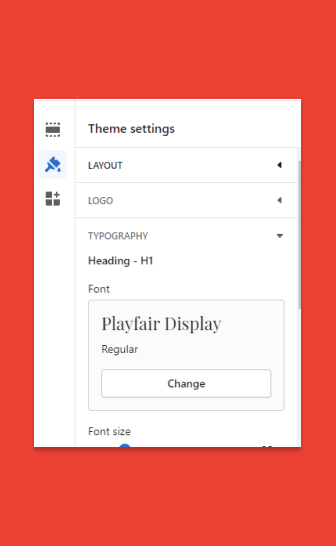
For instance, you can change the font of the H1 type Header from the variety of font-family after clicking on the ‘change’ button under ‘Font’ of Heading – H1.
You can also edit the Heading font size from 20 px to 60 px by drag and drop of the progress bar.

You can also customize the font style and sizes of H2, H3, H4, H5, and H6.





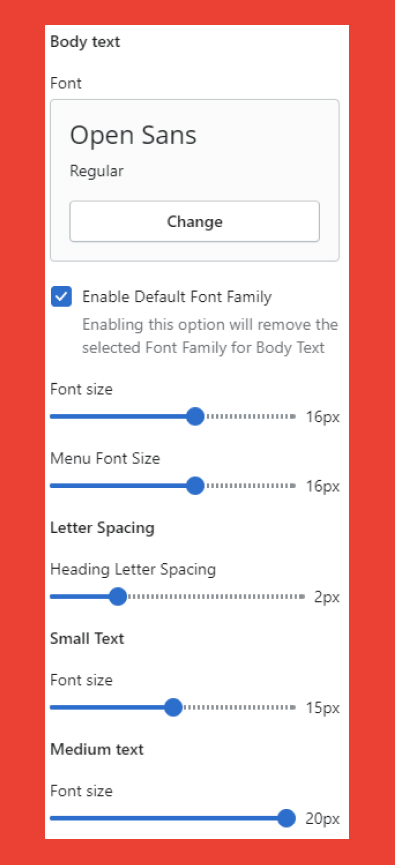
You can choose from a number of fonts already available in the theme:

And you also need to choose the type – Regular, Bold, Italics, semi bold, etc.

You can change the font style and type of the Body Text in a similar manner.
But the only difference is that the base size for the Body Text starts from 10px to 20 px.
Next up is the color scheme of the site.
SashaZ
I like this web site very much, Its a very nice position to read and obtain info.Raise blog range
開設binance帳戶
Thank you for your sharing. I am worried that I lack creative ideas. It is your article that makes me full of hope. Thank you. But, I have a question, can you help me?
binance signup bonus
Your point of view caught my eye and was very interesting. Thanks. I have a question for you.
qqucauwgwr
Muchas gracias. ?Como puedo iniciar sesion?
Izveidot bezmaksas kontu
Your point of view caught my eye and was very interesting. Thanks. I have a question for you.
código de indicac~ao binance
I don’t think the title of your article matches the content lol. Just kidding, mainly because I had some doubts after reading the article.
binance
Your article helped me a lot, is there any more related content? Thanks!
binance kod
Can you be more specific about the content of your article? After reading it, I still have some doubts. Hope you can help me.
Kota Pagi News
UID_85798443###
Banjir Jakarta Warga Enggan Mengungsi Karena Mendapatkan Ratusan Juta Dari Sweet Bonanza 1000
binance sign up bonus
Thanks for sharing. I read many of your blog posts, cool, your blog is very good.
Qmbosctt
Explore the ranked best online casinos of 2025. Compare bonuses, game selections, and trustworthiness of top platforms for secure and rewarding gameplaycasino bonus.
binance
Thank you for your sharing. I am worried that I lack creative ideas. It is your article that makes me full of hope. Thank you. But, I have a question, can you help me?
bezplatn'y úcet na binance
Thank you for your sharing. I am worried that I lack creative ideas. It is your article that makes me full of hope. Thank you. But, I have a question, can you help me?
Milagros Kaiser
I am truly thankful to the owner of this web site who has shared this fantastic piece of writing at at this place.
Laura Moran
For the reason that the admin of this site is working, no uncertainty very quickly it will be renowned, due to its quality contents.
Abraham Quinn
For the reason that the admin of this site is working, no uncertainty very quickly it will be renowned, due to its quality contents.
Jaylin Carpenter
I appreciate you sharing this blog post. Thanks Again. Cool.
Jerry Lopez
Good post! We will be linking to this particularly great post on our site. Keep up the great writing
binance
Thank you for your sharing. I am worried that I lack creative ideas. It is your article that makes me full of hope. Thank you. But, I have a question, can you help me?
Vsegda-Pomnim.Com
hgh dosage for anti aging
References:
Ciclo Hgh (Vsegda-Pomnim.Com)
Kode Referal Binance
Can you be more specific about the content of your article? After reading it, I still have some doubts. Hope you can help me.
bpc-157 dosage for men
BPC 157 has garnered attention for its potential to assist in healing various types of accidents, including
these affecting muscles, tendons, ligaments, and other soft tissues.
Its versatility and effectiveness make it a promising candidate
for enhancing recovery from both acute and continual injuries.
It’s an artificial peptide initially derived from a protein present in your gastric juice—yes, your stomach!
It is highly beneficial to seek the advice of with a healthcare skilled before
using BPC-157, particularly for people with pre-existing medical situations or those taking drugs.
A healthcare skilled can provide personalised guidance on the suitable dosage, administration technique, and potential interactions with different therapies.
Encourages the restore of muscle fibers and tissues, leading
to higher outcomes in healing. Increases circulation to damaged tissues,
providing needed vitamins for healing. Whereas indirectly anabolic, BPC-157 helps muscle development
by way of enhanced recovery and restore. Most of what we learn about BPC-157 dosing
comes from research on rats and mice.
For long-term gut assist or low-maintenance use, oral delivery
may be a greater match. The secret is aligning the strategy with your body’s needs and your level of comfort—then adapting as you go.
Oral supply is handy and helpful for mild,
long run assist with delicate inflammation of tissue and intestine lining.
However injection remains the clear winner for damage restoration, systemic irritation, and sooner outcomes.
Knowing the distinction helps you get the most from this powerful regenerative software.
If you’re unsure about your well being standing or new to self-administering peptides,
working with a knowledgeable practitioner can offer
priceless steering and peace of thoughts.
Similarly, when your physique goes through its normal cyclical processes and releases GH, it does not release all of it.
You can contemplate it the OG peptide for restoration amongst all those featured on this article (and was within the fact the very first peptide I wrote about prolifically on this
website). For drugs administered orally, absorption could begin within the mouth
and abdomen.
This wide range of merchandise permits labs to do a number of research with out compromising on high quality.
Guaranteeing high purity ranges in peptide manufacturing is essential for their effectiveness and safety in research purposes.
Impurities, corresponding to truncated peptides
and residual chemical substances, can dramatically impression the functionality and reliability of the peptide.
Subsequently, rigorous quality control measures are paramount to ensure high-quality products.
For many who are looking to shed weight, gut well being is an important
part of that process. By utilizing the BPC-157 for intestine well being, you may
not solely shed weight but in addition really feel healthier than you probably did before.
When fats and other dangerous bacteria are eliminated from the gut by way of a balanced food regimen, it promotes the growth of wholesome micro organism that work to keep our physique wholesome and digest meals properly.
Peptides used to be robust to soak up when taken orally—they’d
get broken down within the gut earlier than they might do their job.
By injecting immediately into the fatty layer underneath your skin, you ensure fast absorption of
the peptide into the bloodstream. Right Here are four proven methods to manage peptides for the very best results.
As A End Result Of of these therapeutic results, BPC 157 is an efficient candidate for tissue repair and wound
healing studies in managed environments. It promotes tissue regeneration and will increase blood circulation which may additionally lead to higher overall recovery in these lab models.
The regenerative potential of bpc-157 dosage for men,
along with interactions with substances like thymosin beta-4 and Actin, signifies a promising avenue in medical research.
BPC 157 works well in stacking with other peptides, finally helping you maximize each
peptide compound tailor-made to your needs.
Additionally, BPC 157 stimulates fibroblast growth and spreading, an important step in producing proteins for pores and
skin, bones, and collagen. Now, let’s look at in greater element what it does to your body and the method it affects you in general.
Initially, BPC 157 originates from the body’s gastric juices,
and we all know that it is a very acidic substance that may even digest metallic.
BPC 157 is liable for repairing and regenerating the intestinal tract within the body.
Regenerating new cells throughout the intestinal walls keeps
everything in place and ensures digestion runs easily.
A versatile peptide derived from gastric juices, BPC 157 is understood for shielding
the intestinal lining of the abdomen and digestive system.
Maryjo
For instance, if you’re stacking Anavar and Testosterone – we advocate beginning with 50mg of Anavar and 250mg of Testosterone per week.
Anavar could be stacked with other steroids – however it isn’t needed.
If you’ll stack Anavar, we advocate utilizing
it with different cutting steroids like Winstrol, Clenbuterol,
and Testosterone. If you’re figuring out two instances per week – we
suggest beginning with 50mg of Anavar per day.
For instance, in case you are working out 4 occasions per week – we advocate starting with 20mg of Anavar per day.
If you’re slicing and you’re consuming a calorie surplus food regimen –
we recommend beginning with 50mg of Anavar per day.
(17) Malhotra, A., Poon, E., Tse, W. Y., Pringle, P. J., Hindmarsh,
P. C., & Brook, C. G. The effects of oxandrolone on the growth hormone
and gonadal axes in boys with constitutional delay of development and puberty.
Moreover, if a person has experienced gynecomastia, this
is an indication that the substance is Dianabol (42).
These are a few of the points bodybuilders who go to our clinic
face when acquiring UGL Anavar. This is more common with Instagram fashions or people frequently showing on magazine covers.
If a consumer has no preference and equally needs
to construct muscle and burn fat on the similar time, maintenance energy may be optimum.
Calorie intake should be tailored to a user’s aims
when biking Anavar.
For instance, if you’re cutting and you would possibly be consuming a calorie-deficient diet – we recommend beginning with 20mg of Anavar per day.
If you’re eating a calorie-deficient food regimen, we advocate starting on the lower end of the dosage vary.
If you are eating a calorie-surplus food regimen, you can start on the higher end of the
dosage vary.
If you’re new to utilizing steroids, it’s important to begin with
a lower dose of Anavar to see how your body reacts.
Beginners should begin with a dose of round 20-30mg per day and gradually
enhance it if essential. It is beneficial to start with a lower dose and gradually increase it based in your response and tolerance to the drug.
It is necessary to by no means exceed the recommended dosage as it could result in antagonistic effects.
For those who have to heal relationships, we also provide Couples Remedy.
We perceive that substance use can be complex, and we are here to help you.
We present a holistic approach to help you take the subsequent step in your
recovery. If you’re fighting decisions around Anavar or
another substance, please reach out to us. However, with Anavar’s fat-burning effects and muscle gains
being retained post-cycle, there may be not a fantastic need for most individuals to make the most of Anavar all yr spherical.
When ladies take Anavar at 10 mg per day, we regularly see them experience muscle features inside the first 10 days.
A lady taking 10 mg of Anavar per day has a extra powerful effect than a person taking 20
mg of Anavar per day.
This was prescribed to sufferers affected by cachexia, where
muscle loss was occurring at an alarming fee, growing the
chance of mortality. Our feminine patients have reported feeling depressed
and have skilled low libido upon cycle cessation. Dave Crosland,
the founding father of Crosland’s Harm Discount
Services, has also found testosterone and estrogen levels to be
poor in females post-Anavar (24). Anavar’s half-life can improve
beyond this vary, relying on the age of the user. For instance, its half-life could be as excessive as 13.three hours in the elderly (23).
Others use pill cutters to split 10 mg tablets
in half, giving them 4 x 5 mg doses. If 2.5 mg drugs are obtained,
this reduces the need to minimize any of the pills.
In one examine, men with HIV received 20 mg of Anavar per day for 12 weeks.
However, it’s not merely power and endurance athletes that may profit from Anavar,
with some sprinters, swimmers, and boxers additionally using Anavar to gain a competitive edge.
Masculinization is still attainable if doses larger than 10
mg a day are utilized.
A extra refined user, though, would include a number of extra steroids in a potent
stack. As A Result Of they induce hepatic lipase within the liver, oral anabolic steroid formulations often have more extreme effects on ldl cholesterol than their injectable
counterparts. The depth of the following adverse results
range amongst users and is influenced by genetics, training, vitamin, dosage,
and length of cycle.
If you might have never used anabolic steroids before, you want to start with a beginner cycle to see how your physique reacts to Oxandrolone.
Newbies often do 20 to 30 mg of steroids daily for six to
8 weeks. Anavar (Oxandrolone) is doubtless one of the hottest oral steroids today, mainly due to
being nicely tolerated by men and women. Its extraordinary effects have been proven countless instances, being used
by skilled bodybuilders and athletes who compete in varied sports disciplines.
The draw back to using Anavar continuously is that testosterone
suppression can be exacerbated, whereas LDL levels of cholesterol stay elevated for a sustained period of time.
Consequently, a person’s natural testosterone manufacturing
will take longer to get well when lastly coming off Anavar.
A few of our patients have skilled insomnia or issue sleeping on anabolic steroids, including Anavar.
In the previously cited research, fats loss was
everlasting for individuals. Thus, the hormonal lipolytic effects of Anavar could additionally be preserved even if an individual is
sedentary post-Anavar cycle. Analysis indicates that if an individual administers Anavar and doesn’t carry weights, any enhancements
in muscular energy or mass may be temporary (29). Subsequently, any increase
in muscle hypertrophy diminishes following cycle
cessation. Despite the above protocol being efficient, DHEA is
the official medical treatment prescribed to ladies for low androgen levels.
With Anavar’s brief half-life of 9.4–10.4 hours, we discover it more and more effective to separate up doses all through the day, maintaining
excessive concentrations of oxandrolone in the physique.
Nonetheless, as a outcome of Anabolic Steroids Management Act of 1990, Anavar became unlawful to buy without
a medical purpose.
References:
Maryjo
Eusebia
steroid dianabol cycle
References:
dianabol beginner cycle (Eusebia)
wilcox-mendez-2.federatedjournals.com
hgh dosage for men
References:
is 4 Iu of hgh enough (wilcox-mendez-2.federatedjournals.com)
hgh boosters that work
dangers of hgh
References:
hgh boosters that work
Git.Louhau.Edu.Mo
what side effects can occur from taking anabolic
steroids
References:
How Can You Tell If Someone Is Using Steroids (Git.Louhau.Edu.Mo)
jobscart.in
cjc-1295 dac + ipamorelin
References:
Dosage for cjc 1295 ipamorelin (jobscart.in)
ipamorelin pre or post workout
boom dosing ipamorelin
References:
ipamorelin pre or post workout
Mackinnon-Norton-3.Blogbright.Net
cjc-1295 and ipamorelin side effects
References:
How Long Does Ipamorelin Last In The Fridge (Mackinnon-Norton-3.Blogbright.Net)
ipamorelin Benefits risks
tesamorelin ipamorelin dosage reddit
References:
ipamorelin Benefits risks
Https://500Px.Com/P/Paceqgflocklear
ipamorelin clinical studies
References:
How Does Ipamorelin Compare To Other Growth Hormone Secretagogues (https://500Px.Com/P/Paceqgflocklear)
Ntbk.tr
best price ipamorelin
References:
cjc ipamorelin reddit (Ntbk.tr)
is sermorelin better than ipamorelin
cjc 1295 ipamorelin in morning
References:
is sermorelin better than ipamorelin
Git.Micahmoore.Io
sustanon cycle for beginners
References:
Arnold Schwarzenegger Steroid Use (Git.Micahmoore.Io)
https://rymmusic.com/francesco0213
best steroids for cutting fat
References:
anabolic steroid chemical formula – https://rymmusic.com/francesco0213 –
Valley.Md
what happens if you side with the institute
References:
Valley.Md
http://gitea.yunshanghub.com/
steroids side effect
References:
gnc muscle pills; http://gitea.yunshanghub.com/,
Https://Www.Meetgr.Com
anabolic steroid guide
References:
Online Pharmacy Steroids (https://Www.Meetgr.Com)
sindifeira.org.br
anabolic steroids chemical formula
References:
how to get steroids for bodybuilding – sindifeira.org.br,
Datemyfamily.tv
best supplements to get big and ripped
References:
best oral steroid for Strength (Datemyfamily.tv)
https://git.huwhy.Cn
weight loss steroids
References:
did arnold schwarzenegger use steroids? (https://git.huwhy.Cn)
www.askocloud.com
prednisolone bodybuilding
References:
http://www.askocloud.com
coding.yinghuodd.com
best anabolic steroid for mass
References:
natural anabolics – coding.yinghuodd.com,
justpin.date
which is the safest steroid to use?
References:
justpin.date
https://www.sbnation.com/users/jack.bruh
does ritalin stunt growth
References:
https://www.sbnation.com/users/jack.bruh
https://kanban.xsitepool.tu-freiberg.de/
did arnold schwarzenegger use steroids?
References:
https://kanban.xsitepool.tu-freiberg.de/
md.un-hack-bar.de
injection for bodybuilding muscles
References:
md.un-hack-bar.de
https://www.google.com.sb/url?q=https://peatix.com/user/27919867
best gnc products for muscle gain
References:
https://www.google.com.sb/url?q=https://peatix.com/user/27919867
https://images.google.td
steroids for women
References:
https://images.google.td
https://postheaven.net/
hgh steroid
References:
https://postheaven.net/
https://intensedebate.com/people/dugoutnose6
buy legal steroids australia
References:
https://intensedebate.com/people/dugoutnose6
https://buketik39.ru/user/gripseed5
buysteroidsonline.com reviews
References:
https://buketik39.ru/user/gripseed5
mind vault
**mind vault**
mind vault is a premium cognitive support formula created for adults 45+. It’s thoughtfully designed to help maintain clear thinking
www.antonelloosteria.com
where can i buy steroids for bodybuilding
References:
http://www.antonelloosteria.com
turm-rietberg.de
amazon bigger leaner stronger
References:
turm-rietberg.de
http://git.linkupx.com
best steroids for lean muscle mass
References:
http://git.linkupx.com
Anastrozole dosage and hormonal balance
Nevertheless, many flip to trusted online suppliers like GearManiac, a reputable supplier identified
for high quality products and discreet transport. Anabolic-androgenic
steroids (AAS) are synthetic (manufactured) versions of the male sex hormone testosterone.
Some knowledge in regards to the growth of clitoromegaly are available from research in female-to-male transsexual patients.
In one examine, stretched clitoral length increased from 1.four cm at baseline
to 3 cm after 4 months of receiving 200 mg testosterone cypionate every different week (226).
Comparable outcomes had been noticed in a examine administering 1.000 mg testosterone undecanoate each 3
months (227). Clitoral size was unaffected by a lower Anastrozole dosage and hormonal balance of
25 mg testosterone enanthate weekly for twenty-four weeks in hysterectomized women (224).
Testo Max, as traditional, is your baseline to boost your natural
testosterone ranges for all the similar old reasons.
Every Thing else is there to both promote elevated muscle mass by way of nitrogen retention, provide stamina and power to
maximize your workouts, or burn off excess fat through sooner metabolism.
There are a lot of anabolic steroids available, but only a handful of them are generally used in bodybuilding.
Steroids are usually consumed together with one another on the
similar time, known as stacks. Anabolic steroids are artificial substances that mimic the consequences of the male hormone testosterone.
TestoPrime claims to burn fat, improve muscle constructing and enhance psychological and physical power.
All this with minimal side effects and certainly a lot much less threat than anabolic steroids.
At the highest of the listing of the most effective legal steroids in Australia is Clenbutrol.
Ostabulk is brutal Force`s authorized alternative to get
the muscle features and body fats loss that Ostarine supplies.
It has a solid record of components, however I`ve received combined suggestions from my prospects about its effectiveness.
It is unlawful to import, promote, supply or
promote peptide hormones with no legitimate prescription from a licensed medical practitioner.
Whether you goal for increased train capacity or overall higher
shape, our steroids can get you there without any unwanted unwanted effects.
The Drug Enforcement Administration (DEA) classifies AAS as Schedule III drugs.
Simply possessing them illegally (not prescribed to you by a doctor) can lead to up to
a 12 months in prison and a nice of at least $1,000 for a first-time offense.
Let’s take a look at the method to acknowledge a legal steroid from an illegal
one, what precautions to take if you plan to make use of legal steroids, and what different confirmed strategies you should use
to build muscle and energy. Amongst AAS users there’s the
idea that AAS would possibly trigger gynecomastia via alternative pathways, corresponding to increased
progestin action on the mammary glands or elevated prolactin levels.
While gynecomastia can develop in patients with hyperprolactinemia, the situation arises secondary to
the gonadotropin suppression prolactin may cause (203).
Thanks to such injections, the fat layer quickly disappears, thus, a beautiful aid of muscle mass seems.
Primobolan and Winstrol might be among the finest steroids in our online store for this function. If you’re on the lookout for protected
and efficient steroids in Australia, you’ve come to the proper place!
Our online anabolic store focuses on delivering steroids throughout Australia.
Although Anavar is legal in South Africa, many people consider that it isn’t secure as a result of it has been linked to severe side effects, including
liver harm, and heart issues. Research have proven that Anavar could be toxic to the liver and may lead to liver failure.
This threat is especially excessive if someone uses Anavar
together with other hepatotoxic medication, such as alcohol or street drugs.
Higher resourcing is required to increase this program to permit for training in needle and syringe applications throughout Australia, and to ship coaching to GPs.
Given the reluctance of users to engage with traditional drug services, GPs could additionally be an necessary avenue
for offering harm-minimisation messages to this group.
If SARM firms have been operating unethically by falsely labeling merchandise or spiking products with dangerous substances, they are going to be shut down. SARMs usually are
not legal for human use however are to be utilized as research chemical compounds.
It can be important to contemplate safer and legal options, similar
to authorized steroids, earlier than making any choices.
These products are made from natural components and should provide comparable outcomes to traditional anabolic steroids.
When buying steroids in Melbourne, it’s crucial to make
sure that the merchandise are legally available for buy.
If you’re trying to purchase steroids in Melbourne, it’s
important to grasp the legal pointers surrounding their acquisition.
Steroids effects together with the increase in the protein synthesis, muscle mass, eagerness,
energy, and bone expansion. These anabolic steroids
are made of gear that may stimulate and improve your muscular tissues
with much less bodily exercises. Some authorized anabolic steroids on the market can be found for the folks for use.
In Australia, like in many other international
locations, the popularity of anabolic steroids grew steadily
among athletes and individuals seeking to improve their bodily performance and aesthetics.
These substances are designed to imitate the results of
testosterone, primarily specializing in its anabolic properties, which promote muscle growth and
tissue repair. These are sometimes utilized by athletes, bodybuilders, and health fanatics to boost performance,
increase muscle measurement and strength, and improve overall physical look.
Either it is an accelerated set of muscle mass, or
the burning of excess fats. Such therapy is designed to normalize hormonal
levels and to stabilize the manufacturing of testosterone by
the body. Thus, it’s attainable to keep away from the so-called phenomenon of recoil and adverse reactions
from the consequences of anabolic steroids. We carry out the number of steroids and aren’t intermediaries, so one of the best anabolic steroids can be purchased at
a beautiful price, both for muscle development and for
drying immediately from the manufacturer.
pads.jeito.nl
winstrol oral results
References:
pads.jeito.nl
telegra.ph
hgh cycle before and after
References:
how long To take hgh for Bodybuilding; telegra.ph,
clicgo.ru
dosage for hgh
References:
does skipping Increase Hgh (clicgo.ru)
https://musicvideo80.Com/user/georgebridge56/
hgh testo kur
References:
Hgh vorher nachher (https://musicvideo80.Com/user/georgebridge56/)
Pads.jeito.nl
hgh musculation
References:
hgh how many iu’s Per day (Pads.jeito.nl)
bom.So
hgh 2iu per day results
References:
how much Hgh per day; bom.So,
iotpractitioner.com
hgh and testosterone stack dosage
References:
hgh dose for fat loss – iotpractitioner.com,
Support.Roombird.Ru
sytropin hgh oral supplement spray
References:
3 Iu Hgh (Support.Roombird.Ru)
wehrle
how much hgh should i take
References:
wehrle
ourpet.com.br
hgh vs anabolic steroids
References:
hgh kur kosten – ourpet.com.br –
https://rentry.co/5q74k6k4
positive and negative effects of steroids
References:
https://rentry.co/5q74k6k4
f1news.space
purchase anabolic steroids online
References:
f1news.space
Http://csmouse.com/user/effectsuit86
hgh 1 iu per day results
References:
hgh dosage for Men – http://csmouse.com/user/effectsuit86,
everest.ooo
dosage for hgh
References:
hgh Dosage for Women, everest.ooo,
hedge.fachschaft.informatik.uni-kl.de
bodybuilding hgh cycle
References:
how long does it take to see results from hgh (hedge.fachschaft.informatik.uni-kl.de)
premiumdesignsinc.Com
3 month hgh before and after
References:
hgh 2iu per day results, premiumdesignsinc.Com,
fkwiki.win
what are the best legal steroids
References:
fkwiki.win
www.Askmeclassifieds.com
hgh vor dem schlafen
References:
hgh 1 iu per day results (http://www.Askmeclassifieds.com)
Oakmontforum.Com
how much hgh do bodybuilders take
References:
Test And Hgh Cycle (Oakmontforum.Com)
hedgedoc.eclair.ec-lyon.fr
bodybuilding hgh dosage
References:
hgh cycle dosage, hedgedoc.eclair.ec-lyon.fr,
notes.io
hgh dose for fat loss
References:
notes.io
gratisafhalen.be
hgh bodybuilding results
References:
gratisafhalen.be
500px.com
what to stack with hgh
References:
500px.com
skapa binance-konto
I don’t think the title of your article matches the content lol. Just kidding, mainly because I had some doubts after reading the article.
wsurl.link
best online casino
References:
https://careers.universalair.aero/employer/blackcoin/
Pokerdomfon
https://t.me/s/officials_pokerdom/3657
https://www.normalbookmarks.win
los angeles casinos
References:
http://m.landing.siap-online.com/?goto=https://fuck.truba-rf.ru/user/narapspefd
appyet.com
wms slots
References:
http://noreferer.net/?url=https://kalajovein.ir/user/paxtunidet
nihurenko.com
longhorn casino
References:
http://seclub.org/main/goto/?url=https://writeablog.net/ephardrurh/lander-wyoming-hotels-shoshone-rose-casino-and-hotel-lander-wy
kinogo-la.org
best casinos online
References:
http://engawa.kakaku.com/jump/?url=https://xn—-xtbeeigk3B.xn--p1ai/user/insammnyzg
online-spielhallen.de
jackpot poker
References:
https://online-spielhallen.de/vulkan-vegas-casino-test-bonus-spiele-2025/
https://online-spielhallen.de
Dies sind nur einige der vielen kostenlosen Spielautomaten, die es wert sind, erkundet zu werden.
Auf unserer Seite finden deutsche Spieler Demoversionen von Spielen, die von Softwareentwicklern zu Informationszwecken bereitgestellt
werden. Um deine Chancen zu erhöhen, bei Online-Spielautomaten zu gewinnen, empfehlen wir deutschen Spielern, nur lizenzierte und seriöse Plattformen zu wählen, die originale
Software verwenden.
Viele von diesen sind in der Demo Version vollumfänglich gratis zugänglich.
Absolutes Highlight dieses Online Casinos ist für Echtgeld Spieler jedoch das Willkommensangebot.
Im mycasino finden Sie eine grosse Palette an Roulette Spielen vor.
Für Sie sind die Schweizer Top Casinos besonders interessant, wenn Sie Echtgeld beim Roulette gewinnen möchten.
In anderen können Sie direkt im mobilen Browser kostenlos ohne
Download zocken.
References:
https://online-spielhallen.de/joo-casino-test-erfahrungen-2-550-spiele/
nv casino registrieren
Für Bestandskunden bietet das Hit’n Spin Casino regelmäßig Cashback-Aktionen sowie wöchentliche
Reload-Boni an. Wir bieten eine mobile Plattform, über
die Sie direkt von Ihrem mobilen Webbrowser aus auf die Spiele zugreifen können. Diese Methoden bieten eine bequeme und sichere
Möglichkeit, Ihr Konto aufzuladen.Für die Auszahlung von Gewinnen können Sie ähnliche Methoden verwenden. Die HitNSpin Casino-App bietet ein modernes und optisch ansprechendes Design mit einer anwenderfreundlichen Benutzeroberfläche.
Dank der benutzerfreundlichen Oberfläche und der großen Auswahl an Spielen bietet diese
App ein reibungsloses Spielerlebnis für
neue und erfahrene Spieler. Um Ihren Willkommensbonus bei HitnSpin Casino zu beanspruchen,
erstellen Sie ein neues Konto bei HitnSpin Casino, tätigen Sie Ihre erste Einzahlung und aktivieren Sie
den ersten Bonus. Das Rad ist mit einer Reihe von verlockenden Preisen geschmückt, darunter Bonusgeld, Freispiele, Punkte für das Treueprogramm und vieles mehr.
Der Freispielwert beträgt bei allen erhaltenen Freispielen jeweils 0,20€.
Dabei beträgt der maximale Umwandlungsbetrag das 5-fache des Bargeldbonus oder
der Gewinne, die aus den Freispielen resultieren. Dabei erhalten Sie
neben einem Einzahlungsbonus nochmals Freispiele gutgeschrieben.
References:
https://online-spielhallen.de/beste-online-casinos-deutschland-top-10-nov-2025-3/
beste online casinos deutschland
Mit seinem Fokus auf faire Spiele und hohe Auszahlungsquoten bietet Casino Infinity ein unvergleichliches Spielerlebnis.
Rakoo Casino bietet Unterhaltung rund um die Uhr und ist stets für seine Spieler geöffnet.
Insgesamt ist Casinorex ein Allrounder, der sowohl eine breite Spieleauswahl als
auch interessante Bonusangebote bereithält. Das Casino
bietet spezielle VIP-Programme mit exklusiven Bonusangeboten für treue Spieler.
Spieler können sich auf ein erstklassiges Erlebnis freuen, das durch die
hervorragende Spieleauswahl und die benutzerfreundliche Oberfläche unterstützt wird.
Diese innovativen Ansätze fördern das Spielerengagement und bieten eine
unverwechselbare Casinoerfahrung. Die Plattform bietet einzigartige Features wie Gamification-Elemente, die das Spielen spannender und interaktiver gestalten.
Im Joo Casino beispielsweise gibt es einen Willkommensbonus, der auf speziell auf Bitcoin zugeschnitten ist.
Die genaue Anzahl der Online Casinos für deutsche Spieler kann leider nicht exakt beantwortet
werden. Bei uns schaffen es nur die besten Online Casinos in unsere Toplisten. Viel wichtiger sind hier unter anderem Sicherheit, Spielerschutz, Spieleauswahl, Zahlungsmethoden und die
mobile Präsenz.
References:
https://online-spielhallen.de/casino-online-kostenlos-gratis-spielen-ohne-anmeldung/
casino bonus ohne anmeldung
Während Online Spielotheken oft spezialisierter
sind, bieten Online-Casinos eine breitere Auswahl an Spielen und
umfassendere Serviceleistungen. Dieses attraktive Angebot macht es zu einem der
besten Online Casinos für Neukunden in Deutschland. Im Jahr 2025 stehen deutsche Online Casinos, besonders jene mit
einer Lizenz aus Schleswig-Holstein, für höchste Sicherheitsstandards und Vertrauenswürdigkeit.
Für die besten Gewinnchancen im Online Casino sollten Sie einen Anbieter mit einer hoher Auszahlungsquote und einem gutem Bonus Angebot für Gratis Guthaben wählen. Zu den wichtigsten Kriterien gehören Sicherheit, Lizenzierung,
Spielauswahl sowie Banking Methoden. Um Ihre Chancen auf Gewinne zu maximieren, sollten Sie sich immer für
den Anbieter mit der besten Auszahlungsquote entscheiden.
Bitte spiele verantwortungsvoll, da Glücksspiel süchtig machen kann und versichere dich, dass
die Online Casinos deiner Wahl sicher und lizenzierte Anbieter sind.
Doch auch Spieler, die ihrem Casino treu sind, können sich meistens über tolle Angebote in Form von Freispielen oder Bonusgeld freuen. Die besten Online
Casinos sind sicher, funktionieren tadellos und bieten euch ein hinreißendes Spielerlebnis.
Möchtest du zum Vergnügen spielen, oder lieber
hohe Preise gewinnen? Ihr findet im Wiki Casino unterschiedliche Leitfäden zu euren Lieblingsspielen und zu den wichtigsten Gewinnstrategien.
References:
https://online-spielhallen.de/ice-casino-top-spiele-boni-sicherheit/
https://www.glassyun58.com
neteller login
References:
https://manghe.timizhuo520.cn/home.php?mod=space&uid=650644
socialbookmarknew.win
new casinos
References:
http://taikwu.com.tw/dsz/home.php?mod=space&uid=3058190
google.ki
live roulette
References:
https://urlscan.io/result/019af5bd-24df-708f-b301-9895784adcaa/
cdss.snw999.com
online live casino
References:
https://images.google.cf/url?q=https://jiang-bjerring.thoughtlanes.net/30-australian-best-real-money-online-casinos-for-november-2025
www.google.pl
titan casino mobile
References:
https://images.google.com.gt/url?q=https://www.instapaper.com/p/17225656
www.demilked.com
g casino coventry
References:
https://jszst.com.cn/home.php?mod=space&uid=6525798
graph.org
new slot machines
References:
https://maps.google.cat/url?q=https://ben-10.online/user/baymouth94/
www.google.com.gi
online roulette
References:
http://x.kongminghu.com/home.php?mod=space&uid=100736
www.glassyun58.com
lady luck casino nemacolin
References:
https://fancypad.techinc.nl/s/-AvPaTd_v
RoyalFlusher
https://t.me/s/BeEFCASiNo_OfFiCiALS
gaiaathome.eu
indiana live casino
References:
https://mm.yxwst58.com/home.php?mod=space&uid=1895786
menwiki.men
roulette online
References:
http://www.xiaodingdong.store/home.php?mod=space&uid=2897844
freebookmarkstore.win
casino 2000
References:
https://bookmarkingworld.review/story.php?title=eat-drink
forums.ppsspp.org
midas audio
References:
http://x.kongminghu.com/home.php?mod=space&uid=98864
is.gd
slots download
References:
https://mm.yxwst58.com/home.php?mod=space&uid=1893961
https://maps.google.gg/url?q=https://www.pinterest.com/swingtwist64
casino palm springs
References:
https://algowiki.win/wiki/Post:Caesars_Entertainment_Parking_Policy
maps.google.mw
500 club casino
References:
http://ask.mallaky.com/?qa=user/jewelknight22
divephotoguide.com
tucson casinos
References:
https://www.immo-web.ro/user/profile/1191518
https://www.folkd.com/
silverton casino las vegas
References:
https://www.argfx1.com/user/hallmist56/
http://51wanshua.com/
casino gold coast
References:
http://eric1819.com/home.php?mod=space&uid=3118361
www.giveawayoftheday.com
wizard of odds blackjack
References:
https://blogfreely.net/bailtime37/rocketplay-casino-germany-top-bonus-and-app-erlebnis-2025
socialbookmarknew.win
blackjack com
References:
https://hikvisiondb.webcam/wiki/Nevada_Gaming_Commission_approves_7_8_million_fine_of_Caesars_Entertainment_Casinos_Gaming_Business
intensedebate.com
grand reef casino
References:
https://images.google.ms/url?q=https://pad.geolab.space/s/X12TrdZoZ
honghu.cn
indiana grand casino
References:
https://bookmarks4.men/story.php?title=silver-reef-casino-resort
binance account creation
Can you be more specific about the content of your article? After reading it, I still have some doubts. Hope you can help me.
Emt badge
I never thought about it this way before. Thanks for opening my eyes.
Concealed Carry Badges
Well done! This article provides a lot of value.
glycomute
**glycomute**
glycomute is a natural nutritional formula carefully created to nurture healthy blood sugar levels and support overall metabolic performance.
aquasculpt
**aquasculpt**
aquasculpt is a premium fat-burning supplement meticulously formulated to accelerate your metabolism and increase your energy output.
vivalis
**vivalis**
vivalis is a premium natural formula created to help men feel stronger, more energetic, and more confident every day.
synadentix
**synadentix**
synadentix is a dental health supplement created to nourish and protect your teeth and gums with a targeted combination of natural ingredients
alpha boost
**alpha boost**
alpha boost for men, feeling strong, energized, and confident is closely tied to overall quality of life. However, with age, stress, and daily demands
backbiome
**backbiome**
backbiome is a naturally crafted, research-backed daily supplement formulated to gently relieve back tension and soothe sciatic discomfort.
boostaro
**boostaro**
boostaro is a specially crafted dietary supplement for men who want to elevate their overall health and vitality.
prostadine
**prostadine**
prostadine concerns can disrupt everyday rhythm with steady discomfort, fueling frustration and a constant hunt for dependable relief.
mitolyn
**mitolyn**
mitolyn is a plant-forward blend formulated to awaken metabolic efficiency and support steady, sustainable weight management.
femipro
**femipro**
femipro is a dietary supplement developed as a natural remedy for women facing bladder control issues and seeking to improve their urinary health.
glpro
**glpro**
glpro is a natural dietary supplement designed to promote balanced blood sugar levels and curb sugar cravings.
hepatoburn
**hepatoburn**
hepatoburn is a high-quality, plant-forward dietary blend created to nourish liver function, encourage a healthy metabolic rhythm, and support the bodys natural fat-processing pathways.
mind vault
**mind vault**
mindvault is a premium cognitive support formula created for adults 45+.
sugarmute
**sugarmute**
sugarmute is a science-guided nutritional supplement created to help maintain balanced blood sugar while supporting steady energy and mental clarity
yu sleep
**yu sleep**
yusleep is a gentle, nano-enhanced nightly blend designed to help you drift off quickly, stay asleep longer, and wake feeling clear
prostavive
**prostavive**
prostavive Maintaining prostate health is crucial for mens overall wellness, especially as they grow older.
nitric boost ultra
**nitric boost ultra**
nitric boost is a daily wellness blend formulated to elevate vitality and support overall performance.
nervecalm
**nervecalm**
nervecalm is a high-quality nutritional supplement crafted to promote nerve wellness, ease chronic discomfort, and boost everyday vitality.
oradentum
**oradentum**
oradentum is a comprehensive 21-in-1 oral care formula designed to reinforce enamel, support gum vitality, and neutralize bad breath using a fusion of nature-derived, scientifically validated compounds.
sleeplean
**sleeplean**
is a US-trusted, naturally focused nighttime support formula that helps your body burn fat while you rest.
vitrafoxin
**vitrafoxin**
vitrafoxin is a premium brain enhancement formula crafted with natural ingredients to promote clear thinking, memory retention, and long-lasting mental energy.
balmorex pro
**balmorex pro**
balmorex is an exceptional solution for individuals who suffer from chronic joint pain and muscle aches.
vertiaid
**vertiaid**
vertiaid is a high-quality, natural formula created to support stable balance, enhance mental sharpness, and alleviate feelings of dizziness
binance signup bonus
Your article helped me a lot, is there any more related content? Thanks!
downarchive.org
References:
Before and after anavar women
References:
http://downarchive.org/user/clausdust62/
www.mixcloud.com
References:
Casino wien
References:
https://www.mixcloud.com/angoracrab92/
https://intensedebate.com
References:
Test prop anavar before and after pictures
References:
https://intensedebate.com/people/polishcoast1
www.marocbikhir.com
References:
Anavar female before and after 4chan
References:
https://www.marocbikhir.com/user/profile/516880