About page content
You can add a “small heading,” “big heading,” “text” on the left side and “text” on the right side.
Spacing from top
To change the spacing between the “about content” grid and bottom part of the banner click on the “pixel” dropdown to choose how much space you want. You can select from 0px – 100px
Spacing from bottom
Select the “pixel” dropdown to choose how much space you want in the space from the bottom of the “about content” grid. You can select from 0px – 100px
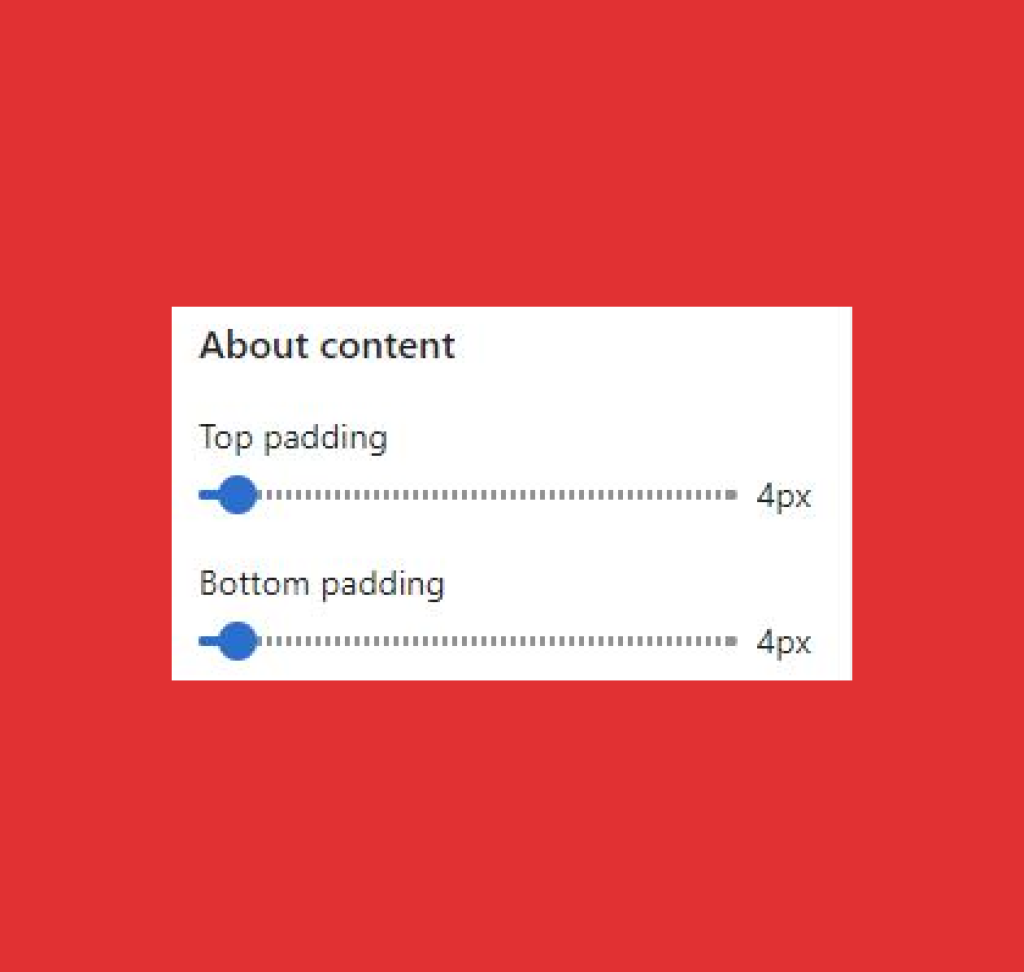
Small heading
“Small heading” is displayed right above the “big heading.” Add the headline in the “small heading” text field.
Big heading
The “Big heading” is the headline displayed below the “small headline” Add a descriptive and unique text in the “big heading” text field.
Use the Left and Right block in the “about content” section to create informative content that defines the “about” page of your brand.

Add text in the text field of “text left” and “text right”