About page section
To determine the space at the top and bottom of the ‘About’ section, select your desirable pixels from the dropdown menus under the ‘Space top’ and the ‘Space bottom’ tabs.
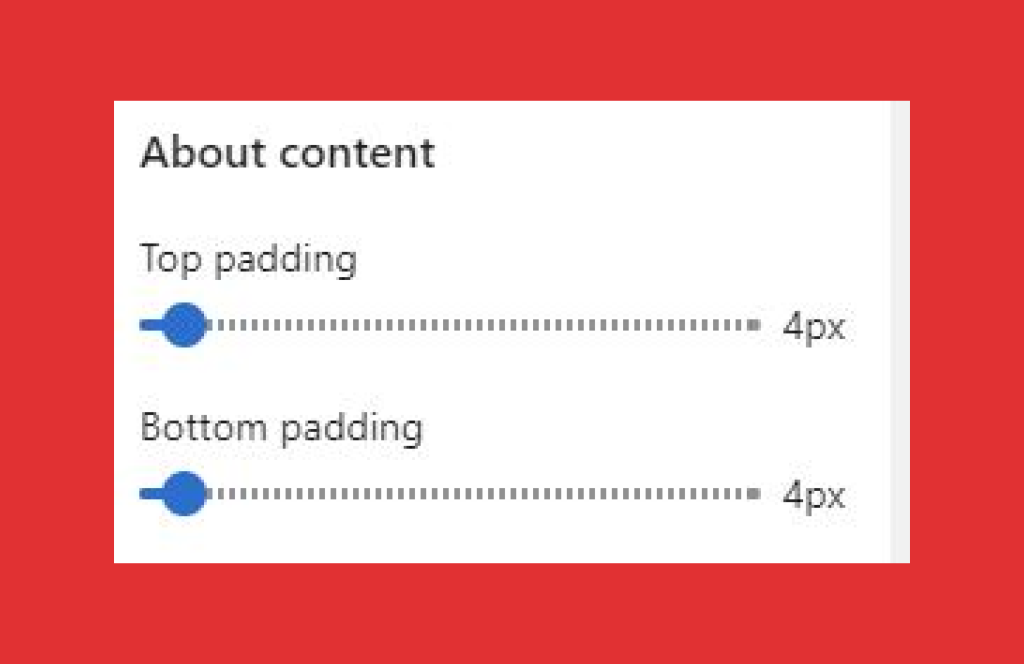

Put your small heading and big heading in the respective tabs given. Similarly, put the text to be added in the left column under ‘Text left’ and text to be added in the right column under ‘Text right’.


Was this post helpful?
Let us know if you liked the post. That’s the only way we can improve.