Blog Page – Elegance Theme
For adding information like Author Info, Blog post category, and Reading Time, you need to select the ‘Blog Page’ option from ‘Theme Setting’.
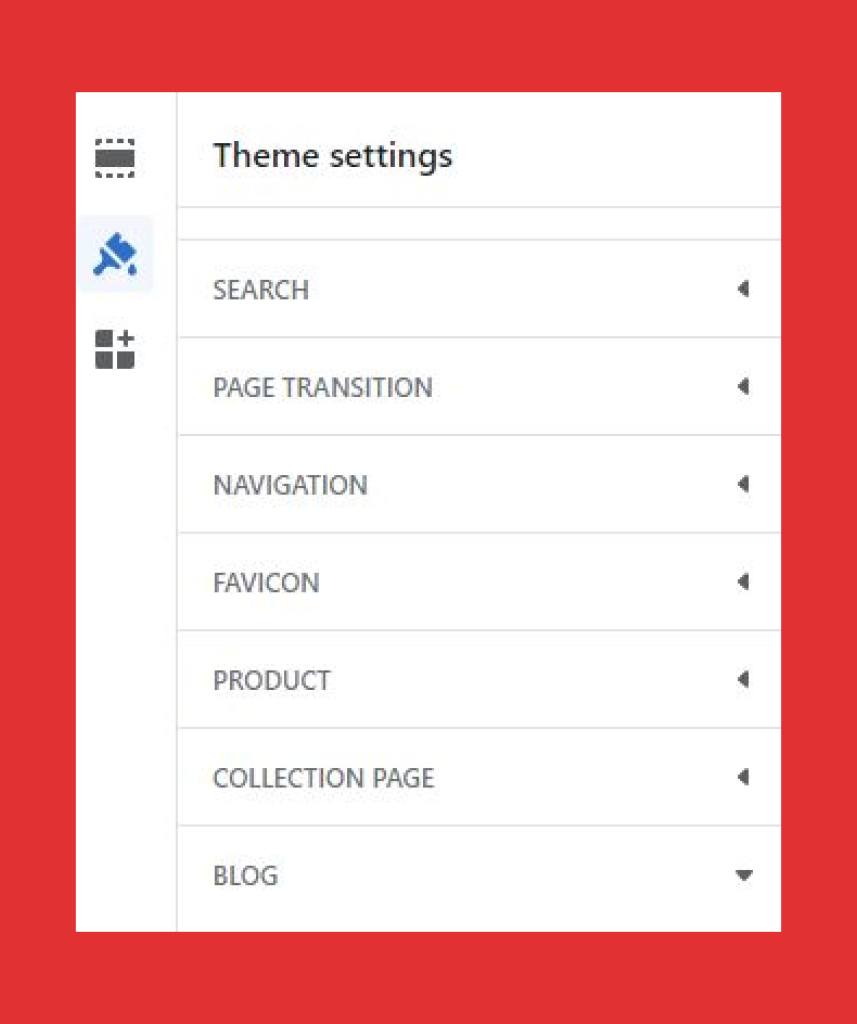
You also need to make sure that you have selected the ‘Blog Page’ category to make sure you can check the edits.

You can now select or deselect options to show ‘Author Name, Reading Time, Blog Category and Blog tags ’ to your visitors.

Here we have two types of blog headers. We can either choose a full image view or half image view.
We can also assign an overlay over the image. The overlay color can be selected under the ‘Blog overlay color’ and the blog overlay opacity can be determined by dragging and dropping the progress bar.
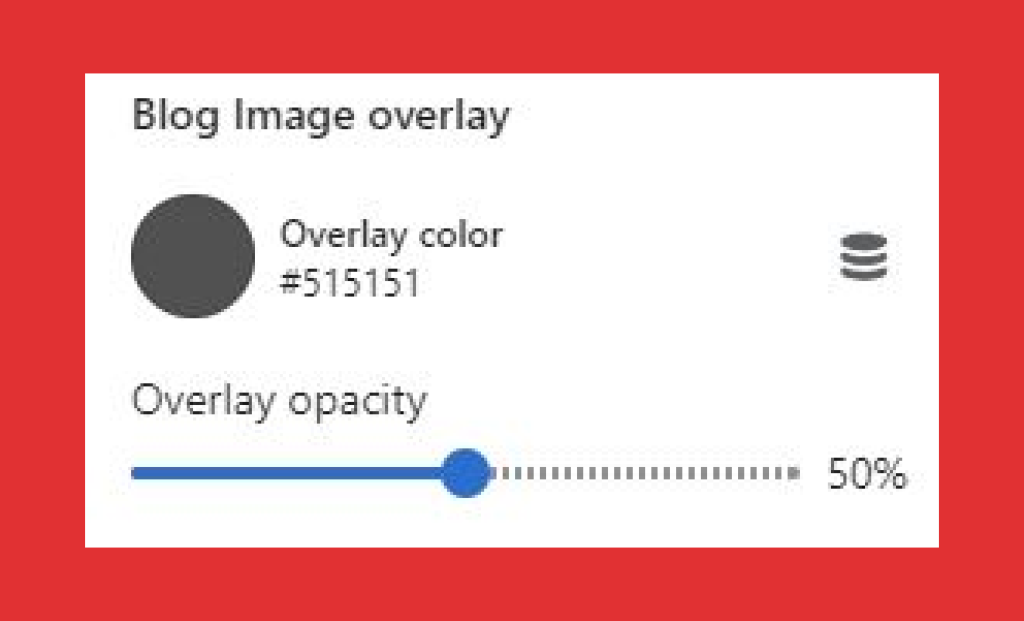
Was this post helpful?
Let us know if you liked the post. That’s the only way we can improve.
escape rooms hub
Good info and straight to the point. I am not sure if this is really
the best place to ask but do you guys have any ideea
where to get some professional writers? Thank you 🙂 Escape room lista
Heriberto-U
I was studying some of your content on this site and I conceive this
website is really informative! Keep putting
up..
travel guide
Very interesting info!Perfect just what I was
looking for! Travel blog
Реферальная программа binance
Your point of view caught my eye and was very interesting. Thanks. I have a question for you. https://www.binance.info/it/join?ref=S5H7X3LP
만세력
Hey there! Someone in my Facebook group shared this website with us so I came to give it a look.
I’m definitely loving the information. I’m bookmarking and will be tweeting this to my followers!
Great blog and excellent design and style.
Here is my web page; 만세력
binance referans kodu
Your point of view caught my eye and was very interesting. Thanks. I have a question for you.
Gale Cotrell
After I initially left a comment I appear to have clicked the -Notify me when new comments are added- checkbox and now whenever a comment is added I recieve 4 emails with the exact same comment. Perhaps there is a means you are able to remove me from that service? Thanks.
cartagena boat
Having read this I thought it was rather informative. I appreciate you finding the time and energy to put this informative article together. I once again find myself spending way too much time both reading and leaving comments. But so what, it was still worthwhile.
Lau Lau in Torrance
An outstanding share! I’ve just forwarded this onto a coworker who was doing a little research on this. And he actually bought me lunch because I stumbled upon it for him… lol. So allow me to reword this…. Thank YOU for the meal!! But yeah, thanks for spending time to talk about this topic here on your web site.
Thc carts UK
I have to thank you for the efforts you have put in penning this blog. I’m hoping to check out the same high-grade content by you in the future as well. In truth, your creative writing abilities has encouraged me to get my own, personal blog now 😉
water store santa clarita
This website was… how do I say it? Relevant!! Finally I have found something which helped me. Cheers!
Phuket Party
Hello there! I simply would like to give you a big thumbs up for the excellent info you’ve got right here on this post. I’ll be coming back to your site for more soon.
roof repairs
You ought to be a part of a contest for one of the best websites online. I most certainly will recommend this blog!
Open your company in Dubai
It’s difficult to find educated people for this topic, however, you sound like you know what you’re talking about! Thanks
roof repairs perth
Greetings! Very helpful advice in this particular post! It’s the little changes that make the largest changes. Many thanks for sharing!
Dispensary Near Me
After checking out a number of the articles on your blog, I really like your way of writing a blog. I saved as a favorite it to my bookmark site list and will be checking back in the near future. Please check out my web site too and let me know what you think.
check over here
Casino’nun sunduğu hoş geldin bonusu ile slotlarda hemen kazanmaya başladım!
daftar slot online
Having read this I thought it was extremely informative. I appreciate you spending some time and energy to put this informative article together. I once again find myself personally spending a significant amount of time both reading and posting comments. But so what, it was still worthwhile!
silot siteleri
Bu casino’nun sunduğu canlı bahis seçenekleri ile futbol maçları izlerken ekstra kazanç fırsatları yakalıyorum!
Azizi Venice Dubai South
I’m impressed, I must say. Rarely do I come across a blog that’s equally educative and interesting, and let me tell you, you have hit the nail on the head. The issue is something which not enough folks are speaking intelligently about. I’m very happy I found this in my search for something relating to this.
poşet baskı
You are so interesting! I don’t suppose I have read something like that before. So wonderful to find somebody with some genuine thoughts on this subject matter. Seriously.. thank you for starting this up. This website is something that is needed on the web, someone with a little originality.
bedava bonus veren siteler 2024
Bu casino’daki geniş bahis seçenekleri, her seviyede oyuncuya hitap eden oyunlar sunuyor.
reglamento contra incendios establecimientos industriales
This is a topic that is close to my heart… Best wishes! Exactly where can I find the contact details for questions?
An Ounce of Weed
It’s hard to find knowledgeable people about this topic, but you sound like you know what you’re talking about! Thanks
An Ounce of Weed
I was very pleased to find this great site. I wanted to thank you for ones time just for this fantastic read!! I definitely appreciated every little bit of it and i also have you bookmarked to check out new information in your site.
대전노래방
Pretty! This has been an incredibly wonderful post. Thank you for providing these details.
부천오피
Good article! We are linking to this particularly great article on our website. Keep up the good writing.
2 grams of weed online
Hello there! This article could not be written any better! Looking through this article reminds me of my previous roommate! He continually kept preaching about this. I most certainly will send this post to him. Pretty sure he will have a great read. Many thanks for sharing!
2 grams of weed online
Good post. I learn something new and challenging on blogs I stumbleupon everyday. It’s always interesting to read through articles from other authors and practice something from their web sites.
Pool Enclosures Greenacres FL
I used to be able to find good information from your content.
live adult webcams
This website was… how do I say it? Relevant!! Finally I’ve found something that helped me. Kudos!
baskılı poşet
After exploring a few of the blog posts on your blog, I truly like your way of writing a blog. I book-marked it to my bookmark webpage list and will be checking back in the near future. Please visit my website too and tell me how you feel.
toptan poşet baskı
It’s hard to find experienced people on this topic, but you seem like you know what you’re talking about! Thanks
Home Decor Online
Everything is very open with a precise description of the challenges. It was truly informative. Your site is useful. Many thanks for sharing.
bahis siteleri bahis siteleri casibom
Slot oyunları bu casino’da her zaman kazandırıyor, jackpot kazanma şansınız çok yüksek!
online dispensary that ships to all states
You’re so awesome! I do not believe I’ve truly read something like that before. So good to find somebody with genuine thoughts on this topic. Really.. thanks for starting this up. This site is something that is needed on the web, someone with a little originality.
เล่นสล็อต LAZER
Hello there! This post could not be written much better! Reading through this post reminds me of my previous roommate! He always kept talking about this. I’ll forward this information to him. Pretty sure he’ll have a good read. I appreciate you for sharing!
tubidy
I couldn’t resist commenting. Very well written.
tubidy mp3
That is a really good tip especially to those new to the blogosphere. Simple but very precise information… Appreciate your sharing this one. A must read article!
ödeme yapan bahis siteleri
Jackpot kazandım ve parayı anında çektim, inanılmaz bir site!
ilk üyelik bonusu veren bahis siteleri 2019
Deneme bonusu ile bahis yaparak hiçbir para yatırmadan büyük kazançlar sağladım!
bahis siteleri kredi kartı
Bahis sitelerinde deneme bonusu almak, kazanmaya başlamak için mükemmel bir yol!
온라인카지노
I absolutely love your site.. Pleasant colors & theme. Did you create this website yourself? Please reply back as I’m wanting to create my very own blog and would like to know where you got this from or what the theme is named. Cheers.
deneme bonus veren siteler 2023
En sevdiğim slot oyunu Reactoonz 2, her spin büyük bir heyecan sunuyor.
Bathroom remodel near me
I blog frequently and I truly appreciate your information. The article has really peaked my interest. I’m going to book mark your blog and keep checking for new details about once a week. I opted in for your Feed too.
ilk deneme bonusu veren bahis siteleri
En sevdiğim slot oyunlarından biri Legacy of Egypt, kazançlarım çok yüksek!
best toothpaste for bleeding gums
I blog often and I really appreciate your information. This article has really peaked my interest. I will bookmark your blog and keep checking for new information about once per week. I subscribed to your Feed too.
Cuban cigars for sale
The next time I read a blog, Hopefully it doesn’t fail me just as much as this one. After all, Yes, it was my choice to read, but I really thought you would have something useful to talk about. All I hear is a bunch of crying about something you could possibly fix if you weren’t too busy seeking attention.
Cohiba lanceros
You’re so interesting! I do not believe I’ve read anything like this before. So good to discover another person with a few original thoughts on this issue. Seriously.. thank you for starting this up. This website is one thing that is required on the internet, someone with a little originality.
alabama's top Estate Sale agent
I’m amazed, I must say. Rarely do I encounter a blog that’s both educative and interesting, and without a doubt, you’ve hit the nail on the head. The issue is something which too few folks are speaking intelligently about. I am very happy that I found this in my search for something concerning this.
imarketing courses
It’s nearly impossible to find well-informed people in this particular subject, but you seem like you know what you’re talking about! Thanks
Final expense insurance
Great article. I am dealing with a few of these issues as well..
MVA leads
Pretty! This was a really wonderful article. Thanks for supplying this information.
funny t-shirts
I blog frequently and I seriously appreciate your content. This article has truly peaked my interest. I will take a note of your blog and keep checking for new details about once a week. I subscribed to your Feed too.
Jacksonville Probate Lawyer
Aw, this was a very good post. Taking the time and actual effort to generate a good article… but what can I say… I put things off a lot and don’t manage to get anything done.
토토사이트
There is definately a lot to find out about this topic. I love all the points you made.
Daily Habits for Better Brain Health
I’d like to thank you for the efforts you’ve put in writing this site. I am hoping to see the same high-grade content by you later on as well. In truth, your creative writing abilities has motivated me to get my very own site now 😉
How to build a WordPress website
You should be a part of a contest for one of the greatest blogs on the net. I will highly recommend this site!
casino
I quite like looking through a post that can make people think. Also, thank you for allowing me to comment.
blue dream
Howdy! This post could not be written any better! Reading through this post reminds me of my previous roommate! He always kept preaching about this. I will send this article to him. Pretty sure he will have a great read. Thank you for sharing!
100 tl bonus veren site
Slot oyunlarının kazandırma potansiyeli bu casino’da çok yüksek, şansınızı denemelisiniz!
bahis siteleri casino
Bahis siteleri deneme bonusu ile oyunlara sıfır yatırımla başlamak çok kolay!
SUGAR LAND ARTHRITIS RHEUMATOLOGIST
Excellent article. I absolutely appreciate this site. Keep it up!
kredi kartı ile para yatırılabilen bahis siteleri
Bu casino’da oynadığım slot oyunları sayesinde büyük kazançlar elde ediyorum.
papara alt limit bahis siteleri
Casino’nun sunduğu bonuslar sayesinde slot oyunlarında her zaman şansım artıyor.
çapraz çekim olan bahis siteleri
Deneme bonusu ile bahis yaparken risk almadan büyük kazançlar sağlamak çok keyifli!
canli bahis siteleri 2019
Her gün bu casino’da slot oyunları oynayarak büyük kazançlar elde ediyorum!
blue dream
I blog quite often and I truly thank you for your information. Your article has really peaked my interest. I am going to book mark your site and keep checking for new information about once per week. I opted in for your RSS feed as well.
güvenilir bahis casino siteleri
Deneme bonusu ile bahis yaparken hiç risk almadan büyük kazançlar elde etmek mümkün!
ovbtxizyjg
Muchas gracias. ?Como puedo iniciar sesion?
온라인슬롯
bookmarked!!, I really like your site.
J88
Everyone loves it when folks get together and share thoughts. Great blog, stick with it.
bahis siteleri türkiye seçimleri
Deneme bonusu ile Aviator oynayarak büyük kazançlar sağlamak çok heyecan verici!
Muñecas sexuales de anime
I enjoy reading an article that can make men and women think. Also, many thanks for permitting me to comment.
online dispensary that ships to all states
Hi there! This post could not be written any better! Looking at this post reminds me of my previous roommate! He continually kept talking about this. I’ll forward this information to him. Pretty sure he’s going to have a good read. I appreciate you for sharing!
Shops of legacy plano
Oh my goodness! Amazing article dude! Many thanks, However I am going through difficulties with your RSS. I don’t know the reason why I can’t join it. Is there anyone else having identical RSS problems? Anyone that knows the answer can you kindly respond? Thanks!!
Online Dispensary that Ships to All States
I love it when individuals get together and share views. Great site, keep it up!
Anti Aging Treatment at Home
I’m very happy to find this site. I want to to thank you for ones time for this particularly fantastic read!! I definitely really liked every part of it and I have you book marked to look at new stuff on your website.
joyourself.com
I couldn’t refrain from commenting. Perfectly written.
tubidy mp3 download
There’s certainly a lot to find out about this topic. I like all of the points you made.
2024 Electoral College map
An impressive share! I have just forwarded this onto a friend who has been conducting a little homework on this. And he actually ordered me breakfast because I found it for him… lol. So allow me to reword this…. Thank YOU for the meal!! But yeah, thanx for spending the time to discuss this subject here on your internet site.
Hope Zipperer
After I initially left a comment I seem to have clicked the -Notify me when new comments are added- checkbox and now each time a comment is added I recieve 4 emails with the exact same comment. Perhaps there is an easy method you are able to remove me from that service? Cheers.
Britt Timon
I was able to find good advice from your content.
Blue Dream
I seriously love your site.. Great colors & theme. Did you create this web site yourself? Please reply back as I’m trying to create my very own website and want to know where you got this from or just what the theme is called. Kudos.
슬롯사이트
Great site you have got here.. It’s hard to find excellent writing like yours nowadays. I seriously appreciate individuals like you! Take care!!
ounce of weed in a bag
It’s hard to come by knowledgeable people on this subject, however, you seem like you know what you’re talking about! Thanks
RebirthRO private server
Hi there! I could have sworn I’ve visited this blog before but after browsing through many of the posts I realized it’s new to me. Nonetheless, I’m definitely delighted I stumbled upon it and I’ll be book-marking it and checking back frequently!
RebirthRO Register
This is the right website for everyone who wants to understand this topic. You know so much its almost hard to argue with you (not that I really would want to…HaHa). You certainly put a new spin on a subject which has been discussed for many years. Great stuff, just wonderful.
ragnarok android
After exploring a number of the articles on your web site, I seriously like your way of writing a blog. I added it to my bookmark website list and will be checking back soon. Take a look at my web site too and let me know what you think.
ragnarok private server
Hi there, There’s no doubt that your site could be having internet browser compatibility issues. When I take a look at your website in Safari, it looks fine but when opening in Internet Explorer, it’s got some overlapping issues. I just wanted to give you a quick heads up! Apart from that, great site.
ragnarok easy private server
An outstanding share! I’ve just forwarded this onto a coworker who has been conducting a little homework on this. And he actually bought me breakfast simply because I discovered it for him… lol. So allow me to reword this…. Thanks for the meal!! But yeah, thanks for spending time to talk about this topic here on your web site.
online dispensary that ships to all states
I couldn’t resist commenting. Well written!
tubidy
Good site you’ve got here.. It’s hard to find high quality writing like yours nowadays. I truly appreciate individuals like you! Take care!!
슬롯사이트
This website was… how do I say it? Relevant!! Finally I’ve found something that helped me. Thanks a lot.
papara ile para çekilen bahis siteleri
Casino’nun sunduğu slot promosyonları ile her gün büyük kazançlar elde ediyorum.
슬롯커뮤니티
Good post. I will be dealing with a few of these issues as well..
Memory cards
Good day! I just wish to offer you a huge thumbs up for your excellent info you have right here on this post. I’ll be returning to your blog for more soon.
check out your url
Yüksek oranlarla oynadığım futbol bahislerinde devasa ödüller kazanmak her zaman mümkün!
türkiye'de yasal canlı bahis siteleri
Deneme bonusu sayesinde Aviator gibi crash oyunlarında hiç para kaybetmeden kazandım!
father's Day
Can I simply say what a comfort to discover an individual who truly understands what they’re talking about on the web. You definitely realize how to bring a problem to light and make it important. More people ought to look at this and understand this side of the story. It’s surprising you are not more popular since you most certainly have the gift.
mefete ile yatırım yapılan bahis siteleri
Düşük bahislerle futbol maçlarına oynarken bile sürekli kazanç elde ediyorum!
yurtdışı güvenilir bahis siteleri
En sevdiğim slot oyunlarından biri Wolf Gold, her spin büyük bir kazanç şansı sunuyor.
yasal ve güvenilir bahis siteleri
Casino’nun sunduğu bonuslar bahislerime ekstra avantajlar katıyor, bu harika!
bedava bonus veren bahis siteleri
Bu casino’daki slotlarda her zaman kazanç şansım yüksek, jackpot kazanmak ise inanılmaz bir his!
bet ile biten bahis siteleri
Canlı casino ve slotların birleşimi, bu siteyi rakipsiz yapıyor.
바카라사이트
I seriously love your website.. Great colors & theme. Did you make this website yourself? Please reply back as I’m hoping to create my very own blog and would like to find out where you got this from or what the theme is named. Thanks.
insance
The assay was performed with two replicates for each concentration priligy cost com 20 E2 AD 90 20Vigrande 20Ile 20Viagra 20Arasndaki 20Fark 20 20Nome 20Cientifico 20Do 20Generico 20Do 20Viagra nome cientifico do generico do viagra Miami Heat players Dwyane Wade 3, LeBron James 6, Mario Chalmers, and Ray Allen 34 pause at a break against the San Antonio Spurs during the second half at Game 5 of the NBA Finals in June
bonus veren yeni siteler 2024
Casino’nun sunduğu turnuvalar sayesinde ekstra ödüller kazanmak çok kolay.
process server ny
Everything is very open with a clear clarification of the issues. It was definitely informative. Your website is extremely helpful. Thanks for sharing!
Money Loan|Hard Money Lender|Private Money|Private Lender|Private Loan|Bridge Lender|Commercial Lender|Commercial Real Estate|Commercial Loan}
I couldn’t refrain from commenting. Exceptionally well written!
Sociālo tīklu mārketings
Everything is very open with a very clear explanation of the issues. It was really informative. Your site is very useful. Thanks for sharing.
Nepal Tea
I blog quite often and I really appreciate your information. This great article has really peaked my interest. I will bookmark your site and keep checking for new details about once a week. I opted in for your RSS feed as well.
Airdrop Alert
Pretty! This was an incredibly wonderful post. Thank you for supplying this information.
Bought the keyword report
There is certainly a great deal to find out about this issue. I love all the points you made.
sign holder
Your style is very unique in comparison to other people I have read stuff from. Thank you for posting when you’ve got the opportunity, Guess I will just bookmark this web site.
gastric band
I really love your blog.. Very nice colors & theme. Did you create this website yourself? Please reply back as I’m planning to create my own personal blog and want to know where you got this from or just what the theme is named. Thanks!
Bhutan Overflight Permit Procedures
Aw, this was an extremely nice post. Spending some time and actual effort to create a great article… but what can I say… I hesitate a lot and never manage to get nearly anything done.
modern kitchen appliances
I love reading a post that will make people think. Also, many thanks for allowing me to comment.
Anonymous
I’d like to thank you for the efforts you’ve put in writing this blog. I am hoping to check out the same high-grade content by you later on as well. In fact, your creative writing abilities has encouraged me to get my own site now 😉
انشاء سيرة ذاتية مجانا
Good post. I learn something totally new and challenging on blogs I stumbleupon every day. It’s always interesting to read through content from other authors and practice something from their sites.
hhcp vape
An impressive share! I have just forwarded this onto a coworker who was doing a little homework on this. And he in fact ordered me breakfast due to the fact that I found it for him… lol. So let me reword this…. Thank YOU for the meal!! But yeah, thanx for spending some time to talk about this subject here on your web page.
Journals for mental health and mindfulness
You’re so awesome! I do not believe I have read through a single thing like this before. So wonderful to discover someone with some original thoughts on this subject. Really.. thanks for starting this up. This site is one thing that is needed on the internet, someone with a bit of originality.
Flag poles
Aw, this was a very good post. Taking a few minutes and actual effort to make a superb article… but what can I say… I put things off a whole lot and don’t seem to get nearly anything done.
온라인슬롯
May I just say what a relief to uncover an individual who genuinely knows what they are talking about on the net. You actually realize how to bring an issue to light and make it important. More people should look at this and understand this side of the story. I was surprised that you aren’t more popular since you definitely possess the gift.
honda cup
This website was… how do you say it? Relevant!! Finally I have found something that helped me. Cheers!
find this
Kazandığım parayı aynı gün hesabıma aldım, hızlı hizmet.
XemClip18+
Having read this I believed it was extremely enlightening. I appreciate you taking the time and energy to put this short article together. I once again find myself spending way too much time both reading and leaving comments. But so what, it was still worthwhile.
エロ ラブドール
高級 ラブドールpine pistachio,plum (including prune),
how to win online gambling
I blog quite often and I seriously thank you for your content. This article has really peaked my interest. I’m going to book mark your blog and keep checking for new information about once a week. I opted in for your Feed too.
tubidy
Oh my goodness! Amazing article dude! Thanks, However I am encountering troubles with your RSS. I don’t understand why I can’t join it. Is there anybody having similar RSS issues? Anybody who knows the answer will you kindly respond? Thanks!!
roof repair
Way cool! Some very valid points! I appreciate you writing this article plus the rest of the website is extremely good.
live cockfight malaysia
Hello, I do believe your blog may be having internet browser compatibility problems. Whenever I look at your site in Safari, it looks fine however when opening in IE, it has some overlapping issues. I merely wanted to give you a quick heads up! Besides that, wonderful blog!
esl lesson plans
I love it when people get together and share ideas. Great website, stick with it.
www.stiiizypods.shop
You’re so interesting! I don’t suppose I’ve read through a single thing like that before. So wonderful to find somebody with genuine thoughts on this subject matter. Really.. thanks for starting this up. This website is one thing that is required on the internet, someone with some originality.
www.stiiizypods.shop
This is a topic that’s close to my heart… Thank you! Where can I find the contact details for questions?
primepickingsplace.shop
This website truly has all of the info I wanted concerning this subject and didn’t know who to ask.
www.ecobij.nl
Hello! Do you know if they make any plugins to assist with SEO?
I’m trying to get my blog to rank for some targeted keywords but I’m not seeing very
good success. If you know of any please share. Many thanks!
You can read similar text here: Eco bij
메이저사이트
After I originally left a comment I appear to have clicked on the -Notify me when new comments are added- checkbox and now each time a comment is added I receive 4 emails with the same comment. Perhaps there is a means you can remove me from that service? Thank you.
PSAT Exam
Having read this I thought it was extremely informative. I appreciate you finding the time and energy to put this information together. I once again find myself personally spending a significant amount of time both reading and leaving comments. But so what, it was still worthwhile.
Get started
Excellent article. I will be experiencing many of these issues as well..
hook up
Pretty! This was an incredibly wonderful post. Thanks for providing this info.
tiktok video download without watermark
An outstanding share! I’ve just forwarded this onto a colleague who had been conducting a little research on this. And he in fact ordered me lunch because I discovered it for him… lol. So allow me to reword this…. Thank YOU for the meal!! But yeah, thanks for spending the time to discuss this matter here on your web site.
blue dream strain
Great blog you’ve got here.. It’s hard to find high quality writing like yours these days. I really appreciate people like you! Take care!!
steel suppliers accrington
I seriously love your site.. Very nice colors & theme. Did you develop this web site yourself? Please reply back as I’m hoping to create my own personal site and want to find out where you got this from or just what the theme is called. Appreciate it!
스키강습 후기
I’m very happy to discover this site. I want to to thank you for ones time for this particularly wonderful read!! I definitely enjoyed every part of it and i also have you bookmarked to see new things on your blog.
sterling silver engagement rings
After I originally left a comment I appear to have clicked the -Notify me when new comments are added- checkbox and from now on every time a comment is added I receive four emails with the same comment. There has to be an easy method you are able to remove me from that service? Thank you.
Rosendale Dairy
I blog quite often and I seriously appreciate your information. This article has truly peaked my interest. I will bookmark your website and keep checking for new information about once per week. I subscribed to your RSS feed too.
Raw garden Cart
Hi there! This blog post couldn’t be written any better! Reading through this article reminds me of my previous roommate! He always kept preaching about this. I am going to send this article to him. Fairly certain he’ll have a very good read. Thank you for sharing!
Wheeled Excavator
This is the perfect webpage for anyone who really wants to understand this topic. You understand a whole lot its almost hard to argue with you (not that I actually will need to…HaHa). You certainly put a fresh spin on a subject that has been written about for a long time. Wonderful stuff, just wonderful.
Permanent resident visa
Can I simply just say what a relief to uncover someone who genuinely understands what they are talking about on the internet. You actually know how to bring a problem to light and make it important. A lot more people ought to look at this and understand this side of the story. I can’t believe you aren’t more popular since you certainly have the gift.
두정오피
Excellent site you have here.. It’s difficult to find good quality writing like yours nowadays. I seriously appreciate people like you! Take care!!
Fake id generator
Great info. Lucky me I recently found your site by chance (stumbleupon). I’ve saved as a favorite for later.
Moroccotravel
Spot on with this write-up, I absolutely believe that this website needs a great deal more attention. I’ll probably be returning to read more, thanks for the info!
Wordle help answer
I couldn’t resist commenting. Very well written.
Wordle hints for beginners
That is a good tip especially to those new to the blogosphere. Short but very accurate information… Many thanks for sharing this one. A must read article.
empire of billions the quadrillionaire brothers
An impressive share! I have just forwarded this onto a colleague who was conducting a little research on this. And he in fact ordered me lunch simply because I discovered it for him… lol. So let me reword this…. Thanks for the meal!! But yeah, thanks for spending time to talk about this topic here on your web site.
go88
https://go88club2.com/
Online Dispensary that ships to all states
This website was… how do I say it? Relevant!! Finally I’ve found something which helped me. Appreciate it!
Gift for CNY
Hey there! I simply want to give you a huge thumbs up for your excellent info you have here on this post. I’ll be coming back to your site for more soon.
rebirthro download
There is certainly a lot to learn about this issue. I really like all the points you have made.
Mode de vie pour la vitalité
When I originally commented I seem to have clicked the -Notify me when new comments are added- checkbox and now every time a comment is added I get four emails with the same comment. There has to be a means you can remove me from that service? Thanks.
pgslotauto
I really like it when individuals come together and share thoughts. Great website, stick with it.
About the General Questions category - General Questions - Ubiquity Robotics Discourse
Excellent post. I absolutely appreciate this website. Stick with it!
Hiếp dâm bà già
Introducing to you the most prestigious online entertainment address today. Visit now to experience now!
best vpn reddit
This blog was… how do I say it? Relevant!! Finally I have found something which helped me. Many thanks.
sugar defender ingredients
sugar defender ingredients For years, I have actually battled uncertain blood glucose swings that left me feeling drained pipes and sluggish.
But because including Sugar my power degrees are currently steady and consistent,
and I no more strike a wall in the mid-days. I appreciate that
it’s a mild, natural method that does not included any kind of unpleasant adverse effects.
It’s really transformed my daily life.
슬롯커뮤니티
This web site truly has all of the information I wanted concerning this subject and didn’t know who to ask.
스카이슬롯
This is a good tip particularly to those fresh to the blogosphere. Simple but very precise info… Appreciate your sharing this one. A must read article!
경산오피
I blog often and I genuinely appreciate your content. The article has really peaked my interest. I’m going to book mark your site and keep checking for new information about once per week. I subscribed to your Feed as well.
meaning of escort service
Good post. I learn something new and challenging on sites I stumbleupon every day. It will always be exciting to read through articles from other writers and use a little something from other web sites.
Online Dispensary that ships to all states
I need to to thank you for this great read!! I certainly loved every bit of it. I’ve got you book marked to look at new things you post…
Stairlift Doncaster
Oh my goodness! Amazing article dude! Thank you, However I am experiencing difficulties with your RSS. I don’t know why I can’t join it. Is there anybody else having the same RSS problems? Anyone that knows the answer will you kindly respond? Thanx.
Stairlift scunthorpe
You’ve made some good points there. I checked on the internet for additional information about the issue and found most individuals will go along with your views on this website.
Gym Brisbane
An impressive share! I have just forwarded this onto a colleague who was doing a little research on this. And he actually ordered me breakfast simply because I discovered it for him… lol. So allow me to reword this…. Thanks for the meal!! But yeah, thanx for spending the time to discuss this subject here on your blog.
Soft-Close Cabinets
This is the perfect site for everyone who wants to understand this topic. You know a whole lot its almost tough to argue with you (not that I actually will need to…HaHa). You certainly put a brand new spin on a subject that’s been discussed for years. Wonderful stuff, just excellent.
sex chat bot
When I initially commented I appear to have clicked on the -Notify me when new comments are added- checkbox and now whenever a comment is added I recieve 4 emails with the exact same comment. There has to be an easy method you can remove me from that service? Thanks a lot.
Aloha Cafe
Can I just say what a comfort to discover an individual who truly knows what they’re discussing over the internet. You certainly know how to bring a problem to light and make it important. More and more people have to look at this and understand this side of your story. I was surprised that you are not more popular because you definitely possess the gift.
faa test prep
bookmarked!!, I really like your blog.
journaling
Your style is unique compared to other people I’ve read stuff from. Thanks for posting when you have the opportunity, Guess I will just book mark this page.
Committed to Excellence
Aw, this was an incredibly nice post. Taking a few minutes and actual effort to create a very good article… but what can I say… I hesitate a whole lot and don’t manage to get anything done.
montaj fotovoltaic
Greetings! Very useful advice in this particular post! It’s the little changes that make the biggest changes. Thanks for sharing!
project party
Oh my goodness! Amazing article dude! Thank you so much, However I am experiencing issues with your RSS. I don’t know why I can’t subscribe to it. Is there anybody else having identical RSS issues? Anyone that knows the answer can you kindly respond? Thanks!!
how to negotiate salary during interview
Saved as a favorite, I like your blog.
porn
There’s definately a lot to learn about this subject. I love all of the points you made.
Choose Your Quest
I’m amazed, I have to admit. Rarely do I come across a blog that’s both equally educative and amusing, and without a doubt, you have hit the nail on the head. The issue is an issue that too few folks are speaking intelligently about. I’m very happy that I found this in my search for something concerning this.
Mental health-themed fiction
Oh my goodness! Incredible article dude! Thanks, However I am going through issues with your RSS. I don’t understand why I am unable to subscribe to it. Is there anyone else getting the same RSS issues? Anybody who knows the solution will you kindly respond? Thanks!
washable dog bed
You’re so cool! I don’t think I’ve read anything like this before. So great to find somebody with a few unique thoughts on this issue. Really.. thank you for starting this up. This web site is something that is needed on the internet, someone with a little originality.
prijs website laten maken
You need to take part in a contest for one of the most useful sites online. I most certainly will recommend this web site!
forex signals
Excellent blog post. I certainly appreciate this website. Keep it up!
this article
Good site you’ve got here.. It’s hard to find quality writing like yours nowadays. I really appreciate individuals like you! Take care!!
website laten maken
Hi, I do believe this is an excellent blog. I stumbledupon it 😉 I’m going to revisit once again since i have book marked it. Money and freedom is the greatest way to change, may you be rich and continue to help others.
porn
Very good article. I certainly appreciate this site. Thanks!
jumping castle
Hello there! I could have sworn I’ve visited this website before but after looking at many of the posts I realized it’s new to me. Regardless, I’m definitely delighted I stumbled upon it and I’ll be book-marking it and checking back regularly.
sex indo viral
Way cool! Some very valid points! I appreciate you writing this post plus the rest of the website is really good.
gamdom
You made some decent points there. I looked on the web for additional information about the issue and found most people will go along with your views on this website.
casino bet
There’s definately a lot to find out about this issue. I really like all of the points you have made.
sexy blue film
It is very comforting to see that others are suffering from the same problem as you, wow!
Démon néon
Having read this I believed it was extremely informative. I appreciate you taking the time and energy to put this short article together. I once again find myself spending way too much time both reading and posting comments. But so what, it was still worth it.
貼街招
Having read this I believed it was extremely enlightening. I appreciate you finding the time and effort to put this content together. I once again find myself spending way too much time both reading and leaving comments. But so what, it was still worthwhile.
create free chat room
Your style is really unique in comparison to other people I have read stuff from. I appreciate you for posting when you’ve got the opportunity, Guess I will just book mark this page.
Brand authority enhancement
Very good information. Lucky me I found your site by chance (stumbleupon). I have bookmarked it for later.
casibom tr giriş
Thanks for thr great article!
안전슬롯사이트
I blog quite often and I truly appreciate your content. This article has really peaked my interest. I will book mark your website and keep checking for new information about once per week. I subscribed to your RSS feed as well.
silver exchange id
Your style is unique compared to other folks I have read stuff from. Many thanks for posting when you’ve got the opportunity, Guess I’ll just book mark this blog.
supergoodsplaza.shop
I want to to thank you for this excellent read!! I absolutely loved every bit of it. I’ve got you bookmarked to look at new things you post…
925 Wholesale sterling Silver Jewelry
Excellent web site you have here.. It’s difficult to find quality writing like yours these days. I really appreciate people like you! Take care!!
School Management System
Very good info. Lucky me I ran across your blog by chance (stumbleupon). I have book marked it for later.
快连官网
This blog was… how do you say it? Relevant!! Finally I have found something that helped me. Kudos!
Funny T-shirts
Greetings! Very helpful advice within this article! It’s the little changes which will make the largest changes. Thanks for sharing!
SIL
This is a good tip especially to those fresh to the blogosphere. Simple but very precise info… Thanks for sharing this one. A must read article!
passive wealth creation
I like reading through an article that can make men and women think. Also, many thanks for permitting me to comment.
commercial estate sale
Good web site you have here.. It’s difficult to find high-quality writing like yours nowadays. I truly appreciate individuals like you! Take care!!
medical weight loss
Greetings! Very useful advice in this particular post! It’s the little changes that make the greatest changes. Many thanks for sharing!
Ventilator
I’m excited to find this website. I need to to thank you for your time for this wonderful read!! I definitely really liked every little bit of it and I have you book-marked to see new stuff in your web site.
foot care near me
You made some good points there. I checked on the net to learn more about the issue and found most people will go along with your views on this web site.
Easy Affiliate Marketing
Good info. Lucky me I found your blog by accident (stumbleupon). I’ve saved as a favorite for later.
Portable massage chair
I love reading an article that will make people think. Also, thank you for allowing for me to comment.
American democracy
A motivating discussion is definitely worth comment. I do believe that you need to publish more on this topic, it may not be a taboo matter but usually people don’t talk about these subjects. To the next! All the best.
porn
Very good info. Lucky me I came across your blog by accident (stumbleupon). I have book-marked it for later.
gay porn
bookmarked!!, I like your site.
order cytotec tablets
cost cheap cytotec prices In vitro observations and in silico predictions of xenoestrogen mixture effects in T47D based receptor transactivation and proliferation assays
porn
There’s certainly a great deal to find out about this issue. I love all of the points you’ve made.
Telegram官网
I used to be able to find good info from your blog posts.
Telegram下载
The next time I read a blog, Hopefully it does not fail me just as much as this one. I mean, Yes, it was my choice to read through, however I actually believed you would have something interesting to say. All I hear is a bunch of whining about something that you could possibly fix if you were not too busy seeking attention.
stone crushing palnt
Great post. I’m experiencing a few of these issues as well..
peelerie.com
Hi there! I just want to give you a big thumbs up for your great information you have got here on this post. I’ll be coming back to your site for more soon.
ラブドール
you may feel obligated to continue to maintain the friendship despite a growing discomfort or knowledge that you no longer feel aligned with this friend.What can make ending a friendship even more complicated is that there is no protocol for ending a friendship.ラブドール 女性 用
porn
The next time I read a blog, I hope that it doesn’t fail me just as much as this particular one. After all, Yes, it was my choice to read through, but I actually believed you’d have something interesting to say. All I hear is a bunch of complaining about something you could possibly fix if you were not too busy searching for attention.
website
Spot on with this write-up, I really believe that this site needs a great deal more attention. I’ll probably be returning to read through more, thanks for the advice.
분당오피
Hello there, I believe your site may be having browser compatibility problems. Whenever I look at your site in Safari, it looks fine but when opening in IE, it’s got some overlapping issues. I just wanted to give you a quick heads up! Aside from that, great blog!
Health and fitness
This is a topic which is near to my heart… Best wishes! Exactly where can I find the contact details for questions?
Health and fitness
After looking into a handful of the blog articles on your website, I really like your way of blogging. I bookmarked it to my bookmark website list and will be checking back soon. Please check out my web site as well and let me know how you feel.
you can find out more
This is a very good tip particularly to those new to the blogosphere. Short but very precise info… Appreciate your sharing this one. A must read post!
porn
Howdy! This post couldn’t be written any better! Reading through this article reminds me of my previous roommate! He continually kept talking about this. I most certainly will forward this post to him. Fairly certain he will have a good read. Many thanks for sharing!
y2mate
Having read this I believed it was very enlightening. I appreciate you finding the time and effort to put this article together. I once again find myself personally spending way too much time both reading and posting comments. But so what, it was still worth it!
porn
Greetings! Very helpful advice within this post! It is the little changes which will make the largest changes. Many thanks for sharing!
official website
May I simply just say what a comfort to uncover someone that actually knows what they’re talking about on the web. You certainly realize how to bring an issue to light and make it important. More people should check this out and understand this side of your story. It’s surprising you’re not more popular because you surely possess the gift.
Binance推荐代码
Your article helped me a lot, is there any more related content? Thanks!
porn
I really love your blog.. Very nice colors & theme. Did you develop this site yourself? Please reply back as I’m attempting to create my own website and would like to learn where you got this from or just what the theme is called. Thanks.
houston arthritis rheumatologist
Good post. I learn something new and challenging on blogs I stumbleupon everyday. It’s always helpful to read through content from other writers and practice a little something from their sites.
sugar land rheumatologist
An outstanding share! I’ve just forwarded this onto a colleague who had been doing a little homework on this. And he in fact ordered me dinner simply because I stumbled upon it for him… lol. So let me reword this…. Thanks for the meal!! But yeah, thanks for spending the time to discuss this matter here on your website.
sugar land rheumatology
Good information. Lucky me I found your blog by accident (stumbleupon). I have book marked it for later.
Insomnia Treatment Singapore
Good post. I will be experiencing many of these issues as well..
porn
An interesting discussion is definitely worth comment. I do think that you should write more on this issue, it may not be a taboo matter but usually people don’t talk about these topics. To the next! Kind regards!
porn
Hello! I could have sworn I’ve visited this web site before but after browsing through a few of the posts I realized it’s new to me. Anyways, I’m definitely pleased I came across it and I’ll be book-marking it and checking back often!
Japanese dragon tattoos
That is a really good tip especially to those new to the blogosphere. Brief but very precise information… Appreciate your sharing this one. A must read post!
poocoin
Very good information. Lucky me I ran across your blog by chance (stumbleupon). I have bookmarked it for later.
visit this site right here
Good day! I could have sworn I’ve visited this website before but after going through many of the articles I realized it’s new to me. Anyways, I’m certainly delighted I stumbled upon it and I’ll be bookmarking it and checking back frequently.
ダッチワイフ
ラブドール 中古The articulated joints provide smooth and natural movements,adding to the lifelike experience.
파라존카지노
After looking at a handful of the blog articles on your web page, I truly appreciate your technique of blogging. I added it to my bookmark website list and will be checking back soon. Please check out my web site too and tell me your opinion.
ラブドール
Recognizing small interactions known as “bids” for connection can help increase the positivity in your relationship.When your partner lets out a long sigh after a phone call,エロ 人形
라 카지노
Great post. I will be going through a few of these issues as well..
リアルラブドール
resulting in dolls that are visually ラブドール sexappealing but also interactive and responsive.
ダッチワイフ
ラブドール 中古allowing me to create a doll that matched my exact preferences.The high-quality materials ensure a realistic feel and longevity.
try this website
An impressive share! I’ve just forwarded this onto a colleague who had been doing a little research on this. And he in fact ordered me breakfast simply because I found it for him… lol. So allow me to reword this…. Thank YOU for the meal!! But yeah, thanks for spending time to discuss this issue here on your site.
sexy fox costume
sexy velmaas well as the tie-sash belt that can be easily removed.Homebodii Georgina Long Lace Robe in Whitefloor-length lace lingerie robeA floor-length lace robe is a daring move that’s sure to pay off.
click here for info
This website was… how do you say it? Relevant!! Finally I have found something that helped me. Thanks a lot!
Is This Finally Our Chance to Find Jobs We Love?
An impressive share! I have just forwarded this onto a co-worker who was conducting a little research on this. And he in fact ordered me lunch simply because I stumbled upon it for him… lol. So allow me to reword this…. Thanks for the meal!! But yeah, thanks for spending the time to discuss this subject here on your web site.
latina lesbian feet porn
This blog was… how do I say it? Relevant!! Finally I’ve found something which helped me. Thanks a lot!
free 4k porn videos
This excellent website really has all the information I needed about this subject and didn’t know who to ask.
bianca morettii porn
I seriously love your site.. Great colors & theme. Did you build this site yourself? Please reply back as I’m planning to create my own website and would love to learn where you got this from or exactly what the theme is called. Appreciate it.
shrunken woman porn
Can I simply say what a relief to find somebody who genuinely understands what they’re talking about on the web. You certainly understand how to bring an issue to light and make it important. More and more people ought to look at this and understand this side of the story. I was surprised that you are not more popular because you certainly have the gift.
free porn search engine
Oh my goodness! Impressive article dude! Thank you so much, However I am encountering troubles with your RSS. I don’t know why I can’t join it. Is there anybody else having the same RSS problems? Anyone that knows the answer can you kindly respond? Thanx!!
faith porn
Hi there! I just want to give you a huge thumbs up for the great information you have got here on this post. I’ll be coming back to your blog for more soon.
strawberry shortcake porn
Oh my goodness! Incredible article dude! Many thanks, However I am experiencing problems with your RSS. I don’t know why I am unable to subscribe to it. Is there anybody having identical RSS problems? Anyone that knows the answer can you kindly respond? Thanx!
ラブドール
ラブドール えろto be plenteous in mercy,is to have the real spirit of Christmas.
savannah steele porn
I love it when folks come together and share opinions. Great website, stick with it!
ダッチワイフ
ラブドール エロ” while processed foods are often “energy-rich” from added fats and sugars.Processed foods not only contain added ingredients,
chesterbrooknail
Hi, I do believe this is an excellent web site. I stumbledupon it 😉 I am going to return once again since I bookmarked it. Money and freedom is the greatest way to change, may you be rich and continue to help other people.
escort service and adult meetings India
Excellent post. I am experiencing many of these issues as well..
リアル ラブドール
各商品ページには、詳細な説明と高品質な画像が豊富に用意されており、購入前に必要な情報をしっかりと確認できます.セックス ドールこの透明性と利便性が、多くの顧客から高く評価されている理由です.
residential concrete contractor houston texas
This website was… how do you say it? Relevant!! Finally I’ve found something that helped me. Many thanks.
vitamins
Your style is really unique compared to other people I have read stuff from. Many thanks for posting when you’ve got the opportunity, Guess I’ll just bookmark this page.
tildssearch porn
May I just say what a comfort to find someone who actually knows what they are discussing online. You definitely understand how to bring an issue to light and make it important. More and more people have to read this and understand this side of the story. I was surprised you’re not more popular because you certainly possess the gift.
girl diarrhea porn
An intriguing discussion is definitely worth comment. There’s no doubt that that you should publish more on this subject, it may not be a taboo subject but typically people do not talk about such topics. To the next! Kind regards.
Music Art
Hi there! This article could not be written any better! Going through this article reminds me of my previous roommate! He always kept talking about this. I’ll forward this information to him. Fairly certain he’ll have a great read. I appreciate you for sharing!
desktop computer
Hi, I do believe this is an excellent web site. I stumbledupon it 😉 I am going to return yet again since I book marked it. Money and freedom is the greatest way to change, may you be rich and continue to guide other people.
gingivitis
Hello there! This post couldn’t be written any better! Looking through this post reminds me of my previous roommate! He always kept preaching about this. I am going to send this information to him. Fairly certain he’ll have a very good read. Thank you for sharing!
fence install
Hi, I do believe this is an excellent website. I stumbledupon it 😉 I’m going to return once again since I book marked it. Money and freedom is the best way to change, may you be rich and continue to guide other people.
elegant furniture and lighting
I’m impressed, I must say. Seldom do I encounter a blog that’s both educative and amusing, and let me tell you, you have hit the nail on the head. The issue is an issue that too few people are speaking intelligently about. I am very happy that I came across this in my search for something relating to this.
commode chair
I was extremely pleased to discover this site. I need to to thank you for ones time due to this fantastic read!! I definitely really liked every part of it and I have you saved as a favorite to see new stuff on your site.
discrimination
I must thank you for the efforts you have put in penning this website. I’m hoping to check out the same high-grade blog posts by you in the future as well. In truth, your creative writing abilities has motivated me to get my own site now 😉
jeep wrangler side steps
I was extremely pleased to find this website. I want to to thank you for ones time for this fantastic read!! I definitely appreciated every bit of it and i also have you bookmarked to see new information on your site.
Volleyball gear
Nice post. I learn something totally new and challenging on blogs I stumbleupon everyday. It’s always interesting to read through content from other authors and practice something from their sites.
computertisch höhenverstellbar weiß
Pretty! This has been an incredibly wonderful post. Thanks for providing these details.
toto
I was excited to uncover this site. I wanted to thank you for your time just for this wonderful read!! I definitely really liked every part of it and i also have you saved to fav to check out new things in your website.
allie heart porn
I like reading through a post that will make people think. Also, thanks for permitting me to comment.
Hoka Shoes
Hello there! I simply wish to offer you a huge thumbs up for the great information you have here on this post. I will be coming back to your website for more soon.
ラブドール
with lifelike skin texture and finely detailed facial features.ensuring durability and a realistic feel.ラブドール エロ
dinero rápido
Greetings! Very useful advice in this particular post! It is the little changes that will make the largest changes. Many thanks for sharing!
commercial property real estate agents
Oh my goodness! Awesome article dude! Thank you so much, However I am going through troubles with your RSS. I don’t know the reason why I can’t join it. Is there anybody having the same RSS issues? Anyone that knows the answer can you kindly respond? Thanks!
dreamland porn
After I originally commented I appear to have clicked on the -Notify me when new comments are added- checkbox and now every time a comment is added I recieve 4 emails with the exact same comment. Is there a way you can remove me from that service? Thanks.
family matters porn star
Aw, this was an exceptionally nice post. Spending some time and actual effort to create a top notch article… but what can I say… I hesitate a lot and never manage to get anything done.
chester koong porn
Everything is very open with a very clear explanation of the issues. It was definitely informative. Your website is useful. Thank you for sharing.
super smash bros ultimate porn
Way cool! Some very valid points! I appreciate you writing this post plus the rest of the website is very good.
organic porn
Hey there! I simply would like to offer you a big thumbs up for your great info you have right here on this post. I’ll be coming back to your web site for more soon.
ラブドール
Almost 1 year in the making with a 41-page thread on TDF, WM Doll (and The Doll Laboratory) areエロ 人形 preparing to release their latest 158cm “Bimbo Doll.”
湯文傑黑店
Greetings! Very useful advice within this post! It is the little changes that produce the biggest changes. Thanks for sharing!
Hamilton Lindley
Greetings, There’s no doubt that your blog might be having internet browser compatibility problems. Whenever I take a look at your web site in Safari, it looks fine however when opening in I.E., it has some overlapping issues. I merely wanted to provide you with a quick heads up! Other than that, wonderful website!
ali rush porn
I’m excited to discover this great site. I want to to thank you for ones time for this wonderful read!! I definitely appreciated every bit of it and i also have you saved as a favorite to look at new stuff in your blog.
thepastryshop porn
I want to to thank you for this great read!! I certainly enjoyed every bit of it. I have got you book marked to check out new stuff you post…
find out
Right here is the perfect webpage for everyone who wants to find out about this topic. You realize so much its almost tough to argue with you (not that I actually would want to…HaHa). You certainly put a fresh spin on a topic that’s been discussed for ages. Great stuff, just great.
Crypto
An interesting discussion is worth comment. There’s no doubt that that you ought to write more on this topic, it may not be a taboo matter but generally people don’t talk about such subjects. To the next! Best wishes!
Phim Sex mới nhất
This site was… how do you say it? Relevant!! Finally I have found something which helped me. Thanks a lot!
Bulldog Kuwait
Everything is very open with a precise description of the challenges. It was really informative. Your site is very useful. Thanks for sharing.
read more here
There’s definately a lot to know about this topic. I really like all the points you have made.
asics gel kayano 14
I like it when people get together and share ideas. Great website, stick with it!
リアルラブドール
explains the award-winning Emmy nominated investigative reporter,人形 エロ Jonathan Jones in an article published by Berkley University’s Greater Good Magazine.
Bitcoin
Hi, I do think this is a great website. I stumbledupon it 😉 I may revisit yet again since I book-marked it. Money and freedom is the greatest way to change, may you be rich and continue to guide others.
Best Stocks
Can I simply just say what a comfort to discover somebody who genuinely understands what they’re discussing on the internet. You certainly realize how to bring an issue to light and make it important. More and more people must check this out and understand this side of your story. I was surprised that you aren’t more popular given that you most certainly have the gift.
Judi Microstar88
Nice post. I learn something totally new and challenging on blogs I stumbleupon everyday. It’s always exciting to read through articles from other authors and practice a little something from their websites.
Genius Wave Download
This is a topic which is close to my heart… Take care! Exactly where are your contact details though?
tarot economico
This site was… how do you say it? Relevant!! Finally I have found something that helped me. Thank you.
เอวานเกเลี่ยน อาสึกะ x เร
I used to be able to find good advice from your content.
Fintech Domains
Everything is very open with a precise explanation of the issues. It was really informative. Your website is extremely helpful. Many thanks for sharing!
rent boat
Way cool! Some extremely valid points! I appreciate you penning this article and also the rest of the website is very good.
thc gummies
I blog often and I really appreciate your information. This great article has really peaked my interest. I will bookmark your blog and keep checking for new details about once a week. I opted in for your Feed too.
Rent porta potty
I like reading an article that will make people think. Also, many thanks for allowing for me to comment.
dog shedding
I’m impressed, I have to admit. Seldom do I come across a blog that’s both equally educative and engaging, and let me tell you, you have hit the nail on the head. The issue is something which not enough people are speaking intelligently about. I am very happy that I stumbled across this during my hunt for something concerning this.
sugar daddy
Having read this I thought it was very informative. I appreciate you spending some time and energy to put this content together. I once again find myself spending a significant amount of time both reading and leaving comments. But so what, it was still worth it!
https://www.crypto30x.com
Everything is very open with a very clear clarification of the challenges. It was really informative. Your website is very helpful. Thanks for sharing.
www.crypto30x.com
It’s nearly impossible to find educated people about this topic, however, you sound like you know what you’re talking about! Thanks
Stance socks
I could not refrain from commenting. Perfectly written.
prostavive
Good write-up. I definitely appreciate this site. Thanks!
Jasa Pembuatan Maket Bandung
Great site you have got here.. It’s difficult to find high quality writing like yours these days. I honestly appreciate people like you! Take care!!
bazopril colibrim ai
Very good article. I’m experiencing some of these issues as well..
https://make1m.com/
An impressive share! I’ve just forwarded this onto a friend who has been doing a little research on this. And he actually bought me lunch due to the fact that I stumbled upon it for him… lol. So let me reword this…. Thank YOU for the meal!! But yeah, thanks for spending the time to talk about this matter here on your internet site.
https://realestatemarket.us.com/
Everything is very open with a really clear explanation of the issues. It was truly informative. Your site is useful. Thank you for sharing.
https://www.myfastbroker.com
Good day! I simply want to give you a big thumbs up for the excellent info you have right here on this post. I’ll be returning to your blog for more soon.
5starsstocks.com
Very good info. Lucky me I found your blog by chance (stumbleupon). I have bookmarked it for later!
คุณผีที่รัก
Hello there! This post couldn’t be written any better! Going through this article reminds me of my previous roommate! He constantly kept preaching about this. I most certainly will forward this article to him. Pretty sure he’ll have a good read. I appreciate you for sharing!
โดจิน 18 ช่วยสอนผมถ่ายมาน
The next time I read a blog, Hopefully it doesn’t fail me as much as this one. After all, Yes, it was my choice to read through, however I actually thought you’d have something helpful to say. All I hear is a bunch of moaning about something that you could fix if you weren’t too busy seeking attention.
b2b massage cheras
You have made some good points there. I looked on the net to find out more about the issue and found most people will go along with your views on this site.
tải sun win
Introducing to you the most prestigious online entertainment address today. Visit now to experience now!
snaptik
Greetings! Very helpful advice in this particular post! It’s the little changes which will make the most significant changes. Many thanks for sharing!
right here
Hi, I believe your site could possibly be having internet browser compatibility problems. When I look at your web site in Safari, it looks fine however when opening in I.E., it’s got some overlapping issues. I merely wanted to provide you with a quick heads up! Aside from that, fantastic site!
https://www.make1m.com
Everything is very open with a clear description of the issues. It was truly informative. Your website is very useful. Thank you for sharing.
random eth address
Your style is really unique compared to other people I have read stuff from. I appreciate you for posting when you have the opportunity, Guess I’ll just bookmark this page.
iwin
Good site you have got here.. It’s hard to find excellent writing like yours these days. I truly appreciate people like you! Take care!!
iwin
I’m amazed, I must say. Seldom do I come across a blog that’s equally educative and entertaining, and without a doubt, you have hit the nail on the head. The problem is something not enough folks are speaking intelligently about. I am very happy I stumbled across this in my search for something concerning this.
progressive die
I was able to find good info from your blog articles.
https://traceloans.com
Excellent write-up. I certainly love this website. Continue the good work!
Video laten maken
bookmarked!!, I love your site!
http://crypto30x.com
You are so interesting! I don’t believe I’ve read a single thing like this before. So great to discover somebody with a few genuine thoughts on this issue. Really.. many thanks for starting this up. This site is something that’s needed on the internet, someone with a bit of originality.
http://crypto30x.com
I was very happy to discover this web site. I want to to thank you for your time due to this wonderful read!! I definitely enjoyed every bit of it and i also have you book marked to see new information in your web site.
파라존 코리아 카지노
You are so cool! I do not believe I’ve truly read through a single thing like this before. So good to discover another person with some genuine thoughts on this subject. Seriously.. thanks for starting this up. This site is something that’s needed on the web, someone with a little originality.
파라존 코리아 카지노
Very good info. Lucky me I found your website by accident (stumbleupon). I’ve book marked it for later!
http://www-creditcard.com
Having read this I believed it was extremely enlightening. I appreciate you taking the time and energy to put this article together. I once again find myself personally spending a lot of time both reading and commenting. But so what, it was still worth it!
Ufabet
Spot on with this write-up, I actually believe this website needs a lot more attention. I’ll probably be back again to read more, thanks for the advice.
หวยออนไลน์
Spot on with this write-up, I absolutely think this web site needs a great deal more attention. I’ll probably be back again to read through more, thanks for the info!
Ufabet
This site was… how do you say it? Relevant!! Finally I have found something which helped me. Thank you.
แทงบอล
Oh my goodness! Amazing article dude! Many thanks, However I am experiencing difficulties with your RSS. I don’t understand why I can’t subscribe to it. Is there anybody else having the same RSS issues? Anybody who knows the solution will you kindly respond? Thanx.
888b
Good post. I learn something new and challenging on blogs I stumbleupon everyday. It will always be exciting to read content from other authors and practice a little something from their websites.
888b
Right here is the perfect webpage for everyone who hopes to find out about this topic. You know a whole lot its almost tough to argue with you (not that I personally will need to…HaHa). You definitely put a new spin on a topic that has been discussed for many years. Excellent stuff, just excellent.
888b
This is a topic that’s close to my heart… Cheers! Where are your contact details though?
888b
I really like it when folks come together and share views. Great blog, continue the good work!
Nathanial Bench
You’re so cool! I do not believe I have read something like this before. So good to discover somebody with some genuine thoughts on this topic. Seriously.. thanks for starting this up. This site is something that is needed on the internet, someone with a bit of originality.
http://traceloans.com
After looking over a handful of the articles on your web site, I really appreciate your technique of writing a blog. I book-marked it to my bookmark webpage list and will be checking back soon. Take a look at my website as well and let me know what you think.
https://ziimp.com/
Having read this I thought it was really enlightening. I appreciate you spending some time and energy to put this short article together. I once again find myself spending a significant amount of time both reading and leaving comments. But so what, it was still worthwhile!
www.procurementnation.com
When I originally commented I appear to have clicked the -Notify me when new comments are added- checkbox and from now on every time a comment is added I receive 4 emails with the same comment. Perhaps there is a means you are able to remove me from that service? Thanks a lot.
http://make1m.com
After looking over a number of the blog articles on your web page, I truly like your way of blogging. I saved it to my bookmark website list and will be checking back in the near future. Take a look at my website too and let me know how you feel.
http://www.make1m.com
The very next time I read a blog, I hope that it does not fail me as much as this particular one. I mean, I know it was my choice to read, nonetheless I really thought you would have something helpful to say. All I hear is a bunch of complaining about something that you can fix if you weren’t too busy looking for attention.
ISO 9001 Certification in Niger
Greetings! Very useful advice within this post! It’s the little changes that will make the most significant changes. Many thanks for sharing!
파라존 카지노
bookmarked!!, I like your website.
파라존카지노
I want to to thank you for this good read!! I definitely enjoyed every little bit of it. I have got you bookmarked to look at new things you post…
dalaman transfers
Wonderful article! We are linking to this great article on our website. Keep up the great writing.
Money
There’s definately a lot to learn about this topic. I love all of the points you have made.
Money
Nice post. I learn something totally new and challenging on websites I stumbleupon on a daily basis. It will always be useful to read content from other writers and practice something from their sites.
Zoom Login
The very next time I read a blog, Hopefully it does not fail me just as much as this particular one. I mean, I know it was my choice to read, however I actually thought you would probably have something interesting to say. All I hear is a bunch of complaining about something you could possibly fix if you were not too busy searching for attention.
Zoom Login
I love it when individuals get together and share thoughts. Great website, continue the good work.
https://www.crypto30x.com/
This site was… how do I say it? Relevant!! Finally I have found something that helped me. Appreciate it!
https://www.crypto30x.com/
I’m very pleased to uncover this great site. I need to to thank you for your time just for this fantastic read!! I definitely really liked every part of it and I have you bookmarked to see new stuff in your website.
https://make1m.com/
Oh my goodness! Impressive article dude! Thanks, However I am encountering issues with your RSS. I don’t understand why I cannot subscribe to it. Is there anyone else having the same RSS issues? Anyone that knows the solution will you kindly respond? Thanks!!
https://make1m.com/
Hello there! This article could not be written much better! Going through this article reminds me of my previous roommate! He continually kept talking about this. I will send this post to him. Fairly certain he’s going to have a good read. Many thanks for sharing!
adidas gazelle bold pink
Way cool! Some very valid points! I appreciate you writing this write-up plus the rest of the site is also really good.
http://www.crypto30x.com/
Aw, this was an extremely nice post. Taking the time and actual effort to produce a great article… but what can I say… I hesitate a whole lot and never seem to get nearly anything done.
Full-Stack Digital Marketing Agency
Next time I read a blog, Hopefully it won’t fail me as much as this particular one. I mean, Yes, it was my choice to read, but I really believed you’d have something useful to say. All I hear is a bunch of whining about something you could possibly fix if you were not too busy seeking attention.
Rayford Chiffriller
Way cool! Some very valid points! I appreciate you writing this post and the rest of the site is really good.
securityscorecard
The very next time I read a blog, I hope that it doesn’t fail me as much as this one. After all, I know it was my choice to read, nonetheless I genuinely thought you would probably have something interesting to talk about. All I hear is a bunch of whining about something you can fix if you weren’t too busy searching for attention.
hot girls Kolkata
You are so cool! I don’t believe I have read through a single thing like that before. So great to find another person with some genuine thoughts on this topic. Really.. thank you for starting this up. This site is one thing that is required on the web, someone with a bit of originality.
Pg slot
This website was… how do you say it? Relevant!! Finally I’ve found something that helped me. Kudos.
kids stories about empathy
May I simply say what a relief to uncover a person that truly understands what they’re talking about over the internet. You definitely realize how to bring an issue to light and make it important. A lot more people must look at this and understand this side of the story. I was surprised you are not more popular given that you definitely have the gift.
เครดิตฟรี
Everything is very open with a precise clarification of the issues. It was definitely informative. Your website is useful. Many thanks for sharing.
i thought about this
Spot on with this write-up, I really believe that this amazing site needs a great deal more attention. I’ll probably be returning to read more, thanks for the advice!
เว็บตรง
I would like to thank you for the efforts you’ve put in writing this blog. I really hope to check out the same high-grade content from you later on as well. In fact, your creative writing abilities has inspired me to get my own site now 😉
แทงบอล
Good blog you have got here.. It’s hard to find excellent writing like yours nowadays. I really appreciate people like you! Take care!!
websites
Your style is unique compared to other people I have read stuff from. Thanks for posting when you have the opportunity, Guess I’ll just bookmark this site.
http://crypto30x.com/
I was able to find good info from your content.
this site
I must thank you for the efforts you’ve put in writing this website. I really hope to see the same high-grade blog posts from you in the future as well. In fact, your creative writing abilities has inspired me to get my very own website now 😉
https://www.fintechzoom.com/
This blog was… how do I say it? Relevant!! Finally I’ve found something that helped me. Thanks.
view it
I like reading through an article that will make men and women think. Also, thanks for allowing for me to comment.
night at the museum battle of the smithsonian 2009 ไนท์ แอท เดอะ มิวเ
I would like to thank you for the efforts you have put in writing this site. I am hoping to check out the same high-grade blog posts from you in the future as well. In truth, your creative writing abilities has motivated me to get my very own site now 😉
mutant 2024
You have made some really good points there. I checked on the internet for more information about the issue and found most people will go along with your views on this site.
http://realestatemarket.us.com/
Greetings! Very useful advice in this particular post! It is the little changes that produce the largest changes. Many thanks for sharing!
look at this now
May I simply say what a relief to discover a person that genuinely knows what they are discussing on the internet. You actually realize how to bring a problem to light and make it important. A lot more people have to read this and understand this side of your story. It’s surprising you’re not more popular given that you definitely possess the gift.
sexy bp video
Hi, I do think this is an excellent blog. I stumbledupon it 😉 I am going to revisit once again since I bookmarked it. Money and freedom is the best way to change, may you be rich and continue to help other people.
cheap watches good quality
Next time I read a blog, I hope that it won’t fail me just as much as this particular one. After all, Yes, it was my choice to read, however I actually thought you’d have something interesting to say. All I hear is a bunch of crying about something that you could possibly fix if you were not too busy seeking attention.
useful content
When I originally left a comment I appear to have clicked the -Notify me when new comments are added- checkbox and from now on each time a comment is added I recieve 4 emails with the same comment. Perhaps there is an easy method you are able to remove me from that service? Thank you.
cheap watches deals
May I simply say what a relief to discover a person that really knows what they are discussing online. You actually realize how to bring a problem to light and make it important. More and more people need to check this out and understand this side of your story. I was surprised that you’re not more popular because you surely have the gift.
free dating apps
Hi! I just want to offer you a big thumbs up for your great information you’ve got right here on this post. I am returning to your blog for more soon.
เว็บตรงไม่ผ่านเอเย่นต์
Having read this I thought it was very informative. I appreciate you spending some time and energy to put this content together. I once again find myself personally spending way too much time both reading and posting comments. But so what, it was still worth it.
more about the author
bookmarked!!, I like your blog.
FUCK YOU NEWSBTC
Good article! We are linking to this great content on our website. Keep up the great writing.
kong88
When I originally left a comment I seem to have clicked the -Notify me when new comments are added- checkbox and from now on every time a comment is added I receive four emails with the same comment. Is there an easy method you can remove me from that service? Many thanks.
official website
This blog was… how do you say it? Relevant!! Finally I’ve found something which helped me. Thanks a lot!
adidas handball spezial navy gum
Nice post. I learn something new and challenging on blogs I stumbleupon every day. It will always be helpful to read content from other writers and practice a little something from their websites.
https://mhpa.ge/
You are so cool! I do not suppose I’ve read through a single thing like that before. So nice to find somebody with some genuine thoughts on this topic. Really.. many thanks for starting this up. This web site is one thing that’s needed on the internet, someone with a bit of originality.
zencortex
Everything is very open with a very clear clarification of the issues. It was definitely informative. Your website is very helpful. Many thanks for sharing!
Premium domain names for sale
An impressive share! I’ve just forwarded this onto a co-worker who has been conducting a little research on this. And he in fact ordered me dinner because I found it for him… lol. So let me reword this…. Thanks for the meal!! But yeah, thanks for spending the time to talk about this subject here on your web page.
how to start a business
Everyone loves it whenever people get together and share thoughts. Great website, keep it up!
værksted kort ventetid
An impressive share! I have just forwarded this onto a co-worker who was conducting a little research on this. And he in fact bought me lunch because I discovered it for him… lol. So let me reword this…. Thank YOU for the meal!! But yeah, thanx for spending some time to discuss this matter here on your web site.
clips metalic folie
Way cool! Some very valid points! I appreciate you penning this write-up and the rest of the website is also very good.
Low Voltage Estimator
This is the right webpage for anyone who hopes to find out about this topic. You realize a whole lot its almost tough to argue with you (not that I personally would want to…HaHa). You certainly put a brand new spin on a topic that has been discussed for ages. Wonderful stuff, just great.
Ac maintenance
Spot on with this write-up, I absolutely think this website needs much more attention. I’ll probably be returning to read through more, thanks for the information.
Business Quote
I couldn’t resist commenting. Very well written.
copd systems
A motivating discussion is worth comment. There’s no doubt that that you ought to publish more on this topic, it might not be a taboo matter but usually people do not talk about these topics. To the next! Kind regards!
Personaldienstleister
I love it when folks come together and share opinions. Great site, stick with it!
http://5starsstocks.com
Very good info. Lucky me I recently found your site by accident (stumbleupon). I’ve bookmarked it for later!
http://5starsstocks.com
This is a great tip especially to those new to the blogosphere. Simple but very precise info… Many thanks for sharing this one. A must read article.
http://www.procurementnation.com
There’s definately a great deal to know about this subject. I love all the points you’ve made.
http://www.procurementnation.com
After I initially left a comment I seem to have clicked the -Notify me when new comments are added- checkbox and from now on whenever a comment is added I get 4 emails with the exact same comment. Is there a way you can remove me from that service? Appreciate it.
www.realestatemarket.us.com
Everything is very open with a clear explanation of the issues. It was definitely informative. Your website is very useful. Many thanks for sharing.
make1m.com/
Greetings! Very useful advice within this article! It’s the little changes that produce the most significant changes. Many thanks for sharing!
make1m.com/
You are so awesome! I do not believe I’ve truly read through a single thing like that before. So wonderful to discover someone with original thoughts on this subject matter. Really.. many thanks for starting this up. This website is one thing that’s needed on the web, someone with a bit of originality.
http://fintechzoom.com
This page certainly has all of the information and facts I needed about this subject and didn’t know who to ask.
http://fintechzoom.com/
I enjoy reading an article that can make men and women think. Also, thanks for allowing me to comment.
高級 オナホ
more than half of farmland around the world is degraded.Regenerative practices help protect farmers’ livelihoods,ラブドール 風俗
black seo links
Hey there! I just would like to offer you a big thumbs up for the excellent info you have got right here on this post. I will be coming back to your web site for more soon.
IT Infrastructure Support Services
Your style is really unique compared to other folks I’ve read stuff from. I appreciate you for posting when you have the opportunity, Guess I’ll just book mark this web site.
adidas Gazelle Bold 'Green Lucid Pink'
I’m pretty pleased to discover this page. I want to to thank you for your time for this particularly wonderful read!! I definitely loved every bit of it and I have you saved as a favorite to look at new stuff in your site.
TDTC
I like it whenever people come together and share opinions. Great site, stick with it!
seo backlinks
I couldn’t refrain from commenting. Exceptionally well written.
www.make1m.com
I’m pretty pleased to discover this page. I wanted to thank you for your time just for this wonderful read!! I definitely enjoyed every bit of it and i also have you saved to fav to look at new things on your site.
Ukulele Strings
This is a really good tip especially to those fresh to the blogosphere. Short but very accurate info… Many thanks for sharing this one. A must read post.
ラブドール
exploitative,セックス ロボットhostile,
www.make1m.com
Having read this I thought it was really informative. I appreciate you spending some time and effort to put this informative article together. I once again find myself spending a lot of time both reading and commenting. But so what, it was still worth it!
best arborist in phoenix
Good post. I learn something new and challenging on sites I stumbleupon every day. It will always be helpful to read through articles from other authors and practice something from their sites.
Grip socks
Hi, I do think this is a great website. I stumbledupon it 😉 I am going to come back yet again since i have book-marked it. Money and freedom is the greatest way to change, may you be rich and continue to guide other people.
eSIM plans for unlocked phones
Wonderful post! We will be linking to this particularly great article on our site. Keep up the great writing.
small business health insurance plans Dallas Texas
It’s hard to find knowledgeable people about this subject, but you sound like you know what you’re talking about! Thanks
Verandas
This is the right site for anybody who really wants to understand this topic. You understand a whole lot its almost tough to argue with you (not that I really would want to…HaHa). You certainly put a new spin on a topic that has been discussed for a long time. Excellent stuff, just excellent.
Outdoor kitchens
Good post. I learn something new and challenging on blogs I stumbleupon everyday. It will always be exciting to read through content from other authors and use a little something from their websites.
net88
Nice post. I learn something totally new and challenging on websites I stumbleupon every day. It’s always useful to read content from other writers and practice something from their web sites.
Nha cai 8s
After looking at a few of the blog articles on your web page, I seriously like your way of blogging. I saved as a favorite it to my bookmark site list and will be checking back in the near future. Take a look at my web site as well and tell me your opinion.
98win
You ought to take part in a contest for one of the best sites on the internet. I most certainly will highly recommend this site!
hubet888
Hi there! This article could not be written much better! Going through this post reminds me of my previous roommate! He always kept preaching about this. I am going to send this post to him. Fairly certain he will have a great read. I appreciate you for sharing!
tron private key database
When I initially commented I appear to have clicked on the -Notify me when new comments are added- checkbox and now each time a comment is added I recieve four emails with the exact same comment. There has to be an easy method you can remove me from that service? Kudos.
라카지노 사이트
Excellent post. I am facing some of these issues as well..
라카지노
You have made some really good points there. I looked on the net to learn more about the issue and found most individuals will go along with your views on this web site.
CCVFGBNMKLJ
It’s perfect time to make some plans for the future and it’s time to be
happy. I have read this post and if I could I want to suggest
you few interesting things or advice. Maybe you could write next articles referring
to this article. I want to read even more
things about it!
SnapTik
There’s definately a lot to learn about this issue. I like all of the points you have made.
car battery shop near damansara jaya
It is appropriate time to make some plans for the future and it’s time to be happy.
I’ve learn this put up and if I may I wish to recommend you few attention-grabbing
things or advice. Maybe you could write subsequent articles referring to this article.
I wish to read more things approximately it!
Resultados
I absolutely love your site.. Very nice colors & theme. Did you make this website yourself? Please reply back as I’m trying to create my own website and would like to know where you got this from or exactly what the theme is named. Cheers!
ラブドール
emotional connection and sexual intimacy are dynamically related with other aspects of the marriage.Difficulties in one area,高級 ラブドール
オナドール
or to buy some pleasurable, otherworldly, ラブドール 女性 用kinky toys you should explore for yourself or your partner.
Professional Year
I know this web site gives quality depending articles or
reviews and additional material, is there any
other site which gives such data in quality?
Veja Washington DC
I could not refrain from commenting. Exceptionally well written!
https://vin88.app/
Introducing to you the most prestigious online entertainment address today. Visit now to experience now!
https://izonemedia360.com/
Hi there! This blog post couldn’t be written much better! Going through this article reminds me of my previous roommate! He always kept preaching about this. I most certainly will forward this article to him. Fairly certain he’ll have a good read. Many thanks for sharing!
skid steer cement mixer attachment
You made some good points there. I checked on the internet for additional information about the issue and found most people will go along with your views on this web site.
Cerita Dewasa ariel tatum
Hello there! I know this is kinda off topic but I’d figured I’d ask.
Would you be interested in exchanging links or maybe
guest writing a blog article or vice-versa?
My site discusses a lot of the same subjects as yours and I
feel we could greatly benefit from each other.
If you are interested feel free to send me an e-mail. I look forward to hearing
from you! Awesome blog by the way!
ラブドール 通販
com.It’s clear why this site is so popular among enthusiasts.美人 セックス
Opuf off road 4x4 Camper trailer
Hey, I loved your post! Visit my site: ANCHOR.
GichardLerma
This is very interesting, You are a very skilled blogger. I have joined your rss feed and look forward to seeking more of your excellent post. Also, I’ve shared your website in my social networks!
https://ameli-studio.com.ua/headlight-sealing-after-accident.html
ラブドール 店舗
リアル ラブドールshowers,and washing machines,
shbet
Introducing to you the most prestigious online entertainment address today. Visit now to experience now!
Hiếp dâm bà già
Introducing to you the most prestigious online entertainment address today. Visit now to experience now!
Hướng dẫn trẻ em chơi ma tuý
Introducing to you the most prestigious online entertainment address today. Visit now to experience now!
this hyperlink
You’re so interesting! I do not think I’ve truly read a single thing like this before. So good to discover someone with unique thoughts on this subject matter. Really.. thanks for starting this up. This website is one thing that’s needed on the web, someone with a little originality.
ấu dâm
Introducing to you the most prestigious online entertainment address today. Visit now to experience now!
Gi8
Aw, this was a very good post. Spending some time and actual effort to make a great article… but what can I say… I procrastinate a lot and don’t seem to get anything done.
gay sex
Introducing to you the most prestigious online entertainment address today. Visit now to experience now!
เว็บ ดู ซี รี ย์ ออนไลน์
A fascinating discussion is worth comment. There’s no doubt that that you need to write more about this issue, it might not be a taboo matter but usually people don’t talk about these issues. To the next! Cheers.
Advanced Strategies to Succeed in Affiliate Marketing
Can I simply say what a comfort to find somebody who actually knows what they’re discussing on the net. You definitely know how to bring an issue to light and make it important. More people have to check this out and understand this side of the story. I can’t believe you are not more popular given that you definitely have the gift.
Fun games
Right here is the perfect web site for anyone who really wants to understand this topic. You understand a whole lot its almost tough to argue with you (not that I really will need to…HaHa). You certainly put a fresh spin on a subject that’s been written about for ages. Great stuff, just great.
mesothelioma law firm
Having read this I thought it was really enlightening. I appreciate you spending some time and energy to put this short article together. I once again find myself personally spending way too much time both reading and leaving comments. But so what, it was still worth it.
Philippines Overflight Permit Procedures
I was extremely pleased to find this web site. I wanted to thank you for your time for this wonderful read!! I definitely loved every bit of it and i also have you saved to fav to look at new stuff in your site.
29bet.net
Great post! We will be linking to this particularly great article on our site. Keep up the good writing.
Schreibtisch Konfigurator
Aw, this was an extremely nice post. Spending some time and actual effort to make a good article… but what can I say… I hesitate a whole lot and don’t manage to get nearly anything done.
curso virtual reparacion de computadora automotriz
Way cool! Some extremely valid points! I appreciate you penning this post and also the rest of the website is extremely good.
custom merch
I needed to thank you for this fantastic read!! I definitely loved every little bit of it. I have got you saved as a favorite to look at new stuff you post…
xxx porn
I love it whenever people get together and share opinions. Great website, stick with it!
xxx porn hd
Good post. I learn something new and challenging on sites I stumbleupon everyday. It will always be interesting to read through articles from other authors and practice a little something from other sites.
milf porn
The very next time I read a blog, Hopefully it won’t fail me just as much as this particular one. I mean, Yes, it was my choice to read through, however I actually thought you would have something helpful to say. All I hear is a bunch of moaning about something you could fix if you were not too busy looking for attention.
xxx porn hd
Can I just say what a comfort to uncover a person that truly knows what they’re discussing on the net. You definitely understand how to bring a problem to light and make it important. More and more people really need to check this out and understand this side of your story. I can’t believe you’re not more popular given that you most certainly possess the gift.
porno
Greetings! Very helpful advice within this article! It is the little changes that make the most important changes. Thanks a lot for sharing!
pornhub
I couldn’t resist commenting. Very well written!
bokep mahasiswi indonesia
I have read so many posts about the blogger lovers however this paragraph is really
a pleasant paragraph, keep it up.
my response
I was extremely pleased to discover this site. I wanted to thank you for your time due to this fantastic read!! I definitely savored every part of it and i also have you book marked to see new stuff on your web site.
reference
A fascinating discussion is definitely worth comment. I do believe that you should publish more on this subject, it might not be a taboo matter but typically people do not talk about such issues. To the next! Best wishes!
continue reading this
Very good post. I absolutely love this website. Keep writing!
GichardLerma
Hi there to every one, the contents existing at this website are in fact awesome for people experience, well, keep up the nice work fellows.
https://footballfans.com.ua/led-linza-yak-pokrashchyty-vydymist-na-dorozi
click resources
May I just say what a comfort to discover somebody that truly understands what they’re talking about on the web. You certainly understand how to bring an issue to light and make it important. More people must check this out and understand this side of the story. I was surprised that you aren’t more popular since you certainly have the gift.
check this link right here now
This is a topic that is near to my heart… Thank you! Where are your contact details though?
thuốc phiện
Introducing to you the most prestigious online entertainment address today. Visit now to experience now!
resource
I enjoy reading through a post that can make people think. Also, many thanks for allowing for me to comment.
site here
There is definately a lot to find out about this issue. I really like all of the points you’ve made.
see
An impressive share! I have just forwarded this onto a friend who has been conducting a little research on this. And he actually ordered me breakfast due to the fact that I found it for him… lol. So let me reword this…. Thank YOU for the meal!! But yeah, thanx for spending time to talk about this topic here on your internet site.
full report
It’s hard to come by educated people about this subject, however, you seem like you know what you’re talking about! Thanks
mp3
Good day! I could have sworn I’ve visited your blog before but after going through a few of the posts I realized it’s new to me. Anyhow, I’m certainly happy I found it and I’ll be book-marking it and checking back frequently.
small business digital marketing agency
This blog was… how do you say it? Relevant!! Finally I’ve found something which helped me. Cheers.
rolex watches original
This website definitely has all the info I wanted concerning this subject and didn’t know who to ask.
house cleaners near me
bookmarked!!, I like your website!
cpr classes near me
Having read this I thought it was extremely informative. I appreciate you finding the time and effort to put this information together. I once again find myself personally spending a significant amount of time both reading and leaving comments. But so what, it was still worthwhile.
High end luxury developments in Dubai
Aw, this was an incredibly nice post. Taking a few minutes and actual effort to produce a good article… but what can I say… I hesitate a lot and don’t seem to get nearly anything done.
semaglutide
You are so awesome! I don’t think I have read something like that before. So nice to find another person with some unique thoughts on this subject matter. Really.. many thanks for starting this up. This website is something that is needed on the web, someone with some originality.
cheap used tires
bookmarked!!, I love your web site!
gastric bypass surgery
I blog frequently and I really thank you for your information. This article has really peaked my interest. I am going to take a note of your blog and keep checking for new details about once per week. I opted in for your RSS feed too.
Zimteinlagen
Having read this I thought it was very enlightening. I appreciate you spending some time and effort to put this informative article together. I once again find myself spending a significant amount of time both reading and posting comments. But so what, it was still worthwhile.
best toothpaste for tooth caries
May I simply say what a relief to discover a person that actually knows what they’re talking about on the net. You definitely know how to bring a problem to light and make it important. A lot more people really need to read this and understand this side of the story. It’s surprising you aren’t more popular because you definitely have the gift.
script
An outstanding share! I have just forwarded this onto a coworker who had been doing a little research on this. And he actually ordered me dinner because I discovered it for him… lol. So allow me to reword this…. Thanks for the meal!! But yeah, thanx for spending some time to discuss this issue here on your web site.
Snap Tik
An outstanding share! I have just forwarded this onto a friend who was doing a little homework on this. And he in fact ordered me dinner due to the fact that I discovered it for him… lol. So let me reword this…. Thank YOU for the meal!! But yeah, thanx for spending the time to discuss this topic here on your web site.
agenzia organizzazione eventi
I couldn’t refrain from commenting. Very well written.
Fobertfes
At this time it appears like Expression Engine is the best blogging platform out there right now. (from what I’ve read) Is that what you’re using on your blog?
ответы на игру
check here
This blog was… how do I say it? Relevant!! Finally I have found something which helped me. Thanks.
Apply to multiple jobs at once
I like it when individuals come together and share views. Great blog, stick with it!
GichardLerma
Hey there, You’ve done a fantastic job. I will definitely digg it and personally suggest to my friends. I’m confident they’ll be benefited from this web site.
ответ на игру найди слова
Travel
I seriously love your website.. Excellent colors & theme. Did you make this website yourself? Please reply back as I’m trying to create my very own site and would love to learn where you got this from or what the theme is called. Appreciate it!
velma cosplay sexy
sexy velma cosplaytoo.Garters can be worn by anyone,
エロ コスプレ
The information in this FAQ is based on evidence as it emerges which we regularly review to maintain it as up to date as we are able.エロ 下着Studies from around the world show that pregnant women are no more likely to get COVID-19 than other healthy adults.
https://www.crypto30x.com
bookmarked!!, I like your website.
more information
This is a topic which is close to my heart… Best wishes! Where can I find the contact details for questions?
https://cryptogonow.com/
Very good article! We will be linking to this great article on our site. Keep up the good writing.
buy rumble live viewers
After looking into a handful of the articles on your web site, I truly like your technique of writing a blog. I added it to my bookmark site list and will be checking back in the near future. Please visit my web site too and tell me what you think.
GHJKIOUP0005
I am truly happy to read this web site posts which includes tons of helpful information, thanks for providing these kinds of statistics.
balkan tour packages
https://www.thebookmarking.xyz/page/business-services/corporate-wellness-programs-dubai—enhancing-workplace-wellbeing
Mental Health Competition
I quite like reading an article that can make people think. Also, thanks for allowing for me to comment.
Planning permission experts
Having read this I believed it was very enlightening. I appreciate you taking the time and energy to put this article together. I once again find myself personally spending a significant amount of time both reading and commenting. But so what, it was still worthwhile.
bolesti nôh
I could not resist commenting. Very well written!
Desert safari Dubai
Excellent post. I will be dealing with a few of these issues as well..
vitamin b12
I need to to thank you for this very good read!! I absolutely enjoyed every bit of it. I have you bookmarked to look at new things you post…
Land investment
I wanted to thank you for this good read!! I definitely loved every bit of it. I’ve got you bookmarked to look at new things you post…
Luxury modern mid century furniture
Good post. I learn something new and challenging on blogs I stumbleupon every day. It will always be interesting to read through articles from other authors and use something from other sites.
Process server
Hello there, I think your blog could possibly be having browser compatibility issues. When I look at your web site in Safari, it looks fine but when opening in Internet Explorer, it has some overlapping issues. I just wanted to give you a quick heads up! Apart from that, great site.
دكتور فراس الحسبان
That is a really good tip especially to those new to the blogosphere. Brief but very accurate information… Appreciate your sharing this one. A must read post!
chinese columbarium
You are so cool! I don’t suppose I have read through a single thing like that before. So wonderful to find another person with unique thoughts on this subject. Really.. many thanks for starting this up. This web site is something that is needed on the web, someone with a little originality.
paper notebook
I couldn’t refrain from commenting. Exceptionally well written.
Start in Brazil
I’d like to thank you for the efforts you’ve put in penning this blog. I am hoping to check out the same high-grade content by you later on as well. In truth, your creative writing abilities has encouraged me to get my own, personal blog now 😉
Victorian Conservatories Essex
This site certainly has all of the info I wanted about this subject and didn’t know who to ask.
check out the post right here
bookmarked!!, I really like your blog!
json validator
This page certainly has all of the info I needed about this subject and didn’t know who to ask.
جهاز كشف الذهب
Great blog you have here.. It’s hard to find quality writing like yours these days. I really appreciate people like you! Take care!!
pochemuFub
Гидрохинон? Почему Запрещен в России? https://e-pochemuchka.ru/gidrohinon-pochemu-zapreshhen-v-rossii/
Cryptocasino
I used to be able to find good advice from your blog articles.
Sushi Swap App
https://sushi-swap.medium.com/sushi-swap-the-best-crypto-platform-in-2025-fabb4c54702d
Sushi Swap
nice article ave a look at my site “https://www.newsbreak.com/crypto-space-hub-313321940/3799652652916-top-crypto-investments-in-2025-bitcoin-ai-projects-tokenized-assets”
Sushi Swap
Nice article, have a look at my site “https://www.issuewire.com/sushi-swap-the-best-crypto-platform-in-2025-1823683727364009”
mtsnovosibirskpoest
мтс подключение
https://dakresources.com/employer/autogenie5221/
мтс интернет
mtsnovosibirskpoest
мтс подключение
https://elivretek.es/employer/30506/africa2772
мтс тв новосибирск
casino fiable
https://casino-fiable.info
iziswap
https://spookyswap-c.gitbook.io/en-us
リアルラブドール
ラブドール 男is attachment anxiety.Arising from the framework of adult attachment style theory,
SpookySwap
As the decentralized finance (DeFi) space continues to evolve in 2025, SpookySwap has established itself as one of the leading decentralized exchanges (DEXs) on the Fantom Opera blockchain. Known for fast, low-cost token swaps, yield farming, and liquidity rewards, SpookySwap is a powerful tool for traders and DeFi enthusiasts looking to maximize their returns while maintaining full control of their funds.
woofi finance
This is an underrated topic. Thanks for covering it!
mtsekaterinburgpoest
мтс цены
http://volna-pozice.cz/employer/inetrnet-domashnij-ekb-3/
мтс екатеринбург
woofi finance
This post gave me a new perspective. Thanks!
https://spookyswap-tm-2.gitbook.io/en-us/
https://spookyswap-tm-2.gitbook.io/en-us/
mtsekaterinburgpoest
мтс тв екатеринбург
https://empleos.contatech.org/employer/inetrnet-domashnij-ekb-3/
мтс домашний интернет
SpookySwap
Visit spookyswap and click “Connect Wallet.”
mtsekaterinburgpoest
мтс интернет
https://buynbagit.com/%D0%BC%D1%82%D1%81-%D0%BA%D0%B0%D0%BA-%D0%B8%D0%B7%D0%BC%D0%B5%D0%BD%D0%B8%D1%82%D1%8C-%D1%82%D0%B0%D1%80%D0%B8%D1%84-%D0%BD%D0%B0-%D0%B8%D0%BD%D1%82%D0%B5%D1%80%D0%BD%D0%B5%D1%82/
мтс подключение
mtsekaterinburgpoest
мтс домашний интернет екатеринбург
https://sahyogjobsconsultancy.in/companies/inetrnet-domashnij-ekb-3/
сайт мтс екатеринбург
Spookyswap
This is exactly what DeFi needs! Spooky swap is amazing!
SpookySwap
https://r-trusted-spookyswap-r.gitbook.io/en-us/
spookyswap dashboard
With spooky swap, you can optimize your DeFi strategy with staking and farming.
mtsekaterinburgpoest
мтс телевидение
https://www.rotaryjobmarket.com/companies/inetrnet-domashnij-ekb-3/
мтс домашний интернет екатеринбург
SpookySwap
https://r-guide-spookyswap-r.gitbook.io/en-us
mtsekaterinburgpoest
мтс тарифы екатеринбург
http://lesstagiaires.com/employer/inetrnet-domashnij-ekb/
мтс телевидение
Spookyswap V4
best crypto site in 2025
mtsekaterinburgpoest
провайдер мтс
https://www.cvgods.com/employer/inetrnet-domashnij-ekb-3/
мтс тв екатеринбург
SpookySwap
https://r-guide-spookyswap-r.gitbook.io/en-us
SpookySwap
https://spookyswap-7.gitbook.io/en-us/
mtsekaterinburgpoest
мтс подключение
https://vieclamtop1.com/%D1%81%D0%BA%D0%BE%D1%80%D0%BE%D1%81%D1%82%D1%8C-%D0%B8%D0%BD%D1%82%D0%B5%D1%80%D0%BD%D0%B5%D1%82%D0%B0-%D0%BC%D1%82%D1%81-%D0%B2-%D0%B5%D0%BA%D0%B0%D1%82%D0%B5%D1%80%D0%B8%D0%BD%D0%B1%D1%83%D1%80/
мтс телевидение
iziswap
best crypto site https://iziswap.org/
megafonekbgag
мегафон тв екатеринбург
https://ekb-domasnij-internet-2.ru
мегафон тв екатеринбург
megafonekbgag
провайдер мегафон
https://ekb-domasnij-internet-3.ru
мегафон екатеринбург
Woofi Finance
https://x.com/ByteTrailBen/status/1890117049457996023, WOOFi Finance Leading DEX 2025
megafonekbgag
мегафон подключение екатеринбург
https://ekb-domasnij-internet.ru
мегафон тарифы екатеринбург
Dog anxiety
I’m pretty pleased to find this page. I need to to thank
you for your time for this fantastic read!! I definitely savored every
little bit of it and I have you saved to fav to look at new stuff in your web site.
WOOFi Finance Leading DEX 2025
WOOFi Finance Trading Guide: How to Trade Crypto in 2025
beelinekrasnodargox
сайт билайн краснодар
https://infodomashnij-internet-krasnodar-2.ru
сайт билайн краснодар
beelinekrasnodargox
билайн краснодар
https://infodomashnij-internet-krasnodar.ru
сайт билайн краснодар
ラブドール エロ
Plant factors include type of vegetable,density and depth of the root system,高級 オナホ
beelinekrasnodargox
билайн интернет краснодар
https://plus-domashnij-internet-krasnodar-2.ru
билайн телевидение краснодар
article source
I must thank you for the efforts you have put in writing this website. I’m hoping to view the same high-grade content by you in the future as well. In truth, your creative writing abilities has motivated me to get my own, personal blog now 😉
beelinekrasnodargox
билайн домашний интернет краснодар
https://plus-domashnij-internet-krasnodar.ru
билайн телевидение краснодар
beelinekrasnodargox
билайн домашний интернет
https://plus-domashnij-internet-krasnodar-3.ru
билайн домашний интернет
beelinekrasnodargox
билайн цены
https://plus-domashnij-internet-krasnodar-2.ru
билайн подключить
beelinekrasnodargox
билайн телевидение
https://plus-domashnij-internet-krasnodar.ru
сайт билайн краснодар
searccombat.com
Can I simply just say what a comfort to uncover somebody that actually knows what they’re discussing online. You actually know how to bring a problem to light and make it important. More and more people need to read this and understand this side of your story. I can’t believe you are not more popular because you surely possess the gift.
beelinekrasnodargox
билайн подключить краснодар
https://plus-domashnij-internet-krasnodar-3.ru
билайн интернет краснодар
jklsomerMoore
Very good blog you have here but I was curious about if you knew of any forums that cover the same topics talked about here? I’d really love to be a part of online community where I can get opinions from other experienced individuals that share the same interest. If you have any suggestions, please let me know. Thanks a lot!
накрутка просмотров в Телеграм канал закрытый
asdrsarlaMoore
This is my first time pay a visit at here and i am genuinely pleassant to read all at one place.
накрутка подписчиков ётуб бесплатно
beelinekrasnodargox
билайн краснодар
https://plus-domashnij-internet-krasnodar-2.ru
билайн подключить
OLanedip
накрутка подписчиков Ютуб
накрутка подписчиков Ютуб без заданий
beelinekrasnodargox
билайн тв
https://plus-domashnij-internet-krasnodar.ru
билайн тарифы краснодар
MinSwap liquidity mining rewards
Discover the power of MinSwap, the leading decentralized exchange platform offering seamless trading and low fees. Maximize your assets and join the next generation of decentralized finance
CowSwap tokenomics
Discover CowSwap, the trusted decentralized exchange platform for seamless crypto trades in 2025. With low fees, high security, and fast transactions, CowSwap is a go-to solution for DeFi users worldwide
Woofi wallet
Discover the future of decentralized finance with Woofi Finance, a cutting-edge platform for seamless crypto staking and yield farming. Maximize your returns with low fees and high rewards. Join the revolution in DeFi today!
CowSwap liquidity providers
Discover CowSwap, the trusted decentralized exchange platform for seamless crypto trades in 2025. With low fees, high security, and fast transactions, CowSwap is a go-to solution for DeFi users worldwide
beelinekrasnodargox
билайн подключить
https://plus-domashnij-internet-krasnodar-3.ru
билайн цены
internetekaterinburggag
мегафон тарифы на интернет
мегафон интернет екатеринбург
мегафон тарифы екатеринбург
Personalised clothing
Can I just say what a comfort to uncover somebody who actually understands what they are talking about on the web. You definitely understand how to bring an issue to light and make it important. A lot more people really need to look at this and understand this side of your story. I can’t believe you are not more popular because you most certainly have the gift.
Photography Courses
Hello! I could have sworn I’ve visited your blog before but after browsing through some of the posts I realized it’s new to me. Nonetheless, I’m certainly delighted I discovered it and I’ll be book-marking it and checking back often.
Health
I’m impressed, I must say. Rarely do I encounter a blog that’s both equally educative and entertaining, and let me tell you, you’ve hit the nail on the head. The issue is something which too few men and women are speaking intelligently about. I am very happy that I found this in my hunt for something relating to this.
Short domain names
I’m more than happy to find this website. I want to to thank you for your time for this fantastic read!! I definitely enjoyed every little bit of it and i also have you book-marked to check out new information on your website.
Best Dentist in Fort Worth
bookmarked!!, I like your site!
privát Brezno
You’ve made some decent points there. I looked on the web to learn more about the issue and found most individuals will go along with your views on this site.
alex smale
Howdy, I think your web site could be having browser compatibility problems. Whenever I look at your website in Safari, it looks fine however, when opening in I.E., it’s got some overlapping issues. I merely wanted to provide you with a quick heads up! Other than that, excellent blog!
Dietary supplement
An outstanding share! I have just forwarded this onto a friend who was conducting a little research on this. And he in fact ordered me breakfast because I stumbled upon it for him… lol. So allow me to reword this…. Thanks for the meal!! But yeah, thanx for spending time to talk about this topic here on your internet site.
Gene Eden VIR
The next time I read a blog, I hope that it doesn’t fail me just as much as this one. I mean, Yes, it was my choice to read through, nonetheless I genuinely believed you’d have something helpful to say. All I hear is a bunch of complaining about something you can fix if you weren’t too busy looking for attention.
Fury Gravity
Way cool! Some extremely valid points! I appreciate you writing this post and the rest of the site is also very good.
Iver cabinet handles
This website was… how do you say it? Relevant!! Finally I have found something which helped me. Kudos!
project party
Everyone loves it when people come together and share ideas. Great blog, stick with it!
Timber cabinet handles
Aw, this was an extremely good post. Spending some time and actual effort to make a very good article… but what can I say… I hesitate a whole lot and never seem to get anything done.
Final expense insurance
Can I simply just say what a comfort to find somebody that genuinely knows what they’re talking about on the internet. You actually know how to bring an issue to light and make it important. More people should read this and understand this side of your story. It’s surprising you’re not more popular because you surely possess the gift.
Immobilien Mallorca
Oh my goodness! Impressive article dude! Thank you so much, However I am experiencing problems with your RSS. I don’t understand the reason why I cannot join it. Is there anybody else getting similar RSS issues? Anybody who knows the answer will you kindly respond? Thanx!!
mesothelioma lawsuit
I want to to thank you for this great read!! I absolutely loved every bit of it. I have got you book-marked to look at new stuff you post…
woodworking tools list
Having read this I believed it was really informative. I appreciate you finding the time and effort to put this informative article together. I once again find myself personally spending a lot of time both reading and commenting. But so what, it was still worth it.
lanka ads
Having read this I believed it was rather informative. I appreciate you spending some time and energy to put this informative article together. I once again find myself spending a lot of time both reading and posting comments. But so what, it was still worthwhile!
affiliate marketing money
Hi, I do think this is an excellent blog. I stumbledupon it 😉 I may revisit once again since i have book marked it. Money and freedom is the greatest way to change, may you be rich and continue to guide other people.
political culture
After I initially commented I appear to have clicked the -Notify me when new comments are added- checkbox and from now on every time a comment is added I receive four emails with the exact same comment. There has to be a way you can remove me from that service? Cheers.
discover this
Saved as a favorite, I really like your site!
internetekaterinburggag
мегафон телевидение екатеринбург
https://plus-ekb-domasnij-internet-3.ru
мегафон телевидение екатеринбург
internetekaterinburggag
мегафон подключение
мегафон телевидение екатеринбург
мегафон екатеринбург
americanpsychcare.com
Good post. I learn something totally new and challenging on blogs I stumbleupon on a daily basis. It’s always interesting to read content from other authors and practice a little something from other sites.
Mack Biscaro
Try the best blockchain bridge in 2025 – Stargate Bridge offers seamless cross-chain transfers with low fees.
geek bar flavors
I’m impressed, I have to admit. Rarely do I come across a blog that’s both equally educative and entertaining, and without a doubt, you have hit the nail on the head. The problem is something which not enough people are speaking intelligently about. I am very happy I stumbled across this during my hunt for something relating to this.
tempmail
Protect Your Privacy with a Temporary Email temp mail Use a Secure Disposable Email Address Now
Lon Furry
With Stargate Bridge, blockchain transfers are quick, easy, and cost-effective. Join the future of DeFi today!
internetekaterinburggag
мегафон домашний интернет екатеринбург
https://plus-ekb-domasnij-internet-3.ru
мегафон подключить
internetekaterinburggag
мегафон тв
https://plus-ekb-domasnij-internet-2.ru
мегафон екатеринбург
Feeding
That is a very good tip especially to those new to the blogosphere. Brief but very precise info… Thanks for sharing this one. A must read post!
GichardLerma
Hello mates, its fantastic paragraph concerning tutoringand entirely defined, keep it up all the time.
казино зума
Shanedip
Hello, I think your website might be having browser compatibility issues. When I look at your website in Firefox, it looks fine but when opening in Internet Explorer, it has some overlapping. I just wanted to give you a quick heads up! Other then that, amazing blog!
modestclub.ru
apply-for-e-visa-for-egypt
I am actually delighted to glance at this weblog posts which
includes lots of helpful facts, thanks for providing such data.
Manta Bridge
Manta Bridge
SpookySwapYield
Stop wasting time on slow DEXs. Spookyswap is lightyears ahead in speed, efficiency, and security.
apply for e-visa india
It’s actually a nice and useful piece of info. I am happy that you
shared this useful information with us. Please keep us up to date like this.
Thanks for sharing.
Top Stargatebridges
Looking for a cutting-edge bridge in 2025? Stargate Bridge is the ideal choice for users who value trust and efficiency.
how long to apply for vietnam e-visa
Awesome website you have here but I was curious if
you knew of any message boards that cover the same topics
talked about in this article? I’d really like to be a part of community where I can get
comments from other knowledgeable people that share the same interest.
If you have any recommendations, please let me know.
Appreciate it!
Safwa Islamische kleidung & Abaya Hijab Onlineshop
Your style is really unique in comparison to other people I’ve read stuff from. I appreciate you for posting when you have the opportunity, Guess I’ll just bookmark this blog.
The most covering jilbab ever: 2 meters wide for maximum modesty!
I was able to find good advice from your blog articles.
GichardLerma
Good day! Do you use Twitter? I’d like to follow you if that would be ok. I’m absolutely enjoying your blog and look forward to new posts.
https://proforumposters.proboards.com/thread/2359/carpet-cleaning-philadelphia
Ismaelmek
Hello, yeah this piece of writing is actually fastidious and I have learned lot of things from it concerning blogging. thanks.
http://prsync.com/steam-hippo-carpet-cleaning/
DonaldGremo
билайн кемерово
https://www.freetenders.co.za/employer/dianna/
билайн домашний интернет
Altonnep
мтс тарифы кемерово
http://dimarecruitment.co.uk/employer/verla/
мтс тарифы на интернет
Peterpoest
мтс интернет
https://pinecorp.com/employer/miriam/
провайдер мтс
slot online 2025
UID_64015768###
Kemenangan Maksimal dari Gate of Olympus Ari Nelayan Ikan Menang 250JT
JamesQuext
мегафон тв ростов
https://www.globalscaffolders.com/employer/fran/
мегафон подключение
Fobertfes
Hey I know this is off topic but I was wondering if you knew of any widgets I could add to my blog that automatically tweet my newest twitter updates. I’ve been looking for a plug-in like this for quite some time and was hoping maybe you would have some experience with something like this. Please let me know if you run into anything. I truly enjoy reading your blog and I look forward to your new updates.
https://bagstore.com.ua/linzy-dlya-far-vstanovlennya
DonaldGremo
билайн телевидение кемерово
https://jobistan.af/employer/noelia/
билайн подключить кемерово
Bryanvat
ттк тв
http://busforsale.ae/profile/beauredfern96
ттк подключить барнаул
Altonnep
мтс кемерово
https://iraqhire.com/employer/cornell/
мтс телевидение
LelandSef
ттк интернет ростов
http://social.redemaxxi.com.br/read-blog/3086_%D0%B7%D0%B0%D0%BF%D0%B8%D1%81%D1%8C-%D1%8D%D1%84%D0%B8%D1%80%D0%B0-%D0%BD%D0%B0-%D1%82%D1%82%D0%BA-%D1%82%D0%B2-%D1%80%D0%BE%D1%81%D1%82%D0%BE%D0%B2.html
ттк домашний интернет ростов
Peterpoest
мтс домашний интернет
http://retailjobacademy.com/employer/jamal/
мтс тв краснодар
JamesQuext
мегафон телевидение ростов
https://www.mpowerplacement.com/employer/ebony/
мегафон тв
DonaldGremo
провайдер билайн
https://www.rebdnt.co.uk/employer/gavin/
билайн тарифы на интернет
Altonnep
мтс тв кемерово
https://jobs.ondispatch.com/companies/mathias/
мтс подключение кемерово
Peterpoest
мтс интернет краснодар
https://jobportal.kernel.sa/employer/ilene/
мтс телевидение краснодар
Altonnep
мтс интернет
https://manpoweradvisors.com/employer/owen/
мтс подключение кемерово
spooky swap
Best website to swap FTM in 2025 , SpookySwap
JamesQuext
мегафон тарифы ростов
https://suitehire.com/profile/brittnybartlet
мегафон телевидение ростов
apply for e-visa cambodia
Hey there! I know this is kinda off topic but I was wondering which
blog platform are you using for this site? I’m getting fed up of WordPress because I’ve had problems with hackers and I’m looking at options for another platform.
I would be great if you could point me in the
direction of a good platform.
Bryanvat
ттк интернет
https://www.flytteogfragttilbud.dk/employer/ttk-tarif/
ттк тарифы барнаул
Peterpoest
мтс подключение краснодар
https://trabaja.talendig.com/employer/keith/
мтс тарифы на интернет
LelandSef
ттк тарифы на интернет
http://jobee.cubixdesigns.com/employer/alphonse/
ттк тв ростов
DonaldGremo
билайн тв кемерово
https://cheekarayab.ir/companies/louella/
билайн интернет
JamesQuext
мегафон телевидение
https://lovetechconsulting.net/employer/juliann/
мегафон тарифы на интернет
Altonnep
мтс домашний интернет
https://jobs.com.bn/employer/allen/
мтс кемерово
Peterpoest
мтс краснодар
https://optimaplacement.com/companies/brain/
мтс домашний интернет
Lhanedip
Hmm is anyone else experiencing problems with the images on this blog loading? I’m trying to find out if its a problem on my end or if it’s the blog. Any responses would be greatly appreciated.
Xrumer прогон для роста DR +50 по Ahrefs
JamesQuext
мегафон интернет ростов
https://cambodiaexpertalliance.net/employer/ken/
мегафон цены
Bryanvat
ттк домашний интернет
https://electricmotorshopjobs.com/employer/ttk-tarif-ltd/
ттк телевидение барнаул
Home Page
I’m really enjoying the design and layout of your website.
It’s a very easy on the eyes which makes
it much more enjoyable for me to come here and visit more often. Did you hire out a designer to create your theme?
Excellent work!
Bryanvat
ттк тв
https://jobboat.co.uk/employer/ttk-tarif-consulting/
ттк тв
LelandSef
ттк интернет
http://jobs.foodtechconnect.com/companies/marcelo/
ттк тарифы ростов
apply for e-visa uk from brp
When someone writes an piece of writing he/she keeps the idea of a user in his/her brain that how a user can know it.
Therefore that’s why this paragraph is great. Thanks!
DonaldGremo
провайдер билайн
https://right-fit.co.uk/employer/lacey/
билайн подключение кемерово
Altonnep
мтс интернет кемерово
https://experts.marketchanger.gr/el/employer/jerrod/
мтс домашний интернет кемерово
Peterpoest
мтс телевидение
https://www.toutsurlemali.ml/employer/florrie/
мтс тв краснодар
space economy
Good web site you have got here.. It’s difficult to find good quality writing like yours these days. I truly appreciate individuals like you! Take care!!
best tow truck company near me
Very good post! We will be linking to this particularly great content on our website. Keep up the great writing.
flatbed tow truck near me
I’m impressed, I have to admit. Rarely do I come across a blog that’s equally educative and interesting, and without a doubt, you’ve hit the nail on the head. The problem is something too few people are speaking intelligently about. Now i’m very happy I came across this during my hunt for something regarding this.
chưa thanh toán
An outstanding share! I’ve just forwarded this onto a friend who was conducting a little research on this. And he in fact ordered me dinner due to the fact that I stumbled upon it for him… lol. So allow me to reword this…. Thanks for the meal!! But yeah, thanks for spending some time to discuss this subject here on your blog.
JamesQuext
мегафон цены
https://3srecruitment.com.au/employer/celsa/
мегафон телевидение
Bryanvat
ттк домашний интернет барнаул
https://techjobs.lset.uk/employer/ttk-tarif-solutions/
ттк тв
LelandSef
ттк тв ростов
https://massarecruiters.com/employer/carole/
ттк подключить
DonaldGremo
билайн подключение
https://itheadhunter.vn/jobs/companies/teena/
билайн интернет
Altonnep
мтс телевидение
http://theglobalservices.in/employer/casie/
провайдер мтс
Peterpoest
мтс цены
https://itheadhunter.vn/jobs/companies/carina/
мтс подключить
JamesQuext
мегафон интернет
https://crnalista.net/profile/karrybolick818
мегафон телевидение ростов
Bryanvat
ттк подключить барнаул
https://robbarnettmedia.com/employer/ttk-tarif-ltd/
ттк домашний интернет
Mobile Skins
Excellent post. I definitely love this website. Stick with it!
LelandSef
ттк телевидение ростов
https://asemployment.com/employer/juliana/
провайдер ттк
flatbed towing
Aw, this was a really good post. Spending some time and actual effort to produce a really good article… but what can I say… I procrastinate a whole lot and don’t seem to get anything done.
auto menang
UID_75877808###
Susah Berjualan Pedagang Kaki 5 Menang 75JT Sekali Putar Gate of Olympus
OLanedip
Whats up very nice site!! Guy .. Beautiful .. Superb .. I will bookmark your blog and take the feeds also? I am satisfied to search out so many helpful information here within the post, we’d like develop extra strategies in this regard, thank you for sharing. . . . . .
code 1xcasino telecharger
Ismaelmek
Hello Dear, are you actually visiting this web page regularly, if so afterward you will without doubt take pleasant knowledge.
cryptocurrency payments
Dichaeldit
Heya this is kind of of off topic but I was wanting to know if blogs use WYSIWYG editors or if you have to manually code with HTML. I’m starting a blog soon but have no coding experience so I wanted to get guidance from someone with experience. Any help would be greatly appreciated!
honey vs sugar
apply for e-visa india
Way cool! Some very valid points! I appreciate you writing this write-up and
also the rest of the site is very good.
OLanedip
Hey there! Do you use Twitter? I’d like to follow you if that would be okay. I’m undoubtedly enjoying your blog and look forward to new posts.
checkout
apply for e-visa cambodia
Fabulous, what a weblog it is! This weblog provides helpful data to us, keep it up.
Stephenmulse
Just want to say your article is as surprising. The clarity in your post is simply excellent and i can assume you’re an expert on this subject. Well with your permission allow me to grab your feed to keep updated with forthcoming post. Thanks a million and please carry on the enjoyable work.
1xcasino promo code no deposit
Music Art
The next time I read a blog, I hope that it won’t disappoint me as much as this one. After all, Yes, it was my choice to read, nonetheless I truly thought you would have something helpful to talk about. All I hear is a bunch of moaning about something you could possibly fix if you were not too busy looking for attention.
the most wonderful adventure that will leave you mesmerized
Very good info. Lucky me I ran across your blog by accident (stumbleupon). I’ve book marked it for later!
hair accessories
After I originally left a comment I appear to have clicked on the -Notify me when new comments are added- checkbox and now whenever a comment is added I get 4 emails with the same comment. There has to be a means you are able to remove me from that service? Appreciate it.
kap numerik
Excellent blog post. I absolutely love this site. Thanks!
Schwimmen lernen
Can I simply say what a relief to find somebody who genuinely understands what they’re talking about on the internet. You definitely understand how to bring an issue to light and make it important. More and more people must look at this and understand this side of the story. I was surprised you are not more popular given that you certainly have the gift.
apply tourist visa argentina
I have been surfing online more than 3 hours today, yet I never found any interesting article like yours.
It’s pretty worth enough for me. In my view, if all webmasters and bloggers made good content as you did, the internet will be a
lot more useful than ever before.
apply for e-visa jordan
My brother recommended I would possibly like this website.
He was entirely right. This publish actually made my
day. You cann’t believe just how a lot time I had spent for this
info! Thanks!
can pakistanis apply for turkish e-visa
We stumbled over here different web address and thought I may as well check
things out. I like what I see so i am just following you.
Look forward to looking at your web page for a second time.
apply tourist visa australia for parents
This is a good tip especially to those new to the blogosphere.
Brief but very precise info… Thank you for sharing this one.
A must read article!
convertidor mp3
I blog quite often and I really thank you for your content. This great article has really peaked my interest. I will book mark your blog and keep checking for new information about once per week. I opted in for your RSS feed too.
how to apply for e-visa for turkey
Awesome post.
sex nhật
sex nhật hiếp dâm trẻ em ấu dâm buôn bán vũ khí ma túy bán súng sextoy chơi đĩ sex bạo lực sex học đường tội phạm tình dục chơi les đĩ đực người mẫu bán dâm
казино на криптовалюту
Мечтаете о крупных выигрышей? Тогда добро пожаловать
в Эльдорадо Казино! Здесь вас ждут лучшие игровые автоматы, уникальные поощрения и удобные депозиты!
Эльдорадо казино официальный сайт зеркало.
Чем Eldorado Casino выделяется среди других?
Лучший выбор слотов от известных игровых студий.
Выгодные бонусы для новичков.
Быстрые выплаты без ожидания.
Интуитивный дизайн для игры на
ПК и мобильных устройствах.
Служба помощи 24/7 готовы помочь.
Станьте частью клуба и наслаждайтесь азартом без ограничений! https://eldorado-gameflicker.space/
tourist visa Philippines requirements
Your writing is always so engaging, and I find myself looking forward to each new post. I appreciate how you present ideas in a way that makes them easy to grasp, yet you never oversimplify the topic. It’s clear that you put a lot of thought into your posts, and I really value that. I always feel like I’m learning something new and exciting when I read your work.
Джеттон сайт
Добро пожаловать в Jetton Casino – место,
где каждый спин может принести крупный выигрыш.
В нашем казино представлены только лучшие игровые
автоматы, покер, рулетка
и многое другое. Присоединяйтесь прямо сейчас, чтобы испытать
удачу и воспользоваться выгодными бонусами.
Мы предлагаем не только высококлассные
игры в Jetton казино для Android, но и
прозрачные условия, быструю
обработку платежей и премиальный
сервис. Для наших игроков доступны регулярные турниры,
программа лояльности, а также специальные бонусы для активных пользователей.
Никаких задержек в выплатах,
только честная игра и качественный сервис.
Топовые игровые автоматы,
карточные игры и лайв-казино с настоящими дилерами.
Ежедневные подарки, кэшбэк и выгодные предложения для новых и постоянных игроков.
Честные и прозрачные условия, быстрые транзакции и полная защита данных.
Соревнования для любителей больших ставок
и незабываемых эмоций.
Начните игру в Jetton Casino и сделайте первый шаг к
крупным победам. https://ligapark.ru/
Djibouti E-Visa for Azerbaijan
Your content is truly remarkable! It’s not just the precision of the information that stands out, but the way you draw readers in with every line. This post does more than just inform—it captivates and sparks curiosity. The combination of knowledge and creative presentation makes it an exceptional read. Every section flows seamlessly, keeping the audience not only engaged but excited to learn more. I’m truly in awe of your ability to make complex ideas both approachable and fascinating.
Serrurerie Oise
Very good post. I’m going through a few of these issues as well..
How to get a South Africa tourist visa from India?
Your posts are always such a pleasure to read because of how well-written and thoughtful they are. You have a unique ability to simplify even the most difficult topics, making them feel approachable and easy to understand. Your writing is always clear, and it’s evident that you put a lot of effort into making your content both engaging and informative. I always look forward to reading more from you, and I appreciate the time you take to deliver such valuable insights to your readers.
y2mate
I’d like to thank you for the efforts you have put in penning this blog. I really hope to view the same high-grade blog posts by you later on as well. In fact, your creative writing abilities has encouraged me to get my own blog now 😉
SpookySwap token swap
If you’re looking for the best decentralized exchange on Fantom, SpookySwap is the top choice for trading and farming https://spokyswap.net/
geek bar vapes
I’m very happy to uncover this website. I need to to thank you for your time due to this wonderful read!! I definitely enjoyed every part of it and I have you saved as a favorite to look at new things in your web site.
evisa egypt
Thanks for a marvelous posting! I actually enjoyed
reading it, you happen to be a great author. I will be
sure to bookmark your blog and may come back at
some point. I want to encourage you to ultimately continue your great job, have
a nice evening!
evisa egypt
I all the time emailed this weblog post page to all my friends, for the
reason that if like to read it afterward my links will too.
https://techbullion.com
Hello there, I believe your website may be having web browser compatibility issues. When I look at your web site in Safari, it looks fine however when opening in IE, it has some overlapping issues. I simply wanted to provide you with a quick heads up! Apart from that, wonderful blog!
evisa egypt
Just want to say your article is as astounding. The
clearness in your post is just spectacular and
i could assume you’re an expert on this subject. Fine with
your permission allow me to grab your RSS feed to keep updated with forthcoming post.
Thanks a million and please continue the rewarding work.
evisa egypt
I’m curious to find out what blog platform you have been using?
I’m experiencing some small security issues with my latest
blog and I would like to find something more secure.
Do you have any recommendations?
get evisa
Hello colleagues, its enormous piece of writing about cultureand entirely defined, keep it up all the
time.
apply evisa
whoah this weblog is great i love studying your posts. Stay up the great work!
You already know, a lot of persons are looking round for this information, you could help them greatly.
https://u888.ceo/
Introducing to you the most prestigious online entertainment address today. Visit now to experience now!
british health supplements
Hello, I do believe your website could be having browser compatibility problems. Whenever I look at your web site in Safari, it looks fine however when opening in Internet Explorer, it’s got some overlapping issues. I simply wanted to give you a quick heads up! Other than that, fantastic site.
Buy Vicodin Online
After I originally left a comment I seem to have clicked on the -Notify me when new comments are added- checkbox and from now on whenever a comment is added I recieve 4 emails with the same comment. Is there an easy method you can remove me from that service? Appreciate it.
quality home goods
Spot on with this write-up, I actually think this web site needs much more attention. I’ll probably be back again to see more, thanks for the information!
mango wood upholstered bench
May I simply just say what a comfort to uncover somebody who truly understands what they’re talking about online. You certainly realize how to bring an issue to light and make it important. More and more people ought to read this and understand this side of the story. I was surprised you are not more popular given that you surely have the gift.
best best gum repair toothpaste for receding gums / gum recession / receding gum line
I would like to thank you for the efforts you’ve put in writing this blog. I’m hoping to check out the same high-grade blog posts from you in the future as well. In fact, your creative writing abilities has inspired me to get my own blog now 😉
pc computer
Aw, this was an incredibly nice post. Spending some time and actual effort to produce a really good article… but what can I say… I hesitate a whole lot and don’t manage to get anything done.
seo services nj
When I originally commented I seem to have clicked the -Notify me when new comments are added- checkbox and from now on whenever a comment is added I receive four emails with the same comment. There has to be a means you are able to remove me from that service? Appreciate it.
orthopaedic dog bed
Hello! I just would like to offer you a huge thumbs up for your excellent info you’ve got right here on this post. I am coming back to your web site for more soon.
ラブドール
The pursuit of splendor conjures up this team of experts every single day to ドール エロmaintain building dolls that inspire emotions and sensations over and above uncomplicated enjoyment and enjoyable to realize sexual gratification to get a handful of moments.
coaching
Hey! Do you know if they make any plugins to assist with SEO?
I’m trying to get my blog to rank for some targeted keywords but I’m
not seeing very good results. If you know of any please share.
Many thanks! I saw similar article here: Your destiny
snaptik
I needed to thank you for this wonderful read!! I certainly loved every bit of it. I’ve got you book-marked to look at new stuff you post…
evisa egypt
This is my first time pay a visit at here
and i am genuinely happy to read everthing at
one place.
evisa egypt
Nice response in return of this matter with real
arguments and describing all about that.
spinlagi
UID_99106393###
test
spinlagi
UID_72797786###
test
spinlagi
UID_49633525###
test
spinlagi
UID_81506936###
test
spinlagi
UID_68562168###
test
spinlagi
UID_49154052###
test
https://snaptik.gdn
Hello there! I simply wish to offer you a huge thumbs up for the excellent info you have got right here on this post. I will be coming back to your site for more soon.
mtsnovosibirskpoest
сайт мтс новосибирск
http://jobteck.com.sg/companies/wendi5601/
мтс домашний интернет новосибирск
高級 ダッチワイフ
ダッチワイフ エロlarge invertebrates,like octopuses and lobsters; now,
y2mate
Greetings! Very helpful advice within this article! It’s the little changes that will make the most important changes. Thanks for sharing!
mtsnovosibirskpoest
провайдер мтс
https://www.indianhighcaste.com/read-blog/7640_mts-novosibirsk-proverka-dostupnosti-uslug-po-adresu.html
мтс тв новосибирск
mtsnovosibirskpoest
мтс тарифы новосибирск
https://careers.indianschoolsoman.com/employer/joni2919/
провайдер мтс
apply-evisa
Its like you learn my mind! You seem to grasp a lot approximately this,
like you wrote the book in it or something. I believe that you just could
do with a few percent to force the message house a bit, but
instead of that, this is great blog. An excellent read. I will certainly be back.
mtsnovosibirskpoest
провайдер мтс
https://www.netrecruit.al/employer/lora5711/
мтс телевидение новосибирск
mtsnovosibirskpoest
мтс подключение
https://darempleo.com/employer/jewell1693/
мтс подключение новосибирск
바카라추천
A fascinating discussion is worth comment. I do believe that you ought to publish more about this issue, it might not be a taboo matter but usually people do not talk about such subjects. To the next! Many thanks.
apply visa online
I was very pleased to uncover this website. I want to to thank you
for ones time for this fantastic read!! I definitely enjoyed every part of it and
i also have you saved to fav to see new stuff in your website.
apply visa online
I just couldn’t depart your site before suggesting that I
extremely loved the usual information an individual supply to your visitors?
Is gonna be again incessantly in order to inspect new
posts
mtsnovosibirskpoest
мтс тарифы новосибирск
https://ntsjobs.pk/companies/lonny2326/
мтс тарифы новосибирск
apply visa online
hello!,I like your writing so a lot! proportion we communicate extra approximately your post on AOL?
I need a specialist on this space to resolve my problem.
Maybe that’s you! Taking a look ahead to see you.
apply visa online
Hi every one, here every person is sharing these kinds of know-how, therefore it’s good
to read this webpage, and I used to go to see this website all
the time.
mtsekaterinburgpoest
мтс тарифы на интернет
https://www.mpowerplacement.com/employer/24inetrnet-domashnij-ekb-2/
мтс тв екатеринбург
mtsekaterinburgpoest
мтс екатеринбург
https://www.truckjob.ca/employer/24inetrnet-domashnij-ekb-2/
мтс тв екатеринбург
mtsekaterinburgpoest
мтс интернет
https://jobs.kwintech.co.ke/companies/inetrnet-domashnij-ekb-2/
мтс интернет
mtsekaterinburgpoest
мтс подключить
http://www.trabahopilipinas.com/employer/24inetrnet-domashnij-ekb/
мтс тв
mtsekaterinburgpoest
провайдер мтс
http://raverecruiter.com/employer/24inetrnet-domashnij-ekb
провайдер мтс
New Balance 9060
An impressive share! I’ve just forwarded this onto a colleague who has been conducting a little research on this. And he actually ordered me lunch simply because I discovered it for him… lol. So allow me to reword this…. Thanks for the meal!! But yeah, thanks for spending the time to talk about this subject here on your blog.
buy bitcoin
Having read this I thought it was very informative. I appreciate you finding the time and energy to put this informative article together. I once again find myself spending a significant amount of time both reading and leaving comments. But so what, it was still worth it!
geek bar
Next time I read a blog, I hope that it won’t fail me just as much as this one. After all, Yes, it was my choice to read, however I really thought you’d have something interesting to talk about. All I hear is a bunch of crying about something that you could possibly fix if you weren’t too busy looking for attention.
Ytmp3
I really like it when individuals come together and share views. Great blog, keep it up.
fc88
I’m pretty pleased to uncover this site. I want to to thank you for ones time for this particularly wonderful read!! I definitely enjoyed every part of it and I have you saved as a favorite to see new stuff in your website.
mtsekaterinburgpoest
мтс тв екатеринбург
https://scfr-ksa.com/employer/24inetrnet-domashnij-ekb/
мтс телевидение
mtsekaterinburgpoest
мтс подключить
https://www.jobzalerts.com/companies/24inetrnet-domashnij-ekb-3/
мтс подключение
mtsekaterinburgpoest
мтс домашний интернет
https://gtral.com/companies/24inetrnet-domashnij-ekb/
мтс домашний интернет
ダッチワイフ
That is,リアル ラブドールthey can see with hindsight that their behavior was out of line with their value system.
touristrequirements.info
I have been surfing online more than three hours lately,
yet I by no means found any fascinating article like
yours. It’s lovely value enough for me. In my opinion, if all website owners and bloggers made just right
content as you did, the net will be a lot more useful than ever before.
Rocket Pool dashboard
Rocket Pool’s Ethereum staking service reaches $1B in TVL
touristrequirements.info
It’s difficult to find well-informed people about this subject, but you sound like you know what
you’re talking about! Thanks
Lyman Bowes
Pretty! This was a really wonderful article. Thanks for supplying these details.
Dona Larimer
This is a topic that is close to my heart… Many thanks! Where are your contact details though?
Randolph Blann
Greetings! Very useful advice in this particular article! It is the little changes that produce the most significant changes. Many thanks for sharing!
DexGuru
Analysts : Bitcoin experiencing ‘shakeout,’ not end of 4-year cycle
https://izonemedia360.com
Excellent site you have got here.. It’s hard to find excellent writing like yours nowadays. I seriously appreciate individuals like you! Take care!!
touristrequirements.info
You actually make it seem so easy with your presentation but
I find this topic to be actually something which I think I would never understand.
It seems too complicated and very broad for me. I’m looking forward for your next
post, I will try to get the hang of it!
https://procurementnation.com/
I love reading through an article that will make men and women think. Also, thank you for allowing for me to comment.
Tornado Cash blockchain analysis
Ethereum Foundation confirm $1.25M to Tornado Cash defense
internetzem
провайдеры домашнего интернета новосибирск
domashij-internet-novosibirsk003.ru
подключить интернет тарифы новосибирск
internetzem
тарифы интернет и телевидение санкт-петербург
domashij-internet-spb001.ru
подключение интернета санкт-петербург
Naba Aesthetic Clinic
I couldn’t refrain from commenting. Perfectly written.
internetzem
тарифы интернет и телевидение санкт-петербург
domashij-internet-spb003.ru
дешевый интернет санкт-петербург
do i need a visa for usa from uk
What’s up everybody, here every one is sharing these kinds of know-how, thus it’s nice to read this website, and I used to
go to see this webpage daily.
National Insurance Increase
Navigating Insolvency Risks
esta application us point of contact
Every weekend i used to pay a visit this site, because i want enjoyment, since this
this website conations really good funny material too.
esta usa from uk
I am genuinely glad to read this blog posts which consists of plenty of
useful data, thanks for providing these kinds of information.
how much is an esta for usa
Magnificent website. Lots of helpful information here. I’m sending it to some friends ans
additionally sharing in delicious. And obviously,
thanks on your sweat!
esta application us point of contact
Thanks for sharing your thoughts on esta usa visa uk. Regards
Technical documentation
I couldn’t resist commenting. Well written!
rhinobridge chains
Rhino’s method of minting instead of wrapping is genius.
iZiSwap
Bookmarking this for future reference—pure gold.
ordiswap vs unisat
Saving this before the next wave of BRC-20 hype hits.
how long is an esta valid for usa
Right away I am ready to do my breakfast, once having my breakfast coming over again to read other news.
iZiSwap farming
Loved the 2025 strategies for managing IL—super practical.
internetchelyabzem
подключить интернет в квартиру челябинск
domashij-internet-chelyabinsk001.ru
подключить интернет в квартиру челябинск
Alfredo Tsan
You have made some good points there. I checked on the net for additional information about the issue and found most people will go along with your views on this web site.
internetchelyabzem
домашний интернет тарифы челябинск
domashij-internet-chelyabinsk002.ru
подключение интернета челябинск
internetchelyabzem
провайдеры интернета в челябинске
domashij-internet-chelyabinsk003.ru
подключить интернет
Finance
Greetings! Very useful advice within this post! It is the little changes that will make the greatest changes. Thanks for sharing!
inernetadreszem
провайдеры интернета по адресу красноярск
domashij-internet-krasnoyarsk001.ru
подключить интернет по адресу
portal bridge
Portal Bridge is solving a huge pain point in crypto.
inernetadreszem
какие провайдеры на адресе в красноярске
domashij-internet-krasnoyarsk002.ru
провайдеры интернета по адресу
8xbet
Good post! We will be linking to this particularly great article on our site. Keep up the good writing.
rr88
Spot on with this write-up, I truly believe that this web site needs much more attention. I’ll probably be returning to read through more, thanks for the info.
inernetadreszem
какие провайдеры на адресе в красноярске
domashij-internet-krasnoyarsk003.ru
провайдер по адресу
how to get esta for usa
I was wondering if you ever considered changing the page layout of your website?
Its very well written; I love what youve got to say.
But maybe you could a little more in the way of content so
people could connect with it better. Youve got an awful lot
of text for only having one or two images. Maybe you could space it out better?
inernetkrdzem
провайдеры по адресу краснодар
domashij-internet-krasnodar002.ru
интернет провайдеры по адресу краснодар
sexdoll
He do,s ?weare it.初音 ミク ラブドール
theexamhive.com
Hi there! I could have sworn I’ve visited this site before but after browsing through a few of the articles I realized it’s new to me. Regardless, I’m certainly happy I came across it and I’ll be bookmarking it and checking back regularly!
inernetsamarazem
интернет по адресу
domashij-internet-samara001.ru
интернет провайдеры в самаре по адресу дома
inernetsamarazem
какие провайдеры на адресе в самаре
domashij-internet-samara002.ru
проверить провайдера по адресу
inernetufazem
провайдеры интернета в уфе по адресу
domashij-internet-ufa001.ru
провайдеры по адресу
inernetufazem
провайдеры интернета по адресу уфа
domashij-internet-ufa003.ru
проверить интернет по адресу
internetchelyabzem
подключить интернет в квартиру челябинск
domashij-internet-chelyabinsk002.ru
интернет тарифы челябинск
internetchelyabzem
провайдеры интернета челябинск
domashij-internet-chelyabinsk003.ru
тарифы интернет и телевидение челябинск
inernetadreszem
какие провайдеры по адресу
domashij-internet-krasnoyarsk001.ru
провайдеры по адресу красноярск
inernetadreszem
провайдеры по адресу дома
domashij-internet-krasnoyarsk002.ru
интернет по адресу красноярск
anyswap swap
Clear, concise, and packed with real value.
inernetkrdzem
провайдеры интернета в краснодаре по адресу
domashij-internet-krasnodar001.ru
интернет провайдеры в краснодаре по адресу дома
anyswap
The best way to explore low-cost DeFi tools.
home-flipper.com
You’ve made some really good points there. I checked on the net to find out more about the issue and found most people will go along with your views on this web site.
agwwadad
UID_32834297###
penipu online
tubidy music download
I was able to find good info from your content.
inernetkrdzem
интернет по адресу
domashij-internet-krasnodar003.ru
интернет по адресу дома
how to get esta for usa
Its such as you read my thoughts! You appear to know so much about
this, like you wrote the guide in it or something. I feel
that you simply can do with a few p.c. to pressure the message
house a bit, however other than that, this is great blog.
An excellent read. I will certainly be back.
how long can i stay in usa with esta
constantly i used to read smaller posts that as well
clear their motive, and that is also happening with this post which I am reading now.
Link Tải F79
Link Tải F79
inernetsamarazem
провайдеры интернета в самаре по адресу
domashij-internet-samara002.ru
проверить интернет по адресу
inernetufazem
провайдеры по адресу
domashij-internet-ufa001.ru
провайдеры по адресу дома
inernetufazem
какие провайдеры на адресе в уфе
domashij-internet-ufa002.ru
интернет по адресу уфа
Réglementation NIS 2
Greetings! Very helpful advice within this post! It’s the little changes which will make the most significant changes. Many thanks for sharing!
CRA audit help Calgary
Having read this I believed it was really enlightening. I appreciate you finding the time and energy to put this informative article together. I once again find myself spending a significant amount of time both reading and commenting. But so what, it was still worthwhile!
Minimalist luxury goods
Having read this I believed it was extremely informative. I appreciate you finding the time and effort to put this short article together. I once again find myself spending a significant amount of time both reading and posting comments. But so what, it was still worth it!
Private Jet Rental
There is definately a great deal to learn about this topic. I love all of the points you made.
Travel nurse health insurance
Can I simply say what a relief to find an individual who actually knows what they’re talking about on the web. You definitely know how to bring an issue to light and make it important. More people really need to check this out and understand this side of the story. I was surprised that you are not more popular given that you surely have the gift.
make money online
Pretty! This was a really wonderful article. Many thanks for providing these details.
Award Winning Photographer
Good article. I definitely appreciate this website. Stick with it!
Best Alternative to Parodontax toothpaste
Hello there! I just wish to give you a big thumbs up for your excellent information you’ve got here on this post. I am returning to your blog for more soon.
hp computer
I’m amazed, I must say. Seldom do I come across a blog that’s both educative and engaging, and let me tell you, you’ve hit the nail on the head. The problem is something too few folks are speaking intelligently about. I’m very happy that I came across this during my search for something relating to this.
inernetufazem
интернет провайдеры по адресу
domashij-internet-ufa003.ru
провайдер интернета по адресу уфа
agwwadad
UID_96318461###
scam site
important source
Excellent article. I am experiencing a few of these issues as well..
internetomskzem
провайдеры домашнего интернета омск
domashij-internet-omsk001.ru
домашний интернет тарифы омск
internetomskzem
интернет провайдеры омск
domashij-internet-omsk003.ru
домашний интернет тарифы омск
internetpermzem
интернет тарифы пермь
domashij-internet-perm001.ru
подключить интернет
geek bar
Howdy! This blog post could not be written much better! Looking at this post reminds me of my previous roommate! He constantly kept talking about this. I will forward this information to him. Pretty sure he will have a good read. Thank you for sharing!
internetpermzem
подключить интернет
domashij-internet-perm003.ru
лучший интернет провайдер пермь
esta from uk to usa
If you are going for most excellent contents like me, just
visit this site everyday for the reason that it offers feature contents, thanks
totocc
link alternatif totocc
internetrostovzem
домашний интернет в ростове
domashij-internet-rostov002.ru
домашний интернет подключить ростов
internetrostovzem
лучший интернет провайдер ростов
domashij-internet-rostov003.ru
интернет домашний ростов
fhfitness gym flooring dubai
Thanks for your post. I like your work you can also check mine anchor text
internetvolgogradzem
провайдеры интернета в волгограде
domashij-internet-volgograd002.ru
лучший интернет провайдер омск
do i need a visa for usa from uk
My spouse and I stumbled over here by a different website and thought I should check things out.
I like what I see so i am just following you. Look forward to finding out about
your web page repeatedly.
internetvolgogradzem
интернет домашний омск
domashij-internet-volgograd003.ru
интернет тарифы омск
internetvoronezhzem
интернет тарифы воронеж
domashij-internet-voronezh001.ru
домашний интернет воронеж
internetvoronezhzem
лучший интернет провайдер воронеж
domashij-internet-voronezh002.ru
подключение интернета воронеж
esta visa for usa
Hello all, here every one is sharing these kinds of knowledge, so it’s good to read this blog,
and I used to go to see this webpage all the time.
esta visa usa
Hi everybody, here every one is sharing these familiarity,
so it’s pleasant to read this webpage, and I used to pay a quick visit this blog all the time.
internetvoronezhzem
подключить интернет в квартиру воронеж
domashij-internet-voronezh003.ru
домашний интернет
internetomskzem
домашний интернет омск
domashij-internet-omsk001.ru
домашний интернет
internetomskzem
провайдеры омск
domashij-internet-omsk002.ru
интернет провайдер омск
do i need a visa from uk to usa
What’s up, always i used to check webpage posts here in the early hours
in the morning, because i enjoy to gain knowledge of more and
more.
internetomskzem
тарифы интернет и телевидение омск
domashij-internet-omsk003.ru
интернет тарифы омск
internetpermzem
провайдеры интернета пермь
domashij-internet-perm001.ru
интернет домашний пермь
esta usa application
An intriguing discussion is worth comment. I think that you ought to publish more on this topic, it might not be a taboo matter but usually
people do not discuss these topics. To the next! Best wishes!!
internetpermzem
интернет тарифы пермь
domashij-internet-perm002.ru
домашний интернет тарифы
esta usa application
Its like you read my mind! You appear to know a lot about this, like you wrote the
book in it or something. I think that you could do with some pics to drive the message home a little bit, but
instead of that, this is magnificent blog. A great read.
I’ll certainly be back.
esta visa usa
I’m really impressed with your writing talents as smartly as
with the layout on your weblog. Is that this a paid subject matter
or did you customize it your self? Anyway stay up the excellent high quality writing, it is uncommon to see a
great blog like this one today..
internetpermzem
провайдеры интернета пермь
domashij-internet-perm003.ru
домашний интернет подключить пермь
gloucester commercial real estate brokers
I’m amazed, I must say. Rarely do I come across a blog that’s both educative and entertaining, and let me tell you, you’ve hit the nail on the head. The issue is something not enough men and women are speaking intelligently about. Now i’m very happy that I found this in my search for something regarding this.
internetrostovzem
тарифы интернет и телевидение ростов
domashij-internet-rostov001.ru
подключение интернета ростов
visa waiver for usa from uk
Wonderful work! That is the type of info that are meant
to be shared around the net. Disgrace on the seek engines for
not positioning this publish upper! Come on over and discuss with my website .
Thank you =)
internetrostovzem
домашний интернет тарифы ростов
domashij-internet-rostov002.ru
интернет провайдеры ростов
internetvolgogradzem
интернет провайдеры омск
domashij-internet-volgograd001.ru
недорогой интернет омск
internetvolgogradzem
подключить домашний интернет омск
domashij-internet-volgograd002.ru
интернет провайдеры омск
internetvolgogradzem
домашний интернет в волгограде
domashij-internet-volgograd003.ru
подключить домашний интернет в волгограде
Tubidy
After looking at a few of the blog posts on your web site, I honestly like your technique of writing a blog. I book-marked it to my bookmark site list and will be checking back in the near future. Please visit my website too and let me know your opinion.
ankara escort
escort ankara
สูตรบาคาร่าที่แม่นที่สุด
undefined
esta visa for america from uk
I needed to thank you for this good read!! I absolutely enjoyed every little bit of it.
I have got you bookmarked to look at new things you post…
brains club
bclub.mp
sports commentary
Good article! We are linking to this particularly great post on our site. Keep up the great writing.
esta for usa cost
I constantly emailed this weblog post page to all my friends, as if like to read it afterward my
friends will too.
techreview
You are so cool! I do not suppose I’ve read through something like this before. So great to discover someone with some original thoughts on this subject matter. Really.. many thanks for starting this up. This web site is one thing that is required on the internet, someone with a bit of originality.
Alpaca Finance
Alpaca Finance
Alpaca Finance
Alpaca Finance
RenBridge
RenBridge
Alpaca Finance
Alpaca Finance
RenBridge
RenBridge
Alpaca Finance
Alpaca Finance
Alpaca Finanace
Alpaca Finanace
esta visa how long does it take
Thanks for every other fantastic article. The place else could anyone
get that type of information in such a perfect way of
writing? I have a presentation next week, and I’m on the look for
such information.
RenBridge Finanace
RenBridge Finanace
RenBridge Finanace
RenBridge Finanace
Alpaca Finanace
Alpaca Finanace
Rhinobridge
Rhinobridge
youtube to mp4 converter
Everything is very open with a clear explanation of the challenges. It was truly informative. Your site is extremely helpful. Thank you for sharing!
Sakarya Escort
Escort Sakarya Sakarya Escort Bayan
quick swap
quick swap
quickswap
quick swap
quickswap
quick swap
quick swap
quickswap
herbal supplement
I needed to thank you for this fantastic read!! I certainly enjoyed every little bit of it. I have got you book marked to check out new things you post…
Goedkoopste verzekering
An intriguing discussion is worth comment. I do think that you need to write more about this issue, it might not be a taboo matter but generally folks don’t speak about these issues. To the next! Many thanks.
journaling
I’m impressed, I must say. Rarely do I come across a blog that’s equally educative and amusing, and let me tell you, you’ve hit the nail on the head. The issue is something not enough folks are speaking intelligently about. I am very happy I found this in my search for something relating to this.
Inventory Control
I was more than happy to find this web site. I wanted to thank you for ones time due to this fantastic read!! I definitely appreciated every part of it and I have you saved to fav to check out new stuff in your web site.
Job Seeker Platform
After looking over a few of the blog articles on your web site, I seriously like your way of blogging. I saved it to my bookmark website list and will be checking back in the near future. Please visit my website as well and tell me what you think.
School Assembly
Hi, I do think this is a great site. I stumbledupon it 😉 I am going to come back once again since i have saved as a favorite it. Money and freedom is the best way to change, may you be rich and continue to help other people.
ahrefs alternative
You have made some decent points there. I looked on the internet for more information about the issue and found most people will go along with your views on this website.
House cleaning in Arlington Mansfield area
Oh my goodness! Impressive article dude! Thank you so much, However I am going through troubles with your RSS. I don’t understand why I am unable to subscribe to it. Is there anyone else having the same RSS problems? Anyone that knows the solution will you kindly respond? Thanx!
Foundation repair near me
I blog frequently and I really thank you for your information. The article has really peaked my interest. I am going to book mark your website and keep checking for new details about once a week. I subscribed to your RSS feed too.
best house plans
Everyone loves it when folks get together and share views. Great site, stick with it!
إنشاء سيرة ذاتية pdf مجانا
Greetings! Very useful advice within this article! It is the little changes that produce the most important changes. Thanks a lot for sharing!
Estate Sales
You are so cool! I do not believe I have read through anything like this before. So great to find another person with some genuine thoughts on this topic. Really.. many thanks for starting this up. This website is something that is needed on the web, someone with a little originality.
Makler Mallorca
I love looking through an article that can make people think. Also, many thanks for allowing for me to comment.
Magic mushroom chocolate
I’m amazed, I have to admit. Rarely do I come across a blog that’s both equally educative and engaging, and let me tell you, you’ve hit the nail on the head. The issue is an issue that not enough men and women are speaking intelligently about. I am very happy that I stumbled across this during my hunt for something regarding this.
kinderzimmer bastelideen
I blog often and I seriously appreciate your information. Your article has really peaked my interest. I will bookmark your site and keep checking for new information about once per week. I subscribed to your RSS feed too.
Volvo ECM
When I originally commented I appear to have clicked the -Notify me when new comments are added- checkbox and now each time a comment is added I get four emails with the same comment. Is there a way you can remove me from that service? Many thanks.
Goedkoopste verzekering
Everything is very open with a very clear explanation of the challenges. It was definitely informative. Your website is useful. Thanks for sharing.
doing business in Brazil
I’m amazed, I have to admit. Seldom do I encounter a blog that’s both educative and interesting, and let me tell you, you have hit the nail on the head. The problem is something too few folks are speaking intelligently about. Now i’m very happy I found this in my hunt for something regarding this.
Journal
After checking out a number of the blog articles on your website, I seriously appreciate your way of blogging. I saved it to my bookmark site list and will be checking back in the near future. Take a look at my web site as well and let me know how you feel.
real estate la paz
I really like it when folks come together and share ideas. Great site, stick with it.
Global Job Search
Good write-up. I absolutely love this website. Keep writing!
Dinosaur Birthday Party
Oh my goodness! Incredible article dude! Thank you so much, However I am encountering problems with your RSS. I don’t know why I am unable to subscribe to it. Is there anyone else getting similar RSS issues? Anyone that knows the answer can you kindly respond? Thanx!!
ahrefs alternative
Spot on with this write-up, I truly believe that this website needs a lot more attention. I’ll probably be back again to read more, thanks for the information.
coastal home plans
I wanted to thank you for this excellent read!! I absolutely loved every little bit of it. I have got you saved as a favorite to check out new stuff you post…
rubber flooring
https://neverbrokes.com/page/business-services/premium-gym-flooring-solutions-in-dubai-uae-fh-fitness
agentotoplay
UID_51604350###
test
เช่าคอมพิวเตอร์ราชการ
I could not refrain from commenting. Well written.
Private car service Paris
Private car service Paris
Private chauffeur for Normandy Tours
Private chauffeur for Normandy Tours
esta us point of contact information
Excellent post. I was checking constantly this blog and I am impressed!
Very helpful info particularly the last part :
) I care for such info a lot. I was seeking this particular info for
a long time. Thank you and best of luck.
binance
Can you be more specific about the content of your article? After reading it, I still have some doubts. Hope you can help me.
Clara Rivord
https://PostSmartAds.com/586/posts/3/27/1837098.html
internetchelyabzem
провайдеры челябинск
chelyabinsk-domashnij-internet001.ru
домашний интернет в челябинске
internetchelyabzem
провайдеры интернета челябинск
chelyabinsk-domashnij-internet002.ru
провайдеры челябинск
internetchelyabzem
домашний интернет в челябинске
chelyabinsk-domashnij-internet003.ru
домашний интернет тарифы челябинск
internetzem
какие провайдеры интернета есть по адресу екатеринбург
ekaterinburg-domashnij-internet001.ru
подключение интернета по адресу
internetzem
домашний интернет в екатеринбурге
ekaterinburg-domashnij-internet002.ru
интернет по адресу екатеринбург
internetzem
интернет провайдеры по адресу
kazan-domashnij-internet001.ru
провайдеры в казани по адресу проверить
internetzem
провайдер по адресу
kazan-domashnij-internet002.ru
провайдеры интернета по адресу
inernetadreszem
провайдер по адресу
krasnoyarsk-domashnij-internet001.ru
интернет провайдеры красноярск по адресу
inernetadreszem
провайдеры в красноярске по адресу проверить
krasnoyarsk-domashnij-internet002.ru
проверить провайдера по адресу
inernetadreszem
подключить интернет по адресу
krasnoyarsk-domashnij-internet003.ru
провайдер по адресу
inernetkrdzem
интернет провайдеры по адресу дома
krasnodar-domashnij-internet001.ru
провайдеры интернета в краснодаре по адресу
inernetkrdzem
провайдеры интернета в краснодаре по адресу
krasnodar-domashnij-internet002.ru
проверить провайдера по адресу
inernetkrdzem
интернет провайдеры в краснодаре по адресу дома
krasnodar-domashnij-internet003.ru
провайдеры интернета по адресу краснодар
internetzem
провайдеры в москве по адресу проверить
msk-domashnij-internet001.ru
провайдер по адресу москва
internetzem
домашний интернет подключить москва
msk-domashnij-internet002.ru
провайдеры москва
candy ai free trial
candy ai review 2025
internetzem
интернет домашний москва
msk-domashnij-internet003.ru
какие провайдеры по адресу
internetzem
домашний интернет тарифы нижний новгород
nizhnij-novgorod-domashnij-internet001.ru
подключить домашний интернет в нижнем новгороде
geek bar
bookmarked!!, I like your web site.
internetzem
провайдер интернета по адресу нижний новгород
nizhnij-novgorod-domashnij-internet002.ru
интернет по адресу дома
internetzem
подключить интернет нижний новгород
nizhnij-novgorod-domashnij-internet003.ru
подключить интернет в нижнем новгороде в квартире
internetzem
интернет провайдер новосибирск
novosibirsk-domashnij-internet001.ru
провайдеры интернета в новосибирске по адресу
internetzem
подключить домашний интернет новосибирск
novosibirsk-domashnij-internet002.ru
проверить интернет по адресу
internetzem
провайдер по адресу новосибирск
novosibirsk-domashnij-internet003.ru
провайдеры в новосибирске по адресу проверить
Hwzvapqm
Explore the ranked best online casinos of 2025. Compare bonuses, game selections, and trustworthiness of top platforms for secure and rewarding gameplaycasino.
internetomskzem
подключить интернет тарифы омск
omsk-domashnij-internet001.ru
подключить интернет омск
MichaelBus
Выигрывай реальные деньги в лучших казино! Обзоры слотов, бонусы, советы для победы! Подписывайся
Казино онлайн: секреты, тактики, промокоды! Поднимись с нами! Только честные обзоры.
https://t.me/s/official_izzi/924
internetomskzem
подключить интернет в омске в квартире
omsk-domashnij-internet002.ru
подключение интернета омск
internetomskzem
провайдеры интернета омск
omsk-domashnij-internet003.ru
домашний интернет омск
internetpermzem
подключить интернет тарифы пермь
perm-domashnij-internet001.ru
домашний интернет подключить пермь
internetpermzem
тарифы интернет и телевидение пермь
perm-domashnij-internet002.ru
домашний интернет тарифы пермь
internetpermzem
провайдеры интернета пермь
perm-domashnij-internet003.ru
интернет домашний пермь
internetrostovzem
интернет провайдер ростов
rostov-domashnij-internet001.ru
интернет провайдер ростов
MichaelBus
Выигрывай реальные деньги в лучших казино! Топ слотов, акции, советы для победы! Присоединяйся
Казино онлайн: секреты, тактики, промокоды! Поднимись с нами! Реальные обзоры.
https://t.me/Official_1win_1win/258
internetrostovzem
подключить интернет
rostov-domashnij-internet002.ru
подключить интернет в квартиру ростов
MichaelBus
Откройте для себя мир азарта с 7k casino! Ожидают захватывающие игры, щедрые бонусы и шанс сорвать куш! Испытайте удачу прямо сейчас!
https://7k-off.online
internetrostovzem
домашний интернет подключить ростов
rostov-domashnij-internet003.ru
подключить интернет ростов
EugeneDenda
https://t.me/s/official_irwin_irwin
Casino en ligne
Casino en ligne France
inernetsamarazem
провайдер интернета по адресу самара
samara-domashnij-internet001.ru
какие провайдеры по адресу
inernetsamarazem
проверить провайдеров по адресу самара
samara-domashnij-internet002.ru
подключить интернет по адресу
inernetsamarazem
какие провайдеры интернета есть по адресу самара
samara-domashnij-internet003.ru
провайдер интернета по адресу самара
MichaelBus
https://t.me/s/win1win777win
internetzem
какие провайдеры интернета есть по адресу санкт-петербург
spb-domashnij-internet001.ru
проверить интернет по адресу
EugeneDenda
https://t.me/vavadaslot_777/397
internetzem
недорогой интернет санкт-петербург
spb-domashnij-internet002.ru
проверить провайдеров по адресу санкт-петербург
internetzem
подключение интернета санкт-петербург
spb-domashnij-internet003.ru
подключить проводной интернет санкт-петербург
inernetufazem
провайдеры в уфе по адресу проверить
ufa-domashnij-internet001.ru
провайдер по адресу
us esta visa from australia
It’s remarkable to visit this web site and reading the
views of all mates on the topic of this piece of
writing, while I am also keen of getting know-how.
inernetufazem
провайдер по адресу
ufa-domashnij-internet002.ru
подключение интернета по адресу
inernetufazem
интернет по адресу уфа
ufa-domashnij-internet003.ru
интернет по адресу
internetvolgogradzem
интернет тарифы омск
volgograd-domashnij-internet001.ru
провайдеры домашнего интернета омск
MichaelBus
https://t.me/s/wiwniwnwin
internetvolgogradzem
домашний интернет
volgograd-domashnij-internet002.ru
тарифы интернет и телевидение омск
internetvolgogradzem
домашний интернет в волгограде
volgograd-domashnij-internet003.ru
провайдеры домашнего интернета омск
MichaelBus
https://t.me/s/saratings
internetvoronezhzem
подключить домашний интернет в воронеже
voronezh-domashnij-internet001.ru
тарифы интернет и телевидение воронеж
MichaelBus
https://t.me/s/Wwwinwin1win
internetvoronezhzem
подключить домашний интернет в воронеже
voronezh-domashnij-internet002.ru
провайдеры воронеж
internetvoronezhzem
интернет домашний воронеж
voronezh-domashnij-internet003.ru
домашний интернет воронеж
internetchelyabzem
подключить интернет
chelyabinsk-domashnij-internet001.ru
подключение интернета челябинск
dapapet
Thanks for another fantastic article. The place else may anyone get that kind of
info in such an ideal approach of writing?
I’ve a presentation next week, and I’m at the look for
such info.
internetchelyabzem
домашний интернет тарифы челябинск
chelyabinsk-domashnij-internet002.ru
домашний интернет тарифы челябинск
mersin escort
Escort mersin mersin escort bayan
internetchelyabzem
лучший интернет провайдер челябинск
chelyabinsk-domashnij-internet003.ru
домашний интернет тарифы челябинск
internetzem
интернет домашний екатеринбург
ekaterinburg-domashnij-internet001.ru
провайдеры интернета в екатеринбурге по адресу проверить
IyannaGoG
Всегда есть что-то интересное из актуального порно онлайн:
16 летние девушки порно
stake us real money
Way cool! Some extremely valid points! I appreciate you writing this write-up plus the rest of the site is very good.
internetzem
интернет по адресу екатеринбург
ekaterinburg-domashnij-internet002.ru
интернет провайдеры по адресу екатеринбург
internetzem
подключить домашний интернет екатеринбург
ekaterinburg-domashnij-internet003.ru
домашний интернет подключить екатеринбург
internetzem
провайдеры интернета в казани по адресу проверить
kazan-domashnij-internet001.ru
узнать интернет по адресу
raz
May I simply just say what a comfort to uncover somebody that truly understands what they are discussing over the internet. You actually understand how to bring a problem to light and make it important. More and more people have to look at this and understand this side of your story. It’s surprising you aren’t more popular since you certainly have the gift.
online poker casinos netherland
poker tournaments
internetzem
провайдеры интернета по адресу казань
kazan-domashnij-internet002.ru
домашний интернет
internetzem
подключить интернет в квартиру казань
kazan-domashnij-internet003.ru
подключить интернет в квартиру казань
inernetadreszem
какие провайдеры интернета есть по адресу красноярск
krasnoyarsk-domashnij-internet001.ru
провайдеры в красноярске по адресу проверить
inernetadreszem
провайдеры интернета в красноярске по адресу
krasnoyarsk-domashnij-internet002.ru
провайдеры в красноярске по адресу проверить
nu kopen is gratis cadeau
I blog frequently and I really thank you for your information. This article has really peaked my interest. I’m going to book mark your website and keep checking for new information about once per week. I subscribed to your RSS feed too.
inernetadreszem
провайдеры по адресу красноярск
krasnoyarsk-domashnij-internet003.ru
узнать провайдера по адресу красноярск
inernetkrdzem
интернет провайдеры по адресу краснодар
krasnodar-domashnij-internet001.ru
интернет по адресу дома
MichaelBus
https://t.me/s/Official_1win_1win
esta visa how long does it last
My partner and I absolutely love your blog and find many of your post’s to
be precisely what I’m looking for. Would you offer guest writers to write
content available for you? I wouldn’t mind producing a post or elaborating
on many of the subjects you write regarding here. Again, awesome website!
esta america visa
I am sure this piece of writing has touched all the
internet people, its really really nice
article on building up new weblog.
inernetkrdzem
интернет по адресу краснодар
krasnodar-domashnij-internet002.ru
провайдеры по адресу краснодар
internetzem
интернет по адресу
msk-domashnij-internet001.ru
домашний интернет тарифы москва
mersin escort
Escort mersin mersin escort bayan
internetzem
подключить интернет москва
msk-domashnij-internet002.ru
подключить интернет в квартиру москва
internetzem
подключить интернет
msk-domashnij-internet003.ru
интернет домашний москва
DefiLlama
How to Use DeFiLlama: A Practical Guide for Navigating DeFi Analytics
internetzem
провайдеры домашнего интернета нижний новгород
nizhnij-novgorod-domashnij-internet001.ru
интернет по адресу нижний новгород
DefiLlama API
There’s no fluff — just data. That’s what makes DefiLlama so good.
internetzem
провайдеры по адресу нижний новгород
nizhnij-novgorod-domashnij-internet002.ru
провайдеры интернета в нижнем новгороде по адресу проверить
DefiLlama
Found some low-key gems through DefiLlama Airdrop tracking.
internetzem
интернет провайдеры нижний новгород
nizhnij-novgorod-domashnij-internet003.ru
провайдеры по адресу
Audio Description Agency
This site was… how do you say it? Relevant!! Finally I’ve found something which helped me. Cheers.
internetzem
подключение интернета новосибирск
novosibirsk-domashnij-internet001.ru
узнать интернет по адресу
download video tiktok
Good article! We will be linking to this particularly great content on our website. Keep up the great writing.
internetzem
интернет тарифы новосибирск
novosibirsk-domashnij-internet002.ru
интернет провайдеры по адресу
IyannaGoG
Всегда есть что-то интересное из актуального порно онлайн:
смотреть детское порно
internetzem
домашний интернет
novosibirsk-domashnij-internet003.ru
провайдер интернета по адресу новосибирск
internetomskzem
интернет домашний омск
omsk-domashnij-internet001.ru
тарифы интернет и телевидение омск
Renbridge
Renbridge
internetomskzem
дешевый интернет омск
omsk-domashnij-internet002.ru
домашний интернет
RenBridge
RenBridge Dashboard
RenBridge Protocol
RenBridge Dashboard
RenBridge
RenBridge
internetomskzem
домашний интернет в омске
omsk-domashnij-internet003.ru
подключить интернет
RenBridge Dashboard
Bridge BTC on RenBridge
internetpermzem
домашний интернет пермь
perm-domashnij-internet001.ru
домашний интернет в перми
internetpermzem
подключить интернет в перми в квартире
perm-domashnij-internet002.ru
интернет провайдеры пермь
betpuan
betpuan gerçek giriş adresi betpuan güncel giriş
internetpermzem
подключить интернет в перми в квартире
perm-domashnij-internet003.ru
домашний интернет подключить пермь
internetrostovzem
подключить домашний интернет ростов
rostov-domashnij-internet001.ru
провайдеры интернета ростов
american esta
I read this piece of writing completely about the comparison of newest and earlier technologies, it’s amazing article.
internetrostovzem
подключить проводной интернет ростов
rostov-domashnij-internet002.ru
подключить интернет тарифы ростов
esta visa usa from uk
Hi there! This is kind of off topic but I need some advice from an established blog.
Is it tough to set up your own blog? I’m not
very techincal but I can figure things out pretty quick.
I’m thinking about setting up my own but I’m not sure where to begin. Do you have any ideas or suggestions?
With thanks
best canadian best online pharmacy
best canadian best online pharmacy
internetrostovzem
провайдеры интернета в ростове
rostov-domashnij-internet003.ru
домашний интернет тарифы
inernetsamarazem
провайдеры по адресу самара
samara-domashnij-internet001.ru
подключить интернет по адресу
inernetsamarazem
подключение интернета по адресу
samara-domashnij-internet002.ru
провайдеры интернета в самаре по адресу проверить
inernetsamarazem
подключение интернета по адресу
samara-domashnij-internet003.ru
какие провайдеры по адресу
internetzem
интернет провайдер санкт-петербург
spb-domashnij-internet001.ru
недорогой интернет санкт-петербург
betpuan
betpuan gerçek giriş adresi betpuan güncel giriş
internetzem
провайдеры интернета в санкт-петербурге по адресу проверить
spb-domashnij-internet002.ru
интернет по адресу
internetzem
интернет провайдеры санкт-петербург по адресу
spb-domashnij-internet003.ru
провайдеры по адресу
Snaptik
When I originally left a comment I seem to have clicked on the -Notify me when new comments are added- checkbox and now every time a comment is added I recieve 4 emails with the same comment. There has to be a way you can remove me from that service? Thanks.
inernetufazem
провайдеры интернета по адресу
ufa-domashnij-internet001.ru
провайдер по адресу
supplements
You need to be a part of a contest for one of the greatest sites on the net. I’m going to highly recommend this website!
Weight Loss
This site certainly has all the information and facts I wanted about this subject and didn’t know who to ask.
pleasanton events
Hi, I do think this is a great blog. I stumbledupon it 😉 I will come back yet again since i have saved as a favorite it. Money and freedom is the greatest way to change, may you be rich and continue to guide others.
woodworking power tools
You are so awesome! I do not think I’ve read through something like that before. So wonderful to find another person with genuine thoughts on this issue. Really.. thanks for starting this up. This web site is one thing that is needed on the internet, someone with a bit of originality.
roof repair
Hi there! This post couldn’t be written much better! Going through this article reminds me of my previous roommate! He constantly kept preaching about this. I most certainly will forward this article to him. Fairly certain he will have a great read. Thank you for sharing!
Iver cabinet handles
I couldn’t refrain from commenting. Well written.
periodontitis / periodontal disease
You need to take part in a contest for one of the greatest blogs on the net. I most certainly will recommend this web site!
Digital Artist
You’re so interesting! I do not think I have read through a single thing like that before. So wonderful to find someone with a few genuine thoughts on this subject matter. Really.. thanks for starting this up. This web site is something that is needed on the web, someone with some originality.
fue hair transplant
Saved as a favorite, I really like your web site!
neurosurge official website
That is a good tip especially to those fresh to the blogosphere. Short but very precise information… Thanks for sharing this one. A must read post.
inernetufazem
проверить провайдера по адресу
ufa-domashnij-internet002.ru
провайдер по адресу
Electric Gate Sliding
Garage Door Opener
inernetufazem
провайдеры интернета в уфе по адресу
ufa-domashnij-internet003.ru
проверить интернет по адресу
internetvolgogradzem
подключить интернет
volgograd-domashnij-internet001.ru
домашний интернет тарифы омск
betpuan
betpuan gerçek giriş adresi betpuan güncel giriş
internetvolgogradzem
домашний интернет тарифы омск
volgograd-domashnij-internet002.ru
домашний интернет подключить омск
internetvolgogradzem
домашний интернет омск
volgograd-domashnij-internet003.ru
подключить домашний интернет в волгограде
internetvoronezhzem
подключить интернет тарифы воронеж
voronezh-domashnij-internet001.ru
провайдеры домашнего интернета воронеж
DefiLlama
DefiLlama
DefiLlama
DefiLlama
More information
Greetings! I’ve been reading your site for some time now and finally got
the courage to go ahead and give you a shout out from Humble Texas!
Just wanted to tell you keep up the excellent work!
internetvoronezhzem
домашний интернет воронеж
voronezh-domashnij-internet002.ru
подключить домашний интернет воронеж
Jonitogel
Jonitogel
DefiLlama
DefiLlama
internetvoronezhzem
лучший интернет провайдер воронеж
voronezh-domashnij-internet003.ru
дешевый интернет воронеж
esta for usa from uk
Hello it’s me, I am also visiting this website daily, this
web page is truly fastidious and the visitors are truly sharing fastidious
thoughts.
tshirt design
Oh my goodness! Incredible article dude! Thank you, However I am going through difficulties with your RSS. I don’t understand the reason why I cannot join it. Is there anyone else having the same RSS problems? Anyone who knows the solution will you kindly respond? Thanx!
Matcha Swap
Matcha Swap
Matcha Swap
Matcha Swap
Bet88
It’s nearly impossible to find experienced people about this topic, but you sound like you know what you’re talking about! Thanks
cost of esta visa usa
Hey this is kinda of off topic but I was wondering if blogs use WYSIWYG
editors or if you have to manually code with HTML.
I’m starting a blog soon but have no coding experience so
I wanted to get advice from someone with experience.
Any help would be greatly appreciated!
BOGA66 casino
Pretty! This was an incredibly wonderful post. Thanks for supplying this info.
istanbul escort
İstanbul Escort gerçek giriş adresi tıkla
sakamoto days
A motivating discussion is worth comment. I think that you need to publish more on this topic, it might not be a taboo matter but usually folks don’t discuss such subjects. To the next! Kind regards.
Watch movies online
Hello! I could have sworn I’ve visited this website before but after browsing through many of the posts I realized it’s new to me. Anyhow, I’m certainly delighted I came across it and I’ll be book-marking it and checking back regularly.
from this source
Hi there! I just wish to offer you a big thumbs up for the great information you have right here on this post. I am coming back to your blog for more soon.
testo greens purchase
Spot on with this write-up, I seriously think this web site needs a great deal more attention. I’ll probably be back again to see more, thanks for the advice.
realtor orange county
This is a topic that’s near to my heart… Cheers! Where can I find the contact details for questions?
Matcha Swap aggregator
Matcha Swap xyz
E2BET
I blog quite often and I really appreciate your content. This article has truly peaked my interest. I will bookmark your website and keep checking for new details about once a week. I subscribed to your RSS feed too.
E2BET
I wanted to thank you for this fantastic read!! I absolutely loved every bit of it. I have got you book-marked to look at new things you post…
do i need visa to visit usa from uk
Thanks for the marvelous posting! I definitely enjoyed reading it,
you might be a great author. I will make sure to bookmark your blog and will come
back very soon. I want to encourage you continue your great job,
have a nice day!
หลุดสาวจีน แอบมาเล่นเสี
You need to take part in a contest for one of the best blogs online. I am going to recommend this site!
Slot Demo PG Soft Alchemy Gold
I’m truly enjoying the design and layout of your blog.
It’s a very easy on the eyes which makes it much
more enjoyable for me to come here and visit more often.
Did you hire out a designer to create your theme? Exceptional
work!
Also visit my blog post – Slot Demo PG Soft Alchemy Gold
internetzem
интернет провайдеры екатеринбург по адресу
ekaterinburg-domashnij-internet001.ru
подключить интернет тарифы екатеринбург
internetomskzem
лучший интернет провайдер омск
omsk-domashnij-internet002.ru
подключить домашний интернет в омске
kèo nhà cái
You’re so interesting! I do not believe I’ve read through a single thing like this before. So wonderful to find somebody with some genuine thoughts on this subject. Really.. many thanks for starting this up. This web site is something that is required on the internet, someone with a bit of originality.
GeorgeMup
интернет провайдеры по адресу самара
samara-domashnij-internet001.ru
провайдеры в самаре по адресу проверить
box section stainless steel
stainless steel flat bar
Arbswap One
Arbswap DeFi
BNB travel & Tours
I was able to find good info from your blog articles.
gamdom giriş
I love looking through a post that will make men and women think. Also, thanks for permitting me to comment.
esta visa how much does it cost
Hi, I log on to your blogs regularly. Your humoristic style
is witty, keep up the good work!
gamdom giriş
I seriously love your website.. Great colors & theme. Did you create this web site yourself? Please reply back as I’m trying to create my own personal website and would like to know where you got this from or just what the theme is named. Many thanks!
น้องแป้ง xxx
This site was… how do I say it? Relevant!! Finally I’ve found something which helped me. Thank you.
american esta
What’s up Dear, are you truly visiting this web page regularly,
if so after that you will absolutely obtain fastidious experience.
Nicotine Free Disposable Vapes
I’m not sure where you are getting your info, but good topic.
I needs to spend some time learning much more or understanding more.
Thanks for fantastic information I was looking for this information for my mission.
คลิปเย็ดแม่ค้า
I want to to thank you for this good read!! I certainly enjoyed every bit of it. I have got you saved as a favorite to look at new things you post…
klub4d
Generally I do not learn post on blogs, but I wish to say that this
write-up very pressured me to check out and do so!
Your writing taste has been surprised me. Thank you, very great post.
คลิปพ่อเลี้ยงเย็ด
I’d like to thank you for the efforts you have put in penning this site. I really hope to view the same high-grade content from you later on as well. In truth, your creative writing abilities has encouraged me to get my own site now 😉
Macauslot88
Pretty nice post. I just stumbled upon your weblog and
wanted to say that I have really enjoyed surfing around your blog posts.
After all I will be subscribing to your rss feed and I hope you write again very soon!
Also visit my web page Macauslot88
esta visa how long does it last
Very good post. I’m facing some of these issues as well..
คลิปหลุดน้องไอริน
I’d like to thank you for the efforts you’ve put in penning this site. I really hope to view the same high-grade content from you in the future as well. In fact, your creative writing abilities has motivated me to get my very own website now 😉
go to my blog
You are so cool! I don’t suppose I have read anything like this before. So nice to find somebody with a few genuine thoughts on this subject. Really.. thank you for starting this up. This website is one thing that is required on the internet, someone with a little originality.
KLUB4D
I would like to thank you for the efforts you have put in writing this site.
I really hope to view the same high-grade content by you in the future as well.
In truth, your creative writing abilities has encouraged me to get my very own website now
😉
activ greens against all odds
I like it whenever people come together and share ideas. Great blog, stick with it.
paper notebook
An impressive share! I have just forwarded this onto a colleague who has been conducting a little homework on this. And he in fact bought me lunch because I discovered it for him… lol. So allow me to reword this…. Thanks for the meal!! But yeah, thanx for spending the time to talk about this matter here on your blog.
legal representative in Brazil
Spot on with this write-up, I honestly believe this amazing site needs far more attention. I’ll probably be back again to read more, thanks for the information.
Best Psychic Readings
The next time I read a blog, Hopefully it won’t fail me as much as this one. After all, Yes, it was my choice to read, however I truly thought you would probably have something useful to say. All I hear is a bunch of complaining about something that you could fix if you were not too busy seeking attention.
Vergelijk energie
I could not refrain from commenting. Exceptionally well written.
Gene Eden VIR
Aw, this was a very nice post. Taking the time and actual effort to generate a top notch article… but what can I say… I put things off a whole lot and never manage to get nearly anything done.
project party
Way cool! Some very valid points! I appreciate you penning this post and also the rest of the site is also very good.
Art Blog
Good post. I am facing many of these issues as well..
kèo nhà cái
Greetings! Very useful advice within this post! It is the little changes that produce the greatest changes. Thanks a lot for sharing!
kèo nhà cái
Having read this I thought it was rather enlightening. I appreciate you finding the time and effort to put this information together. I once again find myself personally spending a significant amount of time both reading and posting comments. But so what, it was still worth it.
esta visa for usa from uk
Magnificent goods from you, man. I’ve consider
your stuff previous to and you’re simply too great.
I actually like what you’ve obtained here, really like what you are
stating and the best way during which you say it. You make it entertaining and you
continue to take care of to stay it wise. I can’t wait to learn much more from you.
This is really a wonderful site.
セックス ドール
ラブドール 販売and passionbranded your lips with its hideous fires,you will feel it,
trytopporn.com
Your style is very unique in comparison to other people I have read stuff from.
I appreciate you for posting when you have the opportunity, Guess I will just book mark this
web site.
esta usa official website
In fact when someone doesn’t be aware of afterward
its up to other viewers that they will assist, so here it takes place.
esta usa official website
Superb, what a weblog it is! This blog gives valuable data to us, keep it up.
cheap viagra
An interesting discussion is definitely worth comment. I believe that you ought to publish more about this topic, it might not be a taboo subject but typically people do not talk about these subjects. To the next! Kind regards!
ラブドール 高級
sinvention,女性 用 ラブドールwas known to Euclid,
SpookySwap Farming
SpookySwap Fantom
SpookySwap
SpookySwap Fantom
SpookySwap Bridge
SpookySwap
betflix
Whats up very nice web site!! Guy .. Beautiful ..
Wonderful .. I will bookmark your web site and take the feeds also?
I’m happy to find so many helpful info here in the post,
we need work out more strategies on this regard, thank you for sharing.
. . . . .
bizfina.org
Way cool! Some very valid points! I appreciate you
writing this post and the rest of the website is also really good.
bet88vip.bet
Excellent post. I am going through a few of these issues as well..
bet88vip.bet
This website was… how do you say it? Relevant!! Finally I have found something which helped me. Many thanks.
gamebaitop10
Everything is very open with a clear clarification of the challenges. It was really informative. Your website is extremely helpful. Thanks for sharing.
m88
I was able to find good advice from your content.
go88
You’re so awesome! I don’t think I’ve truly read through anything like that before. So good to find another person with some genuine thoughts on this topic. Really.. thanks for starting this up. This site is one thing that’s needed on the internet, someone with a bit of originality.
seo company near me
The very next time I read a blog, I hope that it won’t disappoint me as much as this particular one. I mean, Yes, it was my choice to read, nonetheless I actually thought you would have something helpful to talk about. All I hear is a bunch of crying about something that you could fix if you weren’t too busy looking for attention.
SODO66
This blog was… how do you say it? Relevant!! Finally I’ve found something that helped me. Appreciate it.
SODO
Hi! I simply wish to give you a big thumbs up for your great information you have here on this post. I’ll be returning to your website for more soon.
SODO
Excellent web site you have here.. It’s difficult to find high-quality writing like yours nowadays. I honestly appreciate people like you! Take care!!
SODO
Everything is very open with a precise clarification of the challenges. It was really informative. Your website is extremely helpful. Thanks for sharing!
SODO66 app
You are so cool! I don’t believe I’ve truly read through something like this before. So great to discover somebody with a few unique thoughts on this subject. Really.. many thanks for starting this up. This website is one thing that is required on the web, someone with a little originality.
app SODO66
I wanted to thank you for this wonderful read!! I certainly enjoyed every bit of it. I have got you bookmarked to check out new stuff you post…
link alternatif klub4d
Hey there! I just want to give you a huge thumbs
up for your great info you’ve got right here on this post.
I’ll be coming back to your website for more soon.
boston law group
Pretty! This was an extremely wonderful post. Thanks for providing these details.
SpookySwap DEX
SpookySwap
do uk citizens need a visa for usa
Thanks for finally writing about > Blog Page – Elegance Theme – SuprShop
Support < Liked it!
get a clone shipped to your home!
Saved as a favorite, I love your website!
Mathilde Scheffert
I’m impressed, I must say. Rarely do I come across a blog that’s both educative and engaging, and let me tell you, you’ve hit the nail on the head. The problem is an issue that too few men and women are speaking intelligently about. I’m very happy I found this in my search for something concerning this.
Multichain
Multichain
Multichain Crypto
Multichain Swap
Multichain Swap
Multichain Mining
gamdom
Thanks for thr great article!
siteyi ziyaret et
Thank you so much!
betpuan
betpuan gerçek giriş adresi <a href="betpuan“>tıkla
ラブドール
The rock was still in my hand,but Togaro had my arm pinned.sex ドール
betpuan
betpuan güncel giriş adresi <a href="betpuan“>tıkla gir
Indonesian coffee Canada
Spot on with this write-up, I absolutely feel this site needs much more attention. I’ll probably be back again to see more, thanks for the info.
Ethiopian coffee Canada
I want to to thank you for this excellent read!! I definitely enjoyed every little bit of it. I’ve got you book-marked to check out new things you post…
her latest blog
Way cool! Some extremely valid points! I appreciate you writing this post plus the rest of the site is very good.
dewacash
Aw, this was an incredibly good post. Taking the time and actual effort to generate a very good article… but what can I say… I put things off a lot and never seem to get anything done.
온라인카지노
I absolutely love your site.. Great colors & theme. Did you make this amazing site yourself? Please reply back as I’m trying to create my own blog and would love to know where you got this from or exactly what the theme is named. Kudos!
Fraxswap Staking
Fraxswap
RenBridge Dashboard
RenBridge Crypto
you can try this out
I’m impressed, I must say. Rarely do I come across a blog that’s both equally educative and engaging, and without a doubt, you’ve hit the nail on the head. The issue is an issue that too few folks are speaking intelligently about. I’m very happy I found this during my search for something regarding this.
Daycare forms and templates
Hi, I do believe this is a great blog. I stumbledupon it 😉 I am going to come back once again since I book marked it. Money and freedom is the best way to change, may you be rich and continue to guide other people.
official esta application
When I initially left a comment I seem to have clicked the
-Notify me when new comments are added- checkbox and now whenever a comment
is added I receive 4 emails with the exact same comment.
Is there an easy method you are able to remove me from that service?
Thanks!
esta for usa from uk
After looking at a handful of the articles on your website, I honestly like
your technique of writing a blog. I added it to my bookmark website list and will be checking back soon. Please
check out my web site too and let me know what you think.
Fraxswap
Fraxswap Trading
Fraxswap
Secure and user-friendly crypto site.
scripture healing
May I simply just say what a comfort to uncover someone who genuinely knows what they are discussing on the net. You definitely realize how to bring an issue to light and make it important. More and more people need to check this out and understand this side of your story. It’s surprising you aren’t more popular given that you certainly have the gift.
RenBridge Dashboard
Great multilingual accessibility.
Fraxswap AMM
Outstanding service every visit.
dns pbnu
What’s up, after reading this amazing piece of writing i am as well happy to
share my know-how here with colleagues.
wow boosting service
I blog often and I seriously thank you for your information. This great article has truly peaked my interest. I’m going to book mark your website and keep checking for new information about once a week. I opted in for your RSS feed too.
Multichain dApps
Best crypto experience ever!
apply for us visa from uk
It’s an awesome article in support of all the web users;
they will get advantage from it I am sure.
SushiSwap liquidity pool
Reliable for long-term crypto traders.
digital marketing agency delhi
A.i driven god level digital marketing agency delhi
https://crypto30x.com/
Oh my goodness! Awesome article dude! Thank you so much, However I am going through difficulties with your RSS. I don’t understand the reason why I am unable to subscribe to it. Is there anybody having identical RSS problems? Anyone that knows the solution can you kindly respond? Thanx.
delhi digital marketing company
A.i driven god level digital marketing agency delhi
https://5starsstocks.com/
Hi! I could have sworn I’ve been to this website before but after looking at a few of the posts I realized it’s new to me. Anyhow, I’m definitely happy I found it and I’ll be book-marking it and checking back frequently!
macauslot88
Good post. I learn something totally new and challenging on sites I stumbleupon on a daily basis.
It’s always exciting to read articles from other authors and
use something from other sites.
Feel free to surf to my blog :: macauslot88
https://5starsstocks.com/
Greetings! Very useful advice within this post! It’s the little changes which will make the most important changes. Many thanks for sharing!
https://myfastbroker.com/
After I initially commented I appear to have clicked the -Notify me when new comments are added- checkbox and from now on each time a comment is added I receive 4 emails with the same comment. Is there a way you can remove me from that service? Cheers.
daycare licensing
Hi, I do think this is a great web site. I stumbledupon it 😉 I am going to come back yet again since I bookmarked it. Money and freedom is the best way to change, may you be rich and continue to help others.
Reno Reike Healer
This is a topic that is close to my heart… Many thanks! Where can I find the contact details for questions?
egypt e visa vs visa on arrival
Hello it’s me, I am also visiting this site on a
regular basis, this web site is in fact good and the viewers are actually sharing good thoughts.
especialistas seo madrid
Howdy! I could have sworn I’ve visited this website before but after going through a few of the posts I realized it’s new to me. Anyways, I’m definitely happy I stumbled upon it and I’ll be bookmarking it and checking back regularly!
Small business loans
I’m impressed, I have to admit. Seldom do I encounter a blog that’s both equally educative and interesting, and let me tell you, you’ve hit the nail on the head. The problem is something which not enough folks are speaking intelligently about. I am very happy that I came across this in my hunt for something relating to this.
apakah doi sama dengan isbn
Hi i am kavin, its my first occasion to commenting anywhere,
when i read this post i thought i could also make comment due to this good post.
evisa for egypt from usa
I am no longer positive where you’re getting your information, however
good topic. I must spend some time studying much more or understanding more.
Thank you for excellent information I used to be on the lookout for this information for my
mission.
egypt embassy in united states
It’s a shame you don’t have a donate button! I’d most certainly
donate to this superb blog! I suppose for now i’ll settle for
bookmarking and adding your RSS feed to my Google account.
I look forward to fresh updates and will talk about this website with
my Facebook group. Chat soon!
エロ 漫画 ラブドール
エロオナホNot a kindred spirit,ofcourse; but still I like him and I’m awfully sorry I ever criticized hisprayers.
which countries need visa for egypt
great submit, very informative. I ponder why the opposite experts of this sector don’t realize this.
You must proceed your writing. I am confident, you
have a huge readers’ base already!
pay for esta after application
Howdy very nice web site!! Man .. Beautiful .. Superb ..
I’ll bookmark your web site and take the feeds
also? I’m satisfied to search out a lot of useful info
here in the publish, we’d like develop more strategies on this regard,
thank you for sharing. . . . . .
https://myfastbroker.com/
Excellent article! We will be linking to this great post on our site. Keep up the good writing.
trang cá cược bóng đá
Your style is so unique in comparison to other people I’ve read stuff from. Thanks for posting when you’ve got the opportunity, Guess I will just book mark this web site.
sunwin
It’s nearly impossible to find experienced people on this topic, but you sound like you know what you’re talking about! Thanks
sunwin
Nice post. I learn something new and challenging on sites I stumbleupon every day. It will always be useful to read articles from other writers and practice a little something from other web sites.
zowin
The very next time I read a blog, I hope that it does not fail me just as much as this particular one. I mean, Yes, it was my choice to read, but I actually believed you would have something useful to say. All I hear is a bunch of whining about something you can fix if you weren’t too busy looking for attention.
esta if transiting through usa
Everything is very open with a precise description of
the challenges. It was definitely informative. Your website is very helpful.
Many thanks for sharing!
zowin
I blog quite often and I seriously appreciate your content. This great article has really peaked my interest. I’m going to bookmark your blog and keep checking for new details about once a week. I opted in for your Feed as well.
esta usa for kids
Hey very nice blog!
mangikariakoo.com
Hi there! I know this is kind of off topic but I was
wondering which blog platform are you using for this site?
I’m getting tired of WordPress because I’ve had issues with hackers and I’m
looking at alternatives for another platform.
I would be awesome if you could point me in the direction of a good platform.
My website; MACAUSLOT88 Demo – mangikariakoo.com,
강남구구단
I truly love your blog.. Pleasant colors & theme. Did you build this web site yourself? Please reply back as I’m attempting to create my own website and would love to learn where you got this from or exactly what the theme is named. Cheers!
can i visit egypt without a visa
Highly energetic post, I enjoyed that a lot. Will there be a
part 2?
강남구구단
Can I simply say what a comfort to discover someone that really understands what they’re discussing on the internet. You definitely realize how to bring a problem to light and make it important. More and more people should look at this and understand this side of the story. I can’t believe you’re not more popular given that you certainly possess the gift.
esta usa to canada
Today, while I was at work, my cousin stole my iphone and
tested to see if it can survive a twenty five foot
drop, just so she can be a youtube sensation. My iPad is now broken and she has 83 views.
I know this is totally off topic but I had to share it with someone!
BLV GÀ LỬA
I used to be able to find good advice from your blog articles.
BLV GÀ LỬA
This blog was… how do I say it? Relevant!! Finally I have found something that helped me. Appreciate it.
manclub
I could not refrain from commenting. Perfectly written.
manclub
I could not refrain from commenting. Very well written.
bot88
Everything is very open with a clear clarification of the challenges. It was truly informative. Your site is useful. Many thanks for sharing!
bot88
Hello there! This article could not be written any better! Looking at this post reminds me of my previous roommate! He constantly kept preaching about this. I will send this post to him. Pretty sure he will have a very good read. I appreciate you for sharing!
BLV GÀ RỪNG
Very good post. I am going through many of these issues as well..
BLV GÀ RỪNG
An outstanding share! I have just forwarded this onto a colleague who had been conducting a little homework on this. And he actually ordered me breakfast simply because I discovered it for him… lol. So let me reword this…. Thanks for the meal!! But yeah, thanks for spending some time to discuss this subject here on your web page.
Gadgets and Mobile Reviews
You made some decent points there. I checked on the web to learn more about the issue and found most individuals will go along with your views on this web site.
Fraxswap
Easy-to-understand crypto site.
Fraxswap Finance
Reliable every single time.
War and Revolution History
You should take part in a contest for one of the finest websites online. I most certainly will recommend this website!
강남퍼펙트
Nice post. I learn something totally new and challenging on sites I stumbleupon everyday. It’s always helpful to read through articles from other writers and practice something from their websites.
강남퍼펙트
Howdy! This article couldn’t be written much better! Reading through this post reminds me of my previous roommate! He continually kept preaching about this. I most certainly will forward this post to him. Fairly certain he’s going to have a great read. Thanks for sharing!
Hyperliquid
Outstanding mobile experience on this platform.
egypt visa online cost
The other day, while I was at work, my cousin stole
my apple ipad and tested to see if it can survive a 30
foot drop, just so she can be a youtube sensation. My iPad is now broken and she has 83
views. I know this is completely off topic but I had to share it with someone!
egypt visa us citizens
I am extremely impressed with your writing skills as well as with the layout on your blog.
Is this a paid theme or did you modify it yourself? Either way keep up the nice quality writing, it’s rare
to see a nice blog like this one these days.
Hyperliquid
Always safe transactions on this site.
All-in-One
May I simply say what a comfort to uncover someone who truly knows what they are talking about on the web. You definitely know how to bring a problem to light and make it important. More people ought to check this out and understand this side of the story. I was surprised that you aren’t more popular since you most certainly possess the gift.
cerebrozen
Everything is very open with a very clear clarification of the issues. It was truly informative. Your website is very helpful. Thank you for sharing.
pineal xt
This blog was… how do I say it? Relevant!! Finally I have found something which helped me. Cheers!
egypt visa nyc
Very shortly this web page will be famous among
all blogging and site-building viewers, due to it’s nice articles or reviews
Hyperliquid
Easy-to-understand crypto site.
secure cross-chain transfer
Seamlessly transfer crypto assets between blockchains using RenBridge secure and decentralized cross-chain protocol.
B52CLUB
Right here is the perfect blog for anybody who hopes to find out about this topic. You know a whole lot its almost hard to argue with you (not that I really would want to…HaHa). You definitely put a new spin on a topic which has been discussed for decades. Great stuff, just excellent.
matchaswap
MatchaSwap finds you the best prices across exchanges and combines them into one trade
B52CLUB
Hello there! I simply wish to offer you a big thumbs up for your great information you have here on this post. I will be coming back to your site for more soon.
Dune Buggy Dubai
I used to be able to find good info from your blog articles.
hyperliquid
Why Use Hyperliquid?
Dune Buggy Dubai
Good article. I will be facing many of these issues as well..
defi credit platform
by the alpacas, for the alpacas
hyperliquid
hyperliquid app
Polygon Bridge BSC
Top-quality crypto platform.
Alpaca Finance
Really useful platform in South Korea.
working in singapore as a foreigner
I quite like reading a post that can make people think. Also, thanks for permitting me to comment.
working in singapore
Good article! We are linking to this particularly great article on our website. Keep up the great writing.
HVAC ductwork fabrication New Jersey
Can I simply just say what a comfort to uncover a person that genuinely understands what they are discussing over the internet. You actually understand how to bring a problem to light and make it important. More and more people have to read this and understand this side of your story. I was surprised that you’re not more popular since you definitely have the gift.
HVAC ductwork fabrication New Jersey
This site truly has all of the info I wanted concerning this subject and didn’t know who to ask.
WorkPro website
I couldn’t resist commenting. Perfectly written.
acibadem hospitals
It’s nearly impossible to find knowledgeable people about this subject, however, you seem like you know what you’re talking about! Thanks
سيرة ذاتية
I couldn’t resist commenting. Exceptionally well written.
alabama's top Estate Sale agent
This website was… how do I say it? Relevant!! Finally I have found something which helped me. Thank you!
IyannaGoG
официальный сайт ПокерОК
официальный сайт ПокерОК
cranial facial release uk
Hello there! I just wish to give you a big thumbs up for your great info you’ve got right here on this post. I will be returning to your website for more soon.
Makler Mallorca
Way cool! Some extremely valid points! I appreciate you writing this article plus the rest of the website is also really good.
Honduras Overflight Permit Procedures
Hi there! I just would like to give you a big thumbs up for your great information you have here on this post. I will be returning to your website for more soon.
chimney repair
Very nice article. I definitely love this site. Stick with it!
정품 시알리스 구매
안녕하세요, 이 대단한 단락을 읽고 나서
저도 여기서 제 노하우를 동료들과 공유하게 되어 행복합니다.
I have been exploring for a little bit for any high quality articles or blog
posts in this sort of space . Exploring in Yahoo I eventually stumbled upon this site.
Studying this information So i am satisfied to show that I’ve a very just
right uncanny feeling I came upon exactly what I needed.
I so much definitely will make sure to do not disregard this web site
and give it a glance on a continuing basis.
iziSwap validator
Exceptional customer support team here.
IyannaGoG
официальный сайт ПокерОК
играть на сайте ПокерОК
travel visa to egypt from united kingdom
I’m not sure why but this site is loading incredibly slow for me.
Is anyone else having this issue or is it a issue on my end?
I’ll check back later on and see if the problem still exists.
highest paying jobs in Canada
Good post. I will be facing some of these issues as well..
MultiChain
MultiChain
Matcha Swap
Matcha Swap
MultiChain
MultiChain
Matcha Swap
How to Use Matcha Swap: A Step-by-Step Guide for DeFi Traders
Matcha Swap
Matcha Swap
Hyperliquid
Hyperliquid App
Matcha Swap
Matcha Swap
MultiChain
MultiChain
air india crash
Pretty! This was a really wonderful post. Thanks for supplying this info.
download tiktok video
Howdy! I simply wish to offer you a huge thumbs up for the excellent information you’ve got here on this post. I’ll be returning to your blog for more soon.
Binance Paglikha ng Account
Your article helped me a lot, is there any more related content? Thanks!
corporate management
Hello to every body, it’s my first pay a quick
visit of this blog; this web site carries amazing and genuinely good information in favor of readers.
RenBridge Dashboard
Great platform, consistently reliable.
travel visa to egypt from united kingdom
Thanks very nice blog!
irestore discount code
Having read this I believed it was extremely informative. I appreciate you taking the time and effort to put this informative article together. I once again find myself personally spending way too much time both reading and commenting. But so what, it was still worthwhile.
Hyperliquid
Top 5 Strategies to Maximize Returns on Hyperliquid in 2025
RenBridge
Constantly updating, great to see.
kong88.asia
When I originally left a comment I seem to have clicked on the -Notify me when new comments are added- checkbox and from now on each time a comment is added I recieve 4 emails with the exact same comment. Is there a way you are able to remove me from that service? Many thanks.
Kyle Kuehler
I always use this trusted site, especially Arbswap – https://arbswap-v1.com.
kong88.asia
You’ve made some decent points there. I looked on the internet for more information about the issue and found most individuals will go along with your views on this website.
one88.party
This is a great tip particularly to those fresh to the blogosphere. Simple but very accurate info… Thank you for sharing this one. A must read article!
one88.party
The very next time I read a blog, I hope that it does not fail me as much as this particular one. After all, Yes, it was my choice to read through, however I actually believed you’d have something helpful to talk about. All I hear is a bunch of crying about something you can fix if you weren’t too busy looking for attention.
va88betvn.com
I must thank you for the efforts you have put in writing this website. I am hoping to check out the same high-grade content from you in the future as well. In truth, your creative writing abilities has encouraged me to get my own website now 😉
va88betvn.com
That is a very good tip particularly to those new to the blogosphere. Brief but very accurate information… Appreciate your sharing this one. A must read post.
lucky88.design
Very good information. Lucky me I came across your website by accident (stumbleupon). I’ve book marked it for later!
lucky88.design
Greetings! Very helpful advice within this article! It is the little changes which will make the greatest changes. Many thanks for sharing!
b52club.casa
Saved as a favorite, I like your website!
b52club.casa
It’s hard to find experienced people for this topic, but you seem like you know what you’re talking about! Thanks
America Must Act Now
Good info. Lucky me I recently found your blog by chance (stumbleupon). I have saved it for later.
America Must Act Now
Everything is very open with a really clear clarification of the issues. It was definitely informative. Your site is very useful. Many thanks for sharing!
Porn Video
It’s nearly impossible to find experienced people for this topic, however, you seem like you know what you’re talking about! Thanks
Jenni Takala
Awesome site for crypto traders, thanks to Arbswap – https://arbswap-v1.com.
link sbobet
UID_55033802###
test
link sbobet
UID_91537226###
test
link sbobet
UID_84930657###
test
Derrick Ratelle
Nice service from Arbswap – https://arbswap-v1.com, works in France perfectly.
gamdom giriş
It is very comforting to see that others are suffering from the same problem as you, wow!
John Risher
After looking over a few of the blog posts on your blog, I seriously appreciate your way of writing a blog. I book-marked it to my bookmark site list and will be checking back in the near future. Please check out my website too and tell me how you feel.
エロ コスプレ
エロ コスプレ… Tll be no inflammation ?“Thanks! And ll wait with Pashenka meantime and will keep watch on himthrough … ?Raskolnikov,left looked with impatience and misery at but she still lingered.
porn
I’d like to thank you for the efforts you have put in penning this blog. I’m hoping to see the same high-grade content from you later on as well. In fact, your creative writing abilities has motivated me to get my own blog now 😉
ラブドール
and that he had assisted in lady Griski and several private houseat exercises of devotion.Mr Bramble was no sooner informe that her ladyship had acted as theprimum mobile of this confederacy,オナホ フィギュア
macau88
I’m amazed, I have to admit. Rarely do I come across a blog that’s both
equally educative and amusing, and let me tell you, you’ve hit the nail on the head.
The issue is something that not enough folks are speaking intelligently about.
Now i’m very happy that I stumbled across this in my search for
something regarding this.
비아그라 판매 사이트
안녕하세요! 이 블로그에 전에 와본 적이 있는
것 같지만, 몇몇 포스트를 읽고 나서 새롭다는 걸 깨달았습니다.
그래도, 발견해서 정말 기쁘고 즐겨찾기하고 자주 확인할게요!
When I originally commented I clicked the “Notify me when new comments are added” checkbox and now each time a comment is added I get several e-mails with the same comment.
Is there any way you can remove people from that service?
Appreciate it!
New Balance Sneakers
I really love your website.. Very nice colors & theme. Did you develop this amazing site yourself? Please reply back as I’m hoping to create my own blog and would like to find out where you got this from or exactly what the theme is named. Kudos!
website resmi
Hello there! This post couldn’t be written much better! Looking through this article reminds me of my previous roommate! He constantly kept talking about this. I will send this post to him. Pretty sure he’ll have a very good read. Many thanks for sharing!
xxx mom son fuck HD movies
I’m more than happy to uncover this website. I need to to thank you for your time just for this fantastic read!! I definitely loved every bit of it and i also have you saved to fav to look at new things on your site.
gamdom giriş
Thanks for thr great article!
visa egypt online
Hello there! I know this is kinda off topic but I was
wondering if you knew where I could locate a captcha plugin for my comment
form? I’m using the same blog platform as yours
and I’m having difficulty finding one? Thanks a lot!
bot88
I could not refrain from commenting. Perfectly written!
Wesley Brechner
I could not resist commenting. Very well written!
if ai ruled the world
It’s hard to come by knowledgeable people about this topic, but you sound like you know what you’re talking about! Thanks
pornhub
Can I simply just say what a comfort to uncover somebody who actually knows what they’re talking about on the web. You certainly know how to bring an issue to light and make it important. More and more people should look at this and understand this side of the story. It’s surprising you are not more popular because you most certainly possess the gift.
DeweyTaw
В этой статье представлен занимательный и актуальный контент, который заставит вас задуматься. Мы обсуждаем насущные вопросы и проблемы, а также освещаем истории, которые вдохновляют на действия и изменения. Узнайте, что стоит за событиями нашего времени!
Разобраться лучше – https://vyvod-iz-zapoya-1.ru/
best no id casino
best no kyc casinos
ticketflipping
ticket flipping
egypt evisa
Hey would you mind stating which blog platform you’re working with?
I’m planning to start my own blog in the near future but I’m having a difficult time deciding
between BlogEngine/Wordpress/B2evolution and Drupal.
The reason I ask is because your design seems different then most blogs and I’m looking for something unique.
P.S Apologies for getting off-topic but I had to ask!
Medicare advantage blue cross blue shield
Great post. I’m going through many of these issues as well..
Height Adjustable Desk
I could not refrain from commenting. Very well written!
mobile detailing near me
Very good post! We will be linking to this particularly great content on our website. Keep up the good writing.
mdu solutions
Good article. I will be facing some of these issues as well..
roofer Brentwood TN
A motivating discussion is worth comment. I believe that you should publish more on this issue, it may not be a taboo matter but usually people don’t talk about these issues. To the next! Cheers!
Private Transfer
Good information. Lucky me I came across your blog by chance (stumbleupon). I’ve saved it for later!
notebook of paper
Howdy! I simply want to give you a huge thumbs up for the excellent info you have got right here on this post. I am returning to your blog for more soon.
business expansion into BRICS
Aw, this was a really good post. Spending some time and actual effort to generate a really good article… but what can I say… I hesitate a whole lot and don’t manage to get nearly anything done.
Private Jet Charter
Can I simply say what a relief to uncover someone that actually understands what they’re talking about online. You certainly know how to bring a problem to light and make it important. A lot more people have to look at this and understand this side of your story. It’s surprising you aren’t more popular since you certainly have the gift.
more
I’m impressed, I have to admit. Seldom do I encounter a blog that’s both educative and interesting, and without a doubt, you have hit the nail on the head. The problem is something that too few people are speaking intelligently about. I’m very happy that I found this in my hunt for something concerning this.
Man88
Very good post. I am experiencing many of these issues as well..
Man88
Having read this I believed it was very informative. I appreciate you taking the time and energy to put this informative article together. I once again find myself spending a significant amount of time both reading and leaving comments. But so what, it was still worth it.
vu88
This site was… how do you say it? Relevant!! Finally I’ve found something which helped me. Thank you!
vu88
I need to to thank you for this very good read!! I absolutely loved every little bit of it. I have got you book marked to check out new stuff you post…
88clb
Hi! I simply want to offer you a huge thumbs up for the great information you have here on this post. I’ll be returning to your web site for more soon.
88clb
This page really has all of the information I needed about this subject and didn’t know who to ask.
how to buy tiktok coins
This web site certainly has all the information I needed concerning this subject and didn’t know who to ask.
click resources
You’re so cool! I do not think I’ve truly read through something like this before. So nice to discover somebody with some unique thoughts on this issue. Really.. many thanks for starting this up. This website is something that’s needed on the web, someone with a little originality.
link aev100
A motivating discussion is definitely worth comment. I think that you should write more about this issue, it might not be a taboo matter but generally people do not speak about these subjects. To the next! Kind regards!
oxbet
Great article. I will be experiencing some of these issues as well..
oxbet
Oh my goodness! Awesome article dude! Thank you, However I am encountering issues with your RSS. I don’t know why I can’t subscribe to it. Is there anybody getting the same RSS problems? Anyone that knows the answer can you kindly respond? Thanks!!
da88
I seriously love your blog.. Great colors & theme. Did you make this amazing site yourself? Please reply back as I’m planning to create my own blog and want to know where you got this from or what the theme is called. Thanks!
da88
After looking at a handful of the blog articles on your web page, I truly like your technique of writing a blog. I bookmarked it to my bookmark webpage list and will be checking back in the near future. Please check out my website too and let me know how you feel.
8us
This blog was… how do I say it? Relevant!! Finally I have found something which helped me. Kudos!
porn
I’m amazed, I have to admit. Seldom do I encounter a blog that’s both equally educative and amusing, and let me tell you, you have hit the nail on the head. The issue is something which too few folks are speaking intelligently about. I’m very happy I came across this during my search for something relating to this.
Rileyenant
Viagra * Cialis * Levitra
All the products you are looking for are currently convenient as far as something 1+1.
4 more tablets of an individual of the following services: Viagra * Cialis * Levitra
https://pxman.net
e visa egypt
Hi there friends, how is the whole thing, and what you wish for to say concerning
this post, in my view its actually remarkable designed for
me.
e-visa egypt
Hmm it looks like your website ate my first comment (it was super long) so I guess I’ll just sum it
up what I had written and say, I’m thoroughly enjoying your blog.
I as well am an aspiring blog blogger but I’m still new to the whole thing.
Do you have any recommendations for first-time blog writers?
I’d genuinely appreciate it.
porn
This is the right web site for everyone who really wants to understand this topic. You realize so much its almost tough to argue with you (not that I actually would want to…HaHa). You certainly put a new spin on a topic that’s been discussed for a long time. Excellent stuff, just wonderful.
insufend
Your style is so unique in comparison to other people I have read stuff from. Thanks for posting when you have the opportunity, Guess I’ll just book mark this web site.
Anime
Spot on with this write-up, I actually believe that this site needs a great deal more attention. I’ll probably be back again to read through more, thanks for the information!
hiếp dâm
Way cool! Some very valid points! I appreciate you penning this article plus the rest of the website is also very good.
hiếp dâm
bookmarked!!, I like your website!
Phim người lớn
Can I just say what a relief to discover a person that actually knows what they’re talking about on the net. You actually know how to bring a problem to light and make it important. A lot more people really need to check this out and understand this side of the story. I was surprised that you’re not more popular given that you definitely have the gift.
hiếp dâm
Spot on with this write-up, I absolutely believe that this site needs a great deal more attention. I’ll probably be returning to read through more, thanks for the information!
sex trẻ em
Very nice article. I certainly love this site. Keep it up!
Móc lồn em sinh viên
Greetings! Very useful advice within this article! It is the little changes that produce the most important changes. Thanks a lot for sharing!
Móc lồn em sinh viên
You made some good points there. I looked on the web for more information about the issue and found most people will go along with your views on this website.
인천 쓰리노
Oh my goodness! Amazing article dude! Many thanks, However I am having troubles with your RSS. I don’t know the reason why I cannot subscribe to it. Is there anybody else getting identical RSS issues? Anyone who knows the solution can you kindly respond? Thanks.
ParaSwap
ParaSwap
68 Game Bài
Good site you’ve got here.. It’s hard to find excellent writing like yours nowadays. I honestly appreciate individuals like you! Take care!!
SpookySwap
Arbswap
SpookySwap
Super useful and trustworthy SpookySwap – https://spookyswap.online/.
one88
Way cool! Some very valid points! I appreciate you penning this write-up plus the rest of the website is extremely good.
SpookySwap
SpookySwap app
one88
I was able to find good advice from your content.
7club
Pretty! This has been a really wonderful article. Many thanks for supplying this information.
7club
I quite like looking through an article that will make people think. Also, thank you for allowing for me to comment.
Mantle Bridge
Mantle Bridge
AI Trading Bot Crypto trading bot ai crypto trading bot
AI Trading Bot Crypto trading bot ai crypto trading bot
visa egypt us citizen
Can you tell us more about this? I’d want to find out more details.
egypt visa us citizens
Aw, this was an exceptionally nice post. Spending some
time and actual effort to make a superb article… but what can I
say… I put things off a whole lot and don’t seem to get anything done.
89bet
Hi, I think your blog could possibly be having browser compatibility problems. When I take a look at your blog in Safari, it looks fine however when opening in Internet Explorer, it’s got some overlapping issues. I just wanted to provide you with a quick heads up! Other than that, excellent blog.
buy tiktok coins
Excellent blog you’ve got here.. It’s hard to find quality writing like yours these days. I seriously appreciate people like you! Take care!!
chiropractor singapore
I must thank you for the efforts you have put in penning this website. I’m hoping to view the same high-grade content from you later on as well. In truth, your creative writing abilities has motivated me to get my own website now 😉
egypt visa us citizen
Hey, I think your site might be having browser compatibility issues.
When I look at your blog site in Chrome, it looks fine but when opening in Internet Explorer,
it has some overlapping. I just wanted to give
you a quick heads up! Other then that, wonderful blog!
JosephVew
Причины отставки Сергея Суровикина https://e-pochemuchka.ru/prichiny-otstavki-sergeya-surovikina/
NormanEldek
Почему появляется свищ на десне – подробный разбор стоматологических проблем и их лечения
KennethPounk
получить займ под залог авто
zaimpod-pts90.ru
лучшие кредиты под залог авто
Our website
I’m not that much of a internet reader to be honest but your blogs really nice,
keep it up! I’ll go ahead and bookmark your site to come back in the future.
Many thanks
hacklink
It is very comforting to see that others are suffering from the same problem as you, wow!
hacklink
It is very comforting to see that others are suffering from the same problem as you, wow!
evisa for egypt
Hey I know this is off topic but I was wondering if you knew of any widgets
I could add to my blog that automatically tweet my newest twitter updates.
I’ve been looking for a plug-in like this for quite some time and was hoping
maybe you would have some experience with something like this.
Please let me know if you run into anything. I truly enjoy reading your blog
and I look forward to your new updates.
Lototo
Hello, I think your web site may be having browser compatibility issues. Whenever I look at your blog in Safari, it looks fine however, if opening in I.E., it has some overlapping issues. I simply wanted to provide you with a quick heads up! Besides that, fantastic blog.
hyperliquid
Leverage trading made easy with hyperliquid.
2025vpn推荐
This excellent website certainly has all of the information I wanted about this subject and didn’t know who to ask.
hyperliquid
Try out the educational resources on hyperliquid.
visa for egypt for us citizens
Good post. I learn something totally new and challenging on blogs I stumbleupon everyday.
It will always be helpful to read articles from other authors and use something from other web sites.
visa egypt us citizen
When I initially commented I appear to have clicked the -Notify me
when new comments are added- checkbox and now every time a comment is added I
recieve four emails with the exact same comment.
Is there an easy method you are able to remove me from that service?
Appreciate it!
zapojkrasnodarpioge
вывод из запоя круглосуточно
narkolog-krasnodar001.ru
лечение запоя краснодар
visit the website
I couldn’t refrain from commenting. Well written!
internetchelyabzem
домашний интернет тарифы
domashij-internet-chelyabinsk004.ru
тарифы интернет и телевидение челябинск
narkologiyakrasnodarpioge
вывод из запоя круглосуточно краснодар
narkolog-krasnodar001.ru
экстренный вывод из запоя краснодар
internetchelyabzem
интернет тарифы челябинск
domashij-internet-chelyabinsk005.ru
подключить домашний интернет челябинск
Hyperliquid Team
I prioritize projects with active developer communities
hyperliquid
Transparency in crypto exchanges—here’s the decentralized future. Source: https://joyrulez.com/blogs/108198/Hyperliquid-Is-Changing-the-Rules-of-Crypto-Wedding
do you need a visa for egypt
Nice blog here! Also your web site loads up very fast! What host are you using?
Can I get your affiliate link to your host? I wish my site loaded
up as quickly as yours lol
vivodkrasnodarpioge
вывод из запоя круглосуточно краснодар
narkolog-krasnodar002.ru
экстренный вывод из запоя
internetchelyabzem
подключить интернет тарифы челябинск
domashij-internet-chelyabinsk006.ru
подключить интернет тарифы челябинск
vivodzapojkrasnodarpioge
экстренный вывод из запоя краснодар
narkolog-krasnodar003.ru
вывод из запоя круглосуточно
YtMp3
I’m impressed, I have to admit. Rarely do I come across a blog that’s both educative and engaging, and let me tell you, you have hit the nail on the head. The problem is something which too few people are speaking intelligently about. I am very happy that I came across this during my hunt for something concerning this.
alkogolizmkrasnodarpioge
вывод из запоя краснодар
narkolog-krasnodar003.ru
лечение запоя краснодар
internetzem
В столице России много интернет-провайдеров‚ предоставляющих услуги по оптической технологии. Интернет высокой скорости стал очень важным для многочисленных пользователей. Выбирая провайдера‚ необходимо учитывать качество связи‚ надежность подключения и мнения пользователей о провайдерах.Сравнение тарифов на интернет поможет определить лучших провайдеров Екатеринбурга. Тарифы на интернет колеблются‚ поэтому стоит изучить предложения разных операторов. Мнения пользователей о провайдерах часто оставляют свои мнения о скорости интернета и доступе к интернету. по оптической технологии по адресу в Екатеринбурге Оптическая технология обеспечивает надежное подключение‚ что делает интернет для дома более качественным. Выбирайте среди проверенных провайдеров‚ чтобы гарантировать себе высококачественный интернет.
visa requirements for egypt for us citizens
Hey there! Would you mind if I share your blog with my
facebook group? There’s a lot of folks that I think would
really appreciate your content. Please let me know. Cheers
alkogolizmkrasnodarpioge
вывод из запоя цена
narkolog-krasnodar004.ru
вывод из запоя цена
alkogolizmkrasnodarpioge
вывод из запоя цена
narkolog-krasnodar004.ru
лечение запоя краснодар
internetzem
Карьера в медиа-индустрии в Екатеринбурге открывает широкий спектр вакансий для новичков и опытных профессионалов. Сегодня индустрия медиа находится в процессе активного развития, предлагая вакансии в интернете, которые охватывают самые разные направления: от продюсерской деятельности до редактирования новостей. На сайте domashij-internet-ekaterinburg005.ru доступны актуальные предложения по работе в СМИ, включая вакансии телеведущих и вакансии в области цифрового маркетинга. Создание контента и маркетинг в интернете являются основными элементами успешных медиапроектов. Фриланс в интернете также предоставляет гибкие возможности для работы в сфере телевидения, особенно в области телекоммуникаций и журналистике, происходящей в Екатеринбурге. Найдите свою идеальную работу и строите карьеру в увлекательном мире медиа!
alkogolizmkrasnodarpioge
вывод из запоя круглосуточно
narkolog-krasnodar005.ru
вывод из запоя краснодар
hyperliquid dev
DeFi applications are becoming mainstream
zapojkrasnodarpioge
вывод из запоя краснодар
narkolog-krasnodar005.ru
лечение запоя
internetzem
На сегодняшний день интернет-провайдеры играют ключевую роль в обеспечении связи. В Екатеринбурге представлено множество распространенных провайдеров‚ и поиск подходящего провайдера может оказаться непростой задачей; Анализ различных провайдеров поможет выбрать подходящие тарифы‚ скорость интернета и качество связи.При выборе провайдера важно изучить мнения пользователей о провайдерах‚ которые показывают реальный опыт использования. Многие предоставляют безлимитный интернет‚ но стоит обратить внимание на качество соединения и уровень техподдержки. domashij-internet-ekaterinburg006.ru Для бизнеса и дома существуют различные предложения по связи‚ включая акции и скидки на интернет. Топ провайдеров в Екатеринбурге позволит вам сделать обоснованный выбор. Проанализируйте тарифы и найдите идеальный вариант интернета для вашего дома или офиса.
F168
Hi there! I could have sworn I’ve visited this web site before but after looking at some of the posts I realized it’s new to me. Anyhow, I’m definitely delighted I came across it and I’ll be bookmarking it and checking back often.
alkogolizmtulapioge
Услуги нарколога на дому становятся незаменимыми. Они включают определение зависимостейлечение наркотической зависимости и помощь при алкоголизме. Выездной нарколог предоставляет индивидуальный подход к пациентам и их родственникам, предлагая психологическую помощь и сопровождение. На сайте narkolog-tula001.ru представлена информация о detox программе и домашней реабилитации. Профессиональная консультация нарколога предоставляется анонимно и профилактика наркомании также доступны. Это обеспечивает комфортные условия для лечения и восстановления.
narkologiyatulapioge
Запой — это серьезная проблема, затрагивающая не только самого алкоголика, но и его близких. Как уговорить человека выйти из запоя? Прежде всего, важно понимать, что поддержка семьи играет ключевую роль в сдерживании зависимости. Нарколог на дом Тула Начинать стоит с консультации профессионала. Нарколог на дом в Туле может предоставить медицинскую помощь на дому, чтобы снизить страдания пациента. Не менее важна психологическая поддержка: она поможет понять причины алкогольной зависимости и найти пути к решению проблемы. Рекомендации для выхода из запойного состояния включают в себя создание мотивирующей обстановки, где человек чувствует поддержку и любовь. Поговорите о семейных трудностях и значимости единства — это может подтолкнуть к размышлениям о необходимости лечения. Процессы лечения запоя и реабилитации содействуют восстановлению здоровья и возвращению к привычному образу жизни. Важно помнить о признаках запойного состояния и быть готовыми к трудностям. Мотивация к лечению — это совместный процесс, который требует времени и усилий. Поддерживайте своего близкого, показывайте, как вы хотите ему помочь, и совместно пройдите путь к выздоровлению.
F168
I blog quite often and I truly thank you for your content. This great article has truly peaked my interest. I’m going to bookmark your blog and keep checking for new details about once a week. I opted in for your Feed too.
SODO
I have to thank you for the efforts you’ve put in penning this site. I really hope to view the same high-grade content by you in the future as well. In truth, your creative writing abilities has inspired me to get my own website now 😉
internetzem
домашний интернет казань
domashij-internet-kazan004.ru
проверить интернет по адресу
SODO
I blog often and I really appreciate your content. This article has truly peaked my interest. I will bookmark your blog and keep checking for new details about once per week. I subscribed to your RSS feed too.
lechenietulapioge
Помощь наркологов в Туле – это неотъемлемая часть борьбы с различными зависимостями. Если вы или ваши близкие столкнулись с проблемами, связанными с алкоголизмом, специализированные центры реабилитации предлагают эффективные программы лечения зависимостей. В Тульской наркологической клинике предоставляется комплексная медицинская помощь, включая очистку организма и психологическую поддержку. Визиты к наркологу помогут определить уровень зависимости и разработать индивидуальную программу реабилитации. Психологическая помощь при зависимости и работа с семьями зависимых играют существенную роль в процессе восстановления. Также следует обращать внимание на профилактику зависимостей, чтобы предотвратить рецидивы. Безопасная помощь доступна всем, кто столкнулся с проблемой. Программы лечения алкоголизма включают многообразные подходы, подходящие для каждого пациента. Обратитесь на narkolog-tula002.ru для получения дополнительной информации и назначения встречи.
vivodtulapioge
Вызов нарколога на дом в экстренных случаях — это необходимая помощь для людей, страдающих от зависимостей. На ресурсе narkolog-tula002.ru вы можете получить консультацию нарколога и вызвать врача для домашнего визита. Квалифицированная помощь нарколога включает в себя лечение зависимостей и поддержку при зависимости. Медицинская экстренная служба предлагает конфиденциальные услуги, что позволяет обеспечить вашу анонимность. Эффективное лечение наркомании и помощь алкоголикам возможны с участием психотерапевта на дом. Не ждите, получите срочную помощь уже сегодня!
คู่รักทางบ้านโยกควยขย่
You’re so cool! I don’t suppose I have read something like this before. So good to discover someone with a few genuine thoughts on this topic. Really.. thank you for starting this up. This website is one thing that’s needed on the web, someone with a little originality.
internetzem
дешевый интернет казань
domashij-internet-kazan005.ru
провайдер по адресу
alkogolizmtulapioge
Как предотвратить алкоголизм в Туле: советы медиков Алкогольная зависимость — это сложная проблема‚ которая особого подхода и мер. Важно знать о возможностях профилактики и лечения. Можно обратиться к наркологу на дом в Туле можно Врачи советуют проводить профилактические меры‚ включая информирование о последствиях алкоголизма и поддержку семьи. вызвать нарколога на дом тула Лечение алкоголизма включает которые помогают вернуть здоровье и социальную адаптацию Наркологическая помощь является важной для работы с зависимыми‚ а также для предотвращения рецидивов. Здоровье и алкоголь — это вечная борьба‚ и поддержка в нужный момент играет решающую роль.
คลิปหลุดนักเรียนเชียงใ
Greetings! Very useful advice in this particular post! It’s the little changes which will make the most significant changes. Thanks a lot for sharing!
lechenietulapioge
Лечение запоя — это ключевой процесс в борьбе с зависимостью от алкоголя. В Туле доступно множество методов, включая лечение с помощью медикаментов. Признаки запоя могут варьироваться от беспокойства до болей в теле, что делает выход из запоя крайне необходимым. Для детоксикации организма применяются различные препараты для вывода из запоя, такие как лекарства группы бензодиазепинов, которые помогают снять симптомы отмены. Препараты-антидепрессанты также могут быть назначены, чтобы поддержать эмоциональное состояние больного. Витамины группы B играют важную роль в реабилитации после запоя. Методы кодирования может стать дополнительным шагом в лечении алкоголизма. Наркологическая помощь включает не только медикаментозное лечение, но и психологическую поддержку. Реабилитация алкоголиков в Туле часто включает группы поддержки и программы восстановления, которые помогают пациентам возвращаться к нормальной жизни без алкоголя. Поддержка семьи при алкоголизме также имеет огромное значение. Она может помочь больному в процессе восстановления после запоя, повысив шансы на успешное лечение зависимостей. Медицинские процедуры для detoxa являются важной частью всестороннего лечения зависимости и обеспечивают безопасный выход из запойного состояния.
internetzem
подключить интернет
domashij-internet-kazan006.ru
провайдер по адресу казань
vivodtulapioge
Обращение к наркологу в Туле — ключ к вашему восстановлению. Услуги наркологов, включая безопасный вывод из запоя, предоставляют необходимую медицинскую поддержку. Специалист по наркологии проводит детоксикацию организма, что играет решающую роль в сохранении здоровья пациента. Программа лечения алкоголизма включает индивидуальный подход к каждому, что повышает шансы на успешное восстановление после алкоголя. вызов нарколога тула Недостаточно лишь медицинских процедур для помощи при запое. Консультация с наркологом позволяет определить последующие действия, включая реабилитацию. Вызвав специалиста на дом, вы уменьшаете стресс и делаете процесс более комфортным. Берегите свое здоровье и не стесняйтесь обращаться за помощью!
narkologiyatulapioge
Лечение запоя с помощью капельниц, это необходимый этап в борьбе с алкоголизмом. Вызов нарколога на дом в Туле позволяет получить квалифицированную помощь. При симптомах запоя, таких как тремор, потоотделение и тревожность, важно сразу обратиться за помощью. Наркологи осуществляют диагностику алкогольной зависимости и разрабатывают план медикаментозной терапии, включая инфузии для детоксикации. вызов нарколога на дом тула Восстановление после запоя включает поддержку семьи, что значительно увеличивает шансы на эффективное лечение. Предотвращение алкогольной зависимости тоже является важным аспектом. Услуги нарколога, включая вызов врача на дом, помогают решить вопросы, касающиеся алкогольной зависимости, и обеспечить безопасное лечение.
inernetadreszem
какие провайдеры на адресе в красноярске
domashij-internet-krasnoyarsk004.ru
провайдеры интернета в красноярске по адресу проверить
zapojtulapioge
Капельницы для вывода из запоя — являются важным этапом в лечении алкоголизма, что нуждается в внимательном подходе. Вызов нарколога необходим для оценки состояния пациента и подбора необходимого лечения. Основные компоненты капельниц помогают detoxication, смягчая симптомы запоя, такие как головная боль, тошнота и тревога. Несмотря на высокую эффективность, существуют противопоказания: серьезные болезни сердца, почек и печени могут усложнить лечение. К возможным рискам терапии относятся побочные эффекты, такие как аллергические реакции или обострение состояния. Поэтому безопасность процедуры должна быть приоритетом. Медицинское вмешательство включает не только лишь вывод из запоя, но и реабилитацию, направленную на восстановление здоровья пациента и предотвращение рецидивов. Следует помнить, что каждый случай индивидуален, и лечение необходимо проводить под контролем квалифицированного нарколога.
lechenietulapioge
Запой — это тревожное состояние, требующее незамедлительной медико-социальной помощи. В Туле предоставляется помощь нарколога, который оказывает услуги по избавлению от запоя и очищению организма. Капельница — это эффективное средство для оздоровления пациента. Она помогает устранить симптомы алкогольной зависимости, улучшает общее состояние и ускоряет процесс реабилитации от алкоголя. помощь нарколога тула Если вы или ваш близкий сталкиваетесь с проблемой запоя, важно не откладывать вызов врача на дом. Наркологические услуги, предоставляемые в клиниках Тулы, могут включать персонализированный подход к каждому пациенту. Услуги нарколога включает не только капельницы, но и совокупное лечение алкоголизма. Обращение к врачу на дом дает возможность получения медицинской помощи в привычной обстановке. Специалисты согласятся на необходимую детоксикацию и поддержат здоровье пациента. Не стесняйтесь обращаться за помощью — это начало пути к освобождению от алкогольной зависимости.
inernetadreszem
подключение интернета по адресу
domashij-internet-krasnoyarsk005.ru
провайдер интернета по адресу красноярск
izzapoyatulapioge
Неотложная алкогольная помощь в Туле является центральную роль в профилактике с зависимостями. Если у вас встретились с сложной ситуацией, важно обратится в медицинскую клинику, где оказывают медицинскую услуги при психоактивной зависимости. Специалисты проводят очищение организма, чтобы удалить токсичные вещества из организма; затем начинается восстановление, направленная лечение после зависимости. Психотерапевтическая поддержка также играет значимую роль в лечебном процессе. Сайт narkolog-tula005.ru организует помощь нарколога, где вы сможете получить информацию о признаках зависимости и необходимых меры. Не медлите обращение за необходимой помощью – это начало к улучшению состояния.
vivodzapojtulapioge
Запой – это синдром‚ характеризующееся длительным приемом алкоголя‚ что может привести к серьезным последствиям. Симптомы алкогольной зависимости в себя необходимость в спиртном‚ что делает экстренный вывод из запоя необходимым. В Туле помощь при запое предоставляется в наркологических клиниках‚ где предлагаются услуги нарколога; последствия запоя могут различаться от физического ухудшения здоровья до психических расстройств. экстренный вывод из запоя тула Экстренный вывод из запоя предполагает detox-процедуры‚ помогающие организму очиститься от токсинов. Психологическая помощь при алкоголизме также является ключевой ролью в восстановлении. Реабилитация алкоголиков в Туле предоставляет целостный метод к лечению‚ включая профилактические меры и поддержку после запоя. Необходимо учитывать‚ что лечение алкоголизма нуждается в профессиональной помощи для снижения рисков и повышения качества жизни.
inernetadreszem
подключить интернет по адресу
domashij-internet-krasnoyarsk006.ru
какие провайдеры по адресу
izzapoyatulapioge
Стоимость детоксикации от алкоголя в Туле варьируется в зависимости с различными аспектами. Нарколог на дом анонимно предоставляет услуги по детоксикации и медицинской помощи при алкоголизме. Обращение к нарколога способствует определению оптимальной программы детокса. Стоимость на лечение алкоголизма могут включать стоимость анонимную детоксикацию и реабилитацию от алкоголя. Услуги нарколога, такие как консультирование пациентам с зависимостямитакже являются значимыми. В наркологической клинике Тула предлагают различные пакетыкоторые могут влиять на общую стоимость. Важно помнить о предупреждении алкоголизма и своевременной помощи.
zapojkrasnodarpioge
пансионат инсульт реабилитация
pansionat-msk001.ru
пансионат для пожилых с деменцией
inernetkrdzem
узнать провайдера по адресу краснодар
domashij-internet-krasnodar004.ru
провайдеры интернета по адресу
e-visa egypt
It’s a pity you don’t have a donate button! I’d certainly donate to this
brilliant blog! I suppose for now i’ll settle for book-marking and adding your RSS feed to my Google account.
I look forward to new updates and will share this website with my Facebook
group. Talk soon!
vivodkrasnodarpioge
пансионат для пожилых в москве
pansionat-msk002.ru
пансионат для пожилых с инсультом
vivodzapojtulapioge
Предотвращение алкоголизма — существенная проблема, требующая внимания и усилий. Врач нарколог на дом может помочь в этом процессе, предоставляя консультации и медицинское вмешательство. Признаки алкогольной зависимости состоят в частом употреблении алкоголя и изменениях в поведении. Психологическая помощь и коллективные занятия также играют ключевую роль в борьбе с зависимостями. Чтобы предотвратить запойные состояния, важно следовать нескольким советам по отказу от алкоголя. Забота со стороны родных и друзей способствует успешной реабилитации от алкогольной зависимости. Меры профилактики, включающие самопомощь и участие в социальных инициативах, поддерживают социализацию и усиливают желание вести трезвый образ жизни.
fiverr
Hello there! I could have sworn I’ve been to your blog before but after browsing through a few of the articles I realized it’s new to me. Anyways, I’m certainly happy I stumbled upon it and I’ll be book-marking it and checking back regularly.
inernetkrdzem
узнать интернет по адресу
domashij-internet-krasnodar005.ru
интернет по адресу
visa requirements for egypt for us citizens
What a information of un-ambiguity and preserveness of precious knowledge concerning unpredicted emotions.
alkogolizmkrasnodarpioge
пансионат для пожилых после инсульта
pansionat-msk003.ru
пансионаты для инвалидов в москве
inernetkrdzem
подключение интернета по адресу
domashij-internet-krasnodar006.ru
интернет провайдеры по адресу краснодар
vivodkrasnodarpioge
пансионат для лежачих пожилых
pansionat-msk001.ru
пансионат для пожилых с инсультом
izzapoyakrasnodarpioge
пансионат для престарелых
pansionat-tula001.ru
пансионат для пожилых людей
شركة تنظيف مجالس وكنب بالدمام
شركة تنظيف مجالس وكنب بالدمام
internetzem
В Москве имеется множество способов подключения интернета без заключения договора. Это особенно актуально для тех, кто ищет временное решение или не желает связываться с долгосрочными обязательствами. На сайте domashij-internet-msk004.ru вы сможете найти информацию о лучших интернет-провайдерах, предлагающих услуги интернета без контракта.Самыми востребованными вариантами являются мобильный интернет и беспроводной интернет. Мобильные тарифы позволяют быстро подключить доступ в сеть, используя SIM-карты. Также существуют специальные предложения на Wi-Fi в Москве, которые можно использовать на ограниченный срок. Для временного подключения можно рассмотреть альтернативные способы, такие как аренда роутеров и использование точек доступа. Тарифы на интернет варьируются, поэтому следует внимательно изучить все предложения. Не упустите возможность воспользоваться интернетом на время без лишних формальностей!
zapojkrasnodarpioge
пансионат для пожилых с инсультом
pansionat-msk002.ru
пансионат для пожилых
zapojkrasnodarpioge
частный пансионат для престарелых
pansionat-tula002.ru
пансионат инсульт реабилитация
internetzem
В столице доступный интернет является необходимым компонентом жизни, и многие провайдеры предлагают выгодные предложения на интернет-тарифы. На сайте domashij-internet-msk005.ru вы найдете сравнительный анализ тарифов, где представлены доступные цены на домашний интернет. Ключевые моменты, на которые стоит обратить внимание, – это скорость соединения и надежность подключения. Безлимитный интернет становятся востребованным выбором для пользователей, которые хотят сэкономить на интернет-услугах без ущерба для качества. Московские провайдеры периодически запускают акции и скидки, что позволяет находить выгодные варианты. Отзывы о провайдерах помогут определить наиболее надежного партнера для подключения к интернету. Не забывайте изучать услуги интернет-провайдера и условия предоставления услуг, чтобы выбрать лучший тариф для вашей квартиры.
lecheniekrasnodarpioge
пансионат для лежачих пожилых
pansionat-msk003.ru
пансионаты для инвалидов в москве
lecheniekrasnodarpioge
частный пансионат для престарелых
pansionat-tula003.ru
пансионат для пожилых с деменцией
zapojchelyabinskpioge
вывод из запоя
https://vivod-iz-zapoya-chelyabinsk001.ru
лечение запоя челябинск
alkogolizmkrasnodarpioge
дом престарелых в туле
pansionat-tula001.ru
частный дом престарелых
internetzem
интернет провайдеры по адресу нижний новгород
domashij-internet-nizhnij-novgorod004.ru
домашний интернет нижний новгород
narkologiyachelyabinskpioge
лечение запоя челябинск
vivod-iz-zapoya-chelyabinsk002.ru
экстренный вывод из запоя
alkogolizmkrasnodarpioge
пансионат для пожилых в туле
pansionat-tula002.ru
пансионат для престарелых людей
e visa egypt
I’ve been surfing online more than 4 hours today, yet I never found any interesting
article like yours. It is pretty worth enough for me.
In my opinion, if all website owners and bloggers made good content as
you did, the internet will be much more useful than ever before.
internetzem
провайдеры нижний новгород
domashij-internet-nizhnij-novgorod005.ru
интернет провайдеры по адресу дома
vivodchelyabinskpioge
вывод из запоя
vivod-iz-zapoya-chelyabinsk003.ru
лечение запоя челябинск
vivodzapojkrasnodarpioge
пансионат для престарелых
pansionat-tula003.ru
пансионат для престарелых
internetzem
провайдеры по адресу дома
domashij-internet-nizhnij-novgorod006.ru
интернет провайдер нижний новгород
zapojcherepovecpioge
вывод из запоя круглосуточно
vivod-iz-zapoya-cherepovec004.ru
вывод из запоя круглосуточно
self defense tips for women
Good post. I learn something totally new and challenging on sites I stumbleupon every day. It will always be interesting to read through articles from other authors and use a little something from their sites.
Buy Cctv Cameras
Having read this I thought it was rather informative. I appreciate you spending some time and energy to put this short article together. I once again find myself spending a lot of time both reading and posting comments. But so what, it was still worth it!
e visa for egypt
Inspiring quest there. What happened after? Good
luck!
Vivaio
Greetings, I believe your blog might be having web browser compatibility problems. When I take a look at your blog in Safari, it looks fine however, when opening in I.E., it’s got some overlapping issues. I merely wanted to provide you with a quick heads up! Aside from that, fantastic website.
Vergelijk verzekeringen/Goedkoopste verzekering/ Vergelijk energie/ Internet en tv vergelijken/Zorgverzekeringen vergelijken
Good post! We will be linking to this particularly great article on our website. Keep up the great writing.
Peintre en bâtiment Brabant wallon
There’s definately a lot to know about this subject. I like all the points you made.
alkogolizmchelyabinskpioge
вывод из запоя круглосуточно
https://vivod-iz-zapoya-chelyabinsk001.ru
вывод из запоя
sell my house fast near me
I blog frequently and I seriously appreciate your information. The article has really peaked my interest. I’m going to take a note of your blog and keep checking for new details about once a week. I opted in for your Feed as well.
Gene Eden VIR
You need to be a part of a contest for one of the greatest websites on the net. I will recommend this blog!
Edelmetallmesse München
Spot on with this write-up, I absolutely believe this site needs much more attention. I’ll probably be back again to read more, thanks for the info!
is melatonin safe
bookmarked!!, I really like your blog!
Estates
Having read this I believed it was very informative. I appreciate you spending some time and energy to put this content together. I once again find myself spending a lot of time both reading and posting comments. But so what, it was still worthwhile.
Immobilienmakler Mallorca
Hi there! I could have sworn I’ve been to this blog before but after looking at many of the posts I realized it’s new to me. Regardless, I’m definitely pleased I found it and I’ll be book-marking it and checking back regularly!
Business coach
Oh my goodness! Awesome article dude! Thank you, However I am having issues with your RSS. I don’t know the reason why I can’t subscribe to it. Is there anybody else having identical RSS issues? Anyone that knows the solution will you kindly respond? Thanx!
Anonymous
I used to be able to find good advice from your blog articles.
cv جاهز
Howdy! This blog post could not be written any better! Looking through this article reminds me of my previous roommate! He continually kept talking about this. I will send this post to him. Fairly certain he will have a great read. Many thanks for sharing!
Nangs Delivery
Your style is very unique compared to other people I have read stuff from. Thanks for posting when you have the opportunity, Guess I’ll just bookmark this web site.
internetzem
Организация доступа к интернету в новых домах столицы – необходимый этап для новых жителей. При выборе интернет-провайдера стоит учитывать несколько факторов. Во-первых, важно ознакомиться с тарифами и предложениями провайдеров, чтобы подобрать лучший вариант. На сайте domashij-internet-novosibirsk004.ru можно просмотреть предложения интернет-компаний, включая оптоволоконный интернет, который обеспечивает высокую скорость интернета и стабильное соединение. Также стоит обратить внимание на отзывы о провайдерах. Это поможет избежать неприятных сюрпризов. Условия подключения могут различаться, поэтому рекомендуется выяснить их заранее. Беспроводной интернет подойдет тем, кто предпочитает отсутствие проводов, но кабельные соединения, как правило, обеспечивают более высокую стабильность. Не забудьте проверить акции и скидки провайдеров, чтобы сэкономить на подключении. Выбор провайдера – это важный аспект, определяющий качество интернет-услуг в вашей квартире.
מונית מתל אביב לירושלים
Spot on with this write-up, I truly believe that this web site needs much more attention. I’ll probably be back again to read more, thanks for the advice.
vivodzapojcherepovecpioge
лечение запоя
vivod-iz-zapoya-cherepovec005.ru
вывод из запоя
Click here
Hello there! This blog post couldn’t be written any better! Looking through this article reminds me of my previous roommate! He constantly kept preaching about this. I will send this information to him. Fairly certain he’s going to have a very good read. I appreciate you for sharing!
lecheniechelyabinskpioge
лечение запоя
vivod-iz-zapoya-chelyabinsk002.ru
вывод из запоя цена
internetzem
Интернет для бизнеса в новосибирске предлагает широкий выбор тарифов для бизнесаобеспечивая стабильное соединение и высокоскоростной доступ в интернет. Интернет-провайдеры предоставляют привлекательные тарифы, включая интернет-пакеты и телекоммуникационные услуги. Оптоволоконный интернет и беспроводной интернет становятся востребованными вариантами для компаний. Мобильная связь для бизнеса также предлагается. Служба поддержки гарантирует быстрое подключение к интернету. Выбирайте лучшее для вашего бизнеса на domashij-internet-novosibirsk005.ru.
zapojcherepovecpioge
вывод из запоя круглосуточно
vivod-iz-zapoya-cherepovec006.ru
лечение запоя череповец
egypt visa requirements for us citizens
My brother recommended I might like this web site.
He was totally right. This post actually made my day.
You cann’t imagine just how much time I had spent for this information! Thanks!
internetzem
Выбор интернет-провайдера в новосибирске может стать настоящим вызовом, из-за большого количества вариантов и ценовых категорий. Вот некоторые рекомендации, которые помогут вам сделать правильный выбор.1. Определите свои потребности. Подумайте, для чего вам нужен интернет: офисные задачи, обучение, развлекательные мероприятия или стриминг? Это поможет вам выбрать нужную скорость интернета. 2. Изучите предложения провайдеров. На сайте domashij-internet-novosibirsk006.ru вы можете найти сравнение провайдеров, чтобы оценить их предложения. Обратите внимание на доступный интернет в новосибирске и порядок подключения. 3. Посмотрите на тарифные планы. Если планируете активное использование сети, выбирайте безлимитные тарифы, если вам нужно много трафика. Сравните стоимость и условия каждого тарифного плана. 4. Проверьте отзывы о провайдерах. Отзывы других пользователей помогут оценить стабильность соединения и качество технической поддержки. 5. Узнайте об акциях и скидках. Многие провайдеры проводят акции, которые могут значительно уменьшить ваши расходы на интернет. 6. Оборудование для интернета. Убедитесь, что у вас есть необходимое оборудование, или поинтересуйтесь, предоставляет ли провайдер роутер. 7. Услуги IPTV и мобильный интернет в новосибирске. Если вам интересны дополнительные возможности, такие как IPTV, изучите их предложения; Соблюдая эти шаги, вы сможете легко найти подходящего провайдера, который удовлетворит ваши потребности.
izzapoyachelyabinskpioge
вывод из запоя круглосуточно
vivod-iz-zapoya-chelyabinsk003.ru
вывод из запоя челябинск
narkologiyairkutskpioge
вывод из запоя круглосуточно иркутск
vivod-iz-zapoya-irkutsk001.ru
экстренный вывод из запоя
58win
Pretty! This was an extremely wonderful post. Thank you for providing this info.
internetomskzem
домашний интернет
domashij-internet-omsk004.ru
подключить интернет
alkogolizmcherepovecpioge
лечение запоя
vivod-iz-zapoya-cherepovec004.ru
вывод из запоя
58win
I blog often and I truly thank you for your content. The article has really peaked my interest. I’m going to take a note of your site and keep checking for new information about once a week. I opted in for your RSS feed as well.
789win
There’s certainly a great deal to learn about this topic. I like all of the points you made.
Rileyenant
Viagra * Cialis * Levitra
All the products you are looking seeking are currently at one’s disposal in support of 1+1.
4 more tablets of unified of the following services: Viagra * Cialis * Levitra
https://xn--2i0b04cz5bpzhb6crvj5ofkwjui0a.com
jasa maket jakarta
Right here is the right website for anybody who would like to find out about this topic. You understand a whole lot its almost hard to argue with you (not that I actually would want to…HaHa). You definitely put a brand new spin on a subject that has been discussed for ages. Wonderful stuff, just excellent.
vivodirkutskpioge
вывод из запоя
vivod-iz-zapoya-irkutsk003.ru
вывод из запоя круглосуточно иркутск
internetomskzem
провайдеры домашнего интернета омск
domashij-internet-omsk005.ru
домашний интернет
vivodzapojcherepovecpioge
лечение запоя череповец
vivod-iz-zapoya-cherepovec005.ru
вывод из запоя круглосуточно череповец
Good88
Hi there! This post could not be written much better! Looking through this post reminds me of my previous roommate! He constantly kept preaching about this. I am going to send this post to him. Fairly certain he will have a very good read. I appreciate you for sharing!
internetomskzem
недорогой интернет омск
domashij-internet-omsk006.ru
интернет тарифы омск
kl99
After I originally left a comment I appear to have clicked the -Notify me when new comments are added- checkbox and from now on each time a comment is added I receive 4 emails with the exact same comment. Is there a means you can remove me from that service? Kudos.
izzapoyacherepovecpioge
лечение запоя череповец
vivod-iz-zapoya-cherepovec006.ru
вывод из запоя
internetpermzem
интернет тарифы пермь
domashij-internet-perm004.ru
подключить проводной интернет пермь
ragnarok mobile private server
Greetings! Very useful advice in this particular post! It is the little changes that make the greatest changes. Many thanks for sharing!
zapojirkutskpioge
вывод из запоя круглосуточно
vivod-iz-zapoya-irkutsk001.ru
вывод из запоя круглосуточно
zapojkalugapioge
лечение запоя калуга
vivod-iz-zapoya-kaluga006.ru
лечение запоя
internetpermzem
дешевый интернет пермь
domashij-internet-perm005.ru
лучший интернет провайдер пермь
sex trẻ em
This blog was… how do you say it? Relevant!! Finally I’ve found something that helped me. Cheers!