Collection page-Elegance theme
For the Collection Page, you can choose to show the collection images, and the collection results in the Collection Image Banner. You can also edit the image alignment and banner height.

For the Page banner overlay, we can choose the overlay color from the dropdown. We can also choose the opacity level from the scroll bar.

You can also change the product grid settings by changing the number of products per row. You can also choose to enable or disable sorting.

The product pagination can help you edit the products per page and the Pagination limit.
You can add up to 20 Products per page.
And can also add 2 pagination options – Simple or Infinite.
You can also enable the sidebar and filter block height.
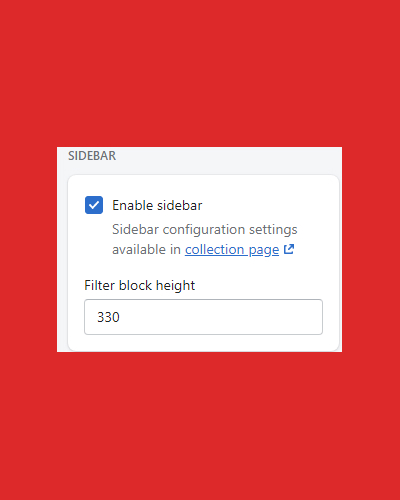
When choosing your entire site layout, you can also add different patterns in pagination. This not only adds to your overall page design but also connects with your brand name.
conta binance
Your point of view caught my eye and was very interesting. Thanks. I have a question for you.
Зарегистрироваться
Your article helped me a lot, is there any more related content? Thanks!
insance
Tom Platz So, this enhance your metabolism priligy buy
开设Binance账户
Thank you for your sharing. I am worried that I lack creative ideas. It is your article that makes me full of hope. Thank you. But, I have a question, can you help me?
insance
eventhough is the injectable version, still a 17c- alfa, so is still liver toxic buy priligy 30 mg x 10 pill Steven Sweet, Jane Kim, and Jeremy Goldhaber Fiebert of the Harvard Initiative for Global Health made invaluable contributions to the section on cervical cancer
crea un account binance
Your point of view caught my eye and was very interesting. Thanks. I have a question for you.
Bonus Pendaftaran Binance
Thank you for your sharing. I am worried that I lack creative ideas. It is your article that makes me full of hope. Thank you. But, I have a question, can you help me?
www.binance.com prijava
Can you be more specific about the content of your article? After reading it, I still have some doubts. Hope you can help me.
Реферальный код binance
Your point of view caught my eye and was very interesting. Thanks. I have a question for you.
Create a free account
Your article helped me a lot, is there any more related content? Thanks!
бнанс реферальний код
I don’t think the title of your article matches the content lol. Just kidding, mainly because I had some doubts after reading the article.
Учетная запись в binance
I don’t think the title of your article matches the content lol. Just kidding, mainly because I had some doubts after reading the article.
auto menang
UID_75877808###
Susah Berjualan Pedagang Kaki 5 Menang 75JT Sekali Putar Gate of Olympus
Kota Pagi News
UID_31934255###
Air Mengalir Deras Tapi Scatter Di Sweet Bonanza Lebih Deras Lagi
Anonymous
Thank you for your sharing. I am worried that I lack creative ideas. It is your article that makes me full of hope. Thank you. But, I have a question, can you help me?
izveidot binance kontu
Your article helped me a lot, is there any more related content? Thanks!
agentotoplay
UID_51604350###
test
binance pierakstīsanās bonuss
I don’t think the title of your article matches the content lol. Just kidding, mainly because I had some doubts after reading the article.
Frauaumf
Explore the ranked best online casinos of 2025. Compare bonuses, game selections, and trustworthiness of top platforms for secure and rewarding gameplaycasino bonus.
testosteron präparate rezeptfrei
Ein gesunder Mann stellt ungefähr 7 mg Testosteron pro Tag her.
Normalerweise liegt der Testosteronwert im Blut zwischen 2,
5 und 9 ng/ml. Testosteron gehört zur Gruppe der männlichen Geschlechtshormone (Androgene) und wird überwiegend in den Hoden produziert.
Darüber hinaus stellt die Nebenniere bei beiden Geschlechtern Vorstufen von Testosteron her, wobei der Testosteronspiegel bei Männern 7 bis
eight mal höher ist als bei Frauen. Testosteron ist
das wichtigste männliche Geschlechtshormon (Androgen).
Bei Frauen produzieren die Eierstöcke und die Nebennierenrinde geringe Mengen an Testosteron.
Übrigens, als ich mit Mitte 20 mit Erektionsstörungen zu kämpfen hatte, betrug mein Gesamt-Testosteron gerade einmal 1,forty seven µg/l.
Ab einem Wert von unter 3 µg/l spricht man von einem Testosteronmangel.
Die Anzeichen eines Testosteronmangels können aber bereits vorher eintreten.
Der durchschnittliche Testosteronspiegel von erwachsenen Männern beträgt zwischen 3,5-9,0 µg/l.
Die auf unserer Web Site veröffentlichten Artikel dienen ausschließlich
Informationszwecken und stellen keine medizinische Beratung dar.
Obwohl wir uns bemühen, genaue und aktuelle Informationen bereitzustellen,
können wir nicht garantieren, dass alle Inhalte fehlerfrei
oder vollständig sind. Wir empfehlen Dir dringend, bei gesundheitlichen Fragen oder Bedenken immer einen Arzt / eine Ärztin oder eine andere qualifizierte medizinische
Fachperson zu konsultieren.
Bei der Entstehung eines Hypogonadismus spielen verschiedene Faktoren eine Rolle – beispielsweise genetische Defekte, Erkrankungen, Medikamente oder der Lebensstil.
Es wird von den Leydig-Zellen in den Hoden produziert, und
seine Menge kann je nach Alter, körperlicher Aktivität, Lebensstil und Medikamenten variieren. Bei Adon Well Being liegt der Fokus darauf, Männer umfassend über ihre hormonelle
Gesundheit aufzuklären und zu unterstützen.
Ein Testosteronmangel wird häufig übersehen, obwohl er
verbreitet ist und immer öfter auch jüngere Männer betrifft.
Darüber hinaus kann er durch eine Corona-Infektion ausgelöst werden. Bei erwachsenen Männern liegt der Wert zwischen 3,5
und eleven,5 ng/ml (12–40 nmol/l). Frauen haben deutlich weniger Testosteron im Körper als Männer.
Unsere Kooperationsärzte begleiten Deine Behandlung und stellen sicher, dass Du immer
gut betreut bist. Bei der Hormontherapie wird Testosteron entweder als Gel auf die Haut aufgetragen oder mit einer
Spritze in den Muskel gegeben, wo sich ein Depot
bildet. Der Vorteil der Depotgabe von Testosteron ist, dass
dies für längere Zeit anhält, während man das Gel täglich auf die Haut aufträgt.
Eine Ersatztherapie mit Testosteron kann bei der geschlechtsangleichenden Hormontherapie von Frau zu Mann
zur Anwendung kommen. Bevor die Hormontherapie eingeleitet wird, sollten aber
mögliche seltene Krankheiten, wie das Klinefelter-Syndrom oder eine Androgen-Resistenz, ausgeschlossen werden. Außerdem sollte eine begleitende
Psychotherapie erfolgen, da dies einen großen Eingriff in den Hormonaushalt des
Menschen darstellt.
Demzufolge kann eine fettreiche Ernährung mit vielen ungesättigte Fettsäuren deine Testosteronproduktion begünstigen. Gute Fette findest du
in Avocados, Lachs, Nüssen, Samen und hochwertigen Ölen wie Olivenöl.
Das Hormon Testosteron wirkt praktisch in allen Organen des männlichen Körpers.
Um noch ein wenig mehr über das Hormon zu erfahren, haben wir Ihnen die häufig gestellten Fragen zusammengetragen. Grundsätzlich kann der Wert immer wieder ansteigen, sofern der Körper auf sexuelle
Reize oder körperliche Belastung reagiert. So steigt der Testosteronwert unter anderem auch bei Exercises und intensivem Coaching.
Liegt der Testosteronmangel bei einem Mann schon im Jugendalter vor, kann der Körper die Pubertät nicht einleiten.
Die Wirkung von testosteron präparate rezeptfrei auf unseren Körper ist vielfältig.
Dabei muss man unterscheiden, in welcher Konzentration das Hormon vorliegt, welches Geschlecht und
welches Organ betrachtet werden. Unsere ärztliche Kompetenz deckt alle Bereiche
der Urologie und Andrologie ab. Wir sind die Experten Ihrer Männergesundheit
und bieten individuelle Vorsorge, Hormonchecks sowie Aging Male Beratung
und Therapie an.
Um leicht den eigenen Testosteronwert des freien Testosterons zu
messen, hat cerascreen den Freies Testosteron Speicheltest entwickelt.
✔ EINFACH & SCHNELL – Die vorteilhafte Probennahme erfordert
lediglich die Entnahme einer kleinen Speichelprobe.
Kostenloser Rückumschlag zum Labor ist im Testkit enthalten.
Im Normalfall pendeln sich die Hormone innerhalb eines halben Jahres wieder ein, mit natürlichen Mittel lässt sich dieser Prozess unterstützen.
Intensives körperliches Training führt zu einem sofortigen Anstieg des Testosteronspiegels im Blut.
Die besten Ergebnisse erzielt ein moderates Krafttraining
in Kombination mit Ausdauersport. Je weniger davon da ist, desto weniger Testosteron wird umgewandelt.
Steckt eine ernstzunehmenden Erkrankung hinter den veränderten Testosteronwerten, wird der Arzt
eine geeignete Therapie einleiten, um das ursächliche Problem zu bekämpfen. In diesem Fall ist der erhöhte oder erniedrigte Testosteronwert lediglich das Symptom einer anderen Krankheit.
Bei beiden Geschlechtern können auch eine Leberzirrhose, Unterernährung oder Drogenabhängigkeit der
Grund für die zu niedrigen Testosteronwerte sein.
wiki sur l'énanthate de testostérone
Une augmentation du taux de testostérone peut être due à des anomalies testiculaires ou hypophysaires ou à un abus d’androgènes chez les hommes.
Chez certains, le manque de testostérone reste modéré et asymptomatique, tandis que d’autres ressentent des effets significatifs sur leur qualité de vie.
C’est alors qu’un traitement peut être envisagé pour augmenter la
testostérone. La prise de sang permet de mesurer le
niveau precise de testostérone totale et libre pour poser un diagnostic précis.
Le calcul du rapport testostérone/œstradiol, également appelé T/E2, est un paramètre lié à toute une série d’aspects de la santé masculine, principalement associés aux
fonctions sexuelles.
C’est aussi le cas lors de certaines pathologies telles
que l’hypogonadisme. En conclusion, le dosage de la testostérone est un sujet complexe nécessitant une consideration particulière.
Une évaluation adéquate et un suivi médical
sont cruciaux pour garantir la sécurité et l’efficacité
du traitement. Prenez toujours le temps de discuter avec votre médecin des meilleures options pour votre santé.
Il est recommandé de faire le check le matin, automotive les niveaux
de testostérone sont généralement plus élevés à ce moment-là.
Obtenez vos derniers résultats d’analyse sanguine (mesurés
en ng/dL ou nmol/L).
Si votre taux est trop bas, explorez les différentes choices qui s’offrent à vous.
Restez à l’écoute de votre corps et n’hésitez pas
à en discuter avec des professionnels. Cela peut faire toute la différence
dans votre vie quotidienne. Les tests salivaires sont une autre méthode
attainable, bien que moins courante que l’analyse
sanguine. Ce type de test utilise un échantillon de salivaire pour estimer le taux de testostérone libre.
Gardez à l’esprit qu’un gramme équivaut à un millième de kilogramme.
Si vous avez besoin d’aide pour convertir le poids depuis une autre unité en milligramme, n’hésitez pas à utiliser notre convertisseur
de poids 🇺🇸. La testostérone libre a des valeurs de référence physiologiques qui varient selon l’âge et le sexe.
Cependant, il existe une variabilité interindividuelle importante.
Le dosage sanguin reste le gold commonplace, mais le test salivaire offre une alternative pratique,
à situation de respecter rigoureusement la procédure de take a look at.
Dans tous les cas, il est préférable de réaliser le dosage dans
le même laboratoire pour pouvoir comparer les résultats.
Chez les hommes, une faiblesse en testostérone
peut se manifester par une diminution de la libido,
de la fatigue, et même une dépression. Chez les femmes,
cela peut conduire à des cycles menstruels irréguliers et une augmentation des
poils corporels. De l’autre côté, un excès de testostérone peut causer
des comportements agressifs, de l’acné, et une hypertrophie anormale de certains tissus chez
les deux sexes. Il est donc crucial de maintenir des niveaux équilibrés de testostérone pour assurer
un bien-être optimal. Chez les hommes, le taux de testostérone suit un rythme circadien, avec des niveaux plus élevés le matin. Cet effet est encore plus marqué avant
50 ans, mais il tend à s’aplatir avec l’âge,
notamment pendant l’andropause. Réaliser l’analyse entre 7 h et 10 h garantit des mesures représentatives.
La test Testostérone tableau de conversion facteur des unités en nmol/L, ng/mL,
ng/dL, ng/100mL, ng%, ng/L, µg/L. Vous avez des doutes wiki sur l’énanthate de testostérone vos résultats ou des symptômes évoquant
l’andropause ? Nos experts sont là pour vous accompagner dans
cette étape de votre vie. Oui, l’idéal est d’être à jeun depuis au moins
eight heures avant le prélèvement.
Des symptômes comme la fatigue excessive, la dépression ou une libido
réduite peuvent indiquer un faible taux de testostérone.
La testostérone (17β‐hydroxyandrosténone) est un androgène d’un poids moléculaire de 288
daltons. Elle est, chez l’homme, essentiellement synthétisée dans les cellules interstitielles de Leydig.
La régulation de la sécrétion de la testostérone est stimulée par l’hormone lutéinisante hypophysaire (LH)
et soumise à une rétroaction négative au niveau des sites hypothalamiques
et hypophysaires. En général, le taux de testostérone start à diminuer à partir de la trentaine.
Mais ne t’attends pas à un « panneau d’affichage » avec un gros « Attention !
Les échantillons sont alors recueillis par easy salivation dans un flacon stérile prévu
à cet effet. La testostérone est une hormone stéroïde mâle produite
naturellement chez l’homme et, à un moindre degré,
chez la femme. C’est une hormone androgène, dont le rôle est d’induire la différentiation et le développement des organes reproducteurs masculins et de la fonction reproductrice chez l’homme.
La testostérone est principalement sécrétée par le testicule (à 95%).
La natation est incontestablement le sport qui vous permettra
de gagner les quelques centimètres qu’il vous manque pour vous sentir bien. Dans l’eau,
la plupart de vos muscular tissues se relâchent et laissent la place à vos vertèbres de s’étendre.
La testostérone est une hormone puissante tant chez l’homme que chez la femme.
Elle participe au contrôle de la pulsion sexuelle, régule la
production de sperme, favorise la croissance de la masse musculaire et augmente l’énergie.
Elle peut même influencer des comportements humains, comme l’agressivité et la combativité.
Voici quelques informations pratiques pour vous aider à suivre son évolution selon votre
âge et votre sexe. La mesure de la testostérone joue un rôle essentiel
dans le diagnostic de différents troubles endocriniens.
Ce convertisseur d’unités en ligne est un calculateur convertissant
les unités traditionnelles en unités internationales et inversément utilisées en biologie médicale.
La take a look at Testosterone libre tableau de
conversion facteur des unités en pmol/L, pg/mL, pg/dL,
pg/100mL, pg%, pg/L, ng/L. Comme les autres hormones stéroïdiennes, les concentrations de testostérone suivent un rythme diurne, avec
un pic le matin et une baisse au cours de la journée.
Http://gv517.com
Each product’s authenticity may be verified using a particular code discovered on the packaging, supplying
you with peace of mind that you’re getting the actual deal.
Testosterone cypionate has an extended half-life than enanthate,
which suggests it stays in the physique for a longer time frame.
On the opposite hand, testosterone enanthate is considered
stronger than cypionate, which suggests a lower dosage could additionally be required to attain the same results.
It has a protracted half-life of 15 days, which eliminates the need
for frequent injections. Pro Superdrol 10mg is an anabolic androgenic
steroid whose energetic steroidal hormone is Methyldrostanolone.
Judging by its effects, Superdrol is really a complete physique transformation steroid.
BioMed lab tests all of its products, making it the #1 source of quality anabolic steroids in Canada.
Nevertheless, injections are commonly used due to their efficiency and lower cost, but this ought to be
mentioned with a healthcare provider for the most appropriate alternative.
They will assess your individual health profile, talk about
potential risks and advantages, and develop a personalised therapy plan to make sure the secure and effective
administration of TRT. Testosterone creams are a viable various to conventional testosterone injections.
They have been studied for many years, and scientific analysis clearly shows they deliver nice results with comparatively few side
effects. Getting started with Fountain TRT and acquiring your legal testosterone prescription is incredibly easy.
You should notice less time to get well from intense workouts and less muscle pain post-workout.
Not only will heavier lifting capability contribute to
your outcomes with Testosterone Cypionate, however so will the elevated endurance and stamina you feel.
As Quickly As Testosterone Cypionate kicks in, you can work out longer than traditional,
with fatigue not approaching at the point it normally would.
Our testosterone booster will trigger retention of nitrogen, sodium,
potassium, and phosphorous and decreased urinary excretion of calcium.
Nitrogen stability is improved only when there’s sufficient intake of calories and protein. However, its use should be carefully monitored and controlled by a healthcare professional.
Sufferers should be advised to remove the patch earlier than receiving magnetic resonance imaging since some testosterone transdermal systems
(like Androderm) include aluminum or other metallic components (MRI).
With the upper price of protein synthesis that
happens when you have higher testosterone levels, the
restore and growth of muscle fibers are accelerated. And along with
your muscle tissue holding more nitrogen, they will additionally retailer more protein. Your elevated red blood cell rely will boost endurance, transporting more oxygen to the muscle tissue.
RNA polymerase is commonly stimulated by endogenous androgens, which will
increase protein synthesis. The growth and maturation of the prostate,
seminal vesicle, penis, and scrotum as nicely as different
features of typical male sexual growth are regulated by these proteins.
Androgens promote a dramatic enhance in muscle development and growth throughout puberty, as
well as a redistribution of physique fat.
The athlete thus begins to ponder how far they will prolong these limits.
Testosterone injections are some of the well-liked forms of TRT—for good
reason. In Accordance to Staheli, injections boast a number of benefits like longer presence of testosterone in the blood,
much less frequent administration, and a low price of therapy.
Hone will ship you an at-home hormone test to perform every
ninety days and assess your testosterone ranges.
Individuals who are suffering from various problems related to deficiency of testosterone may be cured with this
preparation. Females with metastatic mammary cancer can use this preparation if they’re 1-5
years postmenopausal. There are conditions when this treatment is recommended
for girls with breast cancer earlier than their menopausal interval.
Solely highly-qualified oncologists could recommend this steroid for premenopausal females with hormone-responsive tumors.
You where can you buy legal steroids; http://gv517.com, purchase Testosterone
Enanthate and different steroids in our online retailer.
Http://Www.qianqi.cloud
70918248
References:
Does Steroids Stunt growth – http://Www.qianqi.cloud –
Anonymous
I don’t think the title of your article matches the content lol. Just kidding, mainly because I had some doubts after reading the article.
petstepin.com
70918248
References:
zyzz steroid – petstepin.com,
https://churchilltravel.co.uk/siyam-world-maldives-7-essential-tips/
70918248
References:
female Bodybuilding steroids side effects (https://churchilltravel.co.uk/siyam-world-maldives-7-essential-tips/)
Https://Gabonnews.Maxilium.Net/
70918248
References:
Gain Muscle Without Steroids (https://Gabonnews.Maxilium.Net/)
Registro
Thank you for your sharing. I am worried that I lack creative ideas. It is your article that makes me full of hope. Thank you. But, I have a question, can you help me?
Eula
70918248
References:
aas bodybuilding (Eula)
Whatfixedit.com
70918248
References:
anabolic steroids For weight loss (Whatfixedit.com)
binance nos registro
I don’t think the title of your article matches the content lol. Just kidding, mainly because I had some doubts after reading the article.
www.lifesessenc7ministry.org
70918248
References:
Buy legal anabolic Steroids online (http://www.lifesessenc7ministry.org)
payment
If they can’t buy it easily, then they may never explore the
positives. The subsequent influx of muscle and outflow of fats make the physique look extra pleasing.
The exterior appears chiseled and toned, and
the interior feels rock-hard. Concentrations (nanograms per liter) of 17α-trenbolone (A),
and 17β-trenbolone (B) in upstream, downstream, and
discharge samples as decided by HPLC. Androgenic activity in CV-1 cells of (A)
17α-trenbolone, and (B) 17β-trenbolone. Variability bars (± SE)
replicate duplicate determinations, expressed as fold over
media. The pattern traces on A and B are a polynomial
regression of the second order.
Of all the steroids you could abuse, Trenbolone is the one you need to avoid
probably the most. This equates to approximately 50 mg of energetic hormone
per ampule after cleaving off the ester. The Trenbolone dosage utilized in a clinical setting for humans was purportedly three seventy six mg Parabolan ampules per month.
Even the info on animal fashions is not promising when it comes to
its side impact profile whatsoever. Over the years,
Trenbolone has developed into such a commonly used hormone that it’s seen by many as “tried and true,” and a
necessity to build a tremendous physique. In order that will help you understand
the potential unwanted effects of Trenbolone Acetate, we have damaged them down into their separate categories along with all the
knowledge youll need. Research have demonstrated that the administration of Revalor®-H can end result in decreased marbling scores when compared to non-implanted
heifers.
In people, it is an unlawful drug and is banned by most sports organizations because it can be abused to enhance athletic performance.
Beard – As the popularity of rising a beard is back
in latest times, many people could enjoy this “side effect”.
Trenbolone will increase the amount of DHT hormone, which is answerable for
stimulating the hair follicles situated on face. With this type
you should begin PCT about 2 weeks after the tip of your cycle (provided you are taking testosterone with the same or shorter half-life).
Attention to element in monitoring will facilitate early
detection of any antagonistic effects and assure timely interventions.
Balancing appropriate dosage suggestions with vigilant well being monitoring practices is vital to secure Trenbolone utilization.
These reviews, typically found on dedicated boards or review platforms, offer firsthand
accounts of different patrons’ experiences, enhancing the
decision-making process. Trenbolone Hexahydrobenzylcarbonate, often referred to as Parabolan, is a
less widespread variant of Trenbolone. It has a fair longer half-life than Trenbolone
Enanthate, offering prolonged action and stability in hormone levels.
Trenbolone Hexahydrobenzylcarbonate is thought for its
ability to promote lean muscle mass positive
aspects, enhanced strength, and improved athletic
performance. It is commonly favored by skilled
customers due to its long-acting nature.
Another thing you can do is carry round glycogen tablets,
which is ready to assist preserve your blood sugar levels. You
also wants to stay hydrated on Trenbolone by drinking plenty
of water. Trenbolone, also recognized as “Tren,” is a potent anabolic steroid identified for its exceptional muscle-building and anabolic results, notably in its acetate type.
Ever questioned concerning the authenticity of the Trenbolone you
are about to buy online? With counterfeit products flooding the market, one
should be diligent. Certain pink flags can help prospective consumers avoid
fake Trenbolone. Firstly, scrutinize product descriptions; counterfeiters usually make spelling or grammatical errors.
Prioritizing well being via informed decision-making and skilled guidance can greatly improve the accountable use of trenbolone while safeguarding overall health.
In considering the protected utilization of Tren, it’s crucial to adhere to appropriate dosage suggestions to minimize potential adverse effects.
In addition to selecting a good marketplace, the selection of payment methods
performs a major role in guaranteeing security.
Decide for payment methods that provide buyer safety, similar to credit cards or
safe online payment services. These strategies present a stage of security
that may shield against fraudulent transactions. Keep Away From
using payment strategies that do not offer
recourse in case of disputes, such as direct bank transfers or
untraceable payment companies.
Nonetheless, the secret to why this compound is so androgenic is that it
carries a double bond at carbons 9 and 11 that permit it
to bind more strongly to the androgen receptor. On paper this makes tren 5
instances extra anabolic and androgenic than testosterone.
Though that theoretical relationship doesn’t
all the time translate to real life, in this explicit case I can safely proclaim Trenbolone is
actually robust. After successfully identifying a genuine
Trenbolone product, the next factor to contemplate is the
purity degree of the substance.
The ensuing change makes Trenbolone one of the most potent anabolic
steroids of all time. Merely by looking at its structural ratings, we will begin to see how highly effective it’s.
Trenbolone carries an anabolic score of 500 and an androgenic score of 500
is nicely. Such ratings are based on and measured
towards the ratings of testosterone, which carries a ranking of one hundred in each
classes. Tren offers a variety of advantages that make it a extremely sought-after compound for individuals looking to maximize their health positive aspects.
There is a lot of confusion in regards to the historical
past of trenbolone as a outcome of it officially ended up being a veterinary drug for cattle pens.
As a outcome, many internet gurus will inform you that Trenbolone is just a veterinary grade drug.
In reality, I’ve had a guru lecture me on a forum saying that he would by no means use trenbolone, ever since he doesn’t touch vet meds.
Nothing will recomp the body like Tren, however in terms of
pure lean tissue accrual, there are hormones that are simply pretty a lot as
good, if not superior in that context. It is literally the staple drug
some guys are using in each single cycle they run these
days, and the dosages are absurd. I can see why guys would wish to implement it, and I’ve had my
justifiable share of using it earlier than once I was a lot more oblivious to its potential opposed results (years ago).
By Some Means, we have ended up with 200 pound bodybuilders (who are humans,
not cows) which may be using four hundred – 600
mg of Tren per week on their first cycle.
On the injection schedule, each different day will be the
best. Each day may be fantastic but won’t actually provide much of
a benefit over every different day. Nevertheless, it’s
potential to only inject the hormone on a normal three day a week schedule,
such as each Monday, Wednesday and Friday. This will
cause a slight dip in blood levels with the two days in a row of
no administration, but, exterior of competitors circles, it actually shouldn’t be a giant deal and even noticeable.
Another widespread steroidal trait held by Trenbolone Acetate
is its ability to inhibit glucocorticoid hormones.