Popover – Elegance Theme
You can add a Discount popover from the Popover section.
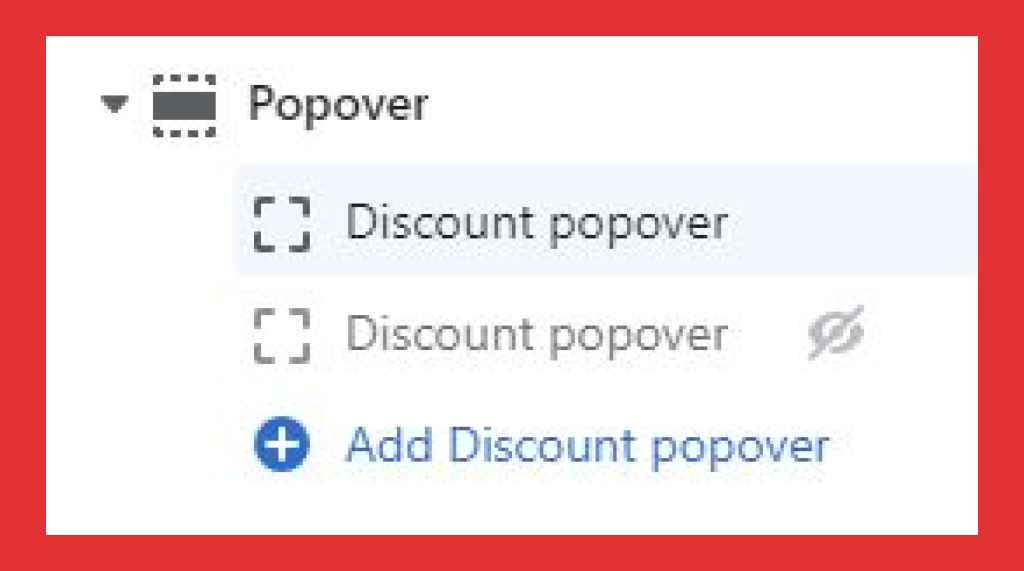
You can enable the Popover settings and the Appearance settings. You can also show the popover based on the user session or once per page.

For the Appearance animation, you can choose for the normal Fade-in or the Fade-in from top or bottom.

You can choose the Popover position – center or left bottom or right bottom.

For the Popover properties, you can choose based on the time or scroll-position. You can select the seconds for the time-based position and the page scroll percentage to show the popover.
You also need to show the pages where you want the popover to appear. In the ‘Pages where pop-over will appear’ section add the names of the pages with a comma. You could also highlight the Collections where you want the popover to appear.

If you do not mention any specific page then the popover will appear on all the pages of the theme.
bonus za registraci na binance
Thanks for sharing. I read many of your blog posts, cool, your blog is very good.
Binance Buksan ang Account
Thank you for your sharing. I am worried that I lack creative ideas. It is your article that makes me full of hope. Thank you. But, I have a question, can you help me?
Anonymous
Thank you for your sharing. I am worried that I lack creative ideas. It is your article that makes me full of hope. Thank you. But, I have a question, can you help me?
binance conta aberta
Thanks for sharing. I read many of your blog posts, cool, your blog is very good.
binance
Thank you for your sharing. I am worried that I lack creative ideas. It is your article that makes me full of hope. Thank you. But, I have a question, can you help me? https://www.binance.com/cs/join?ref=S5H7X3LP
Gii thiu binance
Can you be more specific about the content of your article? After reading it, I still have some doubts. Hope you can help me.
mejor código de referencia de Binance
Thanks for sharing. I read many of your blog posts, cool, your blog is very good.
binance
Thanks for sharing. I read many of your blog posts, cool, your blog is very good.
binance
Your point of view caught my eye and was very interesting. Thanks. I have a question for you.
slot online 2025
UID_64015768###
Kemenangan Maksimal dari Gate of Olympus Ari Nelayan Ikan Menang 250JT
infojakarta-news
UID_58303021###
Ojol Berhenti Ribut Aksi Demo Berhenti Malah Kompak Main Slot Taruhan Bola di Agentotoplay
infojakarta-news
UID_56811104###
Pemilik Warteg Kaget Dapat Maxwin Langsung Buka Restoran Mewah di Jakarta
slot demo agen toto play
UID_39983074###
cuman ada disini untuk mulai main slot demo tergampang dengan bonus besar untuk pemain baru
infojakarta-news
UID_36993782###
viral situs gacor parah kaya mendadak ketika mengikuti demo di depan istana
infojakarta-news
UID_86779711###
heboh pengunjung taman safari buka jendela mobil demi maxwin 200juta
infojakarta-news
UID_13806738###
seorang warga korban banjir di jakarta mendadak mendapat 100 juta dari mahjong ways
auto menang
UID_24325266###
Sulit Mencari Pekerjaan Budi Menang 120JT Setiap Hari dari Sweet Bonanza x1000
Kota Pagi News
UID_72009495###
Banjir 3 Meter Tenang Saldo Anda Lebih Deras Dengan Jackpot Ratusan Juta Disini
slot gacor disini bos 💯 agentotoplay
UID_37034453###
buat nge push KW kecil aja nih
free binance account
I don’t think the title of your article matches the content lol. Just kidding, mainly because I had some doubts after reading the article.
JNE terdekat
UID_73970878###
test
Momoyo terdekat
UID_11647069###
test
spinlagi
UID_49633525###
test
spinlagi
UID_68562168###
test
spinlagi
UID_92033102###
test
spinlagi
UID_61916990###
test
spinlagi
UID_32854536###
test
spinlagi
UID_12383317###
test
spinlagi
UID_29790607###
test
spin lagi slot
UID_37989802###
test
agentoto
UID_17403452###
test
agen toto
UID_16599856###
test
scammer
UID_24317201###
test
agwwadad
UID_32834297###
penipu online
login agentotoplay
UID_35347853###
test
www.binance.com registrera dig
I don’t think the title of your article matches the content lol. Just kidding, mainly because I had some doubts after reading the article.
login agentotoplay
UID_55474042###
test
Acbefkea
Explore the ranked best online casinos of 2025. Compare bonuses, game selections, and trustworthiness of top platforms for secure and rewarding gameplayBonus offer.
login agentotoplay
UID_47259384###
test
agentoto
UID_21836115###
test
agen sbobet
UID_90497978###
test
binance sign up bonus
Your point of view caught my eye and was very interesting. Thanks. I have a question for you.
Crea una cuenta gratis
I don’t think the title of your article matches the content lol. Just kidding, mainly because I had some doubts after reading the article.
sign up for binance
I don’t think the title of your article matches the content lol. Just kidding, mainly because I had some doubts after reading the article.
binance тркелу
I don’t think the title of your article matches the content lol. Just kidding, mainly because I had some doubts after reading the article.
agen toto play
UID_90868403###
test
link agentotoplay
UID_98758271###
test
agen toto
UID_38812611###
test
sbobet
UID_92113907###
test
sbobet
UID_96709532###
test
sbobet
UID_77088328###
test
sbobet
UID_22300253###
test
sbobet
UID_99048383###
test
link sbobet
UID_55033802###
test
link sbobet
UID_55033802###
test
link sbobet
UID_47338578###
test
link sbobet
UID_87886178###
test
^Inregistrare
Thank you for your sharing. I am worried that I lack creative ideas. It is your article that makes me full of hope. Thank you. But, I have a question, can you help me?
ssstiktok
UID_96185648###
test