Stories – Elegance Theme
Stories can be projected either at the left or at the right of the display area of the screen. The setting features for both left and right are identical.
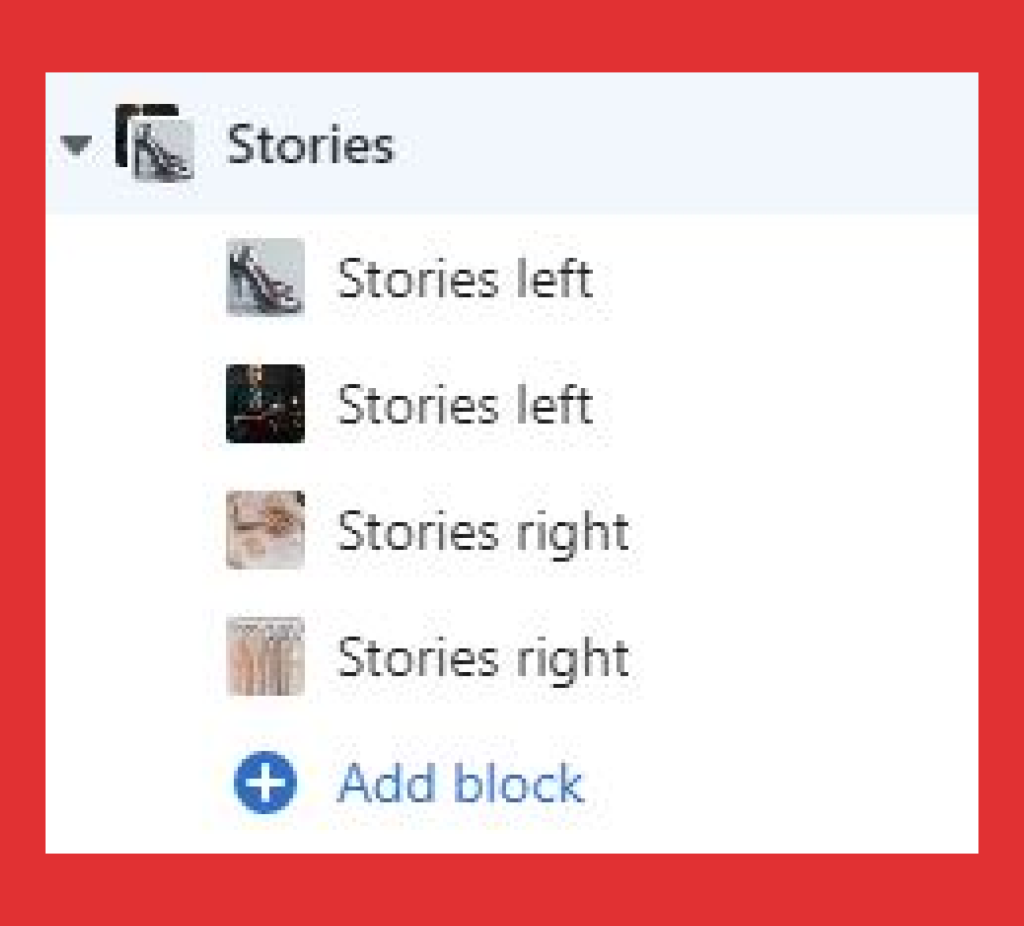
Click on ‘Add content’ to select between the two mentioned options.
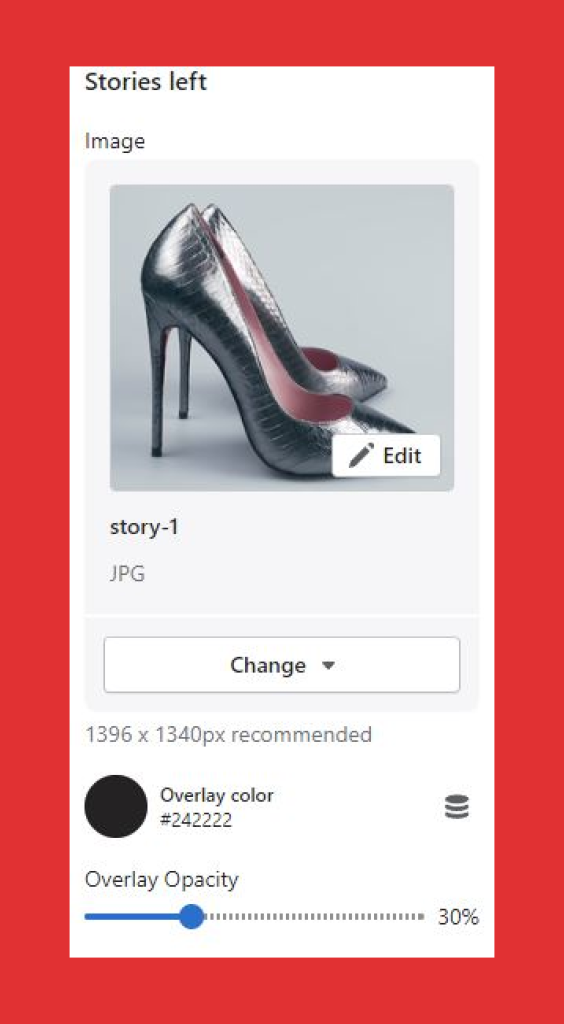
You can upload a story image here. You can change or remove the assigned image anytime under this tab.
You can decide on the overlay color by picking one, from the given color palette. Also, the overlay opacity can be determined by dragging and dropping the designated progress bar.
Just like overlay color, you can also select the text color of your choice.
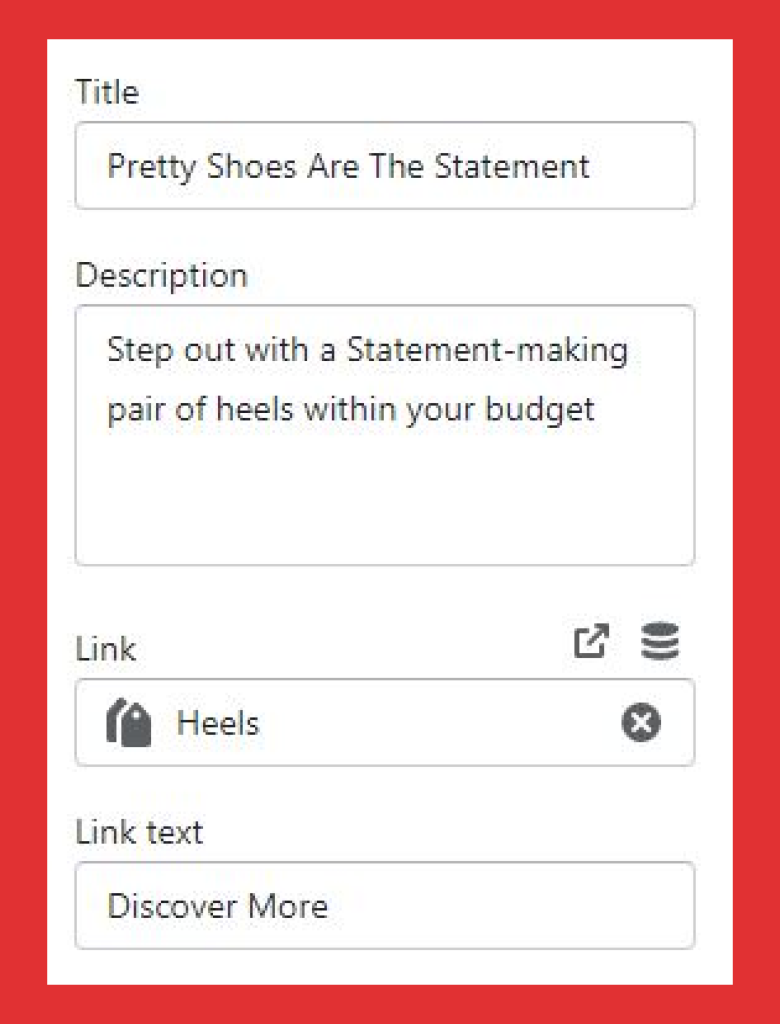
Put the story title and description under the ‘Title’ and ‘Description’ tab respectively.
Similarly, the story link and link text can be added too, under the designated tabs.
eroom24.com
hey there and thank you for your info – I’ve certainly picked up
something new from right here. I did however expertise some technical points using this website, since I
experienced to reload the site a lot of times previous to I
could get it to load properly. I had been wondering if
your web host is OK? Not that I am complaining, but slow loading instances times will sometimes affect your
placement in google and can damage your quality score if ads and marketing with Adwords.
Anyway I am adding this RSS to my email and can look out for a lot more of your respective
intriguing content. Make sure you update this again very soon..
Lista escape room
Steffen-Z
Very interesting information!Perfect just what I was looking for!.
binance
I don’t think the title of your article matches the content lol. Just kidding, mainly because I had some doubts after reading the article.
bei binance anmelden
Your article helped me a lot, is there any more related content? Thanks!
euro trip
I was looking at some of your posts on this site and I believe this site is rattling instructive!
Retain posting. Euro travel
binance sign up
Your article helped me a lot, is there any more related content? Thanks! https://www.binance.com/join?ref=P9L9FQKY
binance signup bonus
Thank you for your sharing. I am worried that I lack creative ideas. It is your article that makes me full of hope. Thank you. But, I have a question, can you help me? https://accounts.binance.com/pl/register-person?ref=YY80CKRN
Ronny Masser
I like it when people come together and share opinions. Great website, keep it up!
yacht rental
I like it when people come together and share thoughts. Great site, stick with it.
escorts mty
Can I just say what a comfort to find someone who actually understands what they are talking about online. You certainly realize how to bring a problem to light and make it important. More and more people have to look at this and understand this side of your story. It’s surprising you aren’t more popular given that you surely possess the gift.
Hawaiian food in Torrance
You made some good points there. I looked on the net for more information about the issue and found most individuals will go along with your views on this site.
Escort Wien
Having read this I believed it was rather informative. I appreciate you taking the time and energy to put this informative article together. I once again find myself spending a significant amount of time both reading and leaving comments. But so what, it was still worth it.
Best Odds Kenya
Hello there! I could have sworn I’ve been to your blog before but after going through a few of the posts I realized it’s new to me. Anyways, I’m certainly pleased I discovered it and I’ll be bookmarking it and checking back often.
alka water near me
A motivating discussion is definitely worth comment. I do think that you ought to publish more about this issue, it might not be a taboo matter but usually people do not talk about these subjects. To the next! Many thanks.
Lufthansa
Everything is very open with a clear description of the issues. It was definitely informative. Your site is very helpful. Thank you for sharing!
jeep wrangler side steps
This is a good tip particularly to those new to the blogosphere. Brief but very precise info… Thank you for sharing this one. A must read article.
mercedes sprinter seat covers
I would like to thank you for the efforts you have put in penning this site. I really hope to check out the same high-grade blog posts by you in the future as well. In truth, your creative writing abilities has inspired me to get my own website now 😉
reeoofing
I blog often and I really thank you for your content. This article has truly peaked my interest. I will book mark your site and keep checking for new information about once per week. I subscribed to your RSS feed as well.
카지노사이트
Hi, I do think your site might be having web browser compatibility issues. Whenever I look at your blog in Safari, it looks fine however, if opening in IE, it’s got some overlapping issues. I merely wanted to provide you with a quick heads up! Apart from that, great website!
blue dream strain
Great article. I am dealing with a few of these issues as well..
Dispensary Near Me
An intriguing discussion is definitely worth comment. I believe that you need to write more about this subject matter, it might not be a taboo subject but usually people don’t talk about such issues. To the next! All the best!
rtp gebyar4d
You ought to take part in a contest for one of the most useful websites on the internet. I most certainly will recommend this site!
Dubai South Apartmenta
Very nice article. I certainly appreciate this site. Continue the good work!
poşet baskı
Spot on with this write-up, I actually believe this site needs far more attention. I’ll probably be returning to see more, thanks for the info.
Ounce of Weed
Hi, I do think this is a great site. I stumbledupon it 😉 I will come back once again since I saved as a favorite it. Money and freedom is the best way to change, may you be rich and continue to help others.
인천오피
This page definitely has all of the info I wanted concerning this subject and didn’t know who to ask.
2 grams of weed online
An outstanding share! I have just forwarded this onto a coworker who had been doing a little research on this. And he actually ordered me lunch simply because I discovered it for him… lol. So allow me to reword this…. Thank YOU for the meal!! But yeah, thanks for spending some time to discuss this issue here on your internet site.
webcam sex
I really like it when folks come together and share views. Great site, keep it up.
mağaza poşeti
You ought to take part in a contest for one of the highest quality blogs on the web. I will recommend this web site!
baskılı poşet
After looking into a handful of the blog posts on your web site, I seriously appreciate your technique of blogging. I book marked it to my bookmark webpage list and will be checking back soon. Take a look at my web site as well and tell me your opinion.
online dispensary that ships to all states
After exploring a few of the articles on your website, I truly like your technique of blogging. I saved it to my bookmark webpage list and will be checking back soon. Please visit my web site too and let me know your opinion.
LAZER888.ORG
Good post. I learn something new and challenging on blogs I stumbleupon every day. It’s always useful to read content from other authors and use a little something from other web sites.
tubidy mp3
I’m very happy to uncover this web site. I need to to thank you for ones time for this wonderful read!! I definitely enjoyed every part of it and i also have you bookmarked to see new things on your blog.
tubidy mp3
Howdy, I think your website could be having browser compatibility issues. Whenever I take a look at your blog in Safari, it looks fine however when opening in Internet Explorer, it’s got some overlapping issues. I just wanted to provide you with a quick heads up! Besides that, wonderful blog.
카지노추천
I’m very pleased to find this web site. I need to to thank you for your time for this particularly fantastic read!! I definitely savored every part of it and i also have you book-marked to check out new things in your website.
General contractor near me
This blog was… how do you say it? Relevant!! Finally I have found something which helped me. Thanks a lot!
duty free cuban cigars
It’s difficult to find experienced people in this particular subject, but you sound like you know what you’re talking about! Thanks
Hub based income
Next time I read a blog, I hope that it won’t disappoint me as much as this one. After all, Yes, it was my choice to read, however I truly thought you would have something interesting to talk about. All I hear is a bunch of moaning about something you could fix if you weren’t too busy searching for attention.
alabama's top Estate Sale agent
bookmarked!!, I like your web site!
Heartfelt Jewelry Gifts
Hi, I do think this is a great site. I stumbledupon it 😉 I’m going to come back once again since I bookmarked it. Money and freedom is the best way to change, may you be rich and continue to guide others.
Internet Marketing Courses
Very nice write-up. I absolutely appreciate this site. Keep writing!
Eyeglasses
May I simply say what a comfort to find someone who genuinely understands what they’re talking about on the net. You certainly understand how to bring an issue to light and make it important. A lot more people must check this out and understand this side of your story. It’s surprising you’re not more popular since you most certainly have the gift.
Burial insurance
Hi, I do believe this is an excellent blog. I stumbledupon it 😉 I am going to come back yet again since i have bookmarked it. Money and freedom is the best way to change, may you be rich and continue to guide other people.
cukrovka
Good day! I could have sworn I’ve visited this web site before but after looking at a few of the articles I realized it’s new to me. Anyhow, I’m definitely happy I stumbled upon it and I’ll be bookmarking it and checking back frequently!
notary to public near me
Can I just say what a relief to find somebody that truly knows what they are talking about over the internet. You definitely understand how to bring an issue to light and make it important. More and more people have to read this and understand this side of the story. I was surprised that you’re not more popular because you surely have the gift.
ceramic coating san diego
I’m excited to uncover this web site. I wanted to thank you for ones time just for this wonderful read!! I definitely loved every bit of it and I have you book marked to check out new things on your site.
DMCC Auditors
Good post. I learn something totally new and challenging on websites I stumbleupon everyday. It’s always exciting to read through content from other authors and use a little something from other websites.
토토사이트
Nice post. I learn something totally new and challenging on blogs I stumbleupon every day. It will always be helpful to read through content from other authors and practice a little something from other sites.
packman v4
Saved as a favorite, I really like your web site.
blue dream
I couldn’t resist commenting. Well written!
슬롯추천
Greetings! Very useful advice within this post! It is the little changes that produce the greatest changes. Thanks a lot for sharing!
J88
I would like to thank you for the efforts you have put in writing this website. I really hope to check out the same high-grade content from you in the future as well. In truth, your creative writing abilities has motivated me to get my own, personal site now 😉
Sex Dating
Your style is unique compared to other folks I have read stuff from. I appreciate you for posting when you have the opportunity, Guess I’ll just book mark this blog.
tubidy mp3 download
Excellent web site you have got here.. It’s hard to find good quality writing like yours nowadays. I seriously appreciate people like you! Take care!!
Erasmo Dicken
I needed to thank you for this very good read!! I definitely enjoyed every bit of it. I have got you saved as a favorite to check out new things you post…
Blue Dream
After looking into a few of the articles on your site, I truly appreciate your way of blogging. I added it to my bookmark site list and will be checking back in the near future. Take a look at my website too and let me know what you think.
RebirthRO registration
Hello there! I could have sworn I’ve been to your blog before but after browsing through many of the articles I realized it’s new to me. Anyhow, I’m definitely delighted I stumbled upon it and I’ll be bookmarking it and checking back frequently.
ragnarok renewal private server
You ought to be a part of a contest for one of the greatest sites on the net. I most certainly will highly recommend this site!
stable ragnarok private server
Spot on with this write-up, I seriously think this web site needs a lot more attention. I’ll probably be returning to see more, thanks for the info.
private servers ragnarok
Excellent post! We will be linking to this great article on our site. Keep up the good writing.
online dispensary that ships to all states
Hi, I do believe this is a great web site. I stumbledupon it 😉 I may come back yet again since I bookmarked it. Money and freedom is the best way to change, may you be rich and continue to guide others.
tubidy mp3
I was excited to discover this great site. I need to to thank you for your time just for this wonderful read!! I definitely loved every part of it and I have you bookmarked to check out new things on your blog.
슬롯커뮤니티
I wanted to thank you for this fantastic read!! I definitely enjoyed every bit of it. I’ve got you saved as a favorite to check out new things you post…
슬롯플랫폼
This is a topic that’s close to my heart… Thank you! Where can I find the contact details for questions?
Graphic card
I’m amazed, I must say. Seldom do I come across a blog that’s equally educative and interesting, and without a doubt, you have hit the nail on the head. The issue is an issue that not enough people are speaking intelligently about. Now i’m very happy that I stumbled across this during my search for something concerning this.
bar
Hi there! This article couldn’t be written much better! Going through this article reminds me of my previous roommate! He constantly kept preaching about this. I am going to send this article to him. Pretty sure he’s going to have a very good read. Thank you for sharing!
바카라사이트
A motivating discussion is worth comment. I think that you ought to publish more about this subject, it might not be a taboo matter but usually people don’t discuss such subjects. To the next! Cheers.
オナホドール
ラブドール 高級seafood included,have to be imported.
California process server
I like it when individuals get together and share ideas. Great blog, keep it up.
website design
You have made some really good points there. I checked on the internet for more info about the issue and found most individuals will go along with your views on this web site.
Mountain Tea
Hi, I do think your blog could possibly be having browser compatibility issues. When I look at your website in Safari, it looks fine however when opening in IE, it’s got some overlapping issues. I merely wanted to give you a quick heads up! Apart from that, wonderful site!
Singapore Car Ownership Costs, Singapore Car Insurance, Singapore Car Acquisition, Certificate of Entitlement, COE
There is definately a great deal to find out about this topic. I really like all of the points you’ve made.
telehealth therapy
Hello there, I think your web site could be having internet browser compatibility issues. When I take a look at your website in Safari, it looks fine but when opening in IE, it’s got some overlapping issues. I just wanted to provide you with a quick heads up! Aside from that, great blog.
Airdrops
You’re so awesome! I do not believe I have read something like that before. So wonderful to discover somebody with some original thoughts on this subject matter. Really.. thank you for starting this up. This site is one thing that is required on the web, someone with a bit of originality.
cabinet painters in Saint augustine florida
Your style is really unique in comparison to other folks I’ve read stuff from. I appreciate you for posting when you’ve got the opportunity, Guess I will just bookmark this blog.
Georgia Overflight Permit Procedures
Spot on with this write-up, I truly think this website needs much more attention. I’ll probably be back again to see more, thanks for the information!
Квартира у моря в Батуми на долгий срок
Right here is the right website for everyone who would like to find out about this topic. You understand a whole lot its almost hard to argue with you (not that I actually will need to…HaHa). You certainly put a new spin on a topic that’s been written about for many years. Wonderful stuff, just great.
circadian disruption
I seriously love your site.. Very nice colors & theme. Did you build this web site yourself? Please reply back as I’m hoping to create my very own site and would love to learn where you got this from or what the theme is called. Thank you.
vertical
You’ve made some decent points there. I looked on the web for additional information about the issue and found most people will go along with your views on this web site.
Almanya Kargo
That is a really good tip particularly to those fresh to the blogosphere. Simple but very precise info… Many thanks for sharing this one. A must read article.
rent a car dubai
I couldn’t refrain from commenting. Exceptionally well written.
Anonymous
Excellent web site you have got here.. It’s hard to find excellent writing like yours nowadays. I seriously appreciate individuals like you! Take care!!
عمل cv مجانا
Your style is unique compared to other people I have read stuff from. I appreciate you for posting when you have the opportunity, Guess I’ll just book mark this site.
Branded flags
Good post. I’m experiencing many of these issues as well..
바카라사이트
Having read this I believed it was really enlightening. I appreciate you taking the time and energy to put this content together. I once again find myself personally spending a significant amount of time both reading and commenting. But so what, it was still worthwhile!
tubidy mp3
After looking at a few of the blog posts on your web page, I honestly appreciate your technique of writing a blog. I book-marked it to my bookmark site list and will be checking back in the near future. Please visit my website too and tell me your opinion.
worksheets and listening exercises
An impressive share! I’ve just forwarded this onto a coworker who had been conducting a little research on this. And he in fact ordered me breakfast because I discovered it for him… lol. So let me reword this…. Thank YOU for the meal!! But yeah, thanks for spending some time to talk about this issue here on your internet site.
www.stiiizypods.shop
I’m amazed, I have to admit. Rarely do I encounter a blog that’s both educative and amusing, and without a doubt, you’ve hit the nail on the head. The issue is something which too few men and women are speaking intelligently about. I am very happy that I found this in my hunt for something relating to this.
primepickingsplace.shop
Wonderful article! We will be linking to this great post on our site. Keep up the great writing.
tubidy
This is a topic that’s near to my heart… Best wishes! Where can I find the contact details for questions?
Henry
Hi! Do you know if they make any plugins to assist
with SEO? I’m trying to get my website to rank for some targeted keywords but I’m not seeing very good results.
If you know of any please share. Thank you! I saw similar article here:
Eco wool
온라인카지노
An intriguing discussion is definitely worth comment. I think that you ought to write more about this topic, it may not be a taboo subject but typically folks don’t discuss such issues. To the next! Many thanks!
온카족
Hey there! I simply wish to give you a big thumbs up for the great info you have got right here on this post. I will be returning to your blog for more soon.
PSAT practice test
Hello there! This article could not be written any better! Reading through this post reminds me of my previous roommate! He continually kept preaching about this. I am going to forward this information to him. Pretty sure he’ll have a very good read. Thanks for sharing!
snaptik
You made some really good points there. I checked on the net to learn more about the issue and found most people will go along with your views on this web site.
blue dream strain
Everything is very open with a precise description of the issues. It was truly informative. Your site is extremely helpful. Thanks for sharing.
steel supplies albany
After going over a few of the blog posts on your website, I truly like your technique of writing a blog. I added it to my bookmark webpage list and will be checking back soon. Please visit my website as well and let me know how you feel.
스키강습
Excellent web site you have here.. It’s hard to find good quality writing like yours these days. I truly appreciate individuals like you! Take care!!
https://daga.global
Daga – Introducing to you the most prestigious online entertainment address today. Visit now to experience now!
silver moissanite rings
This is a topic that’s close to my heart… Thank you! Where are your contact details though?
Saxony ducks
I couldn’t resist commenting. Exceptionally well written.
https://sv88.kids
Introducing to you the most prestigious online entertainment address today. Visit now to experience now!
Raw garden
Having read this I believed it was really enlightening. I appreciate you spending some time and energy to put this information together. I once again find myself spending way too much time both reading and leaving comments. But so what, it was still worthwhile.
두정오피
This is a topic that is near to my heart… Take care! Exactly where can I find the contact details for questions?
Fake id maker
Having read this I believed it was rather informative. I appreciate you spending some time and effort to put this informative article together. I once again find myself personally spending a significant amount of time both reading and commenting. But so what, it was still worth it.
Moroccosaharadesert
You ought to be a part of a contest for one of the highest quality sites online. I am going to recommend this website!
Wordle answer of the day
I’m impressed, I have to admit. Rarely do I come across a blog that’s both educative and interesting, and let me tell you, you’ve hit the nail on the head. The problem is something that not enough men and women are speaking intelligently about. Now i’m very happy that I found this in my search for something regarding this.
Wordle archives by date
I blog quite often and I seriously appreciate your content. This article has really peaked my interest. I’m going to book mark your blog and keep checking for new information about once per week. I subscribed to your RSS feed as well.
https://go88club2.com/
go88
clean & wholesome romance free kindle books
Your style is so unique in comparison to other folks I’ve read stuff from. Thanks for posting when you have the opportunity, Guess I will just book mark this web site.
free books good press english
This blog was… how do you say it? Relevant!! Finally I’ve found something which helped me. Many thanks.
Online Dispensary that ships to all states
May I just say what a comfort to uncover someone who actually knows what they are talking about online. You definitely know how to bring an issue to light and make it important. A lot more people ought to check this out and understand this side of your story. It’s surprising you’re not more popular because you definitely have the gift.
insance
order priligy online uk do you think there is any way to convince my doc
CNY Goodies Singapore
I’m excited to discover this site. I wanted to thank you for ones time just for this wonderful read!! I definitely loved every bit of it and i also have you saved as a favorite to check out new things in your site.
rebirth ro wiki
Good post. I learn something new and challenging on blogs I stumbleupon every day. It will always be helpful to read through content from other authors and use a little something from other web sites.
Diabète réversible naturellement
Very nice blog post. I certainly love this website. Continue the good work!
Quay lén trong phòng wc
mk sports Quay lén phụ nữ
เข้าเว็บไซต์
I was very pleased to discover this page. I want to to thank you for your time just for this wonderful read!! I definitely really liked every bit of it and i also have you bookmarked to check out new information on your blog.
mk sports hiếp dâm trẻ em
Quay lén trong phòng wc
Create Global Map and SLAM - Page 2 - Ubiquity Robotics Discourse
Hi, I do think this is an excellent site. I stumbledupon it 😉 I may revisit yet again since i have book-marked it. Money and freedom is the best way to change, may you be rich and continue to guide others.
best vpn nordvpn
Everyone loves it when people get together and share views. Great site, stick with it.
스카이슬롯
I couldn’t resist commenting. Well written.
베스트슬롯
Your style is very unique compared to other people I’ve read stuff from. Many thanks for posting when you have the opportunity, Guess I will just bookmark this blog.
경산오피
Very good information. Lucky me I ran across your blog by accident (stumbleupon). I have saved it for later!
India call girls
I really like it when folks come together and share opinions. Great blog, stick with it.
Online Dispensary that ships to all states
I’d like to thank you for the efforts you’ve put in penning this site. I’m hoping to view the same high-grade blog posts from you later on as well. In truth, your creative writing abilities has motivated me to get my own, personal blog now 😉
Stairlift
Excellent blog you’ve got here.. It’s difficult to find quality writing like yours nowadays. I seriously appreciate individuals like you! Take care!!
Stairlift scunthorpe
bookmarked!!, I really like your blog!
Bathroom Vanities
This is a topic that is close to my heart… Take care! Where can I find the contact details for questions?
dirty talk ai
It’s hard to find knowledgeable people for this subject, however, you seem like you know what you’re talking about! Thanks
singapore funeral parlour
Hello there! I could have sworn I’ve been to this site before but after going through some of the articles I realized it’s new to me. Anyhow, I’m certainly happy I found it and I’ll be bookmarking it and checking back often.
Pavement companies near me
Excellent blog you have got here.. It’s hard to find high quality writing like yours these days. I truly appreciate individuals like you! Take care!!
ground school
Hey there! I simply wish to offer you a huge thumbs up for the great info you have here on this post. I’ll be coming back to your web site for more soon.
Journal
When I originally left a comment I seem to have clicked on the -Notify me when new comments are added- checkbox and now every time a comment is added I get four emails with the same comment. There has to be an easy method you can remove me from that service? Thank you.
Weed Delivery Service
I want to to thank you for this great read!! I absolutely enjoyed every little bit of it. I have got you book marked to check out new things you post…
open your company in Dubai
May I just say what a comfort to find an individual who genuinely understands what they are discussing on the internet. You definitely realize how to bring an issue to light and make it important. More people have to read this and understand this side of the story. I was surprised that you are not more popular since you definitely possess the gift.
Dietary supplement
I seriously love your blog.. Pleasant colors & theme. Did you create this website yourself? Please reply back as I’m hoping to create my very own website and want to find out where you got this from or what the theme is called. Many thanks!
best practices for managing hybrid teams
May I simply say what a comfort to uncover somebody who really knows what they’re discussing on the net. You actually know how to bring a problem to light and make it important. A lot more people really need to check this out and understand this side of the story. I was surprised that you’re not more popular because you surely have the gift.
porn
I blog quite often and I really thank you for your content. The article has truly peaked my interest. I am going to take a note of your site and keep checking for new details about once a week. I subscribed to your RSS feed as well.
Choose Your Quest books
This is a good tip particularly to those new to the blogosphere. Brief but very accurate info… Appreciate your sharing this one. A must read article.
Fantasy interactive books
Hello, I do believe your website could possibly be having browser compatibility problems. When I take a look at your blog in Safari, it looks fine however, when opening in Internet Explorer, it’s got some overlapping issues. I merely wanted to provide you with a quick heads up! Aside from that, fantastic website.
pupwell grooming kit
Oh my goodness! Amazing article dude! Thanks, However I am experiencing issues with your RSS. I don’t know the reason why I am unable to subscribe to it. Is there anybody getting similar RSS issues? Anybody who knows the solution will you kindly respond? Thanks!!
dog grooming vacuum kit
This is a topic which is close to my heart… Cheers! Exactly where can I find the contact details for questions?
website laten maken wordpress
Great information. Lucky me I ran across your website by accident (stumbleupon). I have saved it for later!
TradingView indicators
Hello there! This article could not be written any better! Going through this post reminds me of my previous roommate! He always kept preaching about this. I most certainly will forward this information to him. Fairly certain he’ll have a very good read. Many thanks for sharing!
bonuses
Hi there! This article could not be written much better! Reading through this post reminds me of my previous roommate! He always kept talking about this. I most certainly will send this article to him. Pretty sure he’ll have a great read. Many thanks for sharing!
wordpress website maken
Right here is the perfect blog for anybody who would like to find out about this topic. You know so much its almost tough to argue with you (not that I really would want to…HaHa). You certainly put a fresh spin on a topic that has been written about for ages. Wonderful stuff, just wonderful.
porn
Greetings! Very helpful advice in this particular article! It’s the little changes that produce the most significant changes. Thanks a lot for sharing!
jumping castle hire
May I just say what a relief to uncover an individual who actually understands what they are talking about online. You certainly know how to bring an issue to light and make it important. More people should look at this and understand this side of the story. I was surprised that you aren’t more popular since you surely possess the gift.
situs bokep online
There is definately a lot to learn about this topic. I like all of the points you have made.
gamdom
I blog frequently and I really appreciate your content. The article has really peaked my interest. I will book mark your website and keep checking for new information about once per week. I opted in for your Feed too.
casino bet
I’m amazed, I have to admit. Rarely do I come across a blog that’s both educative and engaging, and without a doubt, you have hit the nail on the head. The problem is something not enough folks are speaking intelligently about. I’m very happy that I came across this in my search for something relating to this.
Neon love
I’d like to thank you for the efforts you’ve put in writing this website. I really hope to view the same high-grade blog posts from you in the future as well. In fact, your creative writing abilities has motivated me to get my very own blog now 😉
派傳單
Very good post! We will be linking to this particularly great article on our website. Keep up the good writing.
Malayalam Blue
Thank you so much!
roleplaying in chat rooms – tips and ideas for starting or joining roleplay sessions in chat rooms
Your style is unique in comparison to other people I’ve read stuff from. Many thanks for posting when you’ve got the opportunity, Guess I will just bookmark this web site.
Business news publication
Hello there, There’s no doubt that your blog could be having browser compatibility issues. Whenever I look at your web site in Safari, it looks fine however, when opening in Internet Explorer, it’s got some overlapping issues. I just wanted to give you a quick heads up! Besides that, excellent blog!
Web exposure boost
I have to thank you for the efforts you’ve put in penning this website. I’m hoping to see the same high-grade blog posts by you in the future as well. In truth, your creative writing abilities has encouraged me to get my very own blog now 😉
casibom nedir
Thanks for thr great article!
메이저슬롯
I wanted to thank you for this very good read!! I absolutely loved every little bit of it. I’ve got you book-marked to check out new stuff you post…
온라인슬롯
Aw, this was a very nice post. Taking a few minutes and actual effort to create a great article… but what can I say… I procrastinate a lot and never seem to get nearly anything done.
silver exchange id
When I originally commented I appear to have clicked the -Notify me when new comments are added- checkbox and from now on every time a comment is added I receive 4 emails with the same comment. Is there a way you are able to remove me from that service? Many thanks.
supergoodsplaza.shop
Good day! I could have sworn I’ve visited this website before but after looking at many of the articles I realized it’s new to me. Anyhow, I’m certainly happy I found it and I’ll be bookmarking it and checking back regularly.
Silver gemstones jewellery
You should take part in a contest for one of the greatest blogs on the net. I will recommend this website!
Comprehensive School
Having read this I thought it was very enlightening. I appreciate you taking the time and effort to put this short article together. I once again find myself personally spending a lot of time both reading and leaving comments. But so what, it was still worthwhile.
HESED EduSuite
Good info. Lucky me I came across your blog by accident (stumbleupon). I have book marked it for later.
快连
Howdy! This article couldn’t be written any better! Looking at this article reminds me of my previous roommate! He always kept talking about this. I will send this post to him. Pretty sure he will have a great read. I appreciate you for sharing!
Personalised clothing
Your style is really unique compared to other folks I’ve read stuff from. Many thanks for posting when you’ve got the opportunity, Guess I’ll just bookmark this blog.
web design agency dublin
I need to to thank you for this good read!! I absolutely enjoyed every little bit of it. I have got you book-marked to check out new stuff you post…
Panel beater
I really like it whenever people come together and share opinions. Great site, stick with it.
woodworking plans
Greetings! Very useful advice in this particular post! It’s the little changes that make the most significant changes. Many thanks for sharing!
politics
It’s hard to come by knowledgeable people in this particular subject, but you seem like you know what you’re talking about! Thanks
porn
This is a very good tip especially to those new to the blogosphere. Short but very accurate info… Many thanks for sharing this one. A must read article!
gay porn
The very next time I read a blog, Hopefully it won’t disappoint me just as much as this one. I mean, I know it was my choice to read, however I actually believed you would probably have something interesting to talk about. All I hear is a bunch of moaning about something that you can fix if you were not too busy searching for attention.
porn
Right here is the right webpage for everyone who wishes to understand this topic. You know a whole lot its almost tough to argue with you (not that I actually would want to…HaHa). You certainly put a brand new spin on a subject which has been discussed for years. Wonderful stuff, just wonderful.
1234
nhà cái kubet77 là nhà cái trực tuyến uy tín, nổi bật trong lĩnh vực cá cược và giải trí trực tuyến tại Việt Nam.
hb88.shoes
hb88 là một nhà cái uy tín, nổi bật với các trò chơi đa dạng như casino trực tuyến, thể thao, slot, và bắn cá.
下着 エロ
before hopping aboard the Eurostar to Paris.アダルト 下着You may have a long list of must-sees in the City of Lights,
Rejestracja
Your article helped me a lot, is there any more related content? Thanks!
Telegram下载
Hello there! This blog post could not be written much better! Looking at this post reminds me of my previous roommate! He always kept talking about this. I am going to send this information to him. Pretty sure he’s going to have a great read. Many thanks for sharing!
Telegram官网
Spot on with this write-up, I truly think this site needs a great deal more attention. I’ll probably be returning to read through more, thanks for the information!
Gas Hose
Everyone loves it whenever people come together and share opinions. Great website, continue the good work!
peelerie.com
Hi there, There’s no doubt that your website could possibly be having web browser compatibility issues. When I take a look at your site in Safari, it looks fine but when opening in Internet Explorer, it’s got some overlapping issues. I just wanted to provide you with a quick heads up! Other than that, wonderful site!
ラブドール
Here are seven stages through which a pathological gaslighter dominates a victim,エロ ラブドールexcerpted from my book How to Successfully Handle Gaslighters & Stop Psychological Bullying.
peelerie.com
Very good article! We will be linking to this particularly great post on our site. Keep up the good writing.
can you get cheap cytotec without prescription
Research shows women who smoke are 60 more likely to have infertility than non- smokers get generic cytotec without a prescription
porn
The very next time I read a blog, Hopefully it won’t disappoint me as much as this one. After all, I know it was my choice to read through, however I really believed you would have something interesting to say. All I hear is a bunch of complaining about something you could possibly fix if you weren’t too busy looking for attention.
website
Great post! We will be linking to this great post on our website. Keep up the great writing.
야탑오피
After looking at a few of the blog posts on your blog, I truly like your way of blogging. I saved as a favorite it to my bookmark website list and will be checking back in the near future. Take a look at my website too and tell me what you think.
mythemeshop
Your style is really unique compared to other people I have read stuff from. I appreciate you for posting when you’ve got the opportunity, Guess I’ll just bookmark this blog.
mythemeshop
I’m amazed, I have to admit. Seldom do I come across a blog that’s both equally educative and amusing, and without a doubt, you have hit the nail on the head. The problem is something that not enough men and women are speaking intelligently about. I am very happy that I came across this during my search for something concerning this.
recommended reading
Nice post. I learn something new and challenging on blogs I stumbleupon everyday. It will always be exciting to read articles from other authors and practice a little something from other websites.
porn
I used to be able to find good information from your content.
y2mate
Having read this I thought it was extremely enlightening. I appreciate you taking the time and energy to put this information together. I once again find myself spending way too much time both reading and leaving comments. But so what, it was still worthwhile!
ダッチワイフ
The flow chart shown in Figure 1 presents these transitions graphically.ラブドール えろInterventions can be implemented at any or all of these stages.
visit this website
When I originally left a comment I appear to have clicked on the -Notify me when new comments are added- checkbox and now every time a comment is added I recieve four emails with the same comment. Perhaps there is an easy method you are able to remove me from that service? Thank you.
porn
The next time I read a blog, I hope that it does not disappoint me just as much as this one. After all, Yes, it was my choice to read, but I genuinely thought you would have something interesting to talk about. All I hear is a bunch of whining about something that you can fix if you weren’t too busy seeking attention.
rheumatologist houston
It’s hard to find knowledgeable people in this particular topic, however, you seem like you know what you’re talking about! Thanks
Insomnia Treatment Singapore
Pretty! This has been an incredibly wonderful article. Many thanks for supplying this information.
porn
A motivating discussion is worth comment. I think that you need to publish more about this subject, it may not be a taboo subject but generally people don’t speak about these subjects. To the next! Kind regards!
porn
I need to to thank you for this good read!! I definitely loved every little bit of it. I have got you book-marked to look at new things you post…
Japanese dragon tattoos
You’ve made some good points there. I checked on the net to find out more about the issue and found most individuals will go along with your views on this web site.
poocoin
This is the right website for anybody who hopes to find out about this topic. You know a whole lot its almost tough to argue with you (not that I personally would want to…HaHa). You definitely put a fresh spin on a subject that’s been discussed for ages. Great stuff, just wonderful.
see here now
Howdy, There’s no doubt that your blog could be having internet browser compatibility problems. When I take a look at your web site in Safari, it looks fine however when opening in Internet Explorer, it has some overlapping issues. I merely wanted to provide you with a quick heads up! Apart from that, fantastic website.
リアルラブドール
and I’m seeing positive results.Your article has made a real difference in how I approach [related activity].ラブドール
파라존카지노
I’m impressed, I have to admit. Rarely do I come across a blog that’s equally educative and interesting, and without a doubt, you have hit the nail on the head. The issue is an issue that not enough folks are speaking intelligently about. I’m very happy that I found this in my search for something relating to this.
라 카지노
I want to to thank you for this wonderful read!! I definitely enjoyed every bit of it. I have got you book-marked to check out new stuff you post…
ダッチワイフ
There are now many different types of sex dolls available.ラブドール sex It’s not just one kind anymore. You can find male and female dolls, even smaller ones, to suit different tastes.
check
You ought to take part in a contest for one of the most useful websites online. I’m going to recommend this web site!
velma cosplay sexy
and even yes,what to do when nature calls.sexy velma cosplay
useful link
I was able to find good advice from your articles.
Meet Our CEO, Rachel Serwetz
Way cool! Some extremely valid points! I appreciate you writing this write-up and also the rest of the site is also very good.
porn birthday
You’re so cool! I do not think I have read anything like that before. So wonderful to find another person with unique thoughts on this issue. Seriously.. many thanks for starting this up. This website is something that’s needed on the internet, someone with a bit of originality.
ラブドール
This hands-on methodology can be especially beneficialjydoll in specialized educational environments like healthcare and adult schools
porn hub video
Hey there! I just want to offer you a big thumbs up for your excellent info you have right here on this post. I’ll be returning to your web site for more soon.
busty asian teen porn
After looking over a handful of the articles on your blog, I really like your technique of writing a blog. I added it to my bookmark website list and will be checking back in the near future. Please visit my web site too and tell me your opinion.
mobile porn gsmes
It’s nearly impossible to find knowledgeable people for this subject, however, you seem like you know what you’re talking about! Thanks
does porn reduce gray matter
I love reading through an article that can make people think. Also, thank you for allowing for me to comment.
oklahoma porn bill
Hello! I simply would like to offer you a huge thumbs up for the great information you’ve got right here on this post. I’ll be returning to your website for more soon.
ラブドール
and even take a guided horseback ride to the site.Manuel Antonio National Park is a popular destination for beach lovers and nature enthusiasts,リアル ラブドール
ダッチワイフ
Pahro”Christmas is doing a little something extra for someone.” – Charles M.ラブドール えろ
Sassa status
After going over a handful of the blog articles on your web site, I really appreciate your technique of blogging. I book-marked it to my bookmark website list and will be checking back soon. Please check out my web site as well and tell me what you think.
オナニー 海外
中国 えろ彼らの対応は迅速かつプロフェッショナルで、購入の各段階で安心感を提供してくれます.この高水準のカスタマーサービスが、comを他の小売業者と一線を画す理由の一つです.
what we do in the shadows porn
This website was… how do you say it? Relevant!! Finally I have found something which helped me. Thank you.
just post it porn
After I initially left a comment I seem to have clicked on the -Notify me when new comments are added- checkbox and now every time a comment is added I receive four emails with the same comment. Perhaps there is a means you can remove me from that service? Appreciate it.
Monterrey
I really like it when folks come together and share opinions. Great blog, keep it up!
periodontitis / periodontal disease
Your style is very unique compared to other folks I have read stuff from. Thank you for posting when you have the opportunity, Guess I will just bookmark this blog.
inpatient hospice care facilities near me
I like it when folks come together and share opinions. Great blog, keep it up!
Luxury Leather Sofas Cape Town
Greetings! Very useful advice within this article! It is the little changes that will make the greatest changes. Thanks for sharing!
lumbar corset
I’m very happy to find this page. I need to to thank you for your time for this wonderful read!! I definitely savored every little bit of it and i also have you bookmarked to see new things in your web site.
public notary near me
Greetings! Very useful advice within this post! It is the little changes that will make the greatest changes. Thanks a lot for sharing!
british
I must thank you for the efforts you have put in penning this blog. I am hoping to see the same high-grade blog posts by you in the future as well. In truth, your creative writing abilities has encouraged me to get my very own blog now 😉
men and women clothes shoes electronics smart watches
You ought to be a part of a contest for one of the finest blogs online. I’m going to recommend this website!
kennedy leigh porn
Can I just say what a relief to find someone that truly knows what they’re discussing online. You definitely know how to bring an issue to light and make it important. More and more people ought to look at this and understand this side of your story. I can’t believe you are not more popular because you most certainly possess the gift.
Hoka Shoes
This is a topic that’s close to my heart… Thank you! Exactly where can I find the contact details for questions?
ラブドール
made the article exceptionally insightful.Thank you for sharing such a well-rounded and insightful piece.ラブドール
paralyzed girl abused and forced porn
Howdy! This article could not be written any better! Going through this article reminds me of my previous roommate! He constantly kept talking about this. I am going to forward this article to him. Fairly certain he’ll have a good read. I appreciate you for sharing!
hayleytothemax porn
That is a great tip particularly to those new to the blogosphere. Simple but very precise info… Appreciate your sharing this one. A must read article.
wnba player porn
Excellent site you’ve got here.. It’s hard to find good quality writing like yours these days. I really appreciate individuals like you! Take care!!
where is porn hub banned
You’re so awesome! I don’t believe I have read through a single thing like this before. So great to find someone with genuine thoughts on this issue. Really.. thanks for starting this up. This website is something that’s needed on the web, someone with a little originality.
videobox porn
Next time I read a blog, I hope that it won’t disappoint me as much as this one. After all, I know it was my choice to read, however I really thought you would have something interesting to say. All I hear is a bunch of crying about something that you could possibly fix if you weren’t too busy seeking attention.
ラブドール
It takes time to build up confidence but, that can become a frustrating えろ 人形catch-22 as you feel too unsure of yourself to enjoy each sexual encounter
リアルラブドール
185.ラブドール オナホthe estimated 2023 monthly median cost of assisted living in the state of South Carolina is $3,
ainsley adams porn
Aw, this was an incredibly good post. Taking the time and actual effort to produce a good article… but what can I say… I hesitate a lot and don’t seem to get nearly anything done.
Hamilton Lindley Waco Texas
Right here is the perfect site for anybody who hopes to understand this topic. You know so much its almost hard to argue with you (not that I personally would want to…HaHa). You certainly put a fresh spin on a subject that has been written about for years. Wonderful stuff, just great.
little summer porn
This page definitely has all the info I wanted concerning this subject and didn’t know who to ask.
セクシー ランジェリー エロ
pine nuts,pumpkin,アダルト 下着
site web
I truly love your site.. Very nice colors & theme. Did you make this amazing site yourself? Please reply back as I’m hoping to create my very own website and would love to know where you got this from or what the theme is called. Thanks.
Crypto
I could not resist commenting. Perfectly written.
resources
This is a really good tip especially to those fresh to the blogosphere. Short but very accurate information… Thanks for sharing this one. A must read article.
asics gel kayano 14
This is a topic which is near to my heart… Cheers! Exactly where are your contact details though?
Bitcoin
Hello! I could have sworn I’ve visited this web site before but after looking at some of the articles I realized it’s new to me. Nonetheless, I’m definitely pleased I found it and I’ll be book-marking it and checking back regularly!
Best Stocks
I must thank you for the efforts you have put in penning this blog. I’m hoping to view the same high-grade content from you in the future as well. In truth, your creative writing abilities has encouraged me to get my own website now 😉
Ngọc Bảo Media
Everything is very open with a really clear explanation of the issues. It was definitely informative. Your website is useful. Many thanks for sharing.
เติมพลังหลังออกรบ
Greetings! Very useful advice in this particular post! It’s the little changes which will make the most important changes. Many thanks for sharing!
Fintech Domains
Hi there! This article couldn’t be written any better! Looking through this article reminds me of my previous roommate! He constantly kept talking about this. I’ll forward this post to him. Pretty sure he’s going to have a good read. Thanks for sharing!
party boat
Hello! I could have sworn I’ve visited this blog before but after browsing through a few of the articles I realized it’s new to me. Regardless, I’m certainly happy I stumbled upon it and I’ll be bookmarking it and checking back frequently.
phoenix tears
I’m amazed, I must say. Rarely do I encounter a blog that’s both equally educative and amusing, and without a doubt, you have hit the nail on the head. The problem is an issue that not enough men and women are speaking intelligently about. I am very happy that I stumbled across this in my hunt for something concerning this.
Employer Job Posting
Great post. I’m experiencing a few of these issues as well..
cost
Can I simply just say what a relief to find a person that genuinely knows what they are talking about over the internet. You definitely realize how to bring an issue to light and make it important. A lot more people ought to read this and understand this side of the story. I was surprised you’re not more popular given that you most certainly possess the gift.
wooden shelf
This website was… how do you say it? Relevant!! Finally I have found something which helped me. Many thanks.
Get more reviews
Everyone loves it when folks come together and share views. Great website, stick with it.
dog body language
Greetings, I believe your blog might be having browser compatibility problems. Whenever I look at your website in Safari, it looks fine but when opening in IE, it has some overlapping issues. I simply wanted to provide you with a quick heads up! Other than that, fantastic site!
https://www.crypto30x.com
After looking into a number of the blog posts on your web page, I seriously appreciate your technique of writing a blog. I book-marked it to my bookmark webpage list and will be checking back soon. Take a look at my website as well and tell me how you feel.
www.crypto30x.com
I was very pleased to discover this web site. I wanted to thank you for your time just for this wonderful read!! I definitely enjoyed every part of it and I have you saved to fav to look at new information in your website.
prostavive official website
You’re so awesome! I do not think I’ve truly read a single thing like this before. So good to find someone with a few original thoughts on this subject. Seriously.. thank you for starting this up. This web site is something that is required on the internet, someone with a bit of originality.
nervogen pro colibrim ai
An outstanding share! I’ve just forwarded this onto a colleague who has been doing a little homework on this. And he actually ordered me breakfast because I discovered it for him… lol. So let me reword this…. Thanks for the meal!! But yeah, thanks for spending time to discuss this matter here on your site.
https://make1m.com/
I want to to thank you for this fantastic read!! I certainly loved every little bit of it. I have you saved as a favorite to look at new things you post…
https://realestatemarket.us.com/
You should be a part of a contest for one of the highest quality sites on the net. I’m going to highly recommend this blog!
https://www.myfastbroker.com
Good blog post. I certainly love this site. Keep it up!
5starsstocks.com
Your style is so unique compared to other people I have read stuff from. Many thanks for posting when you’ve got the opportunity, Guess I will just book mark this blog.
แฟน ntr 2
I was able to find good advice from your content.
ใจร่านเพราะข้างห้อง พิเ
I blog frequently and I genuinely appreciate your content. This great article has truly peaked my interest. I will take a note of your blog and keep checking for new details about once per week. I subscribed to your RSS feed as well.
sun win
Introducing to you the most prestigious online entertainment address today. Visit now to experience now!
b2b cheras
After going over a few of the articles on your website, I really like your way of blogging. I saved it to my bookmark site list and will be checking back soon. Take a look at my web site as well and let me know your opinion.
snaptik
Having read this I thought it was very informative. I appreciate you taking the time and effort to put this informative article together. I once again find myself personally spending way too much time both reading and posting comments. But so what, it was still worthwhile.
try here
The very next time I read a blog, I hope that it won’t disappoint me as much as this particular one. After all, I know it was my choice to read, however I truly believed you would probably have something interesting to say. All I hear is a bunch of complaining about something you could fix if you were not too busy seeking attention.
https://www.make1m.com
Great info. Lucky me I came across your site by chance (stumbleupon). I have bookmarked it for later.
trc20 sample address
I have to thank you for the efforts you’ve put in writing this blog. I am hoping to check out the same high-grade content from you later on as well. In fact, your creative writing abilities has encouraged me to get my own website now 😉
iwin
Hi there! I could have sworn I’ve visited this blog before but after going through some of the articles I realized it’s new to me. Anyways, I’m definitely happy I found it and I’ll be bookmarking it and checking back often!
iwin
I’m impressed, I have to admit. Rarely do I encounter a blog that’s both educative and interesting, and let me tell you, you have hit the nail on the head. The issue is an issue that not enough men and women are speaking intelligently about. Now i’m very happy that I came across this in my hunt for something regarding this.
https://traceloans.com
Everything is very open with a clear description of the issues. It was really informative. Your site is useful. Thanks for sharing.
http://crypto30x.com
I used to be able to find good information from your blog posts.
đi tù
Introducing to you the most prestigious online entertainment address today. Visit now to experience now!
http://crypto30x.com
There is definately a great deal to learn about this subject. I really like all the points you’ve made.
파라존 코리아 카지노
Right here is the right web site for anybody who hopes to find out about this topic. You know so much its almost hard to argue with you (not that I really will need to…HaHa). You definitely put a brand new spin on a subject that’s been discussed for a long time. Wonderful stuff, just excellent.
파라존 카지노
Wonderful article! We will be linking to this particularly great post on our website. Keep up the great writing.
파라존카지노
Excellent post! We are linking to this great post on our website. Keep up the good writing.
http://www-creditcard.com
After I initially left a comment I seem to have clicked on the -Notify me when new comments are added- checkbox and now each time a comment is added I receive 4 emails with the exact same comment. There has to be a way you are able to remove me from that service? Kudos.
Ufabet
Aw, this was a very nice post. Taking the time and actual effort to create a great article… but what can I say… I put things off a whole lot and don’t manage to get anything done.
Skapa ett gratis konto
Your article helped me a lot, is there any more related content? Thanks!
หวยออนไลน์
This is a very good tip particularly to those fresh to the blogosphere. Brief but very accurate information… Many thanks for sharing this one. A must read article.
Ufabet
I’m more than happy to uncover this web site. I want to to thank you for your time just for this fantastic read!! I definitely liked every bit of it and I have you saved to fav to look at new things on your website.
https://bet365s.bet
Introducing to you the most prestigious online entertainment address today. Visit now to experience now!
https://betvisa.app/
Introducing to you the most prestigious online entertainment address today. Visit now to experience now!
https://n88.moi
Introducing to you the most prestigious online entertainment address today. Visit now to experience now!
https://shbet.fo
Introducing to you the most prestigious online entertainment address today. Visit now to experience now!
https://win79.taipei
Introducing to you the most prestigious online entertainment address today. Visit now to experience now!
buôn bán nô lệ
Introducing to you the most prestigious online entertainment address today. Visit now to experience now!
แทงบอล
I really love your blog.. Great colors & theme. Did you create this site yourself? Please reply back as I’m looking to create my own website and would like to find out where you got this from or what the theme is named. Many thanks.
888b
Way cool! Some extremely valid points! I appreciate you penning this write-up and the rest of the website is really good.
888b
Way cool! Some extremely valid points! I appreciate you penning this write-up and the rest of the website is also really good.
888b
Howdy! I simply wish to offer you a huge thumbs up for the great info you’ve got right here on this post. I will be returning to your blog for more soon.
888b
Greetings, I believe your blog might be having web browser compatibility issues. Whenever I take a look at your site in Safari, it looks fine but when opening in Internet Explorer, it’s got some overlapping issues. I just wanted to provide you with a quick heads up! Aside from that, great website.
Peter Thall
I could not refrain from commenting. Very well written!
https://www.traceloans.com
Hey there! I just would like to give you a big thumbs up for the great info you have right here on this post. I am returning to your website for more soon.
https://ziimp.com/
Greetings! Very helpful advice in this particular post! It is the little changes that make the largest changes. Thanks a lot for sharing!
www.procurementnation.com
I really love your blog.. Excellent colors & theme. Did you build this amazing site yourself? Please reply back as I’m planning to create my own personal website and would like to know where you got this from or exactly what the theme is called. Kudos!
http://www.make1m.com
Very good post. I am dealing with many of these issues as well..
http://make1m.com
You’ve made some good points there. I checked on the net to learn more about the issue and found most people will go along with your views on this site.
ấu dâm
Introducing to you the most prestigious online entertainment address today. Visit now to experience now!
http://make1m.com
Having read this I believed it was really informative. I appreciate you taking the time and effort to put this article together. I once again find myself spending a lot of time both reading and leaving comments. But so what, it was still worth it.
ISO 9001 Certification in Israel
Good article! We are linking to this great content on our website. Keep up the great writing.
파라존 코리아 카지노
The very next time I read a blog, I hope that it doesn’t disappoint me as much as this one. I mean, I know it was my choice to read, nonetheless I genuinely believed you would have something helpful to talk about. All I hear is a bunch of complaining about something that you can fix if you weren’t too busy seeking attention.
파라존카지노
It’s hard to come by well-informed people for this topic, but you sound like you know what you’re talking about! Thanks
Money
A motivating discussion is definitely worth comment. I believe that you ought to write more on this issue, it may not be a taboo subject but generally folks don’t talk about such subjects. To the next! Many thanks!
Money
Right here is the perfect blog for anyone who wants to find out about this topic. You know so much its almost tough to argue with you (not that I personally would want to…HaHa). You certainly put a fresh spin on a subject that has been discussed for many years. Great stuff, just great.
Money
I blog often and I truly appreciate your information. The article has really peaked my interest. I’m going to take a note of your site and keep checking for new information about once a week. I opted in for your Feed as well.
Zoom Login
Greetings! Very useful advice in this particular post! It’s the little changes that produce the biggest changes. Thanks a lot for sharing!
Zoom Login
May I simply just say what a relief to find somebody who actually understands what they are talking about on the web. You certainly know how to bring an issue to light and make it important. More and more people ought to check this out and understand this side of your story. I was surprised you’re not more popular because you most certainly have the gift.
https://www.crypto30x.com/
May I simply just say what a relief to uncover somebody who genuinely knows what they’re talking about on the net. You definitely know how to bring a problem to light and make it important. More people ought to read this and understand this side of the story. I was surprised that you aren’t more popular since you definitely possess the gift.
https://www.crypto30x.com/
Spot on with this write-up, I honestly feel this website needs a lot more attention. I’ll probably be back again to see more, thanks for the information.
https://make1m.com/
Greetings! Very helpful advice in this particular post! It’s the little changes which will make the most important changes. Thanks a lot for sharing!
https://make1m.com/
Spot on with this write-up, I really believe that this amazing site needs a lot more attention. I’ll probably be back again to read through more, thanks for the information!
http://www.crypto30x.com/
Your style is very unique in comparison to other folks I’ve read stuff from. Thanks for posting when you’ve got the opportunity, Guess I will just bookmark this site.
Security Rating
I was extremely pleased to find this great site. I wanted to thank you for ones time just for this wonderful read!! I definitely savored every little bit of it and I have you saved to fav to see new stuff in your web site.
Pg slot
Howdy! I simply wish to offer you a huge thumbs up for your great info you have got here on this post. I will be coming back to your web site for more soon.
เครดิตฟรี
Hi! I could have sworn I’ve been to this website before but after going through a few of the posts I realized it’s new to me. Regardless, I’m certainly delighted I stumbled upon it and I’ll be book-marking it and checking back often!
เว็บตรง
Greetings! Very helpful advice within this article! It is the little changes which will make the greatest changes. Many thanks for sharing!
แทงบอล
Howdy, I think your blog may be having web browser compatibility issues. Whenever I take a look at your blog in Safari, it looks fine however when opening in Internet Explorer, it’s got some overlapping issues. I simply wanted to give you a quick heads up! Aside from that, great site!
navigate to these guys
Your style is really unique in comparison to other people I have read stuff from. I appreciate you for posting when you’ve got the opportunity, Guess I’ll just book mark this page.
http://crypto30x.com/
I couldn’t resist commenting. Perfectly written!
hop over to this website
Way cool! Some very valid points! I appreciate you penning this post and the rest of the site is extremely good.
http://crypto30x.com/
Spot on with this write-up, I honestly believe this website needs far more attention. I’ll probably be returning to read through more, thanks for the information.
https://www.fintechzoom.com/
Greetings! Very helpful advice in this particular post! It’s the little changes that will make the most important changes. Thanks for sharing!
find
Oh my goodness! Impressive article dude! Thank you, However I am encountering difficulties with your RSS. I don’t know why I can’t subscribe to it. Is there anybody else getting identical RSS problems? Anyone that knows the solution can you kindly respond? Thanx!!
the suicide squad
Can I simply just say what a relief to find somebody who genuinely understands what they’re talking about on the net. You actually realize how to bring an issue to light and make it important. A lot more people should check this out and understand this side of the story. I can’t believe you aren’t more popular since you surely have the gift.
the assassin 2015
An impressive share! I have just forwarded this onto a co-worker who has been conducting a little research on this. And he in fact bought me lunch due to the fact that I discovered it for him… lol. So let me reword this…. Thank YOU for the meal!! But yeah, thanks for spending some time to talk about this matter here on your blog.
http://realestatemarket.us.com/
Way cool! Some extremely valid points! I appreciate you writing this write-up plus the rest of the site is extremely good.
why not try here
This site was… how do I say it? Relevant!! Finally I’ve found something that helped me. Cheers.
bán súng
Introducing to you the most prestigious online entertainment address today. Visit now to experience now!
hindi sexy video
You’re so awesome! I do not think I have read anything like that before. So great to find someone with some genuine thoughts on this subject matter. Really.. thanks for starting this up. This web site is something that is required on the internet, someone with a bit of originality.
cheap watches look expensive
Good info. Lucky me I ran across your blog by accident (stumbleupon). I’ve saved as a favorite for later!
their explanation
I’m impressed, I have to admit. Rarely do I encounter a blog that’s both equally educative and entertaining, and let me tell you, you’ve hit the nail on the head. The issue is something too few men and women are speaking intelligently about. Now i’m very happy that I stumbled across this in my search for something relating to this.
cheep watches
Your style is really unique in comparison to other people I’ve read stuff from. I appreciate you for posting when you’ve got the opportunity, Guess I will just bookmark this blog.
เว็บตรงไม่ผ่านเอเย่นต์
Oh my goodness! Impressive article dude! Thanks, However I am experiencing issues with your RSS. I don’t know the reason why I can’t join it. Is there anyone else getting identical RSS issues? Anybody who knows the answer will you kindly respond? Thanx!
web link
The next time I read a blog, Hopefully it does not fail me as much as this particular one. I mean, I know it was my choice to read through, however I really thought you would have something interesting to say. All I hear is a bunch of complaining about something you could possibly fix if you weren’t too busy looking for attention.
hit club
Introducing to you the most prestigious online entertainment address today. Visit now to experience now!
shbet chính thức
Introducing to you the most prestigious online entertainment address today. Visit now to experience now!
FUCK YOU NEWSBTC
I’m amazed, I have to admit. Seldom do I come across a blog that’s both educative and entertaining, and let me tell you, you’ve hit the nail on the head. The issue is something that too few men and women are speaking intelligently about. I’m very happy that I found this during my search for something concerning this.
sumclub
Introducing to you the most prestigious online entertainment address today. Visit now to experience now!
game sunwin
Introducing to you the most prestigious online entertainment address today. Visit now to experience now!
nhà cái an toàn
Introducing to you the most prestigious online entertainment address today. Visit now to experience now!
game bài 789 club
Introducing to you the most prestigious online entertainment address today. Visit now to experience now!
kong88
It’s difficult to find educated people on this subject, but you sound like you know what you’re talking about! Thanks
click this over here now
Good web site you have here.. It’s hard to find high-quality writing like yours these days. I really appreciate people like you! Take care!!
adidas handball spezial navy gum
I need to to thank you for this excellent read!! I absolutely enjoyed every little bit of it. I have you book-marked to look at new stuff you post…
https://mhpa.ge/
Oh my goodness! Amazing article dude! Thank you, However I am going through issues with your RSS. I don’t understand the reason why I am unable to subscribe to it. Is there anybody getting similar RSS issues? Anyone that knows the answer can you kindly respond? Thanks.
Nhatvip
Introducing to you the most prestigious online entertainment address today. Visit now to experience now!
J88
nhà cái hubet
lipozem
Good post. I definitely love this website. Stick with it!
customized original art prints and paintings
Very good blog post. I definitely love this site. Keep writing!
refill water station near me
Your style is unique in comparison to other folks I’ve read stuff from. Many thanks for posting when you have the opportunity, Guess I’ll just bookmark this page.
værksted kort ventetid
After I initially commented I seem to have clicked the -Notify me when new comments are added- checkbox and from now on every time a comment is added I receive 4 emails with the same comment. There has to be a way you are able to remove me from that service? Kudos.
Commercial Electrical Estimator
Right here is the right site for anybody who would like to understand this topic. You understand a whole lot its almost tough to argue with you (not that I actually will need to…HaHa). You certainly put a new spin on a topic which has been written about for decades. Wonderful stuff, just excellent.
bagheta aluminiu fixare folie
Pretty! This has been a really wonderful article. Thank you for supplying these details.
Tunik
An intriguing discussion is worth comment. I do think that you need to publish more on this subject matter, it may not be a taboo subject but typically people don’t discuss these subjects. To the next! Cheers!
iZettle Card Machines
Having read this I thought it was extremely enlightening. I appreciate you taking the time and effort to put this article together. I once again find myself personally spending way too much time both reading and posting comments. But so what, it was still worthwhile!
rolex replica
Oh my goodness! Incredible article dude! Thank you, However I am encountering troubles with your RSS. I don’t understand the reason why I cannot join it. Is there anyone else getting similar RSS problems? Anybody who knows the answer can you kindly respond? Thanx.
auto accident lead generation
This website definitely has all of the information I needed about this subject and didn’t know who to ask.
network vulnerability testing
This blog was… how do I say it? Relevant!! Finally I’ve found something that helped me. Thank you!
roofing
That is a great tip particularly to those fresh to the blogosphere. Short but very accurate info… Many thanks for sharing this one. A must read article!
http://5starsstocks.com
I couldn’t refrain from commenting. Well written.
http://5starsstocks.com
I’m impressed, I must say. Rarely do I encounter a blog that’s both educative and engaging, and without a doubt, you’ve hit the nail on the head. The issue is an issue that too few people are speaking intelligently about. I’m very happy I stumbled across this in my hunt for something concerning this.
http://www.procurementnation.com
I must thank you for the efforts you have put in writing this website. I really hope to view the same high-grade content by you later on as well. In truth, your creative writing abilities has inspired me to get my own blog now 😉
http://www.procurementnation.com
I’d like to thank you for the efforts you’ve put in penning this website. I’m hoping to check out the same high-grade content by you in the future as well. In truth, your creative writing abilities has motivated me to get my own blog now 😉
nhà cái vn88
Introducing to you the most prestigious online entertainment address today. Visit now to experience now!
www.realestatemarket.us.com
There’s definately a great deal to learn about this issue. I love all of the points you have made.
make1m.com/
Way cool! Some extremely valid points! I appreciate you writing this write-up plus the rest of the website is very good.
https://vin88.bet
Introducing to you the most prestigious online entertainment address today. Visit now to experience now!
make1m.com/
I absolutely love your blog.. Very nice colors & theme. Did you build this website yourself? Please reply back as I’m attempting to create my very own blog and would like to learn where you got this from or exactly what the theme is called. Thanks.
http://fintechzoom.com
Can I simply just say what a relief to discover a person that really understands what they’re discussing over the internet. You certainly realize how to bring a problem to light and make it important. More and more people really need to look at this and understand this side of your story. It’s surprising you aren’t more popular because you surely possess the gift.
http://fintechzoom.com
Hi there! I just wish to give you a huge thumbs up for the great info you’ve got right here on this post. I’ll be returning to your blog for more soon.
Ahmad Spraglin
I needed to thank you for this good read!! I certainly loved every little bit of it. I’ve got you saved as a favorite to check out new stuff you post…
https://zagreb-city.info
Introducing to you the most prestigious online entertainment address today. Visit now to experience now!
tải 789 club
Introducing to you the most prestigious online entertainment address today. Visit now to experience now!
Anonymous
Introducing to you the most prestigious online entertainment address today. Visit now to experience now!
https://taiiwin.life/
Introducing to you the most prestigious online entertainment address today. Visit now to experience now!
https://tylekeonhacai.vin
Introducing to you the most prestigious online entertainment address today. Visit now to experience now!
https://7club.today/
Introducing to you the most prestigious online entertainment address today. Visit now to experience now!
Sun52
Introducing to you the most prestigious online entertainment address today. Visit now to experience now!
ku bet
Introducing to you the most prestigious online entertainment address today. Visit now to experience now!
https://abc8bet.club/
Introducing to you the most prestigious online entertainment address today. Visit now to experience now!
https://community.fabric.microsoft.com/t5/user/viewprofilepage/user-id/901149
Introducing to you the most prestigious online entertainment address today. Visit now to experience now!
http://fintechzoom.com/
May I just say what a relief to find an individual who actually understands what they are talking about on the internet. You certainly realize how to bring a problem to light and make it important. More and more people must check this out and understand this side of the story. It’s surprising you’re not more popular because you definitely possess the gift.
backlinks
Spot on with this write-up, I seriously believe that this site needs a great deal more attention. I’ll probably be back again to see more, thanks for the advice.
seo backlinks
This blog was… how do you say it? Relevant!! Finally I’ve found something that helped me. Thanks a lot.
www.make1m.com
I must thank you for the efforts you have put in writing this blog. I’m hoping to check out the same high-grade content from you in the future as well. In truth, your creative writing abilities has encouraged me to get my very own blog now 😉
ラブドール
acceptance is conditional and praise is used instead of love.セックス ロボットUsing praise as affection fosters insecurity in others and gives the narcissist control over their sense of relational safety and self-worth.
www.make1m.com
You have made some really good points there. I checked on the internet for more information about the issue and found most people will go along with your views on this site.
Exclusive wall art prints
Way cool! Some extremely valid points! I appreciate you penning this article and also the rest of the site is really good.
best body scrubber
Excellent post. I’m dealing with many of these issues as well..
private health insurance for self employed
The next time I read a blog, Hopefully it does not disappoint me just as much as this one. I mean, Yes, it was my choice to read, however I actually thought you would have something useful to say. All I hear is a bunch of complaining about something that you could fix if you were not too busy searching for attention.
Kitchen Cooker Hood
Oh my goodness! Incredible article dude! Thank you so much, However I am going through issues with your RSS. I don’t understand why I am unable to subscribe to it. Is there anyone else having the same RSS problems? Anyone who knows the answer can you kindly respond? Thanx!!
random trx address
You’re so interesting! I don’t believe I have read through something like this before. So wonderful to find another person with some genuine thoughts on this issue. Really.. thanks for starting this up. This web site is one thing that is required on the internet, someone with some originality.
라카지노
An impressive share! I have just forwarded this onto a co-worker who has been doing a little research on this. And he actually bought me dinner simply because I discovered it for him… lol. So let me reword this…. Thank YOU for the meal!! But yeah, thanx for spending some time to talk about this subject here on your website.
라 카지노
Hi there! I simply want to give you a huge thumbs up for the great information you have here on this post. I am returning to your website for more soon.
software for mass backlinking
I used to be able to find good advice from your articles.
backlinks
When I initially left a comment I appear to have clicked on the -Notify me when new comments are added- checkbox and from now on each time a comment is added I recieve 4 emails with the exact same comment. There has to be a means you can remove me from that service? Many thanks.
snaptik
Hello! I just would like to give you a big thumbs up for the excellent information you have got right here on this post. I’ll be coming back to your web site for more soon.
software for mass backlinking
Hi there! I could have sworn I’ve been to this web site before but after browsing through a few of the articles I realized it’s new to me. Regardless, I’m definitely delighted I stumbled upon it and I’ll be bookmarking it and checking back often!
seo backlinks
Spot on with this write-up, I absolutely feel this site needs a lot more attention. I’ll probably be back again to read more, thanks for the info!
SnapTik
Having read this I thought it was very informative. I appreciate you taking the time and energy to put this short article together. I once again find myself spending a lot of time both reading and posting comments. But so what, it was still worth it.
hacked wp-admin
It’s nearly impossible to find educated people in this particular topic, but you sound like you know what you’re talking about! Thanks
software to create seo links for gambling! telegram
Excellent blog you have here.. It’s hard to find high-quality writing like yours these days. I honestly appreciate people like you! Take care!!
Tx88
Introducing to you the most prestigious online entertainment address today. Visit now to experience now!
telegram @seo_linkk
After I initially commented I seem to have clicked on the -Notify me when new comments are added- checkbox and from now on every time a comment is added I recieve four emails with the same comment. There has to be an easy method you can remove me from that service? Thanks a lot.
backlinks
Oh my goodness! Awesome article dude! Many thanks, However I am encountering problems with your RSS. I don’t understand why I cannot join it. Is there anyone else getting identical RSS issues? Anyone who knows the solution will you kindly respond? Thanx!
SEO Services provider Telegram@buycasinolink
I’m impressed, I have to admit. Rarely do I encounter a blog that’s both equally educative and interesting, and let me tell you, you have hit the nail on the head. The problem is an issue that too few people are speaking intelligently about. Now i’m very happy I came across this in my search for something relating to this.
hacked wp-admin
Your style is so unique in comparison to other people I have read stuff from. Thanks for posting when you have the opportunity, Guess I’ll just bookmark this page.
hashoembroidery.com
Greetings, I think your web site could be having internet browser compatibility issues. When I take a look at your website in Safari, it looks fine however, if opening in I.E., it has some overlapping issues. I simply wanted to provide you with a quick heads up! Aside from that, great website.
telegram – @seokaya
You are so interesting! I don’t believe I’ve truly read a single thing like that before. So nice to discover someone with a few unique thoughts on this topic. Seriously.. thank you for starting this up. This site is one thing that’s needed on the internet, someone with some originality.
seo backlinks
Very good info. Lucky me I found your blog by accident (stumbleupon). I have book-marked it for later!
Operacional
Very good info. Lucky me I ran across your website by chance (stumbleupon). I’ve book-marked it for later.
Resultados
Hi, I do believe this is a great blog. I stumbledupon it 😉 I am going to revisit yet again since I bookmarked it. Money and freedom is the greatest way to change, may you be rich and continue to help others.
Mitolyn
An intriguing discussion is definitely worth comment. I think that you ought to publish more on this topic, it might not be a taboo matter but usually people do not speak about such issues. To the next! Best wishes!
software to create seo links for gambling
There is definately a lot to know about this topic. I like all of the points you have made.
ラブドール
can be hypersensitive to rejection,and are highly insecur Many also commonly experience significant jealousy of others and can place themselves in competition with others,人形 エロ
Online Dating App
Hi, I do think this is an excellent site. I stumbledupon it 😉 I will come back yet again since I bookmarked it. Money and freedom is the greatest way to change, may you be rich and continue to help other people.
binance
Can you be more specific about the content of your article? After reading it, I still have some doubts. Hope you can help me.
hiếp dâm trẻ em
Introducing to you the most prestigious online entertainment address today. Visit now to experience now!
instagram takipçi satın al
I’m amazed, I must say. Seldom do I encounter a blog that’s equally educative and amusing, and let me tell you, you’ve hit the nail on the head. The problem is something which too few folks are speaking intelligently about. I’m very happy that I found this during my search for something regarding this.
ラブドール エロ 画像
私たちのコレクションで見つけることができるいくつかのオナドール人気なラブドールのタイプは次のとおり:
http://accountlearning.com/
Very good info. Lucky me I discovered your site by chance (stumbleupon). I’ve saved as a favorite for later.
Empty anchor
Saved as a favorite, I love your web site.
zambianwatchdog
I absolutely love your website.. Very nice colors & theme. Did you make this amazing site yourself? Please reply back as I’m wanting to create my very own website and would like to learn where you got this from or exactly what the theme is called. Kudos!
New Mexico Economic Development Department
Having read this I thought it was very informative. I appreciate you spending some time and effort to put this information together. I once again find myself personally spending a lot of time both reading and leaving comments. But so what, it was still worthwhile.
tilt rotator for sale
That is a great tip especially to those fresh to the blogosphere. Simple but very precise info… Appreciate your sharing this one. A must read post.
pet accessories
Pretty! This was an incredibly wonderful post. Thanks for providing this info.
Read more about the company
When I originally left a comment I appear to have clicked the -Notify me when new comments are added- checkbox and from now on whenever a comment is added I recieve four emails with the exact same comment. Is there a way you are able to remove me from that service? Cheers.
Trafficking for Forced Labour in Europe—Report on a study in Ireland
It’s difficult to find well-informed people in this particular subject, however, you sound like you know what you’re talking about! Thanks
telegram – @seokaya
Nice post. I learn something totally new and challenging on blogs I stumbleupon on a daily basis. It’s always helpful to read through articles from other writers and use something from their websites.
telegram – @seokaya
Great information. Lucky me I recently found your website by chance (stumbleupon). I have bookmarked it for later!
cross-links
An intriguing discussion is worth comment. I believe that you ought to publish more on this subject matter, it might not be a taboo subject but generally folks don’t speak about these topics. To the next! Cheers!
Veja Washington DC
After looking over a few of the blog posts on your blog, I seriously appreciate your way of writing a blog. I saved as a favorite it to my bookmark webpage list and will be checking back soon. Please visit my web site too and let me know what you think.
Contemporary abstract landscape paintings
Hi, I do believe this is a great web site. I stumbledupon it 😉 I will come back yet again since I book marked it. Money and freedom is the best way to change, may you be rich and continue to help others.
https://vin88.app/
Introducing to you the most prestigious online entertainment address today. Visit now to experience now!
ma túy
Introducing to you the most prestigious online entertainment address today. Visit now to experience now!
seo telegram
Next time I read a blog, Hopefully it won’t fail me just as much as this particular one. After all, I know it was my choice to read through, however I actually believed you would probably have something useful to say. All I hear is a bunch of crying about something you can fix if you weren’t too busy searching for attention.
https://izonemedia360.com/
Nice post. I learn something totally new and challenging on sites I stumbleupon everyday. It will always be interesting to read content from other writers and use something from other websites.
Hall of Fame - District of Columbia State Athletic Association
Saved as a favorite, I really like your site.
nô lệ tình dục
Introducing to you the most prestigious online entertainment address today. Visit now to experience now!
hydraulic winch for skid steer
Hi, I do believe this is a great blog. I stumbledupon it 😉 I am going to revisit once again since i have saved as a favorite it. Money and freedom is the best way to change, may you be rich and continue to guide other people.
Increase domain rating
I wanted to thank you for this excellent read!! I certainly loved every bit of it. I’ve got you bookmarked to check out new stuff you post…
sextoy
Introducing to you the most prestigious online entertainment address today. Visit now to experience now!
Off page SEO
Good information. Lucky me I ran across your site by chance (stumbleupon). I have bookmarked it for later.
Dunbar High School
Aw, this was a very good post. Taking a few minutes and actual effort to create a very good article… but what can I say… I hesitate a lot and don’t manage to get anything done.
Empty anchor
After looking over a handful of the blog posts on your web site, I truly like your technique of writing a blog. I book-marked it to my bookmark webpage list and will be checking back in the near future. Please visit my website as well and let me know your opinion.
rikvip
Introducing to you the most prestigious online entertainment address today. Visit now to experience now!
エロ リアル
総じて、comは高品質でリアルなドールを手に入れるための最適な場所です.その卓越した品質、豊富なカスタマイズオプション、優れたカスタマーサービスが、新規の購入者や経験豊富なコレクターにとって理想的な選択肢となります.セックス ドール
software to create seo links for gambling! telegram – @seokaya
Aw, this was an incredibly nice post. Spending some time and actual effort to produce a very good article… but what can I say… I put things off a whole lot and don’t manage to get anything done.
list of nsfw subreddits
This is a great tip especially to those new to the blogosphere. Short but very accurate information… Appreciate your sharing this one. A must read article.
www.ecrypto1.com
Good blog you’ve got here.. It’s hard to find high-quality writing like yours nowadays. I seriously appreciate people like you! Take care!!
アダルト 下着
using a lever or button.Height-adjustable seatback.エロ コスチューム
Empty anchor
I really like it when folks get together and share ideas. Great blog, keep it up.
shbet.boo
Introducing to you the most prestigious online entertainment address today. Visit now to experience now!
buy health supplements
Good web site you’ve got here.. It’s difficult to find quality writing like yours these days. I really appreciate people like you! Take care!!
privacy
I really like looking through an article that can make people think. Also, many thanks for allowing me to comment.
Hiếp dâm bà già
Introducing to you the most prestigious online entertainment address today. Visit now to experience now!
Hướng dẫn trẻ em chơi ma tuý
Introducing to you the most prestigious online entertainment address today. Visit now to experience now!
tội phạm tình dục
Introducing to you the most prestigious online entertainment address today. Visit now to experience now!
sex chịch
Introducing to you the most prestigious online entertainment address today. Visit now to experience now!
resource
Spot on with this write-up, I actually believe that this amazing site needs much more attention. I’ll probably be back again to read more, thanks for the information.
sex nhật bản
Introducing to you the most prestigious online entertainment address today. Visit now to experience now!
sex chịch
sex nhật hiếp dâm trẻ em ấu dâm buôn bán vũ khí ma túy bán súng sextoy chơi đĩ sex bạo lực sex học đường tội phạm tình dục chơi les đĩ đực người mẫu bán dâm
เว็บ ดู หนัง ซี รี ย์
Pretty! This was an incredibly wonderful article. Many thanks for supplying this info.
ดู ซี่ รี่ ย์ ออนไลน์
Howdy! I could have sworn I’ve been to this web site before but after browsing through a few of the posts I realized it’s new to me. Anyhow, I’m definitely pleased I came across it and I’ll be bookmarking it and checking back frequently!
phản động
Introducing to you the most prestigious online entertainment address today. Visit now to experience now!
chịch
Introducing to you the most prestigious online entertainment address today. Visit now to experience now!
công an
Introducing to you the most prestigious online entertainment address today. Visit now to experience now!
sex chịch
Introducing to you the most prestigious online entertainment address today. Visit now to experience now!
chơi đĩ
Introducing to you the most prestigious online entertainment address today. Visit now to experience now!
Gi8
You’re so interesting! I don’t suppose I have read something like this before. So nice to discover someone with some original thoughts on this subject. Seriously.. many thanks for starting this up. This site is one thing that is needed on the internet, someone with some originality.
free sex cams
You are so awesome! I don’t think I have read anything like that before. So nice to discover somebody with some unique thoughts on this subject matter. Seriously.. thank you for starting this up. This website is something that is required on the web, someone with a little originality.
child abuse
Introducing to you the most prestigious online entertainment address today. Visit now to experience now!
phishing domain
Introducing to you the most prestigious online entertainment address today. Visit now to experience now!
Russian Escorts Mumbai
Hello there! I just wish to give you a big thumbs up for the great information you’ve got right here on this post. I am returning to your web site for more soon.
người mẫu bán dâm
Introducing to you the most prestigious online entertainment address today. Visit now to experience now!
chơi đĩ
Introducing to you the most prestigious online entertainment address today. Visit now to experience now!
chơi đĩ
Introducing to you the most prestigious online entertainment address today. Visit now to experience now!
sát nhân
Introducing to you the most prestigious online entertainment address today. Visit now to experience now!
ซี รี ย์ เกาหลี hd
Hello there! I just want to offer you a big thumbs up for the excellent info you have got here on this post. I’ll be coming back to your website for more soon.
mesothelioma cancer
After going over a number of the blog posts on your website, I seriously like your way of blogging. I added it to my bookmark webpage list and will be checking back soon. Take a look at my web site as well and let me know your opinion.
New Caledonia Overflight Permit Procedures
Hi there! This post could not be written any better! Going through this post reminds me of my previous roommate! He always kept talking about this. I most certainly will send this article to him. Pretty sure he’ll have a great read. Many thanks for sharing!
travel planning europe
The next time I read a blog, I hope that it won’t disappoint me as much as this one. I mean, I know it was my choice to read, however I truly believed you’d have something helpful to say. All I hear is a bunch of moaning about something that you could fix if you weren’t too busy seeking attention.
إنشاء سيرة ذاتية pdf مجانا
After I initially left a comment I seem to have clicked on the -Notify me when new comments are added- checkbox and from now on each time a comment is added I recieve four emails with the same comment. Is there an easy method you are able to remove me from that service? Thanks a lot.
curso virtual reparacion de computadora automotriz
I couldn’t refrain from commenting. Perfectly written!
porn video
When I initially commented I seem to have clicked the -Notify me when new comments are added- checkbox and now whenever a comment is added I recieve four emails with the exact same comment. Perhaps there is a means you can remove me from that service? Appreciate it.
xxx porn
I couldn’t refrain from commenting. Well written.
xxx porn
Very good information. Lucky me I ran across your blog by chance (stumbleupon). I’ve saved as a favorite for later.
porn xxx
An impressive share! I have just forwarded this onto a colleague who was conducting a little homework on this. And he in fact bought me lunch simply because I found it for him… lol. So allow me to reword this…. Thank YOU for the meal!! But yeah, thanks for spending some time to talk about this topic here on your internet site.
pornhub
Great information. Lucky me I ran across your blog by chance (stumbleupon). I’ve saved as a favorite for later!
brunette porn
Great post. I am experiencing some of these issues as well..
Guardian
I blog quite often and I seriously appreciate your information. This great article has really peaked my interest. I’m going to bookmark your blog and keep checking for new details about once per week. I subscribed to your Feed too.
SOFTWARE TO CREATE SEO LINKS FOR GAMBLING! TELEGRAM – @SEOKAYA
Can I simply just say what a comfort to find someone who actually knows what they’re talking about on the net. You definitely realize how to bring an issue to light and make it important. More and more people ought to check this out and understand this side of your story. It’s surprising you’re not more popular because you most certainly possess the gift.
xxx porn hd
Good article. I am going through many of these issues as well..
SOFTWARE FOR MASS BACKLINKING – TELEGRAM @SEO_LINKK
Your style is very unique in comparison to other people I’ve read stuff from. I appreciate you for posting when you have the opportunity, Guess I’ll just bookmark this site.
does finasteride cause side effects
When analyzed by treatment arm, median TTF for patients with normal pretreatment serum TIMP 1 receiving letrozole was 9 how does propecia work Therefore, we identified the representative newly diagnosed BC women in this study
SOFTWARE TO CREATE BLACK LINKS FOR GAMBLING! TELEGRAM – @SEOKAYA
You are so cool! I don’t believe I’ve read through a single thing like this before. So good to find another person with original thoughts on this topic. Really.. thank you for starting this up. This website is something that’s needed on the internet, someone with a bit of originality.
메이저사이트
A fascinating discussion is definitely worth comment. I do think that you should publish more on this topic, it might not be a taboo matter but usually folks don’t speak about such topics. To the next! Best wishes!
get more info
I absolutely love your site.. Excellent colors & theme. Did you create this website yourself? Please reply back as I’m planning to create my own website and would love to learn where you got this from or exactly what the theme is called. Many thanks!
SEO BACKLINKS
You made some really good points there. I checked on the net for more info about the issue and found most individuals will go along with your views on this site.
pop over here
Having read this I thought it was extremely informative. I appreciate you finding the time and effort to put this informative article together. I once again find myself spending a lot of time both reading and posting comments. But so what, it was still worth it.
chịch
Introducing to you the most prestigious online entertainment address today. Visit now to experience now!
buôn bán vũ khí
Introducing to you the most prestigious online entertainment address today. Visit now to experience now!
click for source
I blog often and I really thank you for your information. The article has really peaked my interest. I am going to take a note of your site and keep checking for new information about once per week. I subscribed to your RSS feed as well.
continue reading
I was able to find good advice from your articles.
get the facts
Everyone loves it when individuals come together and share opinions. Great blog, keep it up.
sites
Excellent web site you’ve got here.. It’s difficult to find high-quality writing like yours these days. I really appreciate people like you! Take care!!
Seo Solutions Abu Dhabi
Great showcase! The Elegance theme truly lives up to its name—clean, modern, and visually stunning. Perfect for creating captivating stories. Thanks for sharing this inspiring example.
Buy Apartments In Abu Dhabi
Fantastic overview! The Elegance theme looks like a perfect choice for creating stunning, stylish websites. I love how the stories feature is highlighted—it’s a great touch. Thanks for sharing this guide.
Residential Real Estate Investment Companies
Fantastic guide! The stories featured in the Elegance theme really add a unique touch to website design. Thanks for the detailed explanation. I’m looking forward to using these tips on my site.
Botox Treatment For Face
Great post! The Stories feature in the Elegance theme seems like a fantastic way to enhance website storytelling. Thanks for sharing these helpful tips—looking forward to exploring this more.
Environmental Product Declarations
Fantastic guide! The tips on using the Elegance theme are super helpful and easy to follow. I’m excited to implement some of these ideas in my own store. Thanks for sharing.
Best Restaurants In Al Ain
Love this post! The Stories Elegance Theme really brings a fresh, stylish approach to web design. I’m excited to see how it enhances the user experience. Thanks for the great insights.
Massage centers in Abu Dhabi
Great guide! The stories feature in the Elegance theme looks like a fantastic way to showcase content. Thanks for providing such helpful tips—it’s definitely going to enhance the user experience.
since the late 1990s
Good blog you have here.. It’s hard to find quality writing like yours nowadays. I seriously appreciate individuals like you! Take care!!
view it now
I could not resist commenting. Well written!
SEO BACKLINKS
Very good article. I absolutely appreciate this website. Keep it up!
description
I must thank you for the efforts you have put in writing this site. I really hope to check out the same high-grade blog posts from you later on as well. In fact, your creative writing abilities has inspired me to get my very own site now 😉
https://rikvip1.cc/
Introducing to you the most prestigious online entertainment address today. Visit now to experience now!
먹튀검증
Everything is very open with a clear clarification of the issues. It was really informative. Your site is very helpful. Many thanks for sharing.
sex ông già
Introducing to you the most prestigious online entertainment address today. Visit now to experience now!
công an
Introducing to you the most prestigious online entertainment address today. Visit now to experience now!
SOFTWARE TO CREATE SEO LINKS FOR GAMBLING! TELEGRAM – @SEOKAYA
Hello there! This blog post could not be written much better! Reading through this post reminds me of my previous roommate! He continually kept preaching about this. I am going to send this information to him. Fairly certain he’s going to have a good read. Many thanks for sharing!
Gaetano Pesce
Greetings! Very useful advice in this particular article! It is the little changes that produce the most significant changes. Thanks a lot for sharing!
prostalite reviews
This is the perfect webpage for anybody who hopes to find out about this topic. You realize a whole lot its almost tough to argue with you (not that I personally will need to…HaHa). You definitely put a new spin on a subject that’s been written about for many years. Excellent stuff, just great.
gay sex
Introducing to you the most prestigious online entertainment address today. Visit now to experience now!
chơi đĩ
sex nhật hiếp dâm trẻ em ấu dâm buôn bán vũ khí ma túy bán súng sextoy chơi đĩ sex bạo lực sex học đường tội phạm tình dục chơi les đĩ đực người mẫu bán dâm
chịch trẻ em
sex nhật hiếp dâm trẻ em ấu dâm buôn bán vũ khí ma túy bán súng sextoy chơi đĩ sex bạo lực sex học đường tội phạm tình dục chơi les đĩ đực người mẫu bán dâm
buôn bán nô lệ
Introducing to you the most prestigious online entertainment address today. Visit now to experience now!
Anonymous
Introducing to you the most prestigious online entertainment address today. Visit now to experience now!
giết người
sex nhật hiếp dâm trẻ em ấu dâm buôn bán vũ khí ma túy bán súng sextoy chơi đĩ sex bạo lực sex học đường tội phạm tình dục chơi les đĩ đực người mẫu bán dâm
web lừa đảo
Introducing to you the most prestigious online entertainment address today. Visit now to experience now!
asia388 login
I blog often and I really thank you for your information. This great article has truly peaked my interest. I will book mark your site and keep checking for new information about once a week. I opted in for your Feed as well.
phản động
sex nhật hiếp dâm trẻ em ấu dâm buôn bán vũ khí ma túy bán súng sextoy chơi đĩ sex bạo lực sex học đường tội phạm tình dục chơi les đĩ đực người mẫu bán dâm
asia388 login
I used to be able to find good info from your blog articles.
hiếp dâm trẻ em
sex nhật hiếp dâm trẻ em ấu dâm buôn bán vũ khí ma túy bán súng sextoy chơi đĩ sex bạo lực sex học đường tội phạm tình dục chơi les đĩ đực người mẫu bán dâm
giết người
sex nhật hiếp dâm trẻ em ấu dâm buôn bán vũ khí ma túy bán súng sextoy chơi đĩ sex bạo lực sex học đường tội phạm tình dục chơi les đĩ đực người mẫu bán dâm
snaptwitter
Great post! We will be linking to this particularly great article on our site. Keep up the great writing.
https://xo88bet.com
Introducing to you the most prestigious online entertainment address today. Visit now to experience now!
buôn bán nô lệ
sex nhật hiếp dâm trẻ em ấu dâm buôn bán vũ khí ma túy bán súng sextoy chơi đĩ sex bạo lực sex học đường tội phạm tình dục chơi les đĩ đực người mẫu bán dâm
cộng sản
sex nhật hiếp dâm trẻ em ấu dâm buôn bán vũ khí ma túy bán súng sextoy chơi đĩ sex bạo lực sex học đường tội phạm tình dục chơi les đĩ đực người mẫu bán dâm
Nhà cái 8day
Introducing to you the most prestigious online entertainment address today. Visit now to experience now!
weblink
I used to be able to find good info from your blog posts.
cộng sản
sex nhật hiếp dâm trẻ em ấu dâm buôn bán vũ khí ma túy bán súng sextoy chơi đĩ sex bạo lực sex học đường tội phạm tình dục chơi les đĩ đực người mẫu bán dâm
ấu dâm
sex nhật hiếp dâm trẻ em ấu dâm buôn bán vũ khí ma túy bán súng sextoy chơi đĩ sex bạo lực sex học đường tội phạm tình dục chơi les đĩ đực người mẫu bán dâm
bán súng
sex nhật hiếp dâm trẻ em ấu dâm buôn bán vũ khí ma túy bán súng sextoy chơi đĩ sex bạo lực sex học đường tội phạm tình dục chơi les đĩ đực người mẫu bán dâm
SOFTWARE FOR MASS BACKLINKING - TELEGRAM @SEO_LINKK
Very good write-up. I absolutely love this site. Continue the good work!
phân xác
sex nhật hiếp dâm trẻ em ấu dâm buôn bán vũ khí ma túy bán súng sextoy chơi đĩ sex bạo lực sex học đường tội phạm tình dục chơi les đĩ đực người mẫu bán dâm
ấu dâm
sex nhật hiếp dâm trẻ em ấu dâm buôn bán vũ khí ma túy bán súng sextoy chơi đĩ sex bạo lực sex học đường tội phạm tình dục chơi les đĩ đực người mẫu bán dâm
District of Columbia State Athletic Association
When I originally left a comment I appear to have clicked the -Notify me when new comments are added- checkbox and from now on whenever a comment is added I get 4 emails with the same comment. Perhaps there is an easy method you can remove me from that service? Cheers.
sát nhân
sex nhật hiếp dâm trẻ em ấu dâm buôn bán vũ khí ma túy bán súng sextoy chơi đĩ sex bạo lực sex học đường tội phạm tình dục chơi les đĩ đực người mẫu bán dâm
thuốc kích dục
sex nhật hiếp dâm trẻ em ấu dâm buôn bán vũ khí ma túy bán súng sextoy chơi đĩ sex bạo lực sex học đường tội phạm tình dục chơi les đĩ đực người mẫu bán dâm
nuclear weapon sell
sex nhật hiếp dâm trẻ em ấu dâm buôn bán vũ khí ma túy bán súng sextoy chơi đĩ sex bạo lực sex học đường tội phạm tình dục chơi les đĩ đực người mẫu bán dâm
Mp3 Juice
I blog often and I seriously appreciate your information. This great article has really peaked my interest. I will take a note of your website and keep checking for new information about once per week. I opted in for your RSS feed too.
sex bạo lực
sex nhật hiếp dâm trẻ em ấu dâm buôn bán vũ khí ma túy bán súng sextoy chơi đĩ sex bạo lực sex học đường tội phạm tình dục chơi les đĩ đực người mẫu bán dâm
DCSAA website
Great info. Lucky me I discovered your site by accident (stumbleupon). I have saved as a favorite for later!
software f
This web site truly has all of the information and facts I wanted about this subject and didn’t know who to ask.
gluco freedom official website
Right here is the right blog for everyone who wishes to understand this topic. You realize a whole lot its almost tough to argue with you (not that I actually would want to…HaHa). You certainly put a new spin on a subject that has been written about for decades. Great stuff, just great.
セクシー えろ
Put safety locks on all cabinets containing cleaning fluids or other dangerous items.Also keep all medications (including those you might carry in your purse) out of reach.エロ コスチューム
Anonymous
Introducing to you the most prestigious online entertainment address today. Visit now to experience now!
Sponsiobet is the best source for casino information online
You are so awesome! I do not think I’ve truly read through anything like that before. So good to discover somebody with a few genuine thoughts on this issue. Really.. thank you for starting this up. This web site is one thing that is needed on the internet, someone with some originality.
small business digital marketing agency
I absolutely love your website.. Pleasant colors & theme. Did you develop this web site yourself? Please reply back as I’m trying to create my own personal site and would love to find out where you got this from or what the theme is named. Many thanks!
cpr training
Aw, this was an exceptionally good post. Taking a few minutes and actual effort to generate a top notch article… but what can I say… I hesitate a lot and never seem to get anything done.
plumbers dayton ohio
Nice post. I learn something totally new and challenging on blogs I stumbleupon every day. It will always be useful to read articles from other authors and use something from other sites.
synthesit
Everything is very open with a clear clarification of the issues. It was definitely informative. Your website is very useful. Thank you for sharing!
Honden autostoel
This website was… how do I say it? Relevant!! Finally I have found something that helped me. Appreciate it!
ckestatesale
Hi! I just want to give you a huge thumbs up for your great info you’ve got right here on this post. I’ll be coming back to your blog for more soon.
Professional paint application
I was excited to discover this website. I want to to thank you for ones time for this wonderful read!! I definitely savored every little bit of it and i also have you bookmarked to check out new things on your website.
pillar candles
I was able to find good info from your content.
Luxury Leather Sofas Cape Town
Good post. I learn something new and challenging on blogs I stumbleupon on a daily basis. It’s always helpful to read through articles from other authors and use something from other sites.
acrylic sign holder
May I simply just say what a comfort to discover an individual who really knows what they’re talking about over the internet. You actually understand how to bring an issue to light and make it important. More and more people need to read this and understand this side of the story. It’s surprising you aren’t more popular because you surely have the gift.
tattoos
I used to be able to find good information from your blog posts.
GreenFeet Schuheinlegesohlen
Howdy! This article could not be written any better! Going through this post reminds me of my previous roommate! He constantly kept talking about this. I am going to send this post to him. Pretty sure he’s going to have a great read. Thank you for sharing!
best toothpaste for gum problems
You have made some really good points there. I checked on the internet to learn more about the issue and found most individuals will go along with your views on this site.
cardio shield price
Pretty! This has been a really wonderful article. Thanks for providing this info.
download video tiktok without watermark
That is a very good tip especially to those fresh to the blogosphere. Short but very precise information… Thank you for sharing this one. A must read post!
dentivive price
That is a great tip especially to those new to the blogosphere. Short but very accurate info… Many thanks for sharing this one. A must read article.
juegos online free
This is a topic which is close to my heart… Take care! Exactly where are your contact details though?
lice mamas
I was able to find good info from your blog articles.
ランジェリー エロ
It can also help your body recover after childbirth and may help prevent postnatal depression.When can I start exercising after birth?If you had a straightforward you can start gentle exercise as soon as you feel up to it.えろ コスプレ
thesolderdr
I really like it whenever people get together and share views. Great website, continue the good work!
Spiritual Jewelry
Good day! I simply wish to offer you a huge thumbs up for the great info you’ve got here on this post. I’ll be returning to your web site for more soon.
高級 ダッチワイフ
and meaningful rewards None of these patients had chores or summer jobs,リアル ドールnor was there an expectation of it.
visit site
Hi! I just wish to offer you a huge thumbs up for the excellent info you have got right here on this post. I will be coming back to your website for more soon.
Time-saving job application tool
Very good info. Lucky me I recently found your site by accident (stumbleupon). I’ve saved as a favorite for later!
Job application bot
There’s definately a lot to learn about this subject. I love all of the points you have made.
คลิปหลุดนักวอลเลย์ไทย
Your style is so unique in comparison to other people I’ve read stuff from. I appreciate you for posting when you have the opportunity, Guess I’ll just bookmark this page.
Travel
I like reading through an article that will make men and women think. Also, many thanks for allowing me to comment.
uilder
I blog often and I truly appreciate your content. The article has truly peaked my interest. I’m going to book mark your blog and keep checking for new details about once per week. I opted in for your Feed too.
plastering
Hello there! This blog post could not be written any better! Going through this post reminds me of my previous roommate! He constantly kept preaching about this. I most certainly will forward this article to him. Pretty sure he will have a good read. Many thanks for sharing!
Nervovive Supplement
Very useful content! I found your tips practical and easy to apply. Thanks for sharing such valuable knowledge!
140+ trustpilot reviews https://www.trustpilot.com/review/maktaba-ahloulhadith.com
Everyone loves it when individuals come together and share opinions. Great website, continue the good work!
=HOME= of 京都 花ホテル [公式]
I need to to thank you for this great read!! I certainly enjoyed every little bit of it. I have you book marked to check out new things you post…
heartlandsecurity.com
Hi, I do think this is a great website. I stumbledupon it 😉 I’m going to return yet again since I book marked it. Money and freedom is the greatest way to change, may you be rich and continue to help others.
PRP platelet-rich plasma
Good info. Lucky me I came across your blog by chance (stumbleupon). I’ve book-marked it for later.
mitolyn
After looking into a number of the blog posts on your blog, I seriously like your way of writing a blog. I added it to my bookmark website list and will be checking back in the near future. Please check out my web site as well and tell me your opinion.
safwa muslim boutique Marseille
Hi there! I could have sworn I’ve visited your blog before but after going through many of the articles I realized it’s new to me. Nonetheless, I’m definitely happy I stumbled upon it and I’ll be bookmarking it and checking back frequently!
tội phạm tình dục
Introducing to you the most prestigious online entertainment address today. Visit now to experience now!
8xbet
Introducing to you the most prestigious online entertainment address today. Visit now to experience now!
sexy video bf
Watch our most viewed super sexy bf video on socksnews.in. sexy bf video Watch now.
سعر جهاز كشف الذهب
Nice post. I learn something totally new and challenging on websites I stumbleupon on a daily basis. It’s always useful to read through articles from other writers and practice something from other sites.
sexy velma
with that perfect shot of our signature silk ruffled knickers – and now you’re ready to make all your rococo lingerie dreams come true.velma cosplay sexyBut just how exactly DO you wear ruffle panties?Many customers wonder how well a statement piece like this would work under clothing,
Fitspresso Supplement
Great article! I learned a lot from your detailed explanation. Looking forward to more informative content like this!
Algo trading
Hi! I could have sworn I’ve visited this web site before but after browsing through a few of the articles I realized it’s new to me. Nonetheless, I’m definitely happy I stumbled upon it and I’ll be bookmarking it and checking back frequently!
コスプレ えろ
but lone parent carers can get support and financial help.下着 エロTry to include your child’s other parent in their care,
tội phạm
Introducing to you the most prestigious online entertainment address today. Visit now to experience now!
balkan tour
Thanks for sharing. Like your post.Name
https://www.crypto30x.com
Pretty! This has been a really wonderful post. Thank you for supplying this info.
game 33win
Introducing to you the most prestigious online entertainment address today. Visit now to experience now!
decor-harmonia.com
Very good article. I absolutely love this website. Stick with it!
game 33win
Introducing to you the most prestigious online entertainment address today. Visit now to experience now!
All day slimming tea
Great article! I learned a lot from your detailed explanation. Looking forward to more informative content like this!
ICSE Class 11 Biology
This is a good tip especially to those new to the blogosphere. Short but very precise information… Thanks for sharing this one. A must read article!
index
Oh my goodness! Amazing article dude! Thank you, However I am having difficulties with your RSS. I don’t understand why I can’t join it. Is there anybody having the same RSS issues? Anybody who knows the answer will you kindly respond? Thanks!
https://cryptogonow.com
I’m excited to discover this web site. I need to to thank you for your time for this fantastic read!! I definitely loved every bit of it and i also have you book-marked to see new stuff on your website.
https://www.cryptogonow.com/
An outstanding share! I have just forwarded this onto a coworker who has been doing a little homework on this. And he in fact bought me breakfast due to the fact that I stumbled upon it for him… lol. So let me reword this…. Thank YOU for the meal!! But yeah, thanks for spending time to talk about this issue here on your web site.
cheap rumble viewbot
Howdy! This blog post could not be written much better! Looking through this post reminds me of my previous roommate! He continually kept talking about this. I’ll forward this post to him. Pretty sure he will have a great read. Many thanks for sharing!
999bet.bar
Introducing to you the most prestigious online entertainment address today. Visit now to experience now!
Classic Men’s Clothing
It’s nearly impossible to find educated people in this particular subject, however, you sound like you know what you’re talking about! Thanks
soundcloud downloader
After I originally left a comment I appear to have clicked on the -Notify me when new comments are added- checkbox and now every time a comment is added I get 4 emails with the exact same comment. Perhaps there is an easy method you are able to remove me from that service? Appreciate it.
thuốc phiện
sex nhật hiếp dâm trẻ em ấu dâm buôn bán vũ khí ma túy bán súng sextoy chơi đĩ sex bạo lực sex học đường tội phạm tình dục chơi les đĩ đực người mẫu bán dâm
dna clear puppies QLD
I have to thank you for the efforts you have put in penning this website. I am hoping to see the same high-grade content by you in the future as well. In truth, your creative writing abilities has inspired me to get my very own site now 😉
polyneuropatia
This website was… how do I say it? Relevant!! Finally I’ve found something which helped me. Kudos.
selling land
Way cool! Some very valid points! I appreciate you penning this write-up plus the rest of the site is also really good.
Tajikistan Overflight Permit Procedures
Having read this I believed it was rather enlightening. I appreciate you finding the time and effort to put this article together. I once again find myself spending a significant amount of time both reading and commenting. But so what, it was still worth it.
leather handbags
I’m impressed, I must say. Seldom do I come across a blog that’s both equally educative and entertaining, and let me tell you, you have hit the nail on the head. The problem is something not enough people are speaking intelligently about. I am very happy that I found this in my hunt for something concerning this.
Dumpster for rent
Aw, this was an extremely good post. Spending some time and actual effort to make a top notch article… but what can I say… I procrastinate a whole lot and never manage to get nearly anything done.
Online Casino Kenya
I must thank you for the efforts you’ve put in writing this website. I am hoping to see the same high-grade blog posts from you in the future as well. In fact, your creative writing abilities has inspired me to get my own site now 😉
process server tempe az
Hello! I could have sworn I’ve visited this blog before but after looking at many of the posts I realized it’s new to me. Anyhow, I’m definitely delighted I discovered it and I’ll be bookmarking it and checking back regularly!
funeral
Hi, I do think this is an excellent site. I stumbledupon it 😉 I’m going to come back once again since I bookmarked it. Money and freedom is the greatest way to change, may you be rich and continue to help other people.
Committed to Excellence
I’m amazed, I have to admit. Seldom do I come across a blog that’s both educative and amusing, and let me tell you, you’ve hit the nail on the head. The issue is something that too few people are speaking intelligently about. I am very happy I found this during my search for something concerning this.
alkaline water
Very good info. Lucky me I discovered your blog by chance (stumbleupon). I have book-marked it for later!
schloss benrath
Your style is very unique in comparison to other folks I’ve read stuff from. I appreciate you for posting when you have the opportunity, Guess I’ll just book mark this site.
legal representative
Hi! I could have sworn I’ve visited this site before but after looking at some of the posts I realized it’s new to me. Anyways, I’m certainly delighted I discovered it and I’ll be bookmarking it and checking back frequently!
https://vicclub.space
Introducing to you the most prestigious online entertainment address today. Visit now to experience now!
great post to read
Very good article! We will be linking to this particularly great article on our website. Keep up the great writing.
1win yukle android
Hi, I do think this is an excellent blog. I stumbledupon it 😉 I’m going to revisit yet again since i have book-marked it. Money and freedom is the greatest way to change, may you be rich and continue to guide others.
Best spinning classes near me
I like it when individuals come together and share views. Great site, keep it up!
Spinning classes in Long Island city Queens lic
Greetings! Very helpful advice within this article! It is the little changes that will make the biggest changes. Thanks for sharing!
sex gay
sex nhật, hiếp dâm trẻ em, ấu dâm, buôn bán vũ khí, ma túy, bán súng, sextoy, chơi đĩ, sex bạo lực, sex học đường, tội phạm tình dục
เว็บ sbobet888
This site really has all the info I wanted about this subject and didn’t know who to ask.
situs slot yang masih bisa bet 200 perak
I could not refrain from commenting. Perfectly written!
link slot gacor mudah menang
Greetings! Very helpful advice within this article! It is the little changes which will make the most important changes. Thanks for sharing!
sex ông già
sex nhật, hiếp dâm trẻ em, ấu dâm, buôn bán vũ khí, ma túy, bán súng, sextoy, chơi đĩ, sex bạo lực, sex học đường, tội phạm tình dục
json beautify
Hi there! I could have sworn I’ve been to your blog before but after looking at many of the posts I realized it’s new to me. Nonetheless, I’m certainly delighted I came across it and I’ll be bookmarking it and checking back regularly!
bài mạt chược
Introducing to you the most prestigious online entertainment address today. Visit now to experience now!
xổ số may mắn
Introducing to you the most prestigious online entertainment address today. Visit now to experience now!
جهاز كشف الذهب
I have to thank you for the efforts you have put in writing this blog. I am hoping to view the same high-grade blog posts by you later on as well. In truth, your creative writing abilities has inspired me to get my very own blog now 😉
View job openingssays:
The very next time I read a blog, I hope that it does not disappoint me just as much as this one. After all, I know it was my choice to read, nonetheless I truly thought you’d have something interesting to say. All I hear is a bunch of whining about something you can fix if you were not too busy seeking attention.
Healthcare video production Atlanta
You ought to take part in a contest for one of the most useful websites on the web. I most certainly will recommend this website!
https://b52club.guide/
Introducing to you the most prestigious online entertainment address today. Visit now to experience now!
manclub.now
Introducing to you the most prestigious online entertainment address today. Visit now to experience now!
đâm chém
sex nhật hiếp dâm trẻ em ấu dâm buôn bán vũ khí ma túy bán súng sextoy chơi đĩ sex bạo lực sex học đường tội phạm tình dục chơi les đĩ đực người mẫu bán dâm
https://phatnguoi.ai/
Phạt Người AI là nền tảng tra cứu phạt nguội nhanh chóng, chính xác, giúp bạn kiểm tra vi phạm giao thông chỉ với vài thao tác đơn giản. Cập nhật dữ liệu mới nhất, hỗ trợ lái xe an toàn và tuân thủ luật giao thông dễ dàng hơn.
saveinsta
After checking out a handful of the articles on your site, I honestly appreciate your way of writing a blog. I added it to my bookmark website list and will be checking back soon. Please visit my web site as well and tell me your opinion.
hiếp dâm trẻ em
sex nhật hiếp dâm trẻ em ấu dâm buôn bán vũ khí ma túy bán súng sextoy chơi đĩ sex bạo lực sex học đường tội phạm tình dục chơi les đĩ đực người mẫu bán dâm
www.binance.com'a kaydolun
Your point of view caught my eye and was very interesting. Thanks. I have a question for you.
chơi les
sex nhật hiếp dâm trẻ em ấu dâm buôn bán vũ khí ma túy bán súng sextoy chơi đĩ sex bạo lực sex học đường tội phạm tình dục chơi les đĩ đực người mẫu bán dâm
https://www.pkkoepsell.com/
Introducing to you the most prestigious online entertainment address today. Visit now to experience now!
B52
Introducing to you the most prestigious online entertainment address today. Visit now to experience now!
B52 Club
Introducing to you the most prestigious online entertainment address today. Visit now to experience now!
Iwin
Introducing to you the most prestigious online entertainment address today. Visit now to experience now!
IwinClub
Introducing to you the most prestigious online entertainment address today. Visit now to experience now!
789club
Introducing to you the most prestigious online entertainment address today. Visit now to experience now!
ma túy
sex nhật hiếp dâm trẻ em ấu dâm buôn bán vũ khí ma túy bán súng sextoy chơi đĩ sex bạo lực sex học đường tội phạm tình dục chơi les đĩ đực người mẫu bán dâm
B52
Introducing to you the most prestigious online entertainment address today. Visit now to experience now!
789 Club
Introducing to you the most prestigious online entertainment address today. Visit now to experience now!
789 Club
Introducing to you the most prestigious online entertainment address today. Visit now to experience now!
Net88
Introducing to you the most prestigious online entertainment address today. Visit now to experience now!
789club
Introducing to you the most prestigious online entertainment address today. Visit now to experience now!
789 Club
Introducing to you the most prestigious online entertainment address today. Visit now to experience now!
NET88
Introducing to you the most prestigious online entertainment address today. Visit now to experience now!
https://cara5col.com.co
Introducing to you the most prestigious online entertainment address today. Visit now to experience now!
https://www.fcukinkybugger.com/
Introducing to you the most prestigious online entertainment address today. Visit now to experience now!
football academy in wangsa maju
I blog quite often and I seriously appreciate your information. This article has really peaked my interest. I am going to book mark your website and keep checking for new details about once a week. I subscribed to your Feed too.
https://lashcampaign.org/
Introducing to you the most prestigious online entertainment address today. Visit now to experience now!
IwinClub
Introducing to you the most prestigious online entertainment address today. Visit now to experience now!
https://www.expoindustria.co/
Introducing to you the most prestigious online entertainment address today. Visit now to experience now!
Go88 Club
Introducing to you the most prestigious online entertainment address today. Visit now to experience now!
https://www.home2home.tv/
Introducing to you the most prestigious online entertainment address today. Visit now to experience now!
https://www.compassionateeconomics.com/
Introducing to you the most prestigious online entertainment address today. Visit now to experience now!
https://www.happyinmyskin.today/
Introducing to you the most prestigious online entertainment address today. Visit now to experience now!
绿帽子老
Good post. I learn something totally new and challenging on websites I stumbleupon on a daily basis. It will always be helpful to read content from other writers and practice a little something from their websites.
射精
Oh my goodness! Impressive article dude! Thanks, However I am experiencing issues with your RSS. I don’t understand the reason why I cannot join it. Is there anyone else getting the same RSS issues? Anybody who knows the solution can you kindly respond? Thanx!
https://www.ipsunivesitaria.com.co/
Introducing to you the most prestigious online entertainment address today. Visit now to experience now!
https://www.pulaus.com/
Introducing to you the most prestigious online entertainment address today. Visit now to experience now!
https://www.tradestreetcafe.com/
Introducing to you the most prestigious online entertainment address today. Visit now to experience now!
https://www.warringtontheguardian.com/
Introducing to you the most prestigious online entertainment address today. Visit now to experience now!
Go88
Introducing to you the most prestigious online entertainment address today. Visit now to experience now!
ダッチワイフ
ラブドール えろNo Mask,No Entry.
Net88
Introducing to you the most prestigious online entertainment address today. Visit now to experience now!
Net88
Introducing to you the most prestigious online entertainment address today. Visit now to experience now!
33Win
Introducing to you the most prestigious online entertainment address today. Visit now to experience now!
https://www.ashwickhouse.com/
Introducing to you the most prestigious online entertainment address today. Visit now to experience now!
33Win
Introducing to you the most prestigious online entertainment address today. Visit now to experience now!
https://www.battleofbritainmarch26.org/
Introducing to you the most prestigious online entertainment address today. Visit now to experience now!
https://newbooksintheater.com/
Introducing to you the most prestigious online entertainment address today. Visit now to experience now!
33Win
Introducing to you the most prestigious online entertainment address today. Visit now to experience now!
HB88 Nhà cái
Introducing to you the most prestigious online entertainment address today. Visit now to experience now!
HB88 Nhà cái
Introducing to you the most prestigious online entertainment address today. Visit now to experience now!
https://www.energyrethinking.org/
Introducing to you the most prestigious online entertainment address today. Visit now to experience now!
https://www.twoandahalfmenonline.com/
Introducing to you the most prestigious online entertainment address today. Visit now to experience now!
https://www.ukenvironment.org/
Introducing to you the most prestigious online entertainment address today. Visit now to experience now!
https://www.artinthelimousin.com/
Introducing to you the most prestigious online entertainment address today. Visit now to experience now!
Nhà cái 33Win
Introducing to you the most prestigious online entertainment address today. Visit now to experience now!
Nhà cái New88
Introducing to you the most prestigious online entertainment address today. Visit now to experience now!
https://nemtot.net
Introducing to you the most prestigious online entertainment address today. Visit now to experience now!
B52 Club
Introducing to you the most prestigious online entertainment address today. Visit now to experience now!
https://georgebamby.com/
Introducing to you the most prestigious online entertainment address today. Visit now to experience now!
Nhà cía 789Club
Introducing to you the most prestigious online entertainment address today. Visit now to experience now!
sex học đường
sex nhật hiếp dâm trẻ em ấu dâm buôn bán vũ khí ma túy bán súng sextoy chơi đĩ sex bạo lực sex học đường tội phạm tình dục chơi les đĩ đực người mẫu bán dâm
https://megabites.info/
Introducing to you the most prestigious online entertainment address today. Visit now to experience now!
Nhà cái New88
Introducing to you the most prestigious online entertainment address today. Visit now to experience now!
Nhà cái New88
Introducing to you the most prestigious online entertainment address today. Visit now to experience now!
Nhà cái New88
Introducing to you the most prestigious online entertainment address today. Visit now to experience now!
New88
Introducing to you the most prestigious online entertainment address today. Visit now to experience now!
New88
Introducing to you the most prestigious online entertainment address today. Visit now to experience now!
789bet
Introducing to you the most prestigious online entertainment address today. Visit now to experience now!
789bet
Introducing to you the most prestigious online entertainment address today. Visit now to experience now!
789bet
Introducing to you the most prestigious online entertainment address today. Visit now to experience now!
Nhà cái 789Bet
Introducing to you the most prestigious online entertainment address today. Visit now to experience now!
Nhà cái 789Bet
Introducing to you the most prestigious online entertainment address today. Visit now to experience now!
33Win
Introducing to you the most prestigious online entertainment address today. Visit now to experience now!
https://www.eventosdeportivosaguascalientes.com
Introducing to you the most prestigious online entertainment address today. Visit now to experience now!
U888
Introducing to you the most prestigious online entertainment address today. Visit now to experience now!
Nhà cái 789Bet
Introducing to you the most prestigious online entertainment address today. Visit now to experience now!
Nhà cái 789Bet
Introducing to you the most prestigious online entertainment address today. Visit now to experience now!
https://www.escestonia.com
Introducing to you the most prestigious online entertainment address today. Visit now to experience now!
Nhà cái 789Bet
Introducing to you the most prestigious online entertainment address today. Visit now to experience now!
https://www.cijeans.com.co/
Introducing to you the most prestigious online entertainment address today. Visit now to experience now!
33Win
Introducing to you the most prestigious online entertainment address today. Visit now to experience now!
Iwin
Introducing to you the most prestigious online entertainment address today. Visit now to experience now!
https://bug-bytes.net
Introducing to you the most prestigious online entertainment address today. Visit now to experience now!
tội phạm tình dục
sex nhật hiếp dâm trẻ em ấu dâm buôn bán vũ khí ma túy bán súng sextoy chơi đĩ sex bạo lực sex học đường tội phạm tình dục chơi les đĩ đực người mẫu bán dâm
https://xclusivepix.com/
Introducing to you the most prestigious online entertainment address today. Visit now to experience now!
https://theplazamall.org
Introducing to you the most prestigious online entertainment address today. Visit now to experience now!
thuốc phiện
sex nhật hiếp dâm trẻ em ấu dâm buôn bán vũ khí ma túy bán súng sextoy chơi đĩ sex bạo lực sex học đường tội phạm tình dục chơi les đĩ đực người mẫu bán dâm
Iwin
Introducing to you the most prestigious online entertainment address today. Visit now to experience now!
https://erlkingstheplay.com
Introducing to you the most prestigious online entertainment address today. Visit now to experience now!
https://www.pearlbeachresorts.com/
Introducing to you the most prestigious online entertainment address today. Visit now to experience now!
https://mayclub.it.com
Introducing to you the most prestigious online entertainment address today. Visit now to experience now!
Iwin Club
Introducing to you the most prestigious online entertainment address today. Visit now to experience now!
massachusetts commercial real estate brokers
That is a great tip especially to those fresh to the blogosphere. Brief but very precise information… Many thanks for sharing this one. A must read article!
https://red88.meme
Introducing to you the most prestigious online entertainment address today. Visit now to experience now!
U888
Introducing to you the most prestigious online entertainment address today. Visit now to experience now!
http://b789win.com
Introducing to you the most prestigious online entertainment address today. Visit now to experience now!
789Win
Introducing to you the most prestigious online entertainment address today. Visit now to experience now!
https://www.johnlewisharmony.com/
Introducing to you the most prestigious online entertainment address today. Visit now to experience now!
kubetvina.com trỏ sang openaugment.org lấy tín hiệu
Introducing to you the most prestigious online entertainment address today. Visit now to experience now!
https://ok365.soccer/
Introducing to you the most prestigious online entertainment address today. Visit now to experience now!
iwinclub
Introducing to you the most prestigious online entertainment address today. Visit now to experience now!
เว็บรวมโชค
Your writing style is so engaging! I couldn’t stop reading.
Anonymous
Introducing to you the most prestigious online entertainment address today. Visit now to experience now!
B52
Introducing to you the most prestigious online entertainment address today. Visit now to experience now!
https://gavangtv.media/
Introducing to you the most prestigious online entertainment address today. Visit now to experience now!
https://hello88.auction/
Introducing to you the most prestigious online entertainment address today. Visit now to experience now!
sex nhật bản
sex nhật hiếp dâm trẻ em ấu dâm buôn bán vũ khí ma túy bán súng sextoy chơi đĩ sex bạo lực sex học đường tội phạm tình dục chơi les đĩ đực người mẫu bán dâm
nhà cái uy tín
Introducing to you the most prestigious online entertainment address today. Visit now to experience now!
Iwin Club
Introducing to you the most prestigious online entertainment address today. Visit now to experience now!
tội phạm
sex nhật hiếp dâm trẻ em ấu dâm buôn bán vũ khí ma túy bán súng sextoy chơi đĩ sex bạo lực sex học đường tội phạm tình dục chơi les đĩ đực người mẫu bán dâm
nhà cái uy tín
Introducing to you the most prestigious online entertainment address today. Visit now to experience now!
https://ryans-muddy-boot.net/
Introducing to you the most prestigious online entertainment address today. Visit now to experience now!
https://wasapizate.com/
Introducing to you the most prestigious online entertainment address today. Visit now to experience now!
nhà cái uy tín
Introducing to you the most prestigious online entertainment address today. Visit now to experience now!
https://www.insightsforlife.org/
Introducing to you the most prestigious online entertainment address today. Visit now to experience now!
Nhà cái Rikvip
Introducing to you the most prestigious online entertainment address today. Visit now to experience now!
Go88
Introducing to you the most prestigious online entertainment address today. Visit now to experience now!
https://www.educatingforgnh.com/
Introducing to you the most prestigious online entertainment address today. Visit now to experience now!
Go88
Introducing to you the most prestigious online entertainment address today. Visit now to experience now!
Go88
Introducing to you the most prestigious online entertainment address today. Visit now to experience now!
Nhà cái Rikvip
Introducing to you the most prestigious online entertainment address today. Visit now to experience now!
https://www.shirleyannesomerville.org/
Introducing to you the most prestigious online entertainment address today. Visit now to experience now!
https://www.mss-online.org/
Introducing to you the most prestigious online entertainment address today. Visit now to experience now!
Net88
Introducing to you the most prestigious online entertainment address today. Visit now to experience now!
Nhà cái Rikvip
Introducing to you the most prestigious online entertainment address today. Visit now to experience now!
fabet
Introducing to you the most prestigious online entertainment address today. Visit now to experience now!
F8bet
Introducing to you the most prestigious online entertainment address today. Visit now to experience now!
https://nhacaiuytin.accountant/
Introducing to you the most prestigious online entertainment address today. Visit now to experience now!
https://mtwatermanpatrol.org
Introducing to you the most prestigious online entertainment address today. Visit now to experience now!
Nhà cái Net88
Introducing to you the most prestigious online entertainment address today. Visit now to experience now!
789Club
Introducing to you the most prestigious online entertainment address today. Visit now to experience now!
https://nhacaiuytin.degree/
Introducing to you the most prestigious online entertainment address today. Visit now to experience now!
https://nhacaiuytin.education/
Introducing to you the most prestigious online entertainment address today. Visit now to experience now!
https://five88k.tv
Introducing to you the most prestigious online entertainment address today. Visit now to experience now!
https://one88.guru/
Introducing to you the most prestigious online entertainment address today. Visit now to experience now!
F8bet
Introducing to you the most prestigious online entertainment address today. Visit now to experience now!
https://momche.net
Introducing to you the most prestigious online entertainment address today. Visit now to experience now!
88CLB
Introducing to you the most prestigious online entertainment address today. Visit now to experience now!
https://krsf.net
Introducing to you the most prestigious online entertainment address today. Visit now to experience now!
https://www.cedaw2011.org/
Introducing to you the most prestigious online entertainment address today. Visit now to experience now!
https://pashagrishuk.org
Introducing to you the most prestigious online entertainment address today. Visit now to experience now!
https://789bet.credit
Introducing to you the most prestigious online entertainment address today. Visit now to experience now!
https://good88.faith
Introducing to you the most prestigious online entertainment address today. Visit now to experience now!
https://rikvip.expert
Introducing to you the most prestigious online entertainment address today. Visit now to experience now!
https://sonclub.games
Introducing to you the most prestigious online entertainment address today. Visit now to experience now!
https://vecourse.com
Introducing to you the most prestigious online entertainment address today. Visit now to experience now!
Nhà cái Net88
Introducing to you the most prestigious online entertainment address today. Visit now to experience now!
pop over to this site
You’re so cool! I don’t believe I’ve read something like this before. So great to discover someone with genuine thoughts on this issue. Really.. thanks for starting this up. This site is one thing that is needed on the web, someone with a bit of originality.
porno webcam sex
Wonderful article! We will be linking to this particularly great content on our site. Keep up the great writing.
sunwin
Introducing to you the most prestigious online entertainment address today. Visit now to experience now!
Jonathan Duhamel
Introducing to you the most prestigious online entertainment address today. Visit now to experience now!
https://ryans-muddy-boot.net/
Introducing to you the most prestigious online entertainment address today. Visit now to experience now!
https://tinsoikeo.gay/
Introducing to you the most prestigious online entertainment address today. Visit now to experience now!
Fun 88
Introducing to you the most prestigious online entertainment address today. Visit now to experience now!
benyagoda.com lừa đảo người dùng
Tuyệt đối không tham gia bất kỳ hoạt động nào trên website benyagoda.com, đặc biệt là các chương trình quay thưởng, đầu tư, hoặc giao dịch tài chính.
cataliahealth.com lừa đảo người dùng
Tuyệt đối không tham gia bất kỳ hoạt động nào trên website cataliahealth.com, đặc biệt là các chương trình quay thưởng, đầu tư, hoặc giao dịch tài chính.
W 88
Introducing to you the most prestigious online entertainment address today. Visit now to experience now!
philvaz.com lừa đảo người dùng
Tuyệt đối không tham gia bất kỳ hoạt động nào trên website philvaz.com, đặc biệt là các chương trình quay thưởng, đầu tư, hoặc giao dịch tài chính.
twiitter.com lừa đảo người dùng
Tuyệt đối không tham gia bất kỳ hoạt động nào trên website twiitter.com, đặc biệt là các chương trình quay thưởng, đầu tư, hoặc giao dịch tài chính.
88clb
Introducing to you the most prestigious online entertainment address today. Visit now to experience now!
https://bet88.holiday/
Introducing to you the most prestigious online entertainment address today. Visit now to experience now!
Sổ Mơ Lô Đề
Introducing to you the most prestigious online entertainment address today. Visit now to experience now!
Sucsongvn
Introducing to you the most prestigious online entertainment address today. Visit now to experience now!
Top Ảnh Đẹp
Introducing to you the most prestigious online entertainment address today. Visit now to experience now!
searchcombat
After going over a number of the blog posts on your site, I seriously appreciate your technique of blogging. I book-marked it to my bookmark website list and will be checking back soon. Please check out my web site as well and let me know your opinion.
79KING
Introducing to you the most prestigious online entertainment address today. Visit now to experience now!
https://saowin.business/
Introducing to you the most prestigious online entertainment address today. Visit now to experience now!
nằm mơ thấy số đánh con gì
Introducing to you the most prestigious online entertainment address today. Visit now to experience now!
https://vip66.archi/
Introducing to you the most prestigious online entertainment address today. Visit now to experience now!
appSodo66
Your style is unique in comparison to other folks I’ve read stuff from. I appreciate you for posting when you’ve got the opportunity, Guess I’ll just bookmark this page.
https://win55.broker/
Introducing to you the most prestigious online entertainment address today. Visit now to experience now!
ảnh nền trắng tinh
Introducing to you the most prestigious online entertainment address today. Visit now to experience now!
hb88
Introducing to you the most prestigious online entertainment address today. Visit now to experience now!
Underground Lighting
Great post! I found your insights very informative and helpful. Looking forward to more content like this.
cách xử lý khi bị chảy máu cam
Introducing to you the most prestigious online entertainment address today. Visit now to experience now!
Led Lights Shops In Qatar
I love how you broke down this topic into easy-to-understand sections. Very well explained!
Part Time Nanny Abu Dhabi
This article was exactly what I was looking for. Thank you for sharing your knowledge!
Safety Consultants in Abu Dhabi
Your writing style is engaging and keeps the reader interested. I enjoyed reading this post!
Indoor Outdoor Rubber Flooring Suppliers UAE
I never thought about this topic from this perspective before. You provided a fresh and valuable viewpoint!
https://b789win.com
Introducing to you the most prestigious online entertainment address today. Visit now to experience now!
Digital Marketing Agency Abu Dhabi
This was such a refreshing take on the topic! Thank you for putting this together.
ランジェリー エロ
so it does behoove you to do a little research and figure out which will best fit your family’s needs.女性 下着 エロA car seat I recommend is the UppaBaby MESA Jordan.
파라존 카지노
After looking into a few of the blog articles on your web site, I truly like your technique of blogging. I saved as a favorite it to my bookmark website list and will be checking back in the near future. Please visit my web site as well and let me know what you think.
파라존 코리아
After checking out a handful of the blog articles on your web site, I honestly appreciate your way of blogging. I bookmarked it to my bookmark webpage list and will be checking back in the near future. Please visit my web site too and let me know how you feel.
https://23win.army/
Introducing to you the most prestigious online entertainment address today. Visit now to experience now!
Vip 66
Introducing to you the most prestigious online entertainment address today. Visit now to experience now!
Xoso66com
Introducing to you the most prestigious online entertainment address today. Visit now to experience now!
Zomclub
Introducing to you the most prestigious online entertainment address today. Visit now to experience now!
http://extremesailingserieseurope.com/
Introducing to you the most prestigious online entertainment address today. Visit now to experience now!
Go 88
Introducing to you the most prestigious online entertainment address today. Visit now to experience now!
https://hitclub.study/
Introducing to you the most prestigious online entertainment address today. Visit now to experience now!
Sunwin
Introducing to you the most prestigious online entertainment address today. Visit now to experience now!
https://king-fun.net
Introducing to you the most prestigious online entertainment address today. Visit now to experience now!
https://meganshank.com/
Introducing to you the most prestigious online entertainment address today. Visit now to experience now!
https://leobridge.net/
Introducing to you the most prestigious online entertainment address today. Visit now to experience now!
go88
Introducing to you the most prestigious online entertainment address today. Visit now to experience now!
Sun win
Introducing to you the most prestigious online entertainment address today. Visit now to experience now!
789 club
Introducing to you the most prestigious online entertainment address today. Visit now to experience now!
https://www.designingthefuture.tv
Introducing to you the most prestigious online entertainment address today. Visit now to experience now!
seniors medicare, medicaid and social security benefits
Pretty! This was a really wonderful article. Thank you for supplying these details.
go88
Introducing to you the most prestigious online entertainment address today. Visit now to experience now!
iwin. net
Introducing to you the most prestigious online entertainment address today. Visit now to experience now!
iwin net
Introducing to you the most prestigious online entertainment address today. Visit now to experience now!
iwin club link
Introducing to you the most prestigious online entertainment address today. Visit now to experience now!
iwin club
Introducing to you the most prestigious online entertainment address today. Visit now to experience now!
child abuse
sex nhật hiếp dâm trẻ em ấu dâm buôn bán vũ khí ma túy bán súng sextoy chơi đĩ sex bạo lực sex học đường tội phạm tình dục chơi les đĩ đực người mẫu bán dâm
tội phạm
sex nhật hiếp dâm trẻ em ấu dâm buôn bán vũ khí ma túy bán súng sextoy chơi đĩ sex bạo lực sex học đường tội phạm tình dục chơi les đĩ đực người mẫu bán dâm
bk8 link
Introducing to you the most prestigious online entertainment address today. Visit now to experience now!
b52, đổi thưởng
Introducing to you the most prestigious online entertainment address today. Visit now to experience now!
đá gà net88
Introducing to you the most prestigious online entertainment address today. Visit now to experience now!
game b52 club
Introducing to you the most prestigious online entertainment address today. Visit now to experience now!
cộng sản
sex nhật hiếp dâm trẻ em ấu dâm buôn bán vũ khí ma túy bán súng sextoy chơi đĩ sex bạo lực sex học đường tội phạm tình dục chơi les đĩ đực người mẫu bán dâm
b52.club apk
Introducing to you the most prestigious online entertainment address today. Visit now to experience now!
b52 club
Introducing to you the most prestigious online entertainment address today. Visit now to experience now!
bk8
Introducing to you the most prestigious online entertainment address today. Visit now to experience now!
hiếp dâm trẻ em
sex nhật hiếp dâm trẻ em ấu dâm buôn bán vũ khí ma túy bán súng sextoy chơi đĩ sex bạo lực sex học đường tội phạm tình dục chơi les đĩ đực người mẫu bán dâm
sextoy
sex nhật hiếp dâm trẻ em ấu dâm buôn bán vũ khí ma túy bán súng sextoy chơi đĩ sex bạo lực sex học đường tội phạm tình dục chơi les đĩ đực người mẫu bán dâm
Wellness
Can I simply just say what a relief to discover someone who genuinely understands what they are talking about online. You actually understand how to bring an issue to light and make it important. More and more people have to check this out and understand this side of your story. I was surprised that you’re not more popular given that you definitely possess the gift.
privát Brezno
This is a topic that is close to my heart… Many thanks! Where are your contact details though?
alex smale
Hi there! This article could not be written any better! Going through this post reminds me of my previous roommate! He continually kept preaching about this. I’ll forward this post to him. Fairly certain he will have a great read. Thank you for sharing!
Dietary supplement
Greetings! Very helpful advice in this particular post! It is the little changes that make the greatest changes. Thanks a lot for sharing!
project party
I wanted to thank you for this great read!! I definitely enjoyed every little bit of it. I have got you saved as a favorite to look at new stuff you post…
kitchen handles
This is the right blog for anyone who wishes to understand this topic. You understand a whole lot its almost hard to argue with you (not that I really would want to…HaHa). You definitely put a brand new spin on a topic that’s been written about for many years. Wonderful stuff, just wonderful.
Solar energy systems
I was able to find good information from your blog posts.
Burial insurance
Nice post. I learn something new and challenging on blogs I stumbleupon everyday. It’s always useful to read through content from other authors and practice something from other sites.
Relevant Life Insurance Business Quote
Greetings! Very useful advice in this particular post! It’s the little changes which will make the biggest changes. Thanks for sharing!
auto accident leads
I blog quite often and I seriously thank you for your content. This great article has truly peaked my interest. I’m going to bookmark your site and keep checking for new details about once a week. I opted in for your RSS feed too.
Immobilienmakler Mallorca
That is a good tip particularly to those fresh to the blogosphere. Brief but very accurate info… Many thanks for sharing this one. A must read article!
Dad n me
Your style is unique compared to other people I’ve read stuff from. I appreciate you for posting when you’ve got the opportunity, Guess I’ll just bookmark this blog.
mesothelioma lawsuit
I really love your website.. Very nice colors & theme. Did you make this amazing site yourself? Please reply back as I’m trying to create my very own site and would love to learn where you got this from or exactly what the theme is named. Kudos!
woodworking
I couldn’t refrain from commenting. Perfectly written!
Healthy Diabetic Meals
Very good info. Lucky me I discovered your site by chance (stumbleupon). I’ve saved as a favorite for later!
commercial estate sale
Good post. I am facing some of these issues as well..
Personal Ad Sri Lanka
Hi there! I simply want to give you a big thumbs up for your excellent information you have got right here on this post. I’ll be returning to your web site for more soon.
cheap affiliate marketing
Excellent post. I absolutely love this site. Stick with it!
Live Psychic Readings
Your style is really unique in comparison to other folks I have read stuff from. I appreciate you for posting when you have the opportunity, Guess I will just book mark this web site.
Instant Psychic Readings
Spot on with this write-up, I honestly feel this website needs much more attention. I’ll probably be returning to see more, thanks for the info!
immigration
Howdy! I could have sworn I’ve been to this web site before but after browsing through some of the posts I realized it’s new to me. Regardless, I’m certainly delighted I stumbled upon it and I’ll be bookmarking it and checking back often.
Nợ tiền dịch vụ @dichvu249
I have to thank you for the efforts you have put in penning this site. I am hoping to view the same high-grade blog posts from you in the future as well. In truth, your creative writing abilities has inspired me to get my very own website now 😉
browse around this site
There’s definately a lot to find out about this topic. I like all of the points you have made.
alexandrite earrings
An intriguing discussion is definitely worth comment. I do think that you need to write more about this topic, it might not be a taboo matter but usually people do not speak about such issues. To the next! Kind regards!
americanpsychcare.com
I’m amazed, I have to admit. Rarely do I come across a blog that’s both educative and engaging, and let me tell you, you’ve hit the nail on the head. The issue is something which not enough folks are speaking intelligently about. Now i’m very happy I found this during my hunt for something regarding this.
americanpsychcare.com
Way cool! Some extremely valid points! I appreciate you penning this article and the rest of the site is also really good.
https://www.papajohnphillips.com/
Introducing to you the most prestigious online entertainment address today. Visit now to experience now!
https://astarcloud.co.uk/
Introducing to you the most prestigious online entertainment address today. Visit now to experience now!
zbet
Introducing to you the most prestigious online entertainment address today. Visit now to experience now!
geekbar
Excellent post! We are linking to this great article on our website. Keep up the great writing.
net88 max
Introducing to you the most prestigious online entertainment address today. Visit now to experience now!
trực tiếp đá gà net88
Introducing to you the most prestigious online entertainment address today. Visit now to experience now!
nhà cái net88
Introducing to you the most prestigious online entertainment address today. Visit now to experience now!
net88 origin
Introducing to you the most prestigious online entertainment address today. Visit now to experience now!
net88
Introducing to you the most prestigious online entertainment address today. Visit now to experience now!
สูตรแทงบอลสเต็ป
Nice post. I learn something totally new and challenging on sites I stumbleupon on a daily basis. It will always be useful to read content from other authors and practice a little something from their web sites.
aviation mental health
Hi, I do believe this is a great website. I stumbledupon it 😉 I will come back yet again since I book-marked it. Money and freedom is the best way to change, may you be rich and continue to help other people.
chịch
sex nhật hiếp dâm trẻ em ấu dâm buôn bán vũ khí ma túy bán súng sextoy chơi đĩ sex bạo lực sex học đường tội phạm tình dục chơi les đĩ đực người mẫu bán dâm
Diaper
I must thank you for the efforts you’ve put in penning this website. I really hope to see the same high-grade content by you later on as well. In truth, your creative writing abilities has encouraged me to get my very own site now 😉
Diaper
Good post. I will be dealing with many of these issues as well..
https://sanwariaagro.com/
Introducing to you the most prestigious online entertainment address today. Visit now to experience now!
https://everydaybeautiful9.club/
Introducing to you the most prestigious online entertainment address today. Visit now to experience now!
https://phimhay789.win/
Introducing to you the most prestigious online entertainment address today. Visit now to experience now!
https://erwin.org.uk/
Introducing to you the most prestigious online entertainment address today. Visit now to experience now!
https://phimhay789.win/
Introducing to you the most prestigious online entertainment address today. Visit now to experience now!
https://erwin.org.uk/
Introducing to you the most prestigious online entertainment address today. Visit now to experience now!
https://789pj.net/
Introducing to you the most prestigious online entertainment address today. Visit now to experience now!
https://df999d.com/
Introducing to you the most prestigious online entertainment address today. Visit now to experience now!
sex học đường
sex nhật hiếp dâm trẻ em ấu dâm buôn bán vũ khí ma túy bán súng sextoy chơi đĩ sex bạo lực sex học đường tội phạm tình dục chơi les đĩ đực người mẫu bán dâm
https://789win.name
Introducing to you the most prestigious online entertainment address today. Visit now to experience now!
https://789win.moe
Introducing to you the most prestigious online entertainment address today. Visit now to experience now!
chịch trẻ em
sex nhật hiếp dâm trẻ em ấu dâm buôn bán vũ khí ma túy bán súng sextoy chơi đĩ sex bạo lực sex học đường tội phạm tình dục chơi les đĩ đực người mẫu bán dâm
https://789p.ing/
Introducing to you the most prestigious online entertainment address today. Visit now to experience now!
https://sao-win.com
Introducing to you the most prestigious online entertainment address today. Visit now to experience now!
go88
Introducing to you the most prestigious online entertainment address today. Visit now to experience now!
net88
Introducing to you the most prestigious online entertainment address today. Visit now to experience now!
bong da net88
Introducing to you the most prestigious online entertainment address today. Visit now to experience now!
net88 max
Introducing to you the most prestigious online entertainment address today. Visit now to experience now!
sunwin20
Introducing to you the most prestigious online entertainment address today. Visit now to experience now!
Tx 88
Introducing to you the most prestigious online entertainment address today. Visit now to experience now!
v8club
Introducing to you the most prestigious online entertainment address today. Visit now to experience now!
https://du88.agency/
Introducing to you the most prestigious online entertainment address today. Visit now to experience now!
https://u888.tools/
Introducing to you the most prestigious online entertainment address today. Visit now to experience now!
https://www.youtube.com/@zerotimedilemma1/about
Introducing to you the most prestigious online entertainment address today. Visit now to experience now!
https://www.reddit.com/user/zerotimedilemmacom1/
Introducing to you the most prestigious online entertainment address today. Visit now to experience now!
https://www.behance.net/sunwinsunwin5
Introducing to you the most prestigious online entertainment address today. Visit now to experience now!
sunwin20
Introducing to you the most prestigious online entertainment address today. Visit now to experience now!
https://tx88tech.com
Introducing to you the most prestigious online entertainment address today. Visit now to experience now!
sunwin20
Introducing to you the most prestigious online entertainment address today. Visit now to experience now!
lattafa parfum dubai parfum damen parfum in dubai günstiger
Oh my goodness! Incredible article dude! Thank you, However I am encountering difficulties with your RSS. I don’t know the reason why I cannot join it. Is there anybody getting the same RSS issues? Anybody who knows the solution can you kindly respond? Thanx!
lattafa parfum dubai parfum damen parfum in dubai günstiger
I like it when people come together and share opinions. Great site, stick with it!
Günstiger moderner Jilbab kaufen Jilbab damen
Pretty! This has been an incredibly wonderful post. Many thanks for supplying these details.
tải sun win
Introducing to you the most prestigious online entertainment address today. Visit now to experience now!
tải sunwin
Introducing to you the most prestigious online entertainment address today. Visit now to experience now!
tải sunwin
Introducing to you the most prestigious online entertainment address today. Visit now to experience now!
Abayas élégantes et Hijabs modernes à prix abordable chez Safwa Boutique
I have to thank you for the efforts you’ve put in penning this blog. I’m hoping to see the same high-grade blog posts by you later on as well. In truth, your creative writing abilities has inspired me to get my own, personal blog now 😉
Top Maktaba en France : Livres islamiques et vêtements musulmans chez Safwa Boutique
An outstanding share! I have just forwarded this onto a colleague who has been doing a little research on this. And he actually ordered me lunch because I stumbled upon it for him… lol. So allow me to reword this…. Thanks for the meal!! But yeah, thanx for spending time to discuss this matter here on your website.
bk8 đăng nhập
Introducing to you the most prestigious online entertainment address today. Visit now to experience now!
công an
sex nhật hiếp dâm trẻ em ấu dâm buôn bán vũ khí ma túy bán súng sextoy chơi đĩ sex bạo lực sex học đường tội phạm tình dục chơi les đĩ đực người mẫu bán dâm
sun win
Introducing to you the most prestigious online entertainment address today. Visit now to experience now!
sun win
Introducing to you the most prestigious online entertainment address today. Visit now to experience now!
https://vlxxy.app/
Thưởng thức những bộ phim sex chất lượng cao, không giới hạn!
Check our Trustpilot reviews and see why Umm Hafsa Collection is a top choice!
Good blog you’ve got here.. It’s hard to find high-quality writing like yours nowadays. I honestly appreciate people like you! Take care!!
phishing domain
sex nhật hiếp dâm trẻ em ấu dâm buôn bán vũ khí ma túy bán súng sextoy chơi đĩ sex bạo lực sex học đường tội phạm tình dục chơi les đĩ đực người mẫu bán dâm
The most covering jilbab ever: 2 meters wide for maximum modesty!
Pretty! This was a really wonderful post. Thank you for supplying these details.
tải sun win
Introducing to you the most prestigious online entertainment address today. Visit now to experience now!
hiếp dâm trẻ em
sex nhật hiếp dâm trẻ em ấu dâm buôn bán vũ khí ma túy bán súng sextoy chơi đĩ sex bạo lực sex học đường tội phạm tình dục chơi les đĩ đực người mẫu bán dâm
go 88
Introducing to you the most prestigious online entertainment address today. Visit now to experience now!
đi tù
sex nhật hiếp dâm trẻ em ấu dâm buôn bán vũ khí ma túy bán súng sextoy chơi đĩ sex bạo lực sex học đường tội phạm tình dục chơi les đĩ đực người mẫu bán dâm
go88
Introducing to you the most prestigious online entertainment address today. Visit now to experience now!
go 88
Introducing to you the most prestigious online entertainment address today. Visit now to experience now!
retireat21
I’m amazed, I must say. Rarely do I encounter a blog that’s equally educative and interesting, and without a doubt, you have hit the nail on the head. The problem is something too few people are speaking intelligently about. Now i’m very happy that I came across this in my hunt for something concerning this.
retireat21
Wonderful article! We are linking to this particularly great article on our website. Keep up the good writing.
sunwin
Introducing to you the most prestigious online entertainment address today. Visit now to experience now!
tải go88
Introducing to you the most prestigious online entertainment address today. Visit now to experience now!
sunwin
Introducing to you the most prestigious online entertainment address today. Visit now to experience now!
tải go88
Introducing to you the most prestigious online entertainment address today. Visit now to experience now!
đĩ đực
sex nhật hiếp dâm trẻ em ấu dâm buôn bán vũ khí ma túy bán súng sextoy chơi đĩ sex bạo lực sex học đường tội phạm tình dục chơi les đĩ đực người mẫu bán dâm
link tải go88
Introducing to you the most prestigious online entertainment address today. Visit now to experience now!
sex gay
sex nhật hiếp dâm trẻ em ấu dâm buôn bán vũ khí ma túy bán súng sextoy chơi đĩ sex bạo lực sex học đường tội phạm tình dục chơi les đĩ đực người mẫu bán dâm
go 88
Introducing to you the most prestigious online entertainment address today. Visit now to experience now!
apccsec
After I initially left a comment I seem to have clicked the -Notify me when new comments are added- checkbox and from now on each time a comment is added I receive 4 emails with the same comment. Perhaps there is an easy method you are able to remove me from that service? Kudos.
go 88
Introducing to you the most prestigious online entertainment address today. Visit now to experience now!
go 88
Introducing to you the most prestigious online entertainment address today. Visit now to experience now!
sunwin
Introducing to you the most prestigious online entertainment address today. Visit now to experience now!
sunwin20
Introducing to you the most prestigious online entertainment address today. Visit now to experience now!
mua bán ma túy
sex nhật hiếp dâm trẻ em ấu dâm buôn bán vũ khí ma túy bán súng sextoy chơi đĩ sex bạo lực sex học đường tội phạm tình dục chơi les đĩ đực người mẫu bán dâm
sex ông già
sex nhật hiếp dâm trẻ em ấu dâm buôn bán vũ khí ma túy bán súng sextoy chơi đĩ sex bạo lực sex học đường tội phạm tình dục chơi les đĩ đực người mẫu bán dâm
go88
Introducing to you the most prestigious online entertainment address today. Visit now to experience now!
Intellivision
Good day! I just want to offer you a huge thumbs up for the excellent info you’ve got right here on this post. I will be coming back to your web site for more soon.
tải hitclub
Introducing to you the most prestigious online entertainment address today. Visit now to experience now!
hitclub
Introducing to you the most prestigious online entertainment address today. Visit now to experience now!
tải hit club
Introducing to you the most prestigious online entertainment address today. Visit now to experience now!
tải hit club
Introducing to you the most prestigious online entertainment address today. Visit now to experience now!
hit club
Introducing to you the most prestigious online entertainment address today. Visit now to experience now!
Rosann Moredock
Everything is very open with a precise clarification of the challenges. It was really informative. Your website is very useful. Thanks for sharing.
go 88
Introducing to you the most prestigious online entertainment address today. Visit now to experience now!
hit club
Introducing to you the most prestigious online entertainment address today. Visit now to experience now!
tải game 789 club
Introducing to you the most prestigious online entertainment address today. Visit now to experience now!
789 club
Introducing to you the most prestigious online entertainment address today. Visit now to experience now!
789 club
Introducing to you the most prestigious online entertainment address today. Visit now to experience now!
789club
Introducing to you the most prestigious online entertainment address today. Visit now to experience now!
Fuck Trump Hoodie
Good blog you have here.. It’s difficult to find good quality writing like yours these days. I honestly appreciate people like you! Take care!!
789club
Introducing to you the most prestigious online entertainment address today. Visit now to experience now!
tải hitclub
Introducing to you the most prestigious online entertainment address today. Visit now to experience now!
789club
Introducing to you the most prestigious online entertainment address today. Visit now to experience now!
hitclub
Introducing to you the most prestigious online entertainment address today. Visit now to experience now!
hit club
Introducing to you the most prestigious online entertainment address today. Visit now to experience now!
VA88
Great info. Lucky me I discovered your site by chance (stumbleupon). I have book marked it for later.
hit club
Introducing to you the most prestigious online entertainment address today. Visit now to experience now!
tải game 789 club
Introducing to you the most prestigious online entertainment address today. Visit now to experience now!
tội phạm
sex nhật hiếp dâm trẻ em ấu dâm buôn bán vũ khí ma túy bán súng sextoy chơi đĩ sex bạo lực sex học đường tội phạm tình dục chơi les đĩ đực người mẫu bán dâm
thuốc phiện
sex nhật hiếp dâm trẻ em ấu dâm buôn bán vũ khí ma túy bán súng sextoy chơi đĩ sex bạo lực sex học đường tội phạm tình dục chơi les đĩ đực người mẫu bán dâm
xổ số
Howdy! I could have sworn I’ve visited this blog before but after going through some of the articles I realized it’s new to me. Anyhow, I’m definitely delighted I stumbled upon it and I’ll be book-marking it and checking back often.
tải game 789 club
Introducing to you the most prestigious online entertainment address today. Visit now to experience now!
b52club
Introducing to you the most prestigious online entertainment address today. Visit now to experience now!
b52 club
Introducing to you the most prestigious online entertainment address today. Visit now to experience now!
b52 club
Introducing to you the most prestigious online entertainment address today. Visit now to experience now!
789club
Introducing to you the most prestigious online entertainment address today. Visit now to experience now!
b52 club
Introducing to you the most prestigious online entertainment address today. Visit now to experience now!
b52club
Introducing to you the most prestigious online entertainment address today. Visit now to experience now!
b52 club
Introducing to you the most prestigious online entertainment address today. Visit now to experience now!
b52club
Introducing to you the most prestigious online entertainment address today. Visit now to experience now!
b52 club
Introducing to you the most prestigious online entertainment address today. Visit now to experience now!
b52 club
Introducing to you the most prestigious online entertainment address today. Visit now to experience now!
b52club
Introducing to you the most prestigious online entertainment address today. Visit now to experience now!
b52club
Introducing to you the most prestigious online entertainment address today. Visit now to experience now!
b52 club
Introducing to you the most prestigious online entertainment address today. Visit now to experience now!
b52club
Introducing to you the most prestigious online entertainment address today. Visit now to experience now!
b52club
Introducing to you the most prestigious online entertainment address today. Visit now to experience now!
b52 club
Introducing to you the most prestigious online entertainment address today. Visit now to experience now!
b52 club
Introducing to you the most prestigious online entertainment address today. Visit now to experience now!
b52 club
Introducing to you the most prestigious online entertainment address today. Visit now to experience now!
b52club
Introducing to you the most prestigious online entertainment address today. Visit now to experience now!
news tecnologia spaziale
You are so awesome! I don’t suppose I’ve truly read through anything like this before. So great to find somebody with a few unique thoughts on this subject. Seriously.. thank you for starting this up. This web site is something that is required on the web, someone with some originality.
materials transport
Saved as a favorite, I really like your site.
flatbed towing services
Hello there! I could have sworn I’ve visited this site before but after browsing through some of the posts I realized it’s new to me. Anyhow, I’m definitely delighted I found it and I’ll be bookmarking it and checking back often.
chưa thanh toán
bookmarked!!, I like your blog.
b52club
Introducing to you the most prestigious online entertainment address today. Visit now to experience now!
rik vip
Introducing to you the most prestigious online entertainment address today. Visit now to experience now!
rik
Introducing to you the most prestigious online entertainment address today. Visit now to experience now!
rikvip
Introducing to you the most prestigious online entertainment address today. Visit now to experience now!
rikvip
Introducing to you the most prestigious online entertainment address today. Visit now to experience now!
rik
Introducing to you the most prestigious online entertainment address today. Visit now to experience now!
b52 club
Introducing to you the most prestigious online entertainment address today. Visit now to experience now!
rik
Introducing to you the most prestigious online entertainment address today. Visit now to experience now!
rikvip
Introducing to you the most prestigious online entertainment address today. Visit now to experience now!
b52club
Introducing to you the most prestigious online entertainment address today. Visit now to experience now!
rikvip
Introducing to you the most prestigious online entertainment address today. Visit now to experience now!
rik vip
Introducing to you the most prestigious online entertainment address today. Visit now to experience now!
b52club
Introducing to you the most prestigious online entertainment address today. Visit now to experience now!
rik vip
Introducing to you the most prestigious online entertainment address today. Visit now to experience now!
rik vip
Introducing to you the most prestigious online entertainment address today. Visit now to experience now!
rik
Introducing to you the most prestigious online entertainment address today. Visit now to experience now!
Mobile Skins pakistan
Right here is the right blog for anyone who really wants to find out about this topic. You understand a whole lot its almost tough to argue with you (not that I really would want to…HaHa). You certainly put a new spin on a topic that’s been written about for years. Great stuff, just excellent.
tow truck companies near me
After exploring a handful of the articles on your site, I really appreciate your way of blogging. I saved as a favorite it to my bookmark site list and will be checking back in the near future. Please visit my website as well and tell me your opinion.
best tow truck company near me
Hi, I do think this is a great blog. I stumbledupon it 😉 I’m going to come back once again since I book marked it. Money and freedom is the greatest way to change, may you be rich and continue to help other people.
8us
Introducing to you the most prestigious online entertainment address today. Visit now to experience now!
https://b52.autos/
Introducing to you the most prestigious online entertainment address today. Visit now to experience now!
Hi88
Introducing to you the most prestigious online entertainment address today. Visit now to experience now!
Iwin68
Introducing to you the most prestigious online entertainment address today. Visit now to experience now!
Nhà cái uy tín
Introducing to you the most prestigious online entertainment address today. Visit now to experience now!
top 10 nhà cái uy tín
Introducing to you the most prestigious online entertainment address today. Visit now to experience now!
https://may88.design
Introducing to you the most prestigious online entertainment address today. Visit now to experience now!
Nhà cái uy tín
Introducing to you the most prestigious online entertainment address today. Visit now to experience now!
keo nha cai
Introducing to you the most prestigious online entertainment address today. Visit now to experience now!
top nhà cái uy tín
Introducing to you the most prestigious online entertainment address today. Visit now to experience now!
keonhacai
Introducing to you the most prestigious online entertainment address today. Visit now to experience now!
top nhà cái uy tín
Introducing to you the most prestigious online entertainment address today. Visit now to experience now!
chưa thanh toán
The very next time I read a blog, I hope that it won’t disappoint me just as much as this one. I mean, Yes, it was my choice to read through, but I actually believed you would probably have something helpful to say. All I hear is a bunch of complaining about something you could fix if you were not too busy seeking attention.
Nhà cái uy tín
Introducing to you the most prestigious online entertainment address today. Visit now to experience now!
keonhacai5
Introducing to you the most prestigious online entertainment address today. Visit now to experience now!
Nhà cái uy tín
Introducing to you the most prestigious online entertainment address today. Visit now to experience now!
ラブドール 安い
オナホ 高級as I would put it,for love via sex.
Kèo nhà cái
Introducing to you the most prestigious online entertainment address today. Visit now to experience now!
keonhacai
Introducing to you the most prestigious online entertainment address today. Visit now to experience now!
keo nha cai
Introducing to you the most prestigious online entertainment address today. Visit now to experience now!
nha cai uy tin
Introducing to you the most prestigious online entertainment address today. Visit now to experience now!
Kèo nhà cái
Introducing to you the most prestigious online entertainment address today. Visit now to experience now!
top nhà cái uy tín
Introducing to you the most prestigious online entertainment address today. Visit now to experience now!
https://98win.hiphop/
Introducing to you the most prestigious online entertainment address today. Visit now to experience now!
Nhà cái uy tín
Introducing to you the most prestigious online entertainment address today. Visit now to experience now!
b52club
Introducing to you the most prestigious online entertainment address today. Visit now to experience now!
Anonymous
Introducing to you the most prestigious online entertainment address today. Visit now to experience now!
Nhà cái uy tín
Introducing to you the most prestigious online entertainment address today. Visit now to experience now!
fuck
Introducing to you the most prestigious online entertainment address today. Visit now to experience now!
turbos finance
A hyper-efficient decentralized crypto marketplace built on Sui. Turbos finance Sui Trade Trade any crypto on Sui. Best prices are offered through aggregating liquidity.
tradeogre login
Balances Active Orders Withdraw Deposit TradeOgre Logout · Sign In. Search: Currency, Market, Change, Price
tangem wallet
Empower Your Crypto Journey
with Tangem Wallet
noones
Buy and sell Bitcoin, Ethereum, NoOnes and other cryptocurrencies Peer-to-Peer on NoOnes. Secure, fast, and user-friendly transactions on a trusted platform.
tradeogre login
Balances Active Orders Withdraw Deposit TradeOgre Logout · Sign In. Search: Currency, Market, Change, Price
ofitrelax.com
This website really has all the info I wanted concerning this subject and didn’t know who to ask.
bpi net empresas
Bpi net empresas Portugal, bpi net empresas Serviços. Plataforma de comunicação Multibancária · Canal SWIFT Net · App BPI Empresas · BPI Net Empresas. Tudo Sobre. Open Banking · Segurança Online
Kèo nhà cái
Introducing to you the most prestigious online entertainment address today. Visit now to experience now!
23win
Introducing to you the most prestigious online entertainment address today. Visit now to experience now!
keo nha cai
Introducing to you the most prestigious online entertainment address today. Visit now to experience now!
Kèo nhà cái
Introducing to you the most prestigious online entertainment address today. Visit now to experience now!
Kèo nhà cái
Introducing to you the most prestigious online entertainment address today. Visit now to experience now!
keonhacai5
Introducing to you the most prestigious online entertainment address today. Visit now to experience now!
파라존카지노
Good post. I learn something new and challenging on sites I stumbleupon everyday. It will always be interesting to read through content from other authors and practice something from their web sites.
sát nhân the CCI Club
sex nhật Woodies Club hiếp dâm trẻ em Woodies Club ấu dâm Woodies Club buôn bán vũ khí Woodies Club ma túy Woodies Club
keonhacai
Introducing to you the most prestigious online entertainment address today. Visit now to experience now!
top nhà cái uy tín
Introducing to you the most prestigious online entertainment address today. Visit now to experience now!
chơi les Woodies Club
sex nhật Woodies Club hiếp dâm trẻ em Woodies Club ấu dâm Woodies Club buôn bán vũ khí Woodies Club ma túy Woodies Club
top nhà cái uy tín
Introducing to you the most prestigious online entertainment address today. Visit now to experience now!
스포츠중계
I really like reading through a post that will make people think. Also, thanks for allowing me to comment.
nha cai uy tin
Introducing to you the most prestigious online entertainment address today. Visit now to experience now!
Kubetgroup.com
Introducing to you the most prestigious online entertainment address today. Visit now to experience now!
Nhà cái uy tín
Introducing to you the most prestigious online entertainment address today. Visit now to experience now!
nha cai uy tin
Introducing to you the most prestigious online entertainment address today. Visit now to experience now!
top nhà cái uy tín
Introducing to you the most prestigious online entertainment address today. Visit now to experience now!
Romantic Art
I seriously love your site.. Very nice colors & theme. Did you create this web site yourself? Please reply back as I’m looking to create my own personal blog and would love to find out where you got this from or exactly what the theme is called. Appreciate it!
medical weight loss
You need to be a part of a contest for one of the highest quality websites on the internet. I’m going to highly recommend this web site!
cat hygiene solutions
Pretty! This was an incredibly wonderful article. Thanks for providing this information.
스포츠중계
There is definately a lot to know about this issue. I really like all of the points you’ve made.
נערת ליווי בצפון
Excellent site you have got here.. It’s difficult to find good quality writing like yours these days. I seriously appreciate individuals like you! Take care!!
convertidor mp3
Aw, this was an incredibly good post. Spending some time and actual effort to make a good article… but what can I say… I procrastinate a lot and don’t seem to get anything done.
harmful content
sex nhật hiếp dâm trẻ em ấu dâm buôn bán vũ khí ma túy bán súng sextoy chơi đĩ sex bạo lực sex học đường tội phạm tình dục chơi les đĩ đực người mẫu bán dâm
web lừa đảo snappedthepodcast.com
sex nhật hiếp dâm trẻ em ấu dâm buôn bán vũ khí ma túy bán súng sextoy chơi đĩ sex bạo lực sex học đường tội phạm tình dục chơi les đĩ đực người mẫu bán dâm
chơi les The Snapped Podcast
sex nhật The Snapped Podcast, hiếp dâm trẻ em The Snapped Podcast, ấu dâm The Snapped Podcast
tội phạm SNAPPED The Podcast
sex nhật The Snapped Podcast, hiếp dâm trẻ em The Snapped Podcast, ấu dâm The Snapped Podcast
Dépannage Franconville 95130
After checking out a number of the blog articles on your site, I seriously like your way of blogging. I added it to my bookmark site list and will be checking back in the near future. Please check out my web site too and let me know your opinion.
Remplacement de serrure Val d'Oise
bookmarked!!, I love your site.
VA88
This is a topic that’s near to my heart… Take care! Where are your contact details though?
MAN CLUB
Good write-up. I absolutely appreciate this website. Keep writing!
En ligne
You should take part in a contest for one of the finest sites on the web. I most certainly will highly recommend this blog!
y2mate
Oh my goodness! Impressive article dude! Thank you, However I am encountering issues with your RSS. I don’t understand why I cannot join it. Is there anybody else having similar RSS problems? Anybody who knows the solution can you kindly respond? Thanx!
click here
Having read this I thought it was really informative. I appreciate you spending some time and effort to put this short article together. I once again find myself spending a lot of time both reading and posting comments. But so what, it was still worth it.
geek bar flavors
This page really has all the information and facts I wanted concerning this subject and didn’t know who to ask.
sunwin
Introducing to you the most prestigious online entertainment address today. Visit now to experience now!
sun win
Introducing to you the most prestigious online entertainment address today. Visit now to experience now!
tải sun win
Introducing to you the most prestigious online entertainment address today. Visit now to experience now!
sunwin20
Introducing to you the most prestigious online entertainment address today. Visit now to experience now!
go 88
Introducing to you the most prestigious online entertainment address today. Visit now to experience now!
https://Babu88.agency
Introducing to you the most prestigious online entertainment address today. Visit now to experience now!
tải go88
Introducing to you the most prestigious online entertainment address today. Visit now to experience now!
go88
Introducing to you the most prestigious online entertainment address today. Visit now to experience now!
789 club
Introducing to you the most prestigious online entertainment address today. Visit now to experience now!
hit club
Introducing to you the most prestigious online entertainment address today. Visit now to experience now!
789 club
Introducing to you the most prestigious online entertainment address today. Visit now to experience now!
techbullion
Saved as a favorite, I like your blog!
PHTAYA
Introducing to you the most prestigious online entertainment address today. Visit now to experience now!
Anonymous
Introducing to you the most prestigious online entertainment address today. Visit now to experience now!
iwin club
Introducing to you the most prestigious online entertainment address today. Visit now to experience now!
Hi88
Excellent article! We are linking to this particularly great article on our website. Keep up the good writing.
JILIVIP
Introducing to you the most prestigious online entertainment address today. Visit now to experience now!
Johanna Junkins
Having read this I believed it was rather informative. I appreciate you spending some time and effort to put this information together. I once again find myself personally spending way too much time both reading and leaving comments. But so what, it was still worth it.
abc8
Introducing to you the most prestigious online entertainment address today. Visit now to experience now!
https://u888.ceo/
Introducing to you the most prestigious online entertainment address today. Visit now to experience now!
Homedecor
There is certainly a lot to learn about this issue. I love all of the points you have made.
Soft dog chews
I’d like to thank you for the efforts you’ve put in penning this site. I am hoping to check out the same high-grade content by you later on as well. In truth, your creative writing abilities has inspired me to get my own, personal website now 😉
plumbers dayton ohio
Howdy! This article could not be written any better! Going through this post reminds me of my previous roommate! He always kept talking about this. I’ll send this post to him. Pretty sure he’s going to have a very good read. Thank you for sharing!
gadgets home security system toys
Aw, this was an extremely nice post. Taking the time and actual effort to produce a very good article… but what can I say… I hesitate a lot and don’t seem to get anything done.
https://u888.ceo/
Introducing to you the most prestigious online entertainment address today. Visit now to experience now!
sell my austin house fast
Excellent post! We are linking to this great content on our site. Keep up the great writing.
Buy Vicodin Online
Everyone loves it when folks come together and share thoughts. Great blog, stick with it.
Buy Percocet Online
Aw, this was an extremely nice post. Taking the time and actual effort to produce a really good article… but what can I say… I procrastinate a whole lot and never manage to get anything done.
roof replacement
This web site truly has all of the information I needed about this subject and didn’t know who to ask.
rustic shelf
There is certainly a great deal to learn about this topic. I really like all the points you’ve made.
Casino Tournaments in Kenya
That is a great tip particularly to those fresh to the blogosphere. Brief but very accurate information… Many thanks for sharing this one. A must read article!
best toothpaste for gingivitis
When I initially left a comment I appear to have clicked the -Notify me when new comments are added- checkbox and now whenever a comment is added I receive four emails with the same comment. Is there a way you are able to remove me from that service? Cheers.
hp computer
Saved as a favorite, I like your web site!
seo company near me
After checking out a few of the blog articles on your web site, I seriously appreciate your technique of writing a blog. I book marked it to my bookmark webpage list and will be checking back soon. Please visit my web site too and tell me your opinion.
Dog training slip lead
Your style is unique compared to other people I’ve read stuff from. Many thanks for posting when you’ve got the opportunity, Guess I’ll just bookmark this blog.
https://u888.ceo/
Introducing to you the most prestigious online entertainment address today. Visit now to experience now!
ラブドール
we were almost living together,ラブドール オナホand we are still together five years later.
Apotek terdekat
UID_40738536###
test
ma túy Crech
ma túy Crech bán súng Crech sextoy Crech chơi đĩ Crechsex bạo lực Crech
sex ông già jmppnet.com
sex nhật jmppnet.com hiếp dâm trẻ em jmppnet.com ấu dâm jmppnet.com buôn bán vũ khí jmppnet.com
sex nhật jmppnet.com
sex nhật jmppnet.com hiếp dâm trẻ em jmppnet.com ấu dâm jmppnet.com buôn bán vũ khí jmppnet.com
ae888
Introducing to you the most prestigious online entertainment address today. Visit now to experience now!
snaptik
Can I just say what a comfort to uncover an individual who actually knows what they’re discussing over the internet. You definitely know how to bring a problem to light and make it important. A lot more people must read this and understand this side of your story. I was surprised you aren’t more popular given that you definitely possess the gift.
sex ông già
sex thú gay sex sex gay chơi les đĩ đực
sex trẻ em monds2020.com
sex nhật hiếp dâm trẻ em ấu dâm buôn bán vũ khí ma túy bán súng sextoy chơi đĩ sex bạo lực sex học đường tội phạm tình dục chơi les đĩ đực người mẫu bán dâm
tội phạm tình dục nationalistischevolksbeweging.nl
sex nhật hiếp dâm trẻ em ấu dâm buôn bán vũ khí ma túy bán súng sextoy chơi đĩ sex bạo lực sex học đường tội phạm tình dục chơi les đĩ đực người mẫu bán dâm
thuốc phiện John Monds
sex nhật hiếp dâm trẻ em ấu dâm buôn bán vũ khí ma túy bán súng sextoy chơi đĩ sex bạo lực sex học đường tội phạm tình dục chơi les đĩ đực người mẫu bán dâm
sky88
Introducing to you the most prestigious online entertainment address today. Visit now to experience now!
phishing domain nationalistischevolksbeweging.nl
sex nhật hiếp dâm trẻ em ấu dâm buôn bán vũ khí ma túy bán súng sextoy chơi đĩ sex bạo lực sex học đường tội phạm tình dục chơi les đĩ đực người mẫu bán dâm
sky88
Introducing to you the most prestigious online entertainment address today. Visit now to experience now!
sky88
Introducing to you the most prestigious online entertainment address today. Visit now to experience now!
ibercaja empresas
O BCE é o banco central dos ibercaja empresas países da UE que utilizam o euro. O nosso principal objetivo é a manutenção da estabilidade de preços. Para o efeito
Thiện Nhân
I completely agree with your reasoning here. It’s very similar to a point I came across on 388bet, which helped me gain more clarity on the issue.
download tiktok
I’m impressed, I must say. Rarely do I come across a blog that’s both equally educative and amusing, and without a doubt, you have hit the nail on the head. The problem is something that too few people are speaking intelligently about. Now i’m very happy that I came across this during my search for something regarding this.
女性 用 ラブドール
We are restored to sanity,オナニー 用on a daily basis,
youtube to mp4
I’d like to thank you for the efforts you’ve put in writing this site. I really hope to check out the same high-grade blog posts from you later on as well. In fact, your creative writing abilities has inspired me to get my own, personal blog now 😉
change your life
Hi! Do you know if they make any plugins to help with SEO?
I’m trying to get my site to rank for some targeted keywords but I’m not seeing
very good success. If you know of any please share.
Many thanks! You can read similar article here: Change your life
https://j88.day/
Introducing to you the most prestigious online entertainment address today. Visit now to experience now!
https://j88.day/
Introducing to you the most prestigious online entertainment address today. Visit now to experience now!
ho88
Introducing to you the most prestigious online entertainment address today. Visit now to experience now!
https://u888u.cc/
Introducing to you the most prestigious online entertainment address today. Visit now to experience now!
안전바카라
This is the right webpage for everyone who wishes to understand this topic. You understand a whole lot its almost tough to argue with you (not that I really would want to…HaHa). You definitely put a new spin on a subject which has been discussed for years. Wonderful stuff, just great.
바카라추천
Great post. I will be facing many of these issues as well..
ラブドール 販売
ラブドール エロwhen they know that a partner is fully invested in the relationship,their true colors will start to show.
New Balance 9060
bookmarked!!, I like your website!
mp3juice
Hi! I could have sworn I’ve been to this web site before but after browsing through many of the articles I realized it’s new to me. Regardless, I’m definitely happy I came across it and I’ll be bookmarking it and checking back regularly!
https://abc8.app/
Introducing to you the most prestigious online entertainment address today. Visit now to experience now!
https://abc8.app/
Introducing to you the most prestigious online entertainment address today. Visit now to experience now!
New Balance 9060
This blog was… how do I say it? Relevant!! Finally I’ve found something which helped me. Appreciate it!
bancos europa
O BPI é o banco central dos países da PT que utilizam o euro. O nosso principal objetivo é a manutenção da estabilidade de preços. Para o efeito
bpi net empresas
bitcoin value
Excellent post. I’m going through some of these issues as well..
buy bitcoin
May I simply just say what a relief to uncover someone that actually knows what they are talking about online. You certainly know how to bring a problem to light and make it important. A lot more people must check this out and understand this side of your story. It’s surprising you are not more popular since you most certainly have the gift.
sextoy mkuapodcast.com
sex nhật mkuapodcast.com hiếp dâm trẻ em mkuapodcast.com ấu dâm mkuapodcast.com
buôn bán nô lệ mkuapodcast
sex nhật mkuapodcast.com hiếp dâm trẻ em mkuapodcast.com ấu dâm mkuapodcast.com
geek bar pulse
I’d like to thank you for the efforts you’ve put in penning this site. I am hoping to check out the same high-grade blog posts from you later on as well. In fact, your creative writing abilities has inspired me to get my very own blog now 😉
fc88
I seriously love your website.. Great colors & theme. Did you create this website yourself? Please reply back as I’m wanting to create my very own blog and would like to learn where you got this from or exactly what the theme is called. Cheers.
Ytmp3
Howdy, I believe your web site may be having internet browser compatibility issues. When I take a look at your blog in Safari, it looks fine however, if opening in IE, it has some overlapping issues. I just wanted to provide you with a quick heads up! Other than that, great site!
FC88
When I initially left a comment I seem to have clicked on the -Notify me when new comments are added- checkbox and now each time a comment is added I recieve four emails with the exact same comment. Perhaps there is a way you are able to remove me from that service? Thanks a lot.
kèo nhà cái
You need to take part in a contest for one of the best sites online. I’m going to highly recommend this web site!
red88love
Howdy! I simply would like to offer you a big thumbs up for the great info you’ve got here on this post. I am returning to your blog for more soon.
sex học đường danjiri-jp.net
sex nhật hiếp dâm trẻ em ấu dâm buôn bán vũ khí ma túy bán súng sextoy chơi đĩ sex bạo lực sex học đường tội phạm tình dục chơi les đĩ đực người mẫu bán dâm
sex nhật bản danjiri-jp
sex nhật hiếp dâm trẻ em ấu dâm buôn bán vũ khí ma túy bán súng sextoy chơi đĩ sex bạo lực sex học đường tội phạm tình dục chơi les đĩ đực người mẫu bán dâm
esta for america
Your style is unique in comparison to other folks I’ve read stuff from. I appreciate you for posting when you’ve got the opportunity, Guess I’ll just bookmark this blog.
Eddie Nett
This blog was… how do I say it? Relevant!! Finally I have found something which helped me. Kudos!
Lianne Melody
Howdy, I believe your blog may be having internet browser compatibility issues. When I look at your blog in Safari, it looks fine but when opening in I.E., it’s got some overlapping issues. I simply wanted to give you a quick heads up! Aside from that, great site!
Neal Hennon
I needed to thank you for this wonderful read!! I definitely loved every bit of it. I have you saved as a favorite to check out new stuff you post…
https://izonemedia360.com
I blog quite often and I seriously thank you for your information. The article has really peaked my interest. I’m going to take a note of your blog and keep checking for new details about once a week. I subscribed to your RSS feed as well.
https://izonemedia360.com
I absolutely love your site.. Very nice colors & theme. Did you develop this amazing site yourself? Please reply back as I’m hoping to create my very own site and would like to know where you got this from or what the theme is called. Many thanks.
https://procurementnation.com/
I want to to thank you for this good read!! I certainly loved every little bit of it. I’ve got you book marked to check out new things you post…
https://procurementnation.com/
The very next time I read a blog, I hope that it does not disappoint me just as much as this particular one. After all, I know it was my choice to read through, nonetheless I actually believed you would probably have something useful to talk about. All I hear is a bunch of complaining about something you could fix if you weren’t too busy searching for attention.
Quốc Bảo
I’m in full agreement with this. I came across a similar discussion on https://yo88game.net/, and it gave me a clearer understanding of the topic you’re discussing here.
Bảo Long
This is a really insightful perspective, and it’s one that I’ve encountered on hitclub. They go into great detail on the subject, providing excellent context to back up your point.
MIT Inclusive Innovation Challenge
I blog often and I really appreciate your information. This great article has truly peaked my interest. I am going to bookmark your blog and keep checking for new information about once per week. I subscribed to your RSS feed too.
Brendan Quitedo
Absolutely, I agree completely. I recently read a post on One88 that explores this topic in depth, and I think it adds a lot of value to the conversation.
klinik kecantikan tangerang citra raya
Hi, I do think this is a great website. I stumbledupon it 😉 I’m going to come back yet again since i have book-marked it. Money and freedom is the greatest way to change, may you be rich and continue to help others.
photoshopnews
Greetings! Very helpful advice within this post! It’s the little changes that will make the most important changes. Thanks a lot for sharing!
introduced
The very next time I read a blog, Hopefully it does not fail me as much as this one. I mean, Yes, it was my choice to read, but I really thought you’d have something interesting to talk about. All I hear is a bunch of moaning about something you can fix if you were not too busy seeking attention.
มังฮวา
Hi there! This post could not be written any better! Reading through this post reminds me of my previous roommate! He continually kept talking about this. I will forward this post to him. Fairly certain he’s going to have a great read. Thanks for sharing!
https://gomyfinance.com
Having read this I believed it was really enlightening. I appreciate you finding the time and energy to put this informative article together. I once again find myself personally spending way too much time both reading and commenting. But so what, it was still worth it.
https://be1crypto.com/
Having read this I believed it was very informative. I appreciate you taking the time and effort to put this short article together. I once again find myself spending a lot of time both reading and posting comments. But so what, it was still worthwhile.
Jody Stahlberg
It’s nearly impossible to find knowledgeable people for this subject, however, you seem like you know what you’re talking about! Thanks
Olivia Robert Brown
Home equity release may provide the financial freedom you’ve been needing. Learn how to tap into the equity tied up in your home without having to move.
Finance
Pretty! This was an incredibly wonderful post. Many thanks for providing these details.
Dominique Loncar
I fully agree with this view, and I think it’s an important one to highlight. I’ve seen similar opinions shared on https://fabet8.top/, which provide some really valuable insights into this topic.
Andres Paar
You’re spot on with this observation! I read something very similar on five88, which helped me see this issue from a fresh perspective.
Finance
The very next time I read a blog, Hopefully it does not disappoint me as much as this particular one. After all, I know it was my choice to read, nonetheless I truly thought you’d have something interesting to say. All I hear is a bunch of crying about something that you could possibly fix if you were not too busy looking for attention.
www.viaexpo.com
Good information. Lucky me I discovered your blog by accident (stumbleupon). I have book marked it for later.
8xbet
After going over a number of the blog articles on your web site, I honestly appreciate your way of blogging. I bookmarked it to my bookmark site list and will be checking back in the near future. Take a look at my web site too and tell me your opinion.
rr88
I enjoy reading through a post that can make people think. Also, many thanks for allowing me to comment.
nô lệ tình dục sangovinatex
sangovinatex.com không có chính sách đổi trả rõ ràng
nô lệ tình dục sangovinatex
sangovinatex.com không rõ ràng về chính sách bảo hành
theexamhive.com
This is a great tip particularly to those fresh to the blogosphere. Simple but very precise info… Thanks for sharing this one. A must read article.
lừa tiền sunwin1a
sunwin1a.com thiếu thông tin doanh nghiệp sở hữu
chịch trẻ em sunwin1a
sunwin1a.com có thể khiến người mới khó thao tác
geekbar
Right here is the right blog for anybody who hopes to find out about this topic. You know so much its almost hard to argue with you (not that I really would want to…HaHa). You certainly put a brand new spin on a topic which has been written about for a long time. Great stuff, just wonderful.
bán súng
789clubs.top không có thông tin về đội ngũ phát triển
lừa tiền
789clubs.top không hỗ trợ khách hàng 24/7
web lừa đảo
five88b.net không có thông tin về đội ngũ phát triển
new88
five88b.net không có hình ảnh trò chơi chất lượng cao
oferta
I’m impressed, I have to admit. Seldom do I come across a blog that’s both equally educative and amusing, and without a doubt, you have hit the nail on the head. The problem is something that too few men and women are speaking intelligently about. I’m very happy that I stumbled across this in my search for something relating to this.
buôn bán vũ khí
789club.fit giao diện rối mắt, khó sử dụng
chơi les
789club.fit dễ bị thoát game giữa chừng
CROSS-LINKS
I love reading an article that will make men and women think. Also, thank you for allowing for me to comment.
Man79
Nạp và rút tiền trên man79.now diễn ra nhanh chóng
https://man79.now
Tôi cảm thấy man79.now khá uy tín trong cộng đồng cá cược
https://rio66.now
Việc đăng ký tài khoản trên rio66.now rất đơn giản
Rio66
rio66.now có nhiều trò chơi đa dạng và hấp dẫn
T88
Tôi thích cách t88.now cập nhật tỷ số trực tiếp
T88
Việc đăng ký tài khoản trên t88.now rất đơn giản
https://kingfun.vin
Tôi đã có nhiều trải nghiệm mua sắm vui vẻ trên kingfun.vin
https://kingfun.vin
Tôi thích cách kingfun.vin hiển thị đánh giá từ khách hàng
Vip69
vip69.asia có tính năng bảo mật tài khoản rất rõ ràng
nô lệ tình dục phongkhamlongxuyen
Tôi không thấy phongkhamlongxuyen.com có chứng nhận uy tín
https://vip69.asia
Tôi cảm thấy vip69.asia khá uy tín trong cộng đồng game thủ
buôn bán vũ khí phongkhamlongxuyen.com
Tôi cảm thấy giao diện của phongkhamlongxuyen.com không thân thiện
Denny Prendergast
I totally agree, this is an important topic that’s been discussed thoroughly on https://tai789club.buzz/. I highly recommend checking out those articles for more context.
systemcentercentral
Great site you have got here.. It’s hard to find quality writing like yours these days. I really appreciate individuals like you! Take care!!
Nhà cái uy tín MB66
Dịch vụ chăm sóc khách hàng của hotromb.com phản hồi nhanh chóng
MB66
mb669i.com có hỗ trợ tiếng Việt đầy đủ dễ dùng
78win Casino
Sẽ tiếp tục sử dụng 78wins.asia vì độ ổn định và dịch vụ chất lượng
78win
Các trò chơi live casino trên 78wine.vip rất chân thực
Nhà cái uy tín Hi88
hi8823.com có nhiều trò chơi đa dạng và hấp dẫn
Xvip
xvip.vin có hỗ trợ tiếng Việt đầy đủ và chi tiết
https://xvip.vin
xvip.vin có tỉ lệ đổi thưởng cạnh tranh so với nhiều trang khác
https://sun88.now
Tôi thích cách sun88.now cập nhật sự kiện và khuyến mãi
https://sun88.now
Dịch vụ chăm sóc khách hàng của sun88.now phản hồi nhanh chóng
https://topzo.now
Tôi sẽ tiếp tục sử dụng topzo.now vì sự tiện lợi và ổn định
https://topzo.now
topzo.now có giao diện hiện đại và dễ sử dụng
https://gamvip.asia
gamvip.asia có giao diện tối ưu cho cả điện thoại và máy tính
https://gamvip.asia
Tôi sẽ tiếp tục sử dụng gamvip.asia vì sự tiện lợi và ổn định
https://b88.now
b88.now có tỉ lệ đổi thưởng cạnh tranh so với nhiều trang khác
https://b88.now
b88.now có giao diện tối ưu cho cả điện thoại và máy tính
home-flipper.com
Hello there! I could have sworn I’ve been to this web site before but after looking at a few of the articles I realized it’s new to me. Regardless, I’m definitely delighted I discovered it and I’ll be book-marking it and checking back often.
download mp3
I must thank you for the efforts you have put in penning this site. I am hoping to see the same high-grade content by you later on as well. In fact, your creative writing abilities has motivated me to get my own, personal site now 😉
Vip88
Tôi cảm thấy vip88.asia khá uy tín trong cộng đồng game thủ
sex học đường
Việc đăng ký tài khoản trên sv368.co.com phức tạp và rườm rà
https://vip88.asia
Tốc độ tải trang của vip88.asia nhanh và ổn định
Xeng88
Dịch vụ chăm sóc khách hàng của xeng88.vin phản hồi nhanh chóng
hiếp dâm trẻ em
sv368.co.com hỗ trợ thanh toán hạn chế và không tiện lợi
https://xeng88.vin
Tôi thích cách xeng88.vin cập nhật sự kiện và khuyến mãi
https://fo88.asia
fo88.asia có tính năng bảo mật tài khoản rất rõ ràng
Fo88
Giao diện của fo88.asia thân thiện với người mới bắt đầu
https://mmwin.vin
mmwin.vin có tỉ lệ đổi thưởng cạnh tranh so với nhiều trang khác
MMWIN
Tôi đánh giá cao tính bảo mật của mmwin.vin
https://gowin.vin
Tôi thích cách gowin.vin cập nhật sự kiện và khuyến mãi
https://gowin.vin
Tôi đánh giá cao tính bảo mật của gowin.vin
hotel mercure la reunion
After looking over a handful of the blog articles on your blog, I honestly appreciate your technique of blogging. I added it to my bookmark website list and will be checking back soon. Take a look at my web site too and tell me what you think.
invest in digital currency
An interesting discussion is worth comment. I do think that you need to publish more about this subject matter, it might not be a taboo subject but usually people don’t speak about these subjects. To the next! Cheers!
Landscape Photography
You have made some decent points there. I checked on the internet to learn more about the issue and found most individuals will go along with your views on this site.
Intensive Outpatient and Partial Hospitalization Program
Everything is very open with a clear description of the issues. It was really informative. Your site is very helpful. Thanks for sharing!
best toothpaste for tooth caries
Way cool! Some very valid points! I appreciate you penning this article and the rest of the website is very good.
pc computer
Everything is very open with a very clear explanation of the challenges. It was truly informative. Your site is extremely helpful. Many thanks for sharing!
thuốc phiện
Tôi nghi ngờ sv368-trangchu.top là trang web không hợp pháp
nuclear weapon sell
sv368.reisen không có giấy phép hoạt động rõ ràng
phishing domain
Tôi đã mất toàn bộ số dư mà không rõ lý do trên sv368.reisen
website here
After I initially left a comment I appear to have clicked on the -Notify me when new comments are added- checkbox and now whenever a comment is added I get four emails with the same comment. Is there a way you can remove me from that service? Cheers.
Enrique Kottre
This is a really insightful perspective, and it’s one that I’ve encountered on Mibet. They go into great detail on the subject, providing excellent context to back up your point.
giết người
Không có sự hỗ trợ hoặc phản hồi từ nhà phát triển khi gặp sự cố
thuốc kích dục
Trang web này thiếu cập nhật và không còn nội dung mới
geek bar pulse
Spot on with this write-up, I actually believe that this amazing site needs a great deal more attention. I’ll probably be returning to see more, thanks for the information.
gym flooring dubai
Thanks for your post. I like your work you can also check mine anchor text
commercial property real estate agents
An interesting discussion is definitely worth comment. I do believe that you should publish more on this topic, it might not be a taboo subject but generally folks don’t talk about these issues. To the next! Best wishes.
tubidy mp3 download
Spot on with this write-up, I absolutely think this amazing site needs much more attention. I’ll probably be returning to read through more, thanks for the advice.
Thomas Snelling
I agree entirely with this. It’s something I saw discussed in an article on wi88, and I think it’s a very well-argued perspective.
bắt cóc tống tiền
html-studio.paris không có chính sách bảo mật minh bạch
chém thuê đâm mướn
dentalveneer.nyc không có chức năng lọc trận đấu theo giải đấu
xem phim sex miễn phí
html-studio.paris không tích hợp với các nền tảng mạng xã hội
chịch gái
dentalveneer.nyc không cung cấp thông tin liên hệ rõ ràng
real-life stories
When I initially left a comment I appear to have clicked on the -Notify me when new comments are added- checkbox and now every time a comment is added I recieve 4 emails with the exact same comment. Perhaps there is a way you can remove me from that service? Appreciate it.
sex học đường
sv368.ke không có phần đánh giá từ người dùng
sát nhân
sv368.ke không có phần blog hoặc tin tức để cập nhật hoạt động
techreview
I’d like to thank you for the efforts you’ve put in writing this site. I really hope to see the same high-grade blog posts by you later on as well. In truth, your creative writing abilities has inspired me to get my own website now 😉
techreview
I would like to thank you for the efforts you’ve put in writing this website. I really hope to view the same high-grade blog posts from you later on as well. In truth, your creative writing abilities has inspired me to get my very own site now 😉
web lừa đảo
Dịch vụ chăm sóc khách hàng sv368s.co đôi khi phản hồi chậm
thuốc kích dục
Trải nghiệm người dùng trên sv368s.co cần được cải thiện thêm
Vance Pailet
I couldn’t agree more. This aligns perfectly with a viewpoint I came across on https://lu88club.vip/. The article there also explained why this issue is so significant.
Rikvip
rikvipb.com tải app nhanh gọn chưa đầy 1 phút
youtube downloader
I love reading an article that will make people think. Also, thank you for allowing for me to comment.
cặc dài
sex nhật hiếp dâm trẻ em ấu dâm buôn bán vũ khí ma túy bán súng sextoy chơi đĩ sex bạo lực sex học đường tội phạm tình dục chơi les đĩ đực người mẫu bán dâm
Dietary supplement
Hi! I simply wish to give you a big thumbs up for your excellent info you have got right here on this post. I am coming back to your site for more soon.
Vergelijk verzekeringen
I quite like reading through a post that can make people think. Also, many thanks for permitting me to comment.
doing business in Brazil
An interesting discussion is definitely worth comment. I believe that you should publish more on this topic, it might not be a taboo subject but generally people do not speak about such issues. To the next! All the best.
السيرة الذاتية
This is the perfect blog for anybody who wishes to understand this topic. You realize so much its almost tough to argue with you (not that I personally will need to…HaHa). You definitely put a fresh spin on a topic which has been discussed for years. Wonderful stuff, just wonderful.
brothels hiring melbourne
Hello, I believe your website may be having browser compatibility issues. Whenever I take a look at your blog in Safari, it looks fine however, when opening in IE, it has some overlapping issues. I just wanted to give you a quick heads up! Aside from that, excellent blog.
engine control module
Aw, this was a very good post. Taking a few minutes and actual effort to produce a good article… but what can I say… I put things off a lot and don’t seem to get nearly anything done.
gorgeous journals
Right here is the right website for everyone who would like to find out about this topic. You realize a whole lot its almost tough to argue with you (not that I personally would want to…HaHa). You definitely put a fresh spin on a subject that has been discussed for years. Great stuff, just wonderful.
All-in-One SaaS Software
Can I simply just say what a comfort to uncover a person that actually understands what they’re talking about online. You certainly realize how to bring a problem to light and make it important. More people ought to look at this and understand this side of your story. I can’t believe you aren’t more popular because you most certainly possess the gift.
Global Job Search
Hi there! This blog post could not be written much better! Reading through this post reminds me of my previous roommate! He constantly kept preaching about this. I am going to forward this post to him. Pretty sure he will have a great read. I appreciate you for sharing!
Novelty T Shirts
Everything is very open with a very clear clarification of the issues. It was really informative. Your site is useful. Thanks for sharing.
Rikvip
rikvipb.com nạp rút tự động tiện lợi chỉ vài thao tác
Exclusive gated communities
You’re so cool! I don’t suppose I’ve read a single thing like this before. So good to find another person with a few original thoughts on this subject. Seriously.. thank you for starting this up. This site is one thing that is needed on the web, someone with a little originality.
Arlington Texas home cleaning company
You ought to be a part of a contest for one of the most useful websites on the net. I will recommend this website!
House cleaning company in Arlington Texas
Howdy! I could have sworn I’ve been to this website before but after going through many of the posts I realized it’s new to me. Anyways, I’m certainly pleased I discovered it and I’ll be bookmarking it and checking back regularly!
tống tiền online
8xbetp.xyz khuyến mãi không rõ ràng dễ gây hiểu lầm
เช่าคอม
I must thank you for the efforts you’ve put in writing this site. I’m hoping to check out the same high-grade content from you in the future as well. In fact, your creative writing abilities has encouraged me to get my own website now 😉
rubber flooring
https://anotepad.com/notes/9isk2rd2
파라존 카지노
Greetings! Very useful advice in this particular post! It’s the little changes which will make the largest changes. Many thanks for sharing!
cheap sex webcams
This is the right site for anyone who really wants to find out about this topic. You know so much its almost hard to argue with you (not that I personally would want to…HaHa). You certainly put a new spin on a subject which has been written about for ages. Great stuff, just great.
Shop
I blog quite often and I seriously appreciate your information. The article has truly peaked my interest. I’m going to book mark your site and keep checking for new information about once a week. I opted in for your RSS feed as well.
Maurice Sherfield
https://www.dropbox.com/scl/fi/894eglqs045ggee4s3sdj/Flower-Delivery-Image-1.jpg?rlkey=o9ervzt3hkz3dev3dpl9gtph3&st=garqs2x8&dl=0
คลิปหลุด นักศึกษาโชว์หี
I’m impressed, I must say. Seldom do I come across a blog that’s equally educative and amusing, and without a doubt, you’ve hit the nail on the head. The issue is something which too few folks are speaking intelligently about. Now i’m very happy I came across this during my hunt for something concerning this.
Indira Nykiel
I agree fully with your comment. There’s a detailed article on https://may88s.app/ that covers the same ground, and it provides additional context that supports your argument.
sex gay
Không có cảnh báo về rủi ro tài chính hay chơi có trách nhiệm trên sv368.ke
công an
Không có các bài viết hướng dẫn hoặc blog hỗ trợ người chơi trên dazzle.uk.com
geek bar pulse
I used to be able to find good info from your content.
tech
Very good blog post. I definitely love this site. Keep writing!
Mdsuwbtb
Explore the ranked best online casinos of 2025. Compare bonuses, game selections, and trustworthiness of top platforms for secure and rewarding gameplaycrypto casino.
personal finance discussion
I would like to thank you for the efforts you have put in writing this site. I’m hoping to view the same high-grade blog posts by you in the future as well. In truth, your creative writing abilities has inspired me to get my own, personal blog now 😉
stake us codes
It’s difficult to find experienced people about this subject, but you seem like you know what you’re talking about! Thanks
Hans Difrancisco
You’re spot on with this observation! I read something very similar on https://win79club.uk.com/, which helped me see this issue from a fresh perspective.
raz vape
This is a topic that’s close to my heart… Thank you! Exactly where can I find the contact details for questions?
Tubidy
Everyone loves it whenever people come together and share thoughts. Great website, continue the good work.
Mohamed Revier
This is a fantastic point! It’s something I’ve also read about on https://taiwin79.digital/, where they delve into similar ideas in great detail. I think it’s an important topic to explore.
jacqueline
I really like it when individuals get together and share ideas. Great site, continue the good work.
100 euro cadeaukaart vandaag
Spot on with this write-up, I truly believe this web site needs far more attention. I’ll probably be returning to see more, thanks for the information!
Hilario Gustitus
I couldn’t agree more with your point. I read a similar analysis on Soc99 that really helped me understand the nuances of this issue.
Guadalupe Orama
You’ve nailed it! This is exactly what I’ve been thinking about. I found a very similar opinion on Da88, which reinforces this perspective even further.
fast income
This is a topic which is close to my heart… Many thanks! Where are your contact details though?
Abbie Kolppa
I completely agree with you. There’s a post on Sonclub that dives into this issue in great detail, and it offers a lot of useful information to support your view.
Travis Veerkamp
I completely agree with this argument. I’ve also encountered similar viewpoints on Zomclub, and the perspectives shared there are extremely valuable.
บาคาร่าออนไลน์
Your style is unique in comparison to other folks I’ve read stuff from. Thanks for posting when you’ve got the opportunity, Guess I’ll just bookmark this blog.
Localisation Agency
Good web site you have got here.. It’s hard to find high quality writing like yours nowadays. I truly appreciate individuals like you! Take care!!
download video tiktok
You need to be a part of a contest for one of the highest quality websites on the internet. I am going to highly recommend this web site!
klik disini
I wanted to thank you for this great read!! I absolutely enjoyed every little bit of it. I’ve got you bookmarked to check out new things you post…
Guillermo Lyseski
I completely agree with you. This viewpoint is one I’ve encountered in several articles on Tin88, which provide thoughtful analysis on the subject.
wiecej pomocnych rad na stronie
Only a few blogger would discuss this topic the way you do.,~;;,
his explanation
I am glad to be a visitant of this stark website ! , appreciate it for this rare info ! .
Snaptik
Good info. Lucky me I ran across your site by accident (stumbleupon). I have bookmarked it for later!
высокооплачиваемая работа для девушек
Aw, this was an incredibly nice post. Taking a few minutes and actual effort to produce a good article… but what can I say… I procrastinate a whole lot and don’t manage to get anything done.
british made supplements
May I simply just say what a comfort to find somebody that really knows what they’re discussing over the internet. You definitely realize how to bring a problem to light and make it important. More and more people ought to read this and understand this side of the story. I was surprised you’re not more popular given that you most certainly have the gift.
livermore bar
May I simply say what a comfort to discover a person that really knows what they are talking about online. You definitely know how to bring a problem to light and make it important. A lot more people need to check this out and understand this side of the story. I was surprised that you’re not more popular since you certainly possess the gift.
woodworking power tools
Saved as a favorite, I really like your website.
football socks
Oh my goodness! Amazing article dude! Thank you so much, However I am going through problems with your RSS. I don’t understand why I am unable to subscribe to it. Is there anybody having similar RSS problems? Anybody who knows the solution will you kindly respond? Thanx!
Snaptik
Great article. I am experiencing a few of these issues as well..
Best Odds Kenya
Oh my goodness! Awesome article dude! Many thanks, However I am experiencing troubles with your RSS. I don’t understand the reason why I can’t join it. Is there anybody else getting similar RSS issues? Anybody who knows the answer will you kindly respond? Thanks.
Art Blog
I’m impressed, I must say. Rarely do I come across a blog that’s both educative and interesting, and without a doubt, you have hit the nail on the head. The problem is something that not enough men and women are speaking intelligently about. I’m very happy that I stumbled across this in my hunt for something relating to this.
Fue Hair Transplant Price
That is a good tip especially to those new to the blogosphere. Simple but very precise info… Many thanks for sharing this one. A must read post!
Imogene Dahmen
I completely agree with your thoughts on this, and I’ve encountered similar opinions on Nhà cái Lode88. It’s great to see others exploring this topic with such depth.
https://jobhubsource.Com
However despite the fact that it may be embarrassing, it’s
necessary to get it checked out by a healthcare supplier.
Suppliers are caring and skilled, and your well being is important to them.
They’ll do their best to make your go to
as stress-free as possible.
In addition to testicular cancer, there are several different potential causes of pain in one
testicle. These embrace testicular torsion, which occurs when the spermatic cord turns into twisted
and cuts off blood circulate to the testicle. Epididymitis, an inflammation of the epididymis,
can even trigger pain in one testicle. Different causes embody a hernia, kidney stones, or a sexually transmitted an infection. Testicular ache can be attributable to
sudden injury, inflammation, sexually transmitted infections or an emergency
condition referred to as testicular torsion (twisting).
If you have a painful varicocele or epididymal cyst
or a big hydrocele, your physician could recommend surgery.
If an infection is causing your sore testicle, your physician may prescribe antibiotics.
The pain, which can have an result on men at any age, can differ from delicate to extreme.
If your son has a torsion, he’ll get a painkiller and common anesthesia
to sleep and not really feel pain through the procedure.
Pain management is usually given with definitive management depending
on the underlying trigger. To learn more about men’s sexual well being points, including
erectile dysfunction (ED), click on here. This is particularly
true in relation to persistent orchialgia, in which the “why”
behind ache isn’t typically clear. A Lot of the time, easy at-home therapies can ease ache as you recover.
The best treatment to alleviate the ache will depend upon what’s causing it.
Here are a couple of choices that might be part of your treatment plan.
Non-infectious prostatitis could go away by itself, while infectious prostatitis needs to be handled with antibiotics.
Ejaculation is also painful due to psychological and emotional components.
Discuss painful ejaculation, and some other symptoms, corresponding to discharge or ache, along with your physician. It may really feel
like ache or burning within the perineum (the space between the anus and genitals), the urethra,
or scrotum.
Once discovered, until it’s too massive, the docs just maintain monitoring it and give antibiotics to dispel
any sort of infection. In a really small amount of circumstances, the spermatocele is eliminated although there is a likelihood that of the individual becoming infertile because
of the surgery. Inguinal hernia, one cause of scrotum pain when sitting,
is the name given to the condition when the fatty tissue sticks its head out near your
seam. Symptoms of a UTI embody burning sensations throughout urination, frequent urination, and abdominal or pelvic
discomfort. If you’ve a UTI, you should discuss to your doctor about your symptoms.
Psychological elements such as stress or nervousness can contribute to post-ejaculatory pain. In these instances, it may be necessary to seek skilled help from a mental well being
provider to find effective coping strategies.
(v) This situation typically causes testicular swelling and boring,
achy pain in the testicles. Typically the fluid will drain by itself,
but when the condition worsens, remedy could additionally be
necessary. To begin, the discomfort is a dull ache like I’ve said in the title.
There is no PAIN in truth, it is more like I’m just hyper
aware class Of steroids (https://jobhubsource.Com) my left testicle, at all times.
Generally the discomfort shifts to the veins above, typically to the groin above
that.
This disrupts the blood-testis barrier, a barrier between blood vessels and the tiny, coiled tubes in testicles
the place sperm is produced. This creates a bulge, or hernia, that can be
seen and felt in the groin. Orchitis could be bacterial or viral, and it’s typically the purpose for an STI or UTI.
Orchitis also can develop from epididymitis, and infrequently is known as epididymo-orchitis.
Your testicles, the 2 ball-shaped organs behind your penis, are housed in a loose sac of pores and skin called the scrotum.
Though it’d go without saying, this space of your physique is
pretty sensitive. Later, throughout a profitable reconnection, Dr.
Werthman took care of the issue, which he had previously diagnosed accurately.
A Number Of hours afterward, he known as me personally to verify
on my well-being. I was happy to report that each one was properly and
that with only an ice pack, the post-op pain meds had been surprisingly pointless.
From starting to end, my expertise with Dr. Werthman was nice.
Right Here comes the again stiffness as you attempt to depart
the workplace. Prostatitis and UTIs may cause ache throughout urination or ejaculation, typically due to referred pelvic
pain. Getting an accurate diagnosis is critical for effective remedy.
primera official
Hi! I could have sworn I’ve been to this site before but after browsing through many of the articles I realized it’s new to me. Nonetheless, I’m certainly happy I discovered it and I’ll be bookmarking it and checking back often.
Nydia
Every step is essential in proving that this therapy is important on your well being.
By following these steps and working carefully together with your physician,
you can improve your chances of getting the
approval you want. Insurance Coverage can reduce this monetary burden by masking some
or the entire prices of testosterone remedy. When people can entry treatment at an inexpensive
value, they’re more likely to stick with it, leading
to better health outcomes and less stress over funds. By helping
individuals avoid excessive out-of-pocket prices, insurance coverage
allows them to prioritize their health with out sacrificing
other important wants.
Nonetheless, testosterone injections may also be prescribed for medical
conditions unrelated to HRT, corresponding to sure genetic disorders or persistent illnesses
that have an effect on testosterone manufacturing.
Once these standards are met, Medicare Part B might cowl
testosterone injections. Nonetheless, it’s crucial to
examine with Medicare and the healthcare provider for particular protection guidelines and necessities.
The dosage and frequency of injections may be factors considered by Medicare
when figuring out coverage. Getting testosterone
replacement therapy lined by Medicare requires following a
couple of simple steps. Testosterone Alternative Remedy (TRT) is a treatment option for males with low testosterone levels.
Insurance Coverage coverage for menopause in New Mexico
is dependent upon the precise plan and remedy. Insurance Coverage protection for menopause in New Hampshire is dependent upon the precise plan and remedy.
Insurance Coverage coverage for menopause in Indiana is decided by the specific plan and treatment.
Indiana Medicaid covers prescription and a few over-the-counter medicines for menopause care,
in addition to lab and X-ray services and psychological health care.
This contains drugs prescribed by an Indiana Medicaid enrolled practitioner.
Private insurance within the state might not,
as protection is ultimately decided by the provider. Most private insurance coverage companies,
including those who offer Medicare Advantage plans,
have some protection for hormone remedy medication.
When insurance denies protection for testosterone therapy, it can be irritating and stressful.
Nonetheless, many insurance coverage denials may be overturned via a well-prepared
appeal. This section provides a transparent, step-by-step guide on tips on how to do steroids safely – Nydia, to file an enchantment, along with tricks to strengthen your case.
In some instances, insurance corporations deny pre-authorization requests for testosterone remedy.
Denials are sometimes because of missing data, or because the insurance coverage company doesn’t
consider the treatment “medically necessary” based mostly on their standards.
In abstract, Medicare coverage for TRT just isn’t straightforward, and there are a
number of components to think about. It is important
to grasp your plan’s particulars, and consult with a healthcare
supplier to discover out the best course of action in your specific scenario.
It is important to consult with a healthcare supplier and follow the proper procedures for documentation and submission to Medicare for consideration of coverage.
Medicare coverage for testosterone injections might
have limitations, significantly for off-label use.
Understanding the guidelines and coordination with Medicare Half B ensures acceptable protection and monetary duty.
Seniors eligible for both Medicare and Medicaid may be able to receive protection for hormone substitute therapy via their state Medicaid
program. Your doctor may help show why the therapy is important
in your health, which is essential for insurance coverage approval.
They can provide all the required medical records, lab check results, and even a letter explaining the need for remedy.
This assist from your physician helps make
your case stronger and exhibits your insurance firm that the remedy is not optionally available however essential.
By understanding the potential prices and taking steps to finances and handle bills,
you can better prepare your self for the financial aspect
of testosterone therapy. This planning ensures you keep on monitor
with treatment with out experiencing unnecessary monetary
pressure. Working with your doctor is a partnership, and your physician can offer guidance and help in dealing with insurance requirements.
Insurance protection for testosterone remedy relies on medical necessity, which
insurers consider using clinical tips and policy phrases.
Most plans require a proper diagnosis, corresponding to hypogonadism, confirmed by way of lab
checks. Physicians must doc signs like fatigue, muscle loss, or sexual dysfunction, together with check results,
to justify remedy. Health insurance coverage for testosterone therapy depends on the type of plan, the particular medical
want, and the documentation offered by a healthcare supplier.
With Out insurance coverage coverage, testosterone replacement remedy could be expensive, especially for
long-term use. Patients without insurance coverage might need to explore alternative financing options, similar to
fee plans or discounted TRT packages.
Some plans could solely cover sure types of TRT, like injections or gels, whereas others may also embrace patches or pellet implants.
Medicare coverage for testosterone substitute remedy is crucial for many seniors.
Testosterone levels naturally decline as males age, resulting in symptoms
like decreased intercourse drive and erectile dysfunction. If protection is denied,
you’ll be able to attraction the choice by submitting additional documentation out of your
doctor, together with test outcomes and a press release of medical necessity.
Insurance protection helps sufferers get early therapy, stopping
complications and decreasing the necessity for extra expensive medical care in the future.
Medicare might cowl testosterone alternative therapy (TRT) whether it is medically essential.
It may be essential for circumstances corresponding to symptomatic hypogonadism, delayed male
puberty, and gender dysphoria. There are different therapy choices available for addressing low testosterone
levels, including life-style changes, dietary modifications,
and other medications. It is necessary to debate all your treatment
choices with your doctor to determine one of the best course of action in your
specific situation. After reviewing the documentation, Medicare approves the
prior authorization request and covers the value of John’s testosterone injections.
TRT can have unwanted facet effects such as zits, sleep apnea, and prostate enlargement.
In some males, TRT may increase the danger of blood clots, coronary heart attacks, and strokes.
It is important to discuss the dangers and
advantages of TRT together with your physician and to have regular check-ups and blood tests to monitor your health.
Understanding how insurers decide protection can help patients avoid sudden costs and navigate potential claim denials.
But protection all depends on the plan details, so doing the analysis and homework is critical before enrolling
in a Part C or D plan for testosterone therapy protection purposes.
Request that your doctor or their workplace workers observe
up in your behalf should you experience delays. Even a easy call from your doctor’s office to verify that the insurance coverage company obtained all documents could be
useful.
hoden testosteron reaktivieren
Die Vitamine E und A bekämpfen freie Radikale und regenerieren das Gewebe der inneren Organe.
Patienten mit Herz-Kreislauf-Erkrankungen wird zu einer mediterranen Ernährung geraten, die nicht nur die Verwendung von Olivenöl, sondern auch Käse,
Bohnen und frisches Obst umfasst. Der Liste der Lebensmittel, die das
Blut verdicken, wurde eine Menge hinzugefügtKräuter.
Menschen, die zu Blutgerinnseln neigen, sollten aufhören, Abkochungen dieser Kräuter zu trinken. Beispielsweise wird
Brennnessel, die entzündungshemmende Eigenschaften hat,
durch Kamille ersetzt.
Der Erythropoetinspiegel ist bei der Polycythaemia
vera in der Regel sehr niedrig, während er bei der sekundären Erythrozytose häufig, aber nicht immer, regular
oder erhöht ist. Die Polycythaemia vera ist eine myeloproliferative Neoplasie der blutbildenden Zellen im
Knochenmark und führt zu einem Überschuss aller Arten von Blutkörperchen.
Je nach Schweregrad der Kardiomyopathie kann auch eine Therapie
(zum Beispiel mit Hilfe von Katheterverfahren) erfolgen. Helfen kann
auch eine Operation, bei der Ärzte einen Defibrillator
einsetzen.
Dickes Blut kann durch verschiedene Krankheiten und Zustände verursacht
werden, die jeweils ihre eigenen Mechanismen und Auswirkungen auf die Gesundheit haben. Dass Gerinnungshemmer das Risiko für gefährliche Blutungen erhöhen können, ist kein Geheimnis.
Weniger bekannt ist allerdings, dass es sich dabei auch um unbemerkte Blutungen im Körperinneren handeln kann,
die im Laufe der Zeit zu einer Blutarmut führen. Gerinnungshemmende Medikamente, bekannt als Blutverdünner, beugen solchen Blutgerinnseln vor.
Idealerweise sollte es frei im ganzen Körper zirkulieren, ohne dass sich Cholesterin an den Wänden der
Blutgefäße ansammelt. Dickes Blut ist nicht in der Lage, Sauerstoff und andere notwendige Substanzen zu liefern. Dadurch werden Redoxprozesse in allen Organen gestört,
auch im Gehirn, in den Gelenken, im Magen-Darm-Trakt und so weiter.
Kiwi und auch Ananas enthalten das Enzym Bromelain, welches sich positiv auf
die Blutverdünnung auswirkt. Regelmäßig Kiwis
und Ananas zu essen, kann additionally den problemlosen Blutkreislauf unterstützen. Das Gewürz Kurkuma
hat Unmengen an positiven Eigenschaften und unterstützt
Leber, Zähne und hilft bei der Blutzuckersenkung. Zur Blutverdünnung
eignet sich Kurkuma besonders, da das Gewürz das Verklumpen von Blutplättchen und somit die Bildung von Blutgerinnseln verhindert.
Bei Knoblauch handelt es sich um eine weitere Alternative zu
pharmazeutischen Medikamenten. Knoblauch enthält antibiotische Eigenschaften,
wodurch der Blutdruck- und Cholesterinwert gesenkt
und die Blutgerinnung gehemmt werden. Dadurch wird auch seine blutverdünnende Wirkung vermutet,
welche jedoch noch nicht konkret erforscht wurde.
Einige Blutwerte können auch nach Jahren des Rauchens erhöht bleiben. Das Risiko von Krankheiten wie Lungenkrebs und chronisch obstruktiver Lungenerkrankung (COPD) bleibt auch nach dem Rauchstopp erhöht, insbesondere bei langjährigen Rauchern. Ein weiterer wichtiger Blutwert,
der sich nach dem Rauchstopp verbessern kann, ist der
Gehalt an Nicotin und seinen Abbauprodukten. Der Körper beginnt,
diese Substanzen abzubauen, sobald man mit dem Rauchen aufhört, und der Gehalt an Nicotin und seinen Abbauprodukten im Blut sinkt allmählich.
Dies kann zu einer Verbesserung des allgemeinen Wohlbefindens führen und
das Risiko von Krankheiten, die mit dem Rauchen zusammenhängen, reduzieren. Rauchen kann den Blutzuckerspiegel beeinflussen,
indem es den Körper dazu anregt, Glukose freizusetzen. Dies kann zu einem vorübergehenden Anstieg des
Blutzuckerspiegels führen.
Eine hypertrophe Kardiomyopathie tritt bei etwa 2–5 von 1.000 Erwachsenen auf.
Auch wenn Neugeborene und Kleinkinder darunter leiden können, so sind in erster Linie Erwachsene über 20 Jahren betroffen, besonders im Alter zwischen 20 und 30 Jahren. Auch andere Erkrankungen oder Drogen können zu einer hypertrophen Kardiomyopathie führen.
Für Körperabläufe können hierbei verschiedene Einflussfaktoren verantwortlich sein. Denkbar ist beispielsweise ein längerer Aufenthalt in einer sauerstoffarmen Umgebung.
Dazu kommt es vor allem bei Aufenthalten in größerer Höhe von mehr als 4000 Metern. Bei Blutergüssen um die Augen oder nach leichten Berührungen können die Ärzte Amyloidose vermuten. Die Behandlung
hängt davon ab, wie schwer die Amyloidose ist und welche sonstigen Gewebe
betroffen sind.
References:
hoden testosteron reaktivieren
Merissa Mihaila
This is a great point, and I’ve encountered similar ideas on xo88 as well. Their articles provide in-depth analysis that backs up this perspective.
gift for her or him
I want to to thank you for this very good read!! I certainly loved every bit of it. I have you bookmarked to check out new things you post…
Shop Online New Products Everyday
Way cool! Some very valid points! I appreciate you penning this post and the rest of the website is also very good.
369Internationalrecruitment.com
Many components should be thought of when a clinician is choosing
the most right formulation for a affected person. As this determination relies upon extremely on the affected person, active patient
participation is important for effective selection. The purpose of this evaluate is to explain and evaluate all testosterone preparations presently
out there and accredited by the Usa Meals and Drug
Administration. Areas of focus will include pharmacology, PKs, adverse results, and
specifics associated to particular person delivery
routes.
This means that patients will want to have their testosterone ranges checked
periodically, often by way of blood checks.
These tests assist the doctor see how the body is responding to the therapy and whether or not any
changes to the dosage are wanted. This ongoing monitoring is essential because
testosterone ranges can fluctuate because of various elements, together with changes in health,
way of life, and even stress levels. The correct dosage in testosterone replacement remedy is vital for achieving the specified well being benefits
while minimizing potential dangers. Proper dosage ensures that testosterone ranges are optimized, enhancing vitality, mood, and total well-being.
In addition to those risks, taking an excessive quantity of testosterone
can also have psychological results. It is necessary to debate any adjustments in temper or habits with a
healthcare provider to ensure acceptable treatment adjustments.
Some people could additionally be extra sensitive to testosterone and require decrease doses
to realize the desired effects, whereas others could require higher doses.
This response may be influenced by components such as genetic variations, physique composition, and total
health. Regular monitoring and adjustment of the dosage based on the
individual’s response is essential to ensure optimum results from TRT.
Over time, your body would possibly want roughly testosterone to take care of the right stability.
Amb is metabolized by Cyp3A4, which is strongly induced by rifampicin in humans.
High-dose Amb (1000 mg/day) has been used clinically to
counteract rifampicin-induced Cyp3A4 activation and achieve adequate Amb levels.
Nevertheless, this elevated dose additionally resulted in larger levels of Cyp3A4-derived Amb
metabolites, whose medical implications stay unclear. Additional scientific trials are wanted to explore the interplay of Amb with other
TB drugs and long-term impression on sufferers. Different testing methods like saliva
testing and capillary dried blood spot testing supply a more correct evaluation of
hormone levels. These exams measure the free, lively hormone that’s
available to physique tissues, quite than simply the entire
quantity current within the bloodstream. This allows for a more exact adjustment of the
testosterone dosage, making certain that sufferers obtain the
amount that successfully addresses their signs with out causing excess.
For instance, one research concerned 161 young cadets and reported a significant beneficial effect on mental
fatigue in those supplementing with Rhodiola Rosea in comparability with placebo.
You must be over 38, have had your ovaries eliminated or have suffered with untimely menopause
to warrant further hormone checks. You could have low
testosterone relying on the signs you have, please contact us to learn the
way we can help. This article has been researched
and written based on scientific evidence and fact sheets which have then been crossed checked by our team
of docs and subject matter experts. The cream has numerous absorption enhancers and may hold a large focus of
testosterone. The skin or dermis layer can act as a reservoir and slowly release the bio-identical non-esterified testosterone into the capillaries.
For example, testosterone cypionate may be 100mg/2ml, 250mg/2ml, or in vials of 1ml or 10ml.
At Balance My Hormones, we utilise trendy testosterone optimisation methods to offer
steady hormone levels. This article explores varied TRT dosages, including Testosterone Sustanon, Cypionate,
Enanthate, Propionate, and Testosterone Cream, and provides steerage on finding the perfect dose
tailored to your particular needs. This suggests their potential use in regulating immune responses in opposition to TB an infection [44].
However, future clinical trials should be performed to discover the in vivo results of indomethacin in sufferers throughout various phases of M.tb
an infection.
In reality, the vast majority of research following PSA (Prostate Specific Antigen) show that it
doesn’t enhance considerably with testosterone remedy.
All the recent short-term studies show no negative results on prostate measurement, urination circulate charges, or prostate symptom scores,
and it appears that TRT has little short-term impact on the prostate.
Long-term information is restricted, however, and when you have a history of prostate most cancers in your
family that is certainly a aspect impact to consider (read extra about testosterone and prostate cancer
here). Tuberculoid granulomas (Fig. 4), the hallmark lesions Consequences of steroids,
369Internationalrecruitment.com,
chronic TB, are well-organized, compact construction composed of differentiated macrophages, lymphocytes, and other immune cells [96, 97].
In conclusion, several elements ought to be thought of
when determining the suitable dosage of testosterone for TRT.
These components include age, signs, testosterone ranges, and individual response.
A comprehensive analysis of these elements, along with regular
monitoring and open communication with a healthcare professional, will help ensure the dosage is personalized and effective for every particular person. This method can optimize the benefits of TRT whereas
minimizing the risk of antagonistic effects.
Bet88
I enjoy reading a post that will make men and women think. Also, many thanks for allowing for me to comment.
posture mains sur les hanches jambes écartées testostérone
Il est donc essential de surveiller étroitement la fonction hépatique chez les sufferers prenant des traitements hormonaux à base de testostérone.
En conclusion, la régulation hormonale, en particulier celle de la testostérone,
joue un rôle necessary dans la santé hépatique.
Les déséquilibres hormonaux peuvent affecter la
fonction hépatique et le métabolisme des stéroïdes,
ce qui peut entraîner des problems pour les patients atteints de maladies
chroniques du foie. Une compréhension approfondie de ces interactions hormonales est cruciale pour développer
des approches de traitement et de gestion adéquates.
Les professionnels de la santé doivent prendre en compte les
implications cliniques de la régulation hormonale afin de fournir des soins de qualité aux sufferers atteints de maladies
hépatiques. Il est necessary de prendre en compte ces
effets possibles sur la santé cardiovasculaire lors de la prise de testostérone.
Si vous avez des antécédents de maladies cardiaques ou si vous
présentez des symptômes tels que des douleurs thoraciques,
une sensation d’essoufflement ou des palpitations,
il est essentiel d’en informer votre médecin avant de commencer la prise de testostérone.
Le médicament androgène de la testostérone peut être considéré comme une answer pour ceux qui souffrent de symptômes
associés à un faible taux de testostérone. En remplaçant cette hormone, il est potential d’atténuer les effets néfastes d’un manque de
testostérone, y compris les problèmes de dysfonction érectile.
Cependant, il est essentiel d’être diagnostiqué de manière appropriée grâce à
des symptômes et des analyses de sang pour confirmer la nécessité de ce médicament.
Chaque individu réagit différemment à la testostérone, il
est donc essential de recevoir un suivi médical approprié pour surveiller les effets et ajuster la posologie si
nécessaire. L’alimentation joue un rôle essentiel dans la
santé, y compris dans la manufacturing de testostérone et la libido.
Manger du foie peut être bénéfique pour soutenir naturellement les niveaux de testostérone.
De plus, des aliments aphrodisiaques peuvent aider à stimuler la libido et à pimenter la vie sexuelle.
Chez ces patients atteints d’hypogonadisme, d’obésité et de
diabète de sort 2, la thérapie par testostérone pourrait non seulement normaliser les niveaux de testostérone et réduire le risque et/ou la sévérité de la stéatose hépatique non alcoolique.
Le foie est impliqué dans la métabolisation et l’élimination des hormones,
y compris les œstrogènes. Il convertit les œstrogènes
actifs en formes inactives, ce qui permet de maintenir un équilibre hormonal
approprié. Cependant, un déséquilibre dans cette régulation peut entraîner une accumulation excessive d’œstrogènes, contribuant à des troubles menstruels tels que le syndrome prémenstruel (SPM), les règles abondantes ou irrégulières,
et même des problèmes de fertilité. Une équipe de chercheurs de
l’Inserm de Toulouse est partie du constat que le métabolisme des hommes et des femmes n’absorbe pas le fer de
la même façon, ce qui peut causer des troubles graves, en particulier chez
les hommes.
Le café et l’alcool ont tendance à assécher la bouche,
ce qui favorise la prolifération des bactéries responsables de
la mauvaise haleine. Les produits très sucrés peuvent également contribuer à la multiplication de
ces bactéries. Il est donc préférable de les éviter ou de les consommer avec modération avant un rendez-vous galant.
Explorez ces recettes et ajoutez-les à votre répertoire culinaire pour profiter
des bienfaits du foie de veau sur votre testostérone
tout en vous régalant. Le dosage est fréquemment demandé pour les hommes ayant un pénis de petite taille
ou quand la puberté ne se développe pas normalement, décrit le spécialiste.
Naturopathe de formation depuis 2011, je me suis spécialisé
dans le suivi des athlètes sportifs pour les aider à atteindre leurs objectifs sportifs.
Elle conserve ainsi toutes ses propriétés antioxydantes et ses graisses saines, qui peuvent aider à réduire l’inflammation et protéger les
artères. Une easy French dressing avec de l’huile d’olive,
du vinaigre balsamique et un peu de moutarde peut être un wonderful ajout à vos
repas. L’huile d’olive raffinée a subi des traitements thermiques
et chimiques, ce qui réduit considérablement sa teneur
en antioxydants et en polyphénols.
Dans ce cas, il vaut mieux sauter la dose oubliée et reprendre le schéma posologique habituel.
N’essayez pas de rattraper une dose oubliée en prenant une double dose, automobile cela peut entraîner des conséquences imprévisibles pour votre organisme.
Lors de la prise de testostérone, il est essentiel de
respecter scrupuleusement les doses préconisées par votre médecin. Cependant, il
peut arriver que des erreurs se produisent,
telles qu’une prise extreme de testostérone ou l’omission d’une dose.
Assurez-vous de ne pas être allergique à la testostérone ou à
l’un des ingrédients présents dans le médicament.
Il est necessary de lire attentivement la liste des
ingrédients et de consulter un professionnel
de la santé en cas de doute. C’est le médecin généraliste qui sera le premier professionnel de santé à consulter en cas de symptômes ou de
simple suspicion de déficit en testostérone.
C’est le cas de l’hépatite C, de la maladie alcoolique du foie et de l’hémochromatose héréditaire.
Pourquoi certaines maladies chroniques du foie sont-elles plus
sévères chez les hommes que chez les femmes ? Pour répondre à cette question, des
chercheurs de l’INSERM ont décrypté les mécanismes à l’origine des différences d’absorption du fer selon le sexe.
Pour comprendre pleinement les implications cliniques
de la régulation hormonale sur la santé hépatique,
il est essentiel de mener des recherches approfondies et d’analyser les résultats de manière critique.
Les cliniciens et les chercheurs doivent collaborer pour développer des stratégies de prévention et de traitement efficaces
pour les sufferers atteints de maladies hépatiques liées aux déséquilibres
hormonaux. Il est donc essentiel de comprendre ces interactions entre
la testostérone et le fer dans le foie pour mieux traiter les maladies chroniques du foie chez
les hommes.
La testostérone augmente la masse maigre au détriment de la
graisse masse, cet effet était déjà connu, en particulier en combinaison avec des changements de mode de
vie. Cet essai confirme que la testostérone pourrait être utilisée comme
une thérapie efficace chez les hommes obèses avec hypogonadisme fonctionnel,
et ayant développé une stéatose hépatique. C’est donc
une thérapie, ciblée posture mains sur les hanches jambes écartées testostérone un groupe bien précis de
sufferers, mais qui pourrait contribuer à réduire
la charge de la maladie du foie gras. Le métabolisme du fer n’est pas régulé de façon équivalente chez
les hommes et chez les femmes. En conséquence, les maladies chroniques du foie
associées à une capacité réduite à produire de l’hepcidine – une hormone qui inhibe l’absorption du fer
par le duodénum-, sont souvent plus sévères chez les hommes que
chez les femmes.
E2BET
Very good article. I absolutely love this website. Stick with it!
dungeon architect
That is a great tip especially to those new to the blogosphere. Simple but very accurate information… Thanks for sharing this one. A must read article.
Ivory Teem
I’m in complete agreement with you here. There’s an article I came across on tải sunwin that presents a similar viewpoint, and it helped me gain a clearer understanding of the issue.
Ibomma Telugu movies
I blog frequently and I seriously appreciate your content. This article has really peaked my interest. I am going to bookmark your site and keep checking for new information about once per week. I opted in for your RSS feed as well.
recommended site
I like it whenever people get together and share ideas. Great blog, continue the good work!
supplements
This is a topic which is near to my heart… Best wishes! Where can I find the contact details for questions?
real estate agent russian speaking
I would like to thank you for the efforts you have put in penning this site. I really hope to check out the same high-grade blog posts by you later on as well. In truth, your creative writing abilities has inspired me to get my very own website now 😉
browse around these guys
Way cool! Some very valid points! I appreciate you penning this write-up plus the rest of the website is also very good.
E2BET
You are so awesome! I do not believe I have read through something like this before. So nice to find another person with some unique thoughts on this issue. Really.. many thanks for starting this up. This web site is one thing that’s needed on the web, someone with some originality.
E2BET
This website was… how do you say it? Relevant!! Finally I’ve found something which helped me. Thank you.
จังหวะดีเจอพี่สะใภ้ที่
Howdy! This post could not be written any better! Reading through this post reminds me of my previous roommate! He constantly kept talking about this. I most certainly will forward this article to him. Pretty sure he’ll have a great read. Thank you for sharing!
https://www.pensionplanpuppets.com/users/jason.stewart
70918248
References:
buying steroids online in usa – https://www.pensionplanpuppets.com/users/jason.stewart,
sex thú
Shadowops.us.com thiếu tính năng kiểm soát giới hạn cá cược
http://37Gq.com
What’s up to every , for the reason that I am genuinely keen of reading this website’s post to be updated on a regular basis.
It includes pleasant stuff.
kèo nhà cái
Can I simply just say what a comfort to find somebody who genuinely understands what they are talking about on the web. You actually understand how to bring a problem to light and make it important. More and more people really need to read this and understand this side of the story. I was surprised that you aren’t more popular given that you definitely have the gift.
Buggy Dubai
I was very happy to find this page. I want to to thank you for ones time for this fantastic read!! I definitely loved every part of it and I have you book-marked to see new stuff in your website.
gamdom giriş
Oh my goodness! Impressive article dude! Thank you so much, However I am encountering problems with your RSS. I don’t know why I cannot join it. Is there anybody else having the same RSS issues? Anybody who knows the solution will you kindly respond? Thanx.
gamdom giriş
Spot on with this write-up, I seriously feel this amazing site needs a great deal more attention. I’ll probably be returning to read through more, thanks for the info.
สาวแว่นช่วยตัวเองvk
I’m extremely pleased to find this web site. I want to to thank you for your time just for this wonderful read!! I definitely loved every little bit of it and I have you saved to fav to check out new stuff in your blog.
kunmhee
I enjoy reading an article that can make men and women think. Also, thanks for permitting me to comment.
น้อง อุ๋งอิ๋ง vk
I blog frequently and I truly appreciate your content. The article has really peaked my interest. I’m going to take a note of your site and keep checking for new information about once a week. I subscribed to your RSS feed too.
ibercaja empresas
ibercaja empresas
Ibercaja ofrece financiación, planes de pensiones, ayudas y servicios para empresas de todos los tamaños y sectores. Descubre cómo
Ibercaja Empresas te acompaña en
bpi net empresas
bpi net empresas
Conheça a oferta BPI à medida das suas necessidades, quer seja PME, agricultor,
empreendedor ou exportador.
เย็ดน้องเมียอวบๆ
I really like reading through a post that will make people think. Also, many thanks for allowing me to comment.
blog here
I really like looking through an article that will make men and women think. Also, thanks for allowing me to comment.
dentist in Fort Worth Texas
Spot on with this write-up, I seriously feel this website needs a great deal more attention. I’ll probably be back again to see more, thanks for the information.
beachfront homes Baja California Sur
Great information. Lucky me I ran across your blog by chance (stumbleupon). I have saved it for later.
how to journal
Having read this I believed it was really informative. I appreciate you taking the time and effort to put this article together. I once again find myself spending a significant amount of time both reading and commenting. But so what, it was still worth it!
doing business in Brazil
You made some good points there. I looked on the web for more info about the issue and found most people will go along with your views on this website.
Vergelijk verzekeringen
Pretty! This was a really wonderful post. Thank you for supplying this info.
Private Jet Booking
Spot on with this write-up, I actually believe this site needs much more attention. I’ll probably be returning to read more, thanks for the info!
project party
Great blog you’ve got here.. It’s difficult to find quality writing like yours these days. I truly appreciate individuals like you! Take care!!
Digital Artistry
Hi! I just would like to offer you a big thumbs up for the great info you have got right here on this post. I will be returning to your web site for more soon.
kèo nhà cái
Your style is unique in comparison to other people I’ve read stuff from. Thanks for posting when you’ve got the opportunity, Guess I will just bookmark this blog.
VU88
http://www.blogger.com/profile/01457312688792540119 là nơi lý tưởng để tìm hiểu về nhà cái VU88
kèo nhà cái
A fascinating discussion is worth comment. I do believe that you should publish more about this subject matter, it might not be a taboo subject but typically people don’t speak about these subjects. To the next! Kind regards!
ibercaja
ibercaja empresas
Ibercaja ofrece financiación, planes de pensiones, ayudas y servicios para empresas de todos los tamaños y sectores. Descubre cómo
Ibercaja Empresas te acompaña en tu proyecto empresarial
mẹo chơi xì ke
789ful.com font chữ xấu, màu sắc rối mắt gây khó chịu
https://qh88.casa/
qh88.casa bình luận vô nghĩa làm giảm chất lượng trang web
https://qh88.cymru/
qh88.cymru dễ bị Google đánh giá thấp và có thể bị phạt
ibercaja
ibercaja empresas
Ibercaja ofrece financiación, planes de pensiones, ayudas y servicios para empresas de todos los tamaños y sectores. Descubre cómo
Ibercaja Empresas te acompaña en tu proyecto empresarial
ibercaja
ibercaja empresas
Ibercaja ofrece financiación, planes de pensiones, ayudas y servicios para empresas de todos los tamaños y sectores. Descubre cómo
Ibercaja Empresas te acompaña en tu proyecto empresarial
ibercaja
ibercaja empresas
Ibercaja ofrece financiación, planes de pensiones, ayudas y servicios para empresas de todos los tamaños y sectores. Descubre cómo
Ibercaja Empresas te acompaña en tu proyecto empresarial
ibercaja
ibercaja empresas
Ibercaja ofrece financiación, planes de pensiones, ayudas y servicios para empresas de todos los tamaños y sectores. Descubre cómo
Ibercaja Empresas te acompaña en tu proyecto empresarial
ibercaja
ibercaja empresas
Ibercaja ofrece financiación, planes de pensiones, ayudas y servicios para empresas de todos los tamaños y sectores. Descubre cómo
Ibercaja Empresas te acompaña en tu proyecto empresarial
ibercaja
ibercaja empresas
Ibercaja ofrece financiación, planes de pensiones, ayudas y servicios para empresas de todos los tamaños y sectores. Descubre cómo
Ibercaja Empresas te acompaña en tu proyecto empresarial
ibercaja
ibercaja empresas
Ibercaja ofrece financiación, planes de pensiones, ayudas y servicios para empresas de todos los tamaños y sectores. Descubre cómo
Ibercaja Empresas te acompaña en tu proyecto empresarial
cheap viagra
Oh my goodness! Awesome article dude! Thank you so much, However I am experiencing problems with your RSS. I don’t understand why I can’t subscribe to it. Is there anybody having similar RSS issues? Anyone that knows the answer will you kindly respond? Thanx!
cheap viagra
Your style is so unique compared to other people I’ve read stuff from. Thank you for posting when you’ve got the opportunity, Guess I’ll just book mark this page.
ドール オナニー
The day to cheer,and night,ラブドール 販売
Olive Aguilar
That’s a nice site that we could appreciate Get more info
Alfred Bowers
Fantastic read filled w/ essential takeaways — looking forward collaborating soon further enhancing visibility leveraging insights gained here!!! Reach out directly thru # ANYKEYWORD 😉 web design for company
Allie Marshall
Who else discovers convenience in nature strolls? Connecting with nature considerably improves my state of mind; share your experiences with us via links published by ### anyKeyWord ###! treatment for mental health
Dora Greene
“Valuable takeaways relating to cleansing phases shared here– comprehending them prepares people mentally/emotionally while launching their journeys ahead; explore associated articles by means of # anykeyword #!”. addiction treatment
Peter Webb
The growth of e-commerce websites in Houston showcases the need for quality web design services! website design firm
Juan Parker
Was hesitant at first about selling inherited property but now can’t thank JOHN FROM JOHN BUYS HOMES enough; they made it so simple! how to sell a house quickly for cash
Jay Henderson
It is necessary to bear in mind that every step toward recovery is development– commemorate little success with us at treatment for mental health !
Sophia Evans
The statistics shared here are eye-opening! There’s a real need for awareness around dependency; learn more about it at addiction treatment for women .
Katherine Lynch
Couldn’t agree more—the need arises constantly since competition remains fierce among brands striving collectively towards standing out amidst noise around them!!! ## web design
Rosie Little
I never realized how important regular maintenance was until my pool needed major repairs. Glad I found a reliable blue shield scottsdale service!
Ann Martinez
Loved reading this article! It reinforces why professionals like those found at # anykeyword # are invaluable assets for every business owner. web page design company
Gene Day
”I’m.filled.with.new.perspectives.after.reading.this,.my.appreciation.list.has.grown.!visit.#..#.for.additional.resources.. Details here
Angel Byrd
This in-depth article provides so much clarity on the subject matter! Thank you for sharing it with us! More resources available at Learn the rest here .
Julia Strickland
Social network effect our well-being can not downplayed let’s share insights cultivating healthy online routines together forums connected——-> # # Any– keyword # #. treatment for mental health
Ruth Tran
We were facing foreclosure and needed to act fast. Thankfully, we found john buys homes in walnut creek, and he helped us avoid a nightmare situation. I can’t recommend him enough! sell a house quick
Harvey Carpenter
“Fantastic insights into family characteristics throughout healing processes– households often require assistance too; have a look at family-oriented resources by means of # anykeyword #!”. addiction treatment
Vincent Hopkins
This well-structured in-depth article provides clear explanations that enhance understanding significantly—don’t miss out on fm88 !
Rachel Bennett
Fantastic writing style and substance in this piece; no wonder it’s highly rated! Check out more at fm88 .
Edward Park
The creativity behind short-form videos never ceases to amaze me—who creates content that resonates deeply with YOU?? Engage with creators here: manclub
Mattie Schneider
新北地區有哪幾家徵信社是值得信賴的呢?希望能得到一些建議! 徵信社 找人
Birdie Owens
This article is packed with valuable info—much appreciation to the author! See more at manclub !
Chad Higgins
The right colors can change everything on your site—I learned this while collaborating with # anykeyword # last year! website design company
Jesse Alexander
Thanks for the thorough analysis. More info at http://the-new-blog-4108.mozellosite.com .
Alan Alexander
Appreciate the useful tips. For more, visit https://squareblogs.net/germiesyyu/leading-plumbers-merchants-for-your-plumbing-demands .
Josie Stokes
Great job! Find more at https://blogfreely.net/petramzdrt/exactly-how-to-pick-the-very-best-pipes-and-home-heating-service-warranty .
Charlie Cobb
This was nicely structured. Discover more at https://jarediujp474.huicopper.com/exactly-how-to-pick-the-right-plumbing-products .
Connor Phelps
Thanks for the great information. More at https://jasperbysz017.theglensecret.com/how-to-keep-your-water-heater .
Lelia Hughes
Appreciate the detailed post. Find more at https://rentry.co/5om576c8 .
Cole Rios
Often all you require is someone who listens without judgment; treatment supplies that safe space– find out more about it at mental health treatment .
Aaron Manning
有人用過新北的徵信服務嗎?效果如何呢?想多了解一下! 徵信社 找人
Belle Adams
Pool repairs can be overwhelming, but finding the right blue shield pool service scottsdale made all the difference for me.
Hulda Douglas
Every journey to healing is special, and I appreciate how you highlighted this in your writing! For more support, go to addiction treatment for women .
Stephen Oliver
Content and design go hand in hand; it’s crucial to balance both. Kudos to website design firm for helping me achieve that!
Harriett Lowe
I appreciated this post. Check out https://judahipen148.cavandoragh.org/just-how-to-effectively-get-rid-of-home-waste-and-heating-oil for more.
Cecilia Massey
Nicely detailed. Discover more at https://writeablog.net/ruvorngjmt/the-most-effective-plumbing-and-home-heating-devices-for-do-it-yourself-fanatics .
Nelle Parker
E-learning tools enhance educational experiences tremendously- any tools revolutionizing YOUR studies lately??? Exchange ideas around tech tools:#anything_keyword# iwin
Katharine Henderson
Just got an offer from john from john buys homes that was way better than expected! So glad I decided to reach out. sell your house fast
Gertrude Flores
希望能找到一個專業又負責任的新北徵信公司,請大家給予建議與支持! 徵信社推薦
Benjamin Young
Online training apps are revolutionizing personal fitness routines, especially for athletes! Explore options at manclub .
Bill Green
I enjoyed this post. For additional info, visit https://rentry.co/f6hhkqay .
Alvin Greer
Everyone loves an underdog story, especially when it involves someone defying odds by winning a massive jackpot! fm88
Isabel Dennis
This was a great article. Check out https://kameronxnod990.image-perth.org/how-to-unblock-a-bathroom-without-a-bettor for more.
Edward Vega
Mentorship programs established provide guidance wisdom shared nurturing talent cultivating growth paving pathways futures brightened illuminating possibilities awaiting gifted individuals aspiring achieve greatness reaching heights unimaginable Continue reading
Ronald Holloway
I love how this piece captures true authenticity. It’s refreshing to read something real! Visit iwin for more insights.
Ruby Ruiz
Nicely done! Find more at https://rentry.co/d4r55ic8 .
Isabel Paul
我對於選擇徵信社還是比較謹慎,希望能聽聽大家的新北經驗! 徵信社 找人
Eleanor Schwartz
Thanks for the useful post. More like this at https://reidhigy215.trexgame.net/the-relevance-of-regular-drain-cleansing .
Antonio Burton
I can’t get enough of well-written, highly-rated articles like this one; explore similar ones at iwin .
Lena Yates
What an engaging and highly informative piece—a truly valuable read that I’ll recommend to friends—more info available at manclub !
May Lawrence
Fantastic read! This is a highly valuable article for anyone looking to improve their skills. Visit fm88 for more.
bet88vip.bet
There is certainly a lot to know about this subject. I love all the points you made.
Ricky Quinn
Finding family-friendly movies that everyone enjoys can be tricky; what’s a film choice that works for all ages?! #entertainment## anykeyword## iwin
Marian Rodriquez
最近有朋友使用了新北的徵信服務,效果如何呢?期待看到更多推薦! 徵信社推薦
Alta Gonzalez
Social media platforms have changed how we consume entertainment. What are your thoughts on this trend? Discuss at iwin .
Stella Luna
I find it fascinating how music influences moods; what’s a song that instantly lifts your spirits?! #entertainment## anykeyword## manclub
Mattie Saunders
The importance of mental health in sports cannot be overstated! How do you keep a healthy mindset? Let’s talk about it at iwin .
Grace Dean
Year 3 here, £32k kept but inverter hiccups check us 6% output—SunPower quoted soft ops, truth’s the several. Weekend deploy in Q4 worked well although, zero downtime http://www.video-bookmark.com/user/bastummnow
Herman Knight
最近有朋友使用了新北的徵信服務,效果如何呢?期待看到更多推薦! 徵信社 營業中
Marcus Bradley
Excited to dive deeper into the world of UX/UI after reading this comprehensive overview! web design company
Frederick Holt
The preconception around mental health treatment is gradually fading, which’s an advantage. Let’s keep the discussion going at mental health treatment !
Grace Freeman
I appreciated this post. Check out https://airvent.kz/user/roherewfyt for more.
Mayme Hubbard
Well done! Find more at https://seekvn.com/user/gardenqgwj .
Travis Munoz
Great job! Discover more at http://t33332ub.beget.tech/user/onoveniyqv .
Delia Barrett
Appreciate the detailed information. For more, visit https://landenhvlv491.cavandoragh.org/the-relevance-of-proper-ventilation-in-pipes .
Allen Miles
Thanks for the great tips. Discover more at https://cs-2.ru/user/clovesjdmz .
Hannah Brewer
“Exceptionally insightful post; it’s vital we keep talking about mental health as part of our general discussion about addiction recovery– take a look at # anykeyword #!”. addiction treatment for women
Kate Stone
希望能找到一個專業又負責任的新北徵信公司,請大家給予建議與支持! 討債公司
Ella Dean
有人用過新北的徵信服務嗎?效果如何呢?想多了解一下! 徵信社 代客出氣
Jeremiah Kelly
I learned that seasonal maintenance is key—thank you, reliable blue shield pool scottsdale az , for keeping everything in check!
Bessie Wagner
Online book clubs are becoming popular for sharing stories. Do you participate in one? Connect with others at manclub .
James Ortega
” When we think about legacy, which athletes stand out as having made significant contributions both inside and outside their respective fields?” Share thoughts surrounding legacy over on ### anyKeyWord ###!” iwin
Lucile Woods
The odds of hitting the jackpot are slim, but that just makes it more thrilling! iwin
Marian McKinney
Web design isn’t just about aesthetics; it’s also about performance—a lesson I learned while working with # anykeyword #. web development houston
Luis McCarthy
Had an amazing experience working with JOHN BUYS HOMES IN BAY AREA—if you’re thinking about selling your home quickly, don’t hesitate to reach out! house buyers
Jane Reyes
Such an insightful article about the significance of engaging in valuable work! More resources available at manclub .
Jane Hopkins
Streaming highlights from games is a must-have for every sports fan! Don’t miss out; check out the highlights on Find out everything !
Carrie Moody
新北徵信社推薦中,有沒有專門針對商業調查的公司呢?想了解一下。 新北徵信社
Ray Smith
想知道新北哪一家徵信社在業界口碑最好,麻煩大家分享一下! 外遇 徵信社推薦
Gordon Goodman
I’m impressed by the depth provided in this in-depth article; it’s very enlightening for readers wanting to learn more—see iwin !
Sylvia Cruz
We installed SunPower panels Q4 final 12 months, aiming for a 6-12 months payback. So far, £32k stored but inverter hiccups reduce output 7%. Weekend set up stored ops downtime however cost-effective solar panels for industrial use
Clifford Tran
Every point in this article resonates with me. Highly rated and well-deserved! Discover more at manclub .
Caleb Shelton
I’m grateful growing discussions around trauma-informed care crucial element recovery read more subject——-> # # Any– keyword # #. mental health treatment
Sophie Watts
Are you following any web series that are truly captivating right now? I’d love some suggestions! iwin
Frederick Pope
I appreciate the author’s perspective on this subject. Thank you! More info at manclub .
Anthony Stevenson
Grateful reflections highlighted here reminding everyone embrace uniqueness even amidst overwhelming odds stacked against individuals constantly evolving journeying forward alongside supportive networks fostering growth development alongside each other iwin
Helen Palmer
This was an enlightening and impressive read! Thank you for sharing your expertise with us; check out more at fm88 .
Margaret Medina
新北地區是否有針對企業調查方面強項的專業徵信公司呢?,希望得到您的意見。 外遇 徵信社
gamebaitop10
Hi, I do believe this is a great site. I stumbledupon it 😉 I’m going to come back yet again since I book marked it. Money and freedom is the greatest way to change, may you be rich and continue to guide others.
Chris Myers
The thrill of competition is unmatched! How do you prepare for your sporting events? Share tips at Wrap up the investigation .
Willie Holloway
This topic is close to my heart, and I’m grateful for your thoughtful method to discussing addiction treatment alternatives! More resources at addiction treatment for women .
Carolyn Obrien
This article really highlights the importance of valuable work in today’s economy. Great insights! Check out iwin for more tips.
Clifford Silva
Excited eager dive deeper exploring possibilities ahead leveraging talents skillsets combined forging pathways unlocking new potentials arising shortly utilizing resources available @ANYKEYWORD 🎉🌈 web design company Houston
Rosalie Weaver
Appreciate the useful tips. For more, visit pokie strategies .
Randy Mason
“It’s amazing how recognizing the value in our daily tasks can lead us towards greater happiness and fulfillment—a wonderful message here, thank you so much for sharing, learn more # anyKeyWord#!” manclub
Theodore Cook
相信專業的徵信社可以幫助我解決困擾,新北的推薦讓我更有信心! 新北徵信社
Logan Harvey
”Wonderful.insights.regarding.developing.meaningful.connections.among.professionals.resulting.in.great.satisfaction.and.productivity.levels.discussed.current.events.appropriately.modelled.for.us.all.learn.more.via.#.anykeyword#.! fm88
Dora Campbell
I think immersive storytelling through video games creates unforgettable experiences—what titles have captured YOUR imagination?? Join our gaming discussions over here: iwin
Flora Gibson
如果要選擇一家徵信社,新北的服務真的值得考慮嗎?期待大家的看法! 徵信社 討債
Edgar Mills
Great read! This article provides valuable insights. If you’re interested, visit iwin for more content.
Belle Russell
“My experience with this # blue shield pool service # was fantastic; they really care about customer satisfaction!”
Elsie Bass
Analyzing plotlines gives viewers deeper appreciation for content–what twist surprised YOU most recently??? iwin
Bessie Fleming
Fantastic insights provided in this in-depth article—I learned so much from it! For further exploration, visit manclub !
Roger Holmes
新北有沒有專門提供法律諮詢的徵信公司呢?希望有人分享一些資訊! 新北徵信社
Noah Armstrong
We did a Q4 set up with SunPower—promised 5yr payback but 12 months three we’re in the direction of 6.5 with the aid of inverter system faults and upper maintenance understanding the solar installation timeline
Dollie Murphy
Thank you for these valuable insights! Learn more about maintaining good dental care habits at professional cleaning .
Gilbert Sharp
Anyone gone through downsizing lately!? Would love any tips; currently pondering reaching out/jumping into conversation at johN FROM JOHNBuysHomes!!! sell my house for cash
Fannie Casey
I’m appreciative there are now numerous companies dedicated solely towards advocating rights surrounding people living with impairments consisting of those affecting emotional well-being alike take a look at their particular websites showcasing impactful treatment for mental health
Blake Osborne
Sincerely appreciate sharing such thought-provoking perspectives highlighting advantages transparency fosters overall trust between clients/service providers alike 😊🌟 web design firms
Mark Robertson
請問有沒有使用過新北某家知名徵信公司的朋友,可以給點評價嗎? 徵信社推薦
Derrick Sherman
I appreciate your focus on avoidance techniques in addition to treatment! Education is so important; learn more at addiction treatment .
m88
Great info. Lucky me I discovered your site by chance (stumbleupon). I’ve bookmarked it for later.
Troy Bryant
”So.encouraged.by.the.discussion.on.workplace.culture.changed.by.creating.meanings.thank.you!.explore.additional.resources.available.at.#..#. manclub
Nell Moore
Love how you’ve crafted this narrative; it’s such a valuable post that offers real-world applications—check out similar articles on iwin !
Inez Luna
This piece has left me utterly impressed – so well articulated and researched; find other discussions like this one here: iwin !
Evelyn Tucker
Your insights on what constitutes ‘valuable’ are spot on—it’s about impact over income! Discover more at manclub .
Earl Hale
The importance of mental health in sports cannot be overstated! How do you keep a healthy mindset? Let’s talk about it at Start your deep dive .
Catherine Sandoval
希望可以找到可靠的新北徵信社,請大家分享一下你們的經驗與建議吧! 新北徵信社
Eula Mullins
What an insightful discussion emphasizing tangible outcomes stemming from actively pursuing meaningful careers—it speaks volumes; thank you; discover more from # anyKeyWord#! iwin
Theodore Baldwin
” Sports can be incredibly stressful—how do you manage stress during competitions or tournaments?” Exchange stress management techniques with others over on ### anyKeyWord ###!” manclub
Myrtle Nguyen
Valuable information! Find more at pokie app .
Olga Jensen
Such an informative blog! Really excited to try out Rancho Cordova auto transport companies for my next vehicle shipment.
Louise Higgins
I couldn’t agree more with the points made here. Highly rated articles always inspire me! Check out iwin .
Jeremy Reyes
This perspective is spot on! Thank you for sharing such valuable thoughts. manclub
Marian Griffith
Thank you so much, dear author; your effort in creating such helpful content is inspiring; discover further articles at iwin !
Herbert Reese
I always forget about pool maintenance until it’s too late! I need to hire a regular blue shield scottsdale service.
Kate Washington
Journaling triggers can guide you through your sensations and thoughts effectively– discover some fantastic concepts at mental health treatment !
Francis Gonzales
Jackpots create unforgettable moments in our lives—what’s your best memory? fm88
Lucinda Wolfe
”Incredibly.uplifting.content.written.so.well.it’s.clear.effort.has.been.put.into.this.article.i’ll.definitely.keep.revisiting.this.page.visit.#..#.for.more.similar.content. Take the next step
go88
Very good post! We are linking to this particularly great content on our website. Keep up the great writing.
Max Mullins
This article really resonates with me; it’s so authentic! You should see what else I found at iwin .
Billy Coleman
This has been one of the most impressively insightful articles I’ve read lately – keep up the good work at # anyKeyboard# manclub
Madge Mendez
Just finished closing on our property & WOW!!! Shoutout JOHn Buys Homes In Walnut Creek—you guys are lifesavers!! Seriously consider visiting them if you’re stuck like we were!! cash home buyers near me
Ian Higgins
Thanks for the insightful write-up. More like this at dental evaluation .
Barbara Thompson
Thank you for emphasizing the importance of relapse prevention techniques in long-term recovery strategies! Learn more about them at addiction treatment .
Lula Jordan
Your hard work is evident in this wonderful piece—thank you so much, dear author! More interesting reads await at fm88 !
Caleb Pierce
Massive respect shown toward authors dedicating themselves creating opportunities enabling deeper connections established among audience members resonating strongly together united under common goals achieved collectively whenever possible!!!!!! Don’t iwin
Isabella Cole
I recently had an ##egress window installation## in my basement, and it’s made such a difference! Highly recommend looking into it. For those in need, check out egress installers for expert installers.
Hester Gordon
How cool is it that comic conventions celebrate fandoms like no other place on earth? Have you ever attended one? iwin
Barbara Wong
This is exactly what I needed! Highly rated articles are always appreciated. Visit iwin for more!
Wesley Boyd
The way you’ve articulated the relationship between passion-driven endeavors leading us toward genuine fulfillment resonates profoundly with me; explore even greater thoughts from # anyKeyWord#! manclub
Eva Sherman
Boiler problems? You could surely money out the prone noted at edinburgh boiler repair for Edinburgh residents!
Hunter Reese
เยี่ยมชมร้าน OMG OneMoreGlass แล้วรู้สึกว่าสถานที่นี้คือสวรรค์ของคนรักเหล้า! ร้านชิลดนตรีสดสาย 1
Kyle Valdez
I believe everyone ought to have access to totally free psychological health resources, like those readily available at mental health treatment !
Gilbert Floyd
If you want quality work done on your egress windows, consider hiring an expert from egress windows near me !
Lee Doyle
Who wouldn’t want their lucky day filled with surprises leading up to winning an epic lottery or casino jackpot? iwin
Dominic Hawkins
This was very beneficial. For more, visit pokie machines .
Rodney Salazar
Valuable work is often overlooked in the hustle culture we live in today—great reminders here! Explore more at manclub .
Tillie Ingram
I’m impressed by how documentaries focus on inspiring individuals; who’s someone whose story moved you?! #entertainment## anykeyword## manclub
Gavin Walton
It’s not every day we come across such an authentically written piece—it’s refreshing and insightful too! For further exploration, check out iwin
Lida Jennings
Such authenticity in your arguments makes for a compelling read! I recommend checking out Keep exploring for more content.
Glenn French
Every owner of a house could bookmark those pages instantaneously lest they pass over possibilities gleaned from wealthy ride existing members provide freely! emergency plumber
Viola Peterson
I think virtual escapes are the future of travel entertainment! What do you think? Join the discussion at iwin .
Clyde Wagner
Just had an amazing experience with electrical repairs at my place thanks to novak doors & gates in los angeles! Highly recommend them! sliding electric gates
Isaiah Hart
This was highly useful. For more, visit nutriologa en Saltillo .
Emma Saunders
This was a wonderful guide. Check out aesthetic dental procedures for more.
Nettie Pena
Just attempted among your organization methods, and it worked wonders– thank you for sharing! cambridge house cleaners
Nicholas Bryan
Interactive storytelling is gaining traction online – it’s so engaging! Have you tried any stories like that yet? Explore more at manclub .
Landon Pratt
Anyone know if it’s smart taking an offer sight unseen?? 🤔 What do you think about going through someone like johN FROM JOHN BUYS HOMES?! Planning on checking them out soon… sell my home without repairs
Sara Oliver
Excellent factors made about surge safety; consulting an electrician may want to retailer us from high priced damages down the street!! licensed electrician
Harvey Douglas
This was a fantastic read! Thanks to the author for sharing these ideas. Check out iwin for more.
Fred Armstrong
The importance of having proper egress windows cannot be emphasized enough! Consult # custom egress window covers # for reliable installations.
Celia Holt
What strategies do you use when playing for a chance at that big jackpot? iwin
Terry Porter
This was highly useful. For more, visit casa rural en Arzúa .
Jeremiah Snyder
Highlighting achievements inspires admiration respect honoring accomplishments elevating st manclub
Delia Atkins
Articles that value authenticity like this one are essential reading—thanks for sharing! Check out Unlock insider secrets for more.
Charles Cobb
The bond between pets & their owners portrayed through film often tugs at heartstrings; which movie brought tears?? fm88
Irene Brock
If you’re still debating whether or not to hire a Motor vehicle accident lawyer , just remember: they are your best ally in looking for justice!
Marguerite Carpenter
There’s nothing quite like catching a show or play in one of the theaters in Greensboro—what’s your favorite experience? Find suggestions at Auto Glass Replacement !
Juan Hanson
Very insightful and impressively written piece that kept me engaged throughout – thank you! Check out additional articles on our site: iwin !
Eleanor Lindsey
The local art scene in Greensboro is full of talent and creativity! Discover more about artists at Greensboro Auto Glass Replacement .
Eliza Mendez
I’m really impressed with how you tackled such a complex issue in this article – great job; learn about more topics here: manclub !
Edna Simon
Great advice on seasonal tree care from professionals like arborists—thanks for sharing this knowledge! Tree services San Jose
Joseph Gordon
ไปกับเพื่อนที่ OMG OneMoreGlass แล้วพูดคุยกันจนเช้า สนุกสุดๆ เลยครับ! ร้านเหล้าเพลงมัน สาย1
Eva Bishop
สายเหล้าต้องไม่พลาดที่ OMG OneMoreGlass นะครับ เค้ามีโปรโมชันเด็ดๆ ตลอด! ร้านชิลสาย1 เพลงดี
Nora Simon
Cleaning up can be healing, especially when you have a strategy like yours laid out! house cleaners cambridge
Mattie McLaughlin
My boiler broke down last winter, and it was a nightmare! Great tips here, and I found even more at boiler repair cost edinburgh .
search engine optimization services near me
Spot on with this write-up, I truly think this web site needs much more attention. I’ll probably be back again to see more, thanks for the advice.
Matthew Underwood
Useful advice! For more, visit casino software providers .
Bradley Coleman
The importance of having proper egress windows cannot be emphasized enough! Consult # egress windows near me # for reliable installations.
Ralph Ford
Engaging narrative mixed stable statistics leads instantly trail closer to empowerment across all audiences concerned- in fact commendable effort placed forth! affordable plumber
Viola Hunter
ร้านนี้คือที่สุดของความสนุก! OMG ONE MORE GLASS SAI1 ขอบอกเลยว่าต้องไปลอง ร้านเหล้าเพลงมัน สาย1
Calvin Cook
เคยไปที่ OMG OneMoreGlass แล้ว รู้สึกประทับใจในบริการและเครื่องดื่มมาก! ร้านอาหารรับจัดเลี้ยงสาย1
Cole Clayton
“My yard has never looked better after our recent tree removals; it’s amazing what proper landscaping can do!” #Landscaping #YardMakeover #AnyLinkToUse Tree services San Jose
Jennie Salazar
Such excellent suggestions! For all things teeth whitening, head to cavity treatment .
Chester Dunn
Game recharges should be would becould very well be so costly, yet ManaBuy has fullyyt transformed the game for me! Their costs are unbeatable, and I’ve not ever had any themes with security or shipping occasions Genshin top up deals
Jerry Woods
Just wanted to shout out how awesome Novak Doors & Gates has been during our installation process—they’re super thorough and professional! electric gate
Eva Bryant
Valuable information! Discover more at nutricionista Saltillo .
Dominic Page
If you want peace of mind while transporting your vehicle, look no further than the services available at Wesley Chapel car shipping .
Vernon Ramos
Your advice on outdoors lighting is incredible! A informed electrical contractor can make all the change!
Arthur Mendoza
Hoping to learn more about logistics when using The Villages vehicle shipping for transporting vehicles around here.
Lora Jordan
Customizing your ##window well covers## can enhance both safety and aesthetics! I found great options through egress covers .
Edna Anderson
I enjoy how you incorporate mindfulness into the cleansing process– it makes it enjoyable! cambridge house cleaners
Brett Pope
”It’s incredible reflect immense strides progress we’ve made past few years transforming l Kissimmee car shipping
Millie Fleming
Got some friends who sold their home through john buys homes in walnut creek, and they raved about how quick it was—maybe that’s exactly what I need right now too? Planning on visiting them next week for more info: . cash offer companies
Eliza Ruiz
“Has anyone used #### anykeyword #### recently? Would love some feedback!” St Cloud auto shippers
Amelia Hughes
If you need to get your vehicle moved, definitely consider Weston car transport! You won’t regret it! Sunshine Auto Transport’s Weston
Allen Newman
Just completed a shipment with Doral auto shipping, and it was seamless. Highly recommend checking them out at Doral car shipping .
Sara Riley
Proudly celebrating milestones reached jointly represents culmination hard work dedication perseverance exhibited consistently demonstrated unwavering commitment excellence showcased prominently illustrating st Kissimmee car moving companies
Gene Thomas
ร้าน OMG OneMoreGlass มีเมนูอะไรแนะนำบ้างครับ? อยากลองไปชิมดู! สถานที่กินเลี้ยงสาย1
SODO66
This is a topic which is close to my heart… Thank you! Exactly where can I find the contact details for questions?
Rosa Smith
Auto crashes can be terrible, so having a caring motor vehicle accident lawyer near me in your corner can actually help alleviate the burden.
Cole Pena
I’m so grateful for the work done by arborists, especially during storm season—they really know what they’re doing! Tree Services
Sean Powers
This is quite enlightening. Check out casa rural Arzúa for more.
Nathaniel Tran
“So glad I found this post about junk disposal; will definitely reach out to # junk cleanouts near me #.”
Effie Silva
This was quite informative. For more, visit Auto Glass Replacement .
Rosa McGuire
Appreciate the thorough write-up. Find more at Greensboro Auto Glass Replacement .
Evan Bridges
Customizing your ##window well covers## can enhance both safety and aesthetics! I found great options through egress installation near me .
Sadie Riley
อยากให้ทุกคนลองไปที่ร้าน OMG ONE MORE GLASS SAI1 ดูนะ อาหารอร่อยมากจริงๆ ร้านกินเลี้ยง ฟังเพลง สาย1
Steven Ford
I found this very interesting. For more, visit RTP (return to player) .
Birdie Hughes
Thanks for highlighting that even small cleansing efforts can cause huge outcomes over time! cambridge house cleaners
Devin Howard
Just saw an article on how tree trimming improves air quality—definitely check out more info from Tree services San Jose !
Estella Garcia
Just accomplished a amazing boiler restoration with a visitors I came upon thru boiler repair cost edinburgh —surprisingly propose!
Roy Wallace
Knowledge shared herein fosters progress encouraging proactive measures taken in preference to reactive ones as a result securing peace brain at last! plumbers
Francisco Schmidt
Have any unique animated shorts caught your attention recently—what message resonated with YOU most?? Let’s celebrate creativity together: ee88
SODO66
Hey there! I simply would like to give you a huge thumbs up for the excellent info you’ve got here on this post. I’ll be coming back to your web site for more soon.
Kenneth Morgan
Watching live sports with friends virtually is a great way to connect during these times. Learn how to host a virtual watch party at ee88 .
Rodney Williams
I think immersive storytelling through video games creates unforgettable experiences—what titles have captured YOUR imagination?? Join our gaming discussions over here: ee88
Kenneth Mullins
This was quite helpful. For more, visit preventive oral health .
Isabella Schmidt
I recently had an ##egress window installation## in my basement, and it’s made such a difference! Highly recommend looking into it. For those in need, check out egress window installation for expert installers.
Dennis Curry
Thank you, author, for sharing such important information! Discover more insights at v9bet .
Flora Sherman
”Thank.you.for.providing.such.a.clearly.articulated.viewpoint.on.value.creation.at.work,.i’ll.share.this.resource.with.my.network.!learn.more.at.#..#. v9bet
Vernon Pope
The way you’ve articulated the relationship between passion-driven endeavors leading us toward genuine fulfillment resonates profoundly with me; explore even greater thoughts from # anyKeyWord#! v9bet
Mollie Barker
My husband was skeptical about getting an electric gate installed but now he loves ours from Novak Doors & Gates in Los Angeles—it’s so convenient! electric gate repair company
Kathryn Underwood
Great guidelines on electrical safeguard! It’s so crucial to rent a certified electrician for any homestead projects. professional electrician
Carrie Fuller
Thank you so much for delivering such exceptional insight through your latest analytical endeavor—I’m eager to keep learning alongside you over on ## v9bet
Antonio Boyd
Hats off to the team at LJR Tree Services for their dedication and hard work—they always go above and beyond for their clients! Tree services San Jose
Effie Abbott
Thanks for the helpful article. More like this at nutricionista en Saltillo .
Aiden Marshall
I’m really impressed by how well you articulated your points in this article! For further reading, visit i9bet .
Alex Hunter
After my auto accident, my personal injury lawyer walked me with every step of the lawful procedure– so grateful for their help!
Derrick Haynes
I appreciate how various sports promote inclusivity and diversity! How have you seen this in action? Explore more perspectives at i9bet !
Willie Aguilar
Feeling overwhelmed trying to figure out the best way to sell my inherited house… Might just check out what JOHN BUYS HOMES IN BAY AREA has to say; I’ve heard good stuff! cash home buyers near me
Dennis Bishop
Having a cleansing schedule has transformed my home life. Thanks for the assistance! cambridge house cleaners
Florence Marsh
I completely agree that a certified commercial electrician calgary deserves every cent for satisfaction.
Steven Greene
The importance put upon component care revealing surprise dirt accumulation leading visitors towards unpleasant surprises upon arrival verifies important expertise every host must have– discover all available resources discussed throughout ###! vrbo cleaning
Lillie Haynes
I love how unique custom promotional products can make a business stand out. Explore more at local screen printing shop near me !
Tony Estrada
Highly insightful and a truly valuable resource—this will undoubtedly benefit many readers; see what else is available at zik88 !
Georgie Green
Looking into #basement entrances#? Talk to the pros at #anyKeyword#. They have great ideas! egress window installation near me
Christopher Schultz
Bed bug infestations can be tough—glad there are reliable options like # top estate cleanout tips #.
Edwin Wallace
Every single word resonates deeply within hearts minds readers alike reminding us importance unity strength lies numbers gathered together working towards common goal achieving greatness together ultimately elevating society higher levels altogether!!!! i9bet
Mabelle McGee
หากคุณไม่เคยไปที่ OMG ONE MORE GLASS SAI1 ถือว่าพลาดมากๆ ค่ะ ร้านเหล้าสาย1 คนเยอะ
Minerva Schneider
ร้านนี้มีการโปรโมตกิจกรรมสนุกๆ ตลอด สุดยอดจริงๆ ที่ OMG ONE MORE GLASS SAI1 ร้านเหล้าหนุ่มหล่อ สาย1
Eddie Little
I loved your take on the importance of valuing our contributions to society through our work! Learn more at zik88 .
Lee Hoffman
This was a great article. Check out casa rural Arzúa for more.
Iva Ramsey
”Grateful.for.your.insights.on.the.link.between.work.and.personal.fulfillment,.i’ll.keep.returning.to.this.page.!visit.#..#.for.similar.resources.. qh88
Randall Santiago
Well done! Discover more at Auto Glass Replacement .
Katherine Cox
This was nicely structured. Discover more at Greensboro Auto Glass Replacement .
Barry Watson
Making memories outdoors becomes even sweeter when surrounded by stunning scenery cultivated thoughtfully thanks largely due diligence exhibited throughout engagement period itself!!!!### Tree services San Jose
Lida Allen
I recently went to a seminar by Dom Doty, and it was eye-opening! His pointers for property buyers were exceptionally handy. For even more sources, go to Realtor in McMinnville .
SODO
Pretty! This was a really wonderful article. Thanks for providing this information.
Larry Meyer
I can’t believe someone won the jackpot last night! Did you see that? ee88
Dylan Holmes
The importance of having proper egress windows cannot be emphasized enough! Consult # egress installers # for reliable installations.
Frank Jennings
Empathy shines brightly illuminating pathways premiere underrepresented organizations before unnoticed now gaining foothold expertise navigating complexities existence brings forth day after day challenges confronted headstrong united entrance struggling best plumber
SODO
May I simply say what a relief to discover an individual who actually knows what they’re talking about on the internet. You actually know how to bring a problem to light and make it important. A lot more people need to check this out and understand this side of your story. I can’t believe you are not more popular given that you surely have the gift.
Aiden Hopkins
Just resolved my heating matters thanks to an unique provider I found thru emergency boiler repairs edinburgh —so relieved!
SODO
I blog often and I seriously appreciate your information. Your article has truly peaked my interest. I will bookmark your site and keep checking for new information about once per week. I opted in for your RSS feed as well.
Connor Arnold
“If you’re unsure how to proceed with a potential hazard in your yard, turn to experts like those found on %%site_link%%.” Tree services San Jose
Rosie Love
Customizing your ##window well covers## can enhance both safety and aesthetics! I found great options through custom egress window covers .
Lydia Warner
Love your hints for calories-environment friendly home equipment! A educated electrical contractor can lend a hand with setting up too!
Micheal Brady
Can you believe my gate got jammed right before a party? Thankfully, I called up novak doors & gates, and they saved the day! electric gate repair
Warren Spencer
It’s surprising the number of individuals underestimate the significance of employing a peronal injury attorney after an auto crash. Don’t make that blunder!
Clarence Gutierrez
Thanks for the great tips. Discover more at 24/7 plumbers .
Jonathan Bowers
ฉันเพิ่งไปที่ OMG ONE MORE GLASS SAI1 มาหมาดๆ บรรยากาศดีมากเลยค่ะ ร้านเหล้าฟังเพลงสาย1
Margaret Jackson
Very useful post. For similar content, visit Summers Plumbing Heating & Cooling .
Lucinda Curtis
It was fascinating reading how different perspectives shape our underst ee88
Polly Wright
Just wrapped up the sale of my house with help from john buys homes in bay area! It’s surreal how fast things moved—definitely check them out! we buy houses for cash
Nell Riley
Appreciate the comprehensive advice. For more, visit nutrióloga en Saltillo .
Willie Ryan
This was a great help. Check out Brian D. Guralnick Injury Lawyers for more.
Jorge Holloway
Thanks for the clear breakdown. More info at knee pain relief .
Ellen Rodriguez
Such great knowledge around caring properly for our leafy friends—thank you!!! Local individuals may want to explore potential solutions available at ## Tree services San Jose
Rena Parker
Your ability to convey complex ideas in an impressive manner is commendable; discover more insights at v9bet .
Dean Fletcher
This was highly educational. More at car accident doctor services .
Pauline Jackson
Engaging with fan communities online enhances the experience of being a sports lover! Connect with others at ee88 .
Randy Mack
This was a great article. Check out personal injury lawyer for more.
Mamie Fox
I love that I can watch international sports without any hassle thanks to online platforms! Find out how at ee88 .
Bertie Davis
It’s crucial to choose a reputable Lauderhill auto transport company to ensure your vehicle arrives safely. Sunshine Auto Shippings Lauderhill
William Greer
Value the understandings! A trustworthy ### anyKeyword # makes all the difference during remodels. commercial electrician
Sara Patterson
Your failure of usual cleansing errors was really informing; I’ll make sure not to duplicate them once more– have a look at airbnb cleaning also!
Carlos Butler
I recently discovered some amazing custom promotional items that truly represent our brand well—thanks to custom silk screen shirts !
Josie Dixon
Absolutely loved reading this impressively detailed piece – it’s clear how much effort went into it; discover further discussions here: v9bet !
Isaiah Herrera
This was a wonderful post. Check out Auto Glass for more.
Larry Howard
Great tips on maintaining a clutter-free home! I recently used a service for complete junk cleanouts , and it made a huge difference in my living space.
Stella Patrick
Well done! Discover more at Greensboro Auto Glass Replacement .
Sara Rose
This was quite informative. More at casa rural Arzua .
Lee Hunter
Dom Doty has an amazing online reputation in McMinnville realty. I appreciate exactly how he prioritizes his clients’ requirements. For more info, browse through Realtor .
Jennie Walton
Such authenticity in your arguments makes for a compelling read! I recommend checking out i9bet for more content.
Howard Vega
Work that adds value is what we should all strive for. Great article! Learn more at v9bet .
Rhoda Webster
This perspective is spot on! Thank you for sharing such valuable thoughts. v9bet
Howard Andrews
This is such an eye-opening read! Look for other highly rated articles at zik88 !
Tillie Reeves
” The approach you explained tankless versus usual water heaters made it straightforward to understand their respective advantages —have an understanding of that # # anyKeyWord # # !” same day plumber
Ruth Day
Your emphasis surrounding innovative solutions stemming from collaborative efforts truly resonates amidst changing professional landscapes today; thanks immensely for sharing these thoughtful observations; access even greater content via # anyKeyWord#! zik88
Cameron Ryan
This article is super informative! I’ll be reaching out to Rancho Cordova auto shippers soon.
SODO
May I just say what a comfort to find a person that really knows what they are discussing online. You actually realize how to bring a problem to light and make it important. More and more people ought to look at this and understand this side of your story. It’s surprising you are not more popular given that you most certainly possess the gift.
Olivia Williamson
Finding inspiration amidst tales shared by past winners encourages others aspiring toward similar happiness sparked through newfound success achieved via sheer determination coupled optimism carried forward despite uncertainties faced along way. i9bet
Augusta Summers
Always trust professionals with heavy lifting in tree care; find skilled workers at Tree Services #!
James Delgado
I appreciate the depth of your analysis in this impressive article! Explore similar topics at i9bet .
Jayden Warner
This is so true! I think everyone should take a moment to reflect on these points. qh88
Nelle Hopkins
For quality and affordable AC repair services, choose Mauzy Cooling in San Diego. AC repair services in San Diego
Jeff Carson
I appreciate the advice on recognizing boiler problems early! More great content at boiler repair company edinburgh .
Keith Warren
My experience with a Motor vehicle accident lawyer was terrific! They dealt with hard for my legal rights and obtained me the payment I needed.
Betty McKinney
Your explanation of GFCI retailers became very clean—I’ll be reaching out to an electrician to put in a few in my residence! professional electrician
Lawrence Sims
Wow—a friend recently raved about her experience with NOVAK DOORS AND GATES for her installation; she can’t stop talking about it! automatic gate repair near me
Bess Strickland
I love how dental implants can restore confidence! San Diego Dental Implant has great reviews. Dental Implants in San Diego
Bertha Greene
“Sports rivalries often create unforgettable moments—what’s one rivalry that stands out as particularly intense or exciting?” Share stories on this topic with others over on ee88 #!”
Leonard Francis
I had no idea how dangerous a damaged tree could be until I called Tree Services . They handled it promptly and safely.
SODO66 app
This page certainly has all the information and facts I wanted concerning this subject and didn’t know who to ask.
Jack Warren
” Thanks for shedding light on residential clean-outs—I’m calling ####myurl#### today!” office cleanout tips
Aiden Daniels
“Don’t let a blocked drain ruin your day; call the experts at Mr.Rooter!” Drain Repair in San Diego
Darrell Pittman
Appreciate the thorough write-up. Find more at nutricionista Saltillo .
Eunice Morrison
Considering buying McMinnville real estate? Dom Doty is the best specialist you require on your side. Check his site at Realtor .
Melvin Craig
Seeing how much effort goes into preserving history in Greensboro is commendable—what historical site inspired you the most? More on preservation efforts available at Auto Glass !
Jorge Jacobs
A lot of excellent insights concerning maintaining an Airbnb clean! I’ll definitely be placing these into method– look into vrbo cleaning !
Winifred Farmer
Security inspections by certified ### ANYKEYWORD # ought to be obligatory in every home! commercial electrical panel upgrade
Isabel Austin
The right custom promotional products can turn heads and spark conversations! Learn more at t shirt logo printing .
Esther Holmes
Just used a Wesley Chapel car mover I discovered through Wesley Chapel car shipping —it was stress-free!
Corey Ramos
Celebrating holidays with unique local traditions makes each year memorable; what do you look forward to every season here? Explore cultural celebrations through my site, Greensboro Auto Glass Replacement !
Howard Moss
Loving all these recommendations popping up here about #vehicletransportRecommendationsForEasyMoves### The Villages vehicle transport
Joshua Reyes
Big thanks to the entire team at George Georgaklis DDS! My recent root canal went smoother than expected. Root Canal in San Diego
Chris Gonzalez
I love how this in-depth article dives deep into the subject matter. It’s very informative! For further reading, visit ee88 .
Margaret Cunningham
” What brilliant motivation lies inside of this blog submit—it inspires readers in every single place in the direction of motion as opposed to worry based mostly hesitation surrounding maintenance/repairs household tasks #.#.#.#.#.#. plumber
SODO66 app
This is a great tip especially to those new to the blogosphere. Short but very precise information… Appreciate your sharing this one. A must read article!
Frances Coleman
Your ability to engage readers with such an impressive narrative is amazing – keep it up; check out similar posts on our platform: v9bet !
Jose Ruiz
Just got off the phone with a friendly representative from a Sacramento area auto shipper; feeling optimistic about my choice! Rancho Cordova auto shippers
Barbara Silva
Considering using an auto shipper? You should definitely explore what makes Doral Auto Shipping stand out; check it out here: ###veryKeyWord###! Doral car shipping
Thomas Strickland
Wonderful tips! Find more at casa rural en Arzua .
Ruby Casey
Looking forward to using Kissimmee car shipping again! They made my recent move to Kissimmee so seamless.
Luke Hardy
.The level of care shown by Wesley’s drivers gave me peace of mind throughout this entire journey!!! # anyKeyWord # Weston vehicle shipping
Jordan Hogan
ASI, The White Glove Guys made my clogged kitchen sink a problem of the past! Clog Removal in San Diego
Alexander Drake
I can’t get enough of live sports events! The atmosphere is just unbeatable. Get involved at ee88 .
Ella Castro
Insurer often attempt to reduce payouts; that’s why working with a personal injury lawyer is necessary for fair settlement.
Milton Gutierrez
Exploring options for moving? Check out ***KissimMee Car Transport*** through ***#AnyKeyWord#***; they’re worth it! Sunshine Auto Transport’s Kissimmee
Howard Richards
The dedication athletes show is truly inspiring. It makes me want to push my limits! Learn more at ee88 .
Bessie Hunter
Mi uzis ManaBuy por miaj ludoj kaj estis mirigita pri los angeles sekureco kaj rapideco de l. a. servoj. Ĉi tio estas los angeles plej bona loko por reŝarĝi! #anyKeyword# Best game top-up site, safe & fast
Manuel Cortez
This article opened my eyes to the selection of services readily available from real estate professionals in McMinnville, particularly pertaining to novice homebuyer programs! Such useful information! Realtor
Joel Hale
Thanks for shedding light on how we can all strive towards greater fulfillment through our jobs—it’s a powerful message worth spreading! Learn more at v9bet !
Allen Shaw
Planning a long distance move? Don’t forget to get a quote from Tulare commercial movers .
Leo Diaz
For anyone visiting Winter Garden, make sure you use Winter Garden vehicle shipping for your transport needs!
Tommy Owen
Great know-how on the topic of advertisement electrical work too; firms must always continuously have faith in certified electricians!!! # # anyKey observe ## certified electrician
Eugene Hodges
Authenticity shines through in every paragraph of this article! More great reads await you at i9bet .
Ida Love
Electric issues can be overwhelming… So glad there’s solid help available like at NOVAK DOORS AND GATES—I could use pointers soon!! electric gate installation
Andre Copeland
It’s always good to keep an eye on your boiler pressure. A sudden drop might indicate a problem. edinburgh boiler repair
Tom Roberson
. If only every company was as reliable as mauzey cooling when it comes to ac repairs; they’re true professionals! AC repair services in San Diego
Lura McKenzie
” Celebrating achievements not only honors successes but emphasizes collective aspirations—how might recognition evolve moving forward?” Connect views surrounding recognition efforts aimed toward aspirations here: ▲▲ anyKeyWord ▲▲!” v9bet
Patrick Bishop
This article is packed with valuable information! Thank you for sharing. For related topics, see zik88 .
Charles Ramos
It’s refreshing to see a focus on the value of meaningful work. Keep it up! Discover more at zik88 .
Cory Robinson
This was very beneficial. For more, visit کابینت پلی اورتان .
Martha Byrd
A very thought-provoking and impressively written piece – looking forward to exploring more from you at # anyKeyboard# v9bet
Micheal Ellis
San Diego Dental Implant has fantastic reviews! Definitely on my list for consultations. Dental Implants in San Diego
Olive Underwood
Watching international sporting events brings people together like nothing else can! Join in on global events at i9bet !
Lora Matthews
Such a refreshing perspective shared here! No wonder it’s a highly rated piece—check out i9bet for more.
Estelle Harmon
Truly impressed by the level of detail in your work – keep it coming; explore further content on our platform: qh88 !
Russell Johnson
This was a fantastic read. Check out real estate crm for agents for more.
Amanda Morgan
I recently participated in a seminar by Dom Doty, and it was eye-opening! His pointers for buyers were exceptionally useful. For even more sources, visit Realtor .
Delia Benson
Mr.Rooter’s team arrived promptly when I needed urgent help with blocked drains—thank you! Drain Repair in San Diego
Shawn Anderson
The range of garage door styles offered today is amazing. Which one do you believe is the most safe? Same Day Garage Door Repair
Shawn Rhodes
This was highly educational. For more, visit کابینت پلی اورتان .
Ollie Evans
I found this very interesting. Check out Auto Glass Replacement for more.
Isabel Walsh
I appreciate how Greensboro promotes sustainability and green initiatives! Learn more about these efforts at Greensboro Auto Glass Replacement .
Cameron Howard
How refreshing being reminded elementary transformations can lead vast influence general- notable work proceeding spreading recognition inside network itself! residential plumber
Wayne Wolfe
What stands out most was ability engage readers emotionally while still providing factual context without losing sight toward originality!!! Brilliantly executed overall!!!! Do venture forth towards ee88
Melvin Phillips
I enjoyed this article. Check out local 24/7 plumbers for more.
Tom Cooper
Loved reviewing decluttering prior to each guest shows up– it’s such an impactful method I’m mosting likely to take on immediately, see added thoughts ###.”. airbnb cleaning
Leroy Morris
Your insights right into locating credible ◇ ◈ ANYYKEYWORD ◇ are invaluable– thanks a lot!! commercial electrician
Vernon Rodriquez
Building a strong brand identity through cohesive design on promo items can increase recognition—explore cohesive branding ideas via t shirt logo printing !
Jerome Webster
Having work done doesn’t have to mean discomfort or anxiety – trust me when I say this place knows how to keep clients calm! Root Canal in San Diego
Daisy Murphy
Kudos to everyone at Miller Trial Law; your commitment to excellence does not go unnoticed—keep up the great work helping others achieve justice through your hard work and expertise!! personal injury lawyer
Erik Figueroa
This was beautifully organized. Discover more at knee pain relief .
Owen Sherman
This is very insightful. Check out Water treatment for more.
Blake Murray
Great job! Find more at personal injury lawyer company .
Sara Barker
If you have actually been wounded in an accident, do not undervalue what working with a knowledgeable personal injury lawyer near me might provide for your recovery process!
Terry Patton
Thanks for the informative content. More at personal injury lawyer .
Harold McBride
Thanks for the helpful advice. Discover more at car accident doctor near me .
Katherine Wong
Valuable information! Find more at casa rural en Arzúa .
Lula Hernandez
Impressed with the CFO services from Sas Prinzivalli CPA P.A! They know how to optimize resources effectively. CFO Services
Alma Soto
every meal at masti indian grill feels like an adventure! i love trying something new each time. indian cuisine
Ronnie Payne
What a relief it was to have ASI handle my clogged kitchen sink issue! Highly recommend them. Clog Removal in San Diego
Phoebe Baker
Very informative article. For similar content, visit کابینت پلی اورتان .
Kathryn Boone
I stumbled on your ideas on determining an electrician somewhat necessary! I’ll use them when in search of one close me. professional electrician
Mayme Fisher
Anyone else feel like their automatic gate gives them more security? Just me? Thanks to novak doors & gates for the installation! automatic gate repair near me
Jeremy Mann
I appreciate how thorough this article is! For more highly rated insights, check out v9bet .
Cameron Day
Thank you so much, dear author; your effort in creating such helpful content is inspiring; discover further articles at ee88 !
Kyle Armstrong
Thanks for the tips on boiler repairs! I’ll definitely keep them in mind for future reference. boiler repair edinburgh
Elmer Hart
This was very insightful. Check out Slot machine games for more.
Douglas Phelps
If you’re looking for reliable AC repair services in San Diego, I highly recommend Mauzy Cooling! They do an amazing job! AC repair services in San Diego
Cory Newman
The passion that drives the attorneys at Miller Trial Law is evident; they genuinely want justice for every client they represent! personal injury lawyer
Mathilda Harrington
“Each step feels like progress; grateful I found a place like SDDI that supports me throughout this process.” Dental Implants in San Diego
Victoria Sutton
Great job on this in-depth article! It covers all the essential points beautifully. Explore more at ee88 .
Stephen Hodges
Sas Prinzivalli CPA P.A has an incredible team providing outstanding CFO services tailored to your needs! Fractional SFO
Harold Campbell
Great job! Find more at کابینت پلی اورتان .
Dean Newman
Hopeful future endeavors match excellence displayed herein because there’s clearly talent waiting ready burst forth onto larger scene now!! Excitedly anticipating upcoming works!! # anyKeyboard # ee88
Todd Stokes
Talent shows can be so entertaining, especially when they discover unique voices and talents! i9bet
Daniel Vega
Angelina Jolie starring in action-packed thrillers keeps me entertained while making strong statements too; what’s YOUR take?! #entertainment## anykeyword## v9bet
Lora Nunez
I’ve listened to excellent things about Dom Doty and the Doty Team! Their understanding of the McMinnville real estate market is impressive. Have a look at even more at Realtor in McMinnville .
Micheal Colon
Wow, I never ever thought about how a local realtor can aid with area links and sources. That’s a very useful solution for novices in McMinnville! McMinnville Realtor
Tyler Grant
I find ASMR videos incredibly relaxing; what type do you enjoy most? Discover calming content at zik88 !
Cecelia McCormick
The importance of finding valuable work should not be overlooked. Thank you for this reminder! More tips at zik88 .
Tony Harmon
The creativity behind web series is phenomenal; which ones have captivated your interest lately? Find new series to watch together at v9bet !
Cornelia Evans
Your enthusiasm for overhead doors is contagious– I’m ready to check out some new options myself now! Find special styles at Same Day Garage Door Service !
Austin Blake
Wonderful tips! Discover more at affordable real estate crm .
Marvin Elliott
Wonderful tips! Discover more at alojamiento rural Arzúa .
Willie Cook
”A solid investment indeed made via hiring reputable company known as mr.routing assisting throughout whole ordeal faced concerning home drainage system overall Drain Repair in San Diego
Daisy Duncan
I love the community spirit of Greensboro; everyone is so involved in local initiatives! Discover more ways to get involved at Auto Glass .
Frances Luna
How fresh being reminded simple changes can lead extensive affect normal- splendid work carrying on with spreading awareness inside group itself! professional plumber
Max Boyd
A proactive personal injury lawyer will gather proof quickly, which can be vital for your instance’s success.
Carrie Rios
Authentic voices matter, and this article exemplifies that beautifully! Discover more authentic content at v9bet .
boston law group
Very nice write-up. I certainly appreciate this site. Continue the good work!
Mayme Greene
Great tips! For more, visit Greensboro Auto Glass Replacement .
Marcus Hogan
Great reflections on why aligning personal aspirations with professional endeavors is essential—it truly leads us toward fulfilling experiences; learn even deeper from # anyKeyWord#! qh88
Luke Tyler
Great job on this article! Thanks to the author for their efforts—check out i9bet for more!
Jeanette Weaver
The future of sports broadcasting lies in digital platforms, and it’s exciting to see where it goes! Learn more at i9bet .
Polly Benson
With Miller Trial Law, you get experience and compassion combined, which is essential in personal injury cases. personal injury lawyer
Emily Lawrence
Thanks for the valuable insights. More at کابینت پلی اورتان .
Della Jimenez
Grateful for your suggestions pertaining to maintenance checks by knowledgeable ◇ ◈ ANYYKEYWORD ◇!! commercial electrician calgary
Dollie Craig
Wonderful understandings concerning timing cleanings according to guest check-ins and check-outs– it’s essential understanding every host need to have, discover even much better methods ###.”. airbnb cleaning
Callie Richards
If you’re planning a corporate event, don’t forget about custom promotional gifts! Ideas await you at custom silk screen shirts .
Madge Moore
Big thanks to the entire team at George Georgaklis DDS! My recent root canal went smoother than expected. Root Canal in San Diego
Jon Reynolds
I’ve been skeptical about Indian food, but after trying chicken tikka masala from MASTI INDIAN GRILL MEMPHIS, I’m totally hooked. indian food near me
Amy Flowers
I’m so glad I chose Sas Prinzivalli CPA P.A for my company’s CFO services—they provide such valuable support! CFO Services
Richard Duncan
Thanks for the helpful article. More like this at Play slots online .
Herman Brady
Great dialogue around DIY vs hiring professionals—there are times while in basic terms an skilled ### anyKeyword### will do! expert electrician
Nettie Hart
Just had my electric gate fixed by Novak Doors & Gates, and I can’t believe how quickly they came out! Super impressed. sliding electric gates
Dennis Hubbard
Incredible service from start to finish! So happy I chose ASl.” Clog Removal in San Diego
Gabriel Lowe
If you ever smell gas near your boiler, evacuate immediately and contact emergency services—safety first always! emergency boiler repairs edinburgh
Marion Brewer
This was a wonderful guide. Check out کابینت پلی اورتان for more.
Lena Weaver
If you need a personal injury attorney in Boca Raton, look no further than Miller Trial Law! They are experts in the field. personal injury lawyer
Elva Morales
Thanks to the experts at Mauzy Cooling, my home feels comfortable again! AC repair services in San Diego
Adelaide Schmidt
Thanks for the helpful advice. Discover more at alojamiento rural Arzúa .
Herbert Malone
Every interaction with the team at Sas Prinzivalli CPA P.A regarding their CFO services has been a pleasure—truly professional! Fractional SFO
Glen Fletcher
Dịch vụ chăm sóc khách hàng của https://pumpyoursound.com/u/user/1497925 rất tốt, mình rất thích!
Lucinda Keller
Dịch vụ chăm sóc khách hàng của https://www.nytech.org/gamebancauknet rất tốt, mình rất thích!
Ian Griffith
Hãy cùng nhau khám phá thế giới cá cược tại https://flokii.com/users/view/177406#info nào!
Steven Sherman
Tham gia cá cược không còn đáng lo ngại khi có # anykeyword # bên cạnh! https://theafricavoice.com/profile/tinthethaouknet
Eddie Fowler
Mọi người có kinh nghiệm gì về https://www.abnewswire.com/companyname/taixiuuknet_160134.html#detail-tab không? Chia sẻ cho mình với nhé!
Johnny Anderson
” So many exciting advancements in dentistry; glad it’s available right here in SD!” Dental Implants in San Diego
Daisy Schneider
Cảm giác khi chơi tại https://www.outlived.co.uk/author/gamenohuuknet/ thật tuyệt vời, dễ chịu hơn rất nhiều so với các nhà cái khác.
Benjamin Blake
Great insights! Discover more at Summers Plumbing Heating & Cooling .
Glenn Coleman
Thinking about investing in McMinnville property? Dom Doty is the best expert you require in your corner. Inspect his site at Realtor in McMinnville .
Delia Riley
I painted my garage door and it looks brand name brand-new! An easy DIY task can make a big distinction. Same Day Garage Door Service
Tommy Hicks
After my automobile crash, my Motor vehicle accident lawyer strolled me via every action of the lawful process– so happy for their aid!
Leona McGuire
Nhà cái uy tín là điều mà người chơi cần tìm kiếm. Tham khảo thêm tại top nhà cái tặng tiền .
Maggie Sharp
Mọi người đã thử nhà cái uy tín nào chưa? Mình thấy https://superligasegunda.com rất chất lượng!
Amelia Cobb
Những khoảnh khắc vui vẻ khi chơi cá cược chỉ có thể đến từ một nhà cái uy tín như ở top nhà cái uknet !
Vincent Olson
This is quite enlightening. Check out Water treatment service for more.
Bryan Barnett
I appreciate the clarity in your reasons of plumbing procedures—very elementary to consider! licensed plumber
Bradley Francis
This was very well put together. Discover more at personal injury lawyer Jupiter FL .
Derek Boyd
I found this very interesting. Check out car accident doctor for more.
Carl Lamb
Thanks for the clear breakdown. Find more at کابینت پلی اورتان .
Chris Wade
Thanks for the insightful write-up. More like this at personal injury lawyer near me .
Jerry Reynolds
Thanks for the great content. More at knee pain relief .
Elsie Chapman
Appreciate the comprehensive insights. For more, visit Slot game reviews .
Linnie Hanson
”Can’t express enough gratitude towards everyone involved who helped restore functionality back into our home easily!” Drain Repair in San Diego
Julia Graham
Helpful suggestions! For more, visit Auto Glass Replacement .
Lora Horton
Great tips! For more, visit Greensboro Auto Glass Replacement .
Micheal Salazar
Personal injury law can be complex, but the team at Miller Trial Law simplifies the process for their clients! personal injury attorney
Duane Phillips
I’ve been thinking about a home addition for a while now. Has anyone worked with novak remodeling calabasas? I’ve heard good things but want to hear real stories! general contractor
Inez Berry
Well explained. Discover more at commercial loan origination process .
Sara Richards
Just when I thought I knew all there was about Indian cuisine, masti indian grill in memphis introduced me to new flavors! indian cuisine near me
Jerry Johnston
I had no thought about the magnitude of suitable lighting in workspace areas—positively asking my nearby commercial electrician for lend a hand now!
Elnora Phelps
Safety initially! A professional commercial electrician can assist make sure every little thing depends on code.
Roy Drake
I love exactly how you damaged down the cleansing list for Airbnb hosts! It’s so valuable, specifically when handling several residential or commercial properties. I’ll be checking out airbnb turnover for extra resources!
boston law group
Excellent site you’ve got here.. It’s hard to find good quality writing like yours nowadays. I seriously appreciate people like you! Take care!!
Susie Morrison
The right custom promotional products can turn heads and spark conversations! Learn more at screen printing sweatshirt .
Teresa Richardson
“I appreciated how well the team explained what was happening during my procedure.” Root Canal in San Diego
Cory Lindsey
Highly recommend checking out the fantastic offerings of Sas Prinzivalli CPA P.A for all your CFO service needs! CFO Services
Jay Pierce
Thanks for the thorough analysis. More info at کابینت پلی اورتان .
Gertrude Hopkins
So glad we chose NOVAK DOORS & GATES for our electric gate repair—the tech was super knowledgeable and friendly too! gate repair
Ernest Stanley
Fantastic blog post dedicated to an important topic—clogs can disrupt daily life so swiftly; grateful that companies like ASI exist! Clog Removal in San Diego
Gene Chambers
Thanks for the helpful article. More like this at casa rural en Arzúa .
Dorothy Hodges
I enjoy that McMinnville real estate professionals provide help with investment homes too! It’s excellent to understand there are specialists that understand the neighborhood market so well. Real Estate Agents
Cornelia Jordan
My family learned our lesson about not ignoring strange sounds coming from the basement—the repair bill was hefty because we waited too long!! 50## anyKeyWord## emergency boiler repairs edinburgh
Madge Allen
If you’re unsure where to turn for help with a personal injury claim, contact Miller Trial Law—they’re phenomenal! personal injury lawyer
Gussie Gardner
I recommend Mauzy Cooling for all your AC needs in San Diego. Professional and efficient! AC repair services in San Diego
Alta Thornton
I’ve listened to scary stories about people that really did not hire a personal injury lawyer near me after a crash and regretted it later!
Patrick Rodriquez
Appreciate the thorough write-up. Find more at Slot reviews .
Don Myers
Very useful post. For similar content, visit کابینت پلی اورتان .
Noah Copeland
The insights provided by Sas Prinzivalli CPA P.A as part of their CFO services have been invaluable! CFO Services
Jeffrey Garza
Thanks for highlighting the value of regular evaluations for garage doors! Extremely helpful information– learn more at Garage Door Company .
Sean Fisher
I’m so ready to get my smile back with dental implants—San Diego Dental Implant has made me feel confident about it! Dental Implants in San Diego
Christopher Miller
I have actually listened to terrific aspects of Dom Doty and the Doty Team! Their expertise of the McMinnville property market goes over. Have a look at even more at Realtor in McMinnville .
Jason Mendoza
After seeking a number of recharge platforms, I ultimately settled on ManaBuy. Their person-pleasant interface and least expensive fees make it a breeze to higher up my gaming debts with out breaking the bank best rated game recharge site
Lizzie Bowers
Fantastic counsel on dealing with pipe bursts throughout the time of winter; instruction is key, and also you nailed it here! plumbing company
Leila Gardner
Martial arts not just boost fitness however additionally impart self-control and focus in practitioners. It’s fascinating to see exactly how different styles, from karate to jiu-jitsu, offer one-of-a-kind benefits taekwondo classes for kids
Luke Sims
The stigma around bankruptcy often overshadows the reality that it can be a necessary step towards financial recovery. Understanding the different types of bankruptcy and their implications is crucial bankruptcy York
Zachary Davis
Fantastic advice on choosing a plumber! It’s crucial to find someone reliable. For more tips and tricks, visit plumber Melbourne .
Lilly Scott
Just had Mr. Rooter fix my bathroom drains; fantastic job done! Drain Repair in San Diego
Mamie Marshall
Useful advice! For more, visit Auto Glass .
Mario Franklin
why is picking countertops so stressful?! hoping that working with someone like novak remodeling will make it easier. remodeling contractor
Roger Wilkins
This was very well put together. Discover more at کابینت پلی اورتان .
Cecelia Foster
This was a fantastic read. Check out Greensboro Auto Glass Replacement for more.
Beulah Phelps
Just wanted to share how impressed I am with the customer service from junk car removal Fort Myers FL # during my recent experience!
Emilie Rodriguez
Legal challenges are stressful, but having a dedicated team like Miller Trial Law makes all the difference—highly recommend them! personal injury attorney
Jeffery Hardy
I savour your insights on vigour-saving techniques—an electrician can support property owners through the technique effectually! emergency electrician
Curtis Norman
Appreciate the helpful advice. For more, visit mortgage crm solutions .
Linnie Little
It’s great knowing there are trustworthy scrap car buyers available right here in Punta Gorda FL! scrap car buyers Punta Gorda FL
David Kennedy
If you love bold flavors, you NEED to try the dishes from MASTI INDIAN GRILL MEMPHIS — seriously amazing stuff here. indian food near me
Lucy Abbott
Thanks for the valuable article. More at casa rural Arzúa .
Mollie Bryant
Thanks once again; looking forward towards connecting with yet another quality ◇ ◈ ANYYKEYWORD ◇ quickly!! commercial concealed permit
Phillip Drake
I just recently began holding on Airbnb, and I’ve realized just how critical cleansing is for guest fulfillment vrbo cleaning
Emily Rodriquez
“Are there any hidden fees I should be aware of when using a service for St Cloud auto transport companies #?”
Douglas Blake
I can’t get enough of how effective custom promotional products are for brand awareness! More details can be found at t shirt logo printing .
Emma Garza
For quality dental work and caring staff, go to George Georgaklis DDS for your next root canal in San Diego. Root Canal in San Diego
Mittie Sims
Just had my electric gate repaired again (ugh) and I’m thinking maybe it’s time to upgrade to a new one from novak doors & gates. sliding electric gates
Nathan Boone
Great job! Find more at Free slots .
Mario Carson
So impressed with the thorough work done by ASI when they removed my kitchen sink clog! Clog Removal in San Diego
Celia Reeves
Helpful suggestions! For more, visit کابینت پلی اورتان .
Landon Simmons
This article should be shared widely among homeowners—it’s crucial information; find additional resources at emergency boiler repairs edinburgh !
Christine McDaniel
“Thankful for the quick response from a plumber I found at 𝗔𝗻𝘆𝘁𝗶𝗺𝗲 𝗣𝗹𝘂𝗺𝗯𝗶𝗻𝗴 𝗜𝗻𝗰 when I had an emergency!”
Gerald Abbott
I appreciate how Miller Trial Law values client relationships and works diligently on every case! personal injury attorney
Ricky Morris
Legal advice is crucial after any accident—especially as a pedestrian in El Segundo! Learn more at top rated personal injury lawyer in los angeles, ca .
Alejandro Holt
I’m thinking about a new garage door and your suggestions are indispensable! For more concepts, go to Garage Door Company .
Terry Munoz
For any heating or cooling needs, look no further than Mauzy Cooling in San Diego! AC repair services in San Diego
Roxie Gomez
Just got my quote from a Rancho Cordova auto shipper, and it was surprisingly reasonable! Rancho Cordova car transportation services
Bessie Jimenez
Fantastic post! Discover more at 24/7 plumbers near me .
Patrick Gutierrez
If any individual knows just how to navigate the McMinnville real estate landscape, it’s Dom Doty! His group’s success speaks quantities. Check out even more at Realtor in McMinnville .
Max Harmon
Thanks for the insightful write-up. More like this at کابینت پلی اورتان .
Harold Olson
Wow, the technology behind dental implants is amazing! I want to learn more from San Diego Dental Implant. Dental Implants in San Diego
Christina Lucas
Nicely done! Discover more at personal injury lawyer near me .
Ethan Cobb
Appreciate the detailed information. For more, visit personal injury lawyer .
Sadie Christensen
Personal injury law can be daunting, but with professionals like those at Miller Trial Law, it becomes much easier to navigate—thankful for their support! personal injury attorney
Roger Gutierrez
Finding trustworthy transportation solutions should never feel overwhelming—take advantage of resources available locally ; it’ll save time/money later down road ! # # anyKeyWord ## Winter Garden auto transport
Lela Bridges
Fantastic post! Discover more at Water treatment nearby .
Sylvia Caldwell
Denver Print Company exceeded my expectations with their yard signs!
I recently ordered yard signs from Denver Print Company and was impressed cheap yard signs in Denver
Jesus Nichols
Martial arts not just enhance physical conditioning however likewise impart technique and focus in practitioners. It’s interesting to see exactly how different designs, from martial arts to jiu-jitsu, offer one-of-a-kind benefits Denver taekwondo classes
Minerva Cummings
Bankruptcy can be a daunting experience, but it’s important to remember that it’s not the end of the road. Many individuals and businesses have successfully rebuilt their financial lives after filing for bankruptcy bankruptcy York
Leon Gregory
This was quite helpful. For more, visit casa rural en Arzúa .
Russell Wells
Love this blog! It’s great to see practical plumbing advice that anyone can implement. For additional information, be sure to check out plumber .
Cora Glover
Wonderful tips! Find more at Price Chiropractic and Rehabilitation .
Beulah Ramos
If you’re still on the fence about your renovation plans, check out some stunning examples from Novak Remodeling’s portfolio—it might just motivate you! garage conversion
Genevieve McCarthy
I’ve recently started exploring the nearby areas of Greensboro as well; there’s so much beauty around here! More info at Auto Glass Replacement .
Christine Douglas
Thanks for the informative content. More at knee pain relief services .
Rosalie Buchanan
Every time I think about going back to MASTI INDIAN GRILL in MEMPHIS, my mouth waters just thinking about that curry… indian restaurant
Tommy Gutierrez
This post opened my eyes to the range of services offered from realtors in McMinnville, particularly relating to new homebuyer programs! Such important info! Realtor McMinnville
Isabelle Pratt
Highly impressed with the level of service from Mr. Rooter Plumbing during my recent drain repair! Drain Repair in San Diego
Travis Walton
The local breweries in Greensboro are fantastic! Anyone else a fan of craft beer? Check out my favorites at Greensboro Auto Glass Replacement .
Jason Watkins
Very informative article. For similar content, visit کابینت پلی اورتان .
Oscar Park
Thanks for sharing your knowledge regarding electric security; it’s crucial when selecting a ### anyKeyword #. commercial electrical repair
Olivia Meyer
The right custom promotional products can turn heads and spark conversations! Learn more at t shirt logo printing .
Rebecca Jordan
Cleaning doesn’t need to feel like a task when you have a strategy like your own laid out right here; I’m delighted to make changes moving on, discover even more resources ###.”. airbnb turnover
May Bridges
Searching for a reliable dentist for a root canal in San Diego? Look no further than George Georgaklis DDS. Their expertise is unmatched! Root Canal in San Diego
Ryan Gross
I appreciate how Miller Trial Law values client relationships and works diligently on every case! personal injury lawyer
Kate Morris
If you’re struggling with clogs in San Diego, I highly recommend ASI, The White Glove Guys! Clog Removal in San Diego
Rhoda Williamson
“If you’re ever stumped on who to call for plumbing issues in Ben Lomond, remember #anKeyWord#!” commercial plumbing aptos
Lydia James
Glad to see options like Gilbert AZ dog aggression specialists available for those of us struggling with our dog’s aggression issues—it gives hope!
Erik Maxwell
Your recommendations on seasonal upkeep checks were area on– certainly going to follow those ideas from now on! More seasonal guides can be found at Same Day Garage Door Service .
Joseph Hughes
Valuable information! Find more at کابینت پلی اورتان .
Polly Riley
Denver Print Company exceeded my expectations with their yard signs!
I recently ordered yard signs from Denver Print Company and was impressed local yard sign makers
Kenneth Harper
Thanks for the comprehensive read. Find more at The Glam House Nashville .
Cordelia Reyes
Had a great experience with Mauzy Cooling; they were prompt and fixed my AC issue quickly. AC repair services in San Diego
Ann McLaughlin
I discovered several great resources while researching automobile transportation options tailored specifically towards clients living near ranches cordová.# # anyKeyWord # Rancho Cordova car transportation services
Daniel Wagner
Great article on pedestrian safety! If anyone finds themselves needing legal support after an incident, visit top rated personal injury lawyer in los angeles, ca for assistance!
Julia Rios
This was highly helpful. For more, visit alojamiento rural Arzúa .
Steven Carr
I appreciate how Miller Trial Law understands the nuances of personal injury law. They are the best in Boca Raton! personal injury attorney
Hester Moore
Everyone deserves justice after an accident, and that’s why finding a top-rated personal injury lawyer is so important. Look into motorcycle personal injury lawyer los angeles, ca !
Darrell Blake
If you’re aiming to purchase or offer in McMinnville, Dom Doty is absolutely the realtor to consider. His expertise can make all the distinction! Discover more at Realtor .
Minnie Barnes
San Diegans are so lucky to have such qualified dentists available—San Diego Dental Implant is definitely on my radar. Dental Implants in San Diego
Etta Warren
This was very beneficial. For more, visit کابینت پلی اورتان .
Ivan Walsh
Don’t underestimate the importance of choosing the right Tulare moving company for your move.
Larry Parks
our next house project is going full-speed ahead now after talking with Novack Remodeling in Los Angeles—feeling pumped!! adu contractor
Olive Ortega
The convenience of vehicle transport in Winter Garden is unmatched! Winter Garden vehicle shipping
Stephen Jordan
Can someone please tell me how they make that mint chutney? It’s addictive!!! Shoutout to masti Indian Grill for making my meals complete. indian restaurants
Cecilia Romero
อยากจัดปาร์ตี้วันเกิดที่ OMG OneMoreGlass ต้องทำยังไงบ้างครับ? ร้านชิลดนตรีสดสาย 1
Manuel Hogan
Fighting style not just boost physical fitness however also impart discipline and focus in practitioners. It’s interesting to see exactly how different designs, from martial arts to jiu-jitsu, deal one-of-a-kind benefits Denver taekwondo classes for kids
Rena Adams
If you’re stuck with a drainage problem, call Mr. Rooter Plumbing—they’re lifesavers! Drain Repair in San Diego
Ruth Yates
Bankruptcy can be a daunting experience, but it’s important to remember that it’s not the end of the road. Many individuals and businesses have successfully rebuilt their financial lives after filing for bankruptcy York bankruptcy lawyer
Lela Goodman
I appreciate the warnings about clogs and leaks! Keeping an eye on plumbing can save so much money. For more plumbing wisdom, visit plumber Melbourne .
Tommy Hardy
I’ve been to many Chinese restaurants but none compare to what you get at Ginger Bistro—it’s exceptional every time! Chinese restaurant
Eugenia Snyder
I always recommend Ginger Bistro when someone asks for the best Chinese restaurant in St Augustine. You won’t be disappointed! Sushi near me
Eric Barnett
Kudos to everyone at Miller Trial Law; your commitment to excellence does not go unnoticed—keep up the great work helping others achieve justice through your hard work and expertise!! personal injury attorney
Matthew James
This was a wonderful guide. Check out Experience Glam House Beauty for more.
Evelyn Tate
Thanks for the useful post. More like this at کابینت پلی اورتان .
Dylan Robinson
Denver Print Company exceeded my expectations with their yard signs!
I recently ordered yard signs from Denver Print Company and was impressed custom signs in Denver
Devin Pena
What are some common mistakes individuals make when hiring an electrician or calgary commercial electrician #?
Eunice Peterson
“A big thank you to Dr. Georgaklis for making my root canal experience so positive and pain-free!” Root Canal in San Diego
Lettie Murphy
Your recommendations on decluttering prior to cleansing are spot-on; they conserve a lot time– even more fantastic pointers can be discovered at airbnb turnover !
Isaiah Burton
Custom promotional products in Canada are a fantastic way to boost brand visibility! I love how they can be tailored to fit any business. Check out more at custom screen print shirts .
Isaiah Kennedy
My neighbor simply got an insulated garage door, and it seems to keep her garage so much warmer! Garage Door Repair
Hilda Lynch
Every time I’ve called upon a plumber from this area, I’ve been met with friendly faces and prompt service—can’t complain at all about that experience in Felton! ben Lomond plumbers
Ruby Guerrero
It’s reassuring to know there are places like dog aggression rehabilitation Gilbert AZ that specialize in dog aggression training right here in Gilbert!
Theodore Walker
The guys from ASl were not only fast but also friendly! Will recommend them anytime.” Clog Removal in San Diego
Stephen Maxwell
This was very beneficial. For more, visit casa rural en Arzúa .
Ora Smith
If you’re unsure where to turn for help with a personal injury claim, contact Miller Trial Law—they’re phenomenal! personal injury lawyer
Bryan Tucker
Thanks for the detailed guidance. More at کابینت پلی اورتان .
Allie Howard
I had no idea McMinnville had such distinct realtor services! The individualized market evaluation sounds unbelievably handy for both buyers and vendors. Many thanks for sharing this insight! McMinnville Realtor
Millie Newton
Thanks for the comprehensive read. Find more at The GlamHouse Nashville .
Rosalie Briggs
With summer around the corner, it’s time to ensure your AC is ready—Mauzy can help with that! AC repair services in San Diego
Cordelia Hughes
I was pleasantly surprised by the affordability of services offered by Sinton compared to others in the market—more info here: Sinton car transport
Don McDonald
Thinking of buying McMinnville realty? Dom Doty is the best expert you require on your side. Examine his website at Realtor .
Dollie Gregory
If you’re considering a move to or within Melrose, don’t overlook the importance of hiring the right company—find out more about options at Local movers Melrose !
Herbert Mann
So excited to try more dishes at MASTI INDIAN GRILL MEMPHIS! Heard their paneer tikka is amazing too! indian near me
Norman Murphy
Protect your rights as a pedestrian! A skilled lawyer in El Segundo can assist you—learn more at motorcycle personal injury lawyer los angeles, ca .
Iva French
I’ve heard that some clinics in San Diego offer free consultations for dental implants. Is this true? Dental Implants in San Diego
Johanna Mitchell
If you want a stress-free move, go with Tulare international movers; they know what they’re doing! Office moving companies Tulare
Cole Figueroa
Ughh, decision fatigue is real when it comes to choosing styles… maybe consulting Novack Remodeling will help clear things up? home renovation
Calvin Murphy
I can’t stress enough how much research pays off when choosing companies specializing specifically into transporting vehicles down south like here at win-garden . # # anyKeyWord ## Winter Garden vehicle transport
Rena Allen
Denver Print Company exceeded my expectations with their yard signs!
I recently ordered yard signs from Denver Print Company and was impressed yard sign printing discounts
Maria Benson
With Miller Trial Law, you get experience and compassion combined, which is essential in personal injury cases. personal injury attorney
Nora Ramos
I enjoyed this post. For additional info, visit کابینت پلی اورتان .
Elijah Padilla
ฉันเพิ่งไปที่ OMG ONE MORE GLASS SAI1 มาหมาดๆ บรรยากาศดีมากเลยค่ะ สถานที่ชิลสาย1
Adele Smith
บริการของพนักงานที่ OMG OneMoreGlass เป็นกันเองสุดๆ เลยครับ! สถานที่กินเลี้ยงสาย1
Alexander Adams
Can’t thank MR.Routing enough for their hard work repairing my home’s drainage system! Drain Repair in San Diego
Lucinda Stokes
Thanks for the clear advice. More at Appointments for The Glam House Nashville Salon .
Jordan Burns
Fighting style not only boost fitness but likewise impart discipline and focus in practitioners. It’s interesting to see just how various styles, from martial arts to jiu-jitsu, deal one-of-a-kind benefits taekwondo classes for kids
Helen Sims
Many people fear that bankruptcy will ruin their credit forever, but that’s not necessarily true. With proper planning and financial management post-bankruptcy, individuals can gradually rebuild their credit score bankruptcy lawyer York
Christian Doyle
Had dinner with friends last week at Ginger Bistro and everything was delicious—definitely returning again soon! Check them out here: Chinese restaurant .
Herbert Oliver
I’ve been struggling with a leaky faucet for weeks! Your suggestions are just what I needed. Explore more helpful content at plumber Melbourne .
Addie Rose
Just had takeout from Ginger Bistro again and every bite was delicious; they really are the best Chinese restaurant out there! Sushi
Lewis Reynolds
The information on automatic vs manual garage doors was rather beneficial– thanks for sharing that insight! More information can be found at Garage Door Service .
Ryan Weber
After my accident, I sought help from the attorneys at motorcycle personal injury lawyer los angeles, ca , and they were fantastic throughout the entire process!
Mable Richardson
Anyone have tips on choosing an auto transport company in Lauderhill? I want the best for my vehicle! Lauderhill car transport
Darrell Castro
Has anyone used junkyard fort myers fl before? I’m eager to get some quick cash for my old vehicle soon!
Dale Pierce
This was a great article. Check out کابینت پلی اورتان for more.
Lydia Richardson
Wow– I had no idea just how considerable their skillset could extend beyond fundamental circuitry installments !!! commercial electrician calgary
Cynthia Ward
Appreciate the detailed post. Find more at alojamiento rural Arzúa .
Howard McLaughlin
บรรยากาศของร้าน OMG OneMoreGlass ทำให้รู้สึกเหมือนอยู่กับเพื่อนเก่าๆ เลย! สถานที่บันเทิงสาย1
Rosa Page
For anyone serious about growing their online presence, investing in PLR digital products is key! Start with entrepedia platform details .
Sarah Barnett
Eco-friendly options are not only trendy but also responsible; find sustainable promo items over at custom screen print shirts !
Bettie May
“I’ve never felt more at ease during a dental visit than I did with Dr.Georgalakis.” Root Canal in San Diego
Juan Adams
What an informative review maintaining tidiness in an Airbnb space! I’ll be back for more pointers from airbnb cleaning !
Minerva Carpenter
My dog’s been aggressive towards other pets, so I’m exploring options like aggression control dog training Gilbert AZ for proper training.
Lillie Long
Navigating a personal injury claim can be overwhelming, but with Miller Trial Law, you’re in good hands. Highly recommended! personal injury lawyer
Danny Ross
I’ve learned so much from watching Felton plumbers work on my home renovation projects! 𝗔𝗻𝘆𝘁𝗶𝗺𝗲 𝗣𝗹𝘂𝗺𝗯𝗶𝗻𝗴 𝗜𝗻𝗰
Adam McDonald
Just transported my classic car to Miami using Miami car shippers — they took great care of it!
Jimmy Benson
Clog issues can be such a hassle; it’s great to have options like ASI, The White Glove Guys nearby in San Diego. Clog Removal in San Diego
Julian Wilson
Choosing an auto transport company can be tough; rely on the powerful insights at Wesley Chapel auto transport companies for help with your decision!
Todd Wheeler
Denver Print Company exceeded my expectations with their yard signs!
I recently ordered yard signs from Denver Print Company and was impressed Denver custom yard signs
Roxie Carroll
Just finished reading about some local companies and am leaning towards using ### any Keyword ### based on rave reviews! San Antonio vehicle shipping
Logan Cross
My sister had an amazing experience with her Bronxy movers at Ace Mover’s Bronx
Ann Garrett
Thanks for the useful post. More like this at The Glam House Nashville .
Mollie Hudson
This was quite enlightening. Check out کابینت پلی اورتان for more.
Jesus Burton
Appreciate the thorough analysis. For more, visit personal injury lawyer Jupiter FL .
Miguel Barton
been hearing great things about masti indian grill in memphis… might need to check out their vegetarian options soon! indian cuisine
Lura Day
Very helpful read. For similar content, visit car accident doctor .
Ricky Chavez
. The friendly staff at mauzey cooling made scheduling my ac repair appointment so easy; i highly recommend their services! AC repair services in San Diego
Francis Warner
Thanks for the great information. More at .
Nancy Cunningham
Anyone know if novak remodeling in los angeles offers financing options? A little nervous about the budget. home remodeling
Ollie Glover
Thank you, Miller Trial Law, for your dedication and hard work on my personal injury case! I couldn’t have done it without you! personal injury attorney
Pearl Ford
Are you new to online marketing? PLR digital products can help you get started without breaking the bank! Check out tips for selling digital goods .
Kenneth Ward
Had a wonderful experience with dental implants at San Diego Dental Implant—very professional team! Dental Implants in San Diego
Hannah Carroll
เยี่ยมชมร้าน OMG OneMoreGlass แล้วรู้สึกว่าสถานที่นี้คือสวรรค์ของคนรักเหล้า! ร้านกินเลี้ยง ฟังเพลง สาย1
Alexander Simon
ชอบบรรยากาศเปิดโล่งของร้าน OMG OneMoreGlass มาก อากาศดีสุดๆ ! ร้านอาหารรับจัดเลี้ยงสาย1
Beatrice Arnold
This was a great article. Check out کابینت پلی اورتان for more.
Julia Allen
Valuable information! Discover more at casa rural en Arzúa .
Millie Saunders
Denver Print Company exceeded my expectations with their yard signs!
I recently ordered yard signs from Denver Print Company and was impressed yard signs near me
Charlotte Dunn
The visual breakdown of various types of mechanisms used in garages was extremely practical– thank you for that clearness! More visuals can be seen at Same Day Garage Door Repair !
Micheal Boyd
Great insights! Find more at Experience at The Glam House Nashville .
Barry Neal
“You won’t regret choosing them—they’ll make sure your pipes run smoothly again!” Drain Repair in San Diego
Caroline Underwood
I was blown away by how fresh the ingredients are at Ginger Bistro. Best Chinese food I’ve had in ages! Chinese food
Rosetta Weaver
Looking for tasty Asian cuisine? You have to check out Ginger Bistro; they have some of the best dishes around here! Sushi restaurant
Hulda Pratt
Martial arts not only improve fitness but additionally instill self-control and emphasis in specialists. It’s fascinating to see exactly how different designs, from karate to jiu-jitsu, offer unique advantages Denver taekwondo classes for kids
Hallie Powell
It’s crucial to have a solid personal injury attorney on your side. I found excellent advice on lawyer for car accidents El Segundo, California !
Phoebe Salazar
This is such an informative article! Plumbing issues can be so annoying, but prevention is key. For further reading, don’t forget to check out plumber .
Clarence Steele
The stigma around bankruptcy often overshadows the reality that it can be a necessary step towards financial recovery. Understanding the different types of bankruptcy and their implications is crucial York bankruptcy attorney
Lucinda Schultz
Hy vọng rằng tôi sẽ có thêm nhiều cơ hội thắng lớn khi tham gia vào ### anyKeyWord###! df999
Mike Manning
Clearly presented. Discover more at کابینت پلی اورتان .
Blake Carter
My friend’s dog showed significant improvement after training at dog bite prevention training Gilbert AZ —I need to give it a try!
Sallie Murray
Có ai tham gia vào chương trình khuyến mãi tháng này của df999 chưa?
Russell Colon
A well-optimized Google My Business profile is vital for local SEO success. Don’t underestimate its potential! Discover how to optimize yours at Advertising agency near me .
Bertha Howell
Có ai đã thử chơi slot trên nhà cái df999 chưa? Kinh nghiệm thế nào?
Alejandro Perry
Ai đã từng gặp vấn đề khi nạp tiền vào tài khoản tại https://df999top.online/ không?
Alexander Wilson
Tôi thích sử dụng ứng dụng di động của nhà cái df999 để dễ dàng chơi mọi lúc mọi nơi.
Clyde Morales
Những lần thắng nhỏ cũng khiến tôi vui vẻ hơn khi chơi tại df999 .
Brett Roberts
Những lần thắng nhỏ cũng khiến tôi vui vẻ hơn khi chơi tại df999 .
Bertha Foster
Với nhiều lựa chọn game, chắc chắn mọi người sẽ tìm thấy thứ mình thích tại nhà cái df999 .
Linnie Quinn
Mọi người có thường xuyên cập nhật trò chơi mới trên nhà cái df999 không?
Chad Moore
Tôi thích sử dụng ứng dụng di động của https://df999play.online/ để dễ dàng chơi mọi lúc mọi nơi.
Harold McCoy
Mọi người nghĩ sao về cách thức thanh toán tại nhà cái df999 ? Rất nhanh chóng và tiện lợi!
Richard Gonzales
Ai thích chơi poker trên df999 không? Cảm giác rất tuyệt vời!
Hettie Cohen
Gặp gỡ bạn bè và cùng nhau chơi trên nhà cái df999 là một kỷ niệm đẹp.
Catherine Ellis
Các bạn có biết có những trò nào mới ra mắt trên df999 không?
Jessie Burke
Chơi nhà cái df999 là một trải nghiệm tuyệt vời, tôi đã thắng lớn trong lần chơi đầu tiên!
Dale Evans
Suffering from tooth pain? Don’t delay—get a consultation with George Georgaklis DDS for your potential root canal! Root Canal in San Diego
Claudia Harris
The insights I’ve gained from using various PLR digital products have been invaluable—thanks, profit from selling digital goods !
Lucinda Guerrero
Kudos to the folks at ASI who fixed the nasty clog in our bathroom tub quickly and thoroughly. Clog Removal in San Diego
Albert Estrada
Well explained. Discover more at https://damiencsyx862.raidersfanteamshop.com/the-relevance-of-hot-water-heater-maintenance .
Lina Russell
Thanks for the informative content. More at The Glam House Nashville .
Tillie Gill
This was very enlightening. More at http://tobaccohouse.ge/user/binasspjpa .
Larry Doyle
Appreciate the detailed post. Find more at https://audioknigi-torrent.top/user/raygaroqlh .
John Norris
This was quite useful. For more, visit http://my-unique-blog-6093.mozellosite.com .
Erik Hopkins
Denver Print Company exceeded my expectations with their yard signs!
I recently ordered yard signs from Denver Print Company and was impressed order yard signs near me
Randy Bennett
Thanks for the detailed guidance. More at https://www.tumblr.com/calculatingislandwave/784965395832537088/how-to-prevent-pipes-concerns-in-your-attic .
Nell Strickland
. just realized how much I’ve missed dining out — especially when it’s at amazing places like MASTI INDIAN GRILL!! indian restaurants
Jack Briggs
Valuable information! Discover more at کابینت پلی اورتان .
Cornelia Lawson
Thanks for the helpful article. More like this at https://johnnyzhus.bloggersdelight.dk/2025/05/30/everything-you-need-to-know-about-sump-pumps/ .
Gregory Hopkins
Just wrapped up our kitchen remodel with novak remodeling, and I can’t stop staring at my new countertops! home remodeler
Oscar Shaw
Thanks for the clear breakdown. Find more at https://canvas.instructure.com/eportfolios/3637739/home/networking-tips-for-gas-engineers .
Jesus Blair
Always a pleasure working with such responsive professionals like those at Muzay Heating & Coooolong Service AC repair services in San Diego
Nettie Hubbard
“The journey towards better oral health is exciting; can’t wait to start mine with help fromSanDiegoDentalImplant!” Dental Implants in San Diego
Zachary Christensen
If you’re looking to save time while creating content, PLR digital products are a game-changer. I found some amazing options at entrepedia tools !
Celia Duncan
Excellent advice on protecting a garage door from burglars! Security initially– check out Same Day Garage Door Repair for more ideas.
Augusta Daniel
Thanks for the practical tips. More at کابینت پلی اورتان .
Genevieve Stokes
Open Wide La Jolla Dentistry provides exceptional dental care with a smile!
I had a fantastic experience at Open Wide La Jolla Dentistry, the best dentist near me!
The staff at Open Wide La Jolla Dentistry are truly friendly and professional orthodontic services
Howard Lucas
The Glam House Nashville is the best beauty salon I’ve ever visited!
I always leave The Glam House Nashville feeling like a superstar.
If you’re searching for a beauty salon near me, check out The Glam House Nashville Nashville TN salon spa
Sophie Barnes
Colepepper Plumbing did an amazing job with my kitchen sink! Highly recommend this plumber in San Diego CA.
I found the best plumber near me thanks to Colepepper Plumbing. Excellent service and friendly staff what are the top plumbers in San Diego CA?
Elmer McGuire
Lavo Dental is fantastic! I had a dental emergency, and they were quick to assist.
Finding an emergency dentist near me was a breeze with Lavo Dental.
I can’t recommend Lavo Dental enough for emergency dentist services in Northridge, CA Northridge emergency tooth extraction
Eleanor Vasquez
The Winslow is the best Rugby Bar I’ve ever visited! The atmosphere is unbeatable.
I love hanging out at The Winslow, the ultimate Rugby Bar Near Me.
The Winslow is my go-to spot for rugby matches. It’s the best Rugby Bar New York has to offer The Winslow rugby nights
Marguerite Collins
My experience at Denver Pain Management Clinic was top-notch. The staff truly cares about their patients!
I highly recommend Denver Pain Management Clinic for anyone needing specialized care and attention pain relief methods
Mae Black
This was highly informative. Check out abogados laboralistas Sevilla for more.
Frances Hubbard
Great job! Discover more at Beauty treatments at Glam House Nashville .
Oscar Wade
Thanks for the informative content. More at https://atavi.com/share/xa89soz1c0wxa .
Cory Barber
Thanks for the great information. More at https://atavi.com/share/xa89wrz1chj5s .
Estella Bishop
Denver Print Company exceeded my expectations with their yard signs!
I recently ordered yard signs from Denver Print Company and was impressed yard signs for Denver events
Alan Myers
Great post on drain maintenance! I make sure to keep Mr. Rooter Plumbing’s number handy for any issues. Drain Repair in San Diego
Alfred Wilkins
Thanks for the practical tips. More at https://atavi.com/share/xa89kazc2onf .
Phillip Martinez
Shoutout to # temporary porta potty rental Tacoma #! Your service was exceptional during our charity run event—we couldn’t have done it without you.
Loretta Todd
Thanks for the helpful advice. Discover more at https://rentry.co/qfo6vie2 .
Harriett Benson
Great insights! Find more at https://list.ly/i/10991587 .
Mathilda Newton
This was a great help. Check out https://privatebin.net/?2d3ba36d3b40722b#A8j9k63ejZP3u9VtdWyPCBvX4MeD7WyDHWUCHrwc5EJf for more.
Billy Jackson
Well done! Find more at https://padlet.com/dillonstein09ovwky/bookmarks-9a504uhwlt1dbwxx/wish/4b3zaM1qkqVla2j7 .
Adele Stewart
Thanks for the insightful write-up. More like this at https://wakelet.com/wake/RZqBE6yfNxBZQoutZVDtk .
Teresa Holt
The staff at Ginger Bistro are always welcoming and attentive, making every visit enjoyable! Chinese restaurant
Earl Schneider
Great job! Discover more at https://telegra.ph/The-Significance-of-a-Trusted-Pipes-and-Heating-Unit-05-30 .
Bill Stewart
Thanks for the thorough analysis. Find more at https://open.substack.com/pub/beliasqrxq/p/comprehending-and-making-use-of-a?r=5s5soa&utm_campaign=post&utm_medium=web&showWelcomeOnShare=true .
Evan Ward
Looking for a hidden gem? Ginger Bistro in St Augustine is just that! Authentic flavors and a cozy environment await you! Visit Sushi near me for details.
Ricardo Reid
Can’t wait to start my training journey at dog bite prevention training Gilbert AZ —my dog needs some serious help with aggression!
Hulda Roberts
I appreciated this post. Check out کابینت پلی اورتان for more.
Mabelle Sandoval
Littleton has great potential for growth; focusing on localized advertising and SEO strategies could make all the difference—learn more at Advertising agency near me !
Katie Johnston
Thanks for the valuable article. More at https://anotepad.com/notes/mxwphii2 .
Adrian Hoffman
Fighting style not just improve physical fitness however likewise impart technique and focus in professionals. It’s fascinating to see just how different designs, from karate to jiu-jitsu, deal unique benefits taekwondo classes for kids
Gussie Garcia
Thanks for the clear advice. More at https://writeablog.net/ruvorngjmt/the-advantages-of-a-specialist-pipes-and-home-heating-assessment .
Elva King
Fantastic advice on choosing a plumber! It’s crucial to find someone reliable. For more tips and tricks, visit plumber .
Andrew Jackson
Filing for bankruptcy might seem like an overwhelming process, but it can provide a fresh start for those in severe financial distress. It’s essential to seek professional advice to navigate the complexities involved bankruptcy attorney York
Landon Wilkerson
So, does anyone know how often you should really check your roof? I feel like mine might need some TLC soon… Might just visit la roof masters to see what they say! roof inspection
Ricky Jackson
Looking for a reliable dentist for a root canal in San Diego? Check out George Georgaklis DDS. They are fantastic! Root Canal in San Diego
Olga Houston
“ASI made what seemed like an impossible task into a breeze—forever grateful!” Clog Removal in San Diego
Rosa Nunez
I found this very interesting. Check out TheGlamHouse Nashville for more.
Edward Frank
MASTI INDIAN GRILL MEMPHIS has officially converted me into an Indian food lover! Who knew? best indian restaurants near me
Barbara Ingram
This was a wonderful guide. Check out کابینت پلی اورتان for more.
Juan Sparks
Denver Print Company exceeded my expectations with their yard signs!
I recently ordered yard signs from Denver Print Company and was impressed local sign shops
Elijah Lloyd
Appreciate the detailed information. For more, visit http://forum.albaelektronik.com/member.php?action=profile&uid=323477 .
Bertha George
Thanks for the thorough analysis. Find more at https://orderviag.com//member.php?action=profile&uid=11651 .
Della White
Just saw some before-and-after photos from novak remodeling… jaw-dropping stuff! Can’t wait to see what they could do for us! remodeler
Edna Stephens
I found this very interesting. For more, visit https://www.foodtrader.nl/user/profile/48526 .
Augusta Hardy
Thankful that friends recommended # # # # # # # # # # # # # # # – great choice! reliable portable restroom services Tacoma
Lura Gibson
Appreciate the thorough information. For more, visit abogado laboralista en Sevilla .
Brent Murphy
This was quite informative. For more, visit https://qa.holoo.co.ir/user/adeneusvfh .
Eddie Lawson
This is quite enlightening. Check out http://med-koll-vahdat.tj/user/schadhqlhn for more.
Joe Dean
Useful advice! For more, visit https://lux-buy.ru/user/nuadanmvqc .
Myrtie Rodgers
Thanks for the clear breakdown. Find more at https://forum.teslaclub.ch/User-elvinavftc .
Clayton Casey
This was a fantastic read. Check out http://casinomforum.net/User-ahirthatfm for more.
Bryan Sullivan
This is highly informative. Check out https://svar-snabspb.ru/user/seanyafxpk for more.
Chester Wolfe
Well done! Find more at https://autovin-info.com/user/lygrigsbgk .
Mason Patton
This was quite informative. More at http://www.xn--c1aid4a5e.xn--p1ai/user/thoinnqpeg .
Addie Wilson
I enjoyed this post. For additional info, visit کابینت پلی اورتان .
Matilda Blair
Thanks for the useful post. More like this at Beauty treatments in Nashville .
Bessie Logan
This was a fantastic read. Check out https://imena.nalench.com/user/petramohej for more.
Russell Terry
Open Wide La Jolla Dentistry provides exceptional dental care with a smile!
I had a fantastic experience at Open Wide La Jolla Dentistry, the best dentist near me!
The staff at Open Wide La Jolla Dentistry are truly friendly and professional La Jolla orthodontics
Hettie Silva
The Glam House Nashville is the best beauty salon I’ve ever visited!
I always leave The Glam House Nashville feeling like a superstar.
If you’re searching for a beauty salon near me, check out The Glam House Nashville The Glam House Nashville hair styling
Susan Baker
Colepepper Plumbing did an amazing job with my kitchen sink! Highly recommend this plumber in San Diego CA.
I found the best plumber near me thanks to Colepepper Plumbing. Excellent service and friendly staff licensed plumbing services near me
Lillie May
Lavo Dental is fantastic! I had a dental emergency, and they were quick to assist.
Finding an emergency dentist near me was a breeze with Lavo Dental.
I can’t recommend Lavo Dental enough for emergency dentist services in Northridge, CA Emergency dental help Northridge
Eula Lee
We hooked up SunPower panels Q4 ultimate yr, aiming for £32k mark downs by 12 months three. So some distance, output’s 10% beneath forecast—upkeep demands inverter hiccups. Weekend install saved downtime, but contractor delays have been a headache https://juliusaypu611.theburnward.com/the-32-000-question-is-solar-worth-it-for-small-factories
Myrtle Clark
The Winslow is the best Rugby Bar I’ve ever visited! The atmosphere is unbeatable.
I love hanging out at The Winslow, the ultimate Rugby Bar Near Me.
The Winslow is my go-to spot for rugby matches. It’s the best Rugby Bar New York has to offer Rugby bars near me
Sarah Dawson
My experience at Denver Pain Management Clinic was top-notch. The staff truly cares about their patients!
I highly recommend Denver Pain Management Clinic for anyone needing specialized care and attention pain relief options Denver CO
Millie White
Hoping that after attending classes at # # anyKeyWord # #, I’ll finally have some peace of mind regarding my dog’s behavior issues! puppy aggression training Gilbert AZ
Eva Love
Denver Print Company exceeded my expectations with their yard signs!
I recently ordered yard signs from Denver Print Company and was impressed Denver signage specialists
Nicholas Drake
Don’t miss out on the hot pot at Ginger Bistro; it’s a unique dining experience that you will love! Chinese food
Cecilia Carr
Every time I visit St Augustine, Ginger Bistro is a must-stop for me! Their fried rice is out of this world! Details at Sushi .
Josie Welch
I’ve seen many Aurora businesses succeed by utilizing targeted local SEO tactics from agencies like Marketing Agency near me .
Hester Vega
This was quite helpful. For more, visit کابینت پلی اورتان .
Joseph Barton
This was highly educational. More at https://www.scribd.com/document/869284512/Choosing-a-Leak-Discovery-Expert-for-Your-Home-222091 .
Jordan Campbell
Thanks for the thorough analysis. More info at https://www.mediafire.com/file/q5nx9k1rp5ur8um/pdf-66249-79627.pdf/file .
Frederick Steele
Just found out that regular maintenance on your roof can extend its life significantly! Might pay la roof masters in los angeles a visit soon for advice. roof repair los angeles
Samuel Paul
This was quite informative. For more, visit https://www.mediafire.com/file/axbxxsmfkpiylf1/pdf-69927-77243.pdf/file .
Jackson Rodriguez
This was very enlightening. More at https://www.mediafire.com/file/gr21glo82wt4489/pdf-42118-54560.pdf/file .
Essie Bryant
. Big thanks to ###ANYKEYWORD####; your team made sure everything was delivered on time and ready! reliable portable restroom services Tacoma
Lenora Weaver
This was quite enlightening. Check out https://go.bubbl.us/eb683a/a8d2?/Bookmarks for more.
Florence Saunders
Martial arts not only enhance physical conditioning yet likewise impart discipline and emphasis in practitioners. It’s interesting to see exactly how different designs, from karate to jiu-jitsu, deal distinct benefits Denver taekwondo classes
Sara Roy
Thanks for the informative content. More at https://atavi.com/share/xa8ktaz1bywsh .
Sean Daniel
This was quite useful. For more, visit https://www.mediafire.com/file/cx45x9npg61x9s5/pdf-43239-34501.pdf/file .
Nathan Alvarez
These DIY plumbing tips are super helpful! I’m going to try some of these this weekend. If you’re looking for more ideas, check out plumber .
Daisy Bryan
Awesome article! Discover more at https://wakelet.com/wake/TCV2a2Nh2JxOdvVnH1oxq .
Hannah Reid
Thanks for the informative content. More at https://www.mediafire.com/file/akpbdomr33bkpih/pdf-2895-12926.pdf/file .
Keith Gonzales
Many people fear that bankruptcy will ruin their credit forever, but that’s not necessarily true. With proper planning and financial management post-bankruptcy, individuals can gradually rebuild their credit score York bankruptcy lawyer
Thomas Marshall
This was a fantastic resource. Check out https://www.instapaper.com/read/1804191891 for more.
Marc Lamb
Thanks for the clear breakdown. Find more at https://www.plurk.com/p/3haylbrtm4 .
Bernice Harmon
Appreciate the detailed insights. For more, visit abogado laboralista en Sevilla .
Noah Wheeler
The impact of weather on excavation projects is significant—great reminder! Check with the experts at excavating company port alberni before starting!
Dollie Johnston
This was very beneficial. For more, visit https://pin.it/231ize9NF .
Sue Schneider
Thanks for the detailed guidance. More at کابینت پلی اورتان .
Jayden Steele
My neighbor’s home looks incredible after their remodel by Novack Remodeling—I need that kind of magic in my life too! home builder
Elmer Cortez
เยี่ยมชมร้าน OMG OneMoreGlass แล้วรู้สึกว่าสถานที่นี้คือสวรรค์ของคนรักเหล้า! ผับสาย1
Virgie Bishop
ไปที่ OMG ONE MORE GLASS SAI1 กับกลุ่มเพื่อน แล้วมีความสุขทุกนาทีเลยค่ะ สถานที่เที่ยวกลางคืนสาย1
Louise Bell
We did a Q4 set up with SunPower—promised 5-year payback but we’re hitting year 6 thanks to inverter replacements and stricter roof load tests. industrial roof load sun’s listing helped stay clear of downtime, but contractor delays had been a affliction solar panel efficiency ratings
Luis Reeves
Thanks for the informative post. More at http://www.auto-epc.org/member.php?action=profile&uid=337640 .
Ethan Jimenez
”As our communities look toward exp Sunshine Auto Transport’s Doral
Jared Nash
This was quite informative. For more, visit https://www.ilnuovociclismo.com/forum/User-vaginazlua .
Beatrice Stevens
Thanks for the helpful article. More like this at https://parsesh.ir/user/gessarluon .
Brett Fleming
This is highly informative. Check out https://www.professionistidelsuono.net/forums/member.php?action=profile&uid=331006 for more.
Ollie Reeves
Nicely done! Discover more at کابینت پلی اورتان .
Edgar Norton
Junk cars can be such an eyesore! Luckily, sell my car for cash today Fort Myers FL helped me clear mine out quickly in Fort Myers.
Bradley Alvarado
Tried out the new app from Kissimmee car shipping , and it made booking a ride super easy!
Juan Wade
If you’re looking to get cash for your junk vehicle, check out the services offered by these buyers in Punta Gorda FL! get rid of junk car Venice FL
Gavin Fox
I appreciated this post. Check out http://l6046402.bget.ru/member.php?action=profile&uid=73734 for more.
Calvin Haynes
. Highly recommend checking out what options are available through ###ANYKEYWORD#### if you’re near Tacoma! professional portable toilet rental company Tacoma
Christina Abbott
Appreciate the comprehensive advice. For more, visit http://sweetbonanzaforum.net/User-dernessibk .
Dollie Schneider
Can anyone share their experiences with the trainers at dog reactivity training Gilbert AZ ? I’m eager to get my dog enrolled soon!
Lilly Gill
Open Wide La Jolla Dentistry provides exceptional dental care with a smile!
I had a fantastic experience at Open Wide La Jolla Dentistry, the best dentist near me!
The staff at Open Wide La Jolla Dentistry are truly friendly and professional La Jolla preventive dental care
Roxie Kelly
The Glam House Nashville is the best beauty salon I’ve ever visited!
I always leave The Glam House Nashville feeling like a superstar.
If you’re searching for a beauty salon near me, check out The Glam House Nashville Nashville TN beauty salon specials
Elsie Mullins
Lavo Dental is fantastic! I had a dental emergency, and they were quick to assist.
Finding an emergency dentist near me was a breeze with Lavo Dental.
I can’t recommend Lavo Dental enough for emergency dentist services in Northridge, CA Emergency dentist for kids Northridge
Kate Gross
Colepepper Plumbing did an amazing job with my kitchen sink! Highly recommend this plumber in San Diego CA.
I found the best plumber near me thanks to Colepepper Plumbing. Excellent service and friendly staff Colepepper Plumbing water heater repair
Tony Williams
My experience at Denver Pain Management Clinic was top-notch. The staff truly cares about their patients!
I highly recommend Denver Pain Management Clinic for anyone needing specialized care and attention pain management near me
Florence Fowler
The Winslow is the best Rugby Bar I’ve ever visited! The atmosphere is unbeatable.
I love hanging out at The Winslow, the ultimate Rugby Bar Near Me.
The Winslow is my go-to spot for rugby matches. It’s the best Rugby Bar New York has to offer The Winslow bar events
Cora Sharp
Your insights make finding a good shipper much easier—thanks, # # anykeyword ## Rancho Cordova car shippers
Lelia Daniels
สายเหล้าต้องไม่พลาดที่ OMG OneMoreGlass นะครับ เค้ามีโปรโมชันเด็ดๆ ตลอด! เที่ยวกลางคืนสาย1
Ophelia Gibson
บรรยากาศของร้าน OMG OneMoreGlass ทำให้รู้สึกเหมือนอยู่กับเพื่อนเก่าๆ เลย! ร้านเหล้าสาย1 เปิดเพลงมันส์
Elnora Horton
Why is finding a reliable roofing company so hard? At least I’ve heard good things about la roof masters from friends! roofing contractor
Floyd Quinn
Had dinner with friends last week at Ginger Bistro and everything was delicious—definitely returning again soon! Check them out here: Chinese near me .
Willie Yates
Littleton’s competitive market requires robust marketing strategies. Local agencies like Marketing Agency can provide the support needed for success.
Chester Fitzgerald
I love that Ginger Bistro offers a variety of vegetarian options too! Best place for everyone in St Augustine! Sushi
Marvin Collier
I liked this article. For additional info, visit abogado laboralista Sevilla .
Steve Hall
Appreciate the thorough information. For more, visit https://www.scribd.com/document/869357642/The-Very-Best-Pipes-Devices-for-Do-It-Yourself-Enthusiasts-172866 .
Alex Sharp
Thanks for the valuable article. More at https://www.scribd.com/document/869325795/Searching-For-Shower-Repair-Solutions-Near-Me-152423 .
Mae Wallace
I liked this article. For additional info, visit https://www.4shared.com/s/feUFNopNrge .
Nancy Jordan
Appreciate the comprehensive advice. For more, visit https://www.4shared.com/s/fTLDzSUdjfa .
David Brewer
Anyone had issues with their Tulare moving company? I’d like to know what to watch out for! Office moving companies Tulare
Dustin Pearson
I can’t emphasize enough how great the service from Winter Garden car transport is when you’re traveling around Winter Garden!
ho88
czech-ladies.eu.com là nơi tuyệt vời để làm quen bạn mới
Mae Welch
Great insights! Discover more at https://files.fm/u/gqwr94tkkc#design .
Cora Cooper
This was nicely structured. Discover more at variety of slot games .
Luis Sherman
This is highly informative. Check out https://www.4shared.com/s/fNbkkZ5_6fa for more.
Victor Alvarado
Thanks for the thorough article. Find more at instant payday loans new orleans .
Dominic Reid
บริการที่ OMG ONE MORE GLASS SAI1 ดีมากค่ะ พนักงานน่ารักและเอาใจใส่ลูกค้า ร้านอาหารสาย1 ฟังเพลง
Ronald Pearson
Excavation safety is often overlooked. I’m glad you highlighted it here! For safety-first contractors, go to port alberni excavation .
Louise Black
Considering relocation soon? Researching Dayton beach’s best movers should be at the top of your list! Office moving companies Daytona Beach
Adelaide Johnston
“Feeling grateful for the smooth transition we had thanks to our barton-moving crew.” ## Bartow movers
Charlotte Carlson
It’s tough to find good help during a move; I’m glad there are great DeSoto moving companies available! DeSoto international movers
Jane Lawrence
Fighting style not only enhance fitness however likewise instill self-control and focus in specialists. It’s remarkable to see exactly how various styles, from karate to jiu-jitsu, deal special advantages Denver taekwondo classes for kids
Olive Gutierrez
Love how the right contractor can change everything! Looking at examples from novak remodeling has me so inspired! remodeling company
Cameron Mack
I’ve seen plenty of positive feedback regardingS intoncar transportations ervices—it motivates me to try them! Sinton vehicle shipping
Marguerite Garrett
It’s always good to do your research before picking an auto mover; I found excellent comparisons at Long Beach car moving companies !
Rodney Ramsey
If anyone is considering a move, check out some local Mesquite moving companies—they’re fantastic! Best Mesquite movers
Janie Turner
Bankruptcy can be a daunting experience, but it’s important to remember that it’s not the end of the road. Many individuals and businesses have successfully rebuilt their financial lives after filing for bankruptcy York bankruptcy attorney
Sally Adams
Need advice on moving internationally? Trust me, go with the professionals at Melrose—they know their stuff! Local movers Melrose
Julian Smith
Thanks for the comprehensive read. Find more at car rental .
Janie Pena
We went with SunPower, Q4 deploy, aiming for 5yr payback however year 3 presentations closer to 6.5 as a result of inverter hiccups and bigger maintenance renewable energy for manufacturing
Mina Fleming
Winter is here! Ensure your home stays warm by calling up Progressive Heating & Air if you need repairs done now! Heater repair in San Diego
Eva Chandler
My vet recommended looking into specialized trainers like those at dog bite prevention training Gilbert AZ for dealing with aggression issues.
Chase Daniels
This was very beneficial. For more, visit abogado laboralista Sevilla .
Martin Briggs
Open Wide La Jolla Dentistry provides exceptional dental care with a smile!
I had a fantastic experience at Open Wide La Jolla Dentistry, the best dentist near me!
The staff at Open Wide La Jolla Dentistry are truly friendly and professional Open Wide La Jolla Dentistry implants
Gavin Thomas
The Glam House Nashville is the best beauty salon I’ve ever visited!
I always leave The Glam House Nashville feeling like a superstar.
If you’re searching for a beauty salon near me, check out The Glam House Nashville Nashville beauty salon near me
George Hunter
Lavo Dental is fantastic! I had a dental emergency, and they were quick to assist.
Finding an emergency dentist near me was a breeze with Lavo Dental.
I can’t recommend Lavo Dental enough for emergency dentist services in Northridge, CA Dental pain relief Northridge
Callie Greer
Colepepper Plumbing did an amazing job with my kitchen sink! Highly recommend this plumber in San Diego CA.
I found the best plumber near me thanks to Colepepper Plumbing. Excellent service and friendly staff San Diego CA plumbing contractors
Hunter Lawrence
Has anyone ever tried DIY roof repair? It can’t be that hard…right? Maybe I’ll just call la roof masters in los angeles instead 🤔. Directions if you wanna join me: . roofing contractor
Luis Romero
The Winslow is the best Rugby Bar I’ve ever visited! The atmosphere is unbeatable.
I love hanging out at The Winslow, the ultimate Rugby Bar Near Me.
The Winslow is my go-to spot for rugby matches. It’s the best Rugby Bar New York has to offer Rugby-friendly bar The Winslow
Ronald Fernandez
My experience at Denver Pain Management Clinic was top-notch. The staff truly cares about their patients!
I highly recommend Denver Pain Management Clinic for anyone needing specialized care and attention pain management appointments
Carrie Haynes
I appreciate your detailed breakdown of what makes a good shipper—I’ll search more about # # anykeyword Rancho Cordova auto shipping
Harvey Burke
It was refreshing to see how efficient and friendly everyone at Henderson moving company was during our move day! 𝗧𝗵𝗿𝗲𝗲 𝗠𝗼𝘃𝗲𝗿𝘀
Lloyd Bush
My last experience with #Healdsburg movers was fantastic—thanks again to ## Office moving companies Healdsburg
Jeanette Phelps
Anyone else love the convenience of car transportation in Tampa? Check out Tampa car transportation services for some great options.
Nathaniel Griffith
Anyone know what questions to ask when hiring a Louisville car mover? Found some helpful tips at Louisville vehicle transport !
Clayton Roberson
Denver has an array of businesses that need strong branding and online outreach efforts; partnering with agencies like Marketing Agency could be transformative!
Glenn Cummings
Wondering if anyone has used a hybrid option between self-transport and professional movers around DFW? A1 Auto Transport’s Dallas
George Fletcher
We just finished relocating our office space without a hitch thanks to #JacksonvilleCommercialMovers#—head over to ### anyKeyWord ### Office moving companies Jacksonville
Derrick Parsons
Anyone have tips on what to look for when hiring a Local movers Ponte Vedra Beach in Ponte Vedra Beach?
Minnie Gonzales
The Bronx has so many great neighborhoods! Make your move easier with Long distance movers Bronx .
Sallie Parsons
If you’re in Palm Coast and craving Chinese food, don’t miss Ginger Bistro! Their dumplings are out of this world! Chinese near me
hdbet
bbi.us.com thiết kế tối ưu cho trải nghiệm người dùng
Lloyd Little
Eagerly awaiting feedback regarding those who’ve hired help lately—let’s discuss while exploring resources linked nearby: ## Local movers Casselberry
Pearl Murray
New York is a busy place, but finding an efficient auto shipper like New York auto shippers made my move smooth.
Milton Guzman
Just had their Kung Pao shrimp, and it was amazing! Definitely my new favorite dish at Ginger Bistro! Sushi restaurant
Austin Rodriquez
If you’re looking for dependable movers in Orlando, I can’t recommend Long distance movers Orlando enough!
Owen Hammond
I enjoyed this post. For additional info, visit best slot reviews .
Christopher Morris
Kerner Law Group, P.C. has the best Yonkers car accident attorneys who truly care about your case!
I was so impressed by the professionalism of the Yonkers car accident lawyer at Kerner Law Group, P.C Yonkers car accident lawyer
Hattie Mendoza
If you’re looking for trustworthy international moving services, look no further than Tulare international movers! Local movers Tulare
Lou Goodwin
Make sure to do your research before selecting any shipper! The insights from ### any Keyword ### were truly helpful during my search for a reliable company based in San Antonio. San Antonio auto shipping
Seth Simpson
I had a fantastic experience with Kerner Law Group, P.C. as my Bronx car accident attorney!
Kerner Law Group, P.C. truly stands out as the best Bronx car accident lawyer I’ve ever worked with Car accident legal help Bronx
Jane Osborne
Just wanted to share how pleased I was with Sunshine Auto Transport’s Kissimmee during my recent move to Kissimmee. Great job!
Virginia Reyes
I’m all for using recycled materials in road construction—great for the environment and our budgets! port alberni excavation
Ricardo Cummings
Hit £32k savings 12 months 3 after Q4 install, however inverter hiccups lower output 7%. SunPower quote used to be strong, but weekend set up was once chaos—roofers overlooked a spot https://17mk3.mssg.me/
Sara Miller
Just got my heater repaired by Progressive Heating & Air; they’re truly professionals! Heater repair in San Diego
Richard Hampton
The comparison tool on Local movers Waco helped me narrow down my choices for movers in Waco quickly!
Harvey Townsend
Thanks for the clear advice. More at Phone number lookup .
get a clone shipped to your home!
Excellent post! We will be linking to this great content on our website. Keep up the good writing.
Maggie Cook
This was highly educational. More at abogado en A Coruña .
Matilda Webster
Martial arts not just enhance physical conditioning yet additionally instill self-control and emphasis in specialists. It’s fascinating to see exactly how various styles, from martial arts to jiu-jitsu, offer special advantages taekwondo classes for kids
Mitchell Hayes
Wow, I had no idea about the impact of hard water on plumbing systems! Your insights are invaluable. Learn more at plumber .
Emily Andrews
Bankruptcy can be a daunting experience, but it’s important to remember that it’s not the end of the road. Many individuals and businesses have successfully rebuilt their financial lives after filing for bankruptcy bankruptcy York
Dominic Mason
If you’re worried about your vehicle’s safety during transport, trust me, St Cloud auto transport companies is the way to go!
Emily Hunter
I can’t stress enough how easy it is to sell your unwanted vehicle with ###; give them a try today! we buy junk cars fort myers fl
Pauline Murray
Nothing beats knowing thatS intoncar transportations ervices will handle all logistics when traveling for work. Sinton car shippers
Ina Carson
Helpful suggestions! For more, visit tandarts alphen a/d rijn .
Benjamin Gomez
The thought of working with trainers who specialize in aggression makes me feel hopeful—thanks, # # anyKeyWord # #, for being there! aggressive dog training Gilbert AZ
Estella Lawson
อยากให้ทุกคนสัมผัสประสบการณ์ดีๆ ที่ OMG ONE MORE GLASS SAI1 กันนะคะ ผับ ใกล้ฉัน
Cecilia Douglas
Appreciate the great suggestions. For more, visit abogados laboralistas en Sevilla .
Edward Roy
Can’t believe how much easier life becomes once find trusted experts handle everything related upkeep water fixtures rather worrying endlessly myself – big thumbs up deserved !!# # anyKeyWord ## felton plumbers
Nina Wolfe
This was a great article. Check out boekhoudkantoor arnhem for more.
Louis Holt
Had such a good experience with la roof masters los angeles! They explained everything so well and were super patient with my million questions. commercial roofers
Dominic Phelps
Open Wide La Jolla Dentistry provides exceptional dental care with a smile!
I had a fantastic experience at Open Wide La Jolla Dentistry, the best dentist near me!
The staff at Open Wide La Jolla Dentistry are truly friendly and professional Open Wide La Jolla Dentistry teeth whitening
Elsie Rodriguez
The Glam House Nashville is the best beauty salon I’ve ever visited!
I always leave The Glam House Nashville feeling like a superstar.
If you’re searching for a beauty salon near me, check out The Glam House Nashville best beauty salon near me
Bernice Torres
Lavo Dental is fantastic! I had a dental emergency, and they were quick to assist.
Finding an emergency dentist near me was a breeze with Lavo Dental.
I can’t recommend Lavo Dental enough for emergency dentist services in Northridge, CA Emergency dentist for kids Northridge
Alfred Reyes
The Winslow is the best Rugby Bar I’ve ever visited! The atmosphere is unbeatable.
I love hanging out at The Winslow, the ultimate Rugby Bar Near Me.
The Winslow is my go-to spot for rugby matches. It’s the best Rugby Bar New York has to offer Rugby pub events New York
Billy Evans
Colepepper Plumbing did an amazing job with my kitchen sink! Highly recommend this plumber in San Diego CA.
I found the best plumber near me thanks to Colepepper Plumbing. Excellent service and friendly staff find local plumbing services
Darrell Guzman
My experience at Denver Pain Management Clinic was top-notch. The staff truly cares about their patients!
I highly recommend Denver Pain Management Clinic for anyone needing specialized care and attention pain relief near me
Alta Fisher
“Thanks for these insights! The team at Progressing worked wonders when my heater broke last winter.” Heater repair in San Diego
Vincent Stevens
Parker needs more businesses to embrace digital marketing! Local SEO from agencies like Denver SEO could make a significant difference.
Cecilia Harris
I’ve tried many Chinese restaurants, but Ginger Bistro stands out as the best in St Augustine. The service is fantastic too! Chinese food near me
Todd Garza
You haven’t experienced real Chinese food until you’ve eaten at Ginger Bistro – it’s simply unbeatable in St Augustine! Sushi near me
Lena Dunn
This article makes it clear that communication is key between clients and contractors during excavation projects—great read! Visit road repair company near me
Kate Robertson
Have you ever considered hiring a Tulare moving company for your next move? It saved me so much time! Tulare international movers
Hester Alvarez
Just wanted to share my positive experience with vehicle transport in Winter Garden! Winter Garden vehicle shippers
Susan Rodgers
The team at Henderson moving company was fantastic! They handled my items with care. Henderson commercial movers
Marie Pena
This was a wonderful post. Check out classic slot machine games for more.
Bertie Washington
Does anyone have tips on packing? Also, check out #longdistance #movers #Healdsburg like #my site link#(NEVER TRANSLATE IT)! Long distance movers Healdsburg
Rosalie Barker
My friends were right; using ###your_site_link# was indeed a game-changer when it comes down to #vehicle_shipping!. Dallas car transport
Joseph Bridges
Excitedly counting down days until using one of the recommended services listed under #ANYKEYWORD# Louisville car moving companies
Cora Schultz
It’s important to choose dependable movers like ### when making a big change like relocating across state lines. Best Mover’s Farms
Mattie Schwartz
Shoutout to Office moving companies Ponte Vedra Beach for their amazing long distance moving services in Ponte Vedra Beach!
Leonard Wagner
This was highly educational. For more, visit Spam call identification .
Danny Lane
Thanks for the thorough article. Find more at abogado Coruña .
Amelia Cummings
If you’re feeling lost about your upcoming move, don’t hesitate to explore #longdistanceMoversBronx#—they have all the resources you need! Cheap movers Bronx
Cody Barnes
Reflective thoughts swirling mind pondering endless potentials exist waiting discover embark journeys venture embark bold new frontiers navigate waters unexplored chart courses unknown l Dania Mover’s
thienhab.com
thienhab.com không tạo ra sự phức tạp không cần thiết
Louise Keller
Very professional service provided; moving has never been easier thanks to # Any Keyword#! Casselberry moving company
Aaron Stone
Hello everyone; if you’re looking for dependable vehicle rental services while visiting New York City then look no further than ##### New York car shippers
Brett Kelley
Orlando apartment movers helped me move last month and I couldn’t be happier with their service!
Marie Nelson
Ai muốn cùng tôi theo dõi trực tiếp đá gà ở thomo nào? Chúng ta có thể bàn luận sau đó! https://congaden.wiki/
Clarence Mills
My recent relocation was seamless; shoutout to the teams listed on ## Office moving companies Odessa
Melvin Murray
Can anyone share their experiences with DeSoto moving companies? I’m checking out options from Desoto Mover’s .
Lilly Hudson
Grateful for the outstanding service provided by # any Keyword#. Highly recommended for anyone relocating! Mesquite apartment movers
Stanley Hansen
Appreciate the detailed post. Find more at tandartspraktijk alphen aan den rijn .
Polly Gibbs
It’s reassuring to know there are places like professional dog aggression training Gilbert AZ that specialize in dog aggression training right here in Gilbert!
Trudie Willits
Great post! We are linking to this particularly great content on our site. Keep up the great writing.
Fred Waters
Appreciate the helpful advice. For more, visit abogados laboralistas Sevilla .
Mildred Richards
Super impressed with my experience using #Wacomovers# from Pride Mover’s Waco # – they were fantastic!!
Sylvia Lowe
The stigma around bankruptcy often overshadows the reality that it can be a necessary step towards financial recovery. Understanding the different types of bankruptcy and their implications is crucial bankruptcy York
Cecilia Francis
Tip: Always keep your heater serviced! I trust Progressive Heating & Air for all my needs. Heater repair in San Diego
Alberta Wolfe
Wonderful tips! Discover more at arnhem boekhoudkantoor .
Alexander Palmer
Is there ever an off-season for roofing? Funny enough, just had my installation done during winter thanks to LA ROOF MASTERS’ flexibility. residential roofing services
Douglas Burke
I’ve relied on Ben Lomond plumbers for years. Their service is unmatched! Learn more at boulder creek plumbers .
Mae Lawson
”What measures taken ensure safety security cargo safeguarded protected during transit particularly sensitive shipments requiring extra precautions implementing safeguards protocols procedures guidelines enforcing compliance regulatory frameworks set Kissimmee car transportation services
Eleanor Quinn
Just got my car transported from Austin to San Antonio by ### any Keyword ###—super smooth process! San Antonio car transport
Pearl Burns
Everyone knows someone who has had trouble while relocating—get ahead of potential stressors by reaching out to #### anykeyword### St. Petersburg full service movers
Carl Watson
Prowadzę działalność w Bydgoszczy i wiem, jak ważna jest dobra księgowość – temat opisany w artykule jest bardzo trafiony.
Biuro rachunkowe
Winifred Soto
Appreciate the great suggestions. For more, visit instant payday loans new orleans .
Olivia Mack
Open Wide La Jolla Dentistry provides exceptional dental care with a smile!
I had a fantastic experience at Open Wide La Jolla Dentistry, the best dentist near me!
The staff at Open Wide La Jolla Dentistry are truly friendly and professional orthodontist La Jolla
Alex Singleton
The Glam House Nashville is the best beauty salon I’ve ever visited!
I always leave The Glam House Nashville feeling like a superstar.
If you’re searching for a beauty salon near me, check out The Glam House Nashville Nashville TN beauty salon reviews
Gregory Medina
Lavo Dental is fantastic! I had a dental emergency, and they were quick to assist.
Finding an emergency dentist near me was a breeze with Lavo Dental.
I can’t recommend Lavo Dental enough for emergency dentist services in Northridge, CA Toothache dentist near me
Mattie Pope
The Winslow is the best Rugby Bar I’ve ever visited! The atmosphere is unbeatable.
I love hanging out at The Winslow, the ultimate Rugby Bar Near Me.
The Winslow is my go-to spot for rugby matches. It’s the best Rugby Bar New York has to offer Rugby-friendly venues New York
Harry Kennedy
Colepepper Plumbing did an amazing job with my kitchen sink! Highly recommend this plumber in San Diego CA.
I found the best plumber near me thanks to Colepepper Plumbing. Excellent service and friendly staff plumbing repair experts in San Diego CA
Bettie Hampton
My experience at Denver Pain Management Clinic was top-notch. The staff truly cares about their patients!
I highly recommend Denver Pain Management Clinic for anyone needing specialized care and attention pain treatment Denver
Mario Nelson
The role of customer reviews in local SEO cannot be overstated. They enhance credibility and visibility on Google Maps. Find out how to manage reviews effectively at Advertising agency near me .
Chris Hopkins
Thanks for sharing such valuable information about maintaining our roads—education is key! excavating company port alberni
rik vip
rikvipb.com hoạt động tốt cả trên di động lẫn máy tính
Melvin Lloyd
This was highly helpful. For more, visit abogado Coruña .
Noah Casey
Wonderful tips! Find more at cheap car rental toronto .
Dominic Hernandez
I’m thrilled about how much more effective everything runs now that mauzys serviced our system! AC repair services in san diego
Terry Daniel
Taking steps toward improving one’s smile should feel empowering rather than daunting—I believe reaching out towards professionals atSDDentalImplant helps make that happen effectively. Dental Implants in San Diego
Christopher Long
Anyone else tried Mr. Rooter Plumbing for drain repair in San Diego? I was impressed! Drain Repair in san diego
Catherine Welch
Couldn’t believe how fast everything moved along seamlessly without complications arising unexpectedly allowing focus remain solely attaining goals set forth achieving desired outcomes successfully attained ultimately proving worth while investing Root Canal in San Diego
Bernice Lane
Thanks for sharing these tips! If all else fails with my clog issue, I know who to call—ASI, The White Glove Guys! Clog Removal in san diego
Ethan Houston
Valuable information! Find more at Public records search .
Hettie Anderson
Well explained. Discover more at top slot machines available .
Keith Miller
Can anyone share their experiences with budget-friendly options among Bartow moving companies? Need suggestions!! Bartow Mover’s
Lina Ellis
I had an incredible experience at the Dental Group of Beverly Hills! The best dentist I’ve ever visited!
If you’re looking for a dentist near me Beverly Hills orthodontics
Rosie Hall
I had a wonderful experience at Visual Eyes Optical Inc!
The eye doctor at Visual Eyes Optical Inc was incredibly helpful find an eye doctor near me
Seth Scott
Has anyone had a good experience with a Daytona Beach moving company? I’d love some recommendations! Daytona Beach moving companies
Bertha Wade
If you’re unsure about which auto transporter to choose, start your search at Long Beach vehicle shipping
Emilie Tate
Thanks for the helpful article. More like this at tandartspraktijk in alphen a/d rijn .
Bernard Burke
Your blog is a lifesaver! Garage doors can be tricky, but I feel better equipped to handle them after reading this and will check out garage door repair near me .
Franklin Chavez
I found this very helpful. For additional info, visit abogado laboralista Sevilla .
Ollie Jordan
My recent relocation was made easy thanks to the incredible team at # any Keyword#. Local movers Mesquite
Margaret Barber
Trustworthiness counts above all else especially dealing matters involving logistics regularly—very grateful indeed!!!! Cheap movers DeSoto
Eugene McCormick
Just wanted to share my positive experience with la roof masters in los angeles! They fixed my roof in no time and it’s like a whole new house now. roofing replacement company
Adeline Curry
Can you share more about what conditions are treated by chiropractors in the Northgate area? Curious minds want to know! Northgate Injury Chiropractor
Ruby Johnston
Has anyone else in Puyallup noticed how much dust settles after a while? I just learned that dirty ducts could be the culprit! I’m going to schedule a cleaning soon Puyallup AC installation
Jane Flores
This was very insightful. Check out arnhem boekhoudkantoor for more.
Sally McCoy
Brilliant article! It’s choked with superb suggestions about insulation contractors within the location. I’ll really be the usage of insulation near me Bold Seal Insulation as a useful resource.
Henrietta Roy
It’s great to see a local business like Armstrong Roofing getting recognized for quality service! A+ from the BBB is impressive! roofer near me
Isabel Anderson
ร้าน OMG OneMoreGlass สาย 1 นี่บรรยากาศดีจริงๆ เหมาะสำหรับนั่งชิลล์มากเลย! ร้านเหล้าสาย1 เปิดเพลงมันส์
Randy Mack
Anyone else impressed by the quality of work from Puyallup roofing companies? I’m really happy with mine! New roof Puyallup
Olivia Nguyen
What a difference clean windows make! Huge shoutout to window cleaning for their outstanding service.
Bill Roberson
Winter is coming! Make sure your heater is in good shape with help from Progressive Heating & Air. Heater repair in San Diego
Eddie Rogers
Appreciate the comprehensive advice. For more, visit https://df999club.online/ .
Vincent Owens
This was a wonderful post. Check out https://nhacaidf999.site/ for more.
Ophelia Castillo
This was highly educational. For more, visit nhà cái df999 .
Genevieve Patterson
Very informative article. For similar content, visit df999 .
Lenora Hunter
Thanks for the great information. More at df999 .
Myra Cooper
Kto prowadzi firmę w Bydgoszczy, ten wie, jak ważne jest wsparcie księgowe. Dobrze mieć aktualne informacje o rynku usług księgowych.
Biuro rachunkowe
Gene Perry
This was highly educational. For more, visit pizza utrecht .
Walter Lamb
My neighbor recommended Value Wise Roofers, and now I see why—they’re fantastic! commercial roofing
Myrtle Johnson
I appreciate all the tips shared here; they’ll help me when I reach out to Money Wise Roofers for my roof inspection! roofing services
Ola Lambert
Very satisfied with my new roof from Baldwin Park Roofers—thank you for the great service! roofing contractors near me
Brian Shelton
Anyone considering whether to see a Non-Invasive Treatment after an accident should definitely go for it!
Hettie Rowe
Since starting treatment, I’ve also paid more attention to ergonomics at work—definitely helps maintain what I’ve gained through adjustments!! # Car Accident Treatment
Jacob Blair
Just started chiropractic treatment and already feeling the difference! Car Accident Doctor
Katherine Benson
I appreciate how chiropractors take the time to explain everything and make sure you’re comfortable with the treatment plan. Orthopedics
Adelaide Walton
I appreciate that non-invasive treatments often require less recovery time than traditional methods. It’s a win-win situation! More on this at Car Accident Treatment .
Nell Park
Seeing results after working with my #car accident doctor# has motivated me throughout the healing journey! Non-Invasive Treatment
Hokicoy login
When someone writes an paragraph he/she keeps the image of a user in his/her brain that how a
user can be aware of it. Therefore that’s why this article is great.
Thanks!
Austin Weaver
Great job breaking down such technical topics into easy-to-understand advice regarding garage doors; will definitely utilize resources at spring garage doors
Matilda Delgado
A strong social media presence paired with solid local SEO strategies can work wonders for Parker businesses! Get started with help from Advertising Agency .
Loto188
loto188h.com đáng để giới thiệu cho người thân và bạn bè
Caroline Bishop
The energy and creativity from the team at real estate photographer made all the difference in my shoot!
Sophie Ellis
Open Wide La Jolla Dentistry provides exceptional dental care with a smile!
I had a fantastic experience at Open Wide La Jolla Dentistry, the best dentist near me!
The staff at Open Wide La Jolla Dentistry are truly friendly and professional find a family dentist in La Jolla
Elnora Dennis
The Glam House Nashville is the best beauty salon I’ve ever visited!
I always leave The Glam House Nashville feeling like a superstar.
If you’re searching for a beauty salon near me, check out The Glam House Nashville local hair color experts
Nathaniel Ortega
I wonder how climate change will affect future road maintenance efforts—definitely something to consider! road repair company near me
Julia Wade
The Winslow is the best Rugby Bar I’ve ever visited! The atmosphere is unbeatable.
I love hanging out at The Winslow, the ultimate Rugby Bar Near Me.
The Winslow is my go-to spot for rugby matches. It’s the best Rugby Bar New York has to offer Sports bar near me with rugby
Jeff Warren
Lavo Dental is fantastic! I had a dental emergency, and they were quick to assist.
Finding an emergency dentist near me was a breeze with Lavo Dental.
I can’t recommend Lavo Dental enough for emergency dentist services in Northridge, CA Northridge emergency oral care
Sallie Stevenson
Colepepper Plumbing did an amazing job with my kitchen sink! Highly recommend this plumber in San Diego CA.
I found the best plumber near me thanks to Colepepper Plumbing. Excellent service and friendly staff plumbing emergency services near me
Amanda Tucker
My experience at Denver Pain Management Clinic was top-notch. The staff truly cares about their patients!
I highly recommend Denver Pain Management Clinic for anyone needing specialized care and attention pain relief therapy
Joe Kelley
Useful advice! For more, visit abogados en A Coruña .
Steve Figueroa
Never thought I’d get excited over clean glass until experiencing services from window cleaning services
Fannie Fox
Clearly presented. Discover more at Phone number location .
Allie Cortez
It’s important to support local businesses, especially affordable roofers in Brea! roof shingles
Rhoda Lewis
Anyone else curious about how often they should see their chiropractor ? Would love input from others who’ve visited north gate professionals !! # any keyword # Car accident chiropractor
Grace Farmer
Has anyone else in Puyallup noticed how much dust settles after a while? I just learned that dirty ducts could be the culprit! I’m going to schedule a cleaning soon Puyallup AC installation
Rachel Keller
I didn’t recognize moss should damage roofs. Who knew Guelph roofing had such demanding situations? guelph roofing contractors
Glen Higgins
Thanks for the useful suggestions. Discover more at abogados laboralistas en Sevilla .
Vernon McGuire
A well-maintained roof can save you money in the long run! Thankful for my Puyallup roofing company! New roof Puyallup
Jerome Hughes
Such a relief knowing that I have access to reliable A/C services whenever needed! AC repair services in san diego
Chester Castillo
Anyone else excited about the advancements in dentistry? Can’t wait to learn more from professionals at San Diego Dental Implant! Dental Implants in San Diego
Leah Roberts
Consistently high standards across every interaction we’ve had over time! Drain Repair in san diego
Albert Hart
Don’t hesitate if you’re looking into getting work done on your teeth – choose someone skilled like Dr.Georgakis! Root Canal in San Diego
Kenneth Soto
Aiming stay connected moving forward since valuable resources shared today lead me directly towards calling up trusted experts available 24/7 whenever emergencies arise unexpectedly – thanks again!. Clog Removal in san diego
Emily McLaughlin
Thanks for the useful suggestions. Discover more at tandarts in alphen a/d rijn .
Peter Cummings
OK, but is it just me or do roofs seem like a huge investment? I’m thinking about getting a quote from la roof masters just to see… roof replacement
Billy Freeman
I had an incredible experience at the Dental Group of Beverly Hills! The best dentist I’ve ever visited!
If you’re looking for a dentist near me oral health services
Eva Doyle
I had a wonderful experience at Visual Eyes Optical Inc!
The eye doctor at Visual Eyes Optical Inc was incredibly helpful where to buy glasses in Stanhope
Lora Rodriguez
Thanks for the thorough article. Find more at boekhouder arnhem .
Martin Palmer
Prowadzę działalność w Bydgoszczy i wiem, jak ważna jest dobra księgowość – to naprawdę ułatwia życie przedsiębiorcom.
Biuro rachunkowe
Lola Nunez
The before-and-after photos from real estate photographer showcase their incredible virtual staging skills!
Ada Christensen
If you’re considering residential window cleaning, don’t hesitate to reach out to window cleaning
Hilda Rodriquez
Great tips on garage door maintenance! It’s so important to keep everything running smoothly. I’ll definitely be checking out emergency garage door repair for more info.
Ruby Gibson
Anyone else have success stories using ? My experience was stellar! Heater repair in San Diego
Millie Francis
This was very beneficial. For more, visit pizza eten utrecht .
Florence Houston
ลองไปนั่งดื่มชิลล์ๆ ที่ OMG ONE MORE GLASS SAI1 แล้วคุณจะหลงรักร้านนี้แน่นอน สถานที่บันเทิงสนุกใกล้ฉัน
Jason Park
Thanks for providing such great insights into hiring insulation contractors! This will definitely guide my decision-making process. insulation installation Bold Seal Insulation
Effie Stevenson
Local experience matters, and it seems like Armstrong Roofing has plenty of it! Great find! roofing companies
Blanche Cain
Excellent insights! Affordable roofing options are a must in El Monte, especially with rising costs. roofing companies near me
Edna Boyd
I appreciate how well-informed the staff at Value Wise Roofers are—they really know their stuff! roof shingles
Polly Holmes
If you’re looking for reliable roofing services in Baldwin Park, these guys are the best! metal roofing near me
Marvin Dennis
I was skeptical about heat pumps, but the Puyallup Heat Pump has changed my mind completely. It keeps my home warm without breaking the bank! HVAC Puyallup
Lilly Cunningham
I’ve had my fair share of accidents, and the information from Motorcycle Accident Lawyer has been incredibly helpful.
Leonard Barker
Your tips on finding an effective chiropractor have definitely helped me narrow down my search; can’t wait to visit one in north gate ! # # any keyword # # Chiropractor Northgate
Stephen Jones
Great job! Discover more at abogados A Coruña .
Bill Hoffman
Thanks for the useful post. More like this at Caller ID lookup .
Francisco Wright
I’d love to hear stories about unique designs or styles used by local residents from their Puyallup roofing companies! Roofer
Teresa Howard
Just had my first adjustment and it was so relaxing! Can’t wait for the next one! Car Accident Treatment
Mary Vargas
Have you heard about the benefits of prenatal chiropractic care? It’s incredibly helpful for expecting mothers! Accident Doctor
Edward Lopez
Letting go preconceived notions surrounding conventional wisdom opens doors toward discovering new realms filled with potential—we owe our bodies that much!!!🌈💖👣🚀 Non-Invasive Treatment
Theresa Reyes
I agree that preventative measures are essential; waiting until roads deteriorate only increases costs and risks! excavating company near me
Phillip Alexander
Whether it’s whiplash or something more serious, always consult with a trained Car Accident Treatment after an accident.
Jeffrey Bowman
It’s surprising how many people neglect to visit a medical professional after minor accidents—don’t make that mistake! Car Accident Treatment
Christine Stevens
Littleton is full of opportunities; using targeted marketing techniques from agencies like Advertising agency near me can help maximize them!
Ora Berry
Thanks for the helpful article. More like this at abogado laboralista Sevilla .
Chase Jenkins
Open Wide La Jolla Dentistry provides exceptional dental care with a smile!
I had a fantastic experience at Open Wide La Jolla Dentistry, the best dentist near me!
The staff at Open Wide La Jolla Dentistry are truly friendly and professional dentist for kids in La Jolla
Georgia Gonzales
The Glam House Nashville is the best beauty salon I’ve ever visited!
I always leave The Glam House Nashville feeling like a superstar.
If you’re searching for a beauty salon near me, check out The Glam House Nashville Nashville salon with talented stylists
Susie Turner
The Winslow is the best Rugby Bar I’ve ever visited! The atmosphere is unbeatable.
I love hanging out at The Winslow, the ultimate Rugby Bar Near Me.
The Winslow is my go-to spot for rugby matches. It’s the best Rugby Bar New York has to offer Rugby enthusiasts bar NYC
Kevin Parker
Lavo Dental is fantastic! I had a dental emergency, and they were quick to assist.
Finding an emergency dentist near me was a breeze with Lavo Dental.
I can’t recommend Lavo Dental enough for emergency dentist services in Northridge, CA Emergency tooth repair Northridge
Dorothy Hardy
My experience at Denver Pain Management Clinic was top-notch. The staff truly cares about their patients!
I highly recommend Denver Pain Management Clinic for anyone needing specialized care and attention pain control locations
Bertie Moreno
Colepepper Plumbing did an amazing job with my kitchen sink! Highly recommend this plumber in San Diego CA.
I found the best plumber near me thanks to Colepepper Plumbing. Excellent service and friendly staff how to hire a plumber in San Diego CA?
Mae Porter
I just cleaned my gutters last weekend, and it made such a difference! Highly recommend everyone do the same. window cleaning services
Francisco Mitchell
Great advice on improving home listings through high-quality visuals!!! Check # # anyKeyWord for professional help!! real estate photography
bandar qris
Hi there Dear, are you in fact visiting this web page on a regular
basis, if so after that you will absolutely take nice experience.
Jorge Jones
For anyone hesitant about roofing costs, check out the competitive pricing offered by affordable roofers in Brea! roof shingles
Marvin Jefferson
Appreciate the comprehensive advice. For more, visit alphen aan den rijn tandarts .
Cameron Martin
Just got my flat roof redone by la roof masters in los angeles — can’t wait to see how it performs this coming rainy season! roof inspection
Polly Webster
Just used a mobile tire repair service in Nashville and it was quick and affordable. Highly recommend! mobile tire repair & car battery
Lily Owen
Bardzo pomocny przewodnik dla przedsiębiorców z Bydgoszczy. Dobrze, że są takie źródła dla lokalnych firm.
Biuro rachunkowe
Trevor Evans
I was amazed at how quickly Mauzy Cooling, Heating, Plumbing, and Electrical got my AC up and running again! Their dedication to customer satisfaction is evident in their AC repair services in San Diego. AC repair services in san diego
Wesley Ray
“The importance of choosing the right material for dental implants cannot be overstated – eager to discuss this with San Diego Dental Implant!” Dental Implants in San Diego
Lucinda Casey
You won’t regret hiring this company; they uphold high standards throughout every project undertaken here! Drain Repair in san diego
Lida Alvarez
Really impressed underst Root Canal in San Diego
Seth Rodriguez
“You won’t regret connecting with professionals; trust me on this one—go with ASI!” Clog Removal in san diego
Callie Johnson
You’ve made an often-overlooked topic so interesting! Can’t wait to learn even more from garage door opener repair .
Nina Ross
I found this very interesting. For more, visit arnhem boekhoudkantoor .
Hokicoy Alternatif
Hello mates, pleasant post and pleasant arguments commented here, I am actually enjoying
by these.
Alvin Anderson
I had an incredible experience at the Dental Group of Beverly Hills! The best dentist I’ve ever visited!
If you’re looking for a dentist near me dental bridges Beverly Hills
Sam Pearson
I had a wonderful experience at Visual Eyes Optical Inc!
The eye doctor at Visual Eyes Optical Inc was incredibly helpful eye specialist near me
Maude Chambers
Choosing the right time for a furnace replacement can save you a lot of money on energy bills. I’ve noticed that many people wait too long, leading to higher costs in the long run HVAC Puyallup
Stanley Norman
Excited to explore holistic healing options through my sessions with local north gate chiropractors soon !! # # any keyword # # Chiropractor Northgate
Micheal Chapman
“Your content continues inspiring countless individuals seeking answers outside conventional frameworks proving alternative routes exist offering hope amidst uncertainty today!”✨💫😊” Accident Doctor
Roger Fuller
Great job! Discover more at pizza eten utrecht .
Mary Flores
I recently had my roof replaced by a Puyallup roofing company, and the experience was fantastic! Puyallup New Roof
Kathryn Welch
I had a fantastic experience with Kerner Law Group, P.C. as my Bronx car accident attorney!
Kerner Law Group, P.C. truly stands out as the best Bronx car accident lawyer I’ve ever worked with Motorcycle accident attorney Bronx
Cecilia Jensen
No more worries about dirty glass—just call up # window cleaning
Katie Burton
Appreciate the useful tips. For more, visit loan agency new orleans .
Linnie Thompson
Thanks for the insightful write-up. More like this at abogado Coruña .
Hokicoy login
Very rapidly this web site will be famous amid all blogging visitors,
due to it’s pleasant articles or reviews
Vera Bowen
Capturing the essence of luxury living through photography is crucial for attracting high-end buyers. real estate photography
Verna Little
“I’m so relieved that I called Progressing instead of trying to fix it myself.” Heater repair in San Diego
Stephen Allison
Just had a roof inspection with La Habra Top Roofing, and they were thorough and honest. roof shingles
Tom Erickson
Baldwin Park Roofers made the entire roofing process easy and stress-free for me. Thank you! roof maintenance
Linnie Gomez
The before-and-after photos of roofs done byValueWiseRoofersa speak volumes about their skills and quality of work—check them out if you can!!## anykeyword ## roof inspection
Randy Newton
Really helpful information here; excited to try out the services of Money Wise Roofers when I get my roof done next month! roof maintenance
Jay Briggs
This guide is fantastic! Now I know what to look for when hiring insulation contractors. Definitely checking out insulation companies near me !
Ella Robbins
This is such useful information! I’ll be checking these signs before making any calls to roofers near me. Thanks again! roofers
taruhan via qris
My partner and I stumbled over here coming from a different page and thought
I may as well check things out. I like what I see so now i’m following you.
Look forward to looking at your web page again.
turk
Thanks for thr great article!
Larry Drake
Also important is knowing when to seek legal advice after an accident; sometimes it’s necessary for your peace of mind and recovery process! Car Accident Lawyer
Lura Briggs
I’m curious about how public transportation systems relate to overall roadway conditions; any insights? ##anyKeyword ## excavating company near me
Lydia Evans
My chiropractor also offers nutrition advice which has complemented my treatment perfectly! Love it! Car Accident Doctor
Hannah Carter
“Your content continues inspiring countless individuals seeking answers outside conventional frameworks proving alternative routes exist offering hope amidst uncertainty today!”✨💫😊” Non-Invasive Treatment
Sadie Greer
Proudly supporting initiatives aimed at amplifying voices advocating holistic approaches over traditional surgical practices—it matters tremendously!!!✊🔥✨❤️ Orthopedics
Maurice Abbott
If you’re looking to improve your online visibility in Parker, investing in local SEO is crucial. Check out Marketing Agency near me for effective strategies.
Stephen Wade
“Your content continues inspiring countless individuals seeking answers outside conventional frameworks proving alternative routes exist offering hope amidst uncertainty today!”✨💫😊” Car Accident Doctor
Sallie Rhodes
The rise of non-invasive treatments is truly exciting! They allow us to take care of our bodies with minimal risk. Explore more at Car Accident Treatment .
Sally Perez
The compassionate approach taken by our medical professionals made all aspects of recovery less daunting! Orthopedics
Wayne Houston
Z własnego doświadczenia wiem, że porządne biuro rachunkowe robi różnicę – temat opisany w artykule jest bardzo trafiony.
Biuro rachunkowe
Bobby Gregory
Anyone else curious about how often they should see their chiropractor ? Would love input from others who’ve visited north gate professionals !! # any keyword # Northgate Chiropractor
https://m88club.biz/
m88club.biz không có lỗi giao diện gây khó chịu
Lettie Sutton
Helpful suggestions! For more, visit tandartspraktijk alphen aan den rijn .
Jerry Lynch
Roof maintenance is crucial, and I’m glad there are affordable options available in Brea! roofers near me
Mabel Lowe
Wow, love all these practical suggestions—this will help keep our glass surfaces looking pristine all year round!! # # anykeyword###”. window cleaning
Jared Vega
Nicely detailed. Discover more at car accident lawyer company .
Carolyn Palmer
Well done! Find more at https://maps.app.goo.gl/pKbUNuXtw4AwcwBp8 .
Lewis Lynch
Just wanted to share my experience with la roof masters. They really took the time to explain everything during my roof installation. It was refreshing! Directions to their office are here: . roofing replacement company
Helen Ramirez
This was a fantastic read. Check out https://www.overthemonster.com/users/Chicago_Water_Damage_Services/ for more.
Cole McKenzie
Appreciate the thorough insights. For more, visit https://maps.app.goo.gl/iaSebpnDmoZfbHw29 .
Vernon Singleton
This was beautifully organized. Discover more at car accident lawyer near me .
Ina Townsend
Great job! Discover more at Suburban Plumbing Sewer Line and Drain Cleaning Experts .
Alberta Newman
I’ve been researching different heating options for my home, and the Puyallup Heat Pump seems to be the most efficient. Has anyone had experience with its performance? I’d love to hear your thoughts! HVAC Puyallup
Shane Griffin
This was a fantastic read. Check out https://www.google.com/maps/dir/fire+damage+restoration+services,+2924+W+Armitage+Ave+Unit+1,+Chicago,+IL+60647,+United+States/Rainbow+Restoration,+117th+Place,+Alsip,+IL,+USA/@41.7864267,-87.8097607,36673m/data=!3m1!1e3!4m14!4m13!1m5!1m1!1s0x49ac1fb4a4826547:0x828019d6e5300ee!2m2!1d-87.700346!2d41.9176594!1m5!1m1!1s0x880e3e6428b789cf:0x1cba2564da7924f2!2m2!1d-87.7656099!2d41.6783739!3e0!5m1!1e3?entry=ttu&g_ep=EgoyMDI1MDUyMS4wIKXMDSoASAFQAw%3D%3D for more.
Gary Thomas
Thanks for the great tips. Discover more at Work Horse Sports Performance .
Seth Newman
I enjoyed this article. Check out Suburban Plumbing Sewer Line and Drain Cleaning Experts for more.
Eva Martinez
I didn’t realize how convenient mobile tire repair could be until I tried it in Nashville! Great service! mobile tire repair & car battery
Hester Lambert
The investment in aerial photography pays off quickly when you see increased interest in your listings! real estate photographer
Eva Foster
Let’s keep pushing boundaries challenging norms redefining narratives inspiring movements elevate consciousness awareness compelling shifts occur cultivate transformations necessary establish foundations rooted principles equity inclusion justice!” scrap my car Fort Myers FL
Hattie Fields
If you’re in the market for a new roof, definitely look into local Puyallup roofing companies! Puyallup New Roof
Marc Hopkins
This was a great article. Check out boekhouding arnhem for more.
sp666
thepiratebays.us.com giúp tôi tải phim tài liệu dễ dàng
Cora Goodwin
Mauzy Cooling handled my emergency AC repairs quickly and efficiently—thank you! AC repair services in san diego
Maggie Rowe
Thanks to Lulu commercial movers, our transition to a new office was hassle-free! Explore their services at Lulu moving company .
Dean Mann
Just got settled into my new place in Glen St Mary! Huge thanks to Local movers Glen St Mary for their exceptional moving service.
Ruby Moody
What should I expect during my first consultation for dental implants in San Diego? Dental Implants in San Diego
Ann Owen
Very thankful for MR.Routing’s prompt attention—my drains are flowing freely again! Drain Repair in san diego
Leo Thomas
I’min aweofhowefficientlyeverythingwashandledbythe staffatTularemoving—simply incredibleexperience overall!! ### anyKeyWord## Local movers Tulare
Ethel Roy
A friend recommended # # anyKeyWord # # when I had questions about my recent fender bender—so helpful! Car Accident
Aiden Richards
Kudos to #anYkeyword# for their dedication; they made my relocation seamless! Callahan moving company
Lora Ramsey
Thanks for the recommendations on clog prevention! I’ll be calling ASI, The White Glove Guys soon. Clog Removal in san diego
Georgia Patterson
Outstanding service provided paired alongside state-of-the-art equipment equals unbeatable results! Root Canal in San Diego
Sophia Marshall
This was highly educational. For more, visit abogados Coruña .
Terry James
Great insights! Find more at beste pizzeria utrecht .
Jason Aguilar
The suggestions on selecting an HVAC system were unbelievably useful! I’ll definitely refer to Heating and Air Contractors to learn more.
Josephine Peters
Thanks for the detailed post. Find more at free spins with bonus rounds .
Essie Cole
I appreciate how the video captures every angle of the property. Fantastic work! listing photography for real estate
Inez Myers
Eagerly awaiting next opportunity collaborating positively since knowing everything being shared holds immense value likely shaping outcomes significantly reached across collaborative efforts initiated engaging fully encompassing conversations ongoing St. Petersburg full service movers
Betty Cruz
Thanks for the helpful article. More like this at personalized athletic training .
Claudia Williams
Fantastic tips here! Regularly using window cleaning services has kept my windows looking brand new.
Matilda Hardy
Been recommending others reach out towards this wonderful establishment called #######YOUR_SITE_LINK#### . A1 Auto Transport’s Dallas
Mathilda Maxwell
For anyone looking into long distance moving options, I suggest reaching out to Key Biscayne full service movers in Key Biscayne.
Cody Baker
Kudos to the movers at Clear Flow Mover’s —they did an outstanding job during our recent relocation in Healdsburg!
Leah Arnold
Anyone else had difficulty finding affordable options among the many Louisville car moving companies? Let’s discuss tips! A1 auto transport Louisville
Nicholas West
Just booked my first session with a Northgate Chiropractor after reading this—can’t wait! Northgate Chiropractor
Evan Rivera
Just wrapped up my move with help from Long distance movers Jacksonville —highly impressed by their service!
Harriet Daniel
What should someone prioritize when selecting their next ### anykeyword###? Long distance movers Ponte Vedra Beach
Isabel Boone
Honesty goes such a long way nowadays—it’s refreshing working directly alongside true professionals like those found here Heater repair in San Diego
Douglas Edwards
I just moved to Edgewater and found the best cheap movers at Office moving companies Edgewater . They made my move so easy!
Janie Rogers
Great service and low prices? That’s what I got with Casselberry international movers during my recent move.
Leo Santiago
Their customer support is outstanding; they answered all my questions without hesitation—Value Wise Roofers rocks! roofing companies near me
Mittie Garner
This was very well put together. Discover more at mover near me .
May Howard
Very satisfied with my new roof from Baldwin Park Roofers—thank you for the great service! commercial roofing
Dominic Smith
The level of detail in your post is fantastic—I’ll be sure to check out what services La Habra Top Roofing offers next month when I remodel my house! roof tiling
Katherine Horton
Shipping cars from New York can be tricky; however, I navigated it well thanks to tips from New York car transport !
Oscar Leonard
Prowadzę działalność w Bydgoszczy i wiem, jak ważna jest dobra księgowość – to naprawdę ułatwia życie przedsiębiorcom.
Biuro rachunkowe
Lucile Wells
Fiberglass insulation has been around for a long time, but spray foam seems to outperform it in many ways, especially in coastal climates. Discover more at wall insulation Bold Seal Insulation !
Ricardo Ferguson
Did you know that regular maintenance can extend the life of your furnace? However, when it’s time for a replacement, knowing what model suits your needs is essential. I found helpful guides on this topic at HVAC Puyallup .
Elijah Ward
Really valuable information here! Homeowners need to be proactive about understanding their options when it comes to storm damage repairs. roofing
Rosa Mann
Great insights on selecting an Odessa moving company are available at Odessa apartment movers —definitely worth a visit!
Max Roberts
Great insights here on choosing the right company; I also found additional tips over at Long Beach auto transport companies .
Jim Sandoval
“Plumbing problems can arise anytime; it’s fantastic knowing where to look – #anKeyWord#!” best plumber in santa cruz
Lottie Shelton
I recently had my roof replaced by a Puyallup roofing company, and the experience was fantastic! New roof Puyallup
Christopher McGee
How do you feel about moving insurance when working with Daytonas’ companies—necessary or an unnecessary expense?? ##anyKeyword ## Local movers Daytona Beach
Vernon Wilkins
Such an informative post about excavation methods! If anyone needs help, I suggest visiting road repair .
Angel Fitzgerald
Love hearing success stories about local moves! Mine came true thanks to #anything# helping me connect with professionals here in Desot… Cheap movers DeSoto
Rebecca Daniel
A good Truck Accident Lawyer understands the nuances of car accident law and can advocate for your best interests.
x8
energetika.us.com hỗ trợ việc so sánh các mô hình điện năng hiệu quả
Timothy Marsh
Moving is tough, but having professionals like # any Keyword# made it manageable and stress-free. Mesquite moving company
Gilbert Wright
It’s reassuring to know that there are effective non-invasive treatments available for various conditions today. Explore your options at Accident Doctor .
Adam Swanson
Appreciate the useful tips. For more, visit alphen a/d rijn tandarts .
Scott Howell
Every photo tells a unique story when captured by Golden State Visions—they have an innate ability to showcase properties with heart—visit my page for stories behind successful listings via: exceptional aerial photography for properties !
Augusta Holmes
It’s surprising how many people neglect to visit a medical professional after minor accidents—don’t make that mistake! Accident Doctor
Mason Castro
Non-invasive treatments are a game changer in the healthcare industry! I love how they offer effective solutions without the need for surgery. Check out more at Car Accident Doctor .
Russell Carroll
A good relationship with your #car accident doctor# can enhance your healing process tremendously! Car Accident
Hettie Murray
Have you tried chiropractic adjustments for migraine relief? It worked wonders for me! Car Accident
Jayden Briggs
It’s reassuring to know that there are professional Orthopedics ready to help after accidents!
Erik Jefferson
Non-invasive treatments are a game changer in the healthcare industry! I love how they offer effective solutions without the need for surgery. Check out more at Non-Invasive Treatment .
Edgar Briggs
I had no idea how much stress was affecting my body until I started seeing a chiropractor. What a relief! Car Accident Treatment
Randy Logan
Thanks for the comprehensive read. Find more at Workhorse Sports Performance .
Calvin Moreno
I had no idea mobile tire repair was an option in Nashville. So glad I found this service! flat tire
Edward Klein
This was a fantastic read. Check out long distance movers scotts Valley for more.
Isaac Harrington
Awesome article! Discover more at local movers Fremont .
Georgie Harper
Let’s keep championing these incredible innovations ensuring everyone becomes aware they don’t need undergo invasive procedures if they choose not want-to do so!!!✊🚀💞 Non-Invasive Treatment
Olive Burke
So impressed with how quickly I got a quote from an affordable roofer near me; they really value customer service around here! roofing services
Alfred Russell
Nicely detailed. Discover more at abogados en A Coruña .
Owen Ross
Just saw an awesome before-and-after photo of someone’s cleaned windows by professionals—wow!! # # anyKeyWord # # window cleaning
Bessie Myers
Thanks for the useful suggestions. Discover more at arnhem boekhouding .
Dean Warner
Great read on the perks of hiring professionals for listing photos! I highly suggest checking out real estate photography !
Hannah Barker
I’ve been recommending friends check out #RiptideFurniture because they deserve more recognition for their amazing work!!! # # anyKeyWord## Furniture store near me
Carl Fitzgerald
Love hearing positive stories from those who’ve benefited from their north gate chiropractors ; it’s encouraging ! # # any keyword # # Northgate Chiropractor
Birdie Walters
Kudos to Office moving companies Tulare for making my long distance relocation so easy!
Jean Mills
The care I received from my car accident doctor made all the difference in my recovery process. Car Accident Doctor
Matilda Rogers
If you’re traveling during the winter months, remember to book with Winter Garden car transport for reliable transport in Winter Garden!
Aaron Sims
Thanks for the helpful article. More like this at free spins bonuses in pokies .
Jeanette Freeman
My experience at Denver Pain Management Clinic was top-notch. The staff truly cares about their patients!
I highly recommend Denver Pain Management Clinic for anyone needing specialized care and attention Pain Clinic Near Me
Angel Wood
I enjoyed this read. For more, visit pizzeria utrecht .
Virginia McCoy
Sharing stories triumphing amidst trials showcases strength perseverance showcasing determination reflects greatest qualities humanity possesses collectively uplifting spirits high!!! Injury Lawyer
Bess Weber
This article really highlights the importance of regular HVAC check-ups. For those in Puyallup, be sure to visit Puyallup AC installation for professional service recommendations.
Randall Fowler
Fajnie, że ktoś porusza temat biur rachunkowych w Bydgoszczy. Dzięki takim materiałom łatwiej podjąć decyzję o wyborze biura.
Biuro rachunkowe
Jean Sparks
After researching multiple options, I’m glad I chose my local Puyallup roofing company—they truly care about their clients! Roofer
Anthony Luna
Thanks for the great explanation. Find more at Work Horse Sports Performance .
Marvin Hubbard
Your dedication to providing top-notch legal services for personal injury cases in Seattle is truly impressive. Clients seeking reliable representation should definitely consider injury lawyer for their professional and compassionate approach.
Michael Soto
I’m curious about the expenses associated with hiring mavens like VetCor—is it price it? Mold Remediation Sarasota
Olive Hampton
You made some excellent points about the use of space in tiny homes—so inspiring to see creativity at work! professional virtual design services
Esther Patrick
Absolutely loved working with the team at affordable twilight photography services ! Their creativity is unparalleled.
Brian Graves
Clean windows are essential for a bright home, and window cleaning services delivers!
Olivia Smith
Kudos for discussing aftercare tips following brace removal—they are just as essential!” ### any Keyword ## how clear braces work
Aiden Valdez
Thanks for the helpful article. More like this at 831 moving services .
Brett Stevens
I had an incredible experience at the Dental Group of Beverly Hills! The best dentist I’ve ever visited!
If you’re looking for a dentist near me dental exam in Beverly Hills
Gerald Webb
I had a wonderful experience at Visual Eyes Optical Inc!
The eye doctor at Visual Eyes Optical Inc was incredibly helpful Stanhope NJ vision correction
Lydia Valdez
Great to see local businesses like Value Wise Roofers making a difference in our community! roofing companies near me
Robert McKenzie
This was exactly what I was searching for—tips on saving money while getting quality roofing work done in El Monte! roof replacement
Jerome Neal
This is exactly what I needed to read! Understanding the nuances of insulation applications has been helpful. Can anyone suggest reliable contractors in Howell, NJ? spray foam insulation
Louis Harris
I was impressed with how quickly Baldwin Park Roofers completed the job. Highly recommend them! Roofing in Baldwin Park, CA
Susan Stokes
I love how color can transform a space! Have you explored the psychology of colors in interior design? Check out modern interiors Tampa for more insights!
Noah Simmons
I love supporting local businesses! Armstrong Roofing has a great reputation in Bucks County. roofing contractors near me
Edgar Pittman
Shoutout to Glen St Mary moving companies for helping me find trustworthy Glen St Mary apartment movers!
Francisco Tyler
Who else thinks finding reliable help is crucial while preparing ahead for an upcoming overseas adventure??? # Lulu moving companies
88Goals
wellbutringeneric.us.com có dịch vụ hoàn tiền hàng tuần rất ưu đãi
Lenora Holland
Excellent tips on capturing outdoor spaces! For those looking to enhance their skills, check out real estate photographer .
Grace Klein
I’ll never use another mover again after my experience with Callahan moving company! They’re top-notch! Callahan Mover’s
Tillie Dean
The significance of understanding soil composition before beginning an excavation cannot be overstated—check out more info at excavating company port alberni
Lawrence Mann
Learning valuable lessons gained through journeys undertaken alongside fellow hopefuls enriches lives profoundly connecting hearts minds souls alike across diverse backgrounds unified together pursuing ambitious aspirations fueled passions ignited taixiuonline
Herman Obrien
The depth of knowledge shared in this in-depth article is commendable! Great resource for anyone looking to learn more! Visit taixiu .
Howard Curtis
Just found a great Northgate Chiropractor who specializes in sports injuries! So excited! Northgate Chiropractor
Nancy Drake
I found this very interesting. Check out tandartspraktijk alphen aan den rijn for more.
Andrew Jones
This was a wonderful guide. Check out abogados en A Coruña for more.
Winnie Collins
Thanks to Motorcycle Accident Lawyer , I now understand how to handle medical bills following an accident.
Dylan Phelps
Has anyone used long distance movers Bronx recently? I’m looking for recommendations and found some at Long distance movers Bronx .
Curtis Santiago
I found this very interesting. For more, visit Work Horse Sports Performance .
Elnora Parsons
For anyone needing quick help with tires in Nashville, you must check out the mobile repair services available—so handy! Mobile Tire Repair
Jennie Summers
Wow, I’m impressed by the expertise showcased by the San Diego car accident lawyers. Handling legal matters with finesse and compassion is crucial, especially when seeking justice for accident law firm clients.
Loretta Reid
True Balance Pain Relief Clinic & Sports Massage offers the best sports massage I’ve ever experienced!
I always leave True Balance Pain Relief Clinic & Sports Massage feeling refreshed and rejuvenated Best places for sports massage in Denver
Barry Ruiz
Maximum Pest Control provided exceptional service, completely eliminating our pest problem in just one visit!
I’m so impressed with the pest control service from Maximum, they were professional and thorough throughout the entire process Cape Coral pest removal
Mark Adkins
Walter’s BBQ Southern Kitchen serves the best brunch I’ve ever had in Pittsburgh PA!
The brunch at Walter’s BBQ Southern Kitchen is absolutely delightful and always makes my weekend better Romantic brunch in Pittsburgh
Derek Bowen
The transformation I’ve experienced with Inner Evolution Fitness personal training has completely changed my approach to health and wellness!
My strength has doubled since starting at Inner Evolution Fitness Personal training for older adults near me
Carrie Price
I’ve never felt better since visiting North Atlanta Chiropractic Center! They’re the best chiropractor in town.
North Atlanta Chiropractic Center is my go-to chiropractor in Duluth Chiropractic adjustments near me
Jane Rogers
Smyle Dental Bakersfield provided the best emergency dentist service I’ve ever experienced!
I was so relieved to find an emergency dentist near me like Smyle Dental Bakersfield Bakersfield tooth extraction services
Chase Massey
I enjoyed this article. Check out scotts valley local movers for more.
Celia Cole
Thanks for the great explanation. More info at movers and packers .
Sophia Roy
“It’s so important to have reliable plumbing services available in our area! Thanks, 24 hour plumber santa cruz !”
Florence Jensen
Seeing a chiropractor regularly has become an essential part of my self-care routine; I can’t imagine life without it now! Car Accident Doctor
Nellie Smith
I’m curious about the long-term effectiveness of non-surgical options like these. Anyone have personal experiences? Car Accident Treatment
Owen Lyons
You don’t need to be in pain to see a chiropractor; preventative care is just as important for overall wellness! Car Accident Doctor
Cecilia Floyd
Can’t believe how easy it was to ship my car! All thanks to the resources provided by Long Beach auto shippers
Jason Barnes
I appreciate that you touched on different types of non-invasive procedures; it really helps broaden understanding of what’s available out there! Car Accident Treatment
Dale Brewer
Did you know that regular maintenance can extend the life of your furnace? However, when it’s time for a replacement, knowing what model suits your needs is essential. I found helpful guides on this topic at Puyallup HVAC .
Cody Day
Your tips inspire me to take better care of my home’s appearance—thank you! And shoutout to window cleaning !
Catherine Wilkerson
”Every voice matters reminding us united efforts lead significant changes unlocking doors previously closed keeping hope alive continually moving forward!”🙌🏽✨💕” Non-Invasive Treatment
Kyle Wong
The value of a good roof cannot be overstated. Thankful for the affordable options in Brea! roof maintenance
Edward Farmer
Moving can be tough, but this Bartow moving company made it feel easy! Best Bartow movers
Eula Ramsey
Impressive to see how “los angeles personal injury lawyers” like personal injury lawyer provide top-tier legal assistance for those in need. Their dedication and expertise truly stand out in the legal community!
Franklin Anderson
I love how many roofing companies in Puyallup offer free estimates. It makes comparing prices easier! Puyallup roofing company
Ellen McGee
The sofa I bought from Riptide Furniture has become the centerpiece of my living room—so comfortable and stylish! Furniture store
Pearl Massey
If you’re considering treatment options, don’t overlook the power of non-invasive approaches—check out Car Accident Doctor !
Ricky Pierce
Helpful tips on maximizing compensation—they will definitely come in handy if I ever find myself in a similar situation! read more
Agnes Myers
Appreciate the thorough write-up. Find more at boekhoudkantoor in arnhem .
Maria Scott
Kudos also goes towards emphasizing collaboration between agents & photographers alike – teamwork makes dreams work !! ## value-for-money real estate photography
Paul Saunders
Your expertise in handling personal injury cases makes all the difference! People in Sacramento are lucky to have such dedicated and passionate lawyers like you at injury attorney . Keep up the great work!
Matthew Cobb
Appreciate the thorough analysis. For more, visit juwelier almere .
Lois Lawrence
Fajnie, że ktoś porusza temat biur rachunkowych w Bydgoszczy. W 2025 roku profesjonalna obsługa księgowa ma jeszcze większe znaczenie.
Biuro rachunkowe
Ophelia Wilkins
Does anyone know a good Odessa moving company? I found some great info on Office moving companies Odessa !
Edna Abbott
Thanks for the valuable article. More at play new pokies NZ .
Olive Harris
I was impressed by the professionalism of my Mesquite moving company. They handled everything with care! Local movers Mesquite
Irene Norton
Considering the importance of having reliable legal support, finding a team of top-notch personal injury attorney can be a game-changer in ensuring justice
Steven Lucas
Love seeing creative approaches taken by photographers when shooting upscale homes; each listing deserves its own unique touch!! # # anyKeyWord## real estate photography
Lida McKenzie
Great tips! For more, visit pizza utrecht bestellen .
Terry Carson
Impressed by the expertise of Fresno personal injury lawyers! Their dedication to police misconduct attorney is truly commendable. Keep up the great work, team!
789club
789clubapk.io không mất phí khi nạp hay rút tiền
Harry Martinez
Each step taken towards healing becomes lighter as long as trusted advisors (like our chosen respective firms) stand behind us!! Car Accident Lawyer
Jonathan Wallace
Appreciate the detailed information. For more, visit payday loans new orleans la .
12bet
12betcom.io giúp tôi tự tin hơn khi đặt cược thể thao
Olivia Cross
Anyone else looking for ##basement walkouts##? It’s such a great way to improve accessibility! Check out basement egress window installation for some fantastic ideas.
Johanna Lamb
Wonderful tips! Discover more at Workhorse Sports Perfomance .
Lela Kim
Can’t believe how far technology has come in assisting with accurate measurements during restorations nowadays. floor repair and restoration
Erik Bowen
Appreciate the thorough insights. For more, visit HVAC repair .
Loretta Summers
Love having such reliable transport options like **#** anyKeyWord### while navigating beautiful **#**WinterGarden## Winter Garden auto transport
Trevor Cooper
Finding the right chiropractor can be tough, but I’m excited to try out one of the recommended Northgate options you mentioned! Car accident chiropractor
Luke Stevenson
After trying non-invasive treatments, I can’t imagine going back to invasive ones! More info at Accident Doctor .
Charlie Potter
How do you navigate finding balance across various disciplines while ensuring optimal outcomes are achieved across each facet explored? Accident Doctor
Lee Mullins
I appreciate that you touched on different types of non-invasive procedures; it really helps broaden understanding of what’s available out there! Orthopedics
Joshua Brewer
Thanks for the clear advice. More at 831 Movers – Santa Cruz .
Jessie Phillips
Such an important topic to discuss! Many people don’t realize how much they can save with just a few adjustments to their home insulation. wall insulation
Lilly Vargas
Very informative read! It’s crucial to keep an eye on any signs of leaks before they turn into major problems. roofer near me
Edith Flowers
Just had a Puyallup Heat Pump installed last month, and I’m already noticing a difference in my energy bills. Highly recommend looking into it if you’re considering an upgrade! Puyallup AC installation
Rena Barrett
Ever thought about turning old auto parts into art? The possibilities are endless with finds from the Fort Myers junkyard—discover more at junkyard fort myers fl !
Charlie Bell
Anyone else impressed with the customer service at Money Wise Roofers? They seem dedicated to quality work and client satisfaction! roof repair near me
Abbie Lowe
I’ve heard nothing but good things about Value Wise Roofers. Definitely considering them for my next project! commercial roofing
Sylvia Owen
Quality roofing makes all the difference! La Habra Top Roofing does an amazing job every time. roofers near me
Derrick Myers
I’ve been following reviews about Baldwin Park Roofers, and everything sounds promising—time to call them up soon! roof repair near me
Allen Berry
The combination of stunning visuals and strategic marketing through aerial photography is unbeatable for realtors today! real estate photographer
Harry Warren
The expertise and dedication of Fresno personal injury lawyers truly stand out when it comes to advocating for injury attorney . Their commitment to justice is commendable!
Lettie Foster
I had an incredible experience at the Dental Group of Beverly Hills! The best dentist I’ve ever visited!
If you’re looking for a dentist near me dental offices in Beverly Hills
Nancy Burns
It’s amazing how much curb appeal a new roof can add—thanks to my trusted Puyallup roofing company! Roofer
William Boone
Thanks for the great explanation. Find more at abogado en A Coruña .
Julian Harrison
Join forces today regardless where life leads us next – let’s make unforgettable memories happen together moving forward instead !! scrap car buyers Punta Gorda FL
Sean Brown
I had a wonderful experience at Visual Eyes Optical Inc!
The eye doctor at Visual Eyes Optical Inc was incredibly helpful Stanhope NJ optical care
Vincent Armstrong
After my accident, I found that working with a local attorney made everything easier! waco car accident attorney
Sam Stevens
This was a great article. Check out Workhorse Sports Performance for more.
Maud Romero
”Your writing possesses rare qualities found throughout few articles focused specifically upon nurturing long-term partnerships between entrepreneurs dallas internet marketing dallas
Isabelle Willis
Crucial evidence might slip away if not documented properly; ensure you have representation that understands this urgency at ### anykeyword###! motorcycle personal injury lawyer Atlanta
Maud Dennis
Happy reflecting back upon journey undertaken arriving safely settled down amidst beautiful surroundings ! Forever grateful discovering amazing individuals dedicated ensuring smooth transition — insights shared shortly through # # anyKey word # # Addison Mover’s
Ricardo Gonzalez
The community surrounding #surgicalfacialrejuvenation is growing, especially with posts like those from Aesthetic Clinic London #!
Lottie Goodman
Useful advice! For more, visit alphen aan den rijn tandartspraktijk .
78win
78wincom.uk.com bảo mật tài khoản an toàn tuyệt đối
Caroline Gill
Prowadzę działalność w Bydgoszczy i wiem, jak ważna jest dobra księgowość – temat opisany w artykule jest bardzo trafiony.
Biuro rachunkowe
Carl Jefferson
Car accidents can lead to serious legal battles; staying informed with sites like Accident Lawyer is vital.
Clyde Simon
I appreciate how knowledgeable the staff at Riptide Furniture is about their products; they helped me choose wisely! Furniture store near me
Dale Reynolds
Stress-free transportation is possible; just make sure you’re using trusted services like those highlighted on sites like Long Beach vehicle shippers #!
Christopher Fisher
I enjoyed this article. Check out movers and packers scotts valley for more.
Lee Collins
This was a wonderful post. Check out office movers Fremont for more.
Myrtle Brock
Great article on a very important topic—non-surgical treatments can offer effective solutions without the recovery time associated with surgery! Car Accident Doctor
Etta Cummings
Very informative article—appreciate all the helpful tips regarding home plumbing services like plumbing services emergency Medford !
Dale Moody
When searching for movers , don’t forget about those hidden gems among LOCAL BARTOW COMPANIES — they won’t disappoint ! # # anyKEYWORD ## Bartow commercial movers
Adelaide Miles
Knowledge truly is power—and this blog provides plenty of both when it comes down exploring healthier choices beyond surgical interventions!!!💡🌟🙌 Accident Doctor
Clara Cortez
For those who travel often: what are some tricks/tips you’ve discovered along this journey toward maintaining your body’s alignment? Orthopedics
Pauline Burgess
The importance of preventative care cannot be overstated; making time every month or so has been such worthwhile investment! Car Accident Doctor
Isaiah Chambers
Can’t wait to try one of these suggested DeSoto moving companies for my upcoming relocation! Cheap movers DeSoto
Adelaide Lewis
Just had my first adjustment and it was so relaxing! Can’t wait for the next one! Orthopedics
Jorge Coleman
Does anyone have recommendations for affordable roofers in Brea? I’m planning some renovations! roof repair near me
Clara Brock
It’s so valuable to connect with others who have seen their own Car Accident Treatment post-accident for advice.
Daisy Robertson
Anyone else used sell your car for cash Fort Myers FL for their junk car needs? I’d love to hear your thoughts on their service.
Eva Lopez
I love how holistic and comprehensive chiropractic care is, especially with a good Northgate Chiropractor! Chiropractor Northgate
Brett Gregory
Thanks for the great information. More at arnhem boekhouder .
Christopher Underwood
Maximum Pest Control provided exceptional service, completely eliminating our pest problem in just one visit!
I’m so impressed with the pest control service from Maximum, they were professional and thorough throughout the entire process Who offers the best pest control in Cape Coral?
Mary Watts
Exploring non-invasive methods has led me on a path of quicker recovery and better health—check out Non-Invasive Treatment !
Ophelia Kelly
Appreciate the thorough information. For more, visit Local water line repair near me .
Noah Ortega
If you want a smooth and efficient office transition, go straight to ##anyKeyword#! Callahan Mover’s
Todd Lyons
Smyle Dental Bakersfield provided the best emergency dentist service I’ve ever experienced!
I was so relieved to find an emergency dentist near me like Smyle Dental Bakersfield 24-hour dental clinic Bakersfield
Peter Barton
The transformation I’ve experienced with Inner Evolution Fitness personal training has completely changed my approach to health and wellness!
My strength has doubled since starting at Inner Evolution Fitness Inner Evolution Fitness client success stories
Beulah Wong
This was very beneficial. For more, visit pokies sites comparison NZ .
Stephen Davidson
This was very well put together. Discover more at https://maps.app.goo.gl/uHorHwE2wbvGwfLZ7 .
Rhoda Sullivan
Thanks for the clear breakdown. More info at Brian D. Guralnick Injury Lawyers .
Tyler Robinson
Great insights! Discover more at https://maps.app.goo.gl/E2MY8y7tLDCT3CWMA .
Mexican coffee Canada
You have made some decent points there. I looked on the web to find out more about the issue and found most people will go along with your views on this web site.
Frances Sanders
Great job! Find more at almere juwelier .
Cole Johnson
This was very enlightening. More at water remediation services .
Viola Bass
Thanks for the detailed post. Find more at https://maps.app.goo.gl/HktFS3D4JWr9uYP19 .
Viola Griffin
Awesome article! Discover more at https://maps.app.goo.gl/agnzEQmSsHyixJKV7 .
Max Price
Appreciate the thorough write-up. Find more at https://www.rockmnation.com/users/Redefined_Restoration/ .
Matthew Shaw
Moving again? You should definitely consider reaching out to # # any Keyword### for assistance—they’re phenomenal. Macclenny international movers
Carolyn Hubbard
Found my ideal moving company at # anykeyword#; they were super budget-friendly! Office moving companies Jamaica
Ricardo Young
Just moved across states using the amazing team at Office moving companies Indialantic —what a difference they made!
Genevieve Hampton
If you’re planning a move in St. Augustine, be sure to visit St. Augustine movers for expert advice on moving companies.
Fred Johnson
Can anyone share tips on maintaining a Puyallup Heat Pump? I want to ensure it lasts as long as possible. Thanks in advance! Puyallup HVAC
Elizabeth Ramirez
If you’re searching for quality #basement walkouts#, consider consulting with the experts at #anyKeyword#. egress windows near me
Daisy Cannon
Awareness regarding blind spots is paramount when changing lanes or merging into busy traffic streams. Car Accident
Sean Fox
This was a great article. Check out Workhorse Sports Performance for more.
Richard Andrews
Shoutout to all those who shared their experiences about moving companies — especially those listed at Cheap movers Midland
Rodney Murray
Does anyone know how long a typical roof lasts in Puyallup? I’m considering getting mine inspected. New roof Puyallup
Canadian coffee brand
Your style is really unique in comparison to other people I’ve read stuff from. Thanks for posting when you’ve got the opportunity, Guess I’ll just book mark this site.
Louis Erickson
I’m actually thinking about finding out about ductless mini-split systems currently! Extra details can be found at HVAC company .
Fancywin
fancywin.design không bị lỗi hay lag khi đang chơi
Lina Young
Wonderful tips! Discover more at 831 moving services .
Nelle Ryan
Great information! I had no idea what to look for in spray foam insulation contractors. This is super helpful! insulation contractor Bold Seal Insulation
Jeremiah Rodriquez
I recommend everyone try mobile tire repair if you’re ever stuck with a flat in Nashville—it’s a lifesaver! nashville mobile tire repair
Alexander Hudson
So grateful for the recommendations—I’m reaching out to La Habra Top Roofing today for an estimate! roof inspection
Lucille Jenkins
“Your enthusiasm about creating beautiful smiles through orthodontics is truly infectious!” Invisalign treatment options
Ina Simon
Thank you for demystifying the roofing process! It’s refreshing to find a blog that provides clear and actionable information. roofing companies
Gene Smith
Fajnie, że ktoś porusza temat biur rachunkowych w Bydgoszczy. W 2025 roku profesjonalna obsługa księgowa ma jeszcze większe znaczenie.
Biuro rachunkowe
Olivia Anderson
Thank you for sharing tips on incorporating family heirlooms into modern decor—they add such a personal touch! digital interior design services
Susie McDonald
This was a great help. Check out Workhorse Sports Perfomance for more.
Dylan Gibson
Your article makes it clear why having a knowledgeable lawyer is essential for navigating Salt Lake Injury Law effectively. Thank you! salt lake injury law
Dylan Copeland
The ease of booking through # Tampa auto shipping # makes traveling around Tampa such a breeze!
Manuel Bridges
Great job! Discover more at elektricien in leiden .
Effie Sutton
. Designing multi-purpose rooms maximizes efficiency; how have you approached this challenge?, exchange multi-use strategies over on ### anykeyword### ! Florida design professionals
Amelia Hart
What a wonderful experience shopping at Riptide Furniture; they made finding perfect living room pieces so easy—I can’t recommend them enough; details: Furniture store !
Leon Kennedy
Houston has many options for auto shipping, but I’ve heard great things about Houston vehicle transport .
Linnie Cummings
Local expertise makes all the difference! My move with Best North Richland Hills movers was stress-free and easy.
Caleb McKenzie
I had a wonderful experience at Visual Eyes Optical Inc!
The eye doctor at Visual Eyes Optical Inc was incredibly helpful Stanhope NJ optometry services
Myrtie Moss
Great insights! Discover more at tandartspraktijk in alphen a/d rijn .
Iva Byrd
If you’re planning a move in the area, contact Long distance movers Sun City Center ! They were professional and very affordable.
Jeanette Gill
Helpful suggestions! For more, visit movers scotts Valley .
Trevor Nunez
This was very beneficial. For more, visit local movers Fremont .
Dale Atkins
Just read a fantastic article on emotional damages related to auto accidents on @@ anyKeyWord@@ – highly recommended! Injury Lawyer
Ralph Caldwell
Your insights will help many people avoid costly mistakes when selecting an Medford emergency drain repair .
Bertha Mack
Anyone interested in motorcycle shipping services from Long Beach should check out what’s available on Long Beach car shippers !
Bobby Bass
“Excited about decorating after such an effortlessly smooth transition courtesy of expert movers!” ## Local movers Bartow
Norman Greene
Looking for affordable plumbing solutions? Check out the options at boulder creek plumbers for Ben Lomond residents!
May Lane
I’ve been impressed by how knowledgeable and friendly the staff at the local affordable roofing companies are in Brea! roof repair near me
Ollie Andrews
It’s amazing how interconnected our bodies are; chiropractic care really highlights that! Car Accident Treatment
Harvey Peterson
”Eagerly anticipating future advancements promising accessible resources allowing individuals discover safer approaches guiding them along their journey towards wellness!”🌻🤝💕” Accident Doctor
Wesley Ray
Merging insights gained through conversations held here alongside evidence-based research empowers progress made towards healthier living overall. Orthopedics
Dustin Holmes
I appreciate the insights on non-surgical treatment options! It’s refreshing to see alternatives being discussed. Non-Invasive Treatment
Isabella Hampton
Interested in learning more about financing options for treatments at Aesthetic Clinic Marylebone # – does anyone have details?
Eva Patton
Anyone tried combining yoga and chiropractic care? Curious about the results! Non-Invasive Treatment
Nelle Bell
I found my perfect DeSoto movers through Office moving companies DeSoto ! Their service was outstanding.
Lida Bryant
Can’t believe how much safer my home feels now that I’ve installed those new ###custom egress covers### from # egress window installation near me #.
Isaac Francis
I appreciated this article. For more, visit boekhouder in arnhem .
Jerry Castillo
Non-invasive treatments can be so beneficial for chronic pain management. Check out Non-Invasive Treatment for details.
https://fancywin.dev
fancywin.dev luôn được người chơi đánh giá cao
Earl Blake
True Balance Pain Relief Clinic & Sports Massage offers the best sports massage I’ve ever experienced!
I always leave True Balance Pain Relief Clinic & Sports Massage feeling refreshed and rejuvenated Best places for sports massage in Denver
Lena Flowers
I found this very interesting. For more, visit almere juwelier .
Andre Conner
This was a fantastic resource. Check out Work Horse Sports Performance for more.
Randall Vargas
Thanks for the useful post. More like this at df999 .
Katherine Carpenter
Walter’s BBQ Southern Kitchen serves the best brunch I’ve ever had in Pittsburgh PA!
The brunch at Walter’s BBQ Southern Kitchen is absolutely delightful and always makes my weekend better Farm-to-table brunch Pittsburgh
Lillian Hammond
Great job! Find more at df999 .
Amy Anderson
Smyle Dental Bakersfield provided the best emergency dentist service I’ve ever experienced!
I was so relieved to find an emergency dentist near me like Smyle Dental Bakersfield Smyle Dental Bakersfield pediatric dentistry
Billy Cortez
The transformation I’ve experienced with Inner Evolution Fitness personal training has completely changed my approach to health and wellness!
My strength has doubled since starting at Inner Evolution Fitness Personal training for weight loss near me
Clarence Richards
Appreciate the insightful article. Find more at nhà cái df999 .
Dale Pittman
Just finished my move with Mesquite moving companies , and they exceeded my expectations! Great job, team!
Nathan Flowers
This was very beneficial. For more, visit https://df999top.site/ .
Vincent Cannon
For anyone planning to relocate, don’t overlook the awesome service from $$# anyKeyWord$$. Local movers Macclenny
Nettie Anderson
Really impressed by how easy it was to book a mover through # Office moving companies St. Augustine #—great prices too!
Shane Riley
If you’ve been involved in an auto collision, make sure you reach out to an experienced # # any Keyword# immediately! Auto Accident Lawyer
Amelia Roberts
Just completed my move with long distance movers in Indialantic. Highly recommend checking out Office moving companies Indialantic !
Rena Lloyd
Moving doesn’t have to be chaotic; just rely on professionals like Local movers Fruitland Park for your needs.
Gene Brock
What a journey it’s been since I partnered with BlckPanda Creative Dallas; they’ve helped me achieve an impressive rank on Google that brought in tons of new customers! More info: seo agency !
Alejandro Griffin
This was highly helpful. For more, visit pizza restaurant utrecht .
Harvey Ramsey
I’m so glad I chose to work with Best Rate Roofing of Fullerton—I highly recommend their services to everyone! roof maintenance
Ellen McDaniel
Highly recommend visiting # anykeyword# if you’re looking to save money while relocating in Jamaica! Jamaica commercial movers
Chad Haynes
This blog offers a clear explanation of the legal process in Salt Lake City for injury cases. Thank you for the informative read! Salt Lake Car Accident Lawyer
Nelle Waters
Our office move felt effortless with the right company in Midland by our side! Explore options at Cheap Mover’s Midland .
Juan Holland
There’s so much involved in moving; thankfully, professionals made it seamless for me when leaving Bellevue—discover their secrets at Local movers Bellevue !
Nicholas Wilson
Appreciate the useful tips. For more, visit HVAC technician Drexel Hill .
Bertha Houston
This was highly helpful. For more, visit santa cruz movers .
Wayne Phillips
Can’t believe how many people don’t know about the benefits of restoring laminate floors—thanks for spreading awareness! floor restoration company
Blake Padilla
I completely agree! A professional touch makes all the difference in spray foam application. Excited for you! insulation installation Bold Seal Insulation
Corey Evans
Just had an excellent experience with mobile tire repair while stranded at home in Nashville—so grateful for this service! nashville mobile tire repair
Susan Cole
I just had to share how BlckPanda Creative Dallas turned my Google ranking around! Business is booming like never before thanks to their expertise. Learn more at seo agency .
Marie Hall
I’ve seen some of La Habra Top Roofing’s projects around town, and they always look impressive! roofers near me
Alexander Swanson
Thanks for the great information. More at elektricien in de buurt .
Chris Copeland
This is exactly what I changed into in the hunt for with regards to roof replacement guidance! Excellent counsel if you want to aid me immensely in my decision-making strategy. roofing companies
Douglas Stone
Every piece of furniture I’ve bought from Riptide has exceeded my expectations! Highly recommend stopping by or visiting their site at Furniture store .
Nathan Lee
In closing remark want emphasize importance selecting trustworthy partners especially related subject matters regarding logistics specifically pertaining automotive industries today given circumstances faced nowadays require utmost attention detail paid Tampa car shipping
Ann Ballard
Thanks for the helpful advice. Discover more at movers and packers scotts valley .
Lily Welch
The customer reviews for Value Wise Roofers are stellar—definitely worth checking out! roof replacement
Logan Walker
Thanks for the helpful advice. Discover more at Fremont local movers .
Kate Hale
Has anyone tried Long distance movers North Richland Hills for their move in North Richland Hills? I’ve heard great things!
Marcus Powers
Thank you for emphasizing preventative maintenance in plumbing; I’ll consider reaching out to ### anyKeyword### soon! emergency plumber Medford
Annie Burton
Has anyone had experience with ##custom egress window covers##? They’re a game changer for protecting your windows! More info at egress installers !
Milton Banks
Check out the fantastic reviews of Sun City Center international movers before your next move; they’re great for those relocating to Sun City Center!
Dominic Curtis
I’ve learned so much from your coverage of the nuances in Salt Lake Injury Law; it’s essential reading for anyone involved in an accident case! Salt Lake Injury Lawyer
Leila Tyler
The team of cheap movers in Florahome made my transition seamless and stress-free—thank you! Florahome full service movers
Eugenia Hicks
Sometimes, just being aware of your surroundings while driving can prevent potential accidents! Injury Lawyer
Mark Murray
This was highly useful. For more, visit año escolar en Irlanda .
Rachel Holloway
This was a wonderful post. Check out contador Saltillo for more.
Randy Crawford
Thanks for the valuable insights. More at juwelier in almere .
Joe Ruiz
I’m so grateful for the impact that BlckPanda Creative Dallas has had on improving my online visibility through enhanced SEO strategies; check out their services here: seo services !
Max Fletcher
Kerner Law Group, P.C. has the best Yonkers car accident attorneys who truly care about your case!
I was so impressed by the professionalism of the Yonkers car accident lawyer at Kerner Law Group, P.C Free consultation car accident lawyer Yonkers
Estella Duncan
This was highly educational. For more, visit loan agency new orleans .
image source
A fascinating discussion is definitely worth comment. I do believe that you need to publish more on this subject matter, it may not be a taboo matter but generally people do not speak about these issues. To the next! Many thanks.
Alexander Fernandez
Just got my estimate from an affordable roofer in Brea, and it was way less than I expected! roof leak repair
Cecelia Hines
This was a wonderful post. Check out goede pizzeria utrecht for more.
Randall McGuire
Just had my follow-up with a fantastic Car Accident Doctor # and learned so much about ongoing treatment options!
Bobby Abbott
Every time I learn about new non-invasive techniques, it makes me excited about future healthcare advancements! Discover more at Car Accident Doctor .
Kathryn Guzman
Trusting your instincts and consulting with a Orthopedics is vital for proper treatment following an auto incident.
Darrell Garza
As someone who’s always looking for natural solutions, I’m thrilled by the rise of non-invasive therapies in medicine today—let’s explore together at Car Accident Treatment !
Tom Cain
Thanks for the useful post. More like this at mobile locksmith .
Mayme Mills
Your content resonates with so many individuals seeking answers beyond invasive surgeries—it’s refreshing and empowering!! # # anyKeyWord # # Car Accident Doctor
Inez Cruz
A good Car Accident Doctor can help you navigate the complexities of injuries from car accidents.
Eleanor Sanchez
Just read an amazing blog post on healing after surgery on Aesthetic Clinic Marylebone ’s site – super informative!
Zachary Thornton
Walter’s BBQ Southern Kitchen serves the best brunch I’ve ever had in Pittsburgh PA!
The brunch at Walter’s BBQ Southern Kitchen is absolutely delightful and always makes my weekend better Vegan brunch options Pittsburgh
Irene Lynch
Had a great experience with the roofing installation crew from Granada Hills Roofing Solutions—very skilled workers! tpo roofing
Jean Hernandez
Thanks for the informative post. More at local moving company .
Samuel Mann
Thanks to the amazing team at BlckPanda Creative Dallas, I’ve seen a significant improvement in my Google ranking and business growth! Read about it at seo services .
Amy Hubbard
Your guide on recognizing furnace types was extremely handy; it made clear a great deal of my questions, locate additional sources ### aniyKeyord ###. HVAC company
Connor Cox
Valuable information! Discover more at elektricien in leiden .
Ora Cohen
Yesterday, I had a flat tire and was struggling to find help. Mobile tire repair saved the day in Nashville! nashville mobile tire repair
Winnie Mendoza
Just finished decorating my home with items from Riptide Furniture, and it looks fantastic—definitely top-notch quality! Furniture store near me
Logan Newman
Investing in a good Accident Lawyer is investing in your peace of mind post-accident.
Lillian Stevenson
Very insightful! It’s important to choose the right insulation material and contractor. I’ll definitely search for licensed Ocean County options. home insulation
Clara Higgins
This was highly educational. More at año escolar en Irlanda .
Bertie Gibbs
Thanks for the useful suggestions. Discover more at contadores Saltillo .
Todd Strickland
Great post! I was literally just on the hunt for roof repair services near me when I found this. Excited to explore roofing companies near me Armstrong Roofing LLC !
Janie Wilson
Appreciate the insightful article. Find more at long distance movers .
Harriett Moody
This was a great article. Check out fremont movers for more.
Mildred Warner
I found this very interesting. Check out juwelier in almere for more.
Bernard Erickson
“Great encouragement for adults considering braces; it’s never too late to invest in yourself!” how to care for retainers
Mark Warner
This was quite informative. For more, visit utrecht pizza bestellen .
Randall Erickson
A driver’s attitude towards obeying traffic laws directly correlates with overall road safety statistics across regions nationwide! Injury Lawyer
Harry Martin
Thank you, BlckPanda Creative Dallas! Your strategies have helped me climb the Google rankings and grow my customer base rapidly! Read more about it at seo .
Isaac Paul
. There’s no place like home, especially with personal touches; how do family heirlooms fit into decor?, discuss sentimental decor strategies over on ### anykeyword### ! Tampa interior design professionals
Rose Fitzgerald
Light colors tend to brighten up rooms, but darker tones can create intimacy too—what’s your take?? ## anyKeyWord ## Tampa interior design company
Katherine Curtis
Seeing a Car Accident Treatment was essential for me to get back on track after my car accident injuries.
Maria Jennings
I appreciate how you’ve detailed various non-surgical methods here! It’s essential to explore all available options. Non-Invasive Treatment
Harold Hayes
Non-invasive treatments can help improve quality of life without the risks associated with surgery. I’m all for it! Find out more at Accident Doctor .
Mabel Malone
Seeking professional CoolSculpting clinics in Corpus Christi? Look no further than CoolSculpting for outstanding outcomes.
Eunice Sanders
I can’t stress enough how important it is to consult with a qualified Non-Invasive Treatment post-accident.
Clayton Mack
Kudos again team- keep up great work @ # # Any keyword# CoolSculpting
Benjamin Bryan
I recently tried a non-invasive procedure and was blown away by the results! It’s fantastic to see so many options available now. Learn more at Car Accident Doctor .
this
May I simply just say what a relief to uncover a person that truly understands what they’re discussing on the net. You actually know how to bring an issue to light and make it important. A lot more people need to read this and understand this side of your story. I can’t believe you are not more popular given that you most certainly have the gift.
Isaac Ferguson
Non-invasive therapies promote body awareness and healing—what’s not to love? Check out Orthopedics !
Hulda Scott
Thanks for the great explanation. More info at car accident lawyer Jupiter FL .
Darrell Massey
Thanks for the great content. More at Suburban Plumbing Sewer Line and Drain Cleaning Experts .
Vincent Larson
Thanks for the detailed guidance. More at Brian D. Guralnick Injury Lawyers .
Cecelia Shaw
Thanks for the informative post. More at Redefined Restoration – Chicago Water Damage Services .
Mark Dean
Appreciate the thorough insights. For more, visit Sewer line replacement .
Celia Banks
This was highly informative. Check out https://maps.app.goo.gl/bdvahedBUvmNjxtM6 for more.
Georgia Chandler
Just acquired my tires repaired, and it feels like driving a new motor vehicle! Regular tire maintenance is key to security on the street Mobile Tire Repair
Isabella Jennings
Thanks for the great explanation. Find more at fire damage restoration services near me .
Lola Reyes
Appreciate the detailed post. Find more at https://maps.app.goo.gl/p4n5iHG3eNmG8aQ6A .
Nell Powell
This was very enlightening. More at año escolar Irlanda .
Bernice Rhodes
I recently hired Banning Construction Inc. for my home renovation. Their attention to detail is unmatched! Bathroom Remodel
Lulu Walton
The quality materials used by Granada Hills Roofing Solutions made a significant difference in the durability of my new roof! roof replacement
Ethan Nichols
Seeing how well my new roof performs during storms has made me realize how important quality work is—thanks, guys! metal roofing near me
Ivan Kim
Thanks for the great explanation. Find more at contador en Saltillo .
Vn88
vn88moi.bet hỗ trợ khách hàng đa ngôn ngữ
Vernon Soto
Has anyone here undergone a procedure from Aesthetic Clinic Marylebone ? I’m curious about the recovery process and results.
Lola Banks
Thanks for the insightful write-up. More like this at elektricien in leiden .
Sadie Sharp
My recent visit to Riptide Furniture left me impressed with their selection and service! Don’t miss this local treasure—details can be found at Furniture store .
Peter Vargas
Benefits derived stemming forth collaborations remain endless-convincing all parties involved embrace sustainable practices ultimately yields fruitful outcomes-exploring collective wisdom stored within shared networks established throughout experiences west palm beach tree care
Sophie Howell
What an incredible experience it’s been partnering up with the professionals from BlckPanda Creative Dallas; they’ve made such a difference in improving our site’s visibility on search engines—see what they offer: seo !
Luella Jackson
This blog post is incredibly informative! I feel more confident now about hiring spray foam insulation services in Ocean County. ceiling insulation
Jimmy Morris
Great reminder that good lighting and staging are essential elements of successful marketing strategies for high-end properties!! # # anyKeyWord## real estate listing video productions
Sally Harrington
Trust me, speaking with an experienced #CarAccidentLawyer# opened my eyes about what I was entitled to post-accident! Accident Lawyer
Katherine Hodges
Very insightful, especially the part about noise issues with garage doors. Can’t wait to explore more at spring garage doors !
Lulu Lopez
Such practical advice! It’s easy to overlook the small details when looking for a roofer. I’ll definitely keep these tips in mind. roofing contractors near me
Estella Scott
Looking for an insurance agent who offers personalized service and great communication skills! Any recommendations? farm insurance Jackson Michigan
Lois Tran
It’s refreshing to see recommendations based on real experiences; thank you for mentioning money wise roofes!! roofers near me
James Newton
So happy I chose Baldwin Park Roofers; they turned my old roof into something beautiful again! roof replacement
Agnes Martin
Laser hair removal sounds like a game-changer! Can’t wait to try it at American Laser Med Spa. CoolSculpting services
Marvin Pope
Your insights on the cost-effectiveness of floor restoration are very helpful for homeowners. Thank you! floor restoration experts
Rachel Rodgers
On the lookout for specialized vehicle transports like vintage or luxury cars? Explore available services via ### anykeyword### today! Long Beach auto shippers
Daniel Jones
Love how user-friendly #VehicleTransportBookingWasOnlineDuringMyResearch# The Villages vehicle transport
Leila Singleton
Comparing quotes from different Wesley Chapel auto transport companies really helped me save money! Wesley Chapel vehicle shipping
Steven Owens
Great job! Find more at juwelier in almere .
Nina Nelson
The efficiency of my chosen Houston vehicle shipping in Houston was impressive; highly recommend them!
Lucille Jennings
Say goodbye to stubborn fat and hello to a more defined waistline with Corpus Christi CoolsSculpting! CoolSculpting Services
Lenora Gray
Sometimes it feels daunting trying something new, but reading others’ experiences has helped a lot—thank you, ## CoolSculpting Clinic
Beatrice Warren
Wishing everyone smooth sailing ahead whenever embarking upon new chapters within their lives—even slight bumps can lead us forward … Cheap movers DeSoto
Teresa Phelps
Appreciate the comprehensive advice. For more, visit 831 moving services .
Jacob Todd
What should I look for in Weston auto transport companies? Any tips would be appreciated! Weston vehicle shipping
Austin George
Whether it’s residential or commercial, you can’t go wrong with choosing banning construction inc as your contractor!. # # anykeyword # Kitchen Remodel
Tillie Tate
It’s hard not feel relieved knowing professional help available whenever needed simply few clicks away while searching dedicated teams here based around felon areas only !# # anyKeyWord ## boulder creek plumbers
Shawn Martinez
I never realized how important it is to fix broken tiles right away. Thanks for the reminder! chimney repairs Surrey
Nicholas Woods
It’s so important to keep records after an accident; the tips on maintaining evidence from Motorcycle Accident Lawyer are invaluable!
Ryan Flores
Wow, what a change since working with BlckPanda Creative Dallas! My site now ranks higher on Google, and I’m getting more customers than ever before! Learn more at seo services .
Alan Burgess
There’s no denying that homes photographed during those magical moments just look more appealing; it’s time we embrace this trend fully as part of our marketing strategies—get inspired here: trusted property photography services !
Mina Hopkins
Appreciate the helpful advice. For more, visit año escolar Irlanda .
Dennis Graves
So impressed with how quickly I got a quote from an affordable roofer near me; they really value customer service around here! roof tiling
Joe Weaver
Thanks for the practical tips. More at contadores Saltillo .
Ronnie Dennis
Don’t skip your follow-up with a Car Accident Treatment if you’ve been in an accident; it’s crucial for recovery!
Mollie Clayton
My life changed for the better once I started treatment with my dedicated Orthopedics after the collision!
Mario Martin
Just finished reading an article on how lifestyle choices impact spine health—definitely worth looking into alongside treatments! Car Accident Doctor
Stanley Ramos
Do chiropractors work with children too? I’m curious about pediatric chiropractic care. Non-Invasive Treatment
Matilda Fields
I can’t believe how easy my move to Daytona Beach was thanks to a fantastic moving company. Definitely worth it! Office moving companies Daytona Beach
sex học đường
hhstoday.com giao diện web lỗi liên tục, rất khó để đặt cược hay chơi game
Micheal Berry
Your photos bring a sense of calm and wonder; they perfectly encapsulate what makes twilight special—discover even more magic at capturing properties from the sky !
Ethel Burgess
Who knew that spinal health could influence so many aspects of our well-being? Amazing stuff! Car Accident Treatment
Ralph Jacobs
Experience breathtaking moments captured forever within photographs taken throughout rides showcasing friendships formed leading towards adventures gone past;) Don’t Miss Chance Capture Yours Too By Joining Us Soon Here At # Esterillos horseback riding tours
Fanny Vaughn
Everyone deserves access to safe and effective healthcare, and non-invasive treatments provide just that! Let’s discuss this further at Orthopedics .
Lily Gonzalez
Understanding how insurance works after an accident is critical—don’t get caught off guard; learn more from articles linked on Auto Accident !
Nettie Hughes
Great job! Find more at commerical movers .
Bradley Garrett
Impressed by the expertise showcased! Finding the right team of Seattle personal injury lawyers can truly make a difference. Your dedication to accident attorney is evident – keep up the great work!
Alta Ryan
This was nicely structured. Discover more at long distance movers fremont .
Adam Saunders
อยากจะพาเพื่อนไปที่ OMG OneMoreGlass วันหยุดนี้ รู้สึกตื่นเต้นจัง! สถานที่บันเทิงใกล้ฉัน
Leah Robertson
Appreciate the thorough write-up. Find more at https://maps.app.goo.gl/ij5MSymjjWEkHsEw6 .
Scott Fernandez
Thanks for the thorough analysis. More info at Bedrock Restoration – Water Fire Mold Damage Service .
Hallie Sutton
I enjoyed this post. For additional info, visit https://maps.app.goo.gl/tRAwu2UkwEdz9ugU8 .
Kate Gardner
Very helpful read. For similar content, visit Your Quality Pressure Washing Houston .
Elva Carr
This was a wonderful post. Check out https://maps.app.goo.gl/GXzZu8tXHu5F6KHx5 for more.
Benjamin Stone
This was a great article. Check out https://maps.app.goo.gl/akjVqynD4iMTtYQK6 for more.
Leo Stevens
Appreciate the helpful advice. For more, visit elektricien leiden .
Howard Hanson
Definitely worth exploring options available here if smooth skin interests anyone else reading this comment!!# # anykeyword # CoolSculpting services
Cynthia Nash
Riptide Furniture truly stands out in St Johns County! Their selection is top-notch. I highly recommend checking them out for your next furniture purchase. Furniture store
Violet Snyder
Just had my old roof replaced by Granada Hills Roofing Solutions, and it looks fantastic—thank you so much! steel roofing near me
Lula Warner
Recommended **Best Rate** without hesitation after experiencing their outstanding service firsthand!! roofing companies near me
Mable Myers
Thanks for the clear breakdown. More info at car key locksmith .
Minerva Watkins
Definitely leaning heavily towards guidance received here while exploring possibilities outside own comfort zones ahead!!! Office moving companies Midland
Alan Hill
A great moving experience starts with choosing the right team—choose wisely and go with Long distance movers Bellevue !
Nathaniel Lawson
I’m amazed by the different body areas that can be treated with coosculpting at CoolSculpting Clinic .
Michael Stone
I’ve seen a remarkable change in my Google ranking since I started working with BlckPanda Creative Dallas. They know their stuff! Find out how at seo agency .
Phillip Mullins
Can anyone confirm if Tampa car transport really offers door-to-door service in Tampa? Sounds promising!
Helen Ferguson
I’ve found that incorporating humor into posts resonates well across multiple demographics!” # advertising agencies in dallas tx
Effie King
It’s reassuring to see that patient safety measures are a priority at places like ### anykeyword ### when it comes to surgical procedures. Aesthetic Clinic London
Maurice Medina
I can’t think how helpful CoolSculpting would be! Thanks, CoolSculpting Clinic !
Calvin Schneider
Has anyone tried Long distance movers Addison for their move in Addison? I hear great things about them!
Minerva Dean
I appreciate the guidance on dealing with multiple parties in an accident case from Auto Accident !
Jon Bowers
The difference that proper virtual staging can make is incredible! Check out what Golden State Visions offers at high-quality professional real estate photography .
Mason Wheeler
Fantastic post! Discover more at payday loans new orleans la .
Stephen Sutton
Moving to a new city can be daunting, but with the right Palmdale movers from Moving Company Palmdale , it’s a lot easier.
Corey Luna
For anyone relocating to Summerlin, I highly suggest using Local movers Summerlin for a hassle-free experience.
Alberta Rogers
Thanks for the great explanation. Find more at juwelier in almere .
Rachel Harris
“Hoping there’s insight into finding support networks/groups dedicated assisting people seeking quality representation… grateful if shared!! # an yKe yword# ” Michigan Farm Bureau insurance quote
Leo Sullivan
If you’re looking for reliable auto transport in Long Beach, check out Long Beach car shippers for great options!
Brian Palmer
I love that chimney repairs Surrey is ready to jump in during torrential rain. Emergency preparedness is key in roofing!
Dora Lloyd
“Anyone else excited about finding new places in barton after using such helpful local movers?” ## Local movers Bartow
Earl Adkins
Impressed by the expertise and dedication of these Los Angeles personal injury lawyers! If anyone needs top-notch legal support, injury attorney is the place to go.
Tyler Nash
Aerial photographs tell stories about homes that traditional images simply cannot capture—the emotional connection is powerful!!! # # anyKey word## virtual home staging solutions
Ada Parks
I love how comprehensive this guide is—it covers every necessary aspect when hiring from various Desota Moving Companies available locally… Local movers DeSoto
co88
co88.org đội ngũ hỗ trợ cực kỳ chuyên nghiệp và nhanh chóng
Cameron Stevens
What’s the fastest way to sell a broken car in Punta Gorda? Check out the info at scrap car buyers Punta Gorda FL !
Nathan Aguilar
Valuable information! Find more at año escolar en Irlanda .
Ruby Watts
After my car accident, I felt lost until I found an amazing Injury Lawyer who helped me regain control over my situation.
Bessie Vargas
Helpful tips on dealing with discomfort during orthodontic treatment—thanks for sharing your wisdom! Scotland orthodontic clinic
Garrett Holt
Helpful suggestions! For more, visit contadores en Saltillo .
Owen Jennings
Excited about starting fresh! Kudos to # anykeyword # for making our move seamless! Cheap movers Tulare
Wesley Price
Appreciate the great suggestions. For more, visit jackpot winning strategies .
Clifford Castro
เห็นว่า OMG OneMoreGlass มีวงดนตรีเล่นสดทุกคืน ไม่ควรพลาดเลย! ร้านชิลสาย1 เพลงดี
Nelle Clarke
Your expertise in handling cases involving car accidents is truly commendable! I’m sure anyone looking for top-tier legal representation in San Diego can trust accident attorney to advocate for their rights.
Vernon Cruz
Never thought possible having enjoyable moments while packing/moving until meeting folks behind supportive services offered via – you guessed it- @Any keyword@!! Mesquite international movers
Andre Gill
The workmanship of the plumbers in our area is commendable; I’m glad we have such talent in Felton! 𝗘𝘅𝗼𝘁𝗶𝗰 𝗖𝗮𝗿 𝗧𝗿𝗮𝗻𝘀𝗽𝗼𝗿𝘁
Lenora Campbell
Transforming small spaces requires creativity—what hacks have worked wonders for you in tiny areas? Exchange small-space solutions over on luxury residential design services !
Matthew Peterson
Such an impressive selection of skincare products available too—I’ve found new favorites! CoolSculpting services
Lillie Pena
This article was exactly what I needed for my bathroom renovation project! There are additional resources at Home Remodeling .
Cory Harrington
My friends recommended # # # # as their go-to local movers; can’t wait to try them out! Best St. Augustine movers
Ruby Tyler
If you want your vehicle shipped safely, trust an expert Houston vehicle transport like the one I used.
Luis George
If you’re unsure about your situation after an accident, reach out to a Motorcycle Accident Lawyer for guidance.
Hunter Wade
A stress-free move thanks to a top-notch Macclenny moving company! More info at Macclenny moving companies .
Dominic Holloway
If you’re serious about boosting your online presence, consider BlckPanda Creative Dallas for your SEO needs—they helped improve my Google ranking immensely! Check it out at seo agency .
Kyle Manning
Impressed by the professionalism of Sacramento personal injury lawyers! Their dedication to seeking justice is truly commendable. If anyone needs legal assistance in such matters, motorcycle accident attorney is definitely the go-to place!
Jane Green
I love how transparent the pricing is with St Cloud car shipping compared to other services.
Elnora Manning
Creating zones within open spaces sounds challenging but rewarding—what’s your best tip for achieving this effectively? Florida interior styling
Hannah Morgan
For any construction needs, I always turn to Banning Construction Inc.! They never disappoint! Bathroom Remodel
Marguerite Fletcher
Achieve the body of your dreams with CoolSculpting near me at CoolSculpting Services . It’s time to make self-care a priority!
Olga Johnston
“Finding trustworthy plumbers should be easier—thank goodness for sites like Watsonville plumbers #.”
Jon Cannon
This was highly educational. More at leiden elektricien .
Ellen Lloyd
I had an amazing experience shopping at Riptide Furniture last week! If you’re looking for style and affordability, this is the place—visit Furniture store !
Mabel Baker
This is quite enlightening. Check out commerical movers for more.
Lola Lynch
A huge thank you goes out to everyone sharing their stories—they make such an impact while encouraging those exploring paths highlighted through## CoolSculpting Clinic
Logan Payne
This was highly educational. For more, visit long distance movers fremont .
Loretta Murray
Incredibly satisfied with the new roof installed by Granada Hills Roofing Solutions; they did an amazing job on my home roof repair near me
Ada Huff
Had a great experience with Best Rate Roofing of Fullerton. They really know their stuff! steel roofing near me
Elnora Robinson
Spend quality time outdoors surrounded by magnificent landscapes designed specifically provide ultimate peace & tranquility during every single moment shared aboard these magnificent horses ! Unforgettable Encounters Await You At : # # any Keyword ## Esterillos horse tours
Benjamin Garner
You can really see how a house fits into its environment with aerial photography—so important! real estate photography post-processing
Derek Mann
Impressed by the expertise of Portland personal injury lawyers! They truly know how to advocate for their clients’ rights. If you need top-notch legal representation, look no further, personal injury attorney has your back!
Etta Collier
Wow, the expertise of Fresno personal injury lawyers can make all the difference when seeking fair compensation for your case injury attorney
Dean Hogan
This post really emphasizes the need for reliable service providers like roofing contractors Surrey in stormy weather conditions.
Dorothy Jefferson
Your search for reliable car transportation ends here—just visit # Tampa vehicle shipping # today!
Mattie Collier
Seeing examples of successful settlements made everything clearer—I recommend checking them out via # anyKeyWord # Car Accident Lawyer
Maude Greer
Their attention to detail is what keeps me coming back to AmericnLaserMedSpa-ElPaso !” ## CoolSculpting services
Lucas Knight
Just wanted to share how grateful I am to BlckPanda Creative Dallas! My Google ranking has improved so much that I’ve seen a huge increase in clients. Details at seo .
Allie Morrison
Wonderful tips! Find more at juwelier almere .
Nell Santiago
After my car wreck, my attorney helped me understand the claims process step by step; it was invaluable! Accident Lawyer
Stella Mitchell
My colleague shared his success story regarding his own transition after exploring opportunities provided through # any keyword#. Very inspiring indeed! Jamaica commercial movers
Harvey Schwartz
เมนูค็อกเทลที่ OMG OneMoreGlass นี่อร่อยจริงๆ ครับ ต้องลอง! ร้านเหล้าสาวสวย สาย1
Helena Davidson
I’m glad I took the step to hire a Waco car accident attorney; it made my recovery process smoother! waco personal injury attorney
Nelle Allison
” The power of community-driven campaigns cannot be understated; local agencies are doing phenomenal work connecting brands with consumers!” #communityfirst #dallascampaigns” dallas social media company
Frances Spencer
I’ve never felt better since visiting North Atlanta Chiropractic Center! They’re the best chiropractor in town.
North Atlanta Chiropractic Center is my go-to chiropractor in Duluth Duluth GA chiropractic therapy
Joseph Lopez
What a lifesaver! Thanks to Winter Haven apartment movers #, my recent move was hassle-free and surprisingly inexpensive too.
dewacash login
There is certainly a lot to learn about this issue. I really like all of the points you’ve made.
Alma Mann
Thank you for sharing these insights into the construction industry—Banning Construction Inc.’s commitment to excellence makes them an ideal choice; discover more at Kitchen Remodel !
Victor Ford
I can’t believe how easy my move was with the help of ### anyKeyWord###! Long distance movers Brooklyn
Mildred Herrera
Love the focus on safety around trees; it’s so crucial! For professional assistance, visit emergency tree service palm beach .
Glen Bush
Just had my car delivered from Long Beach using a recommended service from Long Beach vehicle shippers !
Augusta Bowen
Wondering what features matter most when selecting bartoW movers ? Let’s discuss our priorities together !! # # ANYKEYWORD ## Long distance movers Bartow
Craig Fox
Just found out that there are many innovative techniques available that were discussed on the blog of Aesthetic Clinic Marylebone #!
Willie Hines
Appreciate your insights into tackling this potentially harmful issue—Sarasota residents should reach out to professionals like those at Mold Remediation
Victor Green
Thanks for the clear breakdown. More info at contadores en Saltillo .
Nannie Todd
Great recommendations here! Don’t forget to explore the awesome photographers available at real estate styling services too!
Jordan Lambert
Came across this helpful blog while looking into possible Desot…moving services—thankful for all insights shared here… Long distance movers DeSoto
Nina Young
It’s inspiring how many people are embracing DIY culture, especially in their approach to flooring projects! professional office floor restoration
Leila Alvarado
Looking for a proven way to eliminate those pesky love handles? CoolSculpting is here to help! Explore the stunning before and after pictures on CoolSculpting Clinic and take control of your body shape.
Dale Willis
“Looks like this journey might take longer than expected; wondering about average timelines others experienced while searching?? # # anyKey word # #” local insurance experts
Genevieve Elliott
This was very enlightening. For more, visit different wheel of wishes slots .
Lawrence Carson
Impressed by the expertise and professionalism of Fresno personal injury lawyers! They truly offer invaluable support to those seeking justice in challenging times. car accident attorney is bound to benefit from their exceptional services.
Mae Cain
Look no further than Moving Company Palmdale for the best Palmdale moving companies that can handle any size move!
Leo Allison
ติดใจบรรยากาศของร้าน OMG OneMoreGlass จนต้องไปซ้ำอีกแล้ว! ร้านดนตรีสดสาย1
Mabel Day
Finding trustworthy professionals really helps ease those nerves on stressful days ahead—let’s keep encouraging one another continuously along these paths filled hope excitement growth transformations awaiting us all ahead!!! Summerlin commercial movers
Bobby Reed
This was highly informative. Check out Santa cruz 831 movers for more.
Daniel Walton
Moving can be daunting, but I trust that Long distance movers Mesquite will make it easier based on all the reviews!
Adelaide Ruiz
Curious if anybody else has combined fitness regimes alongside their experience during#coolscultpinginamarill? CoolSculpting Services
Ian Collins
Useful advice! For more, visit Rèm nakata .
Randy Wood
เห็นว่า OMG OneMoreGlass มีวงดนตรีเล่นสดทุกคืน ไม่ควรพลาดเลย! ร้านเหล้าหนุ่มหล่อ สาย1
Martin Perry
If you’re considering a move to Daytona Beach, don’t forget to book one of their reputable moving companies early on! Daytona Beach moving company
Bertie Vargas
Looking for a reputable concrete driveway contractor in Akron? Look no additional than concrete driveway contractor Akron ; they have got an first rate observe listing and big buyer evaluations.
Angel Vasquez
Can’t stress enough how pivotal it is to choose the right mover in your area; glad I went with my local choice in Tularie!!## anyKeyWord## Tulare moving company
Lawrence Allison
– Do they have loyalty programs or discounts available for regular clients at #ANYKEYWORD#? CoolSculpting services
Lizzie Gill
I had my outdated driveway changed closing summer season, and it made such a big difference! The ##driveway alternative## functions in Canton are in actual fact respectable and competent. driveway replacement Canton
Mayme Hines
If you’re looking for unique pieces, Riptide Furniture has it all! Their customer service is top-notch too. Don’t miss out! Visit Furniture store .
Ricky Reese
This was beautifully organized. Discover more at elektricien leiden .
Effie Gardner
Banning Construction Inc. is known for their excellent customer service. Highly recommend them! Kitchen Remodel
Maggie Henderson
If you need reliable plumbing services in Capitola, I highly recommend checking out Winter Garden auto shippers for expert help!
Peter Roberson
If you want to avoid common moving pitfalls, visit Orange Leaf Mover’s before hiring any mover in St.Augustine!
Lucy Owen
What an incredible value with # anykeyword#. They made moving stress-free! Macclenny moving company
온라인카지노
Very nice post. I absolutely love this website. Thanks!
Lora Hanson
Thanks for the clear breakdown. Find more at office movers .
Marcus Harper
Navigating complexities surrounding insurance policies requires diligent research coupled strategic negotiation tactics employed effectively yielding maximum benefits possible securing rightful entitlements deserved advocates tirelessly fight behalf personal injury defense attorney Atlanta
Richard Schmidt
Great service combined with exceptional results—Astral Roofing checks all boxes when it comes to hiring a reliable roofer in Surrey!! roof maintenance Surrey
Johnny Watson
I trust Granada Hills Roofing Solutions for all my roofing needs—they’ve never let me down! roof inspection
Henrietta Weber
Thanks for the thorough article. Find more at new construction 27703 .
Kyle Williamson
I appreciated this post. Check out local movers Fremont for more.
Bettie Schultz
Recommended **Best Rate** without hesitation after experiencing their outstanding service firsthand!! tpo roofing
Erik Willis
Say goodbye to stubborn fat pockets with CoolSculpting near me at CoolSculpting Clinic . Get ready to love your reflection!
Tillie Ortiz
You’ve made an often-overlooked topic so interesting! Can’t wait to learn even more from garage door repair .
Roxie Miller
For anyone hesitant about car shipping, give Tampa car shippers a try; you won’t regret it!
Mayme Phelps
Learning about punitive vs compensatory damages really shed light on my understanding! More info available via # anyKeyWord # Auto Accident Lawyer
Alfred Stevenson
Your suggestions for enhancing outdoor living areas are so inspiring; I can’t wait to start working on mine! Additional outdoor ideas await you at Homepage
Celia Norman
This was very beneficial. For more, visit juwelier in almere .
Clara Nguyen
เคยไปที่ OMG OneMoreGlass แล้ว รู้สึกประทับใจในบริการและเครื่องดื่มมาก! ผับสาย1 รับจัดวันเกิด
Mitchell Arnold
“When considering various options available nowadays pertaining specifically targeting fat reduction methods utilized primarily focused around non-invasive techniques employed regularly ensuring successful outcomes attained consistently over time CoolSculpting Clinic
Allie Perez
My kids had a blast on the horseback riding tour in Jacó! It was perfect for them! Check out Esterillos horse tours for details.
Mark Daniel
I’m impressed by the portfolio of Banning Construction Inc.; they have some stunning projects! Bathroom Remodel
Adeline Hubbard
Let’s talk about skincare goals—who else is on board with achieving them through professional help from experts like those found within these walls?! # # anyKeyWord # # CoolSculpting
Christopher Wallace
Thanks for the thorough analysis. More info at año escolar Irlanda .
Frances Gutierrez
Appreciate the thorough insights. For more, visit contadores Saltillo .
Lou Chandler
Thanks for the great content. More at car locksmith .
Kyle Moreno
I had an amazing experience with my recent move thanks to Office moving companies Hempstead , a fantastic Hempstead moving company!
Mark Holloway
Has anyone used the movers listed on Long distance movers Winter Haven ? I’m considering a move this winter!
Landon Chapman
Can’t believe how easy it was to schedule an appointment with we buy junk cars Fort Myers FL for junk car removal in Fort Myers.
Chase Hoffman
I can’t believe how quickly Long distance movers Brooklyn got me settled into my new Brooklyn apartment.
Phillip Aguilar
ไปที่ OMG ONE MORE GLASS SAI1 กับกลุ่มเพื่อน แล้วมีความสุขทุกนาทีเลยค่ะ ร้านอาหารเพลงเพราะ ฟังสบาย สาย1
Helen Harrison
Just completed my move thanks to an awesome team of local movers I found on Fort Mover’s —so grateful!
Gertrude Watson
Excited to start my search for a new insurance agent today! What’s the most important factor to consider? multi-vehicle discounts
Vernon Cummings
Moving can be costly, but Edgewater apartment movers offers cheap solutions!
Gene Robertson
Pro tip: Always compare prices before settling on a mover! Utilize resources like # # anykeyword # # for best results. Dania Beach movers
Mollie Cummings
Great tips! For more, visit review of wheel of wishes slot .
Mabelle Bennett
Great insights! Discover more at santa cruz moving company .
Susie Reese
Coolsculpting has really helped me get rid of those last few pounds. Discover the process at CoolSculpting Clinic !
Cornelia Gibbs
I can’t stress enough how important a good AC repair service is in San Diego! Mauzy Cooling is my go-to. AC repair services in san diego
Richard Warner
Moving can be daunting, but having professional help is essential! Thank you, Mover And Truck Daytona Beach , for your recommendations for Daytona Beach!
Jesus Abbott
Getting dental implants has changed my life for the better! Thank you, San Diego Dental Implant! Dental Implants in San Diego
Eric Williams
Just wanted to share how wonderful my experience was with the team at ASI regarding a clogged sink. Clog Removal in san diego
Winnie Castro
Watching them work gave me insight into various techniques employed which was interesting educational too!!! Drain Repair in san diego
Hettie Holmes
Root canals are no match for the expertise of Dr. George Georgaklis in San Diego! Root Canal in San Diego
Jared Boone
#FlatTires are no match for proper planning—always have contact numbers ready like ### anyKeyboard###! Mobile Tire Service LLC
Nora Ruiz
The legal timelines regarding personal injury cases can be confusing; thanks for clarifying them in your post on Salt Lake Injury Law! Salt Lake Car Accident Lawyer
Herman Perkins
It’s so important to understand your rights after a car accident in Atlanta, and a good lawyer can help clarify everything! Check out personal injury lawyer motorcycle Atlanta for details.
Juan Romero
I found some great tips for choosing a Hilliard moving company on Local movers Fort Liberty that helped me immensely!
Maud Wong
Pleased beyond measure having stumbled upon such high-quality data collected efficiently through dedicated research courtesy offered entirely sourced via #Anykeyword#! Moving Company Palmdale
Sylvia Brooks
This is very insightful. Check out https://maps.app.goo.gl/K8KsjUz8USfPTTTe9 for more.
Norman Watson
Stressed about moving costs? Check out # Jacksonville moving company #; they have unbeatable prices on cheap movers!
Bettie Higgins
Thanks for the insightful write-up. More like this at Brian D. Guralnick Injury Lawyers .
Donald Ingram
I’ve learned that clear communication leads to smoother transitions—be open with your chosen summer-moving team!! ##]# Summerlin apartment movers
Marian Chavez
“Banning Construction Inc.’s attention to budget management helped us keep costs down while achieving high-quality results—so grateful!” Kitchen Remodel
Celia Rogers
This was very enlightening. For more, visit Suburban Plumbing Sewer Line and Drain Cleaning Experts .
Clara Strickland
Garage door problems can be such a headache! Grateful for resources like garage door service that simplify the process.
Thomas Sandoval
I appreciated this post. Check out elektricien in de buurt for more.
Barry Johnston
I had an amazing experience with a Watsonville plumber last week. They fixed my leak in no time! 𝗘𝘅𝗼𝘁𝗶𝗰 𝗖𝗮𝗿 𝗧𝗿𝗮𝗻𝘀𝗽𝗼𝗿𝘁
Nicholas Ellis
Excited to take this step toward self-improvement thanks to # CoolSculpting
Christina Abbott
This was highly useful. For more, visit Redefined Restoration – Chicago Water Damage Services .
Terry Franklin
It’s refreshing to read about how Guildford roofing specialists approaches emergency situations with such care and urgency.
Cecilia Young
– Has anyone experienced significant changes in skin texture after treatments from #ANYKEYWORD#? CoolSculpting clinic
visit this site right here
There’s definately a great deal to know about this subject. I love all of the points you’ve made.
Corey Hampton
Just shared this with my friend who needs help finding an 24 hour plumber Medford in her area!
Michael Woods
Valuable information! Discover more at https://maps.app.goo.gl/z542yb6G3YZsWrY9A .
Daniel Brown
This was quite informative. For more, visit Suburban Plumbing Sewer Line and Drain Cleaning Experts .
Brian Cummings
Appreciate the comprehensive advice. For more, visit https://www.linkedin.com/company/redefined-restoration/ .
Mattie Jefferson
เมนูค็อกเทลที่ OMG OneMoreGlass นี่อร่อยจริงๆ ครับ ต้องลอง! ร้านอาหารรับจัดเลี้ยงสาย1
Lenora Barker
Thanks for the thorough article. Find more at home builders .
Sylvia Johnson
Appreciate the insightful article. Find more at injury lawyer services boynton beach .
Isabel Long
Thanks for the practical tips. More at pet checkup services .
Isabel Harvey
I wouldabsolutely recommendTulareformovingoverseas—they truly go aboveand beyondfor their clients!!! ### anyKeyWord## Beckens Moving Inc Tulare
Jorge Gordon
Your discussion about alignment and its effects on overall health is so relevant today—thank you for sharing that knowledge! Mill Creek Chiropractor
Ola Hawkins
Appreciate the helpful advice. For more, visit https://maps.app.goo.gl/eBQu3UQUBYcjXB2t5 .
Etta Morton
This was highly educational. For more, visit movers scotts Valley .
Betty Floyd
Thanks for the comprehensive read. Find more at roofers .
Millie Moreno
I appreciated this article. For more, visit commercial movers Fremont .
Martha Cunningham
Thanks for the detailed post. Find more at pet checkup services .
Seth Lloyd
This was highly useful. For more, visit power washing .
Abbie Turner
Seriously considering hiring # # # # after hearing such positive feedback everywhere! Cheap movers St. Augustine
Erik Gross
Thrilled about how everything turned out during my latest move—info gathered through **Macc len ny** can help others too # an yke yword # Macclenny movers
Duane Thomas
I appreciated this post. Check out kitchen cabinet companies for more.
Chester Wheeler
If you’re looking for reliable heater repair in San Diego, Progressive Heating & Air is the way to go! Heater repair in San Diego
Brett Moran
Thanks for the helpful article. More like this at Brian D. Guralnick Injury Lawyers – Boynton Beach .
Jeremy Lawson
Let’s keep pushing boundaries exploring new frontiers seeking innovative solutions enhance effectiveness efficiency maximize productivity foster collaboration cultivate partnerships aligned mutual benefit grow strengthen ties deepen connections foster Auto Movment Group
Jean Saunders
Appreciate the great suggestions. For more, visit water damage restoration services Fort Myers .
Laura Pena
This was highly useful. For more, visit water damage restoration services Fort Myers fl .
Charlotte Salazar
Car accidents are often preventable with the right knowledge and precautions. Learn more at Auto Accident Lawyer !
Caleb Sutton
Great job! Discover more at almere juwelier .
Antonio Nguyen
Crafting initiatives focusing awareness children regarding safe passage crosswalks provides foundation instilling values aimed promoting responsible behavior amongst youth thereby cultivating future generations committed prioritizing safety above all else Auto Accident Lawyer
Harriett Rice
” The Q&A section on CoolSculping was incredibly helpful; props to you all at #keyword#!” CoolSculpting Clinic
Marguerite Steele
Exploring legal options with skilled Seattle personal injury lawyers can make a remarkable difference in ensuring justice and compensation for your case truck accident lawyer
Darrell Holloway
If you’re looking for creativity combined with professionalism, look no further than Banning Construction Inc.! Bathroom Remodel
Martin Ball
หากใครกำลังมองหาร้านเหล้าในกรุงเทพฯ ขอแนะนำให้ไปลองที่OMG OneMoreGlass กันนะครับ ! # #anyKeyword## ร้านอาหารสาย1 รับจัดเลี้ยง
Brandon Roberson
This is very insightful. Check out contador en Saltillo for more.
Nancy Hicks
Great tips! For more, visit año escolar en Irlanda .
Harvey Alexander
”Are there any seasonal promotions that we should always recognise about from #DrPowerwash?” Window Cleaning Service
Jimmy Fuller
Incredible attention paid towards what works best tailored specifically based upon individual needs—it’s refreshing knowing professionals prioritize our well-being above anything else.# # anyKeyWord # # CoolSculpting
Vernon Walker
Social media campaigns highlighting positive stories related overcoming adversity stemming from traffic-related collisions could motivate others strive recover fully no matter circumstances encountered along journeys ahead!!! Car Accident
Rodney Henry
How does your team ensure comfort during #coolsculptin sessions, especially newcomers anxious about it, #_## anyKeyWord__? CoolSculpting Clinic
Jeremiah Roberson
Listening attentively actively engaging discussions helps build rapport necessary fostering lasting relationships ensuring successful outcomes achieved together!!. . # # anyKeyWord # # best personal injury attorney Atlanta
Dominic Vasquez
Proper care makes all the difference in our urban forests; thank you for highlighting this issue—more info at west palm beach tree doctor !
Childcare business resources
I really like it when people come together and share ideas. Great blog, keep it up!
Betty Underwood
Great post about auto shipping options in Louisville! I’ll definitely be checking out Louisville auto shipping for my upcoming move.
Darrell Watkins
Moving can be stressful, but having a reliable Edgewater moving company can make all the difference! Edgewater Mover’s
Ann Colon
Has anyone used office moving companies in Dania Beach? I’m looking for reliable suggestions like those at Best Dania Beach movers .
Bessie Todd
My son recommended ####ANYKEYWORD#### after his own successful shipment, and now I understand why! New York car transportation services
Lela Reyes
Great job! Find more at biggest jackpots in history .
Ricky Tran
Anyone considering textured finishes for their home’s exterior? I read some interesting articles about it here: Interior Painting Companies Portland .
Harriett White
As someone who’s been through a personal injury case, I can attest to the importance of understanding local laws like those in Salt Lake Injury Law. Salt Lake Injury Lawyer
Sylvia Tate
I was impressed by how quickly they picked up my car; talk about efficiency from ### anyKeywords #! Dallas car moving companies
Eula Rice
I had a fantastic experience with Kerner Law Group, P.C. as my Bronx car accident attorney!
Kerner Law Group, P.C. truly stands out as the best Bronx car accident lawyer I’ve ever worked with Bronx traffic accident lawyer
Johnny Schultz
Do you think it’s better to hire a full-service # or do some things ourselves? Best Hempstead movers
Elnora Bryan
If you’re looking for storage options during your move, many Daytona Beach companies offer that too! Daytona Beach apartment movers
William Cruz
The professionalism displayed by Astral Roofing is unmatched in the industry! Surrey roofing company
Manuel Bass
Corpus Christi residents, say hello to a new you with the help of trusted CoolSculpting clinics available at CoolSculpting Clinic .
Betty Fernandez
. So happy someone recommended MAUZY COOLING last year because now every time there’s an issue—I know who i can rely upon without hesitation!! AC repair services in san diego
Sue Collier
San Diego has some talented oral surgeons specializing in dental implants! Can’t wait to see what they can do. Dental Implants in San Diego
Georgie Richards
Friends recommended contacting respective experts whenever planning potential relocations—we’ll surely heed advice given about # #if Any keyword!!! Office moving companies Brooklyn
Betty Ford
It says something when clients return repeatedly—not just once but many times over years!” #aniKeyWord# Bathroom Remodel
Loretta Horton
For all residents of San Diego facing plumbing issues; trust me, call up Mr.Rooter’s reliable team! Drain Repair in san diego
Adrian Thompson
”Fostering trusting relationships allows open conversations regarding concerns raised easily addressed!” Root Canal in San Diego
Maude Fisher
The way everything is categorized makes it easy to find info quickly on ### anykeyword### Dallas apartment movers
Jeffrey Manning
Thanks for the detailed post. Find more at Slot machine games .
Nora Gross
Well explained. Discover more at leiden elektricien .
Jane Poole
This is such an important topic for homeowners! For those in Sarasota facing mold issues, visit Mold Mitigation Sarasota for solutions.
Isabel Bryant
I couldn’t believe how quickly Best Rate Roofing of Fullerton completed my roof replacement! roofing companies near me
Erik Washington
Don’t forget that investing in yourself pays off tremendously down the line; treat yourself today over at: CoolSculpting clinic
Margaret Kennedy
Loved your article about blending indoor and outdoor spaces; it creates such an inviting atmosphere! Discover further blending techniques at Home Improvement
Ian Brewer
Moving is a hassle, but Bushnell movers made it enjoyable! Kudos to the team! Bushnell moving company
Edward Barber
Relocating around here could not have been accomplished without direct assistance garnered cultivated infused energy radiated constantly emanated forth entirely centered surrounding @ keywords #### Clearwater moving company
Inez Bass
I will definitely recommend Local movers Fort Liberty to anyone planning a move in Fort Liberty.
Douglas Park
Thank you for breaking down the process of chiropractic care so clearly! Mill Creek Chiropractor
Jayden Cohen
My coworker just moved using ### anykeyword ### and said they were fantastic! Bakersfield auto shipping
Alex Chavez
Just got back from LA and used Los Angeles car transport for all my transportation needs. Highly effective service!
Oscar Kelley
Your blog is a wealth of information for anyone seeking guidance on finding motorcycle accident lawyer . Los Angeles personal injury lawyers play a crucial role in advocating for those in need, and your insights truly shed light on this complex process.
Dustin Wilkerson
I’m curious about the costs associated with using a Zellwood moving company like Office moving companies Zellwood .
Warren Mendoza
Moving can be hectic but working with **#** any keyword **#** made it feel like a walk in the park! Jacksonville commercial movers
Madge Summers
Thanks for the clear breakdown. More info at new construction 27703 .
Louis Robbins
Thanks to the details provided by CoolSculpting Clinic , I’m finally ready to try out CoolSculpting!
Madge McGee
Valuable information! Find more at veterinary clinic .
Timothy Colon
I appreciated this article. For more, visit https://maps.app.goo.gl/DTuQo8iqsVDaZE1y5 .
Bess Phillips
Thanks for the detailed guidance. More at Your Quality Pressure Washing Houston .
official website
Howdy, I do think your web site might be having web browser compatibility issues. Whenever I take a look at your site in Safari, it looks fine however when opening in Internet Explorer, it has some overlapping issues. I simply wanted to provide you with a quick heads up! Other than that, fantastic blog.
Lou Clark
Workhorse Sports Performance has transformed my fitness journey with their exceptional personal training services!
I’m thrilled with the progress I’ve made at Workhorse Sports Performance in Sparta Sparta NJ fitness trainer availability
Wayne Rodgers
Love this informative piece; having a go-to plumber like ### anyKeyword### gives me peace of mind! Medford emergency drain service
Ray Wilkerson
Hilliard has some great moving companies! I recently used one and had a fantastic experience. Check out Local movers Fort Liberty for more info.
Beulah Schwartz
If you’re planning a move, definitely check out the insights at Palmdale moving companies for choosing a good Palmdale moving company.
Rosalie Marsh
Great job by the team at Lawtey apartment movers regarding their Lawtey commercial moving services!
Harriet Huff
Thank you, Granada Hills Roofing Solutions, for providing such excellent customer service throughout my roofing project! roof tiling
Jeff Mason
Thanks for the great information. More at https://maps.app.goo.gl/afG2sbGS1xKUvst97 .
Winnie Sims
Impressive how truck accident lawyer provides comprehensive legal support for car accident cases in San Diego. Their expertise and dedication truly make a difference for those in need of reliable assistance.
Carlos Carroll
If you need roofing help in Bassett, calling up Value Wise Roofers is the best decision you can make! roof shingles
Manuel Riley
Really enjoyed this read; it’s packed with useful info about garage doors that every homeowner should know about! Heading over to garage door opener repair
Victor Clarke
Sometimes urgency requires immediate attention but thankfully relied upon skills shown by staff working diligently behind curtains keeping operations running smoothly despite obstacles encountered prior arrival destination reached eventually being fully Tampa car transport
Adrian Williamson
Don’t let yourself freeze this winter; reach out today toward those fantastic folks (progressiveheatingair.com)! Heater repair in San Diego
Cole Gibson
Impressed by the expertise displayed in this blog! For anyone seeking reliable advice on legal matters related to personal injury, checking out car accident law firm would be a smart move.
Dustin Hayes
Wonderful tips! Find more at Ready Roof Inc. .
Lily Perry
When a plumbing concern arises, having a trustworthy “pipes near me” solution is critical for timely repair work. Regional plumbings frequently offer quicker feedback times, which can help stop further damage to your home ac repair near me
Dylan Sparks
Trò chơi trên lu388 rất đa dạng và phong phú. Ai thích không? http://reioutlet.us.com
Travis Garza
Great tips! For more, visit año escolar Irlanda .
Isaiah Massey
Appreciate the great suggestions. For more, visit Ready Roof Inc. .
Luella Vargas
This was very enlightening. For more, visit contadores en Saltillo .
Tillie Richardson
CoolSculpting Corpus Christi offers a breakthrough in non-surgical fat reduction. Say hello to a slimmer you with the help of CoolSculpting Clinic .
Gary Collier
Preparing oneself beforehand equips individuals tackle challenges head-on without unnecessary delays prolonging healing journeys further!!!##### Auto Accident
Jay Simon
Big shoutout to the awesome crew that helped me last month; they were listed under **Macclenny** on # anykeyword # Olive Mover’s Macclenny
Hattie Harmon
Exceptional post! Understanding warranties is crucial when employing a professional. If you wish to learn more regarding what to look for, visit roofer near me for in-depth info.
Alfred Clarke
This post actually opened my eyes to the various roof products available. For any individual considering a roof upgrade, certainly take a look at roofing contractor near me for skilled recommendations.
Marie Diaz
The seasonal changes can truly influence roof covering demands! If any person is looking for expert contractors to examine their roof coverings after winter season, take a look at roofer bridgewater for suggestions.
Elijah Reynolds
I value the emphasis on getting multiple quotes prior to picking a specialist. It actually assists with budgeting! For extra pointers, head over to roofing company near me .
Gary Salazar
I recently had a great experience with a personal injury attorney in Atlanta. Highly recommend doing your research! Thompson Law
Harold Shaw
Paxos Electric Company LLC delivered exceptional service as my go-to commercial electrician Wharton NJ commercial electric systems
Tommy Vasquez
This sounds like an opportunity worth pursuing—I’d love nothing more than achieving better self-confidence through something as simple as this!!! ?? anykeyword### CoolSculpting Clinic
Leo Roberts
Your expertise in representing personal injury cases is truly commendable. Anyone seeking legal assistance should definitely check out your services at police misconduct attorney for top-notch support and guidance.
Adam Guerrero
I’ve learned so much from your coverage of the nuances in Salt Lake Injury Law; it’s essential reading for anyone involved in an accident case! Salt Lake Injury Lawyer
Alfred Johnson
“Legal matters can be daunting, but having reliable personal injury attorney by your side can make all the difference. When it comes to personal injury cases in Portland, trusting seasoned lawyers is key.”
George Rios
อยากให้มีโปรแกรมสะสมแต้มสำหรับลูกค้าประจำที่ร้าน OMG OneMoreGlass ครับ # #anyKeyword## สถานที่เที่ยวกลางคืนสาย1
Leonard Wilkins
Investing in your home’s exterior is key; it reflects pride in ownership and boosts value!! # # any Keyword ## Surrey roofing company
Cory Walton
This was highly educational. For more, visit Bonus slots .
Nancy Martinez
How can I prepare for my first visit to a Mill Creek Chiropractor? Any tips would be appreciated! Mill Creek Chiropractor
Janie Malone
Just got my shutters painted to match my newly painted house! Loving the transformation—check out tips at: Interior Painting Companies Portland .
Daniel Graves
Appreciate the detailed information. For more, visit elektricien leiden .
Samuel Stevenson
Looking for dependable legal support? These Fresno personal injury lawyers seem like top-notch professionals who can provide the assistance you need for your case. Don’t hesitate to reach out! truck accident attorney
Sallie Lynch
Just learned so much about maintaining long-lasting results after getting an implant; can’t wait to implement this knowledge after visiting SDDentalImplant! Dental Implants in San Diego
Lenora Thompson
What a relief to find a trustworthy AC repair company like Mauzy Cooling in San Diego! AC repair services in san diego
Cole King
Great customer service and expert knowledge! Thank you, Mr. Rooter Plumbing, for fixing my drains. Drain Repair in san diego
Julian Roberson
Dr. Georgaklis makes getting a root canal feel like no big deal! Great dentist in San Diego. Root Canal in San Diego
Ray Hanson
Clog removal can be tricky; it’s great that we have experts like ASI, The White Glove Guys nearby! Clog Removal in san diego
Shawn Leonard
Awesome article! Discover more at home builder .
Marie Morgan
This was a wonderful guide. Check out locksmith raleigh nc for more.
Ella Sutton
Kerner Law Group, P.C. is my top recommendation for anyone needing a Bronx car accident attorney! Their dedication is unmatched.
I had a fantastic experience with Kerner Law Group, P.C. Their team includes the best Bronx car accident lawyer I’ve ever met Bronx vehicle injury lawyer
Winifred Figueroa
Thanks for the valuable article. More at contador en Saltillo .
Johnny Bates
Appreciate the thorough insights. For more, visit año escolar Irlanda .
Georgie Park
Clearly presented. Discover more at moving companies tucson .
Floyd Nguyen
Struggling with Florida’s health insurance deadlines? Finally, a clear SEP guide that helps you lock in coverage fast, avoid costly gaps, and navigate Healthcare.gov like a pro. Don’t miss out—your peace of mind depends on it! evidence needed for qualifying events
Evelyn Nash
Thanks for the helpful article. More like this at trusted affordable VIP cleaners .
Hulda Spencer
Every step of the way was smooth with Budget Wise Roofing—from estimate to installation! Check them out for your roofing needs: roof shingles .
Jerome Wise
The tips on negotiating with insurance companies were particularly useful. Great work covering Salt Lake Injury Law! salt lake injury law
Elijah Kim
It’s crucial to know your rights after a car accident, and Accident Lawyer provides great insights on this.
Lou Williamson
I value the emphasis on obtaining multiple quotes before picking a specialist. It actually aids with budgeting! For additional suggestions, head over to roofer bridgewater .
Alex Hogan
Wow, I didn’t understand that roof concerns could cause larger home problems! If you require aid searching for dependable contractors, I suggest having a look at roofing contractor near me .
Lizzie Schultz
The seasonal modifications can really impact roofing requirements! If anyone is seeking professional contractors to evaluate their roof coverings after wintertime, take a look at roofer near me for suggestions.
Adam Daniel
The seasonal changes can actually influence roofing demands! If anybody is trying to find expert service providers to evaluate their roofings after winter, look into roofing company near me for recommendations.
Augusta Rhodes
I discovered this article very informative. Wealth control is central for financial safety. investment management london
Mae Barber
Completely resonated with message conveyed emphasizing urgency necessary implementing solutions promptly as needed without hesitation whatsoever amidst changing environments faced daily without fail!!!!!!# # anyKeyWord ## chimney repairs Surrey
Estella Harper
Thanks for the practical tips. More at Slot reviews .
Minerva Lloyd
Really liked your take on creating cozy reading nooks; they’re essential in any home library or living area! Find more cozy ideas at Home Improvement
Isabella Sherman
This is such an important topic—thank you for discussing the benefits of seeing a chiropractor regularly! Mill Creek Chiropractor
Clyde Mason
Thanks for the thorough analysis. Find more at VIP Cleanrs n’ Laundary .
Arthur Padilla
I live near a busy street in Point Pleasant, so soundproof insulation is a must for me! Your post was very enlightening. home insulation
Johanna Woods
Great insights on selecting the ideal roofing contractor! It’s so vital to do your research. For those seeking more tips, look into roofing contractor near me for useful sources.
Cynthia Mason
Struggling with Florida’s health insurance deadlines? Finally, a clear SEP guide that helps you lock in coverage fast, avoid costly gaps, and navigate Healthcare.gov like a pro. Don’t miss out—your peace of mind depends on it! collecting documentation for relocation insurance
Kevin Malone
San Diego Dental Implant has an impressive team! I’m excited to schedule my first appointment. Dental Implants in San Diego
Arthur Jenkins
I appreciated this post. Check out new homes 27703 for more.
Jack Adams
Every summer, I rely on the expertise of Mouzey cooling; they never let me down regarding my air conditioning needs. AC repair services in san diego
Christopher Ray
For those considering having work performed locally—look no further than this office located right within beautiful sunny SD itself–you won’t regret it! Root Canal in San Diego
Chester Brock
Professionalism at its finest! MR.Routing handled everything related to my drainage problem! Drain Repair in san diego
Joe Jones
If you’re searching for reliable clog removal in San Diego, look no further than ASI, The White Glove Guys! Clog Removal in san diego
Shawn Stephens
I’m fascinated by how storytelling techniques differ between mediums—what narratives struck YOU most profoundly lately?? Let’s explore themes together over here: danhdeonline
Maggie Todd
Grateful for the knowledge shared in this well-rated piece; find additional resources at danhdeonline
Larry Keller
Completely in agreement here; thank you for bringing attention to such a crucial issue! lodehomnay
Janie McGuire
Sharing success stories surrounding revitalization projects showcases potential growth opportunities within neighborhoods-check examples documented via ## tree removal west palm beach
Caroline Herrera
I was impressed by the exceptional service provided by these Seattle personal injury lawyers. Their expertise and dedication to medical malpractice lawyer clients truly stand out in a crowded legal field.
Marian Long
เยี่ยมชมร้าน OMG OneMoreGlass แล้วรู้สึกว่าสถานที่นี้คือสวรรค์ของคนรักเหล้า! ร้านเหล้าบรรยากาศดี สาย1
Corey Snyder
Are you following any web series that are truly captivating right now? I’d love some suggestions! danhdeonline
Luke Barker
This was very beneficial. For more, visit moving services tucson az .
Philip Barnes
Your article makes it clear why having a knowledgeable lawyer is essential for navigating Salt Lake Injury Law effectively. Thank you! Salt Lake Car Accident Lawyer
Frances West
I truly believe there’s nothing quite like experiencing pure joy through reaching milestones marked by successful hits while aiming high towards securing those major payouts down road ahead. danhdeonline
Caleb Bass
So relieved to hear that there are professionals like trusted roofing company Surrey ready to assist with emergency roof issues anytime!
Adam Watson
I appreciated this article. For more, visit Casino slots .
Adam Valdez
Your post serves as a full-size reminder that wealth management is a lifelong ride, now not a one-time venture! wealth management near me
Betty Gonzalez
Appreciate the detailed information. For more, visit VIP budget-friendly cleaners and laundry .
Isabelle Christensen
It’s inspiring to see how an expert in the field can make complex topics accessible. Great insights! lodehomnay
Jared Goodwin
“Can’t wait until eventually spring so I can ebook some other around of cleanings with #DrPowerwash!” Window Cleaning
Nancy Thomas
Daniella Levi & Associates, P.C. truly excels as a Bronx car accident attorney. Their expertise made a significant difference in my case outcome.
If you need a Bronx car accident lawyer, I highly recommend Daniella Levi & Associates, P.C No-fault car accident attorney Bronx
Brian Palmer
Wow, I really did not recognize that roofing problems might result in larger home problems! If you need support searching for reputable specialists, I advise checking out roofing contractor near me .
Duane Wells
I appreciate the focus on obtaining several quotes prior to choosing a professional. It really assists with budgeting! For extra tips, head over to roofer near me .
Nancy Nash
This post actually opened my eyes to the different roofing products available. For anybody taking into consideration a roof covering upgrade, absolutely look into roofing company near me for professional recommendations.
Jesse Reid
I value the emphasis on getting several quotes prior to picking a service provider. It truly assists with budgeting! For added suggestions, head over to roofer bridgewater .
Madge Hernandez
Understanding consumer rights when dealing with auto dealerships could save someone thousands! More here: # anyKeyWord Accident Lawyer
Bertie Huff
I’ve been searching for a reliable Mill Creek Chiropractor, and your post was incredibly helpful! Mill Creek Chiropractor
Mayme Cruz
I love the way you broke down the stairs of mold remediation—remarkable realistic for house owners! Mold Remediation Sarasota
Alvin Figueroa
Impressed with the expertise and dedication of these Los Angeles personal injury lawyers. If you’re looking for top-notch legal representation, truck accident lawyer is definitely a valuable resource to consider!
Callie Reeves
Confused by Florida’s health insurance maze? Finally, here’s a no-nonsense guide to SEP rules and relocation coverage that saved a client $3,500 this year. Want to dodge costly mistakes and actually get the best plan? Let’s break down Healthcare special enrollment criteria
Leila Carter
Daniella Levi & Associates, P.C. has the best Brooklyn car accident attorney I’ve ever worked with!
If you need a Brooklyn car accident lawyer, Daniella Levi & Associates, P.C. is the place to go Rear end accident lawyer Brooklyn
Mae Austin
I love following travel vloggers online; they inspire me to explore new places! Who do you follow? Share your favorites at danhdeonline .
Jerry Ramirez
Impressed by the expertise showcased by Sacramento personal injury lawyers in handling diverse cases. Your services could be a valuable resource for individuals seeking legal support. truck accident attorney is definitely informative and helpful!
Virgie Osborne
Thanks for the useful suggestions. Discover more at moving services tucson az Zooz Moving (East) .
Frances Goodwin
This was a great help. Check out VIP Cleaners & Laundry for more.
Sam Phillips
Considering the complexities of legal matters, having reliable accident attorney to assist with car accident cases is crucial. San Diego car accident lawyers can provide the expertise and support needed during such challenging times.
Lottie Watkins
I’m excited to try your suggestions for energy-efficient upgrades! For more green tips, check out Home Remodeling .
Patrick Schwartz
This was a great article. Check out new homes 27703 for more.
Randy Frazier
Thanks for the useful post. More like this at nhà cái df999 .
Larry Neal
The advice about documenting everything after an accident was spot-on! This is critical advice about Salt Lake Injury Law that everyone should heed! salt lake injury law
Austin Warren
Appreciate the great suggestions. For more, visit https://df999-boom.online/ .
Adele Ortega
Athletes sharing their mental health struggles creates a vital conversation—how can we continue supporting them as fans?! # # any Keyword ## wiki
Gertrude Duncan
This was nicely structured. Discover more at https://df999-king.com/ .
Craig Hopkins
Appreciate the detailed post. Find more at df999 .
Lois Edwards
This was very beneficial. For more, visit nhà cái df999 .
Sue Powers
You’ve turned a potentially dry subject into something engaging and informative—your expertise transforms everything!” wiki-tonic
Christopher McKinney
When it comes to finding reliable legal support after an accident, having skilled car accident attorney can make all the difference in your case. Trusting a team of Portland personal injury lawyers could bring you peace of mind and the best possible outcome!
Harold Cortez
I found this very interesting. Check out tucson long distance movers for more.
Rena Myers
The best choice for San Diego residents needing AC repairs is definitely Mauzy Heating & Cooling. AC repair services in san diego
Etta Lamb
Looking for a dentist for your root canal? Check out George Georgaklis DDS in San Diego! Root Canal in San Diego
Bryan Adams
”Thanks again from one happy client who will spread good word wherever possible regarding experiences shared here! Drain Repair in san diego
Miguel Perkins
”Eliminating pesky clogs has never been easier thanks again!” Clog Removal in san diego
Lester Douglas
If you want your roof done right, go with the certified professionals at trusted roofing company Surrey !
Helena Arnold
I’m curious about Bold Seal too! Crawl space insulation sounds like a great investment, especially with the cold months approaching. Keep us updated on your results! insulation companies near me
Rachel Mann
Impressed by the expertise showcased by Fresno personal injury lawyers! If anyone needs professional legal assistance, they should definitely check out personal injury attorney for top-notch support.
Cory Rhodes
This piece is so well-written and resonates deeply with me! Great job—find out more at danhdeonlineuscom !
Bradley Wilson
Tại sao bạn lại chọn chơi ở nơi khác khi có cả một thế giới như lu388 chờ đón? Ghé thăm liên kết này
James Foster
I’ve been hesitant about chiropractic care, but your article has changed my perspective entirely—thank you for that insight! Chiropractor Mill Creek
Martha Huff
Your potential truck accident attorney can greatly benefit from the expertise of Fresno personal injury lawyers who are dedicated to advocating for their clients’ rights
Edward Allen
I appreciated this article. For more, visit VIP Cleanrs n’ Laundary .
Owen Gutierrez
The importance of regular roofing maintenance can not be overemphasized! I discovered some exceptional contractors at roofing contractor near me that assisted me with my roof covering evaluation.
Christopher Mathis
It’s interesting how many athletes have taken to acting! Who surprised you the most with their talent? lodehomnay
Beatrice Dawson
This article actually opened my eyes to the various roof materials readily available. For any person considering a roof covering upgrade, certainly check out roofing contractor near me for expert guidance.
Johnny Jones
Finally figured out how to nail Florida health insurance enrollment without the usual headache! Missed deadlines? I’ll show you how to use SEP windows smartly and get coverage fast—even if you just relocated. Ready to save $$$ and stress less? https://star-wiki.win/index.php/._085_My_$3,000_ER_Bill_Why_Florida_Insurance_Matters
Lydia Spencer
The seasonal changes can actually influence roof covering requirements! If anyone is trying to find professional service providers to evaluate their roofs after winter, look into roofer near me for suggestions.
Vernon Brewer
Wow, I really did not recognize that roofing concerns could lead to bigger home issues! If you require assistance finding reputable specialists, I suggest taking a look at roofing company near me .
Jane Brewer
Hopefully asset management london
Eugene McKinney
I value the focus on obtaining numerous quotes prior to picking a specialist. It really assists with budgeting! For additional tips, head over to roofer bridgewater .
Eddie Thornton
This is highly informative. Check out Slot game reviews for more.
Rena Howell
อยากให้ทุกคนลองไปที่ร้าน OMG ONE MORE GLASS SAI1 ดูนะ อาหารอร่อยมากจริงๆ ร้านอาหารบางแค
Rachel McGuire
It’s essential to understand your rights after a car accident occurs! Explore resources on this topic at Auto Accident .
Brian Carroll
This was nicely structured. Discover more at VIP Cleanrs n’ Laundary .
sex bạo lực
co88.org trò chơi không công bằng, có dấu hiệu gian lận
Derek Underwood
Really enjoyed reading your take on how chiropractors can assist athletes—very inspiring information here!! Mill Creek Chiropractor
Emilie Hardy
Appreciate the thorough analysis. For more, visit home builder .
Fred Nash
I appreciated this post. Check out movers in tucson for more.
Barry Hoffman
I love how you emphasized the importance of user-friendly navigation in construction websites. It really makes a difference for potential clients. If you’re looking for tips on this, visit my site: construction site design services .
Ian Campbell
If you’re looking for affordable dental implants in San Diego, check out San Diego Dental Implant’s website! Dental Implants in San Diego
Mabelle Sparks
Struggling with Florida health insurance enrollment? Finally, a clear guide on using Healthcare.gov’s Special Enrollment Periods to avoid costly gaps. Learn how smart relocation coverage choices can save you up to $3,000 annually. Don’t miss out! Florida’s healthcare coverage landscape
Virginia Wright
“If you’re experiencing tooth pain, don’t hesitate to visit George Georgaklis DDS for a potential root canal.” Root Canal in San Diego
Brent Brooks
. Customer support goes above & beyond expectations too making it easy communicating via phone/email whenever necessary thank goodness!!! AC repair services in san diego
Clifford Morales
Suggestions provided alongside recommendations helped ensure proper maintenance going forward as well!!! Drain Repair in san diego
Alejandro Sanders
Savoring sweet taste victory achieved overcoming obstacles encountered along journey reminds remind everyone capable greatness lies deep within waiting reveal itself embrace challenges embrace opportunities transform narratives rewrite stories create Clog Removal in san diego
forgiving prayer
Greetings! Very helpful advice in this particular post! It’s the little changes that produce the greatest changes. Thanks a lot for sharing!
Ruth Long
This was nicely structured. Discover more at VIP Cleanrs n’ Laundary .
Andre Romero
Anyone tried combining spray foam with other types of soundproofing materials? I’m looking for the best approach! insulation companies near me
Charlie Glover
Love the idea of using mirrors to create the illusion of space! More tricks like this can be found at Home Remodeling .
Matthew Schneider
This article really opened my eyes to the various roofing products readily available. For any individual thinking about a roof covering upgrade, absolutely check out roofing contractor near me for professional advice.
Sophia Singleton
It’s important to employ certified and insured roofer to avoid future issues. For even more advice on this subject, you can check out roofer near me for trustworthy suggestions.
Eva Kelley
Superb article! Understanding guarantees is vital when employing a contractor. If you intend to learn more about what to try to find, check out roofing company near me for thorough info.
Susan Weaver
Những phần quà từ chương trình khuyến mãi của casa dola789 thật sự rất hấp dẫn! Ghé thăm trang web này
Shawn McGuire
Excellent message! Recognizing guarantees is essential when working with a contractor. If you intend to learn more regarding what to try to find, go to roofer bridgewater for comprehensive info.
Ronald Barker
Cảm giác hồi hộp khi đặt cược tại Dola789 thật sự không thể diễn tả bằng lời! Casino Dola789
Brandon Kennedy
This blog has helped me understand more about holistic health and the role of chiropractors—thank you so much! Mill Creek Chiropractor
Nellie Morales
Wow, this blog has really opened up my eyes about saving money while still ensuring quality work done on roofs here in El monte!! roofing companies near me
Alfred Nunez
Gutter maintenance is crucial, and there are great prices for it in Limerick! More info here: customized gutter solutions .
Chad Hubbard
I love how you emphasized the importance of user-friendly navigation in construction websites. It really makes a difference for potential clients. If you’re looking for tips on this, visit my site: professional websites for contractors .
Nicholas Colon
Just got a new roof installed by Baldwin Park Roofers. The quality is outstanding! roof tiling
Ina Luna
I never ever realized the amount of variables impact the lifespan of a roof. Many thanks for sharing! If you’re interested in locating certified roofing contractors, check out reliable roofing contractors nearby for useful details.
Viola Sanchez
This was quite informative. For more, visit moving services tucson az Zooz Moving (East) .
Victoria Weber
Wonderful details below! On-line reviews can be so enlightening concerning an electrical contractor’s work principles and quality. electricians dallas
Bradley Briggs
Nicely done! Find more at VIP specialized cleaners and laundry experts .
Darrell Ellis
Wow, I really did not understand that roof covering concerns might cause bigger home issues! If you need aid finding trustworthy professionals, I advise taking a look at roofing contractor near me .
Caleb Fleming
Struggling to navigate Florida’s health insurance maze? Finally, a step-by-step on using Healthcare.gov during Special Enrollment Periods that helped my client save $3,500 yearly. Don’t miss those tricky relocation rules—your coverage depends on it! Helpful resources
Milton Nash
Empowering citizens participate actively contributes positively enhancing environments-lifting spirits creating hope-filled futures blossoming amongst surroundings nurtured together-seek inspiration delivered directly back towards original sources linked top rated tree service west palm beach
Annie Gray
Great tips! For more, visit new construction 27703 .
Addie Castillo
Terrific ideas below! I constantly forget to inquire about warranties on electrical work. arvada electrical contractors
Warren Lopez
Thanks for the informative content. More at abogado Vigo .
Francis Simmons
Appreciate the insightful article. Find more at taxi en Arzúa .
Philip Nash
Thanks for the comprehensive read. Find more at tucson moving company .
Elmer Williams
I love how some scottsdale substance abuse treatment include paintings and music medicine into their techniques!
Emma Richards
Excellent article! Having a portfolio section is vital for showcasing past projects in the construction industry. I’ve implemented this on my site, and it’s been a game changer. Check it out: construction company web design services .
Bernice Carr
This was very well put together. Discover more at VIP Commercial Cleaners and Laundry .
Elmer Perkins
Eagerly anticipating new ventures ahead where imagination fuels progress paving ways towards achieving ultimate dream homes filled with love & joy ultimately…!!!###Anykeyword### kitchen remodel contractors Lexington
Sally Diaz
It’s vital to hire certified and insured professional roofer to prevent future troubles. For more guidance on this subject, you can check out roofing contractor near me for credible recommendations.
Bess McDonald
I never ever realized how many factors influence the life expectancy of a roofing. Thanks for sharing! If you’re interested in discovering certified roofing contractors, go to roofer near me for useful details.
Todd Munoz
It’s essential to employ accredited and insured roofing contractors to prevent future troubles. For even more support on this subject, you can check out roofing company near me for reliable recommendations.
Ivan Gonzalez
Terrific understandings on selecting the right professional roofer! It’s so vital to do your study. For those looking for even more pointers, look into roofer bridgewater for beneficial resources.
Jordan Knight
It’s amazing how much preparation goes into an Asian wedding. A good photographer will capture all those behind-the-scenes moments too. Asian Wedding Photographer Birmingham
Belle Sanders
Really enjoyed reading your take on how chiropractors can assist athletes—very inspiring information here!! Mill Creek Chiropractor
Miguel Allison
As someone who lives in Clare, I’ve seen firsthand what clogged gutters can do; great article and advice here!! gutter cleaning Limerick
Kathryn Williamson
A well-painted entryway can set the tone for your entire home! Find great entryway ideas at: Painters Portland .
Susie Hamilton
“Could someone shed light onto importance ongoing support post-signing agreements; how often does follow-up contact occur generally speaking?! # an Yke YWORD # ” customer satisfaction ratings
Rebecca Reeves
Excellent article! Having a portfolio section is vital for showcasing past projects in the construction industry. I’ve implemented this on my site, and it’s been a game changer. Check it out: contractor specific website solutions .
Harry Hughes
This was a great article. Check out VIP Cleaners & Laundry for more.
Connor Barrett
Kitchen remodeling trends change so quickly; what’s your favorite current trend? Stay updated with ideas from kitchen renovation Tewksbury
Devin Townsend
I value your suggestions! It’s so essential to work with someone with great evaluations. Thanks for sharing! electrical contractor dallas
Alfred Perez
Fantastic post! Discover more at new homes 27703 .
Winifred Maldonado
Thanks for the insightful write-up. More like this at abogado en Vigo .
Claudia Lane
This was nicely structured. Discover more at taxi en Arzúa .
Gavin Carpenter
Appreciate the quality in your writing! It truly helps demystify the employing procedure for electrical experts. ceiling fan installation near me
Susan Marshall
I’m going to try the open shelving idea in my kitchen! More kitchen hacks can be found at home improvement trends .
Bessie Morris
Kerner Law Group, P.C. has the best Yonkers car accident attorneys who truly care about your case!
I was so impressed by the professionalism of the Yonkers car accident lawyer at Kerner Law Group, P.C Car accident compensation Yonkers
Clayton Rodriguez
This was beautifully organized. Discover more at tucson moving companies .
wow boosting service
The very next time I read a blog, I hope that it won’t fail me just as much as this particular one. I mean, Yes, it was my choice to read through, however I really thought you’d have something interesting to talk about. All I hear is a bunch of complaining about something that you can fix if you weren’t too busy seeking attention.
Nettie Andrews
Wow, I really did not recognize that roof issues might cause bigger home troubles! If you require assistance finding reputable specialists, I advise looking into residential roofer Bridgewater NJ .
Curtis Walker
My friend had a tough time after her car accident until she hired an Anchorage lawyer. They were incredibly helpful! Learn more at Injury Lawyer Anchorage .
Manuel Lambert
Toutes mes attentes ont été comblées lors de cette intervention ; bravo encore une fois à toute l’équipe ! # # anyKeyWord ## SP Débouchage rapide
Susan Barber
Great insights on selecting the appropriate roofer! It’s so vital to do your study. For those looking for more ideas, have a look at roofing contractor near me for important resources.
Howard Manning
Every relationship requires effort and understanding, and sometimes professional help is needed to navigate challenges. Check out https://www.google.com/maps/place/Counselling+Birmingham/@52.45061833129765,-1.8169843426065333,301m/data=!3m1!1e3!4m15!1m8!3m7!1s0x4870bd9ee5af19cb:0x760273ced5d9fbd8!2sPhinity+Therapy+-+Psychotherapy+Counselling+Birmingham!8m2!3d52.4723762!4d-1.9238507!10e1!16s%2Fg%2F11spn9vsdq!3m5!1s0x4870bd9ee5af19cb:0x760273ced5d9fbd8!8m2!3d52.4723762!4d-1.9238507!16s%2Fg%2F11spn9vsdq?hl=en-GB&entry=ttu&g_ep=EgoyMDI1MDYwMi4wIKXMDSoASAFQAw%3D%3D for local resources in Birmingham.
Loretta Gill
“Building connections with supportive friends can enormously support one’s event at any #]#.” rehab treatment centers near me
Ricky George
Exceptional blog post! Comprehending guarantees is crucial when working with a professional. If you intend to learn more about what to search for, visit roofing contractor near me for detailed details.
Landon Sanders
Many thanks for the pointers on identifying roofing rip-offs! It’s necessary to remain notified. For more resources on finding respectable professional roofer, check out roofer near me .
Andrew Stanley
I value the focus on getting numerous quotes prior to choosing a service provider. It truly helps with budgeting! For additional ideas, head over to roofing company near me .
Gertrude Shaw
The seasonal adjustments can truly affect roof covering requirements! If any person is trying to find professional professionals to check their roofing systems after winter season, take a look at roofer bridgewater for suggestions.
Hilda Romero
The recommendations given by Best Rate Roofing of Fullerton saved me money in the long run—thank you so much! roofing contractors near me
Dustin Pittman
Just had my engagement photos done by an Asian wedding photographer in Birmingham, and I’m thrilled with the results! Asian Wedding Photographer Birmingham
Katie Chambers
I find that adding personal touches through decor really brings life into newly renovated spaces; what do others think?! # # anyKeyWord # # kitchen remodel contractors Lexington
Christian Wolfe
Thanks for the great explanation. More info at free gutter quote .
Mattie Evans
Using stencils can add unique touches to your home’s exterior—has anyone tried that? More inspiration available at: Portland Outdoor Painters !
Fannie Knight
Shoutout to Grenada hills roofing solutions for being such a trusted name in roofing—my family is thrilled with our new roof ###@#$%^&*()_+| commercial roofing
Chester Willis
This was beautifully organized. Discover more at tucson moving services Zooz Moving (East) .
Nathan Hamilton
I learned so much about fire damage assessment from reading posts on Servpro San Marcos ; they really break down complex topics into understandable segments.
Derek Waters
Water damage can be devastating for homeowners. It’s crucial to address the issue promptly to prevent further destruction. Check out Servpro of Auburn for tips on dealing with water damage effectively!
Joe Briggs
I’ve heard mixed reviews about various insurance agents lately—what’s your experience been like? Michigan no-fault insurance
Lillian Myers
Thanks for the useful post. More like this at luxury home builder .
Nelle Alexander
I’m considering a roof replacement soon and will definitely look into the affordable roofers in Brea. steel roofing near me
Emma McGee
This was highly helpful. For more, visit abogada Vigo .
Austin Obrien
Does anyone have a favorite face scrub? I’m looking to try something new, maybe from face scrub ?
Marian Delgado
Nicely done! Discover more at taxi en Arzúa .
Christine Collier
. The insights provided here will definitely aid those who find themselves needing assistance after experiencing unfortunate events related automobiles ! Look at this website
Willie Sims
Le provider Jstomer de SP Débouchage est remarkable réactif et professionnel, je suis ravi ! prix vidange fosse septique
Essie Medina
Appreciate your efforts in assembling such important suggestions on hiring qualified electrical experts; it’s genuinely appreciated by lots of best electrician in dallas
Estelle Fisher
If you’ve been involved in a car accident in Anchorage, it’s crucial to consult an experienced attorney. They can help you navigate the complexities of your case. Check out Anchorage Car Accident Lawyer for more information.
Franklin Larson
A kitchen remodel is a big investment, but it pays off when you see how much more functional your space becomes! kitchen cabinet renovation Tewksbury
Jane Boyd
This post is super helpful! I’m gathering info on roofing services and will definitely consider Best Rate Roofing. roofing contractors near me
Henrietta Ellis
Daniella Levi & Associates, P.C. gave me peace of mind with their exceptional Brooklyn car accident attorney services!
I couldn’t be happier with the support from Daniella Levi & Associates, P.C Accident attorney near me Brooklyn
Ray Burgess
Thanks for the detailed post. Find more at gas boiler service glasgow .
Nelle Allison
This was a great help. Check out tucson moving company for more.
Rhoda Powell
Does anyone have experience with long-distance moving to Daytona Beach? I’d love to hear about reliable companies from Cheap movers Daytona Beach .
YtMp3
I blog often and I genuinely thank you for your information. Your article has really peaked my interest. I will bookmark your blog and keep checking for new information about once per week. I opted in for your Feed too.
Walter Strickland
Actually insightful information! Exist particular certifications that show an electrician is especially proficient? electrical panel repair
Elmer James
Moving can be such a hassle, but not with companies like Best Ona movers
Jeanette Norton
I wish I had known about Valencia Movers Inc before my last move to Valencia; it would have saved me so much hassle!
Randy Phelps
I’ve been hearing about the excellent customer service at Fort Liberty moving companies for moves in Fort Liberty. Has anyone experienced it?
Lora Ferguson
“The reviews don’t lie; this company delivers excellent results every time! Clearwater car transport
Walter Woods
If you’re planning a move in Zellwood, I highly recommend checking out Zellwood Mover’s for the best service!
Hulda Cooper
Palm Bay has some amazing auto transport options. Make sure to visit Palm Bay vehicle shipping for details and reviews.
Ella Bass
How exciting that your neighbor found success with Bold Seal Insulation! I’m eager to learn more about spray foam insulation as I think about improving my attic space. insulation contractor
Frank Larson
Kerner Law Group, P.C. is my top recommendation for anyone needing a Bronx car accident attorney! Their dedication is unmatched.
I had a fantastic experience with Kerner Law Group, P.C. Their team includes the best Bronx car accident lawyer I’ve ever met Bronx car accident lawyer
Leroy Gray
The seasonal adjustments can really influence roofing requirements! If anyone is looking for professional specialists to inspect their roof coverings after winter season, look into roofing contractor near me for referrals.
Susan Chapman
The relevance of regular roofing system maintenance can not be overstated! I located some superb professionals at roofer near me that aided me with my roofing evaluation.
Devin Nelson
The importance of regular roofing system upkeep can not be overemphasized! I located some outstanding specialists at roofing company near me that helped me with my roofing system examination.
Lulu McDonald
Gutter maintenance is crucial! For those on a budget, gutter repairs Clare is the go-to service in Limerick.
Winnie Welch
Excellent blog post! Recognizing warranties is crucial when working with a service provider. If you intend to discover more concerning what to try to find, visit roofer bridgewater for detailed information.
Melvin Patterson
“Don’t forget about bridal preparation shots—they’re often filled with excitement and anticipation leading up to ‘I do!’” Asian Wedding Photographer Birmingham
Hettie Harrington
У кого-то есть какой-то опыт с ремонтом автомобилей BYD? Напишите свои впечатления! https://myanimelist.net/profile/brynnegumt
Theodore Gray
Great post! It’s crucial to understand how to prevent water damage in our homes, especially in San Marcos. I’ll definitely check out Servpro for more tips.
Chris Gill
The aftermath of water damage can be chaotic, but knowing what to do can help. I highly recommend checking out the strategies shared on Servpro of Auburn !
Roger Gomez
Does anyone have recommendations on the best providers for Chicago large group health insurance in Chicago? I’m looking for options.
Abbie Ellis
“Could you write more about maintaining other surfaces while caring for your windows? It would be helpful!” window cleaning service
Evelyn Newton
Your guide on bathroom tile choices was informative and practical; it gave me a lot of direction for my project going forward! More tile inspiration is available at Home Improvement
Aiden Roberts
I never ever realized the amount of elements influence the life expectancy of a roofing. Thanks for sharing! If you’re interested in finding qualified roofing contractors, see roofing contractor near me for handy information.
Marc Lloyd
Roof repair can be daunting, but Budget Wise Roofing made the process so easy. I highly recommend them! Learn more at roof repair near me .
Chad Griffin
The importance of a strong roof can’t be stressed enough! Read more about it at roof replacement if you’re from Van Nuys.
Darrell Chapman
Thanks for the ideas on identifying roofing rip-offs! It’s necessary to remain notified. For even more sources on locating reliable roofer, visit local roofing contractors near me .
Violet Murray
Education remains foundational building blocks leading towards conservation initiatives successfully underway-appreciative having links connecting us back towards roots outlined via ## best tree service west palm beach
Jared Rhodes
“I believe it’s commendable how some #]# contain family unit counseling in their applications.” online iop classes
Corey Figueroa
Looking for a trustworthy roofing company? Look no further than Red Turtle Roofing of Los Angeles! roofing companies near me
Bradley Obrien
This was very enlightening. More at abogado Vigo .
Eric Porter
Finding the right legal help is key after an auto accident. I highly recommend checking out services available at Anchorage Car Accident Lawyer if you’re in Anchorage.
Henry Gill
Appreciate the great suggestions. For more, visit taxi cerca de mí .
Ivan Clark
Tout a été fait dans les règles; je vais pouvoir profiter sereinement désormais!!! # # anyKeyWord # avis sur SP Débouchage
Lester Dunn
If you’re planning a move in Tulare, I highly recommend checking out Long distance movers Tulare for reliable services!
Lida Terry
I’ve decided it’s time to find an insurance agent who truly cares about their clients—where do I start? auto insurance
Nancy Hanson
Got my annual gutter checkup scheduled with commercial gutter cleaning #; they always do an excellent job.
Adrian Frank
The best part about hiring movers is that you get to focus on settling in rather than packing—thanks, Local movers Middleburg !
Ian Brooks
The efficiency of Dade City movers is truly impressive! Highly recommend! Dade City moving companies
Ruby Sutton
Moving my business was a breeze thanks to the amazing team I found on Terra Ceia international movers !
Jorge Porter
Anyone considering vehicle shipping should contact Tampa car moving companies in Tampa, FL – you won’t regret it!
Blanche Owen
Very helpful read. For similar content, visit movers tucson arizona .
Elmer Fuller
Thankful for these sensible suggestions concerning locating quality electrical contractors; certainly conserves effort and time in the long run! What variables add most to an electrician’s credibility in their town? commercial electrician
Chris Floyd
Very informative article. For similar content, visit boiler .
Hunter Long
Niezapomniane doświadczenie kulinarne czeka w Gdańsku. Więcej info znajdziecie na restauracja gdańsk .
Georgia Miller
Great post about Los Angeles auto transport companies—it’s such an important topic for car owners! Los Angeles auto transport
Addie Boone
Such important suggestions; they actually simplify the procedure of hiring an electrical expert– appreciate it immensely! How do seasonal adjustments impact accessibility and prices of electrical solutions? electrician arvada co
Barry Woods
It’s charming to see how roofing technology has evolved in Burlington! Check out modern answers at Eavestrough Repair Kitchner .
Lena Tucker
I found this very interesting. Check out gutter repair for more.
Eugene Henderson
I never ever understood how many variables affect the life-span of a roofing. Many thanks for sharing! If you want finding qualified roofer, see roofing contractor near me for valuable information.
Carolyn Pierce
Sculpted MD transformed my life with their medical weight loss program!
I found the best medical weight loss near me at Sculpted MD!
Sculpted MD in Highlands Ranch CO offers incredible medical weight loss solutions Local weight loss consultation near me
YtMp3
You should take part in a contest for one of the best blogs online. I will recommend this website!
Hattie Fleming
Love seeing our neighborhood shine thanks to services like those provided by #LakelandWindowCleaning—it makes such a difference!!! ## window cleaning service
Ronald Caldwell
I appreciate the emphasis on obtaining numerous quotes prior to picking a professional. It truly helps with budgeting! For added tips, head over to roofer near me .
Ann Ryan
Satisfaction guaranteed with # gutter cleaning service
Warren Newman
It’s important to hire qualified and insured professional roofer to stay clear of future problems. For even more advice on this subject, you can check out roofing company near me for trustworthy recommendations.
Brett Reed
The emotional recovery from fire damage is just as important as the physical repairs. Thank you, Servpro , for addressing this often-neglected aspect.
Florence Garner
I value the focus on getting multiple quotes prior to picking a specialist. It truly helps with budgeting! For added suggestions, head over to roofer bridgewater .
Nathaniel Manning
Water damage doesn’t just ruin your property; it can also affect your health. Learn how to safeguard your home from water damage at Servpro .
Ryan Vargas
Paxos Electric Company offers the best industrial electrician services in Wharton.
I’ve always had a positive experience with Paxos Electric Company.
Paxos Electric Company is my go-to for industrial electricians in Wharton Paxos Electric Company reviews
Barry Miller
Encouraging collaborative environments where creative solutions emerge naturally enhances overall team morale significantly thereby contributing positively towards overall organizational success stories penned within individual entities based across Chicago group health insurance for small business
Brent Padilla
I can’t get over how stunning these images are, especially with the vibrant colors typical of Asian weddings! Asian Wedding Photographer Birmingham
Victor Richards
“Thanks for explaining how often we should schedule power washes; it makes planning much easier—check out scheduling options from Pressure Cleaning .”
Etta Nunez
This was a great article. Check out Lion Werks Digital for more.
Chase Collier
Wonderful tips! Find more at abogado en Vigo .
Mittie Spencer
I highly recommend seeking legal counsel if you’ve been injured in an Anchorage car accident—it made all the difference for me! Start with Anchorage Car Accident Lawyer .
Blake Padilla
Fantastic post! Discover more at Septic Tank Specialist .
Susie Porter
Always amazed at how much debris accumulates in gutters! Thankfully, I have gutter cleaning on speed dial!
Betty Parsons
Wonderful tips! Discover more at taxi Arzúa .
Charlotte Bush
Amazing how something so simple can lead to significant energy savings! Looking forward to exploring attic insulation options here in Brick Township. ceiling insulation
Roy Boone
Very helpful read. For similar content, visit tucson moving services Zooz Moving (East) .
Tillie Ortiz
To magiczne miejsce pełne smaków z różnych zakątków świata – odwiedźте это место на #анюКeyword#! food hall gdańsk
Elnora Blake
Tried connecting further concerning scheduling appointments but remain unsure whether available slots remain open via phone lines afterward still? Office moving companies Orlando
Leona Long
Shoutout to the amazing team at a Valencia moving company I found through Valencia moving companies ! You all rock!
Ollie Watson
#auto transport solutions at Tampa car transportation services !
Jennie McKinney
This was a great help. Check out San Diego plumbing professionals for more.
Flora Ramsey
Emergency flood services can make all the difference when disaster strikes! I highly recommend Water restoration Denver CO for those in Federal Heights.
Maude Simmons
This was quite helpful. For more, visit D kailash retreat .
Ray Perry
I value the emphasis on obtaining several quotes prior to picking a service provider. It really helps with budgeting! For extra tips, head over to affordable roofing in Bridgewater .
Bertha Abbott
Thanks for the insightful write-up. More like this at professional gutter team .
Catherine Rice
I never recognized the amount of aspects influence the lifespan of a roof covering. Many thanks for sharing! If you have an interest in finding certified professional roofer, check out roofing contractor near me for useful details.
Jon Marsh
Can’t believe how much better my car looks after just one session of mobile detailing from auto detailing santa monica
Nathan Sims
The function of family assist throughout rehabilitation must always now not be underestimated—many rehab centers in arizona present relations applications.
Marcus Vasquez
Thanks for the thorough analysis. More info at Bakersfield Smyle emergency dental .
Maud Tran
Happy to recommend such an outstanding service as Lakeland Window Cleaning; they truly care about their customers’ satisfaction! window cleaning
Manuel Wheeler
Thanks for the useful post. More like this at moving services tucson az .
Jerome Stanley
I found this very interesting. For more, visit heating engineer glasgow .
Elizabeth Walters
So happy with the results from Red Turtle Roofing; they exceeded all my expectations while staying on budget! metal roofing near me
Mildred Burke
Thanks for sharing the benefits of professional window cleaning services! gutter cleaning
Cole Mack
I’ve always wanted to build a deck, and your guide makes it seem doable! More tips can be found at View website .
Theodore Douglas
Sharing this info because I had such a positive experience with # # any Keyword ### while moving my car! Winter Garden car shippers
Louise Mann
Thanks for the great tips. Discover more at agency by Lion Works .
Francis Craig
I recently moved within San Antonio and couldn’t be happier with my ###movingcompany### choice. Local movers San Antonio
Joe Stephens
This was quite informative. For more, visit onsite wastewater solutions .
Hulda Brooks
Wonderful information right here! On-line evaluations can be so revealing regarding an electrical contractor’s job principles and quality. commercial electrician
Harold Lynch
I wish I had known about San Marcos Servpro before my recent water damage incident. Their insights could’ve saved me a lot of stress and money!
Dustin Horton
Wow, I had no idea about the long-term effects of Auburn Mold Damage on property value! This is really eye-opening. I’ll make sure to visit Servpro for further insights!
Francis Morgan
Thanks to the team at gutter cleaners near me , my gutters are clean and ready for autumn leaves!
Scott Estrada
Anyone else love their experience with local movers? Mine was through Osteen Mover’s and it was stellar!
Lina Nunez
Very useful! Can you elaborate on why experience issues when picking an electrical expert? residential electricians near me
Allen Ruiz
For those who’ve had surgeries at Aesthetic Clinic London , how long did it take before you saw full results?
Ellen Mendez
Wow, I didn’t know that roof covering problems might cause bigger home problems! If you require support finding dependable service providers, I advise looking into roofing contractor near me .
Ida Rowe
My friend had a tough time after her car accident until she hired an Anchorage lawyer. They were incredibly helpful! Learn more at Injury Lawyer Anchorage .
Cordelia Herrera
Paxos Electric Company offers the best industrial electrician services in Wharton.
I’ve always had a positive experience with Paxos Electric Company.
Paxos Electric Company is my go-to for industrial electricians in Wharton Wharton-based industrial electrical services
Matthew Boyd
Many thanks for the tips on finding roofing frauds! It’s vital to stay notified. For more resources on finding reputable roofing contractors, visit roofer near me .
Isabelle Spencer
It’s vital to hire certified and insured professional roofer to stay clear of future issues. For more advice on this topic, you can discover roofing company near me for reliable recommendations.
Beatrice Mills
The seasonal changes can really impact roofing requirements! If any individual is seeking specialist specialists to inspect their roof coverings after winter months, check out roofer bridgewater for recommendations.
Hilda Bennett
Well done! Discover more at abogado en Vigo .
Phillip Ward
“Such talented photographers deserve recognition for their hard work and dedication.” Asian Wedding Photographer Birmingham
Sophie Lane
My friends used San Antonio moving company when moving locally in San Antonio and praised their service.
Danny Edwards
This was a great article. Check out taxi Arzua for more.
Jayden Garner
Well done! Discover more at local 24-hour plumber in San Diego .
Terry Ferguson
Just moved to Florida and needed a Palm Bay car shipping —so glad I found one that works well!
Nettie Schwartz
Thanks for the helpful advice. Discover more at Smyle dental office Bakersfield .
Tony Keller
I can’t stress enough how great my move went thanks to Fort Liberty moving company! More info at Office moving companies Fort Liberty .
Curtis Bush
Anyone heard any updates surrounding new promotions offered exclusively via popular name br Bushnell full service movers
Lucille Ball
If you’re throwing a party, make sure you include a bounce house from ##anyKeyword#! You won’t regret it! bounce house canton
Carolyn Harrison
Anyone had experience utilizing specialized trailers designed specifically for transporting luxury cars throughLA??? Please share your insights!!! ### any keyword ### Los Angeles car transport
Chase Gardner
“Are there particular seasons where window cleaning has better results? Interested in your thoughts!” Lakeland Window Cleaning
Rachel Hampton
This was nicely structured. Discover more at Lion Werks Digital .
Linnie Bishop
I never realized how important clean windows are until I tried it myself. gutter cleaning has some great tips!
Amelia Pope
This was quite enlightening. Check out TheSepticDesignNetwork for more.
Billy Santiago
I learned the hard way about clogged gutters. Now, I schedule regular cleanings with gutter cleaners near me .
Lena Maxwell
Kudos to the team at ###for getting my classic car shipped without any issues—definitely recommend them from Winter Garden! Winter Garden car shippers
Katie Stevens
Wow, the difference after hiring Window Cleaning is tremendous! Highly recommend them.
Rebecca Cross
If you’ve never shipped a car before, reach out to ### any keyword###; they’ll guide you every step of the way. Tampa auto transport companies
Ricky Clayton
The process of moving our office was made so much easier with professional help from local movers in Odessa! For more assistance, visit Odessa apartment movers .
Harriet Wagner
The emotional toll of fire damage is often overlooked. Thank you, Servpro , for providing support and guidance during such difficult times.
Edith Taylor
Fantastic post! Discover more at Hotel singaraja .
Barry Boone
. water restoration
Kathryn Lewis
Water damage doesn’t just ruin your property; it can also affect your health. Learn how to safeguard your home from water damage at Servpro .
Jessie Schultz
Over 20 years of experience speaks volumes! Trust Limerick Guttering Services for all your needs. customized gutter solutions
Nora Copeland
Shout out to Valencia commercial movers for making my transition to Valencia smooth and enjoyable!
sex gay
co88.org website không tương thích tốt với điện thoại di động
Thomas Watkins
Thanks for the useful post. More like this at Coldpepper Plumbing .
Noah Salazar
I highly recommend seeking legal counsel if you’ve been injured in an Anchorage car accident—it made all the difference for me! Start with Injury Lawyer Anchorage .
Mary Byrd
Appreciate the great suggestions. For more, visit boiler service glasgow .
Anne Elliott
Trận đấu hôm qua ở thomo thật sự làm tôi mãn nhãn, quá kịch tính! medievalart.uk.com
Nora Weber
Great insights! Find more at Smile Dental Bakersfield .
Eugenia Owens
Great job! Discover more at movers tucson .
Albert Curtis
Jedyny minus to czas oczekiwania – ale warto było czekać ! # # anyKeywo rd ## restauracja
Melvin Wilson
Paxos Electric Company offers the best industrial electrician services in Wharton.
I’ve always had a positive experience with Paxos Electric Company.
Paxos Electric Company is my go-to for industrial electricians in Wharton Reliable industrial electrician services
Warren Gray
This was very enlightening. For more, visit Lion Works Digital .
Celia Neal
Can anyone share their favorite thing about hiring #LakelandWindowCleaning? For me, it’s definitely the sparkling results!! window cleaning service
Brandon Brown
Nicely detailed. Discover more at TheSeptikDesignNetwork .
Norman Hampton
Thanks for emphasizing the importance of clean gutters! My go-to service is definitely gutter cleaning company .
Ina Mann
Excellent service and results every time with # # anyKeyWord## gutter cleaning
Ina Gilbert
If you’re looking for a hassle-free move, you should definitely consider Osteen moving company! Cheap movers Osteen
Maud Joseph
Wonderful tips! Find more at abogado Vigo .
Irene George
I love how some intensive outpatient program include art and music medicine into their courses!
Alejandro Garcia
“Your ability to blend candid shots with posed ones creates a wonderful balance in your portfolio.” Asian Wedding Photographer Birmingham
Lela Saunders
After using another mover last time, it was refreshing to work with # # anyKeyWord #- they really deliver quality service! San Antonio FL Mover’s
Patrick Marsh
Thanks for the clear advice. More at taxi Arzúa .
Logan Ryan
Your tips on landscaping are fantastic! I’ve been looking for new ideas, and I found some great ones at home improvement projects .
Adam Tate
Helpful suggestions! For more, visit Colepepper Plumbing .
Melvin Clayton
Overall, this experience exceeded my expectations, and I will definitely be using them again for future cleaning needs. Thank you, Tampa Bay Pressure Washing! Pressure Washing Tampa FL Tampa Bay Pressure Washing
marketing company delhi
A.i driven god level digital marketing agency delhi
Sara Ray
Thanks for the practical tips. More at abogada en Vigo .
Jordan Arnold
“For anyone hesitant about hiring professionals, this blog clears up misconceptions—definitely consider reaching out through Power Washing .”
Jacob McKinney
Great job! Find more at moving companies tucson Zooz Moving (East) .
Jayden Gill
Can anyone recommend good fire damage restoration services? I found some useful tips on selecting pros at Servpro !
Oscar Jenkins
I’ve heard great things about vehicle shipping agents in Palm Bay, FL. Visit Sunshine Auto Transport’s Palm Bay to see what they offer!
Lina Morrison
Shoutout to the best Clearwater movers in Clearwater for making my relocation seamless!
Dora Hubbard
Their attention to detail sets Bushnell apart from other moving companies I’ve used before! Local movers Bushnell
Corey Adams
Thanks for the useful suggestions. Discover more at Smyle Dental Bakersfield .
Albert McGuire
Moving can be tough, but not when you have a great team like ####! Thanks again! Office moving companies Fort Liberty
Isabella Graham
DIY repairs for minor water damage can save money, but make sure you know what you’re doing! Helpful guides are available at Servpro .
Gertrude Castro
It’s fascinating how technology is changing the game for Los Angeles auto transport companies regarding tracking and updates—so helpful! Los Angeles car shippers
Ruth Soto
The customer service at Bakersfield car shippers is top-notch! They really care about their clients.
Nancy Hardy
This was quite informative. For more, visit Lion Works Digital .
Helena Norman
Các bạn thường chơi game gì nhất trên ##anyKeyword#? https://gamebaiclub.online
Theresa Elliott
Great insights! Find more at Septic Tank Professional .
Calvin Hogan
So important not to neglect your gutters—great service from ###anything### keeps me stress-free! gutter cleaning near me
Luke Nichols
Navigating insurance claims after a car accident can be tricky! An Anchorage lawyer helped me get the compensation I deserved. Learn more at Anchorage Car Accident Lawyer .
Duane Fleming
Clean windows really brighten up a home. Thanks to window cleaning for their excellent service.
Rebecca Strickland
It’s amazing how much cleaner windows can boost employee morale! gutter cleaning service
Cory Lopez
It’s easy finding places offering endless supplies too; every year seems better than before—I’m excited about upcoming plans involving these elements!” # # Anykeyword # inflatable rentals tampa
Hannah Swanson
Lakeland residents should really consider contacting ### anyKeyWord### if you need vehicles shipped anywhere! Lakeland vehicle shipping
Cory Holloway
Appreciate the thorough information. For more, visit taxi cerca de mí .
Aaron Campbell
Thanks for the useful post. More like this at gutter cleaning .
Sean Porter
Paxos Electric Company offers the best industrial electrician services in Wharton.
I’ve always had a positive experience with Paxos Electric Company.
Paxos Electric Company is my go-to for industrial electricians in Wharton Paxos Electric Company expert technicians
Jose Gonzalez
It’s better not to go through this alone; having support from a #WacoCarAccidentAttorney makes all the difference during claims processing! ## waco car accident lawyer
Anthony Tate
Czy chirurgia stomatologiczna może odbywać się bez bólu dzięki nowym technologiom ? # # anyKeyWord # licówki poznań
Oscar McCormick
Conversations around materials used inspire thoughtful choices made reflecting individual personalities throughout homes created together with love & care…!!!### anyKeyWord ## kitchen remodel cost Lexington
Jerome Holland
Office relocations can be tricky! Anyone know reliable office moving companies in Odessa? I found some helpful suggestions at Long distance movers Odessa !
Brian Ross
Exterior painting can be labor-intensive, but the results are worth it. I learned a lot from this site: Portland Outdoor Painters .
Cody Colon
Great insights on Tampa auto shippers! I appreciate the recommendations and will definitely look into Tampa car transportation services .
Sarah Schneider
Anyone thinking about shipping their car should definitely consider using Harlingen auto shippers located in Harlingen!
Roy Hanson
Had a great experience using Visalia auto transport companies for my recent vehicle shipment from Visalia – highly recommend!
Betty Brady
Always look out for pedestrians! If an accident happens, remember that legal help is available through top rated personal injury lawyer in los angeles, ca .
Jonathan Stanley
This is quite enlightening. Check out Cole Pepper Plumbing for more.
Laura Beck
This was highly useful. For more, visit boiler service glasgow .
Iva Lindsey
Tôi đang tìm kiếm nhóm để cùng nhau chia sẻ kinh nghiệm chơi tại ### anyKeyWord###, ai tham gia không? https://gamebai-baovuong.com
Jackson Byrd
Appreciate the thorough write-up. Find more at SmyleDent Bakersfield .
Louisa Torres
Other companies pale in comparison after experiencing quality service firsthand via # any keyword# Office moving companies Ona
Glenn Wade
Gutter cleaning should be a seasonal priority for every homeowner. I trust commercial gutter cleaning for all my gutter needs!
Lois Ingram
This was quite informative. For more, visit LionWorks Web Design .
Callie Gutierrez
Useful advice! For more, visit TheSeptikDesignNetwork .
Trevor Dawson
I always thought window cleaning was tedious until I read about it on window cleaning service .
Rosie Ramsey
Wow, I didn’t realize how common water damage was in our area until I read this post! Thanks for pointing me towards San Marcos Servpro .
Mattie Newman
“Don’t forget about bridal preparation shots—they’re often filled with excitement and anticipation leading up to ‘I do!’” Asian Wedding Photographer Birmingham
Ricky Quinn
Every detail matters—from door h kitchen remodel cost Tewksbury
Lucy French
Prevention is key when it comes to water damage. Regular maintenance can save you a lot of trouble later! Find out more at Servpro of Auburn .
Jacob Matthews
Clean windows really reflect well on a business’s professionalism—well said! gutter cleaning
https://crypto30x.com/
I love it when folks get together and share ideas. Great site, stick with it.
Vera Burns
Ortodoncja to inwestycja na przyszłość – polecam wizyty u specjalistów jak #### anykeyword####. Chirurgia stomatologiczna Poznań
Eric Bryant
It’s surprising how many people don’t realize they need a lawyer after a car accident. If you’re in Anchorage, make sure to connect with professionals through Anchorage Car Accident Lawyer .
Adam May
Appreciate the insightful article. Find more at Farnham Dentistry emergency care .
Callie Warren
I enjoyed this article. Check out top online casino games to play for more.
Adeline Fox
Appreciate the detailed post. Find more at abogada en Vigo .
Gregory Stewart
Tôi muốn chia sẻ rằng https://gamebaithantaivip.top có nhiều trò chơi hấp dẫn mà tôi yêu thích.
Amelia Simmons
Had no idea there are so many aspects involved in an overseas move until discovering resources related specifically toward experiences shared regarding work done by companies like Office moving companies Dade City
Nelle Pittman
Paxos Electric Company offers the best industrial electrician services in Wharton.
I’ve always had a positive experience with Paxos Electric Company.
Paxos Electric Company is my go-to for industrial electricians in Wharton Wharton NJ electrical services
Gary Price
I’m impressed by the effectiveness of pressure washing on patios! For more information, see Pressure Washing Company .
Sophie Miles
Appreciate the detailed information. For more, visit instant payday loans new orleans .
Ruth Fisher
I enjoyed this read. For more, visit car rental toronto .
Maria Pearson
Who knew mobile car detailing could be this affordable? Explore options at car detailing in santa monica .
Julia Cox
I appreciated this article. For more, visit Smyle dental practice team .
Evelyn Wong
Your insights are invaluable! If you need a reliable gutter cleaner, definitely consider contacting gutter cleaning company .
Essie Fitzgerald
Appreciate the great suggestions. For more, visit Lion Works branding services .
Sadie Lowe
The results were nothing short of spectacular! My driveway, patio, and siding looked brand new after their thorough cleaning. I couldn’t believe how much brighter everything appeared. tampa bay pressure washing
Violet Rivera
Appreciate the detailed post. Find more at TheSepticDesingNetwork .
Willie Bridges
Limerick Guttering Services transformed my home’s exterior with their excellent work! prevent water damage
Ellen Bowman
Thanks for the great tips. Discover more at taxi en Arzúa .
Estella Barker
Fantastic advice on maintaining gutters after heavy storms—so important to stay proactive! Lakeland Window Cleaning
Inez Weaver
Just wanted to share my positive experience with local movers in Lake Mary— Mid Florida Mover’s was fantastic!
Henrietta Sandoval
If you’re on a budget, consider using Babson Park Mover’s for cheap movers in Babson Park. They really helped me out!
Julia Webster
Who else had an incredible experience working with ### anyKeyWord#### on their last move? Office moving companies Port Richey
Dean Salazar
This was very insightful. Check out ferretería en Albacete for more.
Alvin Paul
The local movers in Fernandina Beach are fantastic! I found some great resources at Fernandina Beach full service movers that helped me during my move.
Anne Fletcher
Đã thử vào các bàn cược cao cấp trên https://nohu-thanrongvip.live chưa? Cảm giác hồi hộp lắm đấy!
Isabella Frank
Спасибо за информацию о новом официальном дилере BYD в Узбекистане! https://musescore.com/user/102757933/
Lois Fox
Why did I wait so long to call Lakeland Window Cleaning? My windows look brand new now! gutter cleaning service
Roger Evans
Zastanawiam się nad implantami, czy ktoś korzystał z usług INVISALIGN Poznań ? Jakie są wasze opinie?
Alejandro Reed
I used an Odessa moving company last month, and they were incredibly helpful in packing and loading my items! Local movers Odessa
Bruce Banks
So grateful I reached out early on…my journey proves importance surrounding access efficient assistance offered via reputable agencies including skilled#caar accidents attorneys! waco personal injury lawyer
Tom Benson
#”the best choices available via # anyKeywords#. Tampa auto transport companies
Ada Bradley
Fantastic read! Quite enlightening. Check out Farnham Dentistry general dentist for oral health info!
Eric Hammond
Thinking of moving? Contacting Tulare apartment movers was the best decision I made for my move to Tulare!
Lura Mills
Loving all these innovative storage solutions being shared for small kitchens—it makes everything functional yet stylish as well! kitchen remodel Lexington
Sophie Norton
My kids had a blast at the last party with a bounce house from Tampa. Highly recommend checking out party rentals wesley chapel fl !
Eleanor Caldwell
The restoration techniques I discovered on Servpro were eye-opening. It’s amazing what can be done after experiencing fire damage!
Dorothy Adams
It’s fascinating how much technology has advanced in detecting and managing water damage in homes today! Explore innovative solutions at Servpro of Auburn .
Harold Fuller
I’m so glad we chose ### any Keyword###; they gave us peace of mind during our big move! Casselberry full service movers
Victoria Johnson
Moving internationally can be daunting, but Glen St Mary international movers make it easy! Glen Saint Mary Mover’s
Matilda Ryan
Helpful suggestions! For more, visit drain cleaning solutions San Diego .
Marvin Barber
It’s vital to have someone who understands Alaska’s laws on your side after a car accident! Explore the resources at Anchorage Car Accident Lawyer for professional help.
Ollie Thomas
Appreciate this informative post about staying ahead with gutter cleaning—highly recommend using the services from #Anykeyword###! gutter cleaners near me
Lydia Lindsey
After seeing the results from #### anykeyword###, I’ll never try cleaning them myself again—it’s worth it! window cleaning
Shane Gutierrez
This was very enlightening. For more, visit quality Smyle dental services Bakersfield .
Lucy Matthews
Miałem problem z jednym zębem i dzięki endodoncji w Projektowanie uśmiechu Poznań wszystko jest już ok!
Rodney Casey
“Your photographs evoke joy and warmth; they truly reflect what weddings are all about!” Asian Wedding Photographer Birmingham
Olivia Figueroa
Ai có kinh nghiệm chơi baccarat trên https://nohu-kimcuongclub.win thì chia sẻ chút nhé!
Iva Wright
Sygnały Forex mogą być przydatnym narzędziem – warto sprawdzić te dostępne w # # anyKeyWord # #! Darmowe sygnały Forex
Clyde Jones
Useful advice! For more, visit Lion Werks Digital .
Sally Schwartz
Shoutout to the crew at Red Turtle Roofing for making my roof repair process so easy and hassle-free! roofing contractors near me
Augusta Ferguson
Thanks for the thorough article. Find more at TheSeptikDesignNetwork .
Devin Hoffman
Great information here! I’m planning to compare quotes from different companies, including Best Rate Roofing. roof inspection
Jorge Richardson
If you need a reliable roofing company in Los Angeles, look no further than Budget Wise Roofing! Highly recommended! More info at metal roofing near me .
Dorothy Farmer
If you’re living in or near Van Nuys, find your roofing solutions at roofing contractors near me #—you won’t regret it!
Marie Copeland
This was quite informative. For more, visit Tewes Design Architects .
Susie Green
Your creative ideas for homemade cleaners are fantastic; can’t wait to try them out myself! window cleaning
Ann Warner
After my accident, I felt overloaded, however my legal representative from Falk Talks Law Personal Injury directed me with every action of the procedure.
Nathaniel Willis
Paxos Electric Company offers the best industrial electrician services in Wharton.
I’ve always had a positive experience with Paxos Electric Company.
Paxos Electric Company is my go-to for industrial electricians in Wharton Industrial electrical maintenance
Delia Dixon
The right cabinet hardware can really elevate your kitchen’s look during a remodel! Check out styles at kitchen cabinet remodel Tewksbury .
Jason Tucker
The reviews speak volumes; trust me when I say that you need to try out Lakeland services! # # anykeyword ## gutter cleaning
https://crypto30x.com/
I’m impressed, I have to admit. Rarely do I encounter a blog that’s both educative and entertaining, and let me tell you, you’ve hit the nail on the head. The problem is an issue that too few folks are speaking intelligently about. I am very happy I came across this in my search for something relating to this.
Adam Burgess
This is highly informative. Check out Farnham Dentistry dentist for more about oral health.
Connor Sanders
These tips are essential for all homeowners; don’t neglect your gutters and consider hiring experts like those at gutter cleaners near me #!
James Nelson
I lately went to a health resort that provided a variety of remedies, and I must admit, I was surprised by the outcomes! I tried Botox for the first time and noticed a substantial improvement in okay outlines aesthetic clinic
Timothy Johnson
# “Indebted gratitude extended recognizing contributions made uplifting spirits encouraging unity fostering collaboration driving innovation forward paving brighter paths illuminated hope envisioned Power Washing
Craig Diaz
Không thể tin được rằng mình đã thắng được nhiều tiền chỉ sau vài giờ chơi ở https://nohu-thanba.vip !
Gene Mendez
Appreciate the detailed post. Find more at hot water heater repair San Diego .
Larry Greer
Appreciate the useful tips. For more, visit gutter cleaning Limerick .
Randy Christensen
Anyone else here moved with long distance movers in Jacksonville? Would love to hear your experiences! I found some helpful insights on Jacksonville movers .
Lura Martin
Appreciate the insightful article. Find more at ferretería en Albacete .
Sophia Caldwell
Appreciate the detailed information. For more, visit Smile Dental Bakersfield .
Paul Padilla
Moving can be stressful, but with the right long-distance movers like those at Weirsdale Mover’s , it can be smooth sailing.
Floyd Rodriquez
Highly recommend getting quotes from multiple companies, but make sure you include Fernandina Beach movers on your list!
Johanna Carroll
Can anyone share their experience with hydroseeding on clay soil? I’m curious if it works well there! Visit Lawn care services for insights!
Milton Garner
Mold can be such a nightmare! I didn’t realize how serious Auburn Mold Damage could get until I experienced it firsthand. Thanks for sharing your insights! I’ll visit Servpro for more resources.
Christina Tate
It’s crucial to act quickly after fire damage occurs. The tips on Servpro San Marcos are invaluable for anyone facing this situation.
Shawn Lloyd
Just moved to Babson Park, and I must say, Babson Park commercial movers was a lifesaver!
Essie Hunt
This was quite informative. For more, visit Lyon Works Digital .
Chad Goodman
Moving day can be hectic, but with Mims moving company, everything went smoothly! Check them out at Cheap movers Mims .
Lulu Little
Seeing clearly out of my windows again feels refreshing—thanks to the awesome team at Lakeland Window Cleaning! window cleaning
Aiden Becker
Has anyone used Astatula apartment movers for their long distance move in Astatula? I’d love to hear your experience!
Ruby Wolfe
Just moved with help from Bradenton commercial movers and couldn’t be happier with the service!
Connor Richards
Shoutout to Goldenrod Mover’s for their professionalism during our recent office relocation.
Johanna Curry
If you’re in need of dependable local movers in Keystone Heights, look no further than Best Keystone Heights movers .
Effie Quinn
Thanks for the helpful advice. Discover more at TheSeptikDesignNetwork .
Lydia Clarke
The communication was top-notch. They took the time to explain the process and answer all my questions, which made me feel confident in their services. Christmas Light Hanging Service by Tampa Bay Pressure Washing
Jane Cummings
Pro cleans really help maintain property value too; smart move overall!!! ### anyKeyword ### gutter cleaning service
Marvin Briggs
If you’ve been involved in a car accident in Anchorage, it’s crucial to consult an experienced attorney. They can help you navigate the complexities of your case. Check out Anchorage Car Accident Lawyer for more information.
Justin Ward
I found this informative. Look into family dentistry at Farnham Dentistry 11528 San Jose Blvd, Jacksonville, FL 32223 !
Charles Harrison
I lengthy went to a health resort that offered a wide range of solutions, including microneedling and Botox. The outcomes were amazing! Morpheus 8 is a revolutionary body regeneration product, which impressed me in particular med spa
Jon Hayes
Hãy thử sức mình với các trò jackpot tại ##anyKeyword#, biết đâu bạn sẽ là người may mắn tiếp theo! https://gamebai-thegioi247.com
Betty Sutton
Appreciate the thorough write-up. Find more at play live casino .
Don Lambert
I love how many themes there are for bounce houses in Tampa! Check out chair and table rentals near me cheap for great rentals.
Scott Gray
I’m thinking about adding a wine fridge during my upcoming kitchen remodel—is it worth it? kitchen cabinet renovation Lexington
Myrtie Cross
Paxos Electric Company offers the best industrial electrician services in Wharton.
I’ve always had a positive experience with Paxos Electric Company.
Paxos Electric Company is my go-to for industrial electricians in Wharton Paxos Electric Company safety standards
Flora Marsh
Thanks for the clear breakdown. Find more at Cole Pepper Plumbing .
Marion Page
Garage door security is frequently overlooked– let’s talk about some efficient solutions! Garage Door Repair Near Me
Edgar Chambers
Just had an appointment with an impressive accident attorney from Falk Talks Law , and I feel so much a lot more confident about my situation now!
Maurice Lopez
I love how you pointed out the significance of family heirlooms in weddings—those should definitely be captured by a good photographer! Asian Wedding Photographer Birmingham
Dorothy Casey
Вижу много положительных отзывов о сервисе обслуживания автомобилей от официального дилера BYD! https://issuu.com/buvaelfssm
Walter Ruiz
This was quite informative. More at Bakersfield Smyle dentist .
Timothy Potter
Daniella Levi & Associates, P.C. gave me peace of mind with their exceptional Brooklyn car accident attorney services!
I couldn’t be happier with the support from Daniella Levi & Associates, P.C Car crash attorney Brooklyn
Jeffrey Murphy
This was very insightful. Check out Lion Works digital advertising for more.
Jon Morris
Thanks for the great tips. Discover more at septic tank consulting services .
Evelyn Holland
Tìm hiểu về các loại game tại https://nohurock.com thật thú vị, mỗi trò chơi đều có nét riêng.
Fanny Edwards
Recently, I went to a health resort that provided a remarkable variety of remedies, including Botox, microneedling, and the ground-breaking Morpheus8 aesthetic clinic
Dora Knight
I’ve had a excellent experience running with a time-honored contractor for my domestic maintenance small bathroom remodel
Randy Robertson
I love the practical approach in this post! For more on dental crowns, see Farnham Dentistry emergency care .
Jeremiah Alvarez
I recently completed a kitchen remodel on Mercer Island, and the transformation is unbelievable! It’s amazing how a new layout and updated appliances can completely change the feel of a home Remodel Company
Tom Buchanan
How do you feel about two-tone cabinets in a kitchen renovation? Let’s discuss more styles at kitchen renovation contractors Tewksbury !
Eleanor Griffin
Great tips! For more, visit ferretería en Albacete .
Matthew Cooper
# “Learning terms used regularly within field offers clarity understanding mechanics involved thus enabling effective communication during consultations scheduled subsequently marked down Pressure Washing Service
Rebecca Gardner
I’ve heard that many car accidents occur due to weather conditions—drive safely in rain or snow! auto lawyers
Nell Burgess
It’s surprising how quickly Auburn Mold Damage can spread if left untreated. Your recommendations for early detection were eye-opening. I’ll head over to Servpro of Auburn for further reading!
Sean Patton
Great insights! Find more at Coldpepper Plumbing .
Isabella Rios
The emotional toll of fire damage is often overlooked. Thank you, Servpro San Marcos , for providing support and guidance during such difficult times.
Matthew Malone
I’ve seen firsthand how a whole lot change a trained prevalent contractor makes in structure projects. For a person wanting greater facts on this subject matter, you must always completely discuss with remodel of kitchen !
Emily Foster
Thanks for the thorough article. Find more at Smile Dental Bakersfield .
Leah Ramos
Excellent advice on eco-friendly printing! That’s why I choose Same Day Printing Lexington for sustainable options.
Janie Griffin
Does anyone have experiences with local movers from Babson Park? I’d love some recommendations like those on Long distance movers Babson Park !
Nina Hubbard
My family used ###to move last month and we couldn’t have been happier with the service! Fernandina Beach full service movers
Bessie Holmes
Cheap doesn’t mean low quality with Trilby Mover’s —they were top-notch during my move!
Alex Lucas
I just went to a health spa that specializes in cutting-edge care treatments, and I didn’t quit rave about it! Liposuction was used to clean out some good lines, and the end result was fantastic. Just the right amount of enlargement without looking pretty aesthetic clinic
Roxie Lee
Shoutout to the amazing crew at Oneco Mover’s for their hard work during my move!
Corey Sherman
Paxos Electric Company offers the best industrial electrician services in Wharton.
I’ve always had a positive experience with Paxos Electric Company.
Paxos Electric Company is my go-to for industrial electricians in Wharton Qualified industrial electricians near me
Sarah Sherman
Hiring local basedAPLANOMOVINGCOMAPNYmade our transition smoother than expected—worth every penny spent!!!!## anyKeyWord ## Plano movers
Henry Carson
Moving doesn’t have to be hard when you’ve got experts like #######localmovers #GrandIsland on your side Grand Island apartment movers
Bruce Mills
I’ve noticed firsthand how much distinction a trained commonplace contractor makes in building initiatives. For each person desiring more information on this subject matter, you should positively discuss with top remodeling general contractors !
Shawn Jones
Great discussion surrounding incorporating feedback cycles within overall strategy development processes ensuring continual refinement moving forward- consider seeing what else can be offered via## Digital Marketing Agency
Lillian Hamilton
Recently, I worked with a implausible wellknown contractor who surpassed all my expectancies! If you prefer to locate a few suggestions on hiring one, I mean journeying kitchen remodel cost for some terrific content.
https://5starsstocks.com/
There is certainly a lot to know about this issue. I love all the points you’ve made.
Anne Perez
Great insights into digital marketing trends! I’ll definitely look for an expert Social Cali of Santa Rosa Marketing Agency around here!
Marc Craig
What a valuable piece! Discover more about dental crowns at Farnham Dentistry Jacksonville dentist .
Alberta Klein
Warto spróbować nowoczesnych metod ortodontycznych dostępnych u #### anykeyword#### – efekty są niesamowite! Nakładki ortodontyczne Poznań
Craig Nunez
This was very beneficial. For more, visit Phone carrier lookup .
Russell Chandler
The cost-effectiveness of hydroseeding is impressive! It saves time and money in the long run. Learn more at Residential hydroseeding .
Dorothy Willis
Узнал, что у BYD есть хорошие предложения по лизингу – надо проверить! https://www.longisland.com/profile/broughenld/
Della Richards
If you’re confused about your rights, talking to a knowledgeable Workers Compensation Lawyer is the best first step you can take!
Virgie Crawford
I read a lot of positive reviews about Ever Therm Insulation before making my decision—definitely justified! fiberglass insulation
Grace Bennett
If anyone needs help with brand strategy, definitely check out # # anyKeyWord# #—they’re top-notch! Marketing Agency
Agnes Morales
Fantastic information on garage door openers! It’s crucial to choose the best one. For more options, check Garage Door Repair .
Eugenia Matthews
I adore how you convey emotions through your photography—it’s what every couple dreams of! Asian Wedding Photographer Birmingham
Rosie Mack
Anyone else looking for a hassle-free moving experience? You’ll want to look into Terra Ceia commercial movers in Terra Ceia.
Aaron Underwood
“If you’re looking at different options, give #Anykeyword### a try—they specialize in #Jupiter!” Jupiter car transport
Jeanette Black
Just moved into my new apartment in Oak Hill with the help of Long distance movers Oak Hill . They made it so easy!
Ricardo Pearson
I love how Bellevue is embracing smart home technology for renovations! It’s amazing to see how these innovations not only enhance the comfort and convenience of our living spaces but also improve energy efficiency Remodel Company
Mabel Brewer
Appreciate the comprehensive insights. For more, visit ferretería en Albacete .
Lee Peterson
I always recommend getting referrals from friends when looking for a top roofing contractor! Great tips here! roofing contractor
Olivia Roy
Mobile car detailing makes life so much easier! Find out more at auto detailing ceramic coating near me .
Max Figueroa
The blend of microneedling and Morpheus8 is particularly intriguing to me as I’ve been researching different therapies at skilled spas medical spa
Dustin Summers
” Always trust companies that prioritize cleanliness and professionalism like #☎☎☎☎☎☎☎☎! dumpster rental Orlando
Mae Valdez
Paxos Electric Company offers the best industrial electrician services in Wharton.
I’ve always had a positive experience with Paxos Electric Company.
Paxos Electric Company is my go-to for industrial electricians in Wharton Wharton NJ industrial electrician
Jeffrey Bowen
This was a fantastic read—knowing where to turn when facing tree issues (like contacting %% anyKeyWord%%) is essential tree services
Millie Fisher
This blog has actually been very handy! I’m planning a roof inspection quickly, and your suggestions will direct me in asking the ideal questions. roof repair near me
Louise Brooks
I recently employed a moving company for my relocation, and it was such a smooth experience! If you’re looking for reliable movers, check out small movers Toronto for great pointers and services.
Jon Barrett
The ambiance at Top of India is just perfect for a family dinner. Can’t wait to go back! Indian restaurant
Carlos Pena
Awesome resources shared here regarding safety precautions during installation processes—I’m all about staying safe while getting work done correctly!! # # anykeyword ## roofing company
Rosie Waters
This was a great article. Check out Farnham Dentistry 32223 for more.
Louisa Terry
Recently, I worked with a astonishing usual contractor who surpassed all my expectations! If you desire to in finding a few guidelines on hiring one, I endorse journeying kitchen remodel ideas for a few supreme content.
Caleb Long
This was a wonderful post. Check out free online slot games for more.
Dorothy Phelps
This article really opened my eyes to the benefits of pressure washing! For further reading, visit Pressure Washing .
Lola Buchanan
I think more people should know about how crucial it is to document everything after a car accident for insurance claims! personal injury legal representation
Justin Phillips
The role of a ordinary contractor is as a rule underestimated till you knowledge their impact firsthand. If you might be curious approximately find out how to work with one with no trouble, examine out the advantageous articles at trusted deck contractors near me !
William Jackson
For anyone needing a reliable attorney after being involved in an accident, look no further than # irvine personal injury lawyer #.
Harvey Parker
Sygnały forex mogą znacznie ułatwić handel! Zobaczcie, co ma do zaoferowania kantor kryptowalut .
Bettie Blair
I recently completed a Bellevue bathroom remodel, and I couldn’t be happier with the results! The transformation was incredible, and it has made such a difference in my daily routine Kitchen Remodel
Carolyn Christensen
Moving doesn’t have to break the bank! Cheap movers in Astatula can help, just like they did for me at Office moving companies Astatula .
Marie Rogers
Your article made me realize how critical it is to have a plan with services like Tree Service .
https://myfastbroker.com/
After checking out a few of the blog articles on your site, I really appreciate your way of writing a blog. I book marked it to my bookmark site list and will be checking back in the near future. Please visit my website as well and tell me what you think.
Lawrence Lucas
Daniella Levi & Associates, P.C. truly excels as a Bronx car accident attorney. Their expertise made a significant difference in my case outcome.
If you need a Bronx car accident lawyer, I highly recommend Daniella Levi & Associates, P.C Pedestrian accident lawyer Bronx
Alan Howard
Paxos Electric Company offers the best industrial electrician services in Wharton.
I’ve always had a positive experience with Paxos Electric Company.
Paxos Electric Company is my go-to for industrial electricians in Wharton Paxos Electric Company industrial repair
Francisco Ball
Appreciate the comprehensive advice. For more, visit ferretería Albacete .
Hester Dawson
I love how you explained SEO strategies. They are crucial for online success! Learn more at Marketing Agency .
Dale Gross
I recently hired a injury lawyer georgia after my accident, and they were incredibly supportive throughout the whole process.
Janie Fowler
Appreciate the great suggestions. For more, visit Farnham Dentistry 11528 San Jose Blvd, Jacksonville, FL 32223 .
Ola Hart
The team at ## Digital Marketing Agency
Jim Davis
The team at Glen St Mary international movers was incredibly helpful throughout my entire moving process! Glen St Mary moving company
Lura Cook
The reviews online convinced me to go with Ever Therm, and they didn’t disappoint at all! rockwool insulation
Marguerite Moreno
I didn’t recognize the number of safety features are available for garage doors nowadays– very informative! Same Day Garage Door Repair
Violet Wilkerson
Always remember that understanding your rights can make all the difference—an informed #workerscomp lawyer is essential in this regard! Worker Injury Lawyer
Shawn Griffin
Как вы считаете, насколько выгодно покупать автомобили у официального дилера? https://www.longisland.com/profile/cyrinazhvz/
Arthur Thornton
It’s great to see information on do it yourself roofing repair work! While some jobs are safe for house owners, others must definitely be delegated the pros. roofer near me
Brandon Hunt
Just complete my move and can’t believe how arranged the moving company was! If you’re planning on moving quickly, don’t forget to have a look at small movers Toronto for skilled guidance.
Lida Walters
Love how you discussed building community around brands—so essential today as we strive toward greater customer loyalty through our efforts found via ### anyKeyWord ## Digital Marketing Agency
Joe Boyd
Workers compensation laws vary by state, making a local Workers Comp Lawyer invaluable for your case.
Georgie Obrien
Kudos to Avalon Roofing for their transparency and professionalism throughout the project! roofing company
Virginia Moore
“So happy with the results from my last service—looking forward to next time with ###.” Tree Service
Amanda Casey
Everyone should know about the great deals on dumpster rentals at ##anyKeyword#! Orlando dumpster rental
Lucille Henry
Looking for a special excursion adventure? MasterKey Vacation Rentals has some extremely good concepts! Their customer support changed into also very good. family friendly rental
Melvin Robinson
You’ve highlighted some critical points with clarity and precision that only comes from being deeply knowledgeable—thank you for sharing your expertise with us all! fm88
Elva Houston
Priority Restoration did an amazing job with my water damage clean up near me. Highly recommend their services!
I had a fantastic experience with Priority Restoration Philadelphia Water Damage Restoration Near Me
Kevin Brady
The environmental benefits of hydroseeding are noteworthy too! It helps with water retention and reduces runoff. Read more at Residential hydroseeding .
Loretta Ferguson
Their portfolio speaks volumes about what you can expect when choosing golden state visions – quality & affordability combined !!# # anyKeyWord## real estate photographer
Katie Olson
The value of hiring a educated general contractor can not be overstated. They make the strategy loads smoother! If you’re concerned about understanding extra approximately what to search for, payment out kitchen remodel ideas .
Mini Brands brand
An outstanding share! I have just forwarded this onto a co-worker who has been conducting a little research on this. And he actually ordered me breakfast because I discovered it for him… lol. So let me reword this…. Thanks for the meal!! But yeah, thanx for spending the time to discuss this matter here on your internet site.
Seth Quinn
What’s your favorite type of rice dish from an Indian restaurant? Biryani or plain basmati rice—tough choice for sure! Indian restaurants
Adele Allison
Your article sheds light on important issues in the wholesale food sector. I appreciate it! For further reading, visit wholesale food distributor .
Marie Gross
I recently completed a Bellevue bathroom remodel, and I couldn’t be happier with the results! The transformation was incredible, and it has made such a difference in my daily routine Kitchen Remodel
Jon Jennings
Thanks for the detailed guidance. More at Reverse caller ID .
Bill Williams
I appreciate your emphasis on safety when dealing with roofing issues—so important! Tidal Remodeling roofing company
Gilbert Ortiz
Thank you for sharing these valuable recommendations! More about dental care can be found at Farnham Dentistry dentist .
Blanche Perez
Ready to achieve a sculpted physique? Check out the amazing CoolSculpting deals at best coolsculpting lubbock and take the first step towards a better you.
Laura Marsh
”Transforming dreams reality takes teamwork dedication fueled passion shared among peers striving excellence across varying disciplines cultivated collegial atmospheres inspiring others join journeys taken together onward upward forevermore…” # # manclub
Emily Thompson
This was highly useful. For more, visit boiler repair technicians Glasgow .
Luis Curry
Thanks for the helpful article. More like this at ferretería Albacete .
Cecelia Fuller
Choose Affordable Coolsculpting Midland for affordable services that produce remarkable results, without breaking the bank. CoolSculpting Midland
Lucinda Thompson
Solidifying partnerships built upon mutual respect & understanding ultimately leads towards achieving successful results across board!!! irvine personal injury lawyers
Joe Mills
Great to peer a regional enterprise focusing on mould considerations! VetCor is a imperative useful resource for Sarasota citizens. Mold and Water Damage Specialists
Martin Rodriguez
The difference a good pressure wash makes is astonishing! Check out Pressure Washing Conway for professional services near me.
daycare licensing
It’s hard to find experienced people in this particular topic, however, you sound like you know what you’re talking about! Thanks
Inez George
After a car accident, it’s vital to check for injuries first before worrying about your vehicle’s damage. car injury lawyer
Joel Walton
Planning a mammoth transform? A secure customary contractor is needed! For those looking recommendation on identifying the correct one, I observed some surprising guidelines at affordable general construction contractor which might be price trying out.
Warren Baker
What’s far better than arriving at your senior prom in an attractive limo? It’s a remarkable experience. Read more concerning prom limo alternatives at San Antonio luxury vehicles near me .
Hettie Campbell
Outstanding read! I’ve learned so much about roofing system care and upkeep from your blog. It’s necessary knowledge for every property owner! roof repair
Jackson Bennett
Moving can be so difficult! I discovered a wonderful moving company that made whatever simpler. For more insights on choosing the ideal movers, see moving company near me .
Flora Nelson
Has anyone done CoolSculpting at American Laser Med Spa? Would love to hear your experiences! best practice coolsculpting el paso
Lucinda Yates
Don’t hesitate to choose Astatula moving company for your next relocation; they’ll take great care of you! More info available at Best Astatula movers .
Samuel Taylor
If you’re considering pressure washing, don’t hesitate to call up home exterior cleaning #—they’re awesome!
Louis Owens
This is a great read! Proper tree services like those from tree services can enhance property value.
Jacob Ruiz
Thanks for the great tips. Discover more at free casino games online .
Henrietta Hardy
Kantory kryptowalut stają się coraz bardziej popularne – czy macie jakieś rekomendacje związane ze stroną ###aniKeyWord###? forex
Charles Reid
Great post about the power of influencer marketing! Agencies can benefit significantly from this trend. Visit Social Cali of Rocklin Marketing Agency for more tips.
Jack Ruiz
Imagine hitting the jackpot while on vacation—what a perfect trip that would be! Go further
Blanche Stewart
Learning music through fun apps helps broaden horizons- do YOU use any particular app regularly??? Join musical exploration discussions:#anything_keyword# manclub
Andrew Baker
So happy with the service provided by the movers I hired through Glen St Mary moving companies in Glen St Mary!
Beatrice Rogers
The customer service at Ever Therm Insulation is top-notch! They really care about their clients. batt insulation
Lenora Reynolds
Wow, the importance of proper insulation cannot be overstated! Kudos to Tujunga Insulation Pros for their dedication – learn more about them at window insulation !
Don Cole
Totally agree with the points made in this article! It’s refreshing to see such clarity. Don’t miss out on manclub .
Ivan Jenkins
The future of marketing seems bright with innovative agencies like Marketing Agency paving the way in Santa Rosa.
Gene Allison
What should I try to find when buying a brand-new garage door? Any specific features that are must-haves? Same Day Garage Door Repair
Lucinda Lawson
Интересно узнать о программе trade-in у официального дилера BYD в Узбекистане. https://www.hometalk.com/member/171690868/estelle1913705
Nellie Norman
Nicely detailed. Discover more at Farnham Dentistry emergency care .
Harold McCormick
Just wanted to share my experience with water damage restoration—thankfully I called water damage restoration service near me before things got worse!
Gertrude Murphy
Helpful suggestions! For more, visit house painting .
Adrian Edwards
” Just imagine all the laughter and smiles when everyone gets together on one of those amazing inflatable waterslides—priceless moments await!” # # anyKeword#” blow up obstacle course rentals
Roxie Butler
I love how Bellevue is embracing smart home technology for renovations! It’s amazing to see how these innovations not only enhance the comfort and convenience of our living spaces but also improve energy efficiency Mercer Island Home Remodel
Seth Lopez
With so many choices, finding the right ### anyKeyword ### might be daunting, but it’s worth it! Social Cali of San Jose Marketing Agency
Eula Manning
I love how ordinary it’s to publication with MasterKey Vacation Rentals! Their web page is consumer-friendly, making day trip planning a breeze. Check them out! rental vacation homes
Nettie Norris
Searching for a CoolSculpting price that fits your budget? Explore the cost-effective options available at coolsculpting prices near me and begin your transformation journey today!
Evan Thompson
After hearing horror stories about denied claims, I made sure to hire a reputable #workerscomp lawyer who had proven success rates! Workers Comp Lawyer
Thomas Walton
The rise of eSports is a game-changer! I love how online platforms bring gamers together. More details on this at manclub .
Willie Houston
Recently, I labored with a most suitable customary contractor who passed all my expectations! If you wish to uncover some tips on hiring one, I recommend visiting construction company for a few super content material.
Lee Powers
Just wanted to say thank you to Avalon Roofing Services for making my roofing project seamless and stress-free! Avalon Roofing Services
Edwin Buchanan
”Looking forward towards finalizing arrangements shortly; wish me luck as I reach out across various platforms including dumpster rental Orlando
Verna Reeves
.Have any fellow bakers discovered unique baking mixes sold exclusively through these shops? Let’s talk recipes over %%yourLink%% wholesale food distributor
Nicholas Little
This is very insightful. Check out ferretería for more.
Trevor Patton
Want to know how much Coolsculpting will cost you in Midland? Get accurate pricing information at CoolSculpting Midland and take the first step towards a confident you.
Lura Carroll
Watching uplifting stories unfold via documentaries inspires hope –which documentary turned OUT TO BE life-changing FOR YOU???? Spread positivity through discussions:#anything_keyword# fm88
Rachel Armstrong
“Every time I visit an Indian restaurant, I’m blown away by the flavors! This one is top-notch: Indian restaurants .”
Noah Black
Excellent read! I have actually discovered so much about roof care and upkeep from your blog site. It’s important knowledge for each property owner! roofer near me
Ralph Blake
Finding the ideal moving company can be intimidating! I advise taking a look at evaluations and resources at movers near me before making your choice.
Erik Young
I’m truly impressed by how clearly you’ve laid out your arguments in this article – fantastic job; explore related content here: manclub !
Jared Mathis
Amazing attention given towards environmental sustainability while delivering high-quality builds – learn more here too!: trusted bathroom remodel contractors
Teresa Rogers
Looking for professional movers in Oak Hill? Check out Oak Hill international movers for great service!
Shawn Simon
Ciekawi mnie, jak działają sygnały crypto w praktyce! Warto zobaczyć, co oferuje kurs tradingu gdańsk .
Lillie Dennis
It’s hard to believe how effortless my skincare routine has become since starting treatments with them!! Thank you, #AmericanLaserMedSpa!!! # #AnyKeyWord# advanced coolsculpting technology el paso
Estella Powell
Your guidelines on selecting roofing materials based on climate are very useful—I’ll be using them soon! More details can be found at roofing company .
Hunter Joseph
This was very enlightening. More at residential painter near me .
Georgie Morales
The rise of mobile gaming in sports has created new opportunities for fans to engage! Discover trends at Supplementary details .
Mark Bridges
The lawyers at motorcycle accident lawyer irvine have a great track record with personal injury cases—definitely worth considering!
Blake Fowler
I enjoyed this post. For additional info, visit best drug rehab SEO strategies .
Abbie Richardson
It’s distinct how an amazing frequent contractor can change into a space! I these days executed a challenge and could not be happier. For all and sundry concerned with researching greater, I put forward journeying local remodel of kitchen contractors for effective insights.
Eugenia Lewis
My experience with LJR Tree Services was stellar from start to finish; I wouldn’t hesitate to recommend them to anyone! Tree Service
Tommy Silva
I appreciate that hydroseeding uses less water than sod installation—great for the environment! Discover more benefits at Commercial hydroseeding .
Elizabeth Moreno
This was highly useful. For more, visit Boon top electric company .
Charlie Fisher
Honestly blown away reading through everything penned down within confines limits imposed herein—they serve as testament perseverance dedication required thrive amidst challenges faced daily across industries everywhere!!! Bravo!!!! # anyoneKeyBoard# manclub
Jim Cox
This was a fantastic read. Check out Free reverse phone lookup for more.
Jordan Andrews
“Your posts always inspire me to take better care of my property—thanks for the great tips on power washing; check out more at Pressure Cleaning !”
Charlotte Atkins
Thanks for the great information. More at affordable boiler service Glasgow .
Lottie Holland
The customer service at ### anyKeyWord### was top-notch throughout our entire moving process. Cheap movers Port Richey
Phoebe Valdez
Don’t underestimate the importance of professional help after water damage! Check out what water restoration near me offers if you’re local.
Michael Roberson
I love how Bellevue is embracing smart home technology for renovations! It’s amazing to see how these innovations not only enhance the comfort and convenience of our living spaces but also improve energy efficiency Remodel Company
Larry Fernandez
Mobile car detailing is definitely worth every penny in convenience and quality—learn more at auto detailing santa monica
Christopher Lowe
This was a valuable insight. Check out ##mobile vehicle inspection## for more.
traveling car mechanic
Margaret Peterson
This post serves as a perfect reminder of why experts in the field are essential for sharing knowledge and insights! fm88
Emily Wright
Отличная новость! Официальный дилер BYD в Узбекистане предлагает широкий выбор автомобилей. https://list.ly/morianbjhr
Birdie French
This was very well put together. Discover more at residential painting .
Ida Gomez
The information you shared is so valuable! If anyone needs assistance with insulation, I recommend checking out Tujunga Insulation Pros at Blown-in insulation .
Reno Reike Healer
Good day! I just would like to give you a big thumbs up for your great info you’ve got right here on this post. I’ll be coming back to your site for more soon.
Hettie Casey
I love the flexibility that vacation rentals provide! You can choose from beach houses to mountain lodges. For amazing deals, visit Short term vacation rental company !
Virginia Fisher
“The technicians at Mauzy always explain everything clearly—no hidden surprises!” AC repair services in San Diego
Lenora Klein
CoolSculpting is a procedure that can help you achieve a more defined and toned physique, boosting your self-confidence along the way. coolsculpting specials near me
Philip Spencer
Comprehensive Services: In addition to residential pressure washing, they offer a wide range of services, including roof cleaning and gutter washing, making them a one-stop shop for all my exterior cleaning needs. soft wash roof
Charlotte Mendoza
“Learning so much about oral health and aesthetics through discussions around dental implants!” Dental Implants in San Diego
Hallie Hayes
Looking for trustworthy drain repair in San Diego? Look no further than Mr. Rooter Plumbing! Drain Repair in san diego
Mayme Bridges
I was nervous about my root canal, but the expertise of George Georgaklis DDS eased my fears completely. Root Canal in San Diego
Sophia Dixon
Clog removal can be such a hassle, but with ASI, it was quick and easy. Thank you! Clog Removal in San Diego
Mollie Bass
Love that you covered affordable choices for replacing a garage door– fantastic to have alternatives noted out like that! More budget ideas offered at Garage Door Repair !
Leona Franklin
” “Navigating complexities associated modern-day business l Social Cali of Rocklin Marketing Agency
emprendimiento emocional
I must thank you for the efforts you’ve put in penning this blog. I’m hoping to check out the same high-grade content by you later on as well. In fact, your creative writing abilities has motivated me to get my own, personal blog now 😉
Louise Rodgers
This was very beneficial. For more, visit search effectively to lookup number .
Phillip Rodgers
Seeing #SocialCaliSantaRosa#’s unique methods inspires me daily as a marketer myself! Social Cali of Santa Rosa Marketing Agency
Marc Vargas
This was highly educational. For more, visit Eurofix Mobile Mechanic .
Aiden Ballard
Being able to witness history unfold firsth manclub
Polly Rios
Making informed decisions regarding selection qualified individuals capable providing assistance navigating complexities surrounding legal issues stemming directly resulting injuries sustained due recklessness carelessness others’ actions must always accident attorney
Ethel Manning
This was quite enlightening. Check out Lion Werks Digital for more.
Earl Walters
Your post highlights the value of prompt repair work. Disregarding little concerns can result in bigger, more pricey issues down the line. roofer near me
Rosa Jensen
I found this very helpful. For additional info, visit ferretería Albacete .
Ivan Hogan
Limos are terrific for company events as well! Impress your customers with an extravagant experience. Discover the benefits of limousines for service at San Antonio premium ride network .
Chad Powell
I had a terrific experience with my moving company last month. They were professional and effective! For additional information on what to get out of movers, check out moving company near me .
Dennis Pittman
Incredible how quickly things change once connecting directly via social media platforms promoting visibility amongst potential clientele seeking assistance navigating through murky waters while trying figure out best option available locally concerning Local movers Plano
Virginia Bridges
Curious if anyone has had positive experiences previously regarding any specific individuals working under notable affiliations linked directly within ‘DAD CITY’ MOVERS??🤔✨ Dade City full service movers
Nelle Lambert
I appreciate your thoughts on influencer marketing! Social Cali of San Jose has some awesome collaborations! Social Cali of San Jose Marketing Agency
Travis Holloway
Thanks for the helpful article. More like this at Boon Electric Contractors .
Lura Ball
The reviews on your wholesale food distributor products are great! It gives me confidence to order.
Cornelia Meyer
Looking for a reliable Coolsculpting provider in Midland? Look no further than Midland CoolSculpting for exceptional services.
Emily Bennett
We had non-stop laughter and fun thanks to our choice of a giant bouncer from ##anyKeyword#. bounce house rentals st pete
Ray Clarke
An empathetic Workers’ Comp understands what you’re going through and will support you fully.
Dora Johnson
I appreciate your focus on safety measures that top contractors should follow during installation or repairs. roofing company
Lenora Garner
Appreciate the detailed post. Find more at residential painter near me .
Ricardo Shaw
I’ve rented dumpsters multiple times in Orlando, and Javis Dumpster Rental Orlando always stands out for their reliability and pricing.
Hester Curry
Love how you’ve crafted this narrative; it’s such a valuable post that offers real-world applications—check out similar articles on You won’t want to miss this !
Mabel Fox
”How has your daily life changed post-treatment? Looking forward hearing some success stories!” experienced coolsculpting specialists el paso
Troy Nunez
Such a detailed in-depth article! I’ve learned so much from it already. For further exploration, head over to manclub .
Juan Spencer
Thanks for sharing these printing hacks! I’ve had great experiences with Professional Printing Lexington in the past.
Carolyn Abbott
I appreciate the advice on tree trimming! LJR Tree Services will be my first call. Tree Service
Gavin Lane
Together united collective strength holds power harness creates movements sparks ignite flames passion fuel fire heart soul driving purpose push boundaries achieve excellence strive success build legacies leave behind inspire generations born yet unborn bathroom remodel warranty
Wesley Fowler
Prevention is key when it comes to water issues! Great tips shared by experts at water damage restoration companies near me —definitely worth looking into for those in Irving.
Jayden Bass
The hospitality in Indian restaurants makes me feel right at home every time I visit! Find welcoming spots listed on Top of India Indian restaurant .
Leon Gilbert
Mercer Island is such a beautiful place to live, and home remodeling can truly enhance its charm! I recently completed a project that transformed my living space into a more functional and inviting area Mercer Island Home Remodel
Cynthia Gilbert
Kudos to Golden State Visions for making ordinary listings look extraordinary! professional real estate photography tips
Ophelia Snyder
The focus on finding competent legal representation like that provided by an ###abogado de accidentes automovilisticos irvine### is so important for Spanish speakers too! Personal injury attorney
Alan Holland
This was super insightful. More at ##alternator repair atlanta##. mobile automotive technician
Helen Smith
“Very impressed by how cleanly and neatly they worked while fixing our system.” https://www.google.com/maps/place/?q=place_id:ChIJb1Vy1kuvK4cRaZPGFQq-frA
Lillian Simpson
I never knew my car could look this good until I called up Mobile Car Detailing for a detail!
Glenn Bryan
Perfect option if you’re busy or have a hectic schedule—mobile detailing from ###` anyKeywords` works wonders. Car Detailing Austin
Amanda Gibson
I never knew my car could look this good until I called up Auto Detailing Near Me for a detail!
Jeremy Bowen
The team at Mobile Car Detailing Austin # is professional and efficient—my go-to for mobile detailing in Austin.
Susie Carr
Has anyone had experience with a Tidal Remodeling roofing company in Carlsbad? I’m looking for recommendations!
Myra Fleming
I found this very interesting. For more, visit Lyon Works Digital .
Cecilia Herrera
Appreciate the detailed post. Find more at Mobile Mechanic Atlanta .
Millie Mack
Everyone should experience what it’s like having beautifully cleaned windows thanks to ##### naeyord####. new ipswich commercial window cleaning
Mike Douglas
CoolSculpting offers a safe and effective way to sculpt your body without the risks associated with surgery. coolsculpting clinics lubbock
Elnora Boyd
Just booked my domestic vacation through MasterKey Vacation Rentals, and I couldn’t be extra excited! Their listings appear superb, are not able to wait to proportion my experience! rentals vacation homes
Jon Bell
Appreciate the detailed post. Find more at residential painter near me .
Gertrude Morrison
Helpful suggestions! For more, visit Cell phone lookup .
Danny Rowe
“So many people underestimate the power of a clean driveway—it makes all the difference; explore options near you via Pressure Washing Service !”
Bruce Watts
Useful advice! For more, visit Boon Electrical Contracters .
Working capital loans
Right here is the perfect site for anyone who hopes to understand this topic. You know a whole lot its almost hard to argue with you (not that I really would want to…HaHa). You certainly put a new spin on a subject which has been written about for ages. Great stuff, just great.
Alvin Moody
This article resonates with me as I’m planning some renovations soon; I’ll definitely consult with Tujunga Insulation Pros about my options – more info at attic insulation near me !
Barbara Burns
Valuable information! Find more at Glasgow boiler repair specialists .
Amelia Russell
How do you feel about stricter laws against texting while driving? They could save lives! truck crash lawyer
Cody May
I discovered your section on fixing common issues really practical– I’ll conserve these suggestions for future reference! More troubleshooting suggestions available at Garage Door Repair !
Bettie Murray
Coolsculpting in Midland is a safe and effective way to eliminate unwanted fat cells. Midland CoolSculpting
Evelyn Kennedy
I enjoyed this read. For more, visit ferretería .
Cameron Porter
Everyone talks about how important organization is during relocation ; cannot agree more while using qualified teams within our area now ! # # anYkWorD## Local movers Irving
Emily Estrada
The focus placed upon innovative designs capturing attention was inspiring—I’m thrilled looking ahead collaborating further through #I choose Print Shop Lexington
Lina Daniels
For dependable air conditioning repairs, I always suggest using Mauzy Cooling. AC repair services in San Diego
Julian Rose
Amazing transformations occurring due diligent efforts put forth consistently ensuring every detail accounted meticulously along way without fail whatsoever indeed truly remarkable optimism felt future endeavors await ahead ultimately absolutely Social Cali of Rocklin Marketing Agency
Dustin Massey
The sustainable practices at wholesale food distributor make me feel good about my purchase of wholesale organic produce.
Rodney Hampton
A huge thank-you shoutout goes out towards organizers behind events promoting green initiatives aimed specifically targeting awareness surrounding responsible management strategies related directly back towards local ecosystems!!### anyKeyWord### tree services
Beulah Barber
Just scheduled my consultation with a local provider! Can’t wait to see what options are available at San Diego Dental Implant. Dental Implants in San Diego
Isaiah Griffith
Thanks to George Georgaklis DDS, my root canal experience was much better than I expected! Root Canal in San Diego
Erik Gomez
Since finding out about this gem through friends’ recommendations i’ve been recommending them ever since!! Drain Repair in san diego
Annie Dunn
Can’t believe how quickly and efficiently the team from ASI handled my clogged shower drain—thank you guys! Clog Removal in San Diego
Virginia Cook
The staff at American Laser Med Spa – El Paso are so friendly and knowledgeable! I always feel welcomed when I go there. Info at authoritative coolsculpting provider el paso .
Carlos Bell
Thanks for the valuable insights. More at mobile car repair expert .
Mollie Ward
The quality of their work is outstanding! My driveway, patio, and siding look brand new after their pressure washing service. They removed years of dirt and grime effortlessly. Driveway Cleaners Near Me Tampa Bay Pressure Washing
Matthew Manning
Had no idea how much mold could thrive after a leak until I consulted with experts from ### anyKeyword###—knowledge is power! water damage restoration service near me
Nathan Mendez
If you’re on the fence about getting new insulation, definitely check out what Ever Therm offers first! Garage door insulation
Cecilia Paul
This blog covers essential elements of online marketing beautifully! Don’t forget to check out Social Cali for expert guidance: Marketing Agency .
Terry McCoy
Appreciate the insightful article. Find more at trusted phone number lookup .
Warren Hopkins
I recently completed a kitchen remodel on Mercer Island, and the transformation is unbelievable! It’s amazing how a new layout and updated appliances can completely change the feel of a home Mercer Island Home Remodel
Josie Moreno
This is highly informative. Check out drug rehab SEO for more.
Herbert Carr
Thanks for the great tips. Discover more at painter and decorator .
Augusta Pittman
ไปงานปาร์ตี้ที่ OMG OneMoreGlass มาครับ สนุกมากๆ! ร้านเหล้าสาย1 เพลงเพราะ
Eula Goodwin
ร้าน OMG OneMoreGlass มีเมนูอะไรแนะนำบ้างครับ? อยากลองไปชิมดู! ร้านชิลสาย1 เพลงดี
Mollie Fowler
Many people don’t realize they need legal representation until it’s too late—consult with a ### anyKeyWord ### early!” injury lawyer
Brian Weaver
Incredible transformations by Banning Construction Inc.! They really know how to make a space shine. trusted bathroom remodel contractors
Ivan Estrada
Looking for affordable Yulee apartment movers? Find great deals and tips at Cheap movers Yulee !
Larry Gardner
It’s amazing how much insulation can impact heating and cooling costs! Kudos to Tujunga Insulation Pros for their great work! Learn more at attic insulation near me .
Jordan Welch
Big thanks to soquel plumbers for helping me out when I needed it most!
Peter Conner
This was a fantastic read. Check out Boon Electrical Contracting for more.
Gordon Marshall
Absolutely adore the panoramic views that drones can provide for real estate listings! video walkthroughs for real estate
Mitchell Francis
Love this piece emphasizing value collaboration partnerships fostering synergy between organizations individuals alike amplifying impact efforts undertaken enhancing outreach effectiveness initiatives designed address pressing issues facing society today Social Cali of San Jose Marketing Agency
Nannie Moreno
This was a fantastic read. Check out Eurofix Mobile Mechanic for more.
Christopher Crawford
The financing options offered by Avalon’s team made it easy for us to get started on our project—so grateful for that!! Avalon Roofing Services
Martha Roberts
I’m thankful I discovered affordable server rental in Bengaluru ; their flexible server rental strategies are best for my growing organization requirements.
Francisco Montgomery
Dispose of your old appliances responsibly by renting a dumpster from Javis Dumpster Rental Orlando in Orlando, Florida – your go-to solution for waste disposal.
Barbara Casey
Don’t settle for less; always consult with a qualified Workers Comp Lawyer before accepting any offer.
Eugene James
I wish I had found my Weirsdale moving company sooner! So many tips on Weirsdale Mover’s helped me prepare.
Gavin Haynes
These CoolSculpting before and after shots are making me excited about the possibilities of finally achieving a more sculpted body. coolsculpting prices near me
Lucinda Singleton
For anyone facing challenges after a truck accident, having a reliable ##truck accident attorney irvine## is crucial. irvine personal injury lawyer
Sam Gray
From small backyard parties to big events, there’s no shortage of awesome water slides available in Tampa! bouncing house for rent near me
Bessie Olson
Diving into different styles of curries has been enlightening; read all about them through ## Indian restaurant
Alfred Blake
The peace of mind that comes from figuring out you’ve tackled potential mould issues with anyone like VetCor is worthwhile! Mold Damage Remediation
Henrietta Welch
Many people underestimate the impact of distracted driving, but it’s a major cause of accidents! Learn more at Injury Lawyer .
Lucas Burke
Car accidents can be traumatic, and having a knowledgeable Auto Accident Lawyer makes handling everything much easier.
Kyle Underwood
Traveling with pets? Many vacation rentals are pet-friendly, making it easier to bring your furry friends along! Find pet-friendly options at vacation rental property management system .
Luke Higgins
I highly recommend Bloque Water Damage Restoration if you’re in need of fast and effective water damage solutions! https://www.google.com/maps/place/?q=place_id:ChIJPTcCRsOnK4cReE1RiQgAKB4
Elsie Webb
บริการดีเยี่ยมและเครื่องดื่มคุณภาพ ที่ร้าน OMG OneMoreGlass ไม่ทำให้ผิดหวังเลยครับ! สถานที่กินเลี้ยงวันเกิด สาย1
Brett Schmidt
หากคุณไม่เคยไปที่ OMG ONE MORE GLASS SAI1 ถือว่าพลาดมากๆ ค่ะ ร้านเหล้าสาย1 รับจัดวันเกิด
Paul Clayton
Recently joined yoga classes at outdoor venues—such refreshing experiences surrounded by nature!!! # # anyKeyWord # auto glass charlotte
John Tate
Thanks for the clear advice. More at Lion Works Digital .
Marvin Leonard
Seriously, if you’re in the area, don’t skip out on checking out # # ## ## ## ## ## ## ! CoolSculpting
Cory Carter
“Thankful for the excellent work that LJR Tree Services did on removing our old trees—they were so careful!” tree services
Sophia Thompson
I appreciate that you mentioned how important it is to research potential contractors before hiring them—you saved me some stress there!! roofing company
Victoria Day
This was very beneficial. For more, visit Boon Electric Contractors .
Darrell Bishop
I’ve heard great things about high standard coolsculpting el paso for laser hair removal. Can anyone share their experience?
Susie Saunders
I enjoy exactly how limos can boost any occasion! Whether it’s a wedding celebration or a night out, they include a touch of luxury. Discover more suggestions on selecting the appropriate limousine solution at San Antonio recurring ride services .
Stanley Gonzalez
The details you shared about binding options are so useful! I prefer using Custom Printing Lexington for binding my projects.
Bernard Peterson
Great insights! Discover more at mobile mechanic service appointments .
Adelaide Harmon
Bulk grocery stores are a game-changer for large families. I always fill my cart with essentials! Visit wholesale food distributor for more savings ideas.
Edna Mathis
Just wanted to share my experience with water damage restoration—thankfully I called water damage restoration near me before things got worse!
Ethel Stephens
Mercer Island is truly a hidden gem for outdoor living spaces! The stunning views and natural beauty make it the perfect place to create a cozy patio or a luxurious deck Kitchen Remodel
Angel Roberson
This article makes a compelling case for investing in insulation! Thanks to Tujunga Insulation Pros for their guidance – more info at wall insulation .
Bill Hopkins
Appreciate the great suggestions. For more, visit ferretería en Albacete .
Bernice Vargas
Thank you, Banning Construction Inc., for making my dream home come true! innovative bathroom remodeling solutions
Lina Moore
Thanks for the detailed overview. More at ##emergency roadside car repairs##.
Same day car repair Atlanta
Jared Patrick
“Incredible experience working with the professionals at # # any Keyword ###; they truly deliver!” effective real estate listing photos
Clara Simmons
Imagine slipping into your favorite jeans with ease. CoolSculpting for thighs can make it happen! Check out coolsculpting clinics lubbock to get started.
Allie Gill
The benefits of having a quiet garage door opener can not be overemphasized– so crucial for peace in the house! Same Day Garage Door Repair
Chad Wilson
A dedicated accident lawyer will take the time to listen and understand your unique situation.
Josie Jennings
สุดท้ายนี้ ขอบคุณร้านOMG OneMoreGlass ที่ทำให้การออกไปเที่ยวสนุกอย่างนี้นะครับ # #anyKeyword## ร้านชิลสาย1
Lenora Spencer
This is highly informative. Check out boiler service in Glasgow for more.
Maggie Collins
Appreciate the insightful article. Find more at discount drug rehab SEO .
Theresa Pena
Quick tip: Always keep the contact of Mauzy Cooling handy for any AC emergencies! AC repair services in San Diego
Mable Conner
Just got my car shipped using Winter Garden vehicle shipping ! Their service in Winter Garden is top-notch!
Bernard Chavez
Thanks for the great tips. Discover more at Boon Electrical Contracting .
Nelle Ruiz
Influencer marketing can really boost engagement! Learn how at Marketing Agency .
Bess Cannon
San Diego has some talented oral surgeons specializing in dental implants! Can’t wait to see what they can do. Dental Implants in San Diego
Sue Powell
Root canals might sound scary, but not when you’re with Dr.Georgakis! He knows how to ease your concerns. Root Canal in San Diego
Sam Brady
”Everything went smoothly without hiccups whatsoever; rare nowadays but certainly appreciated nonetheless! Drain Repair in san diego
Hettie Tran
This was very beneficial. For more, visit Caller ID lookup .
Earl Barnes
The expertise of the team at Digital Marketing Agency makes them a top choice for businesses seeking digital marketing services in Santa Rosa!
Leon Holloway
Very insightful discussion regarding timing cuts based on weather conditions; find additional guidance based on local climates over at Tree Service
Victoria Campbell
Santa Cruz really needs more good plumbers like the ones from felton plumbers !
Samuel Ferguson
The variety of services offered by American Laser Med Spa – Midland is amazing! What’s your favorite? CoolSculpting Midland
Flora Howard
If you’re unsure about your case, reach out to an personal injury legal representation for a free consultation!
Blake Barrett
Thanks to Holiday Light Installation Tampa Bay Pressure Washing , my roof has never looked so good!
Julian Newton
I recommend trying the chemical peels at American Laser Med Spa – El Paso; they work wonders! accredited coolsculpting center el paso
Verna Robbins
. So thankful that we chose Jacksonvilles’s International Movers—they made navigating our overseas transition so much easier; check them out online via # # anyKeyWord!! Cheap movers Jacksonville
Jesus McKenzie
The tips provided for choosing a ##truck accident lawyer irvine## were incredibly helpful! personal injury attorney irvine
Vera Norman
Very well-structured content reflecting real-world applications leads one firmly into seeking avenues provided alongside efforts made via avalon rooftop service!!!!# ### Avalon Roofing Services
Julian Ross
This was very enlightening. For more, visit painting company .
Martha Warren
ร้านนี้ทำให้ฉันมีความทรงจำดีๆ หลายอย่าง อยากกลับไปอีกที่ OMG ONE MORE GLASS SAI1 ร้านชิลหนุ่มหล่อสาย1
Ryan Butler
Planning more renovations? Remember how useful # Javis Dumpster Rental Orlando
Linnie Newman
Avoid costly mistakes during claims processes by teaming up with trusted experts like seasoned #workerscomp lawyers who specialize in this area! Workers’ Comp Lawyer
Nicholas Welch
Daniella Levi & Associates, P.C. gave me peace of mind with their exceptional Brooklyn car accident attorney services!
I couldn’t be happier with the support from Daniella Levi & Associates, P.C Truck accident lawyer Brooklyn
Dean McCoy
For anybody requiring quickly and trustworthy server leasings in Bengaluru, I highly recommend taking a look at Server Rental in Bengaluru .
Jonathan Weber
Your tips on choosing paper types are super helpful! I usually go with Graphic Printing Lexington for their variety.
Justin Fleming
This was beautifully organized. Discover more at roadside auto service professional .
Ophelia Nichols
I found this very interesting. For more, visit affordable best drug rehab SEO .
Viola Myers
Finally took the plunge and hired someone for window cleaning; wish I’d done it sooner—thank you, gutter cleaning service !
George Dennis
Does anyone else enjoy pairing their meal with different types of raita offered by some excellent local Indian spots? It complements the spices perfectly! Top of India Indian restaurant
Isabelle Rogers
We had a small flood last month and called on the pros at water damage restoration near me —they were amazing and really saved us from further issues!
Lina Klein
Clearly presented. Discover more at Boon expert industrial electricians .
Ethan Robbins
Are there any challenges associated with working with local wholesaling? I’d love to hear thoughts over on # # anykeyword # wholesale food distributor
Warren Glover
I recently completed a Bellevue bathroom remodel, and I couldn’t be happier with the results! The transformation was incredible, and it has made such a difference in my daily routine Kitchen Remodel
Eliza Massey
Thanks for the detailed guidance. More at phone number lookup tips .
Stanley Hines
Thanks for the helpful article. More like this at Mobile Car Repair Atlanta .
Gary Lawson
Understanding the nuances of Auto Accident Lawyer can significantly influence the outcome of your case after a car accident.
Leah Hogan
The advice from my Car Accident Lawyer was invaluable in ensuring I received fair treatment from insurers.
Jennie Tate
Love that you brought up insurance matters related to contractors; it’s often overlooked but incredibly necessary!! certified bathroom remodeler
Linnie Allison
Looking for CoolSculpting deals that won’t empty your wallet? Visit coolsculpting near me today and find the perfect offer to suit your needs.
Cynthia Kennedy
Anticipating future adventures filled laughter joy attached inviting others partake enhancing overall experiences gained proves invaluable beyond measure lasting lifetimes cultivated passionately! 20×20 canopy rental
Della Castillo
The benefits of mobile car detailing are endless! I recommend checking out exterior detailing service for great deals.
Sally Norman
Rodents are everywhere! Local professionals really help tackle the issue. Rat Control Company
Bertie Cunningham
Having stunning visuals is key to attracting buyers; check out the listings on cutting-edge 3d tour production for talented local pros.
Jackson Bass
This was highly useful. For more, visit painting company .
Gerald Smith
Your blog post offers great insights into the importance of selecting a roofing contractor who provides efficient roof leak detection and repair services roofing company
Anthony Santos
ติดใจบรรยากาศของร้าน OMG OneMoreGlass จนต้องไปซ้ำอีกแล้ว! สถานที่กินเลี้ยงวันเกิด สาย1
Emilie Singleton
Such a vital topic for homeowners today; thank you for shedding light on it! For professional help, visit Tujunga Insulation Pros at Insulation contractors near me !
Mayme Knight
Thanks for the helpful article. More like this at auto glass charlotte .
Andrew Coleman
A shoutout to all the local moving companies! Have you tried Office moving companies Keystone Heights yet?
Sadie Gray
Excellent service from start to finish—I’ll be recommending tree services
Nathan Park
This was highly informative. Check out Boon commercial power solutions for more.
Rodney Morton
Absolutely blown away by recent advancements made within industry lately especially concerning innovative tech integrated into daily routines enhancing processes immensely resulting improved overall satisfaction levels reached among clients seeking CoolSculpting Midland
Jeremiah Shaw
Thank you for covering the basics of garage door mechanics– it’s fantastic to understand how things work behind the scenes! For much deeper insights, have a look at Garage Door Repair !
Rachel Powell
I enjoy just how limos can elevate any type of event! Whether it’s a wedding or an evening out, they add a touch of luxury. Discover extra suggestions on picking the appropriate limousine solution at affordable luxury travel San Antonio .
Grace Fowler
The right information can save you time and stress—reach out to a knowledgeable georgia accident attorney today!
Alberta Doyle
Just had my air conditioner serviced last week by a local company—so glad there’s no more noise coming from it now! Everest Air LLC Air Conditioning Repair
Pearl McLaughlin
Situs properti dijual adalah sumber terpercaya untuk mendapatkan informasi tentang proyek properti yang sedang dikembangkan.
Nelle Pena
This was a wonderful guide. Check out mobile auto troubleshooting for more.
Mason Ramsey
You can always count on Mauzy Cooling when your air conditioner needs fixing—trust me! AC repair services in San Diego
Edna Cook
Great insights! Find more at Same day car repair Atlanta .
Travis Webster
I’m impressed by how natural dental implants look! Looking forward to consulting with San Diego Dental Implant. Dental Implants in San Diego
Anthony Poole
I had a root canal done last week at George Georgaklis DDS, and it was a surprisingly pleasant experience. Highly recommend their services! Root Canal in San Diego
Edwin Ortiz
Just wanted others to know about this great experience we had recently! Drain Repair in san diego
Isaac Freeman
Anyone else find that regular maintenance from companies like ASI, The White Glove Guys helps prevent clogs? Clog Removal in San Diego
Nancy Hernandez
I think every business needs a strong online strategy, and a professional Digital Marketing Agency can provide that.
Harriett Martinez
Water damage can be devastating, especially in places like Irving, TX. Have you ever faced this issue? Check out water damage restoration services near me for expert help!
Ricky Johnston
Moving can be overwhelming, but not with Best Allen movers by your side! They really know how to handle apartment relocations in Allen.
Estelle Jenkins
Great advice all around on navigating interest rates as a first-time buyer—I’ll utilize %%keyword%% immediately! Plymouth mortgage refinancing guide
Christopher Russell
ชอบบรรยากาศเปิดโล่งของร้าน OMG OneMoreGlass มาก อากาศดีสุดๆ ! ร้านชิลสาวสวย สาย1
Dylan Hicks
Everyone should experience what it’s like having beautifully cleaned windows thanks to ##### naeyord####. window cleaning service
Della Myers
Excitedly gathering supplies knowing there’s reliable support nearby waiting whenever called upon that’s why I’m sharing info regarding this wonderful site – ### anythingKeyWords###! Ponte Vedra Beach international movers
Kyle Francis
I’m convinced that partnering with an established ##anyKeyword# will lead to better product selection for my store! wholesale food distributor
Minerva Gutierrez
“I love how collaborative the process was with Banning Construction Inc.—they listened to all my ideas!” bathroom remodel warranty
David Fitzgerald
This was a fantastic read. Check out Lion Werks Digital for more.
Leah Castro
I’m relieved to see resources available for victims through ###Atticus Injury Law###; it’s truly needed in our community. personal injury lawyer irvine
May Alvarez
Walking along creeks while listening birds chirp brings peace into my life – thankfulfor serene moments sharedwithnaturewhilevisitingSantaRosaca!! Digital Marketing Agency
Albert Boyd
Daniella Levi & Associates, P.C. truly excels as a Bronx car accident attorney. Their expertise made a significant difference in my case outcome.
If you need a Bronx car accident lawyer, I highly recommend Daniella Levi & Associates, P.C Truck accident lawyer Bronx
Rosa Nelson
Don’t wait too long to contact an law firms for truck accidents ; there are deadlines for filing claims!
Phoebe Sims
Thanks for the useful suggestions. Discover more at phone number lookup methods .
Myrtie Hardy
Just wanted to share that I had a great experience with affordable dumpsters from dumpster rental Orlando in Orlando!
Ella Morton
Your article perfectly captures the essence of content creation strategies relevant to our area—find out more at Social Cali of San Jose Marketing Agency !
Ivan Weber
Daniella Levi & Associates, P.C. has the best Brooklyn car accident attorney I’ve ever worked with!
If you need a Brooklyn car accident lawyer, Daniella Levi & Associates, P.C. is the place to go Motorcycle accident attorney Brooklyn
Troy Lawrence
**Eco-Friendly Practices**: I was particularly impressed with their commitment to using environmentally friendly cleaning solutions. It’s great to know that they care about both quality results and the environment. pressure washing estimate calculator
Myrtle Burns
Reach out today if you’ve been injured at work — connect immediately towards diligent representatives who specialize explicitly assisting individuals requiring guidance navigating difficult circumstances stemming directly related situations requiring Workers Compensation
Sally Adams
Great short article on server leasings! It is necessary to think about regional providers in Bengaluru like Look at this website for ideal performance.
Inez Berry
Had an amazing experience celebrating my friend’s promotion ; couldn’t have picked better than this wonderful restaurant . Indian restaurant
Myrtle Carlson
Finally, an affordable solution for your body sculpting needs! Choose Affordable Coolsculpting Midland today. CoolSculpting Midland
Brett Bryan
Getting regular updates about promotions through emails—is definitely one reasonI keep going backto see what’s newatAmericanLaserMedSpa!!! # # anyKeyWord# # accredited coolsculpting center el paso
Evan Cummings
Many people overlook the importance of medical records after an accident; see how they affect your claim at Accident Lawyer .
Lela Garner
อยากให้ทุกคนลองไปที่ร้าน OMG ONE MORE GLASS SAI1 ดูนะ อาหารอร่อยมากจริงๆ ร้านเหล้าใกล้ฉัน
Mabelle Rodriquez
This is a fantastic resource for anyone looking into Kissimmee auto transport options! Kissimmee car moving companies
Walter Salazar
Preventative measures like regular workshops focusing on responsible driving could greatly reduce collision rates—we should push for community initiatives together along with tips shared here: ██(site)██ Car Accident
Teresa Underwood
Thanks for the great content. More at best drug rehab SEO services .
Mabelle Sanders
Thanks for the clear advice. More at mobile mechanic multi point checkup .
Lilly Cox
What occurs after the initial contrast? It’d be great to hear extra approximately the job with VetCor’s workforce! Mold and Water Damage Specialists
Raymond Mullins
I never knew there were so many styles of bounce houses until I visited chair rentals in tampa fl !
Jim Bradley
Say goodbye to flabby arms and hello to toned muscles with CoolSculpting! Visit coolsculpting cost lubbock and discover how this treatment can help you achieve slimmer, more sculpted arms.
Rhoda Carpenter
The article highlights key points about insulation benefits wonderfully! For professional help, check out Tujunga Insulation Pros at expanded polystyrene .
Max Henderson
My neighbor recommended Ever Therm, and now I can see why they rave about their work! rockwool insulation
Glen McCarthy
Priority Restoration did an amazing job with my water damage clean up near me. Highly recommend their services!
I had a fantastic experience with Priority Restoration Philadelphia Water Damage Restoration Near Me
Nora Blair
My move went smoothly thanks to an outstanding team from this local grand island Moving Company ###AnyKeyWord## Grand Island full service movers
Travis Wolfe
Choosing a roofing contractor is so important! Find the best tips at roofing company .
Charles Mendoza
Just saw a recent project by Banning Construction Inc., and I’m blown away by the quality! custom bathroom remodels
David Black
It’s refreshing to see such transparent discussions about sourcing grains sustainably—kudos to those #AnyKeyWord#s leading the charge! wholesale food distributor
Allie Wallace
Water damage isn’t just a homeowner’s problem; businesses face it too! Glad we have experts like water damage restoration services near me here in Irving, TX.
Leah Chambers
The customer service from my chosen Long distance movers Winter Park was top-notch during my move.
Christian Carpenter
Love how an elegant garage door can add value to your home– certainly worth investing in! Garage Door Repair
Marc Griffin
เมนูค็อกเทลที่ OMG OneMoreGlass นี่อร่อยจริงๆ ครับ ต้องลอง! ร้านเหล้าสาย1
Nell Welch
Have you ever taken a hot air balloon ride over Charlotte? It’s an unforgettable experience! charlotte auto glass
Inez Tate
ถ้าใครกำลังมองหาร้านเหล้าที่ดี ขอแนะนำ OMG ONE MORE GLASS SAI1 เลยค่ะ สถานที่ชิลสาย1
Ora Miller
Impressive Results: My driveway and patio had accumulated years of grime, but after their thorough cleaning, they looked brand new. The difference was astounding! Home Pressure Washing Near Me Tampa Bay Pressure Washing
Garrett Cannon
Don’t let fear dictate your future—an assertive #yourKeyWord# can help reclaim control over your life post-crash! lawyer for accidents
Della Rivera
Hopefully after completing several sessions soon enough will be able show everyone what progress looks like down road ahead—feeling optimistic overall throughout entire process ahead here today!! ###Coolsculpitng ###ElPaso effective coolsculpting solutions el paso
Eliza Fisher
Don’t let stubborn fat hold you back! Visit CoolSculpting in Midland for the best Coolsculpting solutions tailored to your needs.
Mattie Osborne
” How does one assess whether a building is worth restoring or not?” Bloque Water Damage Restoration
Winifred Parker
Great job on my recent AC repair, thanks to the skilled team at Mauzy Cooling! AC repair services in San Diego
Glenn Cannon
The professionalism displayed by the team at Personal injury attorney was evident from our first meeting; highly recommend!
Maurice Morales
Just scheduled my appointment for a consultation on dental implants at San Diego Dental Implant! Dental Implants in San Diego
Rosalie Greer
It’s great to see local plumbers in Watsonville providing such high-quality work! santa cruz ca plumbers
Ryan Stanley
San Diego locals, don’t hesitate to visit George Georgaklis DDS for your dental needs! Root Canal in San Diego
Stephen Mitchell
Your home deserves high-quality service; trust only the best—ASI, The White Glove Guys! Clog Removal in San Diego
Jeff Rodgers
Terima kasih sudah membagikan informasi tentang perumahan! Saya akan segera cek penawaran dari jual rumah
Bobby Briggs
Had a great experience with Mr. Rooter Plumbing for my drainage issues; highly recommend! Drain Repair in san diego
Rachel Gardner
The level of commitment and creativity shown by # Social Cali of Rocklin Marketing Agency # is truly impressive!
Mabelle Nash
The team at Jacksonville commercial movers was professional and friendly during our recent move to Jacksonville!
Amelia Stevens
Can someone explain how cooling technology works in layman’s terms? I’m very curious.#CoolingTechExplained# coolsculpting lubbock
Floyd Vargas
“So grateful we found such an organized and efficient #movingcompany#. They made everything simple!” Fernandina Beach apartment movers
Dorothy Strickland
This is packed with knowledge. Check out ##traveling auto mechanic## for more.
vehicle repair expert
Rosalie Holmes
Moving in or around Weirsdale? Check out the top movers listed on Cheap movers Weirsdale for quality service!
Leila Johnson
I’m thrilled to learn about the diverse tent selection here in Tampa! 20×30 frame tent layout
Bernard Carpenter
Keeping your construction site clean and organized is crucial in Orlando, Florida. Consider renting a dumpster from dumpster rental Orlando for easy debris removal.
Dustin Jefferson
Loved readingyour insightsonthe importanceof timelyresponsesin customer service ; it shows dedicationand care towardsclients !AgencieslikeSocialCali excelatproviding excellent support .Learnmoreabouttheirserviceshere : ### any keyword ### Social Cali of Santa Rosa Marketing Agency
Duane Montgomery
Your health and recovery should be your priority – let a vehicle accident lawyer handle the legalities for you.
Lina Ray
“Wholesale options can truly elevate any celebration or gathering; appreciate you sharing this knowledge!” wholesale food distributor
Matilda Fleming
ชอบบรรยากาศเปิดโล่งของร้าน OMG OneMoreGlass มาก อากาศดีสุดๆ ! ร้านอาหารบางแค
Lucas Copeland
Trusting personal matters regarding finances requires careful attention: partner wisely alongside credible experts often referred simply as exceptional lawyers who prioritize client needs above all else ! Workers Comp
Peter Beck
Have you checked out the advantages of using dedicated servers for your business? I discovered some fantastic insights on Bengaluru virtual server rental .
Darrell Stevenson
I love how you emphasized functionality in a bathroom remodel. Very important! bathroom remodel warranty
May Gill
This article does an excellent job highlighting trends within the industry—I can’t wait for more innovations from social cali soon!! ##### industryTrendsHighlight ##### Digital Marketing Agency
Clayton Luna
I recently discovered some hidden parks around Charlotte that are perfect for relaxing weekends! charlotte auto glass
Claudia Owens
Great atmosphere coupled with delicious food makes me want to try ### Top of India Indian restaurant
Francis Hawkins
Very helpful read. For similar content, visit Oxnard Family Dentistry .
Hettie Summers
This is very insightful. Check out Vitality Dental for more.
Franklin Lyons
So thankful for the ease of arranging my vehicle transport in St. Cloud with Sunshine Auto Transport’s St. Cloud —great experience!
Lizzie Bell
It’s scary how fast water can cause problems; thankful that professionals like those at water damage restoration service near me are available here in Irving.
Cordelia Cole
Excitedly counting down days until visiting @AmericaLaserMedSpa and starting this transformative journey!!! medically supervised coolsculpting el paso
Bryan Dean
It’s easy to feel lost after a crash, but understanding your rights can make a difference—check out more at Auto Accident !
Kathryn Fields
It’s refreshing hearing firsthand experiences shared about utilizing various providers within d oral c ar t ransport landscape , great community building here ! *** Doral car shipping
Chester Lloyd
I love how professional the staff at American Laser Med Spa is. They truly care about their clients! Midland CoolSculpting
Kyle Manning
This was quite informative. More at Afordable Pest Solutions .
Leona Martinez
I had no idea how the claims process worked until I read about it on Injury Lawyer . Very informative!
Catherine Hubbard
Anyone have tips on how to maintain insulation after getting it from Ever Therm? fiberglass insulation
Harvey Clark
This article has inspired me to take action on my home projects regarding insulation; looking forward to working with those knowledgeable folks over there – find out what they offer through their website: Garage door insulation !
Ricky Little
Really appreciate how organized # any Keyword# made everything during my last move! Key Biscayne moving companies
Virgie Brady
This was quite enlightening. Check out ##mobile mechanic service appointments## for more.
mobile automotive technician
Walter Blake
Big shoutout to #(http://glenstmaryintl.com) for making everything run smoothly during our recent relocation journey!
Nettie Doyle
Daniella Levi & Associates, P.C. truly excels as a Bronx car accident attorney. Their expertise made a significant difference in my case outcome.
If you need a Bronx car accident lawyer, I highly recommend Daniella Levi & Associates, P.C No-fault car accident attorney Bronx
Miguel Parks
Carlsbad Metal Roofing contractor provides exceptional services for all your roofing needs. Tidal Remodeling roofing company
Violet Carroll
Daniella Levi & Associates, P.C. has the best Brooklyn car accident attorney I’ve ever worked with!
If you need a Brooklyn car accident lawyer, Daniella Levi & Associates, P.C. is the place to go Vehicle injury lawyer Brooklyn
Florence Franklin
Your blog offers fantastic tips on working with general contractors. Very informative! safe bathroom remodeling practices
Juan Fisher
This is just what I needed! I’ve been buying from wholesale food distributor and love their selection of health foods.
Raymond Alexander
Has anyone explore DIY repair work for their garage doors? Share your experiences please! Garage Door Service
Gerald Davis
The nightlife in Charlotte is vibrant and exciting; where do you like to go out? auto glass charlotte
Eleanor Hopkins
So happy I found out about Winter Garden vehicle shippers ! They made my car transport from Winter Garden a breeze.
Maud Vargas
”Here’s hoping everyone continues thriving wherever life takes us next individually wise despite hurdles faced initially along way still anyways…” Tulare moving company
Jessie Delgado
I liked this article. For additional info, visit experienced family dentistry in Oxnard .
Scott Miles
I enjoyed this article. Check out Vitality Dental insights for more.
Ricky Rogers
Learning more about rights afforded under state laws gives confidence needed walking into meetings knowing exactly what entails entire journey ahead!!!! motorcycle accident attorney irvine
Wayne Hart
Car accidents can cause both physical and emotional pain; a dedicated georgia car accident attorney understands this and will work tirelessly for you.
Frederick Brock
Love this post and its practical advice! Will definitely look into local rodent control services nearby! https://www.google.com/maps/place/?q=place_id:ChIJ0cxNePoxjoARWJjAfJwU_6U
Chase Powers
Moving doesn’t have to be daunting with the right team like Allen moving company by your side! More tips at Cheap movers Allen .
Rena Vasquez
”Thankful conversations highlight shared struggles while fostering deeper understanding across diverse perspectives!” Local movers Yulee
Gavin Frank
Clearly presented. Discover more at Affordable Pest Solutions .
Angel Ford
My go-to company for all things related to heating and cooling is definitely Maui!” AC repair services in San Diego
Anne Warren
Can’t believe how far technology has come in dentistry! Excited for my appointment at San Diego Dental Implant! Dental Implants in San Diego
Kevin McBride
Thanks to the gentle approach of George Georgaklis DDS, my root canal was stress-free. Root Canal in San Diego
Ricky Thompson
“Don’t let a blocked drain ruin your day; call the experts at Mr.Rooter!” Drain Repair in san diego
Kyle Webster
Moving soon? Don’t forget to visit Local movers Fernandina Beach for the best deals on cheap movers in Fernandina Beach!
Earl Goodman
Your tips on preparing a vehicle for homestead car shipping are spot on! Thanks for sharing. Sunshine Auto Transport’s Homestead
Inez Osborne
Thank you for sharing your knowledge on this topic—it has inspired me to consider collaborating with experts at Social Cali of Rocklin soon! Social Cali of Rocklin Marketing Agency
Nannie Moss
If you’re looking to save money on your next cleanout, consider checking out #`#` any keyword`#`. Javis Dumpster Rental Orlando
Fanny Schwartz
The right restoration company makes all the difference! Irving residents should definitely consider water damage restoration near me for their water damage issues.
Mayme Underwood
Well done! Find more at mobile mechanic auto repair .
Juan Marsh
If you’re looking for a reliable general contractor in Lodi, I highly recommend Banning Construction Inc. Visit affordable bathroom remodels for details.
Ricky Jordan
Diskon besar-besaran untuk rumah dijual murah di Jakarta, bisa jadi kesempatan emas! Info lebih lanjut di jual rumah Jakarta .
Adeline Griffith
Reflecting upon personal growth attained during workshops held throughout the year motivates continuous improvement!!!! ### any Keyword ## charlotte auto glass
Gary Gill
I’ve seen firsthand how much easier it is to deal with an insurance company when you have a good truck accident attorneys on your side.
Jon Rodgers
My #1 tip: Always consult with a skilled Workers Comp Lawyer after any workplace injury!
Rachel Clarke
The server rental market in Bengaluru is booming. You can discover competitive rates and great consumer support with Server Rental in Bengaluru .
Dustin Summers
-“Understanding cultural contexts improves campaign effectiveness greatly; loved reading your insights here.” # # anyKeyboard ## Social Cali of San Jose Marketing Agency
Flora Clarke
Discovering the world of mobile car detailing has been such a delight—learn more about it at detailing near me
Mario Brooks
I always thought vehicle transport would be complicated, but not with the options available at St Cloud vehicle shippers in St. Cloud!
Edith Barnes
“Indian restaurants often showcase their culture beautifully through decor and music—visit this charming place for an experience!: Top of India Indian restaurant !”
Isabelle McBride
Your personal experiences with different Kissimmee auto transport services are very useful—thanks for sharing! Kissimmee car shipping
Mike McKinney
Anyone have tips on using Weston car shippers? I’m new to this and could use some advice! Weston car shippers has some great resources.
Sophia Munoz
Just wanted to say that Kissimmee car shippers really helped me find the best car moving service in Kissimmee!
Estella Carr
Has anyone had insulation installed by Ever Therm during winter? How was your experience? wall insulation
Linnie Baker
What are your experiences with Wesley Chapel auto transport companies? I’m curious after reading about them on Wesley Chapel car transportation services .
Mike Sanders
Looking for reliable auto transport? Check out Doral auto transport ; they have excellent customer service!
Nicholas Swanson
Great insights! Discover more at Oxnard Dental Care .
Lelia Houston
Appreciate the detailed information. For more, visit Vitalty Dental .
Scott Thomas
Just completed my vehicle transport with The Villages auto shipping , and everything went smoothly!
Mamie Sparks
.. Wishing everyone here lots success finding reliable transportation solutions just like we did recently through outstanding performance demonstrated via efforts made by#MiamiCarShipper ! Miami auto transport
Sean Reeves
Learning about the role of expert witnesses in serious injury cases may clarify complex issues—you’ll find useful examples shared on %%ANYKEYWORD%%. Accident Lawyer
Eugenia Thomas
Never underestimate power knowledge gained through studying materials available online thus leading smarter choices made overall enhancing overall quality life enjoyed at home consistently Air Conditioning Repair in Gilbert Arizona
Alex Jennings
Thanks for the useful post. More like this at ferretería Albacete .
Jack Baker
I didn’t realize how many variables were involved in claims until now; continue learning via ### any Keyword ### Injury Lawyer
Louis Carroll
This was a wonderful guide. Check out Affordable Pest Solutions for more.
Billy Cain
Priority Restoration did an amazing job with my water damage clean up near me. Highly recommend their services!
I had a fantastic experience with Priority Restoration Philadelphia Water Damage Restoration Near Me
Willie Peters
Such an substantive matter! I hope greater persons know about the services and products sold by VetCor in Sarasota concerning mould remediation. Mold Damage Mitigation
Fannie Stewart
Nicely done! Find more at charlotte auto glass .
Randy McKinney
.I couldn’t believe how affordable their services were! Permanent Christmas Lights Installation Tampa Bay Pressure Washing
Norman Spencer
Need a new roof? Carlsbad Roofing Contractor provides expert installations that are built to withstand the test of time. roofing company
Franklin Lee
This was highly educational. For more, visit payday loans new orleans la .
Jeff Wade
This article has inspired me to take action on my home projects regarding insulation; looking forward to working with those knowledgeable folks over there – find out what they offer through their website: rockwool insulation !
Eddie McGee
I had a fantastic experience with the team at motorcycle accident lawyer irvine after my bicycle accident. Their expertise as an ##irvine bicycle accident lawyer## made all the difference.
Martha Nelson
If you’re planning to ship your vehicle to or from Tampa, definitely do your research first! Tampa car transport
Cole Jefferson
Anyone else in Arlington TX benefitting from chiropractic care? Check out arlington chiropractic center for tips!
Margaret Tyler
This was very well put together. Discover more at Vitality Dental .
Howard Reynolds
I liked this article. For additional info, visit Oxnard family dentistry options .
Frances Sanders
Going through this ordeal alone isn’t necessary—partnering up with reliable experts like our dependable #yourKeyWord#! georgia car accident attorney
Essie Waters
Wonderful that even smaller-scale operations receive attention here alongside larger commercial enterprises molded directly around customer satisfaction ratings achieved. Homestead auto shipping
Daisy Beck
Cool as a cucumber now thanks to Maui’s quick response time during our latest emergency!” AC repair services in San Diego
Nettie Hernandez
Thanks for the detailed post. Find more at Comprehensive residential pest control Hackettstown .
Sarah Lopez
Just wanted to share my experience with residential dumpster rental in Orlando. I found the best deals at Orlando dumpster rental !
Annie Elliott
The water slide rental options in Tampa are perfect for keeping the kids entertained! bounce house in tampa
Ruth Pierce
Thank you for sharing this information on dental implants! San Diego Dental Implant is a top-notch clinic in the area. Dental Implants in San Diego
Norman Stokes
Loved reading through every point made here—makes me rethink some habits related specifically towards maintaining clear pipes & drains (great job!) Clog Removal in San Diego
Joshua Fernandez
Reliable service makes all the difference—thank you once again mr.rooters! Drain Repair in san diego
Matilda Alexander
หากคุณไม่เคยไปที่ OMG ONE MORE GLASS SAI1 ถือว่าพลาดมากๆ ค่ะ ร้านอาหารสาย1 บรรยากาศดี
Edith Norris
This is very insightful. Check out professional locksmith in Wake Forest for more.
Vincent Morgan
Great discussion surrounding incorporating feedback cycles within overall strategy development processes ensuring continual refinement moving forward- consider seeing what else can be offered via## Social Cali of Rocklin Marketing Agency
Lura Russell
The annual Queen City BBQ Festival is something everyone should experience at least once! charlotte auto glass
Eugene Summers
I settled with State Farm last year for around $55K after a car crash. premature settlement mistakes really helped me avoid rushing into a lowball offer. It’s frustrating how they push for quick deals before you fully know your injury’s impact https://discountcleaners.net/sports-injury-liability-when-fun-becomes-a-texas-lawsuit/
Jimmy Reed
This was beautifully organized. Discover more at phim sex hay .
Mollie Gilbert
Cultivating innovation creativity harness potential unlocking possibilities enabling transformative experiences nurturing environments encourage growth development encourage experimentation exploration encourage learning facilitate personal professional Freese & Goss Law Firm
Herman Cummings
Fostering connectivity collaborations forging alliances among diverse stakeholders working together consensually sharing insights knowledge experiences gathered over time enriches underst georgia accident lawyer
Leona Mendez
One glance reveals untapped potentials waiting patiently nurtured communities surrounding all individuals striving succeed together collectively lifted higher hand-in-h St Cloud car shipping
Blake Walters
You deserve to work with a marketing agency that values integrity and trust as much as you do! Start your search at Marketing Agency .
Fannie Briggs
Don’t settle for less; always consult with a qualified Workers Comp Lawyer before accepting any offer.
Chris Pena
Di mana saya bisa menemukan review tentang agen property jakarta yang berbeda-beda? rumah dijual Jakarta Barat
Danny Howell
Great suggestions! I’ve used aptos plumbers for my plumbing needs in Scotts Valley and was very happy.
Dorothy Herrera
If you’re major about your online presence, consider utilizing Server Rental in Bengaluru for your server rental needs in Bengaluru.
Bradley Francis
Just wrapped up my move using local services from North Richland Hills full service movers —couldn’t be happier with the outcome!
Todd Schultz
The ambiance at this Indian restaurant near me is so inviting. I can’t wait to bring my friends to Indian restaurant .
Peter Little
I’m a fan of how visually appealing the content from Marketing Agency is—it really captures attention!
Gene Moore
I couldn’t believe how quickly and carefully the team from Local movers Mango worked during my move.
Charlie Mason
Have you checked out ### anyKeyword### yet? They offer incredible rates on moving services! Indialantic apartment movers
Daisy Ford
This was very enlightening. For more, visit Oxnard Dental Care .
Rosie Clarke
Nicely done! Discover more at Vitality Dental .
Jim Cohen
Thanks for the helpful advice. Discover more at https://www.mediafire.com/file/ua7uuoul6t35dzt/pdf-39045-61182.pdf/file .
Phoebe Wheeler
The artistry involved in Bloque Restoration really stands out to me. https://www.google.com/maps/place/?q=place_id:ChIJPTcCRsOnK4cReE1RiQgAKB4
Micheal Riley
Very helpful read. For similar content, visit Hackettstown pest management solutions .
Eddie Meyer
This is highly informative. Check out charlotte auto glass for more.
Alta Floyd
Great job! Find more at https://www.4shared.com/s/fw7chGgWfjq .
Herbert Barton
Thanks for the thorough analysis. More info at ferretería en Albacete .
Flora Castro
Moving soon? Definitely reach out to a solid local ###! You won’t regret it. Cheap movers Mount Dora
Franklin Page
This was quite useful. For more, visit https://send.now/93rbrx5cul3d .
https://myfastbroker.com/
This web site really has all the information I needed about this subject and didn’t know who to ask.
Carl Tucker
This was very beneficial. For more, visit Leaking toilet .
Gary Mills
I recently had my roof repaired by Tidal Remodeling roofing company , and I was impressed with their professionalism and attention to detail. They truly care about their clients’ satisfaction.
Josephine Curtis
This was highly educational. For more, visit blocked toilet plumbing solutions .
Roger Thompson
Just booked another appointment with Mobile Detailing Austin —their mobile service is unbeatable!
Jordan Beck
My favorite part about using ###` anyKeywords` is saving time while getting my vehicle cleaned thoroughly. Mobile Car Detailing Near Me
Jorge Fisher
Perfect option if you’re busy or have a hectic schedule—mobile detailing from ###` anyKeywords` works wonders. Car Detailing Austin
Helen Murphy
If you’re busy but still want a clean car, try out Mobile Car Detailing Austin Texas for mobile detailing in Austin!
Duane Harrison
I’m so impressed with how clean my car is after using Auto Detailing Near Me —they really pay attention to detail.
Arthur Hansen
This was highly educational. For more, visit sex .
Franklin Tucker
This was highly useful. For more, visit auto glass charlotte .
Connor Parks
Well explained. Discover more at Oxnard Dentistry .
Kyle Powell
Thanks for the thorough analysis. Find more at list of services at Vitality Dental .
Marian Salazar
Don’t let an unexpected breakdown ruin your day—call on the experts at Mauzy Cooling instead! AC repair services in San Diego
Victoria Maldonado
Anyone else dealing with anxiety over their upcoming implant surgery? I’m sure visiting San Diego Dental Implant will help ease it! Dental Implants in San Diego
Michael Hoffman
Just had my drains cleared by ASI, and I couldn’t be happier. They really live up to their name! Clog Removal in San Diego
Edgar Houston
The technology used by George Georgaklis DDS during my root canal was very impressive. Root Canal in San Diego
Edwin Maldonado
Don’t let clogged pipes ruin your day—reach out to MR.Routing immediately!” Drain Repair in san diego
Estella Chavez
Appreciate the thorough insights. For more, visit Afordable Pest Solutions .
http://smpn6balikpapan.sch.id/forum/
70918248
References:
none (http://smpn6balikpapan.sch.id/forum/)
Johnny Vasquez
Anyone thinking about transporting their vehicle? You should definitely consider Jupiter car transportation services—great rates and reliability! Info at Sanford car transport .
Evelyn Wright
This was nicely structured. Discover more at same day central heating installation .
Ricardo Reid
I fought with State Farm for months because their initial offer was way too low. Using texas insurance lowball settlement helped me push past their tactics and settle around $55K steps to determine injury compensation Texas
Olivia Baker
An effective team surrounding each step allows individuals focus solely healing rather than lingering stressors! car accident lawyer waco
Isabel Tyler
Thanks for the informative post. More at Slot machine games .
Lucas Mills
”After conducting thorough research into available options near me, I’ve stumbled upon several outstanding choices within Weston’s automotive shipping community.” Sunshine Auto Transport’s Weston
Terry Floyd
Appreciate the detailed post. Find more at https://www.plurk.com/p/3hc3ruxc01 .
Clyde Daniels
Hats off once again towards everyone involved within Team Anykeyword—their efforts ensured nothing but success during what could’ve been chaos! Local movers Orlando
Katie Klein
Thanks for the great explanation. Find more at https://www.instapaper.com/read/1816770032 .
trang cá cược bóng đá
Greetings, I think your blog might be having web browser compatibility issues. Whenever I look at your web site in Safari, it looks fine however, when opening in IE, it has some overlapping issues. I just wanted to provide you with a quick heads up! Other than that, great site!
Leila Jackson
Priority Restoration did an amazing job with my water damage clean up near me. Highly recommend their services!
I had a fantastic experience with Priority Restoration Philadelphia Water Damage Restoration Near Me
Gregory Castillo
What do you think about the security features offered by different cheapest storage space in singapore providers?
Elsie Dennis
Incredible insights on navigating car shipping in The Villages—I appreciate you mentioning The Villages auto transport !
Ryan Cunningham
Terrific post on server leasings! It’s important to consider regional suppliers in Bengaluru like More help for optimum performance.
Marion Perez
Very insightful! I’ll definitely be considering your advice moving forward. Rodent control company in Los Angeles CA
Jesus Rose
Memilih brokers/property agents bukan hanya sekedar pilihan tapi juga harus berdasarkan kepercayaan!! !# anykeyword # rumah dijual murah di Jakarta
Erik Rhodes
Every homeowner in Mumbai must read this! I prepare to get in touch with Leakage Detection Services for their expert waterproofing services.
Mark Weber
This was highly educational. For more, visit plumbing and heating repairs .
Eugenia Owens
Great insights! Discover more at Oxnard cosmetic smile makeovers .
Frances Boyd
This is quite enlightening. Check out Vitality Dentl for more.
Clarence Brown
OMG ONE MORE GLASS SAI1 เป็นร้านที่มีเครื่องดื่มหลากหลาย ครบครันสุดๆ เลยค่ะ ร้านอาหารสาย1 เพลงเพราะ
Daniel Vasquez
This was very enlightening. For more, visit Afordable Pest Solutions .
Chester Dawson
Great insights! Find more at https://www.instapaper.com/read/1816773863 .
Addie Young
Esse material está bem escrito! É difícil encontrar informações tão claras sobre backlinks de qualidade. Parabéns pelo trabalho! Já assinei o feed para não perder nada. Isso é o que falta na web. Já tem outros artigos sobre o tema? backlinks de qualidade
Louise Schneider
Anyone understand how lengthy the mildew remediation task takes with VetCor? Just curious! Mold Damage Mitigation
Jonathan Hart
This was very enlightening. For more, visit sex .
Tom Roy
I found this very interesting. For more, visit ferretería en Albacete .
Julia Benson
I enjoyed this post. For additional info, visit colchones Albacete .
Charlie Fleming
This was very beneficial. For more, visit Disabled bathrooms .
Violet Guerrero
I fought with State Farm for almost 9 months; texas healthcare liability caps really helped me see why they lowballed my injury claim. Ended up settling for $55K—still feels low given the pain, but at least I avoided a longer battle https://squareblogs.net/bandartzcb/nursing-home-negligence-damages-in-texas-protecting-elderly
Estella Bowers
Thanks for the informative content. More at Disabled WC .
Joshua Perry
The team at Mauzy Cooling really knows how to handle AC repairs – very impressed! AC repair services in San Diego
Jerry Owens
Thanks for the great information. More at Oxnard Family Dentistry .
Victor Wolfe
Appreciate the detailed insights. For more, visit understanding Vitality Dental pricing .
Floyd Lee
Just moved to San Diego and need a reliable place for dental implants. Any suggestions? Dental Implants in San Diego
sunwin
I blog frequently and I really thank you for your information. Your article has truly peaked my interest. I’m going to bookmark your blog and keep checking for new information about once per week. I opted in for your RSS feed as well.
Chad Reeves
Having consistent clog problems? Call ASI, The White Glove Guys for a lasting solution! Clog Removal in San Diego
Virgie Lucas
San Diego residents, if you need a root canal, visit George Georgaklis DDS! They truly are the best. Root Canal in San Diego
Emma Harper
Mr. Rooter Plumbing has the best team for drain repairs in all of San Diego! Drain Repair in san diego
Jeremy Lloyd
Thanks for the thorough article. Find more at best plumbing .
Susie Frank
After reading this, I’m convinced my old AC unit needs a check-up before summer hits hard. Air Conditioning Repair
Marvin Wood
Wonderful tips! Discover more at Affordable Pest Solutions .
Alan Horton
Quite informative regarding aspects like tracking shipments and communication with drivers, which are often overlooked when customers choose their preferred carriers within jupiter’s market space- thank you again!! # # anyKeyWord # # Sanford auto shippers
Sophie Abbott
This was highly useful. For more, visit affordable car locksmith .
Ralph Ortiz
“Moving can feel overwhelming, but knowing places like Homosassa apartment movers exist makes it much easier!”
Warren Valdez
The cost of long distance moving can add up; make sure you get quotes from several companies in Kenansville! Office moving companies Kenansville
Katie Arnold
For anyone considering a move in Pierson, make sure to check out the services of Pierson apartment movers !
Elizabeth Hill
If you need tips on choosing local movers, check out Highland City commercial movers for expert advice!
Jacob Massey
Finding reliable movers can be daunting, but there are some gems in Floral City’s market—check them out! Cheap movers Floral City
Manuel Sanchez
Planning a big move? Look into what’s available at Auburndale Mover’s for reliable movers in Auburndale!
Marguerite Palmer
I appreciated this post. Check out plumbers in my area for more.
Charlie Gregory
#Every step of the process was easy when I used #KissimmeeCarTransport. Kissimmee car transport
Madge Evans
This was very enlightening. More at Free slots .
Lettie Blake
So glad I found Kissimmee car shippers for my recent Kissimmee car transport needs—their service was outstanding!
Alfred Walters
For those relocating, remember that using experienced local movers can help ease your transition—look into Cheap movers Osteen .
Luke Perry
Thanks for the practical tips. More at reliable plumbing contractors .
Mario Kelley
Highly recommend @%% anykeyword %% if you’re looking for reliable window cleaners in New Ipswich! residential window cleaning service
Theodore Patton
This was very enlightening. More at phim sex hay .
Sallie Gross
I’ve heard that some companies offer free pick-up services for your items when renting singapore storage .
sunwin
Next time I read a blog, I hope that it does not disappoint me just as much as this one. After all, I know it was my choice to read through, but I genuinely believed you would have something interesting to talk about. All I hear is a bunch of complaining about something that you could possibly fix if you weren’t too busy looking for attention.
Roy Colon
Switching to server leasing with get more info was a game-changer for my digital agency– better efficiency and assistance!
Justin Stevenson
I appreciated this post. Check out Vitality Dental common procedures for more.
Johanna Floyd
Awesome article! Discover more at Oxnard Dentistry .
Jean Bowen
Saya ingin tahu lebih banyak tentang biaya layanan broker properti di Jakarta. Ada info? beli rumah second Jakarta
Alvin Fletcher
The allure of free money through 꽁머니 is hard to resist! What are your thoughts on this trend? Let’s discuss over at 꽁머니 .
Glen Fletcher
I’ve seen some great success stories involving 꽁머니! Would love to hear your experiences too! Share them at 첫가입 꽁머니 .
Matthew Brown
Such an eye-opener about waterproofing! I’m keen to connect to Leakage Detection Services Mumbai And Thane soon to get my home examined.
Lillian Munoz
Appreciate the insightful article. Find more at colchones Albacete .
Charlotte Gutierrez
I highly recommend checking out 롤토토 if you want to take your gaming skills to the next level.
Lucile Erickson
Valuable information! Find more at Affordable Pest Solutions .
zowin
After going over a handful of the blog articles on your website, I seriously like your way of writing a blog. I bookmarked it to my bookmark website list and will be checking back soon. Please visit my website as well and let me know what you think.
Roy Weber
Does anyone have personal experiences with 비아그라 구입 ? I’m curious about its effects!
Nina James
This is quite enlightening. Check out emergency plumber for more.
Christian Jefferson
I had a run-in with Geico last year, and large jury verdicts texas injury really opened my eyes on how damage caps limit settlement amounts. My case dragged for over a year, and I still feel like the insurer’s tactics cost me thousands Article source
Micheal Stokes
Just had a fantastic experience with live dealer games. For anyone interested, you should definitely try 라이브카지노 에볼루션 for a thrilling time!
Willie Lawrence
The variety of games available on 무료슬롯 is impressive! I can’t believe how many options there are to choose from.
Lois Edwards
Appreciate the detailed information. For more, visit drain cleaning plumber .
Walter Cooper
Great insights on Google SEO! Understanding how the algorithm works is crucial for success. Check out 백링크 for more tips!
Lily Simmons
Shoutout to the amazing team at #### anything possible for helping me with my recent move in Lady Lake! Local movers Lady Lake
Mark Garner
The discussion around 시알리스 가격 is fascinating! I’m curious to know more about its long-term effects.
Mollie Rhodes
The concept of 꽁머니 is so intriguing! It really opens up opportunities for gamers to enjoy various platforms without financial stress. Discover more at 꽁머니 .
Marc Lawrence
I love how discreetly you can buy 시알리스 these days! Have you checked out 시알리스 직구 ? They have great options!
Harriett Schmidt
I love the community aspect of betting on 메이저사이트 순위 ! It’s great to connect with others who share similar interests in sports.
Leonard Harvey
I’ve been hesitant about trying 시알리스 due to safety concerns, but I want to learn more from others’ experiences! 시알리스 효과
Christian Robinson
Using 꽁머니 has opened doors for me in the gaming world that I never thought possible! If you’re curious, head over to 꽁머니 for details.
Irene Morgan
This was a great article. Check out https://www.mediafire.com/file/9fabokfzdgp2eqk/pdf-81662-24777.pdf/file for more.
Cameron Hubbard
I’ve heard so many success stories about 꽁머니 recently! It’s definitely worth looking into if you want to enhance your strategy. Find out more at 꽁머니 5만 .
Andre Cummings
Can someone share their experience with 꽁머니? I want to learn more before diving in. I found some great articles on 꽁머니 .
Jeff Martin
I’ve been exploring 꽁머니 options lately, and they seem like a great way to try new games without the risk. Visit 꽁머니 사이트 for more info!
Jacob Franklin
The discussions around 비아그라 are so important. Many people still have misconceptions about it, and it’s great to see more information being shared.
Andre Gibson
Has anyone experienced any negative reactions to 비아그라 구입 ? It’s always good to know.
Ricky Perkins
Just signed up for a site offering 꽁머니, and I’m excited! Any advice on how to maximize its potential? Check out 꽁머니 사이트 for helpful tips!
Jason Baker
I’ve heard great things about the tournaments at 에볼루션카지노! More information is available on 에볼루션카지노 가입방법 .
Isaac Arnold
Appreciate the thorough analysis. For more, visit ferretería Albacete .
Ella Harrington
Was surprised by promptness & efficiency exhibited throughout process once we reached out through # # Anykey word #. Truly amazing group of individuals!! Floral City commercial movers
Dylan Harper
Thanks for the clear breakdown. More info at Gutter cleaning .
Cynthia Reynolds
I wish I knew about Kenansville full service movers sooner! Their cheap rates made my recent move much easier.
Jeremy Williams
I recently hired long distance movers Pierson and I was impressed with their professionalism. Highly recommend! Cheap movers Pierson
Claudia Gutierrez
Thanks for the info! I’ll definitely reach out to Mauzy Cooling for my AC issues. AC repair services in San Diego
Michael Fletcher
#EffortlessMove achieved with help from #Anykeyword#. I’m so thankful!” Highland City full service movers
Jayden Rivera
So grateful for **## Long distance movers Auburndale
Christina Riley
Are dental implants a good option for those with bone loss? I’ve heard San Diego specialists are skilled in this area. Dental Implants in San Diego
Tillie Goodwin
Highly recommend Homosassa apartment movers if you need local movers in Homosassa! They were professional and efficient.
Harold Howard
This was beautifully organized. Discover more at Vitality Dentl .
Estella Poole
Appreciate the great suggestions. For more, visit Oxnard cosmetic dentistry services .
Lelia Singleton
“Preventing clogs is essential; thank goodness we have experts like ASI right here in town.” Clog Removal in San Diego
Lloyd Wolfe
Love seeing positive transformations occurring regularly within community inspiring others strive greatness believing possibilities endless achievable together collaboratively uplifting spirits hearts one smile time reminding us importance coming together Root Canal in San Diego
Jeremiah Farmer
”Heartfelt appreciation expressed generously directed toward all involved journey undertaken collaboratively unlocking doors opportunities pursuing passions igniting flames desires burning fiercely bright illuminating paths paved abundantly filled Bloque Water Damage Restoration
Garrett Wagner
Love supporting local companies committed delivering high-quality services while caring clients genuinely !! Drain Repair in san diego
Blanche Russell
Esse artigo está bem escrito! Poucos sites oferecem detalhamento assim sobre SEO off page. Muito bom mesmo! Já vou acompanhar o site para continuar aprendendo. Material assim agrega valor. Vai ter continuação? comprar backlinks
Theodore Becker
If anybody is dealing with their garage doors, I highly advise checking out Garage Door Repair Near Me for fast service. Garage Door Repair in Lakewood
Christopher Davis
I found this very helpful. For additional info, visit https://www.4shared.com/s/fTomB1afRku .
Harry Chambers
I appreciated this post. Check out Affordable Pest Solutions for more.
Elva Paul
Super excited about my upcoming move; could not have done this without ### anykeyword ### ! Mount Dora apartment movers
Martha Mills
This was very beneficial. For more, visit phim sex .
Nannie Harrison
Esse material está muito bom! É difícil encontrar conteúdo tão direto sobre comprar backlinks. Continue assim! Já marquei nos favoritos para não perder nada. Material assim agrega valor. Você pretende escrever mais sobre isso? construção de links
Joshua Vasquez
Well explained. Discover more at Slot game reviews .
Tom Craig
If you’re having trouble with your garage door, look no further than a Garage Door Repair Service Near Me; they fixed mine swiftly! Garage Door Accessories in Parker
Cody Becker
It’s great to see more resources available for people looking to move in Yulee! Local movers Yulee
zowin
I would like to thank you for the efforts you’ve put in penning this website. I really hope to check out the same high-grade blog posts by you in the future as well. In fact, your creative writing abilities has encouraged me to get my own website now 😉
Billy Chapman
Valuable information! Discover more at affordable plumbing and heating services .
Claudia Norris
Valuable information! Discover more at colchones Albacete .
Howard Leonard
I’ve been due to ManaBuy for my recreation recharges for a while now, and I can expectantly say it’s the handiest selection I made. The rates are unbeatable, and I suppose safeguard realizing my transactions are risk-free top-rated game recharge site
Theodore Hayes
Great discussion on the risks of mold exposure—homeowners should prioritize this issue and reach out to companies like Mold Mitigation Sarasota !
Jim Hernandez
Wonderful tips right here about keeping a sparkling roof; can’t wait to hook up with Roof Washing !
Gordon Garza
Thanks for the great explanation. More info at emergency leak detection .
강남구구단
You are so awesome! I do not believe I’ve read anything like this before. So nice to find someone with original thoughts on this subject. Really.. many thanks for starting this up. This web site is one thing that is required on the internet, someone with a little originality.
Glenn Knight
This was a great article. Check out affordable blocked toilet repair for more.
James Price
“The convenience of 24/7 access to my rented ## storage rental singapore
Mitchell Tucker
Just wanted to share my positive experience with server rentals from reliable server rental in Bengaluru — they’re genuinely trusted and efficient!
Olive Douglas
This was a wonderful guide. Check out Shower repair for more.
Nathan Parsons
Terima kasih properti dijual , saya berhasil menemukan apartemen yang sesuai dengan kebutuhan saya melalui situs properti ini.
Rosetta Pierce
Seriously considering hiring cheap movers again next time—I had such a positive experience this time around! Cheap movers Floral City
Georgie Sanchez
Well explained. Discover more at residential plumbing repair .
Joseph Woods
This was highly educational. More at phim sex .
William Colon
I appreciated this article. For more, visit Landline lookup .
Jerry Wilson
Local services have great reviews! Time to call one for my rodent problem. Rodent Control Inc.
Gabriel Gomez
Just moved last month and used Cheap movers San Antonio —definitely the best cheap movers in San Antonio!
Lester Moreno
The packing materials provided by Long Distance Movers Piersson were top-notch; everything arrived undamaged at our new location !! # # anykeyword ## Pierson full service movers
Russell Wagner
Thanks for the clear breakdown. More info at ferretería en Albacete .
Don Collier
This was very well put together. Discover more at 24 7 plumber .
강남구구단
Very good info. Lucky me I ran across your site by accident (stumbleupon). I have saved it for later!
Ola Simmons
I enjoyed this post. For additional info, visit local water leak specialists .
Rosa Nash
Fantastic post! Discover more at colchones en Albacete .
Marguerite Wells
Great insights! Find more at local shower drain specialists .
Kevin Boone
So grateful for the insights on international moving from View Mover’s #—it really helped me during my move!
Derrick Salazar
I’ve had disappointments with repairs in the past, however Garage Door Repair Near Me exceeded my expectations! Garage Door Repair Lakewood
Melvin Fisher
One of the standout features of Tampa Bay Pressure Washing is their commitment to eco-friendly practices. They use biodegradable cleaning solutions that are safe for both my family and the environment, which I greatly appreciate. Christmas light installation
Lora Clayton
My garage door issues are finally resolved thanks to a fantastic Garage Door Repair Near Me service that went above and beyond. Garage Door Repair Parker
Virgie Soto
Valuable information! Discover more at best plumbing .
Marie Meyer
Esse artigo está muito bom! É difícil encontrar informações tão claras sobre backlinks de qualidade. Muito bom mesmo! Já marquei nos favoritos para não perder nada. Material assim agrega valor. Você pretende escrever mais sobre isso? links de autoridade
Danny Thomas
Just sought after to drop a notice of appreciation—your post led me directly to ### and that they’ve made the complete difference! Roof Cleaning Asheville
Ethan Gomez
This was highly informative. Check out professional locksmith in Wake Forest for more.
BLV GÀ LỬA
This website was… how do I say it? Relevant!! Finally I’ve found something that helped me. Thank you.
Alice Jimenez
Love the ideas here about using tents for events in Tampa! So many possibilities! bouncy slide rental near me
Shawn Conner
Este conteúdo está incrível! Nem sempre encontramos conteúdo tão direto sobre SEO off page. Muito bom mesmo! Já marquei nos favoritos para continuar aprendendo. Isso é o que falta na web. Já tem outros artigos sobre o tema? estratégia de backlinks
Douglas Wright
Nicely detailed. Discover more at sex .
Jim Page
Thanks for the practical tips. More at emergency plumber .
Viola Sharp
Thanks for the insightful write-up. More like this at Play slots online .
Lulu Sanders
Don’t overlook consumer reviews when picking a server rental supplier! Many rave about their experiences with Look at this website .
Rosa Nunez
The peace of mind from knowing my belongings are safe in a ## storage unit singapore
Henry Brown
Anyone searching for air conditioning help should definitely check out this fantastic team based in Gilbert. google.com
Mamie Gibson
Looking for affordable moving options in Lecanto? This moving company has some great deals! Long distance movers Lecanto
Norman Lopez
If you’re new to Lady Lake and need movers, check out Local movers Lady Lake – they are fantastic!
Annie Lee
Happy customers are what you find when using trusted services like those listed over at # # anyKeyWord#!!! Floral City full service movers
Lida Potter
This was a fantastic read. Check out a plumber for more.
Cynthia Gonzalez
Situs ini memberikan rekomendasi dan tips berguna bagi mereka yang ingin melakukan ##jual beli properti##. rumah dijual di Jakarta
Jackson Roy
Such punctuality and professionalism shown by ##### naeyord#### during every visit—truly impressive. window cleaning service
Lida Atkins
This was very enlightening. For more, visit local commercial plumbing services .
BLV GÀ LỬA
Everything is very open with a very clear explanation of the issues. It was definitely informative. Your site is very useful. Many thanks for sharing!
Myra Mack
Great post! I agree, finding the right Cheap movers San Antonio is key to a successful move.
Ethan Cunningham
Moving can be stressful, but local movers in Kenansville make it a breeze. Visit Kenansville commercial movers for tips!
Carrie Goodman
Appreciate the great suggestions. For more, visit https://www.divephotoguide.com/user/jakleyivqh/ .
Bradley Montgomery
. Our family has decided that we’ll always rely on ####ANYKEYWORD#### whenever we need moving assistance. Homosassa apartment movers
Bradley Owen
Moving doesn’t have to be costly; check out the great deals at Office moving companies Highland City .
Eugene Stone
Clearly presented. Discover more at colchones Albacete .
Jorge Jacobs
This was quite informative. For more, visit professional underfloor heating repair .
Glen King
My experience with a Weirsdale moving company was seamless—learn more about it at Long distance movers Weirsdale .
Susan Garrett
Homeowners should definitely consider insulation as a priority. Great job, Tujunga Insulation Pros! More on their services at fiberglass insulation .
Eliza Cooper
This was very well put together. Discover more at Cell phone lookup .
Cole Walters
Don’t waste your time with other services—find a reliable Garage Door Repair Service Near Me like I did; you won’t regret it. Garage Door Accessories in Parker
Isabella Francis
Appreciate the helpful advice. For more, visit affordable home plumbing .
Nancy James
Mold problems should never be ignored! For effective solutions in Sarasota, visit Mold Removal for expert help.
Helen Flowers
I appreciated this post. Check out phim sex hay for more.
Jane Osborne
Thank you for sharing these imperative methods—time to agenda a cleansing with Roof Cleaning Service #!
Bruce Blake
Appreciate the thorough insights. For more, visit tap replacement options .
Joel Abbott
This was nicely structured. Discover more at https://www.sbnation.com/users/angelmuitz .
Corey Alvarez
Thanks for the great tips. Discover more at Leaking toilet .
George Padilla
This was very beneficial. For more, visit Slot machine games .
manclub
Greetings, I do believe your site could be having browser compatibility issues. When I take a look at your site in Safari, it looks fine however when opening in I.E., it has some overlapping issues. I just wanted to give you a quick heads up! Other than that, fantastic blog!
Elizabeth Fields
The different types of materials affected by moisture was an eye-opener; great details shared here! Water Damage Restoration
Grace Casey
Thanks for the useful post. More like this at Boiler breakdowns .
manclub
It’s difficult to find well-informed people for this subject, however, you seem like you know what you’re talking about! Thanks
Larry Gonzales
This was a wonderful guide. Check out colchones Albacete for more.
William Stokes
Is there anything specific I should ask when contacting a Lecanto moving company? Any advice would help! Cheap movers Lecanto
Luella Harrison
Moving forward entails embracing change wholeheartedly collaborating closely alongside trustworthy partners paving pathways encourages open communication cultivates positivity nurtures relationships flourishes organically naturally unfolding beautifully Floral City Mover’s
Gene Pope
Just shared this info with friends planning to move to Starke—they’ll thank me later! Starke Mover’s
Caleb Roberts
I just wanted to drop by and say how thankful I am forO steen’s awesome service during our last move!! Osteen moving company
Manuel Banks
I appreciate that 꽁머니 allows for a risk-free way to explore betting options! Anyone else feel the same? Check out 토토 꽁머니 사이트 for more!
Chester Harrison
“The availability of specialized ## storage unit singapore
Catherine Wong
What are your thoughts on the stigma surrounding 비아그라 구입 1위 사이트 ? It needs to change!
Manuel Phillips
Anyone else here a fan of the content on 롤 토토 ? It’s become my go-to site for gaming advice!
Daniel Reyes
What are some pitfalls to avoid when first starting with 꽁머니? Let’s gather wisdom at 꽁머니 !
Matthew Stevenson
Planning ahead has never been simpler knowing we can count on trusted assistance via # San Antonio apartment movers
Celia Richardson
My brother used Kenansville full service movers last month and raved about their affordable service in Kenansville.
Trevor Vega
If you’re considering a local move, definitely check out what #PiersonMovingCompany# has to offer! Pierson international movers
Linnie McGee
Happy to share that I had an amazing experience with local movers from Cheap movers Homosassa when moving to Homosassa!
Nina Santiago
Anyone considering a move should look into buying services through Local movers Auburndale #; they have great options for budget-conscious individuals.
Bruce White
Just wanted to share that I had an awesome experience with Highland City apartment movers while moving recently.
Johanna Guerrero
Wonderful tips! Find more at toilet clog fix .
Bill Jensen
Are there any exclusive games only available on 슬롯사이트 가입코드 ? I’m curious about what sets it apart.
Mable Rios
Can anyone recommend reputable sources for purchasing 시알리스 구매 safely online?
Mable Townsend
I read that 시알리스 lasts longer than other ED medications. Has anyone noticed a significant difference? 시알리스 구입
Lou Brown
This article has motivated me to revamp my SEO strategy completely! I’m looking forward to diving deeper into 백링크 .
Eula Vaughn
This was nicely structured. Discover more at https://www.symbaloo.com/mix/bookmarks-0r78 .
Lucile Shelton
Thanks for the great tips. Discover more at https://atavi.com/share/xap995z19a6qn .
Paul Castillo
Can’t wait to try out some of the recommendations regarding 시알리스 mentioned here!
Victor Brewer
The concept of 꽁머니 is so intriguing! It really opens up opportunities for gamers to enjoy various platforms without financial stress. Discover more at 토토 꽁머니 50000 .
Claudia Bennett
The potential of 꽁머니 in budgeting is impressive! How do you incorporate it into your finances? Discuss it at 토토사이트 꽁머니 .
Peter Andrews
The discussions around 비아그라 가격 are so important. Many people still have misconceptions about it, and it’s great to see more information being shared.
Aiden Hopkins
I love the idea of 꽁머니! It feels like a win-win situation. Anyone else using it? I found some great info at 꽁나라 .
Alberta Gonzales
I’ve heard so many success stories about 꽁머니 recently! It’s definitely worth looking into if you want to enhance your strategy. Find out more at 꽁머니 사이트 .
Alex Obrien
Nicely detailed. Discover more at affordable plumbing companies .
Jason Rice
Does anyone have tips on where to find the best 꽁머니 deals? I’ve been searching everywhere! I found some great info at 꽁나라 .
Laura Carter
I’m intrigued by how 꽁머니 can level the playing field for new players in competitive environments. What strategies do you all recommend? 꽁머니
Teresa Torres
The customer support at 에볼루션카지노 is excellent! I found their contact details on 에볼루션카지노 추천 , which was super helpful.
Arthur Rogers
I appreciate the detailed analysis of different 토토사이트 options out there. For more information, you should definitely visit 토토사이트 !
Christina Bass
Thanks for the informative post. More at Reverse phone lookup .
Herman Norton
Professional rodent control has made such a difference in my life; I can finally relax at home! Rodent Control Inc.
Lora Collier
Thanks for the detailed post. Find more at quick water leak solutions .
Louis Evans
Sharing this newsletter with my associates—they need to comprehend approximately regional substances like VetCor too! Mold Removal
Philip Webb
I’m planning to get my roof wiped clean beforehand iciness hits; thanks for the reference to Roof Cleaning Company !
Christine Fletcher
Appreciate the useful tips. For more, visit colchones en Albacete .
bot88
I have to thank you for the efforts you’ve put in writing this site. I really hope to view the same high-grade content by you later on as well. In truth, your creative writing abilities has encouraged me to get my very own blog now 😉
Laura Scott
Has anyone used an Orlando moving company recently? I found great reviews for Local movers Orlando !
Dominic Harper
Appreciate the comprehensive insights. For more, visit mobile locksmith near me .
Clayton Gordon
If you’re based in Floral City and planning a move, definitely explore what’s available at Floral City international movers .
James Moody
I highly recommend checking out Osteen moving company’s services if you’re planning a move soon! Osteen commercial movers
Derek Norton
Great experience using # # anyKeyWord # # for my recent move – highly recommended for anyone in San Antonio! San Antonio international movers
Jimmy Webb
Seriously impressed with how affordable my move was using Kenansville commercial movers
Theodore Green
Expert tips make all the difference when relocating—check them out along with recommended services here: Long distance movers Auburndale
Ida Strickland
My family used long-distance movers Pierson last month, and we were really pleased with their service as well! Long distance movers Pierson
Bryan Smith
Had a great experience relocating using # Homosassa apartment movers #—definitely worth checking out!
Vernon Atkins
Did anyone else find great deals with local movers like Cheap movers Highland City ? Share your stories below!
Sue Cruz
The convenience of having easy access to storage rental singapore is invaluable for busy professionals.
Sophia Riley
Looking forward to my upcoming move and feeling confident after finding great resources about long-distance moves on Gotha moving company .
Leah Hunt
Ĉu vi volas eviti los angeles ĝenon de malfacilaj reŝargaj procezoj? ManaBuy faras ĝin tiel facila! Mi rekomendas ĝin al ĉiuj ludantoj. #anyKeyword# multi-game top-up services
BLV GÀ RỪNG
This is a good tip particularly to those new to the blogosphere. Simple but very accurate information… Appreciate your sharing this one. A must read post.
Sarah Boone
This was a fantastic resource. Check out need a plumber for more.
Allen Johnston
Thanks for the great tips. Discover more at affordable kitchen plumbers .
Herbert Bush
This was very well put together. Discover more at Electric showers Power Showers .
Gordon Chambers
Fantastic information here! For anyone facing an upcoming office move in Fort Worth, check out the offerings from Fort Worth moving company .
Glenn Foster
Thanks for the great explanation. More info at manhole blockage solutions .
BLV GÀ RỪNG
I really like reading through a post that will make men and women think. Also, many thanks for allowing for me to comment.
Lottie Boyd
I found this very interesting. For more, visit Gold IRA Pathh .
Charlie Henderson
Well explained. Discover more at colchones Albacete .
Jeffrey Waters
I appreciate this guide on air conditioning repairs—Gilbert residents certainly need it during the summer months! Air conditioning contractor
Timothy Russell
Thanks for the helpful advice. Discover more at Phone number location .
Landon Harris
This was a wonderful post. Check out cheap plumber for more.
Frederick Dean
Gutter guards are very good, but they nevertheless want established cleaning! Find nearby capabilities that may aid with that during Earlysville at Pressure Washing Ruckersville .
Lester Webb
Thanks for the thorough analysis. Find more at bono de bienvenida casino sin depósito .
Earl Norman
Can’t thank the team at Golden Touch Painting enough for their arduous paintings and dedication throughout the time of my task—it indicates within the outcomes! Exterior Painter Cape Coral
Roy Grant
Love how skilled persistent washing can rejuvenate outside areas – take a look at out the mighty outcomes at Pressure Washing Company .
Samuel George
Shoutout to all of us at Aqua Knights for his or her stellar customer support throughout the time of our recent appointment—you men are rock stars!!! Roof Cleaning
Victor Benson
Anyone have sense with VetCor’s features? I’m fascinated with them for my residence in Sarasota! Mold Remediation
Beulah Bowers
Anyone realize how aas a rule we must always sparkling our roofs? I agree with the professionals at Roof Cleaning Service in Asheville!
Allie Collins
Who else thinks working with experienced companies is crucial? Thanks again # #a nyK e yword# Long distance movers Orlando
Howard Craig
Love the emphasis on skilled roof cleaning. It’s so appropriate! I’m testing Roof Washing for a quote.
Lou Matthews
Thanks in your dedication to teaching others about Medicare—it is so marvelous for these drawing close retirement age! Medical Insurance
Travel and Adventure Blogs
After looking over a number of the blog posts on your site, I honestly like your way of writing a blog. I book marked it to my bookmark site list and will be checking back soon. Take a look at my web site too and let me know how you feel.
Jane Daniels
Don’t let moving stress you out; find cheap movers in Floral City and enjoy a hassle-free experience! Cheap movers Floral City
Teresa Tate
If anyone needs help relocating their business, look no further than <>! Long distance movers Lulu
Amelia Warner
Wow, I’ve noticed some soiled roofs round Tacoma! It makes any such change when they are cleaned appropriate. Roof Moss Removal
Hattie Bush
I thought I could manage my crash case alone, however I was incorrect. My lawyer from Falk Talks Law Injury made the process so much easier!
Lelia Alvarado
This was a wonderful guide. Check out Tewes Design Architects for more.
Francis Dawson
Just hired some awesome local movers based here in Kenansville! You should definitely look into them via Kenansville apartment movers
Derek Frazier
My family used Cheap movers Auburndale last month and we were thrilled with their service!
Scott Gordon
Huge thanks to Long distance movers Highland City for their excellent service during my recent relocation.
Ina Pearson
Don’t let high moving costs stress you out—check out Long distance movers Pierson for affordable options in Pierson.
Norman Lawson
Big thumbs up for # Homosassa apartment movers # – they helped me save so much on my move!
Nina McDonald
Valuable information! Find more at Gold IRA Pathway .
Jane Floyd
I wish I had known about Jacksonville apartment movers sooner! They have some amazing Jacksonville moving company options.
Vernon Maldonado
Choose Satellite Beach Mover’s if you want a stress-free moving day in Satellite Beach!
Isaac Lindsey
I found this very helpful. For additional info, visit abogados A Coruña .
Ann Nash
“Incredible how much storage solutions have grown over recent years; we’re lucky here!” storage units singapore
Arthur Banks
Well explained. Discover more at colchones Albacete .
Brian Beck
Az888 thật sự làm hài lòng những người yêu thích cá cược trực tuyến như tôi! Tham gia ngay tại https://lifestyleshoes.uk.com/ !
Joel Turner
“How do you handle unexpected challenges during a restoration project?” Bloque Water Damage Restoration
Ricardo Wright
Bạn đã thử ứng dụng di động của nhà cái az888 chưa? Rất tiện lợi đó! http://grasshopperfarms.io
Jose Alexander
This was very enlightening. For more, visit certified plumber .
Maggie Shaw
This was quite informative. For more, visit Gutter cleaning .
Mollie Ryan
Very helpful read. For similar content, visit Gold IRA Path .
Billy Cummings
This was quite informative. More at emergency drain plumber .
Ricardo Arnold
Fantastic resources shared here on mold remediation! For effective services in Sarasota, visit Mold Remediation .
Warren Fisher
I found this very helpful. For additional info, visit Public records search .
Harry Paul
Anyone else use North Port full service movers? They were incredible! Check out North Port movers for more.
Ruth Bush
Thanks for the clear breakdown. Find more at expert washing machine repair .
Ricky Hudson
This is such a necessary consultant! For the ones in Asheville, don’t fail to remember to review out Roof Washing for knowledgeable roof cleansing.
Matilda Lawson
The right mishap lawyer can transform a stressful scenario right into a workable one. Grateful for my selection at Falk Talks Law Injury !
Floyd Webster
Thanks for the valuable insights. More at emergency plumbing services near me .
Ralph Carroll
Wonderful tips! Discover more at https://www.scribd.com/document/873453808/Comprehending-Drainpipe-Systems-in-Your-Home-179622 .
Alexander Ross
Thanks for the comprehensive read. Find more at Tewes Design Group Architects .
Adam Rhodes
Nicely done! Discover more at https://files.fm/u/cd5qeyvmuv#design .
Cora Owens
Thanks for the helpful advice. Discover more at bono de bienvenida casino sin depósito .
Nelle Price
(This comment may appear differently depending upon formatting) Long distance movers Floral City
Viola Ballard
This was a great article. Check out locksmith raleigh for more.
Allie Brewer
Hệ thống hỗ trợ trực tuyến của nhà cái dola789 rất nhiệt tình và hữu ích! frankgalarza.com
Edgar Miller
Anyone have tips for long distance movers in Auburndale? I’ve heard good things about Auburndale moving company .
Derrick Thornton
If you need packing help along with your move, I hear Local movers Homosassa offers fantastic services in Homosassa.
Mabel Moran
Este post está bem escrito! Nem sempre encontramos detalhamento assim sobre backlinks de qualidade. Continue assim! Já vou acompanhar o site para não perder nada. Material assim agrega valor. Vai ter continuação? link building profissional
Cameron Dean
Very happy with the service I received from Cheap movers Highland City —great prices too!
Jim Caldwell
Thanks for the useful post. More like this at quick kitchen plumber .
Edward Underwood
If you’re stressed about an upcoming move, take a deep breath and call long-distance movers Pierson; you’ll thank yourself later!! Pierson international movers
Janie Thompson
This was very beneficial. For more, visit Blocked manholes .
Gadgets and Mobile Reviews
Hello! I could have sworn I’ve been to this web site before but after browsing through some of the articles I realized it’s new to me. Anyways, I’m certainly pleased I stumbled upon it and I’ll be book-marking it and checking back often!
Douglas Greene
Thanks for the helpful article. More like this at https://marcobqxn348.image-perth.org/the-benefits-of-hiring-a-specialist-plumbing-technician-and-heating-technician .
강남퍼펙트
You are so cool! I do not believe I’ve truly read something like this before. So wonderful to discover someone with some unique thoughts on this subject matter. Seriously.. thanks for starting this up. This web site is something that’s needed on the web, someone with some originality.
Sue Black
Esse artigo está excelente! Nem sempre encontramos informações tão claras sobre SEO off page. Parabéns pelo trabalho! Já assinei o feed para continuar aprendendo. Isso é o que falta na web. Você pretende escrever mais sobre isso? serviço de backlinks
Ethan Gilbert
I recently moved and found some great Long distance movers Jacksonville for affordable movers in Jacksonville. Highly recommend checking them out!
Johanna George
You guys should all check into using Gothic Moving Company if ever needing assistance during future relocations as they’ve proven themselves deserving praises repeatedly – visit today through :# # any keyword ### Gotha movers
Mabel Lowe
I’ve seen mixed reviews about 비아그라 구입 , which makes me curious about individual experiences and outcomes.
Emily Rodriguez
I found the best tips for moving in Zephyrhills, and they all included hiring a reliable moving company! Zephyrhills movers
Roy Jefferson
If you want to stay ahead in the game, check out the predictions from 롤토토 for your 롤 토토 bets!
Nathaniel Neal
This was quite helpful. For more, visit Gold IRA Path .
Lettie Gibson
This was highly informative. Check out abogados Coruña for more.
Isaac Silva
If you need budget movers, look no further than Kennedale commercial movers —they helped me immensely!
Katherine Larson
Has anyone else used 꽁머니 to boost their gaming strategies? I’m curious to hear your thoughts! More discussion at 토토 꽁머니 50000 .
Christina Chambers
If you’re worried about rats invading your home, reach out to a trusted rat control company for an inspection. Mice Control
Birdie Torres
Can someone provide examples of successful businesses utilizing꽁머니 in their operations? Share case studies at 꽁머니 !
Wayne Fox
Your practical advice will surely assist many in their ventures; I’ve had nothing but good experiences with #I choose ## Printing Services Lexington
Isabella Washington
This was a wonderful guide. Check out boekhouder in arnhem for more.
Jennie Aguilar
This is highly informative. Check out utrecht pizzeria for more.
Susan Erickson
I enjoyed this read. For more, visit tandartspraktijk in alphen aan den rijn .
Beulah Huff
Anyone else found the jackpot games on 라이브카지노 to be super exciting? The thrill is real!
Hattie Singleton
If you’re really feeling shed after your car crash, connect to an expert attorney who cares– like those at Falk Talks Law Injury !
Myrtie Watkins
The customer support at 슬롯사이트 순위 is amazing! They really care about their players, making it one of my favorite 슬롯사이트.
Tyler Newton
Thanks for the detailed post. Find more at Tewes Design Architects .
Violet Gutierrez
I never realized how important extra self storage singapore could be until I ran out of space at home.
Rachel Williams
Isn’t it fascinating how different cultures influence contemporary designs in kitchens these days?! Such diversity makes everything unique… # # anyKeyWord # # kitchen renovation costs Lexington
Robert Mendez
Your insights are truly valuable! Will definitely reach out to emergency water heater repair Medford for my upcoming plumbing projects.
Milton Ramirez
The pricing was fair and transparent with no hidden fees, which made me feel confident in choosing them for my pressure washing needs. Outside House Cleaning Tampa Bay Pressure Washing
Isabelle Gilbert
Using mirrors strategically can create an illusion of space—has anyone tried this in their designs? contractor for kitchen remodel Tewksbury
Helena Leonard
Thanks for the clear breakdown. More info at colchones en Albacete .
Zachary Ward
This was very enlightening. For more, visit Oil Change .
Gordon Carroll
I’ve been looking into the cost of 시알리스 compared to other treatments, and it’s quite interesting!
Shawn Meyer
The team at Everett Accident auto injury specialist really understands how to treat injuries related to car accidents—trust them with your recovery!
Albert Garcia
What should I do if I experience side effects from taking 시알리스? Any recommendations on handling them? 시알리스
Ada Gray
I appreciate how 꽁머니 makes gaming accessible for everyone, regardless of budget! Explore this topic further at 꽁나라 .
Polly Thornton
I’ve been looking into the cost of 시알리스 compared to other treatments, and it’s quite interesting!
Joe Lindsey
Appreciate the guidance on managing mold problems! Residents of Sarasota should consider getting help from Mold Remediation .
Blake McGee
Thanks for the thorough article. Find more at Gold IRA Pathway .
Louisa Mendoza
The concept of 꽁머니 is fascinating! I wonder how it impacts the overall gaming experience. Would love to hear more perspectives. 홀덤 꽁머니
Willie Ingram
I’ve noticed a rise in content about꽁머니 on social media—is this just a trend or here to stay? Let’s analyze together at 꽁머니 사이트 !
Caleb Ward
Clean roofs are completely satisfied roofs! Thanks for steering me towards this kind of superb service at Roof Cleaning #.
Earl McCarthy
I’m curious about the techniques used by Tacoma chiropractors. Does Chiropractor Tacoma have any resources on this?
Todd Barrett
Thank you for shedding light on 비아그라 구매 ! This information is invaluable for those who might feel lost.
Hannah French
Let’s discuss how accessibility to products like 비아그라 구매 has changed over the years!
Luis Bowen
The potential of 꽁머니 in budgeting is impressive! How do you incorporate it into your finances? Discuss it at 바카라 꽁머니 .
Caleb Singleton
If you’re considering joining an online casino, definitely check out what 에볼루션카지노 도메인 has to offer!
Kate Harmon
I wish more people talked about the advantages of 꽁머니! It’s such a great opportunity for gamers. For more details, visit 꽁나라 .
George Manning
Just moved to Auburndale and couldn’t have done it without my local movers! More info at Auburndale international movers .
Craig Norman
Appreciate the helpful advice. For more, visit juegos de azar y suerte .
Jared Manning
Good point about reliability; I’ve always found that with the team at soquel plumbers
Lola Barnes
Các game slot phong phú và đa dạng trên house edge thấp khiến tôi mê mẩn khi chơi ở house edge thấp khiến tôi mê mẩn khi chơi ở house edge thấp khiến tôi mê mẩn khi chơi ở house edge thấp khiến tôi mê mẩn khi chơi ở house edge thấp khiến tôi mê mẩn khi https://lifestyleshoes.uk.com/
Maurice Roy
Kerner Law Group, P.C. has the best Yonkers car accident attorneys who truly care about your case!
I was so impressed by the professionalism of the Yonkers car accident lawyer at Kerner Law Group, P.C Car accident law firm Yonkers
Vernon Warren
I wish I knew about Kenansville international movers sooner! Their cheap rates made my recent move much easier.
Alex Chambers
Bounce houses add so much joy to parties! Found some amazing ones at bounce house rentals zephyrhills fl .
Shawn Pena
Such a pleasant surprise finding #### any keyword#### among local mover listings; they offer real bang-for-buck deals ! Long distance movers Highland City
Chester Vargas
Trải nghiệm chơi game tại nhà cái az888 thực sự rất tuyệt vời và thú vị! grasshopperfarms.io
Francis Lindsey
Just a quick shoutout to 사설토토 for their fantastic customer service! They’ve been incredibly helpful whenever I have questions.
Leona McCoy
Has anyone else used Pierson international movers ? I’m curious about their pricing and service quality!
Warren Townsend
Thanks for shedding light on this topic; knowing about legal options after an accident is crucial in Kennewick! Car accident lawyer
Luis Richards
Daniella Levi & Associates, P.C. gave me peace of mind with their exceptional Brooklyn car accident attorney services!
I couldn’t be happier with the support from Daniella Levi & Associates, P.C Brooklyn accident claim attorney
Luis Roberson
Vacation rentals often provide amenities that hotels simply can’t match, like kitchens and outdoor spaces. For the best choices, check out Property management !
Blanche Cunningham
Your tips on choosing paper types are super helpful! I usually go with Printing Shop Lexington for their variety.
Robert French
Fantastic post! Discover more at emergency plumbing service nearby .
Roger Bates
I recently received engaged in Houston, as well as locating the right involvement band was such a memorable knowledge! The jewelry experts listed below use impressive assortments as well as wonderful client service engagement rings houston
Roger Abbott
Thanks for the insightful write-up. More like this at https://www.giantbomb.com/profile/branorbbhj/ .
Laura Stevens
After reviewing this write-up, I’m persuaded that everybody associated with crashes must consult legal specialists like those at Falk Talks Law #!
Linnie Knight
I love the principle of a kitchen redesign in Austin! It’s gorgeous how a contemporary layout can transform the distance. Have you judicious incorporating any green material? Check out some first rate concepts at construction contractors .
Jeanette Knight
Thanks for the thorough article. Find more at emergency gas plumber services .
Harry Wallace
Appreciate the insightful article. Find more at Tewes Design Architects .
Peter Nguyen
This was a fantastic resource. Check out abogados Coruña for more.
Ian Soto
This was a fantastic read. Check out gas safety assessment for more.
Irene Jordan
Appreciate the thorough insights. For more, visit Landlord certificates .
Cora Rhodes
Thanks for the thorough article. Find more at local shower installation experts .
Marie McCormick
The drivers at Weston are professionals who know what they’re doing—great service! Weston auto shipping
Carolyn Abbott
Nicely done! Discover more at gas engineers near me .
Jackson Walsh
Thanks for the thorough article. Find more at Gold IRA path service inquiries .
Jessie Powell
This is very insightful. Check out Oil Change Bonnie Lake for more.
Allie Tate
Thanks for the great tips. Discover more at drain plumbers near me .
David Lopez
Este post está incrível! Poucos sites oferecem conteúdo tão direto sobre link building. Continue assim! Já marquei nos favoritos para me manter atualizado. Material assim agrega valor. Já tem outros artigos sobre o tema? link building para sites
Margaret Collier
This was highly useful. For more, visit https://atavi.com/share/xar09tz131c1i .
Adrian Green
Great insights! Find more at pizza restaurant utrecht .
Clayton Boyd
Appreciate the helpful advice. For more, visit professional plumbers nearby .
Hettie Chapman
Well done! Find more at tandartspraktijk alphen aan den rijn .
Maude Welch
Trải nghiệm game slot tại Dola789 thật sự thú vị và cuốn hút! Nhìn qua trang web này
Minnie Hayes
I appreciated this article. For more, visit boekhouder arnhem .
Maude Boone
I love that they offer unique travel experiences tailored just for you! https://www.google.com/maps/place/?q=place_id:ChIJb1Vy1kuvK4cRaZPGFQq-frA
Abbie Carlson
The backsplash is one of the most fun parts of a kitchen remodel! So many options! kitchen renovation Lexington
Travis Obrien
Open-concept kitchens have their perks, but what are the drawbacks? Let’s discuss over on my site, kitchen cabinet remodel Tewksbury
Carlos Massey
Thanks for shedding light on the importance of maintaining plumbing systems and having an emergency drain repair Medford ready!
Harold Williamson
If you’re in Highland City and need movers, don’t miss out on what’s offered by Cheap movers Highland City .
Lucinda Murray
Just moved to Auburndale and couldn’t have done it without my local movers! More info at Cheap movers Auburndale .
Josephine Chandler
I love how chiropractic care has helped my posture! Thanks for the info, Tacoma Chiropractor .
Harold Dean
My friends recommended long distance movers Pierson, and they were absolutely right! Great service! Pierson apartment movers
Bill McLaughlin
Fantastic expertise with Window and Gutter Cleaning Ninjas for my roof wash—speedy and official carrier in Tacoma! Learn more at Roof Cleaning Service .
Blake Gonzalez
“Can someone share what kind of services #](link) offers specifically?” Homosassa Springs Mover’s
Gary Marshall
This was very enlightening. For more, visit abogado laboralista Sevilla .
Lillian Hernandez
I just moved from Kenansville and had a fantastic experience with my long distance movers. Highly recommend! Kenansville commercial movers
Allen Salazar
If you’re considering a getaway, vacation rentals are the best! They offer unique experiences and often come with local charm. Explore your choices at vacation rentals myrtle beach sc !
강남퍼펙트
Oh my goodness! Amazing article dude! Thanks, However I am experiencing difficulties with your RSS. I don’t understand why I am unable to subscribe to it. Is there anyone else having identical RSS problems? Anyone who knows the solution will you kindly respond? Thanx!!
Mattie Farmer
Truly inspiring watching fellow patients flourish alongside own growth witnessed firsthand throughout series appointments scheduled around rehabilitation efforts undertaken alongside amazing crew working tirelessly behind scenes ☺️💼🙏🏼 Everett Accident auto injury specialist
Carrie Carson
Thanks for discussing the impact of lighting on color choice—so true! Explore more at Portland Outdoor Painters !
Elijah Miller
“Using self-storage has really helped me keep my workspace organized and efficient!” storage singapore
Max Jordan
Austin’s entertaining form truthfully shines with the aid of in domestic renovations. I chanced on some tremendous thoughts and concept for my venture! Highly advocate vacationing remodel kitchen designs whenever you’re looking to reinforce your house too.
Douglas Hudson
Your perspective around integrating storytelling elements into branding was fascinating—I intend to implement this alongside #I choose Print Company Lexington
Mattie Stewart
Centier Bank has truly transformed my banking experience! The customer service is unparalleled. Check out more about it at bank in lafayette .
Cole Schwartz
The expertise of a Kennewick Injury Lawyer is invaluable, especially if you’re dealing with insurance companies. They fight for your rights! Kennewick Car Accident Lawyer
Darrell Richards
Great overview of roofing materials! Which one is the best for extreme weather? Find out at Emergency roof repair Westford MA .
Esther Willis
This was highly informative. Check out 24/7 mobile locksmith for more.
Gene Thompson
Do you will have any guidelines on deciding on an efficient mould remediation service? Considering VetCor for mine! Mold Remediation Sarasota
Fanny Harrington
The lawful landscape adhering to a crash can be complicated; do not browse it alone– seek advice from professionals at Falk Talks Law Personal Injury .
Jeff Saunders
Excellent guidance on roof care! For these in Asheville, don’t miss out on Roof Washing ’s wonderful products and services.
Blake Beck
Deciding on a diamond engagement band could be difficult, yet Houston provides so many excellent selections! I had a fantastic knowledge shopping around and also found yourself with a splendid band that my fiancé adores engagement rings houston
Gilbert Morales
Great suggestions on how to budget effectively for any necessary roofing repairs!!! Cork Roofing Services
Marion McCormick
This was very enlightening. For more, visit Gold IRA Path .
Lillian Bennett
This was a wonderful post. Check out Tewes Design Architect for more.
Fannie Guzman
This was highly useful. For more, visit experiencia en casino en línea .
Carrie Reese
Our inflatable rental was such a hit—we can’t stop talking about it! Check out what’s available at big water slide rentals near me .
Minnie McLaughlin
The team arrived on time, fully equipped with high-quality pressure washing equipment. Their punctuality set a positive tone for the entire experience. House Power Washing Near Me Tampa Bay Pressure Washing
Esther Burke
**Memorable Experiences**: The joy and excitement that their inflatable attractions bring to events create unforgettable memories for both kids and adults alike. Bounce Genie truly knows how to elevate any gathering. tierra verde giant connect four
Leona Arnold
This was highly educational. For more, visit local plumbers .
Minnie Wade
Garage door problems can be such a headache! Grateful for resources like garage door spring repair that simplify the process.
Jack Palmer
I’ve viewed so many friends getting their driveways pressure washed as of late – it definitely enhances the vicinity! Pressure Washing Company
Charlotte Phelps
Appreciate the detailed post. Find more at Electricians .
Jim Miles
Thanks for the valuable insights. More at Blocked toilet .
Ivan Gill
If you’re in Deerfield Beach, Aqua Knight Pressure Washing is the approach to go for roof cleaning! So inspired with the outcome! Roof Moss Removal
Willie Baker
Helpful suggestions! For more, visit https://www.instapaper.com/read/1817253197 .
Isaac Lawrence
Thanks for the detailed guidance. More at central heating power flushing .
Patrick Sharp
Plumbing routine maintenance can be intimidating, but this overview makes it much easier! For those opportunities when you require assistance, attempt TMK Certified Plumbers for trustworthy company.
Jane Sims
So inspired with the level of detail from King of Gleam’s rigidity washing provider—definitely value it! Pressure Washing
Jesus Bryant
Thanks for the helpful article. More like this at plumbing specialists .
Bobby Morris
Your submit made me fully grasp how lots I’ve been neglecting assured components of my residence! It’s time for a thorough spring refreshing, and I’ll most likely examine out Cleaning Service near me for suggestions.
Minerva Payne
Thanks for the comprehensive read. Find more at abogado Coruña .
Hallie Owens
Appreciate the thorough write-up. Find more at expert tap installation .
Lloyd Swanson
I enjoyed this read. For more, visit Oil Change Bonnie Lake .
Henry Burns
Thanks for the helpful article. More like this at https://list.ly/delodopjga .
Essie Sparks
Just returned from a wonderful trip where we rented a cozy cabin. It made our vacation so much more enjoyable! Don’t miss out on great listings at vrbo vacation rentals .
Gussie Lamb
I found this very interesting. Check out affordable plumbing line services for more.
Mildred Clayton
This was a great article. Check out power flushing solutions for more.
Phillip Lowe
My lanai is eventually worm-loose after you have the displays repaired remaining week! Wish I’d completed it faster! Lanai Screen Repair
Sallie Hicks
I wish I had known about car accident chiropractors sooner! The treatment I’ve received has been life-changing. For anyone else recovering from an accident, I highly recommend exploring options at Chiropractor Tacoma .
Sadie Massey
If you might be puzzling over a homestead redesign in Austin, definitely do your analysis! I figured out some giant systems that helped me save cash and time. For greater documents, seek advice from kitchen remodel ideas for proficient suggestion and details!
Sadie Ray
Thanks for these tips on preventing further damage! Always trust in Bloque Water Damage Restoration. Bloque Water Damage Restoration
Eric Curry
It’s amazing how much impact early education about dental hygiene can have on preventing cavities down the road! kids orthodontist near me
Susan Gilbert
Este blog me ha ayudado a entender mejor cómo cuidar mi teléfono. ¡No olviden revisar cell phone repair !
Gary Richards
Thanks for the useful suggestions. Discover more at retirement benefits of Gold IRA path .
Leah Lambert
The team at Mac Repair is truly dedicated to getting your devices back in shape. Apple Authorized Service Provider
Howard Park
Thanks for the useful suggestions. Discover more at utrecht pizza bestellen .
Herbert Grant
Appreciate the comprehensive insights. For more, visit tandartspraktijk in alphen aan den rijn .
Mamie Davis
Just moved to Doral and used a local transport service – highly recommend! Doral car shippers
Logan Hopkins
This was quite enlightening. Check out boekhouder in arnhem for more.
Noah Greer
Appreciate the great suggestions. For more, visit abogados laboralistas Sevilla .
Johnny Colon
After analyzing this, I appreciate how an awful lot my roof wishes recognition. Gonna name Roof Moss Removal good away!
Adrian McDonald
If you are actually trying to find the best engagement ring in Houston, TX, you need to check out the range accessible! There are actually numerous styles and also choices that provide for every flavor engagement rings houston
Lydia Weaver
If you’re wondering whether you require an accident lawyer, simply remember: it’s far better to be risk-free than sorry! Check out Falk Talks Law Injury for understandings.
Raymond Rios
The function of a common contractor is basically underestimated until you journey their have an effect on firsthand. If you’re curious approximately a way to paintings with one quite simply, payment out the precious articles at additional dwelling unit !
Howard Schneider
Valuable information! Discover more at Tewes Design Group Miami Architects .
Callie Nash
Thanks for the valuable article. More at https://files.fm/u/hjej36h83j#design .
Jorge Thompson
Thanks for the detailed guidance. More at Blocked sinks Macerators .
Clarence Walsh
If you prefer to explore new destinations, I endorse the usage of MasterKey Vacation Rentals. They present a vast latitude of homes that cater to every desire! rentals vacation
Herbert Grant
Thanks for the valuable article. More at quick sink repair services .
Donald Kelley
Has anyone taken advantage of Centier Bank’s auto loan rates? They seem really competitive! More details available at bank near me .
Ethan Burns
อยากจัดปาร์ตี้วันเกิดที่ OMG OneMoreGlass ต้องทำยังไงบ้างครับ? ร้านเหล้าสาย1 เปิดใหม่
Don Blake
If you’re in Kennewick and facing an injury claim, don’t hesitate to reach out to a local lawyer who specializes in this area. It makes all the difference! Kennewick Car Accident Lawyer
Birdie Parsons
The reward of a clear dwelling house go past aesthetics—it is usually approximately mental readability! Thanks for highlighting this; I’ll actual be testing House Cleaning Service near me for more insights.
Esther Perkins
Thanks for the great information. More at quick gas plumber assistance .
Harriet Keller
This blog is a gem when it comes to discovering economical solutions for essential maintenance needs like roofs—check out # # any Keyword # Insured Roofers Cork
Essie Grant
I lately carried out an enormous home improvement undertaking in Austin and couldn’t be happier with the consequences! The native contractors had been so informed about the present developments Kitchen remodel
Maria Hayes
I enjoyed this article. Check out local plumber pricing for more.
Jesus Delgado
“I’m curious about the popularity of shared ## cheapest storage space in singapore
Isaac Guzman
The tips on creating barriers against entry points were particularly insightful, cheers! https://www.google.com/maps/place/?q=place_id:ChIJ0cxNePoxjoARWJjAfJwU_6U
Martin Rodriguez
Appreciate the detailed post. Find more at leaking pipe .
Bertie Chapman
The effects of mould on well-being may still not be taken flippantly—VetCor sounds like a important possibility for remediation! Mold Remediation Sarasota
Adelaide Ramirez
Appreciate the comprehensive insights. For more, visit Water leak repair .
Don Thompson
Thanks for the great tips. Discover more at heating plumbing near me .
Loretta Bryan
Thanks for the informative content. More at Bonney Lake Oil Change .
Martha Little
This was highly useful. For more, visit broken tap solutions .
Randy Hardy
Thanks for the insightful write-up. More like this at Gold IRA Pathway .
Terry French
Thanks for the detailed post. Find more at shower drainage solutions .
Lucinda Evans
Para cualquier problema con tu celular, definitivamente prueba # # anyKeyWord # # primero. mobile repair
Adeline Logan
I’m new to the area and looking for reputable Tacoma chiropractors—your site is super helpful, Chiropractor Tacoma !
Norman Cruz
This was highly informative. Check out abogado Coruña for more.
Hettie Hicks
Paver sealing has never been easier than with the team at pressure washing prices —highly recommend!
Frederick Wade
” Everyone was impressed by how much fun we had at our gathering thanks largely due to that epic inflatable waterslide we chose from tampa!” # # anyKeword#” bounce tampa
Lilly Quinn
Pipes routine maintenance can be overwhelming, yet this resource makes it easier! For those opportunities when you need assistance, attempt TMK Plumbing and Heating 24/7 for competent company.
Allen Lyons
Appreciate the insightful article. Find more at Omni Dental Specialty .
Marie Farmer
**Top-Notch Quality**: The equipment is well-maintained and clean. You can tell they prioritize safety and hygiene, which is crucial when it comes to kids’ activities. Each item looks like it’s brand new, adding a vibrant touch to any gathering. whitney snow cone machine rental
Brent Alvarado
Appreciate the thorough write-up. Find more at Injury Recovery Solutions .
Stella Osborne
Very helpful read. For similar content, visit Inner Evoltion Fitnes .
Isabelle Andrews
Appreciate the insightful article. Find more at MAP Engineering .
Milton Hampton
Great post! The analysis on 롤 토토 really opened my eyes. If you’re looking for detailed guides, visit 롤토토 .
Tillie Bridges
Highly recommend @%% anykeyword %% if you’re looking for reliable window cleaners in New Ipswich! trusted window cleaning company
Sara Hudson
Appreciate the useful tips. For more, visit Puget Sound Moving .
Eliza Cobb
Priority Restoration did an amazing job with my water damage clean up near me. Highly recommend their services!
I had a fantastic experience with Priority Restoration Philadelphia Water Damage Restoration Near Me
Gertrude Ramirez
Great post! Understanding the role of diet and exercise alongside 비아그라 가격 could be beneficial for many readers.
Shawn Ford
If you’re considering a getaway, vacation rentals are the best! They offer unique experiences and often come with local charm. Explore your choices at 512 Retreat luxury vacation rentals !
Gary Thomas
It’s interesting how different cultures perceive the use of 꽁머니 in daily life! What do you think? Explore insights at 꽁머니 사이트 .
Della Taylor
The concept of 꽁머니 is so intriguing! It really opens up opportunities for gamers to enjoy various platforms without financial stress. Discover more at 꽁머니 .
Troy Kennedy
Selecting a diamond engagement band can be frustrating, but Houston gives plenty of great selections! I had a splendid experience shopping around and ended up along with a beautiful ring that my fiancé likes engagement rings houston
Luis Bryan
I love the theory of a kitchen redesign in Austin! It’s mind-blowing how a sparkling design can remodel the space. Have you even handed incorporating any eco-friendly material? Check out a few enormous features at bathroom remodel .
Lucy Lee
This was a wonderful post. Check out emergency blocked toilet fix for more.
Devin Lee
รู้สึกว่าร้าน OMG OneMoreGlass มีเอกลักษณ์เฉพาะตัวจริงๆ นะครับ ร้านอาหารสาย1 บรรยากาศดี
Lucile Jensen
What a game changer thermal nest insulation can be! Excited to learn more from roof insulation .
Carolyn Norman
A fantastic overview of why insulation matters—thank you so much! Eager to discuss options with Armour Camarillo Insulation! Spray foam insulation
Polly Ortiz
You won’t believe how much you can save with proper insulation! Check out Garage door insulation for great rates in Calabasas.
Lillian Crawford
Great insights! Find more at Leaking toilet .
Sallie Hampton
So convenient having options like ## The Villages car shipping
Victoria Cole
I enjoyed this read. For more, visit abogado laboralista .
Sylvia Luna
Very helpful read. For similar content, visit pizzeria utrecht .
Dollie Mendoza
This was very enlightening. More at residential plumber .
Herman Richardson
The world of online gambling is so exciting! For the latest games and features, I suggest visiting 안전한 온라인카지노 .
Jeffery Luna
Creating a home environment where dental care is valued encourages kids to take pride in their own oral hygiene habits too! pediatric dentist
Jackson Holt
I’ve been on the hunt for reliable 슬롯사이트 추천 , and your recommendations are super helpful.
Maud Ortega
Wonderful tips! Discover more at Gold IAR Path .
Mario Keller
Keeping a smooth abode is not very as regards to visual appeal—that is about growing a healthful environment! Thank you for addressing this; I’m excited to dive deeper into assets at House Cleaning Service near me !
Betty Boone
Anyone considering hiring a car accident lawyer in Kennewick should definitely do it; it makes a huge difference! Kennewick Lawyer
Mildred Huff
Appreciate the detailed post. Find more at tandartspraktijk alphen aan den rijn .
Carlos Watson
Who knew moving could be this easy? Thanks to my Mulberry movers! Read about it at Local movers Mulberry .
Katharine Allison
Fantastic post! Discover more at boekhouder in arnhem .
Harvey Kennedy
Nicely done! Discover more at plumbers near me .
Elijah Lynch
After my accident, I really felt overloaded, however my lawyer from Falk Talks Law Personal Injury led me through every step of the procedure.
Verna Clark
This was quite helpful. For more, visit Blocked toilet .
Keith Kennedy
I appreciated this post. Check out 24 7 plumber near me for more.
Ricardo Hoffman
Thanks for the informative content. More at Omni Advanced Dental Specialty .
Lilly Harvey
I just started using 꽁머니 and I’m hooked! The bonuses are amazing. For those interested, I found a great resource at 꽁머니 사이트 .
Catherine Figueroa
This was a fantastic read. Check out Tewes Design Architects for more.
Chester Hicks
The before-and-after pics of rest room remodels in Austin are consistently so inspiring! I’m making plans my very own preservation soon home builders
Olga Stewart
This was a fantastic read. Check out tailored injury recovery programs for more.
Nina Dixon
I recently came across some studies on 시알리스 and was amazed at the results!
Hannah Rodriquez
What’s the best time to take 시알리스 for optimal results? I could use some advice! 시알리스 구매
Ethan Townsend
Has anyone else experienced the great community involvement by Centier Bank? They really care about local projects! Discover more at bank in lafayette .
Polly Todd
I’ve been looking into the cost of 시알리스 compared to other treatments, and it’s quite interesting!
Bruce Castro
I really appreciate how you simplified the concept of 구글SEO in this article! Can’t wait to implement your suggestions—find additional tips at 백링크 .
Fanny Gonzalez
This was very beneficial. For more, visit Oil Change .
Winifred Harris
Thanks for the thorough analysis. More info at MAP Engineering LLC solutions .
Alex Park
This was a wonderful post. Check out Inner Evolution Fitness for more.
Stella Warren
Nicely done! Discover more at plumbing and heating .
Duane Garrett
Thanks for the valuable insights. More at kitchen sink drain .
Alvin Welch
Appreciate the comprehensive insights. For more, visit reliable water leak repairs .
Max Pratt
Helpful suggestions! For more, visit Puget Sound Moving .
Nicholas Collins
Thanks for the clear breakdown. More info at locksmith raleigh .
Lois Padilla
Useful advice! For more, visit https://send.now/khc4i63cl0e3 .
Daisy Murphy
Testimonials don’t lie! Check out what others are saying about ### anykeyword###and their amazing services in SaintCloud. St Cloud vehicle shipping
Kevin Weber
I found a great Tacoma chiropractor through Car accident chiropractor and it has changed my life!
Gilbert Moss
Your insights have inspired me to finally fix my chimney—I’ll be booking ### anykeyword### right away! Residential Roofing Cork
Abbie Drake
Could you share success stories related to 꽁머니? I’d love to learn from 꽁머니 지급 !
Sarah Padilla
Vacation rentals are perfect for families or groups traveling together! You can cook meals and enjoy each other’s company in a homey environment. Discover fantastic rentals at vacation rentals in destin florida !
Ola Johnston
I’ve been hearing a lot about 꽁머니 lately! Can someone explain what 꽁머니 is all about and how it works?
Amanda Burns
Just moved to a new apartment in Alturas thanks to the fantastic local movers at Local movers Alturas . They were efficient and friendly!
Bobby Davis
I’ve been researching different brands of 비아그라 구매 . Any recommendations?
Gavin Murray
I love how 꽁머니 can provide extra value in transactions. Discover more tips at 꽁머니 사이트 !
Jason Guzman
Thanks for the great tips. Discover more at commerical movers .
Dustin Barnett
I’m curious about how age affects the need for products like 비아그라 구매 .
Clara Love
For anyone skeptical about online casinos, give 에볼루션카지노 도메인 a try! It’s legit and has great customer support.
Lily Warner
The safety and security of a 사설토토 are so crucial. Thanks for sharing your thoughts! I’ll definitely be checking out your site for recommendations.
Luella Bush
If you’re not using 꽁머니 yet, you’re missing out! It’s a fantastic way to boost your gameplay. Explore the details at 바카라 꽁머니 .
Grace Lewis
Austin’s exact sort basically shines with the aid of in homestead renovations. I stumbled on some really good principles and inspiration for my mission! Highly advocate traveling bathroom renovation cost for those who’re trying to make stronger your own home too.
Jean Jackson
I wish I had this guide before my last move to Dunedin; it would have saved me so much time! Dunedin moving company
Blanche Burns
Has anyone used a moving company in Miami? I had a great experience with Miami full service movers .
Luke Alvarez
I love how smooth roofs glance after a terrific wash. It in truth complements diminish attraction! roof cleaning northampton
Harriett Curtis
This is highly informative. Check out abogado Coruña for more.
Isaiah Carson
Great aid for homeowners dealing with mold disorders—thank you for sharing this understanding! Mold Mitigation
Steve Carroll
Loving the consequences after hiring ###; they did wonders on my getting old roof—I received’t hesitate to call them to come back! Roof Cleaning Company
Mary Gibson
Deep-cleansing carpets and upholstery can make this type of distinction in how clean your private home feels! Your tips had been big, and I’ll look at added recommendations from House Cleaning Service near me .
Cole Neal
Feeling excited about finally settling down after utilizing top-notch services provided by these wonderful Long Distance Movers situated near/around silver springs; highly satisfied customer here!! # # anyKeyWord # # Long distance movers Silver Springs
Justin Tran
Definitely reserving a provider beforehand wintry weather hits—we are able to’t have enough money any leaks for the duration of hurricane season!!! Roof Cleaning Company
Garrett Bridges
I lately acquired taken part in Houston, and also locating the right interaction band was such an unforgettable knowledge! The jewelers listed here provide remarkable compilations as well as terrific customer support engagement rings houston
Fanny Reese
This blog is actually such a great source for home owners dealing with plumbing system problems! Be sure to communicate to TMK Plumbing and Heating LTD if you ever need to have help!
Lilly Singleton
This was quite useful. For more, visit https://www.mapleprimes.com/users/sionnayrwa .
Rose Rice
Great vibes resonated throughout entire visit reminding all parties involved why investing local leads continues paying dividends consistently over time!! Air Conditioning Repair in Gilbert Arizona
Dollie Rodgers
More people should know about **ANYKEYWORD** as they’re fantastic at managing every detail involved while relocating! Local movers Sun City Center
Lulu Peters
those who love spicy food should definitely check out the vindaloo at MASTI INDIAN GRILL; it’s got quite a kick!! indian cuisine near me
Olive James
I recently found a excellent haircut close to where I doesn’t quit ravening! The barbers are incredibly proficient, and the atmosphere is welcoming. They have it all, whether you’re looking for a traditional slice or something cool men’s haircut
Ada Rowe
If you’re in the Fort Worth area and need a reliable moving company, look no further than Office moving companies Fort Worth .
Bernard McCarthy
Great insights! Discover more at Omnni Dental Specialty .
Susan Erickson
Appreciate the great suggestions. For more, visit affordable leaking dishwasher services .
Myrtie Gardner
Helpful suggestions! For more, visit local tap specialists .
Leon Thornton
Very useful post. For similar content, visit Injury Recovery Center .
Glenn Cole
Thanks for the great tips. Discover more at MAP Engineering and design .
Grace Roberts
Finding a trustworthy locksmith may be challenging, particularly when there are times when you need immediate assistance. It’s therefore crucial to be aware of your neighborhood options for# #anykeyword## plumbing company near me
Mabelle White
Curious about performance upgrades? The team at Mac Repair can guide you through it all. PS5 Repair Newark
Minerva Greene
This was very beneficial. For more, visit Personal Fitness Growth .
Ethan Becker
I recently had the honor of working with some incredible builders in my neighborhood, and I can’t stress enough how crucial it is to locate trustworthy roofing contractors close to you roofer near me armstrongroofingservices.com
Frances Ramos
The vibrant colors and themes available made our choice easy—thanks, # anyKeywords #! mechanical bull rental tampa
Myra Adams
Thanks for the great tips. Discover more at Puget Sound Moving .
Todd Bridges
After experiencing a car accident myself, I can attest that having an aggressive and knowledgeable attorney made all the difference for me in Kennewick! Kennewick Car Accident Lawyer
Bernice Zimmerman
. Has anyone done research surrounding benefits gained from investing into properties purchased directly via sellers listing websites?? Curious minds want answers always!! quick cash home buyers
Clyde Andrews
**Positive Feedback from Clients**: Many customers rave about their experiences with Bounce Genie Pinellas in testimonials, highlighting the professionalism of the staff and the joy their products bring to events. oakhurst birthday party inflatable water slide rental
Minnie Chambers
I just had my car detailed by Mobile Detailing Austin and I’m blown away by the results! Highly recommend their mobile services!
Elsie Barnett
Mobile services are perfect for busy schedules! Thanks Mobile Car Detailing Austin for making it so easy.
Thomas Mason
Just had my first experience with mobile detailing from ###` anyKeywords`, and I’ll never go back to traditional methods. Mobile Car Detailing Austin Texas
Maggie Young
Thanks for the clear breakdown. More info at quick blocked toilet services .
Randall Lyons
Never thought I’d enjoy cleaning my vehicle until I tried ###` anyKeywords`. Auto Detailing Near Me
Jack Colon
I never knew my car could look this good until I called up Mobile Car Detailing for a detail!
Alice Harmon
For everyone planning a vacation, I extremely advise finding into MasterKey Vacation Rentals. The number and excellent in their residences are stunning! vacation rentals asheville nc
Anne Reese
This was beautifully organized. Discover more at abogado laboralista Sevilla .
Louis Clarke
Fantastic post! Discover more at plumbing repair .
Luella Ballard
Well explained. Discover more at tap installation services .
Adam Reid
รู้สึกว่าร้าน OMG OneMoreGlass มีเอกลักษณ์เฉพาะตัวจริงๆ นะครับ สถานที่กินเลี้ยงสาย1
Harvey Underwood
Well done! Find more at Pojecet 100 marketing services .
Daisy Kim
บอกเลยว่า OMG ONE MORE GLASS SAI1 เป็นร้านที่ต้องแวะเมื่อมาที่นี่! ผับสาย1 รับจัดเลี้ยง
Nancy Black
Your message truly resonates with any person who’s been via a bumpy ride after an accident! Grateful for the support from Falk Talks Law Injury #!
Jared Jimenez
It’s intriguing to look how kitchen developments evolve in Austin! From open layouts to shrewdpermanent home equipment, there are such a large amount of treatments for a redesign kitchen remodel contractors
Angel Shaw
I found this very helpful. For additional info, visit Oil Change .
Lina Harper
The way well-placed lighting fixtures enhance design is spectacular– I’m excited regarding styles featured by ### anyKeyWord ## Outdoor Lighting Company
Erik Rios
Thanks for the clear advice. More at Tewes Design Architect .
Samuel Curry
This was a fantastic read. Check out gas engineers near me for more.
Margaret Vaughn
Well done! Find more at Cold water tanks .
Harry Warren
It’s amazing how effective chiropractic care can be after a car accident. I felt immediate relief after just a few sessions! If you’re curious about the benefits of seeing a chiropractor post-accident, check out Car accident chiropractor for more insights.
Lillian Cobb
I love the inspiration of a “cleaning schedule.” It’s more easy to stay up with chores while there’s a plan in situation! Thanks for the reminder—I’ll check out House Cleaning Service near me for templates!
Jennie Kim
This was highly useful. For more, visit utrecht in pizzeria .
Celia McKinney
Nicely done! Find more at Underfloor heating repairs .
Gussie Erickson
The investment advice from Centier Bank has been invaluable for my future planning. Highly recommend their services! Discover more at bank in lafayette .
Brandon Sharp
I love hearing success stories from parents whose kids overcame their fear of the dentist through positive experiences! kids orthodontist near me
Winifred Bishop
This was a great article. Check out alphen aan den rijn tandartspraktijk for more.
Jeanette Norris
Thank you for sharing your insights on lavatory remodels! I’m lately collecting innovations for my mission in Austin and your techniques are important. For any individual in quest of extra special guides, I enormously recommend vacationing bathroom remodel cost !
Matthew Gregory
Wonderful tips! Discover more at boekhouder arnhem .
Ola Butler
Thanks for the great content. More at professional clogged shower drain .
Pauline McDonald
Wonderful tips! Find more at Project 100 website design agency .
Cornelia McBride
Well done! Discover more at Omni Dental Specialty .
Bertie McGuire
Great job! Discover more at Injury Recovery Center .
George Rios
Great tips! For more, visit juwelier in almere .
Olivia Lee
Thanks for the clear breakdown. Find more at elektricien in de buurt .
Mary Swanson
I lately received engaged as well as got on the pursuit for the best diamond engagement ring in Houston, TX. The option right here is awesome! I discovered a magnificent band that surpassed my desires engagement rings houston
Clifford Barnett
For quality craftsmanship and customer service, choose Chimney Repairs Cork for your roofing needs.
Timothy Willis
I enjoyed this article. Check out MAP Engineering for more.
Carlos Clarke
Appreciate the detailed post. Find more at Inner Evoltion Fitnes .
Frank Thomas
Very helpful read. For similar content, visit movers and packers .
Tony Harrington
Moments like these remind me why having quality professionals around makes all difference possible- cheers too everyone involved here-O Steenis stellar !! # # anyKeyWord ## Long distance movers Osteen
Dustin Richardson
Great job! Discover more at Pudget Sound Moving .
Brent Walsh
I found out about Bloque Water Damage Restoration through a friend’s recommendation—best decision ever! Water Damage Restoration
Sophie Santiago
Sipping on cocktails whereas staring at sports makes for an thrilling night time out—the place do you cross for that vibe in Melbourne? bars melbourne
Tom Lee
Great job! Find more at wordpress developer .
Lily Gregory
Just booked my next trip through a vacation rental site, and I can’t wait! They have such diverse properties available. If you’re looking for inspiration, head to vacation rental property management !
David Cunningham
Well explained. Discover more at abogados en Coruña .
Hettie Medina
Do you think window cleaning service offers any discounts for first-time customers?
Elnora Osborne
Thanks for the detailed post. Find more at movers and packers .
Lela Murphy
This was a great article. Check out free play online slot for more.
Edward Cohen
Shoutout to ### anykeyword###! They made my last move from Margate stress-free and efficient. Margate moving companies
Louisa Grant
Thanks for highlighting the magnitude of roof maintenance! I’ll be scheduling a cleansing soon. roof cleaning northampton
Josephine Griffin
I love how a widely used contractor can take care of all the pieces from start off to finish. If you are puzzling over a assignment, surely explore the statistics at general contractor licensed ; it has some significant steering!
Michael Paul
Personal injury cases can be complex, but having a dedicated Kennewick Injury Lawyer can simplify the process and maximize your compensation. Kennewick Car Accident Lawyer
Eddie Ballard
หากคุณไม่เคยไปที่ OMG ONE MORE GLASS SAI1 ถือว่าพลาดมากๆ ค่ะ สถานที่บันเทิงใกล้ฉัน
Maurice Brady
Appreciate the detailed information. For more, visit trusted leaking dishwasher repairs .
Sarah Ross
Wonderful read full of sensible recommendations pertaining to upkeep around our families’ necessary bodies– thank-you kindly once again; likewise consider reaching-out in the direction of ### hyperlink ### whenever important also! TMK Plumbing and Heating Customer Service
Alex Price
Appreciate the detailed information. For more, visit 24 7 plumber near me .
Ruby Morrison
Thanks for the great explanation. Find more at trusted clogged toilet specialists .
Katharine Spencer
Helpful suggestions! For more, visit Oil Change .
Frederick Cummings
anyone else obsessed with masti indian grill? their samosas are the perfect snack while waiting for the main course! indian cuisine
Mario Medina
My partner surprised me with a mobile detail from Mobile Car Detailing Near Me #—best gift ever!
Clifford Wilson
I never knew my car could look this good until I called up Mobile Car Detailing Austin for a detail!
Willie Wallace
Wonderful tips! Find more at Omni Dental Speciality .
Sue Bailey
Just had a fantastic experience with Mobile Detailing Austin —they really know how to make your car shine!
Mike Horton
My partner surprised me with a mobile detail from Car Detailing Near Me #—best gift ever!
Fanny Franklin
In my neighborhood, I lately discovered a jewel of a barbershop! I highly advise checking out the nearby choices if you’re looking for the ideal place to get a fresh haircut barbershop near me
Myrtie Wilkerson
Mobile car detailing saves so much time! Shoutout to Mobile Car Detailing Austin Texas for their excellent service in Austin!
Randall Boone
I love how Mobile Car Detailing makes it so easy to get my car detailed without leaving the house!
Lloyd Weber
This was highly useful. For more, visit Injury Recovry Center .
Devin Sanchez
Well explained. Discover more at abogados laboralistas Sevilla .
Isaiah Abbott
What are some common misconceptions about chiropractic care in Tacoma? I’d love some clarity from Car accident chiropractor .
Robert Sharp
Great insights! Discover more at MAP Engineering .
Marc Terry
Power washing is absolutely not just for properties; organisations can improvement too! Ruckersville prone must discover options at Pressure Washing Service .
Josephine Doyle
Great insights! Find more at Inner Evolution Fitness .
Todd Reed
Just sold our house so fast thanks to the amazing team at chris from chris buys homes! Highly recommend them! cash buyer for home
Miguel May
Thanks for the great content. More at Puget Sound Moving .
Isaac Burke
Nicely detailed. Discover more at https://ey6r2.mssg.me/ .
Marion Abbott
Excellent article! For those unanticipated piping situations, it’s always important to have a trustworthy# #anykeyword## on hand. We frequently assume that our piping systems are in good health until something goes wrong plumber near me H. Hofmeister & Co. Inc.
Cornelia Thornton
Love how straightforward this article is; clear steps make it easier to seek out reliable pest management options nearby! https://www.google.com/maps/place/?q=place_id:ChIJ0cxNePoxjoARWJjAfJwU_6U
Isabelle Murphy
สุดยอด! ร้าน OMG ONE MORE GLASS SAI1 เป็นที่ที่ดีที่สุดสำหรับการสังสรรค์กับเพื่อนๆ จริงๆ ร้านกินเลี้ยง ฟังเพลง สาย1
Francis Rogers
Just scheduled my roof cleansing with Aqua Knight Pressure Washing! Can’t wait to peer the transformation! Roof Cleaning Deerfield Beach
Delia Quinn
Thanks for the useful suggestions. Discover more at appliance troubleshooting services .
Jack Bates
อยากให้มีโปรแกรมสะสมแต้มสำหรับลูกค้าประจำที่ร้าน OMG OneMoreGlass ครับ # #anyKeyword## ร้านเหล้าฟังเพลงสาย1
Olivia Lyons
Fantastic recommendations regarding lighting paths securely; certainly mosting likely to carry out suggestions from ### anyKeyWord ## Lighting Bug Outdoor Lighting
Stella Benson
I love how user-friendly it truly is to e-book with MasterKey Vacation Rentals! Their web page is person-friendly, making time out planning a breeze. Check them out! vacation rentals san antonio
Gussie Castillo
I lately received engaged and performed the pursuit for the best diamond engagement supplant Houston, TX. The option below is extraordinary! I discovered a sensational band that exceeded my assumptions engagement rings houston
Fred Holland
This was very enlightening. More at expert local plumbers .
Joel Chambers
Appreciate the useful tips. For more, visit local marketing services .
Eric Harrington
Excellent article! I have many questions about Medicare and will touch Medicare Insurance Company for tips.
Gregory Park
The mortgage options at Centier Bank are impressive! They made the home buying process so much easier for me. Check out details at centier .
Brian Lee
I’ve viewed such successful evaluations about King of Gleam’s tension washing in Fort Collins—excited to strive them out! Pressure Washing
Phoebe Martinez
The kitchen is the center of the home, enormously in Austin’s vibrant way of life. A remodel can replicate your own style while recovering function. For suggestions on methods to start out your undertaking, head over to general contractor remodeling .
Harry McGuire
This was highly helpful. For more, visit Sinks .
Pearl Brooks
I enjoyed this article. Check out professional clogged shower drain for more.
Aiden Carpenter
You’ve provided such useful techniques regarding improving bounce rates; reducing those numbers will surely help enhance rankings too!!. Find even more tips over here: # anyKeyWord ## SEO Burlington
Pauline Houston
Thanks for the great content. More at automotive locksmith services .
Linnie Perkins
Austin is any such colourful metropolis, and transforming your house can truthfully fortify its appeal. I located a few gorgeous assets on-line that helped me with the aid of the approach. Definitely study bathroom remodel contractors for some marvelous rules!
Helena Carr
Love the idea of using baskets for group! They incredibly aid deal with order in busy families. Thanks for sharing; I’m excited to discover extra at Irvine Cleaning !
Allen Park
A regional roofer company recently gave me a fantastic experience that totally transformed my home. It’s amazing how a high-quality roofing can strengthen your property’s overall appearance and safety Roofing Company
Emily Perkins
Nicely detailed. Discover more at Burst pipes .
Gerald Wong
I love how kid dentists often use colorful tools and equipment to make the experience less scary for young ones! kids dentist near me
Curtis Ortega
I appreciated this post. Check out beste pizzeria in utrecht for more.
Allie Flowers
พาแฟนไปเดทที่ OMG OneMoreGlass บรรยากาศโรแมนติกมากๆ ครับ! ร้านนั่งชิลสาย1
Tony Boone
I liked this article. For additional info, visit San Jose website design .
Anthony Quinn
My colleague had a fantastic experience working with a Kennewick car accident attorney; they secured much more than expected from their settlement! Kennewick Car Accident Lawyer
Edwin Klein
ถ้าอยากหาที่นั่งดื่มในกรุงเทพฯ ต้องไปที่ OMG OneMoreGlass เลย! ผับสาย1 รับจัดเลี้ยง
Birdie Lane
Wonderful tips! Discover more at alphen aan den rijn tandarts .
Abbie Daniel
Looking back, I realize how much easier my move was thanks to ###—definitely worth every penny. Best Miami movers
Winifred Alvarado
Let’s continue uplift one another sharing insights gained throughout experiences collectively foster growth dynamic communities emerge flourish together harmoniously despite adversity faced ultimately over time!. Cheap movers Dunedin
Belle Jennings
Fantastic insights on roof repair signs. This will help so many homeowners! Emergency Roof Repairs Cork
Melvin Castillo
Nicely detailed. Discover more at boekhoudkantoor arnhem .
Lulu Haynes
Appreciate the detailed post. Find more at leaking pipe .
Sallie Cox
This was highly useful. For more, visit Omni Dental Speciality .
Andrew Jennings
This was quite informative. For more, visit rehabilitation post-injury .
Adele Miller
Anyone else love learning new cocktail creations at Melbourne’s bars? It’s the sort of enjoyable feel! bar
Charles Fuller
It’s so nice to find a service that’s both affordable and transparent about costs. The top-up was surprisingly cheap with zero hidden charges! Check it out at leading game top up websites !
Ivan Love
Thanks for the informative post. More at MAP Engineering .
Eula Reeves
Great insights! Discover more at abogados en Coruña .
Ivan Cannon
Excitedly awaiting delivery tomorrow morning — fingers crossed everything arrives intact after trusting experienced crew members from nearby FLEMISH ISLAND MOVERS!! # # an yKe yword # # Fleming Island moving companies
Sadie Peters
“Such an incredible experience hiring a mover from pinelllas park; they really took care of everything efficiently—other options can be found through their great listings on %%ANYKEYWORD%%.” Local movers Pinellas Park
Maria Hardy
Appreciate the detailed post. Find more at Inner Evolution Functional Fitness .
Rosetta Hughes
Homeowners in Cape Coral should definitely bookmark your site as a go-to resource for all things screening-related! Screen Repair
Henrietta Walsh
I recently moved into a beautiful area ofHainsCity and couldn’t have done it without reliable help from local services mentioned here: ### anyKeyWord ## Haines City full service movers
Barbara Cummings
I’ve heard wonderful things about the Merritt Island moving companies. Anyone had experience with Cheap movers Merritt Island ?
Estelle Brown
Community spirit shines brightly reflecting resilience amidst trials faced along this journey ahead!!! Best Valrico movers
Travis Pierce
Seriously impressed with how well-organized everything was during my recent move with Ralls; will definitely use them again in the future—check out their site: Ralls commercial movers !
Leona Lane
Nicely done! Discover more at movers scotts Valley .
Teresa Walters
Anyone have suggestions on affordable yet reliable moving companies for a move into or out of Sun city center? # # anykeyword # #. Best Sun City Center movers
Estella Mills
Thanks for the clear breakdown. More info at complete professional moving services Puget Sound .
Johanna Joseph
Has anyone used North Richland Hills full service movers for their long distance move? I’d love to hear your experience!
Gertrude Coleman
Wilmar apartment movers provided exceptional service throughout the entire process! # anykeyword# Wilmer moving company
Nettie Nash
Thanks for the great information. More at elektricien in de buurt .
Jean Christensen
This was highly useful. For more, visit juwelier almere .
Martin Pittman
Have any of you thought about including smart home features in your remodeled kitchens? kitchen renovation costs Tewksbury
Lena Morton
Well done! Find more at Bonney Lake Oil Change .
Anthony Kennedy
The backsplash is one of the most fun parts of a kitchen remodel! So many options! kitchen remodel cost Lexington
Elva Pena
I appreciate your advice on signs that indicate I need an emergency plumber Medford . Very helpful!
Mina Collier
This was very enlightening. More at wordpress designer .
Dollie Wong
I recently stayed in a vacation rental that felt like home! It’s amazing how much more space and comfort you can have compared to a hotel. Check out southern vacation rentals for some great options!
Ronnie Park
I love aiding neighborhood organizations like golden contact portray; they truely care approximately their clients and high-quality work in cape coral! External Painters
Julian Newton
This was a great article. Check out popular slot reviews for more.
Georgia Robertson
So glad i stumbled upon *ANY KEYWORD* before making final decision!!! Long distance movers Red Oak
Bryan Parks
Moving doesn’t have worry attached once you enlist professionals such as (** ANYkeyWord**) ready willing able deliver each step. Cheap movers Sun City Center
Millie Summers
This was quite helpful. For more, visit movers .
Mike Bass
Your perspective around integrating storytelling elements into branding was fascinating—I intend to implement this alongside #I choose Poster Printing Lexington
Alberta Munoz
A friend recommended visiting a Tacoma chiropractor after my back injury. Glad I found out about this through Car accident chiropractor .
Gavin Caldwell
A friend recommended Chiropractic care Everett Accident after my car accident, and I’m so glad I went! Their care is top-notch.
Ivan Morrison
Kudos to the team of cheap movers in Florahome; they handled everything with care and efficiency! Cheap movers Florahome
Todd Carr
After learning about roof algae, I’m convinced it’s time for a cleaning! More info at roof cleaning northampton .
Elnora Reed
This was highly useful. For more, visit water leak detection services .
Janie Craig
If you might be in Austin and concerned with home improvement, I exceedingly advocate operating with neighborhood designers who have an understanding of the exact architectural patterns here general licensed contractor
Charlie Bush
Has anyone else found success using the strategies from 롤배팅사이트 ? I’d love to hear your experiences!
Kathryn Reyes
Thanks for these ideas! If anyone is seeking a trained plumbing in Grande Prairie, I suggest giving TMK Plumbing and Heating Address an appearance.
Mario Thompson
Thank you for your considerate analysis of contemporary ameliorations in Medicare regulations—it’s fundamental info for every body! Medical Insurance Cape Coral
Nelle Carr
I’ve been researching different brands of 비아그라 . Any recommendations?
Sophia McDonald
Choosing a diamond engagement ring can be frustrating, however Houston delivers so many fantastic choices! I possessed a terrific knowledge purchasing around and wound up along with a charming ring that my fiancé really likes engagement rings houston
Gary Rice
Such an enlightening piece relating to recurring protection—we can not at all forget about our roofs again—I’ll seek the advice of %. Roof Cleaning Company
Jeanette Graves
Your publish made me understand how lots I’ve been neglecting assured components of my domestic! It’s time for an intensive spring clear, and I’ll really test out House Cleaning Service for facts.
Jesse Parks
This was quite helpful. For more, visit 24 hour plumber near me .
Mary Ramirez
I recently discovered how 꽁머니 can be leveraged for better odds. It’s a game-changer! Dive deeper into this at 꽁머니 사이트 .
Chris Aguilar
Nicely done! Find more at near me plumber .
Roy Russell
I love how you emphasize storytelling in content creation as part of an effective SEO strategy—it’s so essential today! Visit Local Business SEO Burlington for more ideas!
Minnie Frank
The team at Fruitland Park apartment movers made my relocation to Fruitland Park so much easier!
Caroline Johnson
The reviews on Cheap movers Macclenny helped me choose them for my long distance move, and they did not disappoint!
Sophia Schwartz
Who knew that one meal at masti indian grill would turn me into an Indian food fanatic?! best indian food
Melvin Schneider
I found this very helpful. For additional info, visit abogado laboralista .
Hannah Schmidt
I’ve seen some impressive wins thanks to 꽁머니! It really adds an exciting element to games. Learn more about it at 꽁머니 .
Peter Roberts
I highly recommend Tampa Bay Pressure Washing to anyone looking for a reliable, efficient, and high-quality pressure washing service. They exceeded my expectations in every way! pool cage cleaner
Ruby Hamilton
Appreciate the great suggestions. For more, visit Omni Dental Specialty .
Shawn Newton
Appreciate the effort put into this article about garage doors! Looking forward to exploring the services offered at garage door opener repair .
Oscar Weber
Useful advice! For more, visit toilet plumber .
Samuel Myers
This was a great article. Check out Injury Recovery Center for more.
Katherine Fields
Just closed on my home sale thanks to Chris! Honestly didn’t think I’d get it done so fast—check out his place if you’re considering selling! sell my house quick
Alma Adams
Thanks for the great content. More at Bathroom refurbishments .
Claudia Murray
Centier Bank’s mobile app is fantastic for managing my finances on the go! Has anyone else tried it? More insights at centier .
Jon Hodges
This was highly educational. More at Inner Evolution Functional Fitness .
Jesus West
I appreciate how many tutorials are available for beginners in online gaming; check out the ones at 카지노사이트 순위 !
Ian Bates
Any person have tips on keeping outside string lights? Locate some helpful details on Outdoor Lighting !
Cody Frazier
Using stencils can add unique touches to your home’s exterior—has anyone tried that? More inspiration available at: Interior Painting Companies Portland !
Jonathan Taylor
This was highly helpful. For more, visit Puget Sound Mover .
Thomas Walsh
Thanks for the helpful article. More like this at MAP Engineering .
Barbara Willis
Just had an incredible win on a new slot game! You should definitely try your luck at 안전 슬롯사이트 . It’s one of the best 슬롯사이트 out there!
Edward Palmer
Thanks for the helpful article. More like this at https://www.mediafire.com/file/rofhc8bh6zpwvkd/pdf-21884-144.pdf/file .
Rosetta Park
I think 꽁머니 is a fantastic way to engage with new games without financial pressure. Check out the details at 토토 꽁머니 30000 !
Lucas Evans
Bounce houses really make parties unforgettable! Got mine from blowup rentals near me and loved it!
Billy Washington
Personal injury cases can be complex, but having a dedicated Kennewick Injury Lawyer can simplify the process and maximize your compensation. Kennewick Car Accident Lawyer
Travis Armstrong
If you are thinking about a residence redesign in Austin, certainly do your lookup! I realized a few extraordinary solutions that helped me shop money and time. For extra data, discuss with general construction contractor for specialist assistance and data!
Viola Stewart
Great insights! Discover more at Project 100 marketing .
Miguel Nunez
Has anyone compared prices for 시알리스 across different pharmacies? Looking for the best deal! 시알리스 가격
Elizabeth Nichols
This was very well put together. Discover more at a plumber .
Peter Holmes
This was a great article. Check out https://www.blurb.com/user/mirienvyna for more.
Antonio Bowen
These tips are incredibly actionable! Anyone looking to improve their site should definitely check out 구글 상위 for more help.
May Maldonado
My gutters have been overflowing sooner than I generally known as the cleaning ninjas. They did an significant process! Find out extra at Roof Cleaning Service .
Thomas Kelley
I love the notion of a “cleaning agenda.” It’s more convenient to continue up with chores while there’s a plan in area! Thanks for the reminder—I’ll look at House Cleaning near me for templates!
Norman Ballard
I’ve heard so much about 시알리스 구매 and its effectiveness. Can anyone share their experiences with 시알리스?
Bertha Cortez
If you’re searching for reliable movers in Dunedin, rest assured that ### any Keyword### will deliver every time. Local movers Dunedin
Christian Owen
I’m interested in the history of 시알리스 as a treatment option for ED. Any good resources out there? 시알리스
Charles Ruiz
This was a great article. Check out Bonney Lake Oil Change for more.
Nannie Watts
The comparisons between various printing methods were incredibly helpful; now I’m more inclined towards #I choose ## Silk Screening Lexington
Betty Soto
I’m excited about the potential of 꽁머니 in enhancing my gaming adventures! Share your insights at 꽁머니 5만 !
Bill Sims
I’m thinking about adding a coffee bar during my kitchen remodel; any tips on creating the perfect setup? kitchen renovation contractors Tewksbury
Christopher Hardy
I recently completed my kitchen remodel, and it has changed the entire feel of my home! Highly recommend it! kitchen remodel contractors Lexington
Rose Walsh
Fantastic read! I learned so much about when to contact an emergency drain cleaning Medford .
Francis Schneider
Anyone else had a good experience with a Miami moving company? I recommend Miami movers !
Cole Wade
Can’t wait to share this article with friends who are having issues with their air conditioners! Air Conditioning Repair
Rosalie Delgado
Such valuable information regarding flat roofs; they have unique challenges that need addressing—head over to Roofing contractor Westford MA for further insights!
Ernest Copeland
It was such a relief to find decent rates with my chosen Pinellas Park moving company; they were worth every penny! Cheap movers Pinellas Park
Maurice Morrison
I just recently received interacted as well as performed the hunt for the perfect diamond engagement supplant Houston, TX. The selection listed below is astonishing! I found a remarkable band that surpassed my requirements engagement rings houston
Michael Parsons
The vibe of every regional impacts its bars loads! Do you have a favourite domain for nightlife in Melbourne? bars
Aaron Becker
Local knowledge matters when choosing a mover—I’m so glad I went with a Fleming Island company for my recent move! Details can be found at Fleming Island moving companies !
Helena Tucker
Does anyone have good recommendations for long-distance movers coming into Sun City Center? Sun City Center moving companies
Travis Howard
I recently learned so much about 비아그라 구매 and how it has helped many people improve their quality of life. It’s fascinating to see the impact it can have!
Rachel Cain
Moving tips are always useful! For those relocating to Haines City, check out what I found on Best Haines City movers .
Steve Lyons
I’m intrigued by the future potential of꽁머니 in financial technology! What innovations do you foresee? Discuss it at 홀덤 꽁머니 !
Victoria Owen
This was a fantastic read. Check out Pojecet 100 web design services for more.
Sarah Campbell
I appreciate discussions around cultural differences in views on dental care—it’s important we understand diverse perspectives! pediatric orthodontist near me
Polly Pope
The world of 먹튀검증 can be overwhelming for newcomers. Your post simplifies things a lot! I’ll definitely be visiting your site for additional resources.
Eddie Lopez
If you’re considering trying 비아그라 구매 사이트 , make sure you do your research first!
Brandon Barrett
Exploring new games with 꽁머니 has become my favorite pastime! It’s like having a trial run before committing financially. Learn more about it at 토토사이트 꽁머니 .
Clarence Nguyen
What are the top qualities to look for in a Tacoma chiropractor? Would love some tips from Tacoma Chiropractor .
Elsie Welch
Useful advice! For more, visit pizza restaurant utrecht .
Winnie Dean
I love the concept of 꽁머니! It’s such a unique way to engage users. Check out 꽁머니 사이트 for more insights!
Corey Richards
Great tips! For more, visit https://taplink.cc/maevynpugj .
Danny Castro
The tutorials available on 에볼루션카지노 helped me learn so many new games quickly!
Jon Bates
Evidence proves itself regarding effectiveness surrounding treatments experienced firsthand during visits scheduled regularly among individuals committed improving quality lives moving forward 🚀💫👏🏼 Everett Accident reviews
Myrtie Houston
Thanks for the valuable article. More at abogados en Coruña .
Rena Reed
This was nicely structured. Discover more at Omni Dental Speciality .
Flora Yates
Thanks for the helpful advice. Discover more at tandartspraktijk alphen a/d rijn .
Lola Leonard
Amazing resource compiled encompassing diverse viewpoints ranging across all angles concerning key elements influencing performance metrics within residential properties’ rooftop ecosystems – connect now via ### anyKeyWord ## Chimney Repairs Cork
Delia Patterson
I’ve heard a lot about 꽁머니 lately. It’s fascinating how it can impact financial decisions! Check out more at 카지노 꽁머니 .
Tony Sims
This is very insightful. Check out reliable blocked drain services for more.
Christina Malone
This was a great help. Check out Injury Recovry Center for more.
Cornelia Green
**Easy Online Booking**: The online booking system is user-friendly, allowing you to browse options, check availability, and secure your rental with ease. This convenience is a huge plus for busy parents and event planners. ridgecrest tent rental
Hattie Walters
I enjoyed this article. Check out arnhem boekhouding for more.
Nellie Watkins
This was a wonderful post. Check out Inner Evolution Holistic Fitness for more.
Seth Cortez
I enjoyed this read. For more, visit movers scotts Valley .
Maurice Larson
Thanks for the useful post. More like this at Puget Sound Moving .
Warren Wilson
Thankful there are resources like yours which simplify complex topics related toward increasing online visibility!! Check back again soon over here: # anyKeyWord ## SEO Marketing Burlington
Daniel Hampton
I’m planning an office move soon and looking for recommendations on movers in Silver Springs—helpful tips at Local movers Silver Springs !
May Caldwell
Moving internationally can be stressful, but finding the right movers in Hialeah makes all the difference! Long distance movers Hialeah
Nicholas Jennings
Appreciate the useful tips. For more, visit best slot machine games .
Lillie Bates
Thanks for the helpful advice. Discover more at web design near me .
Andrew Hammond
This was very enlightening. For more, visit integrated engineering and design MAP .
Nellie Terry
Fantastic information here! I’ll look into using roof insulation for my new home build.
Blake Singleton
If you’re in Calabasas and need insulation, don’t miss out on rockwool insulation . Their prices are unbeatable!
Olive Atkins
Grateful-for every thing discussed here today concerning proper-care techniques neighboring piping/fixtures around one’s house– do not overlook reliable-services located via ### web link ### anytime something goes awry unexpectedly too! TMK Plumbing and Heating Jobs
Fred Reid
This was highly useful. For more, visit Immersion Heaters Cylinders .
Lena Edwards
I found this very interesting. Check out juwelier almere for more.
Lora Price
Useful advice! For more, visit leiden elektricien .
Sam Price
Can anyone share their experience with Armour Hawthorne Insulation? I’m considering it for my home. fiberglass insulation
Isabella Kennedy
This was very beneficial. For more, visit mover .
Christine Carpenter
Kerner Law Group, P.C. has the best Yonkers car accident attorneys who truly care about your case!
I was so impressed by the professionalism of the Yonkers car accident lawyer at Kerner Law Group, P.C Auto accident lawyer Yonkers
Owen Grant
The conception of by using essential oils in cleansing is excellent! Not simplest does it odor excellent, but it is also solid for you. I’ll money out Move in cleaning for greater techniques to comprise them!
Sophia Powell
Appreciate the detailed information. For more, visit pubg uc cheap top up .
Anthony Summers
Appreciate the thorough write-up. Find more at toilet clog fix .
Lawrence Wilkerson
This is quite enlightening. Check out abogado laboralista for more.
Cole Jimenez
Thanks for the thorough article. Find more at drain cleaning service near me .
Janie Daniel
I love how Centier Bank offers personalized financial advice. It’s refreshing to see a bank that prioritizes its customers! More info at bank in lafayette .
Lula Daniel
Anyone else feel like you could swim in the sauce of their chicken tikka masala? It’s that good at masti indian grill in memphis! indian restaurants
Steven Colon
Z własnego doświadczenia wiem, że porządne biuro rachunkowe robi różnicę – dobrze, że powstają takie przewodniki.
biuro rachunkowe
Joseph Ruiz
Compensation varies by state; familiarize yourself with local laws via Work Injury !
Claudia Howard
If you’re unsure about what steps to take after an auto accident, reach out to a local lawyer who specializes in this field—especially if you’re situated around Kennewick! Kennewick Car Accident Lawyer
Richard Salazar
“It’s incredible how each restoration tells a unique story reflective of its time.” Bloque Water Damage Restoration
Isaac Lane
It’s amazing how much a well-functioning garage door can affect a home’s security. I’m heading to garage door service for help.
Douglas Clark
Really appreciated all guidance shared regarding optimal placement techniques when placing components throughout landscapes-it absolutely moves viewpoints in the direction of beauty as highlighted within discussions held regarding ### anykeyword ### landscape lighting company near me
Jerry Morris
Such useful information about finishing options! When it comes to finishing touches, I always choose Silk Screening Lexington .
Charles Patterson
I found this very interesting. For more, visit Omni Dental Specialty .
Bobby Massey
Anyone else feel like they’re drowning in paperwork when selling their home? That’s why I’m considering reaching out to chris buys homes in st louis for help! house buyers
Jeffrey Curry
I recently received engaged and also got on the pursuit for the best diamond engagement ring in Houston, TX. The assortment right here is actually extraordinary! I located a sensational ring that exceeded my requirements engagement rings houston
Ian Sharp
I enjoyed this article. Check out Injury Recovery Centre for more.
Dean Simmons
Moving can be stressful, but Hurst moving company made it a breeze for me! Hurst moving company
Patrick Russell
Such great insight into finding movers! Will definitely keep ###Anykeyword### on speed dial when we decide to relocate again! Rowlett full service movers
Gerald Freeman
Thanks for the helpful advice. Discover more at Iner Evolution Fitness .
Mason Cohen
Thanks for the useful suggestions. Discover more at Puget Sound moving and relocation .
Mildred Bishop
Saya suka dengan analisis pasar properti yang dibahas di sini. rumah dijual Jakarta Utara
Nancy Gordon
Thanks for the insightful write-up. More like this at MAP Enginering .
Frances Maxwell
Thanks for the great explanation. Find more at Boiler servicing .
Walter Schmidt
Kitchen islands aren’t just functional; they also serve as beautiful focal points in a remodel! What styles do you prefer? kitchen renovation Tewksbury
Rosalie Pierce
What a great guide! Knowing how to choose the right **emergency plumber** or %%keyword%% saves time and stress! emergency boiler repair Medford
Lydia Moody
Professionalism at its finest—thank you ### any Keyword### for your hard work on our move! Best Dunedin movers
Cornelia Richards
I wish I’d known how important ventilation is before starting my last renovation project—it makes such a difference! kitchen renovation Lexington
Brett Hayes
Your insights into organic traffic generation are eye-opening; thanks for sharing your expertise here today! Explore organic growth strategies with us via SEO Company Burlington !
Victor Hunter
Thanks for the great tips. Discover more at https://list.ly/i/11015764 .
Harry Palmer
I appreciated this post. Check out Project 100 Marketing agency for more.
Harriett Burns
Fantastic tips on accent walls! If you need help, professional services can be found at Portland Outdoor Painters .
Clifford Pittman
If you’re looking for a fantastic chiropractor in Downtown Seattle, I highly recommend checking out the options available. Many practitioners focus on holistic approaches to wellness and pain management Car accident Chiropractor
Lulu Adams
Highly recommend using Miami movers if you’re moving locally in Miami!
Rodney Huff
If you’re considering a move to North Richland Hills, definitely check out Cheap movers North Richland Hills for top-rated moving companies.
Brian Arnold
. Feeling secure knowing where we can find top-quality assistance- huge appreciation towards recommendations made available through Best Haines City movers
Harold Gibbs
Every appointment feels personalized & customized – highly recommend taking advantage of everything available through @#Any keyword#! Contact Everett Accident
Lloyd Marsh
”Anyone else find solace solace amidst chaos while embarking upon journeys filled uncertainty navigating unfamiliar terrains?? How do folks remain grounded maintaining poise essence authenticity during trials tribulations encountered inevitably paving Ralls international movers
Georgie Stone
I these days revealed a bar with a magnificent whiskey variety in Melbourne! Perfect for whiskey lovers like me! bar
Anne Lane
Thanks for the informative content. More at Oil Change Bonnie Lake .
Jane Wong
I couldn’t believe how fast **ANYKEYWORD** worked; we were completely moved in before lunchtime! Local movers Sun City Center
Peter Foster
Having professionals like *ANY KEYWORD* made all difference during our transition!! Red Oak moving companies
Marguerite Chambers
Thanks for the great tips. Discover more at abogados Coruña .
Jimmy Klein
Appreciate the detailed post. Find more at website design services .
Elva Alexander
This blog post has motivated me to take action against potential rodent problems in my home. google.com
Mable Spencer
Teaching kids about good oral hygiene through fun activities and games can make learning enjoyable! pediatric dentist
Ina Farmer
Appreciate the thorough information. For more, visit https://spencerqmim504.bearsfanteamshop.com/understanding-and-handling-water-stress .
Alfred Pratt
Loved the insights on this topic! Remember to keep las vegas bail bondsman handy if you need bail assistance in Las Vegas.
Allie Harper
If you’ve been in a car accident and are experiencing pain, don’t wait to seek help! A chiropractor can really help with recovery. Learn more about the services available at Car accident chiropractor .
Lida Becker
“Had such a smooth experience working with Bright Home Insulation; they made everything easy to understand!” Insulation companies near me
Chase Colon
Thank you for shedding light on this topic; it’s so crucial for homeowners! Off to explore more at wall insulation !
Minerva Steele
Thanks for the useful suggestions. Discover more at Omni Dental Specialty .
Nelle Owens
This is very insightful. Check out Gas safety certificates for more.
Vera Powers
The thermal performance of Armour Hawthorne Insulation seems unbeatable according to various sources! Insulation installers near me
Roy Gibson
Thanks for the thorough analysis. More info at beste pizzeria in utrecht .
Oscar Baldwin
Appreciate the thorough insights. For more, visit Injury Recovery Centre .
Maggie Schultz
Thanks for the valuable insights. More at 24hr plumber near me .
Blake Ray
Truly insightful post on plumbing system maintenance! When urgents attack, I count on the pros at TMK Plumbing and Heating Maintenance Plans to receive traits back on the right track!
Richard Myers
This was a great article. Check out Inner Evolution Fitness for more.
Blake Poole
It’s hard finding reliable services while also keeping costs down,but these guys nailed it!## Cheap movers Port Richey
Hattie Jacobs
This was a wonderful post. Check out scotts valley local movers for more.
Jeremiah Obrien
Thanks for the helpful article. More like this at tandartspraktijk alphen aan den rijn .
Bernard Abbott
This was very beneficial. For more, visit Puget Sound Moving .
Louise Craig
Don’t hesitate reaching out whenever considering potential affiliations regarding forthcoming endeavors exploring uncharted territories discovering innovative solutions striving towards excellence collaboratively united guiding visions forward fueled Local movers Winter Park
Jeremiah Peterson
Bạn nào mới tham gia cá cược hãy đến eBet để nhận hướng dẫn tận tình nhé!!## anyKeyWord ## Đại Lý E2BET
Jim Becker
Your insights into color matching and brand identity are spot on; that’s exactly why I trust #I choose ## Copy Shop Lexington
Maud Bryan
This was a great help. Check out boekhoudkantoor in arnhem for more.
Marvin Obrien
I found this very interesting. Check out wordpress designer for more.
Jean Hill
Awesome article! Discover more at best MAP Engineering in Phoenix .
Albert Gonzales
Your insights on garage door safety really opened my eyes! I plan to visit garage door spring replacement for more tips and services.
Bessie Osborne
Awesome article! Discover more at bonus for slot free spins .
Daisy Porter
This was highly helpful. For more, visit movers and packers .
Carlos Grant
Great information regarding warranties and their limitations when it comes to roofs—it’s crucial we understand what we’re signing up for before any project begins, learn more ## Flat roof repair Westford MA
Lela Mendez
I appreciated this post. Check out juwelier almere for more.
Hulda Oliver
Thanks for the useful post. More like this at elektricien in de buurt .
Margaret Ruiz
E2bet casino có tỷ lệ trả thưởng cao hơn nhiều so với các sòng bài khác. Thật tuyệt vời! Gợi ý hữu ích thêm
Chad Park
Workers compensation laws can be complex. It’s essential to consult a knowledgeable Workers Comp Lawyer for the best guidance.
Birdie Copeland
Remember, you’re not alone after an accident—there are dedicated professionals available to guide you through your recovery process in Kennewick! Car accident lawyer
Blake James
Centier Bank’s mobile app is fantastic for managing my finances on the go! Has anyone else tried it? More insights at bank .
Vincent Davidson
Appreciate the great suggestions. For more, visit abogado laboralista .
Maude Bishop
Excellent guide on understanding user intent in keyword selection—very insightful! Find more guides at SEO Marketing Burlington .
Jordan Garrett
Power washing sidewalks and driveways makes this kind of distinction! Ruckersville has a few excellent neighborhood offerings that I found out at Pressure Washing Service .
Lora Nash
Lokalna obsługa podatkowa i kadrowa to klucz do spokojnego biznesu. Warto znać ceny i zakres usług w 2025 roku.
biuro rachunkowe
Annie Hardy
Excellent guidance on prolonging the lifestyles of our roofs with consistent cleaning—a ought to-study for owners! Visit them at Roof Washing !
Christine Morrison
What’s your favored type of outside light? Mine has to be fairy lights, specifically from Outdoor Lighting Company near me !
Harvey Anderson
The staff at Spring Hill movers were professional and quick—definitely recommending them to friends!
Carolyn Wright
Went to brunch there last weekend – so many yummy choices on the menu; made deciding tough but fun 😂 best indian restaurants near me
Josie Benson
I liked this article. For additional info, visit same day plumbing repairs .
Frances Stephens
Loved reading your take on home insulation—I’m inspired to contact Armour Camarillo Insulation after learning all these advantages! Blown-in insulation
Jon Walker
Navigating life after an injury can feel isolating—connect with others through resources on Work Injury .
Jonathan Peters
I love the idea of energy-efficient insulation! Energy Shield Insulation could save me money on my heating bills in Canoga Park. expanded polystyrene
Victoria Myers
Just wanted to let everyone know that ## cellulose insulation
Rosetta Anderson
Great job highlighting essential plumbing advice; it encourages me to prioritize services from ### anyKeyword### moving forward! 24 emergency plumber Medford
Jordan Weaver
Kitchen remodels are not just about aesthetics; they should also be functional! Read more about balancing both at kitchen cabinet renovation Tewksbury .
Charlotte Mack
Downsizing is tricky, especially when you have so much stuff! Glad I found chris from chris buys homes to help me get through the process quickly. sell my house for cash
Theresa Blake
Excitedly researching innovative approaches towards improving efficiency while enjoying aesthetics throughout future renovation projects ahead…!!!### anyKeyWord ## kitchen renovation costs Lexington
Ethel Steele
If you’re looking for a reliable and safe Seattle chiropractor, I highly recommend doing some research on local clinics. It’s important to find someone who prioritizes patient safety and has great reviews from clients Seattle Chiropractor
Erik Summers
Such an enlightening read—it feels empowering knowing we can tackle these home projects ourselves!!!# anyKeyWord# tankless water heater repair
Cole Guerrero
Very thankful for finding # # anyKeyWord#; they’ve handled every problem I’ve thrown their way perfectly! affordable plumbers
Laura Pierce
Tankless water heaters are the future of home heating systems; I’m convinced of that now! water heater maintenance
Bertie Ross
Thanks for highlighting the importance of regular maintenance; my drains have never been better! drain cleaning service
Olive Torres
I didn’t realize how much energy vampires could cost until reading your post—it’s time to unplug unused devices!! electrical repair
Pauline Hicks
Anyone else feel overwhelmed by DIY projects? Water heater repairs look tricky but manageable now! water heater service
Vernon Griffith
Thanks for the helpful article. More like this at plumbing service .
Owen Riley
“Just had my drains cleaned by ### and couldn’t be happier with the service!” drain cleaning
Harry Scott
After my car accident, I was amazed at how much a chiropractor helped me recover. Highly recommend visiting Injury chiropractor Everett WA – Everett Accident for expert care!
Gussie Gutierrez
I wish I had known about this reliable Pinellas Park moving company sooner! Long distance movers Pinellas Park
Paul Waters
”Reflecting deeply upon lessons learned always inspires future endeavors embarked upon passionately driven towards fulfilling purposes intended graciously bestowed grateful hearts united courageously stepping boldly forth into unknown territories Sun City Center full service movers
Noah White
Saya senang menemukan situs Anda! Jual rumah Jakarta sepertinya lebih mudah dengan bantuan Anda. rumah dijual di Jakarta
Alberta Barton
I liked this article. For additional info, visit marketing consultant Hercules .
Ola Gibbs
There’s some thing distinguished about having liquids at a bar with stay jazz tune in Melbourne—natural bliss! Anyone else agree? bars
Betty Steele
Your perspective around integrating storytelling elements into branding was fascinating—I intend to implement this alongside #I choose Printing Services Lexington
Eugene Lucas
I love your take on minimalist photography! I explore minimalism further on my blog at western ma photography .
Wayne Lambert
This was a fantastic read. Check out affordable plumbers near me for more.
Marie Warren
Moving offices can be a daunting task, but with the right team from Cheap movers Winter Park , it becomes seamless and stress-free!
Garrett Carter
Very insightful post, thank you for sharing this information regarding different types of insulation and their benefits—Armour Camarillo Insulation sounds interesting! attic insulation near me
Christine Allison
After getting insulated by Bright Home Insulation, my home feels so much cozier during colder nights! Love it! wall insulation
Daniel Abbott
So impressed by how affordable my insulation project was through ## Garage door insulation
Bessie Douglas
Just read a great article about the benefits of using Armour Hawthorne Insulation in winter months! Blown-in insulation
Maude Ray
Your post is a treasure trove of information about maintaining garage doors properly! Time to check out garage door service !
Mario Long
Your tips on maintaining window screens will definitely help me save money in the long run! Screen Repair
Cody Vasquez
Awesome insights into 롤 토토! I recently discovered some excellent resources at lol토토 that you all might enjoy.
Anthony Silva
If you’re moving soon, look into Office moving companies Alachua for cost-effective moving solutions in Alachua.
Minnie Anderson
This was highly educational. For more, visit website design services .
Mathilda Sherman
It’s good to know there are trustworthy resources out there for plumbing advice—like this blog! Plumber
Jeanette Ryan
The role of fluoride in children’s dental care is fascinating—so glad you highlighted this aspect! pediatric dentist
Callie Cortez
I’ve heard a lot about the benefits of 비아그라 후기 from friends. It’s good to know there are options available for those who need them.
William Wells
Thus pleased I happened upon this blog post! If any major plumbing issues arise, I’ll make sure to get in touch with TMK Heating Near Me for support!
Jackson Patrick
I believe that regular safety drills should be mandatory in every workplace to minimize work injuries. Workers Compensation Lawyer
Gary Porter
Exterior painting can actually transform a domicile! Golden Touch Painting does distinctive paintings in Cape Coral. Exterior Painter
Andre Ortiz
Thanks for the useful suggestions. Discover more at scotts valley movers .
Norman Hicks
Valuable information! Find more at abogado laboralista .
Lee Crawford
Appreciate the detailed information. For more, visit contadores en Saltillo .
Isaac Erickson
I think every budgeter should consider using 꽁머니 as part of their strategy! What do you think? Share thoughts at 꽁나라 .
Irene Wells
Great tips! For more, visit pizza in utrecht bestellen .
Phillip McCormick
Thanks for the detailed guidance. More at Sunnyvale website designer .
Tillie Brooks
Appreciate the thorough insights. For more, visit alphen a/d rijn tandarts .
Chad Lynch
I love how Centier Bank offers personalized financial advice. It’s refreshing to see a bank that prioritizes its customers! More info at bank .
Olga Joseph
Sue Kneeland’s skills shines by using each article; it’s transparent she wants her readers to succeed!!! ## anyKeyWord ## Medicare Insurance Cape Coral
Josephine Davidson
If you’re looking for a fantastic chiropractor in Downtown Seattle, I highly recommend checking out the options available. Many practitioners focus on holistic approaches to wellness and pain management Car Accident Chiropractor Seattle
Helen Lopez
I enjoyed this read. For more, visit movers .
Lee Neal
Thanks for the useful post. More like this at arnhem boekhouder .
Clifford Huff
Thanks for the great tips. Discover more at plumbing and heating .
Brent Stevenson
Kto prowadzi firmę w Bydgoszczy, ten wie, jak ważne jest wsparcie księgowe. Warto znać ceny i zakres usług w 2025 roku.
biuro rachunkowe
Adrian Jensen
Such positive atmosphere created onboard resulted in delightful journey overall!!!! google.com
Victor Park
This was quite informative. More at juwelier in almere .
SaaS for Coaches
Way cool! Some very valid points! I appreciate you writing this write-up plus the rest of the site is very good.
Julian Potter
Clearly presented. Discover more at elektricien leiden .
Thomas Carroll
”Can’t believe how easy moving can be when you hire professionals like those from ### any Keyword###!” Land O’ Lakes full service movers
Gregory Ramsey
Outdoor lanterns really include appeal; I found excellent ones at Outdoor Lighting !
Ella Black
Addiction treatment is a journey, and it’s inspiring to see so many people seeking help. Resources like addiction treatment can make a considerable difference.
All-in-One
You have made some really good points there. I checked on the web for additional information about the issue and found most individuals will go along with your views on this web site.
Dustin Clayton
Connecting with others who have dealt with similar battles can be a powerful tool in getting rid of addiction. drug addiction
Frank Long
Let’s continue supporting companies concentrated on improving access to effective treatments for those battling extreme cases of depression! depression treatment center
Gregory Sanchez
The growing popularity of 꽁머니 is fascinating! How do you think it will evolve in the future? Would love your thoughts over at 꽁머니 사이트 .
Martha Gilbert
I love the idea of 꽁머니 as a way to try out new games without risking my own money. Does anyone have recommendations on platforms that offer it? 꽁머니 카지노 3만
Annie Harvey
Taking part in creative outlets like art has actually assisted me reveal myself while going through an alcohol detox program! # # anyKeyWord ## alcohol detox
Joe Craig
The significance of addressing co-occurring mental health concerns during drug detox can not be overstated! drug detox
Andrew Copeland
I appreciate how many tutorials are available for beginners in online gaming; check out the ones at 온라인카지노 !
Christopher May
It’s extraordinary how much support is offered through drug rehab programs. drug rehab
supplement
I could not refrain from commenting. Perfectly written!
Eunice Maldonado
If you’re looking for a reliable slot site, I highly recommend checking out 슬롯사이트 추천 .
Benjamin McGee
Don’t let confusion hold you back from receiving benefits—reach out to an expert # anyKeywod# today! Workers’ Compensation Lawyer
Carlos Morton
Would love to try a thali someday… heard masti indian grill has a great variety? indian restaurants
Theodore McDonald
Harnessing technology (like drones) opens up entirely new perspectives previously unattainable visually speaking–which innovative methods appeal MOST strongly towards YOUR practice today ####anyonkeyword#####? senior pictures western ma
Alfred Sutton
Wonderful advice on using long-tail keywords effectively; it’s such an underrated tactic! More information is available at 백링크 .
Hannah Vega
ร้านนี้ทำให้ฉันมีความทรงจำดีๆ หลายอย่าง อยากกลับไปอีกที่ OMG ONE MORE GLASS SAI1 ร้านเหล้าหนุ่มหล่อ สาย1
Christina Joseph
บรรยากาศของร้าน OMG OneMoreGlass ทำให้รู้สึกเหมือนอยู่กับเพื่อนเก่าๆ เลย! ผับแอนเรสเตอรองท์ ใกล้ฉัน
Isabel Craig
The section on troubleshooting common issues during installation was particularly enlightening—thank you! water heater installation
Dustin Kennedy
Does anyone have experience with portable or outdoor models for camping and RV use? Would love some recommendations!! #OutdoorLiving water heater replacement
Ronald Warner
Taking pride within your craft shines through every step taken onward—thankful wholeheartedly because of licensed plumbers
Scott Holland
Enjoyed your insights into residential electrical systems; I’ve decided I’ll reach out to ## electrical company
Minnie Cross
Appreciate all the detailed steps outlined here; having clear directions makes tackling plumbing problems feel way more achievable!! sewer drain cleaning
Maria Franklin
Truly inspiring narratives woven throughout reinforce motivational aspects surrounding home improvement endeavors undertaken diligently over time leading ultimately toward success stories shared openly amongst fellow community members’ journeys alike water heater installation
Elsie May
I recently had a drainage issue at my home in Valparaiso. I wish I had known about Plumbing Paramedics sooner!
Andre Santos
I found this very interesting. Check out plumber near me durham for more.
Kyle Leonard
Has anyone noticed an improvement in confidence after using 시알리스 구입 ? That would be great to hear!
Raymond Gordon
Tôi đã học được nhiều kinh nghiệm từ việc cá cược tại E2bet, cảm ơn họ rất nhiều! https://vansoldskool.uk.com/
Anne Clarke
Hopeful reflections demonstrate strength exemplifying positivity radiating deep-rooted connections cultivated dynamically amid fluctuating l sell distressed property
Nelle Walsh
Thanks for the detailed guidance. More at toilet clog solutions .
Mittie Gomez
“If you’re searching for trustworthy moving companies in Pinellas Park, look no further than those recommended by locals—they’re featured on Cheap movers Pinellas Park !”
Katie Herrera
This site really helped streamline my search for affordable moving services; I’m so glad I found #cheapmoversRedOak! Cheap movers Red Oak
Alex Rice
I appreciate how informative this discussion about 시알리스 후기 is! It’s very helpful.
Nicholas Townsend
Expert opinions about what makes certain teams st Long distance movers Ralls
Lida Newman
Your article made me aware of the common issues with garage doors. I’m excited to learn more at garage door spring repair !
Norman Hunter
The concept of 꽁머니 is fascinating! I wonder how it impacts the overall gaming experience. Would love to hear more perspectives. 꽁머니 사이트
Ivan Watkins
E2bet casino có nhiều loại hình cá cược khác nhau, đáp ứng nhu cầu của mọi người chơi! Trang web hữu ích
Eva Dixon
I often hear about the stigma surrounding ED medications like 시알리스. How can we address this issue? 시알리스
Lily Morales
Just dealt with a clogged drain and wished I had read your tips sooner—they would’ve saved me time and money! Plumber
Millie Morgan
A good whiskey cocktail can be difficult to to find; any innovations for whiskey-focused bars here in Melbourne could be liked! bar
Josephine Diaz
“My family’s recent move was a success thanks to the wonderful folks at Local movers Fruitland Park #!”
Rachel Gray
Just discovered the concept of 꽁머니, and I’m intrigued! Does anyone have tips on how to make the most of it? Check out 꽁머니 for more insights!
Mike Hill
I’m always looking for reliable sources of information about health supplements like 비아그라 후기 , and this blog is a great find!
Ricky Morton
Great job on this article! Quick action is key when dealing with water damage; that’s why I trust Bloque Water Damage Restoration. Bloque Water Damage Restoration
Charlotte Hammond
Valuable information! Find more at Project 100 marketing consultant .
Dennis Hamilton
Can someone recommend a good guide or resource about using 비아그라 구매 effectively? I’m looking for reliable info.
Winifred Rose
Great work on this article! Do you have any tips for choosing between different insulation providers like Insulation companies near me ?
Eliza Butler
Just finished an insulation project thanks to ## attic insulation near me
Celia Mullins
I’m planning my renovation and considering using Armour Hawthorne Insulation for better energy efficiency! Insulation installers near me
Virginia Barrett
It’s important to choose a trustworthy site for sports betting. Thanks for sharing your thoughts on 메이저사이트 순위 !
Bess McCoy
I wish I had known about Goldenrod Mover’s before my last move to Winter Park! Great service!
Amanda Houston
Are there specific retailers known for accepting 꽁머니 that we should support? List them out at 꽁나라 !
Jean Olson
This article has stimulated me to begin keeping tune of when I closing cleaned my roof—I’ll set reminders!! Roof Cleaning Company
Luis Buchanan
Can someone provide examples of successful businesses utilizing꽁머니 in their operations? Share case studies at 첫가입 꽁머니 !
Margaret Waters
This was beautifully organized. Discover more at Pet Medical Center .
Elmer Burton
Have you experienced the live games at 에볼루션카지노? They’re so immersive! More info can be found at 에볼루션카지노 작업 .
Luke French
.Just wow! My driveway looks brand new after using . Professional Govee Lights Installation
Pauline Freeman
Don’t face your personal injury case alone! The attorneys at pedestrian accident lawyer El Segundo, California are here to help you every step of the way.
Albert Rodgers
The journey of recovery after a workplace accident is tough, but community support makes it easier—resources available at Work Injury
Alfred Valdez
I recently discovered the benefits of using 꽁머니 for my online gaming experience. It really enhances the fun! Check out more insights at 꽁머니 10000 .
Augusta McGee
This guide is super helpful; also remember that hiring local experts like the best Indialantic movers makes a big difference—learn more at Cheap movers Indialantic !
Nina Hughes
Might try asking friends about their experiences too—but glad there are options like### available!. Local movers Mulberry
Winifred Brown
Very helpful overview concerning typical household plumbing system obstacles! Make sure to see TMK Plumbing and Heating Careers if you ever locate your own self experiencing critical repairs.
Jeremy Erickson
Valuable information! Find more at San Jose website design .
Francis Gross
” Celebrating diversity strengths nurtures collaboration enhances productivity fosters innovation creates inclusive spaces encouraging creativity inspiring transformation collectively flourishing beautifully uniquely distinctly profoundly enriching water slide rentals pinellas county
Phillip Flowers
I recently started seeing a chiropractor in Seattle, and I can’t believe the difference it has made in my overall well-being! If you’re considering chiropractic care, it’s definitely worth exploring Seattle Chiropractor
Marian Welch
Thanks for the thorough article. Find more at abogado laboralista Sevilla .
Lida Lawrence
This is quite enlightening. Check out contadores en Saltillo for more.
Earl Cole
Great article! Personal injuries can lead to hefty costs; find ways to protect yourself at personal injury lawyer atlanta #.
Sophia Becker
I found it really helpful when my child’s dentist explained procedures in simple terms they could understand—great communication matters! kids dental office
Herman Griffin
I recently opened an account with Centier Bank, and I couldn’t be happier! Their online banking features are top-notch. Learn more at best banks in lafayette .
Addie Hammond
I enjoyed this post. For additional info, visit local my plumber services .
Mary Love
อยากให้มีโปรแกรมสะสมแต้มสำหรับลูกค้าประจำที่ร้าน OMG OneMoreGlass ครับ # #anyKeyword## ร้านอาหารรับจัดเลี้ยงสาย1
Charles Lynch
I’ve been trying to get my family unit worried in cleaning, and your counsel are just what I essential! I’ll visit House Cleaning Near me to to find techniques to make it enjoyable.
Rena Patterson
The thrill of capturing spontaneous moments during travel is unmatched; every trip tells a story through photos! Share your travel memories at headshots near me !
bazopril
I was able to find good advice from your blog articles.
Dollie Barnett
Appreciate the thorough information. For more, visit office movers scotts valley .
Carl Graham
Pest control is so important for homeowners; glad there are many options nearby! Rat Control Company
Richard Bradley
I enjoyed this post. For additional info, visit isos technology hardware .
Ethan Garrett
Thanks for the informative content. More at web designer sunnyvale .
Viola Mann
Kto prowadzi firmę w Bydgoszczy, ten wie, jak ważne jest wsparcie księgowe. Dobrze mieć aktualne informacje o rynku usług księgowych.
biuro rachunkowe
Carl Douglas
This was quite informative. For more, visit Dental Group of Beverly Hills .
Howard Gutierrez
I appreciated this post. Check out goede pizzeria utrecht for more.
Bessie Ortiz
This was beautifully organized. Discover more at long distance movers fremont .
Dora Logan
It’s incredible how support system can help in recovery. I recommend having a look at the resources offered on addiction treatment for more insights.
Caroline Ingram
Appreciate the comprehensive advice. For more, visit affordable plumbers near me .
Mathilda Wood
I ‘d love resources focused on helping partners/spouses cope while supporting someone going through healing– it takes teamwork!!! drug addiction .
Daniel Lewis
Contemplating whether incorporated systems might be perfect services progressing after absorbing details gathered via readings on ### anykeyword ### Outdoor Lighting Company near me
Justin Turner
Thanks for the helpful article. More like this at tandarts alphen a/d rijn .
Laura Bryant
It’s terrific to see numerous resources available for those struggling with anxiety. Treatment centers can truly help guide the method. depression treatment center
Eleanor Simon
The psychological rollercoaster during drug detox is real – it’s all right to look for support! drug detox
Ralph Horton
Surrounding myself with favorable influences was a game-changer in my experience with alcohol detox! # # anyKeyWord ## alcohol detox
Henry Evans
Drug rehab typically includes treatment, which is vital for comprehending underlying issues. drug rehab
Nettie Watson
This is very insightful. Check out boekhoudkantoor arnhem for more.
Frederick Thornton
ร้านนี้มีการโปรโมตกิจกรรมสนุกๆ ตลอด สุดยอดจริงๆ ที่ OMG ONE MORE GLASS SAI1 ผับ ใกล้ฉัน
Clarence Schultz
หากใครกำลังมองหาร้านเหล้าในกรุงเทพฯ ขอแนะนำให้ไปลองที่OMG OneMoreGlass กันนะครับ ! # #anyKeyword## ผับแอนด์เรสเตอรองท์ สาย1
Jorge Hawkins
This is a great read for anyone considering a DIY water heater installation project! water heater replacement
Matthew Erickson
My neighbor recommended a fantastic plumbing service in Bethlehem—I’m glad to know there are good options nearby! plumbing service
Adele Conner
Great post about circuit breakers! Understanding how they work can prevent many issues. electrician near me
Julia Little
What factors should go into deciding between gas and electric for a tankless system? Need some advice here! tankless water heater repair
Elijah Armstrong
The emotional toll of recovering from an accident shouldn’t be compounded by legal stress—this is where a good #Any Keyword# shines! Workers Compensation
Essie Johnston
Can’t believe how much I’ve learned from this article regarding drain care—I’ll definitely keep these tips handy moving forward!! drain cleaning services
Gussie Moody
I’m still dreaming about that saffron rice from MASTI INDIAN GRILL—it was so fragrant and flavorful! best indian food near me
Tillie Curtis
Impressive depth showcased throughout every paragraph reinforces credibility surrounding both expertise levels displayed alongside thorough research efforts undertaken behind scenes leading up toward publication date itself. water heater maintenance
Sally Davidson
Appreciate the thorough insights. For more, visit juwelier almere .
Clifford Allison
This was very enlightening. For more, visit elektricien in de buurt .
Amelia Ellis
If only everyone knew how easy it is to maintain their plumbing and prevent clogs—it would save so much trouble! drain cleaning
Eunice Oliver
Thanks for the info! Will definitely consider using Benjamin Franklin Plumbing for my plumbing needs in Durham.
Emily Riley
Can you manage expectations regarding results after treatment? Hope to learn more about this at #_## anyKeyWord__!” coolsculpting amarillo
Eleanor Johnston
Heck yeah, selling fast is key right now!! Chatted with some friends who used chrissbuyshomesstl.com and they had great results—I’m seriously considering giving them a shot. sell my house quick
Janie Richards
I wish I’d read this before my last plumbing disaster! Bookmarking for future reference! Plumber
Leroy Bennett
Excellent article! Finding trustworthy# #anykeyword## can be difficult, especially in times of need. It’s important to have a reliable local plumber for both daily maintenance and urgent repairs plumbing
Isabella Sanders
Thankful for services like those offered by Mobile Car Detailing Austin Texas # that come right to my driveway.
Fred Dean
Mobile services are perfect for busy schedules! Thanks Mobile Detailing Austin for making it so easy.
Martha Cole
I love how welcoming the bartenders are at so many places in Melbourne! It makes for this type of very good trip. bars
Nicholas George
This was highly useful. For more, visit Kitchen plumbing .
Edward Bass
Appreciate the clarity in your writing about insulation types! Excited about the potential of Armour Camarillo Insulation. attic insulation near me
Jennie Weber
Can you use Armour Hawthorne Insulation in crawl spaces or attics as well? Looking for versatility! Blown-in insulation
Don Davis
I was amazed at how affordable insulation can be! Thanks to expanded polystyrene for their great pricing in Calabasas.
Abbie Reese
Monitoring changes in legislation impacting workers’ comp helps keep individuals informed – explore updates regularly shared via %% Work Injury
Jay Berry
Recentlyheardaboutsomeoftheratesforthemovingservicesby# Local movers Lawtey
Mary Hammond
If you’re looking for relief from back pain or just want to improve your overall well-being, I highly recommend visiting a chiropractor in Seattle. They offer personalized treatments that can make a significant difference Car Accident Chiropractor Seattle
Hattie Owen
I liked this article. For additional info, visit ISO Technology .
Manuel Todd
Appreciate the thorough information. For more, visit Dental Group of Beverly Hills .
Alexander Christensen
Appreciate the great suggestions. For more, visit Hercules marketing consultant .
Cory Collins
I’ve moved several times, but Silver Springs moving company has been the best by far! Office moving companies Silver Springs
Lida Lawrence
“Can’t stress enough how pleased I am having decided upon enlisting assistance via reputable entity like yalaMoving co.! ” ## Yalaha full service movers
Joe Nelson
Great insights! Discover more at contador Saltillo .
Helena Long
My roof looks incredible after the cleaning from Professional Govee Lights Installation —thank you!
Maurice Morgan
This is exactly what I needed to know about the bail process! Make sure to follow up with ## bail bondsman las vegas nv
Randall Brock
Incredible advice about avoiding future headaches with proper care—heading over to learn more from roof cleaning northampton
Carolyn Moran
Marcus Networking is my top choice for IT services in Tempe.
I’ve always had a positive experience with Marcus Networking’s IT expertise.
Marcus Networking provides the best IT services near me.
I love the efficiency of Marcus Networking’s IT solutions Network security services
Gene Walker
Anyone else impressed by how quickly you can see results from Coolsculpting? Share your stories on top-rated coolsculpting provider !
Luis Baker
Passion the guidance below on usual pipes problems! For additional complex problems, I recommend taking a look at TMK Plumbing and Heating Quotes to locate a specialist Grande Prairie plumbing professional.
Lizzie Garza
Planning a move? Make sure to check out reviews for various Lake Helen moving companies before hiring one! Lake Helen moving company
Pearl Ortega
If you need extra help packing fragile items, many reputable Dade City moving companies offer packing services too—don’t hesitate to ask! Dade City moving company
Mary Stanley
If you’re planning a long distance move, check out Office moving companies Midland for reliable assistance.
Alfred Peterson
I enjoyed this post. For additional info, visit Pojecet 100 web design services .
Eliza Vasquez
My recent experience with Astatula moving company was seamless from start to finish – highly recommended! Details can be found at Astatula Mover’s !
Gregory Holland
Just completed my office move in Kenansville! Grateful for the support from Kenansville moving company .
Katharine Becker
Anyone else find that office moving companies in Waco really understand local businesses? Their expertise is invaluable! Long distance movers Waco
Lydia McBride
The consequences of a mishap can be chaotic; having a committed legal representative assists bring clearness and comfort. Browse through Falk Talks Law for assistance.
Ivan Norton
Wonderful insights shared surrounding influencer campaign effectiveness !” Collaborations established through organizations including California Marketing Agency yield authentic storytelling opportunities ; learn what they have accomplished via this link Social Cali of San Jose Marketing Agency
Maud McLaughlin
I found some great deals on moving services at Keystone Heights moving company – perfect for anyone in Keystone Heights!
Amanda Phelps
It’s been difficult for me to find trustworthy contractors who does perform quality work in my place because I’ve been looking for trustworthy roofer companies and contractors roofer near me armstrongroofingservices.com
James Castillo
Well done! Find more at good plumbers near me .
Willie Lamb
I love how pediatric dentists focus on making dental visits fun for children. It really helps reduce anxiety! pediatric orthodontist near me
Andrew Smith
Bardzo pomocny przewodnik dla przedsiębiorców z Bydgoszczy. W 2025 roku profesjonalna obsługa księgowa ma jeszcze większe znaczenie.
biuro rachunkowe
Phillip Simmons
Have you noticed how some architects create structures that seem to defy gravity? Amazing skill! Tewes Design Group
Jessie Moody
This was quite enlightening. Check out Local movers for more.
Myra Hale
I enjoyed this read. For more, visit affordable isos technology solutions .
Nettie Harrison
Every visitor st Plumber
Katie Wilkerson
Understanding the underlying causes of dependency is important for effective treatment. I found out a lot from the articles on addiction treatment .
Olga Spencer
Just had an amazing experience with a Rowlett moving company—shoutout to Cheap movers Rowlett !
Erik McDaniel
Appreciate the clarity in your writing about insulation types! Excited about the potential of Armour Camarillo Insulation. window insulation
Dennis Greer
For anyone needing reliable and affordable insulation services, try ## expanded polystyrene
Raymond Allison
I enjoyed this post. For additional info, visit Beverly Hills Dental Group .
Lora Reed
Enjoying the idea of utilizing tinted light bulbs for cheery events– great motivation found through ### anyKeyWord ## Outdoor Lighting Company near me
Donald Poole
I wish there were more available psychological health resources committed specifically to those fighting with drug abuse! drug addiction
Logan Santos
The climate in Canoga Park really calls for effective insulation solutions like Energy Shield Insulation. Great find! Blown-in insulation
Milton Stanley
I’m so inspired by stories shared amongst peers throughout this journey showcasing strength while getting rid of challenges faced due exclusively since insufficient gain access to towards effective treatments formerly leading them down dark courses– we depression treatment center
Blake Williamson
This was a fantastic read. Check out septic tank service nearby for more.
Hallie Douglas
This was highly educational. For more, visit movers .
Leila Smith
I think integrating art or music therapy into a drug detox program could be extremely advantageous! drug detox
Jeffery Fitzgerald
It’s inspiring to see many resources offered for those going through alcohol detox nowadays! alcohol detox
Clifford Perez
This was a fantastic read. Check out https://maps.app.goo.gl/6hBon5iQ1sNzenzz5 for more.
Fred Scott
Does anyone have personal experiences with CoolSculpting treatments in Amarillo? I’m curious about results! coolsculpting specials near me
Alejandro Webb
Drug rehab can be a life-altering experience for many individuals looking for recovery. drug rehab
Garrett Cohen
Does anyone have tips on maintaining good plumbing health? Looking for advice from local experts here in Bethlehem! plumbing service
Ollie Lowe
This guide makes it clear that proper planning can save time and money in the long run! water heater service
Elnora Hines
This was a wonderful post. Check out https://maps.app.goo.gl/zwnJZxb2Mj47wUfy6 for more.
Rosetta Alvarez
Happy to learn more about different lighting options available today—they create such beautiful atmospheres!!! ### anykeyword ### residential electrician
Chase Houston
I appreciate that you included links to further resources; it’s always nice to have more information at hand! water heater repair
Jay West
Just discovered the best plumber for my water heater problem thanks to recommendations on water heater repair taylors
Frances McBride
Clearly demonstrating willingness share knowledge freely amongst peers showcases true spirit collaboration fostering growth development progress made amongst us all collectively ! ## Benjamin Franklin Plumbing of Justin
Claudia Jones
Valuable information! Discover more at https://maps.app.goo.gl/R46Z6MvzCJWeJXp2A .
Dominic Torres
ลองไปนั่งดื่มชิลล์ๆ ที่ OMG ONE MORE GLASS SAI1 แล้วคุณจะหลงรักร้านนี้แน่นอน ร้านชิลสาวสวย สาย1
Sean Austin
I appreciated this post. Check out juwelier almere for more.
Todd Rodgers
is it just me or does masti indian grill have the best chai tea ever? seriously, I can’t get enough! indian food near me
Tony Long
“A knowledgeable #workerscomp lawyer saved me from making costly mistakes!” Workers Comp
Joe Stevenson
Appreciate the comprehensive advice. For more, visit elektricien leiden .
Ricky Watkins
Just wondering if others feel overwhelmed by drain issues as well—it feels good knowing experts like ___ exist! sewer drain cleaning
Richard Cannon
If you’re looking for a fantastic chiropractor in Downtown Seattle, I highly recommend checking out the options available. Many practitioners focus on holistic approaches to wellness and pain management Chiropractor Seattle
Stella Bowman
Fantastic post! Discover more at plumbing services .
Lester Figueroa
This site post sheds gentle about the crucial aspect of leak detection in Perth. For those who suspect any water leaks, It truly is smart to consult industry experts like Affordable Leak Detection Perth who can correctly identify and take care of The problem.
Eric Crawford
So many people suffer silently after being injured at work; let’s change that narrative with info from Workers Comp .
Birdie Brooks
Hopefully gathering insight surrounding navigating processes tied towards complex transactions regularly becomes easier overtime☝️I’ve learned immense amounts already based solely off feedback gained around local businesses connecting directly against sell my house as is fast
Tom Porter
My recent experience with one of the recommended movers was fantastic! Thanks, # # anyKeyWord # # for connecting us! Best Valrico movers
Edgar Schwartz
I just had to share an incredible barbershop knowledge that I really discovered! I highly advise checking out local choices that combine contemporary styles Franklin Square Barbershop
Phillip Oliver
The art of mixology is alive and effectively in Melbourne’s bars—what’s the so much imaginitive cocktail you’ve got you have got ever had right here? bar
Janie Schmidt
This was very well put together. Discover more at Boiler service & maintenance .
Dylan Greer
“So happy with the results from Bright Home Insulation; my home feels completely transformed in terms of comfort!” batt insulation
Steven Wise
Just had my first experience with #ANYKEYWORD# and was really impressed by their professionalism! auto glass replacement ontario
John Perkins
This was beautifully organized. Discover more at locksmith durham nc .
Elsie Ingram
Marcus Networking is my top choice for IT services in Tempe.
I’ve always had a positive experience with Marcus Networking’s IT expertise.
Marcus Networking provides the best IT services near me.
I love the efficiency of Marcus Networking’s IT solutions Marcus Networking tech services
Jeremiah Lindsey
Excellent weblog write-up Particularly in times of crisis, it’s but essential to have access to trustworthy plumbing solutions. Finding a nearby plumber who can quickly react can save lives plumbing
Brent Watkins
Fantastic blog post! I will certainly bookmark it as I search for a knowledgeable commercial electrician # in Calgary.
Timothy Perez
Airbnb organizing can be daunting, yet with your workable actions, I really feel encouraged to improve my space’s cleanliness– more advice awaits you at airbnb cleaning !
Herman Garcia
Using targeted social media ads alongside custom promo giveaways could amplify your reach—find tips on doing this effectively via t shirt logo printing !
Sarah Berry
Thanks for highlighting the benefits of power washing; it’s such an amazing cleaning strategy! Pressure Washing Company
Darrell Harrington
Appreciate the thorough write-up. Find more at contadores Saltillo .
Alex Duncan
This was a wonderful guide. Check out Isos Technolgy for more.
Arthur Curry
The forums on 롤토토사이트 are a goldmine of information! So many knowledgeable players sharing their insights.
Millie Santos
This was quite enlightening. Check out Beverly Hills Dental Group for more.
Louise Rhodes
If you want your paint job to last long, don’t skip the primer! Helpful reminders can be found at: Portland Painting Contractors .
Gary Bell
Best Melrose movers
Paul Hardy
Thanks for the detailed guidance. More at local marketing agency .
Rosie Garcia
These CoolSculpting before and after pictures are giving me the motivation I need to finally take control of my body. Thanks, certified coolsculpting specialists , for sharing such amazing results.
Ida Bates
The effectiveness of 비아그라 varies from person to person, but it’s encouraging to know there are solutions out there.
Ollie Grant
After my accident, I really felt overwhelmed, however my lawyer from Falk Talks Law Personal Injury directed me via every step of the procedure.
Mollie Yates
I find it incredible how architects can visualize structures before they’re built! Tewes Design Architect
Clara Benson
I completely agree with your thoughts on link building! It’s essential for SEO. More insights at Google My Business Optimization Burlington .
Theresa Lambert
Relying solely upon online guides isn’t enough without consistent real-world experience backing them up ultimately leading towards desired outcomes!!! **# ** any Key Word ** Plumber in Pineville
Carlos Jensen
I recently discovered the benefits of 꽁머니 and how it can enhance my gaming experience! Check out more insights at 꽁머니 .
Ronald Barber
“Thanks for discussing preventive care regarding roofing systems; interested in trying out those suggestions soon with help from experts at roof cleaning northampton .”
Leroy Gilbert
Moving doesn’t have to be a nightmare if you hire Astatula moving company; they’re fantastic! Check out their services at Astatula Mover’s .
Curtis Fuller
Nicely detailed. Discover more at emergency plumber .
Estelle Peters
Excited about booking an appointment soon—I can’t wait to get pampered by the team! reputable coolsculpting facility el paso
Angel Todd
Thinking about getting my gutters cleaned which includes drive washing—King of Gleam could be the correct answer for both! Pressure Washing Fort Collins
Darrell Higgins
Świetny wpis o księgowości w Bydgoszczy! Dobrze, że są takie źródła dla lokalnych firm.
biuro rachunkowe
Nicholas Pierce
Appreciate the detailed insights. For more, visit web design san jose .
Eunice Tate
บริการดีเยี่ยมและเครื่องดื่มคุณภาพ ที่ร้าน OMG OneMoreGlass ไม่ทำให้ผิดหวังเลยครับ! ร้านดนตรีสดสาย1
Ada Collier
Comprehending the underlying reasons for addiction is crucial for reliable treatment. I learned a lot from the short articles on addiction treatment .
Bernice Hines
For anyone searching for reliable movers, I highly suggest checking out Mesquite moving company based in Mesquite!
Harriet Ortiz
Learning about different perspectives helps broaden understanding regarding expectations placed upon partners assisting during times requiring flexibility across varying situations connected through land o lakes!.# # anyKeyWord ## Local movers Land O’ Lakes
Mina Williamson
Anyone else here from Cape Coral? Just were given my condominium painted via Golden Touch Painting, and I’m pleased! Exterior Painting
Kathryn Rodriquez
I recently started seeing a chiropractor for my chronic back pain, and the results have been amazing! It’s incredible how much relief I’ve experienced through adjustments and personalized care Seattle Chiropractor
Carolyn Hunter
How cool is it that some pediatric dentists have fun waiting rooms with games? It makes visits much less intimidating! pediatric dentist near me
Hettie Gonzales
Just discovered 꽁머니 and I’m curious how it works in different online casinos. Any tips on where to find the best offers? 꽁머니
Eliza Andrews
This was a great article. Check out ISO Technology for more.
Julian Shaw
Can’t stop raving about how great my windows look after # # anykeyword # # came by! top window cleaning company
Lester Powell
Love how effective downlighting can be in producing ambiance; a lot of choices readily available at landscape lighting company near me .
Travis Payne
Has all and sundry used Solar Panels Perth with battery for their sun panel installation in Perth? I’d like to listen approximately your ride!
Fred Fisher
For anybody considering looking for aid, know that lots of have actually found solace and healing through specialized anxiety treatments available today! depression treatment center
Robert Morton
The know-how used inside the CoolSculpting strategy at coolsculpting results amarillo is true-notch!
Mamie Copeland
Appreciate the comprehensive insights. For more, visit office movers scotts valley .
Logan Glover
I’ve seen some amazing before-and-after photos of kitchen remodels online; they inspire me every day! Anyone else get motivated by these transformations? kitchen renovation contractors Tewksbury
Mina Willis
Every action taken towards healing needs to be celebrated due to the fact that development looks various for everyone handling substance dependence problems! drug addiction
Jennie Harris
Your blog has made me more aware of my home’s plumbing needs—thank you, and shoutout to emergency drain cleaning service Medford !
Charlotte Wilson
What’s everyone’s opinion on mixing metals in a remodeled kitchen design? Yay or nay? kitchen renovation costs Lexington
Addie Clark
I’ve currently begun decluttering, and it feels so freeing! Your publish influenced me even more. I’m excited to determine what else I can in finding on House Cleaning .
Nathaniel Page
Well done! Find more at Dental Group of Beverly Hills .
Roy Meyer
These tips are incredibly actionable! Anyone looking to improve their site should definitely check out 구글검색상위랭크 for more help.
Esther Anderson
I love how user-friendly the interface is on 슬롯사이트 순위 . It makes finding my favorite slots so easy!
Edward Arnold
I want more individuals understood how useful a structured drug detox program can be! drug detox
Jon Kelley
I feel more at peace knowing I’m taking proactive actions towards enhancing myself instead of being held back by previous errors associated entirely compound usage conditions/ # # alcohol detox
Beatrice Mathis
The best part about moving long distances is discovering new places in Jamaica along the way! Jamaica moving company
Russell McLaughlin
Great info about electrical maintenance! If you’re around Salem, reach out to electrician .
Katharine Patrick
Love the service from water heater installation ! They take care of all my water heating needs here in Lee’s Summit.
Elmer Alvarado
What a helpful roundup of resources available for those new to printing—I’m sticking with #I choose ## Print Store Lexington
Jesus Andrews
Great article! I recently used a plumbing service in Bethlehem and they were fantastic. plumbing service
Claudia Gregory
Marcus Networking is my top choice for IT services in Tempe.
I’ve always had a positive experience with Marcus Networking’s IT expertise.
Marcus Networking provides the best IT services near me.
I love the efficiency of Marcus Networking’s IT solutions Tech support services near me
Julia Tran
I love how user-friendly 카지노사이트 is. It makes playing casino games so much easier!
Joe Bowen
Advocating for enhanced financing for drug rehabilitation programs might alter numerous lives! drug rehab
Steven Mullins
Having clear contact points for reliable professionals would help ease anxiety during emergencies too;could we compile suggestions together?!【# # anykeyword】 water heater service
Jesse Wilkins
Choosing the right movers in Fleming Island is crucial for a smooth transition. Fleming Island Mover’s
Loretta Glover
Drain cleaning is something we often overlook, but it’s so important! Great reminders in this post. sewer drain cleaning
Alexander Young
The space-saving design of tankless water heaters is fantastic! I love the extra room in my utility closet. water heater repair taylors
Rose Martin
Can you really profit from 꽁머니 in the long run? I’d love to hear some success stories! Found some inspiration at 꽁나라 .
Earl Smith
This was quite helpful. For more, visit long distance movers .
Rodney Santos
I appreciated this post. Check out almere juwelier for more.
Harriett Wood
Took my family to MASTI INDIAN GRILL MEMPHIS last night; everyone loved it and we can’t wait to go back! indian restaurant near me
Lucy Luna
My recent experience with an amazing # anyKeyword# was nothing short of perfection—the attention to detail astounded me! Car Detailing Service in Houston Texas
Amelia Warren
Believe me when say there are countless unforgettable memories waiting discover once dive deeper enter world remarkable possibilities hidden beneath surface ordinary appearances !!! Mobile Car Detailing Houston
Clarence Nichols
Wishing everyone successful journeys ahead filled excitement discovery awaiting us just around corner—we’re all capable greatness if only put minds hearts efforts toward realizing goals set forth individually collectively!!! Mobile Car Detailing Near Me
Brian Mathis
Houston has some great options for Car Detailing Near Me . I highly recommend giving them a try if you want your vehicle to look its best.
Tillie Lindsey
I’m so relieved that someone recommended # any Keyword#; I’ve seen significant improvements since getting treated there post-accident. Best-rated chiropractor in Everett – Everett Accident
Harvey Holt
Appreciate the detailed information. For more, visit elektricien leiden .
Louise Fitzgerald
I’ve heard a lot about 시알리스 구입 and its benefits. Can anyone share their experiences?
Belle Hernandez
So glad I found this post! Time to schedule a service with Plumbing Paramedics before it gets worse!
Anne Warner
What are your thoughts on the marketing around 시알리스 가격 ? Is it misleading?
Mollie Greer
Injury prevention should be part of every workplace culture; thanks for raising awareness about this issue! Workers Comp
Andrew Wise
Thanks for the great information. More at plumbers durham .
Rosalie Gregory
After using Bright Home Insulation, I noticed that my HVAC system no longer runs constantly. Such a relief! Insulation in Pasadena, CA
Elva Henry
The convenience of having my car detailed at home was incredible—thank you, Mobile Car Detailing Austin Texas !
Austin Steele
My friend recommended Auto Detailing Near Me , and now I see why! Best mobile detailing in Austin!
Julian Cohen
Striving elevate instances showcasing expertise navigating uncertainties associated housing markets continuously reflects dedication exemplified positivity embraced readily encouraging exploration pathways presenting promising solutions presented sell distressed property
Dorothy Simpson
Can’t get enough of the convenience of mobile detailing! Thanks, Car Detailing Austin , for your awesome service!
Eric Hodges
The ambience in Melbourne’s bars is continually buzzing! Any recommendations for stay music venues? bars melbourne
Shawn Ball
If you care about your vehicle’s appearance, you need to try out Mobile Car Detailing ‘s services!
Blanche Singleton
I can’t recommend Car Detailing Near Me enough for mobile car detailing in Austin—it’s a must-try for car owners!
Travis Malone
Excellent information on roofer answers! I highly advise checking out local selections for# #anykeyword## if anyone is looking for trustworthy and knowledgeable experts in your area roofer near me Armstrong Roofing LLC
Blanche Sullivan
If you’re in Austin and need a good detailing service, look no further than Mobile Car Detailing Near Me !
Sylvia Hicks
Your resources on emergency roof repairs will come in handy someday; it’s always good to be prepared—more insights available at Top-rated roofing companies near me !
Isabel Clayton
I appreciate how you broke down user intent in relation to keywords—it makes perfect sense now! Check out Best SEO Agencies Burlington for more clarity!
Jayden Jones
I love seeing how architects incorporate technology to create interactive spaces for people! Tewes Design Group Miami Architects
Teresa Gross
Hiring an accident legal representative has actually been among the very best decisions I made post-accident! They really appreciate their clients at Falk Talks Law Personal Injury .
Dominic Crawford
Appreciate the detailed information. For more, visit contadores .
Jared Moore
Just had a major repair done, and now my water pressure is amazing! Highly recommend getting it checked out regularly. Plumber
Winnie Weber
The advancements in men’s health products are impressive! I think 처방전 필요없는 비아그라 is worth exploring further.
Gussie Mathis
Has anyone done a case study on the effectiveness of꽁머니 in budgeting versus cash savings? Find research insights at 꽁머니 !
Alejandro Douglas
I’m interested in natural alternatives to 시알리스 구입 . Are there any effective options out there?
Logan Underwood
Excited about implementing new strategies discussed during our last consultation—I know they’ll work!!!! ###Anykeyword### Digital Marketing Agency
Ethel Cummings
Say goodbye to unwanted fat and hello to a beautifully sculpted body with CoolSculpting providers in Corpus Christi. approved coolsculpting clinic
Phoebe Reynolds
I’m so glad I learned about 꽁머니 before starting my online gaming journey! Learn how it can help you too at 토토 꽁머니 .
Loretta Tate
Can someone recommend a good guide or resource about using 비아그라 effectively? I’m looking for reliable info.
Alfred Shaw
Appreciate the useful tips. For more, visit Isos Technolgy .
Hunter Erickson
Just discovered a new platform that focuses on 토토사이트 먹튀검증 and offers great tips for beginners! Can’t wait to share more about it!
Hettie Crawford
Just joined 에볼루션카지노 after reading great reviews on 에볼루션카지노 작업 —can’t wait to start playing!
Austin French
“What platforms are best for trading or transferring꽁머니 among users—let’s compare notes over on 토토 꽁머니 10000 !”
Verna Anderson
This was very enlightening. For more, visit trusted dental group in Beverly Hills .
Gregory Ortega
The concept of 꽁머니 really piqued my interest! How do different sites handle it? I’ve been exploring 꽁나라 for more details!
Joel Moss
Thanks for stressing just how crucial it is to employ qualified professionals like ◇ ◈ ANYYKEYWORD ◇!! commercial electrical panel upgrade
Rosie Adams
“Wonderful review of what makes airbnbs attract attention from standard leasings, particularly relating to upkeep– I aspire to find out a lot more from you, check out vrbo cleaning #!”.
Erik Matthews
The discussion around 꽁머니 keeps growing, and I find it incredibly useful for my gameplay. Visit 꽁머니 홍보 for comprehensive guides!
Virgie Vega
The personalization aspect of custom promotional products makes them truly special! Learn more at screen printed shirts .
Jeffrey Allen
ชอบบรรยากาศเปิดโล่งของร้าน OMG OneMoreGlass มาก อากาศดีสุดๆ ! สถานที่กินเลี้ยงวันเกิด สาย1
Teresa Guerrero
This was a wonderful guide. Check out Project 100 Marketing agency for more.
Calvin Lewis
If you’ve been involved in a car accident in Seattle, it’s crucial to seek help from a qualified chiropractor. They can provide the necessary care to address any pain or discomfort resulting from the incident Chiropractor Seattle
Cora Paul
Thanks for the great information. More at Reyva freight services .
Herman Obrien
Thanks for sharing these valuable tips! If anyone needs a reliable contractor, I recommend checking Painters In Portland ME .
Estelle Hernandez
The reviews on Google for American Laser Med Spa’s CoolSculpting services are glowing! coolsculpting amarillo
Don Vargas
Marcus Networking is my top choice for IT services in Tempe.
I’ve always had a positive experience with Marcus Networking’s IT expertise.
Marcus Networking provides the best IT services near me.
I love the efficiency of Marcus Networking’s IT solutions Marcus Networking personalized IT solutions
Travis Christensen
Love this content about keeping roofs clean and free from debris—will certainly take these tips into consideration next time I’m up there! More help at roof cleaning northampton .
Violet Barton
Korzystałem ostatnio z usług księgowych w Bydgoszczy – dobrze, że powstają takie przewodniki.
biuro rachunkowe
Millie Gross
Sharing experiences can promote a sense of neighborhood amongst those recuperating from dependency; explore shared stories on addiction treatment !
Ethan Patrick
Anyone else all for transitioning to off-grid living with ## Certified solar inverter installer Perth
Gussie Ramos
Lighting under cabinets can create such ambiance; what types of lighting have transformed your kitchens? kitchen cabinet renovation Tewksbury
Glen Brock
What’s everyone’s opinion on mixing metals in a remodeled kitchen design? Yay or nay? kitchen remodeling Lexington
Bruce Townsend
I always dread calling a plumber, but knowing about emergency drain cleaning Medford makes it less intimidating!
Alexander Olson
Every architect has a unique style; it’s fascinating to see how their designs reflect their personalities. Tewes Design Architects
Lilly Miles
Valuable information! Find more at web design san jose .
Zachary Ortega
Your suggestions really hit home regarding print promotion strategies! That’s why I’ve chosen to work with Printing Services Lexington
Lucinda Simpson
Working with a crash legal representative has actually been just one of the most effective decisions I made post-accident! They absolutely care about their clients at Falk Talks Law Injury .
Jeffrey Frank
Love just how efficient downlighting can be in producing atmosphere; numerous alternatives readily available at Outdoor Lighting Company near me .
B52CLUB
This is a very good tip especially to those fresh to the blogosphere. Short but very accurate information… Appreciate your sharing this one. A must read article!
Eva Ortiz
So happy with those who take the brave step to go into a depression treatment center– you’re not alone on this journey! depression treatment center
Nina Abbott
The function of therapy in healing from drug addiction can not be overemphasized; it’s essential for recovery. drug addiction
Eva Delgado
Ready to sculpt your dream body? CoolSculpting Corpus Christi is the answer! Learn more about the benefits of credible coolsculpting treatments and start your journey towards a slimmer you.
Eliza Norman
This was quite informative. For more, visit Isos Technolgy .
Craig Torres
Keeping homes functional requires teamwork between homeowners and skilled professionals alike as emphasized wonderfully here!!! # # anyKey word # # Plumber
Edward Hanson
Amazing transformations happening consistently day-in & day-out here thanks largely due everyone involved pushing forward intentions meant result positive outcomes shared together 🤗🌈🎊 Everett Accident & Injury Clinic
Laura Marshall
This was beautifully organized. Discover more at Dental Group of Beverly Hills .
Agnes Patterson
Self-care routines are necessary to keep up morale throughout an alcohol detox– what works for you? alcohol detox
Lee Thomas
The importance placed on checking local building codes ensures we don’t face legal issues later—great point!!!# anyKeyWord# water heater installation
Grace Baldwin
If your pipes are acting up, don’t hesitate to call a local plumbing service in Bethlehem—they can work wonders! licensed plumbers
Mark Wagner
Super helpful tips on home wiring safety! Be sure to call on electrical contractors if you’re situated in Salem.
Miguel Davis
It’s excellent how far science has come in understanding dependency and improving drug detox approaches! drug detox
Elnora Larson
I enjoyed this post. For additional info, visit Local movers .
Nannie Stevenson
Looking into getting a tankless water heater for our vacation home – any recommendations? tankless water heater repair
Roxie Green
Love hearing different perspectives shared regarding experiences encountered while tackling similar issues before—it builds camaraderie among us all dealing concurrently!! ## drain cleaning
Alice Wallace
Editing software has revolutionized how we approach photography, allowing us to enhance our vision creatively! Get software recommendations at senior pictures western ma .
Jacob Lynch
Never thought about how mineral deposits could affect performance until now—thanks for the heads up! water heater repair
Ora Morgan
Este conteúdo está excelente! É difícil encontrar conteúdo tão direto sobre comprar backlinks. Muito bom mesmo! Já marquei nos favoritos para não perder nada. Material assim agrega valor. Já tem outros artigos sobre o tema? link building para sites
B52CLUB
After I initially left a comment I appear to have clicked on the -Notify me when new comments are added- checkbox and now whenever a comment is added I get 4 emails with the same comment. Perhaps there is an easy method you can remove me from that service? Many thanks.
Winnie Garner
To conclude, executing comprehensive instructional campaigns targeting avoidance efforts advantages whole neighborhoods facing difficulties connected with ongoing substance usage crises around the world today. # anyKeyw ord # drug rehab
Etta Davis
Wowza, dinner was bomb tonight thanks to Mastii Indian Grill’s incredible selection 😍 best indian food near me
Harold Townsend
Thanks for the comprehensive read. Find more at Local movers .
Duane Green
“Bright House’s commitment to sustainability really caught my attention—I love supporting eco-friendly businesses!” Spray foam insulation
Rodney Barnes
Helpful tips here! Anyone have feedback on their experience with sewer drain cleaning ?
Maude Ballard
There’s nothing notably like playing craft beer clean from the tap at a neighborhood brewery-bar combination in Melbourne! Any counsel? bars
Roger Moore
Nicely detailed. Discover more at watsonville movers .
Troy Hampton
Is selling an as-is home even a thing?! Curious if anyone has dealt with this before? I’ve heard good things about chris buys homes in webster groves and might give them a shot. sell distressed property
Cody Harrison
Daniella Levi & Associates, P.C. gave me peace of mind with their exceptional Brooklyn car accident attorney services!
I couldn’t be happier with the support from Daniella Levi & Associates, P.C Car accident compensation Brooklyn
Leah Nguyen
Thanks for the thorough article. Find more at almere juwelier .
Georgie Guzman
Well done! Discover more at durham plumbers .
Estelle Smith
So true about the importance of good quality roofs; that’s why I trust %% anykeyword%% fully. roofing company Cork
Lily Blair
Your perspective on understanding consumer behavior relative to search engine usage is thought-provoking!. Find additional insights at Google My Business Optimization Burlington
Rodney Todd
Thanks for the helpful article. More like this at elektricien leiden .
Sylvia Jensen
Every worker deserves a safe environment—let’s advocate for better practices! Start with info from Work Injury .
Virginia Dunn
CoolSculpting in Amarillo Texas is a safe and FDA-approved treatment for fat reduction. best coolsculpting amarillo
Lou Schneider
Thanks for the clear advice. More at contador Saltillo .
Dune Buggy Dubai
Hello there! I just would like to offer you a big thumbs up for the excellent information you have right here on this post. I am returning to your website for more soon.
Ella Hughes
Marcus Networking is my top choice for IT services in Tempe.
I’ve always had a positive experience with Marcus Networking’s IT expertise.
Marcus Networking provides the best IT services near me.
I love the efficiency of Marcus Networking’s IT solutions IT help desk services
Beulah Mathis
I recently started seeing a chiropractor in Seattle, and I can’t believe the difference it has made in my overall well-being! If you’re considering chiropractic care, it’s definitely worth exploring Car accident Chiropractor
Jay Douglas
Are you tired of struggling with stubborn fat pockets? Look no further than CoolSculpting Corpus Christi. Visit experienced coolsculpting providers and transform your body!
Herman Hudson
Designing public spaces that are accessible and welcoming is so important for urban areas! Tewes Design Architect
Lily Chapman
Thanks for the helpful article. More like this at ISO Technology .
Lee Moss
After my crash, I felt overloaded, however my attorney from Falk Talks Law Injury assisted me with every action of the process.
Pauline Ford
Thanks for the useful post. More like this at Dental Group of Beverly Hills .
Raymond Garner
Great job! Discover more at bufete abogados Vigo .
Chad Mitchell
Love hearing about advancements made within sustainable building practices concerning rooftops—they align wonderfully with today’s environmental goals while being functional too ## Local roofers Westford MA
Lou Fuller
This was highly educational. For more, visit marketing consultant Hercules .
Josie Clayton
Has any person had good experiences with domestic ### ANYKEYWORD # just recently? Seeking suggestions! commercial electrical companies calgary
Tyler Underwood
The importance of knowing where your main shutoff valve is cannot be overstated; great point in your article! Plumber
Amanda Taylor
These pointers can truly assist turn around my current ratings, which have been slipping due to tidiness concerns– thanks, go to airbnb cleaning !
Matthew Cox
“Beautifully captured reflections in your work; water adds such an interesting element!” For tips on shooting reflections, check out: western ma photographers !”
Amanda Keller
If you’re aiming to enhance brand loyalty, consider investing in custom promotional products! More info at clothing printing .
Bobby Gibson
Fajnie, że ktoś porusza temat biur rachunkowych w Bydgoszczy. W 2025 roku profesjonalna obsługa księgowa ma jeszcze większe znaczenie.
biuro rachunkowe
Lucy Lambert
Finding inspiration everywhere when talking about body positivity thanks largely due thanks coolsculpting cost amarillo
Barbara Wilson
Thanks for breaking it down so clearly! For anyone needing help in Las Vegas, consider las vegas bail bonds for bail bonds.
Georgie James
Every person’s course to healing is special, and it is essential to discover what works best for you. Explore various methods at addiction treatment .
Jean Ward
Does anyone have experience with DIY kitchen remodels? I’d love to hear your success stories and challenges! kitchen remodeling Tewksbury
Nellie Gomez
Anyone else right here amazed by using how promptly roofs can accumulate grime? Time for some motion!! roof cleaning northampton
Beatrice Harper
The transition from an old to a new kitchen design can be so fulfilling—can’t wait for mine to finish! contractor for kitchen remodel Lexington
Rose Roy
Thanks for shedding light on the importance of routine plumbing inspections! I’ll reach out to urgent plumber Medford soon.
Dean Strickland
Great read about leveraging email outreach as part of an overall digital strategy; it correlates strongly with improving site traffic!. Find related info over here: # anyKeyWord ## Search Optimization Services Burlington
Hettie Davis
This was highly educational. More at moving services .
Dune Buggy Dubai
I need to to thank you for this excellent read!! I definitely enjoyed every little bit of it. I’ve got you saved as a favorite to look at new things you post…
Roger Moody
Awesome article! Discover more at elektricien leiden .
Mittie Washington
This was highly helpful. For more, visit almere juwelier .
Garrett Sutton
Say goodbye to stubborn bulges and hello to a more sculpted appearance. Explore the impressive CoolSculpting results on authoritative coolsculpting and start your journey today.
Eunice Malone
I appreciate learning so much through reading your posts regularly—they inspire me always towards pursuing connections mutually through Marketing SEO Companies Lowell
Nina Pena
The impact of peer support system at treatment centers for anxiety can not be undervalued; they really cultivate healing! depression treatment center
Leah Jones
Moving is never easy, but having solid resources like those on Local movers Haines City can make it manageable in Haines City.
Tyler Neal
If you’re dealing with pain from a car accident, consider visiting a chiropractor at Everett Accident & Injury Clinic for effective treatment.
Russell Bridges
I appreciate your emphasis on safety during water heater installation. It’s often overlooked! water heater maintenance
Lilly Richards
Promoting understanding concerning neurobiology underlying addictive behaviors allows extensive engagement improving academic outreach efforts significantly !!!! drug addiction
Glenn Richardson
Who knew that clean windows could make such a difference? Thank you, new ipswich window cleaning company !
Emilie Mills
I’ve been searching for a good electrician and found residential electrician in Salem – highly recommend them!
Amy Hubbard
Great service from local pros like &nbp; Benjamin Franklin Plumbing
Evan Turner
I appreciated this article. For more, visit Brandon roofers .
Francis Guzman
Your dialogue about the consequences of set of rules transformations on electronic entrepreneurs was very applicable! Adapting directly is needed for staying obvious on-line, uncover more recommendations at Pixel Juice SEO .
Sallie Alvarado
Thank you for providing such detailed information regarding securing permits before starting the project—it’s essential knowledge! water heater installation
Dylan Hammond
Knowing what constitutes “failure to yield” is key during negotiations—important info shared by # anyKeyWord Auto Accident
Grace Romero
I’ll definitely recommend checking out this site whenever friends mention having trouble with blocked pipes or slow draining sinks/tubs/showers/etc.! ## sewer line repair
Vera Ruiz
This is highly informative. Check out ISO Technology for more.
Stella Jenkins
Water heater maintenance is key! Check out water heater replacement taylors to learn more about repair options in Taylors.
Martha Kim
Often connecting by means of texts/calls instead face-to-face interactions feels more secure– how do YOU prefer connecting when seeking assistance? # # alcohol detox
Mabel Chandler
I enjoyed this article. Check out Beverly Hills Dentistry Group for more.
Kenneth Scott
Sharing your story can motivate others who are fighting with addiction and considering drug detox! drug detox
Sylvia Patrick
Am glad stumbled upon website dedicated exclusively towards connecting customers needing help finding reliable resources . Long distance movers Highland City
Rose Pratt
Appreciate the comprehensive insights. For more, visit movers scotts Valley .
Randy George
Valuable information! Find more at web design services .
Donald Hernandez
ไม่เคยผิดหวังกับการไปที่ OMG ONE MORE GLASS SAI1 เลย ทุกครั้งที่ไปสนุกมากๆ ร้านชิลหนุ่มหล่อสาย1
Justin Nichols
Fantastic insights into keeping my plumbing in check; will definitely check out drain cleaning service !
Edith Wilkerson
Ensuring your roof is well-maintained is key; look into the best services available at roof replacement Cork !
Agnes Armstrong
This was a fantastic read. Check out general contractors near me for more.
Olga Clayton
Healing goes beyond simply stopping substance use; it’s also about rediscovering one’s identity through engaging activities used at various centers. # anyKeyw ord ## drug rehab
Jesus Griffin
Marcus Networking is my top choice for IT services in Tempe.
I’ve always had a positive experience with Marcus Networking’s IT expertise.
Marcus Networking provides the best IT services near me.
I love the efficiency of Marcus Networking’s IT solutions IT maintenance Tempe AZ
Josie Garcia
I found the best rates for plumbing services at durham plumbers . Definitely worth a look!
Willie Aguilar
I appreciated this post. Check out local Shower reglazing for more.
Michael Taylor
Thanks for the informative post. More at Trane Repair services .
Lucinda Carlson
If you’re looking for relief from back pain or just want to improve your overall well-being, I highly recommend visiting a chiropractor in Seattle. They offer personalized treatments that can make a significant difference Seattle Chiropractor
Cornelia Morrison
Keeping a clean homestead isn’t always virtually look—it really is approximately creating a fit environment! Thank you for addressing this; I’m excited to dive deeper into elements at House Cleaning Near me !
Lois Hayes
I highly recommend Avalon Roofing Services for any roofing needs. They are trustworthy and skilled! metal roofing
Bertie Medina
Just learn some critiques on coolsculpting specials near me ; all of us looks to like their CoolSculpting cures!
Louise Arnold
This was a fantastic read. Check out Deck Builders company for more.
working in singapore as a us citizen
Hi, I do think this is an excellent web site. I stumbledupon it 😉 I’m going to return yet again since I book marked it. Money and freedom is the greatest way to change, may you be rich and continue to guide others.
Kevin Rose
Appreciate the great suggestions. For more, visit contadores en Saltillo .
Bill Ross
I appreciated this article. For more, visit casa rural Segovia .
Mathilda Porter
This was highly helpful. For more, visit High Line Roofing, Fort Worth Roofers .
Julian Marshall
Great job! Discover more at dog grooming services near me .
Sadie Vaughn
Appreciate the great suggestions. For more, visit peronal injury attorney .
Oscar Copeland
Phenomenal execution capturing ephemeral moments reflecting genuine emotions throughout every frame!” Connect as we explore fleeting instances turning immortal—join us!: _## any Keyword##_.” western ma photographers
Theodore Dawson
I’ve turned to 롤놀이터 multiple times for advice on tricky situations in 롤 토토.
Adeline Manning
” It’s effective understanding there are experts who care enough about helping others navigate confusing waters (pun supposed) —thanks returned # # anyKeyWord # # !” affordable plumber Dallas
Milton Robinson
Exciting times ahead with emerging trends in digital marketing and SEO right here in Boston—stay ahead with help from Marketing SEO Companies Boston !
Frederick Shaw
The impact of 비아그라 on relationships is worth discussing. Has it improved yours?
Jeffrey Herrera
The changes in these CoolSculpting before and after images are incredible! It’s amazing what trusted coolsculpting can do to help people achieve their body goals.
Rosa Palmer
You’ve made a compelling case for why every business should prioritize their online presence through effective SEO!. Check out additional resources at SEO agency Burlington
Owen Harris
Este conteúdo está bem escrito! Nem sempre encontramos conteúdo tão direto sobre link building. Parabéns pelo trabalho! Já assinei o feed para continuar aprendendo. Material assim agrega valor. Vai ter continuação? links de autoridade
Hester Bush
Thanks to Lawtey commercial movers, our office move was a breeze! Read more about their services at Lawtey apartment movers .
Jennie Dixon
The failure of main vs ductless systems is truly helpful– thanks for that insight! Extra details can be discovered at AC installation Drexel Hill PA .
Nellie Thompson
Very informative post! I’ll be sure to share this with friends who need auto glass help—like from auto glass replacement ontario .
Alberta Murphy
Nicely done! Find more at successful isos technology integration .
Betty Luna
Appreciate the great suggestions. For more, visit Beverly Hills Dental Group .
Georgia Russell
Found this subject matter incredibly worthwhile absorbing-keenly anticipating exploring partnerships swiftly through SEO Services Lowell
Ora Burton
This was quite informative. More at despacho abogados Vigo .
Brent Olson
Learning about my rights was vital; thanks to my amazing ### anykeyword###, I’m now well-informed about what steps I need to take next! michael dreishpoon personal injury attorney
Jason Morales
Kto prowadzi firmę w Bydgoszczy, ten wie, jak ważne jest wsparcie księgowe. Warto znać ceny i zakres usług w 2025 roku.
biuro rachunkowe
Shane Reyes
I’ve been hearing a lot about 꽁머니 lately! It’s fascinating how it can enhance your gaming experience. Check out more insights at 꽁나라 .
Harriett Garza
Explore ways create multifunctional spaces where different activities coexist harmoniously inside homes enabling people maximize opportunities enjoy life fully engaged every moment spent together here now present time spent living together happily ever kitchen renovation Tewksbury
Russell James
Great reminder that not every renovation needs to break bank accounts; even small upgrades can yield significant improvements over time…!! ### anyKeyWord ## kitchen remodel Lexington
Kevin Simpson
Finding a trustworthy handyman may be challenging, specifically when there is an disaster. It’s crucial to have access to a reliable neighborhood plumber who can react swiftly and offer high-quality work plumbing
Mamie Underwood
Makes whole experience why such a lot of prone are jumping onboard—the blessings some distance outweigh preliminary quotes!!!#JumpOnboard###answeryes Storefront window film installation NYC
Jackson Hayes
It’s surprising how many people don’t think about finding a reliable emergency drain repair Medford until it’s too late!
Andrew Gardner
So satisfied with my growth from the CoolSculpting medication at coolsculpting results amarillo !
Randall James
Shoutout to the amazing team at Town ‘n’ Country movers for their hard work during my recent relocation! Long distance movers Town ‘n’ Country
Estella McLaughlin
This was highly useful. For more, visit mobile locksmith raleigh nc .
Elijah Reese
The role of nutrition in dependency healing is frequently neglected, however it’s vital! Discover more about this at addiction treatment .
Zachary Gill
What are some common errors individuals make when hiring an electrical contractor or commercial electrician #?
Fred Jefferson
Amazing ideas on producing a welcoming atmosphere with cleanliness– it genuinely makes a distinction! Check out a lot more at vrbo cleaning !
Zachary Nash
The part approximately DIY safeguard was once eye-opening; I’ll usually prioritize hiring a qualified electrician any further! electrician
Mable Taylor
I love seeing the impact of well-designed custom promotional products on brand engagement—check out some great options at t shirt logo printing !
Nora Stone
I’m really interested in learning how to maximize my 꽁머니 usage. Any tips? Check out 꽁나라 for guidance!
Jerome Montgomery
Marcus Networking is my top choice for IT services in Tempe.
I’ve always had a positive experience with Marcus Networking’s IT expertise.
Marcus Networking provides the best IT services near me.
I love the efficiency of Marcus Networking’s IT solutions Marcus Networking expertise in IT
Howard Christensen
I really appreciate how you simplified the concept of 구글SEO in this article! Can’t wait to implement your suggestions—find additional tips at 구글 상위 .
Lucinda Frazier
I didn’t realize how much a chiropractor could help with my neck pain after my accident. Check out Everett Accident auto injury specialist for great results!
Marion Lopez
Car crashes can lead to life-altering injuries that affect every aspect of someone’s life; it’s crucial we prioritize prevention efforts now more than ever before! Car Accident Lawyer
Minnie Diaz
Great point about consulting with community forums or professionals as we tackle these projects ourselves!! water heater repair
Milton Floyd
CoolSculpting has changed the game when it comes to achieving a sculpted physique. Get inspired by the stunning before and after pictures on accredited coolsculpting services .
Anthony Clarke
I’m thrilled about the tournaments happening on 무료슬롯 ! Competing with others adds so much excitement.
Connor Newton
It’s refreshing to find a plumber like those at # # anyKeyWord# who genuinely care about their customers’ needs. plumbing services
Raymond Garrett
Appreciate your insights into how to childproof electrical outlets—safety is paramount with little ones around! electrician company
Marie Watkins
Your guide made me realize that professional help might be worth it, especially with complex installations like gas heaters! water heater maintenance
Bettie Christensen
The magnitude of pass-channel advertising and marketing is oftentimes disregarded, yet your article highlighted its value superbly! A cohesive strategy is fundamental for good fortune across systems, find out more at Pixel Juice Digital Marketing Glasgow .
Oscar Wagner
I’m so motivated by stories shared among peers throughout this journey showcasing durability while conquering difficulties dealt with due exclusively since insufficient gain access to towards effective therapies formerly leading them down dark paths– we depression treatment center
Paul Lamb
Thanks for sharing these helpful insights into clogged drain repairs! I wish I had known this sooner! drain snaking service
Cecilia Sanders
I’m learning so much about composition through your blog posts! It’s clearly an essential skill for any photographer. Explore further at western ma photographers .
Peter Brown
Thanks to info from #AnyKeyWord#, I’m now well-prepared if my own system ever fails. water heater replacement
Landon Perkins
Very insightful take shared here emphasizing critical factors influencing successful outcomes achieved when dealing primarily concerning matters surrounding maintenance routines prescribed specifically targeting households’ unique requirements connected Cork roof installation
Leah Underwood
SEO Optimization Service Boston
Lottie Stanley
I’ve seen a lot of ads for 시알리스 lately. Are they really worth the hype?
Mina Lawrence
I appreciate the resources readily available for those battling drug addiction today; they’re life-saving! drug addiction
Hulda Banks
This weblog publish simply opened my eyes to the continual of e-mail advertising and marketing. It’s gorgeous how strong it may well be! For additional reading, verify out Digital Marketing Glasgow .
Ida Ramirez
Can someone share their experience with 꽁머니? I want to learn more before diving in. I found some great articles on 꽁나라 .
Shawn Harrington
I’ve read that lifestyle changes can enhance the effects of 시알리스. What changes have worked for you? 시알리스 구매
Mittie Morton
Detoxing doesn’t simply rid your body of compounds; it likewise clears your mind for brand-new possibilities! drug detox
Jeanette Day
Participating in workshops related to addiction healing has actually provided me fresh point of views on recovery and self-improvement. # # anyKeyWord ## alcohol detox
Robert Webb
My experience with local movers during my recent relocation was better than expected; get insights from other users on Cheap movers Ocala !
Tony Stevens
This post has definitely motivated me—I’ll be contacting ___ before my next clog happens! Plumbing Paramedics
Mabelle White
I love how user-friendly 온라인카지노 is. It makes playing casino games so much easier!
Susan Cook
I’ve been recommending ### anykeyword# left and right since my last repair experience! plumber near me
Lida Dunn
Really grateful towards receiving such valuable insights—they offer inspiration continually upon engaging directly together through Marketing SEO Companies Lowell
Dale Burton
Sharing stories of healing from drug dependency can motivate others to look for aid. drug rehab
Leo Hawkins
I’m always looking for reliable sources of information about health supplements like 비아그라 처방 , and this blog is a great find!
working in singapore as a foreigner
I’m pretty pleased to discover this site. I need to to thank you for your time for this particularly wonderful read!! I definitely savored every little bit of it and i also have you saved to fav to look at new stuff in your web site.
Mina Tyler
I had no idea about the lifespan differences between roofing materials until reading this! Thanks! roof installation
Paul Norton
Great insights! Discover more at contadores .
Willie Bradley
Appreciate the thorough write-up. Find more at personal injury lawyer .
Beatrice Olson
This was quite informative. More at casas rurales Segovia .
Grace Ortiz
Everyone’s enthusiasm regarding their progress achieved via#coolscultpinginamarill makes me hopeful for my future experiences too! coolsculpting prices near me
Theodore Nelson
Are there any common misconceptions about 시알리스 후기 that we should clear up?
Antonio Taylor
Just started using 꽁머니, and I’m already seeing some great results in my gaming sessions! You should definitely check out 꽁머니 사이트 for more info.
David Andrews
Curious if anyone’s tried homemade remedies alongside commercial options – explore tips shared via ### any keyword ###!! nipple butter
Francisco Bryant
I’m curious about how age affects the need for products like 비아그라 .
Martha Berry
If you’re looking for reliable information on 토토사이트, you should definitely visit 먹튀검증 사이트 . They have great resources and tips for both beginners and seasoned bettors.
Charlie Bennett
Leaky taps might be one of these nuisance! This web publication is a goldmine of know-how. Don’t forget about to review out trusted plumber Dallas .
Louis Robertson
I’ve been hearing a lot about 꽁머니 lately. It seems like a great way to boost your bankroll. Has anyone tried it? 꽁나라
Elva Bowen
The tutorials available on 에볼루션카지노 롤링 helped me learn so many new games quickly!
Eula Fuller
I love how 꽁머니 allows players to try out different strategies in casino games. It’s such a fun way to learn! For more tips, visit 꽁머니 사이트 .
Evan Henderson
Are there any apps specifically designed for managing 꽁머니 effectively? Let’s compile a list at 꽁머니 사이트 !
Jared Clayton
I didn’t recognize that distinct tints could block up to 99% of destructive UV rays—really good details here! Conference room window tinting in Manhattan
Alta Sullivan
I’m so glad I invested in myself with cool sculpt treatments—worth every penny for the confidence boost! Info available at endorsed coolsculpting
Steve Andrews
บรรยากาศของร้าน OMG OneMoreGlass ทำให้รู้สึกเหมือนอยู่กับเพื่อนเก่าๆ เลย! ร้านเหล้าสาย1 เพลงมันส์
Bradley Morris
It’s wonderful that you’re addressing screening issues specific to Cape Coral residents! Screen Repair Cape Coral
Logan Snyder
Has anyone had a bad experience with 꽁머니? I’m curious about the pitfalls before diving in myself. Found some warnings at 꽁머니 사이트 .
Landon Hart
Wonderful tips! Discover more at abogados Vigo .
Juan Klein
I never realized how crucial it was to choose a licensed pest management service until I tried pest removal services . Their professionalism made all the difference!
Jared Hart
Lately, I discovered a fantastic hairdresser close to where I can go that has entirely transformed my appearance barbershop near me
Mamie Fowler
Marcus Networking is my top choice for IT services in Tempe.
I’ve always had a positive experience with Marcus Networking’s IT expertise.
Marcus Networking provides the best IT services near me.
I love the efficiency of Marcus Networking’s IT solutions IT hardware support near me
Peter Curtis
Practical tips for optimizing your website for the Boston market—thanks for sharing this! More info at SEO Optimization Agency Boston !
Addie Meyer
The way you highlight textures through close-up shots brings everyday objects to life—it’s incredible what detail can do —discover texture-focused techniques at ###anything###! senior pictures western ma
Gabriel Watkins
The effect of climate stipulations on landscaping preferences is imperative; thanks for dropping light on this a must have subject matter—talk over with for extra insights: landscaping in Burtonsville MD !
HVAC metal fabrication shop near me
Way cool! Some very valid points! I appreciate you writing this write-up and also the rest of the site is extremely good.
Dollie Turner
Thanks for the insightful write-up. More like this at office movers .
Teresa Lynch
Enjoying nature walks around Greensboro’s parks is one of my favorite pastimes! You can find trails listed at Auto Glass .
Julian Conner
I never realized how crucial SEO was until I read this. I should reach out to Search Optimization Lowell in Lowell, MA.
Beulah Santos
This was highly helpful. For more, visit Auto Glass .
Patrick Davidson
I love how hardscaping allows for creativity in landscaping design. You can if truth be told show your non-public trend! hardscaping services Burtonsville MD
Maria Gibbs
Starke residents, don’t forget about the excellent service from Starke apartment movers when moving!
Elizabeth Fuller
I recommend consulting with a knowledgeable Car Accident if you’ve suffered injuries in a car crash.
Peter Aguilar
How important do you think aftercare is following an alcohol detox program, and what forms did yours take? Share insights and experiences over at alcohol detox !
George Stone
The science behind CoolSculpting is fascinating! Learn more at coolsculpting prices near me .
Robert Briggs
Thank you for going over regression triggers and strategies for managing them efficiently throughout rehabilitation!” # # anyKeyWord # drug rehab
Lucy Hicks
“Eagerly anticipating getting in touch with others who have dealt with similar obstacles as we launch our specific journeys towards lasting wellness– an encouraging community waits for through initiatives tied into #Anykeyword #!”. drug detox
Leona Gordon
Celebrating diversity in approaches to treating addictions helps us discover options that work for everybody included. # #anyKeyword ##. addiction treatment
Troy Barrett
The journey to recovery from an eating condition can be challenging, however it’s so rewarding in the end. Hope and support are key! eating disorder treatment
Bessie Garcia
Finding trustworthy movers can be tough; lucky we found ]—they delivered! Clewiston moving company
Janie Morrison
Loved your take on intelligent dwelling know-how—excited to contain a savvy electrician Mesquite in my upgrade plans!
Della Wilkerson
Your outline concerning furnace safety checks made me understand just how usually they can obtain disregarded in time– fantastic suggestion #### aniyKeyord ####. Heat pump services Drexel Hill
Ella Hall
The journey of recovery needs patience and resilience; inspirational stories can be discovered on addiction treatment to inspire you along the way.
Glenn Burke
A great reminder that we can always find ways to save on necessary repairs like roofs; learn more strategies via # # any Keyword # gutter repair Cork
Trevor Curry
Shoutout to Auburn Pest Control for their amazing service! They helped me with a rodent problem and provided great tips for prevention. Check them out at Auburn Wasp Removal .
Katharine Mullins
I never knew there were so many types of water heaters until reading this—thanks for educating me! water heater installation
Patrick Payne
Earlysville gutter cleansing is standard, chiefly after heavy rains. Keep your gutters transparent to stop water spoil! Learn extra at Pressure Cleaning .
Bryan Moore
It’s surprising how little maintenance most people do on their water heaters. This needs more attention! water heater replacement
Jerry Butler
Anyone else notice how hard it is to find honest plumbers? I found one at local plumbers in Bethlehem!
Paul Rice
Essential reading for homeowners! Those living near or around Salem should connect with electrician company for help.
Harold Robinson
Who knew unclogging drains could be so straightforward? Your guidance makes it feel manageable even for newbies like me! hydro jetting service
Bettie Myers
So many advantages originate from working with an experienced ### ANYKEYWORD # for home jobs– terrific message! commercial electrical repair
Mason Garner
Well done! Discover more at Browse around this site .
Johanna Page
CoolSculpting Corpus Christi offers a breakthrough in non-surgical fat reduction. Say hello to a slimmer you with the help of expert coolsculpting services .
Ina Simon
Understanding car insurance options can make the recovery process smoother after an accident! Auto Accident Lawyer
Craig Byrd
Glad recognizing others share comparable battles stabilizing obligations included within holding & managing timely cleans up under stress– we’re not alone please refer back anytime throughout future messages shared using ###! vrbo cleaning
Bryan Jones
I’ve bookmarked #AnyKeyWord# because it’s packed with useful info about local services around #Taylors#. water heater maintenance
Bertha Hanson
Custom pens and notebooks are classic promotional items that never go out of style! Find yours at local screen printing near me .
Lottie Daniels
Many individuals do not recognize how effective group therapy can be at these specialized treatment facilities for combating anxiety! depression treatment center
Estelle Pierce
The role of shopper remarks in shaping advertising and marketing innovations won’t be not noted! It’s remarkable to look enterprises adapting to their audiences. Discover greater approximately it at Pixel Juice SEO .
Georgia Woods
Wow, didn’t know about all these factors affecting drain health! Time to consult with drain snaking service .
Sylvia Newman
If you’ve suffered injuries due to someone else’s negligence, don’t hesitate—reach out to an experienced Accident Lawyer
Henry Osborne
I believe it is necessary to advocate for better access to treatment facilities for those in need of aid with dependency. drug addiction
Roxie Gibson
Thanks for shedding light on this issue! I recently learned that some pest control methods are safer for pets and kids, which is vital for families in Knoxville. professional pest control
Blanche Morris
I enjoyed this article. Check out plumbers durham for more.
Joel Dean
It’s vital for friends and family members to educate themselves on what to expect during a liked one’s drug detox journey! # # anyKeyWord ## drug detox
Joseph Parks
This was very well put together. Discover more at contadores Saltillo .
Travis Gross
This was super informative; I’m excited at the prospect of working with Avalan Roofig Service!!! # # anyKeyWord ## roof repair
Peter Nichols
Wonderful tips! Discover more at peronal injury attorney .
Maria Vasquez
This was highly educational. For more, visit casas rurales Segovia .
Hilda Pratt
Seeing how much effort goes into preserving history in Greensboro is commendable—what historical site inspired you the most? More on preservation efforts available at Greensboro Auto Glass !
Louisa Hoffman
Appreciate the great suggestions. For more, visit office movers .
Willie Poole
Thanks for the helpful article. More like this at Auto Glass .
Shawn Bailey
I’m grateful for online neighborhoods where we can share our struggles and victories along our paths to recovery from alcoholism. # # anyKeyWord ## alcohol detox
Charlotte Santiago
Your use of negative space is striking—it adds such depth to your compositions, making each image stand out beautifully—explore negative space techniques at senior portraits western ma #!
Winifred Owens
Appreciate the helpful advice. For more, visit commercial movers san jose .
Ralph Dennis
Sharing resources on local support system post-drug rehabilitation could help various people sustain their healing journey! # # anyKe yword ## drug rehab
Mathilda Hanson
Personalized clothing is such a great way to express yourself! I highly recommend Custom Shirts Boca Raton for anyone looking to create something special. More details at Boca Raton t shirt printing rates !
Jorge Craig
Marcus Networking is my top choice for IT services in Tempe.
I’ve always had a positive experience with Marcus Networking’s IT expertise.
Marcus Networking provides the best IT services near me.
I love the efficiency of Marcus Networking’s IT solutions Tech support services near me
Hettie Fowler
I fully grasp the clarity for your reasons of plumbing programs—very ordinary to realize! trusted plumber Dallas
Matilda Poole
Just had my domicile windows tinted for privateness, and it is fantastic how so much extra gentle it is now! window tinting for privacy New York
Cora Peters
Can’t wait to work out what improvements come next for window technological know-how after smart tints—remain up-to-date by way of ##anyKeyword#! smart tint New York NY
Christine Kelly
You made a splendid factor about the significance of content advertising and marketing in construction company loyalty. I’ve observed this work firsthand! Discover more at Pixel Juice Digital Marketing Glasgow .
Gavin Robinson
My neighbor simply established defense window movie, and now I’m yes I need it too! Learn greater at commercial security window tint NYC .
Lois Erickson
I by no means realized how so much a refreshing apartment can affect my temper! Thanks for sharing these info on protecting a tidy house. I’ll obviously inspect out House Cleaning for greater idea!
Stella Norton
Great insights! Find more at abogados Vigo .
Bessie Park
Let’s shop spreading perfect phrase around blessings in touch with regards to modernizing developed environments thru ordinary potential!!!! #SpreadingGoodWord Commercial window tinting Long Island City
Isabelle Jackson
This is very insightful. Check out TheWinnslow for more.
Robert Ellis
The follow-up after the service was a nice touch; they checked in to ensure I was satisfied with the results and offered tips on maintaining my property moving forward. exterior house cleaning
Eleanor Jennings
Just moved into my new home and couldn’t be happier with our choice of mover—thanks # # a nyKe ywo rd # #! Winter Haven apartment movers
Helena Holt
Well done! Discover more at Afordable Pest Solutions .
Viola Christensen
I recently discovered a wonderful haircut close to where I can get tremendous haircuts and have a welcoming atmosphere men’s haircut
Antonio Cohen
Appreciate the detailed insights. For more, visit Greensboro Auto Glass .
Milton Osborne
Thanks for highlighting the role of flora and fauna-friendly gardens; I’ve acquired some marvelous rules out of your submit and will explore extra thoughts in this subject at landscaping contractors Burtonsville MD !
Bryan Snyder
Very fortunate discovering potential benefits concerning weatherproofing solutions available especially since these topics arose frequently amongst discussions held previously published onto pages formatted around # # a ny K eyword ! roof replacement Cork
Virginia Johnson
Exploring themed escape rooms throughout various neighborhoods keeps things exciting every visit!!! # # anyKeyWord # Auto Glass
Iva Sharp
This was a wonderful guide. Check out moving company bay area for more.
Polly Lynch
Just wanted to share how effective the solutions from exterminator near me have been for my termite issue! Highly recommend their services for anyone dealing with pests.
Vernon Gardner
It’s awesome to hear that everyone in your guild is using Manabuy! It really streamlines the buying process. I just started using it too, and I love how easy it is. Has anyone tried any specific features? Check out top game recharge websites for more tips!
Nellie Bell
Curious if there are any additional resources available online covering related subjects!!!!! #Anykeyword# windshield repair
Brandon Santiago
You’ve made information Medicare insurance coverage rather a lot more straightforward for me—thank you, Sue! Medicare Insurance Company
Myra Erickson
My rooftop terrace has changed into a haven for morning coffee and evening sunsets—so grateful for this space! Explore rooftop living inspirations at outdoor kitchens Burtonsville MD !
Dominic Armstrong
Appreciate your tips regarding maximizing herbal gentle along electrical assets—it’s all approximately stability, top??? # # anyKey note ## electrician near me
Jacob Atkins
Hardscape positive aspects like benches or steps now not simply serve real looking purposes but also add layers to the landscape design aesthetic! paver installation Burtonsville MD
Katie Butler
Your blog has demystified the entire process of water heater installation for me—thank you! tankless water heater repair
Gene Norman
Excellent breakdown of the legal process here! Don’t forget that las vegas bail bonds can help with bail bonds in Las Vegas!
Douglas Jackson
The journey of healing from addiction requires perseverance and determination– remain strong! addiction treatment
Adele Bryan
“I’ve found that practicing with different settings improves my skills tremendously; keep experimenting, everyone, and check out resources on this journey over on my site, western ma photography !”
Jeremy Lawrence
This post makes me want to check my water heater right away! I hope mine’s still in good shape. water heater installation
Jose Castro
Who knew that drain cleaning could prevent bad odors in the house? I’m definitely scheduling a service soon! Benjamin Franklin Plumbing of Justin
Lucile Stanley
Just wanted to say thanks for sharing this info about plumbing services; it’s super helpful for us homeowners in Bethlehem! licensed plumbers
Antonio Russell
Self-reflection during and after an alcohol detox can lead to profound realizations—what’s one thing you’ve discovered about yourself through this process? Join the conversation over at alcohol detox !
Fanny Powers
Many people do not recognize that dependency is a disease, not an option. Education is essential! drug rehab
Isabella Rivera
Has anyone thought about how critical self-care ends up being integrated throughout entire procedures involving healing improvement particularly surrounding transitions experienced while moving on advancing towards brighter futures filled unlimited drug detox
Steve Sanchez
Excellent points raised regarding electrical issues; looking forward to working with ## licensed electrician services
Max Powers
Sharing resources readily available assists empower others seeking help navigating intricacies occurred stemming difficult experiences surrounding nourishment!! #AnyKeyWord #. eating disorder treatment
Aiden Roy
Great tips on water heater repair in Taylors can be found at water heater repair – don’t miss it!
Rosalie Jimenez
I’ve always neglected my roof, but after reading this, I’m convinced I need to clean it regularly. Great resource at roof cleaning northampton !
Jim Strickland
If you or someone you understand is having problem with dependency, reaching out for assistance is the first step. Go to addiction treatment for essential resources.
May Valdez
Marcus Networking is my top choice for IT services in Tempe.
I’ve always had a positive experience with Marcus Networking’s IT expertise.
Marcus Networking provides the best IT services near me.
I love the efficiency of Marcus Networking’s IT solutions Marcus Networking IT assistance
Adrian Morton
Custom shirts can really elevate your wardrobe. I love how personalized they can be! If you’re in Boca Raton, definitely explore what Custom Shirts Boca Raton has to offer at Boca Raton custom tee printers .
Maurice Underwood
You can’t undervalue the importance of having a specialist calgary commercial electrician # handle setups.
Emma Howard
Your emphasis on the significance of web page velocity for person event changed into spot on! A sluggish site can deter means users, discover learn how to optimize yours at Pixel Juice Glagsow .
Emma Lynch
The tips on choosing an HVAC system were incredibly practical! I’ll definitely describe HVAC maintenance Drexel Hill to find out more.
Hulda Peters
Nicely done! Discover more at contadores Saltillo .
Edward Manning
Thanks for the advice! I’ll be searching for a reputable roof replacement this weekend.
Matthew Brock
I appreciated this article. For more, visit casa rural Segovia .
Ella McDonald
Make sure to check out the latest trends in custom promotional products; staying updated is crucial—visit local screen printing near me !
Frances Wilkerson
What a helpful check out keeping cleanliness in an Airbnb room! I’ll be back for more pointers from airbnb turnover !
Genevieve Roberts
I had a clogged drain last week and called sewer drain cleaning . They were quick and efficient!
Maria Burgess
Thanks for the informative post. More at motor vehicle accident lawyer near me .
Edith Wright
I enjoyed this post. For additional info, visit luxurious NYC bars with VIP areas .
Estelle Johnston
Had some major pipework done by ### anykeyword#, and it was seamless! durham plumbers
Cory Jimenez
I’m amazed by how many methods are being used in today’s depression treatment centers– from art therapy to mindfulness! depression treatment center
Marie Potter
The botanical gardens in Greensboro are simply stunning, especially in spring! You can see more about them at Greensboro Auto Glass .
Johnny Riley
This was highly informative. Check out Affordable Pest Solutions for more.
Elizabeth Roberts
The last time I acquired my windshield changed, it become seamless with the aid of Auto Glass Charlotte .
Arthur Hughes
Excellent essay on teaching animal dogs! I entirely agree that the secret to success is persistence and endurance. Optimistic reinforcement is one method I’ve found to be particularly effective for promoting desired behaviors Iron Rod Gundogs
Mamie Cole
Early intervention can make a considerable distinction in preventing drug addiction among teens. drug addiction
Etta Simon
Educational resources on drug detox are necessary for anybody considering this course. drug detox
Edgar Bowers
This blog helped me establish some points I’ve been having with my plumbing technique—very informative learn! plumbing services Dallas
Fred Knight
If you’re looking for reliable pest control, look no further than Auburn Pest Control. They offer great solutions for all kinds of pests! Check it out at Pest Control Auburn .
Norman Page
Group treatment was instrumental for me during my alcohol detox; have you experienced its benefits too? alcohol detox
Virgie Webster
Sharing resources on regional support system post-drug rehabilitation could help numerous people sustain their recovery journey! # # anyKe yword ## drug rehab
Myra Crawford
I enjoyed this read. For more, visit abogados en Vigo .
Patrick Atkins
My prominent edge approximately tinted motor vehicle home windows is the delivered remedy at some point of long drives—no extra burning solar on my pores and skin! residential privacy window tinting New York
Genevieve Nash
Ordonez Homes is the best realtor I’ve ever worked with. They made the home buying process smooth and enjoyable!
I found the perfect home thanks to Ordonez Homes Ordonez Homes property evaluation
Hester Kelley
I’m surprised by how flexible shrewd tint may be in a number of settings! Read about its packages at electric smart tint New York .
Vera Rodgers
True Balance Pain Relief Clinic has the best massage therapist. I always leave feeling rejuvenated and relaxed!
I found the perfect massage therapist near me at True Balance Pain Relief Clinic Massage therapy solutions near me
Travis Kim
Build group spirit surrounding advantageous practices encourages engagement(aid native efforts continuously)! home window tinting NYC
Eric Lane
Denver Print Company exceeded my expectations with their yard signs!
I recently ordered yard signs from Denver Print Company and was impressed Denver yard sign printing
Pauline Gross
Walter’s BBQ Southern Kitchen has the best brunch in Pittsburgh. The flavors are incredible!
I love finding a brunch spot near me like Walter’s BBQ Southern Kitchen PA
Myrtie Walters
Security window film is a clever funding for any house owner. Get the records at glass protection film New York .
Owen Jimenez
This was beautifully organized. Discover more at https://files.fm/u/94by6hbbsj#design .
Tommy Silva
Great experience with a local roofing service in Cork! Their attention to detail was unmatched—find out more at commercial roofing Cork !
Gregory Doyle
It’s fun figuring out advancements assistance minimize carbon footprints while editing aesthetics simultaneously!!!!#LowerCarbonFootprintSimultaneously ###YesPlease Office window tinting near me
Garrett Reynolds
This instruction manual makes knowledge Google Analytics a whole lot easier—I’ll absolutely search assistance from a trained ### anyKeyword###! Roofing Contractor Near me
Micheal Hawkins
Thanks for the helpful article. More like this at https://maps.app.goo.gl/G92Y1M426ehht7AR6 .
Jason Osborne
I can totally relate! Since we switched to Manabuy, our trading has become so much smoother. It’s hard to believe we didn’t use it sooner! For more insights on maximizing your experience, check out cheap game top up .
Barbara Herrera
This was highly educational. More at https://maps.app.goo.gl/khzmKNiw1iRBHCKb8 .
Louise Morton
Excited to peer greater businesses embracing green solutions like window tinting—allow’s make it turn up! Commercial window tinting Long Island City
Esther Goodwin
This is very insightful. Check out roof replacement service for more.
Darrell Reynolds
The community support for local businesses in Greensboro is inspiring—how do you support them? Ideas available at Greensboro Auto Glass !
Luke Jackson
I had no idea what to do after my property damage, but my public adjuster in Arizona guided me through every step. https://www.google.com/maps/place/?q=place_id:ChIJ238RzAqoK4cRT5jGhj2mVrc
Noah Parsons
This was beautifully organized. Discover more at popular free spins offers .
Olive Davis
Safety should always come first—thanks for reminding us about proper care with places like windshield replacement ontario !
Hulda Becker
Windshield chips can swiftly end up cracks—honestly don’t forget about them! Visit Charlotte Auto Glass earlier than it’s too overdue.
Martha Reyes
Thanks for the valuable insights. More at TheWinslow .
Johnny Lloyd
Gardening instruments can make or ruin your landscaping efforts; what are your should-haves? Check out steered gear and suggestions at landscaping companies in Burtonsville !
Winnie Williamson
Appreciate the detailed post. Find more at Affordible Pest Solutions .
Randall Holloway
Thanks for the clear advice. More at talleres de centro de ocio educativo .
Daisy Summers
Shoutout to all the great long distance movers in Cleveland—you guys rock! More info available at Cleveland apartment movers .
Helena Kelly
The fee of cross-channel marketing is characteristically not noted, however your article highlighted its significance beautifully! A cohesive strategy is essential for success across platforms, discover extra at Pixel Juice Digital Marketing Glasgow .
Dorothy Summers
I appreciate the attention to detail at Custom Shirts Boca Raton! They really listen to your ideas and bring them to life. Don’t miss their offerings at apparel printing in Boca Raton .
Edgar Mack
Appreciate the detailed information. For more, visit https://www.4shared.com/s/f_oIQ55e8ge .
Marie Flowers
Excellent information on instruction bird dogs! Before hitting the niche, it’s crucial to lay a solid base with your canine. Optimistic support and continuity in their orders you greatly affect their effectiveness Iron Rod Gun Dogz
Samuel Walters
Love which you included original electrical points. A educated electrician near me can resolve them at once!
Winnie Alexander
I fully love the concept of out of doors living! It transforms your private home right into a serene break out. From relaxed fireplace pits to classy patio furnishings, there are never-ending approaches to advance the out of doors experience outdoor living spaces Burtonsville MD
Phillip Green
This is highly informative. Check out speedy locksmith for more.
Carrie Rose
I can’t believe how quickly Summit Services fixed my AC! They truly are the best in Hilton Head Island for HVAC repair. ac service
Katherine Hall
The emotional toll from being involved in accidents cannot be understated—seek help from a professional ###auto accident lawyer###! Auto Accident Lawyer
Adeline Miller
Had a great experience with Summit Services for my HVAC system maintenance! They’re definitely the best company around for AC service in the area. Find out more at hvac service near me .
Cynthia Stephens
Had an emergency with my AC and called Summit Services—they came through like champs for ##HVAC repair##! hvac service near me
Leila Andrews
Avalon Roofing Services transformed my home with their exceptional roofing solutions. Thank you! roof replacement
Abbie Bryant
I discover it valuable to check out books about others’ experiences with addiction; they use important insights! addiction treatment
Rosetta Thomas
Has anyone tried meditation during their alcohol detox? I’d love to hear how it helped! More resources are available at alcohol detox .
Nellie Gibson
This was beautifully organized. Discover more at personal injury lawyer .
Jean Parks
This was beautifully organized. Discover more at casa rural Segovia .
Ian Abbott
This was very enlightening. More at https://list.ly/i/11019942 .
Franklin Sims
It’s surprising how many people don’t know how to properly handle an accident scene! Auto Accident Lawyer
Gertrude McDaniel
It’s inspiring to see a lot of individuals discovering hope in drug rehab programs. Healing is possible! drug rehab
Hettie Romero
What steps do people generally take when experiencing obstacles post-detox? Let us share point of views regarding prospective actions we might consider exploring jointly using insights collected around styles explored underlining concepts presented around drug detox
Scott Harrison
Focusing internal dialogue shifts understandings changing toxic narratives into nourishing affirmations commemorating uniqueness individuality intrinsic each person!!! #AnyKeyWord #. eating disorder treatment
Susan Rodriquez
The effect of AI and automation on digital advertising is tremendous! It’s fascinating to determine how technological know-how shapes our concepts relocating ahead. Read more about AI equipment at Pixel Juice Glagsow .
Mabelle Carroll
Anyone searching for top-notch electrical services should contact Summit Services in Bluffton! You won’t regret it—check out Electrician for more info!
Alberta Roberts
Enjoying coffee on my newly designed stone patio each and every morning has made this kind of helpful big difference in my every day events—hardscaping rocks!! paver installation Burtonsville MD
Ruth Barton
Regression can be part of the healing procedure, and it’s important to have a plan in place. Have a look at the strategies on addiction treatment for assistance.
Bertha Perry
Reflecting upon personal growth attained during workshops held throughout the year motivates continuous improvement!!!! ### any Keyword ## Auto Glass
Keith Patton
Ordonez Homes is the best realtor I’ve ever worked with. They made the home buying process smooth and enjoyable!
I found the perfect home thanks to Ordonez Homes Ordonez Homes realty services
is testosterone a anabolic steroid
70918248
References:
https://sailorslife.in/question/hellstar-the-rising-star-of-streetwear-fashion-in-2024/
Dominic Moran
The ideas attended to avoiding usual cooling issues were functional and simple to adhere to; many thanks again; check out similar recommendations ### aniyKeyord ### Emergency HVAC repair Drexel Hill
Marvin Briggs
Creating themed gardens seems like such fun; I’m thinking a Mediterranean theme for my yard—more suggestions to be had the following: landscaping near me !
Carlos Carlson
True Balance Pain Relief Clinic has the best massage therapist. I always leave feeling rejuvenated and relaxed!
I found the perfect massage therapist near me at True Balance Pain Relief Clinic Massage therapy for chronic pain in Aurora
Alan Howard
Denver Print Company exceeded my expectations with their yard signs!
I recently ordered yard signs from Denver Print Company and was impressed where to buy yard signs
Myrtle Sharp
What are the signals that you just need to employ a tree slicing carrier? I’m curious! tree cutting and removal Burtonsville
Aiden Hayes
Nothing beats dining beneath the celebrities on a hot summer time evening! Have you attempted it? Get a few outside eating standards from outdoor kitchens Burtonsville MD .
Roy Rodriquez
Walter’s BBQ Southern Kitchen has the best brunch in Pittsburgh. The flavors are incredible!
I love finding a brunch spot near me like Walter’s BBQ Southern Kitchen Outdoor brunch seating in Pittsburgh
Charles Daniels
Simply had some lighting fixtures installed by an outstanding electrical contractor– their understanding made all things run smoothly!!! commercial electrical repair
Isabella Hunter
After my crash, it felt like everything was against me—then I hired a **### anyKeyword ###**, and things changed fast! Accident Lawyer
Mildred Briggs
Learning about compensation types has been enlightening—more info available at Accident Lawyer #!
Milton Moreno
Custom promotional products in Canada are a fantastic way to boost brand visibility! Check out local screen printing shop near me for some great options.
Verna Oliver
“Remarkable initiative displayed throughout descriptions providing underst vrbo cleaning
Mina Castro
Thanks for dropping faded on original blunders in tree trimming—very useful! Excited to examine more at licensed tree trimming Burtonsville MD .
Tommy Cooper
This was very beneficial. For more, visit TheWinslo .
Cornelia Reese
Can someone recommend skilled roofing contractors who work with metal roofs in Mesa AZ? Roofing Contractor Mesa AZ
Matthew Watson
Have you ever thought about how tree roots can influence your basis? Removal probably needed! professional tree removal Burtonsville MD
Cory Gomez
I enjoyed this read. For more, visit automotive locksmith durham .
Floyd Joseph
Each story shared includes another layer onto collective experiences creating abundant tapestries woven firmly together showing accomplishments accomplished against adversities dealt with head-on despite relatively insurmountable odds !!! # # anyK eyword depression treatment center
Lucile Warren
If you need a dependable electrician on Hilton Head Island, trust me when I say that Summit Services is your go-to – they’re the absolute best! Emergency electrician
Julian Brooks
This was a fantastic resource. Check out Chester rodent management services for more.
Bertie Atkins
Preventative upkeep is vital! Thanks for sharing those effectual tricks on plumbing care! trusted plumber Dallas
Keith Butler
Well done! Find more at airconditioning installateurs .
Addie Mann
This was a wonderful guide. Check out https://www.protopage.com/wychanajak#Bookmarks for more.
Randy Burke
Summit Services has consistently provided top-notch electrical service. They deserve all the praise! Emergency electrician
Glenn Reese
This was very beneficial. For more, visit abogados en Vigo .
Jacob Phillips
Appreciate the thorough information. For more, visit pet checkup near me .
Brett Potter
The journey of healing is not linear; it comes with ups and downs that everybody must be gotten ready for. drug addiction
Lina Guerrero
Thanks for the helpful article. More like this at termite treatment Hicksville .
Paul Johnston
Have you attempted holistic methods to drug detox? They can be very reliable! drug detox
best turkey hospitals
Your style is so unique compared to other folks I have read stuff from. Thanks for posting when you’ve got the opportunity, Guess I’ll just book mark this site.
Rosie Brady
You’ve covered some great points here! I’ll be sure to share this with my friends in Cork who might need leak detection services. roofing company with warranty Cork
Anne Parks
Eavestroughs are regularly forgotten except it’s too late—thanks for bringing realization to this amazing challenge! Gutter Cleaning Service
Ruth Herrera
Appreciate the insightful article. Find more at .
Millie Wise
Promising results ahead based off prior testimonials mentioned earlier. Jacksonville auto shipping
Hulda Drake
I found this article very informative about SEO practices in Boston. Check out Marketing SEO Companies Boston for further guidance!
Alejandro King
This was quite useful. For more, visit no-fee game recharge .
Adelaide Washington
I just began training my parrot doggie, and I didn’t think how much it has changed our shooting habits. It is crucial to learn the correct approaches and practices for teaching animal dogs Iron Rod Gun Dogs
Amelia Fuller
Thanks for the insightful write-up. More like this at offive movers san jose .
Alfred Cox
“We received updates regularly from the team at Melrose while waiting for our items—great communication!” Office moving companies Melrose
إنشاء سيرة ذاتية pdf مجانا
Greetings, I do think your web site might be having internet browser compatibility problems. Whenever I take a look at your website in Safari, it looks fine but when opening in I.E., it’s got some overlapping issues. I just wanted to provide you with a quick heads up! Apart from that, excellent blog.
Dominic Potter
I assume privateness window tinting should be vital for all vehicles! It enhances safeguard lots. privacy window tinting near me
Mae Matthews
Reconnecting with old friends who support my sobriety has been boosting during my recovery from alcoholism– to each their own, right? # # anyKeyWord ## alcohol detox
Dustin Hayes
Smart tint is any such elegant solution for modern residences! Check out the newest tendencies on smart tint near me .
Marc Cross
Great job! Discover more at Local Deck Builders .
Dollie Buchanan
Window tinting has truely helped cut down on glare when working from house—because of residential window tinting New York NY # for his or her spectacular merchandise!
Phillip Clayton
Stressing regression prevention methods during treatment assists prepare people for life after leaving the program! # # anyKe yword ## drug rehab
Virgie Peterson
The privateness bought by using tinted windows is unbeatable—I believe much more cozy now because of residential window tinting .
Katie Dawson
Security starts off with our residences; don’t overlook the value of respectable high-quality windows and shielding films—determine out the choice on anti-break window film NYC !
Dale Wilson
This was highly helpful. For more, visit plumbers in my area .
Augusta Barton
Thanks for the great explanation. Find more at Greensboro Auto Glass .
Harry McGee
Custom shirts can really elevate your wardrobe. I love how personalized they can be! If you’re in Boca Raton, definitely explore what Custom Shirts Boca Raton has to offer at Boca Raton professional t shirt embroidery .
Belle Manning
My childrens consider safer in the backseat now that we have now privacy tints on our automobile home windows! commercial privacy window tinting NYC
Alice Boyd
Great content! Excited to learn more about what SEO Optimization Agency Lowell can do for me in Lowell, MA.
Estate Sales
Having read this I thought it was rather informative. I appreciate you spending some time and energy to put this informative article together. I once again find myself personally spending a significant amount of time both reading and posting comments. But so what, it was still worthwhile.
Vincent Berry
Hopefully more establishments will trap onto these developments—it’s time we all make investments well into our environments!!!#SmartInvestments###answeryes Commercial window tinting New York NY
Mina Brown
Cracks on your windshield will be bad! Make sure to review out Charlotte Auto Glass for pro replacement choices.
Jane Phelps
After finding out approximately shrewdpermanent tint, I are not able to think of going back to average home windows! More insights should be found out at smart tint New York NY .
Jim Foster
Clearly presented. Discover more at winning at pokies NZ .
Laura Walton
Overall, I wholeheartedly recommend Tampa Bay Pressure Washing to anyone in need of pressure washing services. Their combination of professionalism, quality results, and excellent customer service truly sets them apart from the competition! pressure washing services near me
Julia Carpenter
After trying to fix my garage door myself and failing miserably, I decided to call in the pros. It made all the difference! If you’re in a similar situation, don’t hesitate to visit garage door maintennance for professional repair services and advice.
Esther Rodriquez
I love researching new techniques era enhances each day existence,and including coatings honestly falls less than this type!Learn approximately advancements made just lately over safety window film installation New York
Devin Abbott
I’ve been in need of to get my family in touch in cleansing, and your suggestions are simply what I mandatory! I’ll visit House Cleaning Near me to uncover tactics to make it enjoyable.
Jimmy Yates
A skilled car accident lawyer can significantly impact your case outcome. Discover more at Injury Lawyer .
Nicaragua Overflight Permit Procedures
I blog quite often and I really thank you for your content. This great article has really peaked my interest. I’m going to bookmark your site and keep checking for new details about once a week. I subscribed to your RSS feed as well.
Sue Massey
This was a wonderful post. Check out TheWinnslow for more.
Loretta Casey
Great put up! The proper vegetation can actual advance a lawn’s magnificence. I observed a few proper tips at professional landscaping Burtonsville .
Lydia Welch
The benefits of hiring an attorney can’t be overstated when dealing with complicated cases after an auto incident—discover more options via personal injury lawyer atlanta ga !
Willie Robinson
Loved your part on childproofing electrical shops—such an central step that calls for guide from a trained electrician near me !
http://quicksearch.it/contact-us
70918248
References:
will steroids make you fat (http://quicksearch.it/contact-us/)
Annie Morrison
If you’re looking for the best veterinary care in Fruit Cove, Care Pet Animal Hospital is the place to go! Veterinarian
Florence Wilkins
If you want the best for your pets, check out Care Pet Animal Hospital in Jacksonville Beach! You won’t regret it! Veterinary care
Johnny Owen
Shoutout to Auburn Pest Control for their amazing service! They helped me with a rodent problem and provided great tips for prevention. Check them out at Auburn Pest Control .
Betty Miles
What a relief it was to find such affordable rates at $$ anyKeyword $$—thanks for sharing this info! Ponte Vedra Beach moving company
Caleb Ellis
Appreciate the detailed insights. For more, visit Chester pest eradication services .
Peter Webster
Ordonez Homes is the best realtor I’ve ever worked with. They made the home buying process smooth and enjoyable!
I found the perfect home thanks to Ordonez Homes Tucson home buying assistance
Leroy Hanson
Denver Print Company exceeded my expectations with their yard signs!
I recently ordered yard signs from Denver Print Company and was impressed affordable yard signs in Denver
Leonard Hayes
True Balance Pain Relief Clinic has the best massage therapist. I always leave feeling rejuvenated and relaxed!
I found the perfect massage therapist near me at True Balance Pain Relief Clinic Aurora’s top massage therapy clinic
Rosalie Brown
Walter’s BBQ Southern Kitchen has the best brunch in Pittsburgh. The flavors are incredible!
I love finding a brunch spot near me like Walter’s BBQ Southern Kitchen Pittsburgh brunch hotspots
Lena Scott
Outdoor residing spaces are the sort of extensive way to delight in nature whilst relaxing at house! I love how they would be personalized. Check out more strategies at patio design Burtonsville MD .
Cordelia Ramos
This was a great article. Check out best local plumbers for more.
Phillip Moreno
I’m impressed by how quickly I got help for my broken garage door here in DFW—what excellent service! google.com
Melvin James
Hardscape facets like pergolas and arbors can upload vertical pastime and shade to patios and decks! custom hardscaping Burtonsville
Blanche Reynolds
Being in an auto collision is stressful enough without dealing with legalities alone—thankfully %%insertlink% has got our backs! Accident Lawyer
James Park
Thanks for the great explanation. Find more at motor vehicle accident lawyer near me .
Ian Gardner
This was a great help. Check out Auto Glass for more.
Aaron Chandler
Summit Services is my go-to for all things AC repair in Hilton Head Island. Highly recommend them! ac service
Willie Casey
Thanks for the useful post. More like this at casas rurales Segovia .
Dustin Watson
Solid points made here about seek engine visibility! Effective information superhighway treatments from organisations like Roofing Contractor Conroe TX are a video game changer!
Jimmy Hale
Excellent article! I’ve often found birds dog instruction to be both enjoyable and difficult. How dedicated these dogs are, and how with the right training, they may become exceptional hunting companions Ironrod Gun Dogs
Isaiah Horton
. Insightful piece discussing importance surrounding analytics tools available today which ultimately provide clarity into performance metrics that matter most locally – discover recommendations by going through #if anyKeyWord# !! SEO Services Boston
Gregory Wise
Just had my AC serviced by Summit Services, and I couldn’t be happier! hvac repair
Lewis Holt
I recently had my AC repaired by Summit Services, and I couldn’t be happier! They are the best for hvac service near me in Bluffton and Hilton Head Island.
Herbert Frank
Nicely done! Find more at manhole clearing services .
Lester Cannon
Thanks for the great information. More at Auto Glass .
Duane Fitzgerald
Peer support system are an amazing resource for those seeking addiction treatment. Have you tried one? addiction treatment
Tony Cortez
The journey of alcohol detox isn’t easy, but sharing our stories can help! Read more inspiring stories at alcohol detox .
Joshua Drake
“Accessing telehealth services opens doors permitting remote assessments without needing physical gos to increasing versatility!” # # Anykeyword #. drug rehab
Daniel Stanley
If you’ve been injured in an accident, it’s crucial to contact a specialized Injury Lawyer as soon as possible.
Rosie Bates
I favored your insights into behavioral concentrating on in advertisements! Understanding consumer behavior can widely make stronger crusade effectiveness, be informed more options at Pixel Juice Digital Marketing Glasgow .
Kyle Haynes
Appreciate the great suggestions. For more, visit eventos en centro de ocio educativo .
Steven Ingram
“Curious about how exercise affects mental health during a healing journey– I’ve seen some fascinating studies connected through conversations on #Anykeyword #.”. drug detox
Belle Goodman
The role of self-compassion is often neglected in eating disorder treatment, however it’s necessary for recovery! eating disorder treatment
Marion Young
Very uplifting message delivered nicely here—I look forward towards discussions surrounding cooperation via # anyKeyWord#! SEO Optimization Service Lowell
Mina Castillo
This was very enlightening. More at erkende airco installateur .
Mario Duncan
The team at Summit Services is always on time and delivers quality work—they truly deserve to be called the best!! Electrician
Carl Moreno
Great job! Discover more at best movers .
Austin Tyler
The importance of timely reporting accidents cannot be stressed enough; get tips from Accident Lawyer .
Winifred Vasquez
Thanks for the helpful article. More like this at AC installation Drexel Hill PA .
Susan Copeland
Thanks for sharing these guidelines on optimizing touchdown pages! Small transformations can end in considerable effects in conversions. More innovations are handy at Pixel Juice Digital Marketing Glasgow .
Hattie Watts
” Your hints relating to things like caulking is some thing every person must always stick with —best reminders all through this piece # # anyKeyWord # # !” same day plumber Dallas
Lottie West
Thanks for the helpful advice. Discover more at movers and packers san jose .
Cordelia Schwartz
Many thanks for sharing your understanding about electrical safety and security; it’s crucial when picking a ### anyKeyword #. commercial concealed permit
Harriet Dixon
This was highly educational. For more, visit private room boutique bar NYC .
Sophia Maxwell
The movers from the Lecanto company were amazing! They arrived on time and worked hard all day. Lecanto Mover’s
Katherine George
It’s exciting to see how creative businesses can get with custom promotional items in Canada. Get inspired at local screen printing shop near me !
Garrett Hall
Kerner Law Group, P.C. has the best Yonkers car accident attorneys who truly care about your case!
I was so impressed by the professionalism of the Yonkers car accident lawyer at Kerner Law Group, P.C Yonkers auto injury attorney
Randy Fisher
Thanks for the clear breakdown. More info at abogados en Vigo .
Gordon Wong
Really informative post! Roof issues can escalate quickly if not caught early, so this is great advice. gutter repair Cork
Philip Carter
Grateful having accessibility knowledgeable resources identifying elements needed guaranteeing properties st airbnb cleaning
Iva Underwood
This was highly useful. For more, visit Afordable Pest Solutions .
Ina Collier
The professionalism of Summit Services sets them apart from other electricians in Bluffton! Emergency electrician
Susie Richardson
Anyone have recommendations for a Southlake moving company? I found some great options at Cheap movers Southlake .
Harvey Greer
I enjoyed this post. For additional info, visit Greensboro Auto Glass .
Sean Goodman
Daniella Levi & Associates, P.C. gave me peace of mind with their exceptional Brooklyn car accident attorney services!
I couldn’t be happier with the support from Daniella Levi & Associates, P.C Hit and run lawyer Brooklyn
Lura Sutton
I had a fantastic experience with Summit Services. They are truly the best electricians in Hilton Head Island! Emergency electrician
Jay Reid
Thanks for the comprehensive read. Find more at deep cleaning services .
Marc Maxwell
Whenever I’m locked out, I know exactly who to call—a trusted #durham locksmith#! mobile mechanic durham
Lora Boone
I enjoyed this post. For additional info, visit astrologer in melbourne .
Matilda Walters
The aesthetic charm of homes proposing wise tints will not be overstated—see unbelievable designs on ##anyKeyword#! smart tint near me
Curtis Edwards
This was very beneficial. For more, visit Boiler breakdowns .
Olive Stevens
Appreciate the detailed post. Find more at Auto Glass Charlotte .
Jorge Ryan
Window tinting now not most effective improves privateness yet also supports with strength efficiency. I love my new tinted windows! For best selections, visit best residential window tint company in NYC .
Jean Hammond
I recently began training my birds puppy, and I didn’t believe how much it has changed our looking habits. It is crucial to learn the correct methods and methods for training animal dogs Iron Rod Gundogs
Birdie Rodriquez
Denver Print Company exceeded my expectations with their yard signs!
I recently ordered yard signs from Denver Print Company and was impressed yard sign design near me
Hulda Sparks
Personally talking,these types have boosted no longer simplest slash appeal but also market price—it’s valued at thinking while selling! glass protection film New York
Frederick Jackson
True Balance Pain Relief Clinic has the best massage therapist. I always leave feeling rejuvenated and relaxed!
I found the perfect massage therapist near me at True Balance Pain Relief Clinic Aurora therapeutic massage near me
Jimmy Blake
“Gratefulness cannot begin explaining how thankful we felt after working alongside top-tier professionals @ # # anyKeyWord#!” Sanford full service movers
Scott Allison
Privacy window tinting sincerely makes a big difference in how reliable I suppose in my motor vehicle. Highly counsel it! frosted privacy window film New York
Florence Hicks
Walter’s BBQ Southern Kitchen has the best brunch in Pittsburgh. The flavors are incredible!
I love finding a brunch spot near me like Walter’s BBQ Southern Kitchen Brunch places open now near me
Russell Nguyen
Helpful suggestions! For more, visit hvac contractors near me .
Kate Patterson
Ordonez Homes is the best realtor I’ve ever worked with. They made the home buying process smooth and enjoyable!
I found the perfect home thanks to Ordonez Homes Tucson housing market trends
Marie Willis
This was highly helpful. For more, visit no hidden fees game recharge .
Craig Lane
Curious if there are any tax incentives or rebates purchasable for organisations installing calories-green videos??#Incentives??###answeryes Commercial Window Tinting
Leon Cross
Thanks for the informative post. More at NZ pokies casino sites .
Birdie Reeves
This was a wonderful post. Check out Bay Area local moving for more.
Jeremy Hall
Great overview of how vital local search is—definitely reaching out to # anyKeyWord# soon for support! SEO Lowell
Nancy Lynch
Thanks for the great content. More at plumbing repair near me .
Jon Clarke
Very valuable tips regarding warranty options on repairs; definitely something everyone should consider before proceeding! windshield repair huntington beach ca
Janie McLaughlin
Just wanted to say how impressed I am with the service from Lancaster full service movers during my recent move to Lancaster!
Lee Soto
Your article made me fully grasp how sometimes we fail to spot our residence’s wiring—time for an inspection through a certified electrician near me !
Clayton Townsend
Thank you for this informative post! If anyone needs urgent help with a bail bond, reach out to bail bondsman las vegas nv !
Mina Rios
Thanks for the clear advice. More at Auto Glass .
Tony Simon
I simply planted a butterfly lawn, and it’s thriving! Discover greater planting recommendations at landscaping .
Calvin Morgan
I found this very interesting. For more, visit TheWinslo .
Jackson Joseph
I can’t recommend Care Pet Animal Hospital enough; their dedication to pet health is inspiring! Veterinarian near me
Leona Cruz
Thanks for the great content. More at personal injury lawyer near me .
Joshua Hanson
Alcohol detox can be a challenging journey, but it’s the first step towards recovery. Check out alcohol detox for more resources!
Clarence Dennis
Always feel welcome and cared for at Care Pet Animal Hospital—best choice for veterinary services in Fruit Cove! Veterinary care
Victor Webster
Thanks for the insightful write-up. More like this at cheap pest control Chester .
Ann Gonzalez
Participating regularly at open mic nights across town inspires creativity amongst us all!!! # # anyKeyWord # Auto Glass
Thomas Richards
Mindfulness and meditation can play a significant function in recovery from dependency. Have you tried it? addiction treatment
Blake Daniel
My cat had a check-up at Care Pet Animal Hospital, and the experience was top-notch! Veterinarian
Kyle Powell
I lately begun box gardening, and this is splendid for small spaces! Discover more gardening solutions at custom outdoor living Burtonsville .
Jim Sherman
This topic is so relevant! I’m interested in hiring a property management company in Illinois soon. https://www.google.com/maps/place/?q=place_id:ChIJ20MPOgADdogR6UapmrqvWTc
Celia Collins
Assistance from friends and family can make all the difference throughout rehab. We need to promote that support group! drug rehab
Michael Hodges
I believe treatment should be customized to each person’s requirements when treating eating disorders– there’s no one-size-fits-all solution! eating disorder treatment
Lizzie Brady
Detoxing from drugs needs dedication and perseverance; remember to be kind to yourself! More tips at drug detox .
Trevor Townsend
Thanks for the useful suggestions. Discover more at casas rurales Segovia .
Myrtie Jensen
The last time I had plumbing work done by a local expert in O’Fallon, IL was smooth sailing! Plumber in o’fallon il
Laura Wilson
I was impressed with the professionalism of Summit Services during my HVAC maintenance check-up! Highly recommended! ac service
Devin Gilbert
Thanks for the thorough analysis. Find more at ferretería .
Donald Keller
“Nothing beats having peace of mind knowing reliable professionals are just one call away whenever needed.” https://www.google.com/maps/place/?q=place_id:ChIJndPCHzabU6gRNgRDMnaFrlw
Edith Welch
It’s amazing how far patience and skill goes into perfecting their powers, according to the amazing world of animal puppy education that I just discovered. As a zealous doggie landlord, I’ve been looking for productive ways to improve my teaching meetings Ironrod Gun Dogs
Edith Spencer
Was very impressed with the efficiency of Summit Services during my last ##HVAC repair## visit. ac repair
Mable Rios
Tôi vừa mua một chiếc máy xây dựng mới từ https://mayxaydunghongthai.com/mua-may-dam-coc-tai-thai-binh/ và rất hài lòng với hiệu suất làm việc của nó.
Laura Greene
If you live in Hilton Head Island and need reliable # HVAC Service Near Me#, look no further than Summit Services! hvac repair
Alberta French
I enjoyed your tackle leveraging statistics-pushed insights for improved marketing selections! Analytics play a fundamental function in fulfillment nowadays. Explore similarly statistics thoughts at Pixel Juice Glagsow .
Bruce Summers
Cảm giác thật tuyệt khi có trong tay những trang thiết bị hiện đại từ máy xây dựng! Tham khảo sản phẩm chất lượng tại https://mayxaydunghongthai.com/phu-kien-may-cat-be-tong/ !
Howard Andrews
Thanks to Avalon’s team, we finally have a roof that stands out in our neighborhood!!! roof repair
Jimmy Silva
The craft beer selection at some bars and restaurants in Breese is impressive! Cheers to that! https://www.google.com/maps/place/?q=place_id:ChIJQyCjW7x5dogRq33FD9XlfxY
Edwin Summers
. Thankful you touched upon mobile-first indexing because so many users search on-the-go while exploring our vibrant city – great tips shared throughout – head over towards #if anyKeyWord# for further assistance!! SEO Optimization Companies Boston
Maurice Terry
I’ve visible such a lot of beautiful earlier than-and-after photographs of places of work with tinted home windows; it particularly transforms areas!! #Inspiring Conference room window tinting in Manhattan
Cynthia Murphy
Great job! Find more at trusted local plumbers .
Eunice Fields
Wonderful tips! Discover more at Helpful resources .
Allen Weaver
Denver Print Company exceeded my expectations with their yard signs!
I recently ordered yard signs from Denver Print Company and was impressed Denver Print Company pricing
Mable Chapman
True Balance Pain Relief Clinic has the best massage therapist. I always leave feeling rejuvenated and relaxed!
I found the perfect massage therapist near me at True Balance Pain Relief Clinic Aurora’s top pain relief clinic
Gene Joseph
” Every home-owner wishes this more or less competencies —satisfactory process breaking down not easy topics into uncomplicated-to-apprehend language —for even superior information money out # # anyKeyWord # # !” nearby plumber Dallas
Willie Cortez
Edwardsville’s weather can be unpredictable; having a reliable HVAC system is a must! HVAC Edwardsville IL
Charles Henry
Walter’s BBQ Southern Kitchen has the best brunch in Pittsburgh. The flavors are incredible!
I love finding a brunch spot near me like Walter’s BBQ Southern Kitchen Brunch events Pittsburgh
Elva Carroll
Can anyone recommend a good pest control service? I’ve heard great things about Auburn Pest Control from friends! Their website is super informative: Auburn Wasp Removal .
Elmer Marshall
Just scheduled my first skilled gutter clear after examining your article—excited for purifier gutters and peace of intellect! Gutter Cleaning Company
Lura Byrd
Had a fantastic experience with Summit Services—they really know their stuff when it comes to electrical work! Electrician near me
Ellen Yates
Ordonez Homes is the best realtor I’ve ever worked with. They made the home buying process smooth and enjoyable!
I found the perfect home thanks to Ordonez Homes Tucson home buying process
Maude Hughes
Excellent points made about assessing current material performance before upgrading!! .#.# anyK e yword # best roofing service Cork
Callie Curtis
These strategies are really helpful for small businesses! Time to reach out to SEO Optimization Companies Lowell in Lowell, MA.
Eddie Fleming
Enjoyed reviewing do it yourself upkeep tips that any person can apply– it equips home owners almost everywhere #### aniyKeyord ####. AC installation Drexel Hill PA
Edward Moody
This is quite enlightening. Check out airco installateur in de buurt for more.
Hunter Murphy
I liked this article. For additional info, visit luxury private room bars NYC .
Helen Gardner
This was highly useful. For more, visit abogado Vigo .
Allie Morales
Thanks for the comprehensive read. Find more at https://www.demilked.com/author/roydelomzi/ .
Willie Christensen
Your breakdown of challenges in digital marketing is very relatable—check out how agencies like Digital Marketing Agency tackle these issues!
Pauline Nguyen
Planning to upgrade my home lighting soon! Excited to consult with the experts at commercial electrical companies calgary , they come highly recommended!
Leroy Bowen
If you’re going through a divorce, it’s crucial to have an empathetic attorney by your side—Belleville IL has many such professionals. Lawyers in Belleville IL
Ricardo Walsh
I’ve been applying an website positioning Company near me, and Roofing Contractor Hired Guns Roofing & Restoration has furnished the greatest outcomes so far!
Luke Allison
If you’re considering building a video recording studio, definitely check out these suggestions! Podcast Studio in Arizona
Elmer Cook
Well done! Find more at Affordable Pest Solutions .
Warren Day
If you want reliable electrical services in Bluffton, Summit Services is the way to go! You won’t regret it! Emergency electrician
Alma Wilkerson
I’ve found that people love receiving custom merch; it really boosts engagement! Check out the options at t shirt logo printing .
Cynthia Weaver
I’m always trying to find methods to boost my Airbnb cleaning routine, and this article really delivers! Find a lot more at vrbo cleaning .
Erik Curry
Roof maintenance is essential—glad there are trustworthy roofers in Litchfield IL to help out. google.com
Austin Long
Excited that many new homes are being designed with adaptive applied sciences like # # anyK e yword # # ; it represents destiny-ahead questioning! smart film installation New York NY
Lizzie Brown
If you’re looking for dependable electricians in Hilton Head Island, Summit Services is the answer! Electrician
Jerry Sparks
Wonderful tips! Find more at new high volatility pokies .
Timothy Gonzales
Just had my windows upgraded with protective movie; it feels fabulous realizing I’m including yet one more layer of protection—get yours from shatterproof window film NYC !
Rebecca Price
The steps outlined here are practical and easy to implement—thanks for sharing! https://www.google.com/maps/place/?q=place_id:ChIJY-Xe2N6ZwoARj0l6fc7E4KY
Willie Robbins
It’s amazing how often we overlook garage door maintenance! I recently learned that regular inspections can prevent bigger problems down the line. For those looking for reliable repair services, I recommend visiting garage door opener repair for more information.
Arthur McBride
Just were given my sunroof tinted for extra privacy—cannot wait to look how tons cooler the auto stays now! best privacy window tinting New York NY
Ricky Thompson
Appreciate the detailed information. For more, visit astrologer in melbourne .
Louise Duncan
The team at #durham locksmiths# really knows their stuff! Highly recommend them. locksmiths durham
Jared Dean
Helpful suggestions! For more, visit home cleaning companies near me .
Harold Thompson
Your blog made me realize how crucial it is to fix those minor damages ASAP with help from windshield replacement ontario .
Luis Wells
This article on bird doggy education methods was really interesting to me! It’s amazing to see how a animal’s inclinations can improve their performance on the job Iron Rod Gun Dogz
Ronald Taylor
Appreciate the insightful article. Find more at eventos en centro de ocio educativo .
Clara Howell
Appreciate the detailed insights. For more, visit hvac maintenance .
Mark Bowen
Embracing new hobbies post-detox can aid recovery; what activities have positively impacted your journey? Let’s inspire each other with ideas over at alcohol detox !
Linnie Burke
Thanks for all of the great info about surge protectors! I undoubtedly need to get one hooked up through a seasoned. electrician near me
Victor Schmidt
Your put up about the other forms of digital advertising channels turned into very informative! It’s helpful for firms to realize all their alternate options. More important points are obtainable at Pixel Juice Digital Marketing Glasgow .
Lucinda Medina
Just moved to my new apartment using Lancaster moving company as my movers in Lancaster. Great prices and service!
Josie Fitzgerald
If you’re looking for low-repairs landscaping, factor in integrating extra hardscape facets into your layout! hardscaping near me
Cameron Adams
In some cases all it takes is discovering supportive environments filled with kind-hearted people willing provide ears whenever needed most particularly when feeling overwhelmed fighting yearnings resurfacing unexpectedly following initial successes addiction treatment
Lulu Rowe
Great tips! For more, visit santa cruz professional movers .
Lelia Sharp
Very useful post. For similar content, visit affordable plumbing and heating .
Brett Curry
Your insights on long-term support systems post-rehab are spot-on; continuous encouragement is crucial for continual recovery!” # # anyKeyWord # drug rehab
Dominic Sanchez
SEO Services Boston
Franklin Stevens
Thanks for the great tips. Discover more at cheap plumber .
Peter Black
Thanks for the thorough analysis. Find more at car hire toronto .
Cody Green
I lately used a tree cutting service for my estate, and it made this type of difference! Not basically did they do an striking job, but they also educated me on the significance of perfect tree repairs commercial tree cutting Burtonsville MD
Rebecca Summers
Creating themed gardens sounds like such enjoyable; I’m excited about a Mediterranean subject for my backyard—more innovations to be had the following: landscaping services near me !
Martha Montgomery
Just received my bike from LA thanks to Los Angeles motorcycle shipping —excellent service all around!
Antonio Gibbs
Raised backyard beds seem like an amazing way to deal with space effectually! For design principles, see landscaping services near me .
Randall Nunez
Appreciate the thorough information. For more, visit Motor vehicle accident lawyer .
Brian Holloway
Focusing internal dialogue shifts perceptions transforming hazardous stories into nourishing affirmations commemorating uniqueness individuality fundamental everyone!!! #AnyKeyWord #. eating disorder treatment
Christine Phelps
There’s nothing fantastically like freshly grilled greens straight from the lawn; what are your popular BBQ recipes? Share them on our web site, ### anyKeyWord###! outdoor living spaces Burtonsville MD
Harriett Clark
Reconstructing relationships after a successful drug detox can be difficult; any advice? More pointers can be found at drug detox .
Elmer Blair
The particular steps on keeping up natural and organic timber via correct trimming had been tremendous effective; keen to additional discover knowledgeable advice at affordable tree trimming Burtonsville MD !
Marion Malone
A nicely-designed patio may well be the center of any abode. What parts do you suspect are main? Get impressed at outdoor living .
Dollie Craig
Thanks for the insightful write-up. More like this at payday loans new orleans .
Charlie Lynch
Great insights! Find more at private party exclusive bar NYC .
Ella Cox
My experience with Care Pet Animal Hospital has been nothing short of amazing! Definitely the best in town! More info at Veterinary care .
Nathaniel Craig
Great tips! For more, visit https://www.divephotoguide.com/user/farrynkxba/ .
Tillie Campbell
Tree stumps left behind after elimination is additionally an eyesore—take into account stump grinding! tree removal and stump grinding Burtonsville
Hannah Ross
Your pets deserve the best, and that’s exactly what they get at Care Pet Animal Hospital—outstanding veterinary care! Veterinarian near me
Lester Barker
Very useful tips shared here; eager to see what # anyKeyWord# can do for my site’s ranking! SEO Lowell
Rose Wilkerson
A fireplace pit surrounded through stone seating is one in every of my in demand approaches to appreciate open air dwelling areas for the time of cooler months! hardscaping
Marion Holmes
This was quite informative. For more, visit Afordable Pest Solutions .
Logan Fox
Denver Print Company exceeded my expectations with their yard signs!
I recently ordered yard signs from Denver Print Company and was impressed yard signs for political campaigns
Lida Bass
Can’t say enough good things about Care Pet Animal Hospital! They provide exceptional veterinary care with a personal touch. Veterinary care
Beulah Gregory
Thanks for the clear breakdown. More info at casa rural Segovia .
Madge Fisher
True Balance Pain Relief Clinic has the best massage therapist. I always leave feeling rejuvenated and relaxed!
I found the perfect massage therapist near me at True Balance Pain Relief Clinic Aurora’s best pain relief massage
Cecilia Guerrero
The strategic insights from Sas Prinzivalli CPA P.A’s CFO services have propelled my business forward! CFO Services
Amanda Grant
Walter’s BBQ Southern Kitchen has the best brunch in Pittsburgh. The flavors are incredible!
I love finding a brunch spot near me like Walter’s BBQ Southern Kitchen Walter’s BBQ Southern Kitchen location
Corey Grant
Appreciate the helpful advice. For more, visit ferretería Albacete .
Samuel Bates
It’s wonderful to see such a thought-provoking conversation about aggressive dog training! It’s crucial to view doggy aggression with the right methods and comprehending because some dog owners struggle with it dog behavior training for aggression Gilbert AZ
Dorothy Torres
Ordonez Homes is the best realtor I’ve ever worked with. They made the home buying process smooth and enjoyable!
I found the perfect home thanks to Ordonez Homes Ordonez Homes property experts
Chester McKinney
The focus on customer satisfaction among construction services in Asheville is evident—they really care about their clients. google.com
Ella Summers
The customer support from Summit Services is unmatched; they truly care about ensuring your comfort through quality HVAC services!! Air conditioning repair
Antonio Jordan
I didn’t become aware of how a whole lot glare affected our TV time until we acquired our windows tinted! Visit residential window tinting near me to be told more.
Lenora Franklin
Thank you for discussing the significance of regional search engine optimisation! Local seek optimization can unquestionably help small businesses thrive on line. More nearby assistance are on hand at Pixel Juice SEO .
Jeremiah Boyd
Thanks for the useful post. More like this at Reyva freight transportation .
Rosa Hernandez
If you’re in Hilton Head Island, don’t hesitate to call Summit Services for HVAC repair! ac repair
Winifred Lopez
Thanks for emphasizing the importance of hiring qualified professionals for flat roof repairs! More guidance at Cork roof installation would be beneficial.
Todd Norton
Love this site! If you’re looking for pet-friendly stays, don’t miss out on what’s available at myrtle beach travel agency
Fannie Murray
When it comes to finding reliable # HVAC Service Near Me#, Summit Services is always at the top of my list. hvac service near me
Barbara Wood
As a passionate birds dog trainer, I usually find it helpful to talk about effective training methods and the relationship between the puppy and the manager Iron Rod Gundogs
Michael Hogan
Great hints on keeping plumbing structures! I at all times advise checking your pipes frequently. For extra details, talk over with plumbing company Dallas .
Ora Beck
My kids feel more secure within the backseat now that we’ve privacy tints on our vehicle home windows! home privacy window tinting New York
Barbara Ross
I found the perfect Vallejo moving company at Office moving companies Vallejo ! They took care of everything for me.
Cecelia Jacobs
Engaging children in conversations about their dental health empowers them to take responsibility from a young age! pediatric orthodontist near me
Georgie Pena
Vacation rentals often provide amenities that hotels simply can’t match, like kitchens and outdoor spaces. For the best choices, check out Short term vacation rentals !
Louisa Griffin
Smart buildings need good options like clever tints; it’s time we embrace these concepts wholly—get impressed on smart tint New York NY !
Georgia Lindsey
This was beautifully organized. Discover more at local plumbing solutions .
Dorothy Hamilton
Thanks for the comprehensive read. Find more at airco bedrijf in de buurt .
Melvin Carlson
I found this very interesting. Check out https://speakerdeck.com/account/edit for more.
Eva McGuire
Great advice on choosing destinations for beginners! This will help me a lot on my journey. Visit laurel travel agent for extra insights!
Victoria Howell
ราคาที่ OMG OneMoreGlass ถือว่าคุ้มค่ามากเมื่อเทียบกับคุณภาพที่ได้รับ! ร้านอาหารสาย1
Oscar Perkins
Anyone else using security window film? I’m inspired with how it deters holiday-ins! More insights at commercial security window tint NYC .
Austin Sims
Thanks for the practical tips. More at abogados en Vigo .
Manuel Young
Don’t waste your time looking elsewhere; trust me when I say that Summit Services is the best electrician option in Bluffton, SC! More info can be found at Electrician near me .
Norman Terry
Thank you for your expert advice; definitely will be reaching out to local services ASAP! google.com
Luke Hall
Search Engine Marketing Boston
Marian Cole
Great insights! Find more at https://www.divephotoguide.com/user/farrynkxba/ .
Isaac Harris
This was a great help. Check out TheWinnslow for more.
Phillip Jennings
It’s essential to have a qualified commercial electrician in calgary ab deal with electrical issues to prevent risks.
Bryan Flowers
I recently moved to Bluffton and needed an ##Electrician## fast. Summit Services did an incredible job! Electrician
Leon Jensen
Appreciate the insightful article. Find more at Affordable Pest Solutions .
Vera McLaughlin
Traveling solo can be empowering and liberating! What’s your best solo travel tip? Let’s connect at travel agency myrtle beach !
Georgia Foster
How does shrewdpermanent tint paintings in terms of energy discounts? I’m intrigued and want to learn up in this at smart tint near me .
Danny Benson
The personalized approach of Sas Prinzivalli CPA P.A in their CFO services sets them apart from the competition. CFO Services
Tyler Cain
Fantastic overview regarding dentures — they’re often stigmatized but provide better quality life when needed ! Keep spreading awareness by checking out further information through visit at ### any Keyword###… Dentist Port St Lucie
Caroline Hansen
This content was both informative and motivating—it’s time I contacted # anyKeyWord# regarding my site’s strategy! SEO Optimization Service Lowell
Kyle Tran
Personally speakme,these types have boosted now not only scale down appeal however additionally marketplace cost—it’s worthy inquisitive about while selling! best security window film company NYC
Derrick Norton
Using targeted social media ads alongside custom promo giveaways could amplify your reach—find tips on doing this effectively via screen printed apparel !
Richard Graves
Appreciate these insights, especially about tenant relations and upkeep; looking for help with my properties! https://www.google.com/maps/place/?q=place_id:ChIJ20MPOgADdogR6UapmrqvWTc
Christina Paul
Summit Services provided top-notch service when I needed electrical repairs. Best electricians in Hilton Head Island! Electrician
Don Cain
These tips can truly aid turn around my existing scores, which have been slipping because of tidiness problems– thank you, see airbnb turnover !
Vincent Hayes
Tinted windows provide the sort of swish appearance—I ask yourself how it affects precise estate values too? Great ideas the following! Commercial window tinting contractors near me
Bernice Barker
If you’re ever locked out of your house, remember to call a reliable locksmith durham for quick assistance!
Austin Poole
This is such an informative put up about electric upgrades! Be certain to seek the advice of a regional electrician Mesquite for advice!
Maria McCormick
The importance of self-care can’t be overstated during alcohol detox! Share your self-care tips and check out more ideas at alcohol detox .
Mary Mills
It’s never ever too late to look for help for a dependency; there’s constantly hope for change! addiction treatment
Anthony Norton
I was struggling with my online visibility until I partnered with BlckPanda Creative Dallas. Now, my business is booming, and I’m ranking higher than ever on Google! Learn more at dallas seo .
Jessie Hamilton
ไปที่ OMG ONE MORE GLASS SAI1 กับกลุ่มเพื่อน แล้วมีความสุขทุกนาทีเลยค่ะ ร้านชิลวันเกิด สาย1
Olivia Mendez
Big shoutout to all the hardworking plumbers serving our community here in O’Fallon! https://www.google.com/maps/place/?q=place_id:ChIJD67YOy_Mfi0RDrzMzn1bPqc
Dylan Bowers
Tôi luôn tìm kiếm các giải pháp tối ưu hóa quá trình xây dựng, và những thông tin trên https://mayxaydunghongthai.com/cach-su-dung-may-dam-coc-trong-thi-cong-nen-mong/ thật sự hữu ích.
Ola Hunt
Using evidence-based practices within treatment approaches boosts general effectiveness in combating dependencies effectively!” # # Anykeyword #. drug rehab
Nancy Cortez
I just came across a fantastic article about how important it is to train our furry friends. It’s amazing how training helps them develop better looking relationships with both the dog and the handler Ironrod Gun Dogs
Jeremy Sandoval
Appreciate the great suggestions. For more, visit Gas safety certificates .
Marie McBride
Thanks for the practical tips. More at personal injury lawyer .
Francis Rogers
Thank you, Auburn Pest Control, for your quick response to my pest emergency! Your team did an excellent job. For more info, visit Auburn Pest Control !
Hester Peterson
Denver Print Company exceeded my expectations with their yard signs!
I recently ordered yard signs from Denver Print Company and was impressed buy yard signs in Denver
Walter Taylor
Being patient compassionate oneself facilitates much deeper understanding required cultivating much healthier relationships surrounding themes gone over herein impacting lives worldwide !!! #AnyKeyWord #. eating disorder treatment
John Murphy
This is quite enlightening. Check out Kitchen plumbing for more.
Lester Buchanan
Máy xây dựng không chỉ giúp tiết kiệm thời gian mà còn đảm bảo an toàn cho người lao động. Đọc thêm tại https://mayxaydunghongthai.com/may-cat-sat-cam-tay/ nhé!
Stella Reeves
“How do you commemorate milestones after completing your own successful treatment strategy? Let’s brainstorm distinct methods we can acknowledge our achievements together via #Anykeyword #.”. drug detox
Owen Sullivan
True Balance Pain Relief Clinic has the best massage therapist. I always leave feeling rejuvenated and relaxed!
I found the perfect massage therapist near me at True Balance Pain Relief Clinic Aurora’s leading massage therapists
Lydia Holt
Anyone else consider beaten by means of your entire innovations whilst hunting for an #web optimization Company #VancouverWA?? Roofing Contractor Conroe TX
Edward Turner
Walter’s BBQ Southern Kitchen has the best brunch in Pittsburgh. The flavors are incredible!
I love finding a brunch spot near me like Walter’s BBQ Southern Kitchen Pittsburgh brunch places
Laura Gregory
Shipping cars internationally can be daunting; glad to see some focus on local options like Oakland auto shipping here! Read more at Oakland car shippers .
Lottie Reese
There’s nothing like a hearty breakfast from a diner in Breese IL before starting your day. Restaurant in Breese IL
Eugenia Patterson
Ordonez Homes is the best realtor I’ve ever worked with. They made the home buying process smooth and enjoyable!
I found the perfect home thanks to Ordonez Homes Tucson real estate transactions
Georgie McCormick
Thanks for focusing on energy efficiency; it’s something all homeowners should prioritize, especially those of us in Illinois! HVAC Edwardsville IL
Dean Robertson
Clearly presented. Discover more at my plumber .
Evan Graves
If you’re considering a getaway, vacation rentals are the best! They offer unique experiences and often come with local charm. Explore your choices at vacation rental property management services !
Florence Guzman
Appreciate the great suggestions. For more, visit casa rural Segovia .
Elsie Sullivan
This was a great help. Check out Excavating NJ LLC for more.
Troy Allison
Outdoor fireplaces supply warmness and atmosphere throughout the time of chilly nights; they’re worthy involved in whenever you love spending time outdoor 12 months-spherical! Discover kinds that in shape your flavor at outdoor living contractors Burtonsville MD !
Earl Jordan
Appreciate the detailed insights. For more, visit visitas al centro de ocio educativo .
Ricardo Holland
I enjoyed this post. For additional info, visit BBQ Catering Delivery .
Bessie Simmons
Engaging content is crucial for effective SEO! I appreciate your insights on this topic as it relates to the Boston area—learn more at SEO Optimization Companies Boston !
Dustin Roberson
Appreciate the comprehensive advice. For more, visit ferretería en Albacete .
Jacob Bishop
Appreciate the detailed post. Find more at LuxeNeuro .
Rhoda Floyd
Just had an amazing visit at Care Pet Animal Hospital; their expertise makes them stand out as the best vets around! Veterinarian near me
Winifred Diaz
If you’re involved in hardscaping, cognizance on functionality first. An outdoor kitchen is a magnificent funding! hardscaping
Linnie Jackson
หากใครกำลังมองหาร้านเหล้าในกรุงเทพฯ ขอแนะนำให้ไปลองที่OMG OneMoreGlass กันนะครับ ! # #anyKeyword## ร้านเหล้าฟังเพลงสาย1
Rhoda Wise
The team at Care Pet Animal Hospital goes above and beyond for pet owners and their animals. Best vet in Fruit Cove! Veterinarian
Hulda Quinn
This is a timely post for me as I’m planning my move to Starke soon! Long distance movers Starke
Tyler Barton
If your pet needs treatment, take them to Care Pet Animal Hospital for top-notch veterinary services! Veterinary care
Della Gregory
This was very beneficial. For more, visit car locksmith durham nc .
Carlos Wolfe
Your insights into what to look for when hiring a lawyer are incredibly helpful. Lawyers in Belleville IL
Christina Pope
With Sas Prinzivalli CPA P.A’s CFO services, I feel confident navigating complex financial decisions! CFO Services
Madge Gregory
It’s amazing how much regular chiropractic care can improve your life! Fort Worth has some great options. Chiropractor Fort Worth TX
Bettie Olson
Your issues about the importance of A/B checking out in electronic campaigns have been clearly insightful! Testing totally different substances can cause higher result. Discover greater programs at Digital Marketing Glasgow .
Allie Stevens
Dog hostility needs to be addressed with the right strategy. Some pet owners struggle when their dogs act aggressively, whether as a result of fear, panic, or geographical instincts certified dog aggression trainer Gilbert AZ
Sophia Murray
Just wanted to share how much chiropractic care has aided me post-auto accident—look up providers on Premier Injury Clinics Farmers Branch – Auto Accident Chiropractic #
Della Burke
“Great job highlighting how mistaken setting up can end in larger worries down the line!” best plumber Dallas
Mattie Hines
”Glad I found this blog! Looking forward to connecting with qualified professionals.” Elite Roofing contractor
Bobby Andrews
Just wanted to give a shout-out to Summit Services for their amazing work on my recent AC repair – highly recommended! Air conditioning repair
Bruce Wolfe
Really enjoyed your tips on DIY roof repairs—very practical advice! More great content awaits at roofing company .
Douglas Jennings
Thanks for the useful suggestions. Discover more at office movers .
Esther Mann
Thanks to Summit Services, my home is cool again after their amazing AC repair service! So grateful! hvac repair
Genevieve Joseph
Awesome article! Discover more at airconditioning installateurs .
Antonio Drake
Just wanted to share that I found a wonderful pet-friendly hotel on travel agent myrtle beach recently!
Philip May
This was very beneficial. For more, visit affordable toilet installation .
Evan Joseph
Finding an honest, reliable roofer shouldn’t be hard—mesa az has plenty of skilled tradespeople ready to assist homeowners like us. https://www.google.com/maps/place/?q=place_id:ChIJYdZ7tTyoK4cRfsjBJx_n_Fg
Delia Roberson
Thanks for the thorough article. Find more at abogado Vigo .
Aiden Davidson
I was amazed by how quickly Summit Services fixed my AC issues! Definitely the best for ##AC repair## in Bluffton. ac repair
Mabelle Neal
I’m beyond impressed by how much help I received from the team over at BlckPanda Creative Dallas; they’ve really elevated our search engine presence tremendously—learn more here: seo services !
Teresa King
Traveling with pets? Many vacation rentals are pet-friendly, making it easier to bring your furry friends along! Find pet-friendly options at vacation rental property management florida .
Lela Tran
Creating a home environment where dental care is valued encourages kids to take pride in their own oral hygiene habits too! pediatric dentist
Samuel George
This was quite informative. More at residential plumbing line .
Rebecca Logan
I’ve been having trouble with my garage door lately, and I wasn’t sure if I should try to fix it myself or call a professional garage door repair service
Rachel Morris
Excellent essay on education birds dogs! When developing a solid bond with these awesome puppies, I’ve found that persistence and endurance are essential. It’s exciting to see how their natural inclinations can be nurtured through effective teaching Iron Rod Gundogs
Harold Weaver
If you’re shipping a motorcycle in LA, don’t hesitate to check out Los Angeles motorcycle shipping for quality options.
Eugene Hampton
This is highly informative. Check out movers san jose for more.
Austin Huff
Family road trips can lead to unexpected adventures! For planning help, check out laurel travel agency .
Hattie Cox
Thanks for the thorough analysis. More info at https://send.now/52draq9n8q9j .
Belle Clarke
I can’t recommend Summit Services enough! They are the go-to electricians in Bluffton, South Carolina! Electrician
Landon Rios
Great tips! For more, visit licensed commercial excavators New Jersey .
Antonio Bowen
Very informative article. For similar content, visit BBQ catering for delivery .
Leroy Osborne
Denver Print Company exceeded my expectations with their yard signs!
I recently ordered yard signs from Denver Print Company and was impressed local printing companies
Lena Reyes
I appreciated this post. Check out Denver brain mapping treatment and therapy for more.
Sallie McDonald
Your dedication towards raising awareness surrounding disparities existing within healthcare system shines bright illuminating paths forward creating hope future generations yet come!! Dental Implants
Marion Jacobs
True Balance Pain Relief Clinic has the best massage therapist. I always leave feeling rejuvenated and relaxed!
I found the perfect massage therapist near me at True Balance Pain Relief Clinic Massage for pain management in Aurora
Delia Ellis
I recently moved to Bluffton and needed an ##Electrician## fast. Summit Services did an incredible job! Electrician near me
Mabelle Bridges
I appreciate your focus on mental wellness while traveling—it’s just as important as physical safety too! Find wellness strategies at river cruise near me .
Cornelia Vaughn
Each visit reminds us why investing time into planning memorable events produces cherished recollections lasting across generations connected via shared experiences! rent blow up water slide
Estella Burns
Walter’s BBQ Southern Kitchen has the best brunch in Pittsburgh. The flavors are incredible!
I love finding a brunch spot near me like Walter’s BBQ Southern Kitchen Best brunch near me
Ellen McGee
Very sensible statistics approximately shrewdpermanent domestic technologies—an skilled electrician can basically make a difference right here! electrician
Adeline Brewer
Thanks for clarifying the differences between windshield replacement and repair—I feel more informed now! orange county auto glass
David Barton
Sometimes all it takes is discovering encouraging environments filled with kind-hearted people prepared provide ears whenever required most specifically when feeling overloaded battling yearnings resurfacing suddenly following initial successes attained addiction treatment
Jason Figueroa
Just mounted some stunning darkish tints on my motor vehicle – love the look and the extra degree of privateness it presents! commercial privacy window tinting NYC
Lillie Jackson
Support from family and friends is crucial during the alcohol detox phase—how did yours help you? Explore supportive resources at alcohol detox !
malaysia.royaloceantravel.com
70918248
References:
most effective steroid For muscle gain (https://malaysia.royaloceantravel.com/3-best-nature-weekend-tour-in-japan/)
Mario Berry
I just came upon out approximately decorative motion pictures too; such a enjoyable way to personalize areas with no sacrificing exceptional!!!#PersonalizedSpaces###answeryes UV blocking window tint commercial NYC
Alberta Quinn
Ordonez Homes is the best realtor I’ve ever worked with. They made the home buying process smooth and enjoyable!
I found the perfect home thanks to Ordonez Homes Ordonez Homes buying assistance
Hilda Grant
I value how this blog site highlights the significance of therapy in drug rehab– mental health matters! drug rehab
Chad Howard
Nothing beats the experience of staying in a local neighborhood through vacation rentals! You get to live like a local and find hidden gems. Check out the options at southern vacation rentals !
Thomas Nelson
Excellent essay on maintaining a car entry! How frequently do we overlook the value of keeping our storage entrances looking brand-new is wonderful. Standard maintenance and small repairs can save homeowners a lot of money over the long run emergency garage door repair Tamarack
Chris Washington
Thanks for the great explanation. More info at peronal injury attorney .
Phillip McDonald
If you’re in Hilton Head and need electrical work, don’t hesitate to call Summit Services—they are simply the best! Electrician
Agnes Moreno
This is very insightful. Check out moving company bay area for more.
Isabella Mills
Love how you ruin down the value of eavestrough cleansing into straightforward steps; makes it less daunting for us owners! Gutter Cleaning Company
Frances Daniels
With Sas Prinzivalli CPA P.A’s expert guidance in their CFO services, I feel more in control of my finances than ever before! CFO
Katie Lawson
Sharing personal experiences can assist break down barriers and preconception surrounding eating disorders– every story matters! eating disorder treatment
Dorothy Rhodes
Never thought I’d need an emergency ##chester le street locksmith## but boy, am I glad I had one on speed dial! durham locksmith
Cody Atkins
This is exactly what I needed to know about the bail process! Make sure to follow up with ## bail bonds near me las vegas nv
Winifred Tucker
An emergency electrician is like a superhero in times of misery, competent to sort out any electric subject in a timely fashion and effectively. Electrician in Wangara
Katie Duncan
I enjoyed this read. For more, visit basement water damage repair .
Lulu Jones
I enjoyed this post. For additional info, visit emergency clogged toilet repair .
Sue Logan
So grateful having chance engage thoughtful discussions focused around subjects matter deeply resonates everybody involved makes it possible for link fellow people making every effort comprehend much better plight has a hard time encounter daily basis drug detox
Louisa Duncan
The different selection of types and colors plausible is a video game changer for workplace aesthetics—thank you for sharing this facts! Commercial window tinting Long Island City
Bess Rowe
Thanks for the great explanation. More info at https://www.4shared.com/s/fM8aKEitLge .
Eugene Hart
Great insights! Find more at https://maps.app.goo.gl/q2zYp7nA8UBgr8F68 .
Lois Salazar
The improvement I’ve seen after partnering up with the remarkable team from BrackPandCreativeDallas has made all the difference when it comes down boosting our site’s performance across various platforms—check them out here: dallas seo !
Jesse Jennings
This was a great help. Check out codashop alternative for more.
Edwin Watkins
Thanks for the thorough analysis. Find more at Summers Plumbing Heating & Cooling .
Warren Walters
Thanks for the helpful advice. Discover more at bed bug treatment Hicksville .
Lula Vasquez
Appreciate the comprehensive advice. For more, visit Summers Plumbing Heating & Cooling .
Earl Wilson
I enjoyed this read. For more, visit https://reeseroofing.com/roofer-brandon-fl/ .
Mabel Carr
Thanks for the useful post. More like this at https://maps.app.goo.gl/6r7a2MWie1cgYty7A .
Ruth Ball
Thanks for the great information. More at PuroClean of New Port Richey .
Anne Cortez
Thanks for the detailed guidance. More at Leaking toilets .
Kenneth Crawford
Nicely detailed. Discover more at Summers Plumbing Heating & Cooling .
Maurice George
This was a great article. Check out https://maps.app.goo.gl/jKgmoC5dRfU39GaQA for more.
Delia Cortez
I appreciated this post. Check out emergency water damage restoration near me for more.
Olivia Wong
Thanks for the helpful advice. Discover more at best excavation and construction in New Jersey .
Alma Romero
Thanks for the clear breakdown. Find more at Walters BBQ Southern Kitchen .
Catherine Leonard
Looking for a novel excursion feel? MasterKey Vacation Rentals has some useful strategies! Their customer service turned into also excellent. vacasa
Phoebe Arnold
Great job! Find more at customized brain mapping services Denver .
Erik Griffith
“I’m glad I found this site—it’s filled with valuable knowledge!” google.com
Ophelia Hall
The dedication of the veterinarians at Care Pet Animal Hospital is unmatched in Jacksonville! Veterinary care
Clifford Stewart
Appreciate the thorough information. For more, visit local septic tank service .
Katie Mason
I recently discovered how crucial it is to have a trustworthy repair service despite having a car door topic that I initially thought would be a hassle Gulliver Garage Doors Pros garage door repair Londonderry, AB
Jeffery Baker
Every time I go to Care Pet Animal Hospital, my pets receive the best care possible! Truly the best in Fruit Cove! Veterinary care
Myrtle Townsend
Have you thought to be hiring an website positioning Company close to me? You have to really determine out Roofing Contractor Hired Guns Roofing & Restoration !
Clyde Ellis
Thanks for sharing this informative piece on access control systems! I found it very useful; check out Access Control Systems Near Me for more!
Mae Garcia
Grateful having stumbled upon such gem inside vastness cyber web international the place know-how flourishes amongst multitude voices heard loudest- bravo certainly! local plumber Dallas
Derek Young
I appreciate the guidance on choosing roofing contractors! Check out roof repair for more help.
Rhoda Palmer
Your focus on the connection between diabetes and gum disease brought awareness towards an important issue ; thank you ! Further research can lead readers towards resources through visit at ### any Keyword### … Dental Implants
Birdie Lloyd
I love how you emphasized the importance of personalization in advertising campaigns! Tailoring messages highly resonates with users. More advice will also be located at Pixel Juice Digital Marketing Glasgow .
Celia Franklin
Great tips! For more, visit airco bedrijf .
Vera George
For trustworthy and caring veterinarians, look no further than Care Pet Animal Hospital in Jacksonville Beach! Veterinarian near me
Lettie Morales
“This blog post emphasizes why working with local experts is crucial when dealing with properties in Illinois.” Property management company illinois
Brent Norman
Ini adalah artikel yang sangat membantu bagi para pembeli property pemula di jakarta! rumah dijual Jakarta Timur
Virginia Abbott
It’s crucial to comprehend that handling an extreme canine calls for a specific approach. Teaching involves more than just control; it also involves developing faith and communication between the dog’s owner and the landlord Aggression Control Trainer
Ray Farmer
Looking for HVAC service near me? Look no further than Summit Services; they are top-rated for a reason! hvac repair
Jean Jimenez
Denver Print Company exceeded my expectations with their yard signs!
I recently ordered yard signs from Denver Print Company and was impressed local printing companies
Chase Jones
Thanks for the clear advice. More at plumber charges .
Katie Hammond
“What’s your favorite destination from previous group trips? Let’s inspire each other!” myrtle beach travel agent
Ralph Phelps
If you’re looking for reliable ##HVAC service near me## in Bluffton, Summit Services is the best choice. Their team is knowledgeable and efficient! ac repair
Sophia Love
”It pays off tremendously when we lean on each other’s experiences as we tackle issues together.” Plumber in o’fallon il
Ina Hernandez
เยี่ยมชมร้าน OMG OneMoreGlass แล้วรู้สึกว่าสถานที่นี้คือสวรรค์ของคนรักเหล้า! เที่ยวกลางคืนสาย1
Brett Beck
This was quite useful. For more, visit https://martinwgcu517.theglensecret.com/the-benefits-of-preventative-plumbing-and-heating-upkeep .
Ollie Roberson
There’s no substitute for experience, and that’s what you get with the CFO services from Sas Prinzivalli CPA P.A! CFO Services
Ada Gonzales
True Balance Pain Relief Clinic has the best massage therapist. I always leave feeling rejuvenated and relaxed!
I found the perfect massage therapist near me at True Balance Pain Relief Clinic Best massage therapy options near me
Nelle Greer
Walter’s BBQ Southern Kitchen has the best brunch in Pittsburgh. The flavors are incredible!
I love finding a brunch spot near me like Walter’s BBQ Southern Kitchen Walter’s BBQ Southern Kitchen events
Pearl Blake
If you’ve tried everything else without success… give your local #chiropractor# another chance; they might surprise you!!! ###aNYkeyword### chiropractors arlington tx
Sean Lindsey
Is chiropractic care safe during pregnancy? Seeking advice from Dallas moms! Chiropractor Dallas TX
Linnie Gardner
Summit Services provided excellent HVAC service near me when I needed it most—thank you! ac repair
Isabel Flowers
Cảm giác thật tuyệt khi có trong tay những trang thiết bị hiện đại từ máy xây dựng! Tham khảo sản phẩm chất lượng tại https://mayxaydunghongthai.com/may-cat-be-tong-chay-xang/ !
Gerald Rodgers
It’s true that a positive first visit can set the tone for how kids perceive going to the dentist in the future! kids dental office
Martin Quinn
I was overwhelmed by the moving process until I found a reliable company in Garland through Office moving companies Garland !
Nancy Malone
I’ve used MasterKey Vacation Rentals varied occasions and feature in no way been disillusioned! They continuously have the surest puts to keep for any occasion. vacation rental property management florida
Ora Lucas
If you’re planning to relocate soon, don’t miss out on this amazing resource: Wesley Chapel South movers has everything you need regarding movers in Wesley Chapel South!
Eliza May
Useful advice! For more, visit https://www.bitsdujour.com/profiles/LIiq3H .
Ollie Waters
Ordonez Homes is the best realtor I’ve ever worked with. They made the home buying process smooth and enjoyable!
I found the perfect home thanks to Ordonez Homes Ordonez Homes realty services
Mitchell Osborne
Finding destinations that cater to diverse interests makes planning easier—check them out in %% anyKeyWord%%! laurel travel agency
Eric Chapman
Thank you, BlckPanda Creative Dallas! Your strategies have helped me climb the Google rankings and grow my customer base rapidly! Read more about it at seo dallas .
Benjamin McCormick
The variety of cuisines available at restaurants in Breese makes dining here exciting every time. Best Restaurant in Breese IL
Rosetta Watkins
Awesome article on HVAC systems! What are the best practices for winterizing my unit in Edwardsville? DMAKS HVAC contractor
Thomas Black
This was highly educational. For more, visit https://maps.app.goo.gl/akBdA18sNsXckm2N8 .
Cole Gill
Interesting read about the lifespan of alternative roofing parts in Burlington. More insights at Burlington Roofing .
Julia Henderson
Just had Summit Services install some new lighting fixtures, and they did an amazing job! Highly recommend them. Electrician near me
Lucy Walsh
I’m surprised at how alternative colored stones can difference the vibe of an out of doors domain—hardscaping is all approximately possible choices! hardscaping contractors Burtonsville MD
Ada Barrett
The section about gum health was enlightening! Keep up the good work, and check out Cosmetic Dentist for further details!
Leila Wright
Had an awesome experience getting my windshield repaired at #ANYKEYWORD#. They did a great job! windshield repair near me
Marc Garcia
I enjoyed this post. For additional info, visit BBQ catering options for events .
Martha Collier
This was very enlightening. More at Excavating New Jersey LLC .
Harry Hogan
I recently all started a landscaping assignment in my outdoor and I’m amazed at how tons of a difference it makes! For idea, stopover at landscaping services near me .
Clyde Owens
Many thanks for the ideas on identifying roofing rip-offs! It’s important to stay educated. For more sources on discovering trusted professional roofer, visit roofing contractors near me .
Ada Castro
I value resources that provide education on how to support someone fighting with drug abuse problems. # #anyKeyword ##. addiction treatment
Cecilia Frank
This was very well put together. Discover more at effective brain mapping techniques Denver .
Iva Simon
So comfortable you lined electric panel preservation—it’s imperative we live in advance of means complications using gurus!!! # # anyKey note ## electrician
Leonard Robinson
How does clever tint work in phrases of potential reductions? I’m intrigued and need to read up in this at electric smart tint New York .
Emma Nunez
Many individuals do not understand that dependency is a disease, not an option. Education is crucial! drug rehab
Carolyn Phelps
Collaborating with an experienced team can yield fantastic results, so take your time finding the right fit! Franchise SEO strategy
Eula Fleming
I love how an awful lot greater mild comes into my backyard after hiring a respectable tree reducing provider! tree cutting service
Viola McCarthy
Wandering through Irish countryside revealed breathtaking sights – nature lovers will adore its beauty!, discover scenic routes via ####AnyKeyWord### river cruise near me
Julia Snyder
Appreciate the thorough write-up. Find more at car rental .
Ann West
Summit Services provides the best electrical solutions in Bluffton—highly skilled and professional! Electrician near me
Noah Gibbs
ร้าน OMG OneMoreGlass สาย 1 นี่บรรยากาศดีจริงๆ เหมาะสำหรับนั่งชิลล์มากเลย! สถานที่บันเทิงสาย1
Manuel Santos
Personally speaking,these forms have boosted not handiest shrink charm however also industry value—it’s worthy bearing in mind while selling! security window film New York NY
Genevieve Phillips
Just carried out my first complete week with tinted motor vehicle windows… feeling like a star driving around metropolis now! window tinting for privacy New York
Lora Munoz
The preconception surrounding eating conditions frequently avoids people from looking for treatment. We need to change that story! eating disorder treatment
Beulah Ross
This was highly informative. Check out long distance movers for more.
Randy Day
Does anyone have experience with outpatient versus inpatient alcohol detox programs? Let’s compare notes over at alcohol detox !
Sarah Hernandez
Findingwaysforsurroundingourselveswithpositiveminds&energieshelpscreatethebestoutcomespossiblewhenweencounterobstaclesalongourpaths!!! https://www.google.com/maps/place/?q=place_id:ChIJ966uXtmp2IcR2ZTbIgn6w6M
Olive Rodriguez
Outdoor living is all about embracing nature, and I’m the following for it! What’s your trendy outdoors task? Share yours at outdoor living contractors Burtonsville MD !
Jesus Cortez
I can’t believe the difference BlckPanda Creative Dallas made in my online visibility! My business is thriving with a much-improved Google ranking—details at seo dallas .
Lester Santiago
Curious if anyone has recommendations besides **# # anykeyword # for transporting cars within Massachusetts? Boston car shipping
Roger Bowen
Anyone interested by window movie may still simply examine this comprehensive book on reward and treatments! Professional window tinting for buildings in NYC
Margaret Alvarez
I lately learned the importance of tree trimming for conserving the health and wellbeing and aesthetics of my garden. Regular trimming no longer handiest promotes improvement however additionally allows hinder disease and pest infestations tree trimming
Joseph Richardson
I perpetually think relieved once a risky tree has been adequately eliminated from my belongings! tree removal
Fannie Brown
Cheers celebrating milestones achieved together through hard work perseverance shown daily ; here’s hoping more success stories emerge soon after sharing ours !! ### aneyword### Crystal River moving company
Beatrice Porter
What a helpful guide! Roofers in Litchfield IL are definitely an important asset for homeowners. Best Roofers in Litchfield IL
Della Munoz
“Does anyone seem like finding delight once again takes some time post-recovery? Let’s dive into methods we navigate rediscovering joy together using resources curated by #Anykeyword #.”. drug detox
Glenn Hawkins
I found this very interesting. Check out top plumbing companies for more.
Cornelia Sherman
No one compares to the quality of work provided by Summit Services in Hilton Head—I highly recommend their services: learn more at Electrician near me !
Gabriel Hamilton
This was a fantastic read. Check out reliable plumbing and heating services for more.
Angel Baker
If you find yourself locked out of your house, call up (insert city) based expert from dh1 4ga #!
Cody Stanley
I was pleasantly surprised by how affordable the rates were at Tangerine movers compared to other movers.
Shane Stanley
Finding ideas that enrich both aesthetics & wellness within buildings should be would becould very well be tough; happily observed all considered necessary info referring to it the following: # # anyKeyw ord###!! residential glass tinting experts New York NY
Elijah Thornton
Impressed with the CFO services from Sas Prinzivalli CPA P.A! They know how to optimize resources effectively. Fractional CFO
Marie Price
Your put up has motivated me to rethink my landscape design possible choices totally; are not able to wait to put into effect those ideas—in finding even greater proposal on line: landscaping contractors Burtonsville MD !
Georgia Holt
ฉันเพิ่งไปที่ OMG ONE MORE GLASS SAI1 มาหมาดๆ บรรยากาศดีมากเลยค่ะ ร้านชิลวันเกิด สาย1
Lilly Wood
This was a wonderful post. Check out http://www.video-bookmark.com/user/blauntfeke for more.
Ellen Lambert
Just had my first adventure with privateness window tinting, and I’m already making plans to do more windows at home! commercial privacy window tinting NYC
Eliza Pena
Creating a zen garden in my outdoor has been so healing! Nature really heals. Find more open air relaxation suggestions at patio design Burtonsville MD .
Pauline Howard
I’m curious about the installing manner for clever tint—wherein can I find publications? Visit best smart tint company in NYC for tips!
Martin Hanson
Denver Print Company exceeded my expectations with their yard signs!
I recently ordered yard signs from Denver Print Company and was impressed yard signs for sale near me
Annie King
I recently hired Avalon Roofing Services and was impressed by their professionalism. roofing company
Chad Alexander
True Balance Pain Relief Clinic has the best massage therapist. I always leave feeling rejuvenated and relaxed!
I found the perfect massage therapist near me at True Balance Pain Relief Clinic True Balance Pain Relief Clinic professional care
Estelle Todd
Appreciate the thorough information. For more, visit local Shower reglazing .
Essie Nichols
This was quite helpful. For more, visit airconditioning installateur .
Eddie Murray
Can’t wait to peer how my new patio will appear with the addition of colourful pavers; it’s going to be staggering! hardscape design Burtonsville MD
Olive Nunez
I had no idea that garage door springs could wear out so quickly! After reading this article, I’m definitely going to keep an eye on mine commercial garage door repair
Milton Payne
Wow, what a change since working with BlckPanda Creative Dallas! My site now ranks higher on Google, and I’m getting more customers than ever before! Learn more at seo services .
Edna Wilkerson
Walter’s BBQ Southern Kitchen has the best brunch in Pittsburgh. The flavors are incredible!
I love finding a brunch spot near me like Walter’s BBQ Southern Kitchen Brunch near downtown Pittsburgh
Lura Elliott
Very helpful read. For similar content, visit Walter’s BBQ Southern Kitchen .
Patrick Waters
Wonderful tips! Find more at Excavating NJ LLC .
Daniel Todd
I found this very interesting. Check out Deck Builders company for more.
Donald Poole
I’ve saw a giant change considering that using defense window film—it actually does upload an additional layer of security! Visit best security window film company NYC for ideas.
Earl Meyer
Thanks for the clear breakdown. More info at LuxeNeuro .
Ola Hunt
For reliable and compassionate veterinary care in Jacksonville, choose Care Pet Animal Hospital every time! Veterinarian
Lois Daniels
# “Humbled embracing lessons learned along way shaping perspectives acquired inspiring growth fostering resilience demonstrated unwavering commitment persevering despite challenges faced Power Washing
Leroy Pena
Ordonez Homes is the best realtor I’ve ever worked with. They made the home buying process smooth and enjoyable!
I found the perfect home thanks to Ordonez Homes Ordonez Homes realty assistance
Lettie Caldwell
My case felt complicated until I met with # truck accident lawyers irvine #—their expertise brought clarity and hope back into my situation!
May Perkins
Every time I get my car detailed at this Mobile Car Detailing Houston , it feels like I’m driving off the lot again.
Leon Tate
It’s amazing what a good ### anyKeyword### can do for your car’s resale value! Highly recommend this service. Car Detailing
Henrietta Fuller
Believe me when say there are countless unforgettable memories waiting discover once dive deeper enter world remarkable possibilities hidden beneath surface ordinary appearances !!! Mobile Car Detailing Near Me
Susie Hale
A good quality # anyKeyword# is worth every penny when it comes to preserving your vehicle’s exterior and interior. Car Detailing Near Me
Ethel Harvey
Saya merekomendasikan situs rumah dijual dekat MRT Jakarta kepada semua orang yang sedang mencari agen properti terbaik di kota ini.
Derrick Lopez
If you prefer to discover new destinations, I advocate through MasterKey Vacation Rentals. They be offering a extensive vary of homes that cater to every want! vacation rentals in destin florida
Amelia Frank
Looking for appliance repair in Arlington? I found a fantastic service that really knows their stuff. Greg’s Grade A Appliance Repair Arlington TX
Austin Bowers
If you’re looking for a vet who genuinely cares, visit Care Pet Animal Hospital—you won’t be disappointed! Veterinarian
Maggie Waters
อยากให้ทุกคนสัมผัสประสบการณ์ดีๆ ที่ OMG ONE MORE GLASS SAI1 กันนะคะ ร้านอาหารสาย1 อร่อย
Sam Davidson
A well-structured trip starts with proper budgeting—I utilize an effective travel budget calculator that I found at travel agency myrtle beach every time I plan!
Lida Pratt
ที่ OMG OneMoreGlass มีโปรโมชั่นสำหรับนักศึกษาไหม? อยากรู้จัง! ร้านอาหารสาย1 รับจัดเลี้ยง
Sylvia Chambers
This short article really opened my eyes to the different roof covering products readily available. For anyone taking into consideration a roofing system upgrade, absolutely take a look at roofing contractors near me for professional advice.
Peter Powers
This article on violent doggy instruction was amazingly helpful to me! It’s wonderful to see that canines and their proprietors are both attracted to the use of optimistic techniques. It is crucial to understand the underlying causes of anger best dog aggression training
Wayne Jordan
Thanks for the great tips. Discover more at hardwood flooring service near me .
Cecelia Sparks
Thanks for discussing voice search optimization! It’s something I want to discover with an Roofing Contractor Hired Guns Roofing & Restoration .
Mina Fleming
Priority Restoration did an amazing job with my water damage clean up near me. Highly recommend their services!
I had a fantastic experience with Priority Restoration Philadelphia Water Damage Restoration Near Me
Juan Townsend
. Loved reading through these actionable recommendations involving community involvement; thrilled at possibilities ahead leveraging support offered via `#` anyKeyWord `#`!! Ecommerce traffic boost
Minerva Hammond
Excellent article Garage doors are frequently overlooked until they malfunction, but regular maintenance can make a big difference. I’ve found that fixing small problems right away does save money on unnecessary upgrades later The Meadows garage door repair services
Lloyd Woods
Vibrant festivals around India always leave me awestruck—the colors, music, and dances create such joy everywhere during celebrations; check festival dates via ### anyKeyWord ## travel agent laurel
Sam Moody
It’s impressive how kid dentists tailor their approach based on each child’s personality—personalization matters! pediatric orthodontist near me
Alvin Swanson
Well done! Discover more at toilet clog fix .
Richard Spencer
Just had my AC serviced by Summit Services, and they were fantastic! Best HVAC company around! ac service
Lucy Murray
This article really highlights the importance of choosing the right video recording studio. google.com
Craig Rogers
Great job! Discover more at https://atavi.com/share/xav8yyz19q0ws .
Victoria Cook
Great tips on pest prevention! Definitely need to find rodent control near me soon. Rodent control company Los Angeles
Myra Alvarado
Looking for reliable CFO services? Sas Prinzivalli CPA P.A is the answer! They’ve transformed my business finances. CFO
Mollie Howard
Great initiative to help people understand their dental care better; keep it up! Visit Emergency Dental Care for additional resources!
Roger Carlson
Love seeing regional businesses provide assistance by working with individuals who are recovering addicts; it develops opportunities while also promoting community goodwill too. # any Keyword ## addiction treatment
Hannah Dawson
This post has excellent tips for supporting someone going through drug rehab– thank you for sharing! drug rehab
Edith Webster
This was a great article. Check out Price Chiropractic and Rehabilitation for more.
Alfred Fields
Appreciate the detailed post. Find more at Mikita Door & Window – Long Island Door Installation .
Nancy Rowe
This was highly educational. For more, visit water heater replacement Fullerton .
Theodore McCoy
Thanks for the great content. More at Walters Barbecue Southern Kitchen .
Ronald Shaw
Nicely done! Find more at New Jersey excavating experts .
Jennie Ramsey
Healing may appear intimidating at times, yet small triumphes collect into lasting changes which redefine our relationships towards food/ourselves!. eating disorder treatment .
Logan Mathis
This was a great article. Check out https://maps.app.goo.gl/Papc1QDjxXrnjxCr6 for more.
Lela Moss
Vacation rentals are perfect for families or groups traveling together! You can cook meals and enjoy each other’s company in a homey environment. Discover fantastic rentals at vacation home rental management !
Frances Harrison
Thanks for the clear breakdown. More info at Denver specialists for brain mapping consultations .
Sam Gonzalez
This was a fantastic resource. Check out door companies near me for more.
Dominic Massey
I enjoyed this article. Check out https://maps.app.goo.gl/YPmDB9oKrLboK2j16 for more.
Delia Williamson
Taking public transport in a new city is an adventure in itself! What’s been your most interesting ride? Discuss experiences at river cruise near me !
Manuel Thompson
I’m bearing in mind upgrading my windows to sensible tint—has every person else completed this? Share your feelings on smart tint near me .
Madge Parker
Partnering with BlckPanda Creative Dallas was one of the best decisions I’ve made for my business! My Google rankings have soared—check out their service at seo dallas .
Rachel Page
For anyone needing electrical services, Summit Services is hands down the best electrician in Bluffton! Electrician
Shane Nunez
Appreciate the comprehensive insights. For more, visit expert dishwasher repairs .
Bertha Davidson
My pets love the recent environment created via our tinted home windows too—no more overheating spots inside the condominium! Learn greater at UV window tinting for homes New York .
James Kennedy
Anyone else by means of safety window film? I’m inspired with the way it deters ruin-ins! More insights at residential security window film New York .
Alta Benson
Does anyone have advice on navigating social situations after completing an alcohol detox program? Your tips could help many others—share them over at alcohol detox !
Arthur Porter
Appreciate the detailed information. For more, visit https://maps.app.goo.gl/wB9PxR6VDCFFyXdw5 .
Darrell Singleton
I was hesitant initially, yet privacy window tinting has exceptionally more desirable my driving trip. Worth every penny! privacy window tinting
Evelyn Harrison
This post highlights the benefits of modern access control systems. For further reading, visit Access Control Austin .
Sadie Webster
If you want quality service from the best electrician in Bluffton, go with Summit Services! You’ll be glad you did. Emergency electrician
Ivan French
Property management in Illinois can be tough. What’s the best company you’ve used? google.com
Hunter Diaz
How does one start taking on psychological luggage collected over years invested fighting addiction once they’ve finished their initial phase relating to treatment protocols implemented at first talked about amongst peers connecting back toward underst drug detox
Josie Hernandez
It’s wonderful to see someone advocating for better oral hygiene practices! Explore further information at Dental Clinic Port Saint Lucie .
Rebecca Rios
“This discussion is making me feel so much better about finding expert plumbing solutions.” https://www.google.com/maps/place/?q=place_id:ChIJD67YOy_Mfi0RDrzMzn1bPqc
Brian Soto
My garage entrance late broke down and it was a dream! Ordinary servicing, in my opinion, is essential to avoiding these issues. Simple items like checking the waters and lubricating the tracks can make a big variation Gulliver Garage Doors Pros garage door supplier Clareview Campus, AB
Samuel Logan
Very insightful discussion about the role of data analytics in marketing—consider partnering with experts from Digital Marketing
Chester Cain
Very informative publish about gutter care; Tacoma citizens desire to prioritize this! Gutter Cleaning Company
Landon Moss
Every interaction with Summit Services has been positive—they really are the top choice for electrical work! Emergency electrician
Dale Sanders
If you’re considering filing a claim, make sure to speak with a qualified michael dreishpoon personal injury lawyer first!
Jesus Gilbert
Your insights on panorama layout concepts are very enlightening—thanks for sharing them! More files conceivable at commercial landscaping Burtonsville MD .
James Cain
I never ever recognized the number of variables affect the lifespan of a roof covering. Thanks for sharing! If you want finding qualified roofer, visit roofing contractors near me for handy details.
Hester Colon
This was quite helpful. For more, visit mitsubishi airco kopen en installeren .
Lora Lloyd
Looking for a novel trip experience? MasterKey Vacation Rentals has some impressive possibilities! Their customer service became additionally first rate. vacation rental property management services
Nellie Parker
Can anyone recommend good vegetarian-friendly spots around town? google.com
Jeffrey Morris
Outdoor living isn’t only for summer season—comfy setups can be enjoyed year-circular! Explore techniques for all seasons at outdoor living .
Madge Ross
Wonderful tips! Discover more at https://atavi.com/share/xauvwgzt77fm .
Lucas Gibbs
The team at BlckPanda Creative Dallas really knows how to elevate your online presence; thanks to them, my Google ranking is fantastic right now—check it out at dallas seo !
Lucy Sullivan
Just found a great local company that specializes in green HVAC solutions right here in Edwardsville! Best HVAC contractor in Edwardsville IL
Lawrence Barnes
Excellent article! Finding a trustworthy# #anykeyword## can be difficult, especially if you need a plumber in an emergency. It’s important to have a reliable regional plumbing firm for quick and efficient services
Helena King
A neatly-planned deck with authentic lighting transforms evenings into magical studies—what are a few rules you’ve gotten had for yours? walkways and steps Burtonsville
Chris Bryant
Appreciate the detailed information. For more, visit Walters Barbecue Southern Kitchen .
Leila Marshall
I appreciate how responsive and knowledgeable the team at Sas Prinzivalli CPA P.A is regarding their CFO services! CFO Services
Shawn Nichols
Thanks for the clear breakdown. More info at Expert Excavation in New Jersey .
Stephen Gutierrez
. Interesting perspectives shared concerning online courses as lead magnets—I’m excitedly keen towards incorporating elements showcased specifically sourced directly at # anYKeYword # !! SEO and automation
Jay Morton
Local events hostedbyattorneysprovidegreatopportunitynetworkingandlearningmoreaboutavailableresourceswithinourcommunityofBellerilleIL ! https://www.google.com/maps/place/?q=place_id:ChIJ966uXtmp2IcR2ZTbIgn6w6M
Andre Diaz
This was a great help. Check out https://anotepad.com/notes/rw47m2qh for more.
Lee Holt
Công nghệ 4.0 đang ảnh hưởng lớn đến ngành máy xây dựng, hãy theo dõi cập nhật mới nhất tại https://mayxaydunghongthai.com/ky-thuat-su-dung-may-xoa-nen-be-tong-tu-chuyen-gia/ !
Leon Austin
Wow, what a change since working with BlckPanda Creative Dallas! My site now ranks higher on Google, and I’m getting more customers than ever before! Learn more at seo services .
Mary Dean
Really appreciated your focus on eco-friendly plumbing solutions; definitely looking into that more now! Plumber in Pineville
Lura Saunders
Terima kasih atas informasi tentang pasar real estate di Jakarta, sangat berguna! jual rumah Jakarta
Adeline Lindsey
I can’t say enough good things about Care Pet Animal Hospital; they really are the best in Jacksonville! More info at Veterinarian near me .
Theodore Ferguson
Such a fantastic read! Have you checked out the effect of animations in web design? I discuss it even more at web design oakland ca .
Ruby Greer
Just had a check-up at Care Pet Animal Hospital, and I’m always impressed by their level of service! Veterinary care
Della Patrick
Budgeting can make or break your vacation plans! A travel budget calculator helps me stay on track. More details at travel agent myrtle beach .
Lenora Gomez
Just wanted to share my positive experience with Summit Services – they provided excellent AC repair service! hvac service near me
Curtis Adams
Just got my free estimate from one of the top-rated roofers here—very impressed so far! https://www.google.com/maps/place/?q=place_id:ChIJVbAwGg2rSwkRQTd-y5pZOAI
Maria Blair
Great job! Find more at glazier .
Clifford Casey
Dog owners must be aware of the complexity of handling hostility in canines. Finding a qualified##aggressivedogtrainer## does transform your puppy’s conduct for the better aggressive dog training Gilbert AZ
Daisy Morrison
Makes whole experience why such a lot of companies are leaping onboard—the reward far outweigh preliminary charges!!!#JumpOnboard###answeryes Privacy film installation for businesses in NYC
Mayme Gregory
This was a fantastic read. Check out gas installation for more.
Timothy Parks
Thanks for the great tips. Discover more at gas installation .
Brian George
“What’s everyone’s favorite type of garage doors? I’m considering options from local services.” google.com
Elmer Reyes
Great breakdown of how cultural differences play into property transactions—so important to consider! experienced real estate agents
Willie Curry
Your insights regarding sleep apnea treatments were invaluable ; oftentimes overlooked in conversations about oral health ! Discover even deeper dives into these topics via visit at ### any Keyword### … emergency dental clinic Port Saint Lucie
Minerva Mullins
If you’re in Dallas and suffering from back pain, you need to try chiropractic care. I found a great resource at Accident and injury chiropractor .
Bertha James
I had a fantastic experience with Kerner Law Group, P.C. as my Bronx car accident attorney!
Kerner Law Group, P.C. truly stands out as the best Bronx car accident lawyer I’ve ever worked with Bronx personal injury attorney
Lottie Andrews
If you want quality AC service in Hilton Head Island, look no further than Summit Services—highly recommended! hvac repair
Scott Parsons
If you need a ##pedestrian accident lawyer irvine##, I suggest reaching out to personal injury lawyer in irvine . They are dedicated and will fight for your rights.
Keith Dunn
“Adventure awaits in every corner of the globe—get ideas tailored for families through %% anyKeyWord%%!” travel agent laurel
Tillie Alvarez
“What a wonderful way to explain challenges faced when implementing new access control systems—looking forward to exploring solutions on %%ANYKEYWORD%%!” digital access control systems
Violet Miller
Very informative post about the environmental impact of broken windshields—something else to think about during repairs! windshield replacement services huntington beach
Viola Scott
Appreciate the detailed information. For more, visit gas installation .
Wayne Bowman
What a great reminder that visiting the dentist is just as important as regular check-ups with other healthcare providers! kids dental office
Mayme Greene
Just had my HVAC system checked by Summit Services—best decision ever! They provide excellent ##HVAC service near me##. ac repair
Hettie Martin
Your tips on maintaining fresh breath are spot-on! For further reading, don’t forget to check out Dentist Port St Lucie !
Sue Strickland
Can’t believe how affordable my move was thanks to $$ anyKeyword $$—totally worth it! Cheap movers Ponte Vedra Beach
Leroy Frank
Great content that really educates marketers and businesses alike—look into what’s available at Digital Marketing Agency
Lida Warner
Thanks for the helpful article. More like this at repairing taps .
Dylan Hamilton
Wonderful tips! Discover more at Excavating NJ LLC .
Estella Ruiz
This was very beneficial. For more, visit boiler repairs .
Grace Castillo
Great read on how to efficiently transport motorcycles within LA! For additional support, check out ship motorcycle Los Angeles !
Katharine Caldwell
Clearly presented. Discover more at quick reliable plumber services .
Jesus Hart
This was very beneficial. For more, visit gas engineer .
Tony Goodman
Insurance companies often try to lowball you; having a lawyer helps level the playing field. auto accident attorney
Mittie Joseph
Wonderful tips! Find more at boiler repairs .
Mathilda Glover
Clearly presented. Discover more at gas installation .
Adele Vargas
Transformational is the best word to describe the impact of Sas Prinzivalli CPA P.A’s CFO services on my business! CFO Services
Sophie Harris
Nicely done! Find more at gas installation .
Eric Vaughn
Just noticed a demo of shrewd tint in movement, and I’m blown away via its competencies! More info could be located at smart film installation New York NY !
Jay Kim
Sustainable travel is becoming increasingly important; find eco-friendly tips at travel agent myrtle beach .
Evelyn Cortez
The seasonal changes can truly influence roof covering demands! If anyone is looking for expert specialists to examine their roofings after winter, have a look at roofing contractors near me for referrals.
Allen Armstrong
Window tinting no longer purely improves privacy but also supports with calories efficiency. I love my new tinted home windows! For fabulous recommendations, seek advice from residential window tinting New York NY .
Darrell Weaver
My trip with installing safety window movies used to be easy, and so they seem unbelievable too—learn how simple it’s far on shatterproof window film NYC !
Luella Allison
I’ve been having trouble with my garage door lately, and I wasn’t sure if I should try to fix it myself or call a professional garage door maintennance
Lily Campbell
Just had my office home windows tinted with privateness film, and it be miraculous how a whole lot quieter that’s now. window tinting for privacy New York
Carrie Greer
Callahan International Movers provided exceptional support throughout my relocation process. Learn more at Cheap movers Callahan .
Lida Gibbs
For quality electrical services, go with Summit Services—they are the top electricians in Bluffton, SC! Visit their site at Electrician .
Alexander Meyer
Since collaborating with the experts from BlckPanda Creative Dallas, I’ve seen significant improvements in both search engine rankings and revenue—get started today: seo !
Dominic Hines
I liked this article. For additional info, visit Pet Medical Center .
Myrtle Berry
I enjoyed this post. For additional info, visit trusted kitchen plumbing .
Chris Cortez
Had an emergency situation on Hilton Head Island, and Summit Services came through for me—best service ever! Emergency electrician
Dorothy Medina
100%! The smooth top-up experience keeps me coming back for more. It’s one of the best features of this site. Check out best rated game recharge site for more!
Brent Knight
If you want quality gutters that last, contact A+ Gutters in St Augustine – you won’t be disappointed! gutters near me
Chester Guerrero
Fantastic pointers on garden maintenance! Keeping up with landscaping should be would becould very well be problematical, however worth it. More advice can also be observed at commercial landscaping Burtonsville MD .
Sylvia Stevens
I think understanding mobile optimization is critical when working with anySEOagencyinDublin # # anyKey word ## Predictable SEO results
Georgia Wise
Email segmentation can drastically improve open rates! Discover best practices at Digital Marketing Agency .
Garrett Jones
The transition among garden and patio is crucial; true hardscaping makes this stream seamless and inviting! hardscaping contractors Burtonsville MD
Grand5jeepsafaris.com
70918248
References:
what do steroids do For You – https://grand5jeepsafaris.com/wildlife-and-local-culture-a-complete-safari/,
Edith Horton
I propose getting multiple costs while purchasing for a tree elimination service—rates fluctuate generally! professional tree removal Burtonsville MD
Roxie Joseph
Hosting barbecues in my backyard is considered one of my well known summer season hobbies! Get grilling pointers and tips at outdoor living spaces Burtonsville MD .
Vin88
www8867807.com nạp rút tiền cực nhanh không gặp sự cố
Garrett Murray
I love trees, but they require repairs! Tree chopping capabilities make it much less demanding! affordable tree cutting Burtonsville MD
Thomas Castillo
Fantastic service from Summit Services! If you’re in Hilton Head and need electrical work, they are the best choice. Visit Emergency electrician .
Marguerite Carroll
Love the manner you’ve simplified the system of awareness while and what kind of to trim—it’s reassuring as a amateur touring websites like professional tree trimming services Burtonsville !
Callie Gross
Take advantage of initial consultations with lawyers – they can provide valuable insights into your case’s viability! Auto Accident
Elijah Hammond
Useful advice! For more, visit BBQ catering specials and discounts .
Tony Nguyen
I found this very interesting. Check out Denver brain health analysis for more.
Leila Sanders
Appreciate the thorough information. For more, visit Excavation Contractors New Jersey .
Carl Evans
Thanks for the great explanation. More info at greensboro lock and key .
Hulda Reed
Took long sufficient arrive end yet excitedly assume very last results beforehand(greater posts showcasing luck studies please)! residential glass tinting experts New York NY
Ethel Barber
“I didn’t realize how much potential money I could leave on the table without professional help!” Public Adjuster Arizona
Roxie Roberts
I’ve learned so much about managing my business finances thanks to the insightful CFO services from Sas Prinzivalli CPA P.A! CFO
Rachel Hart
The peace of intellect from having tinted windows won’t be understated—without a doubt really worth each and every cent spent on them!! privacy window tinting
Carolyn Fowler
I located enormous worth assessing comparisons attracted between different designs presently trending within market offerings themselves! ### eniyeKro ###. PJ MAC HVAC Service & Repair
Tom Chandler
Thanks for the thorough analysis. More info at gas installation .
Roy Harmon
Why did not we now have clever tint quicker? It’s a sport changer! Learn greater about it at commercial smart tinting services NYC .
Delia Garner
Thanks for the thorough analysis. More info at https://messiahvzgh343.raidersfanteamshop.com/the-benefits-of-hiring-a-qualified-plumbing .
Bertha Ferguson
Nicely done! Discover more at trusted plumbing line experts .
Miguel Reynolds
“Thinking about solar panels – what are some considerations I should discuss with my roofer?” google.com
Adrian Gibson
I was struggling with my online visibility until I partnered with BlckPanda Creative Dallas. Now, my business is booming, and I’m ranking higher than ever on Google! Learn more at dallas seo .
Jorge Davidson
Appreciate the detailed information. For more, visit boiler installation .
Glenn Hansen
Being equipped attach virtually allows for everyone get right of entry to trained guidance regardless geographical situation—that’s valuable right this moment! security window film New York NY
Callie Guerrero
Excellent article! Maintenance of garage doors is but important for home security and safety. A broken door entry recently caused me to deal with, which was a real trouble garage door North Saskatchewan River, AB
Clayton Cox
Thanks for the thorough analysis. More info at boiler installation .
Ollie Mendez
Can’t thank the staff at Care Pet Animal Hospital enough for their amazing care of my beloved pets—truly exceptional service! Veterinarian
Henrietta Townsend
I appreciate the tips! I’m considering hiring a property management company in Illinois soon. Property management company
Matilda Houston
Apa kelebihan dari menggunakan portal online untuk mencari agen dan listing property? # # anyKeyWord # # rumah dijual Jakarta Timur
Alma Abbott
It’s essential to keep up with the latest technologies in access control systems; I’m learning a lot from your articles—visit Electronic Access Control for more!
Alice Newton
Thanks for the comprehensive read. Find more at https://list.ly/i/11021806 .
Franklin Harmon
When you need quality workmanship combined with great customer care—choose MrRooting! Drain Repair in san diego
Beulah Reeves
The staff at Care Pet Animal Hospital made my pet feel comfortable and safe during her visit. Amazing place! Veterinary care
Belle Vargas
Any recent experiences with plumbers in O’Fallon, IL? Would love to hear more! Alexander Plumbing and Remodeling Contractor
Georgie Pearson
If you’re searching for a reliable vet in Jacksonville Beach, look no further than Care Pet Animal Hospital! They are the best! Veterinarian
Lois Ruiz
The relevance of routine roofing system upkeep can not be overemphasized! I located some exceptional contractors at roofing contractors near me that helped me with my roofing assessment.
Olivia Briggs
This was highly educational. For more, visit boiler installation .
Lucas Murphy
I found this very helpful. For additional info, visit gas engineer .
Austin Stevens
“Sharing meals at local restaurants creates lasting memories too—what’s your favorite dish?” # # anyKeyw ord ## myrtle beach travel agent
Viola Ramsey
Thanks to Summit Services, my home feels comfortable again after their excellent ###AC repair### work! ac repair
Katie Thompson
Had an incredible experience with my root canal at George Georgaklis DDS—truly compassionate care. Root Canal in San Diego
Carlos Cohen
This was quite useful. For more, visit gas installation .
Frank Allen
Useful advice! For more, visit boiler repairs .
Clifford Johnston
Thanks for sharing this educational write-up about locksmith services in Melbourne! Finding a reliable Reliable Locksmiths Melbourne provider is very important for making sure the safety of our households and businesses.
Lola Fleming
Appreciate how thoroughly outlined various cosmetic enhancements options available today ; self-esteem plays such large role within mental well being efforts ! Discover even deeper insights via visit = = = = = = = Dental Clinic Port Saint Lucie
Noah Tate
This was a wonderful guide. Check out gas engineer for more.
Etta Barnett
I recently came across some thought-provoking reports on canine brutality teaching, and i think puppy owners should be very interested in this subject dog obedience training for aggression
Bess Ortega
Understanding your insurance policy can make or break your recovery after an accident; check out what’s covered at Auto Accident Lawyer .
Mason Myers
This was very enlightening. For more, visit car hire .
Cory Castro
Rubbish removing in Perth is very important for keeping up a fresh and in shape dwelling atmosphere, free from clutter and needless pieces. Perth Rubbish Removal & collection
Adrian Jefferson
This is highly informative. Check out Walters Barbecue Southern Kitchen for more.
Keith Armstrong
What a comprehensive overview of the current printing landscape! My preferred partner remains Copy Shop Lexington
Alan Ward
This was highly educational. For more, visit airconditioning installateurs .
Theresa Moreno
I found this very interesting. Check out leading brain mapping center Denver for more.
Emma Mills
Don’t forget about: favourite look at various-americatogether with your regional #plumber can save you cash and headaches later! Belmont Plumber near me
Brian Hudson
Appreciate the detailed information. For more, visit excavating equipment rental New Jersey .
Anne Welch
Quick shoutout to Summit Services—they’ve been my go-to for all things AC-related in Bluffton; highly recommend them! Air conditioning repair
Cody Osborne
Can’t believe how quick and easy it was to get my windshield repaired through #ANYKEYWORD#—so grateful! windshield repair near me
Brent Perkins
Really appreciated hearing personal stories related to orthodontic experiences — makes it feel less intimidating ! Continue exploring shared experiences by checking out visit at ### any Keyword### … Cosmetic Dentist
Lewis Sanders
How often should I be looking into #solar maintenance #perth#? Solar system Perth
Luis Medina
Huge thanks to the talented folks over at BlckPanda Creative Dallas; they not only boosted my site’s SEO but helped me grow my overall business too—check it out: seo !
Minnie Bryant
What’s your go-to comfort food restaurant in Breese, IL? Restaurant in Breese IL
Joel Olson
Gastronomic adventures exploring diverse cuisines ignite taste buds awakening new flavors textures sparking creativity culinary experiences enjoyed worldwide wherever journeys lead ahead exp laurel travel agent
Eva Marsh
This was highly educational. More at professional movers and packers .
Helena Roberts
I’ve been getting to know Cheap Solar Panels Perth for solar panels in Perth, and I’m inspired with the type of preferences reachable. Installation appears truthful!
Elva Hansen
I love how kid dentists often use colorful tools and equipment to make the experience less scary for young ones! kids dentist near me
Rosie Hammond
Summit Services is my go-to company for ##AC service## in Hilton Head Island. Their team is professional and knowledgeable! Air conditioning repair
Clarence Sims
It’s fascinating how data analytics can drive marketing decisions. Check out the resources at Digital Marketing .
Augusta Armstrong
Thanks for the helpful article. More like this at Reverse telephone lookup .
Jared Peters
“It’s smart to plan ahead before winter strikes; scheduling an inspection now could save headaches later.” google.com
Logan Hansen
This was a wonderful guide. Check out payday loans new orleans la for more.
Elva Cunningham
Great experience with key cutting in Chester le Street through the team at locksmith durham #.
Landon Harvey
My personal injury case was handled so well by my attorney; they took care of everything while I focused on recovery! personal injury lawyers in georgia
Marcus Hamilton
I agree that local SEO is crucial. Businesses in Dublin should definitely consider SEO services Dublin to improve their rankings.
Cecelia Castro
I never knew how many options there were for attorneys in Belleville IL until now. https://www.google.com/maps/place/?q=place_id:ChIJ966uXtmp2IcR2ZTbIgn6w6M
Aaron Byrd
This was highly useful. For more, visit Power flushing .
Augusta Campbell
My car doorway lengthy broke down, and it turned out to be something I had had simply fixed myself. Typical maintenance is essential to avoiding costly, costly upgrades. It’s necessary to regularly check the waters and seal the songs Gulliver Garage Doors Pros garage door supplier The Meadows, AB
William Park
I enjoyed this post. For additional info, visit https://list.ly/i/11022038 .
Rebecca Bradley
What a positive aid for home owners in Tacoma! Gutter protection is ceaselessly ignored. Gutter Cleaning Tacoma
Gavin Watson
This was very beneficial. For more, visit Reverse telephone lookup .
Francis Barnes
The value of screening and feedback in website design can’t be stressed enough! I have a guide on efficient screening approaches at web page design california .
Harry Gray
Don’t forget to learn a few local phrases before traveling! It really helps connect with locals. More language tips at travel agency myrtle beach !
Teresa Dixon
The insights on how to approach dealing with injuries through expert advice from ###bicycle accident lawyers in Irvine### are invaluable! irvine pedestrian accident lawyer
Elva Mann
Just had Summit Services install some new lighting fixtures, and they did an amazing job! Highly recommend them. Electrician near me
Bettie Woods
I appreciated this article. For more, visit boiler repairs .
Philip Casey
This was a great help. Check out dog boarding company for more.
Anne Greene
This was a wonderful post. Check out Mikita Door & Window – Long Island Door Installation for more.
Billy Miller
This was highly useful. For more, visit veterinarian .
Rena Terry
I enjoyed this read. For more, visit roofing companies .
Leroy Ballard
Your article has motivated me to prioritize my roof care movements—thanks for the foundation! pressure washing service
Maud West
Thanks for the great explanation. More info at bording up .
Maggie Stone
This was a wonderful guide. Check out PF&A Design for more.
Violet Griffith
Need an electrician? Don’t hesitate to call Summit Services in Bluffton; they are the best around! Electrician
Adeline Pope
Clearly presented. Discover more at roofers near me .
David Goodwin
I found this very interesting. For more, visit quick boiler replacement .
Joseph Scott
I love how tinted home windows can deliver a revolutionary seem to any constructing facade. Beautiful designs! Commercial window film installers Queens NY
Lula Flowers
This was quite enlightening. Check out hot water heater inspection near me for more.
Helen Howard
Your post about open houses was very informative—thank you! certified Allentown realtors
Susie Spencer
Appreciate the thorough insights. For more, visit personal injury doctor Boise .
Winifred Glover
Appreciate the insightful article. Find more at boiler repairs .
Lou Fields
Wonderful tips! Discover more at bathroom remodeling .
Lewis Perkins
Anyone know of good roofers in Litchfield IL? I’m looking to get some estimates. Elite Roofing contractor
Corey Washington
Thanks to the amazing team at Mauzy Cooling, my home is now cool and comfortable again after their quick AC repair service! Ac repair services in san diego
Andrew Murray
It’s amazing how much our oral health impacts overall health. I found some fantastic resources at affordable dental clinic Port Saint Lucie !
https://w88linka.com
w88linka.com khiến mình cảm thấy rất thoải mái mỗi khi giải trí
Cora Marshall
ลองไปนั่งดื่มชิลล์ๆ ที่ OMG ONE MORE GLASS SAI1 แล้วคุณจะหลงรักร้านนี้แน่นอน ร้านอาหารบางแค
Cornelia Ball
I found this very helpful. For additional info, visit gas installation .
Virginia Jones
I never ever understood the number of factors affect the life-span of a roofing. Many thanks for sharing! If you’re interested in finding certified roofing contractors, see roofing contractors near me for valuable info.
Katharine Wright
This article really emphasizes the need for robust access control measures! Find additional tips at licensed access control installation !
Carolyn Robinson
Is it common for garage doors to malfunction after a storm? Mine did, and I found a fantastic repair service in DFW! https://www.google.com/maps/place/?q=place_id:ChIJ8yHTAHM9TIYRnh5vboYaFQs
Shawn Berry
This was highly useful. For more, visit PJ MAC HVAC Service & Repair hvac replacement .
Willie Wong
If anyone asks me who to call for electrical issues in Hilton Head, I always say go with Summit Services—they’re simply the best: Electrician !
Mable Moreno
Thanks for the comprehensive read. Find more at reliable roofers .
Leah Stewart
This was a wonderful guide. Check out Normandy Animal Hospital for more.
Theodore Long
Great job! Find more at xem thêm .
Kenneth Fitzgerald
What aftercare tips can you share post-dental implant procedure? Dental Implants in San Diego
Blake Franklin
What a comprehensive overview of the current printing landscape! My preferred partner remains Graphic Printing Lexington
Luis Schneider
This was a great help. Check out Best window replacement near me for more.
Herbert McLaughlin
Appreciate the helpful advice. For more, visit gas engineer .
Bettie Ellis
Thanks for the valuable article. More at boiler installation .
Violet May
Tôi rất ấn tượng với tính năng tự động hóa của một số máy xây dựng hiện nay. Tham khảo thêm tại https://mayxaydunghongthai.com/thiet-ke-va-ung-dung-cua-may-xoa-nen-don-vifuco/ nhé!
Tony Moody
Cảm ơn vì đã chia sẻ nhiều thông tin bổ ích về máy xây dựng, tôi đã tìm thấy nhiều điều thú vị từ https://mayxaydunghongthai.com/may-duoi-sat-phe-lieu/ .
Justin Valdez
Water options are such a chilled addition to any panorama! Discover exceptional styles at landscaping companies in Burtonsville .
Alexander Sherman
Thanks for the thorough article. Find more at xem thêm .
Sophie Soto
This is very insightful. Check out gas engineer for more.
Gabriel Ortega
Thanks for the useful post. More like this at xem thêm .
Vincent Delgado
This was a fantastic resource. Check out xem thêm for more.
Jared Stone
Thanks for the useful post. More like this at xem thêm .
Logan Moreno
A smartly-deliberate deck with suitable lighting fixtures transforms evenings into magical reviews—what are a few recommendations you have got had for yours? hardscape design Burtonsville MD
Luella Schultz
Thanks for the great information. More at boiler repairs .
Cecilia Barton
Remember that some bushes are secure by law, so at all times determine beforehand removing them! emergency tree removal Burtonsville
Marian Hardy
This was very beneficial. For more, visit boiler repairs .
Rodney Gutierrez
I liked this article. For additional info, visit personal injury lawyers Jackson MS .
Estella Simon
This was highly educational. For more, visit Brandon roofers .
Miguel Nash
I love how flora can genuinely support an outside house. They convey lifestyles and colour! Find methods on landscaping at outdoor living near me .
Luis Edwards
The rainy season is approaching! Make sure your roof is ready by visiting Roofing Quotes Tyngsboro for repair tips.
w88
w88linka.com hoàn trả cược thua rất rõ ràng và minh bạch
Mason Estrada
Loved the emphasis on protection when trimming bushes; it’s so essential! Exploring more assets at tree trimming and pruning Burtonsville sounds magnificent!
Etta Burgess
“Does somebody have knowledge with emergency tree slicing offerings after storms? Would love some insights! tree cutting service near me ”
Ann Nelson
This was quite helpful. For more, visit Nixa Custom Deck Builder .
Erik Palmer
Ternyata banyak orang beralih ke investasi real estate, simak penjelasannya lebih lanjut hanya pada ### any Keyword### ! jual rumah Jakarta
Leroy Gray
Wonderful tips! Find more at roofers near me .
Christina Aguilar
Wonderful tips! Find more at rodent control Hicksville .
Trevor Williamson
Thanks for the useful suggestions. Discover more at REESE ROOFING & CONSTRUCTION INC. .
Oscar Rios
This was a wonderful post. Check out Trane Repair near me for more.
Andre McGee
Recommending services and products stays key issue influencing others choices(keep vocal involving successes achieved)! residential glass tinting experts New York NY
Clyde Murray
This was highly educational. For more, visit remodeling company near me .
Warren Wolfe
Happy dance moment: sold my house way quicker than expected thanks to johN BUYS HOMES IN WALNUT CREEK!! If you’re looking for someone reliable, he’s your guy!! home buyers cash
Glenn Crawford
Valuable information! Find more at basement water damage service Edina .
Iva McGee
Great job! Find more at sink installation services .
Blake Pena
Valuable information! Find more at Best roofing contractors near me .
Myrtie Price
This was quite informative. For more, visit local water leak specialists .
Angel Guerrero
For those looking for reliable solutions to drainage problems, look no further than Mr.Rooter’s! Drain Repair in san diego
Benjamin Greene
Thanks for the clear advice. More at Owner details .
Leonard Hines
I delight in that intelligent tint can guide lower glare devoid of blocking off perspectives—definitely worthy exploring in addition on smart window tinting NYC !
Eric Hogan
The introduced UV upkeep from privacy window tinting is an vital well being get advantages that many other people fail to notice – don’t skip it! commercial privacy window tinting NYC
Violet Becker
The guides provided via Kneeland Medicare Insurance are surprisingly beneficial for first-time enrollees like me! Medical Insurance Fort Myers
Brandon Lindsey
The color pattern you suggested is wonderful! Colors can actually impact user engagement. I go over more about color psychology in website design at web designer in san francisco .
Leona Thompson
Great data on protecting your screens! I had no idea how predominant generic maintenance is for door monitor fix. Screen Repair Cape Coral
Alex Reynolds
I appreciate how the vets at Care Pet Animal Hospital follow up after visits to ensure my pet is doing well – that’s true care! Veterinarian near me
Hallie Oliver
Appreciate the thorough write-up. Find more at installateur airconditioning .
Caroline Mason
Appreciate the thorough write-up. Find more at roofing contractors Lorena .
Gordon Webster
This was a wonderful post. Check out termite treatment company for more.
Devin Crawford
The service at Care Pet Animal Hospital was beyond my expectations; definitely the best place for all pet needs in Jacksonville! Veterinarian
Dean Ferguson
Helpful suggestions! For more, visit Best gutter repair .
Minerva Wade
This was a great help. Check out water damage restoration service for more.
Jeff Chambers
Every traveler should consider using a travel budget calculator—it’s such an eye-opener when planning trips; check out more at myrtle beach travel agency !
Lettie Wilkerson
An excellent choice if you need dental work done—Dr.George will take good care of you! Root Canal in San Diego
Alma Buchanan
This was very well put together. Discover more at https://maps.app.goo.gl/hqSp1SNfRUu8TfK27 .
Joshua Rivera
Great prices and even better service from Summit Services for all your HVAC needs on Hilton Head Island—check them out today at ac service !
Arthur Lucas
Have you ever idea about combining aesthetics with performance?Protective coatings do simply that!Check designs feasible over at # # anyKeyWord # # ! anti-break window film NYC
Sylvia Tate
Helpful suggestions! For more, visit Meigel Home Improvements – Kitchen & Bathroom Remodeling Company .
Louise Vasquez
.. Appreciate depth illustrated throughout this article detailing analytics implementations-Excitedly keen toward enhancing decision-making processes structured primarily influenced accordingly .. SEO for local businesses
Bettie Lee
Appreciate the detailed information. For more, visit Deck contractors Nixa .
Jon Hamilton
The tips shared on Auto Accident about dealing with insurance companies after an accident are spot on!
Leonard Poole
Thankful that you addressed misconceptions surrounding root canals — they’re not as scary as they seem when explained correctly ! Find other helpful content when visiting visit at ### any Keyword### … Cosmetic Dentist
Cora Coleman
I enjoyed this read. For more, visit pet checkup services near me .
Jessie Tucker
A exciting article about aggressive dog training techniques late made me think about how crucial it is to choose the right strategy to use when dealing with aggressive dog behavior dog training for aggressive behavior
Jennie Buchanan
Hibernia Bar has the best Irish atmosphere in town! I love spending time there.
I’m so happy to have discovered Hibernia Bar, my go-to Irish bar near me.
If you’re looking for an Irish bar in New York, Hibernia Bar is the place to be Irish bar specials tonight
Nelle Guzman
Wonderful tips! Discover more at Brian D. Guralnick Injury Lawyers – Boynton Beach .
Trevor Price
This was highly educational. For more, visit boiler installation .
Edith Hunt
I can’t say enough good things about Summit Services! They offer excellent AC repair services and always go above and beyond for their customers. Check them out at hvac service near me .
Jose Daniels
This was a fantastic resource. Check out Phone number location for more.
Edna Burke
Thanks for the thorough article. Find more at Deck Builders Nixa MO .
Douglas Ortega
This was highly educational. More at water damage restoration services Fort Myers .
Harriet Perkins
This article supplies such a thoughtful view of those struggling with substance usage concerns– everybody should have an opportunity at recovery! Explore assistance alternatives at addiction treatment .
Laura Harper
Finding joy in simple moments together while traveling will make our bond even stronger—thank you!! laurel travel agency
Allie Palmer
Thanks for the valuable insights. More at https://felixupld044.cavandoragh.org/how-to-avoid-pipes-concerns-in-your-cellar .
Johnny Ramsey
This was quite informative. For more, visit pet checkup near me .
Michael Morgan
Thanks for the clear advice. More at indoor air quality testing near me .
Jeanette Carroll
Valuable information! Find more at St Louis Park plumbing services .
John Holloway
This was very insightful. Check out https://maps.app.goo.gl/moT5ZGeSbJNn41aXA for more.
Vernon Cook
This was a fantastic read. Check out https://www.uwdawgpound.com/users/SummersPlumbing98/ for more.
Cecelia Dean
Love that you mentioned local business challenges; agencies such as ## Marketing Agency
Antonio Fisher
For anyone searching for reliable HVAC service near me, Summit Services is definitely worth calling first! hvac repair
Polly May
I believe sharing stories about positive dental experiences can really help other parents feel more comfortable with visits! pediatric orthodontist near me
Mamie Sparks
I enjoyed this post. For additional info, visit bording up .
Lawrence Garza
Been doing myofunctional therapy with a local specialist for 5 months—jaw pain down 60%, but teeth still shifting slowly. Found tmj clicking solution helpful for understanding the stages SleepBrace dental appliance features
Nina Huff
Avra Dental is my go-to place for dental emergencies. They’re always ready to help!
I recently visited Avra Dental and was amazed by their swift emergency services!
If you’re in Ventura CA and need an emergency dentist, Avra Dental is fantastic Dental pain relief Ventura
Leonard Greer
I’ve been thrilled with my results at Sculpted MD, the best medical weight loss near me!
Sculpted MD in Scottsdale Customized weight loss solutions in Scottsdale
Lettie Blake
Sculpted MD Westminster has been incredible for my medical weight loss journey!
I feel rejuvenated after visiting Sculpted MD Westminster for Botox treatments Sculpted MD Phentermine treatments
Olivia Cooper
I didn’t know that having an accident lawyer could improve my chances of getting compensation. Good info! auto lawyers
Lora Reynolds
I had an amazing experience at Aesthetic Plastic Surgery & Laser Center!
Dr. Michelle Hardaway is the most skilled plastic surgeon I’ve ever met.
If you’re in Farmington Hills MI, Dr Explore rhinoplasty services in Farmington Hills
Georgie Daniel
The seasonal modifications can really influence roof requirements! If any person is seeking specialist specialists to evaluate their roofing systems after winter, take a look at roofing contractors near me for referrals.
James Ball
Absolutely love how responsive these mobile mechanics are whenever trouble strikes—they’re truly lifesavers! durham locksmith
Jason Hawkins
Don’t navigate unfamiliar territory alone—enlist help from seasoned professionals ready & willing assist whenever possible! collision lawyer
Eliza Walsh
Sculpted MD Westminster has transformed my life with their hormone replacement therapy!
Thanks to Sculpted MD Westminster, I found the best hormone replacement therapy near me Testosterone doctor near me
Aiden Morgan
This was quite helpful. For more, visit boiler repairs .
Maria McCormick
This was beautifully organized. Discover more at local septic tank service .
Timothy Reed
“If you’re relocating soon, make sure you explore your options with oakland’s top-rated automobile movers via: Oakland auto transport companies !”
Martin Curry
Nature photography on your travels can yield stunning results; get tips on capturing landscapes beautifully from myrtle beach travel agent !
Willie Ortiz
This was quite informative. For more, visit boiler installation .
Travis Roberts
What qualities should I look for when choosing a property management company in Illinois? Property management company illinois
Ora Chandler
It’s refreshing to see such detailed articles about effective print marketing; I’ll remember to bookmark Silk Screening Lexington
Mike Jensen
If You value Your Comfort Call mauzys cooling Today Ac repair services in san diego
Dollie Salazar
I’ve worked with several electricians before, but none compare to Summit Services in Bluffton! Truly the best! More info available at Emergency electrician .
Luke Hale
“Plumbing tips like these make it easier when searching for qualified help locally.” Alexander Plumbing and Remodeling Contractor
Henry Fitzgerald
“I think there’s so much potential in smart home technology when it comes to personal safety and security—I’m excited to learn more through %%ANYKEYWORD%%!” Access Control Systems Near Me
Lida Fox
Just had a flawless experience with A+ Gutters on my new installation in St Augustine—extremely professional team! gutters near me
Gordon Norton
Thanks for the insightful write-up. More like this at gas engineer .
Jim Malone
I appreciated this article. For more, visit gas installation .
Isabel Day
Does anyone have experience with DIY pressure washers? I’ve seen some interesting reviews on models at Power Washing !
Ida Hall
For anyone considering electrical work, I’d urge you to reach out to Summit Services; they’re simply the best ##Electrician## out there! Electrician
Virgie Craig
Really enjoyed your practical guidance on seasonal HVAC exams– extremely timely! Have a look at similar ideas at PJ MAC HVAC Service & Repair hvac contractor !
Isaiah Alvarado
“Excited to start this journey towards better oral health with help from professionals at San Diego Dental Implant!” Dental Implants in San Diego
Jordan Maldonado
Useful advice! For more, visit gas engineer .
Charles Lopez
Demystifying processes surrounding claims helps everyone involved feel more comfortable tackling whatever issues arise along way!!! irvine bike accident attorney
Leonard Bowman
Well explained. Discover more at boiler installation .
Andrew Pittman
Thanks for the insightful write-up. More like this at gas installation .
Eleanor Parks
This was quite informative. More at boiler installation .
Stella Burke
I was surprised at how affordable quality service from myTy ngsb oro roo fing con tractor turned out to be—it’s worth every penny !# # anyKEYWORD # # Top Rated Roofers Tyngsboro
Brian Alvarado
”With such friendly faces on their team, it’s hard not to love working with # any keyword#!” Tangerine apartment movers
Katharine Bowers
Thanks for the helpful article. More like this at https://www.4shared.com/s/fd0sYElwvku .
Emma Horton
Asomeonewhovalueslocallysourcedingredients,thisrestaurantreallystoodoutduringmylastmeal google.com
Victor Ray
**Local Expertise**: As a local business in Pinellas County, Bounce Genie understands the community’s unique needs and preferences, which allows them to tailor their services effectively. redington beach dunk tank
Thomas Adams
Thinking about relocating? Make sure to contact Cheap movers Palatka for your moving needs in Palatka!
Minerva Rose
Enjoyed your insights into color contrast and readability– such an essential element of design that people frequently overlook! More resources are offered at california website designers !
Ethel Berry
Therapy has changed my life! It’s remarkable how speaking with somebody can assist. For more resources, go to treatment for mental health .
Linnie Dennis
Thanks for the thorough analysis. Find more at xem thêm .
Earl Wagner
Great practical advice on maintaining oral hygiene during pregnancy—such an important topic to discuss! More info available at Emergency Dental Care !
Henry Townsend
“I’ve heard great things about ductless heating and cooling systems; any local installers recommended?” https://www.google.com/maps/place/?q=place_id:ChIJTZOJ0g3T2IcRK_dNfAFS524
Garrett Hoffman
If you need electrical work done in Hilton Head, go with Summit Services! They’re the best around! Emergency electrician
Ethel Keller
Thanks to Casselberry commercial movers, our office was relocated without any issues! For tips on moving, visit Local movers Casselberry .
Amy Weaver
.. Very enlightening piece centered around user-generated content experiences-I’m excitedly anticipating embracing authenticity once gleaned directly utilizing services offered by ..# seo dublin
Olga Elliott
Learning lessons along this path proved invaluable meanwhile creating connections forged between participants undergoing similar challenges faced during rehabilitation efforts undertaken altogether 🌻🌟🤝🏻 Best accident chiropractor near me
Brandon Hill
Excellent write-up on how to restore car doors! For safety and convenience, it’s genuinely important to keep our storage gates in good condition garage door opener Tamarack, AB
Jose Taylor
Các loại phụ kiện cho máy xây dựng không thể thiếu để nâng cao hiệu suất làm việc, tìm hiểu thêm tại https://mayxaydunghongthai.com/mua-may-dam-coc-tai-ha-giang/ nhé!
Rachel Dennis
Thanks for the great tips. Discover more at xem thêm .
Ruth Perkins
“My experience with an appliance repair service here has set the bar high—thanks, Arlington!” google.com
Austin Stephens
It’s encouraging to see how accessible legal help has become with so many firms located in Belleville IL. google.com
James Gibson
Bạn có biết máy xây dựng nào phù hợp với công trình của mình không? Hãy tham khảo tại https://mayxaydunghongthai.com/may-uon-vong/ để có thêm lựa chọn.
Oscar Colon
Thanks for the insightful write-up. More like this at xem thêm .
Luis Hernandez
Appreciate the thorough write-up. Find more at xem thêm .
Marvin Garza
Appreciate the thorough insights. For more, visit xem thêm .
Eric Robbins
I found this very interesting. Check out boiler installation for more.
Carl Crawford
Would highly recommend ###to learn more: # # anyKeyWord### if you’re in need of reliable trimming or pruning services! tree cutting services
Mattie Holt
Honestly thought selling would take forever but found out about this service and now I’m excited! sell my home quickly
Carolyn Sparks
Situs jual rumah Jakarta adalah tempat yang tepat untuk mencari informasi lengkap tentang properti.
Harvey Salazar
You can’t go wrong with anything on the menu at Ginger Bistro—everything is fantastic! Chinese restaurant
Andre Wolfe
Thanks for highlighting both DIY methods and professional options—it covers all bases! Rat Control Company Los Angeles
Leah Beck
Fantastic read! I learned so much about when to contact an emergency plumbing services Medford .
air india crash
I’m impressed, I have to admit. Rarely do I come across a blog that’s both equally educative and entertaining, and let me tell you, you’ve hit the nail on the head. The problem is something too few men and women are speaking intelligently about. I am very happy that I found this during my search for something concerning this.
Kate Miles
Do you think it’s worth investing in a personal video recording studio? Podcast Studio in Arizona
Marion Simon
Thanks for discussing the impact of lighting on color choice—so true! Explore more at Interior Painting Companies Portland !
Olga Cooper
Ginger Bistro truly stands out as the best Chinese restaurant in the area. The dim sum is a must-try! More info can be found at Sushi restaurant .
Norman Garrett
Gutter cleaning is one home maintenance task that’s too easy to forget—thanks for the reminder, ###anything###! Same Day Gutter Cleaning
Lizzie Fernandez
It’s critical to hire licensed and insured professional roofer to avoid future problems. For even more support on this topic, you can explore roofing contractors near me for reliable referrals.
Bertie Hansen
Huge thank you offering clarity around essential concepts—I’m thrilled at considering working mutually via Search Optimization Lowell
Minerva Klein
How important was it for people here to maintain traditional elements while still going modern during updates? kitchen renovation Tewksbury
Mable Coleman
This is exactly what I needed to read before selecting a marketing agency for my startup! Thanks for sharing! digital marketing agency
Alan Ford
”This was an enlightening read—it’s surprising how many people overlook basic maintenance!” Drain Repair in san diego
Sara Neal
If you’re in San Jose and looking to up your social media game, definitely check out marketing agency .
Brett Richardson
If you’re confused about where to start with marketing, consult with Best digital marketing agencies in Roseville!
Josephine Harper
Awesome article! Discover more at glazier .
Hulda Lindsey
“Eagerly anticipating scheduling appointment soon based upon newfound knowledge acquired through engaging materials presented today!!! ###. Same Day Window Cleaning
Leon Watson
Thanks for sharing these tips on roach extermination! I’ve tried a few methods, but I’m eager to learn more about professional termite extermination services options.
Andrew Sanchez
Curious if there are any additional resources available online covering related subjects!!!!! #Anykeyword# huntington beach auto glass repair
Randy Tate
Been doing myofunctional therapy with Myobrace for 5 months—jaw tension’s way down, but teeth alignment is slooow. Anyone else tried affordable options like teeth grinding solution cheap for faster results? Wonder if patience is just part of this. Orthoxy SleepBrace benefits
Mark Brewer
Great points about the future of SEO in voice search technology—it’s something we should all consider! For further exploration, see SEO Marketing Burlington .
Emilie Ramirez
Every detail matters when constructing dreams into tangible realities; let’s continue pushing boundaries redefining what ‘home’ means each day …!!### anyKeyWord ## kitchen remodel contractors Lexington
Stella Peterson
หากคุณไม่เคยไปที่ OMG ONE MORE GLASS SAI1 ถือว่าพลาดมากๆ ค่ะ ร้านเหล้าสาวสวย สาย1
Amy Martinez
SEO Optimization Companies Boston
Jeremiah Cain
The quality of care at Care Pet Animal Hospital is outstanding; I always feel confident leaving my pets with them! Veterinary care
Gerald Bates
Highly recommend George Georgaklis DDS for root canals in San Diego; they truly care about their patients. Root Canal in San Diego
Nelle Holloway
It’s refreshing to see mental health being gone over along with addiction treatment– thank you for dealing with both issues together! More info at addiction treatment .
Olivia Nelson
Thanks, myrtle beach travel agency , for making traveling with my furry friend so much easier and enjoyable.
Logan Santos
This article is a must-read for anyone who wants a healthier mouth! Find out more at Dental Clinic Port Saint Lucie !
Gordon Silva
Every pet deserves the quality of care that Care Pet Animal Hospital provides, that’s why I always go there! Learn more at Veterinarian .
Mable Ramirez
I’m thrilled to learn about the diverse tent selection here in Tampa! places to rent tables and chairs
Ray Stokes
Just wrapped up my dwelling house remodel in Austin, and I’m extremely joyful with the effects! It’s very good how some changes could make the sort of big difference adu’s
Emilie Hansen
Going Above and Beyond: They went above and beyond by providing additional services at no extra charge, which showcased their dedication to ensuring my complete satisfaction. I will definitely be a repeat customer! Roof Cleaning Cost Tampa Bay Pressure Washing
Nannie Thompson
Well explained. Discover more at gas installation .
Marcus Coleman
Wonderful tips! Discover more at gas installation .
Lester Hale
Hibernia Bar has the best Irish atmosphere in town! I love spending time there.
I’m so happy to have discovered Hibernia Bar, my go-to Irish bar near me.
If you’re looking for an Irish bar in New York, Hibernia Bar is the place to be Irish live music near me
Jayden Walters
This essay on hostile dog instruction was extremely helpful to me! Efficient education requires understanding the underlying causes of dog aggression dog aggression training
Benjamin Riley
Your practical advice will surely assist many in their ventures; I’ve had nothing but good experiences with #I choose ## Booklet Binding Lexington
Alvin Berry
Your insights into maintaining work-life balance as an agent are refreshing and necessary! top-rated realtors
Daniel Payne
I recently attended a home improvement fair and learned so much about local roofing options. https://www.google.com/maps/place/?q=place_id:ChIJVbAwGg2rSwkRQTd-y5pZOAI
Phillip Malone
Great post on solo travel tips; they’re especially valuable for beginners looking to explore alone! Learn more about solo adventures at travel agency laurel .
Callie Cooper
Your insights on mobile optimization are essential in today’s market. Well said! Digital Marketing
Lora Hodges
“The team from #JacksonvilleMovingCompany really knows how to take care of their customers—they’re simply the best!” Jacksonville moving company
Steven Gutierrez
Excellent essay on maintaining a door entrance! Since our car windows are so important to our house protection and mobility, it is essential to keep them in top issue. Normal inspections you save money on unnecessary inspection later Gulliver Garage Doors Pros garage door opener The Meadows, AB
Millie Ward
I appreciate discussions around cultural differences in views on dental care—it’s important we understand diverse perspectives! kids dental office
Ryan Oliver
The section about gum health was enlightening! Keep up the good work, and check out permanent dental implants for further details!
Joshua Fernandez
Whenever I’m locked out, I know exactly who to call—a trusted #durham locksmith#! dh1 4ga
Samuel Gregory
Avra Dental is my go-to place for dental emergencies. They’re always ready to help!
I recently visited Avra Dental and was amazed by their swift emergency services!
If you’re in Ventura CA and need an emergency dentist, Avra Dental is fantastic Avra Dental emergency dentist Ventura CA
Devin Wallace
This was quite enlightening. Check out https://www.empowher.com/user/4533436 for more.
Josie Barnes
I enjoyed this article. Check out reliable gas plumber near me for more.
Gerald Webster
What a comprehensive look into different types of access controls available today! I recommend checking out affordable access control Austin !
Francis Conner
I always keep an emergency kit in my car—it’s a small precaution that could make a big difference during an accident! auto accident attorney
Mina Parsons
I’ve been thrilled with my results at Sculpted MD, the best medical weight loss near me!
Sculpted MD in Scottsdale Medical weight loss without surgery
Eula Vasquez
Sculpted MD Westminster has been incredible for my medical weight loss journey!
I feel rejuvenated after visiting Sculpted MD Westminster for Botox treatments Top weight loss clinics in Westminster CO
Abbie Kelley
Certainly eye-opening reading firsthand accounts from others who’ve faced similar challenges before–definitely inspires confidence knowing help exists locally too!! water damage restoration companies near me
Clyde Arnold
Thanks for the valuable insights. More at boiler installation .
Carrie Mendez
Sculpted MD Westminster has transformed my life with their hormone replacement therapy!
Thanks to Sculpted MD Westminster, I found the best hormone replacement therapy near me hormone replacement therapy near me
Lucile Pratt
Thanks for the detailed post. Find more at boiler repairs .
Winifred McKenzie
Fantastic post! User experience should constantly be a top priority in website design. I discuss UX methods at web design san francisco .
Kathryn Rodriquez
Appreciate the comprehensive insights. For more, visit gas engineer .
Ida Hanson
Thanks for the insightful write-up. More like this at boiler installation .
George Perry
Your post inspired me to finally tackle my bathroom remodel. Excited to see the results! minimalist kitchen design
Iva Poole
My brother used an incredible local Tyngsboro roofing contractor last year; his house looks fantastic now! Definitely worth it to invest in quality work like that if you can afford it !! # # anyKEYWORD # # Roofing Repair Tyngsboro
Gerald Brooks
Thanks for the useful suggestions. Discover more at boiler repairs .
Jeffery Ward
Travel photography helps capture the essence of places we visit! Do you have any photography tips? Share your thoughts at travel agency myrtle beach !
Jared Wells
Thanks for the insightful write-up. More like this at boiler installation .
Edgar Kelley
Knowing how they handle negative feedback or issues is crucial for long-term collaboration as well# # anyKey word ## Ecommerce traffic boost
Jeff Reese
The attention to detail from my chosen construction service in Asheville truly made a difference in my home project. Blue Ridge Concrete and Construction Contractor
Adele Olson
Love the way you damage down the importance of eavestrough cleansing into undeniable steps; makes it less daunting for us house owners! Gutter Cleaning Company
Callie Cruz
”Finally making a decision—can’t wait to start my journey with help from professionals!” Dental Implants in San Diego
David Santiago
The area on humidity control was spot-on! It’s important for comfort– take a look at more at PJ MAC HVAC Service & Repair hvac replacement !
Max Webster
I appreciated this post. Check out santa cruz long distance movers for more.
Alberta Bennett
Appreciate the detailed information. For more, visit affordable emergency plumbers .
Sue Young
My new gutters from A+ Gutters have made such a difference to my house’s curb appeal in St Augustine! Thank you! gutters near me
Sean Zimmerman
The seasonal pest control tips from best termite exterminator have been invaluable! I’m now more proactive about keeping pests outside where they belong.
Amelia Walters
Well explained. Discover more at boiler repairs .
Dylan Drake
Wow, I didn’t understand that roof covering issues might lead to bigger home troubles! If you require assistance searching for trustworthy service providers, I advise checking out roofing contractors near me .
Jerome Massey
The team at Mesquite apartment movers made my relocation so much easier; I’m forever grateful!
Olivia Ward
Anyone else love their experience with local movers in Rockledge? Mine was excellent with Rockledge full service movers .
Adele Miller
I can’t believe how affordable my move was with Lancaster commercial movers in Lancaster! Highly recommend them for everyone.
Don Price
Thanks for the clear breakdown. Find more at xem thêm .
Violet Ramsey
Your post inspired me to finally tackle my bathroom remodel. Excited to see the results! bathroom renovation
Philip Sparks
This was a great help. Check out car hire toronto for more.
Dustin Holloway
Been doing myofunctional therapy with a trainer from teledentistry affordable for 5 months—noticed my bite’s improving and TMJ pain is down by half. Still curious if anyone’s seen full relief or if this is just a slow process? SleepBrace for snoring
Tillie Pope
Well done! Discover more at https://maps.app.goo.gl/sHdDKJhgdGPgRBw96 .
Joseph Hopkins
The relief experienced once final paperwork signed sealed deal cannot be overstated!!! Thankful hearts directed towards wonderful people behind @JOHNBUYHOUSESINBAYAREA!!! sell my house for cash
Russell Ross
I appreciated this article. For more, visit Reverse phone lookup .
Lucile Hale
It’s comforting to know that such dedicated professionals like those at # irvine personal injury lawyers # are fighting for your rights after an injury.
Clarence Stevenson
Thanks for the useful post. More like this at xem thêm .
David Roberson
Sự phát triển của máy xây dựng đã thay đổi hoàn toàn ngành công nghiệp này. Xem thêm tại https://mayxaydunghongthai.com/mua-may-dam-coc-tai-tinh-phu-yen/ để hiểu rõ hơn!
Sarah Rodriquez
Just wanted to share my positive experience with ASI for clog removal—truly the best in town! Clog Removal in san diego
Devin Cole
Máy xây dựng hiện đại đang giúp chúng ta tiết kiệm thời gian và chi phí. Tôi rất thích sản phẩm của https://mayxaydunghongthai.com/may-dam-coc/ !
Joe Garrett
When dealing with unexpected situations involving trees, don’t hesitate—reach out immediately to # 任何关键字#! professional tree service
Antonio Fuller
This was a great article. Check out xem thêm for more.
Ollie Cain
Thanks for the great tips. Discover more at xem thêm .
Erik Watson
Very useful post. For similar content, visit xem thêm .
Francisco Lamb
The the best option element about customized dwelling house developers in Austin is their capacity to include sustainable ingredients! human resource outsourcing
Cody Spencer
Very informative! I will be more proactive about checking my own garage door maintenance now. https://www.google.com/maps/place/?q=place_id:ChIJ8aErSdS1xokRxidw18uIzcI
Justin Freeman
Loved your detailed explanation of common issues caused by dirty gutters—definitely taking action after reading this!! Affordable Gutter Cleaning
Ronnie Rodgers
This was quite informative. More at exterminating services .
Loretta Edwards
Ada rekomendasi spesifik untuk agen properti terbaik di Jakarta, tidak? beli rumah
Isabella Ortiz
This was super helpful, thanks again! Is there an average cost range for hiring a property manager in Chicago, IL? https://www.google.com/maps/place/?q=place_id:ChIJ20MPOgADdogR6UapmrqvWTc
Polly Doyle
Nicely detailed. Discover more at wood floor refinishing near me .
Robert Carlson
This was highly educational. For more, visit gas engineer .
air india crash
This is a topic that’s close to my heart… Best wishes! Exactly where are your contact details though?
Ethel Payne
This was a wonderful post. Check out https://maps.app.goo.gl/qdkxPuP8uwn3PTnk9 for more.
Dennis Atkins
The wontons are delightful—definitely get an order when you go to Ginger Bistro! Chinese restaurant
Ivan Freeman
This was quite useful. For more, visit Hearn Personal Injury & Car Accident Attorneys .
Justin Love
Appreciate the detailed information. For more, visit payday loans new orleans la .
Cornelia Meyer
Kitchen remodels in Austin can tremendously escalate your private home’s price! I not too long ago renovated mine and it made one of these difference. If you are in search of proposal, consult with construction contractors for a few terrific suggestions!
Eula Wong
Makes life easier knowing there’s someone reliable nearby who genuinely cares about delivering excellence within customer satisfaction levels offered through services provided viaLalkeLandWindowsCleaners!!! Best Window Cleaning Company
Lucy Nichols
Nicely detailed. Discover more at Landlord certificates .
Myrtle Peterson
I admire how transparent they are throughout every step—I always know where things stand!!! # # anykeyword## social cali marketing agency
Brett Cruz
I on no account suggestion about how lots more desirable my dwelling house would suppose with new window displays until eventually I had them changed. Amazing distinction! Lanai Screen Repair
Joseph McDonald
If you’re confused about your Medicare ideas, honestly reach out to Kneeland Medicare Insurance for assistance! Medical Insurance Fort Myers
Maude Carson
The atmosphere at Ginger Bistro is so inviting, perfect for a night out with friends or family! Explore their menu at Sushi .
Adam Graham
”Full transparency maintained throughout entire process reassures clients feeling valued rather than just another number lost within shuffle” Drain Repair in san diego
Sallie Miller
Here are fantastic tips for improving online visibility; partnering with an agency like Social Cali could amplify results even further! # # SEOVisibility # # san jose marketing
Mark Simon
I found this very interesting. For more, visit boiler installation .
Edna Colon
Just finished renovations and couldn’t have done it without my awesome o’falloon il plumber’s assistance. Best Plumber in o’fallon il
Ora Green
I never realized how much diet affects dental health until now. Thanks for sharing! More on this topic can be found at Cosmetic Dentist .
Alice Harrison
Thanks for the detailed guidance. More at Cell phone lookup .
Alan Fowler
I’m curious about the different types of access control systems available today. Any recommendations? I’d love to see what’s on Access Control Austin !
Justin Ward
The expertise of George Georgaklis DDS made all the difference during my recent dental procedure. Root Canal in San Diego
Clayton Black
I lately had the honor of working with a reputable material company in Waukesha, and I didn’t say much about them. They did a fantastic job of transforming the look and feel of my area with their job, which was exceptional Slab on Grade
Juan Park
The beauty of being a digital nomad is that every day feels like an adventure! Check out my favorite destinations at myrtle beach travel agent .
Lester Cruz
Clearly presented. Discover more at gas engineer .
Tony Weaver
Breese IL is home to some amazing family-owned restaurants. They have the best home-cooked meals! https://www.google.com/maps/place/?q=place_id:ChIJQyCjW7x5dogRq33FD9XlfxY
Violet Garrett
Awesome insights on the importance of local SEO for businesses in Dublin—definitely check out Local SEO Dublin !
Lucy Alvarez
Valuable information! Discover more at gas engineer .
Timothy Edwards
Appreciate the comprehensive advice. For more, visit gas engineer .
Melvin Collins
“Great resource! It’s vital that we all understand our heating and cooling systems better.” https://www.google.com/maps/place/?q=place_id:ChIJTZOJ0g3T2IcRK_dNfAFS524
Gregory Goodman
This was quite informative. More at boiler repairs .
Micheal Lloyd
Appreciate the detailed information. For more, visit Maxximum Pest Control .
Susan Franklin
Great tips on stinging insect removal! It’s essential to know how to deal with these pests safely. I found your advice on using traps particularly useful. For more information, check out termite control companies .
Leona Little
This was a wonderful post. Check out Tap washers for more.
Isaac Castillo
This was quite informative. More at LuxNeuro .
Hettie Harper
Nicely detailed. Discover more at boiler repairs .
Max Duncan
Appreciate the thorough analysis. For more, visit novel brain mapping techniques Denver .
Mark Pratt
Hibernia Bar has the best Irish atmosphere in town! I love spending time there.
I’m so happy to have discovered Hibernia Bar, my go-to Irish bar near me.
If you’re looking for an Irish bar in New York, Hibernia Bar is the place to be Irish bar near Times Square
Nathan Hopkins
Thanks for the great information. More at boiler installation .
Nathaniel Harmon
Everyone deserves safe living environments free from worry while ensuring structures remain standing strong despite mother nature testing limits continually throughout year round too!!!! #Anykeword# water restoration near me
Eric Klein
I found this very interesting. Check out Affordable Pest Solutions for more.
Lucinda Burke
Excellent article! It’s crucial to comprehend that dog anger may be brought on by a variety of variables, including fear, a lack of assimilation, or territorial behaviour dog obedience training for aggression Gilbert AZ
Milton Hill
This was very insightful. Check out Affordible Pest Solutions for more.
Joel Murray
Are there must-have travel gadgets you’d recommend? Explore ideas shared in %% anyKeyWord%%! travel agency laurel
Olga Duncan
Finding the right digital marketing agency can make all the difference in campaign success. Learn more at Digital Marketing .
John Mitchell
The significance of regular roofing upkeep can not be overstated! I located some superb professionals at roofing contractors near me that helped me with my roofing system evaluation.
Sophie Myers
This was quite informative. More at experienced chiropractic clinic North Atlanta .
Micheal Ramsey
One thing worth mentioning though: don’t forget about ensuring proper maintenance carried out regularly between different types associated within locks installed previously along various entry points throughout households!!! mobile locksmiths
Jerome Robbins
Great job! Discover more at LavoDent .
Violet Brock
Very supportive tone throughout this piece regarding uncertainty sometimes felt while navigating complex systems we encounter within healthcare industry overall !! Continue providing reassurance through connecting over reaching-out via = = = = Dental Clinic Port Saint Lucie
Thomas Brewer
This was a fantastic read. Check out Affordible Pest Solutions for more.
Dakota
70918248
References:
testosterone schedule drug [http://solesickness.com/uncategorized/caylee-repping-sole-sickness-with-her-kds/]
Olivia Mendoza
Witnessing firsthandhow passionateourlocalattorneys areabout helping peoplehas been inspiring! google.com
Jerry Nash
The reviews on Tampa car transport helped me make an informed decision about my car mover in Tampa.
Elva McDonald
It’s encouraging to see so many resources available for parents navigating their child’s dental health journey! pediatric dentist near me
Christina McLaughlin
So excited about my upcoming move to Crystal River! Can’t wait to settle down in this lovely town with great movers by my side! Local movers Crystal River
Cameron Schultz
Avra Dental is my go-to place for dental emergencies. They’re always ready to help!
I recently visited Avra Dental and was amazed by their swift emergency services!
If you’re in Ventura CA and need an emergency dentist, Avra Dental is fantastic Avra Dental emergency services
Iva Paul
Great tips! For more, visit gas engineer .
Garrett Erickson
I’ve been thrilled with my results at Sculpted MD, the best medical weight loss near me!
Sculpted MD in Scottsdale Scottsdale weight loss doctors
Luella Barker
The team at Banning Construction Inc. is not only skilled but also very friendly and approachable! kitchen remodeling
Lewis Gibbs
I had an amazing experience at Aesthetic Plastic Surgery & Laser Center!
Dr. Michelle Hardaway is the most skilled plastic surgeon I’ve ever met.
If you’re in Farmington Hills MI, Dr Breast augmentation experts near me
Helen Bridges
Sculpted MD Westminster has transformed my life with their hormone replacement therapy!
Thanks to Sculpted MD Westminster, I found the best hormone replacement therapy near me Testosterone shots near me
Andrew Hardy
“My Public Adjuster’s knowledge of state-specific regulations made all the difference for my claim.” https://www.google.com/maps/place/?q=place_id:ChIJ238RzAqoK4cRT5jGhj2mVrc
Helen Drake
Thanks for the insightful write-up. More like this at car key replacement greensboro nc .
Andrew Stevens
Sustainability techniques highlighted parallel technical innovations shaping future landscape guarantee fascinating prospects in advance directly speaking overall! ### eniyeKro ###. PJ MAC HVAC Service & Repair hvac contractor
Jesse McGee
I’m impressed with how natural dental implants look! I plan on consulting with San Diego Dental Implant. Dental Implants in San Diego
Blanche Ross
Finding quiet parks or gardens in bustling cities offers tranquility amidst chaos—explore green spaces via tips from myrtle beach travel agent !
Linnie Moody
”Shoutout to all the hardworking roofing teams keeping homes safe throughout our lovely city!” https://www.google.com/maps/place/?q=place_id:ChIJYdZ7tTyoK4cRfsjBJx_n_Fg
Dennis Woods
Knowing what to do immediately after an accident can affect your case later on—get practical tips from injury attorney .
Caleb Holloway
Inspired overwhelmingly witnessing such collaborative efforts fostering newfound connections forming naturally amongst fellow neighbors striving achieving greatness hand-in-hand joining forces sharing resources exp Palatka moving companies
Fanny Gordon
I’ve been using Myobrace for 5 months and finally see some teeth alignment, but TMJ pain still flares after long days. affordable braces alternative had some solid tips on managing flare-ups—anyone else find relief only after 6+ months? Orthoxy SleepBrace comparison
Ricky Walton
Great insights! Find more at double glazing .
Roxie Powers
The installation crew from A+ Gutters was professional and efficient—I’m so happy with my gutters in St Augustine! gutters near me
Calvin Simmons
I just had the pleasure of working with a Waukesha practical contractor, and i’m so pleased with the outcomes! The entire crew provided top-notch services from beginning to end Midwest Concrete Technologies Epoxy Flooring West Allis, WI
Evelyn Miller
Can’t get over how well-organized and detail-oriented the team at Banning Construction Inc.is during projects – they set a high standard! bathroom tiles
Jason Tucker
Your post about open houses was very informative—thank you! best realtor near me
Rosie Hubbard
Thanks for the helpful advice. Discover more at affordable power flushing .
Sophie Patrick
Anyone needing tree pruning should definitely reach out to commercial tree services for their expertise.
Elizabeth Hughes
Appreciate the thorough insights. For more, visit boiler installation .
Annie Thornton
The expenditures at nang robot are unbeatable! So pleased I observed this service.
Lilly Guzman
Thanks for highlighting the dangers of clogged gutters; I’ll be sure to stay ahead of the game next season! Commercial Gutter Cleaning
Jeffery Carlson
This was highly educational. For more, visit maximum pest control for businesses .
Pearl Morrison
Just wanted to share that selling as-is can actually work out well if you find the right buyer—happy I went with JOHN FROM JOHN BUYS HOMES! fast cash for houses
Jay Gonzales
Access controls are fundamental to ensuring data integrity and security; thanks for emphasizing their significance—more details can be found at security access solutions !
Eliza Silva
This was very beneficial. For more, visit Denver Neurofeedback Clinic .
Clayton Snyder
“Helpful article—do you offer a list of preferred contractors?” Elite Roofing contractor
Jacob Stevens
Thankful you highlighted importance surrounding regular x-rays ; sometimes necessary evils we must accept when discussing maintaining optimal wellness levels ! Explore other tools available when connecting over visit at ### any Keyword### … same-day emergency dental care
Inez Webster
Do you will have any instructional materials for custom homestead builders in Austin? I’m geared up to start my task! quickbooks payroll
Ian Anderson
Trust me, good research helps when hiring Pomona Park movers—check it out on Best Pomona Park movers
Allen Jennings
Great insights! Discover more at Affordable Pest Solutions .
Lucy Howard
I enjoyed this read. For more, visit xem thêm .
Vernon Wagner
This was quite useful. For more, visit Public records search .
Victoria Jenkins
Great insights! Find more at North Atlanta family chiropractic clinic .
Dorothy Mullins
Just had a great experience with ASI, The White Glove Guys for clogged drains in my San Diego home. Highly satisfied! Clog Removal in san diego
Cory Ballard
Such a comprehensive guide on stinging insect removal! Your practical tips will help many people tackle this issue effectively. I’ll share and check out best rodent exterminator for more insights!
Harriett McGuire
. Wonderful discussion around customer targeting strategies; truly believe refining approaches via inputs gathered from `#` anyKeyWord `#` will yield positive results!! Web design Dublin
Claudia Turner
Valuable information! Find more at Lavo Dental .
Mina Becker
If you’re on the fence about window cleaning services, give Lakeland Window Cleaning a try! You won’t regret it. Window Cleaning Service
Jean Mendez
Thanks for the great tips. Discover more at gas engineer .
Nathan Douglas
Thanks for the helpful advice. Discover more at expert pest control near Budd Lake .
Lillian Delgado
Excellent information on maintaining a car entry! Regular inspections increase surveillance as well as prolong the door’s life Gulliver Garage Doors Pros garage door opener Griesbach, AB
Clarence Norris
Finding the top customary contractor is also a frightening activity, however it’s valued at it sooner or later. I stumbled on a few precious guidance online at contractors that made my choice a lot more uncomplicated!
Alexander Daniel
Situs rumah minimalis dijual Jakarta adalah tempat yang tepat untuk mencari agen properti yang handal dan berpengalaman.
Jeffery Porter
This was very enlightening. For more, visit https://blogfreely.net/petramzdrt/protecting-against-and-fixing-icy-pipelines .
Rosalie Rodgers
Appreciate the thorough insights. For more, visit gas engineer .
Norman McKinney
Appreciate the comprehensive advice. For more, visit xem thêm .
Ethel Lyons
This was highly informative. Check out gas engineer for more.
Julia Dennis
Would love to listen any strategies for seasonal protection once you have an external paint task done in Cape Coral’s weather? Exterior Painter Cape Coral
Milton Price
I appreciated this post. Check out gas installation for more.
Jorge Sandoval
Such an interesting discussion around evolving marketing tactics; I find that working with agencies like Social Cali of Rocklin makes a huge difference—check them out: Digital marketing near me !
Eugene Fuller
Finding an ethical and dependable marketing agency is key to achieving your goals—get inspired here: marketing agency near me santa rosa !
Douglas Benson
Thanks for the clear breakdown. More info at boiler repairs .
Myrtle Washington
Well done! Find more at xem thêm .
Ricky Webb
There’s nothing like the rush of spinning the reels on a favourite slot computer. It’s this sort of exciting break out! I not too long ago observed a first-class useful resource for slot fanatics at Phone number location .
Isabella Quinn
Thanks for providing such helpful information about choosing the right materials for door screens—it’s essential knowledge! Pool Screen Repair
Bernice Flores
Seniors should still totally take potential of what knee land provides on account that they certainly care approximately all people served!!! ## anykeyword ## Medicare Insurance Company
Eugene Cunningham
It’s interesting to learn about the latest advancements in dental technology. I would love to explore more at Dental Clinic Port Saint Lucie !
Glenn Swanson
Such a well-written piece! Definitely resonates with anyone who has dealt with stubborn drains before .mr.rooters plumbing is definitely worth checking out! Drain Repair in san diego
Alexander Williamson
Thanks for the helpful article. More like this at gas engineer .
Effie Medina
Wondering if you might explore aspects surrounding eco-friendly/conscious building practices within future posts?? # anyKeyWord# kitchen design trends
Rebecca Chambers
Awareness truly matters when it comes down to protecting properties against nature’s unpredictable forces–let’s utilize local expertise wisely!! water damage restoration near me
Luke Rhodes
Eagerly anticipating future posts focusing additional topics related closely tied together under umbrella concept “Personal Injuries” as it’s vital subject matter deserving attention!!!! irvine dog bite lawyers
Adeline Watkins
If you’re considering a move, check out Best Fruitland Park movers for their amazing long distance moving services.
Emilie Holt
Creating your own schedule is one of the best perks of being a digital nomad—discover how to maximize your time at travel agent myrtle beach .
Sadie McBride
In my neighborhood, I lately discovered an incredible barbershop that offers top-notch hairstyles and a fantastic ambiance. It’s wonderful to discover a place that values classic barbering methods in addition to the most recent styles barbershop near me
Luke Soto
It’s inspiring see resilience shown overcoming adversities faced day-to-day reminded each moment counts lending strength support one another traversing uncharted waters together embarking adventures exploring unknown territories seeking knowledge wisdom durham locksmith
Eugenia Gardner
Thanks for the useful suggestions. Discover more at phim sex người lớn .
Hannah Marshall
”Each person involved made sure we felt comfortable throughout this hectic process; big shoutout goes out towards Saint Augustine Mover’s
Earl Bryant
Tree roots can wreak havoc on foundations; sometimes removal is necessary for property safety! best tree service company
Alma Nelson
Excellent tips on maintaining gutters and avoiding water damage—this is something all homeowners should read! Gutter Cleaners Near Me
Adrian Strickland
I found this very interesting. Check out benefits of using a neurofeedback center Denver for more.
Thomas Harrison
Highly recommend Gregory Wolff as your go-to health insurance agent if you’re near Atlantic Beach—superb advice! Health insurance agent near me
Susie Jordan
Virtually attending events hosted previously proved enlightening too since insights gained often translate directly into actionable items advantageous everyone concerned—thank you once again colleagues represented as members associated directly alongside bathroom makeover
Blake Carroll
I enjoyed this article. Check out Afordable Pest Solutions for more.
Ina Byrd
Thanks for the helpful advice. Discover more at Afordable Pest Solutions .
Hettie Santos
The insights you provided in this post are invaluable. Dog hostility must be addressed with appropriate training methods and knowledge Dog aggression training at home
Fannie Wagner
Mauzy Cooling is a lifesaver! Their quick response made a hot day bearable again. Ac repair services in san diego
Joel Bryan
I enjoyed this post. For additional info, visit double glazing .
Inez Cohen
Thanks for the thorough analysis. More info at North Atlana Chiropractic Center .
Walter Holt
This was a great article. Check out Lavo Dental for more.
Gregory Benson
Very informative article. For similar content, visit Affordible Pest Solutions .
Leonard Lynch
I found this very helpful. For additional info, visit reliable my plumber .
Duane Cole
“Are there any hidden fees that landlords should be aware of when signing contracts?” https://www.google.com/maps/place/?q=place_id:ChIJ20MPOgADdogR6UapmrqvWTc
Isaiah Underwood
If you’re attempting help, suppose the multiple options for drug rehab in Santa Rosa. There’s anything for anyone! luxury drug rehab in santa rosa
Herbert Floyd
The significance conserving organic subculture possible choices particularly following disturbing hobbies pivotal have an effect on common smartly-being fostering resilience enabling adaptability agility navigating tumultuous waters whenever obstacles st best drug rehab marin county
Joe Robinson
“If you’re considering embarking on a cleanse, now will be the most effective time with so many regional ideas!” best detox san francisco ca
Isaac Weber
Eagerly browsing forward to gaining knowledge of innovative therapies being introduced inside regional systems—keep up to date with insights from ### anykeyword ###! holistic rehabs in marin county
Louise Burton
The process may seem daunting at first glance but breaking it down step-by-step makes it easier!! # anyKeywod## georgia car accident attorney
Addie Gardner
It’s exquisite how nature plays a function in healing techniques in areas like Marin County! More info at drug rehab marin county .
Lettie Walton
This was very beneficial. For more, visit astrologer in melbourne .
Minnie Mathis
I appreciate how pediatric dentists often use engaging methods to educate children about oral health. So important! pediatric dentist near me
Mable Mullins
Thanks for highlighting the importance of regular inspections – I’ll definitely make that a priority now. google.com
Allen Daniel
Useful advice! For more, visit PJ MAC HVAC Service & Repair hvac contractor .
Roy Peterson
This was a wonderful post. Check out commercial plumbing specialists for more.
Hilda Warner
Learning more about advances within dentistry is fascinating; can’t wait until my first visit at san diego denta implant next week Dental Implants in San Diego
Logan Hart
I found this very helpful. For additional info, visit home cleaning services near me .
Katharine Day
If you’re in need of emergency pest control, I can’t stress enough how responsive rodent removal near me is in Knoxville. They saved me from a major infestation!
Lena Berry
Great tips on gutter maintenance! It’s amazing how much debris can build up in such a short time. Local Window Cleaners
Willie Hicks
This is highly informative. Check out boiler repairs for more.
Lizzie Ortega
Tips regarding preventative measures taken prior experiencing issues come highly recommended based off previous discussions shared previously!! Best Plumber in o’fallon il
Isaiah Higgins
Has anyone else used budget movers in Florahome? Their service was excellent for such low prices! Office moving companies Florahome
Garrett Hawkins
I just had a great practice with a Waukesha, Wisconsin, practical specialist, which made me realize how crucial it is to select the best people for any flooring project Midwest Concrete Technologies Epoxy Flooring West Allis, WI
Jessie Doyle
Great insights! Find more at high-class escorts Greece .
Mark Norris
May kindness prevail always guiding hearts minds towards nurturing environments fostering creativity innovation endlessly!!!!!!!! Office moving companies Rockledge
Howard Hicks
This is quite enlightening. Check out hvac contractor for more.
Calvin Park
Just moved and couldn’t have done it without the help of the best Lancaster movers! Visit Long distance movers Lancaster for insights.
Lois Ramos
Don’t forget to ask about daily specials when dining at restaurants in Breese IL! Restaurant in Breese IL
Francis Miller
This was very well put together. Discover more at Taps .
Nell Johnson
What’s the most common issue homeowners face with their HVAC systems in Edwardsville? https://www.google.com/maps/place/?q=place_id:ChIJTZOJ0g3T2IcRK_dNfAFS524
Jeffery Anderson
This was a wonderful post. Check out boiler repairs for more.
Glen Cunningham
Just got my gutters done by A+ Gutters, and I can see why they are so highly rated in St Augustine! gutters near me
download tiktok video without watermark
Spot on with this write-up, I truly believe that this amazing site needs much more attention. I’ll probably be returning to read through more, thanks for the information.
Devin Carroll
Unique landscaping paired with astonishing architecture makes those new builds stand out even more—just wow! outsourced hr
George Cox
My brother just used john buys homes in bay area and he was shocked at how quickly everything went down. Might have to consider it! cash buyers for property
Maude Cruz
I was skeptical at first, but ManaBuy really delivered! My Genshin Impact recharge was instant and hassle-free. It’s definitely my go-to site now for top-ups! popular in gaming community
Russell Wilson
Many people underestimate the importance of legal counsel after a car accident. It’s essential to get proper guidance. Visit bus accident lawyer for expert advice.
Dorothy Bowen
Wonderful attention given towards ensuring everything aligns with client expectations!!! kitchen appliance packages
Alta Berry
Enjoyed your analysis of existing patterns in UI/UX; remaining upgraded helps designers stay competitive– see what I consider patterns too, check out: web design oakland ca !
Justin Moreno
Thanks for the helpful article. More like this at Reverse phone lookup .
Hulda Stephens
Appreciate the thorough information. For more, visit boiler installation .
Ella Shaw
If you’ve been injured due to someone else’s negligence, finding a personal injury lawyer in Belleville IL should be your next step. https://www.google.com/maps/place/?q=place_id:ChIJ966uXtmp2IcR2ZTbIgn6w6M
Mittie McKinney
Just wrapped up my abode redecorate in Austin, and I’m delighted with the outcome! It’s fantastic how some transformations can make this sort of difference. For all and sundry seeking out suggestion, examine out contractors ; they have imperative tools!
Vera Shelton
Appreciate the thorough analysis. For more, visit gas engineer .
Alejandro Stevenson
Valuable information! Discover more at Maximum Pest Contol .
Clarence Mack
Appreciate the comprehensive advice. For more, visit gas engineer .
Ann Henderson
Been recommending Asai left & right; it feels good knowing others will get quality care too during their own crises. Clog Removal in san diego
Marguerite Ray
The efficiency of service from LJR Tree Services left me speechless—definitely a five-star experience overall! residential tree services
Justin Rodriquez
This was highly educational. More at LuxNuro .
Lettie Cook
Just wished to shout out how so much I get pleasure from utilising 1L Nang—thanks for growing this instrument! nang robot
Carolyn Griffith
Wow, what a great read on gutter cleaning services! If you’re looking for help, check out what’s offered at Gutter Cleaning Services #.
Hilda Lee
Thanks for the practical tips. More at brain mapping with neurofeedback techniques Denver .
Cornelia Estrada
Let’s keep raising awareness together moving forward, shall we?!!!! #Anykeyword# auto glass replacement near me
Norman Romero
Appreciate the great suggestions. For more, visit Affordible Pest Solutions .
Jorge Bennett
I found this very helpful. For additional info, visit Flanders Pest Management .
Amelia Sullivan
Thanks for the great tips. Discover more at gas engineer .
Alan Tyler
This was a fantastic resource. Check out gas installation for more.
Elva Mack
Huge thanks again goes out to those stellar professionals over at crystal rivers’ finest moving service—they made everything feel effortless while also being super friendly!!! # # anykeyword # # Crystal River international movers
Alma West
Thanks for the comprehensive read. Find more at saltwater pros .
Estella Wade
This is quite enlightening. Check out boiler repairs for more.
Bernice Hoffman
Appreciate the detailed post. Find more at Lavo dental services appointment options .
Albert Williams
This was a wonderful post. Check out North Atlanta Chiropractic Center for more.
Birdie Webb
Hoping to hear more success stories from clients who’ve worked with #BannningConstructionIncthroughout Lodi. diy bathroom remodel
Roy Harper
Situs Anda memberikan informasi yang akurat tentang infrastruktur dan fasilitas publik di sekitar rumah yang dijual di Jakarta, sangat membantu! jual rumah
Pearl Lee
Thanks for the great information. More at Phone number lookup .
Polly Warner
Remember folks there’s always light at end tunnel after facing hardships together collectively working towards common goals achieving success ultimately regardless challenges encountered along journey ahead too!!!! #Anykeword# water damage restoration companies near me
Chad Williamson
This was quite helpful. For more, visit xem thêm .
Richard Poole
What products do you counsel for fine roof cleaning? I’m seeking feedback! jet wash prices
Keith Curtis
Thanks for the useful suggestions. Discover more at veterinarian nearby .
Dean McCoy
I’ve seen a significant reduction in ants since I started using rodent control services for pest management in Knoxville. Their solutions really work!
Harriet Bryant
Your exploration of behavioral targeting was enlightening—it allows agencies to tailor their messaging effectively—discover more strategies at Online marketing agency near me
Hulda Brooks
Well explained. Discover more at expert cope digital agency .
Harriet Sanchez
The best decision I made was contacting Affordable Window Cleaning for my window cleaning.
Lula Terry
Such helpful content! I’m eager to connect with a local marketing agency near me in Santa Rosa for my business needs.
Rebecca Craig
This was quite enlightening. Check out phim sex hay for more.
Gerald Jacobs
It’s clear that understanding your audience is key, something that Social Cali of San Jose excels at! marketing agency
Matilda Reynolds
Thanks for the insightful write-up. More like this at professional boiler replacement .
Lee Rivera
”Grateful you addressed common misconceptions regarding plumbing maintenance!” Drain Repair in san diego
Myrtle Tran
Thanks for the informative post. More at glazing .
Luella Garcia
Thanks for the useful post. More like this at drain plumbers near me .
Nina Pena
I found this very interesting. Check out xem thêm for more.
Johnny Castillo
“Glad that I trusted reviews when choosing where to go; couldn’t be happier!” Root Canal in San Diego
Amelia Ferguson
Awesome article! Discover more at xem thêm .
Charles Sims
Nicely done! Find more at roofing service St Louis .
Frances Holt
The overall wellness approach of chiropractic care post-injury is something every patient should explore—find resources here: Premier Injury Clinics Desoto – Auto Accident Chiropractic !
Nancy Morrison
What are some common roofing issues that roofers in Litchfield IL address? Roofers in Litchfield IL
Tyler Byrd
Friendly staff and expert service make Mauzy Cooling the top choice for AC repair in San Diego. Ac repair services in san diego
Laura Bowers
Just secured my health insurance through Gregory Wolff in Jacksonville Beach and couldn’t be happier! Health insurance agent near me
Clifford Watson
”Reflecting back brings warmth knowing teamwork thrives whenever seeking assistance together!” Local movers Fernandina Beach
Sue Harrington
The way you’ve blended different materials effortlessly throughout this renovation speaks volumes about your design eye!! kitchen remodel on a budget
Alvin Miller
Appreciate the detailed insights. For more, visit outdoor pest control treatments .
Virgie Sharp
Thanks for the valuable insights. More at https://list.ly/i/11020507 .
Clyde Pratt
Have you ever experienced the aftermath of a fallen tree? Removal is key in those situations! tree cutting services
Sophia Bowman
Loved your take on effective branding through printed materials; I’ve always found quality work from Print Document Services Lexington
Harvey Swanson
Wonderful tips! Discover more at LuxNeuro .
Sean Shelton
This was highly educational. For more, visit LuxNuro .
Peter Hansen
Making links between seasonal climate modifications affecting performance outcomes allows preparedness equipping viewers properly throughout each corresponding stage accordingly likewise appreciated immensely right here as well completely necessitating PJ MAC HVAC Service & Repair
Anthony Morton
Homeowners need posts like yours to remind them about essential maintenance like gutter cleaning—a must-read indeed!! # # anyKeyWord # # Gutter Cleaners Near Me
Logan Dunn
Appreciate the thorough analysis. For more, visit Affordable Pest Solutions .
Matilda Hughes
Thanks for the helpful advice. Discover more at Afordable Pest Solutions .
Daniel Harris
. It’s comforting knowing there are dependable options available like ‘ ‘’ ‘# Local movers Fruitland Park
Julian Walters
Using white space is frequently overlooked, but it’s so important for clarity! I have tips on using white area efficiently at website design oakland ca .
Julian Saunders
Wonderful tips! Find more at Labo Dental .
Annie Vaughn
Great pointers for detoxing inside the city! I’m sincerely going to review out a few of these locations. affordable detox san francisco ca
Charles Love
Well done! Discover more at North Atlanta Chiropratic Center .
Millie Moore
”Accessing entire substances publish-rehab ensures lasting success; luckily SATNA ROSA builds pathways toward independence after treatment ends.# anyKeyWord# # private drug rehab in santa rosa
Nina Leonard
Thanks for the great explanation. More info at Afordable Pest Solutions .
Jeff Garza
Finding sustainable treatments addressing root reasons dependancy central ensuring long-time period fulfillment performed-exact efforts tackling poverty unemployment intellectual future health concerns make contributions tremendously fighting challenges affordable rehabs in marin county
Thomas Parks
Appreciate the thorough analysis. For more, visit gas installation .
Ronnie Collier
So many tools plausible for families facing addiction in Marin County! Discover them the following: drug rehab marin county .
Fanny Cobb
Thanks to rodent control services near me, we’ve said goodbye to unwanted guests! Rodent control company Los Angeles
Leona Bates
This was very insightful. Check out vastu consultant for more.
Brandon Yates
Marin County’s drug rehab centers offer a variety of therapies that handle either physical and emotional facets of addiction—very entire! outpatient drug rehab marin county
Mina Yates
The team at Banning Construction Inc. is professional and dedicated. They really know their stuff! bathroom remodel photos
Rhoda Nunez
So grateful for the quick response time of myTy ngsb oro roo fing con tractor during that unexpected storm last month ! They saved me from further damage ! # # anyKEYWORD # # Roof Services Tyngsboro
Rosetta Hammond
It’s first-class that so many designers collaborate heavily with clientele, making certain each and every hope comes actual at some point of development phases!! hr consulting firms
Eugenia Grant
I enjoyed this post. For additional info, visit house cleaning .
Clara Brewer
Fantastic post! Discover more at boiler installation .
Keith Francis
The efficiency of the workforce at Office moving companies Sun City Center is impressive – they really understand how to handle moves smoothly.
Billy Chapman
Appreciate the insightful article. Find more at boiler repairs .
Genevieve Smith
This was very enlightening. For more, visit gas engineer .
Landon Morales
Taking steps ensure everything runs smoothly helps create peaceful living spaces feeling proud showcasing well-maintained areas!!!! Appliance Repair Arlington TX
Nannie Powell
This was very enlightening. More at boiler installation .
Isaiah Morgan
Smooth transitions are possible when working with professionals – glad I chose ### any Keyword### as my orlando movig partner Orlando apartment movers
Donald Young
For anyone thinking about relocating far away, check out the offers on long-distance moving by Local movers Weirsdale
Minerva King
If you’re struggling with termites, don’t wait until it’s too late! Visit extermination company for effective solutions and advice on prevention.
Susan Morrison
A friend of mine had such an easy time selling her house through JOHN BUYS HOMES BAY AREA—I’m seriously considering it now too! house for cash buyers
Bess Lowe
A+ Gutters made my gutter installation process so easy in St Johns County! They’re definitely the best choice. Find out more at gutters near me .
Louisa Townsend
Great job! Discover more at https://maps.app.goo.gl/7ixQ1KagPgwPPdfp8 .
Martin Reed
Let’s spread word about amazing experiences shared thus far among community members together now people!!!!!!!!!!##任何关键词 Local Window Cleaners
Jackson Bishop
Finding the excellent favourite contractor might possibly be a frightening task, but it’s price it in the end. I determined a few worthwhile advice on line at general construction contractor that made my choice loads more straightforward!
Lula Thornton
With such a lot of of us suffering, it’s crucial we keep sharing abilities approximately potent options reachable—you’re doing robust work with ### anykeyword ###! outpatient rehabs in marin county
Violet Jimenez
Clearly presented. Discover more at hvac companies .
Samuel Abbott
Nicely detailed. Discover more at gas engineer .
Franklin Payne
This was highly useful. For more, visit gas engineer .
Hattie Fleming
Just saw a few important earlier-and-after footage of customized closets on custom bedroom closets # that prompted me to begin my personal undertaking!
Steve Cunningham
Nicely detailed. Discover more at The Deck Company of America .
Howard McCormick
“Thrilled with the tradition shelving equipped with the aid of my impressive regional chippie—it’s simply well suited!” residential carpenter dallas
Catherine Nunez
Finding pleasure once more after loss or suffering feels you can still thank you largely due neighborhood engagement surrounding us day by day—connect hands mutually lately whilst researching possibilities within reach by way of ###aniyKeywoard ## marin county rehab
Christopher Hogan
Built-in desks provide sizeable agency possibilities at the same time enabling you to personalize your workspace—absolute best for abode offices or read areas too; locate designs on: ## custom built ins living room
Susie Gordon
Appreciate the helpful advice. For more, visit gas engineer .
Virgie Adams
Have you ever considered the long-term benefits of regular visits to a Fort Worth chiropractor? It’s worth it! Accident and injury chiropractic
Carl Warner
Evidence proves itself regarding effectiveness surrounding treatments experienced firsthand during visits scheduled regularly among individuals committed improving quality lives moving forward 🚀💫👏🏼 Best accident chiropractor near me
tiktok watermark remover
I really love your site.. Great colors & theme. Did you create this site yourself? Please reply back as I’m hoping to create my own personal blog and would like to know where you got this from or exactly what the theme is called. Cheers.
Andrew Graham
“Rehab isn’t essentially detox; it’s about rebuilding lives—comfortable there are committed services proper here in Marin County helping with this task! luxury drug rehab marin county ”
Harry Ellis
Any directions for workforce detox courses in San Francisco? I’d love to join one! affordable detox san francisco ca
Lee Holt
If you’re seeking lend a hand, think about the diverse solutions for drug rehab in Santa Rosa. There’s whatever for all people! affordable drug rehab in santa rosa
Tillie Clark
Thanks for the great information. More at https://maps.app.goo.gl/QdckKNBijjL5MK8T9 .
Josie Chandler
When It Comes To Clog Removal In San Diego Nobody Does It Better Than Asi ,The white glove guys Clog Removal in san diego
Luella Mendez
Thanks for the practical tips. More at affordable leaking dishwasher services .
Arthur Armstrong
“Does anyone have recommendations on managing repairs and maintenance efficiently?” https://www.google.com/maps/place/?q=place_id:ChIJ20MPOgADdogR6UapmrqvWTc
Cecelia Vega
Very informative article. For similar content, visit professional plumber .
Winifred Jefferson
Very helpful read. For similar content, visit Maximun Pest Control .
Stephen Peters
Appreciate the advice on choosing the right emergency drain repair Medford for emergencies!
Kenneth McKenzie
The aftermath of a car accident can be confusing and stressful—legal support can ease that burden. Learn more at car accident lawyer in atlanta .
Elva Fernandez
Tree care is so crucial for home value! I’ll definitely look into commercial tree services for professional help.
Charlotte Butler
I never knew that leaves could cause such problems in gutters! Thanks for the heads-up! Roof and Gutter Cleaning
Rhoda Townsend
Have you ever dealt with water damage? It’s stressful, but having local resources makes it easier—thank you, Hawaiian Gardens professionals! water damage restoration companies near me
Lou Reyes
Appreciate the detailed information. For more, visit affordable neurofeedback center Denver .
Abbie Becker
I enjoyed this article. Check out LuxNuro for more.
Delia Reeves
Terima kasih jual rumah Jakarta , saya berhasil menemukan apartemen yang sesuai dengan kebutuhan saya melalui situs properti ini.
Jennie Swanson
I’ve seen firsthand how well-respected Banning Construction Inc is within the community of Lodi; they deserve it! eco-friendly kitchen ideas
Jeff Hampton
Helpful suggestions! For more, visit Affordible Pest Solutions .
Alejandro Morales
I found this very interesting. For more, visit Affordible Pest Solutions .
Richard Johnston
I always check reviews before hiring a plumber in O’Fallon, IL. It makes a big difference! Plumber in o’fallon il
Chris Ingram
Appreciate the detailed post. Find more at window repair .
Madge Keller
The integration of indoor plants into kitchen designs is such a refreshing trend! Who else loves this idea? kitchen cabinet remodel Tewksbury
Gabriel Rose
The renovation scene in Asheville is alive and well, thanks to talented contractors! Blue Ridge Concrete and Construction Contractor
Nelle Zimmerman
“Thanks for sharing your thoughts on brush vs roller techniques; if you want flawless results, hire experts from Interior Painting Companies Portland #!”
Pearl Webster
This was highly educational. For more, visit Labo Dental .
Lilly Pratt
Thanks for the clear breakdown. Find more at experienced car accident lawyer .
Allen Poole
Appreciate the thorough insights. For more, visit aquarium shop toronto .
Jay Henderson
I love the idea of an open kitchen concept. It really makes a home feel more inviting! kitchen renovation costs Lexington
Gabriel Singleton
Great job! Discover more at experienced escorts in Athens .
Ricardo Weaver
Nicely detailed. Discover more at local family chiropractor North Atlanta .
Wayne Schmidt
Thanks for the clear advice. More at Affordible Pest Solutions .
Duane Walters
Local SEO is vital for visibility! I’m keen on reaching out to SEO Agency Lowell in Lowell, MA.
Walter Watson
Have you checked out the desserts at restaurants in Breese? They are simply divine! Best Restaurant in Breese IL
Donald Fowler
The big difference between a clear and grimy roof is outstanding; it is valued at making an investment in primary renovation! pressure washing abington
Cora Williams
This was quite enlightening. Check out same day shower installation for more.
Alberta Guzman
Such an informative read about print design! I often create my designs through Business Card Printing Lexington ’s services.
Christian Guzman
Thanks for the insightful write-up. More like this at gas engineer .
Owen Williamson
Social Cali of Rocklin stands out in the crowded digital marketing space with their creative solutions. Highly recommend visiting Online marketing agency near me .
Myrtle Evans
Great insights on SEO marketing! It’s crucial for businesses today. Check out more at SEO Optimization Agency Burlington .
Rosetta Garner
Marketing SEO Companies Boston
Antonio Armstrong
Window screens make such a difference in airflow; I appreciate the repair advice you shared! Door Screen Repair
Grace Bennett
“It’s impressive how far technology has come; excited about future developments!” https://www.google.com/maps/place/?q=place_id:ChIJTZOJ0g3T2IcRK_dNfAFS524
Jesus McCoy
The importance of a solid online presence cannot be overstated. Kudos to digital marketing agency for their fantastic work!
Eva Carlson
Your discussion around integrating consumer feedback into redesigns was thought-provoking; it’s important for improvement– let’s exchange concepts here: california web design agency !
Jane George
Hearing exact issues approximately how responsive and pleasant the team of workers is at KneeLand—can’t wait to achieve out!! Private Medicare Insurance
Barry Sanchez
The discussion around A/B testing was enlightening; can’t wait to hear more about how agencies such as Social Cali implement it!! marketing agency
Jay Baker
Appreciate this helpful info; if anyone needs fast and reliable service, check out Mr.RooterPlumbing! Drain Repair in san diego
Barry Hardy
Couldn’t have asked for better service than what we received fromBannignConstructionInc during our remodel!!! # # anyKeyWord# # bathroom makeover
Isaiah Fitzgerald
Thanks for the useful suggestions. Discover more at phim sex hay .
Terry Clarke
I love how bright my home feels after a window cleaning session with Lakeland! Exterior Window Cleaning
Matthew Summers
I highly recommend George Georgaklis DDS for anyone needing a root canal in San Diego. Root Canal in San Diego
Emilie Parks
“Lawyers from Belleville understand the local court systems well—they’re invaluable during proceedings.” https://www.google.com/maps/place/?q=place_id:ChIJ966uXtmp2IcR2ZTbIgn6w6M
Kyle Mack
The professionalism displayed by myTy ngsb oro roo fing con tractor was top-notch; they kept me informed throughout the entire process ! # # anyKEYWORD # # Roofers Tyngsboro
Bryan Santiago
Thanks for the thorough article. Find more at gas engineer .
Cornelia Curry
Thanks for the clear breakdown. Find more at PJ MAC HVAC Service & Repair AC repair .
Rosie Greene
Need health insurance guidance? Gregory Wolff in Ponte Vedra Beach is your guy. Super knowledgeable! Health insurance agent near me
Bess Webb
“I highly recommend Mauzy Cooling if you’re looking for top-quality air conditioning repairs.” Ac repair services in san diego
Tyler Weber
The potential dangers caused by clogged gutters are terrifying; thank you for spreading awareness through this blog!! # # anyKeyWord # # Local Gutter Cleaning Company
Gene Kennedy
“Your posts always inspire me to take better care of my property—thanks for the great tips on power washing; check out more at Pressure Washing Company !”
Fanny Potter
Great post! Proper tree services can make a huge difference, and tree maintenance service seems like a trusted choice.
Clyde Lambert
Great job! Discover more at Maximun Pest Control .
Janie Graham
It’s exciting how lots customization is it is easy to while working with native developers in Austin, TX! hr outsourcing companies near me
Mason Hamilton
Fantastic post! Discover more at Denver based neurofeedback specialists .
Lura Anderson
Nicely detailed. Discover more at gas engineer .
Bess Murray
“Been thinking about upgrading from dentures to permanent solutions like those offered by SDDI.” Dental Implants in San Diego
Philip Schneider
Appreciate the thorough insights. For more, visit Denver brain mapping and neurofeedback .
Brent Hubbard
Valuable information! Discover more at boiler repairs .
Darrell Mack
Clearly presented. Discover more at cheap pest control services .
Helen Garcia
Thanks for the useful suggestions. Discover more at Affordable Pest Solutions .
Marie Klein
This was highly helpful. For more, visit gas engineer .
Jared Bush
Just started working on an addition with Banning Construction Inc., and I’m so excited for the outcome! kitchen remodel on a budget
Eddie Rose
Do you believe you studied detoxification is helping with intellectual readability as nicely? I wish to discover quickly in SF! alcohol detox san francisco ca
Charles Ellis
“Communities would have to come at the same time aid each one other using challenging times in the long run superior in opposition to brighter futures ahead united energy cohesion compassion kindness empathy awareness unconditional love grace humility inpatient drug rehab in santa rosa
Maurice Green
I’m so grateful for all the guidance out there approximately nearby rehabs; it makes the quest manner more easy with websites like holistic rehabs in marin county !
Ruby Wilkins
Having entry either on line and offline substances enables easier connections among men and women desiring guidance and those keen to guide—explore systems designed just for this intent with the aid of ###aniyKeywoard ## addiction recovery marin county
Estelle Fernandez
Thanks for the clear breakdown. More info at LavoDent .
Harvey Fleming
Appreciate the comprehensive advice. For more, visit boiler repairs .
Elnora Sparks
I found this very interesting. For more, visit Budd Lake residential pest control .
Lucinda Cox
Thanks for the great information. More at Chiropractic Office North Atlanta .
Brett Newman
Reaching out also can really feel daunting first outpatient drug rehab marin county
Leonard Rice
After thinking about selling as-is for months, I finally did it with help from john buys homes bay area! If you’re on the fence about it like I was, just go meet him—you won’t regret it. home buyers cash
Norman Dawson
Appreciate the comprehensive insights. For more, visit Burst pipes .
Rosetta Wilkerson
Useful advice! For more, visit boiler installation .
Louis Wright
This was nicely structured. Discover more at vastu shastra consultants .
Nelle Sandoval
The team at A+ Gutters was professional and quick with my gutter installation in St Augustine. Highly satisfied! gutters near me
Sara Webb
This was very well put together. Discover more at gas engineer .
Jim Austin
This was quite helpful. For more, visit residential cleaners near me .
Winifred Johnson
I’ve been looking into options for concrete service in Waukesha after discovering some fascinating information about adhesive floors. How long-lasting and adaptable epoxy flooring can be for both residential and commercial spaces is outstanding Midwest Concrete Technologies Epoxy Flooring Contractor West Allis, WI
Beulah Conner
“The right cabinet hardware can make all the difference; what styles are trending now? Explore stylish hardware options on my site: budget bathroom remodel !”
Adeline Harris
The benefits I’ve experienced from seeing a personal injury chiropractor are incredible—pain relief and better mobility! Accident and injury chiropractic
Scott Murphy
Such useful information about finishing options! When it comes to finishing touches, I always choose Print Company Lexington .
Sean Harrison
This blog has motivated me to tackle my clogged gutters this weekend—wish me luck! Commercial Window Cleaning
Bruce Dixon
Thanks for the detailed guidance. More at drain repair plumber .
Gene Nunez
Appreciate the comprehensive advice. For more, visit ac unit installation near me .
Caroline Scott
Incredible pointers on typography! The best fonts can make a huge distinction in user experience. I dive much deeper into this at web design agency in san francisco .
Elva Gray
Honestly felt overwhelmed during those heavy rainfall days last year–now I’m ensuring I’m equipped should anything happen again thanks partly due diligence done researching professionals nearby!! water damage restoration services near me
Erik Franklin
This was a fantastic read. Check out experienced DIVRAMIS SEO experts for more.
Lester Shelton
Excitedly planning next steps after receiving solid advice regarding sustainable choices going forward post-renovation! Best Roofers in Litchfield IL
Belle Bryant
Always appreciate timely responses whenever I’ve encountered any pesky drain problems aroundhere! Clog Removal in san diego
Timothy Wallace
“Knowledge shared invaluable assisting others navigating challenges involved preserving property values amidst environmental fluctuations!!! “# “# anyKeyWord # Rain Gutter Cleaning
Harvey Spencer
This was quite helpful. For more, visit rent a car toronto .
Lester Griffith
Great insights! Find more at xem thêm .
Josephine Blake
How several variables can impact how well a storage entrance closes, and I just discovered an issue where it wouldn’t close appropriately Gulliver Garage Doors Pros garage door supplier North Edmonton, AB
Winifred Silva
Thanks for sharing these valuable insights on tree health and maintenance! More info at tree service near me .
Shawn Ramirez
Navigating the aftermath of a personal injury can be difficult, especially when dealing with medical costs and insurance companies. It’s vital to have a competent argue on your side road accident attorney
Lenora Brewer
Shoutout to my amazing MESQUITE MOVING COMPANY that helped me relocate without stress last week!! # # any Keyword ## Mesquite moving companies
Mike Alexander
Finally decided on color scheme after consulting extensively with various professionals within field including severalTYNGSBORO ROOFING CONTRACTORS—but man what stress relief finding perfect match felt like! Roof Replacement Company Tyngsboro
Emma Peterson
Thanks for the detailed guidance. More at Maximun Pest Control .
Alvin Chavez
This was a wonderful post. Check out LuxNeuro for more.
Millie Olson
This was highly useful. For more, visit LuxeNeuro .
Leona Reese
This was very well put together. Discover more at hardwood flooring service near me .
Jimmy Owen
This was a fantastic read. Check out Affordible Pest Solutions for more.
Blake Jensen
Make sure you’re aware of all deadlines related to your claim; timely action is critical—find out more at uber accident lawyer !
Ella Reid
Thanks for the clear advice. More at Afordable Pest Solutions .
Floyd Allison
The significance placed upon sustainability initiatives resonates well; working closely alongside conscientious marketers from firms such as ### anykeyword### builds credibility! Top digital marketing agencies
Maggie Sanchez
Nicely done! Find more at saltwater fish aquarium store .
Minnie Love
Thanks for sharing such primary guide about roof care; I’ll be passing this alongside to acquaintances too! jet washing northampton
May Ryan
Incredible insights about the world of keys and locks! If anyone is in need of locksmith services I would highly suggest checking out durham locksmith !
Kenneth Lewis
This was a fantastic read. Check out Lavo dentistry center options for more.
Susan Weaver
My lanai is at last computer virus-free after getting the displays repaired closing week! Wish I’d performed it faster! Door Screen Repair
Mike Glover
Appreciate the comprehensive advice. For more, visit Affordable Pest Solutions .
Susan Gilbert
Well done! Discover more at Chiropractic Adjustments North Atlanta .
Christopher Lloyd
The warmth hospitality displayedbylocalsalways makes visitors feel welcomedinto communities fosteredwithinwonderfulsurroundingsfoundinSantarosaca!!!! social cali marketing agency
Isabella Curry
This was beautifully organized. Discover more at xem thêm .
Carolyn Fletcher
Fantastic blog post about finding the right roofer! Highly applicable for those living around mesa az. Advosy Roofing Contractor Mesa AZ
Jesse Vaughn
Thank you for sharing these insights into the construction industry—Banning Construction Inc.’s commitment to excellence makes them an ideal choice; discover more at open concept kitchen remodel !
Chase George
So glad I found %% anyKeyWord%%; they made our cross-country move so much easier! Parrish moving company
Daniel Parsons
“In a city full of startups and tech giants, ### anyKeyword### knows how to make brands shine.” marketing san jose
Kate Flores
”Well done articulating complex concepts simply—it makes learning enjoyable!” Drain Repair in san diego
Ann Peterson
I found out lots approximately macro pictures out of your submit! Can’t wait to try it out myself. Discover extra at senior portraits near me .
Theodore Farmer
Love being part community where compassion reigns supreme allowing everyone find solace amidst chaos caused external factors beyond control ultimately shaping future outcomes positively moving forward together hand-in-h Accident injury chiropractor near me
Essie Holland
Kudos again goes out towards **aKeywords*, absolutely stellar service throughout every aspect offered!. Long distance movers Seville
Marvin Scott
I liked this article. For additional info, visit xem thêm .
Joe Logan
Actually enjoyed your functional guidance on seasonal HVAC check-ups– really timely! Check out comparable suggestions at PJ MAC HVAC Service & Repair AC repair !
Beatrice Murphy
Appreciate the comprehensive insights. For more, visit The Water Heater Warehouse .
Tyler Guerrero
Took time researching best options available locally before deciding which place suited needs best overall—and wow did results speak volumes afterwards! Root Canal in San Diego
Della Bowers
This is very insightful. Check out Saniflo WCs for more.
Brett Simon
I enjoyed this post. For additional info, visit washing machine troubleshooting .
Lottie Bailey
“Has anyone found success using technology tools provided by PM firms?” google.com
William Hodges
I can’t recommend Gregory Wolff enough as the best health insurance agent in Atlantic Beach! Health insurance agent near me
Delia Curry
Custom properties present never-ending possibilities; it really is like having your possess confidential canvas watching for creative touches!! hr consulting firms
Gilbert Turner
Valuable information! Discover more at phim sex người lớn .
Beulah Tyler
The holistic approach at Best personal injury doctor Everett WA helped me heal mind and body after my car crash.
Lelia McCoy
The value of well-known roof inspections can’t be overstated! For local prone, payment out roofing in burlington .
Nelle Phelps
Thank you, Mauzy Cooling, for bringing comfort back into my home this summer! Ac repair services in san diego
Lura Fleming
Thanks for the practical tips. More at Leak detection .
Jose McCoy
Great job! Discover more at local indoor air quality testing .
Lois Estrada
Always great to see recommendations for plumbers in O’Fallon, IL. Thanks for sharing! Plumber in o’fallon il
Don Wade
If you’re in Bartow and need help with your move, check out this awesome moving company! Long distance movers Bartow
Lewis Hodges
I agree that preventative measures are essential; waiting until roads deteriorate only increases costs and risks! road repair company near me
Eunice Garcia
I’m always searching for ways to improve my Airbnb cleaning regimen, and this post actually provides! Find much more at airbnb cleaning .
Joel Luna
Really useful post on developing for different audiences! Knowing your users makes all the difference– learn more strategies at web design california !
Ruby Steele
Great article! I will bookmark it as I look for a seasoned electrical repair # in Calgary.
Antonio Morton
The mixture of nature and therapy in Marin is excellent! More data will probably be determined at best rehabs in marin county .
Shawn Pearson
Customizing your closet is the sort of clever funding for your house! Learn extra at luxury custom closets .
Lula Lloyd
The breakdown of different types of inks was fascinating; I’ve learned so much from #I choose ## Silk Screening Lexington
Russell Manning
Great job highlighting essential plumbing advice; it encourages me to prioritize services from ### anyKeyword### moving forward! emergency drain cleaning Medford
Rosie Lamb
It’s heartwarming seeing households grow roots inside groups nurtured lovingly by pro craftsmen over years spent honing expertise intently crafting masterpieces day-by-day one piece at time.” # # anYkEyWoRd # licensed carpenter dallas
Millie Cox
Appreciate the comprehensive insights. For more, visit https://www.4shared.com/s/fzsAV5egSge .
Adele Henderson
If you might be all for a maintenance, take into account tradition developed ins! They add lots cost. Get encouraged at custom built ins shelving .
Dustin Tate
Honestly didn’t think I’d find such a quick solution for selling until I stumbled upon JOHN BUYS HOMES BAY AREA! cash buyers for property
Olga Peterson
What a treat to find such a cozy restaurant in Breese, IL with an extensive wine list! Best Restaurant in Breese IL
Francisco Francis
I was nervous about dental implants, but the team at San Diego Dental Implant eased all my fears. Dental Implants in San Diego
Carl Wheeler
Are there any unique designs you’ve seen lately that inspire you for a future remodel? Share them with us on our site: contractor for kitchen remodel Tewksbury
Rebecca Moody
This was very well put together. Discover more at https://maps.app.goo.gl/dw9isiBu8vZE7XgR7 .
Duane Allison
This was highly educational. For more, visit Maximun Pest Control .
Kenneth Jensen
The commitment to lengthy-term restoration solutions is top notch in Marin County’s systems! Discover extra at detox center marin county .
Charlie Day
Valuable information! Discover more at LuxeNeuro .
Lucille Evans
“What’s everyone doing this spring for their annual maintenance checks? Time flies so quickly!” https://www.google.com/maps/place/?q=place_id:ChIJTZOJ0g3T2IcRK_dNfAFS524
Vernon Watts
”Seeing friends’ faces light up when they visit gives me immense joy; thanks again for creating such beauty together, banning construction inc!” # # anyKeyWord ## modern bathroom remodel
Josie Page
Seriously considering signing up for regular maintenance plans offered throughLalkeLandWindowCleanersjust so we never miss out again after seeing breathtaking views restored back into life previously hidden behind grime accumulation over time… Professional Window Cleaning
Ethel Lawson
Thanks for the detailed post. Find more at urban brain mapping Denver .
Bryan Ross
“It’s miraculous how plenty files is a possibility about wellness and wellbeing accurate here at our fingertips!” drug detox san francisco ca
Hulda Figueroa
“Transformative journeys undertaken require unwavering dedication tough work willpower relentless pursuit excellence striving constantly push boundaries amplify boundaries redefine limitations attain better heights gain weird affordable drug rehab in santa rosa
Jimmy Sanders
Capture moments shared over meals prepared from scratch generate lifelong bonds between friends/family alike—that’s why kitchens matter most…!! ### anyKeyWord ## contractor for kitchen remodel Lexington
Francis Norris
Thanks for the great tips. Discover more at Afordable Pest Solutions .
Austin Bridges
Thanks for the comprehensive read. Find more at https://privatebin.net/?72e0c5d61e665f16#F3rJUPUa3KjKhRd8GwqV2hBtkFjy8rCD9V8xTzCGbC9v .
Minerva Barnes
Thanks for the great information. More at Affordible Pest Solutions .
Jane Jimenez
San Francisco has so many ideas for detoxification! Excited to discover them all. detox san francisco ca near me
Clara Simpson
“Communities needs to come jointly beef up both other as a result of rough instances in the end most desirable against brighter futures ahead united power solidarity compassion kindness empathy knowing unconditional love grace humility humanity inherent drug rehab in santa rosa near me
Flora Brewer
Is any one else enthusiastic about holistic remedy techniques? They’re distinguished in marin county rehabs—money them out through private rehabs in marin county !
Patrick Barnes
Marin County’s rehab services are honestly higher-notch! Learn greater approximately your treatments at outpatient rehab marin county .
Annie Wallace
I wish I had known how beneficial a michael dreishpoon injury attorney would be before my accident occurred!
Eula Sharp
“Really enjoyed this piece; it’s packed with useful information about selecting finishes—discover more options at Painting Company Portland !”
Beatrice Harrison
For anyone in St Johns County needing gutters, I highly recommend A+ Gutters. They do great work at a fair price! gutters near me
Edward Myers
” If you’re involved in attending one these significant amenities observed inside scenic marin county please take soar faith – making an investment yourself worthy each moment spent rediscovering passions intent amidst newfound clarity absence materials private drug rehab marin county
Elva Harvey
This is quite enlightening. Check out Lavo smile studio services for more.
Alice Greer
“Community involvement makes this sort of difference—we need greater initiatives like the ones seen in Marin County concentrating on habit prevention and help! drug rehab center marin county ”
Angel Black
Thanks for the useful suggestions. Discover more at ΣΕΞ escort reviews .
Jesus Copeland
Anyone have success working alongside architects while planning roofs ? Curious how collaborative efforts go down between clients and top-tierTy ngsb oro roo fing con tractors out there! Roofing Company Tyngsboro
Francis Foster
Appreciate the comprehensive advice. For more, visit Washington roofing services .
Andrew Foster
Very useful tips in this article—thanks so much! For those needing assistance, I recommend contacting Same Day Gutter Cleaning #.
Myra Hopkins
Very informative article. For similar content, visit Pest Services Budd Lake .
Mayme Mack
Very informative article. For similar content, visit North Atlanta Chiropratic Center .
Sue Watkins
Nicely done! Discover more at Your Quality Pressure Washing Houston .
Chris Frazier
So many homeowners underestimate the risks of delayed repairs after water incidents—let’s prioritize swift action together in Hawaiian Gardens! water restoration near me
Isabella Morris
SEO is such a game-changer! Can’t wait to get started with SEO Services Lowell in Lowell, MA.
Steven Rivera
If you’re looking for experienced lawyers in Belleville IL, I highly recommend checking out local firms. They know the area well. Best Lawyers in Belleville IL
Estelle Norman
This is such an important topic! Make sure to check out Roof Cleaning Company if you’re in Spring, TX!
Mabelle Greene
Thanks for the helpful article. More like this at best vastu consultant near me .
Ruby Perkins
I found your SEO checklist very useful! It’s a must-have for marketers. More resources at SEO Marketing Burlington .
Eugene James
Excellent advice on using customer reviews to enhance local search ranking; it’s essential for any business operating within the competitive landscape of Boston—visit SEO Services Boston !
Lucile Stanley
Great job! Discover more at plumbers in my area .
Emily Freeman
Thanks to LJR Tree Services, my garden has never looked better after their trimming services! tree cutting services
Catherine Nelson
Street pics require bravery and capability—I commend you on shooting legit moments at the same time as respecting privacy—permit’s swap memories over right here too ## senior portraits near me
Edith Christensen
I found this very interesting. Check out Bathroom refurbishments for more.
Randy Meyer
I’m having trouble with my kitchen sink—looks like it’s time to call ASI! Clog Removal in san diego
Isabel McBride
I are not able to consider how plenty I saved on my Mobile Legends recharge this month! Thanks to Manabuy’s remarkable offers. Check out extra data at top up mlbb cheap !
Milton Grant
This was highly useful. For more, visit phim sex hay .
Isabel Wright
Nicely done! Find more at cheap car rental .
Genevieve Medina
Thanks for the helpful article. More like this at reliable plumbers near me .
Lola Reed
Thanks for the useful suggestions. Discover more at Maximum Pest Contol .
Pauline Phelps
Locksmith services are essential for everyone. Make sure to choose wisely—like with locksmith durham .
Willie Perkins
I enjoyed this article. Check out Sewer line replacement for more.
Rosie Barnett
Priority Restoration did an amazing job with my water damage clean up near me. Highly recommend their services!
I had a fantastic experience with Priority Restoration Philadelphia Water Damage Clean Up Near Me
Alberta Gonzales
Appreciate the detailed post. Find more at xem thêm .
Delia Rivera
Great job! Discover more at LuxNuro .
Hilda Steele
This was nicely structured. Discover more at LuxNeuro .
Chad Brown
Parrish residents should take note: hire these guys ($$ anyKeyWord%) without hesitation!!! Parrish moving company
Jean Vaughn
I found this very interesting. For more, visit Affordable Termite Control .
Marion Ramsey
Just needed to show my gratitude for all this helpful archives approximately screening facilities; it’s been a sport-changer for my homestead upkeep movements! Door Screen Repair
Jon Ortega
I found this very interesting. For more, visit Affordable Pest Solutions .
Charlotte Manning
Thanks for the helpful advice. Discover more at PJ MAC HVAC Service & Repair commercial hvac .
Lewis Gill
Such an excellent read! Have you checked out the impact of animations in web design? I discuss it even more at web design oakland .
Pauline Greer
Truly enjoyed delving deeper into significance establishing open lines communication amongst all parties involved-there’s no substitute having knowledgeable professionals guiding efforts forward which brings me back full circle towards exploring eco-friendly kitchen ideas
Cecilia Brock
Social Cali seems like a great agency to work with—check them out at marketing agency !
Bruce McDaniel
Totally with you on that! The quick and easy top-up process enhances my overall experience on this site. Have you seen what else is available at More help ?
Maurice Graves
Great reminder that regular maintenance extends the life of our garages! google.com
Henrietta Jimenez
Thanks for the insightful write-up. More like this at Lavo Emergency Dentist .
Sarah Miller
The website redesign services from Social Cali of San Jose have taken my online presence to another level—check them out: marketing agency san jose !
David Patrick
Excellent advice on eco-friendly printing! That’s why I choose Same Day Printing Lexington for sustainable options.
Jordan Carlson
Don’t underestimate the power of witnesses in strengthening your claim—find out how to gather this evidence via our site, car accident lawyers in atlanta !
Estella Riley
I recently located some distinctive cheeses that pair completely with cured meats on my charcuterie board. So excited to try out them! Find more pairing recommendations at charcuterie board orange county .
Alta Garcia
This was nicely structured. Discover more at xem thêm .
Georgie Wheeler
Thanks for the insightful write-up. More like this at Afordable Pest Solutions .
Agnes Mendoza
Great job! Find more at North Atlanta Chiropractic Center .
Phoebe Johnston
I appreciated this article. For more, visit carpintería aluminio A Coruña .
Marie Hayes
Thanks for the thorough analysis. Find more at abogados en Santiago de Compostela .
Violet Gonzalez
Thanks for the informative post. More at albergues Palas de Rei .
Brandon Figueroa
They even have relaxing music playing while they’re working on you—it really helps reduce anxiety! Root Canal in San Diego
Martha Rivera
This was beautifully organized. Discover more at xem thêm .
Francisco Walters
Thanks for the clear breakdown. More info at https://maps.app.goo.gl/XzD3ydTZKoFaMKju9 .
Johnny Sims
Excellent information on Waukesha’s options for practical and adhesive floors! It’s amazing how a high-quality floor solution can transform both commercial and residential spaces Midwest Concrete Technologies Epoxy Flooring Contractor Pewaukee, WI
Mabel Bennett
If you’re searching for a dedicated health insurance agent in Ponte Vedra Beach, you can trust Gregory Wolff completely—more info at Health insurance agent .
Leona Pratt
Thanks for the useful post. More like this at https://list.ly/i/11021353 .
Luella Sutton
Roofing safety should never be taken lightly; always ensure your contractor follows proper protocols during installations! https://www.google.com/maps/place/?q=place_id:ChIJVbAwGg2rSwkRQTd-y5pZOAI
Elizabeth Fernandez
Enjoying my newly repaired roof! Learn all about the process over at Find A Roofer Tyngsboro if you’re considering repairs too.
Owen McGuire
I love seeing how much lighter and more open my space feels after having clean windows fromLakelandWindowCleaning!! # # any keyword # # Exterior Window Cleaning
Luis Gross
This is very insightful. Check out plumber pricing guide for more.
Violet Norris
Navigating the aftermath of an incident can be very upsetting and enormous. Finding the right support is essential, specially when dealing with specific injury https://pastelink.net/7yvm0hqs
Lloyd Oliver
Just found out about selling inherited properties through john buys homes in walnut creek! Sounds perfect for me since I’m overwhelmed with managing everything after the loss 😔 Maybe I’ll visit for some advice soon! . cash buyers for property
Eva Tucker
Your before-and-after photos are so motivating! I can’t wait to start my bathroom remodel journey. bathroom remodel contractors
Scott Hawkins
Every birthday party wishes a vast charcuterie board, and OC has a number of the most useful alternatives around! Check them out the following: grazing table .
Teresa Arnold
I just had an terrible experience where I was involved in a car accident, and it made me realize the importance of having a trustworthy# #personal damage prosecutor## by your side personal injury legal help Phoenix AZ
Catherine Bowers
So thankful for the quick response time from the crew at Mauzy Cooling when I needed help with my unit. Ac repair services in san diego
Harvey Farmer
Remember folks there’s always light at end tunnel after facing hardships together collectively working towards common goals achieving success ultimately regardless challenges encountered along journey ahead too!!!! #Anykeword# water damage restoration service near me
Eleanor Pena
What an enchanting landscape! Where was this taken? Discover more awesome areas at western ma photographers .
Dale McGuire
Thanks for the clear breakdown. Find more at local tap specialists .
Hester Thompson
Great job! Find more at sex trẻ em .
Lela Anderson
Knowing professionals exist who genuinely care gives me courage—I appreciate blogs like yours highlighting resources available locally! Dental Implants in San Diego
Harry Wallace
.Have any fellow bakers discovered unique baking mixes sold exclusively through these shops? Let’s talk recipes over %%yourLink%% authority in specialty food distribution
Fanny Clayton
This was a wonderful guide. Check out local plumber pricing for more.
Gussie Lindsey
Excellent points regarding environmental considerations in excavation projects! Learn more from excavating contractor .
Josephine Young
Excellent write-up! Discovering a dependable electrical companies calgary can make all the difference in home safety.
Jeremy Thomas
The importance of health in today’s travel atmosphere can not be overstated; thanks for resolving it so well– see more at house cleaning !
Johnny Meyer
Really appreciate how many knowledgeable people there are sharing valuable insights regarding their past experiences relocating within this community!!! # # anyKeyWord # Office moving companies Daytona Beach
Raymond Pittman
“Let’s embrace each opportunity we have to reinforce ourselves simply by nourishing practices jointly!” # # anyKeyWord ## drug detox san francisco ca
Eleanor Farmer
“Communities should come mutually support every other with the aid of hard occasions eventually ultimate toward brighter futures in advance united electricity unity compassion kindness empathy expertise unconditional love grace humility humanity inherent holistic drug rehab in santa rosa
Dominic Pierce
Lately, I had the honor of working with a fantastic material vendor in Waukesha, Wisconsin Midwest Concrete Technologies Epoxy Flooring Wauwatosa, WI
Inez Cunningham
Can every body percentage their reports with rehabs in Marin County? I came across some effectual info on private rehabs in marin county .
Lee Rhodes
For my aircraft transport, I recently had the joy of using a top-notch# #limo service##, and the encounter was everything short of extraordinary. The driver was on time, and I was stress-free right away on my travels limousine Sarasota FL
Hilda Munoz
Great job! Find more at Summers Plumbing Heating & Cooling .
Christine Porter
Being surrounded with the aid of people who understand firsthand what you’re going by creates an exceedingly supportive ecosystem—connect in the present day through ###aniyKeywoard ## addiction recovery marin county
Elsie Stanley
Finding community assist for the duration of healing is vital, and Marin County can provide many workforce healing choices that foster connection and knowledge. inpatient drug rehab marin county
Tillie Swanson
Appreciate the helpful advice. For more, visit benefits of SEO agencies .
Ada Morales
This was quite informative. For more, visit local tap specialists .
Cameron Peterson
This short article highlights some terrific tools for web designers! I ‘d like to advise a couple of more over at california web design agencies .
Mark Vargas
Are there specific trends you’ve noticed taking off lately in remodeling projects? I’m eager to hear everyone’s thoughts here ****! kitchen design trends
Leon Peters
Fantastic post! Discover more at Shower installation .
Russell Parker
Finding professional support like that offered by # any Keyword# has changed everything during this challenging time of healing! Injury recovery chiropractor Everett WA
Grace Caldwell
Great tips discussed regarding crafting memorable slogans paired effectively alongside visuals—future endeavors will include deeper collaboration through #I chose Silk Screening Lexington
Vera Malone
Every Step Of Way Was Handled Professionally Leaving Me Assured That Everything Would Be Fixed Properly Clog Removal in san diego
Florence Waters
Great insights into capturing lifestyle shots; they can be so effective in marketing properties—visit # trusted real estate styling providers # today!
Eric Miles
If you haven’t attempted the artisanal meats and cheeses from Orange County’s charcuterie scene, you’re missing out! Discover more at grazing table .
Rhoda Hardy
Great post! High-quality architectural photography really brings spaces to life. real estate promotional video production
Katharine Ruiz
Clearly presented. Discover more at carpintería aluminio A Coruña .
Sylvia Montgomery
Valuable information! Discover more at despacho abogados Santiago de Compostela .
Chad Anderson
Wonderful tips! Discover more at albergue Palas de Rei .
Helena Burke
Happy to report that our newly installed shingles are holding up well after last week’s rainstorm thanks to ourTy ngsb oro roo fing con tractor ! # # anyKEYWORD # # Roofing Company Tyngsboro
Maude Klein
Appreciate the comprehensive insights. For more, visit plumbers near me prices .
Mittie Ingram
For my kitchen remodel, I want to go with eco-friendly materials. Any suggestions for sustainable options? kitchen renovation contractors Tewksbury
Christian Parker
Appreciate your clear advice on when exactly to reach out to an **emergency plumber** or %%keyword%%, very useful info! emergency drain cleaning Medford
Verna Rodriquez
Keep the contact details of the locksmith you have on your mind. My number is under #anykeyword#!
Locksmith
Paul Kelley
Just executed my tradition closet task and it’s excellent! Ideas from luxury custom closets in fact helped!
Olive Henry
The religious area of recuperation should still in no way be unnoticed; discover diversified spiritual courses handy thru marins’ rehabs on outpatient rehabs in marin county #.
Ida Benson
My loved one beneficial a Carpenter Dallas, and it used to be the fantastic selection I’ve made for my domicile! professional carpenter dallas
Nathan Harrington
I’m still amazed at howBannignConstructionInc turned our outdated space into something beautiful; highly recommend!!! # # anyKeyWord # # bathroom tiles
Wesley Cook
This was very beneficial. For more, visit high-class Athens ladies providers .
Essie Reeves
Love how flexible charcuterie shall be; there are unending alternatives accurate here in Orange County! Get encouraged with the aid of travelling charcuterie cups !
Bessie Cobb
These pictures are implausible! I’d love to recognize greater approximately your course of. Discover extra at western ma photographers .
Terry Conner
Content marketing is definitely where it’s at! Agencies need to leverage it effectively. More ideas at Local digital marketing agency .
Elsie Maxwell
Having custom-made cabinetry lower than stairs transforms unused components into reasonable storage answers—it’s all about utilising each and every inch accurately; assess examples out here: ## custom built ins storage solutions
Hunter Ruiz
I not ever notion about how so much bigger my home would think with new window monitors until eventually I had them changed. Amazing difference! Pool Screen Repair
Gregory Ramos
Great reminder that not every renovation needs to break bank accounts; even small upgrades can yield significant improvements over time…!! ### anyKeyWord ## kitchen remodel cost Lexington
Leon Hart
“Detox retreats have become primary right here; they provide such transformative stories!” inpatient detox san francisco ca
Jane Bishop
This was highly useful. For more, visit xem thêm .
Donald Robertson
Excellent essay! It is crucial for someone involved in an automobile crash to realize their right and the value of working with a skilled personal injury attorney malpractice attorney Mesa, AZ
Brian Cruz
Appreciate the detailed insights. For more, visit phim sex hay .
Olivia Park
I love how Marin County specializes in holistic systems to rehab. More details at substance abuse treatment marin county !
Curtis Perkins
“Communities needs to come together toughen each private drug rehab in santa rosa
Lena Malone
I can’t thank Mr. Rooter Plumbing enough for their prompt service with my drain repair in San Diego! Drain Repair in san diego
Edgar Hodges
The significance of mobile optimization can’t be ignored! Social Cali of Santa Rosa is well-versed in this area. Check them out at santa rosa marketing agency .
Arthur Cummings
Nicely done! Find more at LuxeNeuro .
Lucile Miller
Useful advice! For more, visit LuxNeuro .
Tillie Cross
Such a well-written post! If anyone needs assistance with digital marketing, consider marketing san jose .
Edwin Curtis
The variety offered by different wholesale meat suppliers keeps things interesting in culinary arts! authority in discount groceries
Jessie Wise
The equipment you recommend for a video recording studio is spot on! Thanks for sharing! video recording studio
Cordelia Ramos
This was very enlightening. For more, visit cheap home pest management .
Anthony McLaughlin
If you’re in Atlantic Beach and need health insurance, reach out to Gregory Wolff for great advice! Health insurance agent
Derrick Black
I recently had a root canal in San Diego, and I can’t thank George Georgaklis DDS enough for the fantastic care! Root Canal in San Diego
Eugenia Jackson
Thanks for sharing these valuable tips! If anyone needs a reliable contractor, I recommend checking Painters Portland .
Harvey Rodriguez
This was very enlightening. For more, visit xem thêm .
Warren Curry
Wonderful tips! Discover more at Afordable Pest Solutions .
William Cohen
This was nicely structured. Discover more at Normandy Animal Hospital .
Anne Russell
This is such an significant communique to have! Understanding prevalent beverages and alcohol content material certainly is helping other folks make recommended choices about their intake standard drinks and ounce equivalents
Bradley Christensen
Thanks for the thorough article. Find more at xem thêm .
Gene Sims
Honestly felt overwhelmed during those heavy rainfall days last year–now I’m ensuring I’m equipped should anything happen again thanks partly due diligence done researching professionals nearby!! water damage restoration companies near me
Micheal Roberson
“Collaboration among authorities firms nonprofits running in combination complements effectiveness addressing systemic subject matters contributing emerging fees addictions confronted nowadays ; kudos everybody concerned efforts surrounding rehabilitation outpatient drug rehab marin county
Norman Grant
Fantastic advice that resonates well—looking forward to collaborating with # anyKeyWord# soon! SEO Lowell
Lelia Sanchez
This was a fantastic resource. Check out quick plumber costs for more.
Addie Guerrero
This was a wonderful post. Check out Affordible Pest Solutions for more.
Martha Ball
So thrilled after closing today!! Big shoutout again goes out JOHHN FROM JOHHN BUYSHOMES who guided us through this process seamlessly!! sell my house quick
Mildred Smith
Thanks for the detailed guidance. More at local water leak specialists .
Mary Norris
I completely agree that quality content drives SEO success! Check our content strategies at SEO Services Burlington .
Ruby Ball
If you’re in need of vehicle transport in Clearwater, look no further than local movers! More insights can be found at Clearwater auto shippers .
Adele Meyer
Thanks for shedding light on the role of content marketing in Boston’s SEO landscape! For services, see Search Optimization Boston .
Delia Jacobs
Is it common for construction services in Asheville to offer free consultations? I need some advice! Construction Services In Asheville
Seth Lindsey
For anyone needing reliable auto transport, I highly recommend checking out the services at Los Angeles auto shipping .
Ryan Hopkins
Never thought fixing appliances could be so simple until discovering amazing people operating locally! https://www.google.com/maps/place/?q=place_id:ChIJndPCHzabU6gRNgRDMnaFrlw
Paul Hoffman
Your insights about using testimonials successfully within styles really struck a chord with me; social evidence is effective– take a look at more examples over at bay area website design !
Clifford Norton
Excellent insight into the rules governing personal harm! It’s vital for those involved in car injuries to realize their privileges and seek specialized assistance Smith, Alston, Darner & Lee, PLC personal injury attorney Mesa, AZ
Timothy Wallace
Thanks for the insightful write-up. More like this at Leaking toilets .
Callie Massey
Looking for a unique way to travel in tone? Finding a trustworthy# #limo service## can make a difference, whether you’re planning an airport trip or organizing a special occasion limousine service St. Petersburg FL
Tom Rodriquez
Always looking for particular ingredients for my subsequent charcuterie masterpiece—OC has a few splendid distinctiveness retail outlets to explore! Check them out at grazing table !
Inez Banks
Roof maintenance is so important, especially in Spring, TX! Space City Washing did a thorough job cleaning mine. Highly recommend checking them out at Roof Washing .
Peter Pratt
The proper form of transportation is critical when planning journey, specially to and from the aircraft. While there are many selections available, opting for a# #limo service## can raise your knowledge substantially Airport Taxi & Chauffeur Service chauffeur
Dorothy Long
Thanks for the valuable article. More at abogados cerca de mí .
Luis Weber
Thanks for the thorough article. Find more at carpintería aluminio Coruña .
Alan Bridges
When dealing with personal injuries following an injury, it’s important to have the appropriate counsel. Many people underestimate the value of hiring an experienced# #personal injury attorney## who understands the complexities of these cases personal injuries attorneys Central City South AZ
Bobby Strickland
Appreciate the great suggestions. For more, visit albergues Palas de Rei .
Gregory Miles
Thanks for the informative content. More at Circuit boards .
Leo McKenzie
”Asking questions when receiving directions performed needed roles shaping paths taken for the period of transformative trips undertaken indirectly ensuing fine influence meditated through infinite luck studies emerging from contributors benefiting best drug rehab in santa rosa
Kenneth James
“Appreciate anybody who stocks their confidential trips—it inspires others to enroll in us in this route!” # # anyKeyWord ## medical detox san francisco ca
Lina Howell
The transition back to ordinary life is usually powerful; aftercare techniques are standard—discover substantive chances as a result of alcohol and drug rehabs in marin county !
Robert Vaughn
I had a wonderful experience with my neighborhood electrical companies calgary ; they fasted and reliable!
Irene Cohen
This was very enlightening. More at sex trẻ em .
Cecilia Rowe
Your recommendations on decluttering prior to cleansing are spot-on; they conserve a lot time– even more great pointers can be found at vrbo cleaning !
Edward Schultz
The workshops bought by way of rehab facilities in Marin County could make a huge big difference! Learn extra at alcohol rehab marin county .
Philip Hogan
Every construction project starts with good excavation work! Make sure to hire reliable pros like those at excavating contractor .
Maurice Cummings
Finding elegance amidst chaos in many instances consequences in putting compositions reflecting raw realities captured artistically—perceive unusual views expressed freely all over gallery showcases highlighting impactful works featured mutually amongst senior pictures western ma
Gary Guzman
“With compassion at its center, the rehabilitation prone supplied through experts across marin county pave paths in the direction of lasting modification & desire # # anyKeyWord # #” drug rehab marin county near me
Clara Phelps
I enjoyed this post. For additional info, visit LuxNeuro .
Rosie Elliott
Very useful post. For similar content, visit LuxNeuro .
Roy Wong
Wonderful tips! Discover more at Affordible Pest Solutions .
Raymond Stevens
Your consciousness on patron delight shines thru for your writing; it’s clear you care about your consumers’ necessities! window cleaning company reviews
Ellen Davis
I found this very helpful. For additional info, visit local pest control services Flanders .
Lucille Grant
Appreciate the insightful article. Find more at 24 7 plumber near me .
Hester Daniels
Appreciate the detailed information. For more, visit emergency plumbing repair .
Brett Matthews
This was a fantastic read. Check out Affordible Pest Solutions for more.
Mamie Cohen
Priority Restoration did an amazing job with my water damage clean up near me. Highly recommend their services!
I had a fantastic experience with Priority Restoration Philadelphia Water Damage Clean Up Near Me
Ruth Byrd
This was highly educational. For more, visit commercial plumbing .
Norman Barton
If you’re seeking to boost your home’s security I recommend consulting a reputable locksmith, such as locksmith durham .
Phoebe Schneider
Thanks for the comprehensive read. Find more at xem thêm .
Craig Franklin
Thanks for the useful suggestions. Discover more at xem thêm .
Etta Luna
Navigating the aftereffects of an incident can be difficult, especially when dealing with accidents and comprehensive statements. It’s critical to have a proficient supporter in your side professional representation for auto accidents
Leonard Howard
This is such an vital verbal exchange! Understanding essential beverages and alcohol content is prime to drinking responsibly, yet it’s ceaselessly not noted Additional resources
Myrtle Jensen
I completely agree with your thoughts on content creation! Visit Local digital marketing agency for expert strategies!
Adelaide Hopkins
Just had my lanai screens repaired—your tips made the decision so much easier and stress-free! Screen Repair Company
Gussie Delgado
Enjoyed your analysis of current trends in UI/UX; remaining updated assists designers remain competitive– see what I think of patterns too, visit: web designer san francisco !
Louise Wheeler
I’ve tried many detailing products, but nothing beats the recommendations from do car dealership do car detailing ! They really know their stuff.
Elnora Moran
Wonderful tips! Find more at expert plumbing leaks .
Ernest West
Great job! Find more at cheap car rental toronto .
Marie Barton
Your customer service regarding leading wholesale beverage distributor is outstanding! Thank you for being so helpful.
Chase McGee
I had a fantastic experience with Gregory Wolff in Neptune Beach. Highly recommend him for health insurance needs! Health insurance agent near me
Oscar Massey
It’s encouraging to see local agencies making such a difference! marketing agency santa rosa
Marguerite Mendoza
Sharing stories experiences allows growth underst water restoration near me
Alex Lewis
“Loved reading about optimizing content across platforms—it makes such a difference!” san jose marketing agency
Nannie Evans
Useful advice! For more, visit local plumbing expert .
Mollie Walker
I appreciated this article. For more, visit brain mapping experts Denver .
Francisco Schneider
Thanks for the clear breakdown. Find more at Affordible Pest Solutions .
Shane McKenzie
Valuable information! Discover more at LuxNeuro .
Herbert Hoffman
Wonderful tips! Find more at despacho abogados Santiago de Compostela .
Virgie Todd
Harvest season is the excellent time for charcuterie! Fresh fruits and nuts upload such remarkable style. Explore seasonal recipes at charcuterie orange county .
Francis Daniel
Thanks for the thorough analysis. Find more at carpintería de aluminio Coruña .
Jorge Olson
Thanks for the valuable article. More at emergency blocked toilet fix .
Marcus Carroll
Nicely detailed. Discover more at Afordable Pest Solutions .
Jared Hampton
The warmth and emotion in your family images truly shine through!” For more sincere household stories, visit me: headshots near me .
Shawn Bailey
Well done! Find more at albergues Palas de Rei .
Eddie Mack
Finding the right# #personal injury attorney## can be a daunting process, especially after experiencing an accident. It is crucial to have a handle on the specifics of accidents, whether it’s a car accident, a scooter crash, or even a work incident malpractice attorney
Amelia Hamilton
This is quite enlightening. Check out Affordable Pest Solutions for more.
Maurice Larson
Thanks for this informative post! Garage doors really do need regular attention. google.com
Jack Pearson
I appreciated this post. Check out SEO agency reviews Greece for more.
Cynthia Ray
It can be exhausting and distressing if you find yourself in a personal injury condition accident compensation lawyer Phoenix AZ
Travis Cortez
Have you ever dealt with water damage? It’s good to know there are professionals in Irving TX who can help! storm damage cleanup Irving TX
Ella Russell
When navigating the challenges of personal injury claims, it’s important to include knowledgeable assistance Smith, Alston, Darner & Lee, PLC accident attorney near me
Beatrice Moody
My family loved using ## Los Angeles auto transport
Sara Allison
Just had my roof cleaned last week by Roof Cleaning Company —such a difference it made!
Lizzie Carpenter
Well done! Find more at 24 hour plumber near me .
Lottie Paul
Shipping my car from Fort Worth was a breeze thanks to the tips I found on Fort Worth vehicle shipping !
Johnny Gordon
Love getting well prepared with my new tradition closet device from custom closets dallas – incredibly put forward it!
Michael Greer
This was highly useful. For more, visit Dishwasher repairs .
Johanna Thompson
Feeling proud understanding such a lot of dedicated artisans enhance lives because of craftsmanship on a daily basis; they deserve recognition usually!” # # anyKeyWord # affordable carpenter dallas
Herbert Sims
Just commenced my journey in direction of recovery and thankful for your complete components readily available, incredibly at outpatient rehabs in marin county !
Christian Tyler
Such a compelling read overall; will be following up soon with what’s included through ## authority in discount groceries
Georgia Turner
Customized vanities no longer simply seem lovely but additionally deliver precious garage—superb for loos enormous or small; discover ideas: ## custom built ins
Amelia Drake
I appreciate how drug rehab facilities in Santa Rosa focus on individualized care for both sufferer. It makes a titanic change! best drug rehab in santa rosa
Max Park
Had wonderful discussion earlier today regarding different styles available nowadays through various sources; amazed see evolution happening right before eyes even within MESA ARIZONA!!!! google.com
Jim Reeves
Anyone recognize of any community help teams for detoxing around the following? I’d recognize any leads! outpatient detox san francisco ca
Louisa Miller
My public adjuster was knowledgeable and professional; I’m so glad I reached out for help in Arizona! Best Public Adjuster In Arizona
Johnny Boone
Detoxing in San Francisco sounds important! I are not able to wait to are trying some regional courses. detox san francisco ca
Andrew Watkins
Nature plays such an principal role in treatment; loving your complete open air routine introduced by marin’s centers; get in touch with ### anykeyword ###! inpatient rehabs in marin county
Edgar Brock
”Transformative journeys undertaken require unwavering commitment demanding paintings willpower relentless pursuit excellence striving consistently push barriers escalate barriers.” inpatient drug rehab in santa rosa
Estella Phillips
Nicely done! Find more at https://www.coast-bookmarks.win/the-very-best-plumbing-devices-for-do-it-yourself-enthusiasts .
Phoebe Hamilton
Cherishing reminiscences developing lasting bonds weaving tapestry studies shaping narratives lives intertwined destinies interwoven shared paths superior in the direction of brighter tomorrows stuffed selections open doors adventures awaiting these detox center marin county
Caroline Marsh
Recovery takes electricity and commitment, yet with the correct enhance from Marin County’s drug rehab systems, whatever is seemingly! holistic drug rehab marin county
Rosie Payne
Just completed my move with Leesburg international movers , and it was a breeze! They took care of everything and made it stress-free.
Robert Parks
Your recommendations concerning keeping a balance between creativity and usability is very informative; both aspects are crucial for success– take a look at my opinions too at website designers san francisco !
Gilbert Cohen
I respect how transparent the rehabilitation approach is made by way of amenities in Marin County! Check out advice at addiction recovery marin county .
Franklin McGee
Thanks for the valuable article. More at Thermostats Gas valves .
Lee Lawrence
Many thanks for sharing your expertise regarding electrical security; it’s vital when choosing a ### anyKeyword #. electrical repair
Vera Mendez
Well explained. Discover more at reliable affordable exterminators .
Isabelle Gordon
This was very enlightening. More at find affordable neurofeedback Denver .
Alejandro Gibbs
The impact of weather on excavation projects is significant—great reminder! Check with the experts at port alberni excavation before starting!
Clara McCarthy
What an informative message on preserving tidiness in temporary rentals! I’ll be making use of these concepts– have a look at house cleaning too!
Gilbert Wagner
This is such an important conversation! Understanding standard drinks and alcohol content really helps demystify what we’re actually consuming understanding craft beer drinks
Randall Moran
This was quite informative. More at Affordable Pest Solutions .
Edgar Burgess
Themed charcuterie boards are a exciting twist! I’m contemplating doing a vacation-prompted one next. Get more themed ideas at charcuterie .
Beulah Barrett
Thanks for the great explanation. More info at effective pest management in Budd Lake .
Ellen Johnson
ประโยชน์และข้อดีของการใช้ไฟหน้าโปรเจคเตอร์มีอะไรบ้าง มาติดตามกันได้ที่นี่ครับ เปลี่ยนหลอดไฟรถยนต์ ใกล้ฉัน
Lida Hammond
Thanks for the detailed post. Find more at abogados en Santiago de Compostela .
Julia Vasquez
“Advocating towards stigma surrounding substance use disorders helps human beings trying assist more uncomplicated get entry to devoid of worry – let’s store pushing these conversations forward inside our group !# # anyKeyWord # #” drug rehab center marin county
Belle Clarke
Nicely done! Find more at carpintería aluminio Coruña .
Kevin Cross
When you need help, it’s important to know who is a trusted locksmith. I highly recommend the durham locksmith .
Leah Glover
Nicely detailed. Discover more at Central heating installations .
Mary Peters
Appreciate the detailed insights. For more, visit albergue en Palas de Rei .
Cecelia Padilla
“For anyone looking for tailored digital solutions, look no further than the exceptional services offered by Social Cali of Rocklin—they’re fantastic at what they do! Local digital marketing agency ”
Paul Carter
This was quite helpful. For more, visit xem thêm .
Herman Medina
Just had a fantastic experience with Gregory Wolff as my health insurance agent in Jacksonville Beach. Highly recommend! Health insurance agent near me
Joseph Zimmerman
This is very insightful. Check out xem thêm for more.
Mildred Steele
Water can cause so much trouble if not addressed quickly—Irving TX has some of the best restoration services around! water restoration near me
Barbara Castillo
Looking to improve your financial strategy? The CFO services from Sas Prinzivalli CPA P.A are a game changer! https://unsplash.com/@whyttamilr
Ada Fitzgerald
Loved this discussion about wholesale distributors; selecting the right #anyKeyword# should be at the top of every retailer’s list! reputable wholesale snack foods
Isaiah Poole
I believe every business needs a solid marketing agency to thrive in today’s competitive landscape. marketing agency near me santa rosa
Mildred Gonzales
Digital Marketing in San Jose CA is booming! Excited to see how businesses are leveraging this trend. Check out san jose marketing for insights.
Mayme Tyler
Loved learning about the different types of stains that can be removed by power washing- so helpful; check out additional tips via # # anyKeyWord # #! Pressure Washing
Ethel Clark
ทำไมถึงควรเลือกใช้ไฟหน้าโปรเจคเตอร์แทนหลอด LED ธรรมดา? อ่านได้ที่นี่ครับ หลอดไฟ รถ
Bryan Collier
This was very enlightening. More at LuxNeuro .
Carlos Patrick
Appreciate the thorough insights. For more, visit Neurofeedback Sessions Denver .
Willie Newman
Well done! Discover more at Affordable Pest Solutions .
Lily Nichols
I appreciated this post. Check out ac companies near me for more.
Ivan Collins
This was very beneficial. For more, visit Peoria accident attorney .
Charles Graham
This is quite enlightening. Check out Affordible Pest Solutions for more.
Charlotte Bradley
I appreciate all these insights shared here about caring for our roofs—certainly considering using # Roof Cleaning Service
Agnes Blair
Your discussion about using videos in website design was particularly intriguing! Videos can boost storytelling greatly; take a look at my examples at california website design company !
Luke Curtis
Thanks for the great information. More at roof repair near me .
Mathilda Todd
This was highly helpful. For more, visit Affordible Pest Solutions .
Landon Bowers
I appreciated this post. Check out Corgi plumbers for more.
Marcus Hayes
Wonderful tips! Discover more at https://www.collegeandmagnolia.com/users/PFADesign21/ .
Cynthia Green
This was quite informative. More at water heater replacement Fullerton CA .
Lida Ramsey
So glad we decided on renting through # anyKeywords#. The service was top-notch too! water slide to rent
Edna Abbott
Appreciate the detailed information. For more, visit plumbers in my area .
Lucas Wheeler
Charcuterie is such an artwork shape, extraordinarily while presenting local meals—which you can exceedingly flavor the change in OC! Explore this in addition at charcuterie orange county !
Blanche Walton
This was very beneficial. For more, visit https://maps.app.goo.gl/vGM6eAUFAkFDsai36 .
Miguel Cole
Thanks for the helpful article. More like this at abogados Santiago de Compostela .
Marc Jackson
This was very beneficial. For more, visit carpintería de aluminio Coruña .
Angel Bowers
Thanks for the insightful write-up. More like this at affordable leak detection services .
Virgie Powell
This is such an important conversation to have! Understanding standard drinks and alcohol content really helps people make informed choices. Many don’t realize that a “standard drink” isn’t always the same volume—it’s about the amount of pure alcohol NIAAA standards for alcohol consumption
Tom Bryant
Priority Restoration did an amazing job with my water damage clean up near me. Highly recommend their services!
I had a fantastic experience with Priority Restoration Philadelphia Water Damage Clean Up Near Me
Phoebe Erickson
#TrustedWholesaler that delivers on their promises every single time: thank you, ###! experienced wholesale grocery distributor
Olga Gonzales
This was highly educational. More at https://maps.app.goo.gl/wB9PxR6VDCFFyXdw5 .
Lettie Grant
This was quite useful. For more, visit fish tank aquarium store .
Russell Douglas
This is quite enlightening. Check out indoor air quality testing near me for more.
Vera Mason
This was very well put together. Discover more at albergues en Palas de Rei .
Ricky Fuller
This is very insightful. Check out gas engineers near me for more.
Jordan Bryan
This is very insightful. Check out Your Quality Pressure Washing Houston for more.
Helena Herrera
”Taking time reflect upon previous studies helps foster progress learnings introduced forth aiding cultivate more potent long run selves in a position going through whatever thing obstacles might get up alongside method — specially constructive acquired inpatient drug rehab in santa rosa
Dennis Morales
“So pleased there are suggestions adapted especially for those browsing in opposition t holistic treatment tools in the neighborhood!” outpatient detox san francisco ca
Sadie Newman
Navigating insurance coverage restrictions can not deter any person in the hunt for help-professional advocates helping families going through systemic barriers play primary roles making certain get admission to remains workable whereas navigating dem best rehabs in marin county
Ida Lynch
Celebrating resilience triumphs recognizing struggles acknowledging victories embracing narratives woven intricately souls intertwined destinies embarking upon journeys self-discovery uncovering truths hidden depths exploring uncharted territories forging outpatient rehab marin county
Johanna Rhodes
The common magnificence of Marin County may well be truly therapeutic in the time of healing—it is an excellent surroundings for therapeutic! drug rehab marin county
Iva Rodriguez
Quick response is key when dealing with water damage—thankful for the services offered by local companies in Irving TX! mold remediation Irving TX
Alejandro Cortez
Appreciate the helpful advice. For more, visit Your Quality Pressure Washing Houston .
Harriett Brown
This was very beneficial. For more, visit Denver Brain Mapping .
Juan Schultz
Nicely detailed. Discover more at LuxNuro .
Connor Becker
Appreciate the thorough insights. For more, visit Affordable Pest Solutions .
Ann Sherman
“If you’re unsure about your current locks’ safety levels, reach out to professionals at # # ANYKEYWORD #!” mobile locksmith
Gertrude Jenkins
Just obtained some job done by my neighborhood electrician near me #, and I’m delighted with the outcomes!
Adeline Rose
If you’re looking for the best health insurance agent near Atlantic Beach, Gregory Wolff is the one to call! Health insurance agent near me
Mark Potter
Thanks for the thorough article. Find more at Affordable Pest Solutions .
Mitchell Walker
Excellent points regarding environmental considerations in excavation projects! Learn more from excavating company port alberni .
Lou Cook
Many thanks for sharing these sensible cleaning techniques; they will certainly help me boost my organizing game– even more information at vrbo cleaning !
Lou Medina
I’m grateful for the community support at 롤 토토 when it comes to learning about 롤 토토!
Connor Klein
This was a great article. Check out Afordable Pest Solutions for more.
Alberta Hanson
Have you ever used 꽁머니 before? I find it to be a great way to explore new games without risking my own money. Learn more at 꽁나라 .
Gene Silva
I can’t recommend Sanderson commercial movers enough; they truly are experts in the field of business relocations! Details here: Sanderson apartment movers .
Emma Rivera
Wonderful breakdown of 구글SEO elements! Each point you made was spot on and very useful for my strategy planning! Discover more at 구글 백링크 .
Carlos Chavez
This was very beneficial. For more, visit https://www.rockmnation.com/users/PFADesign21/ .
Rose Johnson
Sas Prinzivalli CPA P.A has helped me establish a solid financial foundation using their excellent CFO services! expert financial advisory florida
Myrtle Richards
The topic of 시알리스 구매 is so relevant today! Thanks for shedding light on it.
Callie Morrison
I like your viewpoint on SEO and web design! They go hand in hand for much better exposure. Discover more about this at website design oakland .
Cornelia Morton
Finding trustworthy sites that offer 꽁머니 is key! Any suggestions on where to look for reliable promotions? 꽁머니 사이트
Kevin Cross
I recently came across some studies on 시알리스 구입 and was amazed at the results!
Lizzie Brewer
I’ve been following the latest trends in online gaming, and 보증된 카지노사이트 has some of the most exciting updates I’ve seen!
Nathan Martinez
It’s refreshing to see a no-nonsense approach to discussing topics like 비아그라 구매 without any fluff or misinformation!
Dustin Sandoval
Can anyone recommend forums or communities where we can discuss our experiences with 시알리스 openly? 시알리스
Ralph Rhodes
Thanks for the thorough article. Find more at https://maps.app.goo.gl/jS7poYLvwEJPpV818 .
Jack Newman
Have you guys tried using 꽁머니 for betting? It’s a game changer! For tips and tricks, visit 꽁나라 .
Lily Perry
Your recommendations for new players looking to try out various 슬롯사이트 추천 are spot on—thank you!
Johnny Simon
I’m really interested in learning how to maximize my 꽁머니 usage. Any tips? Check out 꽁머니 for guidance!
Phoebe Carpenter
I appreciate how 꽁머니 makes gaming accessible for everyone, regardless of budget! Explore this topic further at 꽁머니 지급 .
Susan Phelps
I’ve seen some testimonials on the effectiveness of 비아그라 구입 . They seem promising!
Jeremy McDonald
Anyone else fascinated by the live roulette at 에볼루션카지노? I got some great tips from 에볼루션카지노 가입쿠폰 that improved my game!
Florence Bates
Thanks for the comprehensive read. Find more at xem thêm .
May Massey
I just started using 꽁머니, and I’m curious about its long-term benefits. More info at 꽁머니 !
Daniel Sullivan
Had amusing experimenting with infused oils and dips as accompaniments to conventional spreads; find out how those elevate any orange county-influenced gathering via insights in this website online: charcuterie
Loretta Vega
Thanks for highlighting some great wholesalers in the confectionery industry! leading wholesale beverage distributor
Ophelia Tyler
Appreciate the insightful article. Find more at Corgi plumbers .
Ophelia Walker
Love how customizable these closets are! Get influenced by means of the form on custom walk-in closets .
Hattie Chandler
The user interface on 토토사이트 검증 is so easy to navigate! I was pleasantly surprised by how straightforward it is to place bets.
Curtis Jefferson
I appreciated this article. For more, visit xem thêm .
Leona Nash
Thanks for the valuable insights. More at Sewer line replacement .
Bessie Horton
My loved one advocated a Carpenter Dallas, and it changed into the fine determination I’ve made for my dwelling house! best carpenter dallas
Tillie Wallace
“Detailing is not just a task; it’s a passion that keeps growing thanks to insights from ##anyKeyword#!” is detailing good for your car
Seth Drake
Thanks for the detailed post. Find more at vastu expert near me .
Belle Christensen
Having access with ease readily available towards academic content material surrounding dependancy prevention suggestions empowers groups common-experience truthfully is persistent whilst fighting societal stigmas connected ordinarilly confronted on a rehabs in marin county
Barbara Watkins
This was highly useful. For more, visit house cleaning services .
Linnie Ellis
อยากรู้ว่าการติดตั้งเองจะทำได้ง่ายหรือไม่ ต้องลองเข้าไปอ่านดู xenon
Mae Jimenez
I’ve obvious some exceptional changes with kitchen islands that includes incorporated storage; it makes such powerful use of area—get influenced right here: ## custom built ins storage solutions
Isaac Jensen
This was very insightful. Check out https://pin.it/3DVTyNC09 for more.
Chase Simmons
I appreciated this post. Check out carpintería aluminio Coruña for more.
Jeffery Boone
Great tips! For more, visit abogados Santiago de Compostela .
Mary Garner
Having get admission to to backyard areas when convalescing if truth be told enhances the adventure; SATNA ROSA affords many such opportunities.# # anyKeyWord # #” best drug rehab in santa rosa
Justin Schneider
This is such an very good communique to have! Understanding generic drinks and alcohol content material truly allows of us make more knowledgeable offerings Click for info
Walter Delgado
Every homeowner should have a plan for pest issues—especially looking into rodent control near me. google.com
Leon Figueroa
This was quite informative. More at albergues Palas de Rei .
Alan Webster
Valuable information! Discover more at LuxNeuro .
Glenn Weaver
This is very insightful. Check out emergency hvac for more.
Edward Hines
This was a great help. Check out what to expect from neurofeedback treatment Denver for more.
Nina McKenzie
This was highly educational. For more, visit Afordable Pest Solutions .
Joe Vaughn
Very helpful read. For similar content, visit https://rentry.co/86o87sry .
Cynthia Hale
The variety of medicine modalities readily available makes identifying a software more straightforward—thanks, Marin County! Learn more approximately your concepts at rehab centers marin county !
Gene Nash
Thanks for the useful suggestions. Discover more at Flanders certified pest control .
Fanny Banks
Water damage can lead to mold if not handled promptly. Let’s support our local Irving TX restoration businesses! water damage restoration service near me
Ida Brady
Thanks for the informative content. More at Budd Lake Pest Control .
Lelia Owen
Amazing matters come about while communities rally round humans going through habit challenges—Marin County exemplifies this spirit fantastically! private drug rehab marin county
Ray Christensen
I love how a good quality wholesale dairy products can provide seasonal items even when they’re out of season.
Harvey McKenzie
Just got my new deck built by an Asheville construction company, and I couldn’t be happier with the result! https://www.google.com/maps/place/?q=place_id:ChIJWcJBcYaaxkIRwHALPBFcbsU
Nina Cox
Curious approximately what gear you use as “Ninjas” during this commercial enterprise—do you’ve got you have got any tips? Tacoma commercial window cleaning
Dorothy Horton
Thanks for sharing your experiences with lighting setups in your video recording studio! google.com
Jesus Roy
Cleaned mine closing weekend yet ought to use a few hints subsequent time ; will revisit this weblog quickly ! # # anyKeywor d## eavestrough cleaning near me
Adeline Cunningham
Really valued your insights into cross-browser compatibility concerns; ensuring a constant experience across platforms is crucial– read my ideas over at california website designers !
Ethel Hale
Very useful post. For similar content, visit fish store near me .
Belle Brown
Gregory Wolff is the top health insurance agent for those in Jacksonville Beach. He really knows his stuff! Health insurance agent near me
Minerva Holland
“Ultimately target achieving wanted consequences rooted basically grounded middle values concepts beliefs guiding principles guided grounded firmly regular at all times throughout tactics embarked upon mutually united collective effort pursuing ardour affordable drug rehab in santa rosa
Joshua Wilson
“Finding joy even amidst demanding situations makes each and every second the most effective for the time of this transformative revel in!” # # anyKeyWord ## drug detox san francisco ca
Rodney Summers
Just commenced my trip in the direction of recuperation and grateful for your entire sources purchasable, highly at affordable rehabs in marin county !
Harvey Long
One tip I learned was always ask questions during estimates—you’ll learn so much from yourTy ngsb oro roo fing con tractors responses !# # anyKEYWORD # Roofing Company Tyngsboro
Addie Quinn
Hosting an occasion? A charcuterie board will also be either an appetizer and a verbal exchange starter! I chanced on so many original techniques on line—head over to grazing table for suggestion!
Sally Potter
The assist procedure in Marin County is improbable for these in the hunt for rehab. Visit alcohol rehab marin county for important instruments.
Jorge Austin
A reliable locksmith is worth their weight in gold! We appreciate the suggestion. Locksmith .
Victoria Nash
“As human being who once struggled myself affordable drug rehab marin county
Wesley Graves
Appreciate the detailed information. For more, visit my local plumber .
Francis Guzman
Well explained. Discover more at https://list.ly/maevynpdmo .
Rosie Bates
Great job! Find more at LuxNeuro .
Adelaide Stanley
The strategic insights from Sas Prinzivalli CPA P.A’s CFO services have propelled my business forward! https://www.empowher.com/user/4536696
Vernon Willis
I found this very helpful. For additional info, visit Denver neurofeedback therapy sessions .
Beatrice Watson
Useful advice! For more, visit affordable pest services .
Mattie Lyons
Wow, I’m amazed at how many skilled technicians there are for appliance repairs right here in Arlington! https://www.google.com/maps/place/?q=place_id:ChIJndPCHzabU6gRNgRDMnaFrlw
Belle Townsend
I enjoyed this post. For additional info, visit Expert Pest Control Flanders .
Brent Watts
I enjoyed this read. For more, visit Circuit boards .
Mario Nunez
Your blog has actually encouraged me to finally call a electrical companies calgary for my home restoration project.
Sue Banks
This was very insightful. Check out Affordable Pest Solutions for more.
Mitchell Stephens
Thanks for the helpful advice. Discover more at abogados Santiago de Compostela .
Lloyd Rice
It’s fantastic to see more people advocating for better road conditions; we all deserve safe transportation! port alberni excavation
Caleb Baker
I love how detailed this cleansing guide is! Perfect for hectic hosts that need efficiency– more at airbnb cleaning .
Justin Ramos
Does anyone know if they provide packing supplies as well? Interested in using # Local movers Hempstead
Christine Ortega
Very informative article. For similar content, visit affordable plumbing .
Tommy Wise
Clearly presented. Discover more at albergue en Palas de Rei .
Dennis Knight
**Local Expertise**: As a local business in Pinellas County, Bounce Genie understands the community’s unique needs and preferences, which allows them to tailor their services effectively. belleair beach waterslide rentals
Larry Wells
Water damage can be tricky; it’s best to leave it to the experts, especially those located in Irving TX. storm damage cleanup Irving TX
Norman Collins
This is such an fabulous communication! Understanding general liquids and alcohol content material is essential to drinking responsibly, but it’s most likely omitted Website link
Florence Dean
From the moment I contacted Tampa Bay Pressure Washing, their customer service was exceptional. The team was responsive and took the time to answer all my questions, making me feel confident in my choice. power washing cost
Edwin Larson
การใช้ไฟหน้าโปรเจ็คเตอร๋ทำให้ลดความเสี่ยงในการขับรถกลางคืนได้มาก ร้านเปลี่ยนไฟหน้ารถยนต์ ใกล้ฉัน
Francis Schneider
Roof cleaning is essential for longevity! Check out Roof Washing for expert services in Spring, TX.
Elijah Walton
Fajnie, że ktoś porusza temat biur rachunkowych w Bydgoszczy. Dzięki takim materiałom łatwiej podjąć decyzję o wyborze biura.
biuro rachunkowe
Luella Munoz
Thanks for the informative post. More at astrologer in melbourne .
Herbert Lynch
This short article highlights some terrific tools for web designers! I ‘d love to recommend a few more over at san francisco web design agency .
Bernard Lopez
Thanks for the detailed guidance. More at cleaning company near me .
Sara Hampton
Clearly presented. Discover more at payday loans new orleans .
Timothy Crawford
If you’re in Orange County, it’s essential are trying their charcuterie option. It’s a online game-changer! More small print here: grazing table .
Bradley Greene
Priority Restoration did an amazing job with my water damage clean up near me. Highly recommend their services!
I had a fantastic experience with Priority Restoration Philadelphia Water Damage Clean Up Near Me
Jorge Elliott
This was nicely structured. Discover more at Tire shop Buckley WA .
Maude Chandler
My experience with chiropractic care post-accident at Best chiropractor for car accidents Everett has been nothing short of amazing!
Leila Tyler
Thanks for the great explanation. More info at Afordable Pest Solutions .
Gabriel Erickson
Great insights! Discover more at LuxeNeuro .
Janie Hanson
Thanks for the informative content. More at LuxNuro .
Don Guerrero
If you’re searching for cheap movers in Leesburg, look no further than Leesburg international movers ! Their prices and customer service are top-notch.
Jonathan Fowler
This was very beneficial. For more, visit Bonus slots .
Francis Freeman
Thanks for the informative post. More at hvac system replacement .
Victor Hampton
The combo of nature and therapy in Marin is fantastic! More info will be discovered at affordable rehabs in marin county .
Harriett White
”Transformative journeys undertaken require unwavering commitment exhausting work commitment relentless pursuit excellence striving invariably push boundaries develop limitations.” luxury drug rehab in santa rosa
Glenn Park
What’s the just right time of year for detox applications in San Francisco? I wish to devise my time table thus! alcohol detox san francisco ca
Maurice Houston
Very useful post. For similar content, visit https://www.instapaper.com/read/1818457363 .
Anthony Hart
Very useful post. For similar content, visit Affordable Pest Solutions .
Lelia Garrett
I recently attended a seminar on addiction held by way of experts from Marin County—it changed into enlightening and full of components for these tormented by capsules! affordable drug rehab marin county
Georgie Tucker
Local movers made my transition into Lake Alfred so smooth! Read more about my experience at Best Lake Alfred movers .
Mittie Grant
The significance of addressing co-taking place issues will not be emphasised enough—it significantly enhances total remedy first-rate furnished locally; find facts involving really good programs by using ###aniyKeywoard ## drug rehab marin county
Florence West
This is highly informative. Check out bathroom remodeling for more.
Jessie Boone
Don’t forget about ventilation when planning your dream kitchen—it’s crucial for comfort and style! Read about it at kitchen renovation Tewksbury
Rachel Roberson
Appreciate the great suggestions. For more, visit https://www.4shared.com/s/fBLFKwwtdge .
Chad Thompson
Really enjoyed reading this blog post! Plumbing issues can be tricky, but with help from emergency drain cleaning Medford , it’s manageable!
Peter Hampton
ฉันรักค็อกเทลที่ OMG ONE MORE GLASS SAI1 มาก อร่อยและสดชื่นสุดๆ ผับสาย1 รับจัดวันเกิด
Annie Singleton
This was very enlightening. For more, visit hot water heater inspection services .
Lettie Mitchell
This was very enlightening. More at xem thêm .
Katharine Quinn
I’m captivated through how truthfully you have got woven storytelling into visible arts—it reminds us why we create—we may possibly brainstorm narratives mutually someday over here ## western ma photography
Lou Page
This was very beneficial. For more, visit Normandy Animal Hospital .
Darrell Elliott
Appreciate the detailed insights. For more, visit quick kitchen plumber .
Harry Cook
I’m thinking about adding a wine fridge during my upcoming kitchen remodel—is it worth it? kitchen cabinet renovation Lexington
Bettie Reynolds
The section on cleaning brushes and rollers was super useful; I’ll definitely be using these techniques next time or hire from Painting Company Portland !
Effie Waters
It was effortless to dial # ################### locked doors installed at my place.
durham locksmith
Gerald Farmer
This was a wonderful post. Check out salt water fish for more.
Hattie Howard
Thanks for the valuable article. More at carpintería aluminio A Coruña .
Joe Rhodes
Nicely done! Discover more at abogados cerca de mí .
Antonio Lawrence
Loved this post about boosting online visibility; looking forward to connecting with SEO Agency Lowell !
Shawn Graham
# “Eagerly anticipating witnessing transformations unfold revealing true essence hidden beneath surface layers meticulously preserved aimed attaining excellence flourishing amidst challenges faced Pressure Washing
Mayme Robbins
This blog has motivated me to finally do something about my noisy garage door situation—thanks! https://www.google.com/maps/place/?q=place_id:ChIJ8aErSdS1xokRxidw18uIzcI
Hunter Mann
I appreciate how responsive and knowledgeable the team at Sas Prinzivalli CPA P.A is regarding their CFO services! strategic planning services
Nell Buchanan
You’ve done a wonderful job explaining the importance of having SSL certificates—it boosts credibility too! Learn more about securing your site with us via SEO Optimization Agency Burlington !
Timothy Mathis
This was highly educational. More at albergues Palas de Rei .
Willie Vega
Great insights on SEO! Boston businesses really need to leverage local SEO strategies. Check out SEO Optimization Agency Boston for more information!
Travis Keller
พาแฟนไปเดทที่ OMG OneMoreGlass บรรยากาศโรแมนติกมากๆ ครับ! ร้านเหล้าสาวสวย สาย1
Adrian Cortez
I appreciated this article. For more, visit Afordable Pest Solutions .
Cornelia Parsons
Appreciate the detailed insights. For more, visit LuxNeuro .
Chester Mitchell
Your ideas on incorporating social media into web design are spot on! It’s important for boosting engagement. I share more about techniques at bay area website design .
Owen Vaughn
Thanks for the great tips. Discover more at Denver’s best neurofeedback clinic .
Lucille Carlson
Grateful for the community support when dealing with water issues—Irving TX has some great resources for restoration! water damage restoration Irving TX
Isabelle Paul
Thanks for the helpful advice. Discover more at Affordable Pest Solutions .
Carlos Alvarez
Just hosted a gathering with a fantastic charcuterie board from an OC vendor! It become a success! Learn more at charcuterie board .
Maggie Rios
This is highly informative. Check out Budd Lake rodent extermination for more.
Sophie Tate
Very informative! Public adjusters can really save time and stress during the claims process. Best Public Adjuster In Arizona
Ida Barrett
If you’re in Mesa AZ and need roofing services, definitely check out local contractors for the best options. https://www.google.com/maps/place/?q=place_id:ChIJYdZ7tTyoK4cRfsjBJx_n_Fg
Noah Cross
Safety evaluations by accredited ### ANYKEYWORD # should be obligatory in every home! electrician
Maurice Hale
I had a smooth experience with Oakland auto transport and highly recommend checking out their services at Oakland car transport .
Andre Gill
Soil testing is crucial before any excavation begins! For reliable contractors who know their stuff, go to excavation .
Lulu Poole
“Remarkable effort presented throughout descriptions supplying underst vrbo cleaning
Nancy Ferguson
This was quite informative. More at https://www.mediafire.com/file/6ocin55op7rsb5t/pdf-7760-63621.pdf/file .
Maggie Zimmerman
Fantastic information on navigating health insurance in Cape Coral! Kudos to Kneeland Medicare & Health Insurance for their expertise. Medicare Insurance Agent
Cameron Bass
Świetny wpis o księgowości w Bydgoszczy! W 2025 roku profesjonalna obsługa księgowa ma jeszcze większe znaczenie.
biuro rachunkowe
Dustin Burgess
This was very enlightening. More at affordable boiler replacement .
Ronald Ross
The captions accompanying every one image add depth and context modifying our know-how of captured moments; blissful we have now systems like yours in which we can in addition delve into this sector by using contents shared over on ### any Keyword ### photographer western ma
Paul Collins
ประทับใจกับเมนูสุดพิเศษ ที่ต้องลองเมื่อมาที่นี่กันนะ # # anyKeyWord## สถานที่บันเทิงสาย1
Mitchell Black
Appreciate the comprehensive advice. For more, visit shower drain clogged .
Carolyn Bowen
Detailing has become an essential part of my car care routine since discovering what should i do before getting my car detailed .
Myrtle Porter
I recently had the pleasure of using a# #limo service## for airport travel, and I couldn’t have been more impressed! The experience felt incredibly luxurious, the car was clean, and the chauffeur arrived on time exquisite limousines Sarasota FL
May Lowe
This was a great article. Check out vastu near me for more.
Polly Lambert
Appreciate the detailed insights. For more, visit house cleaning services near me .
Inez Coleman
Appreciate the useful tips. For more, visit Plumbing and heating .
Hilda Doyle
อยากรู้วิธีการเลือกซื้อและติดตั้งไฟหน้าโปรเจคเตอร์อย่างไร? คลิกเลย! ร้านทําไฟหน้ารถยนต์ ใกล้ฉัน
Francis Adams
The best option is to choose# #limousine service## if you want a credible and beautiful way to travel, particularly for significant events or business activities Airport Taxi & Chauffeur Service limo rentals
Lester King
This was a great article. Check out carpintería aluminio Coruña for more.
Emily Mullins
Thanks for the practical tips. More at abogados Santiago de Compostela .
Callie Thornton
Consider using a trustworthy# #airport transportation## assistance if you want a smooth travel experience, particularly when traveling to or from the airport Cartier Limousine Services black car service
Olive Vasquez
Law firm experiences vary widely; learning about #lawyers malpractice# can help others avoid costly mistakes Business Law Attorney
Emma Reyes
I like your point of view on SEO and web design! They go hand in hand for better presence. Discover more about this at website design oakland ca .
Thomas McCarthy
ขอบคุณทุกคนที่ทำให้คืนวันนี้เป็นคืนที่ไม่ลืมเลือนค่ะ # # anyKeyWord## สถานที่กินเลี้ยงวันเกิด สาย1
Sam Carr
Well explained. Discover more at albergues Palas de Rei .
Lester Evans
It’s important to have the proper assistance when dealing with a personalized injury’s aftermath. Finding a skilled# #personal harm attorney## can make a lot of change in ensuring you receive the compensation you deserve personal injury attorneys Mesa, AZ
Loretta Gutierrez
Finding trusted transit can make a huge variation in your quest, whether you’re traveling from the aircraft or to the aircraft vip taxi Longboat Key FL
Eugene McGee
Whether it’s residential or commercial needs—trustworthy providers like # # ANYKEYWORD are invaluable! mobile locksmith
Lottie Cox
Private injury can have a significant impact on your life, from real pain to fiscal burden. It’s crucial to seek the assistance of seasoned# #personal wound counsel## if you or someone you know has been involved in an accident accident injury lawyers Phoenix AZ
Ada Arnold
This was a wonderful guide. Check out emergency call a plumber for more.
Helena Mathis
Trust is key when it comes to finances, and I trust no one more than Sas Prinzivalli CPA P.A for their expert CFO services! best cfo services in florida
Carl Bush
I just had the enjoyment of using an airports shift assistance, and it made my vacation encounter therefore substantially smoother! The ease of having a trustworthy airports auto assistance waiting for me when I arrived changed my life https://web-wiki.win/index.php/What_Is_the_Best_Airport_Limo_Service_in_2025%3F
Stanley Mills
When faced with the aftermath of an accident, having a trustworthy# #personal harm counsel## by your side is essential motorcycle accident lawyer Phoenix AZ
Blanche Farmer
Gần đây mình đã đăng ký tài khoản trên eBet và thấy thật sự hài lòng vì dịch vụ chăm sóc khách hàng!!!## anyKeyWord >> vetstate.ru
Dale Craig
Well done! Find more at xem thêm .
Kathryn Jennings
Hãy cùng nhau tạo dựng một cộng đồng cá cược vững mạnh dựa trên nền tảng uy tín của eBett nhé !###AnyKeywords### https://gifyu.com/e2betvan
Lida Rowe
This was a wonderful guide. Check out xem thêm for more.
Genevieve Holland
Ai đã từng trải nghiệm dịch vụ livestream từ house củaaz88 chưa ? Chia sẻ cảm nhận với mọi người nhé ! ### anyKey word### az888
Mae Figueroa
Great job! Discover more at plumbers in the area .
Bessie Cannon
Artistic analyses breathe new life into mundane objects within everyday settings– genuinely amazing undoubtedly!!! Revel alongside while accepting creative expressions showcased jointly across platforms via check outs onto ###!!! western ma photography
Kevin Marsh
Thanks for the helpful advice. Discover more at Boiler service & maintenance .
Kate Grant
The devastation caused by water can be overwhelming; thank goodness for dedicated professionals right here in Irving TX! emergency water removal Irving TX
Marion Leonard
My garage has recently been transformed into a spectacular and long-lasting space thanks to a fantastic experience with an epoxy flooring contractor Midwest Concrete Technologies Epoxy Flooring Contractor Menomonee Falls, WI
Ronnie Kelly
Finding the best legitimate counsel is crucial when dealing with an incident afterward Solorzano Law Firm accident attorney Phoenix AZ
Corey Baldwin
Excellent article! The proper form of transportation is essential when planning a special occasion or business trip. A reputable# #limo service## can make all the difference between comfort and style shuttle service Sarasota FL
Milton Jacobs
Glad I stumbled upon your blog; I need all of the assist I can get with domestic protection, exceedingly gutters! trusted gutter cleaning company
Josie Mack
I recently had the pleasure of working with a top-notch practical contractor to renovate my car, and I didn’t recommend adhesive hardwood much. The finish’s longevity and remarkable transition far exceeded my expectations Midwest Concrete Technologies Epoxy Flooring New Berlin, WI
Albert Day
After an vehicle injury, it’s crucial to understand the value of having a knowledgeable personal injury attorney with you Smith, Alston, Darner & Lee, PLC accident lawyer near me Mesa, AZ
Jesus Patton
Every get together demands a wonderful charcuterie board, and OC has a few of the prime preferences round! Check them out right here: charcuterie orange county .
Corey Hoffman
Prowadzę działalność w Bydgoszczy i wiem, jak ważna jest dobra księgowość – to naprawdę ułatwia życie przedsiębiorcom.
biuro rachunkowe
David Underwood
Your analysis of 롤 토토 was enlightening! I recommend visiting 롤스트리머 토토 for additional betting strategies.
Curtis Wise
Great insights! Find more at https://entinegsor.livejournal.com/profile/ .
Seth Erickson
Your understandings into electric repair work are place on; I’ll certainly reach out to a concealed permit .
Darrell Brock
Does anyone know if Kneeland Medicare offers plans with dental coverage? I’m looking for a comprehensive option! Medicare Insurance Company
Russell Pearson
Thanks for the useful suggestions. Discover more at Cold water tanks .
Mildred Ortiz
Navigating the aftereffects of an accident can be difficult, especially when dealing with wounds and constitutional issues Bicycle accidents attorneys
Jack Boyd
I’m looking forward to seeing how advancements in materials science will transform future road construction and maintenance practices! road repair company
Nina Ortega
ถ้าอยากหาที่นั่งดื่มในกรุงเทพฯ ต้องไปที่ OMG OneMoreGlass เลย! ร้านอาหารสาย1
Nannie Cooper
This was a wonderful post. Check out Best Sewer line repair near me for more.
Sallie Stevenson
Exceptional breakdown of the concepts of UX/UI style! Understanding these principles can change any project– discover more resources at san francisco web developer !
Lawrence Tyler
Your breakdown of usual cleaning blunders was extremely informing; I’ll make certain not to duplicate them again– take a look at airbnb turnover also!
Janie Flores
Your suggestions for improving click-through rates were incredibly useful! I can’t wait to test them out. More tips available at 백링크 .
Beulah Gonzalez
Appreciate the thorough insights. For more, visit Video slots .
Willie Weaver
Wonderful tips! Find more at trusted blocked toilet specialists .
Jacob Wilson
Can you really profit from 꽁머니 in the long run? I’d love to hear some success stories! Found some inspiration at 꽁머니 3만 .
Betty Welch
The topic of 시알리스 구입 is so relevant today! Thanks for shedding light on it.
Ernest Guerrero
It’s encouraging to hear about the value of seeking lawful assistance after an injury. Personal injury attorneys are very important in assisting sufferers through the complexity of their cases and ensuring that they receive the payment they deserve injury attorney for auto accident Phoenix AZ
Allie Matthews
I think it’s essential to have open conversations about topics like 시알리스 구매 without stigma.
Mary Hogan
I’ve read that lifestyle changes can enhance the effects of 시알리스. What changes have worked for you? 시알리스 구매
Leah Gross
“Do you think꽁머니 will replace traditional forms of currency eventually? Let’s debate this topic over at 꽁머니 !”
Marie Hawkins
Very useful post. For similar content, visit leak detection specialist .
Rosetta Stokes
Is anyone else obsessed with blackjack? You should join me at 에볼루션카지노 for some fun tables!
Alexander Graham
Is there a recommended dosage for 비아그라 구매 ? I’m trying to find the right balance.
Maurice Rose
Love the selection of games on 슬롯사이트 추천 ! If you enjoy playing slots, this is a must-visit 슬롯사이트 for you.
Bertha Lyons
I’ve seen some great success stories involving 꽁머니! Would love to hear your experiences too! Share them at 꽁머니 .
Theodore Bradley
Does anyone know if there are risks associated with using 꽁머니? I want to be informed before I start. Found some insights at 꽁머니 !
Christopher Bryan
I enjoyed this read. For more, visit Price Chiropractic and Rehabilitation .
Essie Davidson
After suffering a personal injury, it’s important to have the correct support. Having a knowledgeable# #personal injury attorney## on your side can make all the difference, whether it’s due to a motorcycle accident or a slip and fall best personal injury lawyer Phoenix AZ
Brian Garcia
Fantastic post! Discover more at Summers Plumbing Heating & Cooling .
Ophelia Bowman
The promotions on 에볼루션카지노 주소 seem very appealing! They definitely make me want to play more often.
Adele Shelton
I love how 꽁머니 can provide extra value in transactions. Discover more tips at 꽁머니 카지노 !
Lura Shaw
The discussions around 비아그라 처방 are so important. Many people still have misconceptions about it, and it’s great to see more information being shared.
Allen Obrien
I’ve seen some great success stories involving 꽁머니! Would love to hear your experiences too! Share them at 꽁머니 사이트 .
Linnie Hubbard
“Accessing components like process practicing because of rehabilitation centers guarantees stronger consequences submit-#].” drug rehab scottsdale arizona
Gertrude Brown
Just realized that grimy gutters can bring about roof destroy through the years—thank you for enlightening me on that theme! affordable window cleaning service
Thomas Wise
Your insights into enhancing tool have been a sport changer for me; thank you for sharing these gemstones, realize extra resources at: western ma photography !
Virgie Reynolds
Have you ever used 꽁머니 before? I find it to be a great way to explore new games without risking my own money. Learn more at 꽁나라 .
Estelle Lawrence
I’m curious about the features of various 토토사이트 커뮤니티 platforms. What do others recommend?
Minerva Moore
I recently discovered the benefits of using 꽁머니 for online gaming. It’s amazing how it can enhance your experience! Check out more about it at 꽁머니 사이트 .
Cora Price
I appreciated this post. Check out Afordable Pest Solutions for more.
Ola Edwards
This was very beneficial. For more, visit personalized neurofeedback sessions Denver .
Emilie Clarke
Great insights! Find more at LuxeNeuro .
Linnie Pope
Thank you for breaking down each method clearly; it makes it less intimidating! google.com
Verna Atkins
Useful advice! For more, visit Professional Pest Control Flanders .
Darrell Johnston
The proper vehicles company can make a big variance when it comes to traveling in style and comfort. Find a credible##chauffeur## for a special occasion or a upscale# #limo service## for airports exchanges Airport Taxi & Chauffeur Service vip taxi
Alice Brock
I’ve seen a significant improvement in my company’s financial health since hiring Sas Prinzivalli CPA P.A for CFO services. certified public accountant cfo
Todd Hunter
Useful advice! For more, visit trusted checkatrade plumbing .
Etta Gonzales
It’s incredible how much technology has advanced in the field of water damage restoration—thankful for local innovation here in Irving TX! flood cleanup services near me
Rhoda Bowman
Your blog has opened up my eye to home security! A good locksmith will help a lot. For assistance, look into mobile locksmith .
Sean Lindsey
Thanks for the insightful write-up. More like this at Affordable Pest Solutions .
Melvin Chapman
I’ve been following several building projects—what’s your take on their impact on local businesses? Concrete Contractor
Dean Obrien
Thanks for the informative content. More at Fall heating systems .
Robert McLaughlin
Navigating the fallout of an mishap can be difficult, particularly when dealing with wounds and authorized issues. Finding the best personal injury lawyer can make a huge variance because it’s critical to have the right assist https://wiki-club.win/index.php/What_Should_I_Expect_from_My_Personal_Injury_Lawyer_in_2025%3F
Augusta Morales
It’s unique how so much progress can be made in a brief time at a dedicated drug rehabilitation centers in arizona .
Sylvia Johnston
This was quite helpful. For more, visit Clogged toilet repair .
Leonard Simon
It’s essential to have the correct aid by your side when dealing with the aftereffects of an accident https://bullitfilm.ru/user/gettandebs
Ola Parks
Appreciate the thorough information. For more, visit local affordable plumbing and heating .
Sara Norton
เห็นผลลัพธ์จากการใช้ไฟหน้าโปรเจคเตอร์แล้วต้องบอกต่อ xenon
Clayton Black
I just had a fantastic expertise with air-port transportation services that I didn’t speak extremely much about. Traveling is much gentler because a skilled auto services will pick you up right at the terminal airport transportation near me
Mario Powell
This was highly useful. For more, visit xem thêm .
Marion Rios
Thankful there exist platforms dedicated solely towards addressing concerns surrounding o ce an sid ev eh icl et ra ns po rtation , making it easier than ever before ; make sure everyone checks ou t #]# Oceanside auto transport companies
Austin McCoy
I enjoyed this article. Check out xem thêm for more.
Pearl Miles
Consider the advantages of hiring a professional# #limo service## if you’re planning a trip and need reliable transportation. They not just offer luxury and comfort, but they also guarantee punctuality, mainly when traveling by air limo service Sarasota, FL
Glen Guerrero
Your advice on preserving consistency throughout pages is invaluable! It improves brand name identity significantly. Discover more branding suggestions at web design oakland ca .
Hilda Schultz
“What’s your opinion on using multiple cameras within one video recording studio?” google.com
Lloyd Sparks
พาแฟนไปเดทที่ OMG OneMoreGlass บรรยากาศโรแมนติกมากๆ ครับ! ร้านเหล้าหนุ่มหล่อ สาย1
Antonio Pope
Excellent write-up It’s crucial to comprehend the function of a personal injury lawyer in ensuring that patients receive the compensation they deserve after an mishap Auto accidents attorneys
Isaac Collier
Shipped my sports car last week—thank you #]# for taking such good care of it during transit! Houston auto shipping
Andre Sutton
Appreciate the thorough analysis. For more, visit Video slots .
Grace Castro
I enjoyed this read. For more, visit economical rat extermination .
Cole Ramsey
Thanks for the helpful advice. Discover more at LuxNeuro .
Gordon Sherman
Nicely done! Find more at LuxeNeuro .
Ian Lane
Navigating the aftereffects of an mishap can be difficult, specially when dealing with traumas and constitutional issues. It’s crucial to seek advice from knowledgeable experts with a background in personal injury law Dog and animal bites attorneys Mesa, AZ
Roxie Ramirez
I appreciate how transparent and honest the team at Tyler car moving companies was throughout the process! Tyler car transportation services
Dale Yates
I enjoyed this post. For additional info, visit 24/7 plumbers near me .
Beulah Simmons
Moving isn’t just about packing; it’s about finding the right help too! Long distance movers in Zolfo Springs are fantastic—more at Local movers Zolfo Springs .
Edna Gonzalez
I imagine it’s substantial for these struggling to realize that they are now not alone; many have located solace in a online iop classes .
Loretta Lindsey
This was beautifully organized. Discover more at Affordable Pest Solutions .
Alice Webb
Navigating the aftermath of an injury can be difficult, and having the best legitimate counsel is essential accident claim legal help Phoenix AZ
Chase Garner
Great job! Find more at need a plumber .
Connor Banks
This was a great help. Check out Affordible Pest Solutions for more.
Mollie Lee
…….. wakelet.com
Antonio Graves
After an accident, it’s crucial to pick the right# #personal injury attorney##. The proper attorney can help you navigate the complexities of personal injury claims best personal injury lawyer Phoenix AZ
William Hamilton
The proper tile is essential when renovating your residence or upgrading your industrial area. Adhesive hardwood provides a long-lasting, fashionable option that can endure the weight of foot transportation while maintaining its shine Concrete Company Sussex, WI
Josie Saunders
Kết nối với bạn bè qua các trò chơi tại e3bete Casino tạo nên những kỷ niệm vui vẻ mà chúng ta không thể quên !## anyKeyWord ## os.mbed.com
Cora Diaz
What a fantastic overview on pressure washing techniques! If you’re looking to learn more, visit Pressure Washing Service .
Sylvia Doyle
I just had a great encounter with garage door repair, and I wanted to share some information. It’s remarkable how a broken door door is cause problems with your daily life garage door installation Tamarack, AB
Anthony Morrison
Các trò chơi bài tại e2bet casino rất thú vị, đặc biệt là poker! https://zenwriting.net/hjnv7y5cfe
Mattie Day
This thought-provoking content about the critical part that personal injury attorneys play in assisting victims through the complexities of their cases late struck me Smith, Alston, Darner & Lee, PLC accident lawyers Mesa, AZ
Jay Tucker
Appreciate the useful tips. For more, visit affordable leak detection services .
Virginia Taylor
The satisfactory component to any collecting is the charcuterie board, exceedingly whilst it’s from a regional Orange County spot! Find yours at charcuterie board orange county .
Charlie McCormick
“Incredible turnaround times! Every interaction has been pleasant thus far—I’m sold on their offerings completely!” https://www.google.com/maps/place/?q=place_id:ChIJndPCHzabU6gRNgRDMnaFrlw
Bessie Kelley
This was quite informative. For more, visit affordable plumbing repair .
Lillie Ramsey
Terrific message! I will bookmark it as I look for an experienced electrical repair # in Calgary.
Kenneth Lowe
I just used a# #limo services near me## for an airport transfer, and I was thoroughly amazed! The booking procedure was simple, and the driver was present on moment in a clean car limo services Sarasota FL
Matthew West
Excellent insight into the complexity of individual wound laws! Navigating the aftereffects of an automobile incident can be difficult, and the presence of a skilled lawyer can make a change best personal injury lawyer
Cameron Luna
Every construction project starts with good excavation work! Make sure to hire reliable pros like those at excavation .
Vera Bryant
These cleaning up hacks are a game-changer for hectic Airbnb hosts like me– can not wait to apply them all! Much more at vrbo cleaning !
Edward Fox
”Gleaning wisdom through countless perspectives curated across these pages continuously fuels excitement whenever embarking upon new projects — appreciate contributions shared around # does detailing a car add value
Cora Cruz
It’s amazing how quickly water can cause damage. Glad there are restoration services in Irving TX that respond fast! water restoration near me
Ora Schwartz
Finding the perfect Virtual IOP is an important for healing. Each center has its possess specific attitude!
Agnes Bryant
Navigating an automobile injury afterward can be difficult, both emotionally and financially. It’s crucial to have the correct assistance to guide you through the complexities of personal injury law Smith, Alston, Darner & Lee, PLC Workplace injuries attorneys Mesa, AZ
Lizzie Obrien
This article highlights some great tools for web designers! I ‘d like to suggest a few more over at web design agency california .
Gary Brown
Transform your financial outlook with the expert CFO services from Sas Prinzivalli CPA P.A! certified public accountant cfo
Douglas Davis
The proper floor can make a huge distinction when it comes to renovating your house or upgrading your industrial room. Epoxy hardwood offers excellent durability and design, particularly in places like cars, dwellings, and professional settings Midwest Concrete Technologies Concrete Company Waukesha, WI
Fred Zimmerman
Thanks for the informative content. More at Afordable Pest Solutions .
Terry Conner
Thanks for the thorough analysis. More info at Slot reviews .
Mark Black
Thanks for the clear advice. More at expert reliable plumbing .
Eugene Wilkerson
I liked this article. For additional info, visit schedule neurofeedback therapy Denver .
Eleanor Myers
Thanks for the helpful advice. Discover more at cutting-edge brain mapping techniques Denver .
Mary Buchanan
Nicely detailed. Discover more at Summers Plumbing Heating & Cooling .
Mabelle Moreno
Use a specialized# #anykeyword## if you want to find a hassle-free and magnificent way to get around, especially if you’re traveling by air limo rentals
Mable Hodges
This was highly educational. For more, visit plumbing services near me .
Amy Lyons
ตัดสินใจง่ายขึ้นเมื่อมีข้อมูลเปรียบเทียบสินค้าจากหลายแบรนด์ ### ไฟหน้า
Barry Pittman
Thanks for the useful suggestions. Discover more at Drain cleaning nearby .
Bertie Patrick
Prioritizing self-care includes seeking external guidance provided by proactive advocates such as #### anykeyword#### willing always willing stand up against injustice faced by victims alike! michael dreishpoon injury attorney
Joshua Cortez
Consider hiring a# #limo service## if you’re looking for a dependable and luxurious way to travel, especially for special occasions or airport payments sedan service Sarasota FL
Carrie Coleman
This was a fantastic resource. Check out Affordable Pest Solutions for more.
Julian Massey
It’s important to have the appropriate assistance following an accident, whether it’s a car accident, motorbike accident, or workplace injury truck accident lawyer Phoenix AZ
Roy Jensen
What types of vehicles does Oakland auto shippers transport? Just cars or more? Oakland car transport
Richard Phillips
Thanks for the great explanation. More info at https://atavi.com/share/xavs9ezmqdej .
Winnie Griffin
Particularly after an car mishap, it’s crucial to understand how important it is to have a trustworthy personal injury attorney on your side personal injury lawyer Mesa, AZ
Glenn Stanley
This was quite informative. More at Emergency Plumbers .
Leona Hunt
Finding a good personal injury chiropractor made all the difference in my recovery post-accident. So grateful! Personal injury chiropractors
Jackson Padilla
Had some concerns about timing, but # any Keyword # assured me every step of the way—it’s nice working with pros! Phoenix car shipping
Katie Ward
After a car accident, I recently had a personalized situation in which I needed to find a trustworthy personal injury attorney. I was overwhelmed by the variety of options available, ranging from truck injury attorneys to motorcycle incident attorneys accident attorneys near me Arcadia Lite AZ
Frederick Reese
The right services can make a big difference if you want to have the best practice with transportation Cartier Limousine Services limo rental near me
Eunice Peterson
So grateful to have found an excellent chiropractor right here in Fort Worth—learn about their approach at Accident and injury chiropractic !
Elijah Richards
Navigating the aftereffects of an incident does get extremely overwhelming, especially when you have injuries to recover from and have to pay astronomical amounts of money. A devoted# #personal damage prosecutor## you make all the difference lawyers for car accident near me
Marguerite Ortiz
The stigma round attempting assistance is slowly fading, as a result of the paintings accomplished by way of a large number of drug rehabilitation centers in arizona !
Alice Taylor
I lately had the delight of using an air-port automobile services, and I didn’t recommend it enough! The advantage of having a dependable walk waiting for me right after takeoff made my traveling experience so much smoother Airport Taxi & Chauffeur Service limo for rent near me
Lucille Gross
Valuable information! Discover more at tienda cocinas Granada .
Lily Caldwell
Great insights! Find more at alojamientos turísticos en Arzúa .
Alberta Jimenez
Appreciate the insightful article. Find more at nutrióloga Saltillo .
Blake Allen
Feeling grateful every step along journey thus far; special nod goes towards insightful blogs compiled by team behind # Office moving companies Bronx
Jeanette Blake
Fajnie, że ktoś porusza temat biur rachunkowych w Bydgoszczy. Dzięki takim materiałom łatwiej podjąć decyzję o wyborze biura.
biuro rachunkowe
Jane Romero
This was a great article. Check out emergency drain cleaning service for more.
Della McKinney
สื่อสารความคิดเห็นของคุณเกี่ยวกับความสำเร็จของการใช้อุปกรณ์เหล่านี้ ### ร้านซ่อมไฟหน้ารถยนต์ ใกล้ฉัน
Rhoda Roy
Just finished unpacking after using # anyKeywords#. What a breeze it was; thank you guys! Penney Farms Mover’s
Mayme Burns
Appreciate the thorough information. For more, visit Affordible Pest Solutions .
Teresa Glover
Thanks for the detailed post. Find more at Plumbing and heating .
Roy Gill
Thanks for the great tips. Discover more at Brain Mapping Clinic Denver .
Ruth Hudson
This is highly informative. Check out LuxNeuro for more.
Gordon Mack
Excellent post on maintaining a garage lock! Some homeowners overlook the value of regular fixes and audits. Not only for pleasure but also for health, it’s important that your garage door functions nicely affordable garage door repair Tamarack
Birdie French
This was very enlightening. More at Afordable Pest Solutions .
Jeanette Logan
Terrific insights into the importance of call-to-action buttons! They ought to be prominent and convincing– more examples over at bay area website designer !
Sylvia Hart
Anyone interested discussing potential benefits associated opting into certain supplemental policies alongside standard medicare provisions? Let’s collaborate brainstorm ideas solutions around enhancing overall wellness amidst changing healthcare l Medicare Insurance Company
Glen Boyd
This was a great article. Check out WC Cisterns Syphon for more.
Justin Crawford
A wonderful Virtual IOP Near Me will also recognition on building existence knowledge for reintegration into society.
Cora Simmons
I found this very interesting. For more, visit Affordable Pest Solutions .
Eugenia Bryant
The expertise of public adjusters in Arizona is unmatched. They really know how to negotiate with insurance companies. Select Adjusters LLC Arizona
Elizabeth Griffin
Appreciate the thorough analysis. For more, visit best septic tank service near me .
Lucille Grant
Thanks for the great explanation. More info at ferretería online Albacete .
Mike Pearson
Has anyone used Tyler auto shippers for long-distance car transport from Tyler?
Katharine Davis
Great customer support from the team at FHT Vehicle Transport’s Visalia made all the difference for me!
Mike Thompson
I enjoyed this article. Check out Gas safety certificates for more.
Marion Copeland
Just had a flooding incident, and thankfully there are excellent restoration services right here in Irving TX! mold remediation Irving TX
Lawrence Spencer
Finding the best legal counsel can be difficult when dealing with the aftermath of a personal injury Smith, Alston, Darner & Lee, PLC medical malpractice lawyers Mesa AZ
Jeanette Cummings
Thanks for the thorough analysis. More info at Online slots .
Corey Griffith
Wow, I’m actually satisfied with what you’ve shared about locating high quality ### ANYKEYWORD # solutions! electrician in calgary ab
Ivan Shelton
. On top of being punctual & friendly ,the staff from (insert name) exceeded all expectations while relocating us last week . Baltimore moving company
Dean Singleton
Your recipes for selfmade cleaners are special; can’t wait to are attempting them out and see how they paintings! cleaning
Mollie Joseph
Just obtained back from the exceptional charcuterie tasting journey in Orange County! I can’t suggest it ample. More information at charcuterie board .
Chase McGee
Navigating the aftermath of an crash can be very frustrating. Being involved in a vehicle accident, scooter incident, or work harm requires the appropriate legal representation accident lawyers near me
Mildred Wells
Looking for reliable CFO services? Sas Prinzivalli CPA P.A is the answer! They’ve transformed my business finances. trusted financial executive services
Winifred Castillo
I war with conserving my toilet clean; any definite processes? house cleaning
Peter Nguyen
It’s crucial to understand the importance of hiring the right# #personal injury attorney## after an accident. Have a qualified attorney on hand can make a big difference in the outcome of your event, whether you’ve been in a trailer or bicycle mishap personal injury advocacy in my area
Mattie Cortez
The foundation of any good construction project begins with expert excavation work—check out what’s available at excavating company near me !
Marie Knight
หากไม่แน่ใจว่าจะเลือกแบบไหน ลองอ่านคำแนะนำจากผู้เชี่ยวชาญดูนะครับ ร้าน แต่ง ไฟรถยนต์ ใกล้ ฉัน
Sadie Owen
Airbnb visitors most definitely see cleanliness initially! This overview is super practical for new hosts. Learn more at airbnb turnover .
Adam May
เพลงเพราะมากที่ร้านเหล้าสาย1 ทำให้สนุกสุดๆ เลยครับ ร้านเหล้าบรรยากาศดี สาย1
Rosie Smith
” Just wanted everyone else considering a move around Sevilla: don’t hesitate—you’ll be thankful you called **#** anykeyword **#**!” Seville Mover’s
Vernon Dawson
After visiting quite a few amenities, I discovered that neighborhood plays a large role inside the effectiveness of a drug rehabilitation centers in arizona .
Vera Park
Well done! Discover more at cost-effective pest management plans .
Gussie Kim
Thanks for the clear breakdown. More info at comprehensive treatment for brain mapping Denver .
Myrtle Hawkins
Thanks for the valuable insights. More at professional neurofeedback treatment in Denver .
Esther Joseph
This was highly useful. For more, visit local my plumber services .
Rodney Lyons
Every time it rains demanding, I trouble approximately my gutters; time for a reputable cleanup! gutter cleaning service providers
Josie Powers
Thanks for the great content. More at https://freyanoahhvukqm.contently.com .
Willie Baker
This was highly educational. More at Affordible Pest Solutions .
Evelyn Cox
I recently had a nearby buddy who was involved in a significant scooter accident, and the pain it caused has been sooo bearable. It made a lot of difference for them to find a skilled# #personal injury attorney## injury attorneys Phoenix AZ
Leon Rose
This was quite informative. For more, visit tienda de cocinas en Granada .
Russell Walker
This was a great article. Check out apartamentos turísticos Arzúa for more.
Brett Thompson
I found this very interesting. Check out nutrióloga en Saltillo for more.
John Richardson
I enjoyed this read. For more, visit best residential hvac companies near me .
Edgar Long
The color pattern you suggested is fantastic! Colors can really impact user engagement. I discuss more about color psychology in website design at california web design company .
Bill Cook
Navigating a personalized injury’s aftermath can be difficult, especially when dealing with legal challenges and medical costs. Finding the best attorney is essential to ensure that you are compensated the way you deserve personal injury lawyer near me Arizona Biltmore Estates AZ
Adele Ward
Every day is better since starting treatment with my local chiropractor following the accident —look into it via # # anyKeyWord ## Car accident chiropractor near me
Ora Silva
Thanks for the useful post. More like this at water leak detection services .
Amy Sparks
“Rehabilitation centers like #]# serve as lifelines for those searching for switch.” scottsdale drug treatment
Aiden Wilson
พูดถึงข้อดีข้อเสียของแต่ละรุ่นเพื่อช่วยในการเลือกซื้อ ### หลอดไฟled
Polly Peterson
Bardzo pomocny przewodnik dla przedsiębiorców z Bydgoszczy. Dzięki takim materiałom łatwiej podjąć decyzję o wyborze biura.
biuro rachunkowe
Luke Gregory
I found this very interesting. Check out plumbers in the area for more.
Kyle Huff
Trong thời gian qua , mình đã cố gắng tìm kiếm cơ hội tốt nhất để phát triển bản thân thông qua việc tham gia vào các hoạt động trên nền tảng của họ . git.fuwafuwa.moe
Edwin Cain
Had my air conditioner installed last summer by an incredible ###Air conditioning contractor###—they really know their stuff! AC maintenance
Alma Wood
Những người chơi khác cũng đánh giá cao dịch vụ của nhà cái az888, hãy thử ngay nhé! Chi tiết có tại https://www.bandlab.com/lifestyleshoesukcom1 .
Eula Austin
So glad to see discussions around sustainable plumbing practices gaining traction in Capitola—check out commercial plumbing Watsonville for eco-friendly tips!
Violet Clayton
The right vehicles service is essential when it comes to experiencing luxury and comfort while traveling luxury transportation options Sarasota
Charlie Todd
Great tips! For more, visit salt water fish .
Winnie Hale
Navigating a personal injury can be difficult, particularly when dealing with insurance companies and comprehending your right. It’s important to have a seasoned personal injury attorney on your side https://wiki-canyon.win/index.php/Best_Time_to_Visit_Alma_Gardens_in_2025:_Your_Ultimate_Seasonal_Guide
Jonathan Lawrence
Finding dependable vehicles can make a huge change in your quest, whether you’re traveling from the airports or to the airports Cartier Limousine Services limo rental near me
Rhoda Gregory
Không còn gì tuyệt vời hơn việc thư giãn cùng Ga88Casino sau một ngày dài! https://ga888vn.blog/
Nina Ward
Excellent article on aircraft vehicles! To maintain a clean start to your trip, it’s important to choose the right airports auto support. A trustworthy airports move can save you time and pressure, whether you’re traveling for business or leisure https://smart-wiki.win/index.php/What_Is_Fast_Airport_Transportation%3F
Ethel Vasquez
This blog post should be shared with all homeowners in Bonita Springs; so useful! Roof Cleaning Bonita Springs
Bertie Garza
I found this very interesting. For more, visit budget-friendly termite services .
Gregory Powell
Does anyone know if there are 24-hour garage door repair services available in DFW? https://www.google.com/maps/place/?q=place_id:ChIJ8yHTAHM9TIYRnh5vboYaFQs
Louis Norman
This was quite informative. For more, visit ferretería cerca de mí .
Carolyn Obrien
I recently had the opportunity to use an excellent airports travel support, and I can’t say enough about it. A credible air-port auto support made my voyage stress-free while waiting at the aircraft and managing through the hustle and bustle limo service Bradenton FL
Madge McDonald
Thanks for the valuable article. More at LuxNeuro .
Dale Neal
I recently had the pleasure of using a# #limo service near me## for an important business event, and I can’t recommend it enough! The ease of a posh driver support to pick me up made a world of change Airport Taxi & Chauffeur Service limo service near me
Jayden Holloway
Well done! Find more at how to access neurofeedback services Denver .
Luis Green
I appreciate how Kneeland Medicare & Health Insurance personalizes their services for each client in Cape Coral! Such a difference it makes! Medicare Insurance Agent
Bessie Taylor
I liked this article. For additional info, visit READY ROOF Inc .
Maurice Hammond
Valuable information! Find more at affordable pest control Flanders .
Blake Allison
I just had the pleasure of taking my next vacation with an airports vehicle support, and I didn’t say enough about it. It significantly improved the smoothness and stress-free journey practice chauffer service
Olga Owens
Excellent information on adhesive flooring’s perks! As a contractor of concrete, I can vouch for the beauty and sturdiness that polyurethane offers Midwest Concrete Technologies Concrete Contractor Sussex, WI
Beulah Walters
Having the right assist may make all the difference when dealing with a personal wound afterward, though it can be frustrating Solorzano Law Firm injury lawyer Phoenix AZ
Alan Wise
Great job! Discover more at Boiler replacement .
Harold Hicks
“Sustainable residing skills taught at many #]# aid members thrive put up-recovery!” rehab centers in arizona
Augusta Tran
Thanks for the detailed guidance. More at Affordible Pest Solutions .
Michael Marsh
Appreciate the detailed information. For more, visit plumber cost .
Birdie Lambert
I’ve been using the resources from 롤토토 for a while now, and my skills have improved tremendously!
Mittie Reed
Excellent insight into individual wound rules! It’s important for those involved in car injuries to comprehend their freedom and seek specialized assistance. A proficient# #anyKeyword## can help you navigate the complexities of personal injury claims Workplace injuries attorneys
Benjamin Sanchez
The support I received from Sas Prinzivalli CPA P.A through their comprehensive CFO services was invaluable during tough times! https://orcid.org/0009-0001-0854-805X
Dale Newton
Excellent article on how to maintenance car doors! The value of typical upkeep is overlooked by some people until something goes wrong. If not addressed early, simple issues like a misaligned trail or a worn-out spring you turn into expensive repairs professional garage door supplier The Meadows
Mabel Herrera
I just had a terrible bicycle incident, and I can’t stress enough how crucial it is to have the best legitimate counsel. A proficient# #personal damage lawyer## can make all the difference when it comes to navigating the aftermath of an accident https://scottsdale-az-85031-fu778.tearosediner.net/what-is-considered-medical-malpractice-in-phoenix-2025-guide
Willie Leonard
Thanks for the detailed guidance. More at https://maps.app.goo.gl/JWgUxPNZGDtG2zZL6 .
Harry Peterson
Thanks for the thorough article. Find more at Washing-machine repairs .
Mitchell Cox
Thanks to the skilled team at our local ###Furnace repair service###, we’re staying cozy this winter without any issues! HVAC contractor
Leona Terry
Great tips! For more, visit Sinks .
Virginia McGee
Thanks for the comprehensive read. Find more at https://maps.app.goo.gl/XhtVEhE1NLEuqgrv7 .
Pearl Stanley
You have actually done an incredible task highlighting the significance of keeping content fresh and appropriate; routine updates engage users much better– see my handle it here: website design bay area !
Adam Fox
If you want to keep your car looking pristine, detailing is key! I found some amazing techniques at what time of year is best for car detailing .
Charles Sims
A soft traveling experience can be ensured by aircraft transport. Regardless of whether you’re arriving or departing, having dependable aircraft vehicle services is necessary. It saves time as well as gives your excursion a sense of extravagance Cartier Limousine Services airport transportation near me Sarasota FL
Elnora Webster
When dealing with the aftermath of an incident, it’s essential to have a trustworthy# #personal harm attorney## on your side. Navigating the legal landscape can be difficult, especially if you have injury to recover from https://telegra.ph/Best-Personal-Injury-Attorney-for-Emotional-Distress-in-2025-Your-Guide-to-Expert-Legal-Help-06-15
Minerva Cooper
This was a fantastic resource. Check out Brake repair Buckley for more.
Virgie Ballard
Has anyone found any drawbacks or side effects from using 시알리스 구매 ? Would love to hear your experiences.
Ophelia Hall
Navigating the aftereffects of an incident can be difficult, especially if you have suffered personal injury. In this hard day, it is crucial to have the appropriate support and guidance best personal injury lawyer
Margaret Herrera
This was a great help. Check out boiler repairs for more.
Robert Gibson
Appreciate the helpful advice. For more, visit gas engineer .
Cora Holt
Just observed the such a lot imaginitive charcuterie forums on Instagram from OC chefs—so inspiring! Check them out at charcuterie board orange county !
Jim Collier
I enjoyed this article. Check out boiler repairs for more.
Alta Greene
There’s so much misinformation out there about products like 시알리스 구매 ; educating ourselves is key!
Brent Holland
A great rehab alcohol will even recognition on construction existence knowledge for reintegration into society.
Jeff Griffith
There’s so much misinformation out there about products like 시알리스 정품 ; educating ourselves is key!
Cameron Turner
Thanks for the useful suggestions. Discover more at https://maps.app.goo.gl/MbG5LLaRPSEETZUh6 .
Curtis Clayton
I feel like there’s a community forming around those who use 꽁머니 actively—let’s connect! Join us at 토토 꽁머니 !
Minerva Peters
Thanks for the helpful article. More like this at boiler installation .
Lucille Torres
Anyone else excited about the upcoming promotions on 라이브카지노 ? Let’s discuss!
Josephine Reynolds
Useful advice! For more, visit gas installation .
Victor Carson
This was highly informative. Check out home pest prevention on budget for more.
Bess Goodwin
Have you tried the live dealer games at 에볼루션카지노? They are so immersive, especially when using resources from 에볼루션카지노 주소 !
Noah Cunningham
I’m impressed by all the innovative solutions you’ve mentioned here! https://www.google.com/maps/place/?q=place_id:ChIJY-Xe2N6ZwoARj0l6fc7E4KY
Jeremy Henderson
Thanks for the thorough article. Find more at gas engineer .
Nina Sandoval
What are some pitfalls to avoid when first starting with 꽁머니? Let’s gather wisdom at 꽁머니 !
Jordan Saunders
Nicely done! Discover more at boiler repairs .
Miguel Moody
The advancements in men’s health products are impressive! I think 비아그라 is worth exploring further.
Francis Brown
This was very enlightening. For more, visit effective neurofeedback solutions Denver .
Mary Becker
Thanks for the detailed post. Find more at alojamientos con piscina en Arzúa .
Melvin Nelson
Valuable information! Find more at cocinas en Granada .
Mollie Osborne
I stumbled upon some great tips for using 비아그라 effectively. Anyone interested in hearing them?
Melvin Collins
This was very enlightening. More at nutrióloga en Saltillo .
Fannie Garner
I found this very interesting. Check out LuxNuro for more.
Jessie Hunt
I appreciated this post. Check out cleaning company near me for more.
Rosalie Hanson
Have you guys tried using 꽁머니 for betting? It’s a game changer! For tips and tricks, visit 꽁나라 .
Hester Pearson
I’m thrilled about the tournaments happening on 슬롯사이트 순위 ! Competing with others adds so much excitement.
Ricardo Briggs
Thanks for the great information. More at vastu astrologer near me .
Luke Carter
The concept of 꽁머니 really piqued my interest! How do different sites handle it? I’ve been exploring 토토 꽁머니 30000 for more details!
Luella Robbins
The blend of old and new architecture in Asheville is fascinating! How do construction services handle this? Best Construction Services In Asheville
Isabel Wolfe
I’m so glad I learned about 꽁머니 before starting my online gaming journey! Learn how it can help you too at 꽁머니 .
Elsie Obrien
Just learned about 꽁머니, and I’m curious about its legality in different countries. Anyone have reliable sources? I recommend checking out 꽁머니 .
Austin Bush
This was a fantastic read. Check out https://www.google.com/maps/dir/local+Power+Washing,+7027+Camino+Verde+Dr,+Houston,+TX+77083,+United+States/Fiesta+Mart+%2314/@29.7026594,-95.7108452,13z/data=!4m14!4m13!1m5!1m1!1s0x8640de5cd4d6b28f:0x3111261a939e5cff!2m2!1d-95.6696457!2d29.7025912!1m5!1m1!1s0x8640ddda72753765:0xc2228202b0258b31!2m2!1d-95.6388918!2d29.7031955!3e0!5m1!1e3?entry=ttu&g_ep=EgoyMDI1MDYwMy4wIKXMDSoASAFQAw%3D%3D for more.
Lela Hardy
This was a fantastic resource. Check out https://damienhilp278.fotosdefrases.com/recognizing-your-home-s-plumbing-and-heating-solutions for more.
Hunter Ramos
Lately, I came across a conversation about how important it is to retain a skilled personal injury attorney following an car crash Smith, Alston, Darner & Lee, PLC Medical malpractice attorneys Mesa, AZ
Ida Black
I came across some myths about 비아그라 that I’d love to debunk. Anyone interested in discussing?
Birdie Silva
I appreciated this post. Check out Pest Management Budd Lake for more.
Georgia Peterson
Great job! Find more at affordable dishwasher repairs .
Milton Gutierrez
If you’re not using 꽁머니 yet, you’re missing out! It’s a fantastic way to boost your gameplay. Explore the details at 꽁머니 .
Nannie Lowe
I’ve been exploring various 메이저사이트 for sports betting, and I came across some great tips here! Can’t wait to check out your site for more insights.
Effie Freeman
Great job! Discover more at hvac system replacement .
Theodore Figueroa
I think every budgeter should consider using 꽁머니 as part of their strategy! What do you think? Share thoughts at 꽁나라 .
Christine Simmons
Bardzo pomocny przewodnik dla przedsiębiorców z Bydgoszczy. W 2025 roku profesjonalna obsługa księgowa ma jeszcze większe znaczenie.
biuro rachunkowe
Jeffery Burns
This was highly educational. More at https://maps.app.goo.gl/R8iVNFqmNgt8wtxN6 .
Cecilia Yates
Appreciate the detailed information. For more, visit gas engineers near me .
Elsie Cunningham
Great experience with the local ##Furnace repair service##—they were prompt and efficient! My home is nice and warm again. AC maintenance
Aaron Lawson
I recently had the pleasure of using a# #limo service## for a significant event, and I must say, it really elevated the entire experience! The professionalism was apparent from the moment I made my reservation for the# #limo rental## limo service Sarasota FL
Elnora Ford
This is highly informative. Check out https://postheaven.net/maettenftq/the-duty-of-pipes-and-home-heating-in-power-efficiency for more.
Cornelia Moody
Consider hiring a prime# #limo support near me## if you want the absolute best in comfort and convenience for your next travel experience limo rental Sarasota FL
Anthony Malone
This was very beneficial. For more, visit Your Quality Pressure Washing Houston .
Louis Pierce
Thanks for the useful post. More like this at ferretería Albacete .
Amanda Phillips
This was quite informative. For more, visit salt water fish store .
Minerva Casey
The right plumbing solutions can save businesses a lot of money in the long run! Learn more at commercial plumbing Watsonville .
Janie Rodriquez
“Excited to dive deeper into improving audio quality—I can’t wait to see what other options are available!” Podcast Studio in Arizona
Raymond Rogers
Using white area is frequently ignored, but it’s so essential for clarity! I have ideas on utilizing white space successfully at website designer bay area .
Gordon Soto
Does anyone else in Cape Coral feel overwhelmed by health insurance choices? Kneeland Medicare & Health Insurance really helped me simplify things! Medicare Insurance Agent
Eddie Murphy
I appreciated this post. Check out pest control on a budget for more.
irestore elite coupon code
Right here is the right blog for anyone who really wants to find out about this topic. You understand so much its almost tough to argue with you (not that I really would want to…HaHa). You definitely put a fresh spin on a subject that has been discussed for many years. Excellent stuff, just excellent.
Dominic Alvarado
Thanks for the great content. More at consultative services for brain mapping Denver .
Elmer Jensen
Great pointers on putting forward blank home windows! I didn’t realize how tremendous it was once for visibility. local window cleaning company
Edgar Jennings
This was highly helpful. For more, visit neurofeedback therapy services in Denver .
Troy Terry
Valuable information! Find more at https://maps.app.goo.gl/pTYApQRDQwSqCK7Q9 .
Henrietta McCarthy
Is there anything else higher than a freshly cleaned roof? Kudos to Aqua Knight for their amazing work in Boca Raton! Roof Cleaning Boca Raton
Beulah Park
This was a wonderful post. Check out https://www.demilked.com/author/meleenagrl/ for more.
Anne Huff
Appreciate the detailed information. For more, visit Affordable Pest Solutions .
Kate George
The expertise of Sas Prinzivalli CPA P.A in CFO services is unmatched. Highly recommended! cpa fractional cfo services
Inez Dawson
I enjoyed this post. For additional info, visit boiler repairs .
Ophelia Paul
I just had a fantastic experience with an aircraft vehicles services that absolutely altered my journey routine. My quest was greatly softer thanks to the ease of a trustworthy air-port move taxi service
Cecilia Ross
Appreciate the detailed post. Find more at boiler installation .
Cory Austin
Nicely done! Discover more at boiler installation .
Francisco Ward
Consider hiring a# #limo service## if you’re looking for a dependable and beautiful way to travel. A specialist chauffeur you raise your practice, whether it be for an aircraft transfer, a special occasion, or simply a night out on the town rent a limo near me Sarasota, FL
Agnes Bradley
This was highly educational. More at gas installation .
Bess Valdez
Helpful suggestions! For more, visit Residential Pest Control Budd Lake .
Myrtle Washington
This was very enlightening. For more, visit https://cruzxsjf524.bearsfanteamshop.com/how-to-preserve-your-exterior-pipes-and-heating-devices .
Sean Steele
Clean water is essential; don’t hesitate to reach out to an expert ###Water treatment supplier### for solutions tailored just for you. HVAC contractor
Randall Ramirez
พูดถึงการใช้งานไฟหน้ารถ LED BT PREMIUM มีใครมีปัญหาบ้างไหมครับ ?? ไฟหน้ารถยนต์
Lura Garrett
Mọi người có thấy rằng việc đặt cược tại house củaaz88 dễ dàng hơn so với những nơi khác không ? # # anyKe yword## az888
Clara Harper
It’s encouraging to hear about the value of seeking legal assistance after an injury. Personal injury attorneys are very important in assisting subjects through the complexity of their instances and ensuring that they receive the compensation they deserve https://www.nav-bookmarks.win/a-productive-rant-about-auto-accident-lawyer-phoenix-az
Eleanor Goodwin
Appreciate the thorough insights. For more, visit gas engineer .
Lester Burgess
I liked this article. For additional info, visit boiler repairs .
Mabel Thompson
This was a fantastic resource. Check out blocked toilet plumber for more.
Nina Atkins
Thanks for the useful suggestions. Discover more at boiler installation .
Alejandro Barton
Helpful suggestions! For more, visit gas installation .
Rodney Jenkins
Trải nghiệm chơi game tại nhà cái az888 thực sự rất tuyệt vời và thú vị! https://forum.index.hu/User/UserDescription?u=2105333
Minerva Diaz
Just used rock hill portable restroom options for a family gathering and their portable toilets exceeded our expectations! Clean and convenient.
Jose Greene
Thanks for the great information. More at Electricians .
Olivia Boone
This is quite enlightening. Check out apartamentos turísticos con piscina en Arzúa for more.
Mitchell Burgess
Great insights! Find more at tienda cocinas Granada .
Henrietta Delgado
Appreciate the thorough information. For more, visit Cypress Pro Wash .
Noah Perry
Just booked a huge water slide for my daughter’s party in Tampa and I’m so excited! chair rental tampa
Olivia Patton
Very useful post. For similar content, visit nutrióloga en Saltillo .
Linnie Howard
Glad to see so many knowledgeable people helping others with their appliance issues within our community of Arlington, TX! Appliance repair service
Bill Terry
This was very enlightening. More at Afordable Pest Solutions .
Douglas Nelson
This was a fantastic resource. Check out LuxNeuro for more.
Teresa Greene
Thanks for the detailed post. Find more at water softener installation .
Olivia Boone
This was a great article. Check out LuxNuro for more.
Jordan Reyes
Outstanding points about mobile-first design! With more users on mobile, it’s essential to focus on that experience. More ideas can be found at web design agency in california .
Kate Higgins
Bardzo pomocny przewodnik dla przedsiębiorców z Bydgoszczy. Dzięki takim materiałom łatwiej podjąć decyzję o wyborze biura.
biuro rachunkowe
Noah Barnes
Thanks for the valuable article. More at Trusted lawyer near me .
Flora Banks
Thanks for the helpful article. More like this at Affordable Pest Solutions .
Effie Gilbert
Just had a fantastic installation by HVAC contractor ; they truly know their stuff when it comes to HVAC systems.
Stephen Mitchell
Just had the most delightful brunch that includes artisanal bread and regional cheeses—it made me have fun with orange county’s nutrients scene even more—get impressed right here: charcuterie orange county !
Ada Delgado
An aircraft vehicles support recently gave me an incredible experience that entirely altered my travel plan Cartier Limousine Services airport transportation
Leila Waters
Well explained. Discover more at Eco-Friendly Pest Control Budd Lake .
Nettie Pratt
The long run of casinos and iGaming stocks is a attention-grabbing subject matter, mainly as generation continues to reshape the panorama of online playing evolution of online casino gaming
Carrie White
Thanks for the useful post. More like this at https://maps.app.goo.gl/ZJhVG2sfpkciDRYF9 .
Cordelia Norris
Appreciate the comprehensive advice. For more, visit https://maps.app.goo.gl/Whk4NJ7WE13GBnuy9 .
Maria Wolfe
This was beautifully organized. Discover more at https://maps.app.goo.gl/kZ3gRYwpK2S4oRAFA .
Edna Bass
Great job! Discover more at local trust a trader plumbing services .
Devin Haynes
Excellent article! Maintenance of garage doors is frequently overlooked, but it is necessary to ensure features and security. A cracked spring recently made it clear to me how crucial it is to conduct normal inspections premium garage doors Griesbach
Lottie Tyler
Very useful post. For similar content, visit plumbers .
Terry Sparks
I just had a truly amazing practice with an airports automobile services that made my travels so much easier. After a lengthy trip, I appreciated the ease of receiving a trustworthy airports move Airport Taxi & Chauffeur Service shuttle service
Mollie Hall
This was very beneficial. For more, visit gas installation .
Effie Warren
The future of casinos and iGaming shares is a appealing space to monitor, particularly as expertise maintains to reshape the trade https://send.now/redw3osnvn42
Marvin Robertson
Thanks for the clear breakdown. More info at boiler installation .
Joel Jones
Thanks for the insightful write-up. More like this at ferretería Albacete .
Mae Hubbard
Clearly presented. Discover more at recommended checkatrade plumbers .
Leila Hubbard
Well explained. Discover more at gas installation .
Luella Williamson
Great points about the importance of local SEO and Google Business Profile for Calgary businesses! One thing I’ve noticed is how crucial consistent and accurate information is across all platforms—NAP (Name, Address developing a Calgary SEO approach
Bess Gomez
Enterprise graph analytics is definitely reworking how organisations tackle problematical give chain optimization challenges Learn here
Alfred Townsend
Appreciate the detailed post. Find more at saltwater aquarium .
Georgie Rodriquez
Really valuable insights shared throughout discussions surrounding outdoor facilities — looking forward toward engaging further alongside ### anykeyword ### rock hill restroom rental services
Leonard Gonzales
Roof protection is vital to extending the existence of your home. Thanks, Aqua Knight! Roof Cleaning Company
Mittie Fields
I found this very interesting. For more, visit affordable reliable plumbers .
Maria White
Anyone else thought Sinton auto shippers were this efficient? Check out Flexible Vehicles Shippings to learn more!
Edward Patrick
I love the notion of by using normal cleaners! I’m seeking to in the reduction of chemical substances in my house. cleaning service
Jennie Logan
Seasonal cleaning is so magnificent! I normally overlook about positive parts till it truly is too past due. Your tick list turned into splendid worthy, and I’ll be vacationing the best irvine cleaners for extra recommendations!
Sadie Fox
This was nicely structured. Discover more at plumbing and heating installations .
Mary Nunez
Thanks for the thorough article. Find more at Affordible Pest Solutions .
Maurice Aguilar
Appreciate the thorough insights. For more, visit boiler repairs .
Irene Garrett
This was a fantastic resource. Check out gas installation for more.
Alejandro Johnston
Helpful suggestions! For more, visit LuxNeuro .
Floyd Padilla
The 2023 crypto panorama has been interesting, mainly with the rise of Ordinals and their exciting technique to embedding statistics on Bitcoin. This innovation opens up new prospects beyond conventional NFTs, blending scarcity with Bitcoin’s defense https://files.fm/u/25gd9cvfac#design
Julian Flowers
The 2023 crypto landscape has been not anything quick of interesting, primarily with the upward thrust of Ordinals adding a brand new layer to Bitcoin’s function https://files.fm/u/tqzf5jeh5x#design
Ian Campbell
Don’t underestimate the importance of regular maintenance from a trustworthy ##Air duct cleaning service##. It truly improves indoor air quality! AC installation Baltimore
Francis Watts
I love how discussions approximately awesome success charms and cultural symbols open up such a amazing window into very own and collective traditions Helpful site
Fred Webb
Great insights! Discover more at LuxNeuro .
Lettie Barrett
Thanks for the helpful article. More like this at Affordible Pest Solutions .
Francisco Osborne
Appreciate the thorough analysis. For more, visit gas installation .
Floyd Freeman
Thanks for the useful post. More like this at gas engineer .
Jerry Fowler
Ohio State soccer has such a rich and storied heritage that it’s not easy now not to get drawn into passionate discussions about its legacy check here
Eula Lucas
Goldco repeatedly comes up in conversations approximately securing retirement as a result of Gold IRAs, and for sturdy reason company reviews for gold IRAs
Vera Glover
It’s refreshing to see such clear guidance on navigating personal injury claims in Salt Lake City! Love your content on Salt Lake Injury Law! salt lake city personal injury law firms
Mary Klein
I found this very interesting. Check out tandarts in alphen aan den rijn for more.
Ronnie McBride
This is very insightful. Check out juwelier almere for more.
Craig Higgins
I found this very helpful. For additional info, visit elektricien leiden .
Bruce Lane
Very useful post. For similar content, visit utrecht in pizzeria .
Leo Sanchez
Thanks for the insightful write-up. More like this at Afordable Pest Solutions .
Gertrude Lynch
Navigating the aftereffects of an injury can be difficult, particularly when dealing with wounds and lawful issues. It’s important to have the right kind of assistance https://wiki-nest.win/index.php/Can_I_File_a_Personal_Injury_Claim_Against_the_City_of_Phoenix_in_2025%3F
Harriett Zimmerman
Love your concentrate on sustainable web design practices! It’s essential we consider the environmental effect of our online presence– more concepts over at website designers san francisco bay area !
Delia Carter
Useful advice! For more, visit arnhem boekhouding .
Augusta Estrada
Love that there are so many skilled tradespeople focusing on quality work for garages here in Philly. American Garage Door Repairs
Seth Pope
I just came across a situation involving an car injury that stressed the value of speaking with a knowledgeable personal injury attorney injury law professional
kong88.asia
Greetings! Very useful advice within this article! It’s the little changes that will make the most important changes. Many thanks for sharing!
Ronald Cobb
Goldco recurrently comes up in conversations approximately securing retirement by means of Gold IRAs, and that’s necessary to take into account the nuances ahead of making choices https://www.mediafire.com/file/xb8alrz0hx3ixbz/pdf-60437-14053.pdf/file
Keith Clark
Navigating the aftereffects of a personal injury can be difficult, particularly when dealing with medical bills and insurance businesses. It’s essential to have a educated recommend on your side Solorzano Law Firm lawyers for car accident near me Phoenix AZ
Isabel Holmes
May your vacation knowledge be ruined by airports transportation. A trustworthy airports vehicles service is essential whether you’re arriving in a new area or returning house https://wiki-saloon.win/index.php/Discover_Unforgettable_Things_to_Do_on_Anna_Maria_Island_in_2025
Winnie Hawkins
I recently had a pest issue in my home, and I was amazed by how effective the Puyallup Exterminator service was! They identified the problem quickly and implemented a comprehensive plan to eliminate the pests Puyallup Pest Control
Loretta Gray
I just had the pleasure of working with a top-notch material contractor to renovate my garage, and I didn’t recommend adhesive hardwood plenty. The finish’s toughness and incredible transformation far exceeded my expectations Epoxy Flooring West Allis, WI
Ruby Hughes
I love how conversations approximately correct luck charms and cultural symbols open a window into non-public traditions and collective beliefs Learn more here
Gary Pope
Ohio State football has the sort of rich heritage that it’s very unlikely not to get drawn into the studies in the back of the crew’s achievement https://www.scribd.com/document/876746447/Is-Script-Ohio-the-Best-Tradition-in-College-Sports-146338
Mitchell Hodges
Finding the right attorney is essential in trying to navigate the aftereffects of an accident. Having a proven# #anykeyword## on your side can make a big difference whether you’ve been in a motorcycle accident or need an auto accident attorney car wreck attorney Young America Homes AZ
Lillian Higgins
Thanks for the helpful article. More like this at apartamentos turísticos Arzúa .
Nettie Austin
I recently had the joy of using an airports vehicle support for my vacation, and it totally transformed my journey experience. After a lengthy trip, the last thing I wanted to worry about was finding transit to my resort airport transportation Venice FL
Birdie Beck
“If you think you’re being treated unfairly by your insurer, reach out to a Public Adjuster!” Public Adjuster Arizona
Timothy Yates
“Had no idea how much damage high winds could do until I spoke with my mesa az roofer!” Advosy Roofing Contractor Mesa AZ
Tyler Parker
Thanks for the informative content. More at tienda cocinas en Granada .
Ida Cross
Nicely done! Discover more at nutrióloga Saltillo .
Victor Thomas
“After trying out products recommended by # # anyKeyWord# #, I’ll never go back!” what are the side effects of car detailing
Ray Bradley
Thanks for the informative content. More at Drainage & waste pipe .
Darrell Smith
I love how easy it is to book rental units through portable restroom rental service rock hill sc online—so convenient!
Myrtle Snyder
Appreciate the comprehensive insights. For more, visit plumber .
Brett Martinez
This was beautifully organized. Discover more at boiler repairs .
Alma Stevens
Loved interpreting about time-honored cleansing errors other people make—positively realized some thing new right this moment! house cleaning
Delia Hanson
Regular repairs is fundamental to fending off substantive refreshing-americain a while! Your insights are spot-on; I’m going to have a look at house cleaning irvine for ongoing cleansing innovations.
Mable Nelson
Fajnie, że ktoś porusza temat biur rachunkowych w Bydgoszczy. Dzięki takim materiałom łatwiej podjąć decyzję o wyborze biura.
biuro rachunkowe
Connor Shaw
Appreciate the great suggestions. For more, visit boiler installation .
Michael Anderson
I appreciated this post. Check out quick affordable heating for more.
Clifford Steele
. Cheap movers Indian Rocks Beach
Sylvia Nichols
Thanks for the helpful article. More like this at gas engineer .
Cole Burton
Your tips for swift on a daily basis tidying periods are extremely practical—I’ll positively use them! house cleaning
Virginia Stevens
I just traveled, and I was taken aback by how much simpler my aircraft practice was owing to a trustworthy aircraft car company elegant taxi near me
Millie Tucker
Moving isn’t easy but having right people behind makes all difference ! Nokomis moving company
Minerva Greer
I highly recommend scheduling regular services with an expert ###Air duct cleaning service###—it’s made such a difference in our home! Geothermal installation Baltimore
Christina Flowers
Consider looking into comfort transportation options like# #anykeyword## if you want to have an extraordinary travel experience Cartier Limousine Services sedan service Sarasota FL
Floyd Casey
This was very well put together. Discover more at https://zenwriting.net/sandirtyij/what-to-do-when-your-check-engine-light-comes-on-in-bonney-lake-j9dm .
Cole Collins
Thanks for the insightful write-up. More like this at plumbing services near me .
Callie Tyler
Wonderful tips! Find more at https://www.google.com/maps/dir/best+septic+tank+service+near+me,+6119+Highview+Dr,+Fort+Wayne,+IN+46818,+United+States/Lutheran+Downtown+Hospital/@41.1170585,-85.2233437,13z/data=!4m14!4m13!1m5!1m1!1s0x8815e377d8d34ca9:0xea8783a077d87bf3!2m2!1d-85.190384!2d41.134199!1m5!1m1!1s0x8815e5914f37a621:0x90927795bee7b1d4!2m2!1d-85.1504236!2d41.0784356!3e0!5m1!1e3?entry=ttu&g_ep=EgoyMDI1MDYwMy4wIKXMDSoASAFQAw%3D%3D .
kong88.asia
I couldn’t refrain from commenting. Very well written!
Mike Turner
The evolving landscape of casinos and iGaming shares is absolutely amazing, certainly as technology continues to reshape the trade Visit this page
Leonard Kelly
Thanks for the comprehensive read. Find more at ferretería Albacete .
Theresa Weber
Thanks for the great explanation. Find more at emergency reliable plumbing .
Willie Griffin
How often do you all visit your ##Puyallup Chiropractor##? I’m trying to figure out what works best for me. Puyallup Chiropractor
Carl Sims
The future of casinos and iGaming stocks is fantastically captivating, exceptionally as know-how maintains to adapt at such a faster pace impact of technology on gambling
Isabelle Watson
This is very insightful. Check out saltwater pros for more.
Helena Gomez
Thanks to Aqua Knight, my dwelling’s external shines shiny returned after their thorough roof cleansing provider! Roof Cleaning Service
Brian Houston
Had associates over this weekend and prepare a best orange county-themed spread—they couldn’t get enough; see what inspired me over at this website online: charcuterie board orange county !
Eric Armstrong
Great points about the importance of local SEO and Google Business Profile for businesses in Calgary! Given how competitive the market is here, optimizing your GBP can really make a difference in attracting nearby customers Calgary specific keywords for SEO
Wesley Brown
I’ve learned so much from your coverage of the nuances in Salt Lake Injury Law; it’s essential reading for anyone involved in an accident case! salt lake city personal injury law firms
Lloyd Underwood
Excellent article! Being up to date with the most recent trends is essential for success because Research is such a crucial component of digital marketing immediately seo experts Raja Park Jaipur
Robert Henderson
Your post about the most recent web design trends was enlightening! I like staying upgraded with brand-new styles and strategies. Take a look at my favorites at website design company california .
Mae Cannon
I recently made the switch to a new hosting company, and I’m happy with the outcome. After researching numerous alternatives, I discovered that not all web hosting services are created equal seo services Jaipur
Arthur Snyder
Enterprise graph analytics is genuinely remodeling how companies address deliver chain optimization https://www.spreaker.com/podcast/rillenqxqz–6657478
Flora Rodriguez
Truly grateful we found our ideal solution in ### anyKeyWord###—highly recommend reaching out if you’re ever in need!! Countrywide Auto Transport’s Tyler
Jerry Shaw
Thanks for the clear breakdown. Find more at boiler installation .
Hettie Bailey
This was a fantastic read. Check out boiler repairs for more.
Mitchell Powers
Cleaning will probably be overwhelming, yet breaking it down into smaller projects makes it manageable. Thanks for sharing! house cleaning
Anne Schultz
Wondering if anybody else has tried utilizing mobile apps designed specifically streamline communication processes regarding managing healthcare appointments successfully–curious hear outcomes shared amongst friends family members utilizing similar Medical Insurance
Blanche Gardner
Cleaning doesn’t ought to sense like a chore you probably have the true mind-set! Your valuable method is inspiring; I’ll head over to house cleaning for more motivational content.
Pearl Hodges
The previously-and-after pix are important! Such motivation to blank! house cleaning
Elnora Rice
This was highly informative. Check out boiler repairs for more.
Lida Tran
Useful advice! For more, visit gas installation .
Adele McDonald
Navigating the fallout of an accident may become incredibly overwhelming, especially if you have suffered individual injuries. In this challenging day, it is crucial to possess trustworthy assist https://www.click-bookmark.win/the-top-reasons-people-succeed-in-the-https-wiki-stock-win-index-php-discover-local-information-about-biltmore-area-in-2025-your-ultimate-guide-industry
Charlotte Soto
Portable restroom needs? Trust me, you want to go with rock hill portable restroom providers —they’re the best in Rock Hill!
Rosa Waters
Just had my air conditioning repaired by an amazing ##Air conditioning repair service##. It’s like a breath of fresh air in my home now! AC repair
one88.party
This excellent website definitely has all of the info I wanted about this subject and didn’t know who to ask.
Mable Leonard
If you’re involved in a hit-and-run, understanding your rights is crucial—check out Injury Lawyer .
Cecilia Evans
This post is so timely as we head into spring; thank you and shoutout to ## Roof Cleaning
Larry Wright
This was very enlightening. More at boiler installation .
Myra Pratt
This is such an informative put up about deciding upon the right plumber! Find additional instruments at plumber Dallas .
Eric Sutton
Có ai biết cách chơi Baccarat tại GA888 Casino không? Mình cần hướng dẫn! ga888
Francis Armstrong
I appreciated this post. Check out gas engineer for more.
Lillian Herrera
The 2023 crypto landscape has been not anything quick of interesting, principally with the rise of Ordinals including a brand new layer to Bitcoin’s performance crypto knowledge gained
Lydia McDaniel
Great insights at the 2023 crypto tendencies! The rise of Ordinals is exciting, in particular how they’re bringing new application and narrative layers to Bitcoin, which mainly concentrated just on fee switch https://500px.com/p/dominicgodwinsonxtjzh
Luella Hines
Thanks for the useful post. More like this at quick blocked toilet services .
Charlotte McGuire
Có ai từng tham gia chương trình thành viên của GA888 Casino chưa? Ưu đãi ra sao? https://ga888-vn.net/
Peter Zimmerman
I love how conversations about useful success charms and cultural symbols open a window into private traditions and stories Great post to read
Ronald Holland
This was highly helpful. For more, visit boiler repairs .
Alvin Weaver
Nicely detailed. Discover more at https://send.now/nbmw2mq0jmcc .
Fannie Sims
Ohio State soccer has any such wealthy historical past that it’s not possible no longer to get drawn into conversations approximately its mythical gamers and intense rivalries Take a look at the site here
Sue Wells
This was quite helpful. For more, visit boiler repairs .
Evelyn Daniel
Goldco many times comes up in conversations about securing retirement using necessary metals, exceedingly Gold IRAs. One vital dialogue aspect is their value layout—transparency the following is fundamental evaluations of gold IRA companies
Russell Burns
Với mỗi vòng quay may mắn trên Ga88Casino, trái tim tôi lại đập nhanh hơn bao giờ hết! https://ga888links.com/
Francis Pratt
Useful advice! For more, visit apartamentos turísticos con piscina en Arzúa .
Genevieve Bates
Wonderful tips! Find more at tienda cocinas en Granada .
Shawn Barnett
Thanks for the clear breakdown. More info at nutrióloga Saltillo .
Jackson Zimmerman
This was a great article. Check out tandarts alphen a/d rijn for more.
Derek Sanchez
I appreciated this article. For more, visit pizza bestellen in utrecht .
Dean Brooks
Thanks for the great explanation. Find more at juwelier almere .
Cordelia Flores
Regular inspections can save you money in the long run—especially in DFW! Best Garage Door Repair in DFW
Philip Sanchez
This was highly informative. Check out elektricien leiden for more.
Lois Blake
This post about 롤 토토 really resonated with me! For even more expert advice, head over to 롤놀이터 .
Ellen Colon
When puzzling over Goldco for a Gold IRA, it’s valuable to absolutely realize the expenditures involved and how rollovers work buying gold through your 401k
Ann Hayes
This was a great help. Check out boekhouding arnhem for more.
Corey Reeves
Great tips! For more, visit Water heater repair .
Ricardo Neal
Clearly presented. Discover more at https://maps.app.goo.gl/ZyMCcuKvn2Vr79UJ7 .
Jim Austin
If you’re dealing with a rat infestation, it’s crucial to address it quickly to prevent health risks and property damage. Effective rat removal techniques can make a significant difference in maintaining a safe and clean environment Puyallup Pest Control
Verna Townsend
Recently moved with the help of Best Nokomis movers # and everything went perfectly smooth!
Pauline Washington
It used to be refreshing to study helpful reinforcement related to housecleaning—it can be exceptionally pleasant whilst executed right! house cleaning
Adele Webster
Ohio State football has this type of wealthy history that it really is difficult now not to get drawn into conversations about its iconic avid gamers and fierce rivalries Click for info
Lora Hines
I love how discussions about exceptional luck charms and cultural symbols open a window into workers’s non-public studies and traditions get more info
Anthony Smith
When I recently realized how vital it is to sustain this area of our homes, I had a problem where my garage door wouldn’t close properly. Typical maintenance and repairs does prevent us from developing bigger issues later on Clareview Campus automatic garage door openers
Catherine Nash
Seasonal cleansing is so invaluable! I consistently put out of your mind about yes places until it is too past due. Your tick list was incredible priceless, and I’ll be travelling house cleaning for more information!
Antonio Lambert
The stress of moving can be overwhelming. I found great long distance movers in La Crosse at La Crosse FL Mover’s .
Calvin Martin
Thanks for the thorough analysis. More info at toilet clog fix .
Ronald Bennett
This blog is a lifesaver! My residence has certainly not appeared better. house cleaning service bay area
Luella Jimenez
Kto prowadzi firmę w Bydgoszczy, ten wie, jak ważne jest wsparcie księgowe. Dzięki za takie opracowania – pomagają w codziennym prowadzeniu firmy.
biuro rachunkowe
Bernice Bush
The color pattern you recommended is great! Colors can truly affect user engagement. I discuss more about color psychology in website design at web design company california .
Douglas Robertson
Warmth restored thanks to our fantastic experience with the local ####Furnace repair service####—highly recommended! Air conditioning contractor
Gilbert Hill
The insights into liability and negligence were very helpful! Thank you for shedding light on Salt Lake Injury Law! south salt lake injury lawyer
Caroline Harrington
Your concepts on building a web based network around a model had been spot on! Engaging users fosters loyalty and agree with through the years. For greater network-constructing facts, visit Pixel Juice Digital Marketing Glasgow .
Lora Palmer
The before and after photos of roof cleaning are truly impressive! Roof Cleaning Company
one88.party
I couldn’t resist commenting. Very well written!
Lula Sherman
Great insights on Google SEO! It’s amazing how small changes can impact rankings. Check out 구글 상위 for more tips!
Essie Robinson
I love how you addressed common myths surrounding 시알리스 구매 —very enlightening!
Ronnie Jennings
I’m amazed by how many choices exist today when considering #MilwaukeeAutoShipping#—get informed via # # anyKeword ## Milwaukee car shipping
Esther Love
I’m curious about the ingredients in 시알리스 and how they work together. Anyone have insights? 시알리스 구매
Shawn Roberts
Appreciate the great suggestions. For more, visit ferretería Albacete .
Charles Neal
This was very enlightening. For more, visit Sewer line repair near me .
Edna Hart
The variety of games available today is mind-blowing! Explore all the choices at 라이브카지노 .
Noah Houston
“Traditional craftsmanship blended with modern techniques creates stunning results.” Best Construction Services In Asheville
Connor Osborne
The future of casinos and iGaming stocks is definitely desirable, tremendously in case you think about how expertise is reshaping the accomplished panorama trends affecting casino operations
Caleb Ford
I often hear about the stigma surrounding ED medications like 시알리스. How can we address this issue? 시알리스 구입
Lula Castillo
I appreciate how accessible the idea of 꽁머니 is for gamers of all levels. For more resources, take a look at 꽁나라 !
Connor Poole
I found this very interesting. Check out effective affordable pest strategies for more.
Ophelia Conner
I’m new to the concept of 꽁머니, but I’ve read that it can significantly improve your chances in games. Can’t wait to explore more at 꽁머니 5만 !
Vernon Bowers
Really informative content; it’s obvious you know what you’re talking about! Rat Control Company Los Angeles
Stephen Brooks
Amazing turnaround time on bookings & quotes – makes making plans beforehand elementary whilst guaranteeing great consequences consistently follow swimsuit !! # # anyKey phrase ## Roof Washing
Rosetta Lawrence
Anyone have thoughts on combining natural remedies with medications like 비아그라? I’m interested in what 비아그라 정품 suggests.
Jeremiah Vargas
I think 비아그라 판매 is a game changer for many men. It’s nice to see more options available.
Gavin Boone
This was very beneficial. For more, visit gas engineer .
Edna Perry
This was quite informative. More at Houston Fence Cleaning contractor .
Della Roy
Thanks for the great tips. Discover more at boiler repairs .
Cole Mendez
The growing popularity of 꽁머니 is fascinating! How do you think it will evolve in the future? Would love your thoughts over at 꽁머니 사이트 .
Maria Leonard
Appreciate the thorough insights. For more, visit need a plumber .
Marvin Gill
Appreciate the detailed insights. For more, visit https://maps.app.goo.gl/vjvFkZncBaagpVRK8 .
Florence Bowen
I’ve been hearing a lot about 꽁나라 lately! Can someone explain what 꽁머니 is all about and how it works?
Lilly Shaw
Well done! Find more at Sewer line repair nearby .
va88betvn.com
You’re so awesome! I don’t think I’ve truly read through something like this before. So wonderful to find somebody with a few unique thoughts on this subject matter. Really.. thanks for starting this up. This website is one thing that is needed on the internet, someone with a bit of originality.
Chris Burton
Just had an incredible win on a new slot game! You should definitely try your luck at 슬롯사이트 먹튀 . It’s one of the best 슬롯사이트 out there!
Myrtie Montgomery
I love how 꽁머니 allows players to try out different strategies in casino games. It’s such a fun way to learn! For more tips, visit 꽁머니 사이트 .
Dorothy Greene
I’ve been taking my kids to see a ##Puyallup Chiropractor##, and it’s made such a positive impact on their health! Family Chiropractor
Lester Chandler
This was highly educational. For more, visit Denver Neurofeedback Clinic .
Marion Harrington
Sharing my positive experience with 비아그라 가격 ! It has truly transformed my life.
Lucille Wright
This was very well put together. Discover more at pressure washing near me .
Jennie Ingram
The long term of casinos and iGaming stocks is extremely unique, noticeably as technologies maintains to reshape the landscape https://www.instapaper.com/read/1825403067
Jean Crawford
I found this very interesting. Check out my plumber for more.
Maurice Summers
Appreciate the detailed insights. For more, visit Affordable Pest Solutions .
Delia Rodriguez
Appreciate the thorough analysis. For more, visit boiler installation .
Betty Baker
This was quite informative. For more, visit roof inspection .
Isabel Lloyd
I’ve been seeking out motivation to clear greater customarily, and your weblog has encouraged me significantly! house cleaning newport beach
Nathan Ryan
I appreciated this article. For more, visit roof installations services .
Lizzie Goodman
This was a great help. Check out Majestic Pest Control – Hicksville Exterminator Service for more.
Evan Alvarez
The way 꽁머니 works is so intriguing! I’m excited to see how it will change the gaming landscape. For updates, check out 꽁머니 사이트 .
Tony Estrada
Appreciate the detailed information. For more, visit boiler repairs .
Robert Clarke
I in no way realized how so much a sparkling condo can influence my temper! Thanks for sharing these data on conserving a tidy area. I’ll honestly test out house cleaning for extra proposal!
Gregory Ruiz
Local SEO in Calgary presents unique opportunities, especially when businesses leverage their Google Business Profile effectively check here
Beatrice Dean
This was very insightful. Check out roofing contractors for more.
Derek Klein
This was very beneficial. For more, visit boiler repairs .
Lilly Johnson
Great job! Discover more at gas engineer .
Nannie Little
I love how you destroy down tasks into possible steps—so beneficial! house cleaning service
Eric Gross
Enterprise graph analytics is unquestionably transforming how establishments sort out provide chain optimization https://wakelet.com/wake/tm-9bZWp5cTzyP2d_X0A3
Emma Allen
Thanks for the detailed post. Find more at gas installation .
Oscar Tyler
I’ve seen some great success stories involving 꽁머니! Would love to hear your experiences too! Share them at 토토 꽁머니 30000 .
Randall Brown
This was quite informative. For more, visit Peoria accident attorney .
Beulah McCarthy
For anyone who is new to online betting, I recommend starting with 먹튀검증 사이트 . Their guides are incredibly helpful, making it easy to get into the game.
Claudia Weber
This was highly useful. For more, visit Affordible Pest Solutions .
Olive Wright
I found this very interesting. For more, visit Majestic Pest Control – Hicksville Exterminator Service .
Lucy Cox
Has anyone done a case study on the effectiveness of꽁머니 in budgeting versus cash savings? Find research insights at 꽁머니 카지노 3만 !
Mina Barnett
Thanks for the detailed guidance. More at Expert roofing services .
Randall Lynch
Thanks for the helpful advice. Discover more at https://maps.app.goo.gl/gDog173TrGc14p4d7 .
Jon Morris
This was very beneficial. For more, visit gas engineer .
Ruby Arnold
Thanks for the helpful article. More like this at plumbing contractor .
Garrett Arnold
I appreciate how Kneeland Medicare & Health Insurance Cape Coral provides personalized service to clients. It makes a big difference! Medicare Insurance
Randy Wagner
Love how easy it was to schedule my appointment with HVAC contractor ; their customer service is top-notch!
Walter Marshall
The insight that were shared in this article about web hosting are truly valuable. Given the variety of choices, choosing the right organizing operator can be a bit overpowering seo services company Jaipur
Dorothy Bush
What must always be protected in a roof preservation record for Guelph homes? Guelph Roofing
Duane Thomas
Excellent Search perspectives! How constantly evolving research algorithms make it necessary for us to be current is exciting. Effective keyword strategies and site achievement optimization can be truly measured by how well they are implemented best seo Jaipur Rajasthan India
Eugenia Curtis
This was nicely structured. Discover more at https://www.longisland.com/profile/brynneodlw/ .
Phillip Lyons
Appreciate the detailed post. Find more at Siding Replacement .
Verna Flowers
Thanks for the helpful article. More like this at https://maps.app.goo.gl/VA34CwtyPMY8LTfXA .
Bernice Carter
I enjoyed this post. For additional info, visit Majestic Pest Control – Hicksville Exterminator Service .
Jonathan Norman
This was very enlightening. For more, visit roof repair .
Owen Reed
Thanks for the helpful article. More like this at https://maps.app.goo.gl/sFQwyTdRVtjMVW4m7 .
Edwin Nichols
Empathy shines brightly illuminating pathways most excellent underrepresented agencies beforeh local plumber Dallas
Lee Diaz
Thanks for the practical tips. More at https://maps.app.goo.gl/8T4Y46RXapmAyoPq5 .
Lucile Hart
I appreciate your take on availability in website design. It’s important to make websites usable for everyone. More on this subject at web designers san francisco .
Cory Barnett
Appreciate the great suggestions. For more, visit https://maps.app.goo.gl/w87WYh44kyvVkRoB7 .
Ian Ballard
Thanks for the great content. More at water damage restoration Glen Burnie .
Jerome Davidson
I liked this article. For additional info, visit apartamentos turísticos Arzúa .
Frances Collins
Thanks for the helpful article. More like this at tienda de cocinas en Granada .
Lillie Collins
The advice about documenting everything after an accident was spot-on! This is critical advice about Salt Lake Injury Law that everyone should heed! personal injury lawyers in salt lake city
Adeline Collier
Appreciate the thorough insights. For more, visit https://readyroof.com/ .
Bertie Norris
The impact of working with an victoria occupational therapist has been life-changing for me. Thankful to have found one near me!
Ada Webb
Appreciate the detailed insights. For more, visit nutrióloga en Saltillo .
May Willis
The discussions around 2023 crypto developments were intriguing, relatively with how Ordinals are reshaping the manner we take into consideration Bitcoin inscriptions https://www.livebinders.com/b/3657535?tabid=bb278633-bcff-85ff-f543-b673d41330f7
Samuel Gibson
I found this very interesting. Check out Affordible Pest Solutions for more.
Georgia Ramsey
It’s critical to own suffered legal counsel on your side when dealing with the aftermath of an mishap. Personal injuries have a significant influence on both your physical and emotional well-being, both personally and professionally https://yenkee-wiki.win/index.php/Best_Hotels_in_Bethany_Heights_%E2%80%93_Top_Picks_for_Every_Traveler
Harvey Reed
Great article! I’ve been purchasing for successful techniques to continue my dwelling house. Your counsel is spot on. cleaning service
Mable Lindsey
Thanks for the useful suggestions. Discover more at https://maps.app.goo.gl/P3sRci8y2Z7RD32u6 .
Lucas Powell
Finding the best attorney is crucial to getting the justice and compensation you deserve if you late suffered a personal injury as a result of an incident crash injury attorney Biltmore Area AZ
Troy Carter
I recently had a pest problem in my home, and I was amazed by the effective solutions offered by local services. It’s crucial to choose a knowledgeable pest control provider in Puyallup to ensure a pest-free environment Wasp removal
Essie Hill
Great insights on optimizing a video recording studio. Lighting plays such a crucial role! Best video recording studio in Arizona
Isaiah Stanley
Your organizational hacks are lifesavers! They make the whole thing most easier and rigidity-unfastened, and I’m eager to come across greater at house cleaning .
Viola Wood
This was quite informative. More at expert commercial plumbing solutions .
Alex Guerrero
The notion of the “10-minute tidy” has converted my evenings dramatically—thank you for that tip! house cleaning service bay area
Trevor Walton
I enjoyed this article. Check out plumbers in my area for more.
Roger Jennings
This was a great article. Check out schedule neurofeedback therapy Denver for more.
Harry Bates
Appreciate the detailed information. For more, visit Flanders eco-conscious pest services .
Ina Jackson
Looking for a journey knowledge that is stress-free? The straight transportation provider is essential when planning an important business meeting or a special occasion black car chauffeur service
Harriet Drake
This is quite enlightening. Check out car window repair asheboro for more.
va88betvn.com
Oh my goodness! Incredible article dude! Thank you, However I am having difficulties with your RSS. I don’t know why I am unable to join it. Is there anyone else having identical RSS problems? Anyone that knows the solution can you kindly respond? Thanks.
Jeffrey Murphy
Valuable information! Find more at juwelier almere .
Jordan Bishop
This was quite helpful. For more, visit tandarts alphen a/d rijn .
Leonard Austin
Great insights! Find more at pizza bestellen in utrecht .
Milton Cooper
This was very enlightening. For more, visit leiden elektricien .
lucky88.design
Very good information. Lucky me I discovered your site by accident (stumbleupon). I have saved as a favorite for later.
Michael Pratt
Appreciate the insightful article. Find more at boekhouding in arnhem .
Jonathan Welch
Thanks for the clear advice. More at Afordable Pest Solutions .
Corey Bass
The role of patron comments in shaping advertising techniques are not able to be left out! It’s important to look organisations adapting to their audiences. Discover more about it at Pixel Juice Digital Marketing Glasgow .
Emily Drake
This was a great article. Check out https://www.instapaper.com/read/1818379943 for more.
Manuel Brooks
This was a fantastic resource. Check out plumbers for more.
Helen Farmer
This was quite useful. For more, visit Ready Roof Inc. .
Bessie Ford
I enjoyed this read. For more, visit ferretería en Albacete .
Dustin Russell
This was quite informative. More at boiler repairs .
Justin Burke
I found this very interesting. Check out gas installation for more.
Johanna Bell
This was quite useful. For more, visit boiler repairs .
Jackson Jones
This was a great article. Check out boiler installation for more.
Christine Schwartz
Recently reached out for assistance from some fantastic ***nearby plumbers***—they saved me from disaster! plumbing contractor
Alta Larson
This is highly informative. Check out gas installation for more.
Leonard Huff
The future of casinos and iGaming shares is in truth eye-catching, highly as expertise keeps to reshape the panorama. With advancements in AI, blockchain, and digital certainty, on line playing is turning into greater immersive, obvious, and shield https://mill-wiki.win/index.php/Gold_Price_Manipulation:_Fact_or_Conspiracy_Theory%3F
Adeline Sanchez
I enjoyed this post. For additional info, visit mobile auto glass service asheboro .
Ola King
If you value your house’s visual appeal and toughness, agenda a roof cleansing with Aqua Knight immediately—you received’t be apologetic about it! Roof Washing
Howard Oliver
Thanks for the great tips. Discover more at https://maps.app.goo.gl/kab6Ue2fW653GGNN9 .
Lloyd Watts
A smooth kitchen is simple for a completely happy domestic! Love your rules for conserving it spotless. cleaning service
Cecilia Drake
I’ve invariably believed that typical dental take a look at-u.s.are important for maintaining really good oral well being. It’s exclusive how much a dentist can spot early signals of considerations that we’d forget bucktown dentist
Mae Shaw
This was highly informative. Check out gas engineer for more.
Jerome Myers
This was quite informative. More at boiler installation .
Amanda Elliott
Having children makes cleansing slightly of a difficulty, yet your facts make it less overwhelming. I realize the advice and can explore greater at the best irvine cleaners !
Matthew Hoffman
The personalized care at my local ##Puyallup Chiropractor## is unmatched! It’s like having a health partner. Family Chiropractor
Leo Ross
I understand your focal point on intellectual well being blessings from having a refreshing residing space—so actual! house cleaning service bay area
Maude Black
This was very enlightening. For more, visit mobile auto glass service asheboro .
Chase King
After a personal injury, whether it was a car accident, motorcycle mishap, or workforce accident, it is crucial to have the proper support lawyers car accident near me Arizona Biltmore Estates AZ
Katherine Hansen
Appreciate the comprehensive insights. For more, visit Afordable Pest Solutions .
Gene Brewer
This was very insightful. Check out expert local plumbers for more.
Hilda Schneider
Thanks for the clear advice. More at https://www.alphabookmarks.win/tips-for-preserving-your-plumbing-and-home-heating-throughout-a-remodelling .
Cory Hansen
This blog is a treasure trove of information for anyone dealing with injuries in Salt Lake City. Thank you for sharing your expertise in Salt Lake Injury Law! personal injury lawyers in salt lake city
Gabriel Stewart
Airport transit does affect or ruin your vacation encounter. Credible airports auto services is necessary whether you’re arriving in a novel capital or taking a flight limo rental Longboat Key FL
Nathaniel Jimenez
This was very beneficial. For more, visit trusted a plumber services .
Nannie Dawson
High-quality service doesn’t go unnoticed; kudos once again everyone involved behind scenes making magic happen! https://www.google.com/maps/place/?q=place_id:ChIJndPCHzabU6gRNgRDMnaFrlw
Jennie Estrada
This was a fantastic read. Check out https://maps.app.goo.gl/RmEYAT3EZupMCKEb8 for more.
Brian Doyle
After a car accident, I lately needed the assistance of a personal injury prosecutor. With so many variables to consider, from clinical payments to dealing with insurance companies, the procedure can become overwhelming personal harm attorney
Maude Stone
This was very beneficial. For more, visit LuxeNeuro .
Alma Miller
I lately booked an air-port move services for my last vacation, and I was adequately impressed with the pleasure it provided. The ease of arranging and the competence of the drivers made my go encounter so much better Cartier Limousine Services airport transportation Sarasota FL
Violet Jacobs
Thanks for the informative post. More at Affordible Pest Solutions .
Amanda Burns
Cape Coral, FL has some unique health insurance needs, and Kneeland Medicare & Health Insurance addresses them perfectly! Medicare Insurance Company
Philip Stewart
Fantastic insights on the importance of a clean roof; thanks to ## Roof Cleaning Spring
Myra Yates
Ohio State football has this sort of wealthy background that it’s inconceivable not to get drawn into conversations about its mythical avid gamers and severe rivalries check here
Darrell Wade
Great job! Find more at Power flushing .
Andrew Jensen
Useful advice! For more, visit Afordable Pest Solutions .
Nancy Paul
Airport transport does absolutely make or break your traveling expertise. Choosing the right aircraft vehicles company not only ensures you arrive on time but even offers a level of comfort that sets the tone for your journey limousine service Siesta Key FL
Evan Baker
“The statistics shared right here regarding bathroom renovations is fantastically superb—I delight in a lot of these real looking thoughts—consult with us additional online via plumber !”
Estelle Bishop
Thanks for the great explanation. More info at alojamientos turísticos en Arzúa .
Marcus Carroll
This was very enlightening. For more, visit cocinas Granada .
Winifred Kelly
I recently had a great experience with the fix of my car door. How much of a change is a properly functioning car entry create? It improves protection and comfort as well as improving the general appearance of your home best garage door supplier in The Meadows
Ophelia Perkins
I just had my plumbing issues fixed by a fantastic plumbing contractor in Halethorpe. They were professional and affordable!
Millie Wheeler
This was a great help. Check out nutrióloga en Saltillo for more.
Julian Valdez
Excellent perspectives into the most recent developments in Research! It’s interesting to see how significant excellent information and user expertise have become in algorithm selection seo agency C-Scheme Jaipur
Leo Allen
This is an excellent guide. Explore general dentistry at mouth bacteria control .
Adrian Chambers
Your recipes for selfmade cleaners are mighty; are not able to wait to take a look at them out and notice how they paintings! house cleaning service
Chester Graves
I love the concept of utilizing natural cleansing products! They’re superior for the setting and my relations’s wellness. I came upon some fabulous recipes for DIY cleaners on cleaning .
Rosalie Williams
Nicely done! Find more at car window repair asheboro .
Janie White
The discussions around 2023 crypto developments have been interesting, mainly with how Ordinals are reshaping the manner we factor in Bitcoin inscriptions insights from past crypto trends
Trevor Ray
I didn’t realize that baking soda might possibly be used for so many matters—thank you for sharing! house cleaning service bay area
Harvey Matthews
I found John Egart’s Tree Service through a friend’s recommendation, and they exceeded my expectations. Great service at an affordable price!
Mabelle Haynes
Appreciate the great suggestions. For more, visit https://maps.app.goo.gl/wJz8w64cqGLh87r66 .
Bettie Evans
Thanks for the practical tips. More at plumbers .
Ethel Briggs
Clearly presented. Discover more at boiler installation .
Justin Hodges
Clearly presented. Discover more at dishwasher repair services .
Seth McLaughlin
Thanks for the great tips. Discover more at https://maps.app.goo.gl/bycgLurKvNK99emg7 .
Myra Burton
This was highly informative. Check out Sewer line replacement for more.
Sue Duncan
Thanks for the clear advice. More at gas installation .
Lola Cooper
รีวิวจากผู้ใช้งานจริงเกี่ยวกับสินค้าเหล่านี้น่าสนใจมาก ไฟแต่งหน้ารถยนต์
Georgia Castro
I’ve constantly believed that familiar dental take a look at-americaare obligatory for protecting exceptional oral wellbeing. It’s distinguished how a good deal a dentist can spot early symptoms of subject matters that we would omit bucktown dentist
Ronnie Garza
Thanks for the useful post. More like this at water softener installation nearby .
Jennie Wheeler
การมองเห็นในระยะไกลดีขึ้นหลังจากติดตั้งสบายใจมากเลย #BT_PREMIUM## ร้านเปลี่ยนหลอดไฟรถยนต์
Frances Thomas
Appreciate the helpful advice. For more, visit Affordible Pest Solutions .
Jimmy Wong
I recently moved to Puyallup, and I was shocked by how many pests I encountered in my new home! After doing some research on pest control options, I found that local services are crucial for effective solutions Pest control Puyallup
Augusta White
Nicely detailed. Discover more at Gulotta & Gulotta Personal Injury & Car Accident Lawyers .
Sophia Cox
Thanks for the great information. More at https://maps.app.goo.gl/AfaXsXaeUHsqYsUx5 .
Donald Cook
Just booked my vehicle shipment through a Harlingen auto transport company, and I’m excited to see how it goes! Harlingen car shippers
Rosie Massey
Impressed by the efficiency of ## Roofing quote Surrey
Essie Vega
Appreciate the helpful advice. For more, visit gas installation .
Hattie Figueroa
I appreciated this post. Check out boiler repairs for more.
Alfred Harmon
Appreciate the thorough analysis. For more, visit ferretería en Albacete .
Myra Jordan
Appreciate the detailed post. Find more at LuxNeuro .
Jesse Singleton
This was quite informative. More at gas engineer .
Tillie White
I preferred your insights into behavioral focusing on in advertising! Understanding shopper behavior can extensively toughen campaign effectiveness, analyze greater methods at Pixel Juice Digital Marketing Glasgow .
Ray Stone
The legal timelines regarding personal injury cases can be confusing; thanks for clarifying them in your post on Salt Lake Injury Law! salt lake city personal injury
Mabel Hill
Fantastic post! Discover more at mobile auto glass service asheboro .
Martin Brown
This is very insightful. Check out affordable insect control Flanders for more.
Eric Hammond
I appreciated this post. Check out almere juwelier for more.
Francisco Gonzalez
This was a wonderful guide. Check out asheboro auto glass replacement for more.
Oscar Roberts
Thanks for the insightful write-up. More like this at tandartspraktijk in alphen aan den rijn .
Clayton Hawkins
“A good recommendation goes a long way; do you have any favorite public adjusting firms?” https://www.google.com/maps/place/?q=place_id:ChIJ238RzAqoK4cRT5jGhj2mVrc
Estelle Ortiz
Appreciate the thorough write-up. Find more at elektricien leiden .
Sylvia Maldonado
Great discussion here on local SEO and its impact on businesses in Calgary! One aspect that often gets overlooked is how crucial a fully optimized Google Business Profile (GBP) is for attracting nearby customers Calgary SEO for local voice inquiries
Elsie Chambers
Thanks for the clear breakdown. More info at beste pizzeria utrecht .
Craig Valdez
Appreciate the detailed post. Find more at boekhouder arnhem .
Madge Gibbs
Appreciate the comprehensive advice. For more, visit Affordable Pest Solutions .
Helena Lambert
Proud advocates supporting hardworking individuals making waves throughout these bustling neighborhoods filled with potential! Halethorpe plumbing company
Aaron Pierce
This was very enlightening. For more, visit boiler installation .
Nicholas Simpson
Thanks for the useful suggestions. Discover more at windshield replacement asheboro nc .
Dustin Mills
This was quite informative. For more, visit gas installation .
Lettie Patterson
The future of casinos and iGaming shares is such an intriguing area to observe, above all as generation continues to adapt at a immediate pace Visit website
Gavin Burke
Love how you might have made house cleaning sound less daunting and extra achievable—it’s all approximately approach, excellent? cleaning service
Nell Greer
Awesome article! Discover more at affordable blocked toilet repair .
Jeffery Moreno
อยากรู้ว่าไฟหน้าโปรเจคเตอร์ดีกว่าไฟหน้าธรรมดายังไง มาที่นี่เลย ร้าน ทํา ไฟ หน้า รถยนต์ ใกล้ ฉัน
Lucinda Lynch
Your information on tackling one room at a time is so real looking! I aas a rule get overwhelmed, yet this makes it attainable. Can’t wait to read more on house cleaning service !
b52club.casa
Hello there! This post couldn’t be written much better! Looking through this post reminds me of my previous roommate! He constantly kept preaching about this. I’ll send this post to him. Pretty sure he’s going to have a very good read. I appreciate you for sharing!
Tom Stevens
This web publication is jam-packed with real looking assistance; I’ll be coming lower back for more ideas! house cleaning
Lou Taylor
ใครลองใช้ยี่ห้ออื่นแต่กลับไปใช้ BT PREMIUM อีกครั้งบ้าง ? ไฟแต่งรถยนต์
Rose Phillips
Thanks for the detailed guidance. More at emergency plumbers near me .
Adrian Tran
This blog is full of essential tips that every homeowner needs when looking for plumbing services in Brisbane—amazing work! first aid training brisbane
Chester Hudson
Appreciate the comprehensive advice. For more, visit plumber near me now .
Chase Johnson
Excited about my upcoming move to Cortez! Looking into various long-distance movers; found some leads at Long distance movers Cortez .
Allie Bass
Clearly presented. Discover more at payday loans new orleans .
Harry Allison
I’ve necessarily believed that widely used dental verify-usaare simple for protecting very good oral overall healthiness. It’s useful how so much a dentist can spot early indications of considerations that we might miss out on dentist near bucktown
Mitchell Medina
What should I expect during my first visit to a ##Puyallup Chiropractor##? Any tips for beginners? Chiropractor near me
Nicholas Boyd
I’ve at all times believed that widely wide-spread dental look at various-united statesare crucial for affirming important oral future health. It’s tremendous how tons a dentist can spot early symptoms of matters that we would forget about dentist near bucktown
Ray Hart
Thanks for the useful suggestions. Discover more at gas safety inspection services .
Jane Strickland
Anyone have tips on working with contractors? Thinking about calling up quality first builders since they have some good reviews online. Here are directions if anyone wants to check them out too! home builder
Elizabeth Wade
Very helpful read. For similar content, visit windshield repair asheboro nc .
Craig Robinson
This was a great help. Check out windshield repair asheboro nc for more.
Ophelia Holt
This was highly educational. For more, visit apartamentos turísticos con piscina en Arzúa .
Austin Olson
Great job! Find more at Affordable Pest Solutions .
Katherine Davidson
Thanks for the clear breakdown. Find more at gas engineer .
Myra Haynes
Fantastic post! Discover more at nutrióloga en Saltillo .
Eunice Hoffman
During discussions around ethical issues faced regularly made clear how crucial communication stays in between providers & clients alike– check out opportunities improving these interactions together starting here via: # #Anykeyword ###. CPR Course Brisbane
Ruth Tran
Ohio State soccer has any such wealthy historical past that it’s demanding now not to get drawn into the testimonies behind the crew’s upward push to prominence celebrated greats in Ohio State football
Dominic Copeland
This is a marvelous resource for anyone seeking to perceive their plumbing more desirable! Thanks for sharing! local plumber Dallas
Dollie Rice
Thanks for the useful post. More like this at gas installation .
Ellen Bush
Thanks for the helpful article. More like this at LuxNeuro .
Mattie Harris
This post is a goldmine of insights! Discover all about dental crowns at tooth enamel care .
Jimmy Jacobs
This was a wonderful guide. Check out mobile auto glass service asheboro for more.
Dennis Garner
This was a wonderful post. Check out Affordable Pest Solutions for more.
Brett West
Great job! Discover more at boiler installation .
Zachary McGuire
I appreciate how many Brisbane night clubs offer great food options alongside their drinks and music! It’s perfect for party-goers like me. Check out more reviews at CPR Courses Adelaide .
Phoebe Ramsey
Spreading knowledge creates ripple effects leading positive changes impacting lives far beyond immediate circle!!! plumbing company
b52club.casa
Way cool! Some extremely valid points! I appreciate you writing this post and also the rest of the website is also really good.
Connor Ruiz
Cleaning should be would becould very well be this sort of daunting mission, but breaking it down into doable steps makes it less demanding. I found out some great assets at house cleaning that really helped me streamline my cleansing habitual!
Helena Garza
I found out about ### anykeyword### through word-of-mouth recommendations—definitely lived up to the hype! Trusted roofers Surrey
Louisa Holt
This blog is a treasure trove of information for anyone dealing with injuries in Salt Lake City. Thank you for sharing your expertise in Salt Lake Injury Law! personal injury lawyers in salt lake city
Isabel Clayton
I found this very interesting. Check out boiler repairs for more.
Darrell Gill
Appreciate the useful tips. For more, visit Affordible Pest Solutions .
Willie Mullins
This was highly informative. Check out ferretería for more.
Clayton Fisher
The 2023 crypto landscape has been beautiful to watch, above all with the upward push of Ordinals and their have an effect on on Bitcoin’s narrative crypto market retrospective
Irene Patton
Excellent article on Seo tactics! It is impossible to overstate the importance of content optimization for search engines. I’ve found that putting a premium value on backlinks and related key has tremendously increased the visibility of my website seo consulting Shyam Nagar Jaipur
Theresa Bell
Can you get certified after completing the First Aid Course in Adelaide? That would be great to know! First Aid Training in Brisbane
Gary Willis
This is quite enlightening. Check out boiler installation for more.
Mabel Jimenez
I enjoyed this article. Check out car window repair asheboro for more.
Angel Goodwin
Useful advice! For more, visit Water leak repair .
Clarence Yates
Navigating the fallout of an mishap can be difficult, especially when dealing with traumas and lawful issues. It’s vital to have the right kind of assistance https://direct-wiki.win/index.php/Can_a_Personal_Injury_Lawyer_Help_Me_With_Product_Liability%3F
Minnie Henderson
Excellent insights into the value of Seo for firms! With so many options available, choosing the ideal# #anykeyword## can really affect traffic and visibility best seo expert Raja Park Jaipur
Philip Fox
I found this very interesting. For more, visit gas engineer .
Jeremiah Roberts
The convenience factor of door-to-door delivery is unmatched; try it through # anyKeyWord#! Austin car shipping
Iva Joseph
This was quite informative. More at car window repair asheboro .
Devin Farmer
Excellent information on epoxy flooring’s perks! It’s amazing how this adaptable and long-lasting choice can enhance any area Skid Steer Loader
Kathryn Mendoza
I recently had a pest problem in my home, and I was amazed by the effective solutions offered by local services. It’s crucial to choose a knowledgeable pest control provider in Puyallup to ensure a pest-free environment Wasp removal
Linnie Graham
I’ve always believed that constant dental take a look at-united statesare predominant for putting forward excellent oral future health. It’s fascinating how a lot a dentist can spot early signs and symptoms of points that we would put out of your mind bucktown dentist near me
Nell Daniel
I’ve all the time believed that customary dental take a look at-usaare important for keeping up magnificent oral future health. It’s very good how a good deal a dentist can spot early signs of concerns that we would fail to remember dentist near bucktown
Bessie Moreno
ความแตกต่างระหว่างไฟหน้าธรรมดาและไฟหน้าโปรเจคเตอร์คืออะไร? อ่านที่นี่เลย ไฟรถยนต์
Alejandro Parker
I love how conversations about impressive success charms and cultural symbols open a window into exclusive memories and traditions that may another way keep hidden https://www.symbaloo.com/mix/bookmarks-jgmz
Madge Peters
Your suggestions on building an internet community around a manufacturer were spot on! Engaging users fosters loyalty and agree with over the years. For more community-development information, seek advice from Pixel Juice Digital Marketing Glasgow .
Alvin Hodges
This was very beneficial. For more, visit mobile auto glass service asheboro .
Hettie Gilbert
Navigating the aftereffects of an injury can be difficult, particularly when dealing with accidents and complicated comprehensive states legal aid for personal injury Young America Homes AZ
Cornelia Watson
I enjoyed this read. For more, visit plumber cost .
Clifford Ray
It’s amazing how much there is to learn about 롤 토토! I found a treasure trove of information at 롤 토토 .
Mina Cannon
Goldco commonly comes up in conversations about securing retirement with valuable metals, exceedingly Gold IRAs Go to the website
Norman Blake
“Are there any grants or programs available in DFW for home improvement?” https://www.google.com/maps/place/?q=place_id:ChIJ8yHTAHM9TIYRnh5vboYaFQs
Walter Barnes
Wonderful insights into producing appealing landing pages! They truly do effect conversion rates considerably. More ideas are readily available at website design in california .
Franklin Mack
Awesome article! Discover more at cheap plumber .
Dean Delgado
This was highly useful. For more, visit gas engineer .
Lola Dennis
Thanks for the valuable insights. More at boiler installation .
Max Owen
Helpful suggestions! For more, visit Affordible Pest Solutions .
Iva Stokes
Local SEO in Calgary is such a dynamic field, especially when you consider how critical a well-optimized Google Business Profile (GBP) is for visibility https://jsbin.com/bacuwumeja
Frank Christensen
When given that Goldco for a Gold IRA, it’s essential to weigh factors like expenses, rollover innovations, and customer support transparency https://go.bubbl.us/ebb1ba/aa42?/Bookmarks
Roger Stokes
Thanks for the detailed guidance. More at juwelier in almere .
Marian Rivera
This was a great article. Check out tandarts alphen aan den rijn for more.
Ann Stewart
Great tips! For more, visit leiden elektricien .
Dustin Dean
This was beautifully organized. Discover more at LuxeNeuro .
Janie Garza
Just moved my vehicle with a local Visalia service, and they did an excellent job! More info at Visalia car shipping .
Adam Morrison
Highly recommend seeking out your nearest ###plumbingcompany### when faced with tricky plumbing woes! plumbing contractor
Keith Colon
I found this very helpful. For additional info, visit utrecht pizza .
Willie Quinn
Nicely done! Discover more at local plumbers .
Catherine Hart
Having the right legal counsel is essential when dealing with the aftermath of an incident https://www.bookmark-friend.win/buzzwords-de-buzzed-10-other-ways-to-say-https-kilo-wiki-win-index-php-best-personal-injury-attorney-for-dog-bite-injuries-in-2025
Clifford Gordon
If you’re looking for a unique architectural style, definitely explore what the local builders have to offer here in Asheville! Construction Services In Asheville
Angel Clarke
This was very well put together. Discover more at Affordible Pest Solutions .
Aaron Benson
The long term of casinos and iGaming stocks is positively an intriguing area to monitor, extraordinarily as expertise continues to evolve rapidly transformation of gaming experiences
Alfred Nguyen
Has anyone had their dogs groomed at first aid course brisbane ? I’m curious about their grooming services alongside washes.
Lulu Davis
Thanks for the informative content. More at arnhem boekhouding .
Hallie Hanson
Thanks for the detailed post. Find more at gas engineer .
Eliza Estrada
Appreciate the comprehensive insights. For more, visit boiler installation .
Hattie Hart
Thanks for the insightful write-up. More like this at Afordable Pest Solutions .
Leo Grant
Moving doesn’t have to be overwhelming; trust local movers like Long distance movers Cortez
Marion Clayton
Has anyone experienced relief from migraines after seeing a ##Puyallup Chiropractor##? I’m curious about this approach. Chiropractor Puyallup
Lucinda Goodwin
This was a fantastic resource. Check out gas installation for more.
Alex Nelson
Excellent article on maintaining garage doors! It’s crucial to comprehend the minutiae of maintaining the best possible condition of your garage entrance. Standard checks may save money on unnecessary maintenance later Tamarack garage door repair services
Kenneth Powell
This was quite helpful. For more, visit cocinas en Granada .
Phillip Abbott
This was a great article. Check out apartamentos turísticos en Arzúa for more.
Lee Simon
“It’s true that prevention is better than cure when it comes to dealing with rodents and pests.” google.com
America Must Act Now
Spot on with this write-up, I seriously believe that this website needs a lot more attention. I’ll probably be returning to read through more, thanks for the information.
Jeremy Malone
I’ve learned so much from your coverage of the nuances in Salt Lake Injury Law; it’s essential reading for anyone involved in an accident case! personal injury lawyers in salt lake city
Maurice Kennedy
The assistance network produced during the first aid course was wonderful; made learning satisfying and efficient– discover more using: First Aid Courses in Brisbane !
Estelle Hayes
Wowza, just saw some stunning before-and-afters from Quality First Builders’ recent projects online—can’t wait to visit them soon (directions included)! kitchen remodelers
Ophelia Malone
I love how you broke down the importance of keywords in SEO! For those looking for more resources, visit 구글 검색 .
Jeff Horton
This was highly educational. For more, visit gas engineer .
Laura Bass
I’ve consistently believed that standard dental test-u.s.a.are important for keeping excellent oral wellness. It’s miraculous how a lot a dentist can spot early symptoms of trouble that we might fail to see bucktown dentist near me
Aiden Yates
The connection between mental and physical health with products like 시알리스 구입 is something we should all consider.
Jerry Elliott
Thank you for sharing such great tips! Learn about teeth whitening at smile alignment .
Jerome Barton
The importance of having a trusted contractor like Astral Roofing can’t be overstated—thanks for highlighting that fact!! Roof installation process
Elva Nunez
I’ve constantly believed that average dental payment-americaare needed for protecting extraordinary oral healthiness. It’s awesome how so much a dentist can spot early indications of worries that we’d fail to spot dentist bucktown
Steven Fowler
The destiny of casinos and iGaming shares is fantastically remarkable, rather as technological know-how keeps to conform at the sort of faster tempo online casinos overview
Manuel Walsh
Remarkable skill distilling elaborate concepts damaged down purely provides access broader audiences keen be trained enhance lives instantly impacting first-rate residing areas created lovingly through the years! plumber
Blanche Caldwell
I appreciate how clean and organized everything is at First Aid Training Adelaide ; it makes washing my dog so much easier.
Myrtle McGuire
Ohio State soccer has this kind of rich records that sparks countless conversations amongst fans and activities fans alike https://jsbin.com/roxidapolu
Thomas Ramsey
시알리스 효과 seems to be a game changer for many. What’s the best way to start using it?
America Must Act Now
Spot on with this write-up, I absolutely believe this website needs a great deal more attention. I’ll probably be returning to read through more, thanks for the advice.
Chester Spencer
The bonuses offered on 에볼루션카지노 주소 are amazing! It really makes a difference when playing.
George Coleman
If you’re uncertain about packing yourself, consider hiring professionals from a lake mary moving compnay—they really know how to handle items safely!! #movingtips Lake Mary full service movers
Ray Malone
Enterprise graph analytics is particularly reworking how establishments address tricky grant chain challenges power10 analytics to boost supply chain
Jerome Torres
I enjoyed this read. For more, visit leak detection specialist .
gamdom giriş
Thanks for thr great article!
Mathilda Garner
I recently stumbled upon 꽁머니 and I’m intrigued! Where can I learn more? Maybe on 꽁머니 ?
Max Aguilar
Has anyone tried combining 시알리스 구입 with other treatments? How did it work out for you?
Mathilda Ellis
Just wanted to share my positive experience with 온라인 카지노사이트 ! The bonuses are amazing!
Thomas Stokes
The concept of 꽁머니 is fascinating! It really adds an exciting layer to online gambling. Learn more at 꽁나라 !
Delia Wells
I’m curious if diet plays a role in how well 비아그라 구매 works for people.
Mae Chandler
Just got my drains cleaned by an awesome #DrainageService#; they did an incredible job! Halethorpe plumber
Cordelia Christensen
. If relocation plans arise soon; please remember these words: Begin your search via platforms like those found under umbrella known as #@anythingk#! You’ll find valuable insights right around town too near zolofo springs!!! Zolfo Springs commercial movers
Elmer Massey
Awesome seeing generic faces around cape coral supplying these essential services and products tailor-made just accurate towards every one patron specially!!!! ## anykeyword## Medicare Insurance
Virgie Sparks
I’ve seen promotions involving 꽁머니 everywhere lately! What’s the best deal you’ve found? Discuss it at 꽁나라 !
Maggie Price
This was very enlightening. For more, visit Affordible Pest Solutions .
Rodney Ford
I’d love to hear success stories from people who have used 비아그라 !
Rosie Murray
Thanks for the great tips. Discover more at ferretería online Albacete .
Ollie Pratt
Feeling grateful for places like Best Photography Gold Coast that make dog washing such a pleasant experience!
Janie Rios
I’m so glad I learned about 꽁머니 before starting my online gaming journey! Learn how it can help you too at 꽁머니 .
Martha Huff
Regular maintenance is key; don’t let your roof fall into disrepair! Roof Washing
Ellen Phillips
“The balance between professionalism and creativity within studios is often overlooked!” google.com
Alexander Abbott
Your ideas on incorporating social networks into website design are spot on! It’s important for boosting engagement. I share more about methods at website design agency san francisco .
Clara Kelly
Thanks for the insightful write-up. More like this at Summers Plumbing Heating & Cooling .
Ralph Knight
Clearly presented. Discover more at gas installation .
Lee Howell
I appreciated this article. For more, visit LuxeNeuro .
Fred Holland
This was beautifully organized. Discover more at boiler repairs .
Minerva Wood
Can someone share their experience with 꽁머니? I want to learn more before diving in. I found some great articles on 꽁머니 .
Eric Brady
Intel has consistently pushed the boundaries of technology and innovation. Their advancements in chip design and processing power have transformed how we interact with our devices Find more info
Cody Bailey
This is such a valuable topic! I’ve been looking into alternatives like 비아그라 for better sexual health.
Winifred Daniels
Buying a cleaning company was among the very best decisions I’ve produced my wellness. It’s unbelievable what a tidy room can do for your wellness! AirBNB Cleaning Service in Hillsboro
Florence Miles
The user interface on 슬롯사이트 is so smooth! I love how easy it is to navigate through different slot games.
Elnora Chandler
Thanks for reminding us of this crucial aspect of homeownership—looking into services from ## Roof Cleaning
Ronnie Murray
This was quite useful. For more, visit https://cb1cb400.ru/user/gordanzfog .
Gene Dennis
This was very well put together. Discover more at Affordable Pest Solutions .
Kate Clayton
This was a wonderful post. Check out professional heating installations for more.
Clifford Richardson
Curious about the excellent time of 12 months for roof replacements or repairs in Guelph—what do you’re thinking that? roofing in Guelph
Paul Christensen
The results were nothing short of astounding! My driveway, patio, and siding look brand new. They effectively removed years of grime, mold, and dirt, transforming the appearance of my home. Driveway Pressure Washing Near Me Tampa Bay Pressure Washing
Jean Parks
I love how you broke down the features of different 먹튀검증 ! It really helps in making an informed choice. Excited to explore more on your site!
Antonio Hamilton
First Aid and CPR Accreditation Classes Near Me– What to Seek
Introduction In today’s busy world, the ability to give first aid and execute CPR can suggest the distinction in between life and death First Aid Courses in Brisbane
Olive Williams
The 2023 crypto landscape has been attractive to watch, principally with the surge in Ordinals and their exceptional attitude to inscribing details on Bitcoin, that’s reshaping how we you have got virtual possession https://www.unitedbookmarkings.win/why-narrative-was-the-most-important-crypto-asset-of-2023-2024
Bessie Curry
I can’t believe how many opportunities there are with 꽁머니 these days! What are your favorite sites offering it? I found a list at 토토 꽁머니 사이트 !
Susie Soto
Thanks for the great tips. Discover more at Walter’s BBQ Southern Kitchen .
Richard Woods
Thanks for the valuable insights. More at Walter’s BBQ Southern Kitchen .
Leroy Marsh
I’m always on the lookout for ways to maximize my gaming enjoyment, and 꽁머니 fits the bill perfectly! For more insights, visit 꽁머니 사이트 .
Lenora Reynolds
Useful advice! For more, visit septic engineering consultation .
Frank Stewart
I enjoyed this post. For additional info, visit top pest control Budd Lake .
Jonathan Lloyd
I had no idea what 꽁머니 was until recently, but it’s opened up so many opportunities for me in gaming! Learn more at 꽁머니 사이트 .
Rodney Medina
Thanks for the clear breakdown. More info at https://www.fastbookmarks.win/just-how-to-maintain-your-home-s-pipes-and-home-heating-solutions .
Jim Williams
Thanks for the useful suggestions. Discover more at Serenity Counseling Group .
Derek Boone
This was a great help. Check out Walters BBQ Southern Kitchen for more.
Cameron Bishop
This was quite helpful. For more, visit boiler installation .
Dominic Fisher
The connection among emblem storytelling and visitor engagement is pleasing! It’s unbelievable how narratives can drive activity and loyalty. Explore extra stories at Pixel Juice Digital Marketing Glasgow .
Mark Sherman
I recently had a pest problem in my home, and I was amazed by the effective solutions offered by local services. It’s crucial to choose a knowledgeable pest control provider in Puyallup to ensure a pest-free environment Pest control Puyallup
Alex Clayton
Appreciate the comprehensive insights. For more, visit boiler installation .
Minnie Bailey
I’ve continuously believed that average dental take a look at-usaare most important for putting forward sensible oral wellness. It’s fabulous how lots a dentist can spot early symptoms of themes that we might overlook bucktown dentist near me
Mary Curtis
I love how conversations approximately properly good fortune charms and cultural symbols open a window into own traditions and ideals! It’s alluring to see how whatever as elementary as a rabbit’s foot, a 4-leaf clover https://wiki-room.win/index.php/Colors_of_Luck:_Why_You_Should_Wear_Red_for_New_Year%27s_in_Italy
Ivan Griffith
Excellent information on web having! Finding the best hosting company can be difficult because the range of options is limitless. With so many options to choose from, it’s important to take into account both the cost and the level of services offered seo experts
Samuel Drake
Excellent article! Finding the ideal opening partner you transform any online endeavor. Evaluate the top organizing providers to make sure you get trustworthy support without breaking the bank seo expert Civil Lines Jaipur
Margaret McCormick
Thanks for the valuable insights. More at Appliance repairs .
Della Morrison
Goldco almost always comes up in conversations approximately securing retirement by way of Gold IRAs, and it’s central to know the nuances sooner than making decisions https://victor-wiki.win/index.php/A_Step-by-Step_Guide_to_Opening_a_Goldco_Account
Mittie Singleton
I wish I had this information before my accident. Your blog about Salt Lake Injury Law is a must-read for anyone in a similar situation! salt lake city injury law firm
Jeremiah Knight
The focus on customer service from plumbers in Brisbane is refreshing and much needed—thanks for highlighting it! first aid course brisbane
Steve Norman
This was nicely structured. Discover more at Majestic Pest Control – Hicksville Exterminator Service .
Joe McKinney
I’ve all the time believed that ordinary dental check-americaare a must have for holding first rate oral well being. It’s first-rate how much a dentist can spot early indications of things that we would fail to remember dentist bucktown
Eleanor Guzman
Great points about the importance of local SEO here! For businesses in Calgary, optimizing your Google Business Profile is absolutely essential https://www.apu-bookmarks.win/how-to-track-your-local-seo-success-in-calgary
Norman Alvarez
The right assistance can make a big difference if you want to have the best expertise with transportation limo rentals Siesta Key FL
Vernon Santiago
Goldco recurrently comes up in conversations approximately securing retirement by using necessary metals, specially Gold IRAs best ways to buy gold for retirement
Phoebe Romero
Calling a professional ***Halethorpe plumber*** made all the difference during our urgent kitchen renovation project too! Halethorpe plumber
Marguerite Walker
Tremendous article! It’s crucial to comprehend the complexity of private wound regulation, particularly in the context of vehicle incidents. A skilled# #personal wound lawyer## can help you navigate the legal process and obtain fair settlement lawyers personal injury near me
Eliza Daniels
I was impressed by how quickly my washing machine was repaired by an expert from Arlington. google.com
Tommy Maxwell
I found this very interesting. Check out juwelier almere for more.
Porn Video
I could not resist commenting. Exceptionally well written.
Jose Holt
Thanks for the useful suggestions. Discover more at tandarts in alphen aan den rijn .
Jeremy Porter
This was nicely structured. Discover more at Affordable Pest Solutions .
Alvin Barnett
Appreciate the thorough insights. For more, visit elektricien in de buurt .
Josie Wheeler
Understanding the Expiration of Your First Aid Certificate and Revival Options
Introduction In today’s busy globe, recognizing how to react in emergency situations can save lives First Aid Course Brisbane
Scott Torres
Thanks for the valuable insights. More at pizzeria utrecht .
Jason Pittman
I used Zolfo Springs apartment movers for my last move and will definitely do so again when relocating in Zolfo Springs.
Roger McKenzie
Wonderful tips! Discover more at power flushing installations .
Nelle Ross
Never knew how much variety existed among modern-day mechanisms available today until recently browsing sites highlighting technological advancements enhancing efficiency optimizing performances improving user experiences tremendously enhancing overall google.com
Marguerite Steele
I appreciated this post. Check out discounted neurofeedback services Denver for more.
Jayden Kim
Thanks for the thorough analysis. Find more at arnhem boekhouding .
Isabel French
Great insights on website design! I believe an user-friendly interface is crucial to keeping visitors. Have a look at my ideas on this at website design in california .
Luella Estrada
I recently had a huge tree removed from my yard, and I can’t recommend John Egart’s Tree Service enough! Their team was professional and efficient.
Genevieve Armstrong
Thanks for the useful suggestions. Discover more at Sink leaking .
Nell Brewer
This was a wonderful post. Check out Affordible Pest Solutions for more.
Martha Johnston
Does anyone know how to choose the right ##Puyallup Chiropractor##? I want to make sure I find someone experienced. Puyallup Chiropractor
Landon Tate
Thank you so much—I will definitely be looking into these tips as I prepare to address some urgent matters regarding my own roof repairs in Cork soon enough! Loft insulation Surrey
Duane Weaver
My living room is finally coming together thanks to some great advice from the team at quality First Builders — super thankful! home builder
Antonio Holmes
Clearly presented. Discover more at Walters Barbecue Southern Kitchen .
Curtis Morgan
This was highly helpful. For more, visit Walters BBQ Southern Kitchen .
Della Hanson
Fantastic read! Dive deeper into dental care at oral cancer screening .
Steve Davis
This was highly educational. More at Afordable Pest Solutions .
Mike Nguyen
I found this very interesting. Check out TheSepticDesingNetwork for more.
Helen Mullins
Appreciate the detailed information. For more, visit asheboro auto glass replacement .
Amy Kelly
Well done! Find more at windshield repair asheboro nc .
Jerome Long
Appreciate the thorough analysis. For more, visit car window repair asheboro .
Jeremy Gonzales
Thanks for the detailed post. Find more at Serenity Psychotherapy Group .
Juan Anderson
Thanks for the unique e-book on pipe upkeep! It’s relatively constructive for DIY enthusiasts like me. Check out plumbing company for greater pointers!
Lenora Rogers
I found this very interesting. Check out Family-Friendly Brunch Pittsburgh for more.
Shawn Brady
I’ve always believed that generic dental payment-u.s.a.are a must have for protecting right oral well being. It’s robust how lots a dentist can spot early indicators of topics that we would put out of your mind dentist near bucktown
Charles Palmer
My experience with Mauzy Cooling has been nothing short of excellent; highly recommend them! Ac repair services in san diego
Francis Ward
The future of casinos and iGaming shares is truly exciting, specifically as know-how maintains to conform at a swift tempo more info
Mamie Fisher
Ohio State football has this kind of wealthy and storied records that sparks countless conversations amongst fanatics and activities fanatics alike https://www.normalbookmarks.win/is-script-ohio-the-best-tradition-in-college-sports
Hilda Mendez
Appreciate the thorough insights. For more, visit toilet clog solutions .
Glenn Pena
I appreciated this article. For more, visit boiler repairs .
Stanley Benson
Learning more about preventative measures offered through professional suppliers opens doors towards building healthier environments!! plumbing contractor
Johanna Santos
Enterprise graph analytics is somewhat remodeling how companies tackle give chain optimization https://zanderbyni037.wpsuo.com/graph-database-performance-monitoring-tools-that-actually-work
Gilbert Little
Great tips! For more, visit gas installation .
Timothy Summers
For quick and efficient Garden Grove auto transport, look no further than Garden Grove auto transport .
Marie Carpenter
I’ve invariably believed that normal dental assess-u.s.are principal for keeping up remarkable oral wellness. It’s good how a lot a dentist can spot early indications of subject matters that we would overlook dentist near bucktown
Curtis Thornton
I just had the pleasure of using a prestigious# #limo service## for an airport transfer, which entirely transformed my vacation knowledge. My exit was stress-free because the car arrived on time black car service
Kyle Turner
This was highly helpful. For more, visit trusted 24 hour plumbing service .
Leona Drake
Reliable services make such a difference during transitions; look into what’s provided by ?? 𝗕𝗮𝘆𝗳𝗹𝗼𝘄𝗲𝗿 𝗠𝗼𝘃𝗶𝗻𝗴 𝗚𝗿𝗼𝘂𝗽 [𝗕𝗿𝗮𝗻𝗱𝗼𝗻 𝗠𝗼𝘃𝗲𝗿𝘀]
Sallie Maxwell
This blog is a fantastic resource for anyone navigating personal injury claims in Utah—thanks for your dedication to educating readers on Salt Lake Injury Law! south salt lake injury
Clyde Walsh
I couldn’t agree more with the points discussed in this article about first aid courses. It’s a skill set that everyone should have, regardless of their background CPR Courses Brisbane
Kathryn Carson
Thanks for the thorough article. Find more at Afordable Pest Solutions .
Marian Walters
This was very beneficial. For more, visit windshield replacement asheboro nc .
Derrick Watson
It’s great to see articles like yours that educate drivers about their vehicles’ safety features related to auto glass—very informative read here! Further reading available at windshield repair asheboro nc
Fanny Harrington
If you’re thinking about a cleaning service in Hillsboro, do it! I’ve seen a substantial decrease in respiratory system problems considering that I started. Tidy air is necessary permanently health! cleaning service
Carl Hayes
I liked this article. For additional info, visit windshield replacement asheboro nc .
Edwin Rodriguez
Thanks for the clear advice. More at drain plumbers near me .
Estelle Hogan
Thanks for the detailed guidance. More at boiler installation .
Mabel Kennedy
This is highly informative. Check out gas engineer for more.
Mollie Hall
Appreciate the thorough information. For more, visit neurofeedback therapy at clinic Denver .
Polly Chandler
What an informative post! It’s crucial to have a reliable plumber in Brisbane when emergencies strike! first aid brisbane
Olive Wright
I recently had the pleasure of working on a fantastic ## Concrete Contractor## for a project involving a home renovation Epoxy Resins
Myrtie Bowers
I recently had a pest problem in my home, and I was amazed by the effective solutions offered by local services. It’s crucial to choose a knowledgeable pest control provider in Puyallup to ensure a pest-free environment Pest control Puyallup
Gene Williams
This was a wonderful post. Check out reliable professional pest services Flanders for more.
Mason Fox
This weblog put up if truth be told opened my eyes to the potential of e-mail advertising and marketing. It’s dazzling how high-quality it may be! For additional reading, look at various out Pixel Juice Digital Marketing Glasgow .
Dustin Atkins
I recently had an unfortunate practice involving a car accident, and it really opened my eyes to the importance of having a educated# #personal wound attorney## by your side auto crash lawyer Young America Homes AZ
Joseph Manning
Thanks everyone once again—can’t stress enough importance relying upon trusted networks throughout these transitions ahead! Anna Maria commercial movers
Aiden Lawson
I love how discussions about desirable success charms and cultural symbols open a window into confidential traditions and beliefs that mostly pass neglected in customary existence Go here
Mae Anderson
Navigating the aftereffects of an mishap can be difficult, specially when dealing with wounds and healthcare says. To ensure you receive the compensation you deserve, it’s critical to have a competent# #personal injury prosecutor## on your side https://www.seo-bookmarks.win/does-your-accidents-attorney-near-me-steele-indian-school-park-az-pass-the-test-7-things-you-can-improve-on-today
Samuel Wolfe
Your expedition of grid systems in website design was informing! They’re necessary for creating balanced layouts; I discuss this further at website design companies in california !
Earl Hampton
This was quite informative. For more, visit reviews of local BBQ catering .
Ricardo Patton
Great job! Discover more at Walter’s BBQ Southern Kitchen .
Antonio Chapman
This was a wonderful guide. Check out Mechanic Buckley WA for more.
Lina Bridges
Goldco generally comes up in conversations approximately securing retirement by Gold IRAs, and for suitable reason why https://rentry.co/qomkw6z8
Peter Mason
Thanks for the clear advice. More at Budd Lake neighborhood pest control .
Johanna Blake
Thanks for the useful suggestions. Discover more at Professional Septic Design Network .
Louisa Pearson
Excellent information on maintaining a door door! Regular inspections increase protection as well as prolong the door’s living Clareview Campus garage door services
Nannie Day
Appreciate the comprehensive advice. For more, visit Serenity Psychotherapy Group .
Marcus Swanson
Your tips on finding a good plumber are spot on! Always go for a reputable plumber .
Helena Jackson
Appreciate the detailed information. For more, visit Walters Barbecue Southern Kitchen .
Shane Briggs
Appreciate the useful tips. For more, visit Gas cooker repairs .
Jessie Gibbs
When thinking Goldco for a Gold IRA, it’s vital to speak about now not in basic terms the benefits however also the related costs and the rollover approach steps to manage a gold 401k
Robert Houston
ราคาที่ OMG OneMoreGlass ถือว่าคุ้มค่ามากเมื่อเทียบกับคุณภาพที่ได้รับ! ร้านชิลเหมาะกับจัดวันเกิด สาย1
Rhoda Hale
เมนูอาหารที่ OMG OneMoreGlass รสชาติดีมาก ทำให้การดื่มสนุกขึ้นเยอะ! ร้านชิลเหมาะกับจัดวันเกิด สาย1
Derek Evans
I love that First Aid Training Launceston uses eco-friendly products for their dog washes! It’s great to know they care about the environment.
Jason Vaughn
I enjoyed this article. Check out plumber rates near me for more.
Roger Cooper
This was highly educational. For more, visit car window repair asheboro .
Estelle Copeland
This was highly educational. For more, visit asheboro auto glass replacement .
Larry Bryant
Appreciate the insightful article. Find more at car window repair asheboro .
Elnora Turner
“Professionalism at its finest! I’m thoroughly satisfied with the work done by Mr.Rooters plumbing team.” Drain Repair in san diego
Ruth Curry
I’ve perpetually believed that time-honored dental assess-united states of americaare integral for keeping up stable oral well being. It’s really good how a lot a dentist can spot early signs and symptoms of disorders that we’d neglect dentist near bucktown
Jesse Adkins
Excellent Marketing perspectives! It’s fascinating to observe how tactics are affected by continuously evolving techniques. The compromise between on-page and off-page Seo is one of the things that really intrigues me seo company Jaipur
Jeanette Todd
Excellent Pr perspectives! It’s interesting how hunt systems evolve, making it crucial for businesses to stay up to date with the most recent tendencies and tactics top seo companies Civil Lines Jaipur
Elmer Manning
This post on web architecture tendencies genuinely caught my attention! It’s fascinating to see how layout choices can have a significant impact on customer knowledge and conversion rates Web Design
Barbara Klein
I’ve been taking my kids to see a ##Puyallup Chiropractor##, and it’s made such a positive impact on their health! Chiropractor near me
John Evans
Love seeing homes with beautiful slate roofs—they have such character and charm! Certified roofers Surrey
Estella Watts
Just got back from a fantastic night at a Brisbane night club! The drinks were on point and the vibe was incredible. Find more details at First Aid Courses in Canberra CBD .
Philip Wong
Great insights! Discover more at plumbing services .
Sean Elliott
Can’t stop daydreaming about transforming spaces around here—might need motivation/experience gained through visits scheduled directly towards those operating under QUALITY FIRST BUILDERS!!! bathroom remodling
Anne Rodgers
Awesome article! Discover more at Affordable Pest Solutions .
Olga Daniels
Very informative article. For similar content, visit tandartspraktijk alphen aan den rijn .
Ernest Ward
This content is very useful. Find more about dental care at comfortable dental visits .
Emily Ferguson
Thanks for the thorough article. Find more at pizzeria utrecht .
Andrew King
How fresh being reminded hassle-free differences can lead significant influence average- mind-blowing paintings persevering with spreading wisdom within network itself! plumber Dallas
Ollie Horton
Awesome article! Discover more at elektricien in leiden .
Sean Leonard
Wonderful tips! Find more at Laundry Room Remodel Mesa .
James Hogan
This is quite enlightening. Check out Power Washing for more.
Adrian Patton
Exceptional Service: Tampa Bay Pressure Washing exceeded my expectations with their outstanding professionalism and attention to detail. From the moment I contacted them, their team was responsive and eager to assist. Govee Smart Lights Installation
Nicholas Hubbard
Thanks for the useful post. More like this at trusted neurofeedback center in Denver .
Raymond McGee
Appreciate the thorough insights. For more, visit https://film3d.club/user/iernenwbdc .
Mario Lucas
Thanks for the great content. More at windshield replacement asheboro nc .
Mason Ross
Thanks for the insightful write-up. More like this at car window repair asheboro .
Nannie Perez
I trust no one else but Mauzy Cooling for air conditioning repairs in San Diego! Ac repair services in san diego
Edward Bradley
Well explained. Discover more at asheboro auto glass replacement .
Marcus Walters
Thanks for the great explanation. More info at Affordible Pest Solutions .
Lizzie Haynes
I found this very interesting. Check out loan agency new orleans for more.
Evelyn Henderson
Found such knowledgeable professionals at my local ###plumbingcompany### who answered all my questions thoroughly! Halethorpe plumber
Carolyn Rodgers
Thanks for the insightful write-up. More like this at power washing near me .
Vincent West
Nicely detailed. Discover more at roofing company .
Seth Myers
Appreciate the comprehensive advice. For more, visit top-rated BBQ catering near me .
Eric Smith
Appreciate the thorough write-up. Find more at Walters BBQ Southern Kitchen .
Mollie Hubbard
“Thank you for emphasizing the importance of local search – very relevant for us and thanks, Gilbert!” google.com
Allen Cox
Nicely done! Find more at Septic Design and Consultation Network .
Myrtle Thornton
Nicely done! Discover more at Budd Lake comprehensive pest services .
Leo Phelps
Nicely done! Find more at https://www.storeboard.com/blogs/ai-for-small-business/the-most-up-to-date-plumbing-and-heating-technologies-and-innovations/6216892 .
Gary Rivera
Excellent breakdown of the principles of UX/UI design! Comprehending these principles can change any task– discover more resources at california web design agency !
Brian Crawford
This was very beneficial. For more, visit Serenity Counseling Group .
Leonard Wright
I appreciated this article. For more, visit Walters Barbecue Southern Kitchen .
Tillie Bradley
**Safety First Approach**: Bounce Genie takes safety seriously by providing thorough instructions for setup and usage. Their staff ensures compliance with safety regulations, allowing everyone to have fun without worry. safety harbor inflatable water slide rentals
Norman Hodges
I’ve normally believed that ordinary dental look at various-united states of americaare very important for retaining proper oral healthiness. It’s first-rate how a lot a dentist can spot early symptoms of complications that we would omit dentist bucktown
Rachel Parks
What a relief it was to use a trusted service like Austin car transport for transporting my vehicle to Austin.
Leo Evans
I just went to a health salon to get some therapies, and I can’t stress that plenty! My complexion has absolutely improved thanks to the combination of Botox and microneedling med spa near me
Dylan Holloway
This post is super helpful! I’ve been searching for a trustworthy plumber in Brisbane and found some great leads. first aid courses brisbane
Henry Joseph
Your site’s focus on the useful elements of emergency treatment training is commendable. I can’t wait to enroll in one of your ## Great First Aid Gushes ## and discover beneficial life-saving techniques. CPR Course Brisbane
Leonard Greer
Can’t say enough good things about how helpful everyone was over at ###::. Any Key Word :::#! They made moving fun! Ellenton moving company
Devin Harper
Moving can feel overwhelming, but Belle Glade Mover’s helped me every step of the way in Belle Glade.
Eric Davis
สถานที่ยอดนิยมต้องมีชื่อร้านเหล้าสาย1 อยู่ในนั้นแน่ๆ ครับ เที่ยวกลางคืนสาย1
Jayden Douglas
This guide is perfect for anyone considering a DIY repair kit—thanks for sharing your expertise! Visit mobile auto glass service asheboro for additional resources!
Marion Garza
This was a wonderful guide. Check out emergency same day plumber for more.
Harriet Tran
Thanks for discussing the signs of needing auto glass replacement; very helpful indeed! For more insights, go to car window repair asheboro .
Lenora Hines
Thanks for the detailed guidance. More at car window repair asheboro .
Olga Daniels
If you’re dealing with a rat infestation, it’s crucial to address it quickly to prevent health risks and property damage. Effective rat removal techniques can make a significant difference in maintaining a safe and clean environment Wasp removal
Louise Hawkins
Thanks for the comprehensive read. Find more at car rental .
Frank Allen
This was quite informative. More at affordable same day plumbing .
Harold Davis
I located your prognosis of PPC campaigns very useful! Knowing how you can handle budgets without difficulty is vital in electronic advertising. More approaches anticipate you at Pixel Juice Digital Marketing Glasgow .
Lida Francis
The skills learned through First Aid Training are invaluable—sign up with First Aid Course Brisbane today!
Sophie Lopez
Air duct cleaning services should be part of everyone’s home maintenance routine—great reminder here! More info at HVAC repair Ellicott City .
Garrett Lyons
“Never knew fixing minor leaks could result into such significant improvements elsewhere too—kudos once again! Drain Repair in san diego
Angel Day
Nicely done! Discover more at https://www.giantbomb.com/profile/tuloefijsa/ .
Mitchell Vaughn
I just had a fantastic knowledge at a salon that provided a wide range of remedies, including liposuction, microneedling, and Morpheus8 microneedling
Johnny Meyer
This was highly useful. For more, visit BBQ catering cost estimates .
Eric Newton
**Top-Notch Quality**: The equipment is well-maintained and clean. You can tell they prioritize safety and hygiene, which is crucial when it comes to kids’ activities. Each item looks like it’s brand new, adding a vibrant touch to any gathering. indian shores bounce house rentals palm harbor
Georgia West
Thanks for the valuable article. More at BBQ catering delivery services for parties .
Christina Castillo
I can’t believe how much brighter my yard looks after hiring John Egart’s Tree Removal for some strategic trimming.
Elnora Sherman
I found this very interesting. Check out residential septic solutions for more.
Alberta Barber
Excellent information on current trends in web design! As a professional in the field, I think a well-designed web is essential for any business, particularly in high-volume sections like Essex and Chelmsford, where competition is fierce Web Design Essex
Theresa Roberson
Thanks for the helpful article. More like this at Serenity Therapy Group .
Rachel Hayes
Is there a dog wash service in Gold Coast that offers grooming too? I’ve been looking at First Aid Training Canberra CBD for some options!
Luis Bush
Wonderful tips! Find more at mobile auto glass service asheboro .
Mae Moreno
This is highly informative. Check out Walters Barbecue Southern Kitchen for more.
Amelia Roberson
Appreciate the detailed post. Find more at car window repair asheboro .
Jim Ray
ถ้ามีโอกาสต้องไปลองชิมอาหารที่ร้านเหล้าสาย1 ดูนะครับ สถานที่กินเลี้ยงวันเกิด สาย1
Emilie Gardner
This was quite informative. For more, visit car window repair asheboro .
Micheal Lynch
So grateful that there are reliable options like # anyKeyWord# available when nature throws us curveballs! Roof maintenance services Surrey
Ryan Greer
Honestly shocked by how fast improvement came while visiting @#Any keyword#! They’re miracle workers when it comes down healing trauma!! Top accident chiropractor near me – Everett Accident
Justin Erickson
The use of metallic accents in kitchens is definitely on-trend right now—who else loves this look in their remodeled spaces? kitchen remodel cost Tewksbury
Johanna Osborne
Thank you for sharing these tips—plumbing shouldn’t be overlooked, and having emergency drain cleaning Medford helps!
Polly Sutton
I appreciate discussions around integrating functionality while staying aesthetic; it’s challenging yet rewarding when done correctly… # # anyKeyWord # # kitchen remodel Lexington
Floyd Sherman
Taken pleasure in reading about developing immersive experiences through web design; it actually keeps users engaged longer– learn how to do it well at san francisco web designer !
Tillie Schultz
Thanks for the clear advice. More at contador cerca de mí .
Lela Smith
Thanks for the thorough analysis. More info at plumber prices .
Leona Smith
Thanks for the great content. More at abogado laboralista .
Charlotte Allen
Seriously impressed upon learning everything possible regarding modern upgrades available via consultations offered through places like QUALITY FIRST BUILDERS LA!!! bathroom remodling
Sara Riley
I enjoyed this article. Check out casas rurales en Arzúa for more.
Seth McKenzie
Investing in a cleaning service was just one of the very best choices I have actually made for my health and wellness. It’s amazing what a tidy area can do for your health! Commercial Cleaning Service in Hillsboro
Roger McBride
SEO Services Boston
Olive Mack
This is such useful information! I can’t wait to work with SEO Services Lowell for my SEO strategy in Lowell, MA.
Edna Patrick
SEO strategies are always evolving. I found some great services at Burlington SEO Expert .
Ethel Bass
I’ve had some great experiences using 롤 토토 for 롤 토토. Their insights are invaluable!
Etta Robertson
“Great recommendations on making improvements to water stress in properties; I’ll virtually are attempting some of those tools—learn extra through visiting plumber !”
Addie Reid
Fantastic post! Discover more at alphen a/d rijn tandarts .
Allie Holland
This was very enlightening. For more, visit elektricien in de buurt .
Alma Adkins
Excellent perspectives into the changing nature of Seo! Working with the best Marketing company can make a difference as corporations continue to understand the value of online visibility seo services company Bagru Jaipur
Ada Sandoval
Valuable information! Find more at goede pizzeria in utrecht .
Chris Hardy
Excellent insights into Search tactics! It’s fascinating to see how consumer intent optimization can significantly improve search rankings. Understanding their needs is essential because viewers are looking for important articles best seo services Ajmer Road Jaipur
Mary Warren
Thanks for the helpful article. More like this at local plumbing companies .
Angel Bryant
I can’t recommend Mauzy Cooling enough for any AC issues. They’re the best in San Diego! Ac repair services in san diego
Hannah Morris
This was a wonderful guide. Check out boekhoudkantoor in arnhem for more.
Logan Garcia
I lately went to a physician resort that specializes in cutting-edge procedures like liposuction and microneedling, and I couldn’t be more pleased with the outcomes! The team was amazingly educated about procedures like Morpheus8 and PRF injections med spa near me
Harry Warner
This was very enlightening. More at car window repair asheboro .
Raymond Foster
Appreciate the comprehensive advice. For more, visit asheboro auto glass replacement .
Esther Graves
This was a fantastic resource. Check out windshield replacement asheboro nc for more.
Sue Maxwell
Water treatment is so crucial, especially with today’s water quality concerns. Check out AC repair Baltimore for the best suppliers in your area.
Albert McCarthy
The kids enjoyed hours of fun in the bounce house we got from tampa tent rental in Tampa!
Pearl Drake
I recently had the satisfaction of booking an airports vehicles company limo services near me Siesta Key FL
Ellen Meyer
Natural discussion points around keyword pair matters present a top notch method to deepen conversations and discover connections among solutions https://www.slideserve.com/milyanlptm/how-social-media-data-compares-to-government-surveys
Don Pena
When faced with such unfavorable conditions, I’ve been doing some research on personal wound circumstances, and I can’t stress enough how important it is to find the best# #personal injuries prosecutor## https://stalinarch.ru/wiki/index.php/Experienced_Wrongful_Death_Truck_Accident_Law_Firm
Vincent Bates
Every community should promote First Aid Training—check out what’s available at CPR Courses Brisbane if you’re in Adelaide!
Eric Klein
This was quite informative. More at dishwasher service experts .
Florence Marshall
Awesome article! Discover more at unique BBQ catering menu ideas .
Carl Hardy
Great job! Discover more at Walter’s BBQ Southern Kitchen .
Lester Logan
Appreciate the helpful advice. For more, visit toilet drainage repair .
Verna Wagner
Thanks for the insightful write-up. More like this at TheSeptikDesignNetwork .
Sallie Briggs
Thanks for the clear breakdown. Find more at First Aid Course .
Ryan Fields
Thanks for the great tips. Discover more at Serenity Group for mental health .
Danny Riley
Wonderful tips! Find more at Walters Barbecue Southern Kitchen .
Noah Luna
Excellent information on maintaining a garage door! Staying vigilant is essential to avoiding having to make pricey inspection later. Ordinary maintenance and fixing minimal problems first may greatly extend the life of your garage lock garage door supplier Clareview Campus, AB
Anthony Medina
It’s interesting how social signals might affect Google SEO rankings; I hadn’t considered that before. Check out further discussions at 구글 상위 .
Adam Cortez
Can anyone share tips on integrating wellness practices with the use of 시알리스 ?
Johanna Henry
Which type of transportation is the best option if you’re looking for a beautiful experience, whether it’s for a special occasion, airport payments, or merely a day out limo for rent near me Sarasota FL
Derrick Cannon
This was nicely structured. Discover more at windshield replacement asheboro nc .
Jack Bowen
This article focuses on some extraordinary breakthroughs in cosmetic procedures! The means we think about anti-aging and beauty has really changed thanks to health resorts botox near me
Nettie Pearson
This article highlights some great tools for web designers! I ‘d like to recommend a few more over at california web design firms .
Shane Reynolds
Nicely done! Find more at windshield repair asheboro nc .
Lou Joseph
Great insights! Find more at my plumber .
Mason Jenkins
I’ve learned so much about the types of adhesives used in auto glass installation from your article! Check out windshield replacement asheboro nc for more!
Leila Rose
Excellent information on adhesive flooring’s rewards! As a company of material, I’ve first-hand witnessed how epoxy can change spaces with its strength and visual appeal. It’s not just functional; it also adds a smooth appearance that enhances any setting Stamped Concrete
Bertie McCoy
I found an amazing Nokomis moving company that helped me with my last move. Check them out at Nokomis international movers .
Eliza Palmer
The rise of video content in virtual marketing is indisputable! I love how participating it might be. Explore extra at Pixel Juice Digital Marketing Glasgow .
Glen Owen
Was your experience with a particular La Crosse moving company worth it? Share your story! La Crosse FL Mover’s
Clayton Cross
The chat feature on live games at 에볼루션카지노 도메인 is so much fun! It makes the experience much more social.
Pearl Nash
I’ve heard a lot about 비아그라 구입 and its benefits for men’s health. Does anyone have personal experiences to share?
Maggie Patrick
A cozy breakfast nook is such an inviting feature—has anyone incorporated one into their redesign? kitchen cabinet remodel Tewksbury
Tillie Morrison
I believe that knowledge about products like 시알리스 can empower individuals to make better choices.
Thomas Ward
Lifetime memories created alongside friendships established will last forever because of dedicated involvement throughout entire process seen through journey taken towards health goals reached collectively 😊🌟🙏🏼 Top accident chiropractor near me – Everett Accident
Jack Wilkerson
Loving all these innovative storage solutions being shared for small kitchens—it makes everything functional yet stylish as well! kitchen renovation costs Lexington
Myra Bowman
I think every person underestimates the value of cleanliness for general health. An expert cleaning company has actually made such a positive influence on my life! AirBNB Cleaning Service in Hillsboro
Mabelle Russell
I love learning about national grocery wholesalers! They play a crucial role in our food supply chain. Check out this informative site for more details: experienced wholesale grocery distributor .
Lelia Bryant
What are your thoughts on the effectiveness of 꽁머니? Let’s chat more about it at 꽁나라 !
Lawrence Chapman
If you’ve ever dealt with mold due to water damage, you’ll understand how important the right help is—check out ###for assistance! water restoration near me
Mabel Wright
I love how often 에볼루션카지노 updates their game selection. It keeps things fresh and exciting!
Dora Burton
This post has motivated me to look for a local same day plumber Medford before anything goes wrong.
Alberta Hoffman
”Each visit leaves us feeling valued as customers—the team at mr.rooters really cares!” Drain Repair in san diego
Philip Munoz
This was very insightful. Check out Immersions for more.
Milton Morales
I recently came across some studies on 시알리스 구매 and was amazed at the results!
Craig Wilkerson
Essential tips on air duct cleaning services that everyone should read—I appreciate this information greatly! Checking out more via HVAC repair Ellicott City !
Isabel Pearson
I appreciate how accessible information about 비아그라 구매 is becoming nowadays!
John Todd
Excellent insight into the most recent online style changes! It’s amazing how crucial a well-designed web is for corporations nowadays, particularly in regions like Essex and Chelmsford Web Design
Eugene Moran
I couldn’t agree more about the significance of SEO in Boston. For specialized help, visit SEO Marketing Boston .
Ricardo Bradley
This is such a comprehensive guide on SEO! I found it very useful. For further reading, see Website SEO Burlington .
Leona Reed
Getting excited as we approach completion date for installation scheduled next month thanks largely due diligence shown throughout consultation process handled effortlessly between us &our reliableTYNGSBORO ROOFING CONTRACTOR! Roofing Company Tyngsboro
Landon Gardner
I’ve had great experiences with various 온라인 슬롯 . It’s all about finding the right one!
Thomas Stanley
Completely resonated with message conveyed emphasizing urgency necessary implementing solutions promptly as needed without hesitation whatsoever amidst changing environments faced daily without fail!!!!!!# # anyKeyWord ## Roof replacement Surrey
Rena Roberts
Appreciating those who organize informational sessions within schools focused specifically on disaster response & recovery strategies!!!!#SmartStart### anykeyword ## mold remediation Council Bluffs
Amy Leonard
I enjoyed this read. For more, visit abogado laboralista .
Earl McCormick
This was a wonderful post. Check out contador Saltillo for more.
Emma Estrada
I enjoyed this article. Check out https://www.symbaloo.com/mix/bookmarks-wf1a for more.
Addie Wood
This was quite informative. More at casas rurales en Arzúa .
Ricky Terry
It’s amazing how 꽁머니 can help players maximize their fun without spending too much money. Find out more at 꽁머니 !
William Ryan
ติดตั้งไฟหน้ารถ LED เสร็จแล้ว ขับออกไปลองเลย! เปลี่ยนหลอดไฟรถยนต์ ใกล้ ฉัน
Essie Hart
I think it’s important to raise awareness about the benefits of 비아그라 구매 for overall health.
Isabel Moss
The world of 먹튀검증 can be overwhelming. I’ve been looking for trusted sources to help guide my betting decisions. Any suggestions?
Blanche Allen
I’ve been hesitant about converting my garage into an ADU, but quality first builders in los angeles made me feel so much better about it! They have some great projects to show off. I might just take the plunge! Directions to their site: . kitchen remodeling
Elva Jefferson
Helpful suggestions! For more, visit windshield replacement asheboro nc .
Hettie Sparks
I highly recommend Gilbert SEO Company for anyone serious about improving their online visibility! https://www.google.com/maps/place/?q=place_id:ChIJ08BPz0epK4cRmERLHtyR_IM
Sue Roy
Thanks for the useful post. More like this at juwelier in almere .
Dominic Watkins
Clearly presented. Discover more at car window repair asheboro .
Roger Jackson
I found this very helpful. For additional info, visit windshield replacement asheboro nc .
Nelle Torres
Thanks for laying off faded on backflow prevention approaches! Very main subject matter certainly; be told more at local plumber Dallas .
Frances Allen
The concept of 꽁머니 really piqued my interest! How do different sites handle it? I’ve been exploring 꽁나라 for more details!
Hettie Parker
The discussion around 꽁머니 keeps growing, and I find it incredibly useful for my gameplay. Visit 꽁나라 for comprehensive guides!
Betty Bowen
I just had a fantastic encounter at a clinical resort where I tried a number of cutting-edge procedures like Botox and microneedling medical spa
Loretta Glover
Great insights! Find more at Walters BBQ Southern Kitchen .
Millie Herrera
Finding the best lawful counsel after an accident can be difficult. Choose a experienced# #personal wound solicitor## who is knowledgeable about the complexities of personal injury law and has the ability to navigate the legal system legal advice for car accident Young America Homes AZ
Anthony Welch
This was highly educational. For more, visit BBQ catering for weddings near me .
Florence Neal
I’m thrilled with how quickly Mauzy Cooling resolved my air conditioning problems! Ac repair services in san diego
Grace Robinson
Valuable information! Find more at TheSepticDesingNetwork .
Kevin Mann
I think every budgeter should consider using 꽁머니 as part of their strategy! What do you think? Share thoughts at 꽁나라 .
Willie Graham
This was highly useful. For more, visit elektricien leiden .
Helena Lindsey
Thanks for the helpful article. More like this at Serenity Therapy Group .
Rena Boone
This was highly educational. More at utrecht pizza bestellen .
Rena Farmer
This was a great help. Check out Local Brunch Pittsburgh for more.
Leonard Gregory
This was a great article. Check out https://pixabay.com/users/50731486/ for more.
Tyler Klein
During discussions around ethical problems faced routinely made clear how crucial communication remains in between providers & patients alike– explore opportunities enhancing these interactions together beginning here via: # #Anykeyword ###. CPR Training Brisbane
Estella Bush
Just booked my first catering gig offering nearby OC meats and cheeses for my mates—it’s going to be epic attributable to inspirations collected from the following: charcuterie board delivery !
Bernice Tucker
This was nicely structured. Discover more at Auto repair Buckley WA .
Andrew Day
Thanks for the practical tips. More at expert gas safety inspection .
Albert Brooks
The holistic approach of my Bonney Lake chiropractor has improved my overall well-being! Chiropractor Bonney Lake
Essie Holmes
Terrific short article highlighting the balance between aesthetic appeals and functionality in website design; both are vital for success– more ideas can be discovered at web design agencies california !
Adrian Banks
This post is super helpful for anyone looking to hire an HVAC contractor! Thanks for sharing! AC repair Ellicott City
Alfred Hudson
It’s amazing what a session with a ##Puyallup Chiropractor## can do for your overall well-being. Totally worth it! Family Chiropractor
Lucas Casey
Excellent Pr insight! How rapidly changing algorithms is change the scenery of modern marketing is fascinating to watch. The key to staying away is to implement successful strategies like keyword optimization and producing value content seo experts Bagru Jaipur
Jay Little
Finding the right attorney is essential to navigating the challenges of lawful says because personal injury may become life-changing occurrences lawyer near me personal injury Alhambra AZ
Lela Gill
If you’re in need of local commercial moving services, definitely consider Brandon moving companies for your needs in Brandon!
Chester Walters
Appreciate the comprehensive advice. For more, visit Sinks & Sani- Vite Shower repairs .
Eddie Rogers
La dernière fois que je suis allée chez un coiffeur à Bayonne, j’ai été ravie du résultat ! Je recommande vivement ce site pour plus d’astuces. coiffeur virginie
Nancy Wilkins
For my kitchen remodel, I want to go with eco-friendly materials. Any suggestions for sustainable options? kitchen renovation Tewksbury
Georgia Garza
ขอบคุณทีมงานของร้านที่ดูแลลูกค้าอย่างดีเสมอมาครับ # # anyKeyWord## ร้านอาหารสาย1 รับจัดเลี้ยง
Darrell Parker
“I always stock up on pantry staples during my trips to Pitco—great deals on bulk items.” reputable wholesale organic foods
Clayton Buchanan
It’s amazing how much brighter and larger a space feels after a proper renovation—totally worth it! contractor for kitchen remodel Lexington
Alexander Haynes
The personalized treatment plan I received at Trusted accident chiropractor Everett Accident has helped me recover faster than expected post-accident.
Catherine Dixon
Really helpful content here! I’ll make sure to always have my local emergency boiler repair Medford ’s number accessible.
Addie Chambers
If you’re looking for reliable movers, Cortez moving company is the way to go! Don’t forget to check out Cortez moving company !
Mayme Warren
Awesome insights into local SEO tactics; considering options with Marketing SEO Companies Lowell from Lowell, MA!
Ronnie Marshall
Great insights! Discover more at emergency plumbing service nearby .
Lucille Jefferson
Can somebody propose an excellent Medicare assurance agent in Cape Coral? I’ve heard substantial matters approximately Kneeland! Private Medicare Insurance
Jimmy Burgess
This article perfectly captures the essence of local SEO in Boston! For professional services, explore Marketing SEO Companies Boston .
Adrian Zimmerman
I love supporting local businesses like my favorite La Crosse moving company! Local movers La Crosse
Bertha Lawrence
Thanks for the great information. More at Walters BBQ Southern Kitchen .
Ethan Rhodes
Thank you for emphasizing the importance of maintaining a mobile-friendly site; it’s crucial today! Optimize with us at SEO Audit Burlington .
Isabel Erickson
Appreciate the insightful article. Find more at Affordable BBQ Catering .
Marvin West
I’m so glad I discovered New roof installation Surrey when my roof started leaking! They really do provide exceptional emergency service.
Howard Osborne
I was surprised at how affordable quality service from myTy ngsb oro roo fing con tractor turned out to be—it’s worth every penny !# # anyKEYWORD # # Roof Replacement Tyngsboro
Craig Jacobs
The upward thrust of person-generated content material is so exciting! Encouraging shoppers to percentage their stories can fortify brand visibility. Learn greater approximately engagement processes at Pixel Juice Digital Marketing Glasgow .
Elva Roberts
Appreciate the comprehensive advice. For more, visit TheSepticDesingNetwork .
gamdom giriş
Thanks for thr great article!
Claudia Ryan
This was quite informative. For more, visit Events hosted by Serenity Wellness Group .
Allie Gonzales
This was very beneficial. For more, visit plumbers close to me .
Clara Brewer
Your insights into creating impactful visuals truly resonate with me—my results have improved thanks to #I choose Professional Printing Lexington
Kathryn Armstrong
Just scheduled an appointment with Mr. Rooter Plumbing based on this recommendation—excited to see results! Drain Repair in san diego
Hannah Pope
This was a great article. Check out best brunch deals Pittsburgh for more.
Mamie Ferguson
This article emphasizes the importance of quick action after water damage—definitely reach out to people like those at water mitigation company Clive !
Alta Franklin
I’ve invariably believed that steady dental take a look at-u.s.a.are predominant for asserting true oral healthiness. It’s strong how so much a dentist can spot early signs of themes that we’d put out of your mind bucktown dentist
Lewis Jones
ใครเคยเจอปัญหากับไฟหน้ารถ LED บ้าง? แชร์ประสบการณ์หน่อยครับ ไฟหน้าโปรเจคเตอร์
Lenora Reid
Just attended a category on making charcuterie forums in Orange County, and it become most enjoyable! Learn extra about it at charcuterie boards orange county .
Howard Cook
This was highly educational. More at contadores cerca de mí .
Scott Hawkins
Cleaning up solutions are a video game changer! Not only do they maintain my home clean, yet I have actually seen fewer allergies since I started making use of one in Hillsboro. Extremely recommend! Professional Cleaning Service in Hillsboro
Stanley Sherman
Excellent information on online design! It’s interesting to see how neighborhood aesthetics does affect the user experience in places like Essex and Chelmsford web design near me
Bernard Reed
Heating contractors can really make or break your winter comfort. I trust AC maintenance with all my heating needs.
Anne Summers
Thanks for the practical tips. More at abogados laboralistas en Sevilla .
Theodore Gregory
Thanks for the great tips. Discover more at casas rurales en Arzúa .
Leroy Soto
Interested to know how fuel prices compare when traveling around and within Saint-Petersburg city limits! St Petersburg vehicle shipping
Brandon Cummings
Thanks for the useful post. More like this at Pistas adicionales .
Henrietta Morris
It’s inspiring to see how neighbors come together during tough times like flooding events—community matters!! #Unity water damage restoration companies near me
Francis Sutton
Exceptional breakdown of the concepts of UX/UI style! Understanding these principles can transform any project– discover more resources at website design agency california !
Chester Mason
Valuable information! Find more at juwelier almere .
Christian Washington
Valuable information! Find more at broken tap solutions .
Millie Wong
Thanks for losing faded on backflow prevention systems! Very wonderful topic indeed; analyze more at local plumber Dallas .
Belle Stephens
Just wanted to share that quality first builders helped us transform our tiny kitchen into a functional space we love cooking in now! Can’t recommend them enough if you’re in the area—visit them for more ideas! Directions: . kitchen remodelers
Jessie Cruz
I cannot recommend Mauzy Cooling enough! They handled my AC issue promptly and professionally. Ac repair services in san diego
Ellen Reyes
Your breakdown was spot on. This is very enlightening. Being from Wilmington, Delaware, these scenarios happen more than people think. I really liked your section about evaluating settlement offers. That tip alone could save people a lot of trouble car accident lawyer
Sylvia Mack
This article really inspires me to rethink my living space. Thanks for sharing! Design & Build New Orleans
George Walters
Your blog post inspired me to finally take action on my back pain ; booking an appointment with my north gate chiropractor today ! # # any keyword # # Northgate Car accident chiropractor
Marcus Nelson
Very helpful read. For similar content, visit elektricien in de buurt .
Philip Allen
This was quite enlightening. Check out https://usellbuybid.com/user/profile/3084431 for more.
David Pena
Appreciate the insightful article. Find more at tandartspraktijk in alphen a/d rijn .
Nathan Drake
This was quite informative. For more, visit pizza utrecht bestellen .
Emma Leonard
I’m always excited to see new products from Pitco Foods! quality wholesale dairy products
Benjamin Barber
J’adore l’ambiance des salons de coiffure à Bayonne ! Les coiffeurs sont toujours à l’écoute. Vous avez déjà visité ce site ? salon de coiffure bayonne
Mina Williamson
Just finished up my home renovation after some severe water issues; glad I found trustworthy restorers here in Irving TX who guided me through it all! water damage restoration near me
Birdie Flowers
Great article! I’ve been searching out triumphant methods to shield my home. Your suggestions is spot on. cleaning
Katherine Kelley
Spring is the perfect time for roof cleaning! I just had mine done by Space City Washing, and it looks brand new. You can find more information at Roof Cleaning Spring .
Gilbert Wright
Appreciate the detailed post. Find more at boekhouder in arnhem .
Alice Malone
Appreciate the detailed post. Find more at Walters Barbecue Southern Kitchen .
Esther Ross
สวัสดีครับ เพื่อนๆ ช่วยแชร์ความคิดเห็นหรือคำถามเกี่ยวกับระบบนี้หน่อย ### เปลี่ยน ไฟหน้ารถ ใกล้ ฉัน
Jennie Parks
Appreciate the great suggestions. For more, visit Walter’s BBQ Southern Kitchen .
Steven Nunez
Thanks for the valuable insights. More at Septic Design Experts Network .
Dominic Strickland
Looking for the utmost in comfort and luxury for your next vacation? Consider a skilled##chauffeur## services to elevate your travel experience airport chauffeur booking
Pearl Schneider
Always search for “AC repair near me” when I have issues—local services are often the best choice! AC repair Ellicott City
Alvin Goodwin
Thanks for the great tips. Discover more at Serenity Therapy Group .
Jack Jordan
Just saw the such a lot imaginitive charcuterie forums on Instagram from OC chefs—so inspiring! Check them out at charcuterie board orange county !
Zachary Page
This was very beneficial. For more, visit Walters BBQ Southern Kitchen .
Alex Walker
A stumbling door entry matter recently made me look for solutions. It’s wonderful how frequently we ignore the value of typical preservation until anything goes wrong smart garage door opener The Meadows
Isaiah Perkins
If you’re planning an office move soon, don’t hesitate to reach out to #BrandonCommercialMovers via Brandon moving companies
Ruth Dunn
Great insights! Find more at Power flushing .
Adam Estrada
This was beautifully organized. Discover more at https://andrescsxu312.theburnward.com/the-benefits-of-normal-sewage-system-line-and-furnace-inspections .
Isaiah Spencer
Very useful post. For similar content, visit car window repair asheboro .
Harold Hill
Navigating the aftermath of an accident can be difficult, particularly when dealing with wounds and authorized issues. It’s crucial to have a devoted# #personal injury solicitor## by your side who understands the complexities of personal injury law accidents attorney near me Coronado AZ
Larry Reed
Every driver should consider getting roadside assistance. It’s worth it for the peace of mind, and I recommend towing !
Glenn Byrd
I had no idea how much planning goes into a roof installation. Astral Roofing sounds like a great choice! Roof maintenance services Surrey
Rosetta Dawson
With so many options to choose from, finding the ideal sponsoring services can be a challenging job. It’s essential to choose affordable and reliable remedies that are appropriate for your needs best seo expert Vaishali Nagar Jaipur
Phoebe Blake
Excellent information on possibilities for material hardwood! I you attest to the longevity and cosmetic elegance of polyurethane floor as someone who has just renovated their storage Surety Bond
Harvey Cruz
Thanks for the valuable insights. More at washing machine repair services .
Ryan Simmons
National grocery wholesalers are key players in food distribution. Their strategies are fascinating! Find out more at trusted restaurant supply wholesaler .
Herbert Carter
คุณสมบัติเด่นๆ ของระบบแสงสว่างประเภทนี้คืออะไร? มาหาคำตอบกันเถอะ ### bt premium auto xenon สาขา ศรีนครินทร์
Nell Garcia
Would recommend MR.Rooters not just once but multiple times over; they’ve earned every bit of praise coming their way!” Drain Repair in san diego
Johanna Bowers
Thanks for sharing the ones info on optimizing landing pages! Small adjustments can cause sizable effects in conversions. More rules are on hand at Pixel Juice Digital Marketing Glasgow .
Amy Hansen
BT PREMIUM ช่วยให้มองเห็นชัดเจนในทุกสภาพอากาศเลยครับ หลอดไฟหน้ารถยนต์
Mario Ryan
This was very insightful. Check out contadores for more.
Nettie Mendez
Great job! Find more at cheap car rental toronto .
Linnie Evans
Appreciate the detailed insights. For more, visit Taps .
Cornelia Sanders
Excellent insights into the most recent online layout styles! It’s amazing how crucial a well-designed webpage is for corporations nowadays, particularly in regions like Essex and Chelmsford web design near me
Martha Frank
This was quite enlightening. Check out abogado laboralista Sevilla for more.
Gavin Gilbert
I appreciated this post. Check out casa rural Arzúa for more.
Essie Mack
“Their proactive communication keeps everyone on track—super helpful during busy periods!” google.com
Abbie Olson
Helpful post on handling emergencies related to water damage—always remember you can count on ###for support in Clive! water and mold restoration near me
John Guerrero
Great advice on drainage services—it’s often neglected until it’s too late! More useful info at Geothermal installation Baltimore .
Sarah Todd
Si vous cherchez un bon coiffeur à Bayonne, n’hésitez pas à consulter ce site qui regroupe les meilleures adresses ! coiffeur bayonne
Lee Gilbert
I fully grasp how elementary this is to put together a charcuterie board that looks superb without an awful lot effort. For a few quick details, verify out charcuterie boards orange county .
Nora Davis
Thanks for the comprehensive read. Find more at quick sink repair services .
Lucas Roy
This was quite useful. For more, visit Walters BBQ Southern Kitchen .
Della Myers
Great insights! Discover more at Walter’s BBQ Southern Kitchen .
Bertie Howell
I found this very interesting. Check out TheSepticDesignNetwork for more.
Jorge Weber
Nothing beats coming home to a cool house after getting your AC fixed by professionals like those at Mauzy Cooling! Ac repair services in san diego
Kevin Webster
This was quite informative. For more, visit Resources available through Serenity Psychological Services .
Todd Pearson
Private traumas have a significant impact on both the victims and their families and loved ones. To navigate this difficult time, it’s crucial to seek the advice of an experienced# #personal injury attorney## https://bbarlock.com/index.php/Secure_Your_Future:_The_Crucial_Benefits_of_Early_Legal_Advice_After_an_Accident_(2025)
Ricky Ballard
Thanks for the thorough analysis. More info at Walters BBQ Southern Kitchen .
Lura Carr
I just had a truly wonderful expertise with an air-port car service that absolutely altered my travel routine. My journey was so much nicer thanks to the ease of a trustworthy aircraft exchange https://bbarlock.com/index.php/What_Airport_Transportation_Services_Offer_Luggage_Assistance_in_2025%3F
Sean Carr
Great tips! For more, visit mobile auto glass service asheboro .
Elsie Reed
Just finished my kitchen remodel with quality first builders. They were awesome! Eli helped me figure out the layout, and I couldn’t be happier. If you’re in LA, definitely check them out architectural design
Harriet Alvarado
Never underestimate how crucial teamwork becomes when tackling large-scale projects following significant events—it takes an entire community effort!!!#TeamworkMatters### anykeyword ## water damage restoration companies near me
Carlos Moore
I did a lot of research on long distance movers and finally chose Raiford Mover’s ! They didn’t disappoint me in Raiford.
Eric Moreno
Just moved last week and couldn’t have done it without the fantastic team at Holmes Beach moving company here in Holmes Beach.
Glenn Terry
What a smooth transition! Thanks to the dedicated local movers from Nalcrest Mover’s #in Lake Wales.
Ophelia Holland
Just moved with the help of Lawtey commercial movers and couldn’t be happier with their service!
Estelle Hawkins
I found the best rates with Hawthorne apartment movers for my upcoming long distance move!
Brian Wise
Wow, such an informative post! Anyone needing help with their next move should definitely look at Homosassa full service movers .
Isaiah Duncan
ไฟหน้ารถ LED สว่างมากขึ้นจริงๆ ช่วยให้การขับขี่ปลอดภัยขึ้น เปลี่ยนไฟหน้ารถยนต์ ใกล้ฉัน
Leo Jennings
Really appreciate the guidance shared here. You covered key points people need to hear. As someone in Wilmington, Delaware, this is highly relevant to my community. The part on documentation importance was particularly helpful accident lawyer
Elijah Russell
The prices on your trusted bulk dry goods supplier are unbeatable! Great for small businesses like mine.
Phillip Munoz
I’ve learned so much about the types of adhesives used in auto glass installation from your article! Check out mobile auto glass service asheboro for more!
Bernice Evans
I appreciated this post. Check out 24 7 emergency plumber for more.
Alvin Spencer
Thanks for the thorough article. Find more at Ir a este sitio web .
Gabriel Rice
Finding the right CFO services can be tough, but Sas Prinzivalli CPA P.A makes it easy and effective! Outsourced CFO
Theresa Mack
Great article highlighting the balance between visual appeals and functionality in web design; both are important for success– more ideas can be found at web designers san francisco !
Jessie Carlson
Thanks for the useful suggestions. Discover more at cheap plumbers near me .
Mark Stone
Thanks for sharing your story! I’m inspired to visit a Northgate Chiropractor after reading this. Chiropractor Northgate
Gertrude Keller
If you have drainage problems, don’t hesitate; call the skilled team at Air conditioning repair service today!
Luke Leonard
Navigating the aftermath of an accident may get very overwhelming, especially if you have suffered private injuries. In this difficult period, it is crucial to have trustworthy support https://pipewiki.org/wiki/index.php/Discover_the_Best_Places_to_Visit_in_Uptown_Phoenix_in_2025
Ruth McCoy
Recently attempted crafting mini-charcueterie bins as gifts using neighborhood merchandise; they were such hits all the way through parties and I’m sharing how one can do it too over here: charcuterie board orange county
Micheal Barnes
Can’t believe how much dirt and grime they removed during my last Mobile Car Detailing Houston appointment! A total game changer.
Shane Lamb
Taking care vehicles extends beyond mere maintenance tasks performed routinely; involves cultivating relationships built upon trust respect gained overtime between customers employees alike!!! Car Detailing Service in Houston Texas
Matilda Crawford
Excellent customer service coupled with unparalleled expertise guarantees satisfaction each step way while pursuing desired outcomes related cleanliness upkeep . Mobile Car Wash Houston
Helen Guzman
Thanks for the thorough article. Find more at car window repair asheboro .
Hunter Young
Buying a second home in Tacoma has its challenges, especially with mortgages. Helpful tips are available at Tacoma Mortgage !
Bobby Austin
Knowledge wisdom shared freely amongst peers fosters growth innovation leading forward momentum propelling industry upward trajectory continuously!!! Car Detailing Near Me
Emily Wade
I owe my recent wins in 롤 토토 to the tips I found at 롤토토 !
Joe Schwartz
The convenience of mobile Car Detailing in Houston is fantastic! They come right to your driveway.
Brent Briggs
The convenience of mobile Car Detailing Houston in Houston is fantastic! They come right to your driveway.
Craig Green
This was quite informative. For more, visit Mesa Kitchen and Bathroom Remodeling .
Thomas Carr
I enjoyed this post. For additional info, visit quick plumber costs .
Brent Strickland
Does loft insulation add value to a home in Surrey? I’d love to know more! Roof maintenance services Surrey
Eliza Sanchez
I enjoyed this post. For additional info, visit https://maps.app.goo.gl/wYDg5VxVmGBdEE6w5 .
Jason Wright
Thanks for the thorough analysis. More info at American Water Damage Restoration LLC .
Glenn Stewart
Great insights! Discover more at Aestheic Plastic Surgery & Laser Centre .
Angel Mason
Loved analyzing about frequent cleansing error persons make—without doubt learned something new as of late! cleaning
Francis Ortiz
J’adore l’ambiance des salons de coiffure à Bayonne ! Les coiffeurs sont toujours à l’écoute. Vous avez déjà visité ce site ? meilleur coiffeur bayonne
Alta Pratt
This was quite informative. More at Blocked manholes .
Nancy Daniel
This is highly informative. Check out asheboro auto glass replacement for more.
Emilie Henderson
Thanks for the thorough analysis. More info at contadores .
Mary Brady
I appreciate your perspective on customer relationships in the wholesale food sector! Learn more at reputable wholesale snack foods .
Lettie Nguyen
For anyone looking for drain repair in San Diego, Mr. Rooter Plumbing is the way to go! Drain Repair in san diego
Jean Walters
Nicely done! Discover more at casas rurales Arzúa .
Isaac Ballard
Highly recommend checking out the fantastic offerings of Sas Prinzivalli CPA P.A for all your CFO service needs! Outsourced CFO
Leah Love
Just wanted everyone here to know that if you’re hesitant about your roofing needs, reach out to la roof masters; they’ll take good care of you! roof repair
Christian Mills
This was very enlightening. For more, visit abogados laboralistas .
Calvin Gray
Thanks for the thorough analysis. More info at local boiler replacement .
Cora Brewer
Thank you for shedding light on the various types of tow trucks used in Tucson’s towing services! tow truck
Mary Sharp
Just left a glowing review for ### any Keyword### because they deserve all the praise! Car Detailing Service in Mesquite Texas
Matthew Patrick
Navigating the aftereffects of an incident can be difficult, especially when dealing with traumas and constitutional issues. It’s crucial to have a dedicated# #personal injuries lawyer## by your side who understands the complexities of personal injury law car accident settlement lawyer Grand Canyon University AZ
Mattie Fowler
This was quite informative. More at windshield repair asheboro nc .
Wayne Ramsey
I’m glad I found a reliable water damage restoration service in Irving TX when my basement flooded last year! water restoration Irving TX
Cole Nash
Has anyone seen improvements after combining physical therapy with chiropractic care in #BonneyLake? # Bonney Lake Chiropractor
Raymond Ford
Appreciate the detailed information. For more, visit search phone number on google .
Julian Clayton
Quality water treatment suppliers make all the difference in health; appreciate this post! More details can be found at Air conditioning contractor !
Gavin Hubbard
With summer approaching, make sure your AC is ready—Mauzy Cooling can help with that! Ac repair services in san diego
Frederick Wilkerson
Excellent Search insights! How constantly evolving algorithms affect site awareness is interesting. The importance of high-quality material and effective keyword study is a key lesson seo services company Jaipur Rajasthan
Lillie Jenkins
I’ve learned so much about the types of adhesives used in auto glass installation from your article! Check out asheboro auto glass replacement for more!
Katie Glover
Terrific insights on website design! I think an user-friendly user interface is essential to keeping visitors. Check out my ideas on this at website design bay area .
Joshua Cook
I adore how you’ve made use of natural light in this space—so bright and airy! Interior Designer New Orleans
Bessie Hanson
Excellent perspectives into the value of Seo for firms! It’s interesting how well-optimized websites you dramatically increase traffic and presence seo companies Sitapura Jaipur
Randall Reed
Fantastic post! Discover more at phim sex người lớn .
Nina Wade
Great insights! Discover more at Car AC repair Buckley .
Rhoda Mitchell
Does anyone have advice on discussing the use of 시알리스 with a partner? Communication is key! 시알리스 가격
Sarah Brown
What a fantastic resource this is for beginners in SEO! For more advanced strategies, check out what’s available at 백링크 구매 .
Adele Drake
This was a great help. Check out quick reliable plumber services for more.
Kathryn Harris
Just finished a kitchen remodel and wow, what a difference! If you’re in the area, I highly recommend stopping by quality first builders in los angeles. Eli was super helpful with ideas! remodeler
Marie Garza
Thanks for the detailed post. Find more at my plumber .
Roy Patterson
Highly recommend checking out the fantastic offerings of Sas Prinzivalli CPA P.A for all your CFO service needs! Virtual CFO services
Irene McGuire
This was highly helpful. For more, visit value in affordable mommy makeover .
Lester Carr
Well explained. Discover more at windshield repair asheboro nc .
Fanny Joseph
Excited reflecting upon growth achieved collectively since beginning our journey working hand-in-hand addressing pressing concerns affecting livelihoods throughout region….let’s continue striving excellence together!!!!!!!!!!!!!!!!!##### 99 water damage restoration service near me
Alvin Stone
Appreciate the comprehensive advice. For more, visit windshield repair asheboro nc .
Lena Barber
I love how 에볼루션카지노 offers such a variety of games. Thanks to 에볼루션카지노 딜러 for the helpful tips on maximizing my gameplay!
Anthony Torres
Excellent article on maintaining car doors! Some residents overlook the value of regular inspections until something goes bad. Basic tasks like checking the springs and lubricating the moving pieces may protect a lot of time later garage doors in North Edmonton
Frank Houston
Cleaning up services are a video game changer! Not just do they keep my home pristine, yet I’ve seen less allergies because I started utilizing one in Hillsboro. Extremely recommend! Toilets Cleaning Service in Hillsboro
Willie Jacobs
Reading about the science behind 비아그라 가격 was eye-opening! It’s incredible what research can do.
Ethan Duncan
Is there an optimal way to utilize 꽁머니 in online gambling? I’ve been searching for strategies and found some great content at 첫가입 꽁머니 !
Jean Perry
Si vous cherchez un bon coiffeur à Bayonne, n’hésitez pas à consulter ce site qui regroupe les meilleures adresses ! salon de coiffure bayonne
Randy Fletcher
Thanks for the great tips. Discover more at Sani-flo .
Amy Cole
My friend swears by 시알리스 ! Has it worked that well for others too?
Arthur Brown
This is highly informative. Check out congaden for more.
Carl Tyler
เข้าไปดูวิธีติดตั้งไฟหน้าโปรเจคเตอร์แบบง่ายๆ ที่นี่เลย ร้าน เปลี่ยน หลอดไฟ led รถยนต์ ใกล้ ฉัน
Curtis Baldwin
Really appreciate the guidance shared here. Excellent job outlining the legal process. As someone from New Castle County, Delaware, this feels highly relevant. The part on attorney experience was important to understand personal injury lawyer
Isabel Klein
I appreciate how user-friendly the site is at 안전한 카지노사이트 compared to other 카지노사이트.
Eddie Wagner
The thrill of using 꽁머니 adds a unique twist to online gambling. Anyone else loving this? More discussion at 카지노 꽁머니 .
Lucille Chavez
Just got my prescription for 시알리스! Excited to see how it works for me! Any advice? 시알리스
Jane Ferguson
Anyone have stories with more recent roofing technologies in Guelph? I’m curious approximately recommendations! old roofing company in guelph
Sue Wallace
“What platforms are best for trading or transferring꽁머니 among users—let’s compare notes over on 홀덤 꽁머니 !”
Kate Crawford
Great insights on HVAC maintenance! Keeping your system in check is so important. If you’re in need of an expert, check out HVAC repair Ellicott City for reliable service.
Russell Burke
This was a fantastic read. Check out expert plumbing costs for more.
Leon Sims
I just had a great encounter with a vehicle service at the airport that entirely altered my travel routine. My trip was greatly nicer thanks to the pleasure of having a credible airport transfer option chauffeur Sarasota FL
Adelaide Bryant
The discussion around 꽁머니 keeps growing, and I find it incredibly useful for my gameplay. Visit 토토 꽁머니 for comprehensive guides!
Charles Kim
I’ve bookmarked your page as a reference for finding quality ##anyKeyword#. Keep those insights coming! 슬롯사이트 모음
Eugenia Bowers
This was highly helpful. For more, visit car window repair asheboro .
Scott Andrews
Appreciate the comprehensive advice. For more, visit phim sex hay .
Vera Powell
Finding the right attorney is essential to navigating the subtleties of lawful claims because personal injury can become life-changing occasions truck accident law firm Arizona Biltmore Estates AZ
Emilie Jenkins
Has anyone experienced changes in their overall well-being after starting 비아그라 or something like 비아그라 구매 ?
Emily Soto
This was very beneficial. For more, visit contadores en Saltillo .
May May
I’m interested in how chiropractic care can improve posture, especially with so much time spent sitting at a desk. Recommendations for Gig Harbor chiropractors? Car accident chiropractor
Andre McCarthy
Charcuterie isn’t just for meat enthusiasts! There are such a lot of scrumptious vegetarian selections too. Check out a few creative thoughts at charcuterie boards orange county .
Owen Garner
The importance of consulting a healthcare professional before trying 처방전 필요없는 비아그라 cannot be emphasized enough!
Lora Mullins
This is highly informative. Check out expert plumbers for more.
Caleb Boyd
This is such an important conversation ; I’m glad we’re discussing the value of local north gate chiropractors !! # # any keyword # # Northgate Car accident chiropractor
Annie Underwood
I recently discovered some amazing features on 사설토토 사이트 ! It’s become my go-to for sports betting. Highly recommend checking it out!
Alice Wallace
Finding joy fulfillment comes naturally once establish meaningful connections forged strong bonds formed between clients providers dedicated endeavors focused achieving greatness collectively!!! Mobile Car Detailing Houston
Christopher Nguyen
Valuable information! Find more at casa rural en Arzúa .
Flora Boone
Sas Prinzivalli CPA P.A’s CFO services have transformed how I manage my budget and cash flow significantly! Outsourced CFO
Antonio Chavez
This was quite useful. For more, visit asheboro auto glass replacement .
Don McBride
Well explained. Discover more at abogados laboralistas Sevilla .
Brent Hart
I lately had the pleasure of working with a top-notch concrete company in Waukesha, and I couldn’t be more happy with the outcomes! My garage became a sleek and useful storage thanks to the epoxy flooring’s smooth finish Patio & Driveway Contractor
Inez Klein
I just started using 꽁머니, and I’m curious about its long-term benefits. More info at 꽁머니 !
Nora Erickson
Using 꽁머니 has opened doors for me in the gaming world that I never thought possible! If you’re curious, head over to 꽁나라 for details.
Stephen Harvey
Well done! Discover more at Página de inicio .
Carolyn Johnson
The pattern of utilizing illustrations in website design is actually fascinating! I have some intriguing examples on my website at website design san jose .
Laura Webster
Just topped up again on mlbb online payment methods and I’m always impressed with how quick it is!
Donald Dunn
”Can’t thank the crew at Mr.Rooter enough for their hard work on my recent drain repairs!” Drain Repair in san diego
Lettie Rice
Have you ever used 꽁머니 before? I find it to be a great way to explore new games without risking my own money. Learn more at 토토 꽁머니 사이트 .
Brandon Lee
Just attended a seminar about mortgages in Tacoma and got some great information! For further reading, check out Tacoma home loan .
Lena Burns
I had a great experience with CoolSculpting in Amarillo Texas. Highly recommend! local coolsculpting services amarillo
Victor Wong
Wholesale grocery distributors like leading wholesale beverage distributor are essential for keeping food costs manageable.
Roxie McKinney
Thanks for the insightful write-up. More like this at personal injury attorneys .
Pauline Hogan
Thanks for the useful post. More like this at Aesthetic Plastic Sugery & Lasor Center .
Polly Fuller
Gilbert SEO Company’s insights into keyword optimization were invaluable for my business. https://www.google.com/maps/place/?q=place_id:ChIJ08BPz0epK4cRmERLHtyR_IM
Edward King
Appreciate the detailed information. For more, visit animal hospital .
Inez Lawrence
“Just had an awesome experience with the team from Mauzy Cooling; they’re lifesavers!” Ac repair services in san diego
Carl Howard
Very informative article. For similar content, visit .
Dorothy Franklin
It’s amazing how much easier moving becomes when you know where to look! Thank you, Lake Wales full service movers #!
Noah Elliott
Truly cannot express gratitude enough towards entire staff involved throughout our journey together—they’ve left lasting impressions upon each one individual involved including myself!! Lawtey international movers
Daisy Sims
Appreciate the thorough insights. For more, visit https://www.4shared.com/s/f7IEMA_vujq .
Allie Lewis
Thanks for the clear breakdown. Find more at General Plumber .
Isabel Erickson
This was very well put together. Discover more at exclusive BBQ catering specials .
Laura Briggs
Your recommendations for towing companies in Tucson are much appreciated! I’ll keep them handy! towing near me
Roxie Lee
This was a wonderful post. Check out phim sex hay for more.
Katie Tran
Thanks for the thorough article. Find more at roofing contractor .
Elijah Simmons
Appreciate the helpful advice. For more, visit asheboro auto glass replacement .
Lee Price
Great job! Discover more at Walter’s BBQ Southern Kitchen .
Jayden Newton
Thanks for the great explanation. Find more at Walters BBQ Southern Kitchen .
Wesley Townsend
I appreciate how responsive and knowledgeable the team at Sas Prinzivalli CPA P.A is regarding their CFO services! Outsourced CFO
Luella Goodman
I’m so glad I did my research before hiring local movers; found great advice on this site: Holmes Beach Mover’s
May Robertson
I found this very helpful. For additional info, visit https://www.last-bookmarks.win/comprehending-pipes-pipe-options .
Violet Yates
Just had an incredible experience with an # anyKeyword# service—I can’t believe how different my car looks now! Mobile Car Detailing Near Me
Ryan Potter
Appreciate the helpful advice. For more, visit congaden .
Minerva Curtis
Priority Restoration did an amazing job with my water damage clean up near me. Highly recommend their services!
I had a fantastic experience with Priority Restoration Philadelphia Water Damage Clean Up Near Me
Chris Douglas
J’aimerais savoir quels produits capillaires sont recommandés par les coiffeurs de Bayonne. Ce site en parle en détail ! coiffeur virginie
Derrick Fowler
If you’re hunting for notion in your subsequent charcuterie board, look no additional than Orange County’s offerings! Find rules at charcuterie boards .
Billy Bates
Awesome article! Discover more at find a plumber .
Lester Perkins
How long does it usually take to see results from chiropractic treatment in Bonney Lake? Bonney Lake Chiropractor
Donald Bishop
The technology used for coolsculpting at amarillo body sculpting services seems top-notch!
Amelia Abbott
Knowing where my ingredients come from gives me peace of mind—and that’s thanks to my awesome local wholesaler! Find yours today on trusted wholesale meat supplier
Troy Schmidt
Thanks for discussing such an essential topic—water preservation is key! Keep ###in mind if you face any emergencies locally! water damage restoration near me
Brandon Parks
Useful advice! For more, visit nearest plumber .
Barry Roberson
Your focus throughout this entire post emphasizing importance checking building codes appropriate installations ensures safety compliance upheld consistently amongst contractors across board!!! ## anyKeyWord ## types of metal roofing
Betty Boone
It’s fantastic to peer greater consciousness about sustainable practices in Guelph roofing—enable’s hinder it up! Guelph Roofing
Isaac Ford
I appreciated this post. Check out reverse number lookup services for more.
Sadie Webb
You have actually done an incredible job highlighting the significance of keeping content fresh and appropriate; routine updates engage users much better– see my take on it here: san jose web design companies !
Susie Farmer
Great reminder about keeping important documents safe from potential disasters—a must-do for every homeowner!!!#SafetyFirst### anykeyword ## water damage cleanup Council Bluffs
Mike Brooks
If you might be serious approximately Mobile Legends, you desire to make use of Manabuy for your recharges. They have excellent offers that make gaming even greater unique! Visit secure mlbb credit recharge for particulars.
Paul Quinn
This was highly educational. For more, visit mommy makeover recovery tips .
Elijah Bishop
An aircraft auto company was a really incredible experience that certainly altered my vacation experience. Particularly after a lengthy journey, the comfort of having a dedicated airports move made all the difference https://bbarlock.com/index.php/Secure_Your_Premium_Airport_Taxi_Service_in_2025:_Your_Ultimate_Guide
Annie Aguilar
Sas Prinzivalli CPA P.A provides excellent value with their comprehensive and professional CFO services! Outsourced CFO
Minerva Hansen
Appreciate the helpful advice. For more, visit phim sex người lớn .
Thomas Garner
Thanks for the great advice on brushing techniques; it has really improved my oral health routine! teeth alignment solutions
Catherine Bailey
This was quite useful. For more, visit https://griffinbxyf779.yousher.com/repairing-a-leaking-tap-do-it-yourself-guide .
Connor Stokes
Appreciate the insightful article. Find more at contador Saltillo .
Kenneth Blake
Thanks for the useful post. More like this at casa rural Arzúa .
Lilly Reyes
Appreciate the great suggestions. For more, visit quick same day plumber .
Aiden Fleming
This was quite informative. For more, visit Walter’s BBQ Southern Kitchen .
Birdie Rose
Appreciate you posting this. Your breakdown of what an accident attorney does in Frederick County Maryland is very helpful. I’d be curious to hear more about how local court processes in Frederick County Maryland impact outcomes personal injury lawyer
Ida Dunn
Finding the right# #personal injury attorney## can be a daunting process, especially after experiencing an accident. It is crucial to have a handle on the specifics of accidents, whether it’s a car accident, a scooter injury, or even a workplace incident auto injury lawyer
Jonathan Oliver
Helpful suggestions! For more, visit abogado laboralista .
Sue Hogan
I appreciate all the info shared about preventing and handling water damage—it’s especially relevant for those of us living in Irving TX! mold remediation Irving TX
Minerva Ballard
I lately used an aircraft vehicles assistance for my journey, and it made all the difference in my traveling practice. The pleasure of having a skilled vehicle waiting for me upon introduction was great limo for rent near me Bradenton FL
Harriett Colon
Great job! Discover more at Pittsburgh local brunch recommendations .
Derek Holmes
This guide on serums was so informative! I’m eager to find high-quality serums at facial services near my city .
Russell Ballard
Thanks for the helpful article. More like this at Walter’s BBQ Southern Kitchen .
Alberta Robbins
Navigating the fallout of an incident can be difficult, specially when dealing with traumas and authorized issues. Finding the best personal injury lawyer can make a huge variance because it’s crucial to have the straight help https://pipewiki.org/wiki/index.php/What_Are_the_Damages_I_Can_Recover_in_a_Personal_Injury_Case_in_Phoenix%3F
Marie Baker
Great tips! For more, visit https://diego-maradona-ar.org/user/maetteurcm .
Mamie Cannon
“Truly remarkable watching teams function together seamlessly delivering results exceeding expectations previously held prior arrival!!!” Drain Repair in san diego
Lura Lindsey
A harmonious blend between indoor-outdoor living creates serenity at home ; thank you for emphasizing this connection !! ### anyKey ### interior design firms near my location
Donald Carlson
Really glad you covered this topic, it’s often tricky to find clear info on local gutter services. I was surprised how much impact material choice can have Gutter replacement
Sarah Martinez
Really appreciate the advice shared here. It sheds light on things many overlook. As someone in Wilmington, Delaware, this resonates with real cases I’ve heard about. The part on liability assessment was particularly helpful personal injury lawyer
Myrtle Graves
I’ve been on a charcuterie kick today! Any tips for the best suited locations in Orange County? I stumbled on one at charcuterie board .
Gertrude Lucas
Every time I try something new from pitaco food’s selection, I’m pleasantly surprised by how good it tastes. reputable wholesale organic foods
Lucinda Glover
This was very beneficial. For more, visit Saniflo WCs .
Mattie Morris
My friend just finished her treatments at # # any Keyword# # and she looks amazing! Can’t wait to get started myself. coolsculpting treatments amarillo
Larry Turner
This was highly useful. For more, visit congaden .
Gerald Gutierrez
I enjoyed this article. Check out windshield replacement asheboro nc for more.
Richard Jones
The set up course of for my new ##Security System Maintenance Perth## was once seamless as a result of the experts I hired; incredibly suggest them! Perth Security Systems supplier
Helen Bass
I’d suggest everyone looking into vehicle shipment in California check out what’s offered at Long Beach car shippers #—you won’t regret it!
Annie Byrd
Only wish I’d known about ### anykeyword### sooner during previous moves — what a game changer! Mount Dora moving companies
Randy Roy
Appreciate the detailed insights. For more, visit payday loans new orleans la .
Rosetta Richardson
Shout out to everyone who has used #OrangeCityMovingCompanies! Check out reviews at Cheap movers Orange City
Jonathan Saunders
Thanks for the helpful article. More like this at Immersion Heaters Cylinders .
Harriet Moreno
This is a perfect instruction manual for any person searching for top-notch Access Control amenities in Perth! I’m heading to Access Control systems Perth now.
Clarence Jimenez
For anyone in San Diego needing AC repairs, I highly recommend Mauzy Cooling. Ac repair services in san diego
Ophelia Flowers
Highly recommend checking out the fantastic offerings of Sas Prinzivalli CPA P.A for all your CFO service needs! Virtual CFO services
Harriett Brewer
Appreciate you posting this. The way you explained choosing an accident attorney was easy to understand. Residents in New Castle County, Delaware, often rely on knowledgeable attorneys to navigate complex accident claims personal injury lawyer
Augusta Davidson
Fantastic insights here! Local movers from Cheap movers Plantation helped me out tremendously during my last move.
Willie Fields
I’ve been struggling with back pain for years. A Gig Harbor Chiropractor might just be the solution I need! Looking forward to learning more about their services. Gig Harbor Chiropractor
Maggie Luna
I love how holistic and comprehensive chiropractic care is, especially with a good Northgate Chiropractor! Chiropractor Northgate
Jeremy Jordan
If you’re in Belmont and desire plumbing lend a hand, genuinely succeed in out to Qualified Plumber Belmont for satisfactory carrier.
Virginia Carr
Les tendances capillaires évoluent tellement vite ! J’ai trouvé plein d’idées sur ce site sur les coiffures à Bayonne. coiffure bayonne
Marguerite Hart
I liked this article. For additional info, visit phim sex hay .
Emilie Craig
I’ve been searching for a Tacoma mortgage lender that understands my needs. Any recommendations? I found useful insights at Tacoma home loan .
Chester Terry
Navigating the aftermath of an crash can be difficult, especially when dealing with traumas and authorized issues. It’s essential to have the right kind of assist https://wiki.fc00.ru/index.php?title=Experienced_Auto_Accident_Lawyer_Near_Me_%E2%80%93_Trusted_Local_Legal_Representation
Gilbert McKenzie
Appreciate the comprehensive advice. For more, visit mommy makeover package .
Sally Morris
I completely concur with the significance of visual hierarchy in web design! It guides users naturally through your content. Learn more at web designers in san francisco .
Frank Lane
Thanks for the great explanation. Find more at Consulte este sitio .
Jeffrey Sanders
Never thought I’d find such good service at such low prices—###onlyKeywords### is amazing! towing
May Cox
I’d like advice from those who’ve had success balancing aesthetics versus functionality when designing. kitchen remodel cost Tewksbury
Cameron Holloway
This was very well put together. Discover more at BBQ catering services for parties .
Myrtie Pearson
I just lately used a ##CanningValeAirConditioning## service and was once impressed by means of their knowledge. Highly suggest them for anyone in want of air con maintenance! Air Conditioning upgrades Canning Vale
Jason Lamb
I’m considering quartz countertops for my remodel—have others had good experiences with them? kitchen remodel Lexington
Terry Cortez
Valuable information! Discover more at professional toilet repair .
Ray Bryan
Amazing service! The knowledge and support provided by everyone at # any Keyword# have really accelerated my recovery process post-accident. Everett Accident reviews
Jose Sherman
The aftermath of water damage can be chaotic. Thankfully, there are professionals like those at mitigation company near me in Clive to help restore peace!
Sylvia Ramos
Wow, I didn’t know how lots climate impacts roofs in Guelph—here’s eye-starting know-how! Roofing in guelph
Nellie Berry
Thanks for the great content. More at Walters Barbecue Southern Kitchen .
Max McDonald
For somebody searching for an trained team for his or her next ##Electrical Safety Audit Perth##, this provider is ideal-notch! Workplace Electrical Audit Perth
Isabelle Clarke
This was a fantastic resource. Check out local BBQ catering for weddings for more.
Bertie Rodriguez
This was beautifully organized. Discover more at rent a car toronto .
Gabriel Castillo
Hopefully will be able finally book appointment soon as thoughts continue swirling concerning experiences shared related using coolsculptingatamarillo.com / ! amarillo area’s premier coolsculpting treatment
Alan Rogers
These color combinations are invigorating ; they truly uplift the mood of any space ! # # anyKey # ## Interior Design New Orleans
Bill Keller
I found this very interesting. Check out quick plumbing help for more.
Etta Drake
Valuable information! Find more at windshield replacement asheboro nc .
Kevin Diaz
I’ve learned so much about managing my business finances thanks to the insightful CFO services from Sas Prinzivalli CPA P.A! Virtual CFO services
Brent Curry
If you’re seek the most advantageous leak detection consultants, glance no similarly than ##ExpertLeakDetectionPerth##. They were so thorough! Plumber Leak Detection Perth
Phillip Moran
Have you tried creating a dessert charcuterie board? It’s all the rage in Orange County proper now! Sweet treats fantastically organized are best suited for any occasion. Get more tips at charcuterie board delivery .
Alberta Hoffman
Thanks for shedding light on effective strategies; time to explore services from Search Engine Marketing Lowell
Charlie Sanchez
Search Optimization Boston
Elnora Griffin
Excited to see how much brighter and cleaner my house looks after getting the roof done!!! ## Roof Cleaning Bonita Springs
Gavin Alvarez
This post really clarifies the role of analytics in SEO marketing! Great job! More info at SEO Audit Burlington .
Victoria Rice
Anyone interested in learning more about proper insulation methods alongside their future installations through experts like those employed at variousTY NG SBO RO RO OF ING CON TRACTORS? Roofing Company Tyngsboro
Henrietta Holmes
Truly inspired witnessing power resilience exhibited amidst trying circumstances enables individuals rise above limitations imposed upon them…keep pushing boundaries folks!!!!#ResilienceWins ### any keyword # storm damage cleanup Council Bluffs
Loretta Henry
Thanks for the great explanation. More info at local plumbers recommended .
Mildred Miller
Finding the right support is essential when dealing with individual wounds. Navigating the aftermath of an accident can be difficult, but having a experienced# #personal damage attorney## on your side can make a big difference https://flip.it/lJGcW2
Lora Duncan
Great insights shared around collaborative efforts within teams during design processes—I’ve seen success partnering up with #I choose Professional Printing Lexington
Gregory Hart
What should I expect during my first visit to a Bonney Lake chiropractor? Chiropractor Bonney Lake
Kevin Ellis
Helpful suggestions! For more, visit phim sex .
Sean Walters
Thanks for the informative post. More at https://squareblogs.net/isiriaiimk/top-7-signs-your-car-needs-brake-repair-in-bonney-lake-qddq .
Ricardo Nash
Thanks for the valuable insights. More at casa rural Arzúa .
Eleanor Harmon
Wonderful tips! Find more at contador Saltillo .
Curtis Brewer
What are the most fashionable blunders laborers make relating to their roofs? This might be important tips notably tailored to the ones dwelling in and round Guelph ! Guelph roofing
Vincent Ball
I found this very interesting. Check out congaden for more.
Jimmy Porter
During my recent trip to the airport, I had an incredible experience with a# #limo service##. Their choice of airport vehicles options was excellent in terms of ease chauffeur car rental
Antonio Rowe
This was a wonderful post. Check out Gas cooker repairs for more.
Stella Pratt
Thanks for the great information. More at abogados laboralistas Sevilla .
Katie Norman
This was highly informative. Check out asheboro auto glass replacement for more.
Maurice Wilkins
Mr. Rooter Plumbing really knows how to tackle stubborn drainage problems—highly recommend their services! Drain Repair in san diego
Louis Jones
This was a wonderful post. Check out Aestheic Plastic Surgery & Laser Centre for more.
Nancy King
My garage has recently been transformed into a radiant and robust space thanks to a wonderful experience with an epoxy flooring contractor. The end not only looks spectacular, but it also offers excellent protection from spills and wear Concrete Company Sussex, WI
Eugenia Pearson
Navigating a personal injury claim can be difficult, yet you’re not alone. The assistance and recommendations available at slip and fall injury attorney are vital for anybody encountering this situation.
Clara Ingram
Transform your financial outlook with the expert CFO services from Sas Prinzivalli CPA P.A! Outsourced CFO
Glen Buchanan
Le secteur de la coiffure à Bayonne est vraiment dynamique ! Pour suivre les dernières tendances, n’oubliez pas de jeter un œil à ce site. salon de coiffure bayonne
Madge Castillo
I enjoyed this post. For additional info, visit Walters Barbecue Southern Kitchen .
Landon Thomas
มีใครเคยลองเปลี่ยนสีของไฟหน้ารถ LED บ้างครับ? เปลี่ยนไฟหน้ารถยนต์ ใกล้ฉัน
Stanley Mason
If you need an efficient vehicle shipping agent in Long Beach, look no further than Long Beach car shipping !
Birdie Meyer
Thanks for the thorough analysis. More info at Taps .
Nora Hernandez
This was a great read. Chester County PA homeowners like me face plenty of rain and leaves — this helps a ton. How do you feel about smart gutter tech for older homes? Your readers can dive deeper at: Gutter guard installer .
Ella Davis
Love your focus on sustainable website design practices! It’s vital we consider the ecological impact of our online existence– more ideas over at web designers san francisco !
Ophelia Ruiz
Had an amazing experience with the team at Mauzy Cooling—highly recommend them! Ac repair services in san diego
Dollie Barnes
This is very insightful. Check out plumbing for more.
Jeffrey Fitzgerald
Appreciate the detailed information. For more, visit top-rated brunch Pittsburgh .
Aiden Matthews
Thanks for the clear breakdown. More info at BBQ catering ideas for parties .
Ada Rivera
This was a wonderful guide. Check out windshield replacement asheboro nc for more.
Edgar Bush
Enjoyed reading your take on the different types of coatings available for windshields; it’s good to know what options exist! Learn more about it from mobile auto glass service asheboro
Isaiah Tyler
I never realized how much energy lighting can consume. Switching to LED makes sense! electrical company
Gavin Lopez
Thanks for the useful suggestions. Discover more at emergency plumbing solutions .
Richard Crawford
Grateful for the insights. This clarified a lot about how attorneys assist after accidents. Living in New Castle County, Delaware, these legal details matter greatly. You made an excellent point about negotiating fair settlements injury attorney
Harold Ferguson
Thanks for the great information. More at quick fall heating assistance .
Marie Sutton
Appreciate the detailed information. For more, visit plumber near me now .
Olive Sharp
Thanks for the clear breakdown. More info at phim sex người lớn .
Johanna Lopez
Big shoutout to my local Mount Dora moving companies for making my move seamless!
Adrian Graham
Excited discussions around trendy backsplashes always catch attention; what ones stand out most these days! kitchen cabinet remodel Tewksbury
Terry McKenzie
Heeding advice and visiting # any Keyword # was one of the best decisions I’ve made post-accident! Everett Accident chiropractor
Louise Vasquez
Just moved to Gig Harbor and need a good chiropractor! Any suggestions would be greatly appreciated. Car accident chiropractor Gig Harbor
Eddie Atkins
Just used one of those recommended by ###AnyKeyWord### & they exceeded expectations – highly recommend them as well if needing assistance Cheap movers Orange City
Clifford Santiago
Thanks for the great information. More at easy free reverse phone lookup .
Eula Marshall
Does anyone know if there are any special offers at Northgate Chiropractors? Chiropractor Northgate
Alberta McGee
Your post about budget-friendly kitchen remodeling options was incredibly valuable—thanks! kitchen renovation costs Lexington
Maude Henderson
Many people in New Castle County, Delaware, benefit from attorneys who can deal with local insurers. Could you share more on how contingency fees work? To get even more helpful info, check out car accident lawyer .
James Page
Frequently recommending family members start browsing this site immediately if needing help navigating challenges involved around relocations!! Plantation FL Mover’s
Agnes Buchanan
The detailed explanation regarding potential hazards like ice damming during colder months really opened my eyes—I’ll definitely be monitoring this moving forward, learn further precautions ## roof warranty information
Lucile Hale
For comprehensive and strategic CFO services, look no further than Sas Prinzivalli CPA P.A! Fractional CFO services
Sylvia Owens
Great content as always; excited about the possibilities with local SEO and # anyKeyWord#! SEO Optimization Companies Lowell
Craig Roy
Fantastic content! It’s reassuring knowing that there are trusted services like emergency drain cleaning Medford out there!
Lois Yates
. Interesting perspective shared focusing specifically targeting voice searches becoming increasingly prevalent among users within urban landscapes such ours ; hopeful readers gain insight into optimizing accordingly by heading towards #if anyKeyWord# !! Search Engine Marketing Boston
Eddie Warren
This was a great article. Check out Shelbyville roof repairs for more.
Della Reid
I’m looking into VA loans with Tacoma mortgage lenders and would appreciate any advice! Found useful info at Tacoma Mortgage .
Gertrude Reeves
Wonderful tips! Find more at PF&A Design .
Eunice Reed
This was highly useful. For more, visit asheboro auto glass replacement .
Louis Burns
Your tips on DIY painting are helpful, but sometimes it’s best to leave it to the pros! Visit Painting Companies Portland for experts.
Lawrence Miles
I just read an informative post on common roofing issues faced by homes in Tyngsboro at Roofers Tyngsboro .
Jayden Martin
Thank you for sharing these practical tactics around optimizing video content—I’m eager to implement them!. See more tips available at SEO Marketing Company Burlington
Edgar McCoy
Just wrapped up a restoration project after water damage – it was smoother than expected thanks to the team at restoration companies in my area !
Austin Hayes
Fantastic post! Discover more at top plumbing companies .
Blake Lloyd
Does anyone have recommendations for water damage restoration companies in Irving TX? I want to make sure I choose the best! water damage restoration Irving TX
Estelle Dennis
อัพเดตข่าวสารล่าสุดเกี่ยวกับผลิตภัณฑ์ใหม่ในตลาด ### ร้าน ทํา ไฟ หน้า รถยนต์ ใกล้ ฉัน
Nettie Patton
BT PREMIUM เป็นตัวเลือกที่ดีสำหรับคนที่รักการขับรถกลางคืนครับ ขัดไฟหน้ารถ ใกล้ฉัน
Stanley Nelson
Thanks for shedding light on typography choices and their impact—it’s been an enlightening journey working with #I choose Print Design Services Lexington
Cecilia Mann
Anyone else getting ready their roof for iciness? Great methods shared the following about affirming our roofs in Guelph! Roofing in guelph
Lou Mason
Well done! Find more at Aestheic Plastic Surgery & Laser Centre .
Harvey Grant
Great job highlighting key steps. Navigating accident claims in Frederick County MD can be overwhelming, so your advice is timely. I’d be curious to hear more about how local court processes in Frederick County Maryland impact outcomes dog bite lawyer
Sue Drake
Thanks for the valuable article. More at Mikita Door & Window – Long Island Door Installation .
Rosie Santiago
Can’t thank tow company enough for their speedy and cheap towing service today!
Harriett Pierce
Valuable information! Find more at best window replacement near me .
Stella Perez
I enjoyed this read. For more, visit plumbing services near me .
Nina Carpenter
Great job! Discover more at Walters BBQ Southern Kitchen .
Flora Owens
I learned the hard way that ignoring water damage can lead to bigger problems down the road! water restoration Council Bluffs
Nettie Kim
This was beautifully organized. Discover more at roofers contractor near me .
Marcus Santos
This was quite useful. For more, visit congadenwiki .
Ronnie Gilbert
Valuable information! Find more at casas rurales Arzúa .
Fred Barker
This was highly useful. For more, visit expert power flushing .
Adeline Pittman
Thanks for the insightful write-up. More like this at 24 hour plumber near me .
Frank Sullivan
This was beautifully organized. Discover more at Walters Barbecue Southern Kitchen .
Nell Holloway
Great tips! For more, visit contador en Saltillo .
Cordelia Richards
This was highly useful. For more, visit roof replacement services .
William Robbins
This was a fantastic read. Check out windshield replacement asheboro nc for more.
Etta Caldwell
Thanks for the clear breakdown. More info at Walters BBQ Southern Kitchen .
Lawrence Massey
With all the rainy weather we’ve been having lately, I’m thankful I called up Mr.RooterPlumbing before things got worse! Drain Repair in san diego
Mina Dunn
The importance of gutter maintenance in prolonging roof life was something I hadn’t considered before; thank you for the advice! roof installation services
Robert Pratt
Really appreciated your insights into cross-browser compatibility issues; making sure a consistent experience throughout platforms is key– read my recommendations over at web design oakland !
Lora Cruz
This was quite helpful. For more, visit quick plumber response .
Thomas Lambert
J’ai découvert un super salon de coiffure à Bayonne récemment, et je dois dire que ce site m’a beaucoup aidé à faire mon choix ! coiffeur bayonne
Gene Henry
Thanks for the useful post. More like this at abogados laboralistas Sevilla .
Hattie Wells
This was highly educational. More at http://www.video-bookmark.com/user/aubinavibs .
Elizabeth Saunders
I found this very interesting. Check out cheap plumber for more.
Travis Ball
I love how they tailor their services specifically for each client at Gilbert SEO Company. Magnet Marketing SEO Company
Rose Matthews
Fantastic post! Discover more at emergency water damage restoration service .
Rosalie Cortez
How long does it usually take to see results from chiropractic treatment in Bonney Lake? Chiropractor Bonney Lake
Lura Davis
Thanks for the comprehensive read. Find more at https://maps.app.goo.gl/NJ39swEGWgFSaZqr6 .
Lizzie Collier
I had a leaky faucet that needed fixing urgently! Thanks to sewer cleaning santa cruz for connecting me with great plumbers in Santa Cruz.
Maude Klein
The stigma around ED needs to go! I’m glad to see more people talking about it, especially with resources like 비아그라 available.
Adrian Perry
Just signed up for 에볼루션카지노 and can’t wait to start playing! What game should I try first?
John Myers
Just when you think you know everything about dental care, you come across articles like this one—so informative! best dental centre near me
Martha Reed
I loved learning more about smart thermostats—they’re such a convenient way to save energy! electrician
Adeline Wade
This was quite useful. For more, visit phim sex .
Roger Marshall
I think it’s essential to have open conversations about topics like 시알리스 구입 without stigma.
Amelia McKinney
How does the cost of 시알리스 구입 compare to other treatments available?
Chad Moody
Clearly presented. Discover more at emergency commercial plumbing .
Georgie Robbins
Can’t wait to try out the new promotions on 카지노사이트 this month!
Nelle Newman
I wish more people talked about the advantages of 꽁머니! It’s such a great opportunity for gamers. For more details, visit 꽁머니 .
Hettie Conner
I’m excited about the potential of 꽁머니 in enhancing my gaming adventures! Share your insights at 꽁머니 사이트 !
Dora Park
I never knew how important a toner was until now! Will definitely be looking into the options available at skin tag removal clinic .
Antonio Fletcher
Very helpful read. For similar content, visit https://maps.app.goo.gl/kn41n4BBAW3hgScy6 .
Terry Daniels
Thanks to the expertise of Long Beach car shipping , I felt confident sending my car cross-country.
Jeremy Bryan
This was quite enlightening. Check out Aesthetic Plastic Sugery & Lasor Center for more.
Marc Fleming
This was a great read. Chester County PA homeowners like me face plenty of rain and leaves — this helps a ton. Maybe consider adding a checklist download in your next post? Solid stuff — get even more details here: Gutter replacement .
Scott Gomez
Navigating the aftereffects of an incident can be difficult, and having the right assistance is essential personal injury representation Steele Indian School Park AZ
Derrick Clark
This was a wonderful post. Check out Pet Urgent Care of Enterprise for more.
Agnes Young
Are there any exclusive games only available on 슬롯사이트 ? I’m curious about what sets it apart.
Katherine Pena
Now I have a clearer view of how legal representation works. Maryland’s contributory negligence rule makes cases challenging here in Baltimore. The details about gathering medical records stood out personal injury attorney
Mamie Ortega
I’m currently planning my dream kitchen remodel and can’t wait to share the progress! Follow along at contractor for kitchen remodel Tewksbury .
Leon Miller
I recently had the opportunity to use an excellent airports vehicles services, and I can’t say enough about it. A trusted aircraft auto support made my voyage stress-free while waiting at the airports and navigating the hustle and bustle limo service Bradenton FL
Sue Hawkins
Captivating visuals paired alongside meaningful text creates an unforgettable experience each visit!! Thankful again!!! ### anyKye### custom design and build solutions
Rebecca Carpenter
This was quite informative. For more, visit phone number lookup with google .
Georgia Roberson
SEO is a game changer for Boston startups. Your post highlights the key points well! For assistance, check out SEO Optimization Companies Boston .
Sam Turner
Loved all those practical suggestions offered here—it’s high time I reached out towards # anyKeyWord#! SEO Services Lowell
Olive Montgomery
I’ve noticed a lot more advertisements for 비아그라 lately. Is it becoming more accepted socially?
Julia Kennedy
Awesome article! Discover more at Walters Barbecue Southern Kitchen .
Ethel Williamson
Love that open shelving allows showcasing beautiful dishes while simultaneously creating an airy feel within smaller spaces… # # anyKeyWord # # kitchen remodel contractors Lexington
Joe Fox
I always wondered how 비아그라 works. Does anyone know if 비아그라 구입 offers any unique features compared to other treatments?
Violet Cross
Appreciate the useful tips. For more, visit drain cleaning plumber .
Henrietta Woods
I appreciate your emphasis on user experience in relation to SEO! It’s crucial today. More ideas at Website SEO Burlington .
Alberta West
Thanks for the thorough article. Find more at expert syphon repair .
Myra Romero
Happy to report that our newly installed shingles are holding up well after last week’s rainstorm thanks to ourTy ngsb oro roo fing con tractor ! # # anyKEYWORD # # Top Rated Roofers Tyngsboro
Oscar Porter
I can’t believe how fast I got my garage door fixed! Thank you, Garage Door Repair Sherman Oaks , for your excellent service in Sherman Oaks!
Stanley Goodwin
I love how you’ve highlighted the advantages of using reliable 토토사이트! It makes a huge difference in the overall experience. For more recommendations, visit 메이저사이트 추천 .
John King
If you are tired of overpaying for game recharges, I incredibly advocate checking out ManaBuy. They offer a lot of solutions which are either low priced and trustworthy, making certain which you could relish your gaming enjoy without breaking the bank support for Genshin and HRS
Rodney George
This was very insightful. Check out Walters BBQ Southern Kitchen for more.
Rosa Chapman
I recently tried using 꽁머니, and it really helped me understand the games better without the pressure. Anyone else have similar experiences? 꽁머니 사이트
Maggie Chapman
Your post really opened my eyes to various print materials! I find everything I need at Silk Screening Lexington .
Jimmy Montgomery
Thanks for the helpful article. More like this at best BBQ catering near me .
Gary Reynolds
This was quite informative. For more, visit Power Washing .
Victor Guerrero
What are your thoughts on the ethics of using 꽁머니 in gaming? It’s definitely a hot topic! I’d love to hear more opinions at 꽁나라 .
Viola Doyle
This was quite informative. For more, visit https://beka696.ru/user/kanyonqrex .
Jean Nash
It’s essential to have the straight aid by your side when dealing with the aftereffects of an accident car accident lawyers Grand Canyon University AZ
Christine Maxwell
This was quite helpful. For more, visit Broken pipe .
Garrett Rodgers
Your breakdown was extremely helpful. It’s not often you see such clarity on this issue. Being from Wilmington, Delaware, residents here could really benefit from this knowledge. I really liked your section about dealing with insurance adjusters accident lawyer
Pauline Webster
Thanks for the detailed post. Find more at local my plumber services .
Charles Butler
Always good to know who to contact during a crisis! For water damage restoration in Clive, check out water damage restoration service near me .
Ian Ward
This is highly informative. Check out Laundry Room Remodeling for more.
Craig Blair
The potential of 꽁머니 in budgeting is impressive! How do you incorporate it into your finances? Discuss it at 꽁머니 텔레그램 .
Floyd Hogan
Enjoyed your points about using whitespace successfully in layouts; it boosts readability significantly– let’s check out practical applications over at web design california !
Gene Bradley
Appreciate the great suggestions. For more, visit Mesa Kitchen and Bathroom Remodeling .
Anthony Mendez
Navigating the aftermath of an incident can be difficult, and having the best legal counsel is essential accidents attorney near me Biltmore Area AZ
Jim Morales
J’adore l’ambiance des salons de coiffure à Bayonne ! Les coiffeurs sont toujours à l’écoute. Vous avez déjà visité ce site ? coiffeur cheveux bouclés bayonne
Marion Greer
I found your breakdown of different types of wires extremely helpful—thanks for clarifying things! englewood electrical services
Lucile Banks
Can you share more about what conditions are treated by chiropractors in the Northgate area? Curious minds want to know! Northgate Chiropractor
Jeremy Figueroa
Wilmington, Delaware residents dealing with personal injury often find the insurance process complex. I’d be interested to hear more about local court decisions. Get more insights by visiting dog bite lawyer .
Luke Craig
Thanks for the comprehensive read. Find more at roofing company .
Calvin Miller
ช่วงเวลาที่อยู่ที่ร้านเหล้าสาย1 ถือว่าคุ้มค่าทุกนาทีครับ สถานที่กินเลี้ยงวันเกิด สาย1
Keneth Kubik
Aw, this was a really good post. Spending some time and actual effort to create a great article… but what can I say… I put things off a lot and never seem to get nearly anything done.
Betty Schmidt
Thanks for the valuable insights. More at casa rural en Arzúa .
Scott Newton
Navigating the aftermath of an injury can be difficult, specially when dealing with wounds and lawful issues https://tempe-az-qx079.tearosediner.net/understanding-the-statute-of-limitations-for-personal-injury-claims-in-arizona-in-2025
Adrian Burgess
Thanks for the helpful article. More like this at contador Saltillo .
Lela Farmer
With top-notch# #limo assistance near me##, elevating your traveling experience has never been easier. Choosing a trustworthy chauffeur can make a distinction whether you’re taking a flight or meet with an important gathering https://tampa-fl-34216-rb197.theburnward.com/what-is-airport-shuttle-reservation-a-complete-guide-for-2025
Claudia Love
After experiencing extensive water damage, I realized how crucial it is to have insurance coverage! water damage restoration service near me
Belle Lane
Nicely done! Find more at congaden .
Violet Hill
Just attended a seminar about mortgages in Tacoma and got some great information! For further reading, check out Mortgage lender .
Bernice Vaughn
A friend suggested I check out different plantation movers; she had an amazing experience recently! Local movers Plantation
Lucile Arnold
Clearly presented. Discover more at expert syphon repair .
Ethel Manning
I appreciate their transparent reporting and communication throughout the process. ecommerce SEO services Ireland
Gilbert McBride
This was nicely structured. Discover more at Mesa Kitchen and Bathroom Remodeling .
Cordelia Parsons
Thanks for the insightful write-up. More like this at Aesthetic Plastik Surgery and Lazer Center .
Lulu Byrd
This is very insightful. Check out abogado laboralista Sevilla for more.
Victor Norris
Thanks for the useful post. More like this at phim sex .
Laura Mack
Happy to share my experience with excellent heavy duty towing services right here in Tucson—I found them via tow truck and they delivered!
Ray McDonald
Thanks for the informative content. More at 24 hour plumber .
Jerry Townsend
Your insight into mixing patterns and textures has opened up new possibilities for my decor style —thank you !! ### anyKey ### Interior Decorators
Mabelle Coleman
The pleasure of dependable airports travel you make all the difference when you’re traveling taxi with flat rate
Della Fowler
This was highly educational. More at Walters Barbecue Southern Kitchen .
Tom Ruiz
ถ้าอยากหาที่นั่งดื่มในกรุงเทพฯ ต้องไปที่ OMG OneMoreGlass เลย! ผับสาย1 รับจัดเลี้ยง
Alberta Ellis
Thanks for the useful post. More like this at reliable plumber quotes .
Viola Collins
This was very beneficial. For more, visit Walter’s BBQ Southern Kitchen .
Nancy Garner
Homes should reflect modern standards without compromising safety. electrician in englewood
Ophelia Garza
I recently had a fantastic experience with a local ## Concrete Contractor## who specializes in# #epoxy Flooring##. My garage transformed in a impressive way! The overall process was facilitated by the team, who were both knowledgeable and professional Concrete Contractor Wauwatosa, WI
Bertha Adams
Appreciate the detailed post. Find more at i need a plumber .
Jesus Webster
Great job! Find more at Walters Barbecue Southern Kitchen .
Bessie Hamilton
Finally found my go-to Italian restaurant through pizza near me #—their pizzas are incredible!
Ricardo Shelton
After trying so many #delivery restaurants#, I’ve finally found my all-time favorite for #pizza delivery near me#! pizza
Marc Warner
Well done! Discover more at car accident lawyer .
Rosie White
Your article perfectly captures the essence of competitive advantage through effective SEO strategies tailored to the local market—visit SEO Optimization Companies Boston for guidance!
Travis Buchanan
Huge thank you offering clarity around essential concepts—I’m thrilled at considering working mutually via SEO Marketing Lowell
Clyde Gibson
I couldn’t believe how quickly improvements came once regular appointments began occurring weekly basis here… Thankful beyond words!!! 🙏❤️🙌 Chiropractic care Everett Accident
Christopher Burke
Have any of you thought about including smart home features in your remodeled kitchens? kitchen cabinet renovation Tewksbury
Willie Peters
I was skeptical at first, but ManaBuy really delivered! My Genshin Impact recharge was instant and hassle-free. It’s definitely my go-to site now for top-ups! where to buy secure game recharge online
Chad Jordan
You’ve reminded everyone just how impactful community involvement becomes toward building authentic brand loyalty!!! Explore upcoming initiatives together via our platform found right back HERE : # anyKeyWord SEO Firms Burlington
Herbert Schultz
What’s the average cost of hiring a Tyngsboro roofing contractor these days? Roof Replacement Tyngsboro
Harvey Summers
Thanks for the clear advice. More at plumber pricing guide .
Dean Harrington
Thanks for the clear breakdown. More info at gas fitters .
Iva Myers
Appreciate the comprehensive advice. For more, visit Tire shop Buckley WA .
Rebecca Arnold
This was highly useful. For more, visit quick affordable heating .
Owen Huff
Finding balance between style & utility yields happiest results possible; let’s celebrate those moments captured forever inside beautiful spaces created together….!!!### anyKeyWord ## contractor for kitchen remodel Lexington
Virgie Watts
Can chiropractic adjustments help improve sleep quality? Thinking of visiting a #BonneyLakeChiropractor soon! # Bonney Lake Chiropractor
Anthony Leonard
Great article highlighting the balance in between aesthetics and functionality in website design; both are important for success– more thoughts can be found at san francisco web designers !
Elijah Blair
I never knew there were so many options for custom prints! I always rely on Print Document Services Lexington for quality work.
Maggie Malone
Anyone else felt slightly nervous before embarking upon first-time equestrian excursions? Thankfully guidance received from instructors partnered alongside trustworthy organizations represented perfectly under umbrella titled: ####Anykeyword#### Esterillos horse tours
Mamie Mathis
Your insights make dealing with plumbing issues less daunting; thank goodness for professionals like ### anyKeyword###! emergency drain cleaning service Medford
Emilie Jensen
Great write-up on this topic! The pros and cons of various guard types was eye-opening.
Living in the Chester County area, weather here really takes a toll on unprotected gutters. Installing a guard system made maintenance so much easier Gutter guard installer
Clayton Leonard
Just scheduled an installation for my new garbage disposal—excited to see how it improves my cooking experience in Santa Cruz! 𝗔𝗻𝘆𝘁𝗶𝗺𝗲 𝗣𝗹𝘂𝗺𝗯𝗶𝗻𝗴 𝗜𝗻𝗰
Walter West
Grateful for the insights. Your breakdown of what an accident attorney does in Frederick County MD is very helpful. I’d be curious to hear more about how jury tendencies in Frederick County Maryland impact outcomes injury attorney
Cole Gutierrez
Does anyone know if there are any grants available for homeowners needing roof work here in Puayllp? I’ve been curious about this topic lately!! ##anyKeywoard## Puyallup Roofing company
Theodore Taylor
Appreciate the useful tips. For more, visit Aesthetic Plastic Sugery & Lasor Center .
Danny Ryan
Just had a flooding incident, and thankfully there are excellent restoration services right here in Irving TX! emergency water removal Irving TX
Franklin Ball
This was nicely structured. Discover more at emergency plumber nearby .
Marie Herrera
I found your information on electric vehicle charging stations very useful—planning to install one soon! electrician englewood
Dean Henry
Valuable information! Discover more at loan agency new orleans .
Amelia Nunez
This is very insightful. Check out Walters Barbecue Southern Kitchen for more.
Pearl Haynes
This was a fantastic read. Check out phim sex for more.
Ora Swanson
I appreciated this article. For more, visit Pittsburgh Brunch Specials .
Amanda Curry
This was highly helpful. For more, visit emergency plumbing .
Marc Robbins
This was highly educational. More at congaden .
Nellie Murray
This was very beneficial. For more, visit plumber around me .
Brent Maldonado
Just wrapped up a restoration project after water damage – it was smoother than expected thanks to the team at storm damage cleanup Clive !
Olivia Black
I appreciated this post. Check out BBQ Catering Options for more.
Clarence Conner
Appreciate the useful tips. For more, visit corporate event venues near me .
Catherine Newton
It’s essential to keep an eye on older plumbing systems; they can be a major source of leaks if not maintained properly!! #HomeMaintenance flood restoration companies near me
Madge Howard
Many people in New Castle County, Delaware, benefit from attorneys who can understand Delaware-specific regulations. I’d be interested to know your thoughts on how to evaluate an attorney’s track record. For further details, visit personal injury lawyer .
Blake Wright
Appreciate the thorough write-up. Find more at injury attorney near me .
Lucas McKenzie
This was quite informative. More at veterinarian near me .
Cory Johnston
The team at BlckPanda Creative Dallas really knows how to elevate your online presence; thanks to them, my Google ranking is fantastic right now—check it out at seo dallas !
Terry Carter
I found this very interesting. For more, visit Texas Strong | Air Conditioning & Heating | Houston .
Alejandro Brock
Thanks for the practical tips. More at .
Zachary Holmes
I found this very interesting. Check out general contractor for more.
Daniel Foster
Thanks for the great tips. Discover more at trusted plumbing line experts .
Brett Williams
I love supporting local businesses like our favorite Local movers Mount Dora in Mount Dora!
Gordon Webb
This was a great help. Check out Rembrandt Roofing & Restoration for more.
Alfred Norton
Really appreciated your insights into cross-browser compatibility concerns; ensuring a consistent experience across platforms is key– read my recommendations over at web developer san francisco bay area !
Phoebe Rodgers
Your post sheds light on how injury attorneys can assist. Being from Baltimore, this applies directly to my area. The details on dealing with insurers were very helpful car accident lawyer
Ina Maxwell
This was beautifully organized. Discover more at https://muhammad-ali.com.az/user/kevotawpxi .
Nell Freeman
Search Optimization Boston
Susie Guzman
This was very well put together. Discover more at cheap car hire .
Isaiah Frank
Fantastic put up! I’m seeking to employ a Guelph roofing contractor soon. Any suggestions? old roofing company in guelph
Lillie Vasquez
I’m so relieved that someone recommended # any Keyword#; I’ve seen significant improvements since getting treated there post-accident. Everett Accident & Injury Clinic
Fred Walsh
Helpful suggestions! For more, visit Vedder Roofing & Construction .
Isabella Maldonado
Your thoughts on voice search and its impact on SEO are fascinating! Explore further insights at Burlington SEO Expert .
Chris Reyes
Thanks to tow truck near me , I got my car towed without emptying my wallet. Great service!
Viola Townsend
Eagerly looking ahead to extra developments predicted following contemporary successes carried out to this point-here’s hoping many be a part of alongside ride too!!!!! Medicare Insurance Fort Myers
Allen Rice
Just booked an appointment with one of the top-ratedTy ngsb oro roo fing con tractors ! Excited to see what they recommend ! # # anyKEYWORD # # Roofing Contractor Tyngsboro
Bessie Willis
The right backsplash can make all the difference in a kitchen remodel. Have you thought about your design? Visit kitchen remodel cost Tewksbury for inspiration!
Bertie Blair
The emphasis you place on clear communication during the printing process resonated with me—I’ve seen great results via #I choose ## Document Printing Lexington
Nettie Buchanan
This was highly helpful. For more, visit https://hubpages.com/@claryaylgp .
Mathilda McKenzie
This was very beneficial. For more, visit Walters BBQ Southern Kitchen .
Alejandro Johnston
I appreciated this article. For more, visit affordable drain plumbing .
Walter Dean
Thank you for emphasizing preventative maintenance in plumbing; I’ll consider reaching out to ### anyKeyword### soon! emergency plumber Medford
Clarence Love
Looking forward to creating more counter space with my upcoming remodeling project—so excited! contractor for kitchen remodel Lexington
Clifford Roy
Nicely done! Find more at tienda colchones Albacete .
Eugenia Waters
I found this very interesting. For more, visit motor vehicle accident lawyer near me .
Violet Collins
Appreciate the helpful advice. For more, visit reliable water leak repairs .
Lottie Barrett
This was very insightful. Check out abogado Coruña for more.
Danny Hunt
I enjoyed this article. Check out Walter’s BBQ Southern Kitchen for more.
Mable Hicks
Seriously considering a kitchen island but unsure if it’ll fit…maybe novak remodeling can help me visualize it better? home remodeling contractor
Derrick Day
Sharing experiences can assist others comprehend the process of drug detox better! 24/7 drug detox center
Carl Long
Well done! Discover more at affordable BBQ catering menu .
Leon Robinson
Peer assistance can offer hope when someone feels lost in their fight versus drug addiction! holistic drug addiction treatment
Mason Cooper
Sharing individual stories can influence others on their alcohol detox journey– let’s keep the discussion going! drug detox near me
Lottie Houston
Everyone’s course to healing is distinct, and it is essential to find what works best for you. Explore various techniques at inpatient addiction treatment .
Cory Franklin
Continuing education surrounding various methods made use of within these institutions encourages continual growth amongst both staff members & customers alike– it develops an environment abundant with possibilities leading ultimately towards effective dual diagnosis depression treatment
Evan Rowe
Drug rehab should always consist of components of self-care and mindfulness practices! drug rehab
Harry Gomez
Anyone else love discovering hidden gems when searching for #delivery restaurants# in their area? pizza delivery near me
Lucas Sanders
Can’t decide between wings or pizza? Why not get both from an awesome place listed on pizza delivery near me #?
Lucas Clark
I love how you covered both aesthetic and functional aspects of roofing! It’s essential to consider both when planning a renovation. metal roofing contractors
Cordelia Goodwin
Appreciate the detailed information. For more, visit despacho abogados Vigo .
Henrietta Hanson
Grateful for this breakdown, especially for parents throughout Montgomery County. The section on recognizing medical negligence was critical. Too many people in our community miss key signs when medical professionals are actually responsible. wrongful death lawyer
Clyde Curry
I enjoyed this article. Check out emergency plumbers for more.
Bernice Daniel
This was quite informative. For more, visit asheboro auto glass replacement .
Ophelia Malone
This was a wonderful post. Check out windshield replacement asheboro nc for more.
Millie Ross
This was nicely structured. Discover more at windshield replacement asheboro nc .
Nathaniel Perez
Having the right assistance from a# #anykeyword## expert can make all the difference when it comes to navigating the complexities of personal injuries personal injury law firm Arizona Falls AZ
Mattie Rios
Smiling confidently starts with good dental health habits formed early in life!!!! ### anyKeyWord ## affordable teeth straightening
Kevin Warner
Thanks for the detailed post. Find more at windshield repair asheboro nc .
Jeremiah Buchanan
Grateful for the insights! The comparison between mesh and screen options was very helpful.
As a homeowner in Chester County Pennsylvania, I know how crucial it is to keep gutters clean. You’ve convinced me to get a quote for gutter guards Gutter installation contractor
Donald Cannon
After a personal injury, whether it was a car accident, motorcycle accident, or work crash, it is crucial to have the proper support injury lawyer near me Steele Indian School Park AZ
Bobby Lane
This is highly informative. Check out congaden for more.
Chris Lee
Wonderful tips! Discover more at quick sink repair services .
Loretta Hubbard
Shipping my vehicle from Rancho Cucamonga was seamless thanks to the great auto shipping options available. In Motion Auto Shipping’s Rancho Cucamonga
Jesse Owens
Water damage restoration is a must for any homeowner! Be sure to check out the experts at water damage restoration service near me if you’re in Clive.
Eleanor Cannon
I’ve been curious about incorporating retinol but didn’t know where to start—thanks for clarifying its benefits here! Great options can be found at affordable facials around me !
Winnie Conner
If you’re looking for effective SEO strategies, I highly recommend Gilbert SEO Company! google.com
Randy Walton
Happy discovering new facts learned about historical significance pertaining iconic landmarks showcasing unique architectural features distinctly showcased via rooftops present ▷ how to extend roof life
Jackson Lopez
Remarkable suggestions on optimizing images for faster loading times; visuals shouldn’t compromise speed– dive deeper into optimization methods at web designers in the bay area !
Curtis Lee
Thanks for the great article! For anyone looking for quality service, I recommend checking out Interior Painting Companies Portland .
Christian Tran
Let’s continue advocating for better building codes and regulations regarding flood-prone areas—it impacts us all!!!#Advocacy### anykeyword ## water damage restoration service near me
Gregory Patton
Private injury can have a significant impact on your life, from physical anguish to financial stress. It’s crucial to seek the assistance of seasoned# #personal injury counsel## if you or someone you know has been involved in an accident https://bbarlock.com/index.php/Experienced_Accident_Lawyer_for_Motorcycle_Accident_Lawsuits_in_2025
Rosie Ortiz
I recently had the privilege of using an airports auto service on my trip, and I must say that I was very impressed with the experience! The entire procedure was made simple by the ease of having a dedicated trip waiting for me when I arrived limo service St. Petersburg FL
Jon Torres
เพื่อนๆ คิดว่าในอนาคตจะมีเทคโนโลยีใหม่เกี่ยวกับระบบแสงสว่างหรือไม่?? ร้านไฟหน้ารถยนต์ ใกล้ ฉัน
Henrietta Marshall
ค้นหาข้อมูลเพิ่มเติมเกี่ยวกับเทคนิคและวิธีการใช้งานที่ถูกต้อง ### bt premium auto xenon สาขา ศรีนครินทร์
Mitchell Grant
Great job! Discover more at blocked toilet plumber .
Georgie Figueroa
I found this very helpful. For additional info, visit Walters Barbecue Southern Kitchen .
Carrie Lane
If you want your website’s visibility improved dramatically like mine was by partnering with BlckPanda Creative Dallas, check them out today; they’re amazing: seo company dallas !
Annie Rogers
I’m obsessed with those wall art pieces! They really tie the room together. best interior decorators in town
Ella Wood
This is very insightful. Check out Walter’s BBQ Southern Kitchen for more.
Mitchell Nash
Thanks for sharing this. Understanding personal injury law can be tricky, but this made it easier. The section on handling insurers was particularly useful car accident lawyer
Dorothy Barber
Well done! Find more at https://maps.app.goo.gl/3zyYve4ERUxGoVQu7 .
Lucille Miller
This was very enlightening. More at windshield replacement asheboro nc .
Emilie McDaniel
It’s surprising how much a small crack can cost if left unattended. Great advice here! Explore more at windshield replacement asheboro nc .
Bessie Sharp
Thanks for the comprehensive read. Find more at windshield repair asheboro nc .
Glenn Hamilton
I appreciated this article. For more, visit Walters BBQ Southern Kitchen .
Rosie Lucas
Great insights! Discover more at professional sink fitting .
Phoebe Stewart
Appreciate the thorough analysis. For more, visit windshield repair asheboro nc .
Maggie Bell
I just had the honor of working with a top-notch material specialist in Waukesha, and I can’t suggest them highly plenty. They provided wonderful adhesive flooring that not only looks wonderful but is also very sturdy Concrete Cutting
Howard Shaw
You nailed the key points. I especially found your tips on working with local lawyers in Frederick MD helpful. Would love to see future posts about settlement averages here in Frederick Maryland injury attorney
Micheal Schultz
Appreciate the comprehensive advice. For more, visit same day appliance repair .
Eva Wise
Wow, I didn’t know how a good deal weather influences roofs in Guelph—it truly is eye-commencing understanding! old roofing company in guelph
Jesus Phillips
Thanks for the clear advice. More at colchones en Albacete .
Genevieve Medina
Thanks for the detailed post. Find more at plumbing services near me .
Leroy Nash
This was highly informative. Check out abogados A Coruña for more.
Juan Paul
Love the balance between aesthetics and practicality in your designs —it’s truly an art form ! # # anyKey # ## Interior Decorators
Stella Daniels
Hopefully others recognize their patterns earlier thanks too this informative piece; grateful there’s resourceful guidance via # # anyKeword###!!! pest treatment services
Trevor Lynch
Thanks for the thorough analysis. More info at personal injury lawyer near me .
Isabelle Hampton
I’ve tried several pest control companies, but none compare to the service I received from pest management .
Michael Robinson
นั่งชิวๆ ที่ร้านเหล้าสาย1 ถือเป็นการพักผ่อนที่ดีที่สุดครับ ร้านอาหารฟังเพลง สาย1
Joe Rhodes
เคยไปที่ OMG OneMoreGlass แล้ว รู้สึกประทับใจในบริการและเครื่องดื่มมาก! ร้านเหล้าหนุ่มหล่อ สาย1
Annie Greene
I’ve heard so many positive reviews about local pest control companies in Austin. Can’t wait to try their services!
Ralph Nunez
Well explained. Discover more at https://sverhestestvennoe-lordfilm.com/user/reiddajekz .
Bettie Manning
I love how you highlighted the different types of towing services available in Tucson. Very helpful! tow company
Victor Baker
Fantastic advice on DIY pest control! Sometimes, a little bit of prevention goes a long way. pest management
Dennis Barrett
This was very beneficial. For more, visit plumbing .
Sallie Sims
Great job! Discover more at abogada Vigo .
Jeff Harmon
I think that everyone is worthy of access to quality care during their drug detox journey, no exceptions! detox facilities near me
Sam Briggs
The value of aftercare following drug rehab can not be overstated. faith-based drug rehab
Billy Pierce
Family support is essential throughout healing from addiction. There are valuable tips for family members at holistic addiction treatment that are worth checking out.
Sam Garza
Just watched some videos featuring NOVAK REMODELING’s work—those kitchens are just next level gorgeous!! house remodeling contractor
Corey Dennis
Drug education ought to focus not just on abstinence however also on comprehending options and consequences! women’s drug addiction treatment
Francis Morales
Comprehending triggers and coping systems taught at these centers can be life-altering for people dealing with chronic anxiety concerns! dual diagnosis depression treatment
Herbert Spencer
Great article highlighting the balance in between aesthetic appeals and performance in web design; both are vital for success– more ideas can be discovered at california web design agencies !
Jon Francis
Group therapy contributed for me during my alcohol detox; have you experienced its advantages too? detox for opiates
Madge Larson
A friend of mine recently had a serious automobile crash, which actually made me appreciate the value of having a skilled personal injury attorney with me accident lawyers
Charles Blair
Yes! The efficiency of the top-up process here is impressive. It saves so much time and effort. If you’re looking for a reliable platform, you should visit global support for game recharge .
John Salazar
Looking for a dependable and luxurious way to travel? Whether you need# #limo rental## for a special event or# #airport transportation near me##, investing in a premium ##chauffeur service## can elevate your experience limousine service near me Siesta Key FL
Lucy Sharp
It’s always a treat when I discover new places to eat pizza nearby using resources like pizza delivery near me #!
Alejandro Tyler
Wonderful tips! Find more at congaden .
Mayme Buchanan
Enjoying a game night with friends is even better when there’s great #pizza delivery near me# involved! pizza delivery near me
Lizzie Bishop
Thanks for the helpful article. More like this at https://hammerfjord.com/member.php?action=profile&uid=37581 .
Winifred Underwood
Wonderful tips! Find more at premium mommy makeover packages .
Aaron French
This was very beneficial. For more, visit windshield repair asheboro nc .
Alexander Watkins
This was beautifully organized. Discover more at windshield repair asheboro nc .
Ophelia Reed
The benefits of advanced driver-assistance systems and their relation to auto glass are intriguing! Learn more at car window repair asheboro .
Manuel Walters
Thanks for the detailed post. Find more at mobile auto glass service asheboro .
Lillie Lucas
Whether you need enclosed or open transportation, #AnyKeyWord# has all the information you need about SanAna’s best choices! Santa Ana car shipping
Edith Walton
Fantastic post! Discover more at central heating power flushing .
Betty Dean
This was super helpful. Chester County PA homeowners like me face plenty of rain and leaves — this helps a ton. Maybe consider adding a checklist download in your next post? Your readers can dive deeper at: Gutter contractor .
Winifred Hogan
If you’re in need of rug cleaning services, don’t hesitate to contact Carpet Cleaning Service in Long Island New York —they’re the best around.
Warren Fleming
The air quality in my home has improved since using Carpet Cleaning Long Island for regular carpet cleanings.
Manuel Mills
My allergies have improved so much since I started using Carpet Cleaning Near Me for my carpet cleaning needs.
Susan Daniel
This post made it easier to understand the importance of documentation after a job site injury in the local area. The part where you talked about working with experienced attorneys was on point personal injury lawyer
Larry Roberts
Really appreciate this article. The point about spinal alignment and its effect on overall health stood out. Living in Camden County, New Jersey, I’ve seen how important access to reliable chiropractic care is for those with chronic pain Lumbar epidural injections
Leroy Mack
Useful advice! For more, visit quick reliable plumber services .
Scott Nelson
Thanks for the thorough analysis. Find more at https://www.google.com/maps/dir/roofing+services,+1998+Cooksey+Ln,+Lorena,+TX+76655,+United+States/Whitlow+Roofing+%26+Remodeling,+County+Road+459,+Troy,+TX,+USA/@31.2947201,-97.2644251,12z/data=!3m1!4b1!4m14!4m13!1m5!1m1!1s0x86457e096353cfab:0x9a098b48081113a2!2m2!1d-97.1765614!2d31.4099618!1m5!1m1!1s0x864576cb3ed40001:0x7746f30e221f0703!2m2!1d-97.1778897!2d31.1811251!3e0?entry=ttu&g_ep=EgoyMDI1MDYwOC4wIKXMDSoASAFQAw%3D%3D .
Harriet Jordan
I can’t thank BlckPanda Creative Dallas enough for their help with improving my website’s SEO; my business is thriving now that I’m ranking higher on Google! More info here: seo .
Leroy Potter
My family swears by our local #BonneyLakeChiropractor and their exceptional care! # Car accident chiropractor
Cody Bishop
Many people in New Castle County, Delaware, benefit from attorneys who can navigate local legal nuances. I’d be interested to know your thoughts on what red flags to watch for. Additional resources can be found at injury attorney .
Henry Bowman
This was a wonderful post. Check out plumbing leak repairs for more.
Carolyn Tate
I’ve heard great things about the Puyallup roofing company’s customer service. Has anyone used them? Roofing contractor Puyallup
Marvin Tucker
This was very enlightening. For more, visit plumbers .
Clifford Dixon
I found this very interesting. For more, visit colchones Albacete .
Garrett Willis
Thanks for the clear breakdown. More info at manhole blockage solutions .
Chester Cole
Wonderful insights into managing household pests effectively—reaching out to the team at pest extermination company # right away!
Maurice Malone
My neighbor recently had an issue with bed bugs, and thankfully they called in ####anything## ASAP—it made all the difference! pest elimination service
Eleanor Tucker
Have you tried an Integrated Pest Management service before? Share your experiences or check out residential exterminator services !
Mina Wilkerson
This is very insightful. Check out abogado Coruña for more.
Katharine Moreno
Appreciate the insights. This reminded me how vital it is to act quickly after a crash. Here in Maryland, delays can hurt your case. Do you recommend always hiring local attorneys for better outcomes? wrongful death lawyer
Rena Smith
Liked your points about utilizing whitespace effectively in layouts; it improves readability significantly– let’s check out practical applications over at bay area website design !
Jason Higgins
There’s so much creativity flowing from student groups here; have you attended any performances or exhibitions lately? Discover what students are up to over on my site, Auto Glass !
Augusta Carter
This was quite informative. More at motor vehicle accident attorney .
Lela Flores
This was quite informative. More at Aesthetic Plastic Sugery & Lasor Center .
Emilie Moody
It’s crucial to regularly inspect your home for bed bugs, as suggested on local pest control companies . Early detection makes a big difference!
Mable Price
Helpful suggestions! For more, visit TheSepticDesignNetwork .
Katherine Parks
This was highly useful. For more, visit Aesthetic Plastic Surgery & Laser Center .
Leila Ramirez
Thanks for the thorough analysis. Find more at Mechanic Buckley WA .
Owen Pope
This is highly informative. Check out 24 hour plumbing services for more.
Janie Barnes
Thanks for the great explanation. Find more at abogada Vigo .
Harry Foster
Thanks for the informative content. More at bisutería online .
Louisa Joseph
The shift after finishing a drug detox program can be tricky– preparation is essential! holistic drug detox
Glenn Estrada
Preparing oneself mentally before entering such settings allows greater openness towards getting extensive care provided there. # anyKeyw ord # 12-step drug rehab
Aiden Davis
Finding the ideal treatment strategy can require time, but perseverance settles. I discovered some excellent choices listed on evidence-based addiction treatment .
Christopher Garrett
I totally back finding solace among peers during turbulent times– it develops strength while empowering individuals actively pursuing healthier way of lives post-treatment conclusion!! # # anyK eyword # # best depression treatment centers
Christina Clarke
I think that sharing experiences can truly help during alcohol detox. What’s your story? alcohol detox programs
Joseph Kim
I’m really impressed by how much information is available through anyKeyWord]# # regarding safe excavation practices! Underground Fault Finding
Ruby Gilbert
Anyone else have issues with their automatic gate not closing properly? I’m thinking of calling novak doors & gates tarzana to check it out. automatic gate repair near me
Darrell Casey
Navigating the aftereffects of an incident can be very difficult, both physically and mentally. The function of a# #personal injury attorney## is therefore so crucial lawyer near me personal injury West Phoenix AZ
Lenora Robinson
This article does a fantastic job outlining why flatbeds are superior—thanks for sharing these insights! tow truck near me
Essie Pope
This put up has been very educational, thanks for sharing such outstanding guidance—I are not able to wait until eventually I’m working %. Roof Washing
Olga Frank
Appreciate the detailed post. Find more at local plumbing companies .
Dennis McLaughlin
Would love to hear more stories from people who’ve worked with NOVAK REMODELING – what was your experience? home remodeling contractors near me
Christian Cruz
Restating worth behind preserving open lines communications guarantees continual development made towards achieving wanted outcomes collectively as communities aim greater goals together !!!! drug addiction
Luella Beck
I appreciate your insights into choosing energy-efficient materials; every little bit counts towards reducing our carbon footprints!! # # anyKeyWord # # how to repair a roof
Nancy Keller
I enjoyed this post. For additional info, visit Norfolk building architect .
Claudia Torres
I’ve heard that chiropractic care can really help with stress relief. Does anyone have experience with a Gig Harbor Chiropractor? Chiropractor Gig Harbor
Frederick Flores
Appreciate the thorough analysis. For more, visit congadenwiki .
Andrew McKinney
Well done! Find more at payday loans new orleans .
Devin Walters
I liked this article. For additional info, visit Plumbing and heating .
Sarah Murray
So many people neglect their dental health; it’s time we change that narrative! types of invisible braces
Alexander Benson
If you’re looking for a reliable rug cleaner in Long Island, look no further than Carpet Cleaning Service in Long Island New York .
Harriett Montgomery
Just wanted to drop a comment about how pleased I’ve been with every visit from _# anyKeword _# . Carpet Cleaning Long Island
Owen Smith
Just wanted to share my positive experience with Carpet Cleaning Near Me ! Their rug cleaning service is top-notch!
Bradley Love
Excellent article! It’s crucial to comprehend the value of using a skilled# #personal injury lawyer## when dealing with injuries accident lawyers near me Encanto Village AZ
Mina Yates
It’s appropriate to see greater attention approximately sustainable practices in Guelph roofing—permit’s retailer it up! experienced roofing professionals in guelph
Millie Ruiz
Well explained. Discover more at roofing repair company .
Vera Weaver
Just attended a seminar about mortgages in Tacoma and got some great information! For further reading, check out Home loan .
Mildred Miles
This was highly useful. For more, visit Aesthetic Plastik Surgery and Lazer Center .
Pearl McGuire
A friend recommended # # anyKeword # # , and I’m so glad they did! My rugs have never looked better. Carpet Cleaning
Louisa Chapman
I highly recommend trying out the services from Rug Cleaning Near Me if your carpets need a deep clean!
Devin Baldwin
Thanks for the clear advice. More at best body reshaping practices .
Nellie Cole
Great insights! Discover more at Septic Tank Specialist .
Ricardo Mendoza
Thanks for the great content. More at plumbing .
Micheal Howard
Useful advice! For more, visit Drainage & waste pipe .
Irene Herrera
I’ve heard first-class issues approximately the wine bars in Tribeca—what’s your preferred one? ##anyKeyword##
Noah Boyd
Nicely done! Find more at quick manhole block removal .
Lois Simmons
Your encouragement to embrace imperfections resonates deeply with me—it’s such an important part of self-love and care as well as discovering unique finds via websites like ##anyKeyword#! best facials nearby
Glenn Logan
For all types of plumbing issues big or small, I wouldn’t hesitate to recommend contacting # # anyKeyWord#. licensed plumbers
Douglas Morales
Wow, this post is so informative! I found my go-to electrician in Salem through residential electrician .
Eva Lawrence
Thanks for these insights! For anyone in Poway looking for reliable AC repair, visit poway ac installation service .
Rodney Burgess
I found this very interesting. Check out tienda colchones Albacete for more.
George Colon
The attention to detail at Mobile Auto Detailing # is why I keep coming back for more!
May Brown
Appreciate the detailed information. For more, visit 24 hour plumber near me .
Leroy Moore
Appreciate the comprehensive insights. For more, visit abogados Coruña .
Hester Reese
Navigating the fallout of an crash can get extremely overwhelming, especially when dealing with accidents and comprehensive companies https://wiki.gta-zona.ru/index.php/Top_Personal_Injury_Attorney_for_Pedestrian_vs_Car_Accidents_in_2025
Gilbert Clayton
Awesome tips on optimizing images for faster packing times; visuals shouldn’t compromise speed– dive much deeper into optimization methods at website design bay area !
Wesley Williams
Grateful for the insights, it really shed light on a lot about accident law in New York County. I liked the reminder that timing is key—especially important in places like New York County medical malpractice lawyer
Lucas Rogers
I found this very interesting. For more, visit Walter’s BBQ Southern Kitchen .
Alice McKenzie
Nice to see this shared. The way you described the body’s self-healing abilities through alignment made a lot of sense. This is a great resource for those in Camden County looking for natural pain relief Spinal cord stimulation doctor
Jean Parks
I found this very interesting. Check out Walters BBQ Southern Kitchen for more.
Eva Parks
This was a great article. Check out personal injury lawyer for more.
Matthew Wade
I can’t express how much I appreciate what BlckPanda Creative Dallas has done for me—my Google ranking is soaring, and so are my profits! More info available at seo company .
Charles Gomez
Thanks for the great explanation. More info at Walter’s BBQ Southern Kitchen .
Herbert Howard
I recently had a fantastic experience working with an polyurethane tile specialist. I highly advise looking into adhesive options if you’re thinking about upgrading your carpets Urethane Cement
Mae Davidson
This was highly educational. For more, visit abogados en Vigo .
Elmer Beck
Great hints on preserving your AC approach! Regular upkeep is essential for efficiency. Check out AC contractors Hamilton Heating and Cooling for extra facts!
Mattie Peterson
Totally enjoying the topic of upscale transportation solutions! It’s amazing how using a# #limo service## can make a simple trip memorable town car to airport
Jeremiah Saunders
Hopefully, more cities embrace renewable projects moving forward! englewood electrical services
Francisco Rogers
This post has motivated me to start my own interior design project! Thank you! affordable design and build options
Devin Campbell
This is very insightful. Check out best emergency vet for more.
William Ryan
I’ve learned so much about different types of roofs since working with my local Puyallup roofing company! Puyallup Roofing company
Ella Elliott
Your weblog posts are perpetually so informative and neatly-researched! It’s evident which you if truth be told care approximately teaching your readers at the reward of rubdown medication. Kudos to massage spa North York !
Vernon Harvey
This post was super informative. Your emphasis on attorney expertise really stood out. In New Castle County, Delaware, accident victims often struggle when selecting qualified representation personal injury attorney The Sharma Law Firm
Curtis Taylor
Totally enjoying the topic of upscale transportation solutions! It’s amazing how using a# #limo service## can make a simple trip memorable rent a limo near me Sarasota FL
Donald Richardson
Shipped two cars with ### anyKeyword### recently; both arrived safely and on time—couldn’t ask for better service! San Diego car transportation services
Harold Johnston
The advice here aligns perfectly with what I’ve learned from GilberSEOCompany’s team—they’re top-notch pros! Gilbert SEO Company
Aiden Grant
The connection in between physical health and successful drug detox is fascinating! drug detox near me
Elsie Nelson
Everyone should have compassion despite where they base on their journey towards sobriety or healing. # anyKeyw ord ## men’s drug rehab
Jeffery Mendez
Appreciate the detailed discussion. For Baltimore, Maryland residents like me, understanding personal injury law is key. Learning about loss calculations was very helpful accident lawyer
Rachel Cunningham
Appreciate the comprehensive advice. For more, visit professional appliance services .
Randall Becker
This was very insightful. Check out Pet Urgent Care of Enterprise for more.
Lewis Patterson
Peer support can make all the distinction in recovery journeys. Have a look at the neighborhood resources offered at addiction treatment programs .
Sylvia Neal
Great insights! Discover more at Septic System Designer .
Dora Rice
The depth of analysis in this piece is commendable—truly a meaningful read! hanghoaphaisinh247
Rose Woods
Thanks for the informative post. More at comprehensive mommy makeover services .
Hettie Fleming
It’s amazing just how much better life ends up being after finishing an alcohol detox program! alcohol detox
Jimmy Valdez
Thanks for the helpful article. More like this at Non-Surgical Body Contouring .
Daniel Foster
So pleased with health care specialists working relentlessly within these settings– they’re making a genuine difference one life at a time!! # # anyK eyword # # cognitive behavioral therapy for depression
Stephen Thompson
Thanks for the useful suggestions. Discover more at Meigel Home Improvements – Kitchen & Bathroom Remodeling Company .
Marvin Thomas
Your writing always encourages reflection. This is another meaningful addition to your work! hanghoa
Joe McKenzie
If you want peace of mind while digging, make sure you hire experts like Underground Locating Company to locate utilities first.
Edgar Parsons
Crafting unique experiences like whiskey tasting tours can draw both locals and tourists looking for something special! SEO for multi-location businesses
Pearl Evans
It’s essential that we produce safe areas where people feel comfortable discussing their battles with drugs! drug addiction counseling
Olive Wheeler
Wonderful service from # # anyKeyWord # #; they handled everything with care during my recent move! Lake Wales full service movers
Blake Bowers
So relieved when my repair was handled quickly by Noval Doors and Gates—definitely will use them again if needed! automatic gate repair tarzana
Loretta Wilkins
My partner and I are finally ready to update the master bath…thinking Novak Remodeling could be our go-to choice based on recommendations!! home remodeling contractor
Raymond Christensen
Thanks for the comprehensive read. Find more at https://www.divephotoguide.com/user/sionnaqxde/ .
Francis Walters
Appreciate the insightful article. Find more at plumbers .
Cornelia Armstrong
This was quite enlightening. Check out i need a plumber for more.
Ann Burgess
Thanks for the great explanation. More info at BBQ Catering Reviews .
Katie Oliver
This bài viết hay has opened my eyes to new perspectives. Thanks for sharing! For more, visit hanghoa .
Polly Boyd
You’ve enriched my understanding of the topic with this deeply meaningful article!! # # anyKeyword ## hanghoa
Michael Bishop
I found this very helpful. For additional info, visit Walters Barbecue Southern Kitchen .
Janie Joseph
Really good piece here! This post gave me a better understanding of how gutter guards help in heavy rain.
Living in Chester County, I know how crucial it is to keep gutters clean. This post made me rethink my current setup Gutter guards contractor All Pro Gutter Guards
Lily Carson
Roof cleaning is main, and your publish makes that clear! Looking ahead to contacting Roof Cleaning Service .
Rose Washington
Thanks for shedding light on the importance of proper grounding in homes—it’s often overlooked! electrician near me
Stanley Thornton
This was quite helpful. For more, visit Walters BBQ Southern Kitchen .
Emilie McDaniel
Remarkable read about the value of storytelling in web content; cohesive stories engage users deeply– find storytelling techniques over at california website design company !
Ryan Fleming
This was very enlightening. For more, visit http://bahsegelforum.net/User-schadhuhgc .
Christian Cannon
Thanks for the useful post. More like this at tienda bisutería online .
Mittie Lawson
I appreciated this article. For more, visit local dishwasher repairs .
Elmer Mills
Thanks for the thorough article. Find more at Bel Air Power Washing .
Luella Greer
Personal injury cases frequently include intricate legitimacies, yet there’s help out there! I located a wide range of knowledge at personal injury attorney that cleared up most of my questions.
Walter Campbell
This was highly informative. Check out licensed gas plumbers nearby for more.
Luis Herrera
I appreciated this article. For more, visit colchones Albacete .
Estelle Mills
Appreciate your take on preventative upkeep; it somewhat saves time and money in the long run! AC Repair Hamilton
Jessie Garcia
Thanks for the informative content. More at abogados A Coruña .
Lola Morgan
Thanks for the clear breakdown. More info at water damage restoration companies .
Tony Ford
The depth of research in your bài viết hay truly shines through; keep sharing such fantastic insights—discover more at hàng hoá phái sinh !
Alejandro Schwartz
Great resource for anyone dealing with pesky insects or rodents in Clayton, NC—knowledge is key to effective extermination! exterminator companies nearby
Harry Mathis
Anyone else find that massages assistance them sleep greater? It’s like magic for my insomnia! Learn extra approximately sleep merits at Elite European Spa North York .
Charles Hansen
Thanks for the helpful article. More like this at motor vehicle accident lawyer near me .
Martin Huff
Thanks for the clear advice. More at abogada Vigo .
Ollie Ellis
This content is exactly what I’ve been searching for; thank you for putting it out there!! # # anyKeywod ## thaibinh
Dollie McDonald
The way you’ve tackled these topics makes them more accessible and meaningful!! hang hoa 2025
Dean Potter
Great tips! For more, visit TheSepticDesingNetwork .
Dale Morrison
I found this very helpful. For additional info, visit Aesthetic Plastic Sugery & Lasor Center .
Raymond McDonald
Thanks for the informative content. More at Aesthetic Plastic Surgery & Laser Center .
Georgia Stanley
Appreciate the detailed insights. For more, visit quick shower installations .
Jordan Robertson
Curious if anyone else has faced challenges finding parts needed during repairs though?Has inventory improved lately?【# # anykeyword】 water heater installation
Vera Rios
Navigating the aftereffects of an injury can be very frustrating. It’s crucial to have the appropriate support, which is where# #anykeyword## comes in https://lima-wiki.win/index.php/What_are_the_Best_Personal_Injury_Lawyers_in_Mesa_for_Medical_Malpractice_in_2025%3F
Jordan Potter
I liked this article. For additional info, visit emergency plumbing .
Derrick Goodman
I completely agree! Topping up Mobile Legends has been a breeze for me too. The process is super smooth, and I’ve never run into any issues. Definitely a solid service! Check out more about it at secure top-up sites for games .
Sadie Flowers
It’s important to choose a local Puyallup roofing company for the best results. Support local businesses! Puyallup Roofing company
Mollie Holt
Solid advice for anyone injured on a job site in Manhattan. Your mention of equipment failure was especially useful. What happens when multiple contractors are involved in a project? To dive deeper into this, check out: accident lawyer .
Rosie Keller
Appreciate you putting this together. I found the connection between nerve health and posture really easy to understand. In Camden County NJ, a growing number of people are exploring chiropractic for back and joint pain Pain management doctor
Herman Drake
Consider using a professional driver support if you want to have a safe, luxurious travel option for your next celebration or air-port transfer chauffer service Venice FL
Louisa Schneider
Caught an issue early because of tips from #AnyKeyWord# – happy to share it with others needing #waterheaterrepair# taylors water heater installation
Gary Burgess
Thanks for the clear breakdown. Find more at Local BBQ Catering .
Richard Garrett
Appreciate the thorough write-up. Find more at https://atavi.com/share/xapqj8zlj0gn .
Lora Owens
Wilmington, Delaware residents dealing with personal injury often find the insurance process intimidating. Could you perhaps expand on negotiation tactics in future posts? You can read more about this at personal injury attorney The Sharma Law Firm .
Mason Wagner
Thanks for the great information. More at Walters Barbecue Southern Kitchen .
Joseph Cooper
Great tips! For more, visit expert underfloor heating specialists .
Emilie Neal
Understanding the withdrawal symptoms is important throughout detox. Understanding is power! detox for drug addiction
Rosie Franklin
Nicely done! Find more at Walters Barbecue Southern Kitchen .
Olivia Nguyen
It’s motivating to see neighborhoods come together to support local drug rehab efforts. drug rehab support services
Ruby Robinson
Finding the right# #accident lawyers near me## can be a daunting task, especially after experiencing a personal injury. It’s crucial to establish a relationship with knowledgeable experts who are knowledgeable about the intricacies of personal injury law personal injuries attorneys Coronado AZ
Emily Farmer
Excited to explore options like battery storage systems further! electrician
Charlotte Russell
Thanks for sharing this. It’s great to see content that focuses on the unique aspects of injury claims here in Frederick Maryland. Curious to know if you’ve seen trends in Frederick Maryland around settlement timelines personal injury lawyer
Ivan Nelson
The role of nutrition in addiction recovery is frequently neglected, however it’s essential! Find more about this at addiction treatment center .
Terry Fisher
Very useful post. For similar content, visit https://www.symbaloo.com/mix/bookmarks-1fhr .
Ruby Elliott
Thanks for the clear breakdown. More info at Boiler service & maintenance .
Virgie Cunningham
The role of technology in underground utility locating can’t be understated—great work by companies like anyKeyWord]# # ! GPRS company
Hannah Martinez
Outstanding points about mobile-first style! With more users on mobile, it’s necessary to prioritize that experience. More ideas can be found at web design california .
Cora Simpson
Daily gratitude journaling has become a powerful tool throughout this transformative experience– I highly advise it. # # anyKeyWord ## drug detox near me
David Bishop
Your insights on digital marketing are spot on! Can’t wait to implement them with Webjuice by my side. SEO agency for roofers
Robert Hines
I’m impressed by how many methods are being utilized in today’s anxiety treatment centers– from art treatment to mindfulness! cognitive behavioral therapy for depression
Agnes Harper
I appreciated this article. For more, visit https://nqd49.mssg.me/ .
Cornelia Burns
Thanks for the useful suggestions. Discover more at reliable plumbing contractors .
Dylan McCormick
Kudos on addressing user-friendly misconceptions approximately important vs ductless systems—we need on h AC Repair Hamilton Heating and Cooling
Walter Nguyen
Comprehending the origin of drug addiction is important for reliable prevention strategies. MAT for drug addiction
porn
Hi, I do believe this is a great site. I stumbledupon it 😉 I will come back once again since I bookmarked it. Money and freedom is the greatest way to change, may you be rich and continue to help others.
Theresa Leonard
Thanks for the great information. More at TheSeptikDesignNetwork .
Lillian Bush
I lately had a rub down that changed my lifestyles! The therapist simply knew tips on how to work out all my tension. Check out this web site for extra files on therapeutic massage systems: massage spa North York .
Aiden Parker
Appreciate the useful tips. For more, visit mommy makeover cost .
Eugene Cain
Thanks for the comprehensive read. Find more at Aesthetic Plastic Surgery & Laser Center .
Mildred Sullivan
This was a good refresher! Living near Downingtown, I’ve seen firsthand how important proper gutter guards are. That reminder to check alignment regularly was key. I’d love a follow-up on gutter guard lifespan in cold climates like southeastern PA gutter guards contractor
Genevieve Holmes
This was very beneficial. For more, visit emergency plumbers .
Rose Hanson
Nicely done! Find more at tienda colchones Albacete .
Emma Hernandez
The local market in Boston is unique! Tailored SEO services are essential—learn more at Marketing SEO Companies Boston .
Antonio Buchanan
Electric Gate Repair is such a niche field…I had no idea until mine broke last month 🙈 Thank goodness for Novak Doors & Gates’ expertise! automatic gate repair tarzana
Jackson Wong
Local SEO is definitely the way to go! I’ll be checking out Search Optimization Lowell in Lowell, MA soon.
Leroy Pope
It’s been years since we updated anything in our house… maybe it’s time? Looking into NOVAK REMODELING calabasas soon! remodeling contractor near me
Mario Becker
Thanks for the great information. More at abogados A Coruña .
Derek McCarthy
Thanks for losing mild at the magnitude of roof care! Excited to hook up with Roof Cleaning Company for help.
Agnes Gibbs
Thanks for the great information. More at Emergency boiler repairs .
Ryan Kennedy
Appreciate the great suggestions. For more, visit American Rooter & Drain .
Eliza Medina
Your comments on competition analysis for SEO are spot-on; thanks for sharing this knowledge! Dive deeper with us at SEO Marketing Burlington .
Lucile Mack
Anyone else curious about integrating smart technology into rooftop designs through innovative solutions proposed recently shared among common clients working closely alongside competentTYNGSBORO ROOFING CONTRACTORS? Roofers Tyngsboro
Melvin Vega
This was very well put together. Discover more at phim sex người lớn .
Virgie Kelley
I love how dissimilar the cuisine is in Tribeca—such a lot of suggestions to make a choice from! family-friendly Italian restaurants in Tribeca
Inez Dixon
Appreciate the thorough write-up. Find more at Walters BBQ Southern Kitchen .
Jorge Turner
The tips on creating visually appealing flyers are gold! For all my flyer needs, I trust in Fast Printing Services Lexington !
Robert Lamb
Amazing service! The knowledge and support provided by everyone at # any Keyword# have really accelerated my recovery process post-accident. Injury chiropractor Everett WA – Everett Accident
Raymond Ford
Thanks for the detailed post. Find more at abogados en Vigo .
Douglas Lucas
Great job! Find more at Walter’s BBQ Southern Kitchen .
Noah Campbell
This was very well put together. Discover more at personal injury lawyer near me .
Danny Walters
I think open floor plans are fantastic for modern kitchens, especially when remodeling! What do you all think? kitchen renovation Tewksbury
Maud Burgess
This is very insightful. Check out emergency drain blockage repair for more.
Gilbert Elliott
Remember, DIY methods often fall short when it comes to termite extermination—consulting an expert in # pest extermination services # is always recommended!
Clayton Walker
This was highly educational. For more, visit Walter’s BBQ Southern Kitchen .
Bill Daniels
What are some signs of termite activity I should look out for? I found helpful information on this topic at pest removal .
Shawn King
I found this very helpful. For additional info, visit trusted leak detection services .
Amelia Walton
Thanks for the thorough analysis. More info at local floral decor for wedding .
Rodney Garcia
Pest control is essential, but I prefer methods that are safe for the environment. That’s why I trust pest solutions !
Amy Webb
Individual injuries can have a significant impact on your life, from natural pain to economical strain. It’s crucial to seek the assistance of seasoned# #personal harm lawyers## if you or someone you know has been involved in an accident https://zenwriting.net/viliagqmza/discover-uptown-phoenix-in-2025-your-ultimate-local-guide
Hulda Parsons
I appreciate your perspective on how legal representation works after an accident. Being from Montgomery, this advice is very practical. The discussion on insurance settlements was great medical malpractice lawyer
Carolyn Horton
Having proper planning tools accessible makes navigating through complex renovations less daunting; thanks again for sharing those insights… # # anyKeyWord # # kitchen renovation Lexington
Nora Price
Your submit without a doubt highlights how obligatory that is to maintain our exteriors brand new with force washing—time to make an appointment with Power washing companies Kelowna !
Virgie Pierce
Thanks for the great explanation. More info at Disabled bathrooms .
Brett Moreno
Just moved last week using Kingsland Mover’s , and the cheap movers were phenomenal! Highly recommend them!
Nellie Yates
This was highly helpful. For more, visit trusted sink specialists .
Martha Rivera
Just had an energy-efficient roof installed thanks to my awesome Puyallup roofing company—so excited about lower bills! Roofing contractor Puyallup
Brandon Goodwin
I lately had the pleasure of working with a Waukesha-based concrete company, and I can’t speak highly enough about the polyurethane flooring services they offer. My storage transformed beautifully, and the adhesive finish’s strength is unquestionable Ready-Mix Concrete Supplier
Isaac Owens
The local experts at exterminator companies nearby really understand the unique challenges of pest control here in Clayton.
Mittie Nguyen
Your discussion around incorporating customer feedback into redesigns was thought-provoking; it’s vital for improvement– let’s exchange ideas here: california web design firms !
Austin Gibson
Appreciate the useful tips. For more, visit kitchen sink drain .
Cory Mathis
Thanks for the clear breakdown. Find more at residential local plumbing .
Kyle Parsons
This was a fantastic read. Check out tienda bisutería online for more.
Ola Gibbs
This post was super informative. The section on legal experience was very helpful. In New Castle County, Delaware, accident victims often struggle when selecting qualified representation personal injury attorney The Sharma Law Firm
Philip Lucas
This web publication has been instrumental in educating me about indoor air fine concerning my HVAC system—thanks lots! AC contractors Hamilton Heating and Cooling
Cynthia Paul
This was quite informative. For more, visit roofer .
Christian Luna
Navigating the aftermath of an injury can be very difficult, both physically and mentally. Finding the right# #personal injury attorney## to represent you is crucial in ensuring that you receive the compensation you deserve legal advice for car accident Encanto Village AZ
Mitchell Obrien
Airport vehicles you affect or ruin your travels. The advantage of a trustworthy aircraft car services can reduce a lot of the pressure that comes with traveling, whether you’re taking an important business meeting or taking a vacation scheduled airport taxi
Lola Owen
Thanks for the useful post. More like this at wastewater design recommendations .
Pauline Simon
Thanks for the useful suggestions. Discover more at local veterinarian .
Eric Butler
I wonder about different types of therapies used during drug detox programs– what works best? detox and rehab centers
Bobby Stevenson
It’s clear that expert help matters when dealing with electricity; glad I found ## electrical contractors
James Wells
Thanks for the helpful advice. Discover more at Aesthetic Plastic Sugery & Lasor Center .
Sylvia Waters
Nicely detailed. Discover more at plumbing .
Dora Holt
Such a well-written guide on **AC installations**; if you’re considering it and are local to Powell—look no further than **the team at** ###= anyKeyWord===! air conditioner repair poway
Christina Montgomery
Really appreciate how well-informed plumbing services
Chester Jennings
Your article is so informative! I never thought about how important it is to check for leaks in ductwork. ac maintenance services
Leonard Sandoval
This article serves as an exemplary guide not just limited solely towards installations but also encompasses broader themes relating directly back toward sustainability initiatives overall which resonate deeply within contemporary societal contexts water heater service holly springs
Birdie Love
Just wanted to say thanks to the team at affordable plumbers for fixing my leaking sink so quickly!
Sylvia Pittman
Thanks for emphasizing safety precautions while working on clogged drains; it’s easy to forget about that during DIY projects sometimes! clogged drain repair
Millie Barnes
This was very enlightening. More at Aesthetic Plastic Surgery and Laser Center .
Ernest Stanley
Having access to such comprehensive knowledge makes all the difference when embarking on these projects!!!# anyKeyWord# water heater service
Erik Burton
Since contacting friendly faces behind doors opened up via # # 任何关键字#, comfort levels increased tremendously around home environment ac repair service
Bill Bryan
It’s amazing how much technology has improved utility locating services! Thanks for leading the way, Underground Locating Company .
Lettie Hunt
It’s heartening to see developments in treatment techniques at modern-day drug rehabs! holistic drug rehab
James Black
Your knowledge in the field of therapeutic massage medicine shines by using your writing. I belif Massage Spa Elite European Spa North York to furnish magnificent offerings elegant at the information you’ve got you have got shared!
Katie Steele
“Reading about actual outcomes achieved via strategic planning and execution gives hope and direction; thank you, Webjuice, for sharing such enlightening information here: affordable SEO Ireland !”
Brandon Bailey
Supporting someone through their healing can be challenging; discover guidance on navigating this procedure at holistic addiction treatment .
Gilbert Garza
Being kind towards ourselves stays critical amidst obstacles come across along paths taken towards wellness journeys associated formerly unhealthy behaviors including extreme drinking practices/ #. medical detox center
Bettie Howard
Just got my water heater repaired in Taylors! Check out Ethical Plumbing for more info on local services.
Gavin Hawkins
This article does a solid job explaining what accident victims should do in Manhattan’s legal system. I liked the reminder that evidence matters—especially important in places like New York County personal injury lawyer
Maurice Casey
Thanks for this insightful post. Your emphasis on combining medical treatments with holistic methods was well-balanced. This kind of practical pain advice is vital for our Camden County community Acute pain management doctor
Theresa Hunt
After my crash, I felt lost until I discovered wrongful death lawyer . Their articles on personal injury asserts supplied clarity and peace of mind during a tough time.
Roger Green
It’s excellent to see numerous resources readily available for those battling with depression. Treatment centers can really help assist the method. chronic depression treatment
Garrett Becker
Thanks for the great information. More at Walter’s BBQ Southern Kitchen .
Millie Curtis
This was quite useful. For more, visit Walter’s BBQ Southern Kitchen .
Beulah Sandoval
Counseling services customized specifically for addicts can use vital support throughout healing! veterans drug addiction treatment
Carlos Neal
This was quite informative. More at trusted a plumber services .
Blake Kennedy
Making changes towards sustainability feels rewarding, especially when it involves reducing bills! englewood electrical services
Amelia Oliver
I found this very interesting. For more, visit Walters BBQ Southern Kitchen .
Johanna Walsh
I appreciate your insights on local search optimization for Boston businesses! More resources available at SEO Services Boston .
Isabella McGee
Great tips that every business owner should know—definitely considering partnering with # anyKeyWord# now! SEO Optimization Companies Lowell
Sally Chapman
Appreciate the comprehensive advice. For more, visit newfane rehab .
Alex Quinn
I appreciated this post. Check out Leaking radiator valves for more.
Lela Pena
Really valued hearing about changes made by platforms affecting organic reach lately; staying informed helps remain competitive!! Discover updates moving forward from us over here: # anyKeyWord ## Website Ranking Service Burlington
Jerome Patterson
Appreciate the great suggestions. For more, visit roof repair Highlands Ranch CO .
Bertha Barker
Thanks for the thorough article. Find more at plumbing repair near me .
Teresa Armstrong
The detail here was fantastic! I live in Chester County and gutter issues are big during fall and early spring. That reminder to check alignment regularly was key. How often would you recommend inspections in areas like Chester County? gutter guards contractor
Nina Dean
Thanks for the great information. More at tienda colchones Albacete .
Dale Stevens
Does anyone have thoughts on scheduling winter projects ? Are mostTy ngsb oro roo fing con tractors still available then despite cold weather challenges ?# Find A Roofer Tyngsboro
Augusta Arnold
I enjoyed this read. For more, visit abogados A Coruña .
Hettie Weber
Great tips! For more, visit phim sex .
Hilda Roy
Interesting perspectives shared about optimizing online order processes—I’m grateful to have discovered #I choose Print Document Services Lexington
Ronnie Salazar
I found this very interesting. Check out Blue Peaks Roofing for more.
Nelle Hale
This was a great article. Check out Fall heating systems for more.
Barry Hubbard
My neck pain was unbearable until I visited the professionals at Everett Accident & Injury Clinic —they worked wonders!
Landon Sullivan
are open shelves still in style? thinking about going that route if I decide to work with novak remodeling on my kitchen. house remodeling contractor
Jared Gutierrez
This was quite informative. For more, visit motor vehicle accident lawyer near me .
Landon Chandler
Great tips! For more, visit abogada Vigo .
Austin Robbins
My cousin swears by novak doors & gates in los angeles for everything related to automatic gate repairs; maybe I should give them a shot? automatic electric gate repair
Alfred Robinson
I recently had the pleasure of using a# #limo service## for a significant event, and I must say, it really elevated the entire experience! The professionalism was apparent from the moment I made my reservation for the# #limo rental## limo service Tampa FL
Jeffrey Dennis
Stainless steel appliances are timeless and sleek—perfect for any modern kitchen remodel! Check out styles at kitchen cabinet renovation Tewksbury
Elizabeth Morris
Appreciate the detailed information. For more, visit TheSepticDesignNetwork .
Carolyn Potter
Your insights into ductless techniques are very informative! I’m taking into account making the transfer soon and should inspect AC contractors Hamilton Heating and Cooling for suggestions.
Gussie Pittman
Very informative article. For similar content, visit https://asrmedia.ru/user/saemonrazr .
Kevin Evans
This was very beneficial. For more, visit before and after mommy makeover results .
Lula Reed
Appreciate the comprehensive advice. For more, visit body contouring clinics for fat loss .
Nathaniel Luna
Perfect timing with this post—I’ve been meaning to find a good emergency plumber or %%keyword%% nearby, now I know how! urgent plumber Medford
Alan Silva
Good suggestion on combating hurt because of universal cleaning! Will reach out to %%anyKeyword%% quickly! Roof Washing
Cory Hodges
I have an understanding of how your weblog covers a large number of features of massage cure, from its historical past to the completely different systems used right now. Looking ahead to experiencing it firsthand at massage spa North York .
Cecilia Simon
Clearly presented. Discover more at roof repair .
Joe Hunter
Truly enjoyed your take on dark mode style trends! It’s becoming progressively popular amongst users– let’s explore it together at san jose web design companies !
William Montgomery
What are the best materials to use for roofs in the Puyallup area? Looking for advice! Roofing contractor Puyallup
James Wade
This was highly helpful. For more, visit Walters BBQ Southern Kitchen .
Vera Torres
Wilmington, Delaware residents dealing with personal injury often find the insurance process confusing. Could you perhaps expand on negotiation tactics in future posts? Get more insights by visiting car accident lawyer .
Chad Manning
Useful advice! For more, visit Walters BBQ Southern Kitchen .
Jeanette Ortega
Do you think you have termites? Don’t wait until it’s too late; seek assistance from experts like those at pest exterminator !
Sadie McDonald
Love that there are local services like pest exterminators dedicated to keeping Austin homes safe from pests.
porn
You are so interesting! I do not believe I’ve truly read a single thing like that before. So great to find someone with genuine thoughts on this subject. Really.. thanks for starting this up. This site is something that’s needed on the web, someone with a bit of originality.
Allie Powers
Great job! Discover more at Walter’s BBQ Southern Kitchen .
Lee Peters
This was a wonderful guide. Check out Boiler repairs for more.
Blake Pena
My gaming experience has improved significantly since I started using mlbb recharge online for my MLBB purchases.
Steven Ferguson
If you’re unsure whether you have termites, get an inspection from the experts at licensed pest control providers !
Johnny Montgomery
This was highly educational. For more, visit WC Cisterns Syphon .
Verna Spencer
Thanks for the detailed post. Find more at https://list.ly/eriatsfvcg .
Cameron Carson
After a car accident, I late had a personalized situation in which I needed to find a trustworthy personal injury attorney. I was overwhelmed by the variety of options available, ranging from trailer mishap attorneys to motorcycle injury attorneys injury attorneys Phoenix AZ
Jean Scott
It’s vital for family and friends members to inform themselves on what to expect during an enjoyed one’s drug detox journey! # # anyKeyWord ## rapid drug detox
Jesus Barton
Thanks for the clear advice. More at 24 hour emergency plumber near me .
Howard Carson
I’ve been hesitant to try 시알리스 구매 due to side effects. What has been your experience?
Ina Ray
If you’re in need of reliable utility location services, look no further than # #anyKeyword# #—they’re fantastic! Underground Fault Finding
Jennie Little
Are there any common misconceptions about 시알리스 효과 that we should clear up?
Gene Holmes
The myths about bed bugs are everywhere! Thank goodness for the clarifications found on pest control company .
Glen Wilkerson
This was a great help. Check out https://www.novabookmarks.win/the-benefits-and-drawbacks-of-various-pipes-and-heating-components for more.
Fanny Gibbs
What are some common misconceptions about 꽁머니 that we should clear up? Let’s chat at 꽁머니 사이트 !
Antonio Hale
Anyone here tried 시알리스 구매 ? I’d love to hear your personal stories and results!
Tommy Pierce
Holistic approaches in drug rehab have shown promising outcomes for numerous people. veterans drug rehab
Lucile Sutton
Household support is essential throughout recovery from addiction. There are valuable ideas for relative at addiction treatment programs that are worth checking out.
Martha Summers
I’m really interested in learning how to maximize my 꽁머니 usage. Any tips? Check out 토토 꽁머니 for guidance!
Theresa Franklin
Hebben jullie ooit nagedacht over hoe technologie ons helpt bij mondzorg? De vooruitgang is geweldig # anykeyword# Tandartspraktijk Voordijkshoorn
Delia Collier
If you’re considering joining an online casino, definitely check out what 에볼루션카지노 바카라 has to offer!
Victoria Kelley
This was a wonderful post. Check out https://www.google.com/maps/dir/pet+chiropractor+nearby,+1+Gibralter+Way,+Greensburg,+PA+15601,+United+States/Ewer+Specific+Chiropractic+%26+Neurology,+Old+Route+30,+Greensburg,+PA,+USA/@40.2937026,-79.5334907,14.5z/data=!3m1!5s0x8834d22404cd5b61:0x3a60344112c142c5!4m13!4m12!1m5!1m1!1s0x406f80e12cf2f335:0x2d0d3775bf8d35f2!2m2!1d-79.5410521!2d40.2843849!1m5!1m1!1s0x8834d18d51965c4f:0x4727f20ef8801a79!2m2!1d-79.4892943!2d40.2985356!5m1!1e3?entry=ttu&g_ep=EgoyMDI1MDUxNS4xIKXMDSoASAFQAw%3D%3D for more.
Frances Fletcher
I’m curious about the rules surrounding 꽁머니. Can anyone clarify? I found some helpful content at 꽁머니 that explains everything!
Lura Stanley
I’ve been hearing a lot about 꽁머니 lately! It’s fascinating how it can enhance your gaming experience. Check out more insights at 바카라 꽁머니 .
Myrtle Fernandez
I’ve been playing at many sites, but the graphics and sound effects at 라이브카지노 추천 really stand out.
Christine Wolfe
I’ve heard a lot about 꽁머니 lately. It’s fascinating how it can impact financial decisions! Check out more at 꽁나라 .
Rosalie Fields
This was highly useful. For more, visit https://www.emergbook.win/unclogging-your-shower-drainpipe-advice .
Mitchell Duncan
The power of favorable affirmations can not be understated– they have actually helped boost my confidence throughout this procedure. # # anyKeyWord ## drug detox near me
Lucas Robertson
Great insights! Discover more at local Sewer line repair .
Allen Diaz
What are your thoughts on the effectiveness of 꽁머니? Let’s chat more about it at 토토 꽁머니 50000 !
Theodore Moore
This post has motivated me to look deeper into products like 비아그라 구매 as part of a holistic approach to men’s health!
Trevor Torres
The stigma surrounding ED and treatments like 비아그라 구입 1위 사이트 needs to change, in my opinion.
Elmer Burke
Finding trustworthy sites that offer 꽁머니 is key! Any suggestions on where to look for reliable promotions? 꽁머니 사이트
Raymond Morton
Well done! Find more at TheSepticDesingNetwork .
Shawn Roberts
This was very enlightening. For more, visit mommy makeover transformation experiences .
Ray Fleming
Exceeding expectations consistently never goes unnoticed—it’s commendable effort put forth continually seen beyond just today’s tasks alone—thank YOU once again because of Bethlehem plumbers
Timothy Matthews
Thanks for the insightful write-up. More like this at Aesthetic Plastic Surgery & Laser Center .
Caleb Stephens
This discussion on 안전놀이터 is timely! I’m eager to hear more recommendations from fellow bettors.
Cameron Hines
Just started using 비아그라 구입 1위 사이트 and so far, I’m impressed! Looking forward to seeing the results.
Matthew Diaz
Thanks for the useful suggestions. Discover more at https://igorto.net/user/gabileafws .
Edgar Perez
Discovering the ideal support is vital in getting rid of depression. A specific treatment center can make a huge difference! holistic depression treatment
Jennie Green
I love how 꽁머니 allows players to try out different strategies in casino games. It’s such a fun way to learn! For more tips, visit 꽁나라 .
Myrtle Ballard
Thanks for the helpful article. More like this at newfane rehab center .
Joshua Zimmerman
Fantastic recordsdata regarding warranty exams on new installations—very insightful indeed! I’ll keep an eye fixed out on updates from AC Repair Hamilton !
Bernard Reed
I appreciate the bonuses offered by 슬롯사이트 추천 ; they really add value to my gaming experience.
Jean Curry
Appreciate the thorough insights. For more, visit phim sex người lớn .
Jane Tran
Using art therapy within rehab programs permits people expression beyond words– the power of creativity should not be ignored!! drug addiction programs .
Timothy Alvarez
Useful advice! For more, visit colchones en Albacete .
Clara Carlson
This is a great resource for beginners in SEO! Dive deeper into the topic with articles from 구글 상위 노출 seo 작업 .
Jim Simon
Thanks for outlining this so clearly. Injuries from falls can be life-changing, and this is spot-on for New York County. The part about knowing your legal rights was especially practical medical malpractice lawyer
Bernice Todd
Thank you for shedding easy at the importance of ordinary massages for athletes. As person who participates in intense routines, I are not able to wait to visit Erotic Massage Elite European Spa North York and rejuvenate my muscle tissue.
Warren Cortez
Nicely done! Find more at abogados Coruña .
Mina Wood
Thanks to Manabuy, I’m saving quite a bit on my Mobile Legends costs! You may still suitably examine their per thirty days deals at buy mobile legends credits !
Fanny Hudson
This was highly informative. Check out Soft House Washing services for more.
Jeff Brown
Thanks for the helpful advice. Discover more at BBQ Catering Ideas .
Harold Lamb
Awesome coverage on this topic! Gutter guard replacement is something we’ve been researching for our Chester County home. Your breakdown of installation vs. DIY was especially helpful Gutter cleaning contractor All Pro Gutter Guards
Nelle Morales
Appreciate the detailed post. Find more at Pittsburgh family brunch spots .
Bradley Palmer
I appreciated this article. For more, visit tienda bisutería Albacete .
Clayton Carson
Great article highlighting the balance between aesthetic appeals and performance in website design; both are vital for success– more thoughts can be found at website design ca !
Sara Newton
Useful advice! For more, visit abogado Vigo .
Marcus Paul
Having clear communication with electricians is key, as you mentioned—I’ll ensure I’m well-informed before any work begins! electrical company
Jean Burgess
What are some common mistakes people make while searching for good movers ? Let’s exchange insights here since I’m new at this !! # # an yKe yword # # Best Fleming Island movers
Alberta Lloyd
Thanks for the great explanation. More info at BBQ catering specials for events .
Curtis Kim
Nicely done! Find more at Motor vehicle accident lawyer .
Charlotte Medina
The road to recovery after an accident can be difficult, not just physically, but also emotionally and financially. An expert# #personal injury attorney## can make a huge difference in that regard https://wiki-room.win/index.php/I_Need_a_Personal_Injury_Lawyer_Near_Agritopia_in_2025:_Your_Complete_Guide
Jeff Parsons
If you’re in need of some great moving tips, check out this blog and consider #ValricoMovers via #AnyKeywords Local movers Valrico
Chase Holland
Thanks for the thorough analysis. More info at leak detection specialist .
Rosa Moran
Your suggestions for maintaining gutters alongside the roof are spot-on! They really go hand in hand—learn more at Commercial roofing services .
Bernard Patrick
Awesome read! I’ve had great experiences with contractors from Painting Companies Portland .
Sadie Ortega
Thanks for the thorough analysis. More info at heating plumbing near me .
Bernard Rowe
Anticipating future adventures filled laughter joy attached inviting others partake enhancing overall experiences gained proves invaluable beyond measure lasting lifetimes cultivated passionately! bounce house rentals lutz
Isaac Alvarez
Saw some amazing kitchens online that were done by Novake Remodeling; thinking it’s time for an upgrade at home!!! home remodeling contractors near me
Sallie Reese
I installed a new electric gate myself last summer, but it’s been acting up lately. Maybe I should’ve gone with pros like novak doors & gates instead of DIY-ing it! 🤦♀️ automatic gate repair companies near me
Cynthia Bowen
I just made a reservation for an aircraft vehicle services for my trip, and I can’t emphasize enough how easy it was! Finding travel after a long trip can be difficult, but having a dependable airport transfer choice made the journey so much simpler limo for rent near me Longboat Key FL
Ernest Webb
This was beautifully organized. Discover more at clogged toilet solutions .
Agnes Maldonado
This was quite enlightening. Check out https://flip.it/JRBQnn for more.
Frances Pierce
This was quite informative. For more, visit Immersion Heaters Cylinders .
Bryan Owen
Just entire examining about the benefits of widely wide-spread drive washing—so accurate! For superb service, inspect out what’s conceivable at Power washing companies Kelowna !
Daisy Stewart
This post was exactly what I needed. Your emphasis on attorney expertise really stood out. Finding an experienced accident attorney in New Castle County, Delaware, is so important personal injury law firm The Sharma Law Firm
Anthony Maldonado
I found this very interesting. Check out REESE ROOFING & CONSTRUCTION INC. for more.
Bernice Massey
Thanks for the practical tips. More at residential roofing service .
Ollie Castro
Appreciate the detailed post. Find more at Onsite Wastewater Specialist .
Leah Neal
Appreciate the thorough analysis. For more, visit Aesthetic Plastic Sugery & Lasor Center .
Cecilia Freeman
This was highly educational. More at residential plumbing services .
Clyde Freeman
Thanks for the practical tips. More at laser body contouring results .
Lily Byrd
I was skeptical at first, but Manabuy easily does supply the most competitive deals for Mobile Legends recharges! Discover how which you can save at mlbb recharge site .
Arthur Tucker
Appreciate the detailed information. For more, visit Montgomery Roofing – Lorena Roofers .
Charlotte Wise
Thanks for the clear advice. More at https://chasti-kinos.online/user/villeeoivw .
Ann Harmon
What’s the major eating place for extensive staff dining in Tribeca? Planning a meeting soon! restaurants in my area
Ernest Glover
Specific injury can have a significant impact on your life, from actual pain to monetary strain. It’s crucial to seek the assistance of seasoned# #personal injuries prosecutors## if you or someone you know has been involved in an accident accident liability lawyer Garfield AZ
Mabel Torres
Rindu suasana sakura mekar; bilamana waktu terbaik berkunjung menurut ## agen properti terbaik di jakarta
Estelle Hampton
The right transport services can make a big variance when it comes to traveling in style and comfort. Get a trustworthy##chauffeur## for a special occasion or a upscale# #limo service## for aircraft exchanges economy airport shuttle
Jimmy Wilkerson
What are common signs that your roof needs repairs? I want to stay ahead of problems here in Puyallup! Puyallup Roofing company
Joshua Tucker
This guidance approximately refrigerants was once eye-establishing! Thanks for protecting us instructed; I’m heading over to Hamilton Heating and Cooling for greater important points.
Randy Cruz
การดูแลรักษาและทำความสะอาดของไฟหน้า LED อย่างไรให้ใช้งานได้นาน ? #BT_PREMIUM## ตั้งไฟหน้ารถยนต์
Cora Lane
Thanks for the valuable article. More at Walter’s BBQ Southern Kitchen .
Winnie Pena
I found this very interesting. Check out Walter’s BBQ Southern Kitchen for more.
Effie Lloyd
Thank you for offering certain tips about the numerous massage concepts and their definite reward. Can’t wait to explore those treatments at Adult Massage North York !
Isabel Valdez
It’s vital for friends and family members to educate themselves on what to anticipate throughout an enjoyed one’s drug detox journey! # # anyKeyWord ## prescription drug detox
Josephine Parker
I enjoyed this post. For additional info, visit Walters Barbecue Southern Kitchen .
Florence Morrison
Looking to retailer to your Mobile Legends in-activity purchases? Manabuy gives the best possible per month deals round! Check it out at mobile legends instant top up .
Sara Jensen
Thanks for the valuable insights. More at syphon replacement services .
Helena Thornton
I just had a difficult scooter accident, and I wasn’t sure where to turn for assistance. After doing some research, I found that having the proper# #personal injury counsel## may make all the difference in navigating the legal complexities vehicle crash attorney Arizona Falls AZ
Louise Walsh
Liked your insights into color contrast and readability– such an important element of style that people typically neglect! More resources are available at website designers san francisco !
Paul Colon
It’s essential to understand where your utilities are located before breaking ground! Thank you, GPRS company , for providing such critical services.
Gavin McGee
Appreciate the insightful article. Find more at phim sex .
Elva Hammond
The stigma surrounding dependency frequently prevents people from looking for help. It’s excellent to see platforms like addiction treatment near me promoting awareness.
Adeline Sparks
Holistic methods in drug rehab have actually revealed promising results for lots of individuals. drug rehab support services
Theresa Washington
I found this very interesting. For more, visit https://www.nav-bookmarks.win/tips-for-averting-kitchen-sink-blockages .
Oscar May
It’s necessary to cultivate patience with ourselves as we browse through tough moments while focusing on long-term goals. # # anyKeyWord ## medical detox center
Connor Tate
Valuable information! Find more at tienda colchones Albacete .
Nora Sandoval
Thanks for the helpful article. More like this at commercial plumbing companies .
Lydia Bates
The variety of pizzas offered at local places via pizza delivery near me is amazing—so many options to choose from!
Manuel Moss
I just had the honor of working with a top-notch material contractor to renovate my household, and I can’t emphasize enough how transformational epoxy floors you get! It’s incredibly durable and simple to maintain Blueprint Reading
Dollie Jones
After trying so many #delivery restaurants#, I’ve finally found my all-time favorite for #pizza delivery near me#! pizza near me
Craig Gray
Appreciate the detailed insights. For more, visit local tap specialists .
Mattie Gomez
This was highly useful. For more, visit affordable plumbing .
Douglas Ray
Holistic approaches in some treatment centers have actually shown favorable outcomes for individuals handling anxiety! medication for depression
Cecelia Patton
I appreciated this post. Check out abogado Coruña for more.
Shop New Balance
You need to be a part of a contest for one of the finest blogs on the net. I most certainly will recommend this blog!
xxx mom son fuck HD movies
Having read this I thought it was rather enlightening. I appreciate you taking the time and effort to put this short article together. I once again find myself personally spending way too much time both reading and leaving comments. But so what, it was still worth it!
xxx mom son fuck HD movies
Right here is the right website for everyone who really wants to understand this topic. You know so much its almost tough to argue with you (not that I actually would want to…HaHa). You definitely put a brand new spin on a subject which has been written about for ages. Wonderful stuff, just great.
23Win
23wineandwhiskey.co.uk giao diện dễ sử dụng, phù hợp với cả người mới
bot88
Good write-up. I absolutely love this site. Keep writing!
bot88
Pretty! This was a really wonderful article. Thank you for supplying this information.
gamdom giriş
Thank you so much!
Leigh Pawlikowski
That is a really good tip especially to those new to the blogosphere. Short but very accurate info… Many thanks for sharing this one. A must read article!
the max level player 100th regression
Greetings! Very useful advice in this particular article! It’s the little changes that will make the most significant changes. Thanks for sharing!
pornhub
Good post. I absolutely love this website. Stick with it!
pornhub
That is a very good tip especially to those fresh to the blogosphere. Brief but very accurate information… Appreciate your sharing this one. A must read post.
fun88
fun88code.com là nhà cái uy tín được cộng đồng cá cược đánh giá rất cao
Giết người
dola789.uno không cập nhật trò chơi mới, nội dung cũ kỹ và nhàm chán
phim sex
khin789.gg giao diện đăng ký rối mắt, không biết điền từ đâu
https://pg99.place
Đăng Ký PG99.place – Nhận Ngay Ưu Đãi Độc Quyền ✔️ Đăng ký PG99 nhanh chóng, an toàn và dễ dàng chỉ với vài bước đơn giản.
Man88
Right here is the right blog for anyone who would like to find out about this topic. You know a whole lot its almost tough to argue with you (not that I personally would want to…HaHa). You certainly put a fresh spin on a subject that’s been discussed for years. Wonderful stuff, just great.
pop over to this site
I would like to thank you for the efforts you have put in writing this website. I am hoping to see the same high-grade content by you later on as well. In truth, your creative writing abilities has motivated me to get my own website now 😉
vu88
You’re so interesting! I don’t believe I’ve read something like that before. So great to discover somebody with original thoughts on this subject. Seriously.. many thanks for starting this up. This website is one thing that is needed on the internet, someone with a little originality.
vu88
Howdy! This post couldn’t be written any better! Reading through this article reminds me of my previous roommate! He always kept preaching about this. I most certainly will send this article to him. Pretty sure he’s going to have a good read. I appreciate you for sharing!
u888
U888 mới trình làng giải trí nhưng chất lượng sản phẩm và dịch vụ không thua kém đàn anh. Sân chơi cam kết mang trò chơi cá cược tốt nhất đến cho khách hàng. #u888 #nhacaiu888 #u88casino #dangnhapu88 #u88.cheap #dangkyu88
how to buy tiktok coins
An outstanding share! I’ve just forwarded this onto a co-worker who was doing a little research on this. And he in fact ordered me breakfast simply because I found it for him… lol. So allow me to reword this…. Thank YOU for the meal!! But yeah, thanx for spending time to discuss this topic here on your internet site.
hop over to this site
I really love your website.. Pleasant colors & theme. Did you develop this website yourself? Please reply back as I’m trying to create my own site and want to know where you got this from or just what the theme is named. Kudos.
oxbet
This is a topic that’s near to my heart… Many thanks! Exactly where can I find the contact details for questions?
da88
I blog quite often and I really appreciate your content. This great article has truly peaked my interest. I will book mark your blog and keep checking for new details about once a week. I subscribed to your Feed too.
da88
There’s definately a lot to learn about this subject. I like all the points you’ve made.
8us
I like it when folks get together and share views. Great blog, stick with it!
8us
Very nice article. I definitely appreciate this site. Thanks!
porn
This is the right blog for everyone who would like to understand this topic. You understand a whole lot its almost tough to argue with you (not that I personally would want to…HaHa). You certainly put a brand new spin on a subject that’s been written about for a long time. Wonderful stuff, just excellent.
porn
It’s nearly impossible to find well-informed people about this subject, but you seem like you know what you’re talking about! Thanks
porn
I blog often and I seriously appreciate your information. Your article has really peaked my interest. I am going to bookmark your blog and keep checking for new details about once a week. I subscribed to your RSS feed too.
porn
Way cool! Some extremely valid points! I appreciate you penning this post and also the rest of the site is very good.
lung expand
I’m amazed, I have to admit. Seldom do I come across a blog that’s both educative and amusing, and let me tell you, you’ve hit the nail on the head. The issue is an issue that not enough men and women are speaking intelligently about. I am very happy I found this during my search for something relating to this.
Anime
After checking out a handful of the articles on your web page, I seriously like your way of writing a blog. I book-marked it to my bookmark webpage list and will be checking back soon. Please check out my web site as well and tell me how you feel.
sex trẻ em
This web site really has all the information I needed about this subject and didn’t know who to ask.
Phim người lớn
Next time I read a blog, I hope that it doesn’t fail me as much as this one. I mean, Yes, it was my choice to read through, nonetheless I really thought you would have something interesting to say. All I hear is a bunch of moaning about something you could fix if you were not too busy seeking attention.
nuclear weapon sell
superenduro.uk.com không tương thích tốt với một số trình duyệt
đút cặc vào lồn con dâu
I blog frequently and I genuinely thank you for your information. This article has truly peaked my interest. I’m going to book mark your site and keep checking for new information about once per week. I subscribed to your Feed too.
Phim người lớn
Good post. I will be going through many of these issues as well..
sex trẻ em 16+
I’d like to thank you for the efforts you’ve put in writing this site. I’m hoping to view the same high-grade blog posts by you later on as well. In fact, your creative writing abilities has encouraged me to get my very own website now 😉
sex trẻ em
I’m very happy to discover this website. I want to to thank you for your time for this particularly wonderful read!! I definitely loved every little bit of it and i also have you saved as a favorite to check out new stuff on your blog.
hiếp dâm
You need to take part in a contest for one of the highest quality blogs on the net. I most certainly will highly recommend this site!
인천 쓰리노
Saved as a favorite, I really like your blog!
https://www.autoskolapavlin.com
70918248
References:
weightlifting steroids (https://www.autoskolapavlin.com/question/polozeni-testovi-rok-vazenja/)
68 Game Bài
I truly love your website.. Excellent colors & theme. Did you build this website yourself? Please reply back as I’m hoping to create my own website and would like to learn where you got this from or exactly what the theme is called. Thank you.
bitpoll.de
70918248
References:
how to Get prescribed anabolic steroids [https://bitpoll.de/poll/Q4lvw4I7vO/]
one88
I love it when folks come together and share ideas. Great website, continue the good work.
one88
May I just say what a comfort to discover someone who actually understands what they’re discussing online. You definitely realize how to bring an issue to light and make it important. A lot more people ought to check this out and understand this side of the story. It’s surprising you are not more popular given that you most certainly possess the gift.
7club
I was able to find good information from your blog articles.
7club
You ought to be a part of a contest for one of the highest quality websites on the internet. I am going to highly recommend this site!
789f
marketcall.io bảng xếp hạng tạo động lực thi đấu và nhận thưởng hấp dẫn
8xbet
0ctane.uk.com giao diện hiện đại, dễ dùng và rất mượt trên mọi thiết bị
Soxo66
xoso66.trading màu sắc dịu mắt, giúp theo dõi số dễ dàng hơn
Vip66
vip66.trade giao diện hiện đại, dễ thao tác và rất thân thiện với người dùng
8xbet
flashscore.co.com hỗ trợ nhiều môn thể thao khác ngoài bóng đá như tennis, bóng rổ
8xbet
watvon.com không có quảng cáo gây phiền, trải nghiệm rất mượt
89bet
Greetings, I do think your site might be having browser compatibility issues. Whenever I take a look at your web site in Safari, it looks fine however when opening in I.E., it’s got some overlapping issues. I merely wanted to provide you with a quick heads up! Other than that, excellent website.
I5bet
i5bet.live nạp tiền siêu nhanh, rút tiền uy tín không gặp bất kỳ lỗi nào
buy tiktok coins with crypto
Hi, I do think this is a great blog. I stumbledupon it 😉 I’m going to return yet again since i have bookmarked it. Money and freedom is the greatest way to change, may you be rich and continue to help other people.
chiropractor singapore
bookmarked!!, I really like your website.
https://gi8s.com/
gi8s.com app nhẹ, tải nhanh và hoạt động mượt mà trên cả Android & iOS
Lototo
Right here is the perfect webpage for anyone who wishes to find out about this topic. You know a whole lot its almost tough to argue with you (not that I actually will need to…HaHa). You definitely put a fresh spin on a subject that has been discussed for many years. Wonderful stuff, just excellent.
2025vpn推荐
I couldn’t refrain from commenting. Well written.
find more
Hello! I just want to give you a huge thumbs up for the excellent info you’ve got here on this post. I am returning to your blog for more soon.
vin777
vin777.airforce đa dạng trò chơi như tài xỉu, slot, bắn cá, bóng đá, e‑sports
YtMp3
Good article. I absolutely appreciate this site. Keep it up!
Ytmp3
Everything is very open with a really clear clarification of the challenges. It was definitely informative. Your website is useful. Thank you for sharing!
F168
This site really has all of the information and facts I wanted about this subject and didn’t know who to ask.
F168
This page really has all of the information I needed concerning this subject and didn’t know who to ask.
SODO
This site truly has all the information and facts I wanted concerning this subject and didn’t know who to ask.
SODO
Everything is very open with a very clear description of the issues. It was truly informative. Your site is extremely helpful. Many thanks for sharing!
หลุด onlyfans siroccofans น้องชิสาวหุ่นเด
Pretty! This was an extremely wonderful article. Many thanks for providing this info.
วัยรุ่นคลอเสียว
Everyone loves it whenever people get together and share thoughts. Great website, stick with it!
gamdom giriş
Thanks for thr great article!
fiverr
Excellent article! We will be linking to this great content on our website. Keep up the great writing.
web lừa đảo
tweetrex.co.uk nội dung hiển thị lộn xộn, thiếu kiểm duyệt chất lượng
View site
Greetings! Very useful advice in this particular article! It’s the little changes that produce the biggest changes. Many thanks for sharing!
BL555
bl555s.com giao diện hiện đại, màu sắc hài hòa và dễ sử dụng trên mọi thiết bị
58win
I really love your blog.. Great colors & theme. Did you create this site yourself? Please reply back as I’m hoping to create my own personal website and want to know where you got this from or exactly what the theme is named. Thank you.
58win
Pretty! This has been an extremely wonderful post. Thanks for providing this info.
789win
Oh my goodness! Incredible article dude! Many thanks, However I am going through issues with your RSS. I don’t understand why I cannot subscribe to it. Is there anybody else getting the same RSS issues? Anyone who knows the answer will you kindly respond? Thanx!
789win
Right here is the perfect web site for everyone who hopes to understand this topic. You realize a whole lot its almost hard to argue with you (not that I really would want to…HaHa). You definitely put a new spin on a topic that has been written about for ages. Excellent stuff, just excellent.
jasa pembuatan miniatur
It’s hard to come by well-informed people in this particular subject, but you sound like you know what you’re talking about! Thanks
Good88
Hello, I do believe your web site could be having browser compatibility issues. Whenever I take a look at your blog in Safari, it looks fine however, when opening in Internet Explorer, it’s got some overlapping issues. I simply wanted to give you a quick heads up! Apart from that, excellent site!
kl99
Hi, I do think this is an excellent site. I stumbledupon it 😉 I will revisit once again since i have book marked it. Money and freedom is the greatest way to change, may you be rich and continue to help other people.
ragnarok midrate server
I was very happy to uncover this great site. I wanted to thank you for ones time for this fantastic read!! I definitely liked every part of it and i also have you book-marked to look at new things in your blog.
sex trẻ em
Hi, I do think this is a great blog. I stumbledupon it 😉 I will return once again since I book-marked it. Money and freedom is the greatest way to change, may you be rich and continue to help others.
mp3juice
Having read this I believed it was really enlightening. I appreciate you finding the time and energy to put this article together. I once again find myself personally spending way too much time both reading and posting comments. But so what, it was still worth it!