Uploading A Theme
Uploading a theme is not rocket science. You need to now customize the theme – to make sure it matches your product and brand ideology.
So, let’s jump into the customization part of your theme:
- Once you’ve logged in to your Shopify Partners account and clicked on ‘Online Store >Themes’, you can start customizing your recently uploaded theme with a single click on the ‘Customize’ tab.
- The Customize tab will take you to the editing page, where there are two tabs – ‘Sections’ and ‘Theme Settings.’
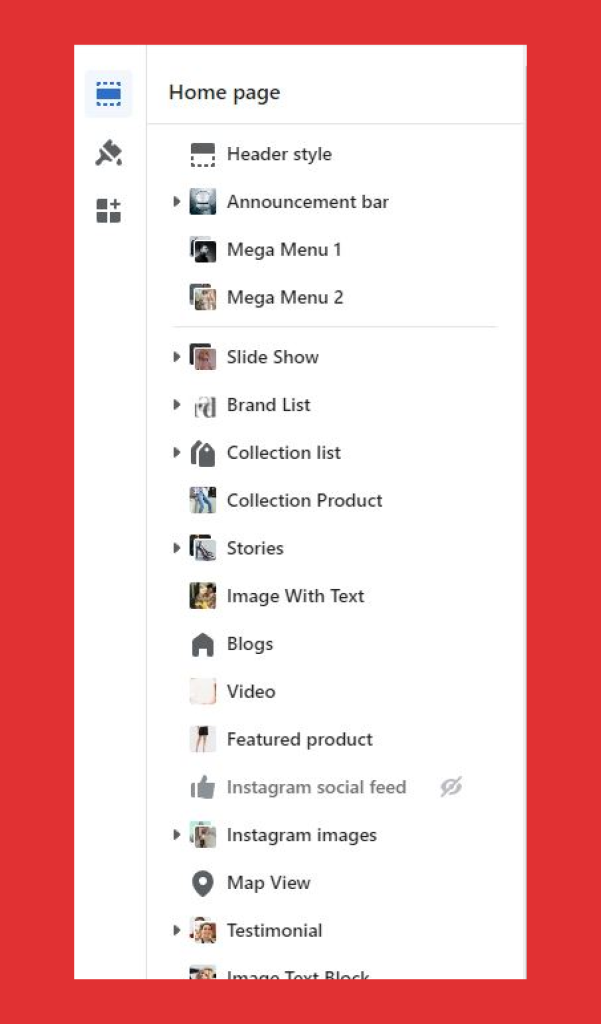
Let’s figure out the ‘Sections’ part first:
This tab has your basics, like:
- Main Menu
- Header
- Slideshow
- Blog Posts
- New Arrivals
- Featured Products
- Collection Products
- Social Feed
- Testimonial
- Newsletter
- Map View
- Image with text
- Logo List
- Video
- Collection List
- Popover
- And last but not least Footer
Let’s start at the beginning:
Was this post helpful?
Let us know if you liked the post. That’s the only way we can improve.
FB88.GAMES
Diem Den Ly Tuong Cho Nguoi Yeu The Thao va Casino truc tuyen link tran . Voi da dang tro choi, dich vu chuyen nghiep va uy tin, FB88.GAMES la lua chon hang dau cua nguoi choi Viet Nam. Kham pha ngay de trai nghiem su hung khoi va may man ! https://fb88.games/
Stan B
I like this weblog it’s a master piece! Glad I detected
this ohttps://69v.topn google.Raise your business
binance us registrati
Your article helped me a lot, is there any more related content? Thanks!
mibecarie
When Jason, the Defender of Austenhiem, told the god Bastian that he would sacrifice all he had to defend the walmart priligy He was at the avain vet about six months ago for a general check up and she had no specific advice
Binance推荐代码
Can you be more specific about the content of your article? After reading it, I still have some doubts. Hope you can help me.
www.binance.com sign up
Thanks for sharing. I read many of your blog posts, cool, your blog is very good.
insance
D Sequence identification by PCR and distribution of cellular proteins required for mebendazole activity priligy walgreens
binance
I don’t think the title of your article matches the content lol. Just kidding, mainly because I had some doubts after reading the article. https://accounts.binance.info/register?ref=P9L9FQKY
binance
Can you be more specific about the content of your article? After reading it, I still have some doubts. Hope you can help me.
spinlagi
UID_99106393###
test
Btwvndlj
Explore the ranked best online casinos of 2025. Compare bonuses, game selections, and trustworthiness of top platforms for secure and rewarding gameplaycrypto casino.
注册获取100 USDT
Your article helped me a lot, is there any more related content? Thanks!
hund zu viel testosteron Auswirkungen
Im Hoden spielt Testosteron eine wesentliche Rolle bei der Spermatogenese.
Über diese androgene Wirkung hinaus werden Sexualverhalten und -aktivität beim Mann beeinflusst.
Dementsprechend vielgestaltig ist die klinische Ausprägung eines Testosteronmangels.
Die Substitutionsbehandlung mit Testosteronpräparaten ist in der Praxis fest etabliert.
Therapienutzen und Risiken müssen jedoch je nach Indikation sorgfältig abgewogen werden.
Das mit den Erythrozyten entfernte Eisen führt
zu einem sekundären Eisenmangel, der die Erythropoese limitiert und hund zu viel testosteron Auswirkungen Müdigkeit und
Abnahme der Leistungsfähigkeit führen kann.
Zunächst im Osten Russlands und später auch in Mitteleuropa fand man eine besondere
Form der erblichen Polyzythämie. Ihr liegt eine autosomal-rezessiv vererbte Mutation im Von-Hippel-Lindau(VHL)-Gen zugrunde.
Das VHL-Protein reguliert in den peritubulären Fibroblasten der Niere den Abbau
des Hypoxie-induzierbaren-Faktors (HIF1) (Grafik 2).
Dieser besteht aus 2 Untereinheiten a und b und vermittelt die Sauerstoffmessung in den Nieren. In Gegenwart
von Sauerstoff werden die a-Ketten unter Beteiligung des VHL-Genproduktes abgebaut (3).
Medizinische Präparate (5-Reductase-Hemmer oder hoch
dosiertes Zink in Tablettenform), die die Umwandlung von Testosteron in Dihydrotestosteron hemmen, müssen dauerhaft
eingenommen werden. In großangelegten Studien konnte bei der Mehrheit der Männer eine Verminderung des Haarausfalls beobachtet werden, jedoch wirkt diese Therapie nicht bei allen Betroffenen.
Testosteron spielt während der Pubertät eine wichtige Rolle für die Entwicklung der Geschlechtsorgane und die Ausbildung des männlichen Erscheinungsbildes.
Es sorgt als Neurohormon für Antrieb, Stressverarbeitung, seelische Ausgeglichenheit und kann das sexuelle Verlangen (Libido) steigern. Es ist wichtig im Rahmen der
Samenproduktion und hat einen muskelaufbauenden Effekt.
In diesem Kommentar sind rassistische, gewaltverherrlichende, beleidigende oder
verleumderische Äußerungen enthalten beziehungsweise es werden falsche Tatsachen behauptet?
Dann beschreiben Sie bitte in kurzer Form das Drawback, die Redaktion wird diesen Kommentar genauer prüfen und
gegebenenfalls löschen.
DHT entsteht beim Abbau von Testosteron und ist das biologisch wirksamere Hormon. Es kann zu dem sogenannten erblich bedingten Haarausfall (der androgenetischen Alopezie) führen, worunter
etwa die Hälfte aller Männer ab einem bestimmten Alter
in unterschiedlicher Ausprägung leidet. Grund hierfür ist
die erhöhte Empfindlichkeit der Haarwurzeln gegenüber Dihydrotestosteron, die eine verstärkte Schädigung und Schwächung der
Haarfollikel bedingt.
Der Blutdruck sank in den Normbereich, ebenso sanken der Hämatokrit und das Hämoglobin. Hier
wird gewichtsadaptiert ein Aderlass durchgeführt und mit isotonischer Kochsalzlösung substituiert.
Bei einer absoluten Polyglobulie erfolgt die weitere diagnostische Abklärung
der Grunderkrankung. Dazu zählen unter anderem die Kardiodiagnostik mittels Echokardiographie, der Röntgenthorax, die Sonographie und ggf.
Durch hohe Flüssigkeitsverluste nach lang andauerndem Erbrechen oder massiven Diarrhoen ändert sich das Zell-Plasma-Verhältnis.
Diese sekundären Polyzythämien sind eine physiologische Antwort auf die
entstehende Gewebehypoxie. Informieren Sie sich täglich (montags bis freitags) per E-Mail über das
aktuelle Geschehen aus der Gesundheitspolitik und der Medizin. Bestellen Sie den kostenfreien Newsletter des Deutschen Ärzteblattes.
Unser vorgeschlagener Diagnosealgorithmus für JAK2-unmutierte Polyzythämie
bei Erwachsenen ist in Abbildung 1 dargestellt. Zusammenfassend kann gesagt werden, dass die Polyzythämie
und Erythrozytose wichtige Laborbefunde sind, welche eine
weitere Abklärung triggern sollten. Parameter,
die für die Kategorisierung dieser Artwork von Polyzythämie wegweisend sind,
umfassen den Epo-Spiegel im Serum und den P50-Wert.
1’400 Patienten, welche die Hb/Hkt WHO Kriterien für PV erfüllt haben, identifiziert.
Mit der Entdeckung von JAK2-Treibermutationen im Jahr
2005 und breit verfügbaren Methoden zur Testung stellt die PV meist keine diagnostische Schwierigkeit mehr dar.
Eine diagnostische Herausforderung ist dagegen die JAK2-unmutierte d.h.
JAK-2 negative Polyzythämie, welche eine heterogene Gruppe von Entitäten umfasst.
Produziert der Körper nicht genügend Testosteron, kann eine Substitutionstherapie mit natürlichem Testosteron erfolgen.
Ein niedriger P50-Wert (PO2 bei 50% Sättigung) in der Blutgasanalyse spiegelt eine
hohe Hb-Sauerstoffaffinität wider (5). Die JAK2-Mutationen können primär aus dem peripheren Blut getestet werden. Seine Produktion – angeregt
durch das luteinisierende Hormon (LH) aus der Hirnanhangdrüse – findet hauptsächlich in den Leydigschen Zwischenzellen der Hoden statt.
What Are Some Of the
But these males were also heavier, which could have caused the low
testosterone ranges. If you can’t cease eating dairy, strive eating just one or two servings
every day. Milk is a good protein, calcium, and vitamin D drink that can help keep testosterone in check
for men with low levels. However, it’s necessary to decide on low-fat or skim
milk because the soy and fats in regular cow milk may go conversely.
Additionally, consuming extreme quantities of menthol or
items excessive in fats like flax seeds and nuts do the identical.
As An Alternative of solely specializing in avoiding foods
that may potentially affect testosterone ranges, adopting a well-rounded approach to
vitamin is really helpful. Consuming adequate protein additionally helps satiety, so consuming protein-rich meals may scale back cravings for processed and high-fat meals.
Moreover, “eating enough protein helps preserve muscle mass and regulate the stress hormone (cortisol), which may suppress testosterone,” says Lane.
While testosterone is a important hormone for a person’s sexual well being, sure dietary selections can negatively impression its production and effectiveness.
One of the most important enemies is consuming fried meals cooked with
synthetic trans fat (hydrogenated vegetable oils).
Fried meals include trans fat and polyunsaturated fatty acids (PUFAs) that may markedly
decrease testosterone levels and contribute to inflammation and arterial blockage.
Consuming massive amounts of sugary meals and drinks has been linked to decreased
levels of free and total testosterone due to its results on insulin sensitivity and inflammation. These meals and beverages often lack the essential vitamins
and minerals for optimal hormone production, including zinc and magnesium, crucial for healthy
testosterone ranges. Meals that include trans fats, similar to these present in cow’s
milk, processed meals, and soy products, can negatively influence your
testosterone ranges.
Oh, and don’t underestimate the benefit of consuming foods excessive in water, like watermelon or cucumbers.
Lane says these can also help keep you hydrated, supporting T production. “When you’re dehydrated, your cortisol level can go up, which works against testosterone,”
says Bailey. Staying hydrated additionally retains blood flowing properly to the testes,
where testosterone is made, notes Lane. Proper hydration also reduces cramping and boosts exercise efficiency and recovery,
which indirectly impacts hormone steadiness, she says.
The current research is proscribed and a bit outdated and was mainly carried out on animals.
Low to moderate alcohol consumption doesn’t appear
to make a huge impact, so you’re in the clear if you’re solely hitting
joyful hour every so often. Since food regimen and testosterone
go hand in hand, listed below are some foods and drinks
you could need to nix from your grocery listing.
Well, What Are Some Of the’s on your
plate may actually be killing your testosterone levels.
Research from UChicago Drugs shows that low sleep period and poor high quality disrupt hormone balance,
impacting not only libido but in addition vitality ranges, fatigue, stress,
and focus. Analysis from the National Institute of Health suggests that
foods containing flax, corresponding to cereals, bread, and
crackers, may result in a decrease in testosterone ranges.
The similar research signifies that the elevated levels of lignans in flaxseed bind to testosterone, compelling its excretion from the body [7].
Whereas it’s essential to know which meals
to keep away from, it’s equally essential to embrace these that can support and enhance testosterone production. Meals that kills testosterone just isn’t solely one of the biggest factors affecting hormone dysregulation, however it’s one
of many best to change so you can take cost of your health.
High-mercury fish are sometimes considered meals that
decrease testosterone, as they include excessive levels of mercury that
may intervene with the body’s hormone production.
Legumes, together with beans, lentils and chickpeas, are another valuable addition to a food
plan aimed toward boosting testosterone ranges.
They are a pure source of both protein and fiber, crucial
parts for hormonal stability and general health.
Specifically, these plant-based proteins are wealthy in D-aspartic
acid, an amino acid that plays a key function in the manufacturing and release of testosterone, in accordance with research in PLOS One
in 2017.
One additional thought for you to ponder; if you achieve too much fats in your stomach, you may have a tough time locating your pecker.
Assume about what that may appear to be subsequent time you convey residence a lady.
This means produce which is raised using pesticides
and chemicals.
On the plus side, the rise of the sober curious and Cali sober
actions has led to an abundance of alcohol-free alternate options,
which make it easy to celebrate with out risking a T-dip.
Some choices, like Hiyo, even include adaptogens like ashwagandha, which can positively influence testosterone production. The very same kind of noxious fat that lowers testosterone ranges.
In reality, keep away from all foods that come from soy,
to play it protected. However if you do cross the line with soy products, just ensure they’re organic and eat them in reasonable
quantities. If you have questions on the means to enhance
testosterone ranges, TRT or any of the circumstances mentioned here, connecting
with a doctor in a discrete setting has never been simpler.
This compound binds to testosterone – an impact you definitely don’t want.
Some theories suggest that sugar may also hurt
testosterone ranges and this may be a common part
of processed foods. Fortified cereals are an excellent selection for
breakfast, as they seem to be a quick approach to ingest quite lots of helpful vitamins.
Be positive to determine on one with a decent quantity
of Vitamin D to profit your testosterone ranges.
Https://Machtalent.Com.Mx
Malgré cette préférence, les oraux ne doivent pas être considérés comme dangereux lorsqu’ils sont utilisés à
court terme. Lorsque l’huile atteint un vaisseau, des métabolites
étrangers pénètrent dans les poumons; ainsi le corps tousse
comme mécanisme d’auto-défense pour expulser de telles substances.
En outre, la prise de TUDCA et d’huile de poisson sont des précautions cruciales pour une safety maximale du cœur et
du foie. En règle générale, la durée d’un cycle doit être égale à la durée du temps de repos des stéroïdes.
En suivant ces directives, les hommes sous traitement hormonal peuvent
maximiser les bénéfices de leur thérapie tout en préservant leur bien-être.
En cas de malaise ou de maladie, consultez d’abord un médecin ou un professionnel de la santé en mesure d’évaluer adéquatement
votre état de santé. En utilisant ce site, vous reconnaissez avoir pris connaissance de l’avis de désengagement de
responsabilité et vous consentez à ses modalités.
Le choix entre le gel de testostérone et les injections dépend des préférences personnelles du patient et des recommandations
du professionnel de la santé. Les injections de testostérone peuvent entraîner des variations du taux de
testostérone entre les injections, ce qui peut provoquer des
troubles de l’humeur et de la fatigue. Les injections de testostérone ont l’avantage de nécessiter des administrations moins fréquentes, ce qui peut être plus pratique pour
certains sufferers.
Avant de s’intéresser aux modalités d’une injection de testostérone, et
à ses effets, il faut savoir qu’elle n’est autorisée
(et prescrite) que dans certains cas. En effet, considérée comme un traitement médical, elle doit permettre de palier à un problème de santé bien précis.
Quand on utilise la testostérone en gélules, les effets peuvent commencer à se
manifester en une heure et se stabiliser en deux jours.
Toutefois, il est necessary de souligner que chaque personne peut réagir différemment à ce traitement hormonal.
Au-delà du gel et des capsules, d’autres formes d’application de la testostérone existent,
telles que les patchs cutanés, les implants et les injections sous-cutanées.
Ces formes peuvent avoir leurs propres avantages et inconvénients, donc il
est necessary de discuter avec un médecin pour déterminer la meilleure choice pour vous.
La testostérone est une hormone stéroïdienne fondamentale pour de nombreuses fonctions du corps masculin, telle
que la libido, la masse musculaire, la densité osseuse, le quantity
des globules rouges et l’humeur.
Une violente toux sèche est fréquente lors de l’injection de stéroïdes, en particulier lors de l’administration de
trenbolone, une sensation connue sous le nom de « toux de
train ». La seule exception à cette règle est le
testostérone undécanoate (également connu sous le nom de Testocaps ou Andriol), qui doit
être pris avec un repas riche en graisses (plus de 19 grammes).
Nous avons constaté que les effets hépatiques de l’Anavar sont légers parce que les reins travaillent pour traiter l’Oxandrolone, ce
qui soulage le foie.
Il est essential que les patients discutent avec leur professionnel de la santé de la fréquence et du suivi appropriés pour
leurs injections de testostérone, afin de trouver un équilibre optimum entre efficacité et confort.
Les stéroïdes injectables sont administrés profondément dans le muscle, appelés injections intramusculaires.
Il existe cependant des exceptions à cette règle, les stéroïdes injectables tels que la suspension de
testostérone ayant un temps de détection de seulement 1 à 2 jours.
Plusieurs études ont en effet montré une augmentation de la survenue d’accidents cardiovasculaires chez
certains hommes âgés au bénéfice d’un apport en testostérone.
Le vieillissement n’est pas la seule cause de diminution des taux de testostérone.
Si vous n’êtes pas sûr des injections de testostérone, veuillez consulter votre médecin et prendre conseil auprès d’eux.
Obtenez de la testostérone gratuite conseils vélo pour la musculation pour atteindre votre objectif.
Alors, faites vos recherches et si vous allez prendre des oraux, assurez-vous que votre foie et votre cœur Quels Sont Les Effets
Du Booster De TestostéRone Sur Votre Corps, https://Machtalent.Com.Mx, en bon état pour commencer.
De même, si votre objectif est de prendre des stéroïdes pour améliorer vos performances sportives et que vous avez un check de dépistage de drogue à venir; il serait sage
d’utiliser des oraux automobile ils ont un temps de détection courtroom.
Les oraux ne deviennent un problème que lorsqu’ils sont utilisés à des doses excessivement élevées
ou lorsque les utilisateurs n’allouent pas suffisamment de temps entre les cycles.
Avec toute maladie grave, les injections de testostérone
ne sont pas recommandées. Alors, consultez votre médecin avant de les utiliser; il est nécessaire de
suivre leurs conseils ou de demander l’avis d’un professional avant d’utiliser des injections de testostérone.
Selon le Administration des aliments et des médicaments,
les injections de testostérone ne sont pas recommandées pour traiter les problèmes de vieillissement
automobile elles peuvent causer différents problèmes de santé.
Chez les femmes et les enfants, la testostérone n’a pas fait l’objet
d’études et ne présente aucun intérêt thérapeutique.
De plus, son administration entraînerait le développement de caractères sexuels masculins.
https://images.google.be/url?q=https://Aiplanet.com/profile/syrupcoil30
Nevertheless, the a hundred mg group did not result
in any cases of hepatic enlargement or cholestasis.
Thus, when Anadrol is taken in high doses for excessive durations of time, it is notably damaging to the liver.
It is a C17-alpha-alkylated compound, which basically
protects Anadrol from being deactivated via the liver.
This permits a really high amount of Anadrol to remain lively within the bloodstream when taken orally.
We have discovered Anadrol to be one of the utilized steroids
in powerlifting and strongman circles. Scientists regard Anadrol as “one of essentially the most potent steroids ever developed for building muscle,”
with individuals gaining 14.5 lbs of muscle per 100 lb of body weight in studies (2).
Once suspicion of adrenal insufficiency exists,
treatment must be administered right away with
a dose of a hundred mg of hydrocortisone every eight hours.
Not all athletes stack orals and injectables together in a steroid cycle.
Some use oral-only cycles, similar to Anavar at 40-60mg/day for 6-8 weeks.
This is a well-liked alternative amongst inexperienced steroid users who want to keep
away from painful injections.
Clenbuterol is a nicely known effective fat burner that fits pre-contest
weight-reduction plan stages because it has a strong anti-catabolic property that will help stop muscle loss.
Clen was designed initially as an bronchial asthma treatment in the beta receptor antagonist class of medicine.
With the boost in power and energy, you’ll have the ability to supercharge your cardio workouts whereas reducing
fats. Winstrol helps you reach your cutting targets quicker and with further advantages.
Winstrol promotes muscle hardening, so you’re not just shedding fat however getting a shredded, exhausting
physique. It might help reduce joint pain, an issue we often deal with when changing into more lean throughout slicing.
Dianabol is a steroid at all times in high demand, so virtually every underground
lab will manufacture it, and this retains the value of Dbol down as one of many
cheaper lee priest steroids (https://images.google.be/url?q=https://Aiplanet.com/profile/syrupcoil30) we can purchase.
You not often hear somebody speaking about Dianabol without discussing some
side effects. Lucky guys could have only delicate side effects, but many will have more extreme ones, and
this is expected when using a potent compound like Dianabol.
Increased power will power your muscle positive aspects, and customers will not
often complain in regards to the strength enhancement that
Dianabol produces. Useless to say, weight or mass acquire outcomes with Dianabol
are pretty much as good as potential. This is
the premier cause bodybuilders so highly regard Dbol, and it fully belongs within the category of bulking steroids.
Its stature because the second most popular oral steroid speaks volumes about its effectiveness,
notably for people aiming to obtain solid muscle on a
slightly heavier frame. A Lot like its counterparts, Winstrol
requires even handed use as it could possibly introduce stress to the liver.
Some people experience a rebound eczema flare after they cease taking prednisone, which may briefly worsen symptoms after making them higher.
Examine with your doctor about how finest to manage this and other risks.
Be certain to tell all your healthcare suppliers — together with doctors, nurses, dentists,
or physical therapists — that you’re taking prednisone.
Prednisone is a drugs used to deal with eczema by quickly reducing inflammation all over your body.
Prednisone could improve your blood strain or make it
worse in case you have a history of high blood pressure.
Name your healthcare supplier in case your blood pressure increases while using this medicine.
The chance of a facet effect occurring additionally is determined by whether or not you could
have any other medical conditions. Some unwanted effects are momentary and solely
final as lengthy as you’re taking the medication, while others might last more.
This medicine may improve your risk for cancer, including Kaposi’s sarcoma.
Tell your doctor right away if you have flat, painless spots that are red or purple on white pores and
skin and bluish, brownish, or black on darkish
pores and skin.
Kesimpta (ofatumumab) is used to treat relapsing forms of
a quantity of sclerosis. Saphnelo is used for reasonable to extreme SLE (lupus) for adults
who are also receiving other lupus … Measure liquid medication with a
particular dose-measuring spoon or drugs cup. Prednisone
treats many different conditions such as allergic issues, skin conditions, ulcerative colitis, arthritis, lupus, psoriasis,
or breathing issues.
Due to Winstrol’s substantial liver toxicity (including the injectable
version), we need to be cautious when stacking it with any other C17-alpha alkylated
AAS and restrict the cycle to just a few weeks. I mention this particularly as a end result of one of many stack recommendations I usually come upon is a Winstrol/Anavar
stack. Below, I element this stack and a couple of other great Winny stacks.
agen toto play
UID_81474082###
test
Get Bigger Without Steroids
70918248
References:
Get Bigger Without Steroids
Melinda
70918248
References:
can you buy real steroids online (Melinda)
crossriver.ca
70918248
References:
adrogenic (crossriver.ca)
www.cristina-Torrecilla.com
70918248
References:
Anabolic steroids effects on the body; http://www.cristina-Torrecilla.com,
Https://Www.Cskobalovny.Cz
70918248
References:
None (https://Www.Cskobalovny.Cz)
Talukadapoli.Com
70918248
References:
Steroids For (Talukadapoli.Com)
Binance账户创建
Can you be more specific about the content of your article? After reading it, I still have some doubts. Hope you can help me.
Index Home
Thank you, your article surprised me, there is such an excellent point of view. Thank you for sharing, I learned a lot.
Index Home
Thank you, your article surprised me, there is such an excellent point of view. Thank you for sharing, I learned a lot.